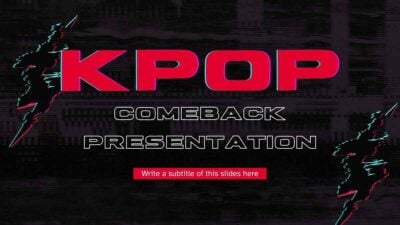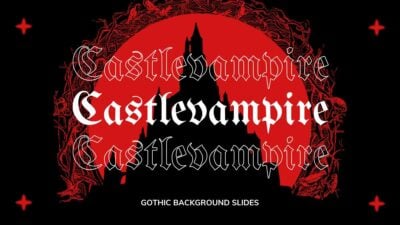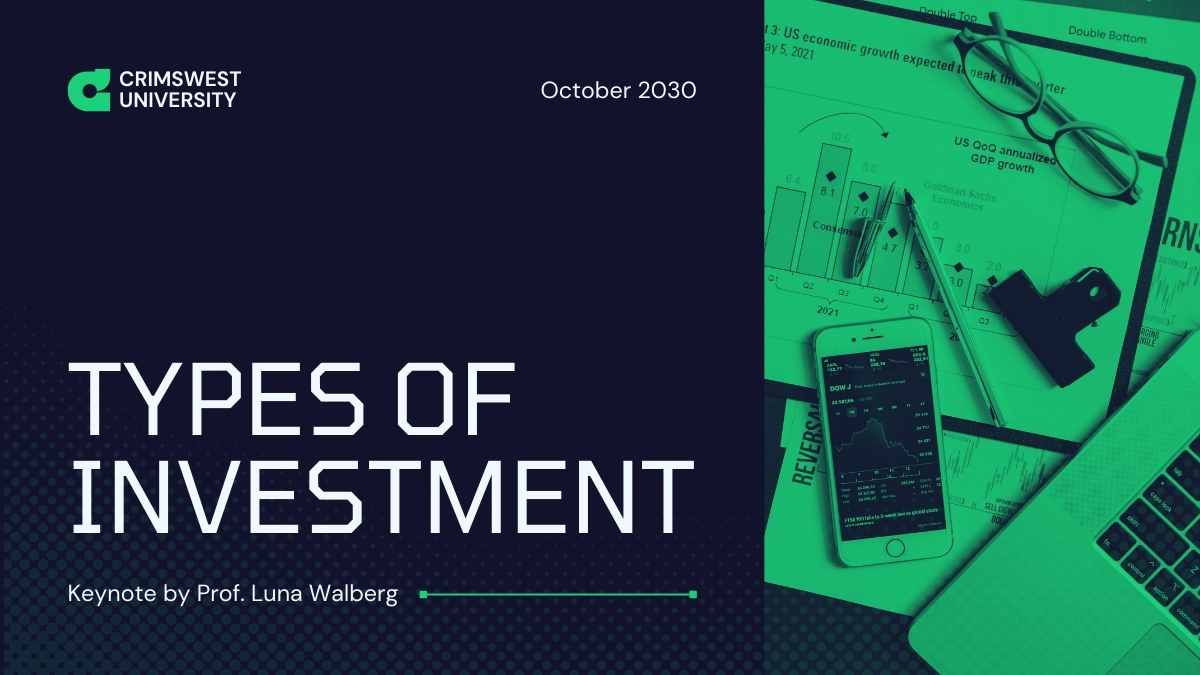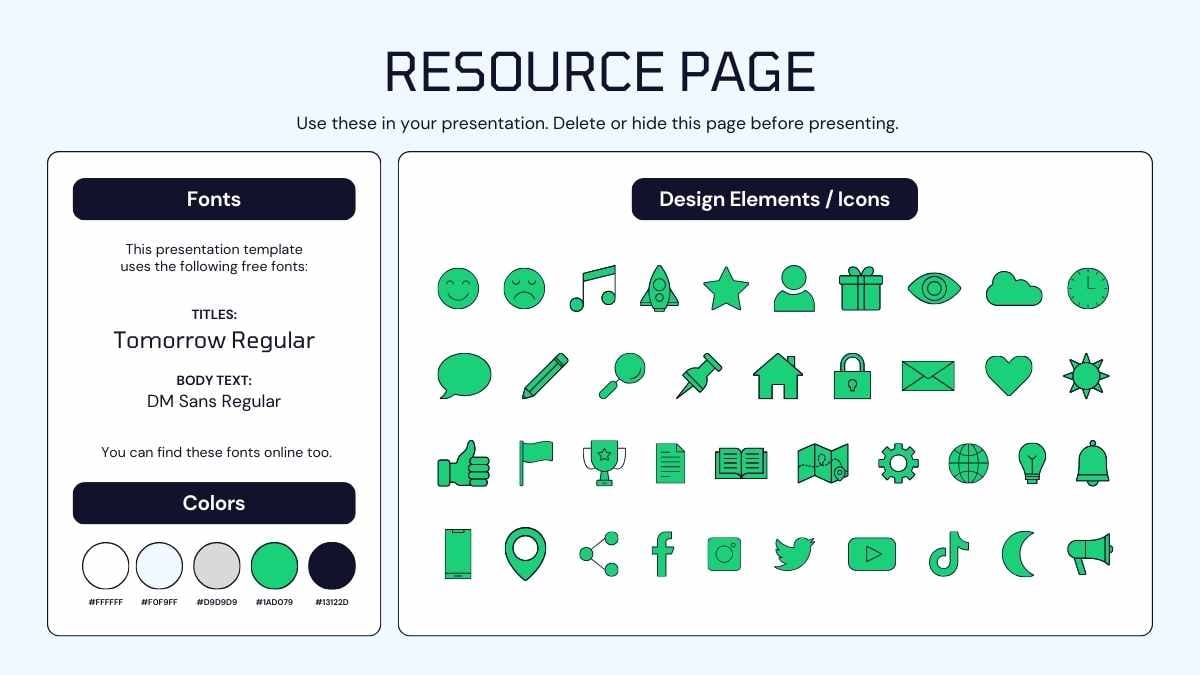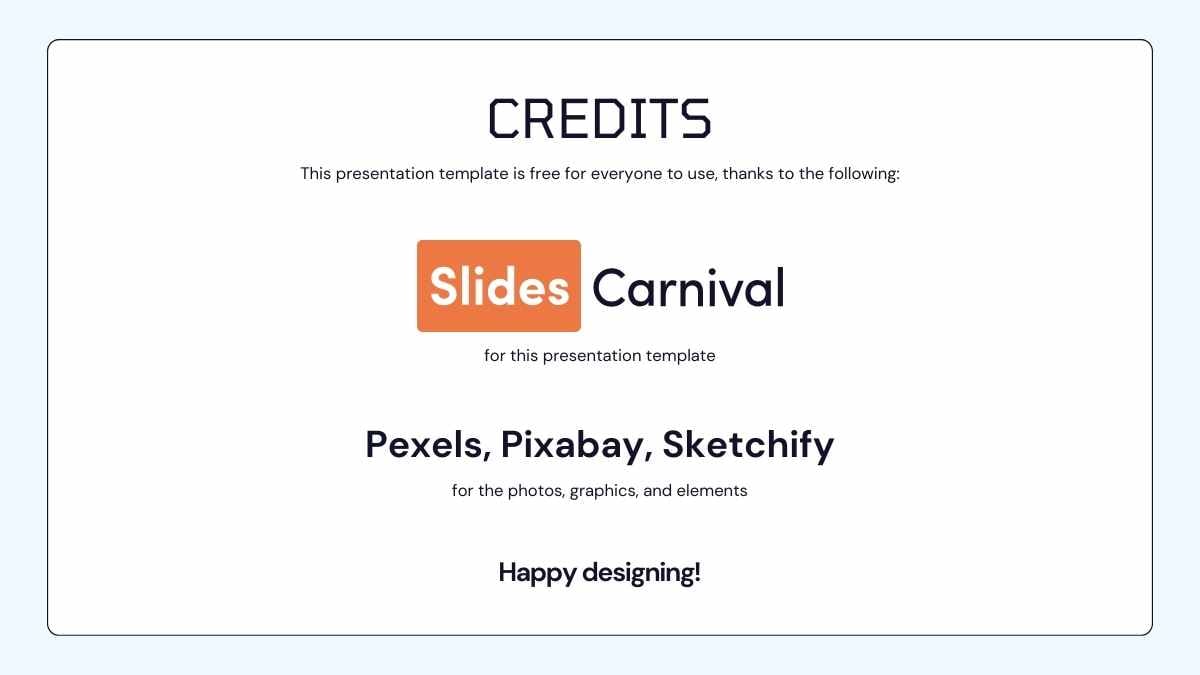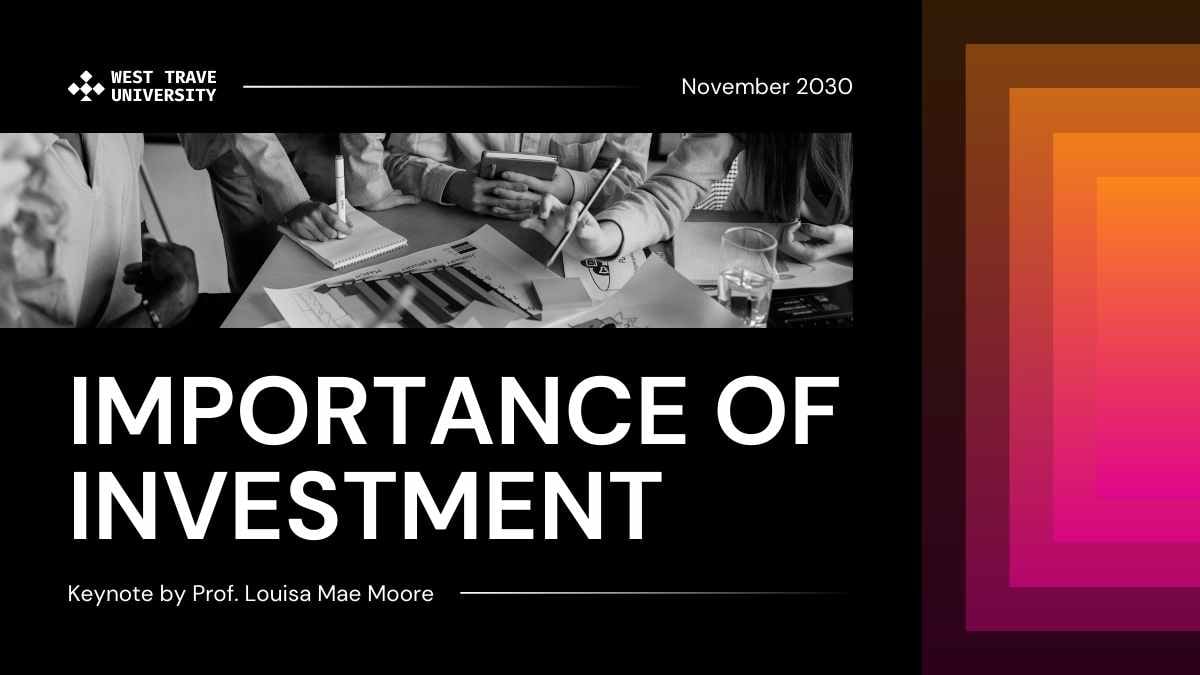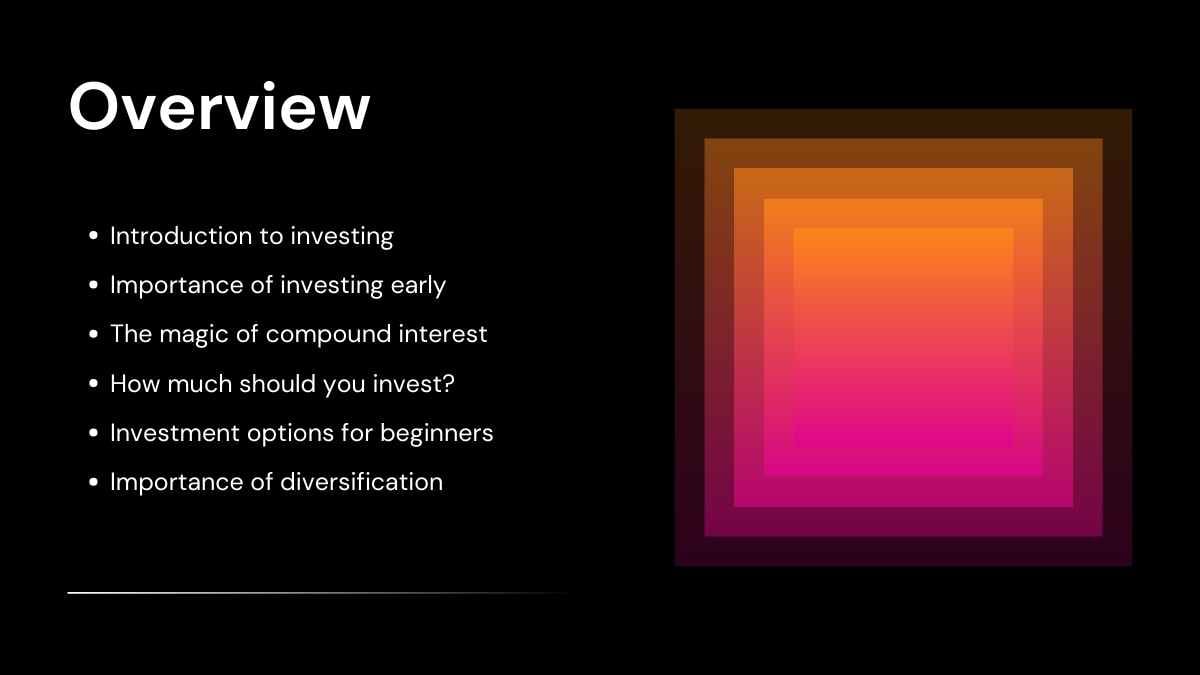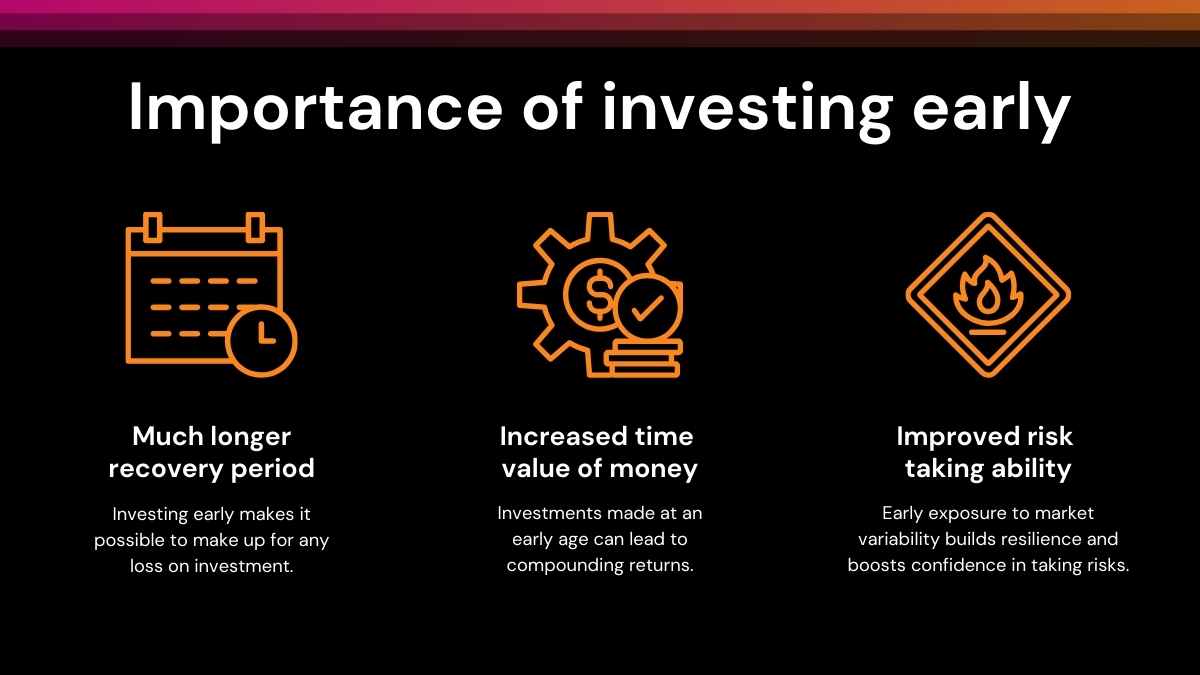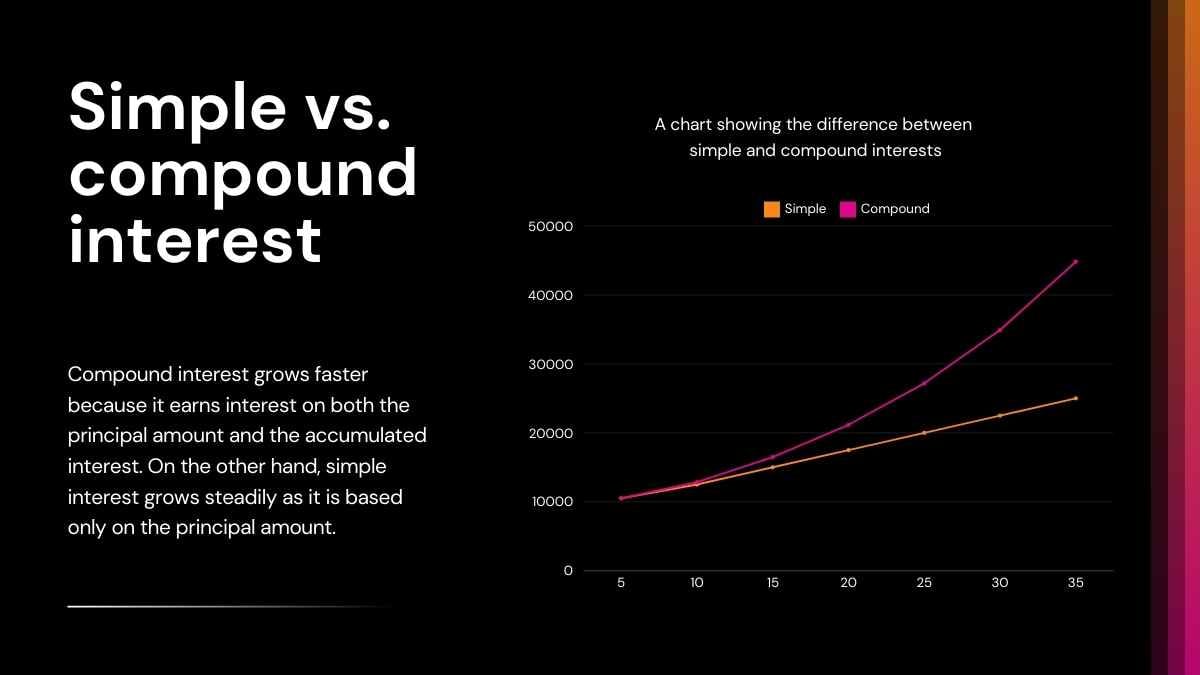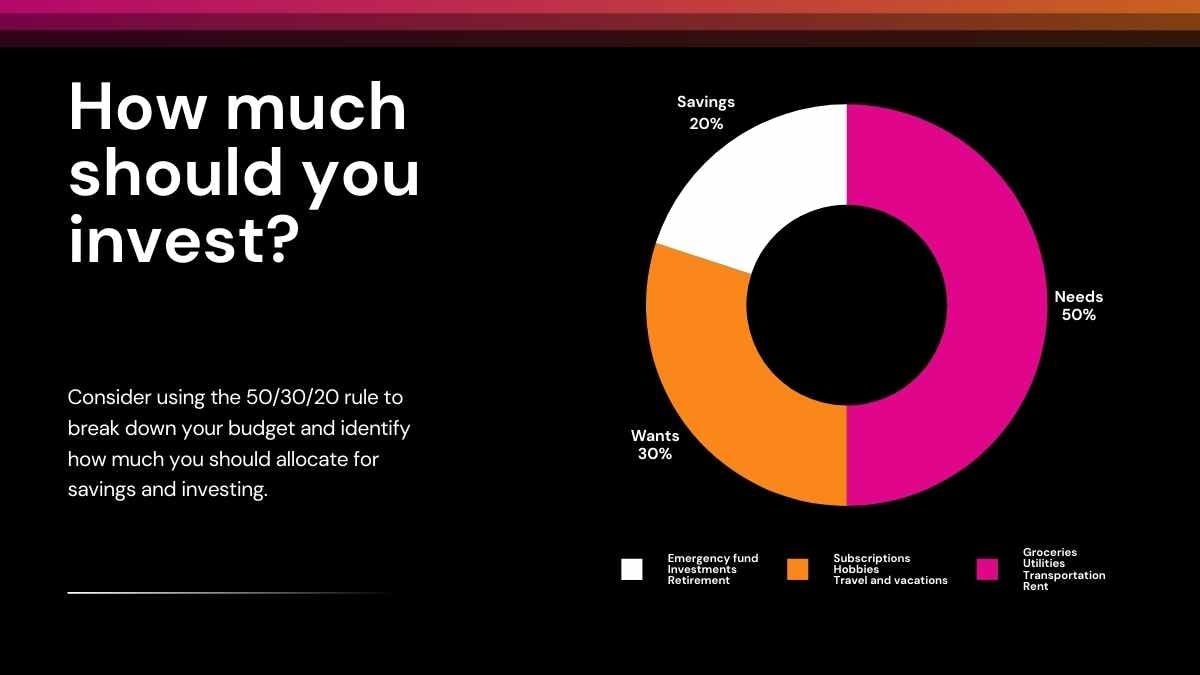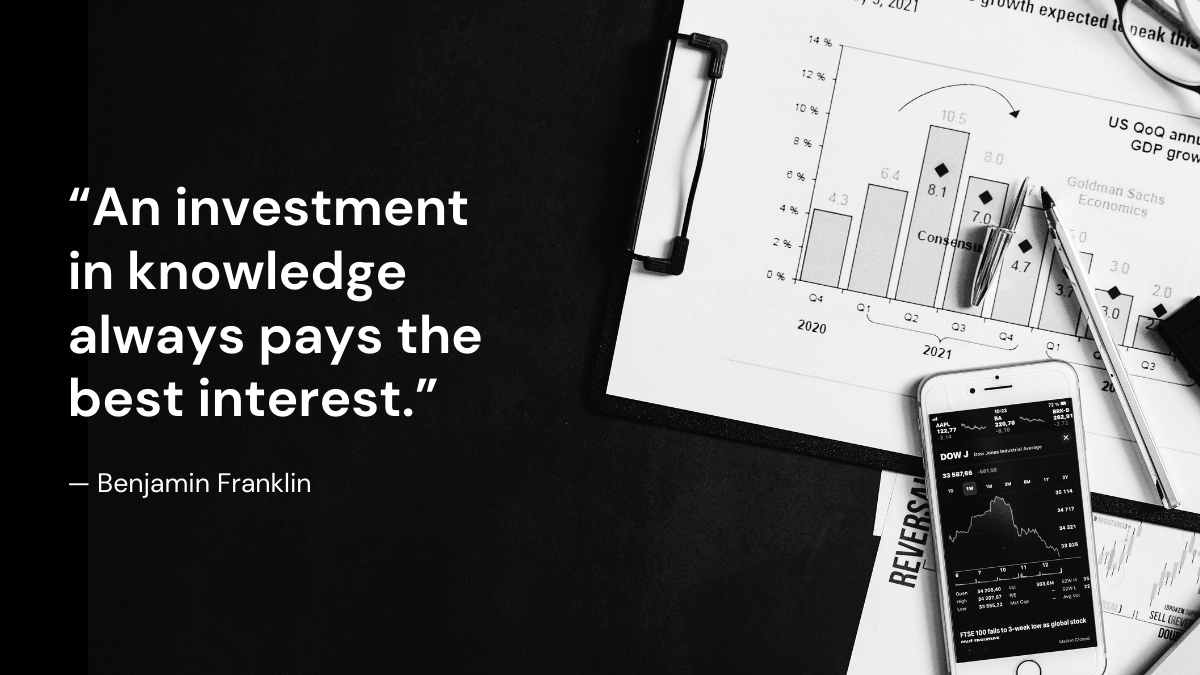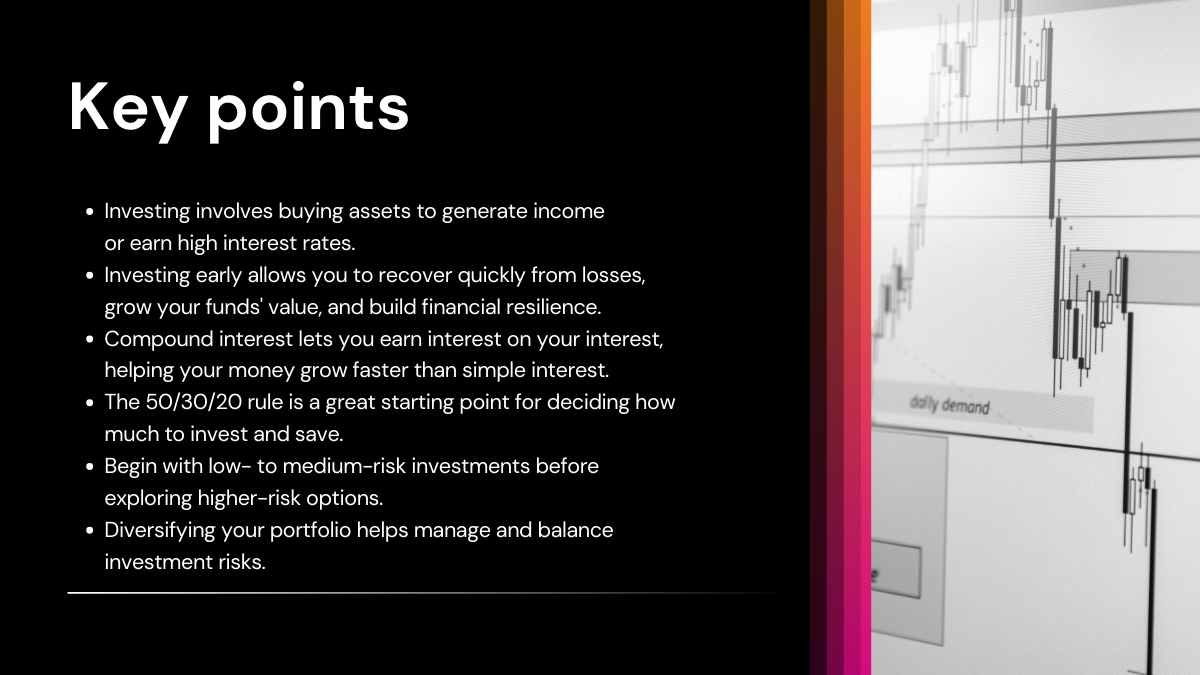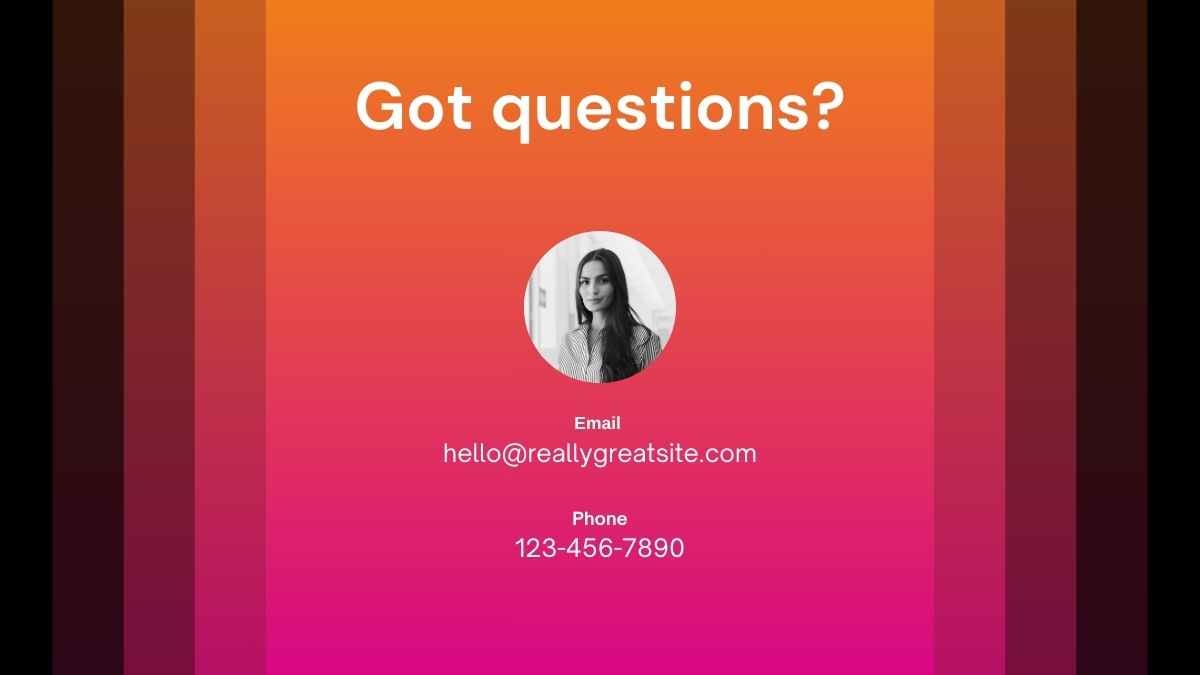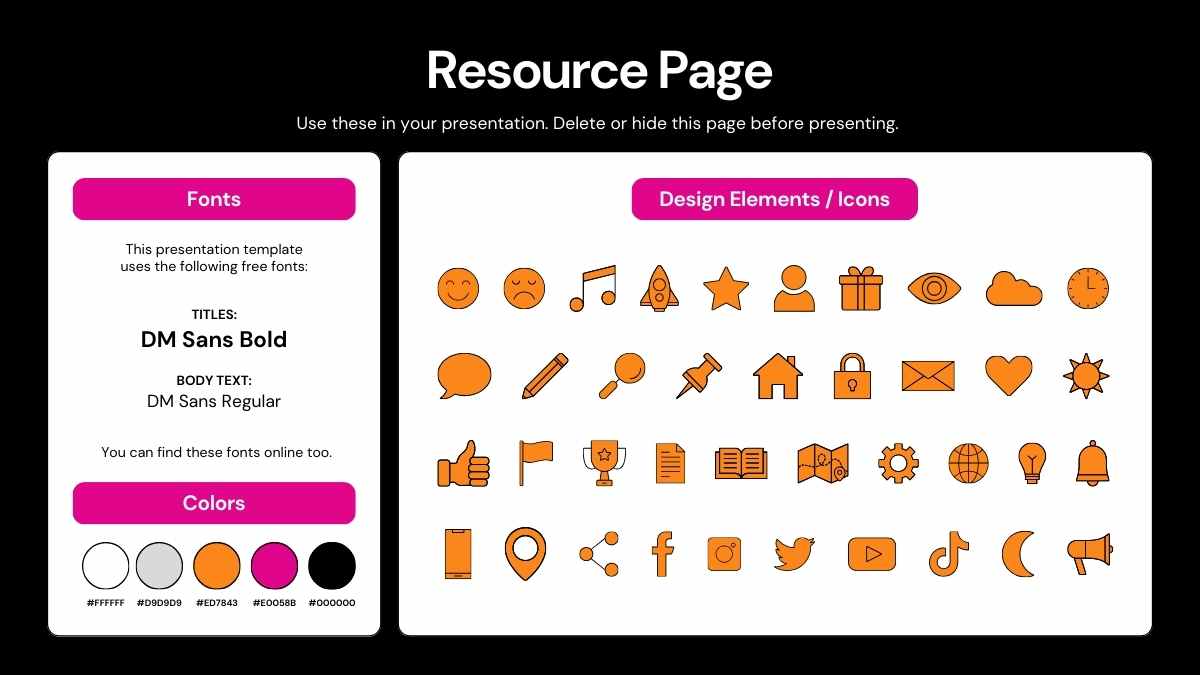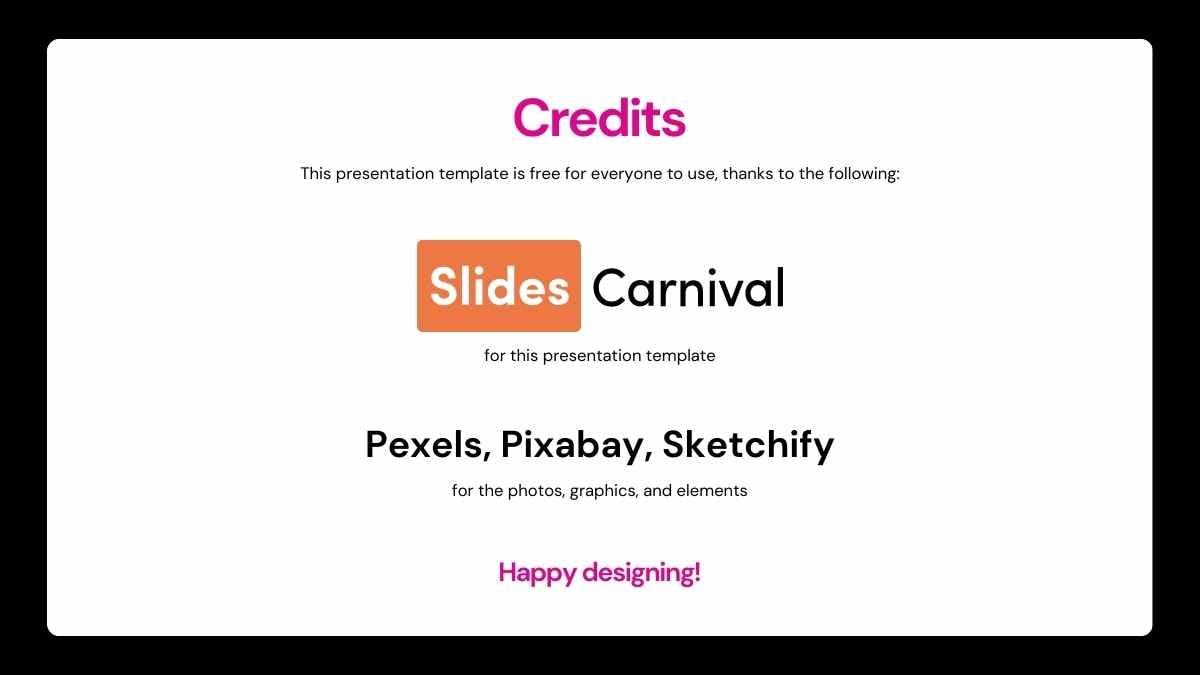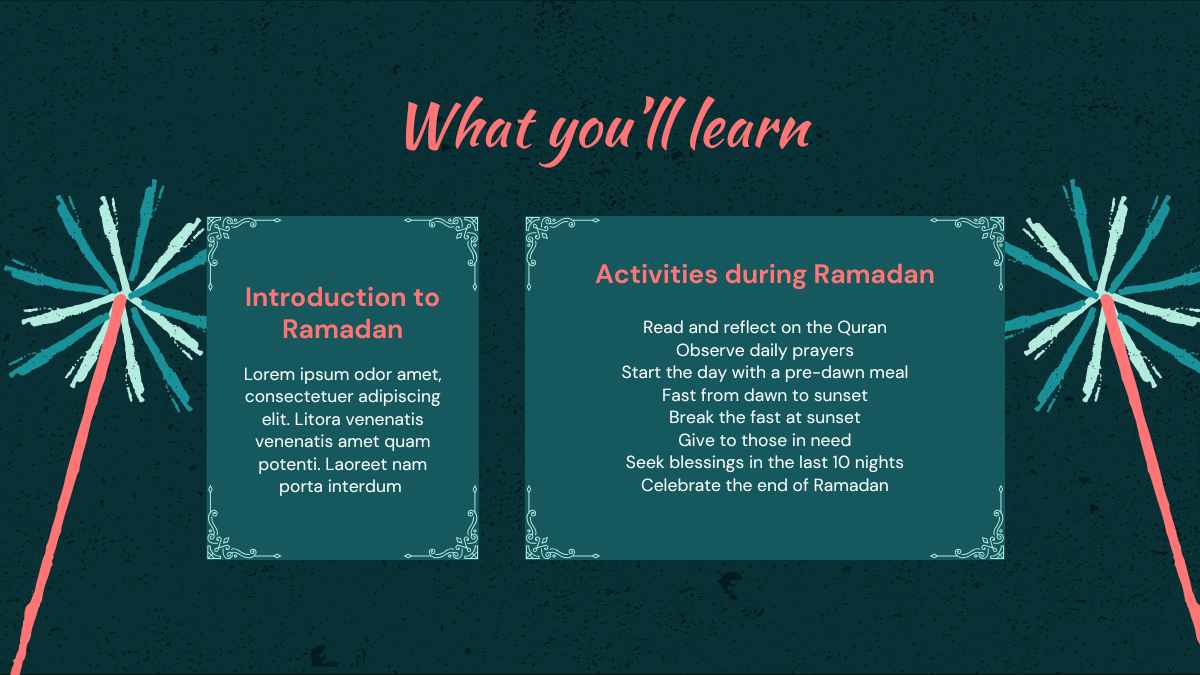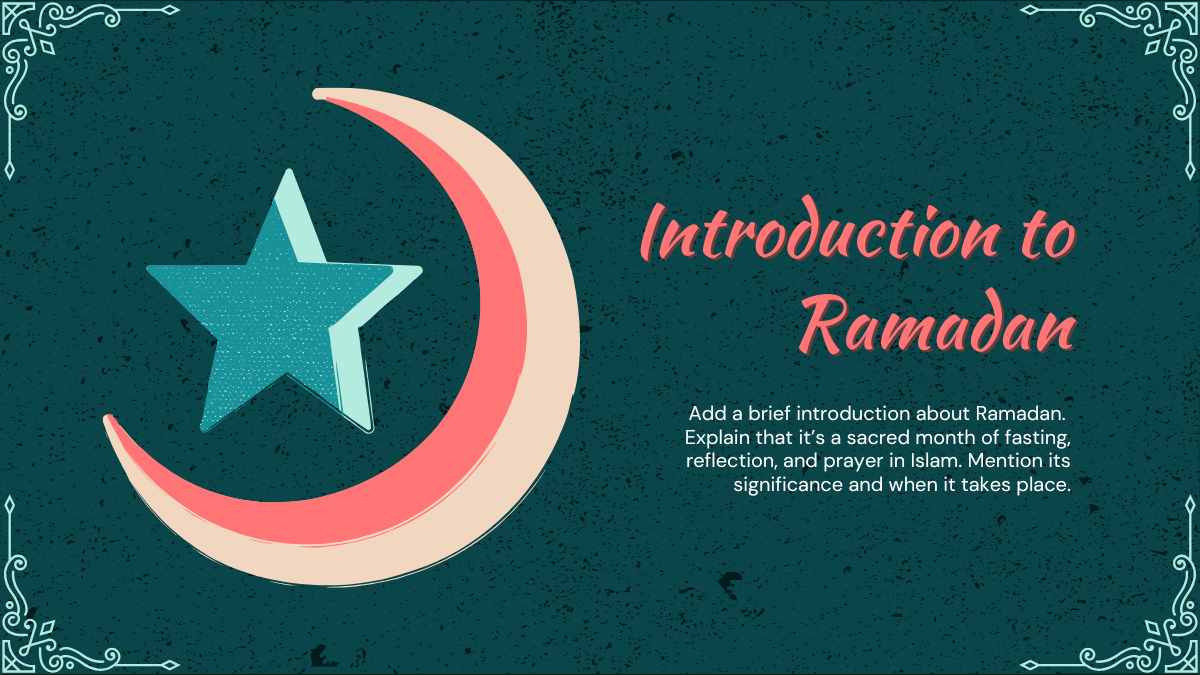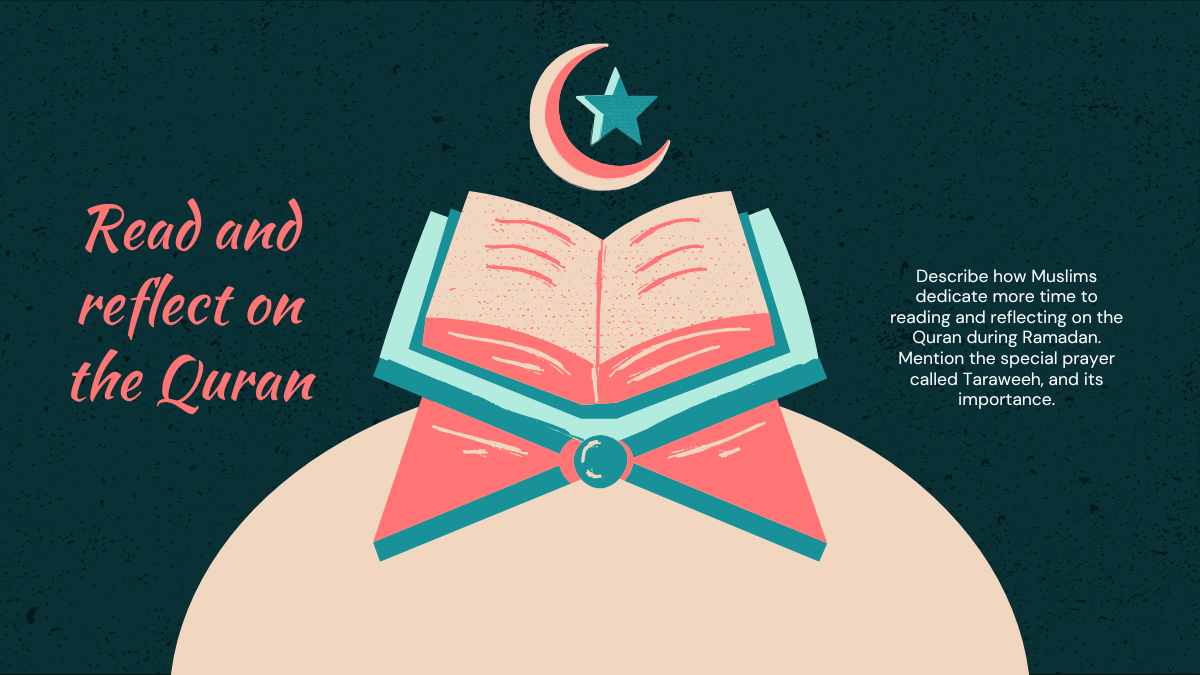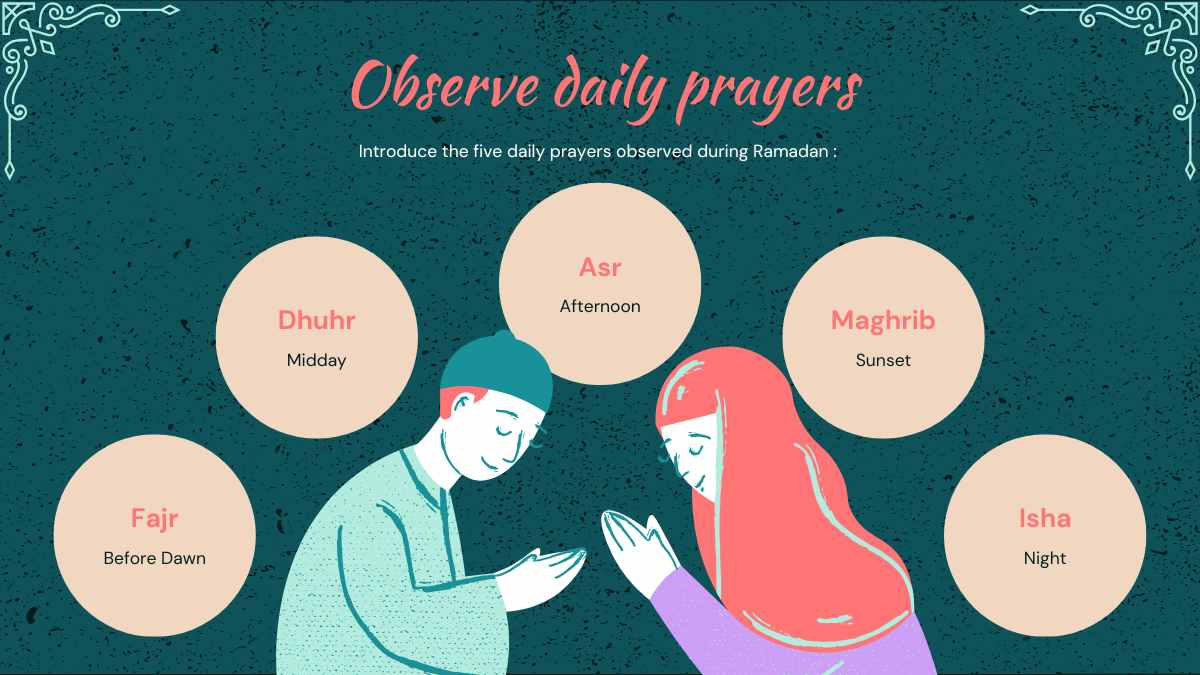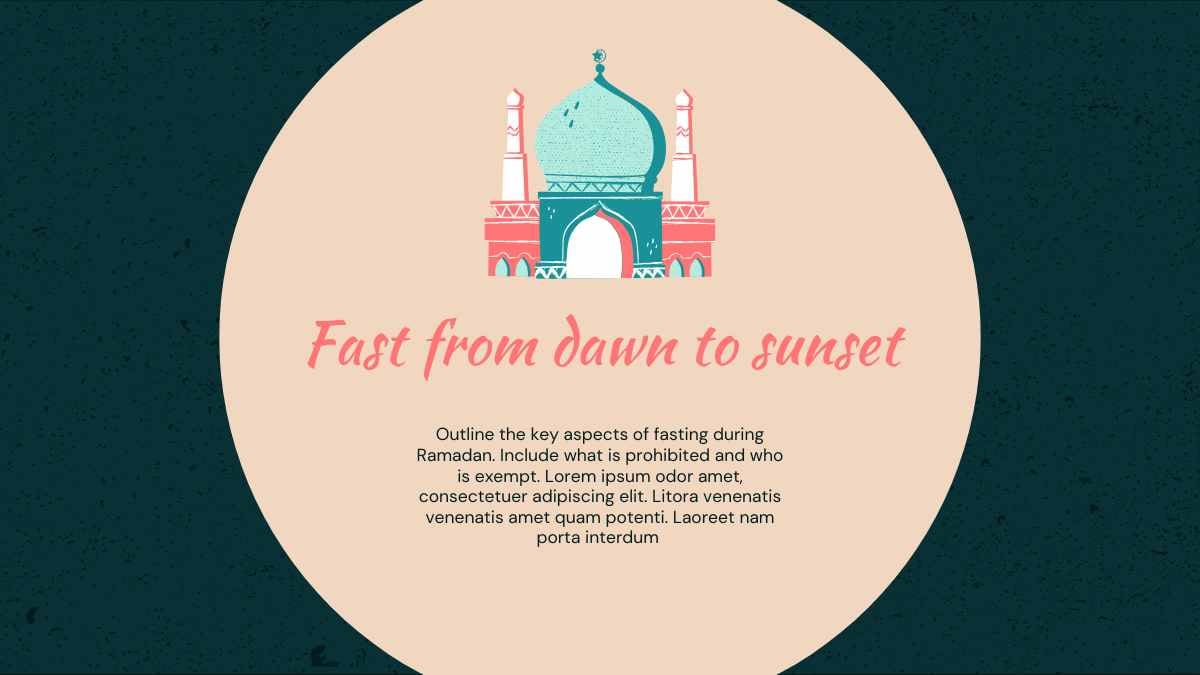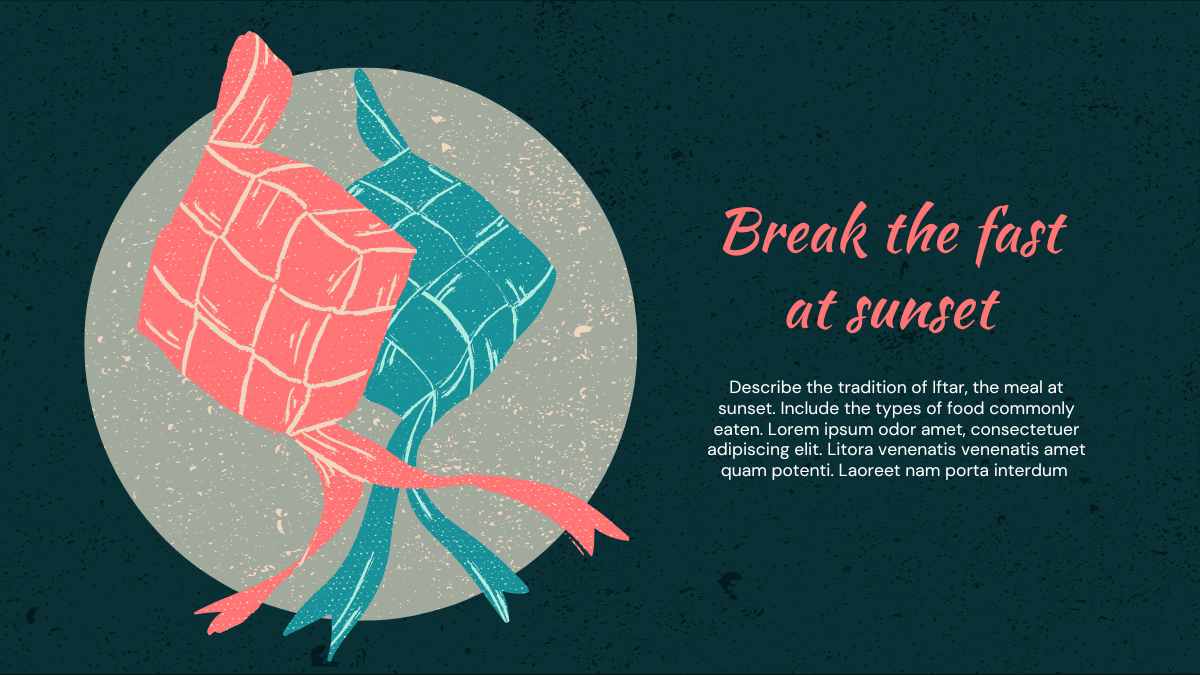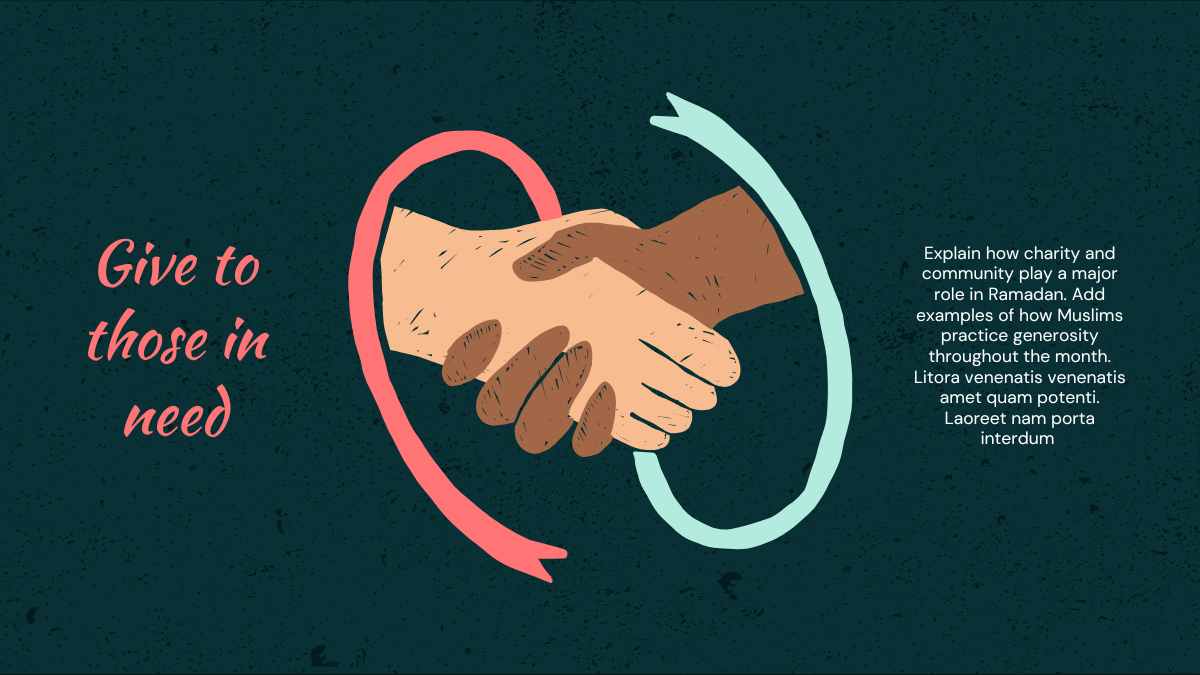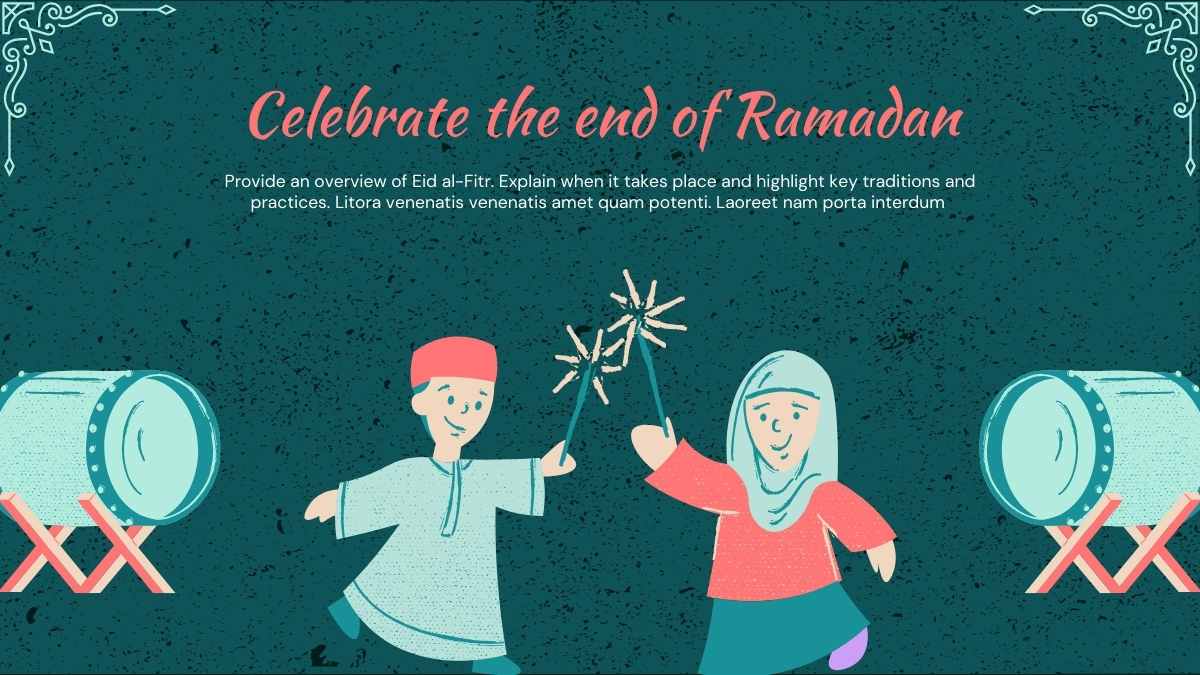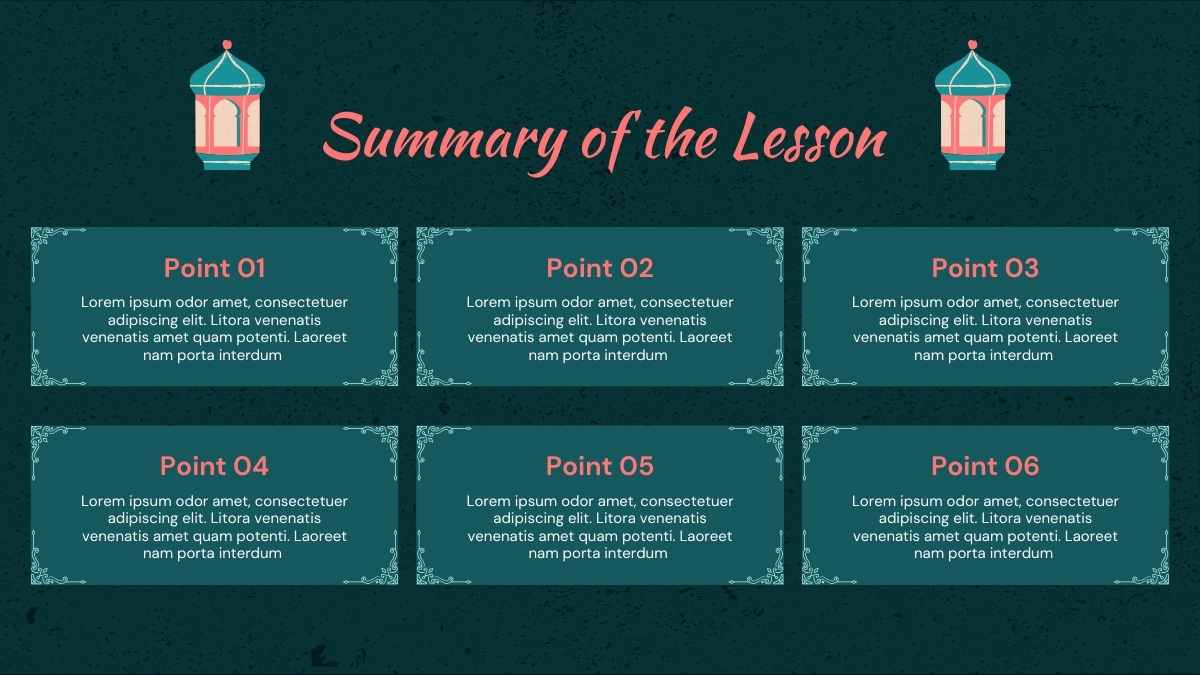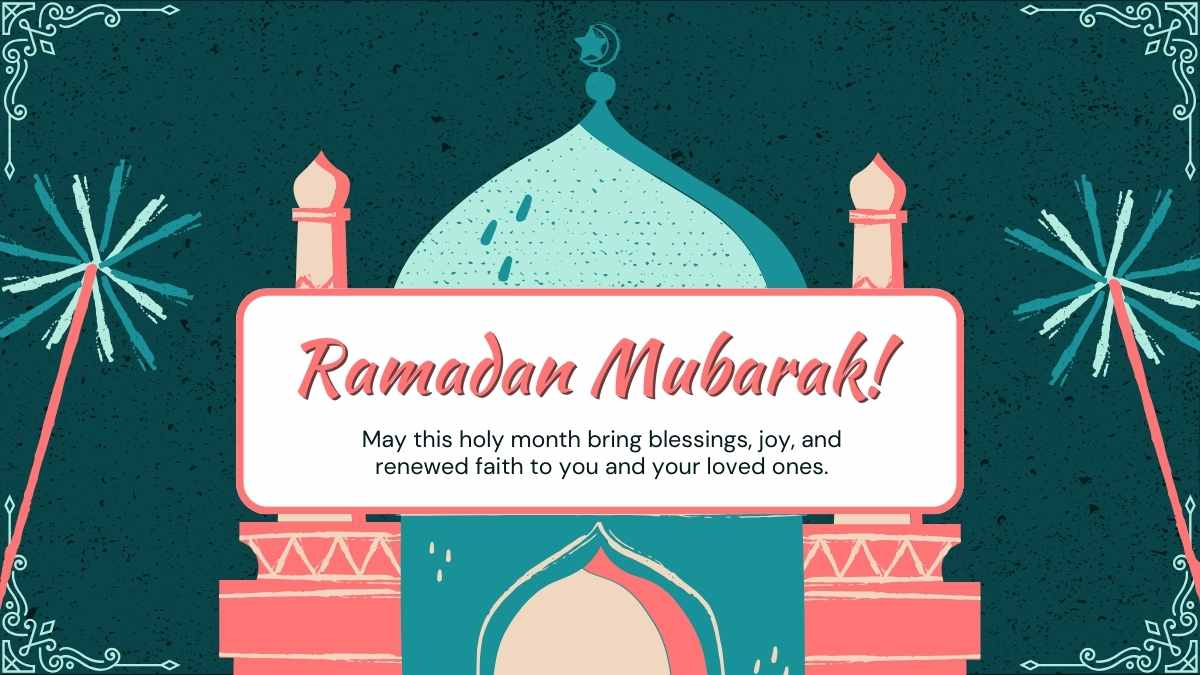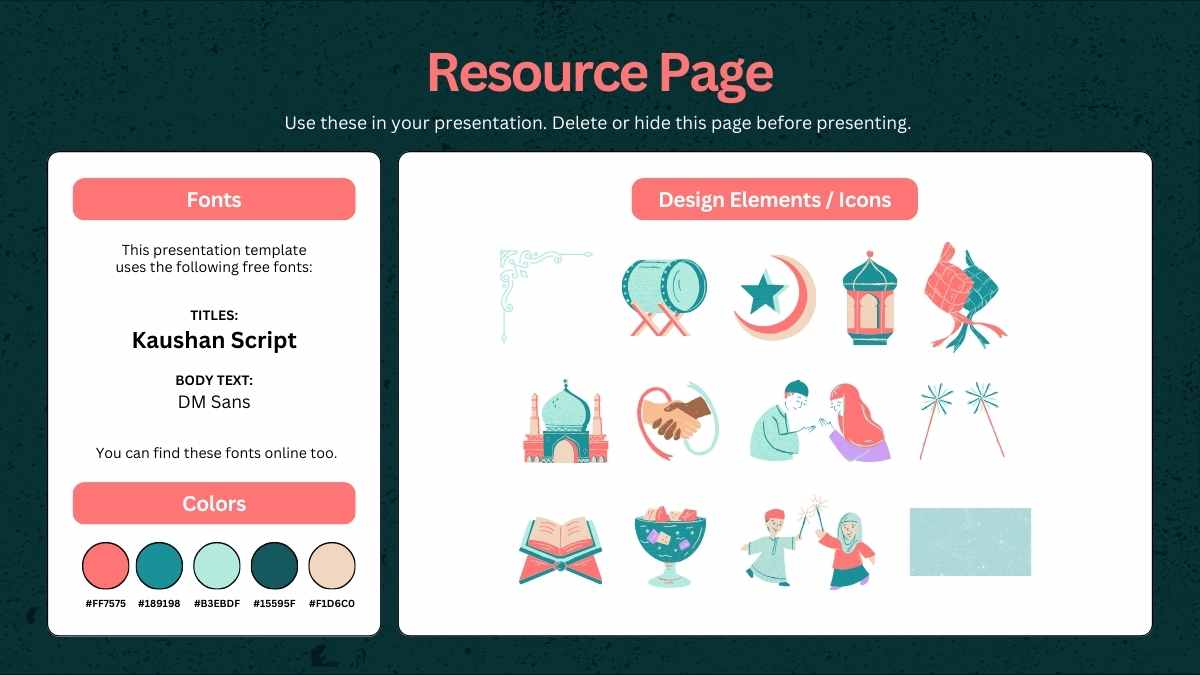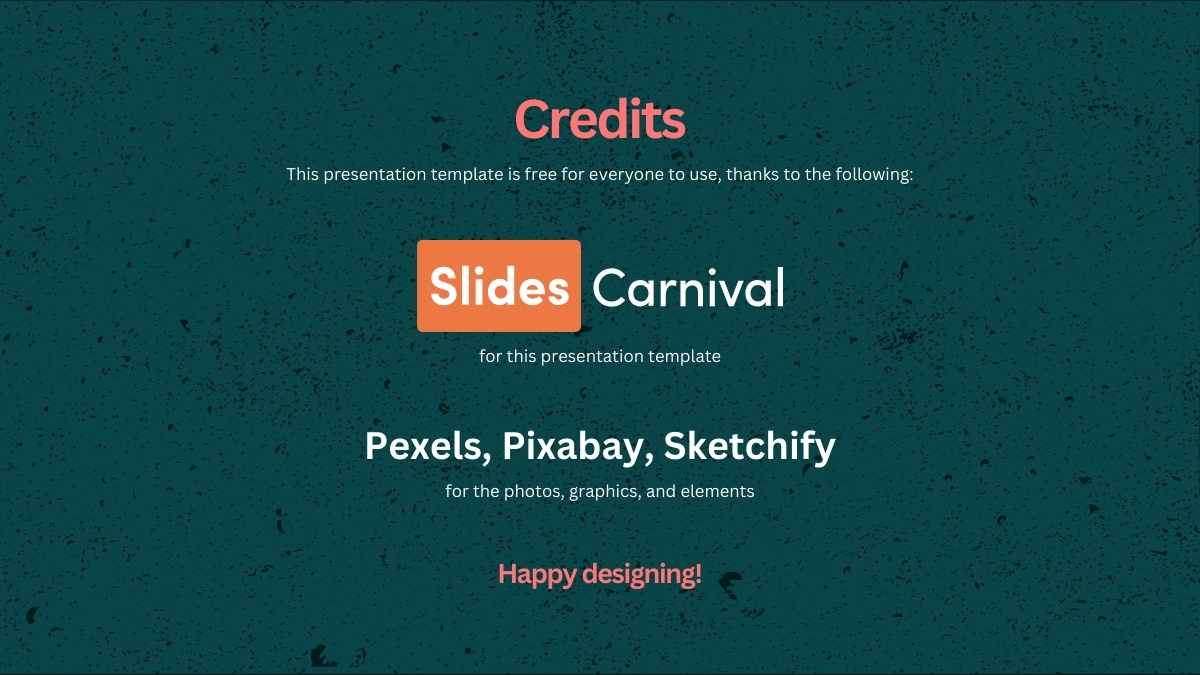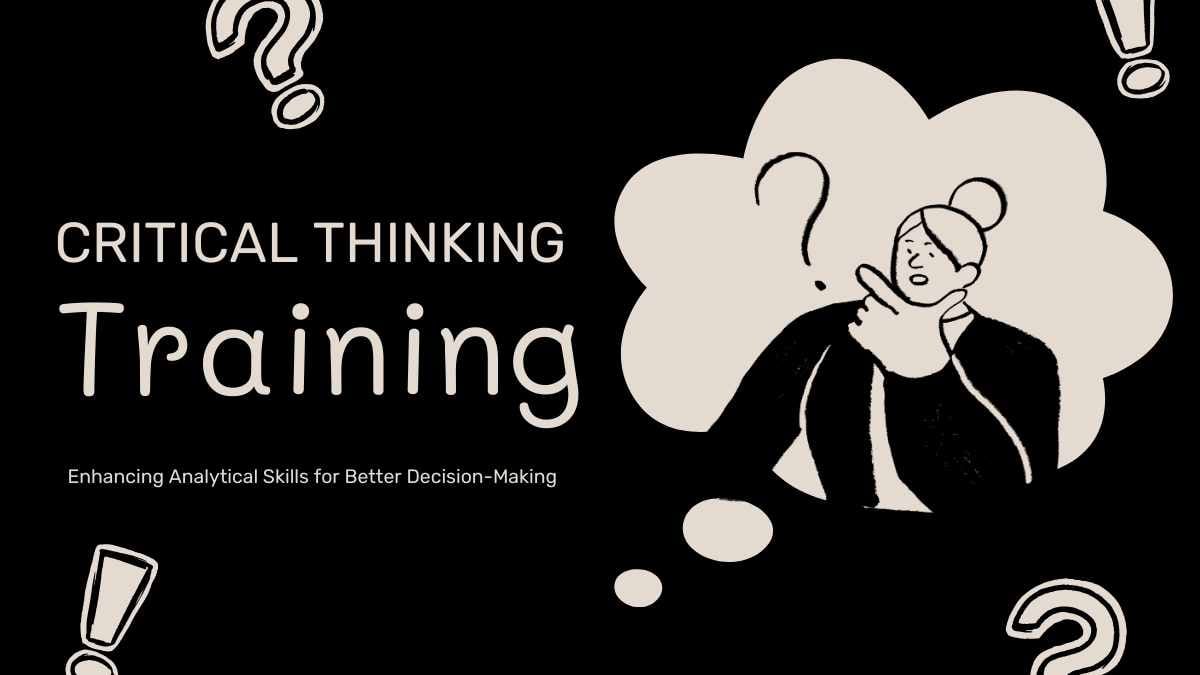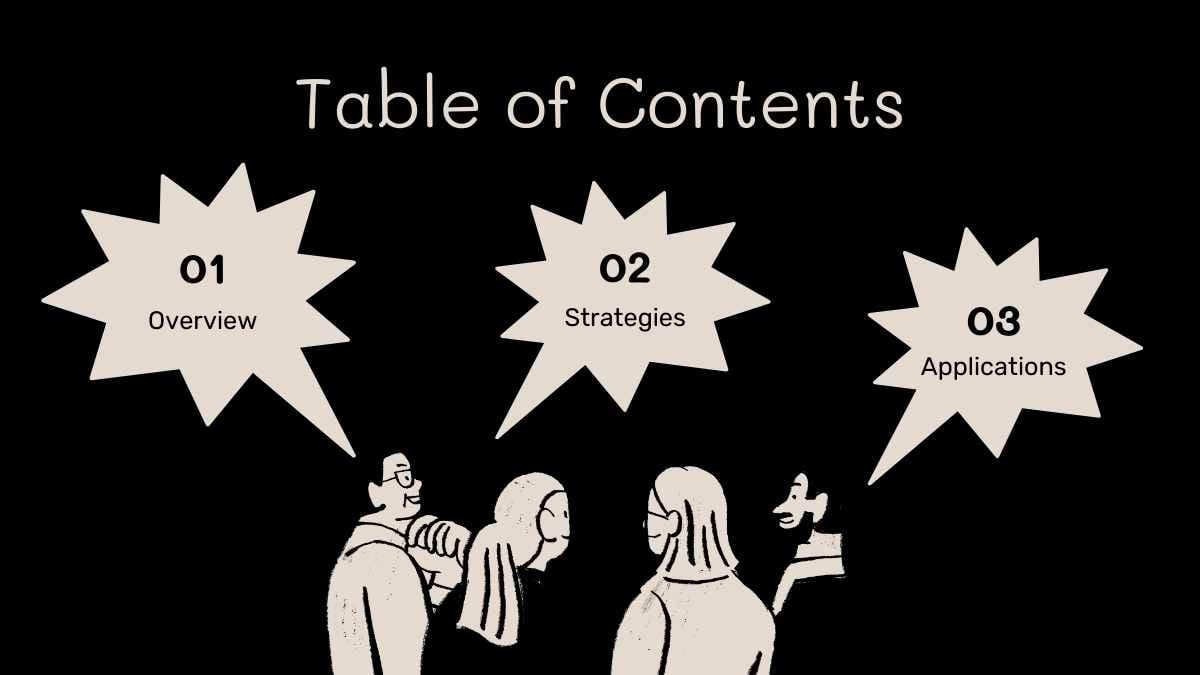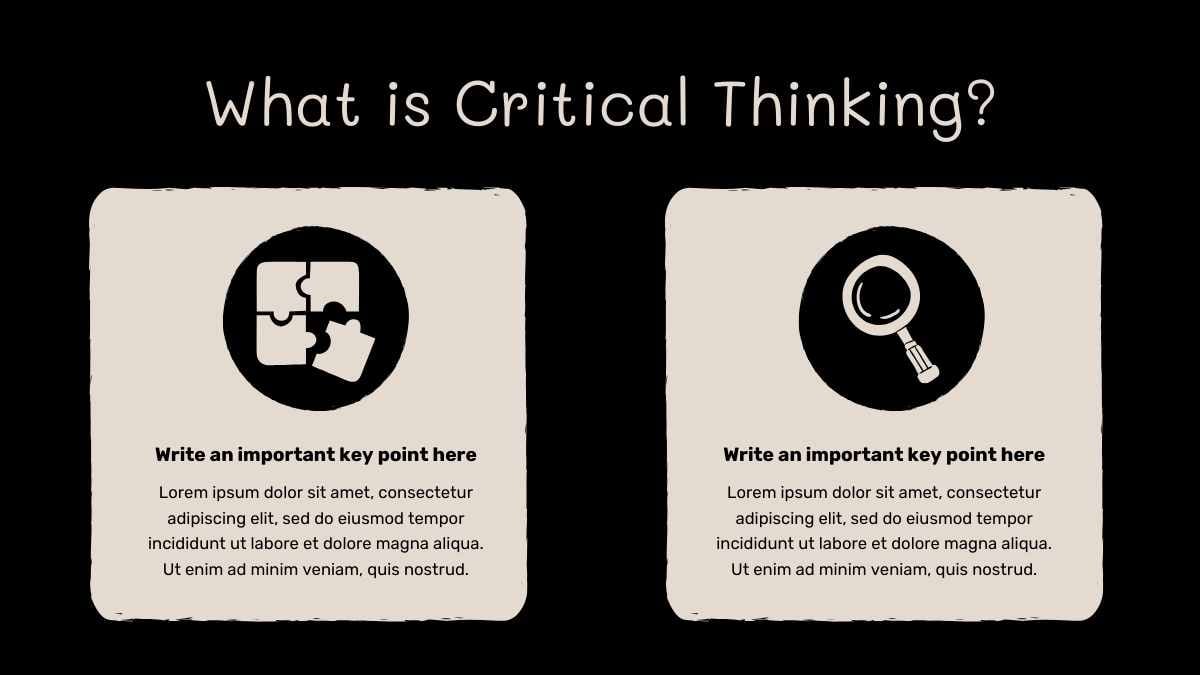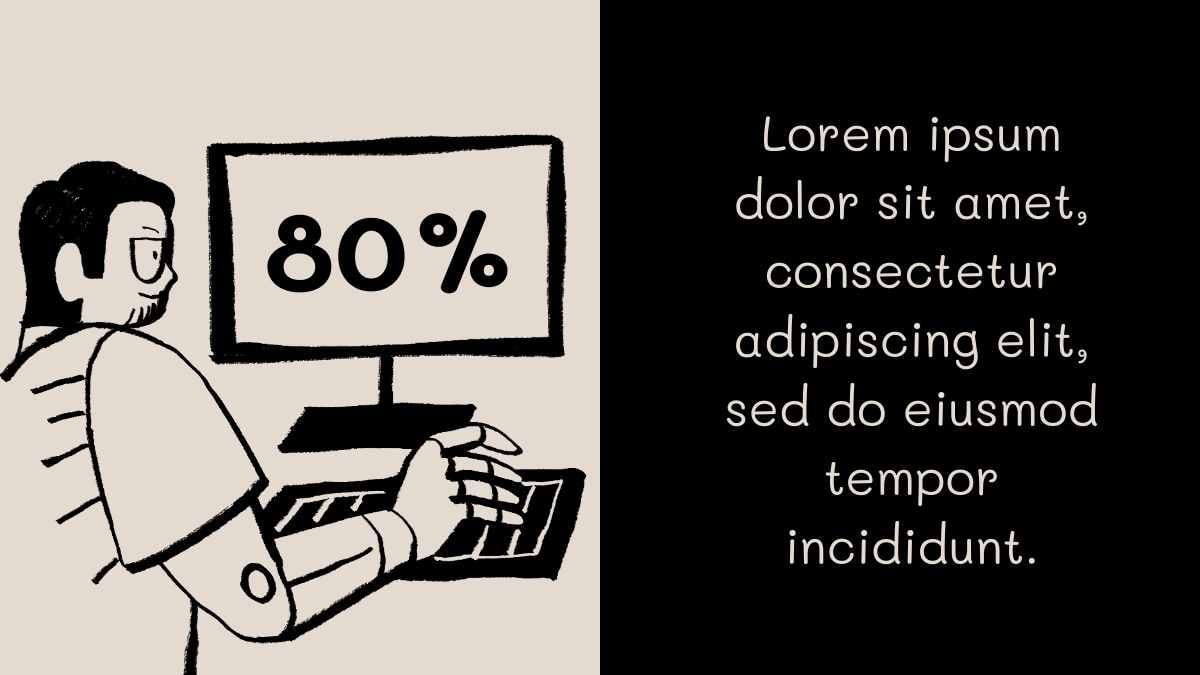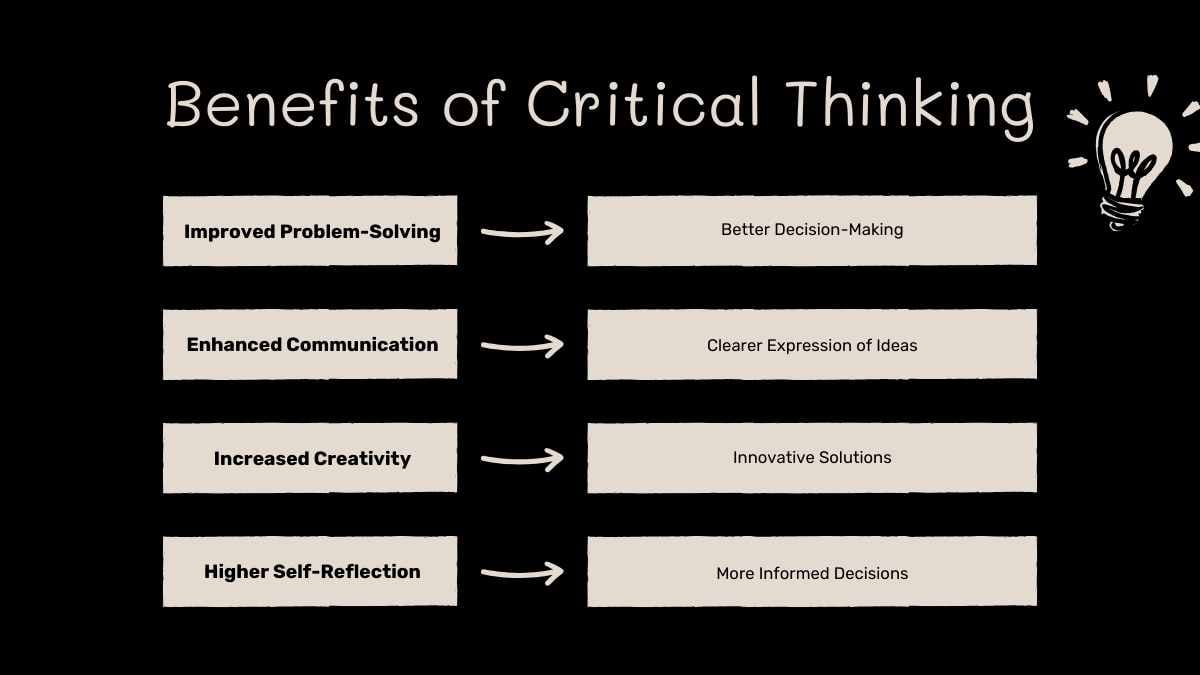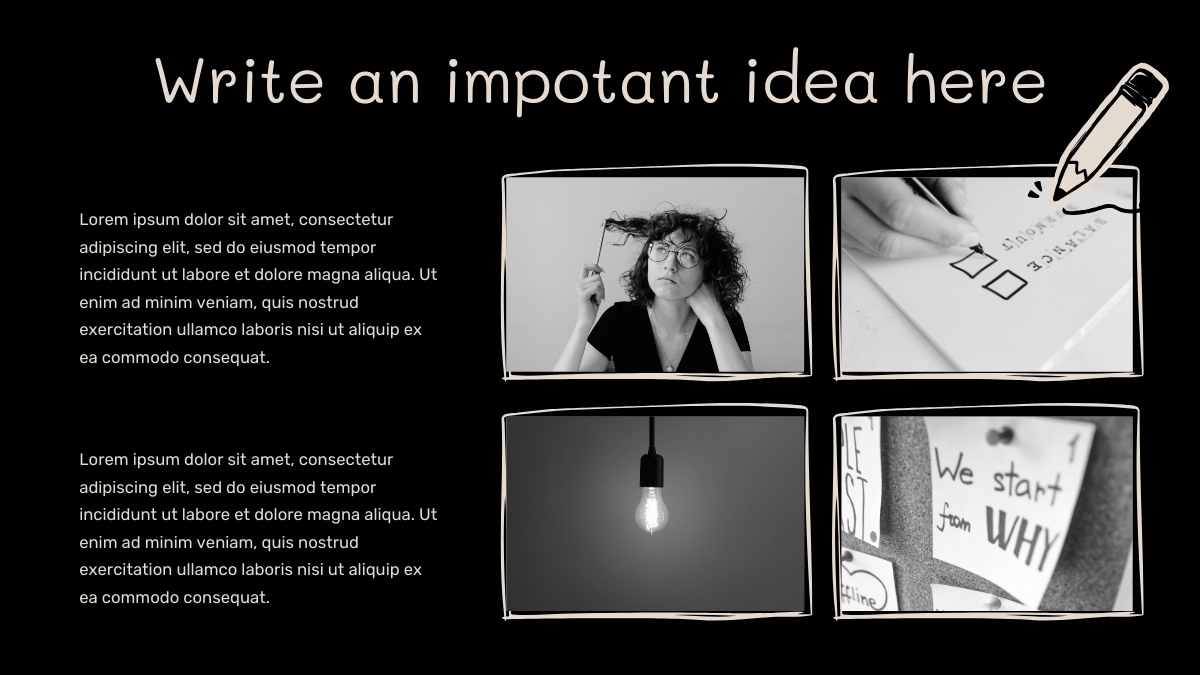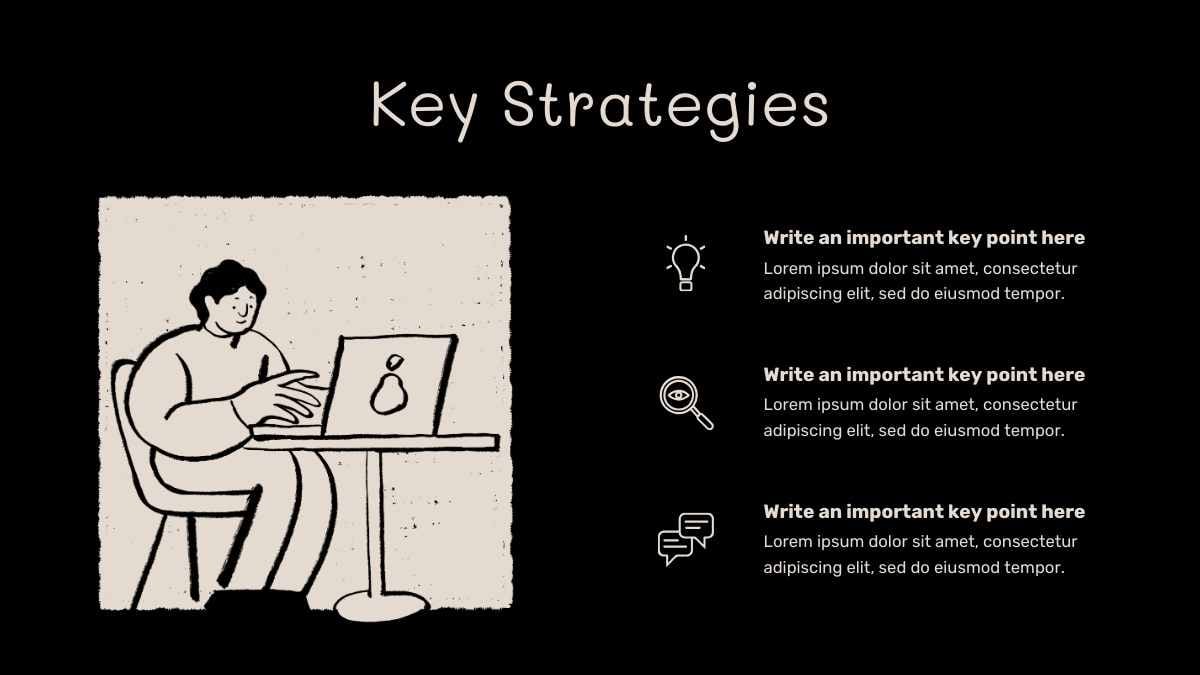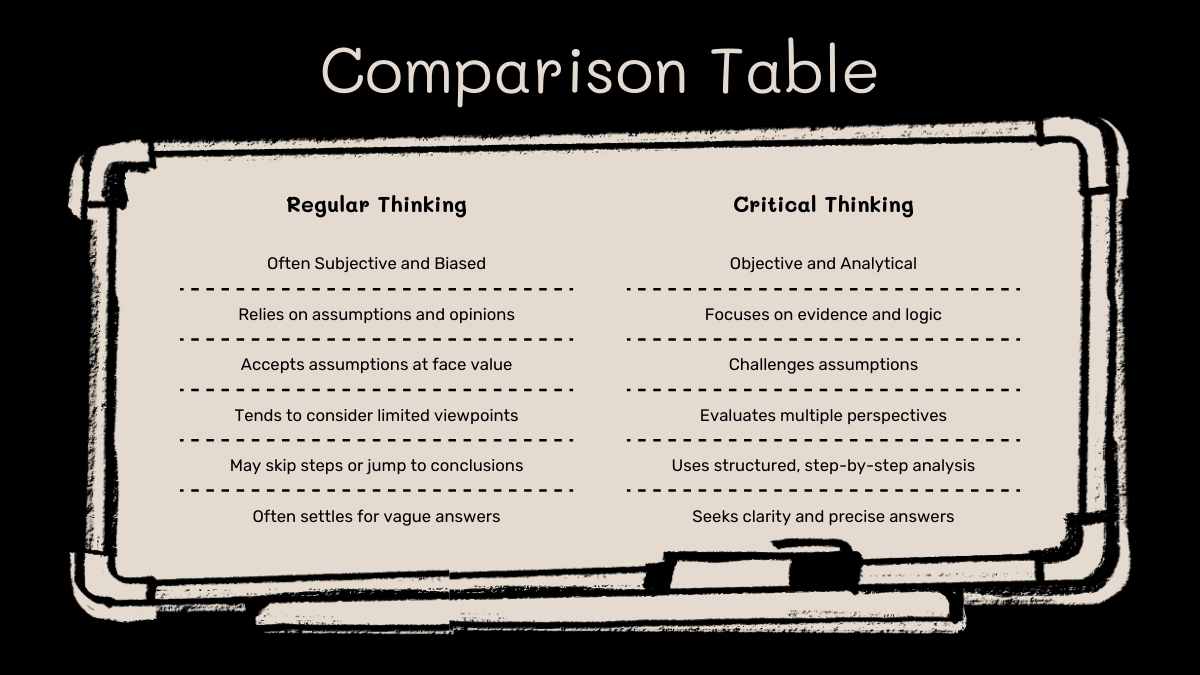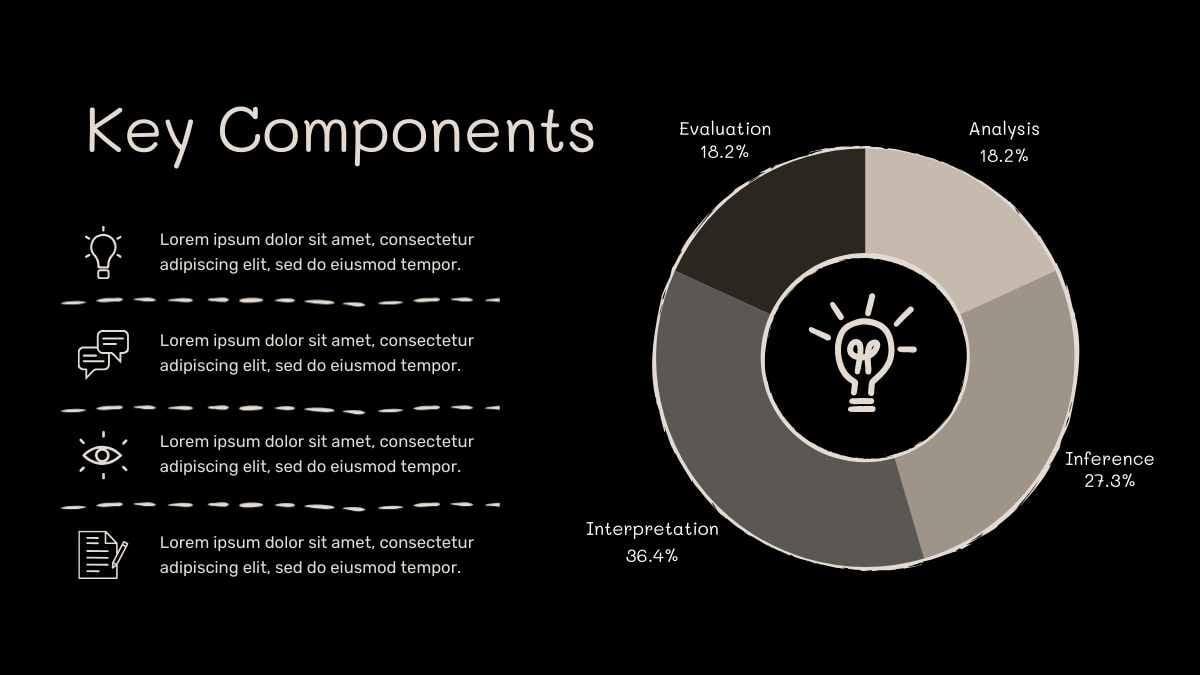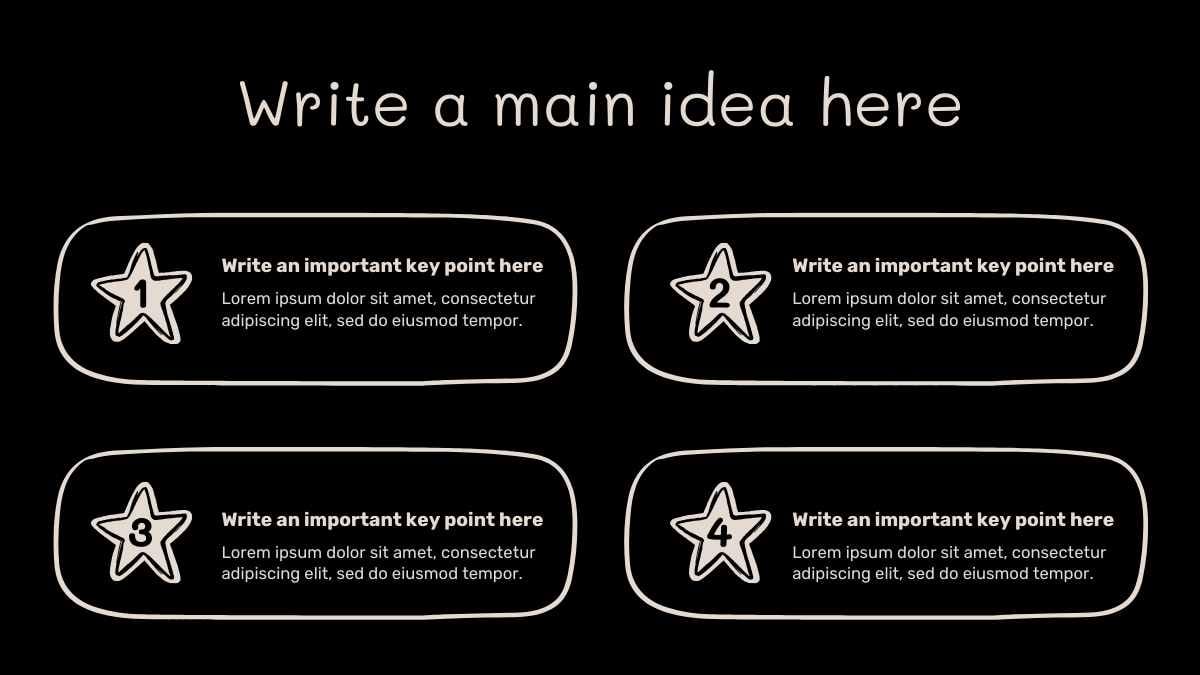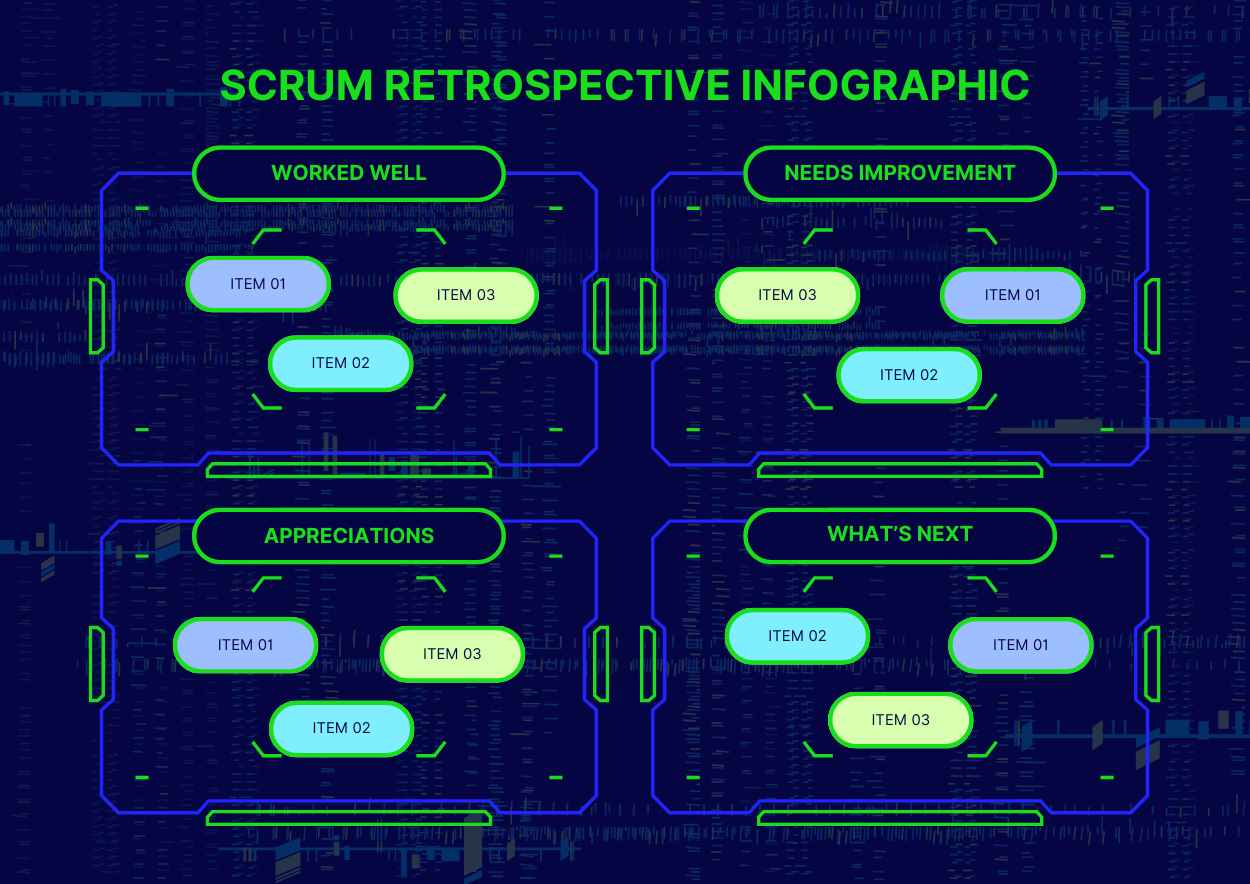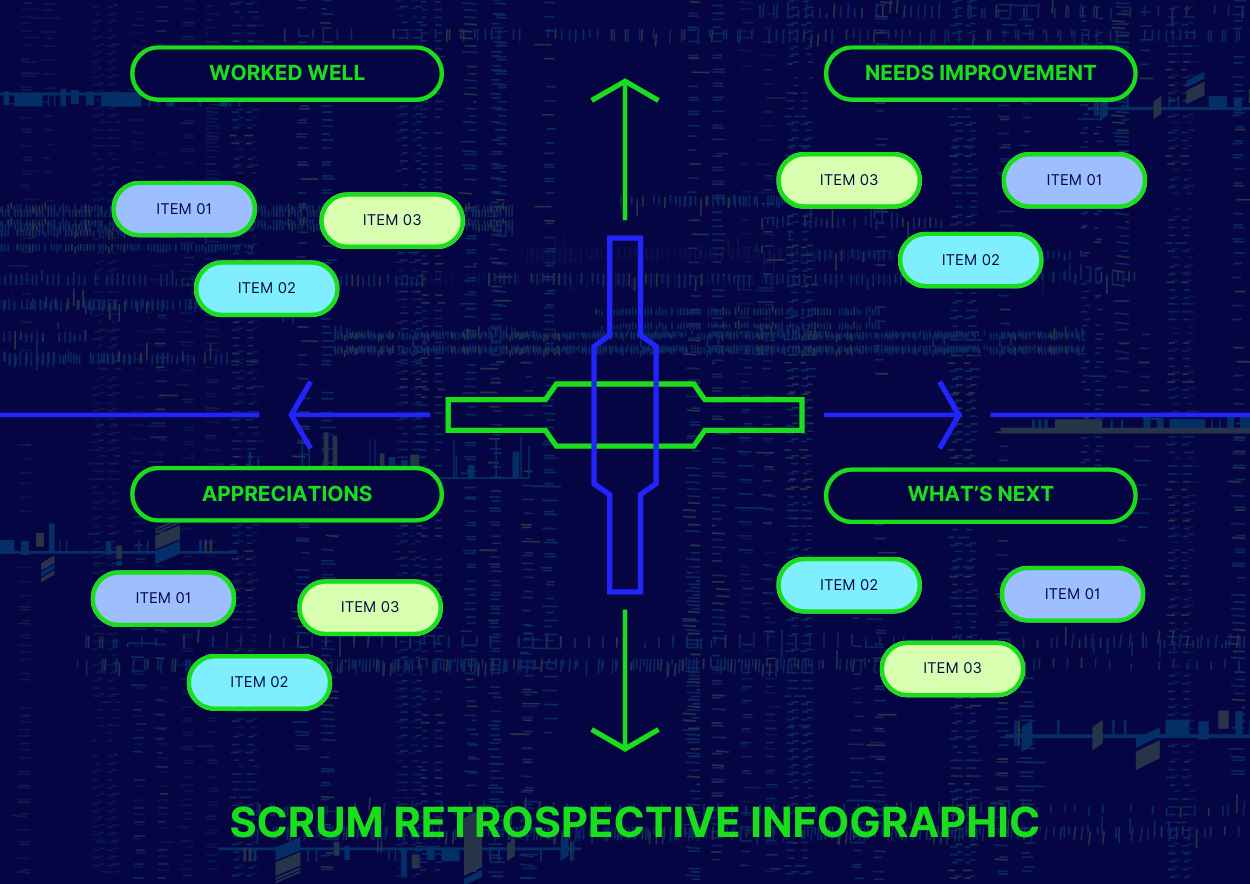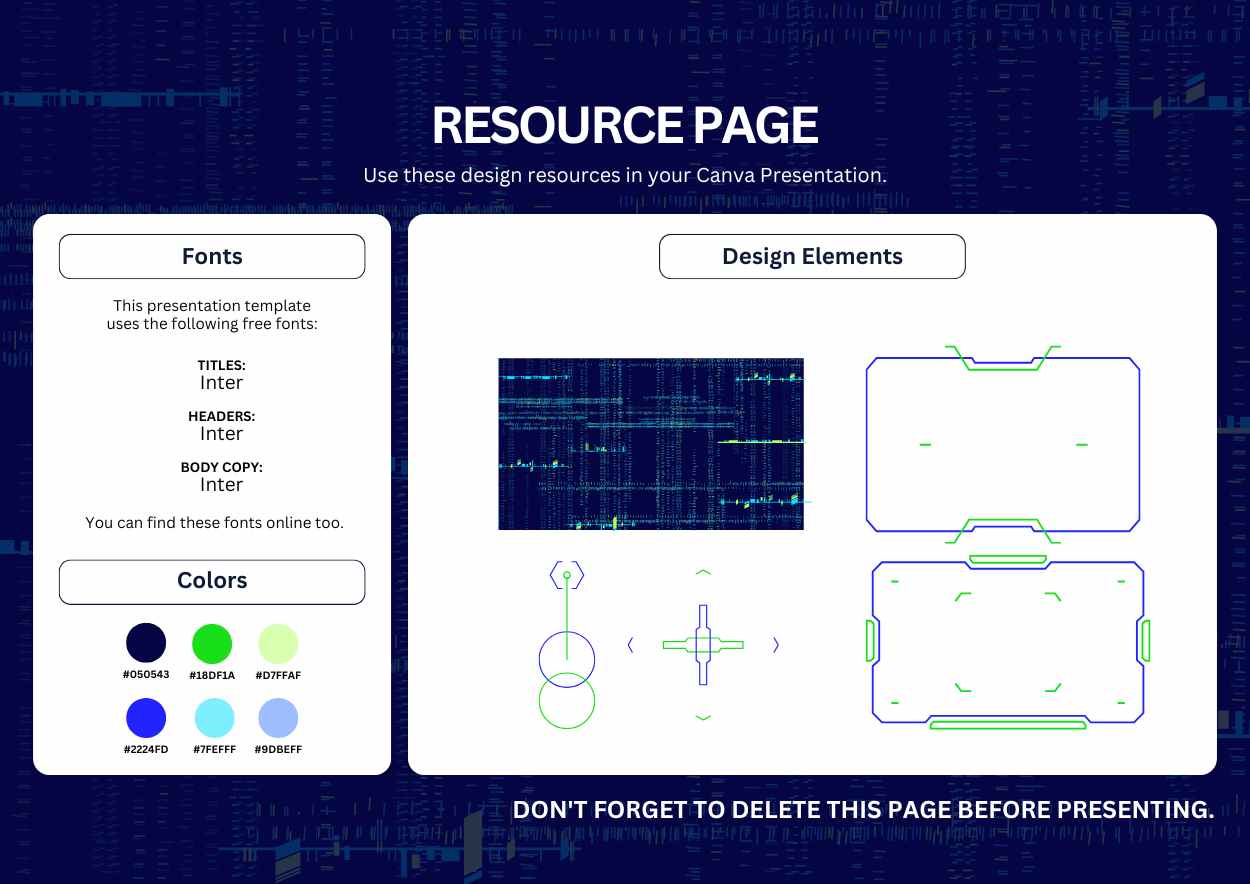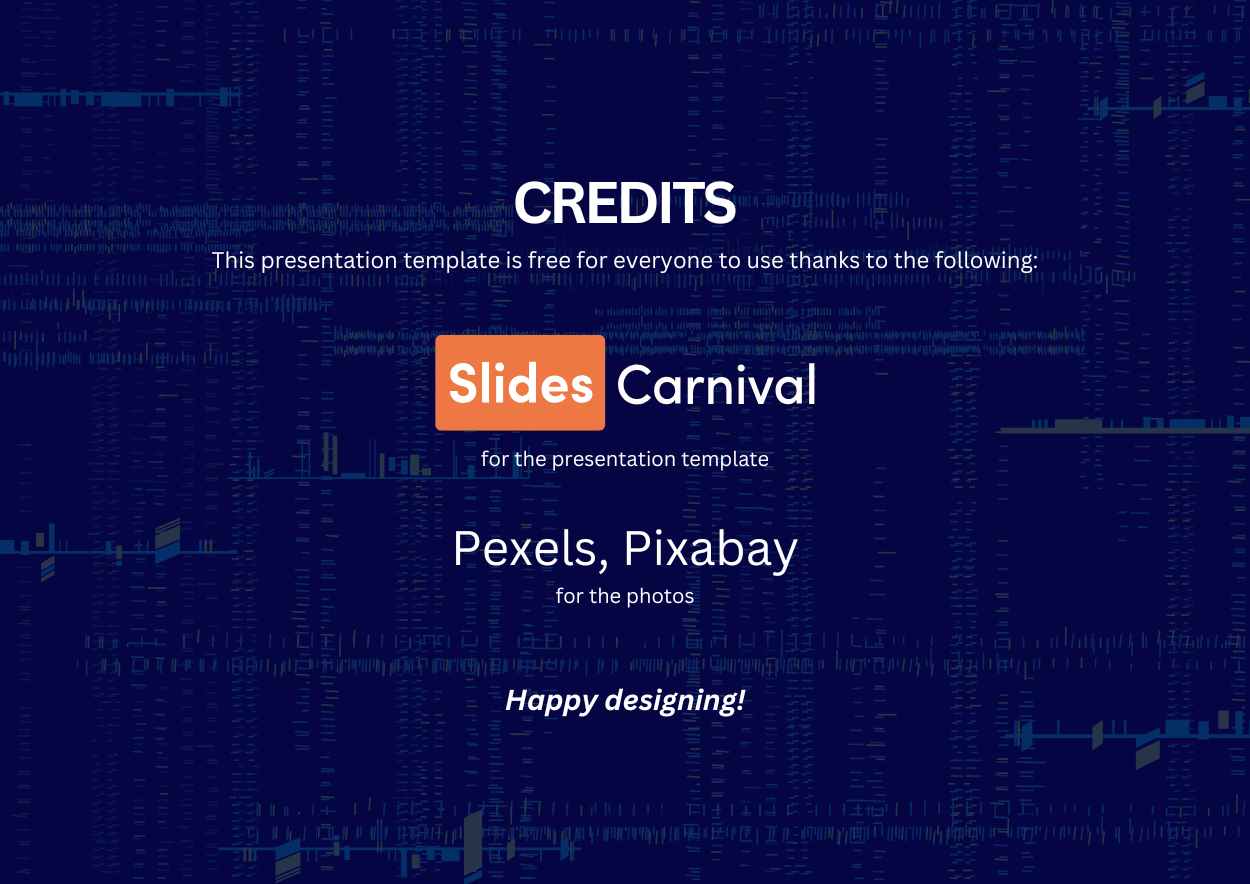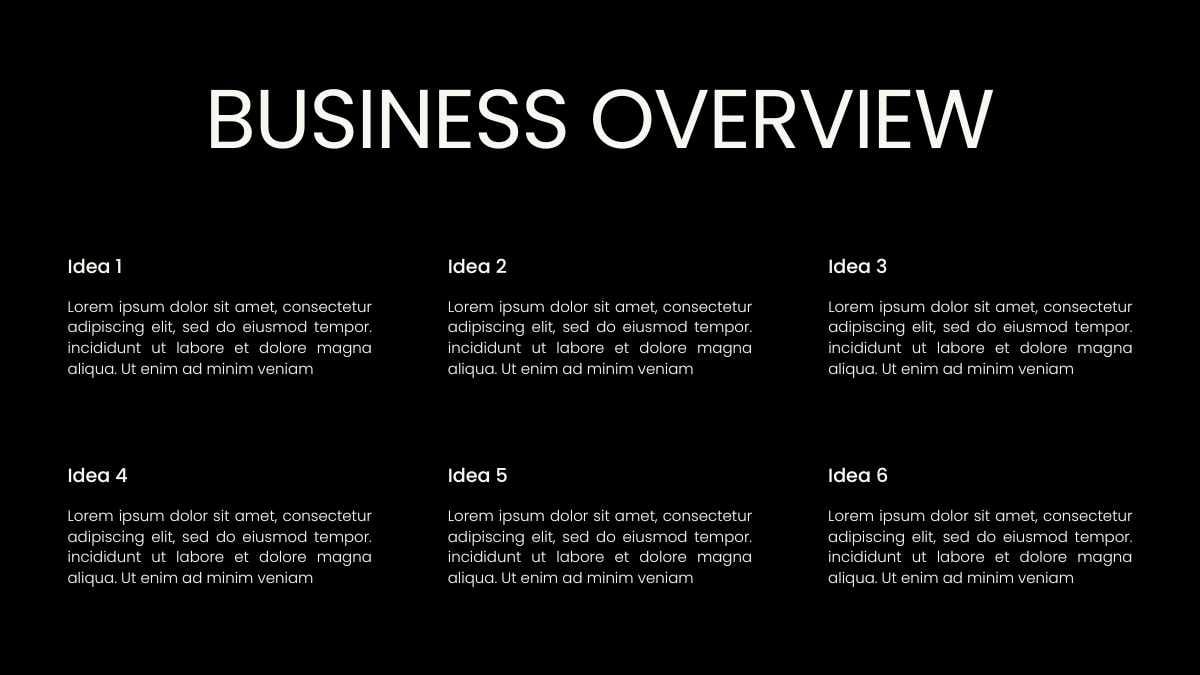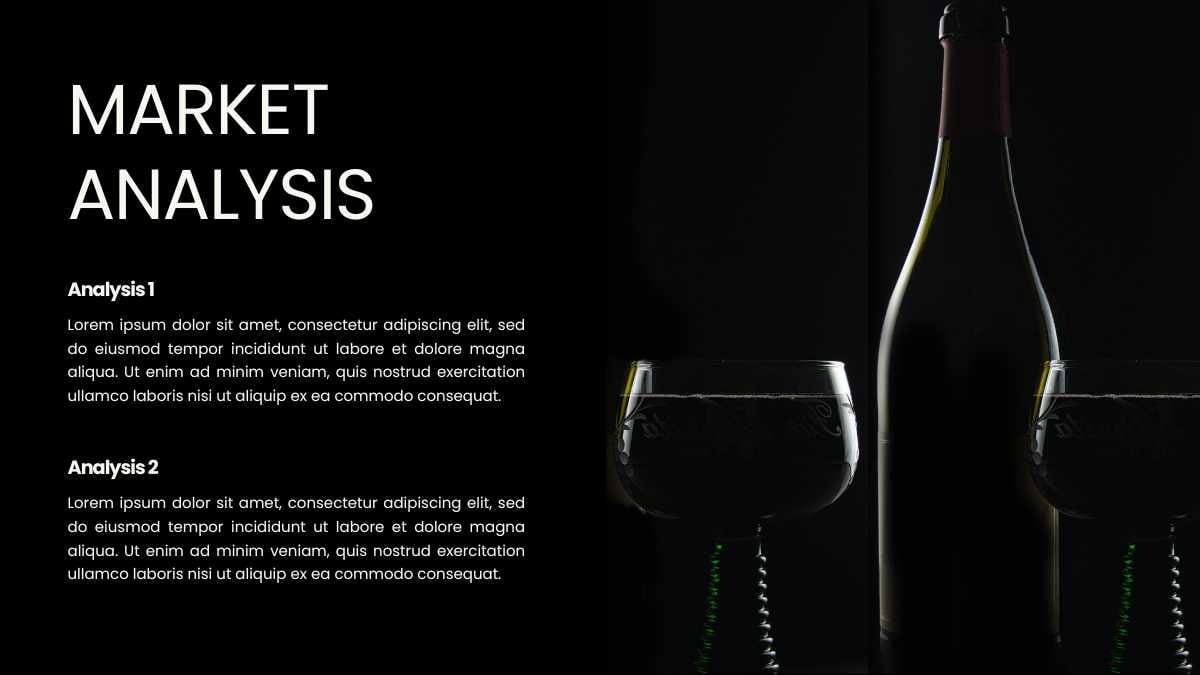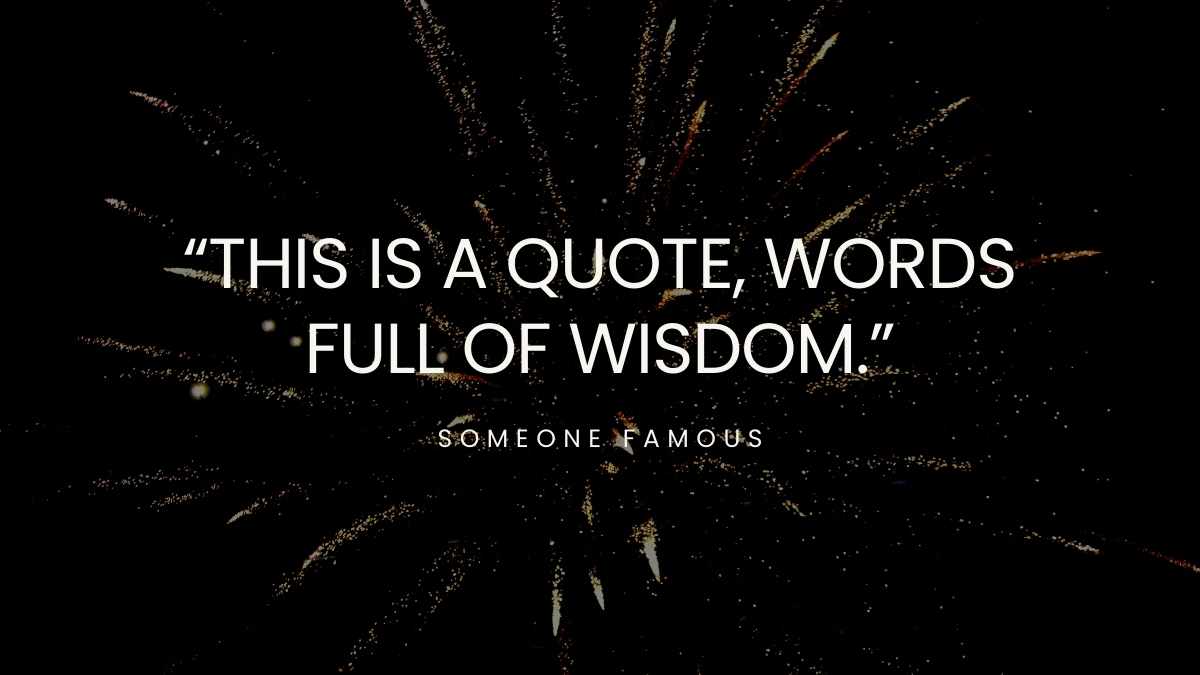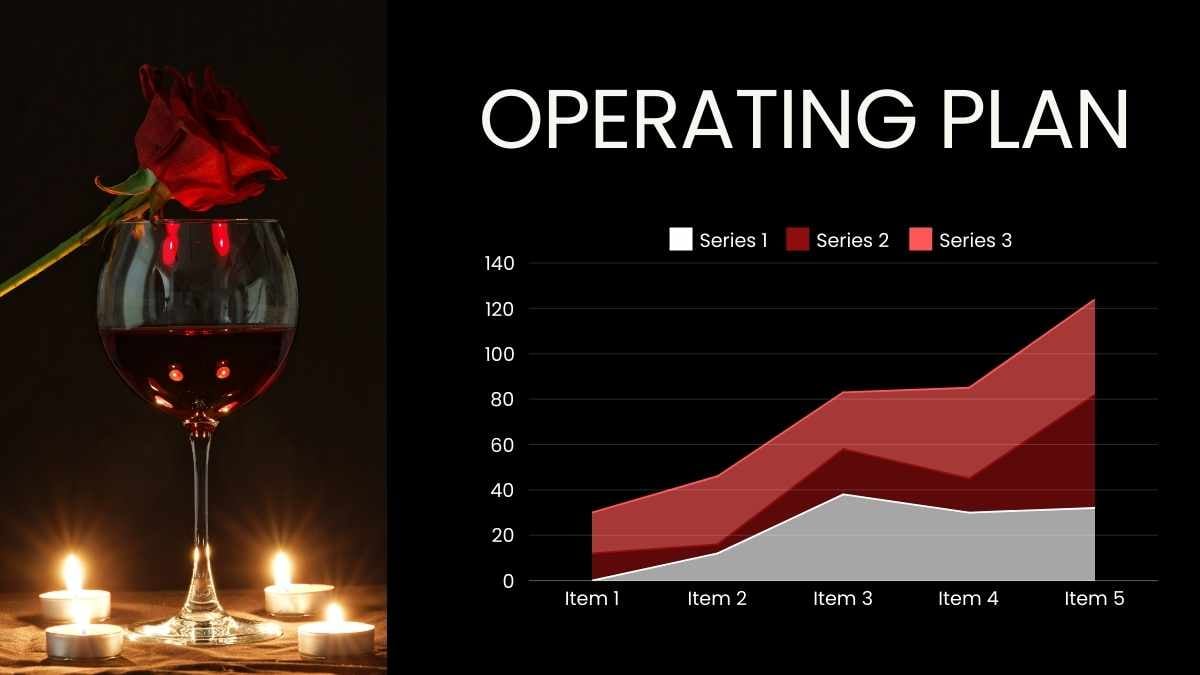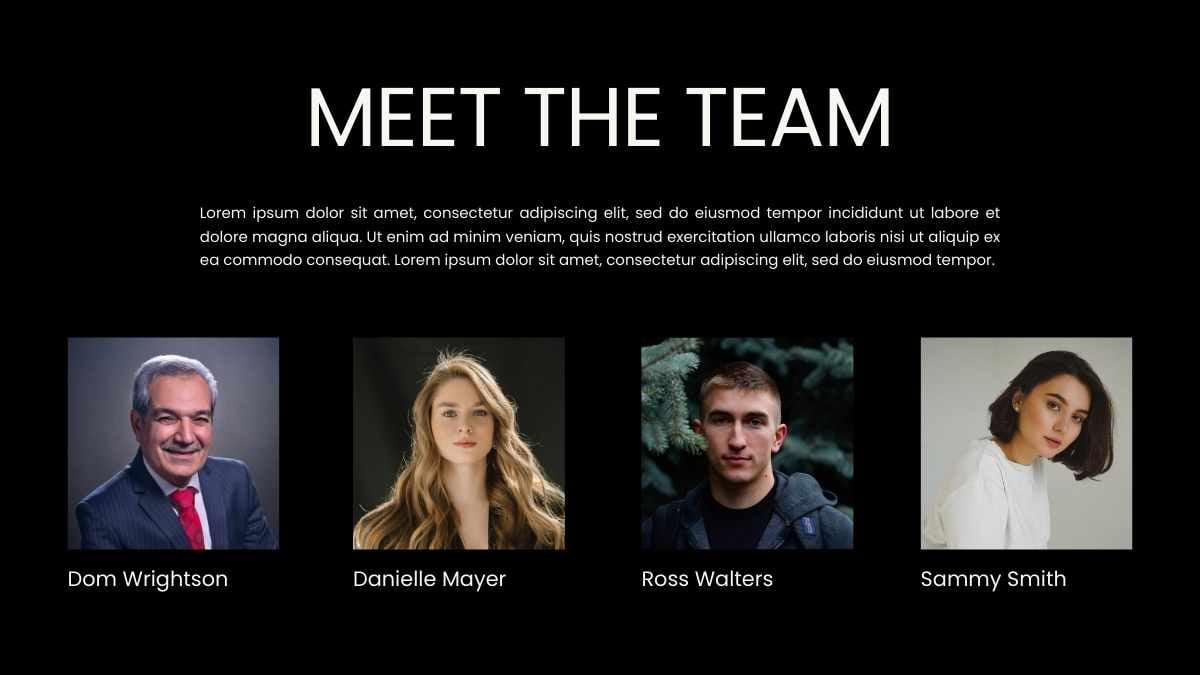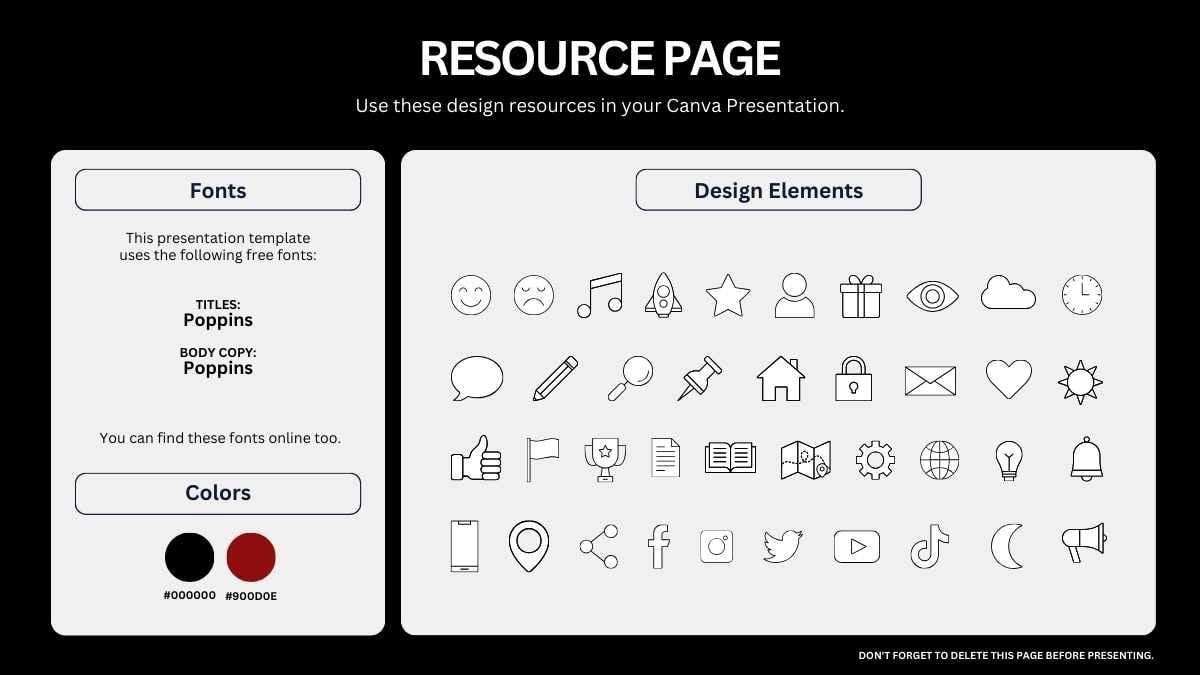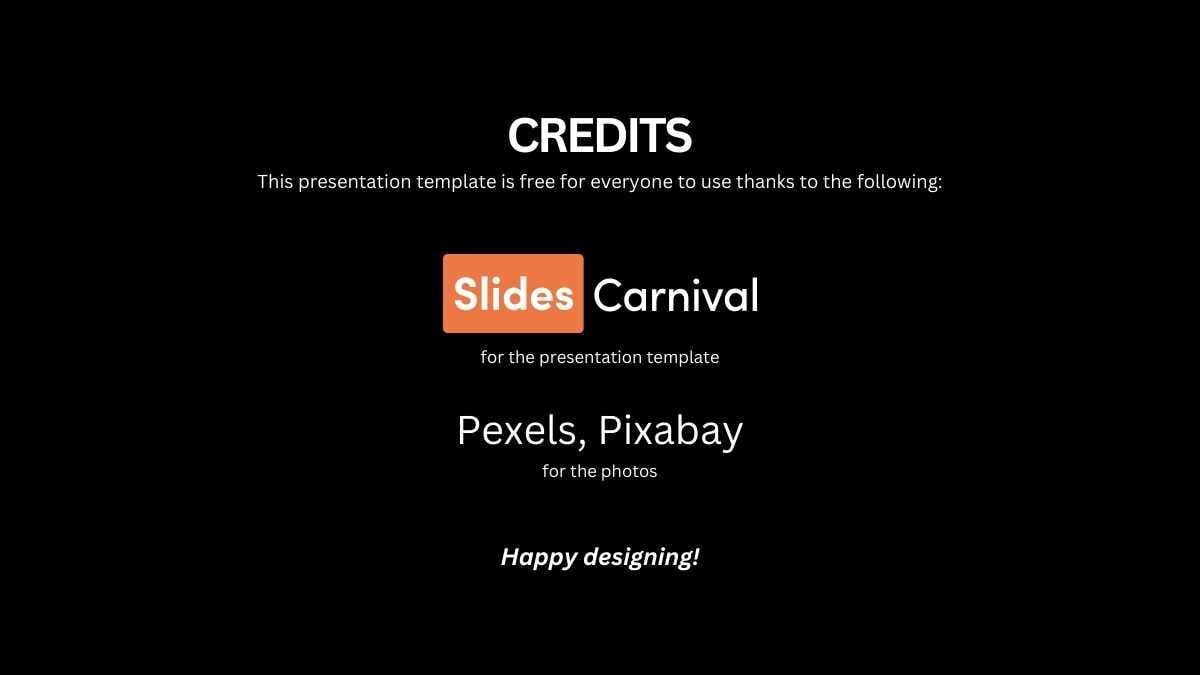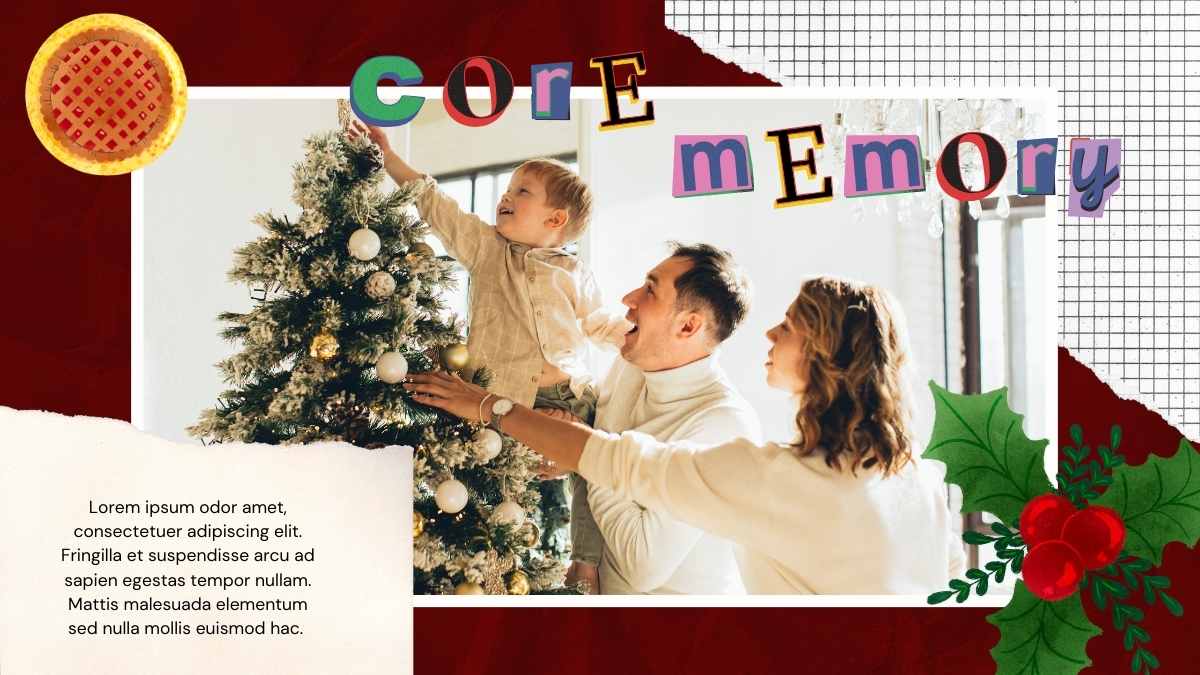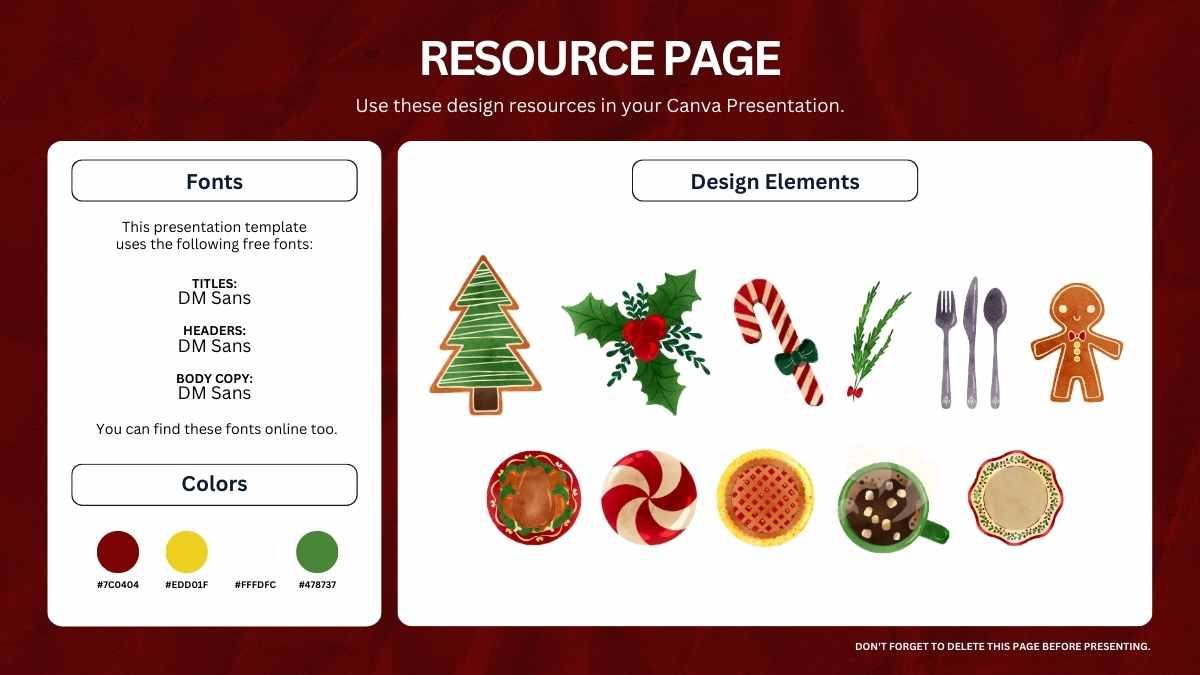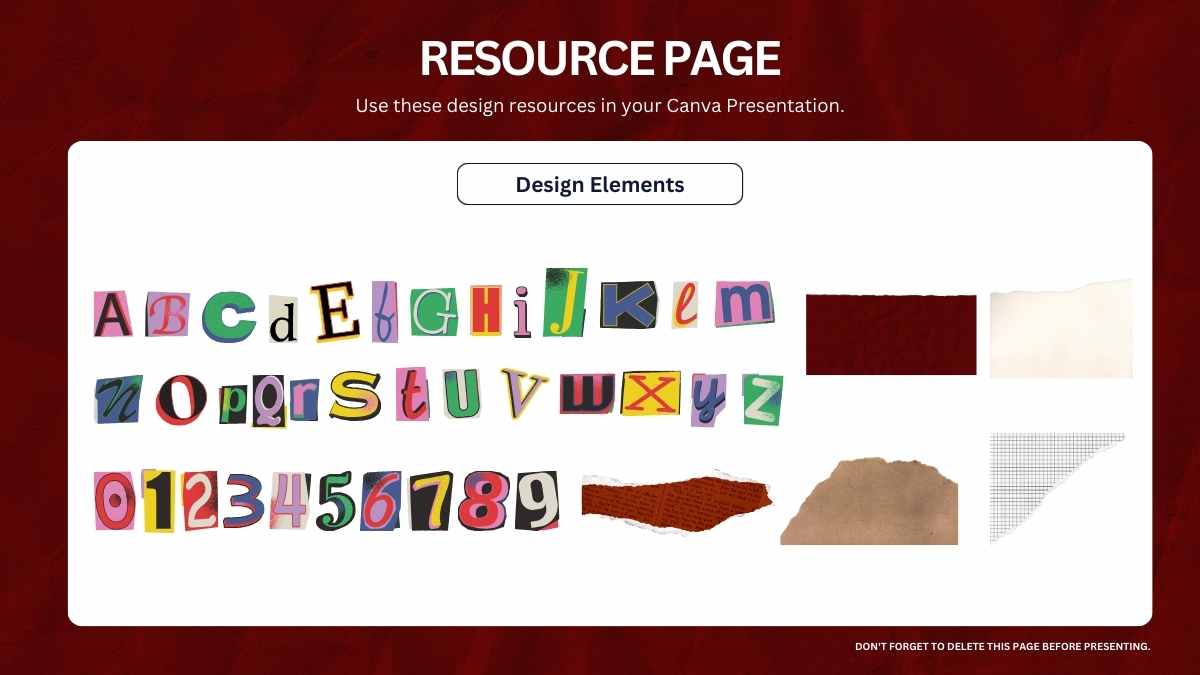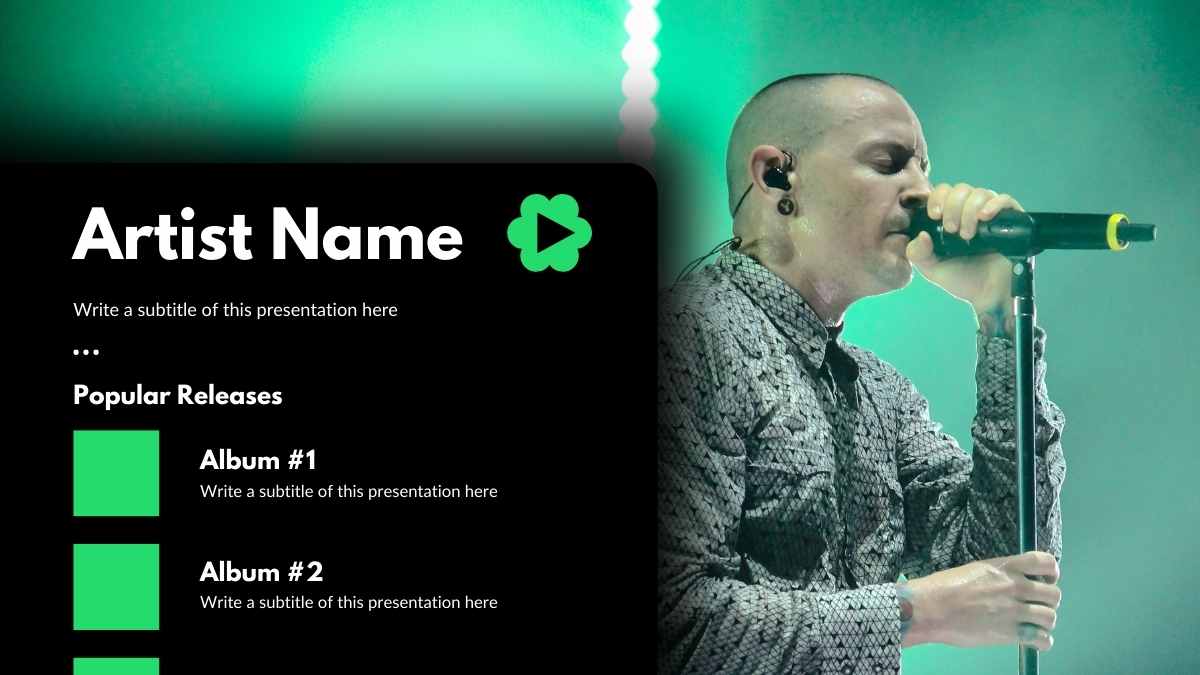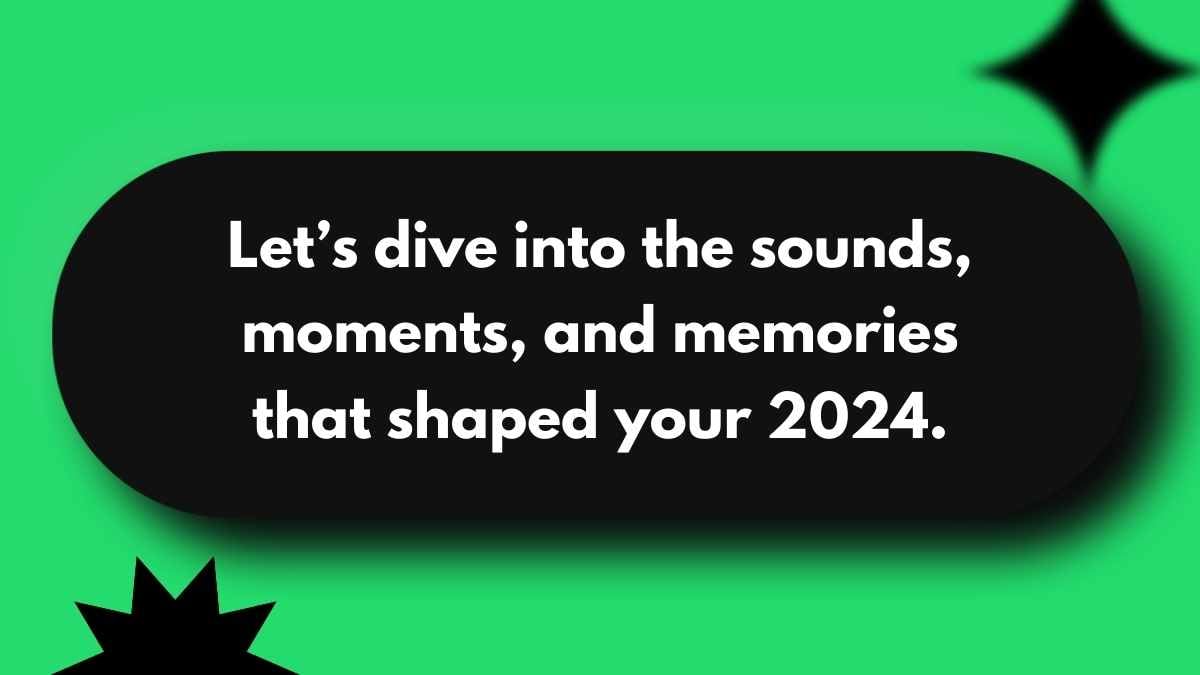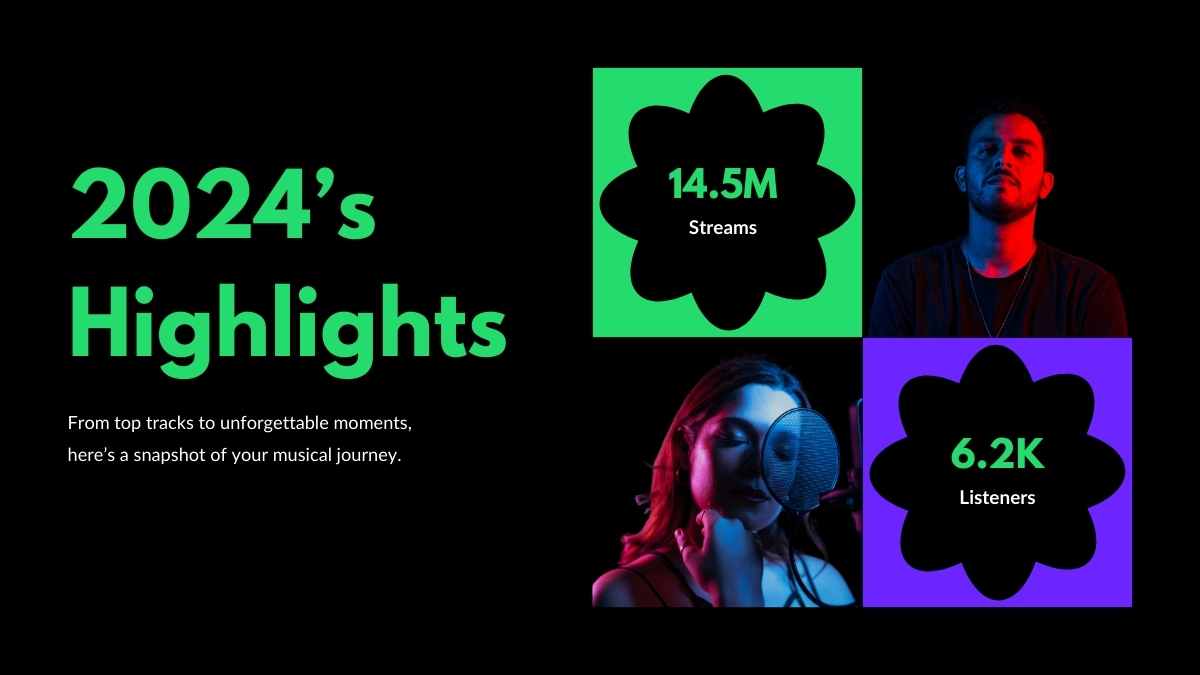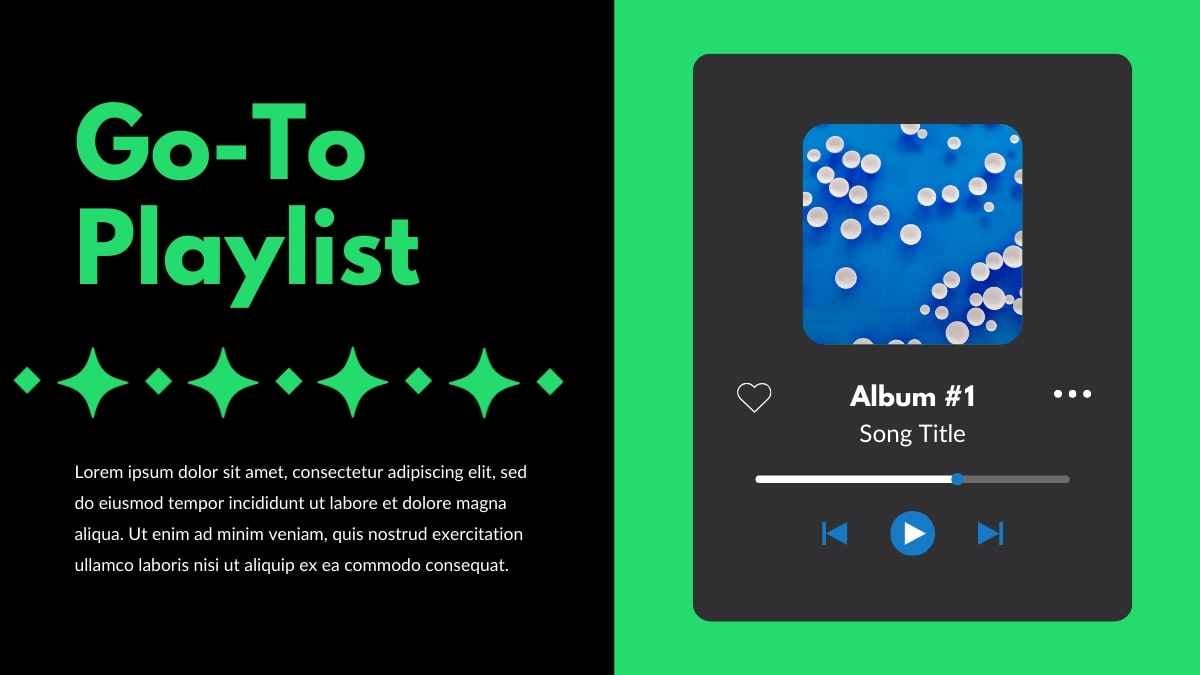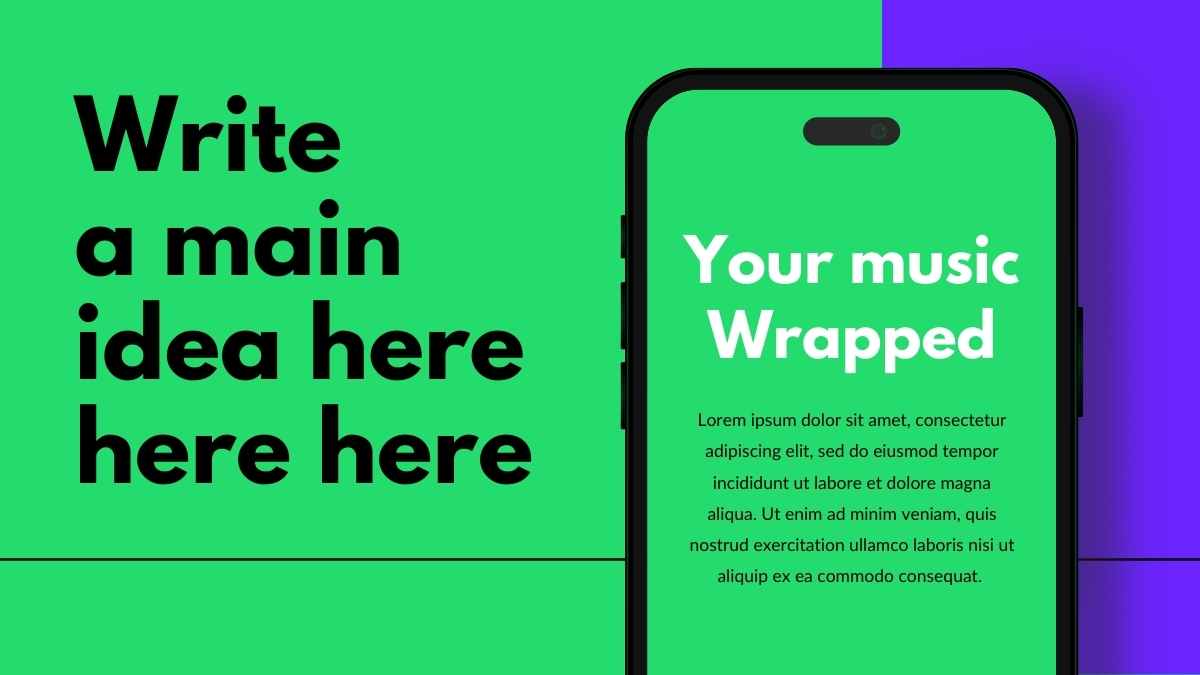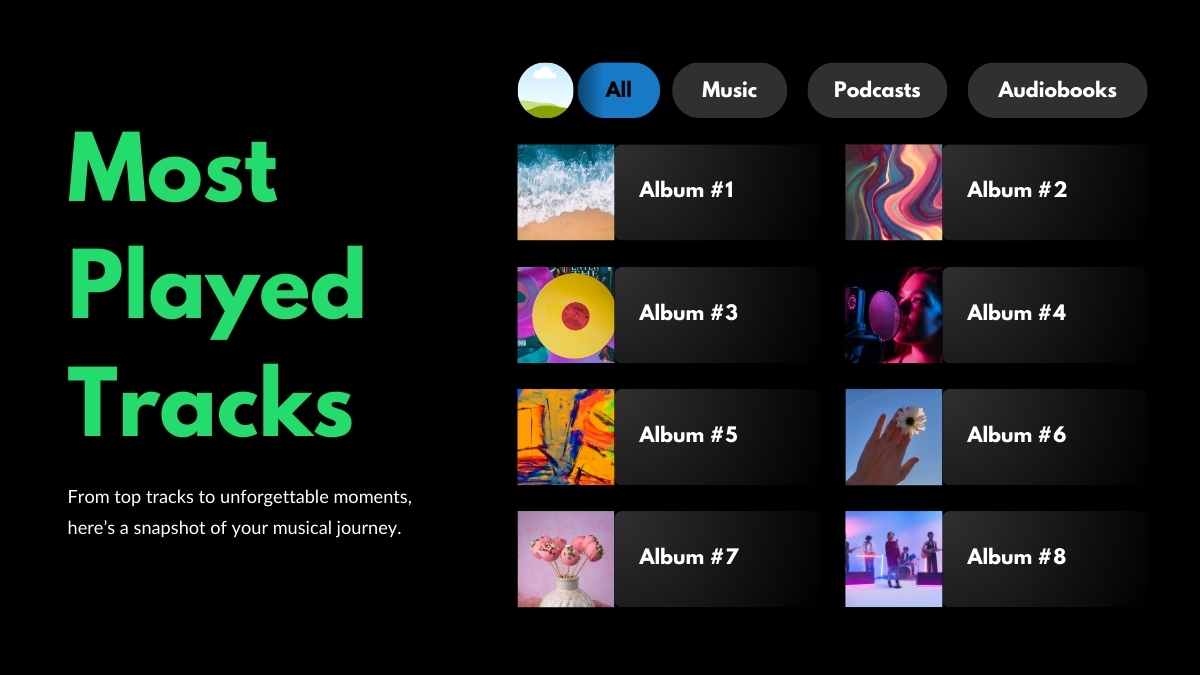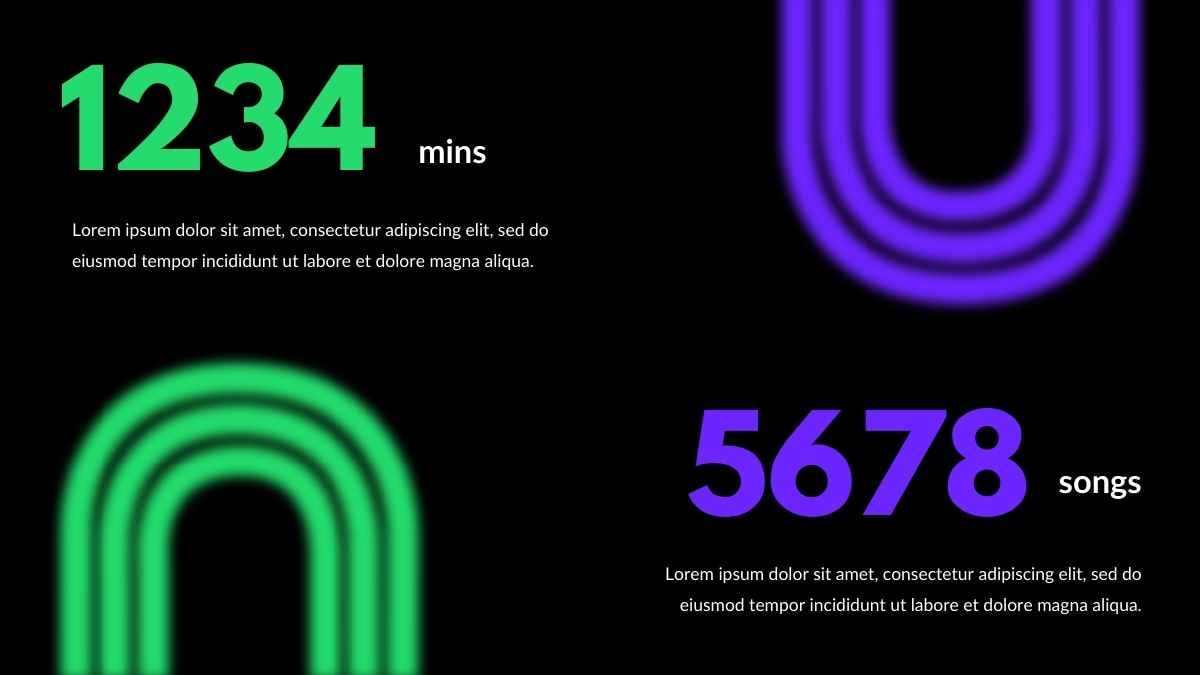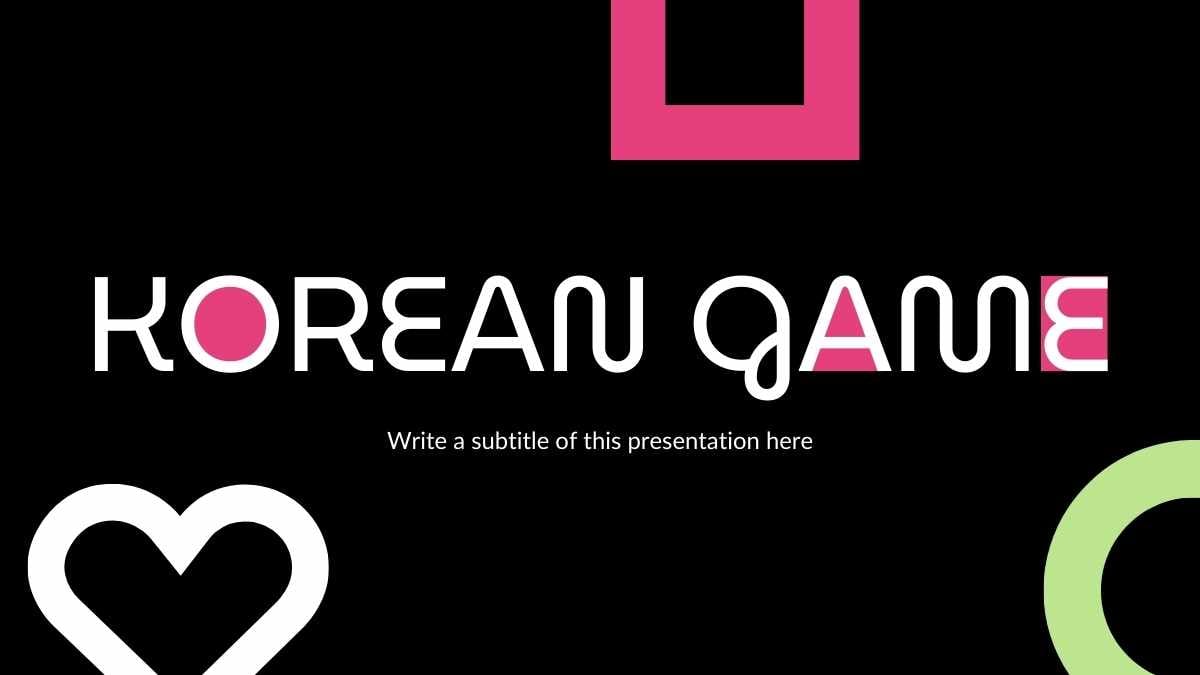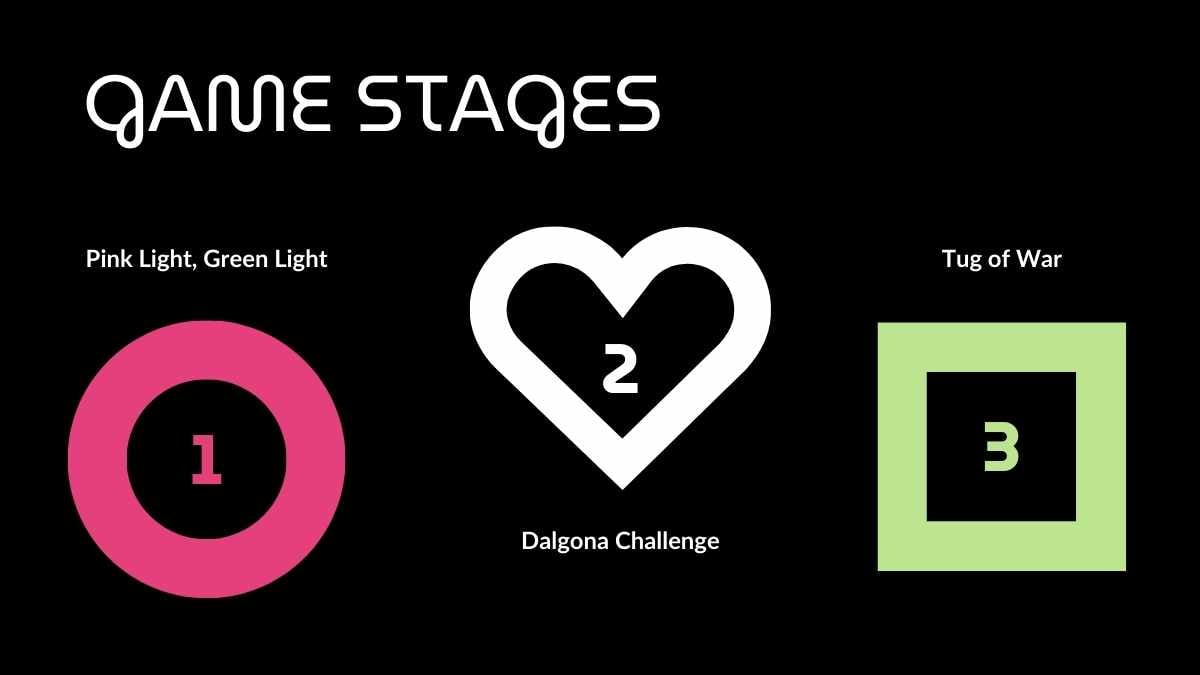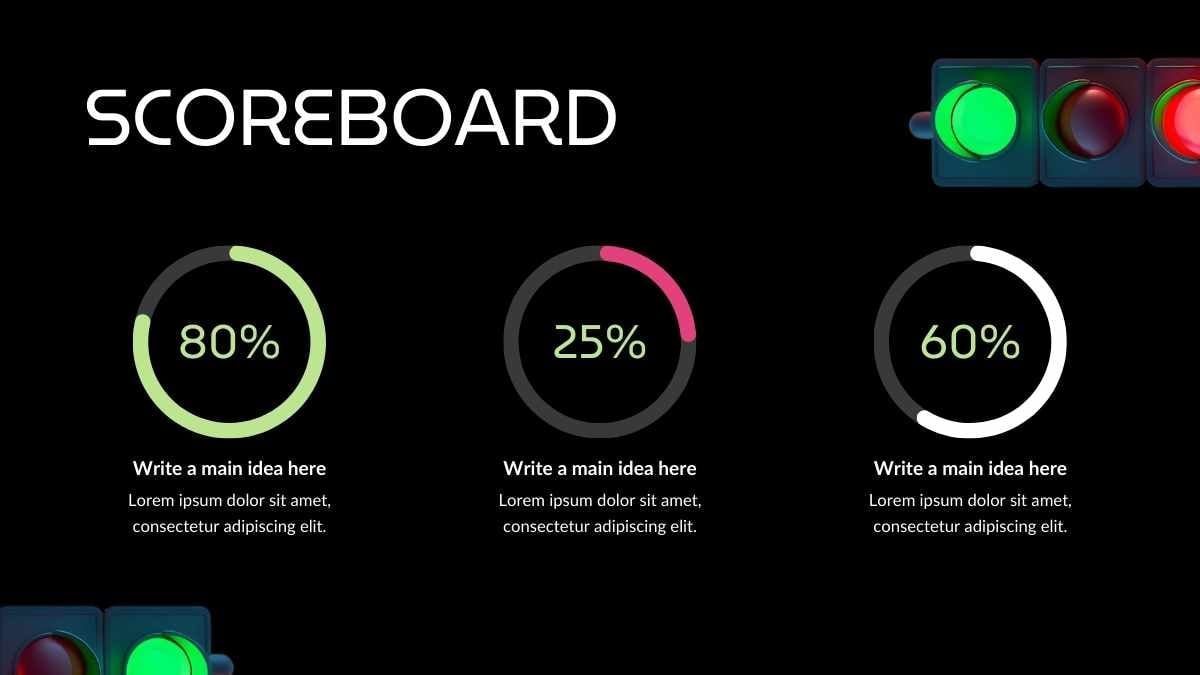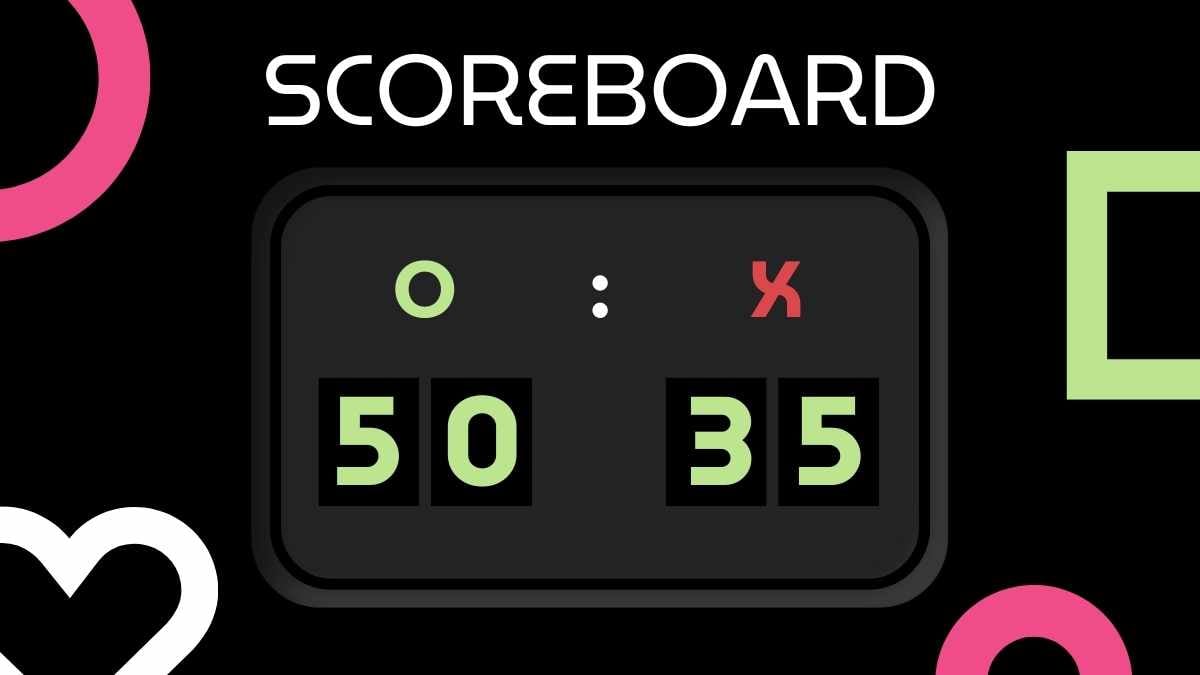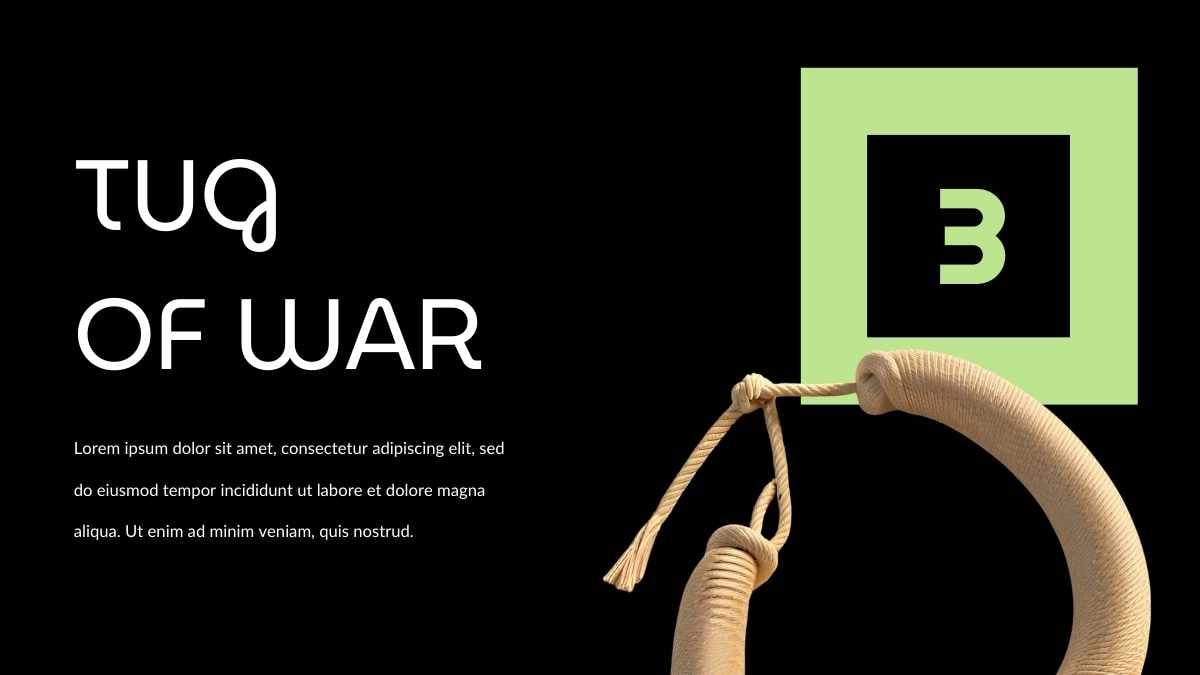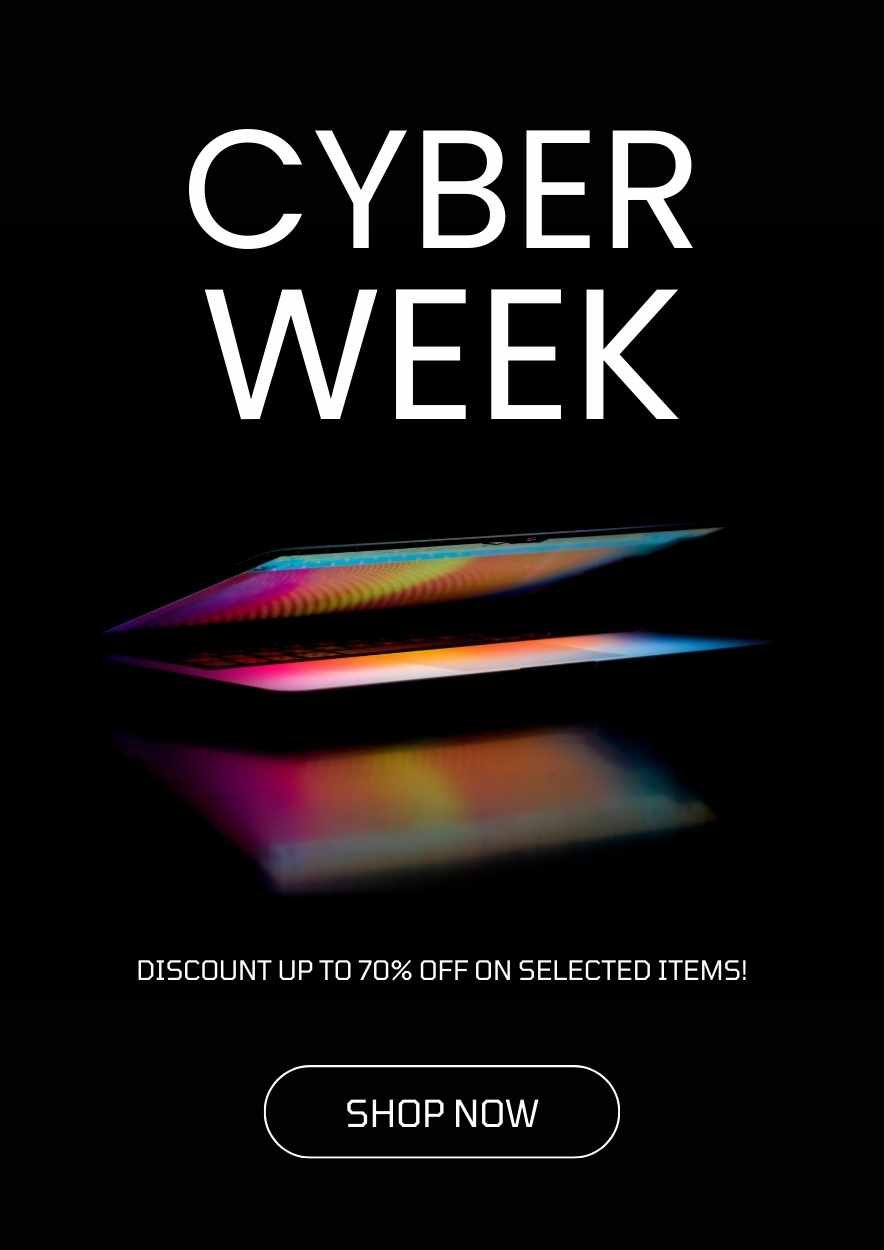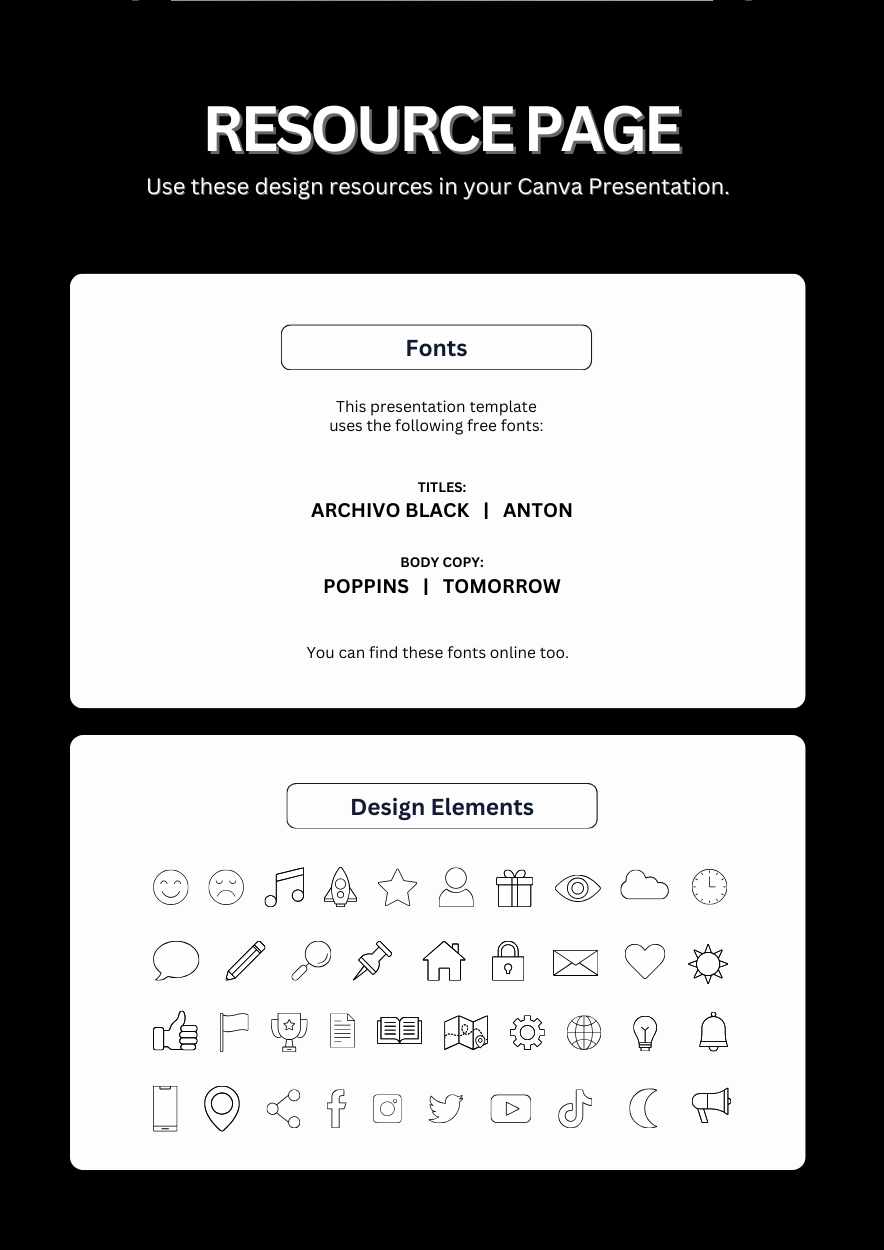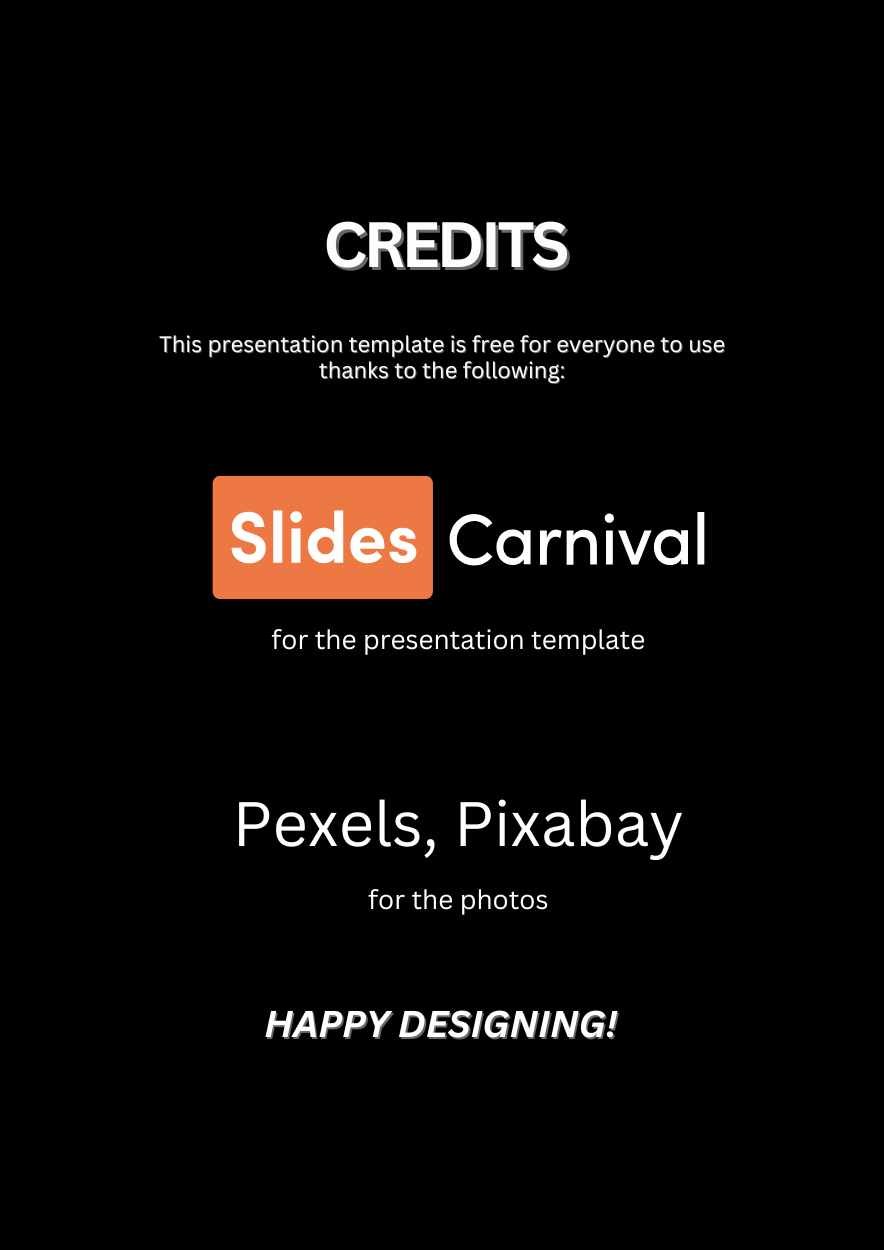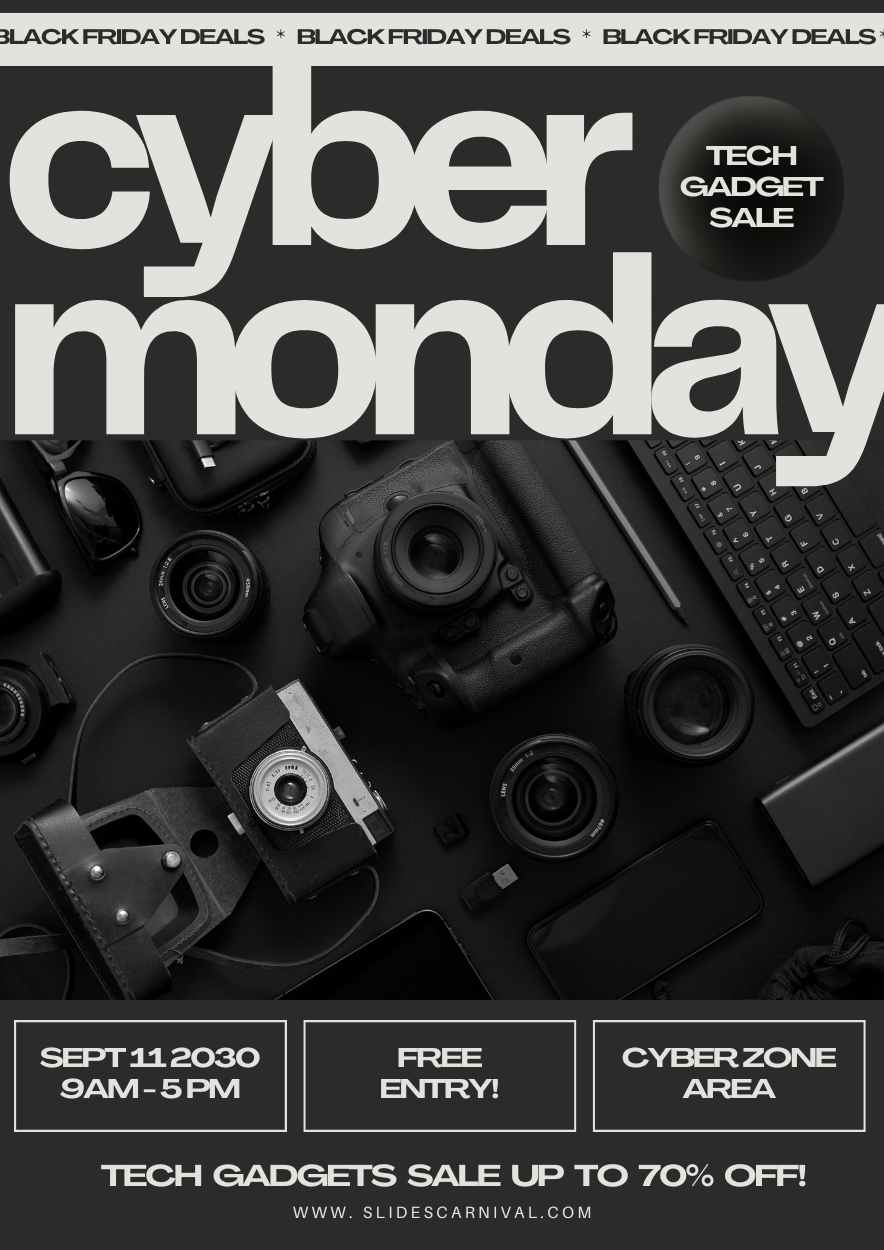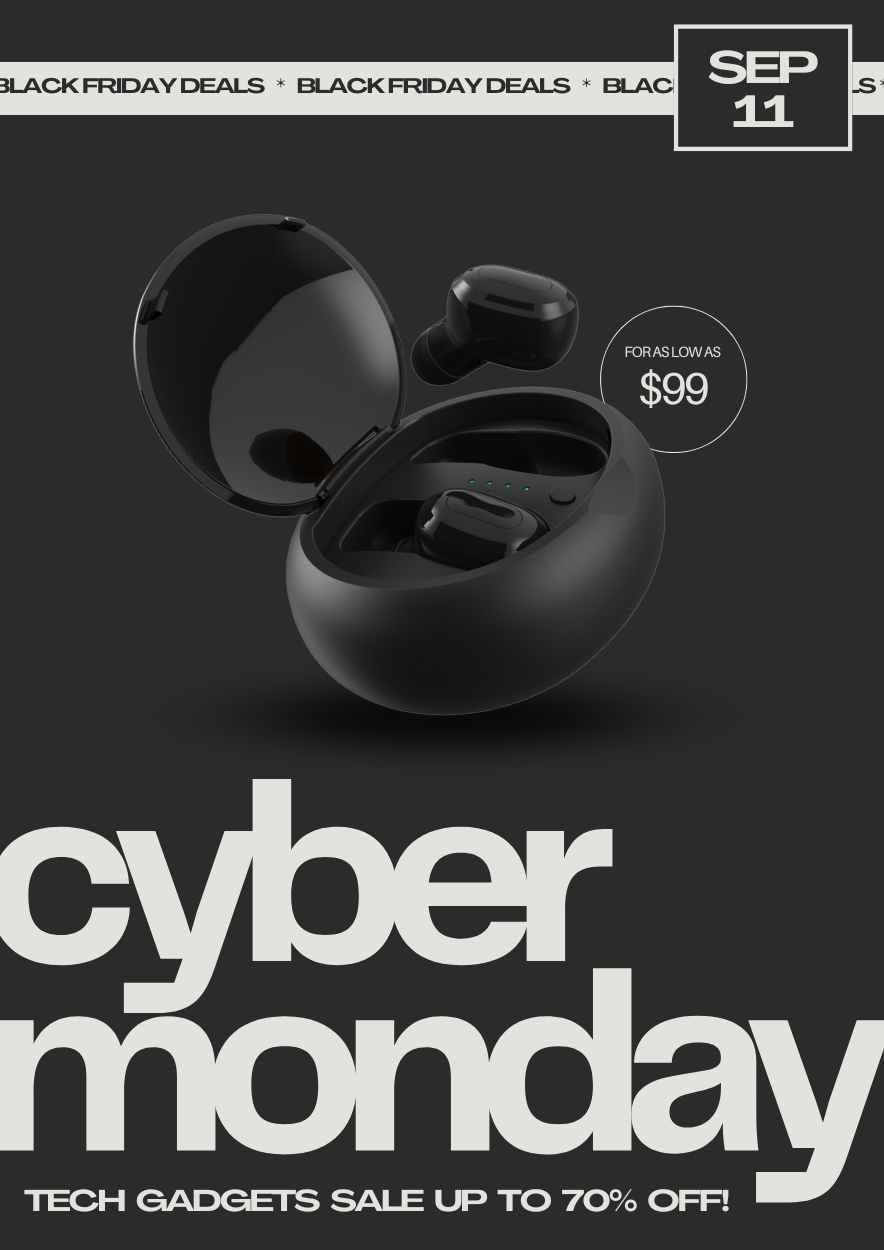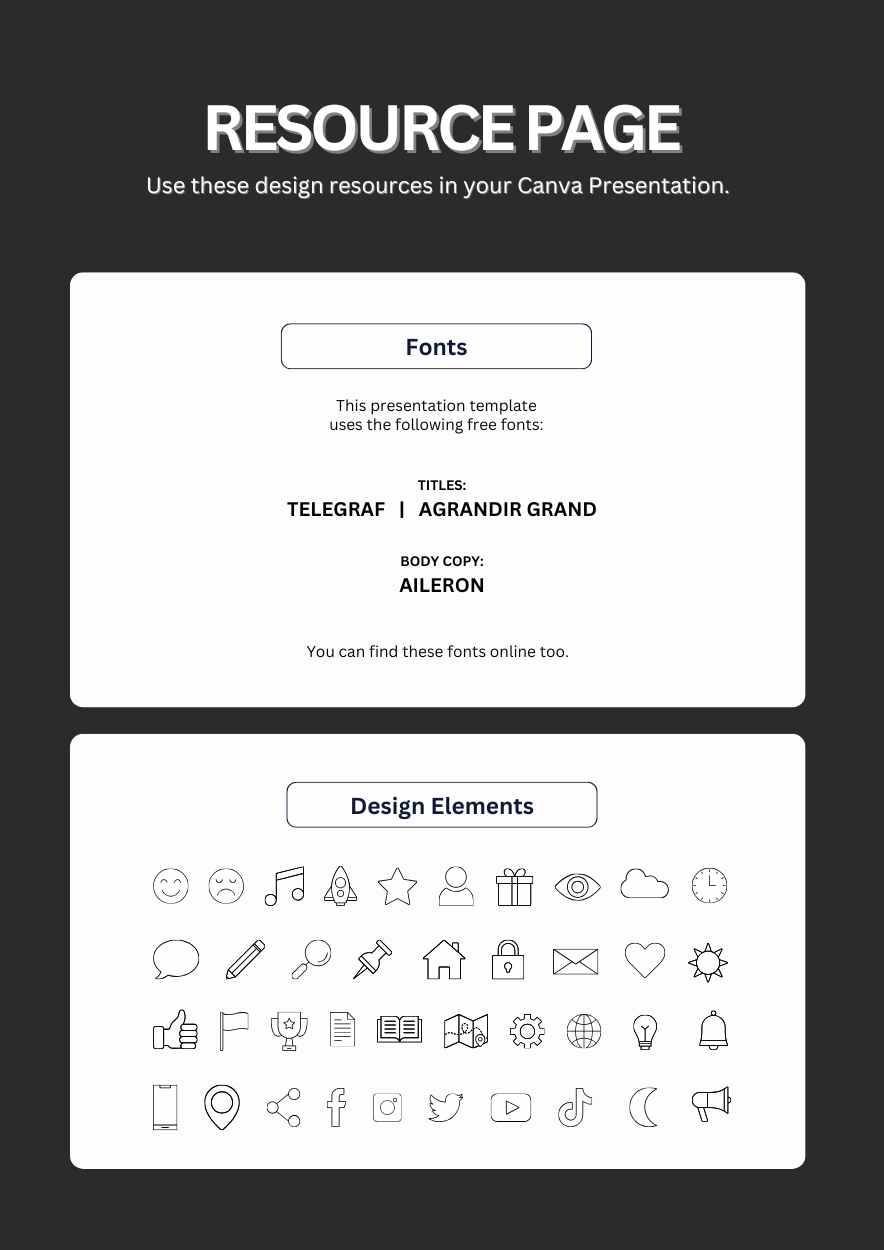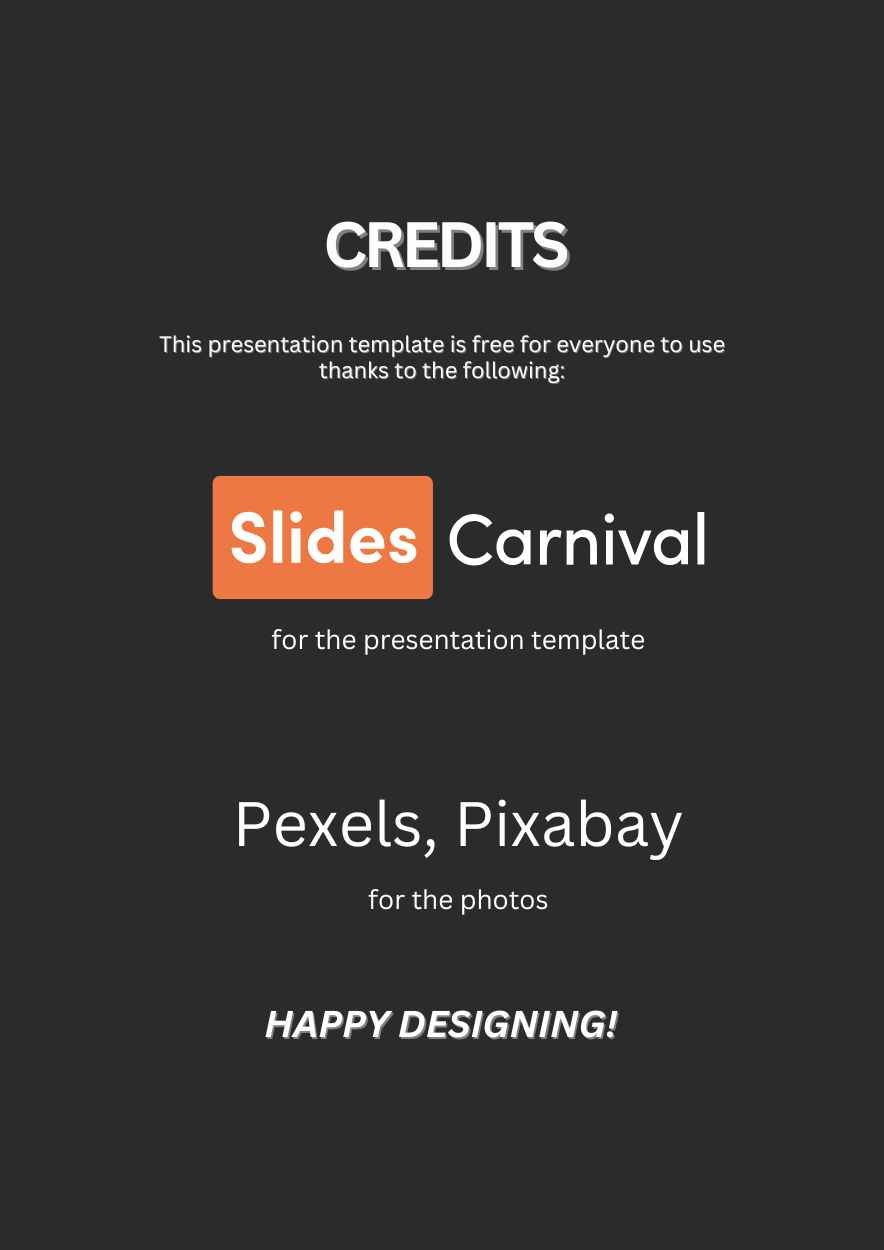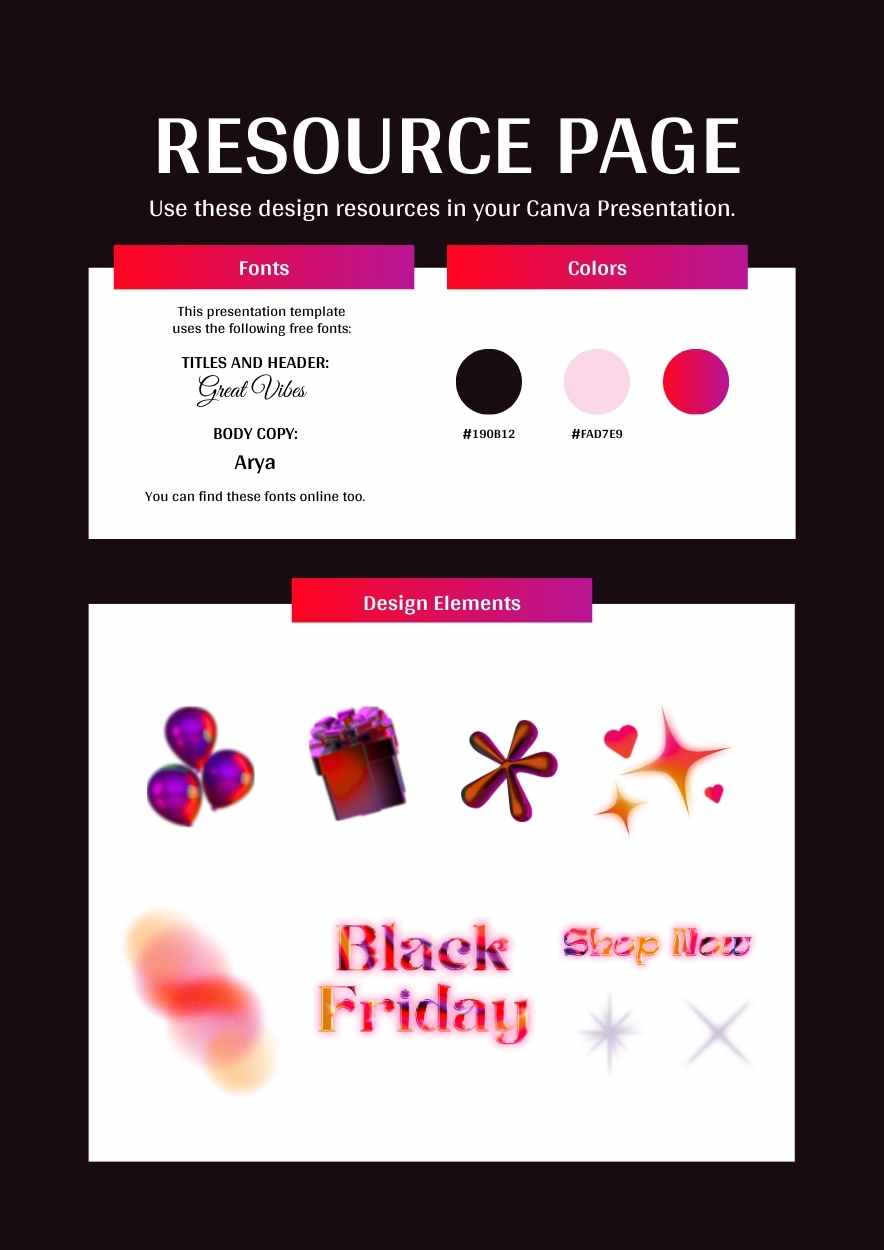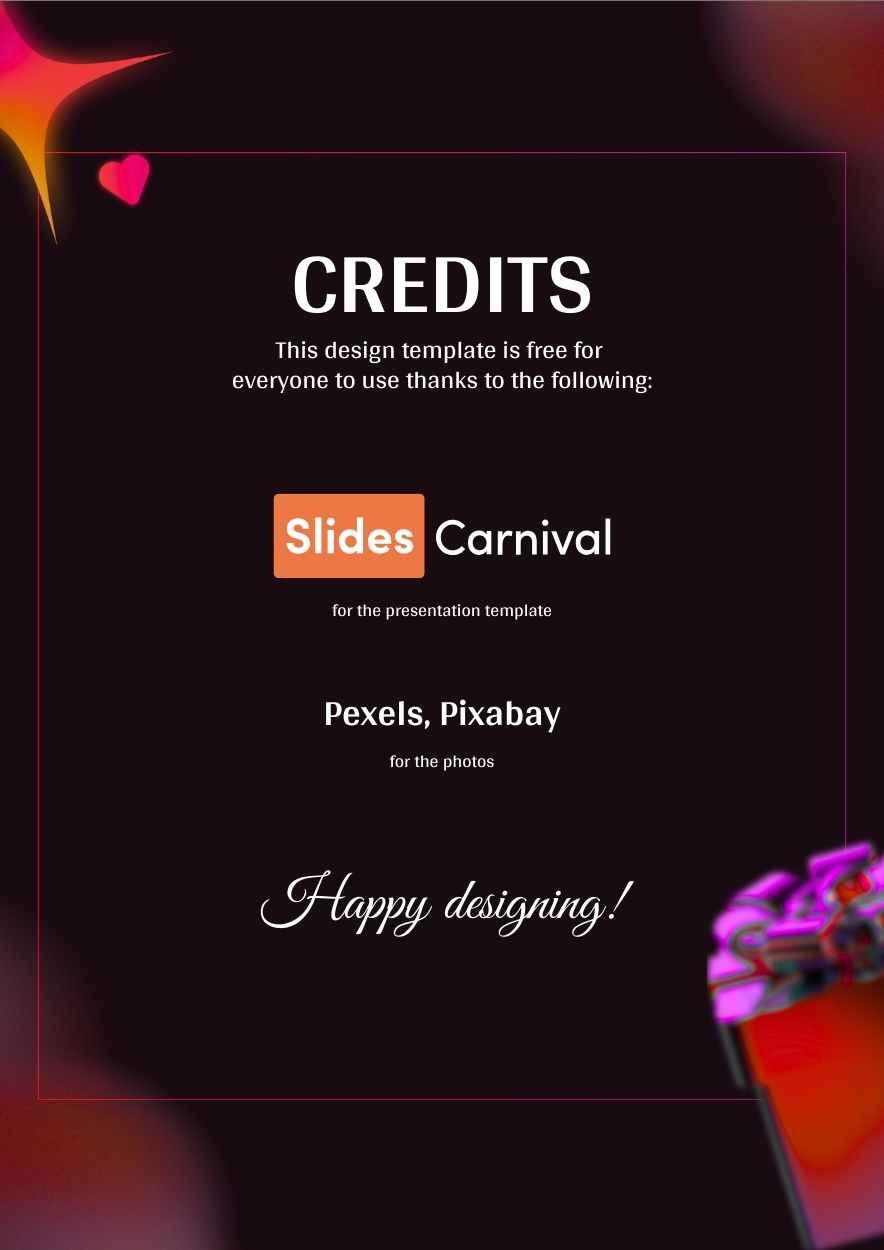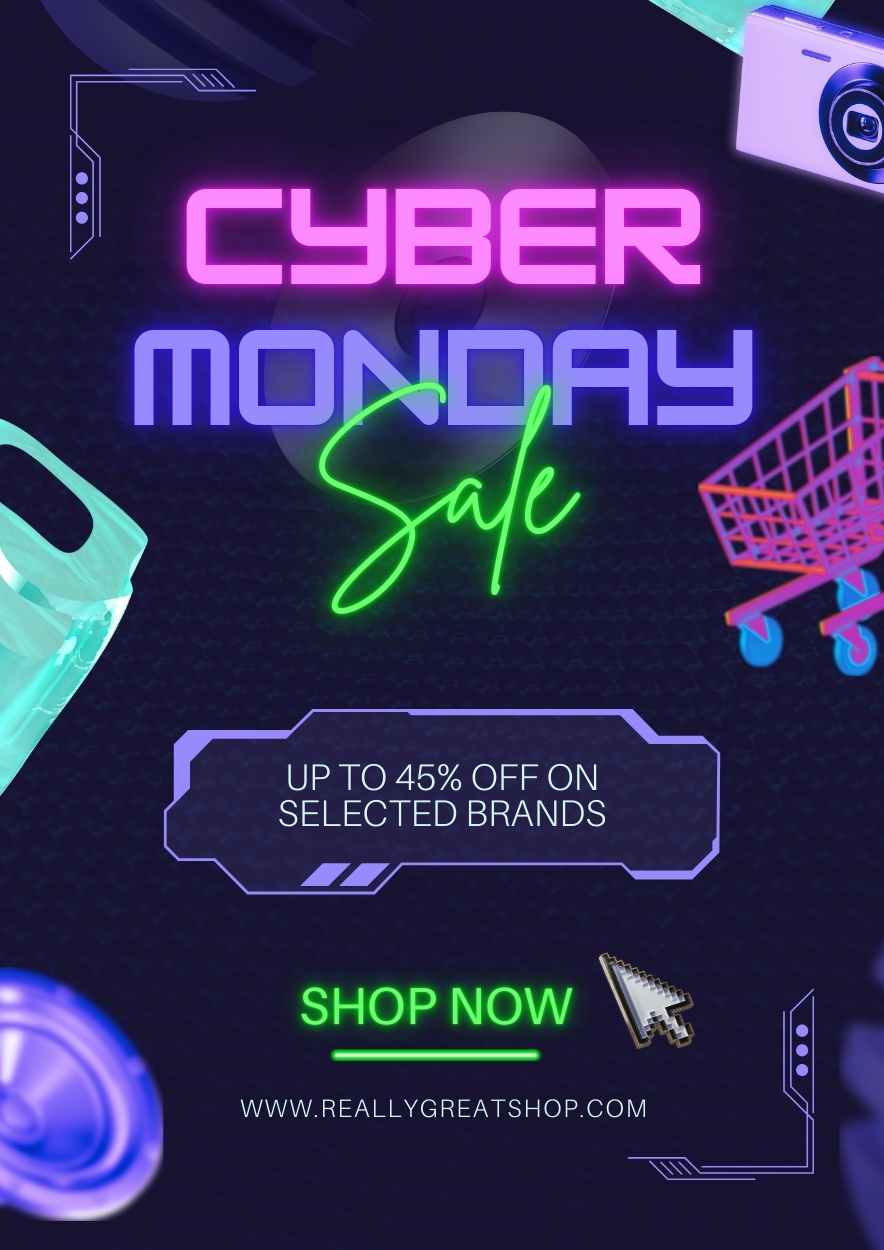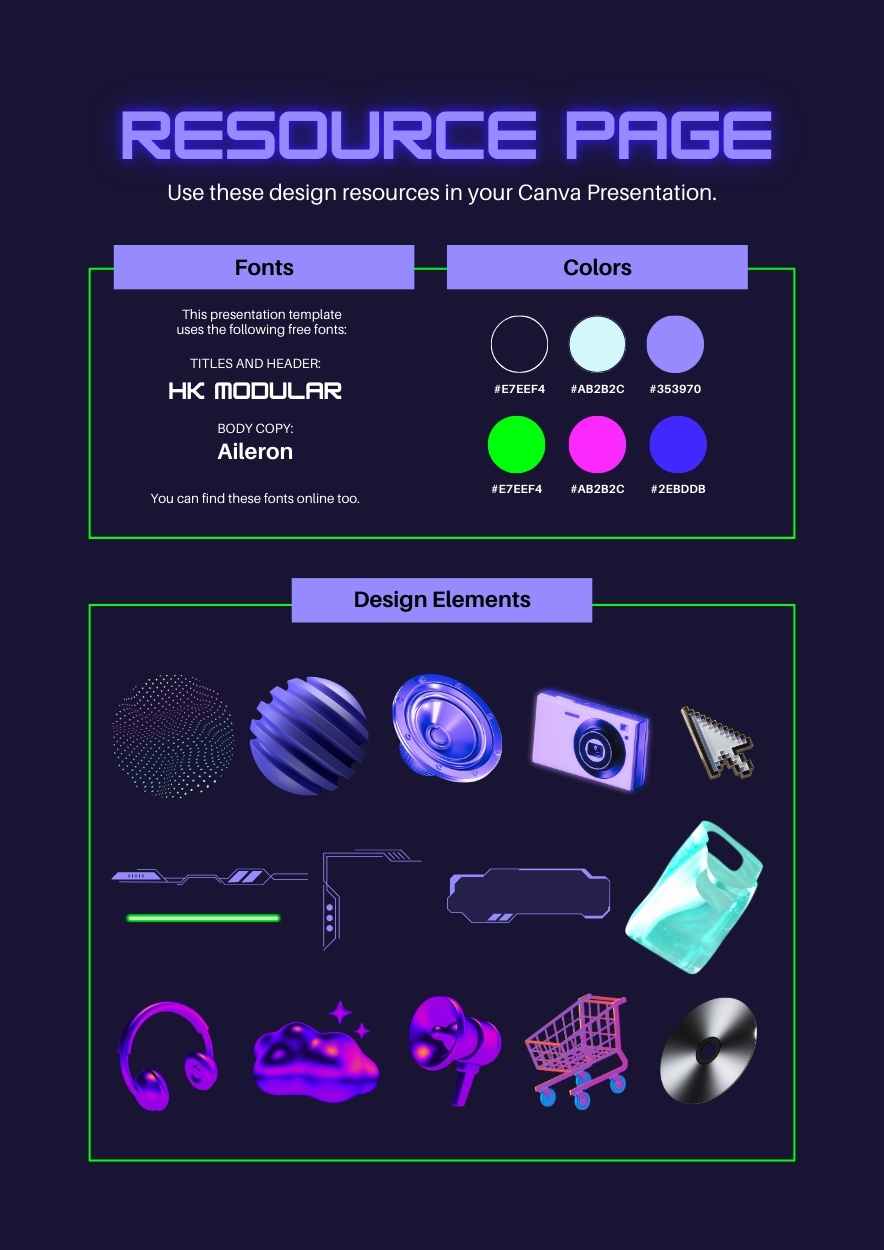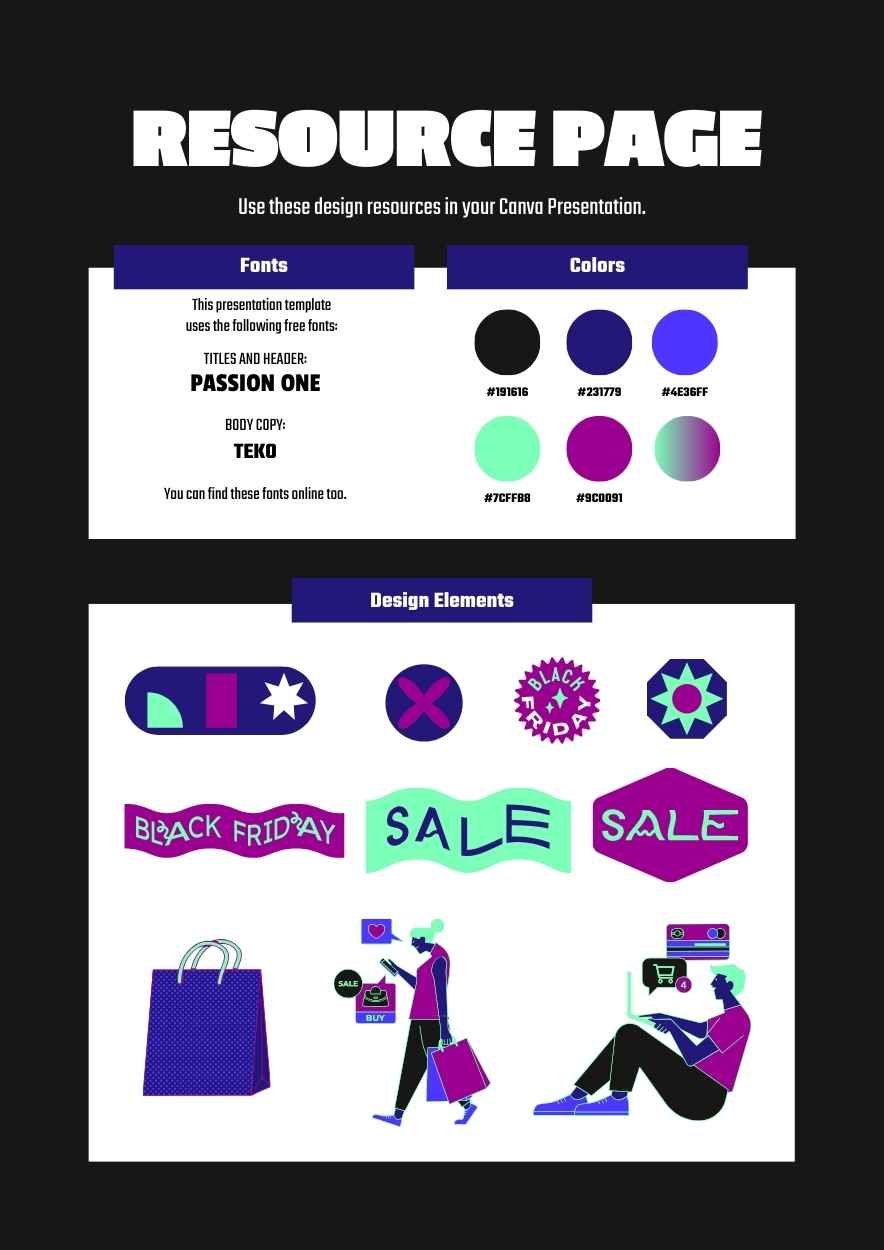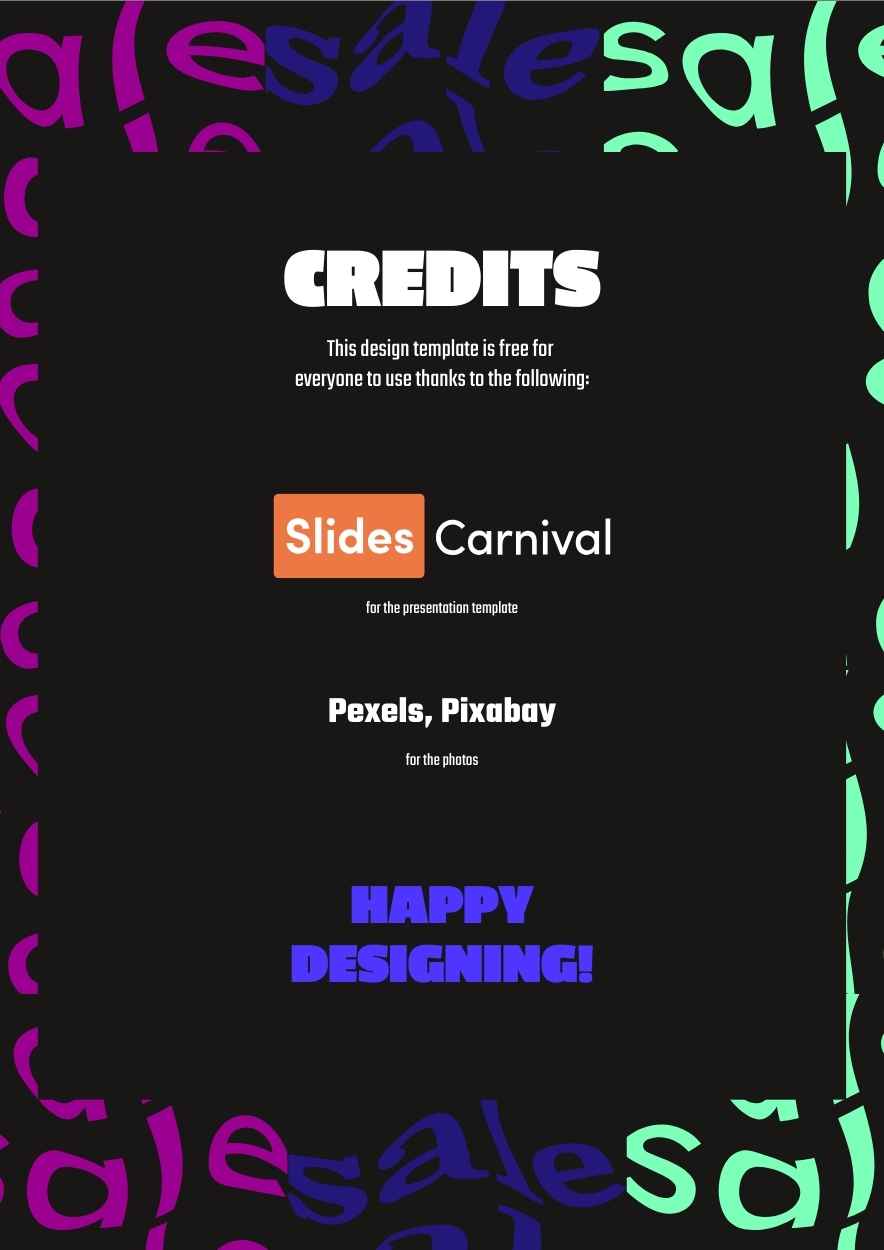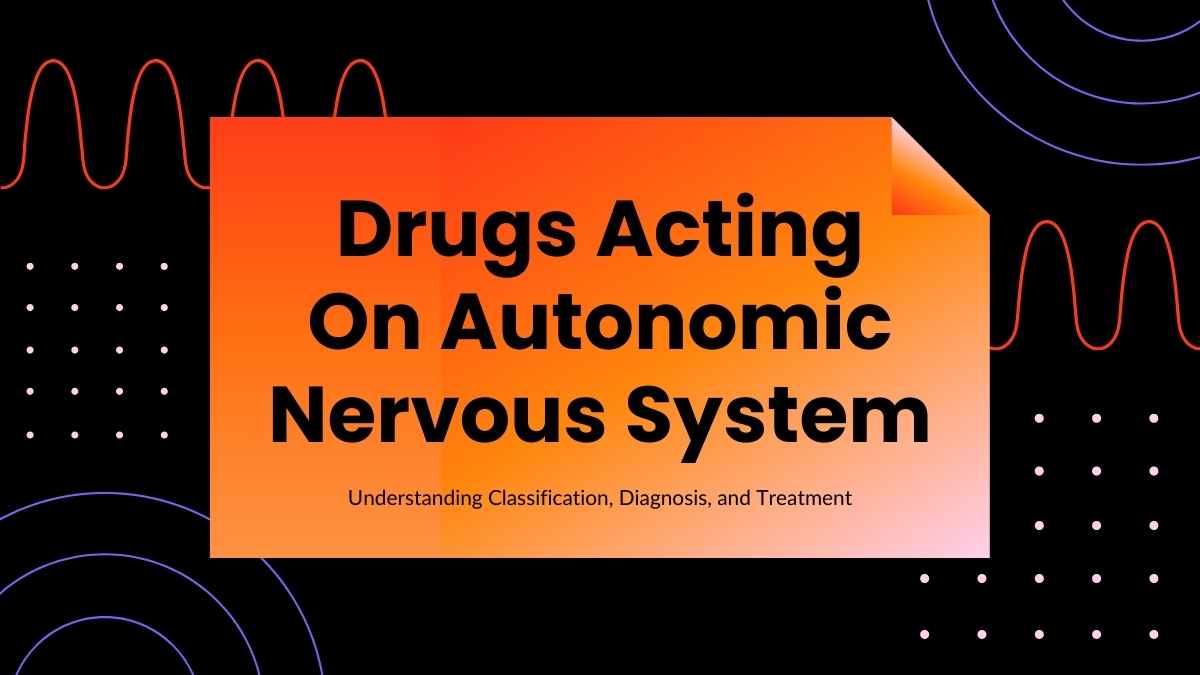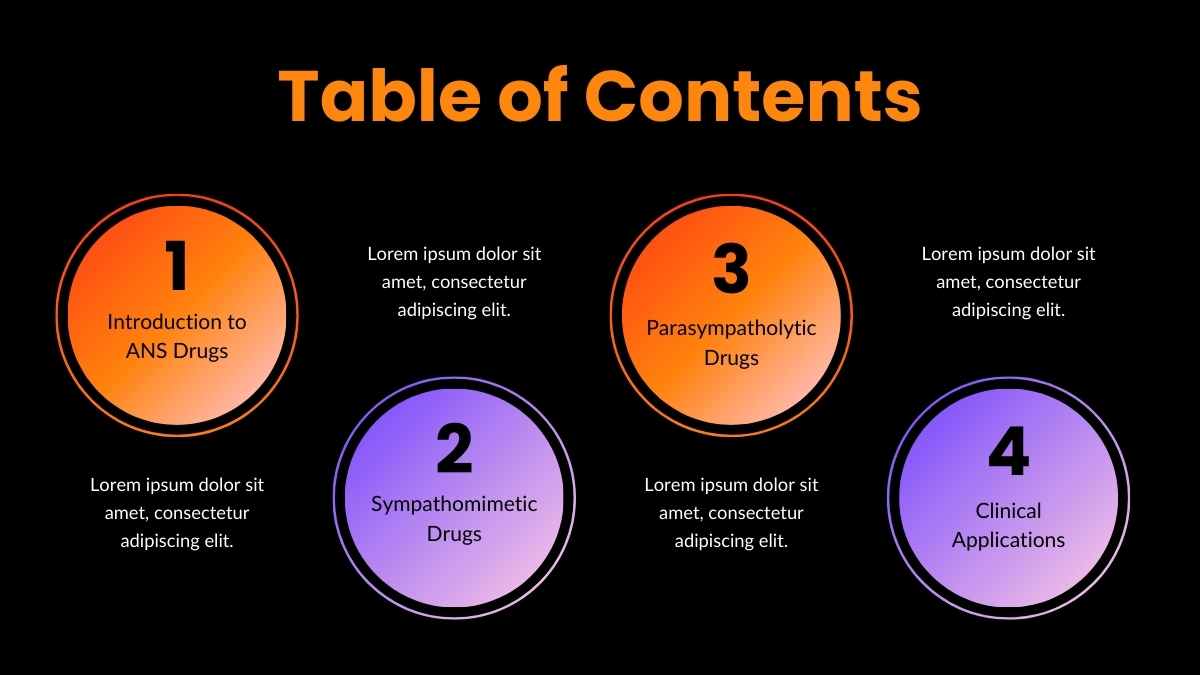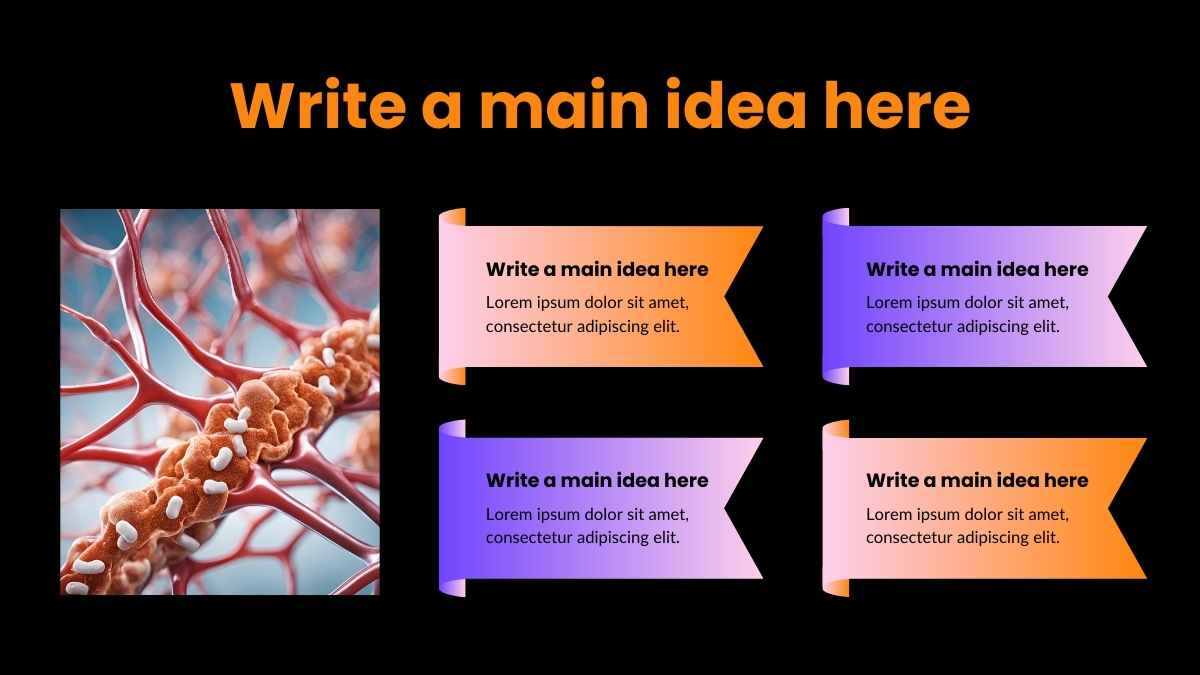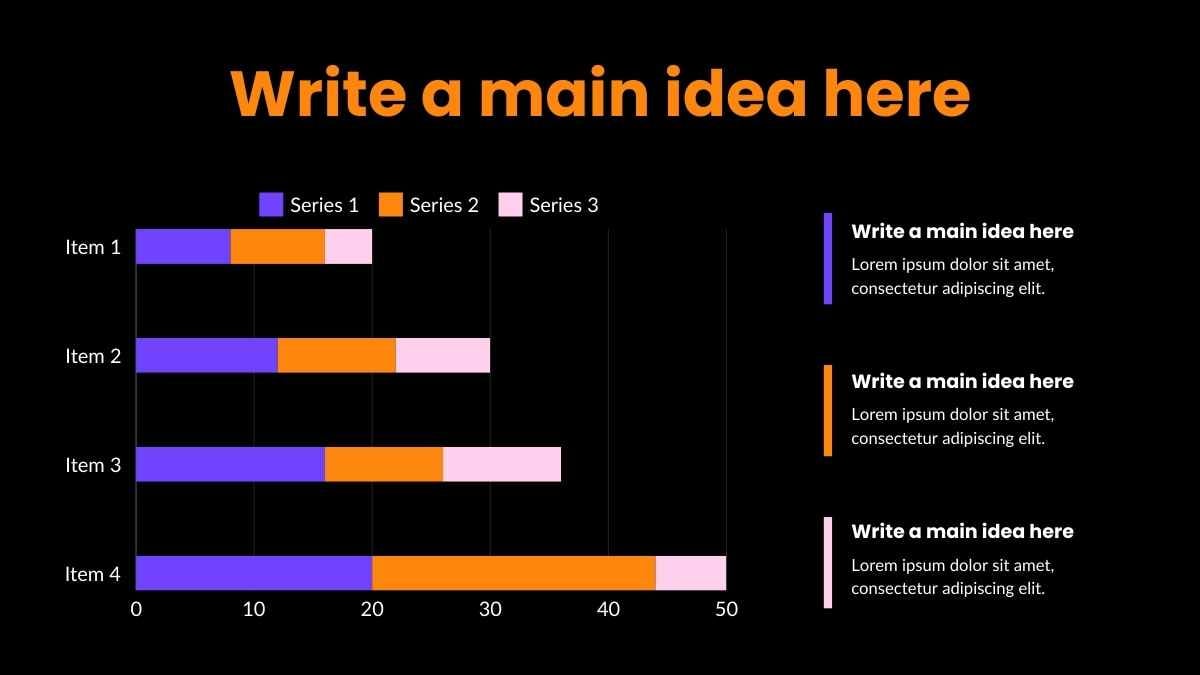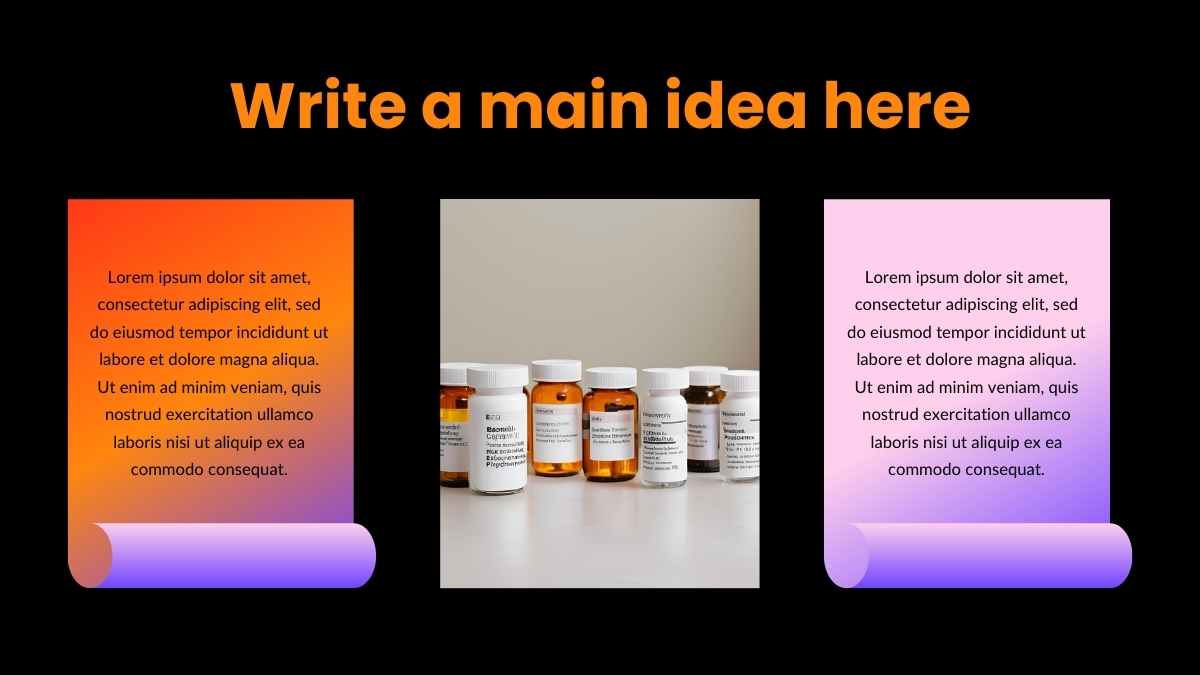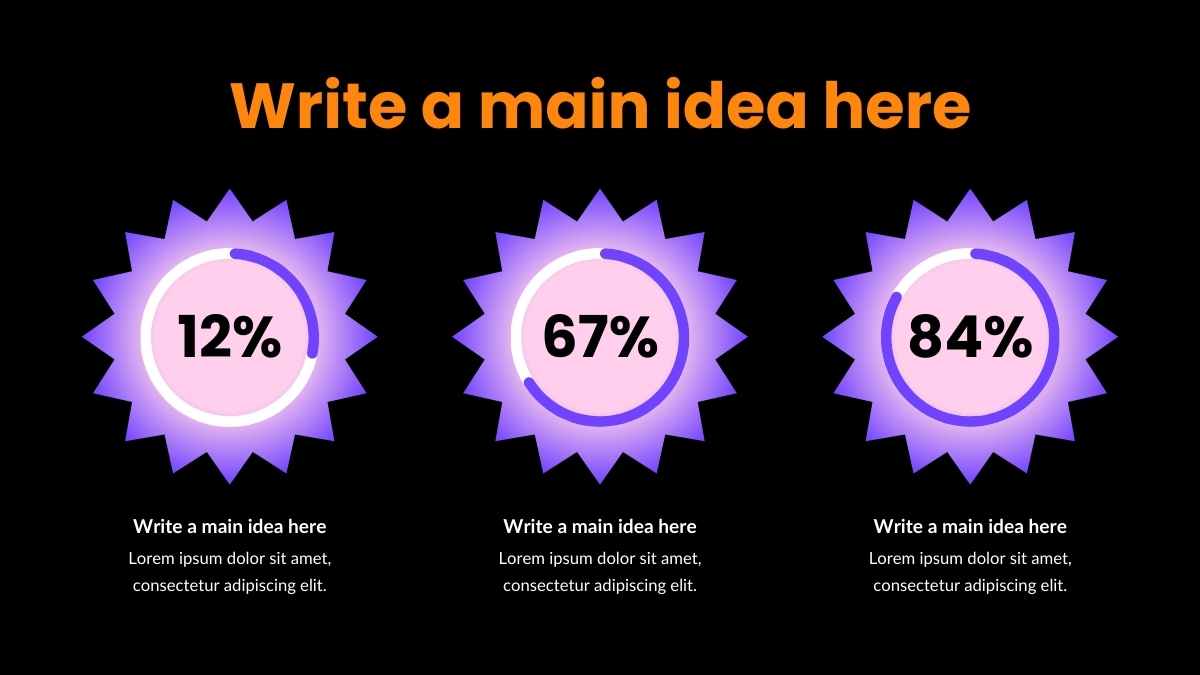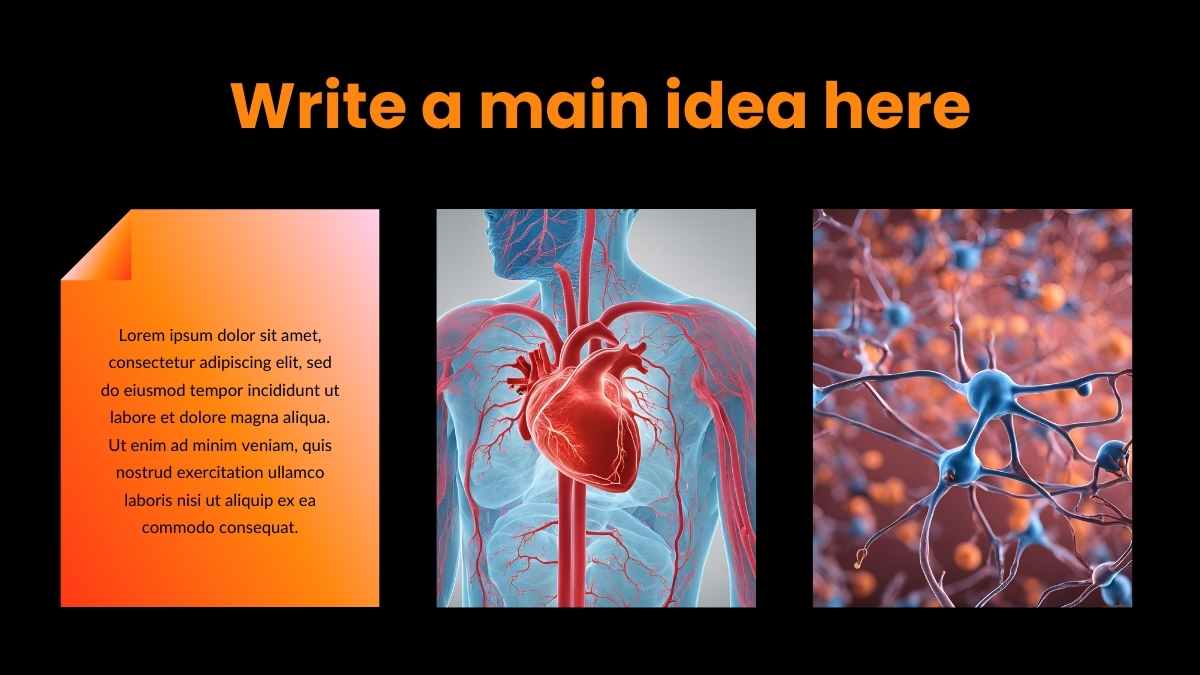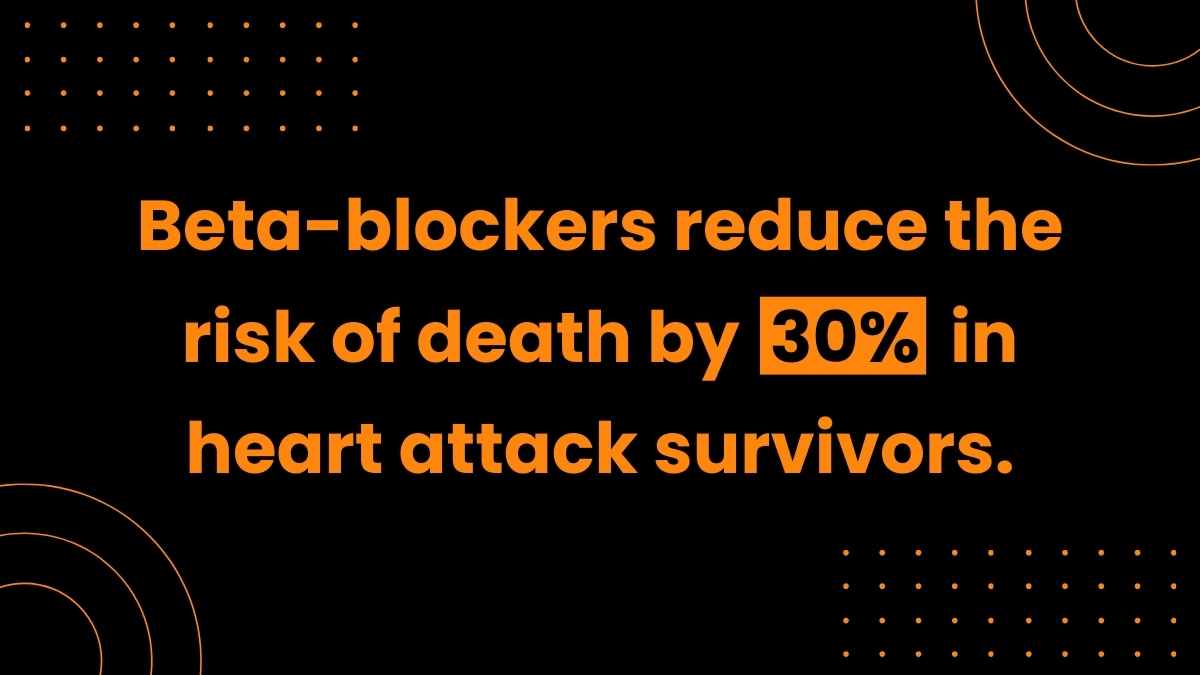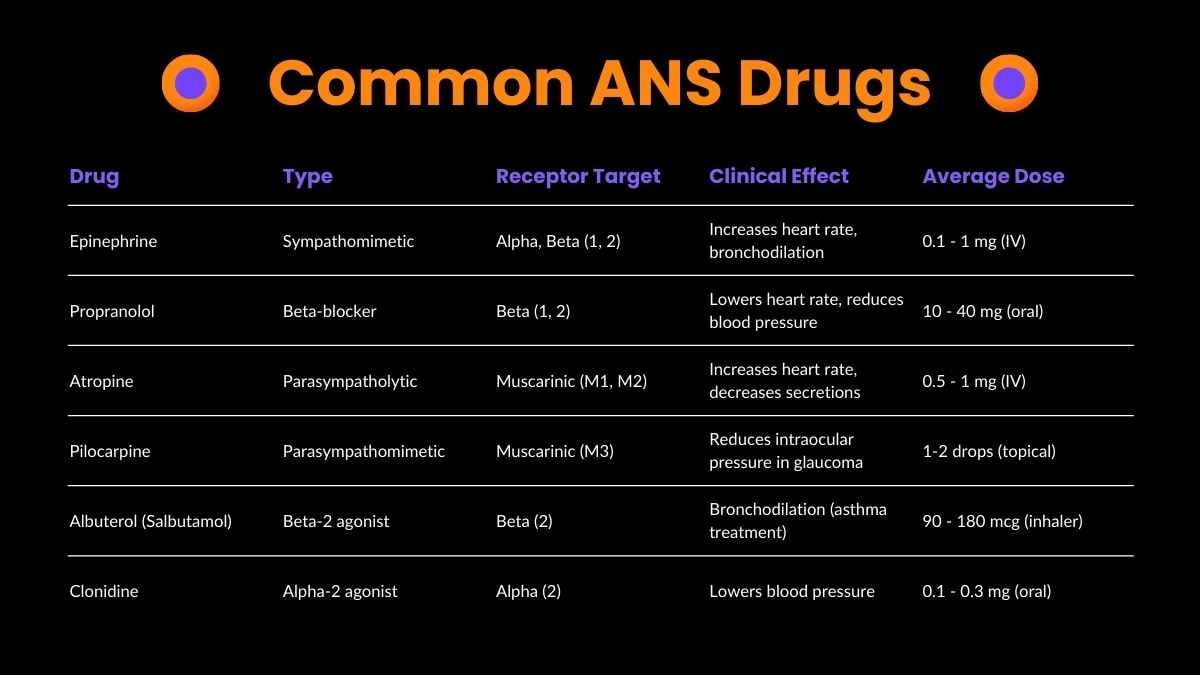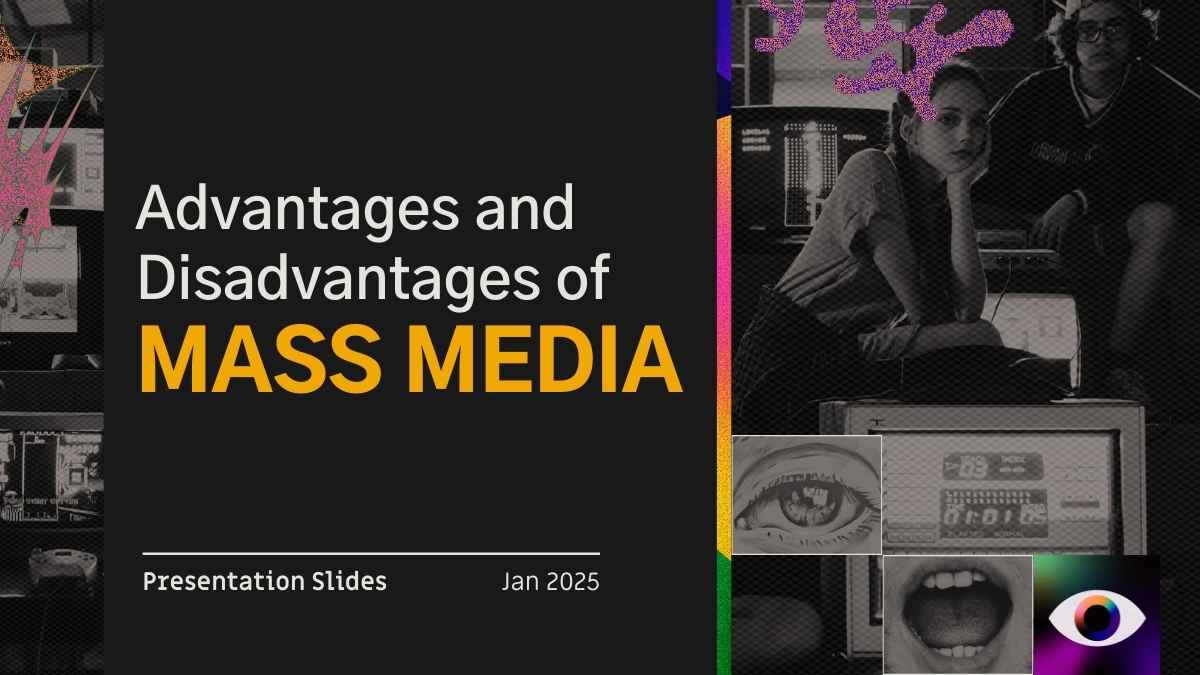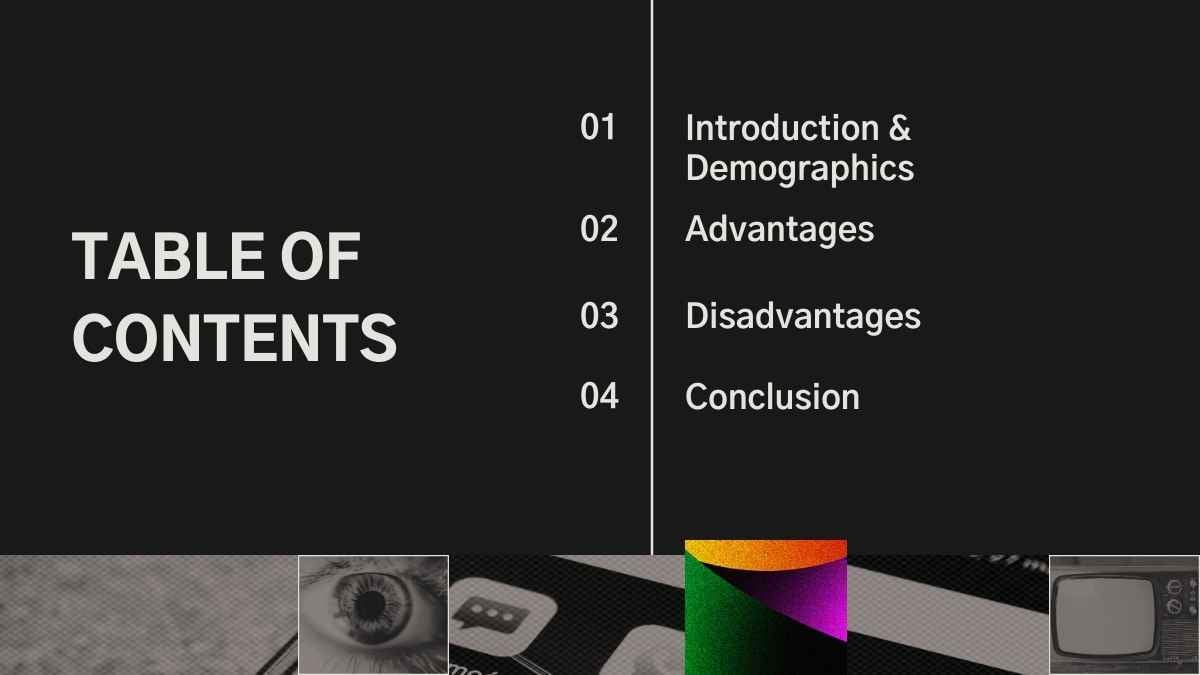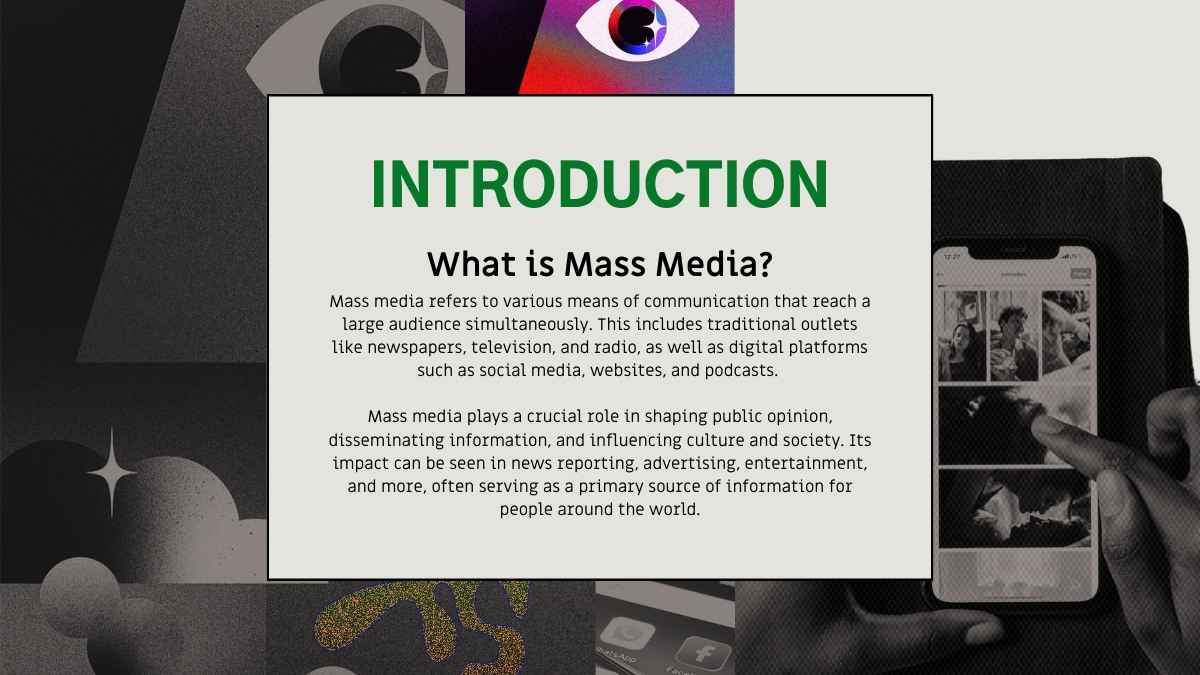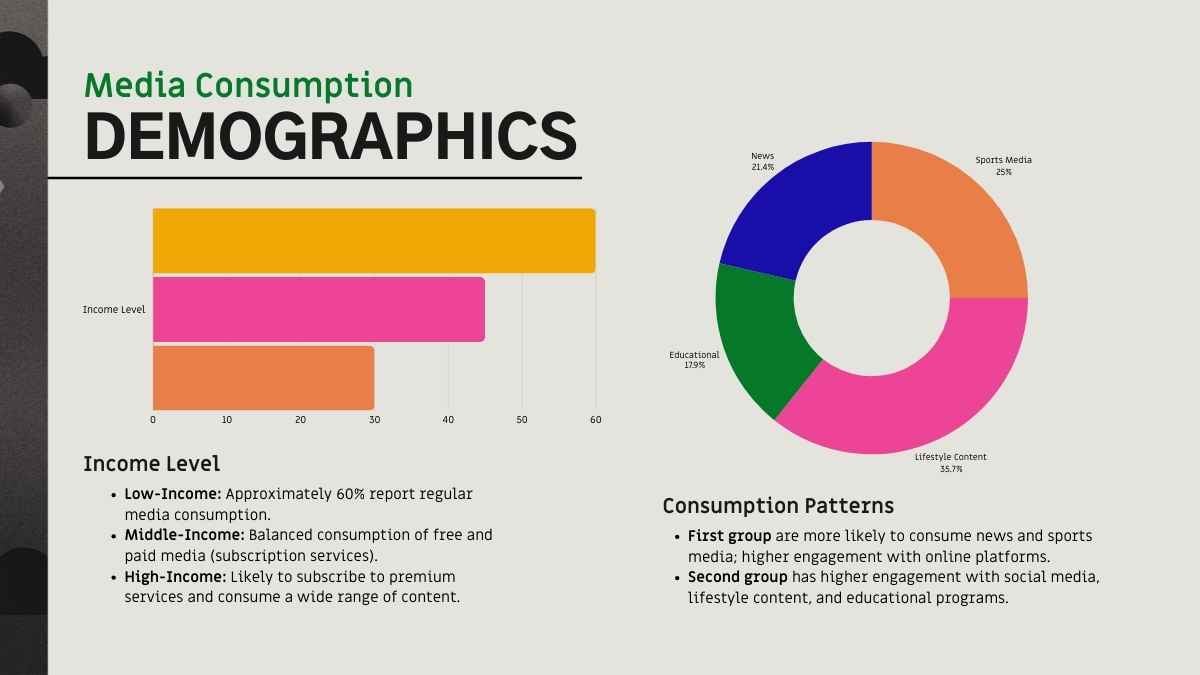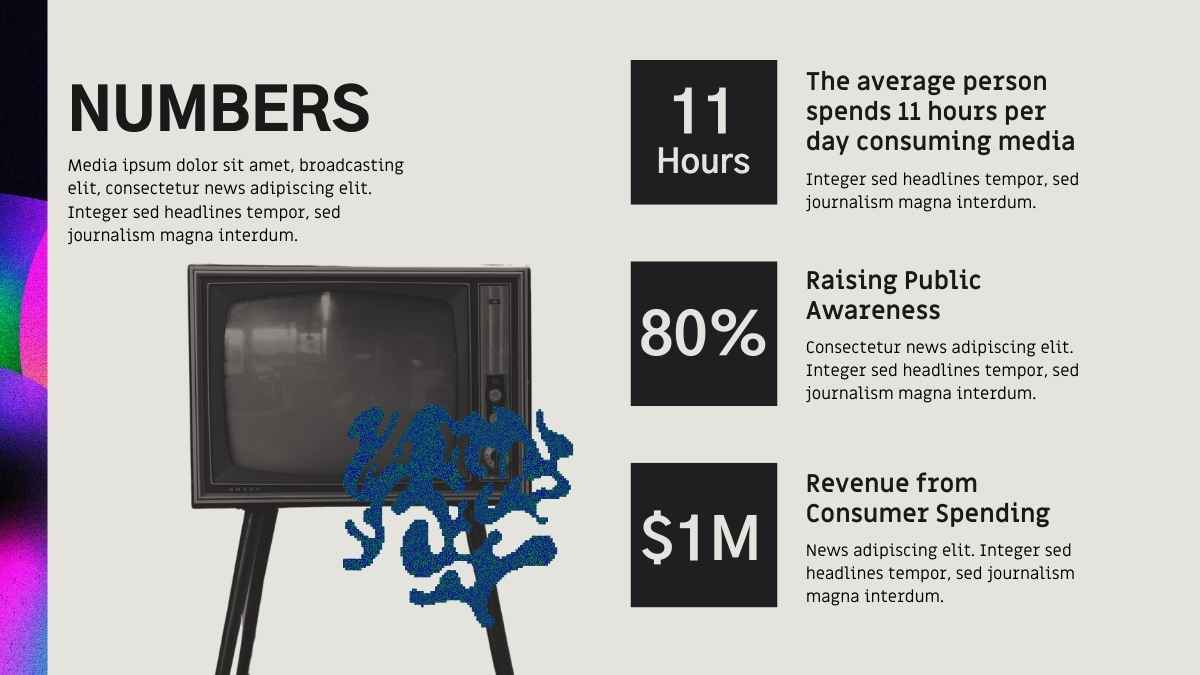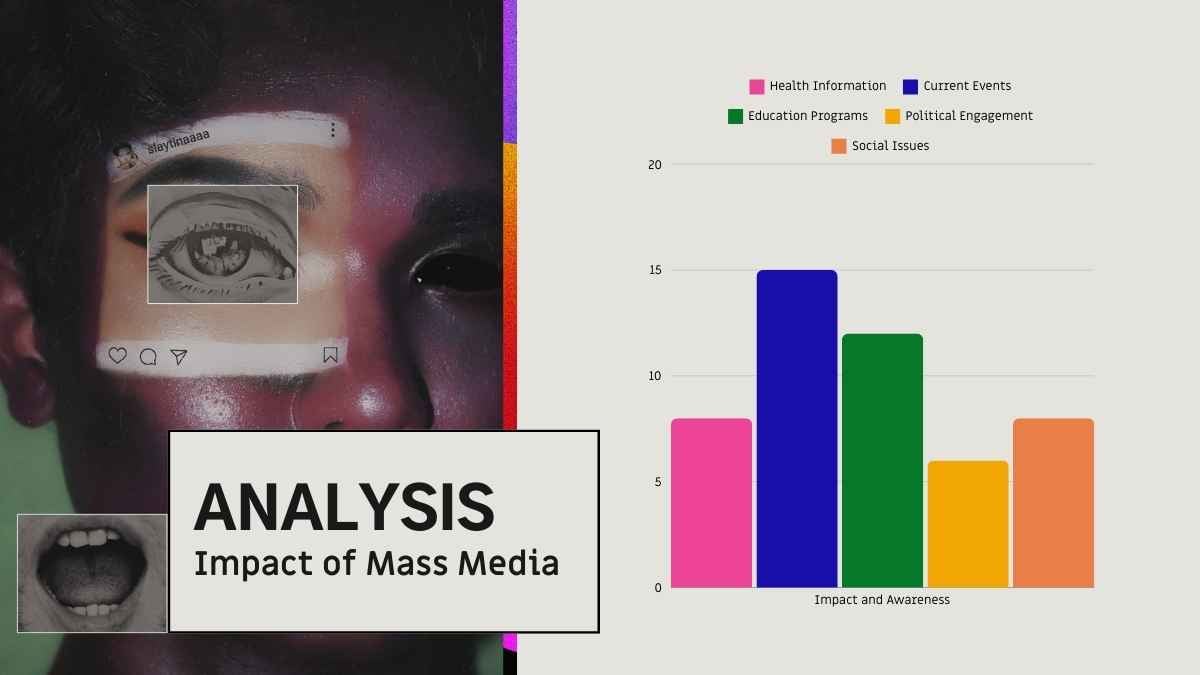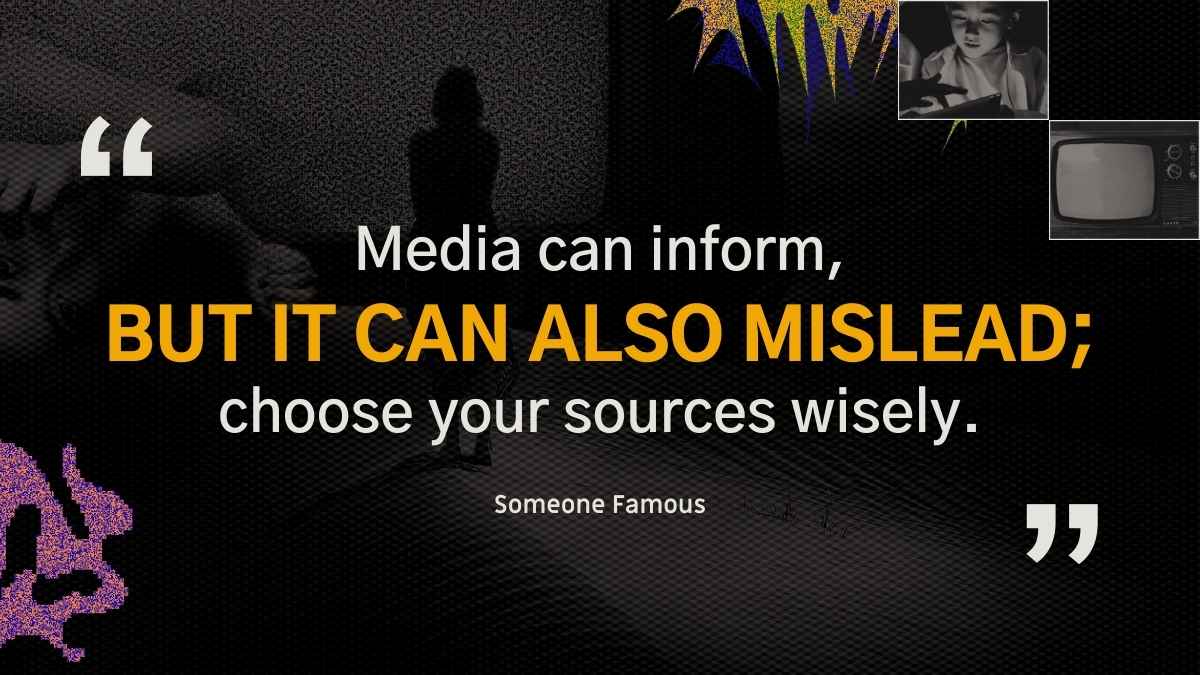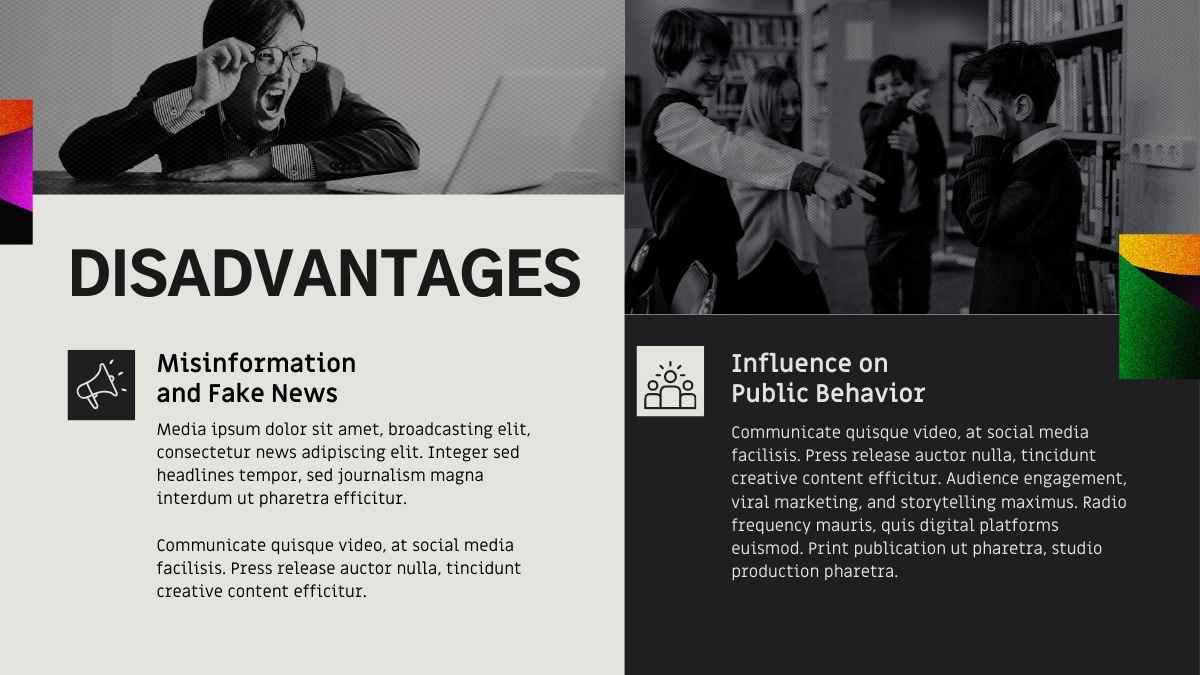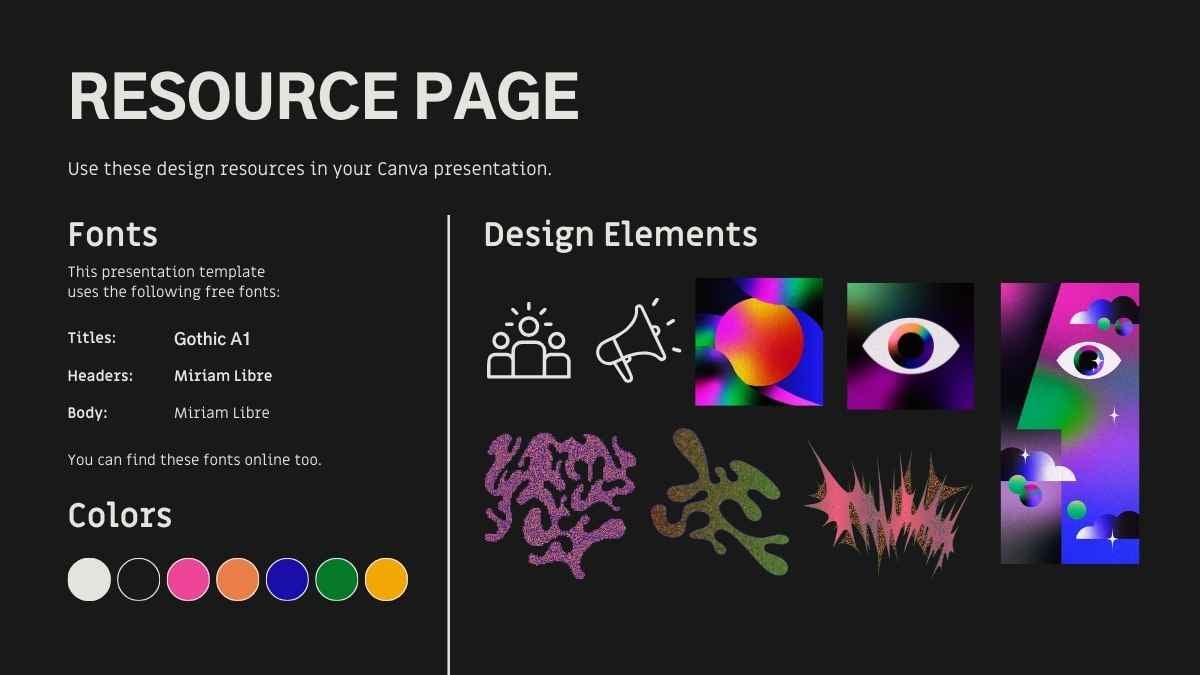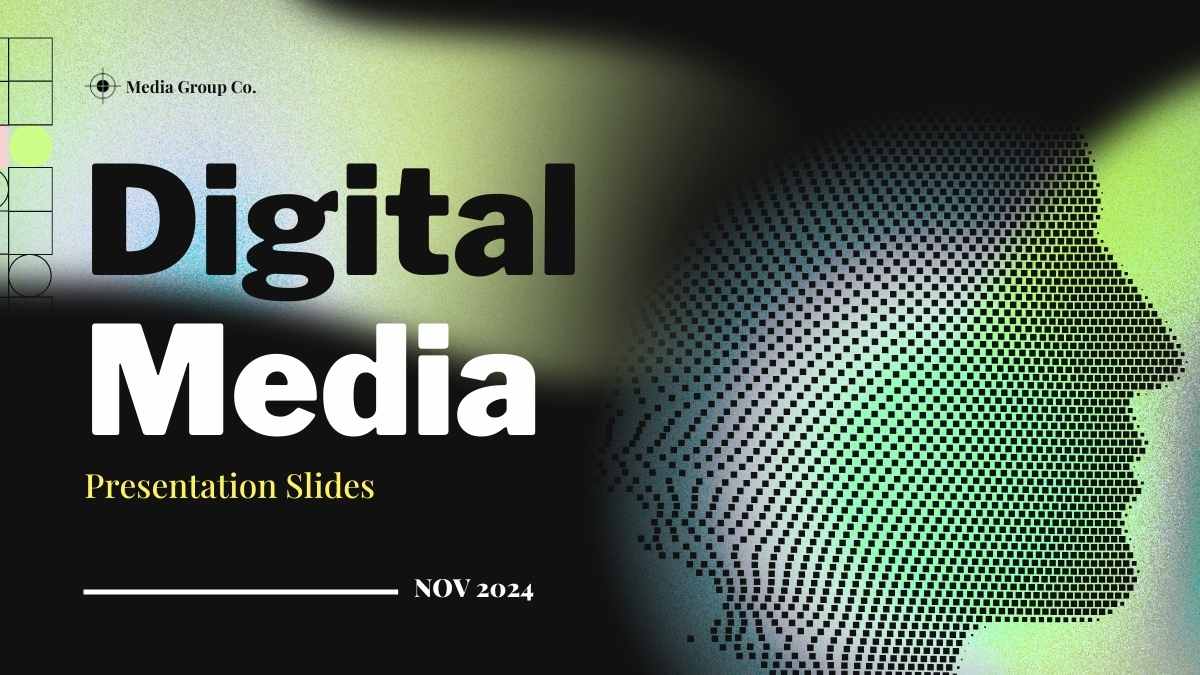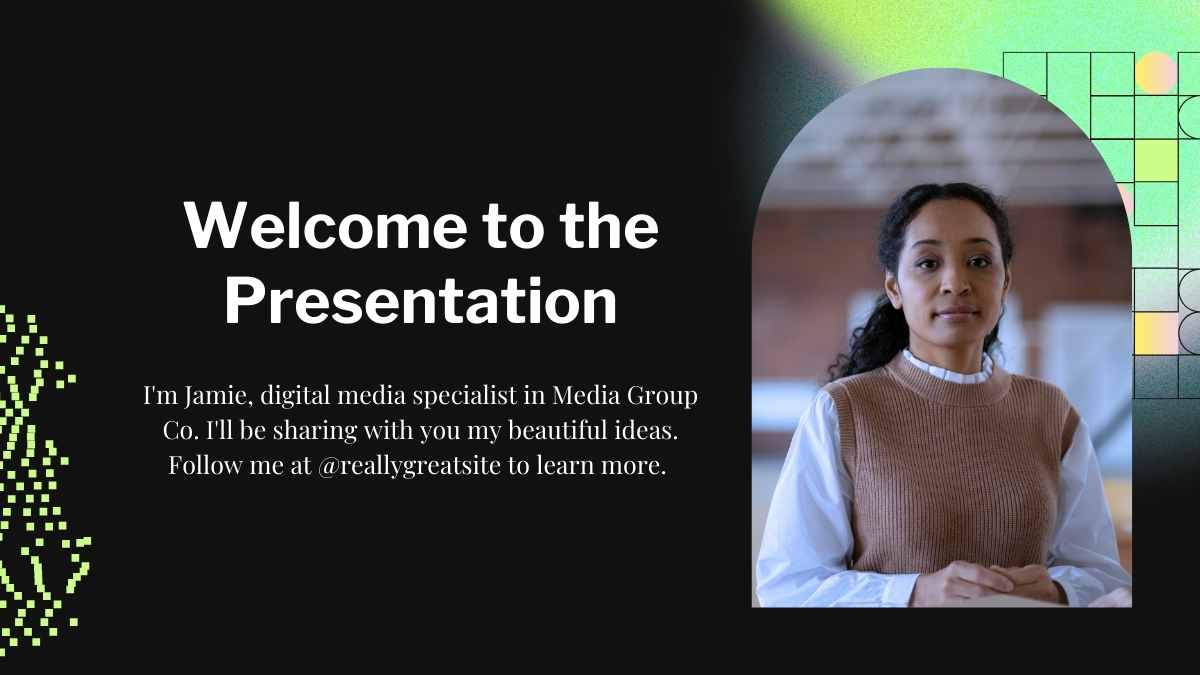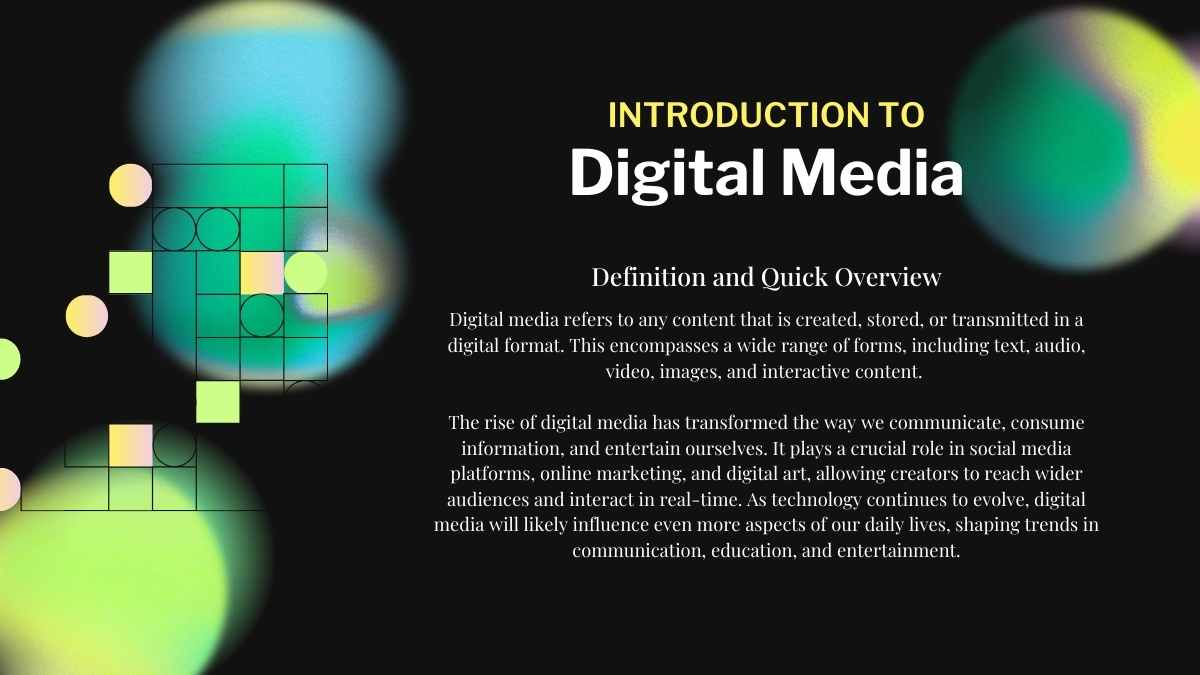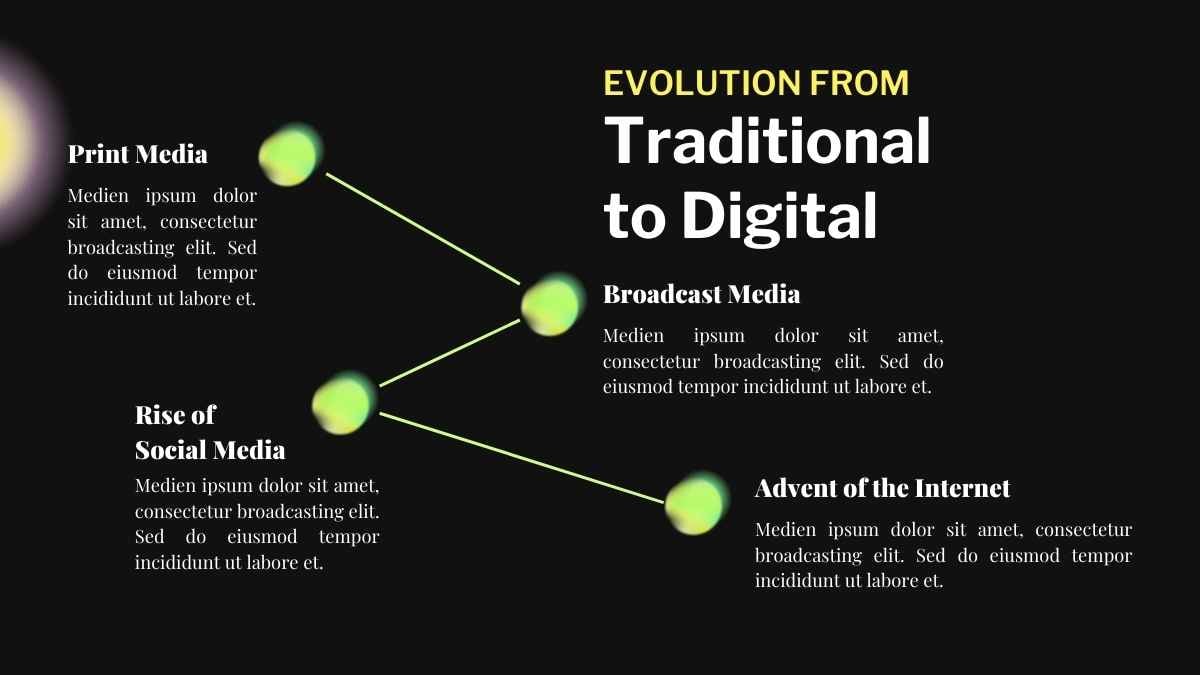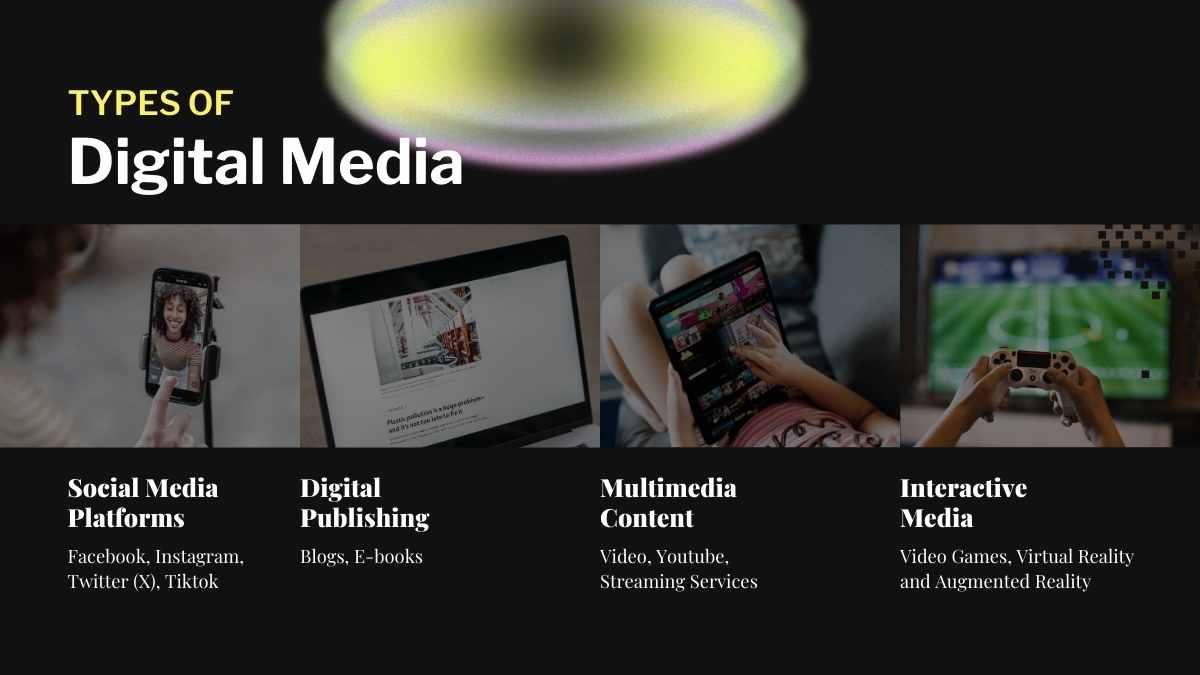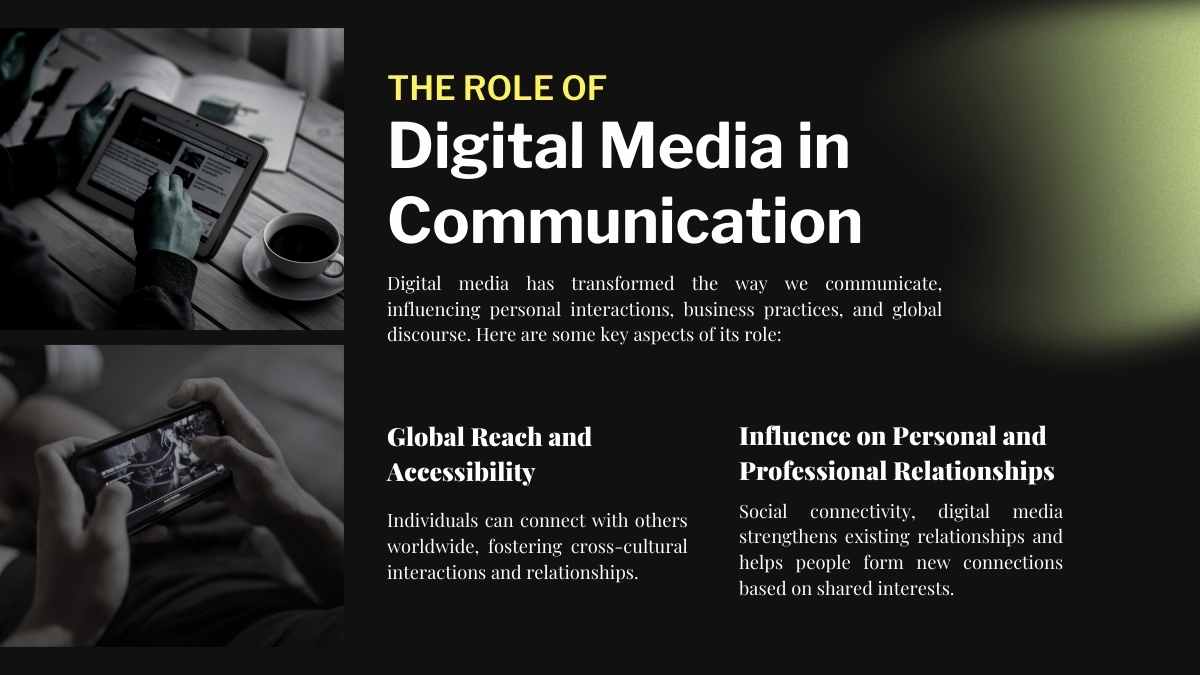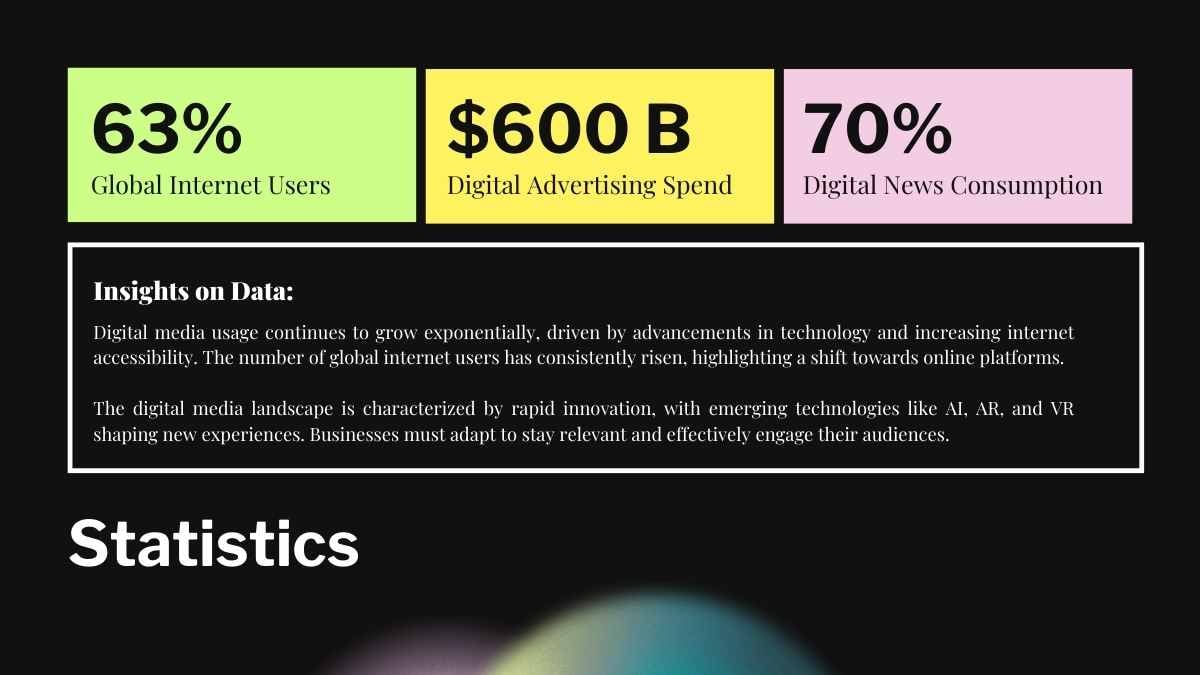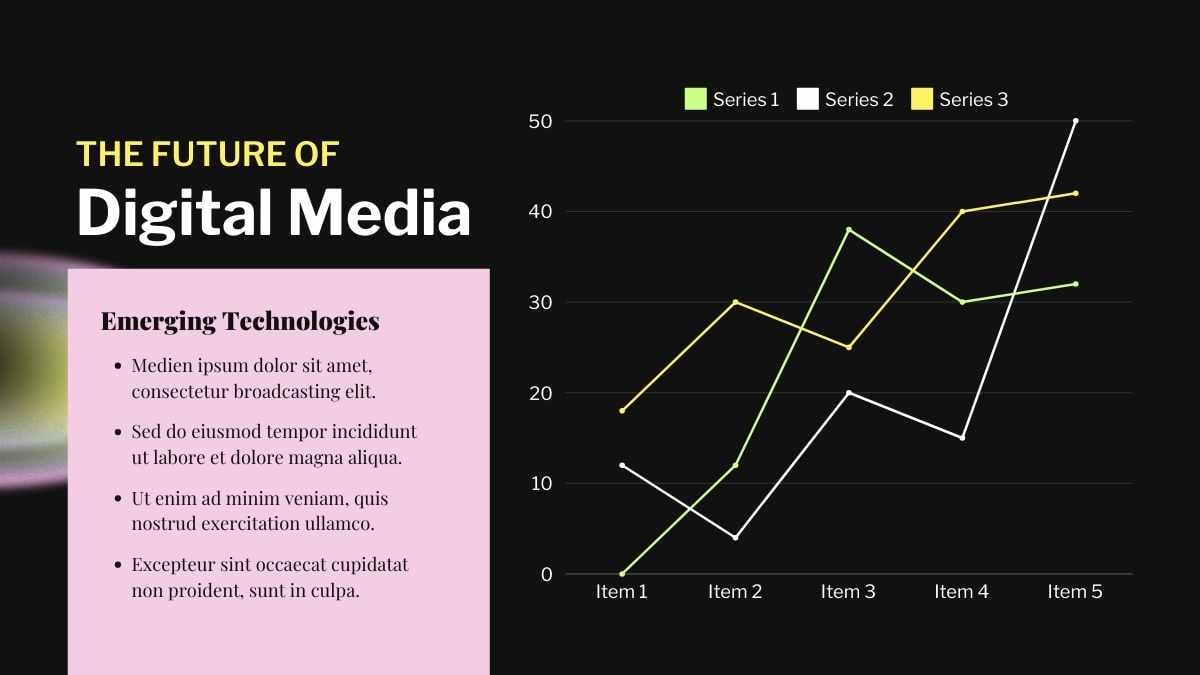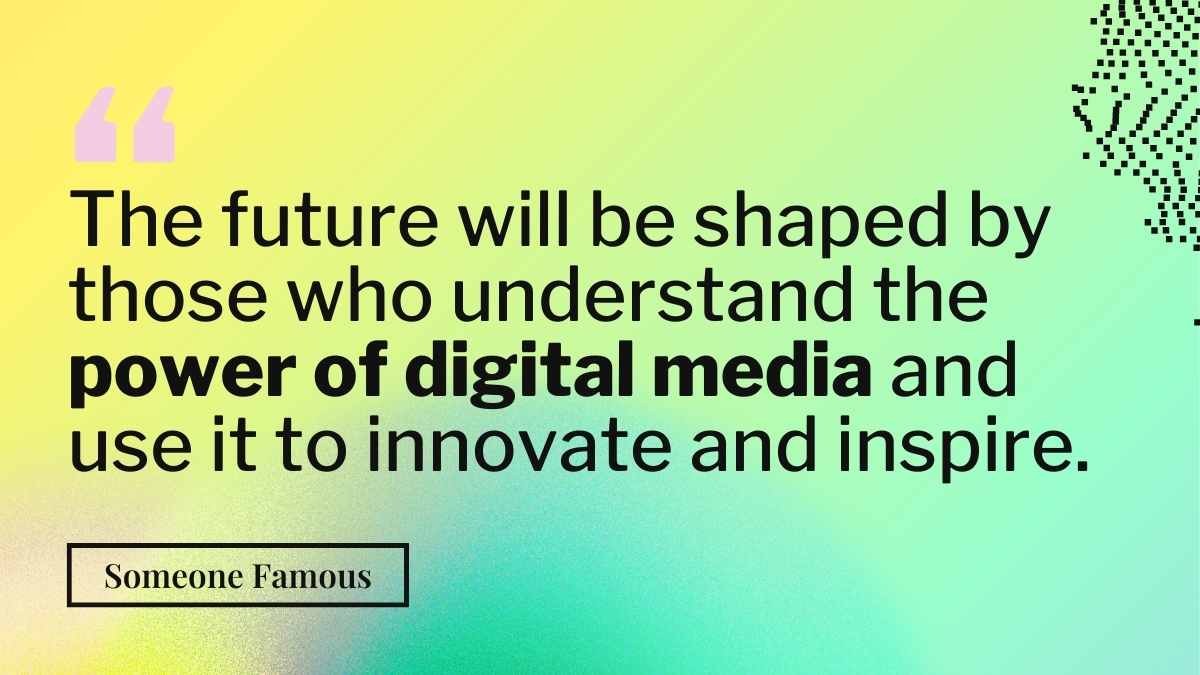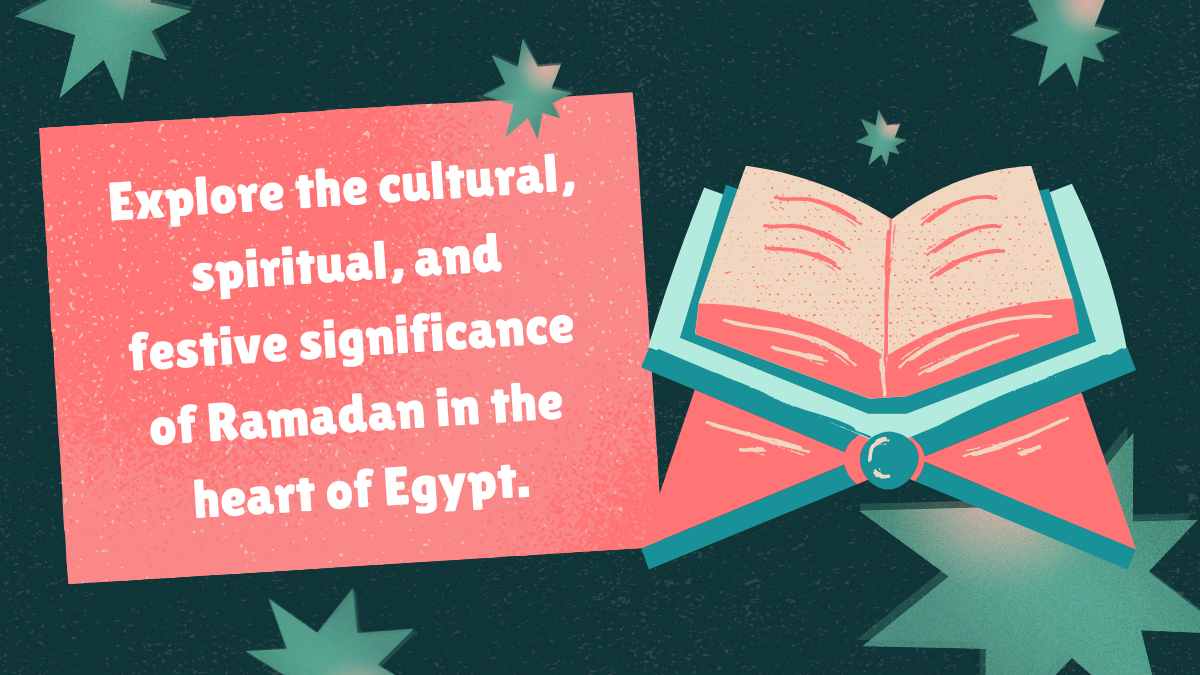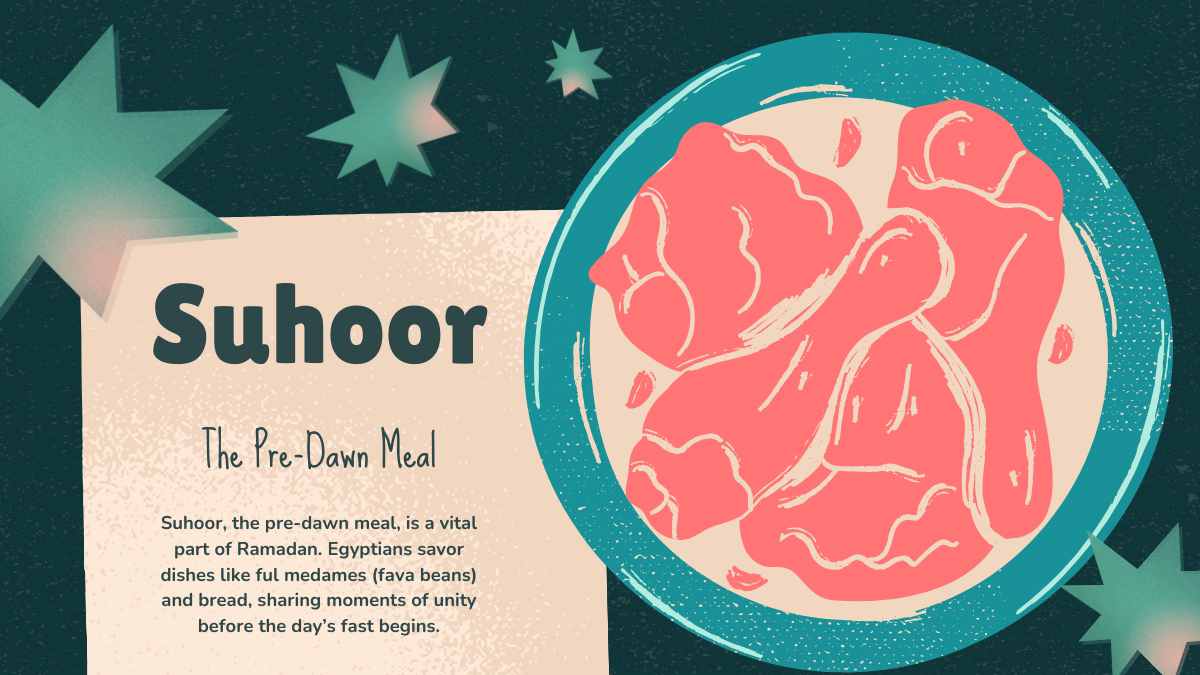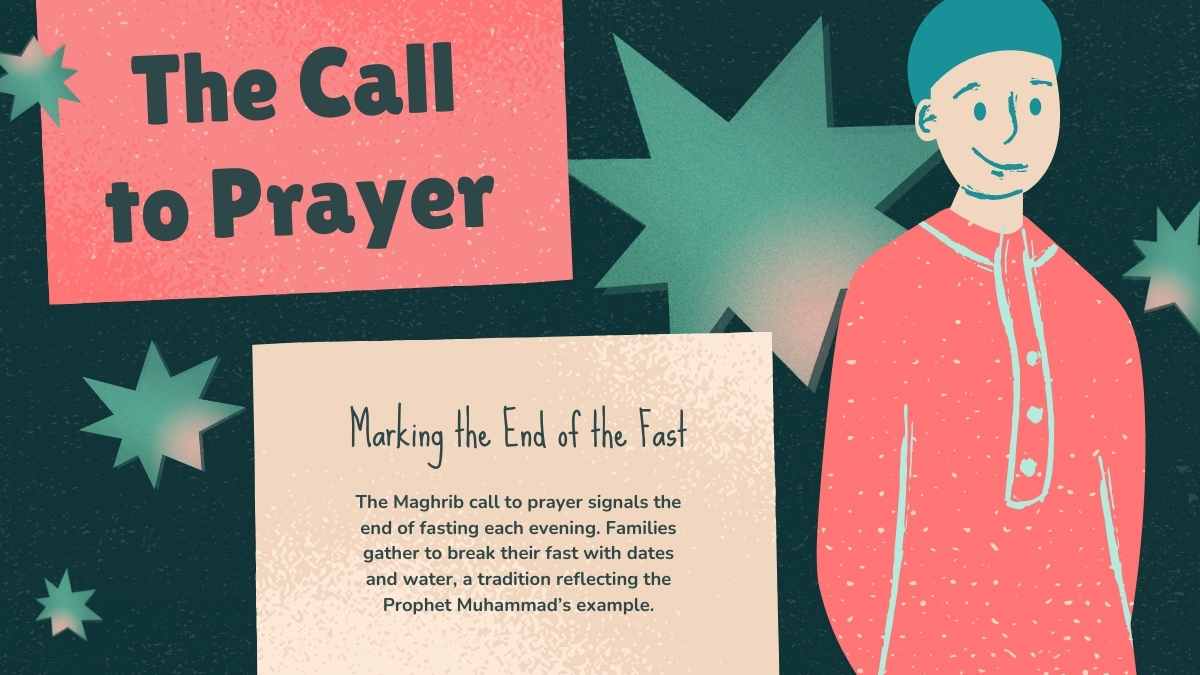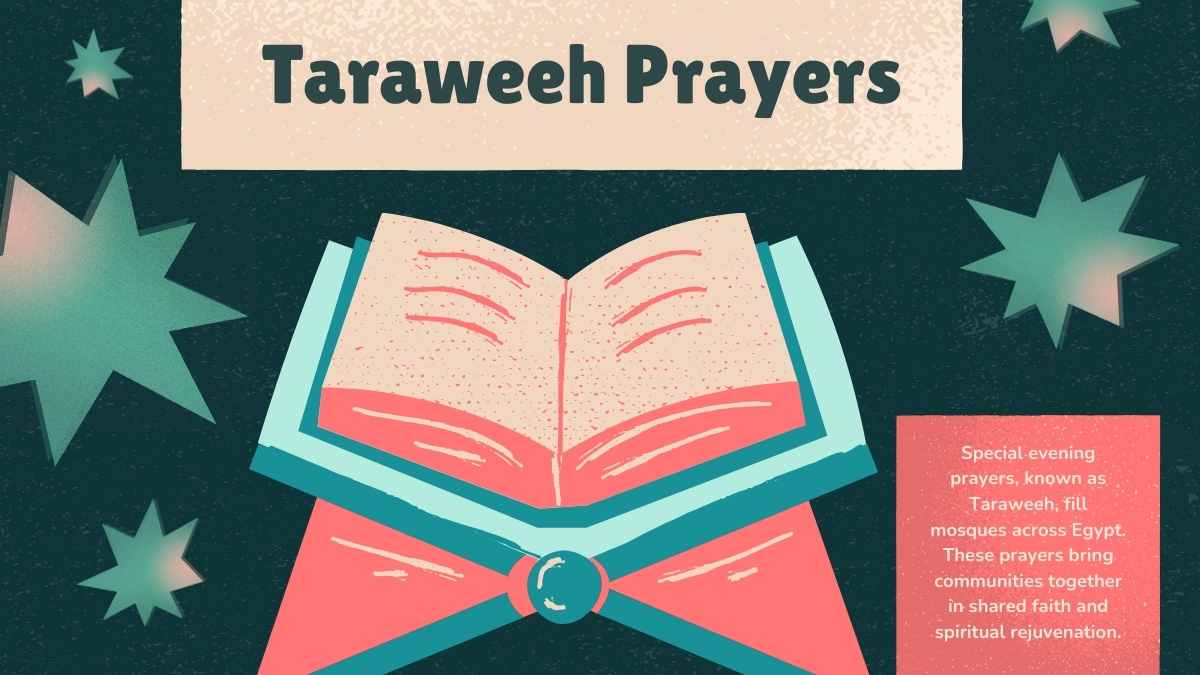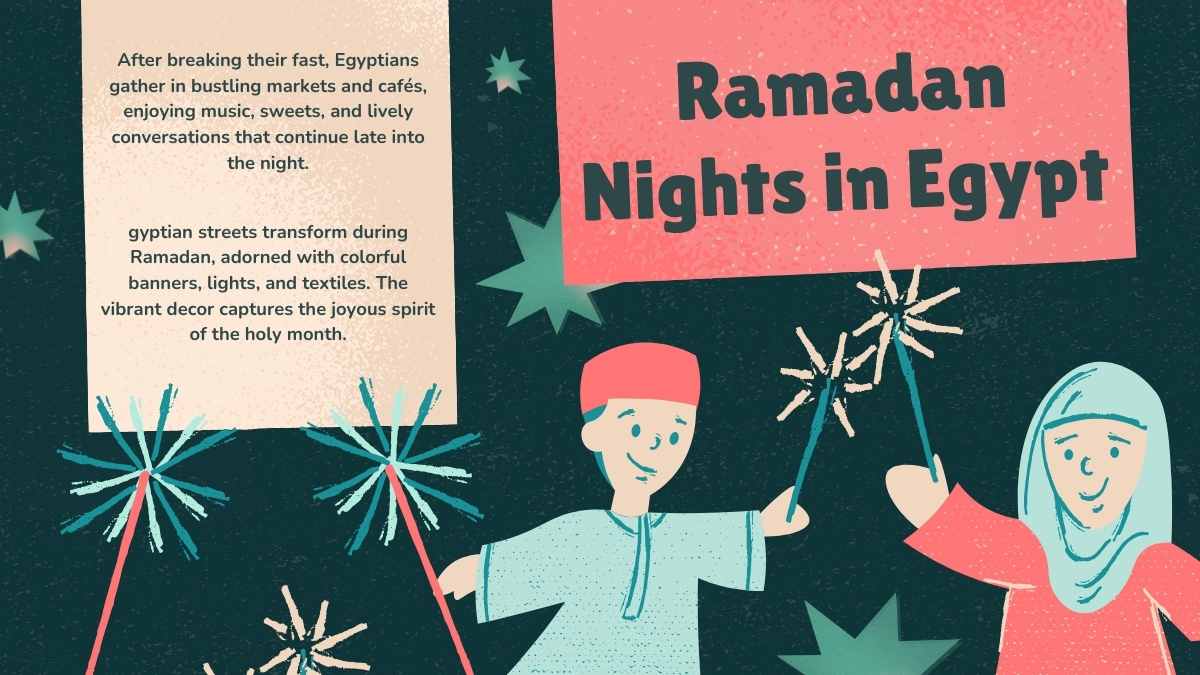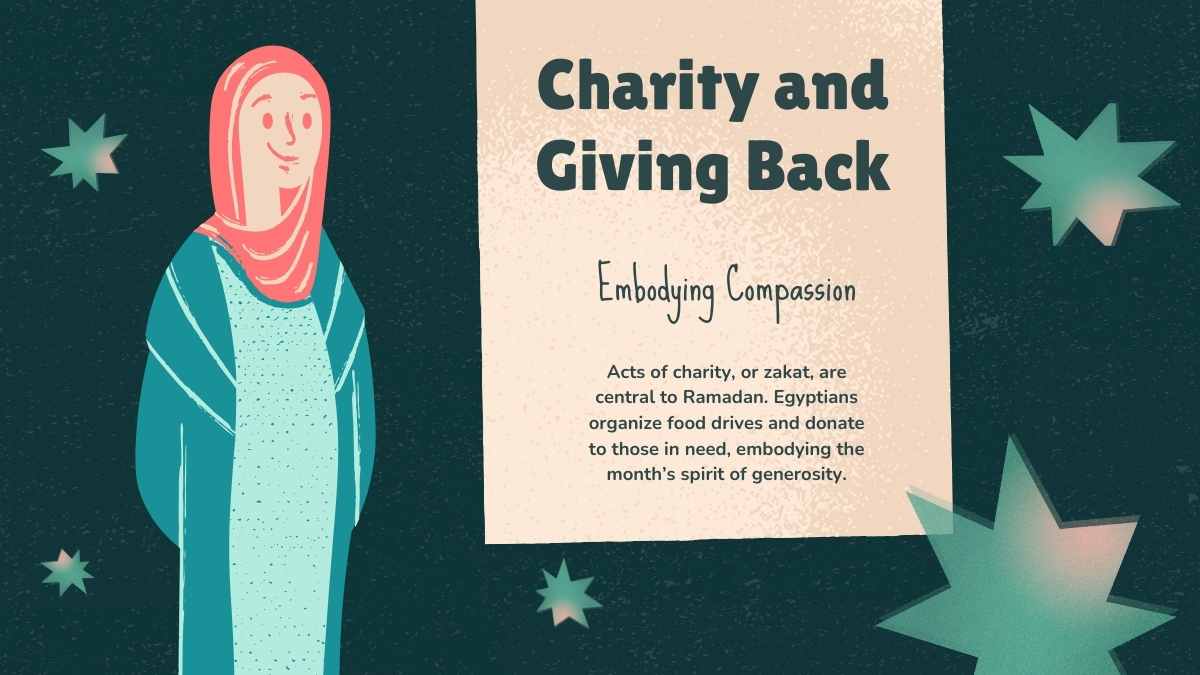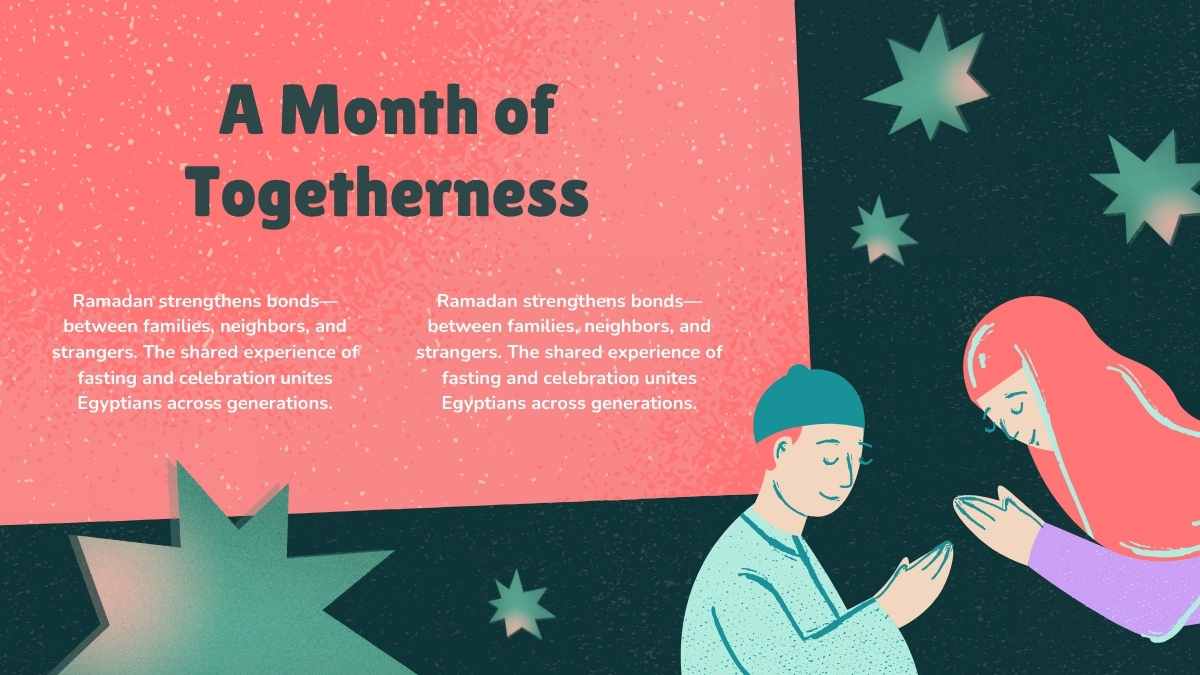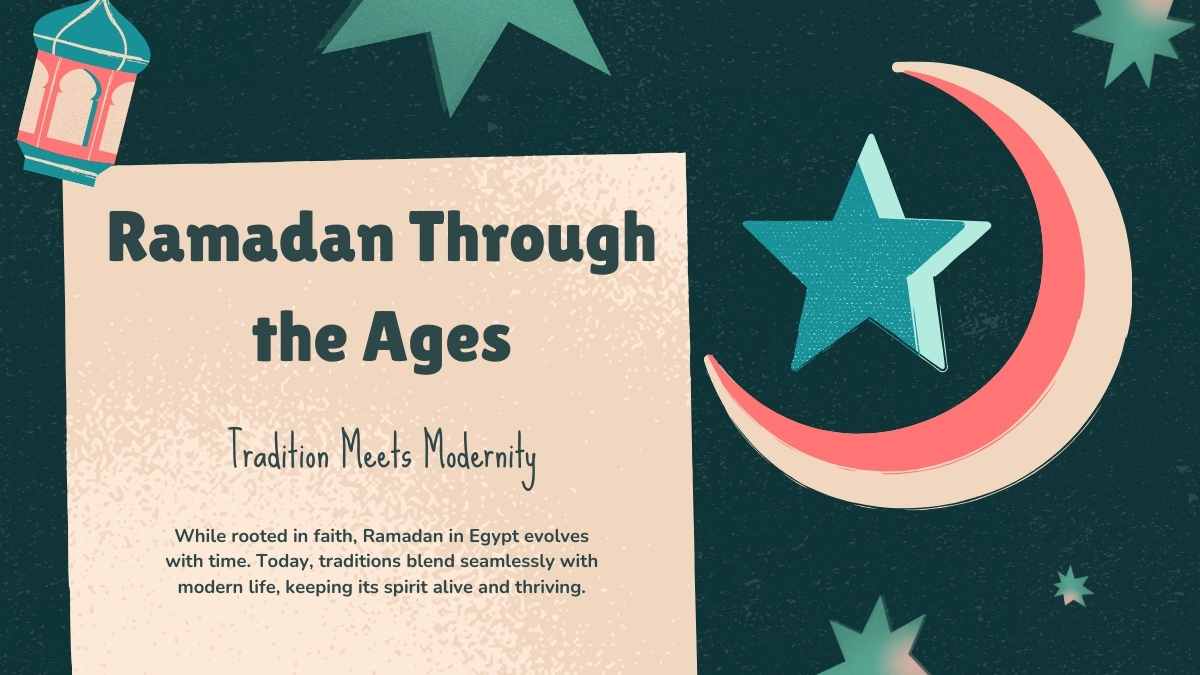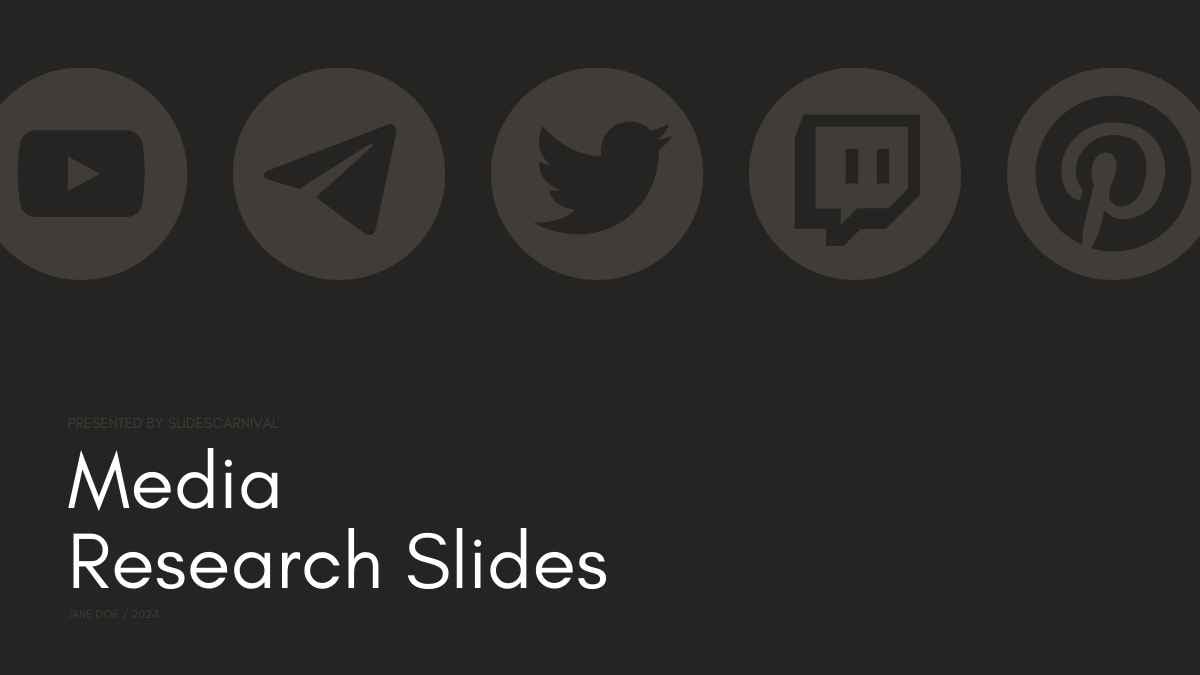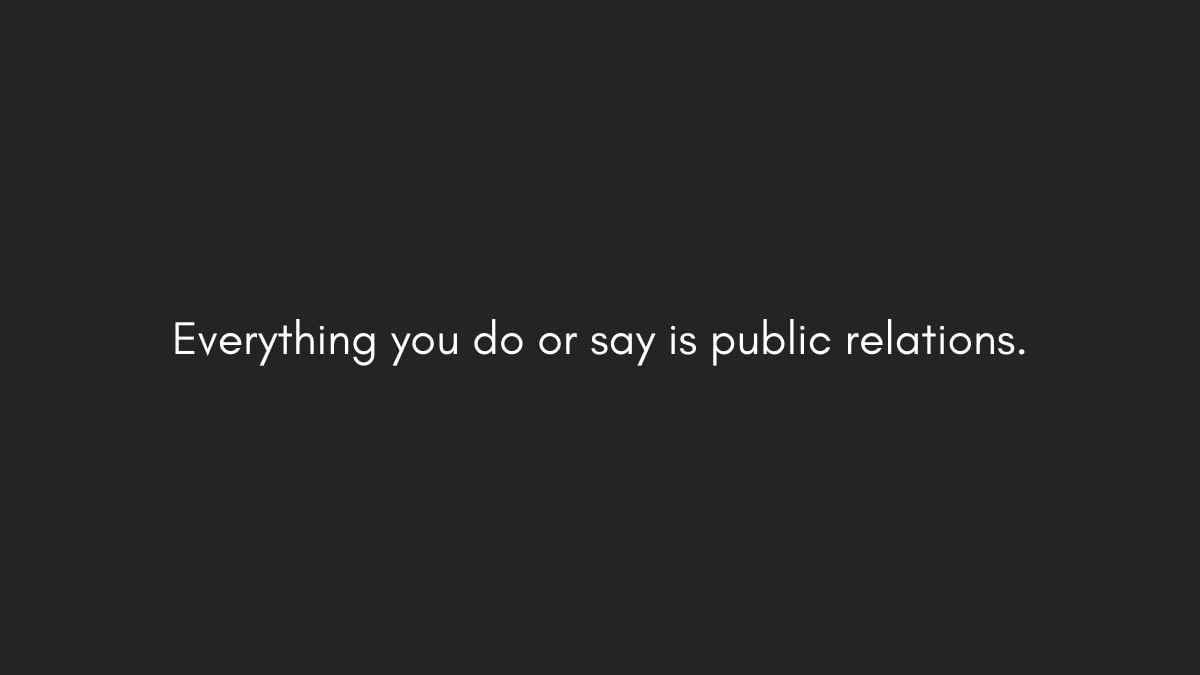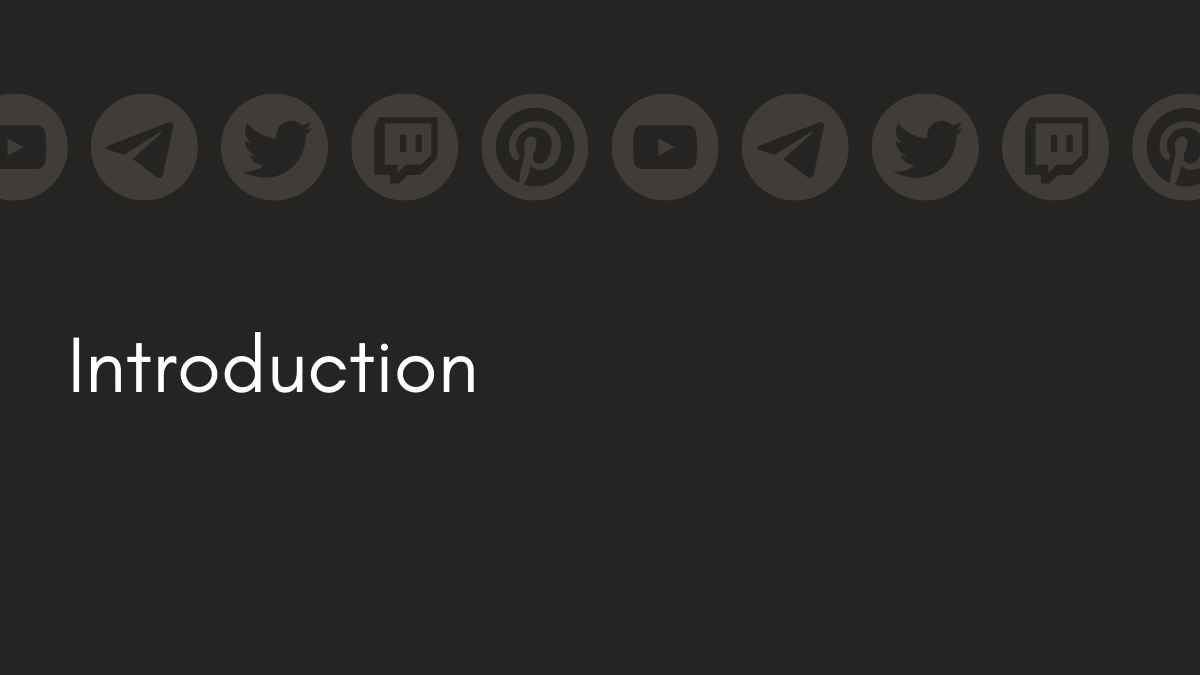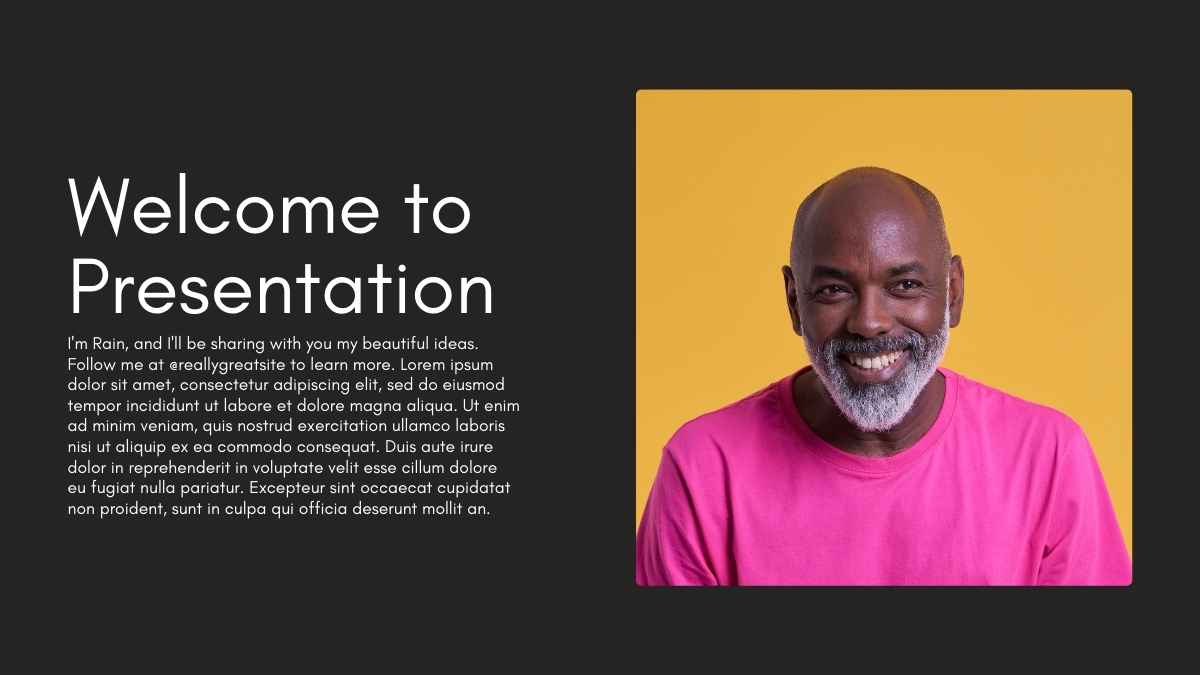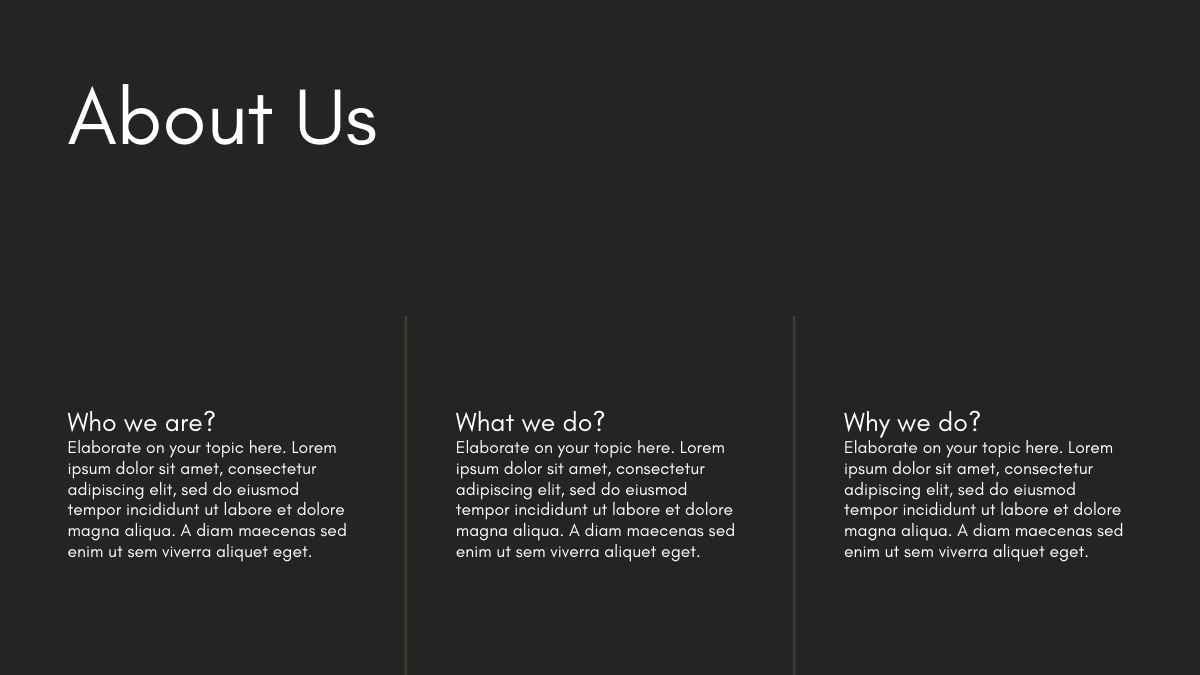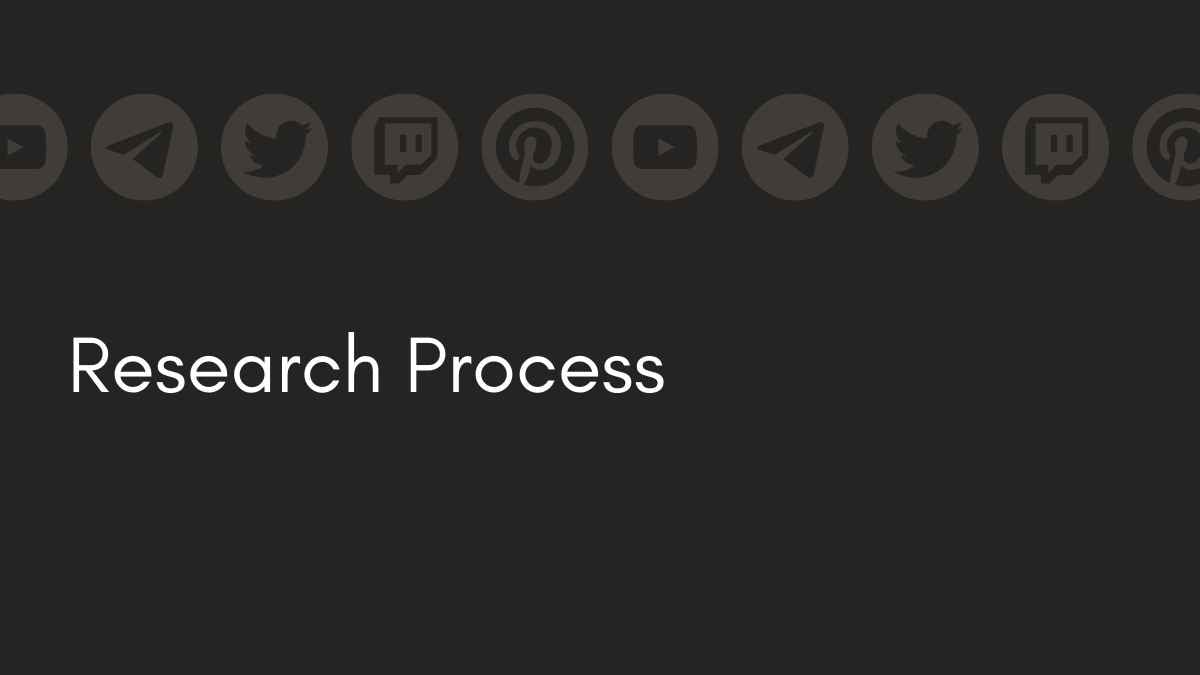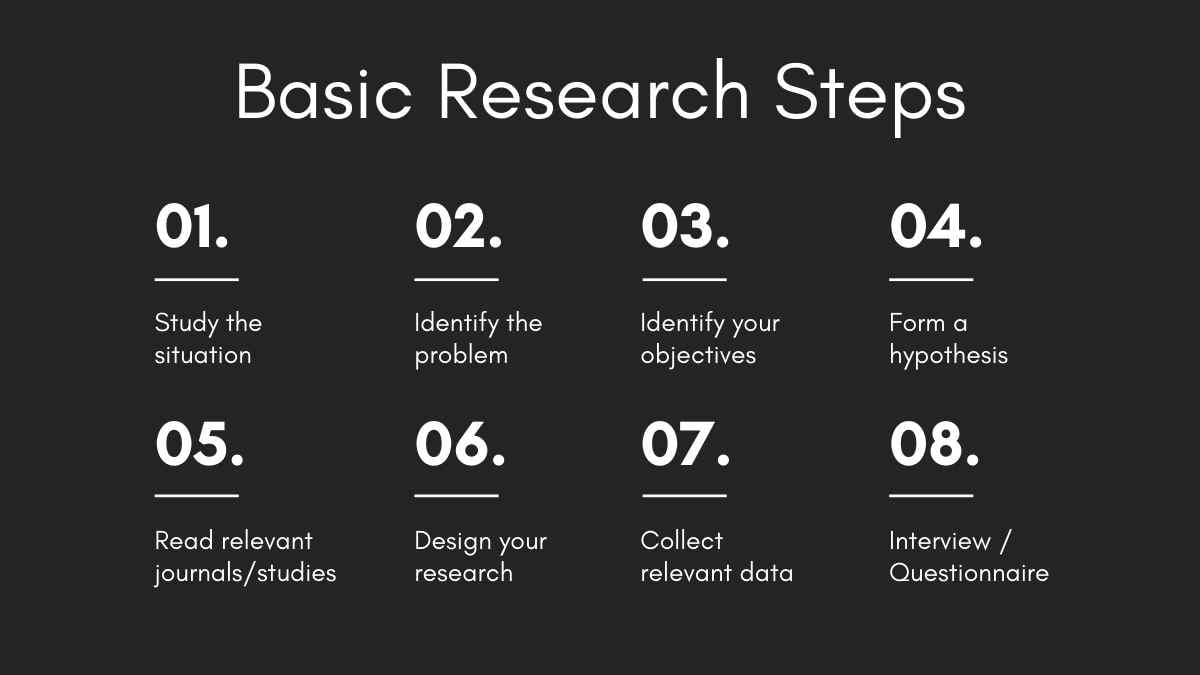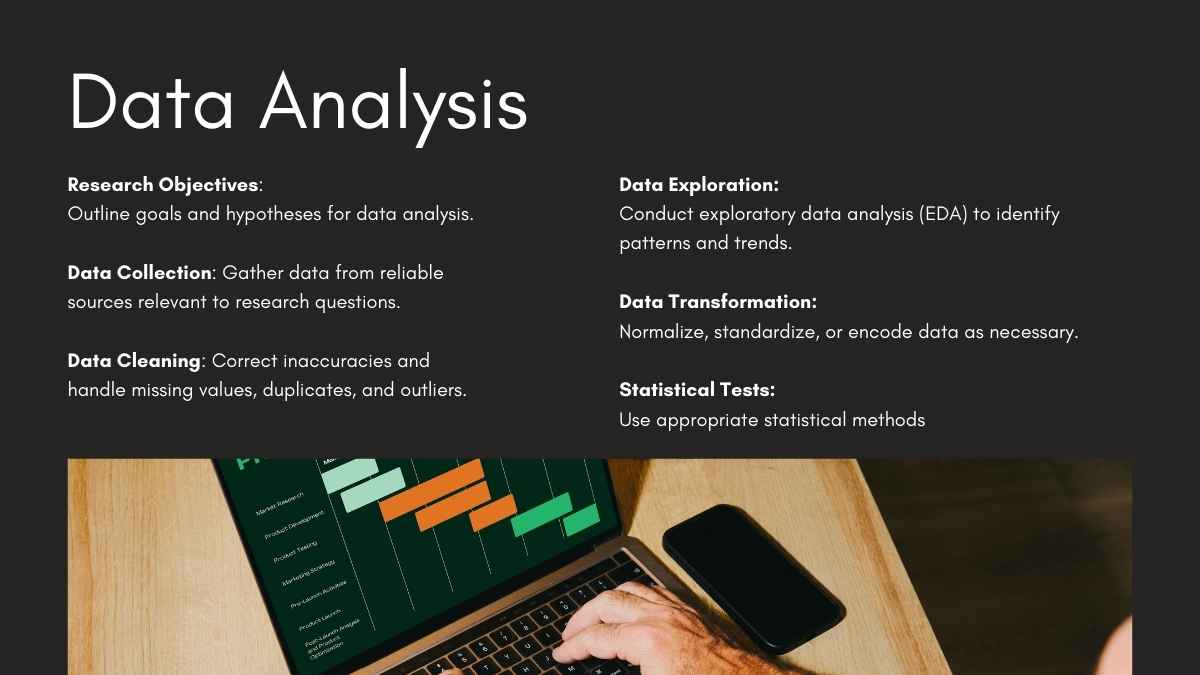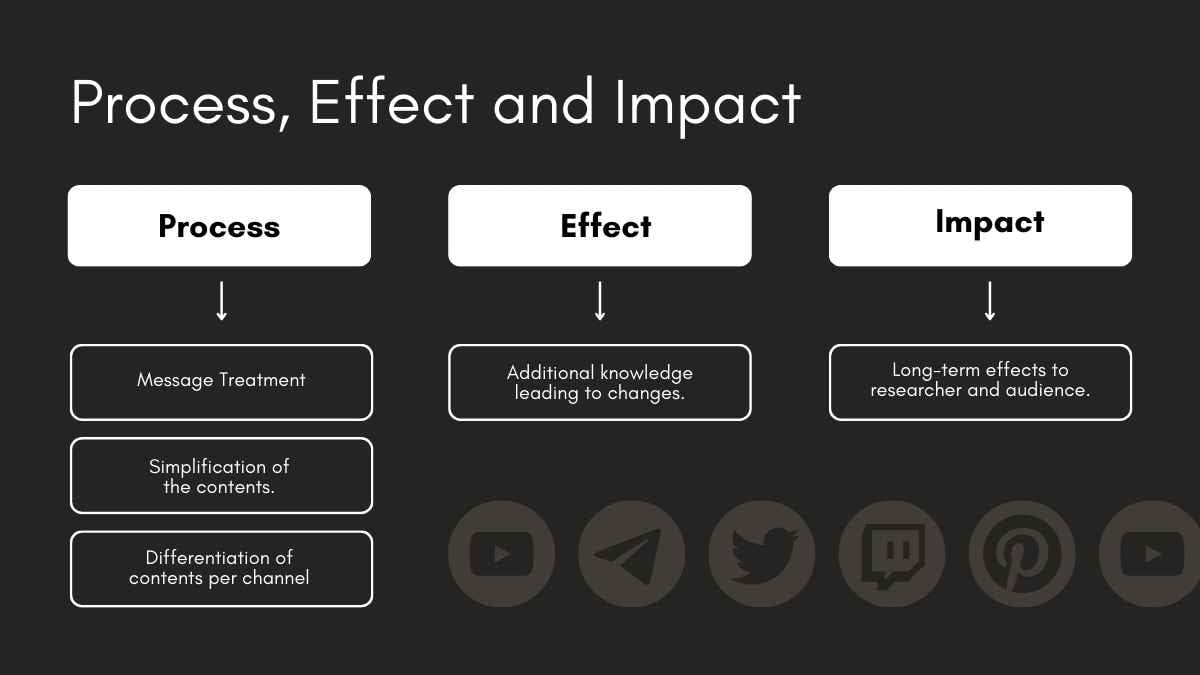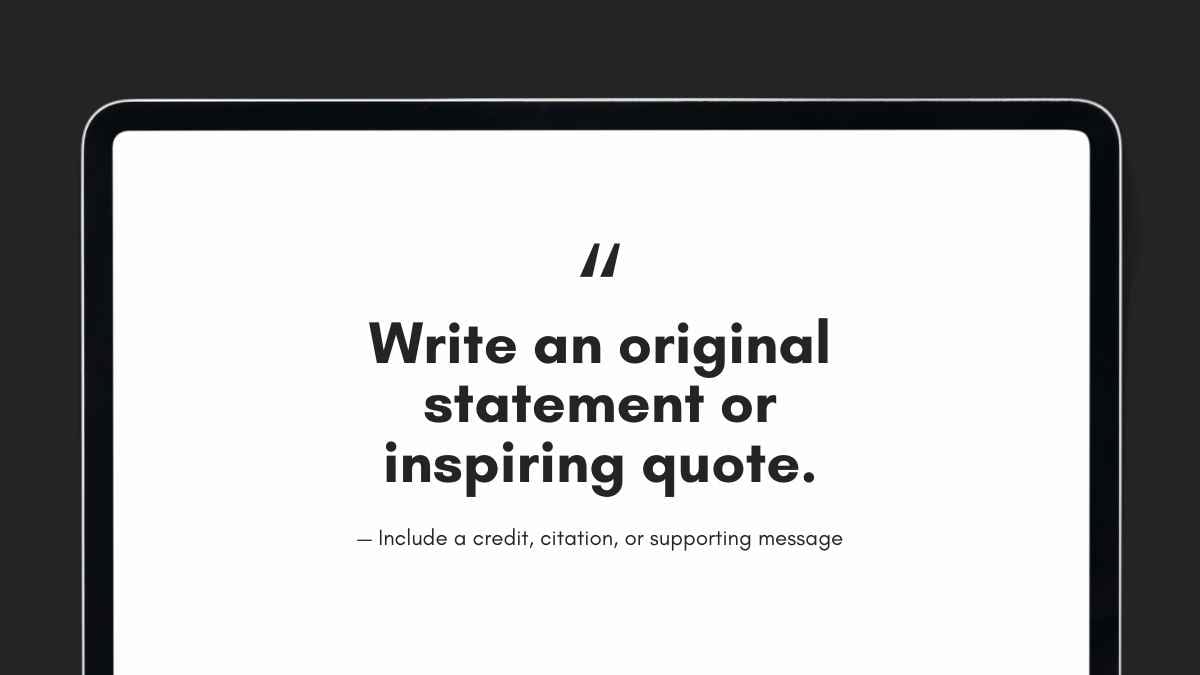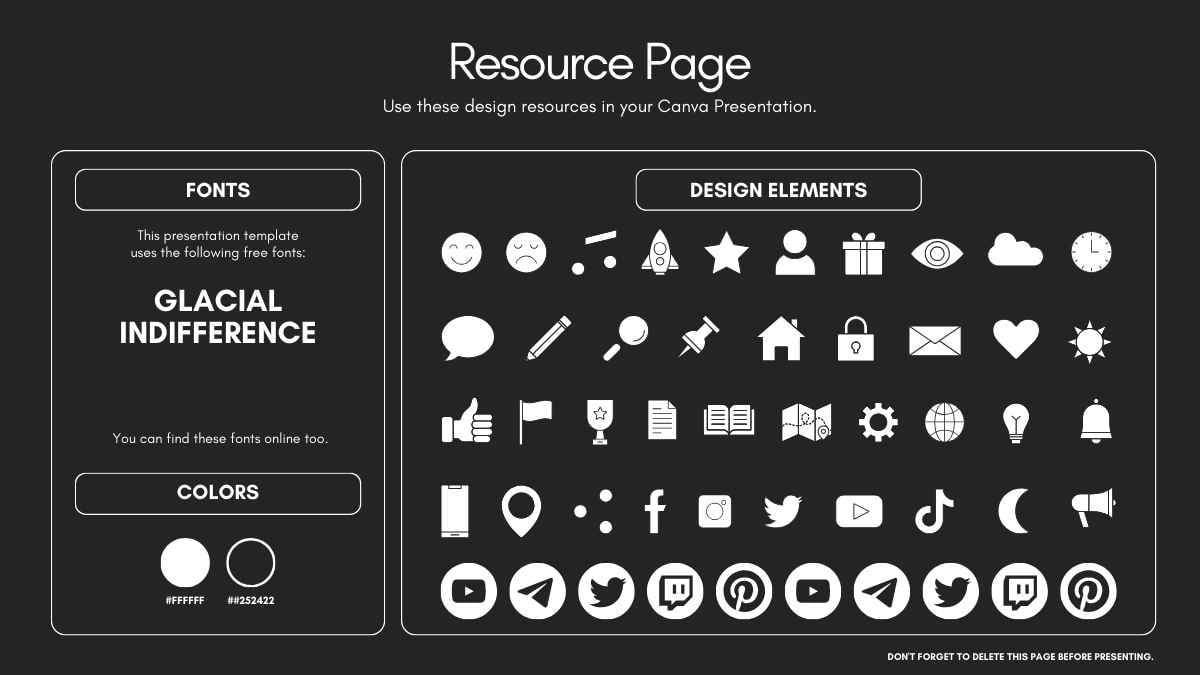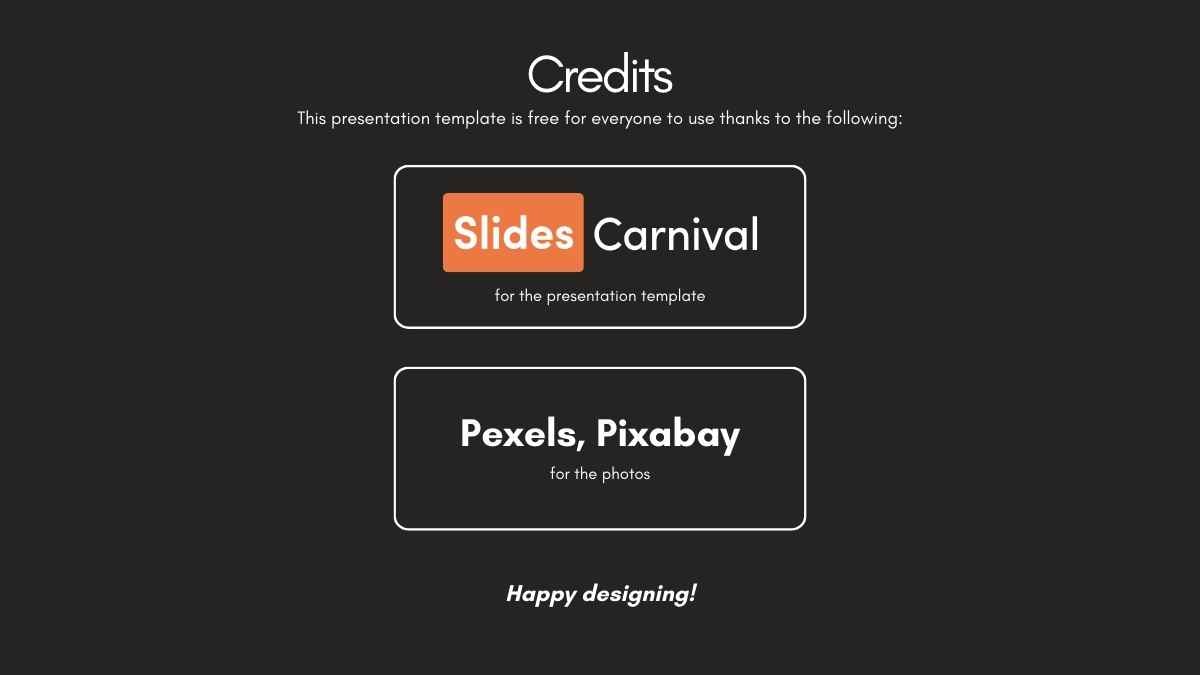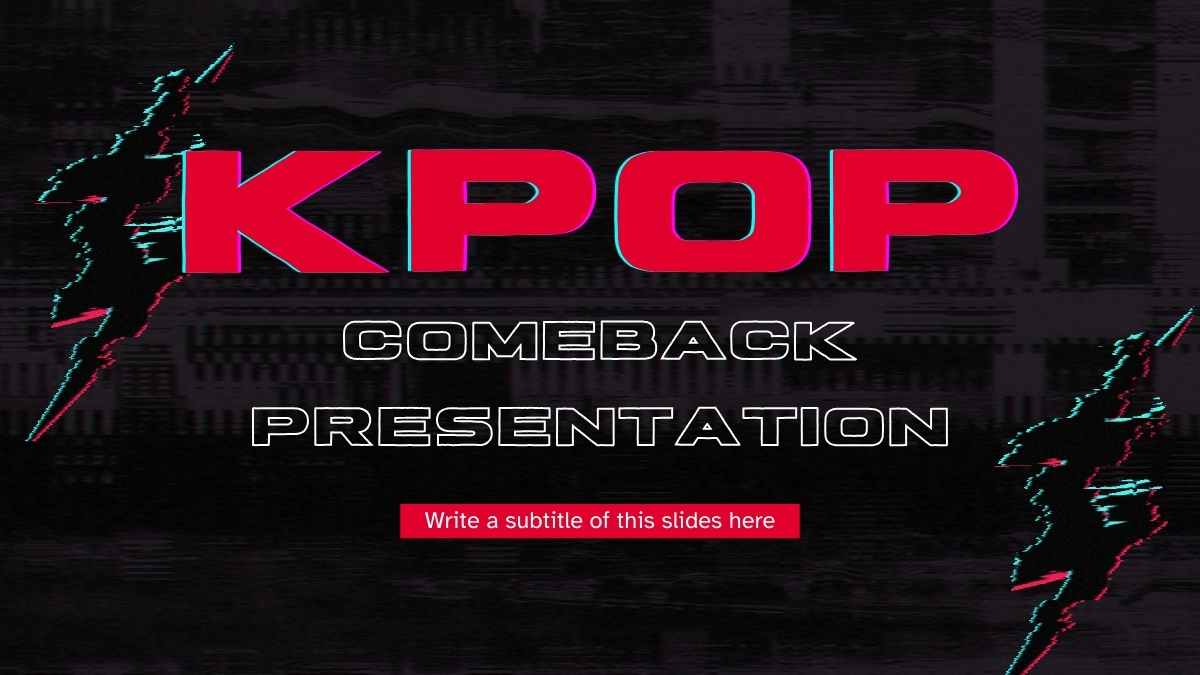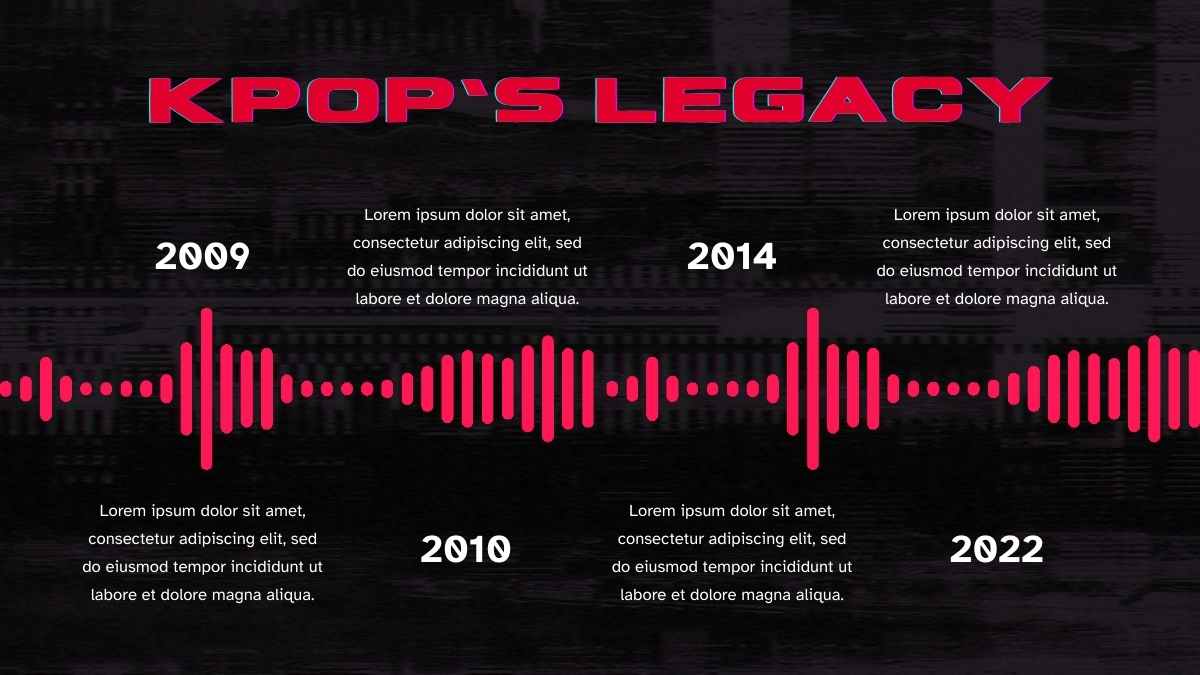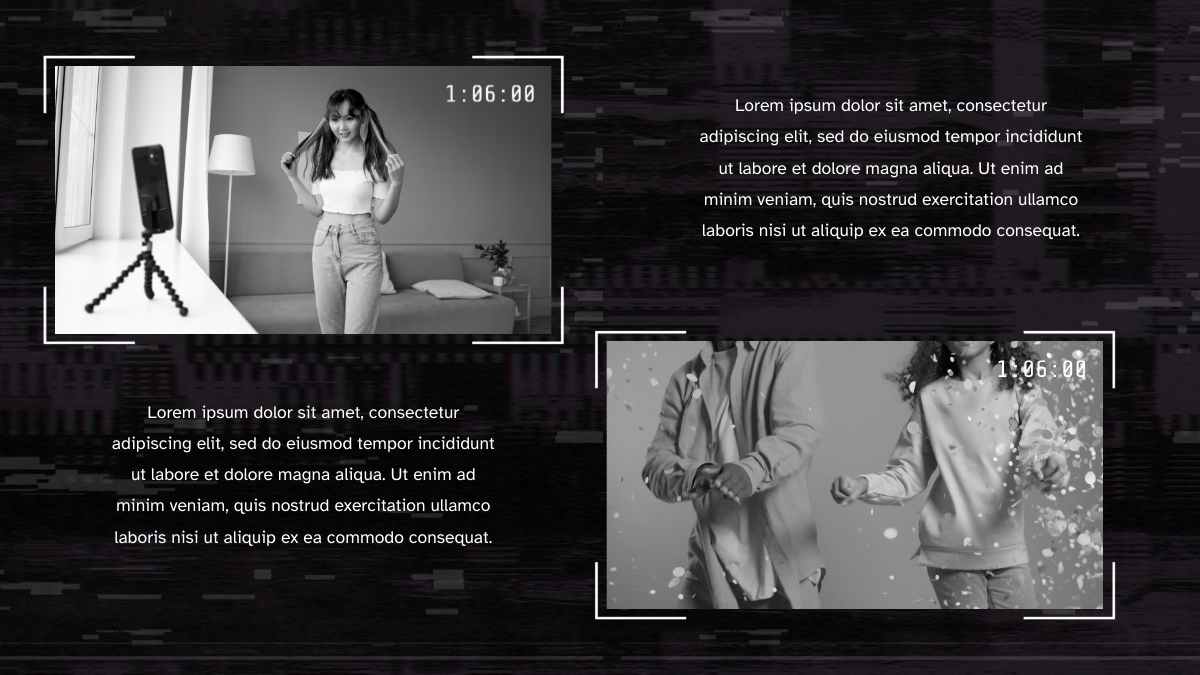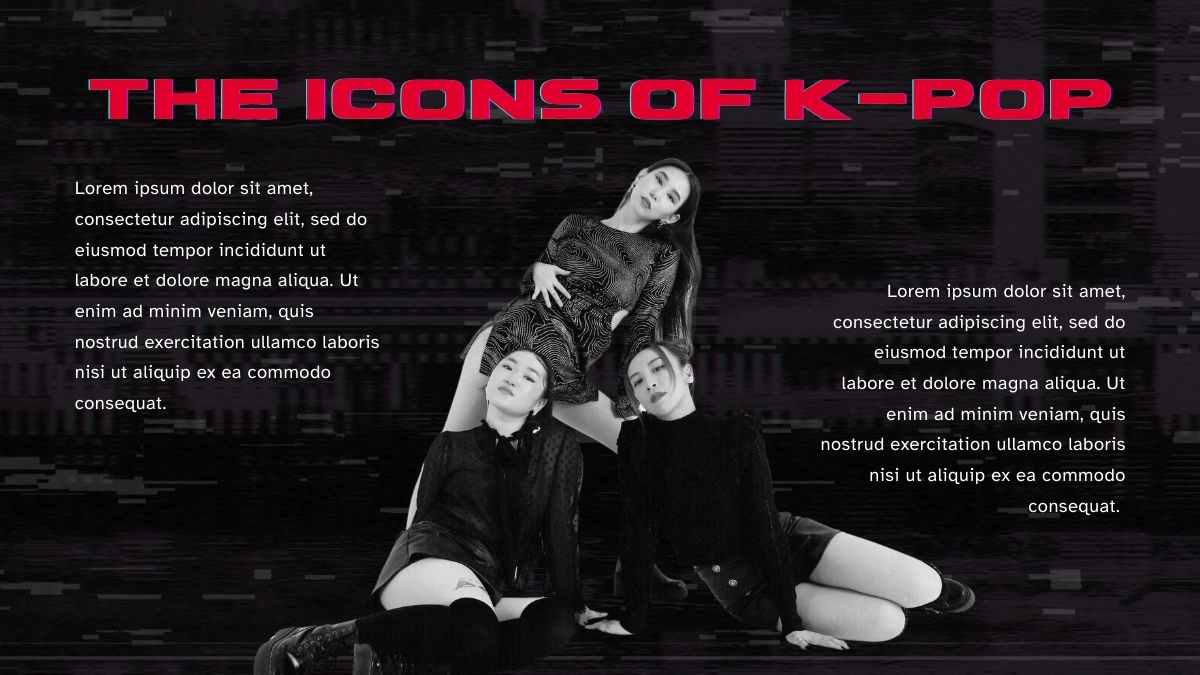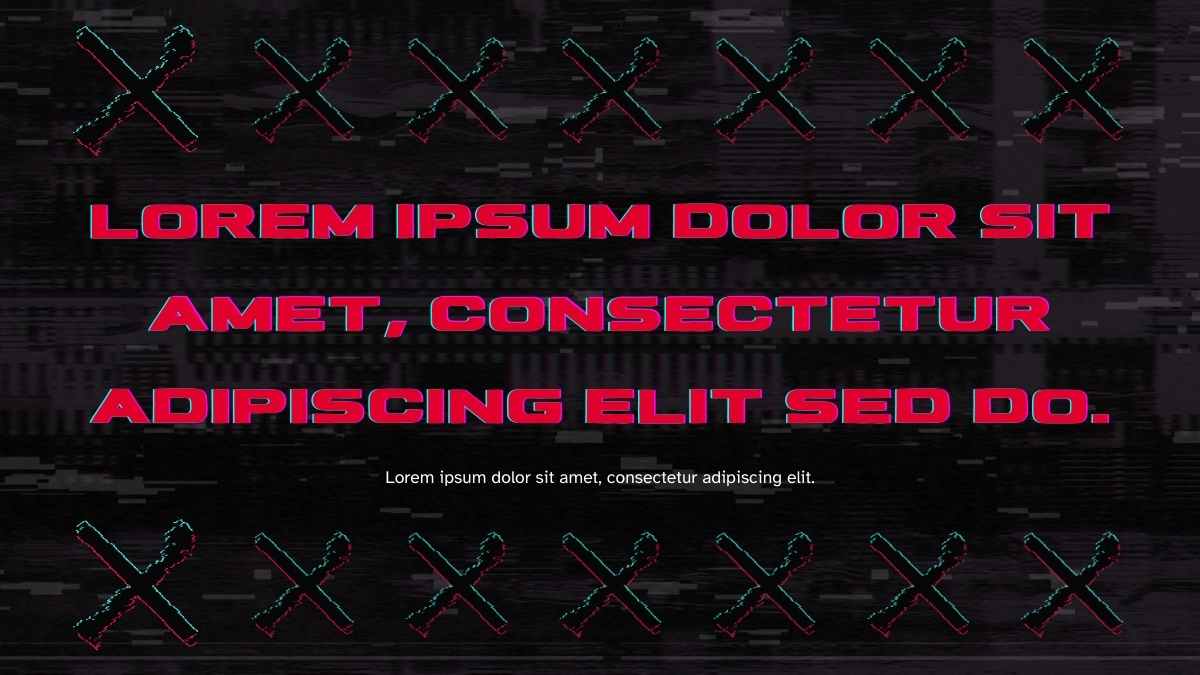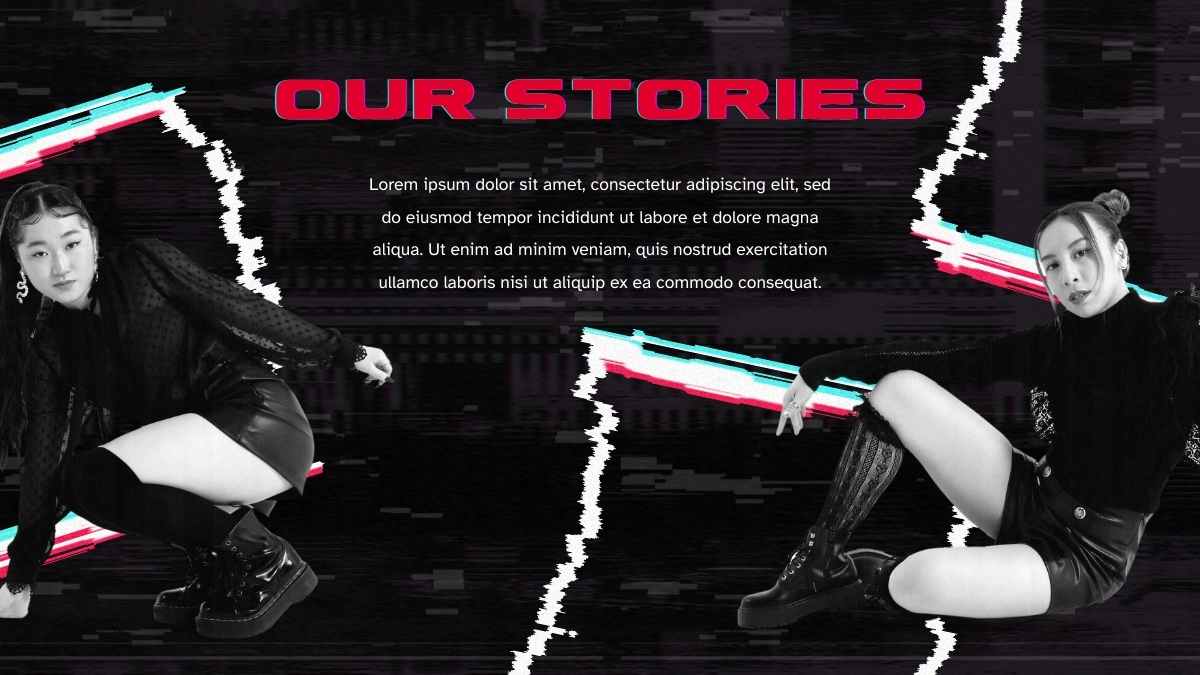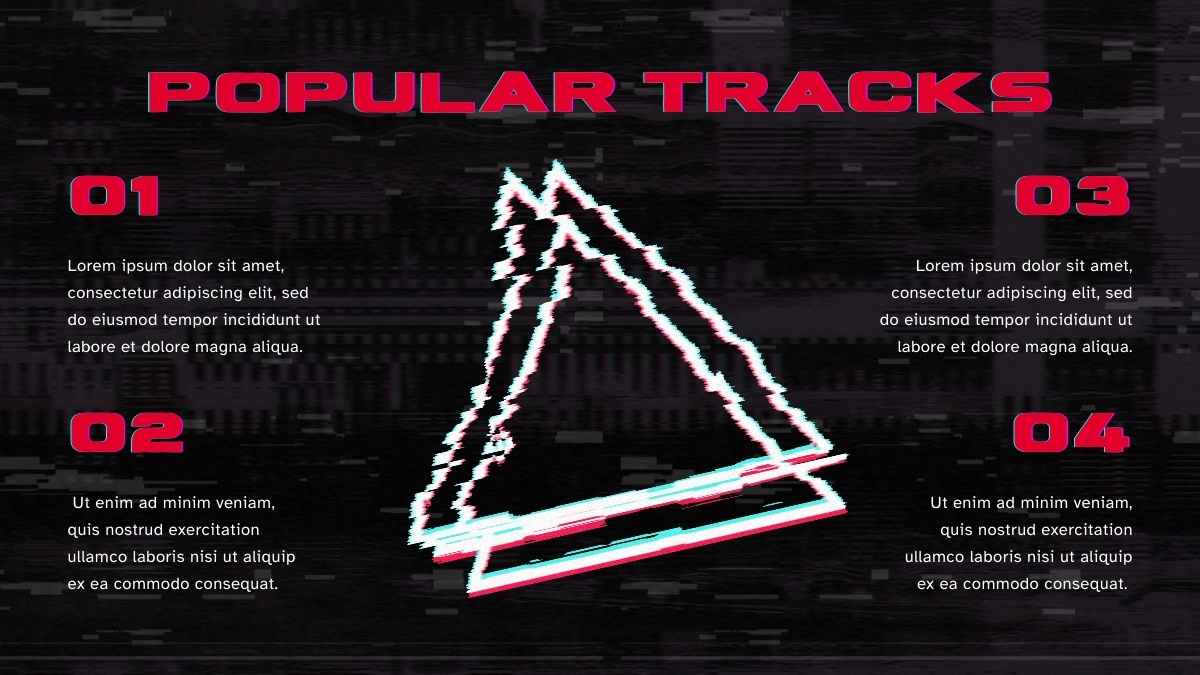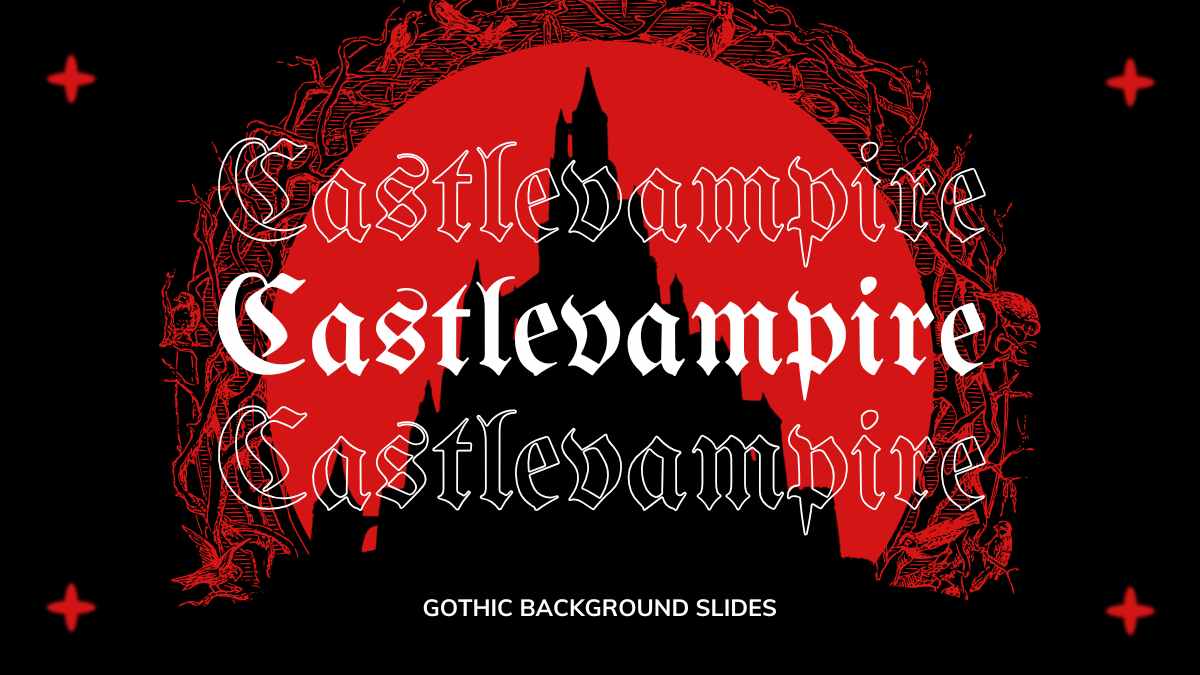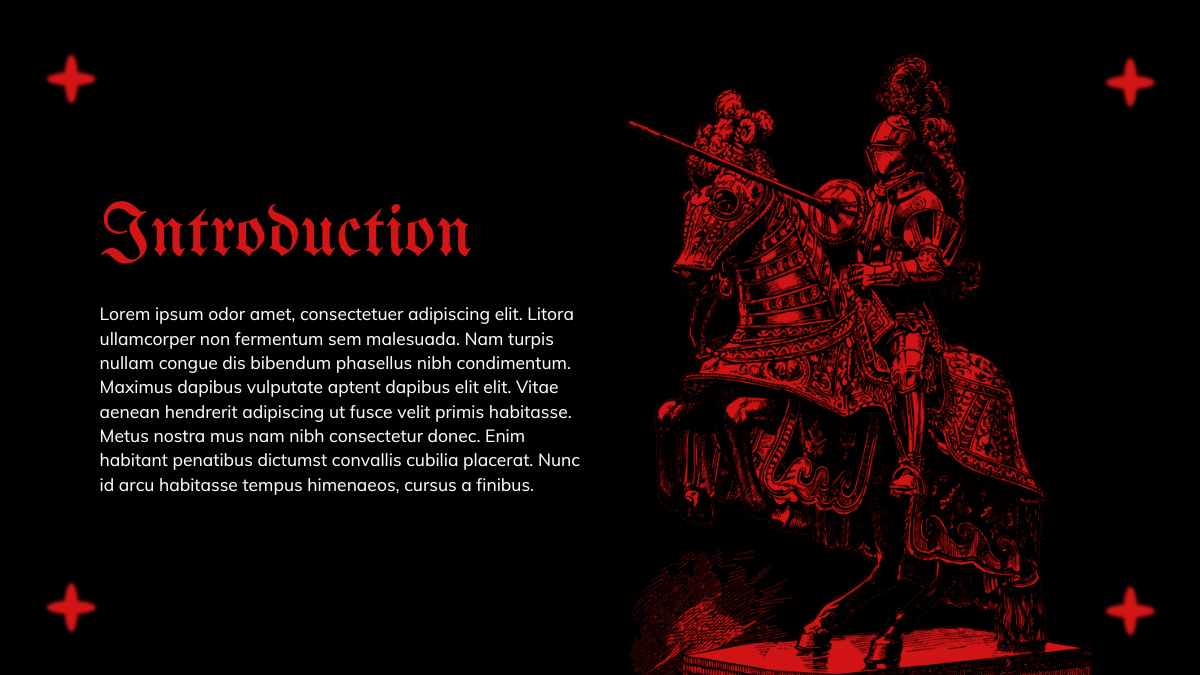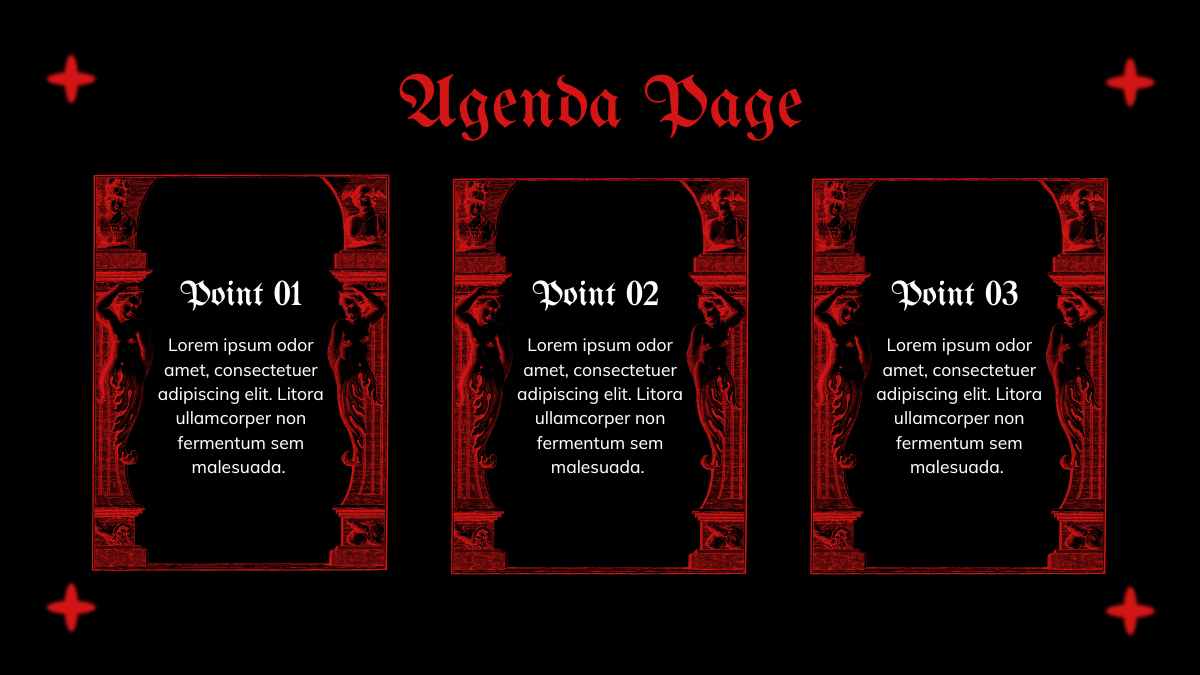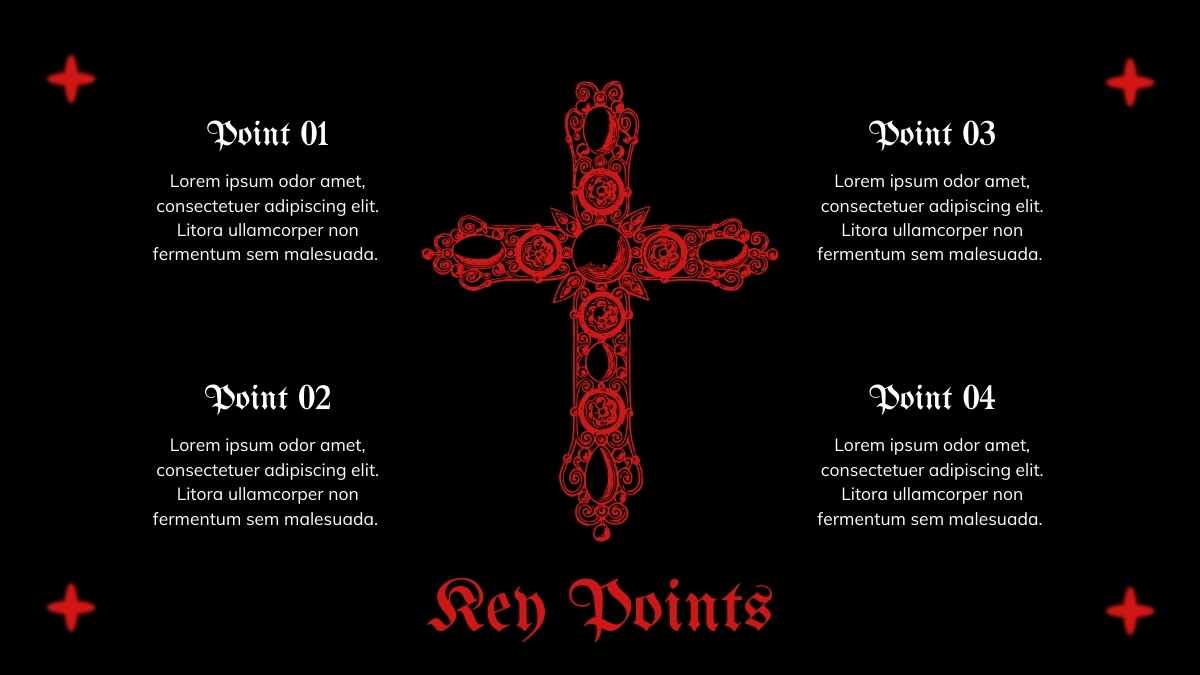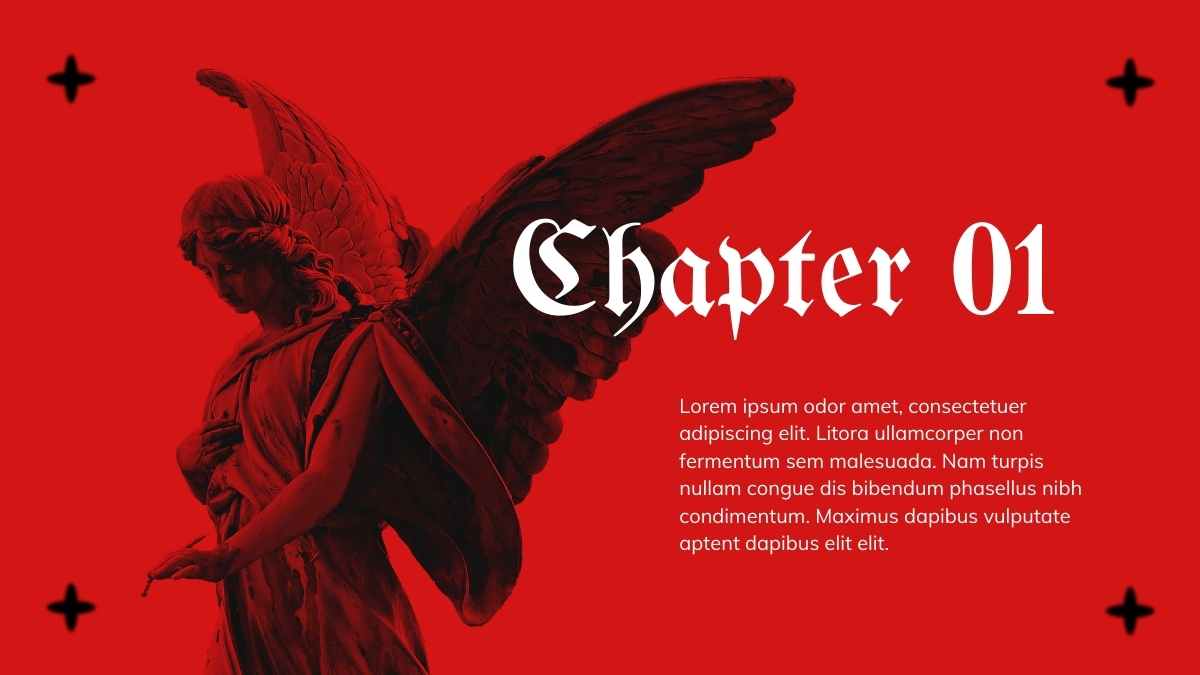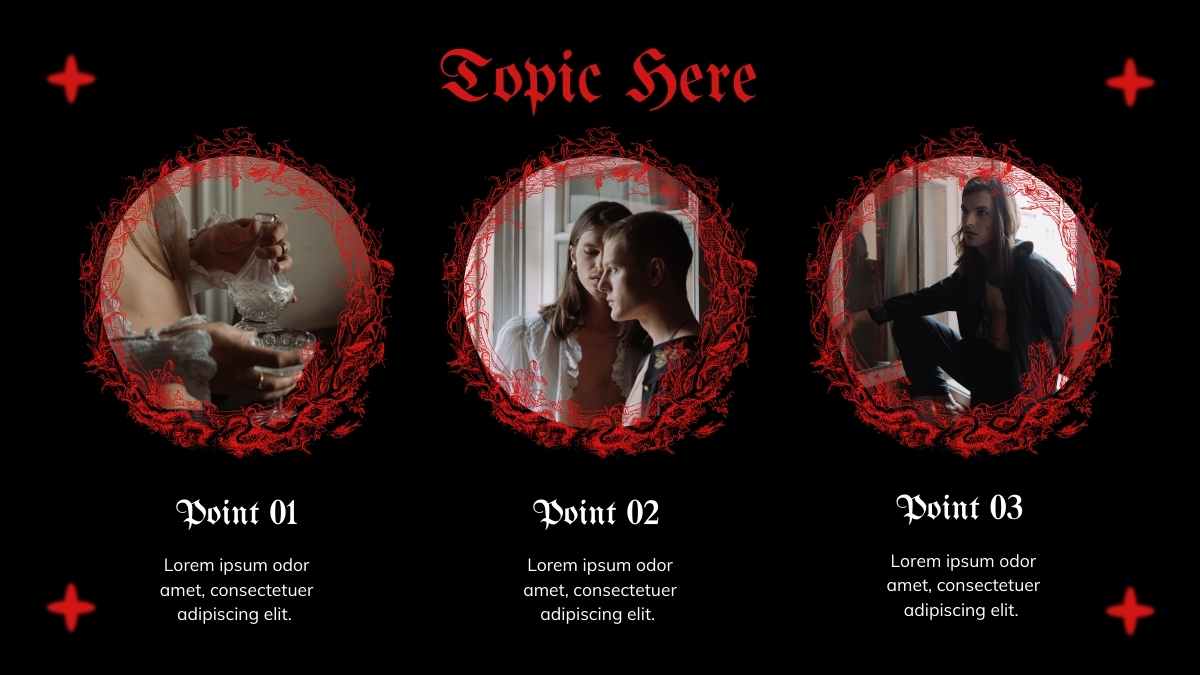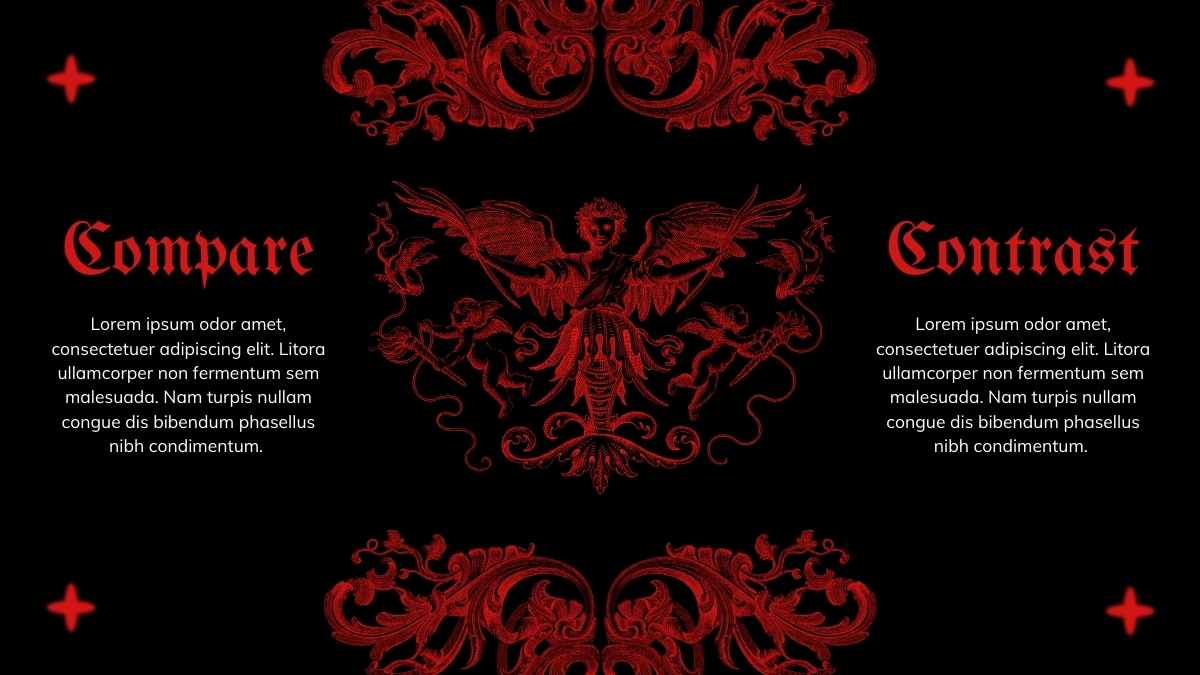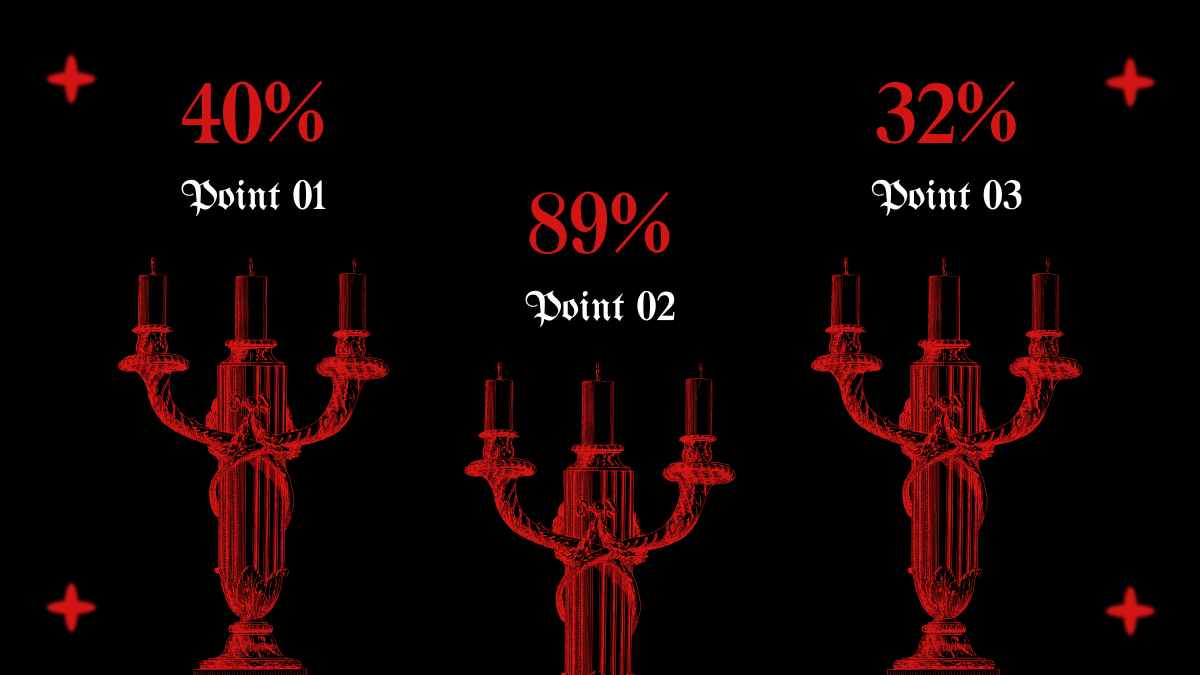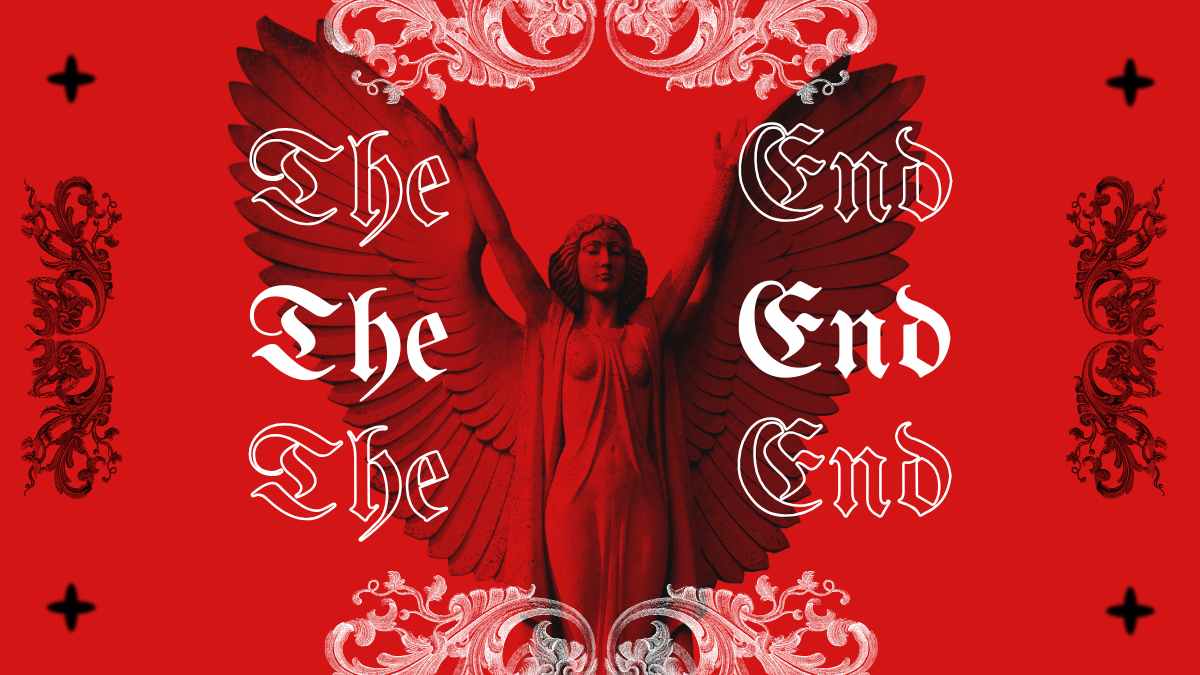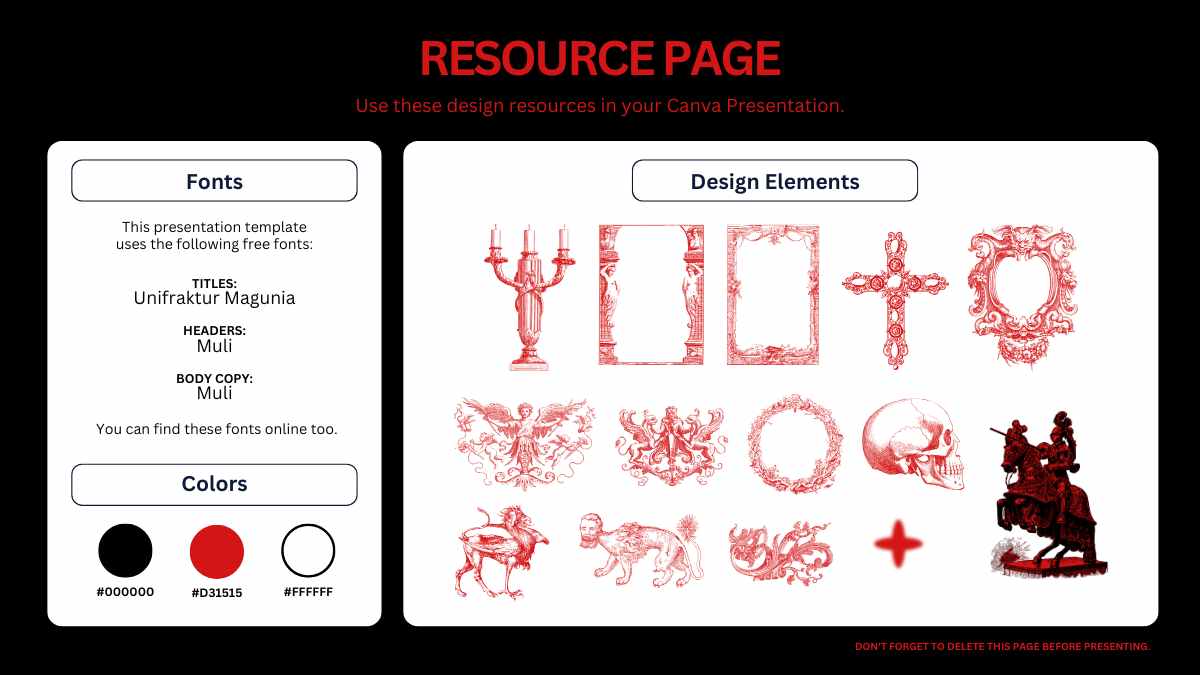Dark Powerpoint Templates and Google Slides Themes
Graphic designers, artists, gamers, freelancers, and other creatives will appreciate these free dark presentation templates from our library, teeming with customizable layouts to suit your needs.
Explore Free Dark Presentation Templates
304 templates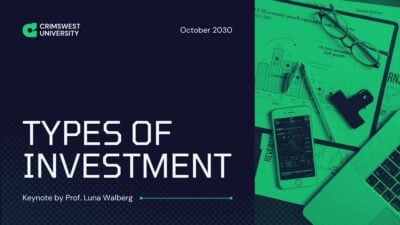
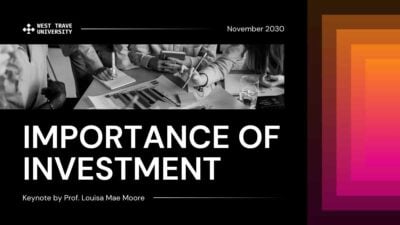
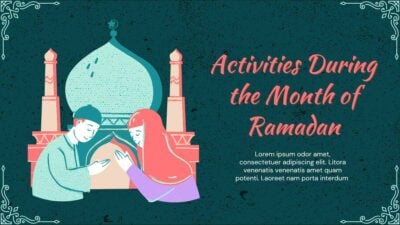
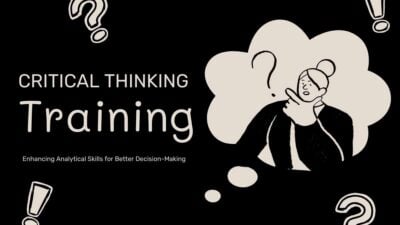
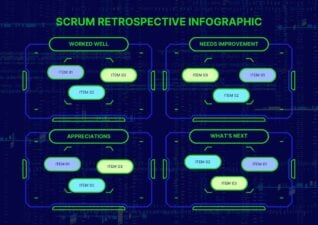



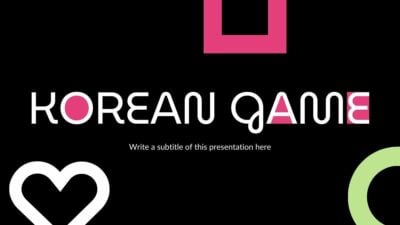
3D Geometric Korean Game Slides
Download




Neon Cyber Monday Sale Flyer
Download

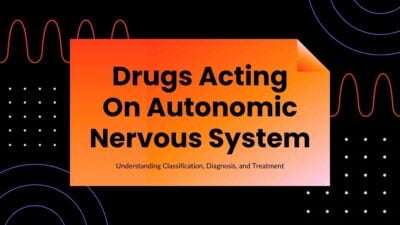
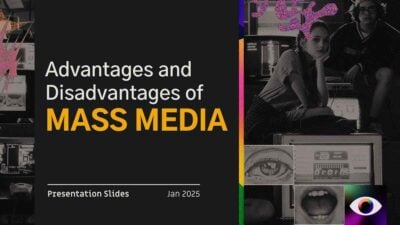
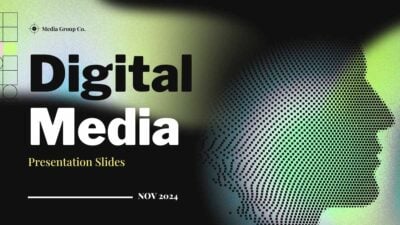
Dark Modern Digital Media Slides
Download
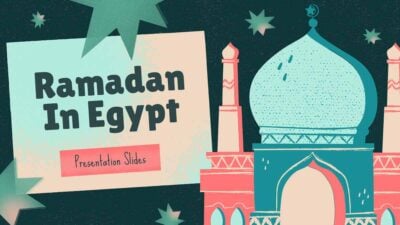
Illustrated Ramadan In Egypt Slides
Download
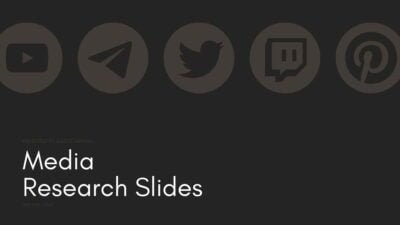
Miminal Media Research Slides
Download