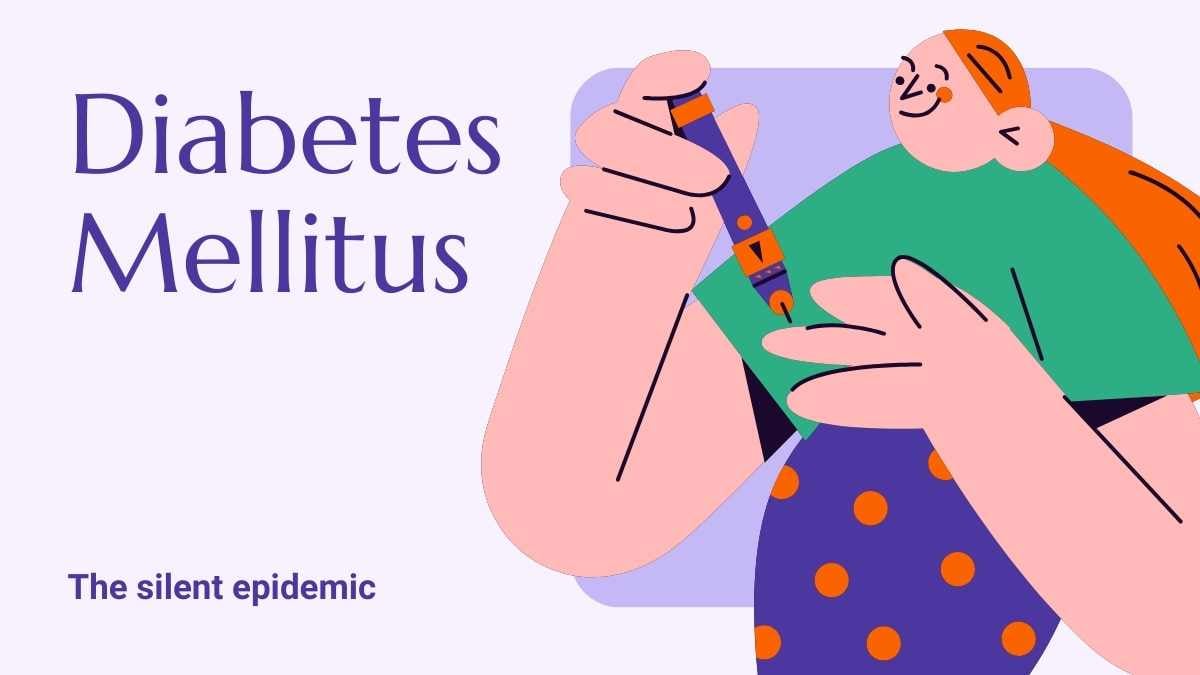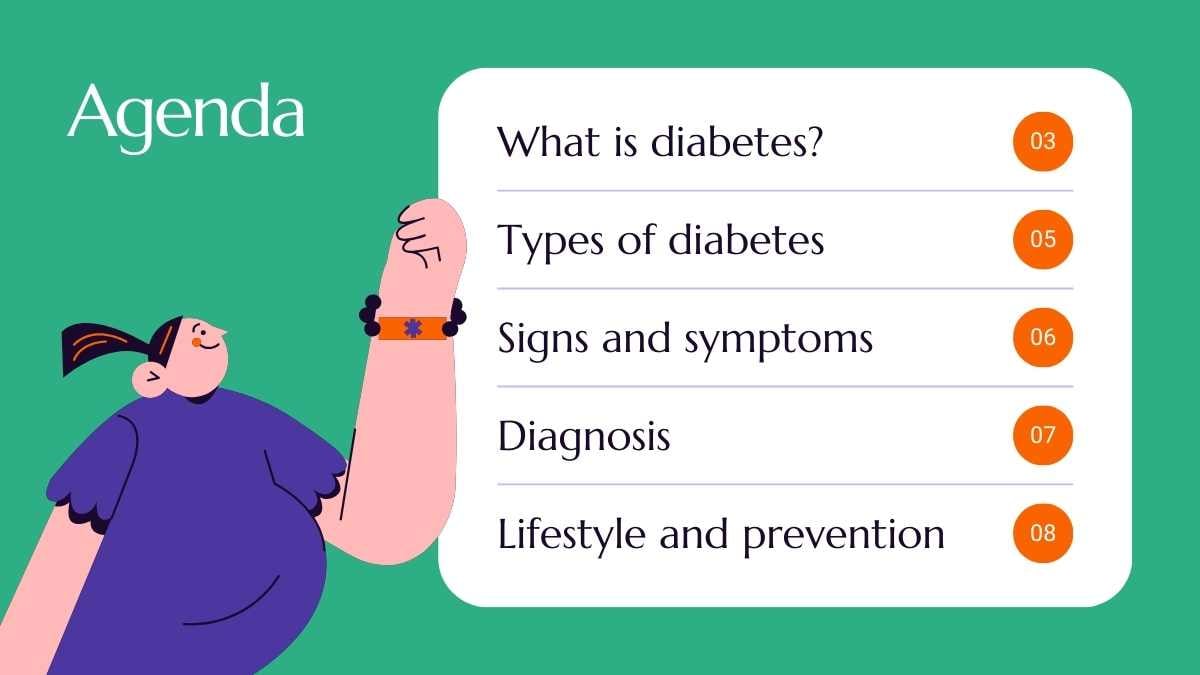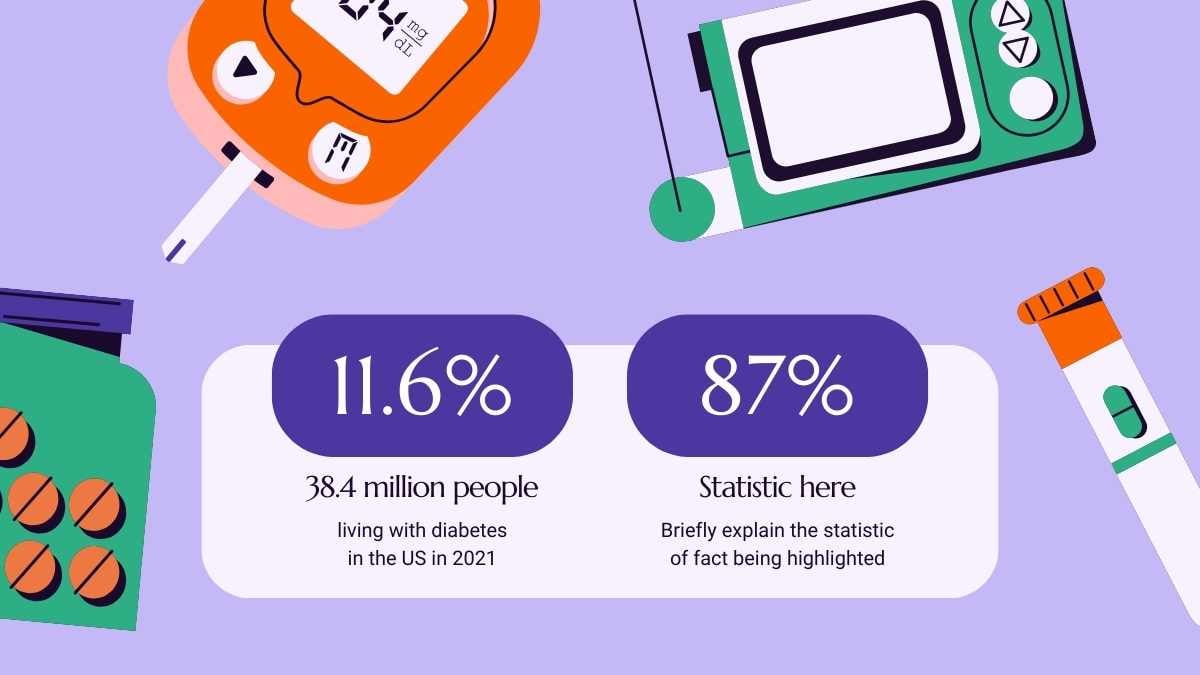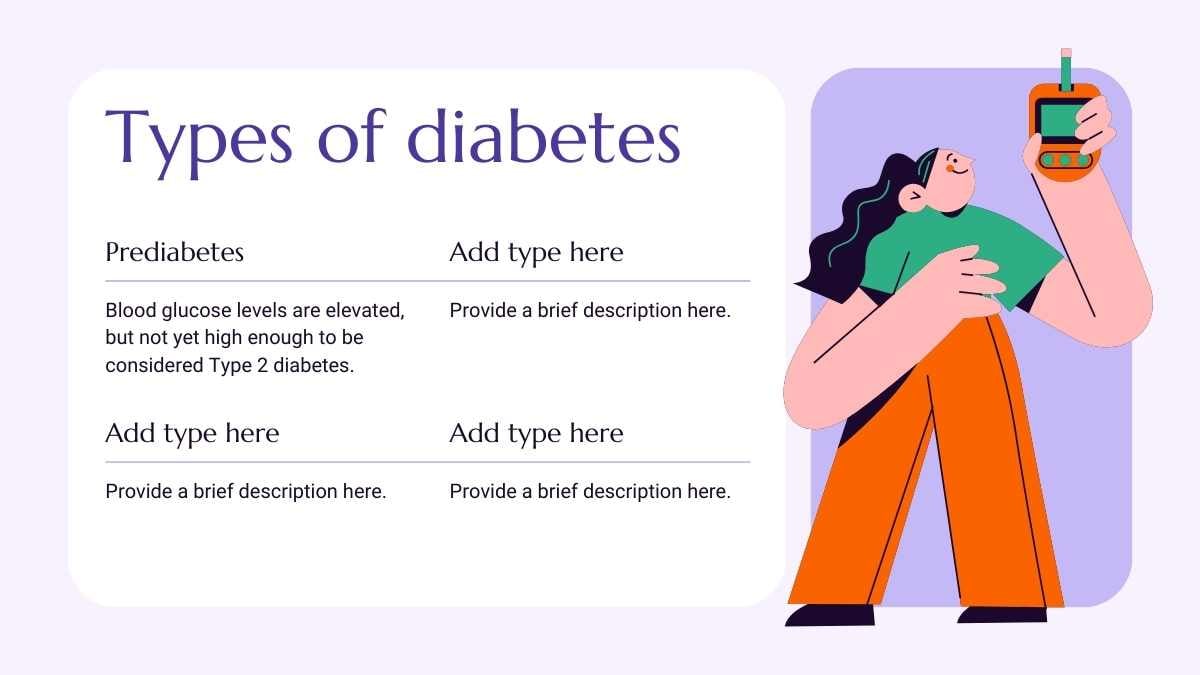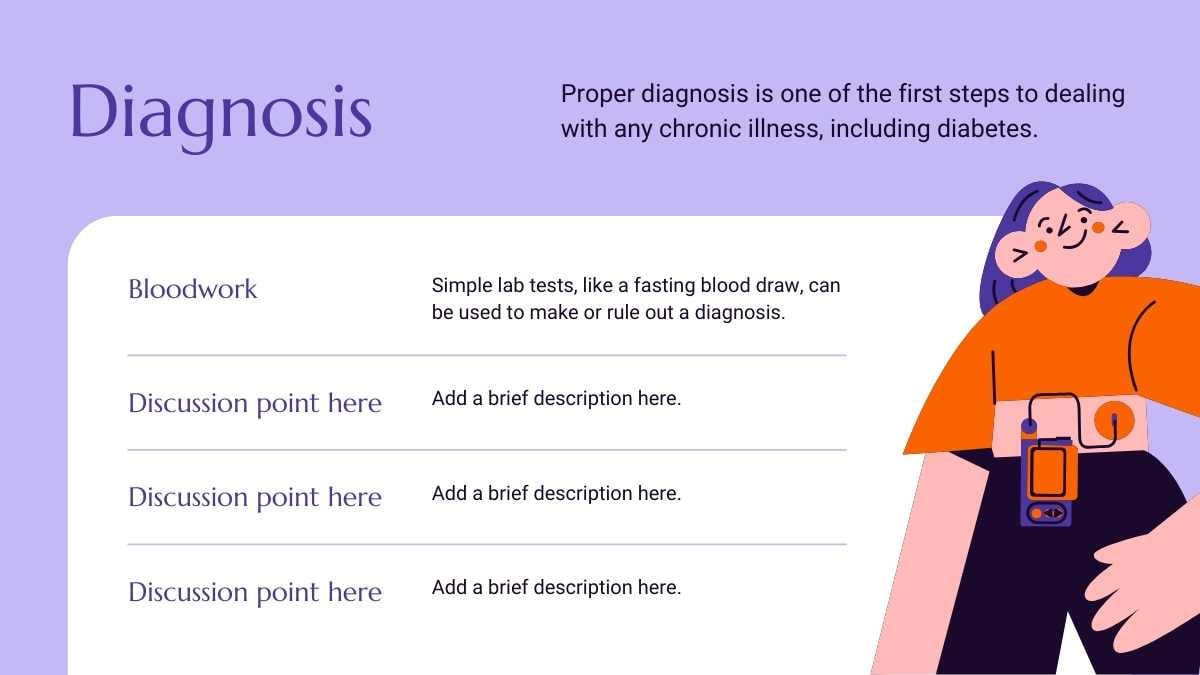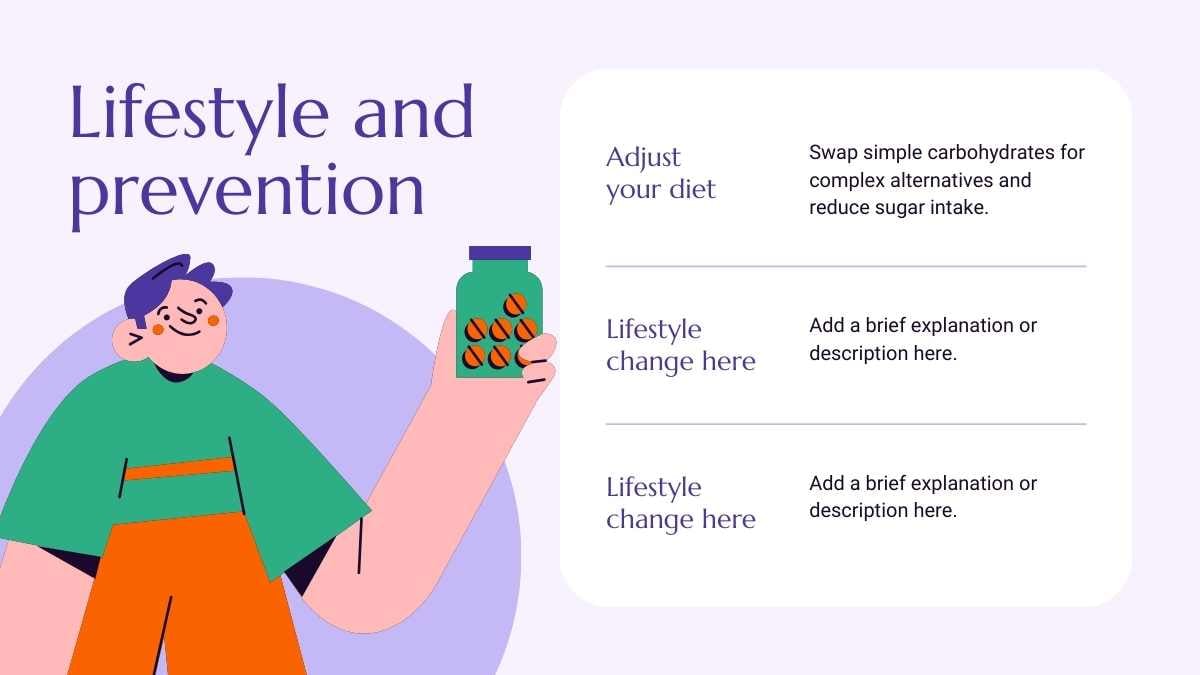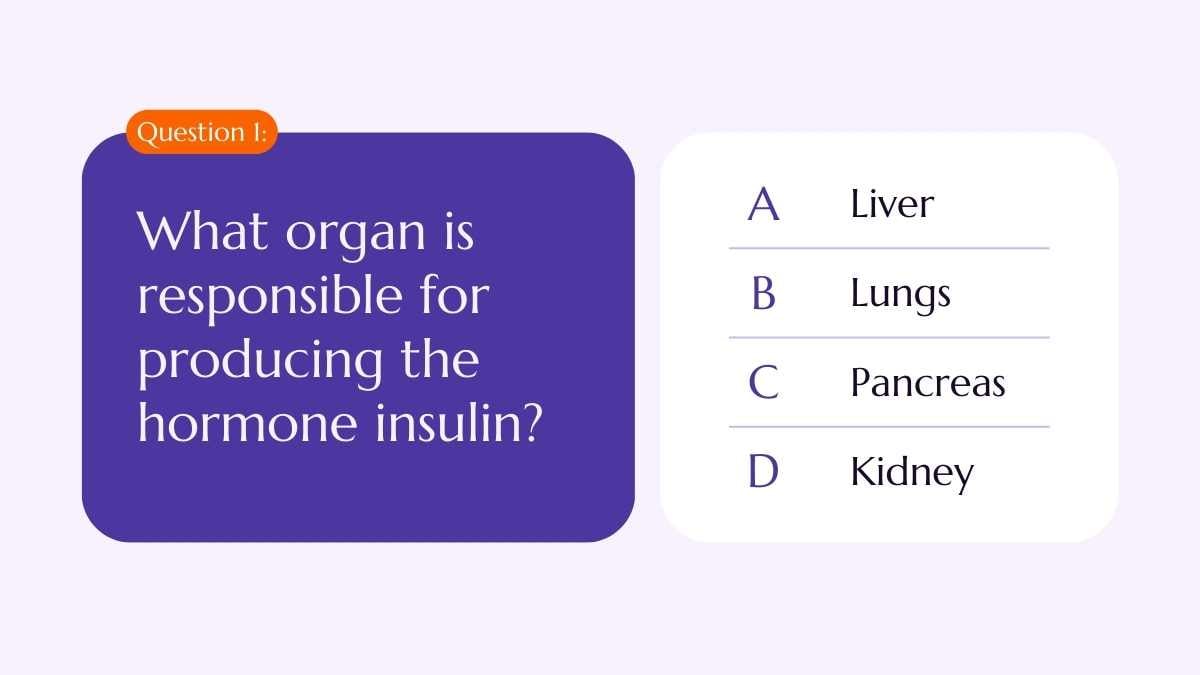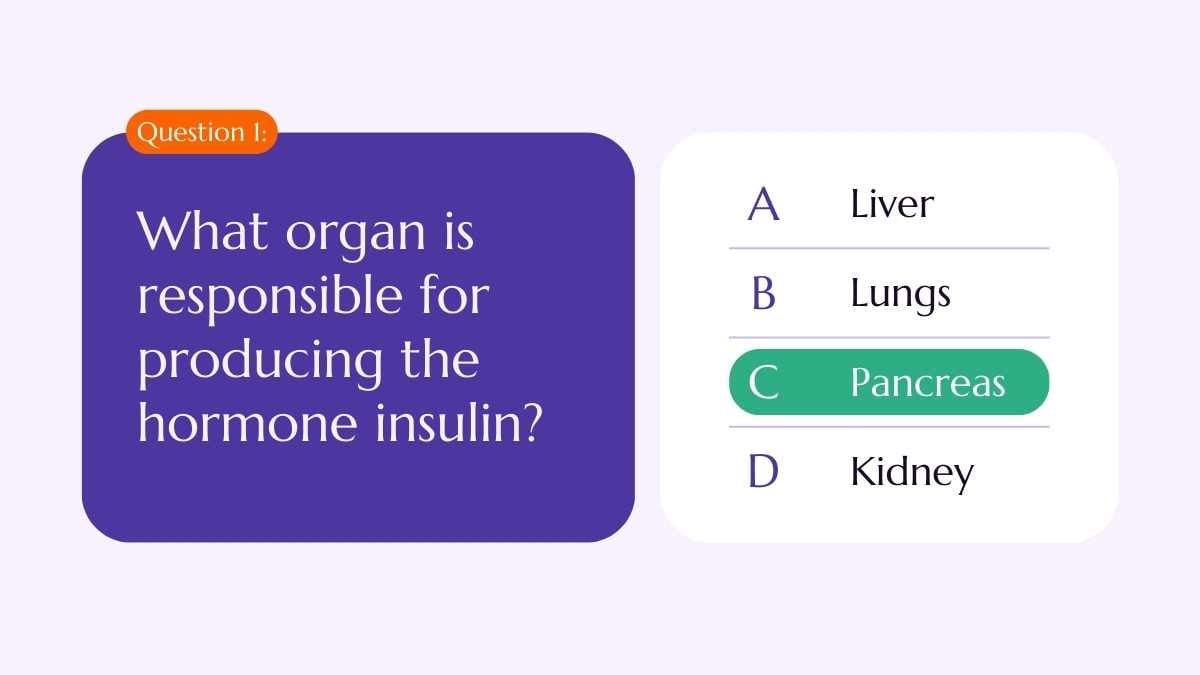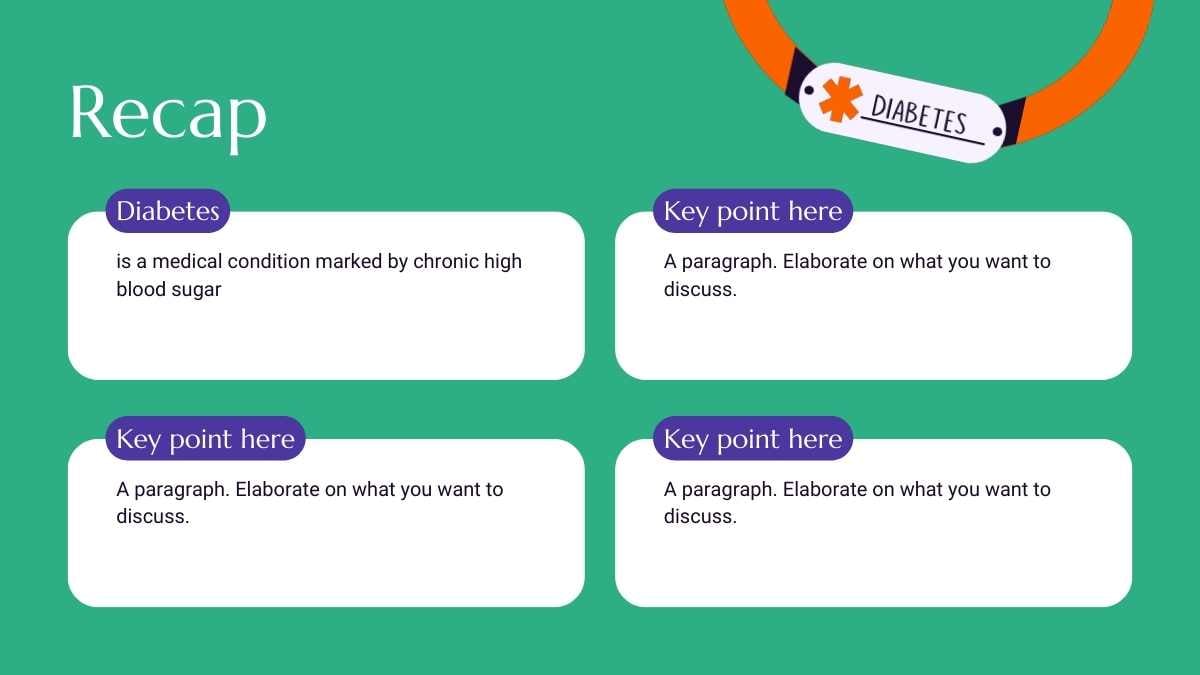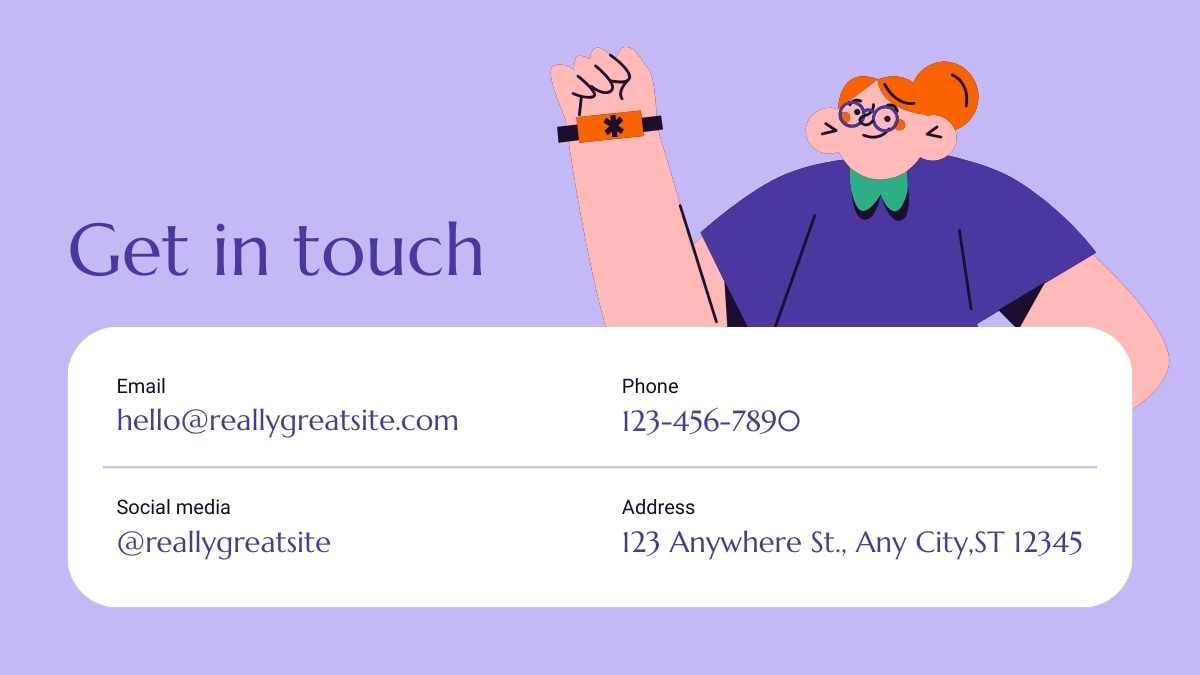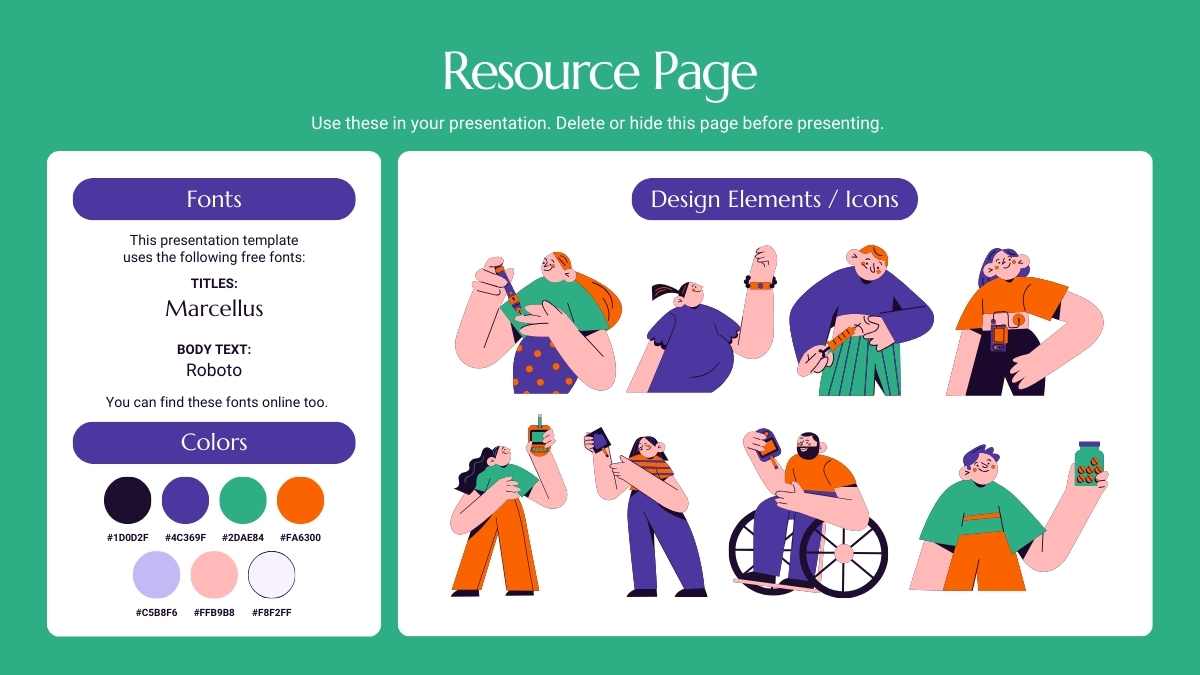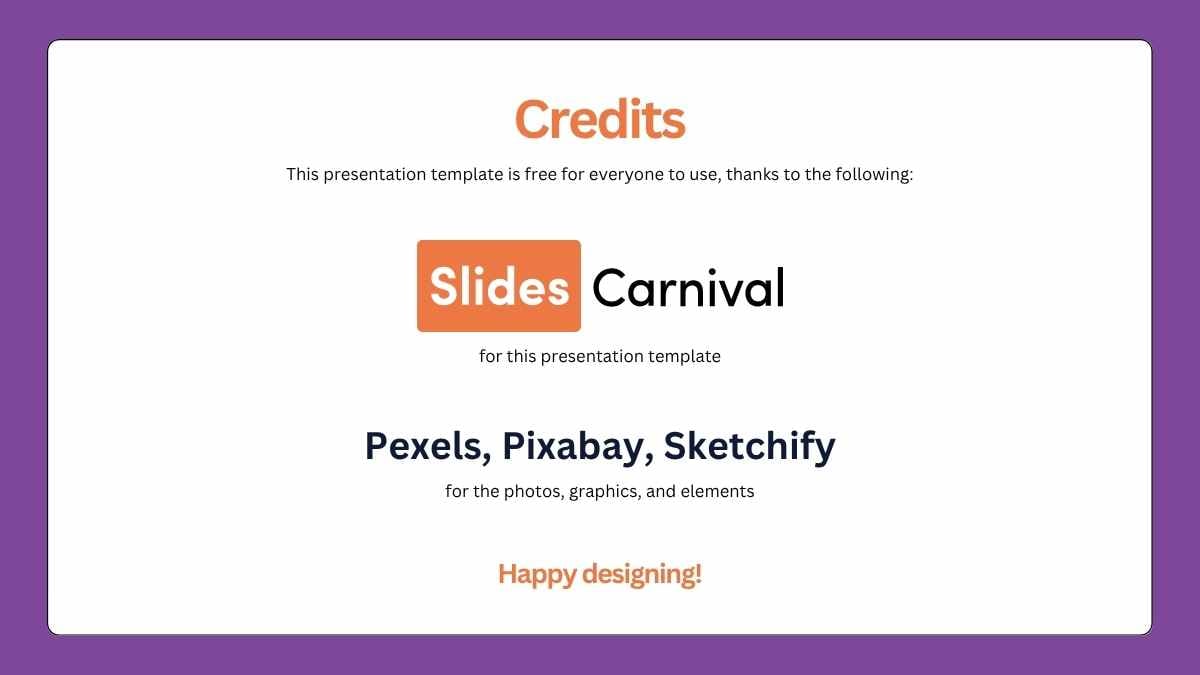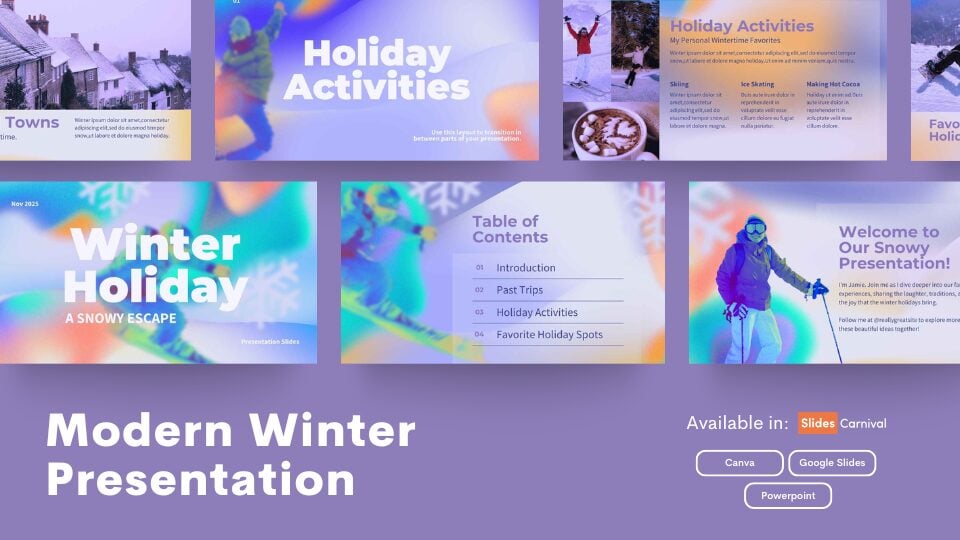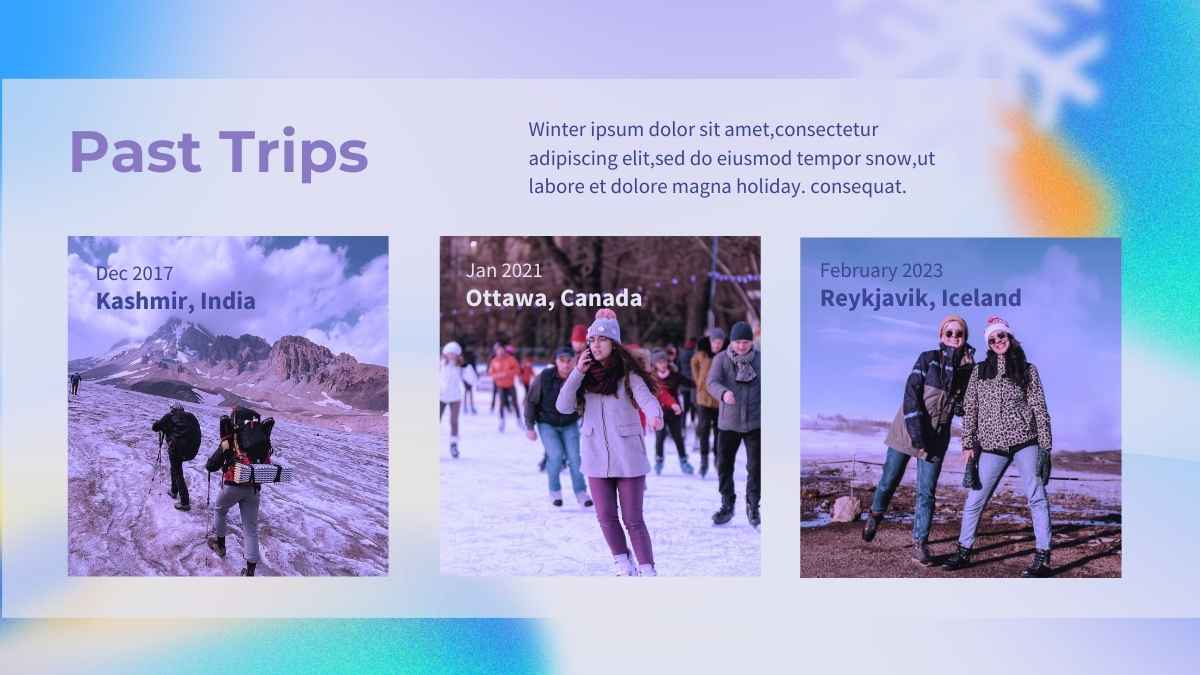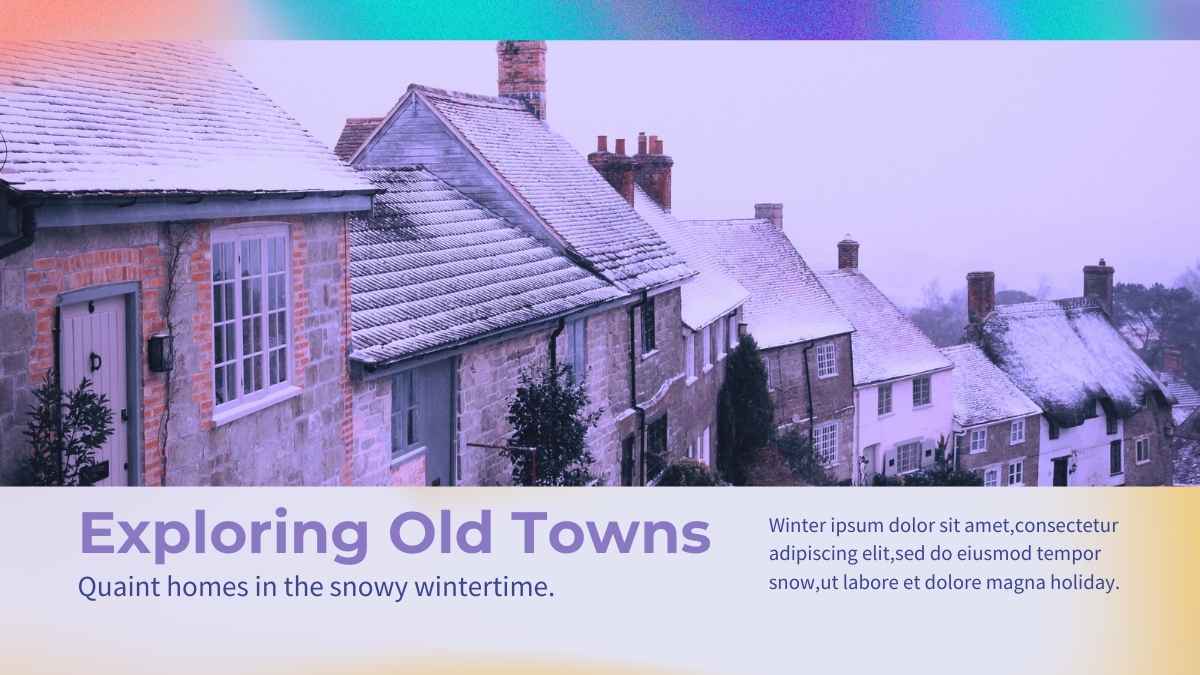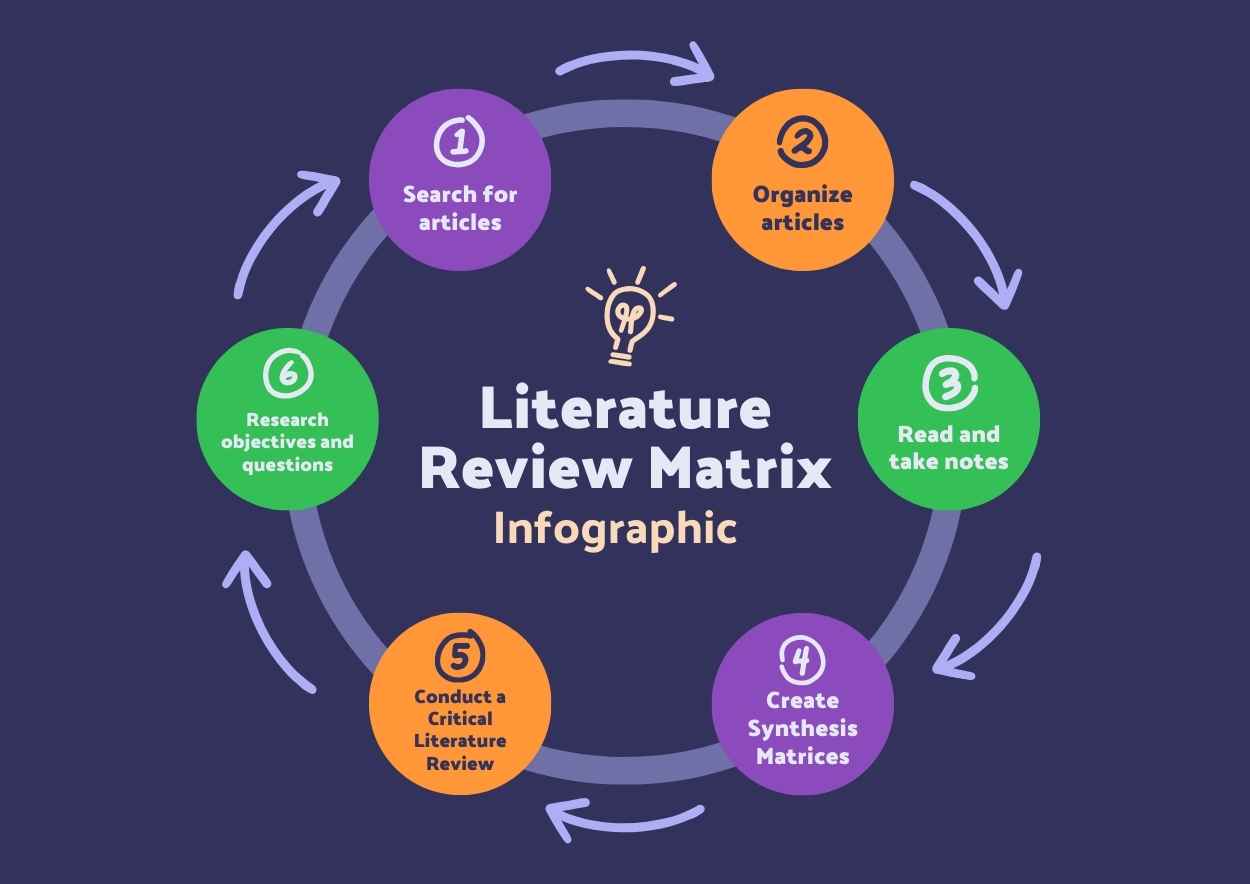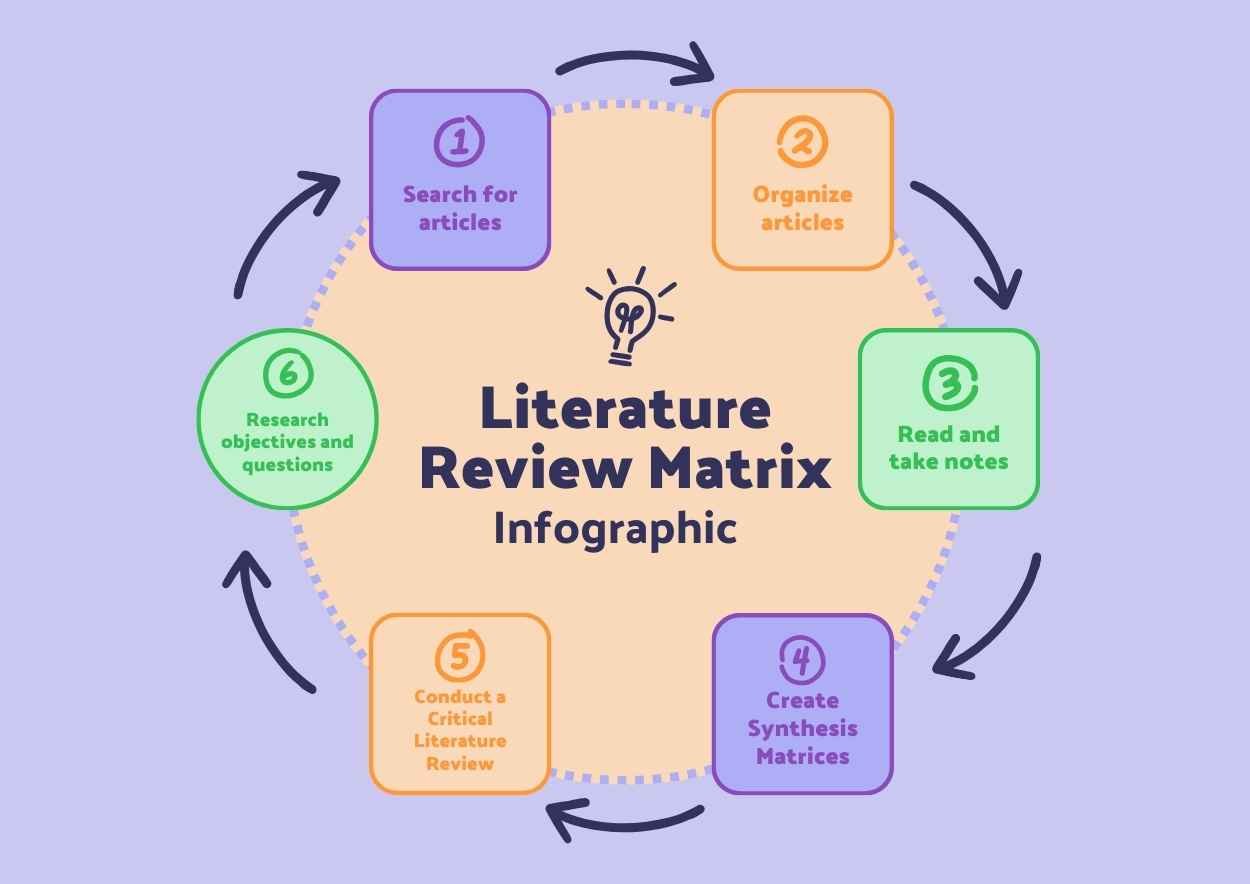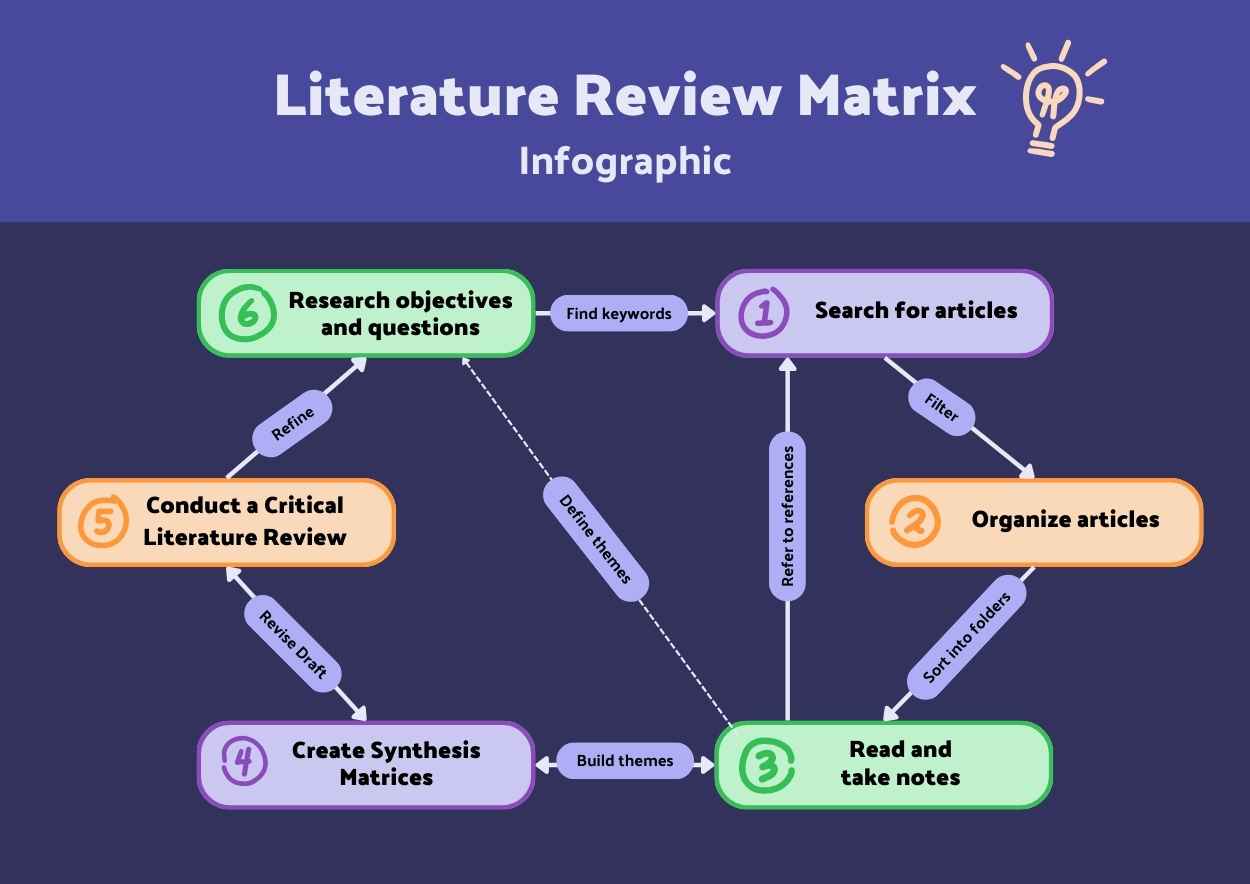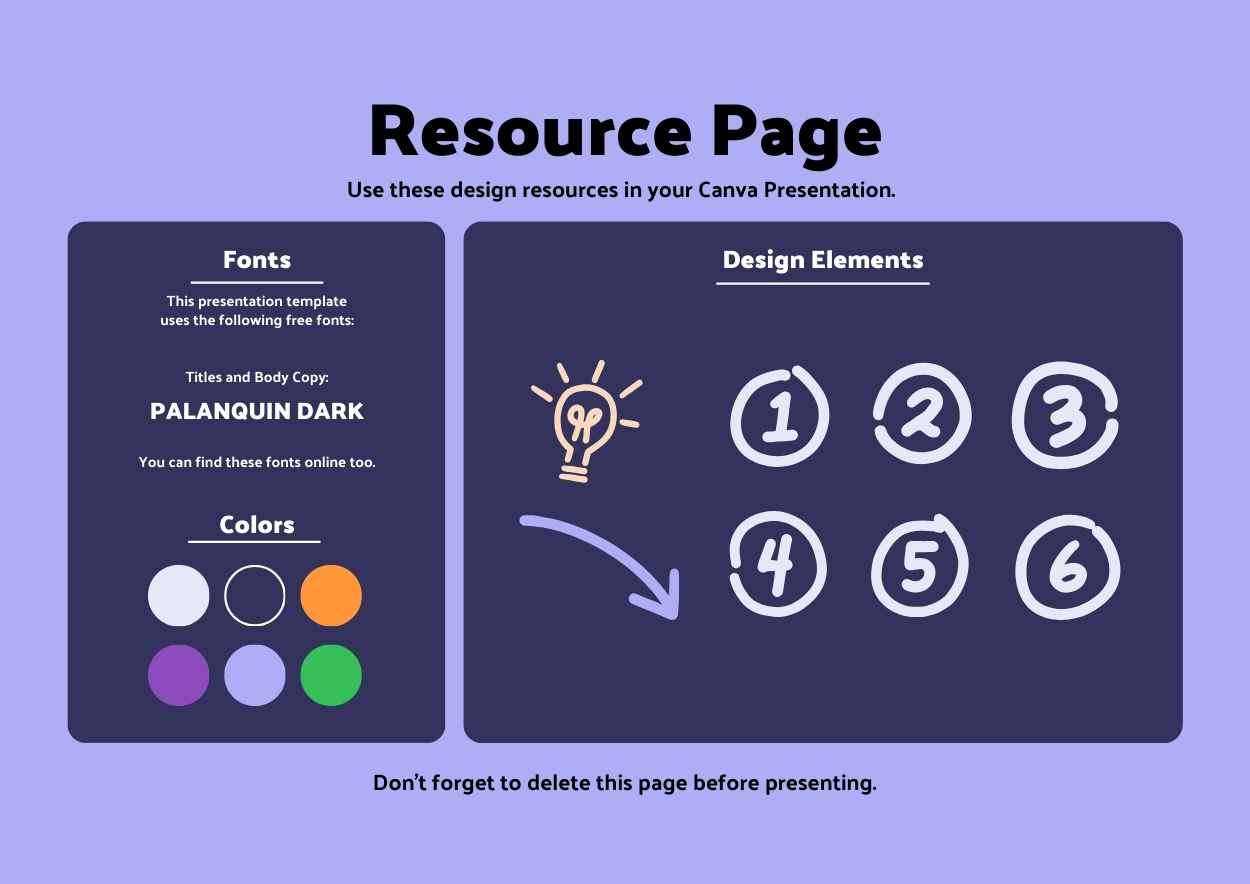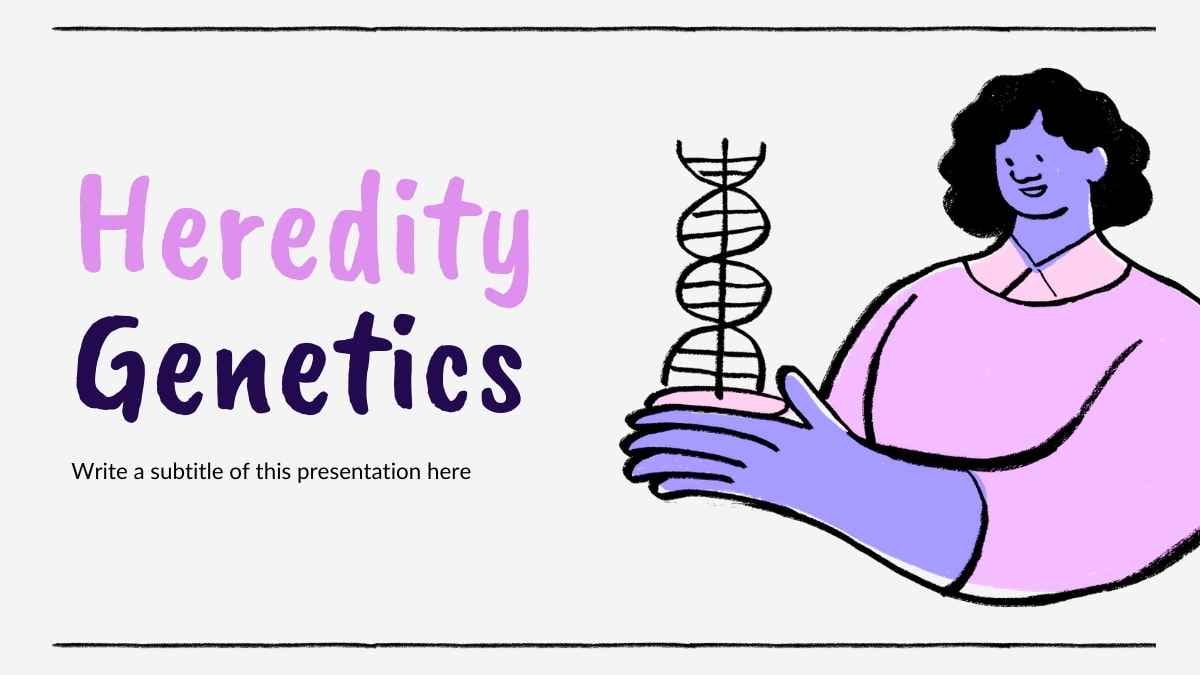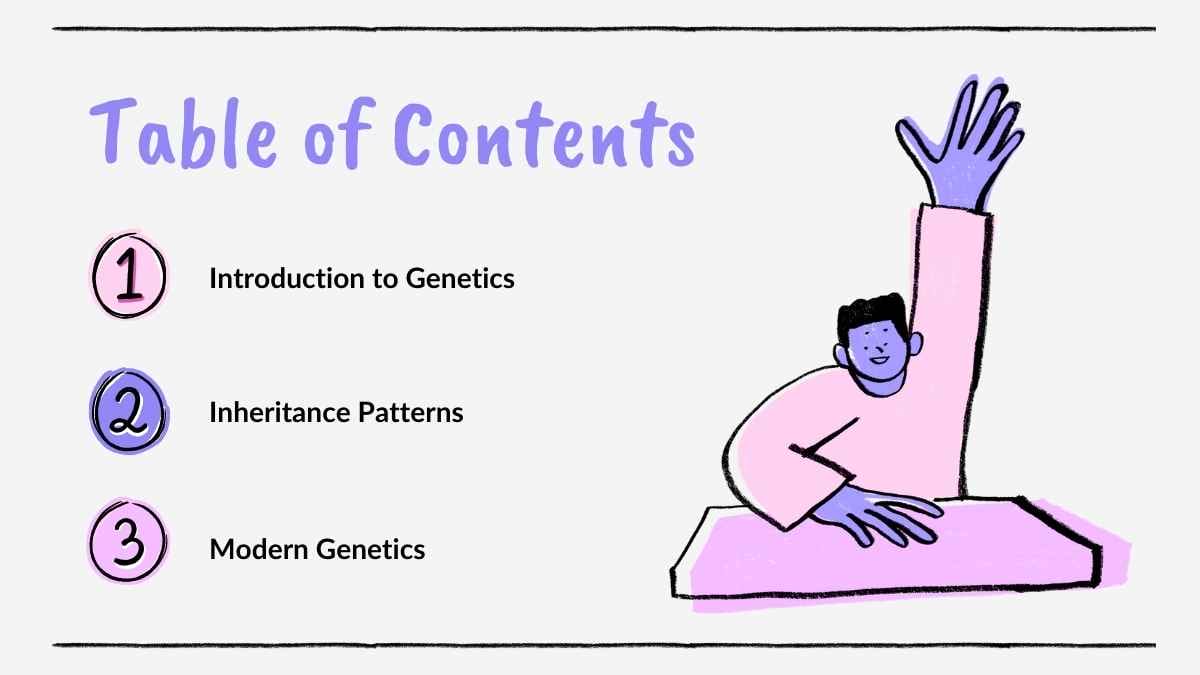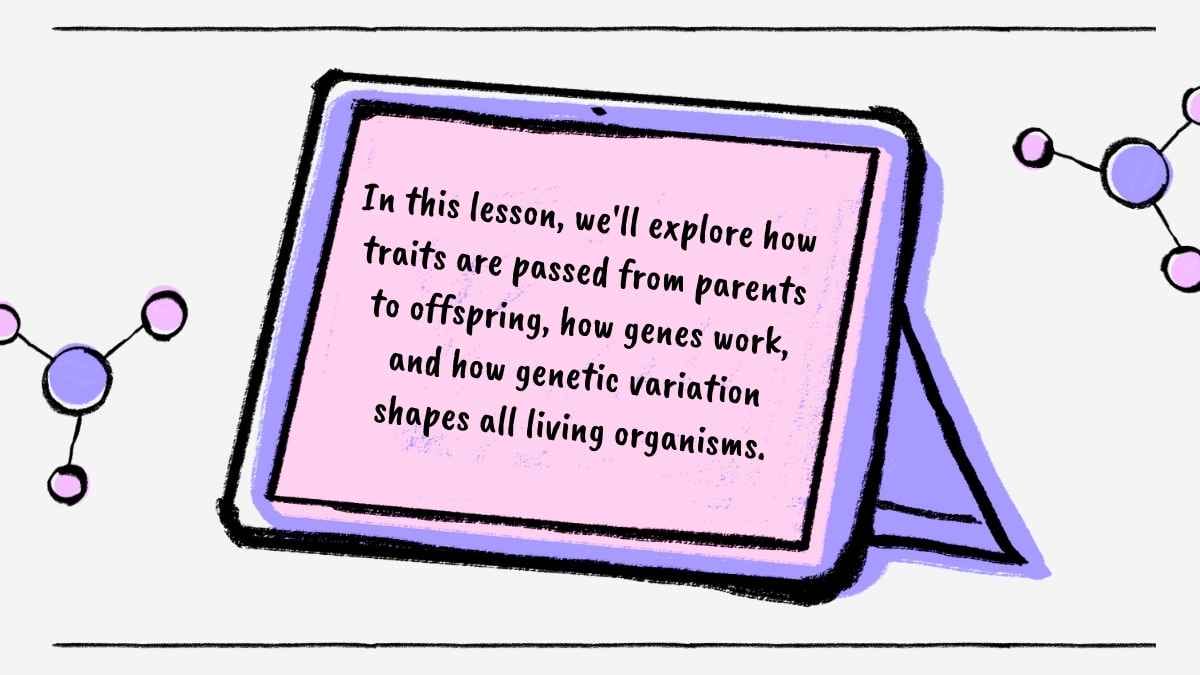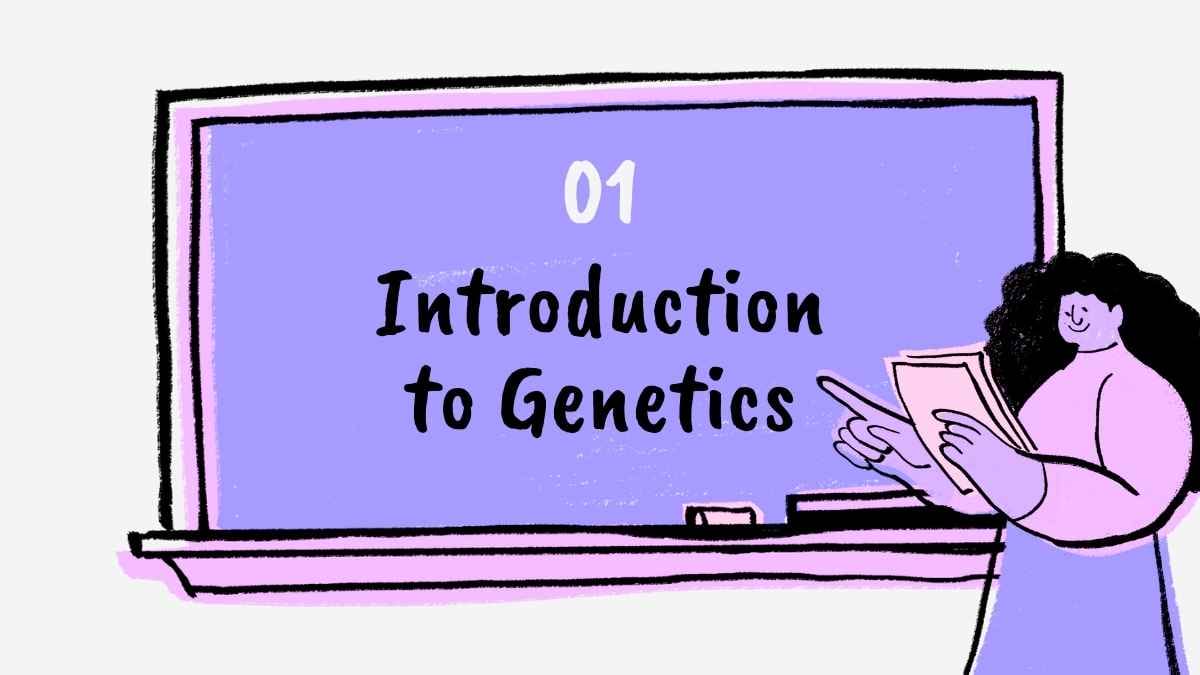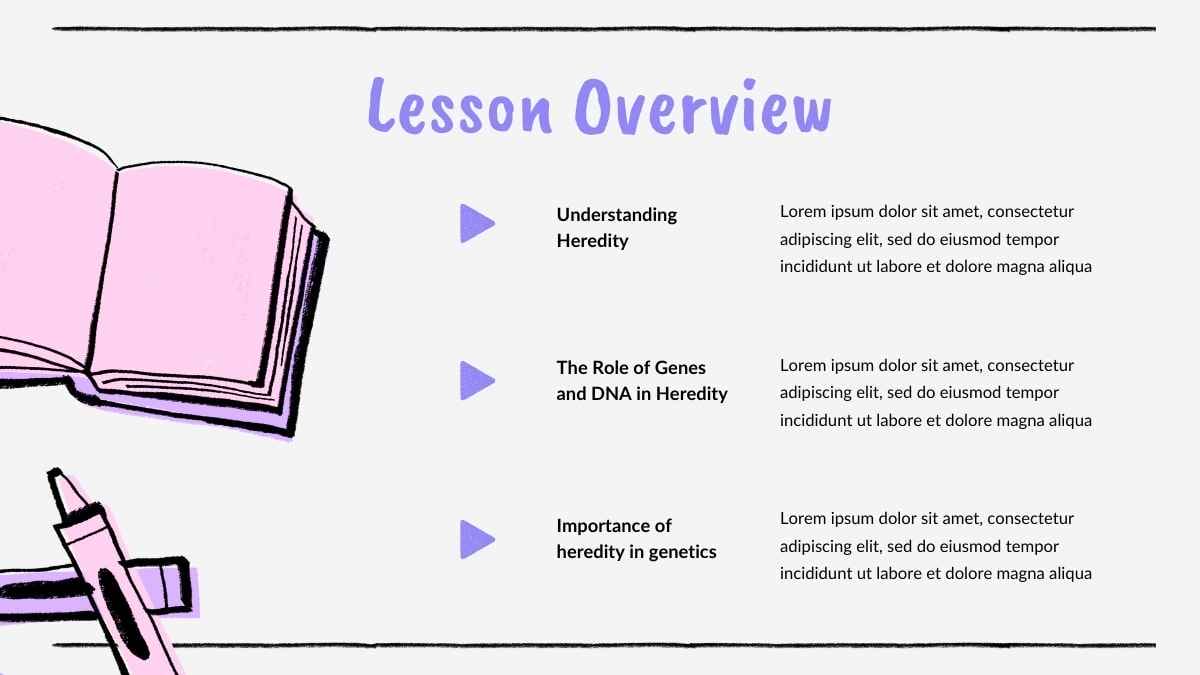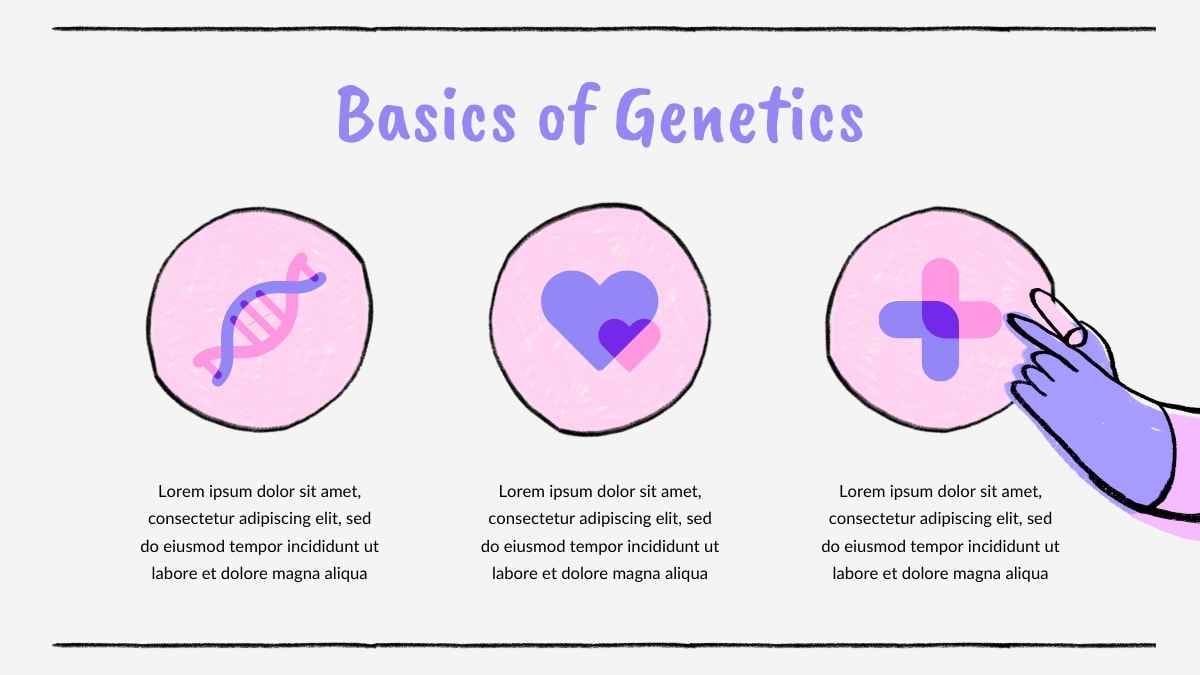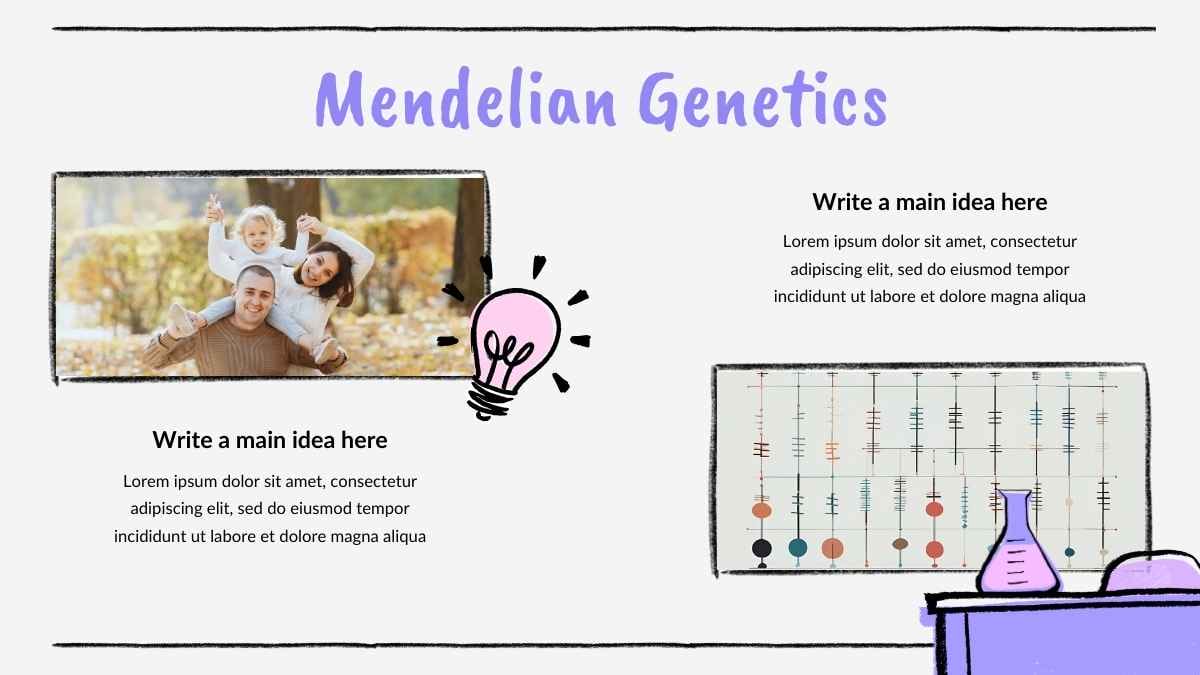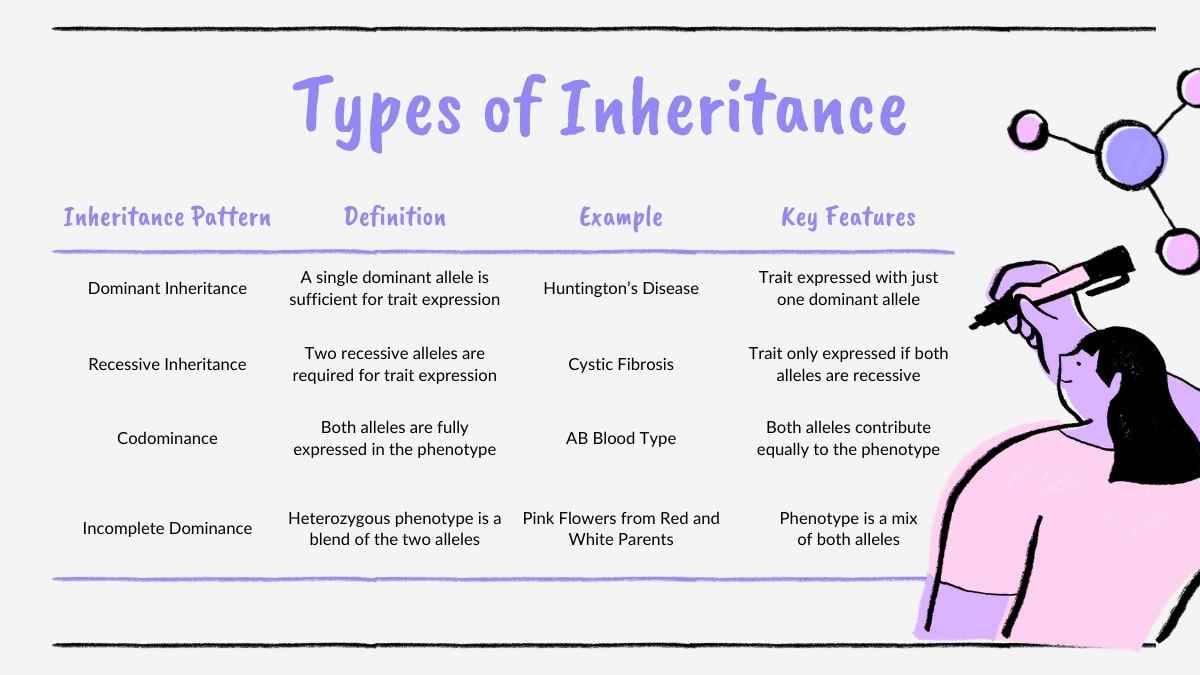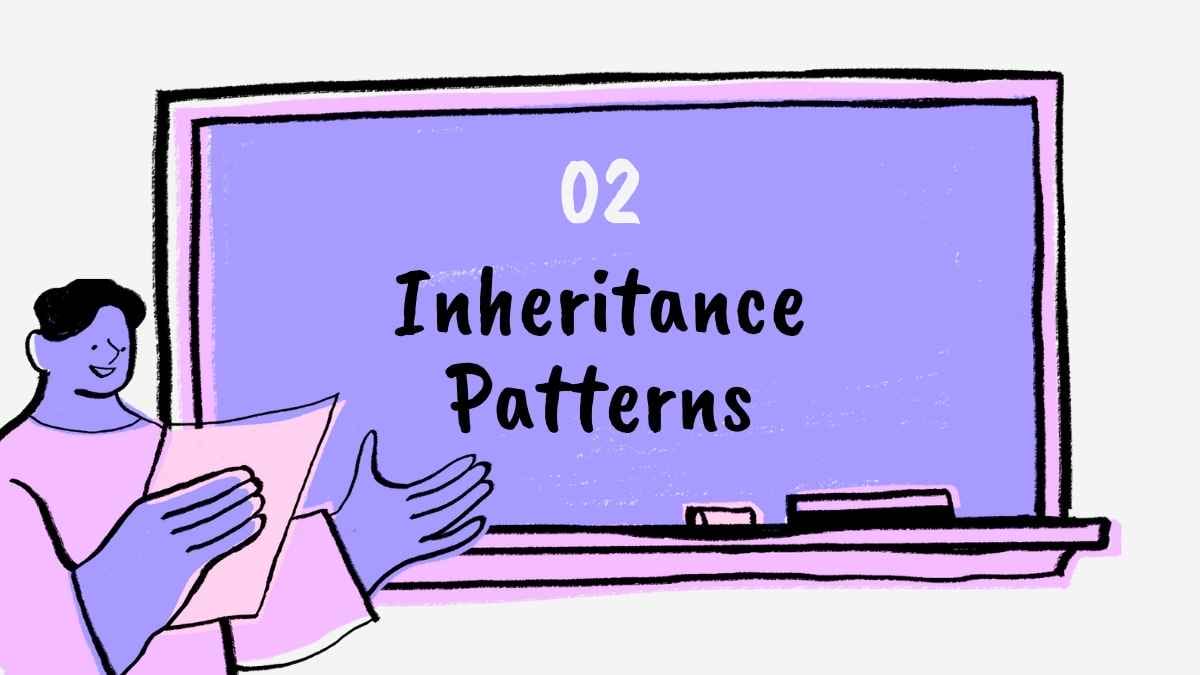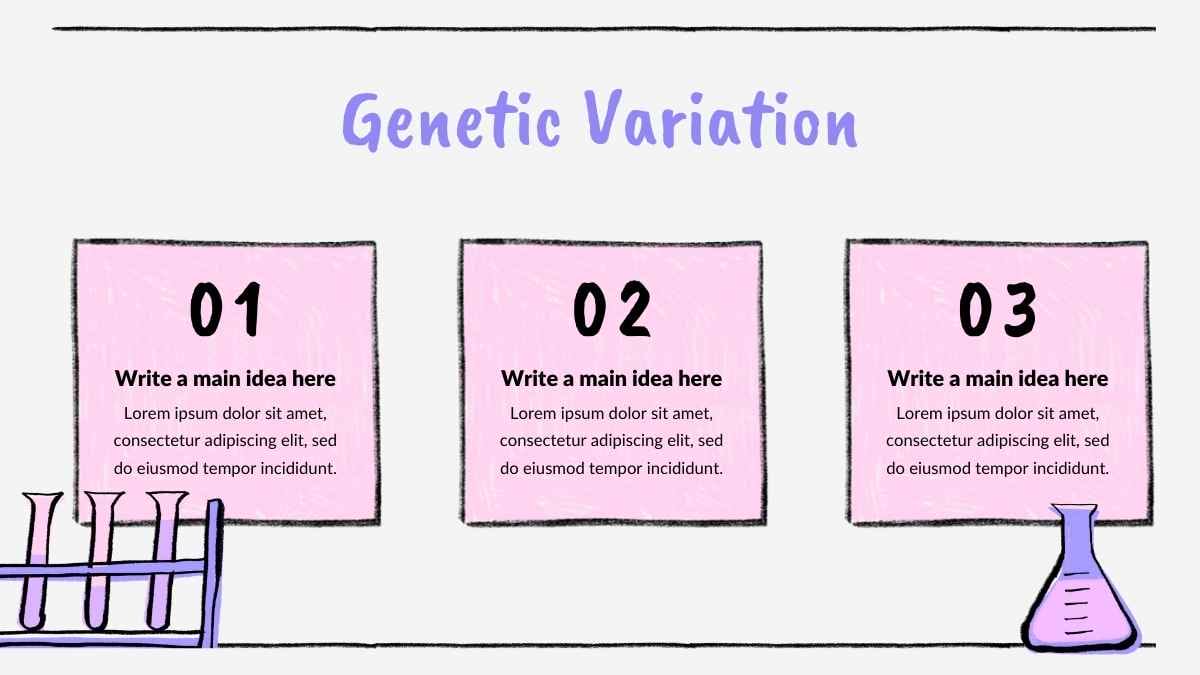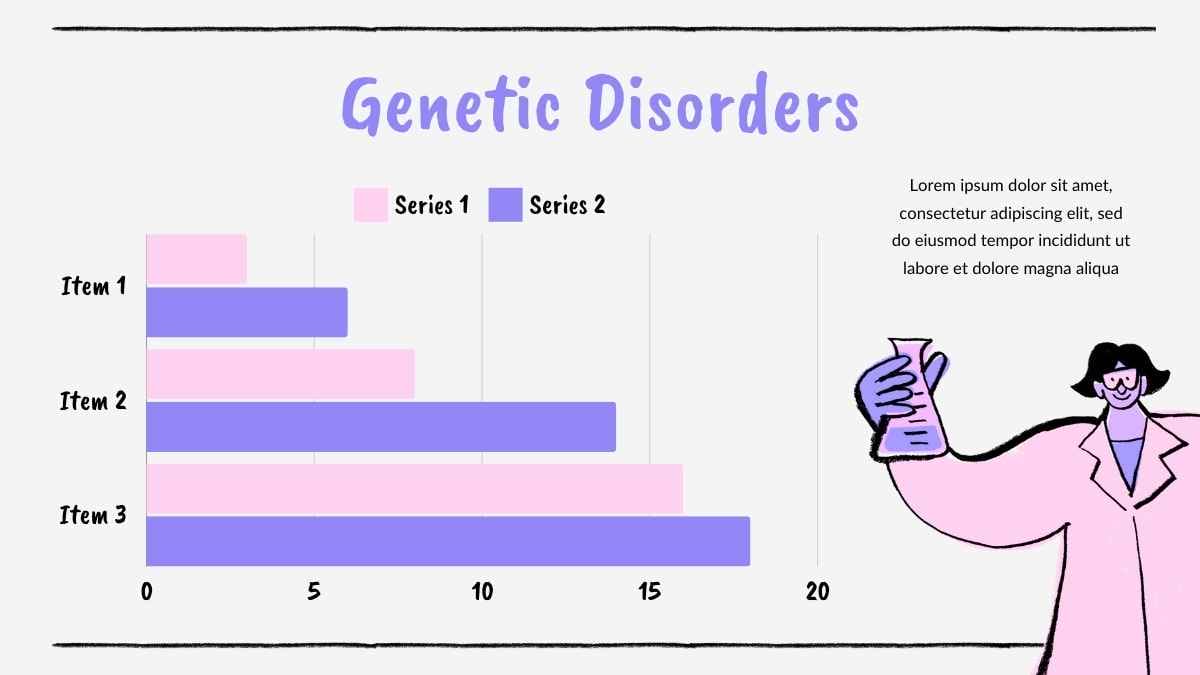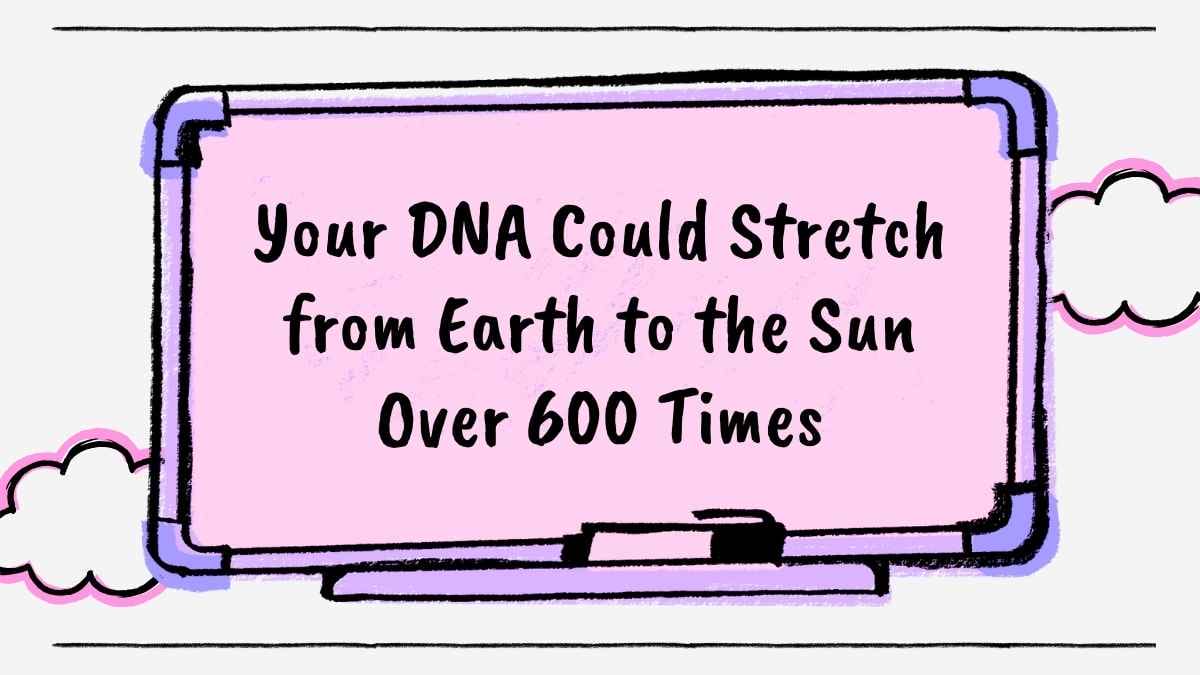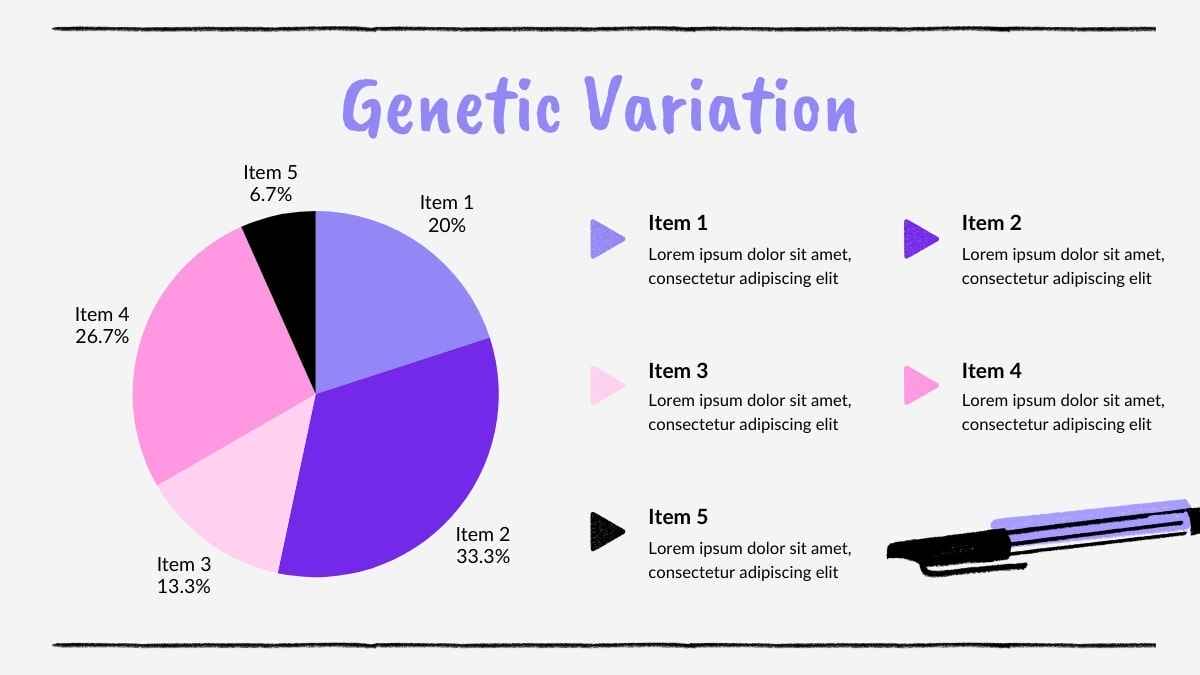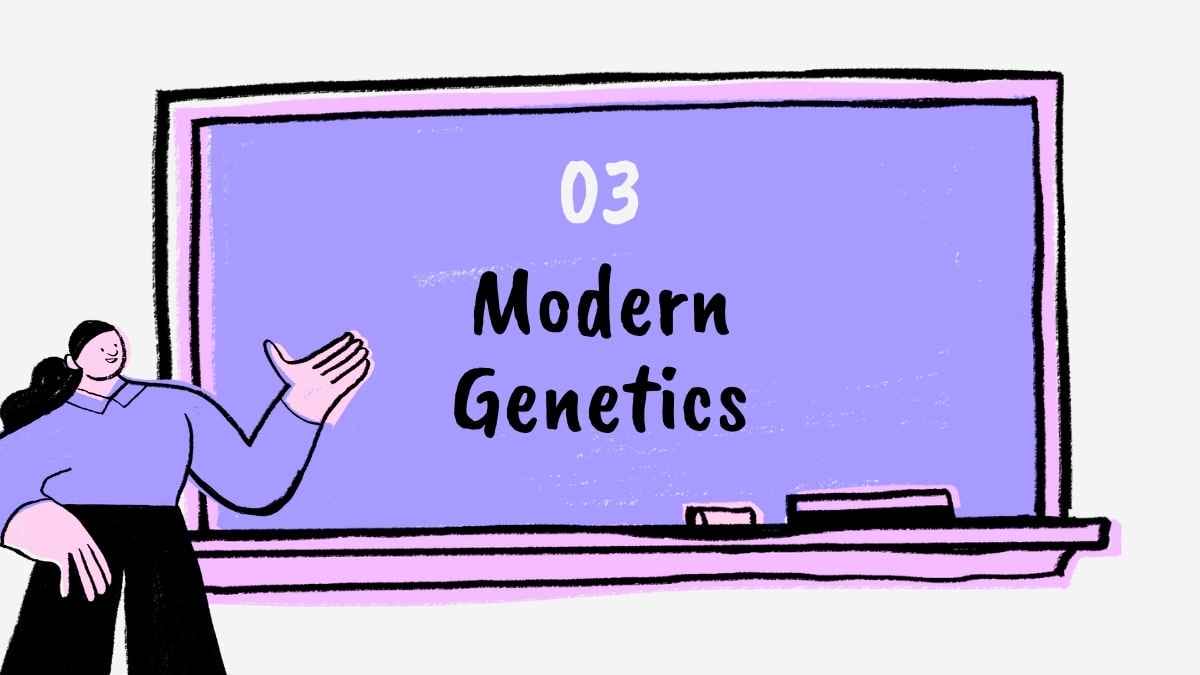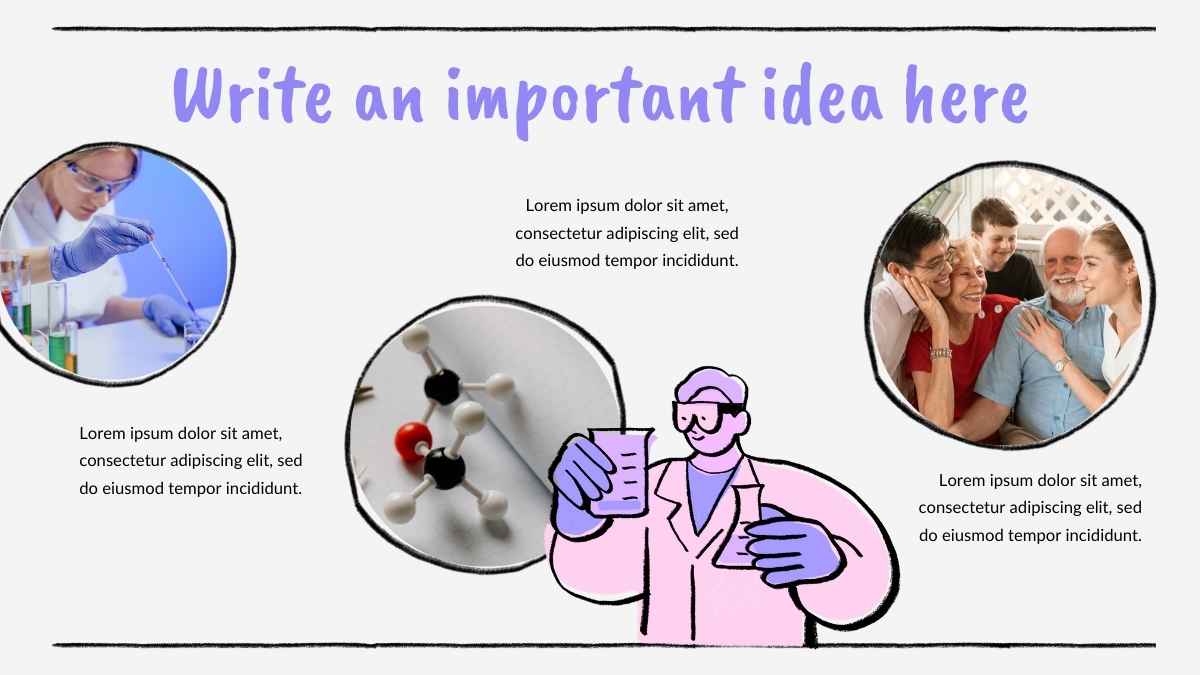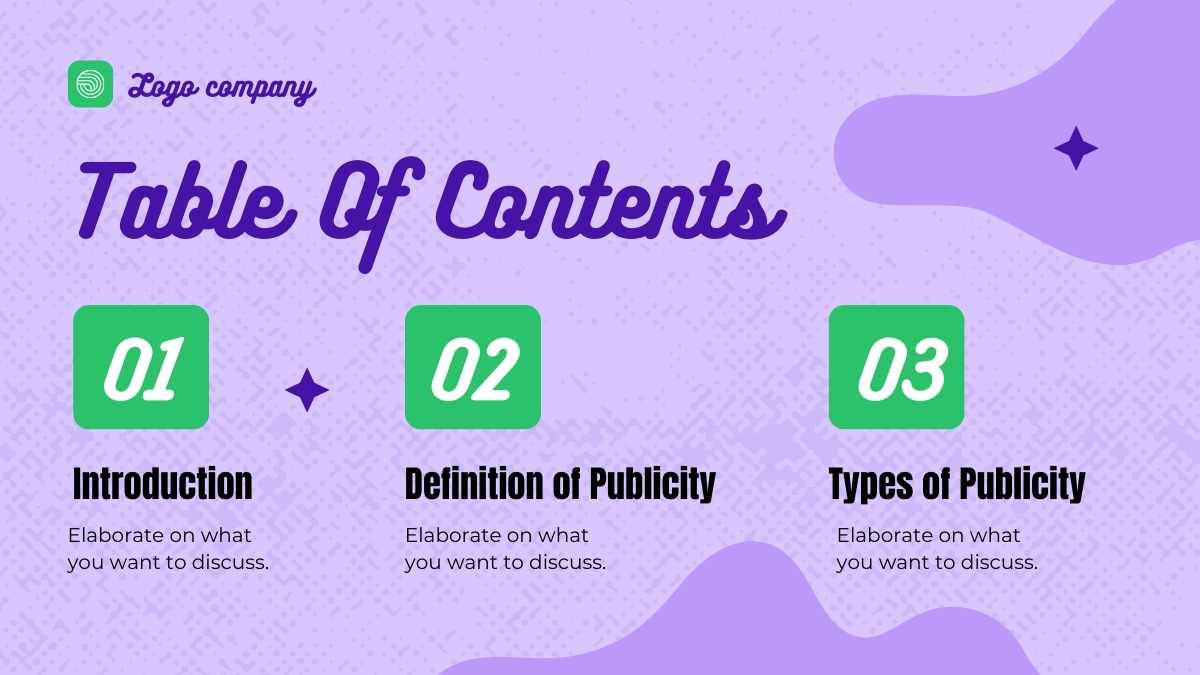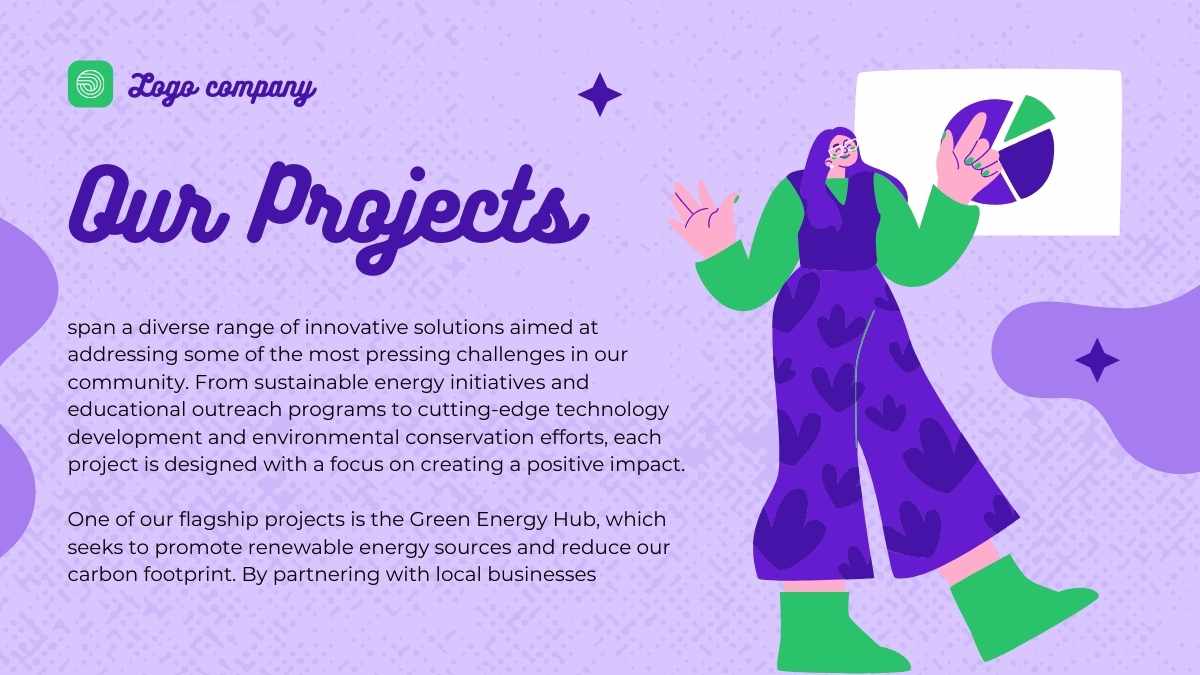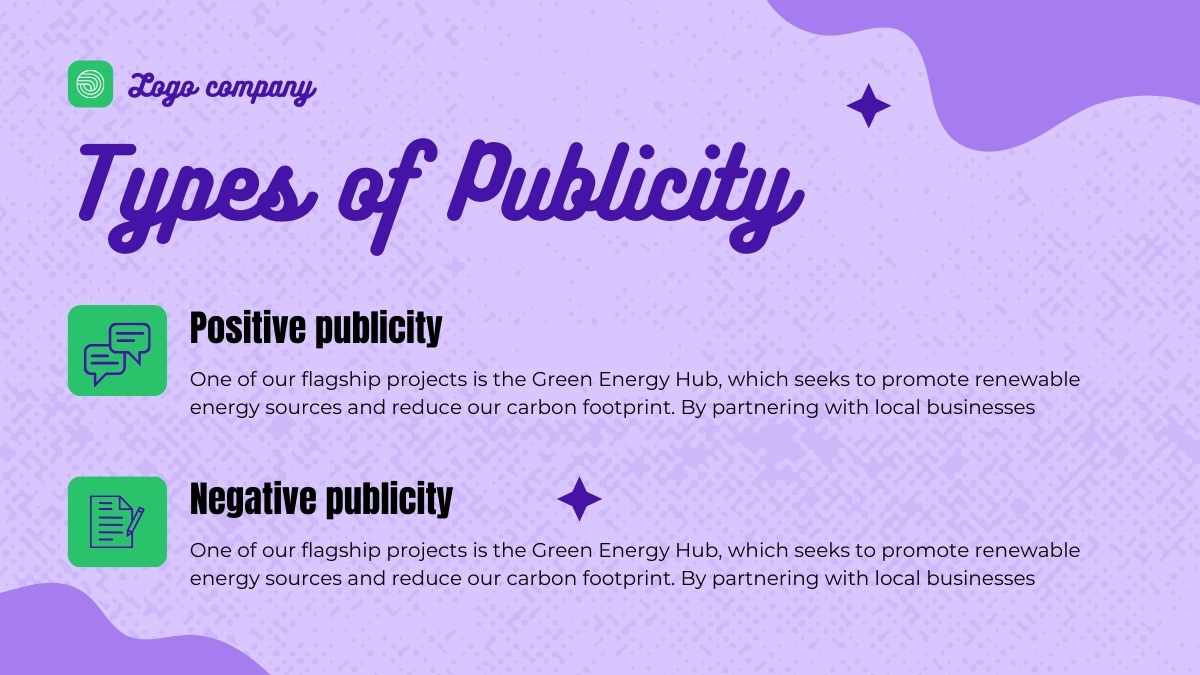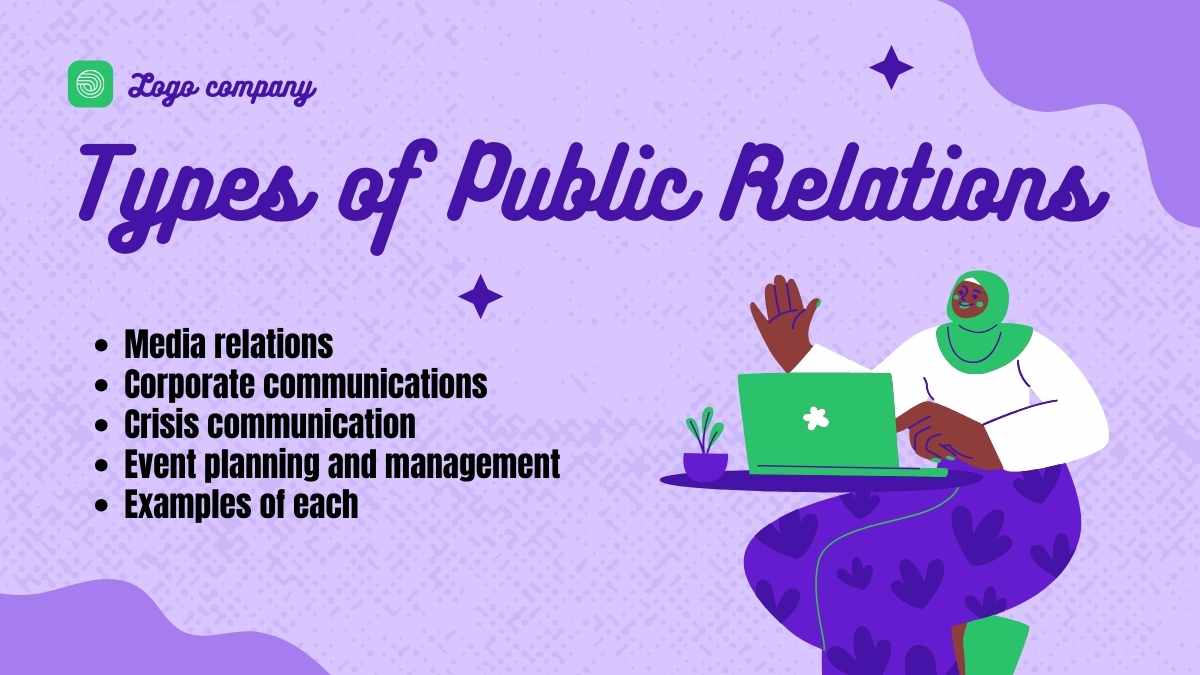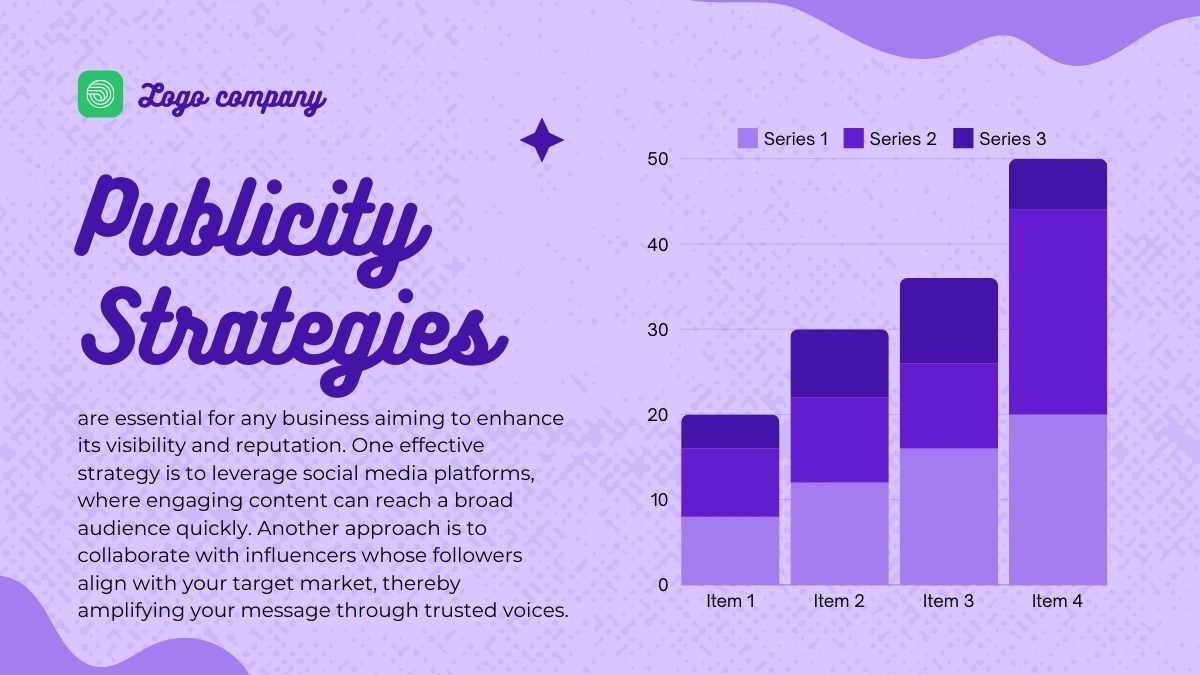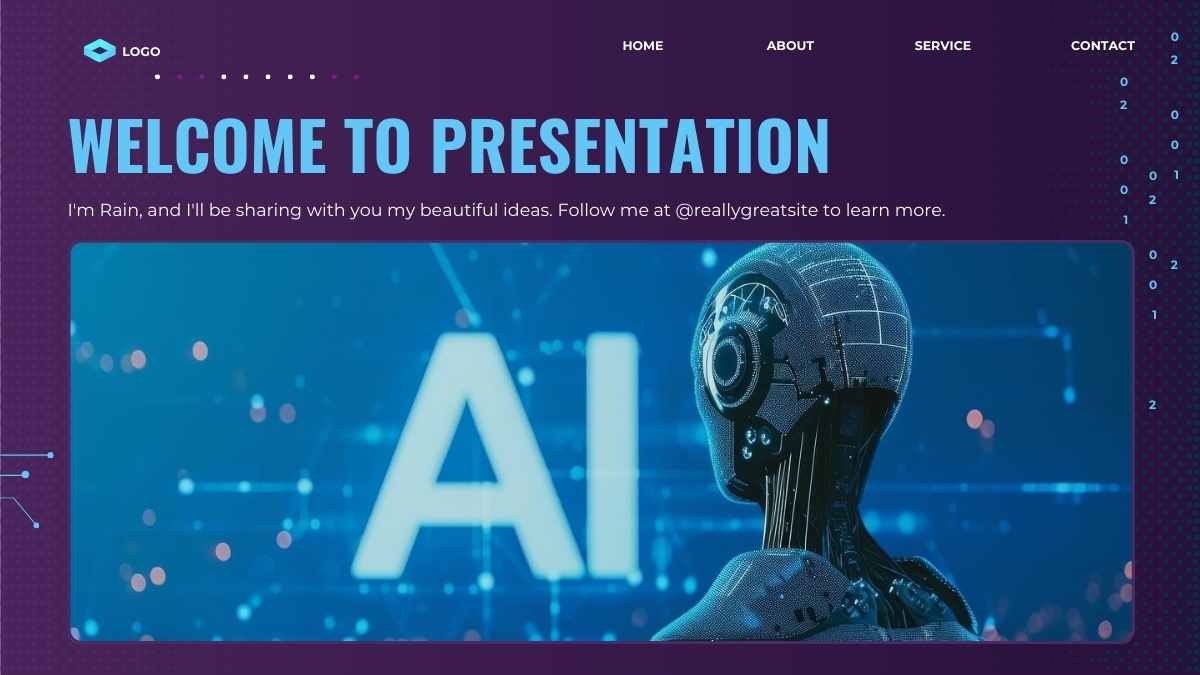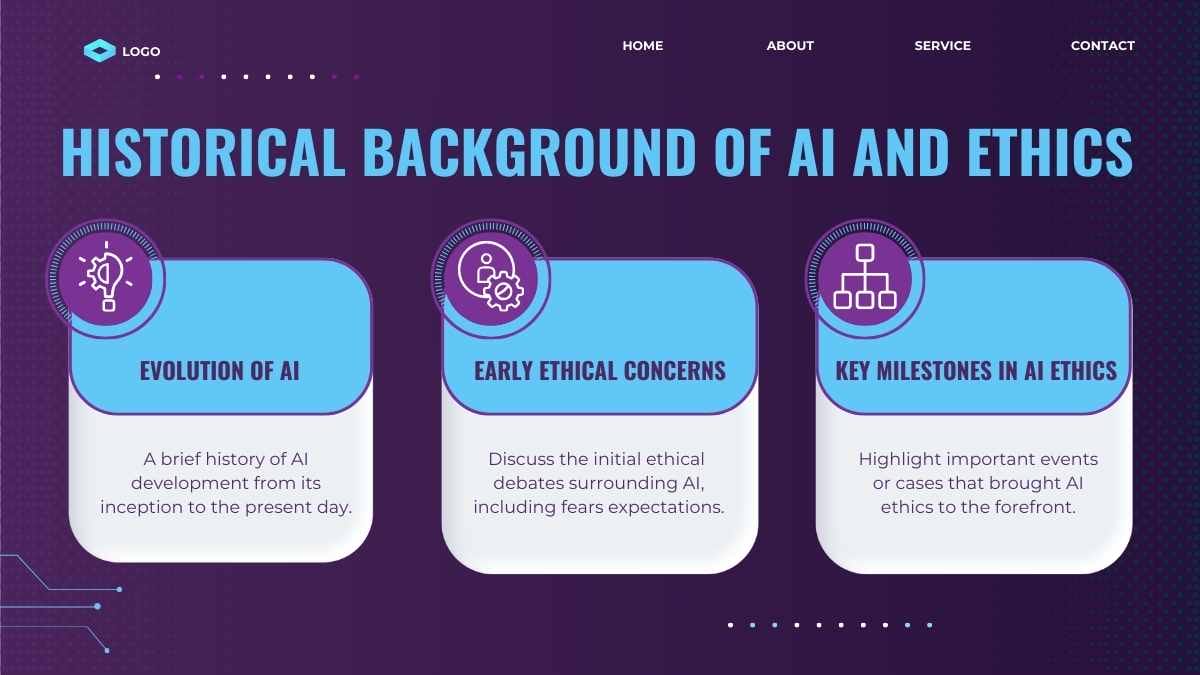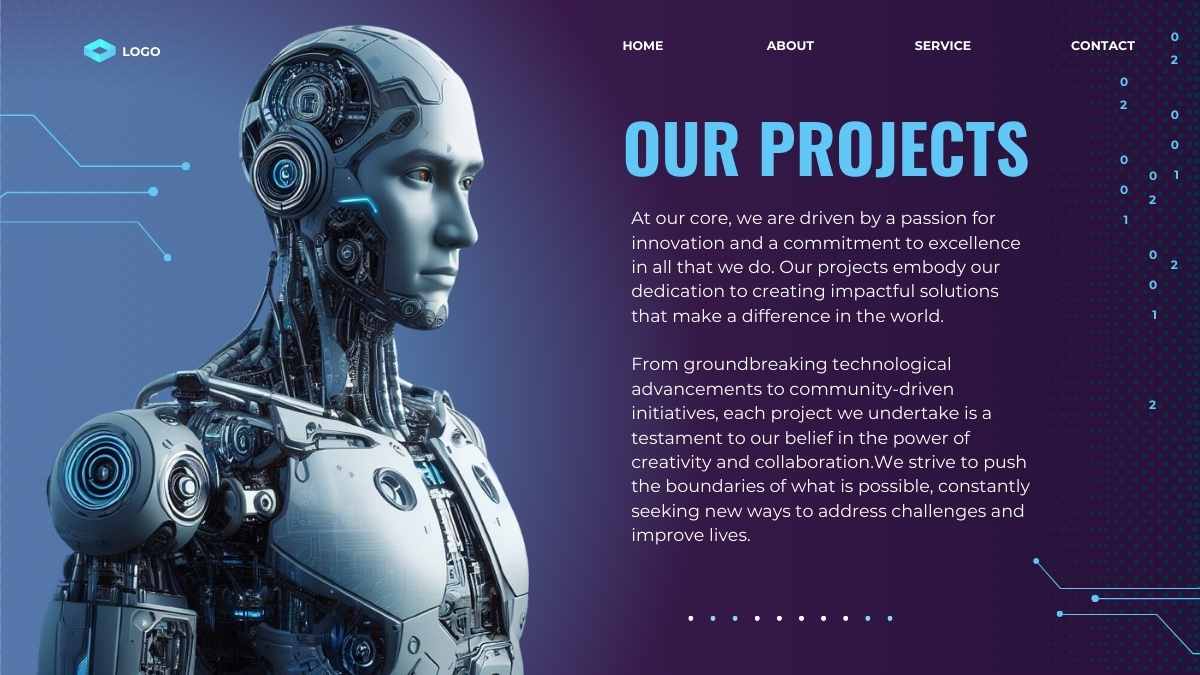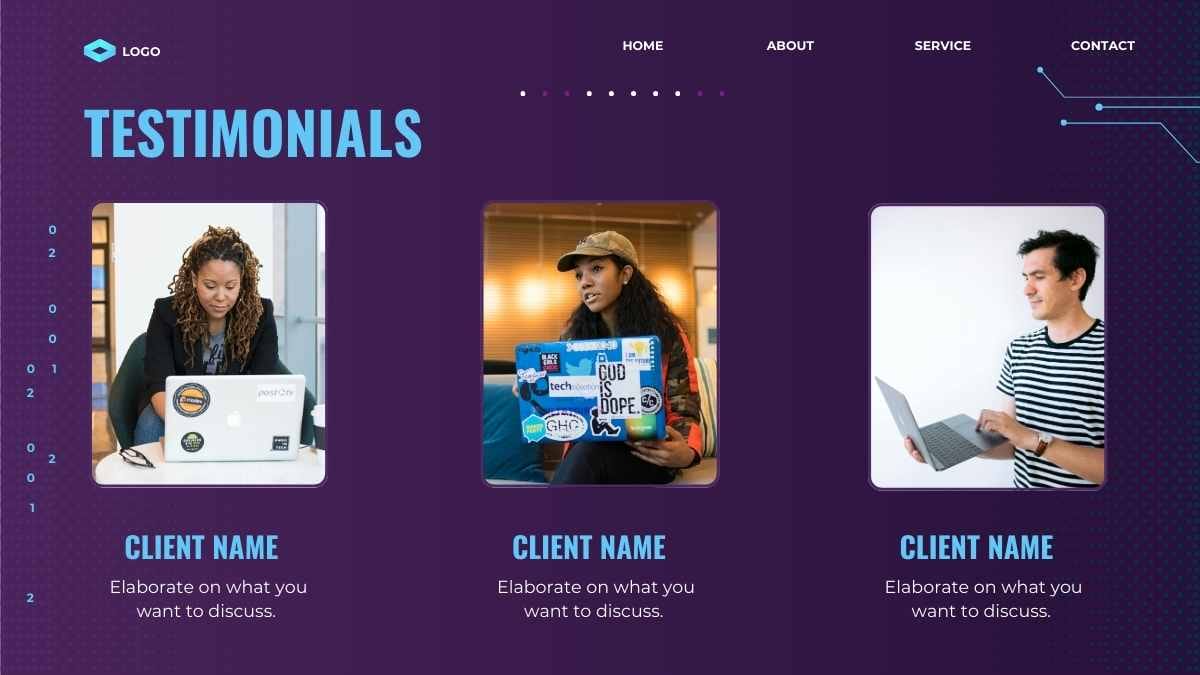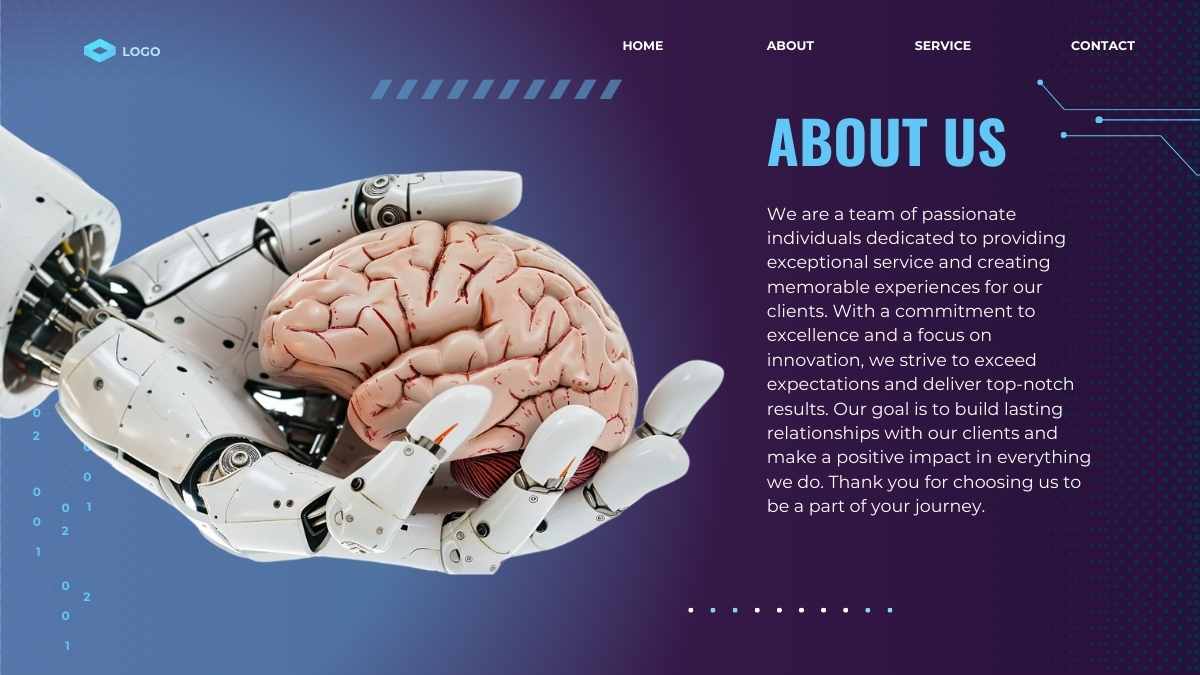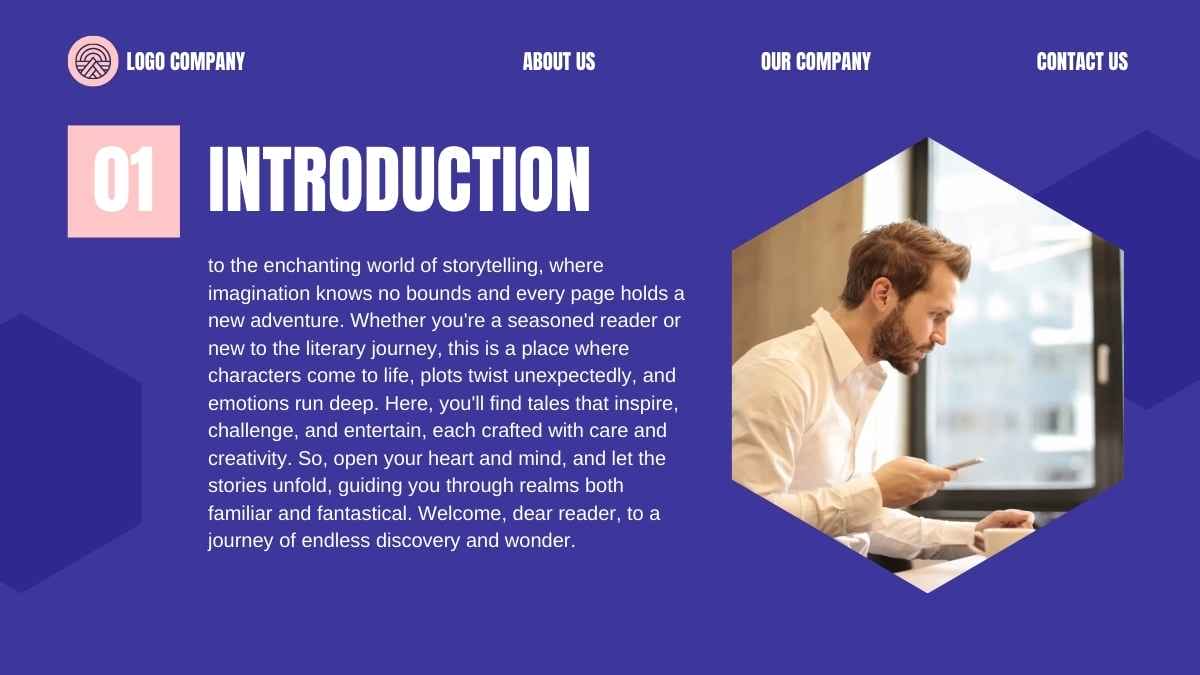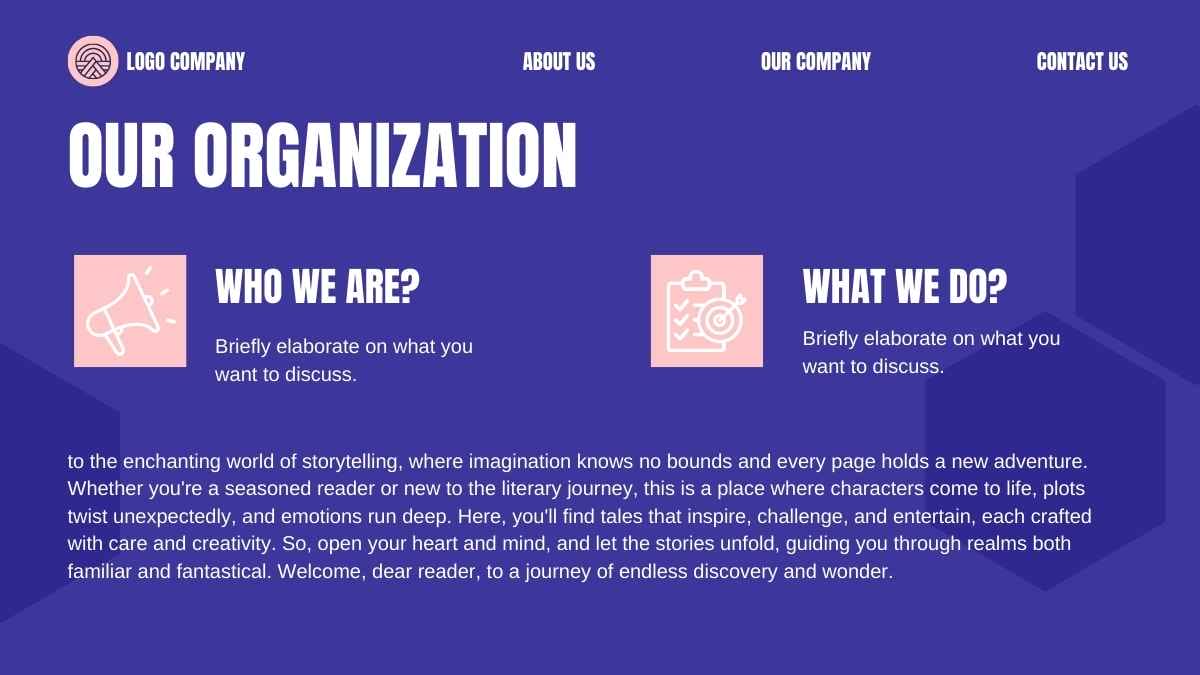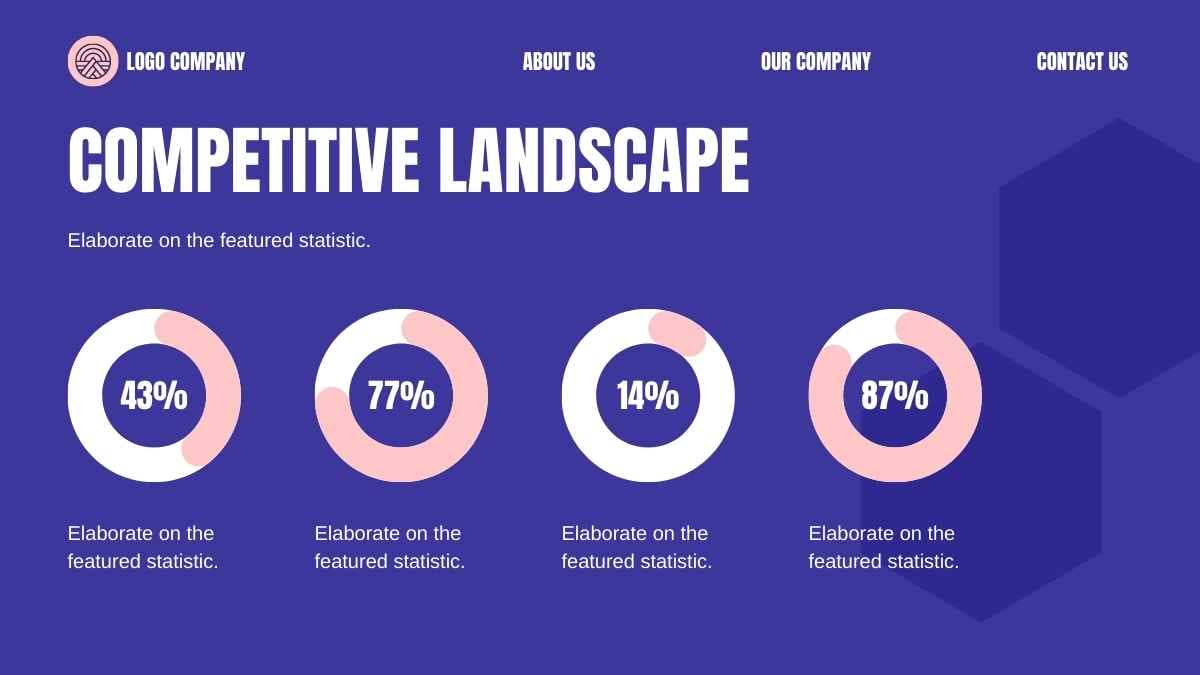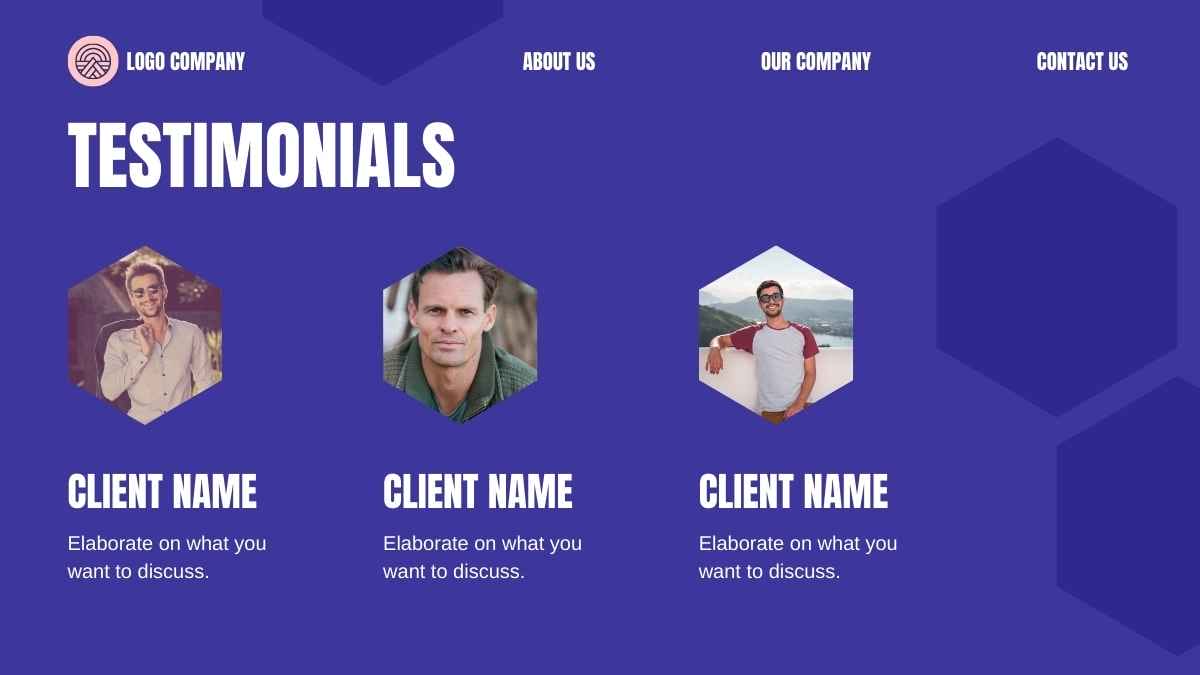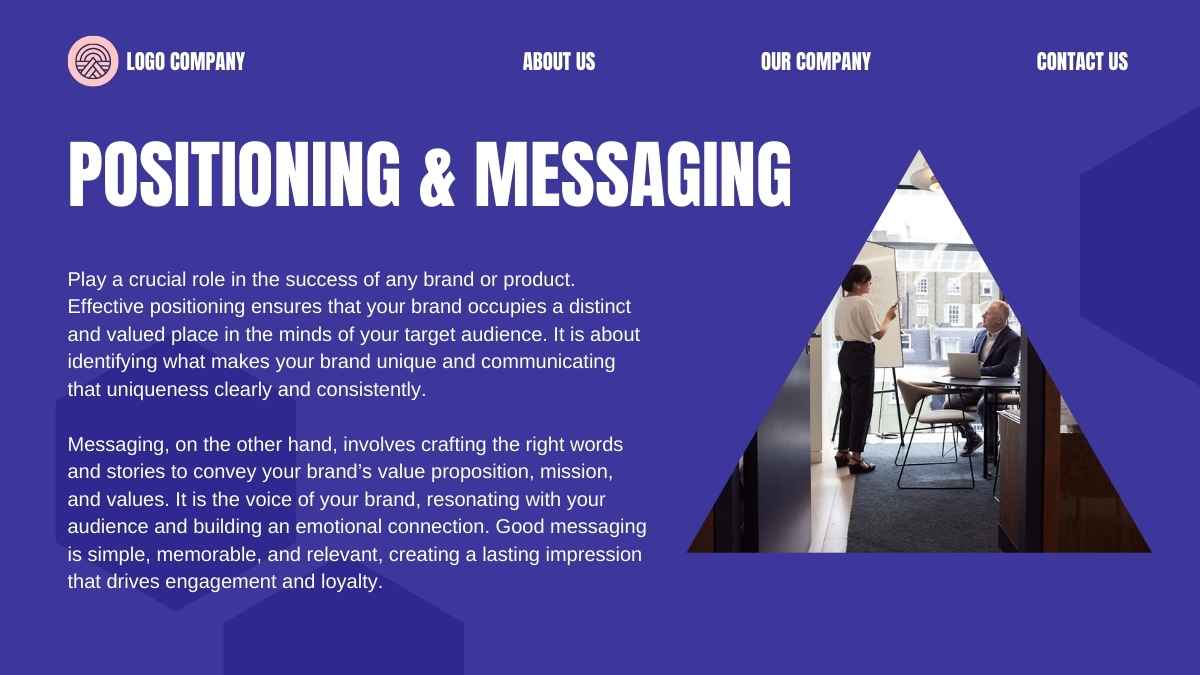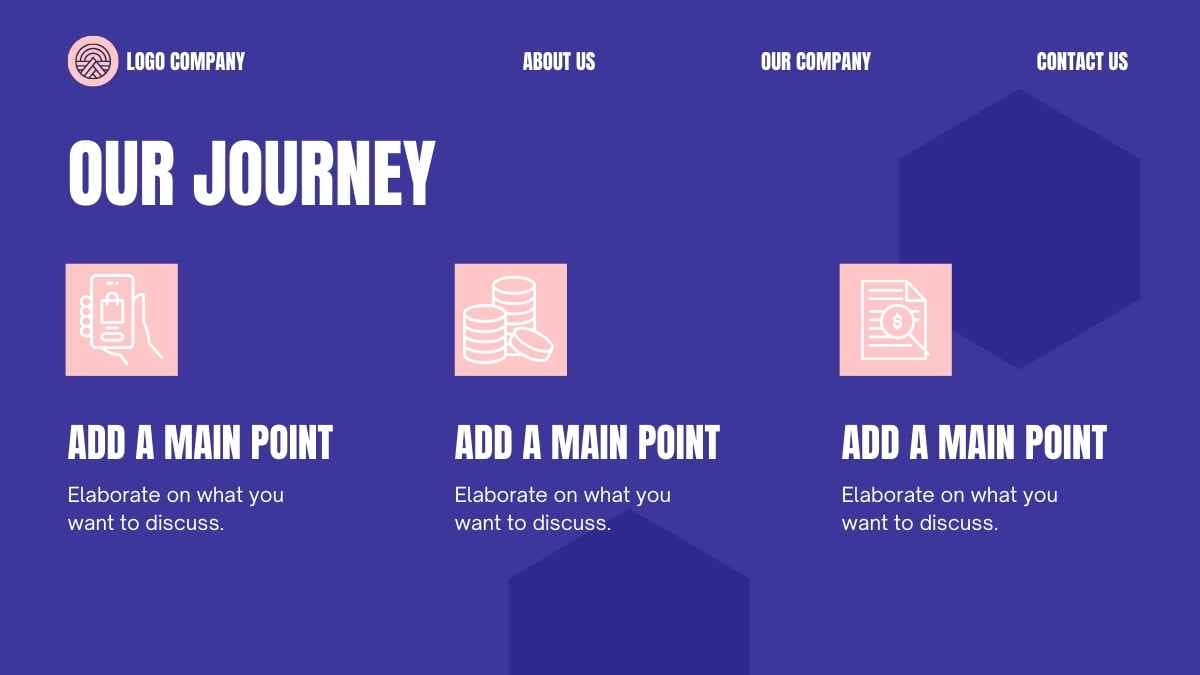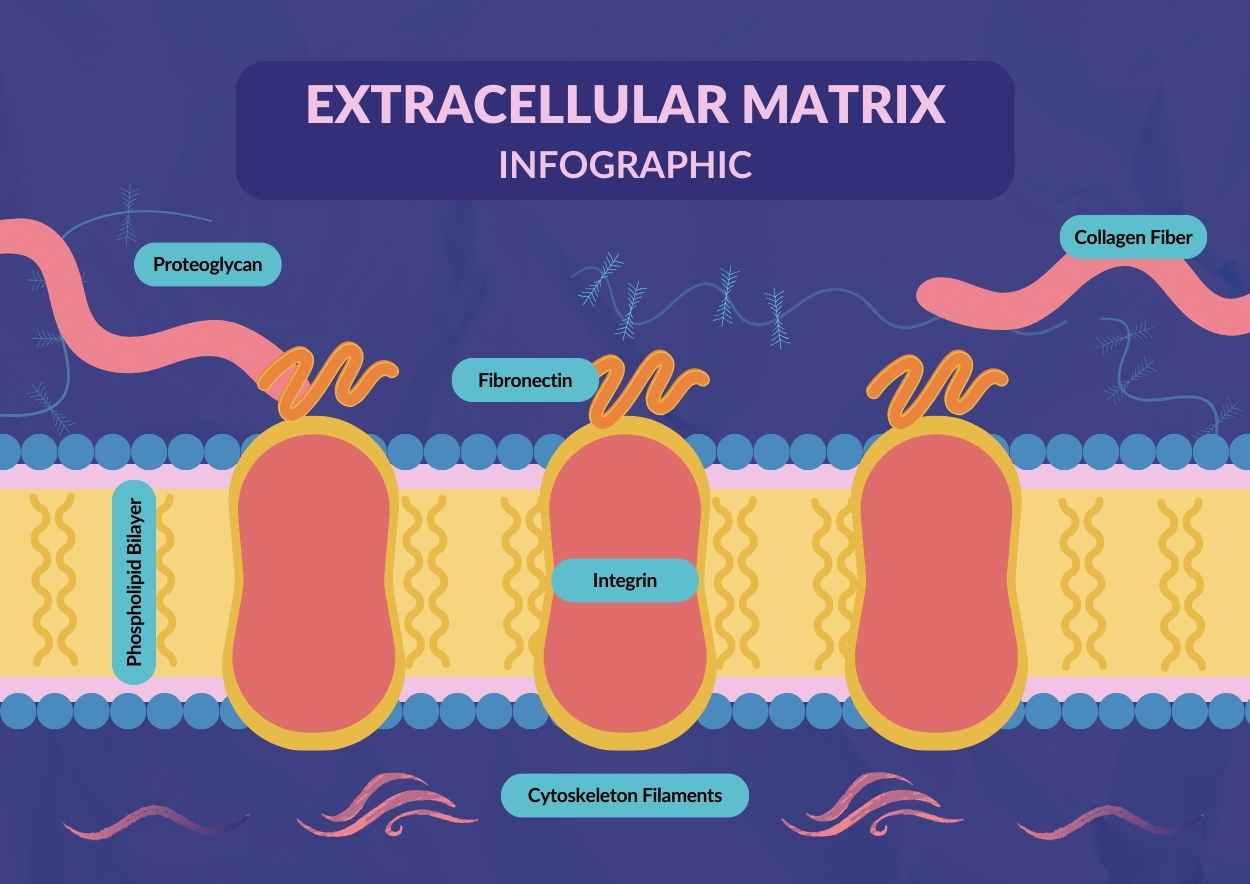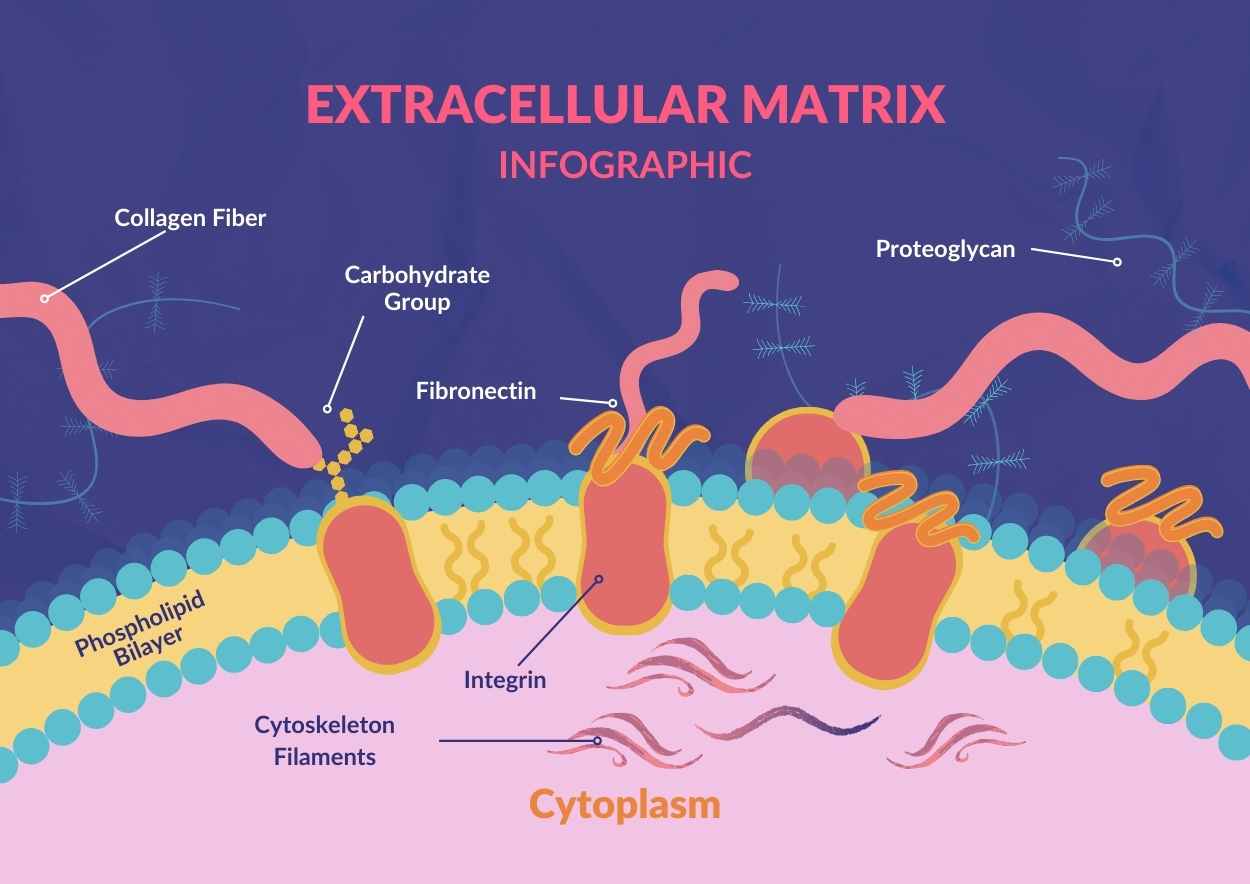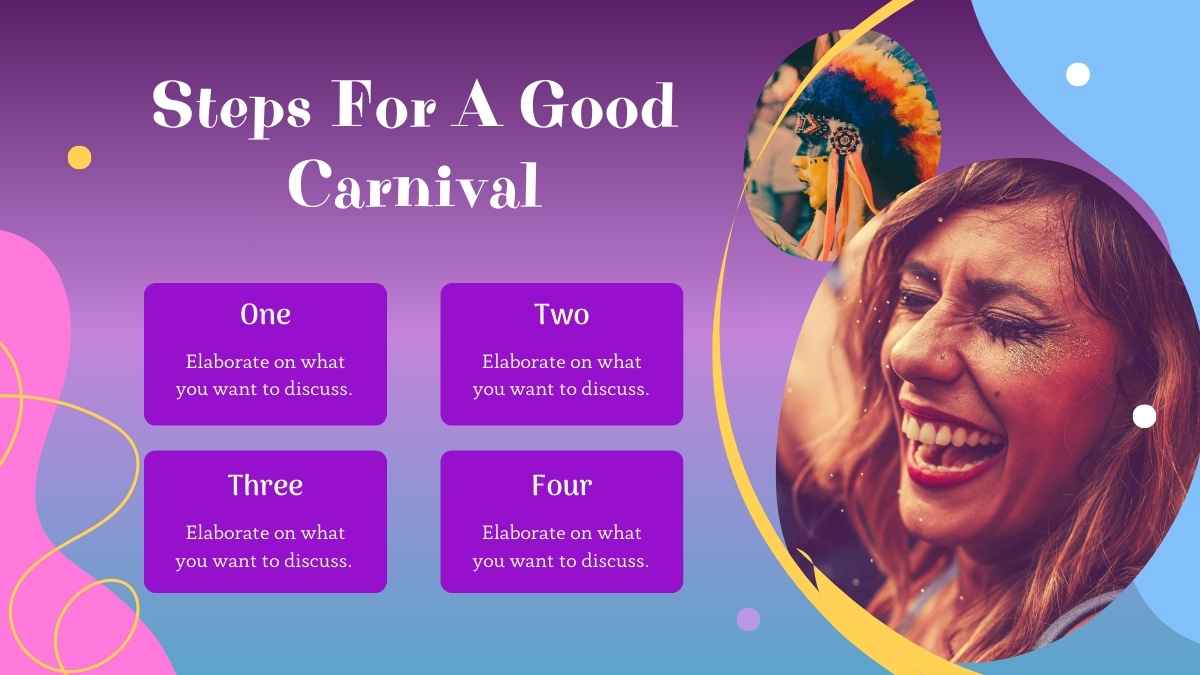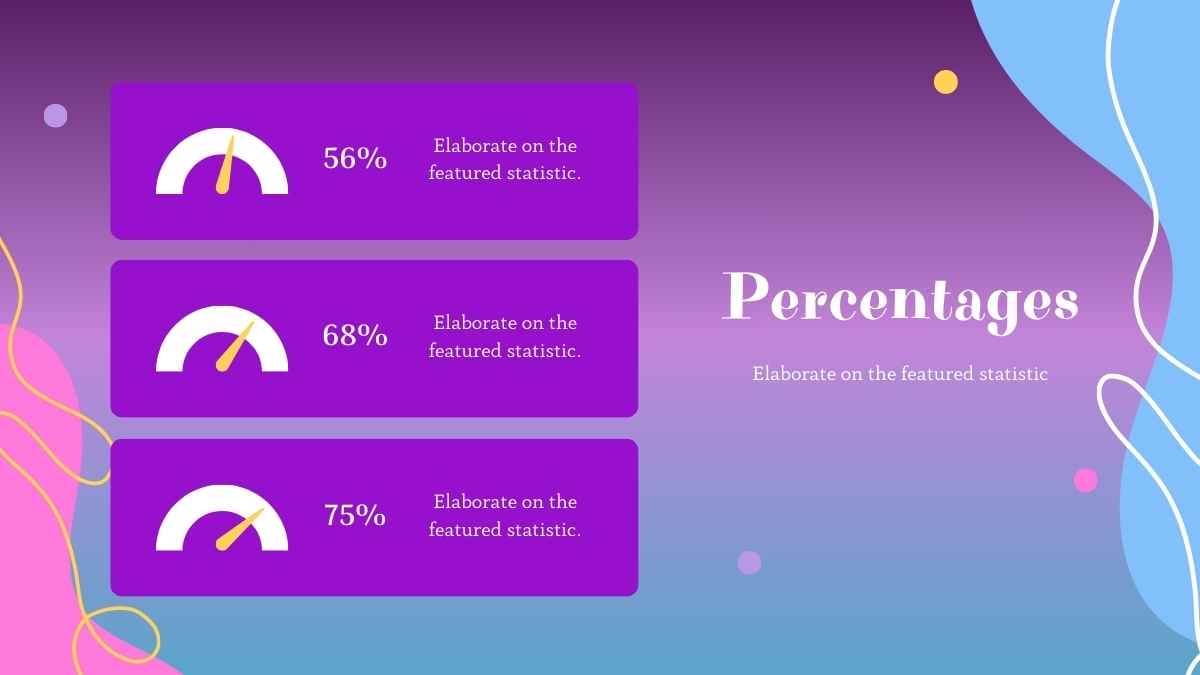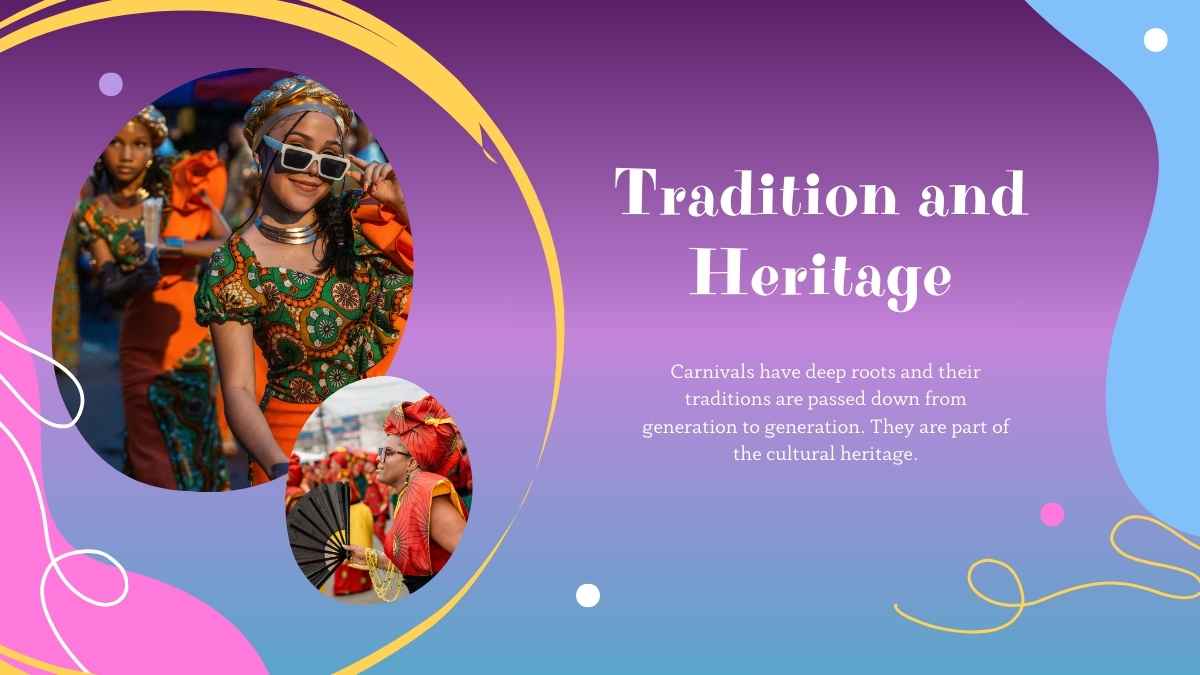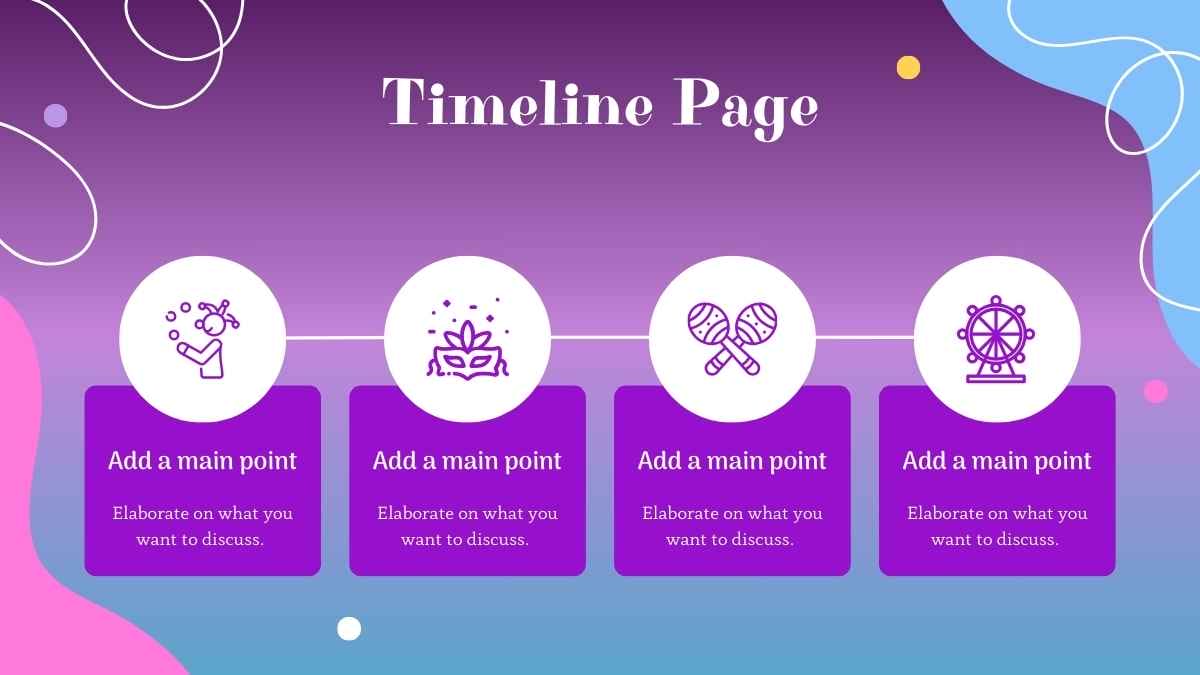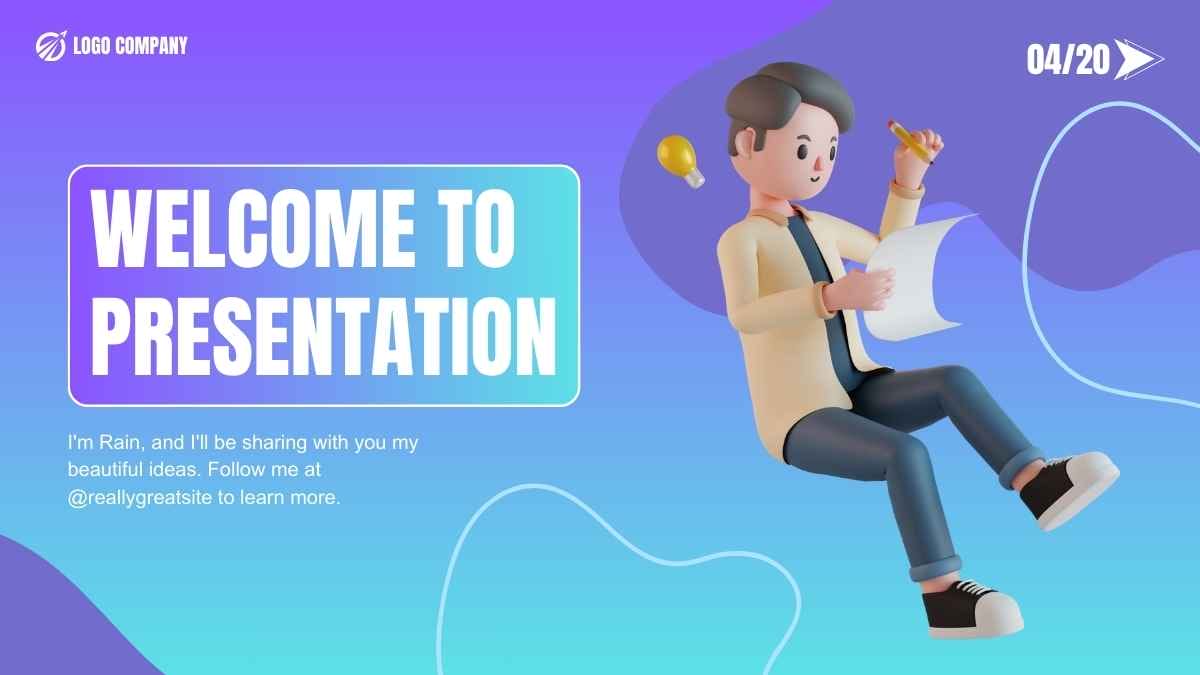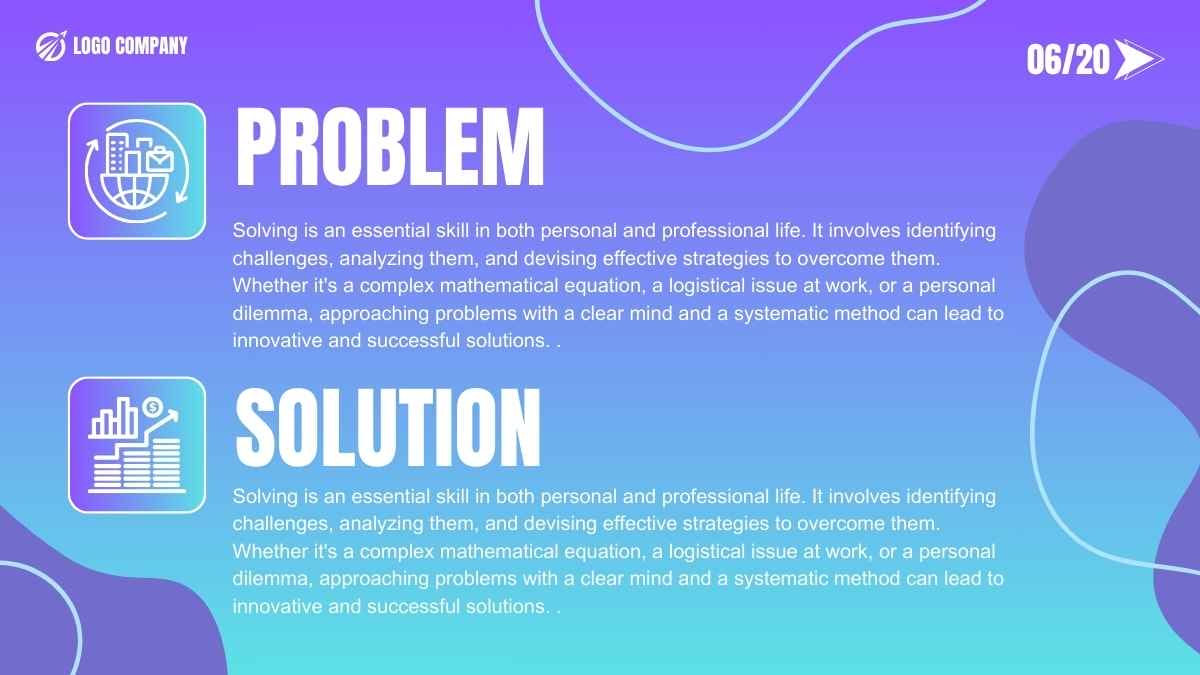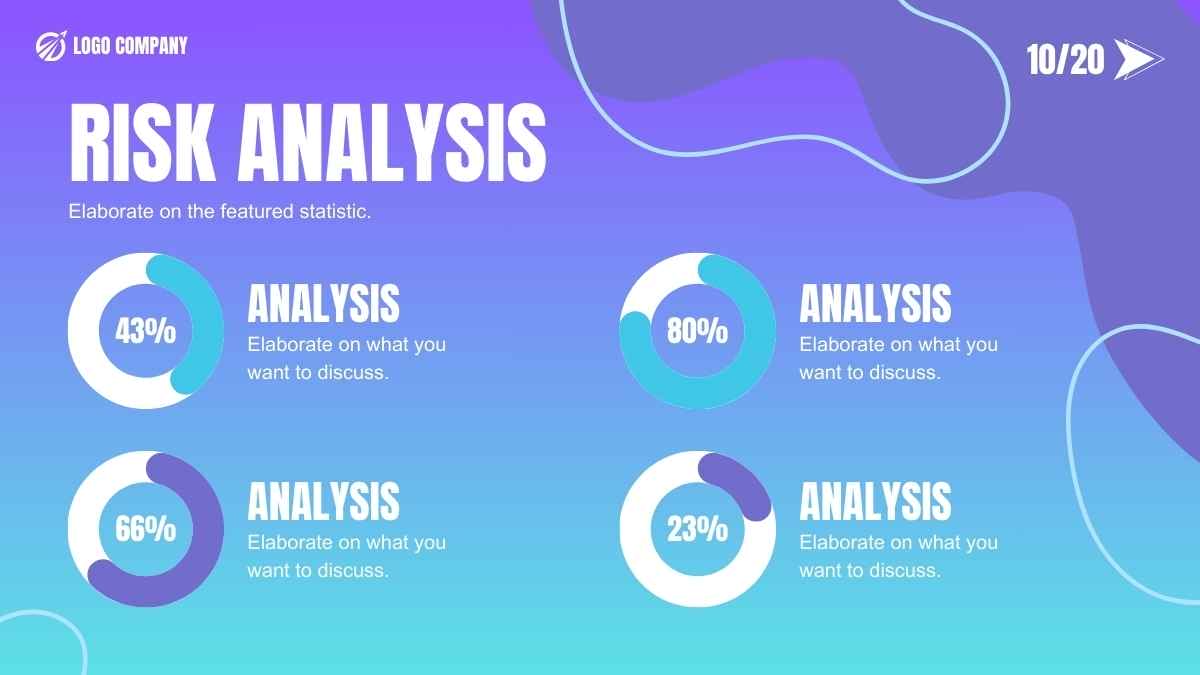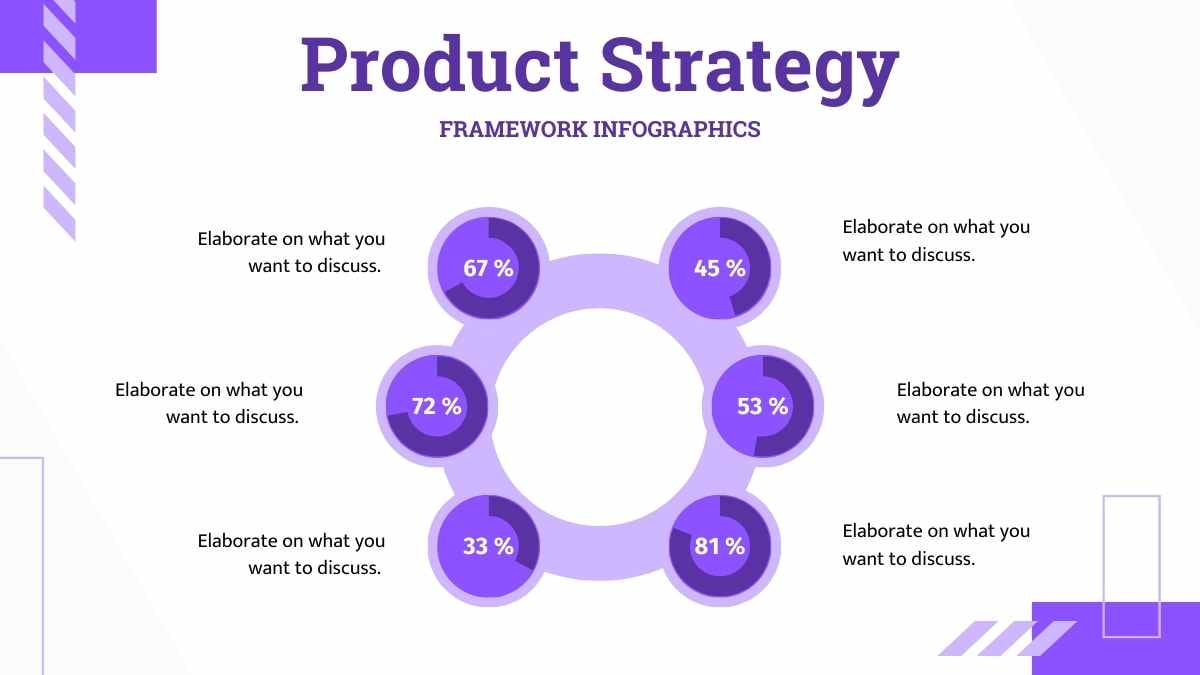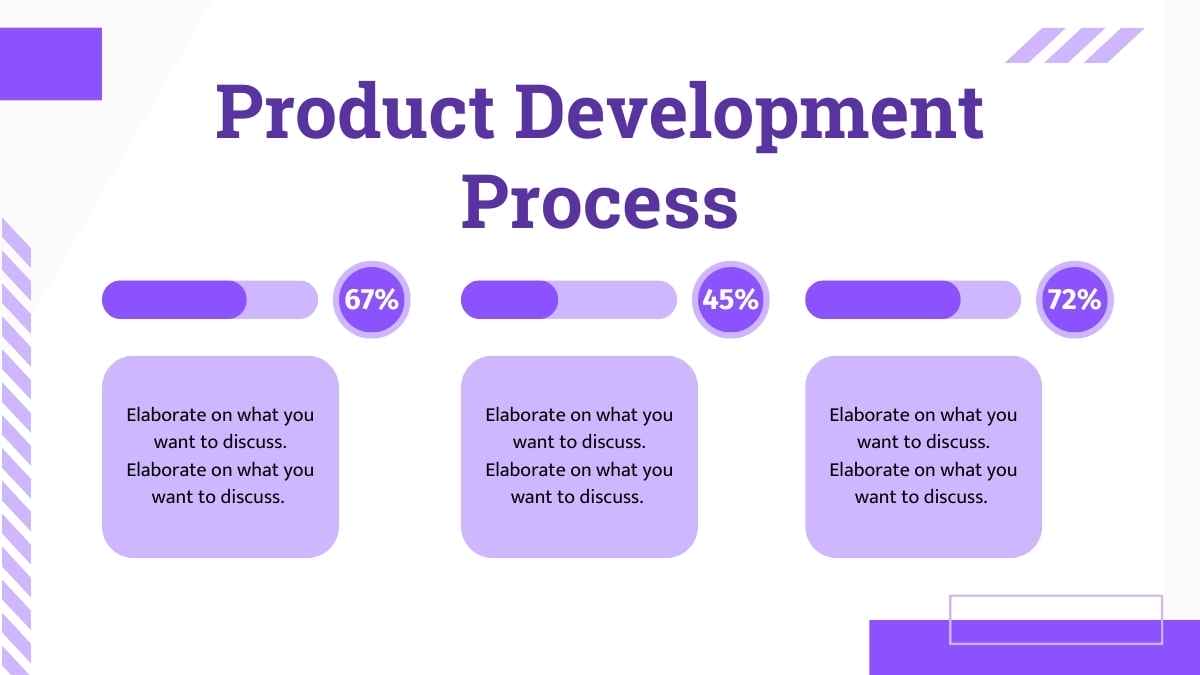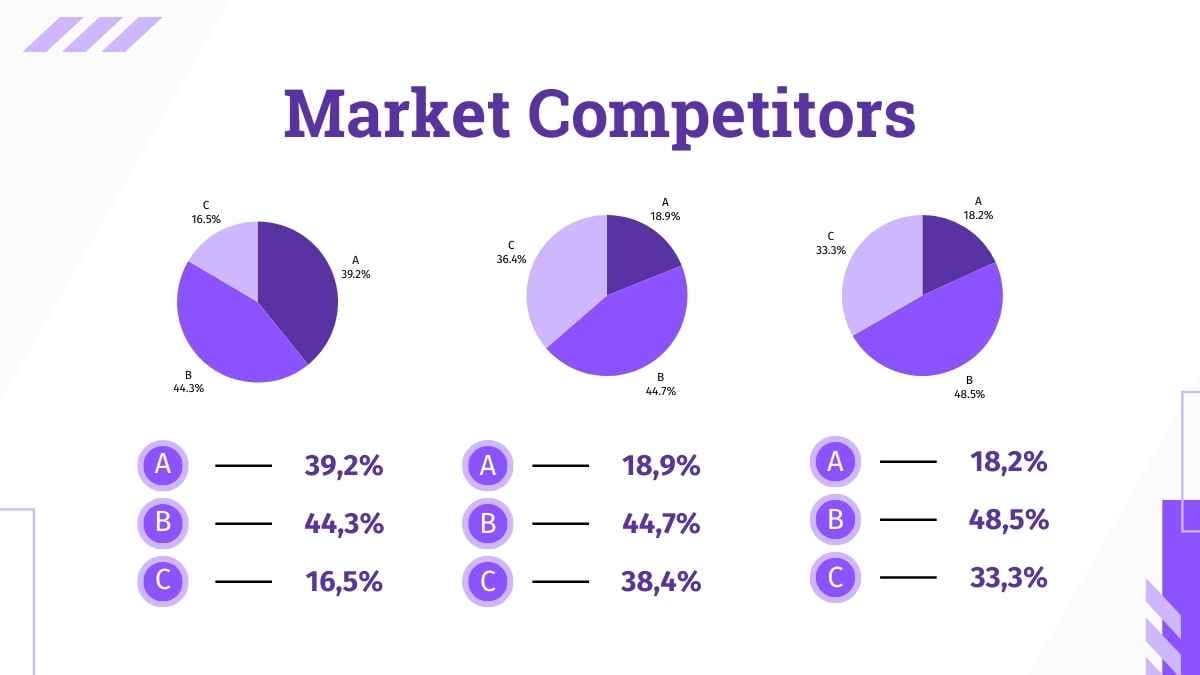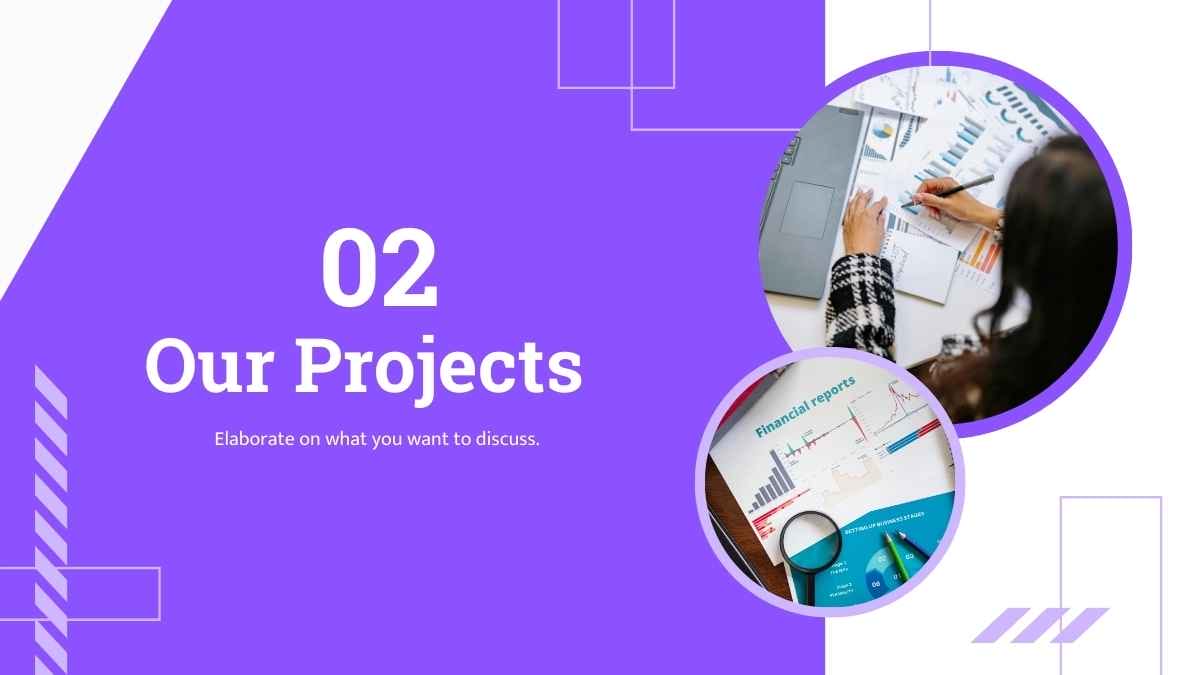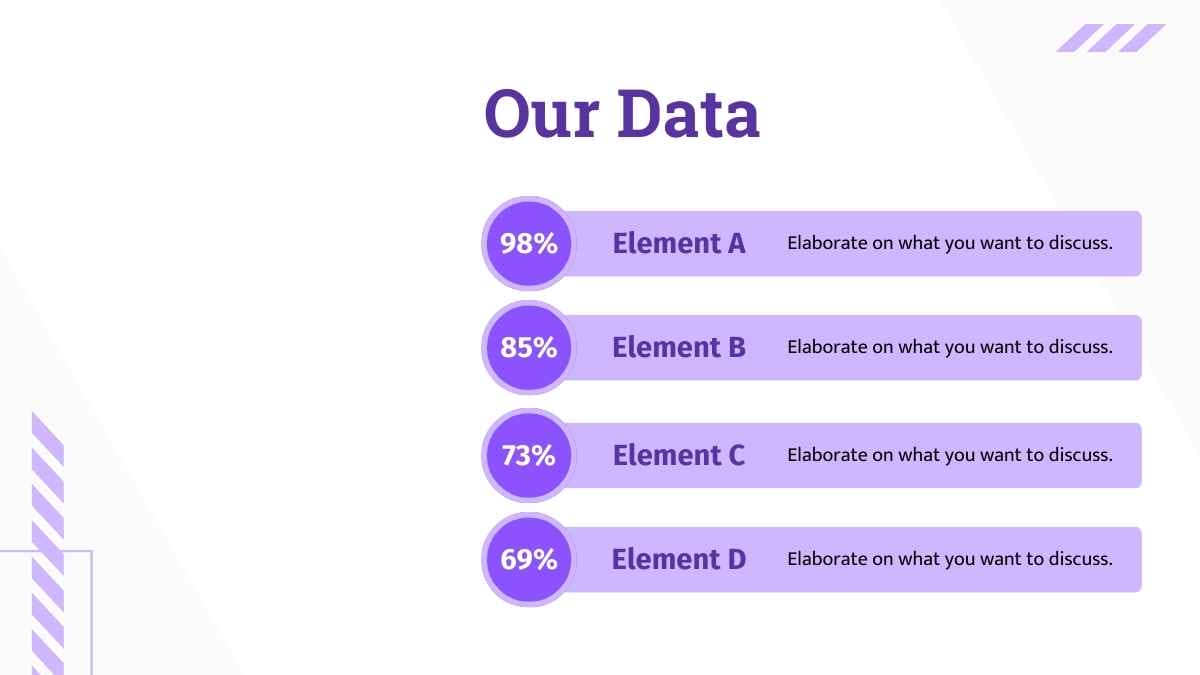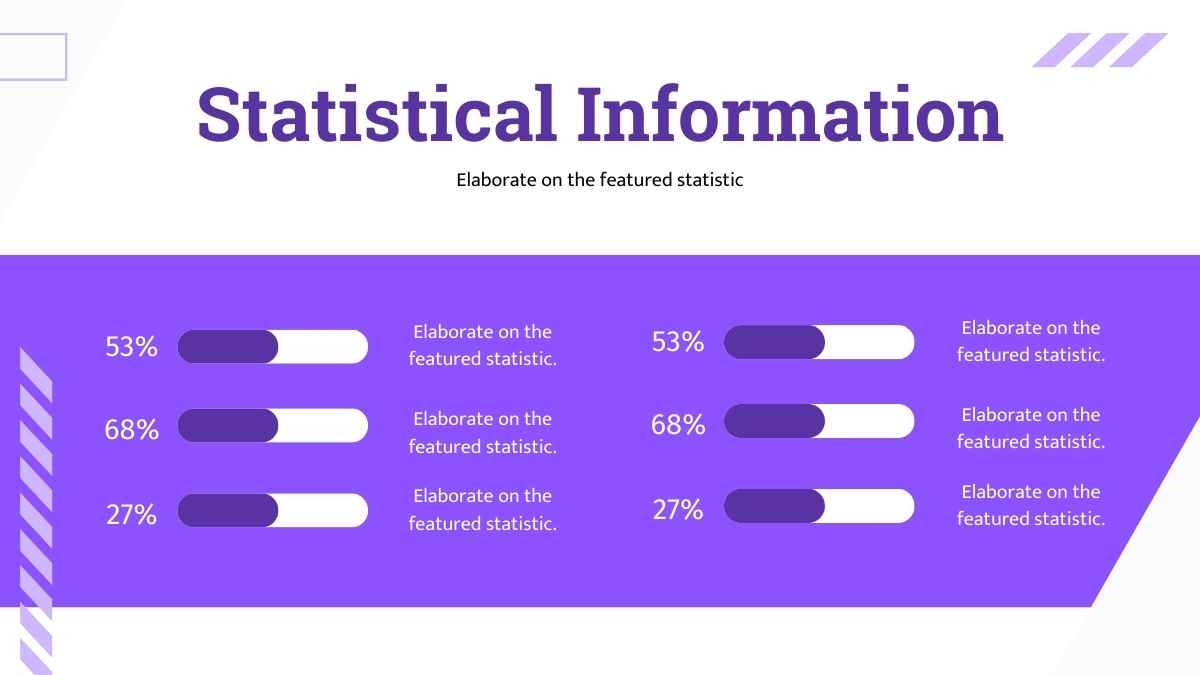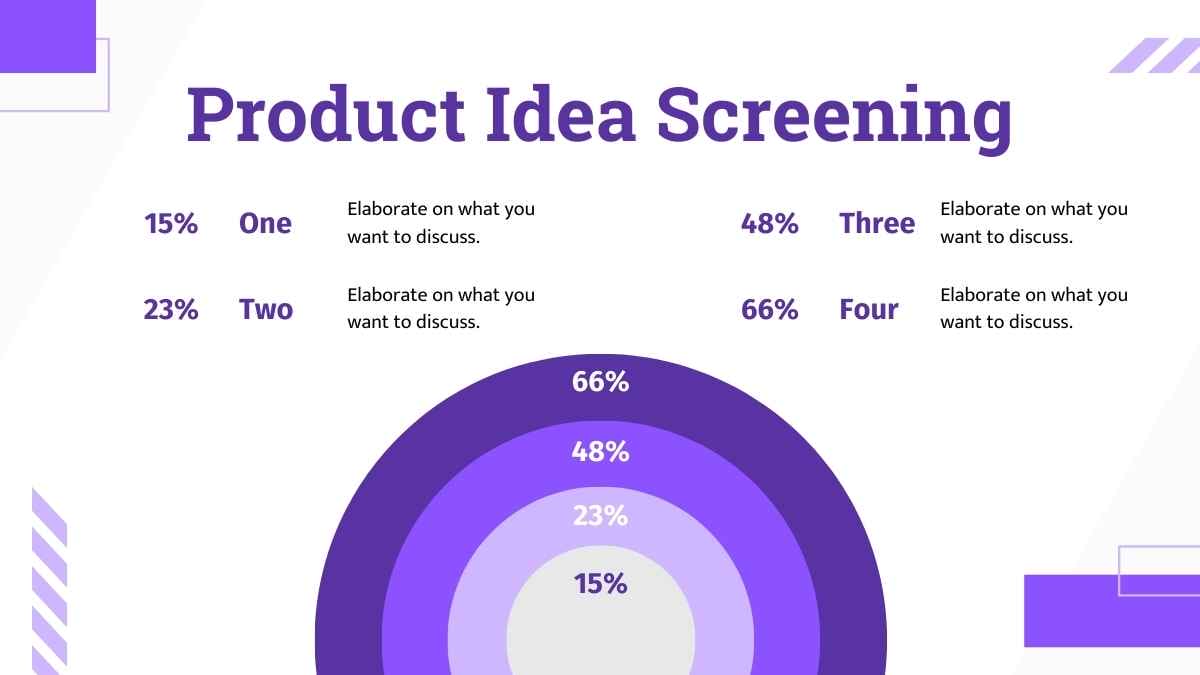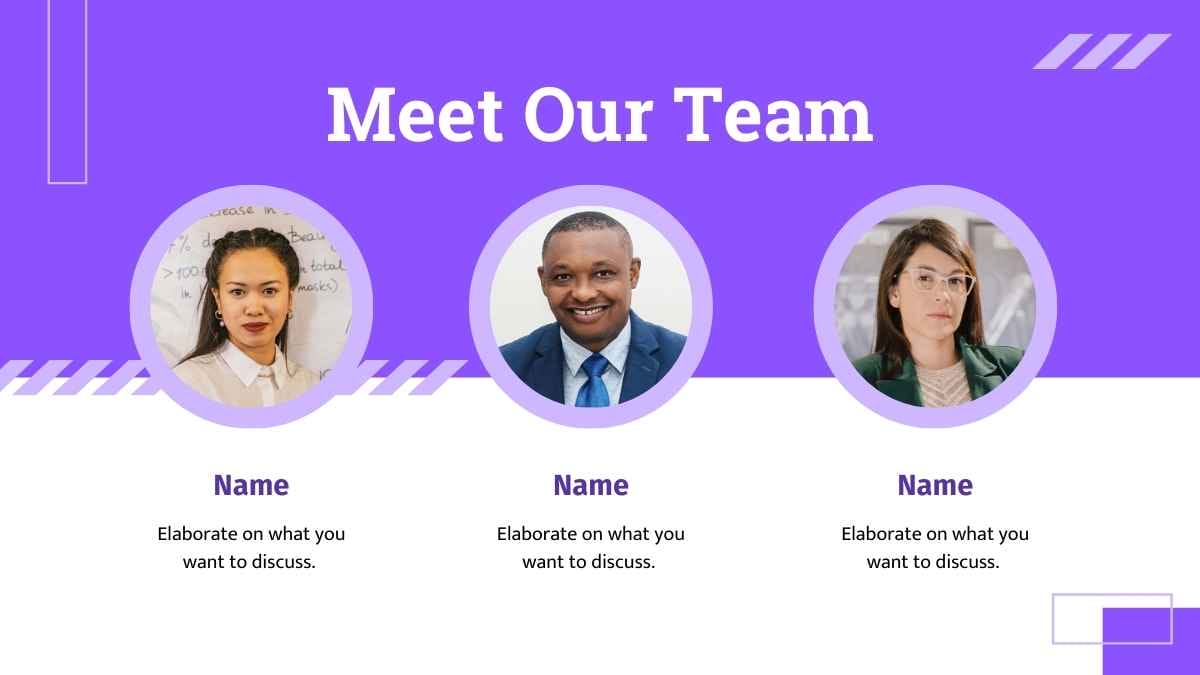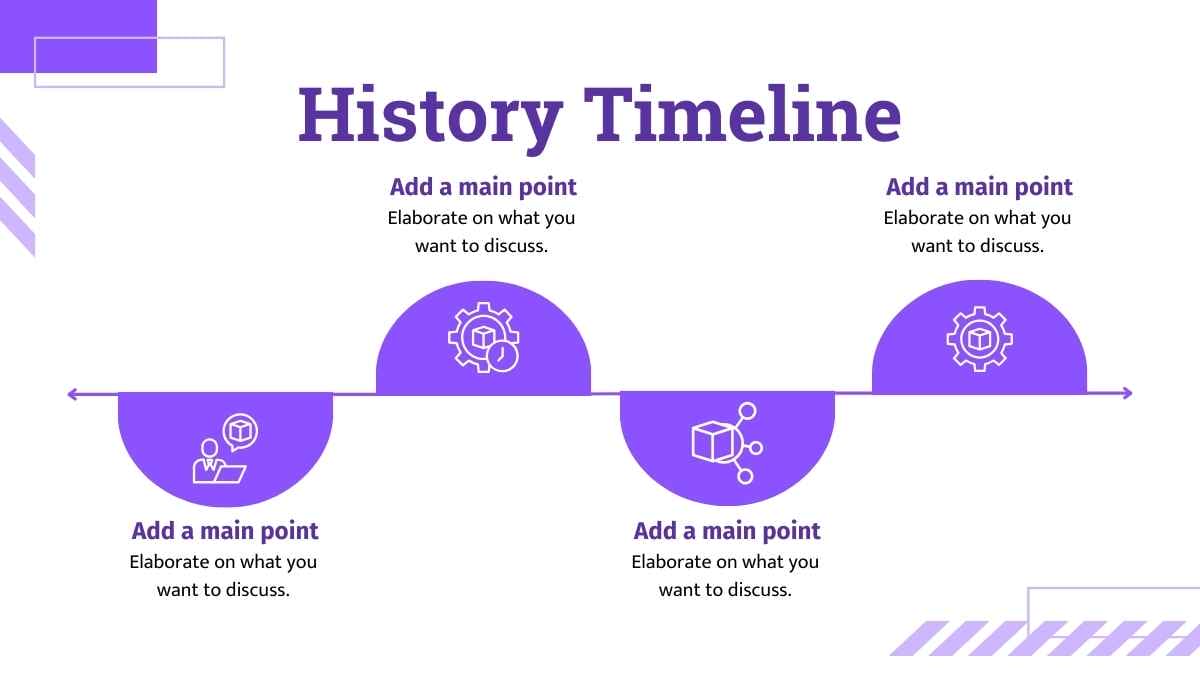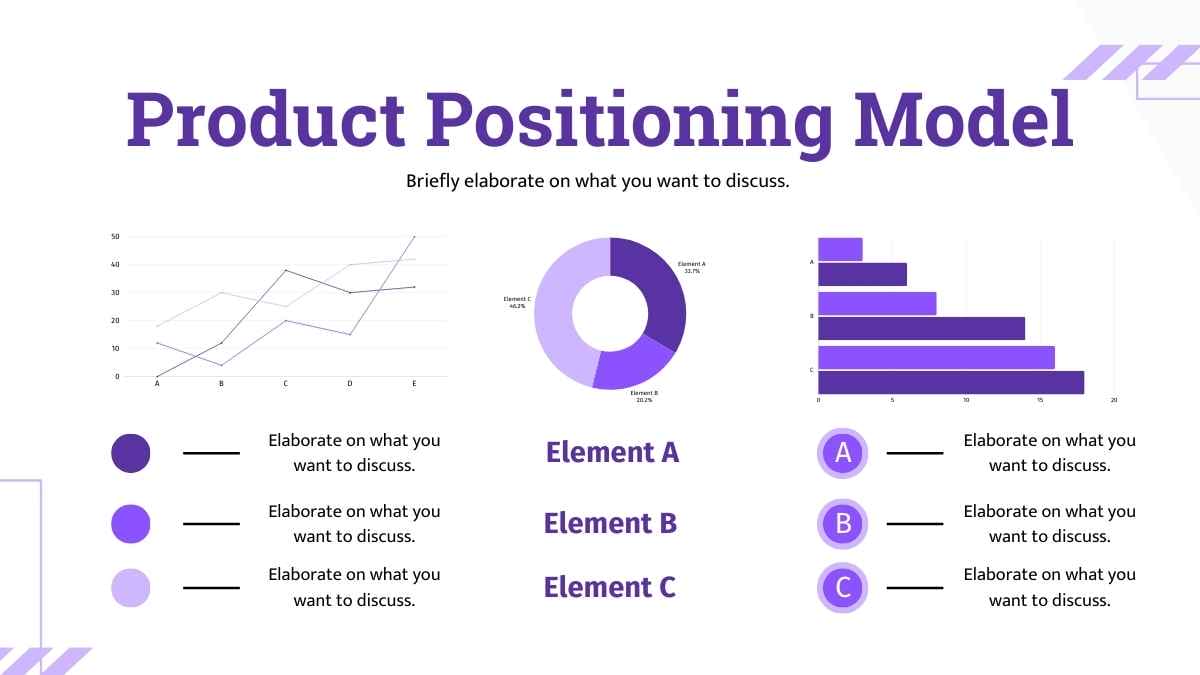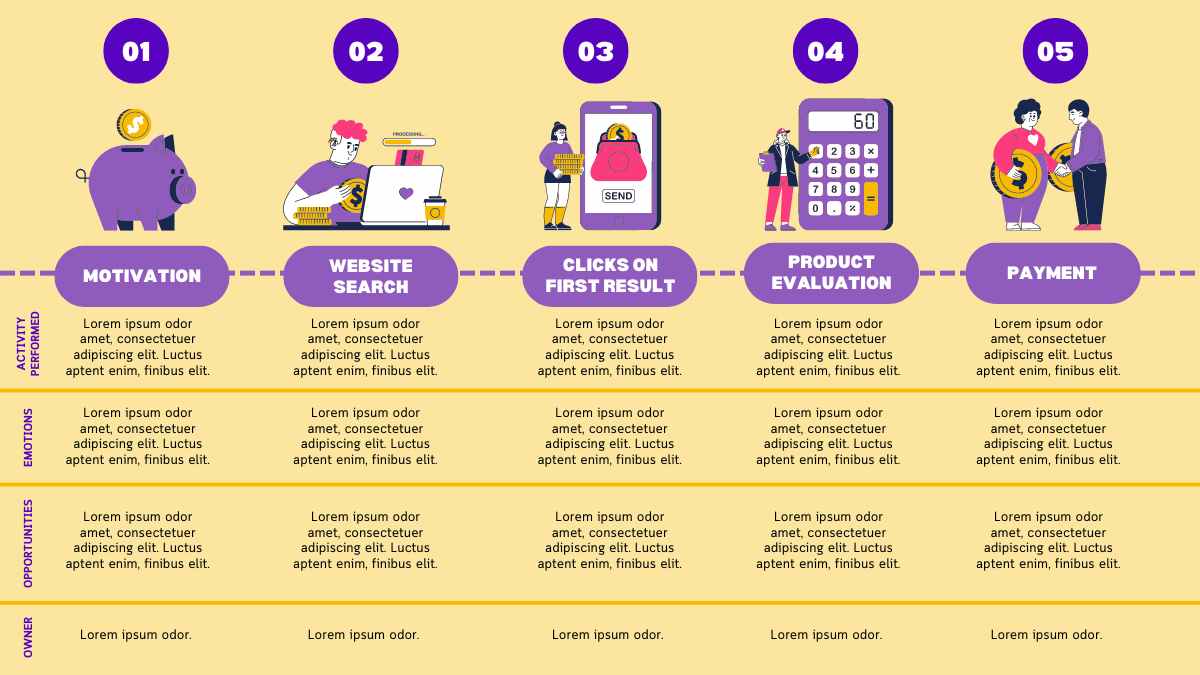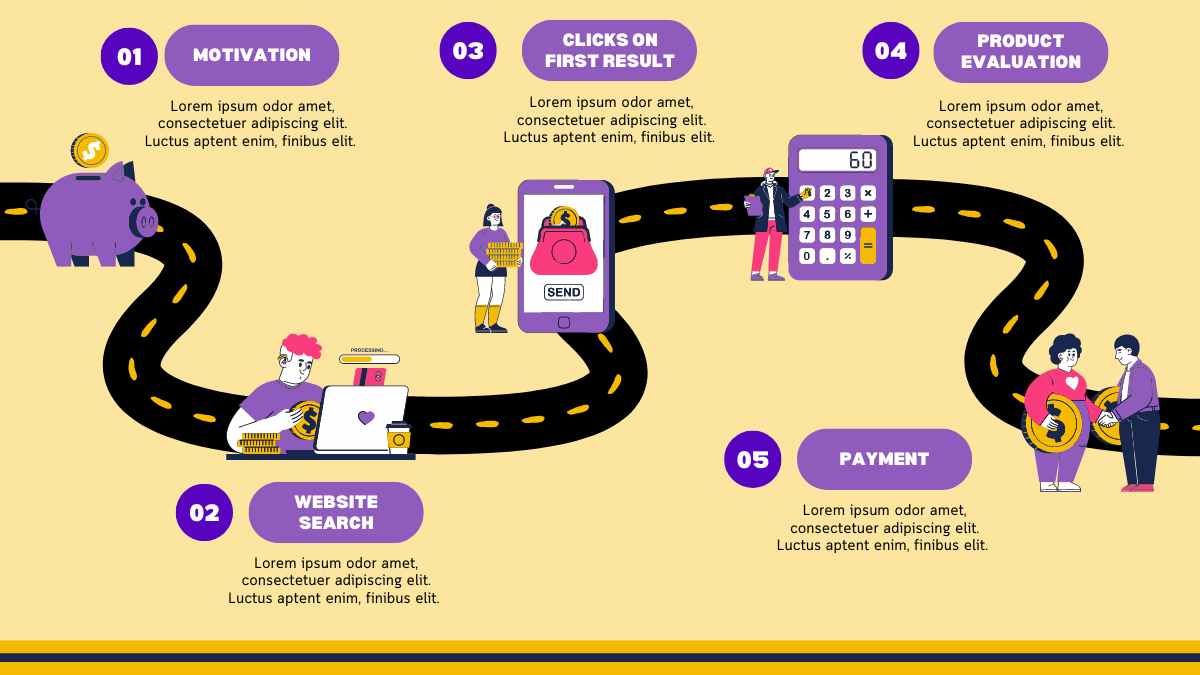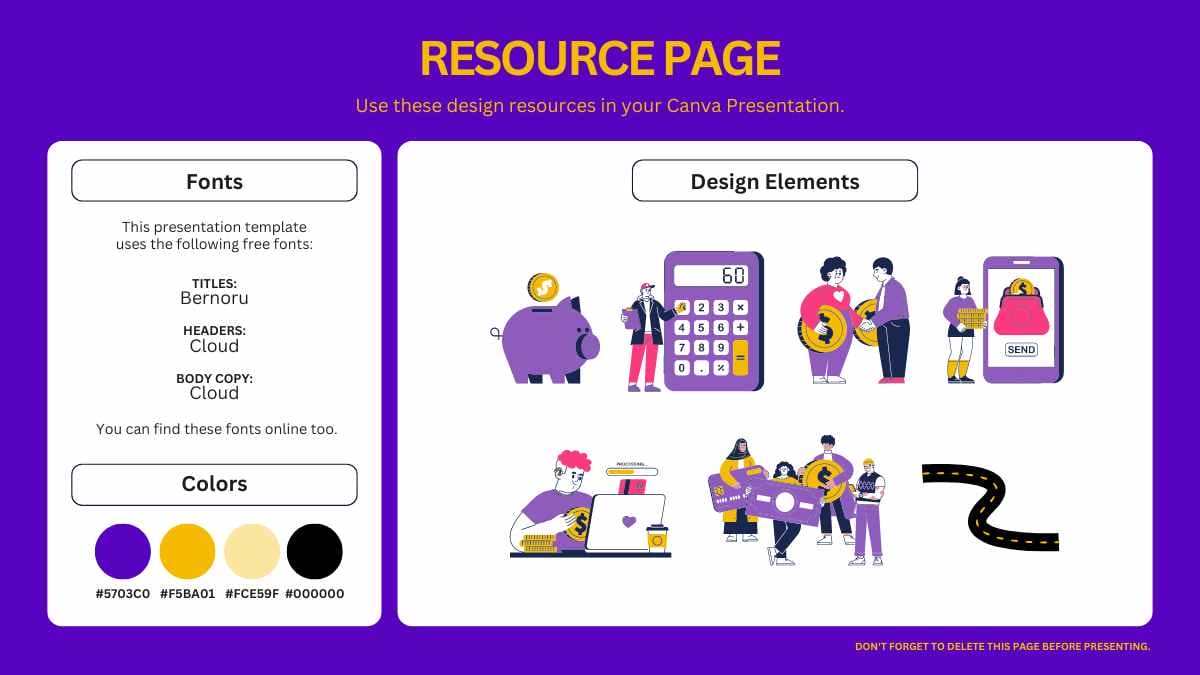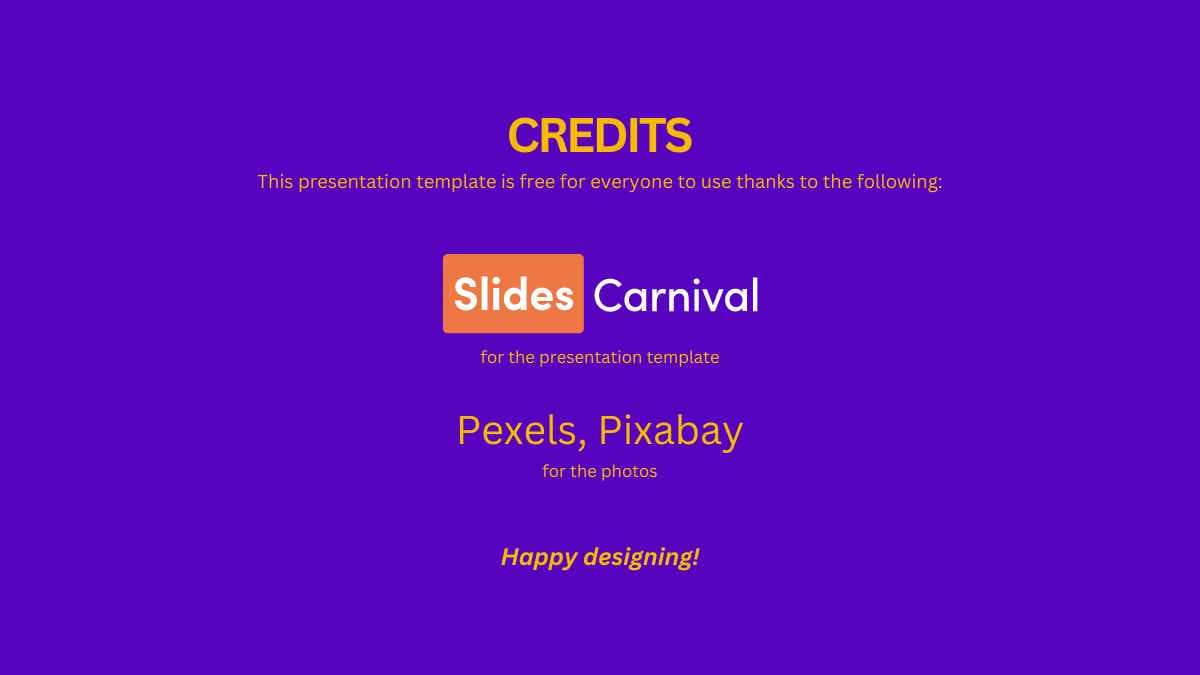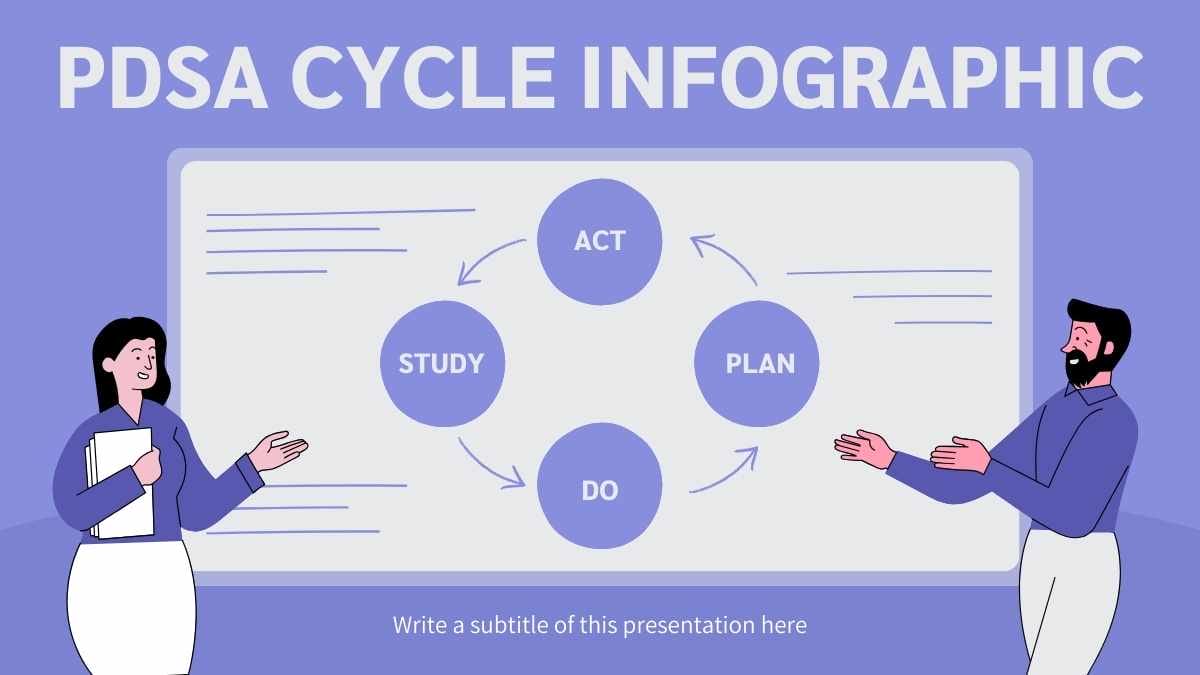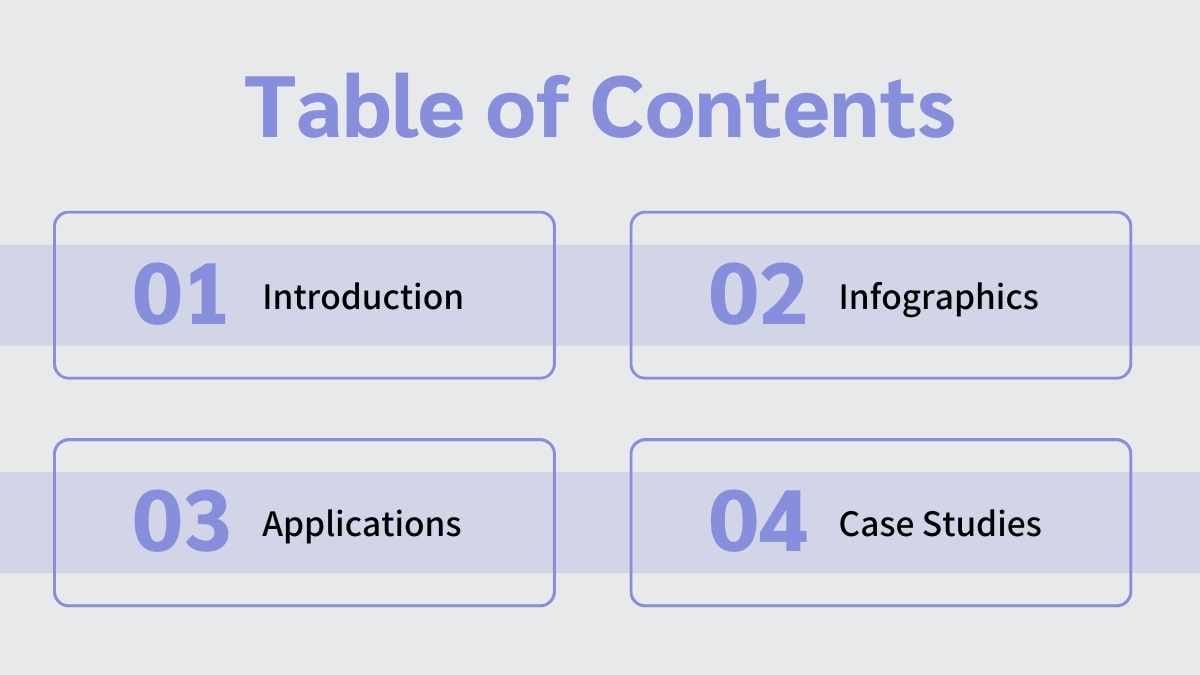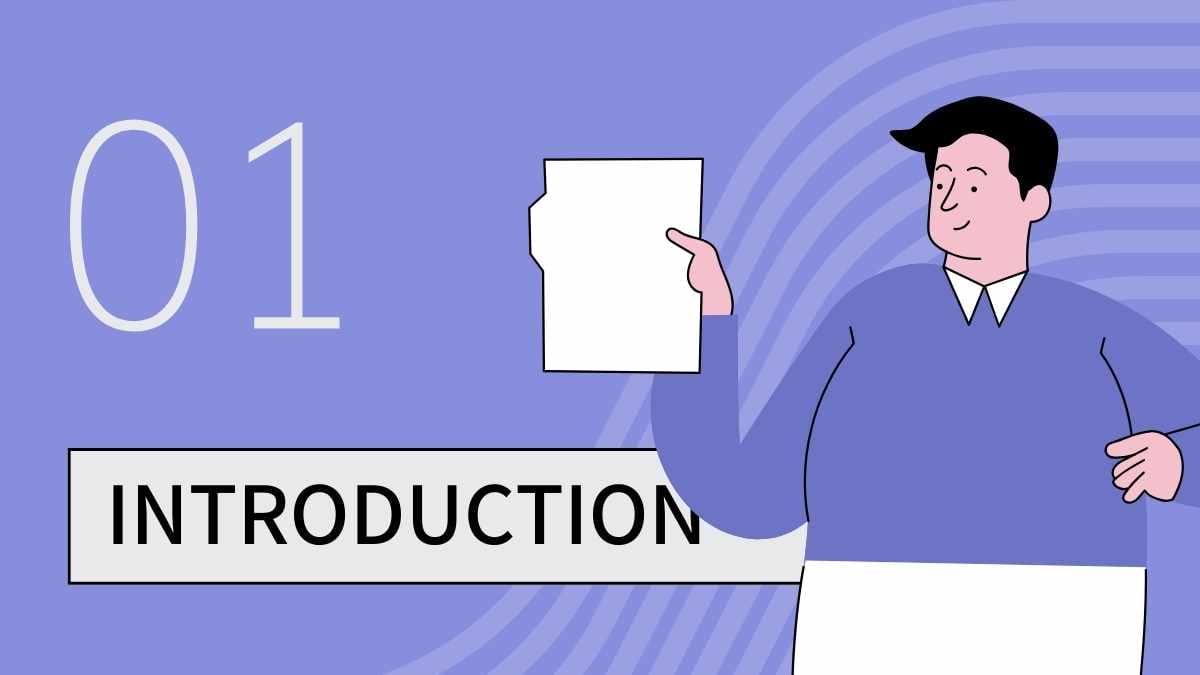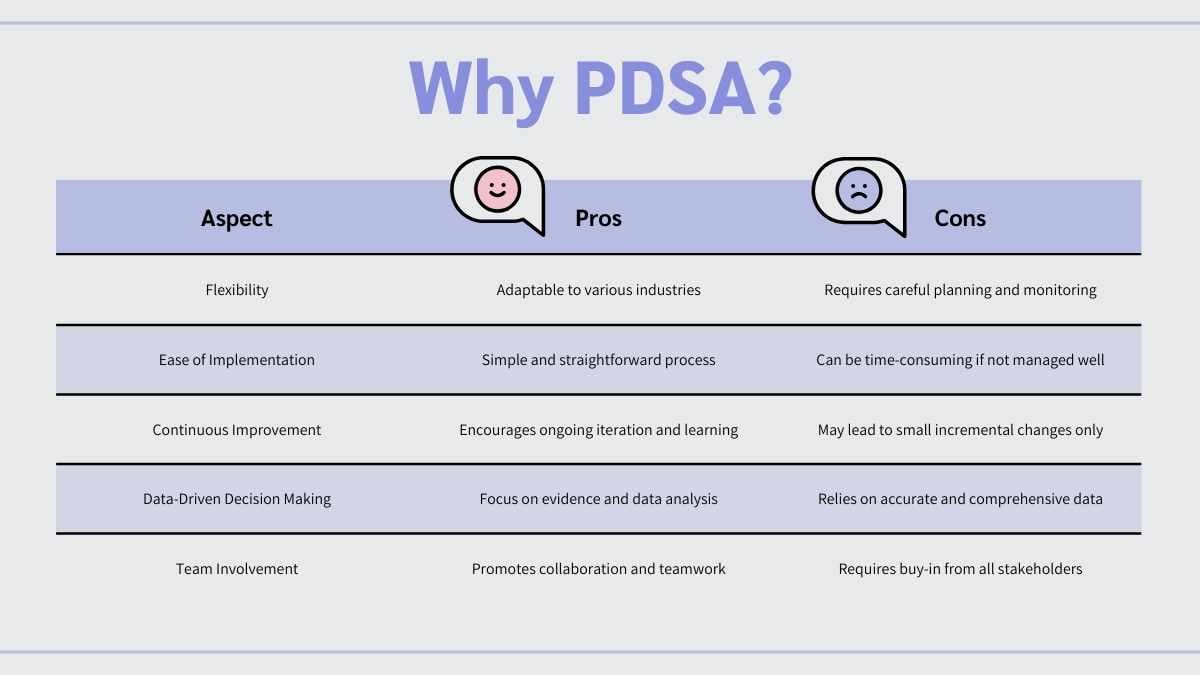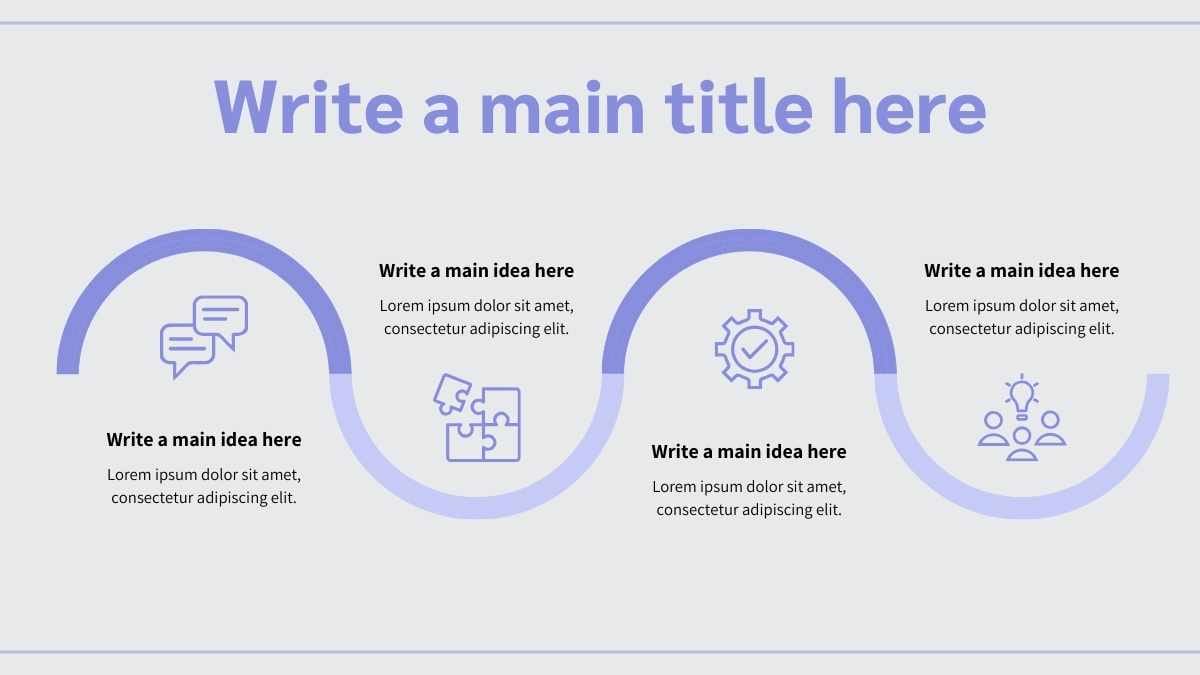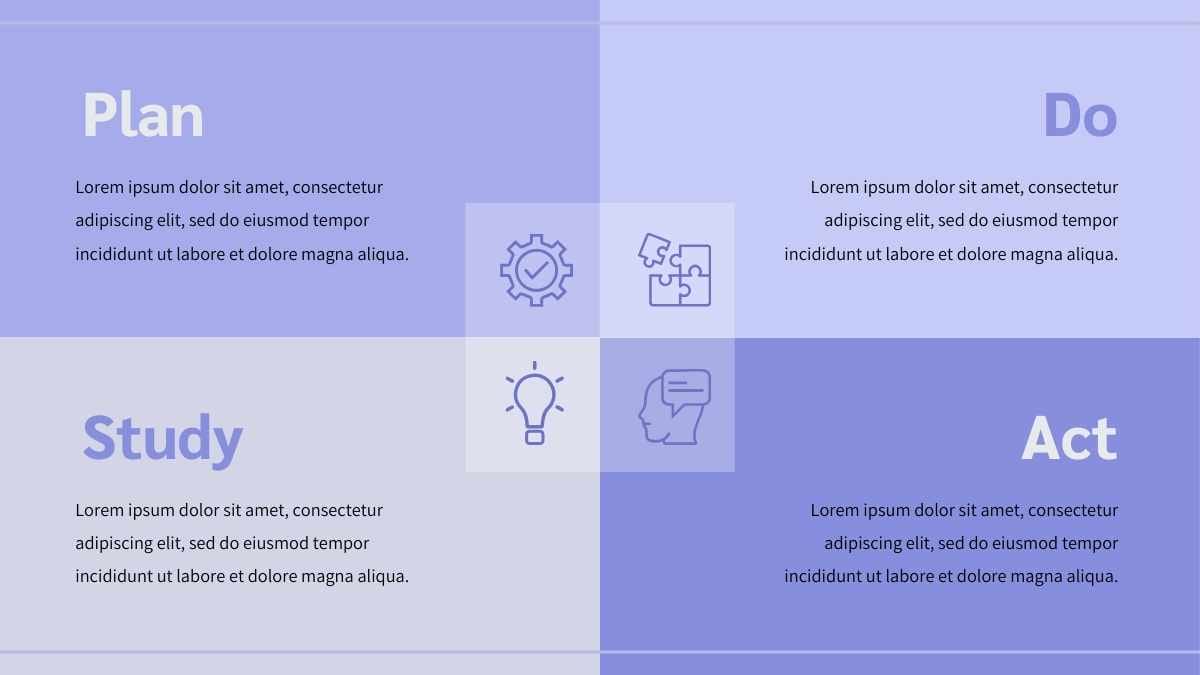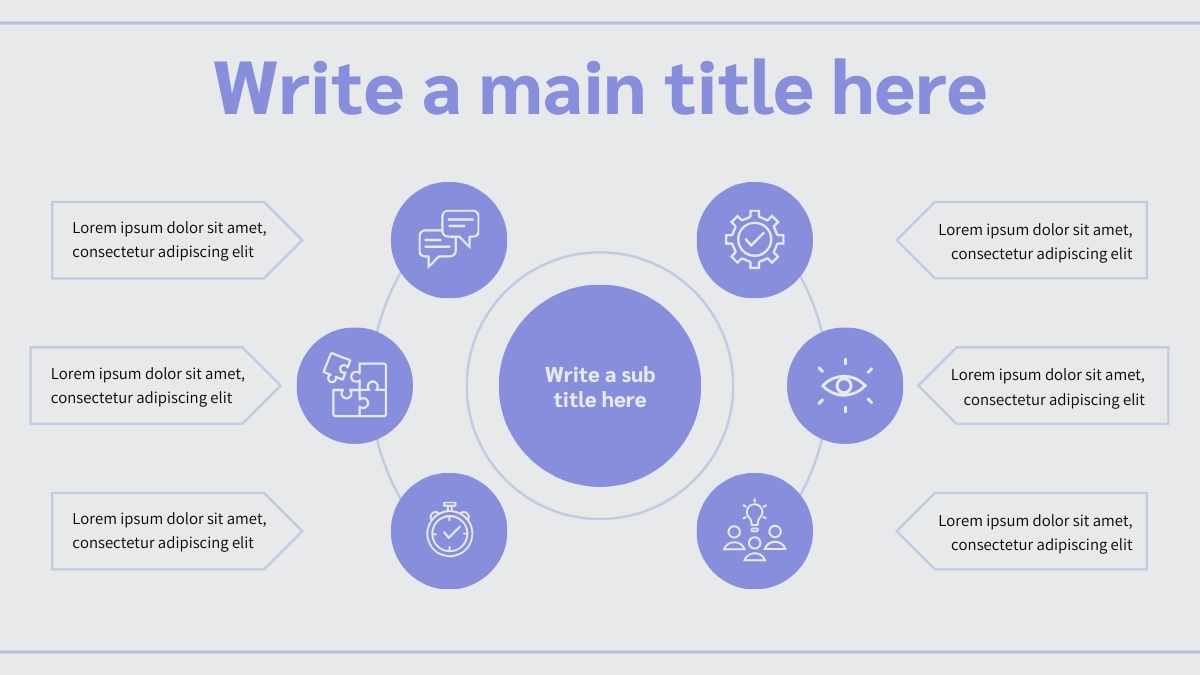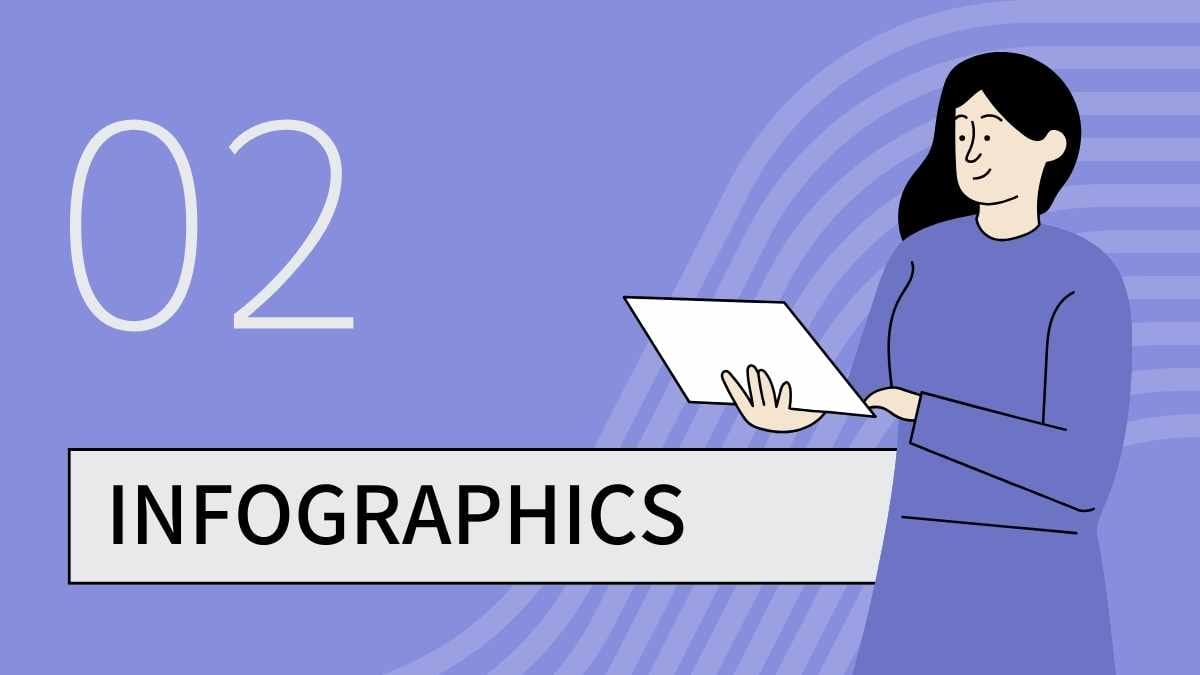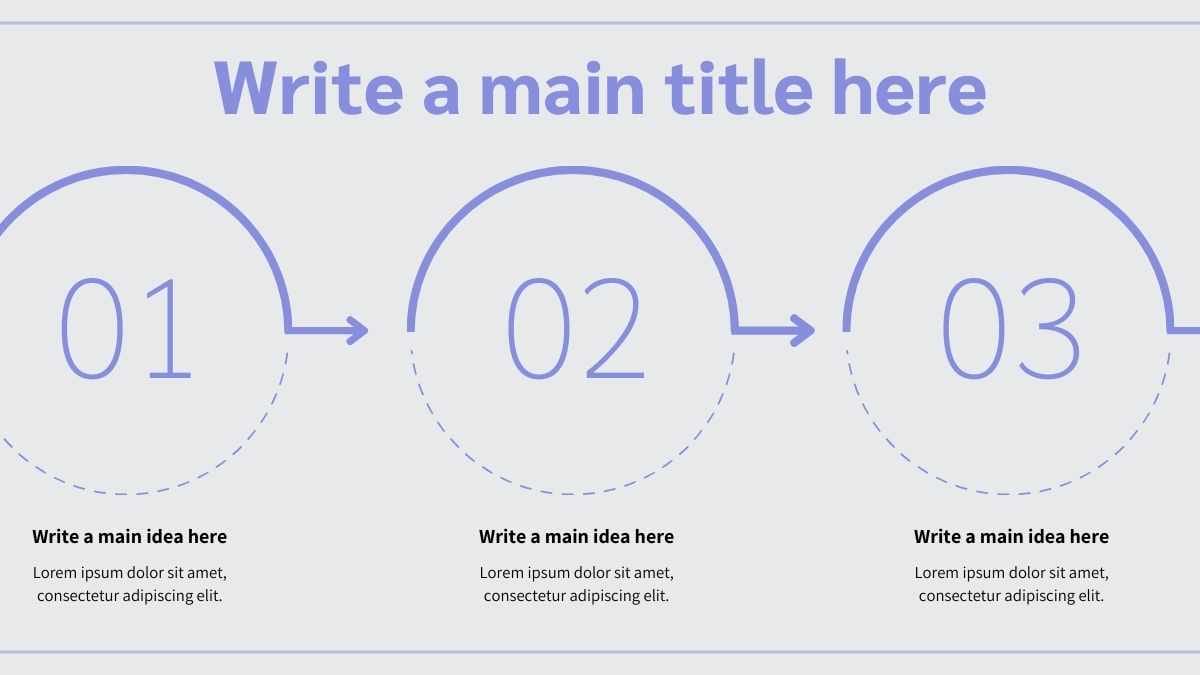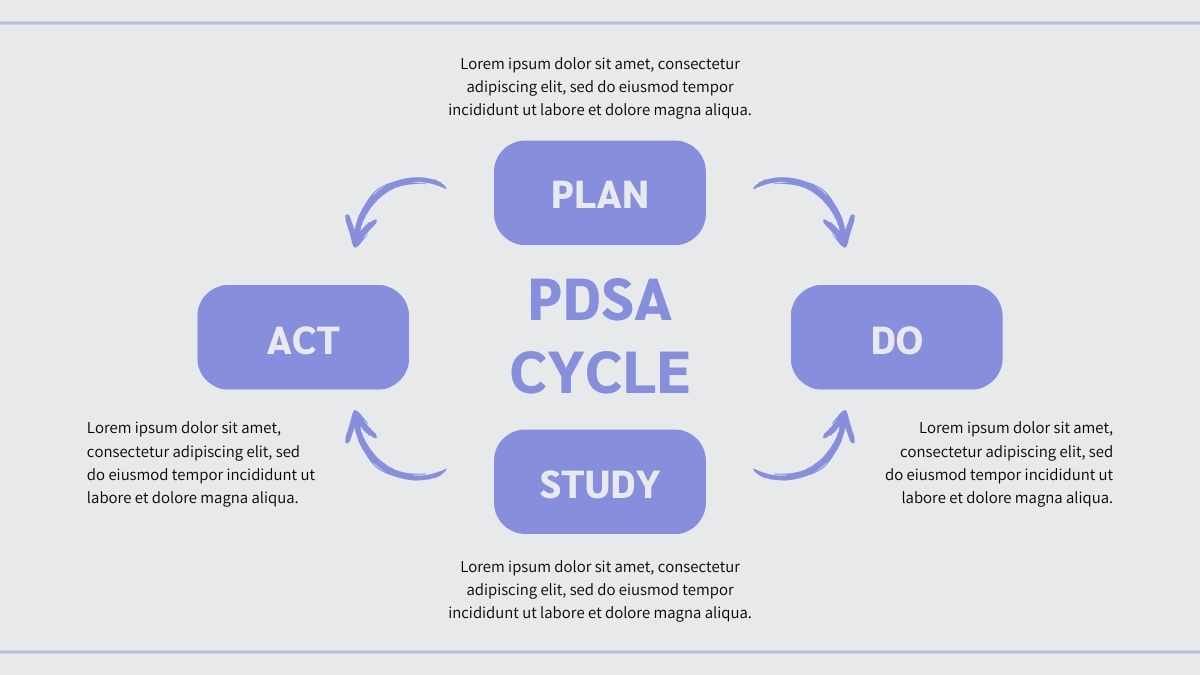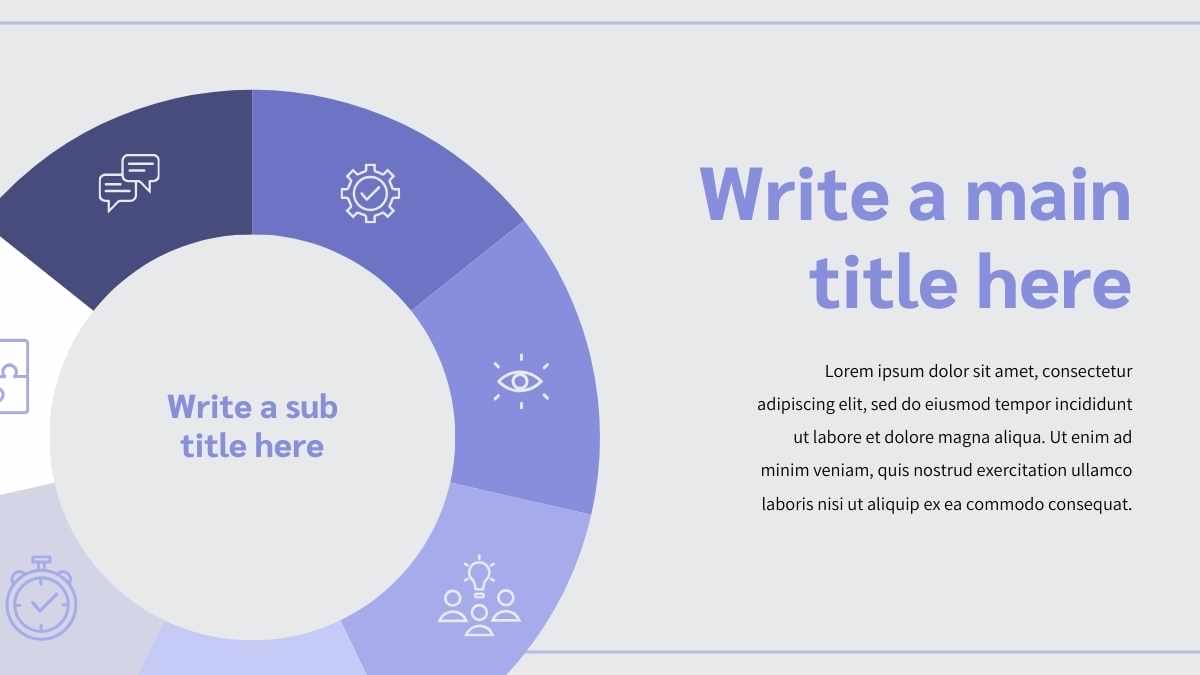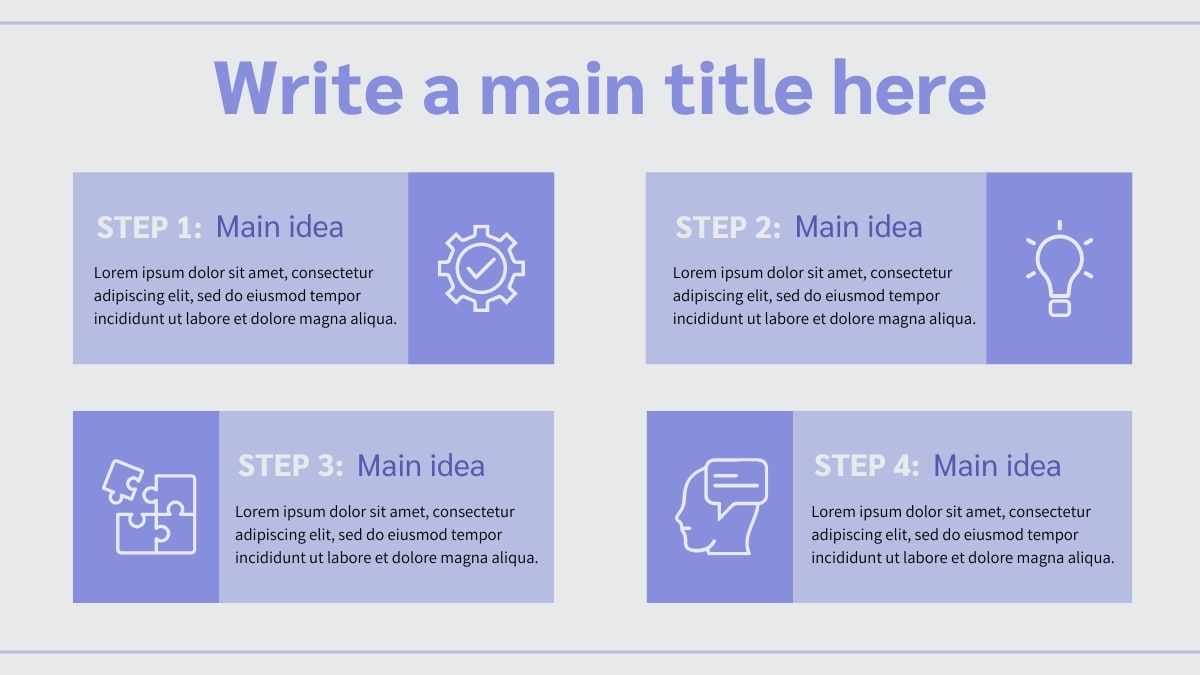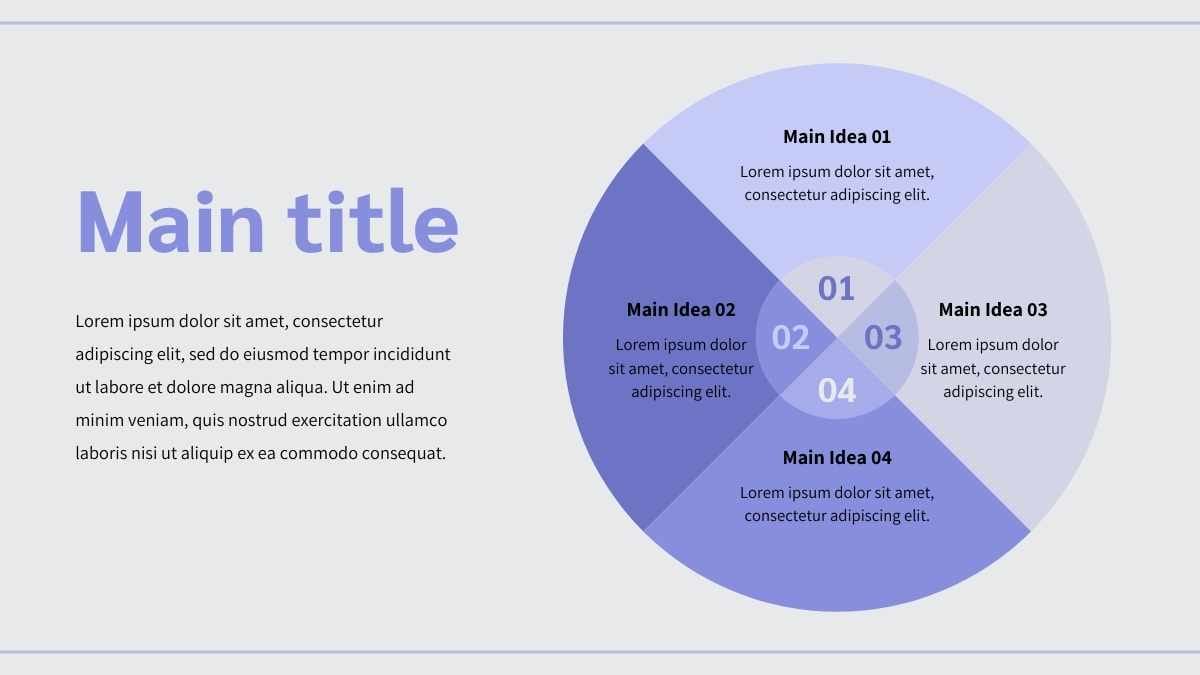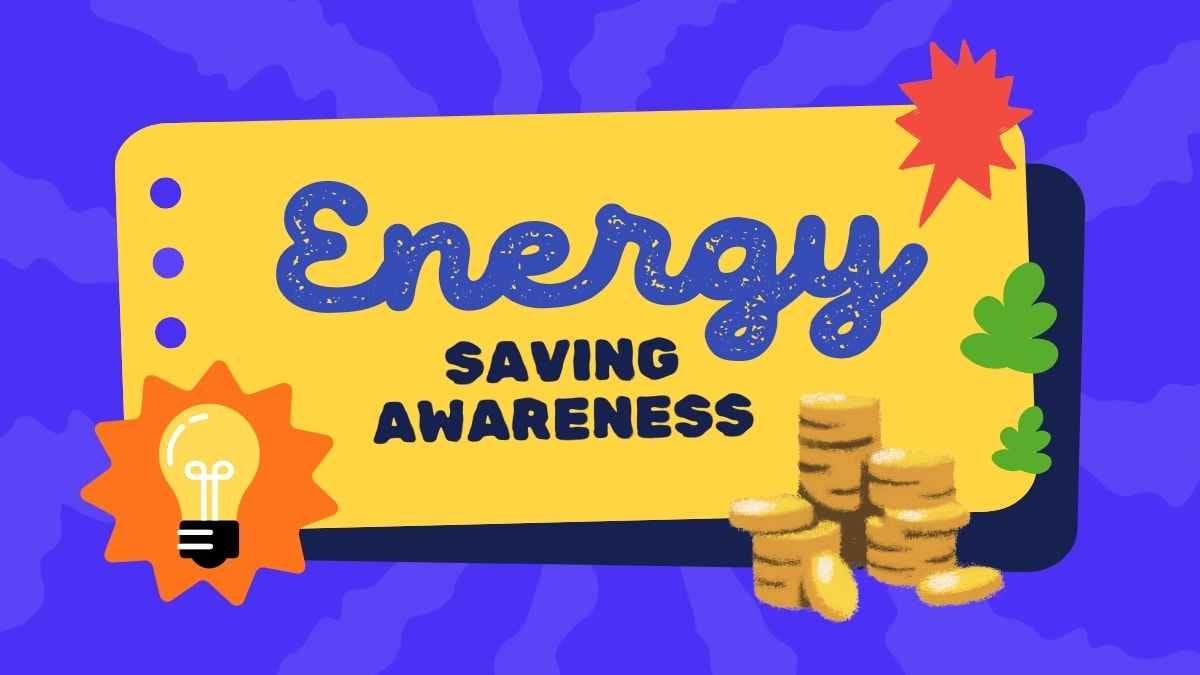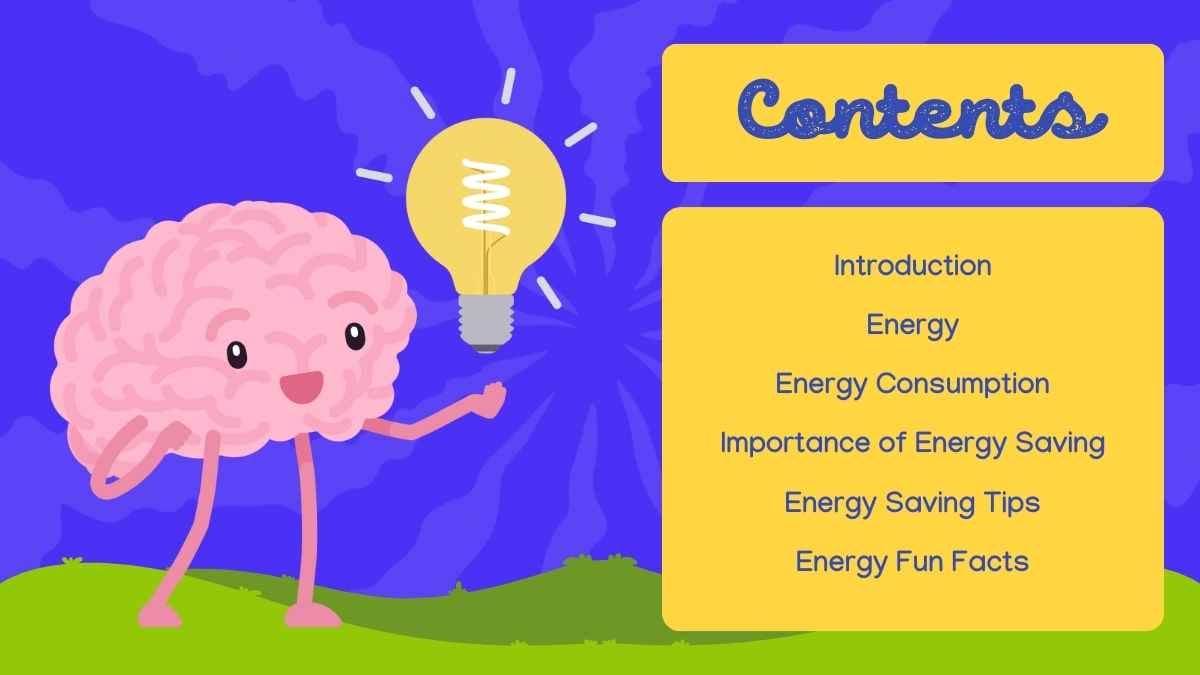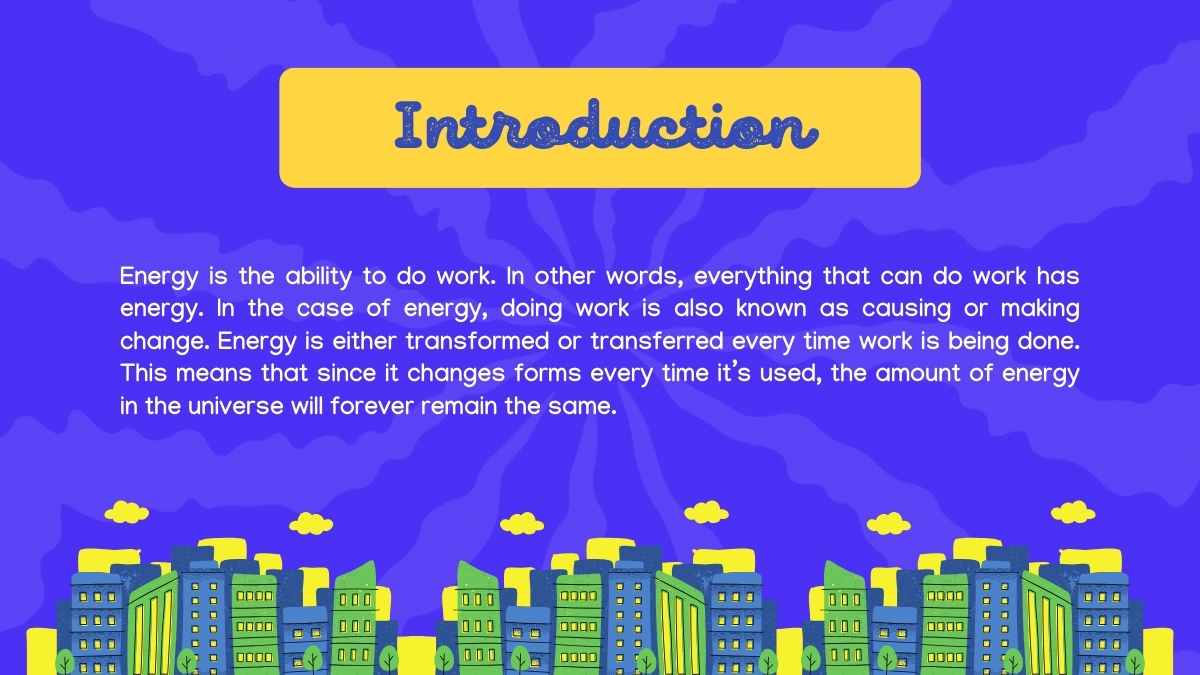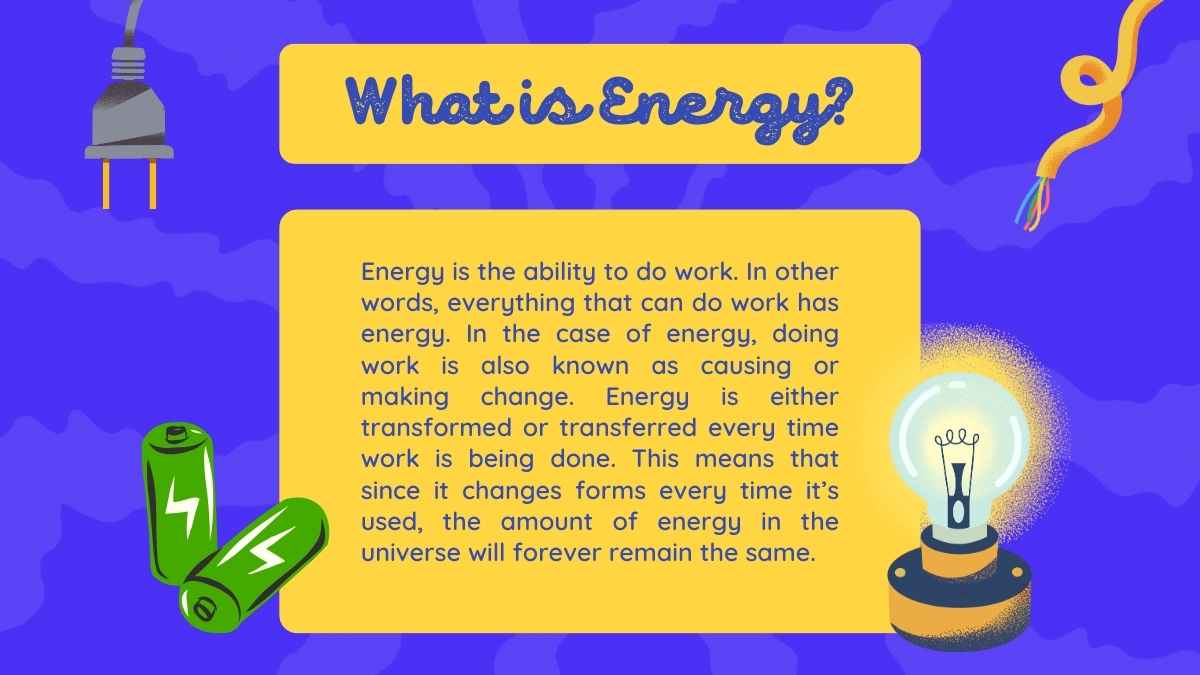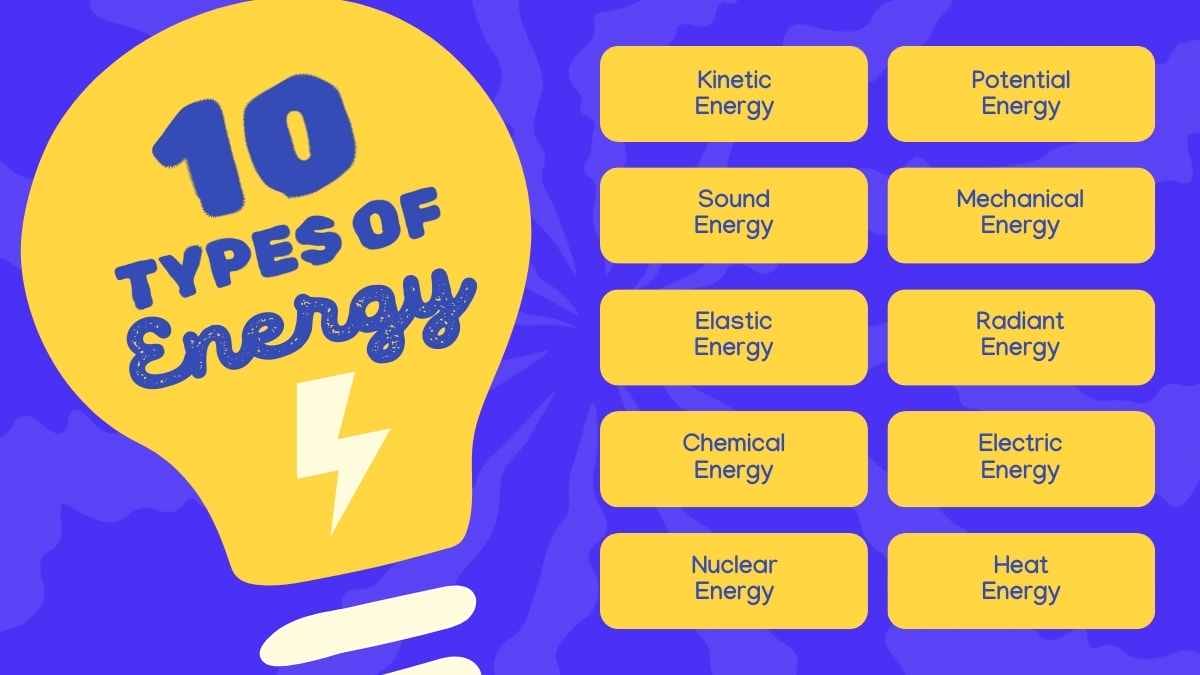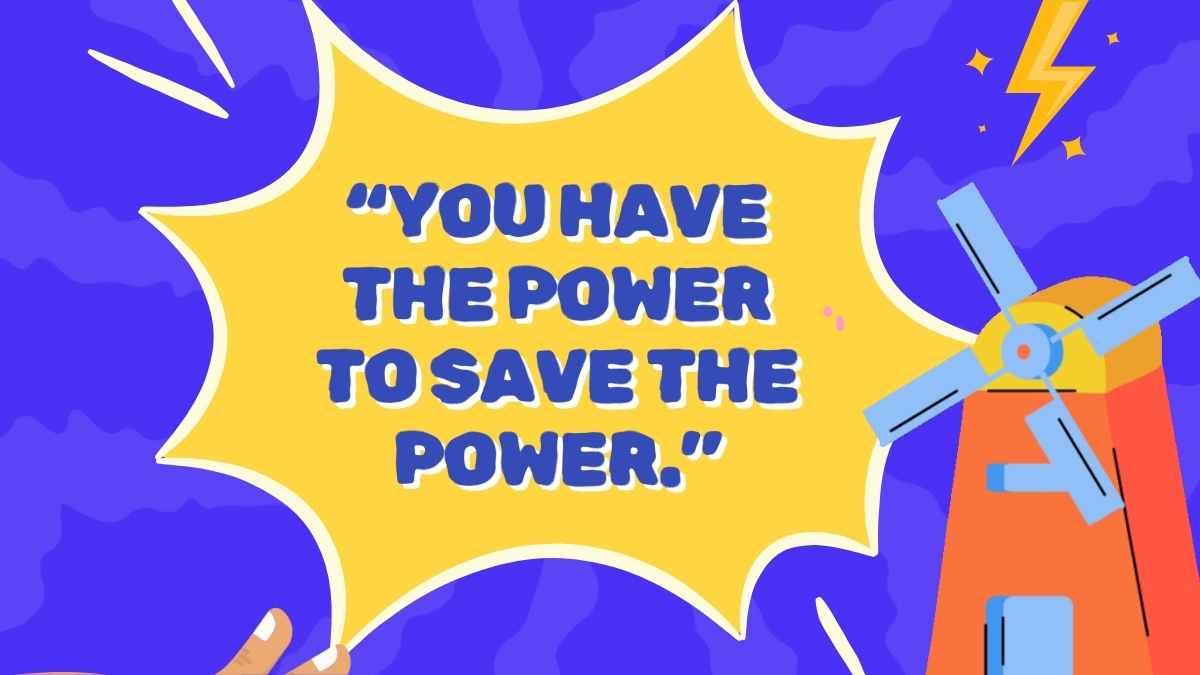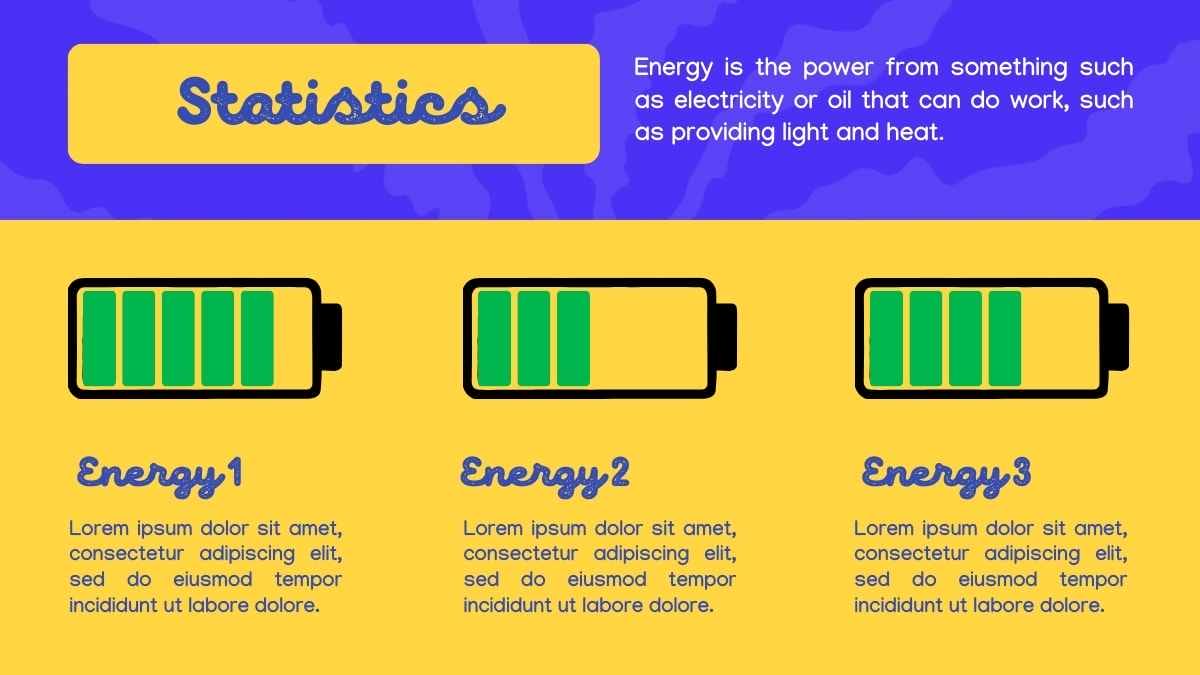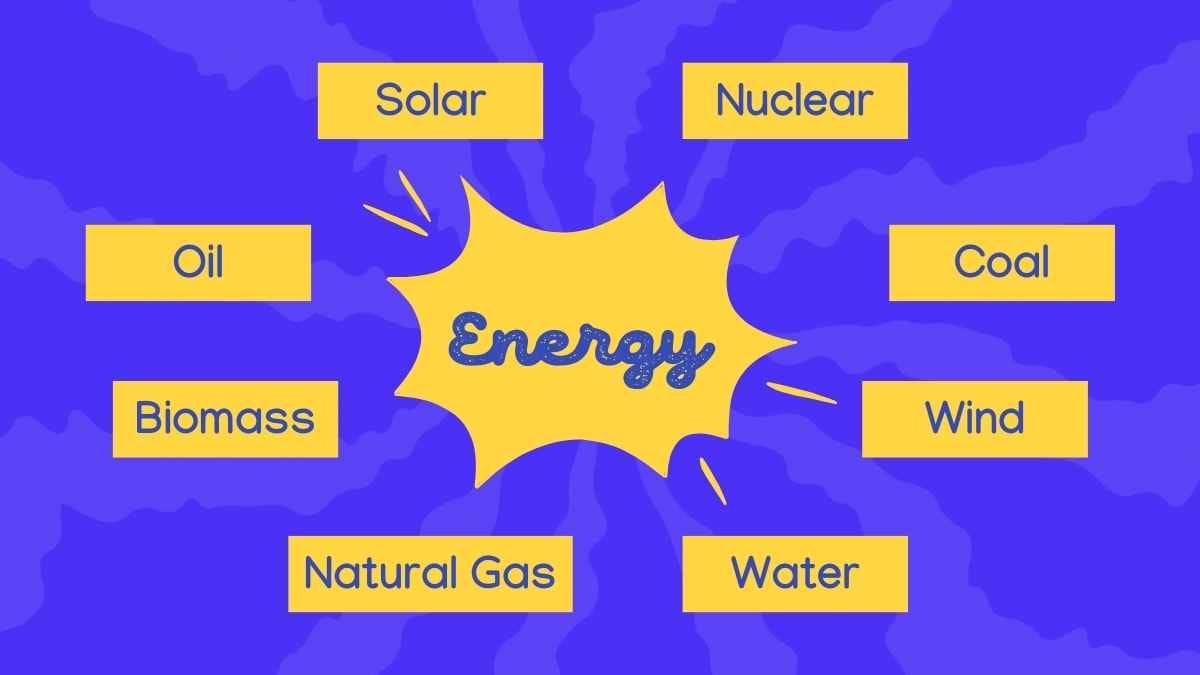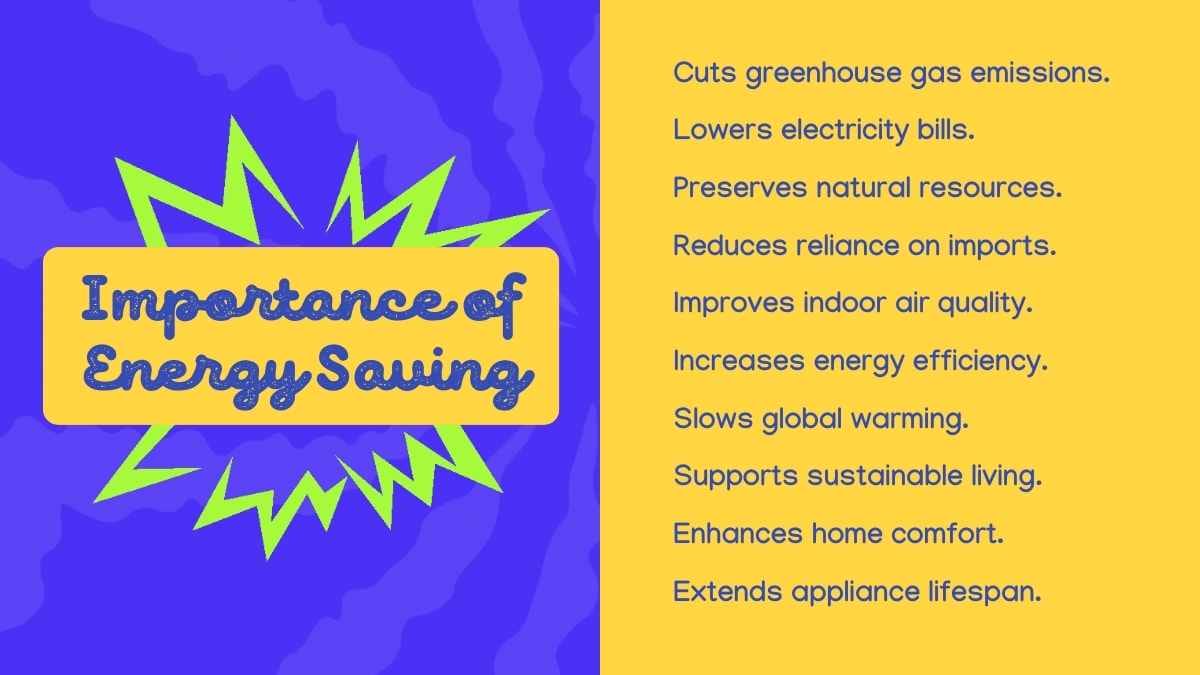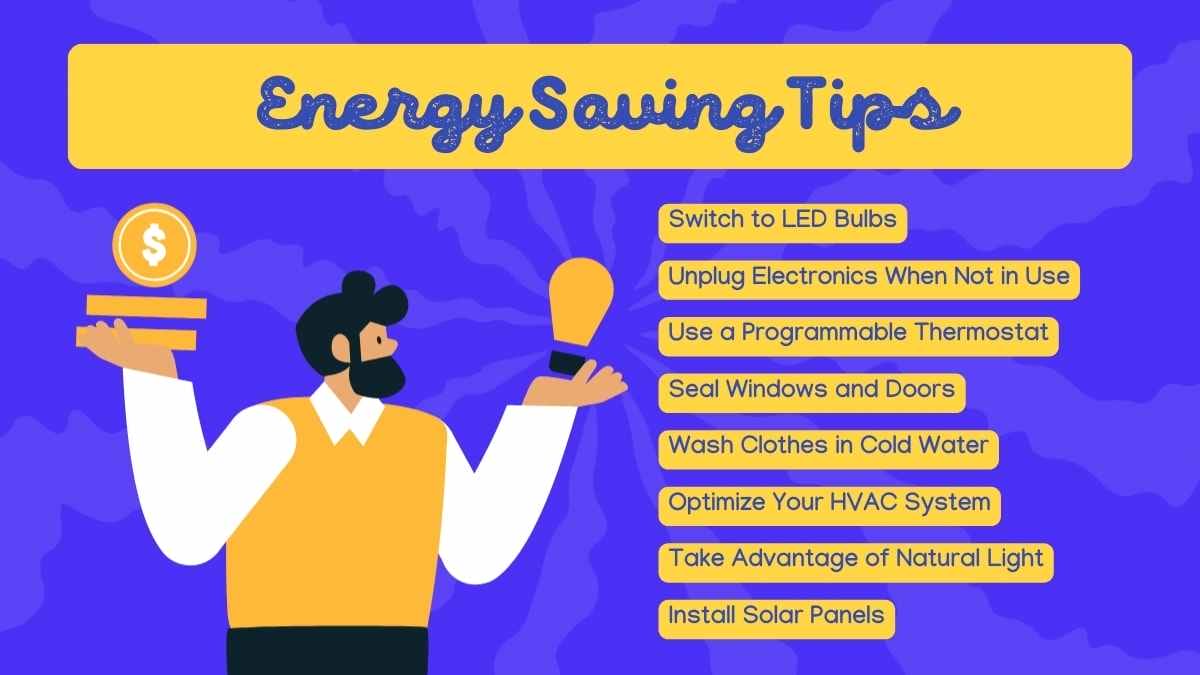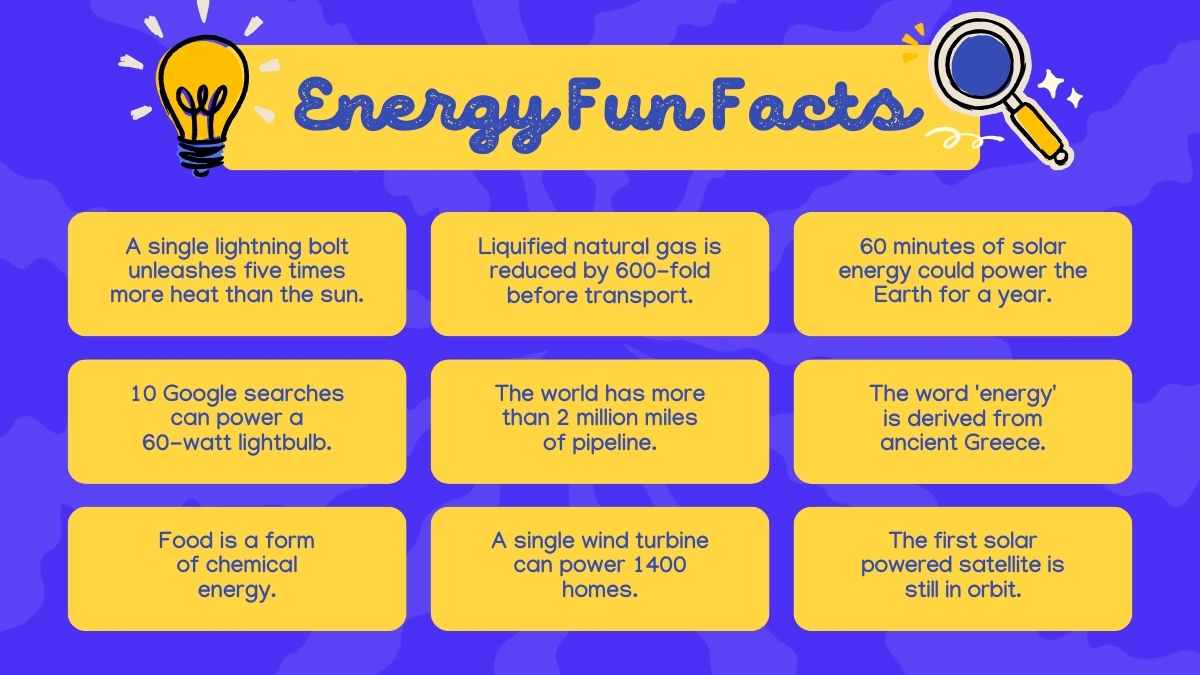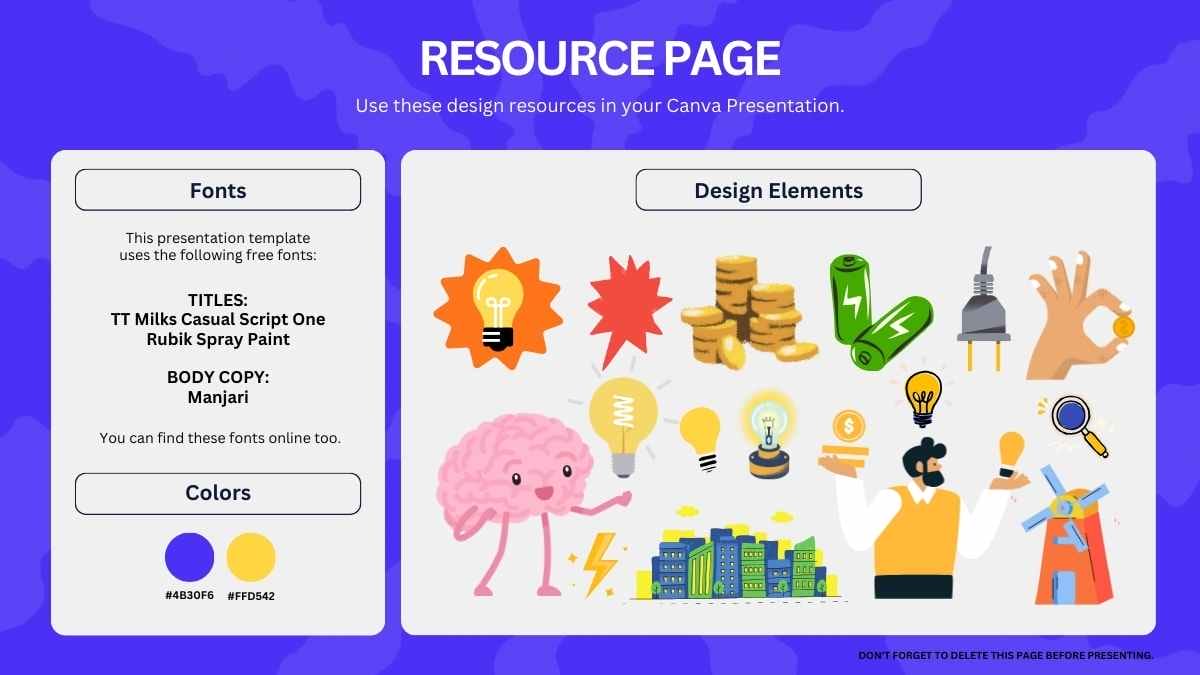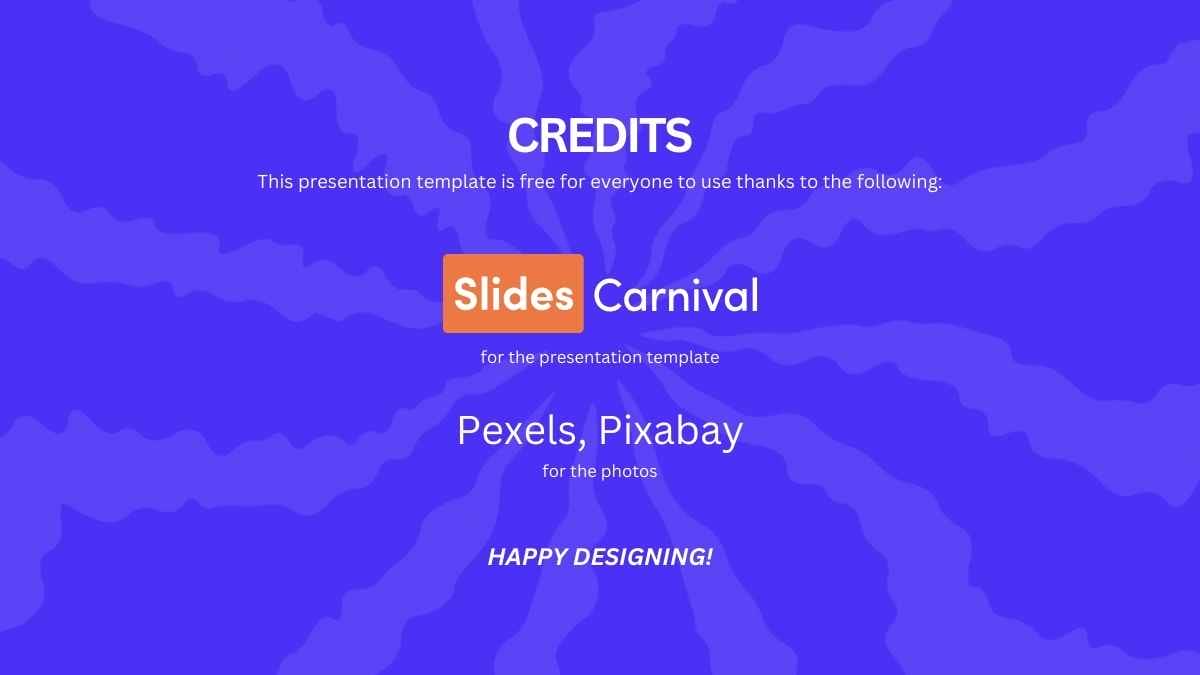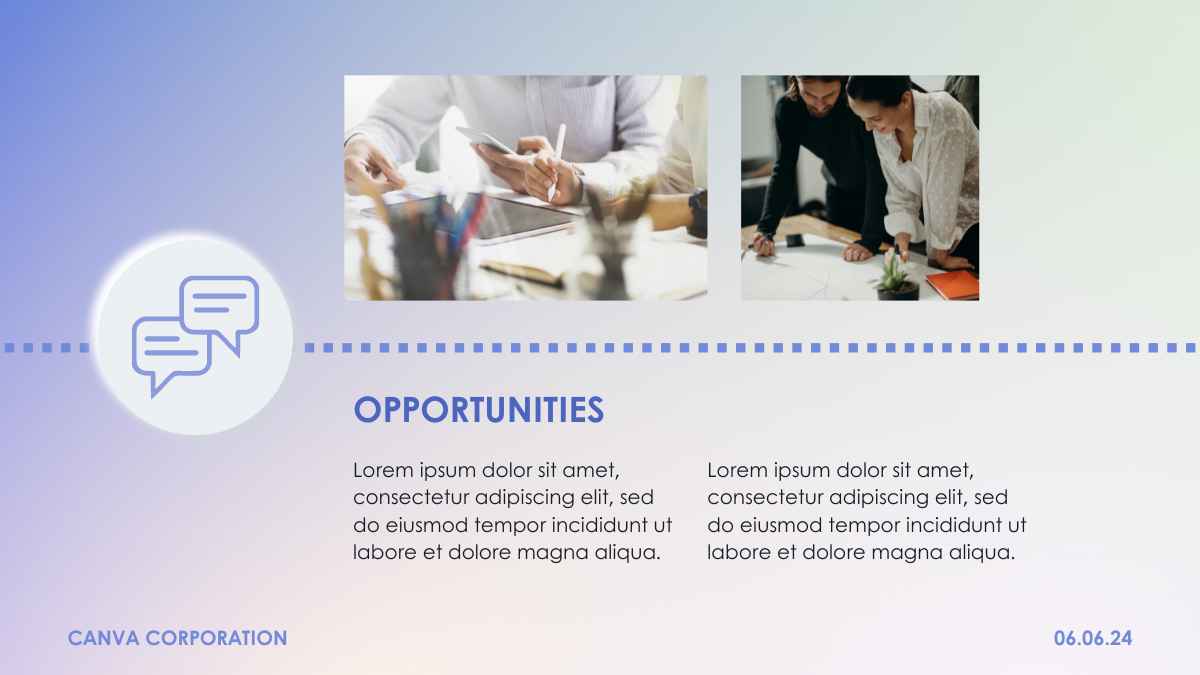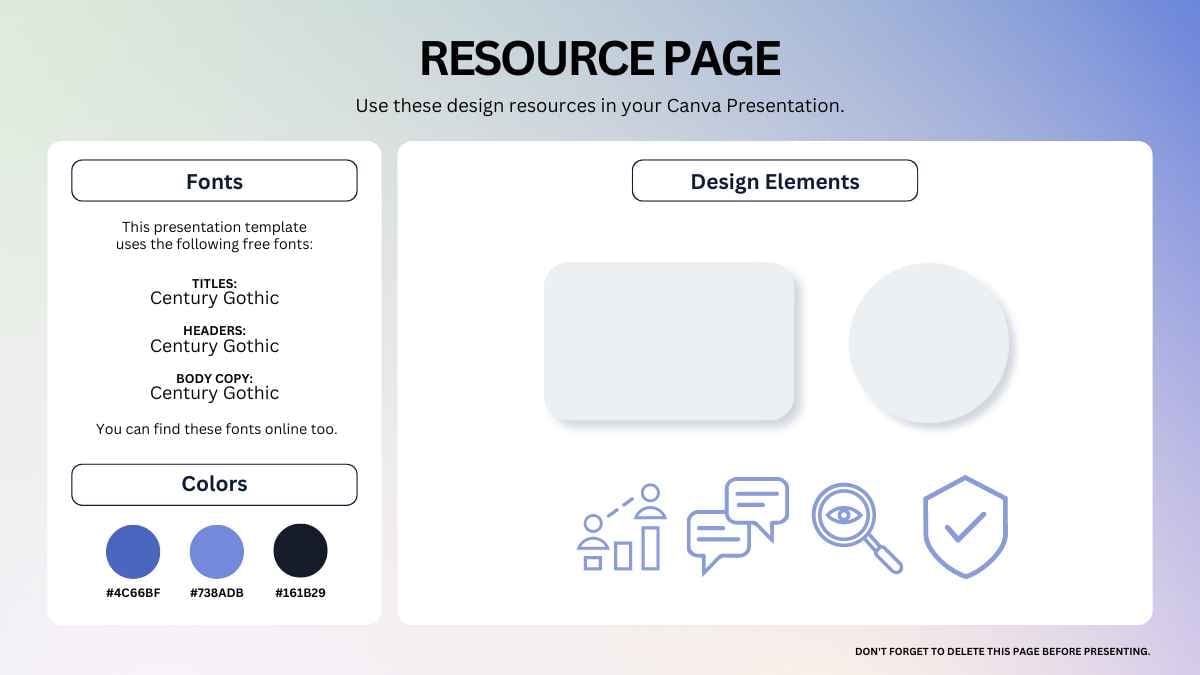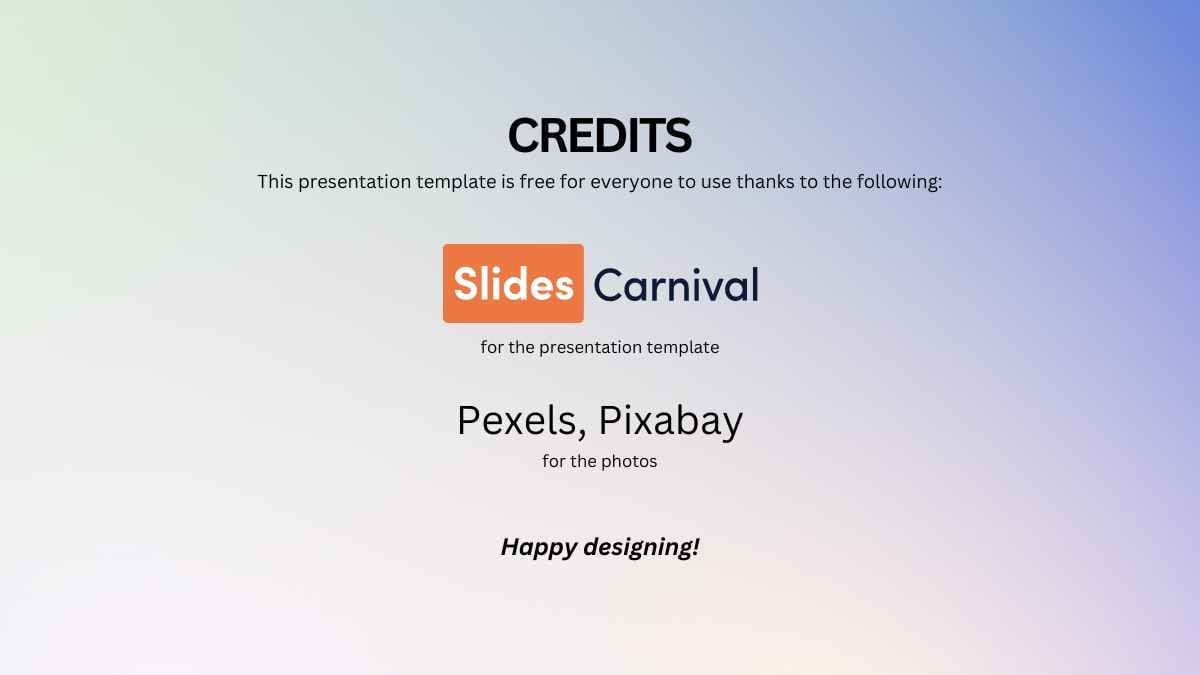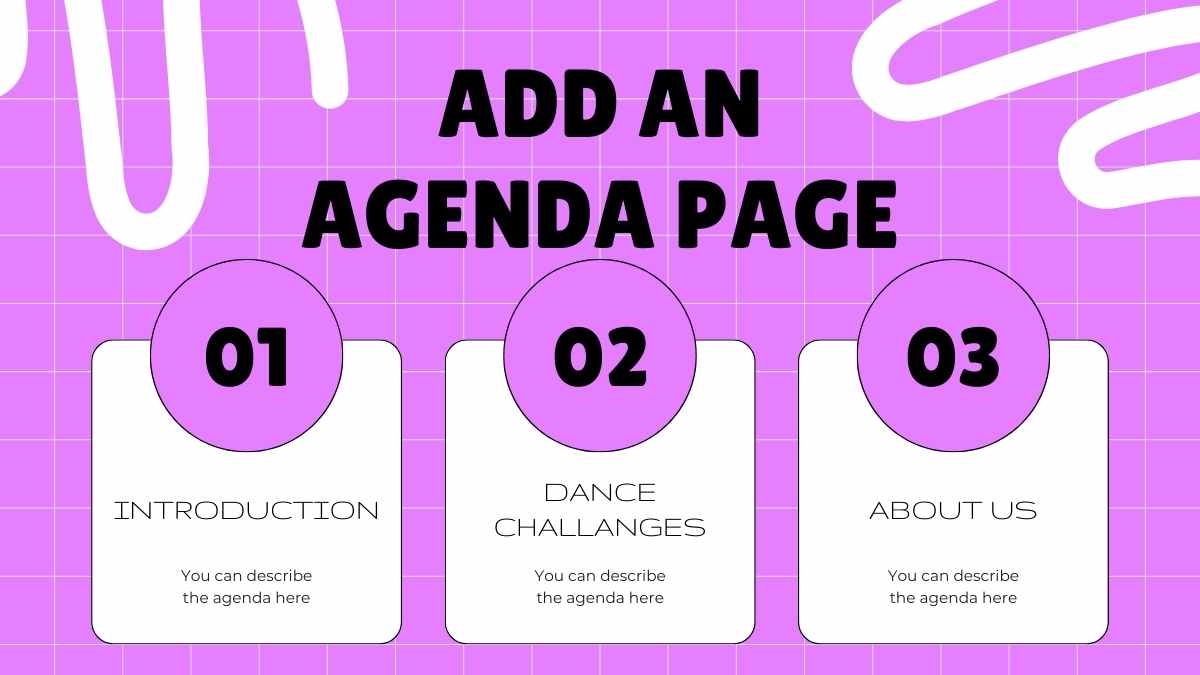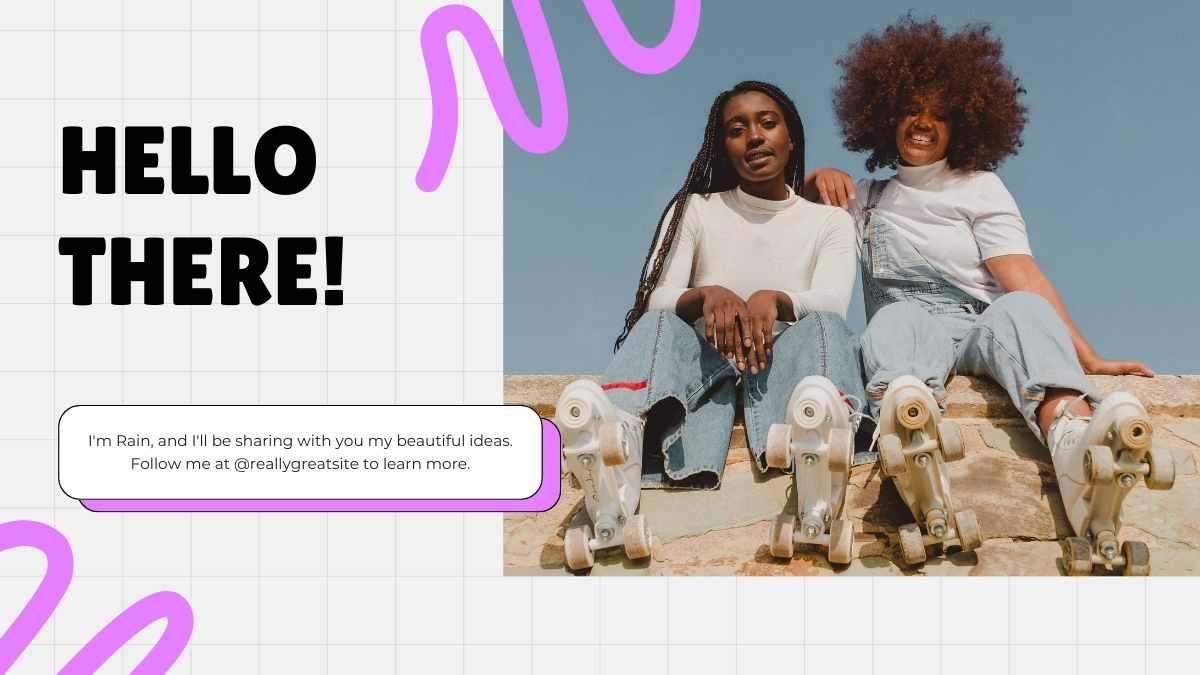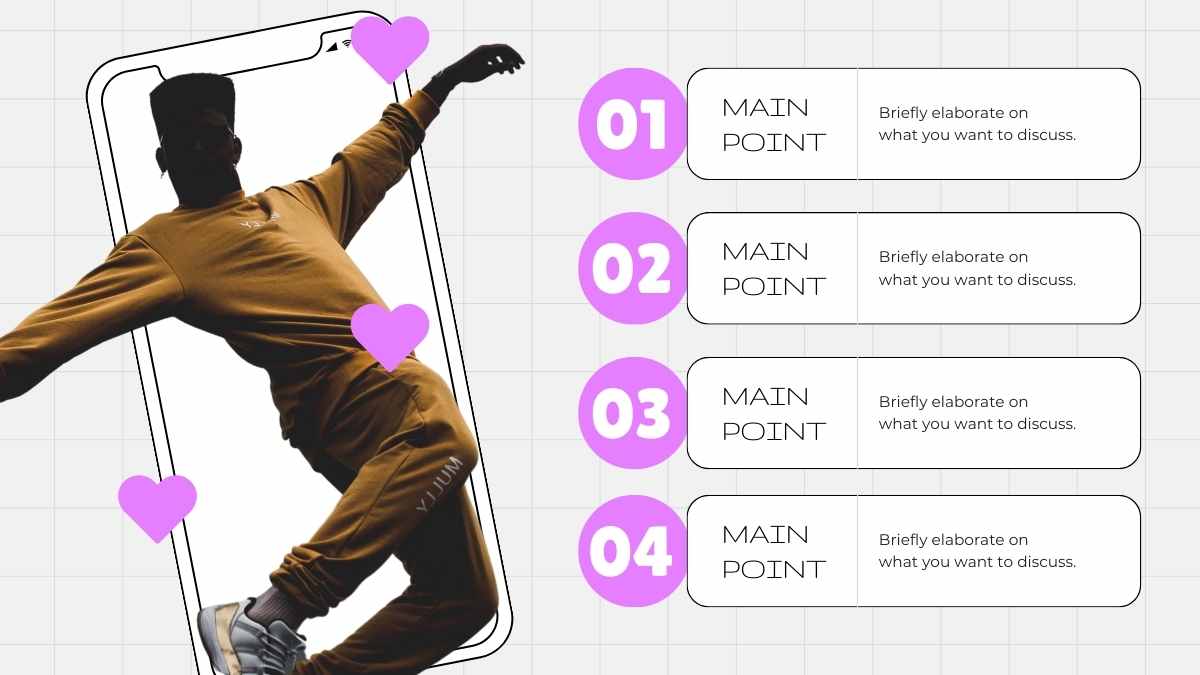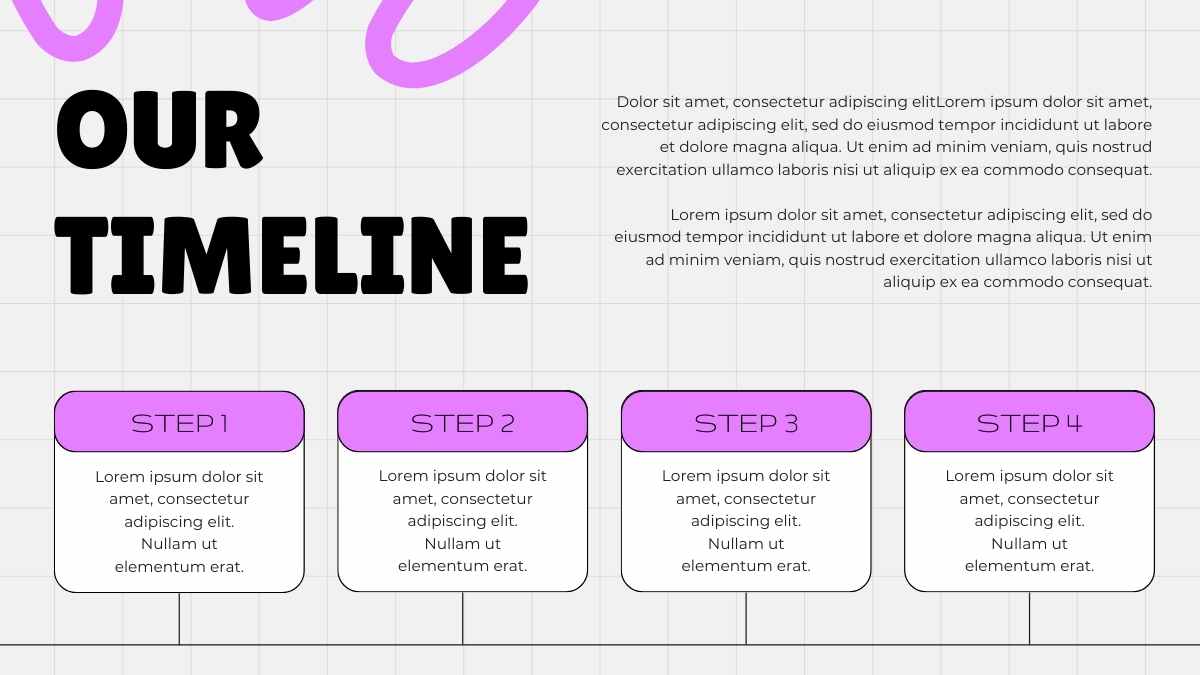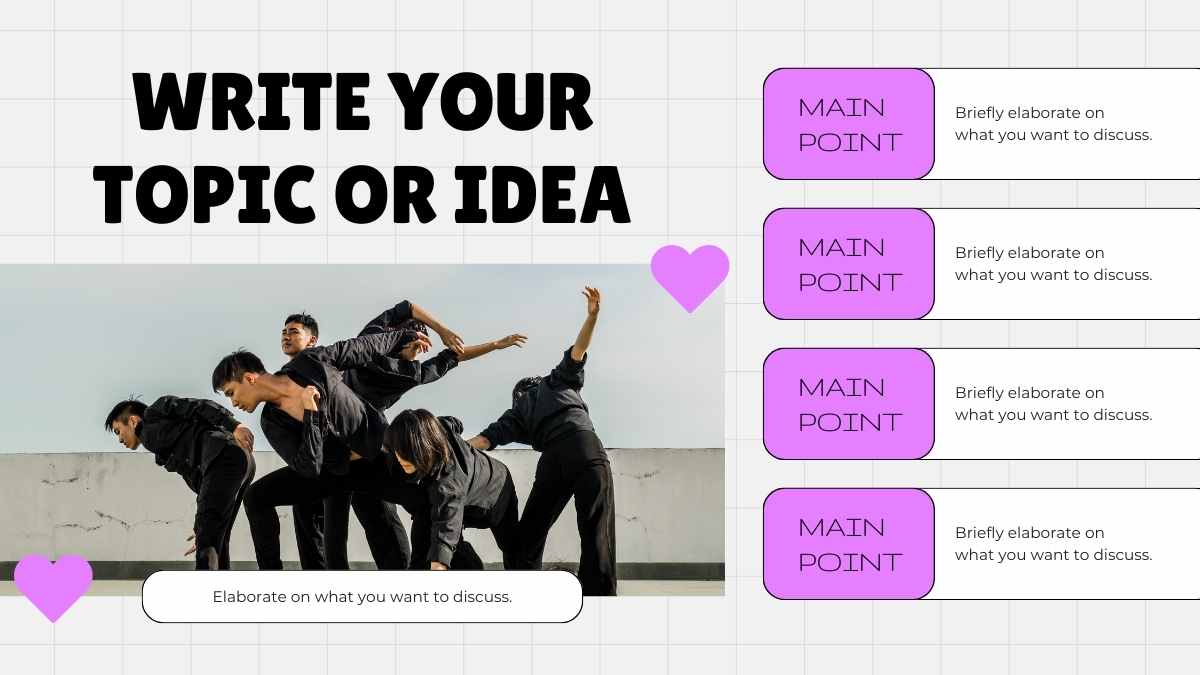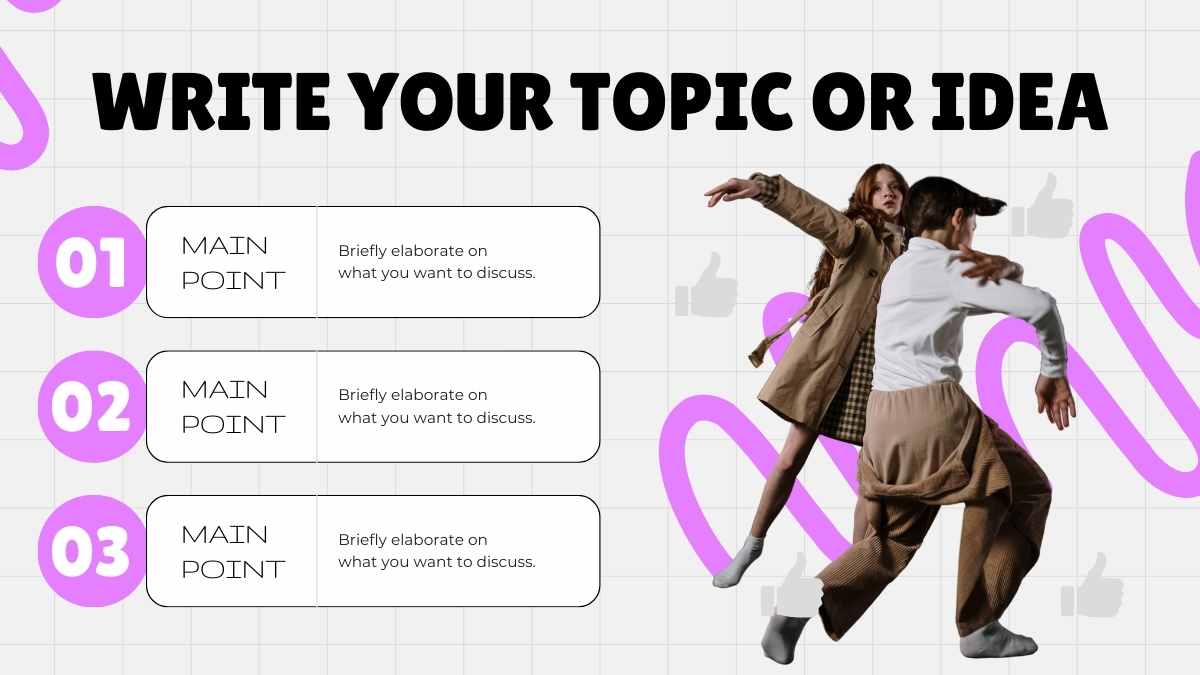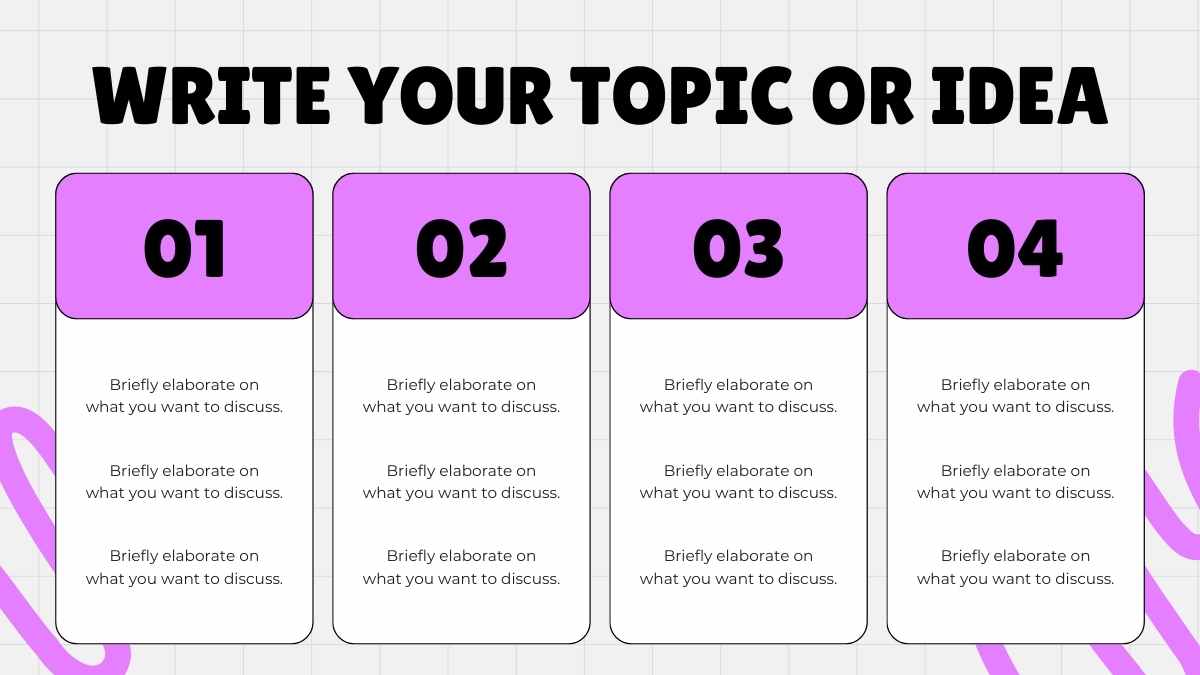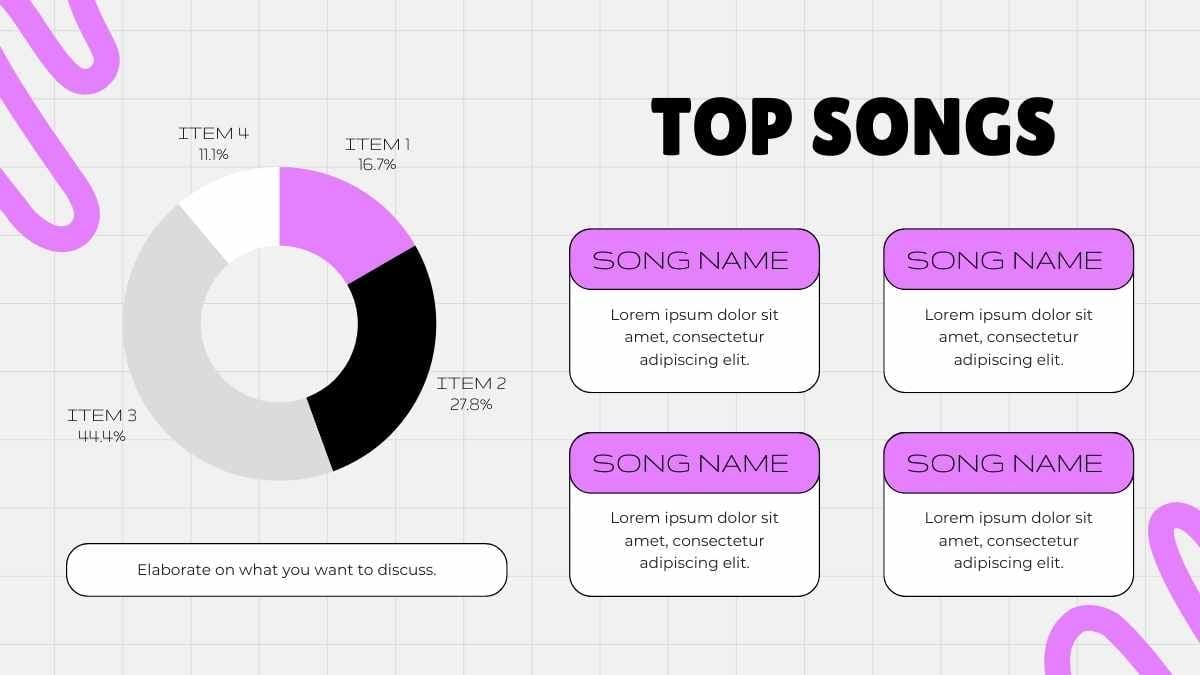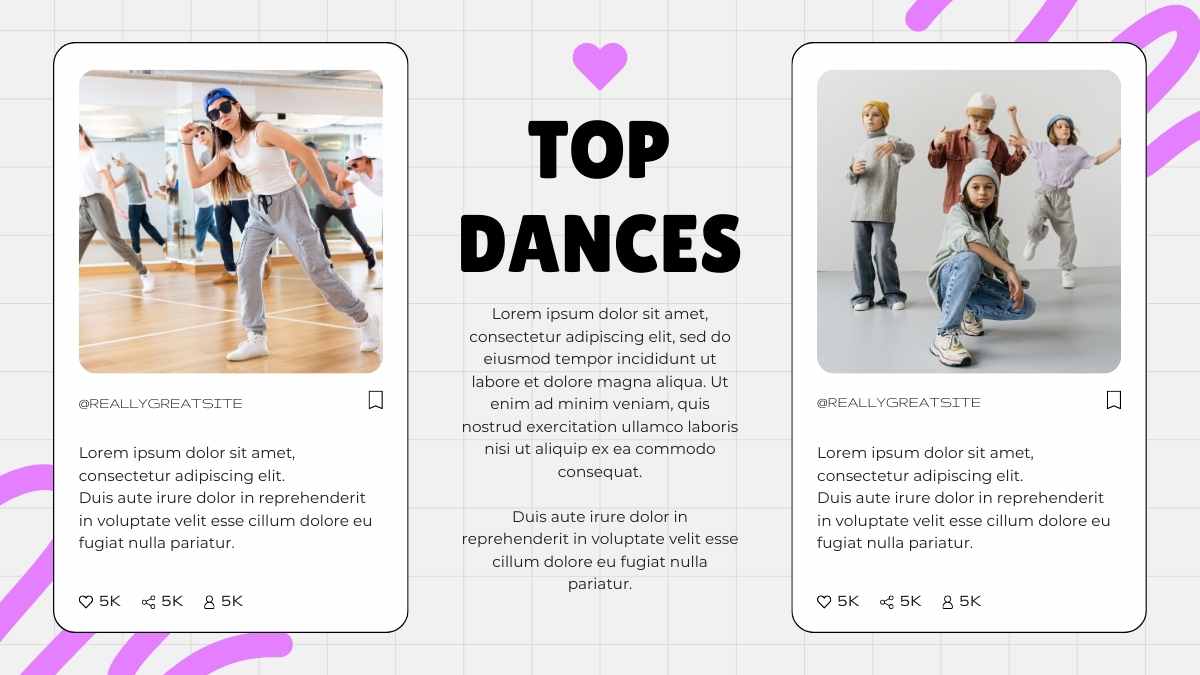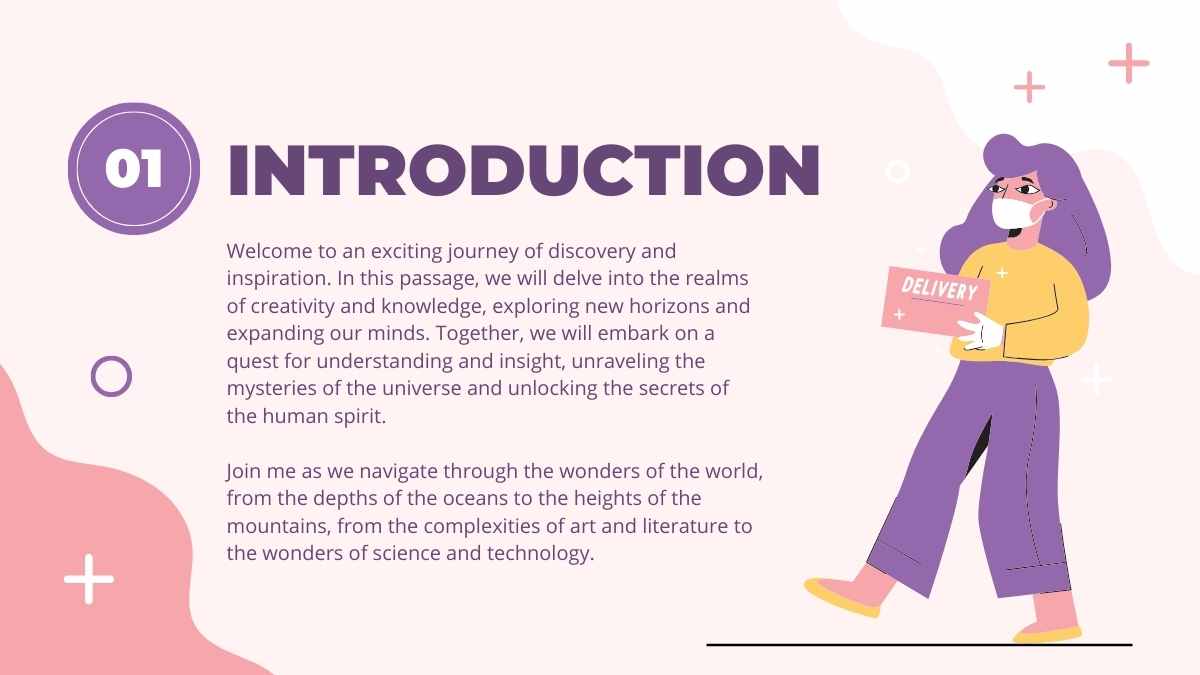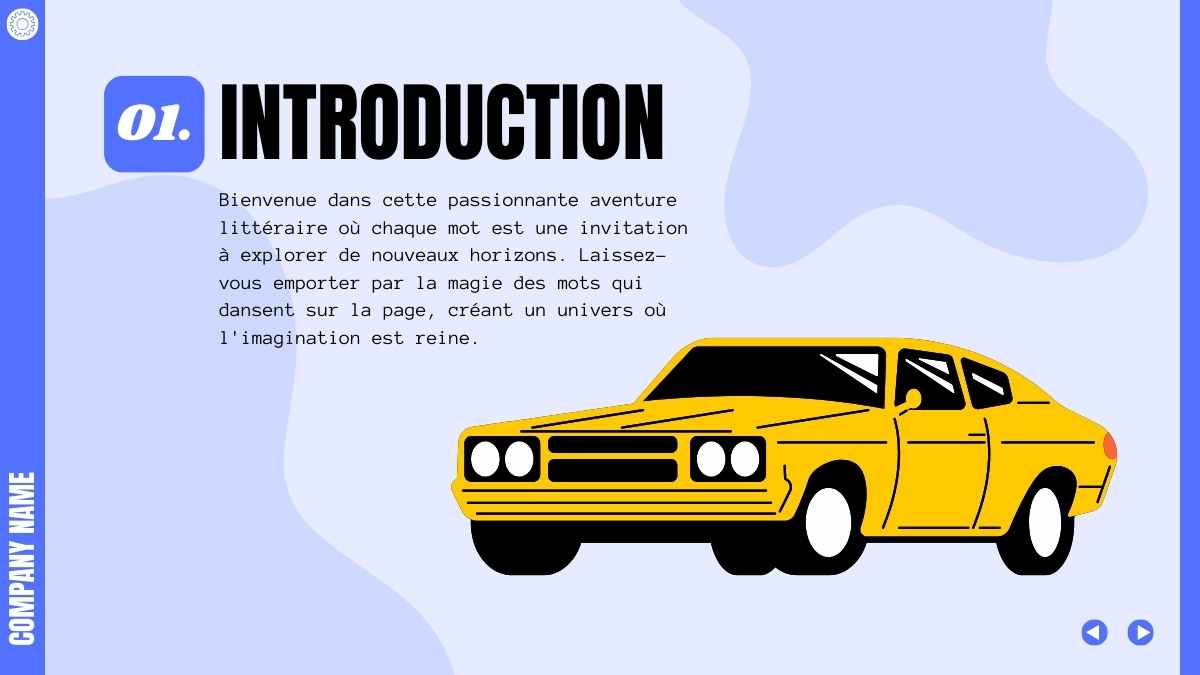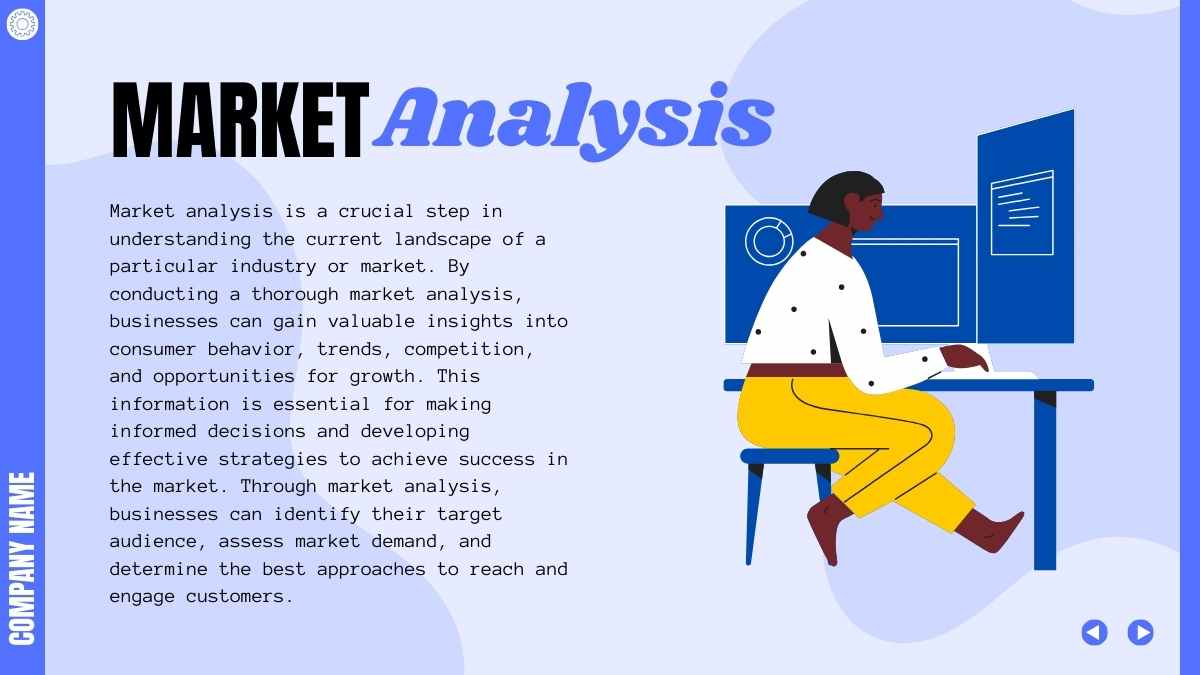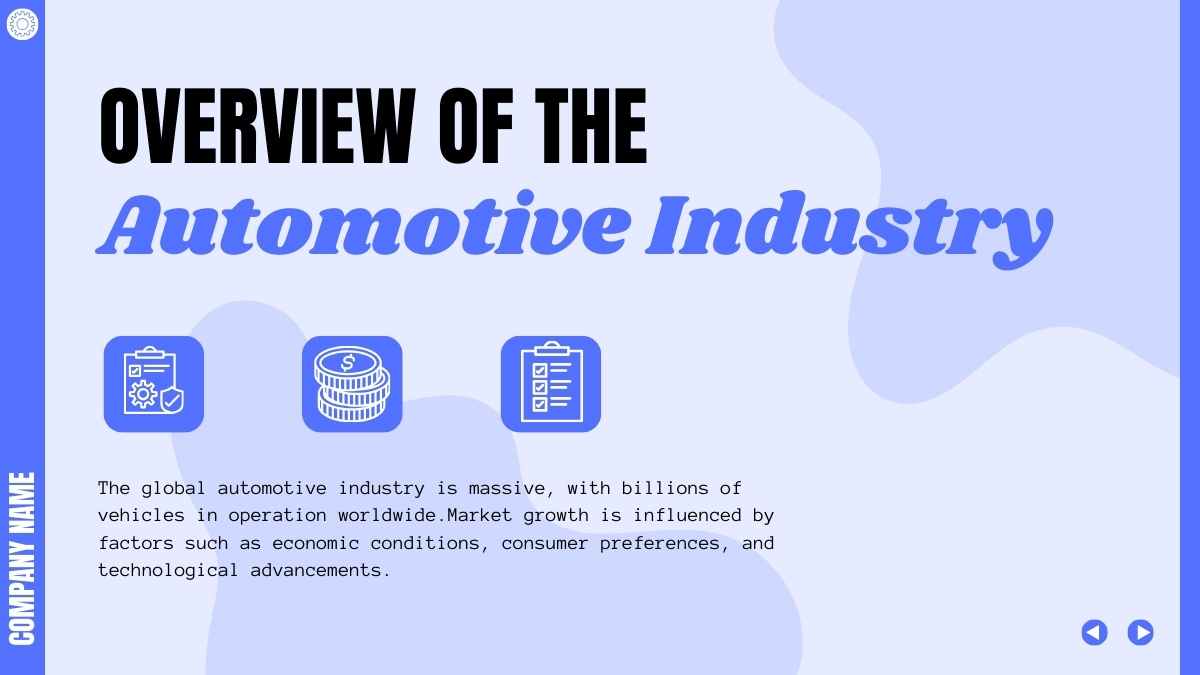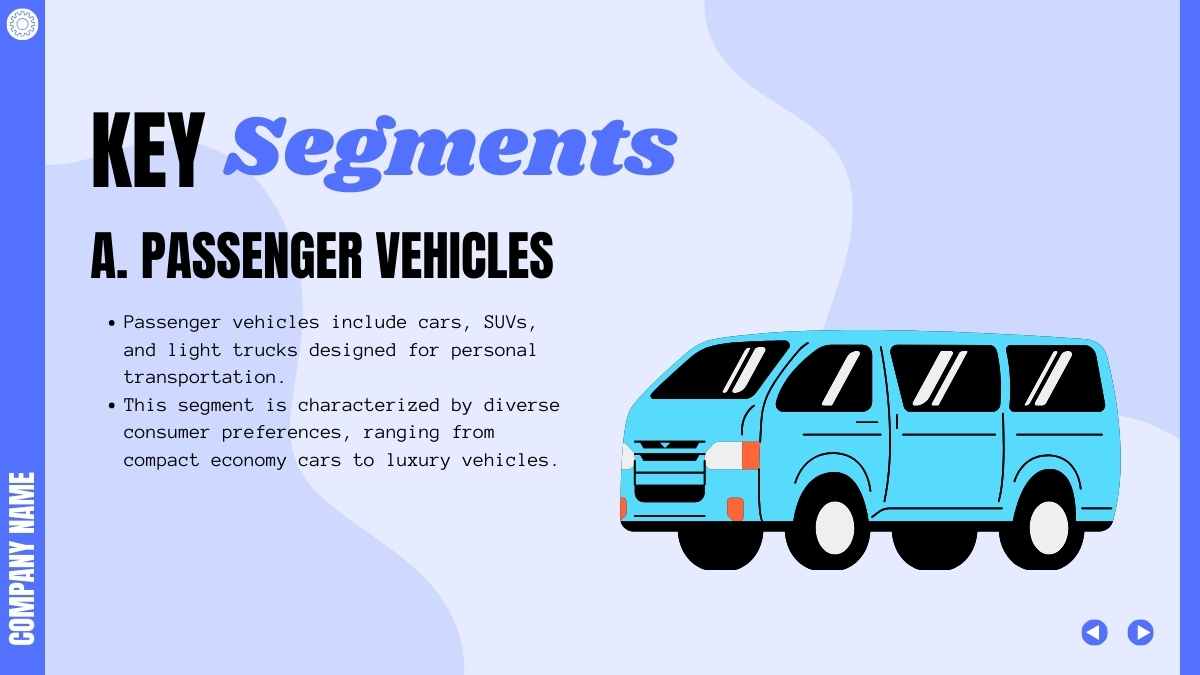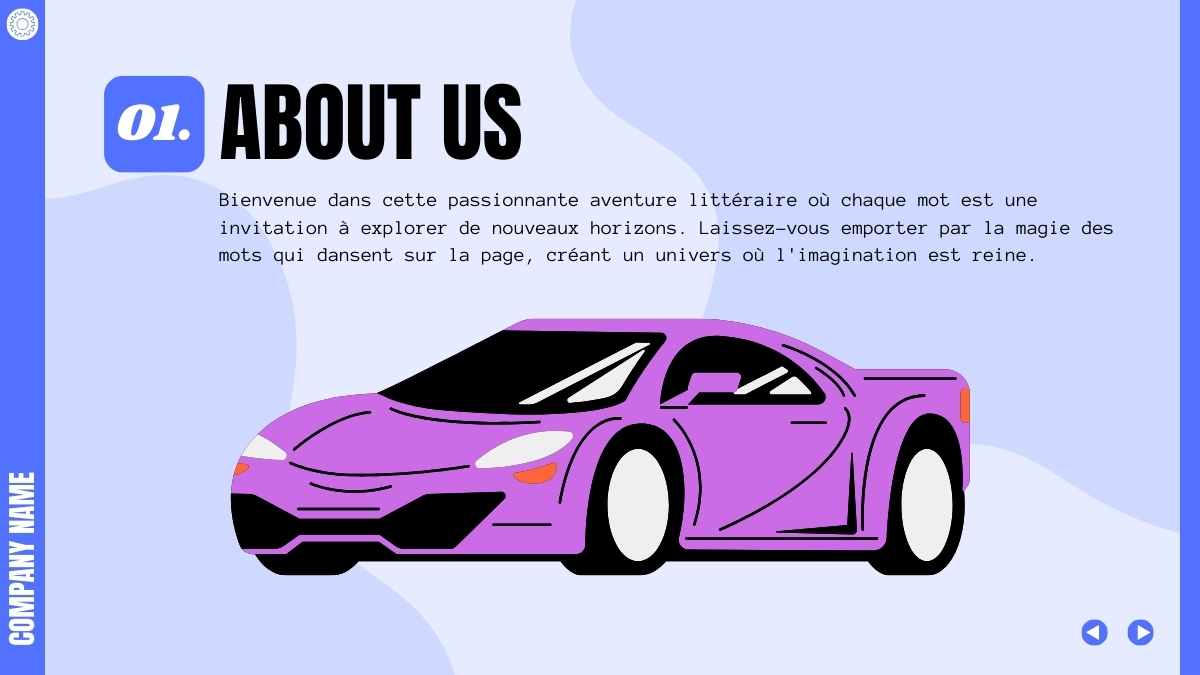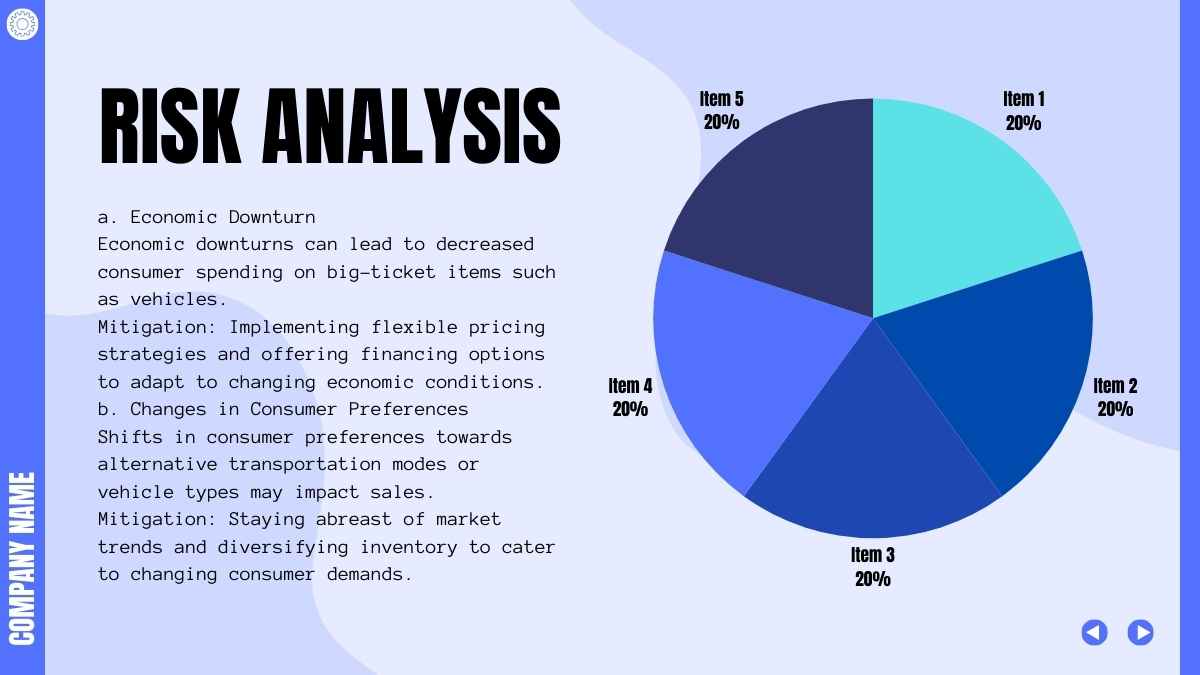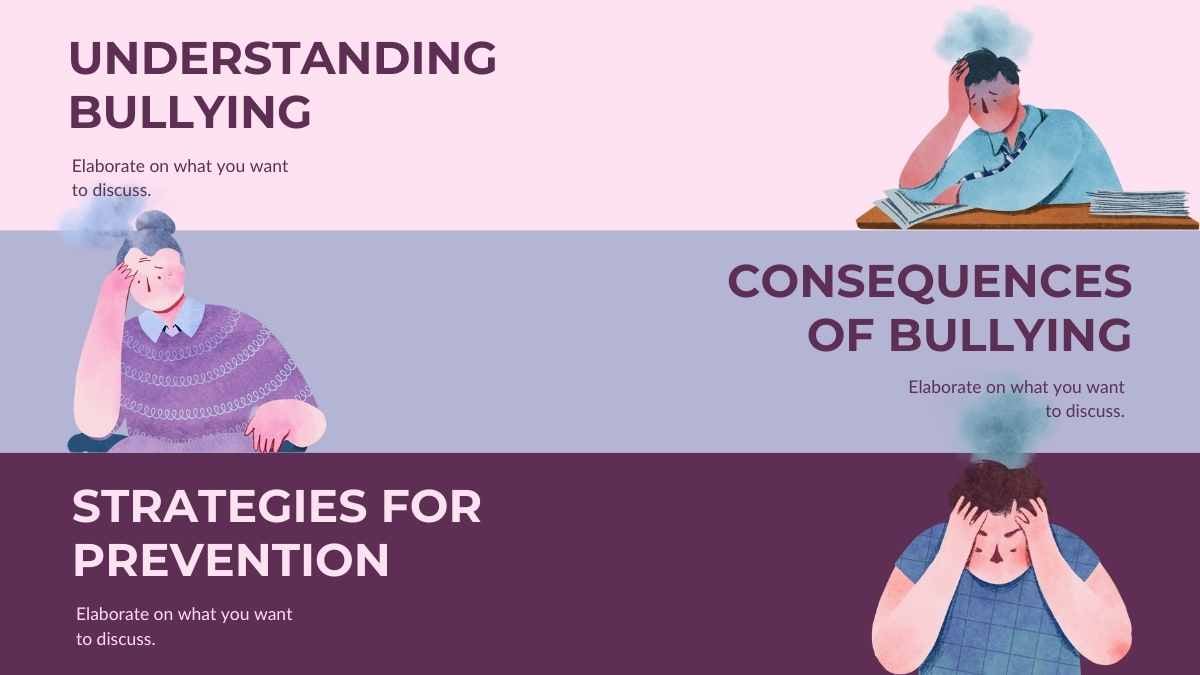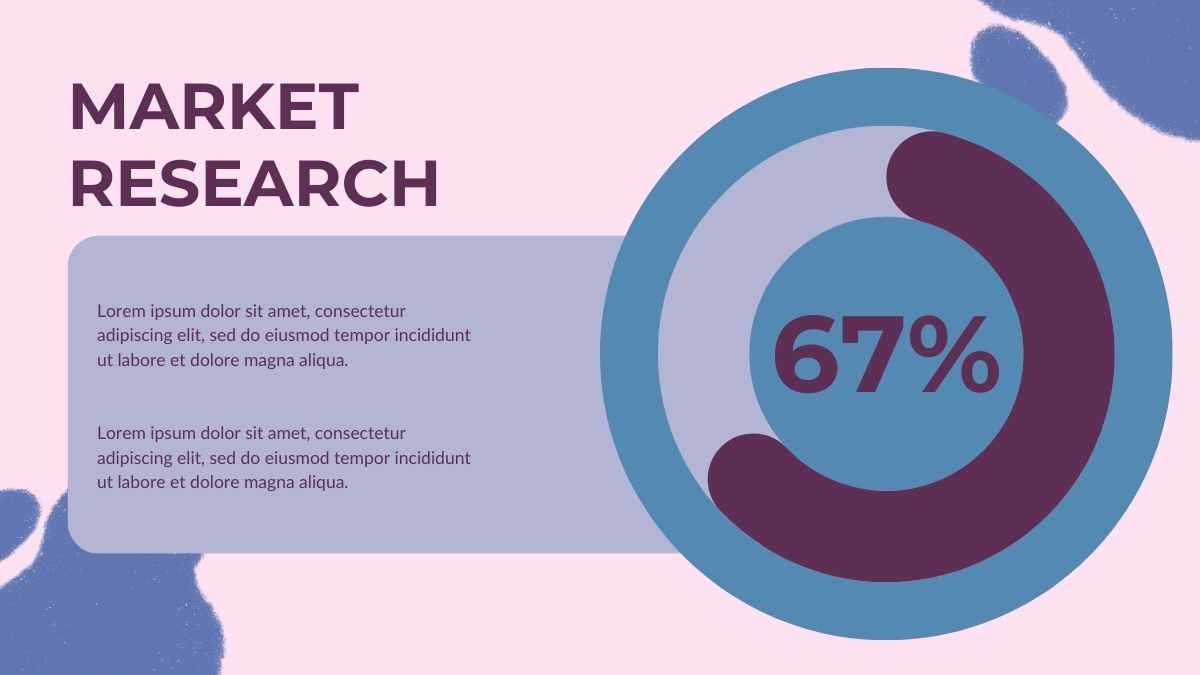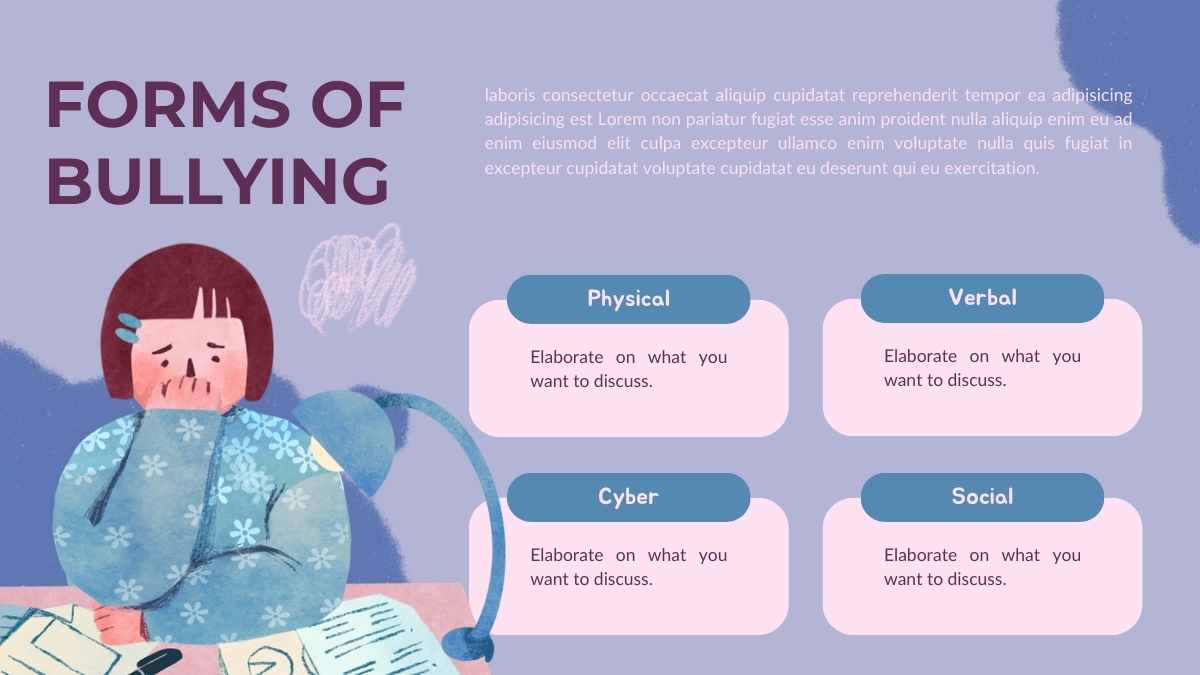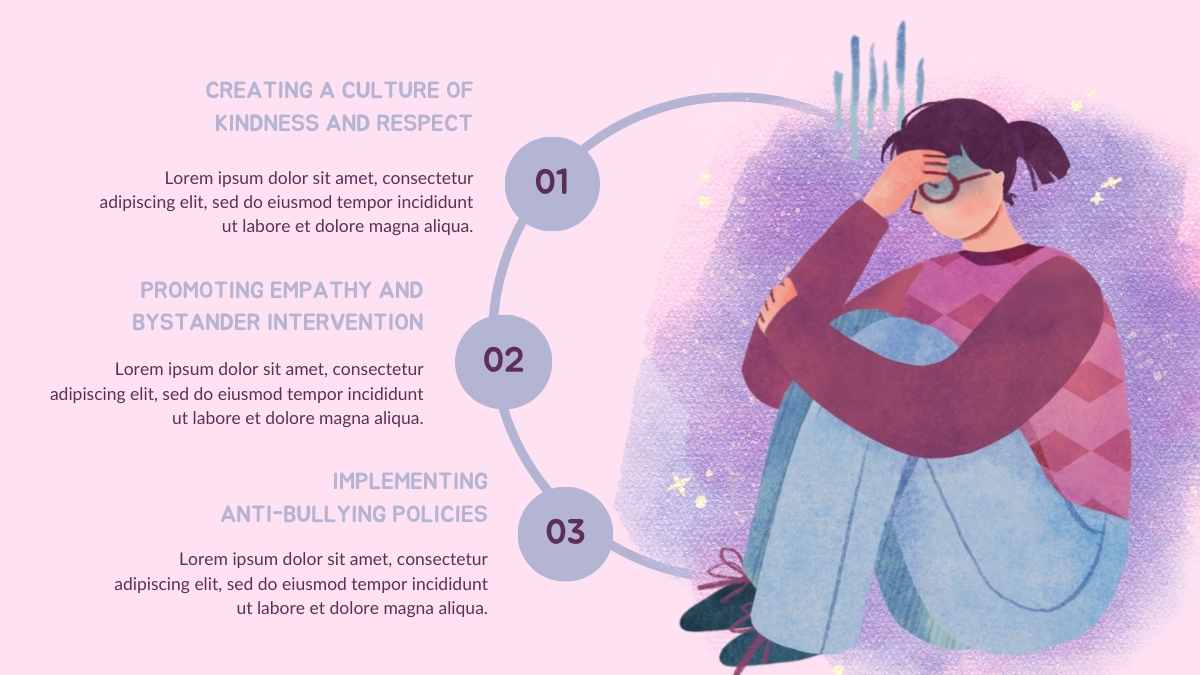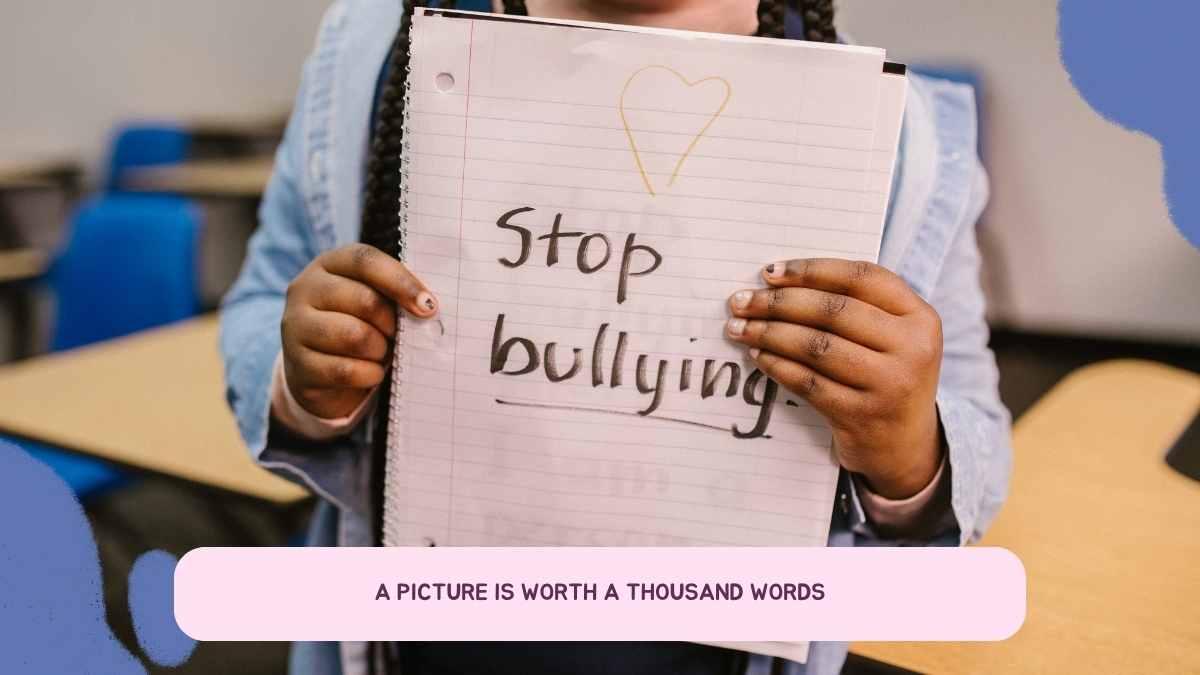Violet Powerpoint Templates and Google Slides Themes
Graphic designers, artists, gamers, freelancers, and other creatives will appreciate these free violet presentation templates from our slide templates library, teeming with customizable layouts to suit your needs.
Explore Free Violet Presentation Templates
65 templates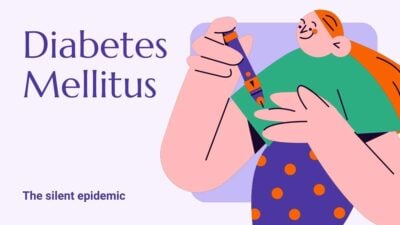
Illustrated Diabetes Mellitus Slides
Download

Simple Business Plan
Download

Gradient Winter Holiday
Download

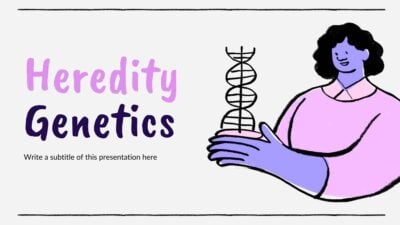
Illustrated Heredity Genetics Slides
Download



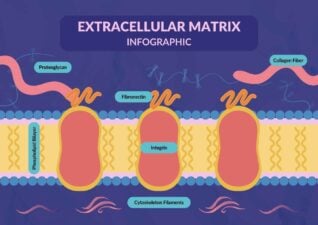

Abstract Go Carnival Slides
Download

3D Abstract Framework Business Plan
Download


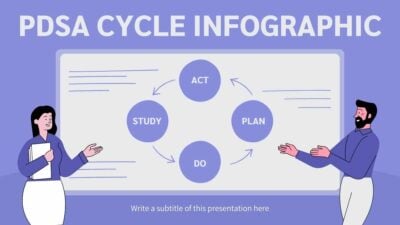
Simple Modern PDSA Cycle Infographic
Download
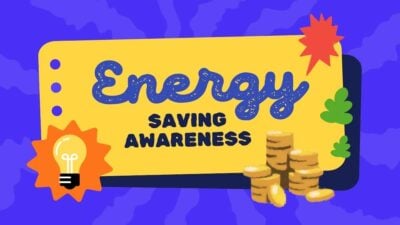
Cute Energy Saving Awareness Slides
Download


Modern Animated SWOT Analysis
Download


Abstract Pastel Transport Consulting
Download