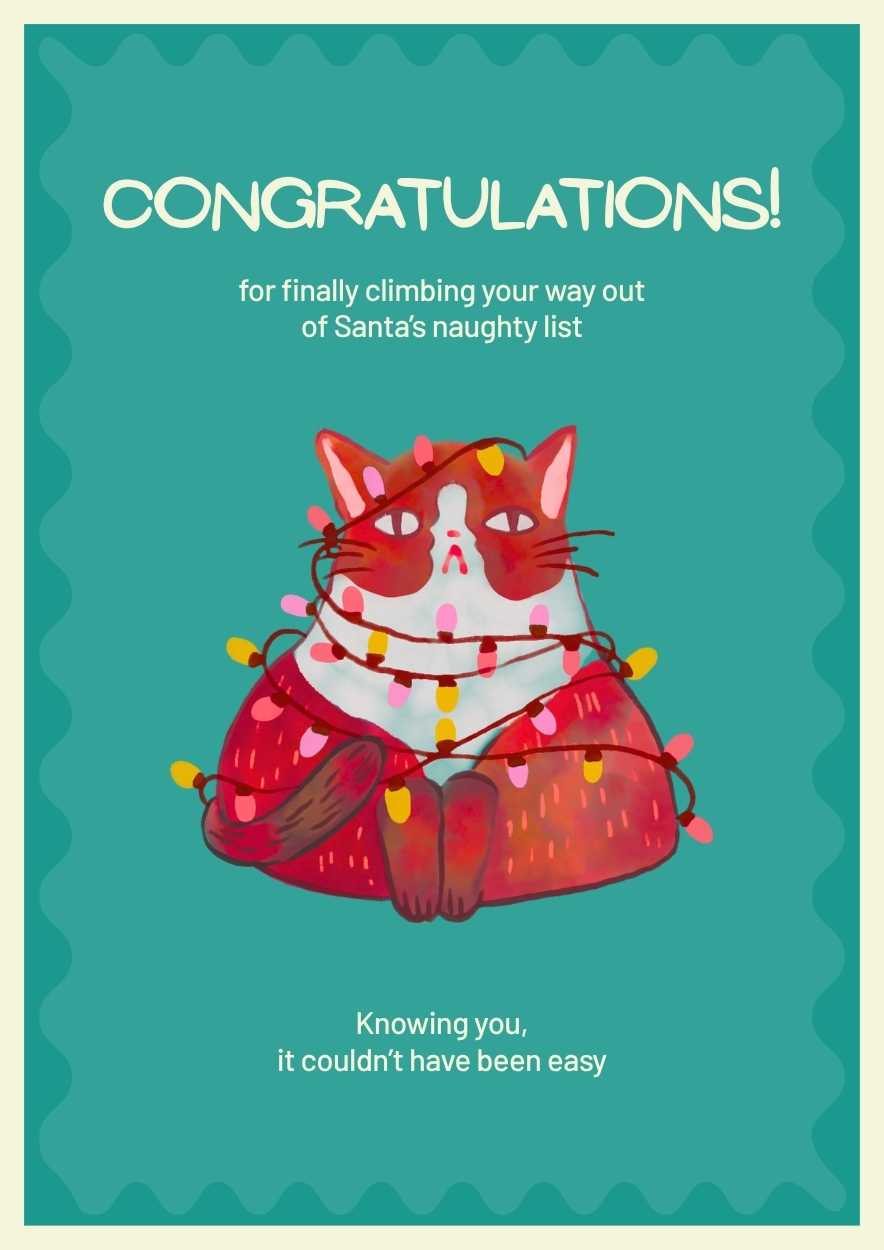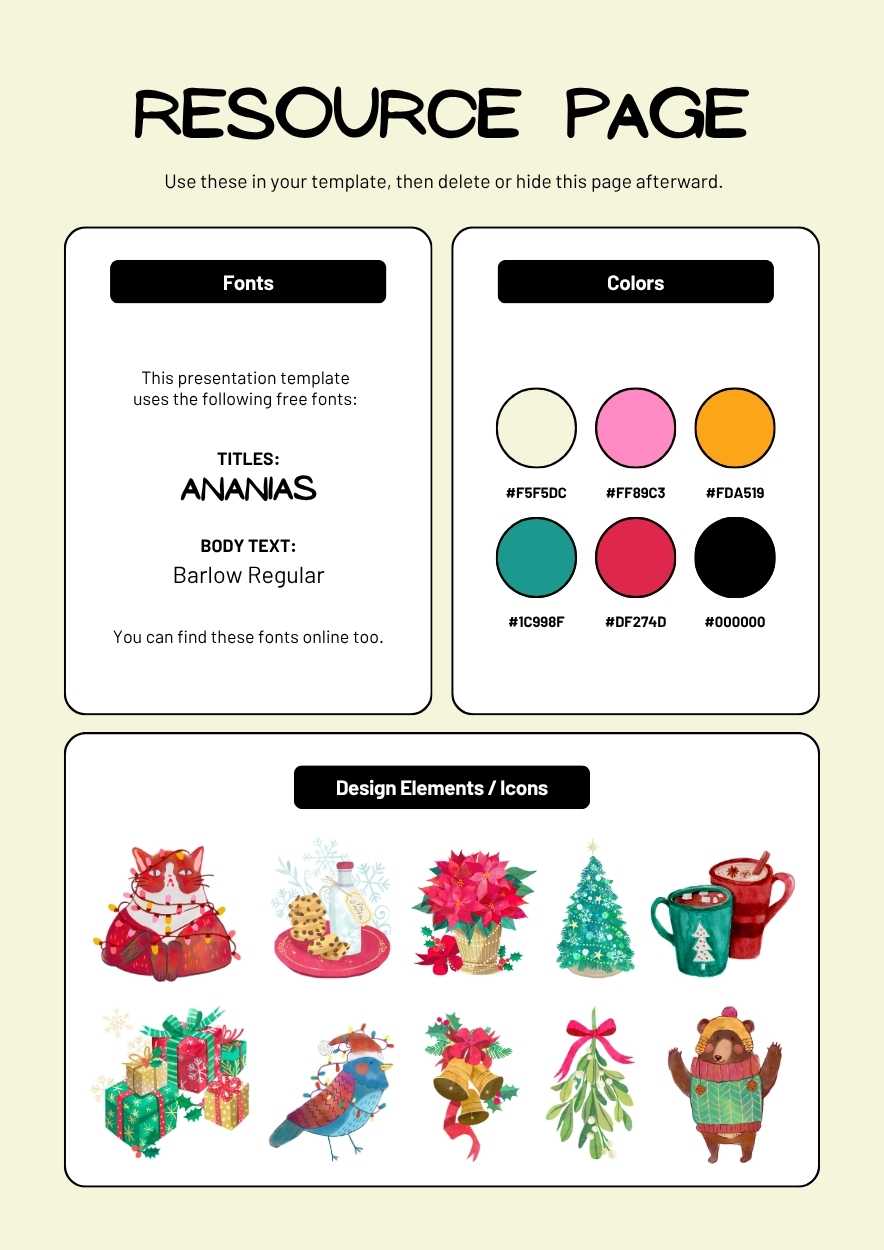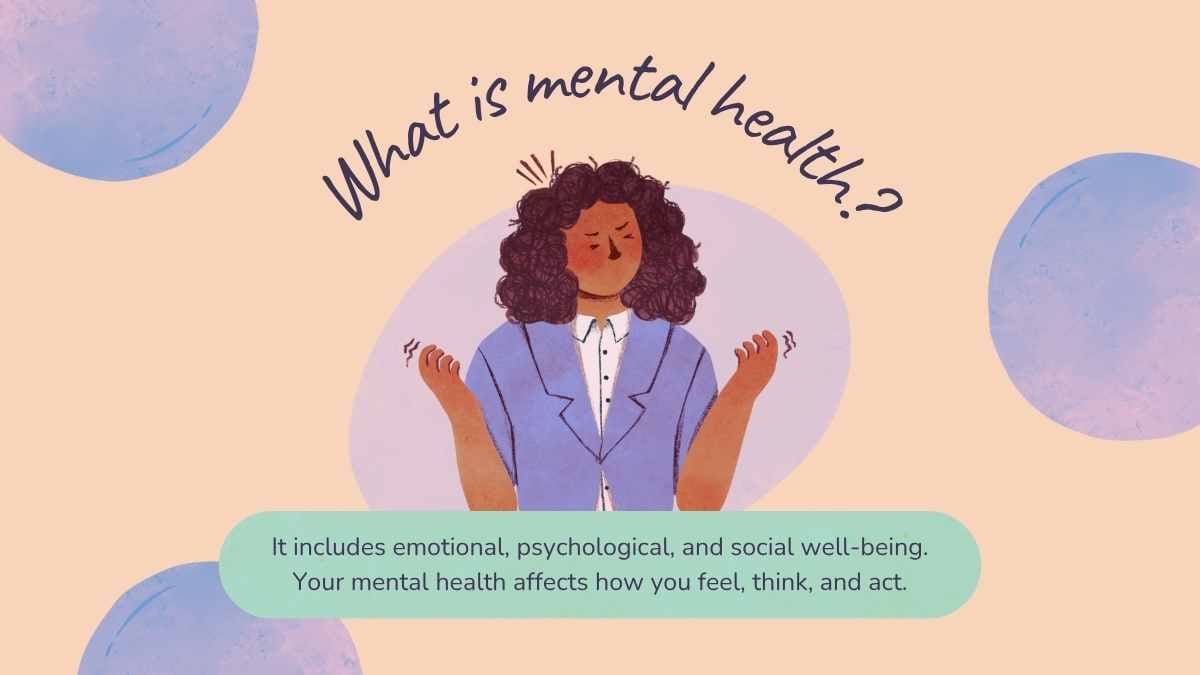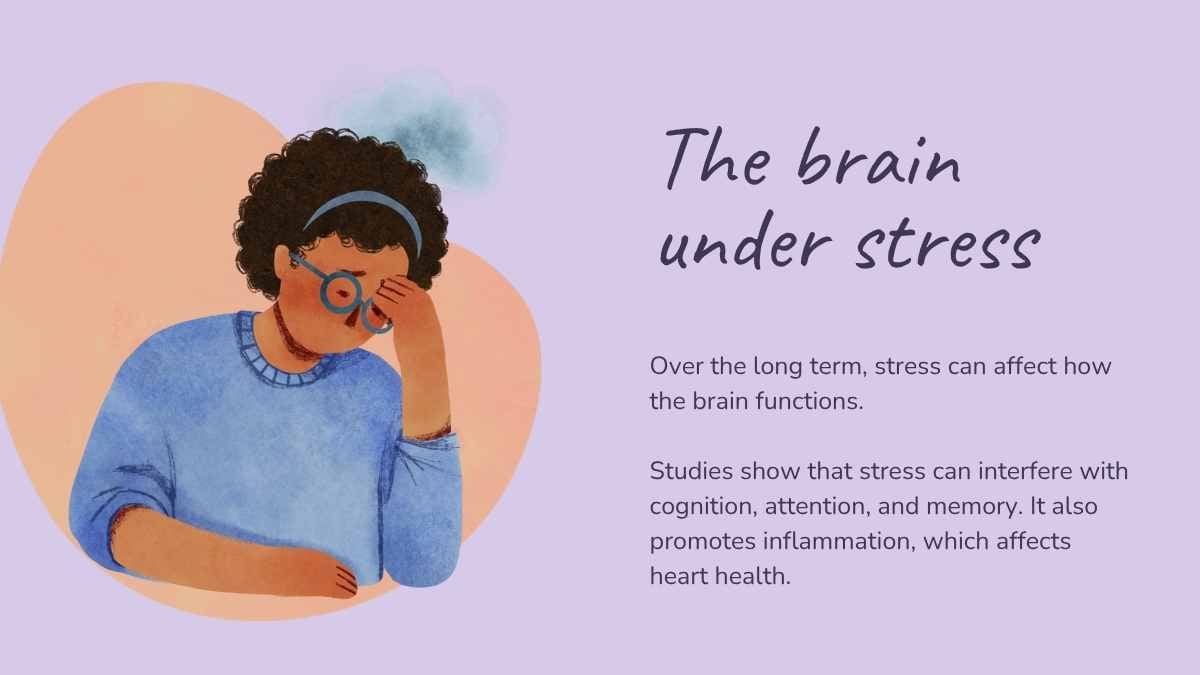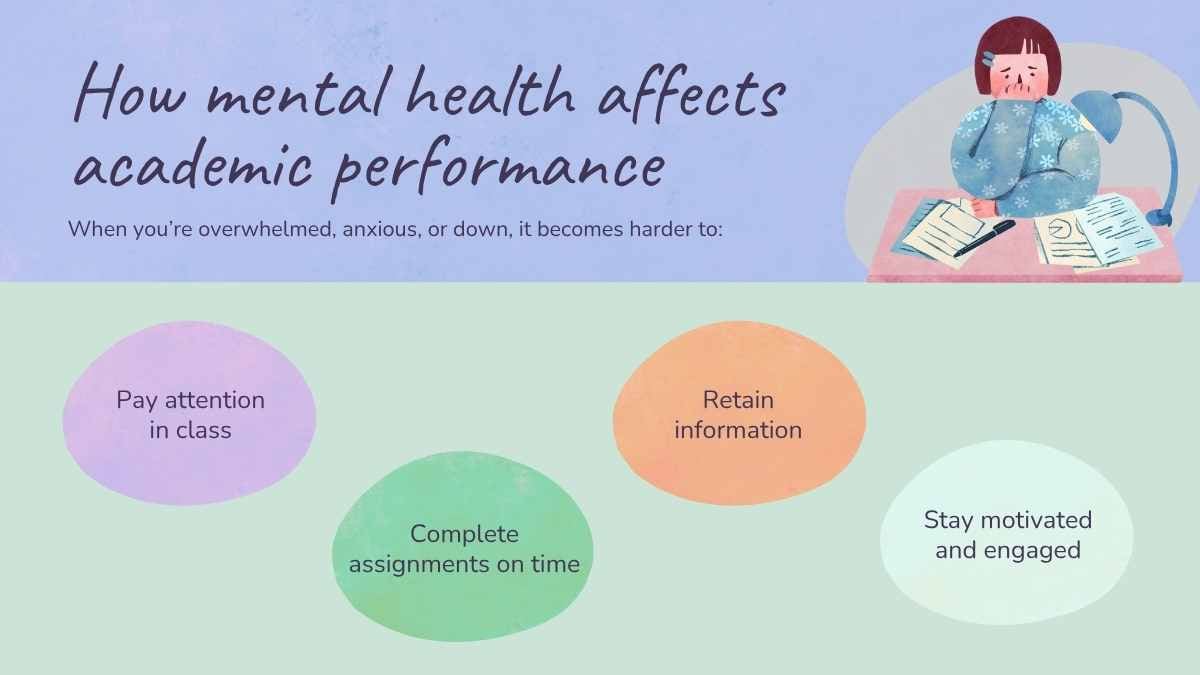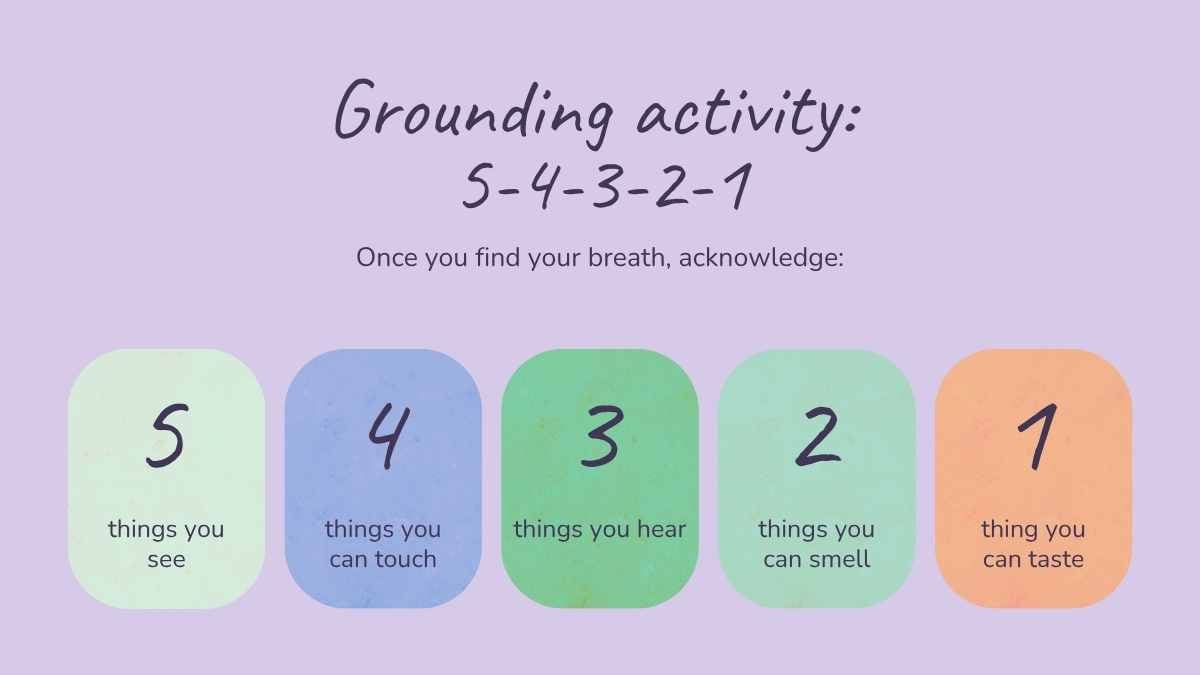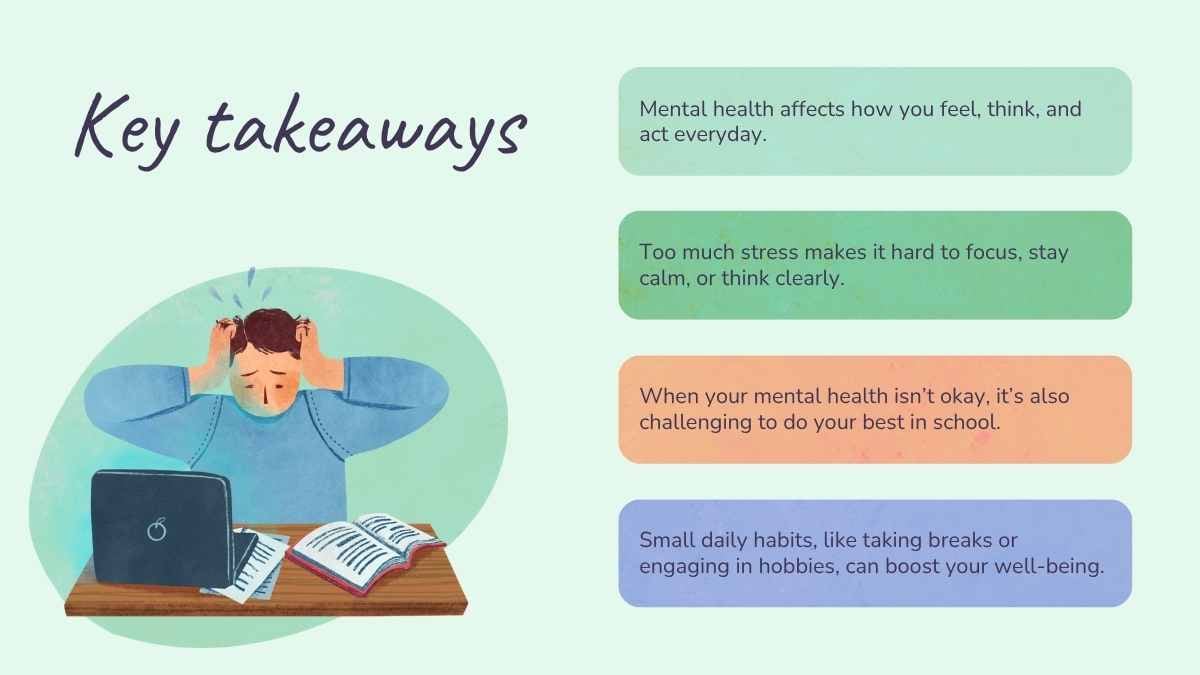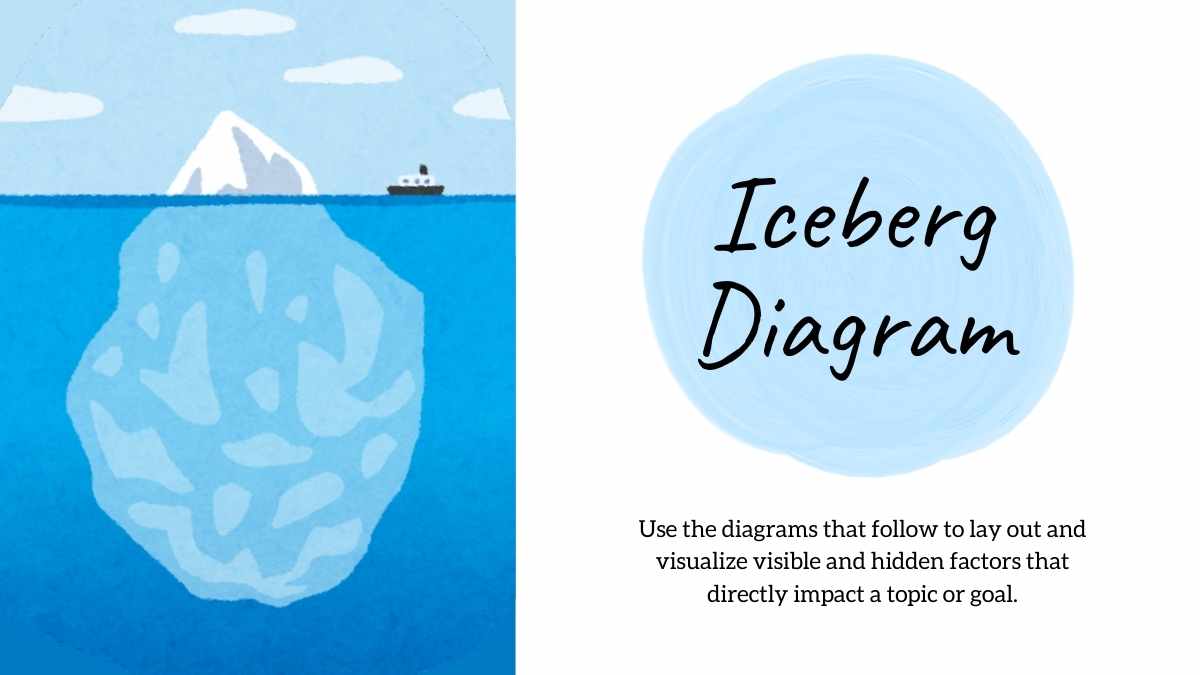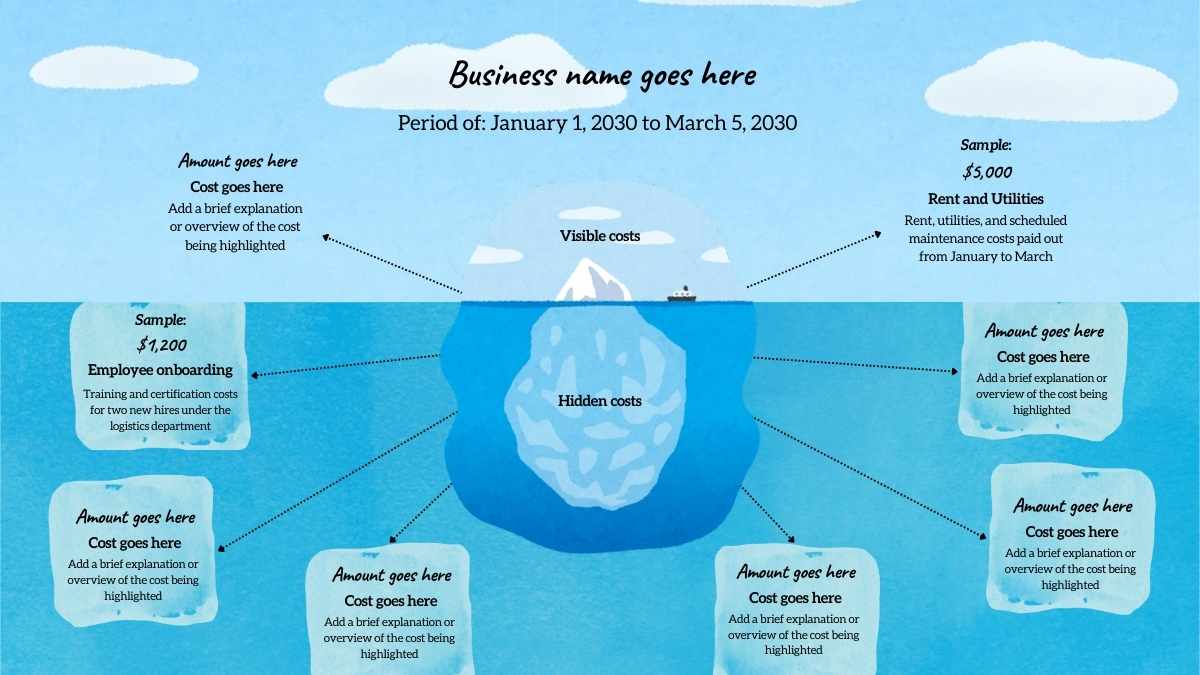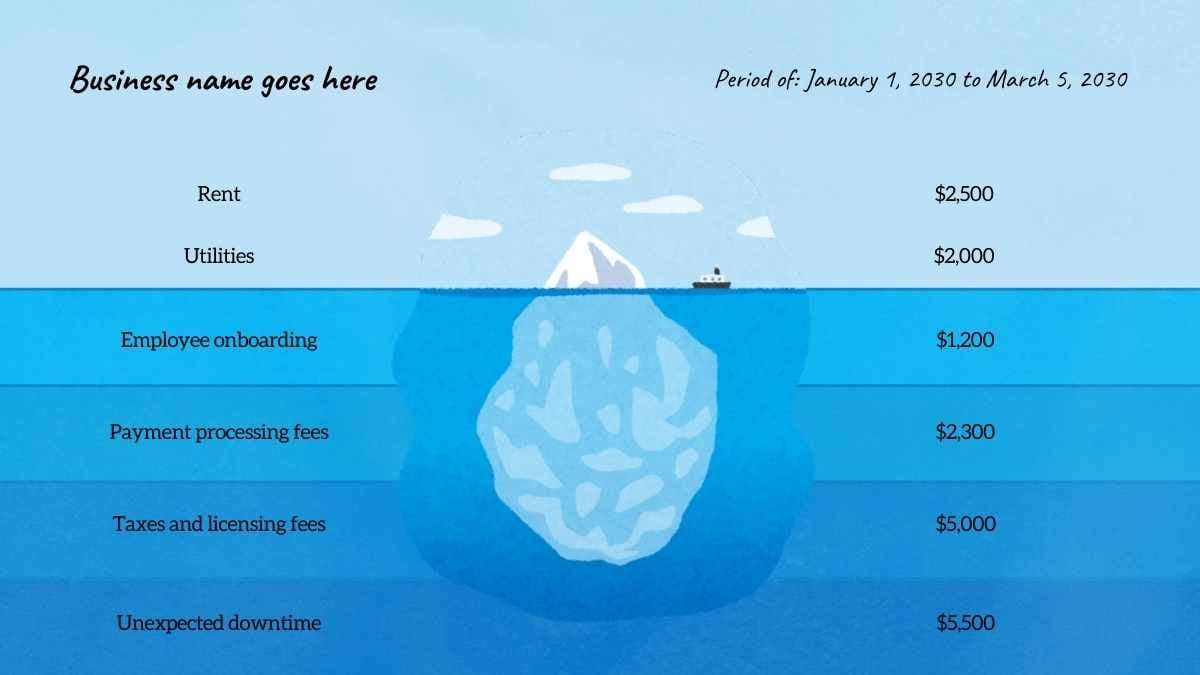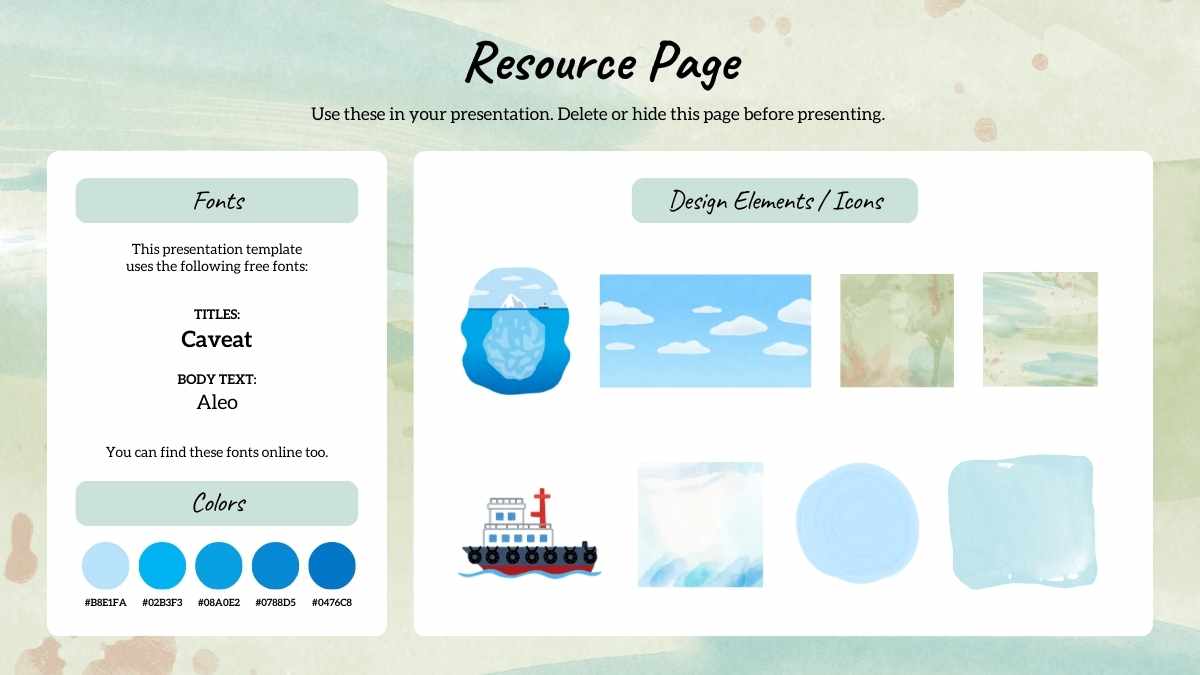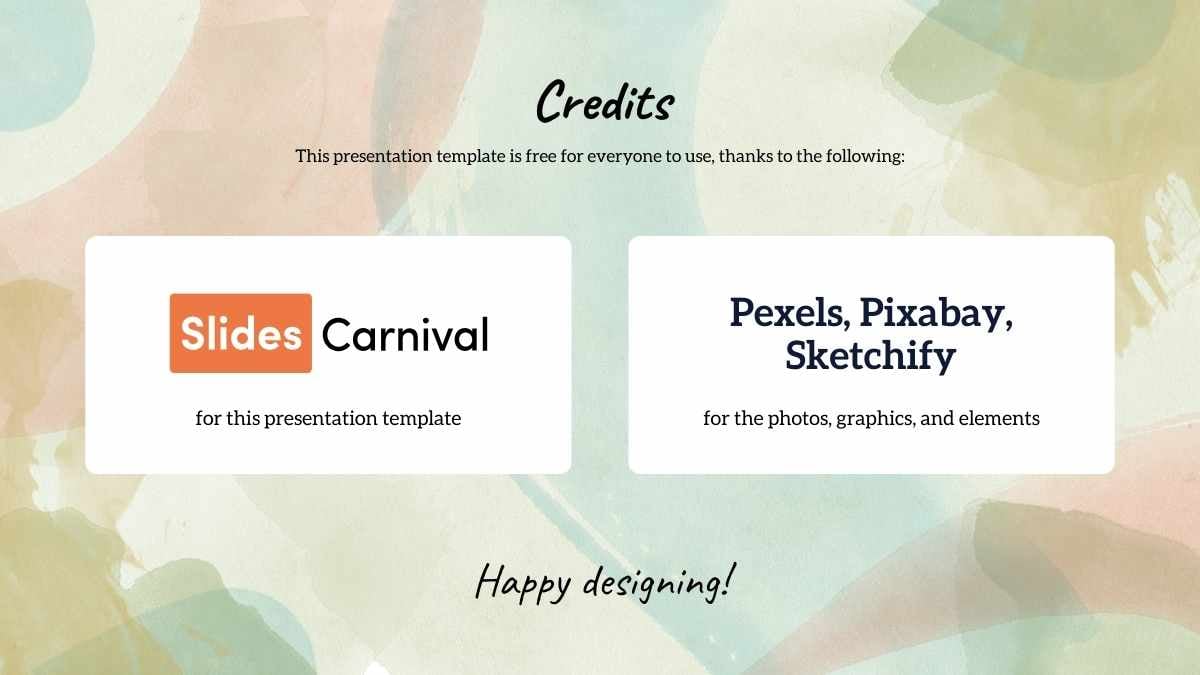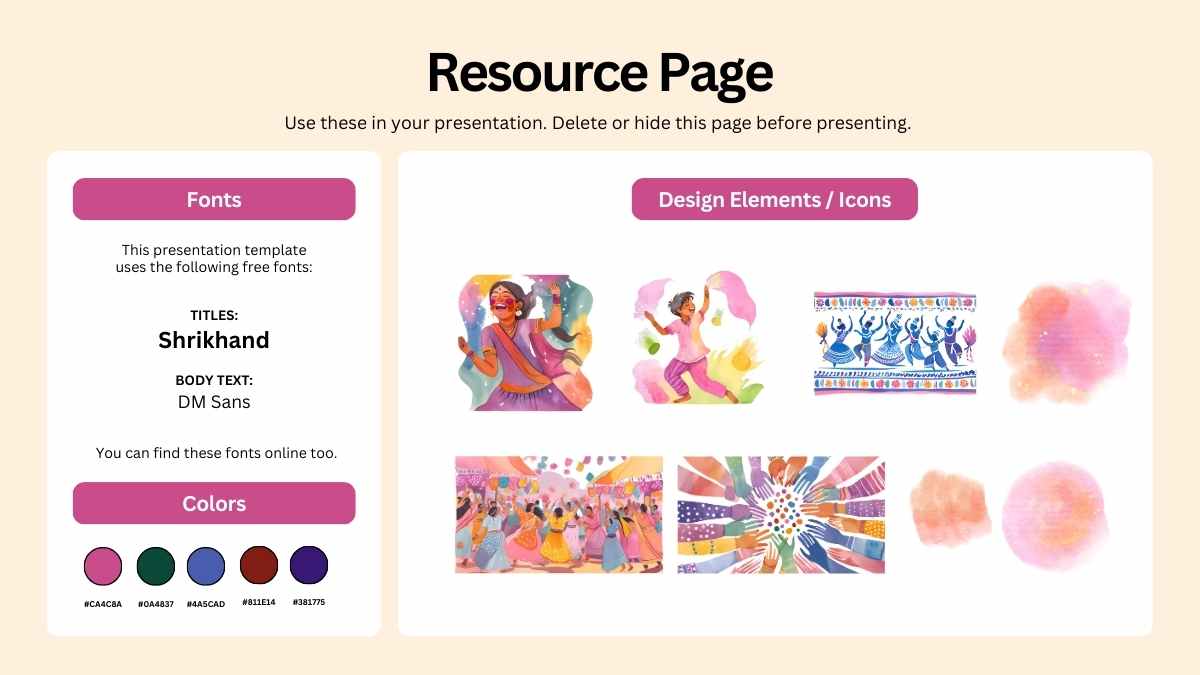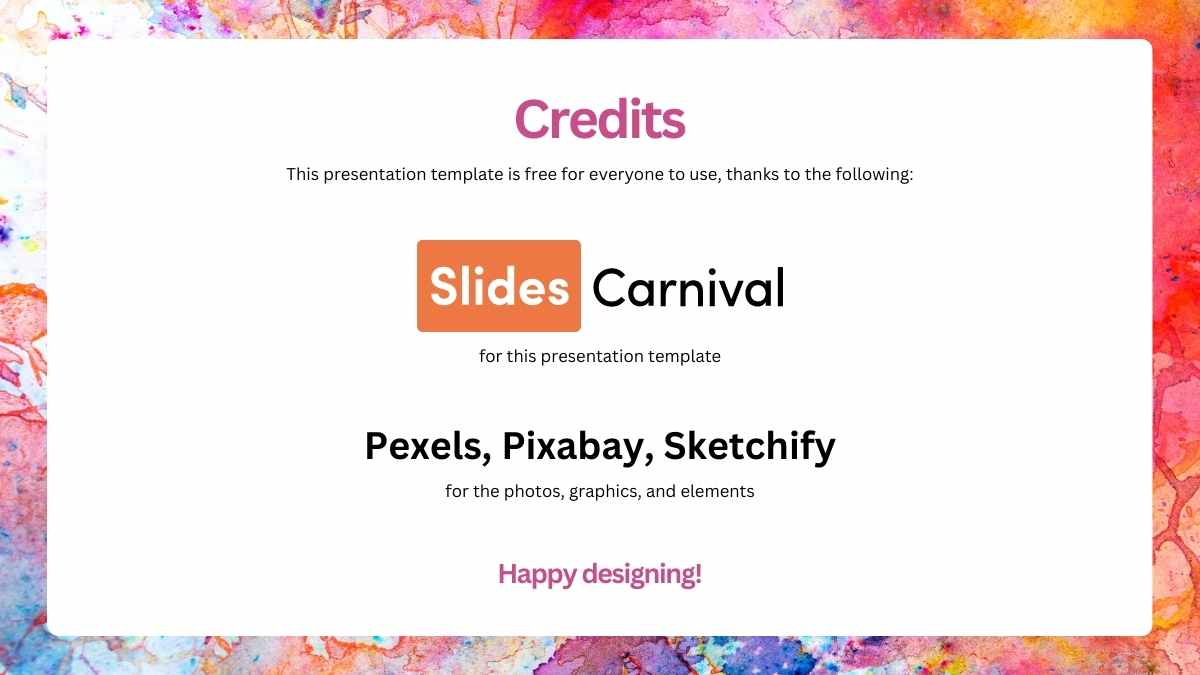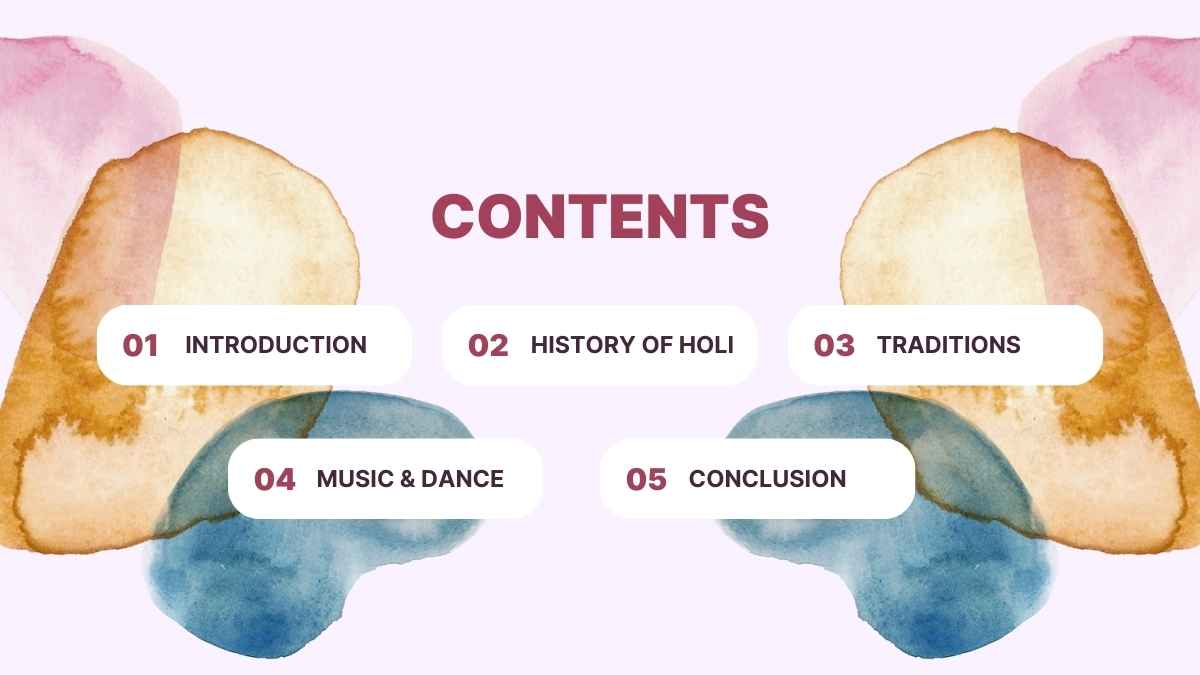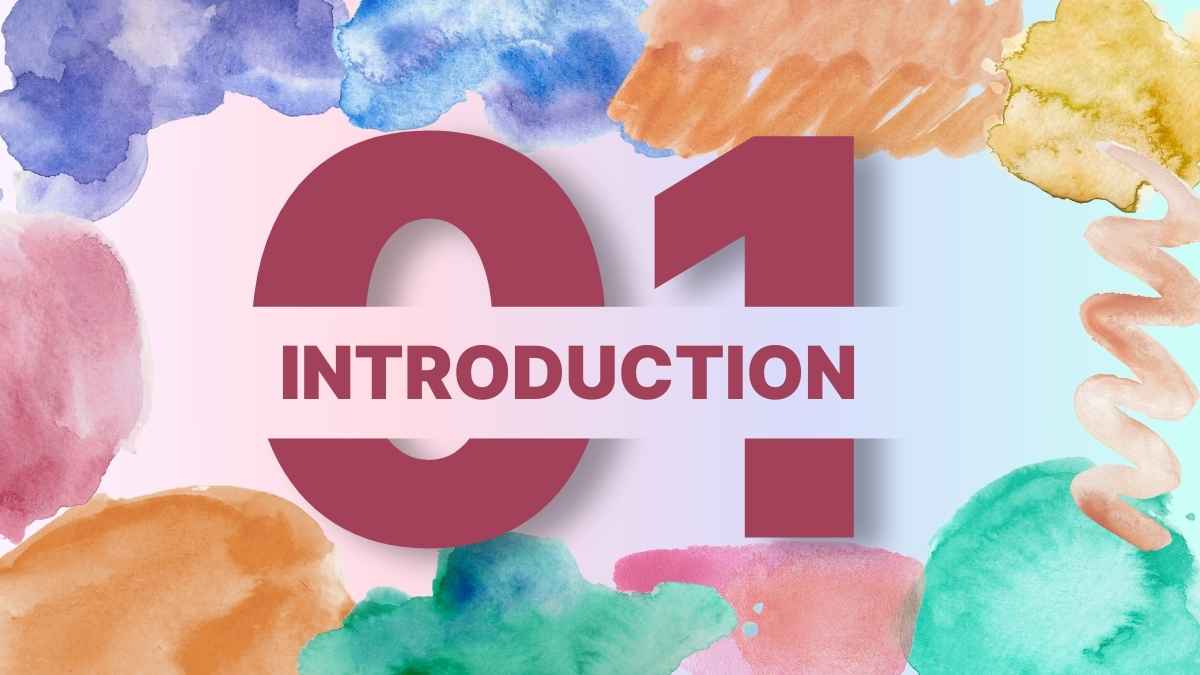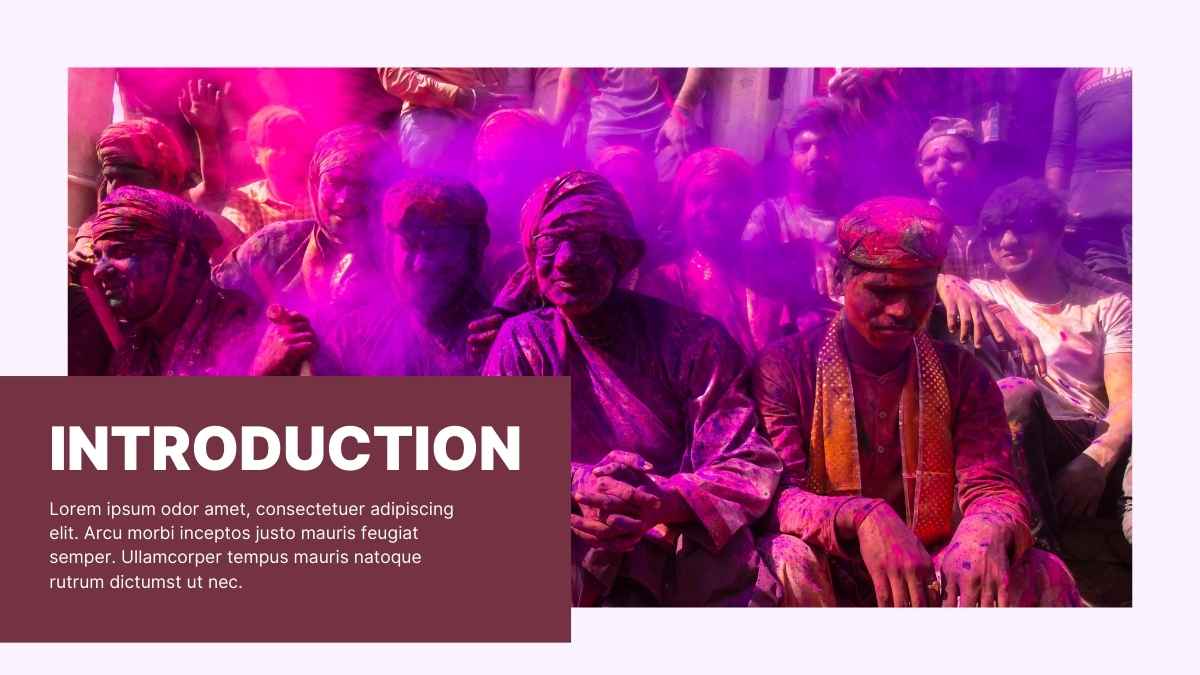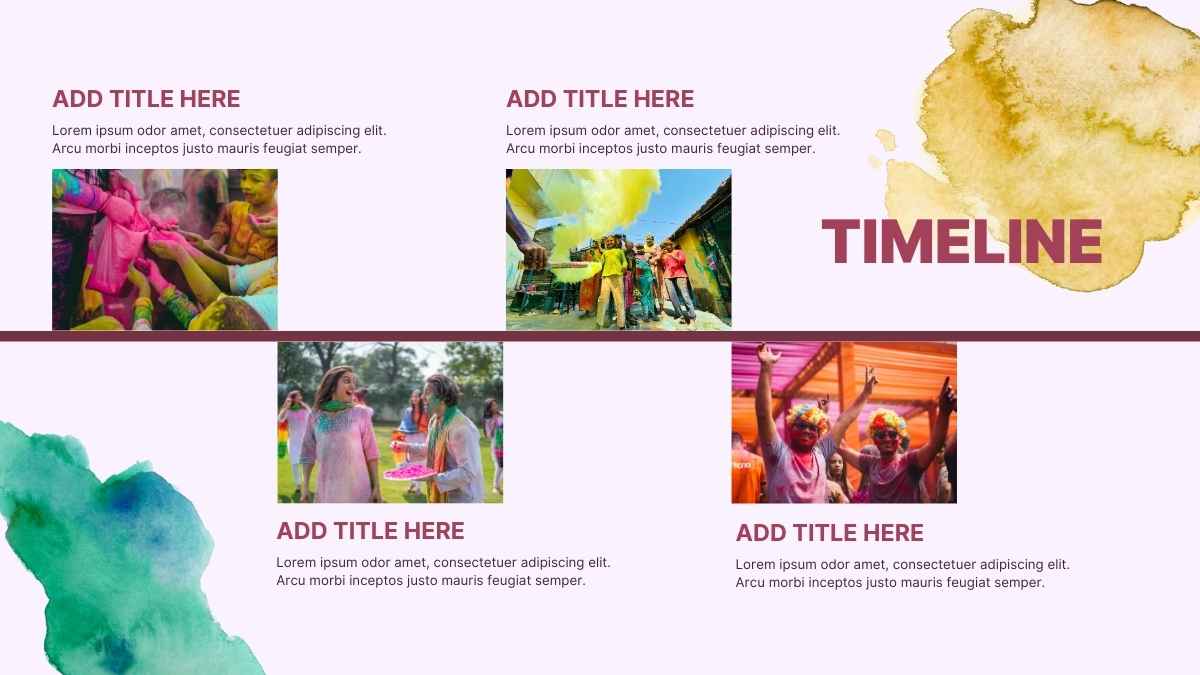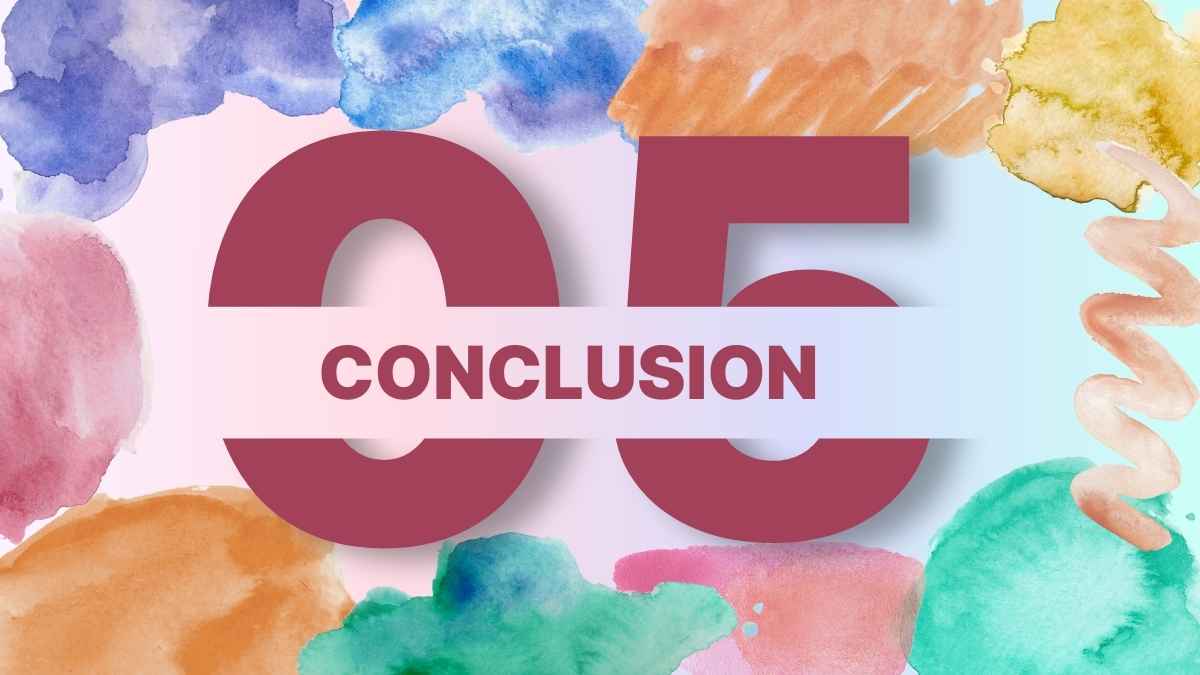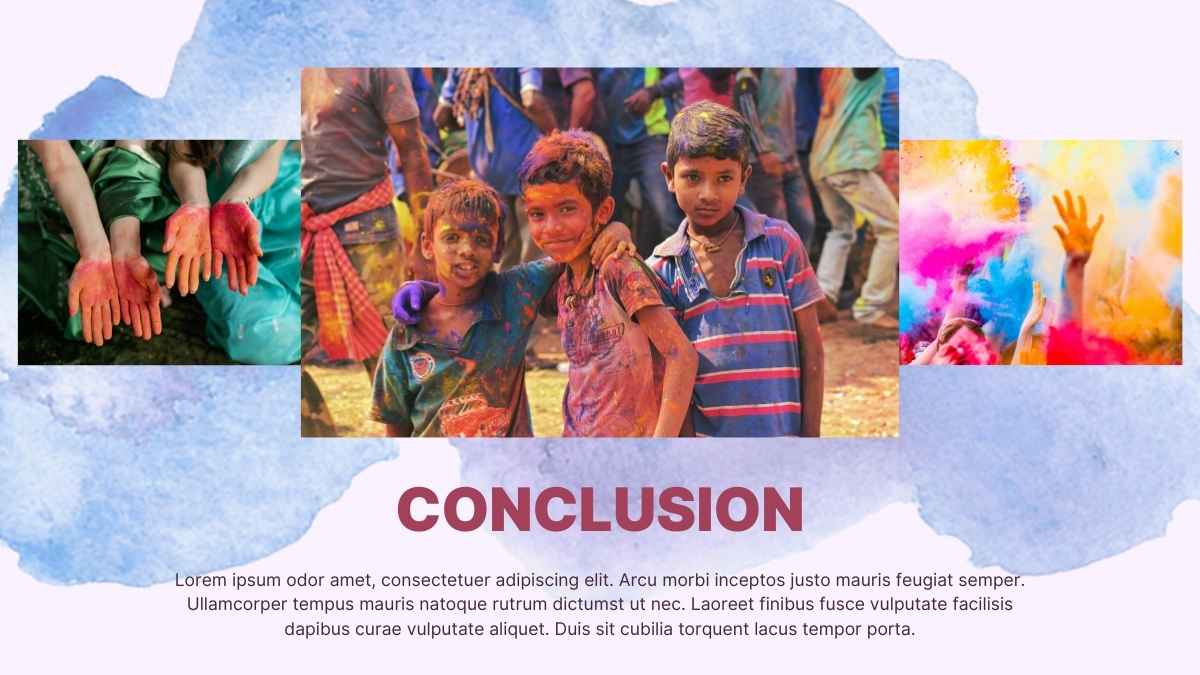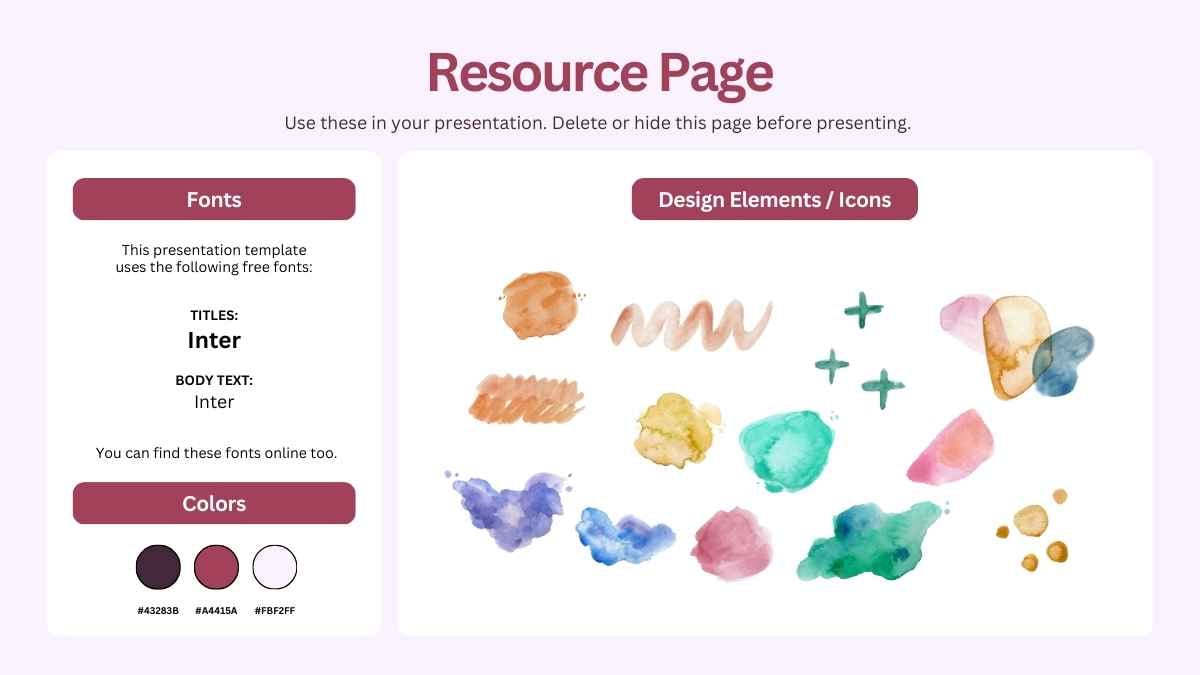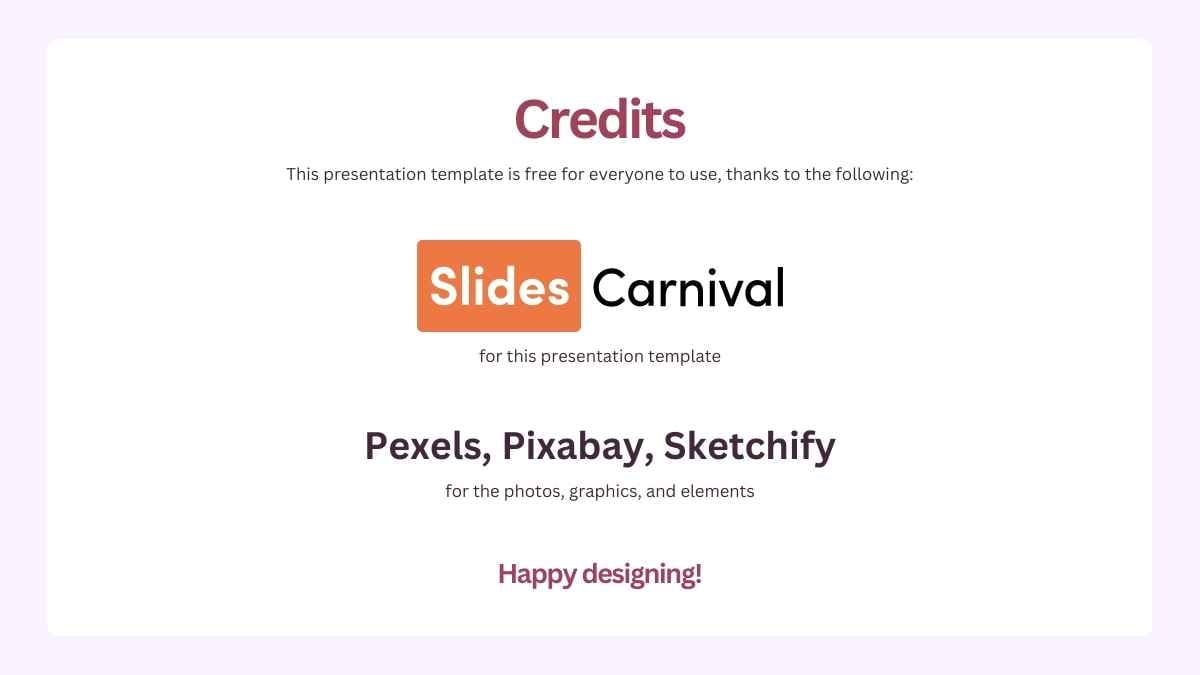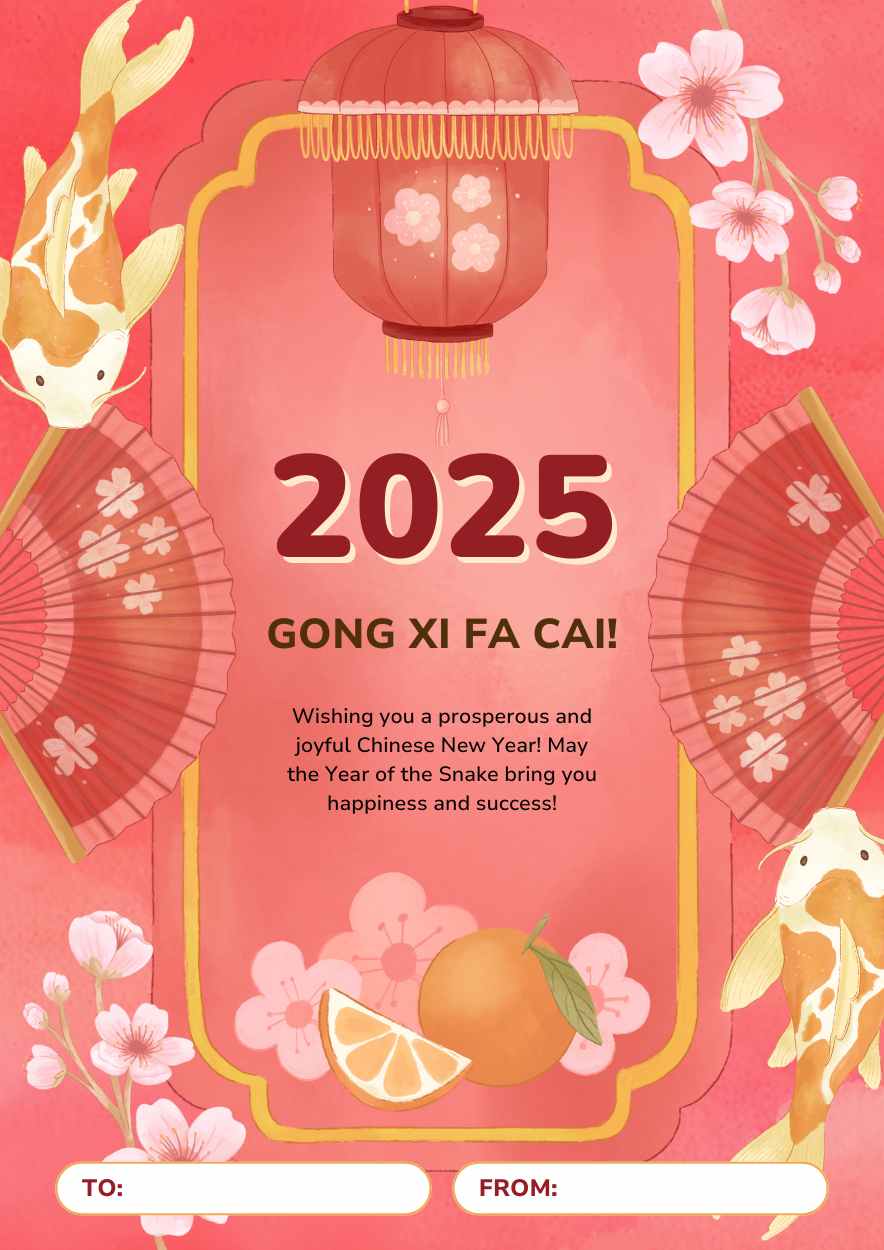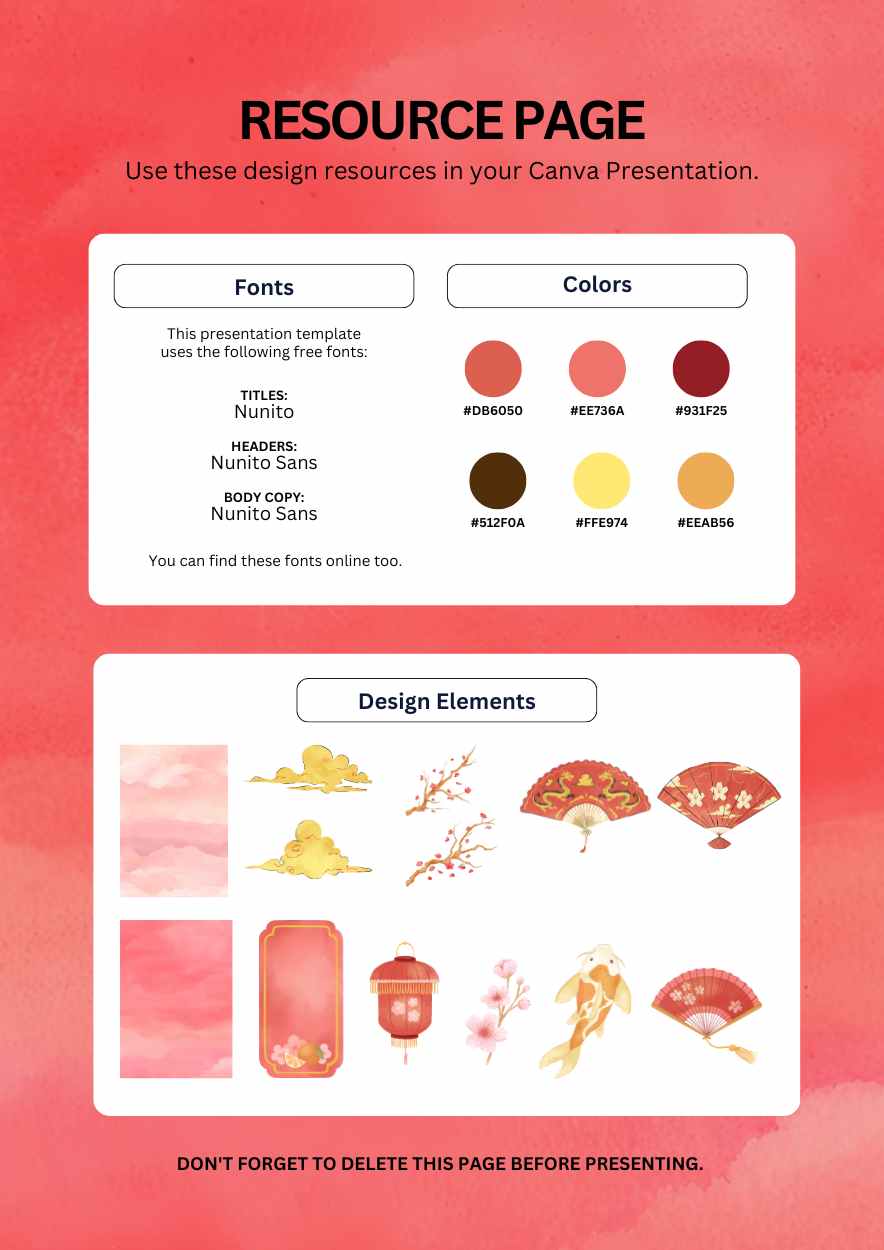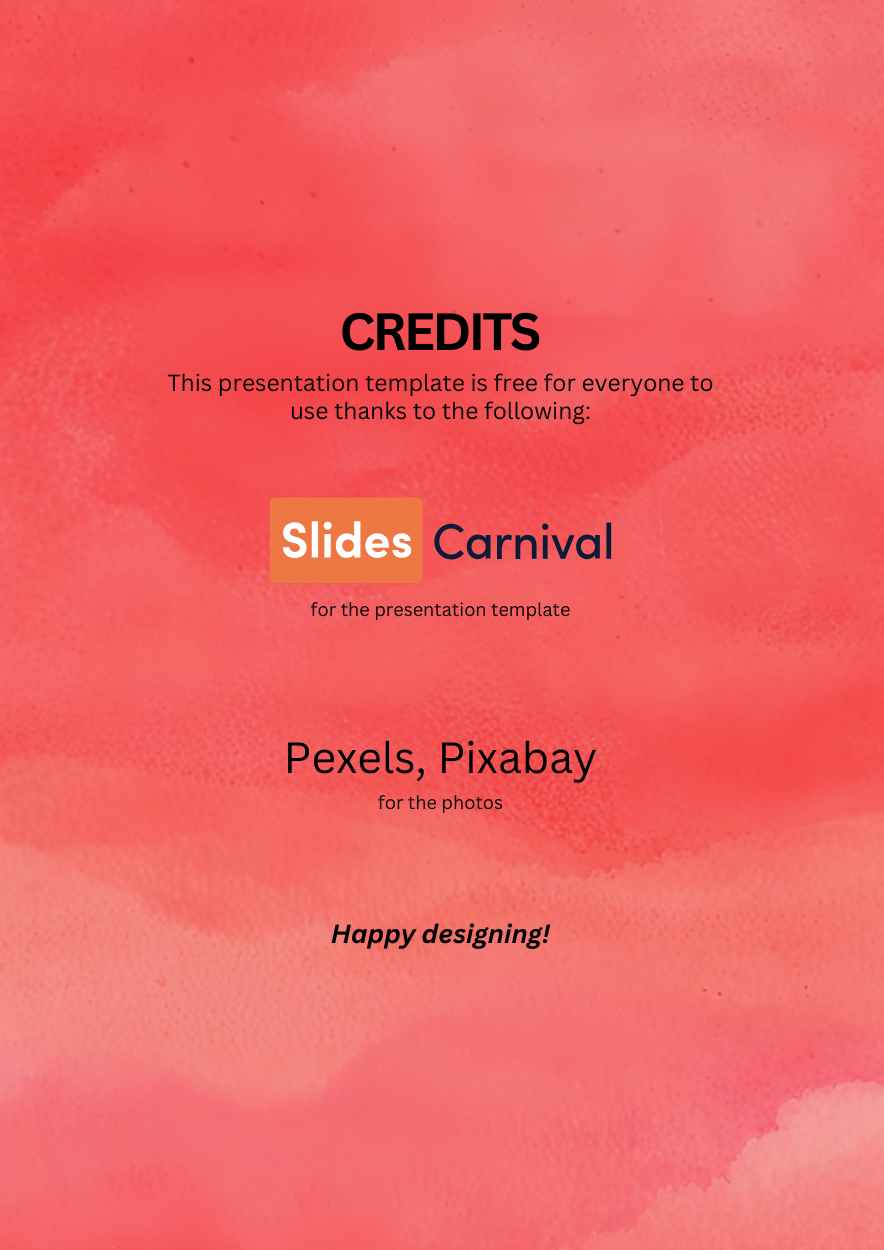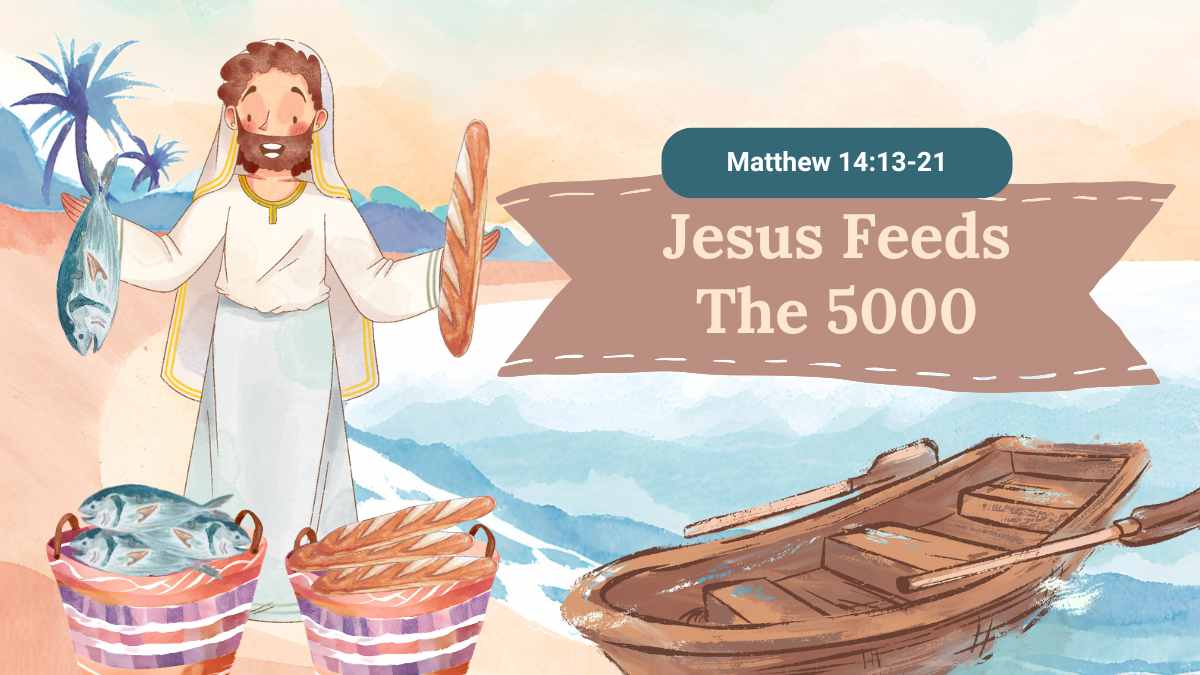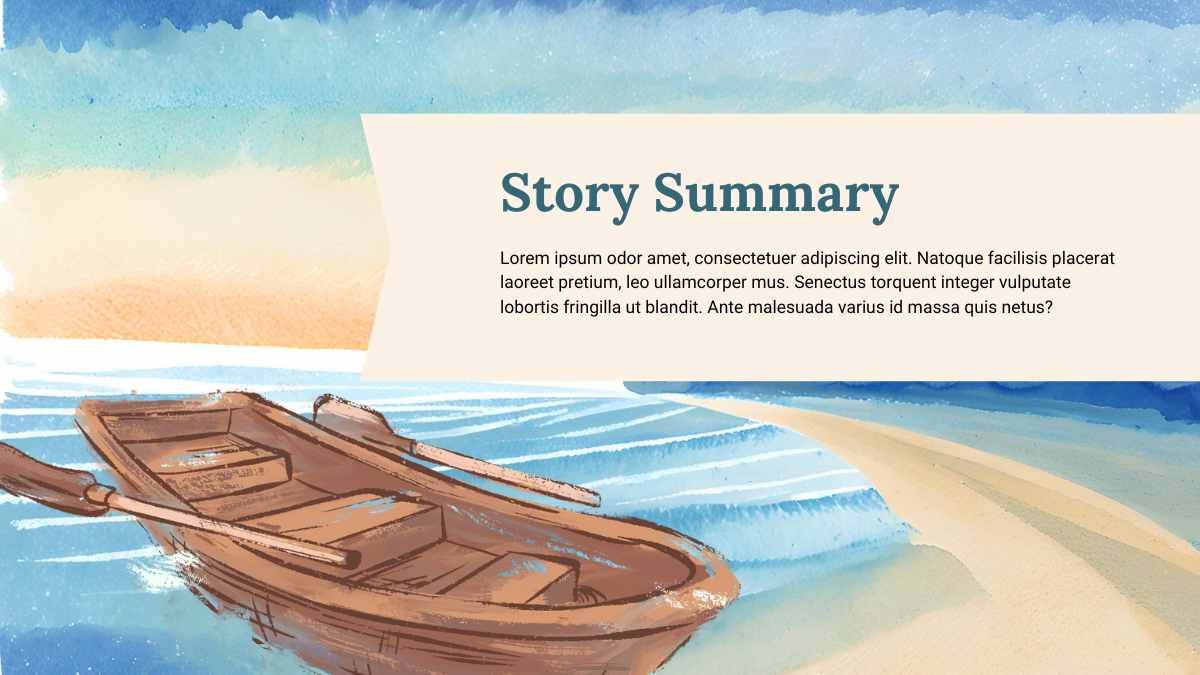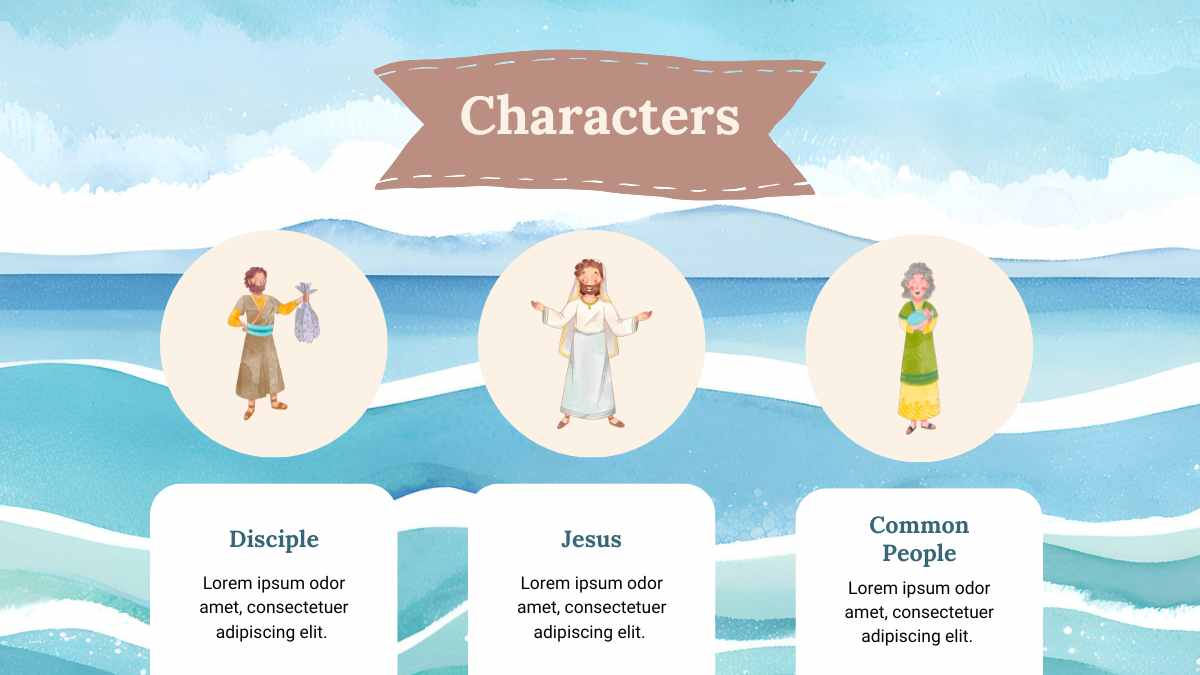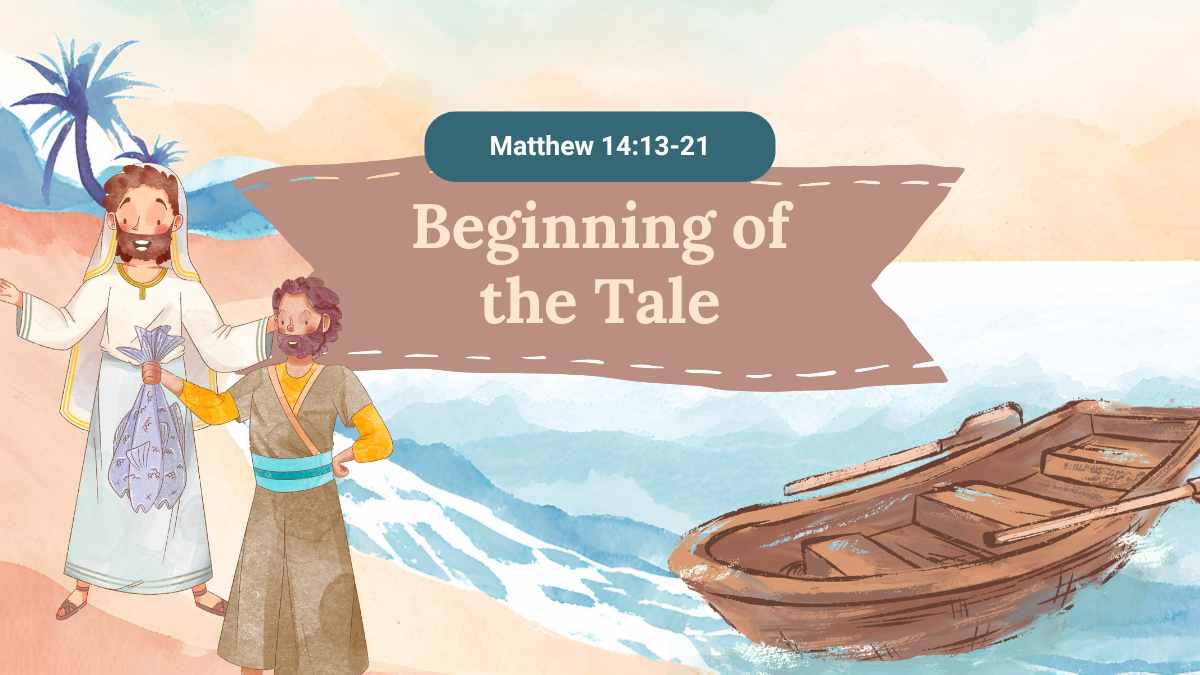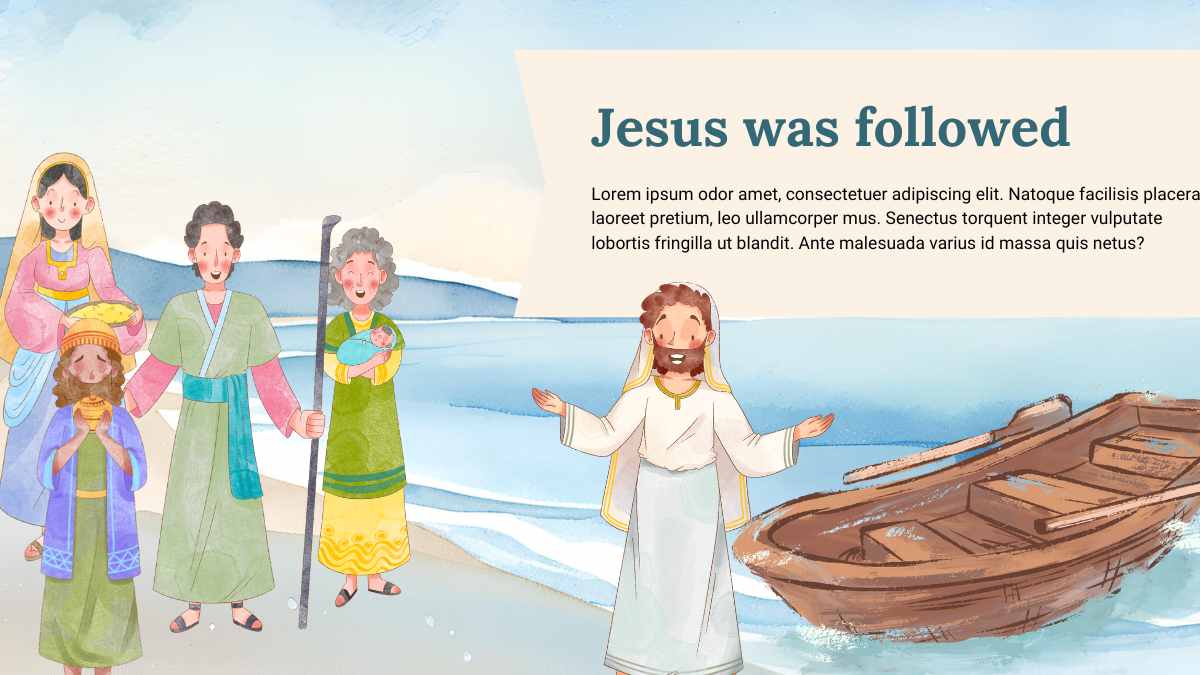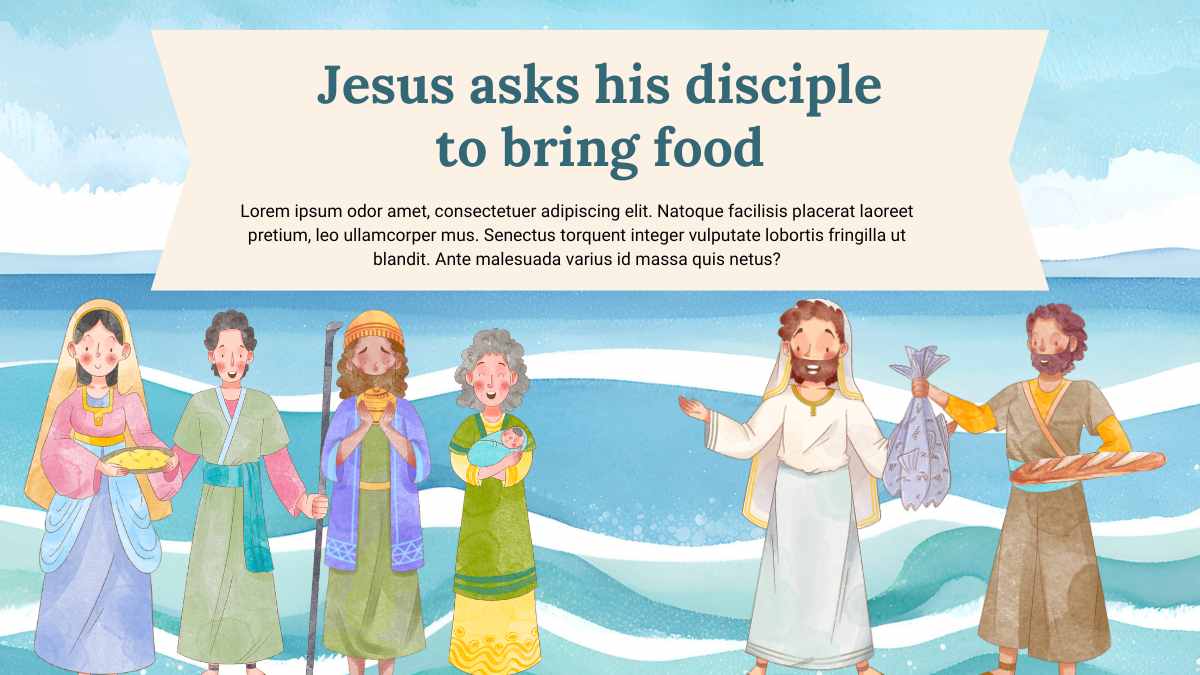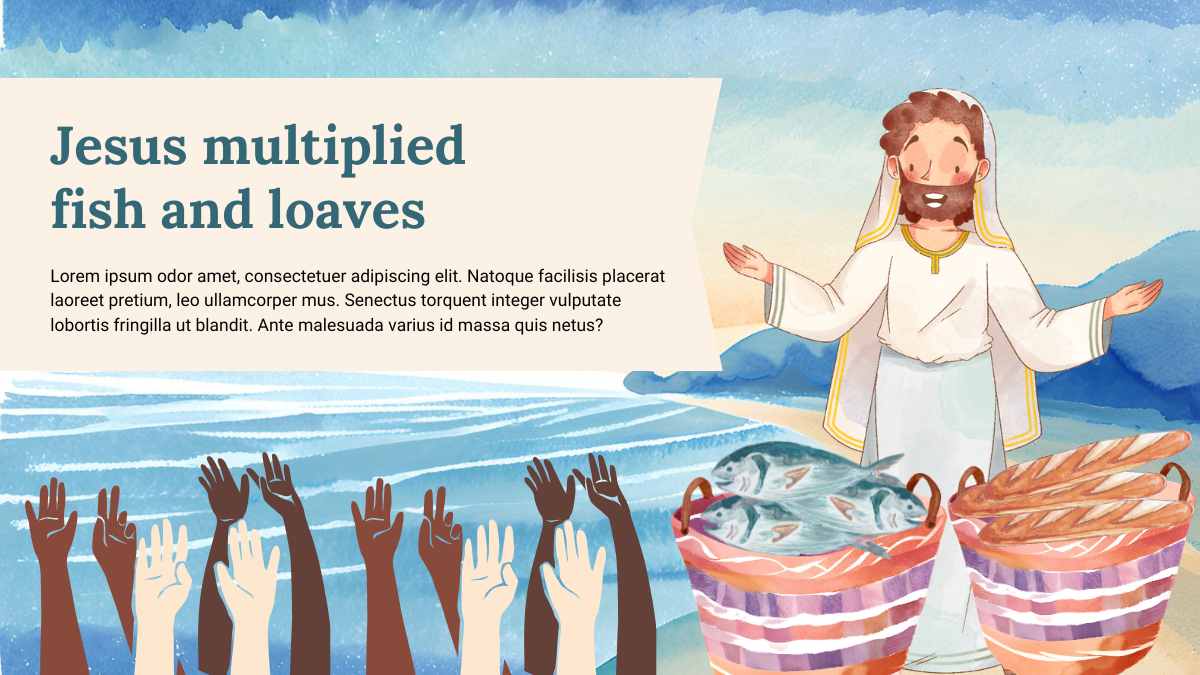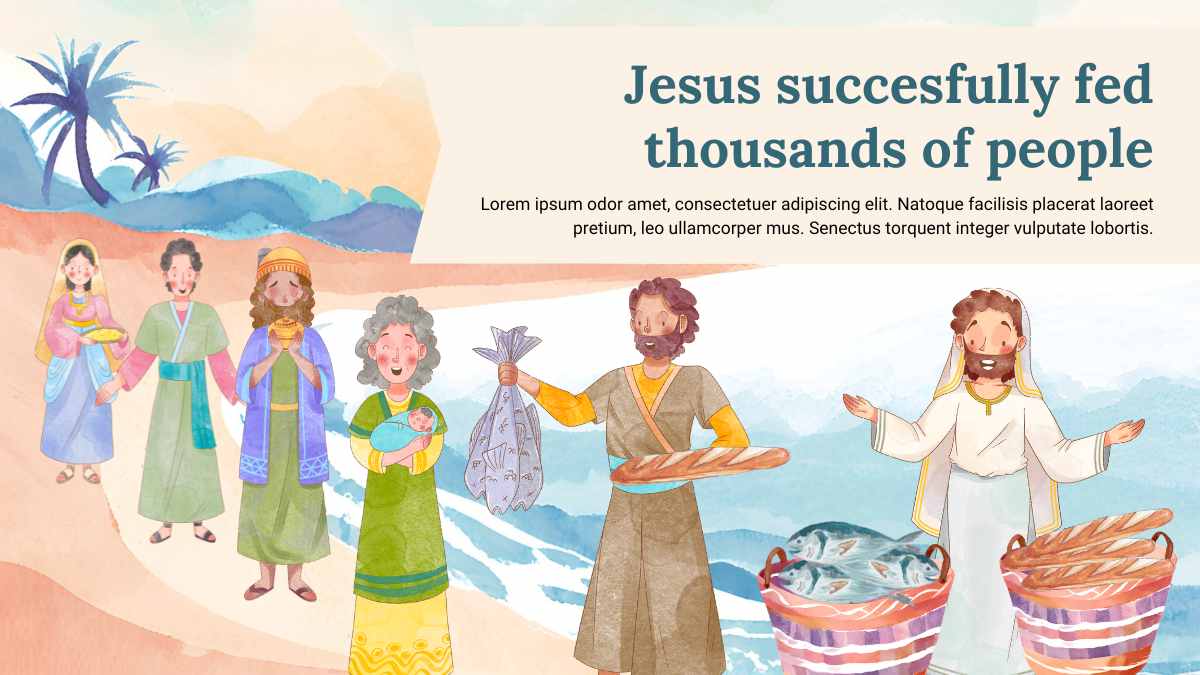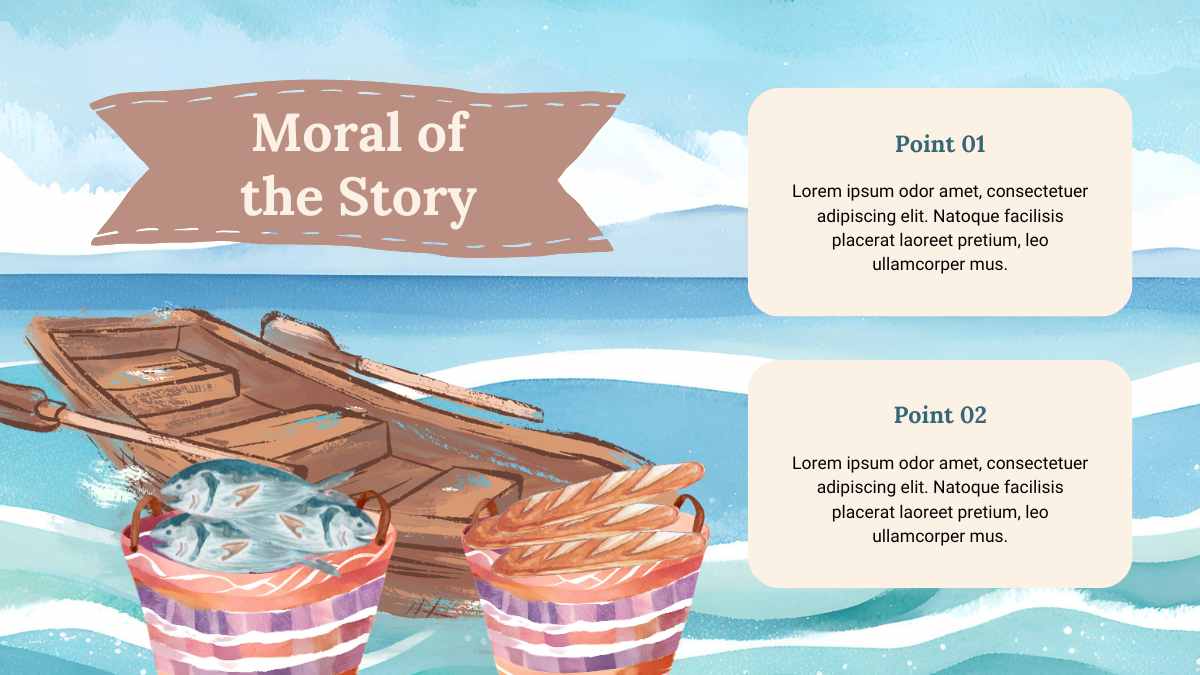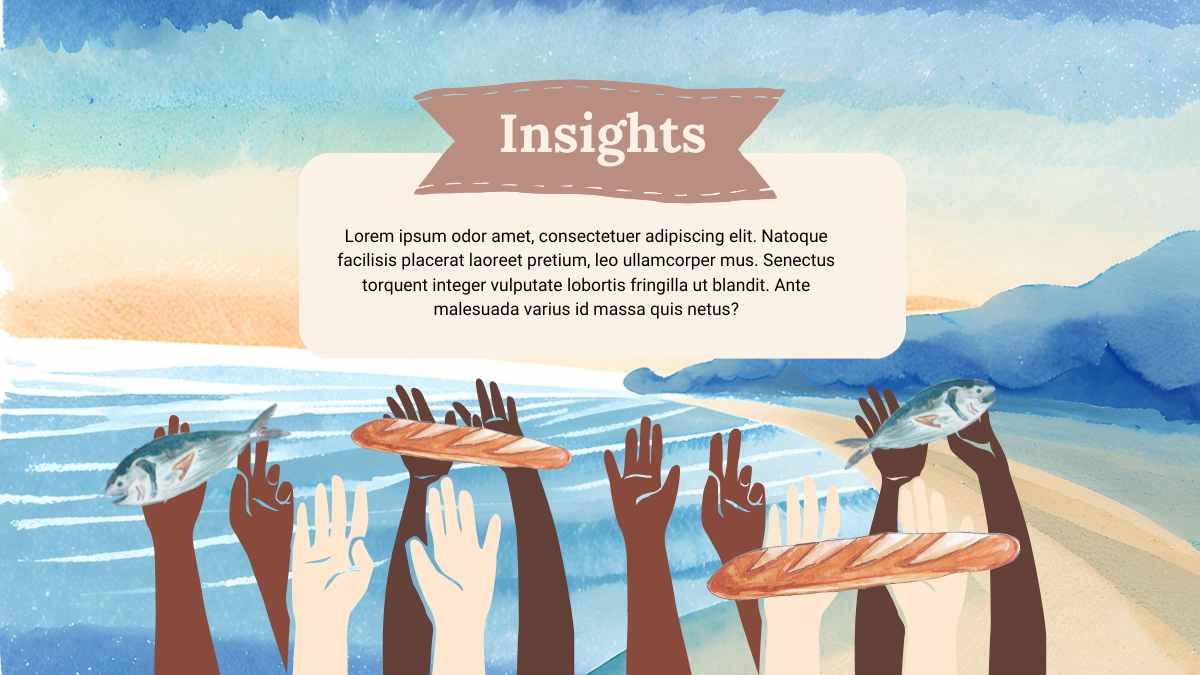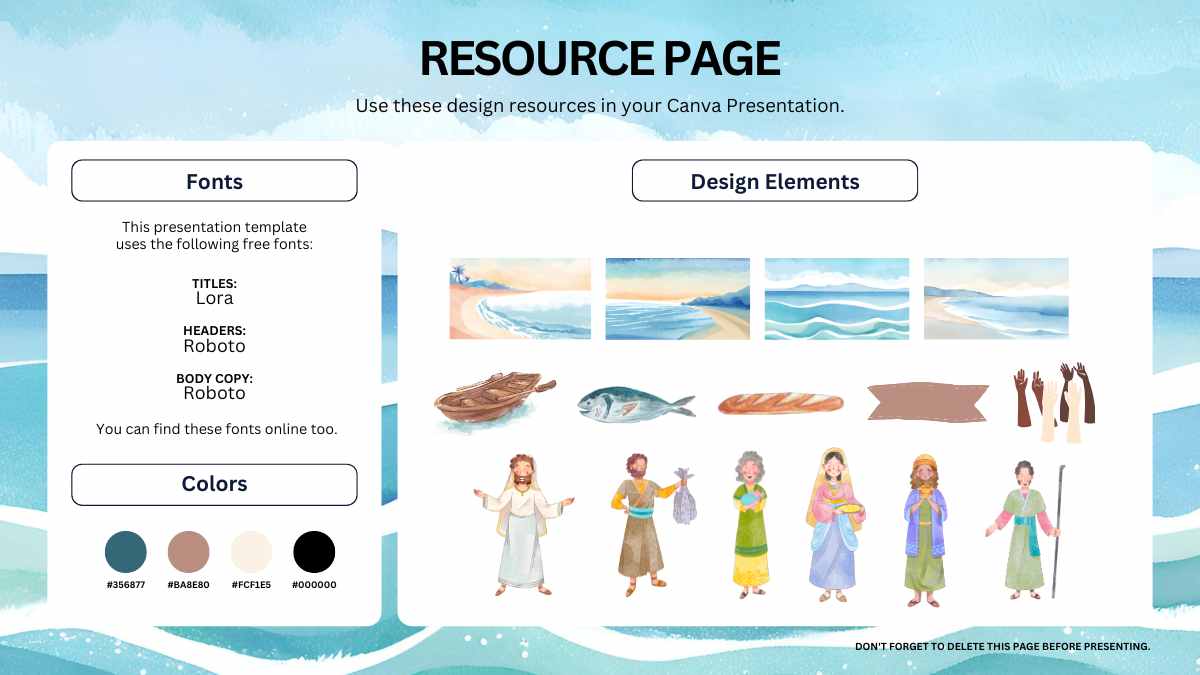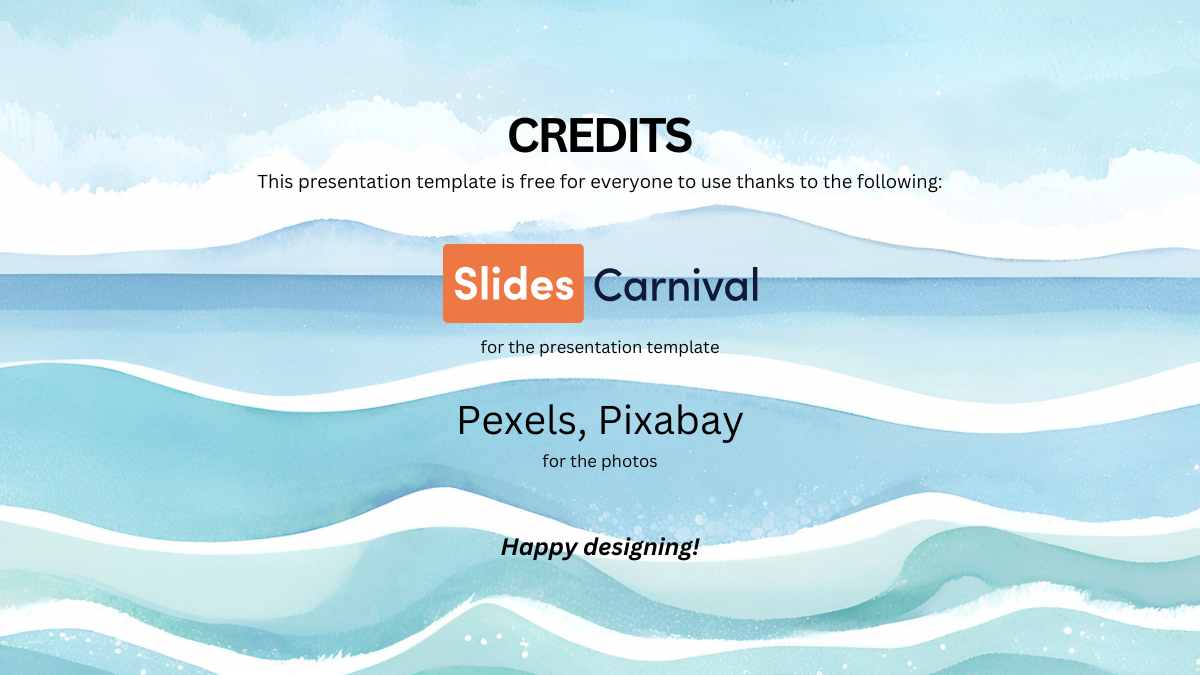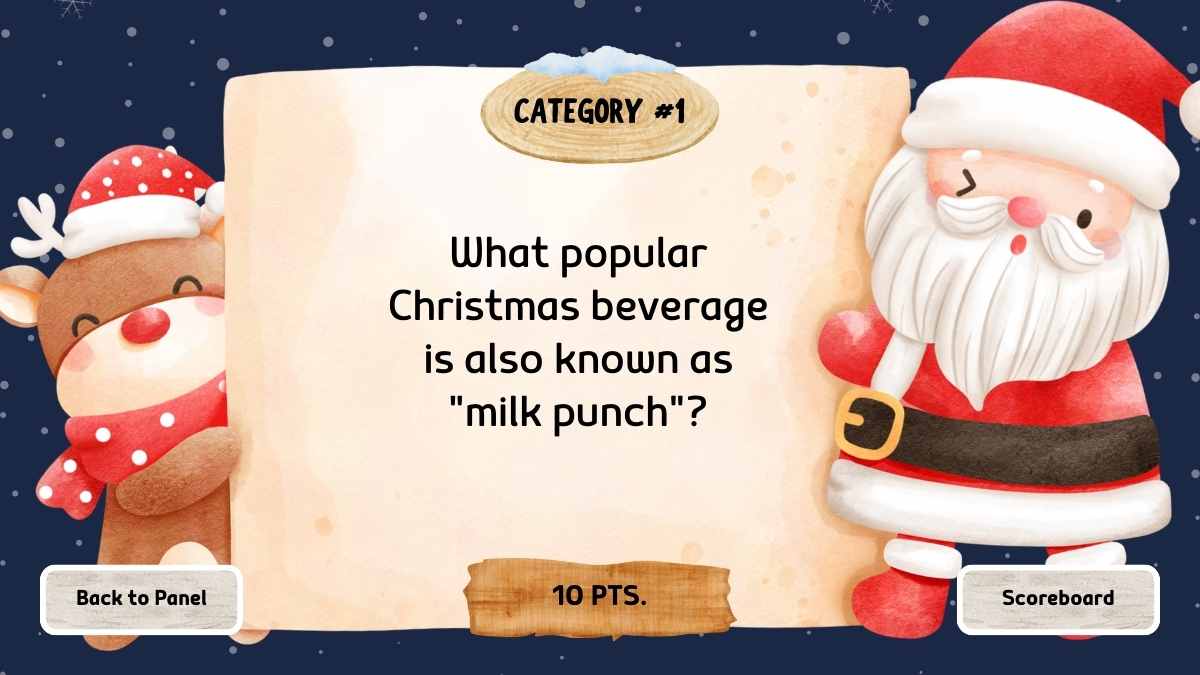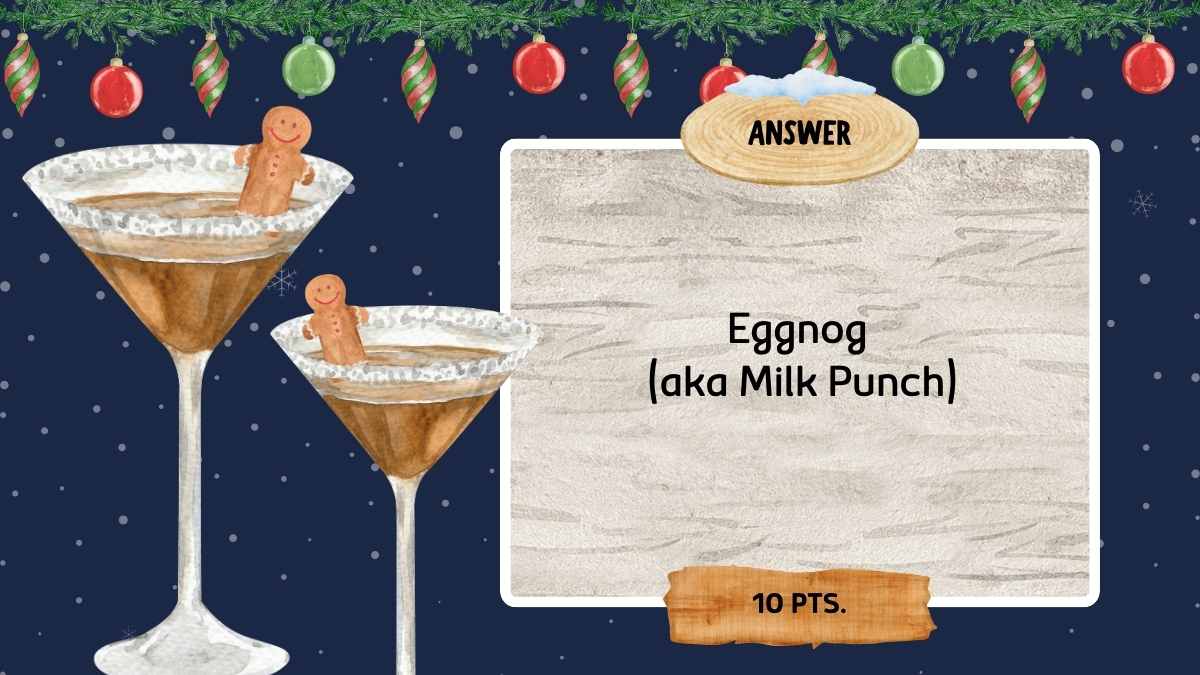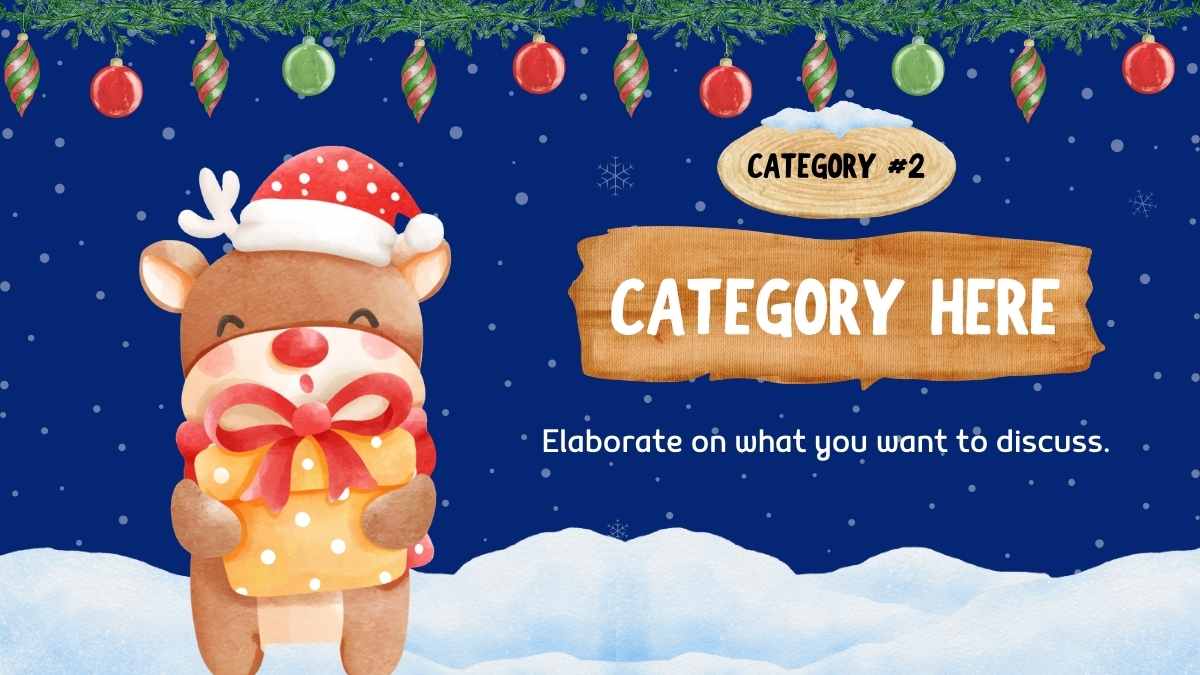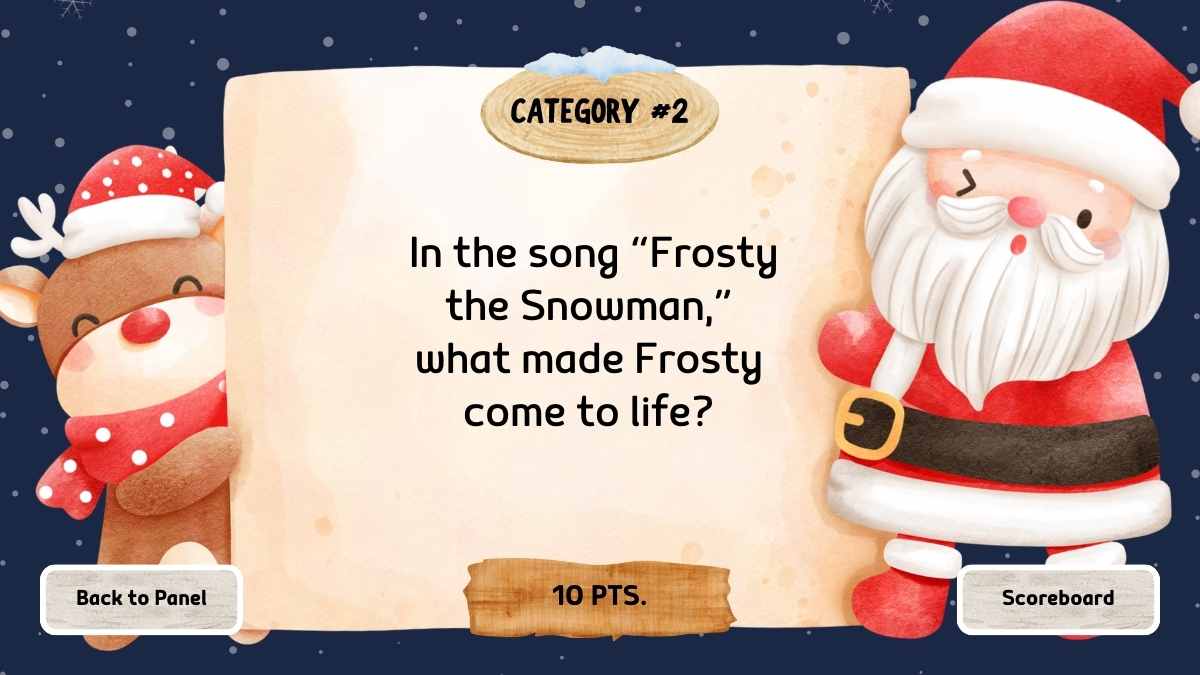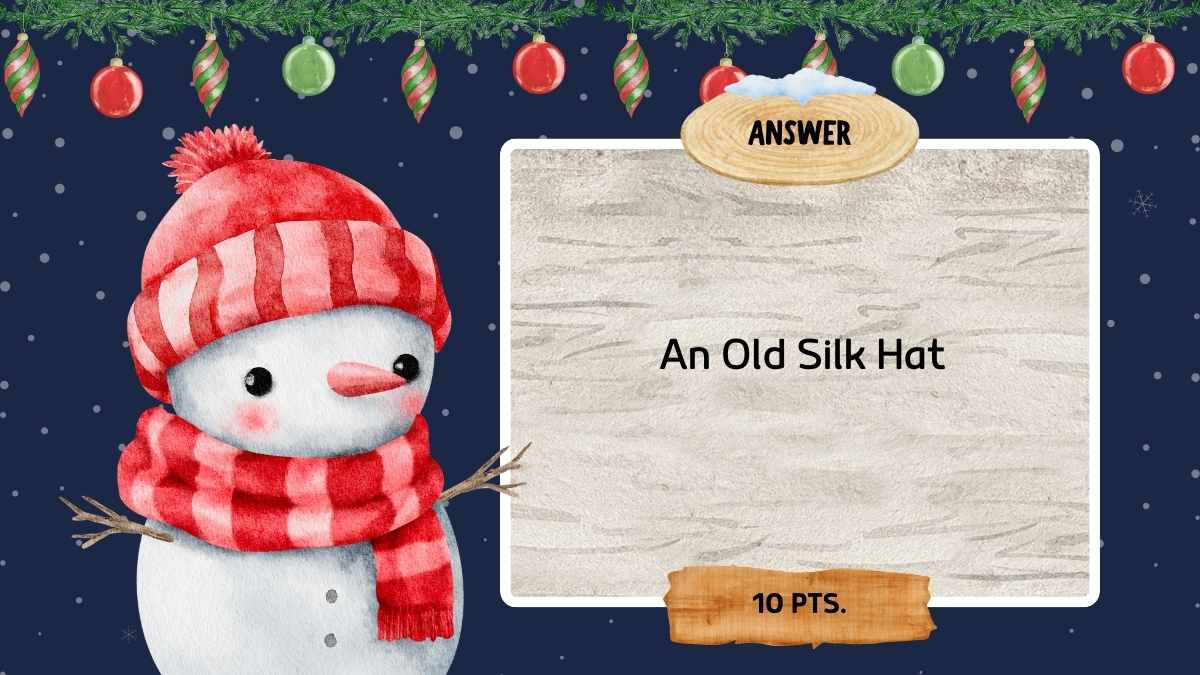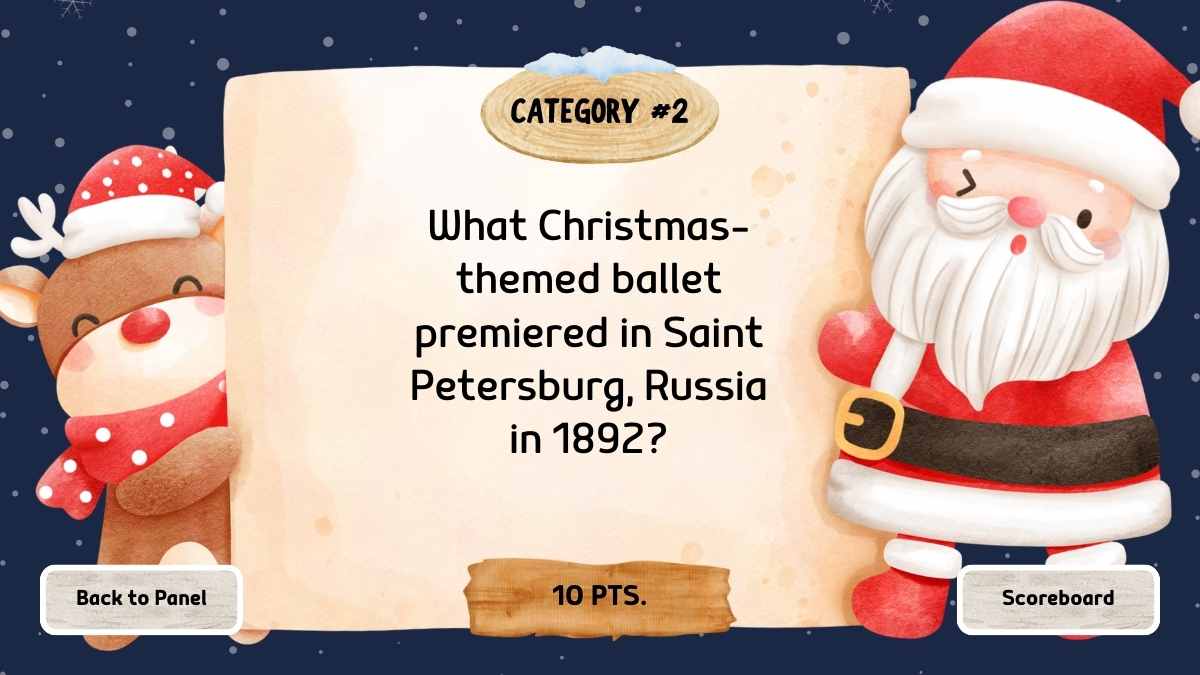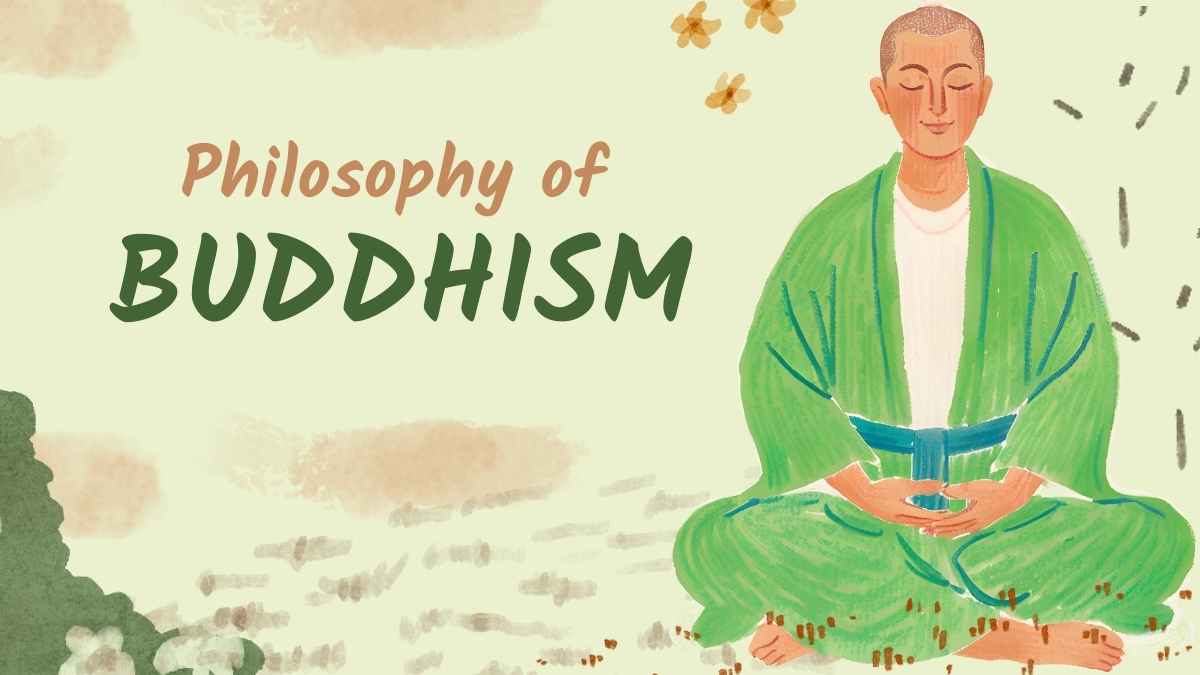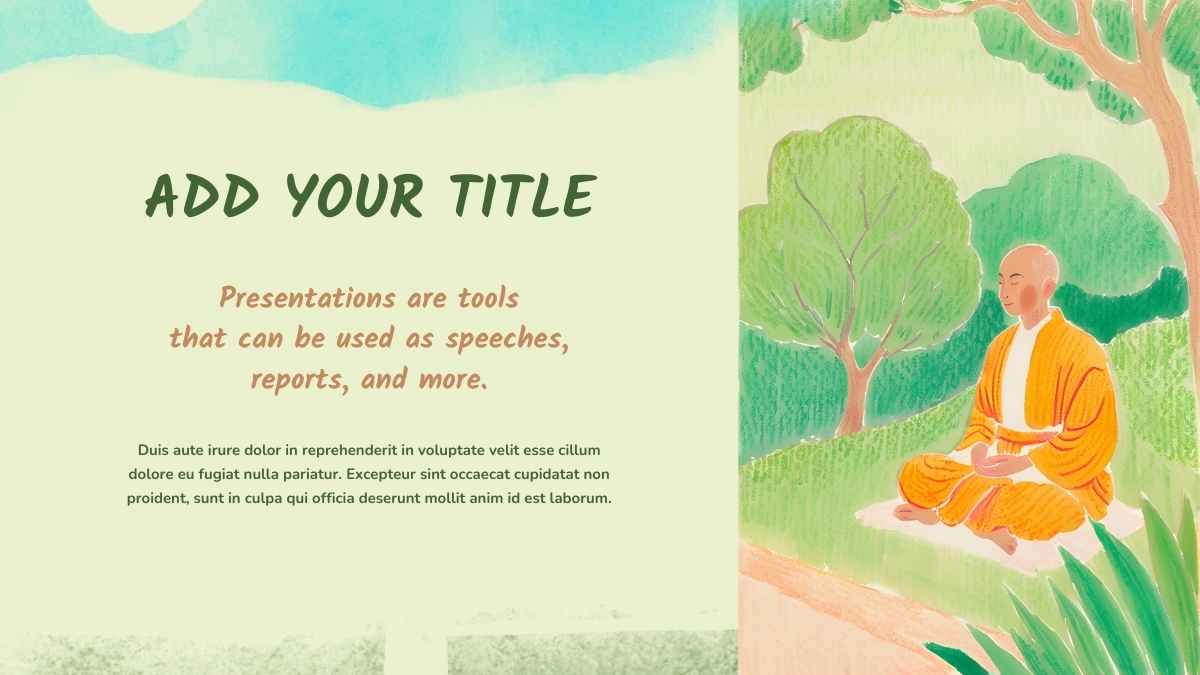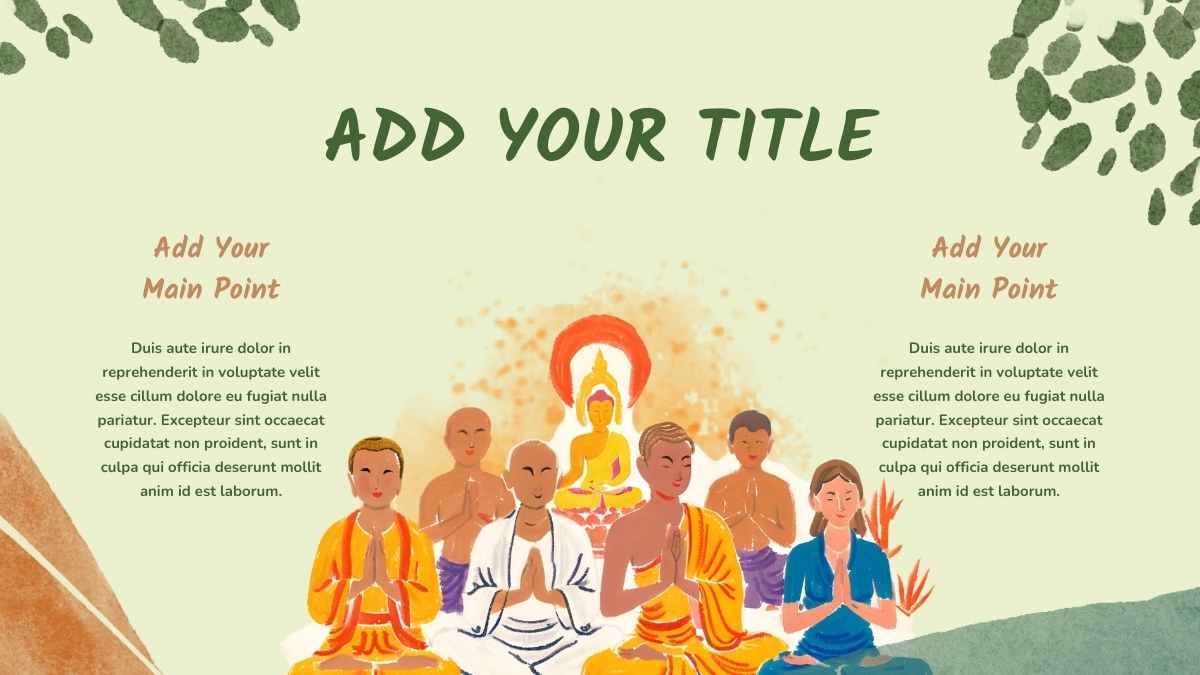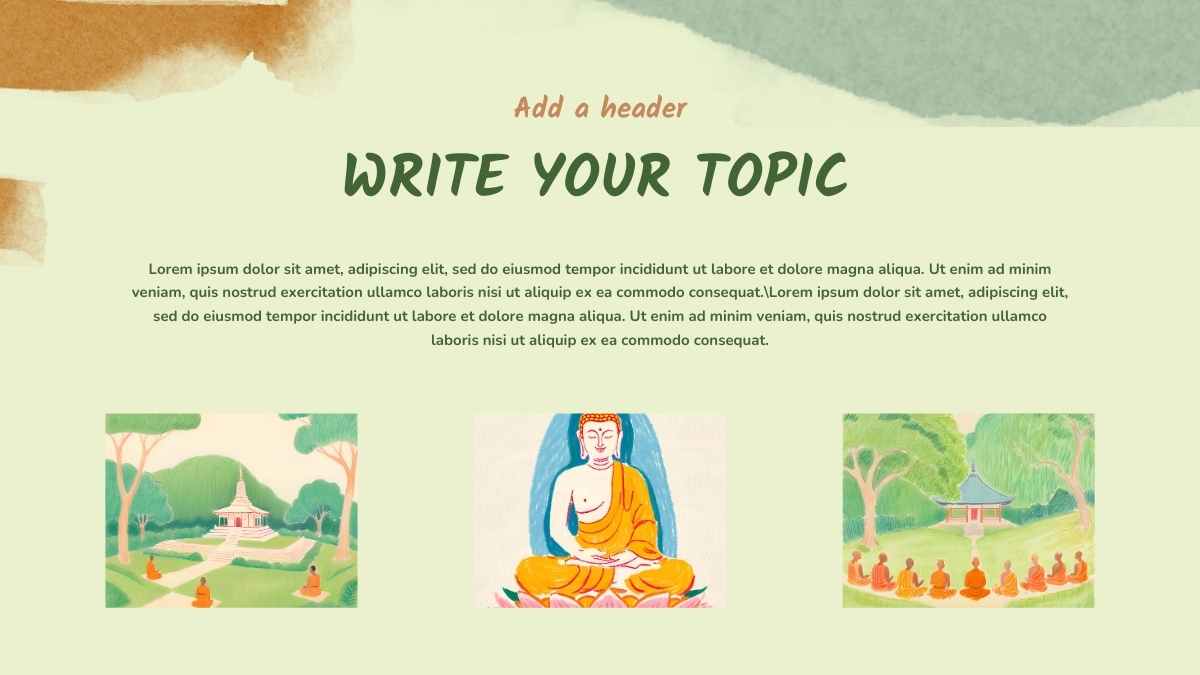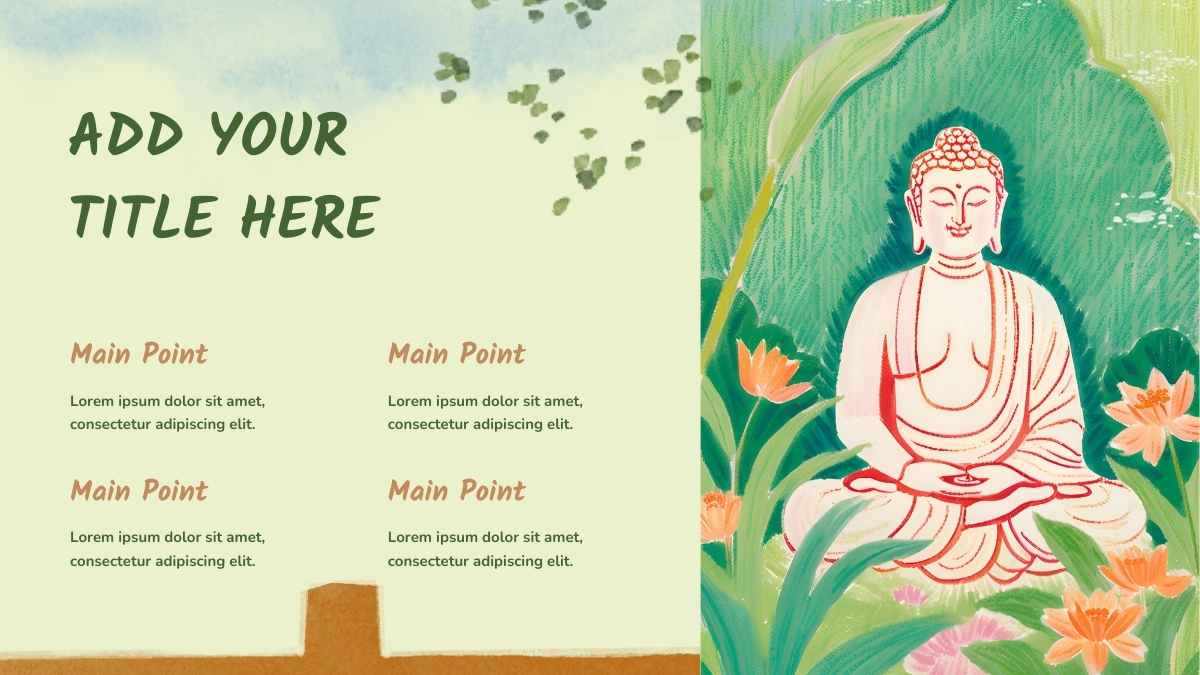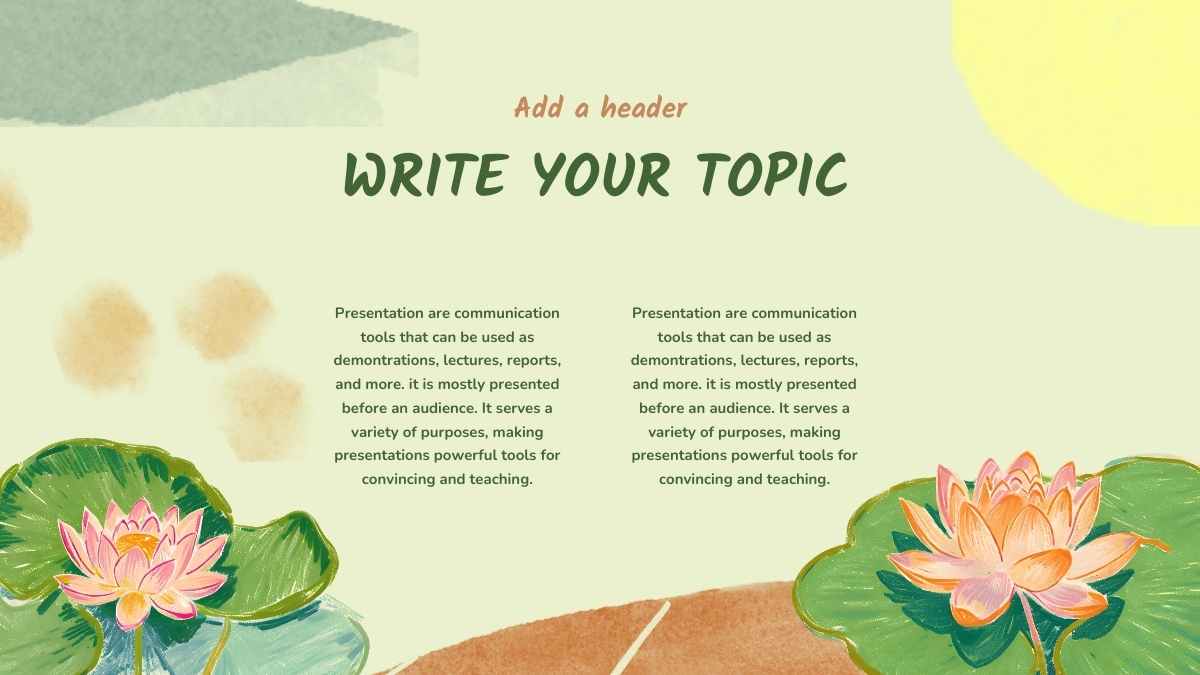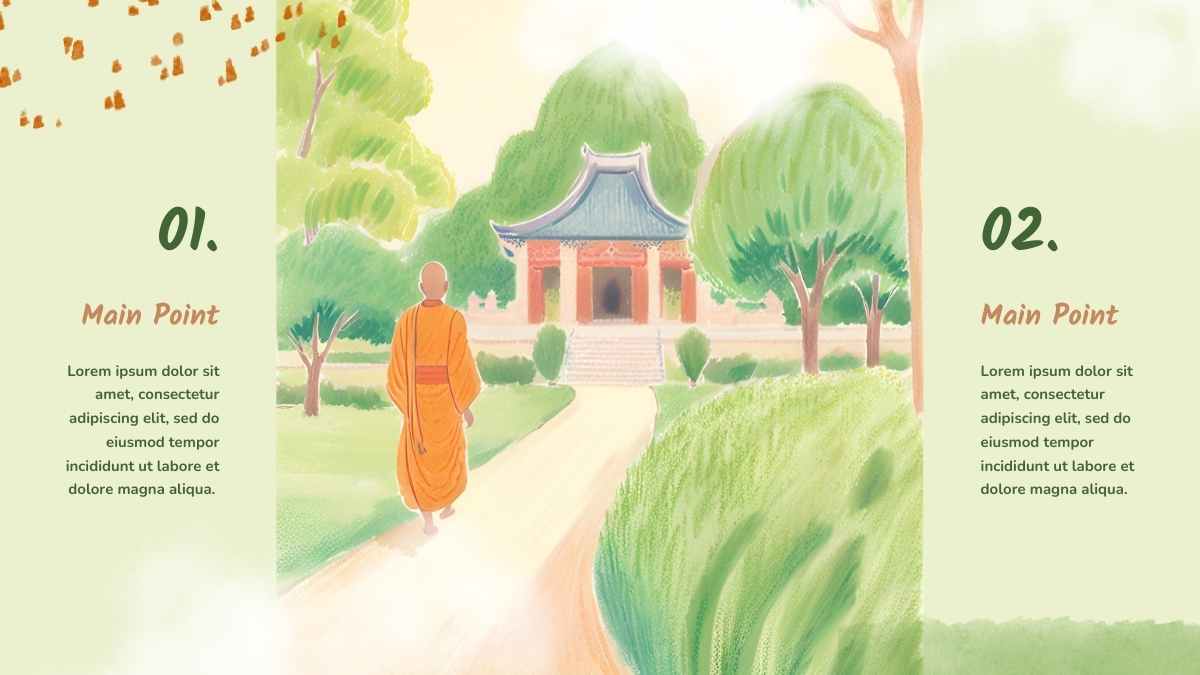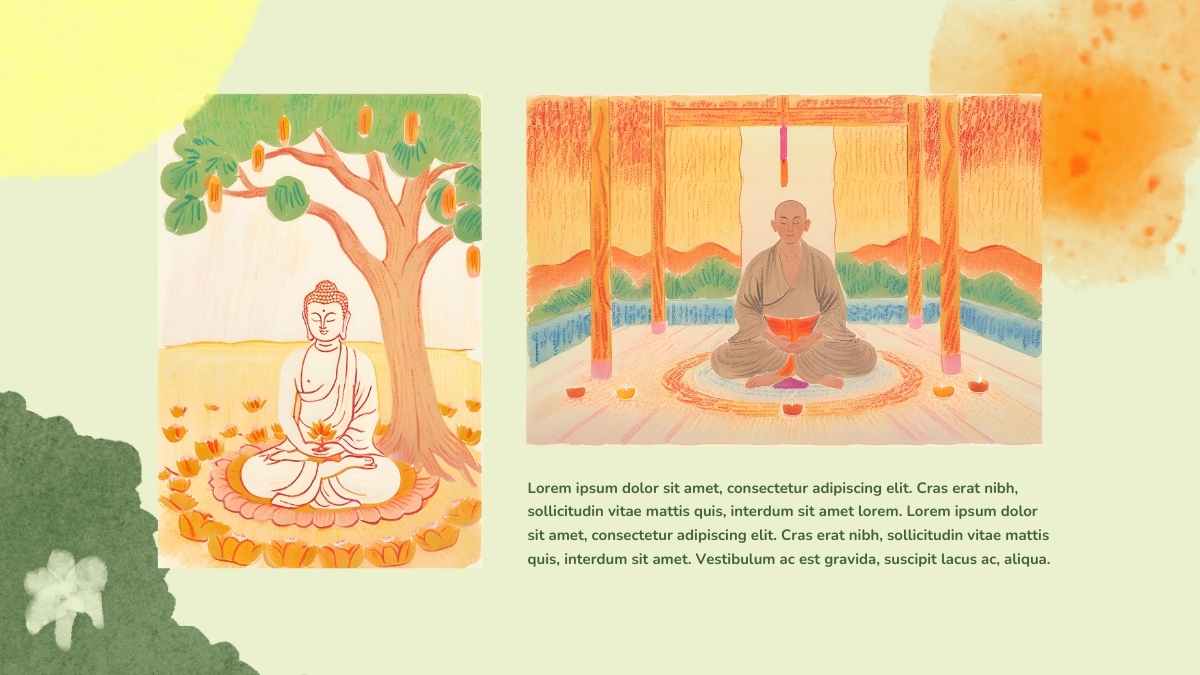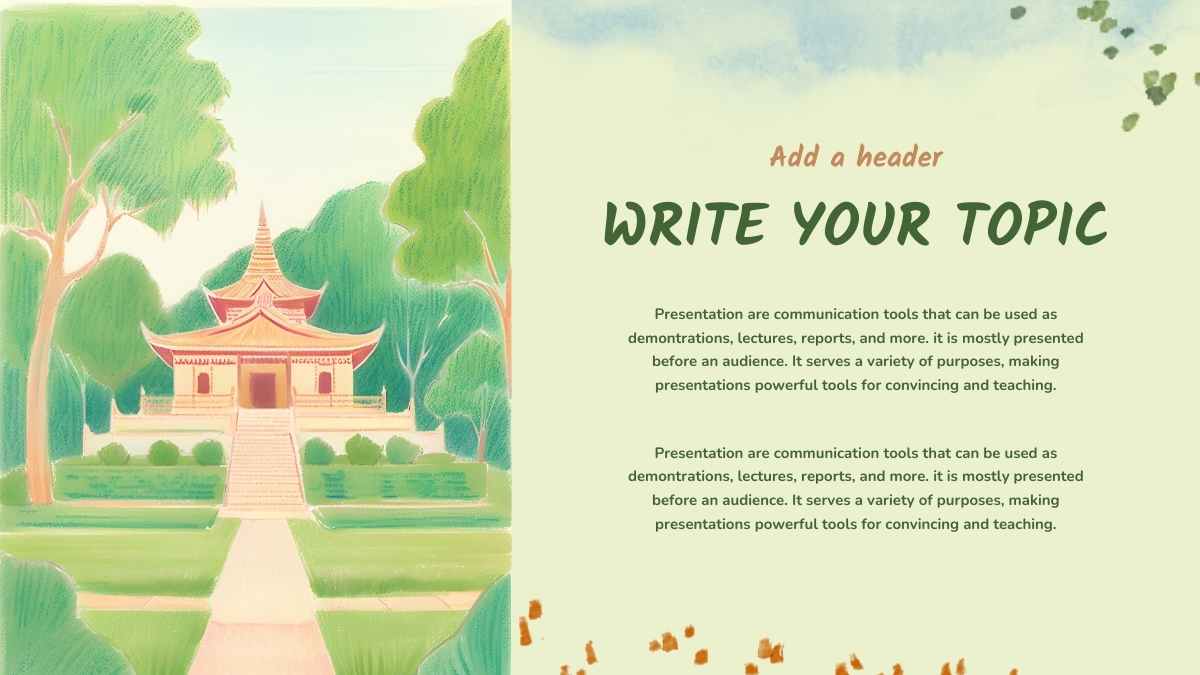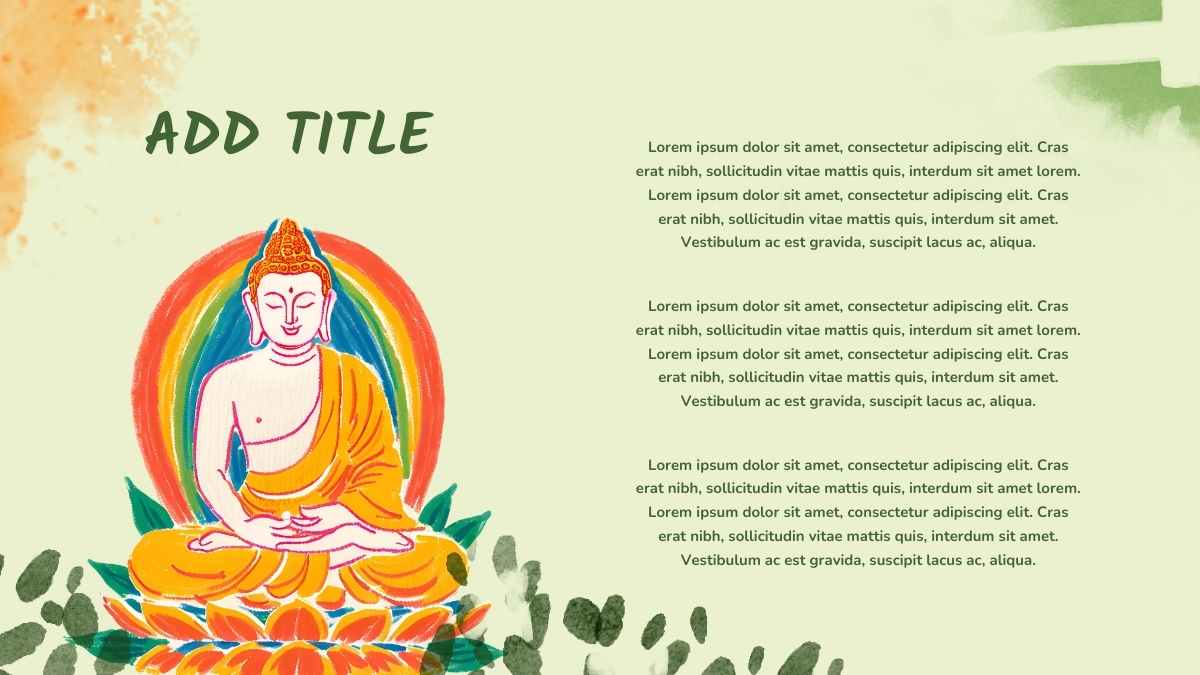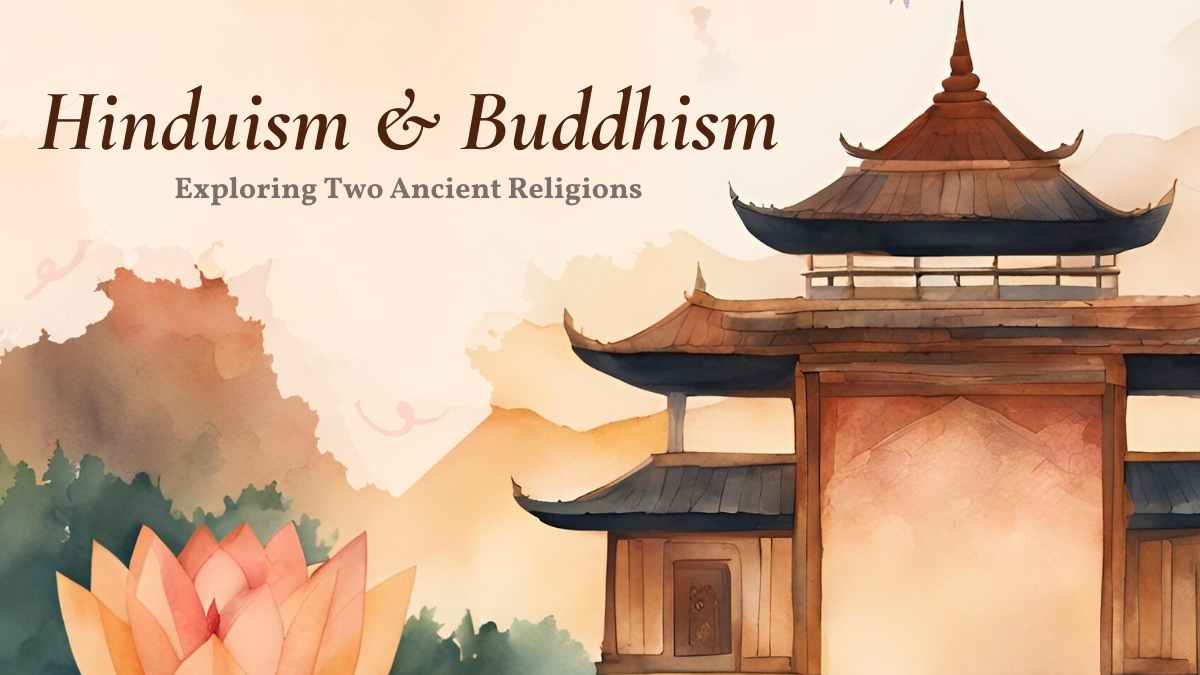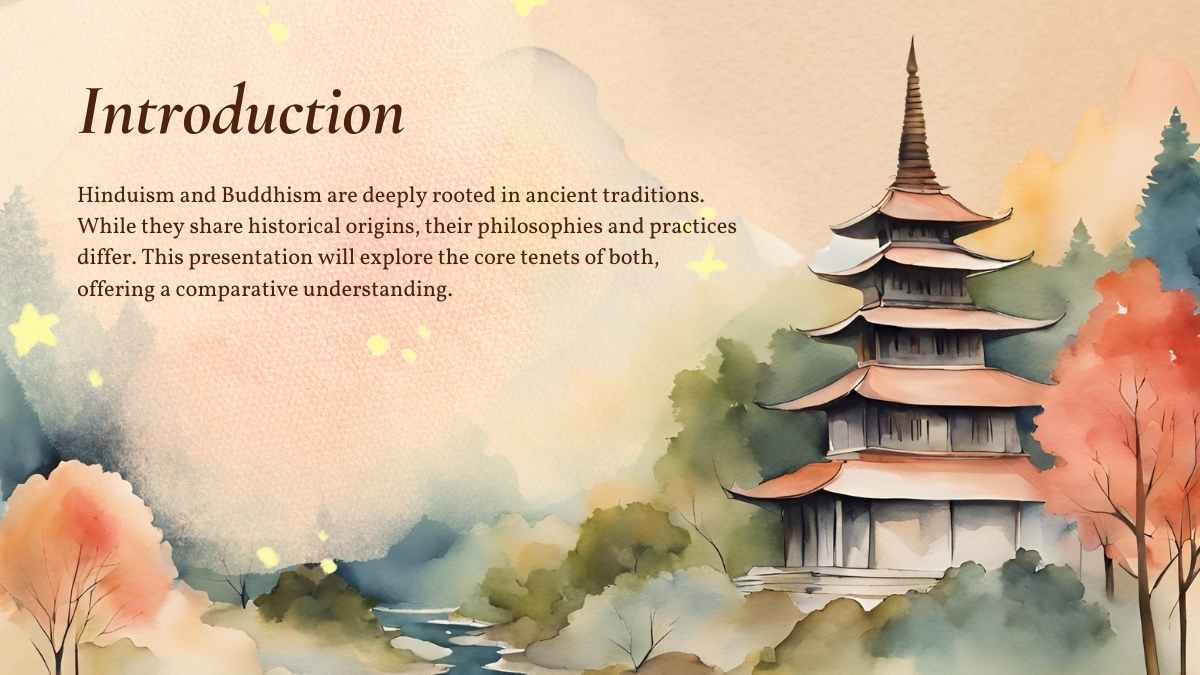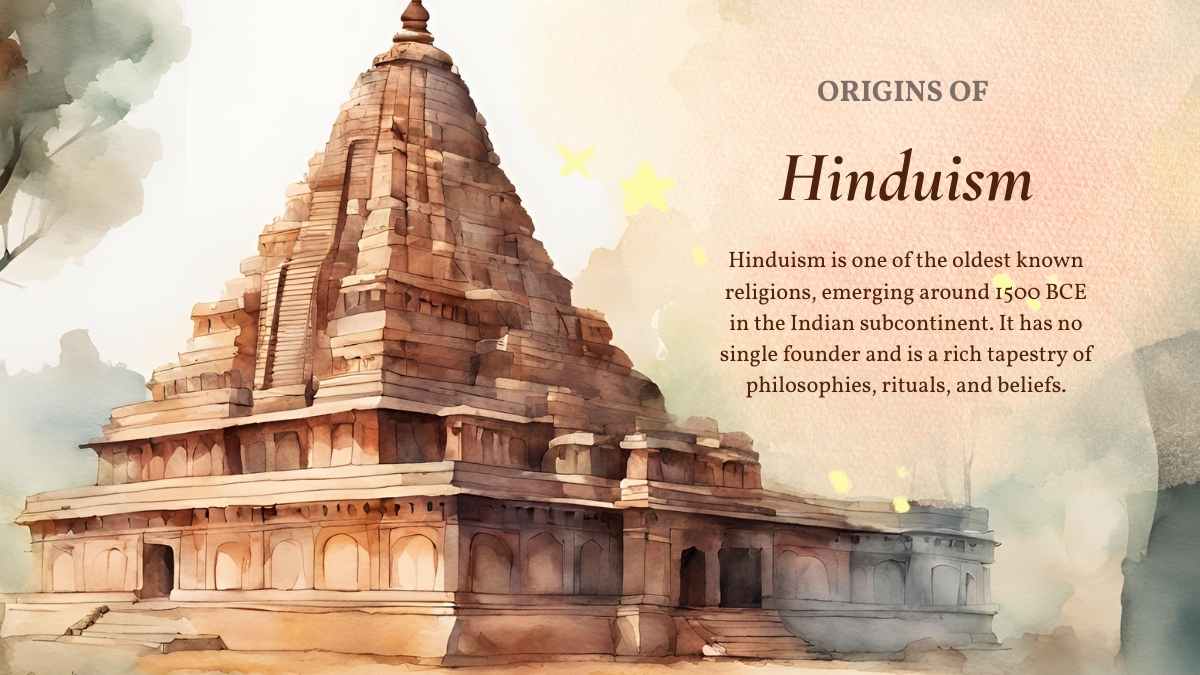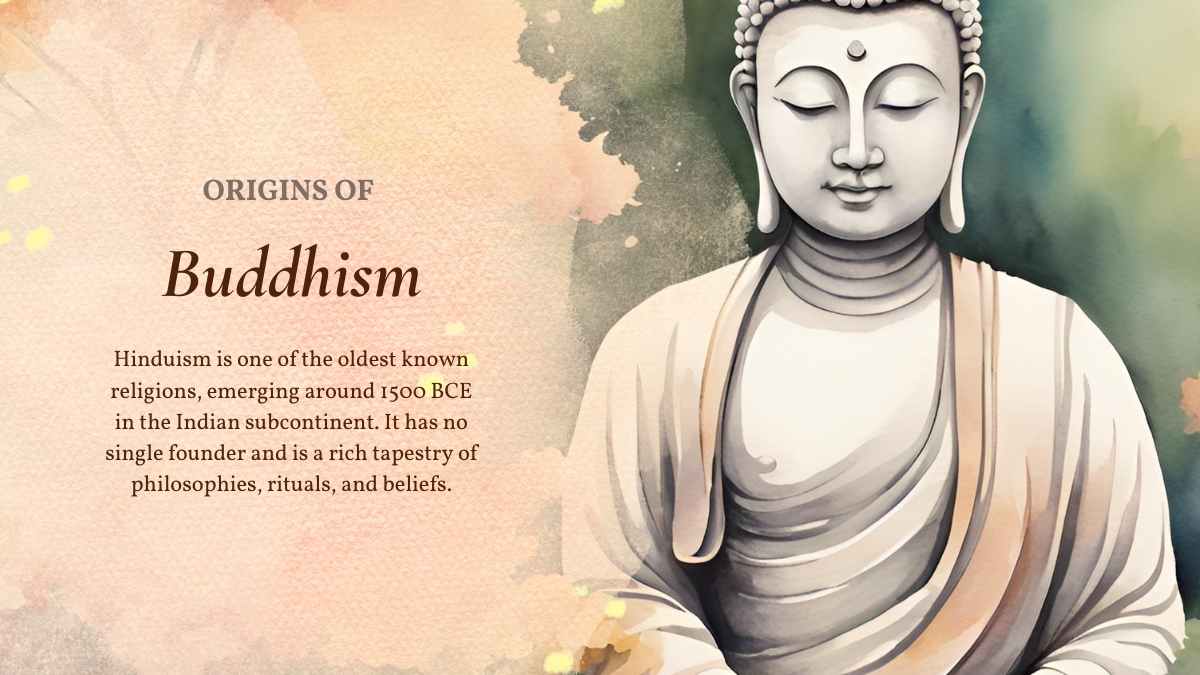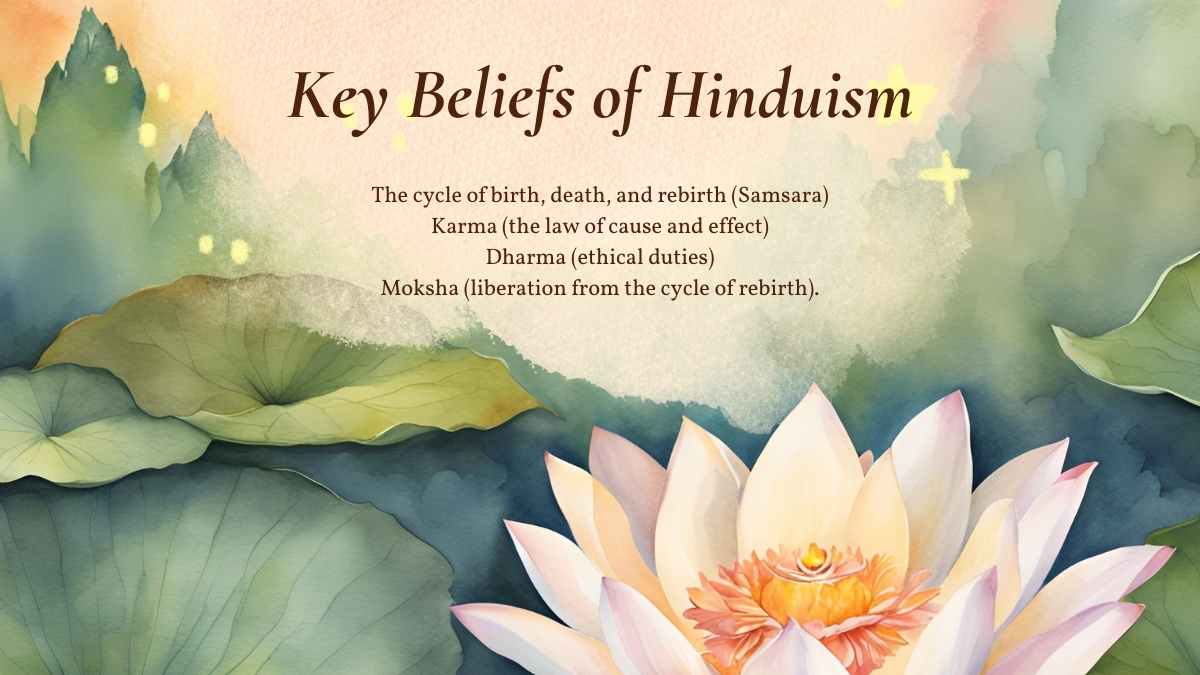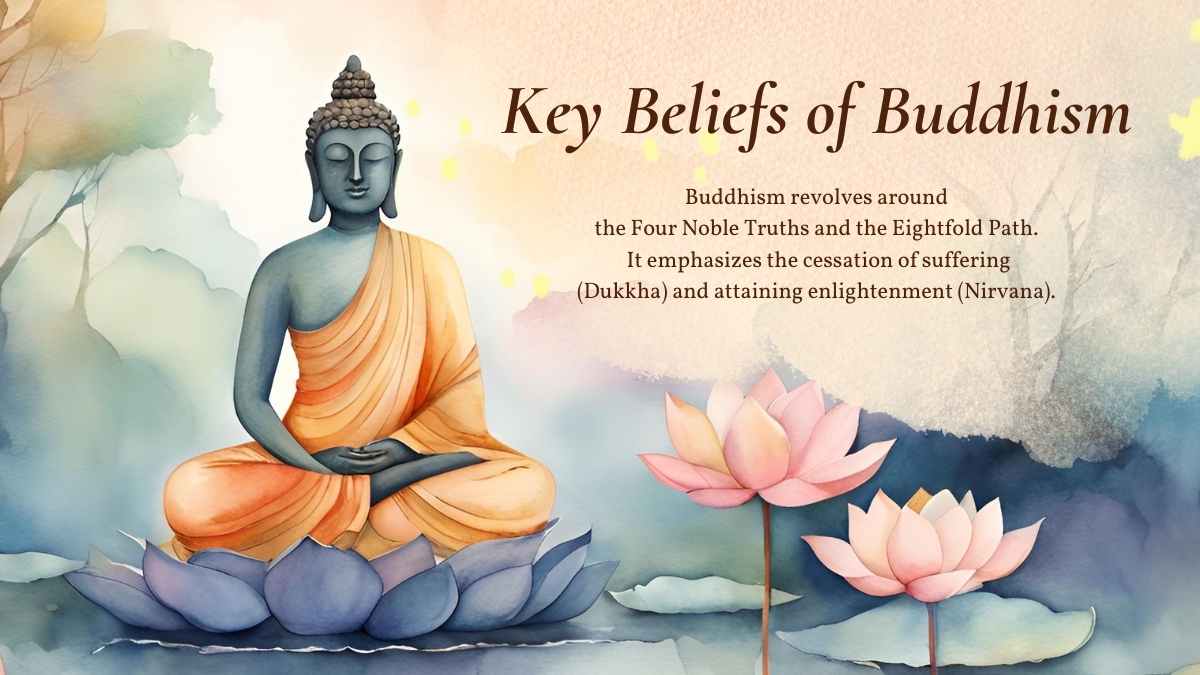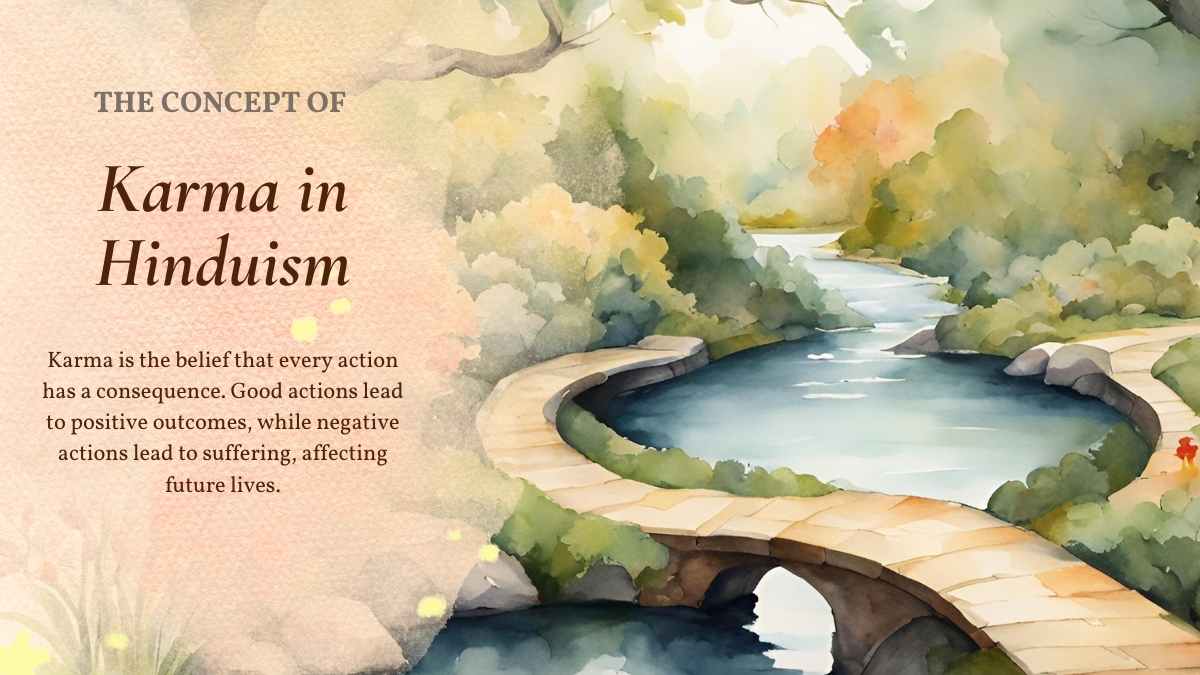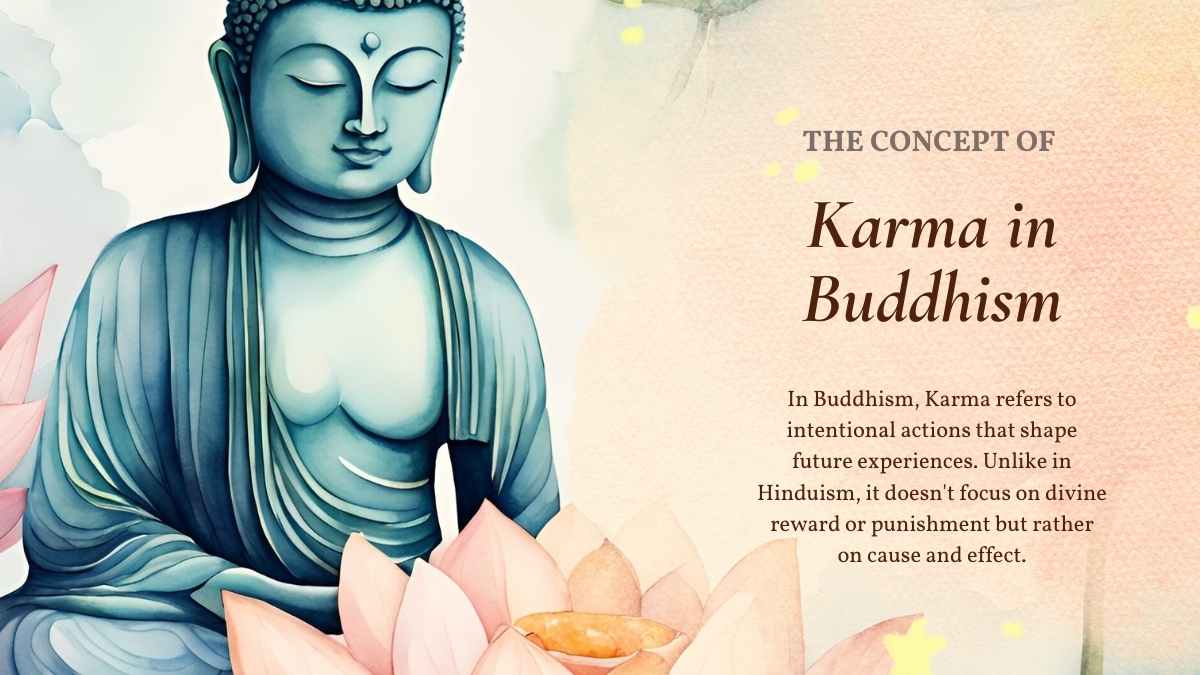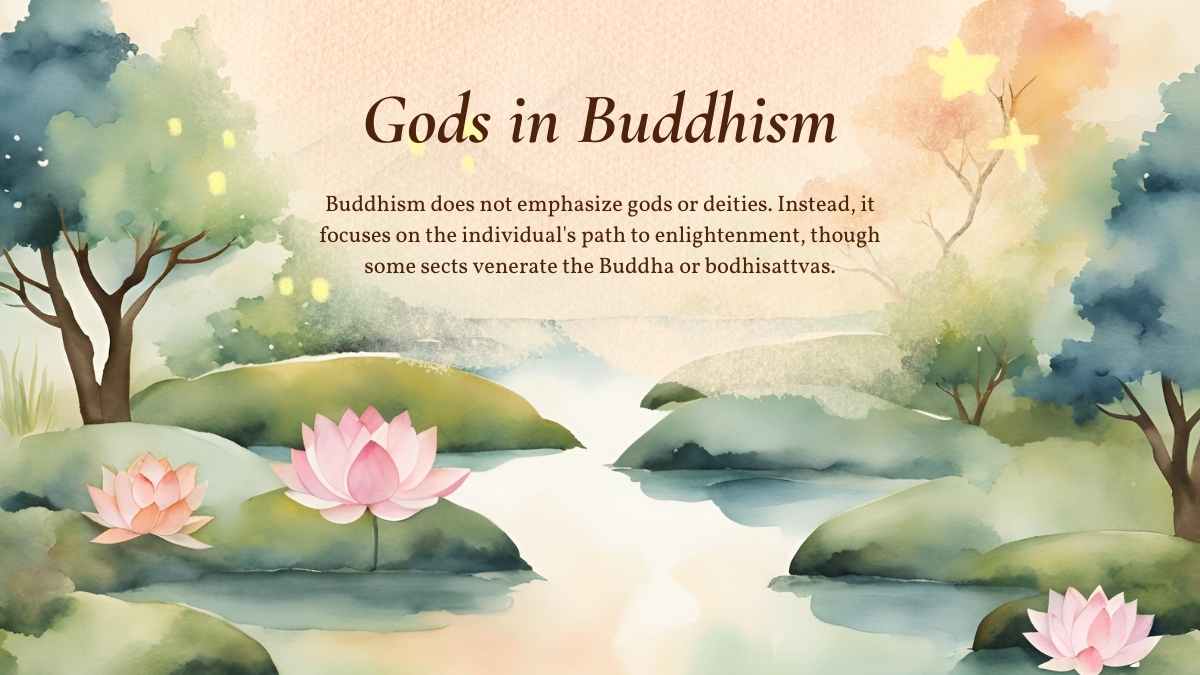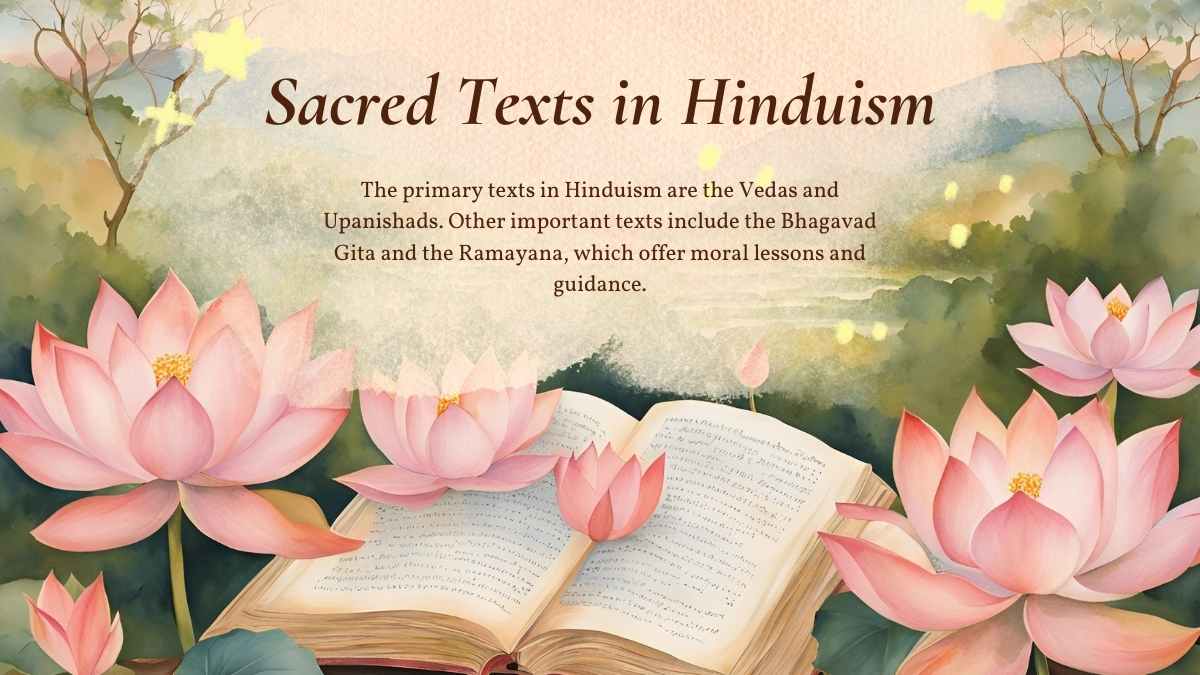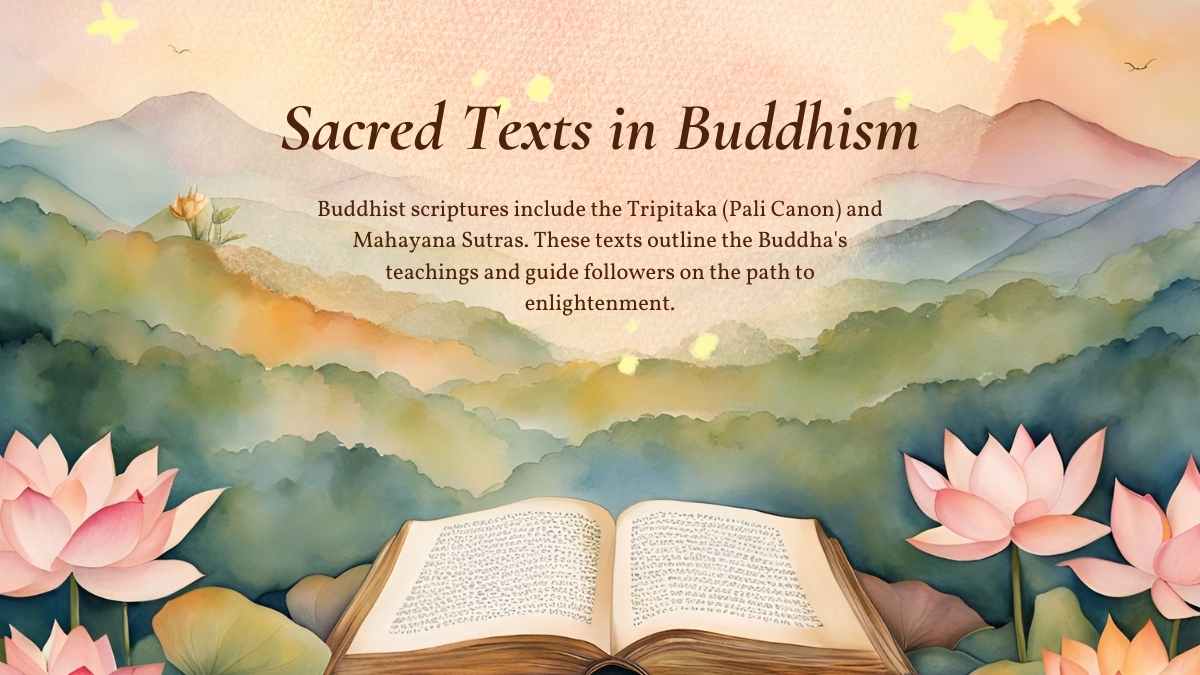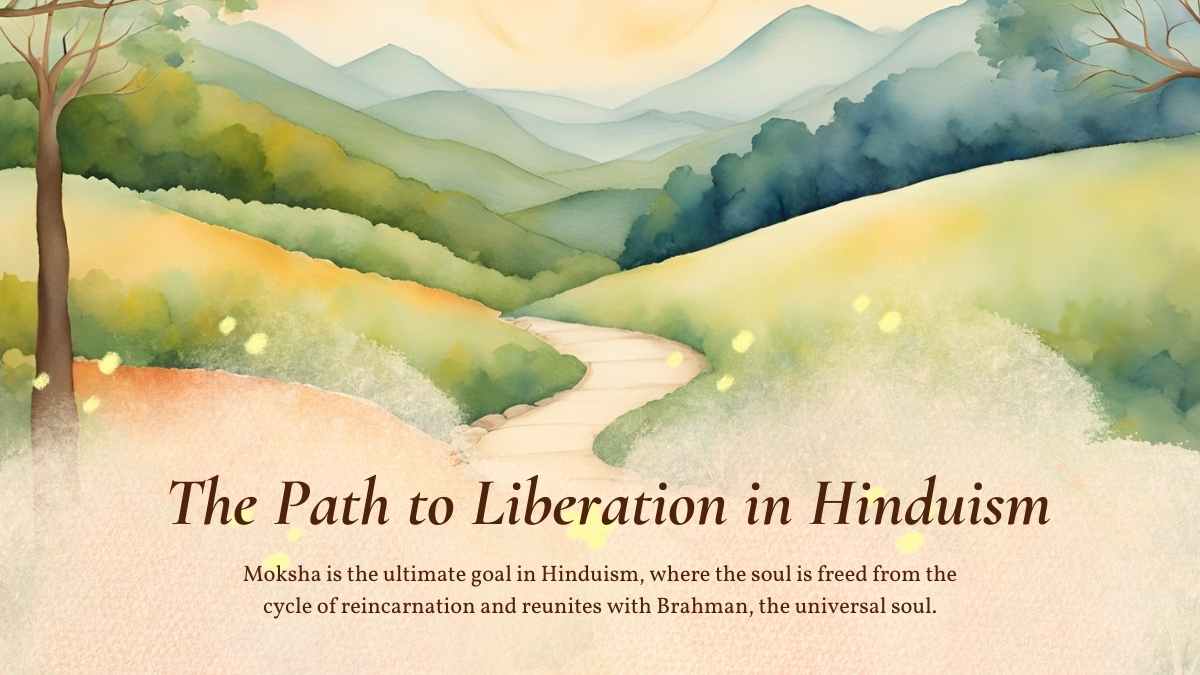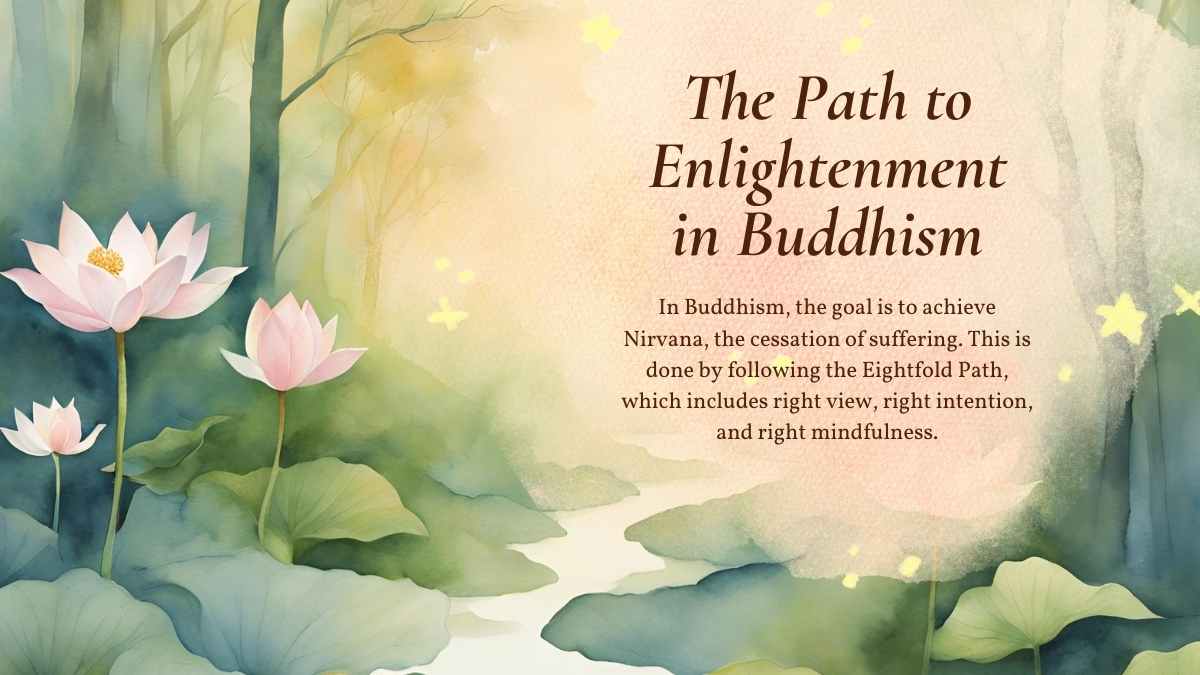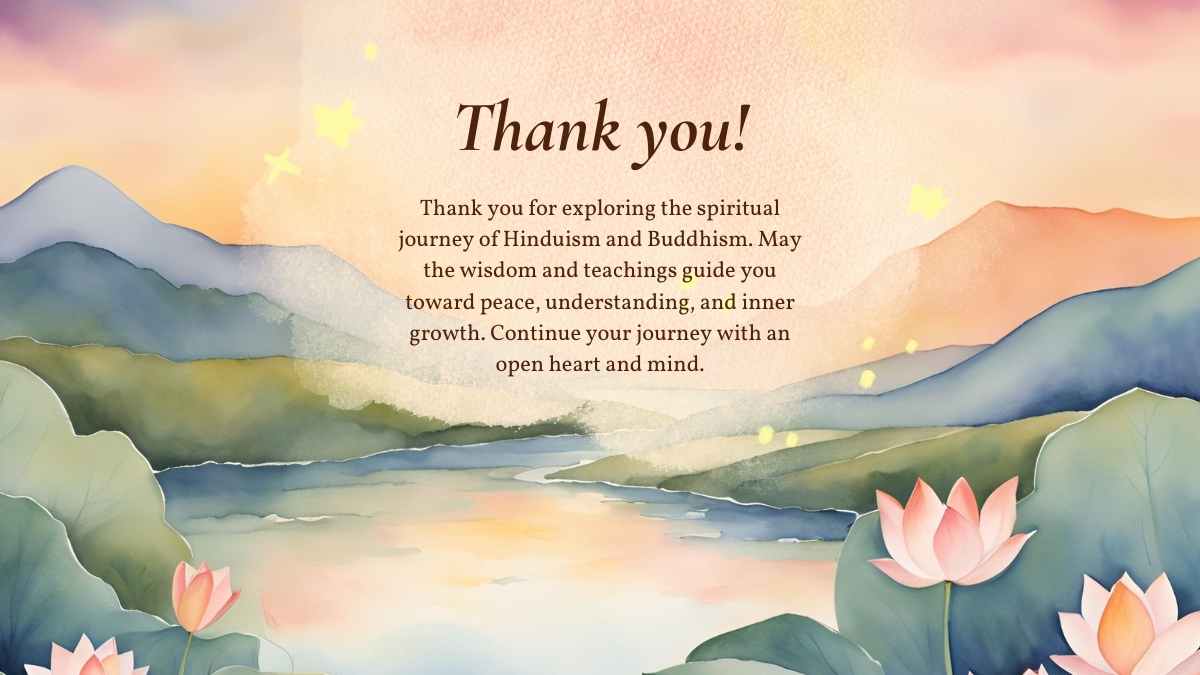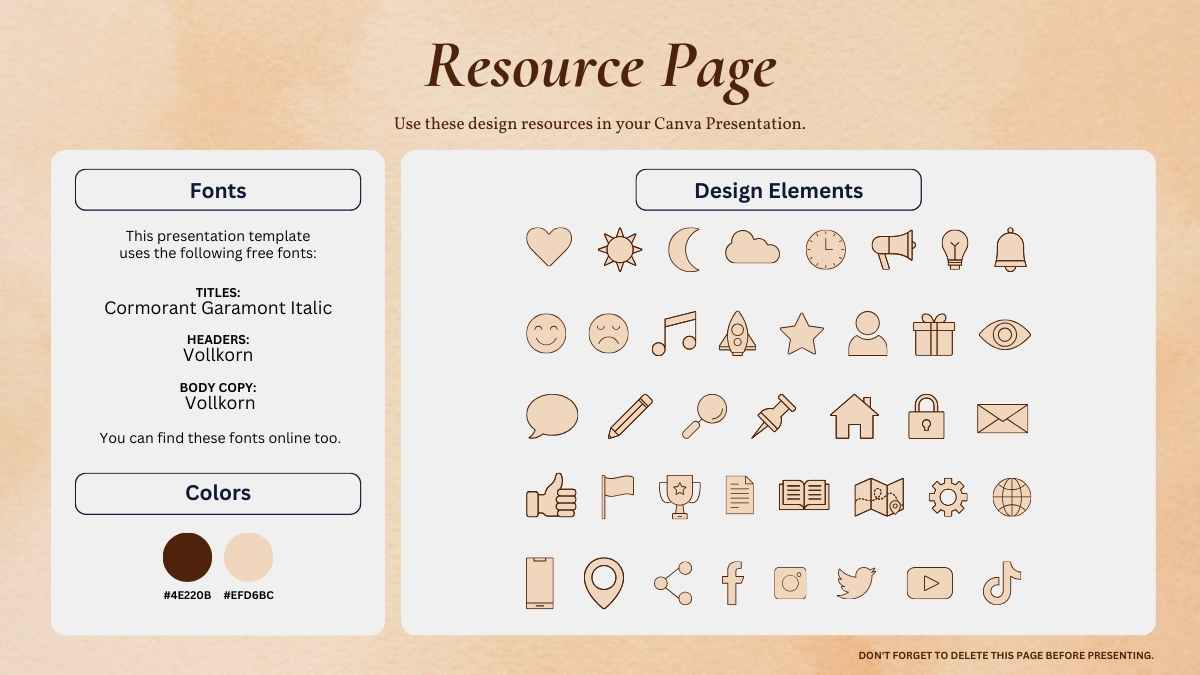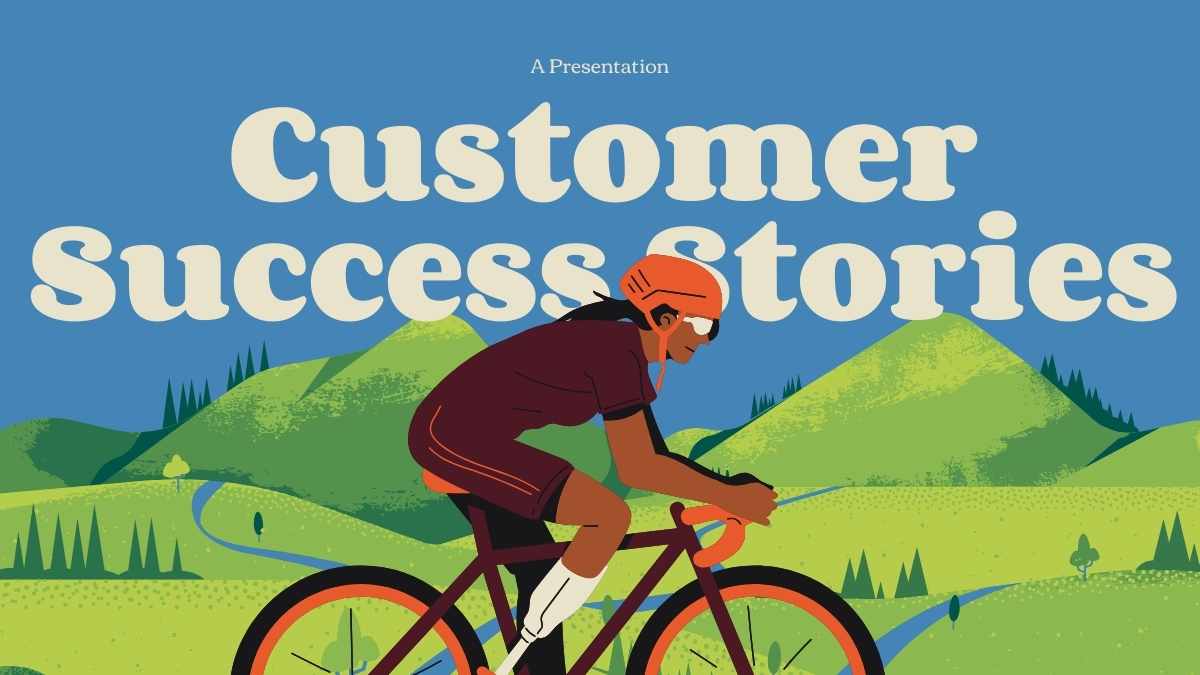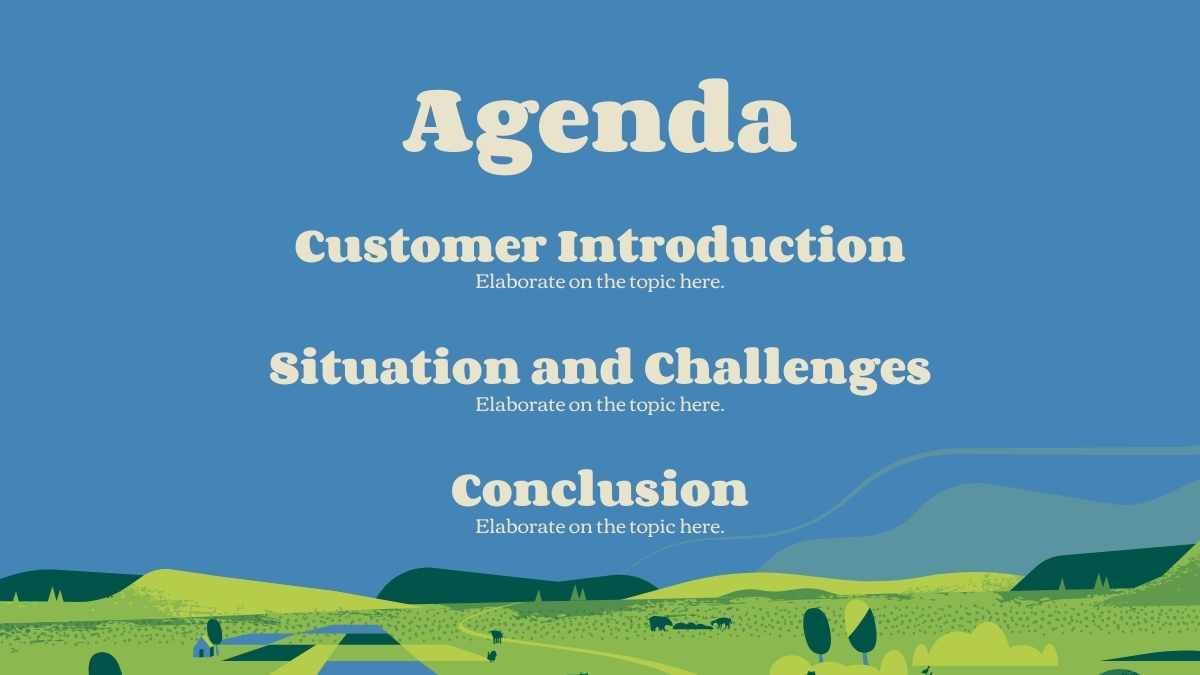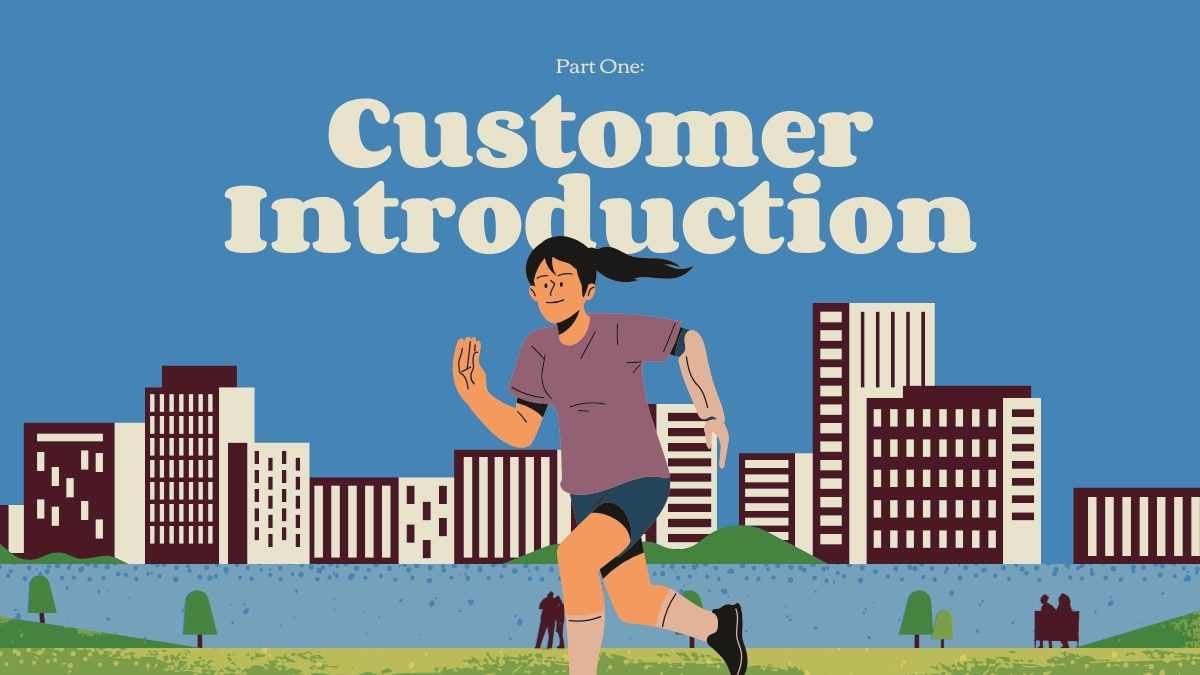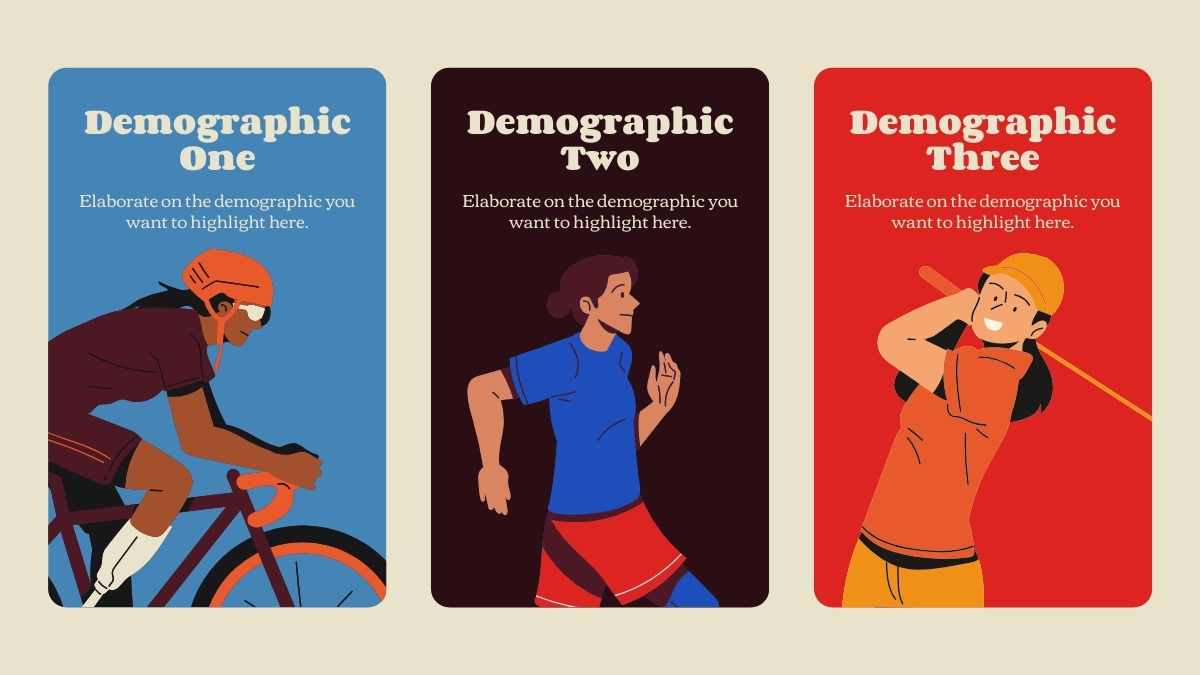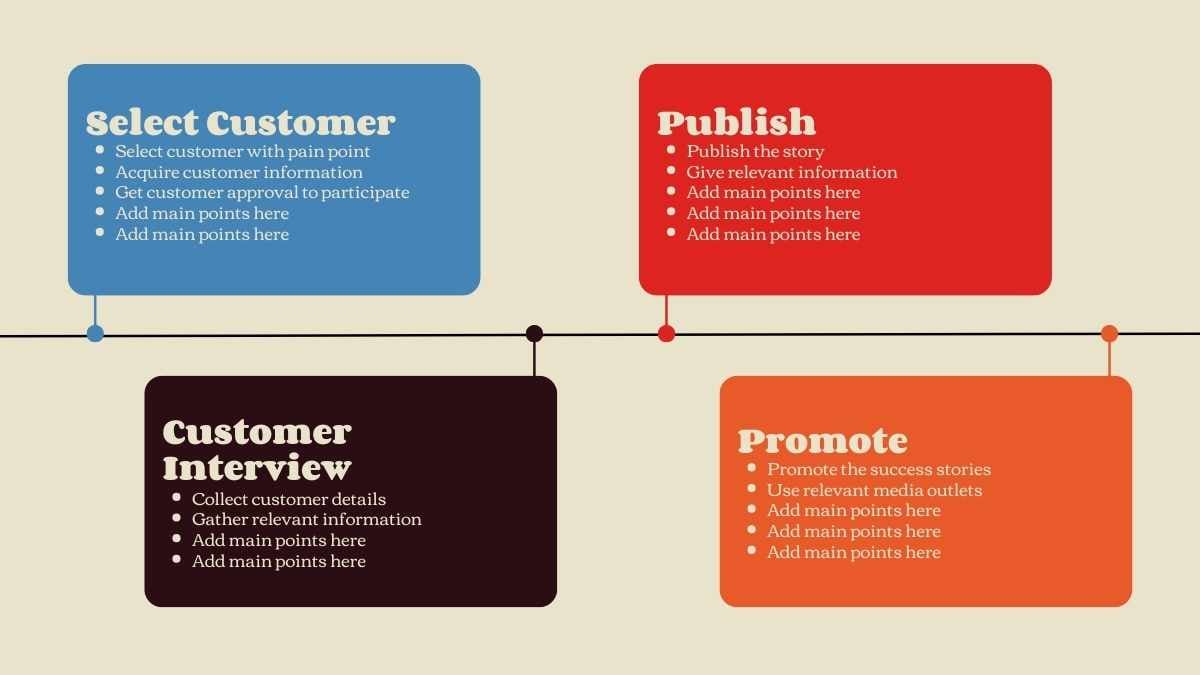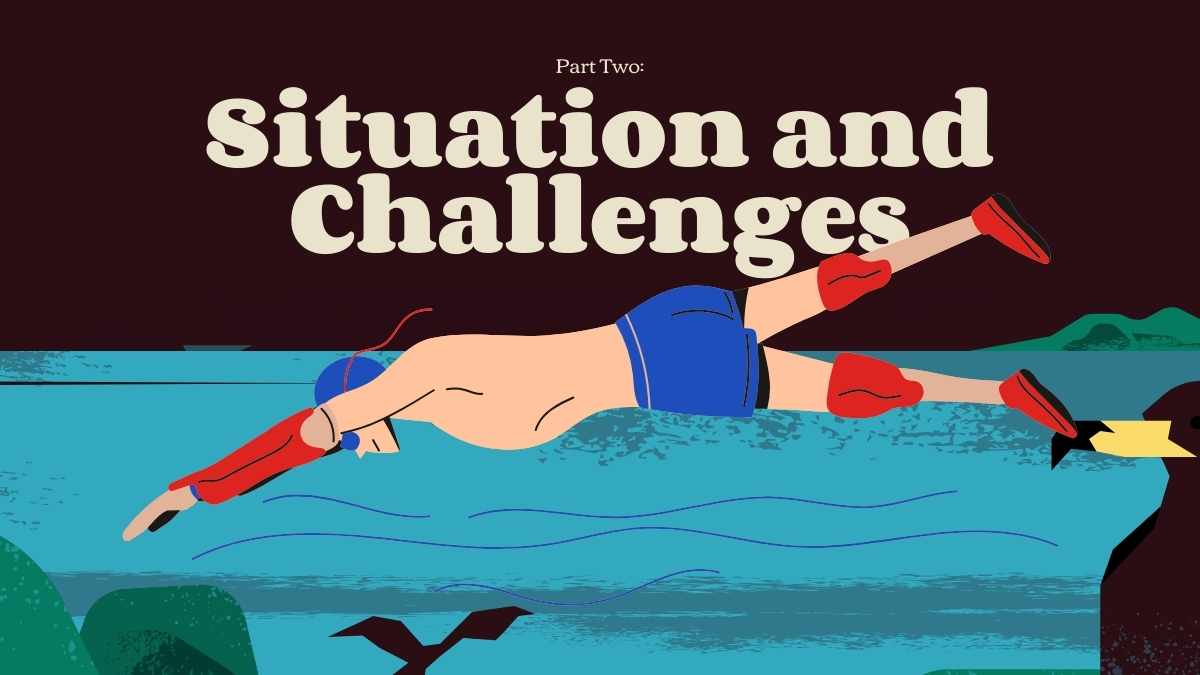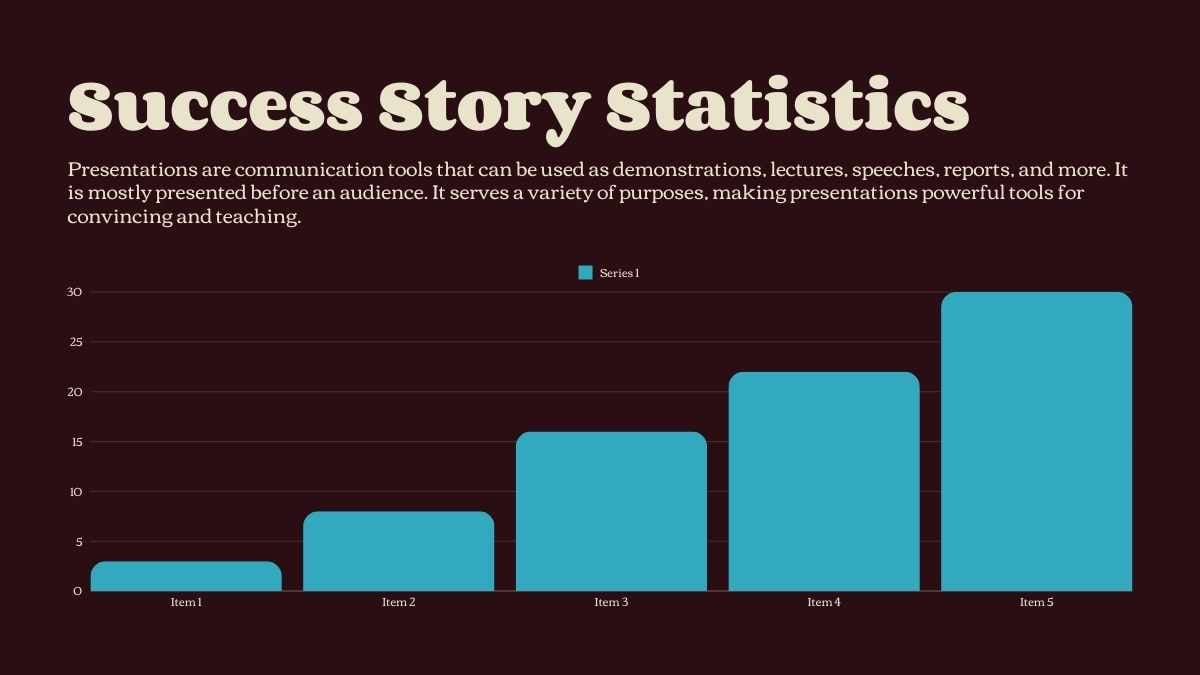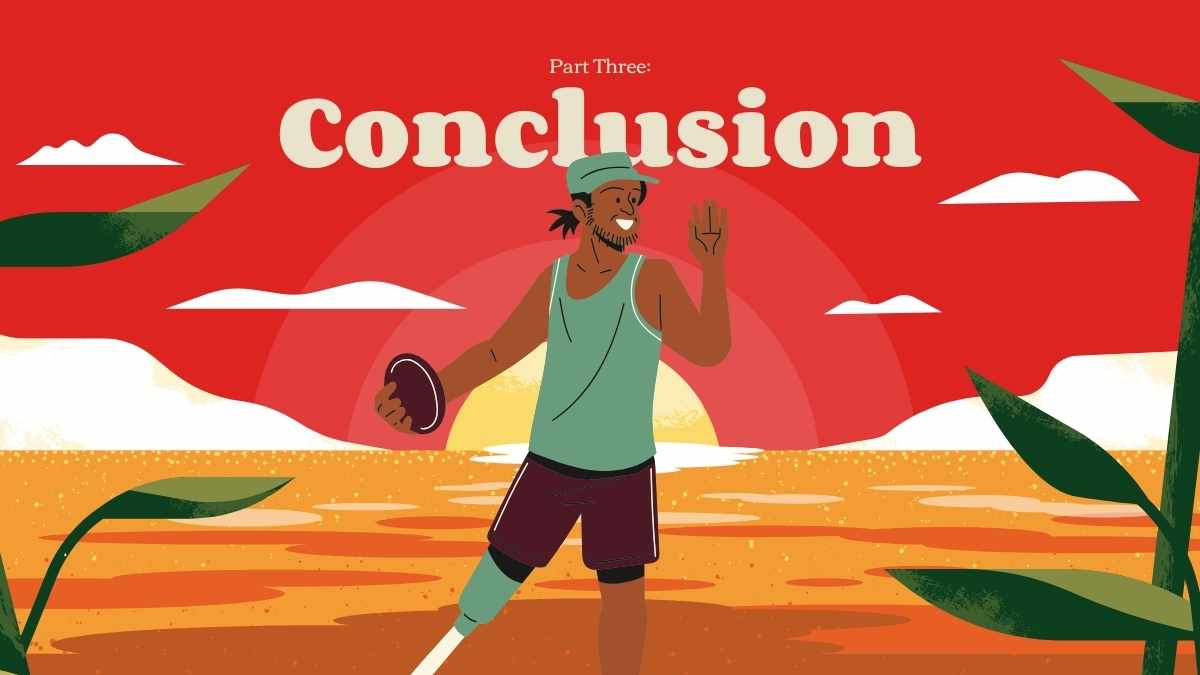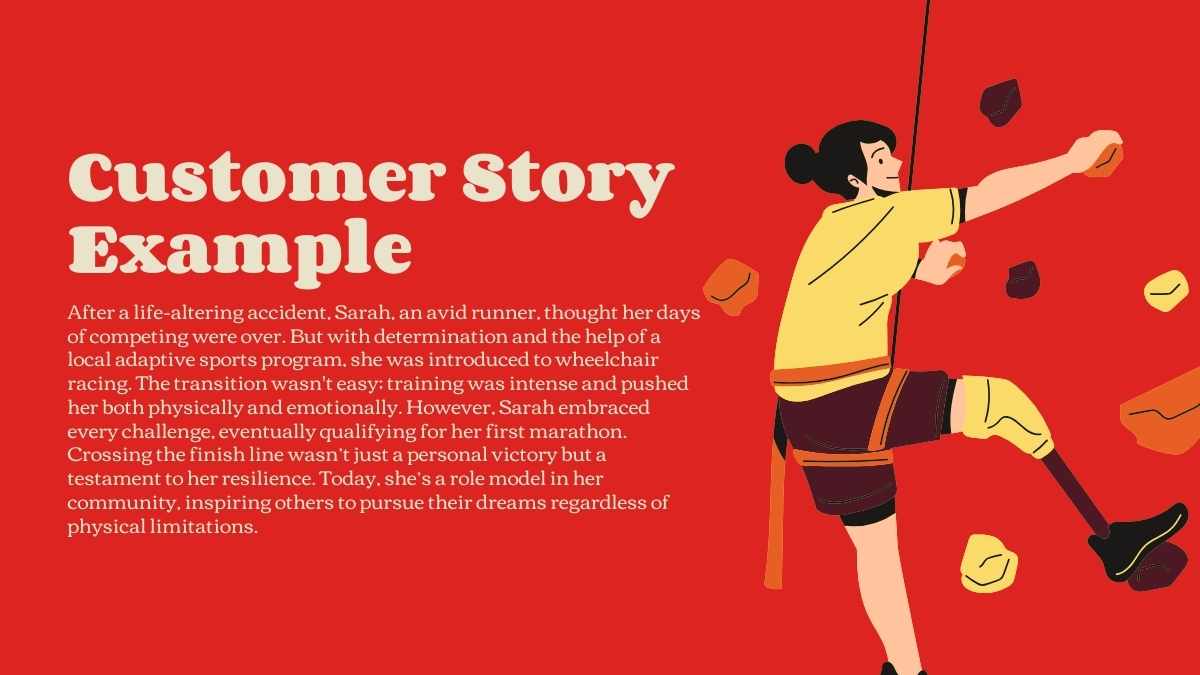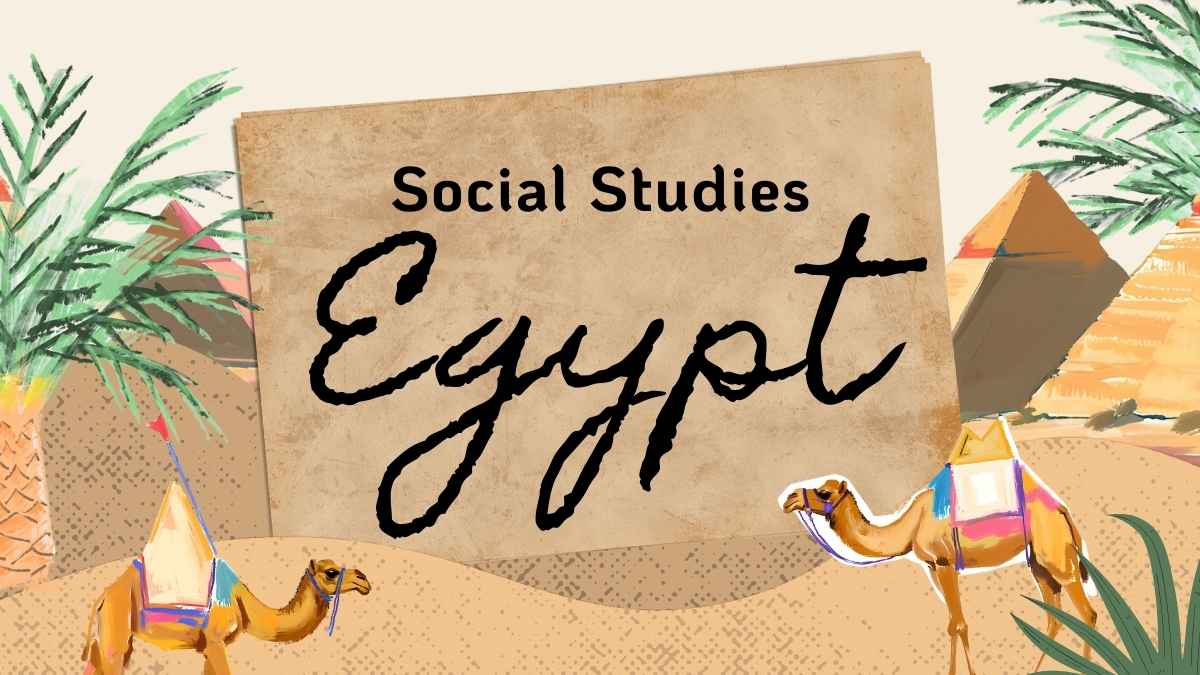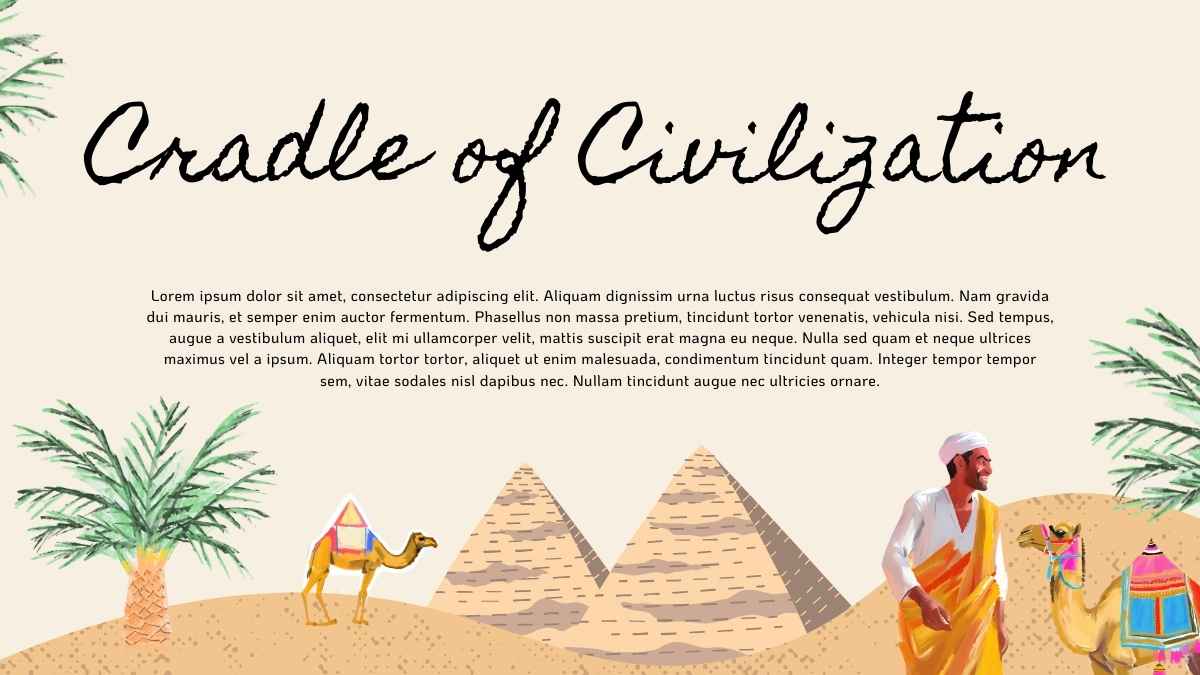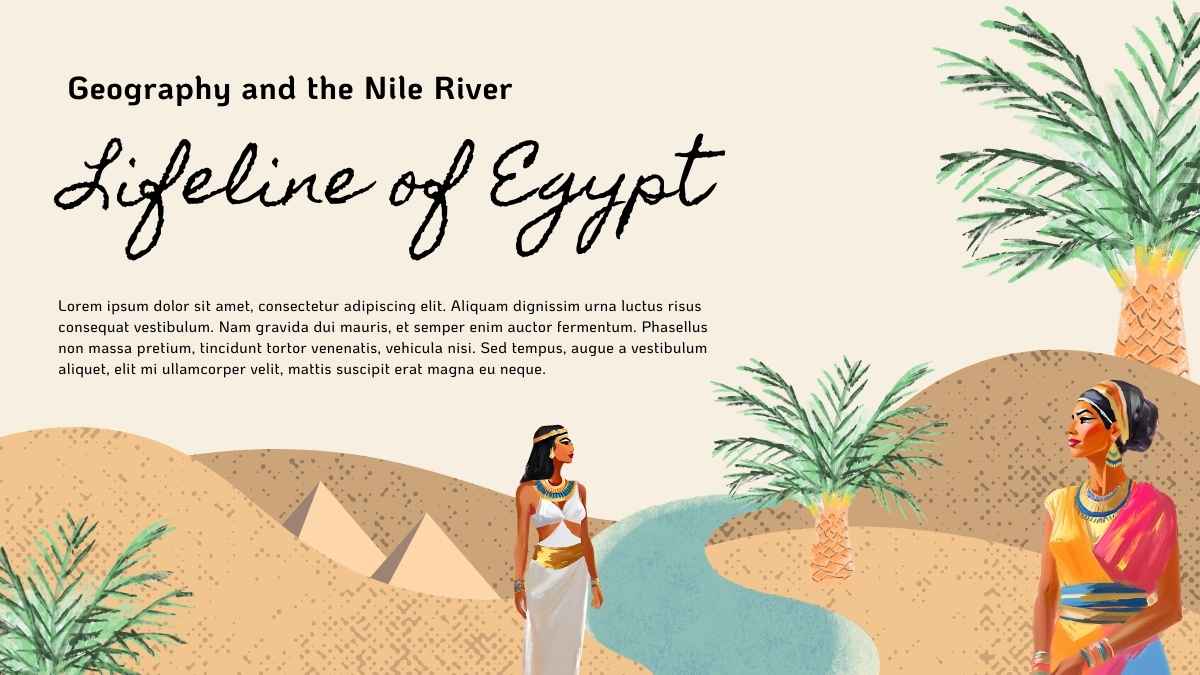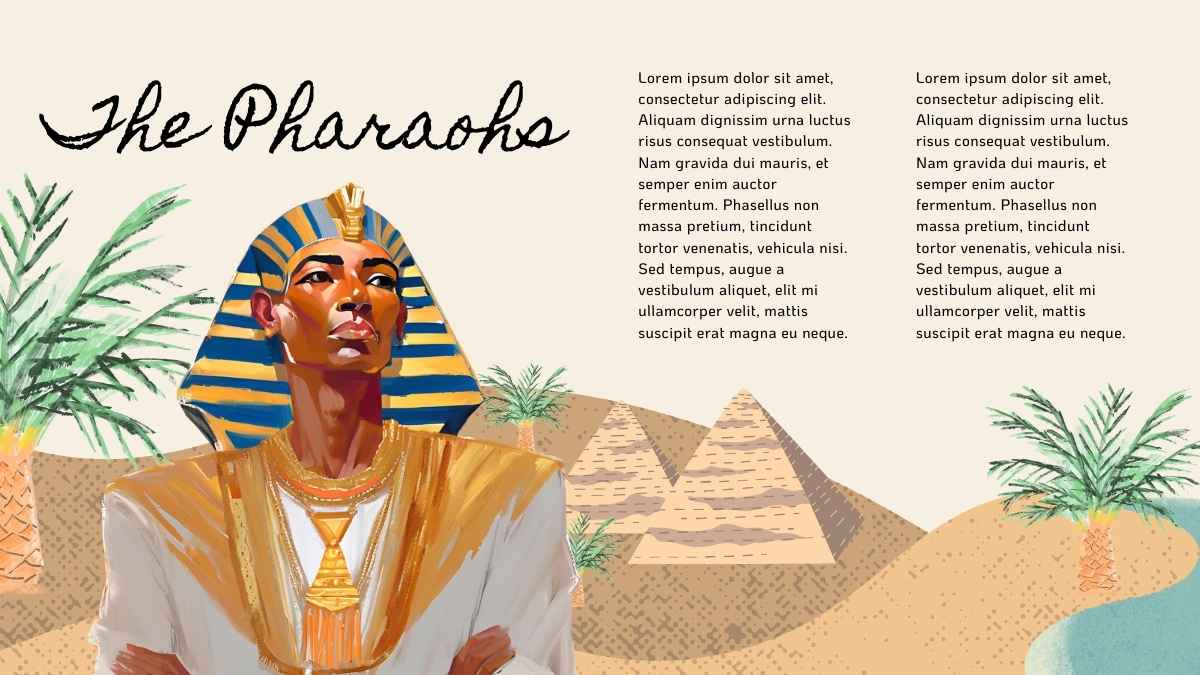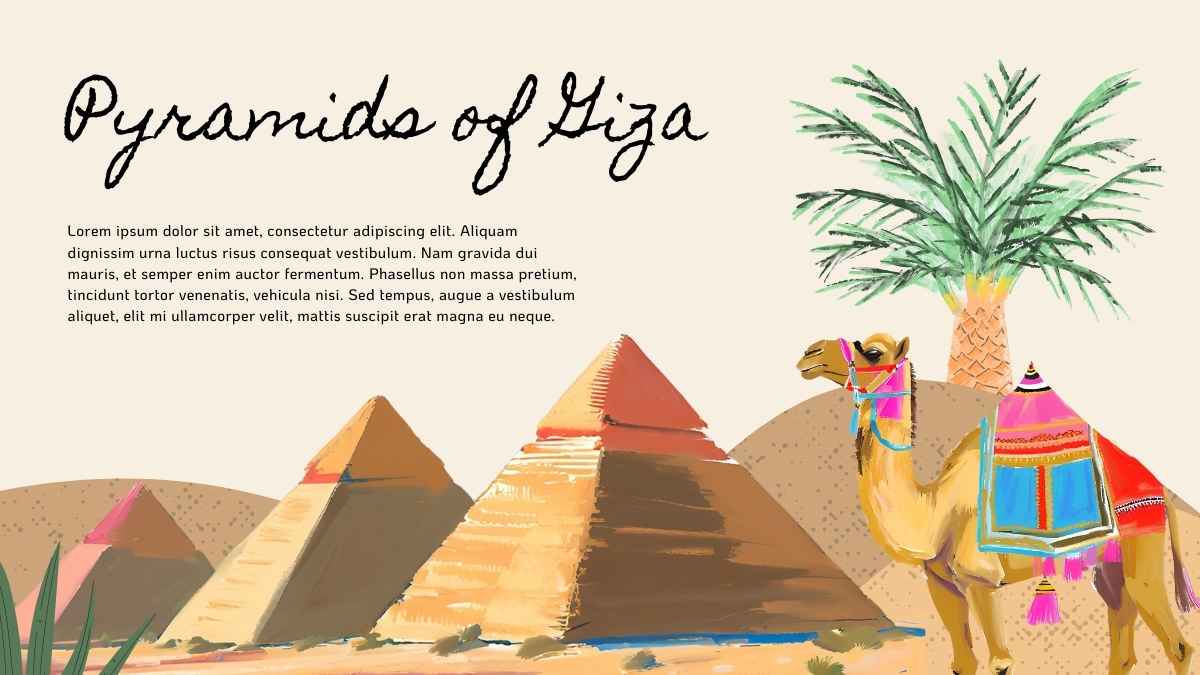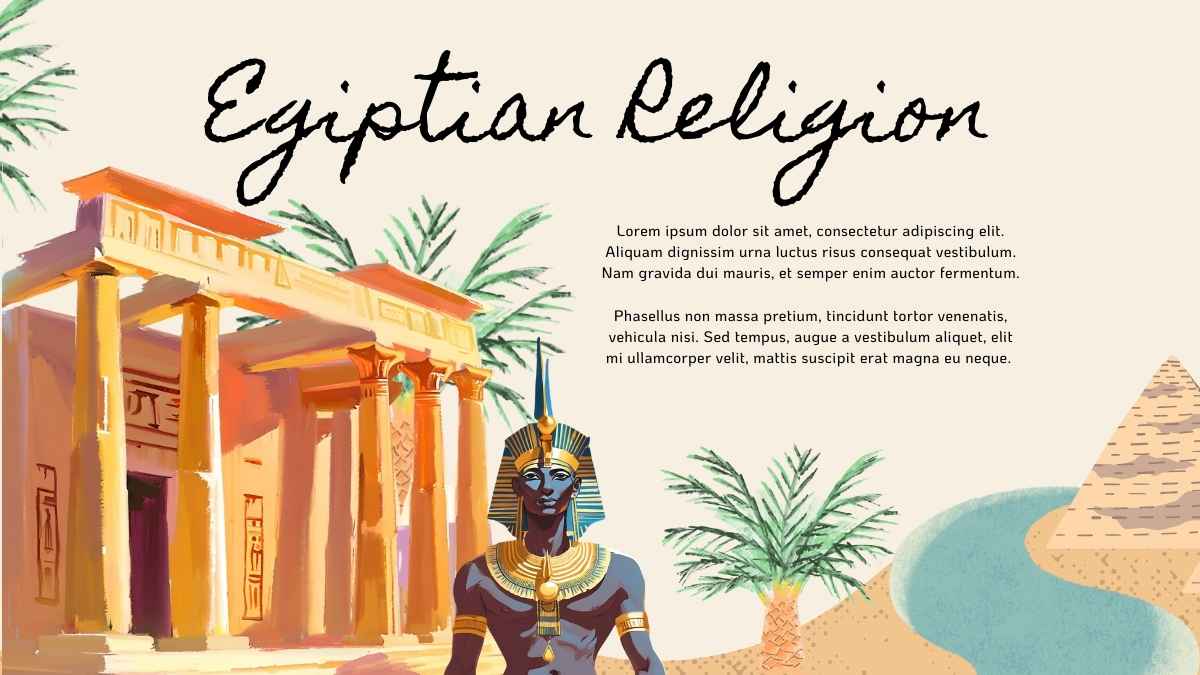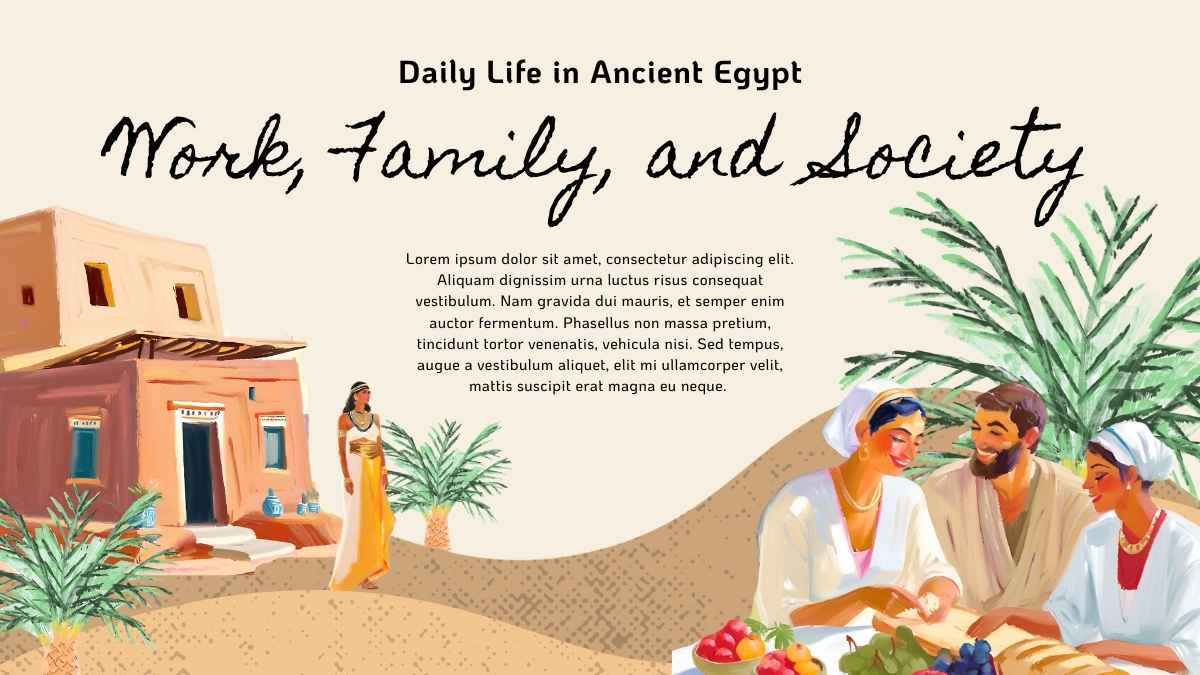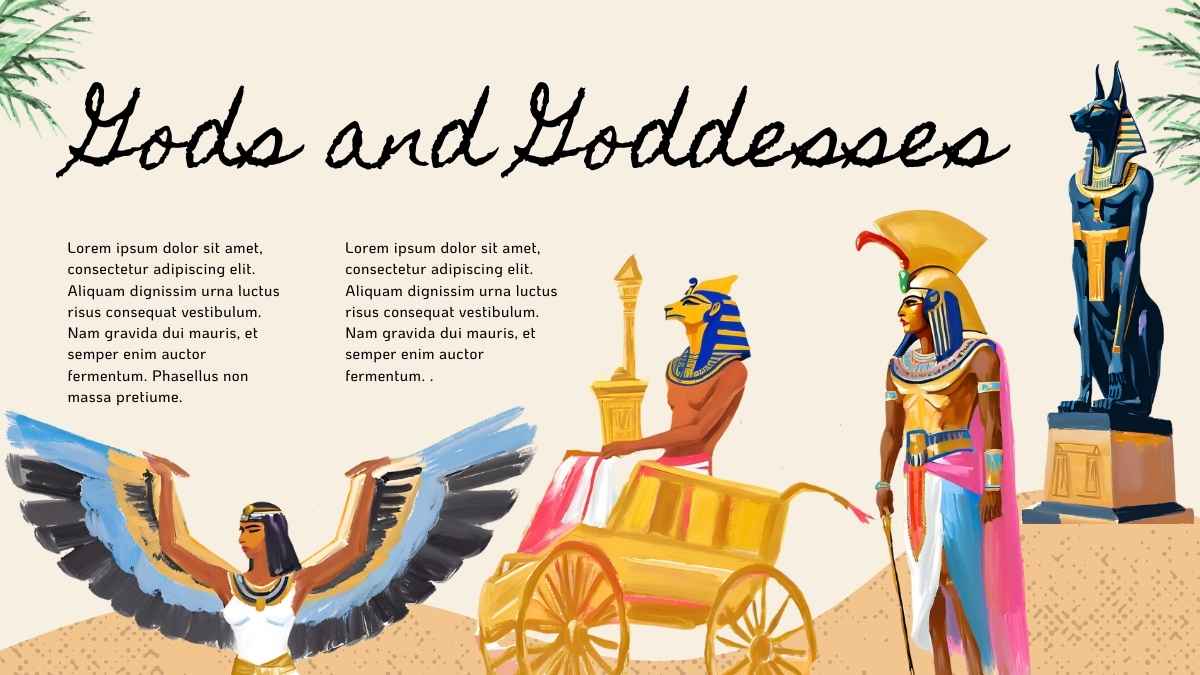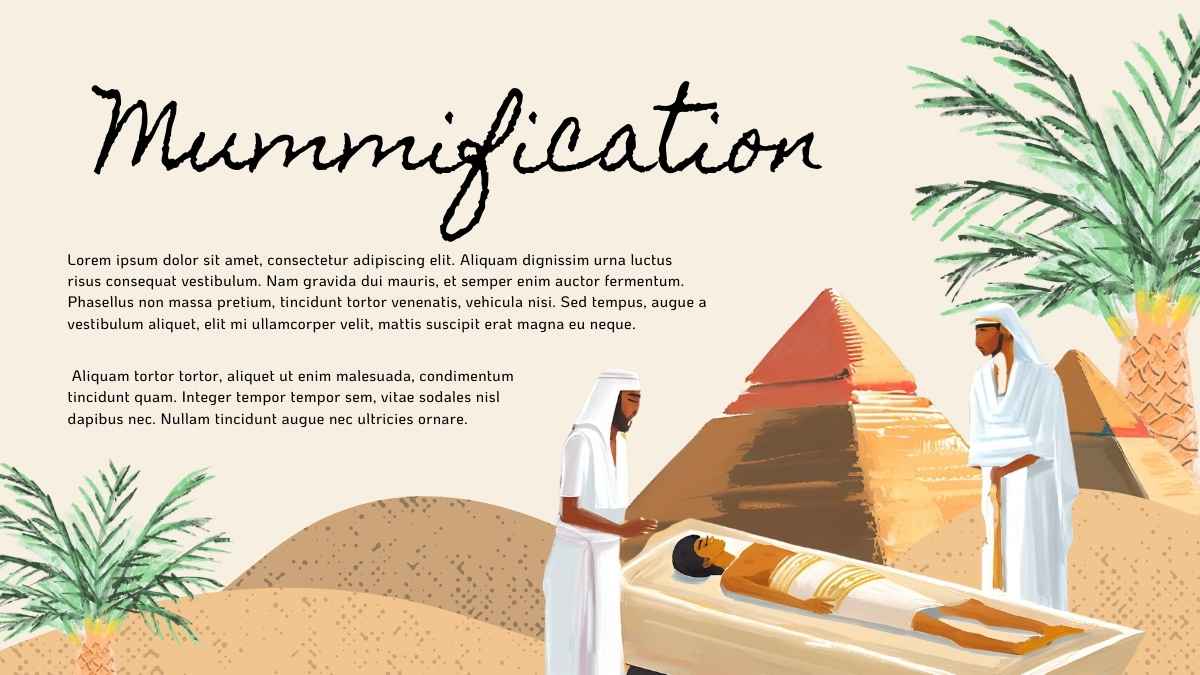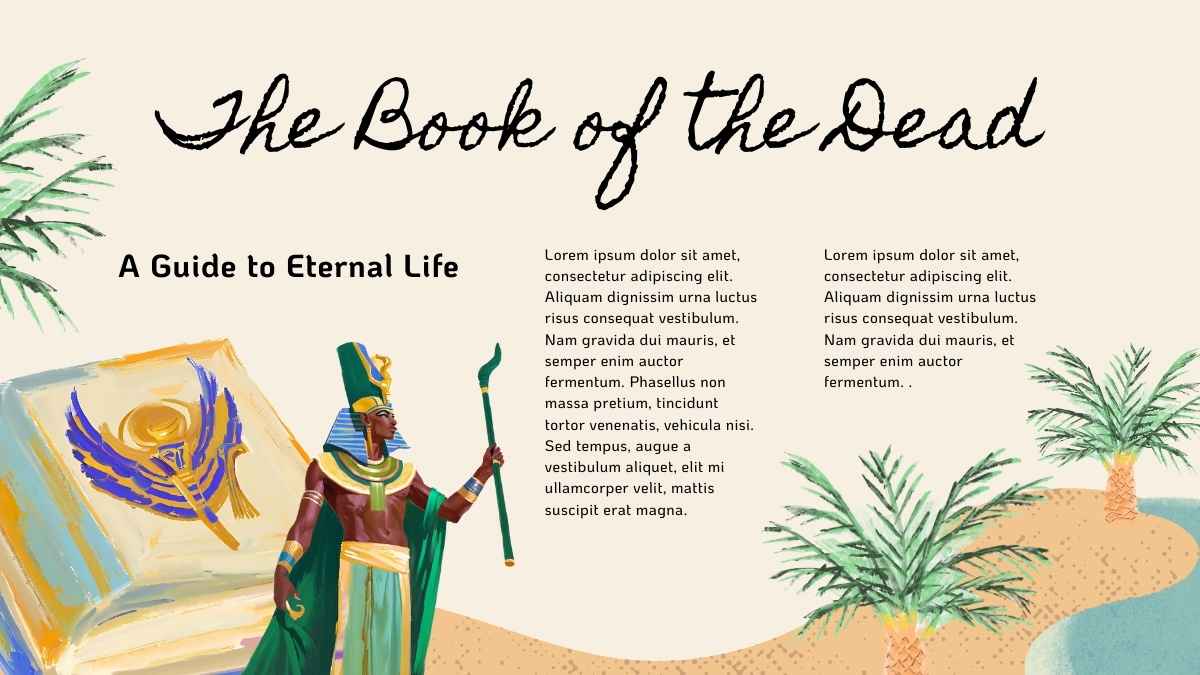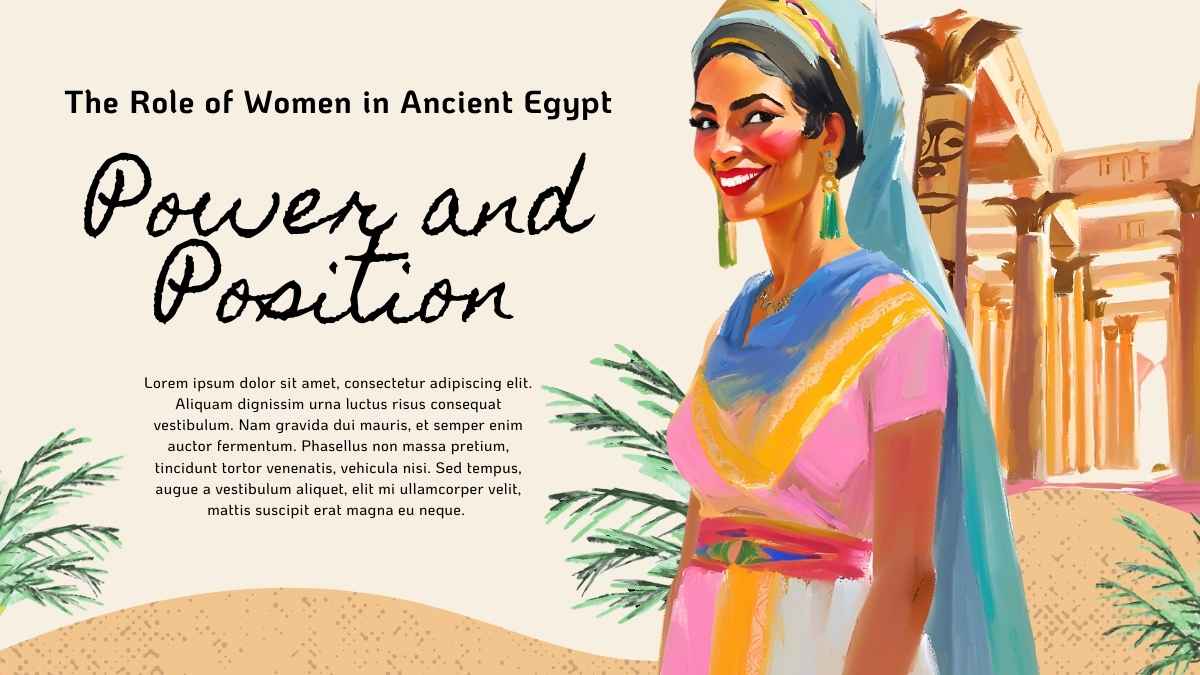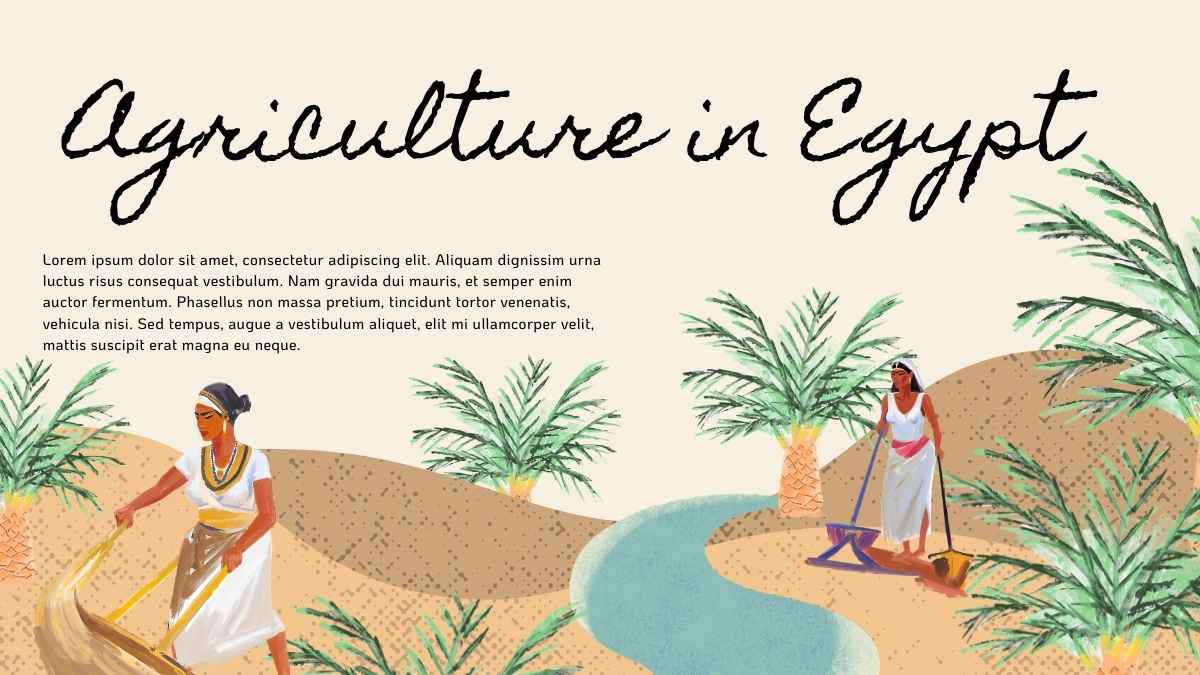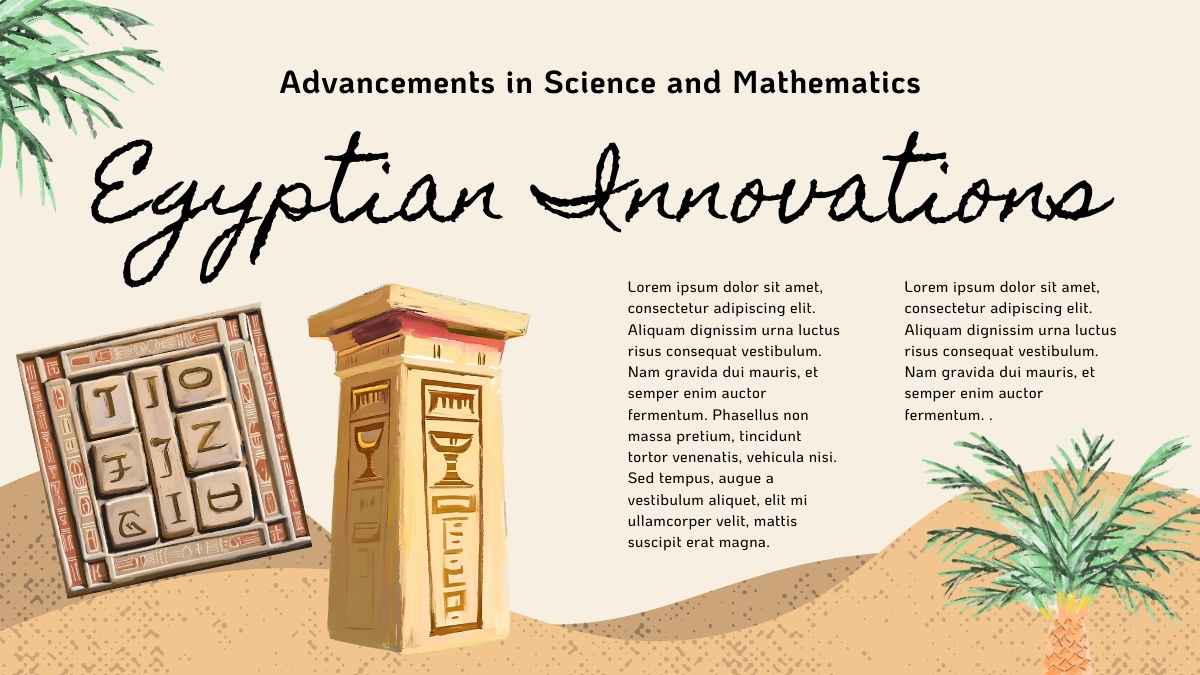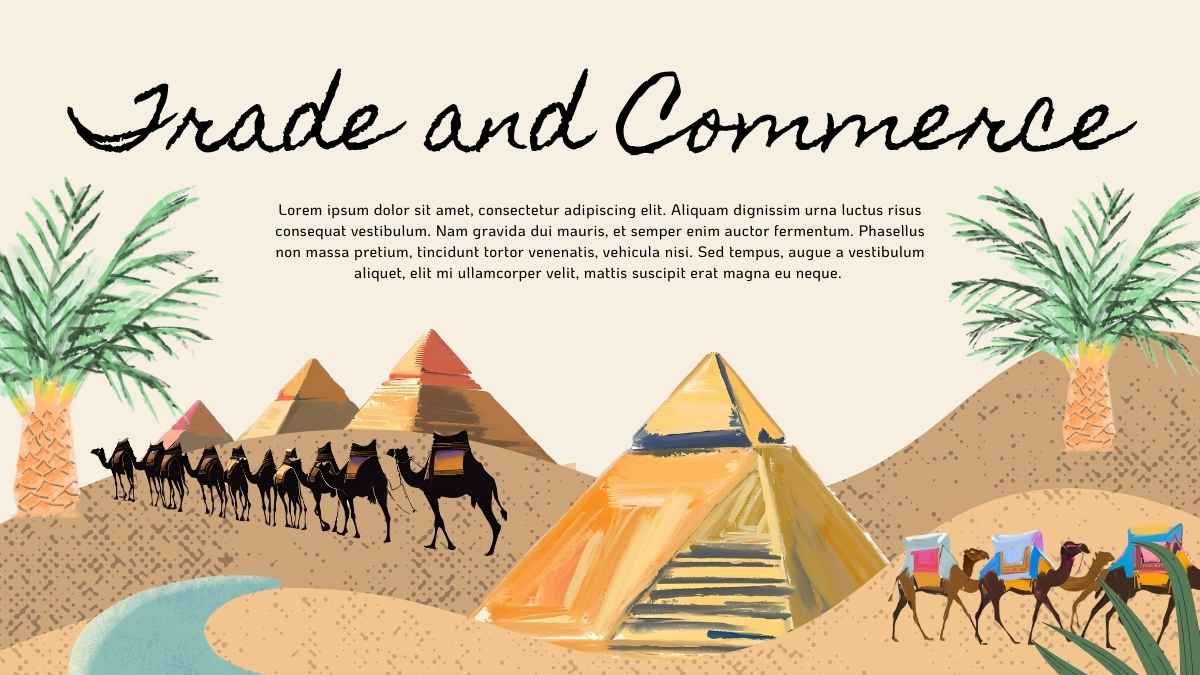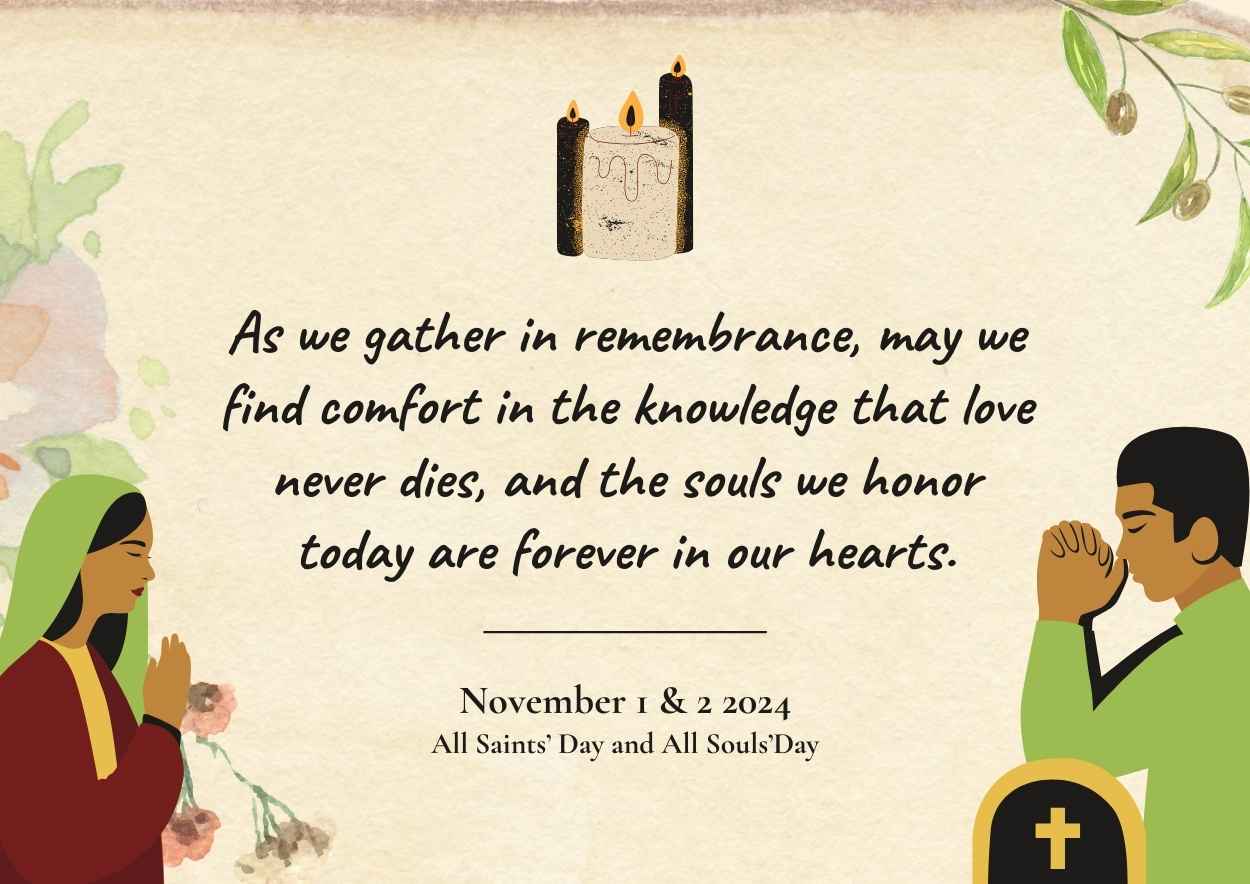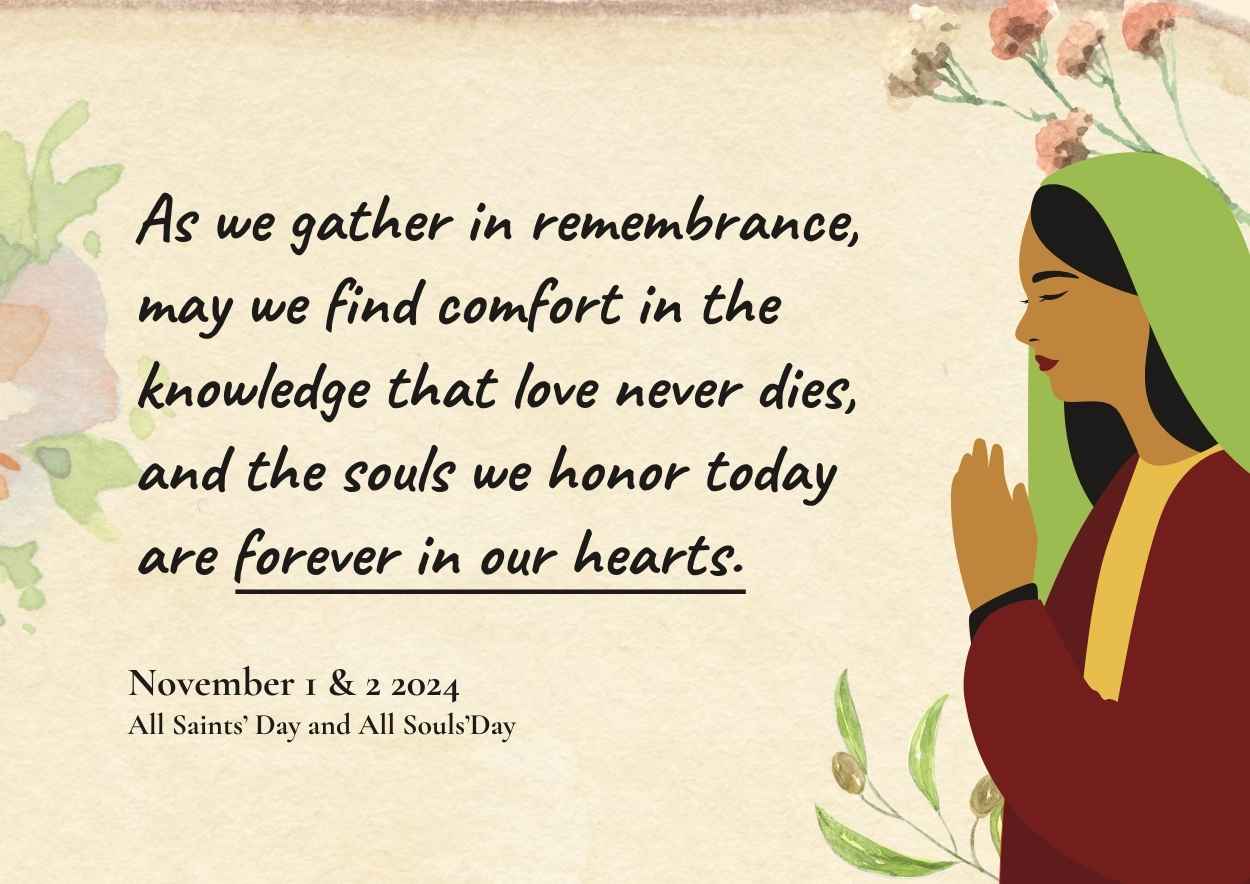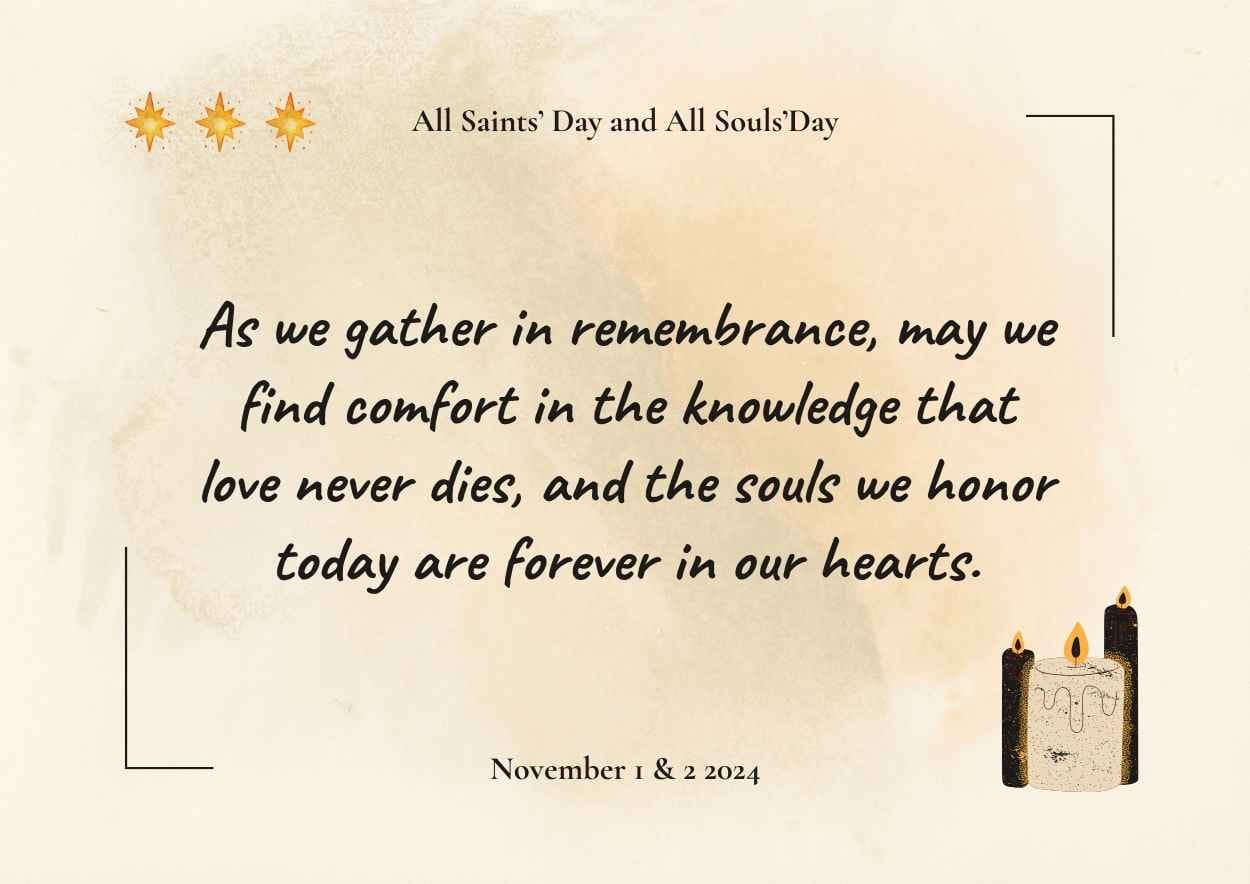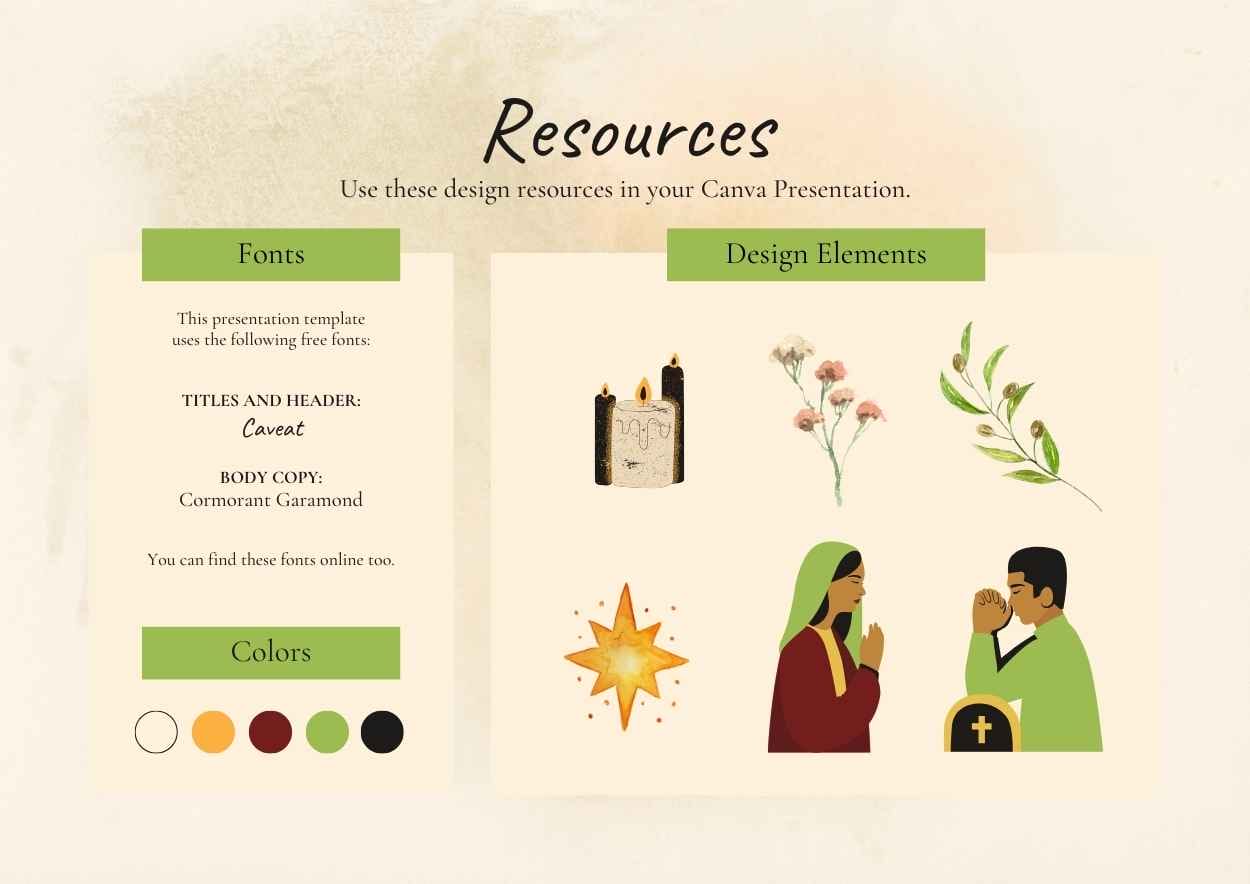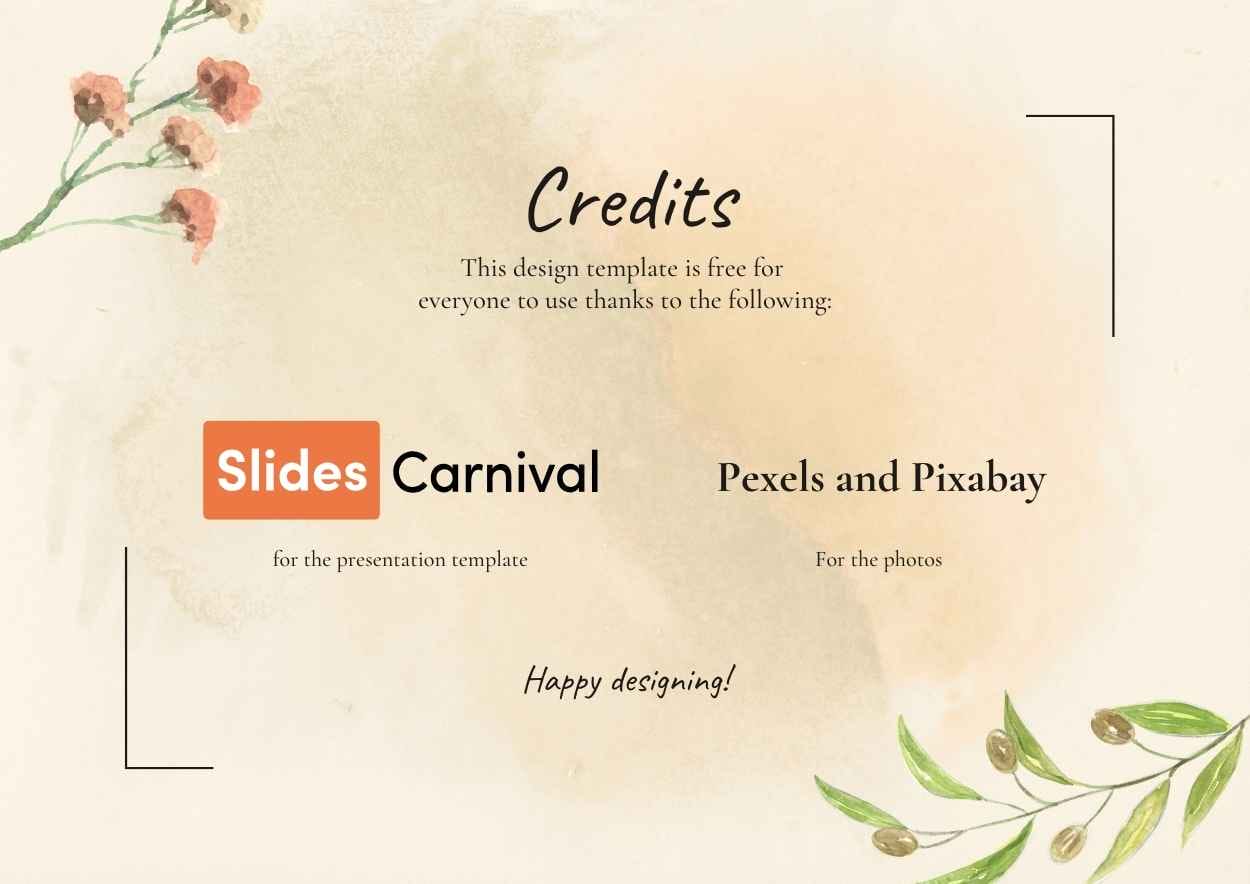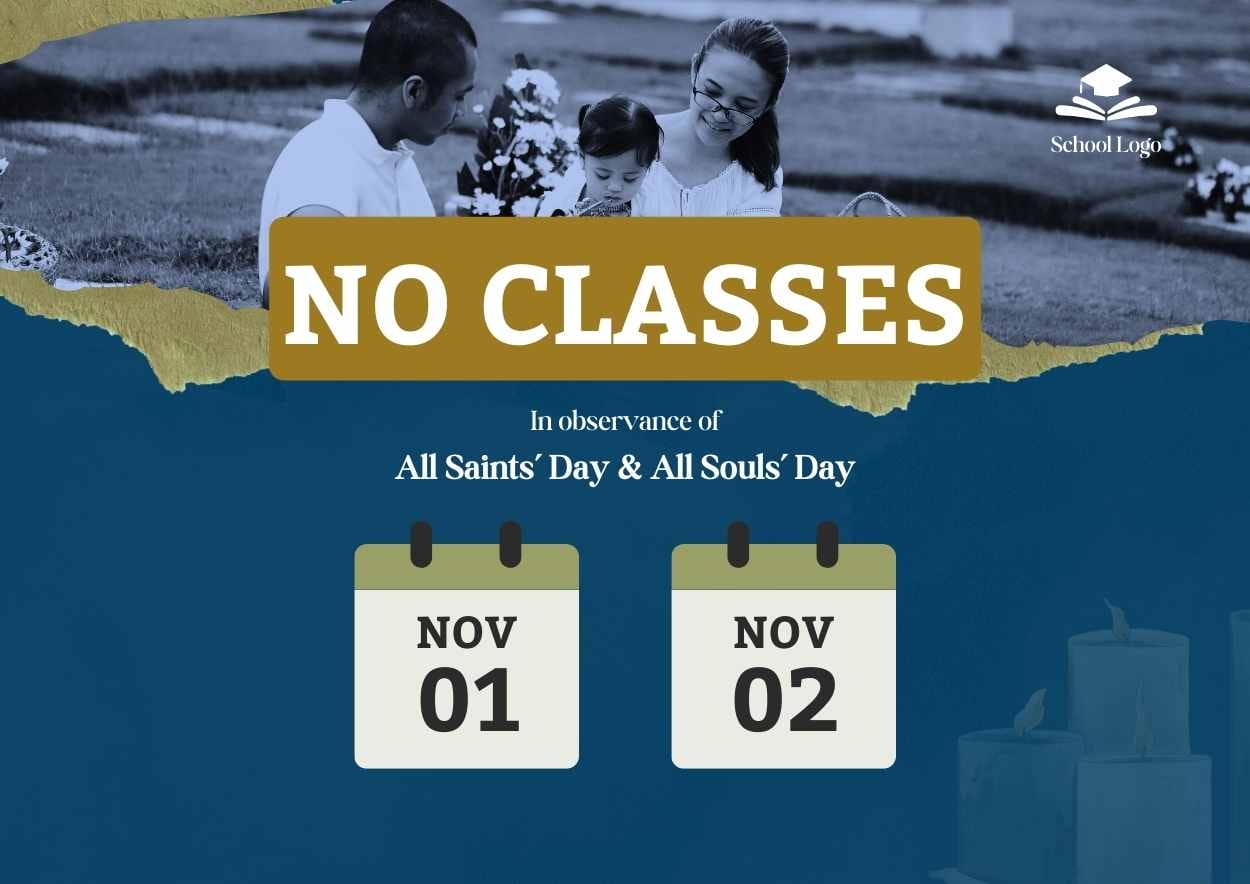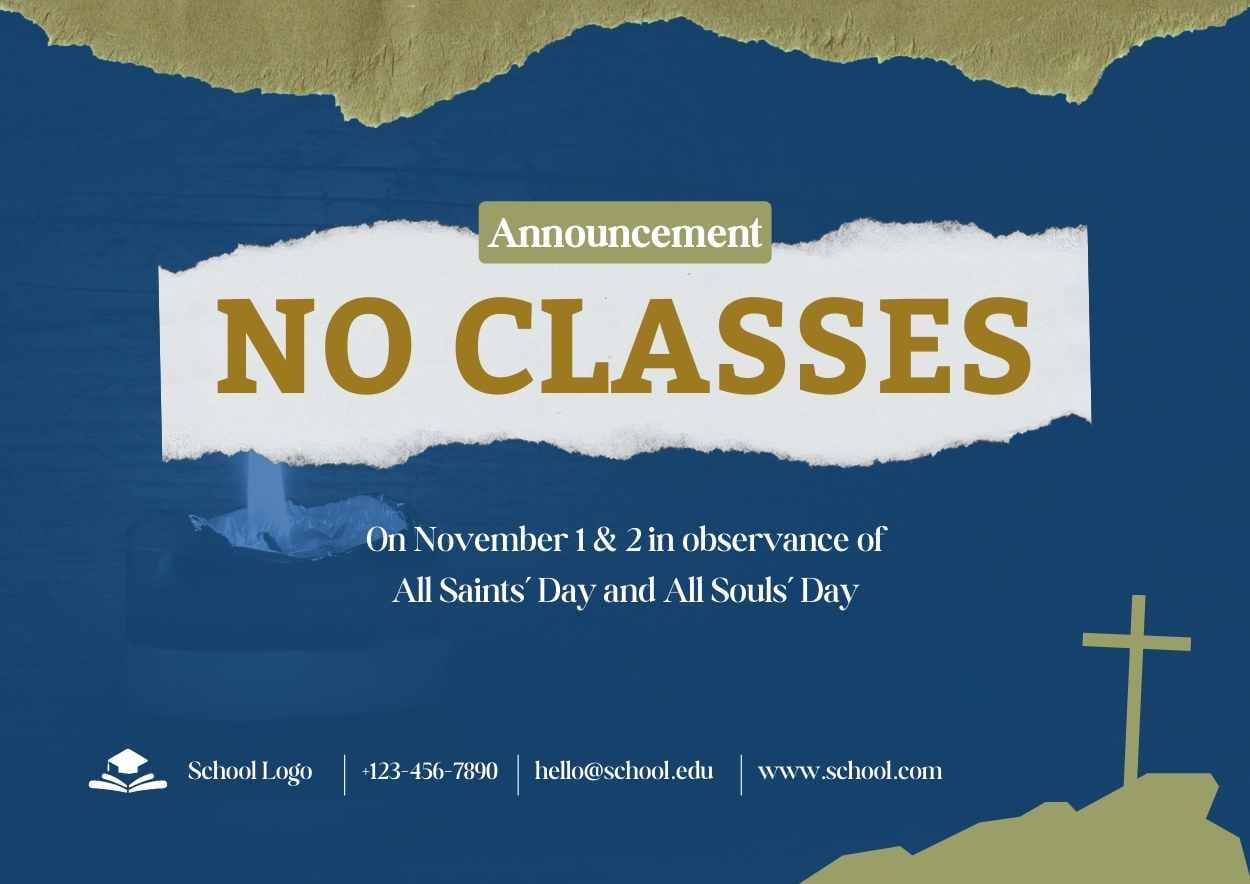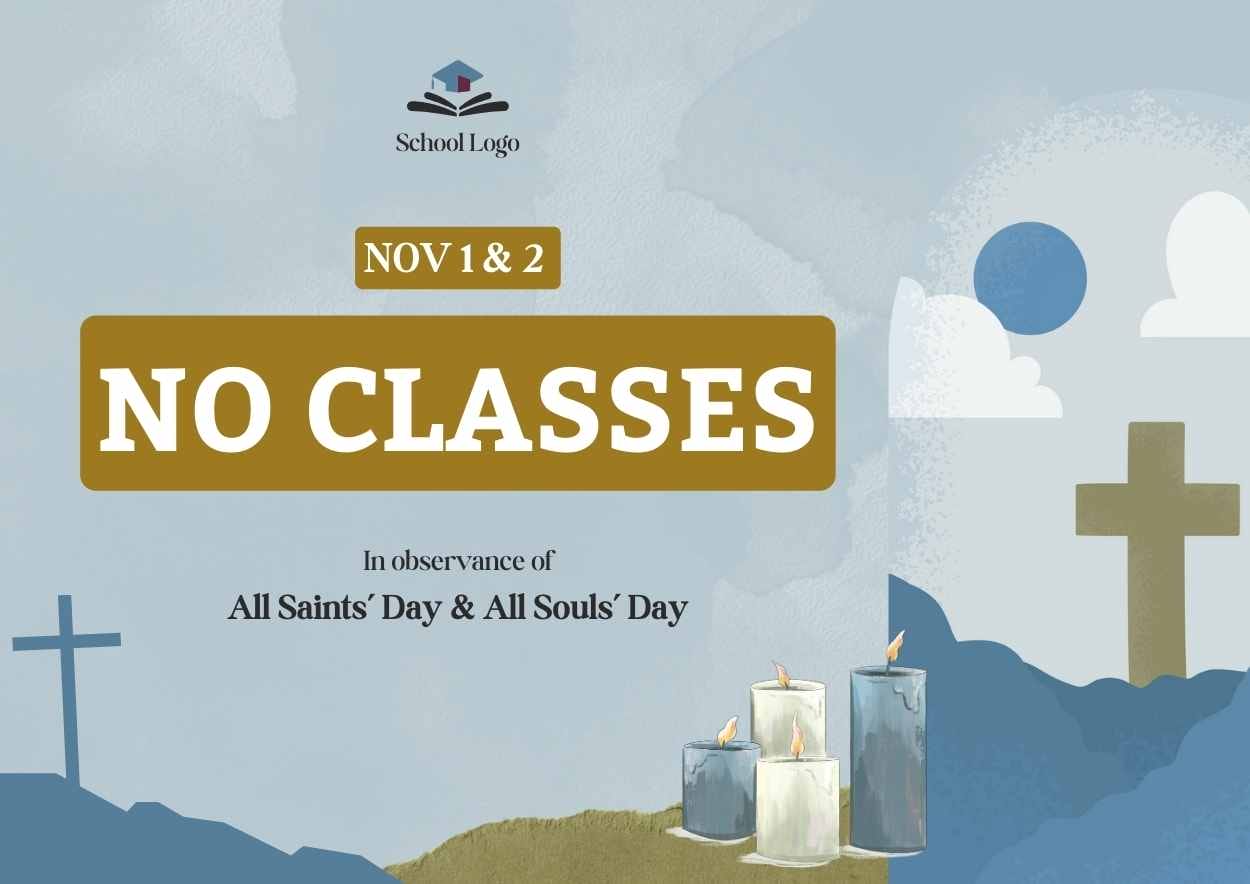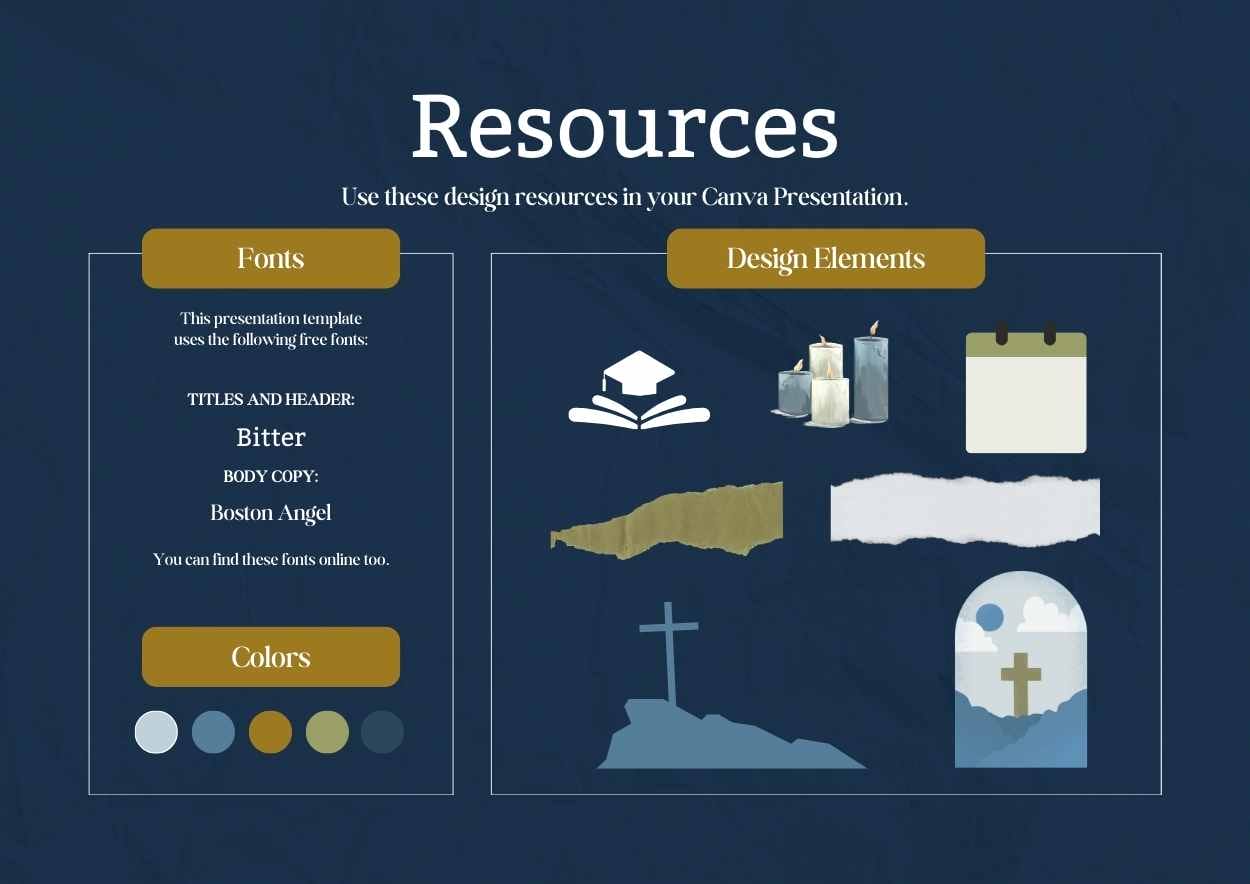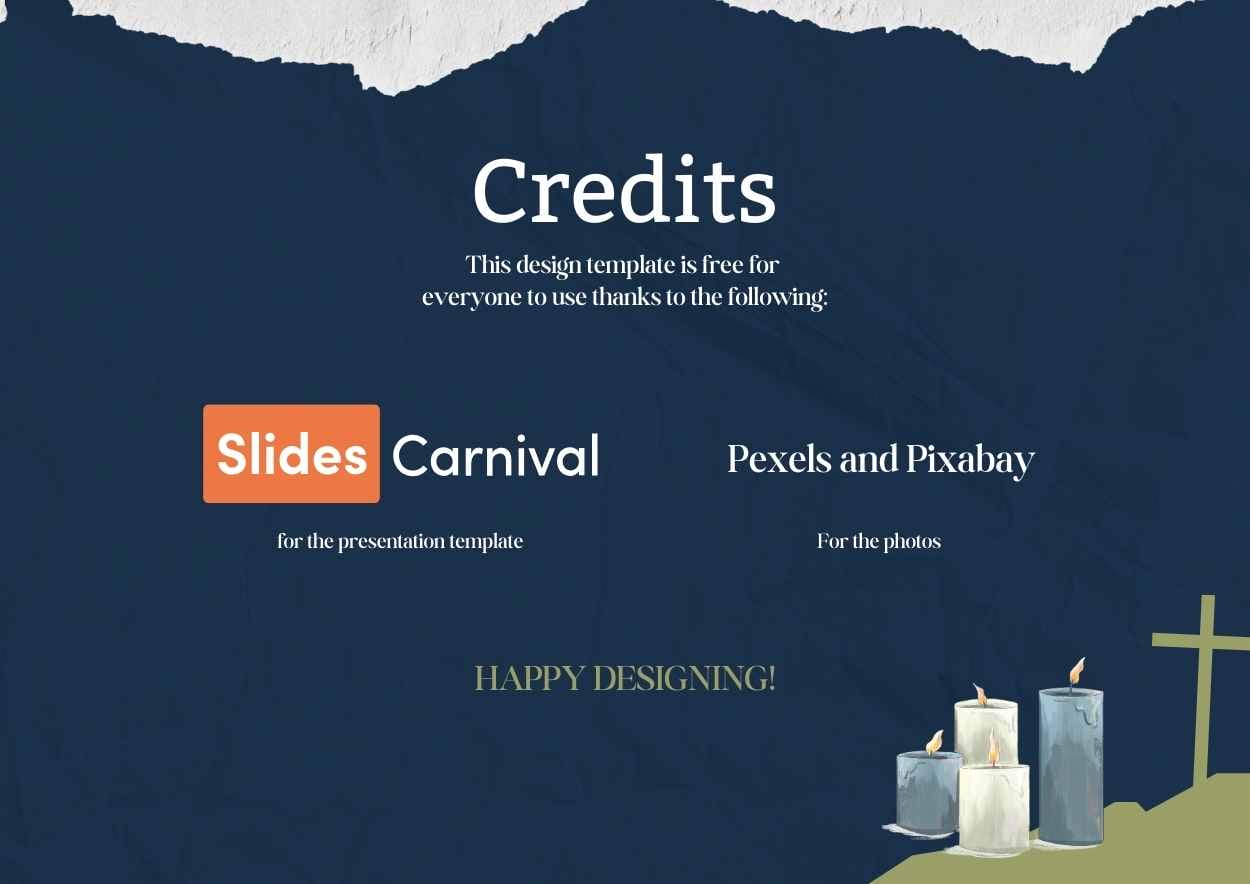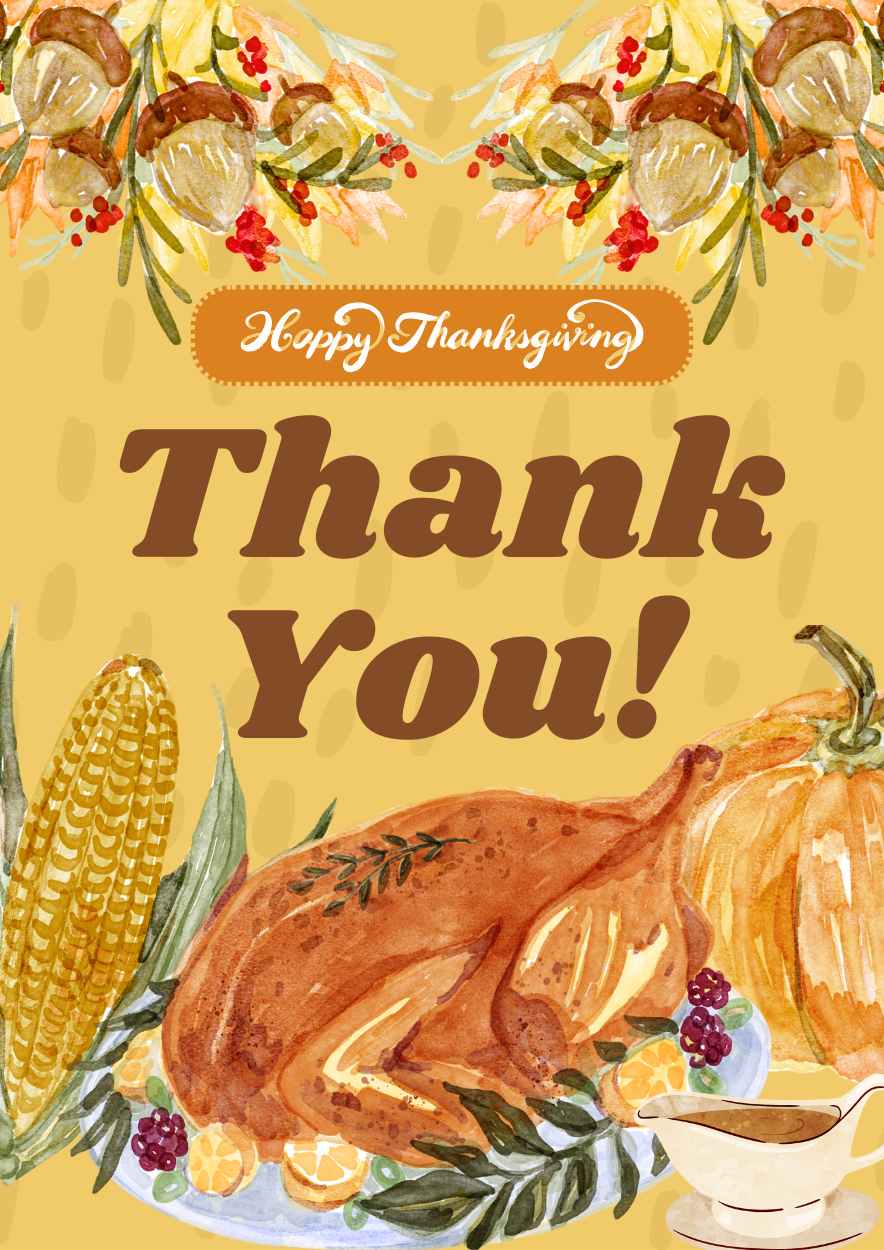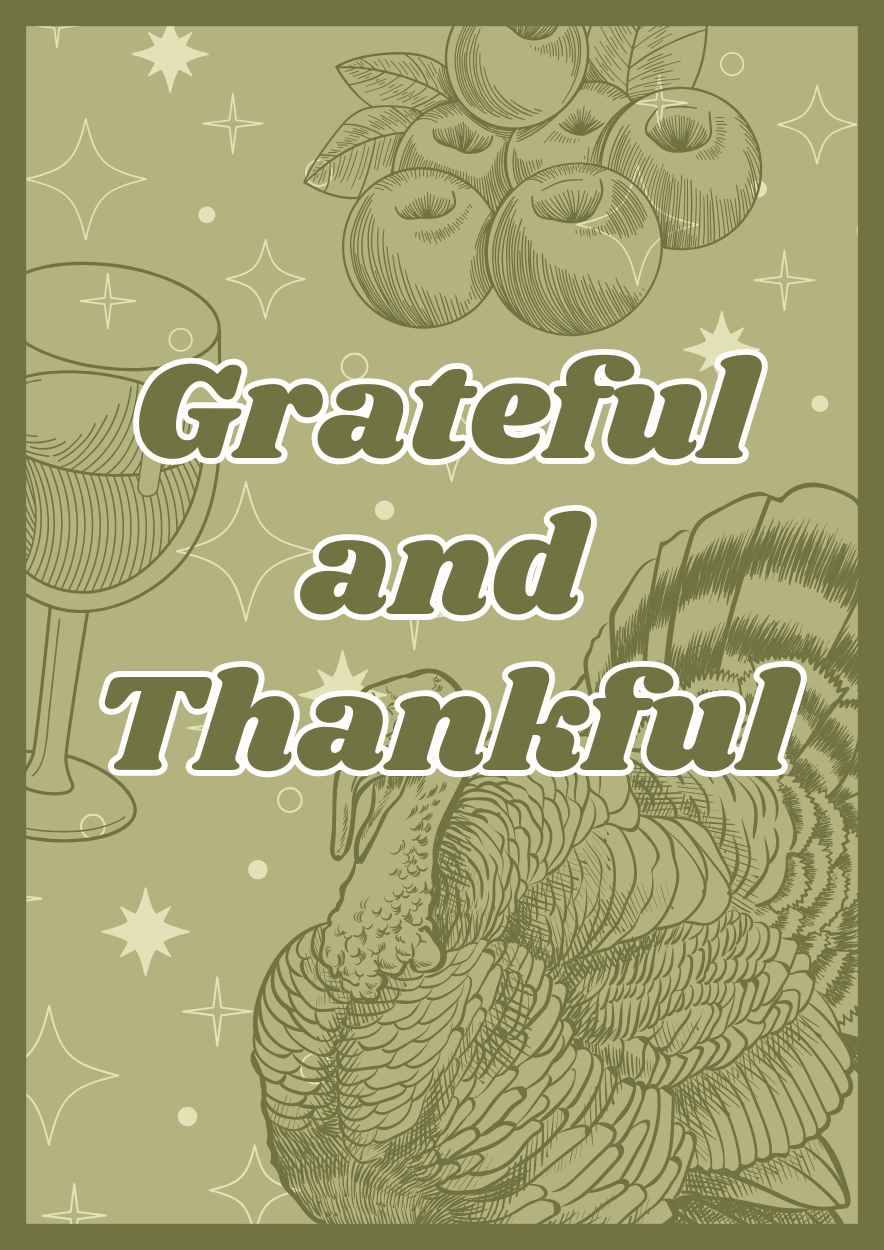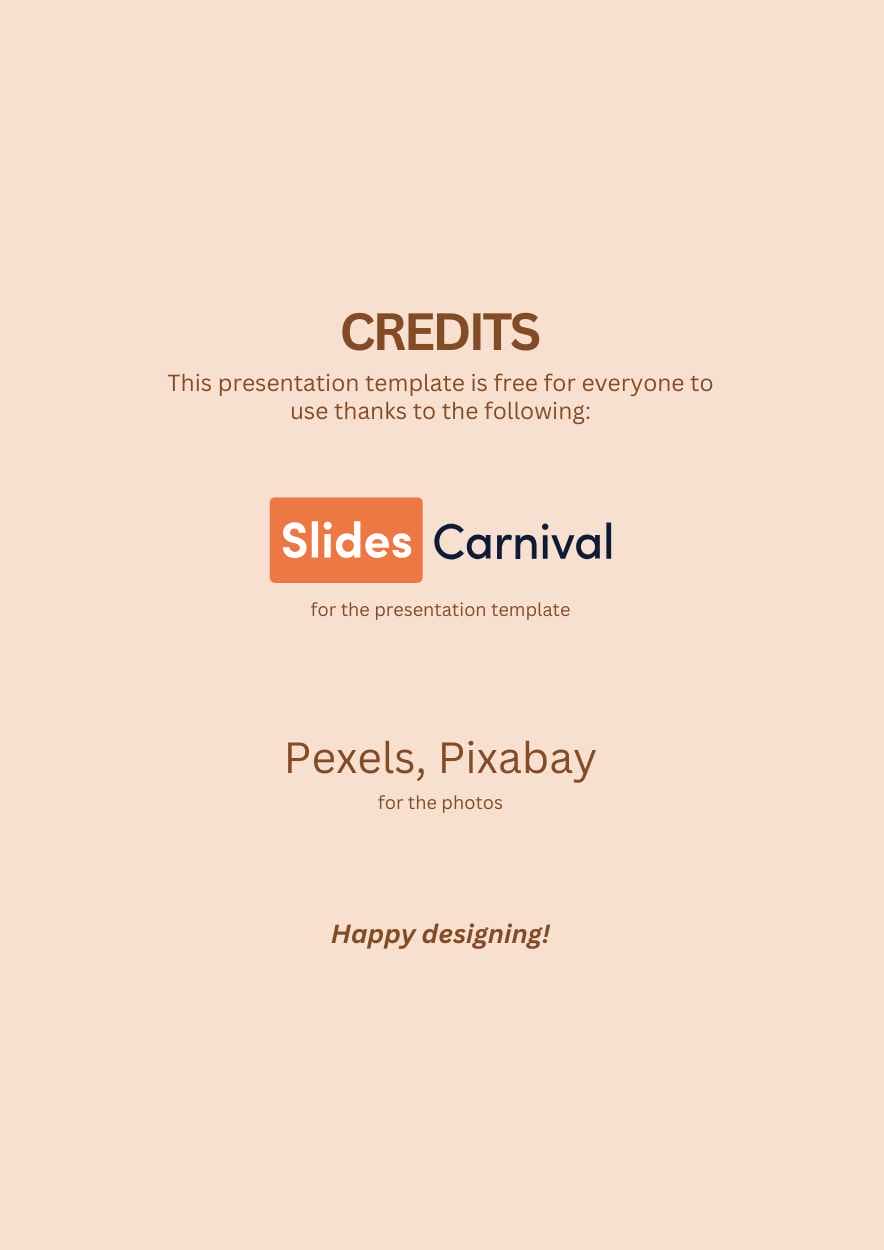Watercolor Powerpoint Templates and Google Slides Themes
Create a calming effect through your school or work presentation with a free watercolor template from our impressive slide library, bustling with customizable layouts to suit your needs.
Explore Free Watercolor Presentation Templates
135 templates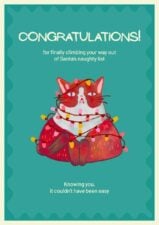
Holiday Grouch Christmas Card
Download

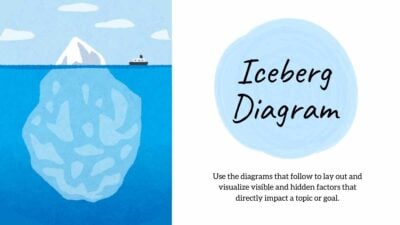
Illustrated Iceberg Diagram Slides
Download

Watercolor Holi Background Slides
Download

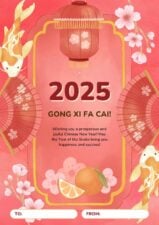
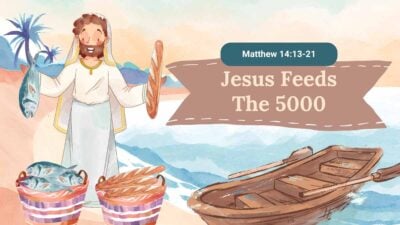

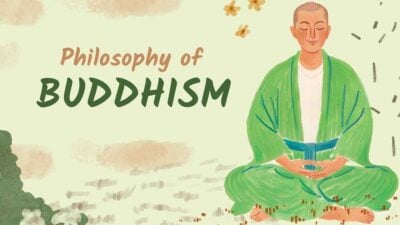
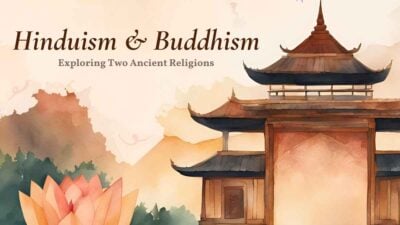
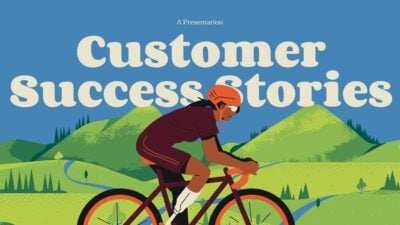
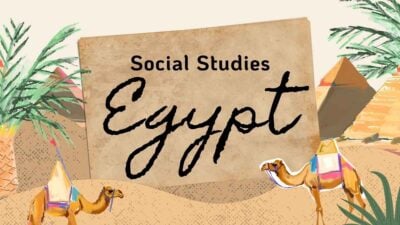
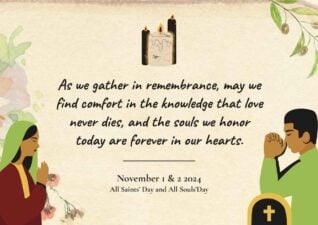
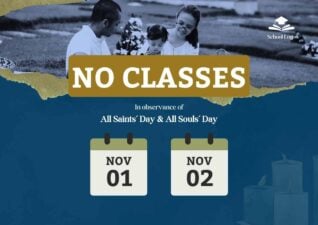
Collage Holiday No Classes Poster
Download