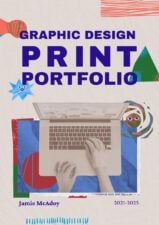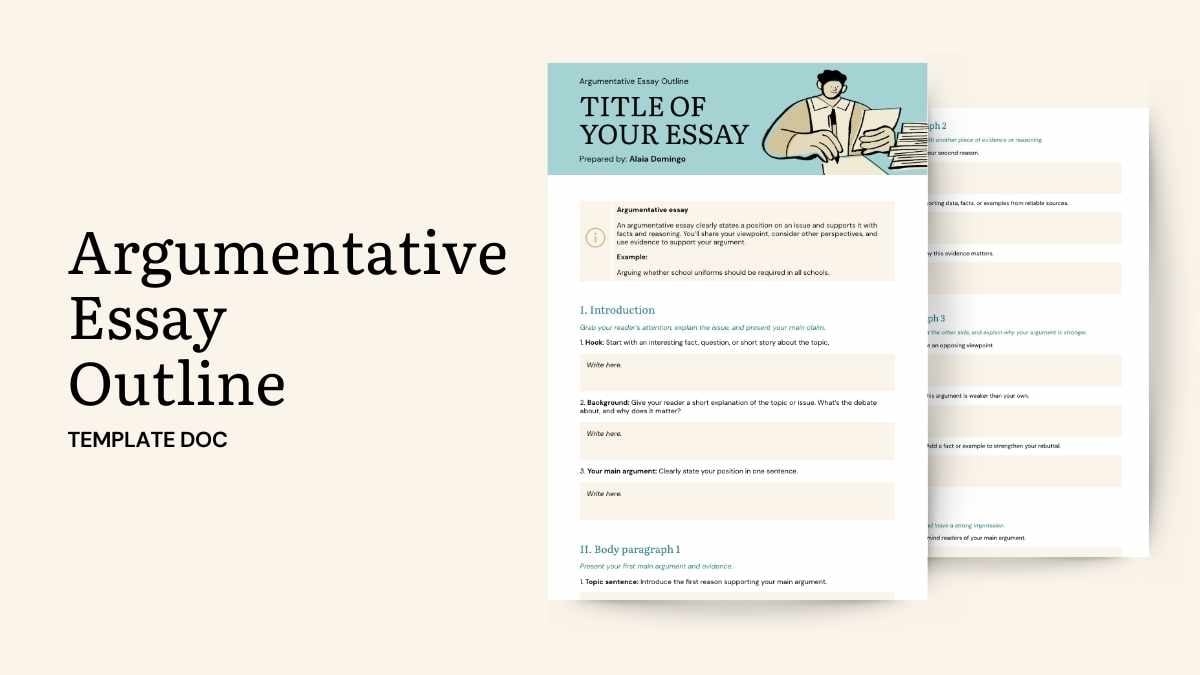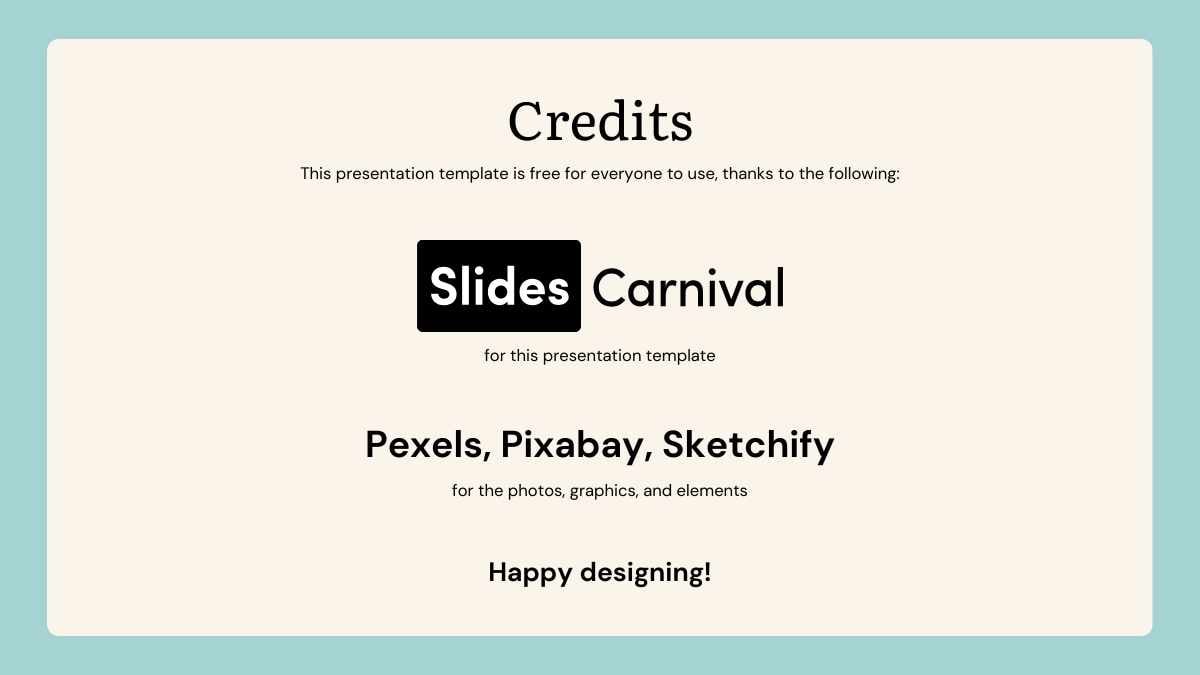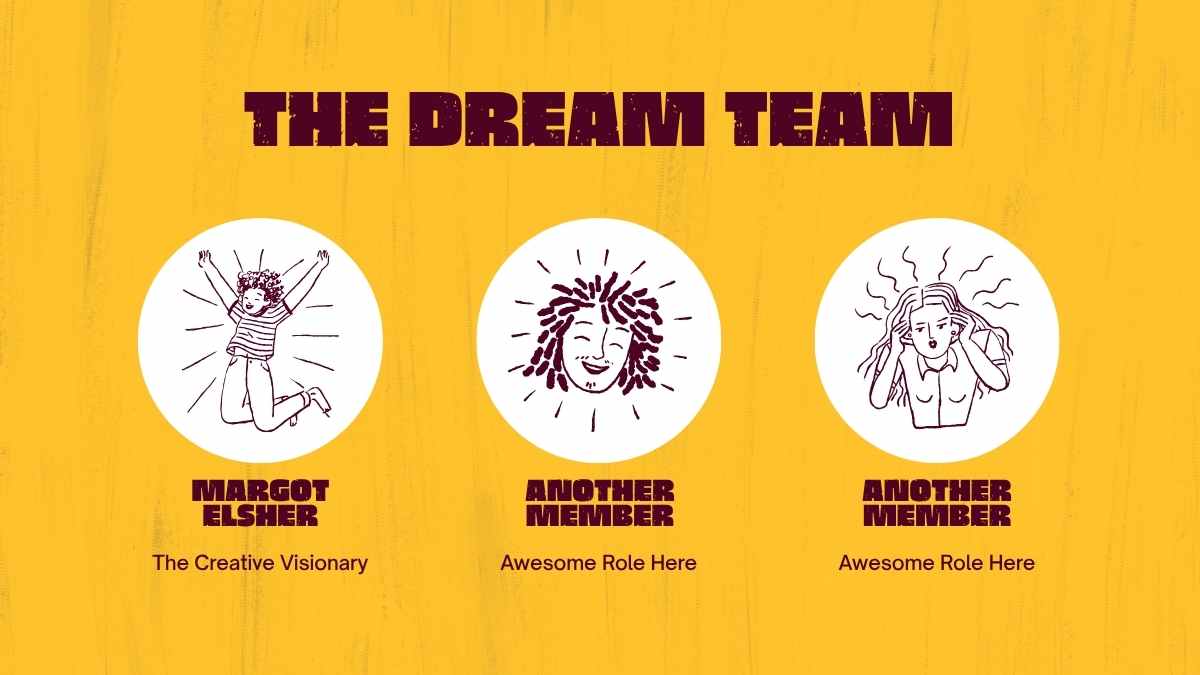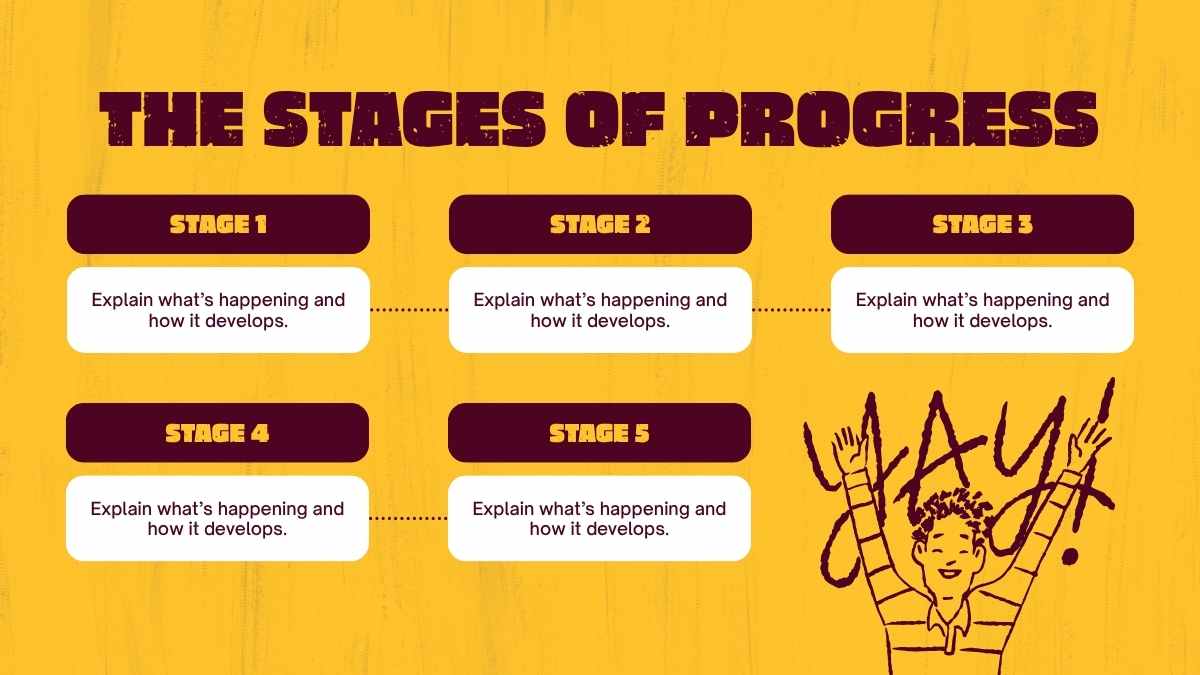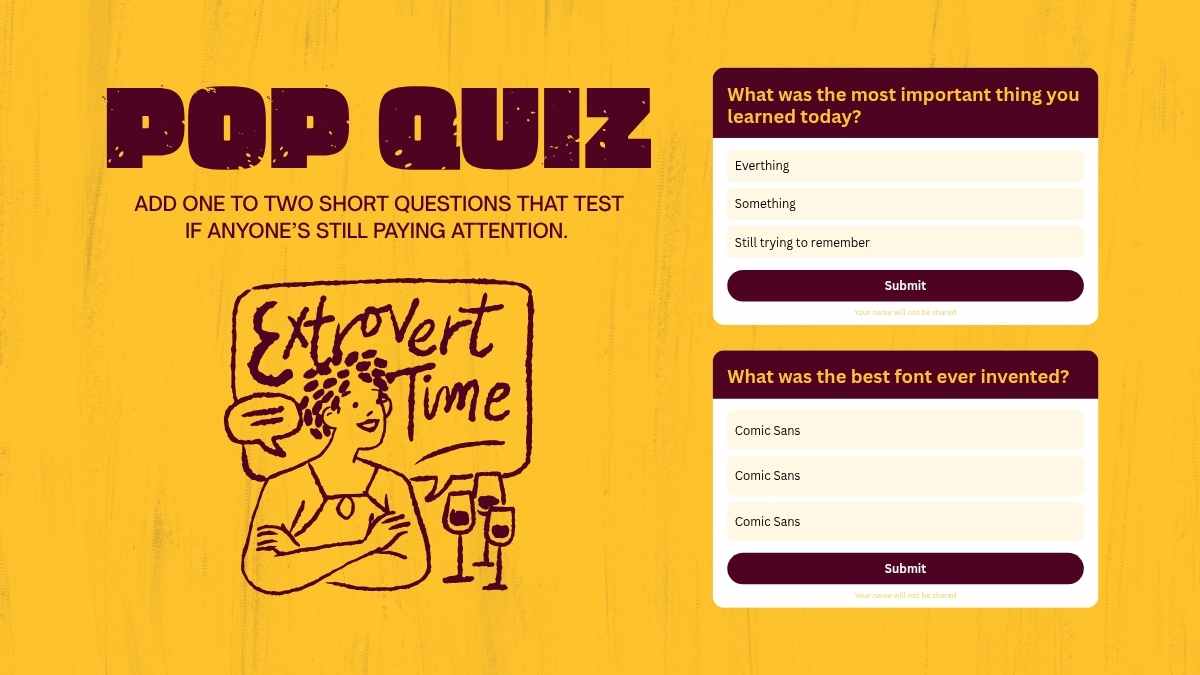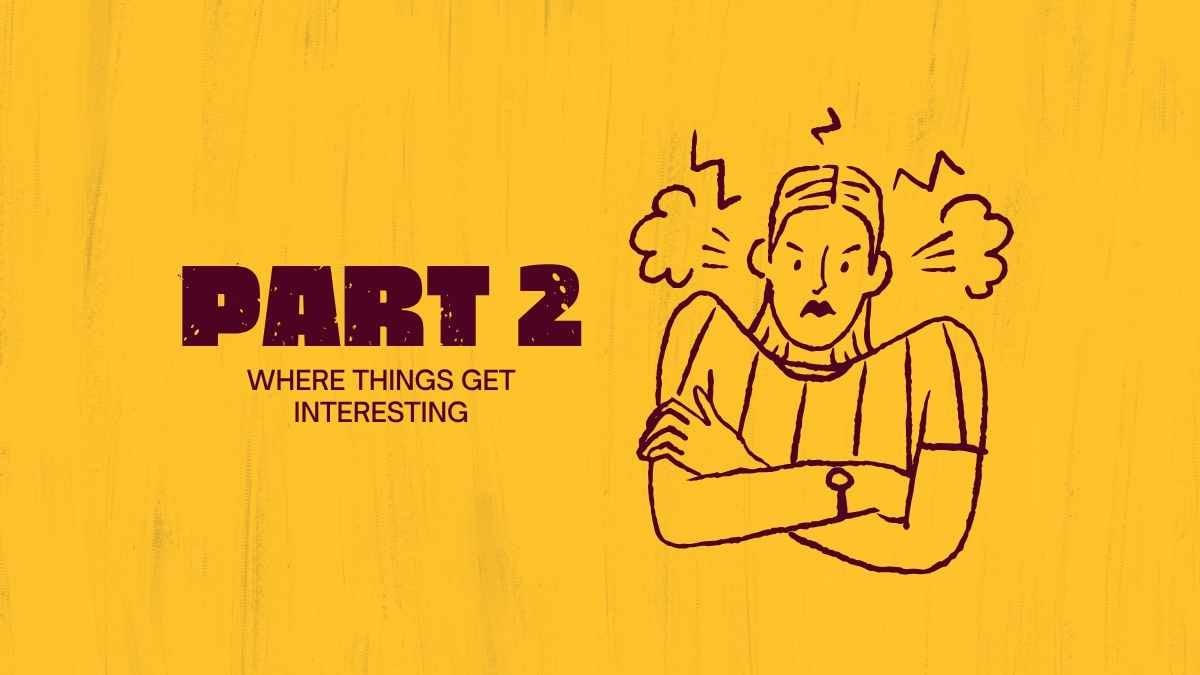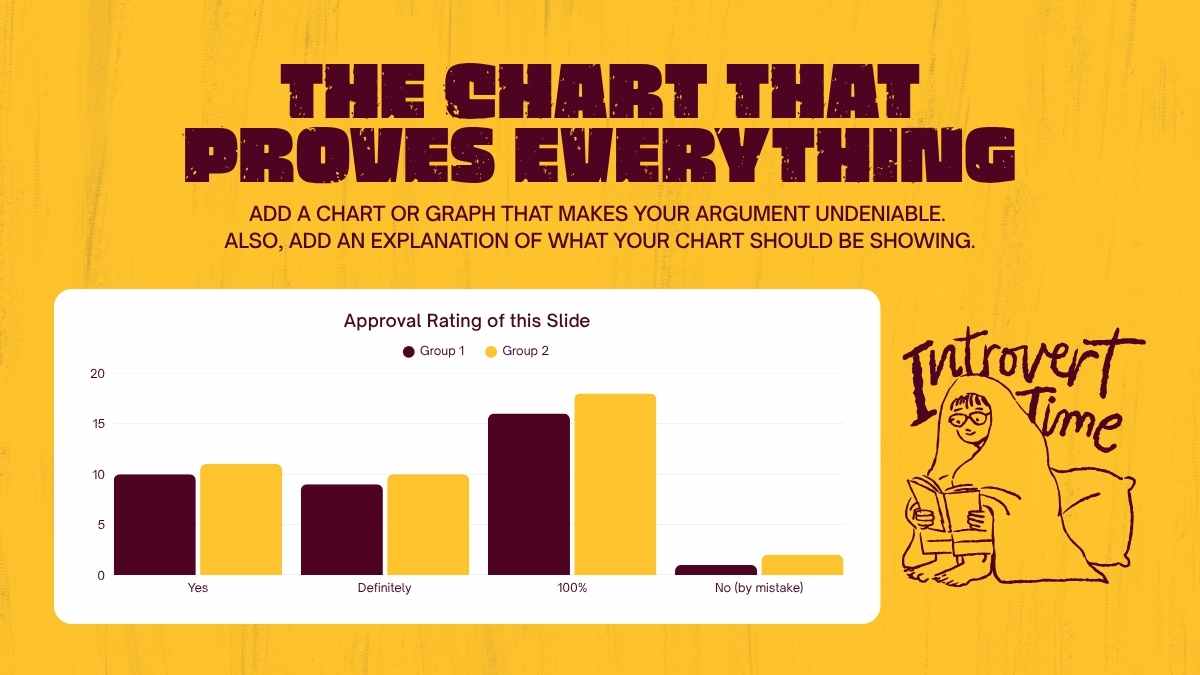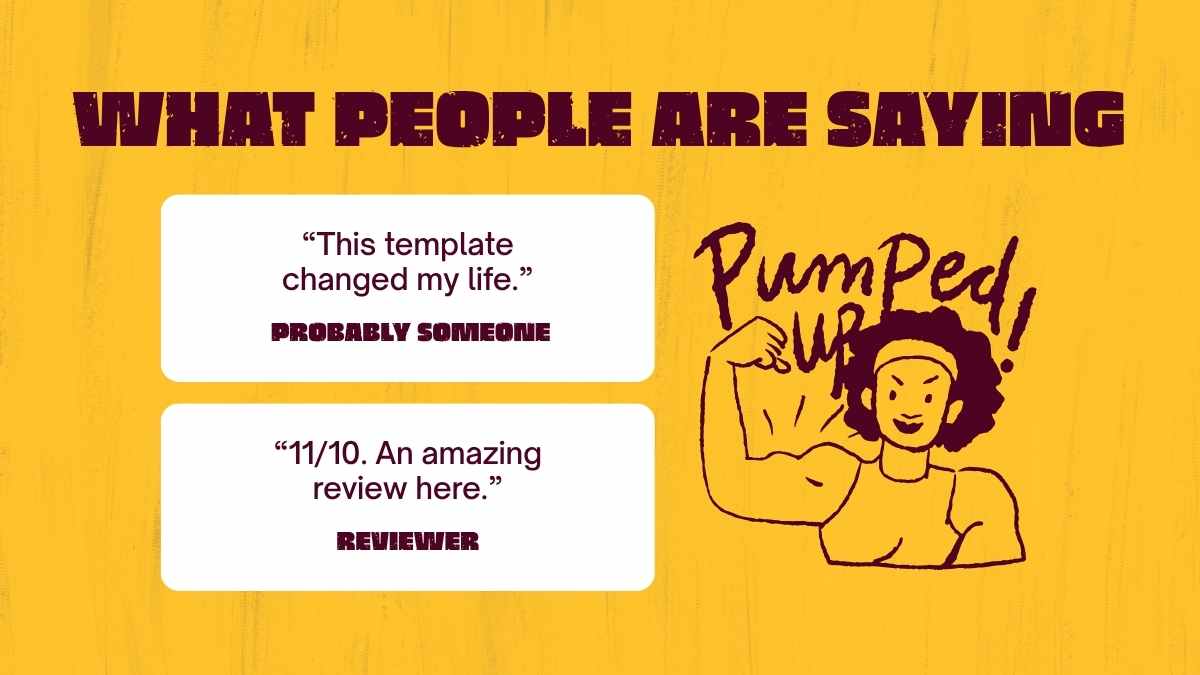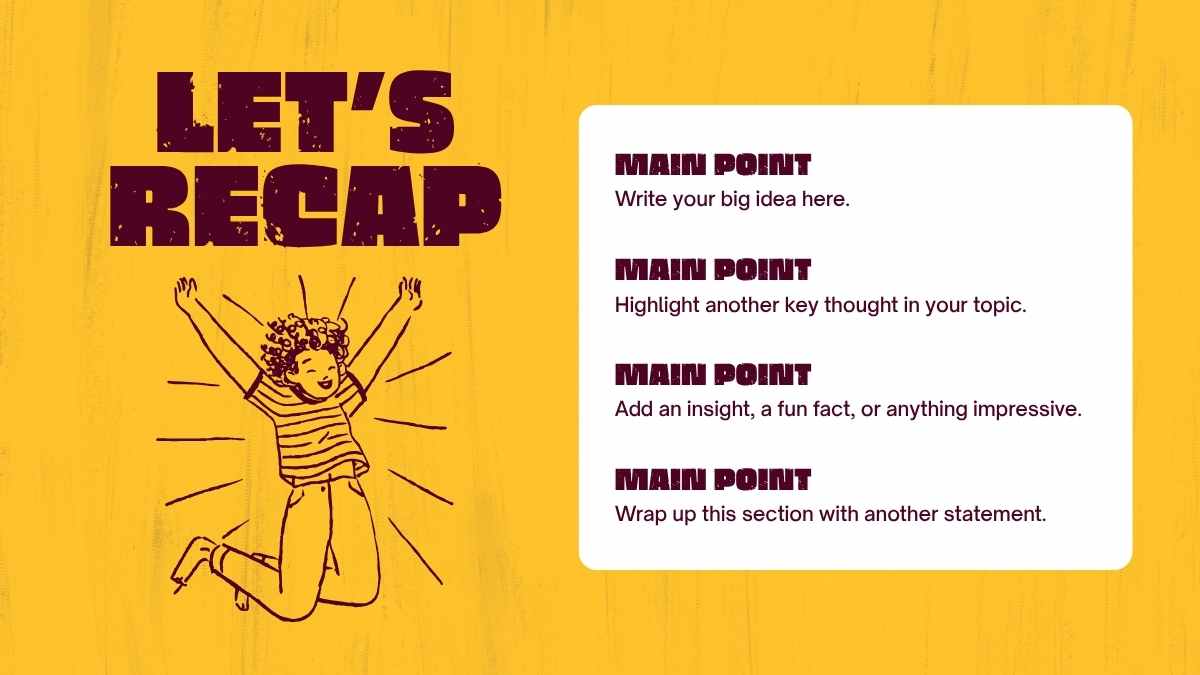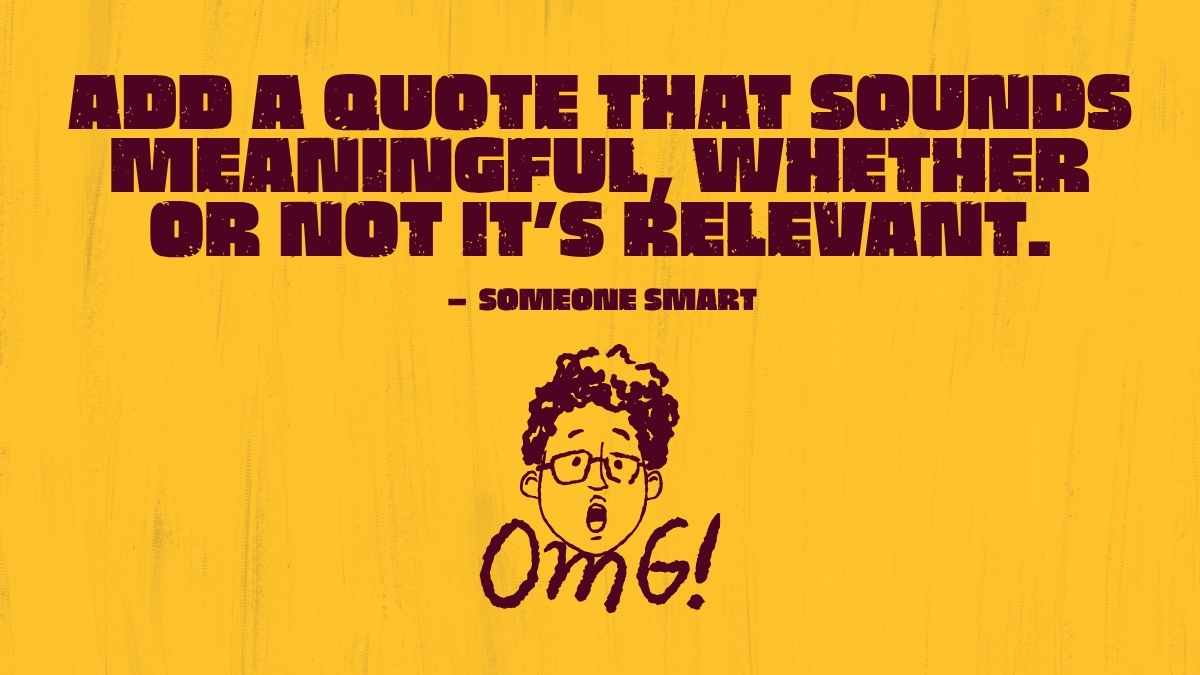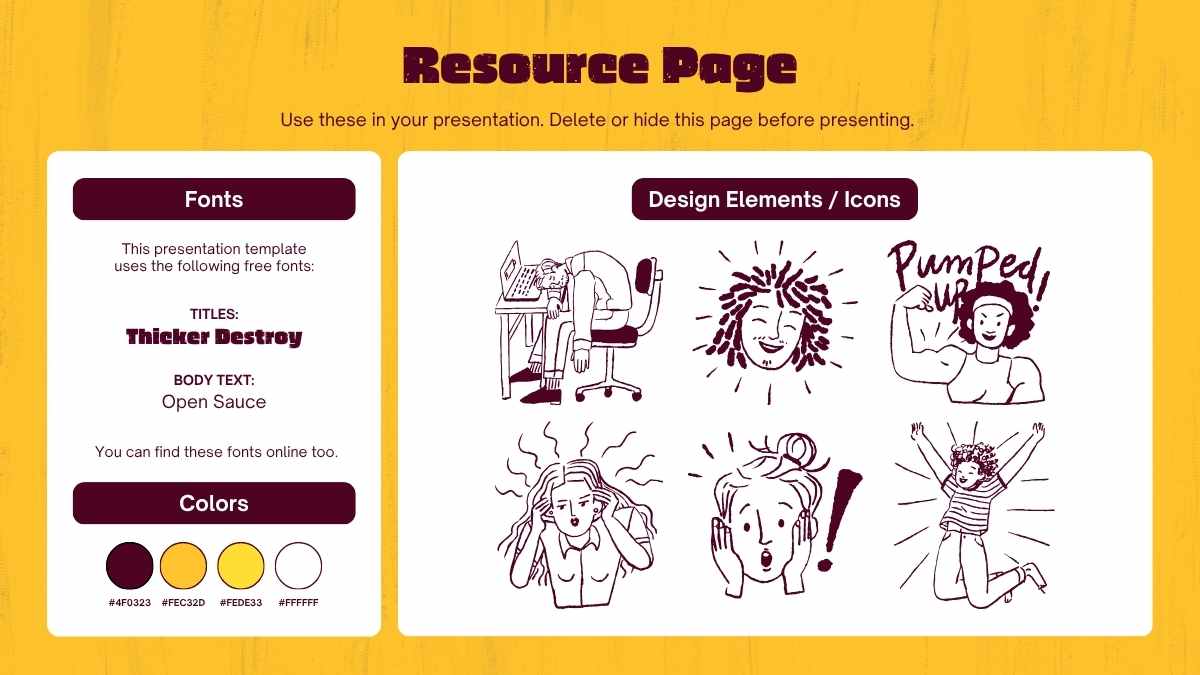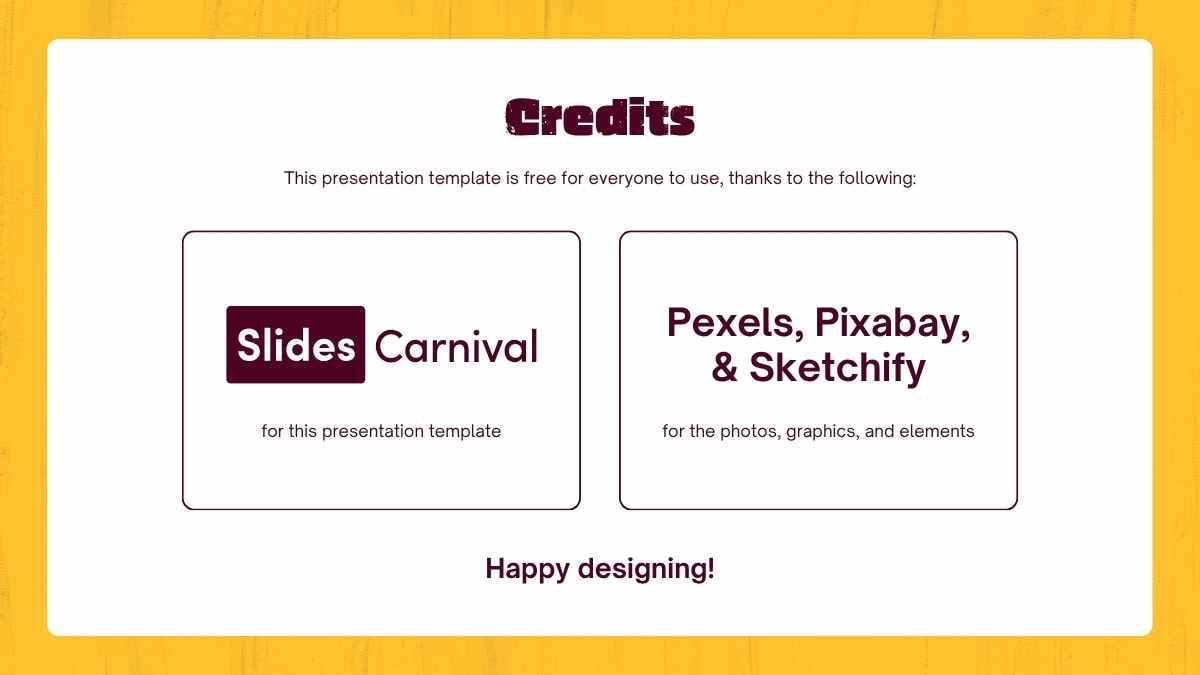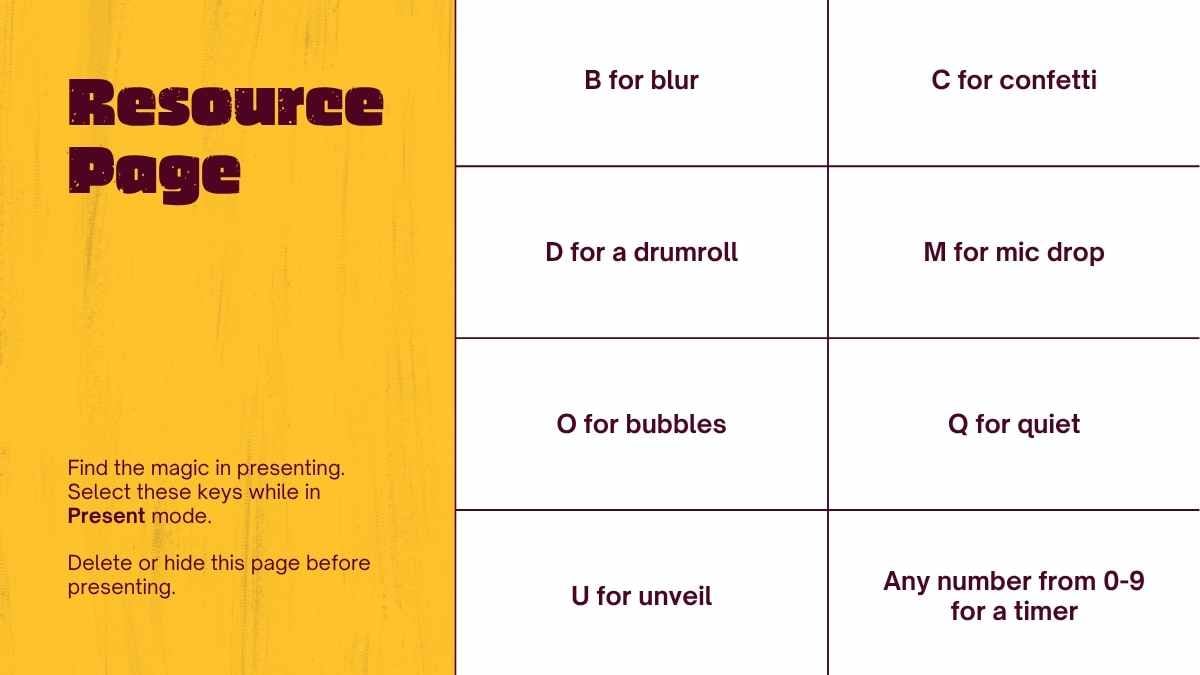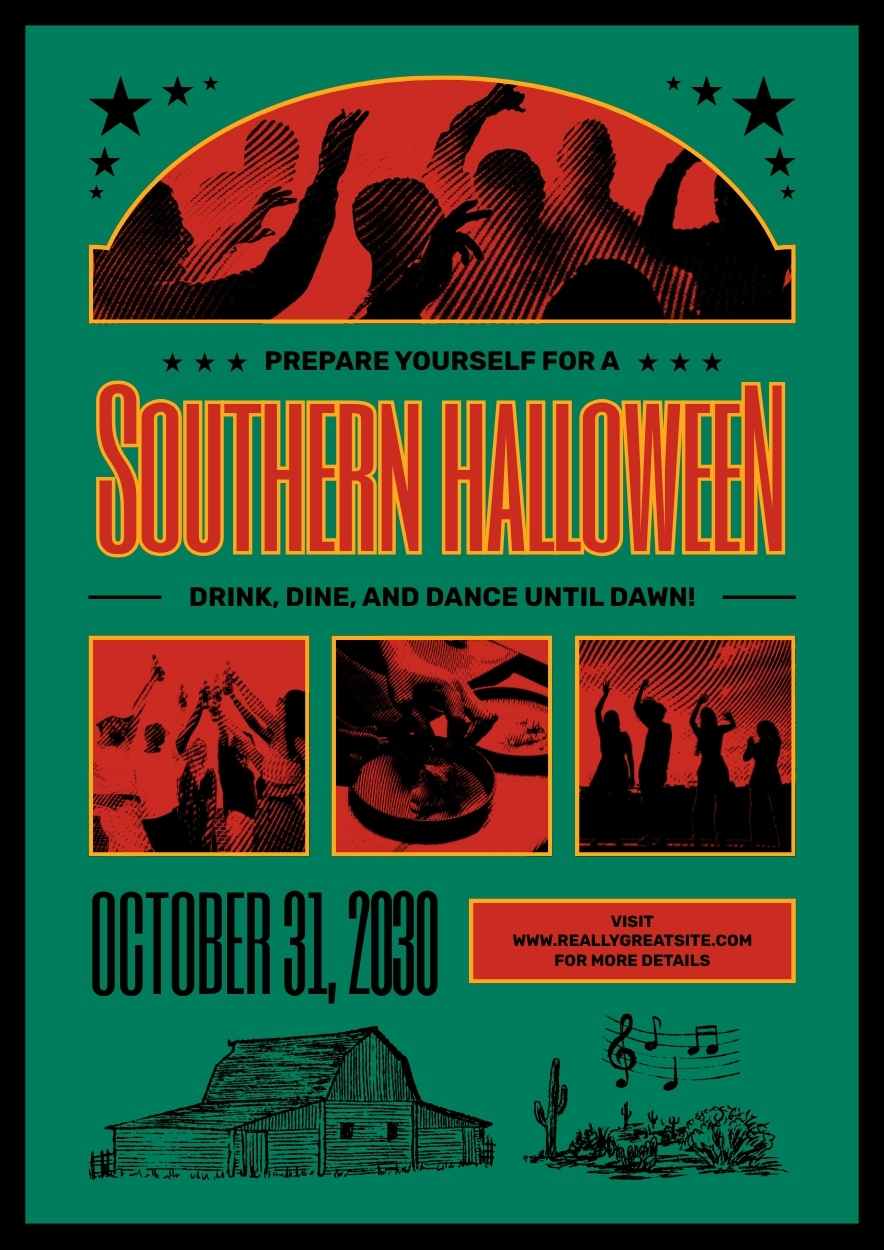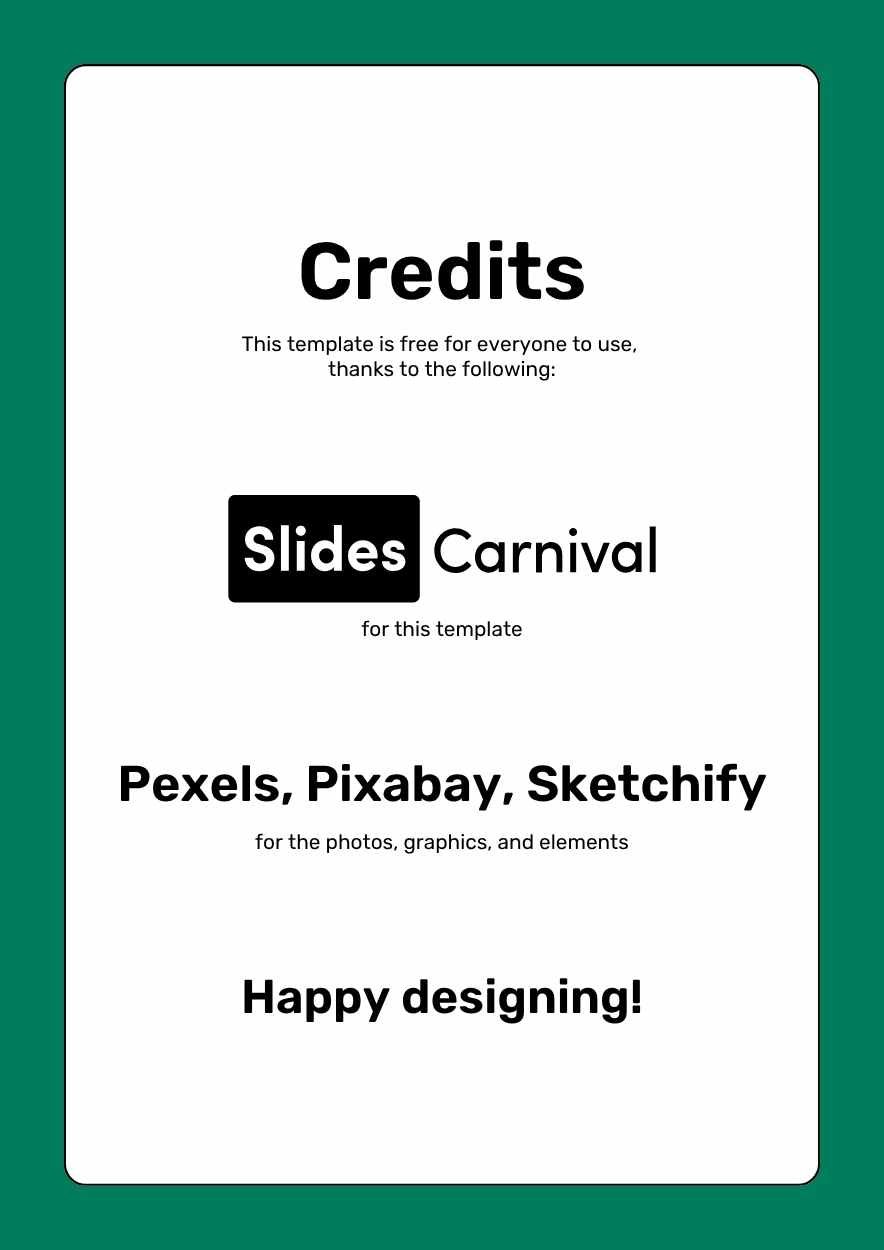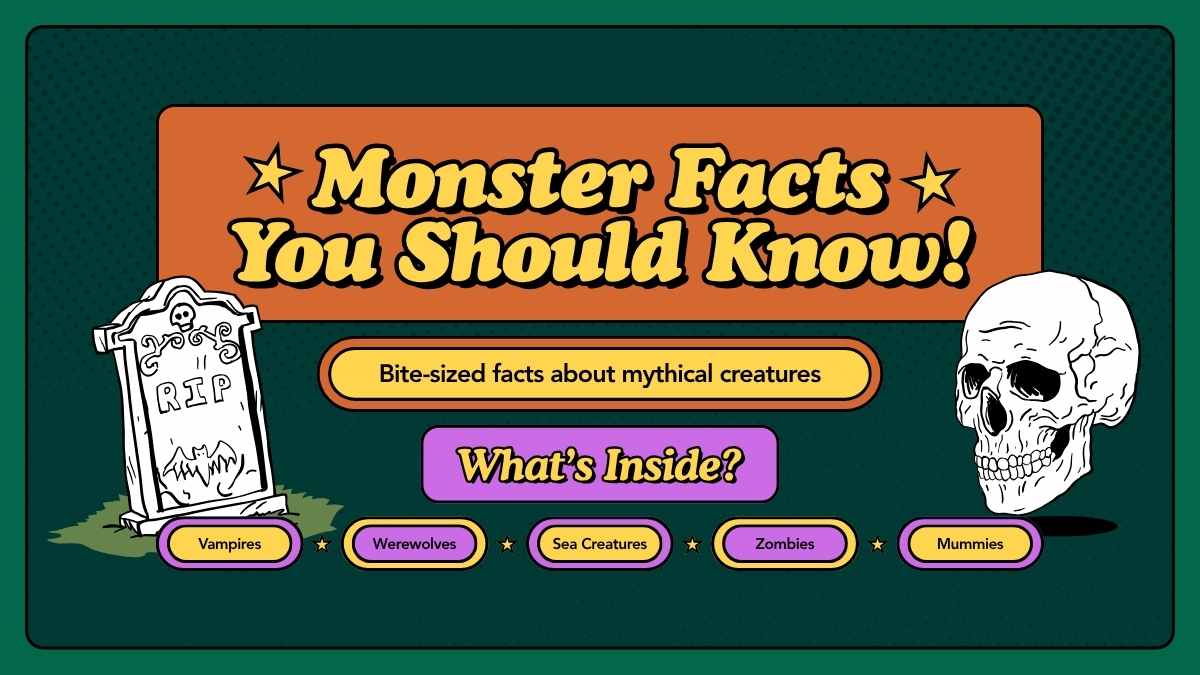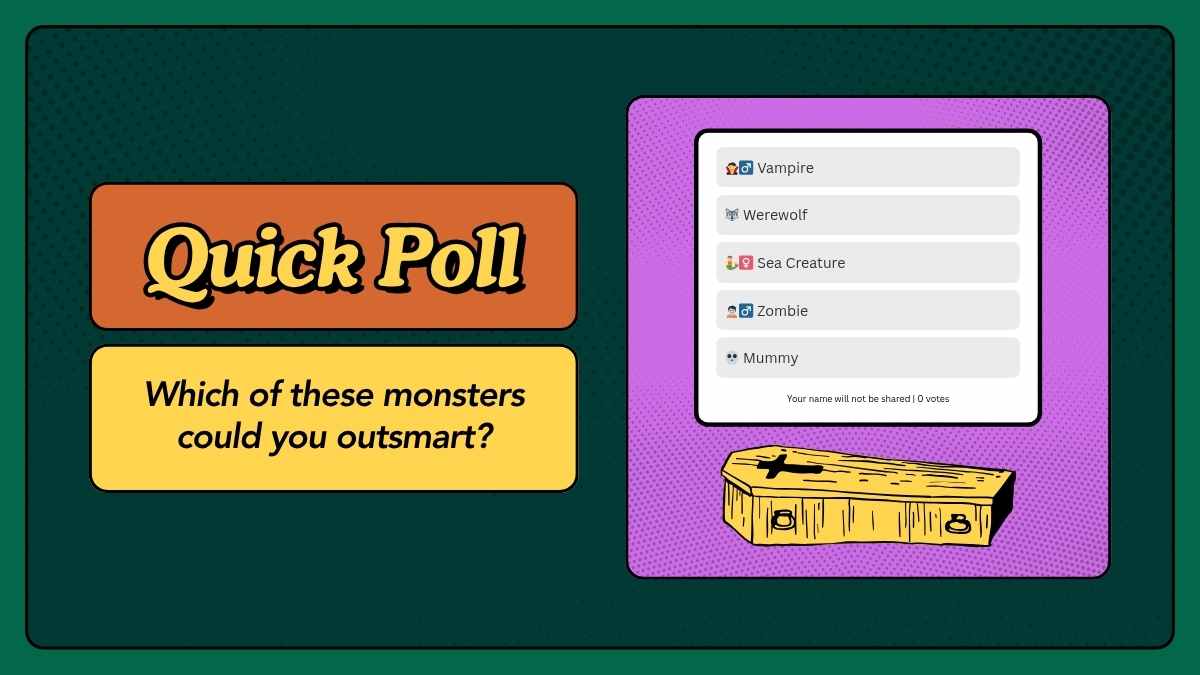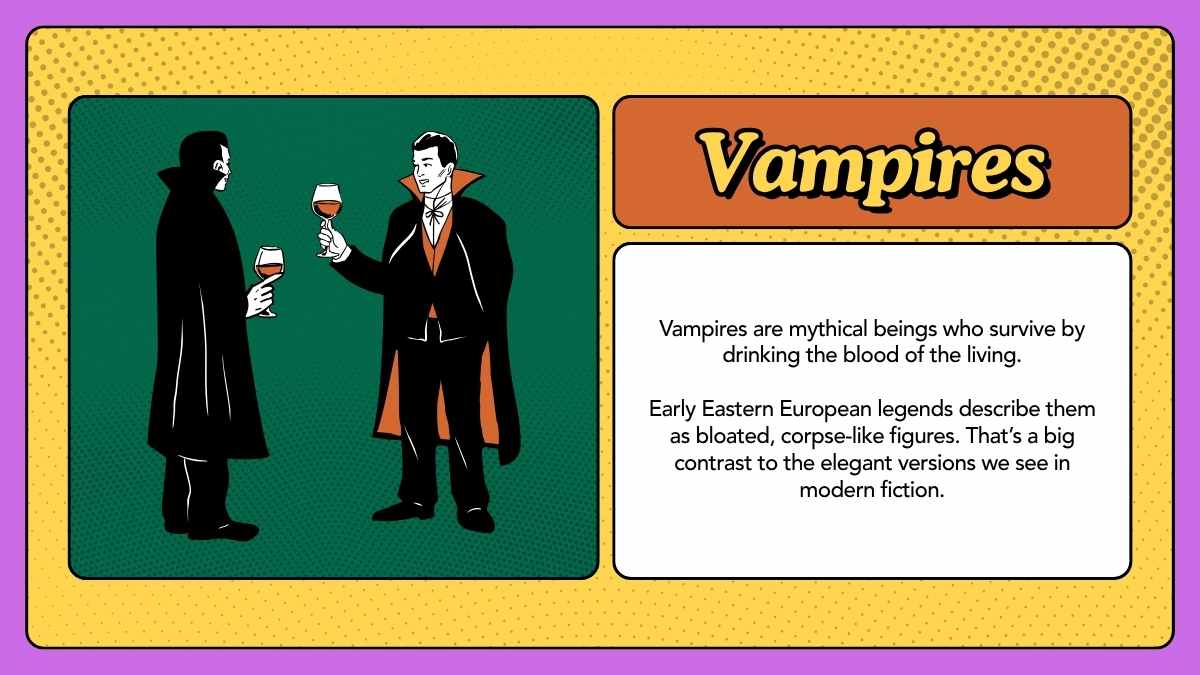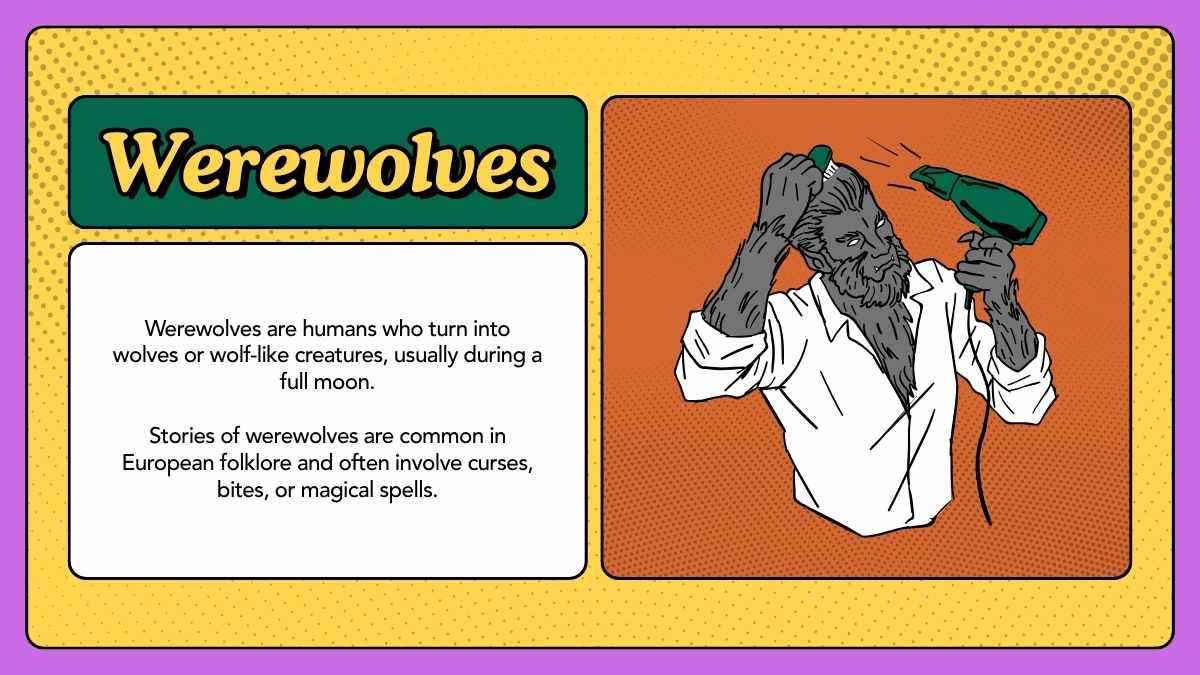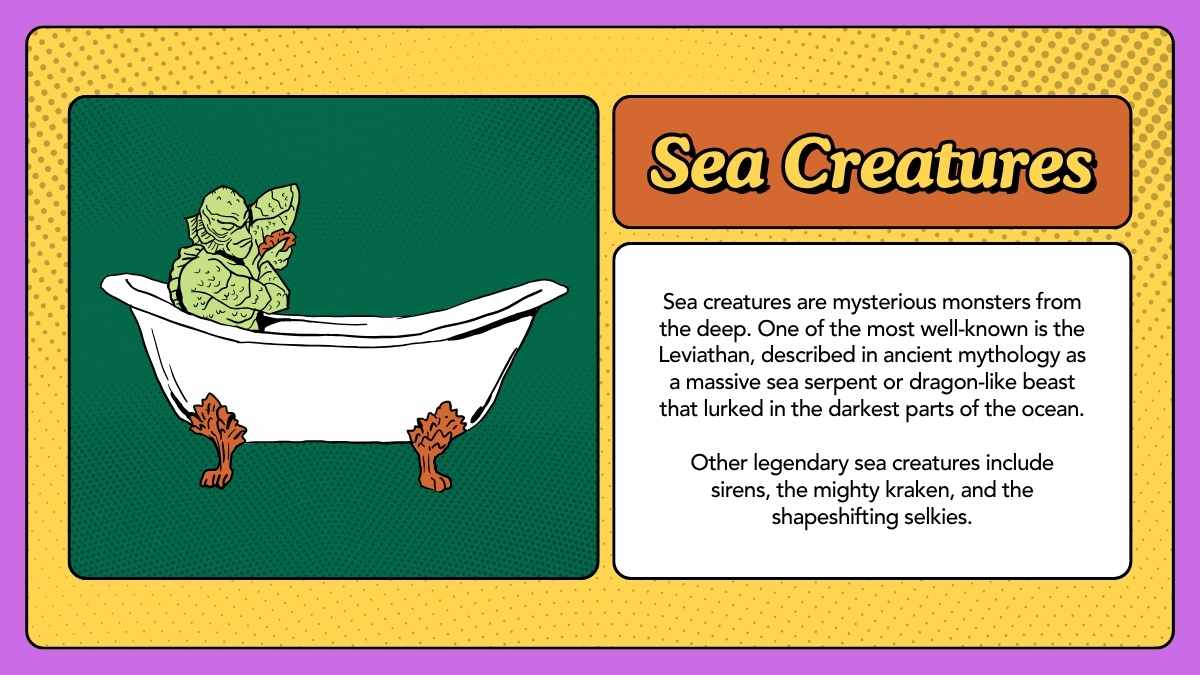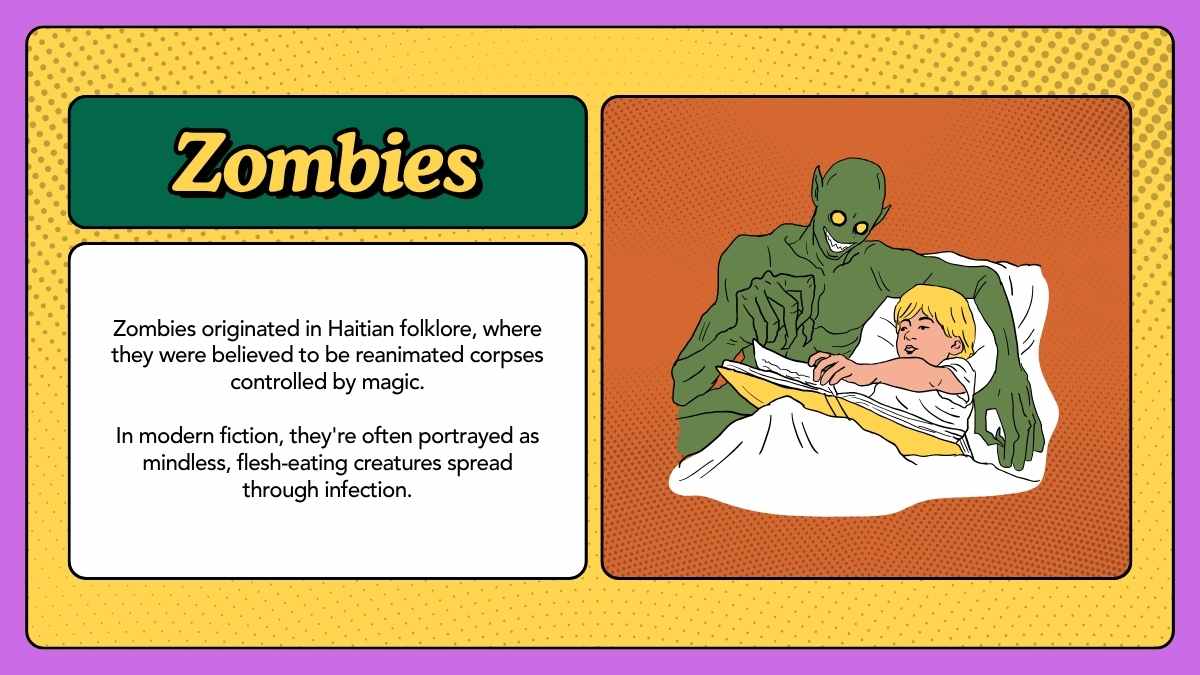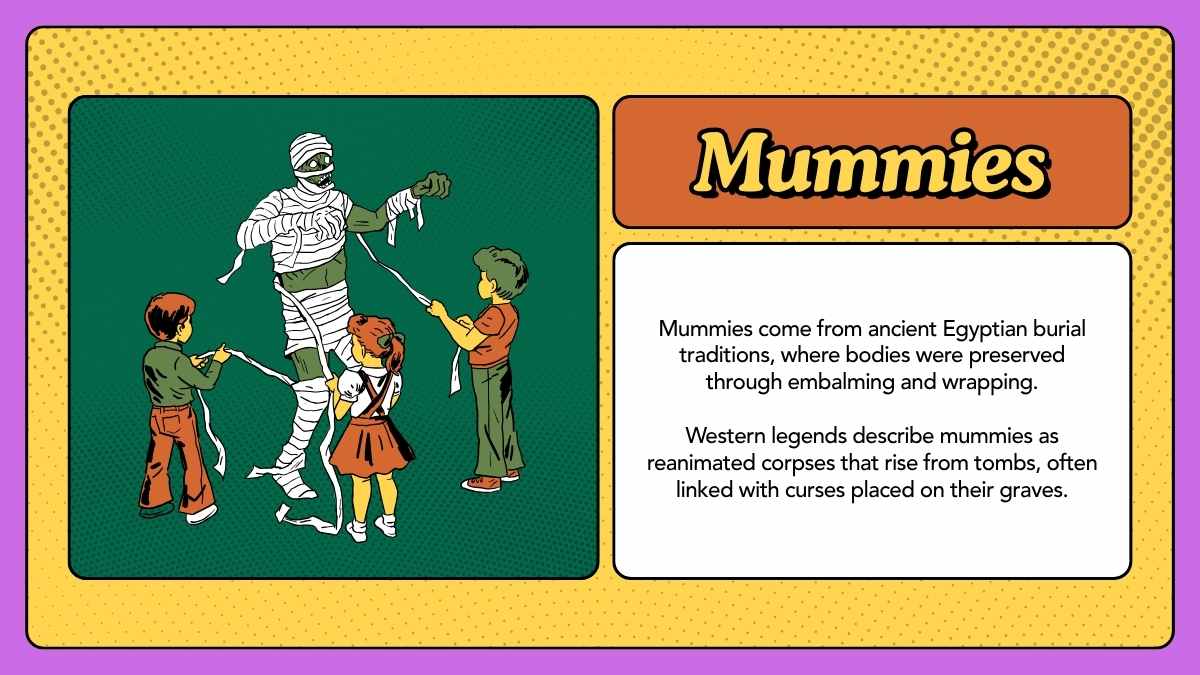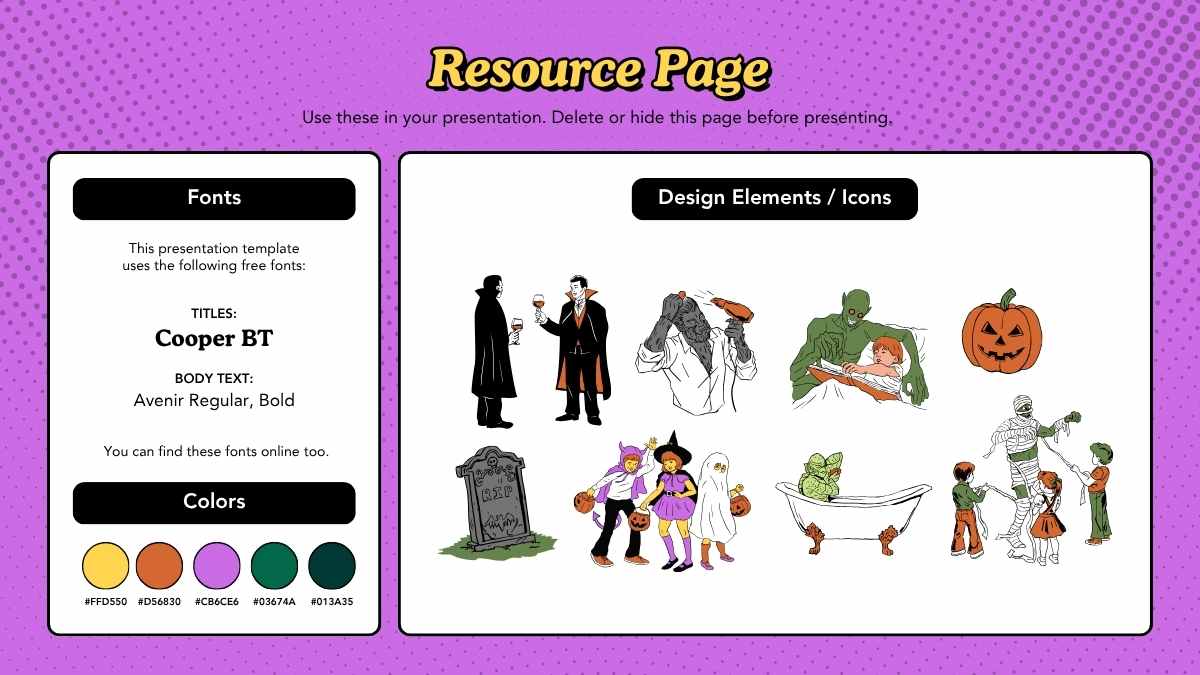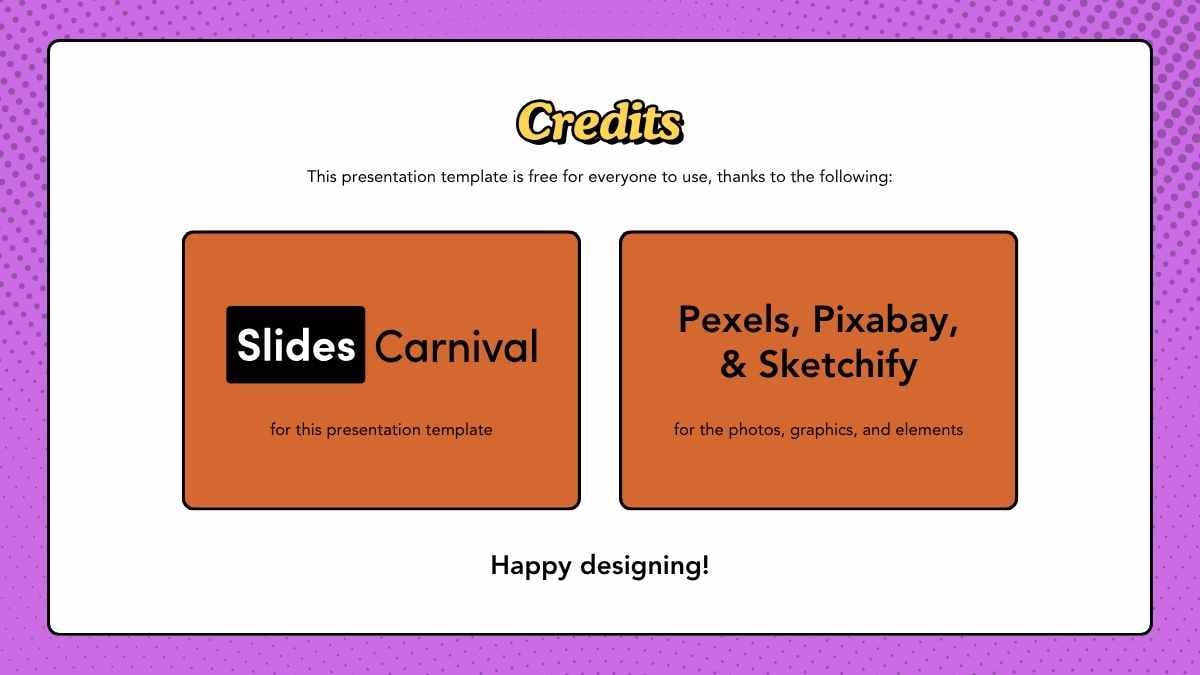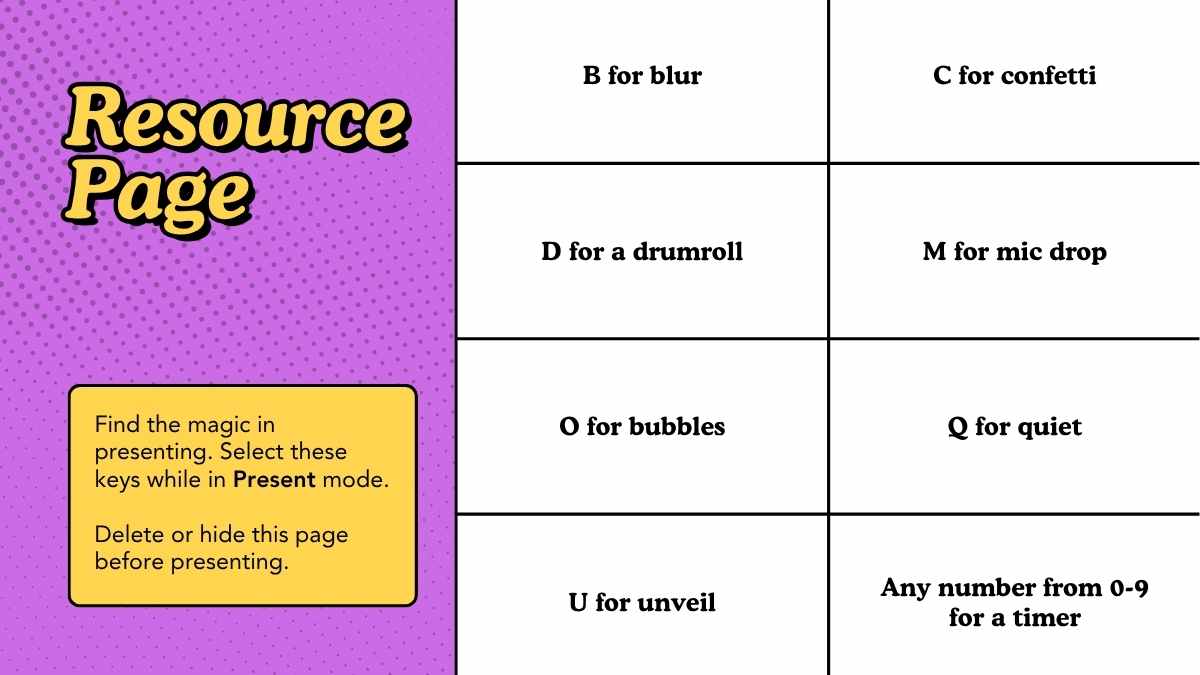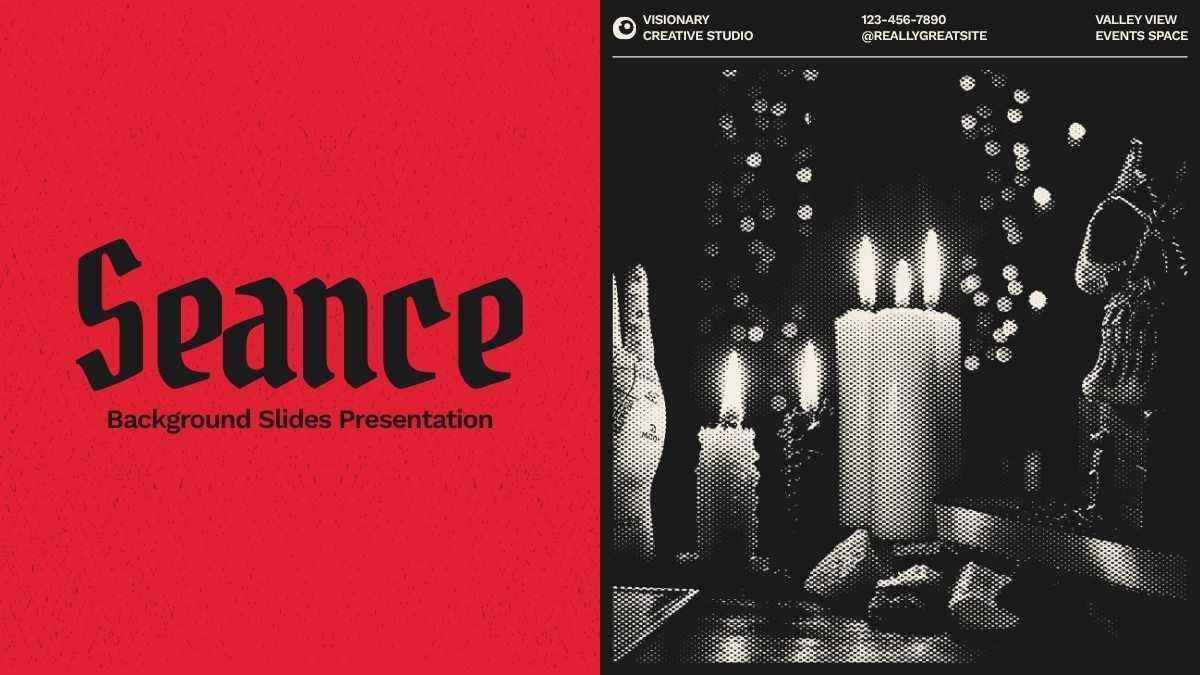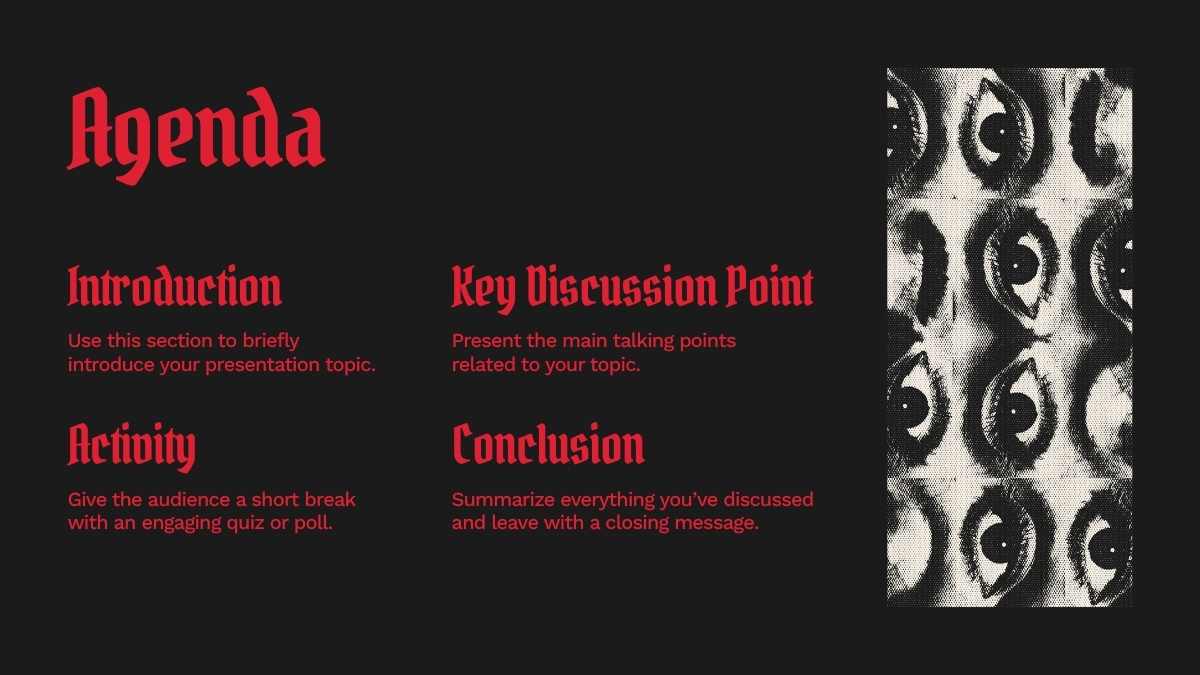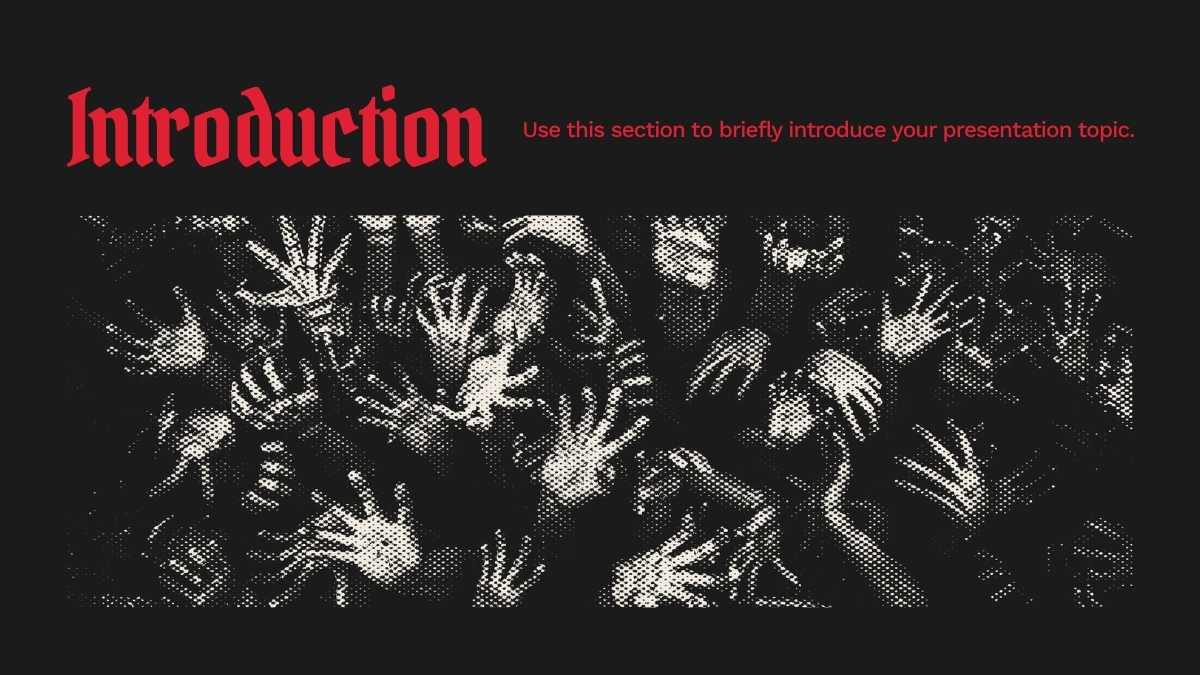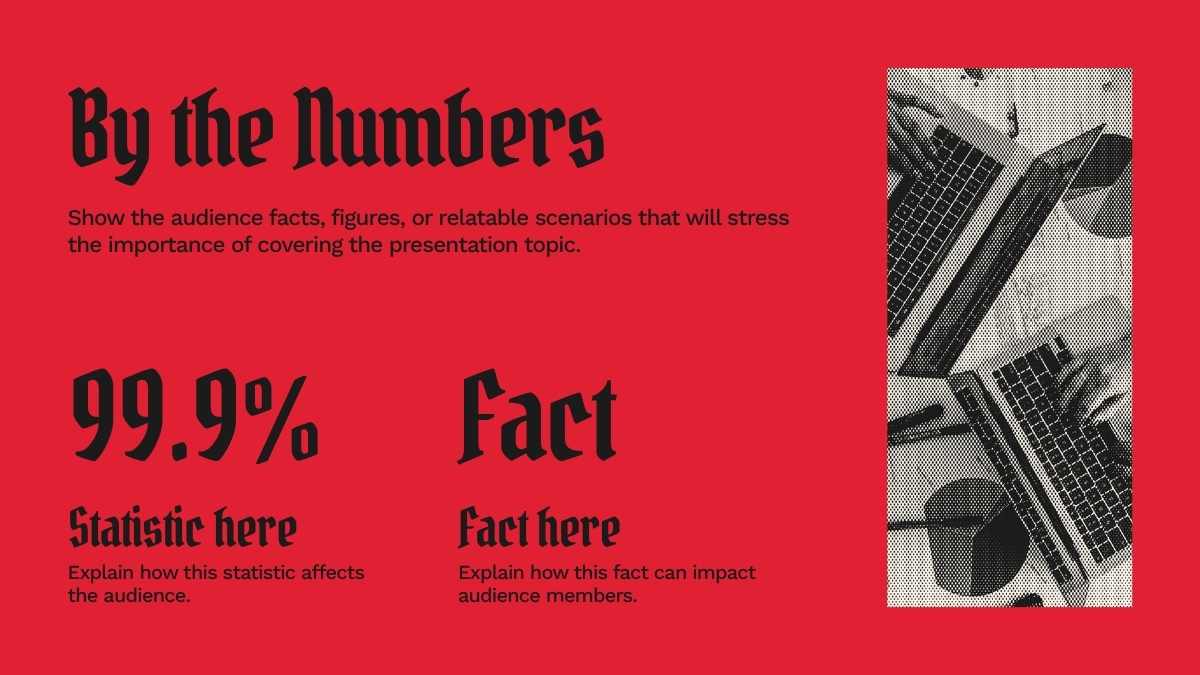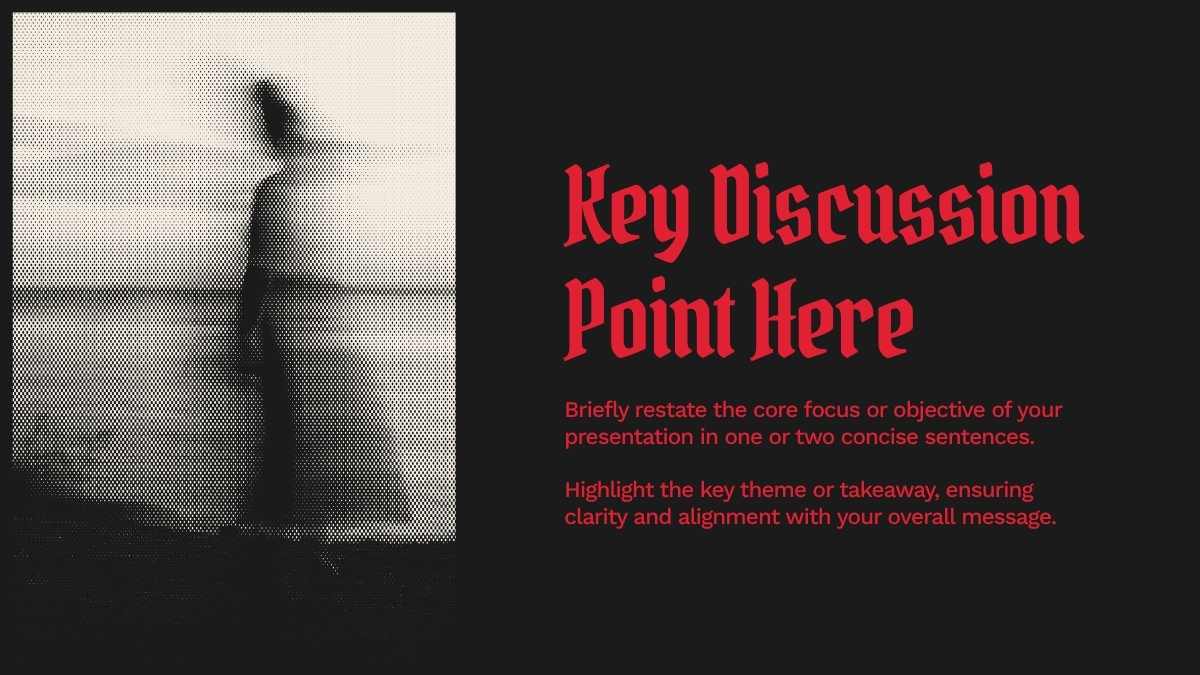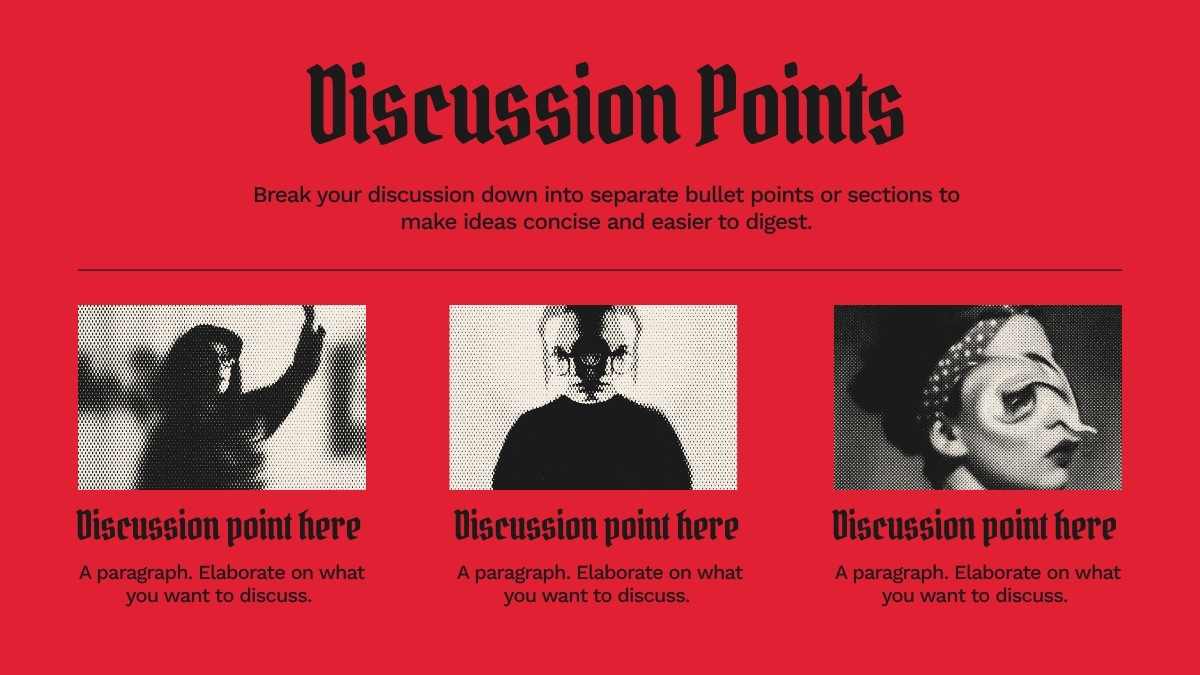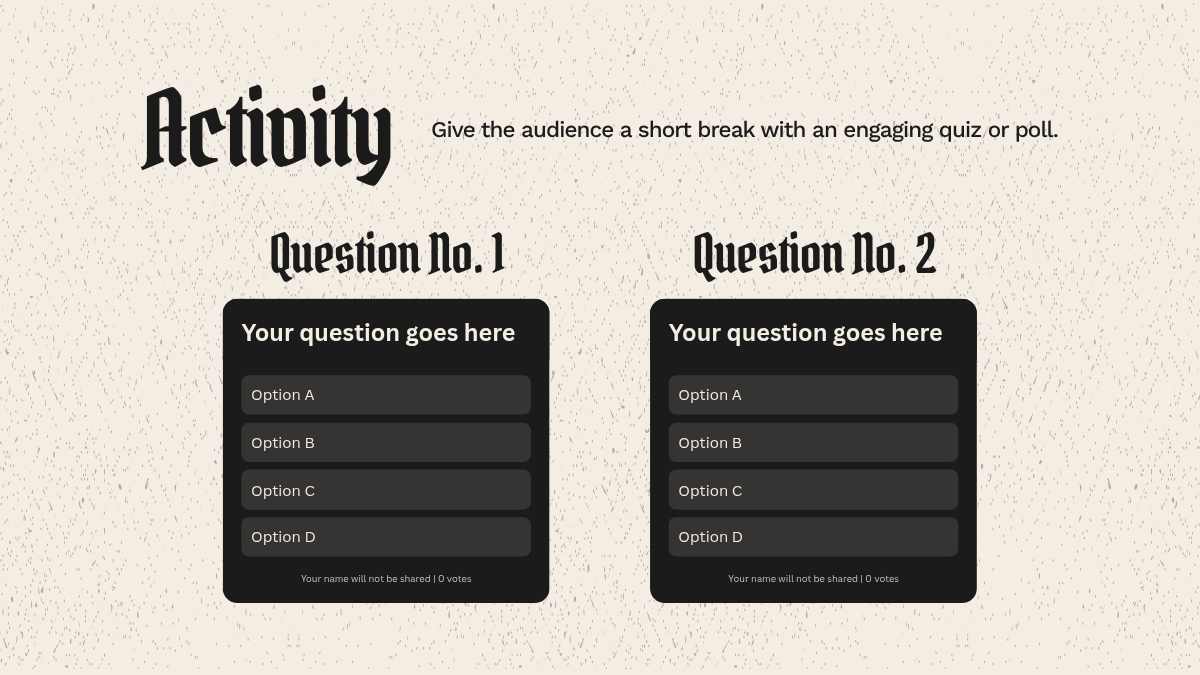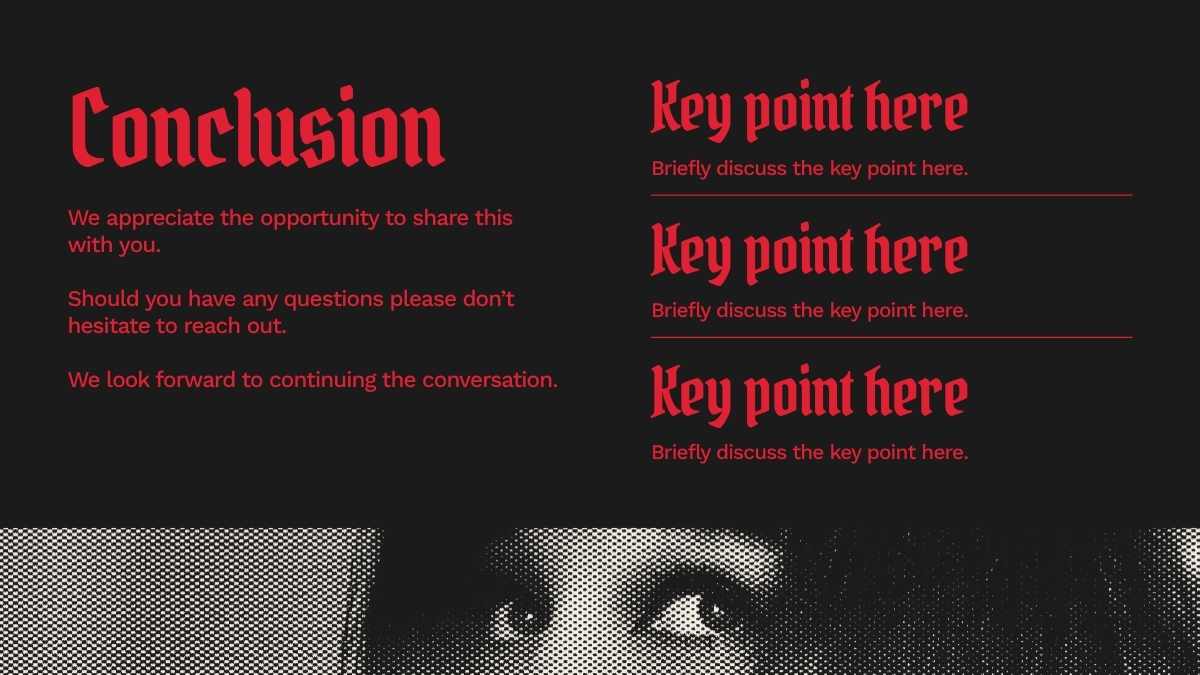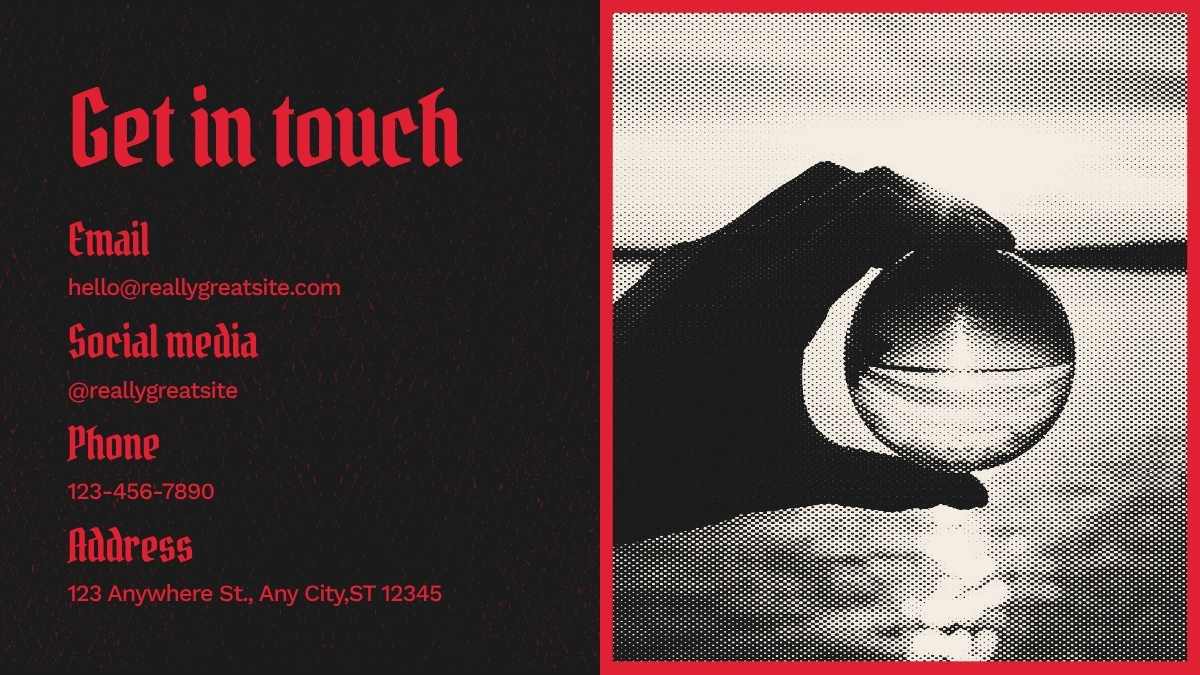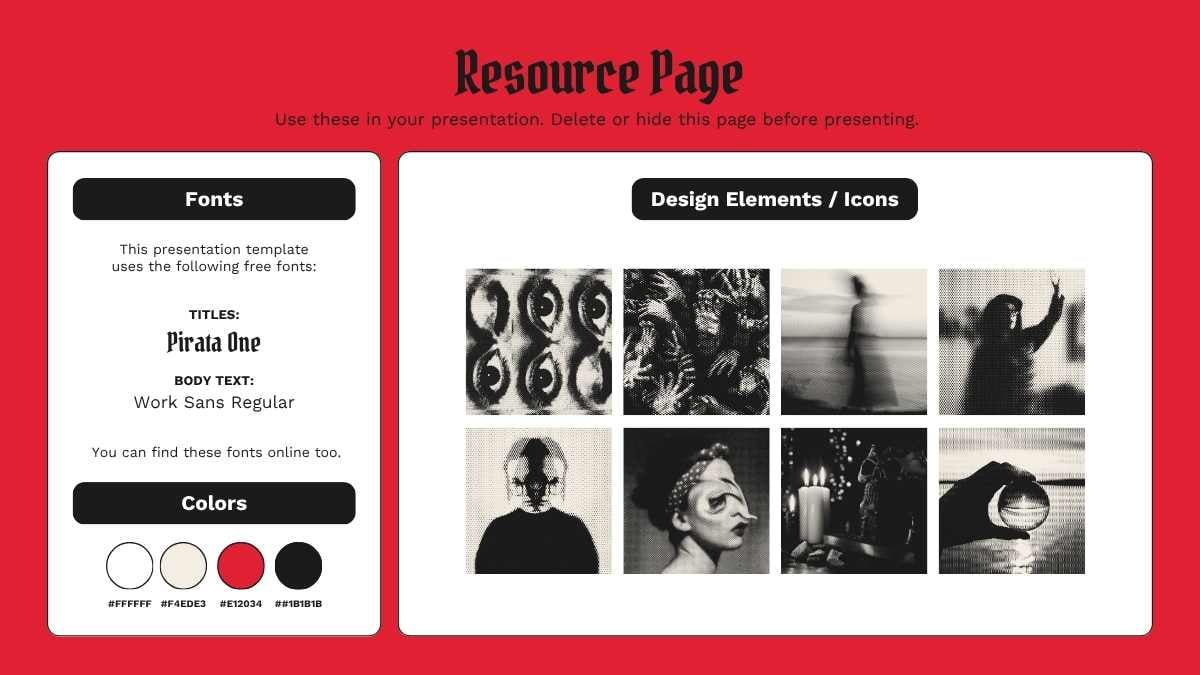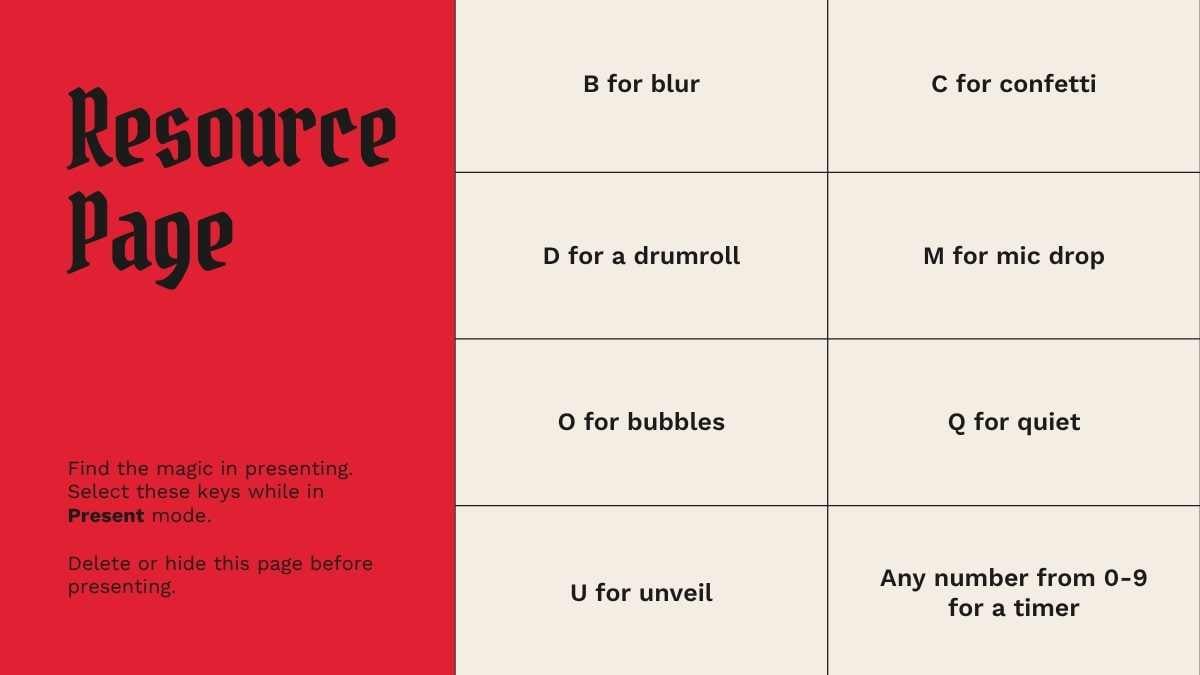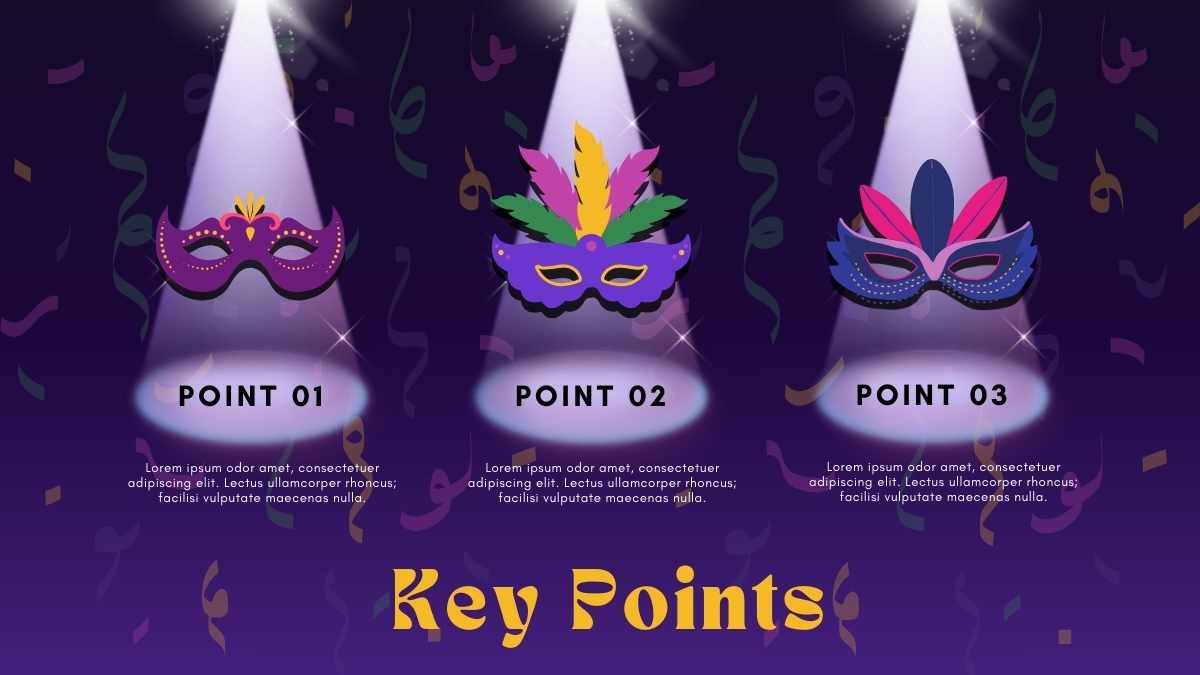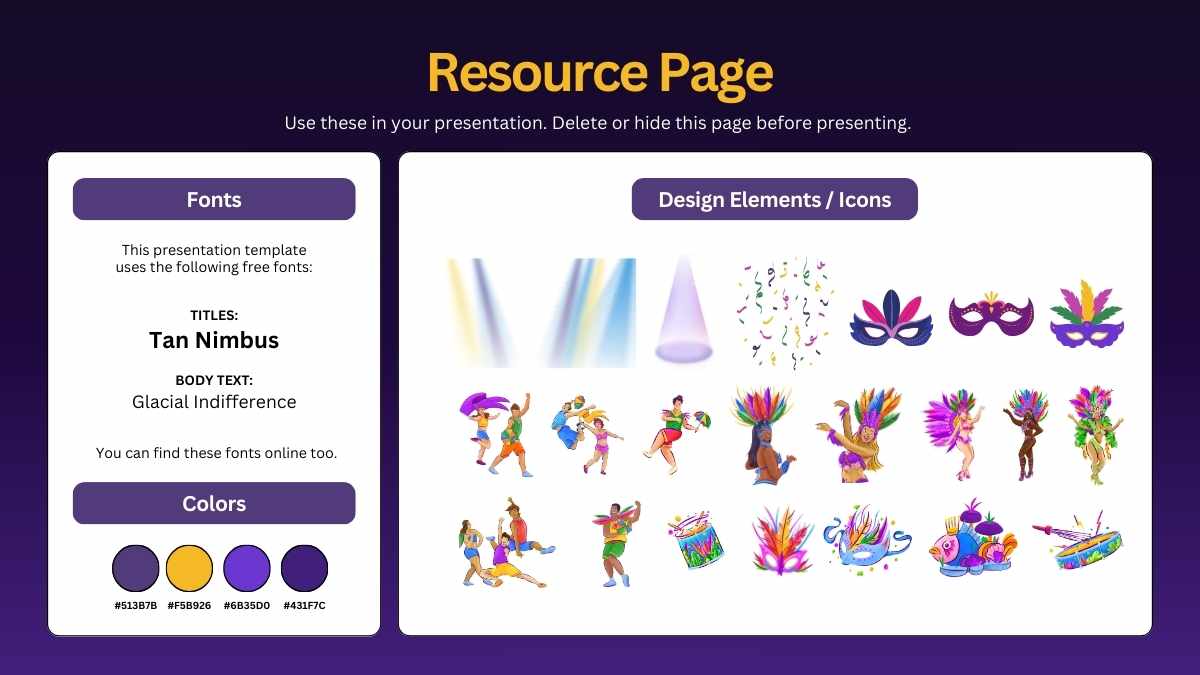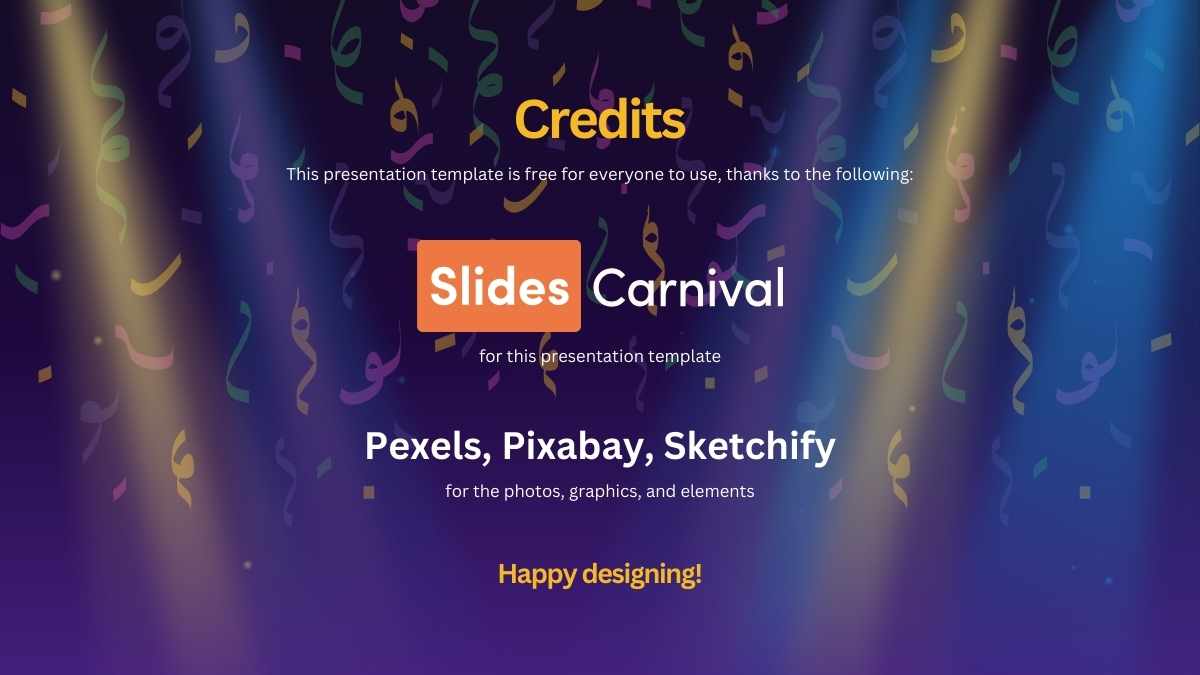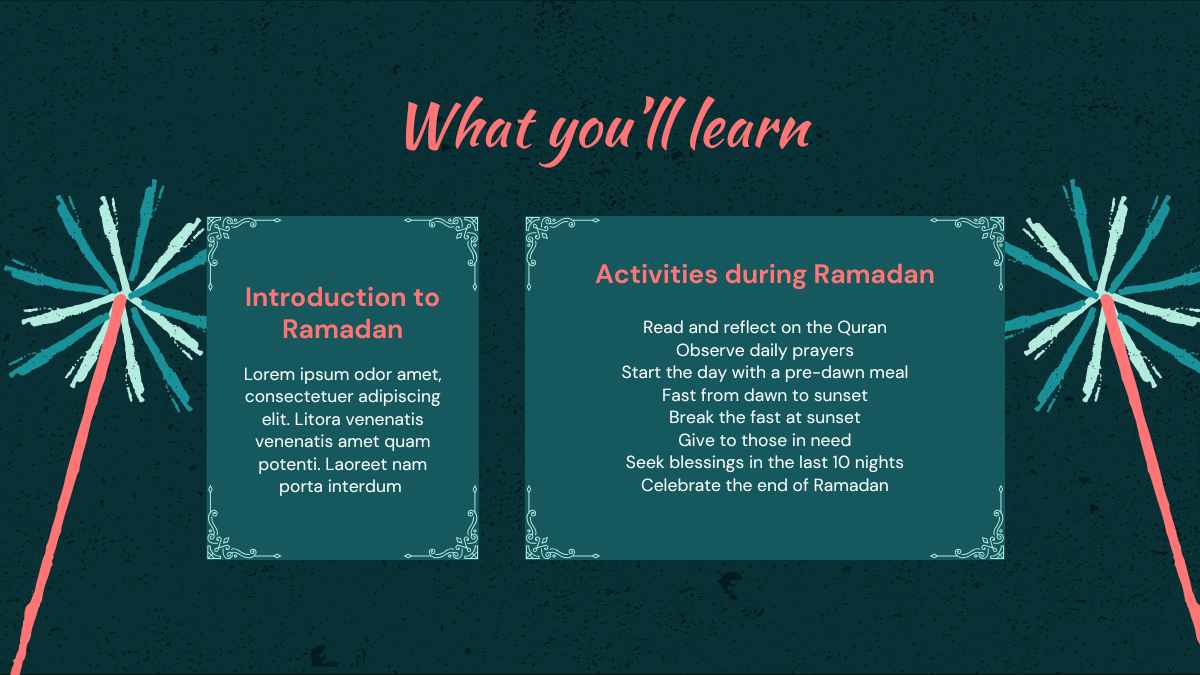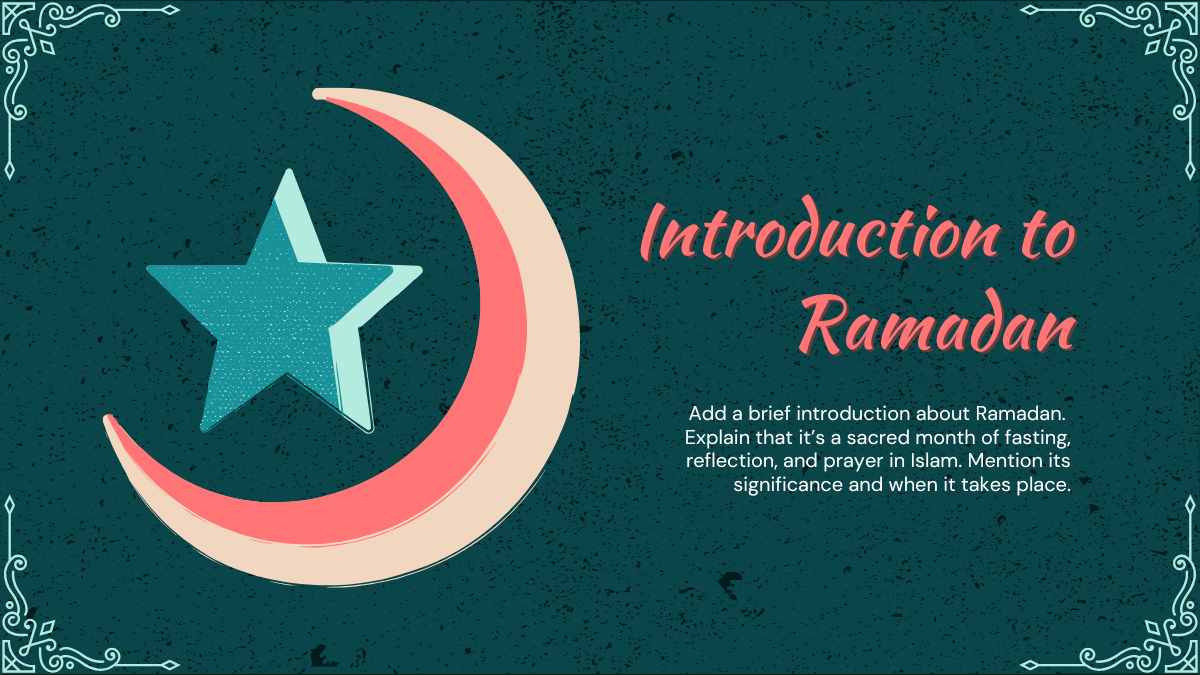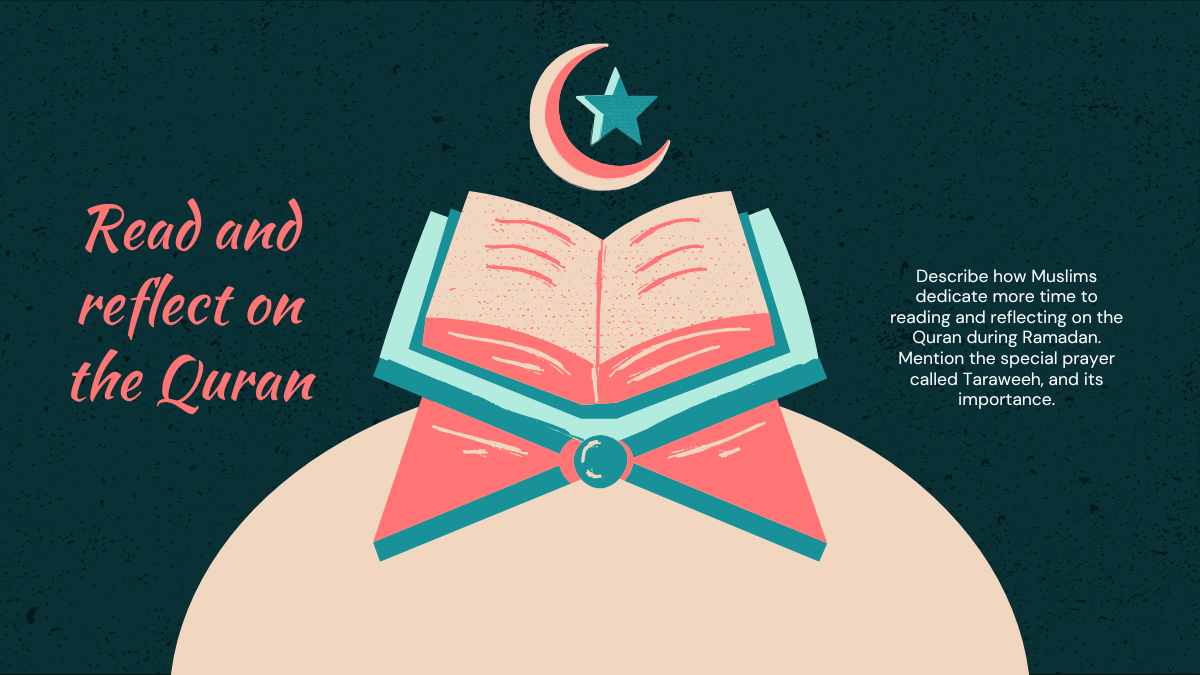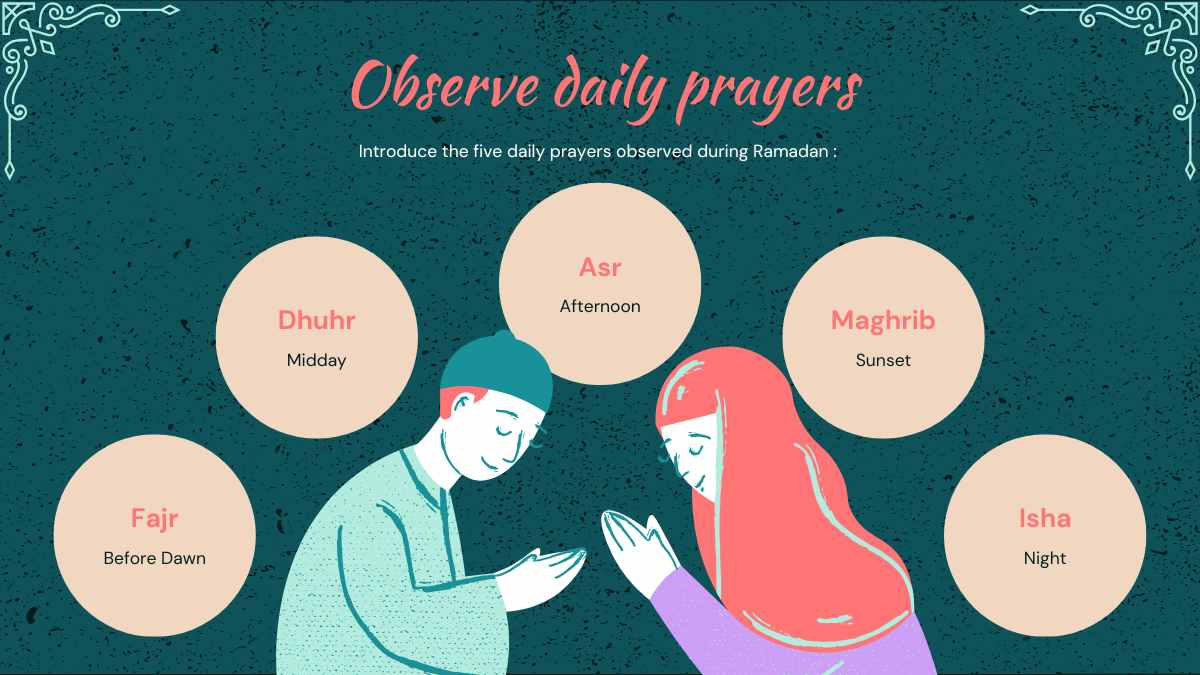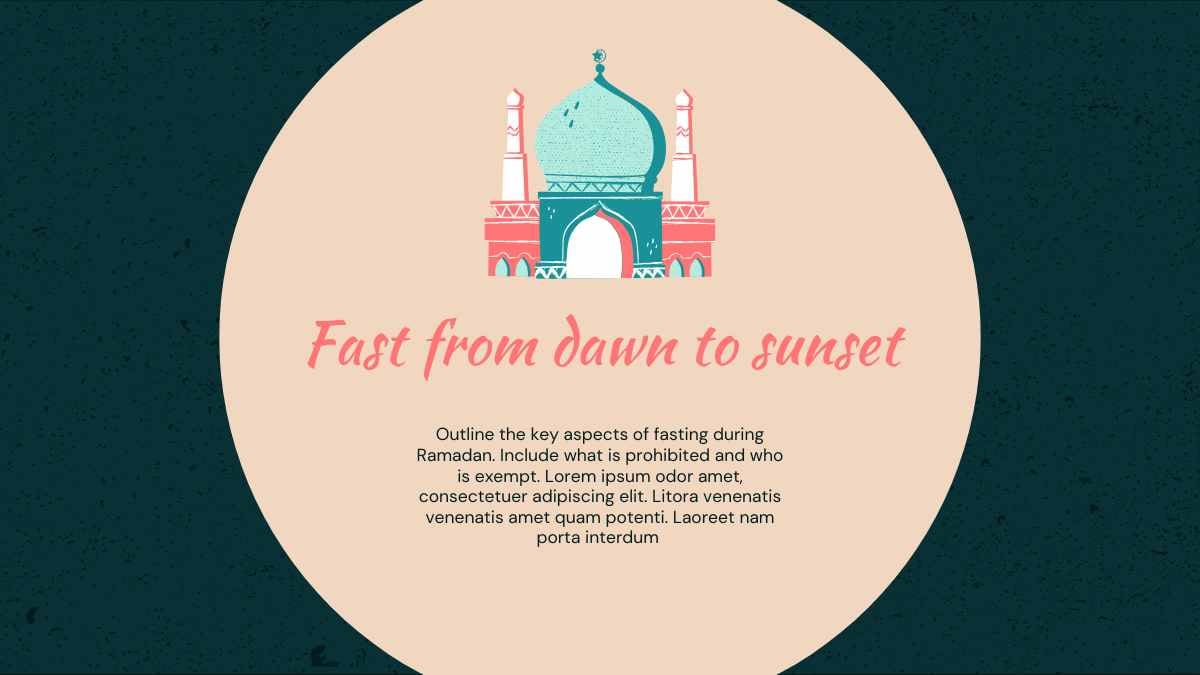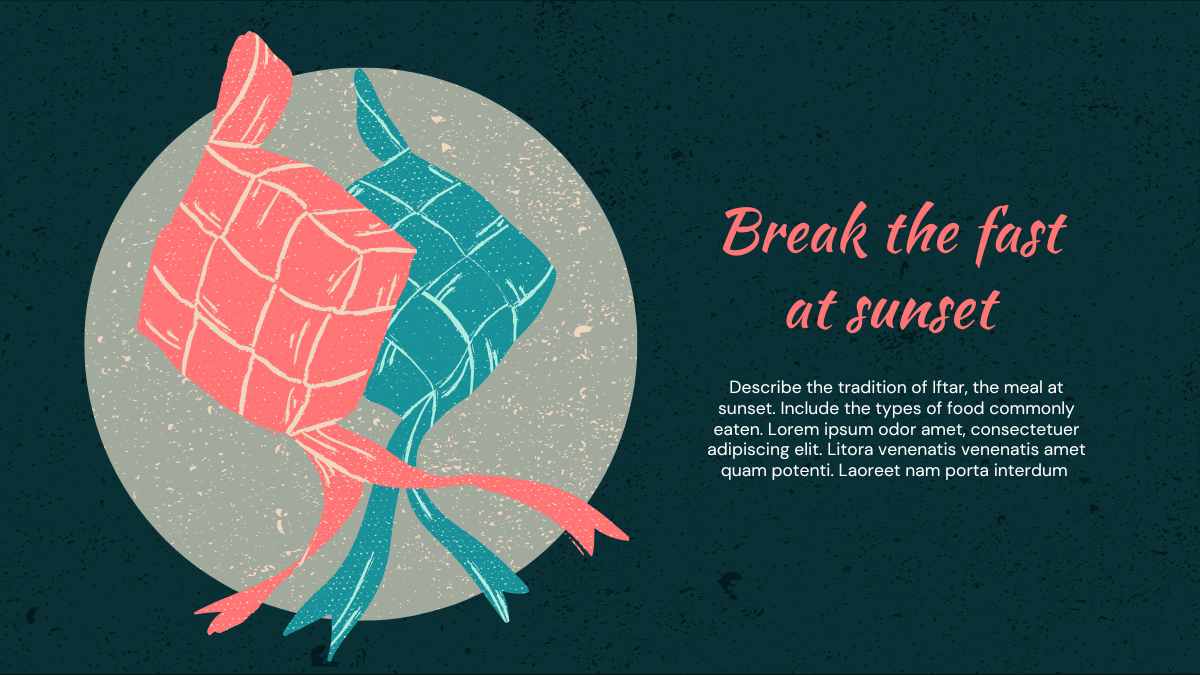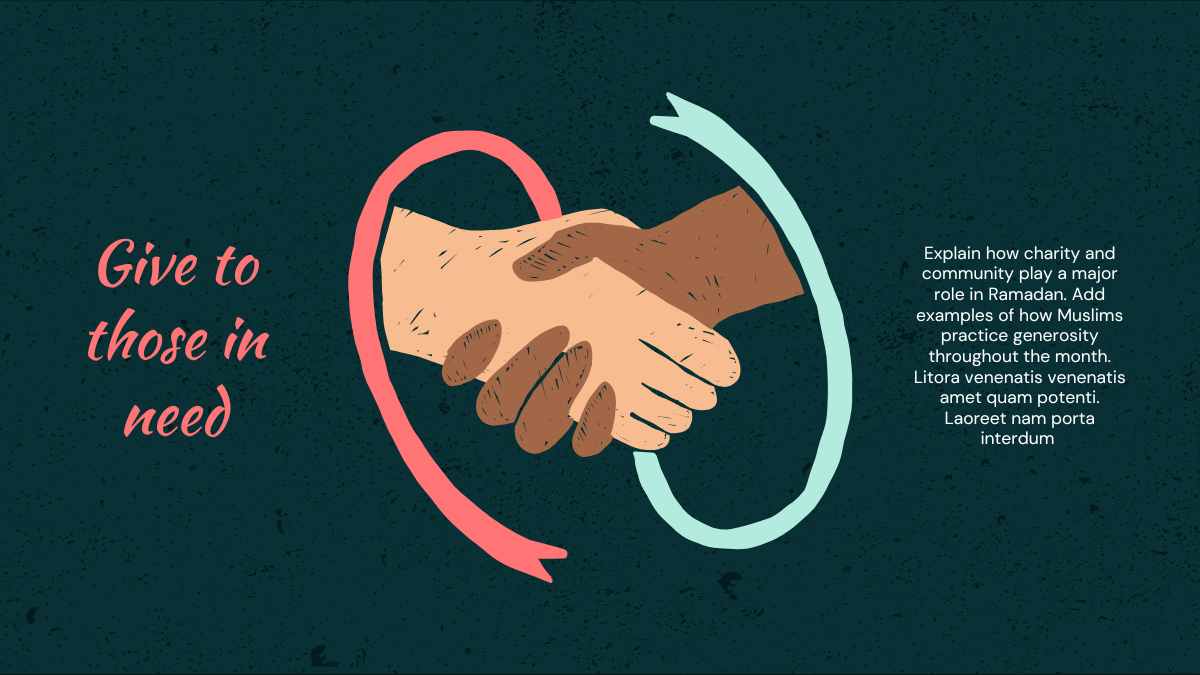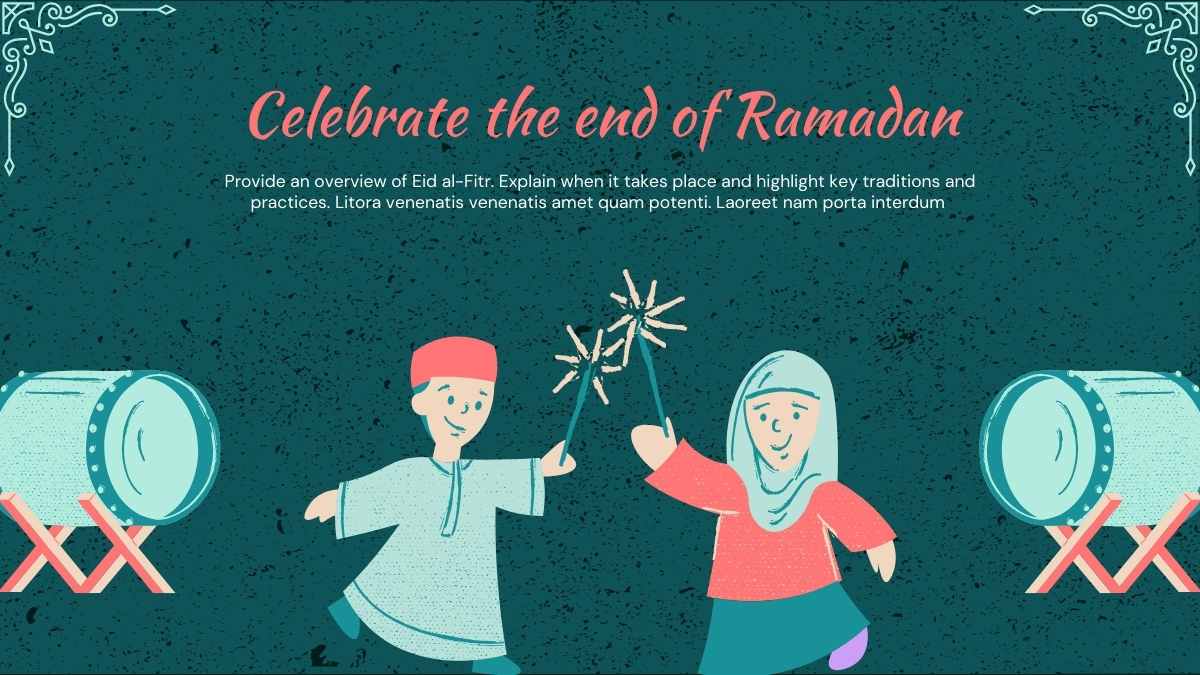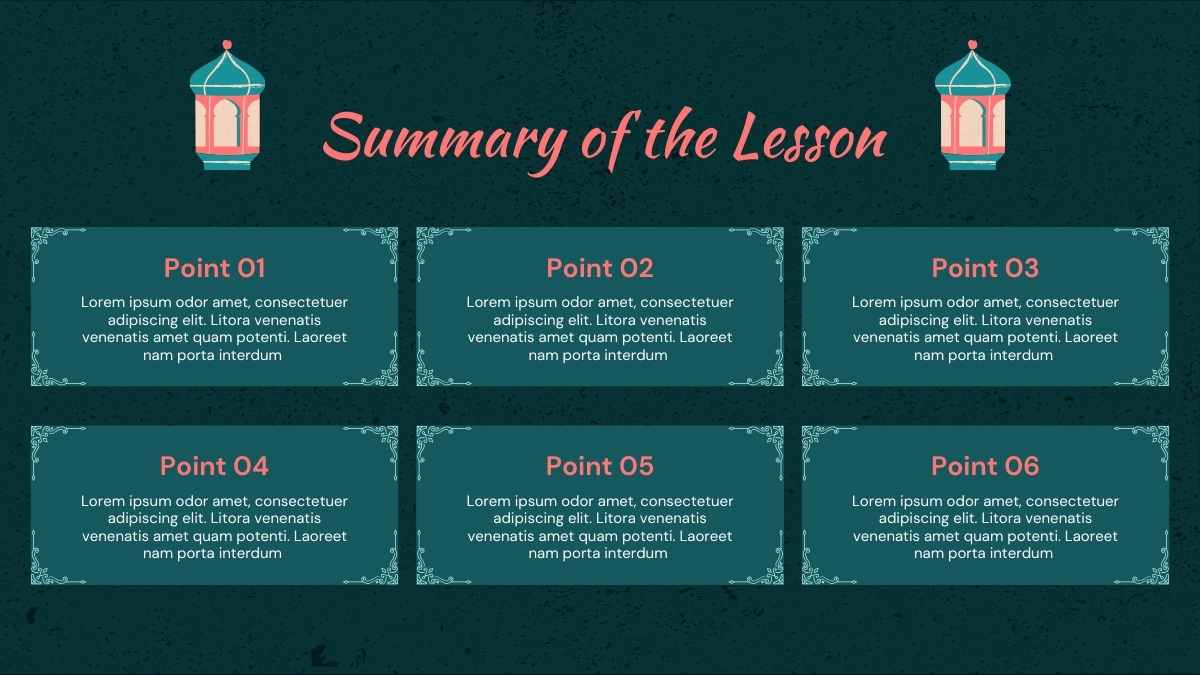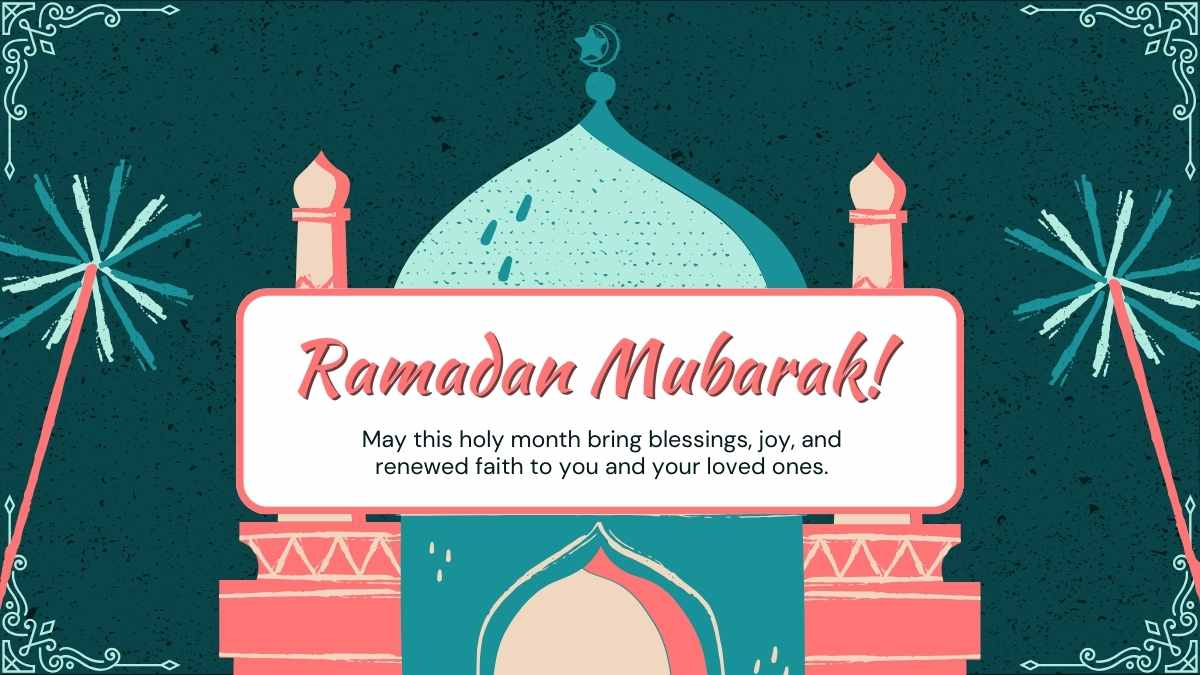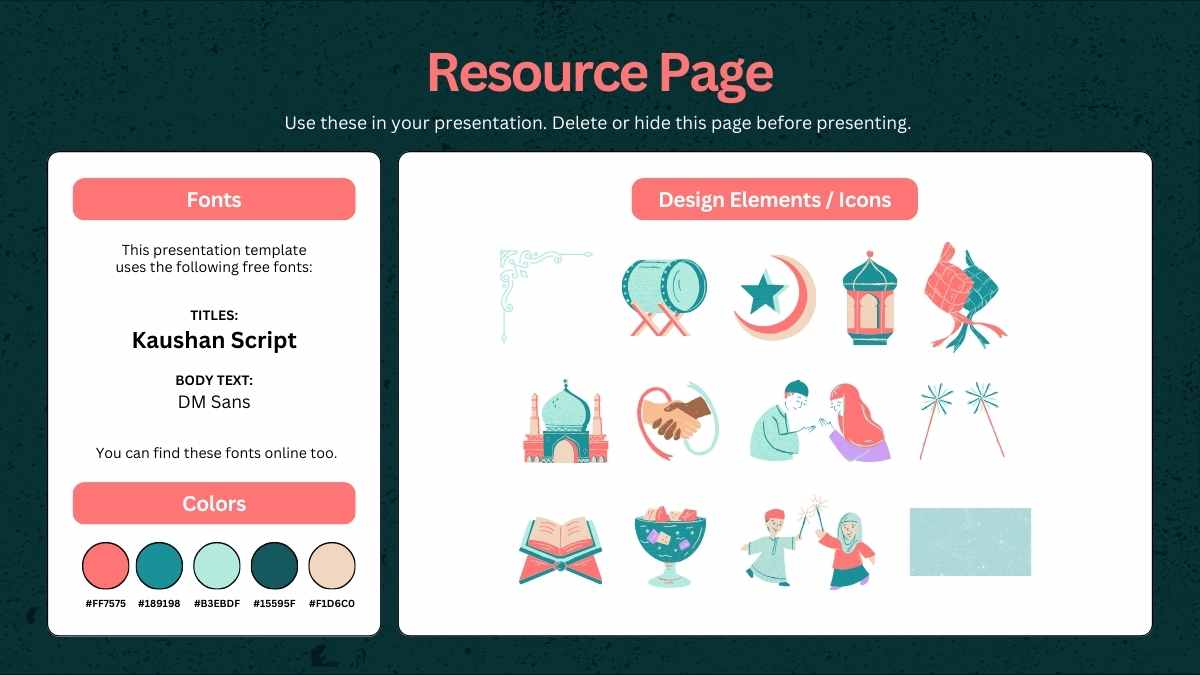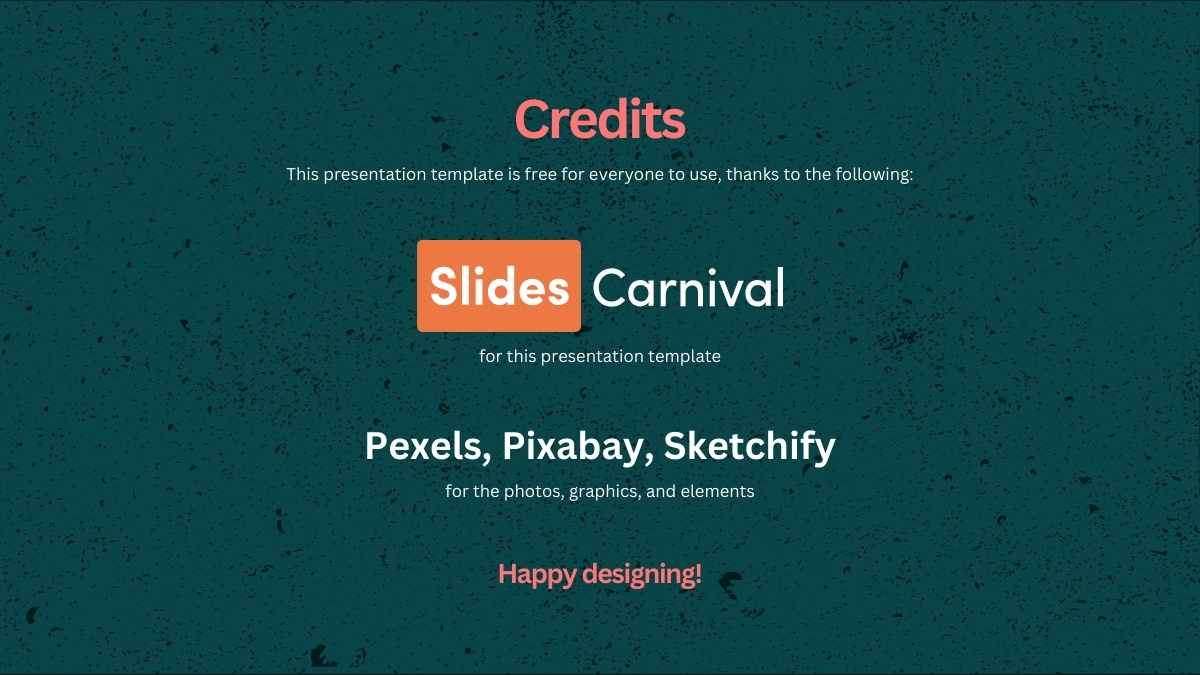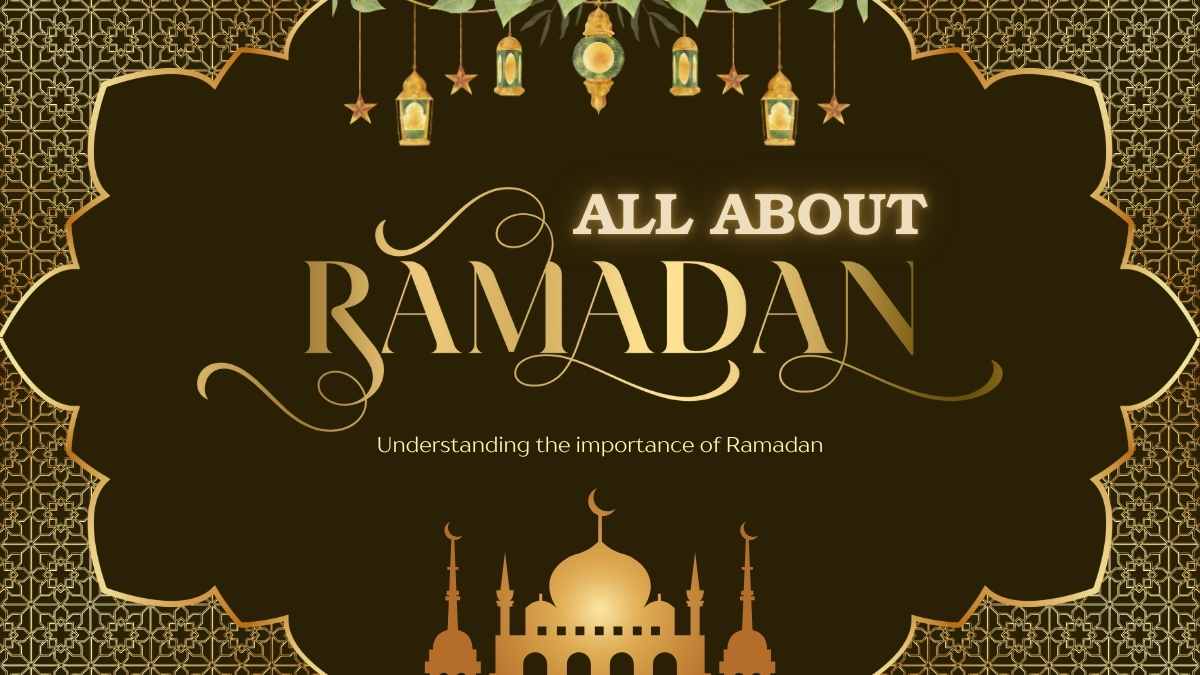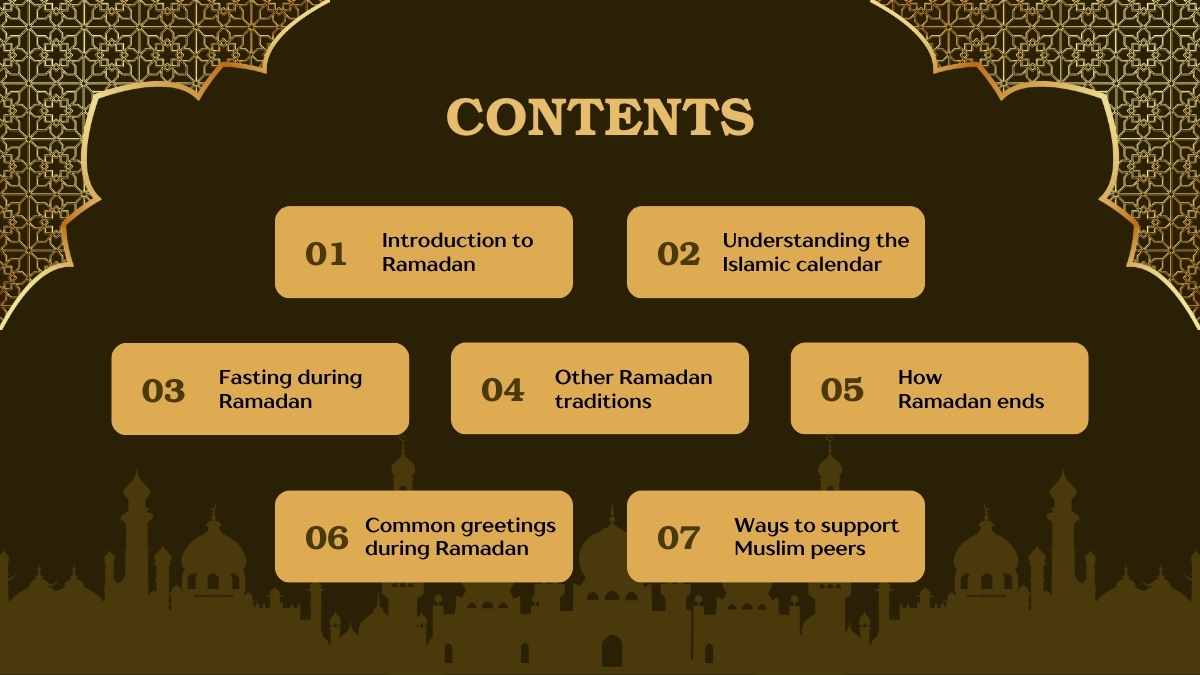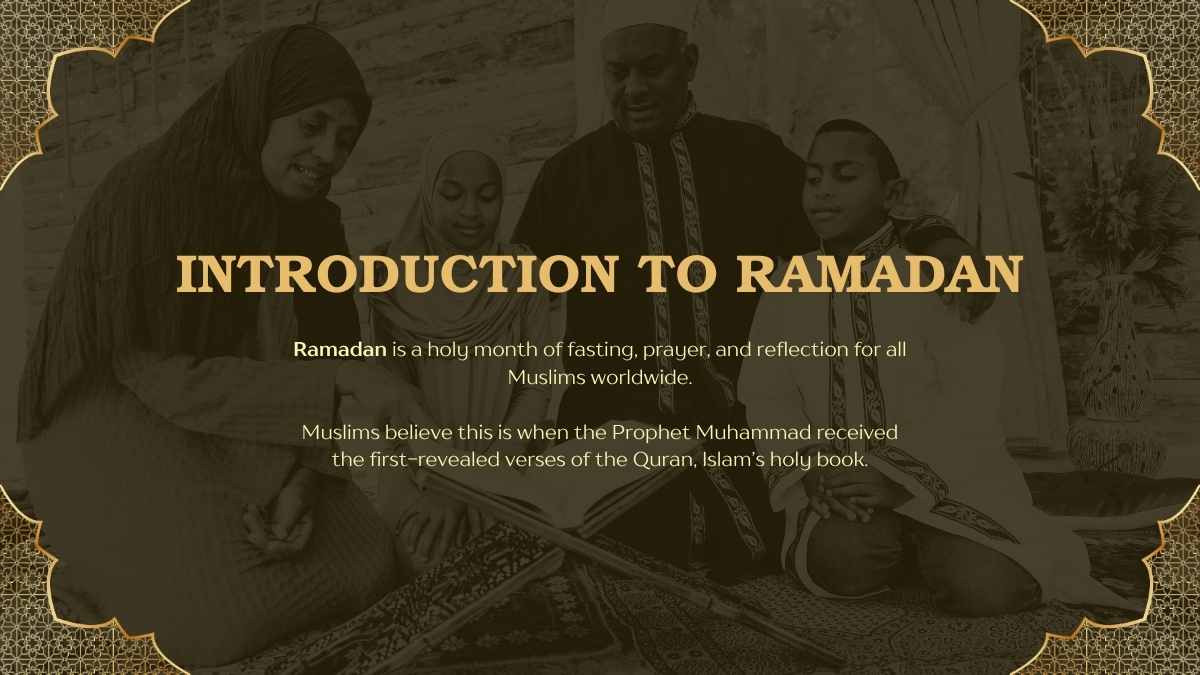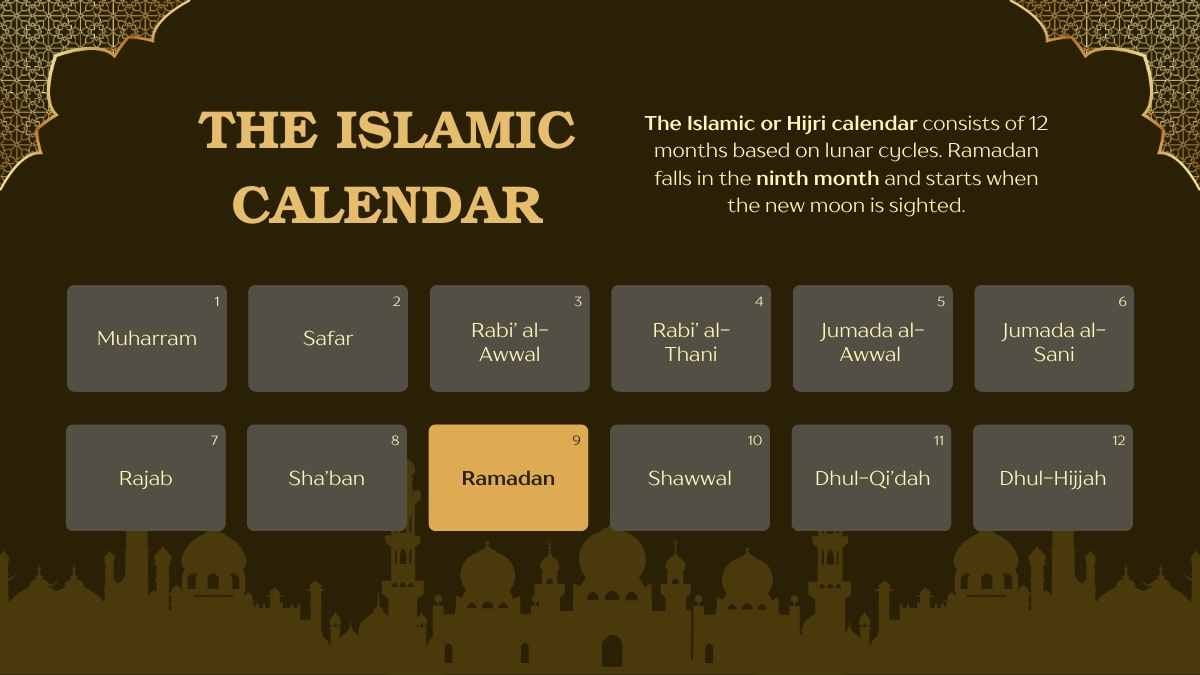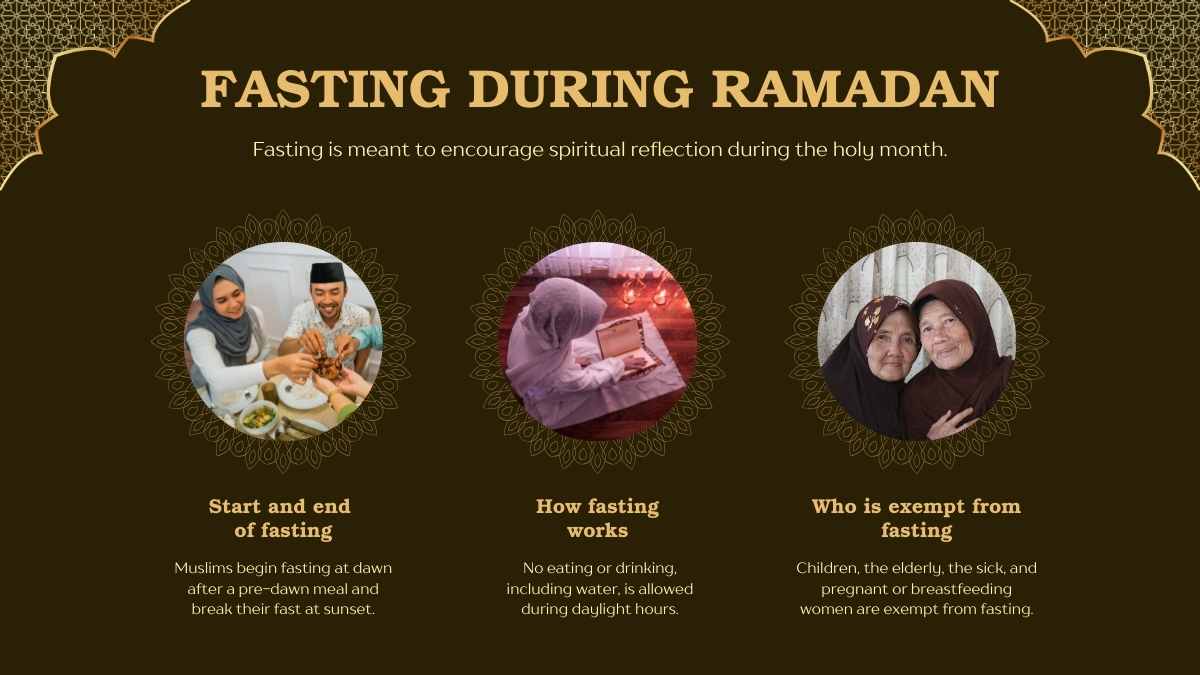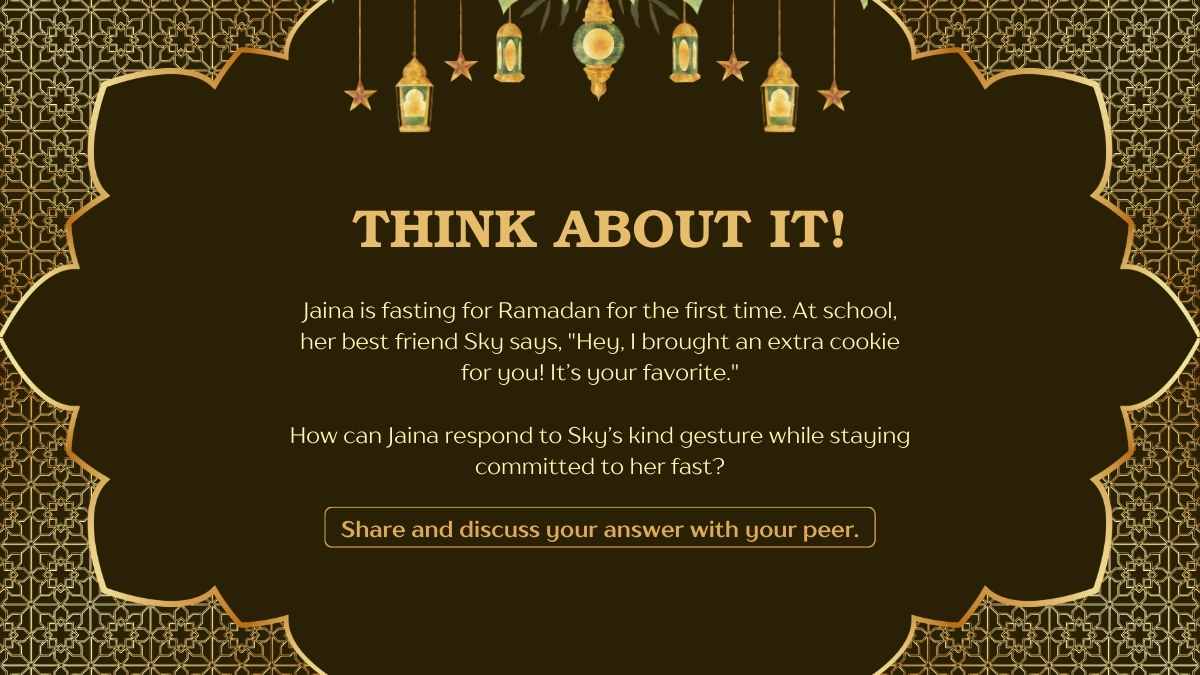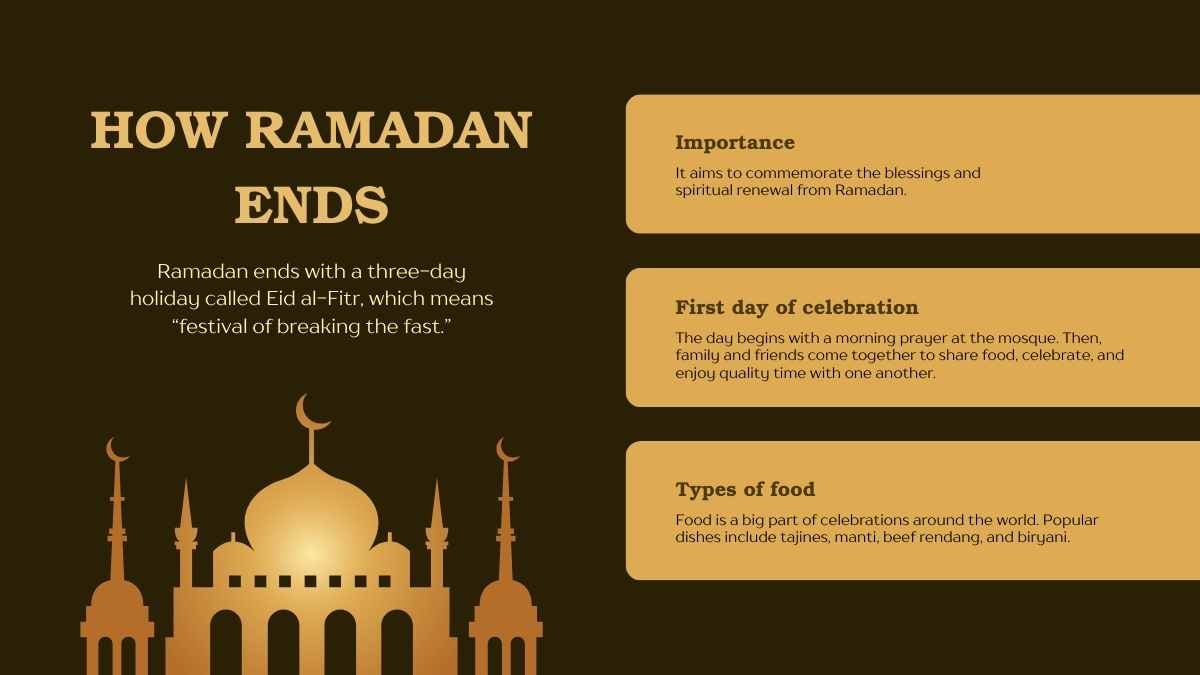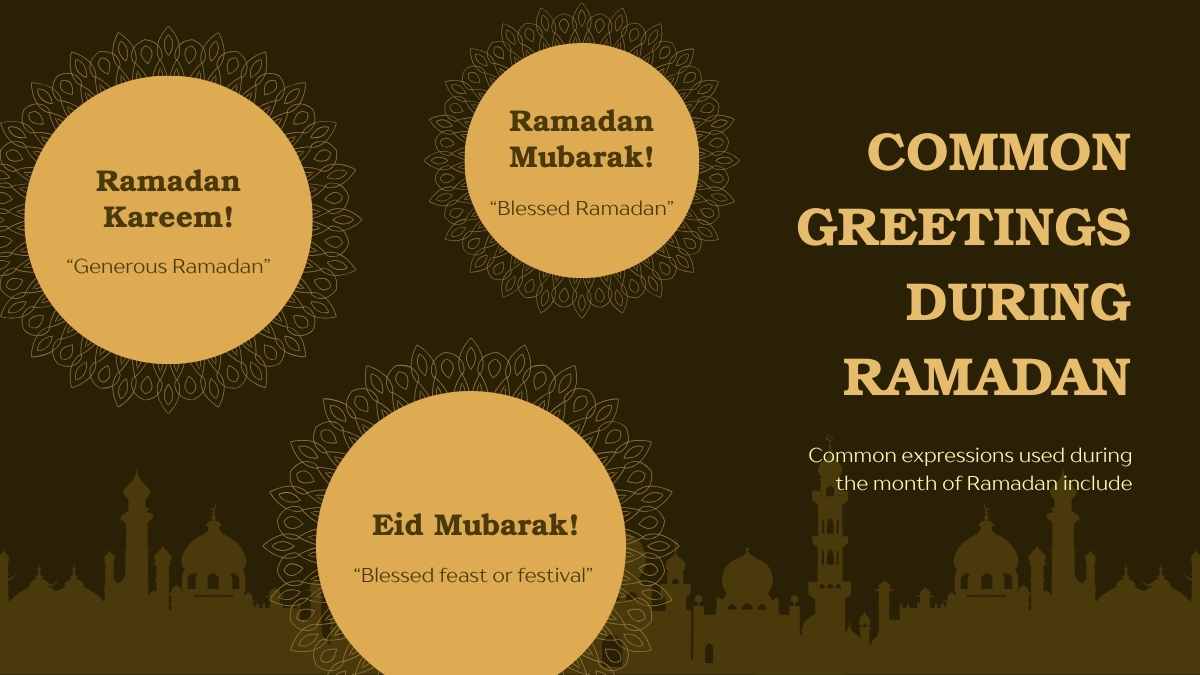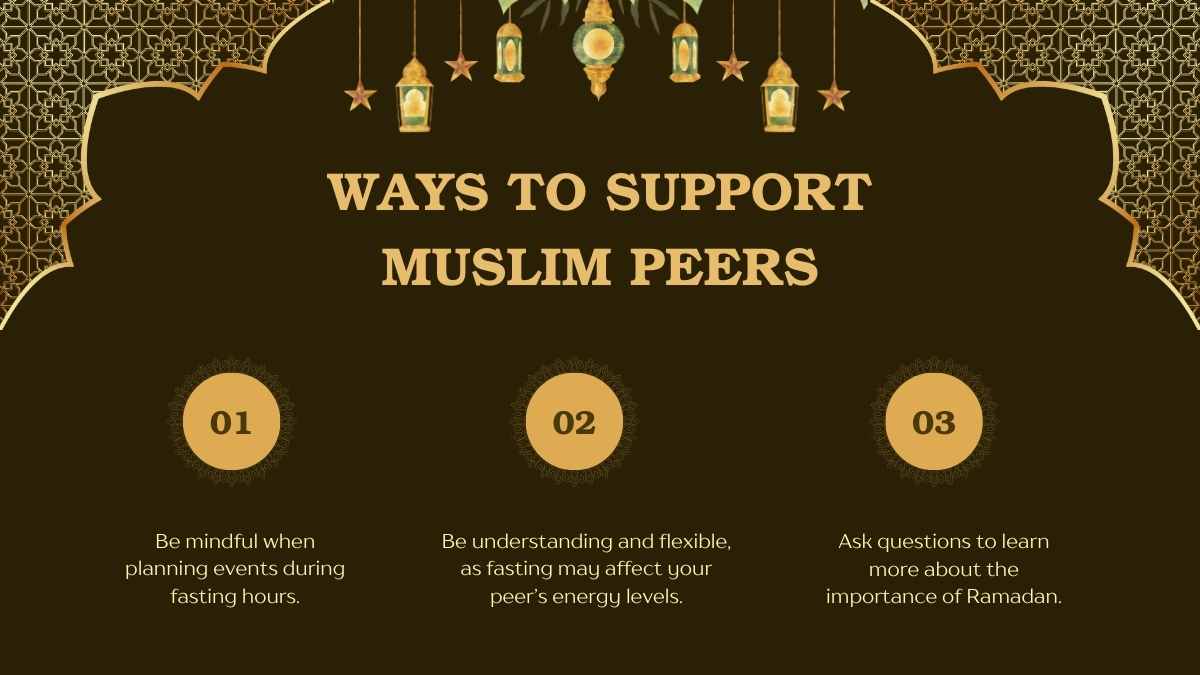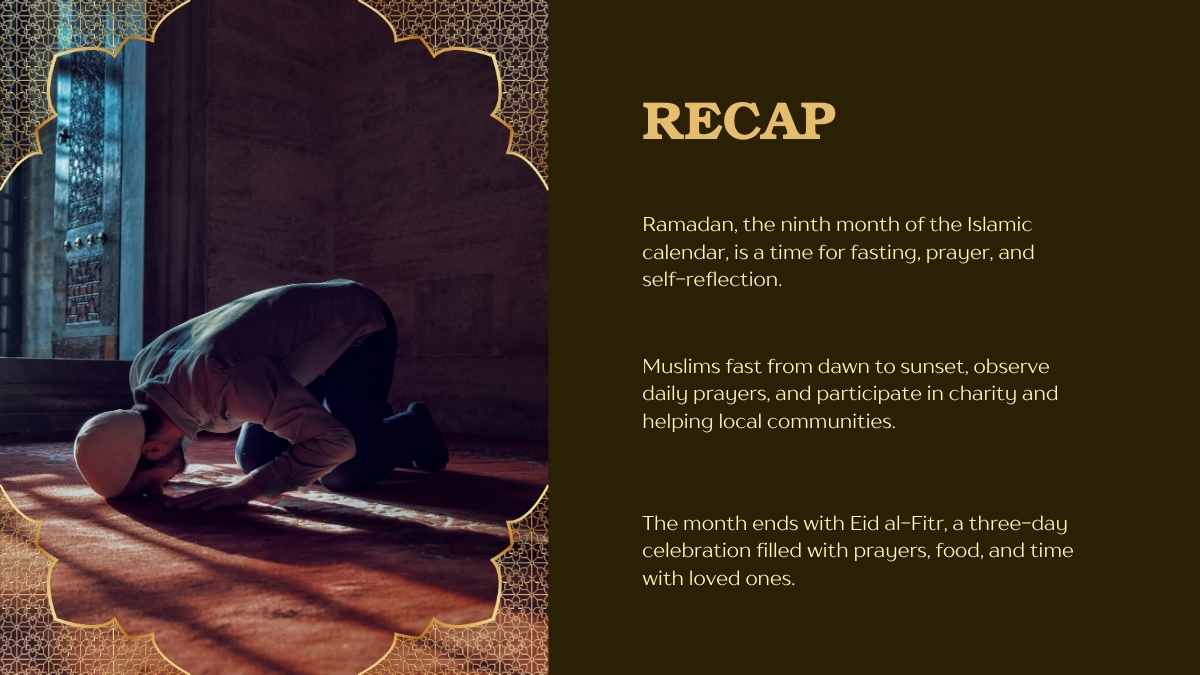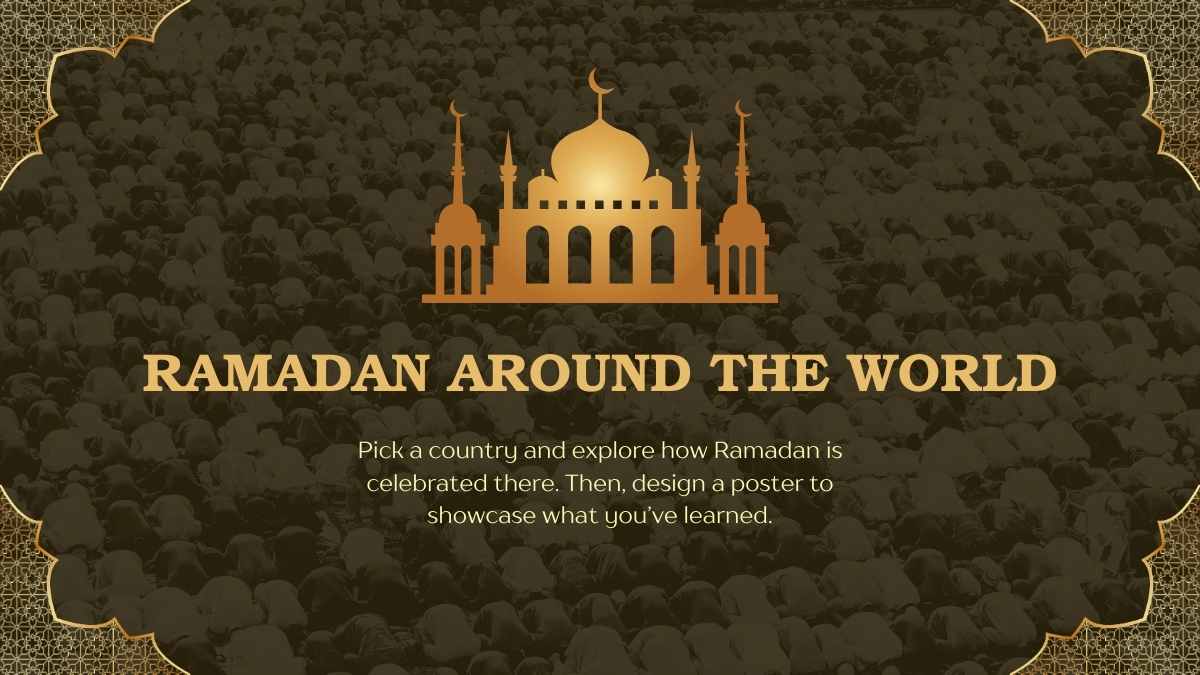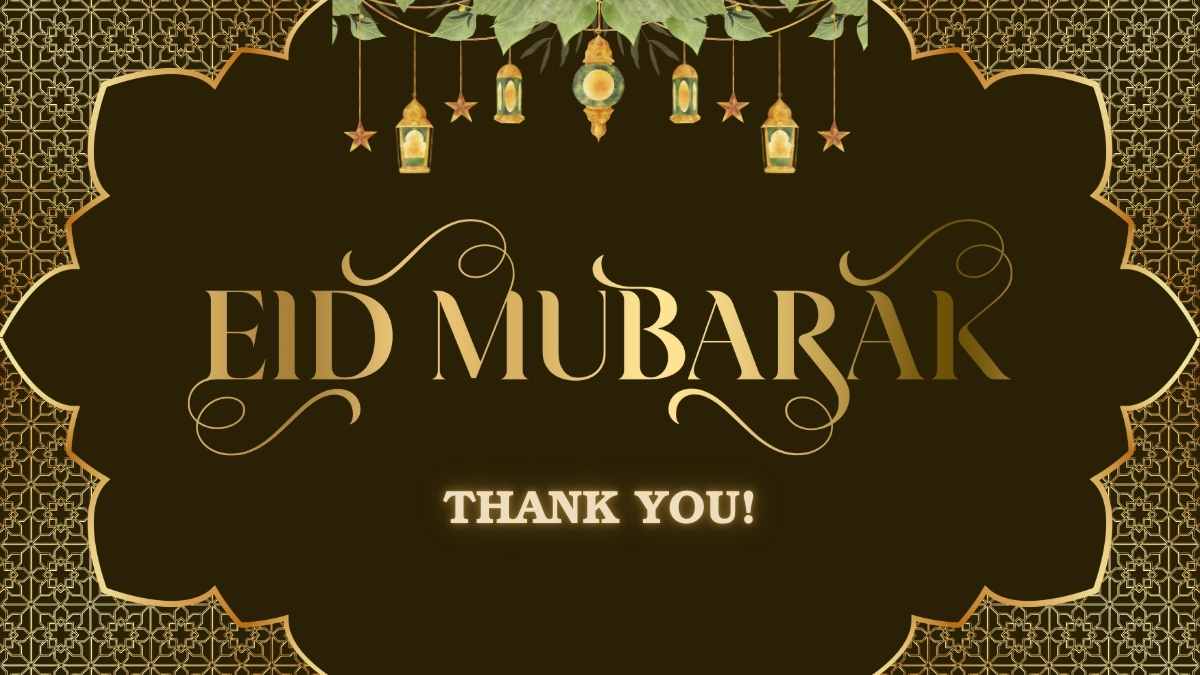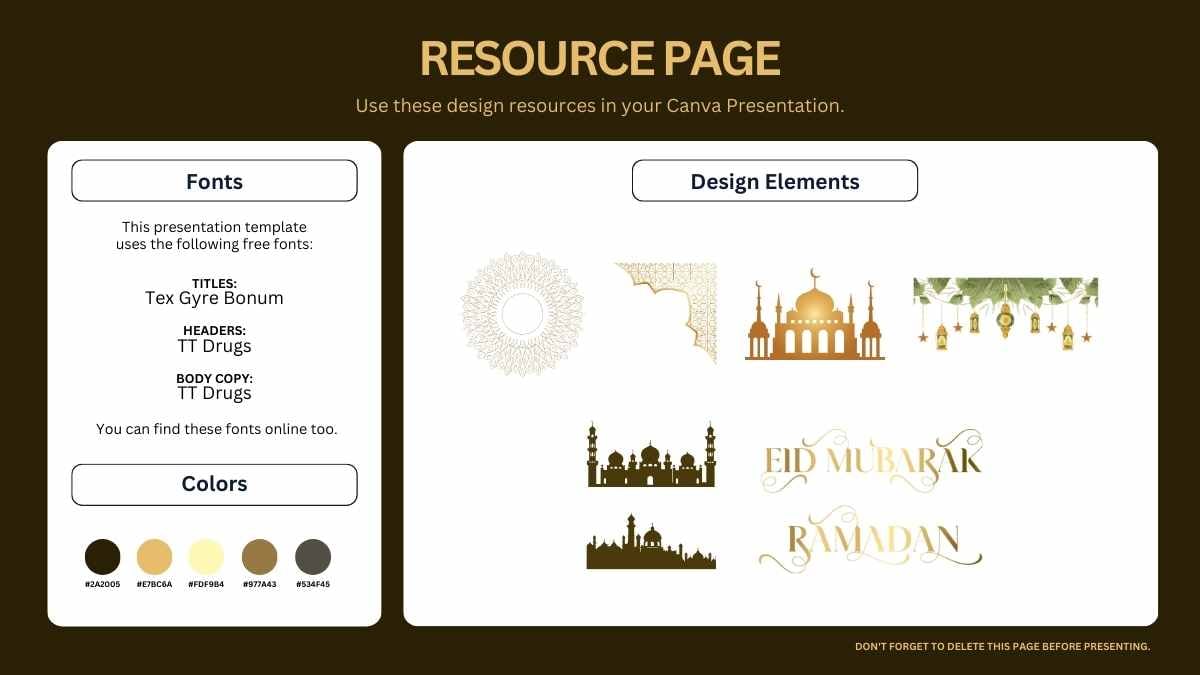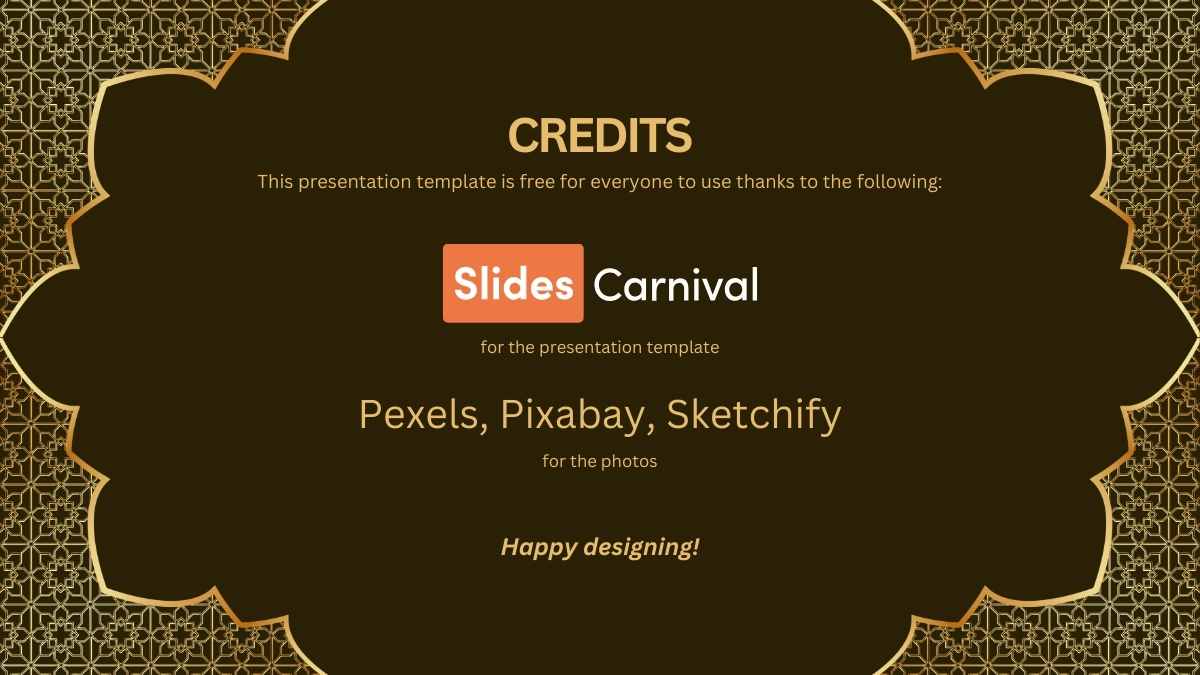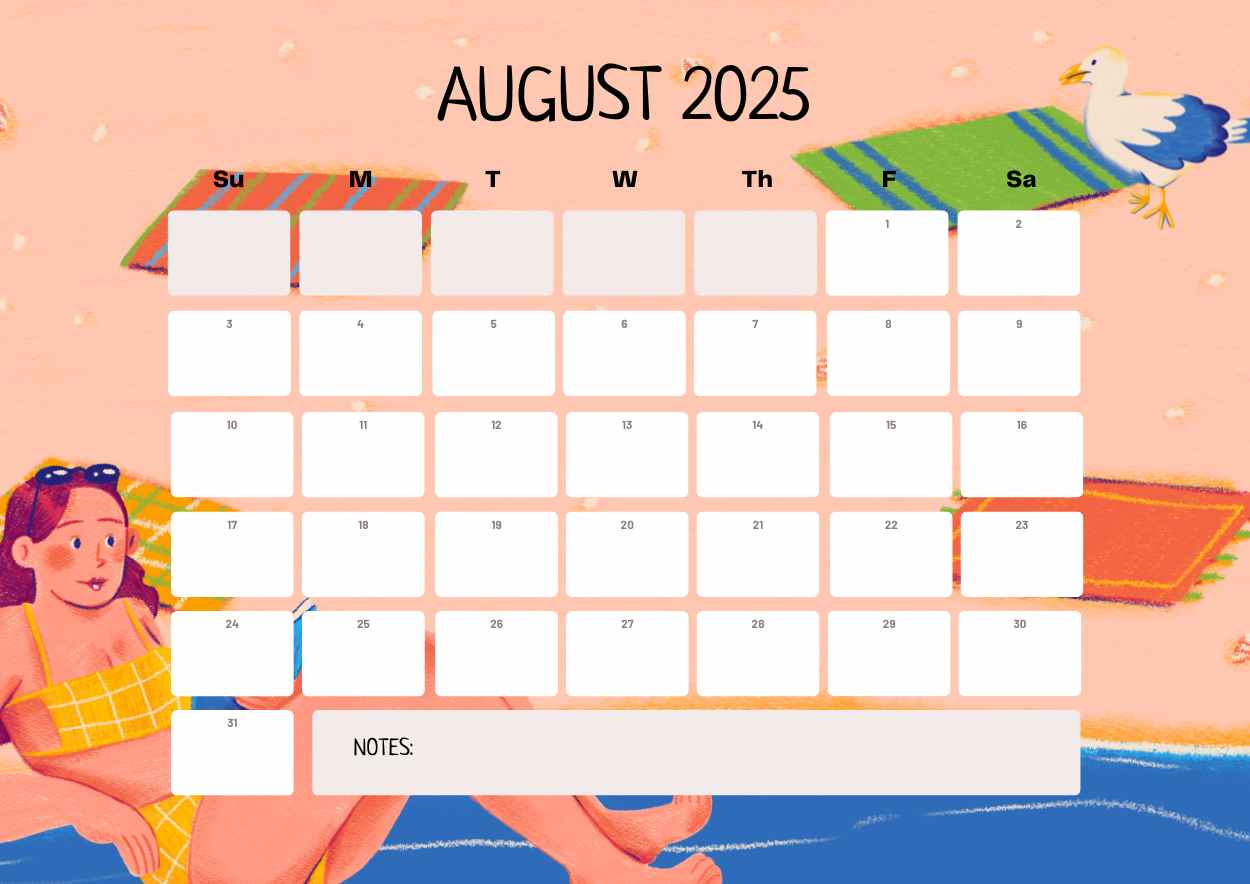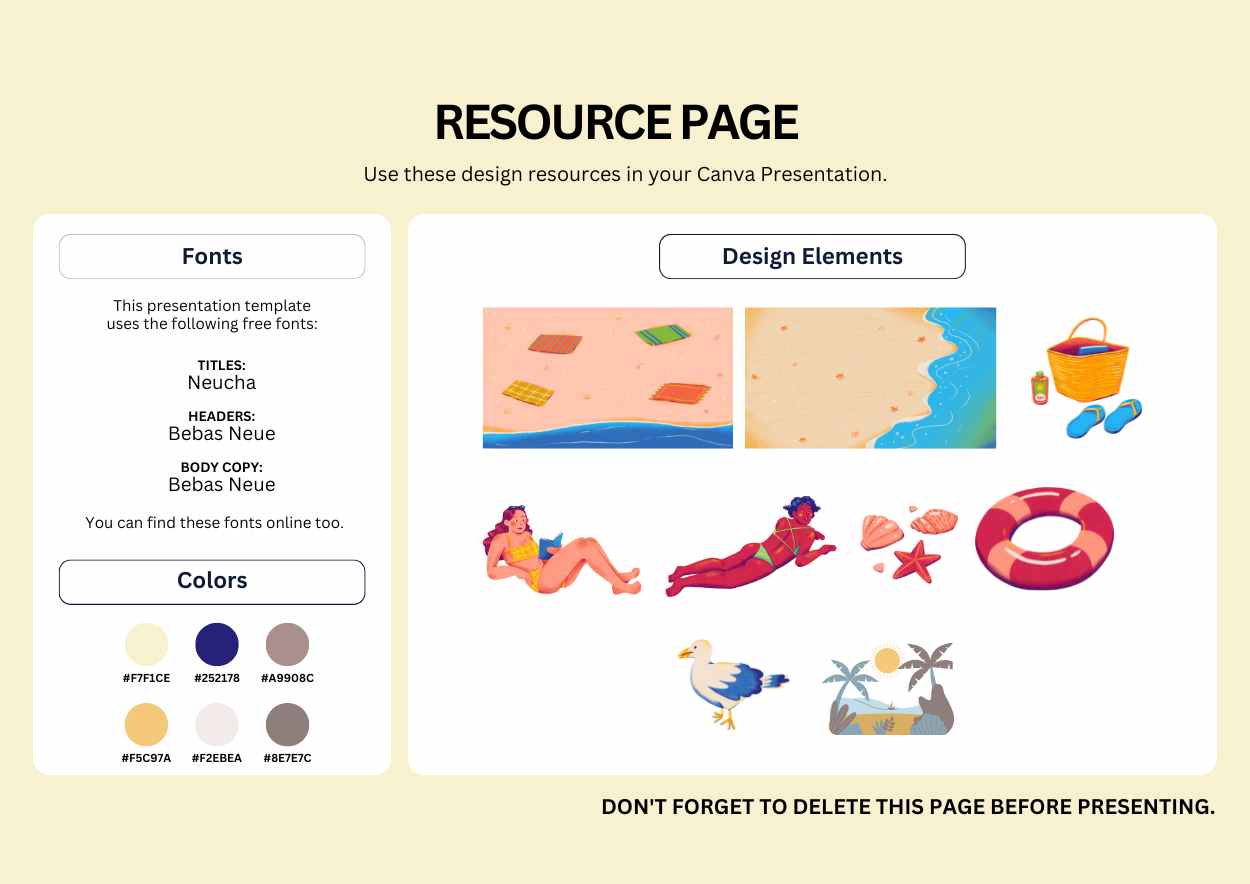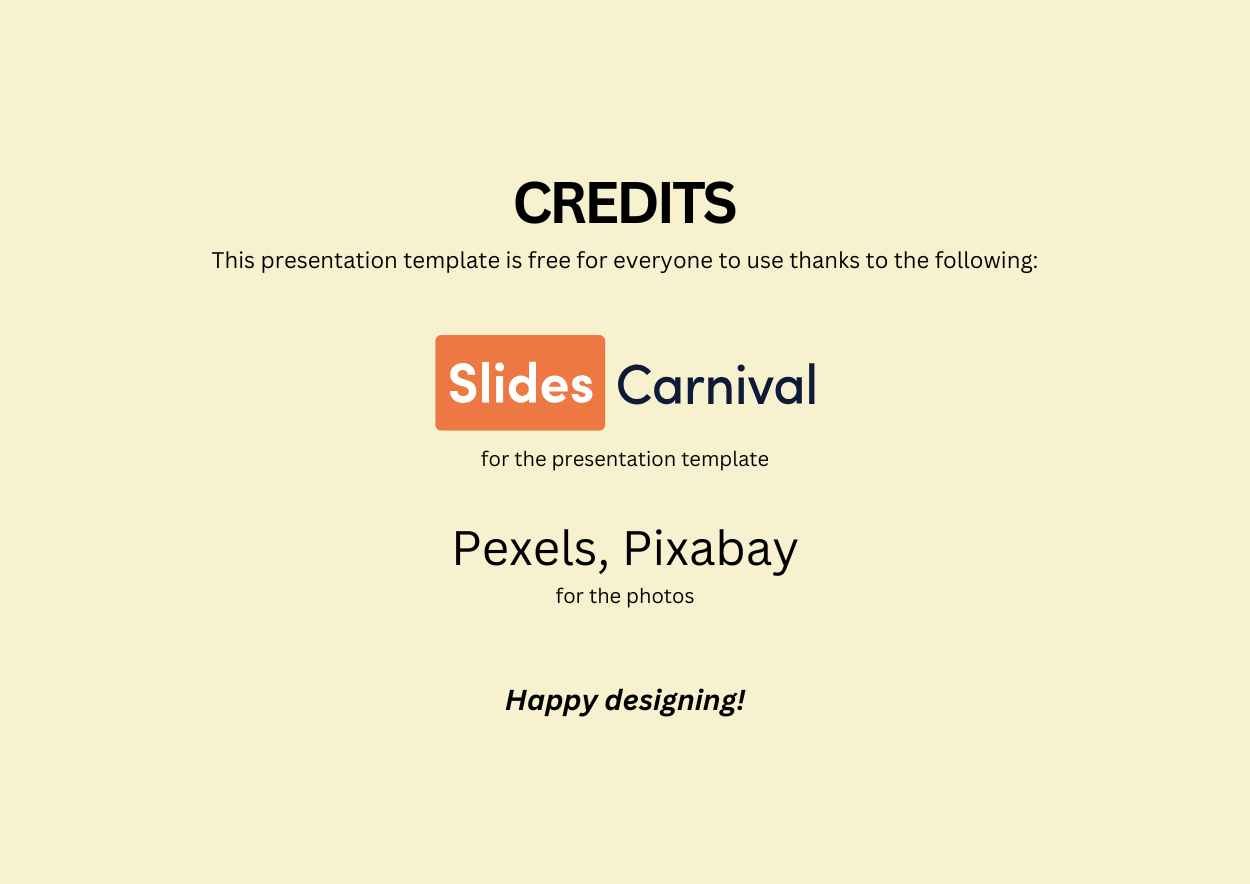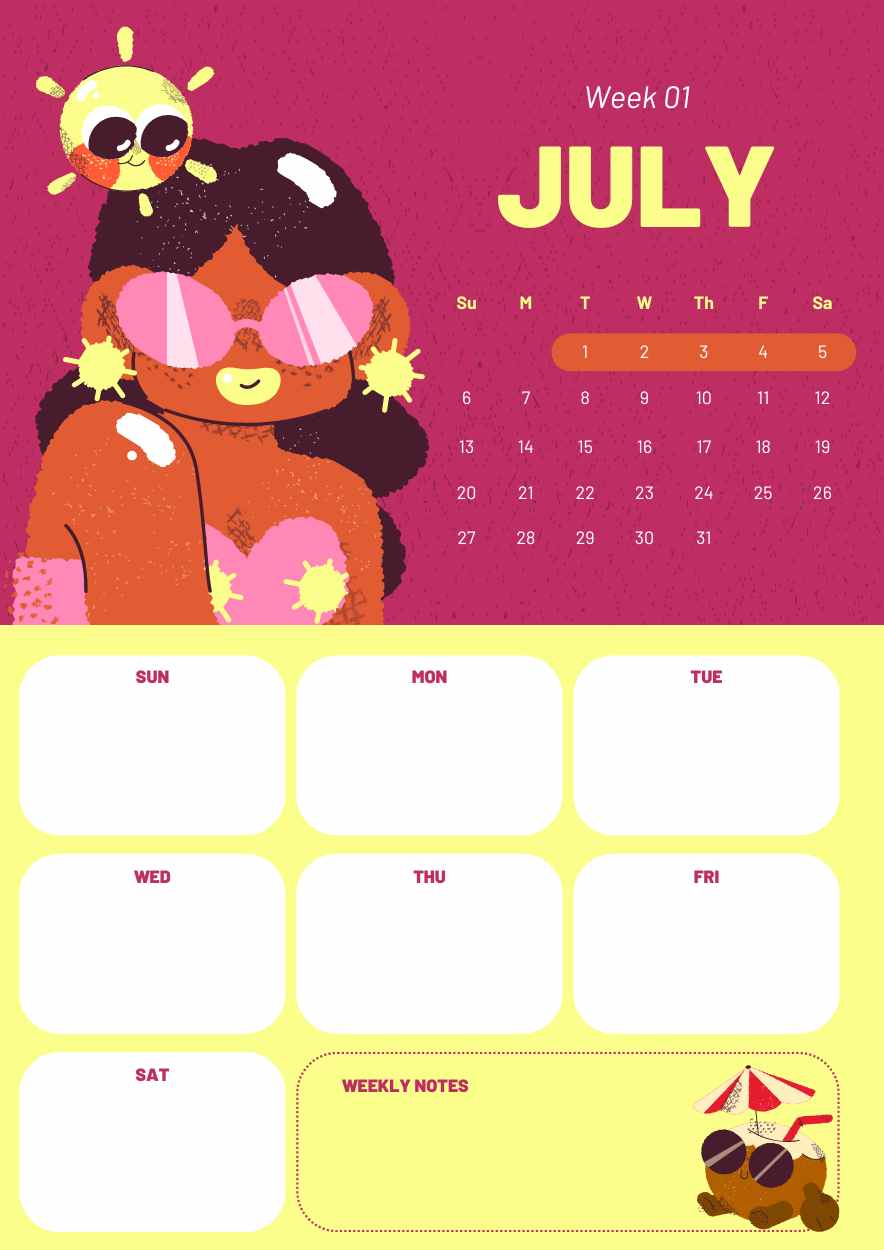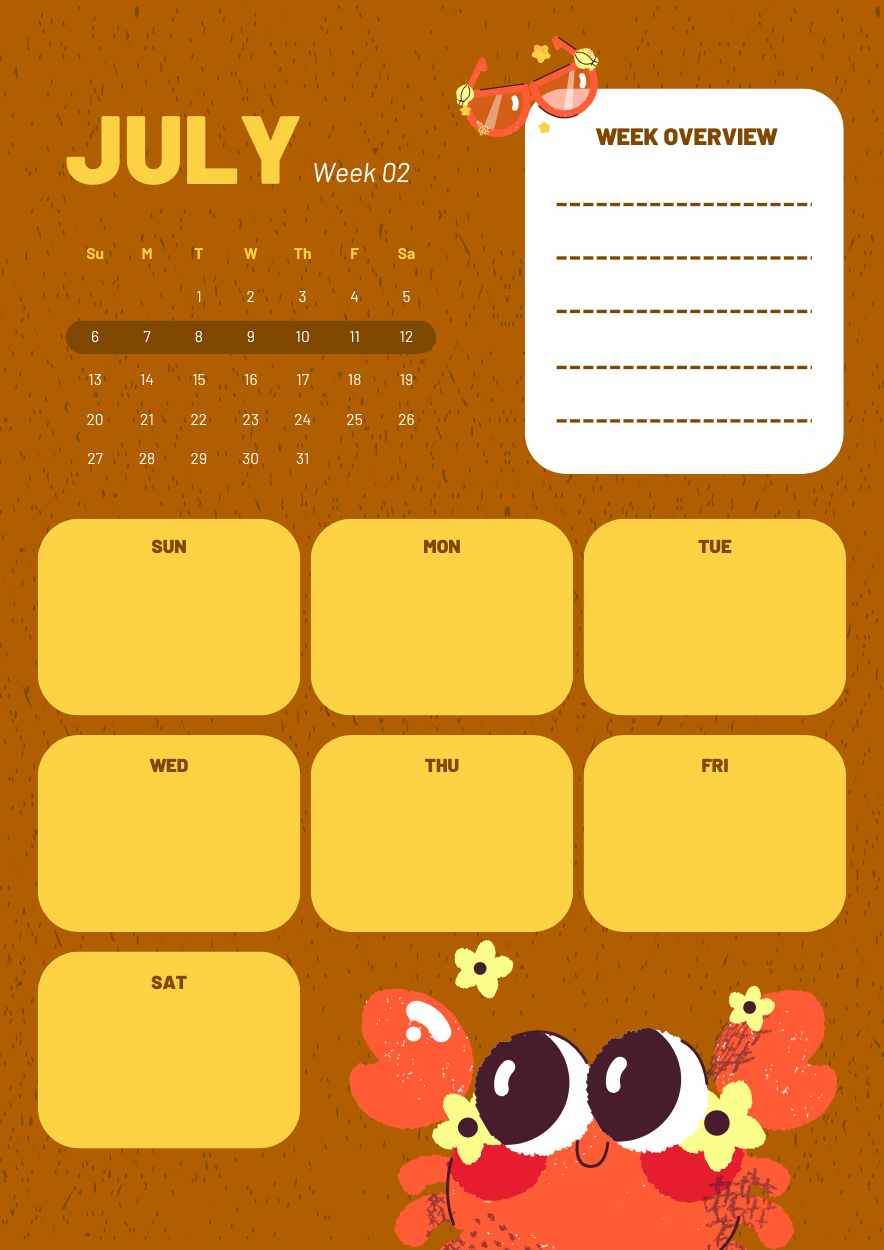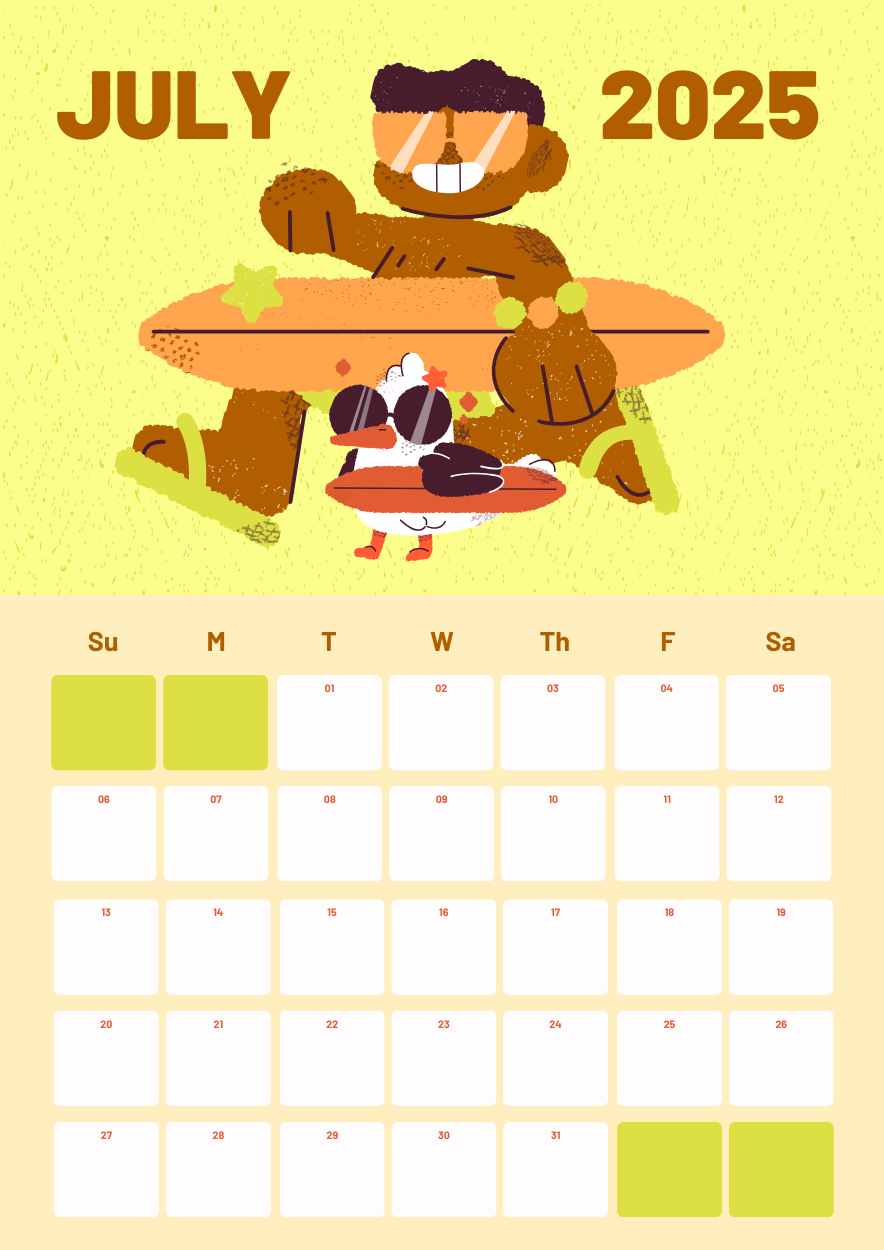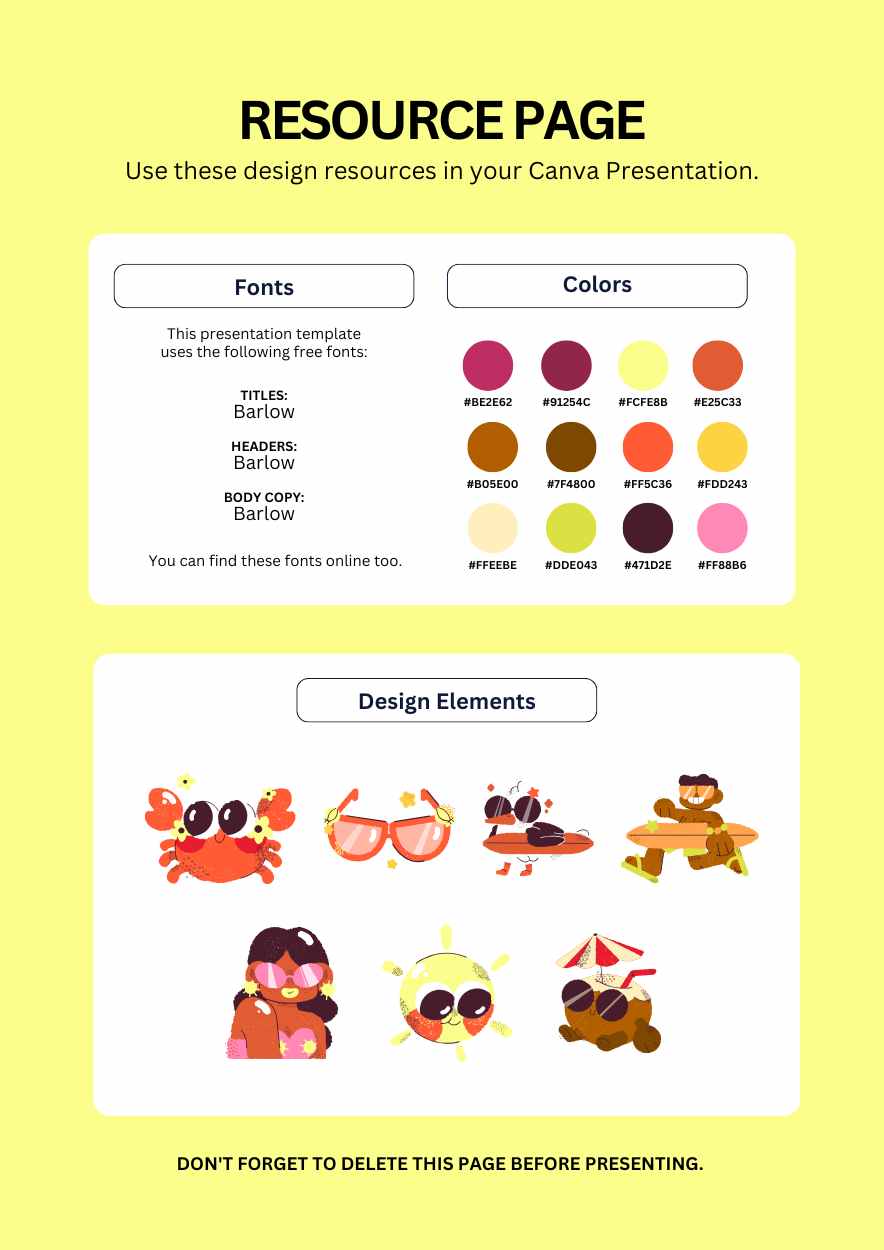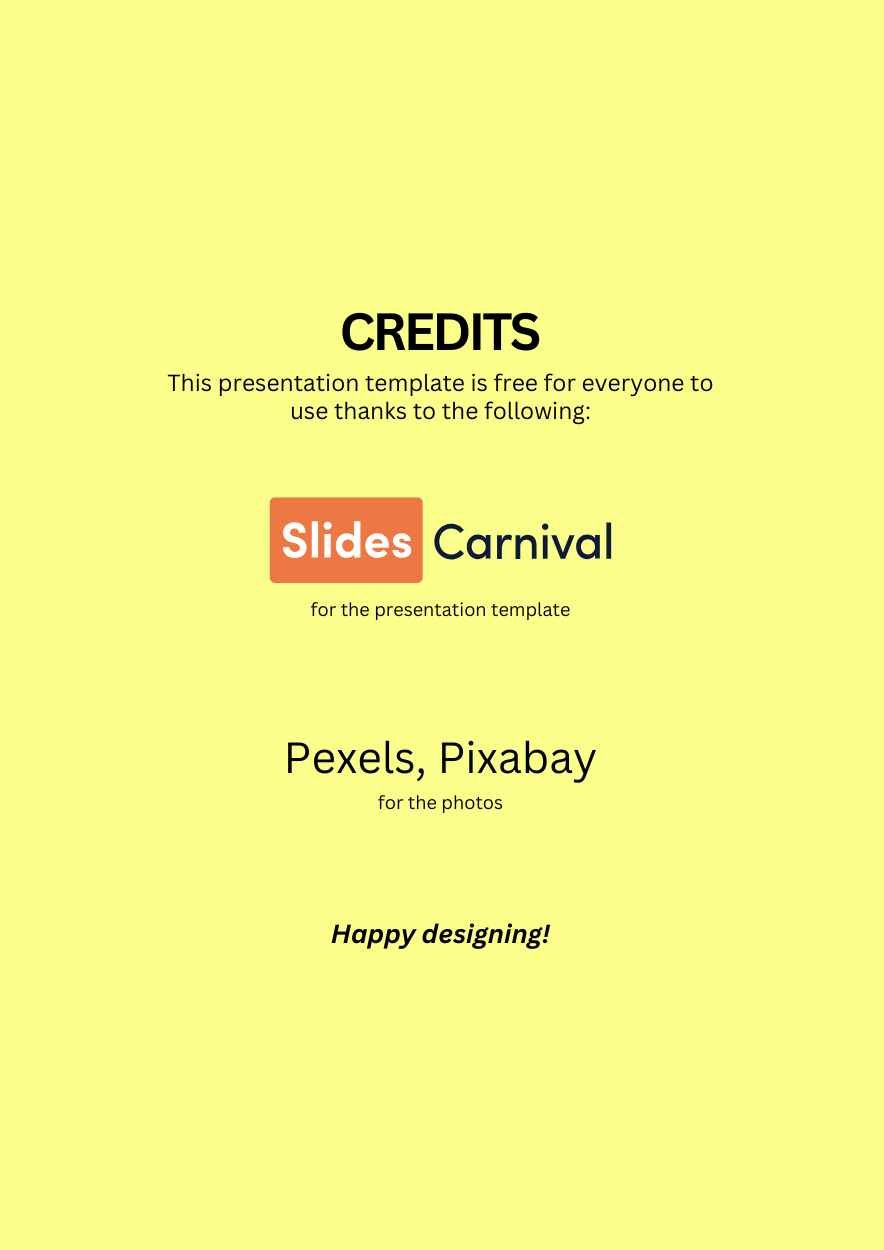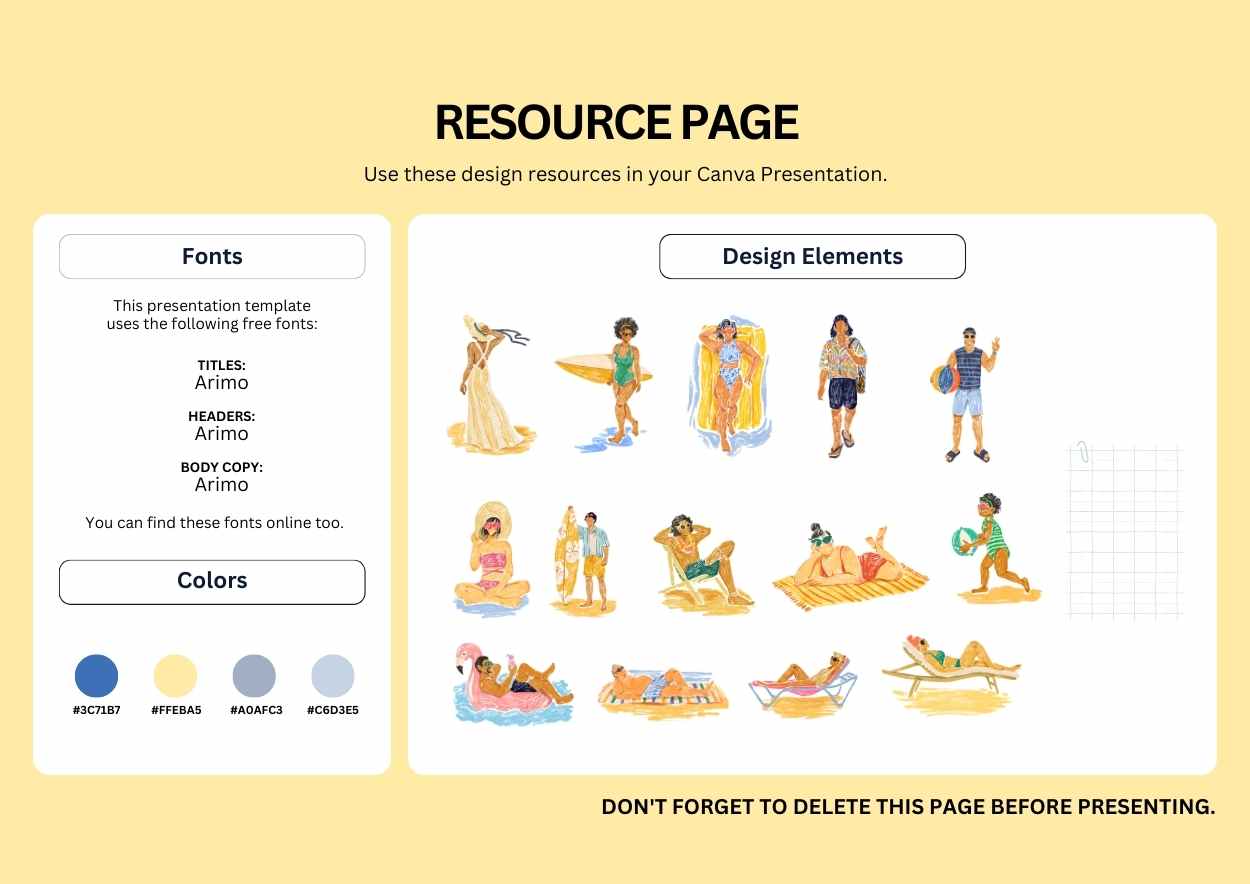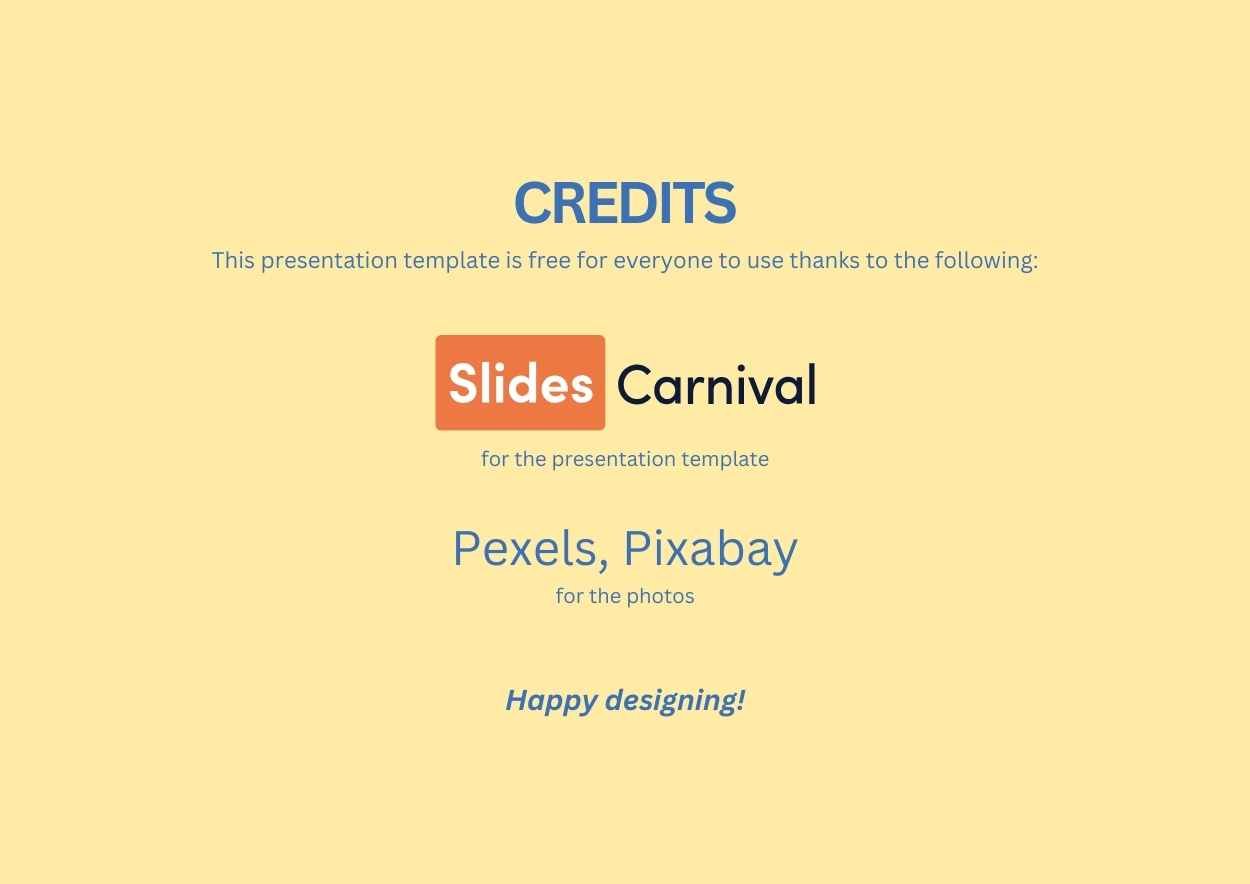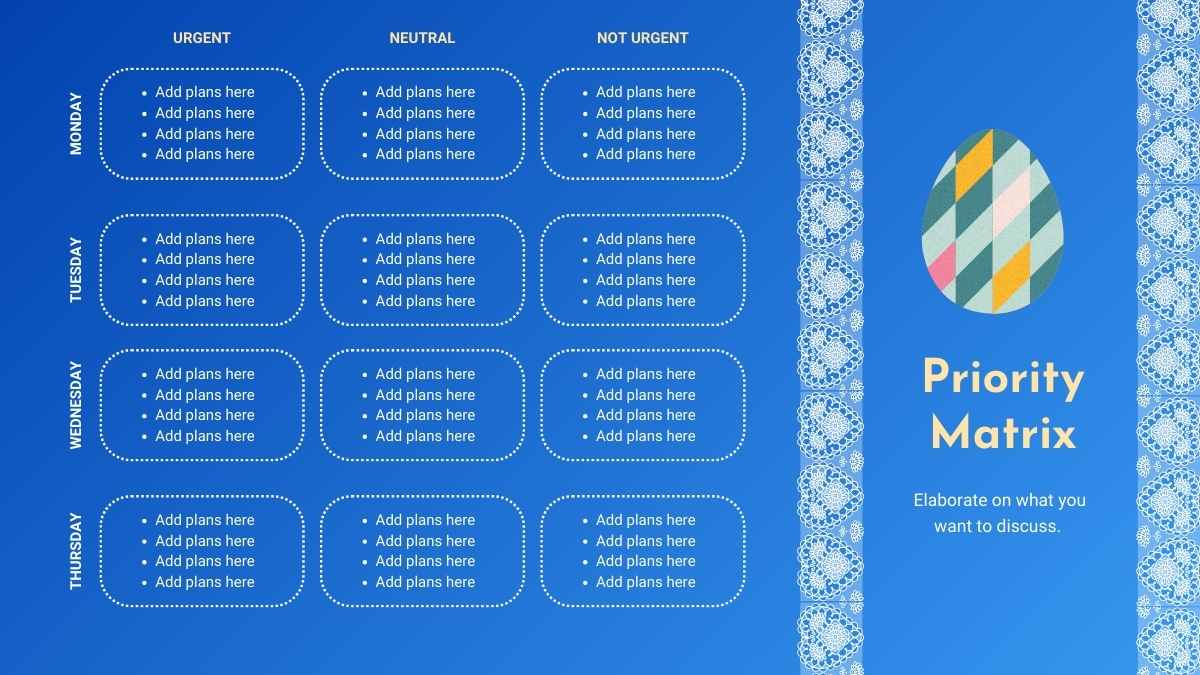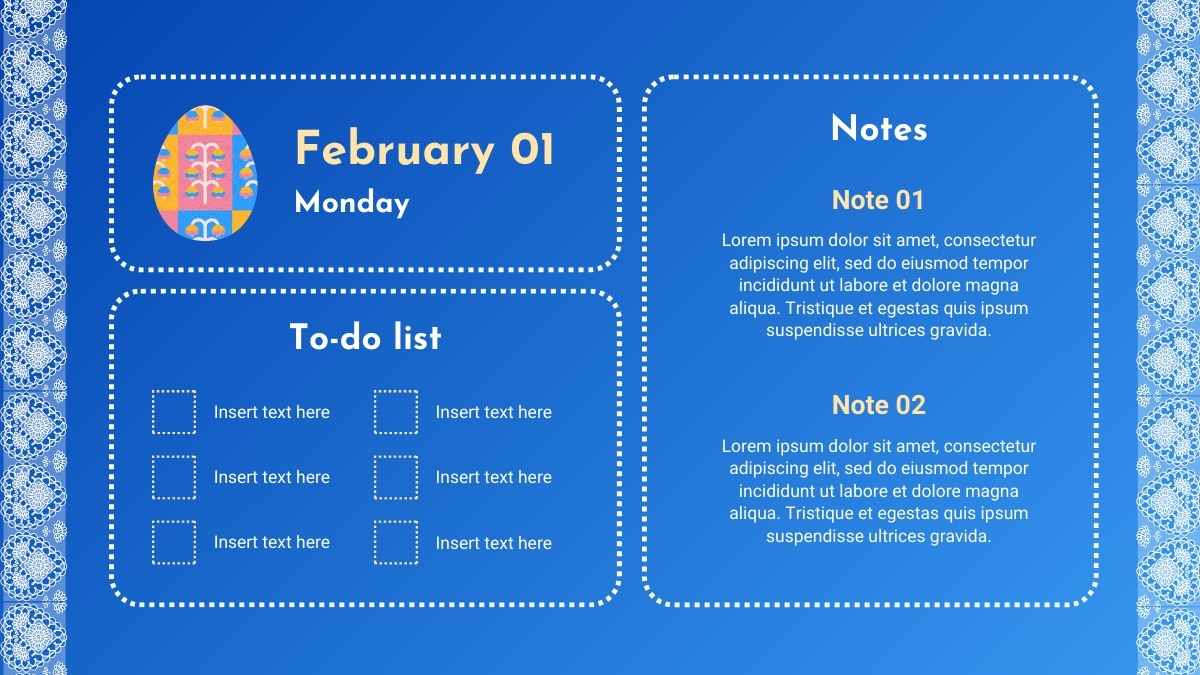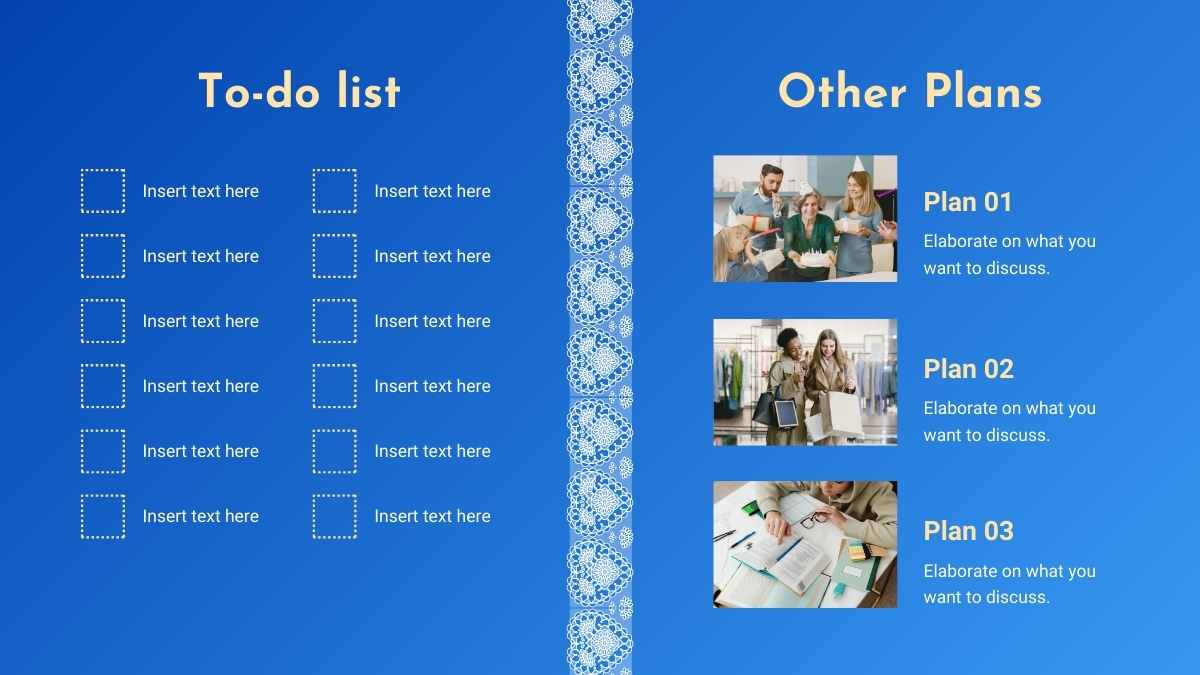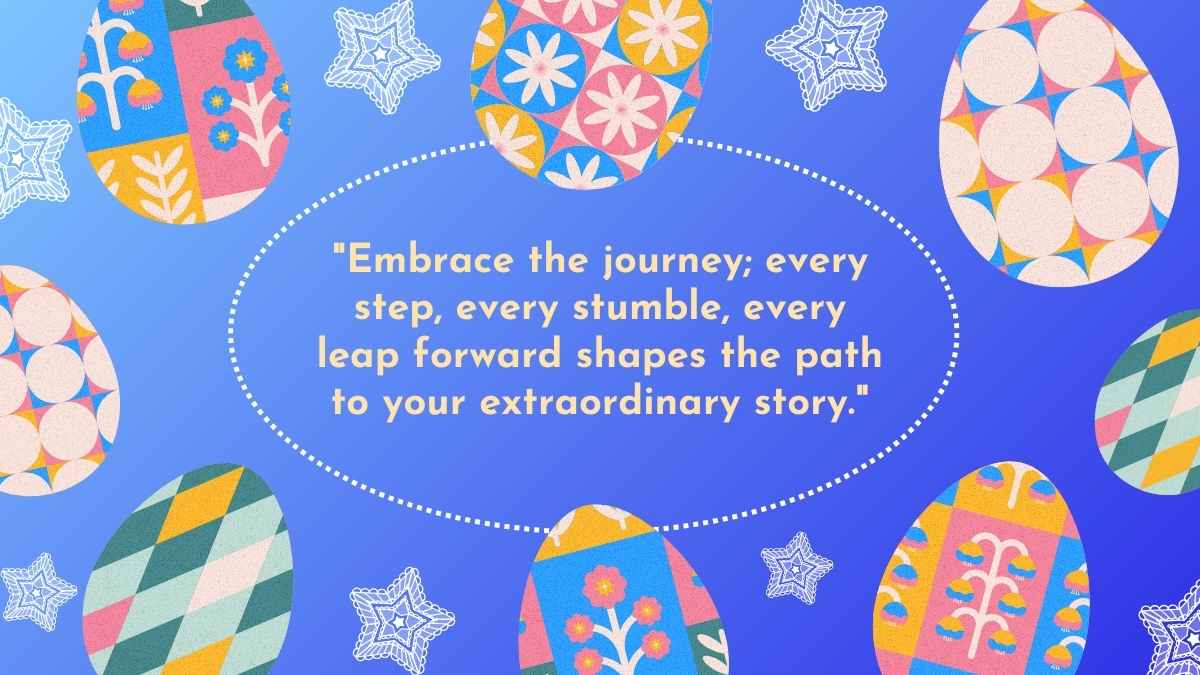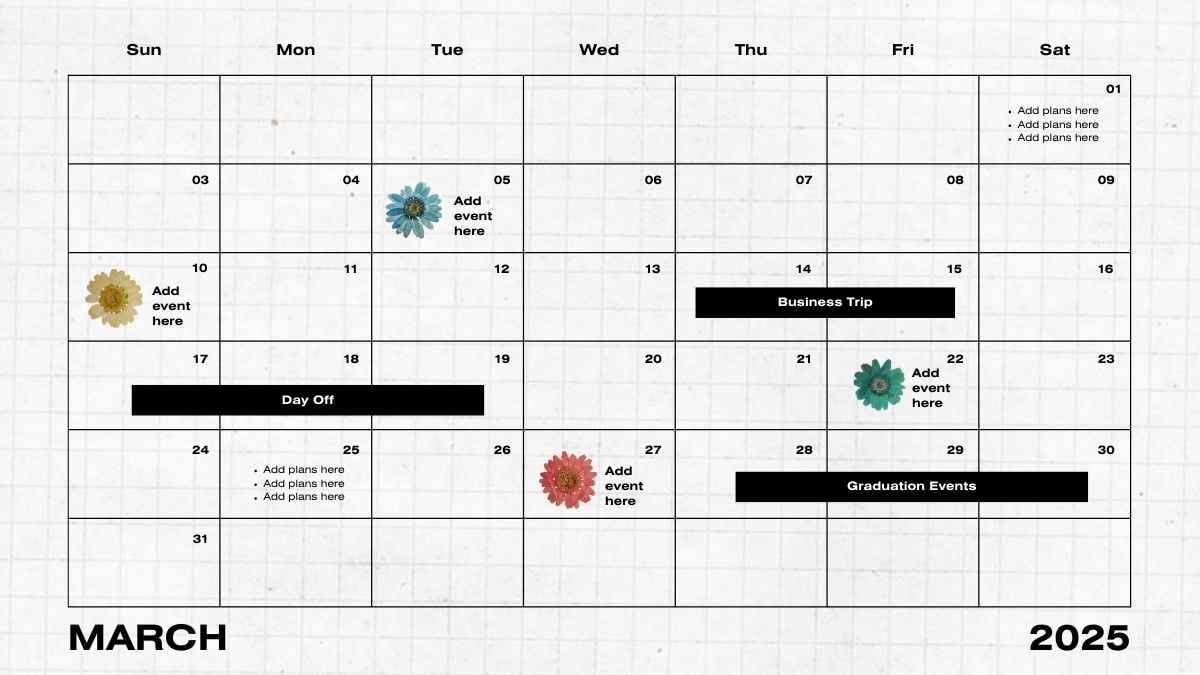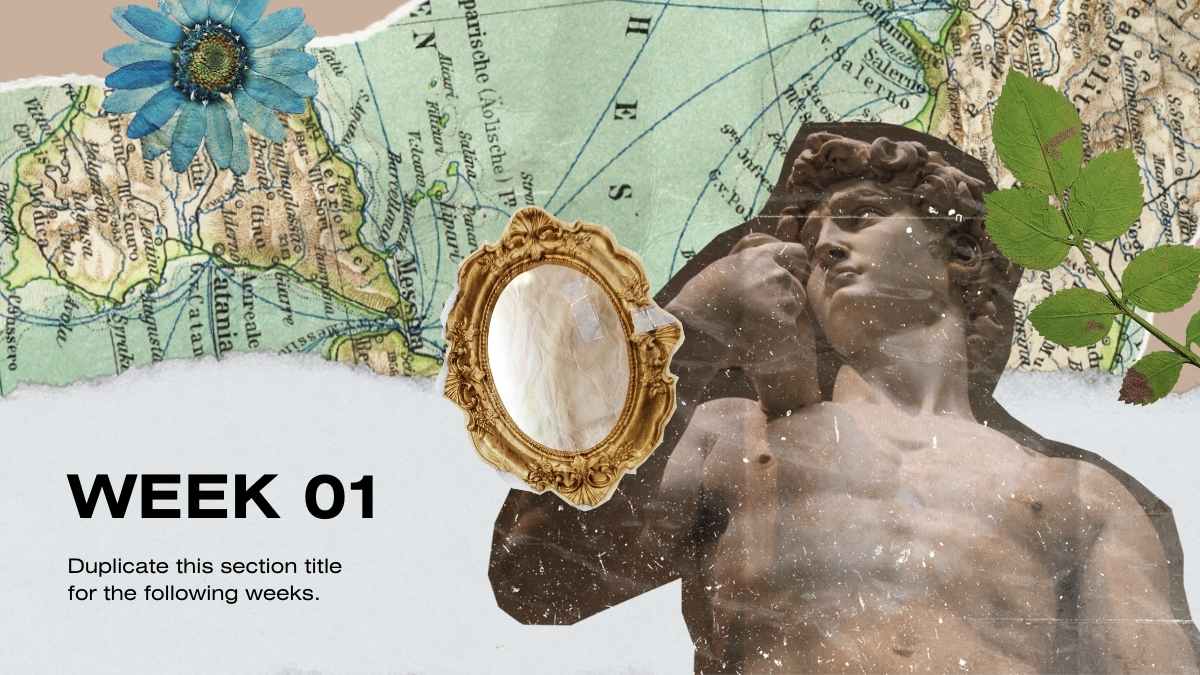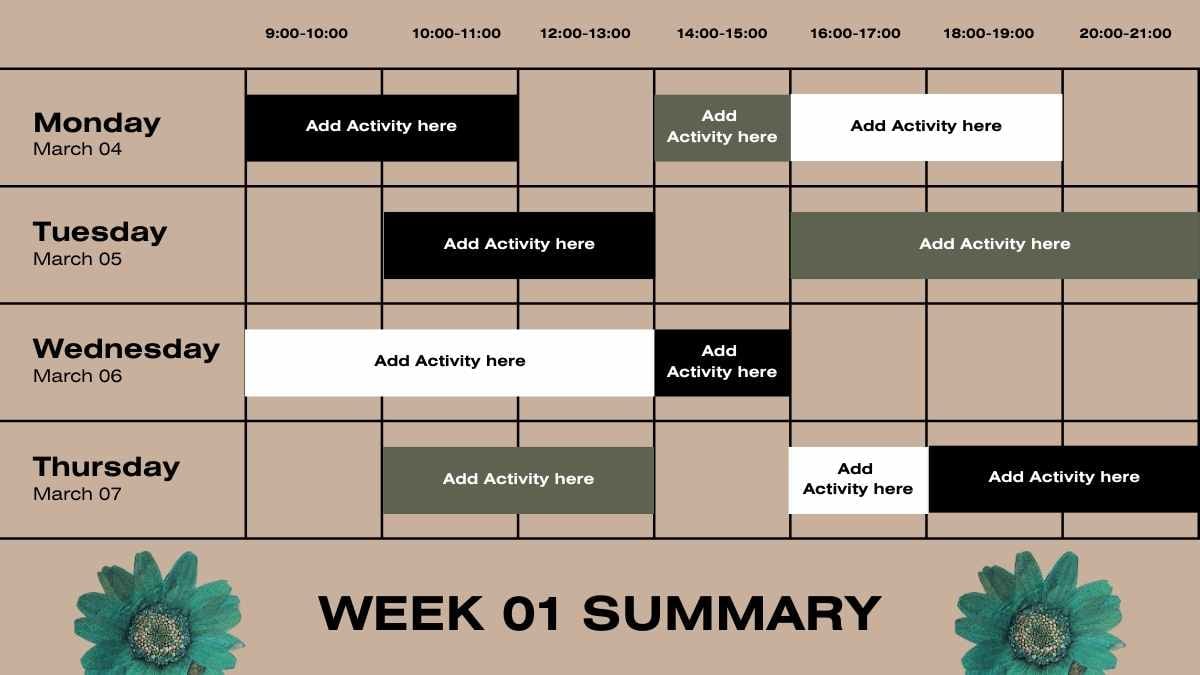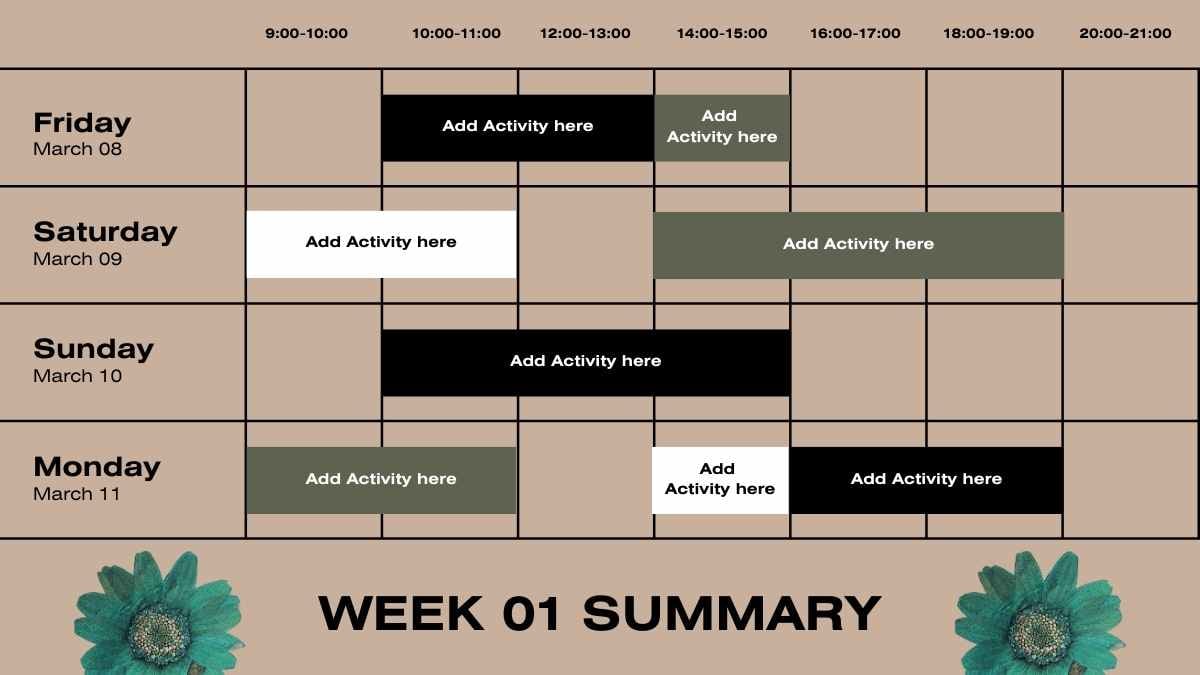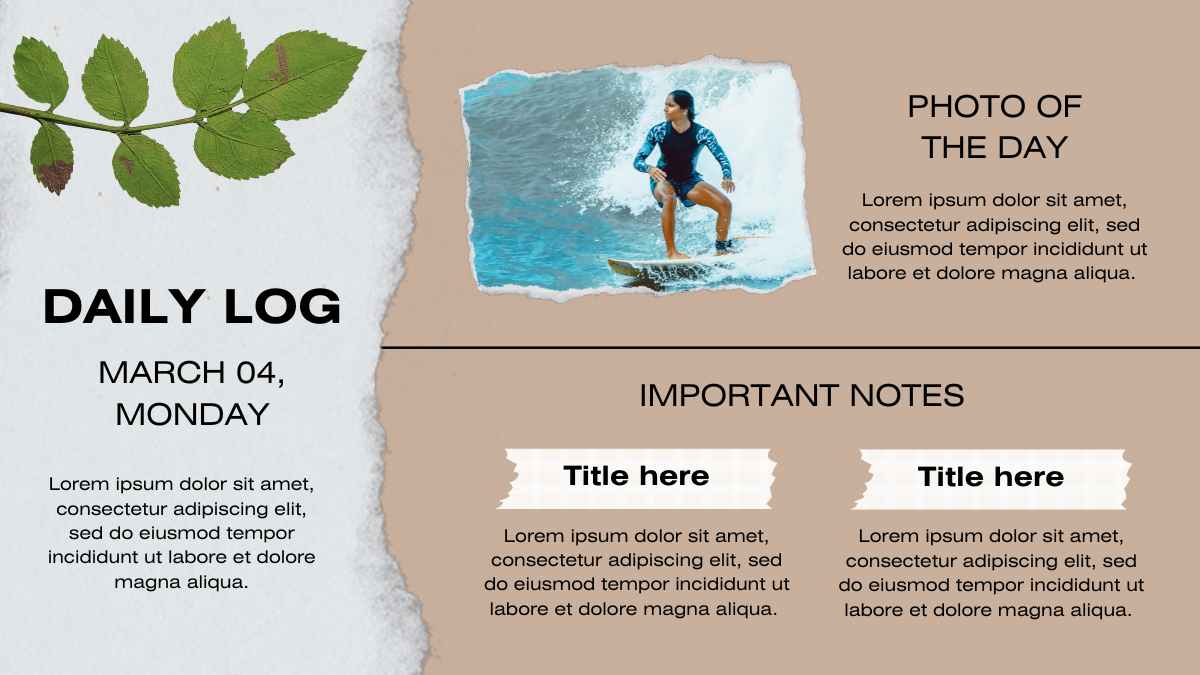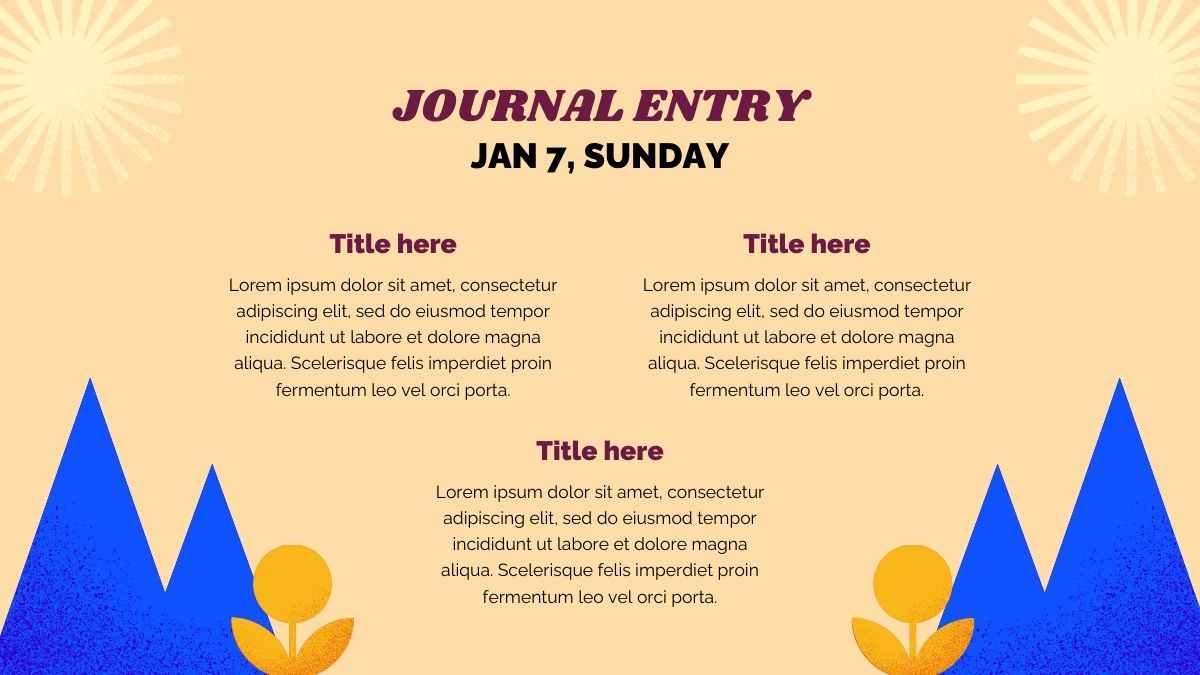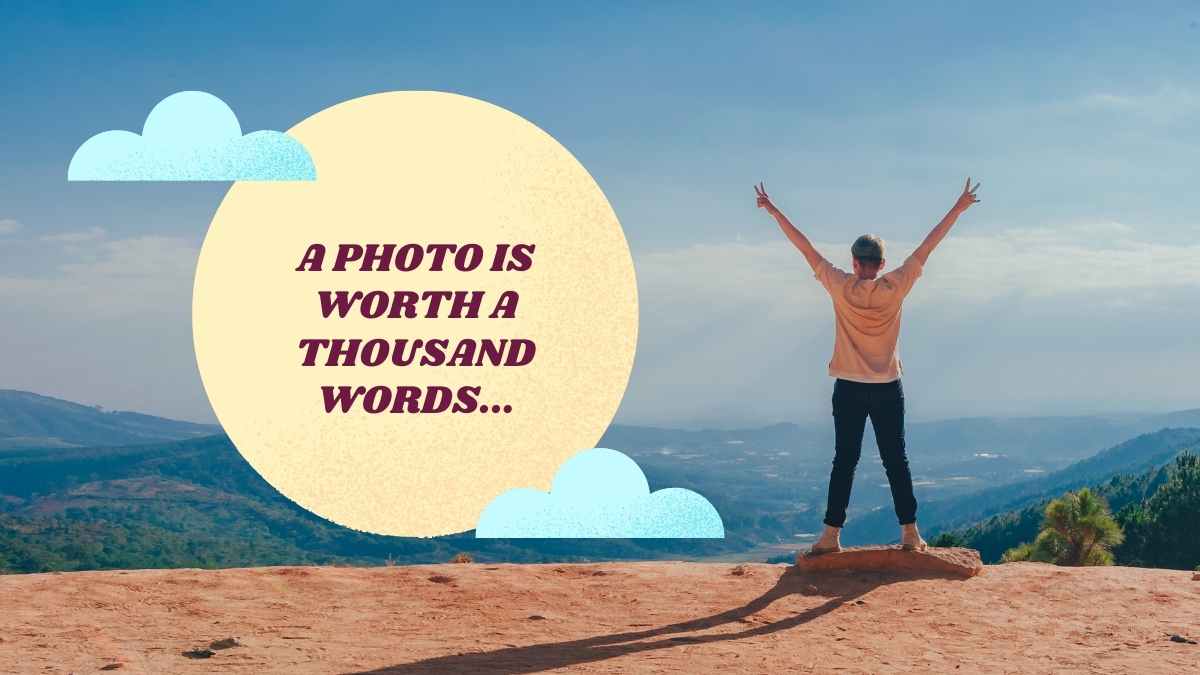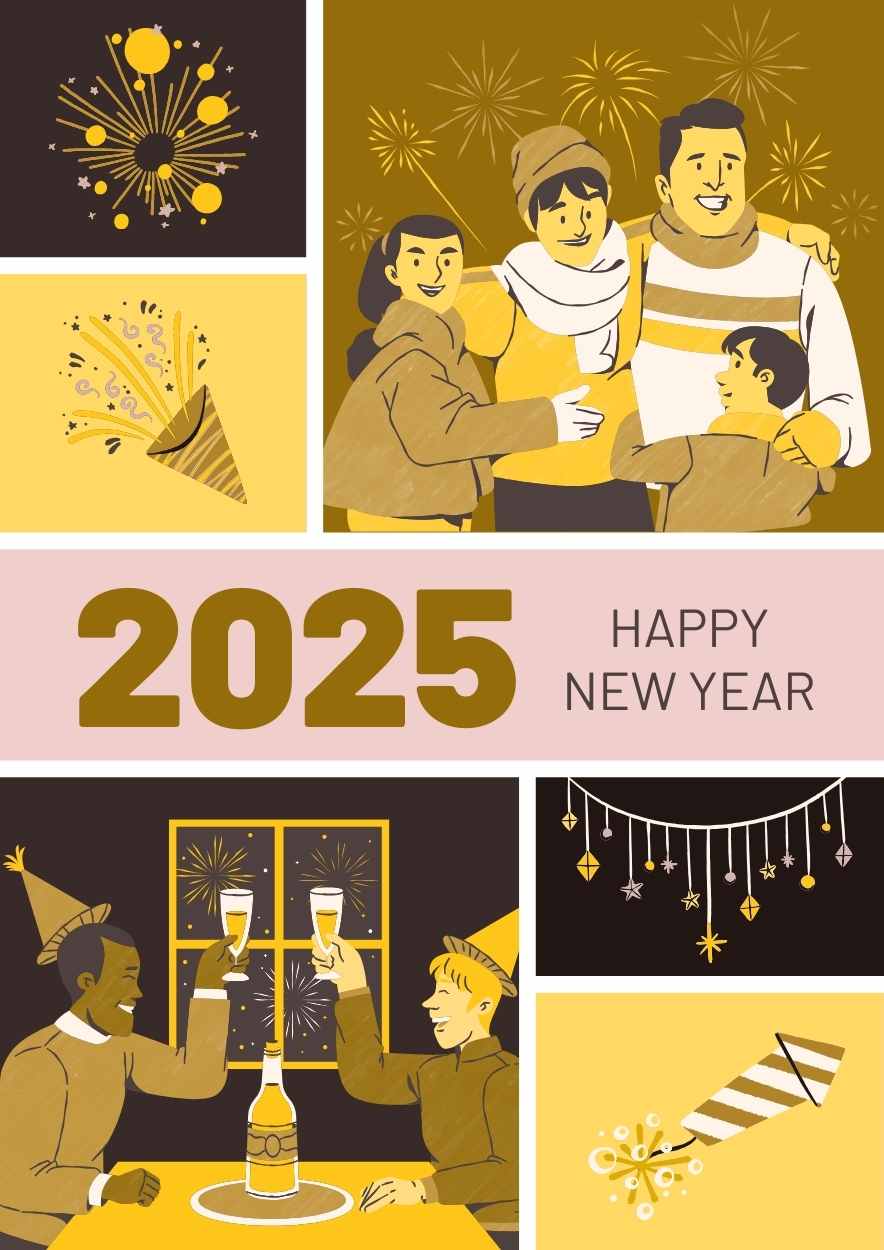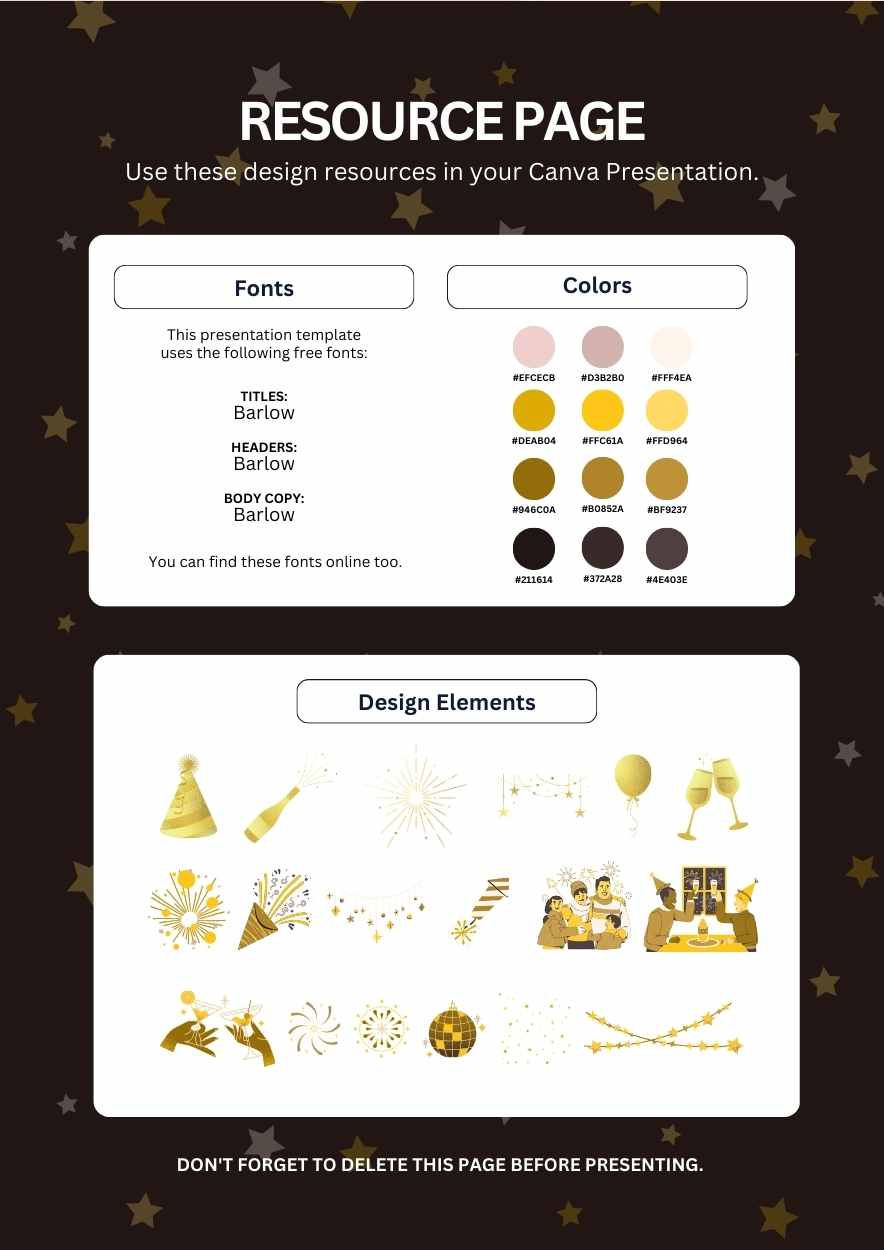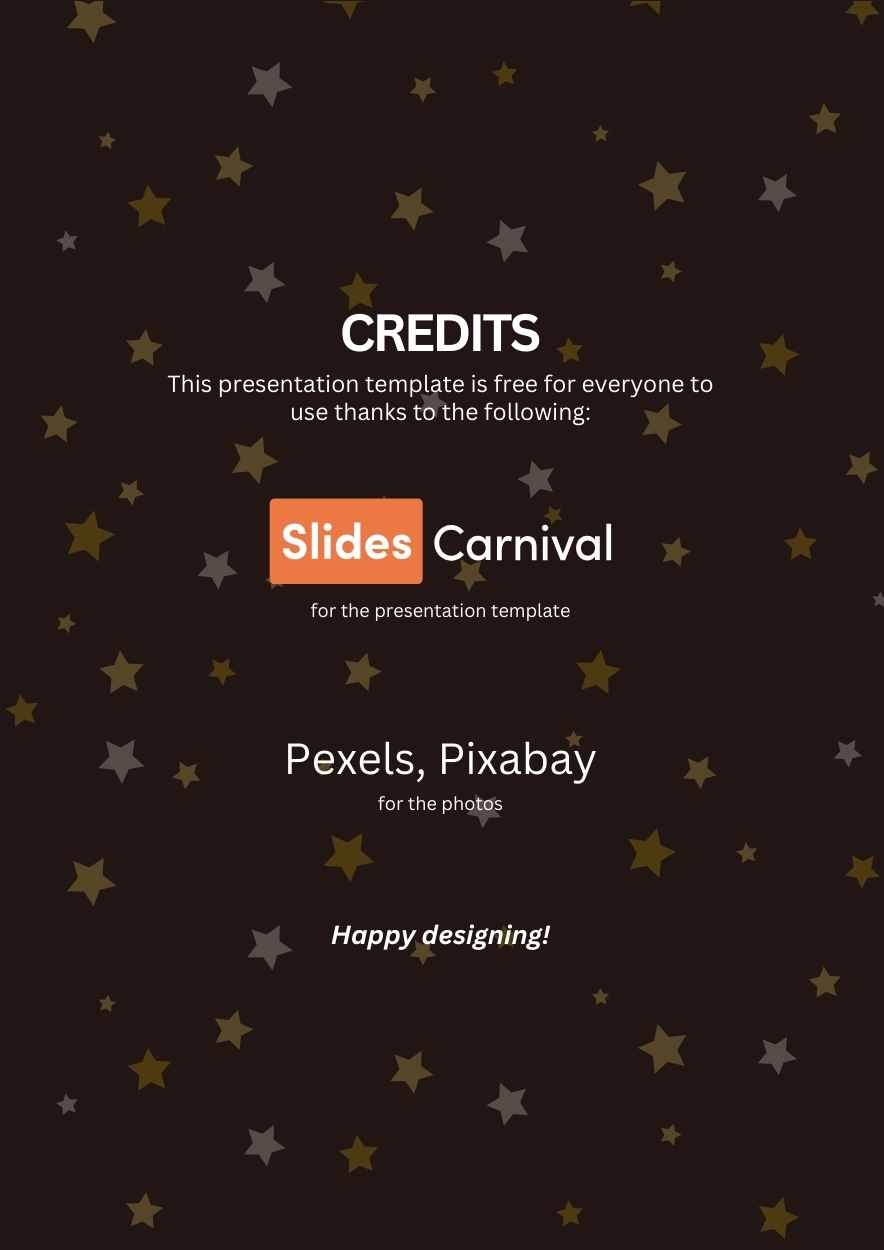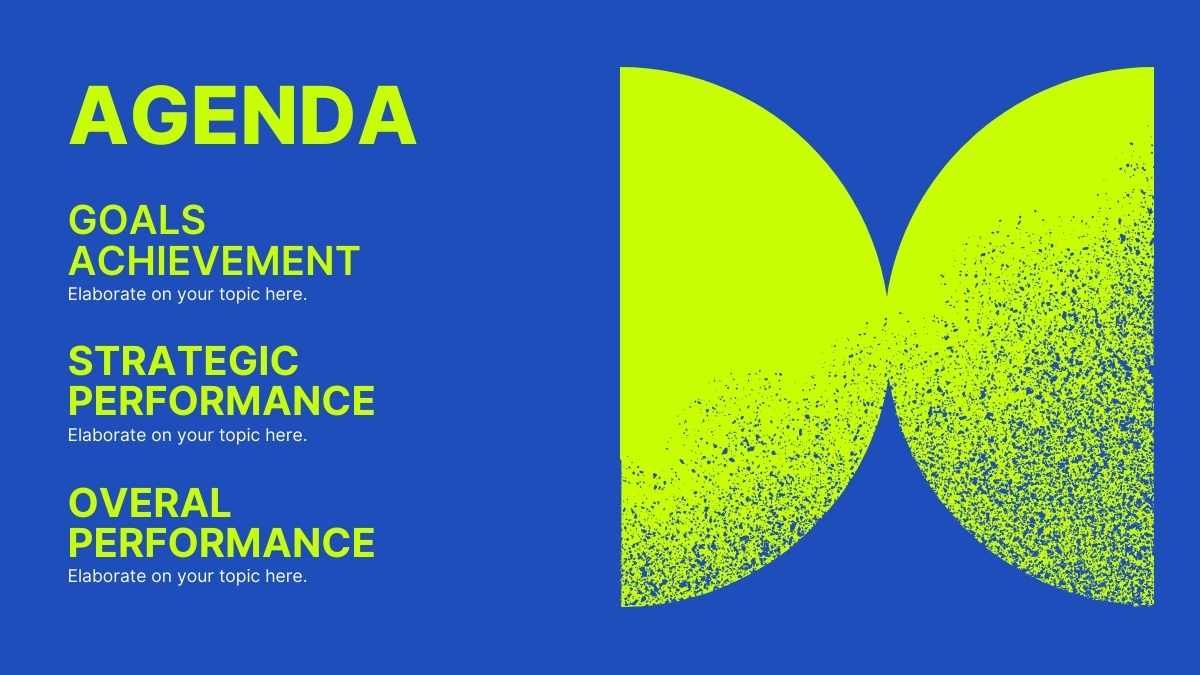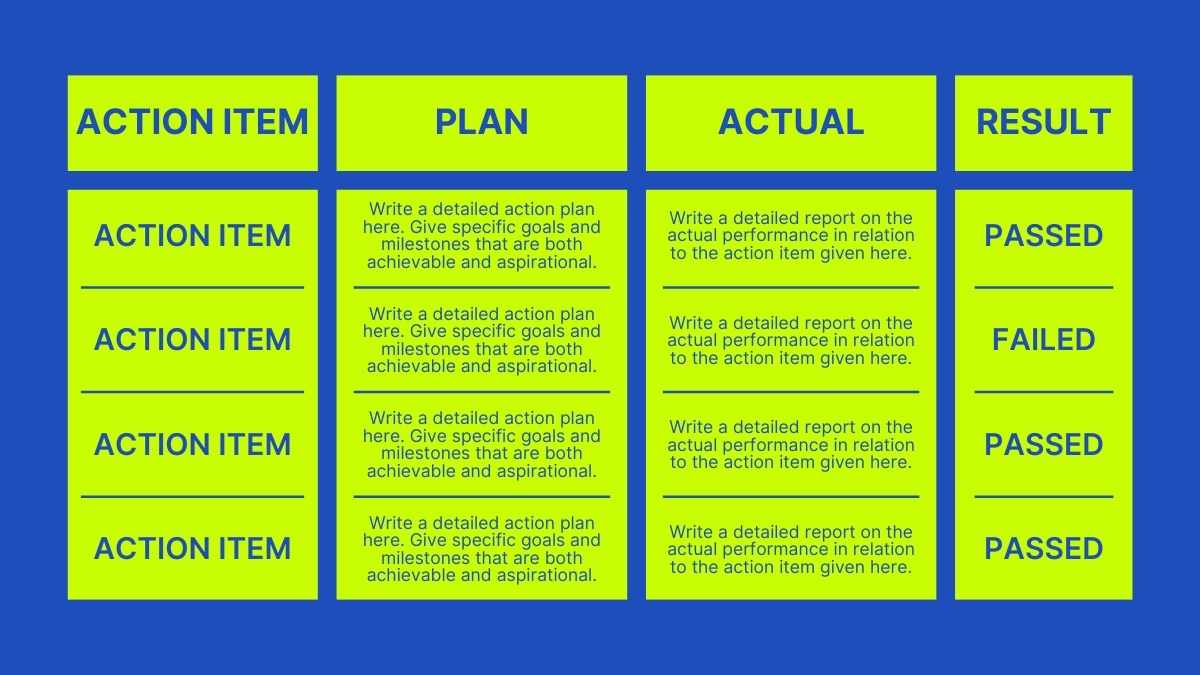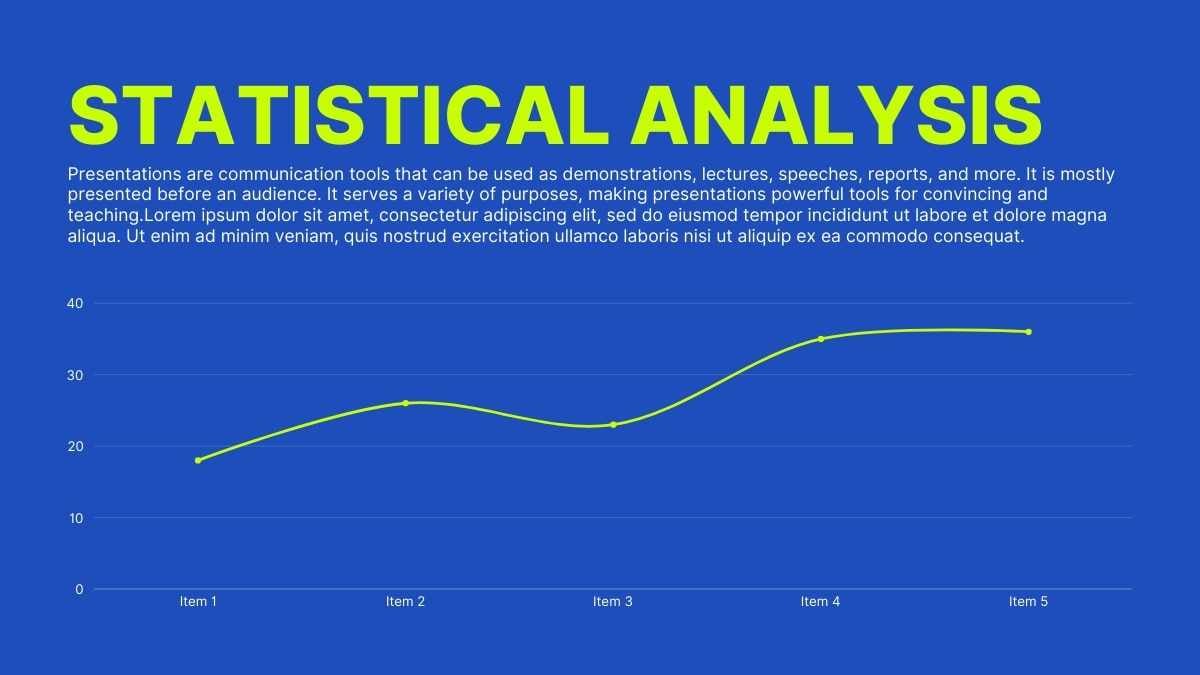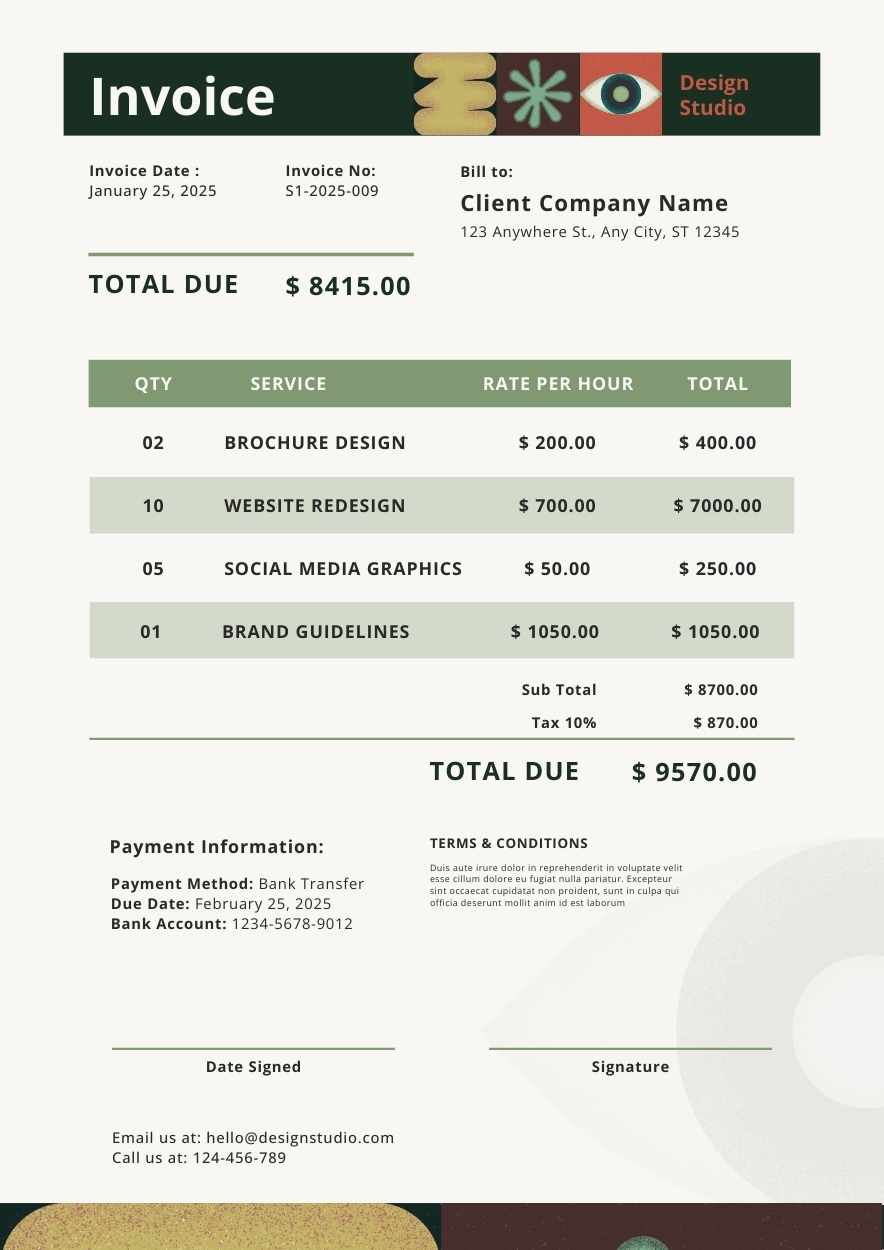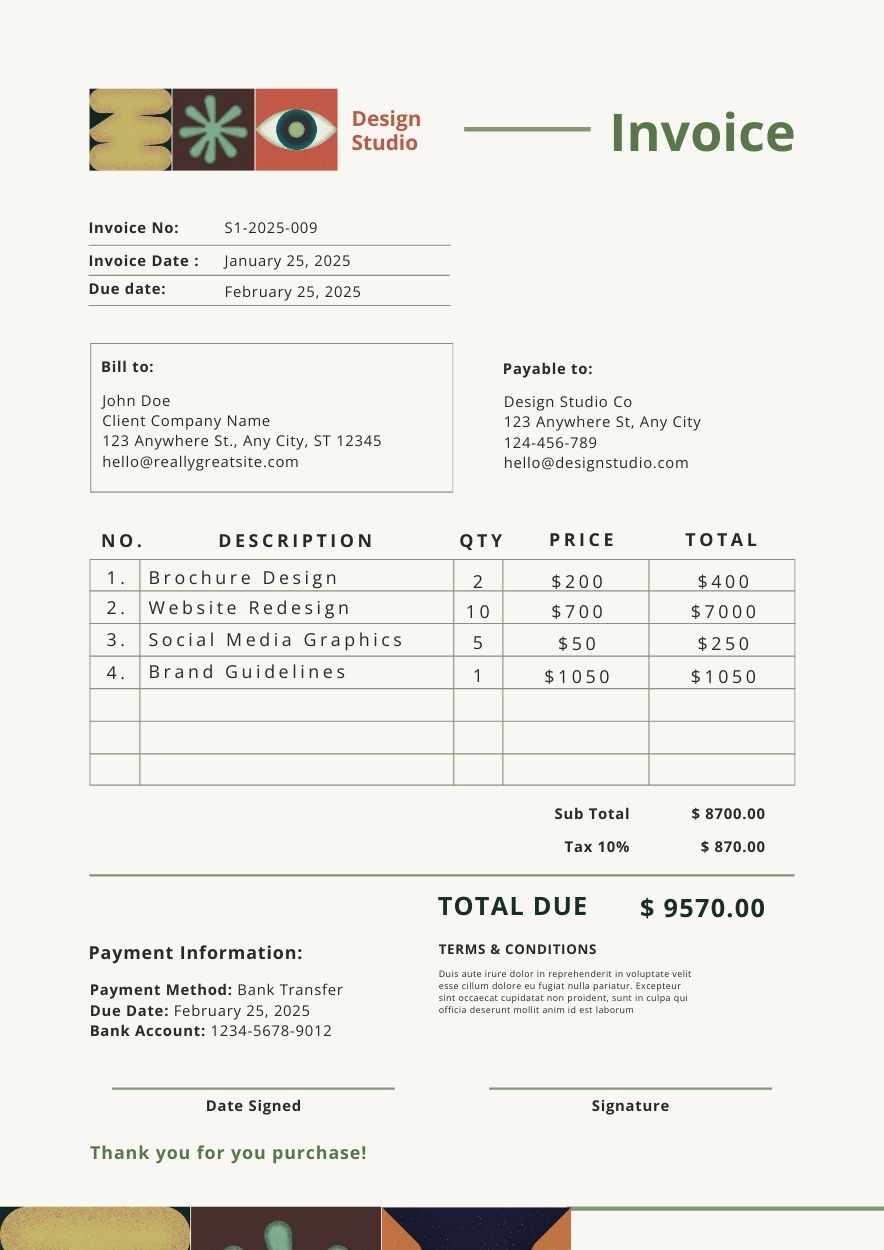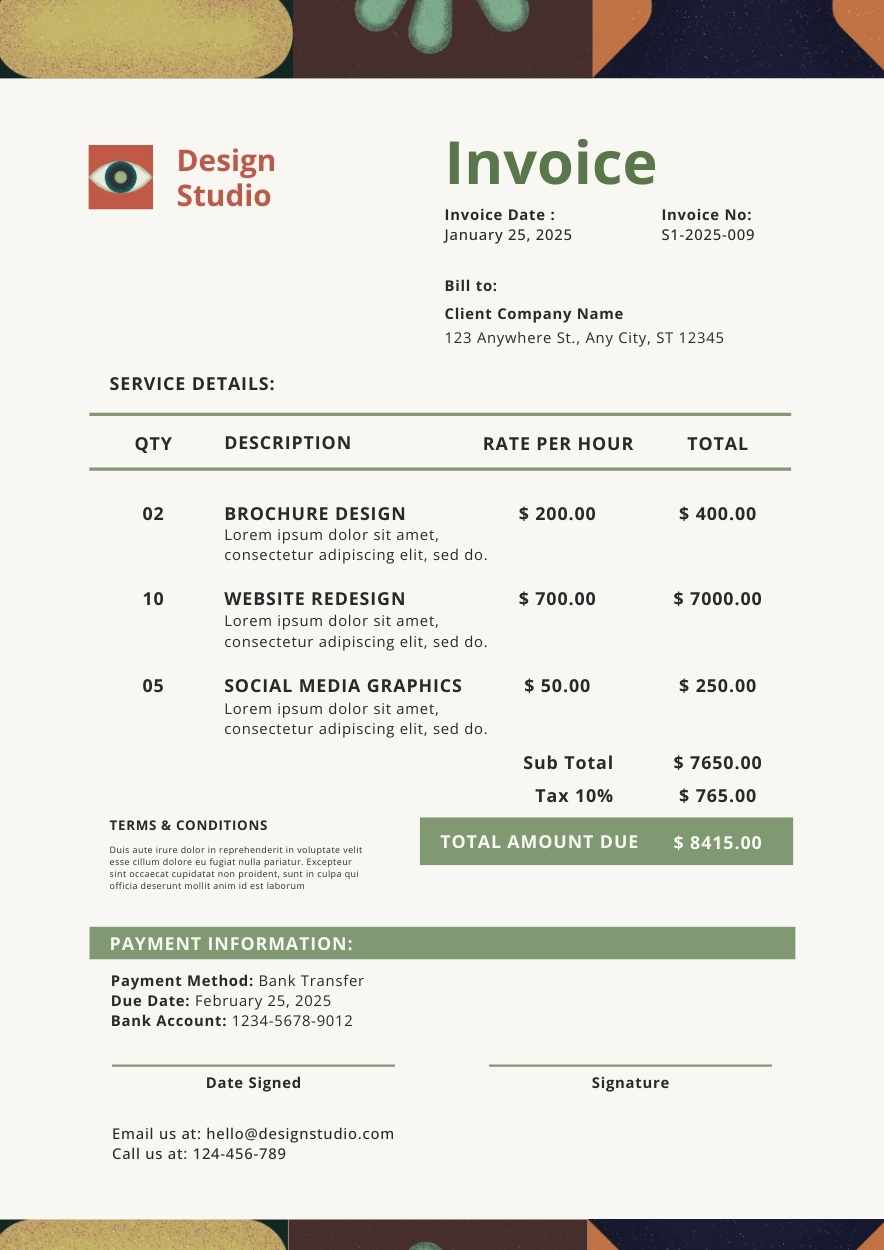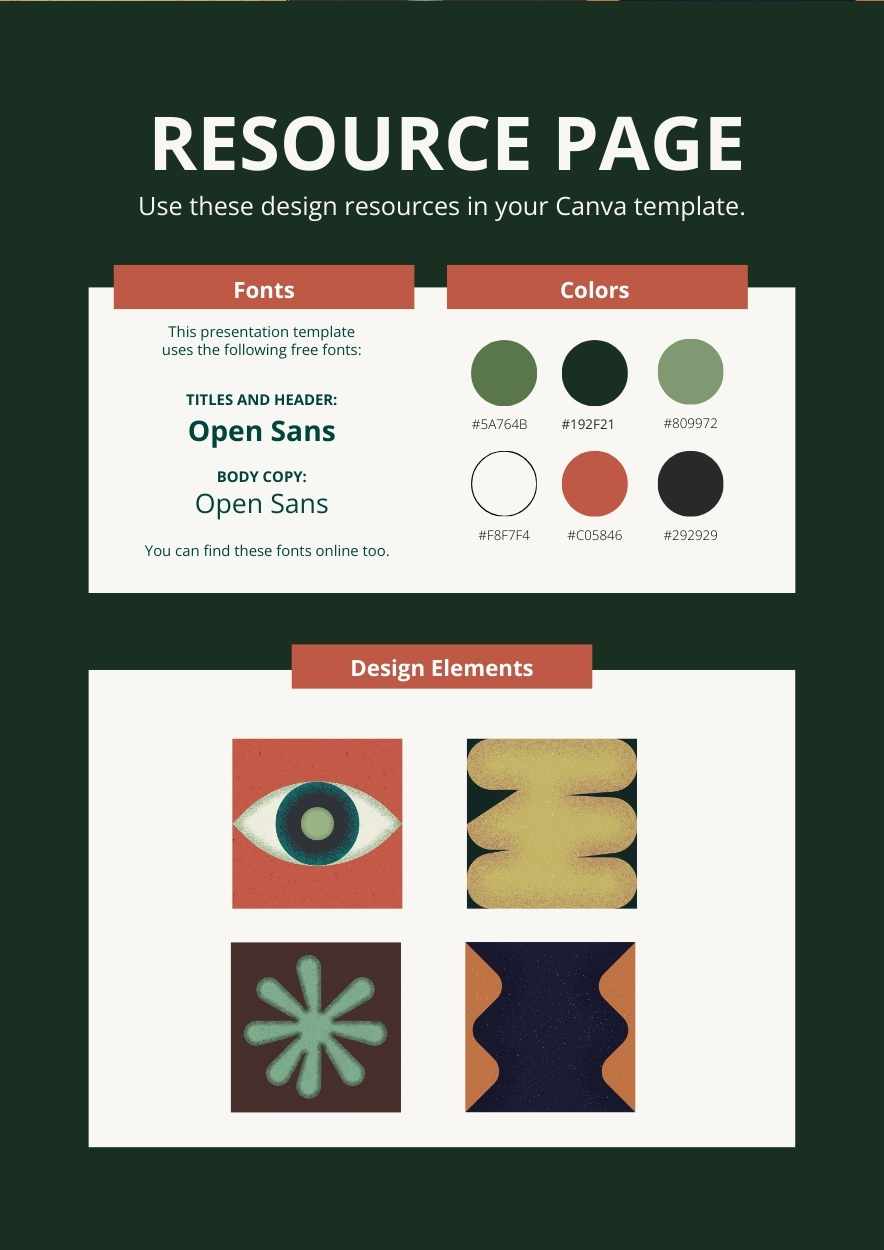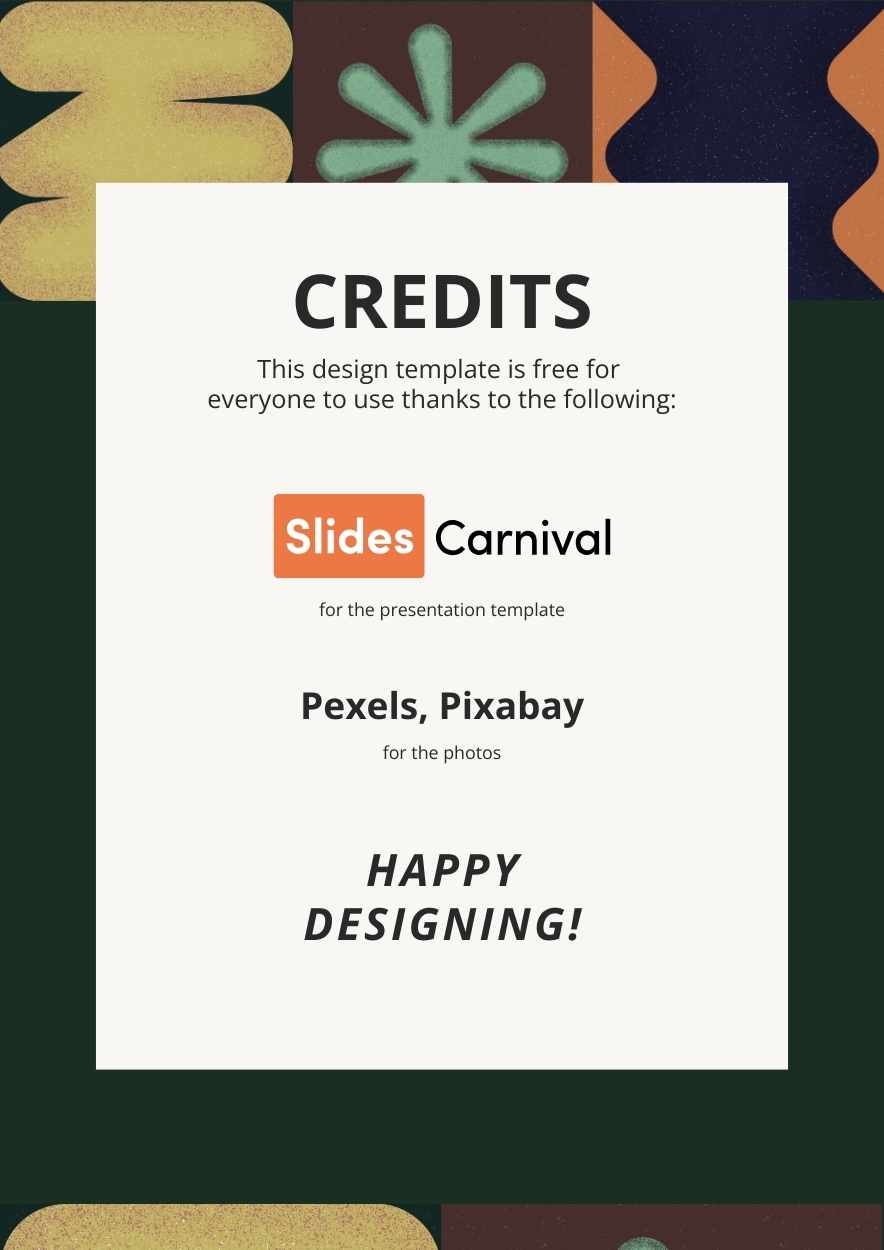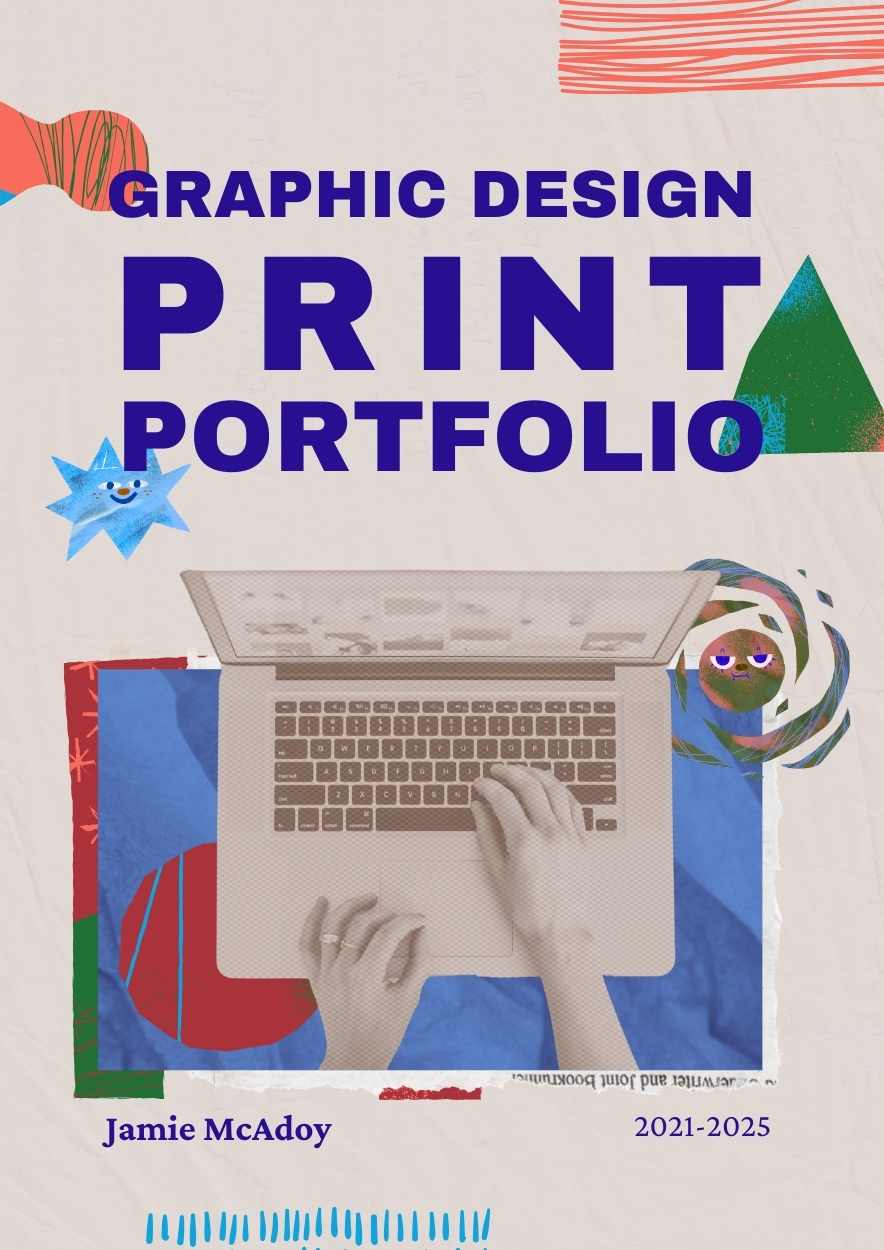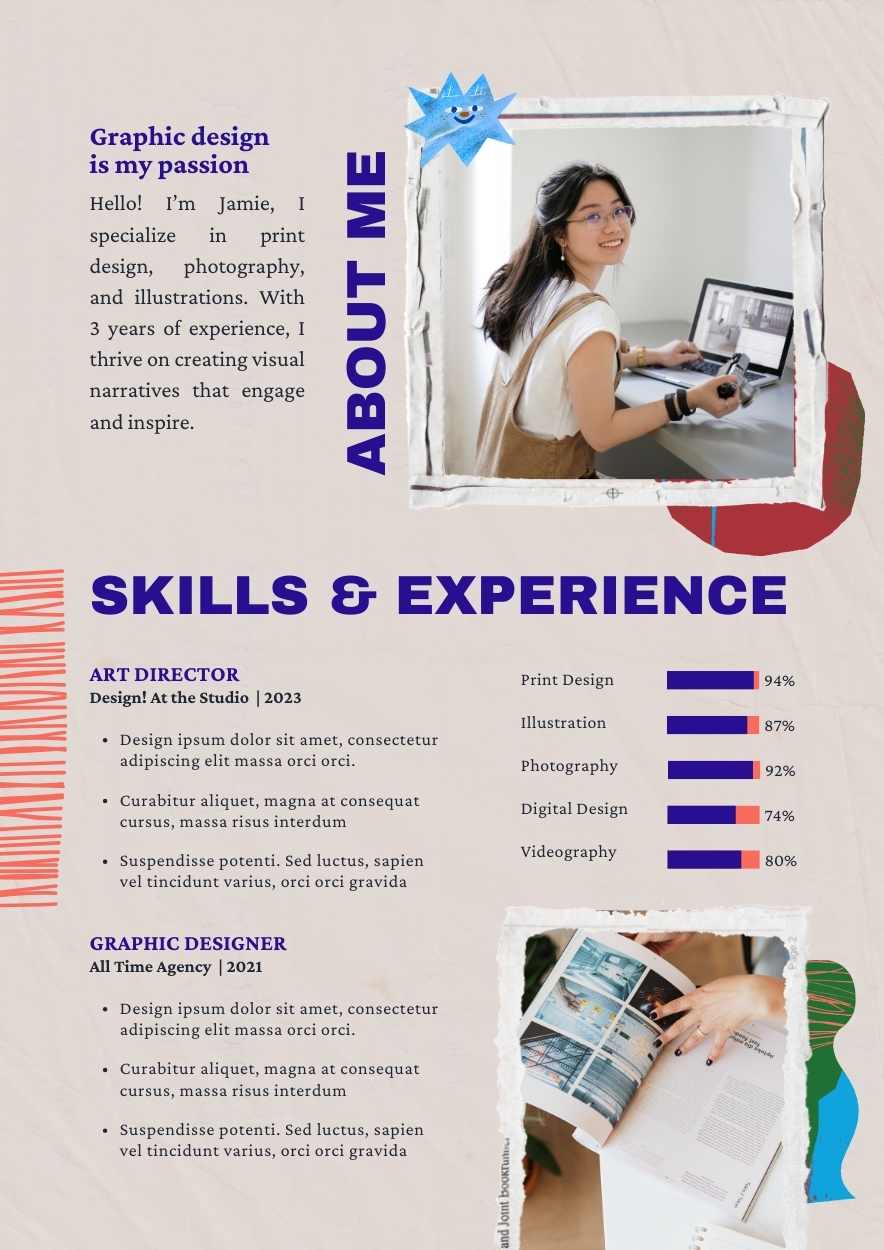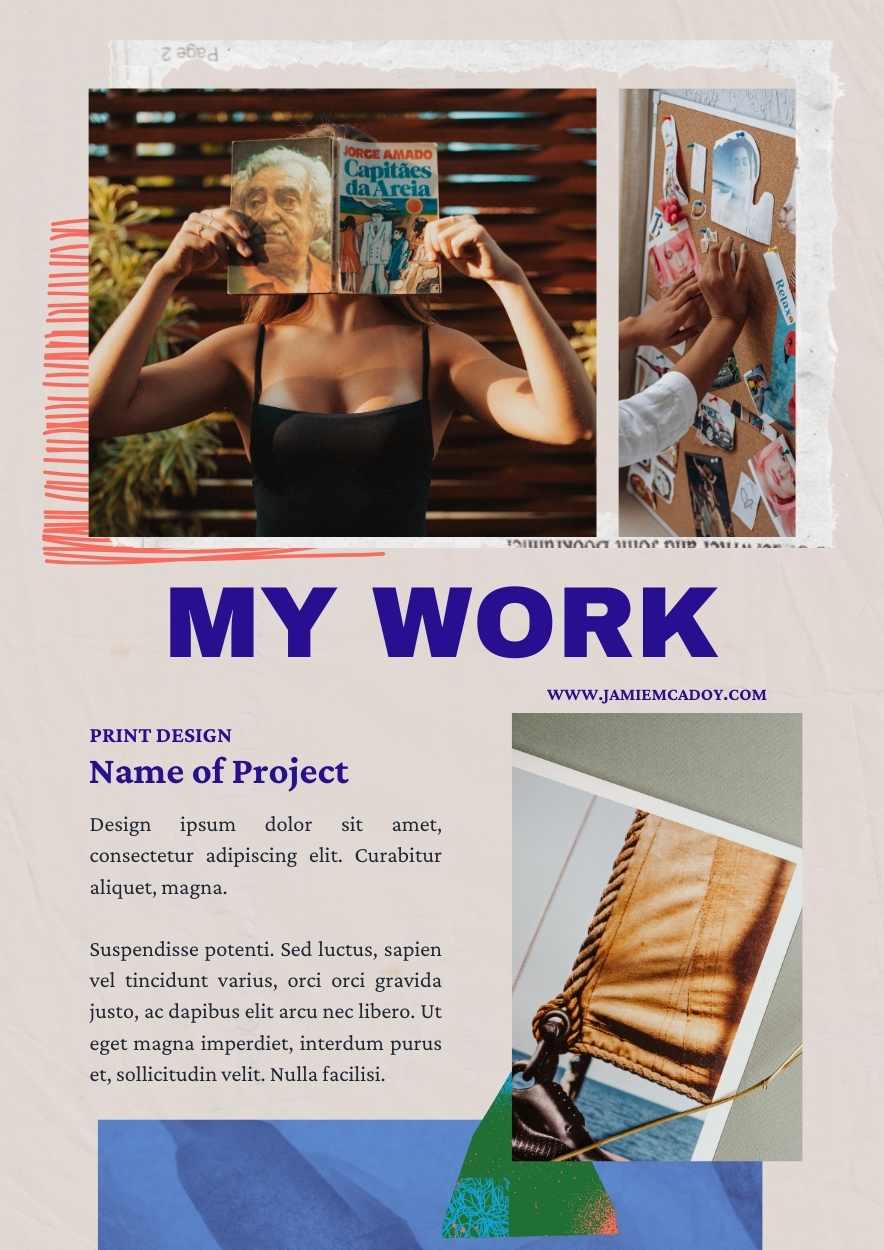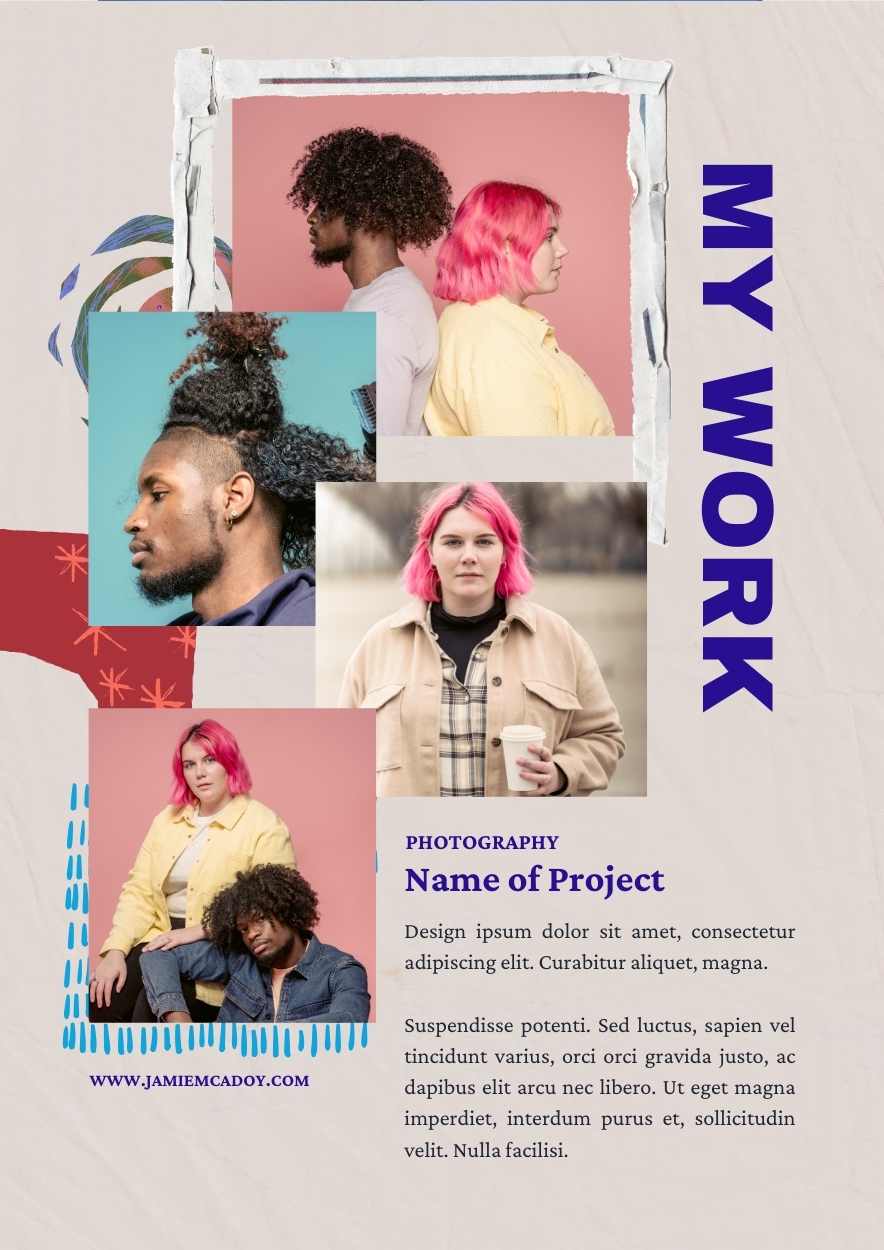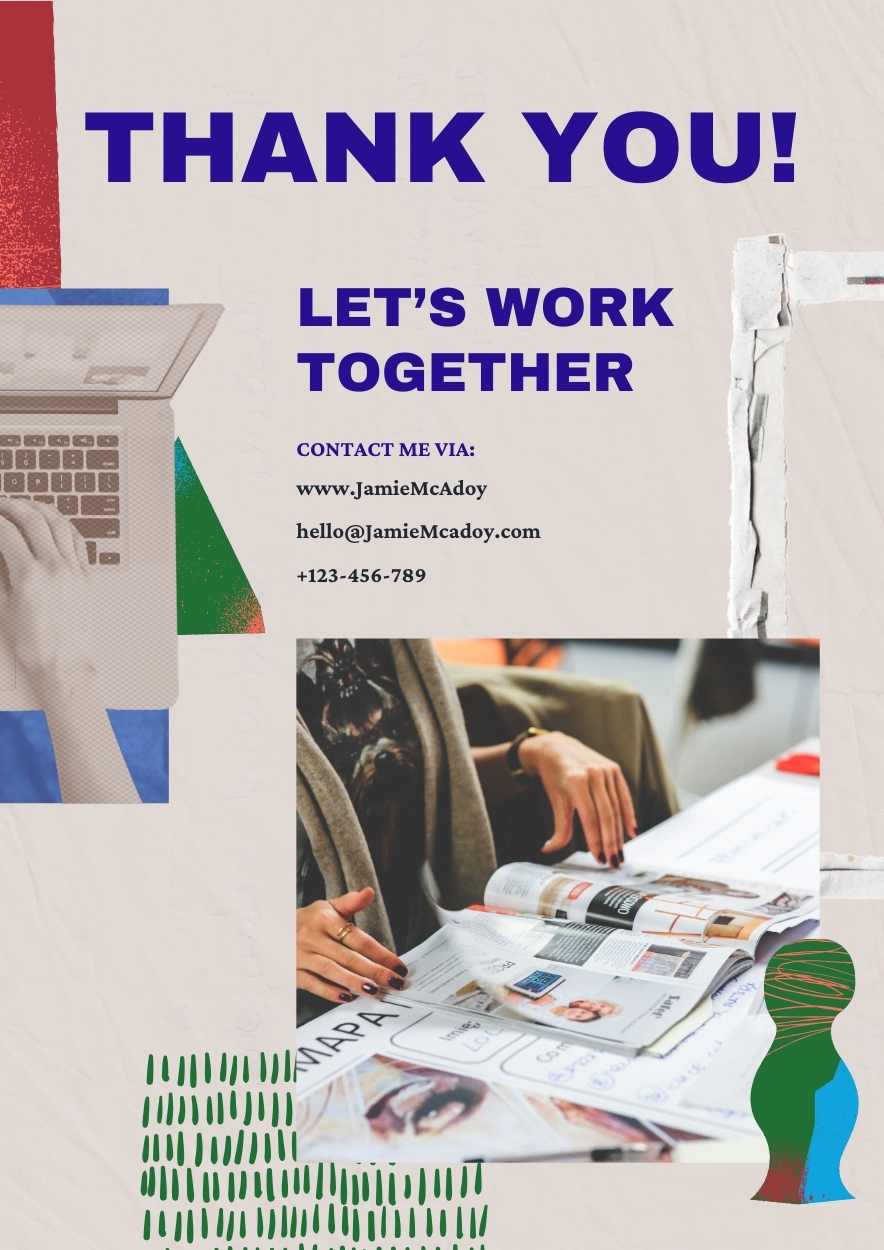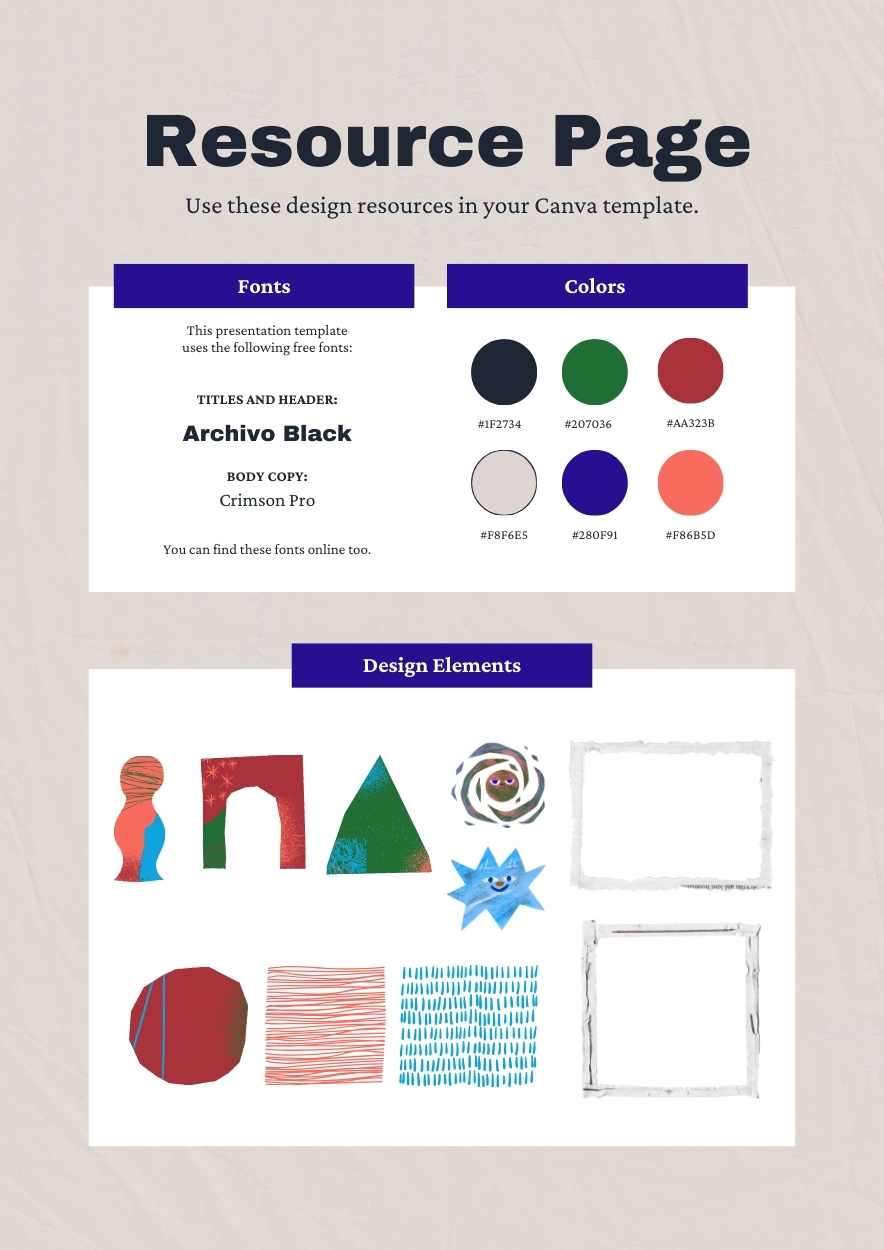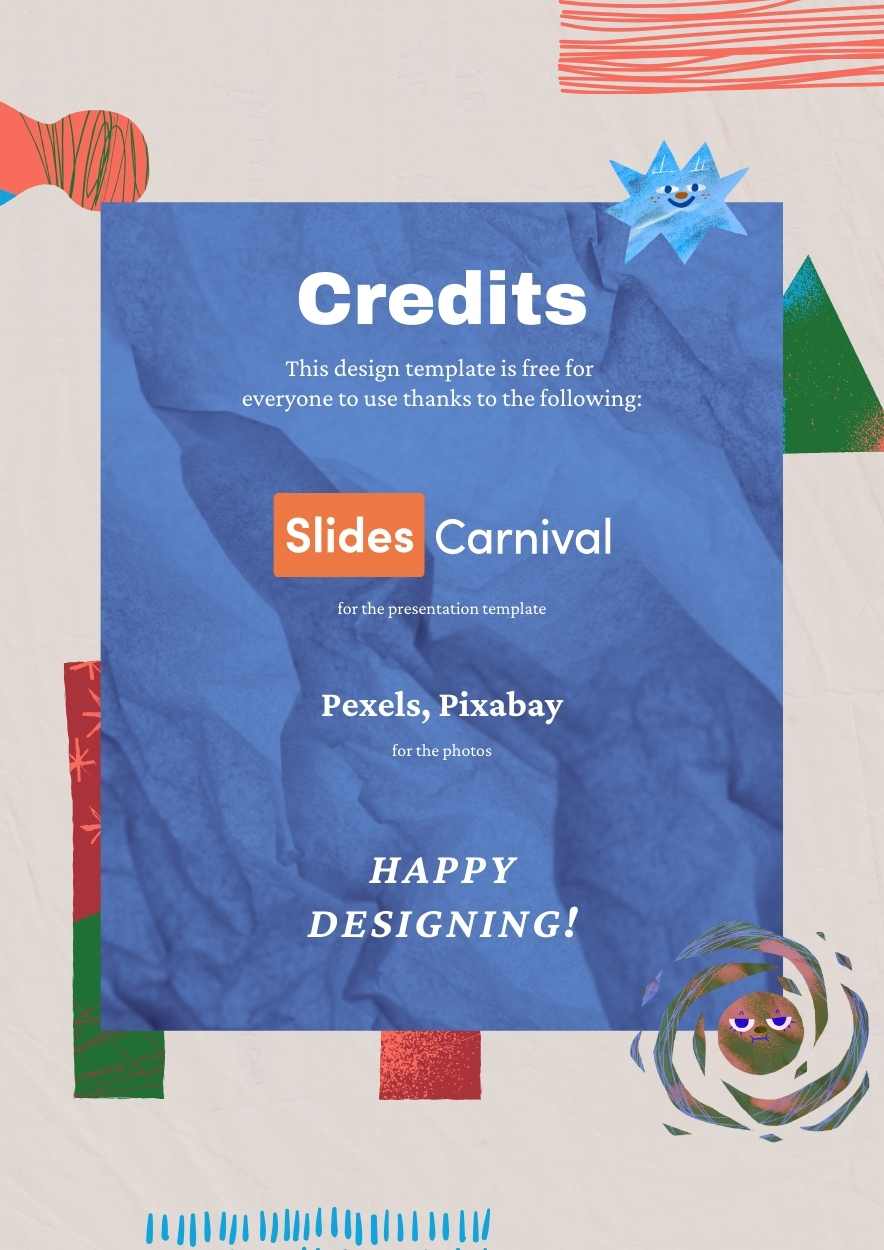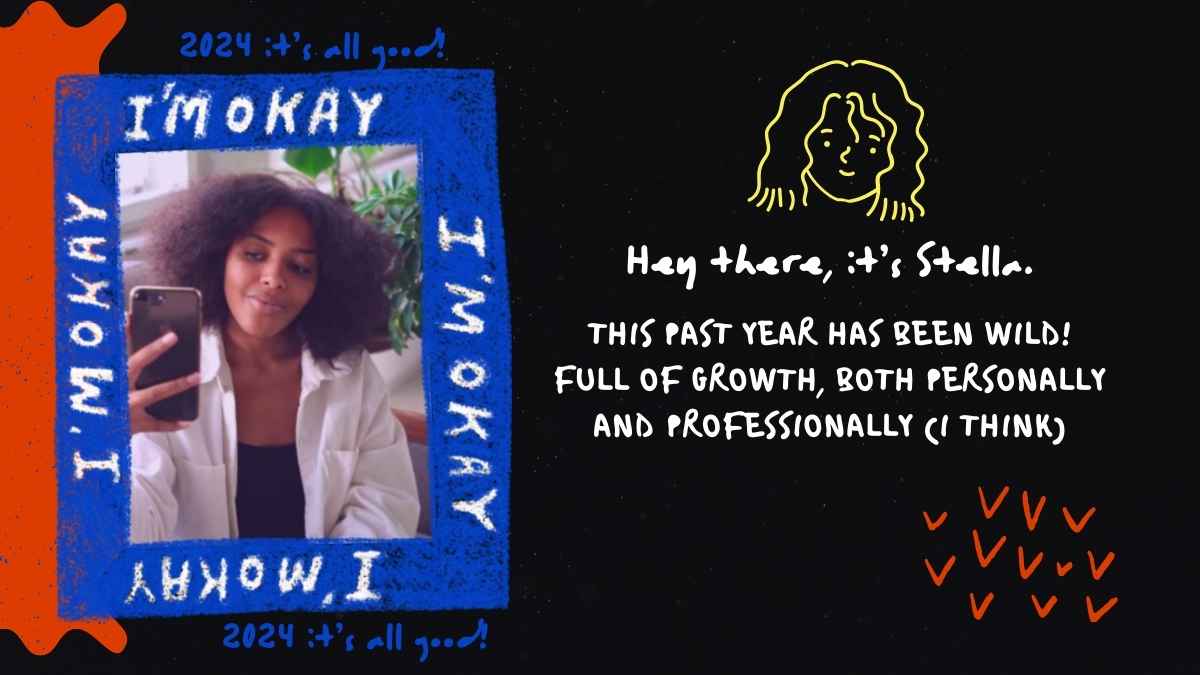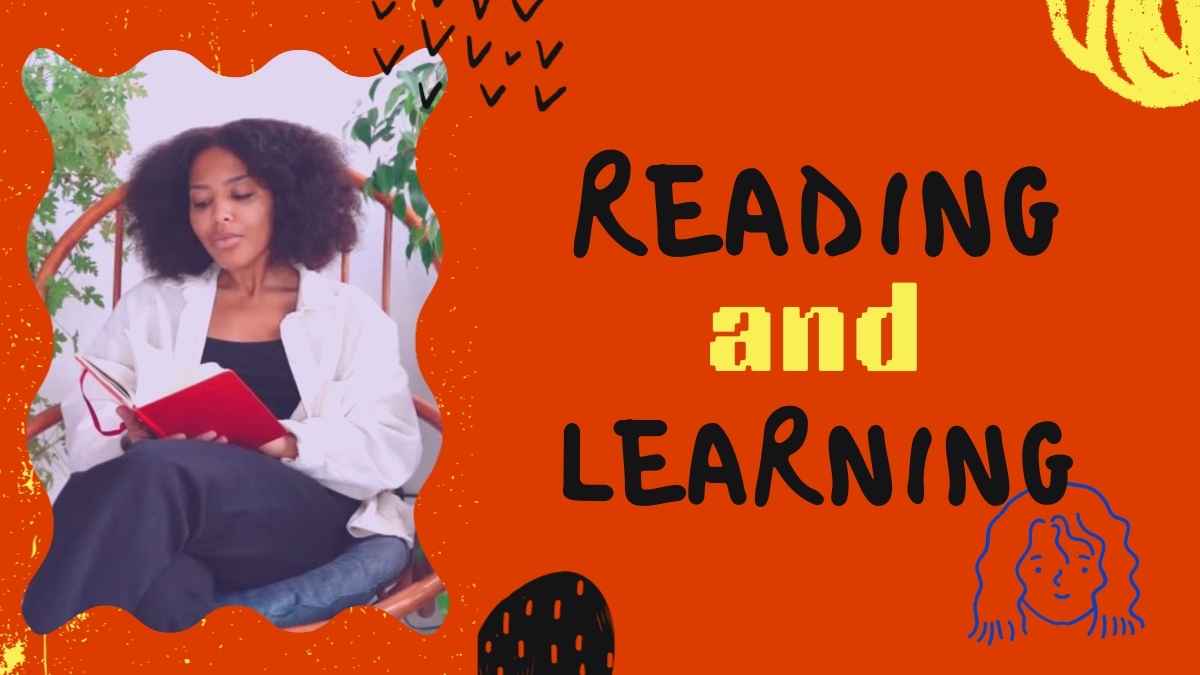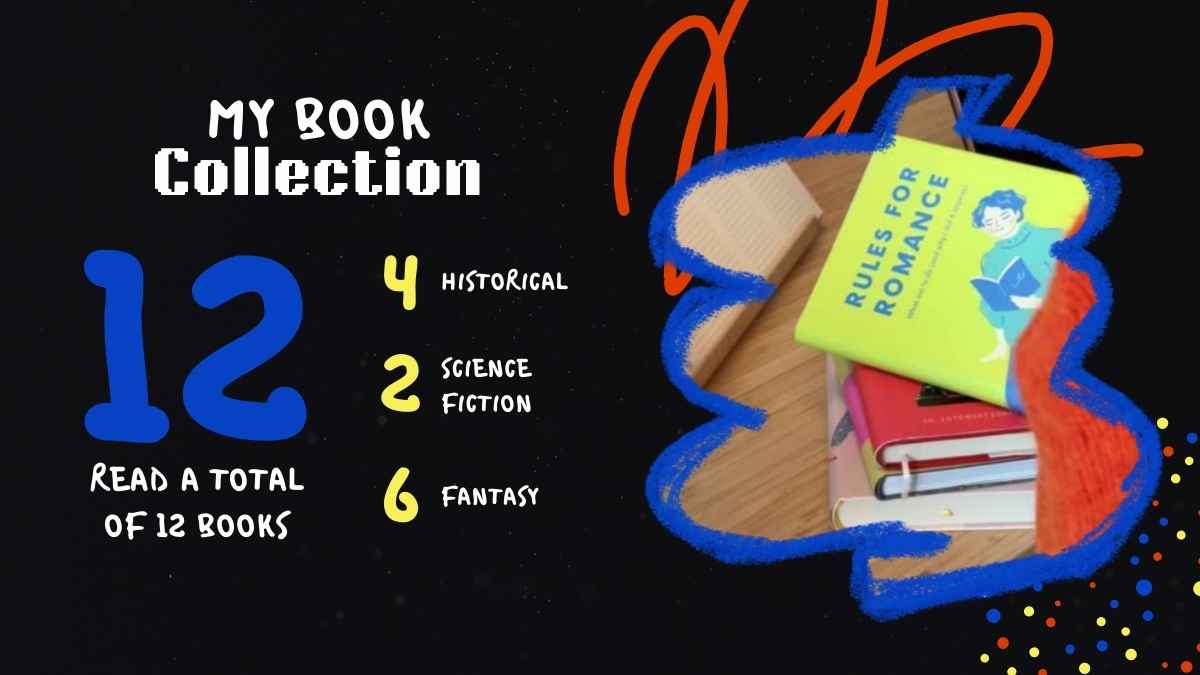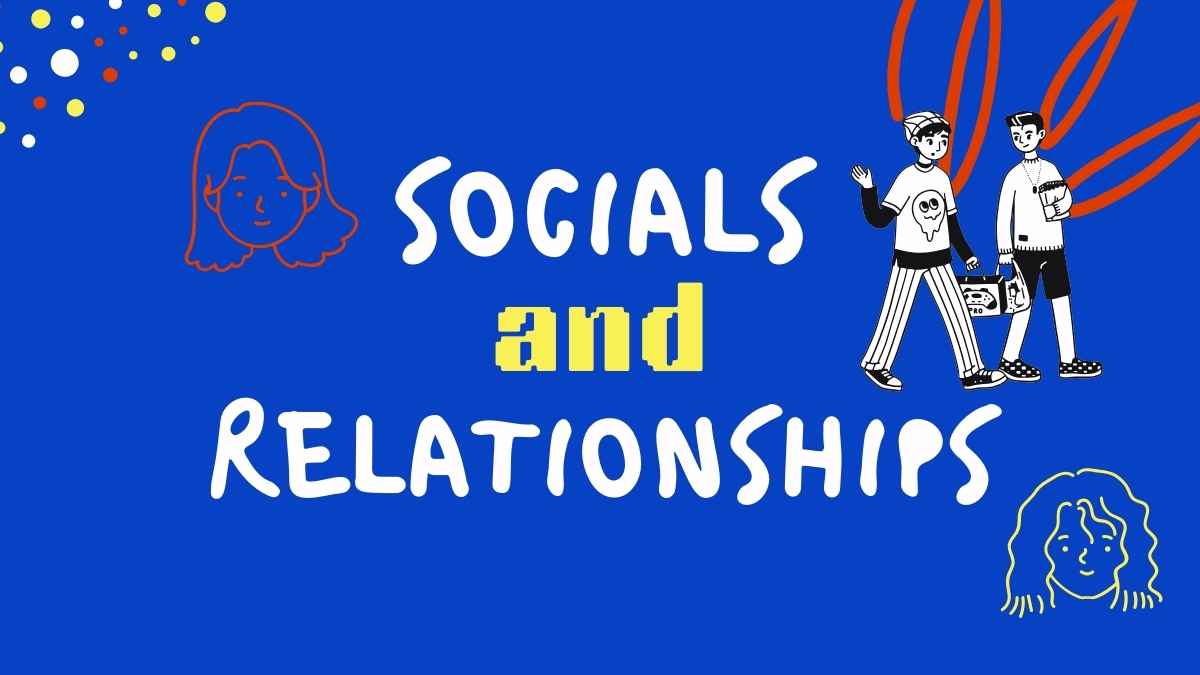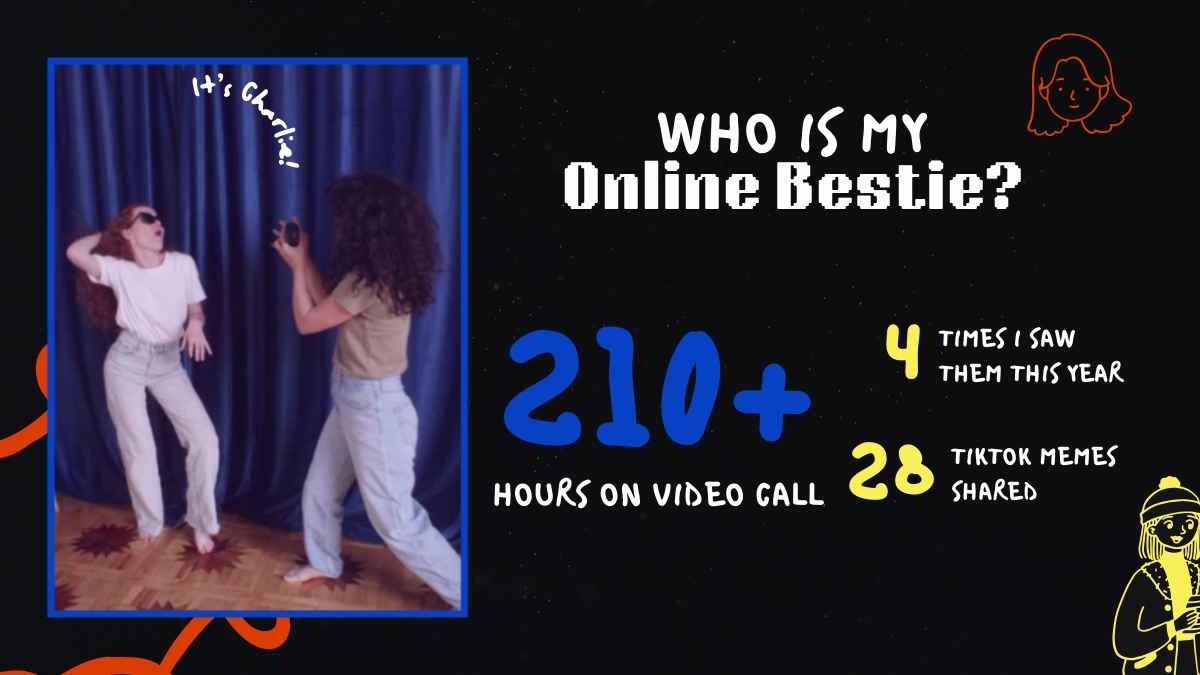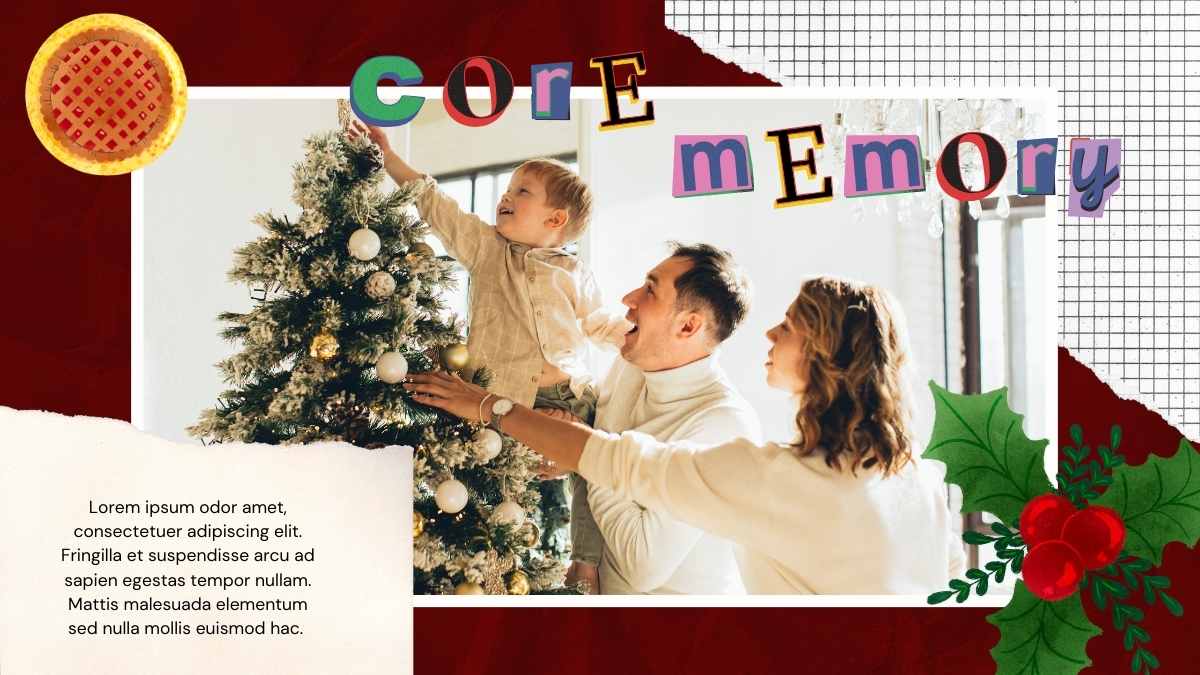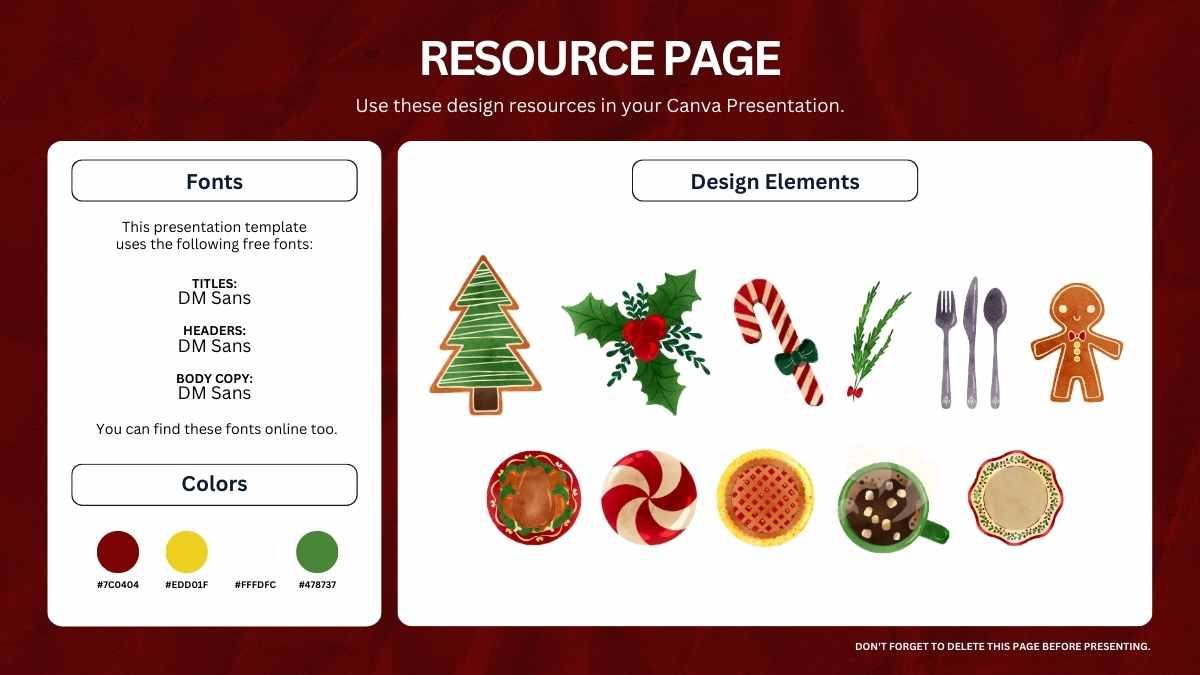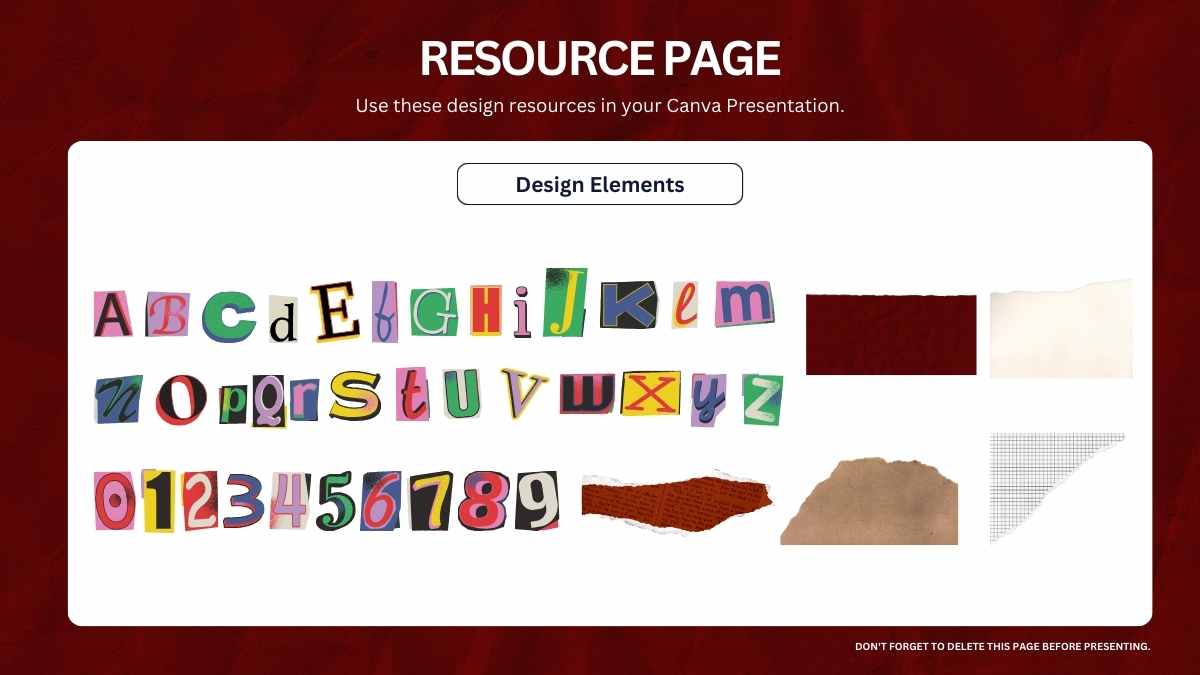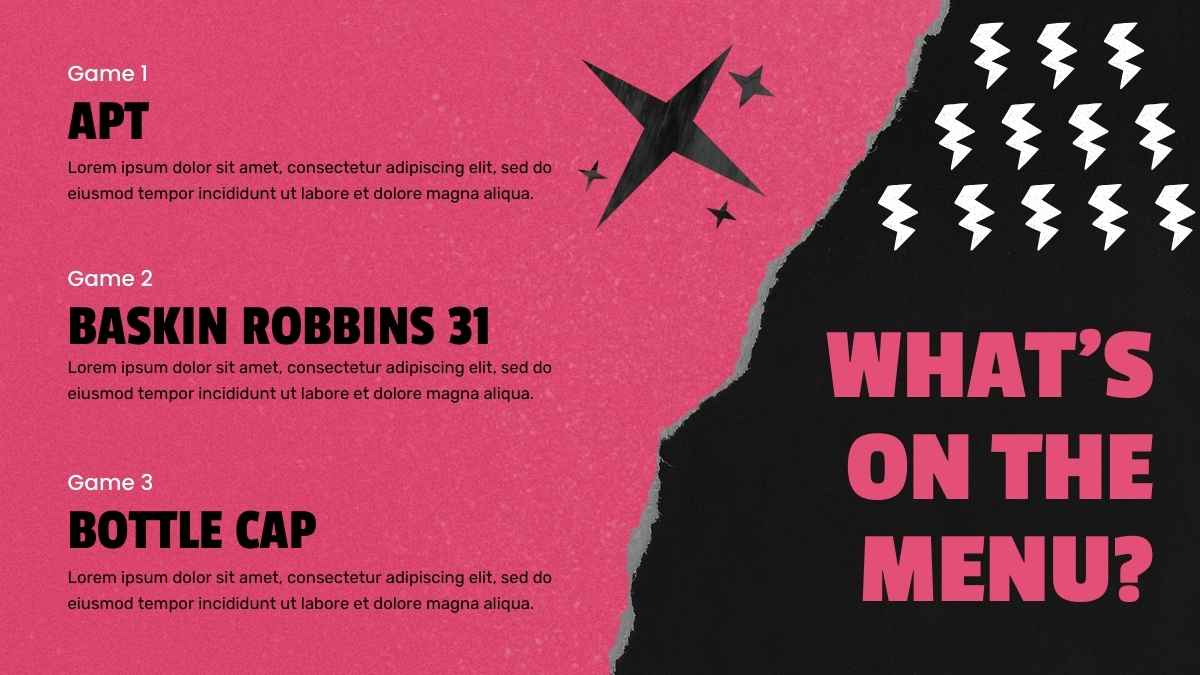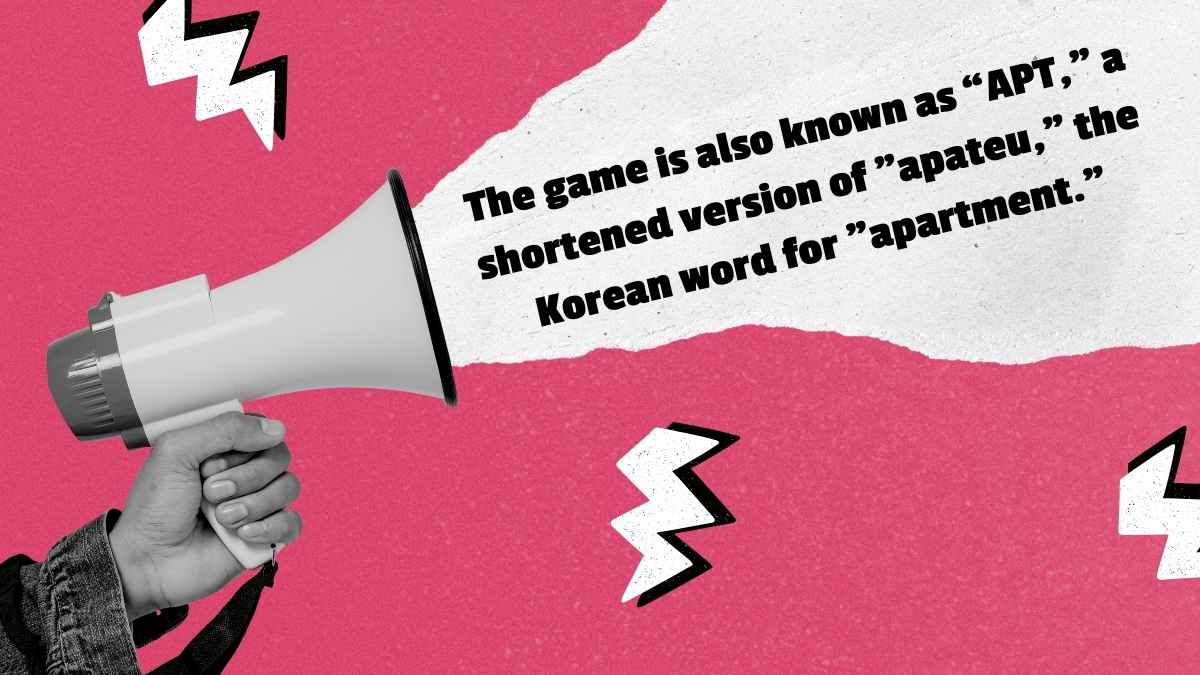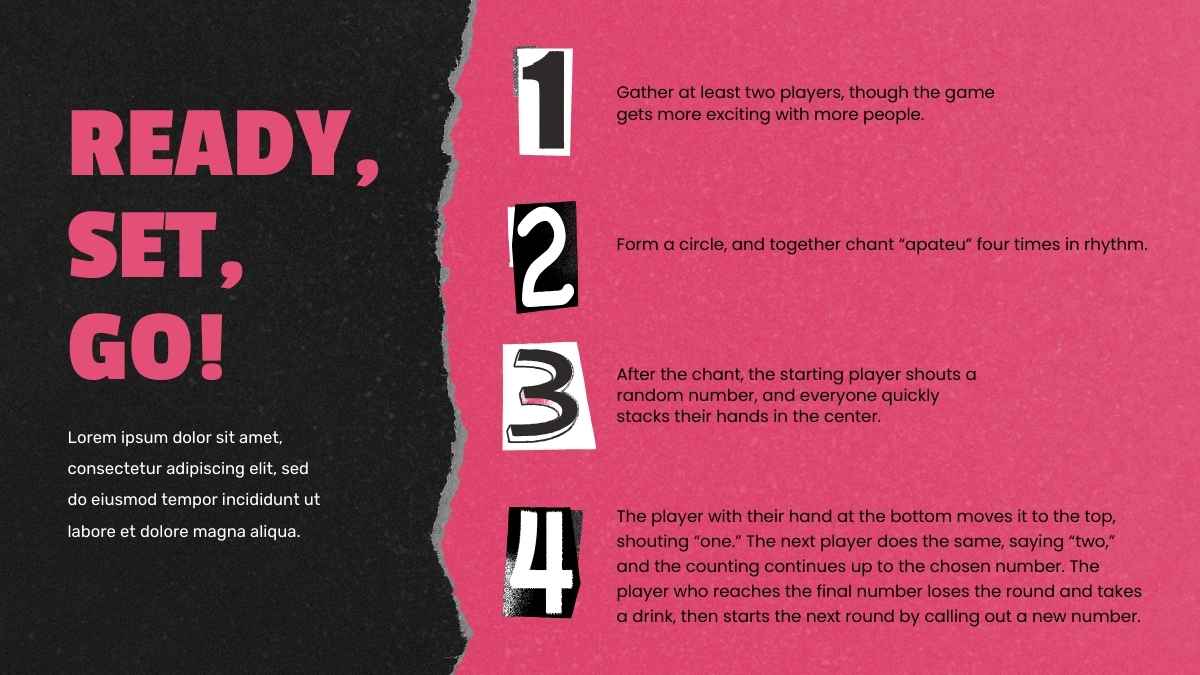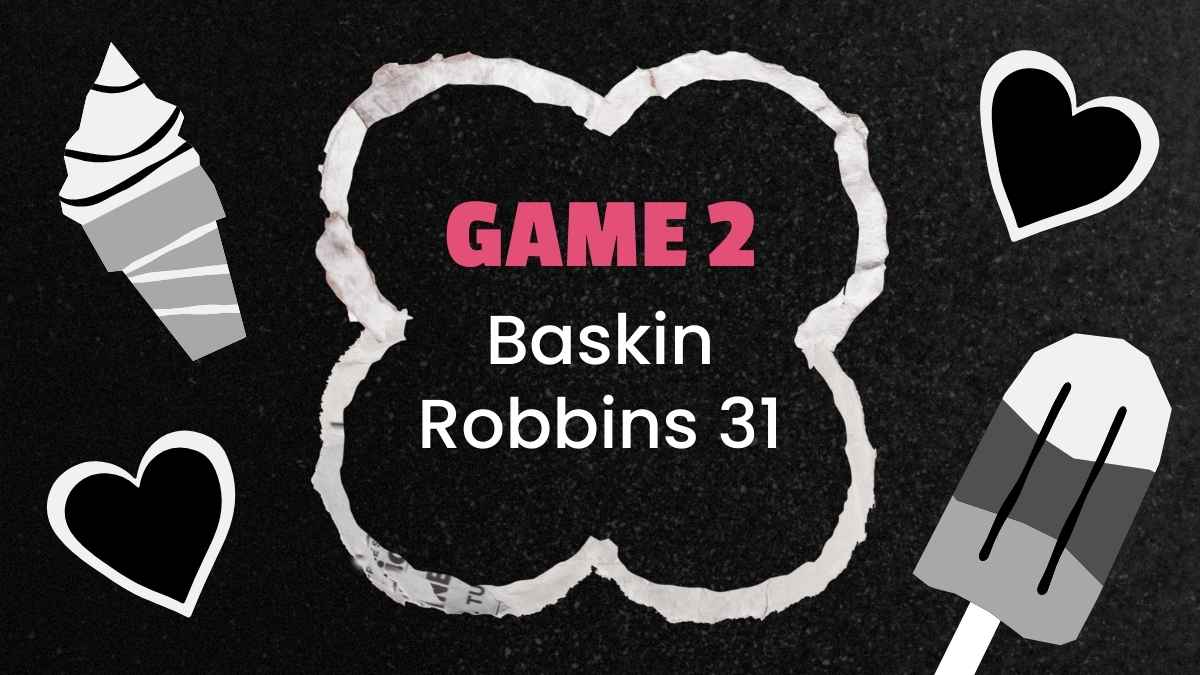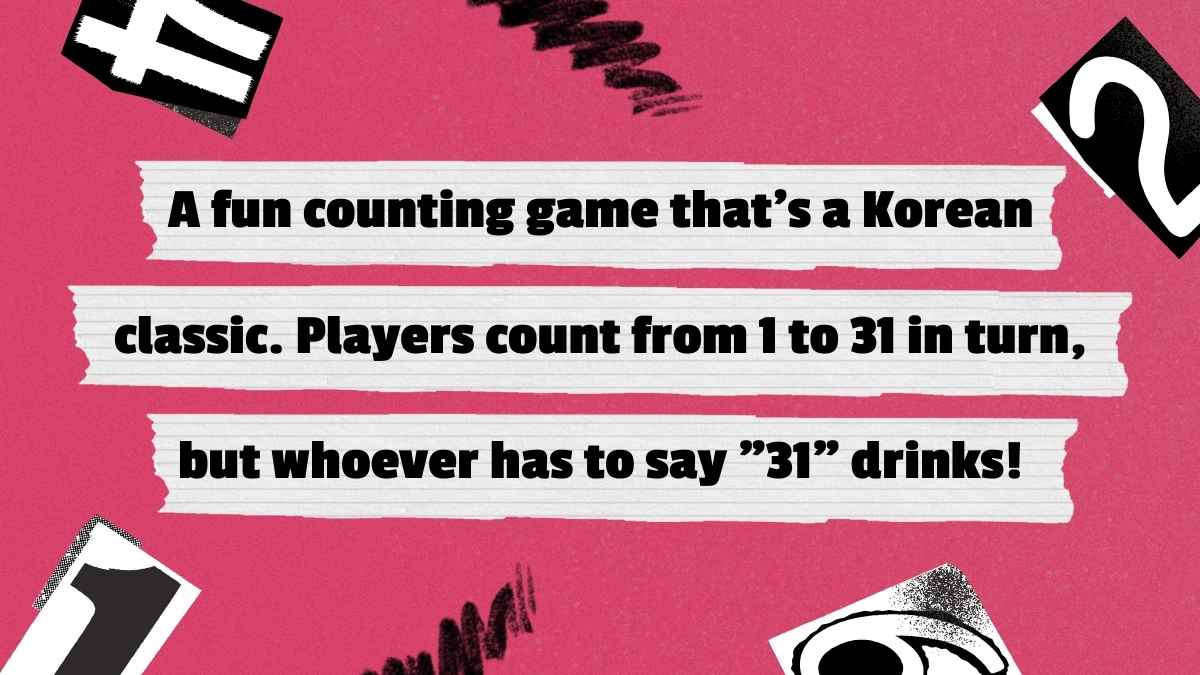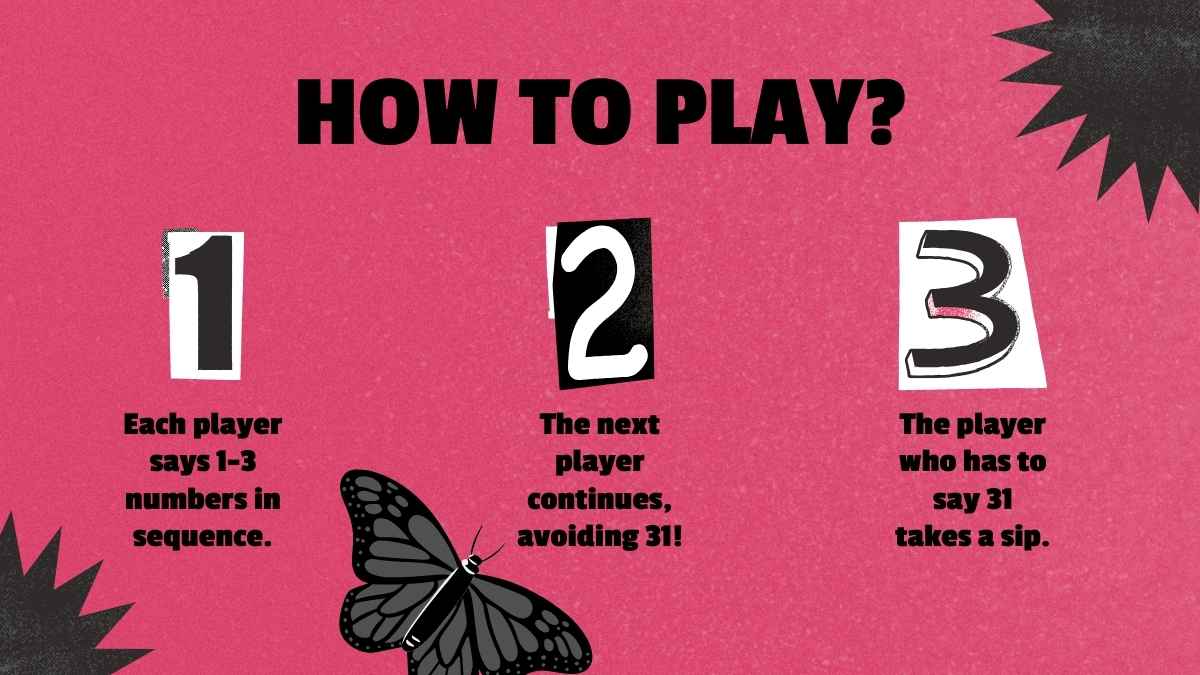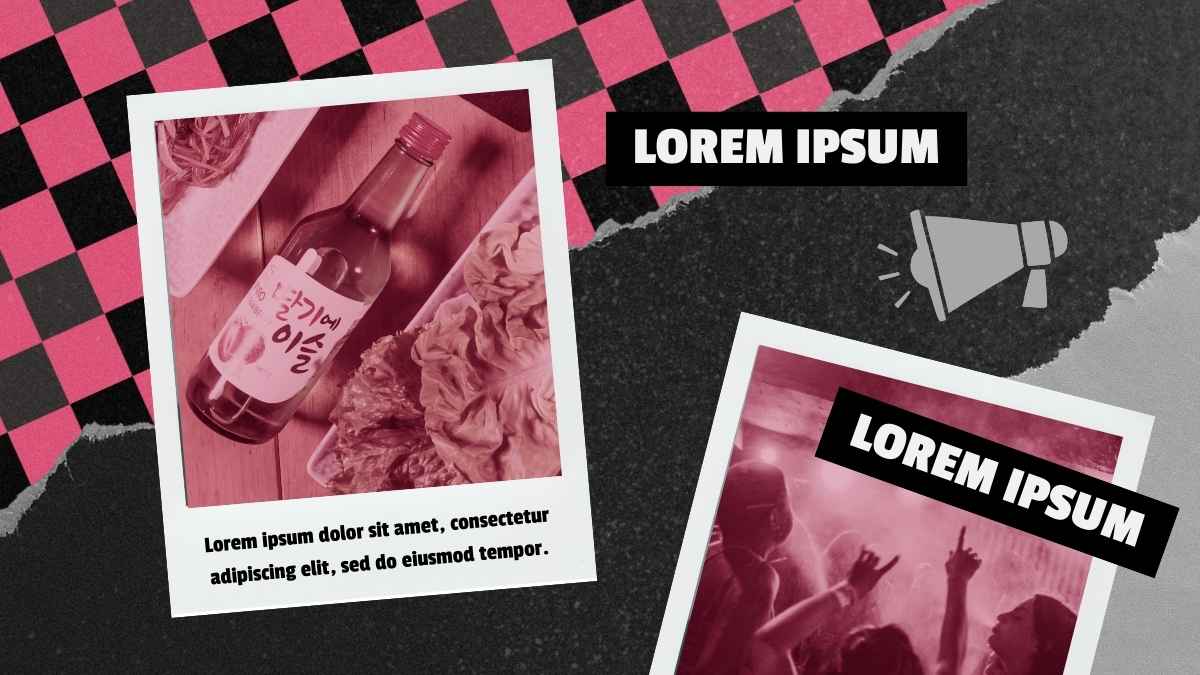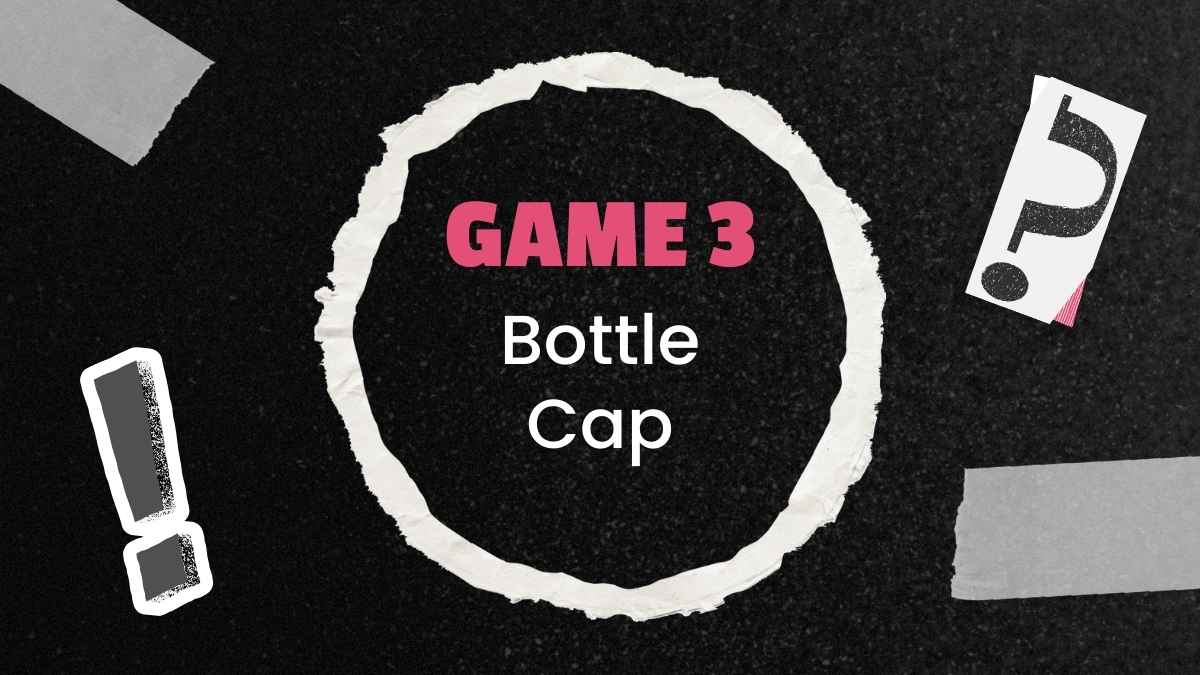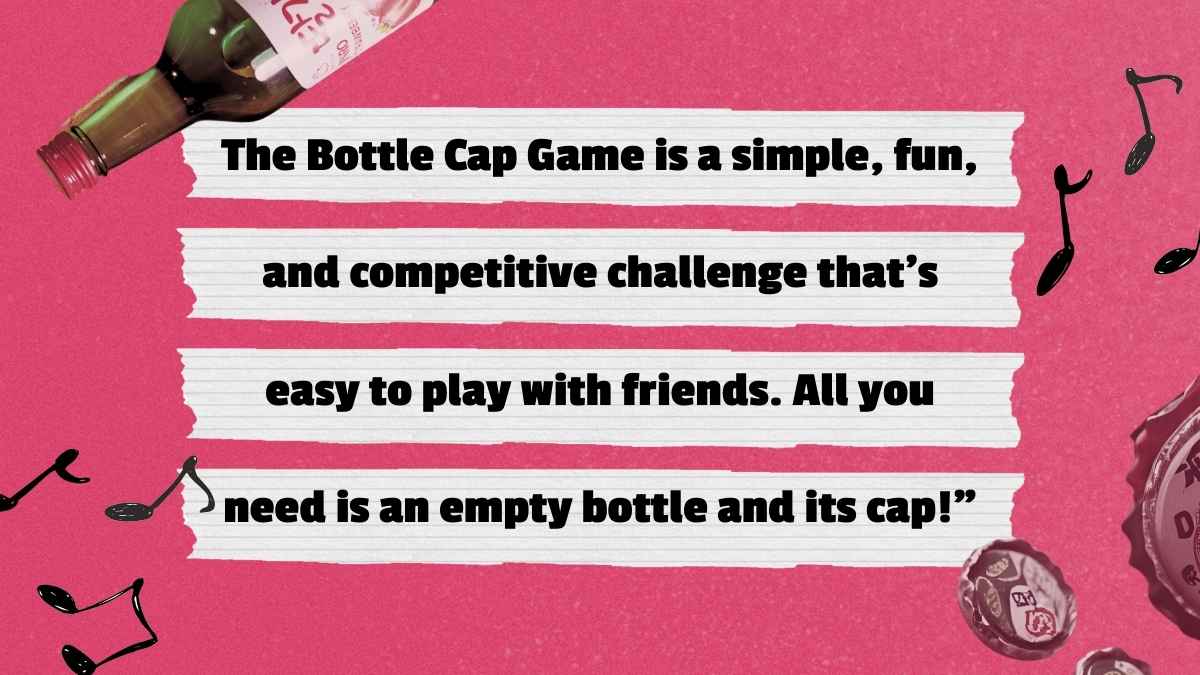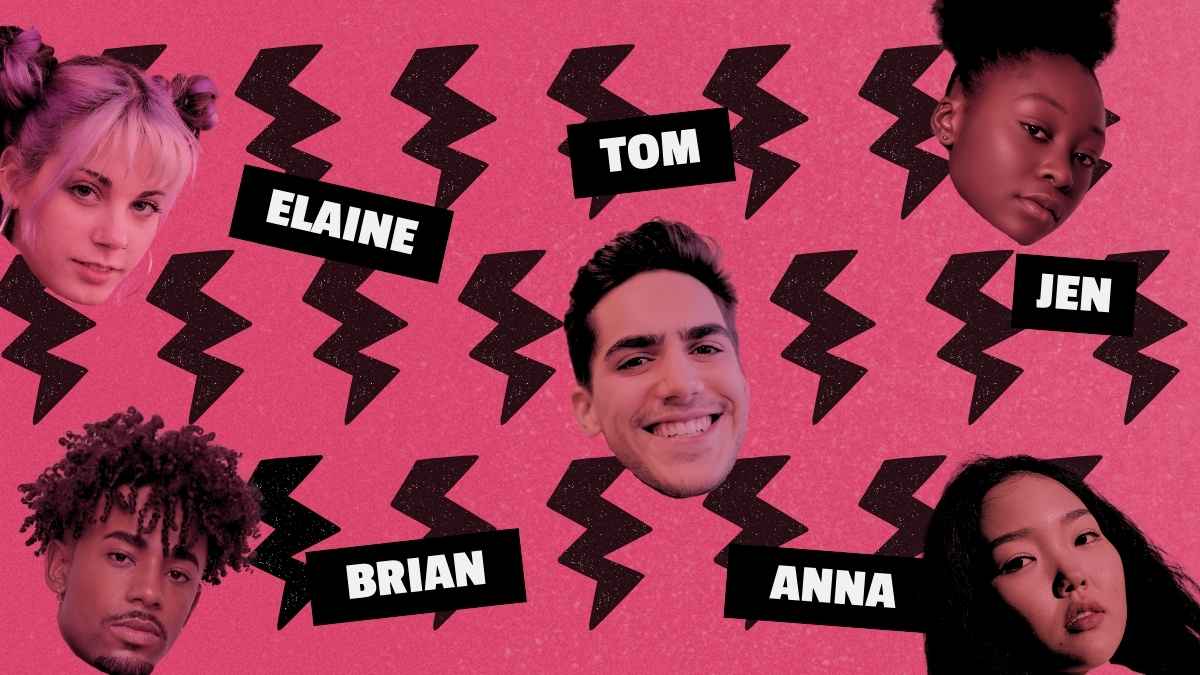Texture Powerpoint Templates and Google Slides Themes
Discover a collection of visually stunning, customizable presentation templates designed to add depth and dimension to your texture slides, perfect for captivating your audience and leaving a lasting impression.
Explore Free Texture Presentation Templates
237 templates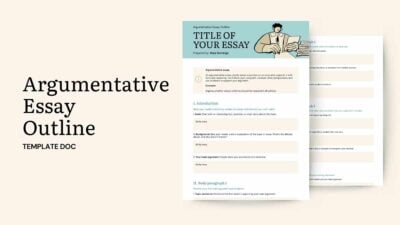
Argumentative Essay Outline Doc
Download
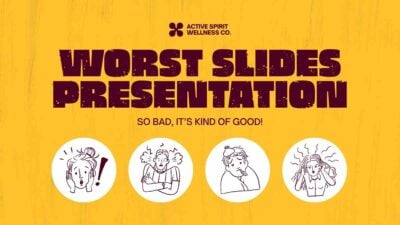
Worst Slides Presentation
Download
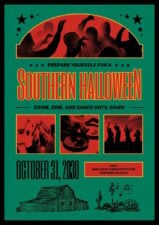
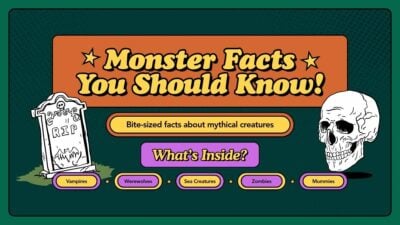
Illustrated Monster Facts Slides
Download
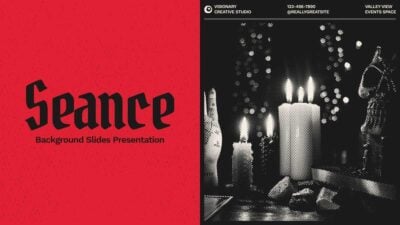
Gothic Seance Background Slides
Download

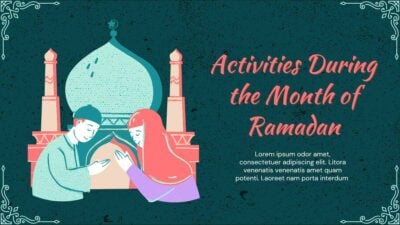
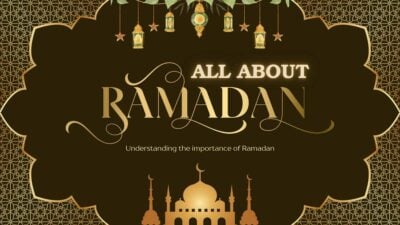

Illustrated August Calendar Planner
Download

Illustrated July Calendar Planner
Download

Illustrated June Calendar Planner
Download

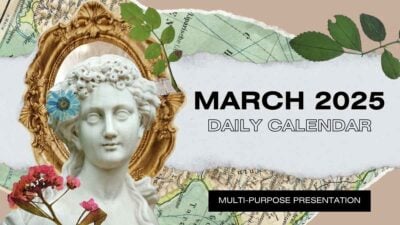




Formal Graphic Design Invoice
Download