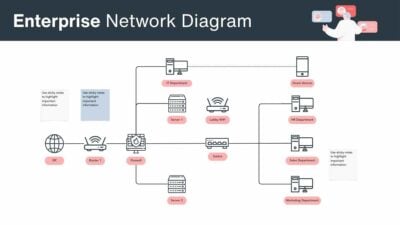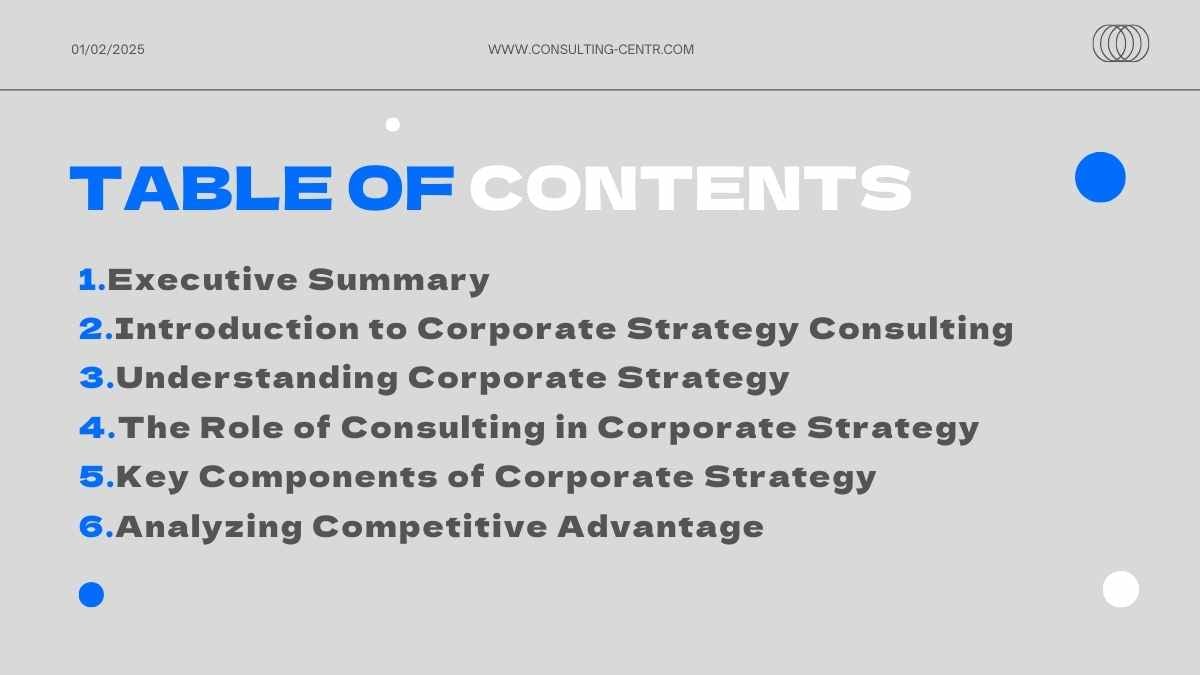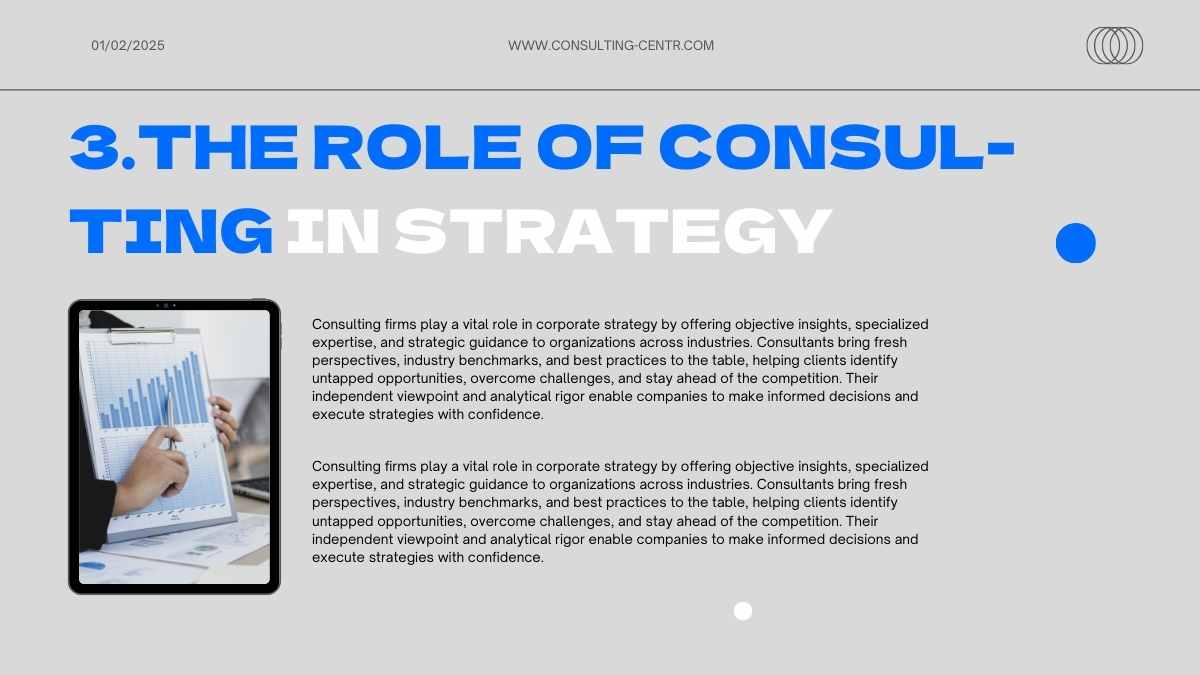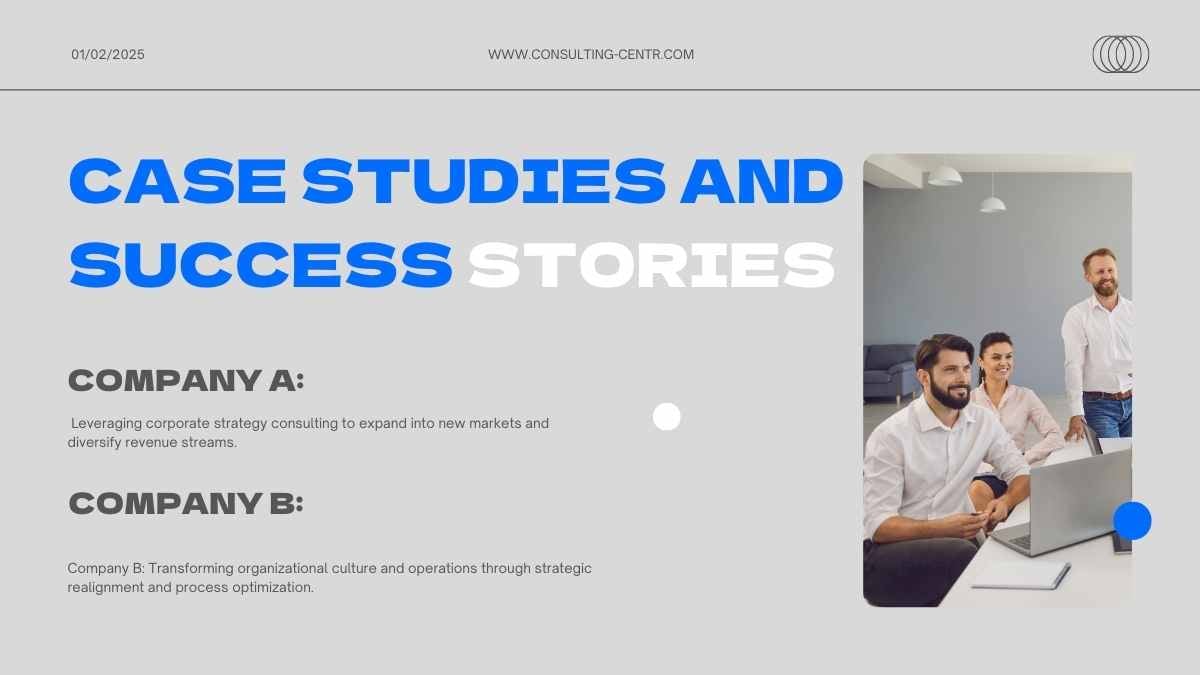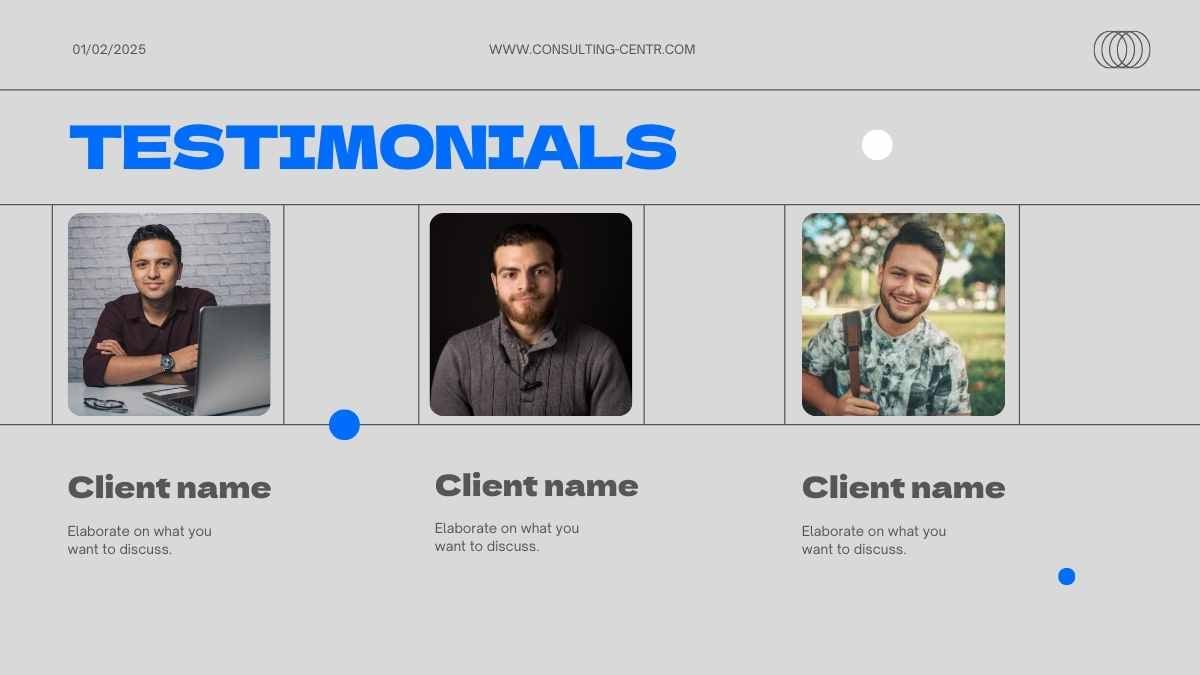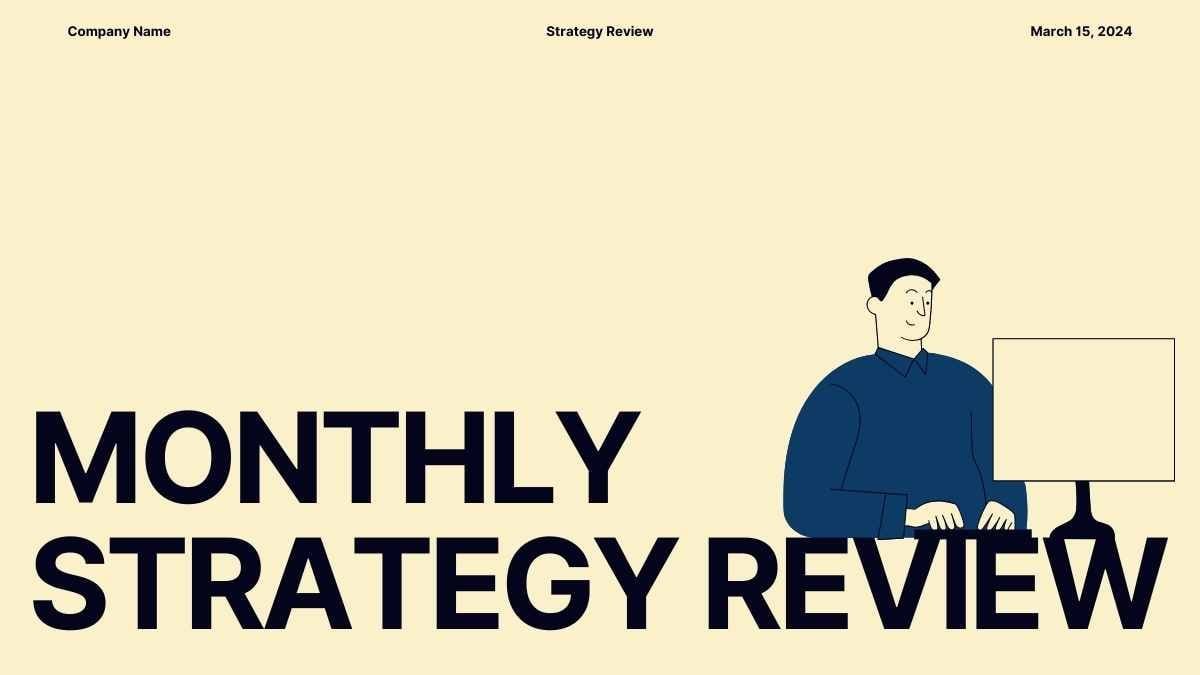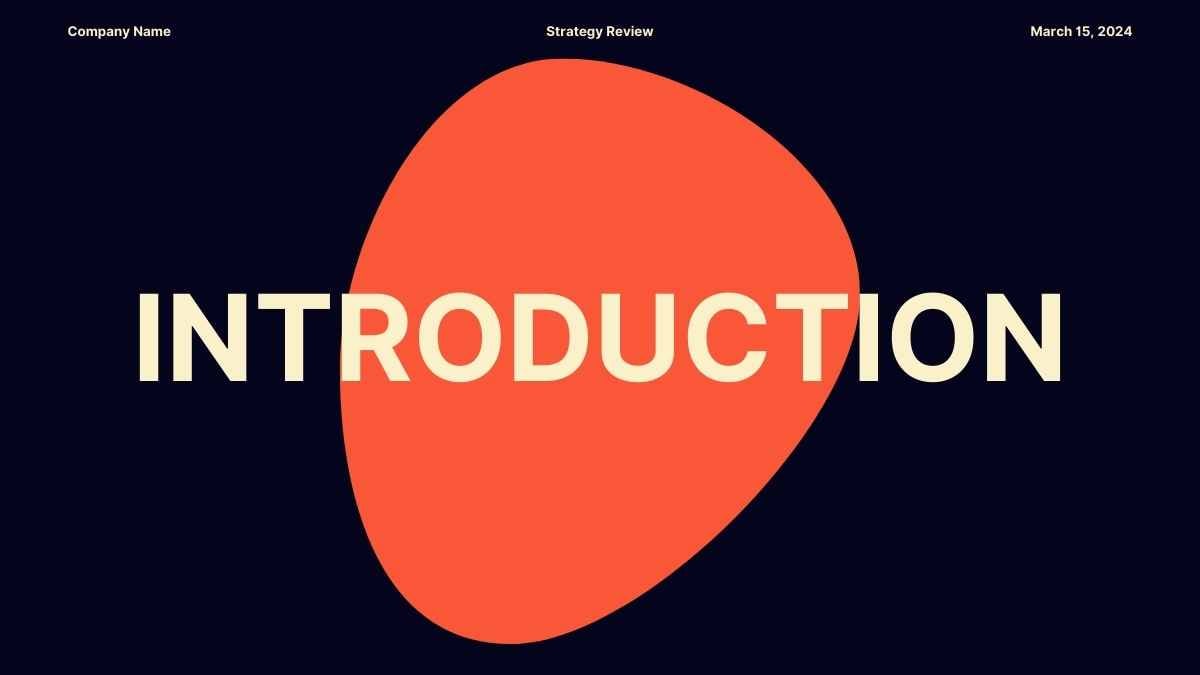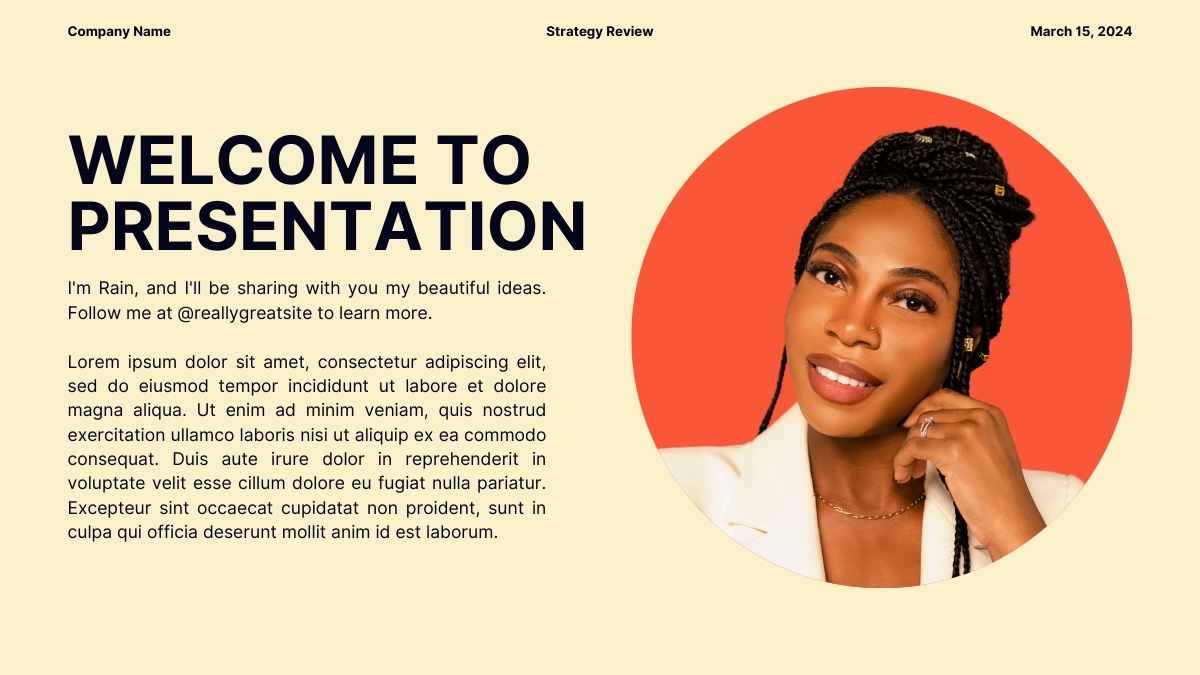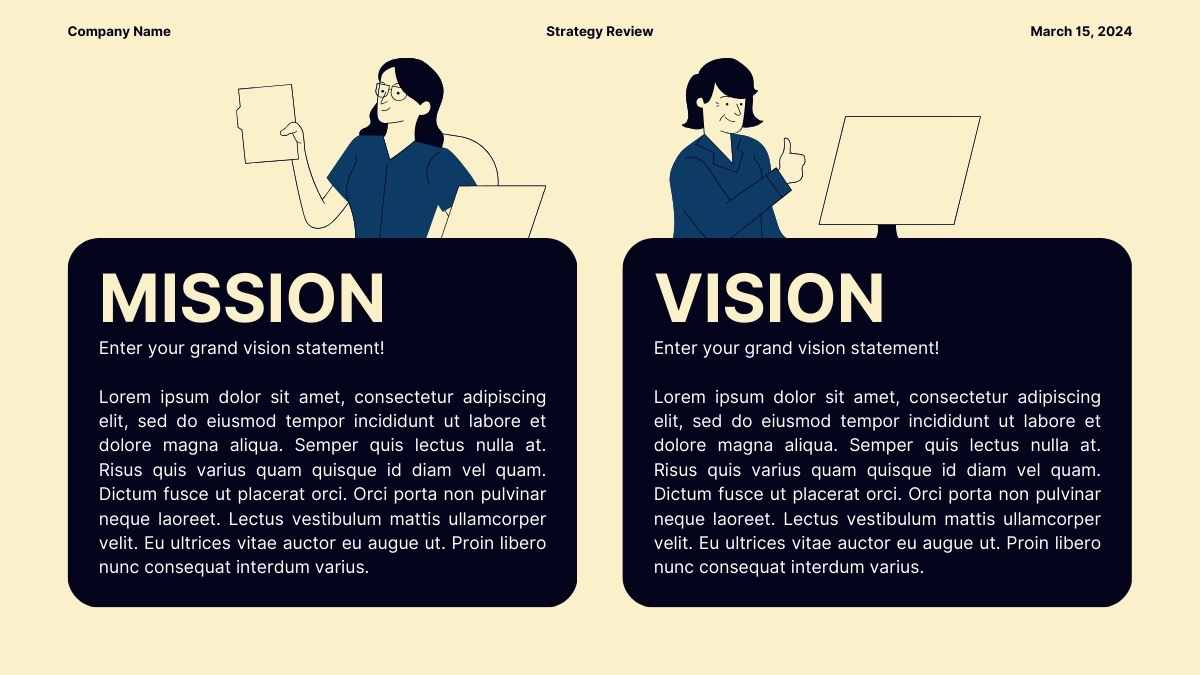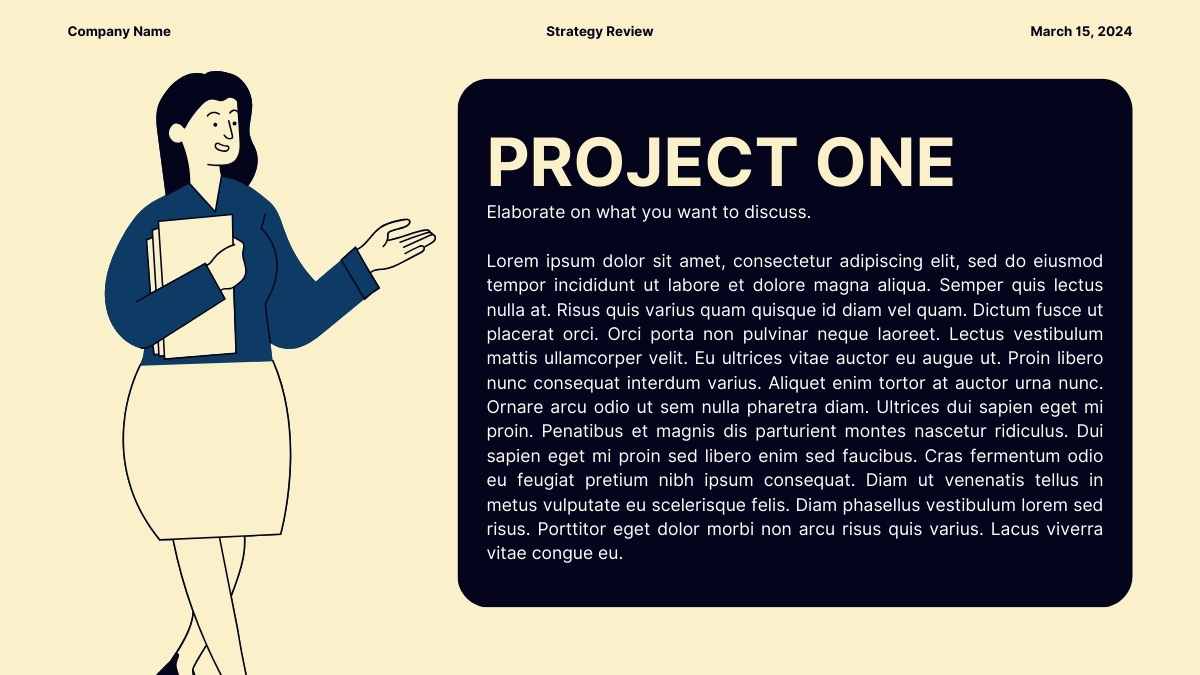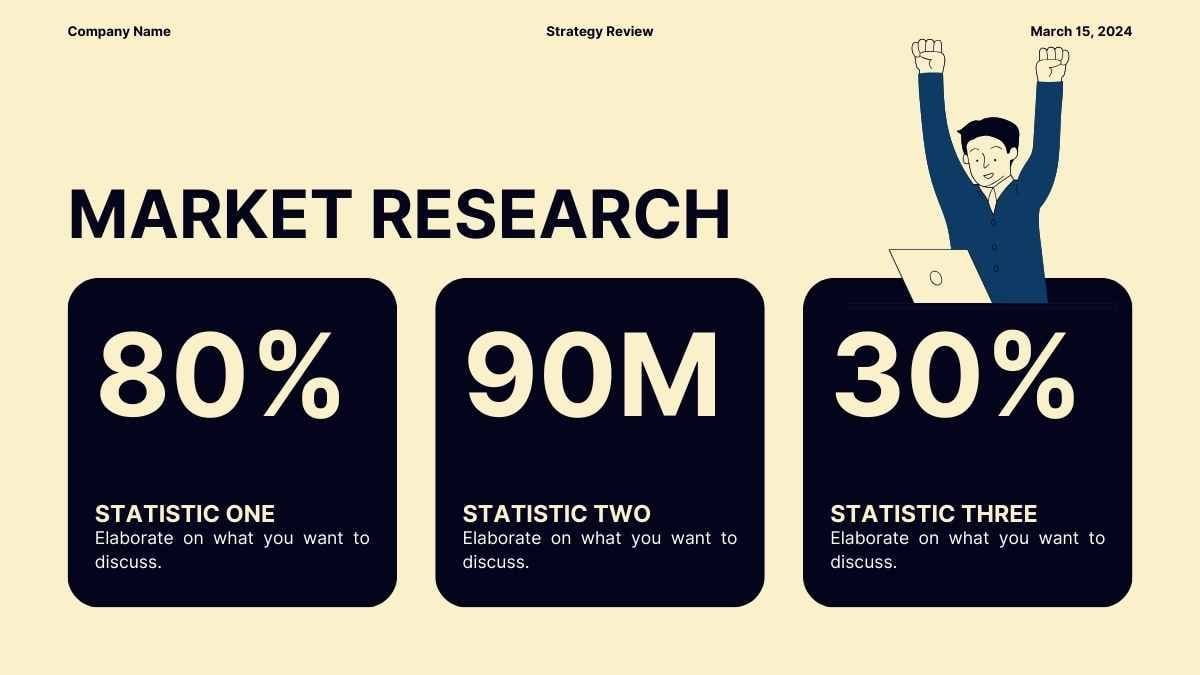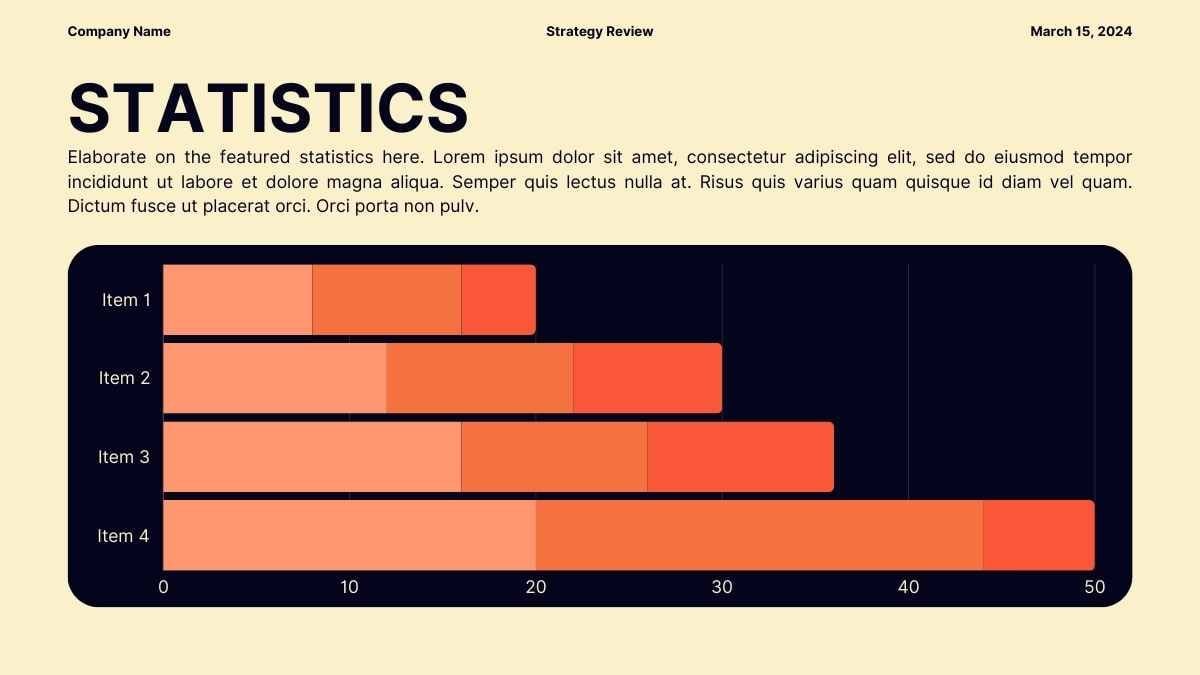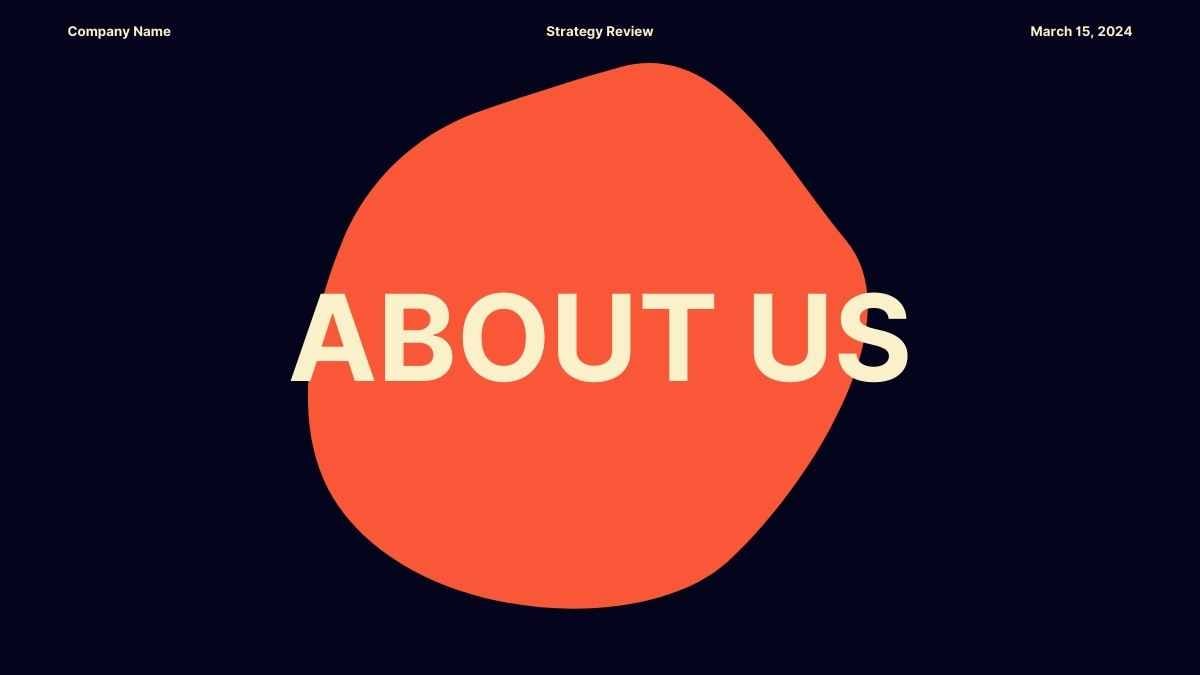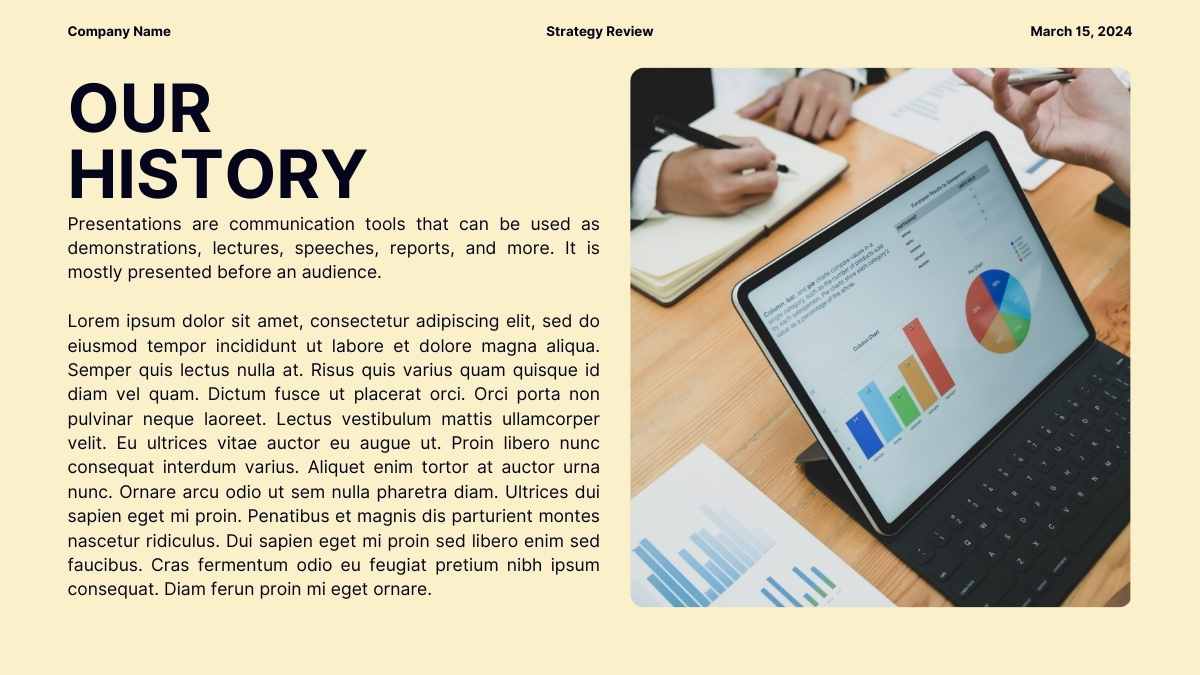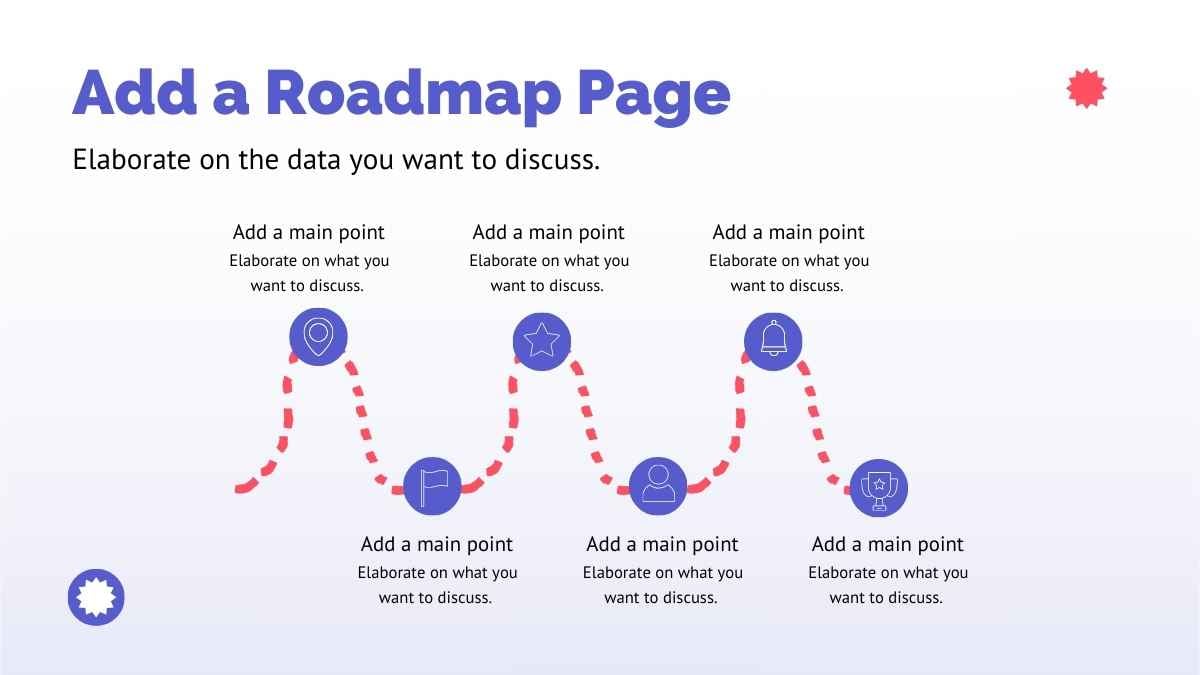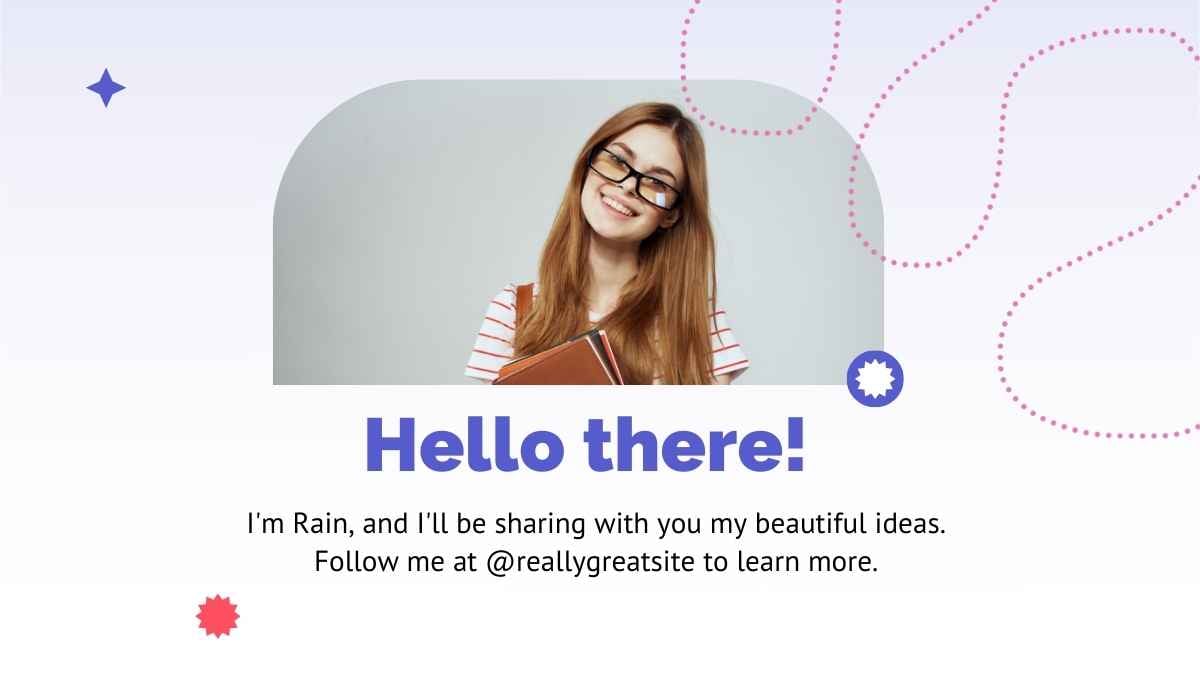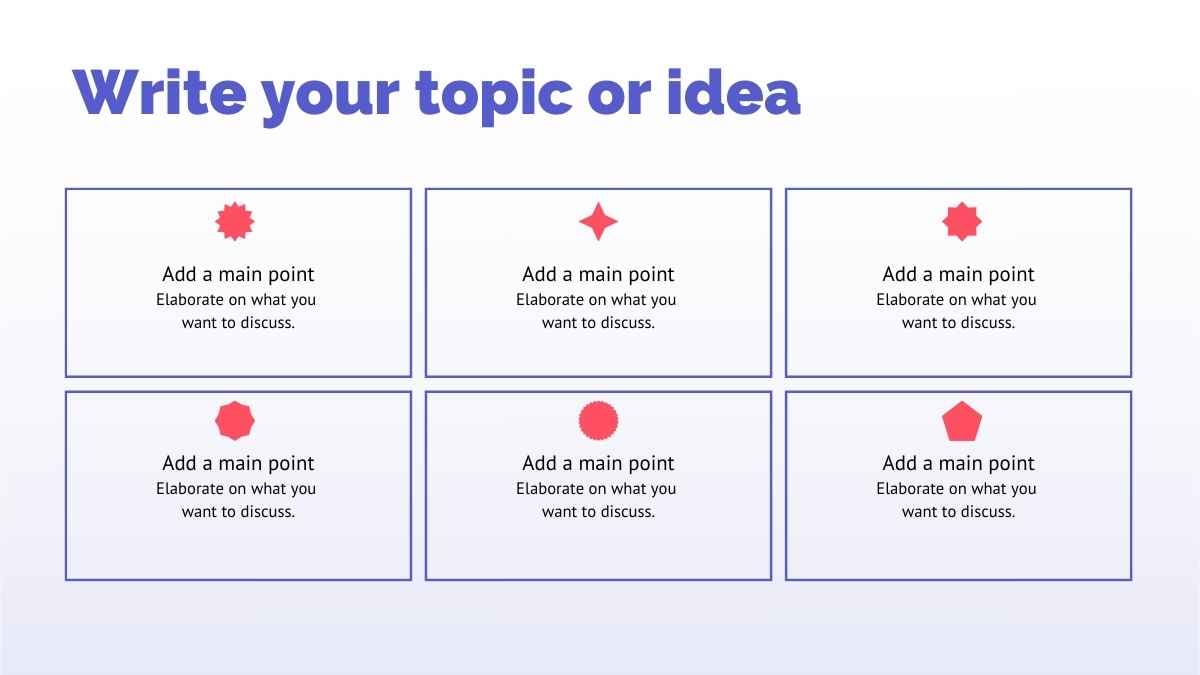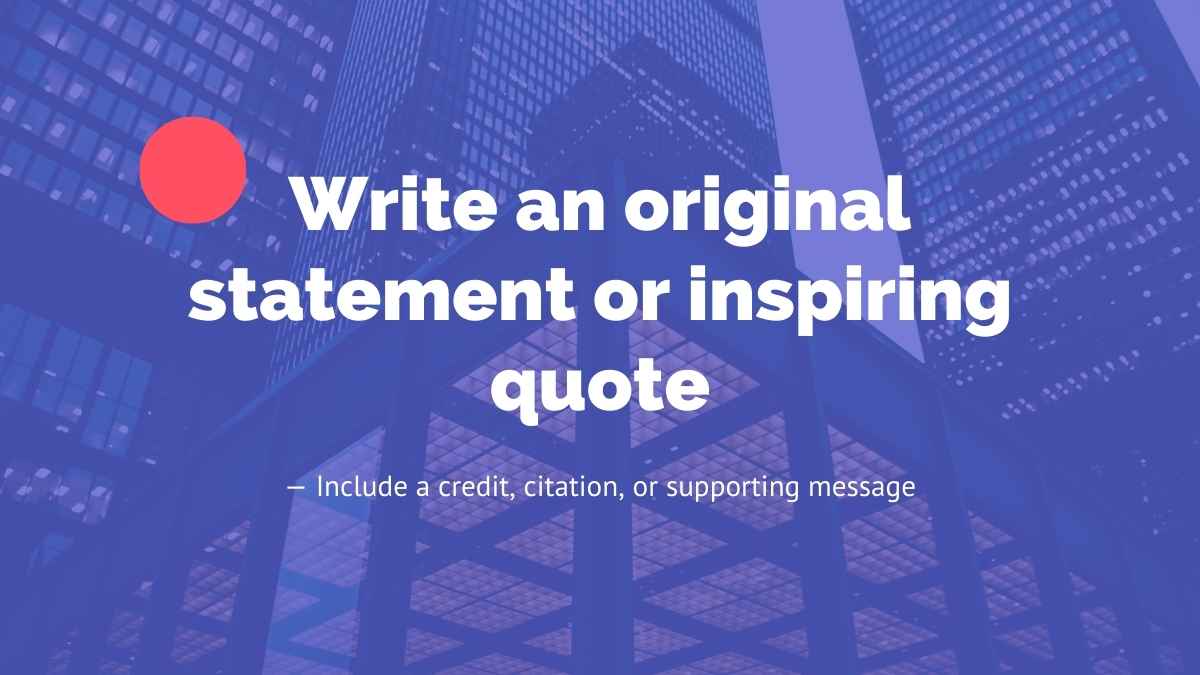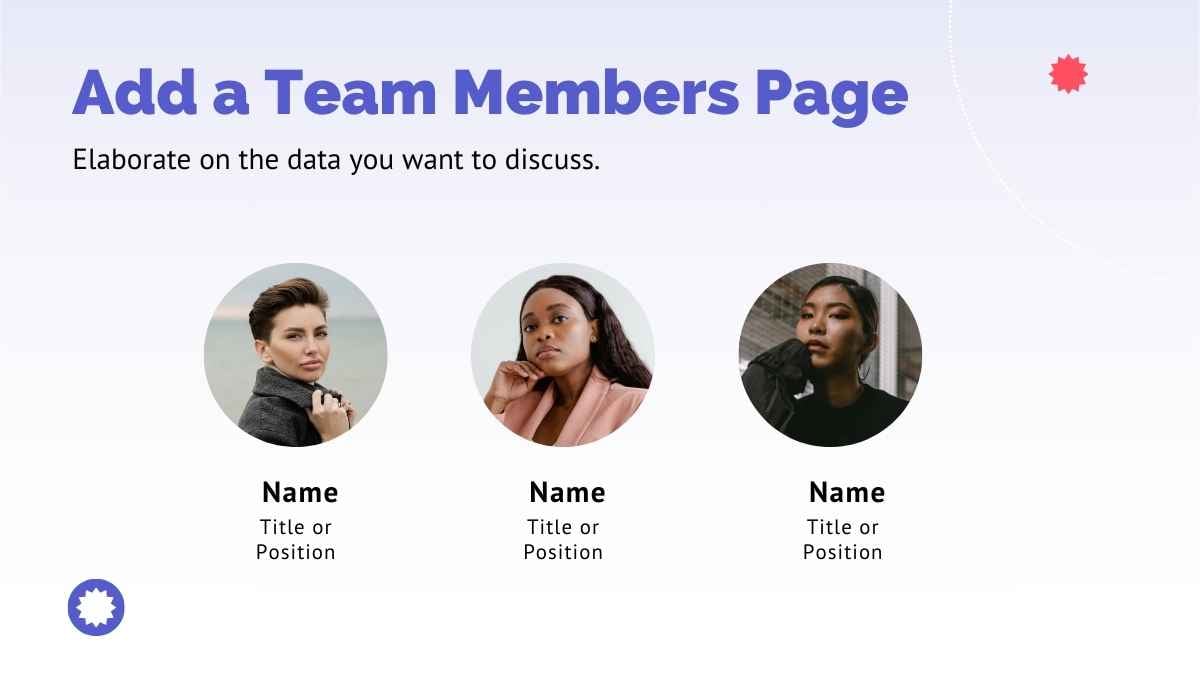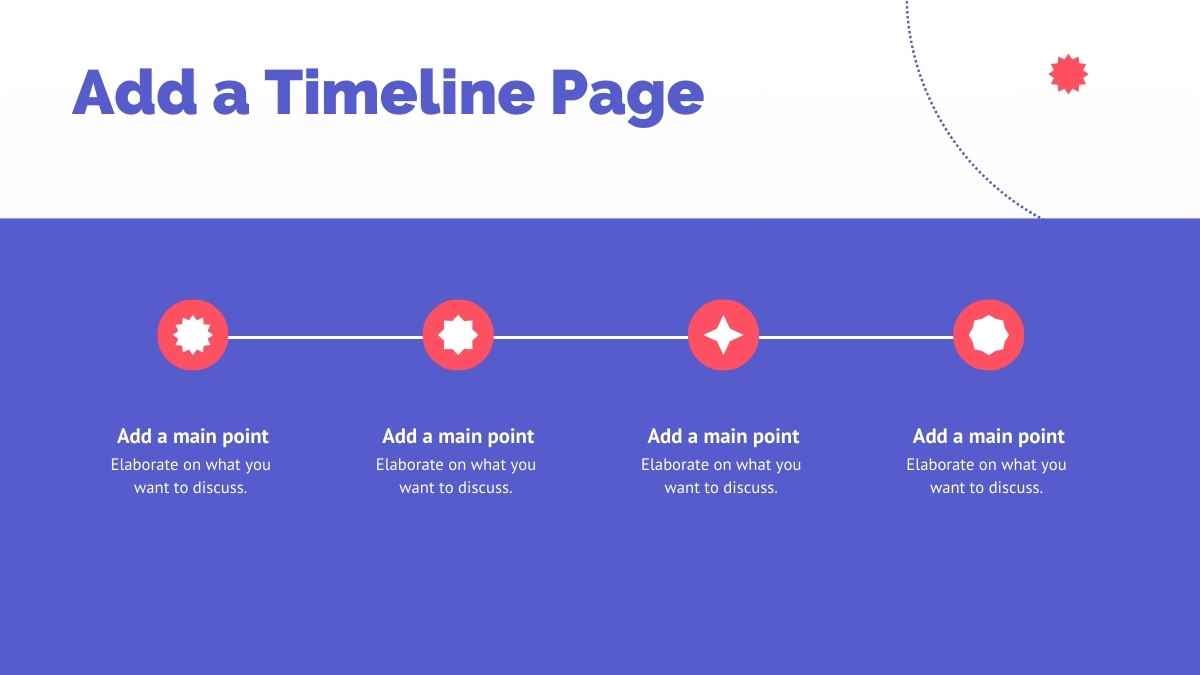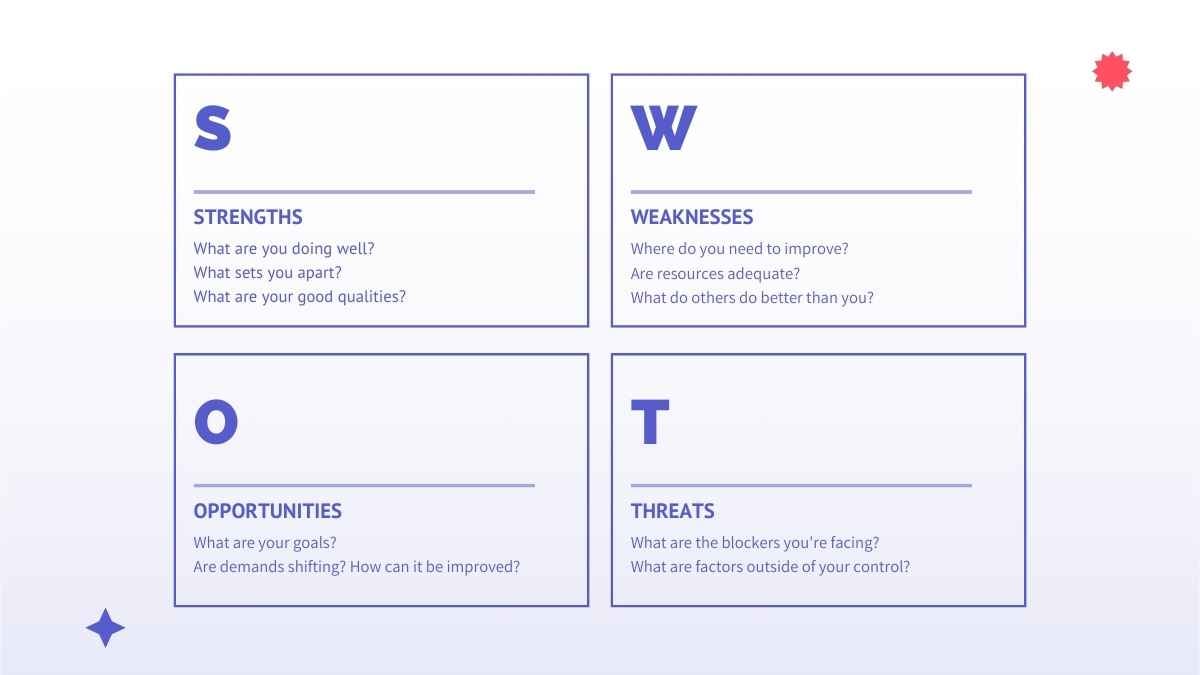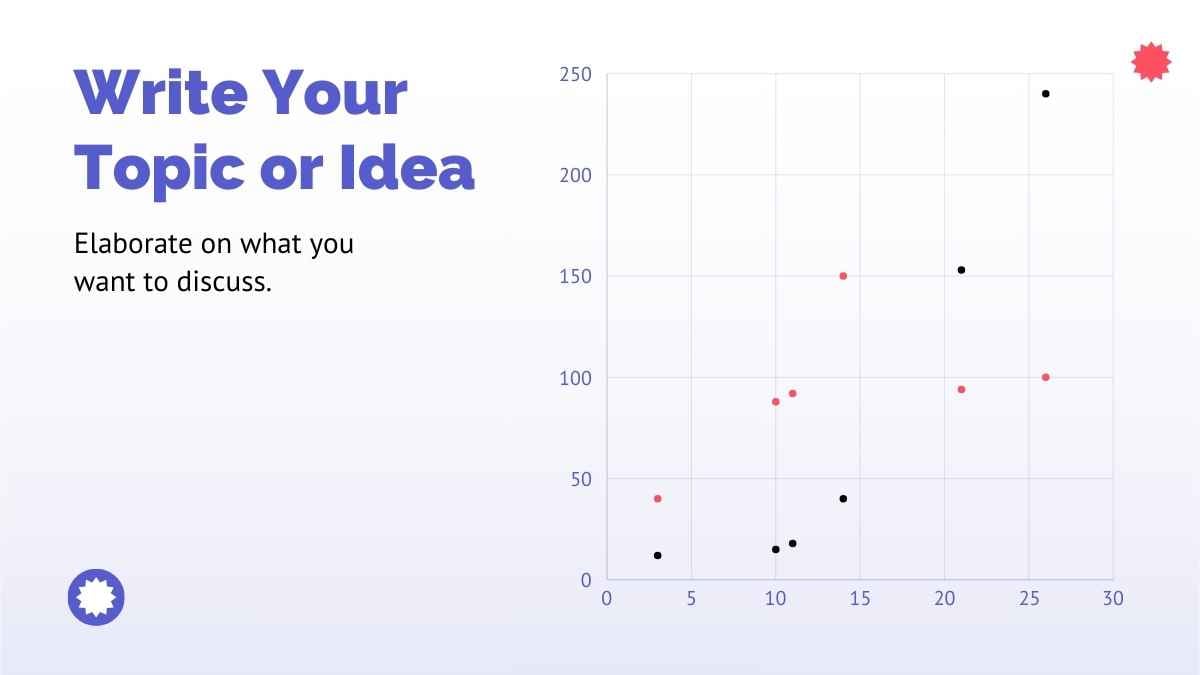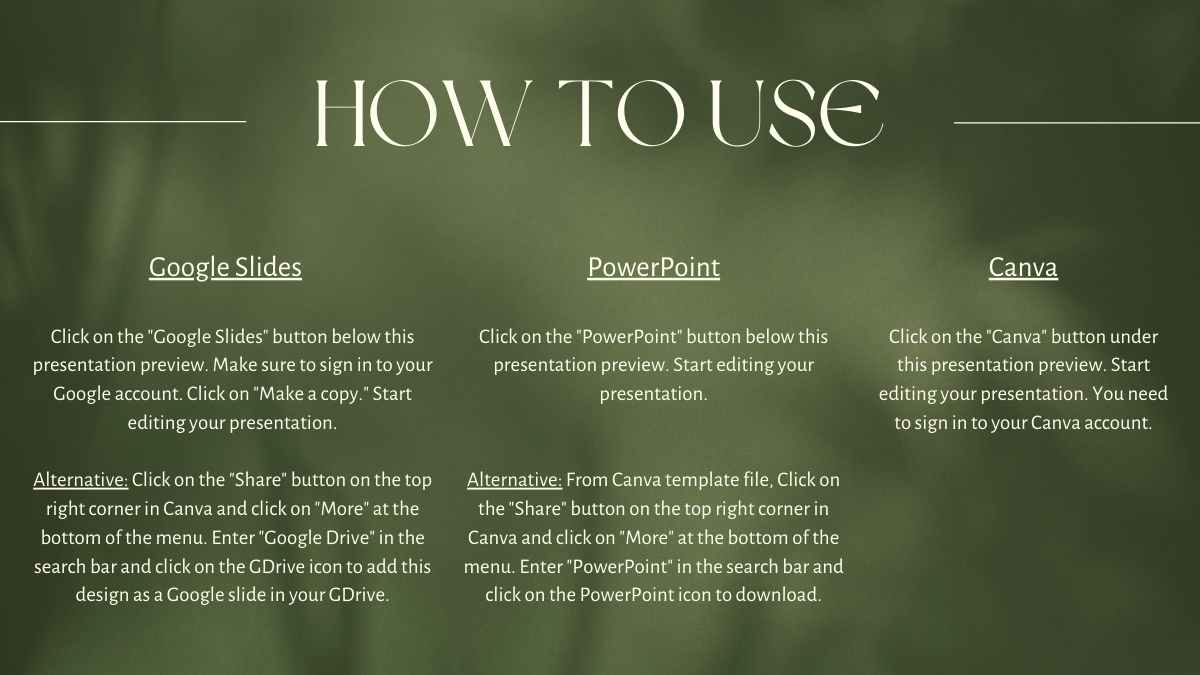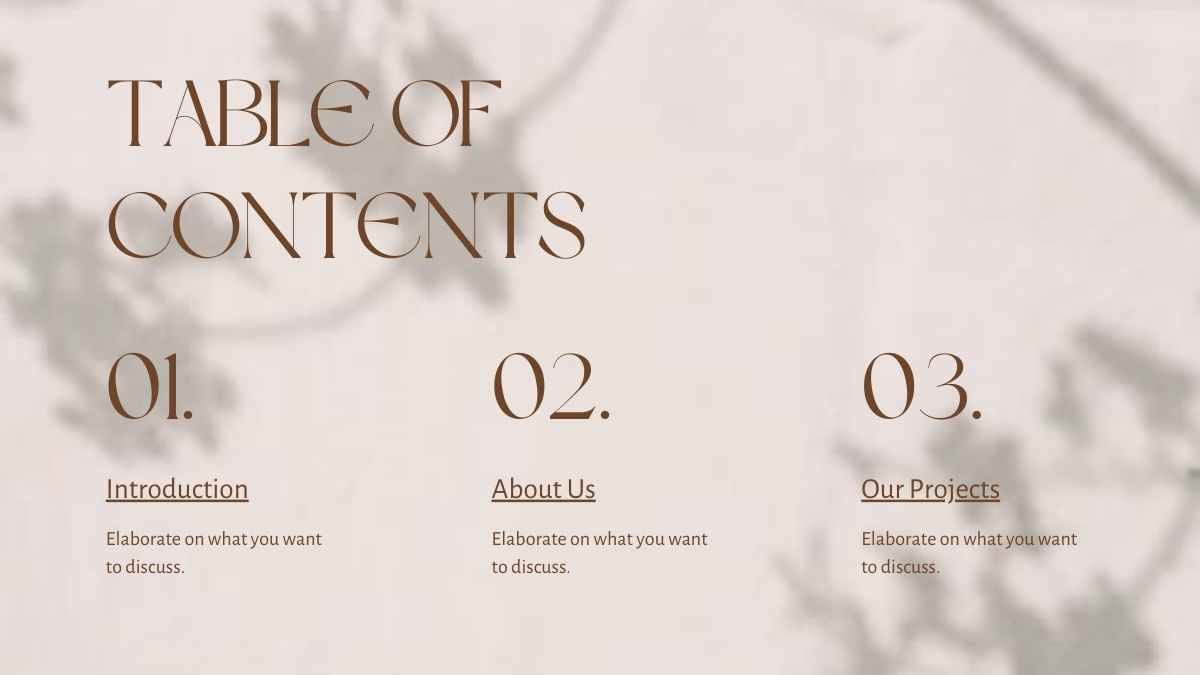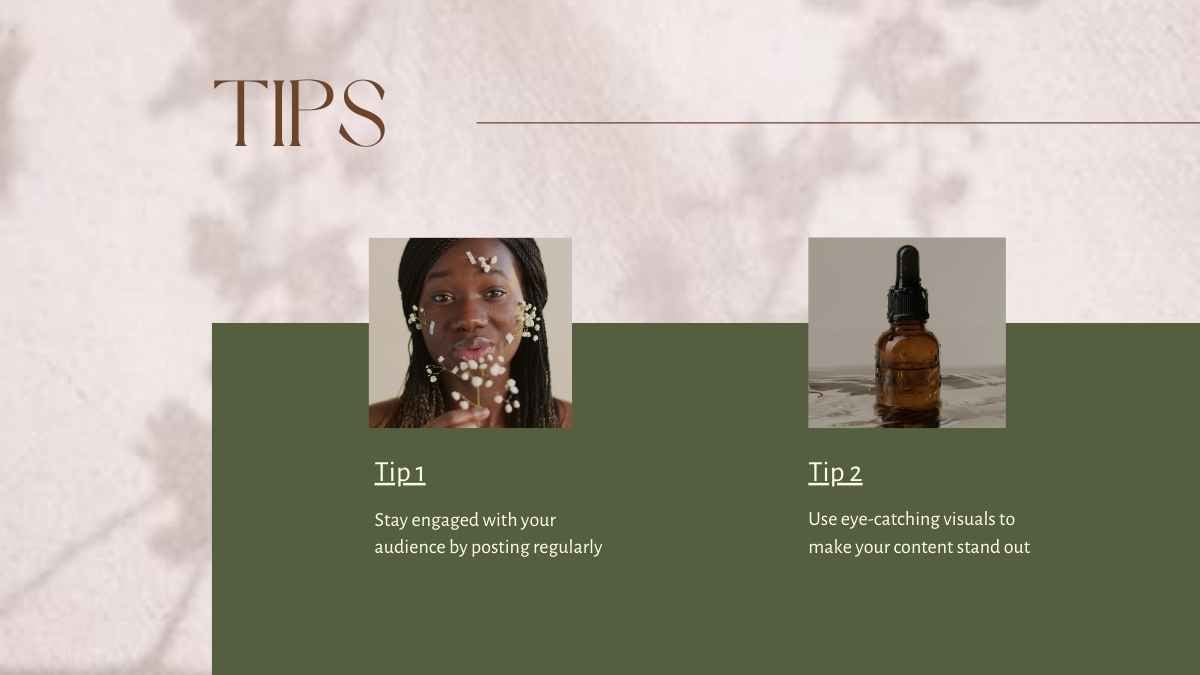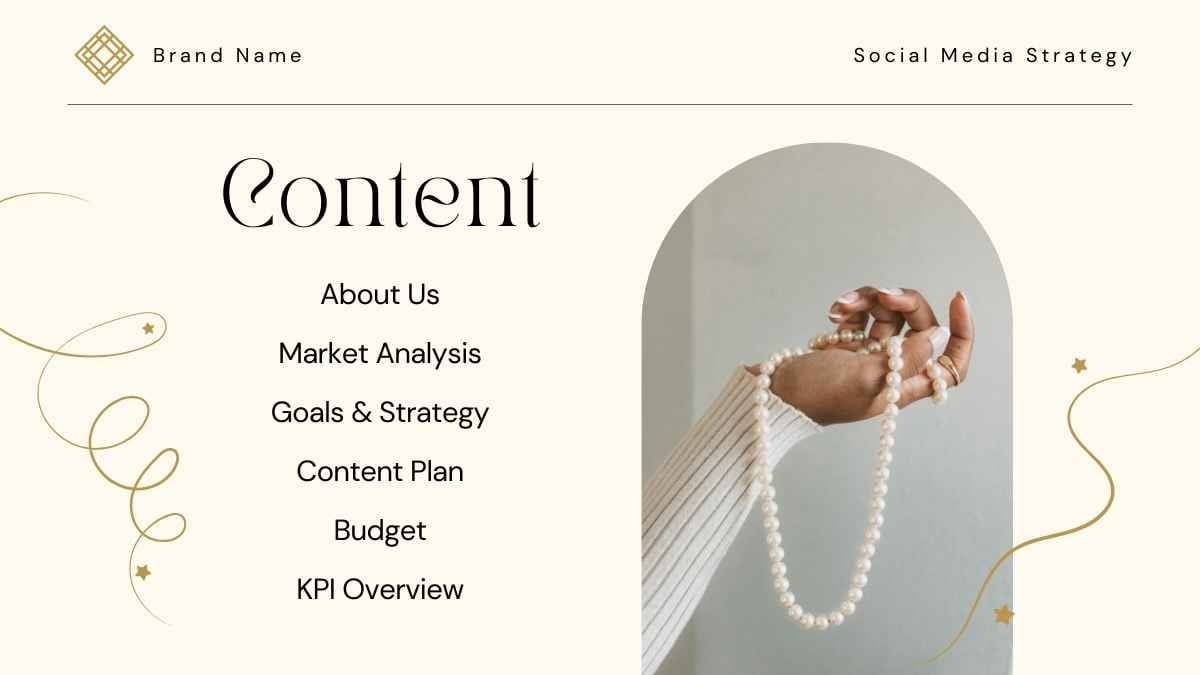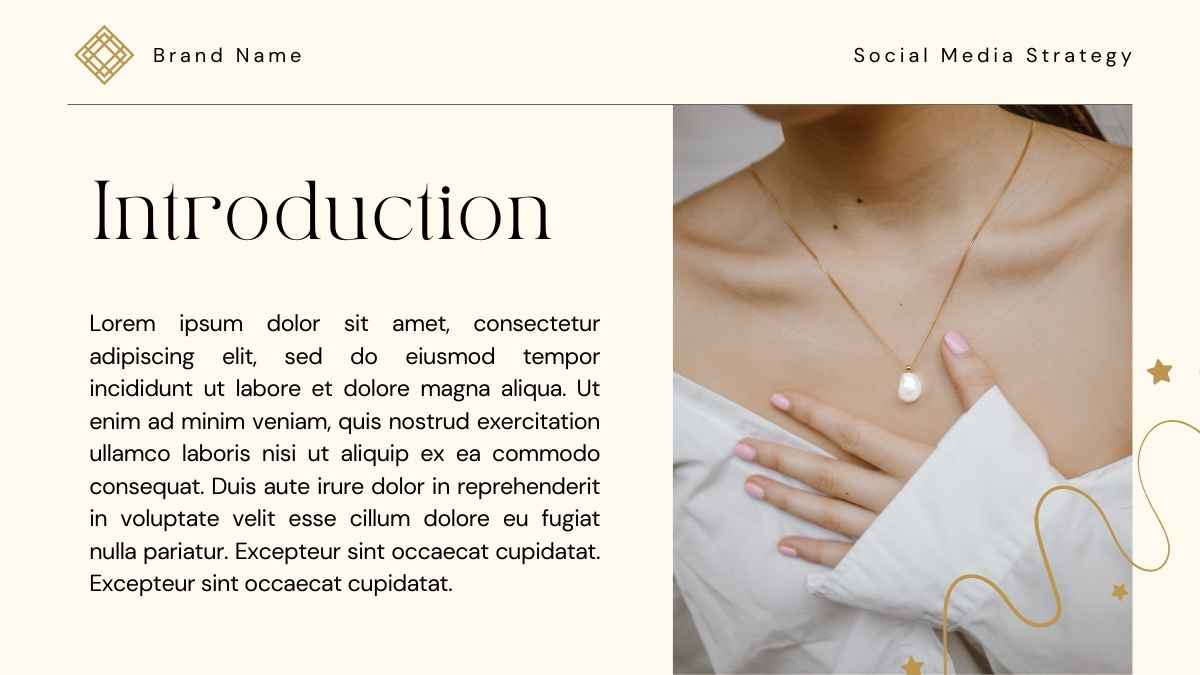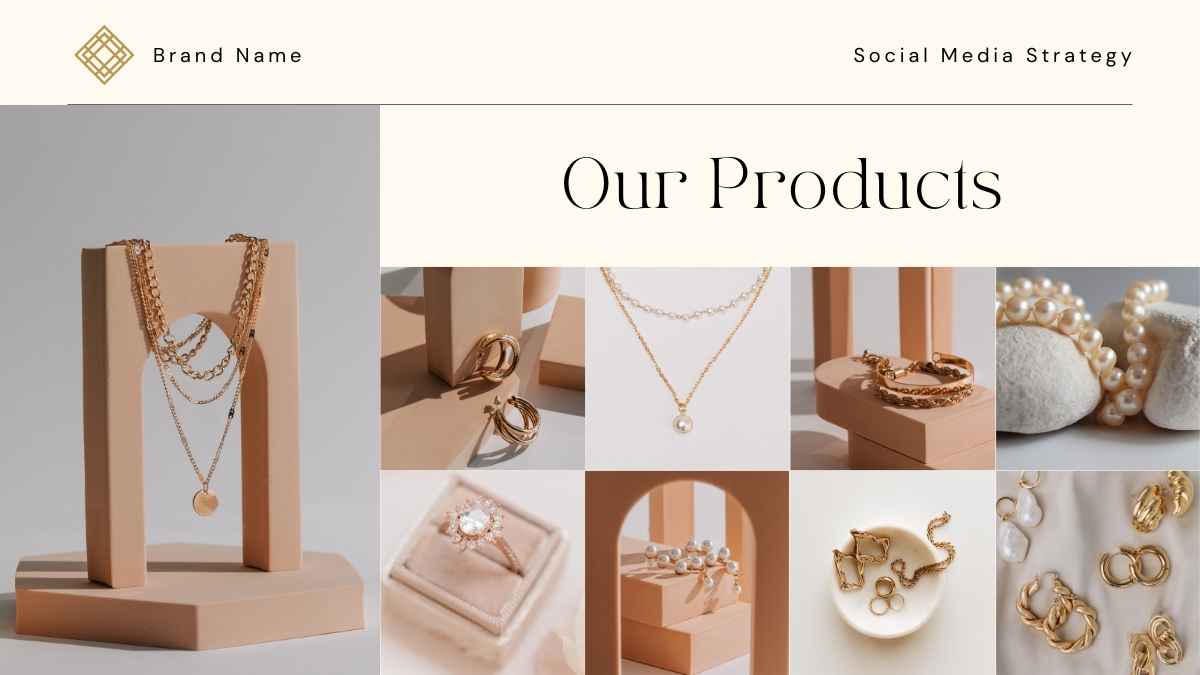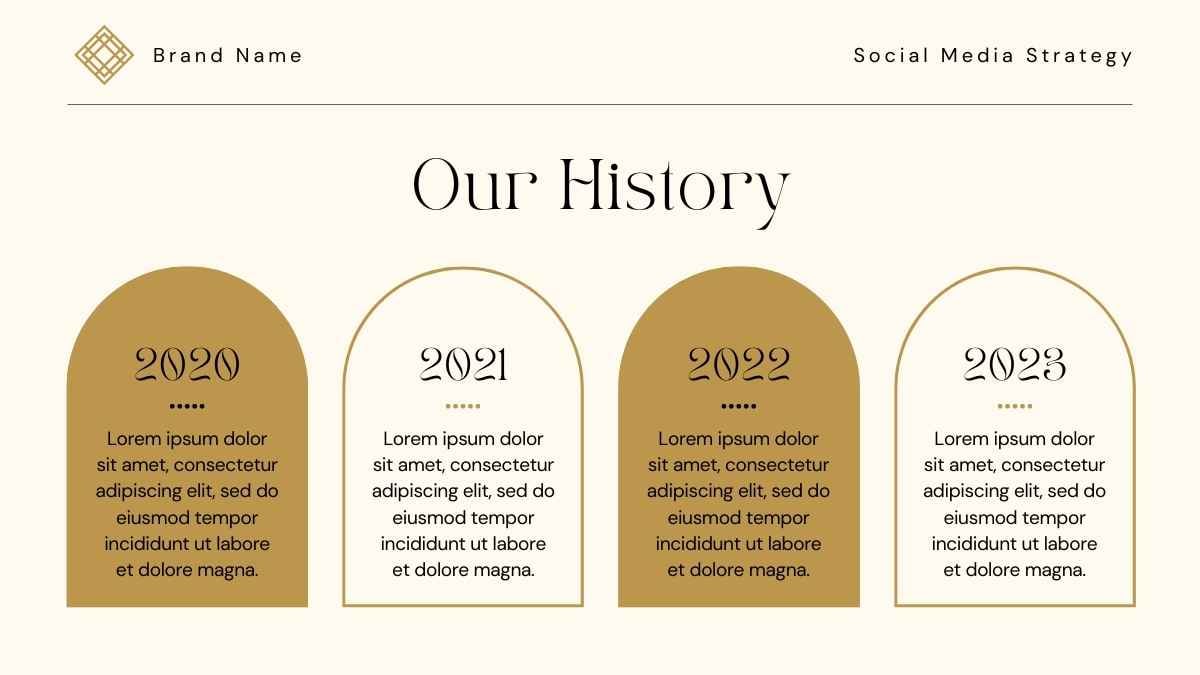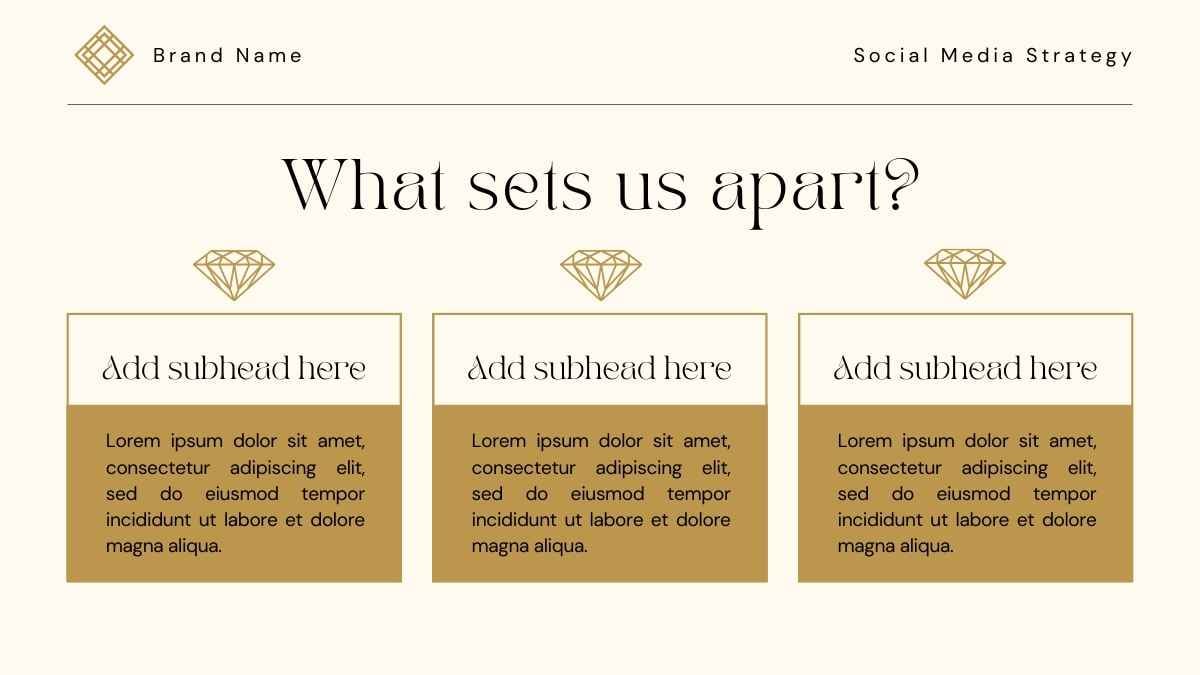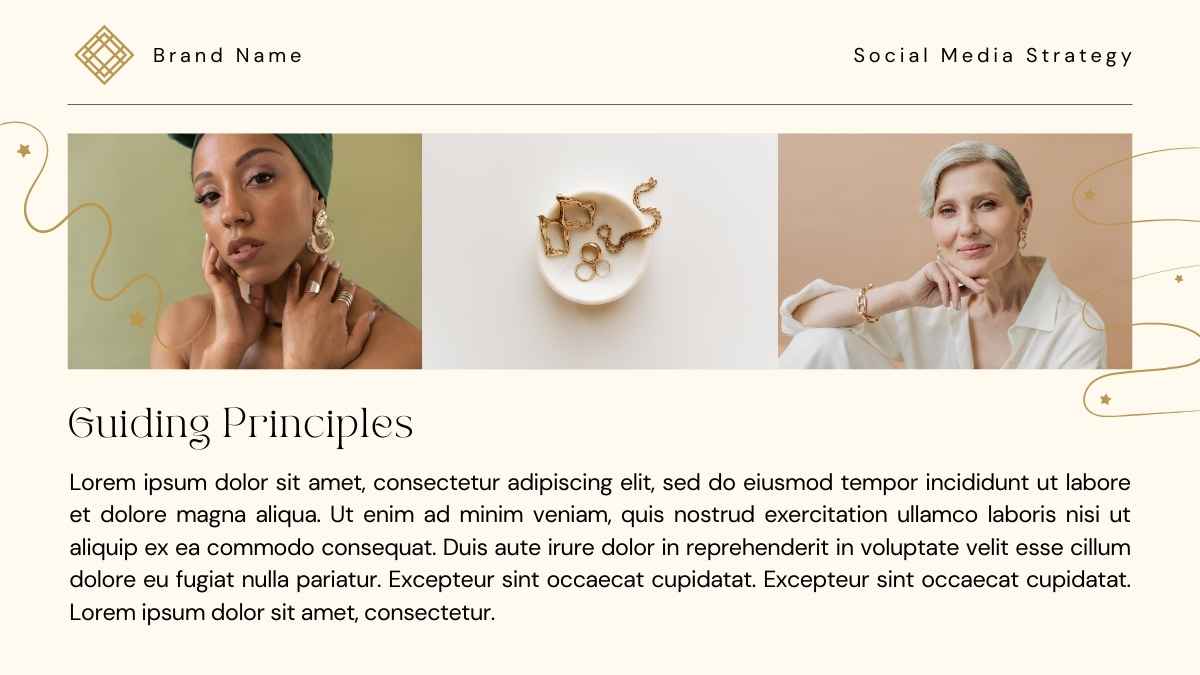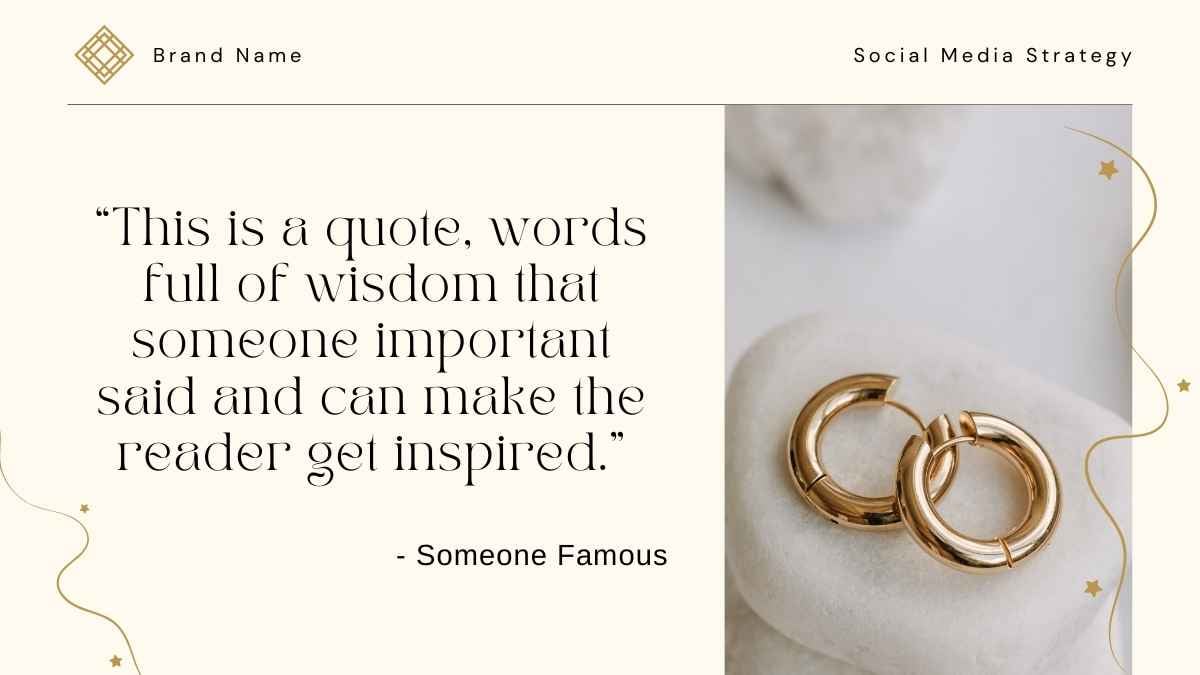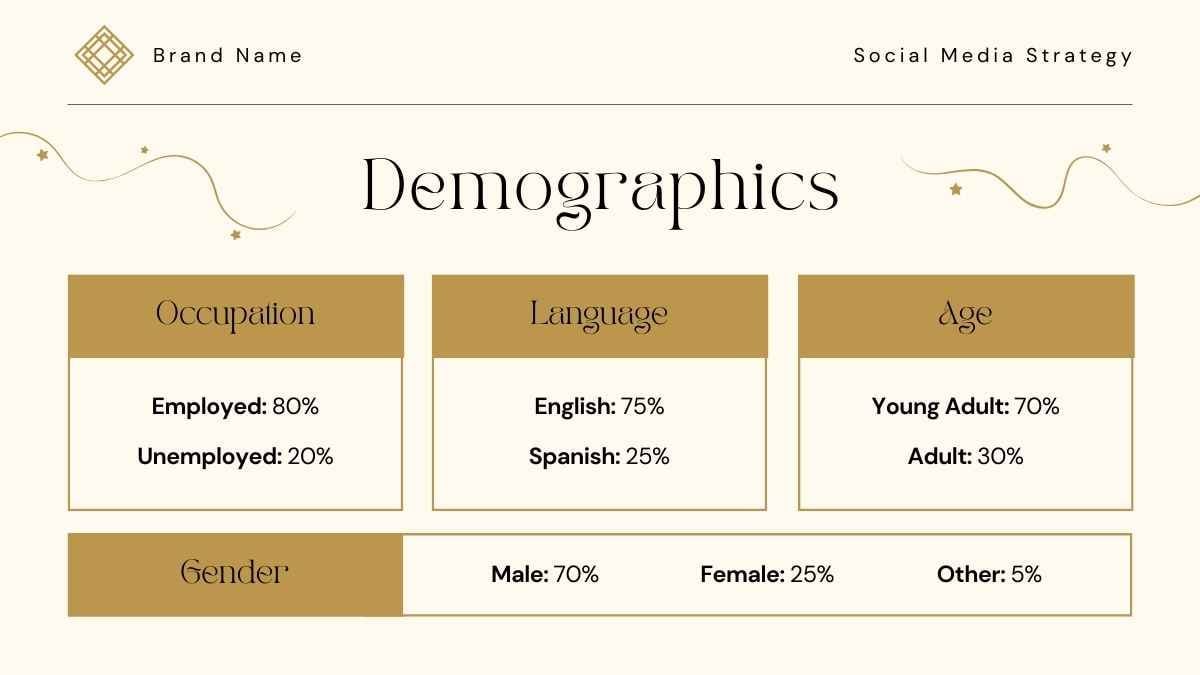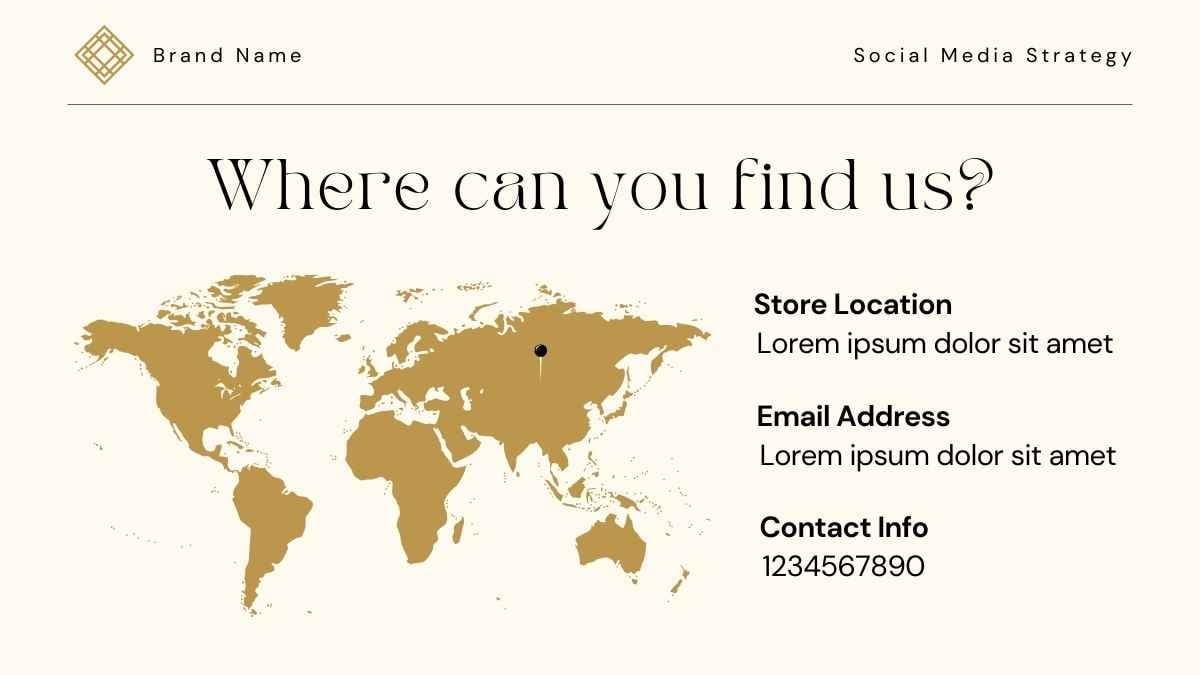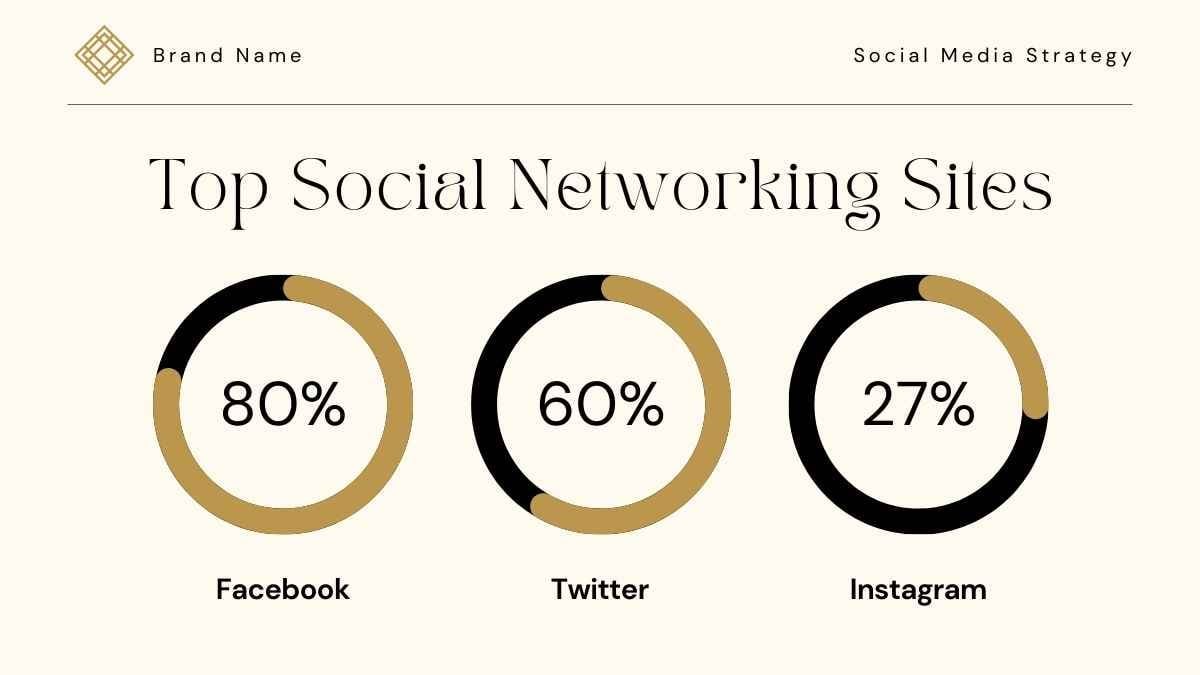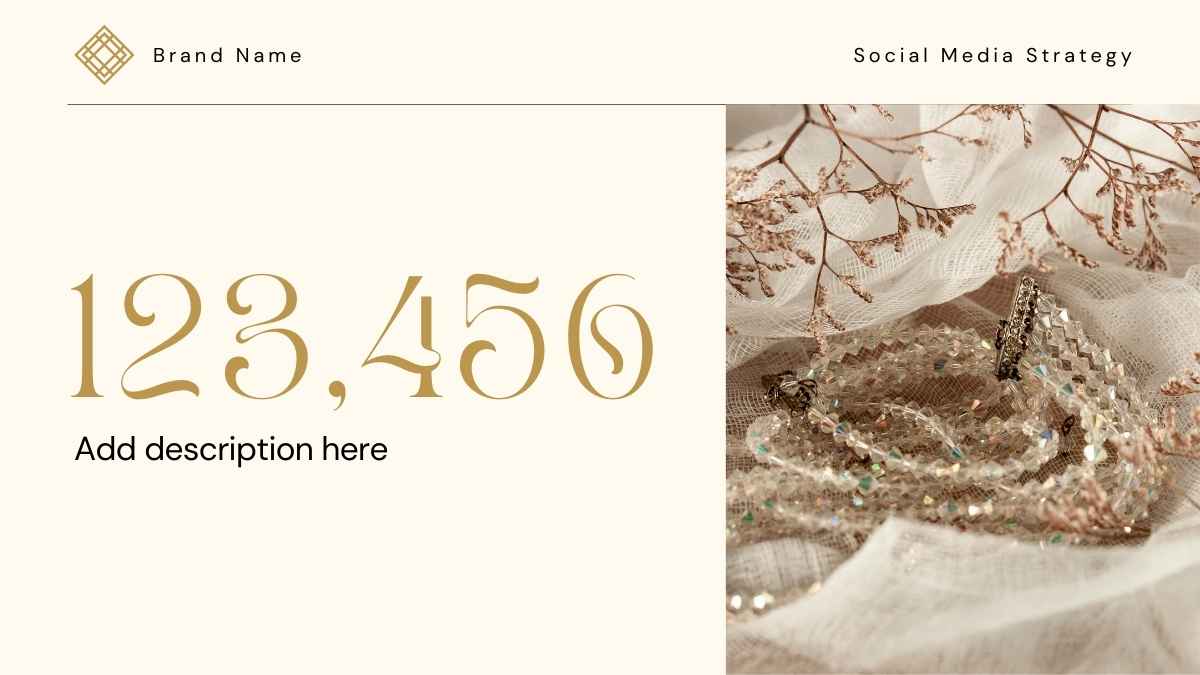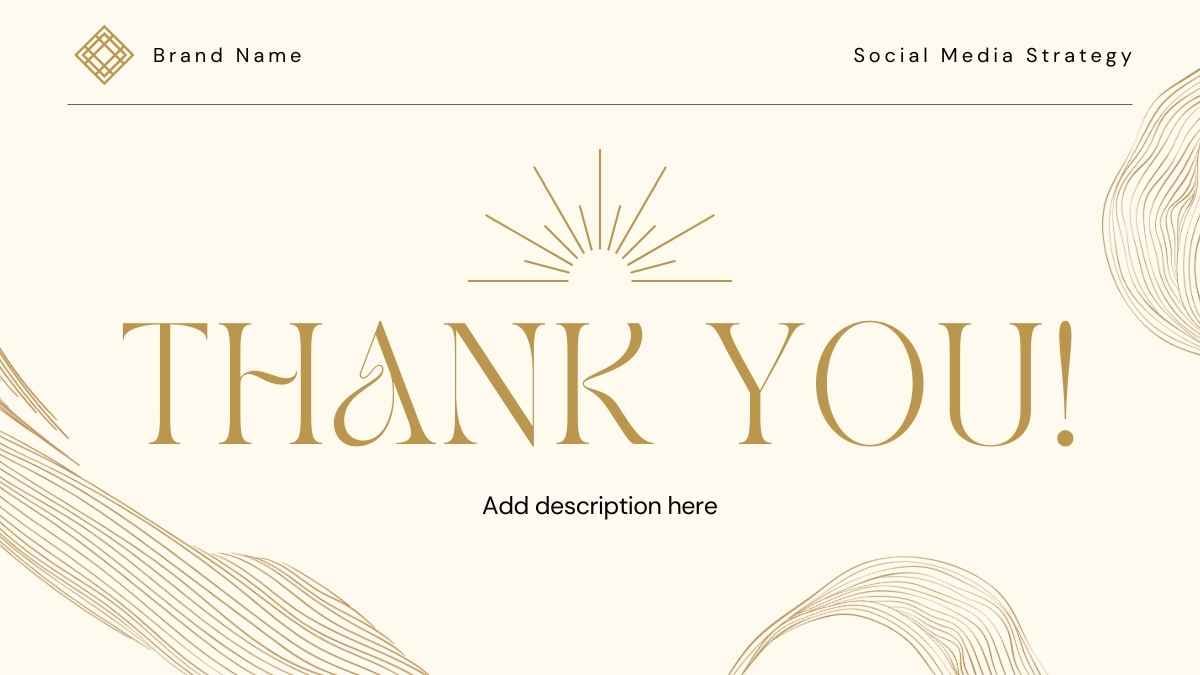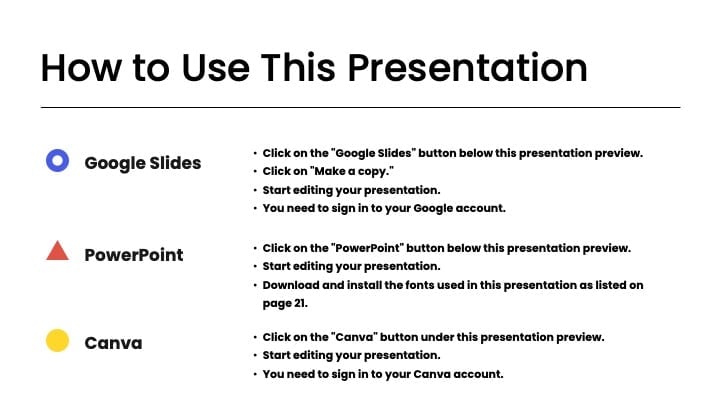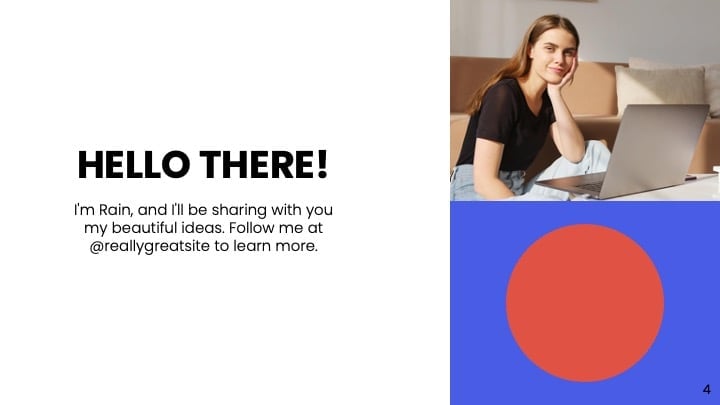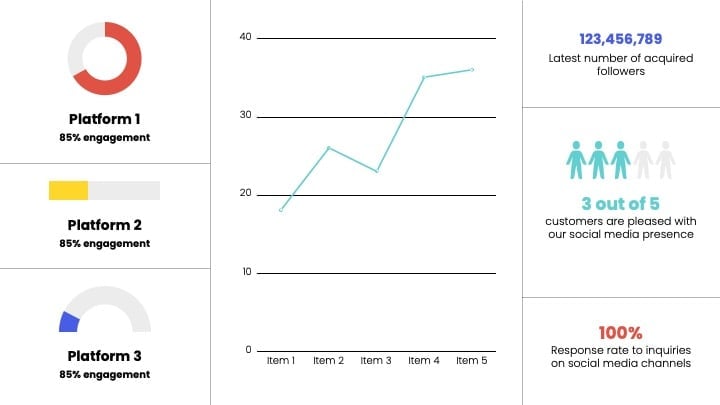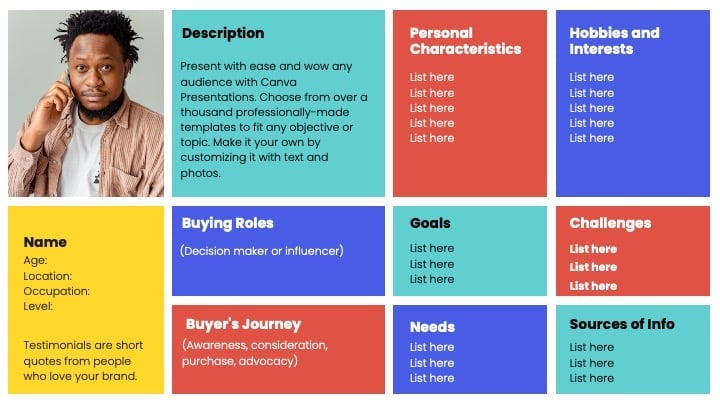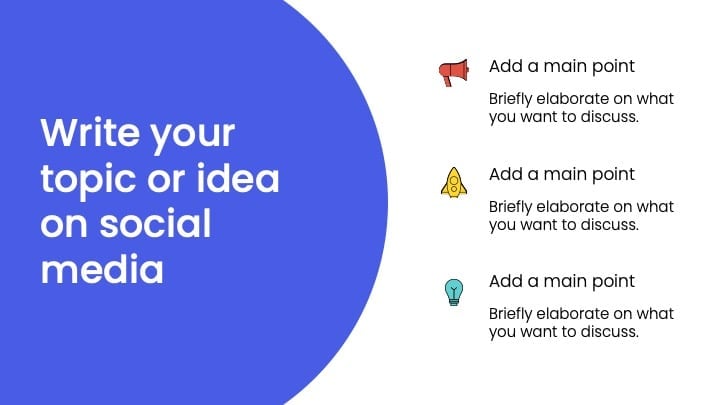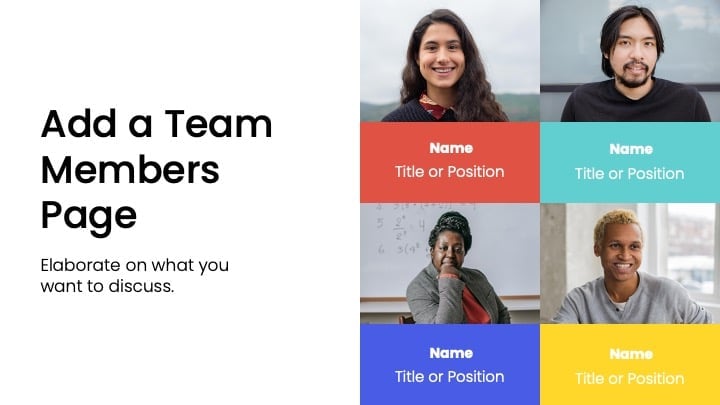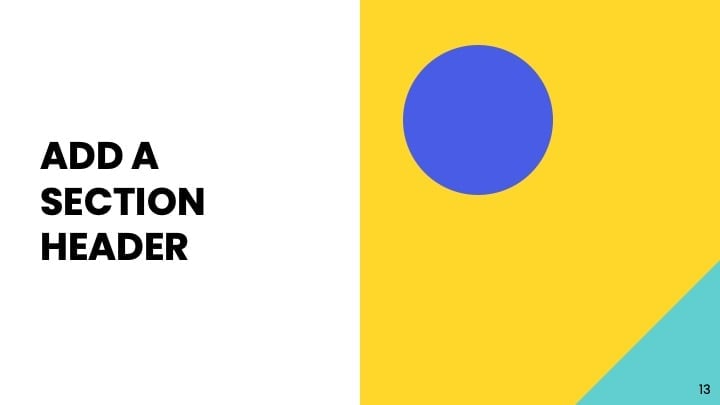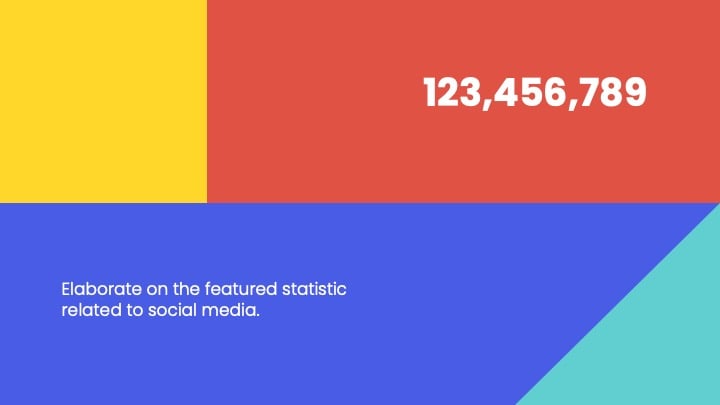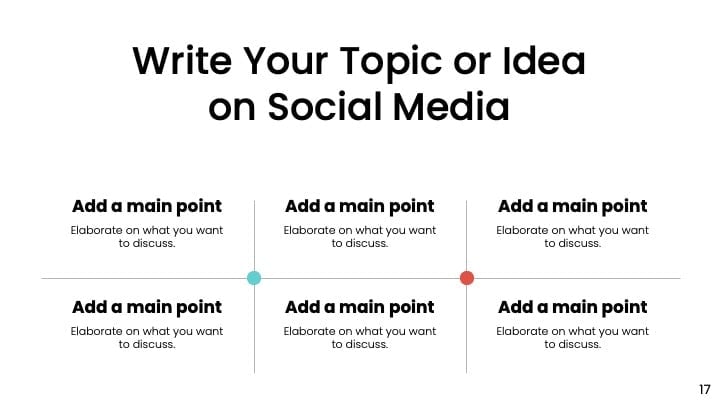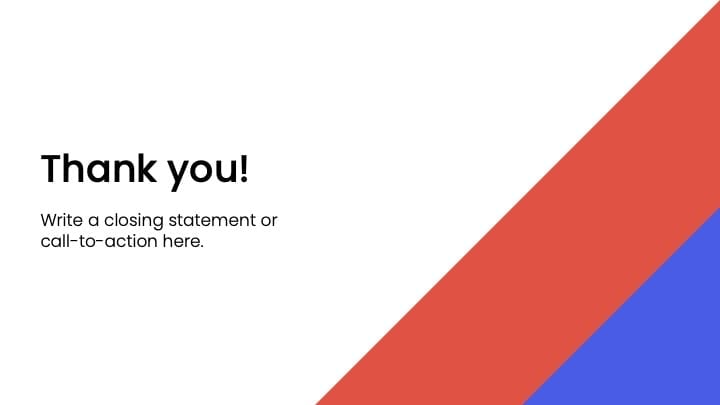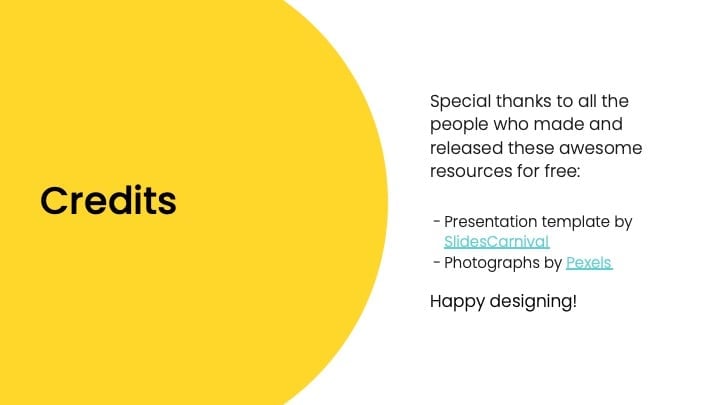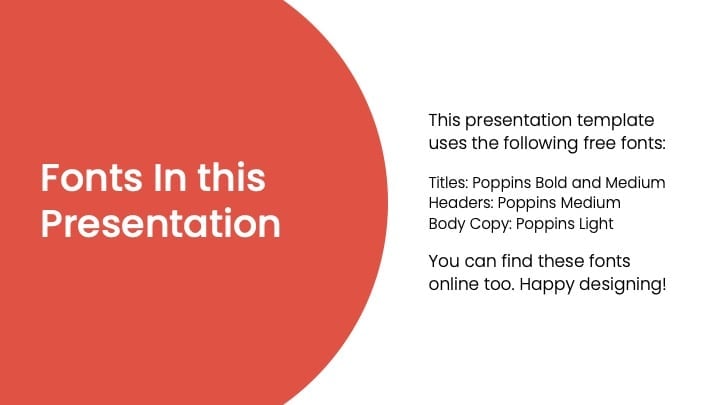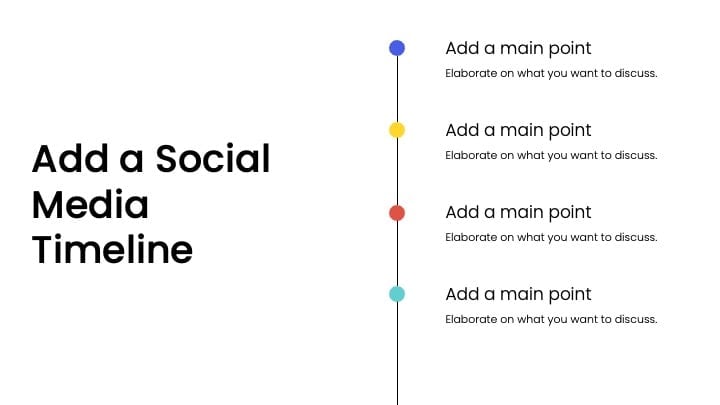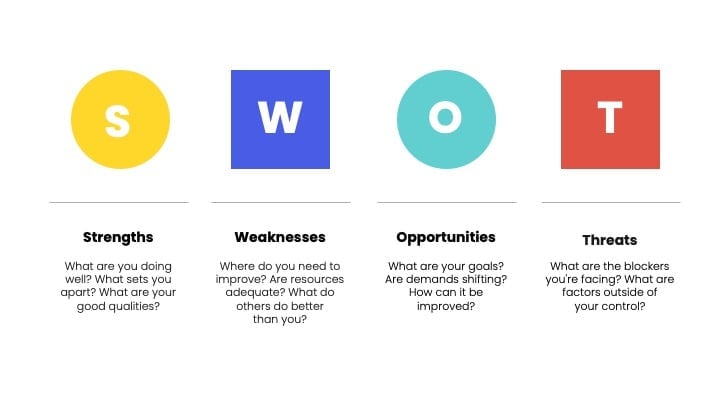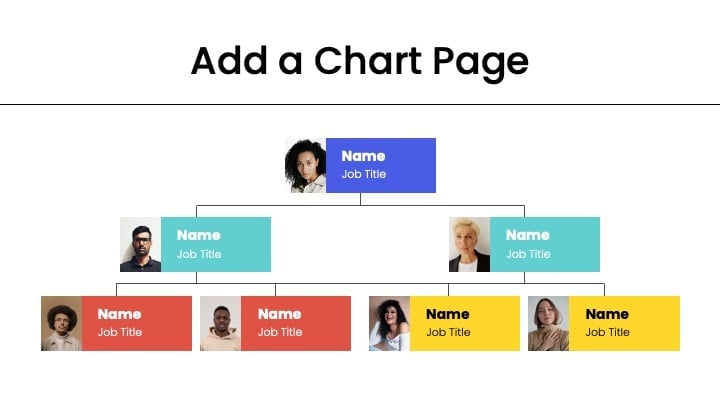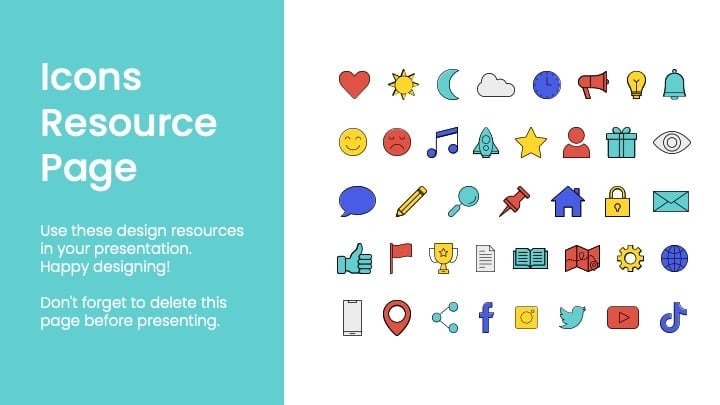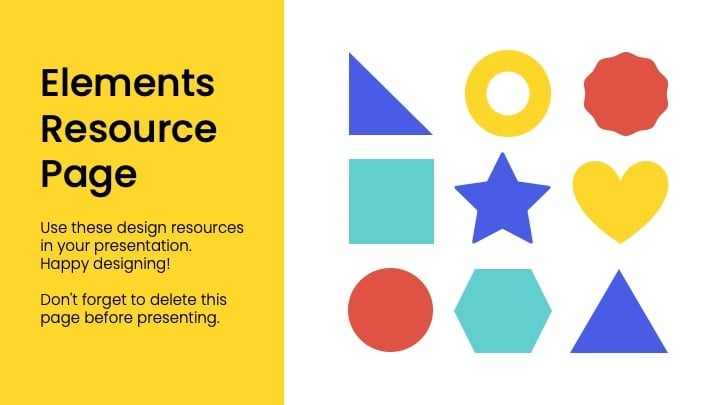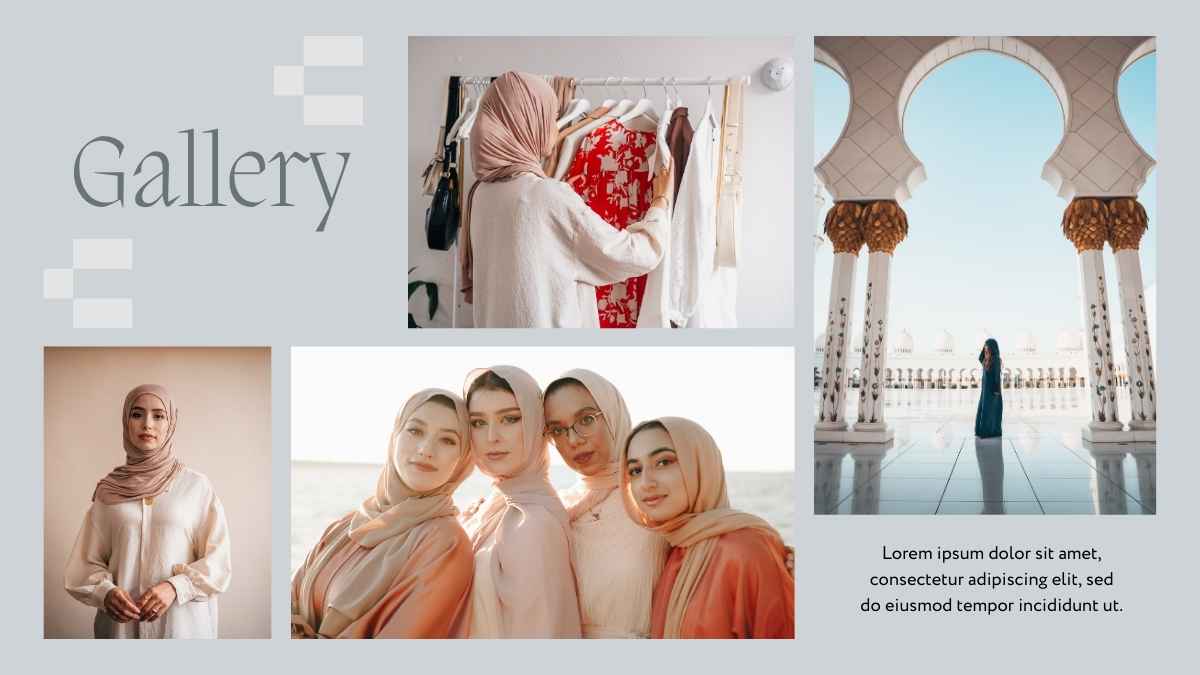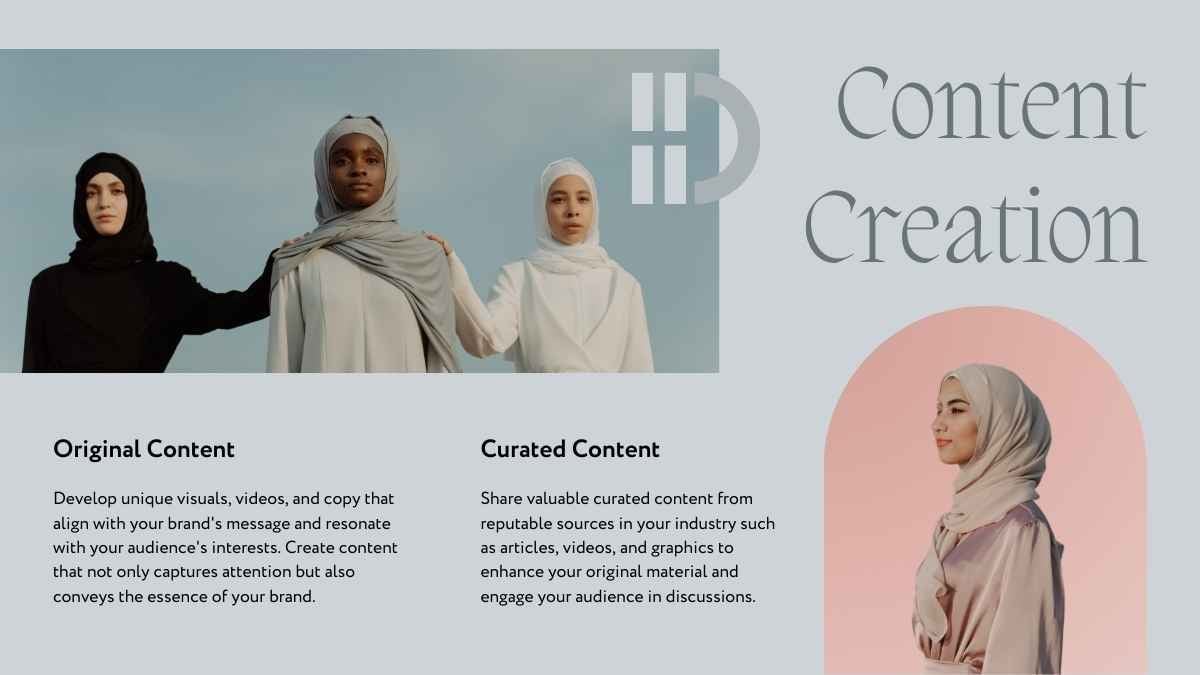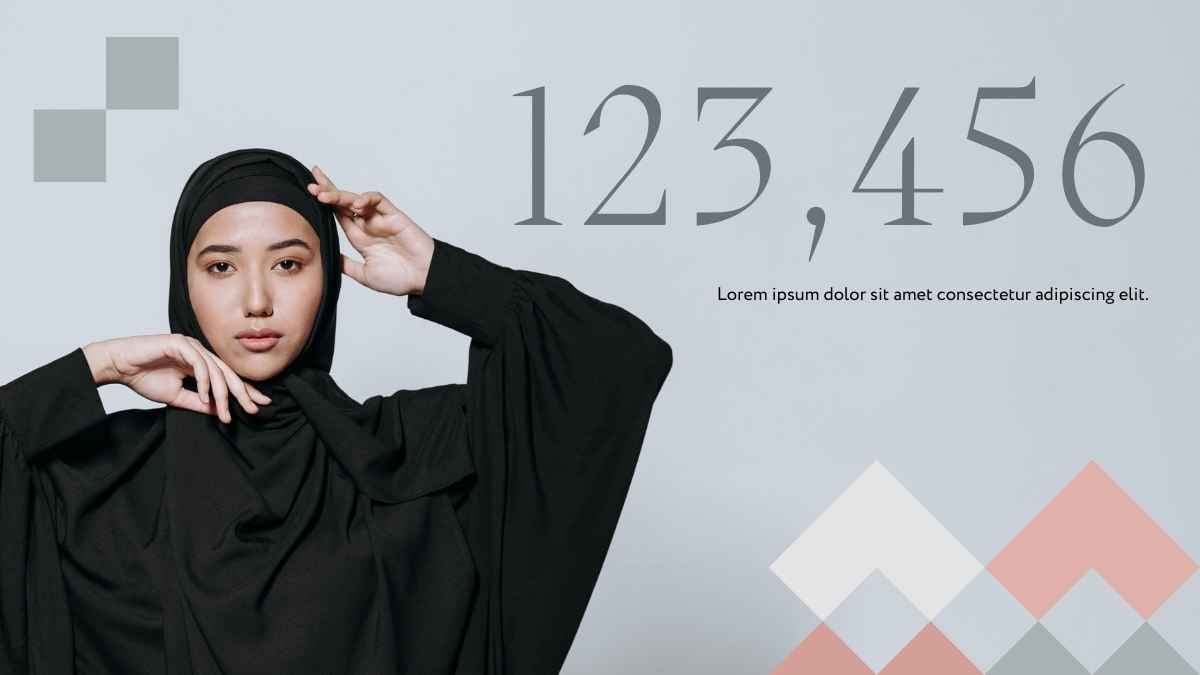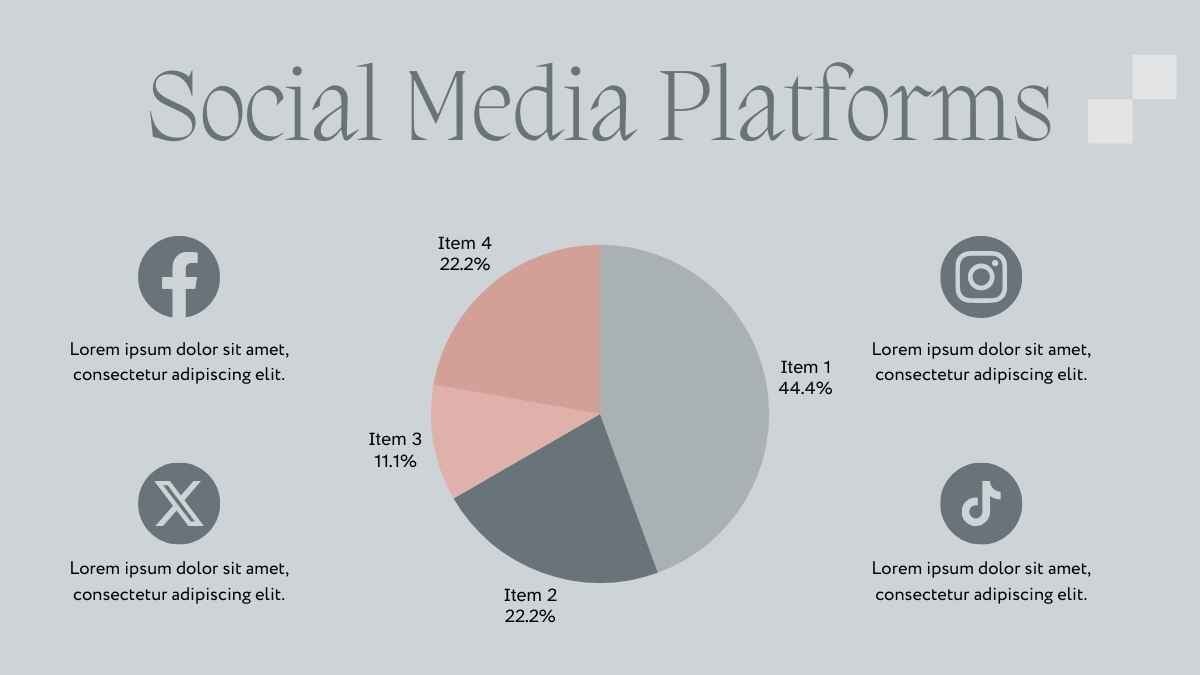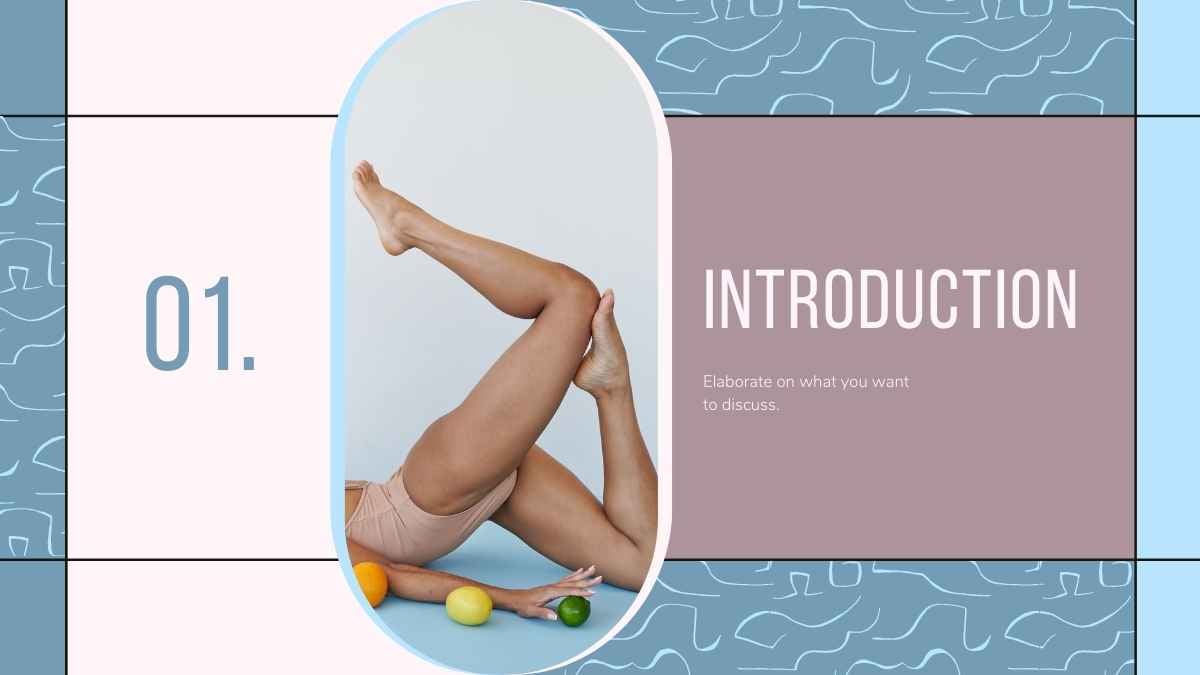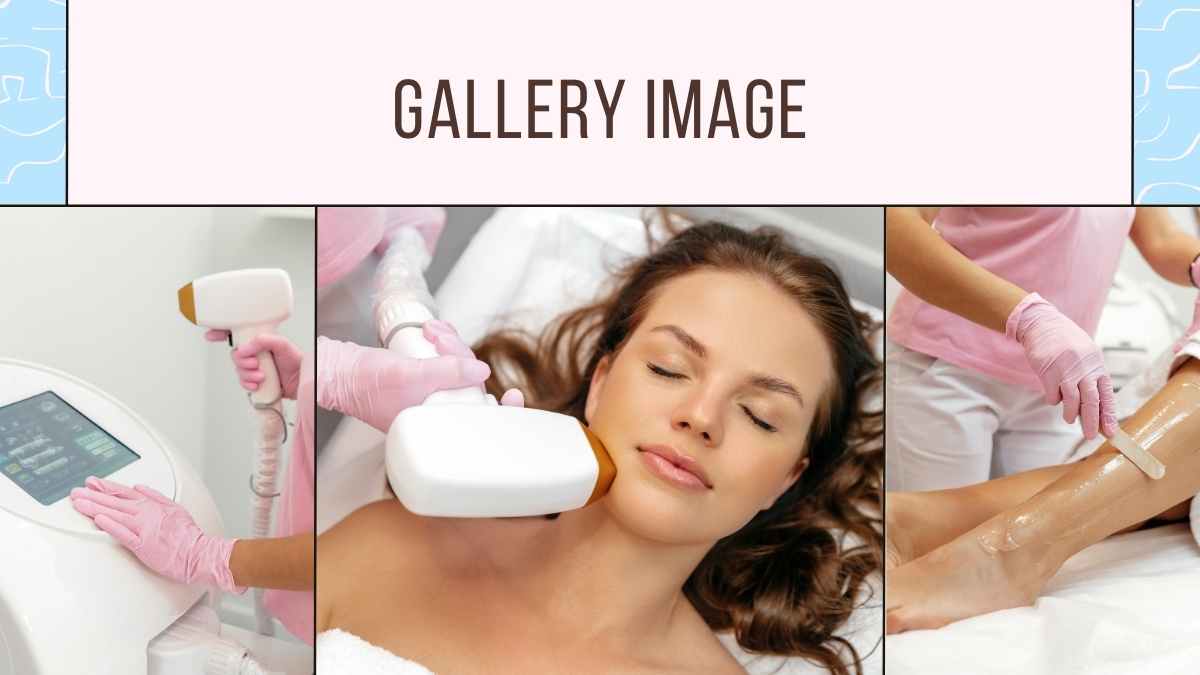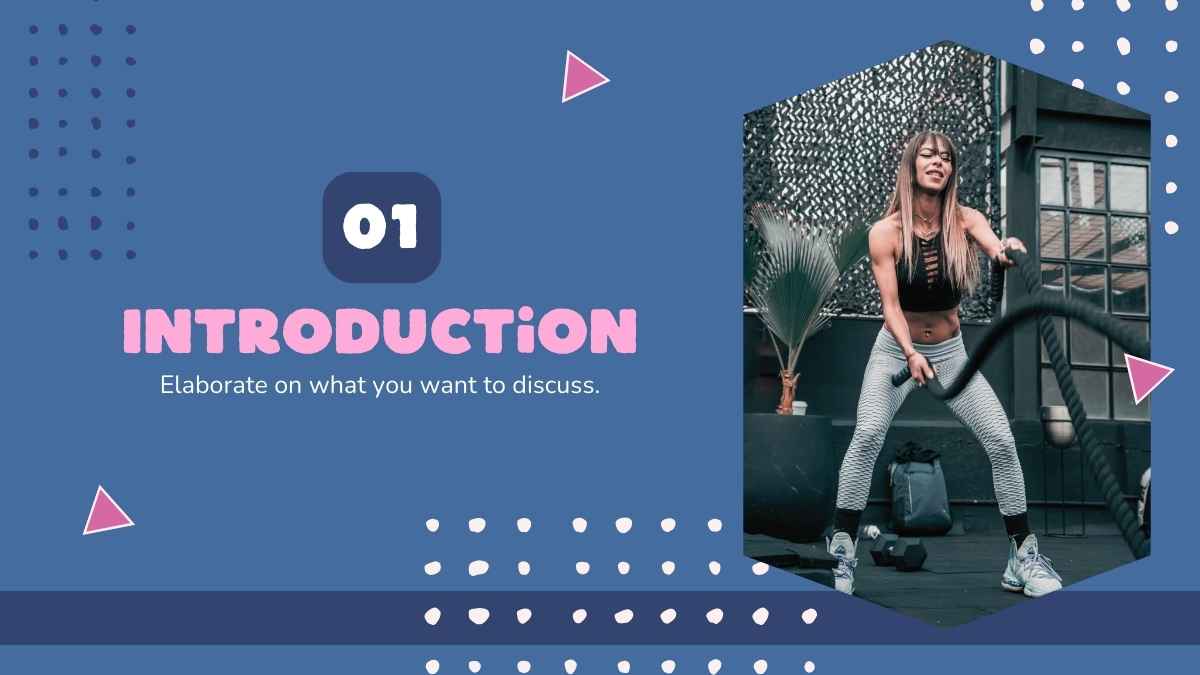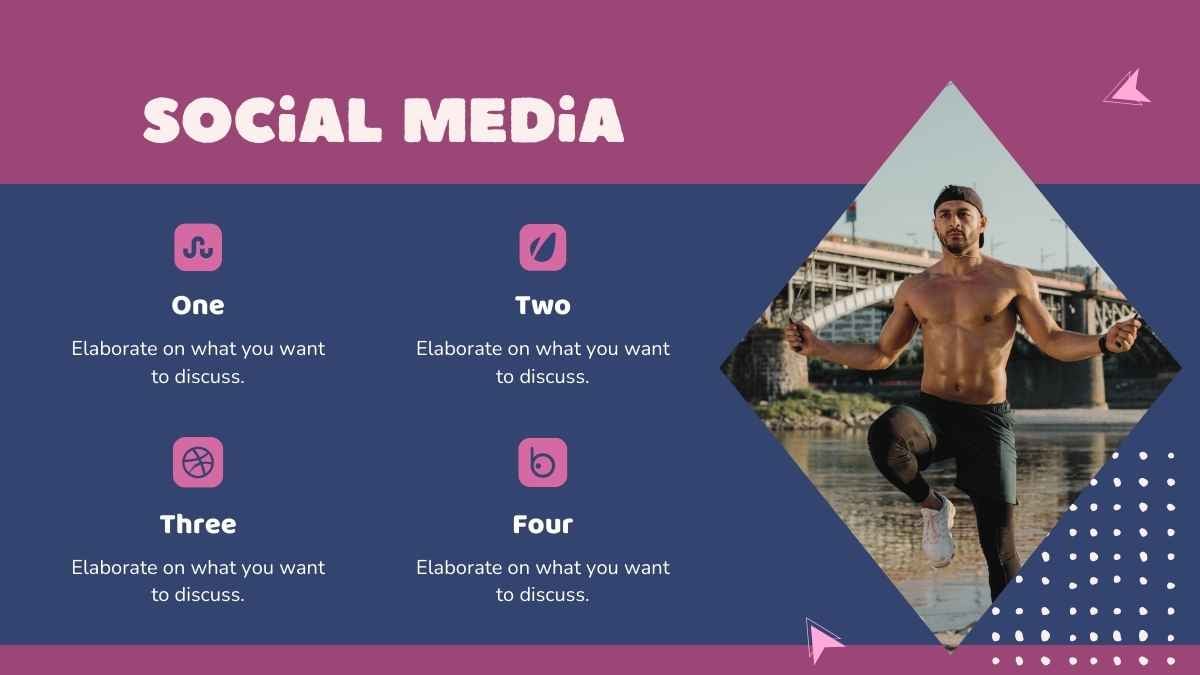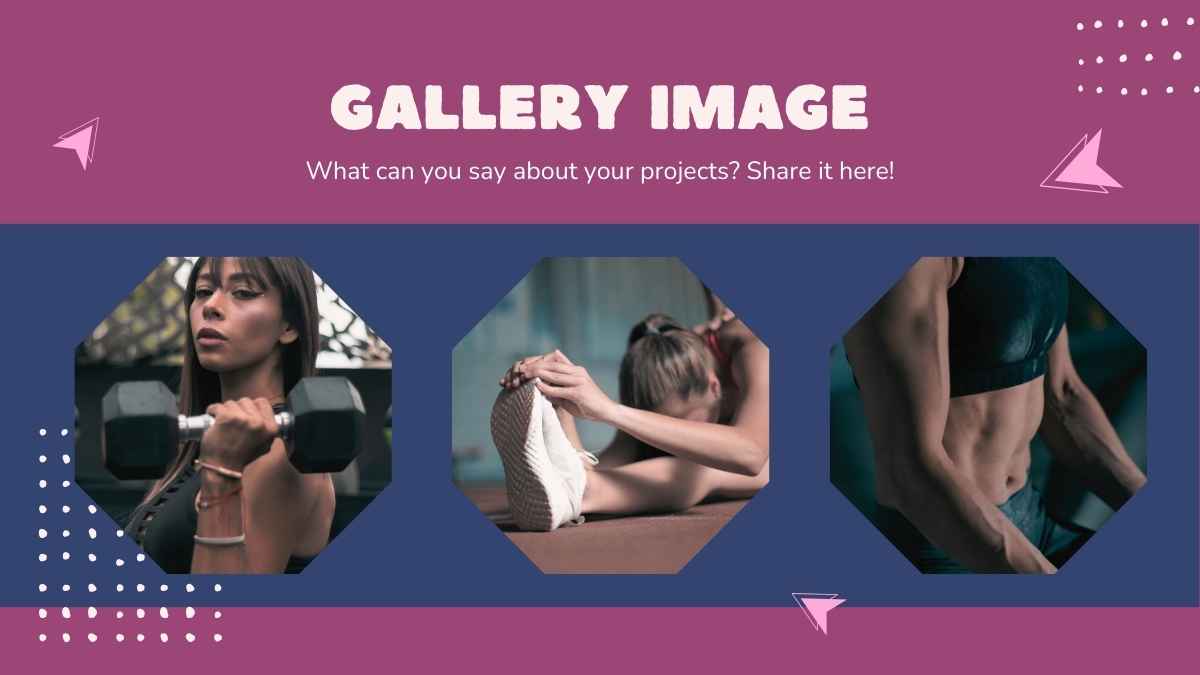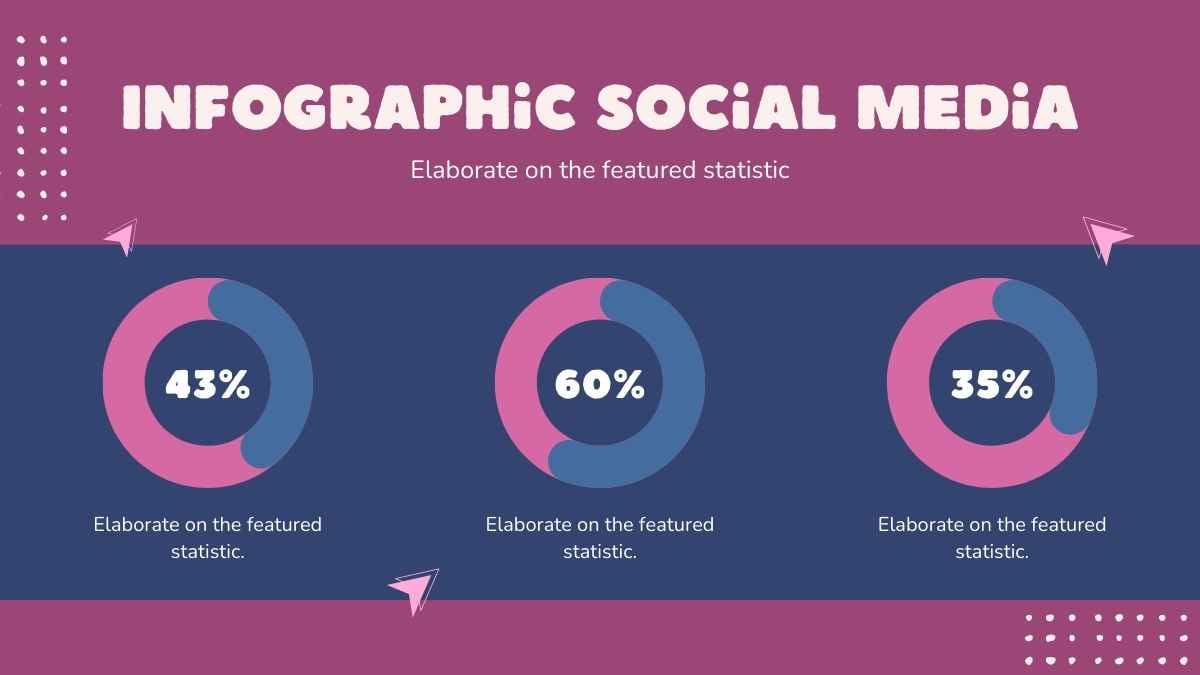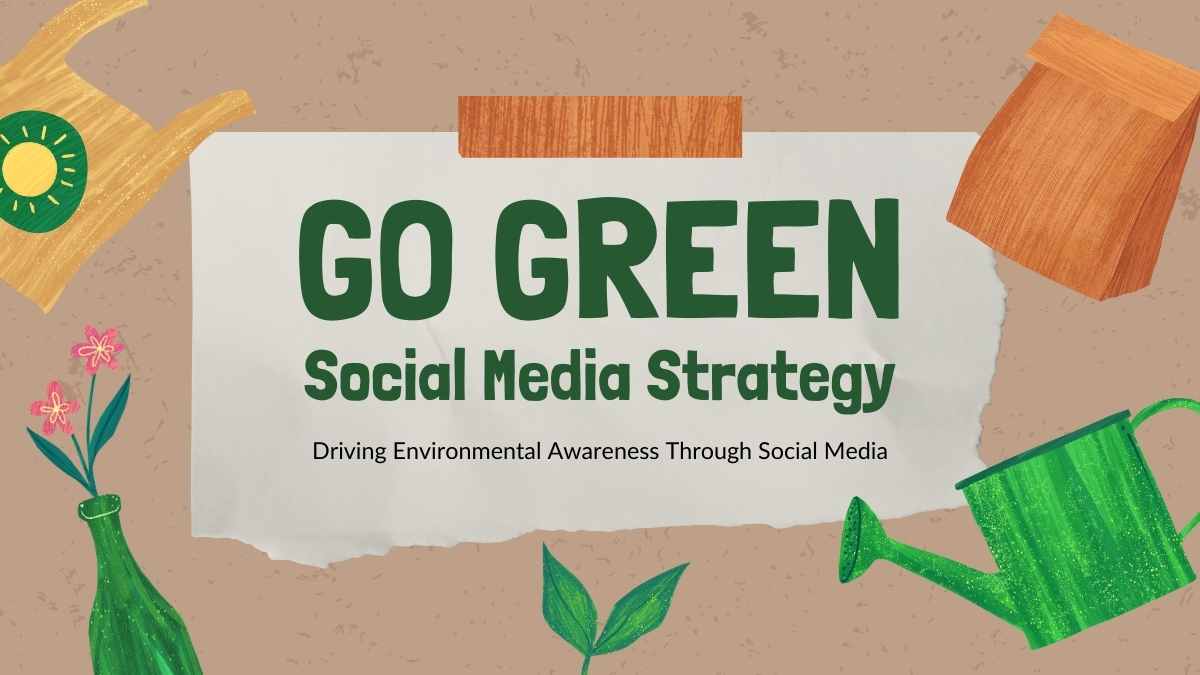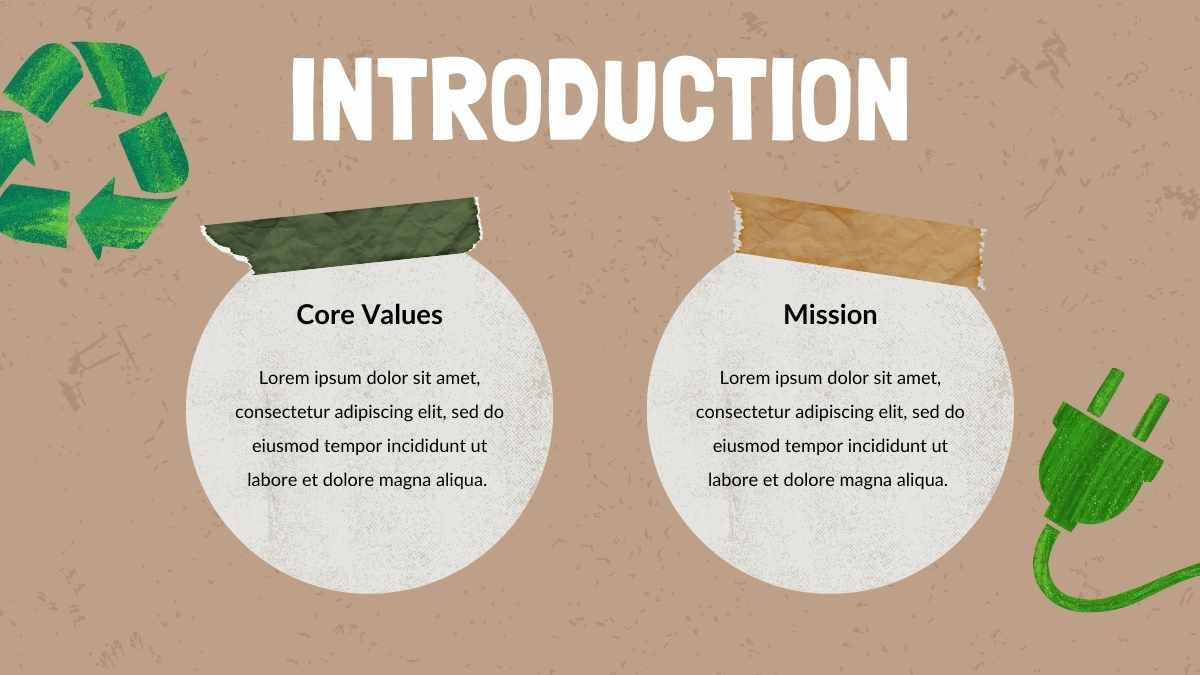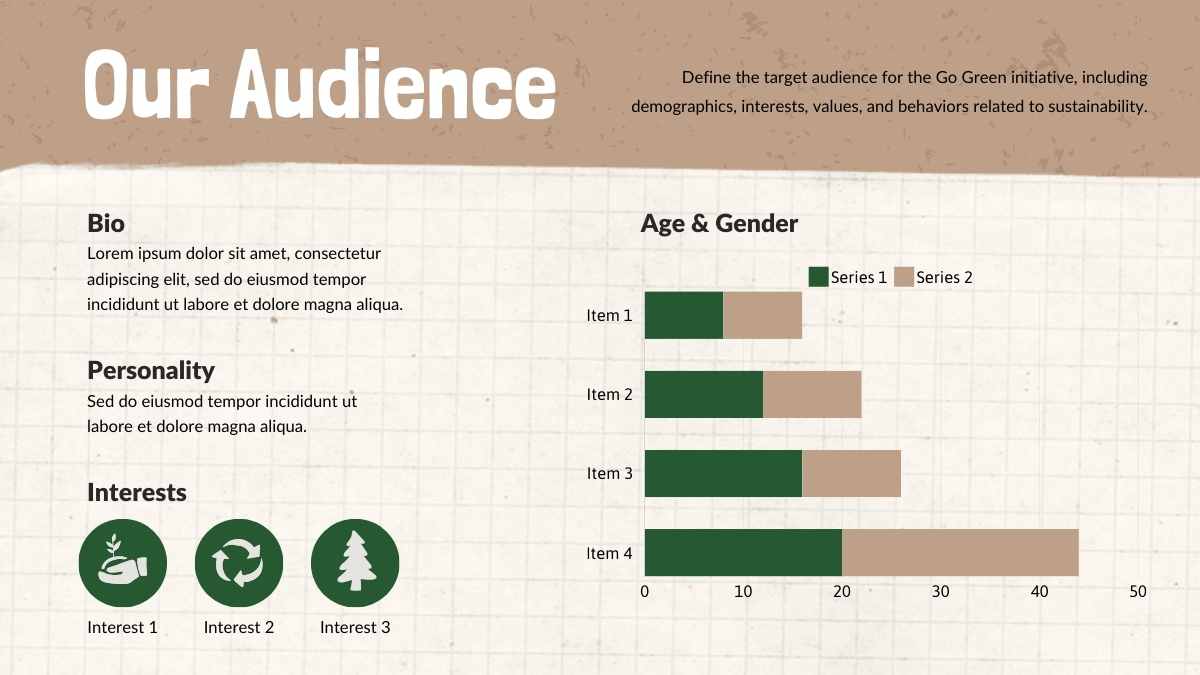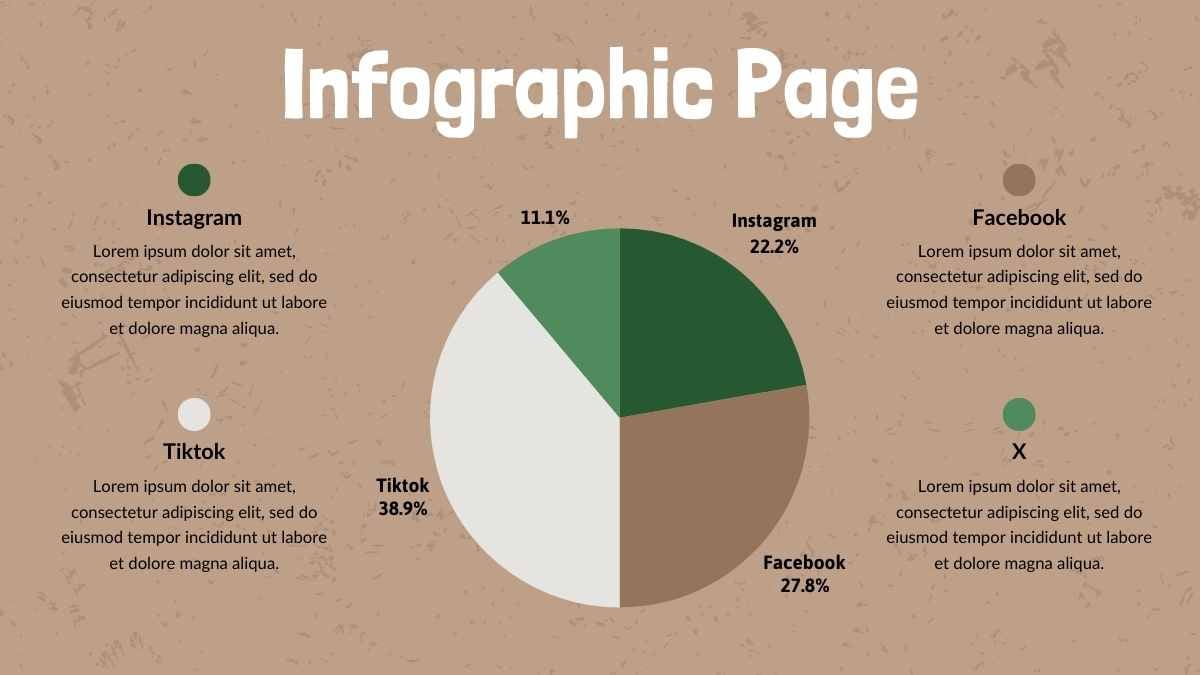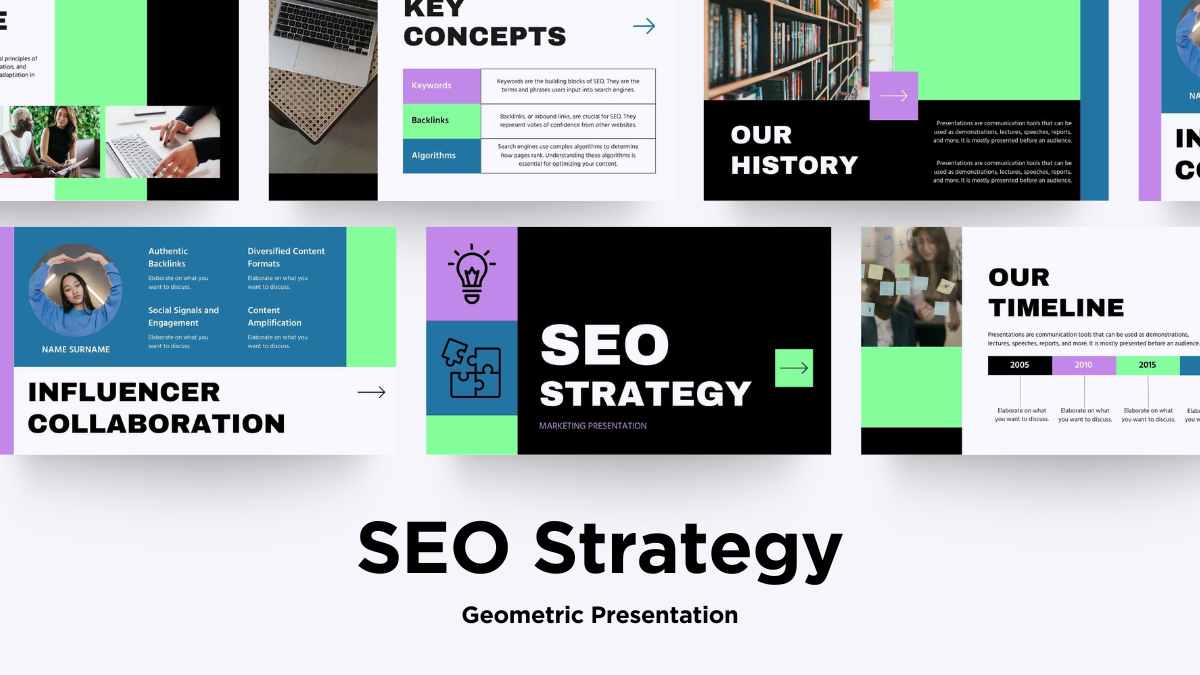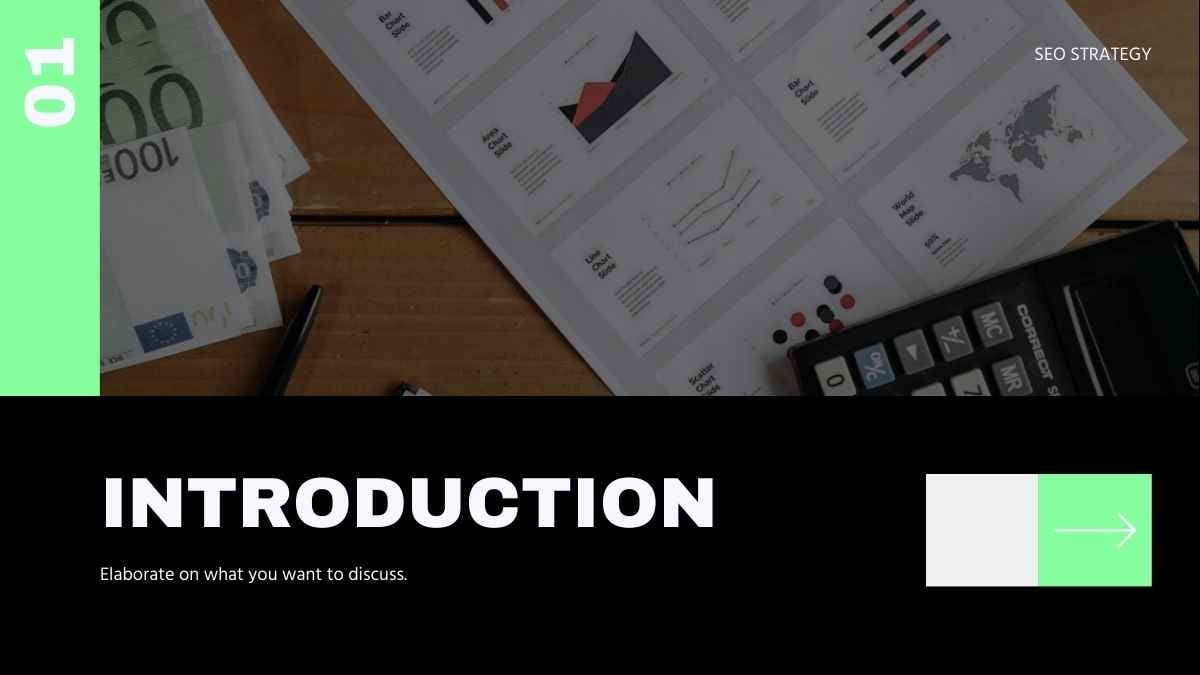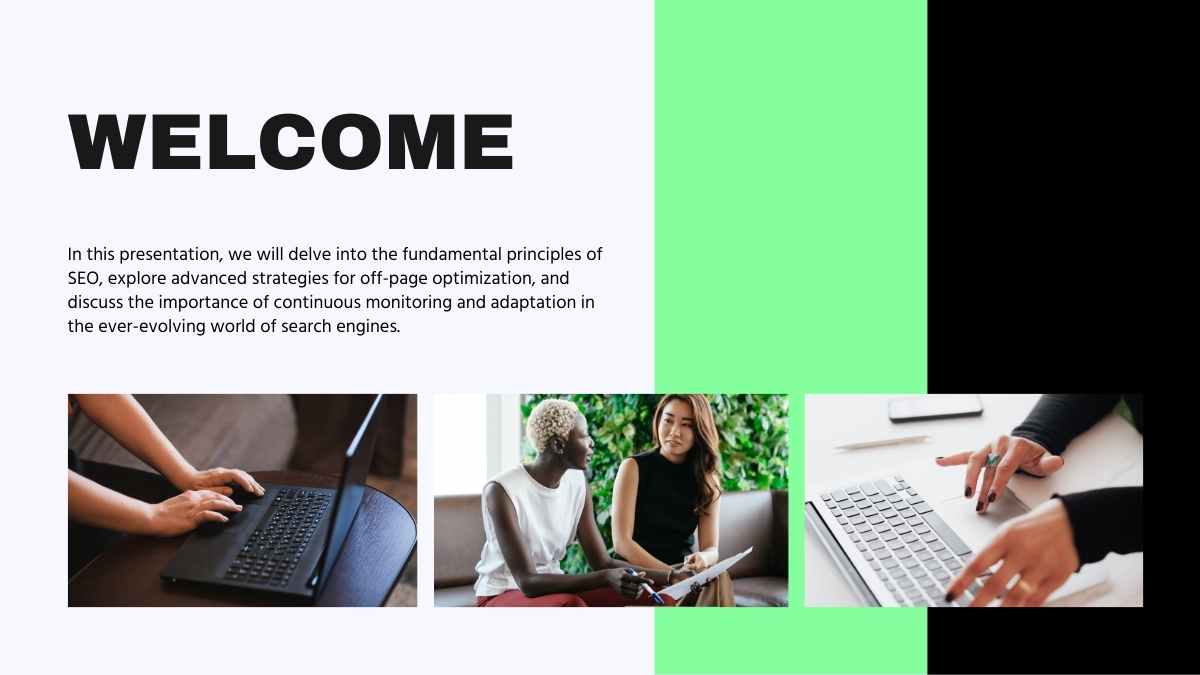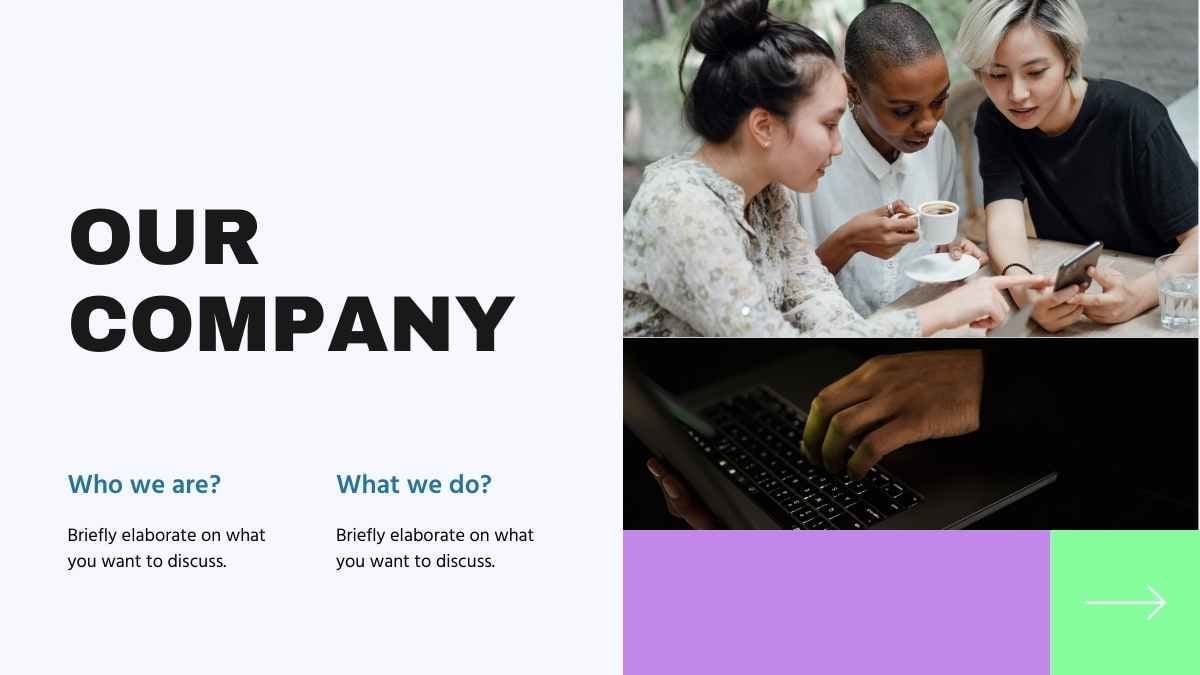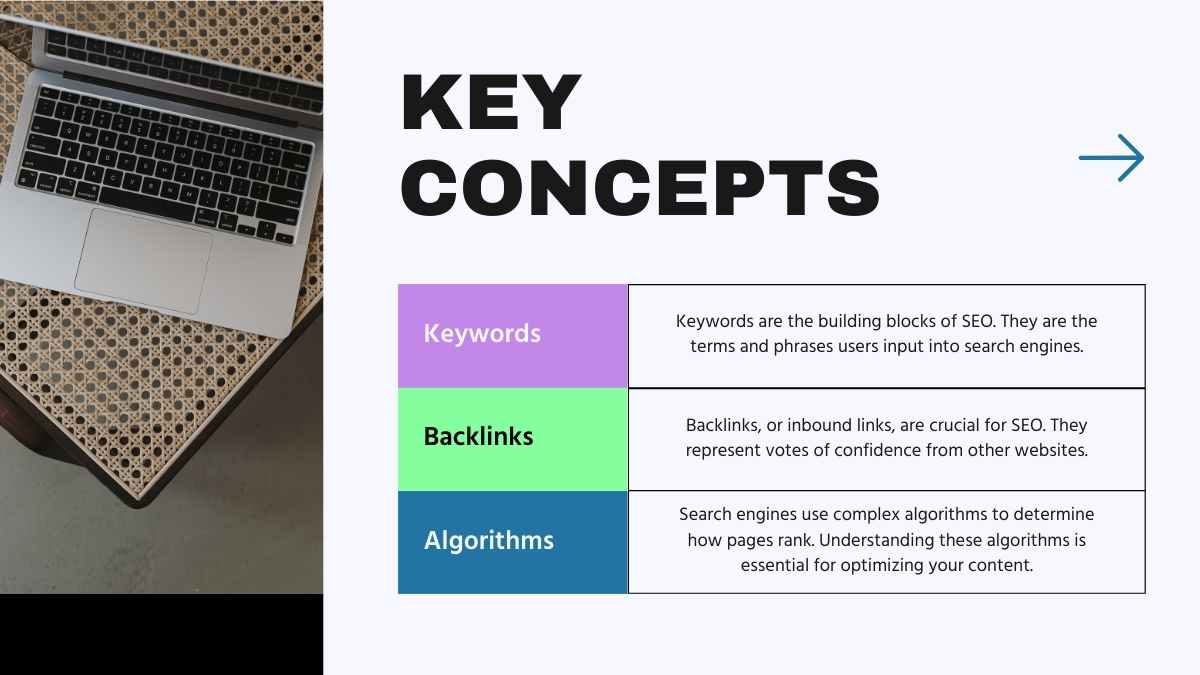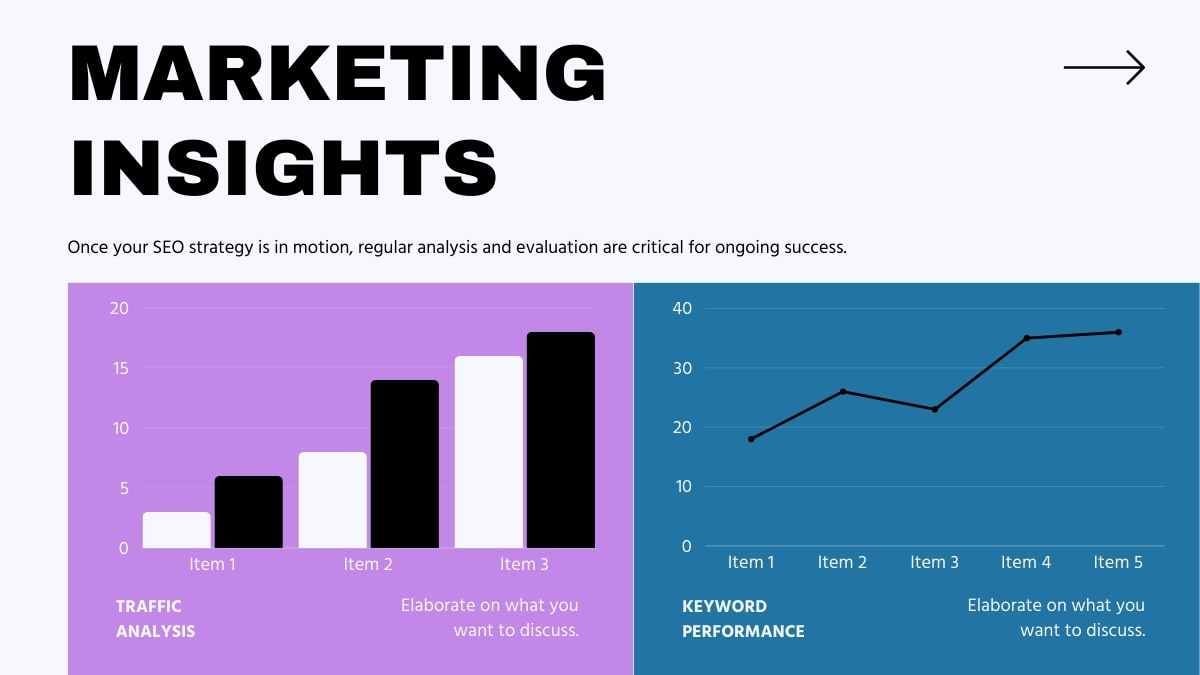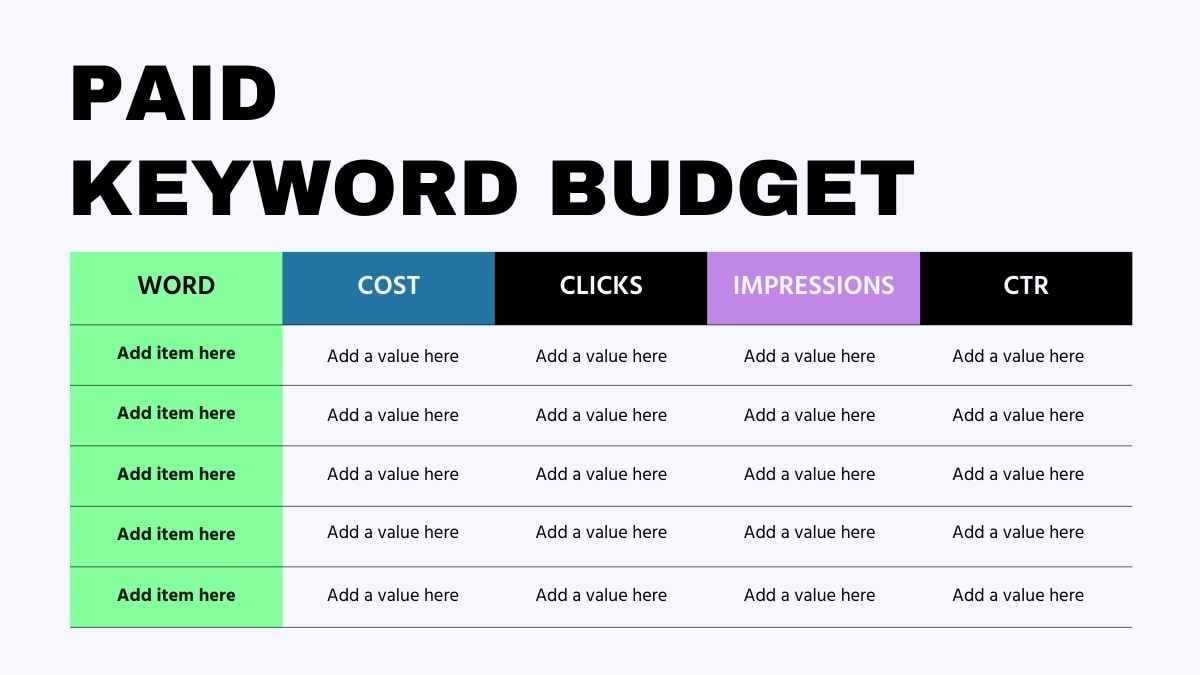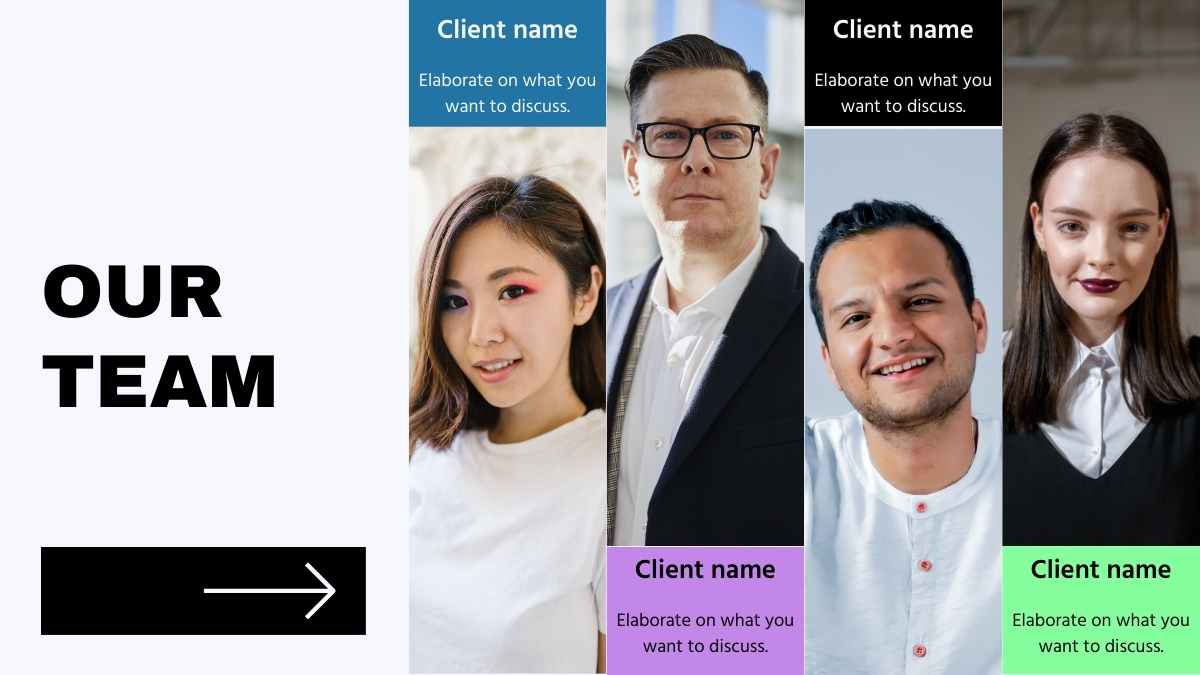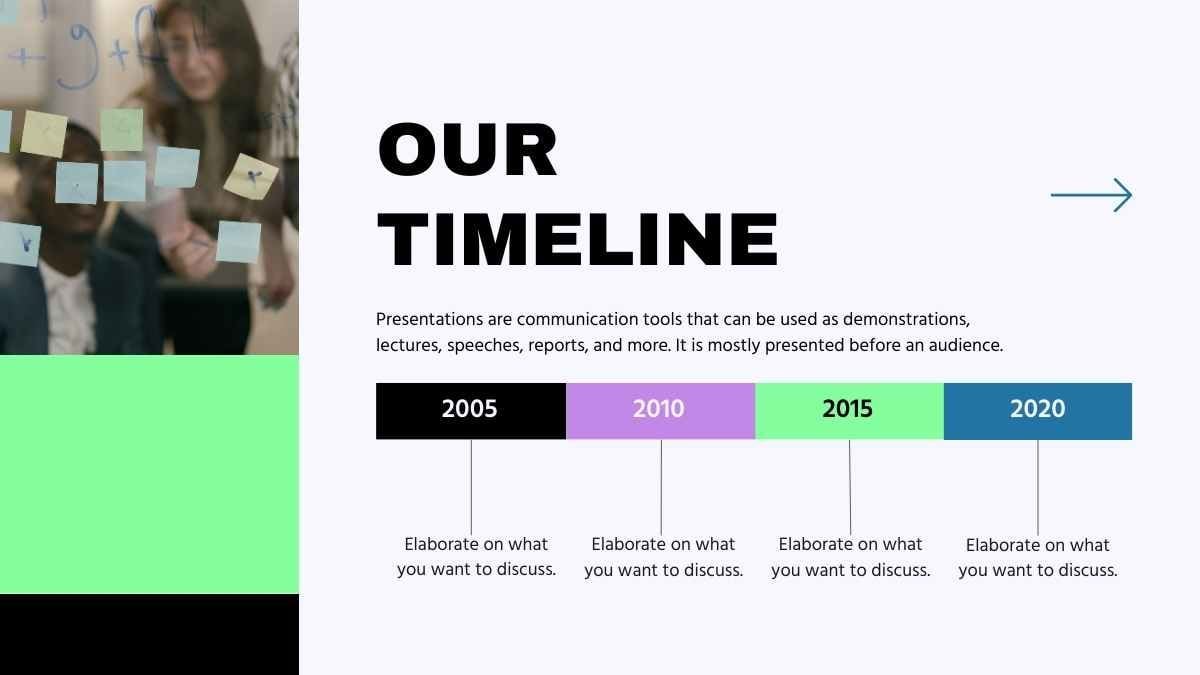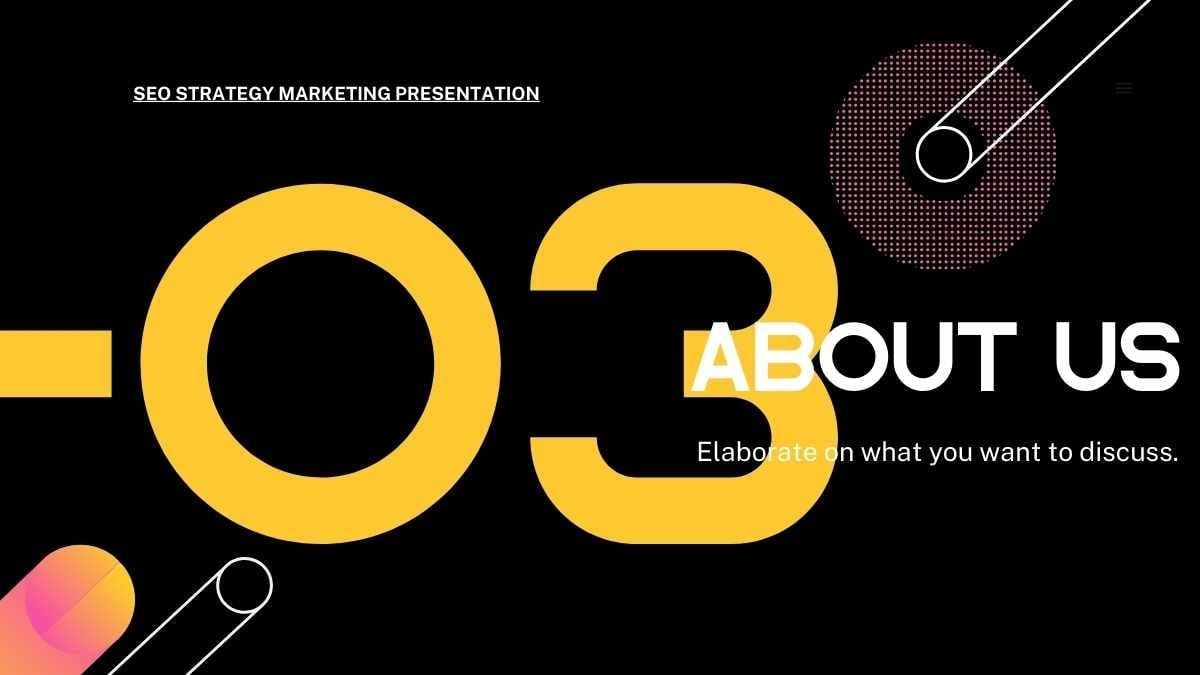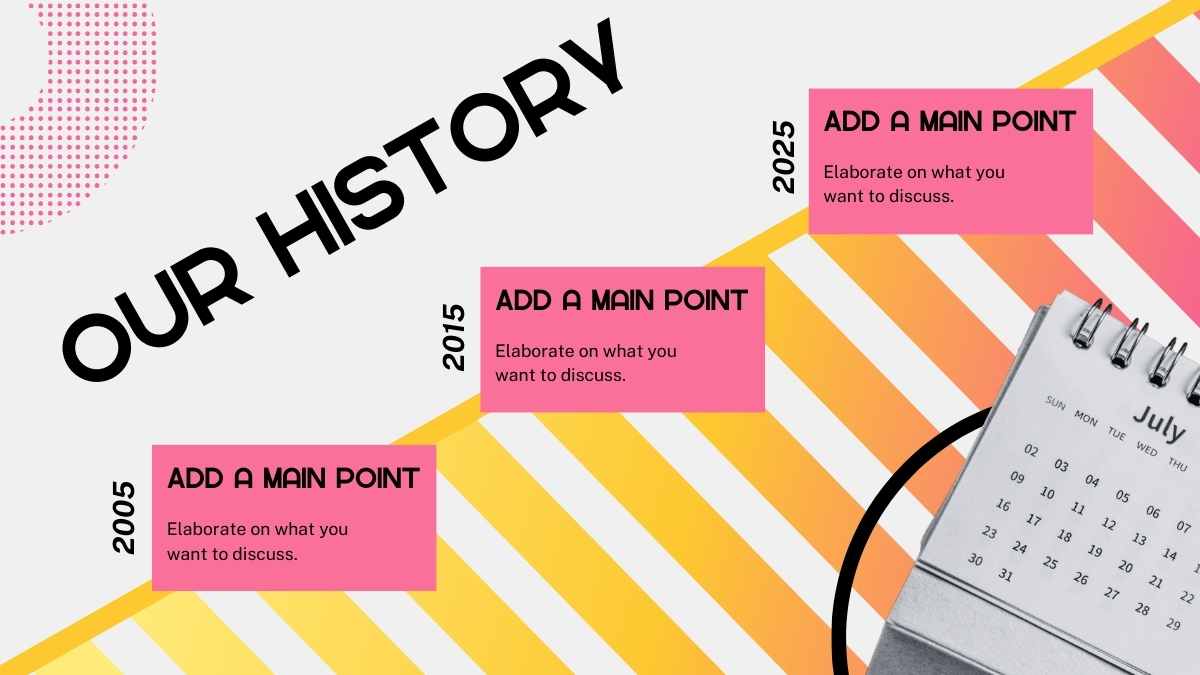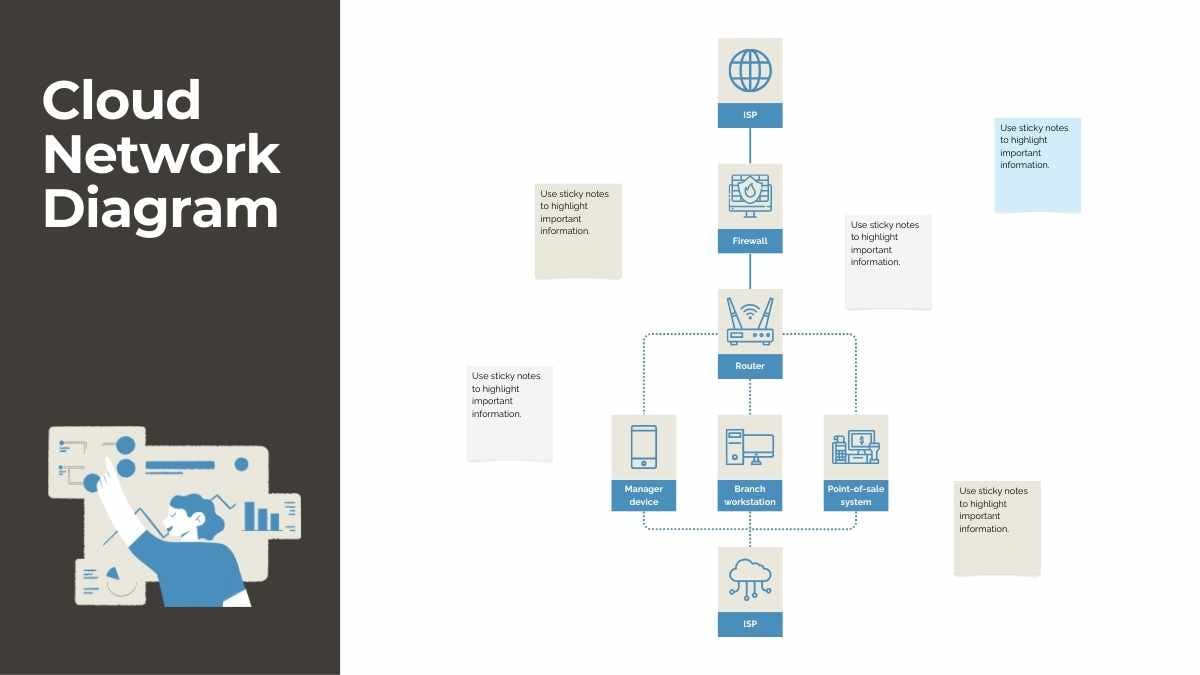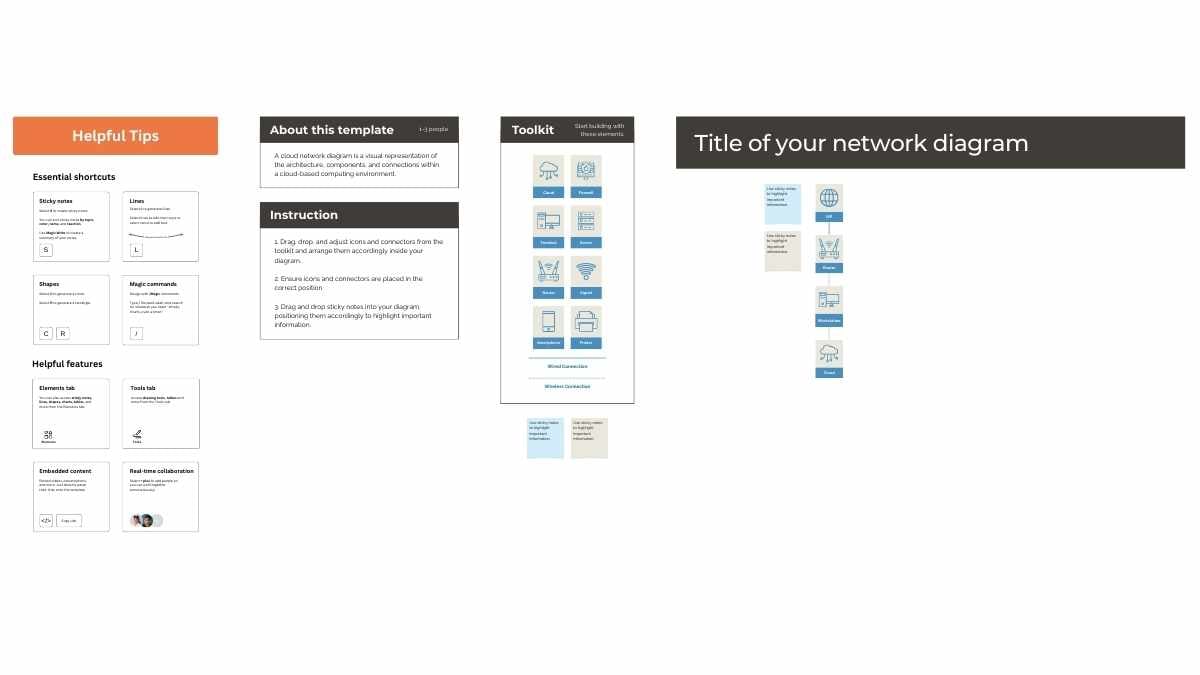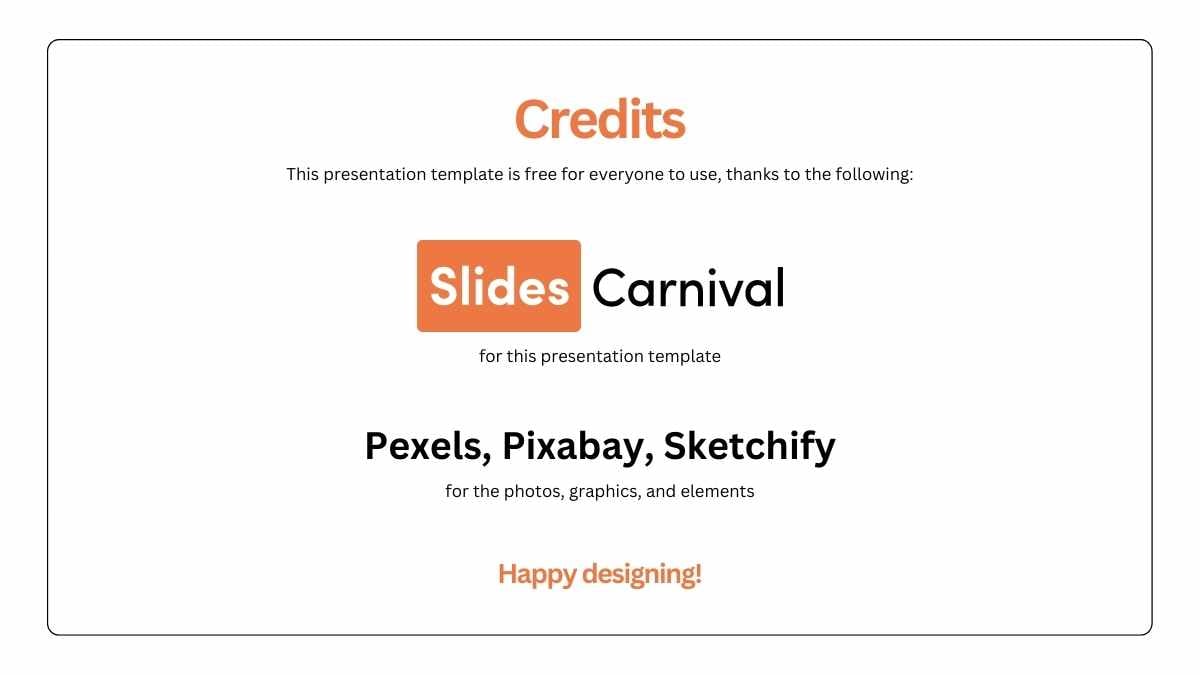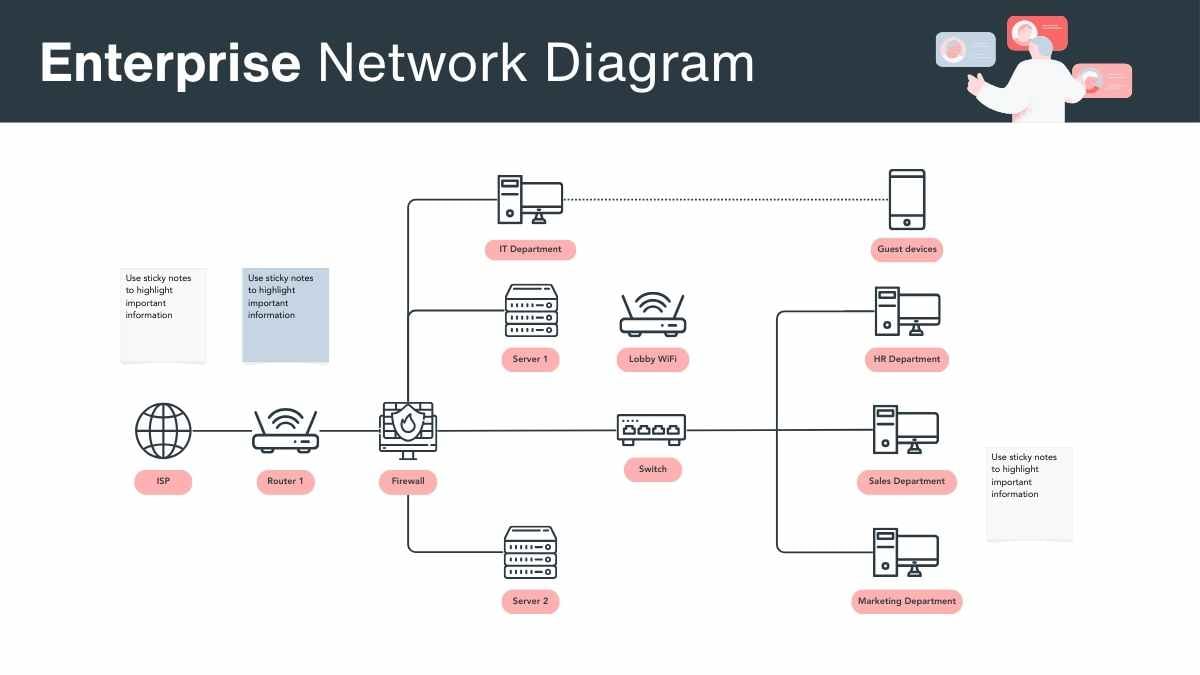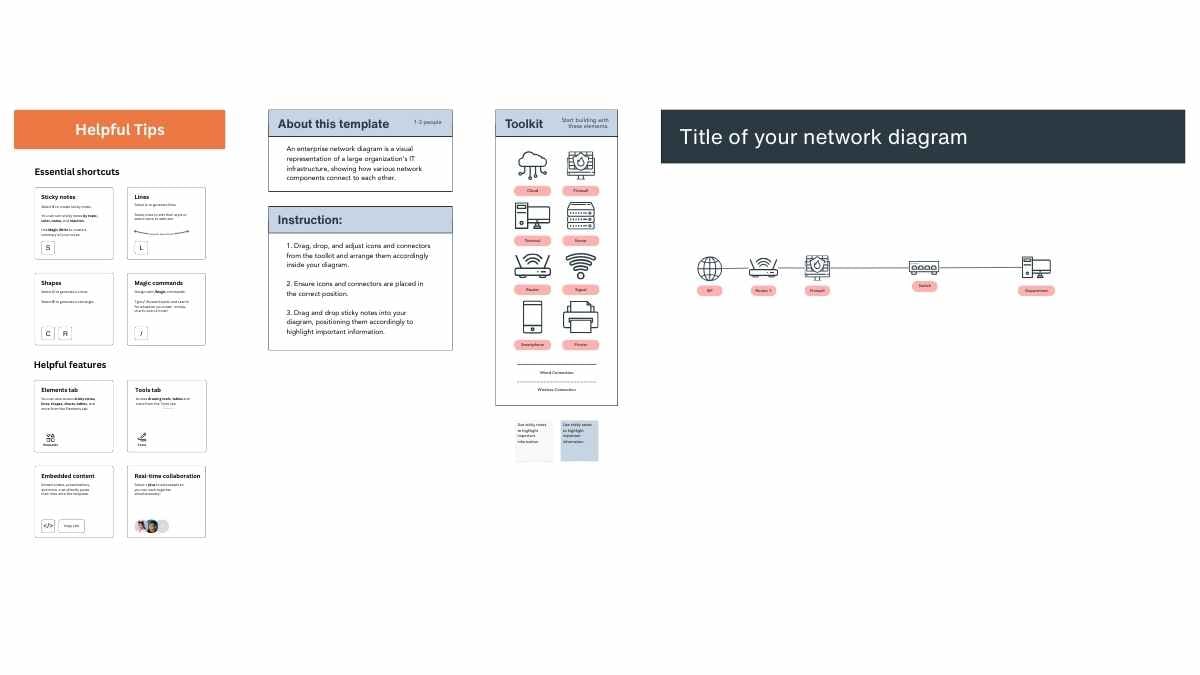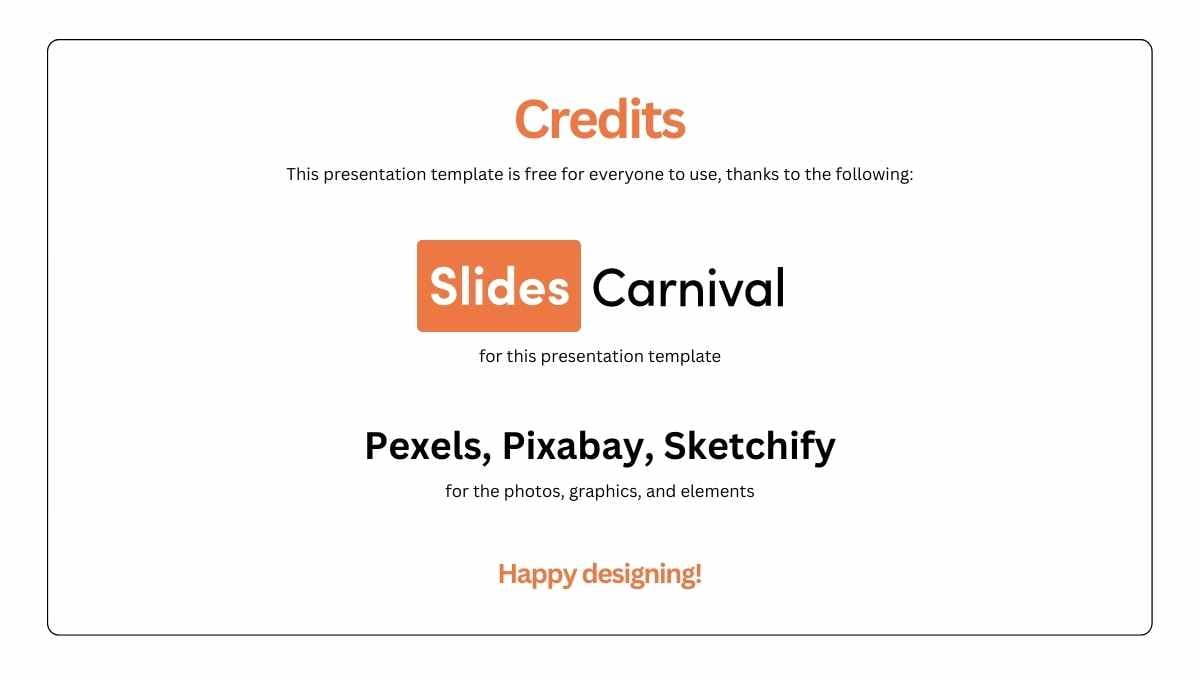Strategy Powerpoint Templates and Google Slides Themes
Launch a new product or service, plan an event, design a marketing campaign, and more with a customizable strategy presentation template from our handpicked slide templates library for free.
Explore Free Strategy Presentation Templates
115 templates


Violet Strategy Roadmap Slides
Download

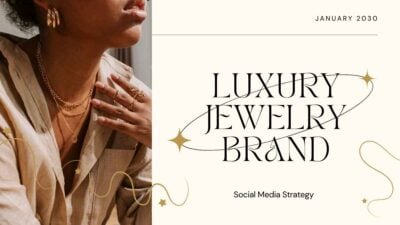

Social media strategy Slides
Download



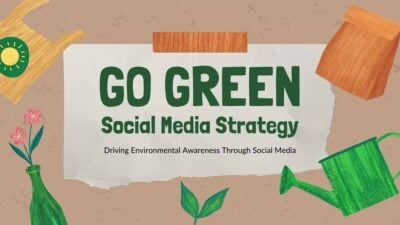


Modern Isometric SEO Strategy Slides
Download
Minimal Time Tracking Sheet
Download

Cloud Network Diagram Whiteboard
Download