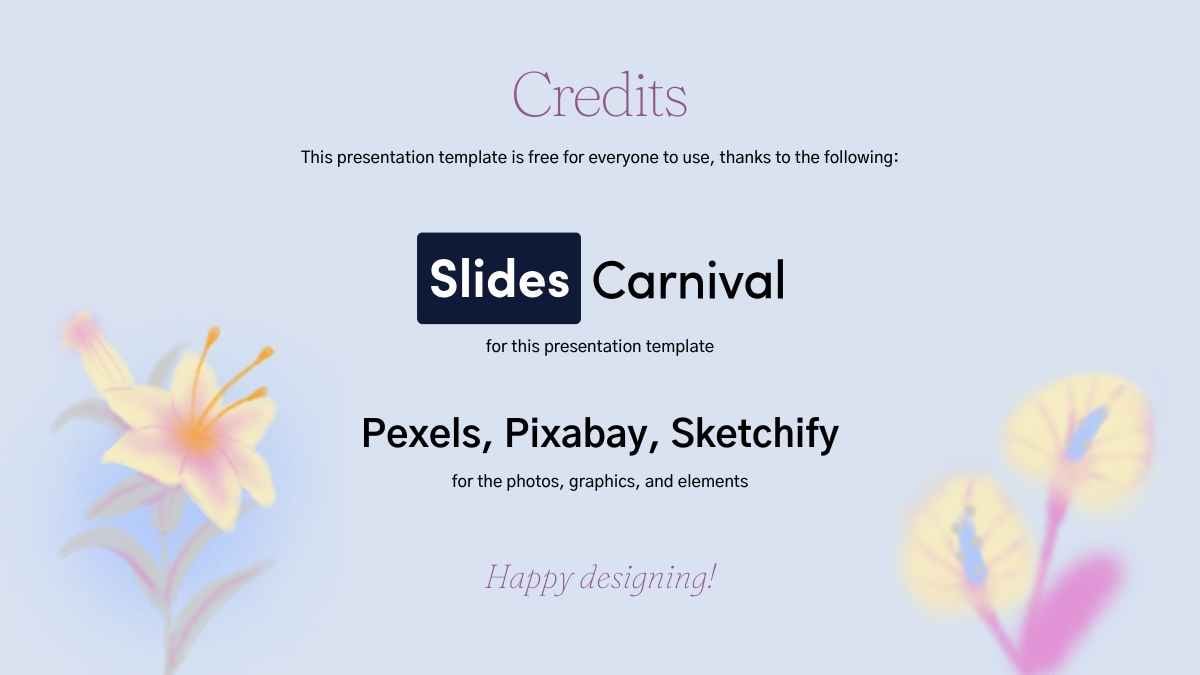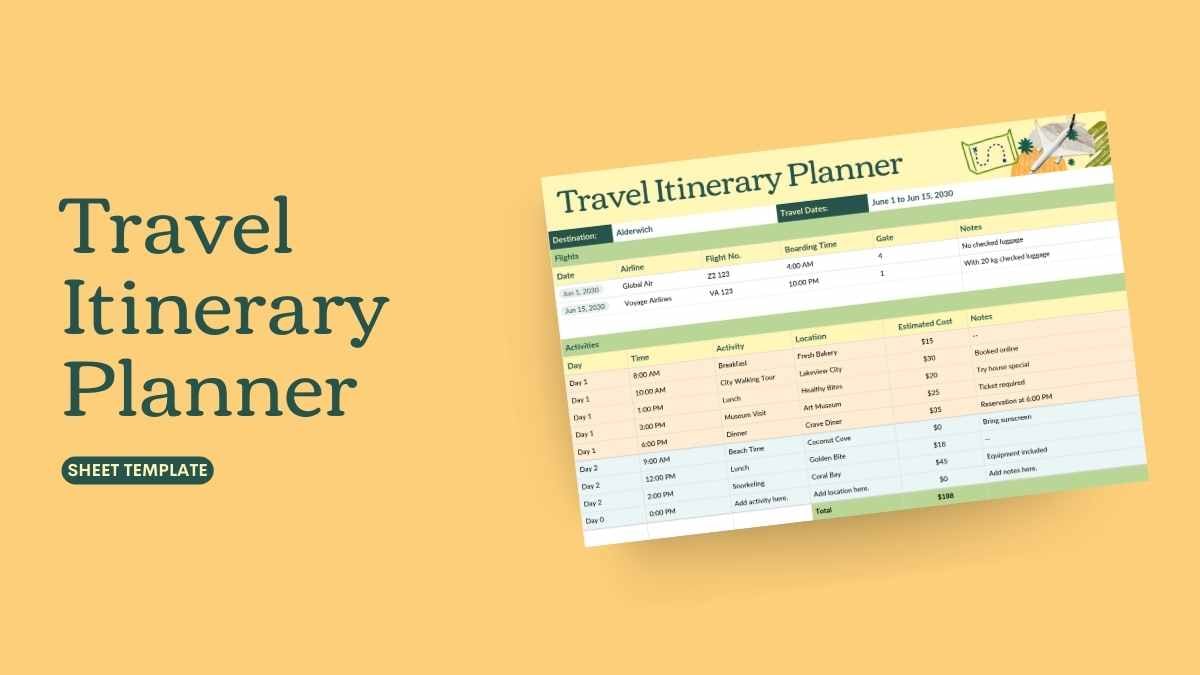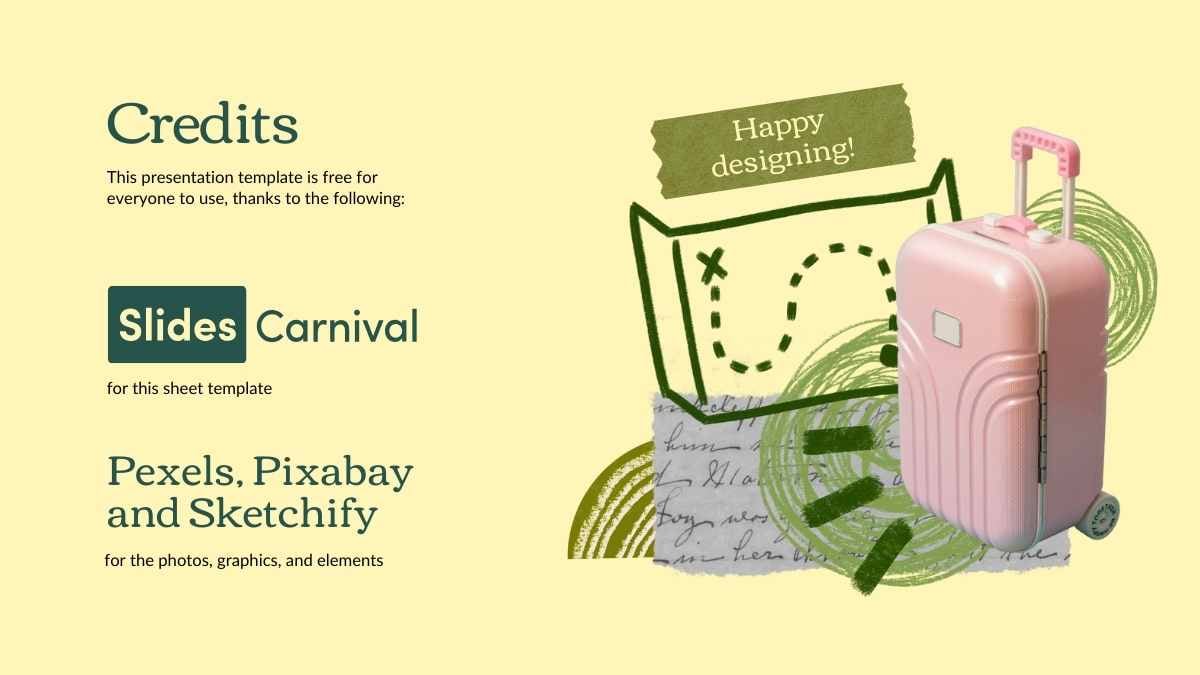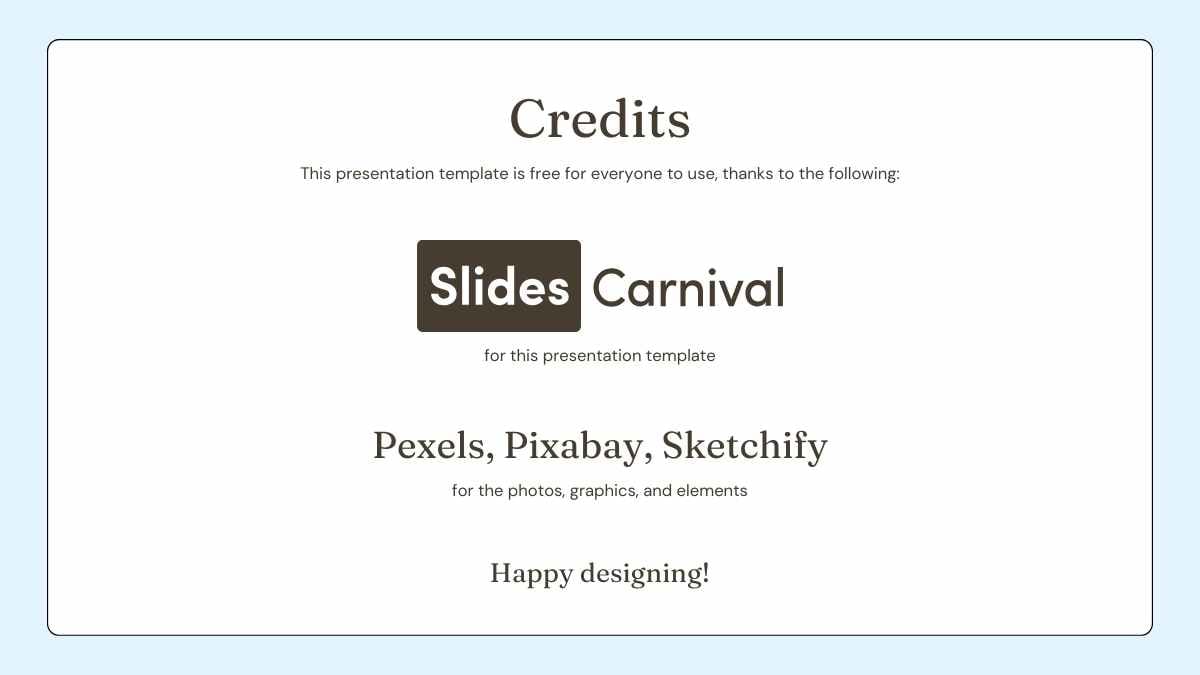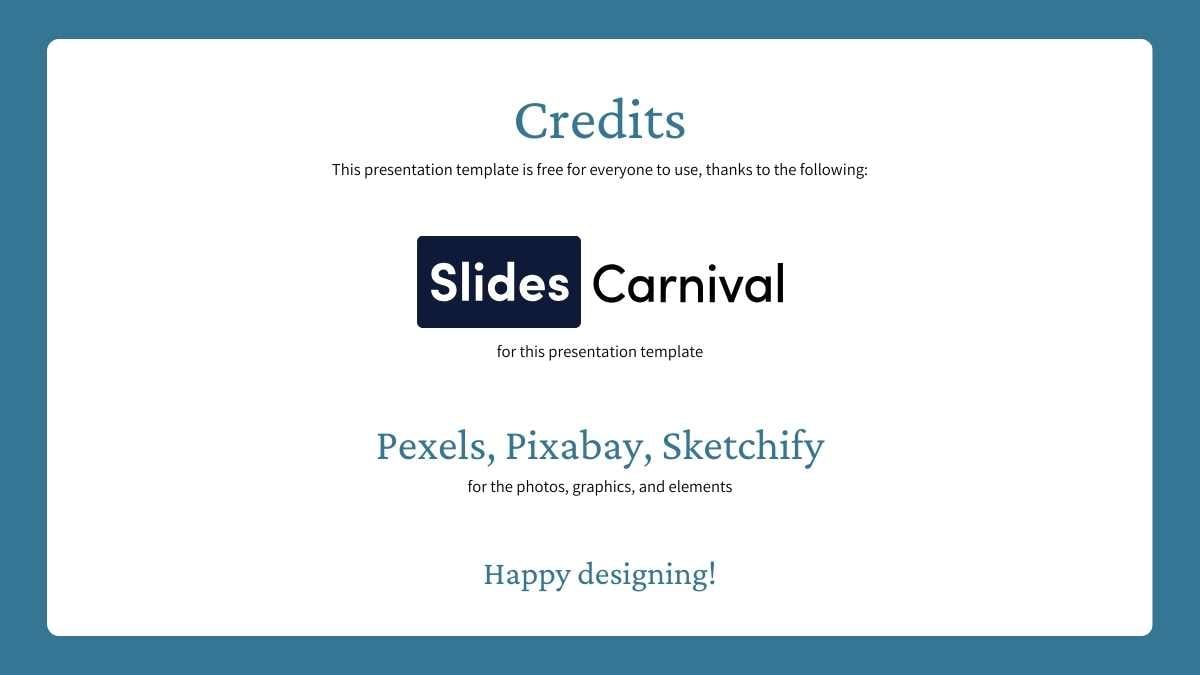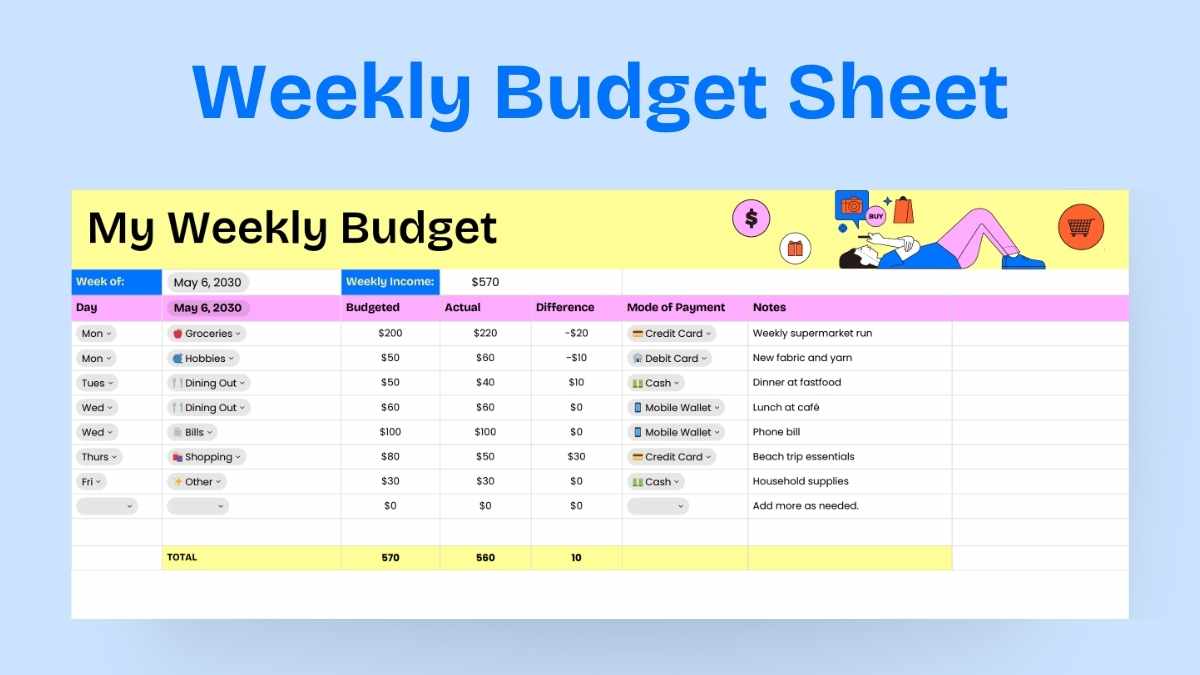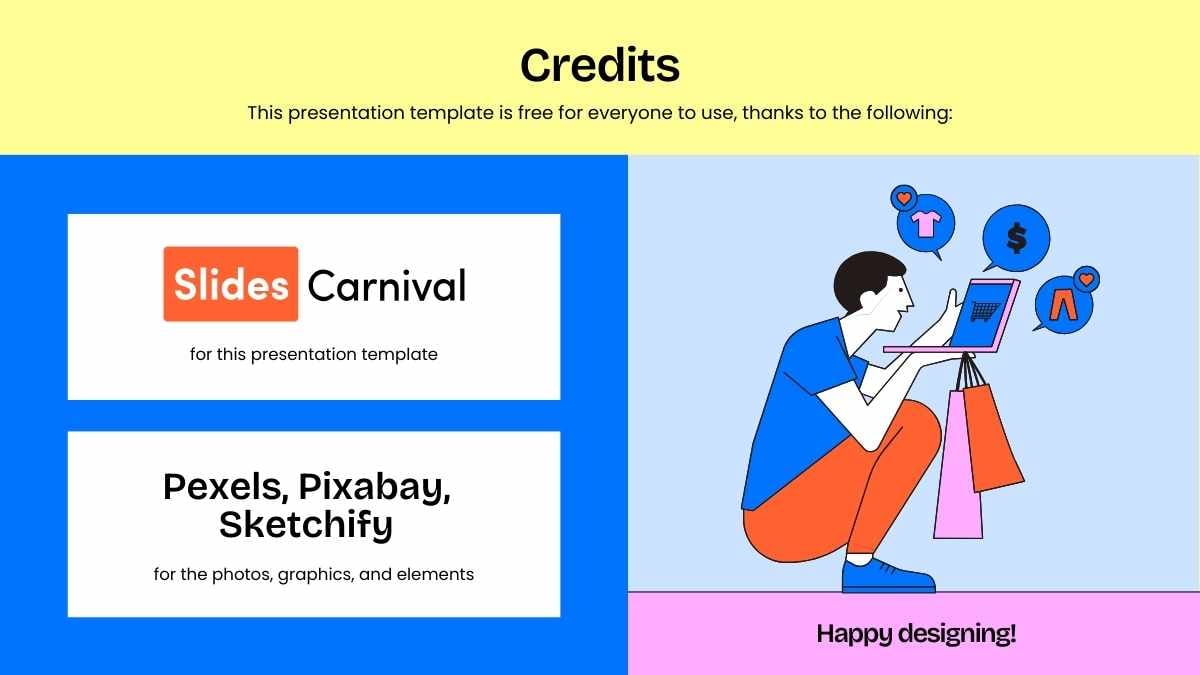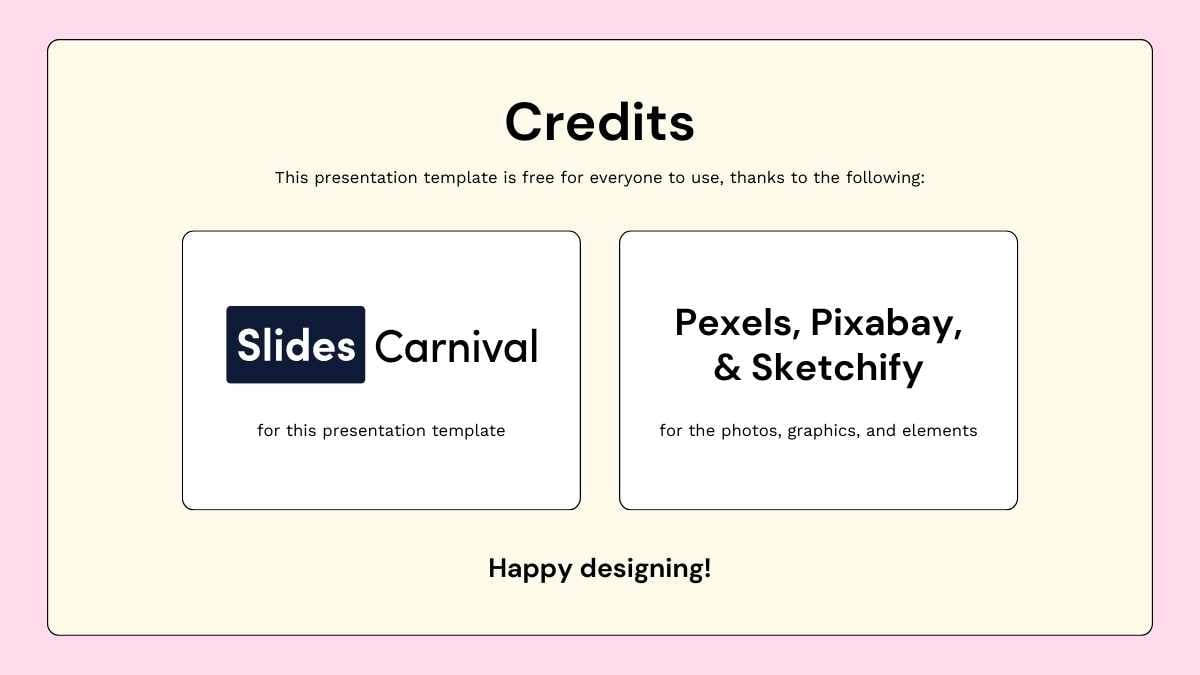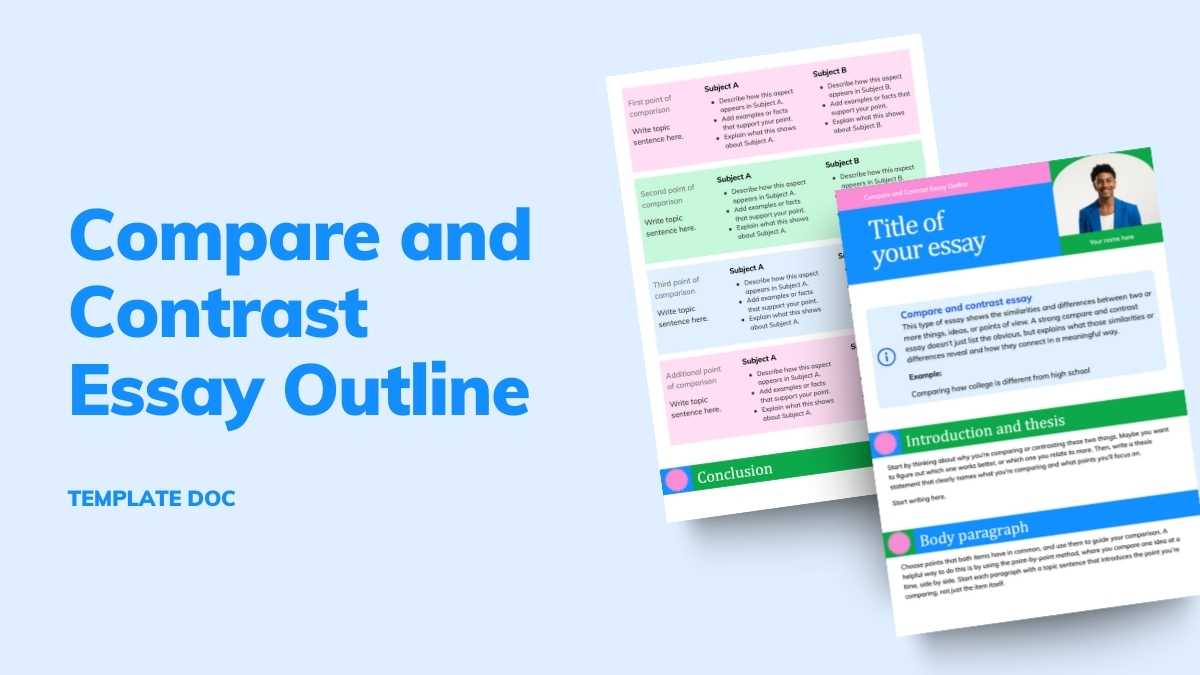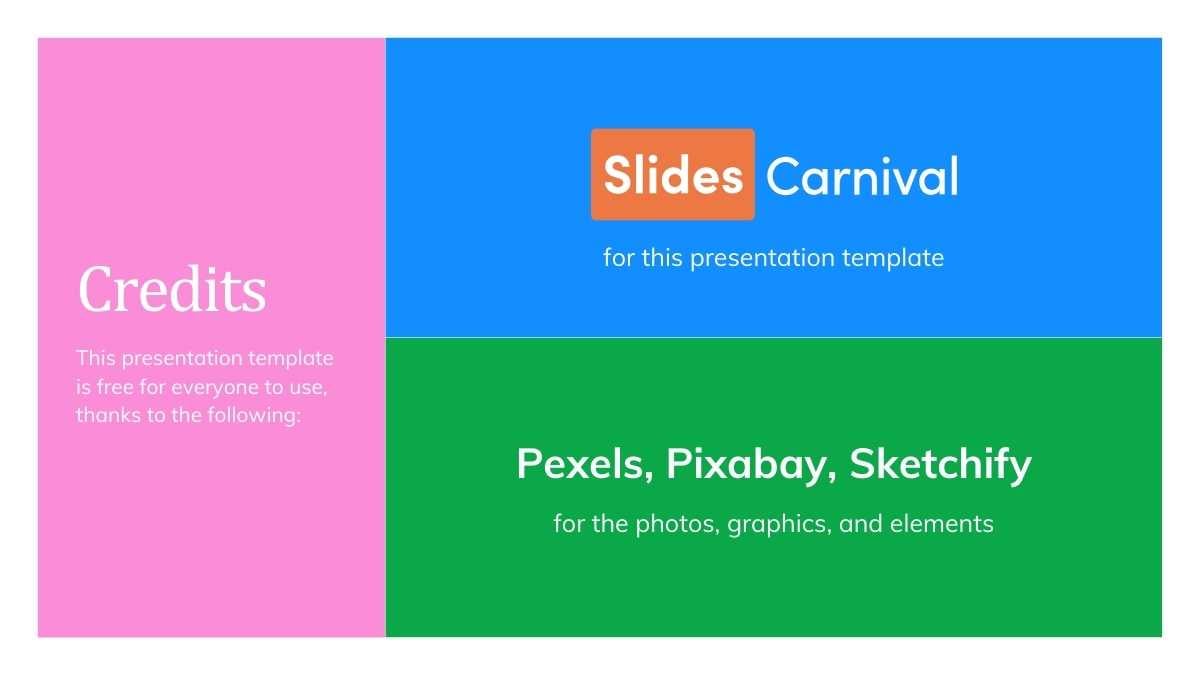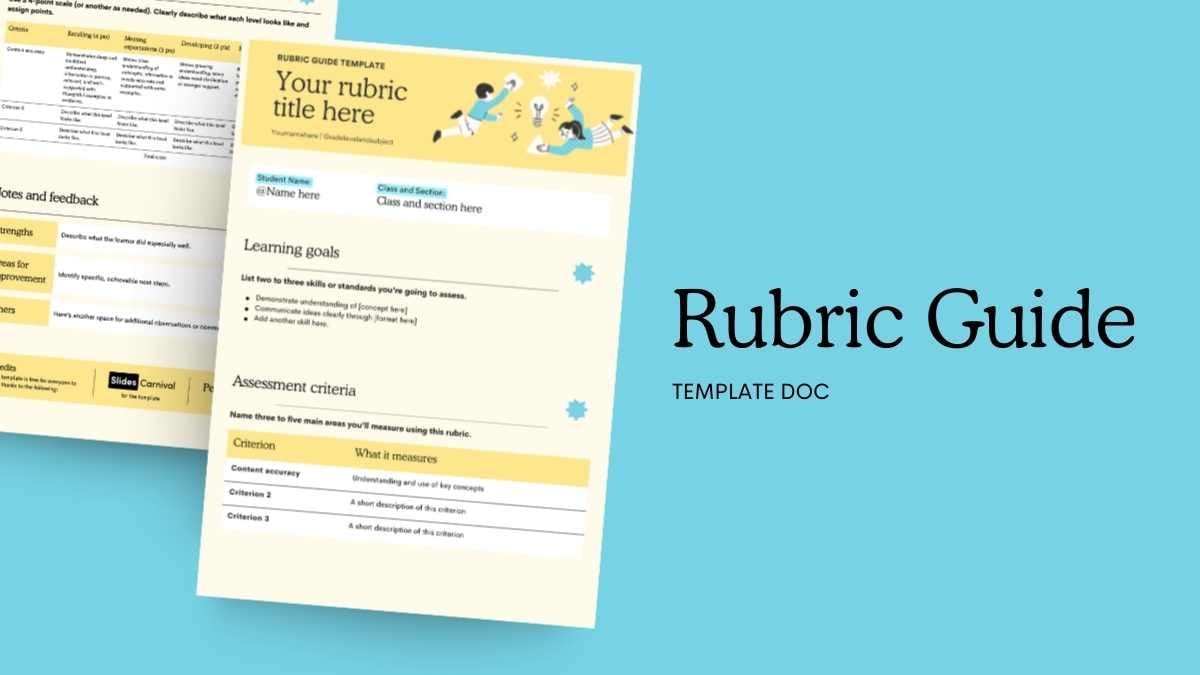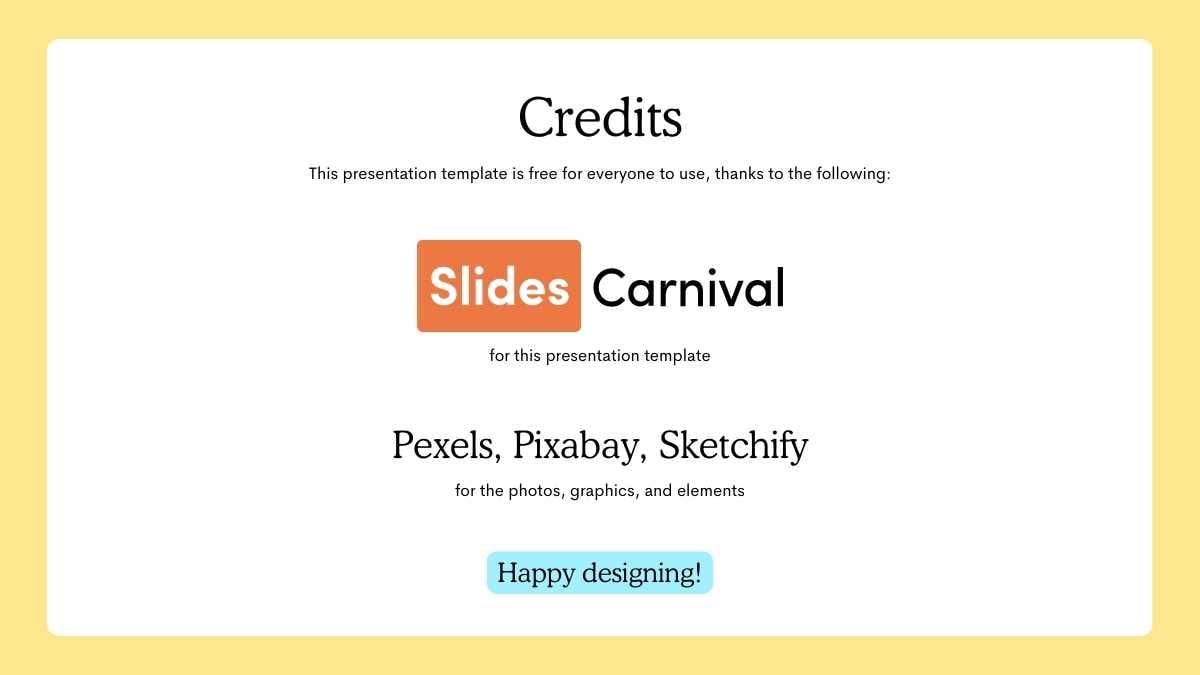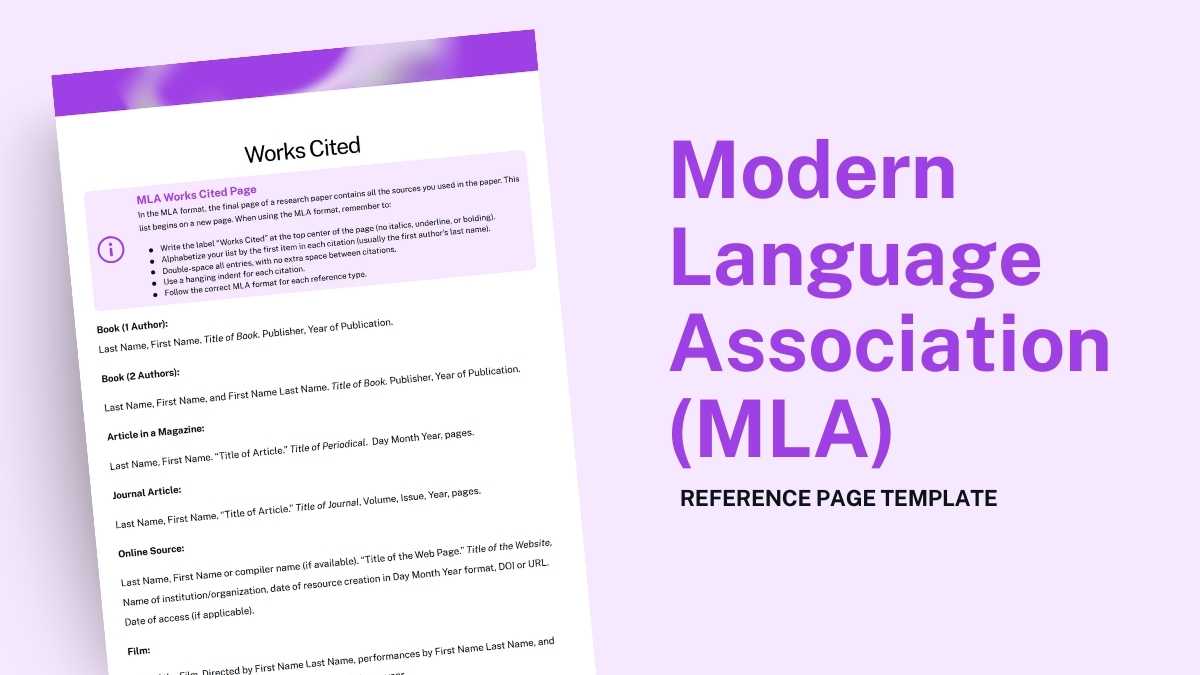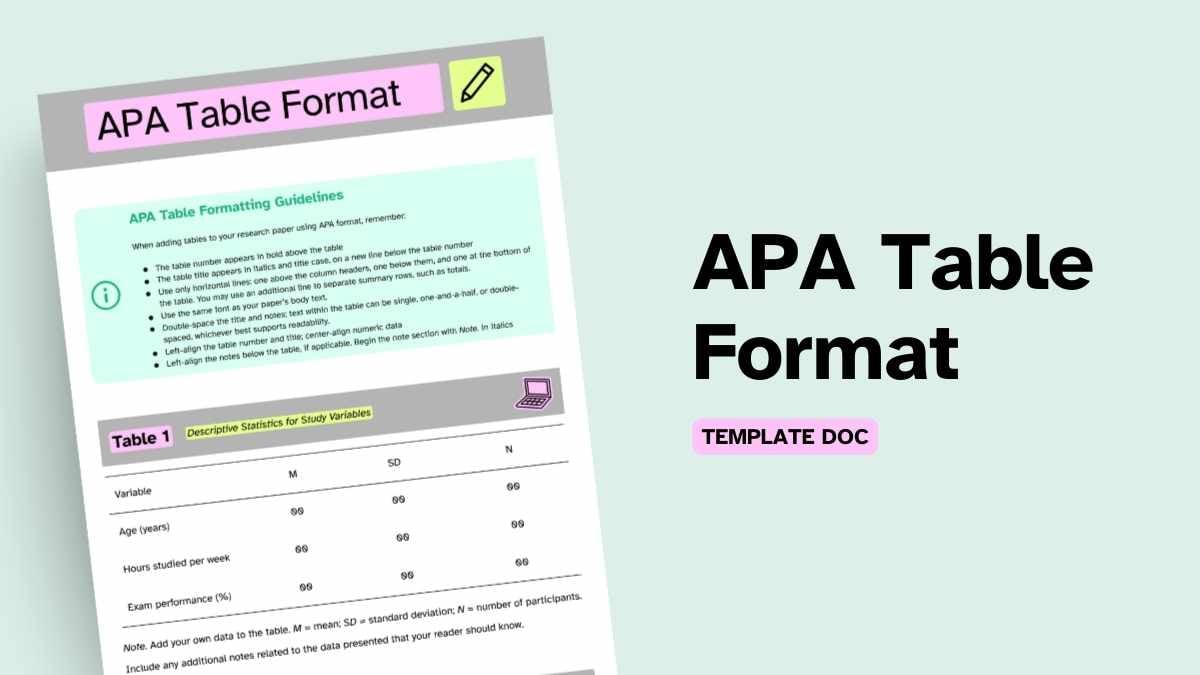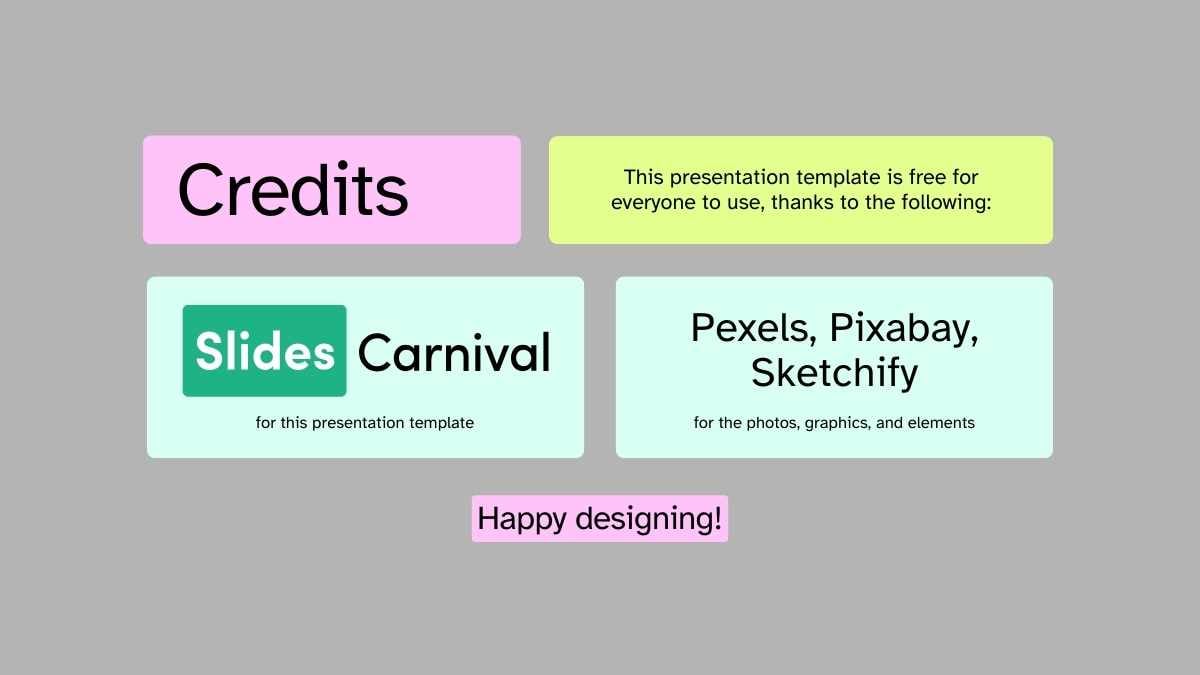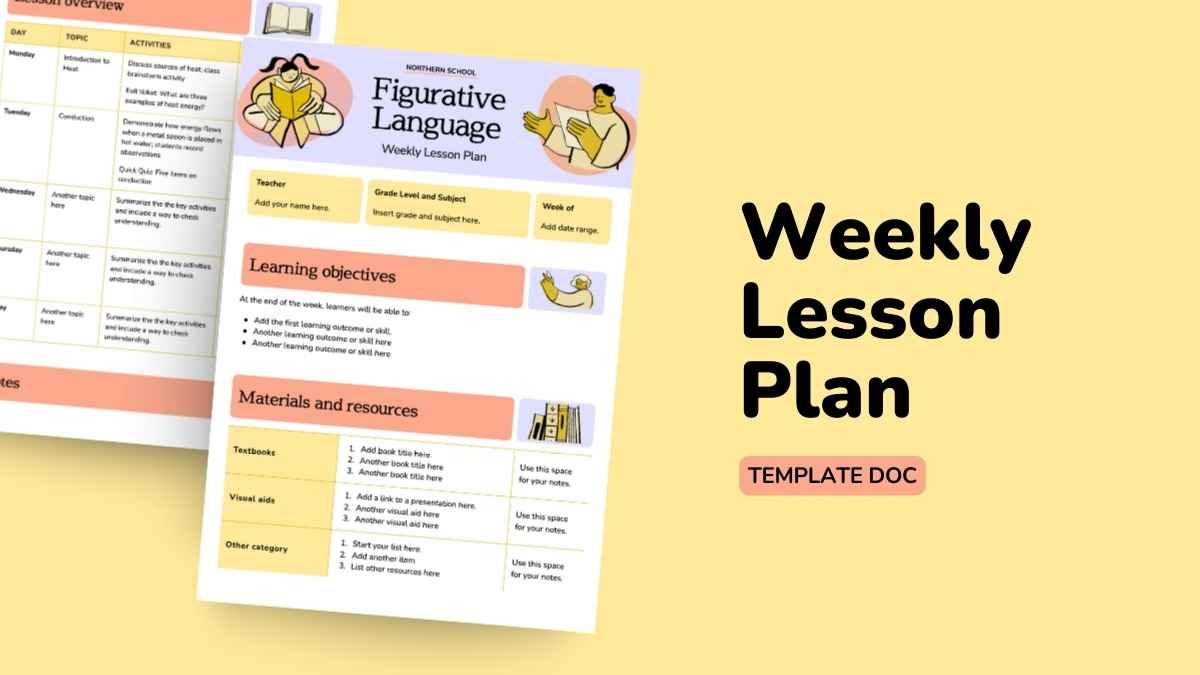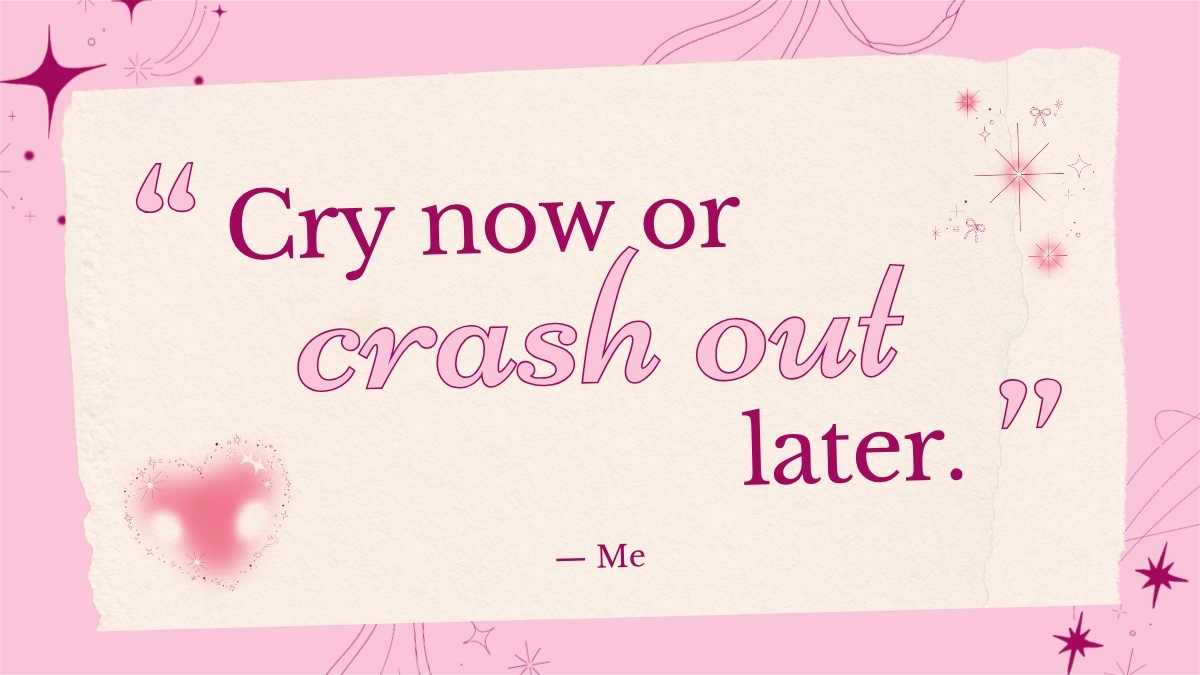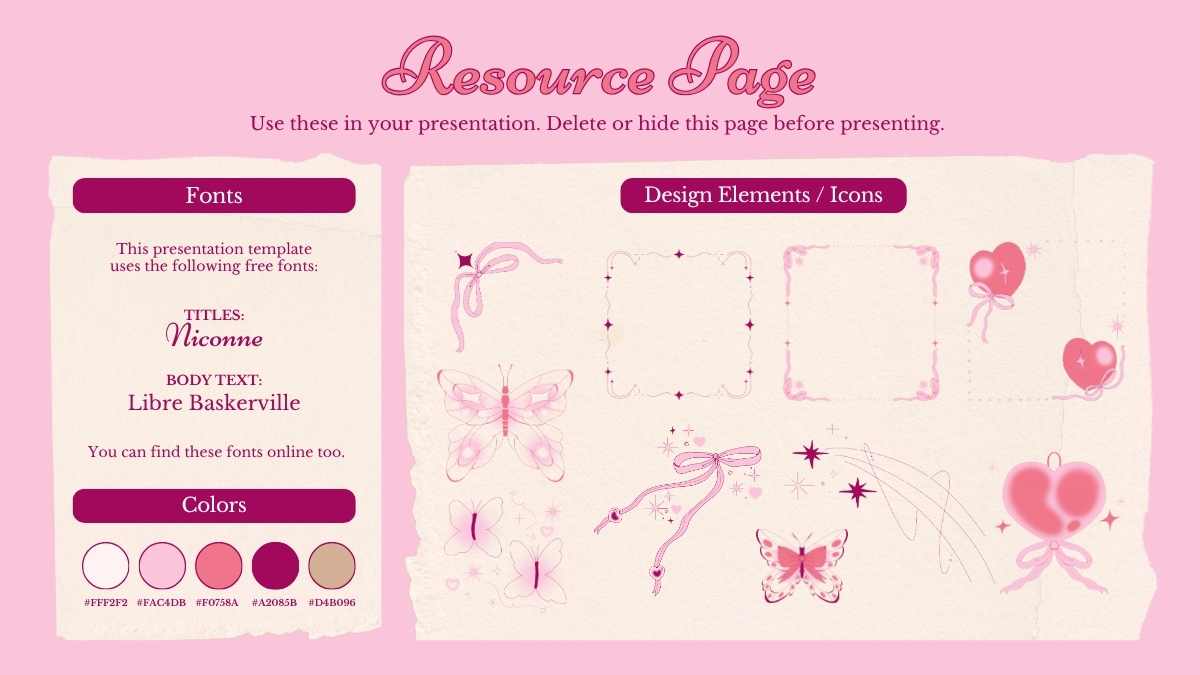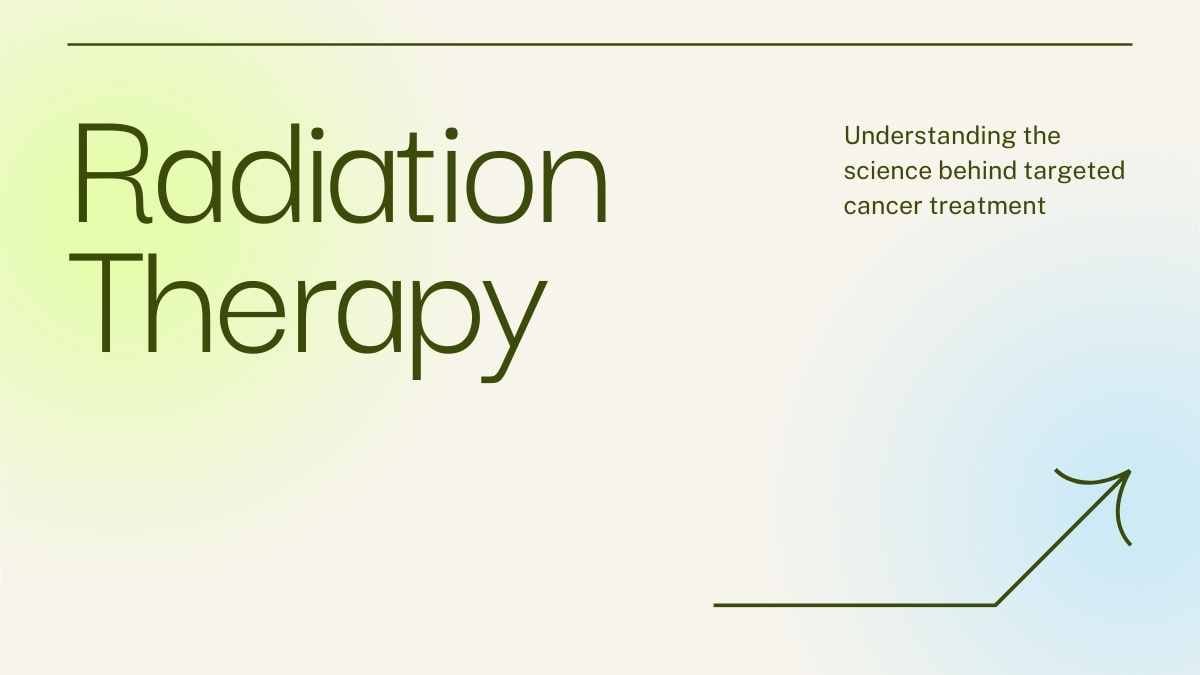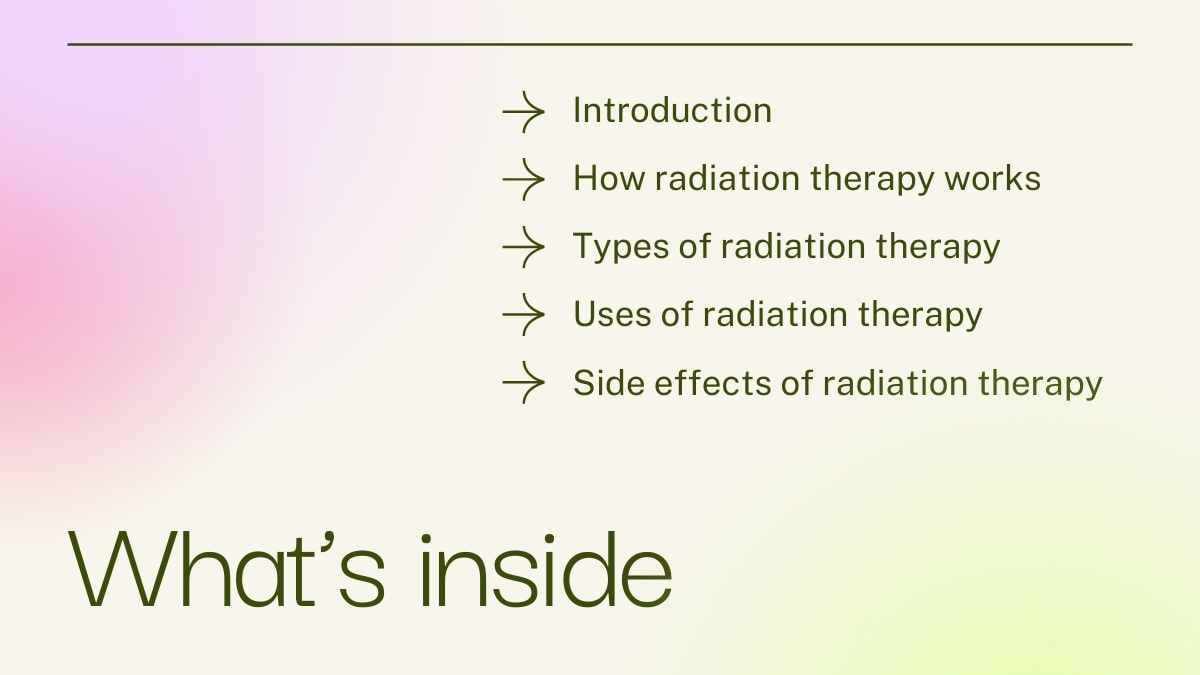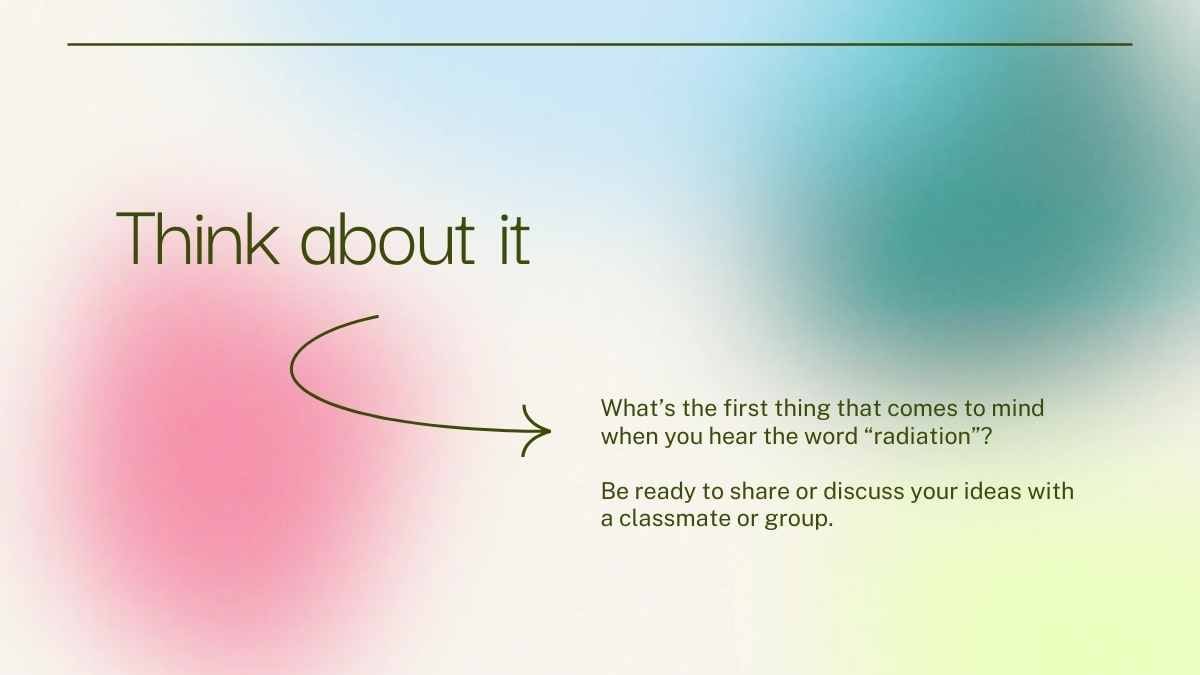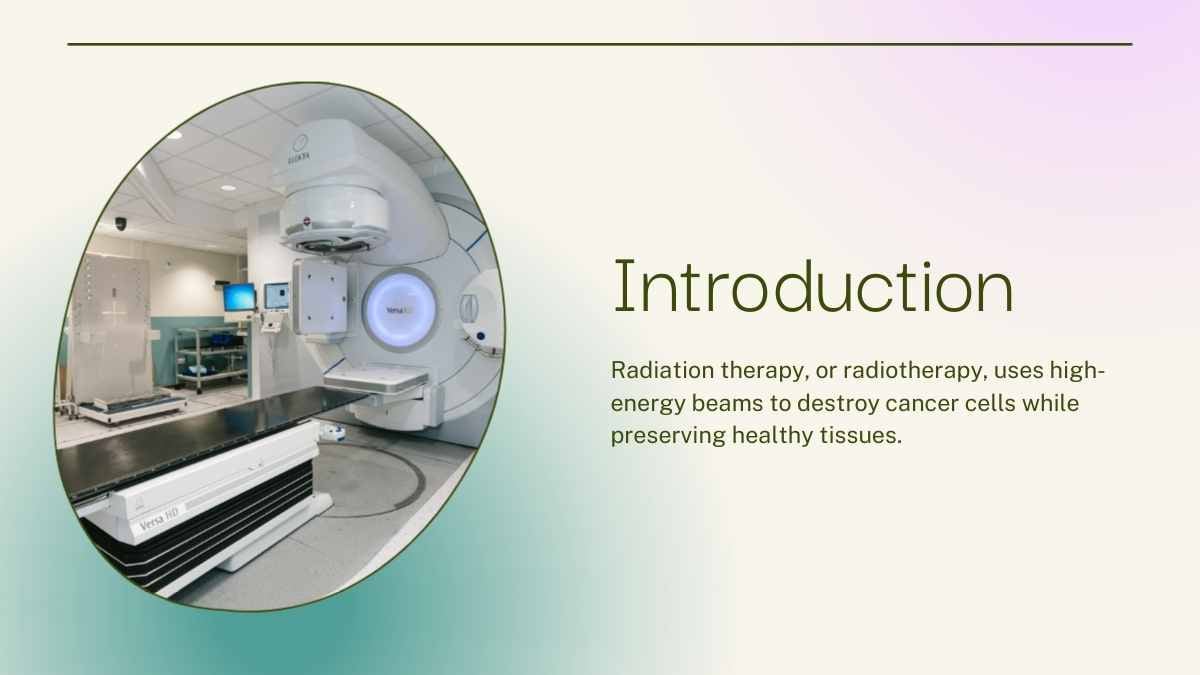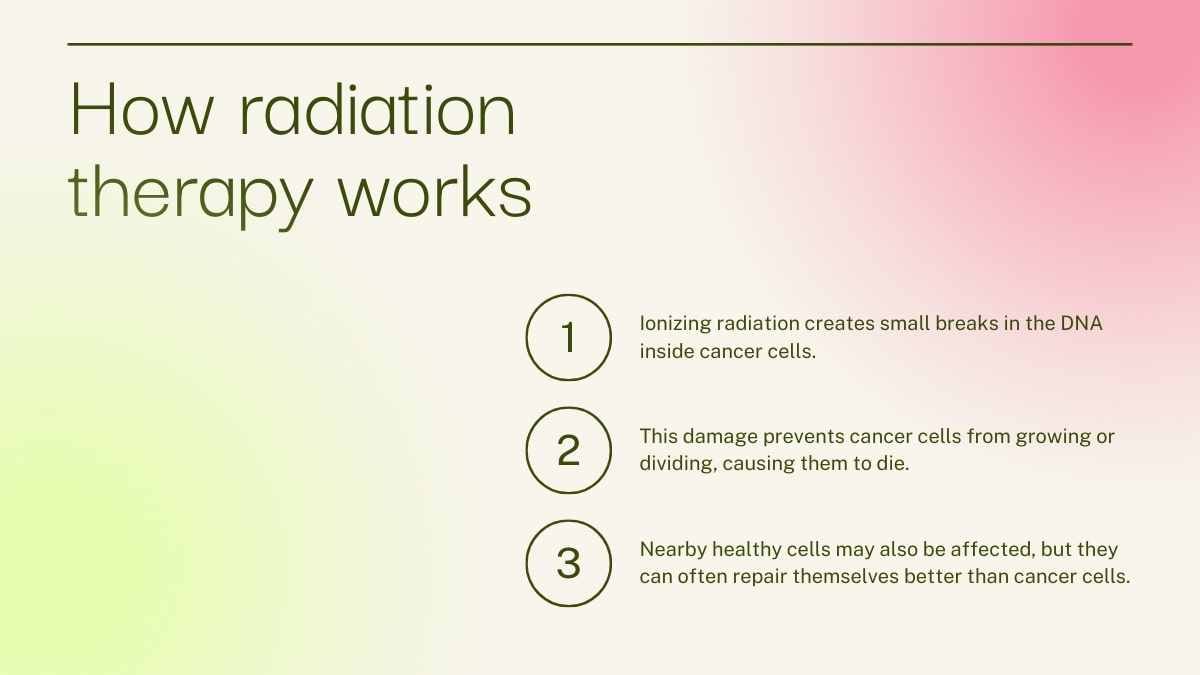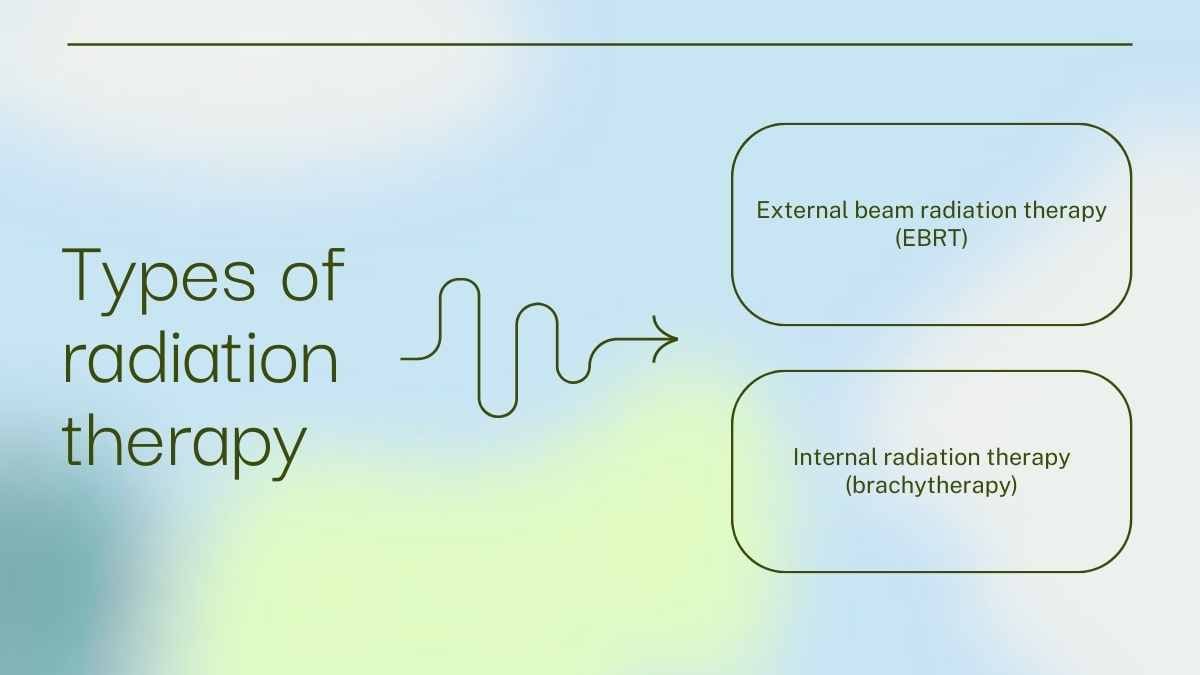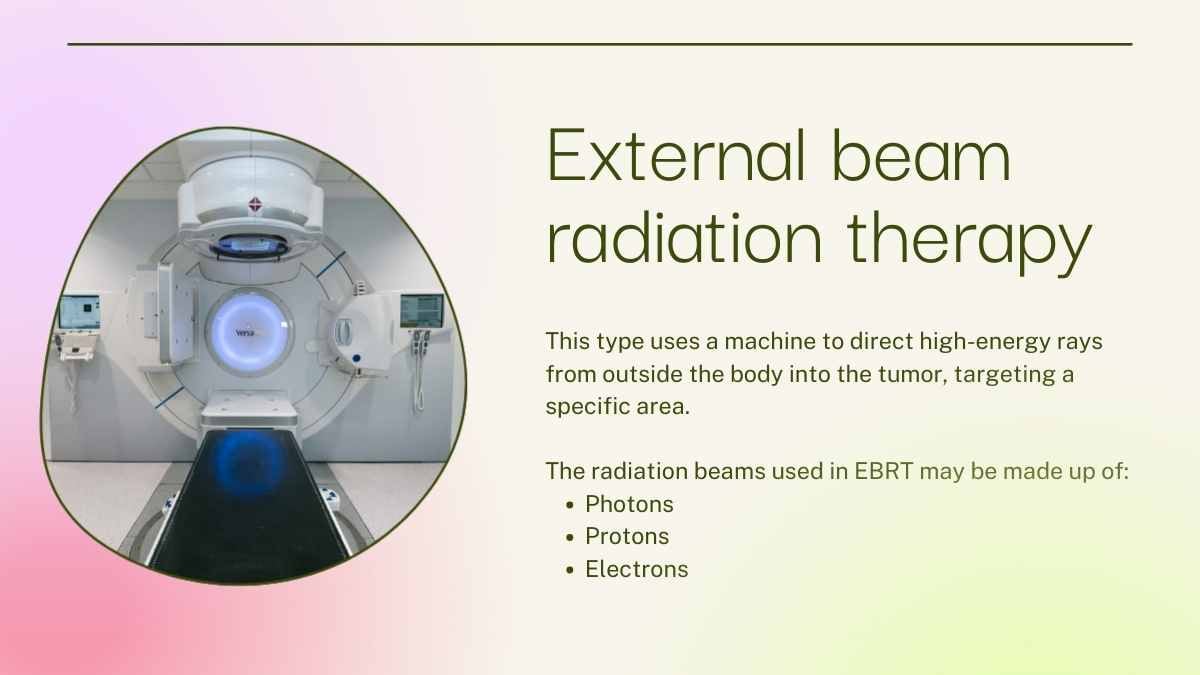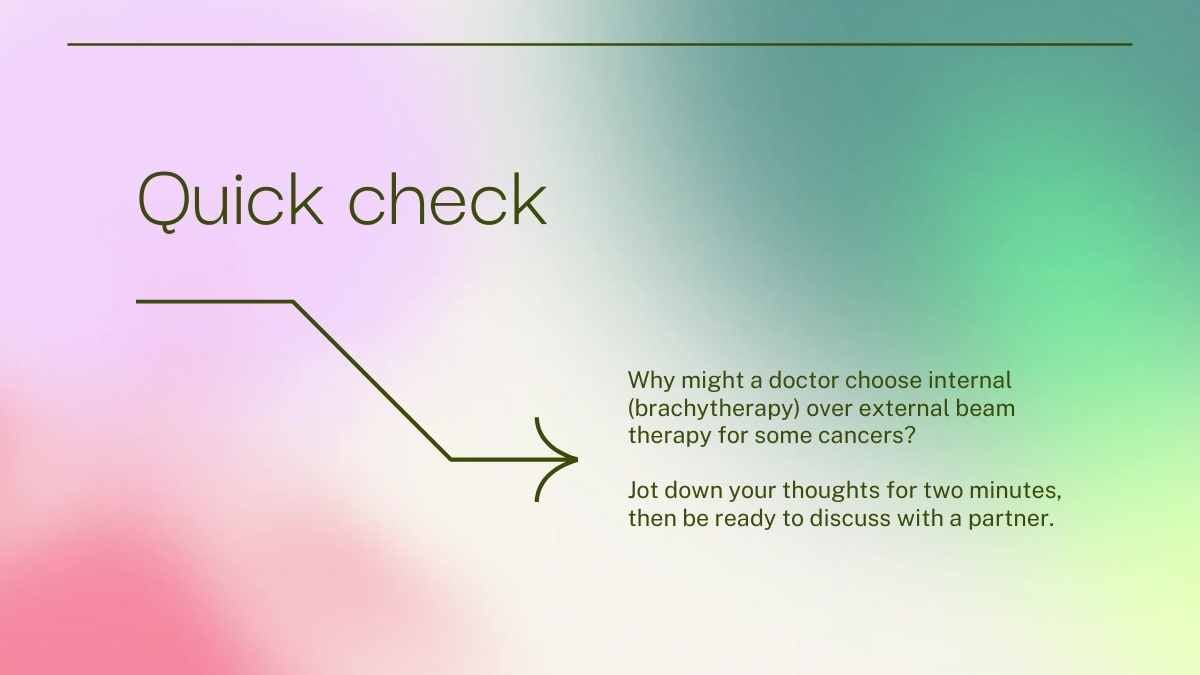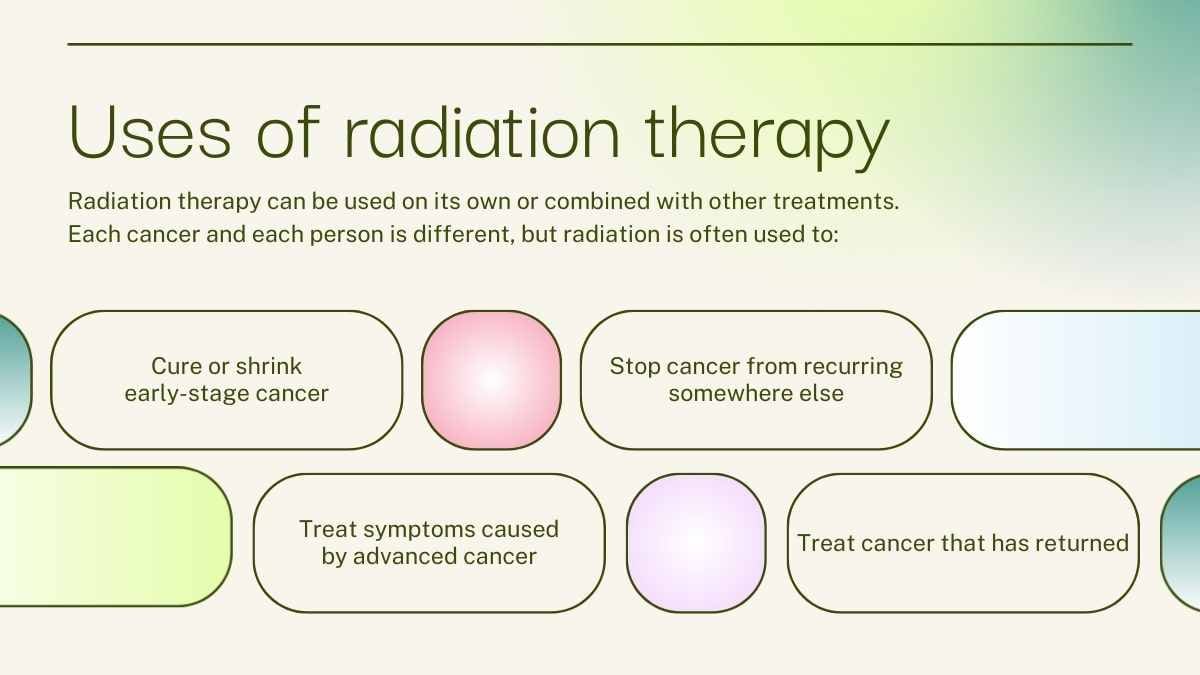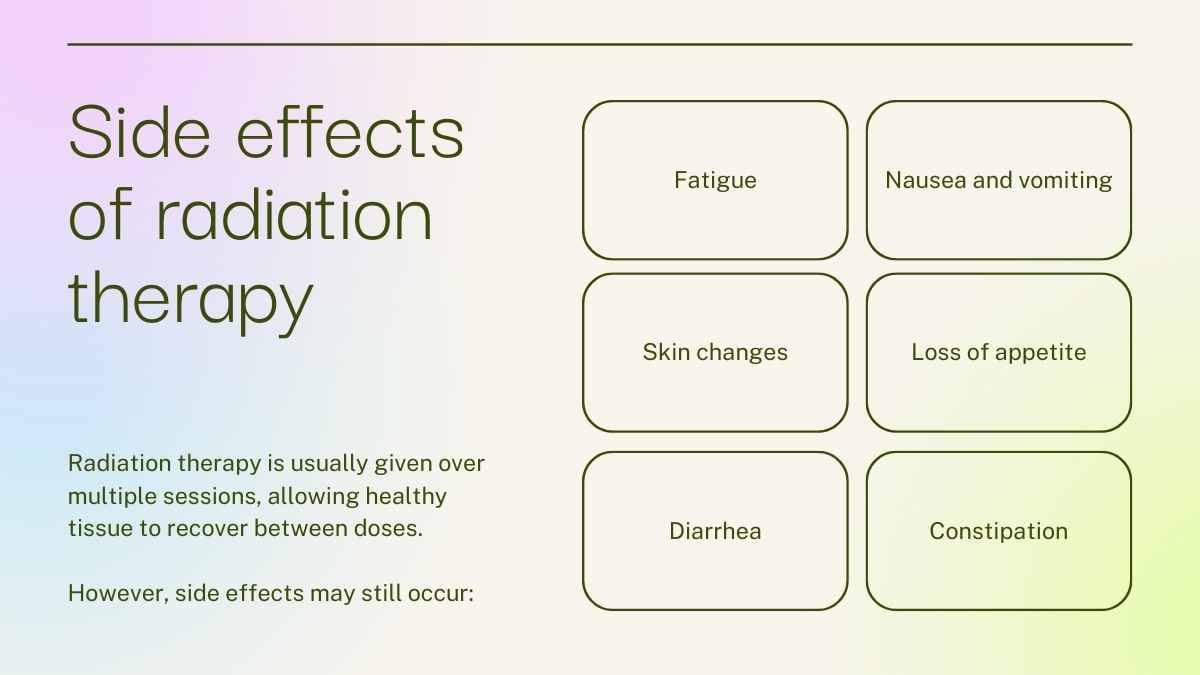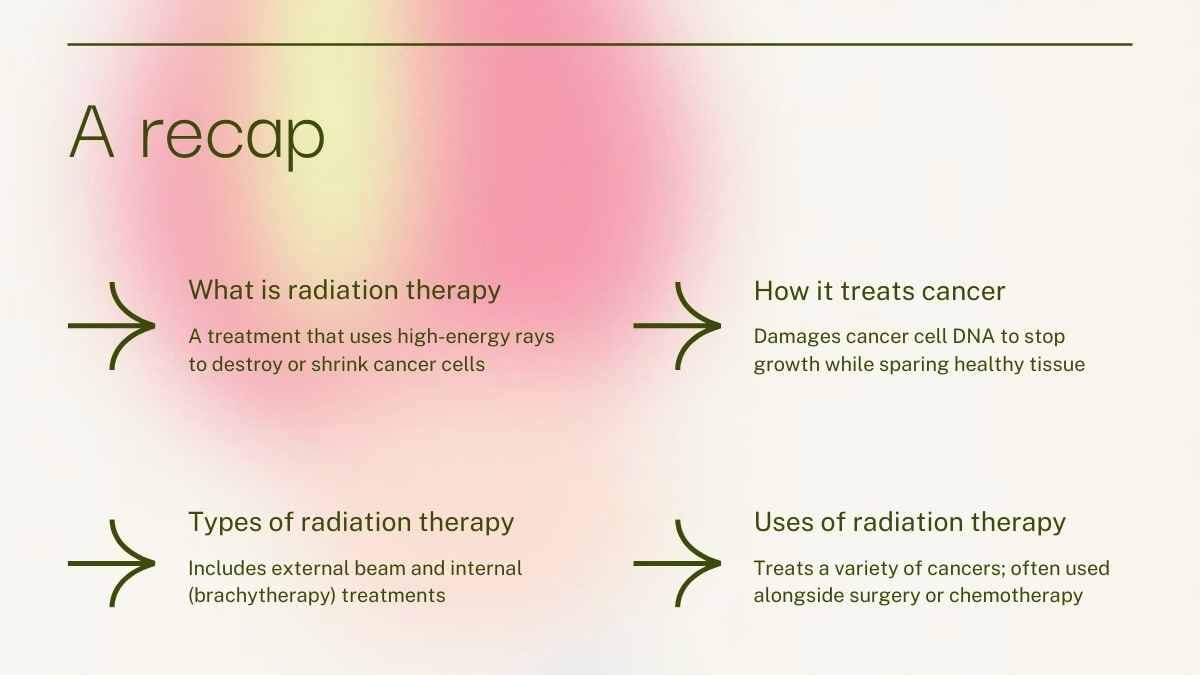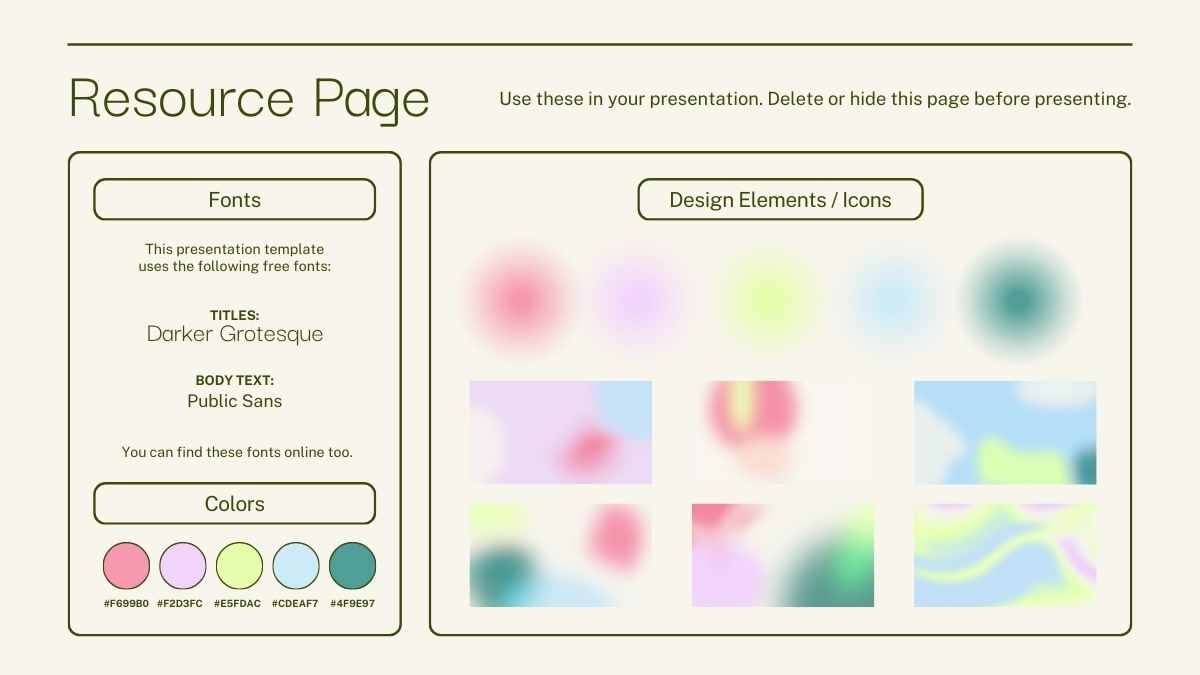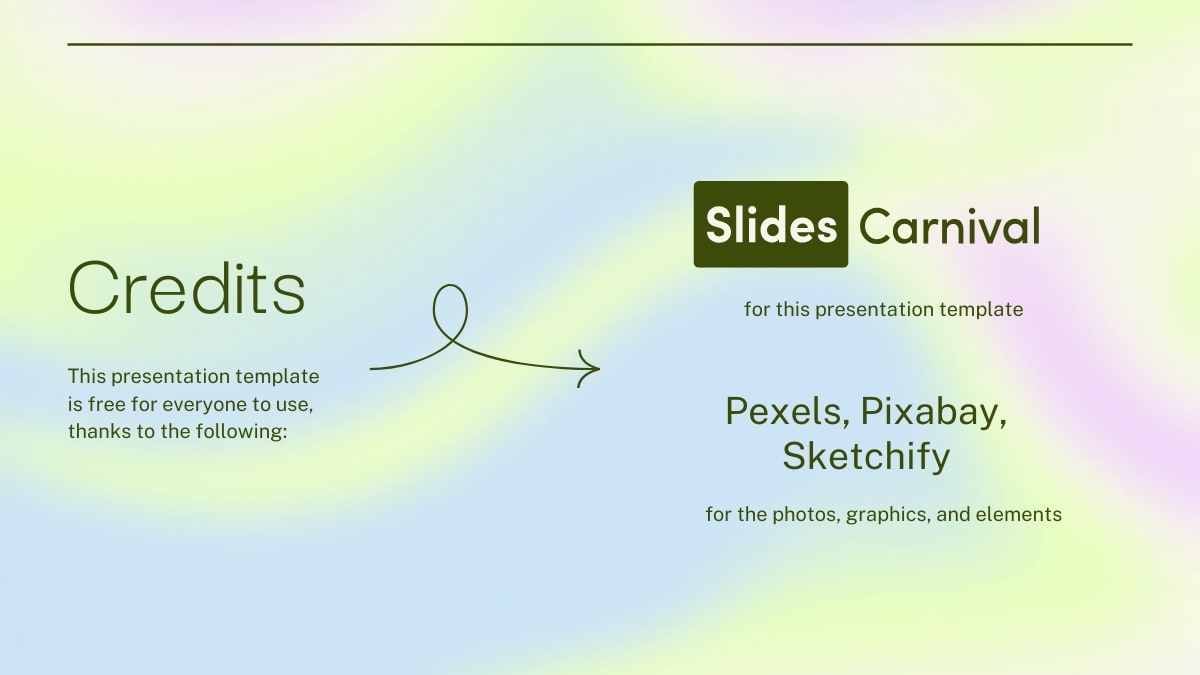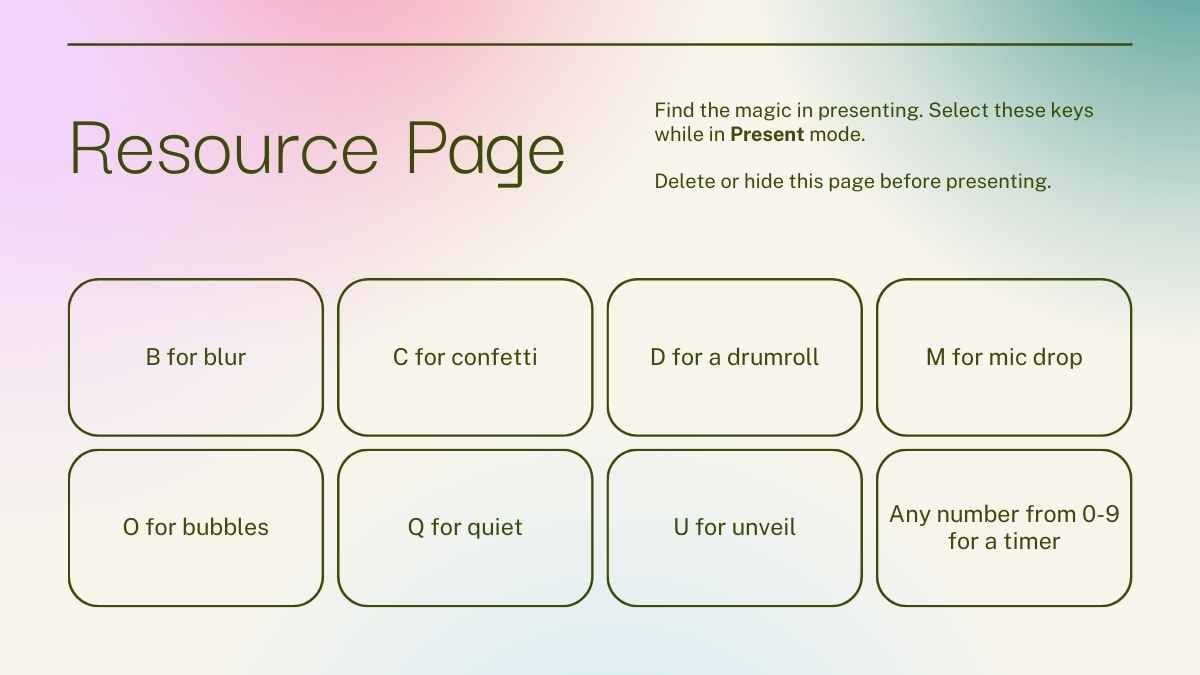Pastel Powerpoint Templates and Google Slides Themes
Students, course instructors, freelancers, marketing specialists, and other talented professionals can customize and show off their creative genius with a free pastel template from our impressive slide templates library.
Explore Free Pastel Presentation Templates
350 templates
Aesthetic Monthly Calendar Sheet
Download
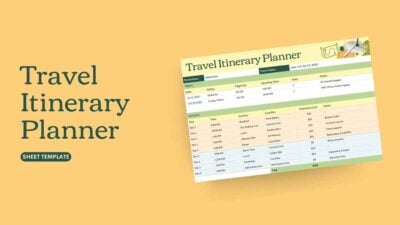
Travel Itinerary Planning Sheet
Download

Elegant Project Schedule Sheet
Download

Elegant Daily Calendar Sheet
Download

Illustrated Weekly Budget Sheet
Download

Cute Clock In Time Sheet
Download
Colorful Habit Tracker Sheet
Download
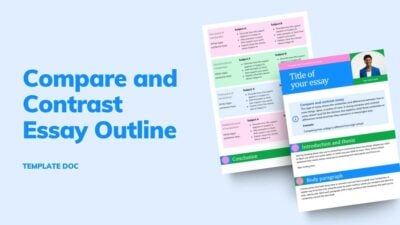
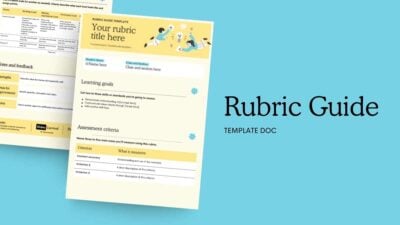
Illustrated Rubric Guide Doc
Download
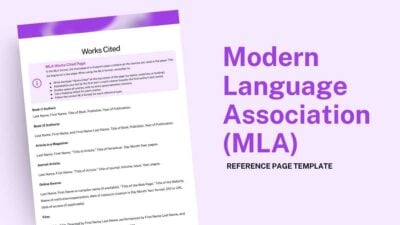
MLA Reference Page Template Doc
Download
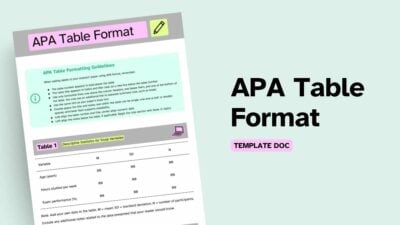
APA Table Format Doc
Download
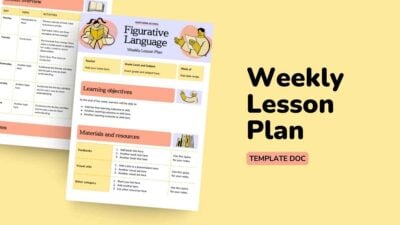
Illustrated Weekly Lesson Plan Doc
Download

HOA Meeting Agenda Doc
Download
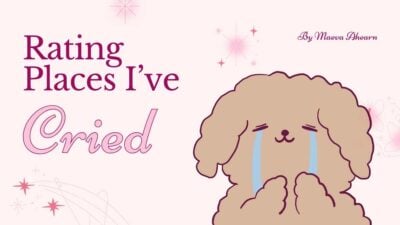
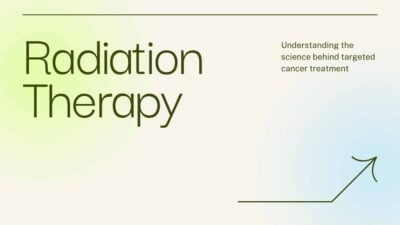
Aesthetic Radiation Therapy Slides
Download