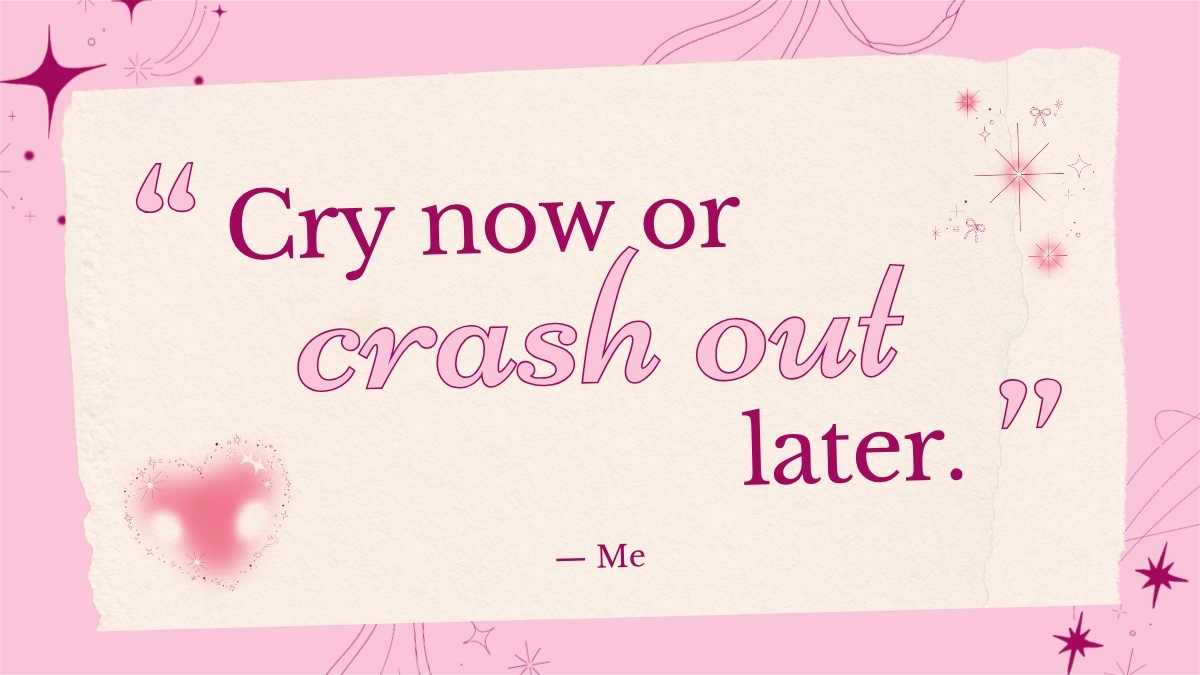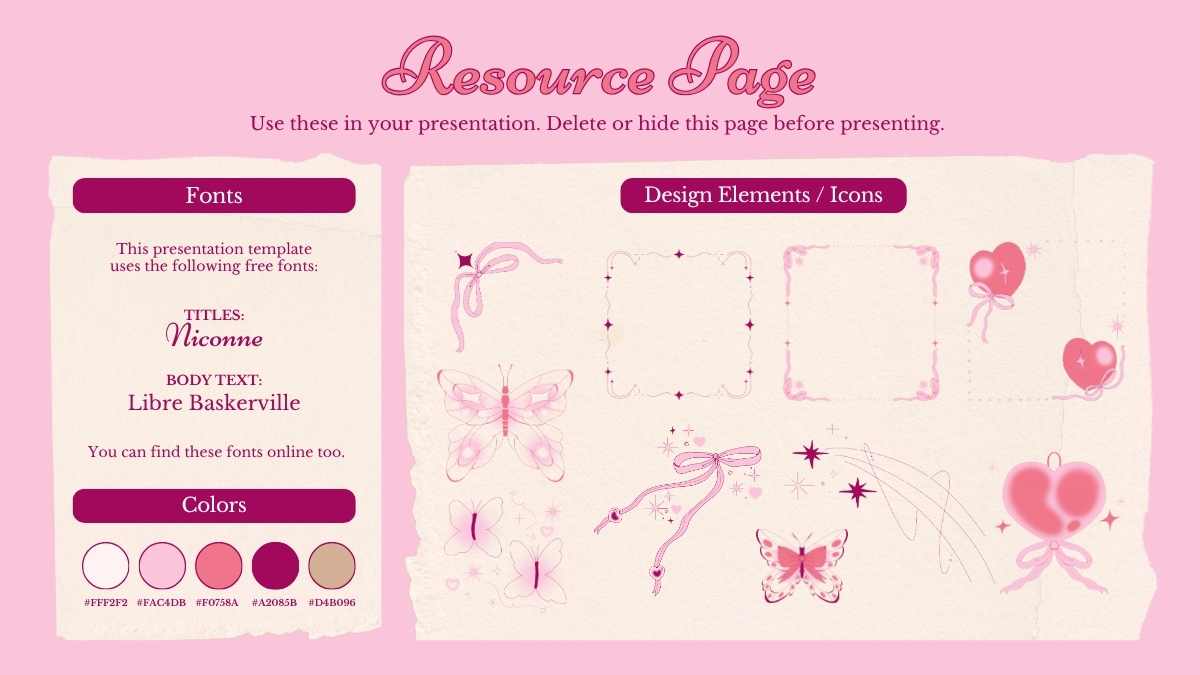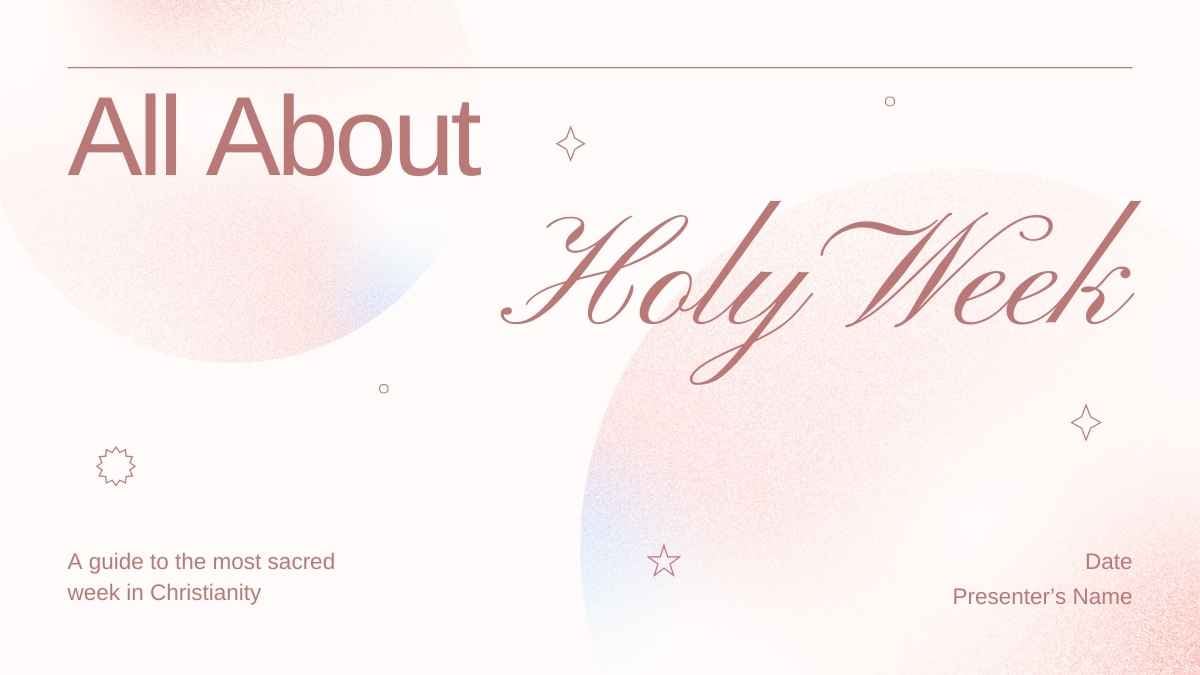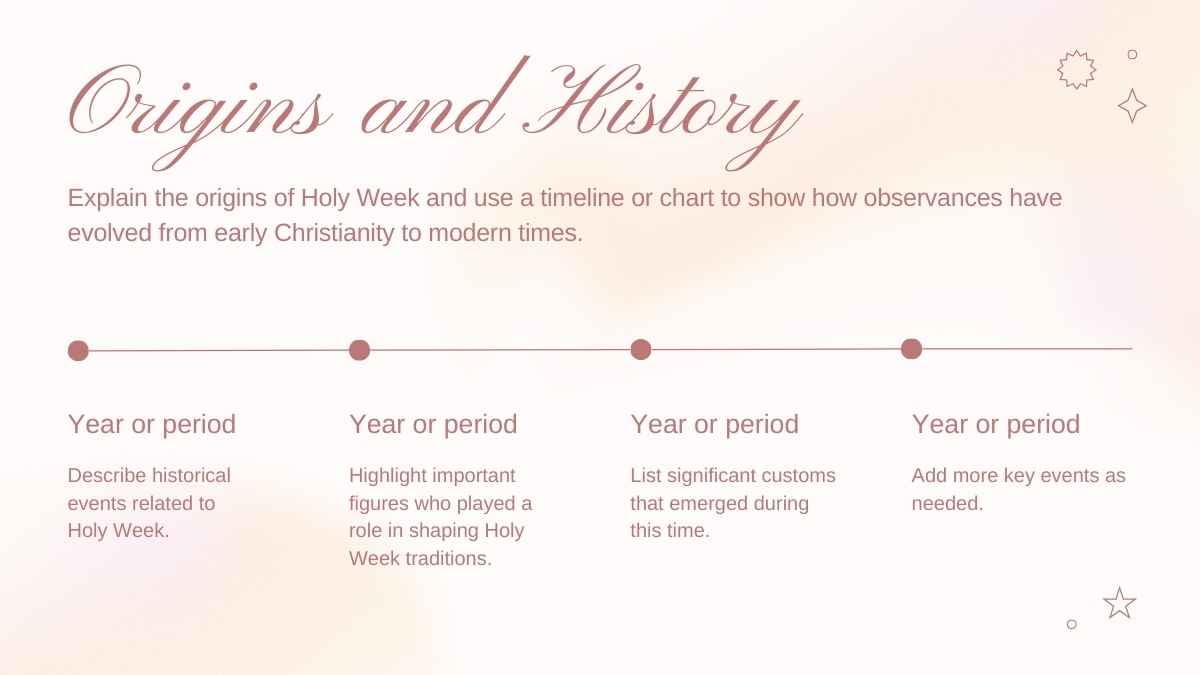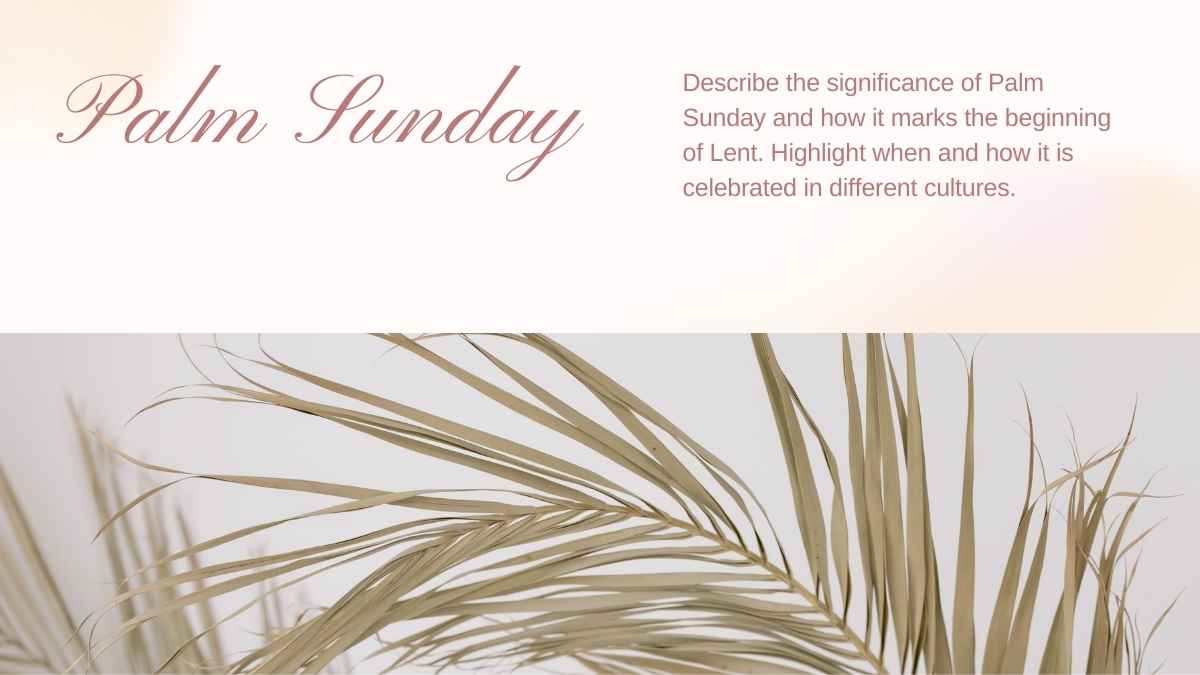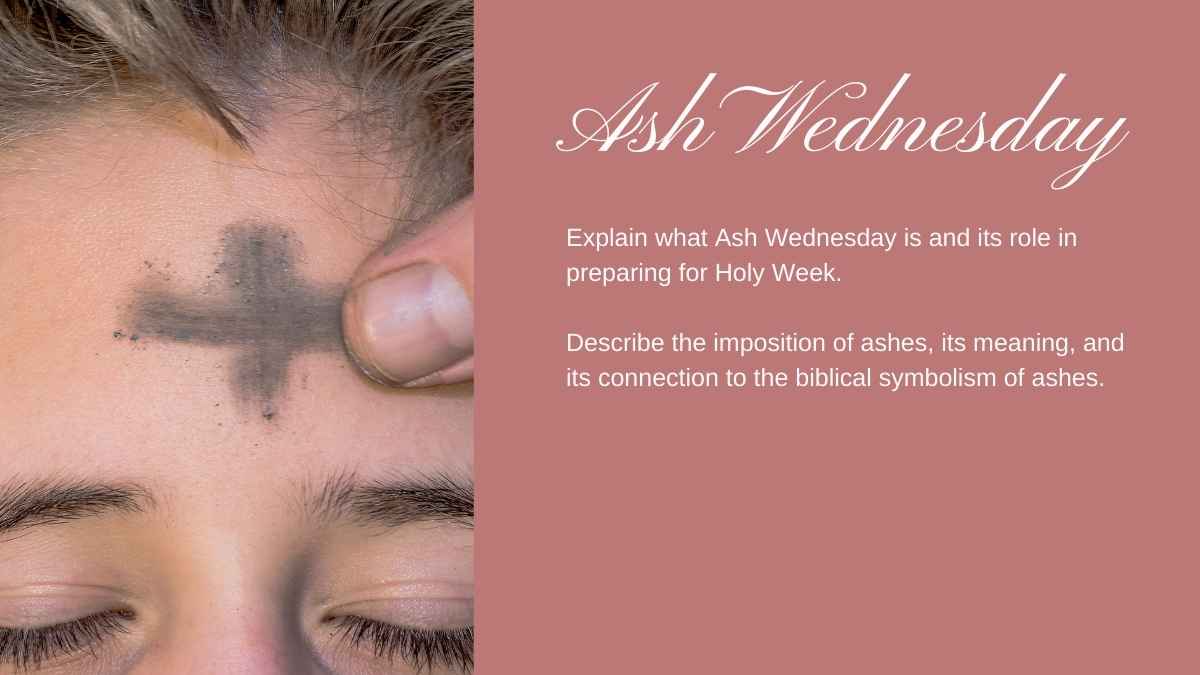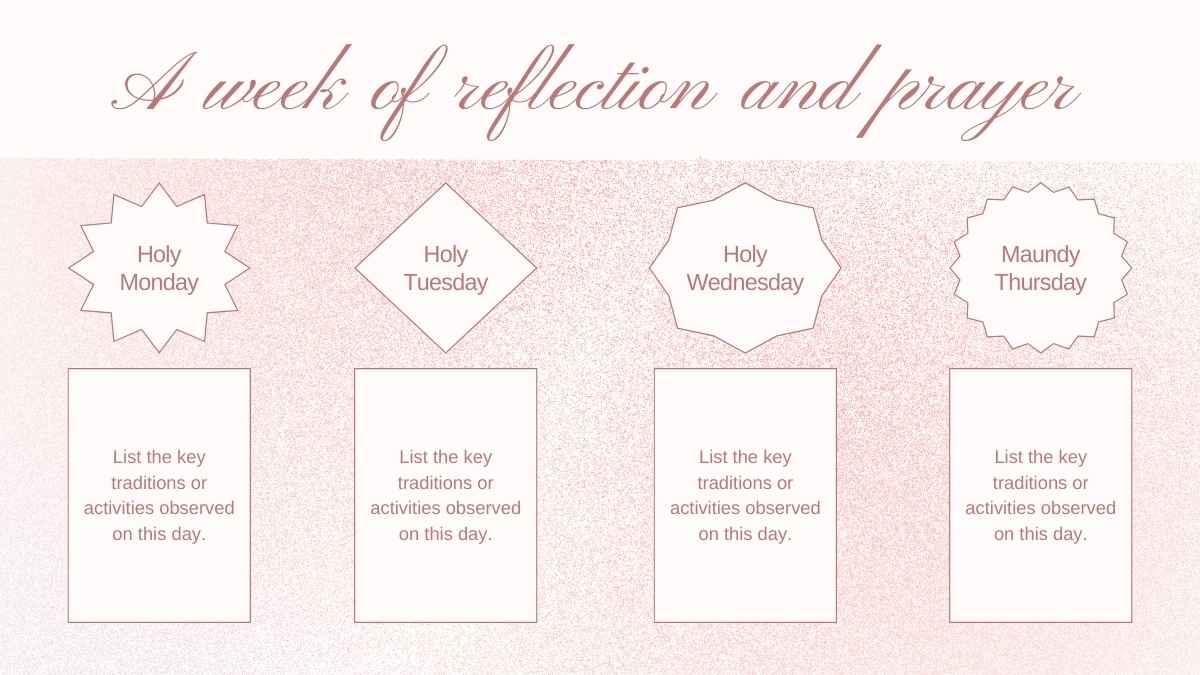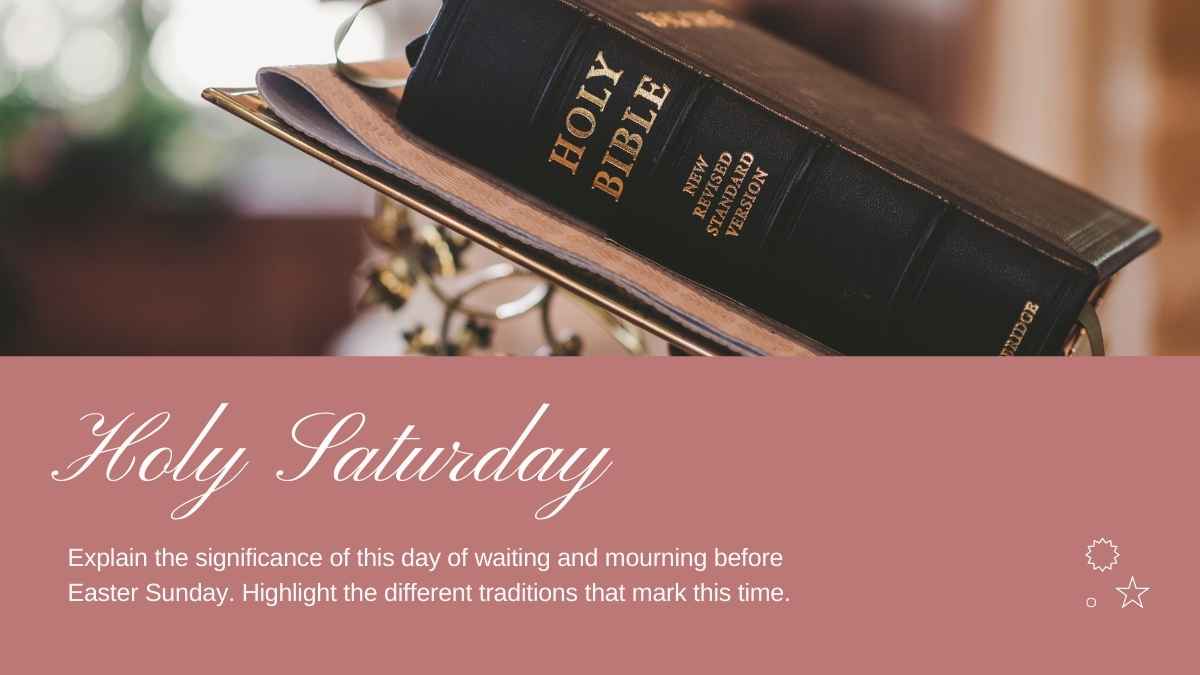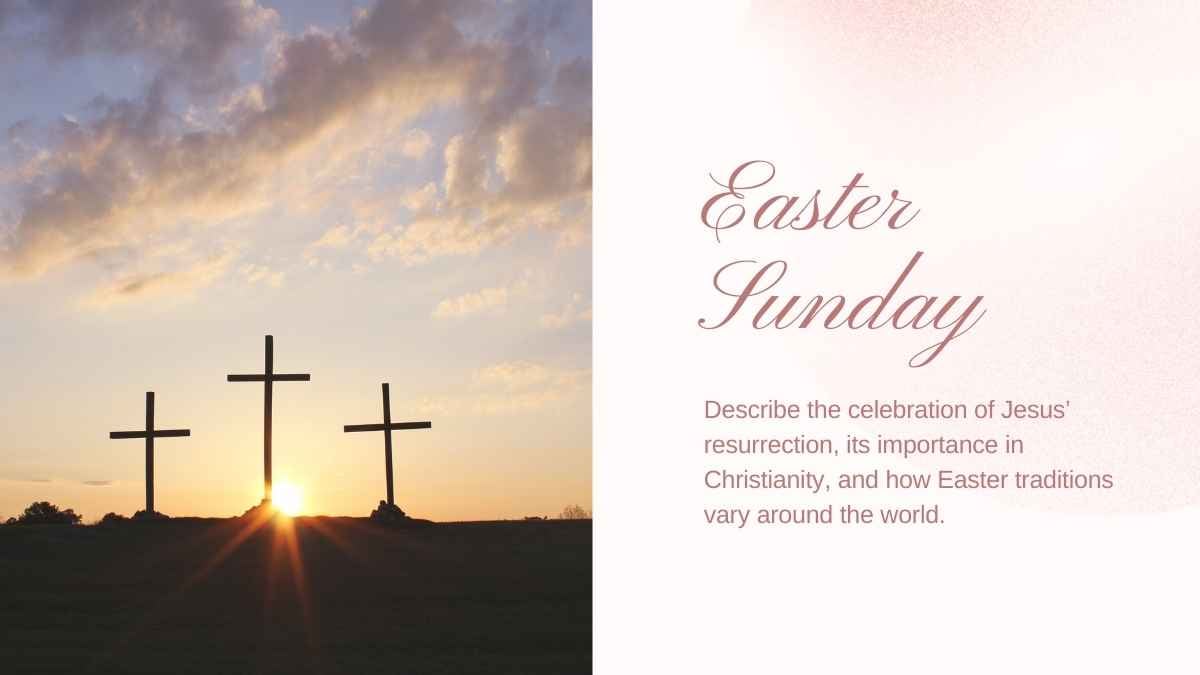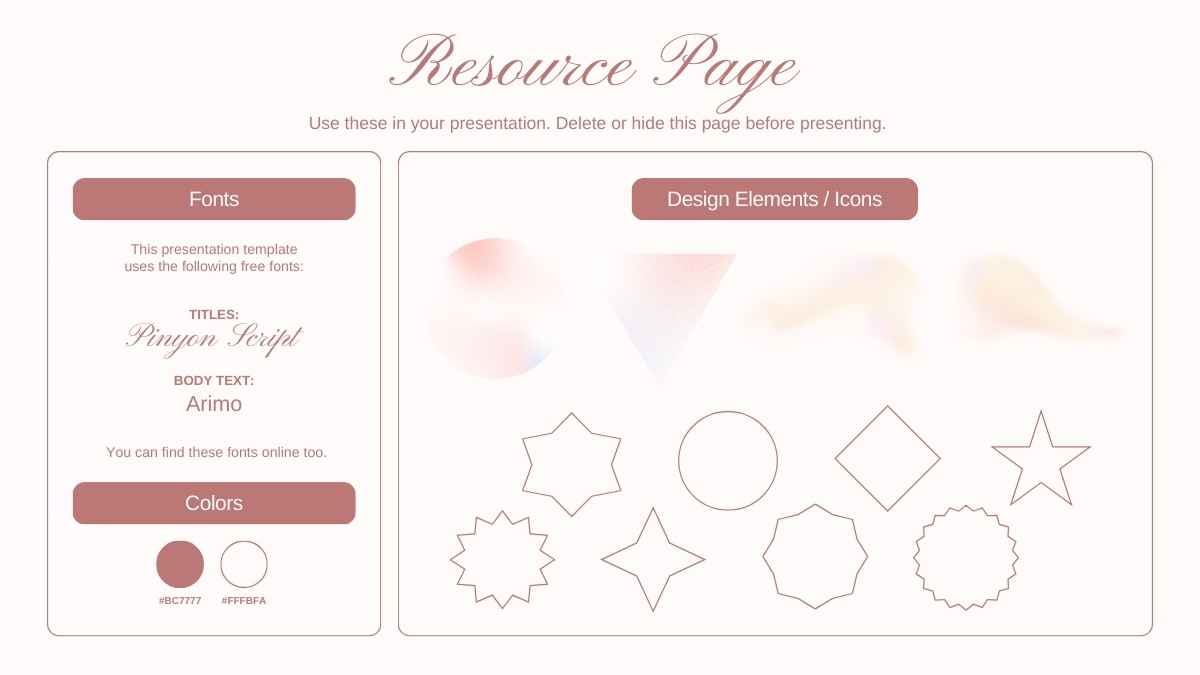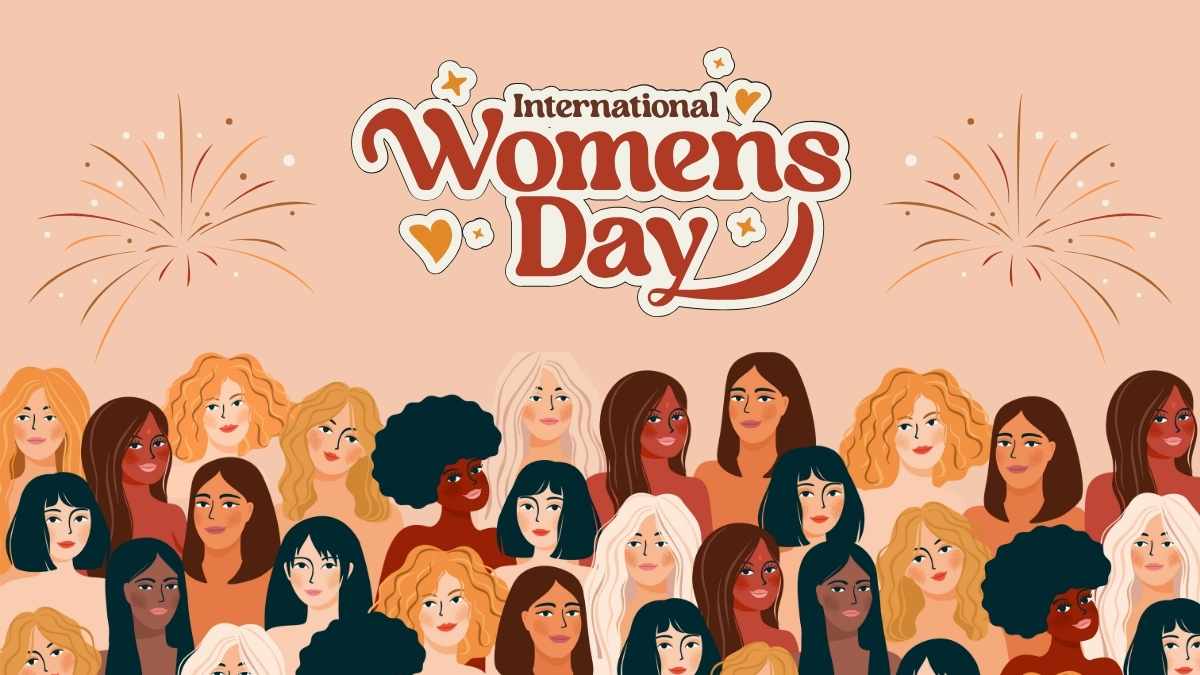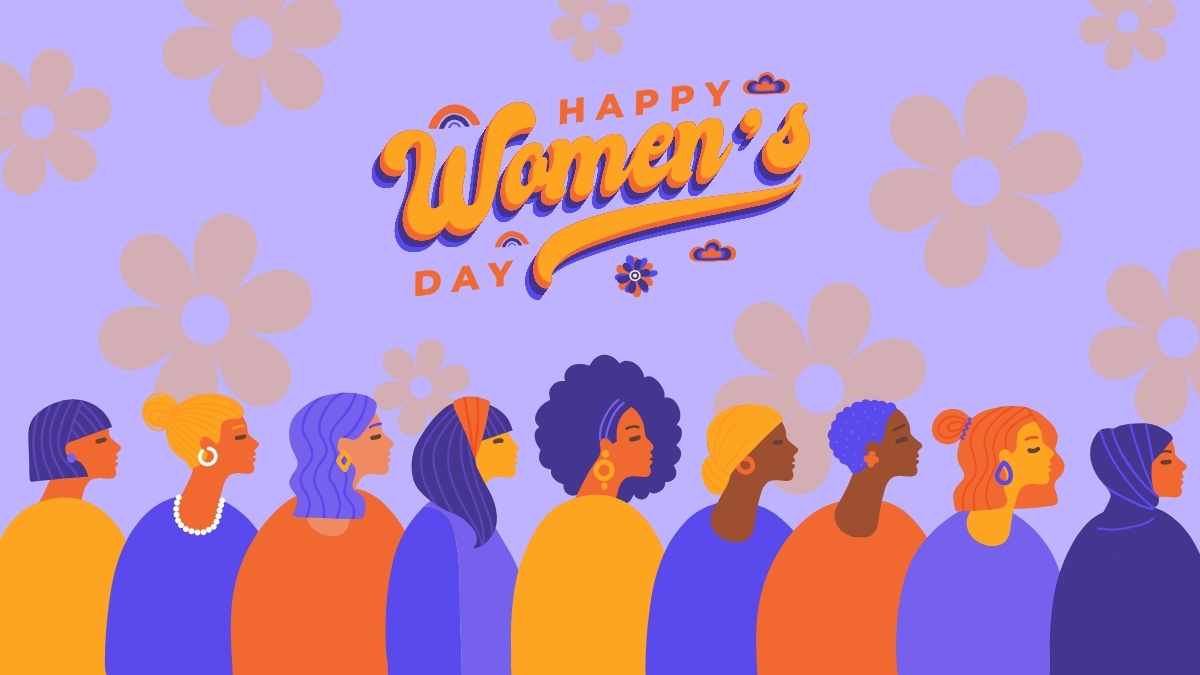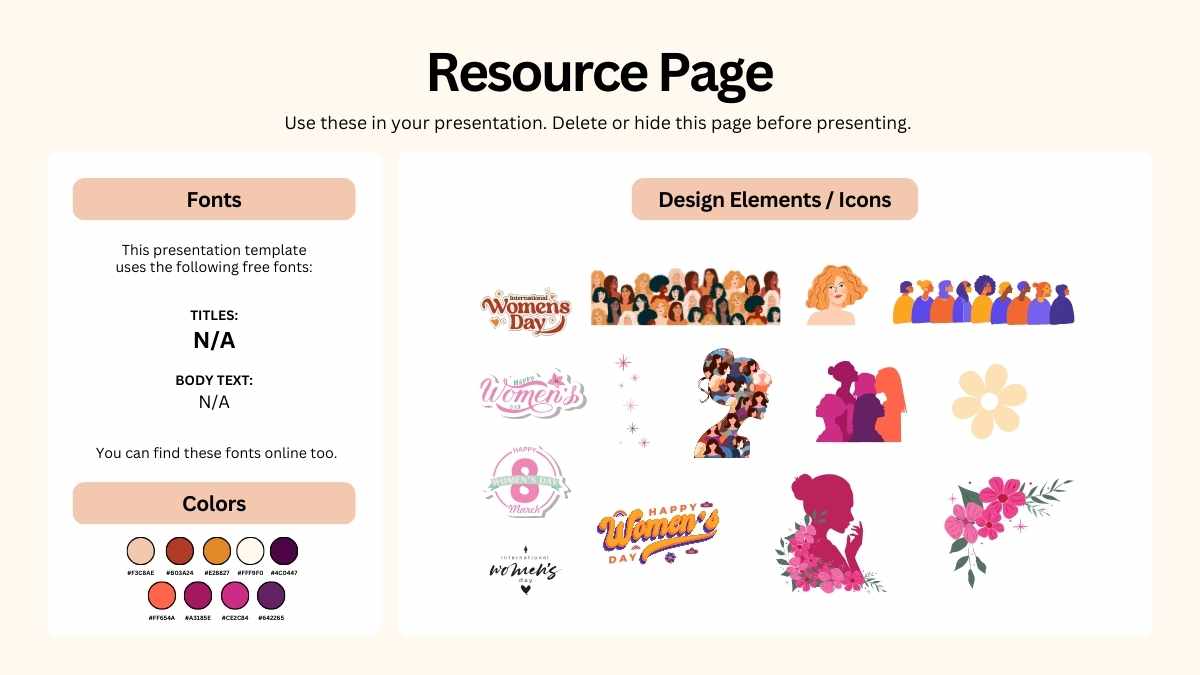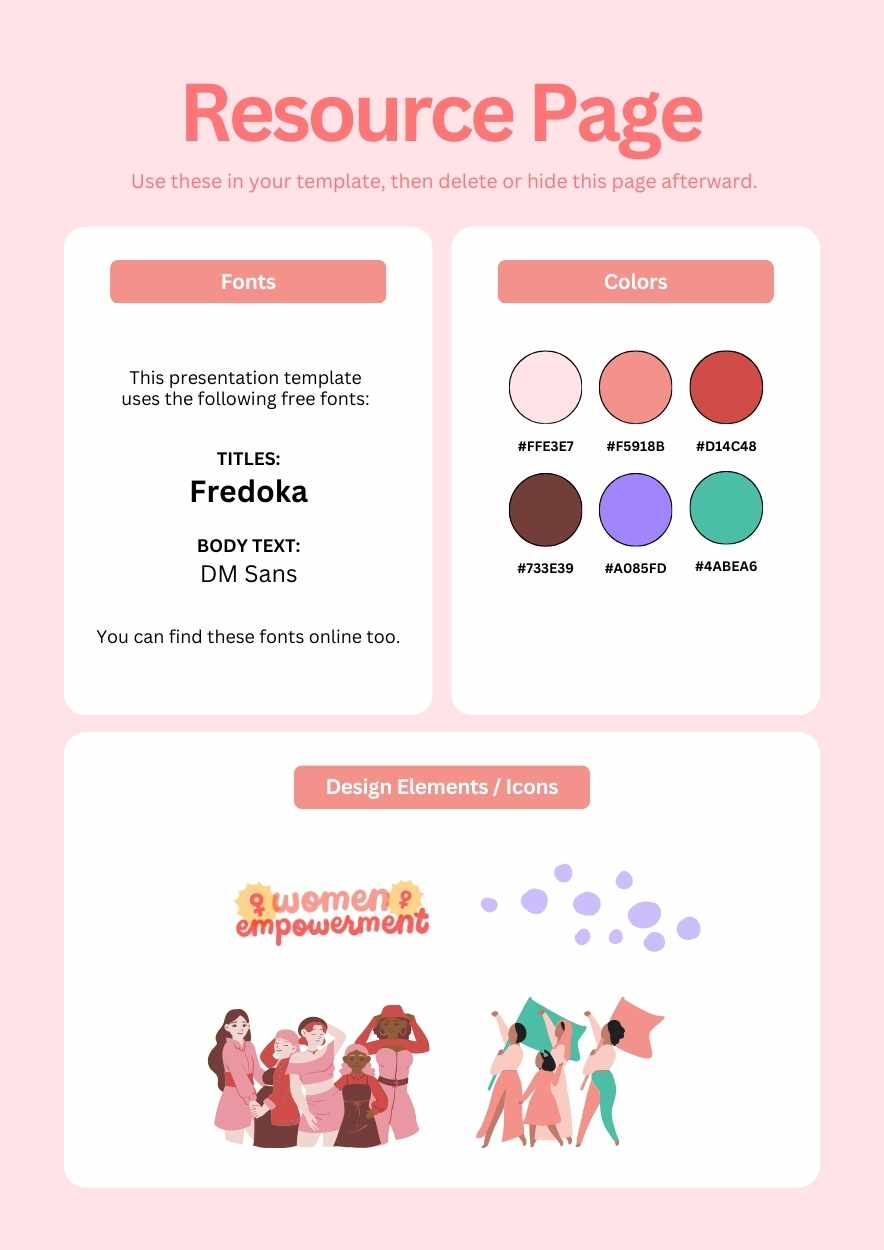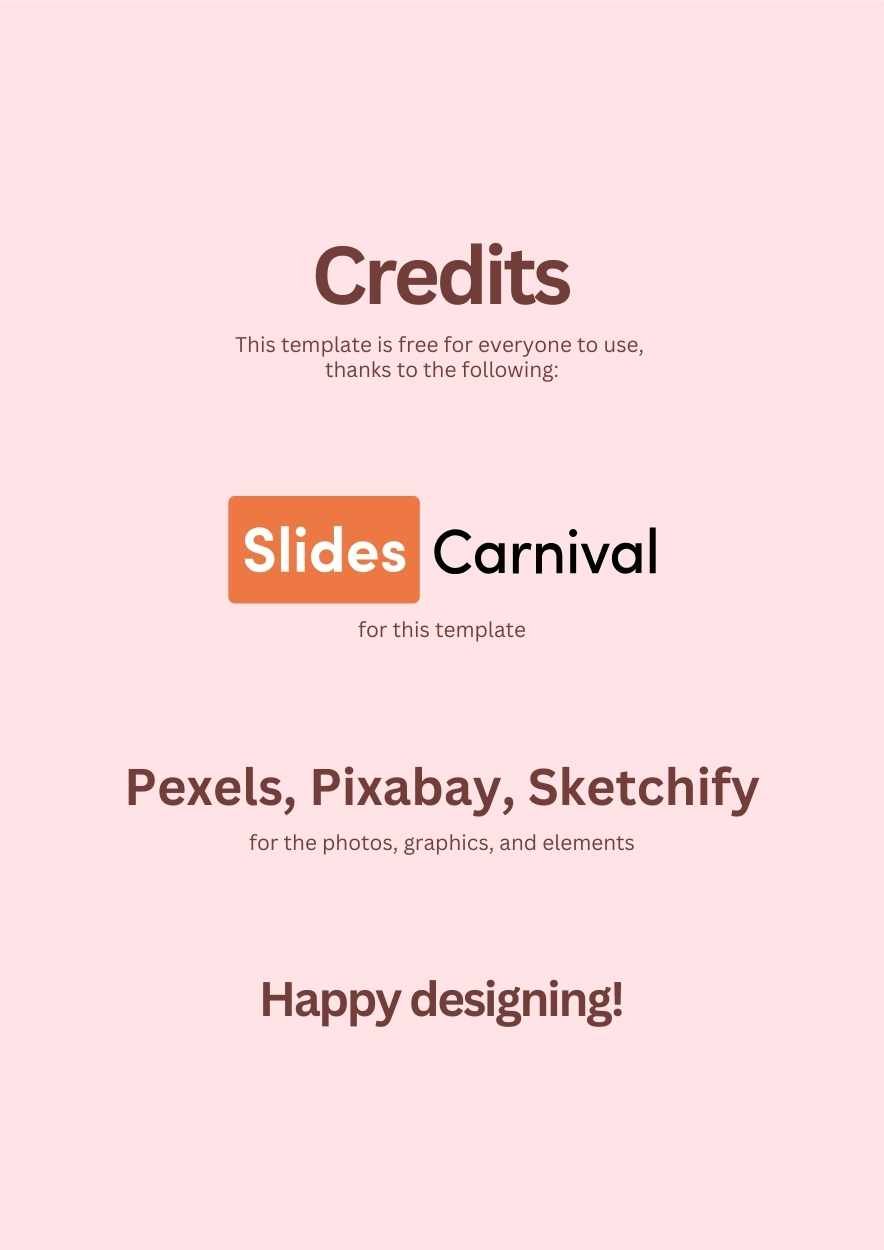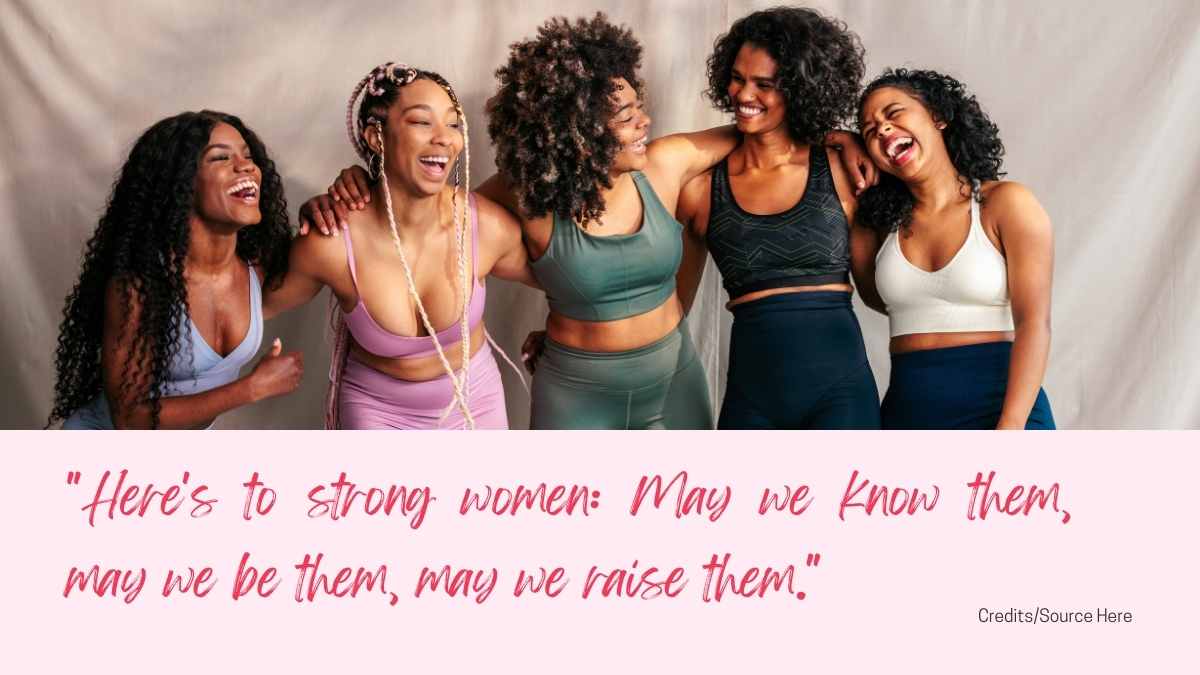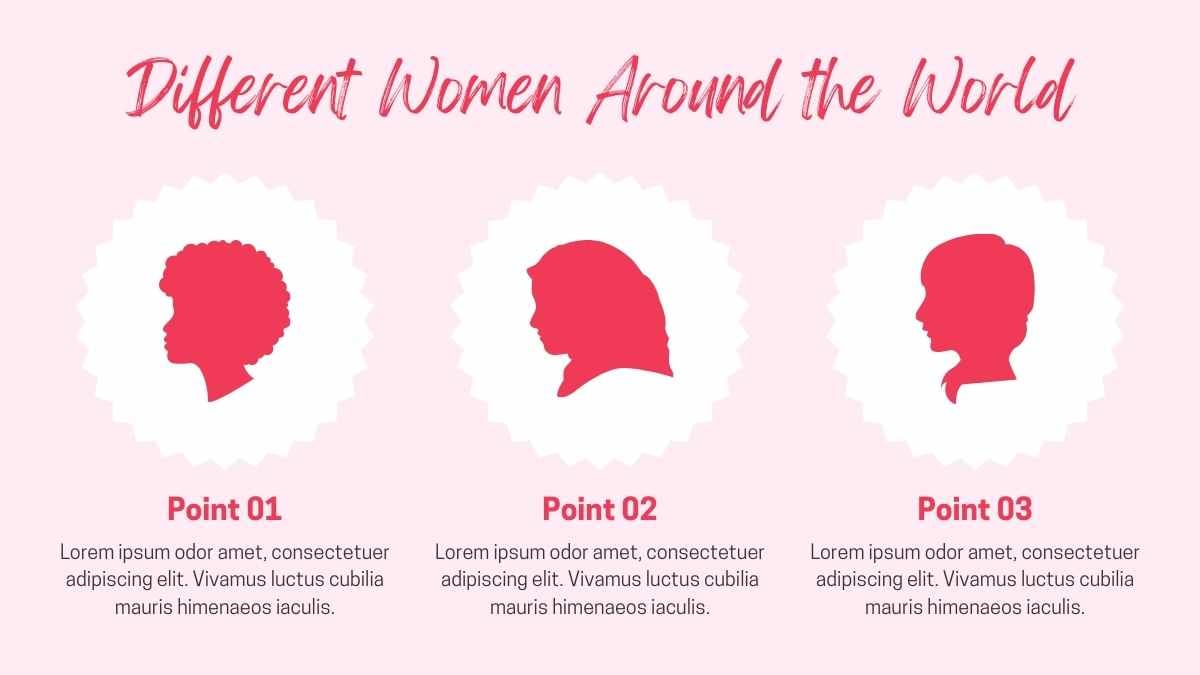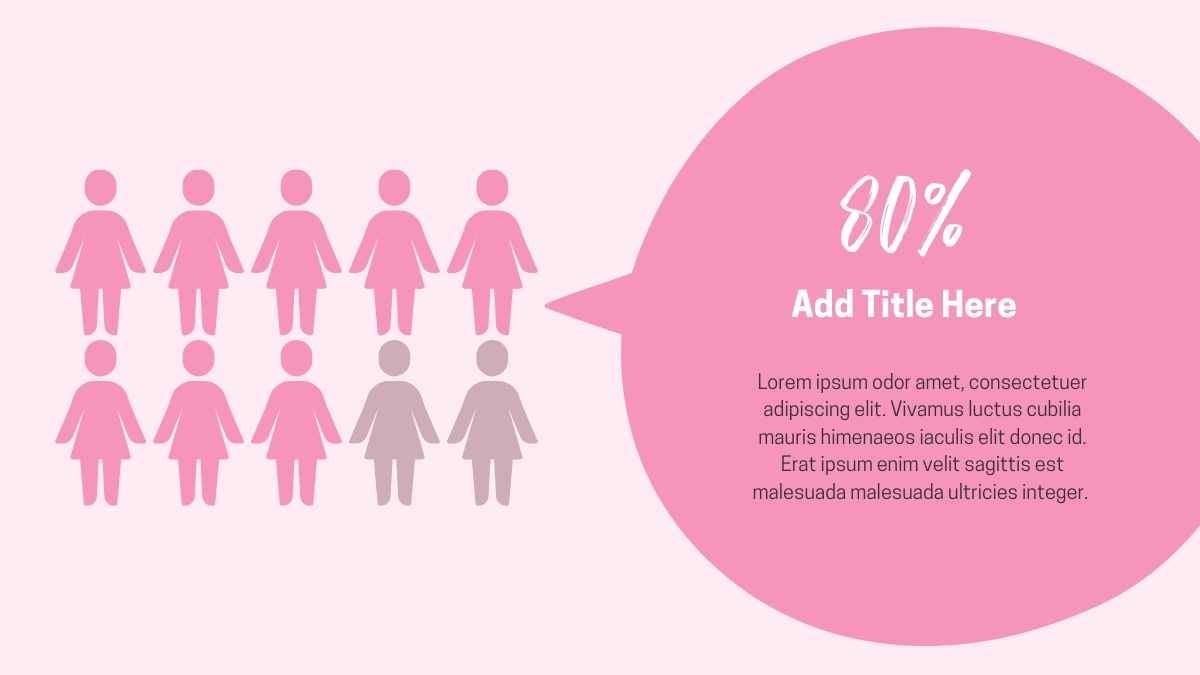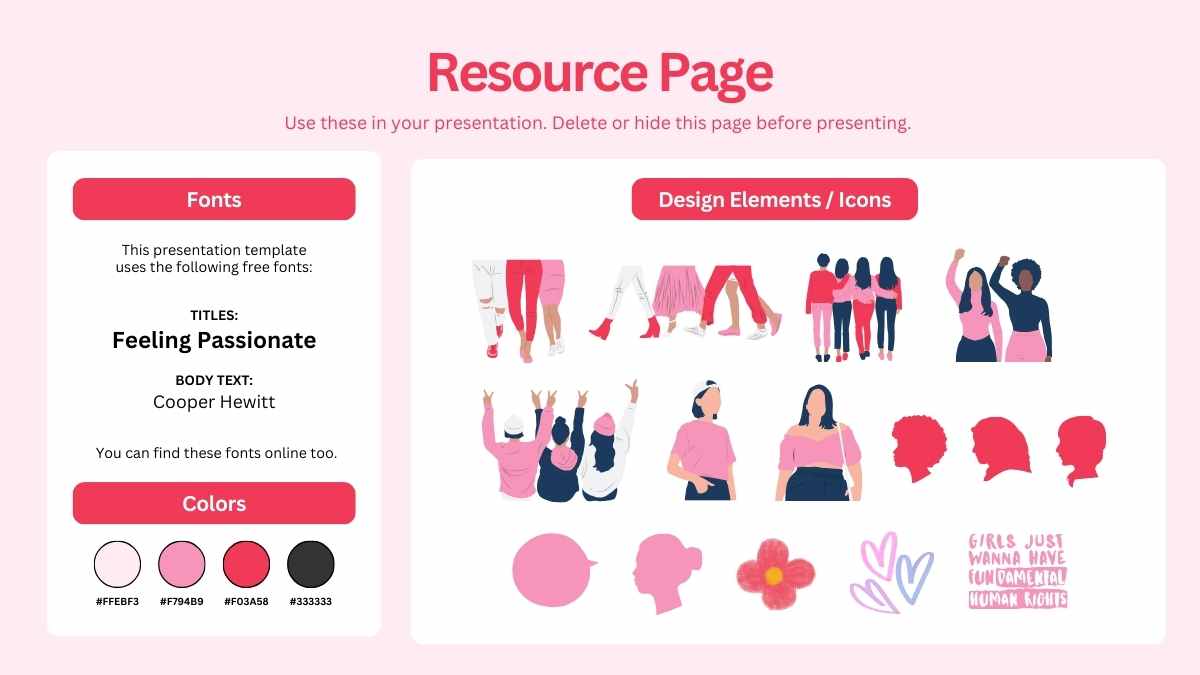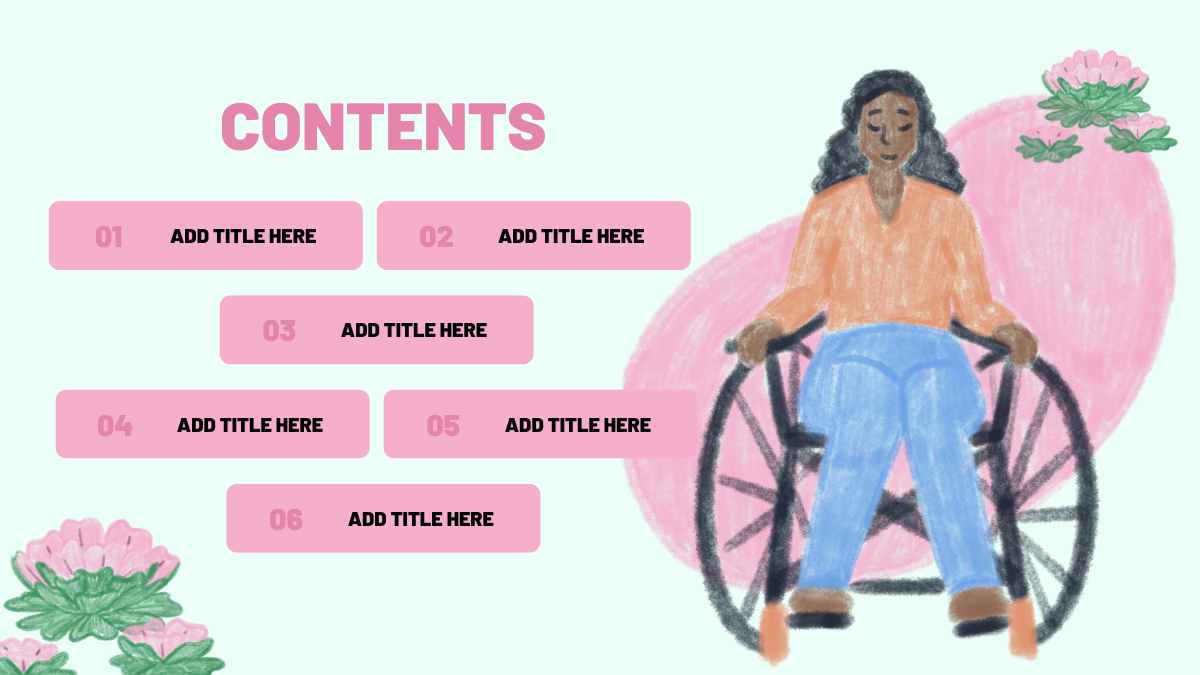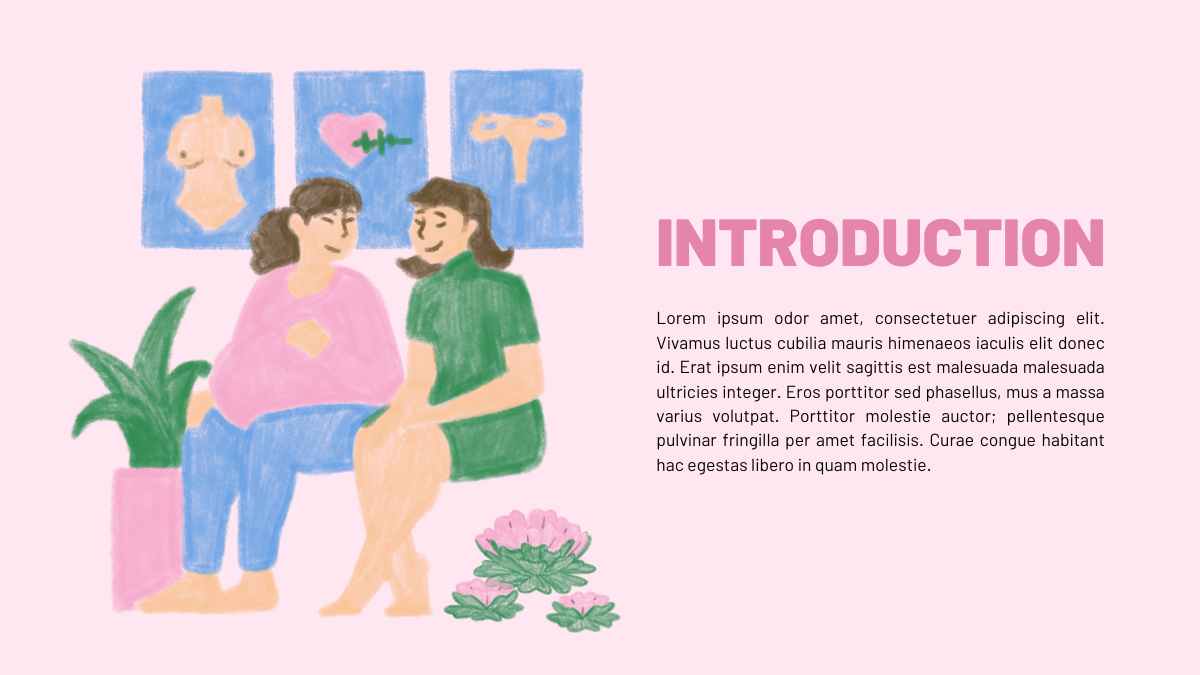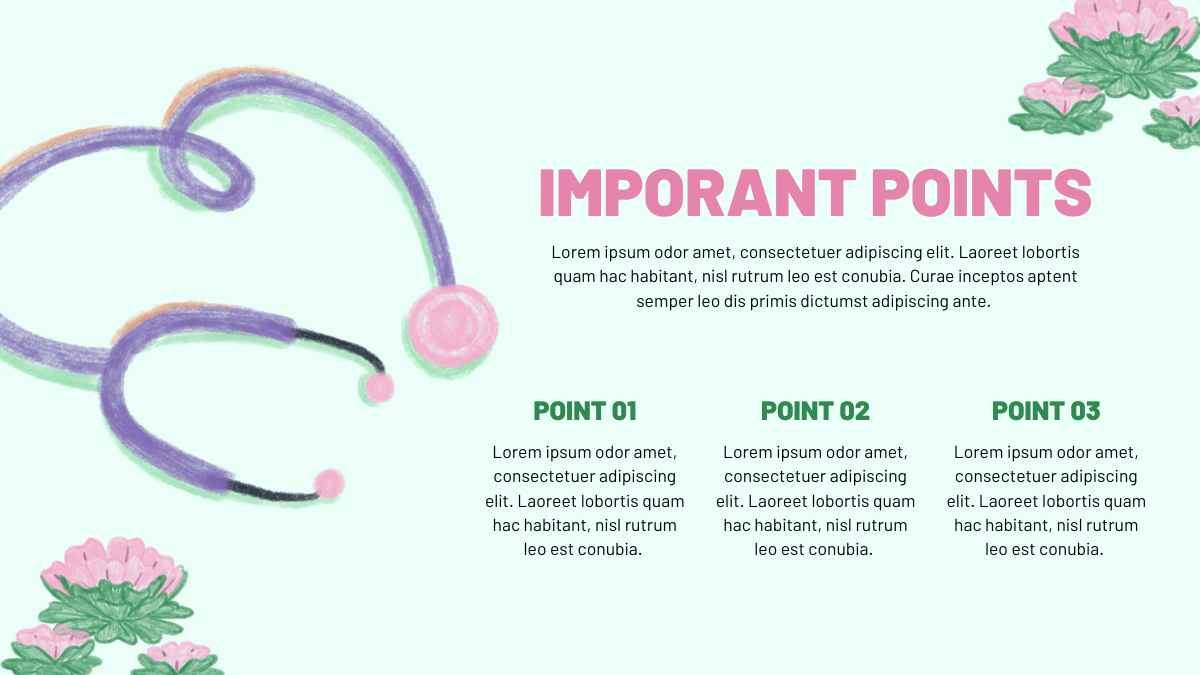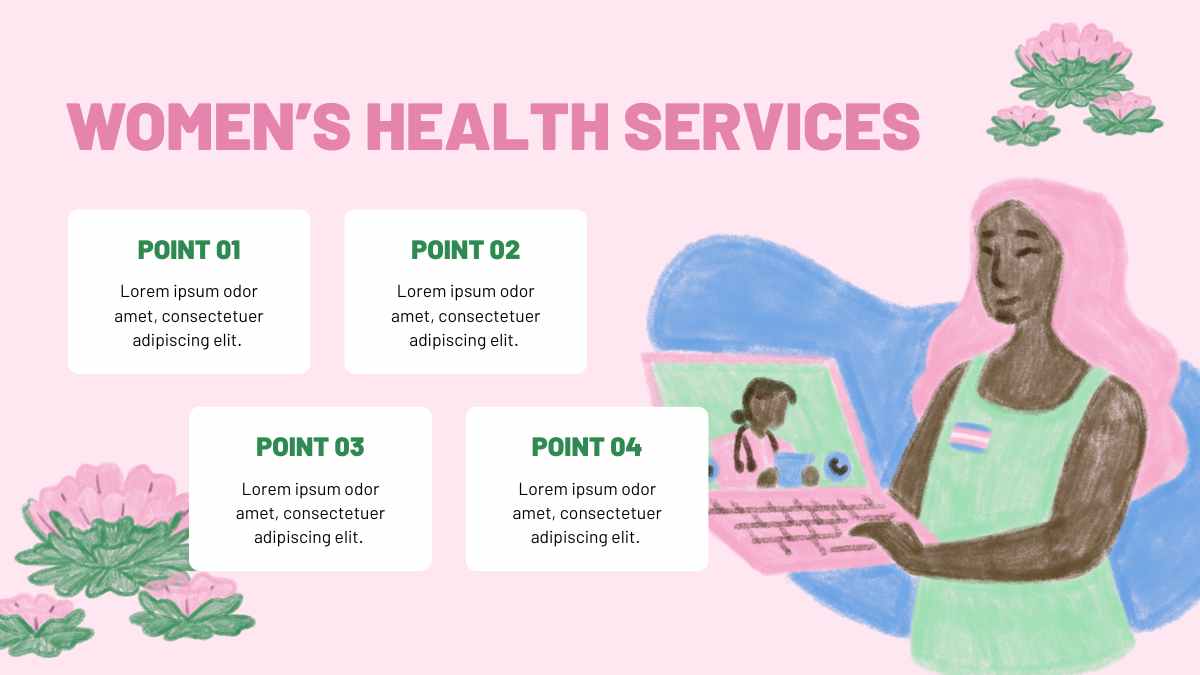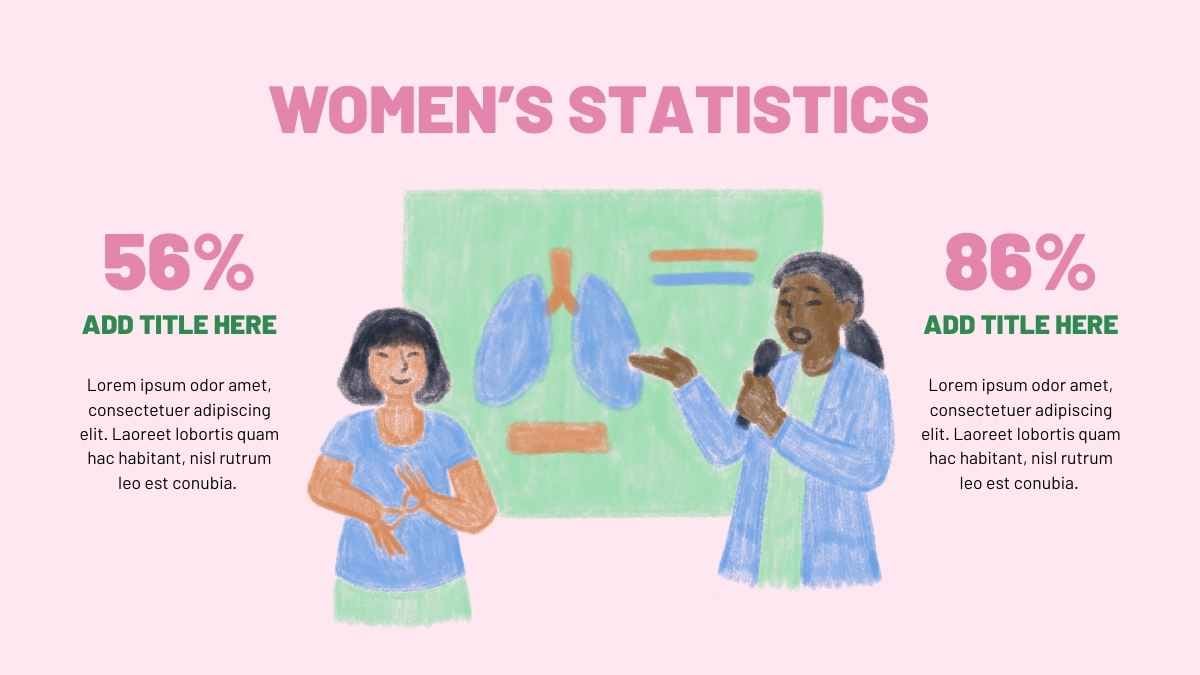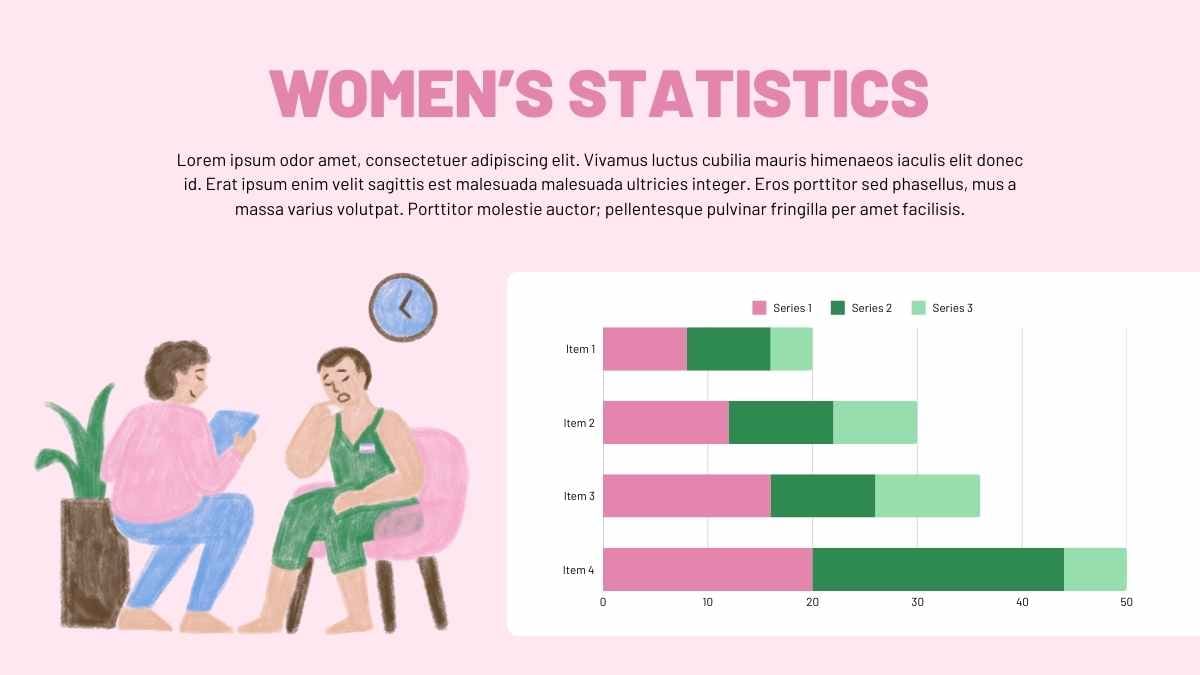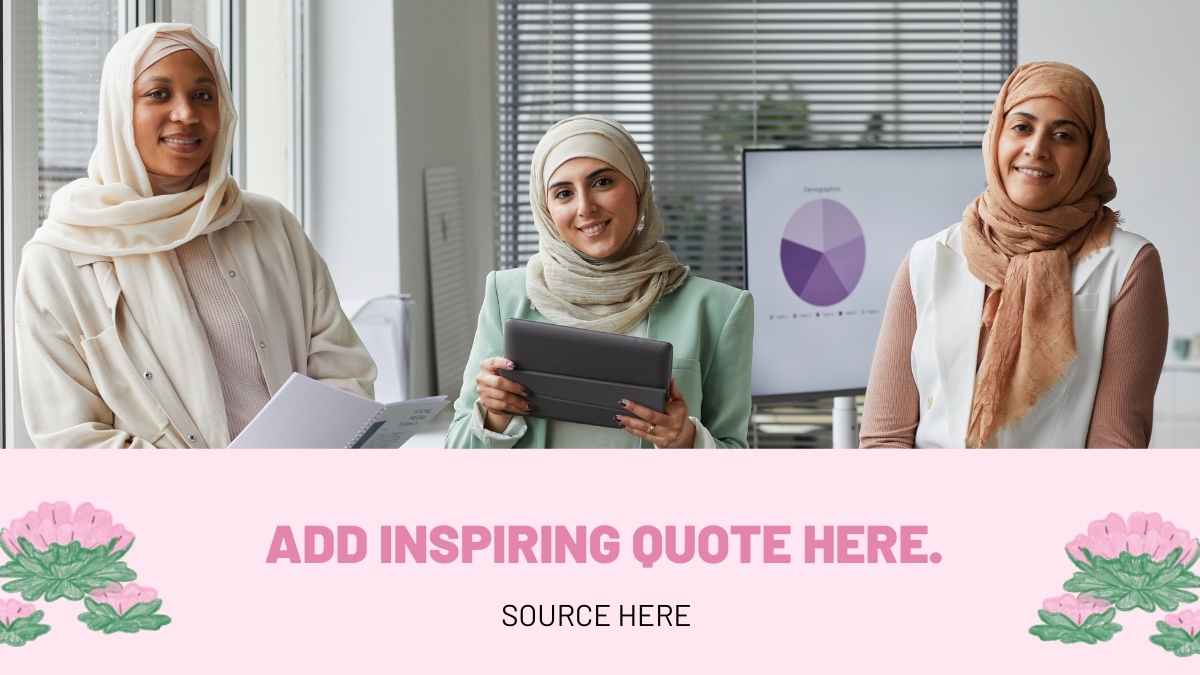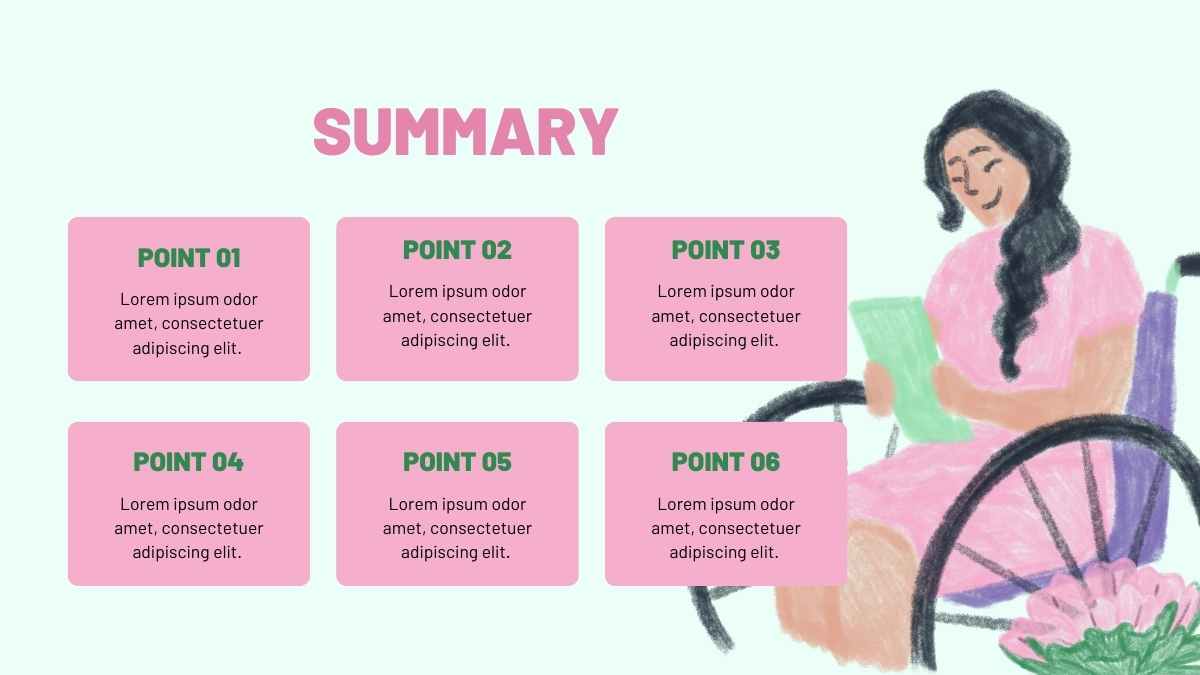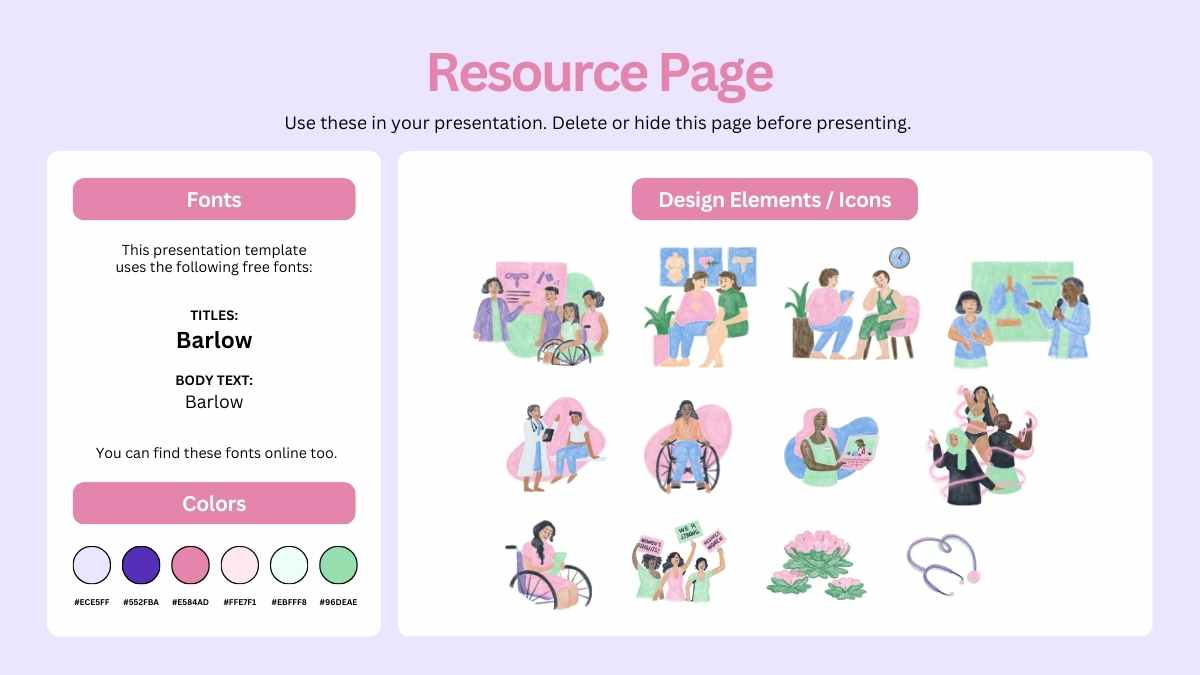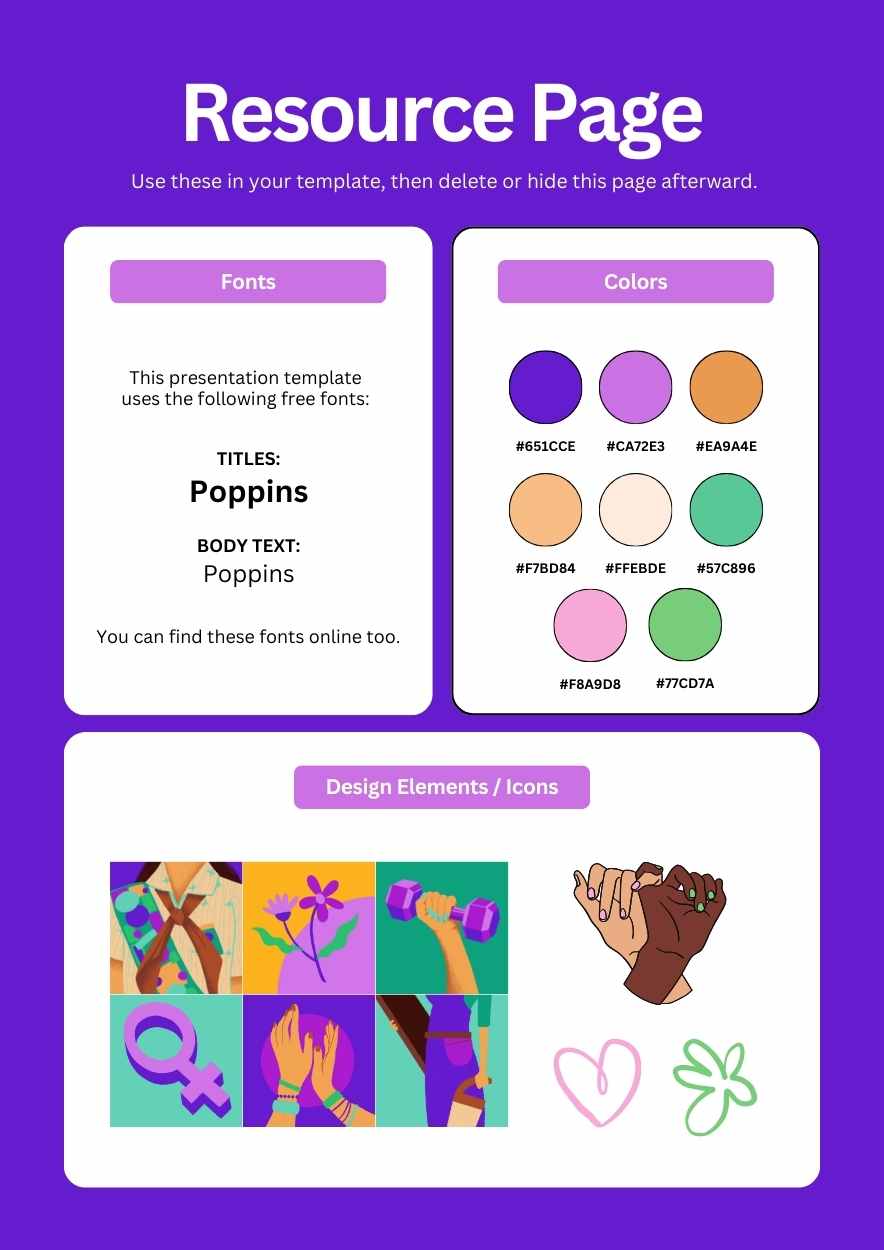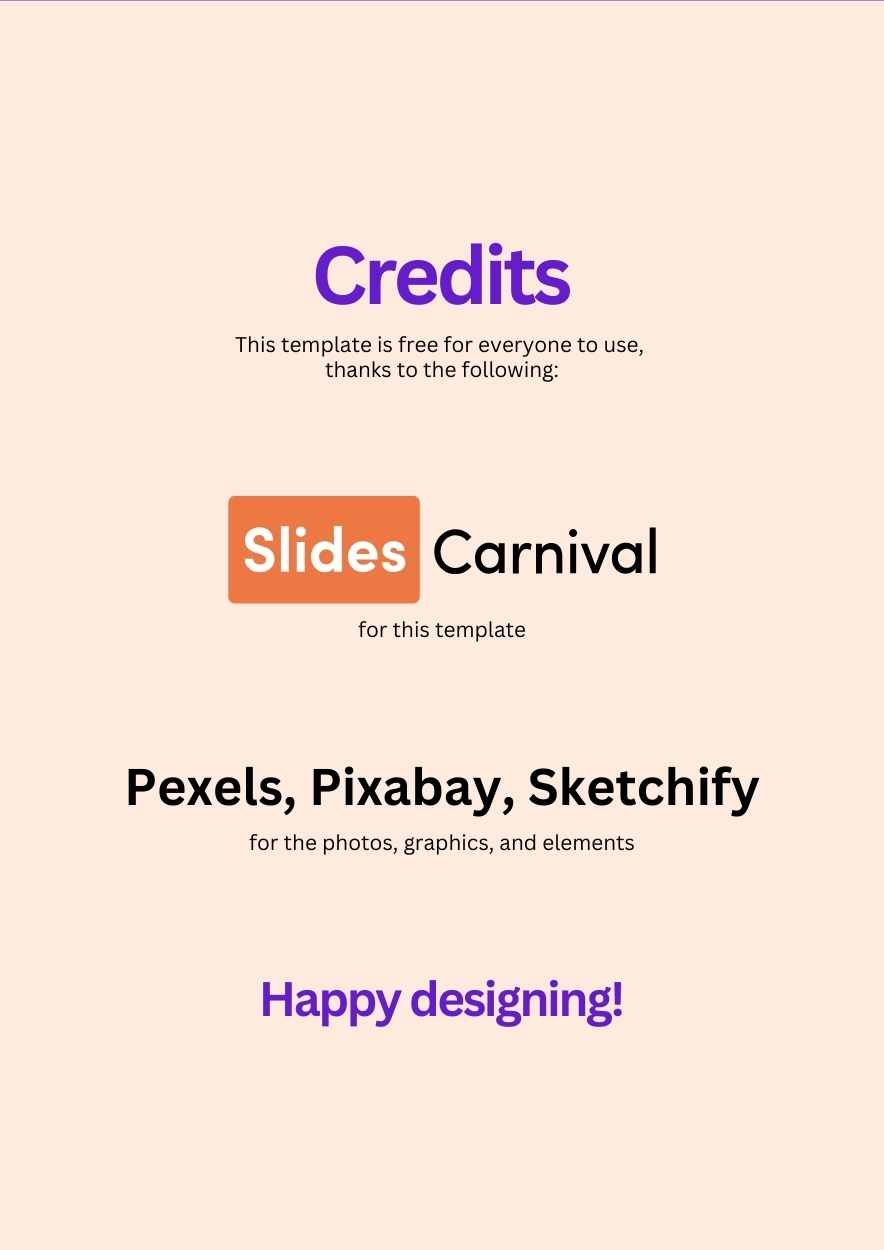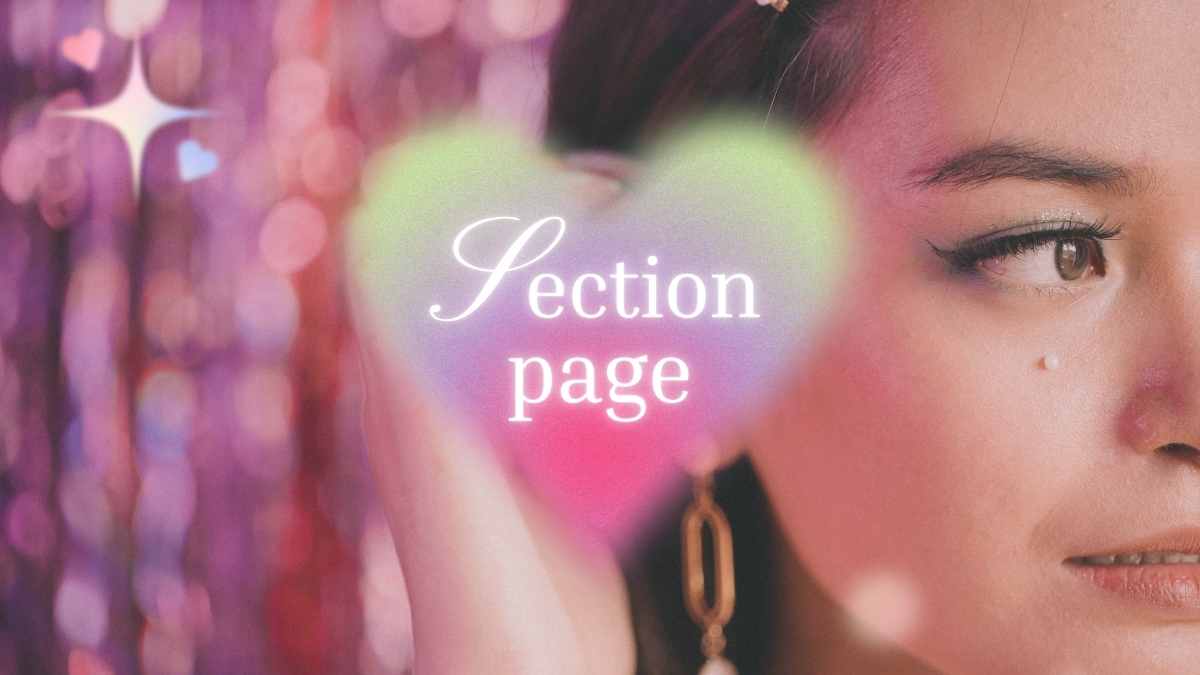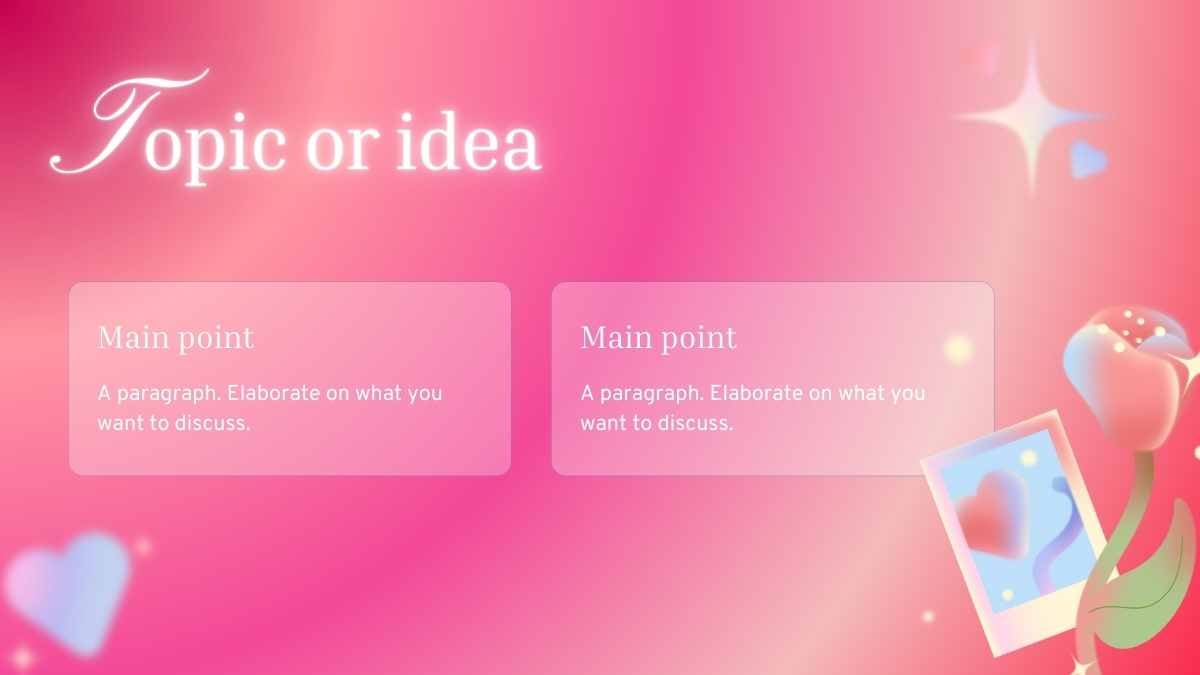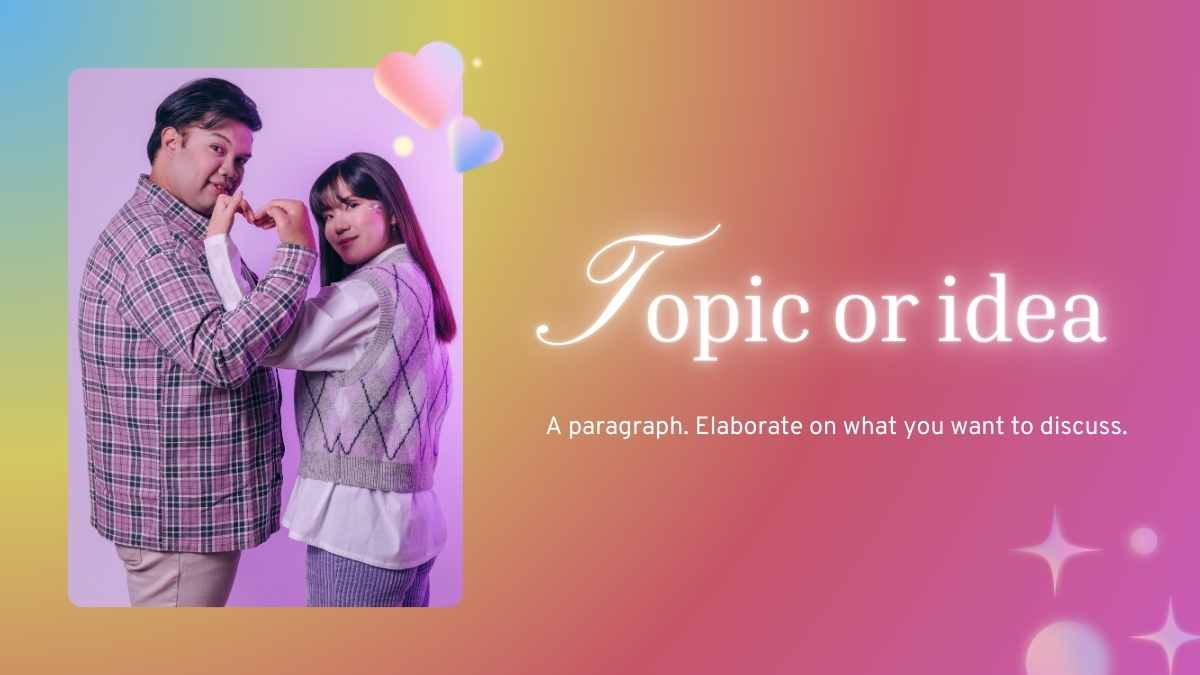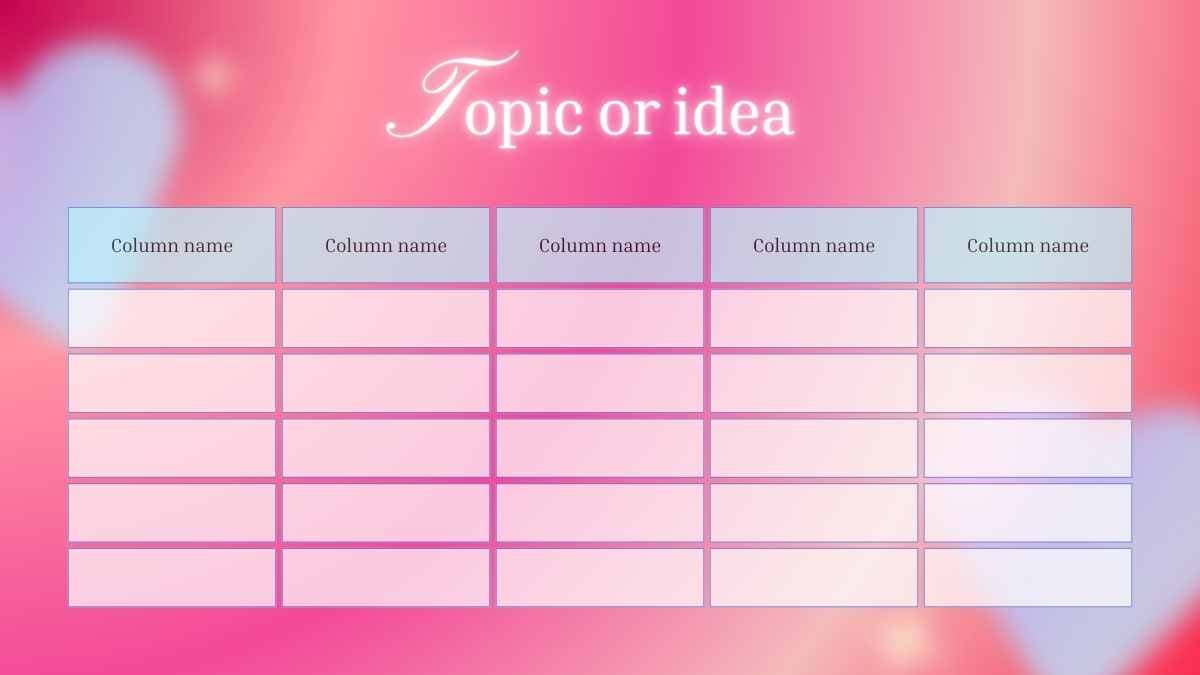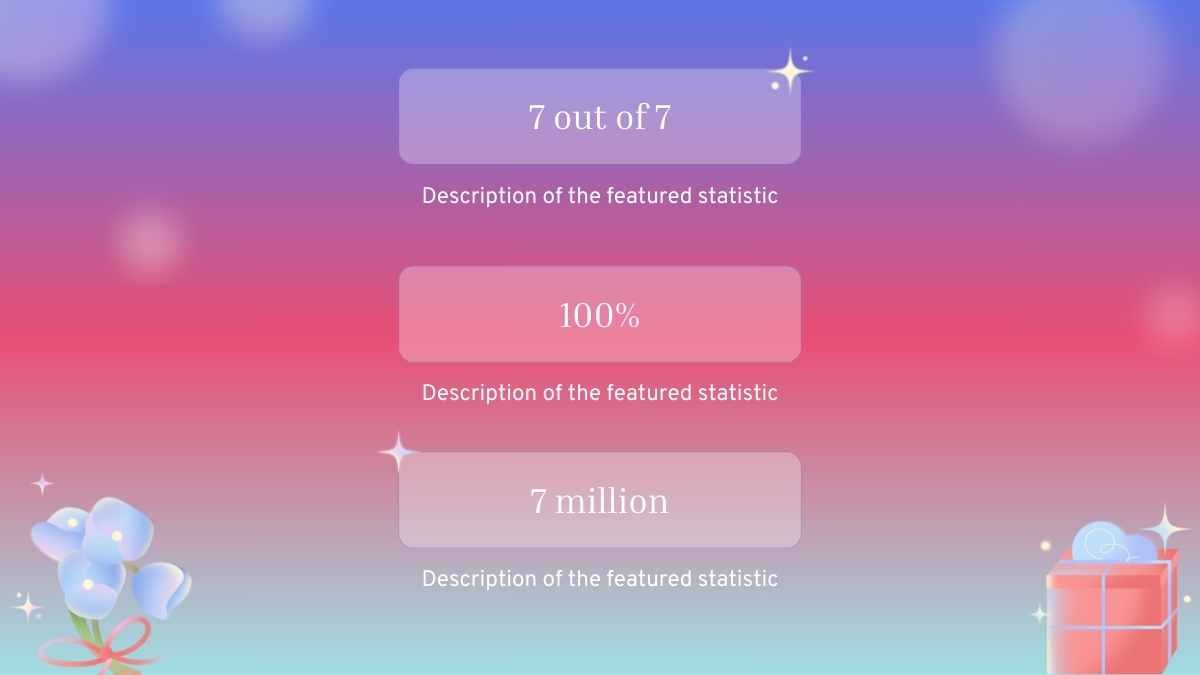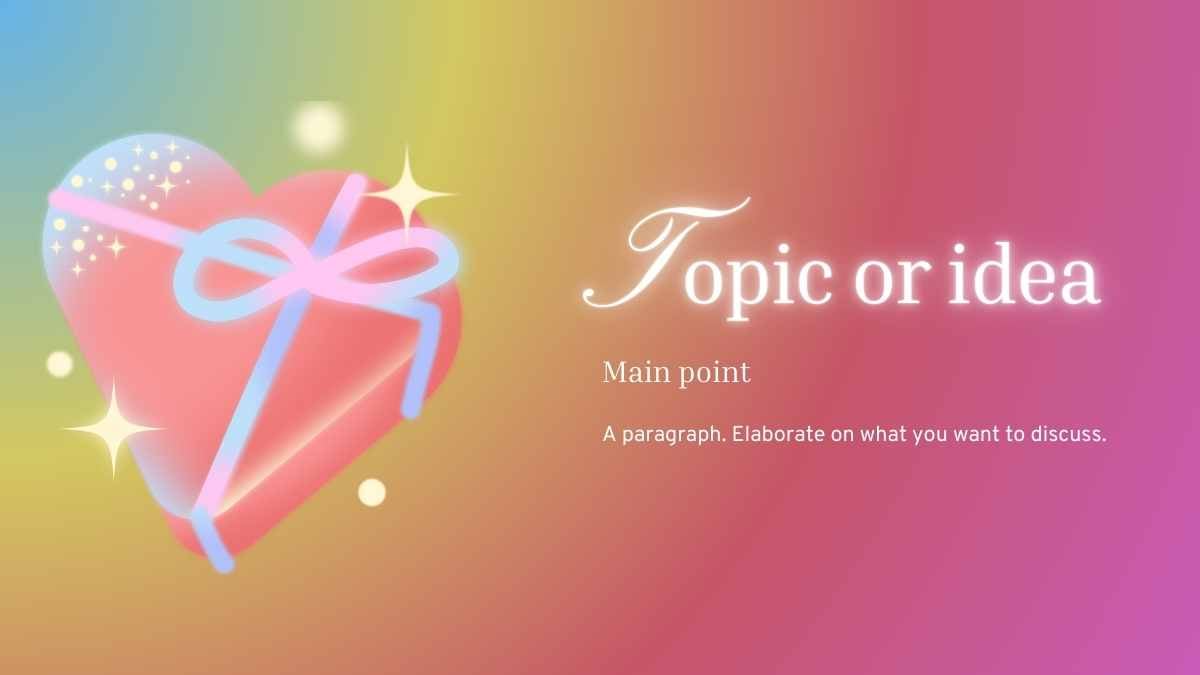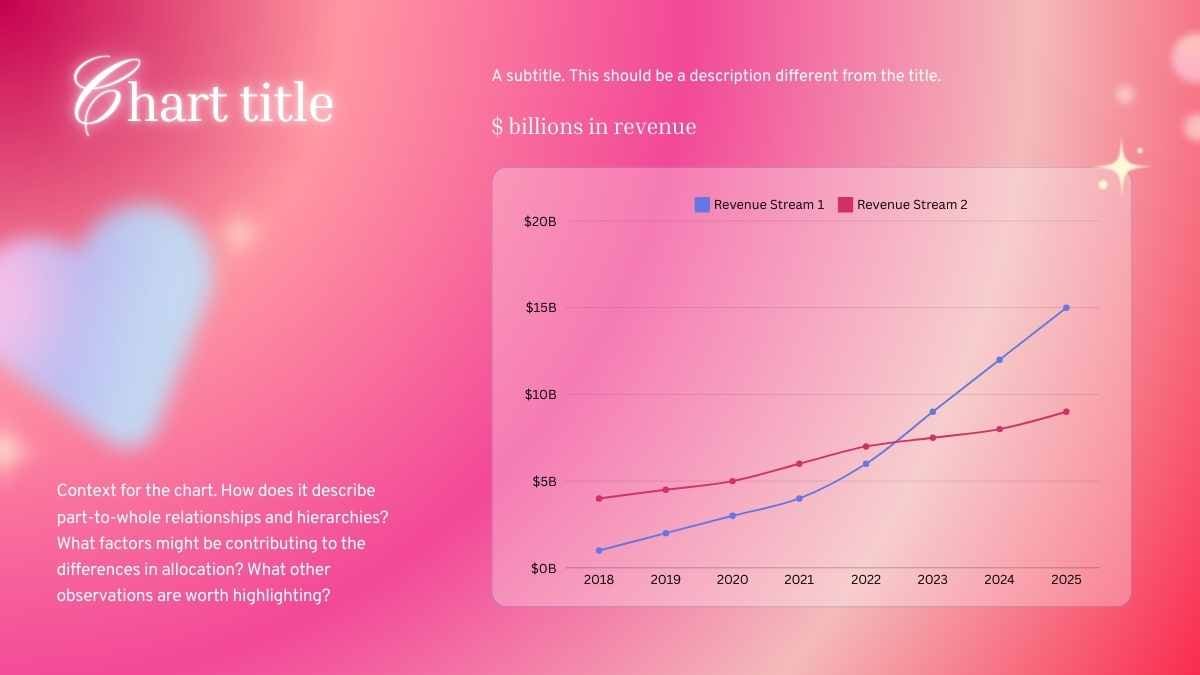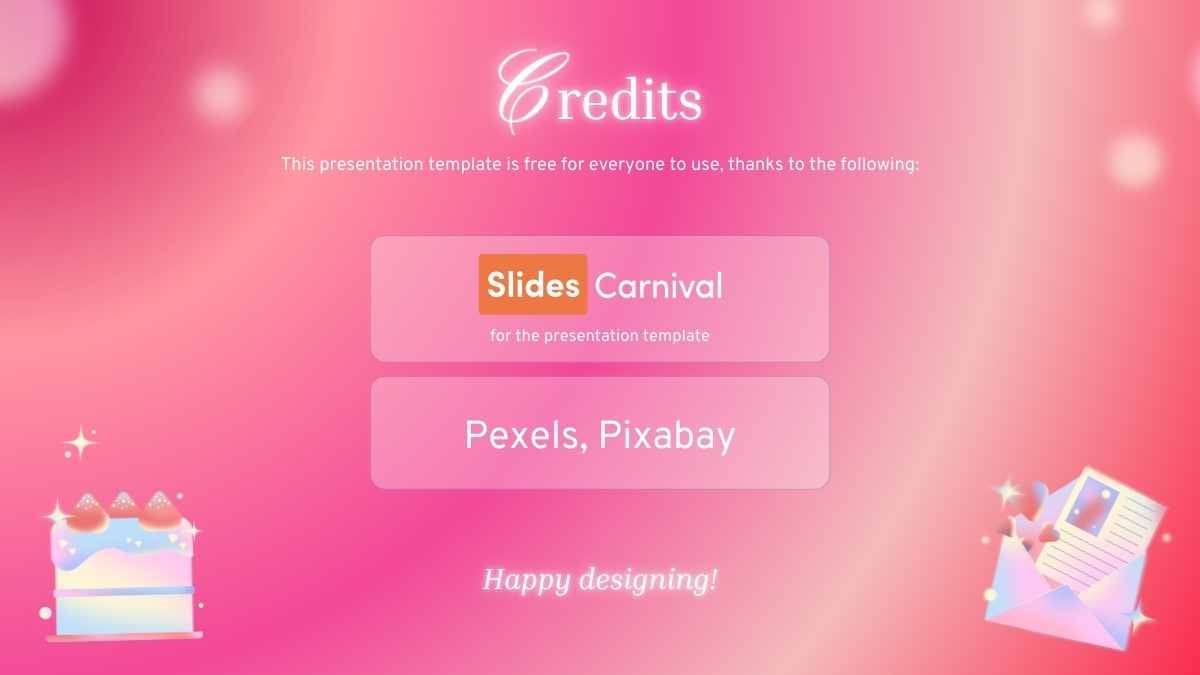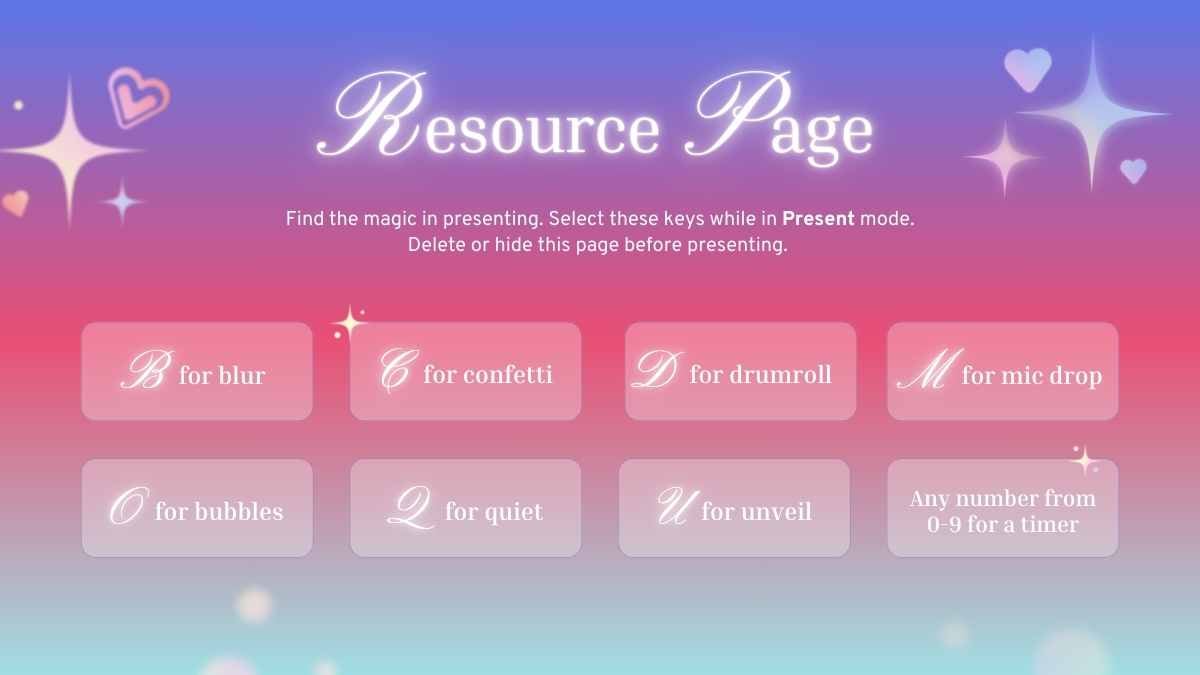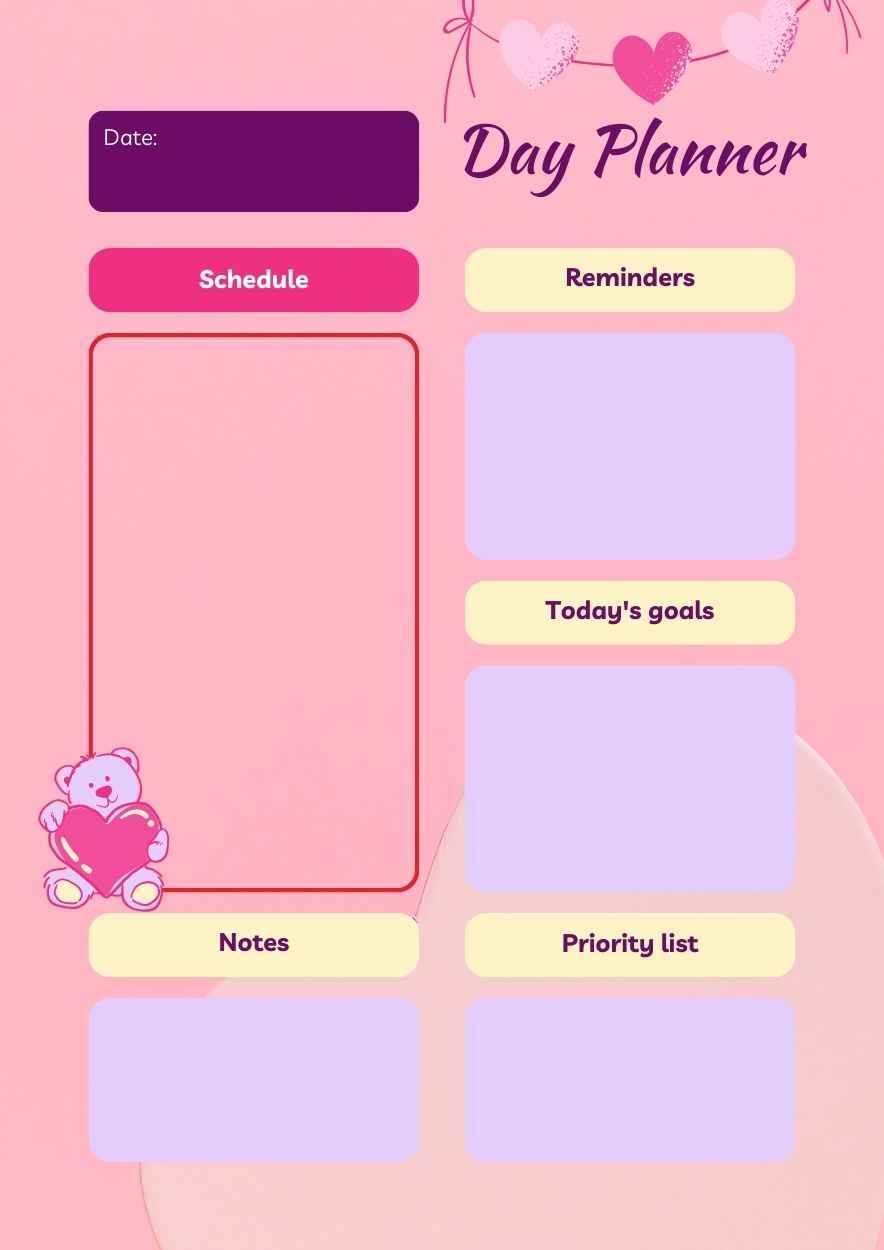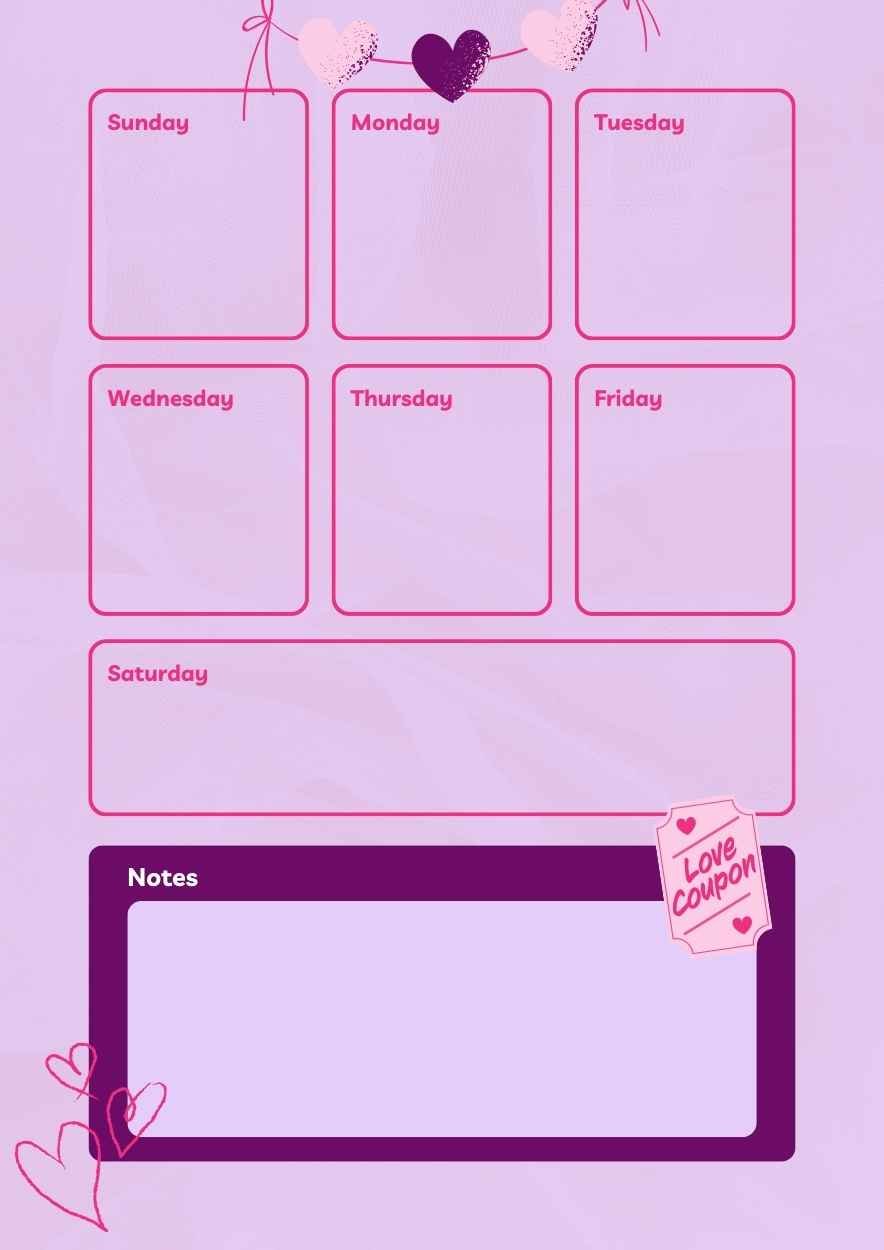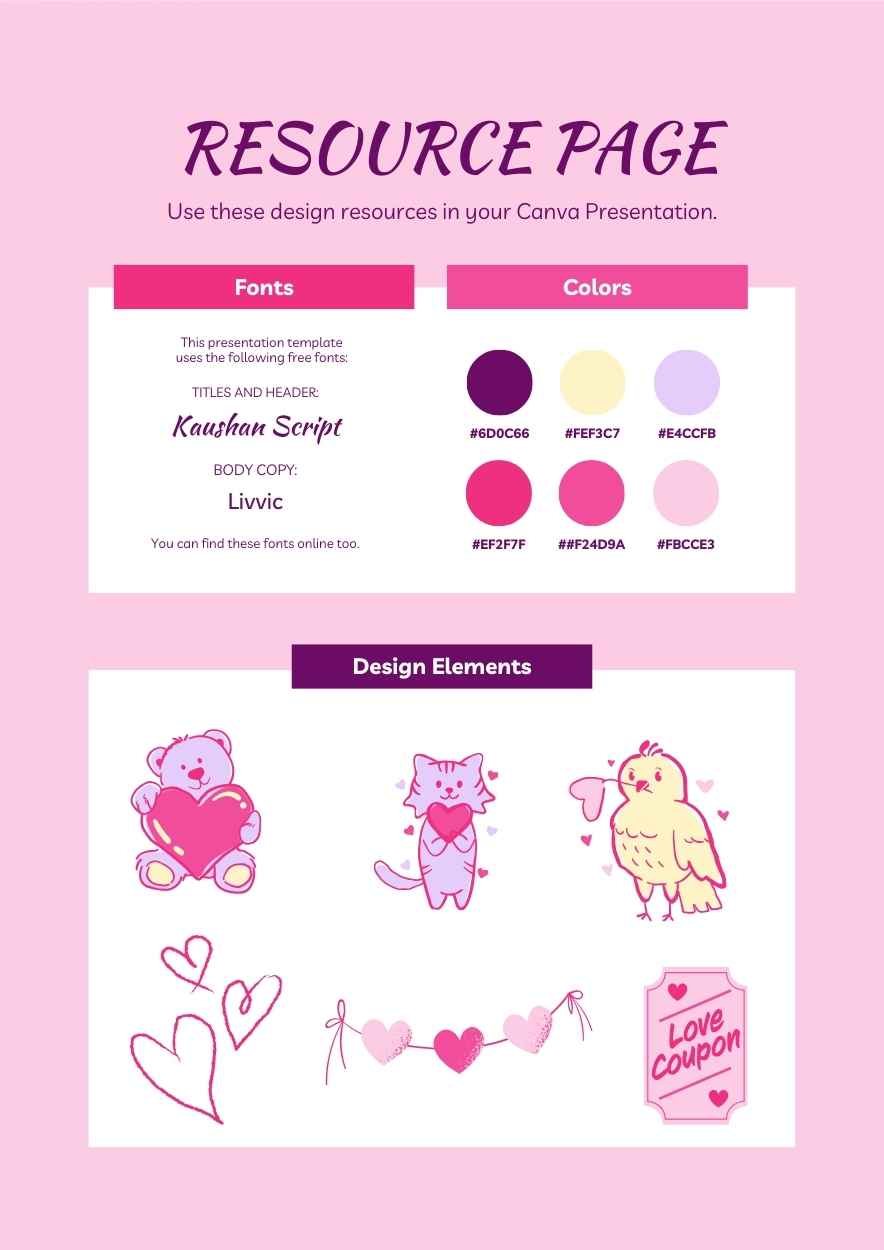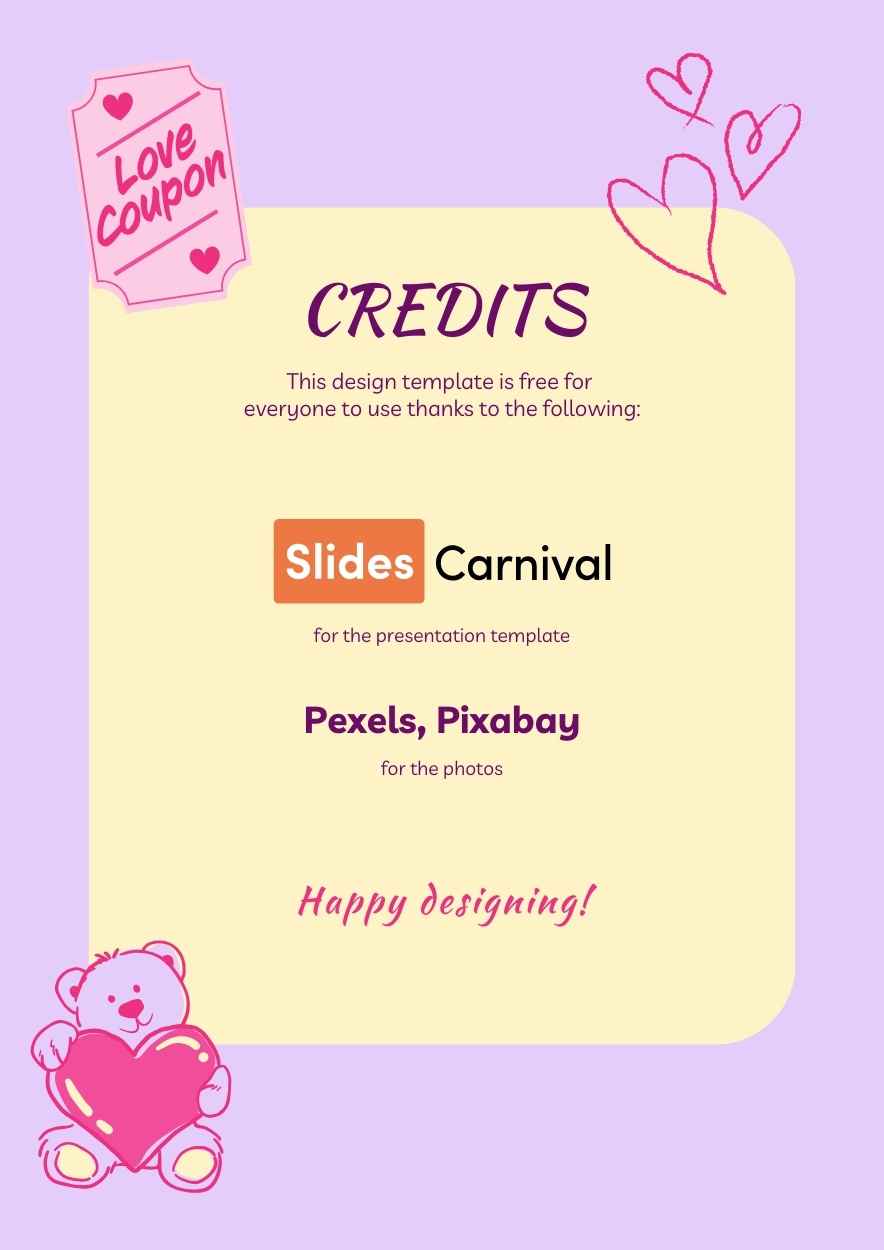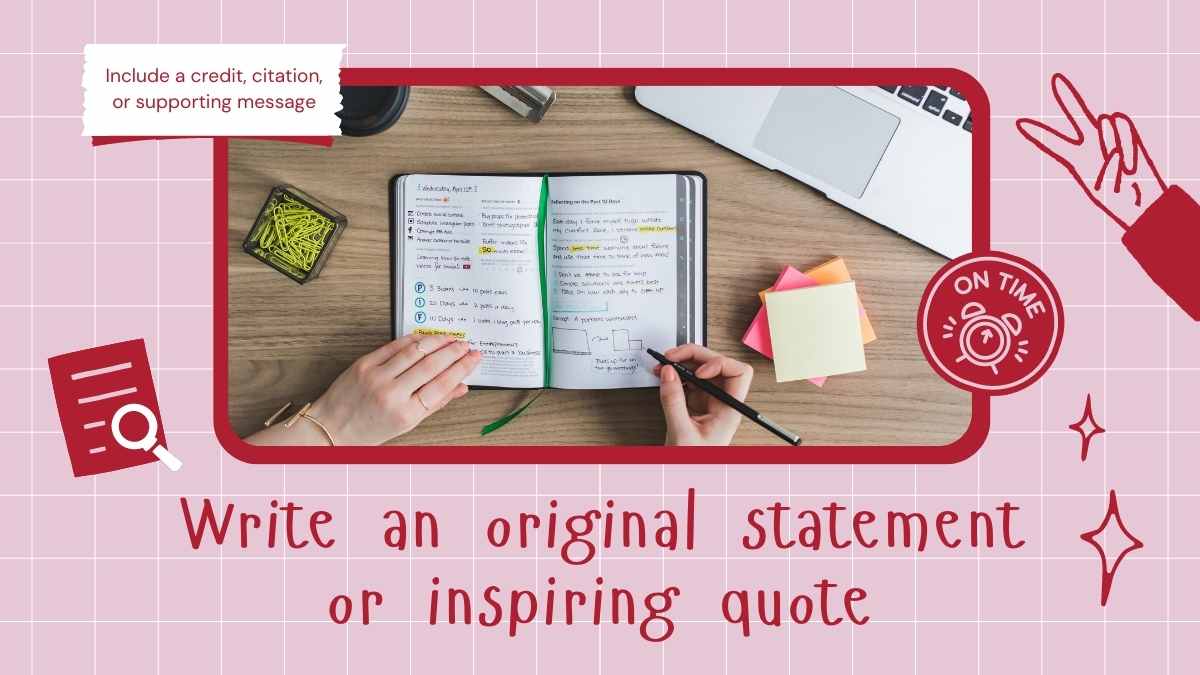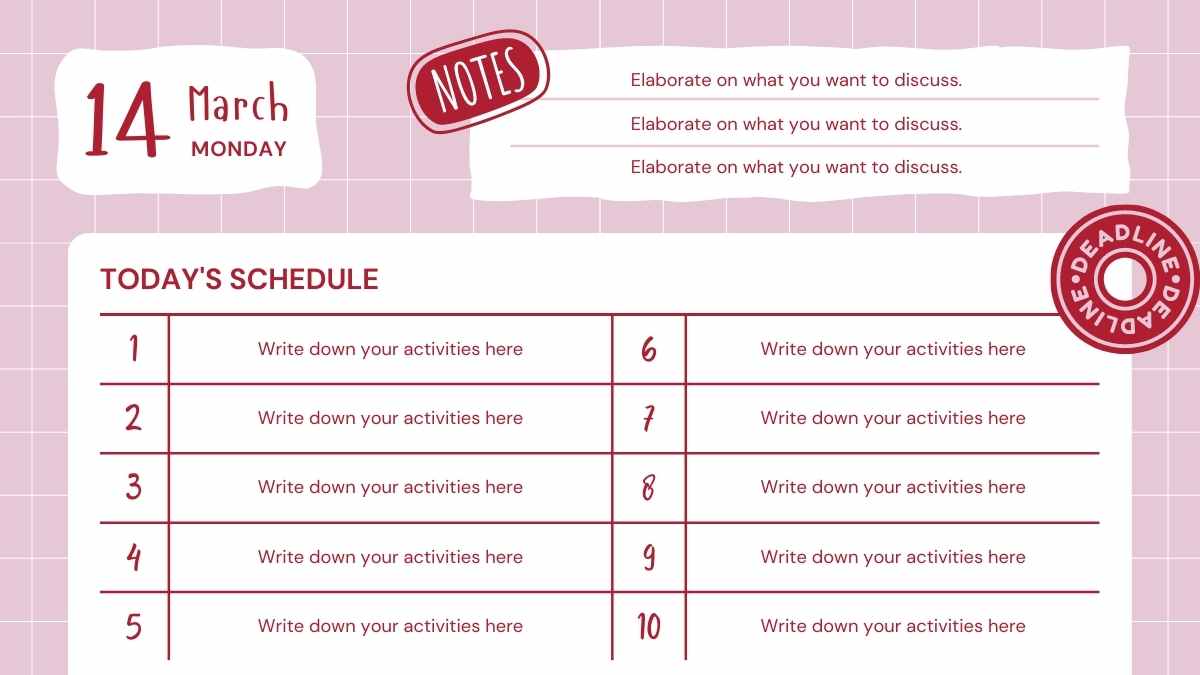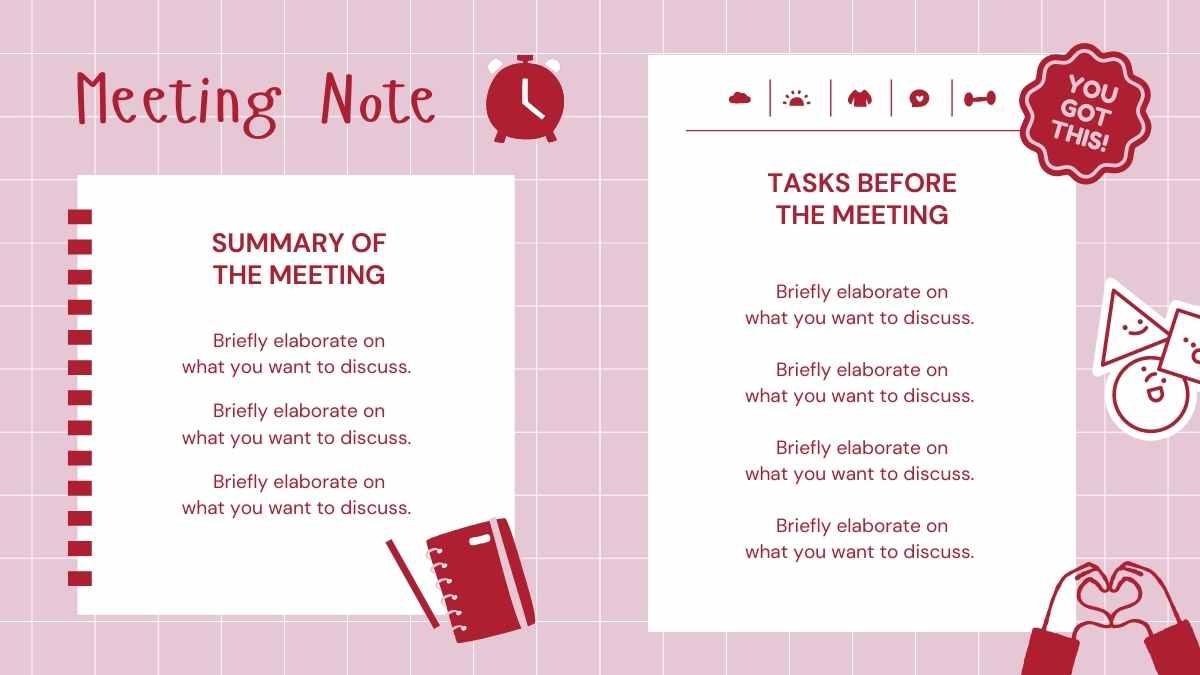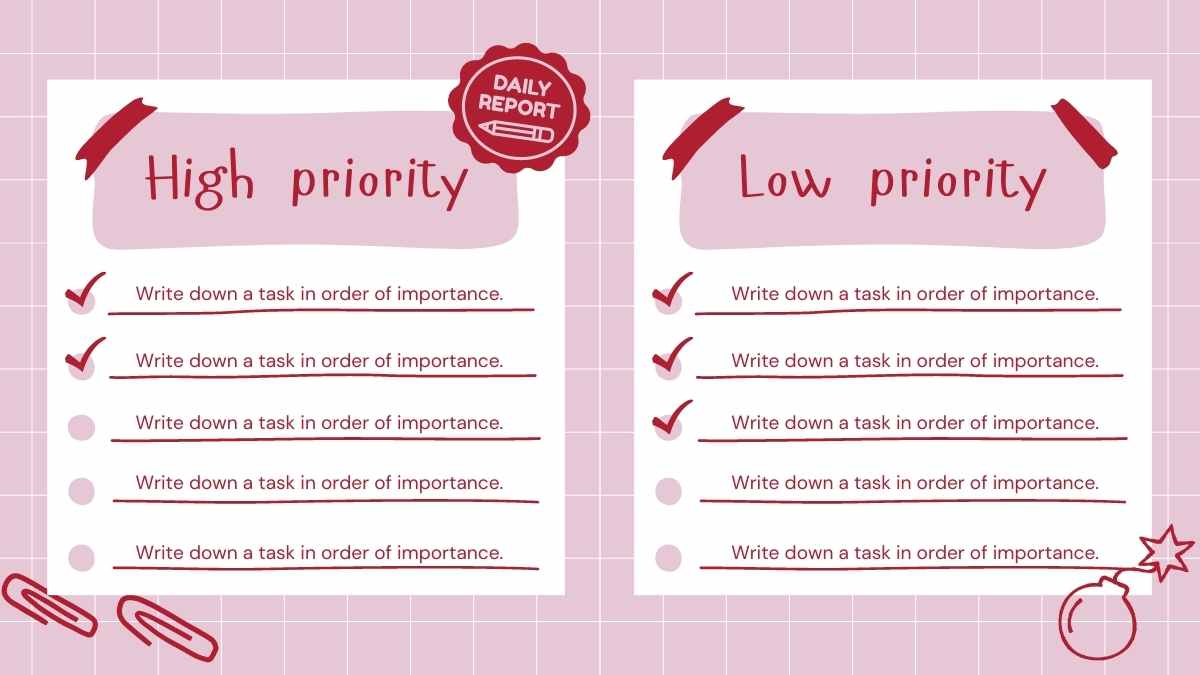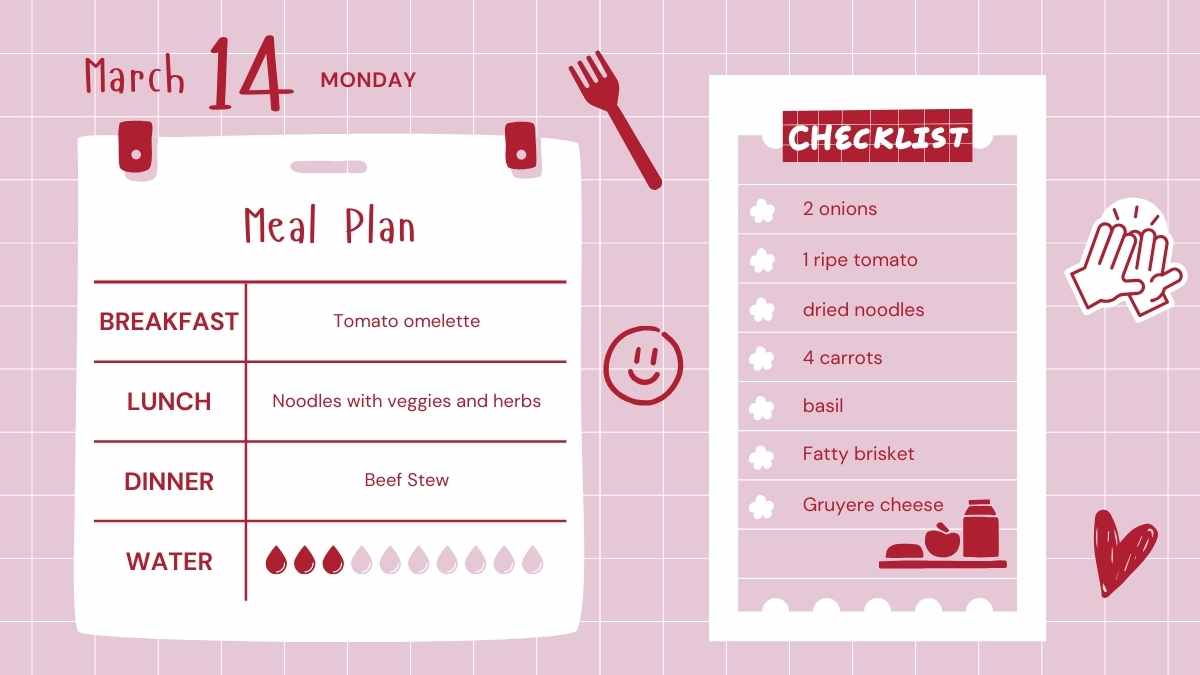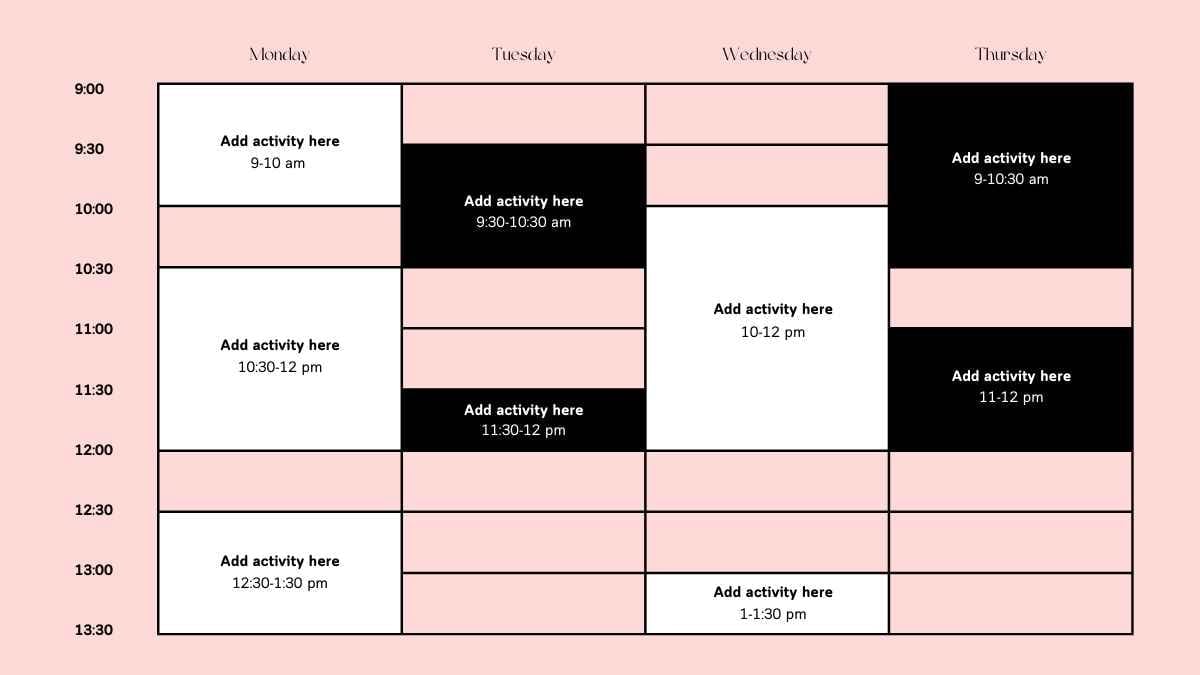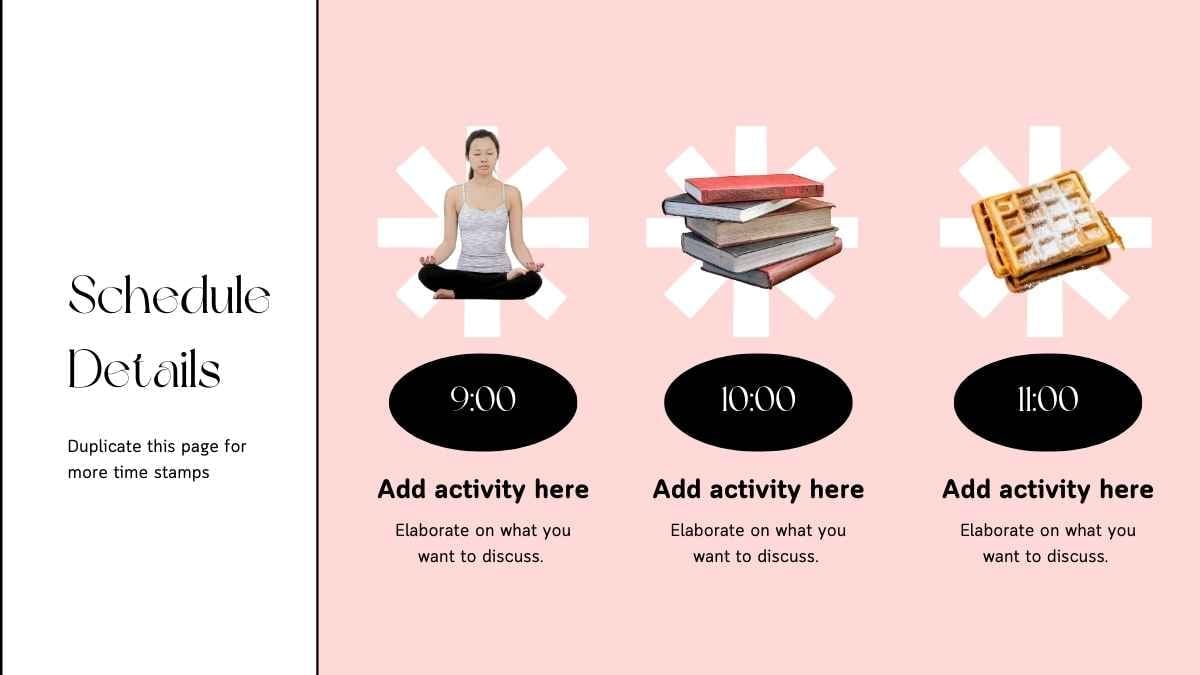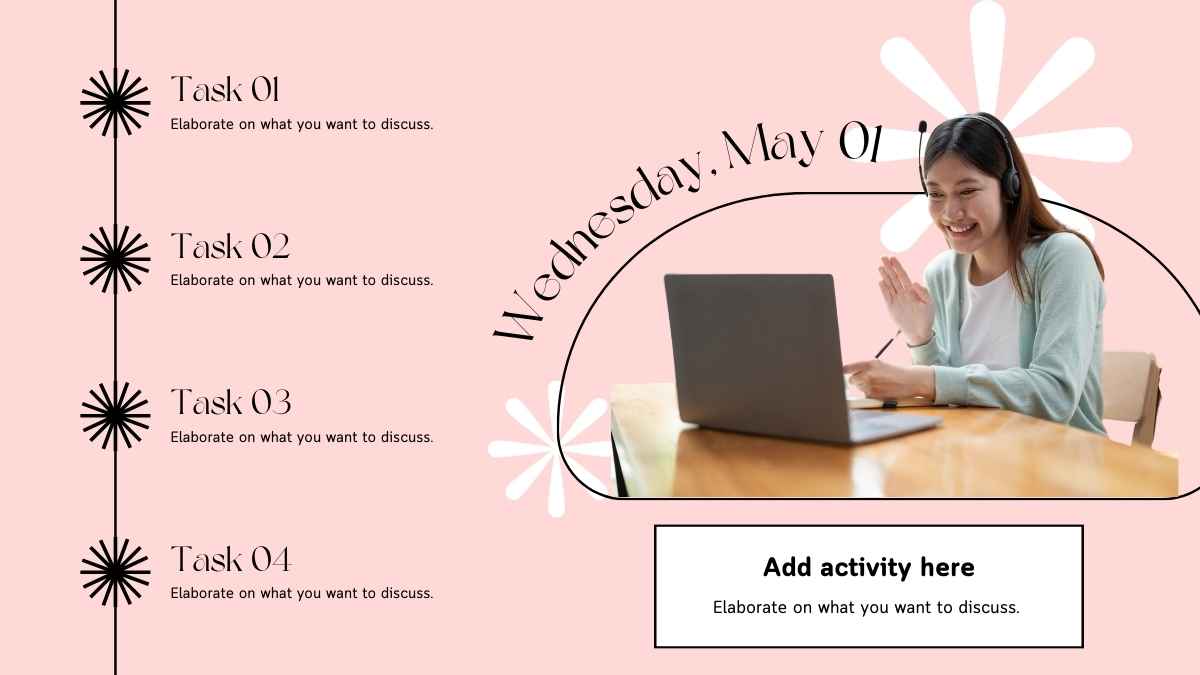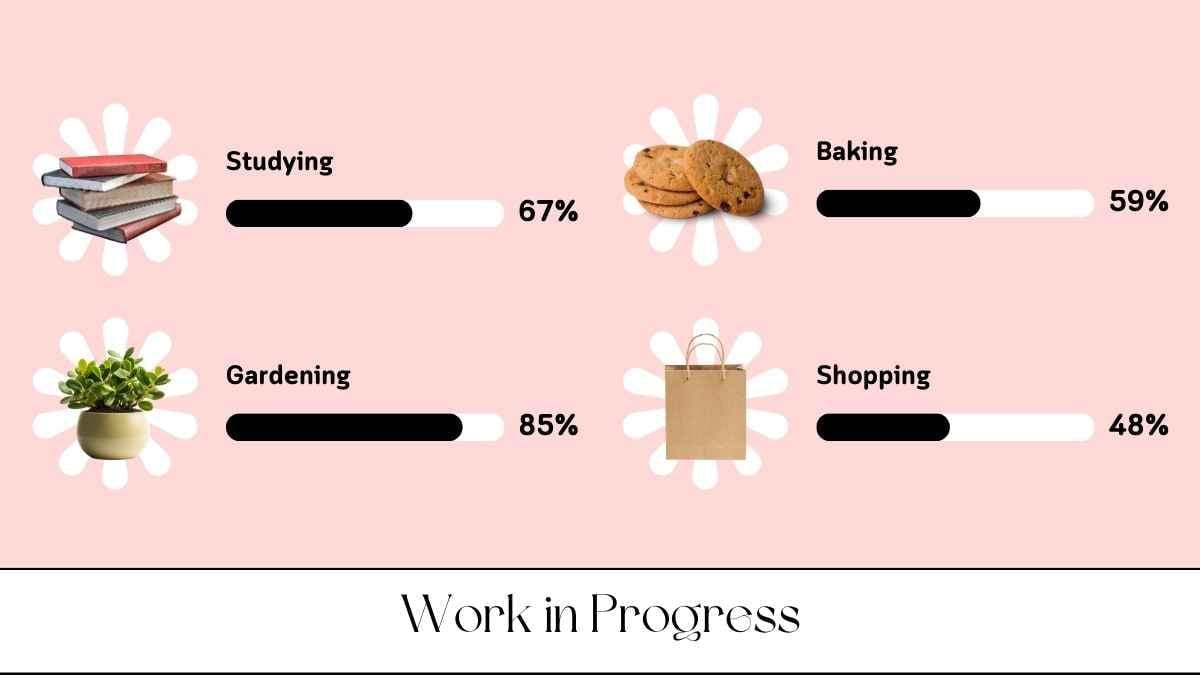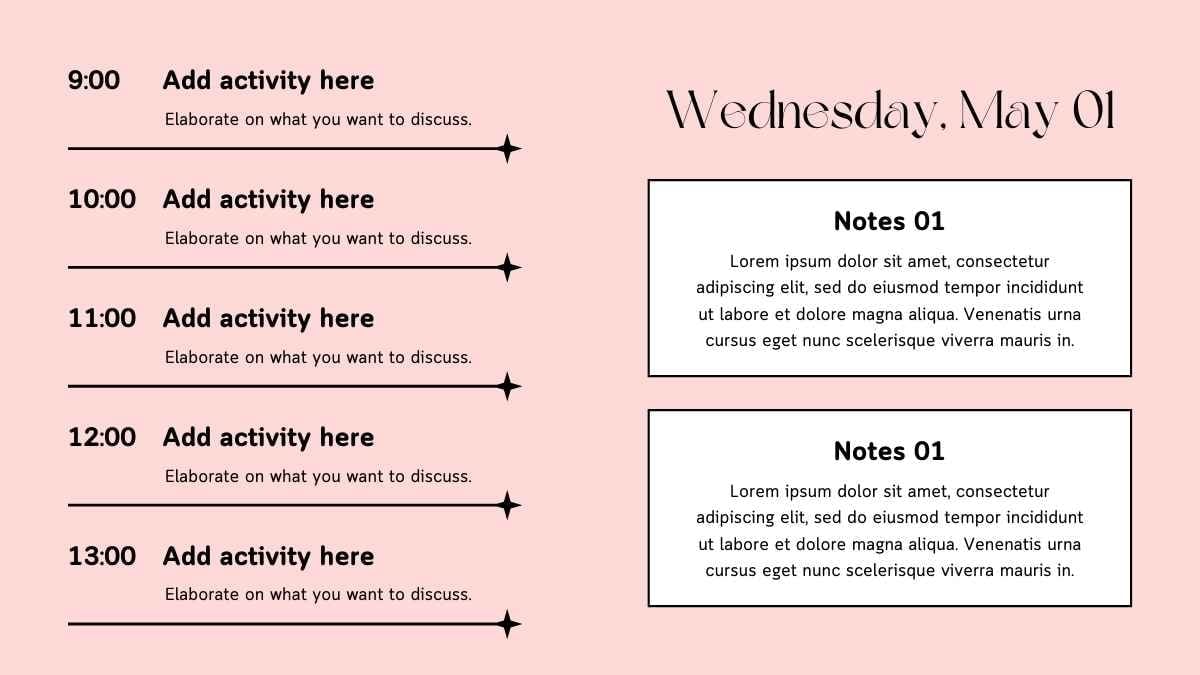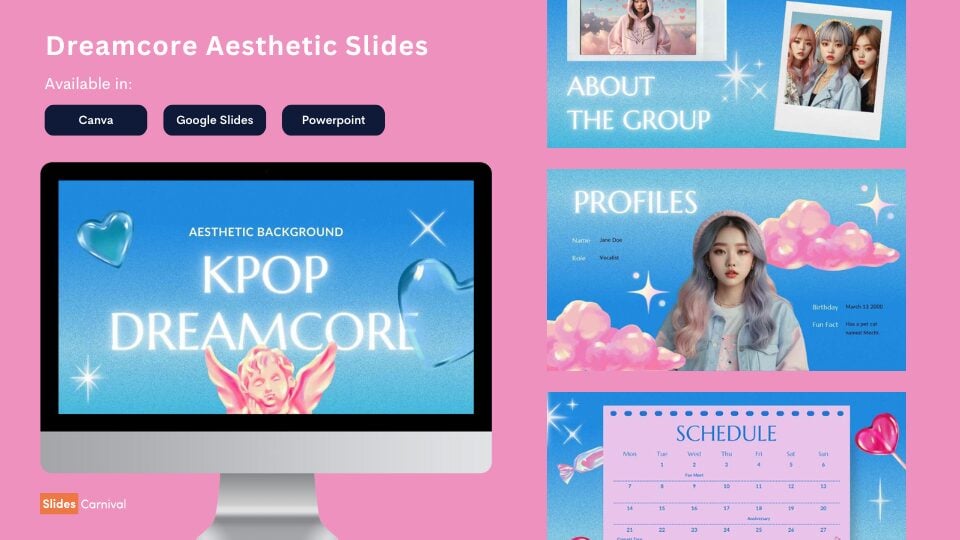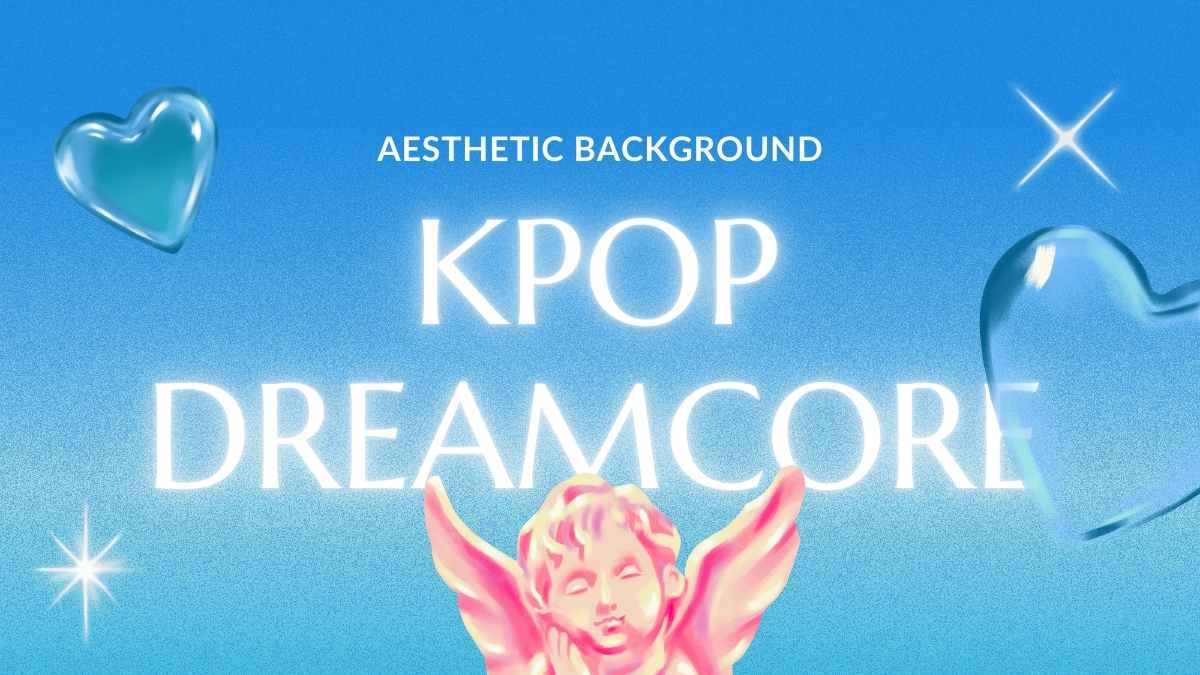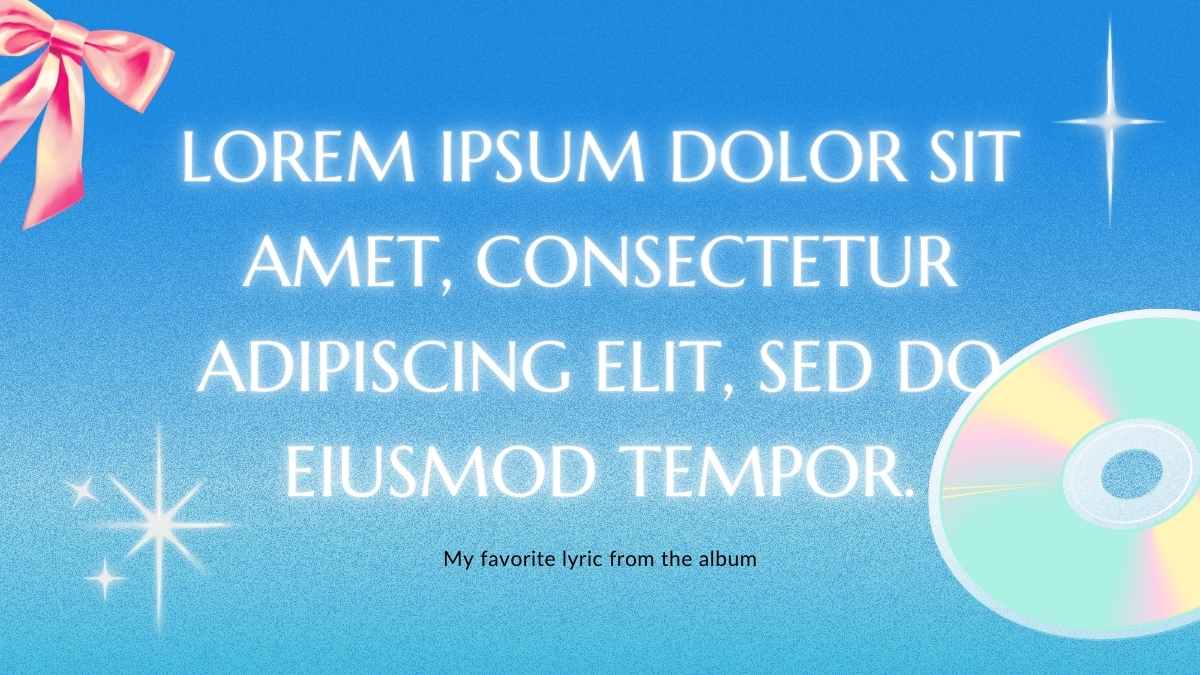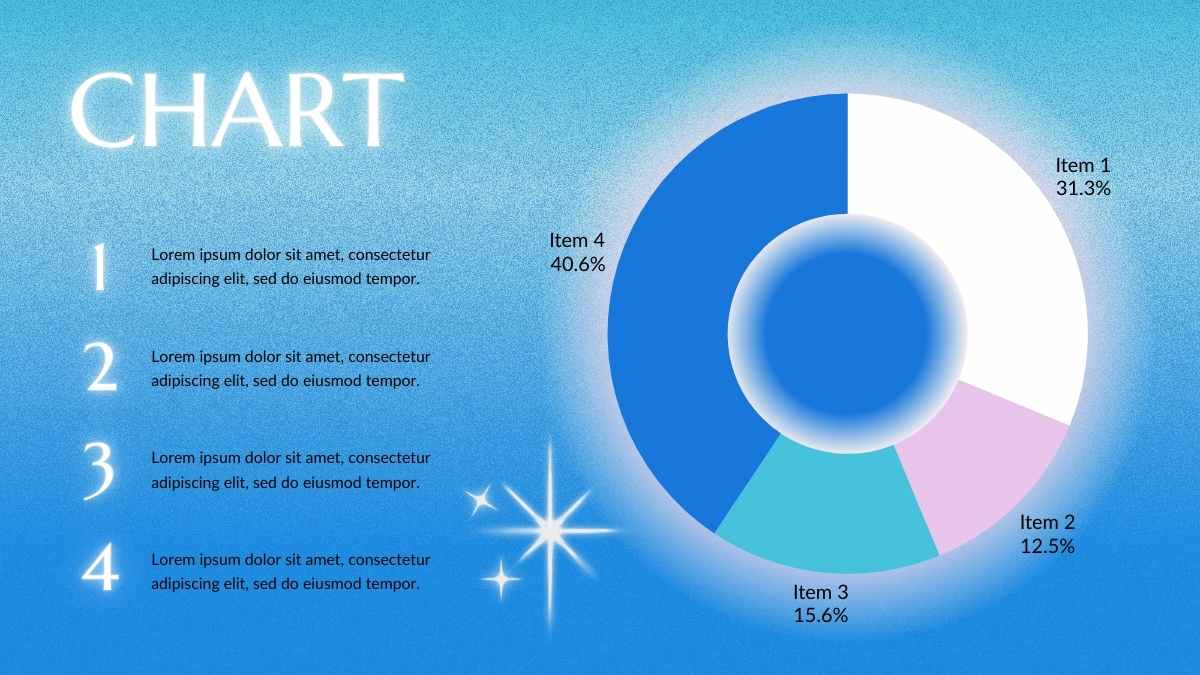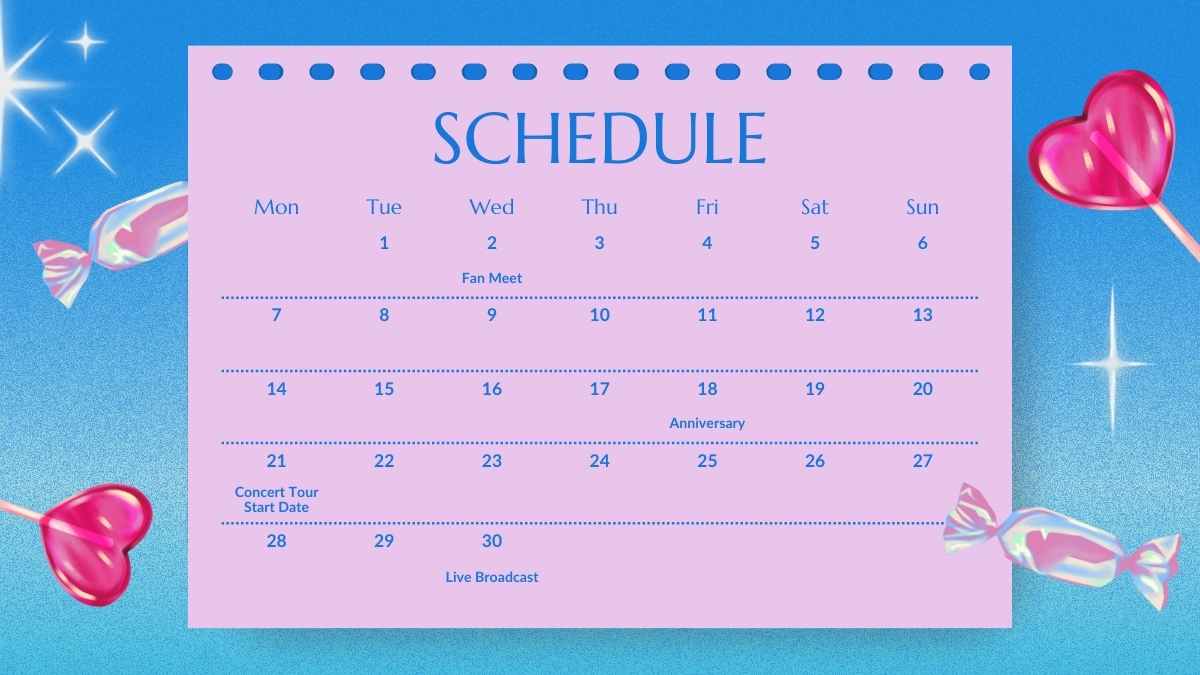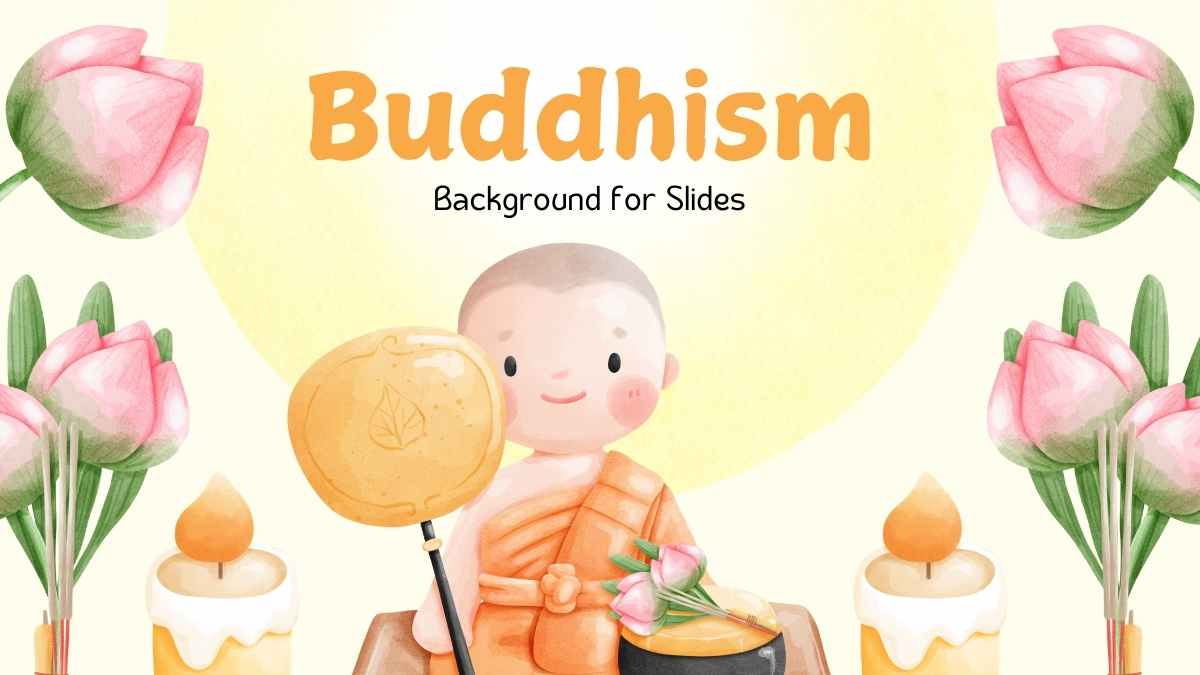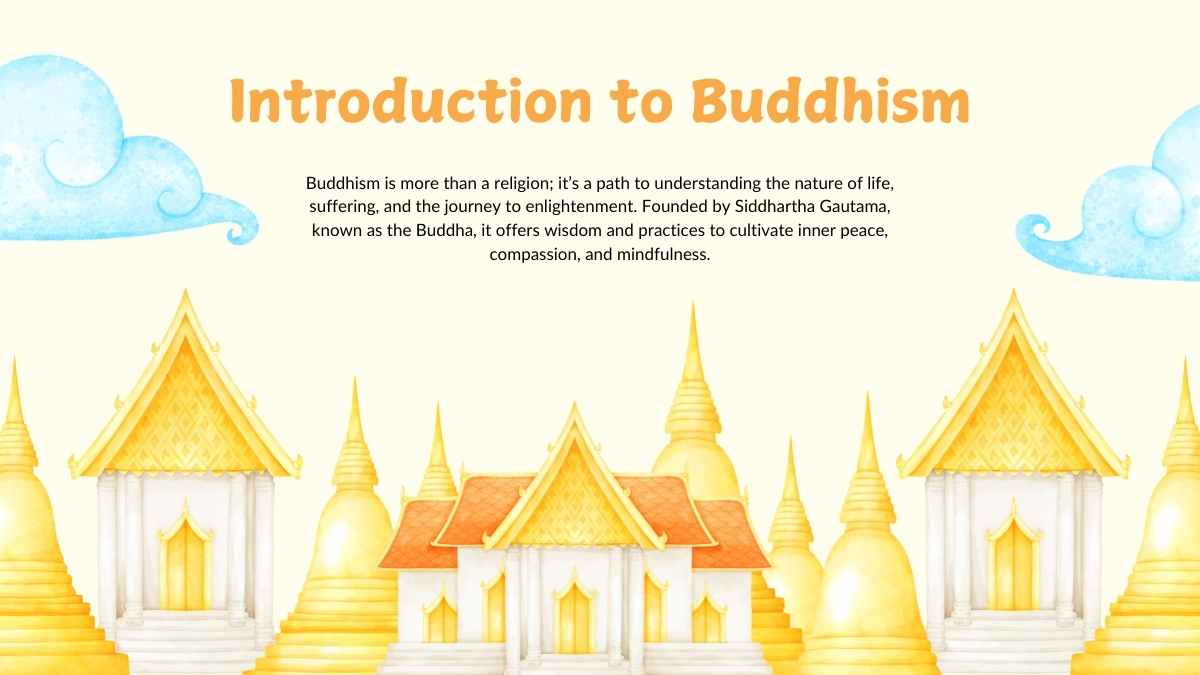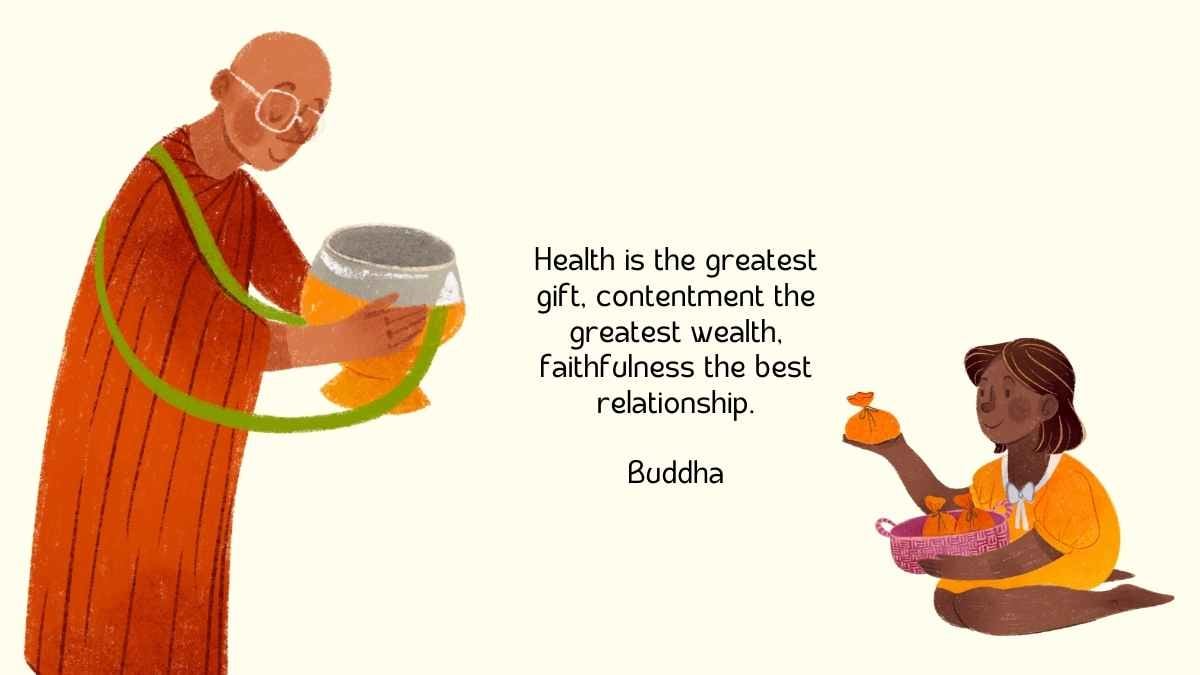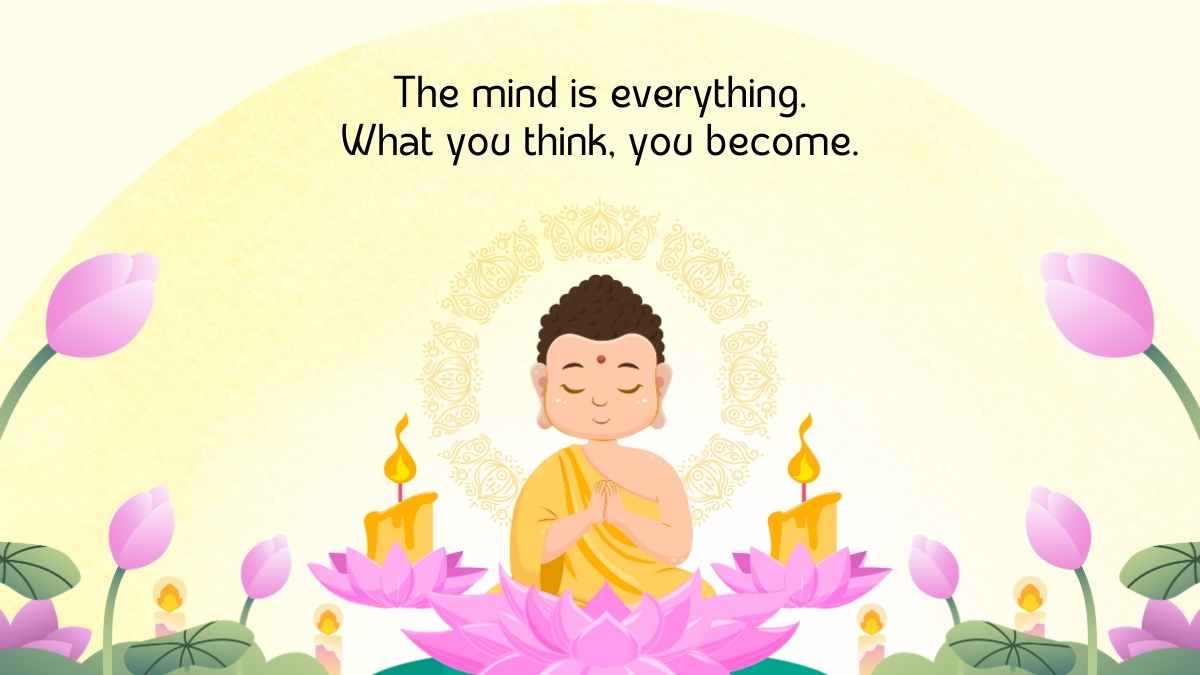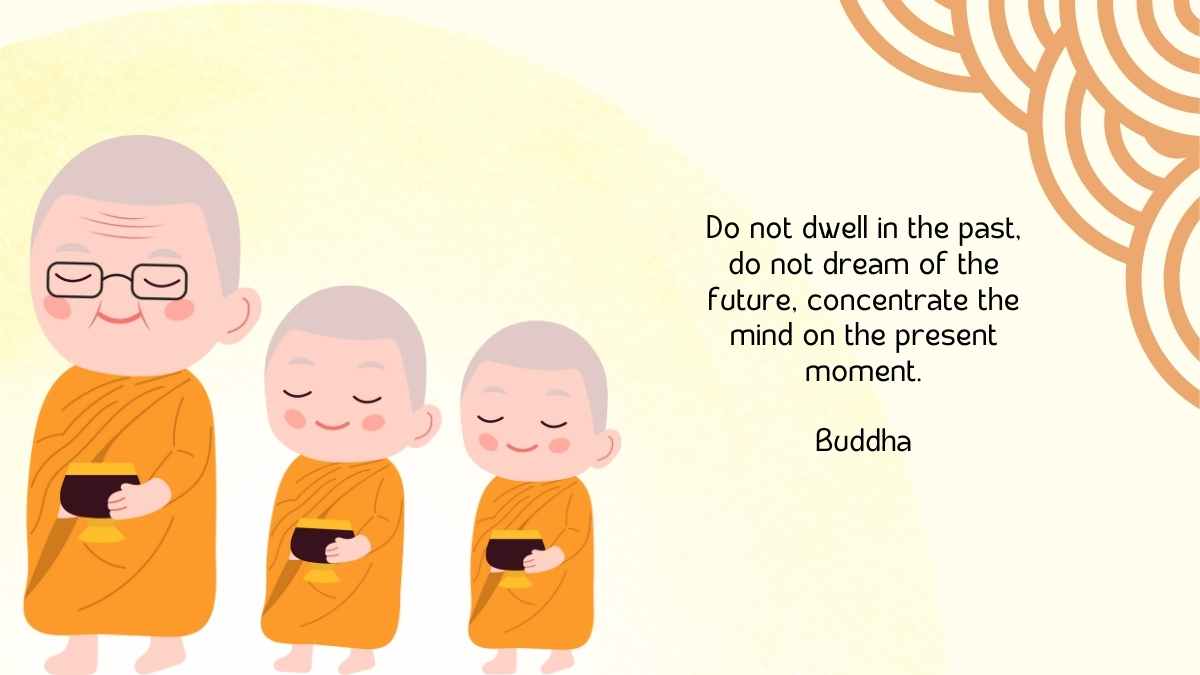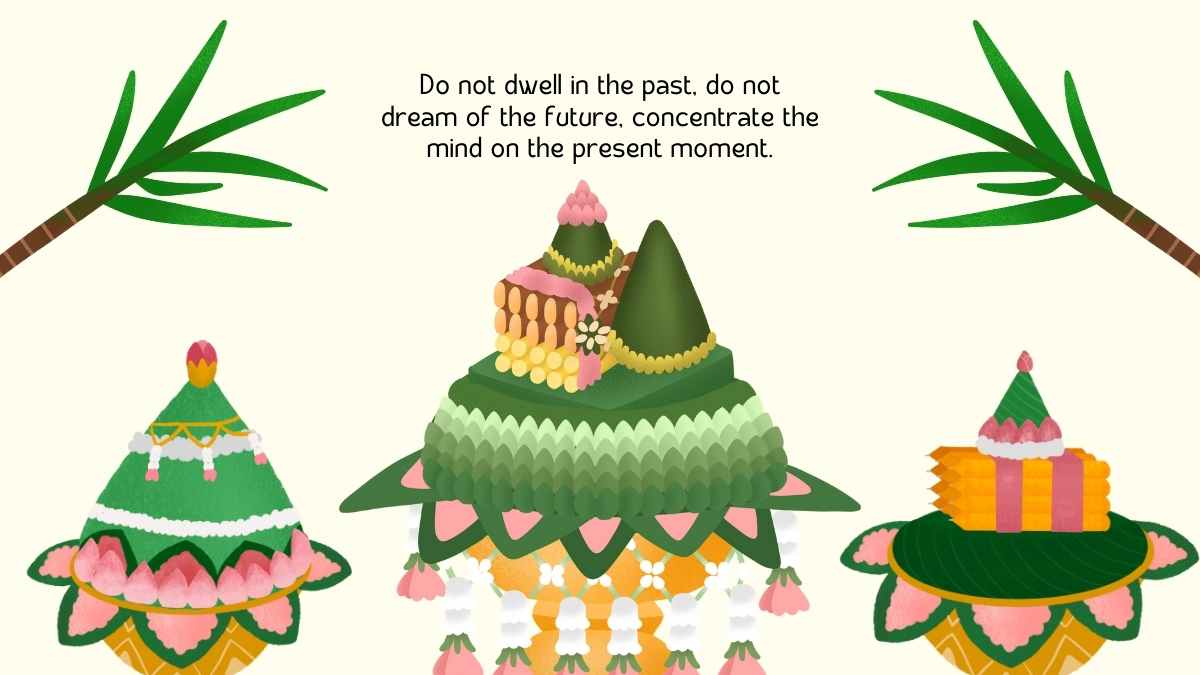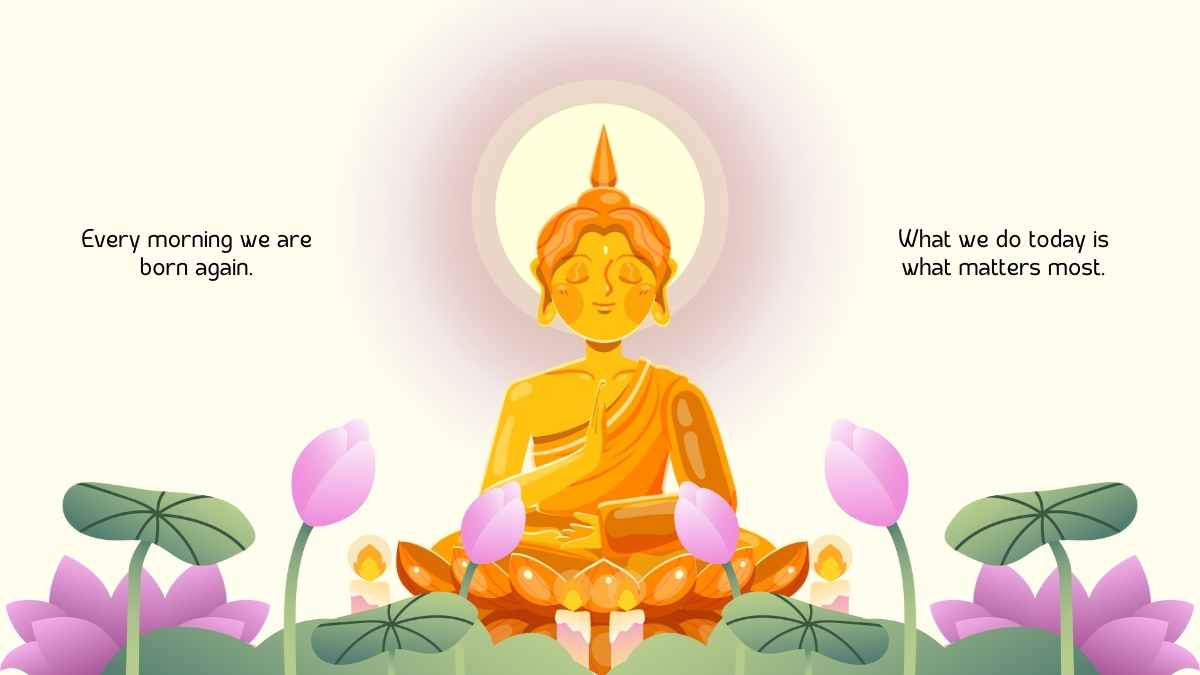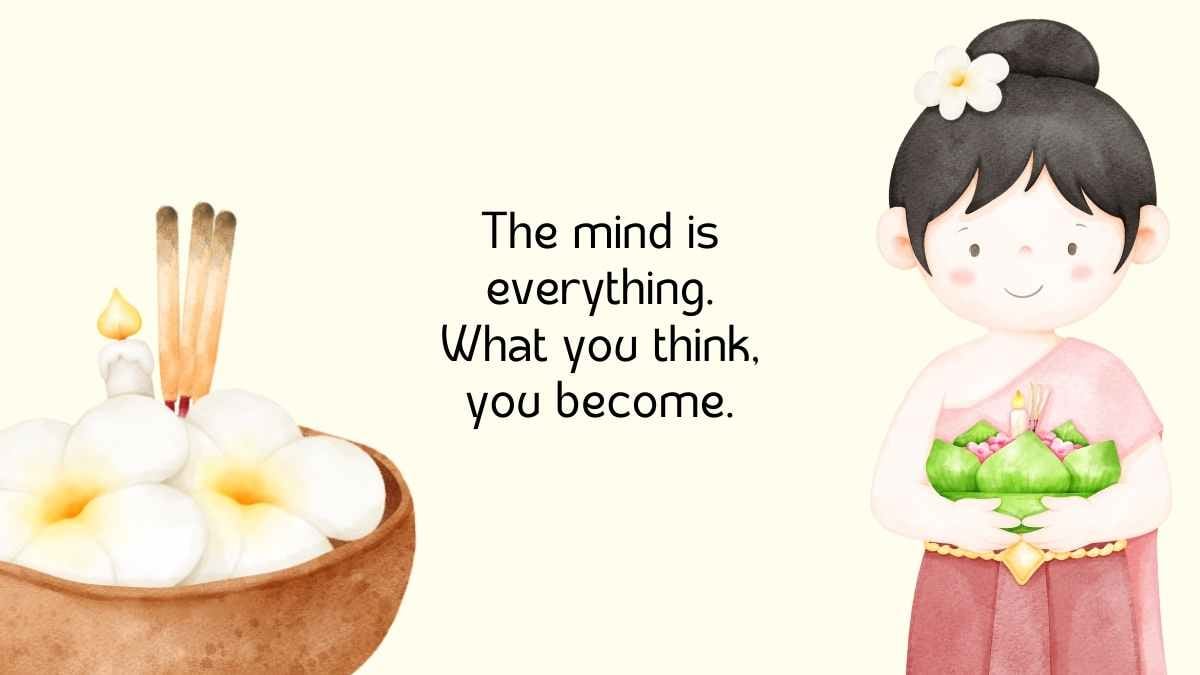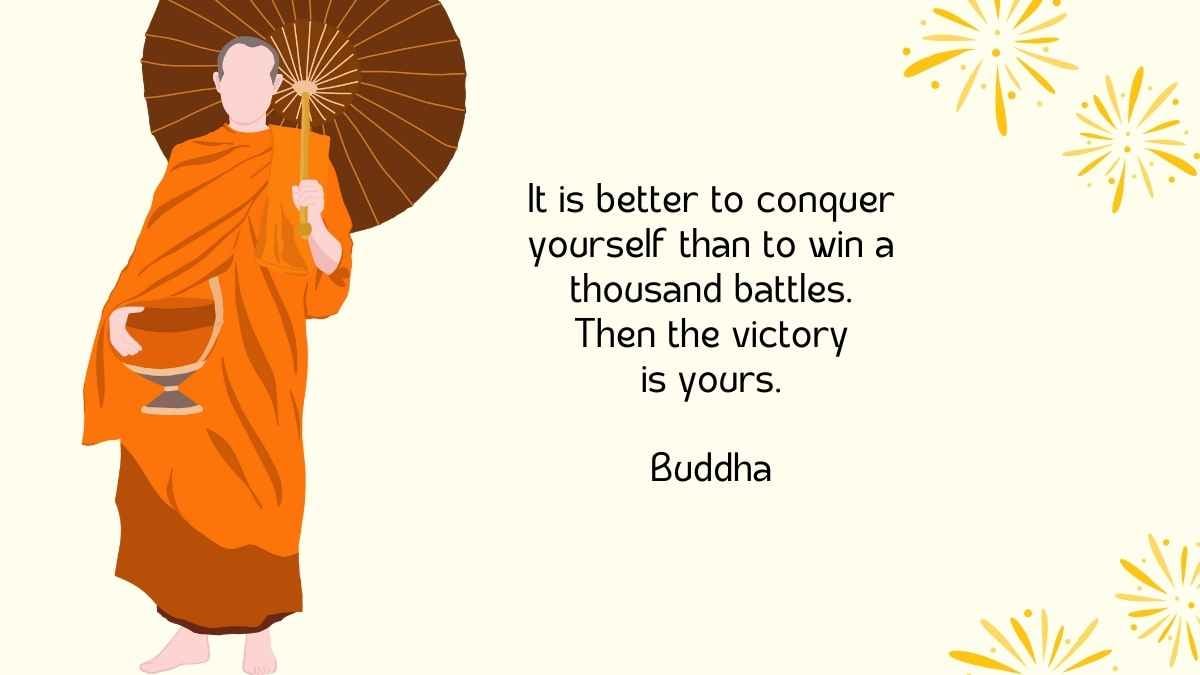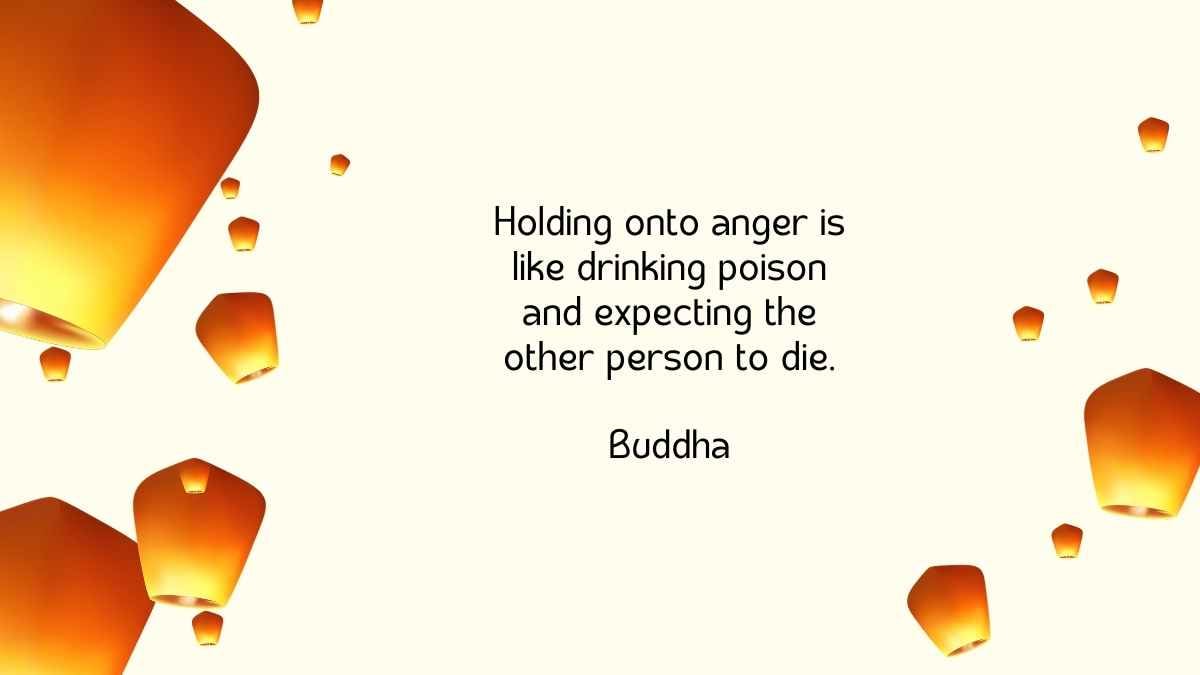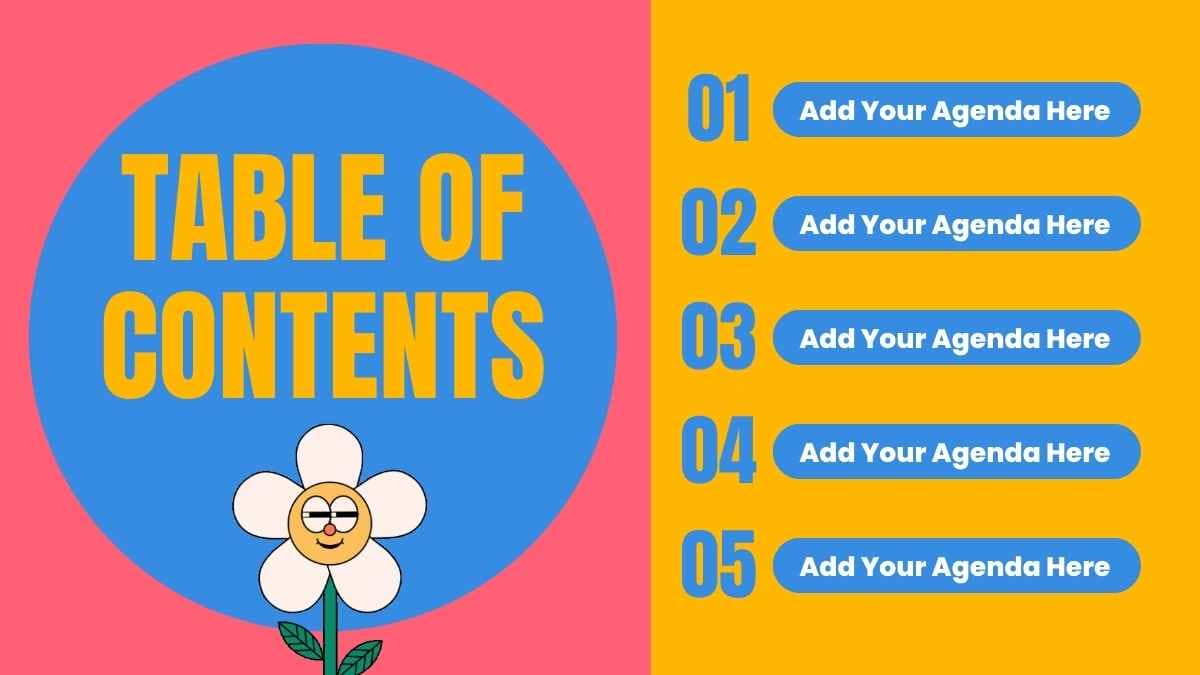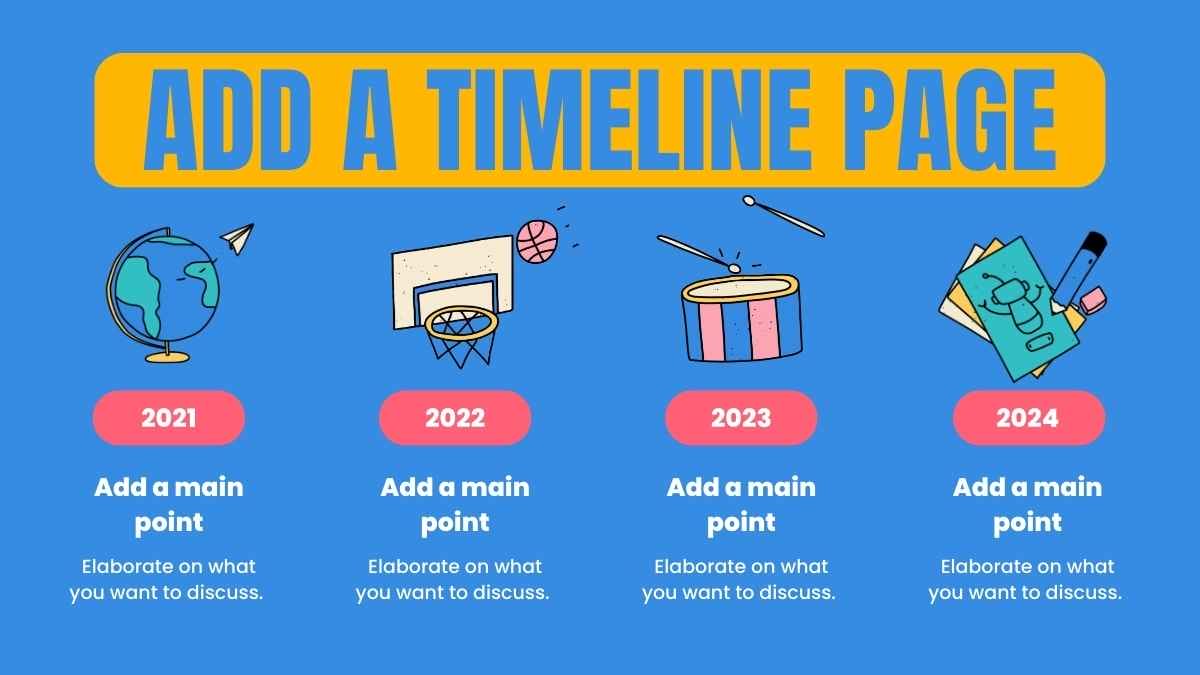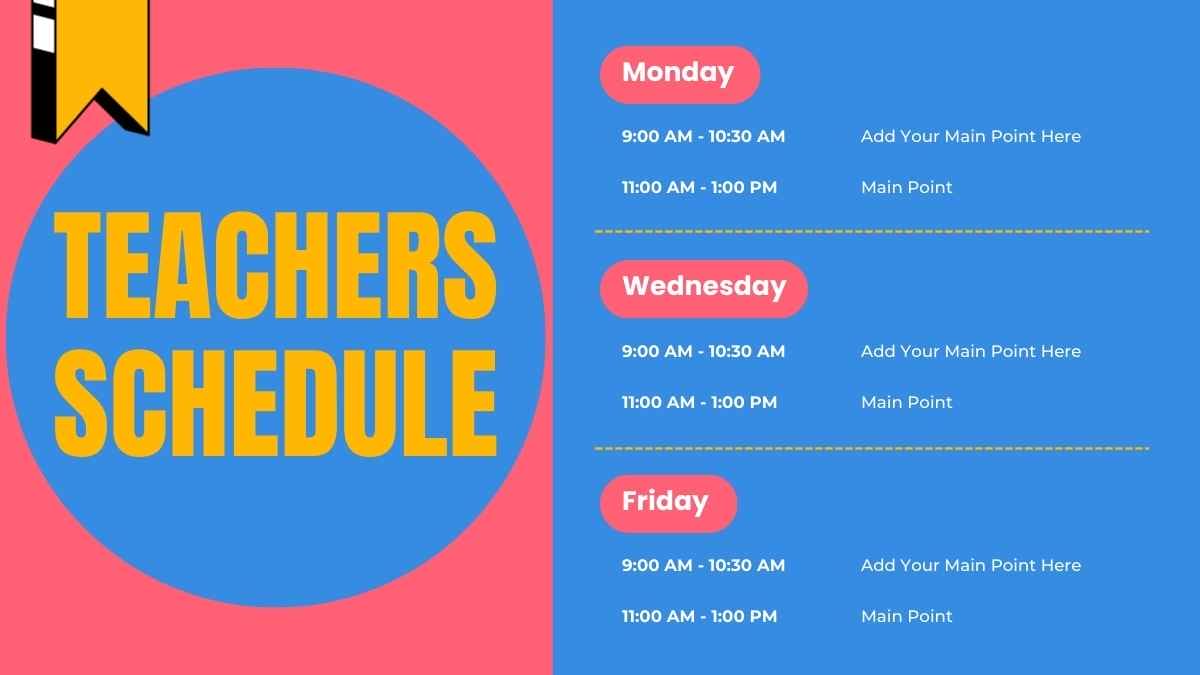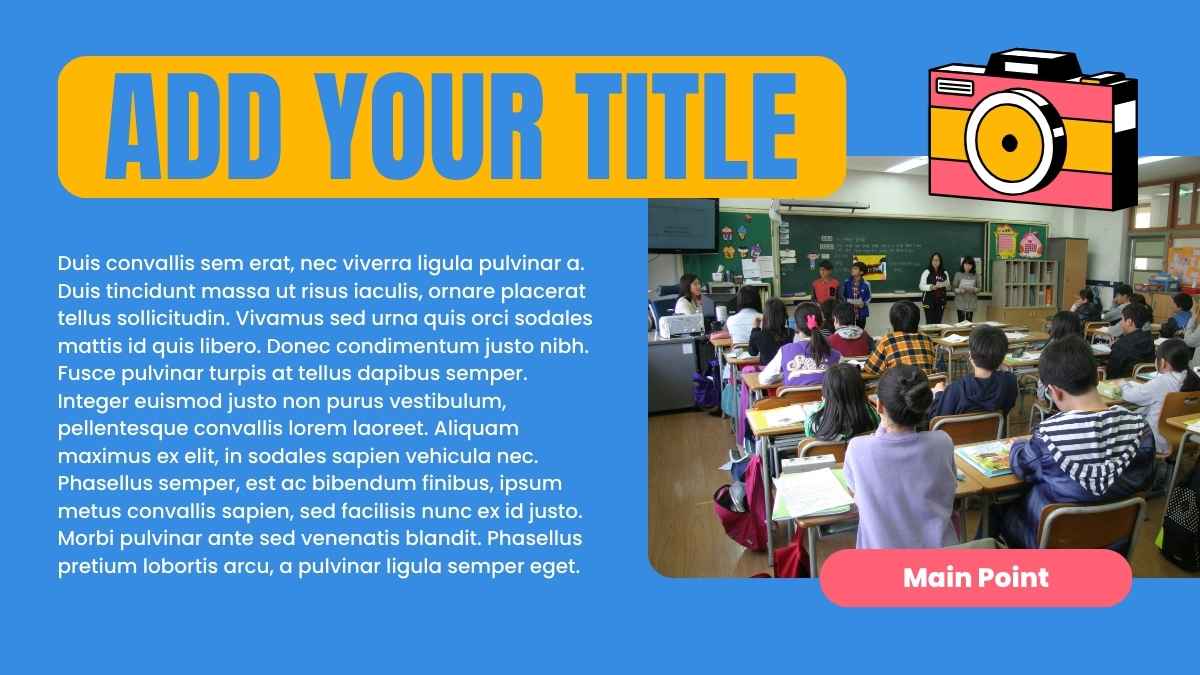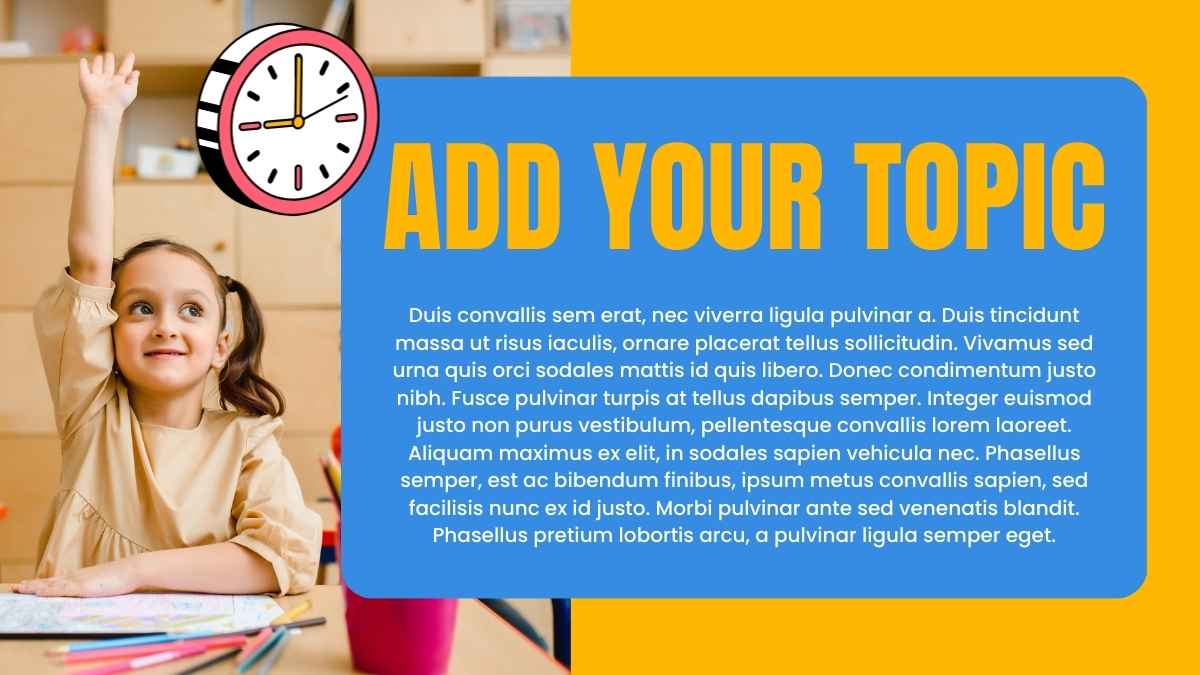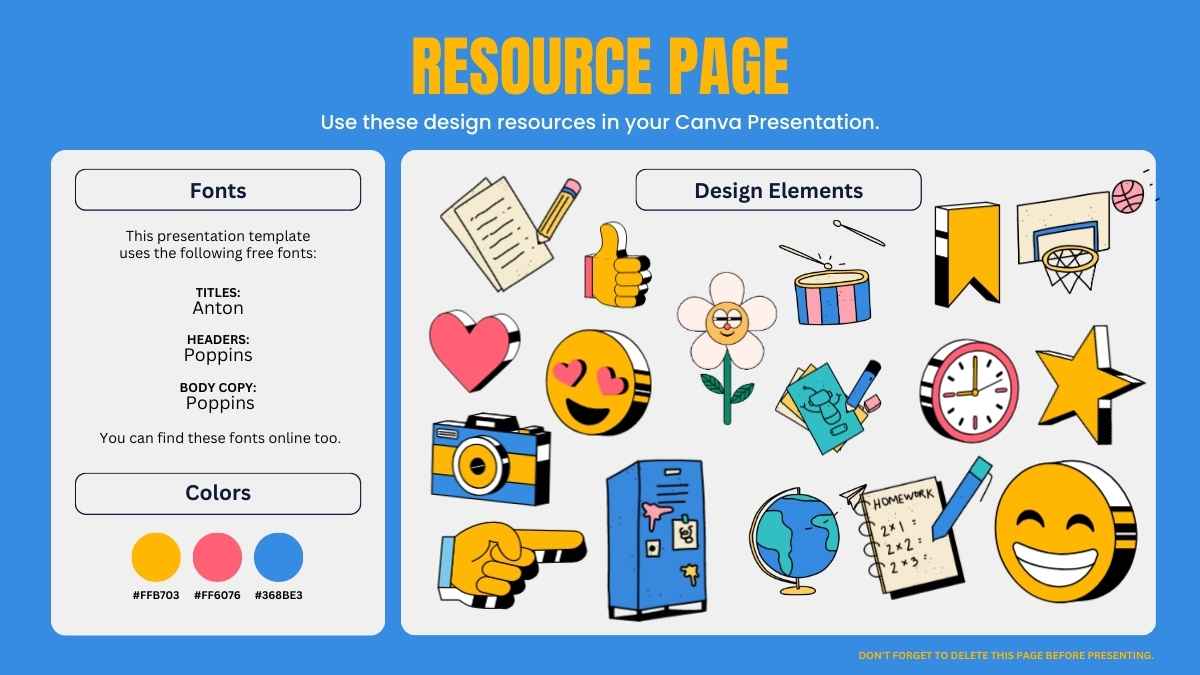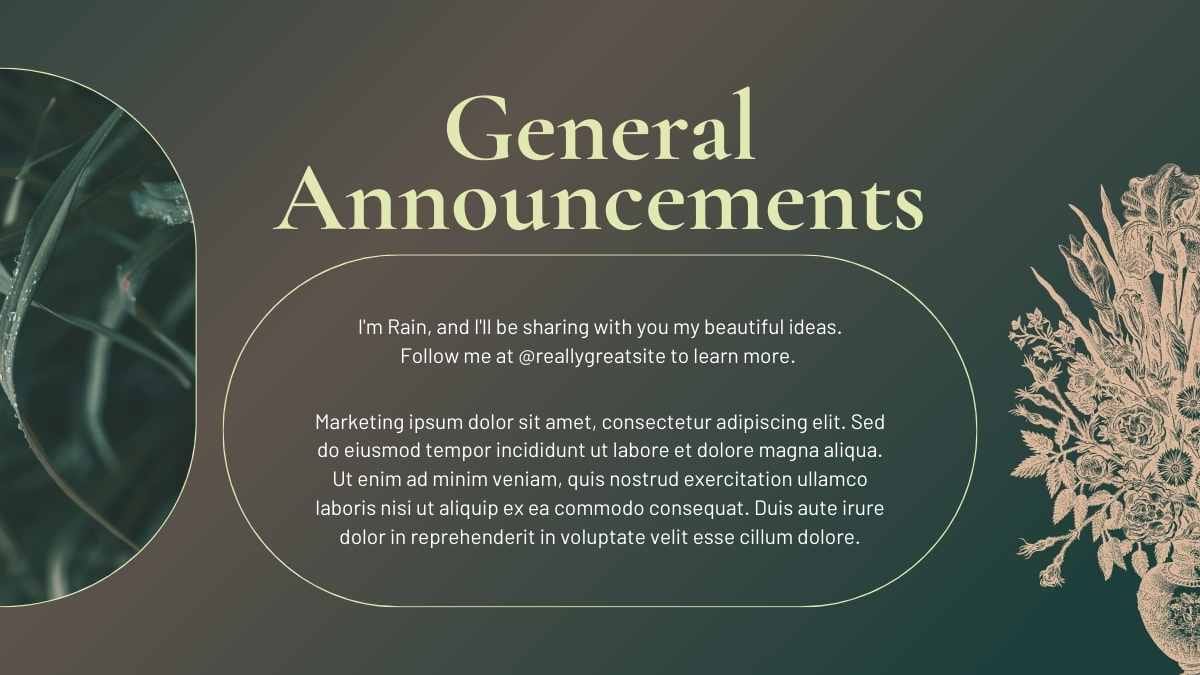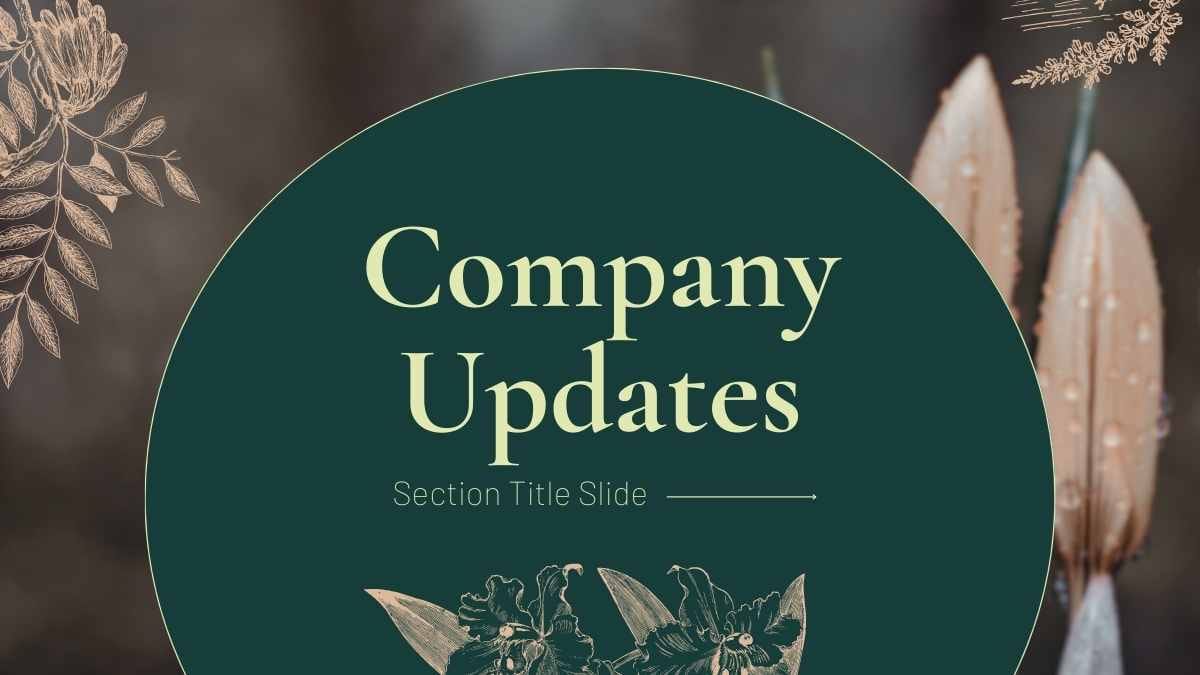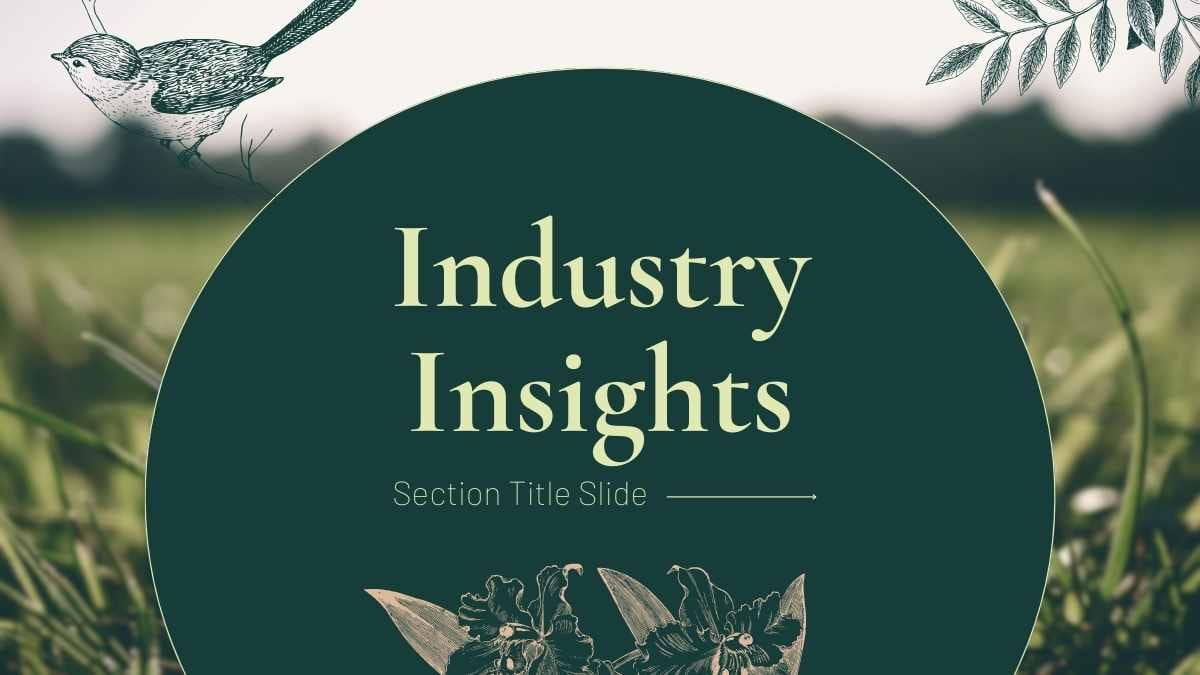Pretty Powerpoint Templates and Google Slides Themes
Artists, graphic designers, freelancers, students, and other creatives will appreciate these free pretty presentation templates from our awe-inspiring slide templates library, filled with customizable layouts to suit your needs.
Explore Free Pretty Presentation Templates
233 templates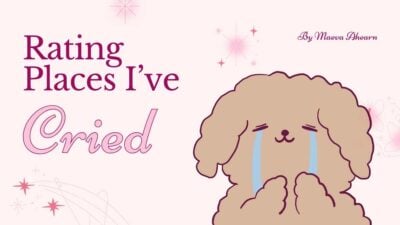

Aesthetic All About Holy Week
Download
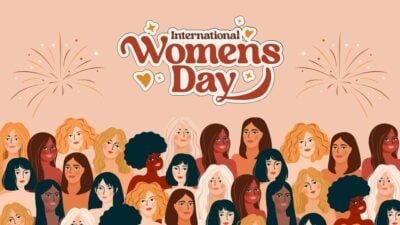
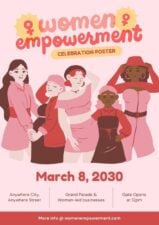
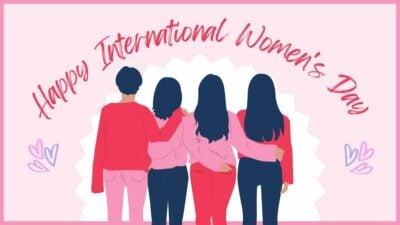


Illustrated Women’s Day Event Flyer
Download

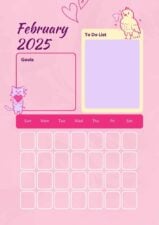
Cute February Calendar Planner
Download

Cute Doodle Daily Agenda Slides
Download


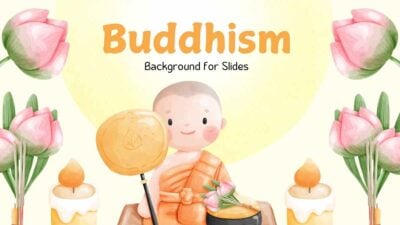

Cute New Teacher Orientation Slides
Download