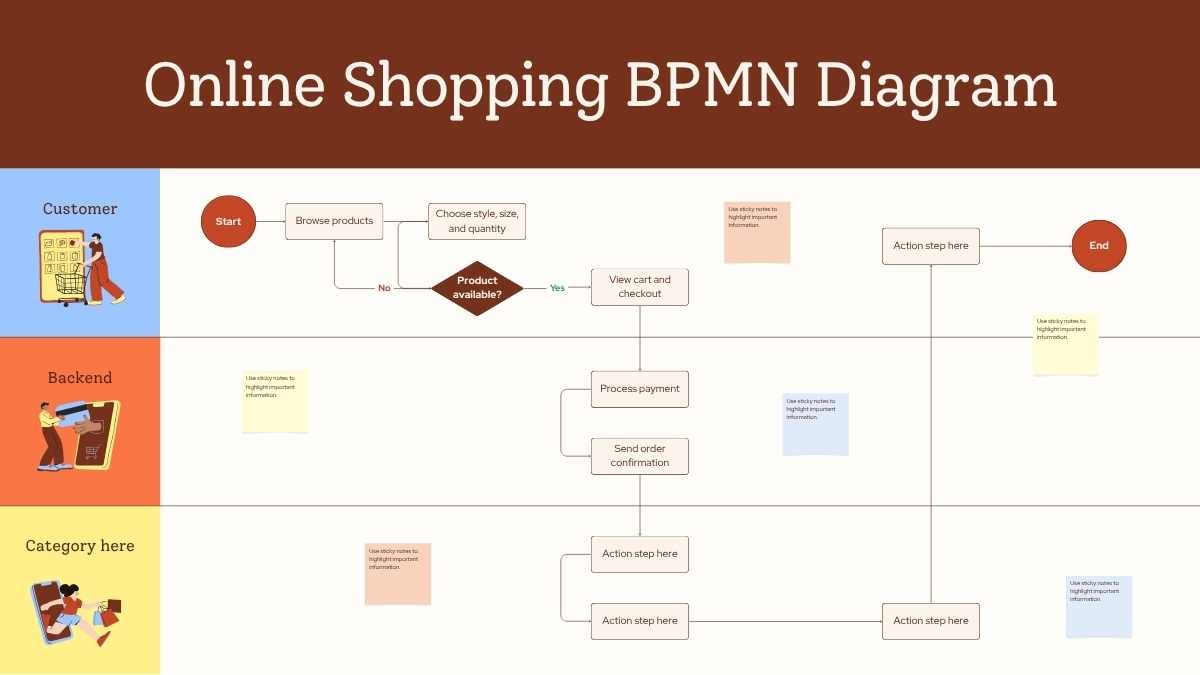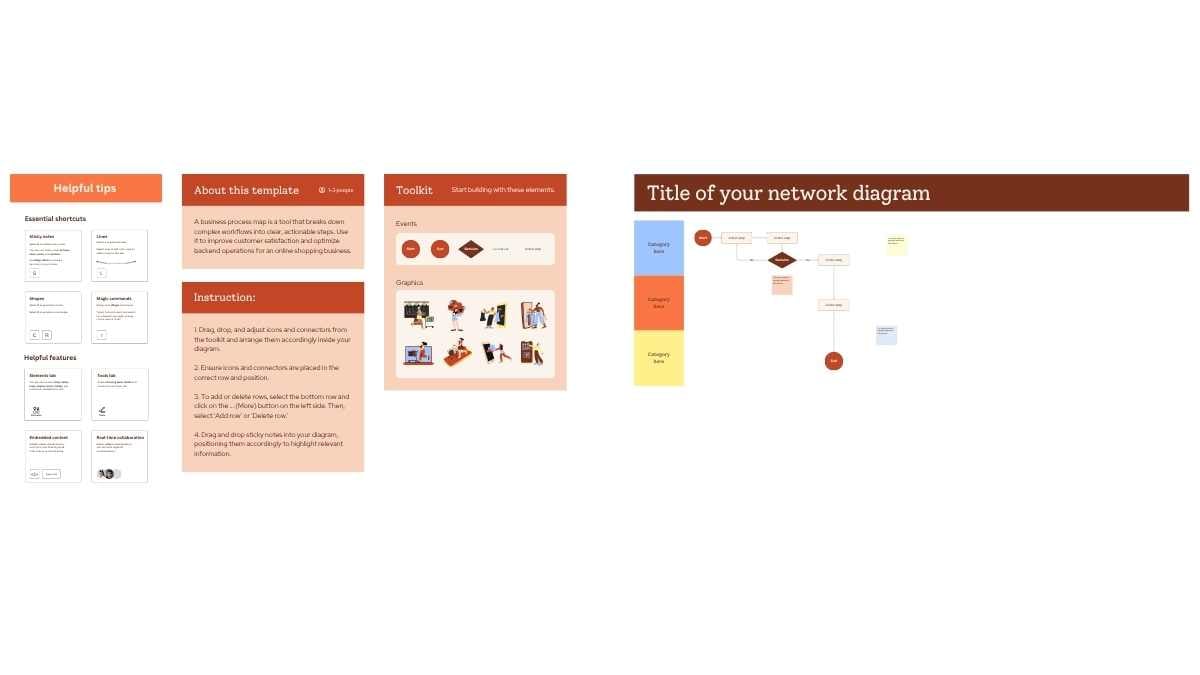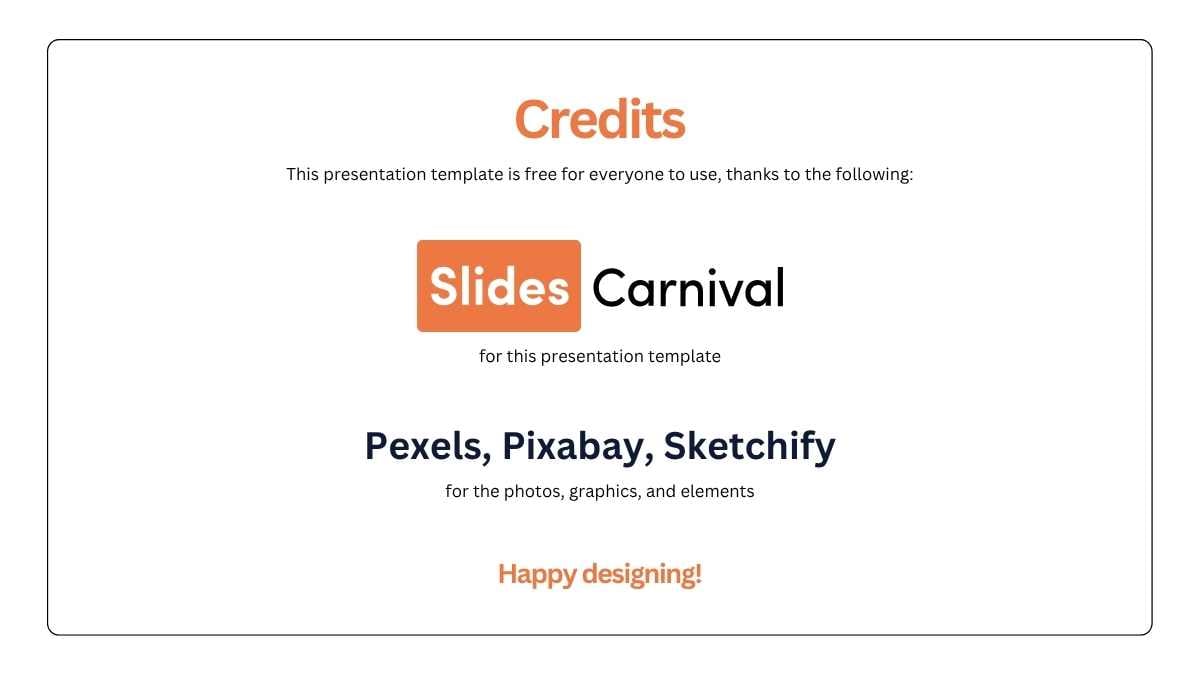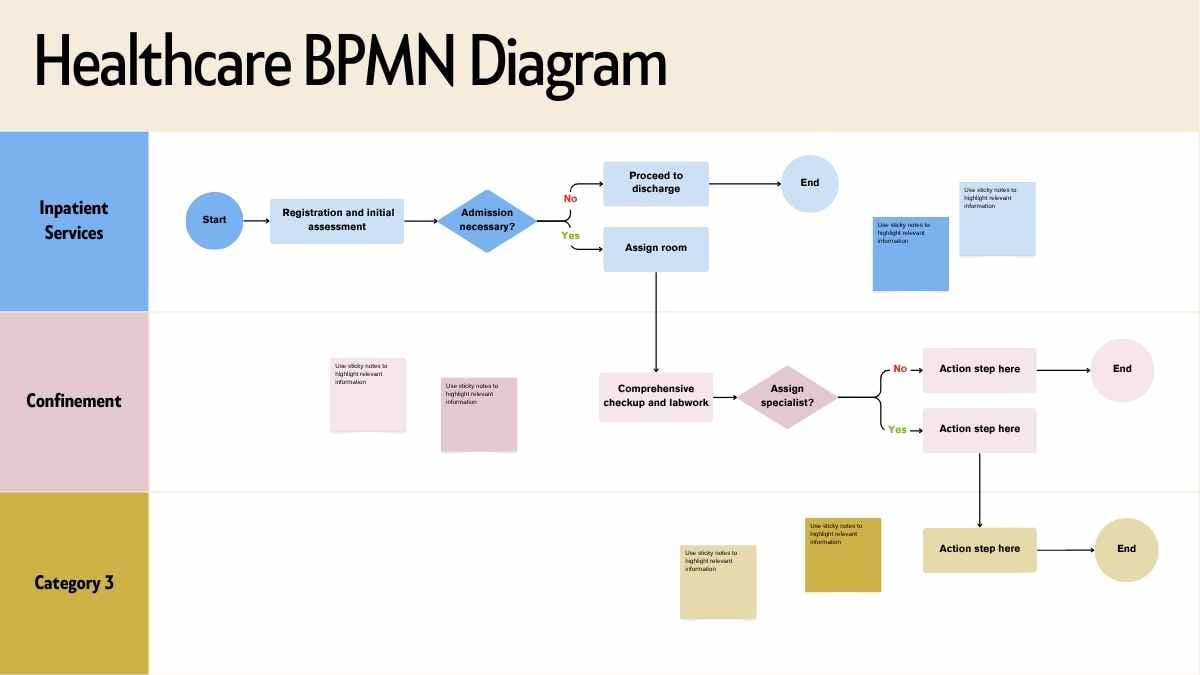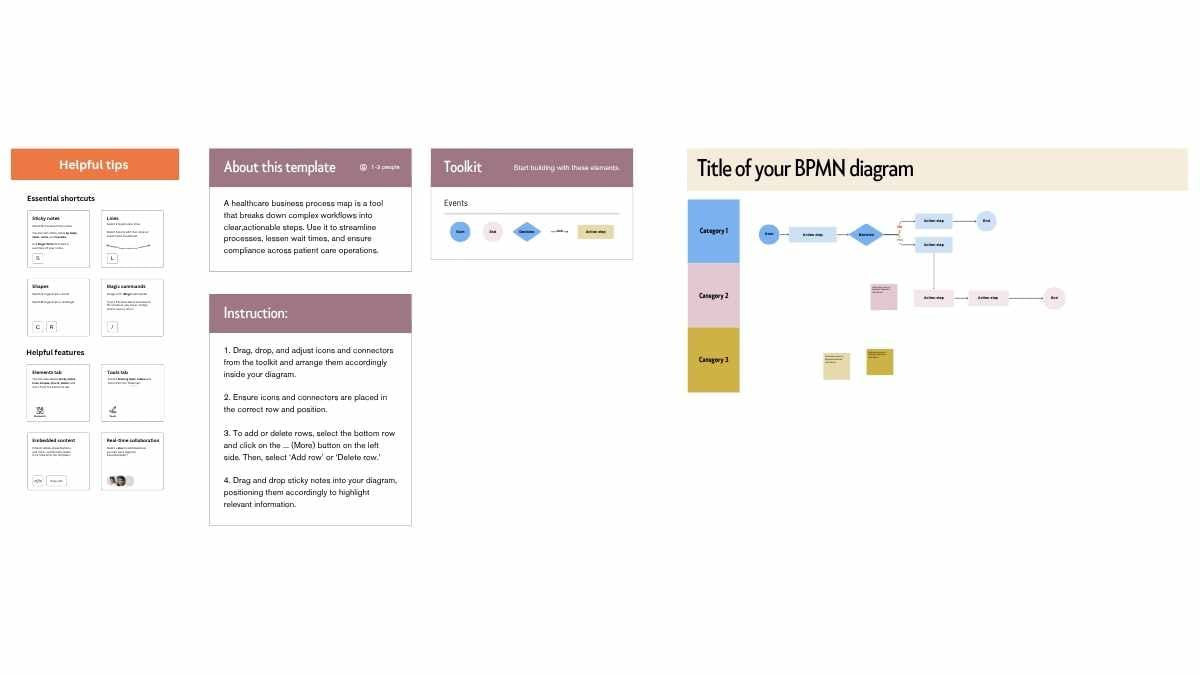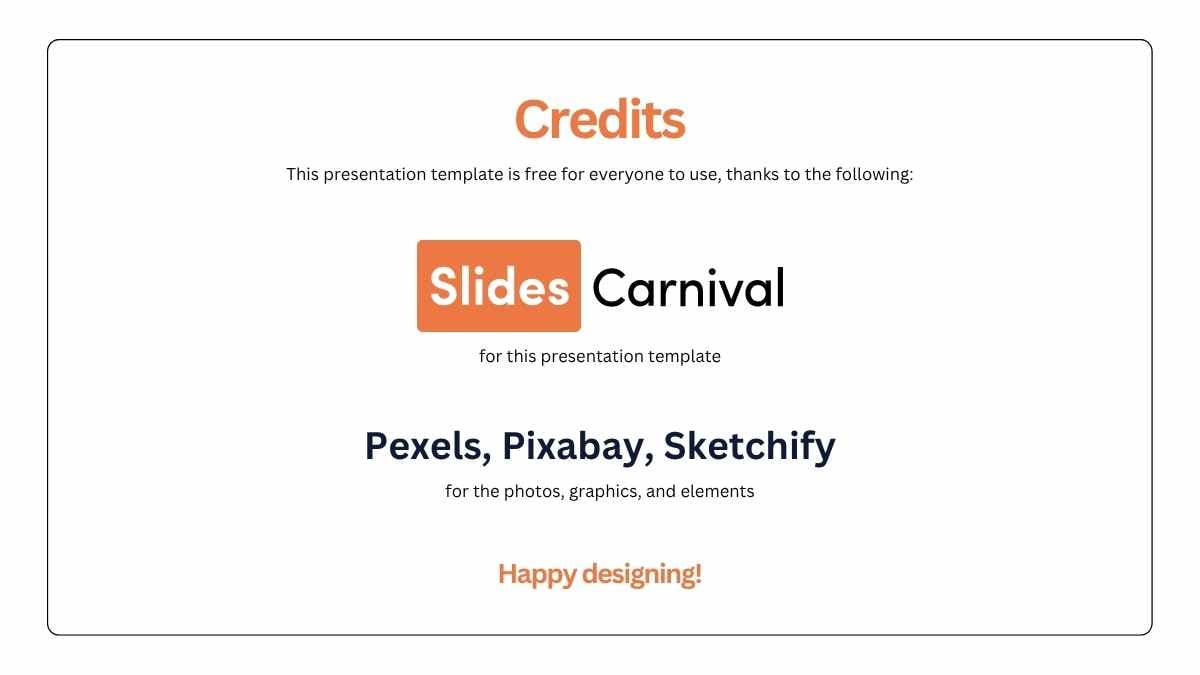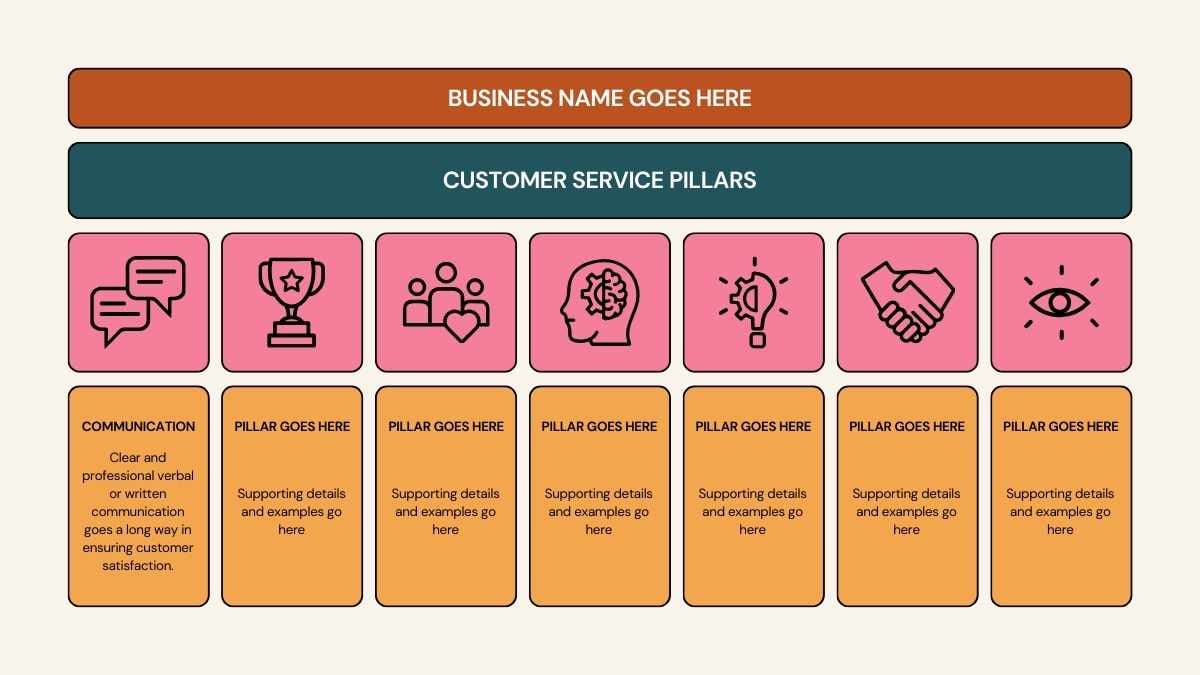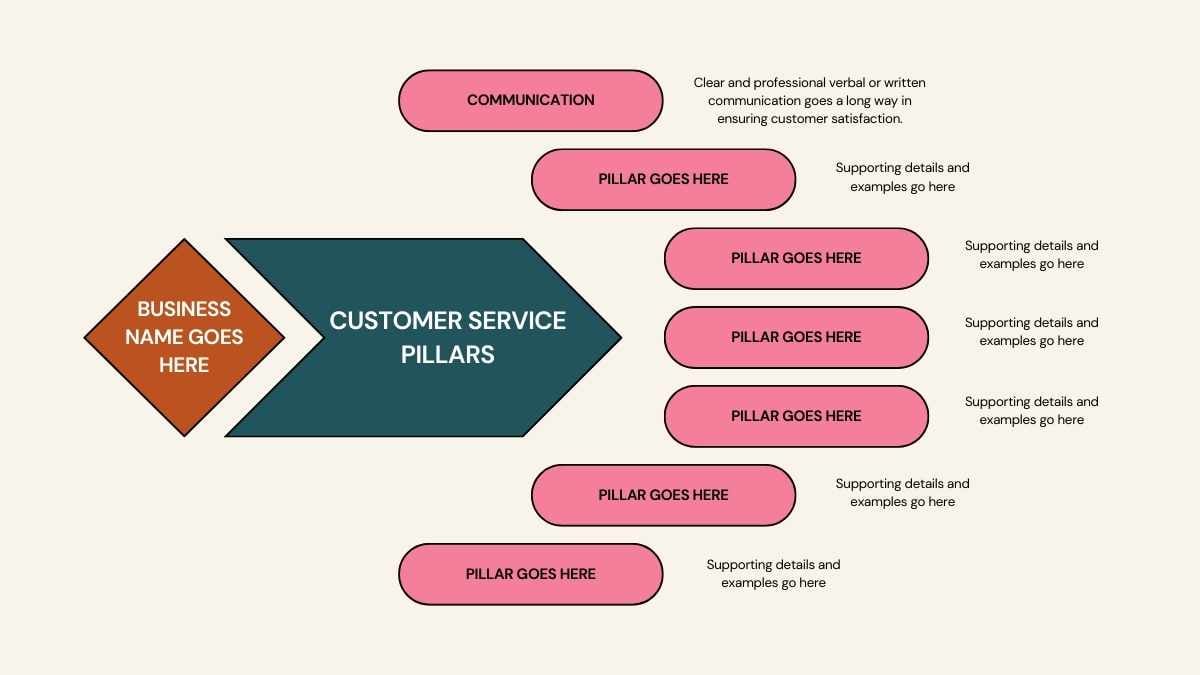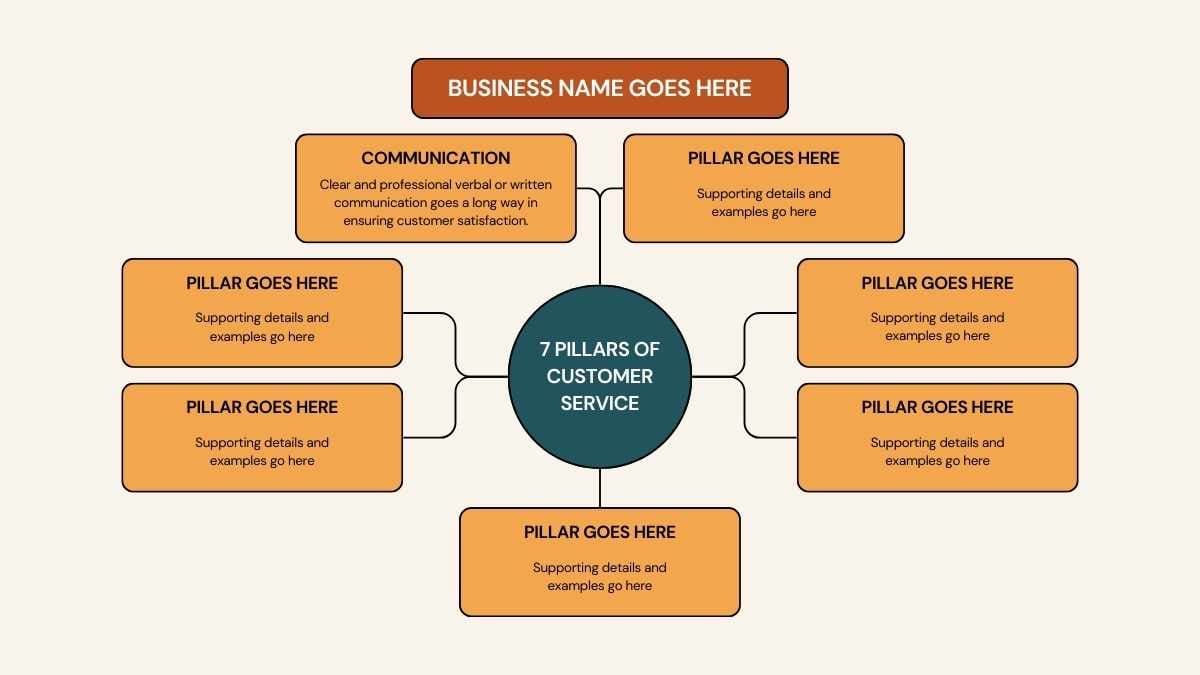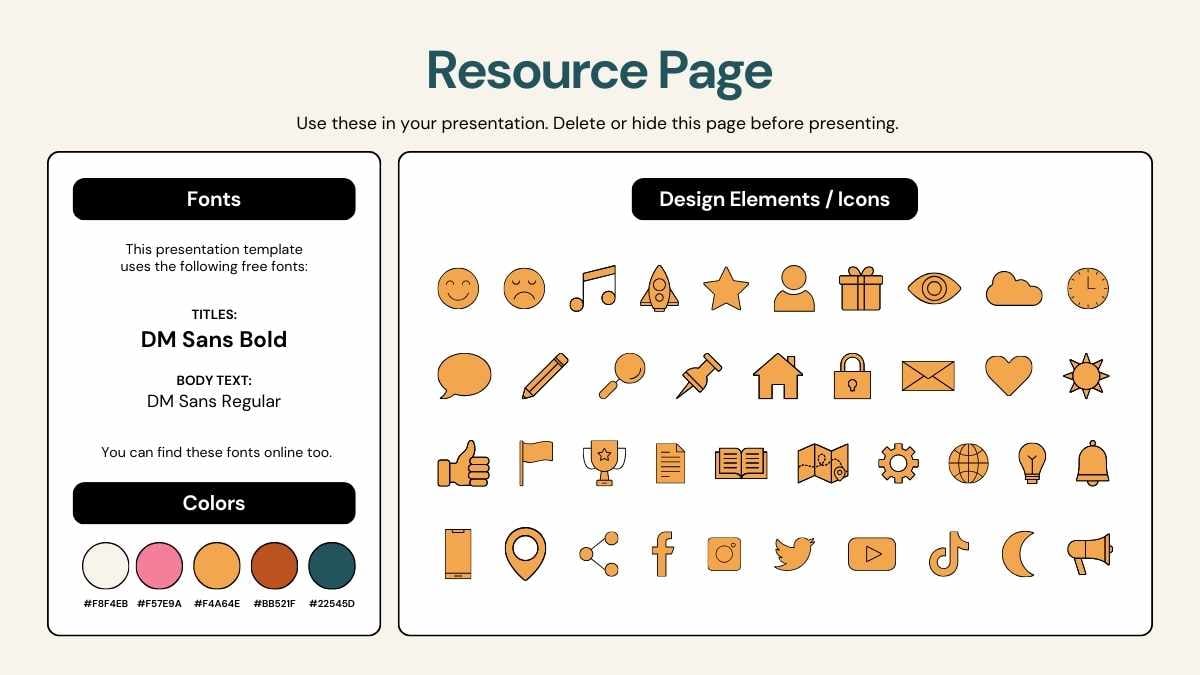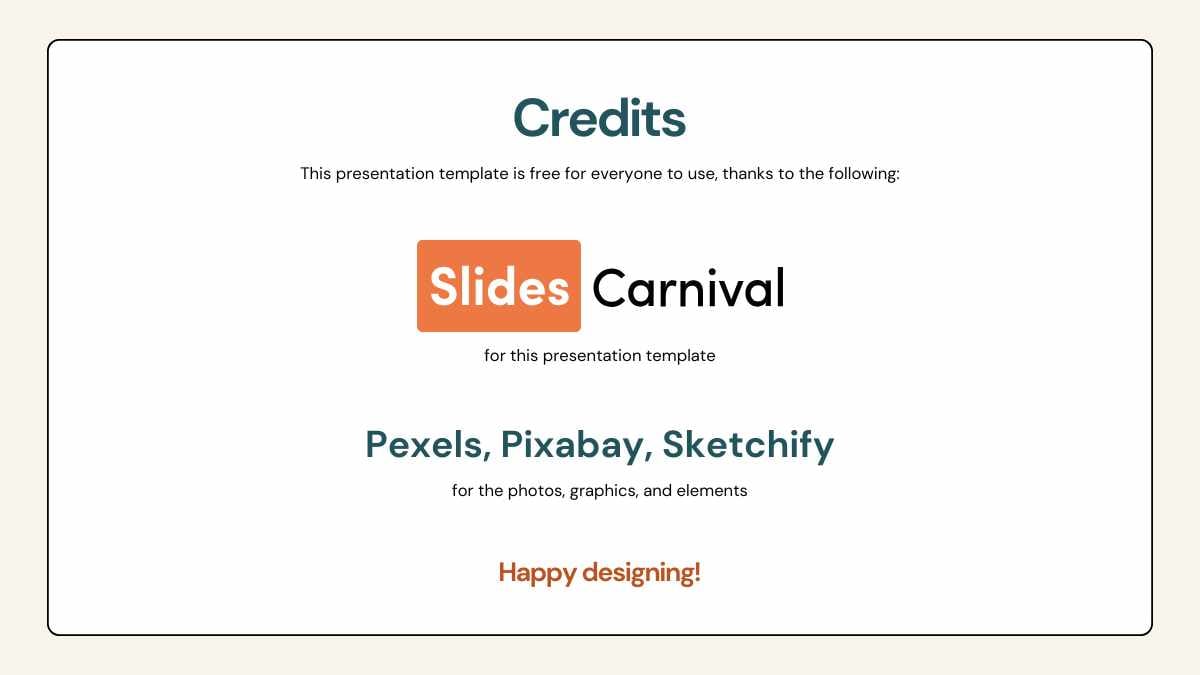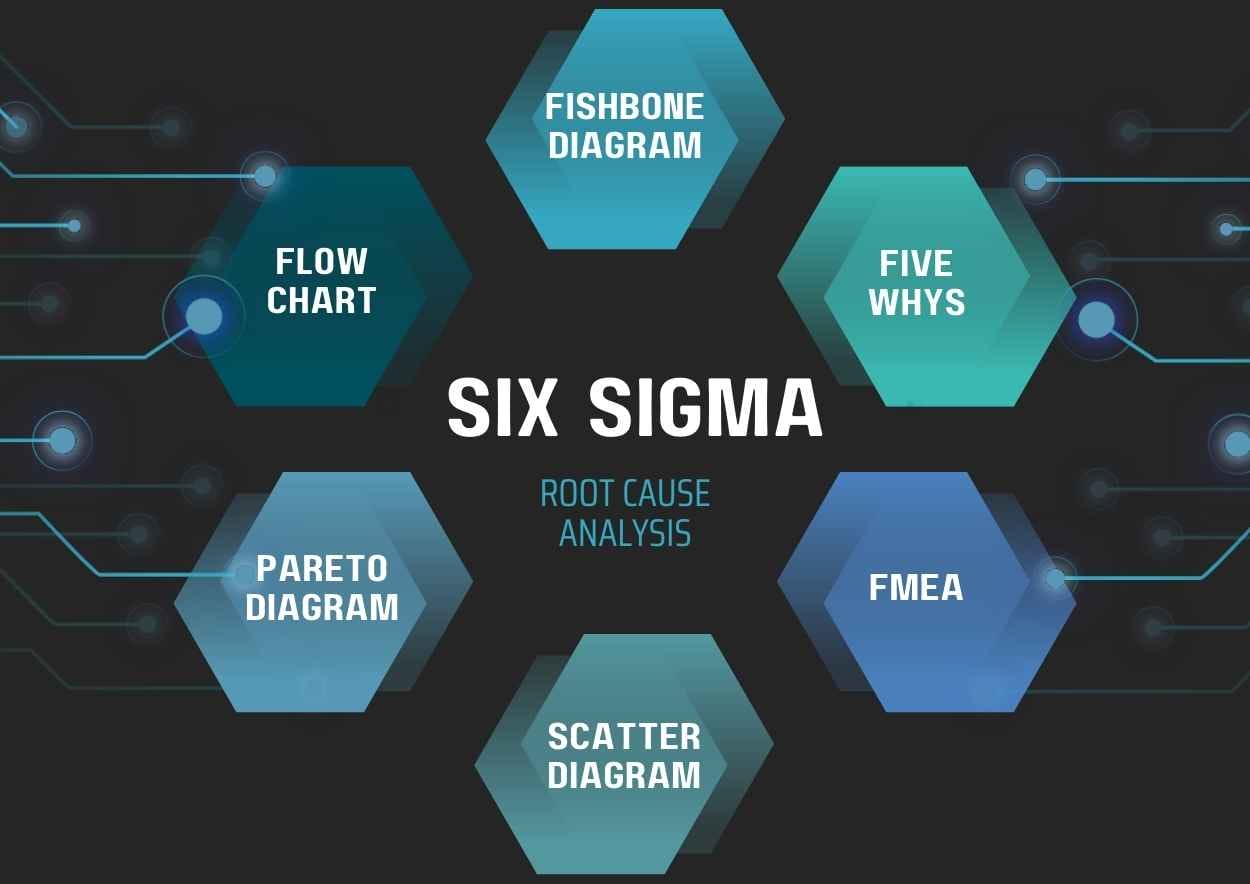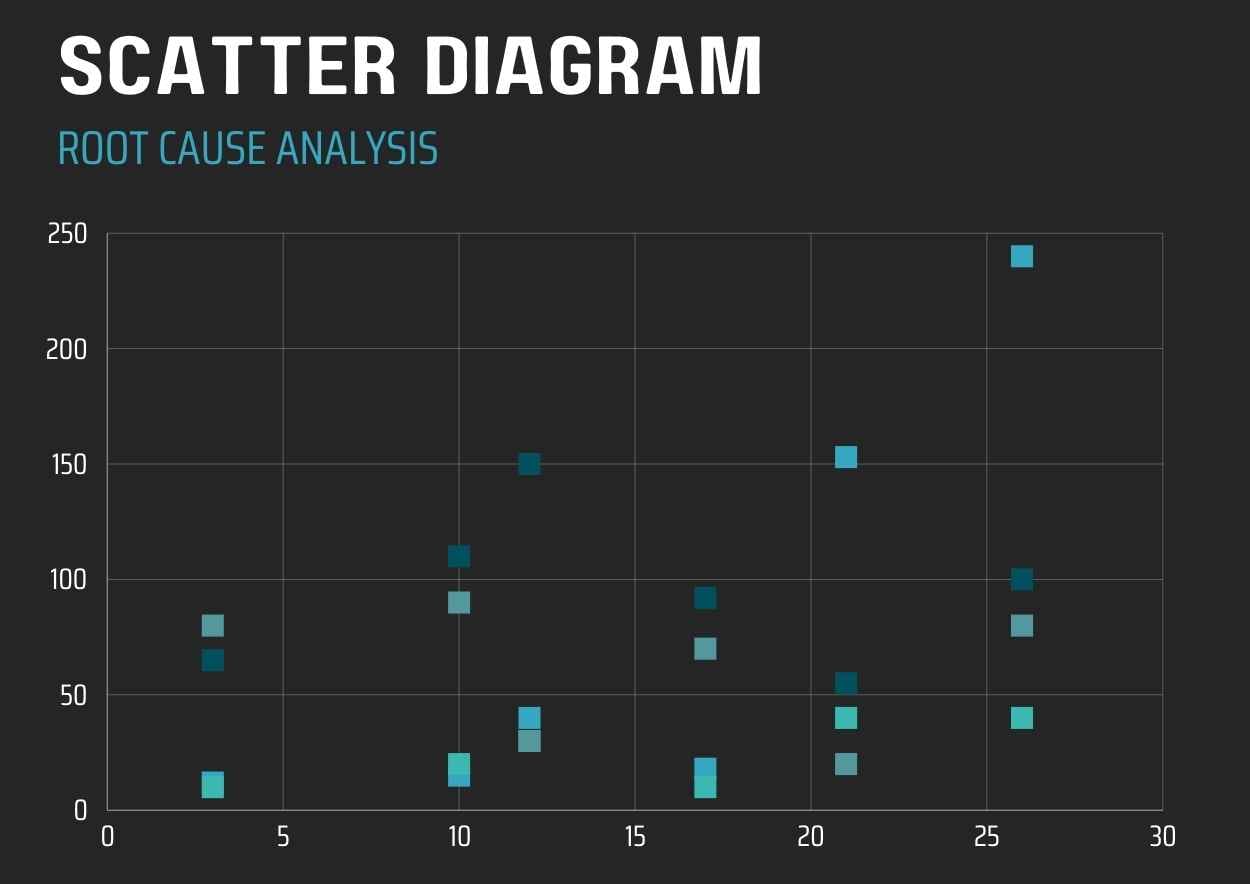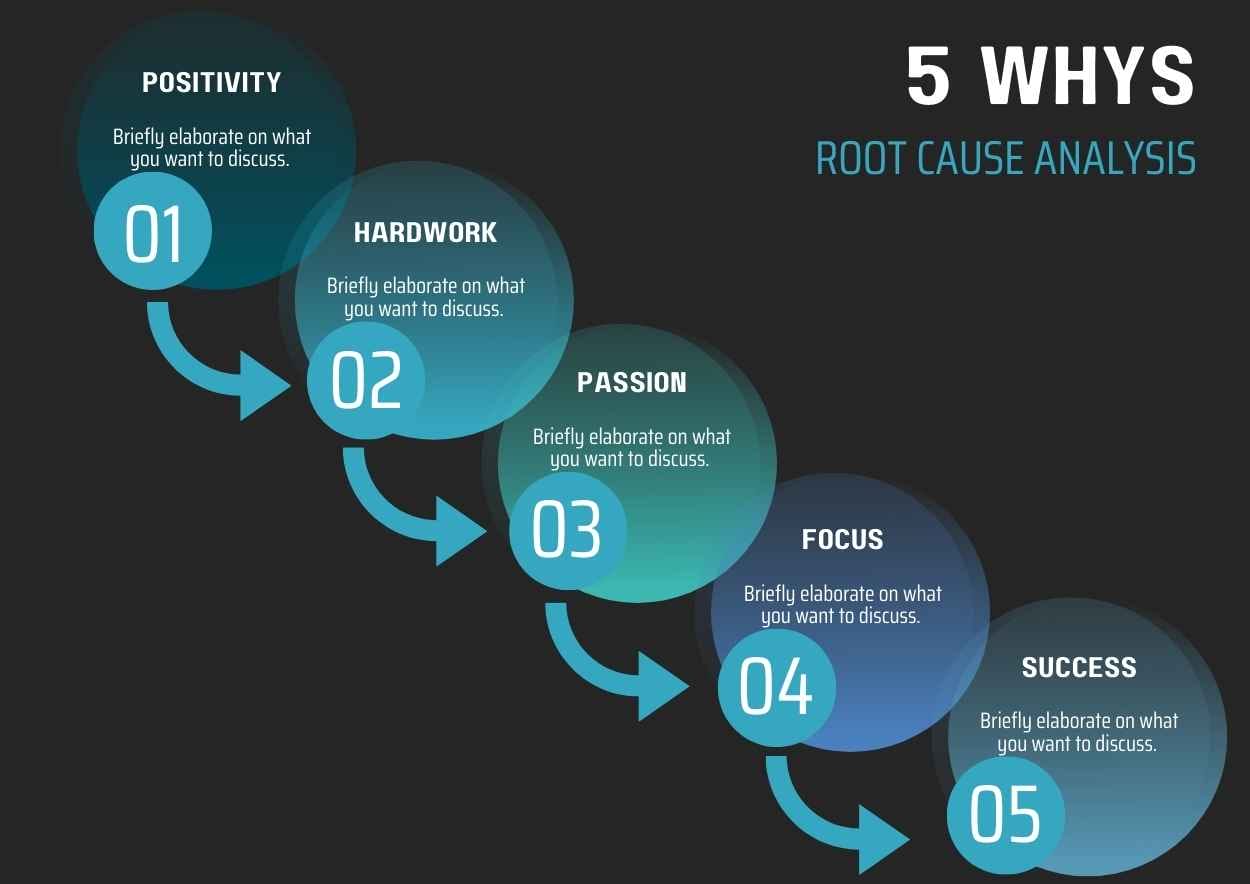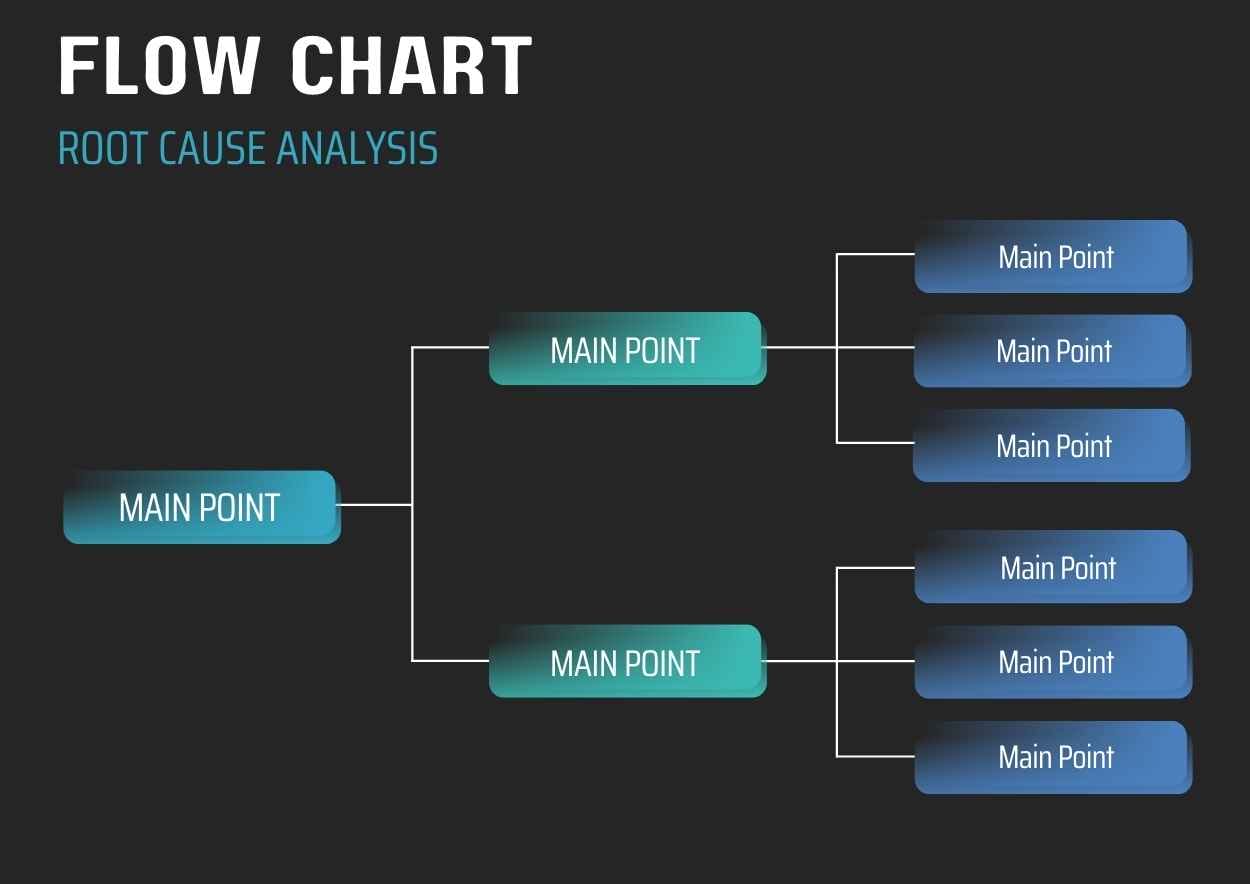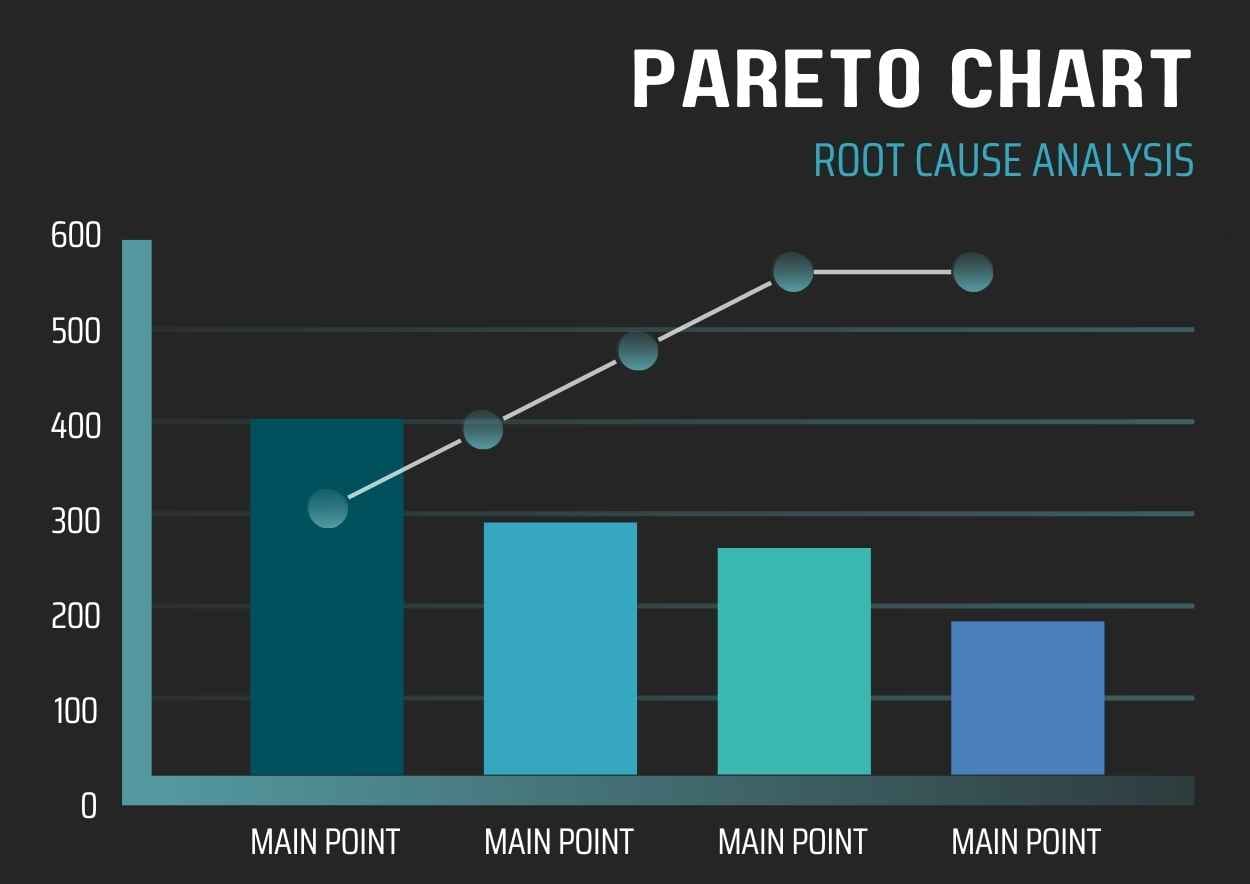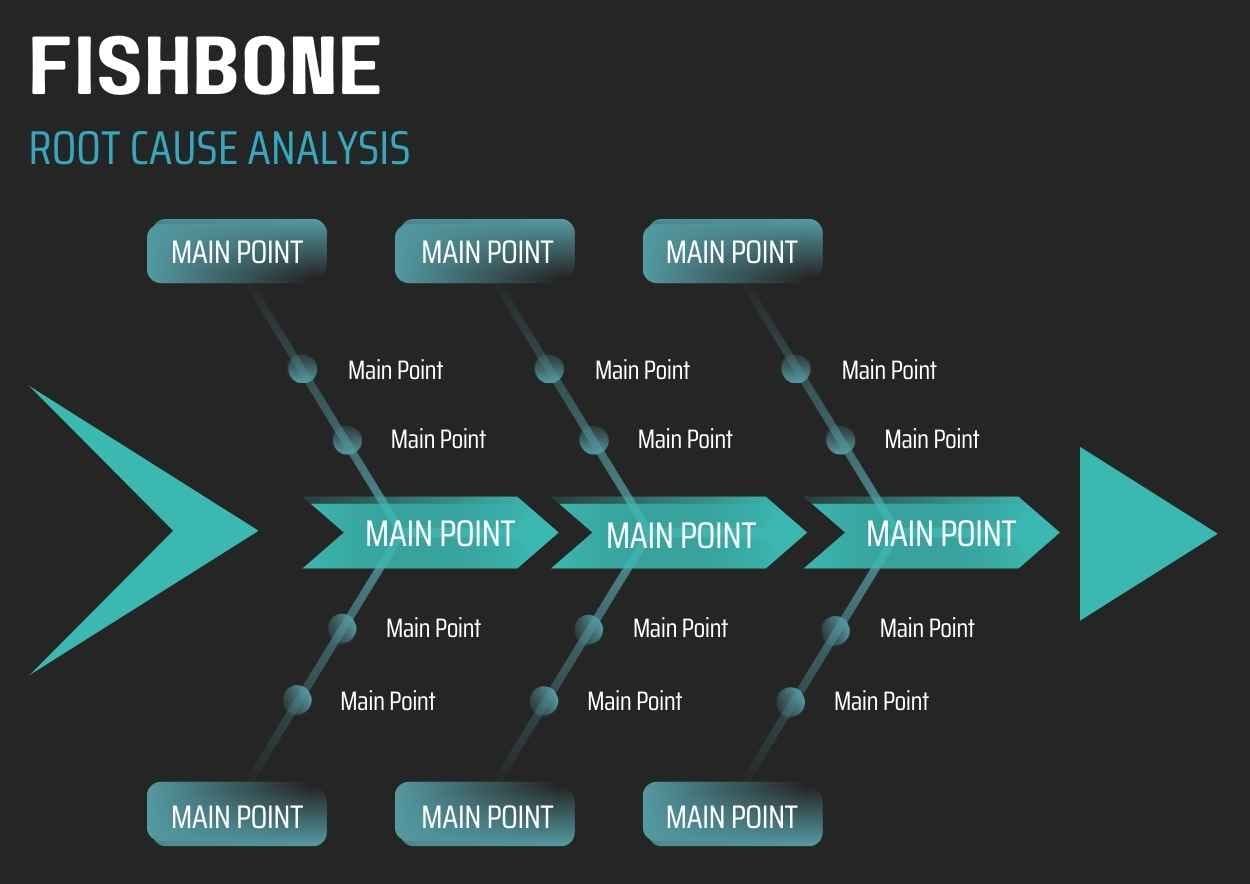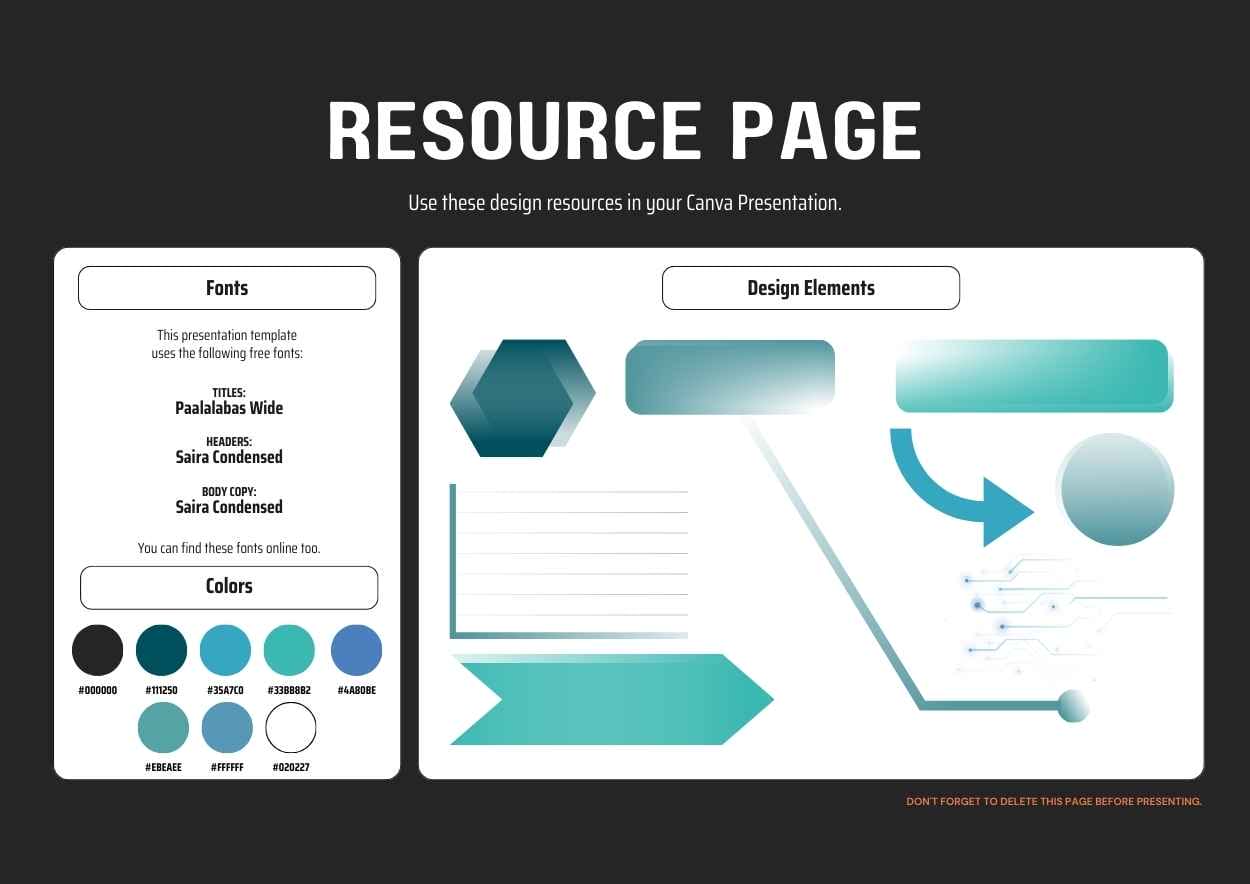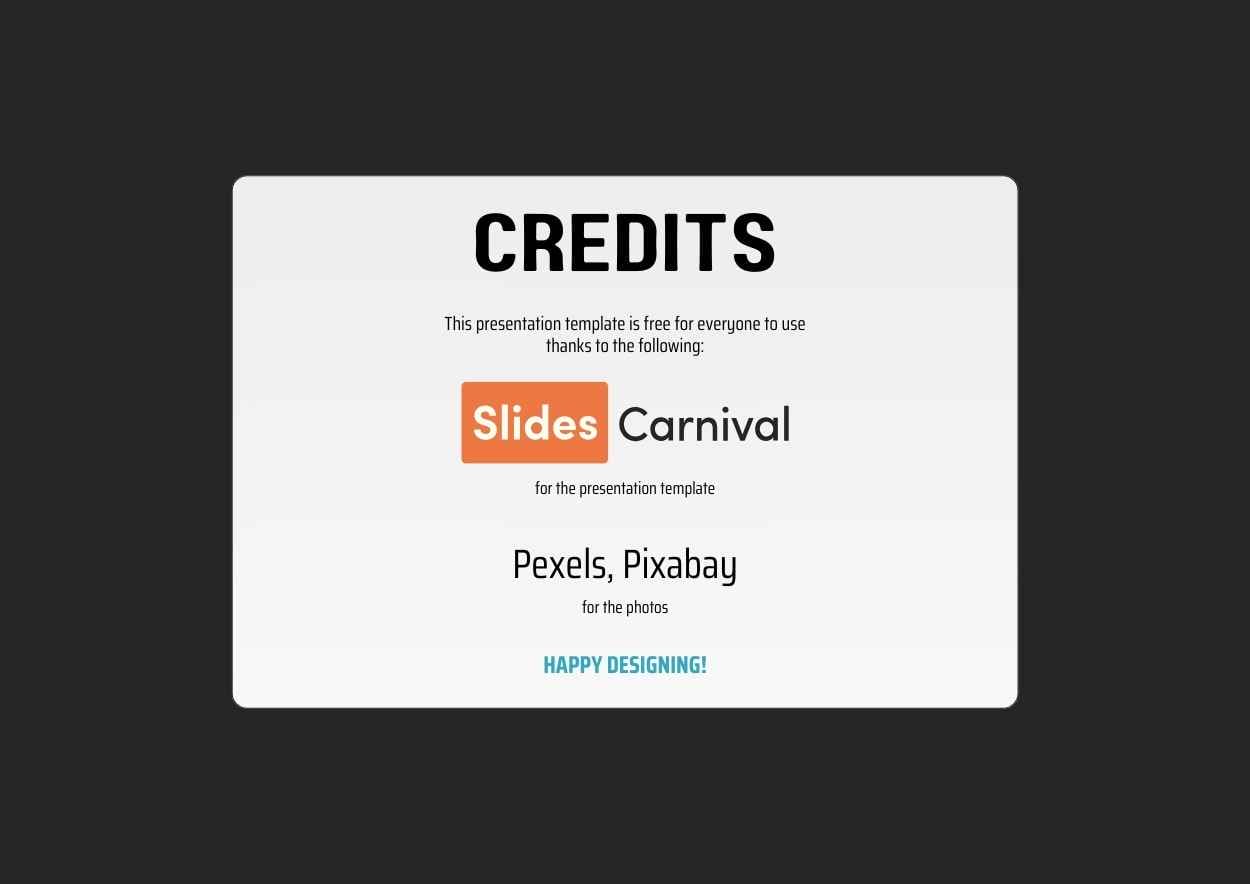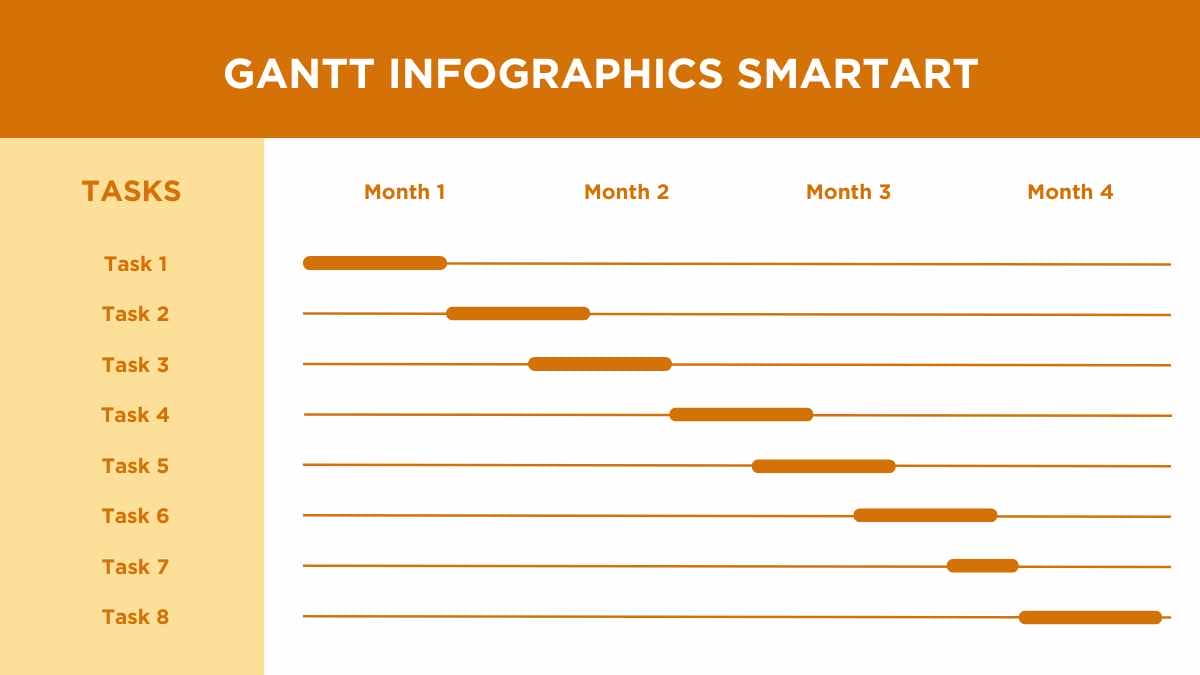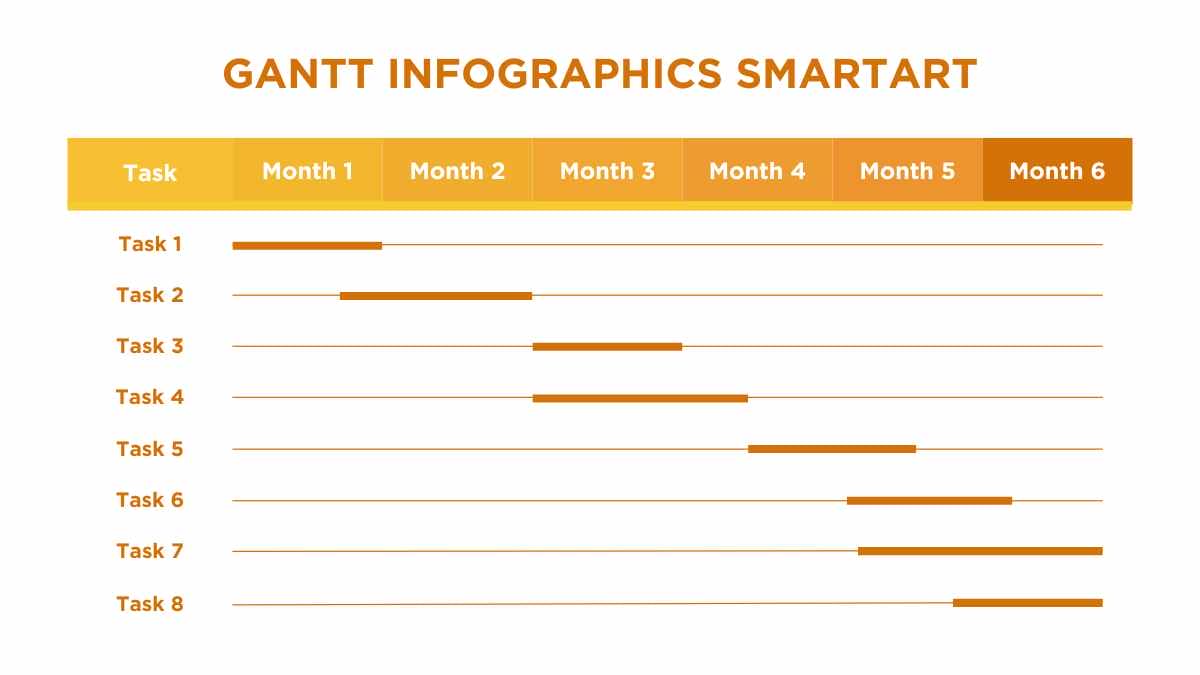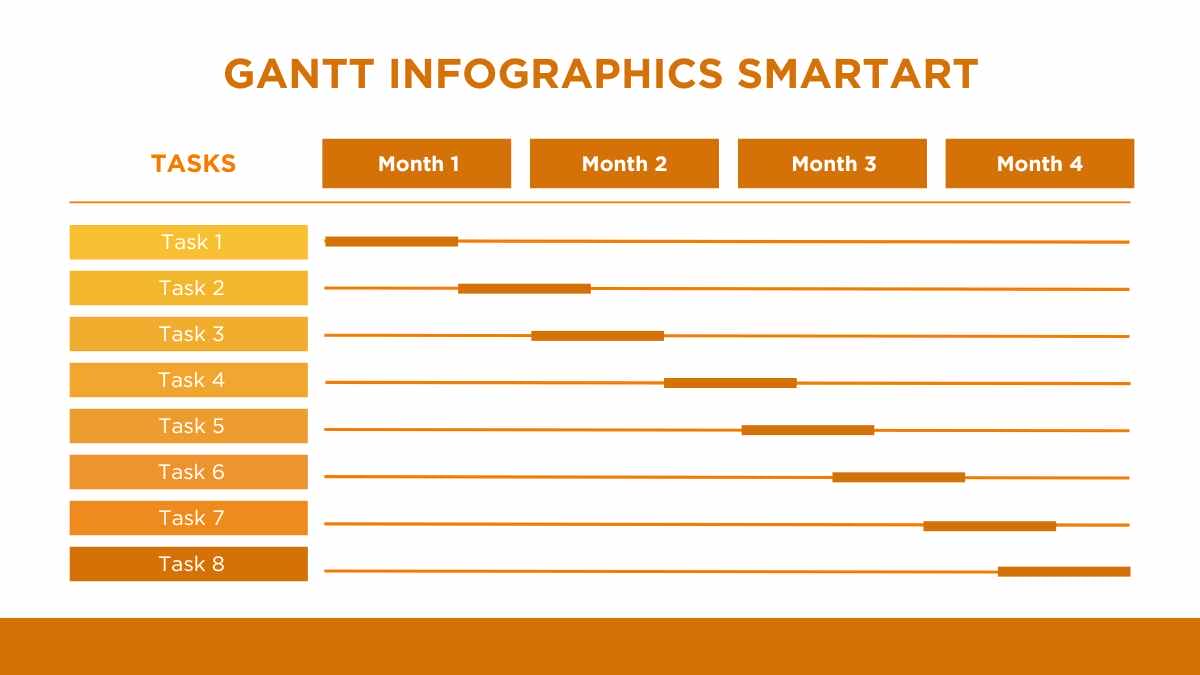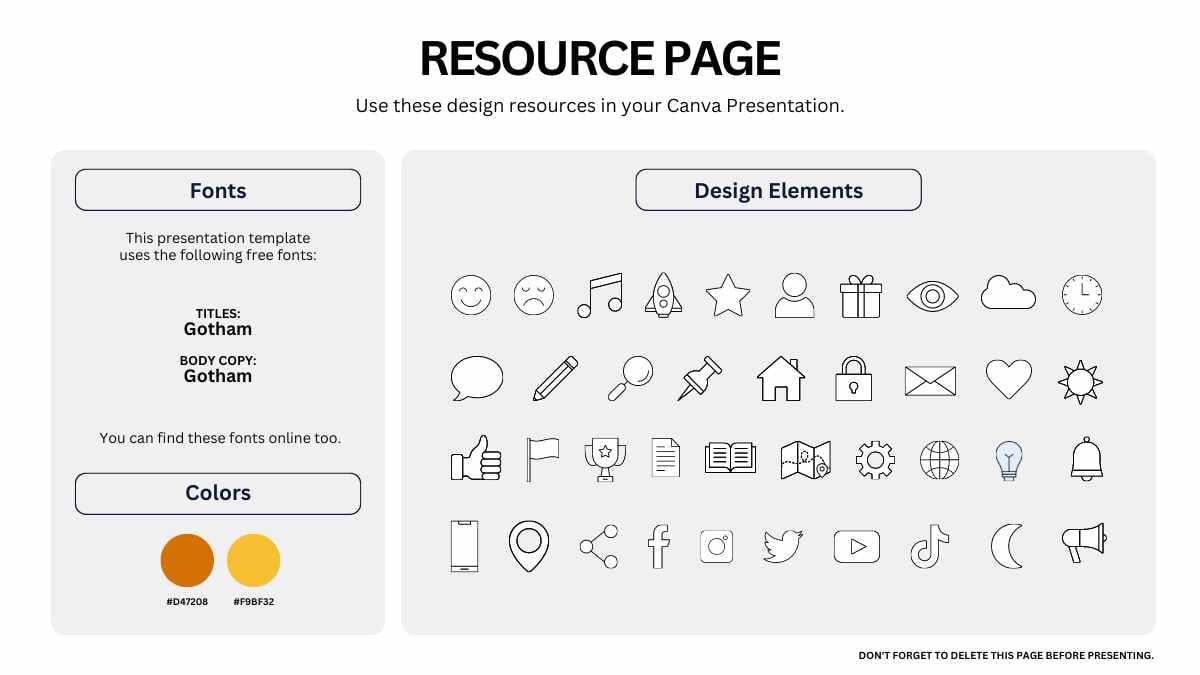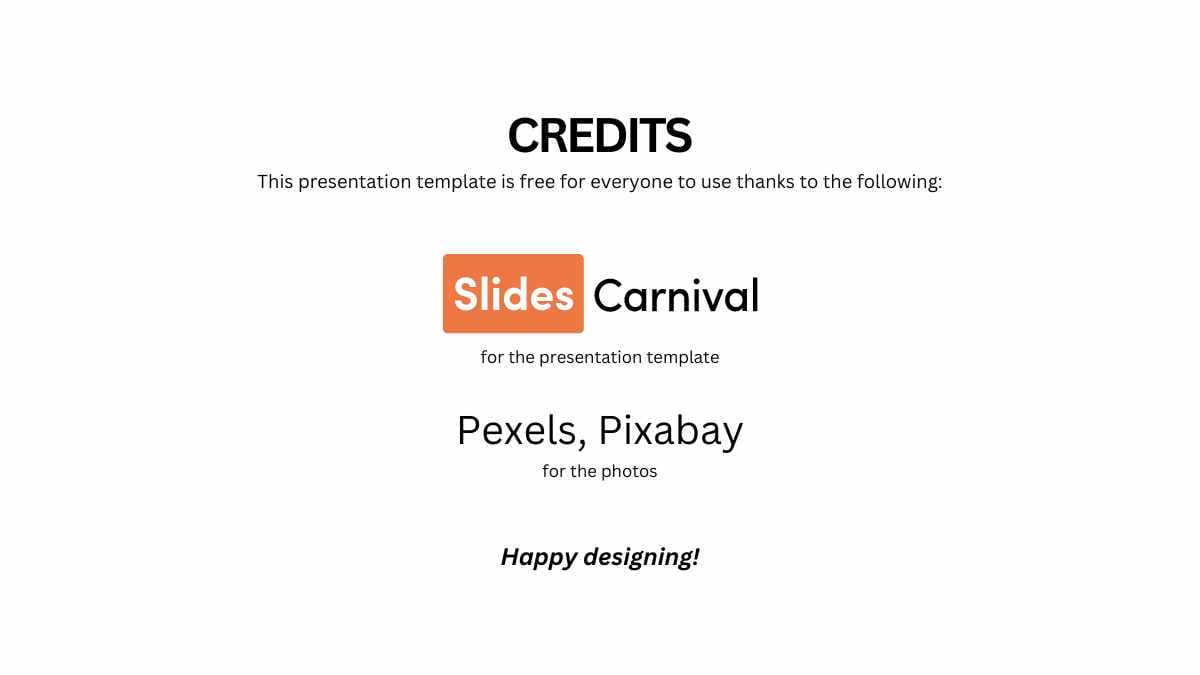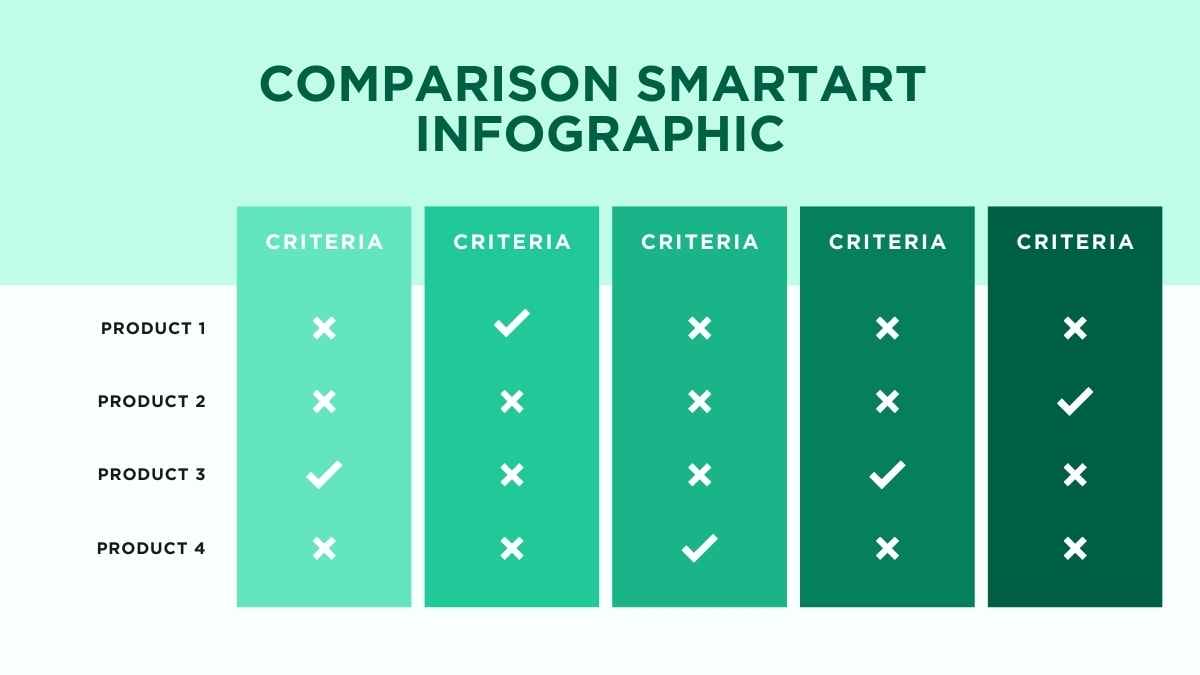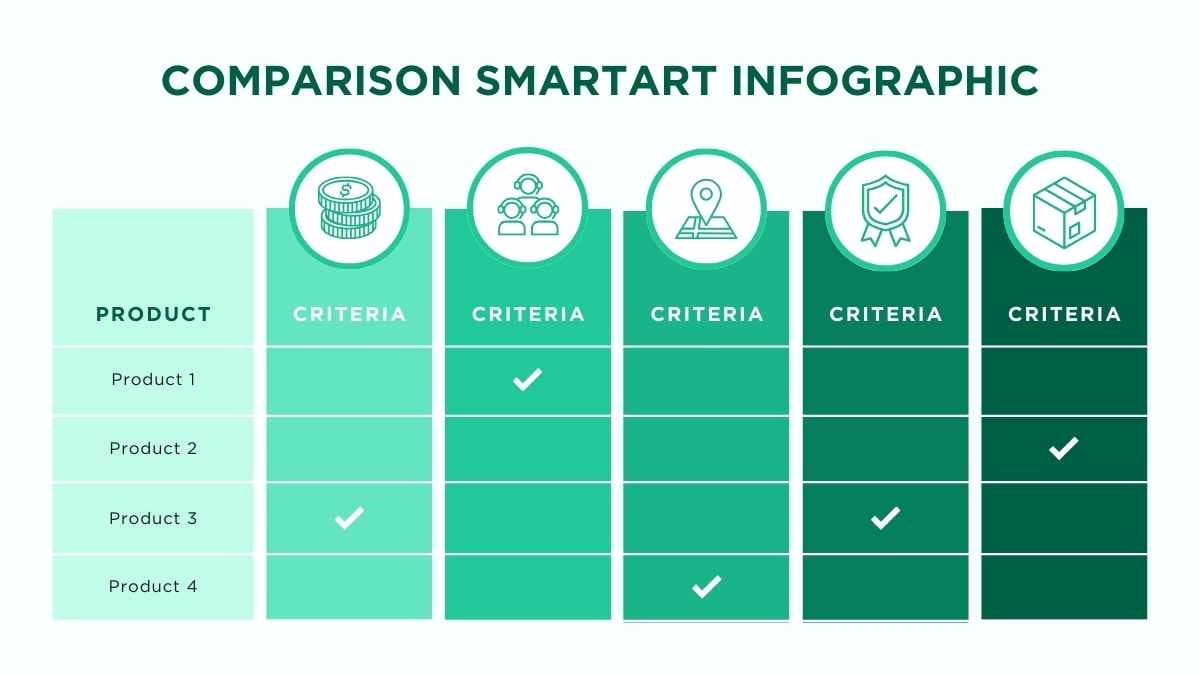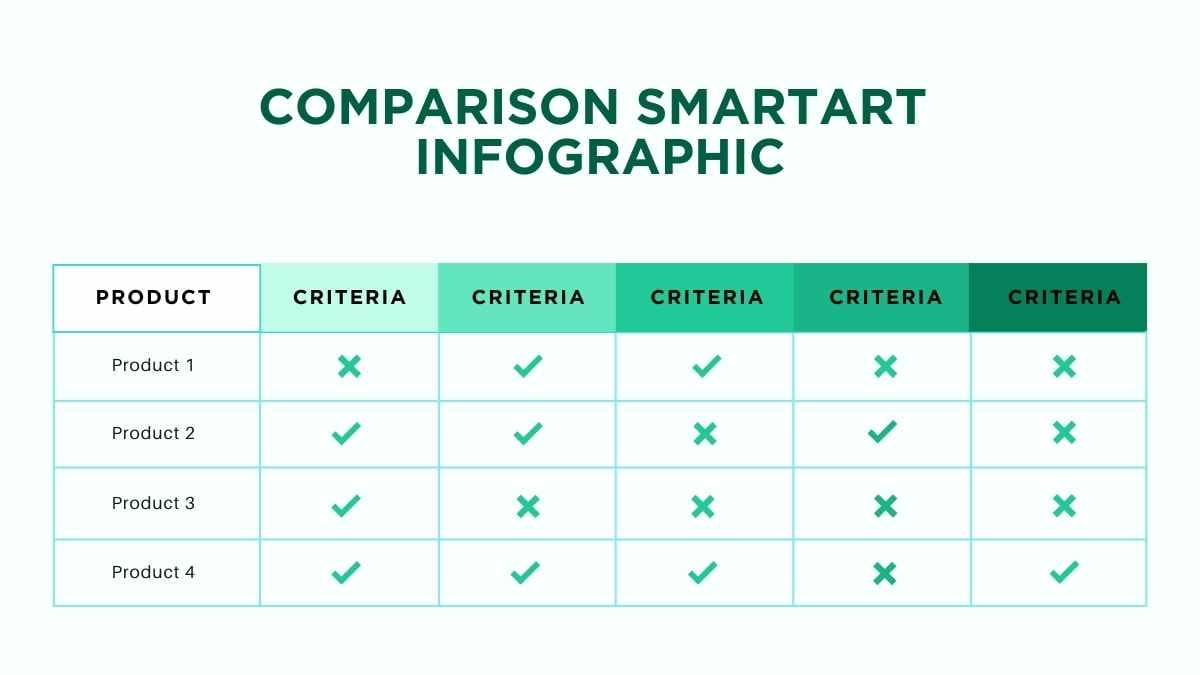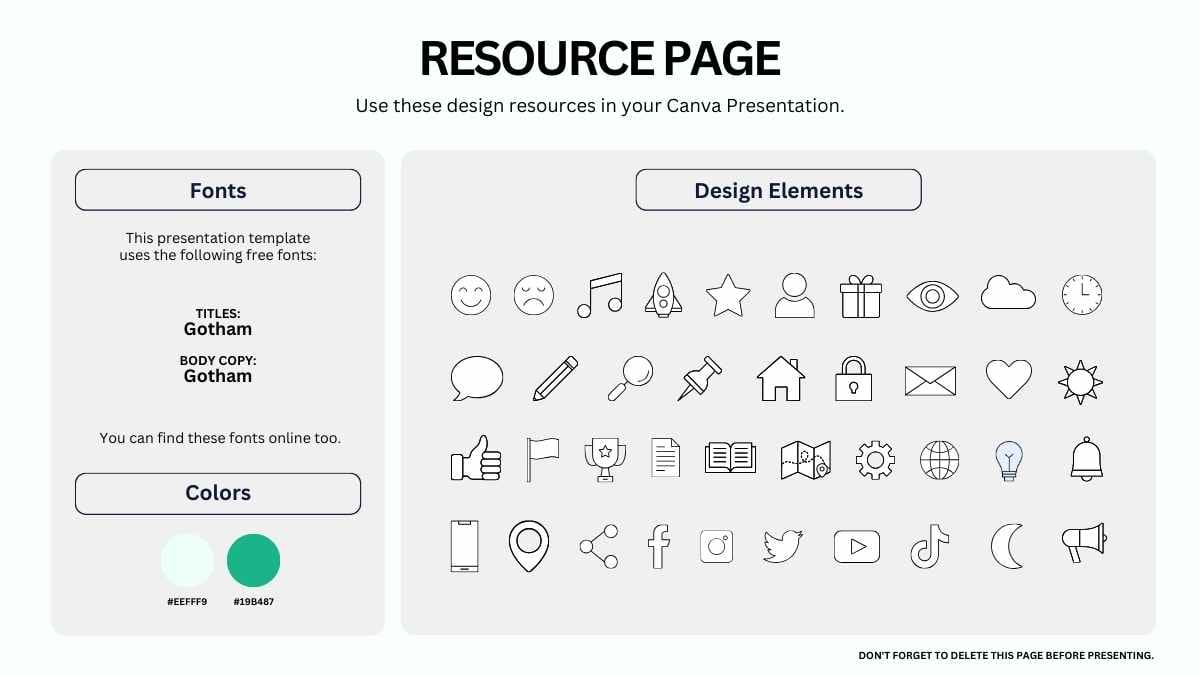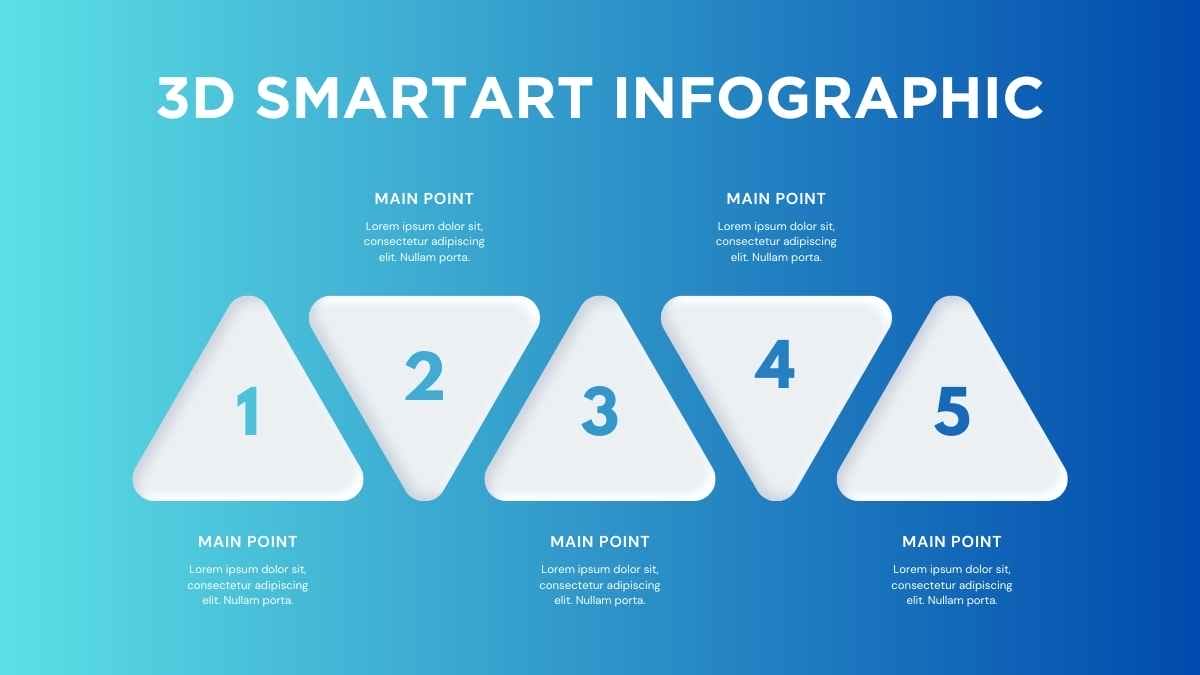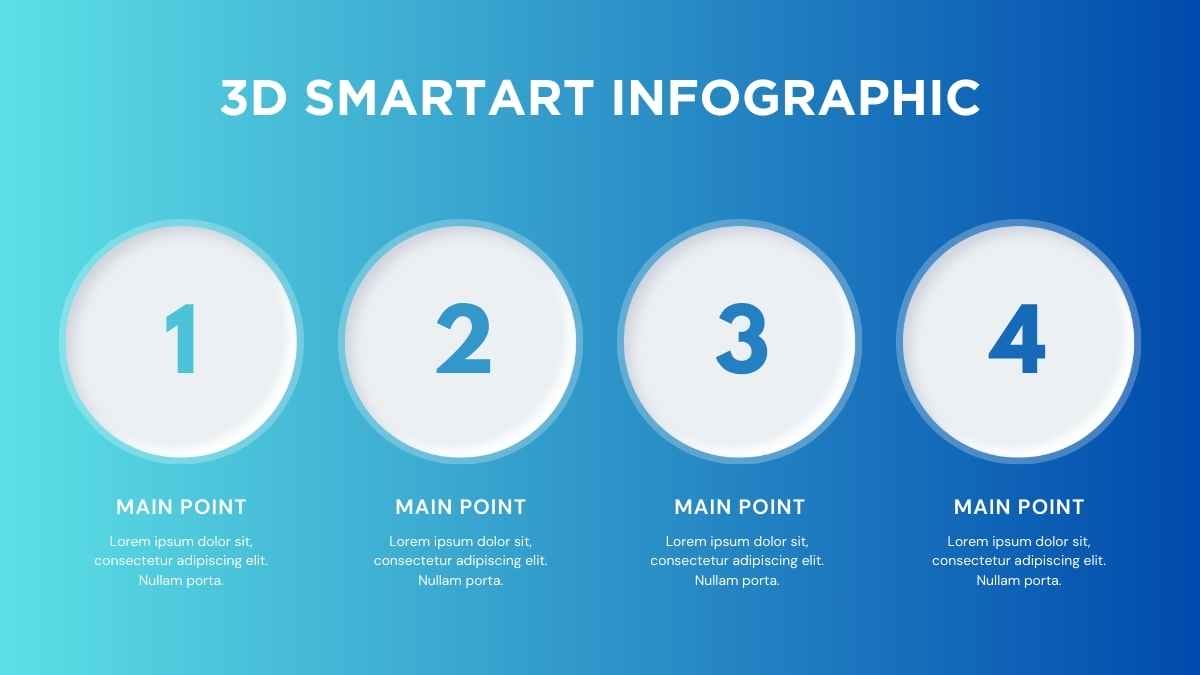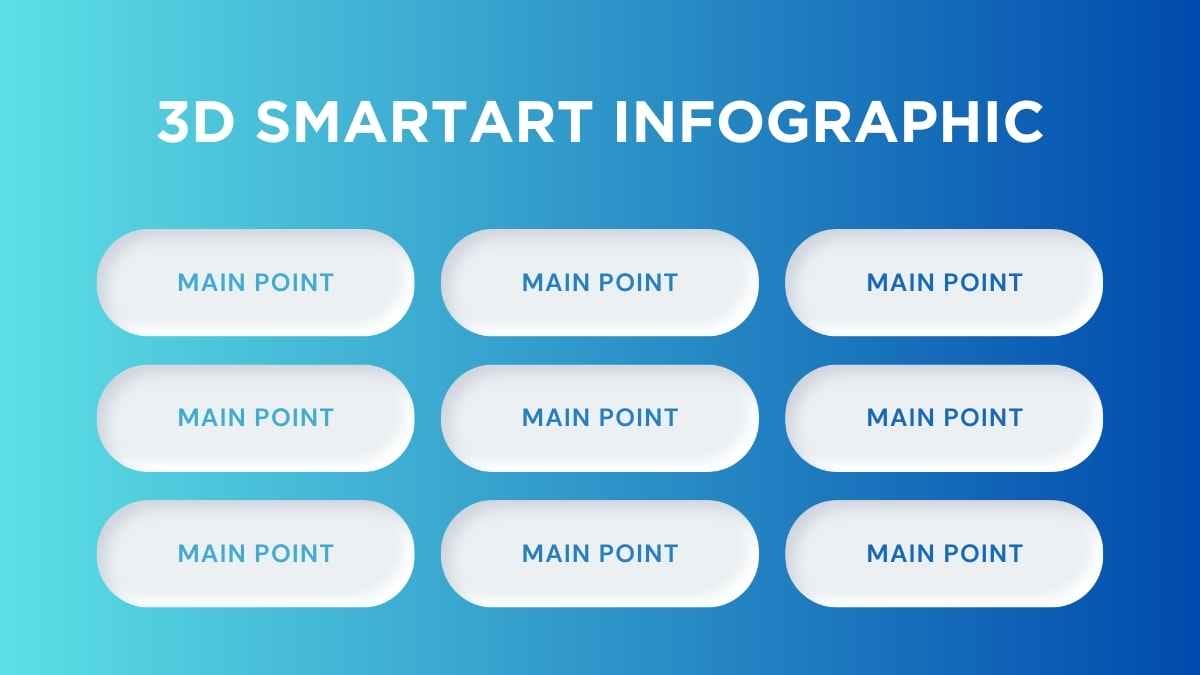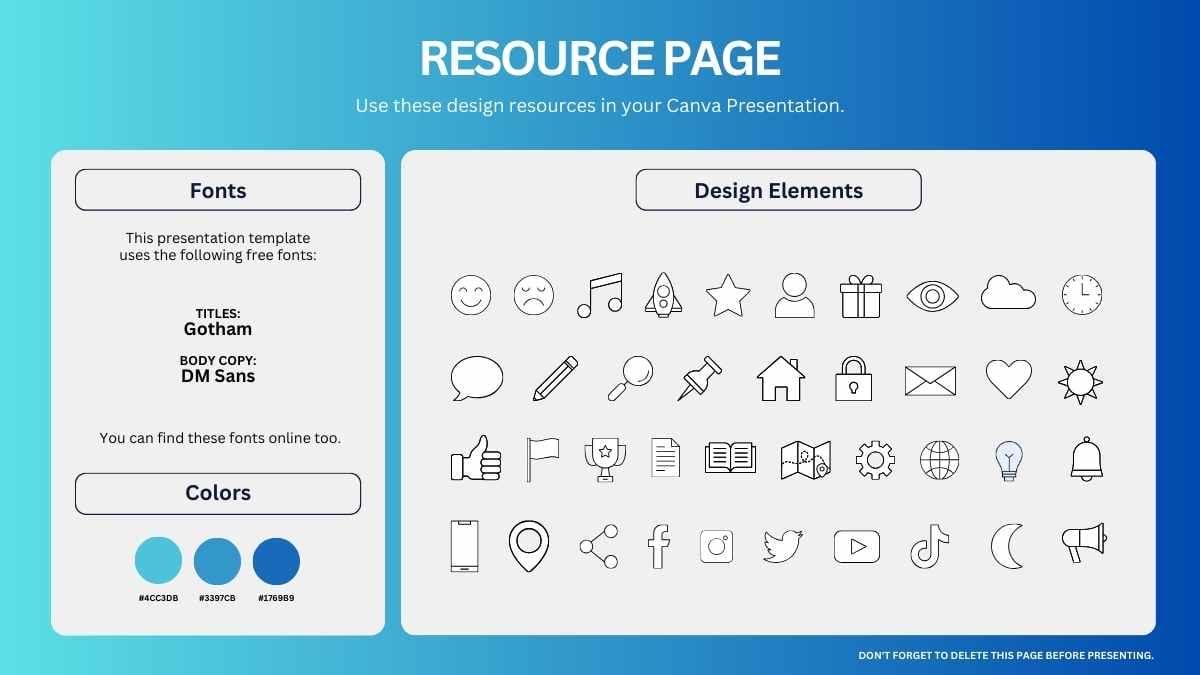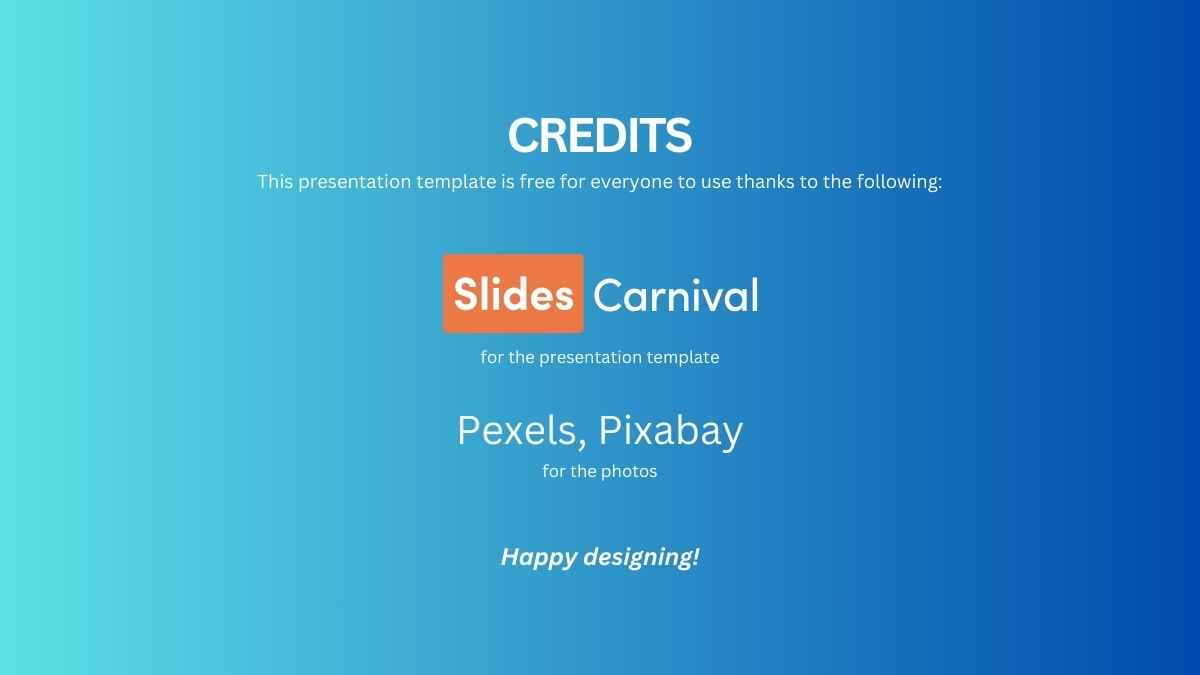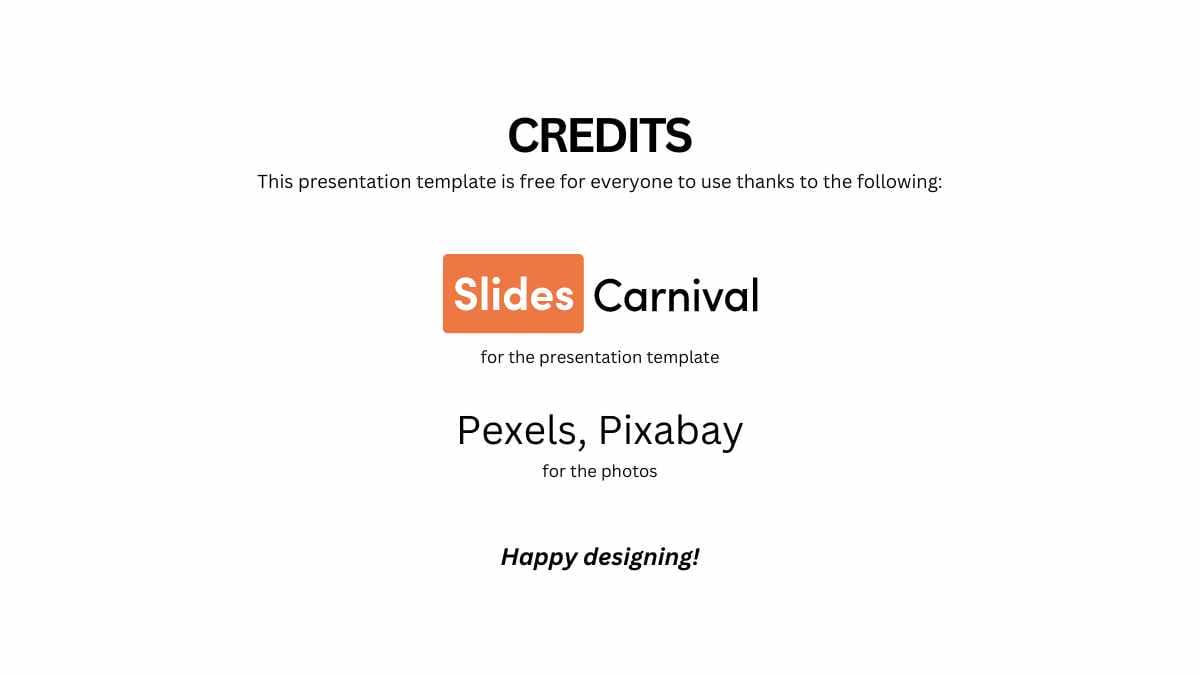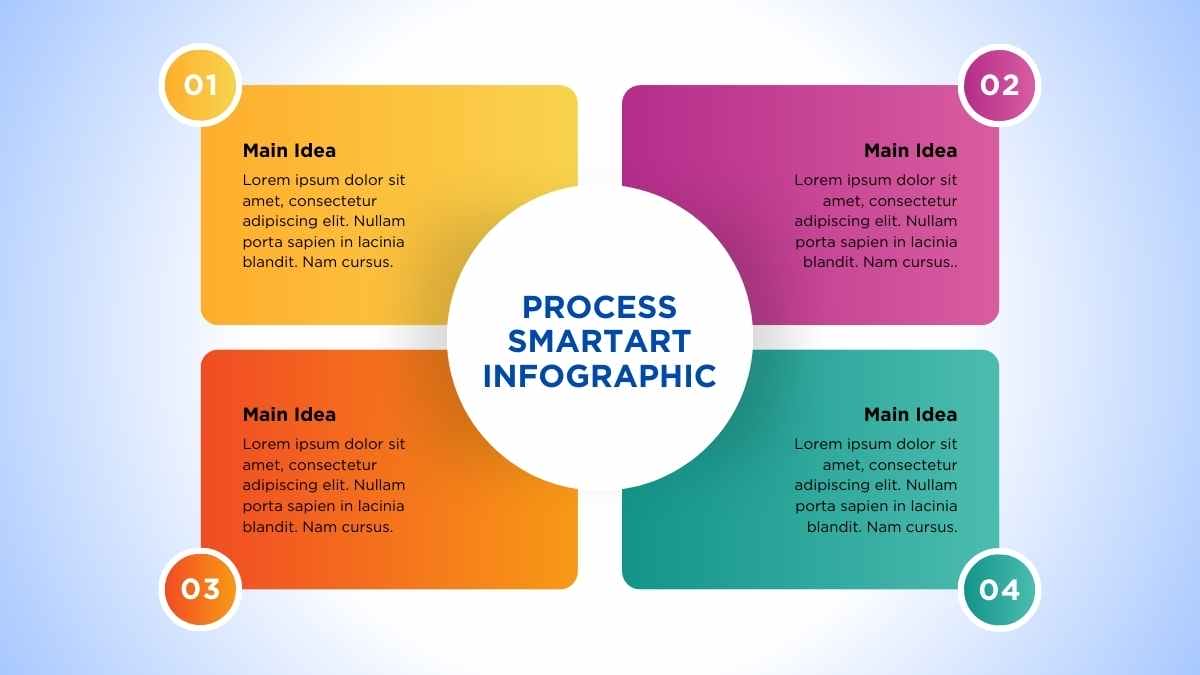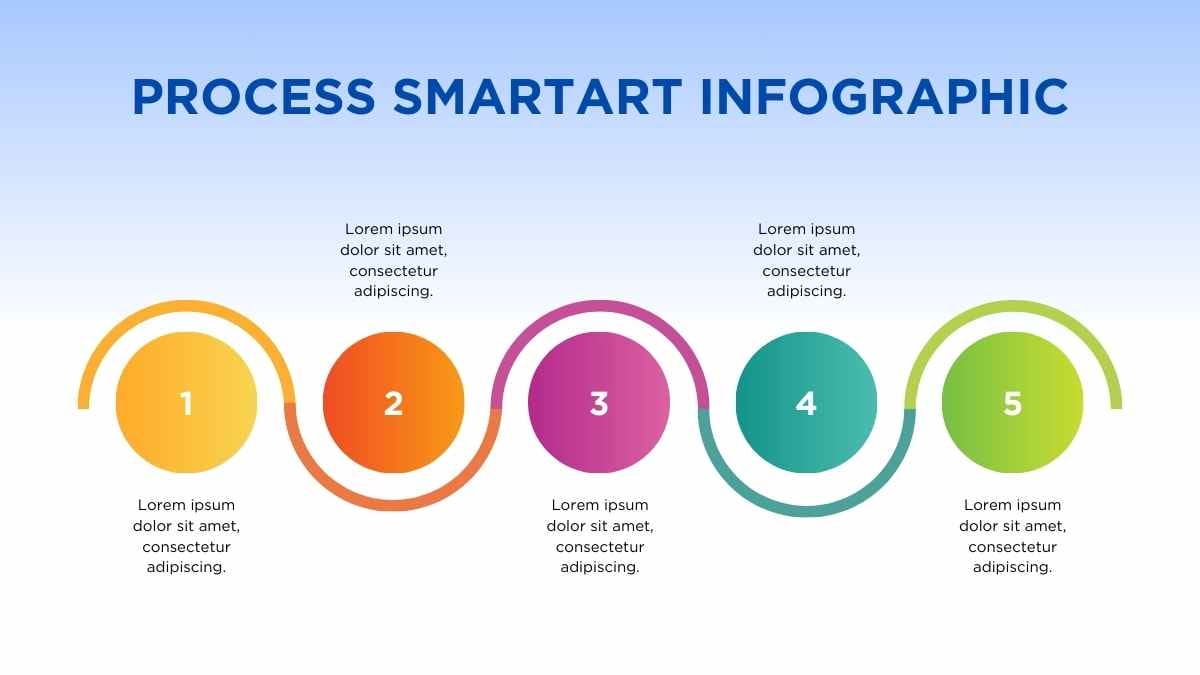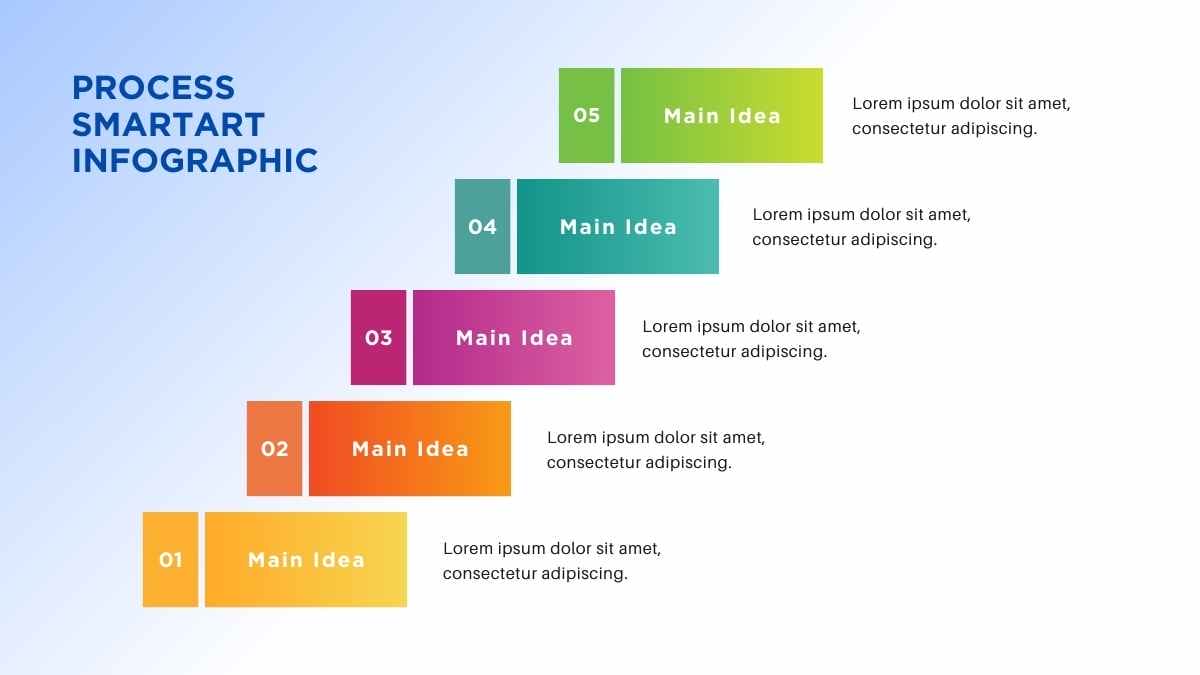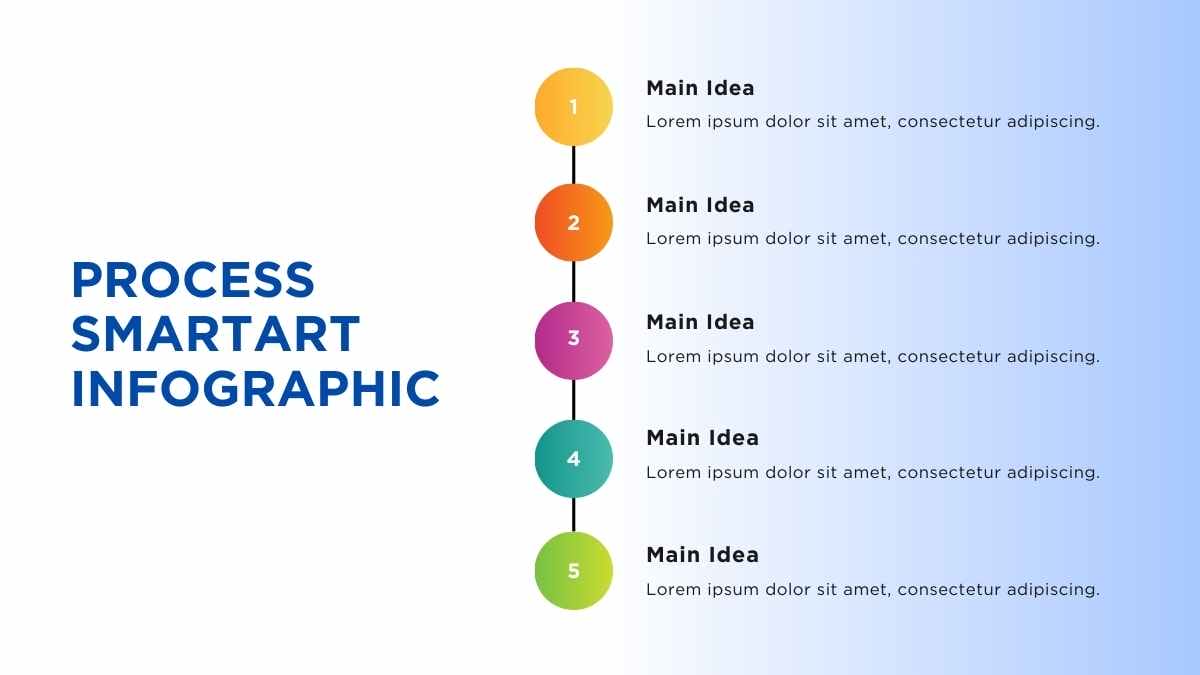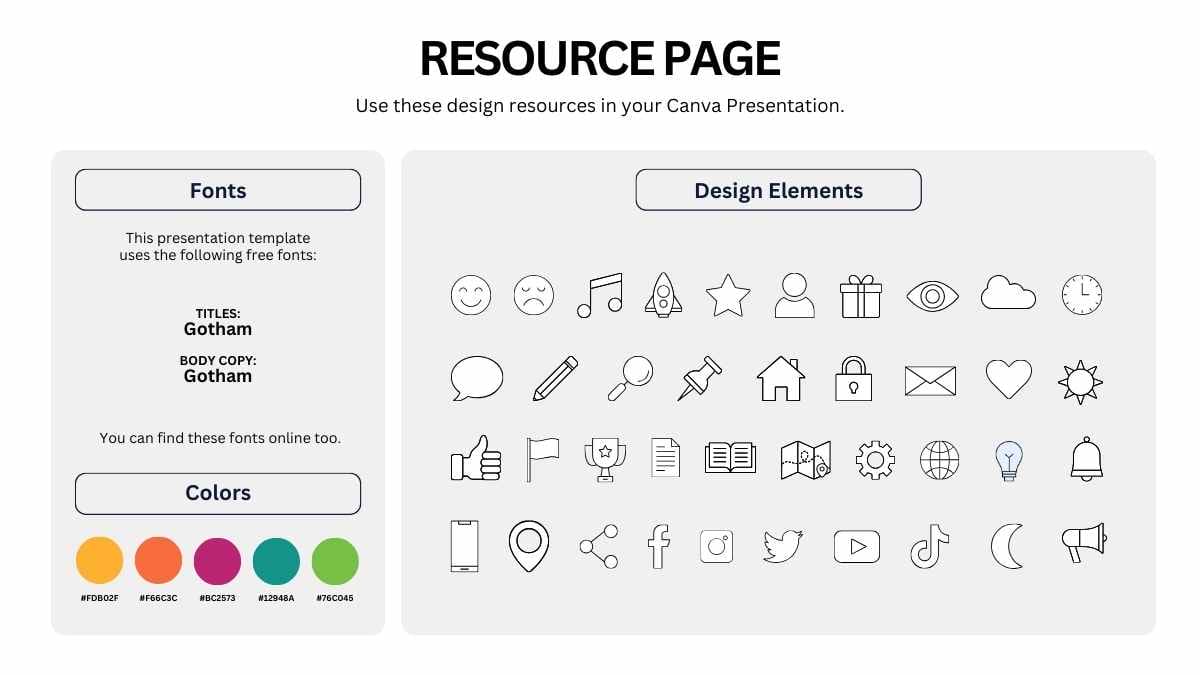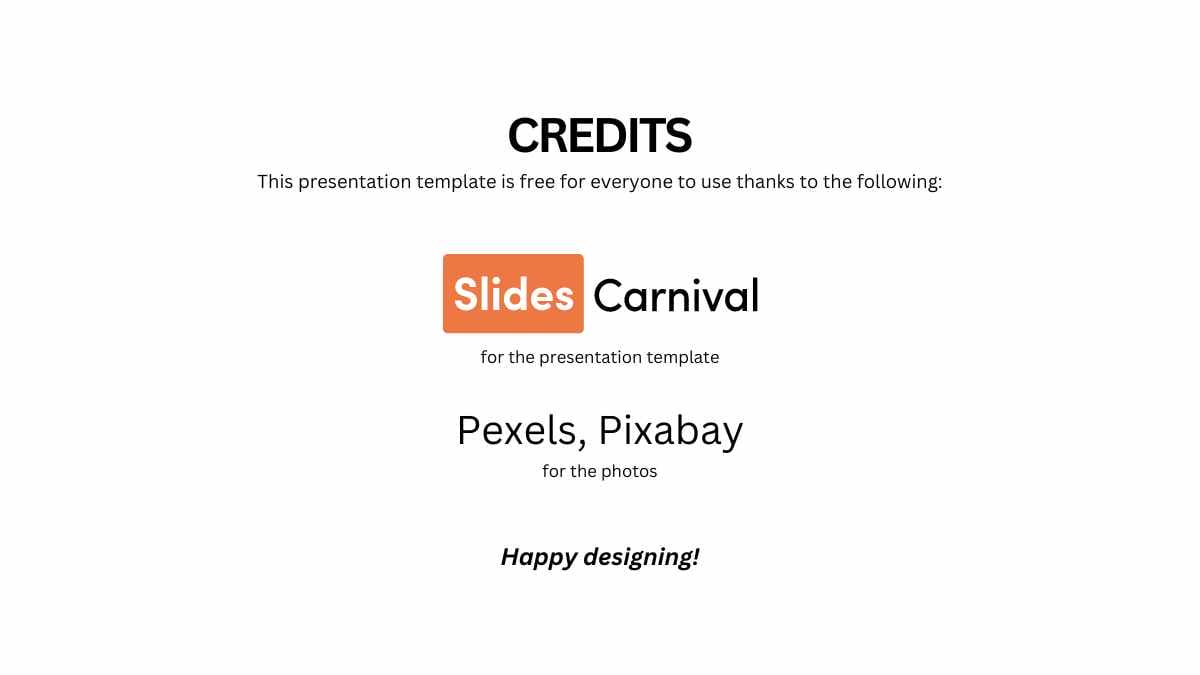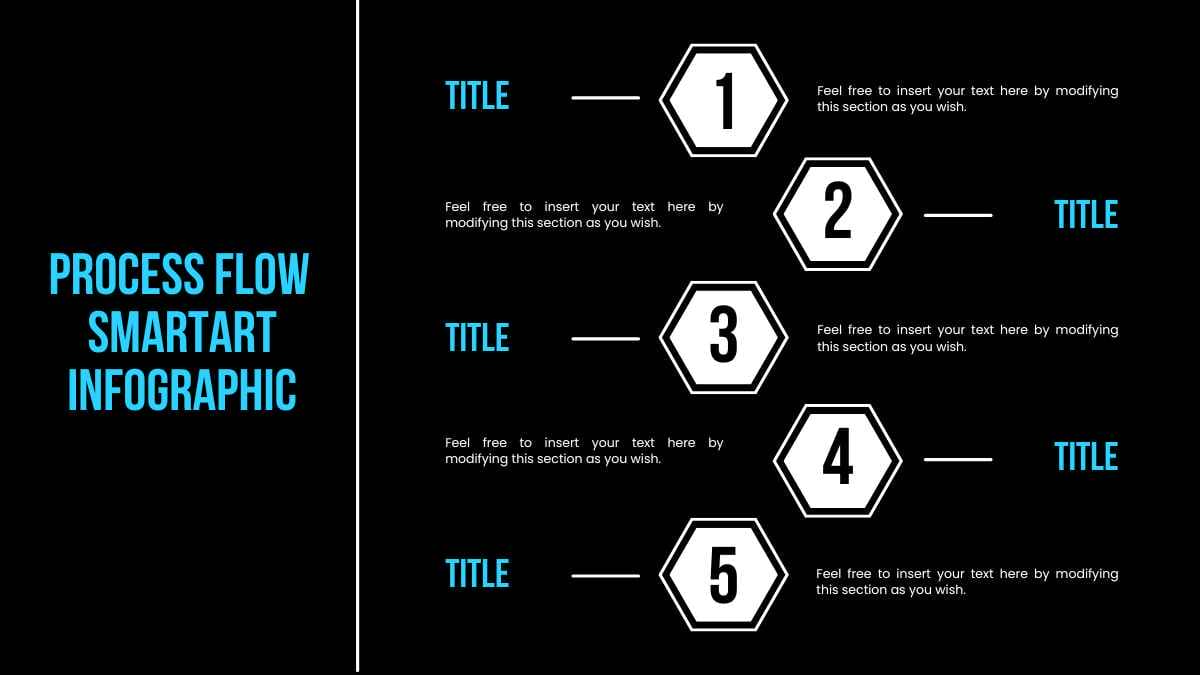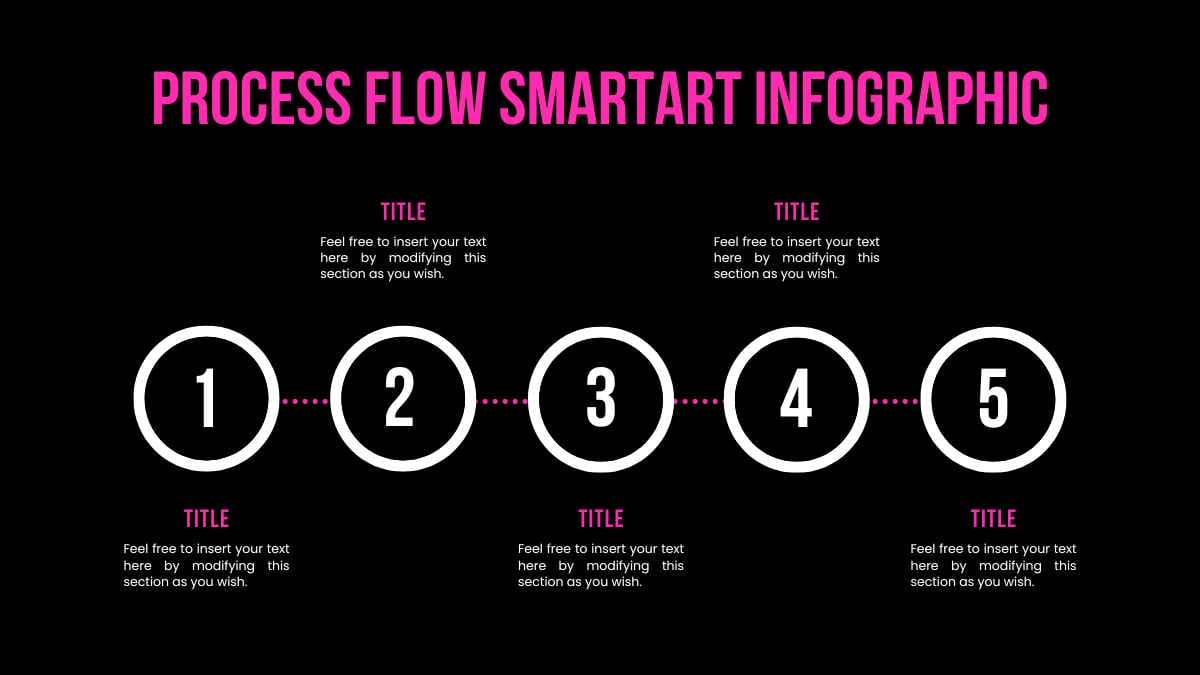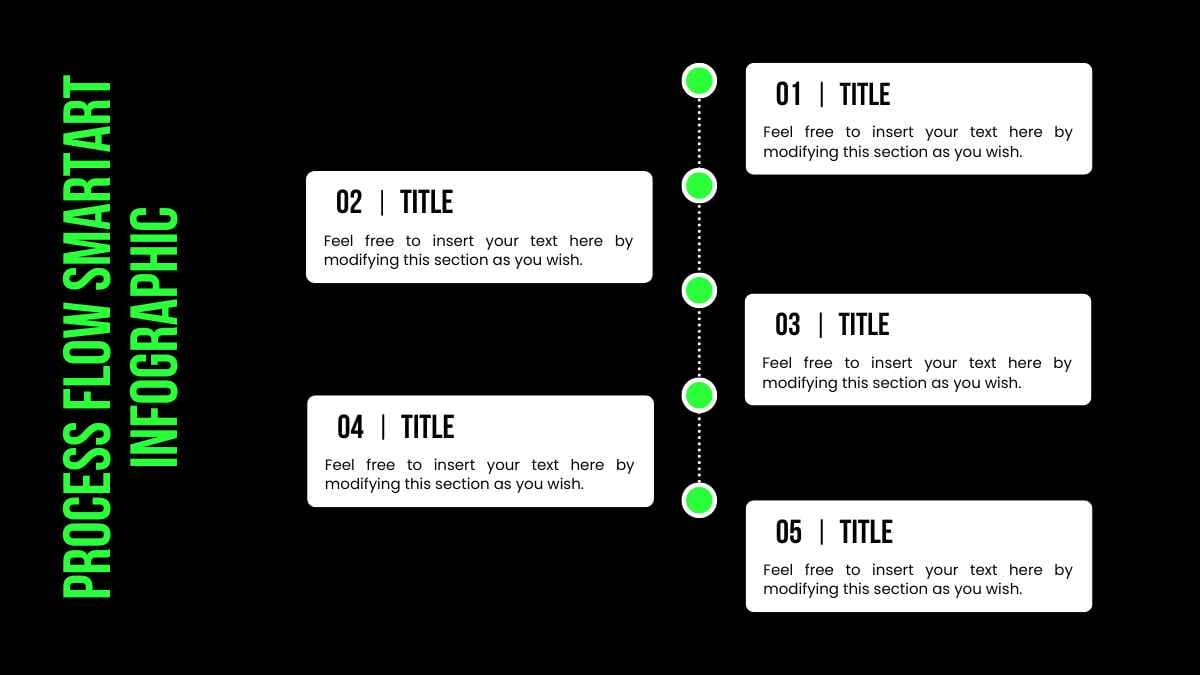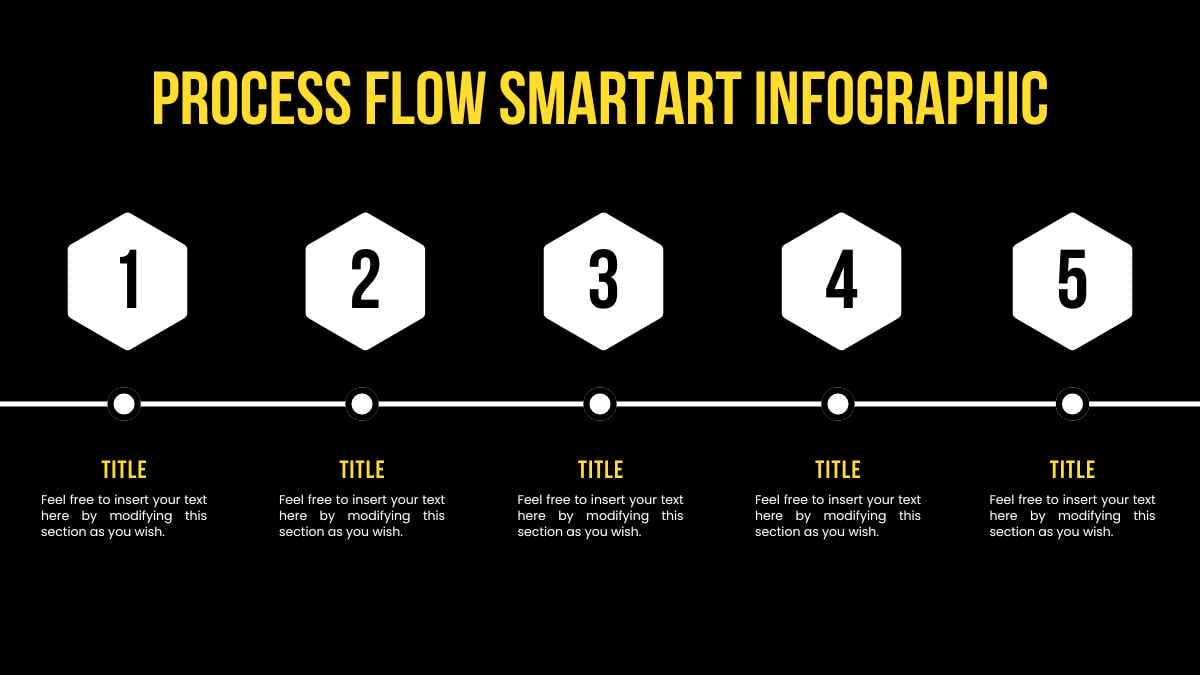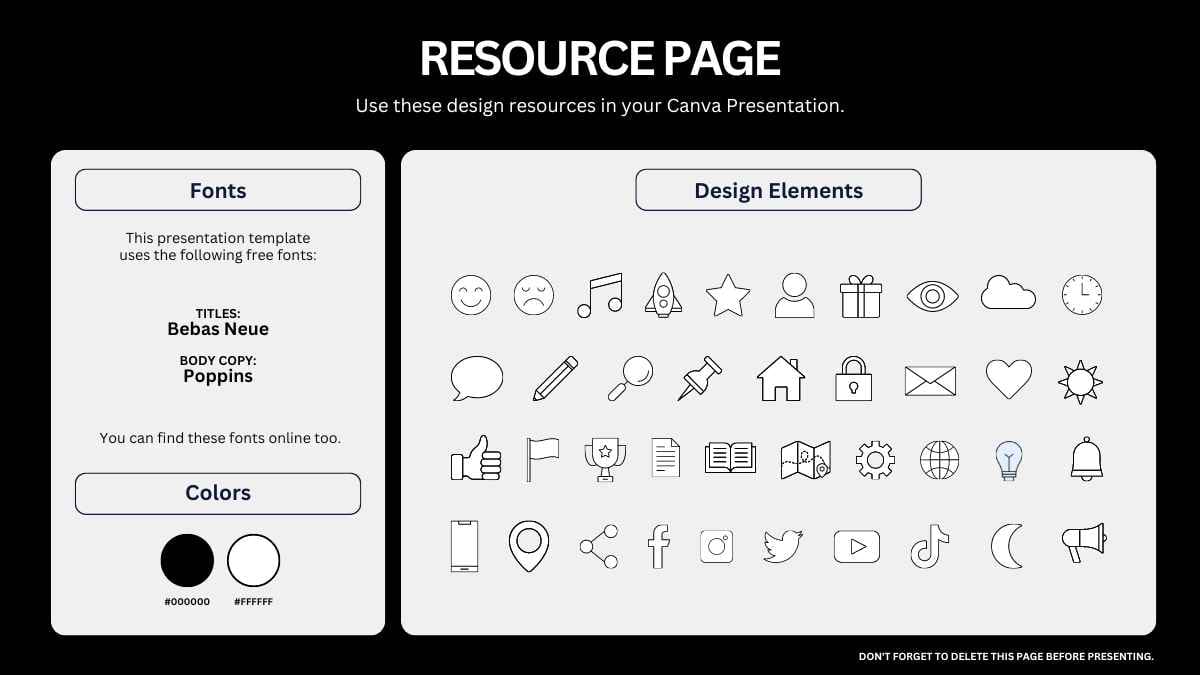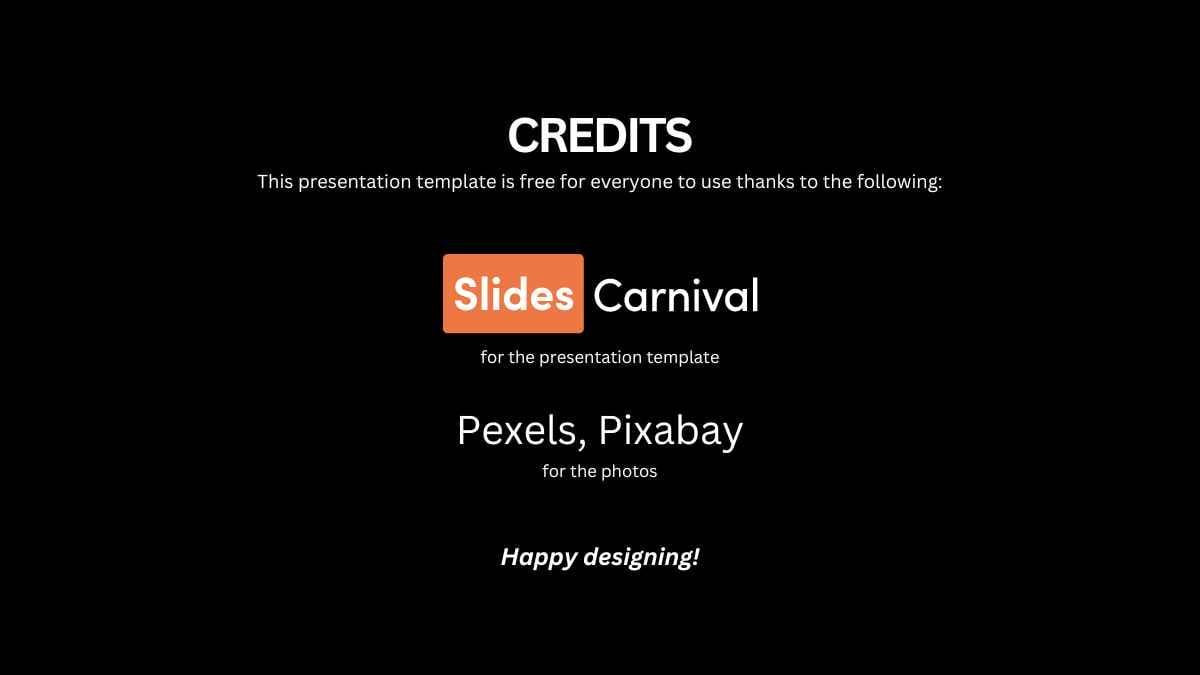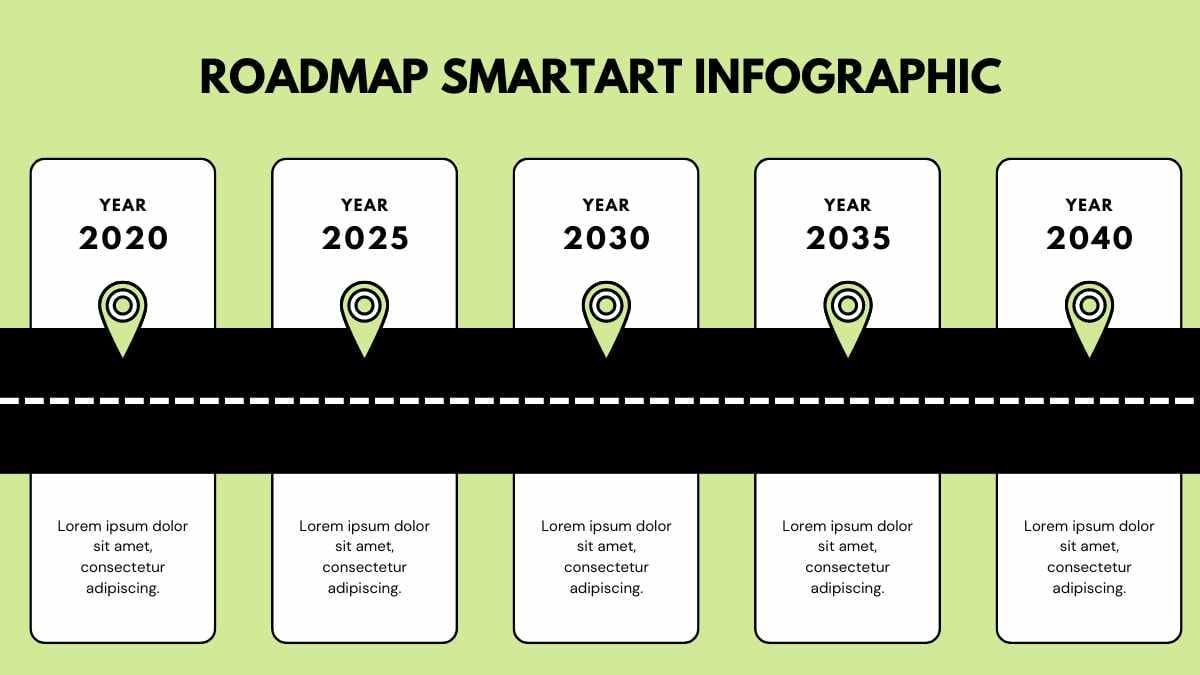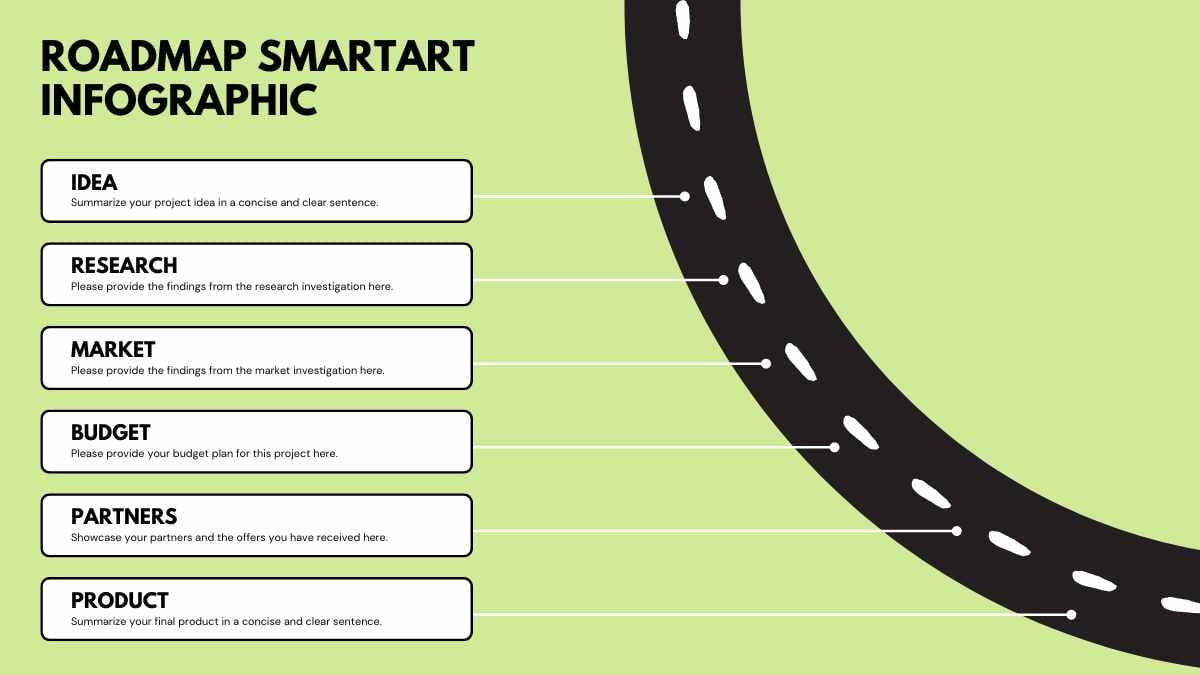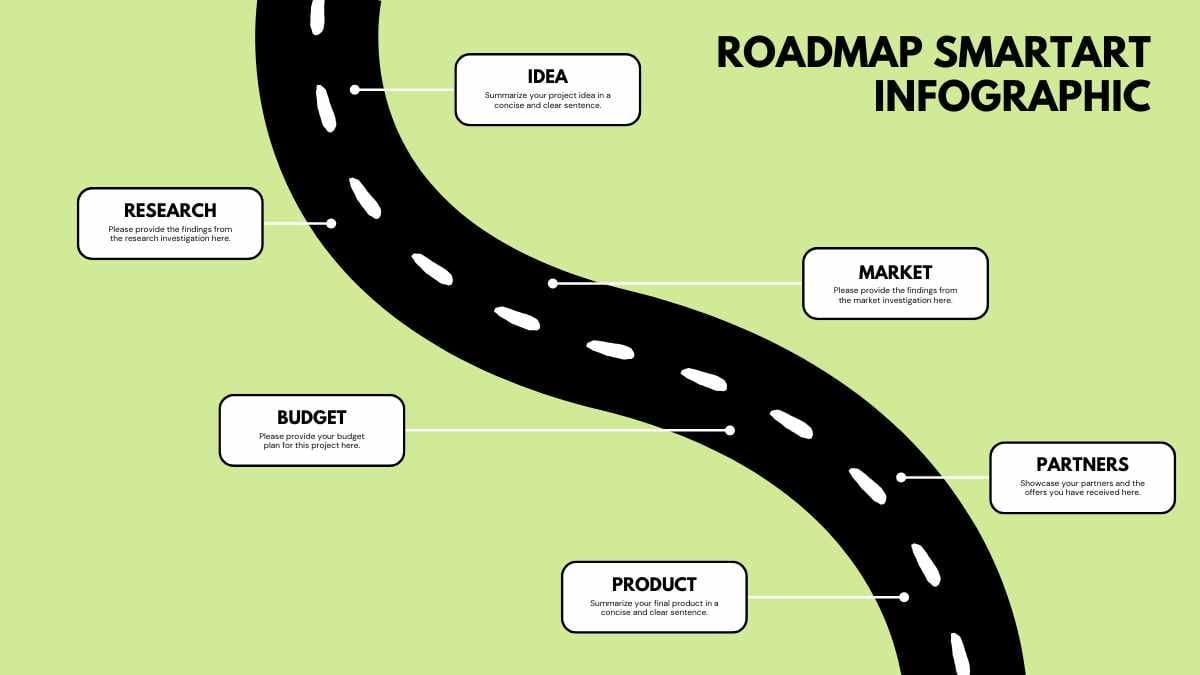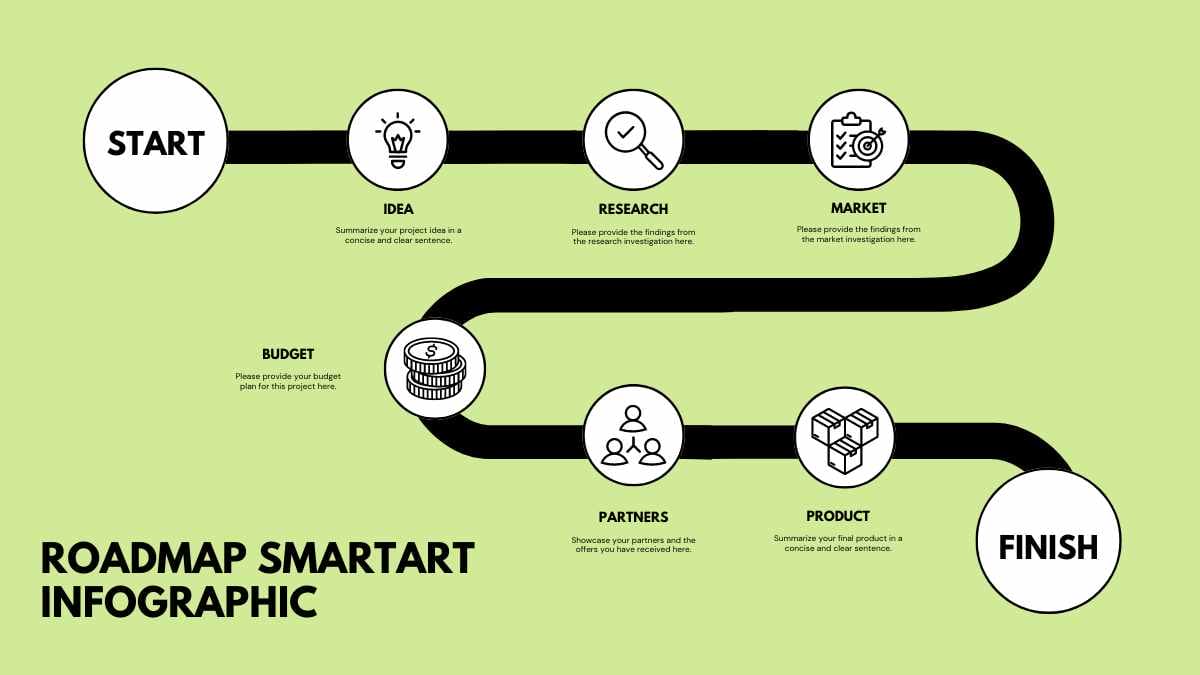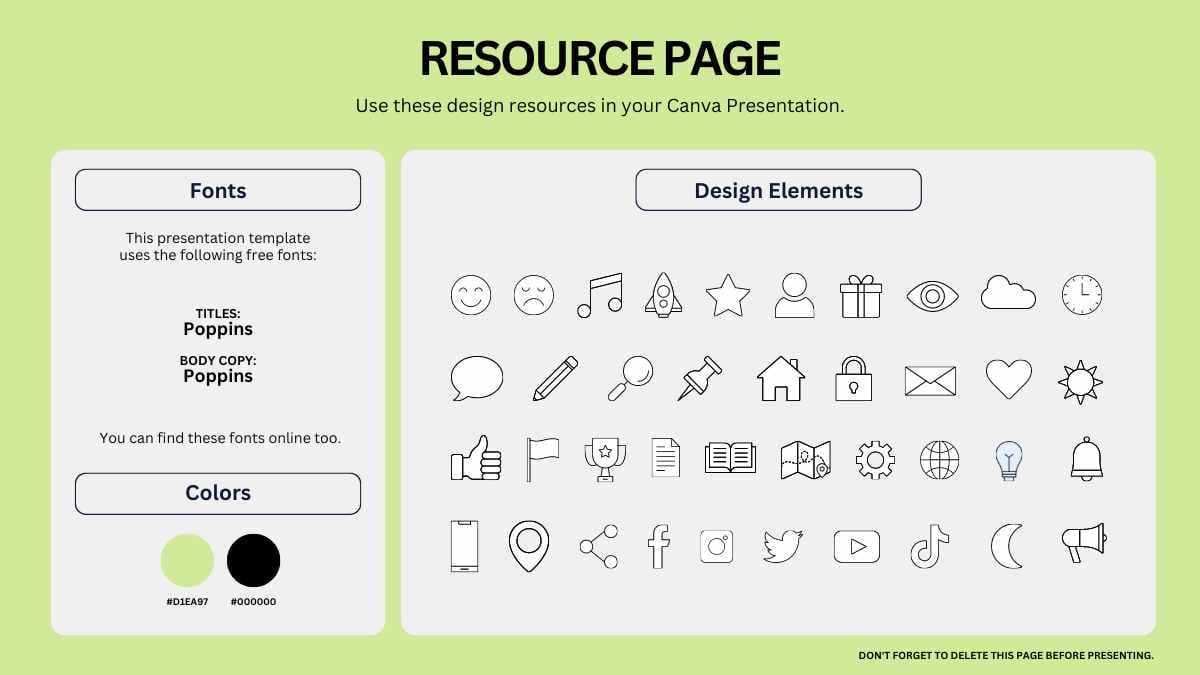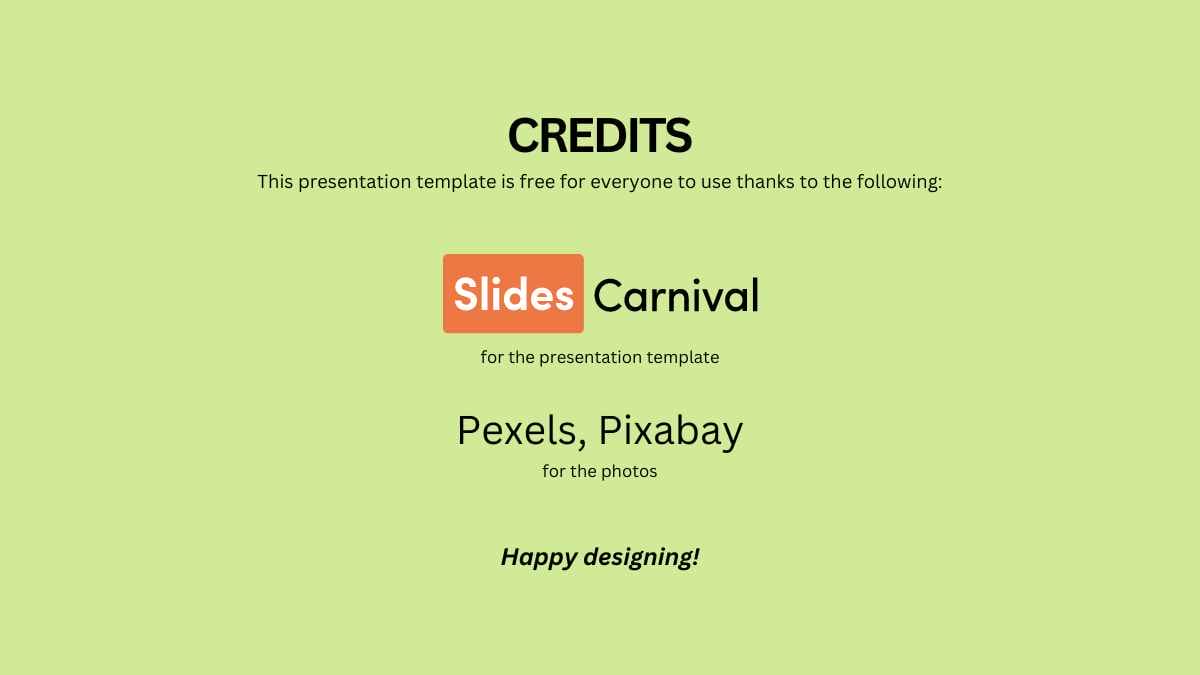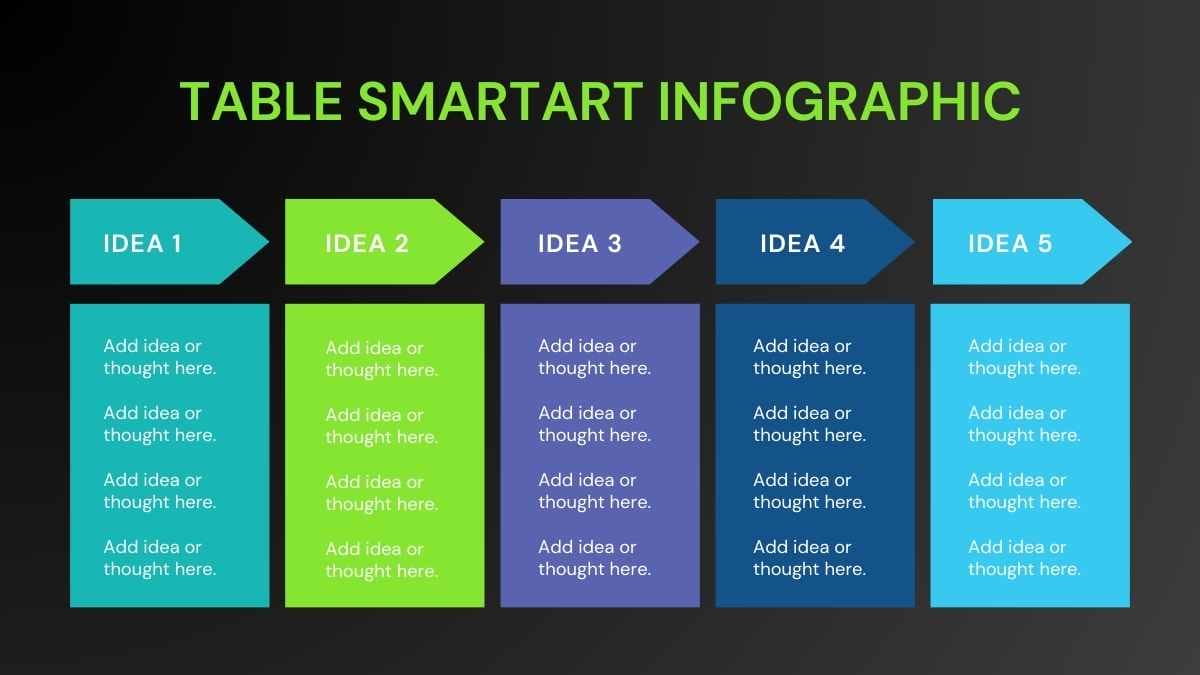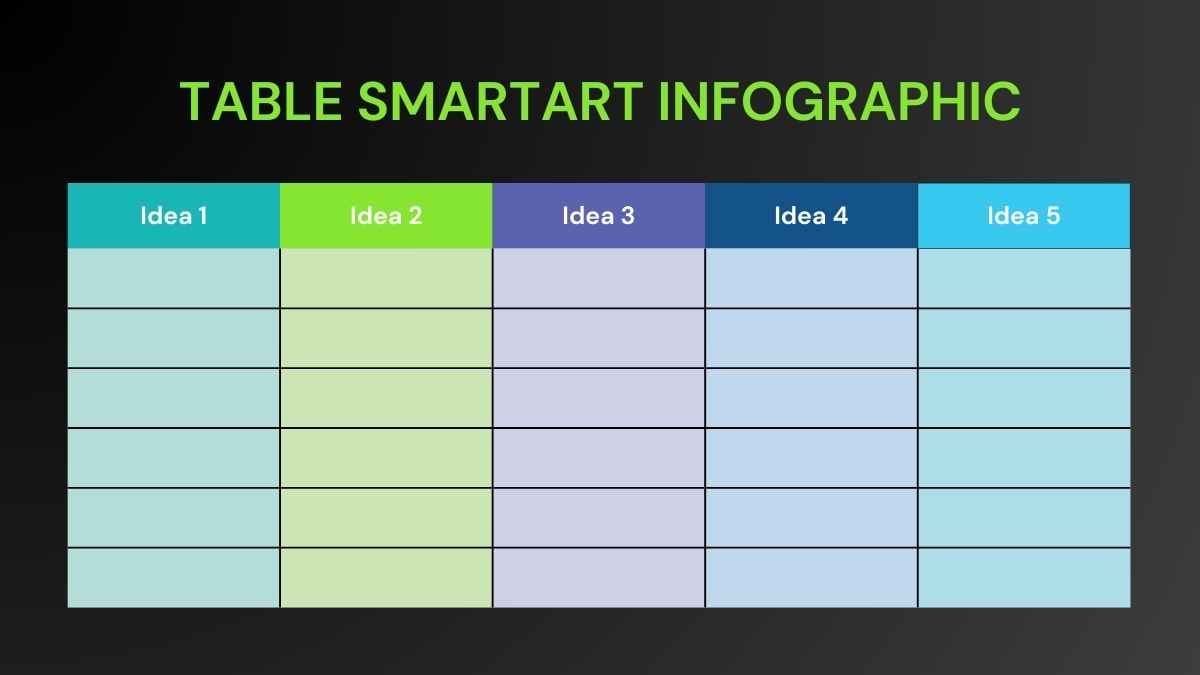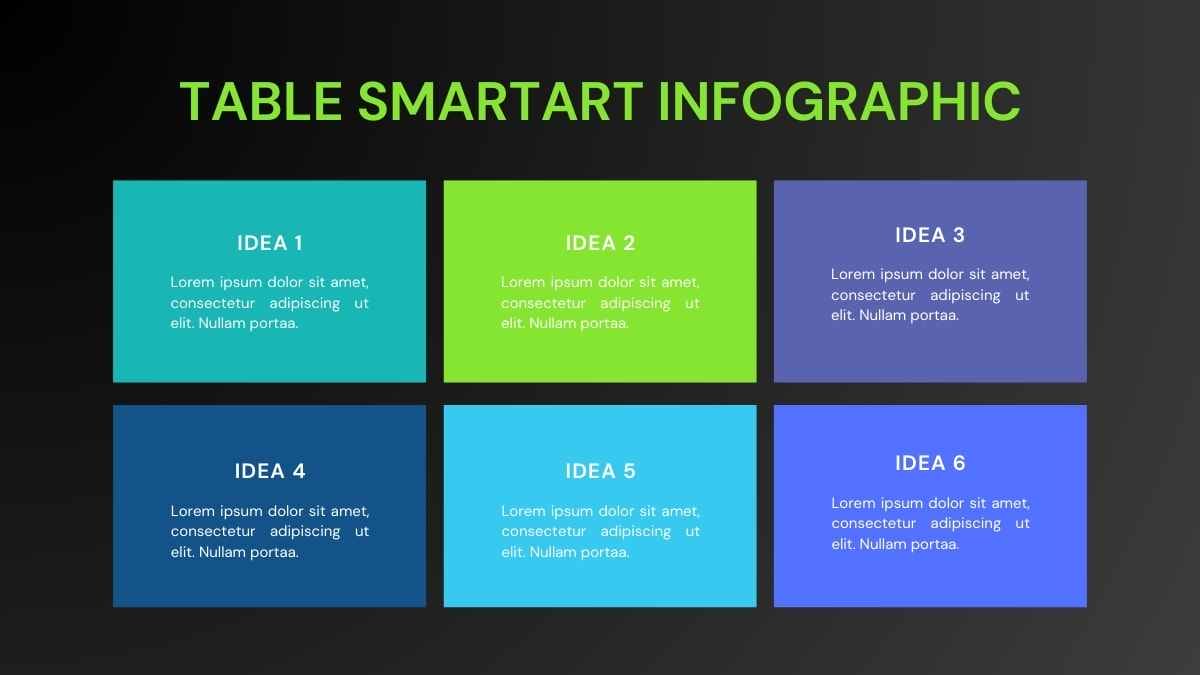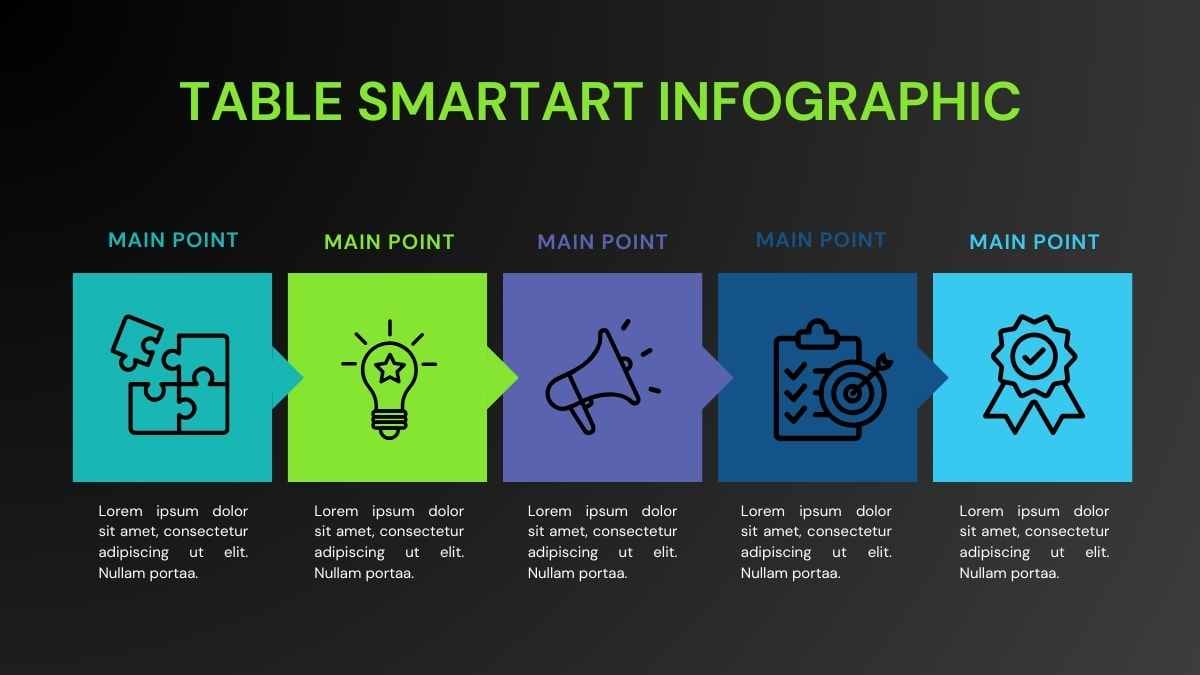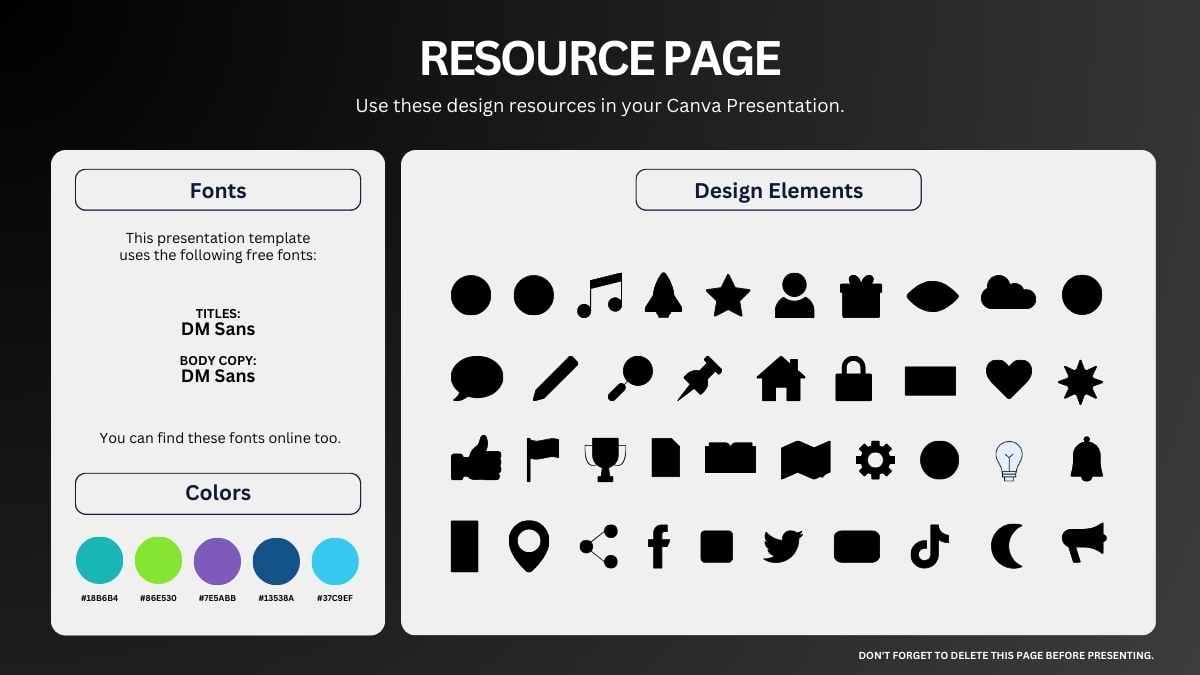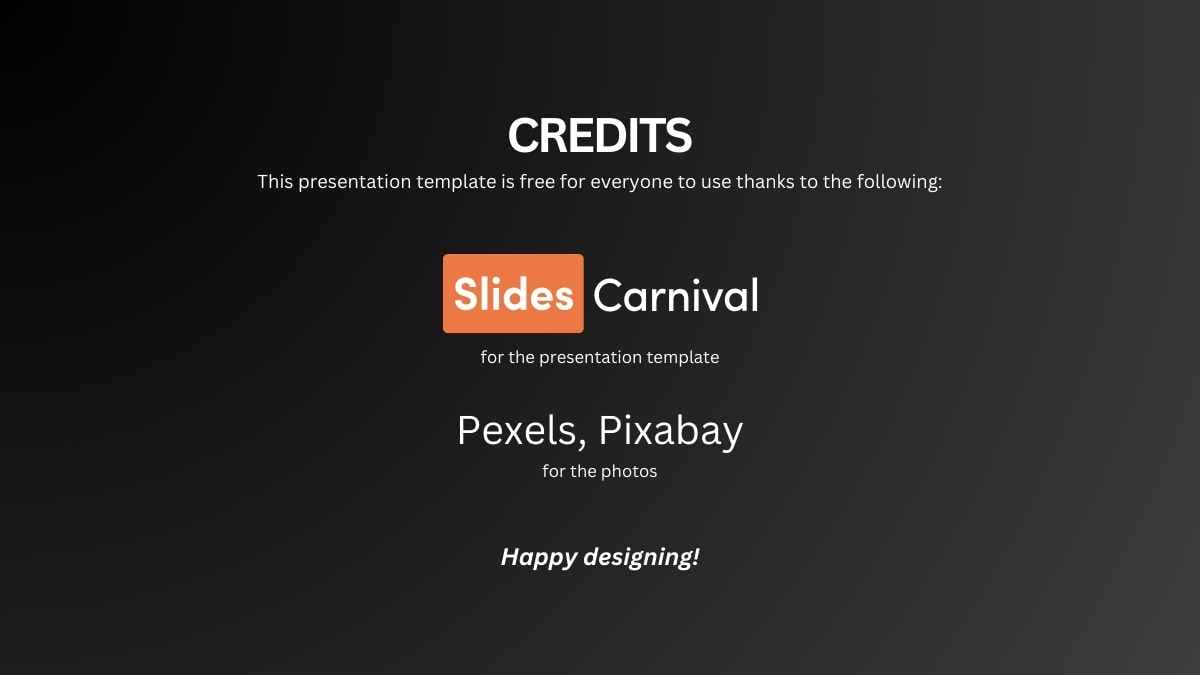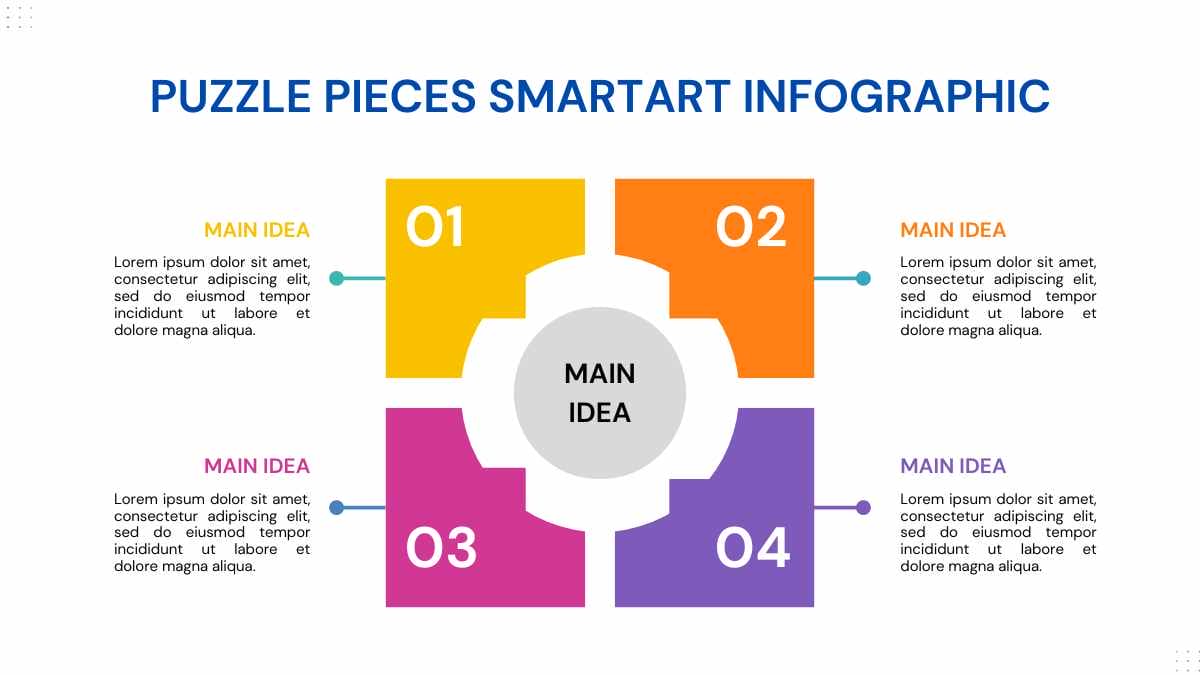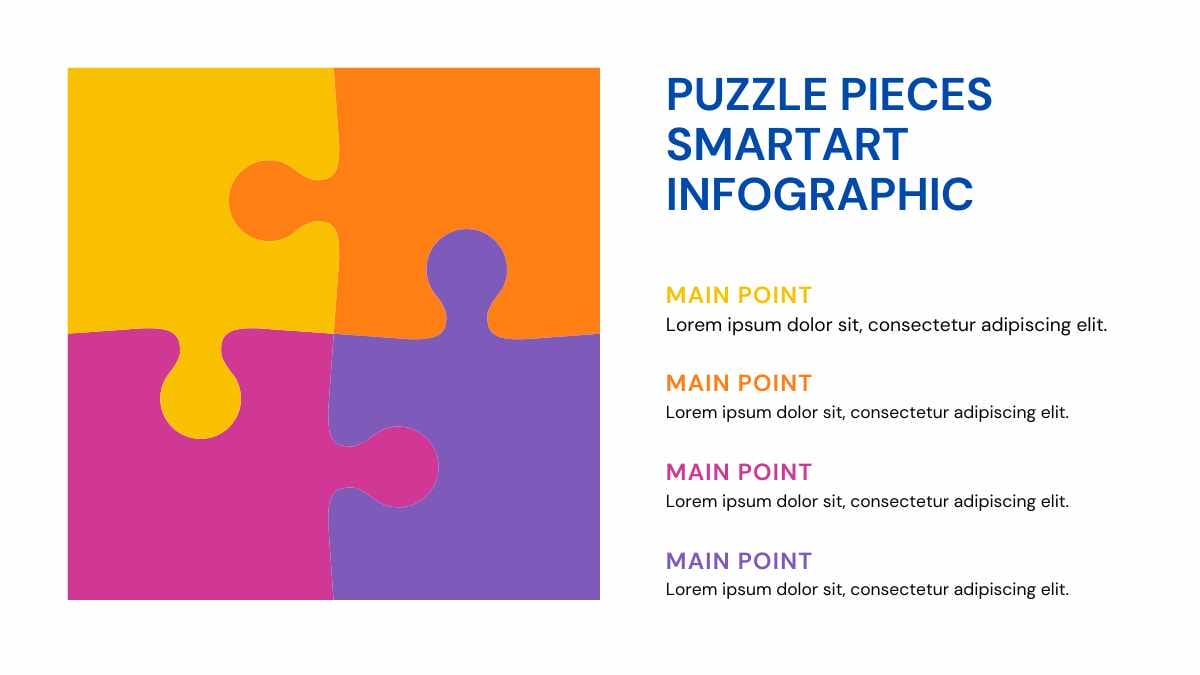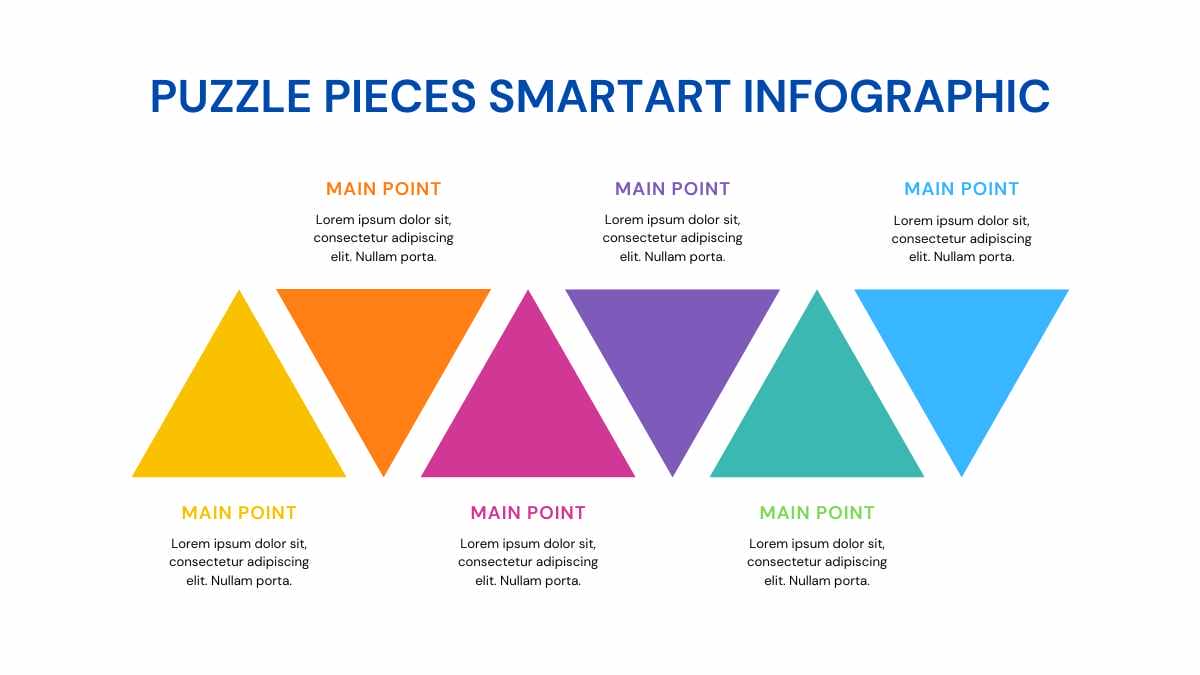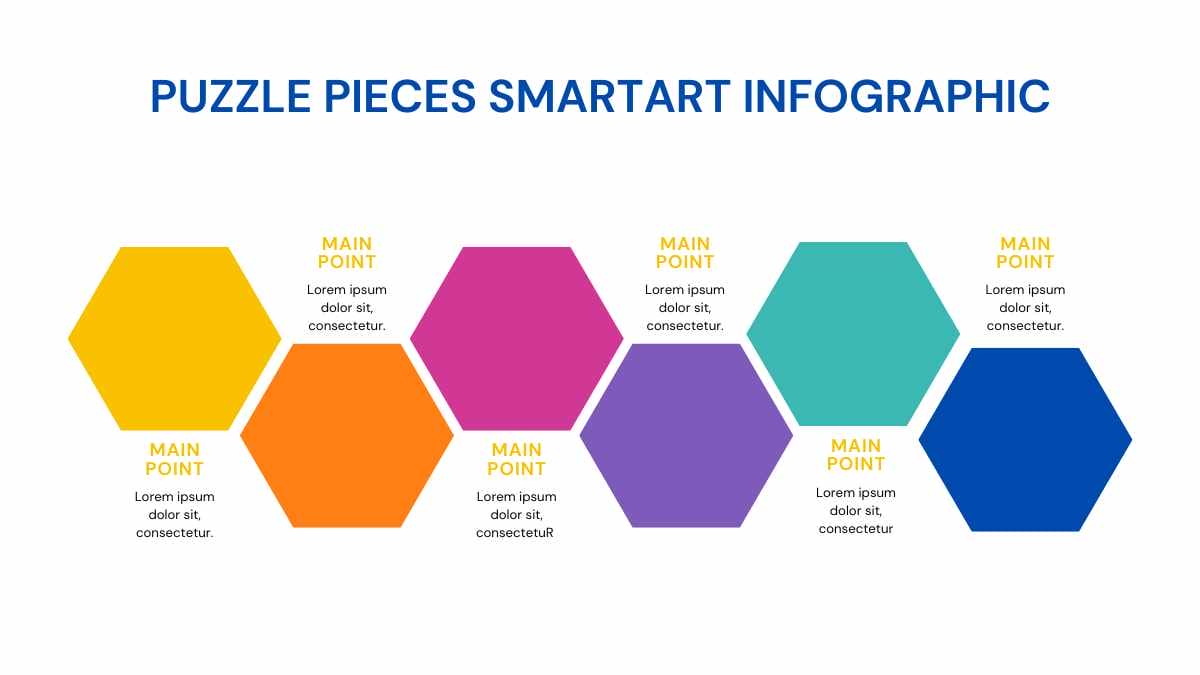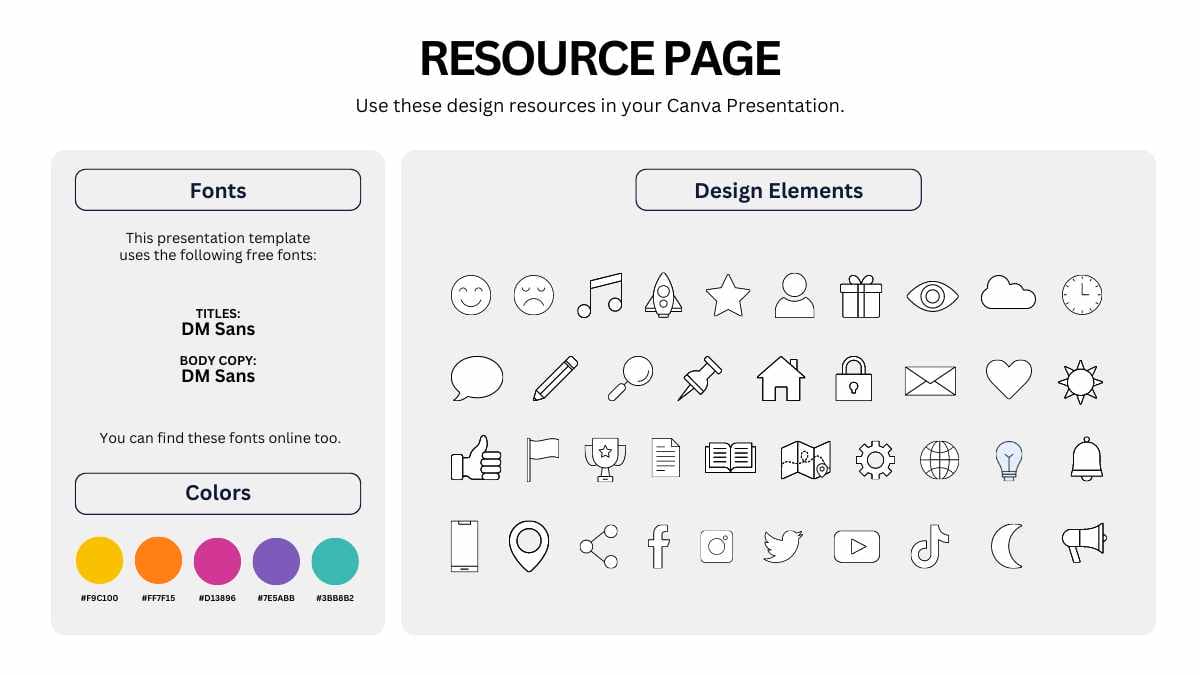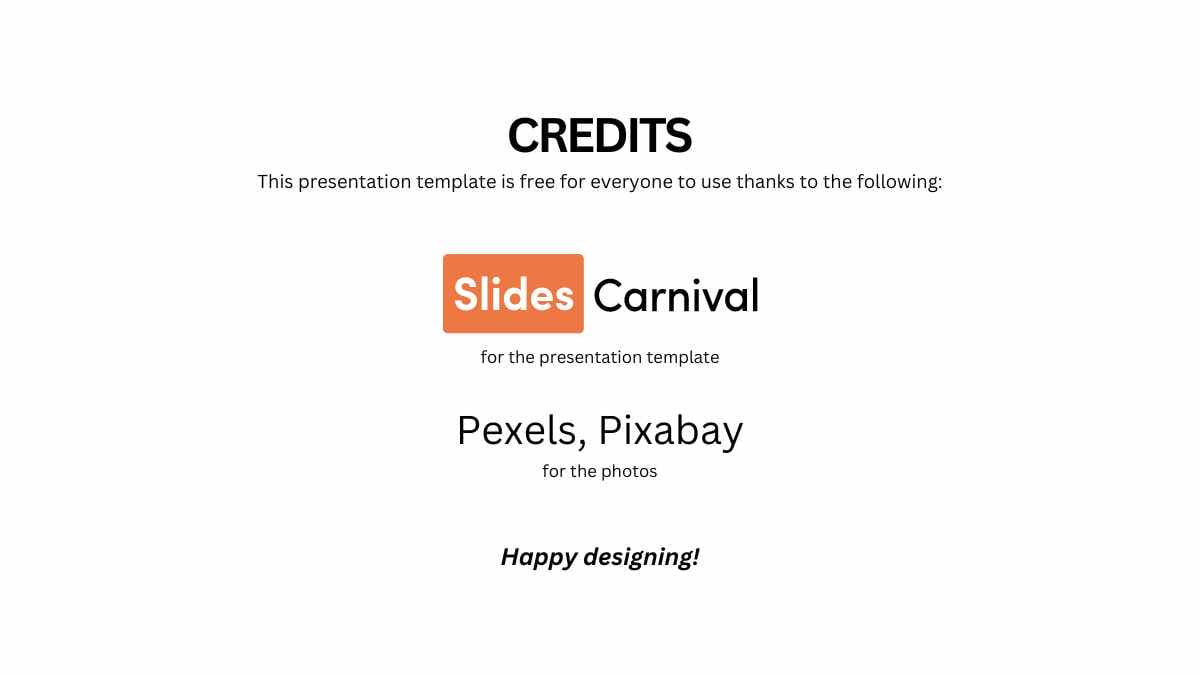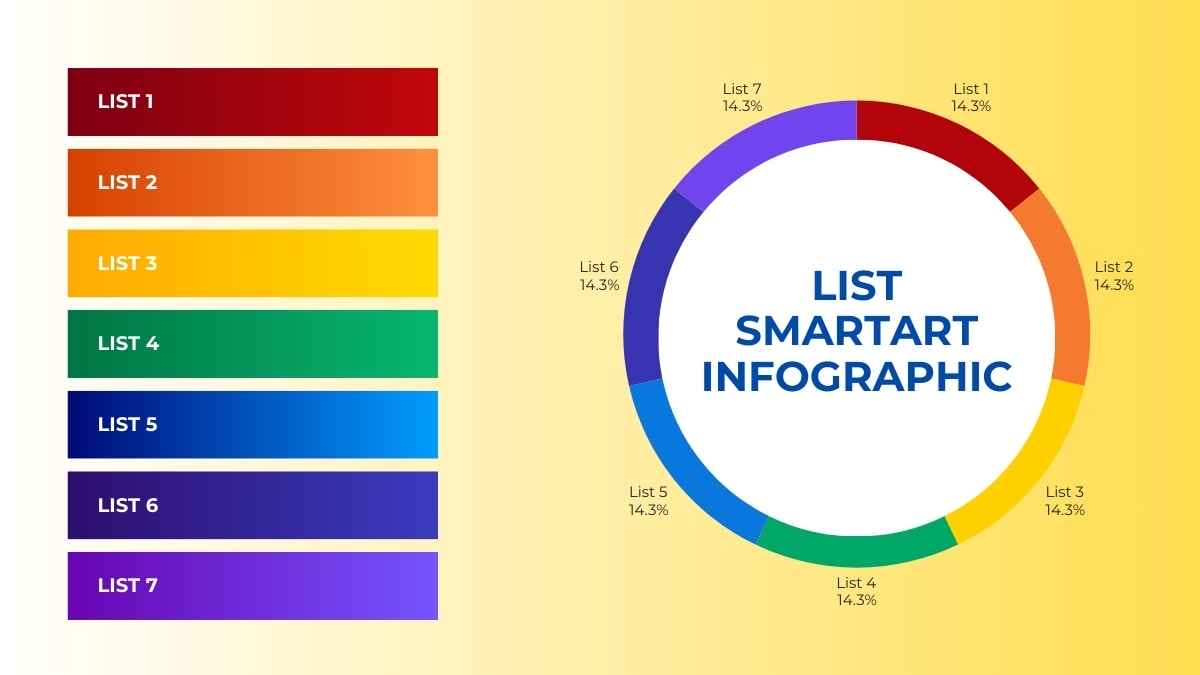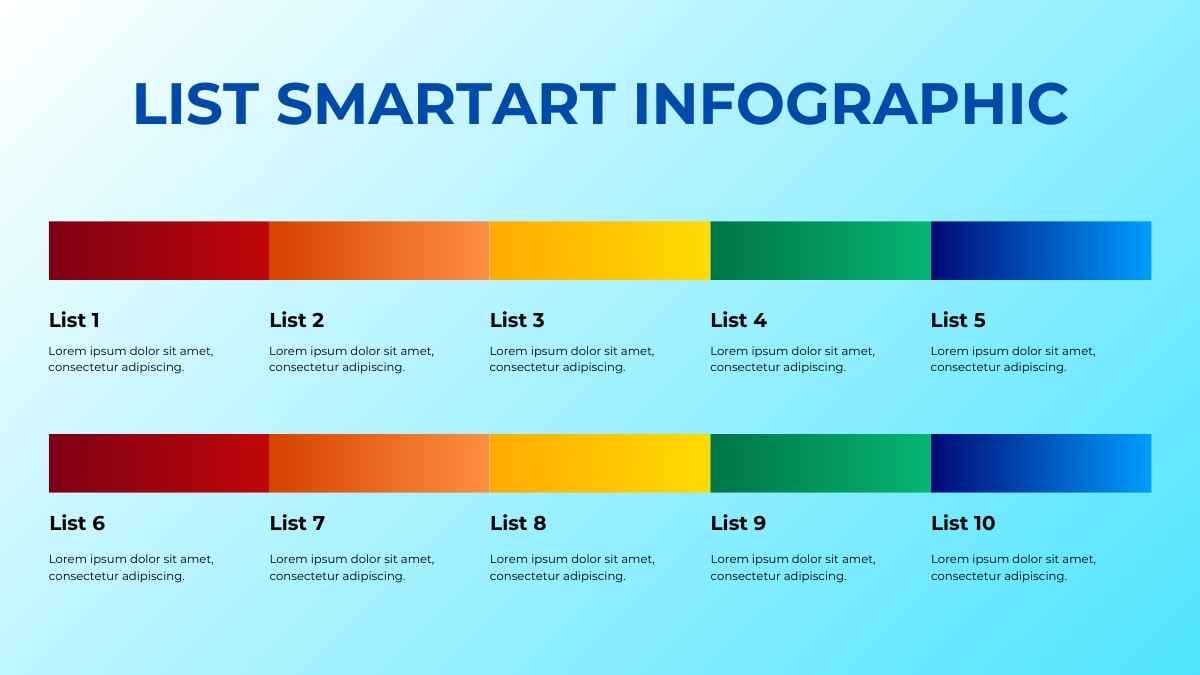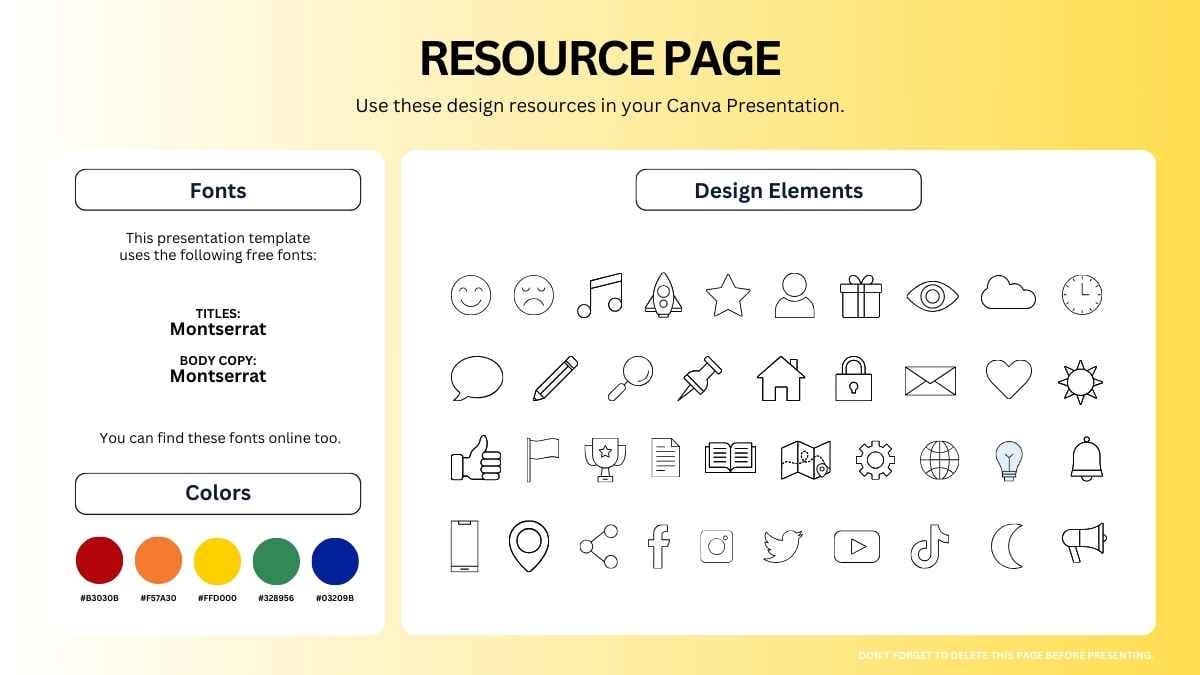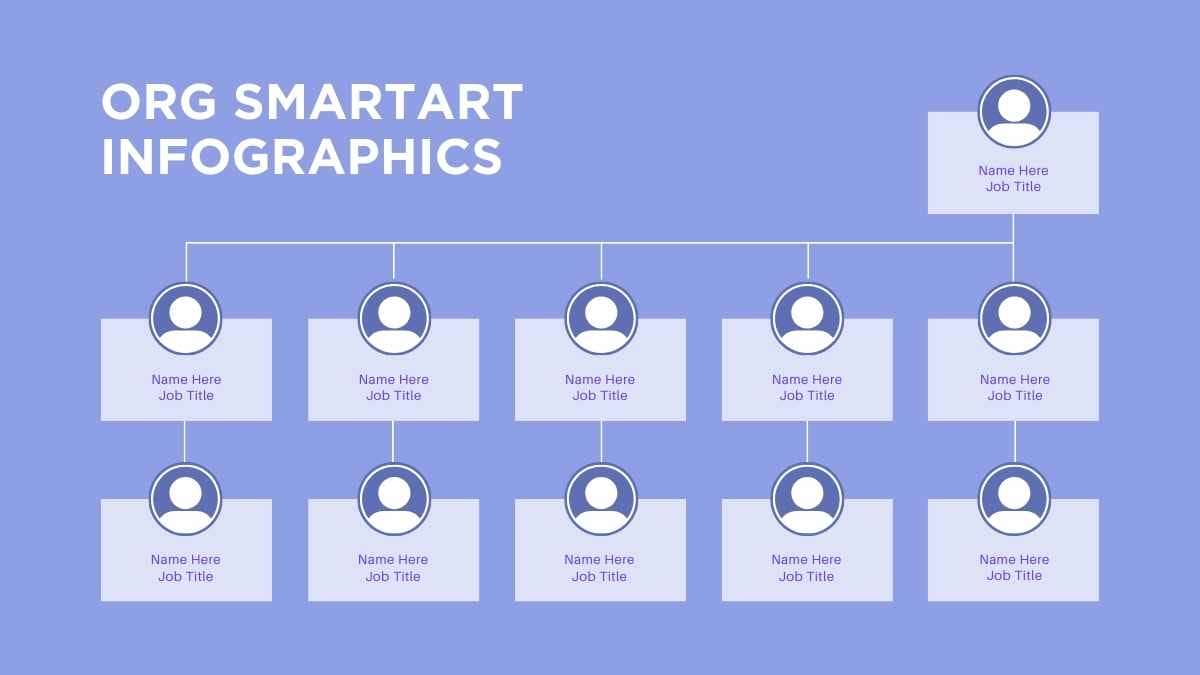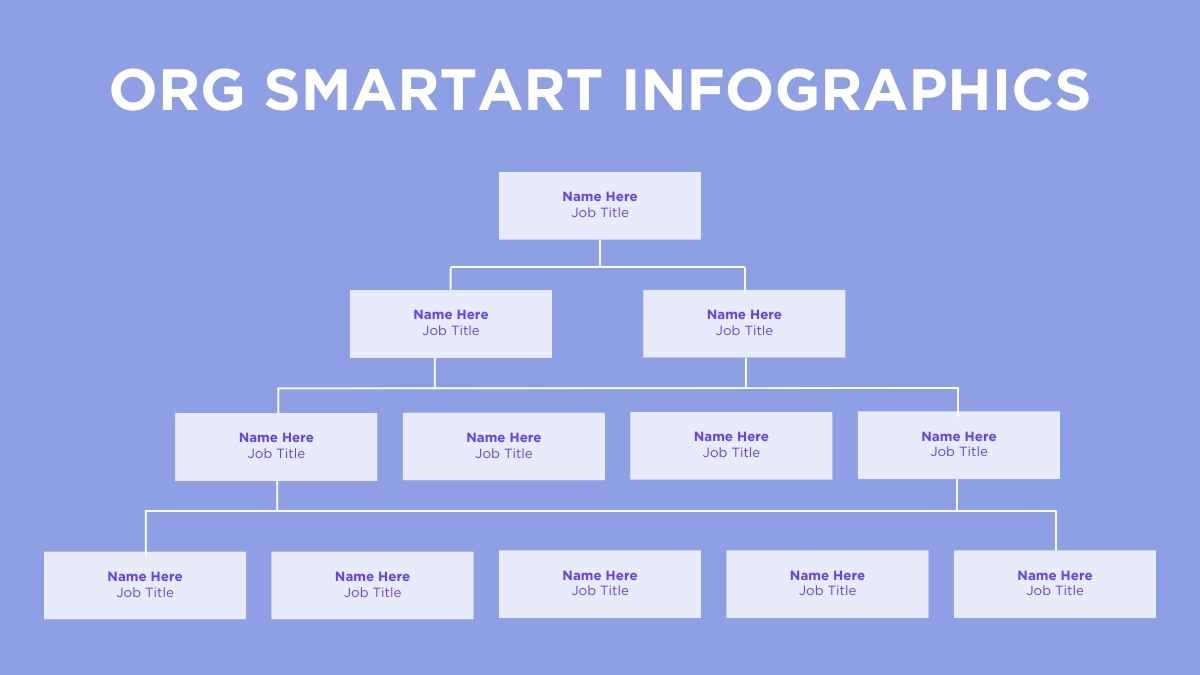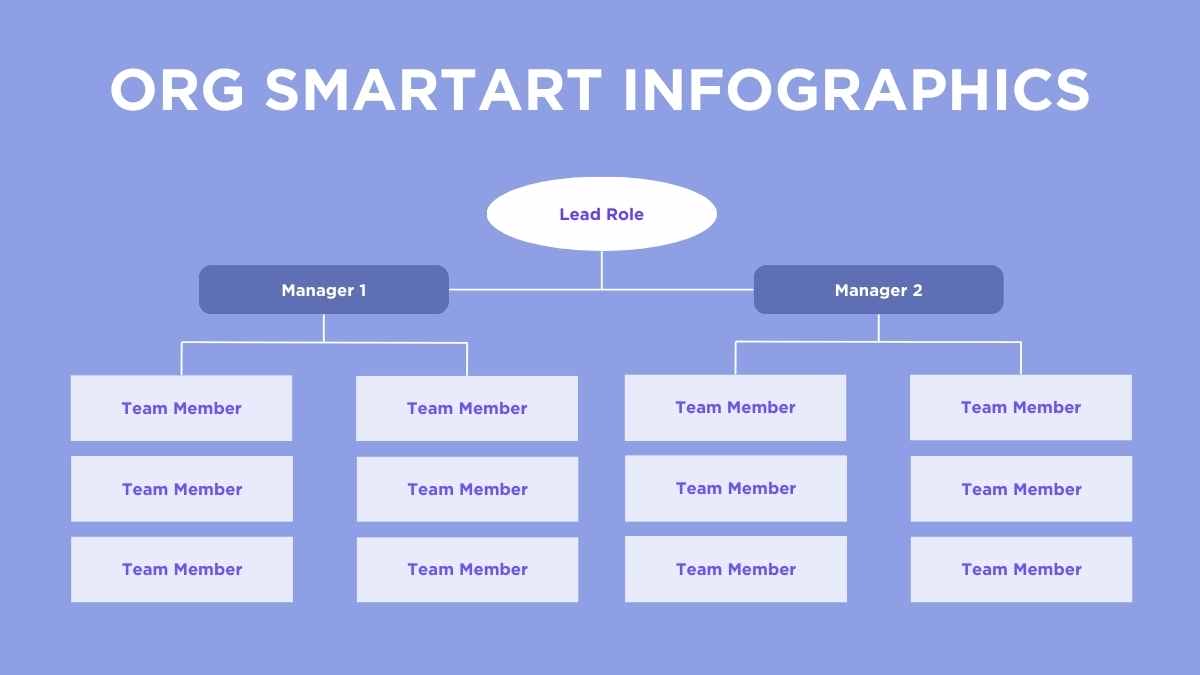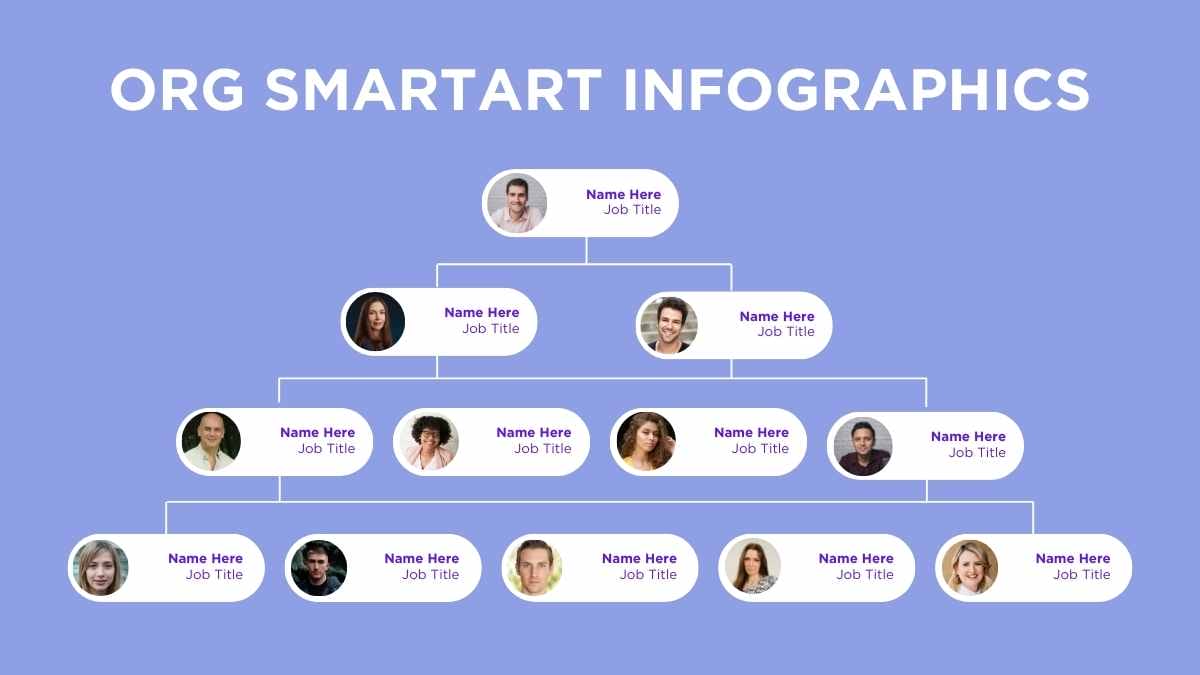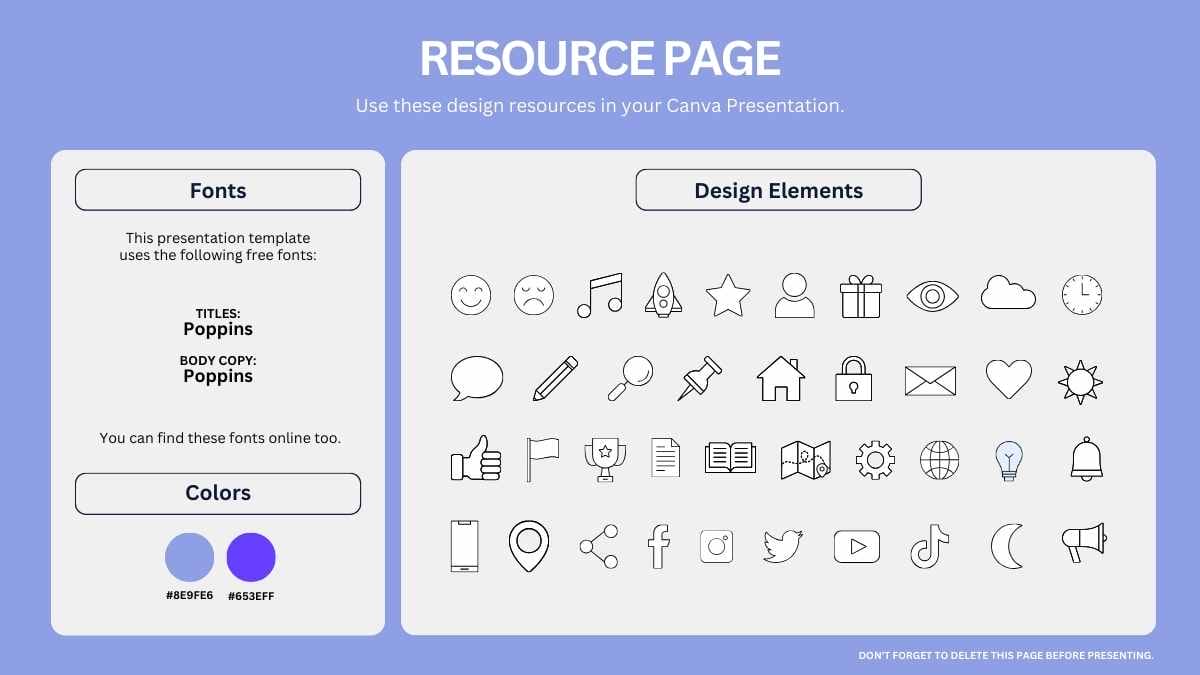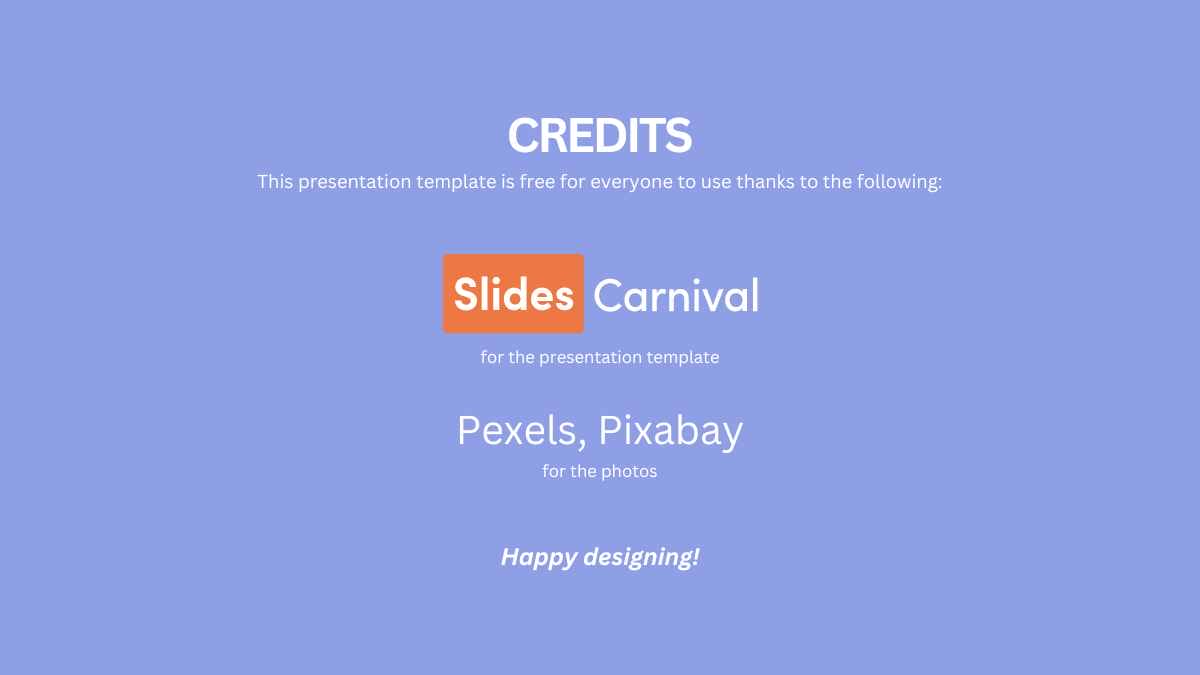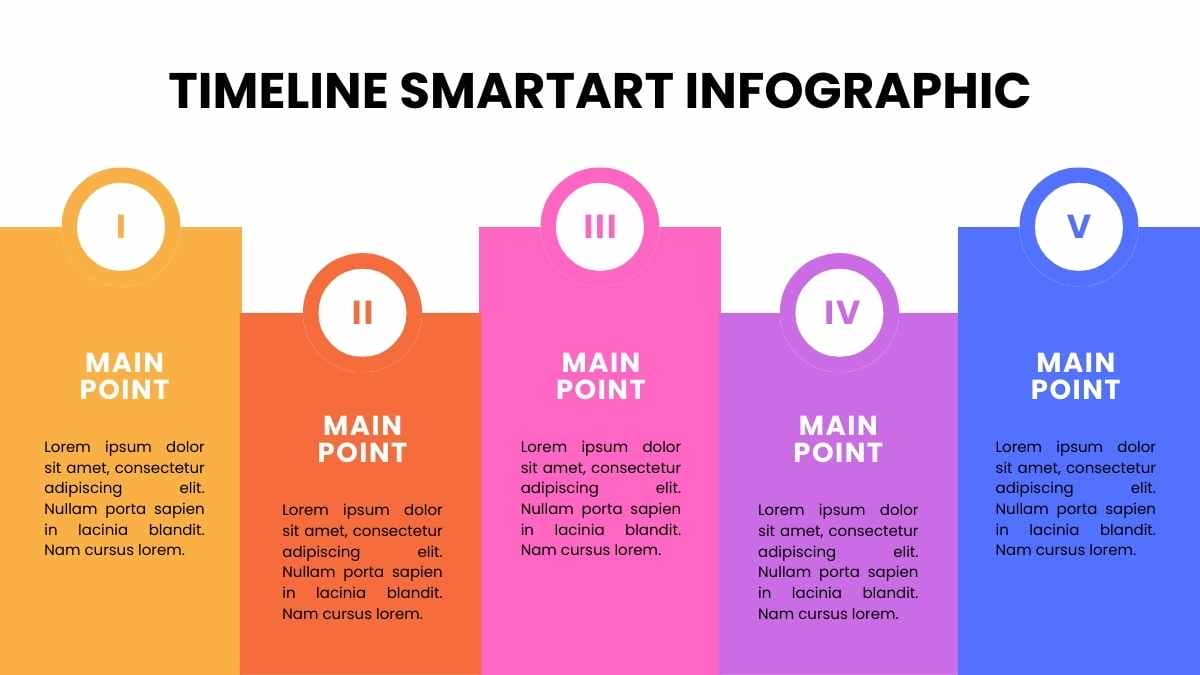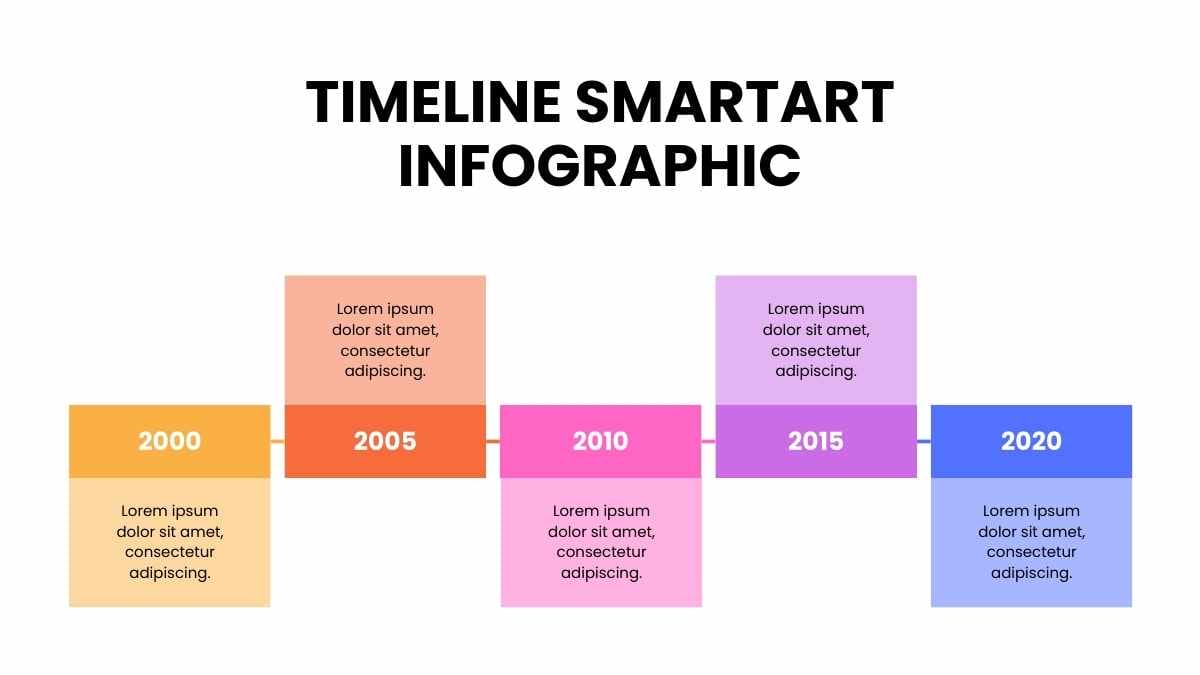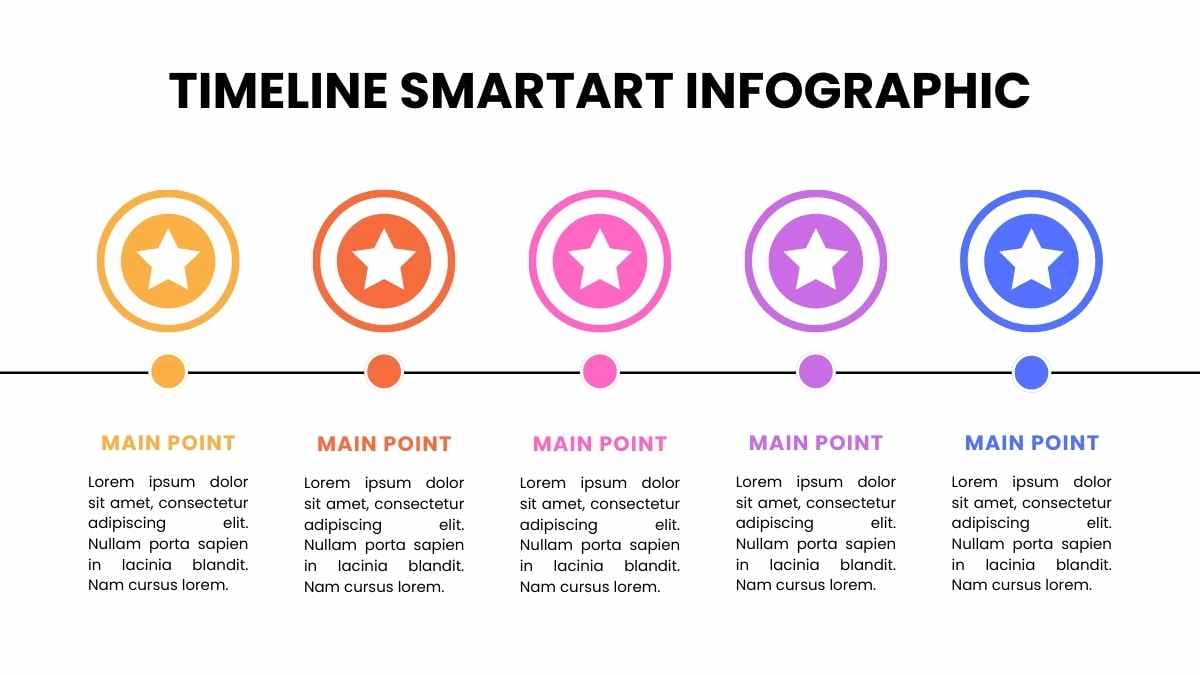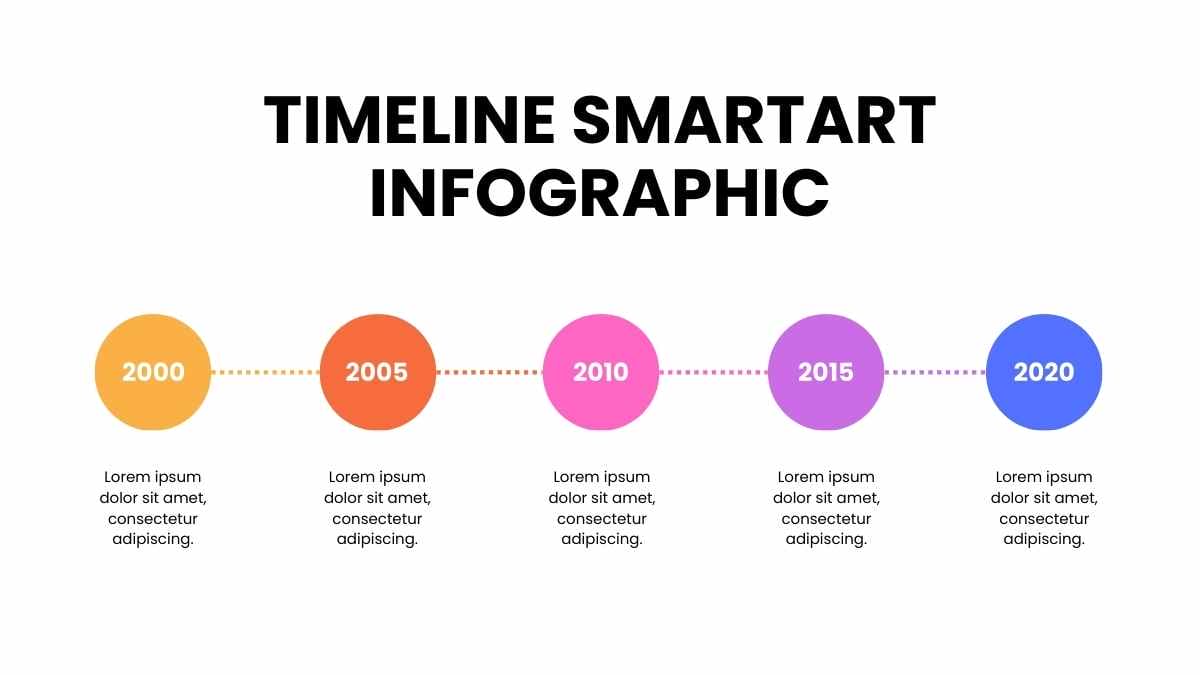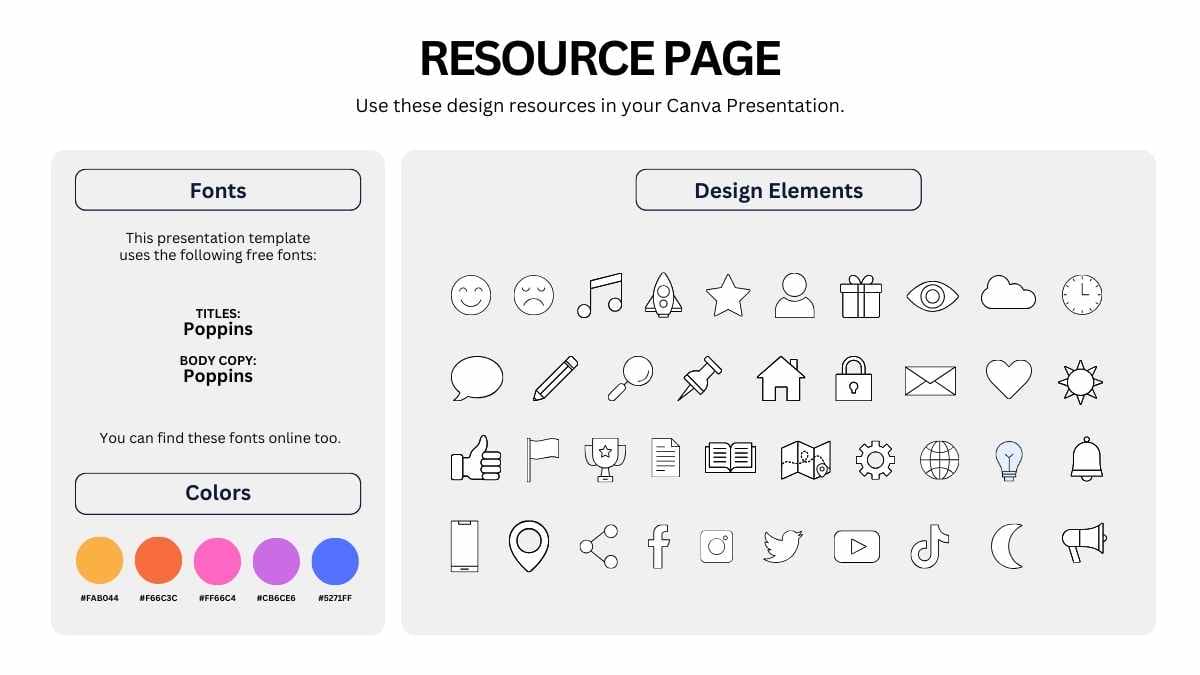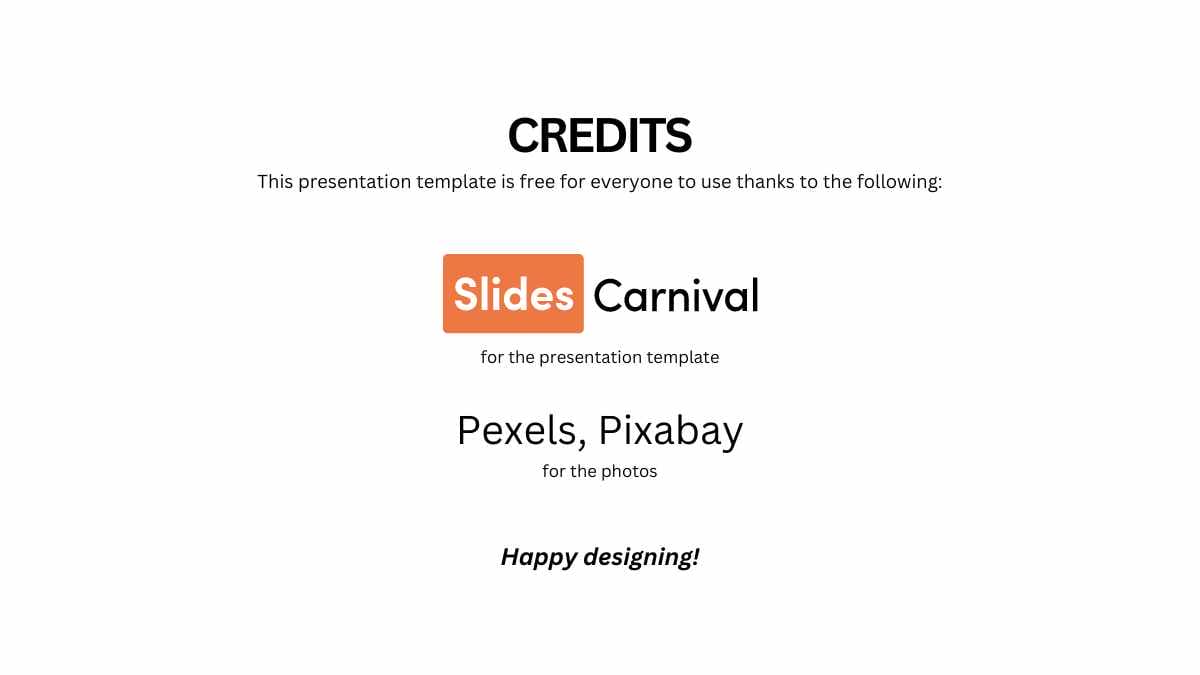Flowchart Powerpoint Templates and Google Slides Themes
Transform your ideas into stunning, easy-to-customize flowcharts that captivate and clarify with every slide.
Explore Free Flowchart Presentation Templates
35 templates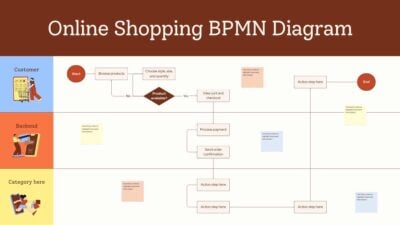
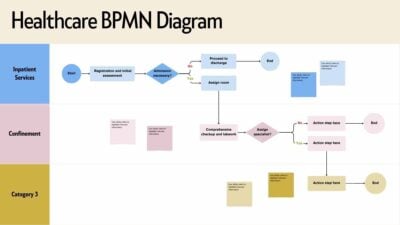
Healthcare BPMN Diagram Whiteboard
Download


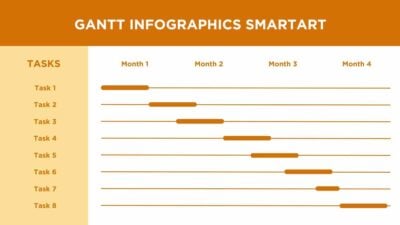
Simple Gantt Infographics SmartArt
Download
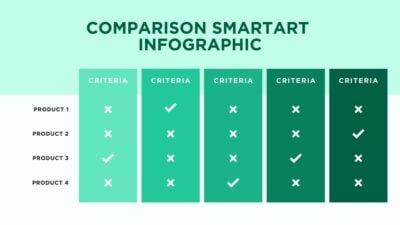
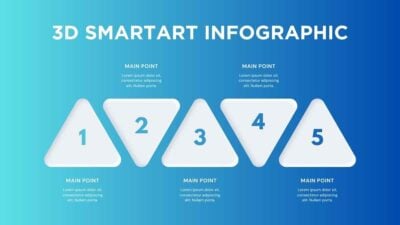
Basic 3D SmartArt Infographic
Download

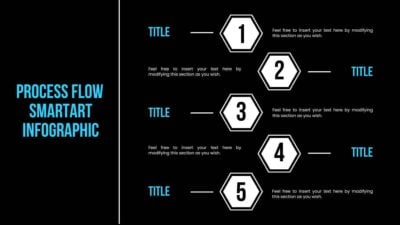
Process Flow SmartArt Infographic
Download
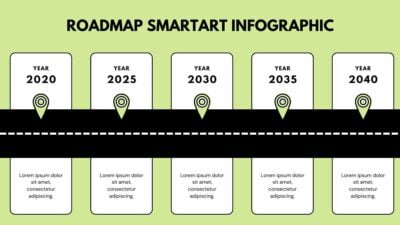
Simple Roadmap SmartArt Infographic
Download
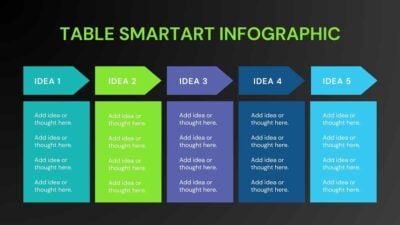
Dark Table SmartArt Infographic
Download
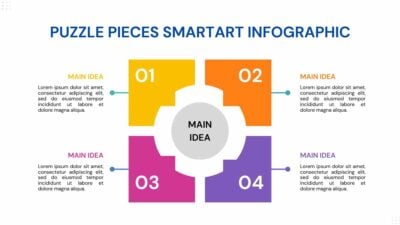

Colorful List SmartArt Infographic
Download
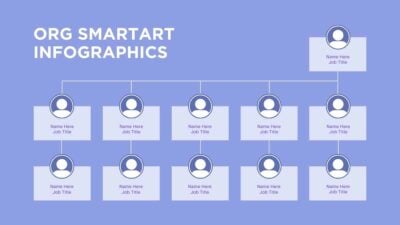
Simple Org SmartArt Infographics
Download
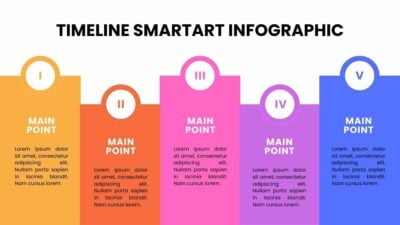
Basic Timeline SmartArt Infographic
Download