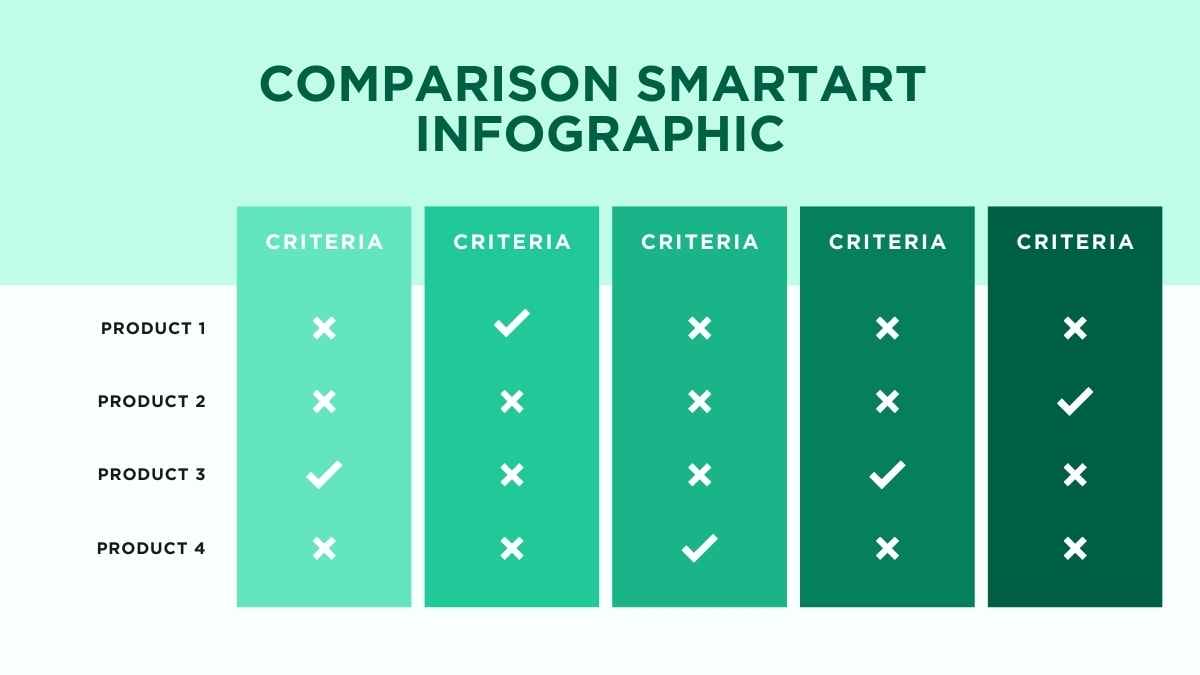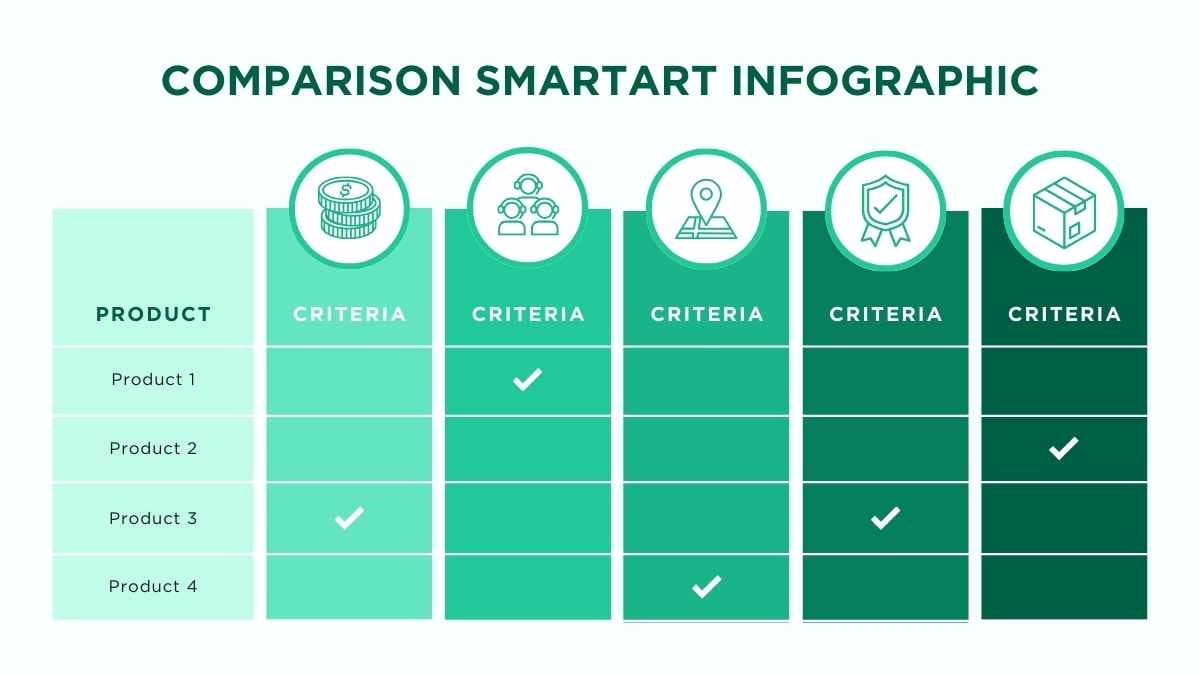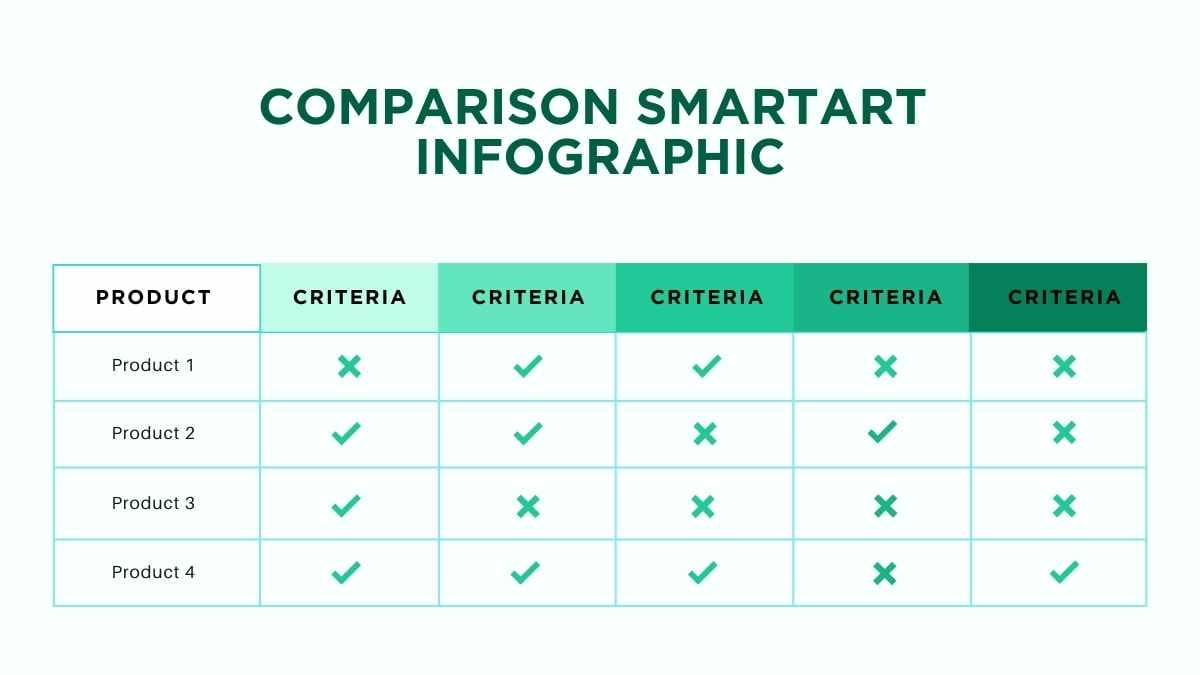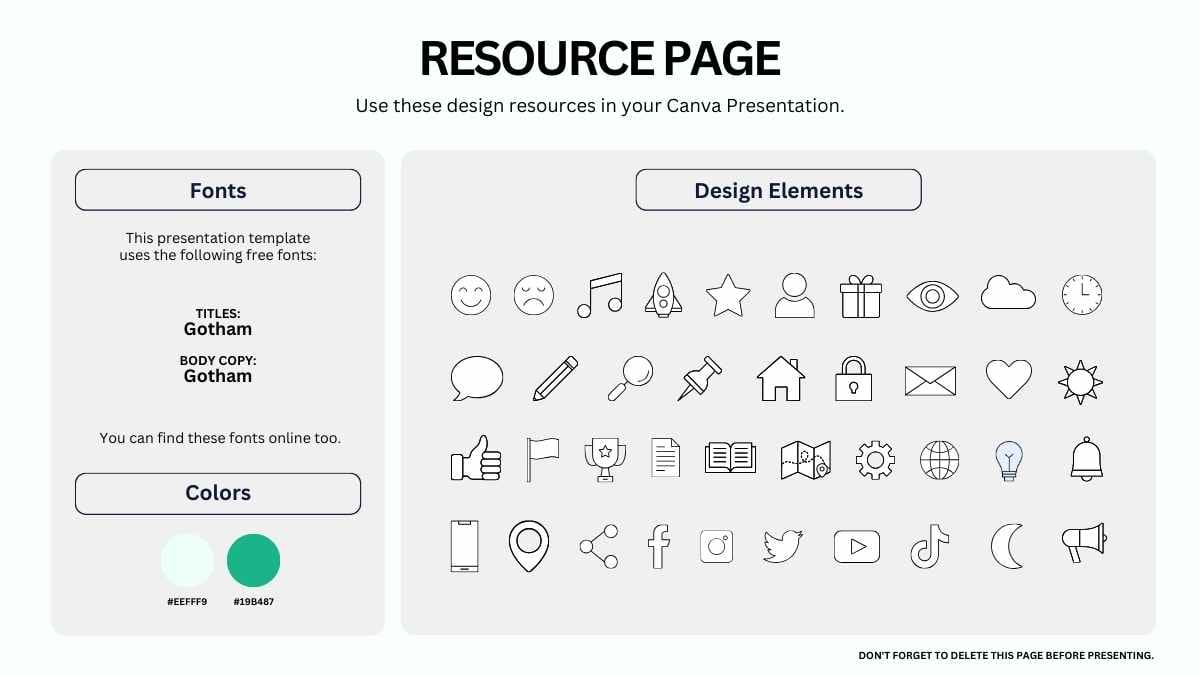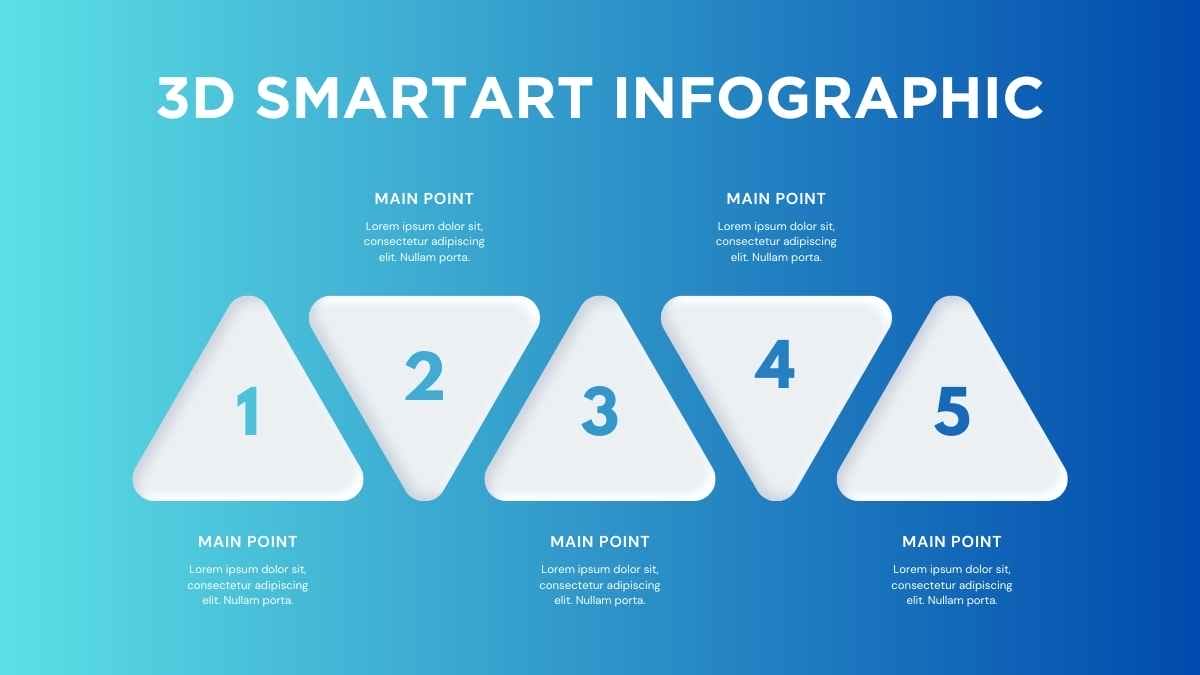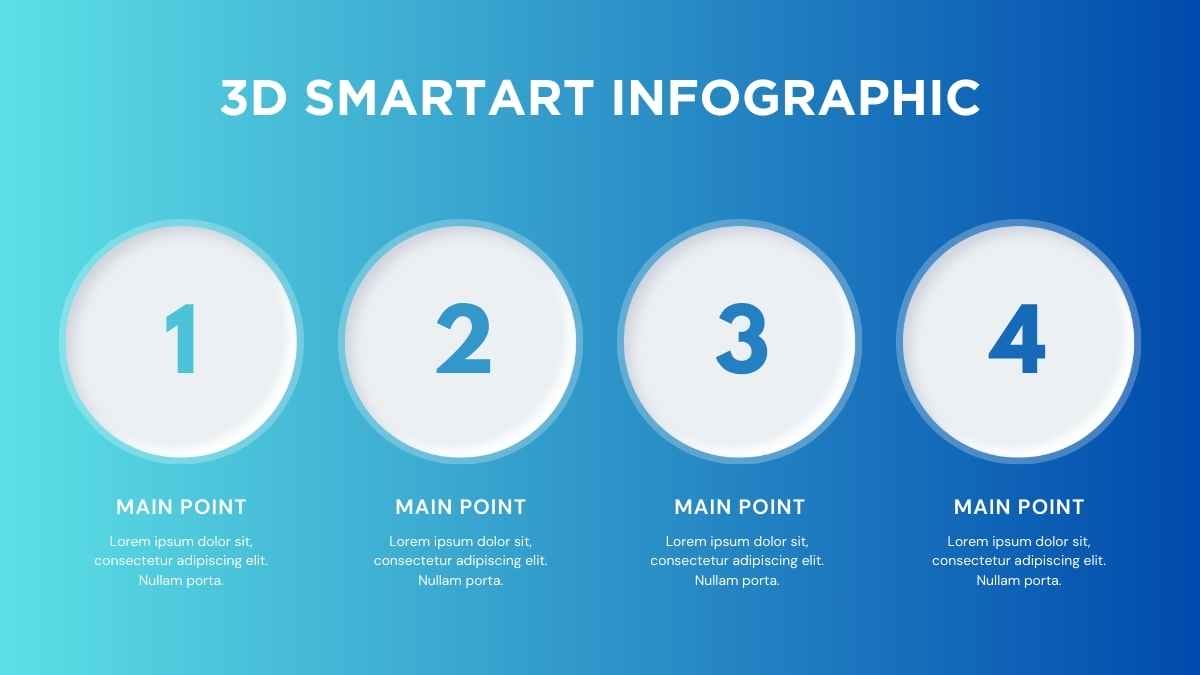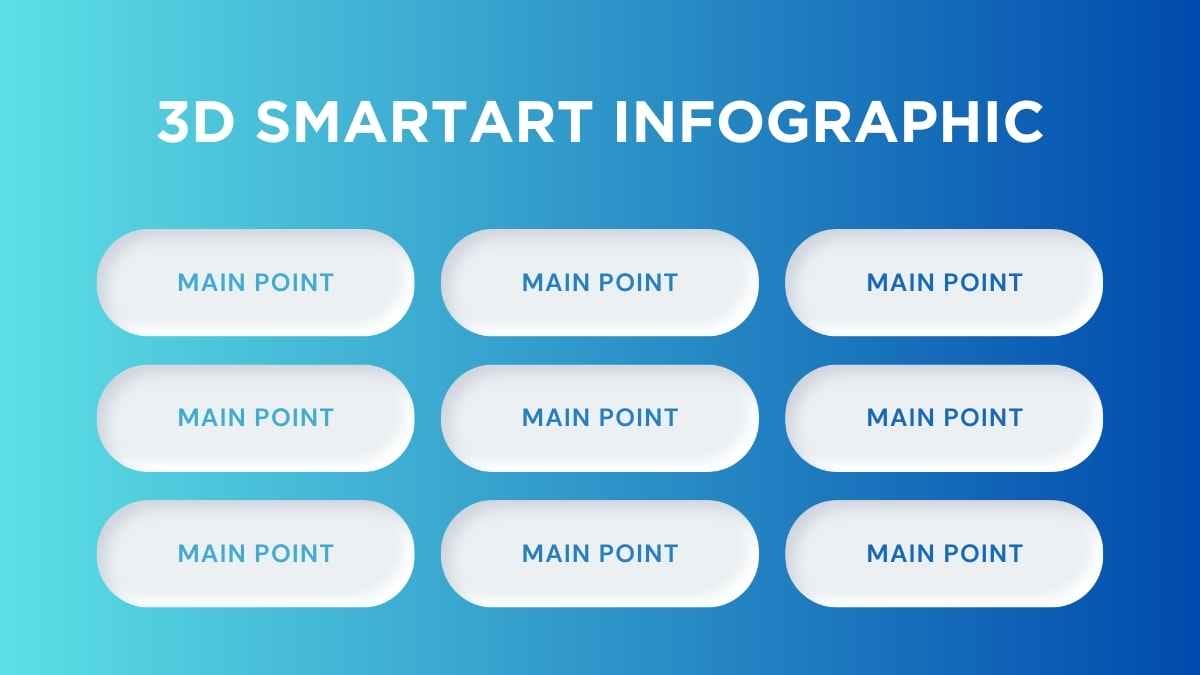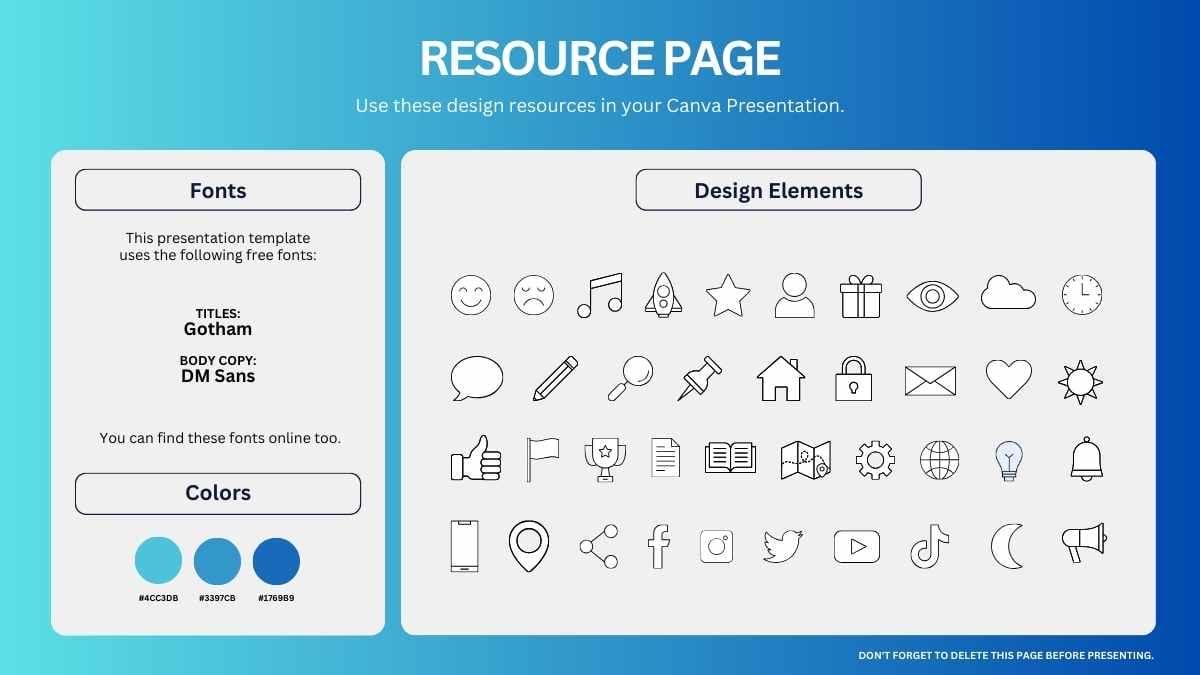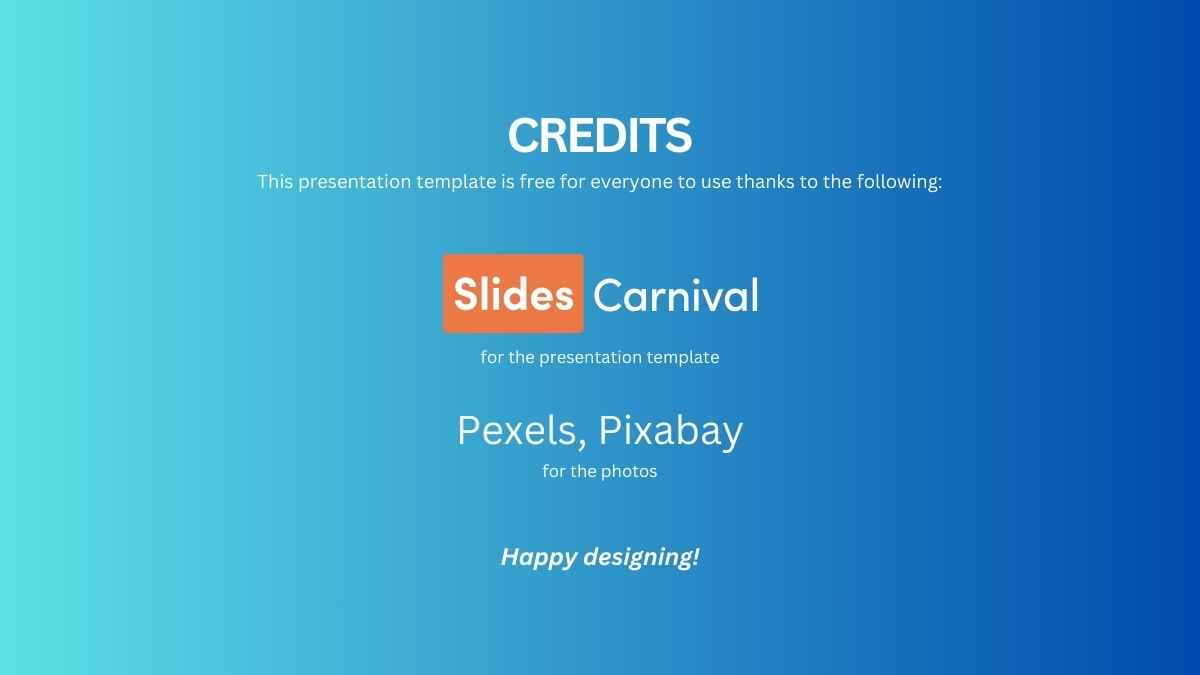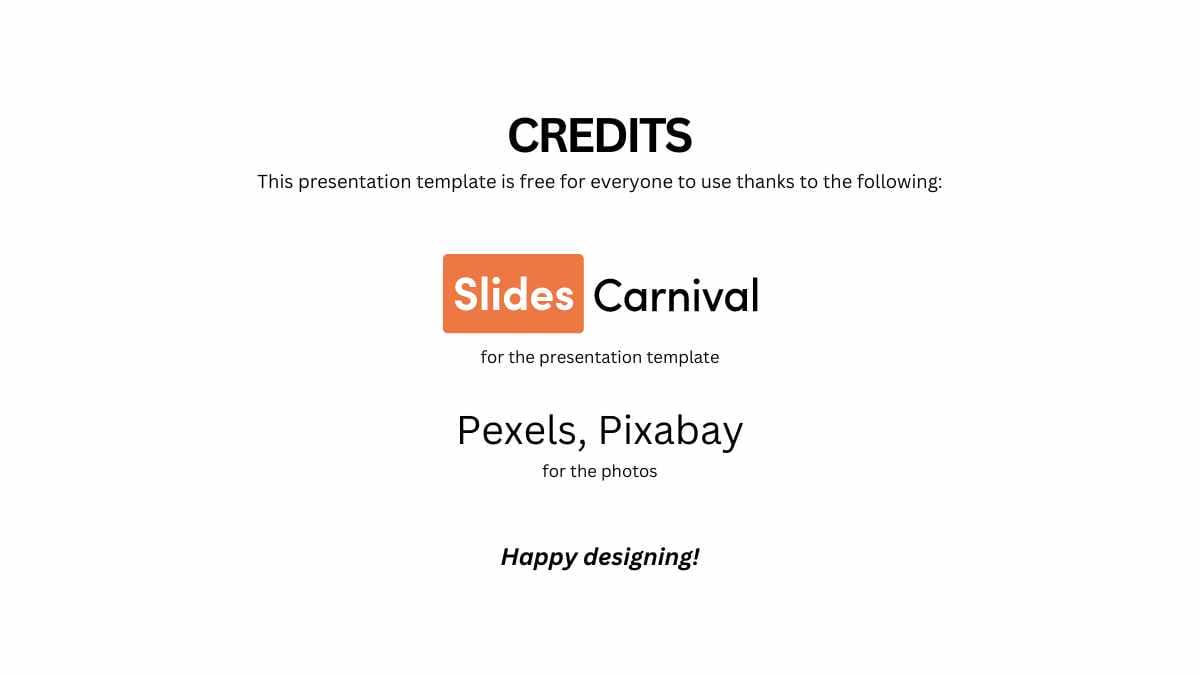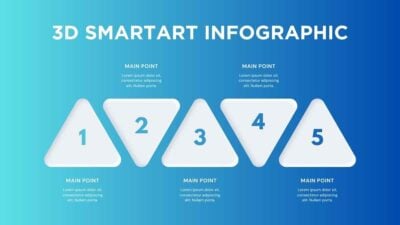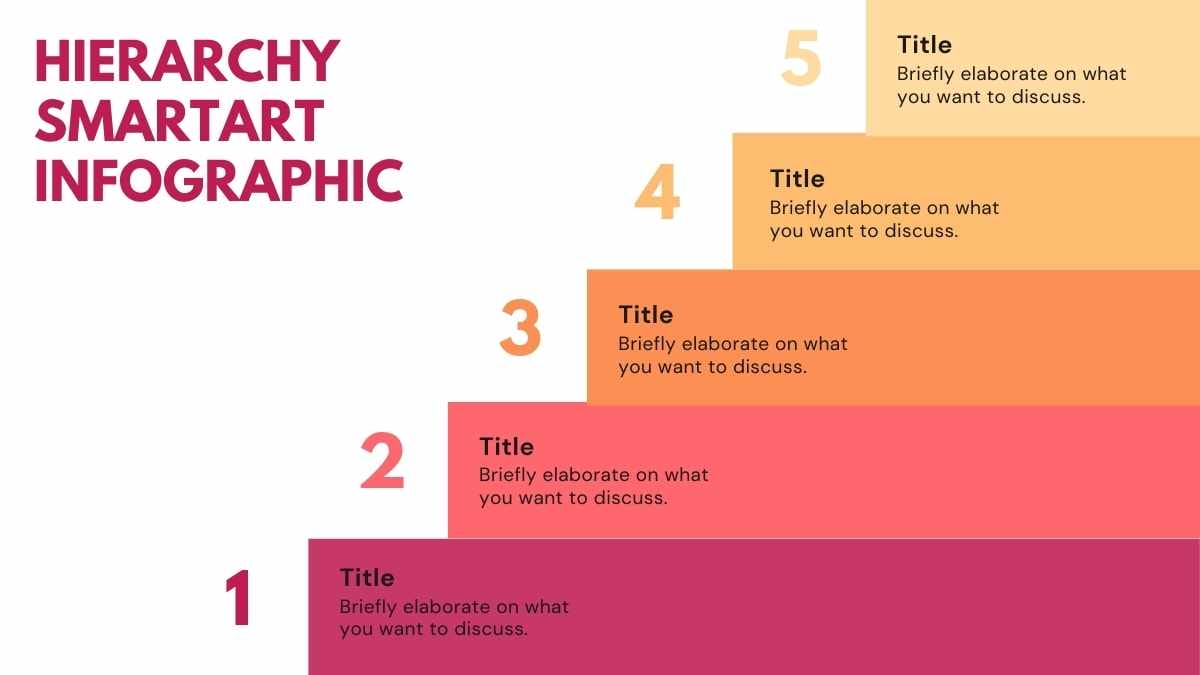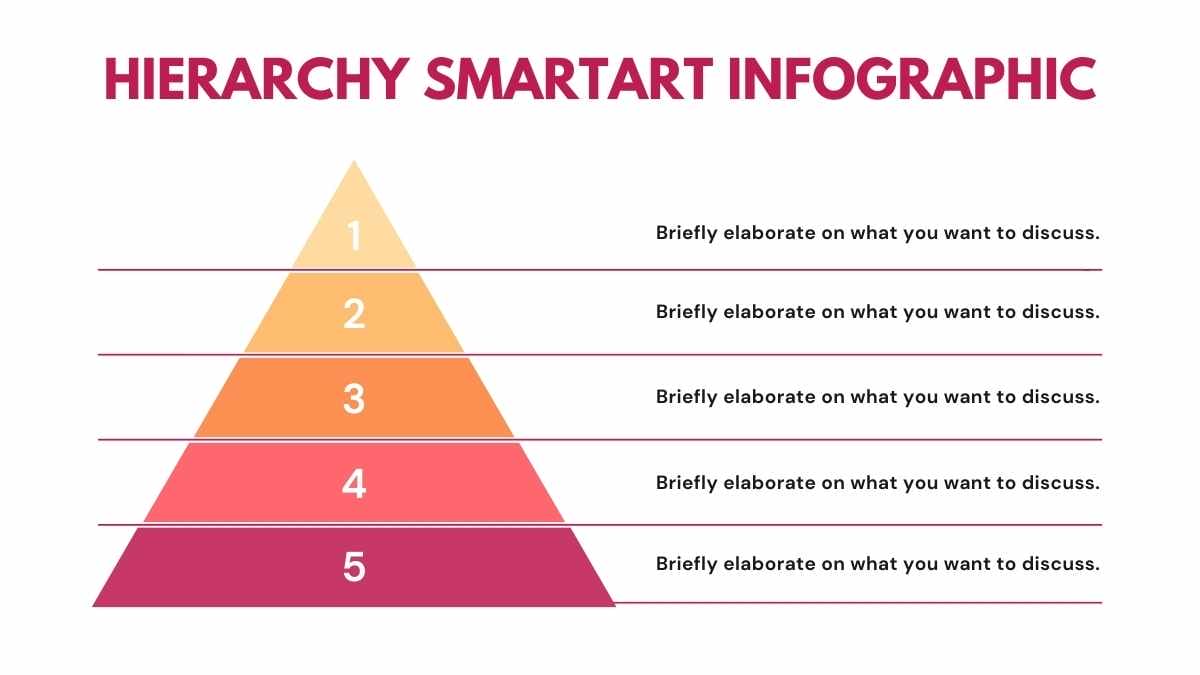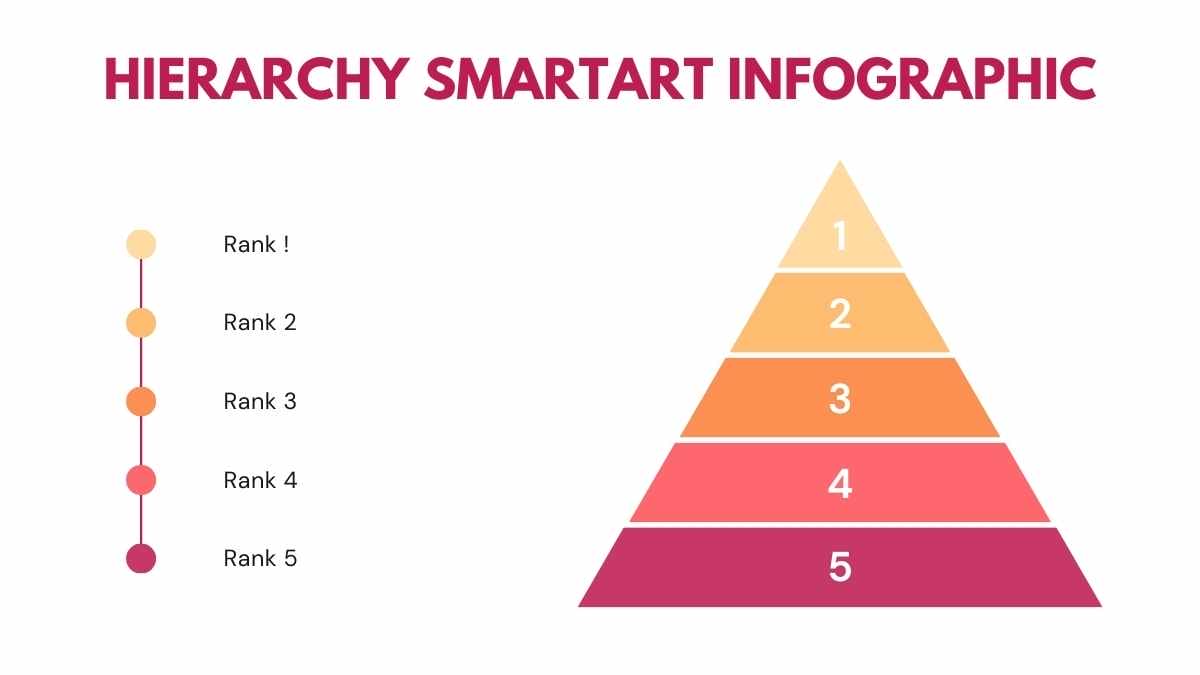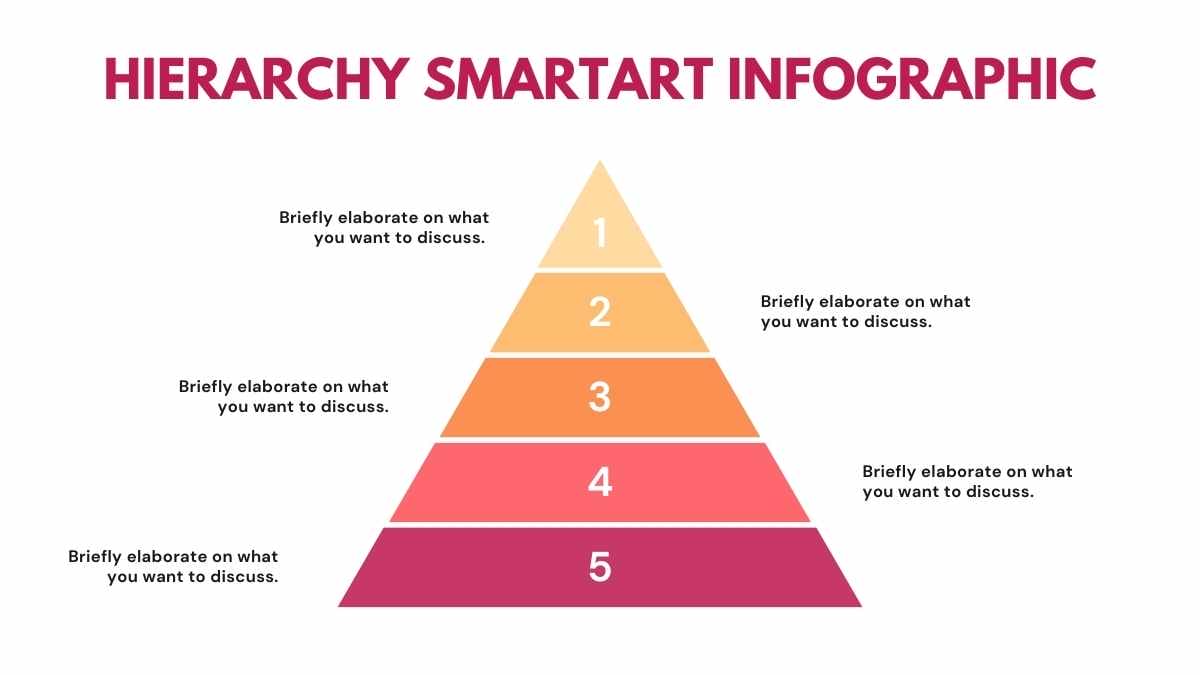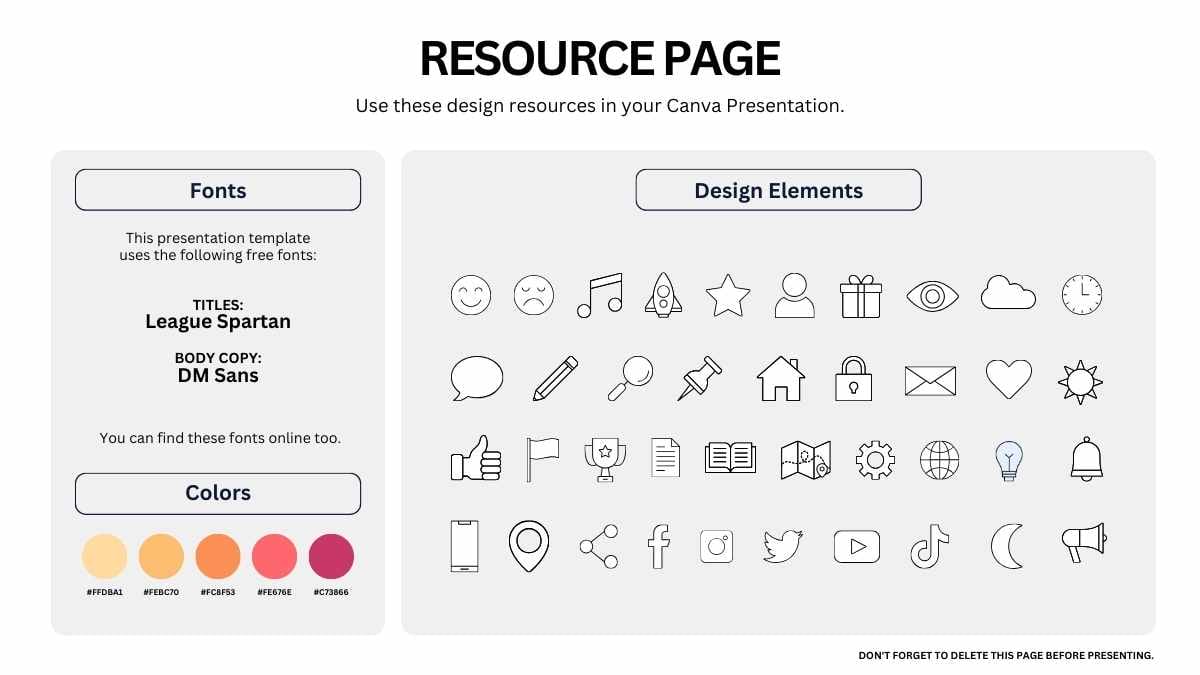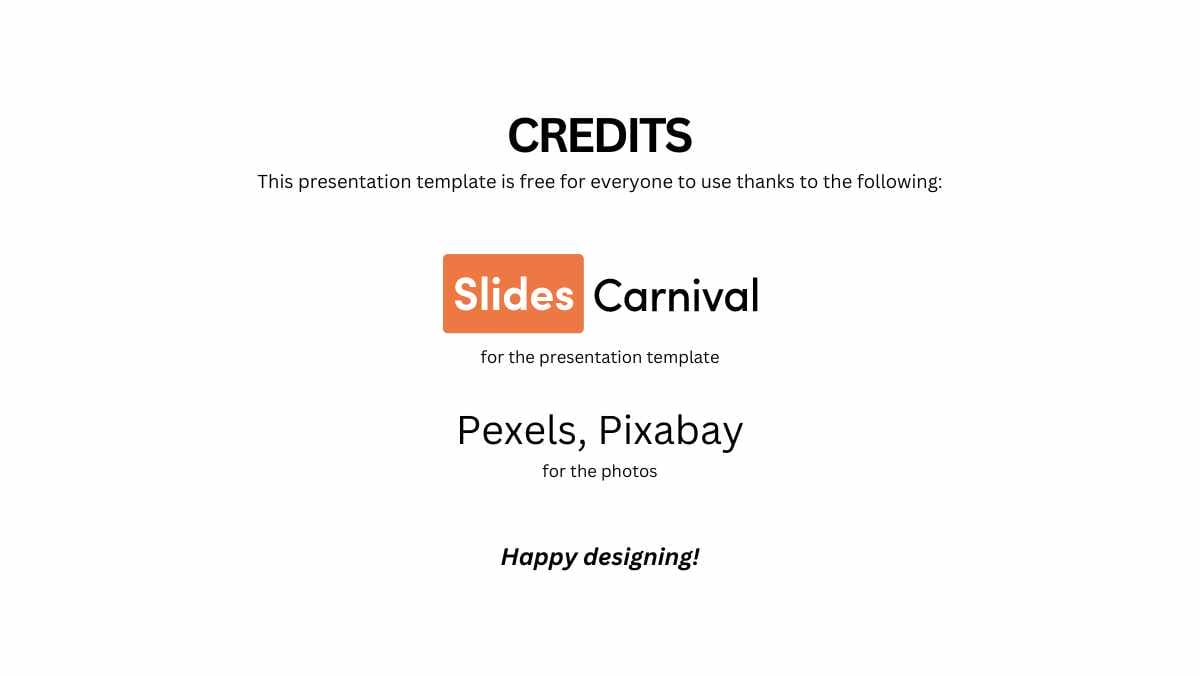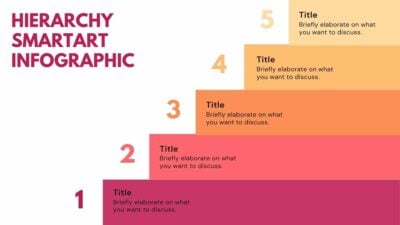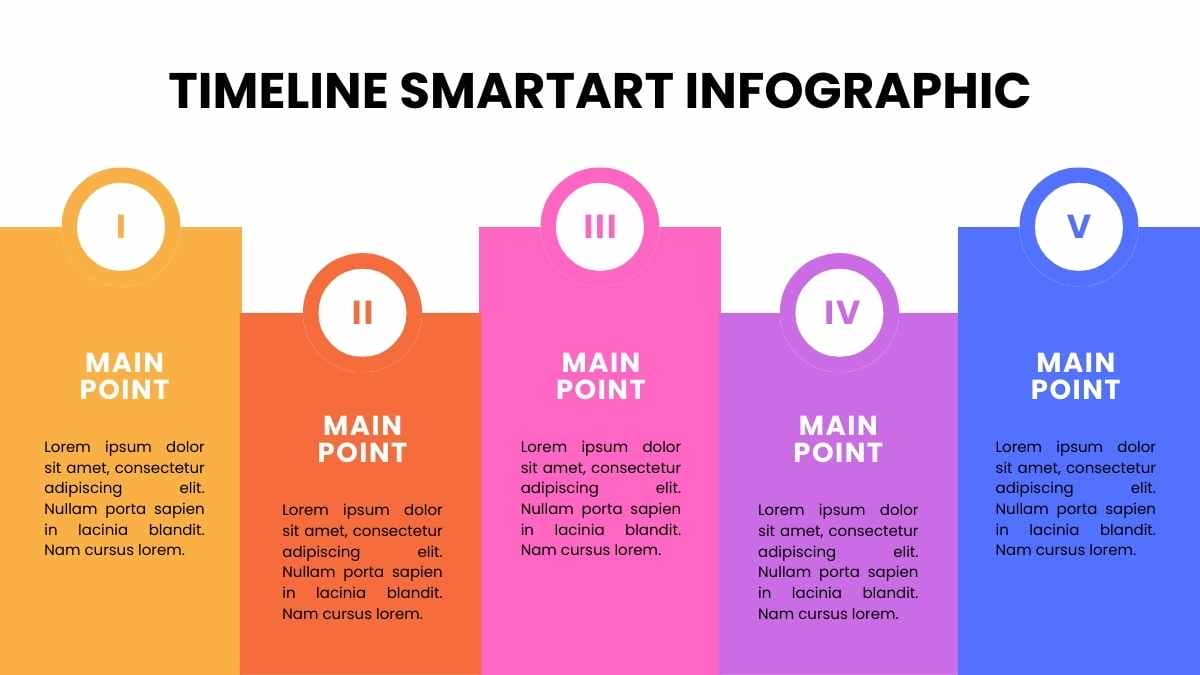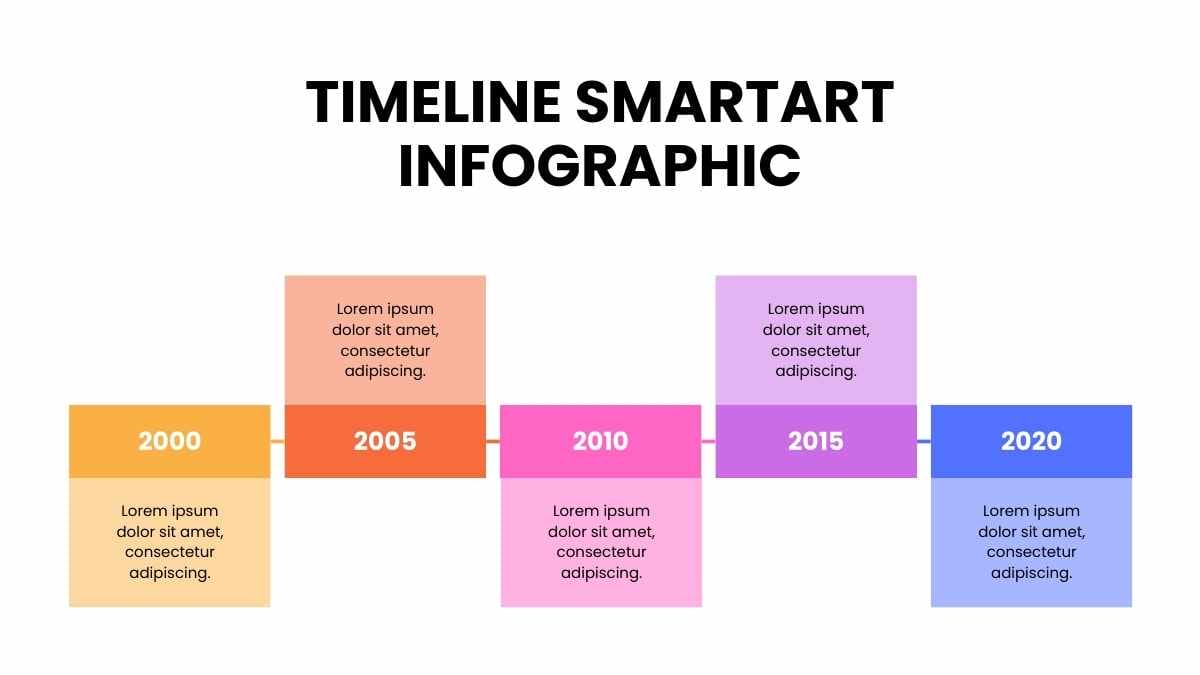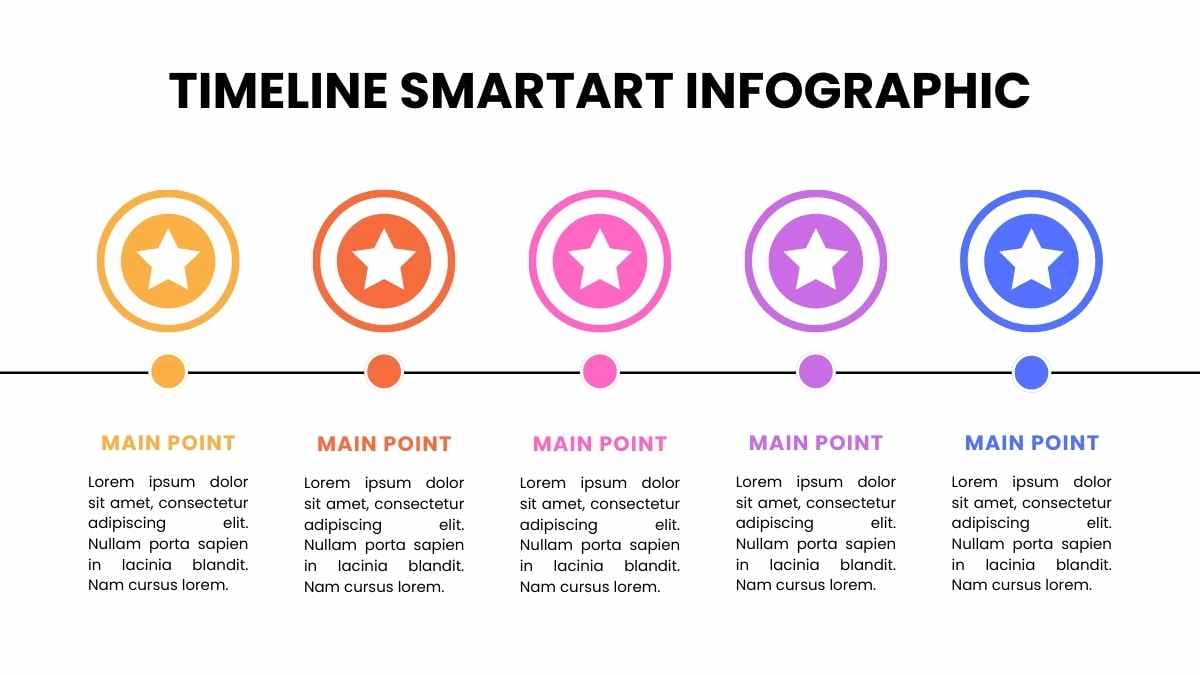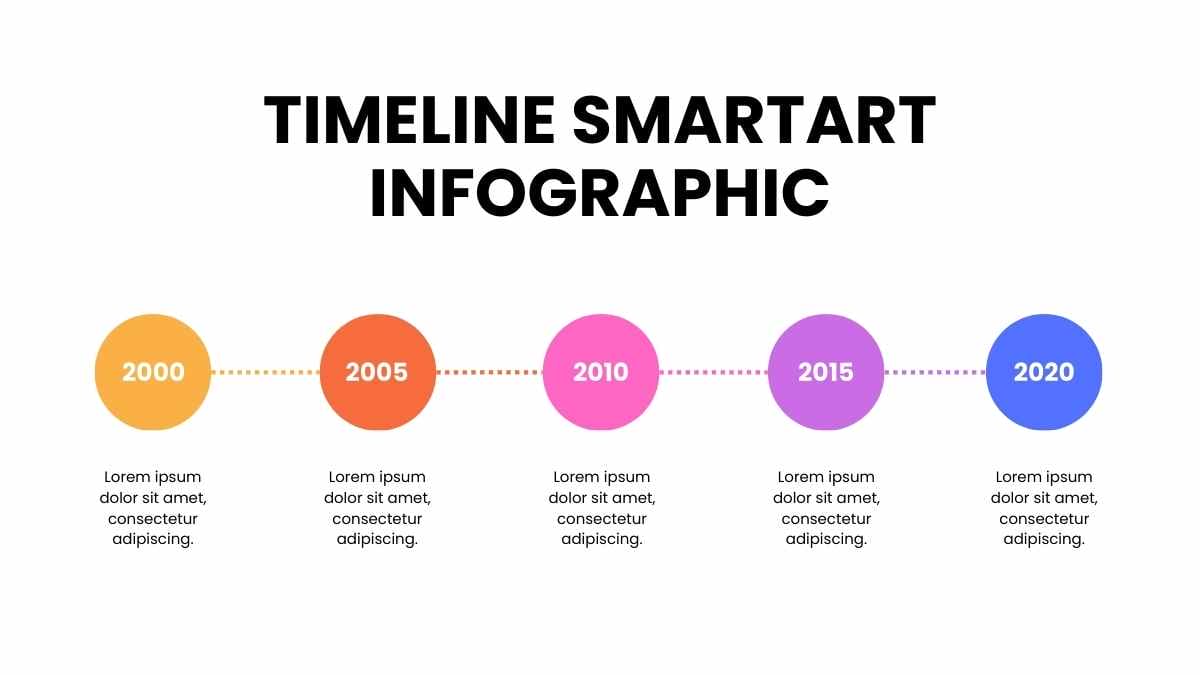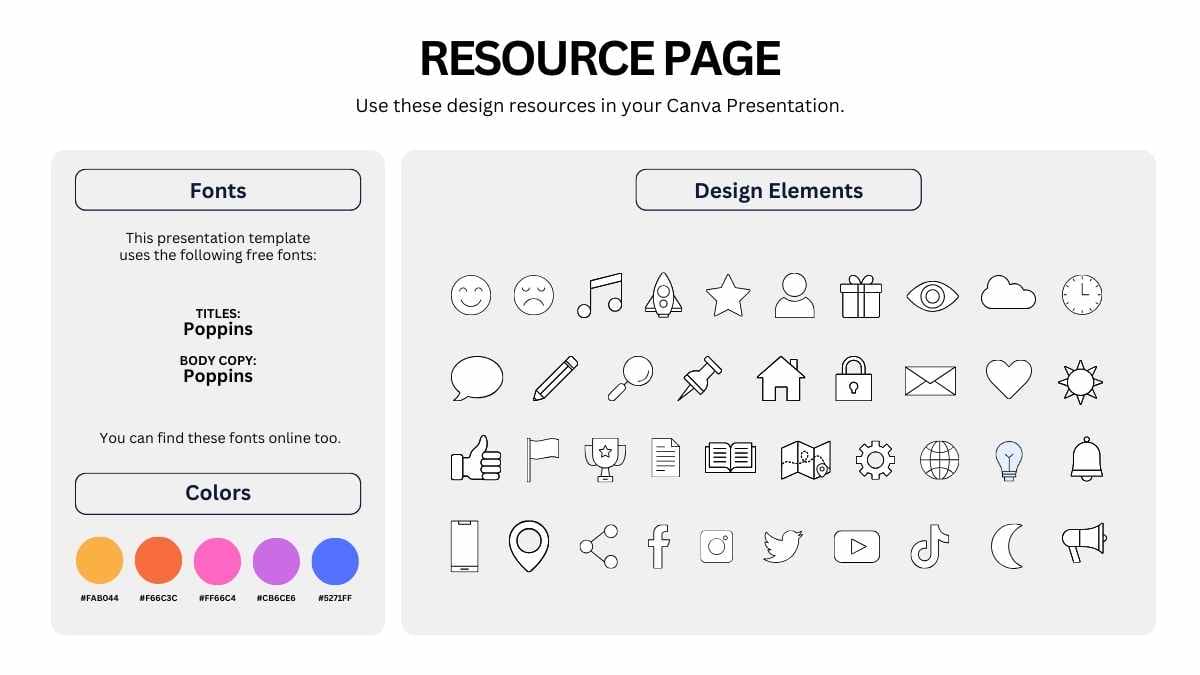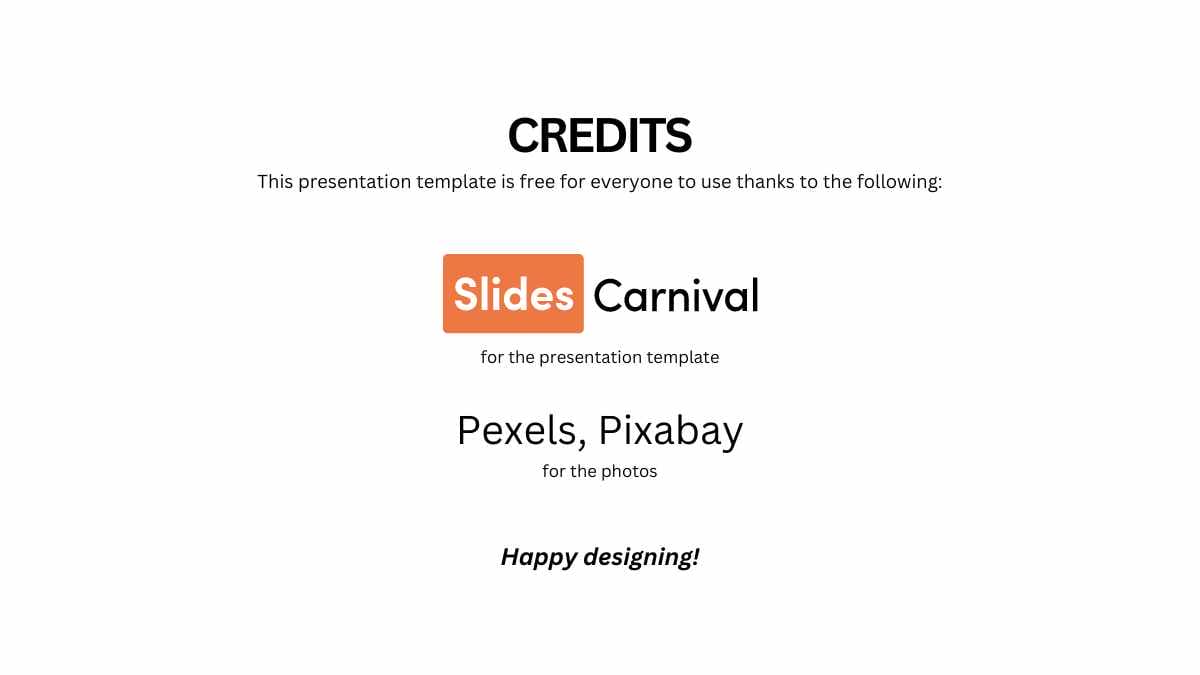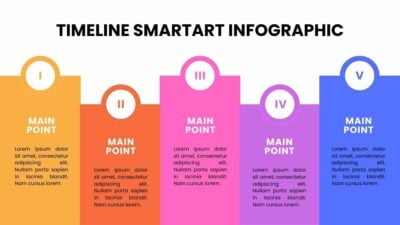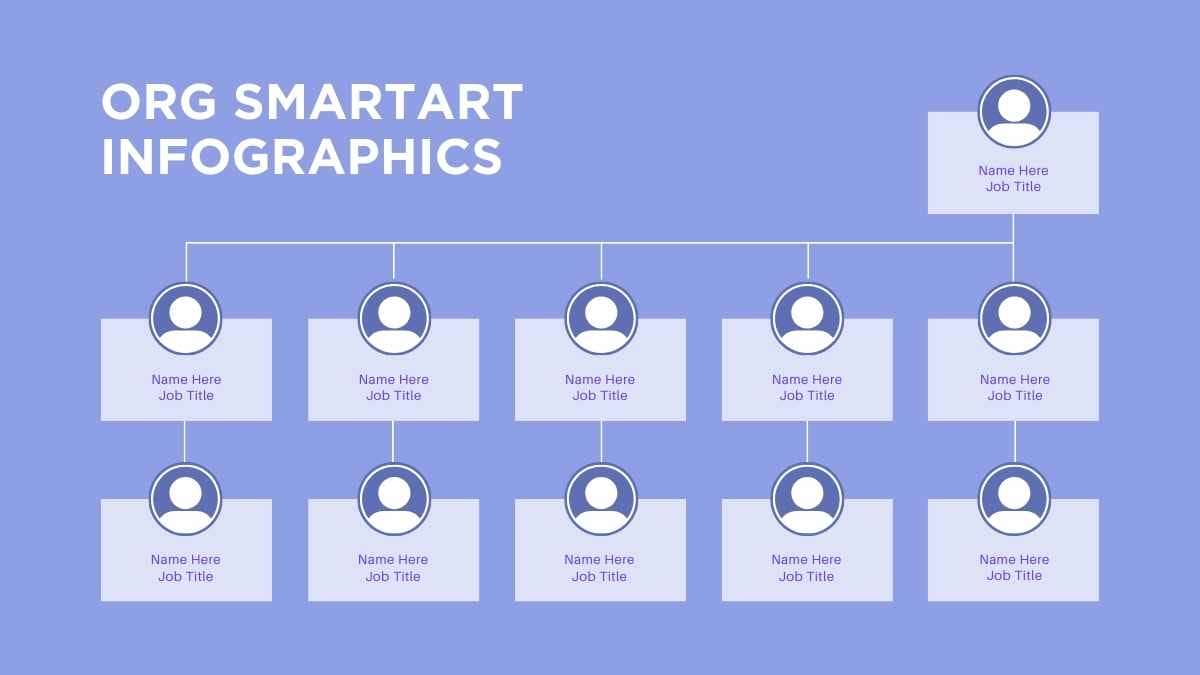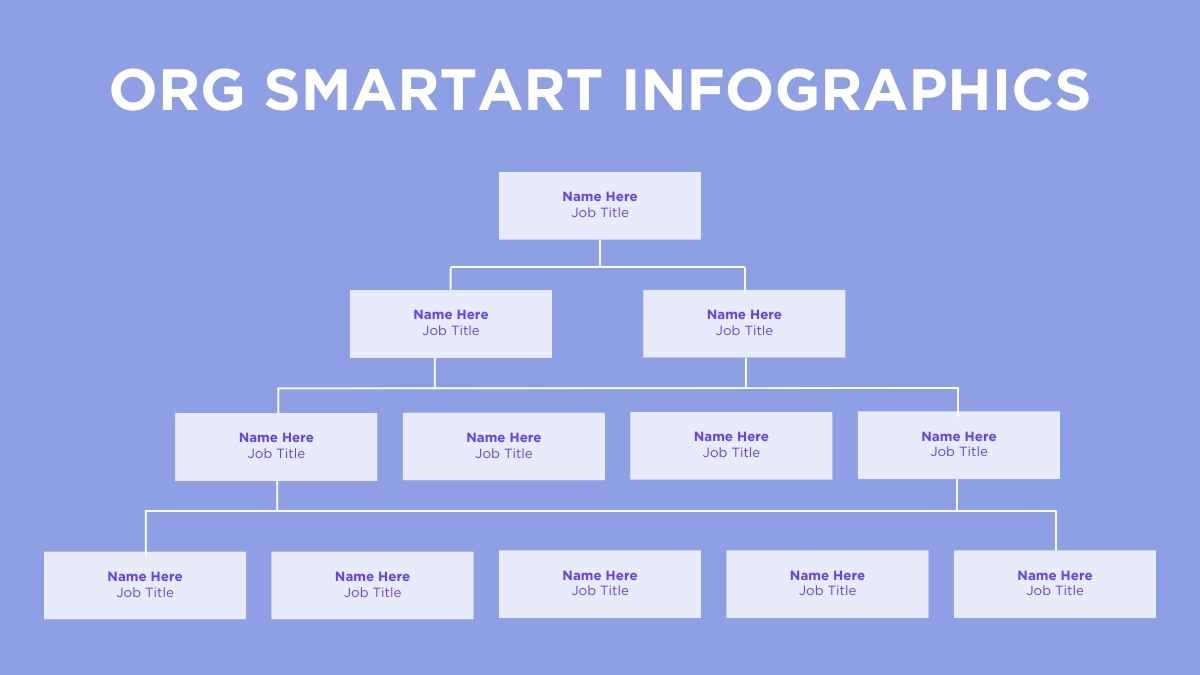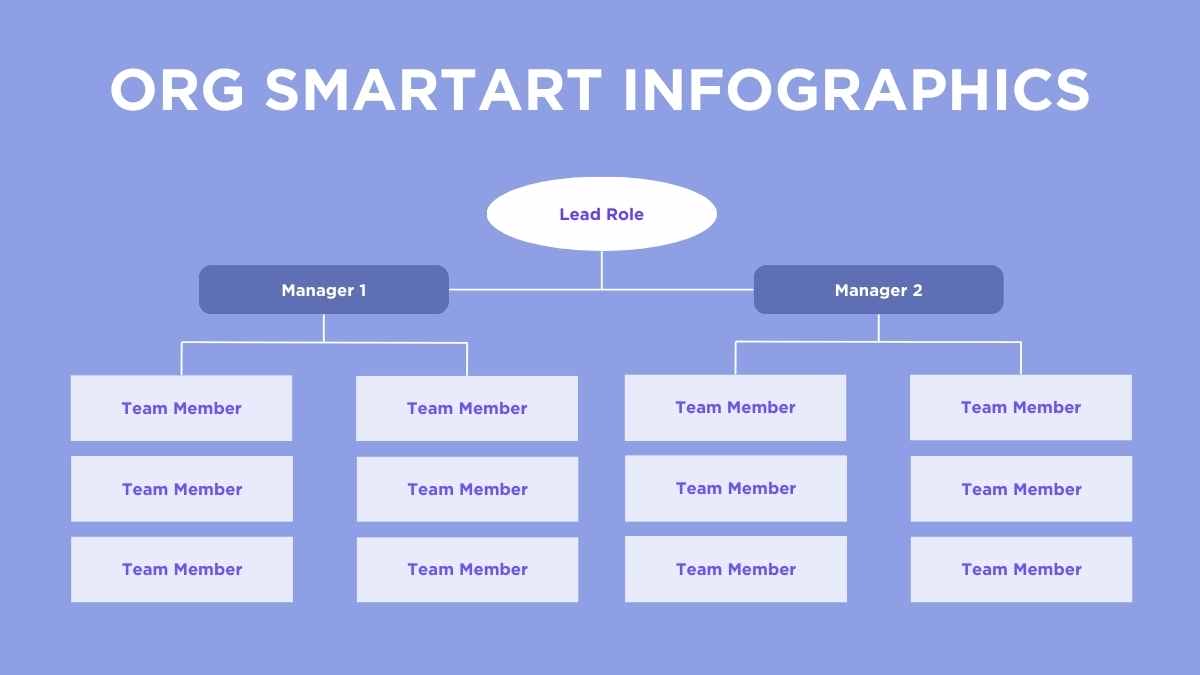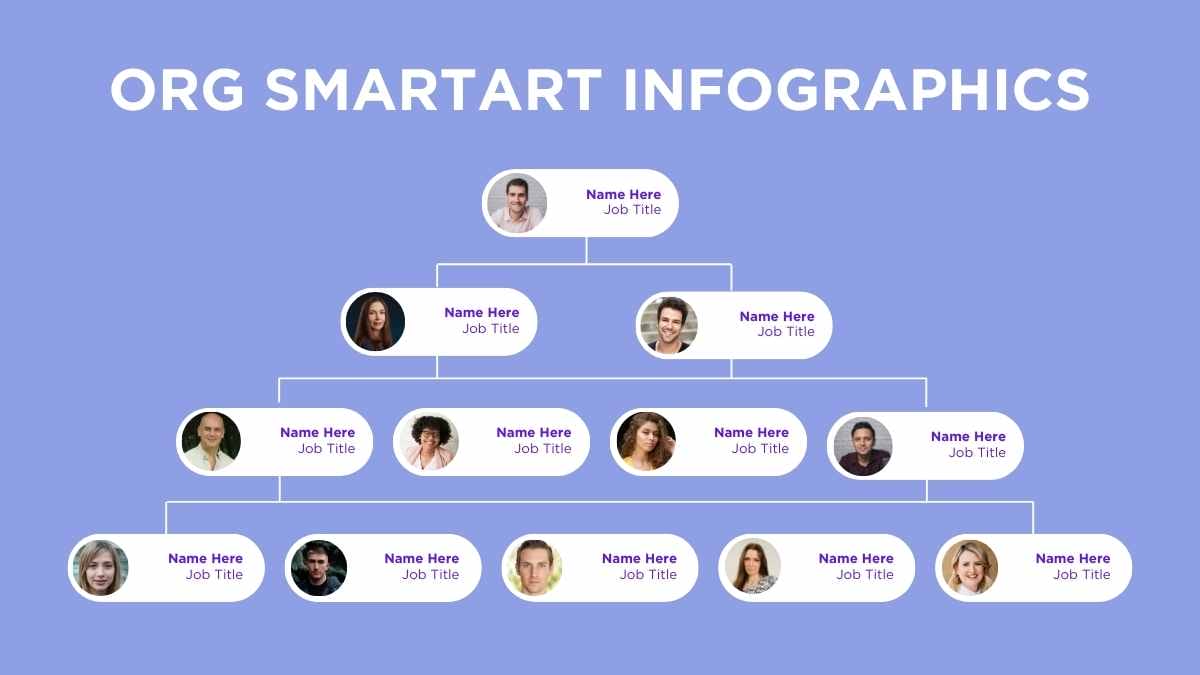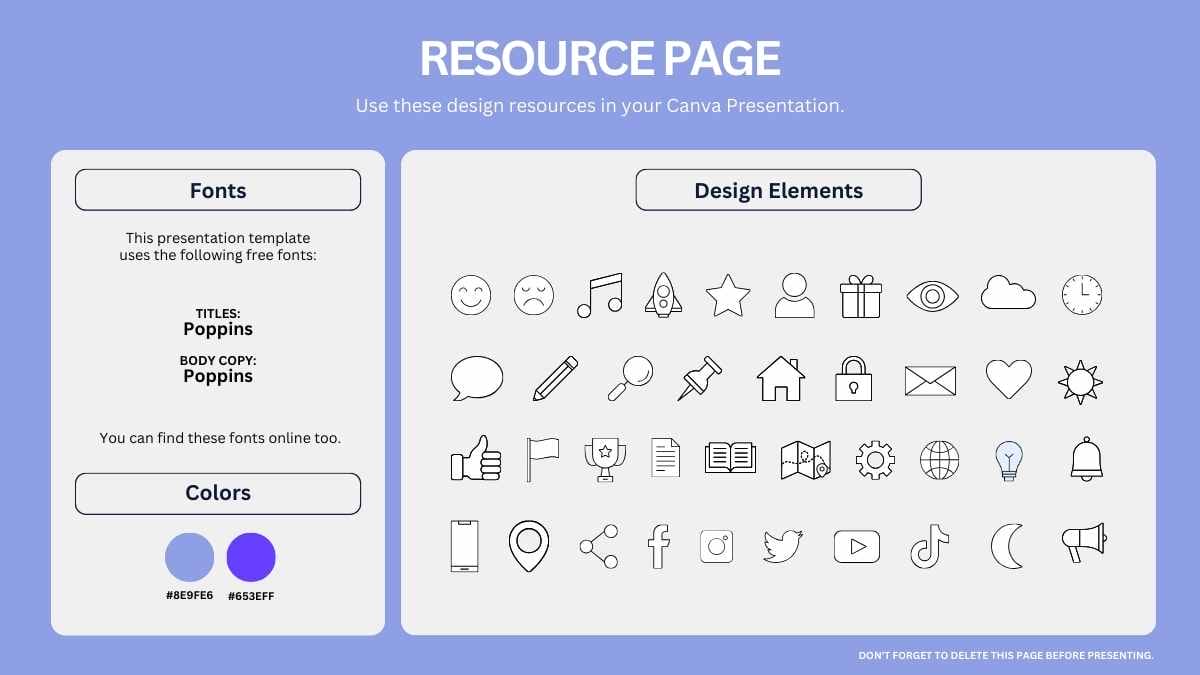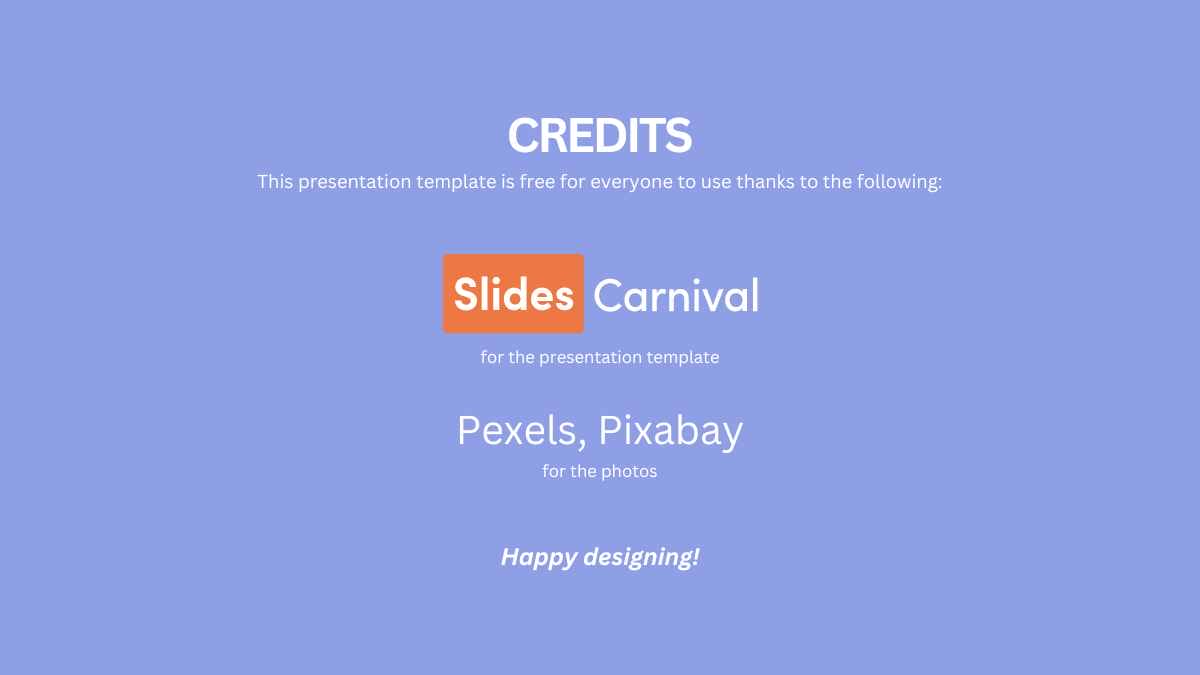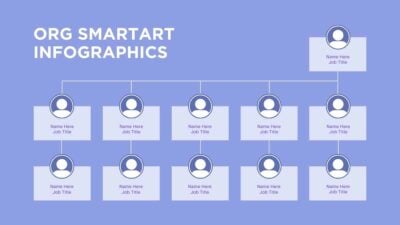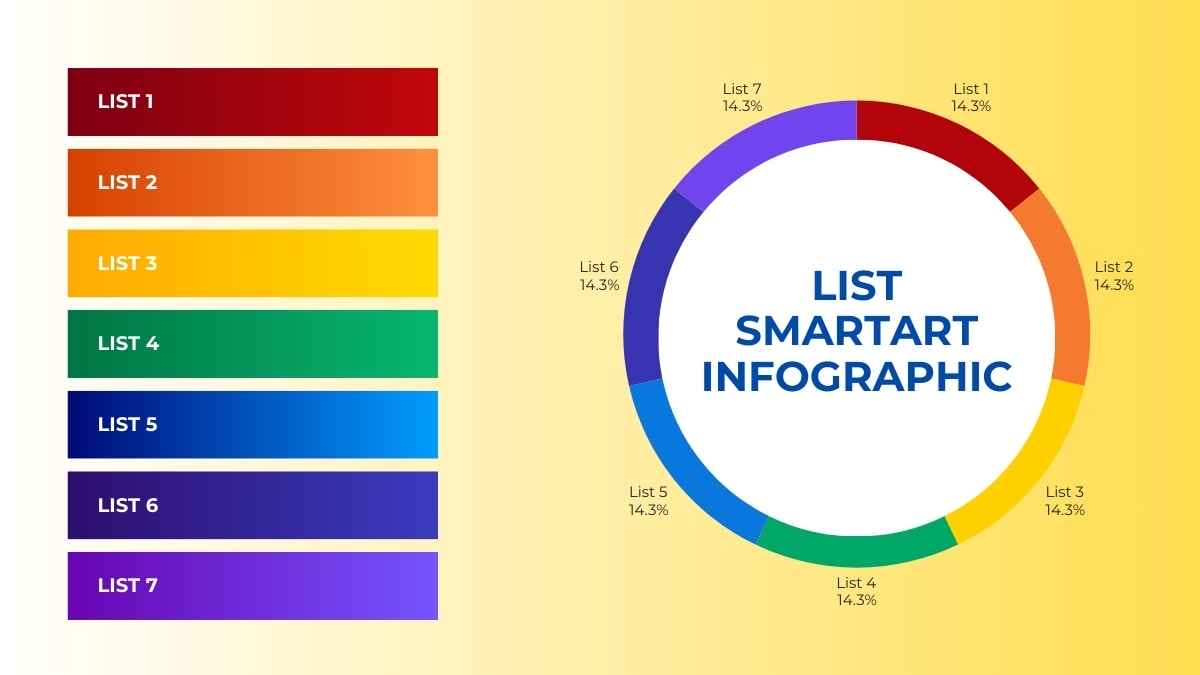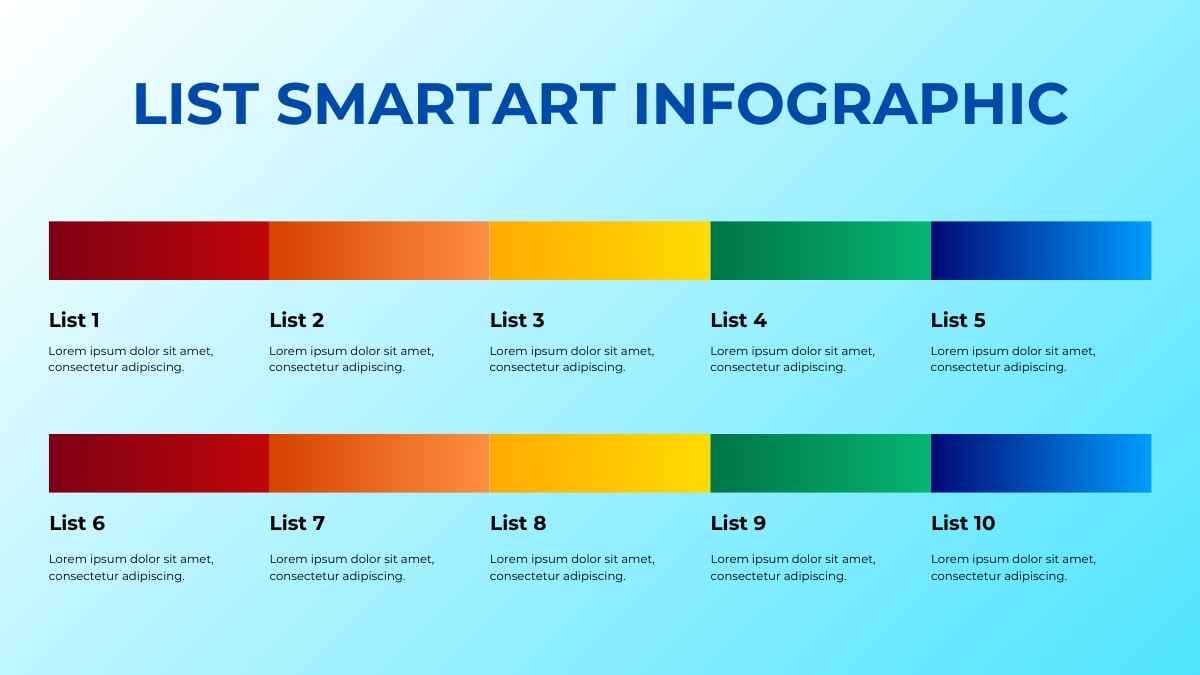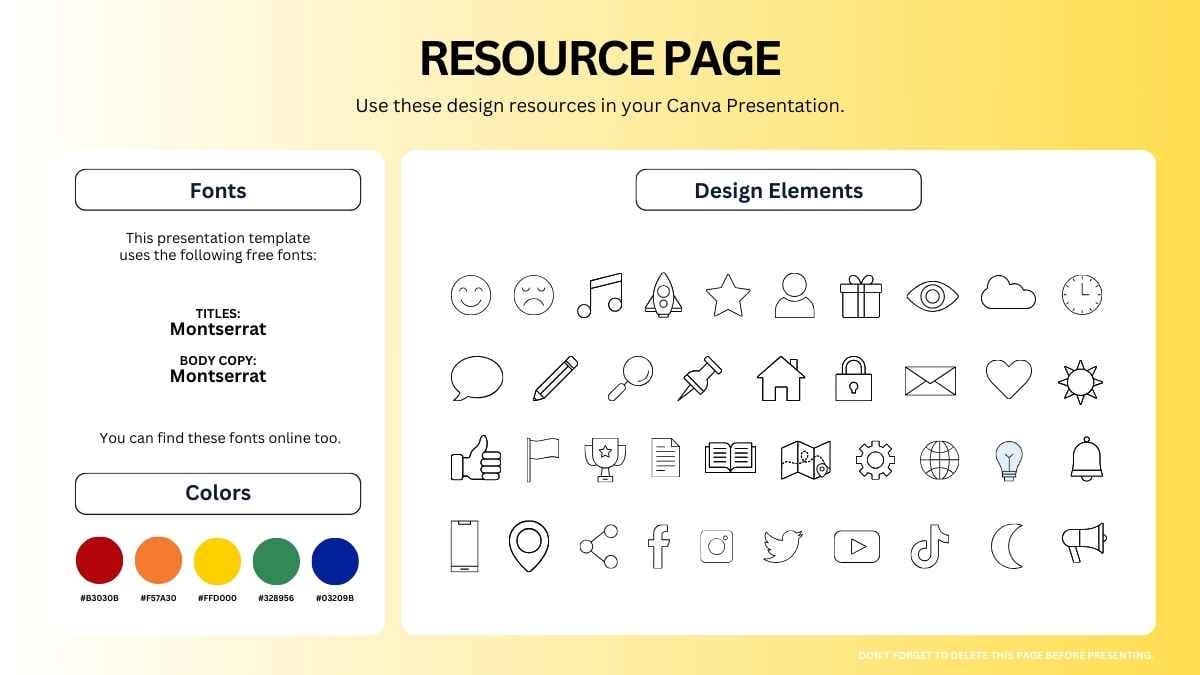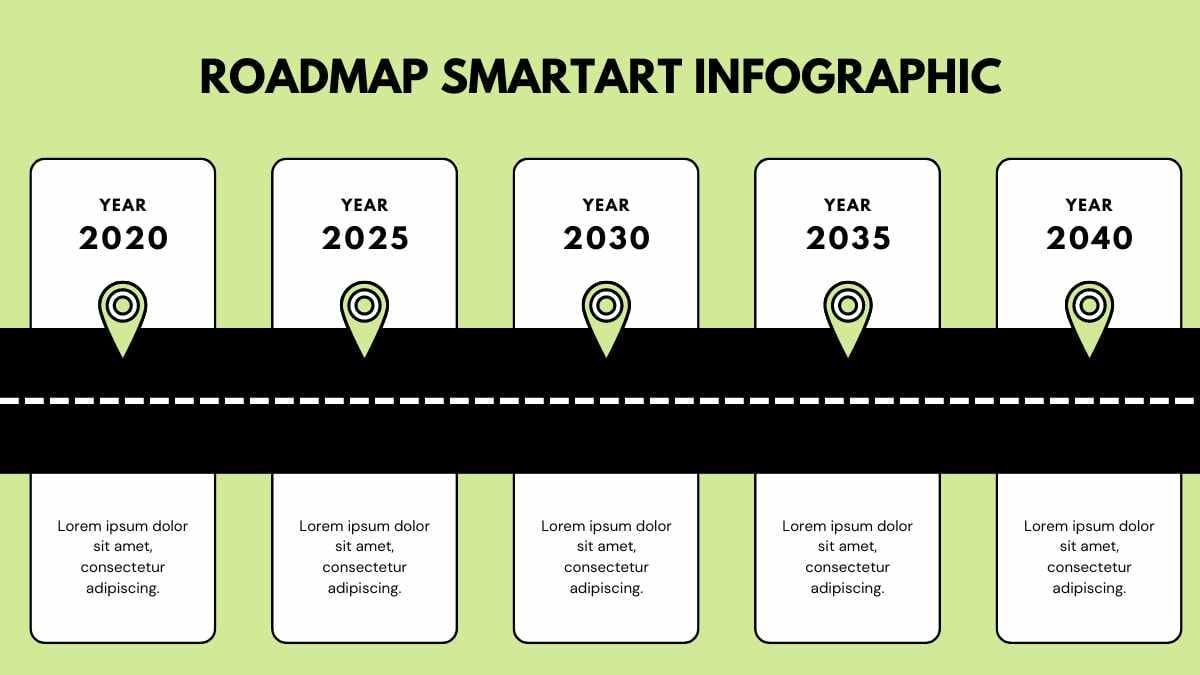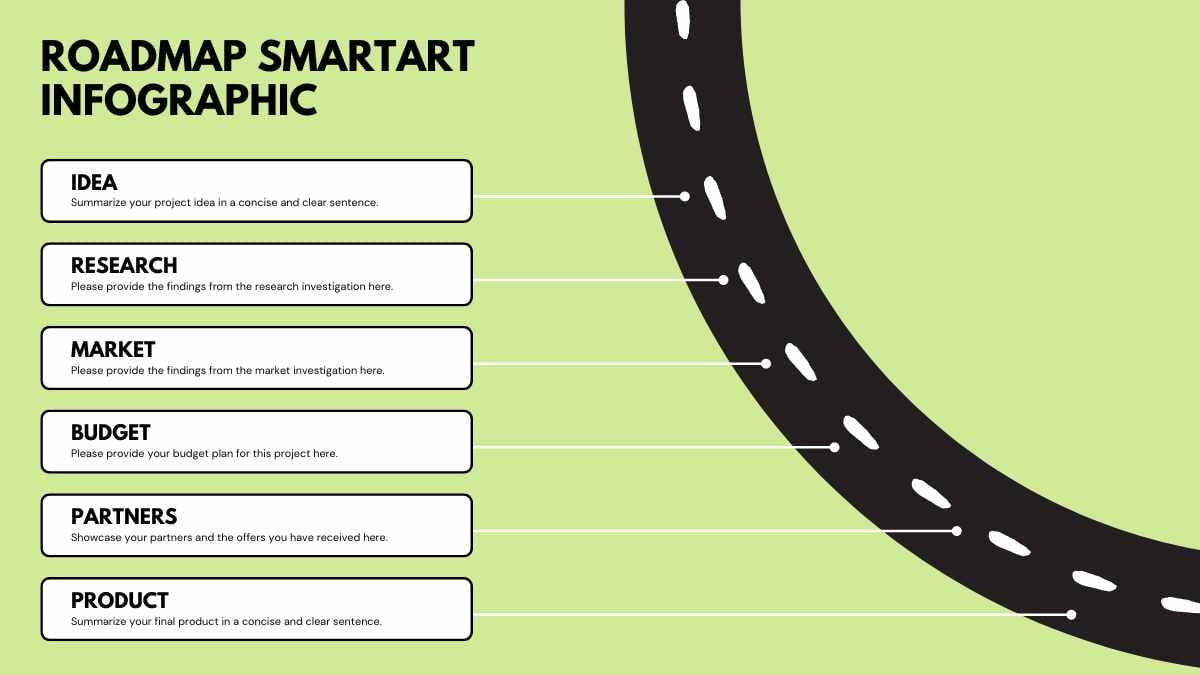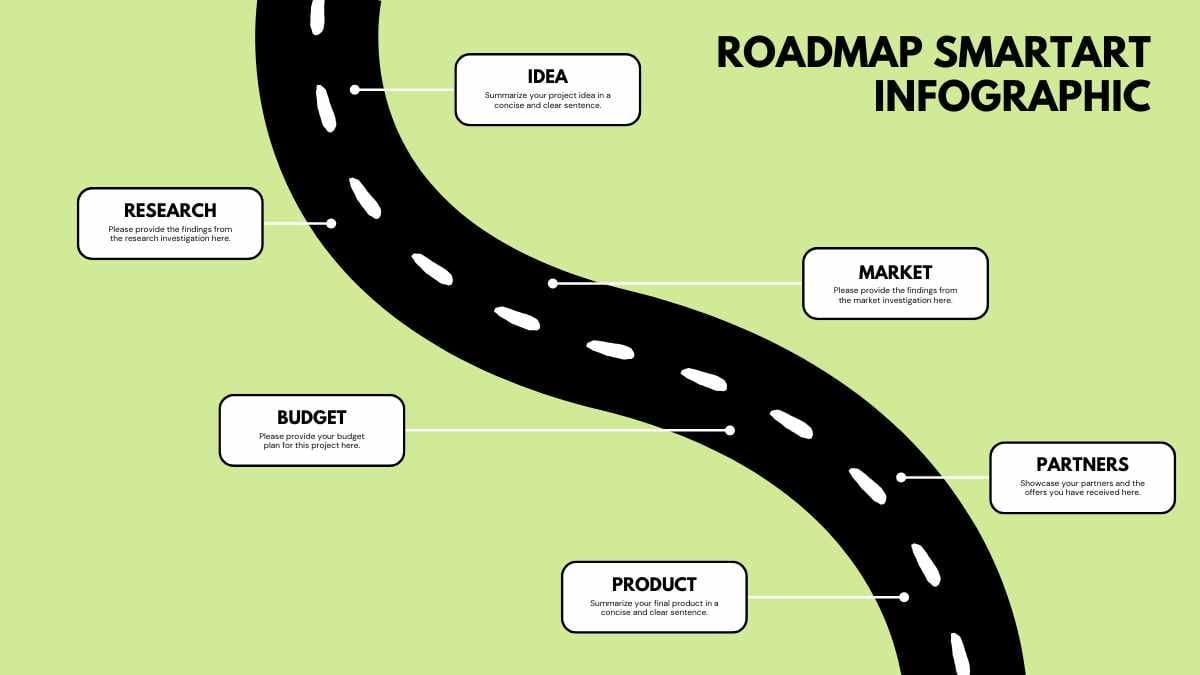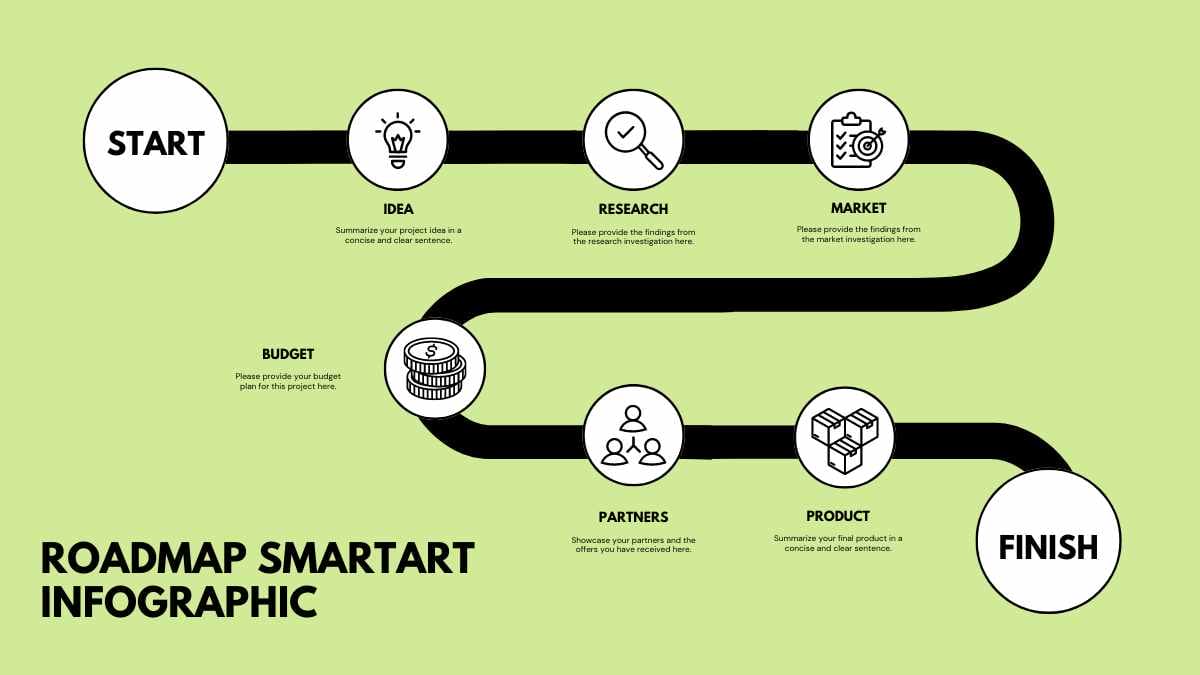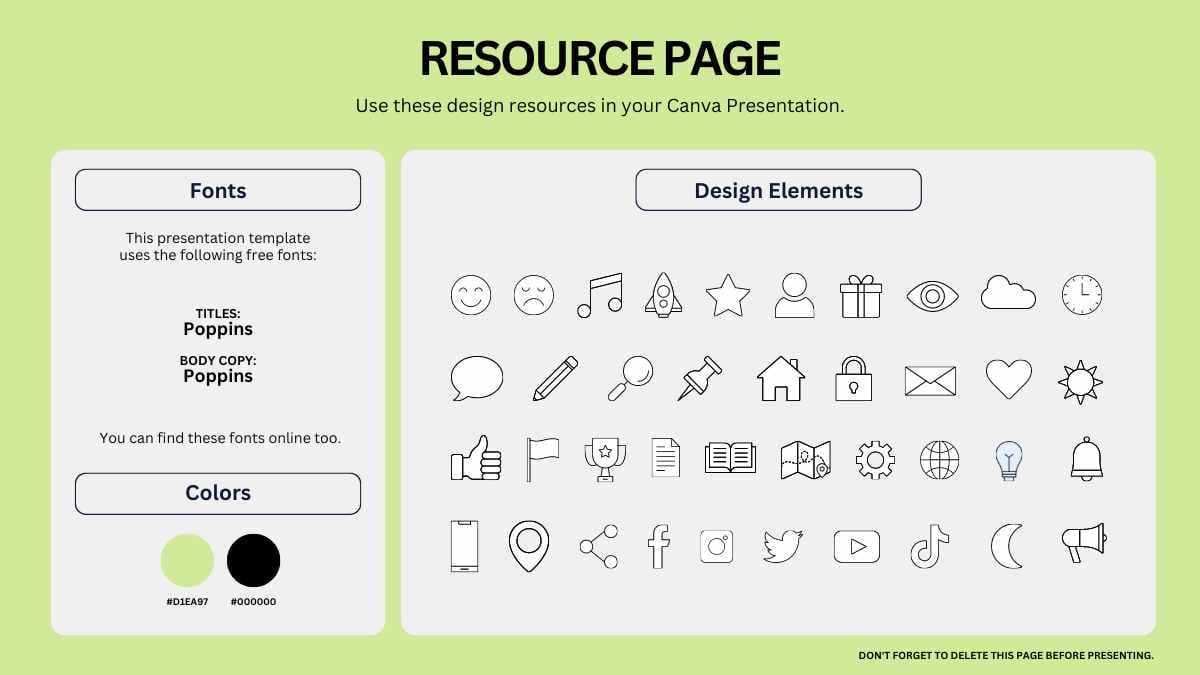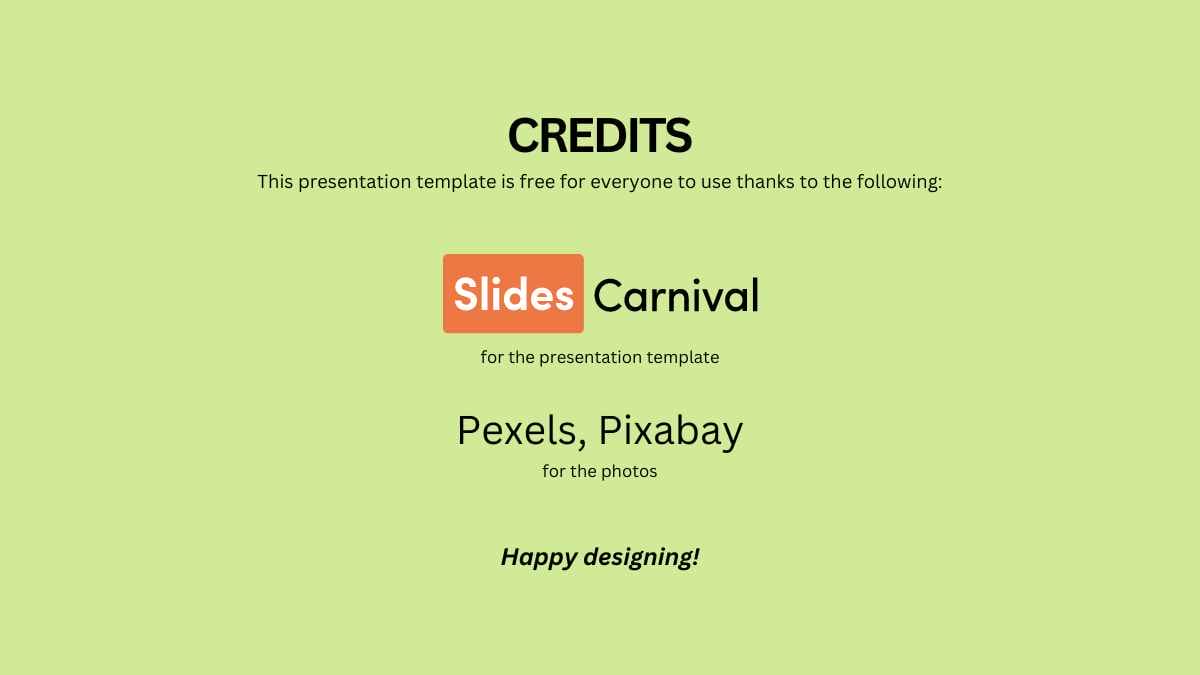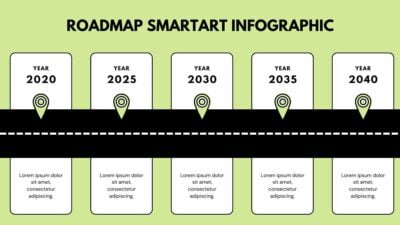Free Google Slides theme, PowerPoint template, and Canva presentation template
This simple, minimal green-themed slideshow template is perfect for anyone looking to create a clean and clear presentation. Ideal for comparing data, its SmartArt infographics make your information stand out effortlessly. Compatible with both PowerPoint and Google Slides, this template is designed to streamline your workflow and add a professional touch to your slides. Perfect for business meetings, educational lectures, or any scenario requiring a side-by-side comparison, this PPT template helps you present your ideas with clarity and impact.

 Features of this template
Features of this template
- 5 ready-to-use 16:9 slides completely customizable to suit your needs
- Hundreds of charts, frames, lines and shapes to choose from
- Handy animation and transition features for each slides
- Easy downloading or sharing in a wide range of formats
- An easy drag-and-drop tool to help you add graphics
- Page animation features, emojis, color palettes and font sets
- Millions of professionally designed images and photos
- Pre-recorded Talking Presentation tools to help you practice
- A notes feature for adding talking points to your design
- Searchable videos, soundtracks and other audio clips
- Easy collaboration with friends, coworkers and family