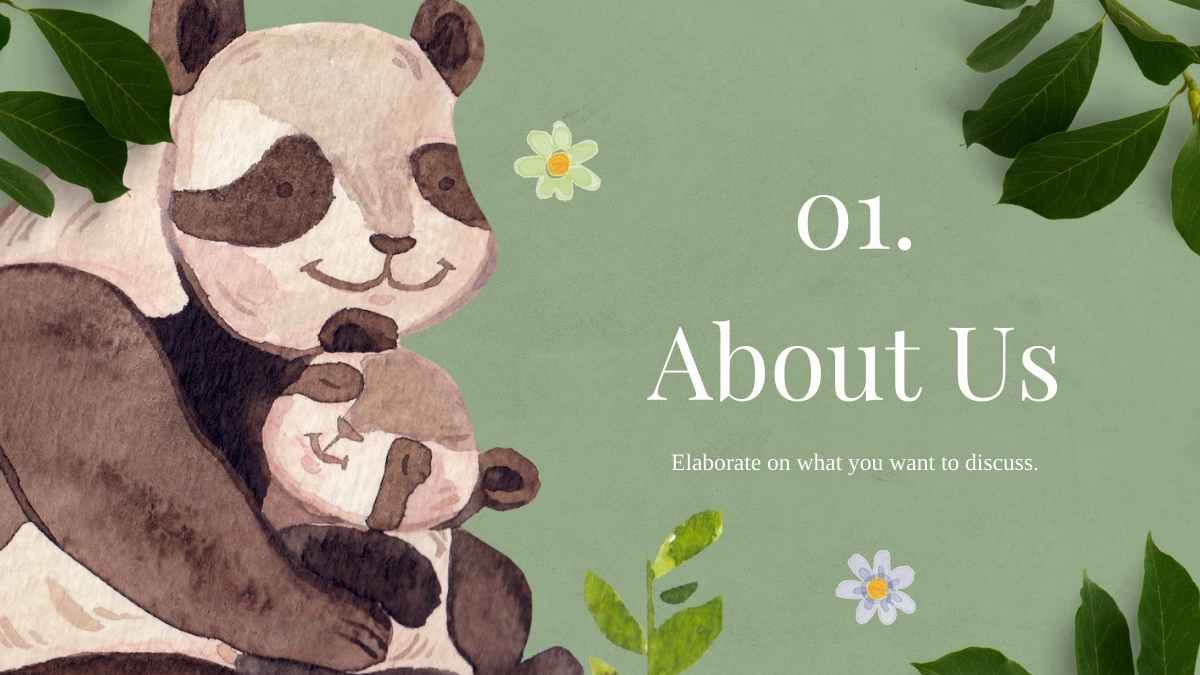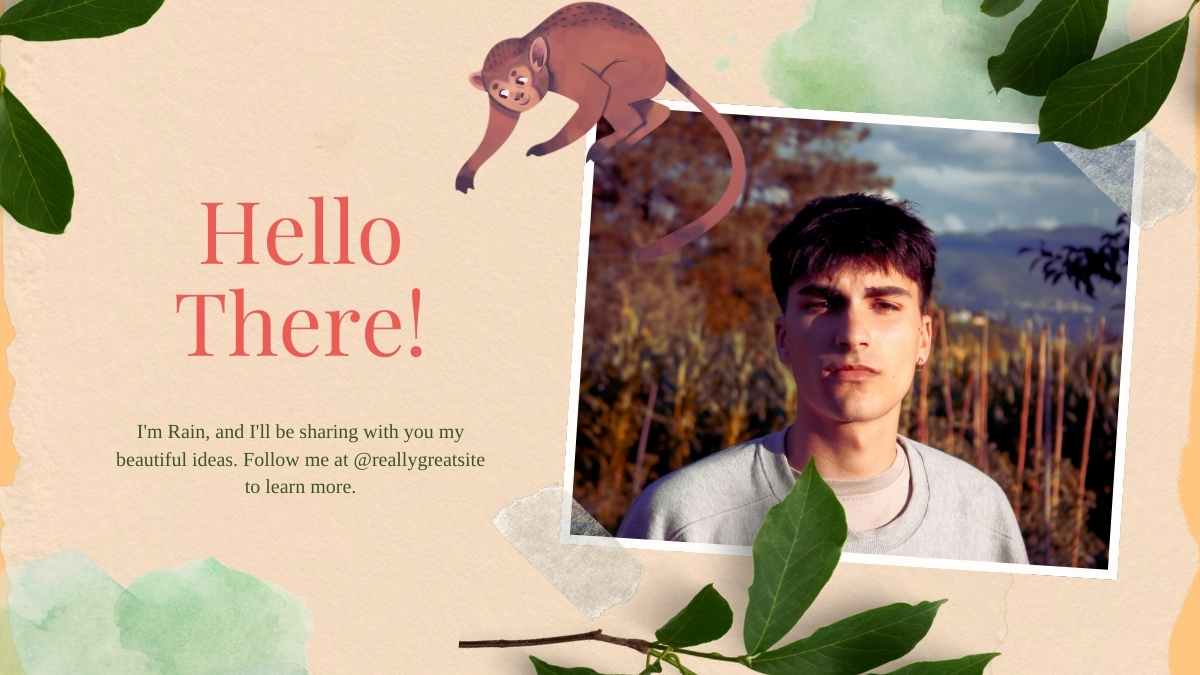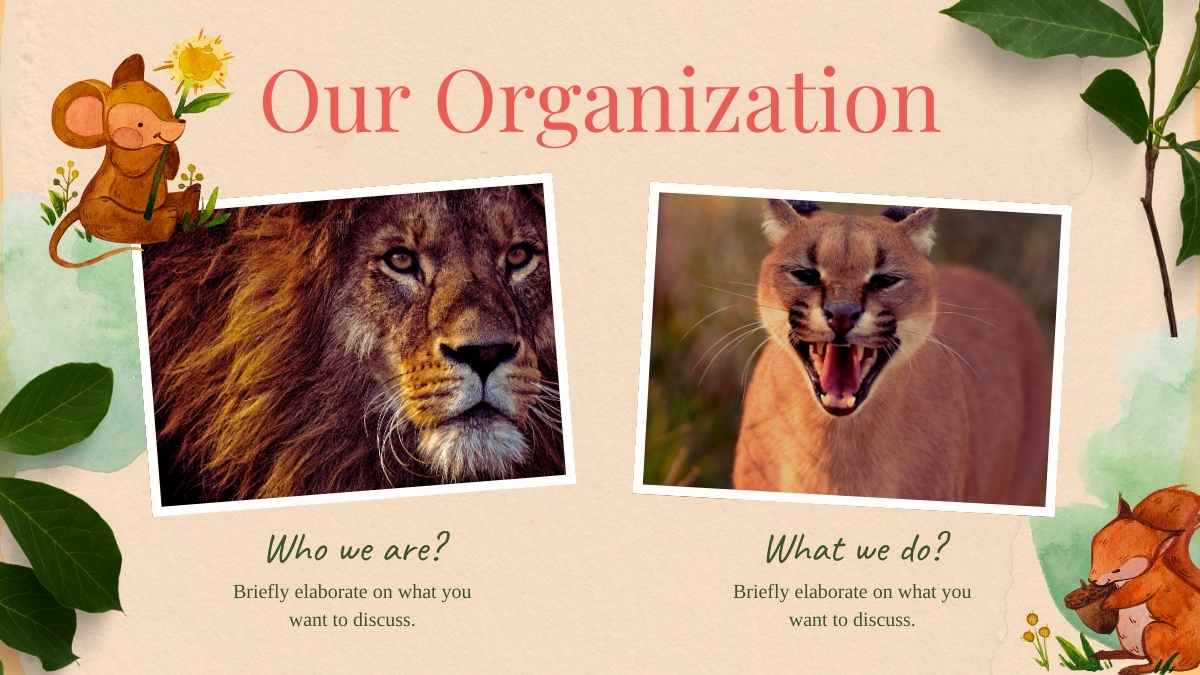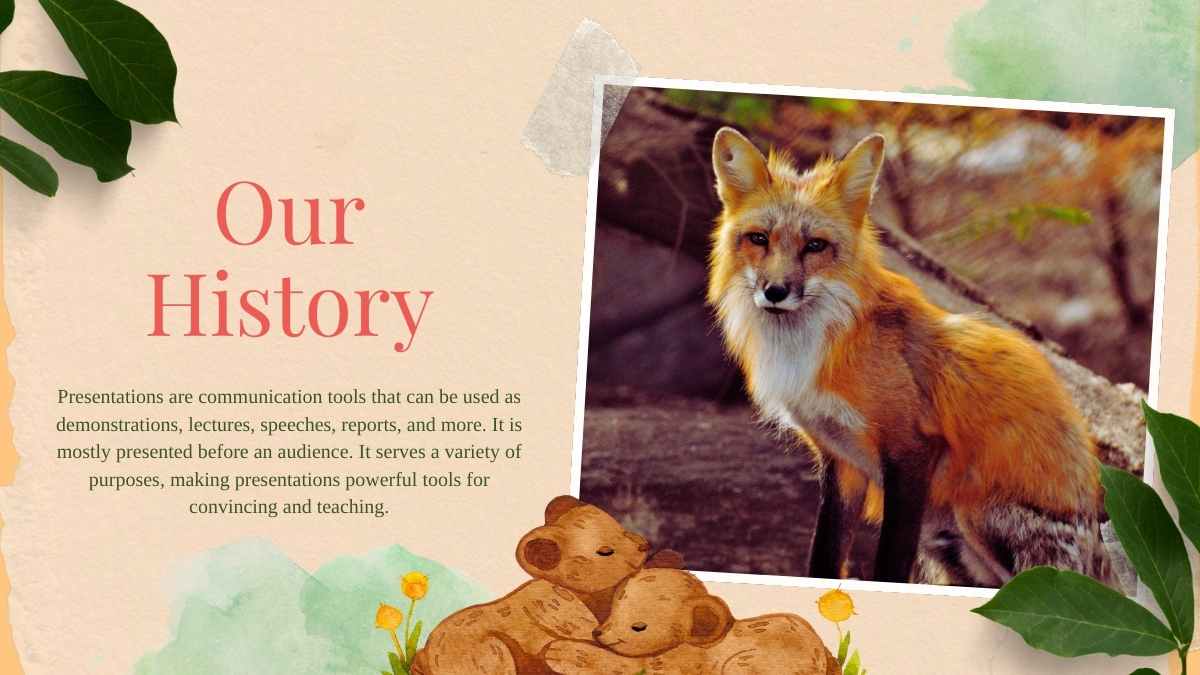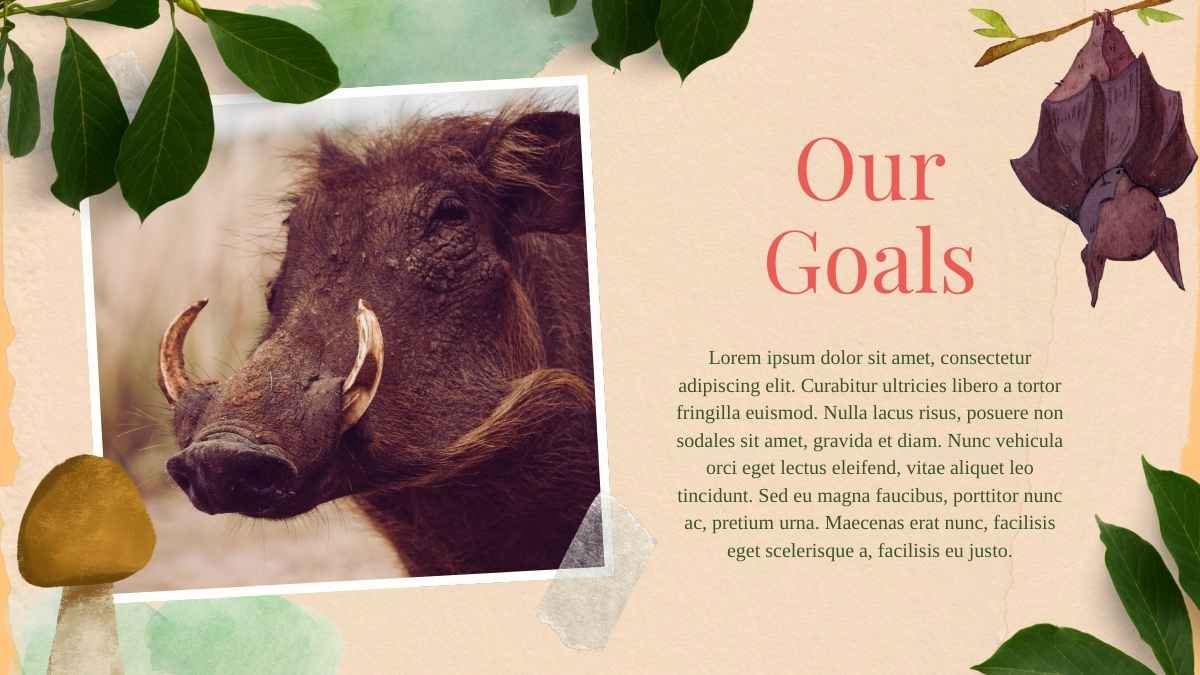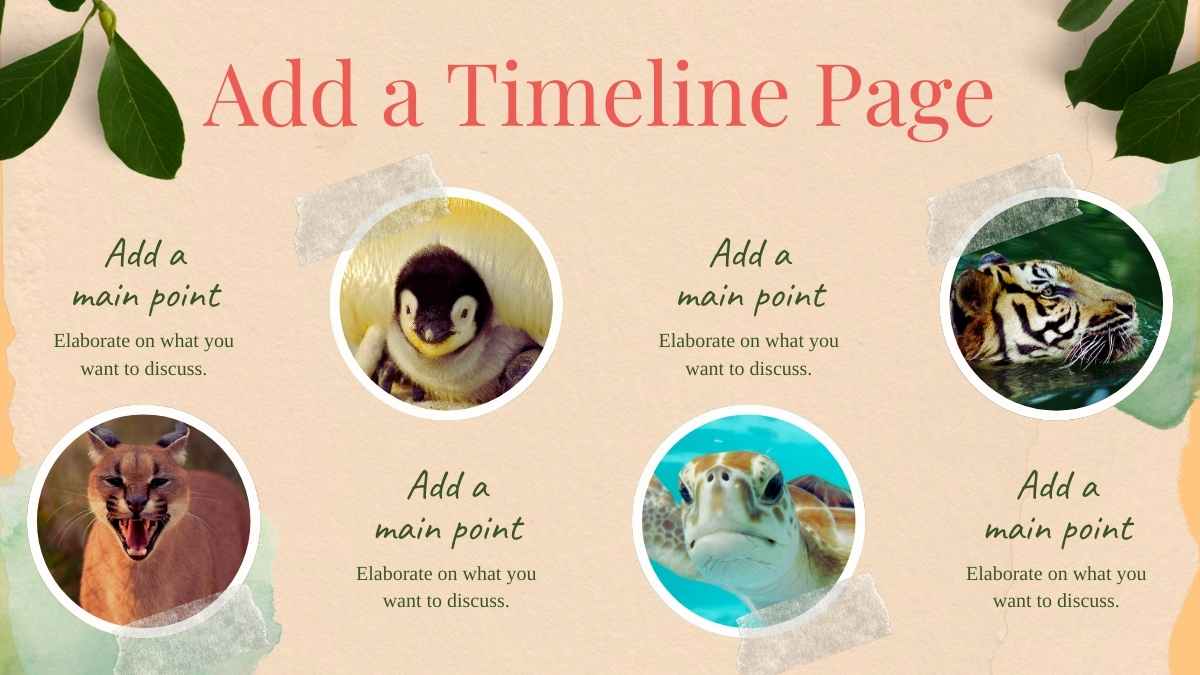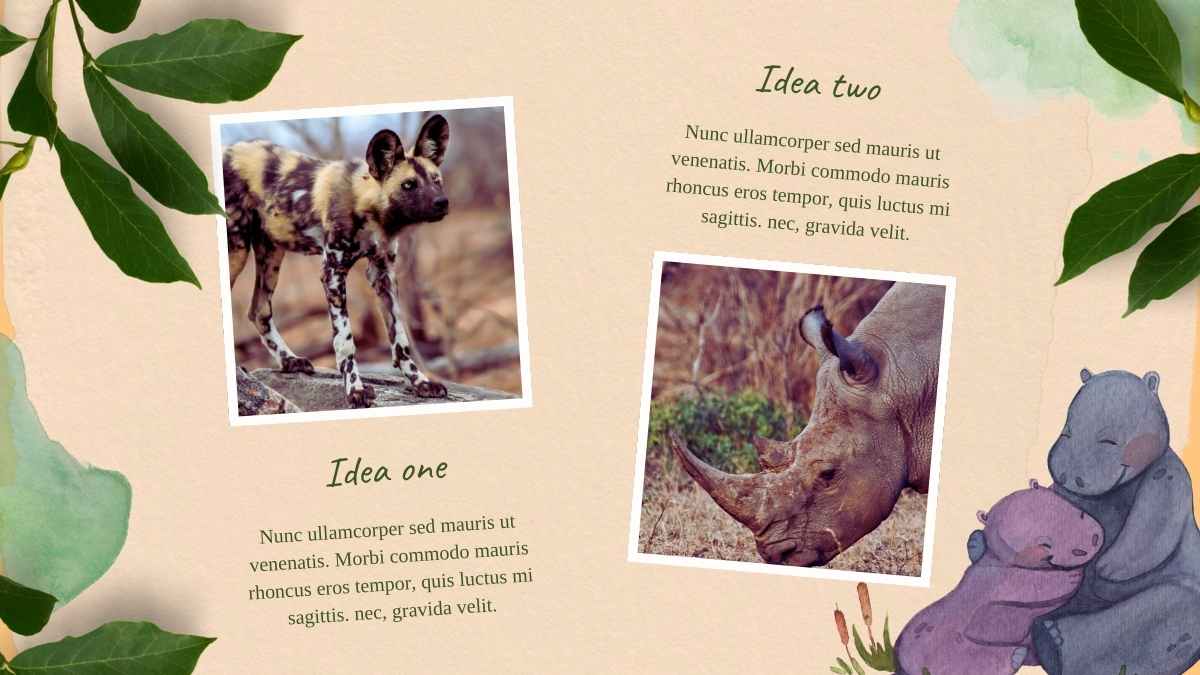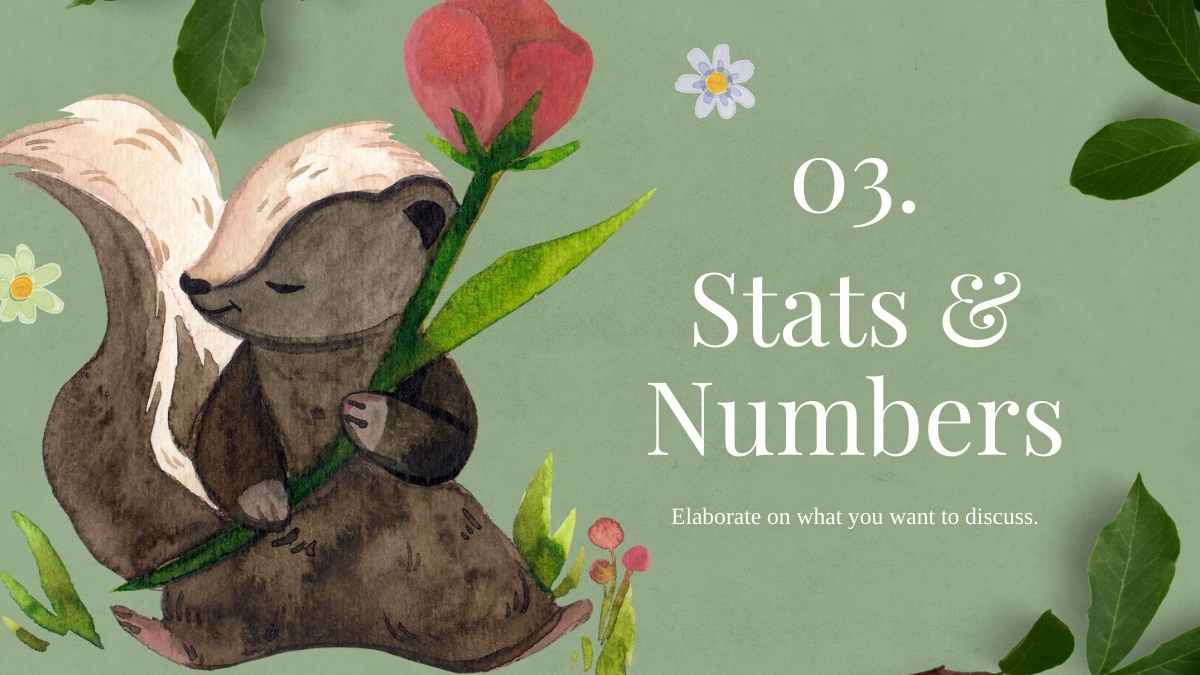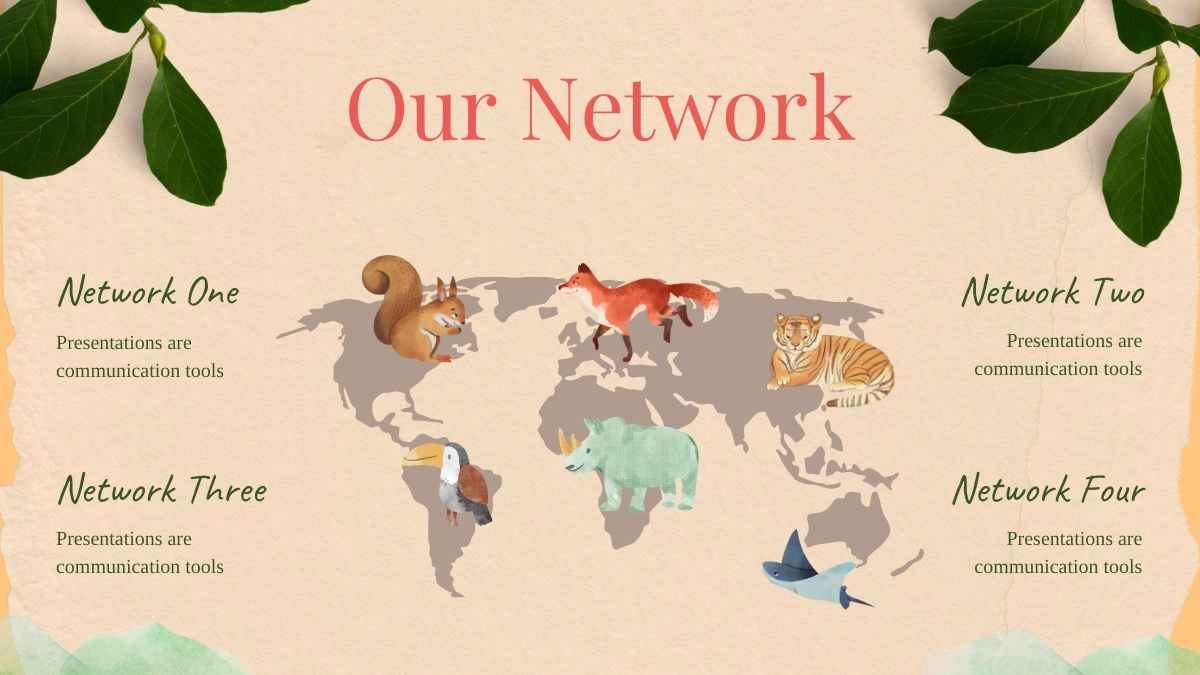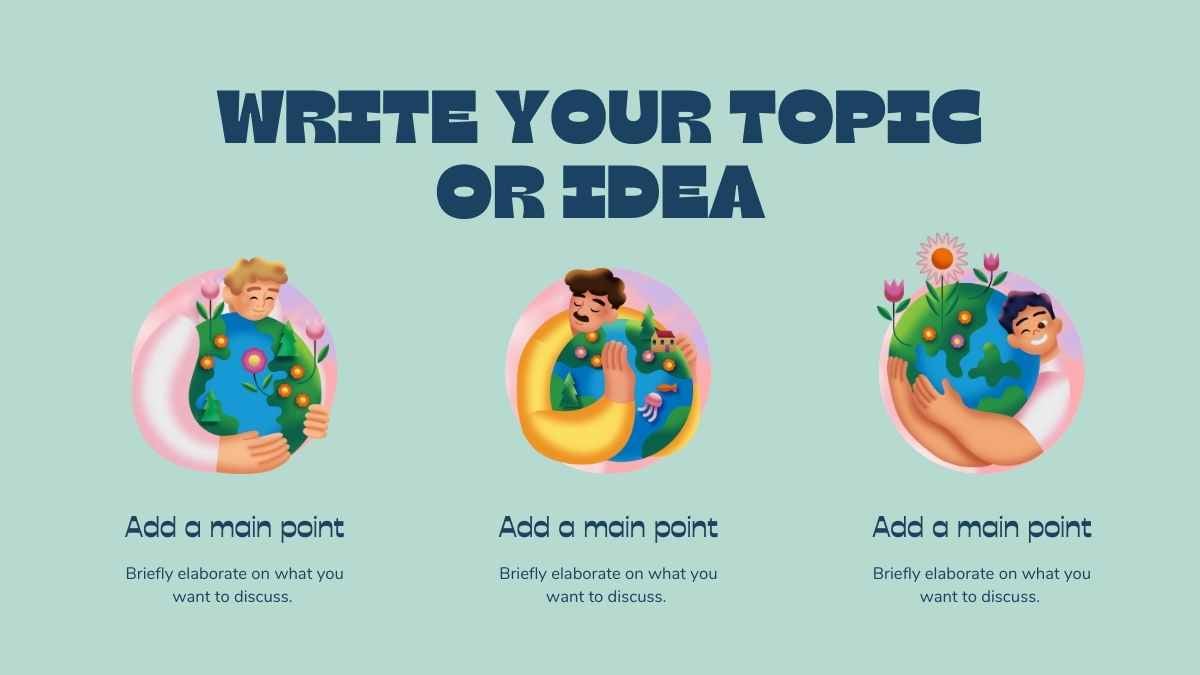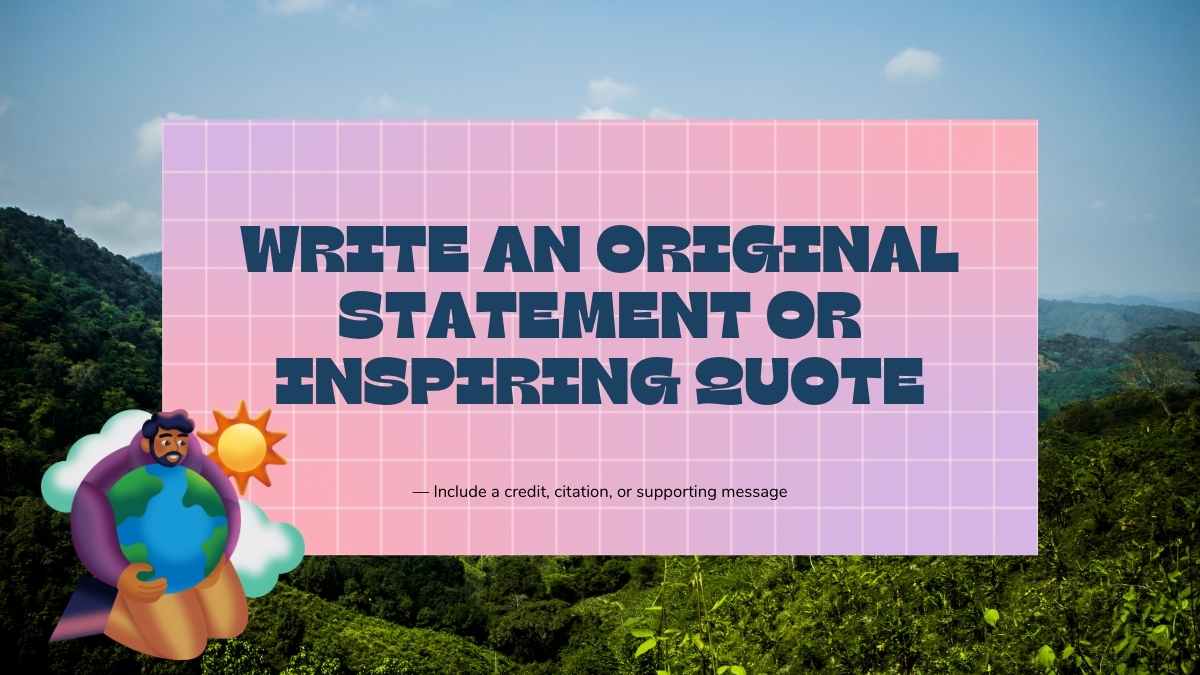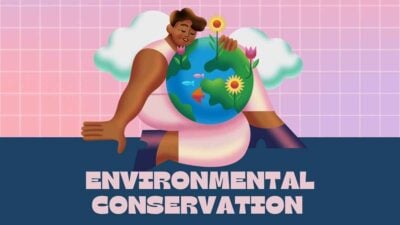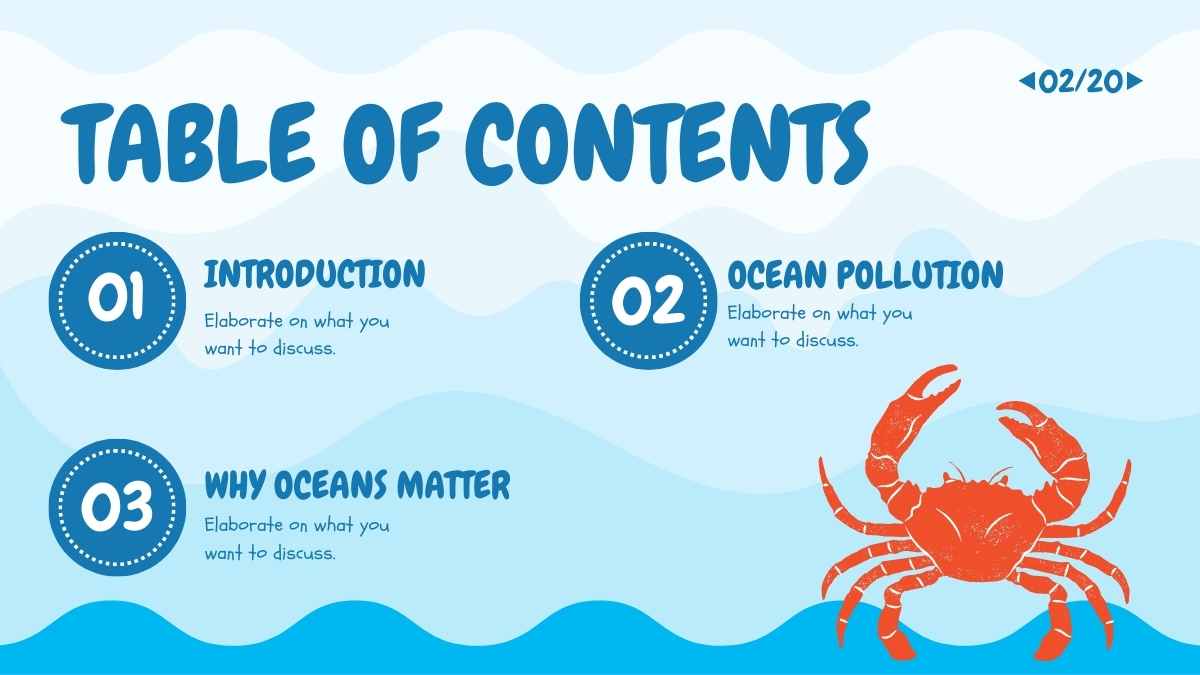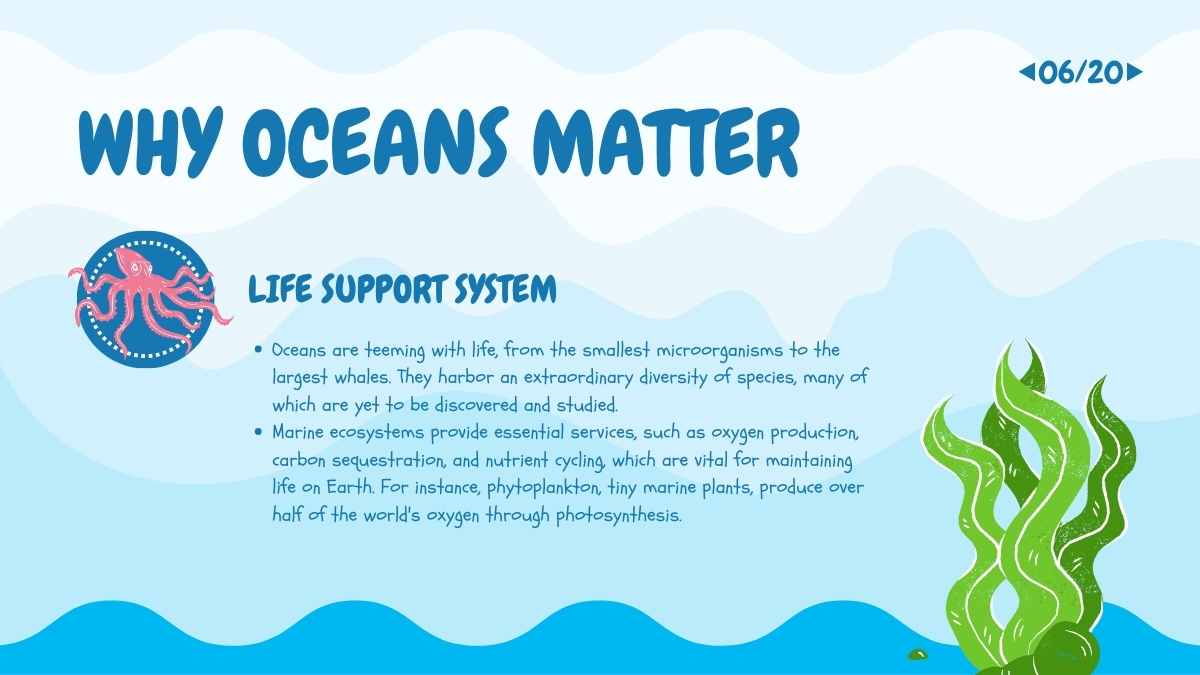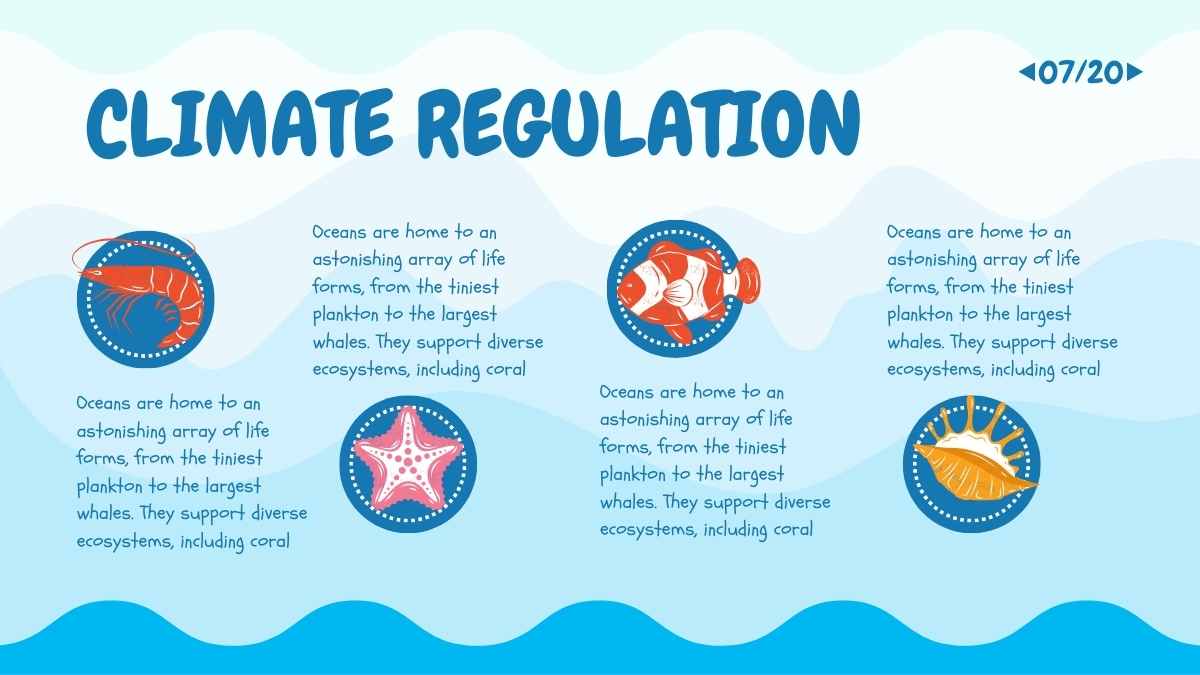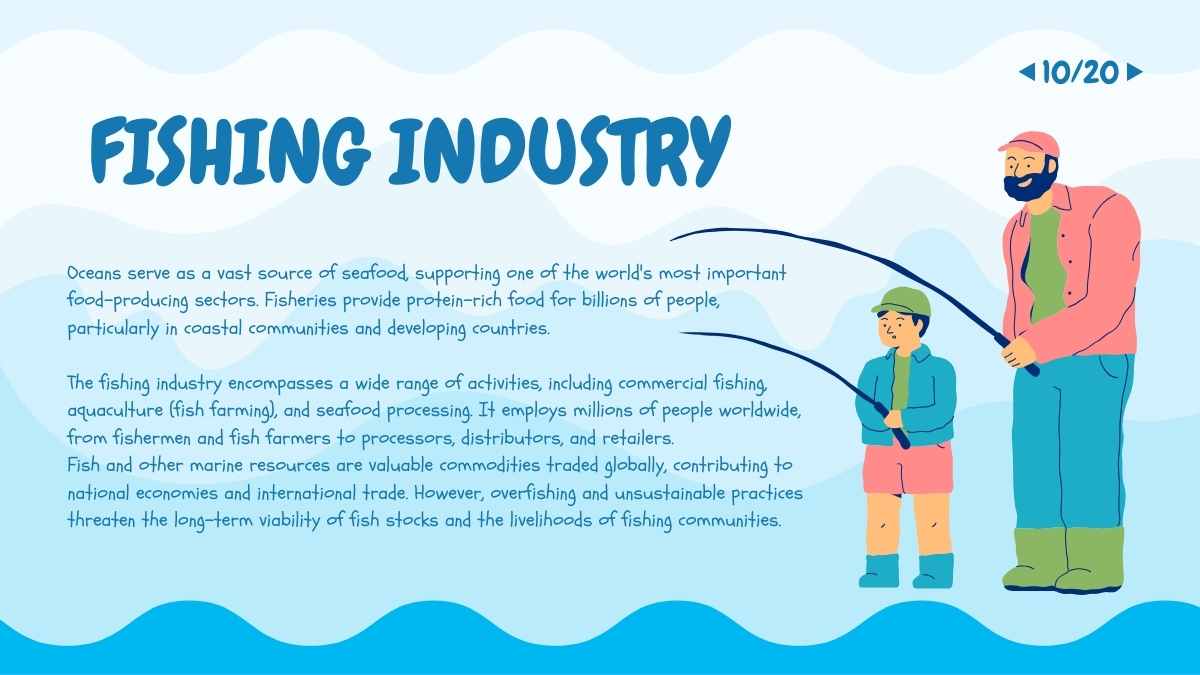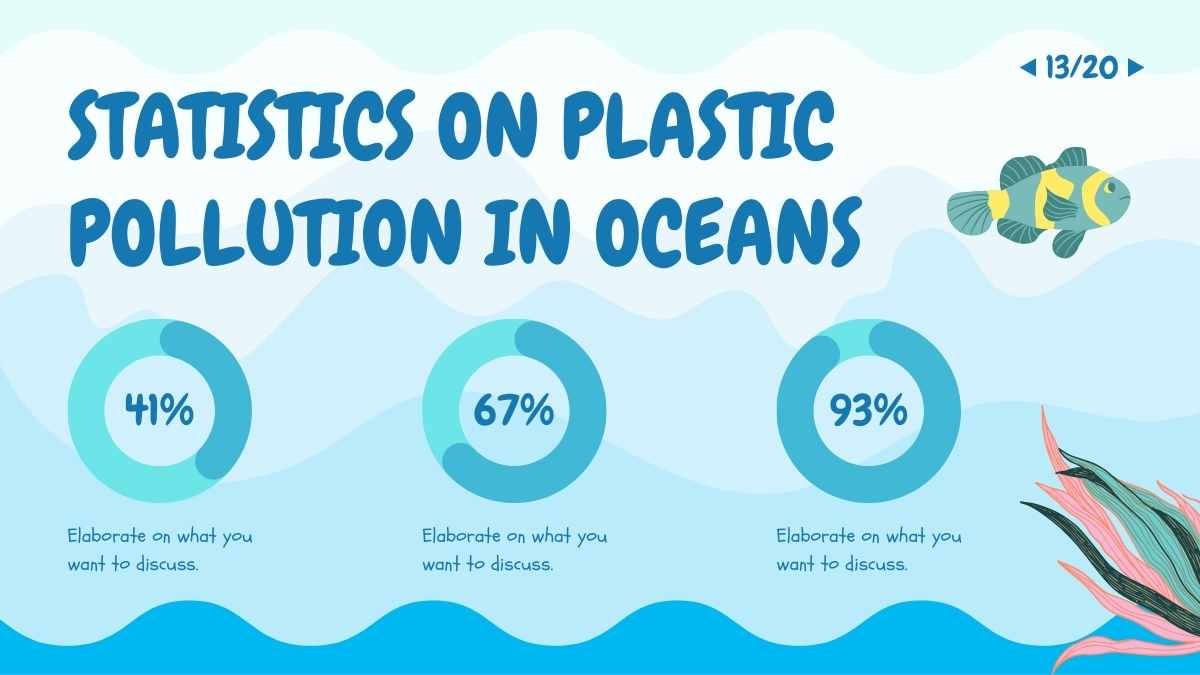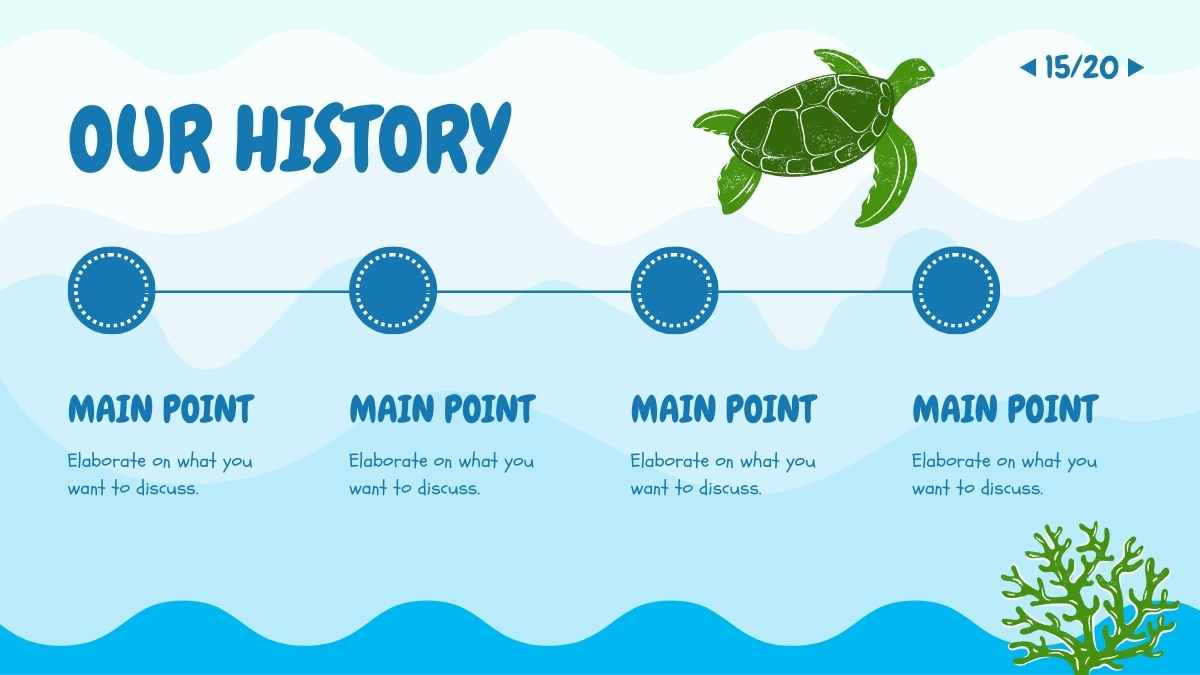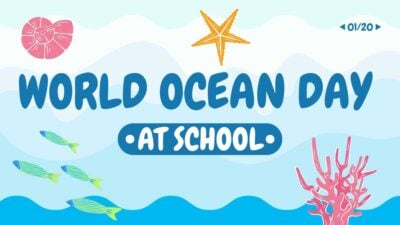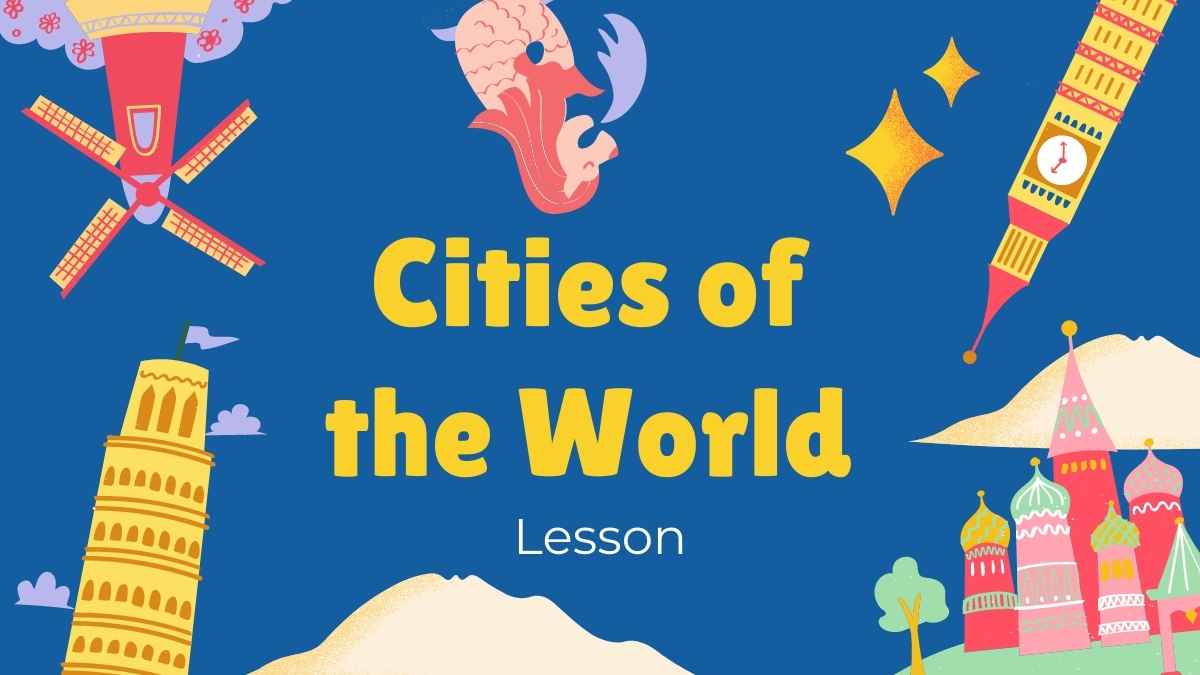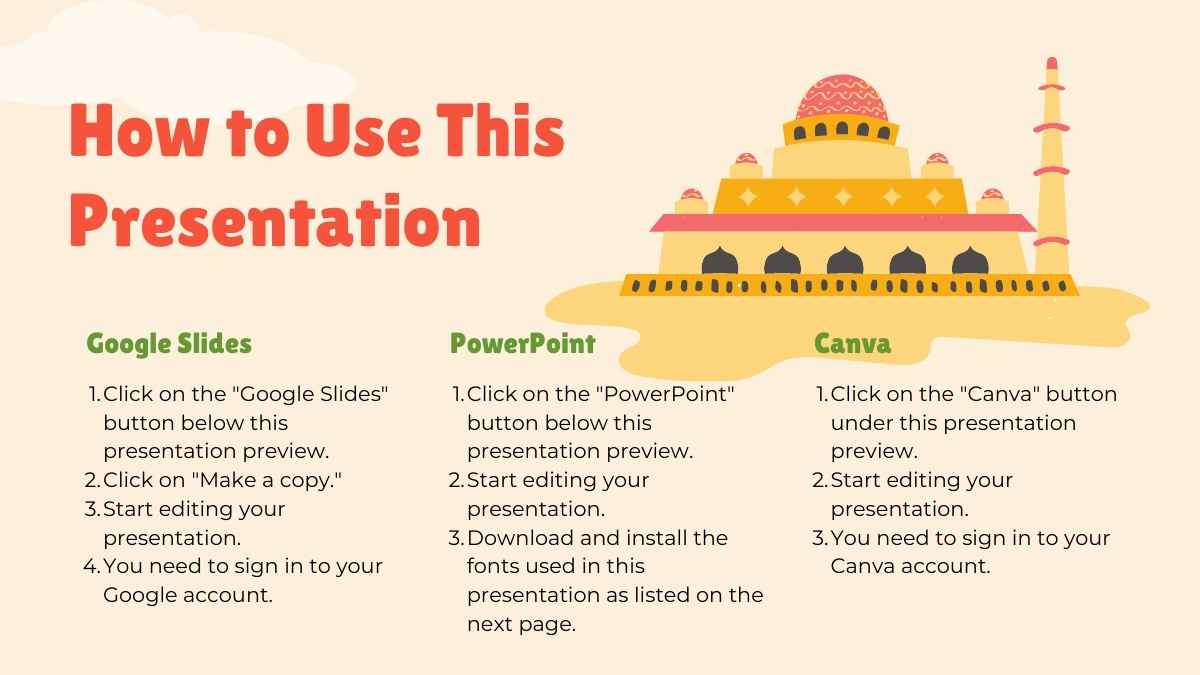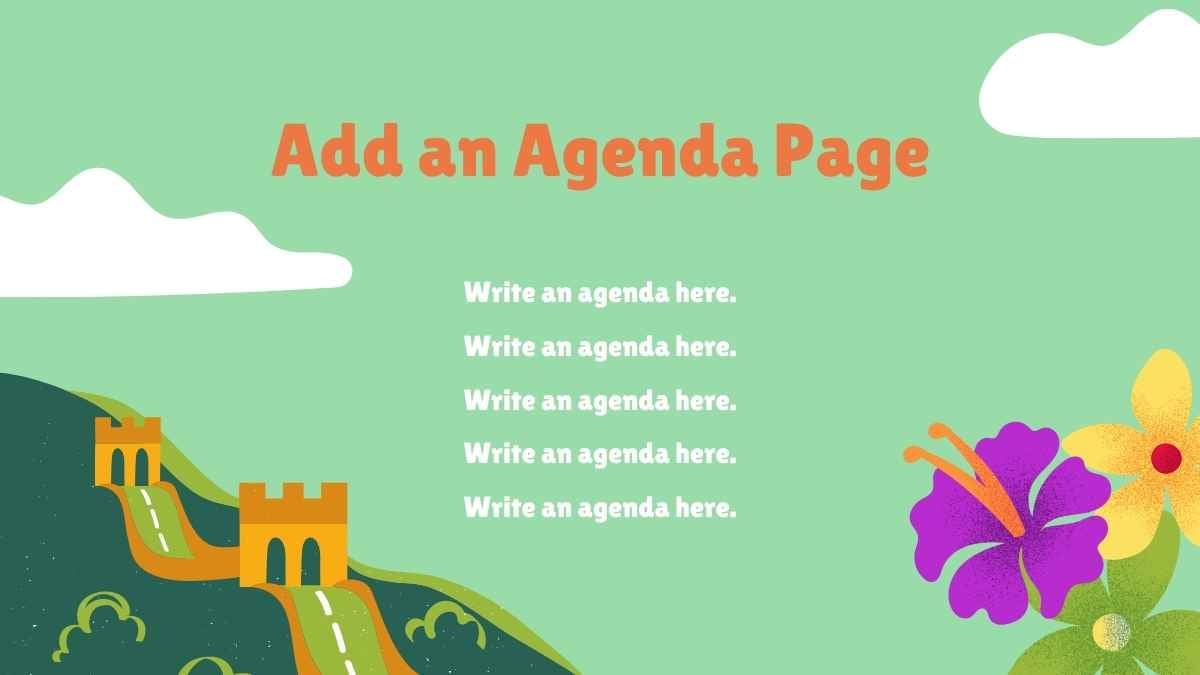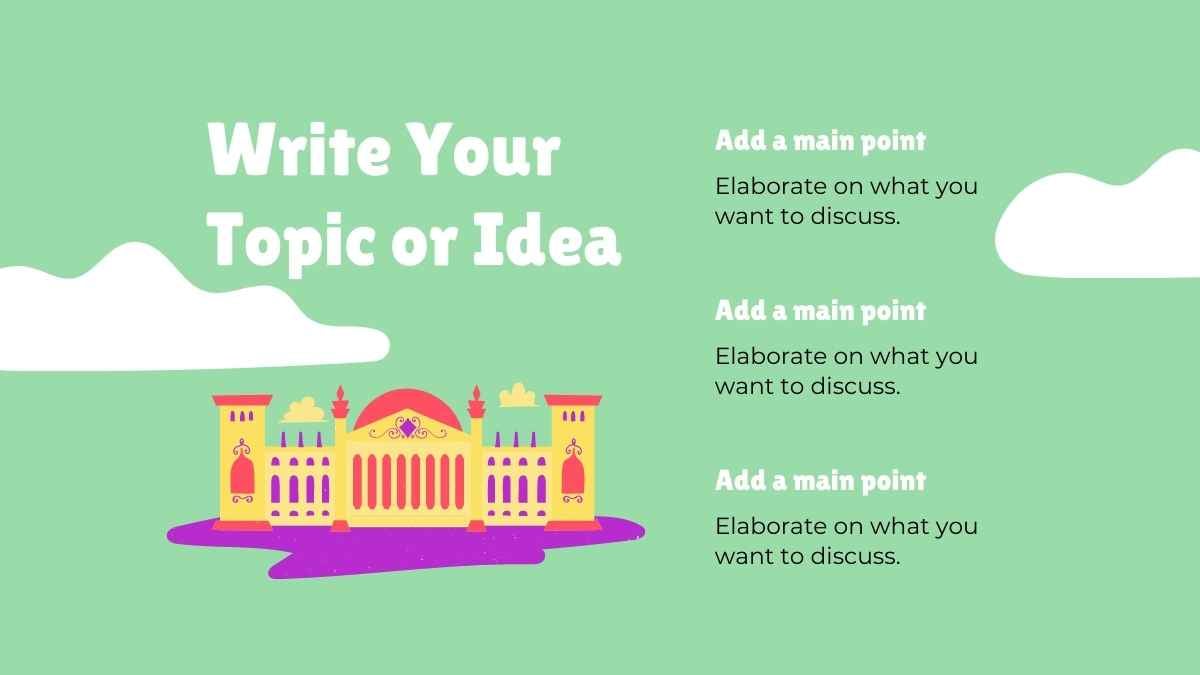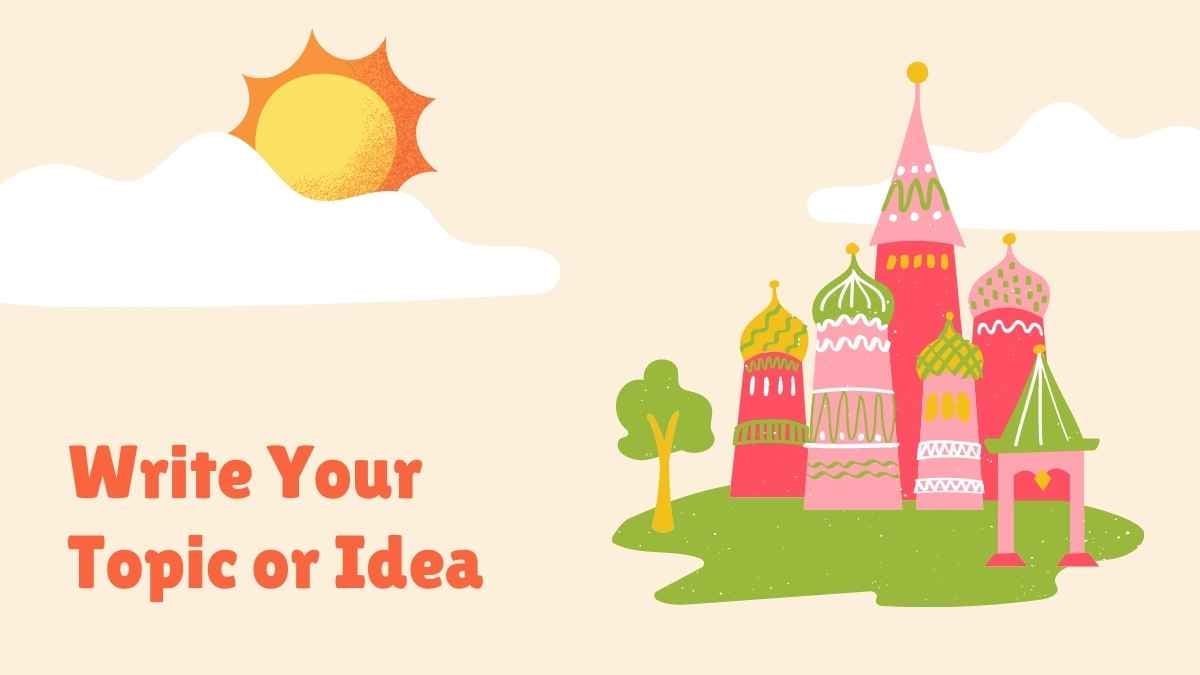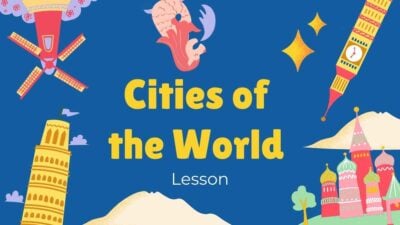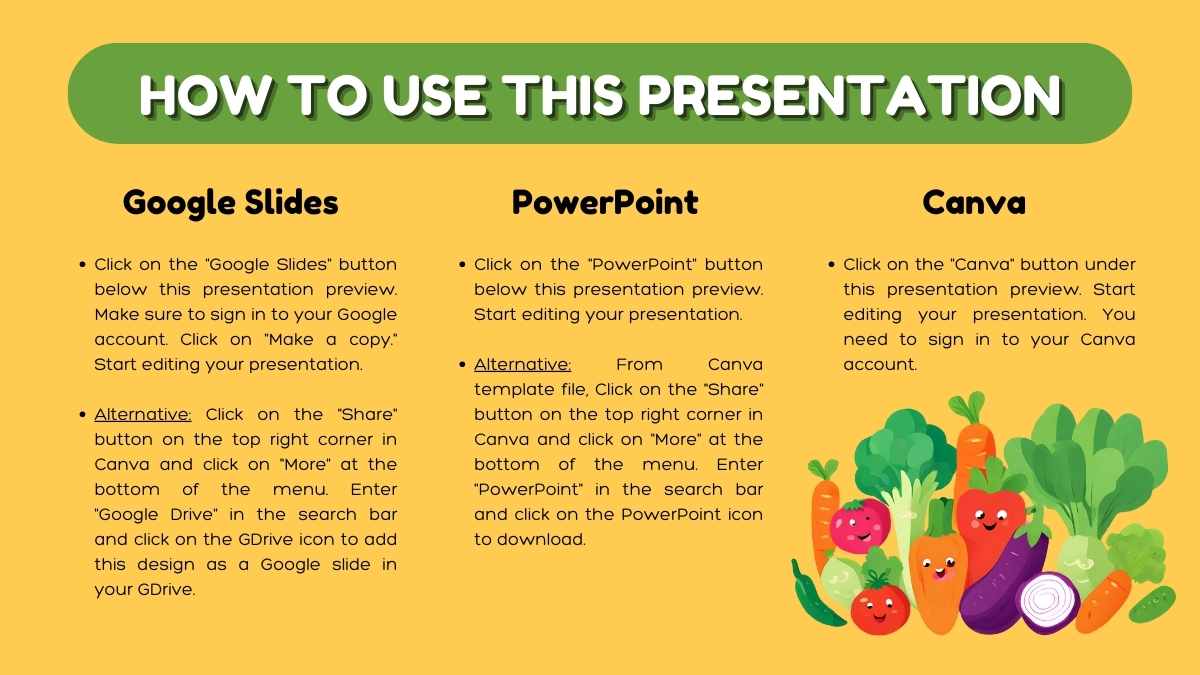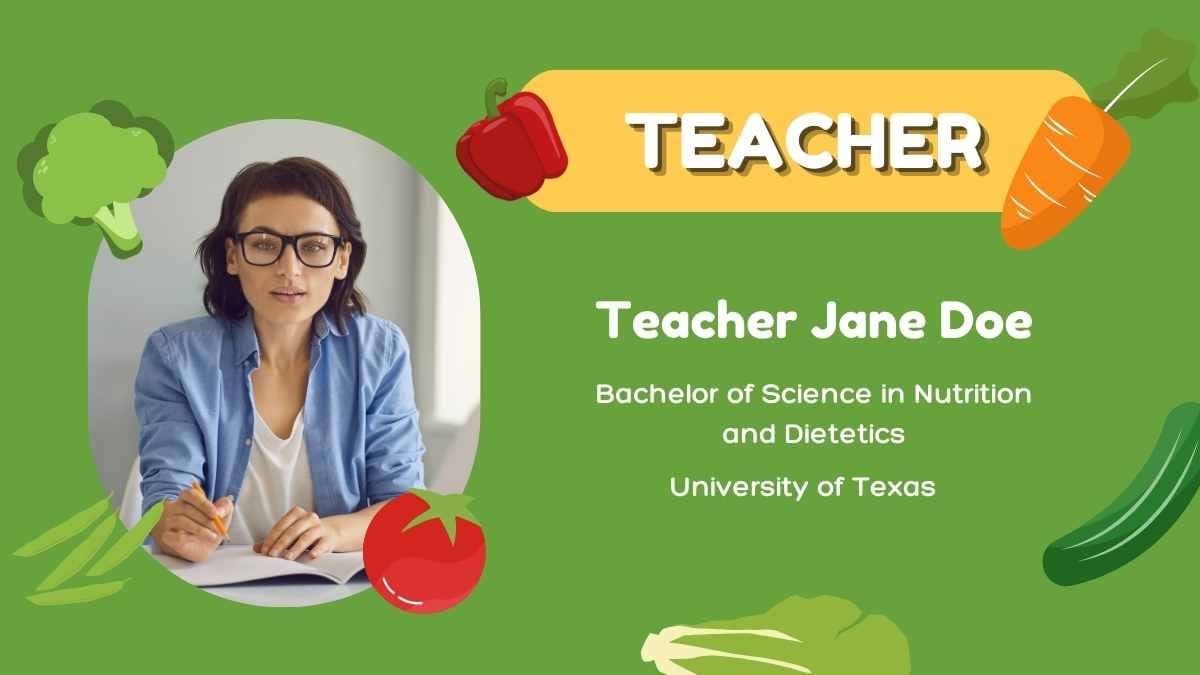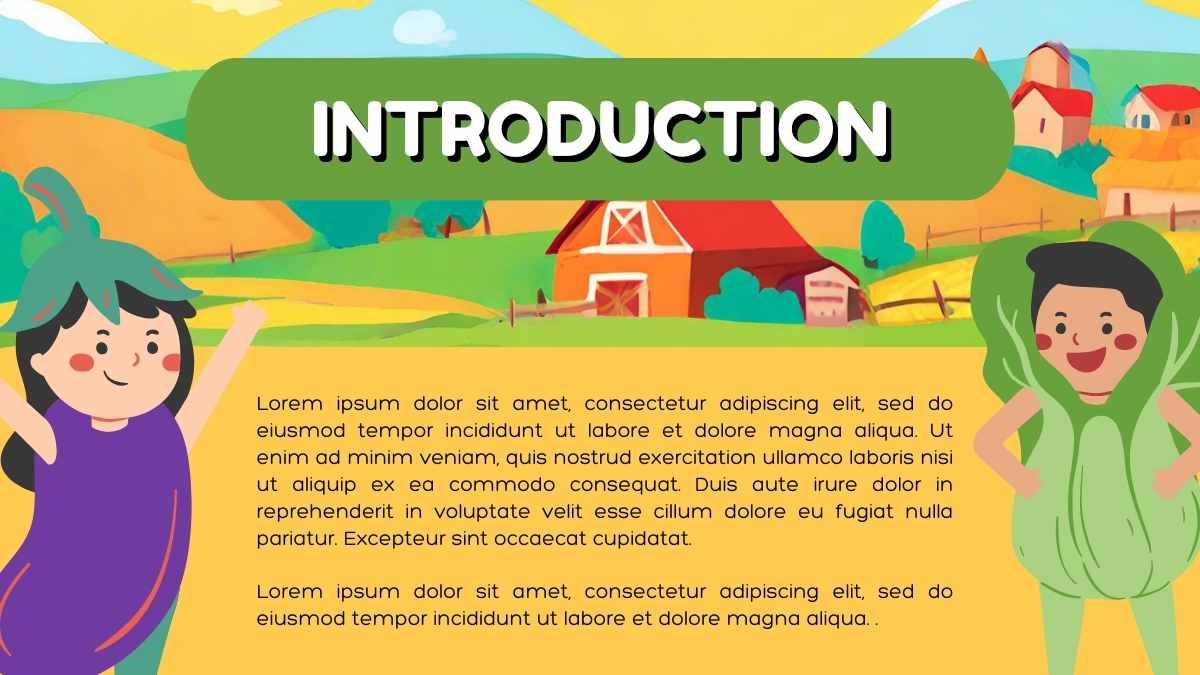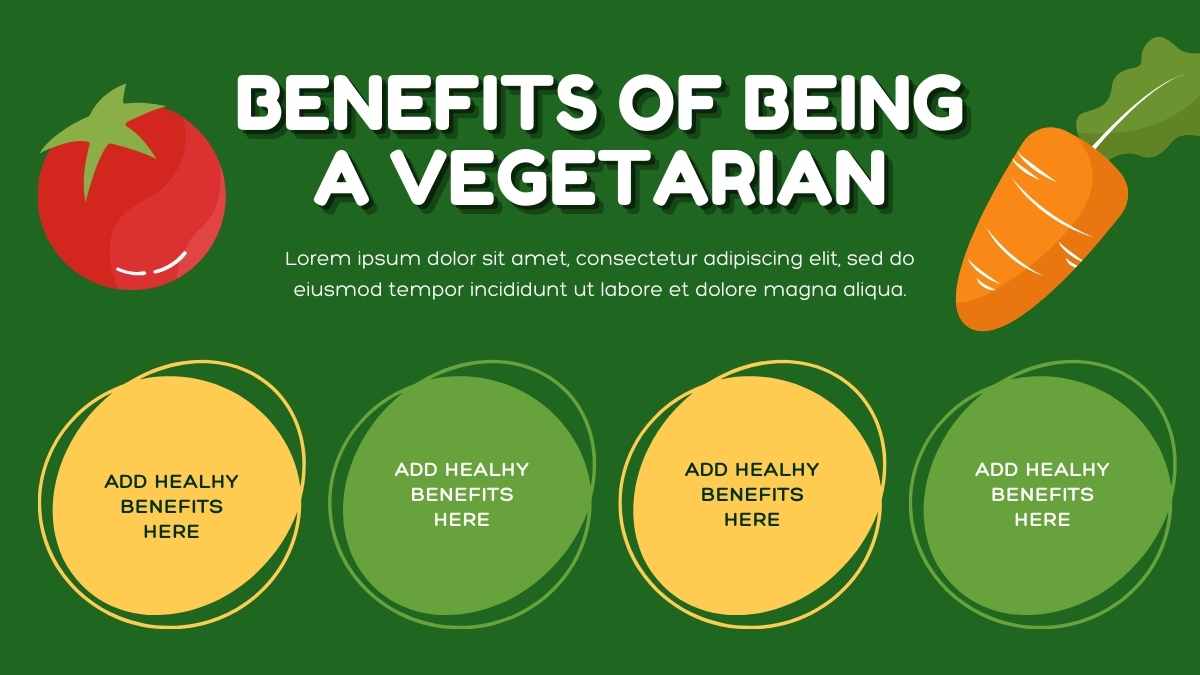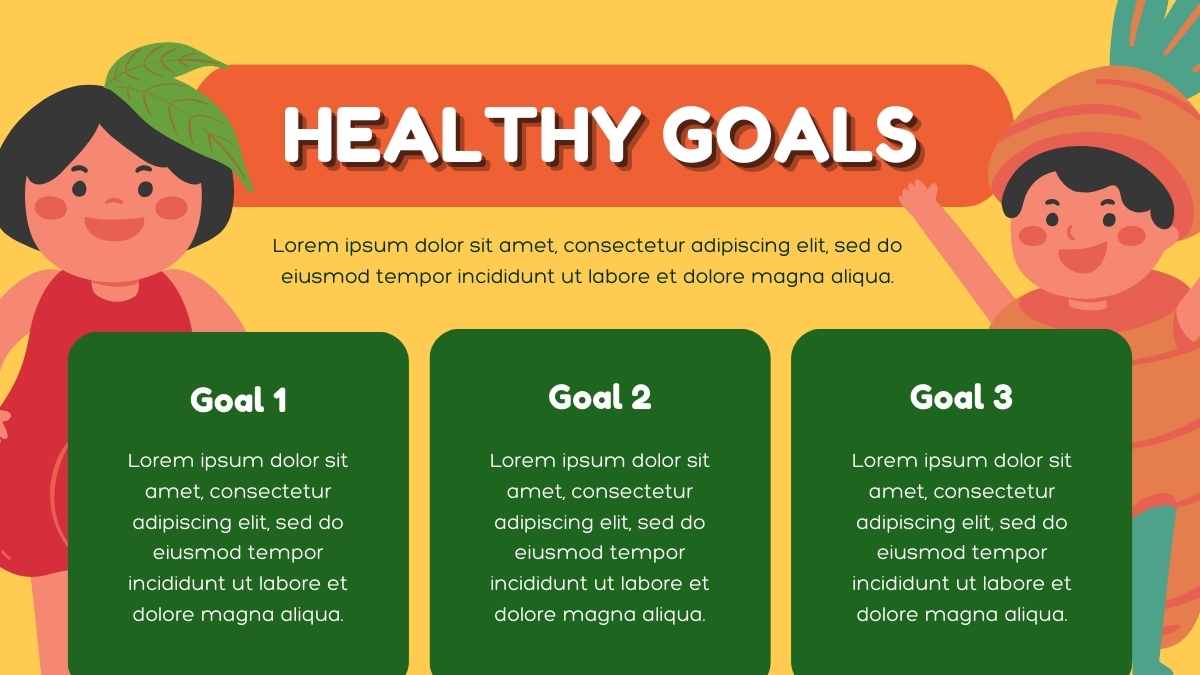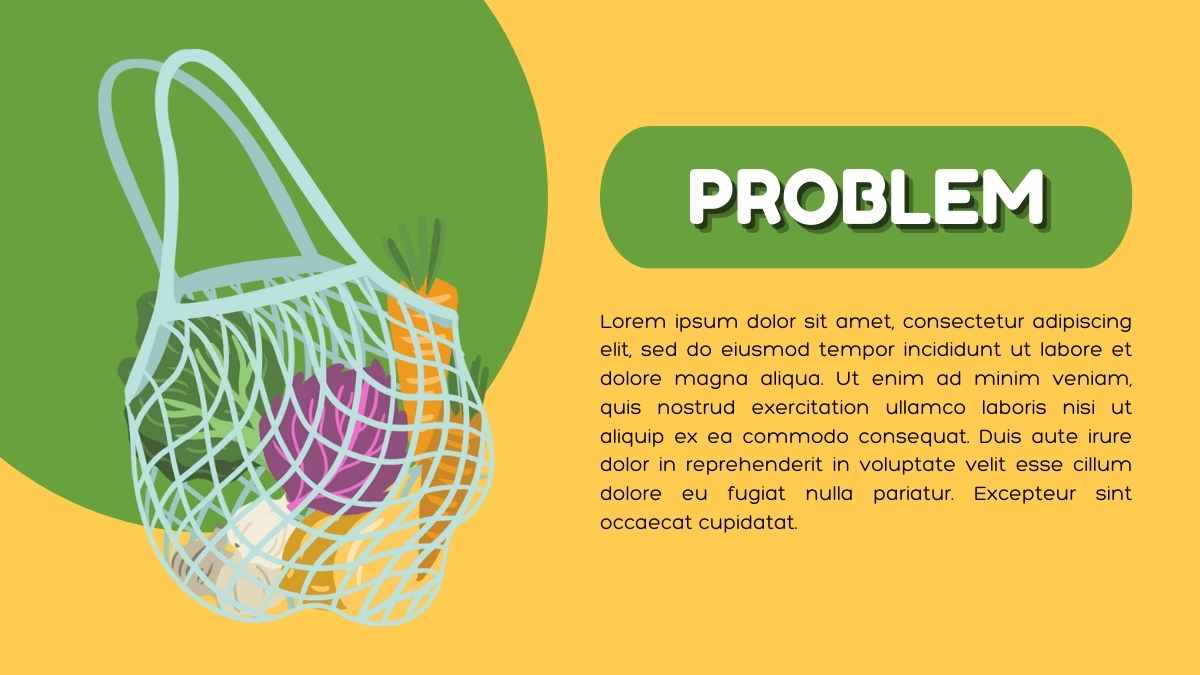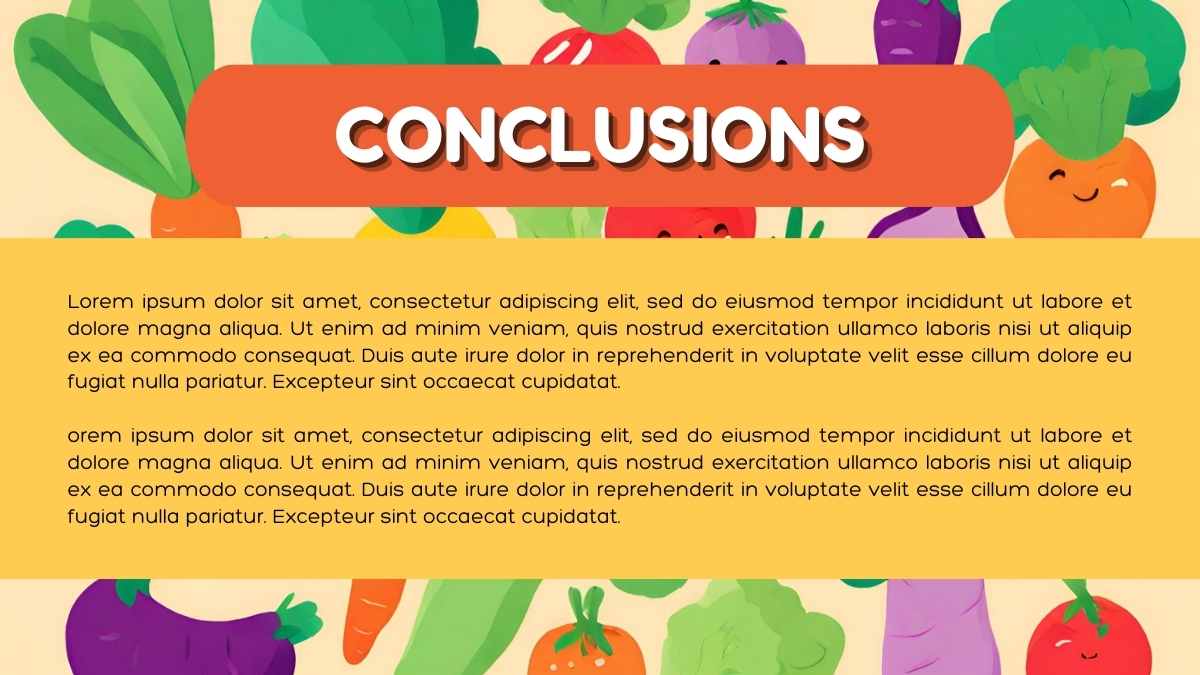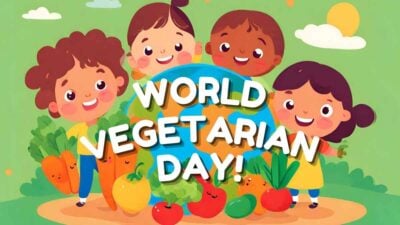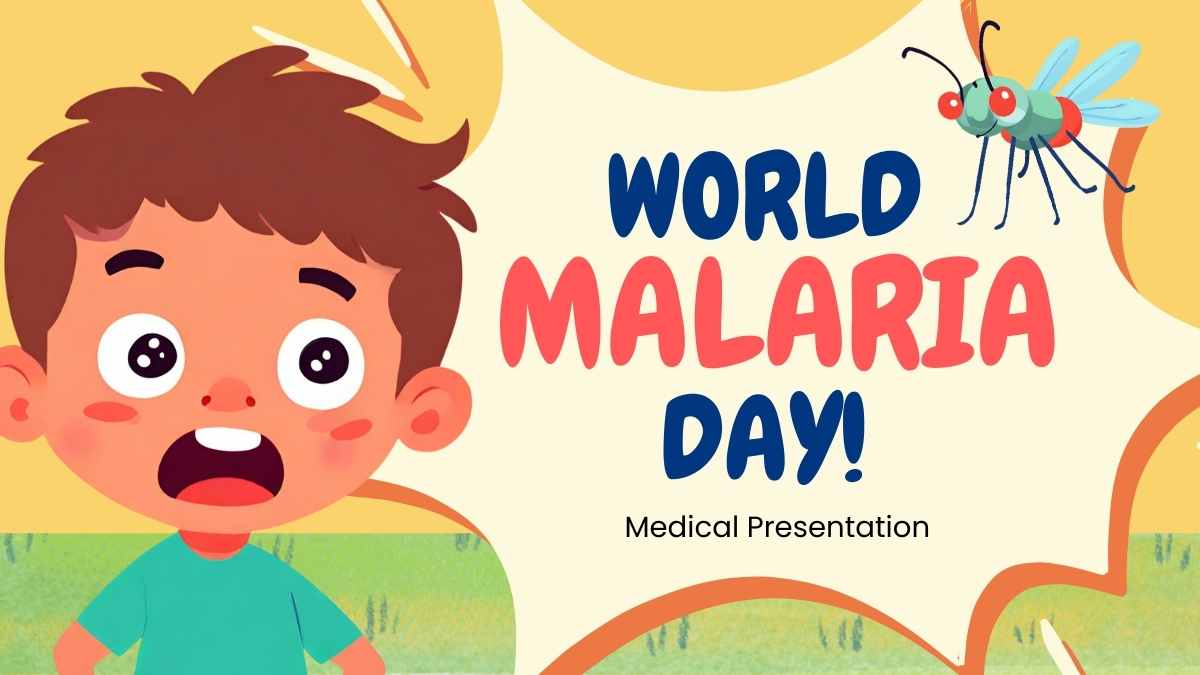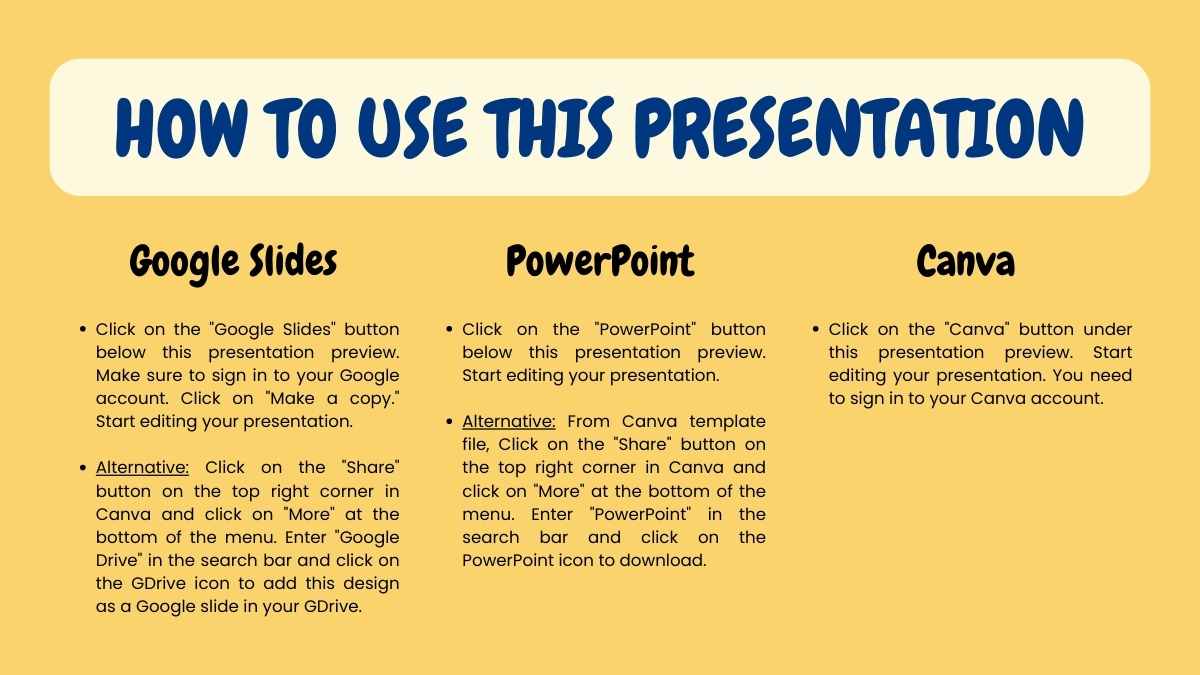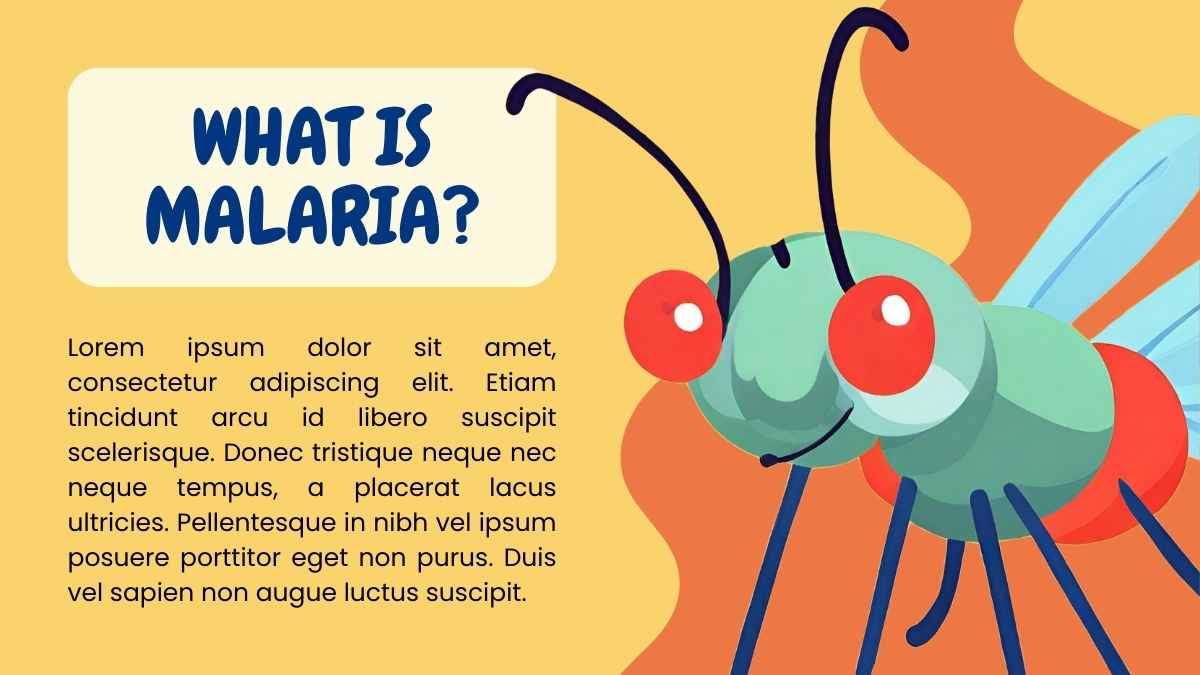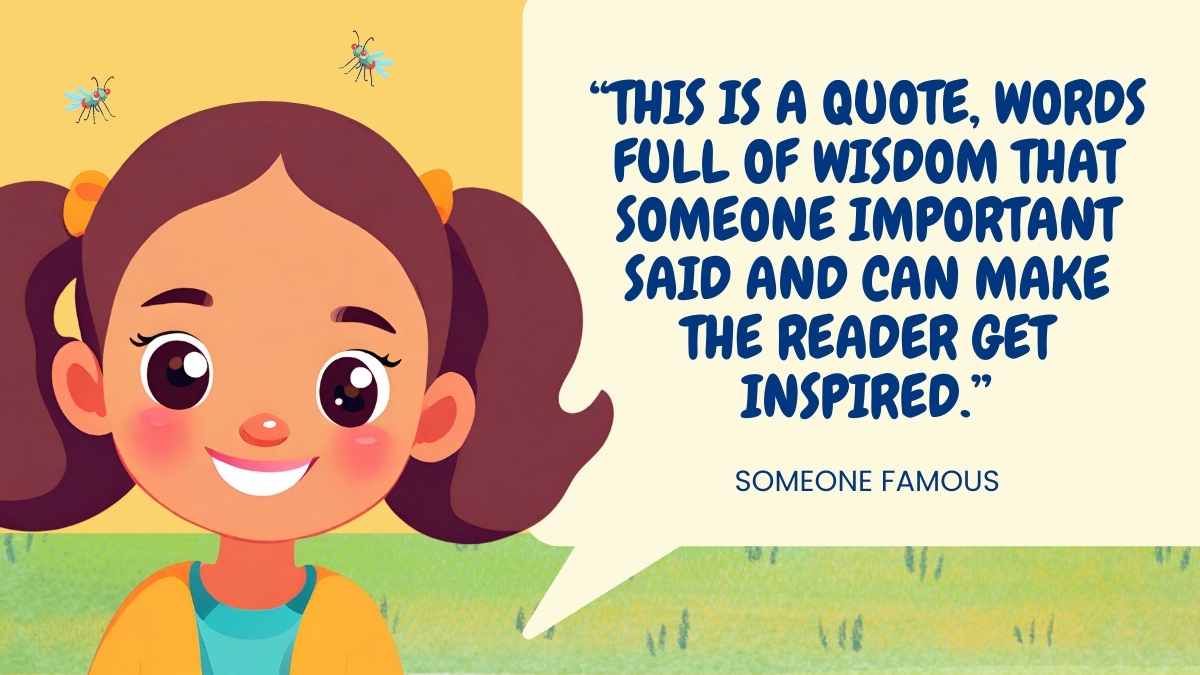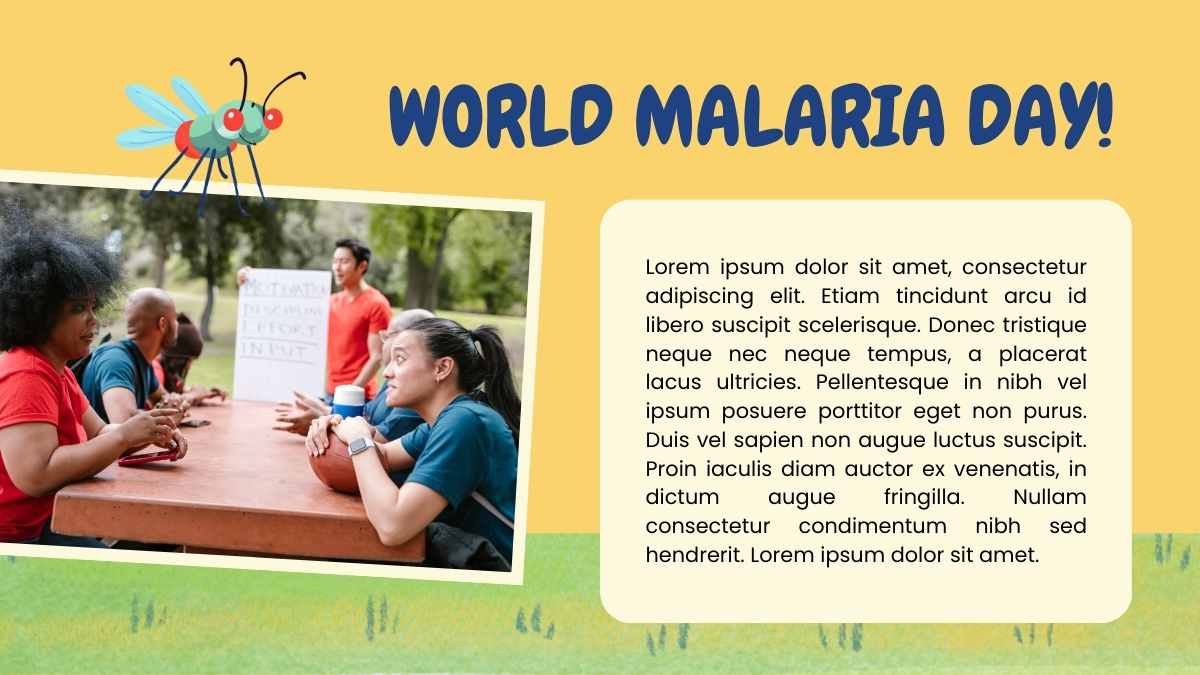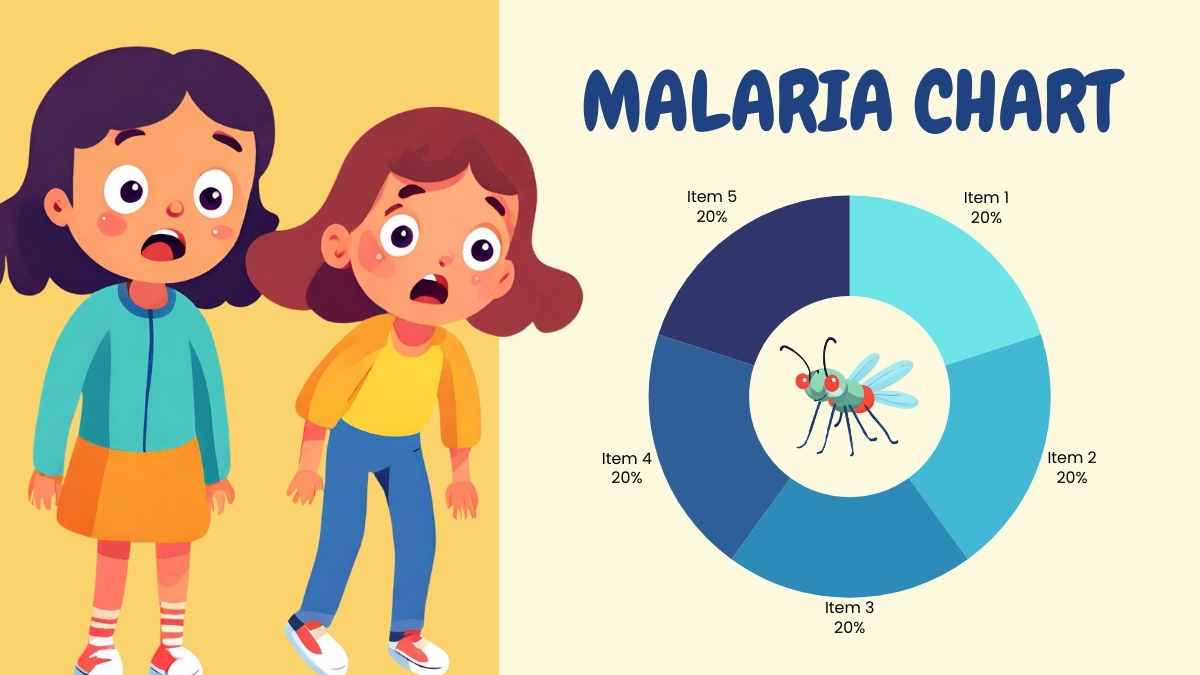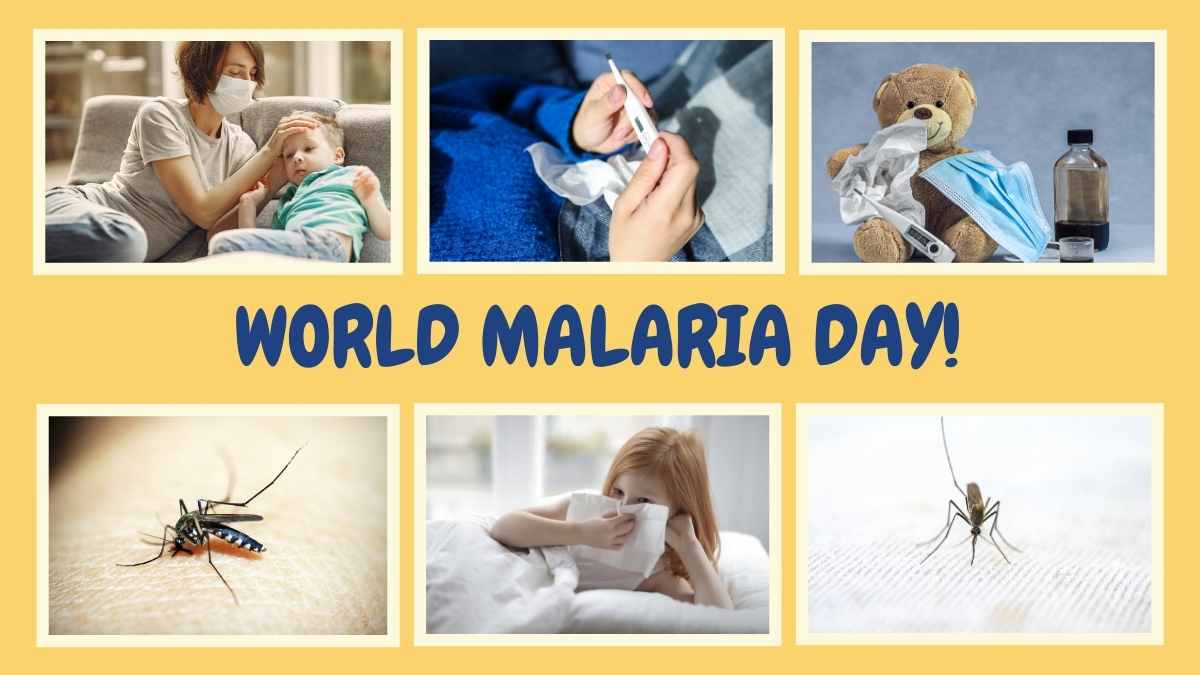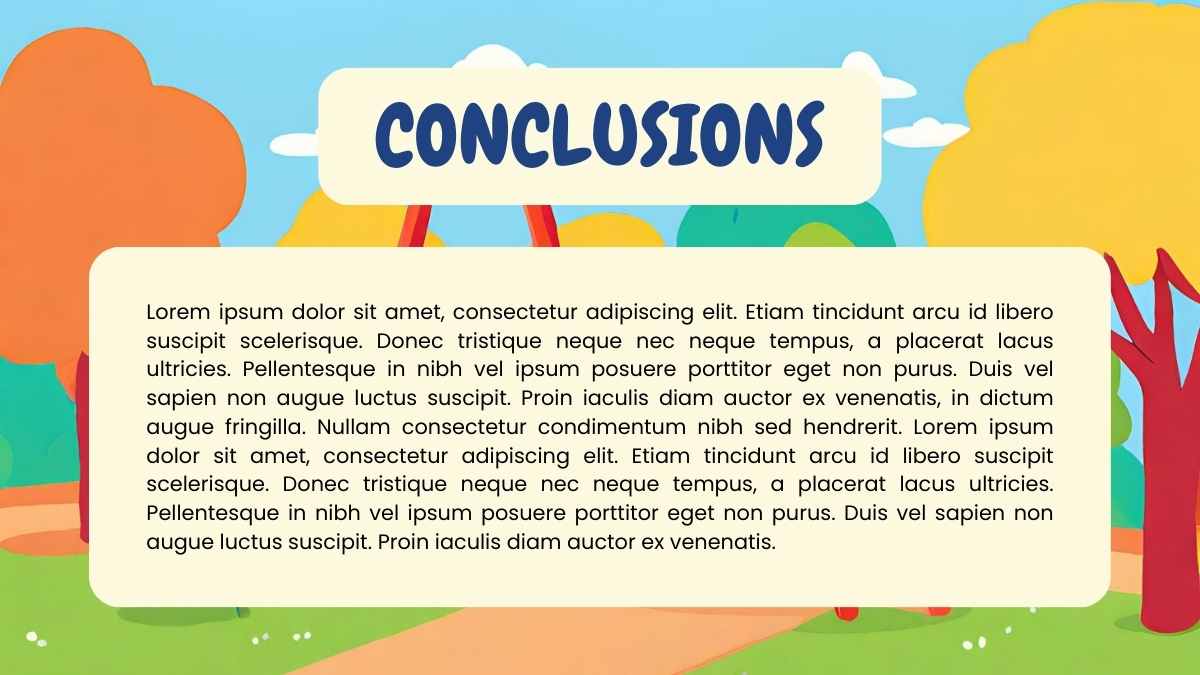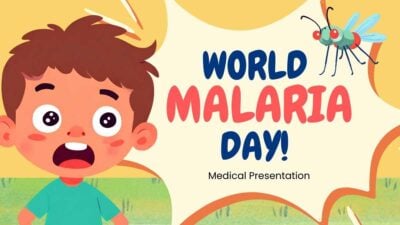Free Canva presentation template
Immerse your students in the topic of climate change with our animated, illustrated template. Ideal for marketing and education purposes, these Powerpoint and Google Slides templates incorporate creative gray and blue hues for a captivating look. Employ this refreshing tool in your next science lesson or when crafting your climate-related lesson plan. Dive into essential environmental education by making it interactive, attractive, and effective. Time to make learning easy with our captivating templates. Embellish your educational content today!

 Features of this template
Features of this template
- 25+ ready-made slides to customize to your heart’s content
- Hundreds of charts, frames, lines and shapes to choose from
- Handy animation and transition features for each slide
- Easy downloading or sharing in a wide range of formats
With Canva, you get even more creative freedom:
- An easy drag-and-drop tool to help you add graphics
- Page animation features, emojis, color palettes and font sets
- Millions of professionally designed images and photos
- Pre-recorded Talking Presentation tools to help you practice
- A notes feature for adding talking points to your design
- Searchable videos, soundtracks and other audio clips
- Easy collaboration with friends, coworkers and family

 FAQs
FAQs
Is this template exclusive to Canva?
This template is exclusive to Canva, with some features designed to work best in Canva’s intuitive editor. But don’t worry—once you open it in Canva, you can still export it to PowerPoint or Google Slides in just a few clicks.
For PowerPoint, click the greyed out PowerPoint button then “Download as PowerPoint”. You should then be able to view the template in the Canva editor. After doing so, go to “Share” → “See all” → search for “PowerPoint” → click the PPT icon to download a PPTX file.
For Google Slides, click the greyed out Google Slides button then “Get this as Google Slides”. You should then be able to view the template in the Canva editor. After doing so, go to “Share” → “See all” → search for “Google Drive” → click the Google Drive icon to save an editable copy to your Drive.