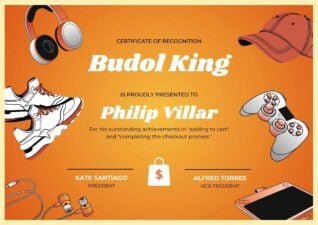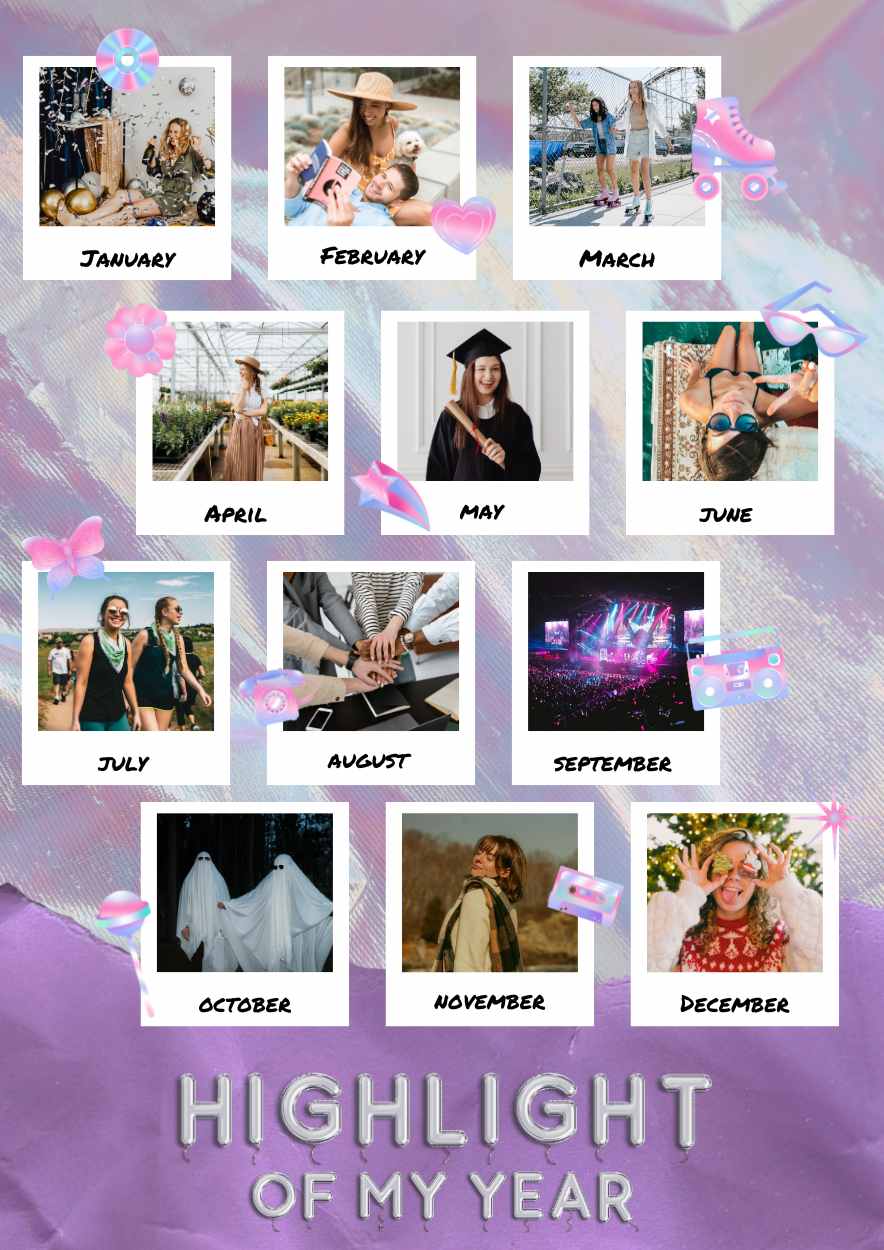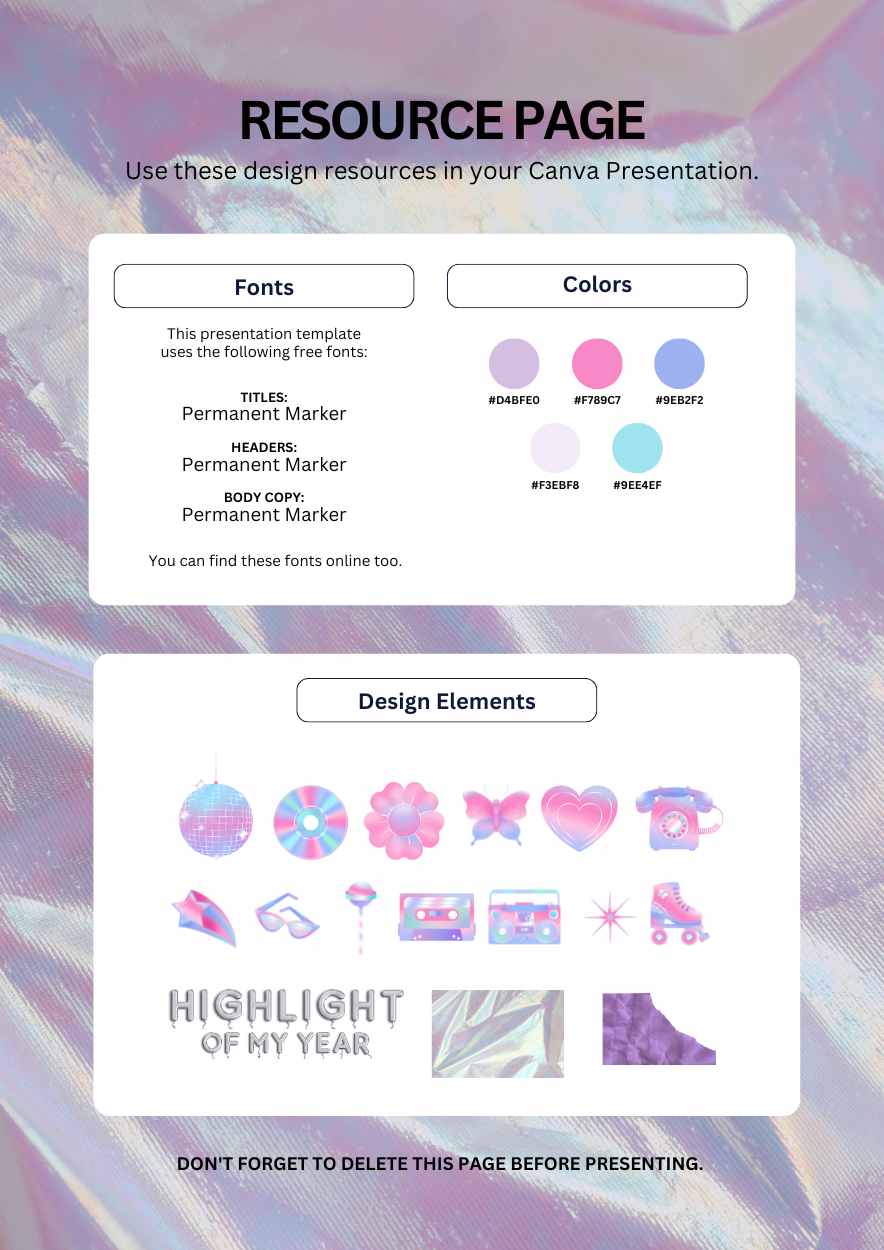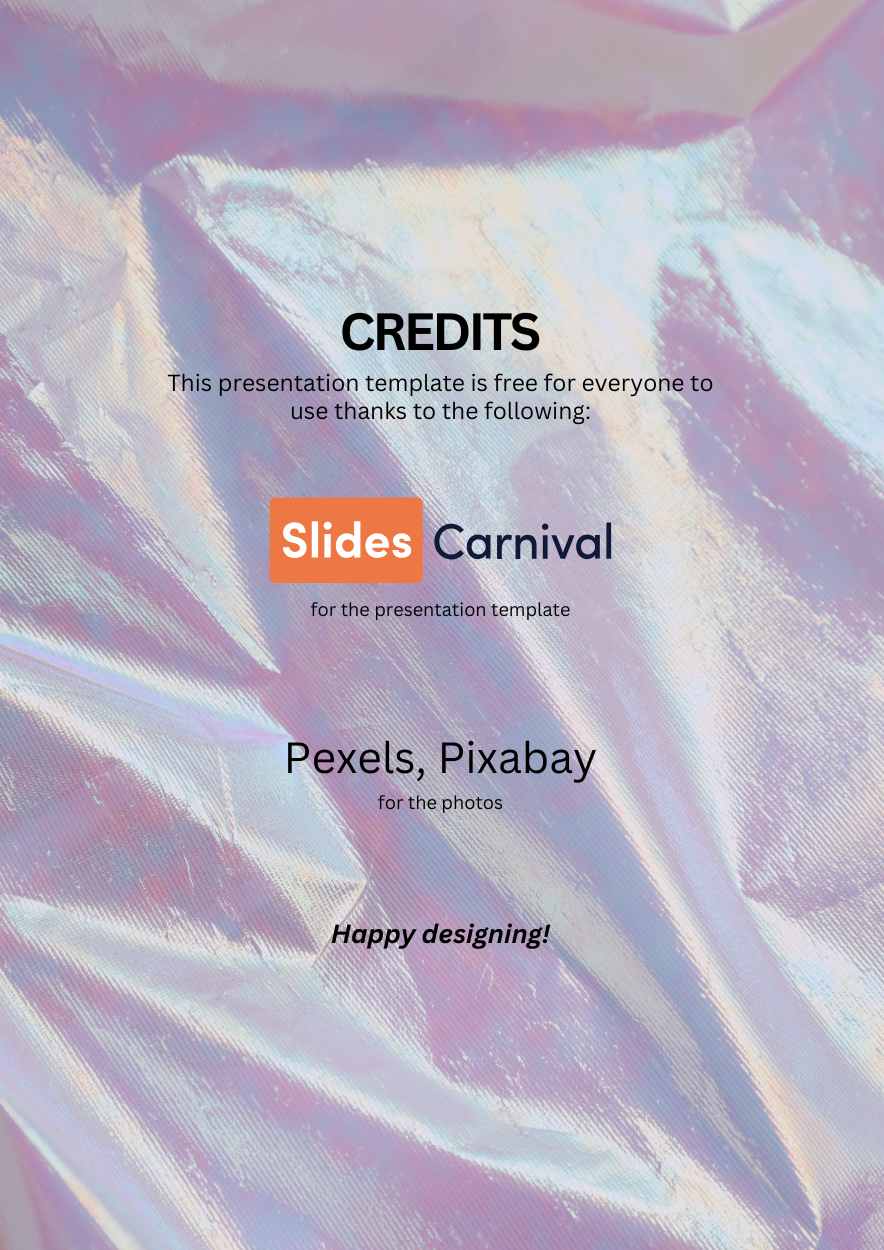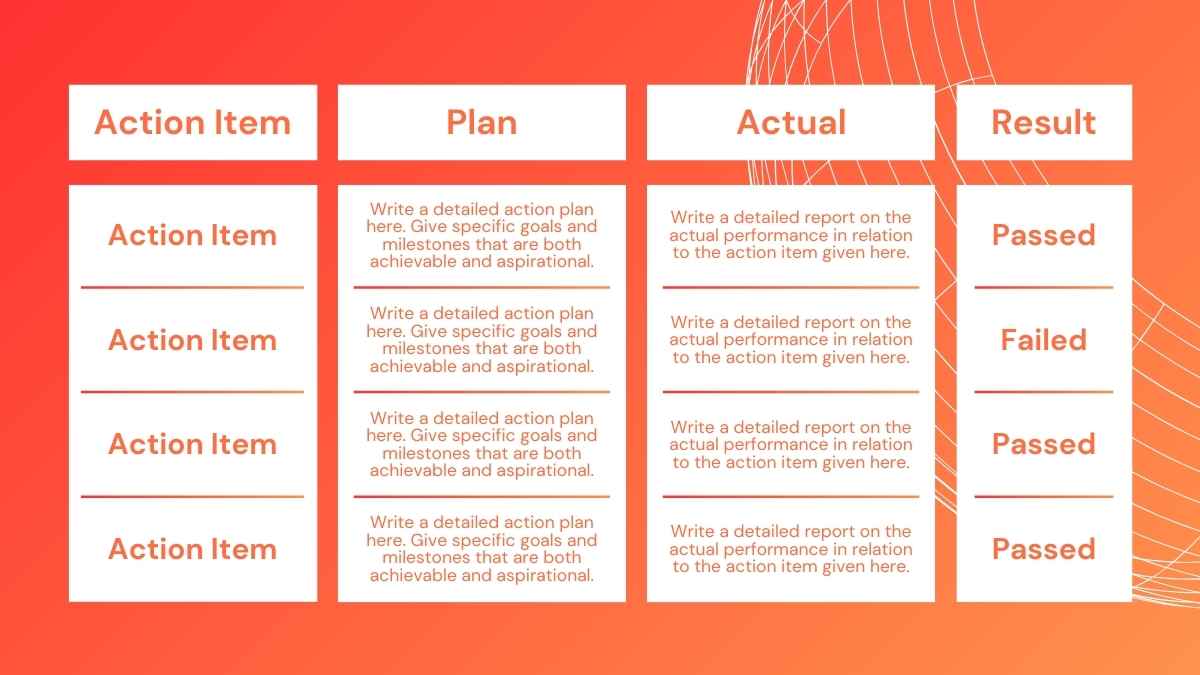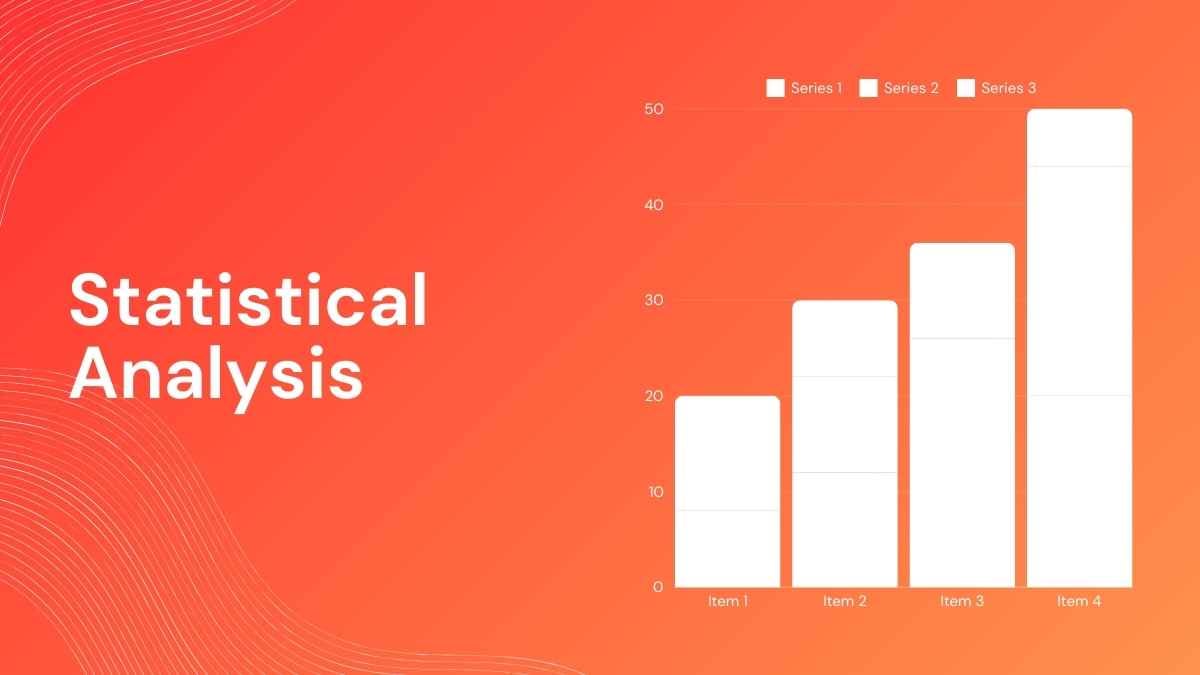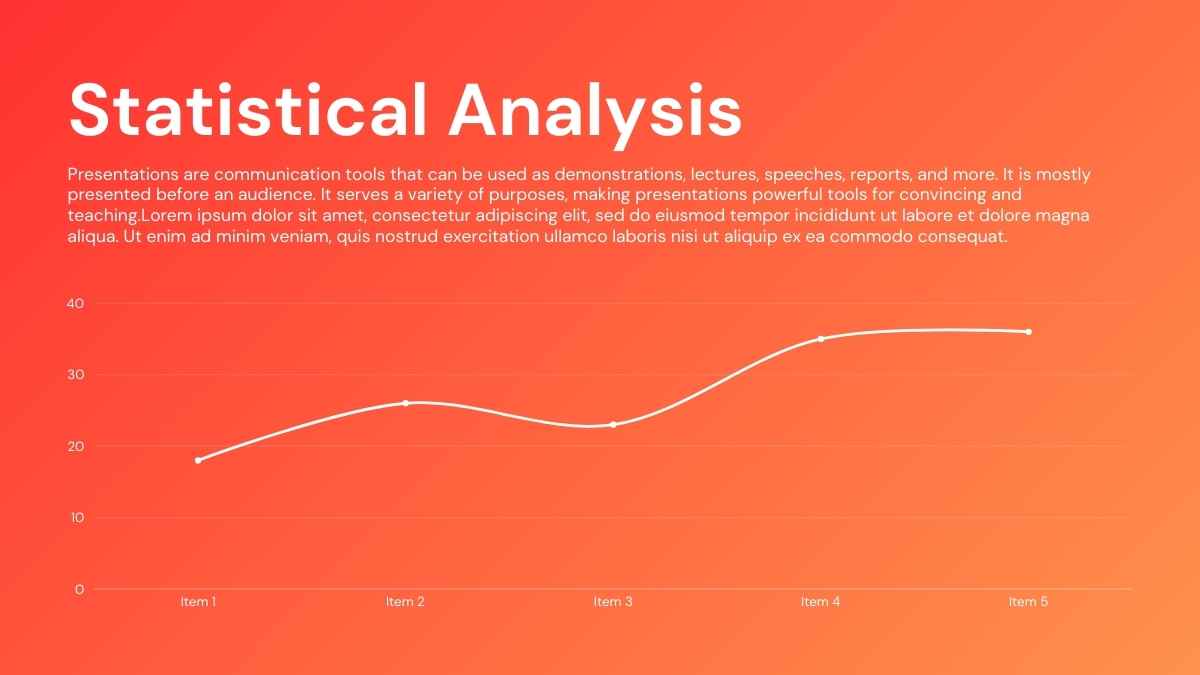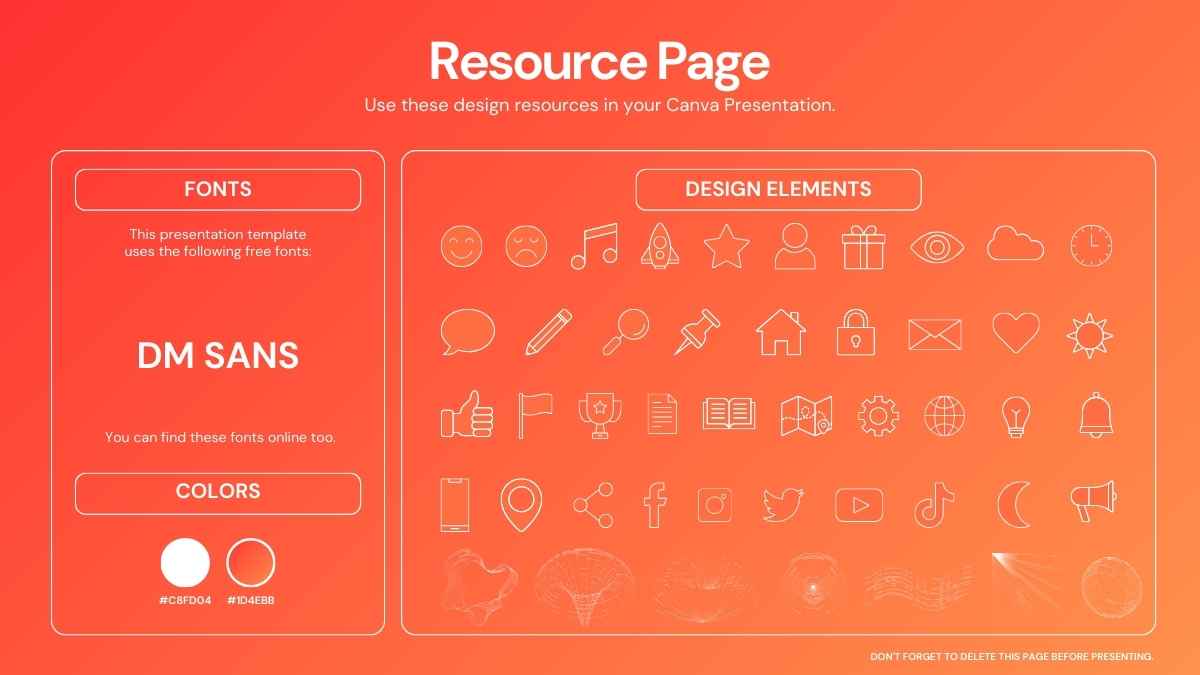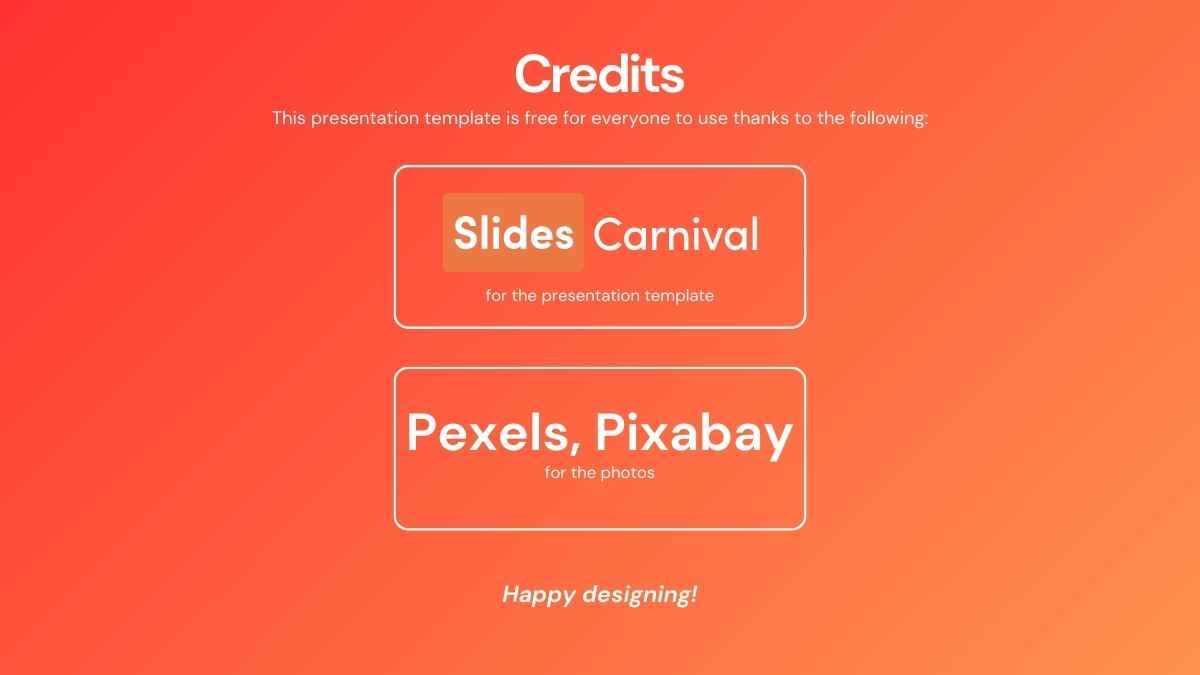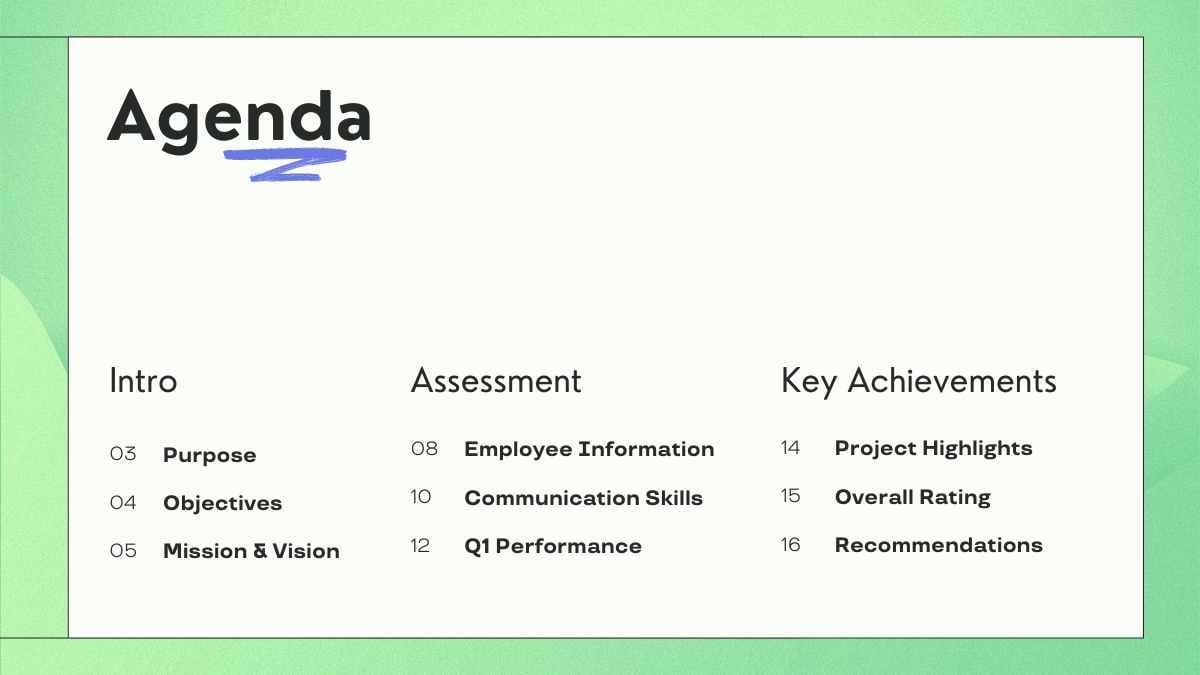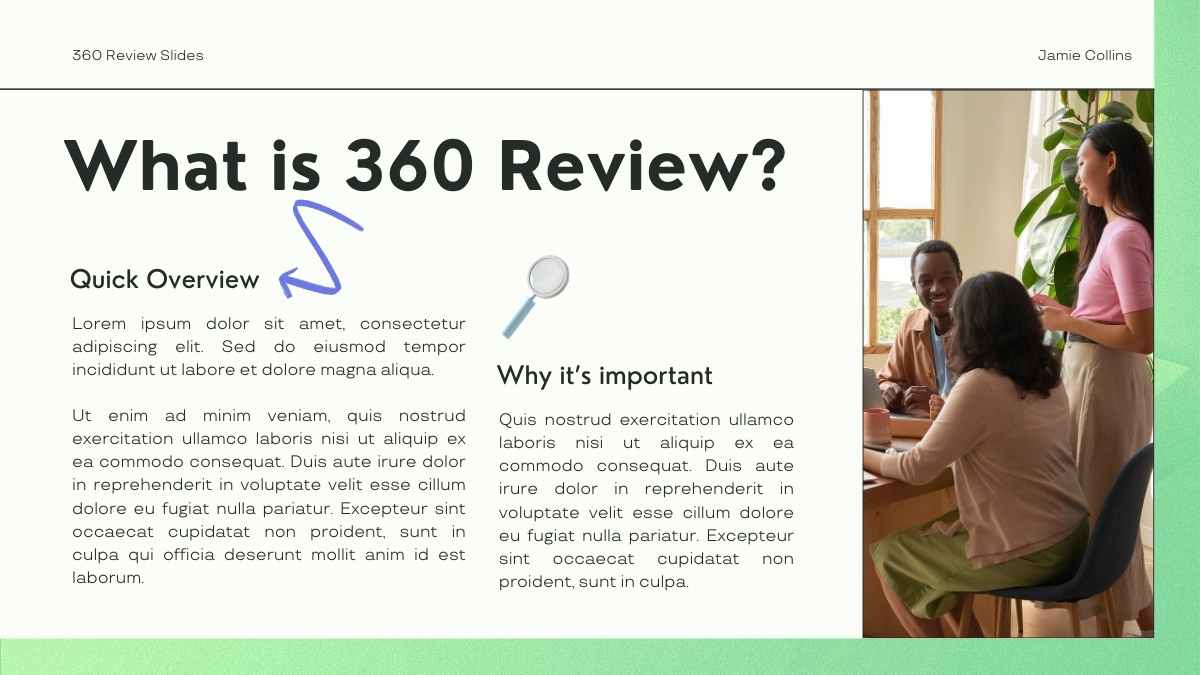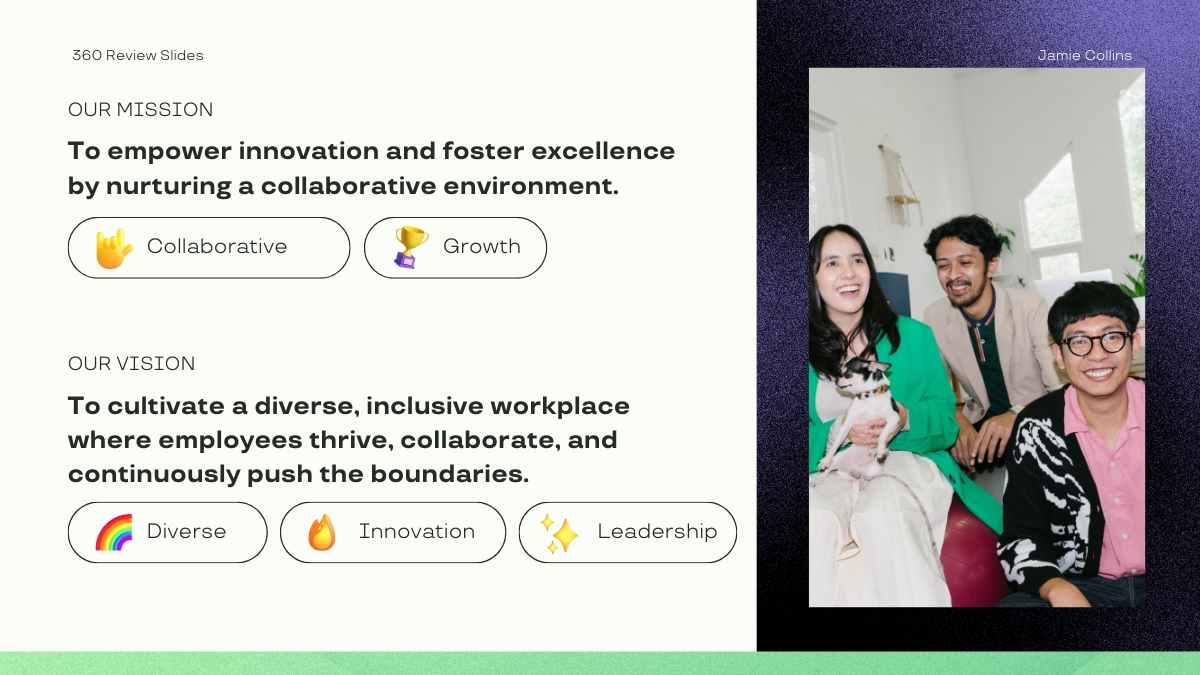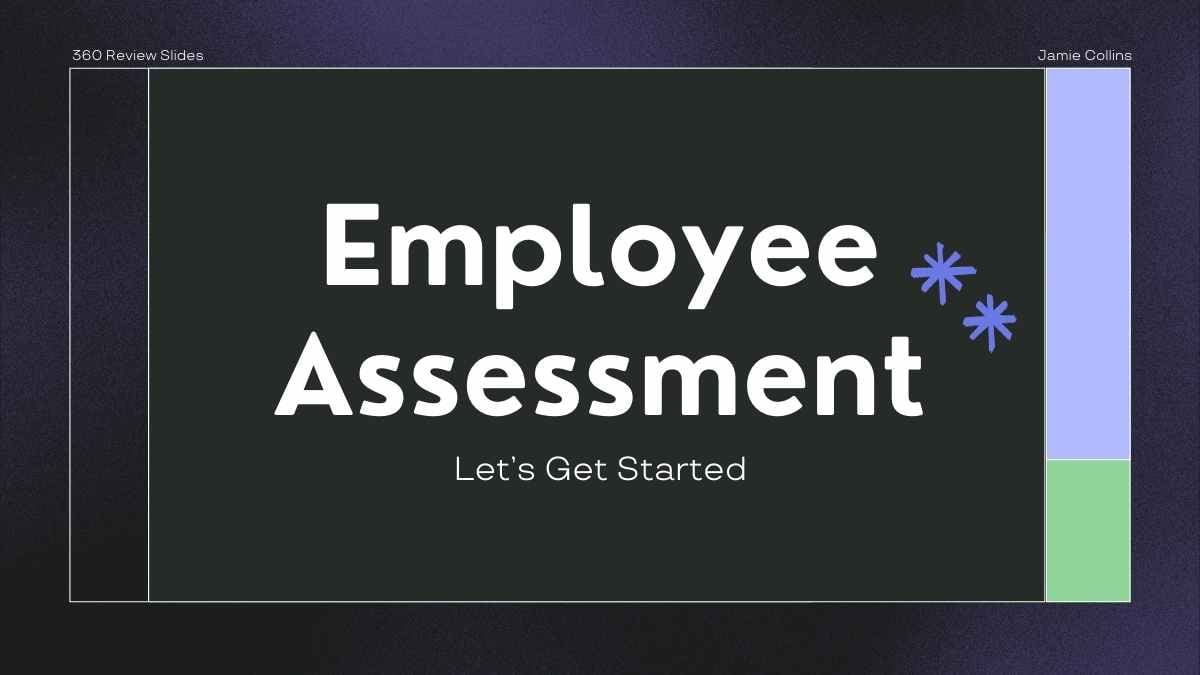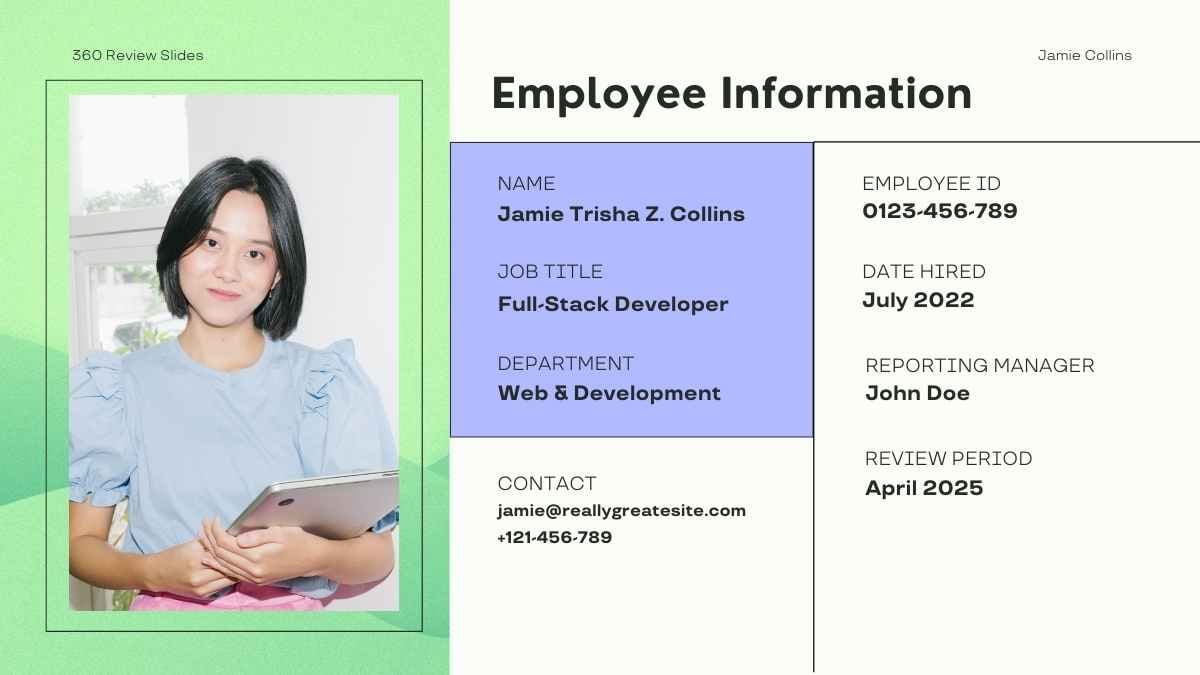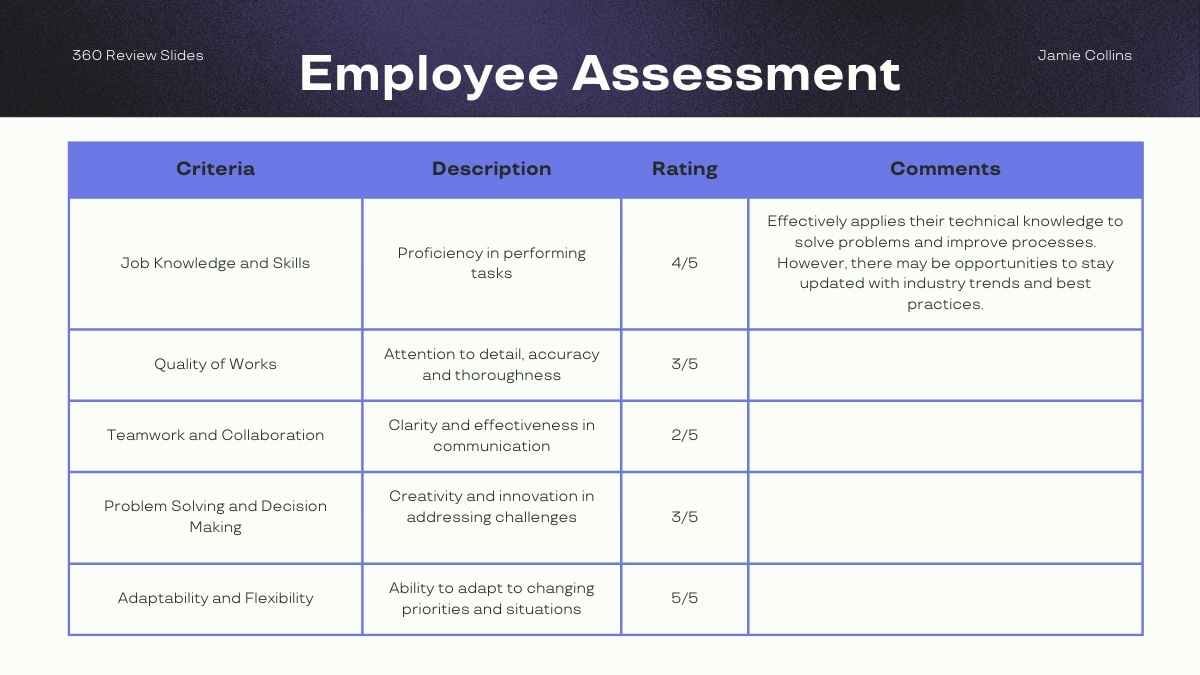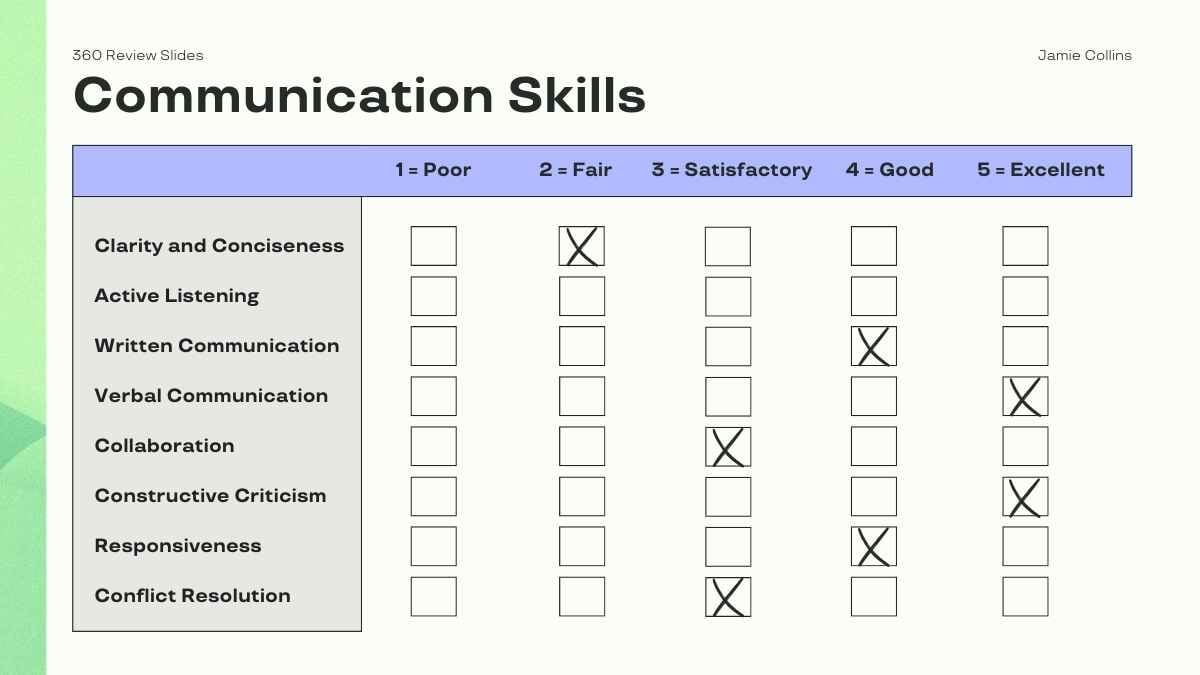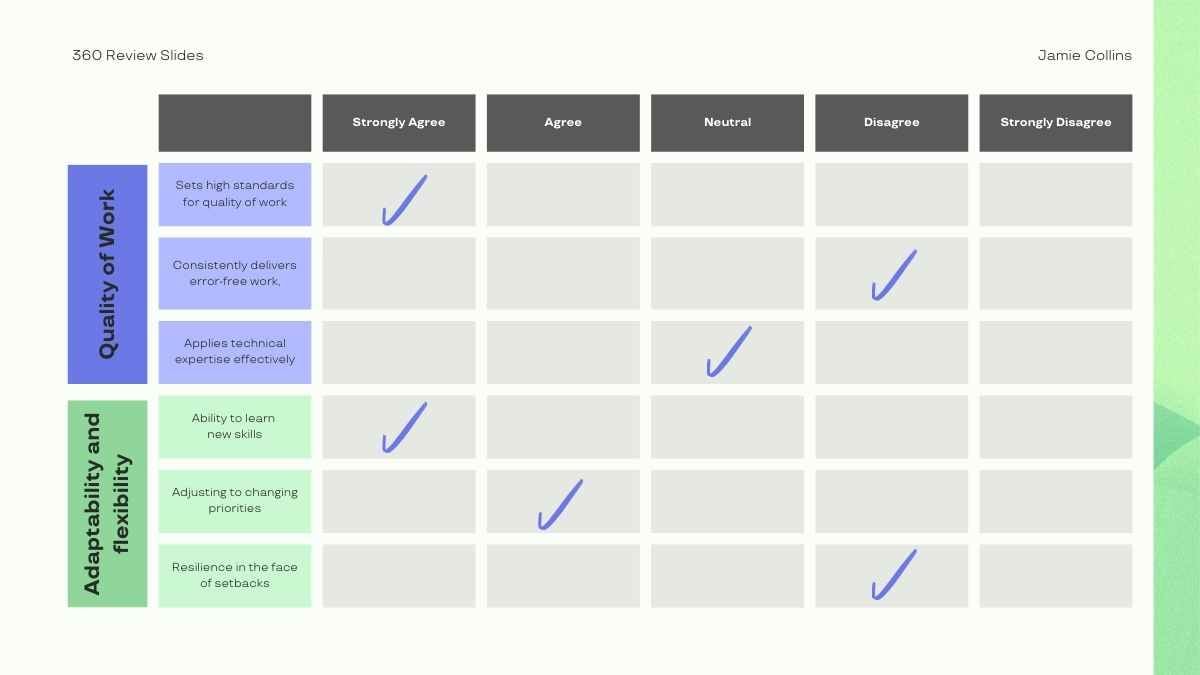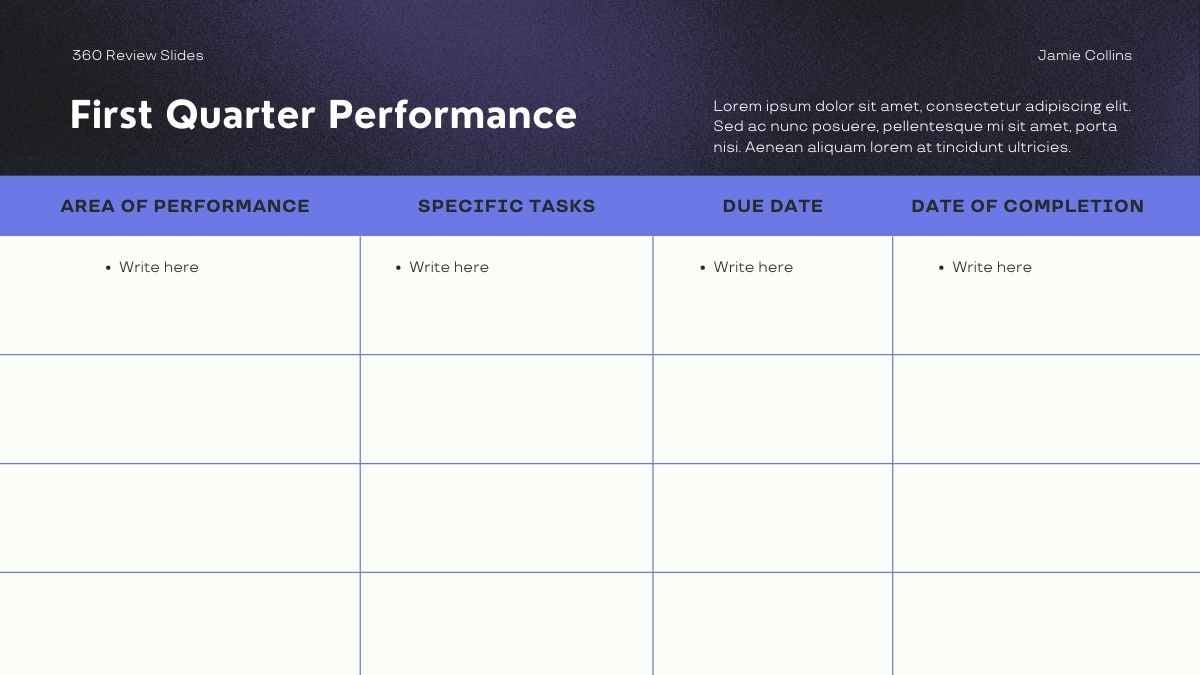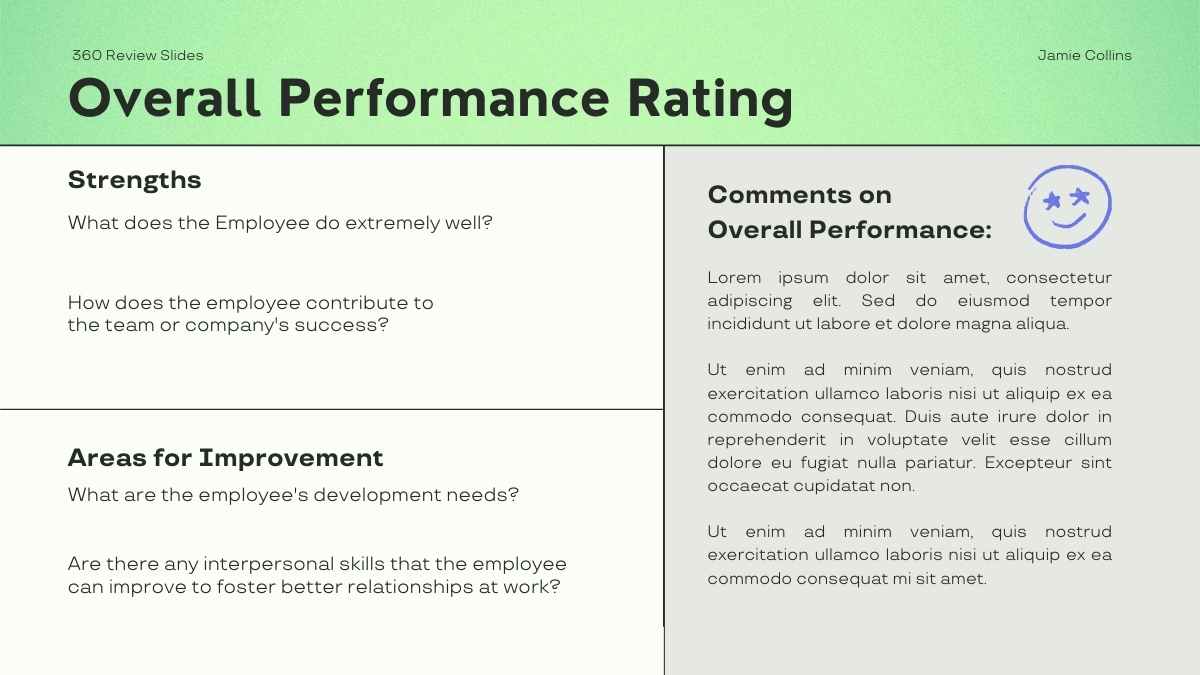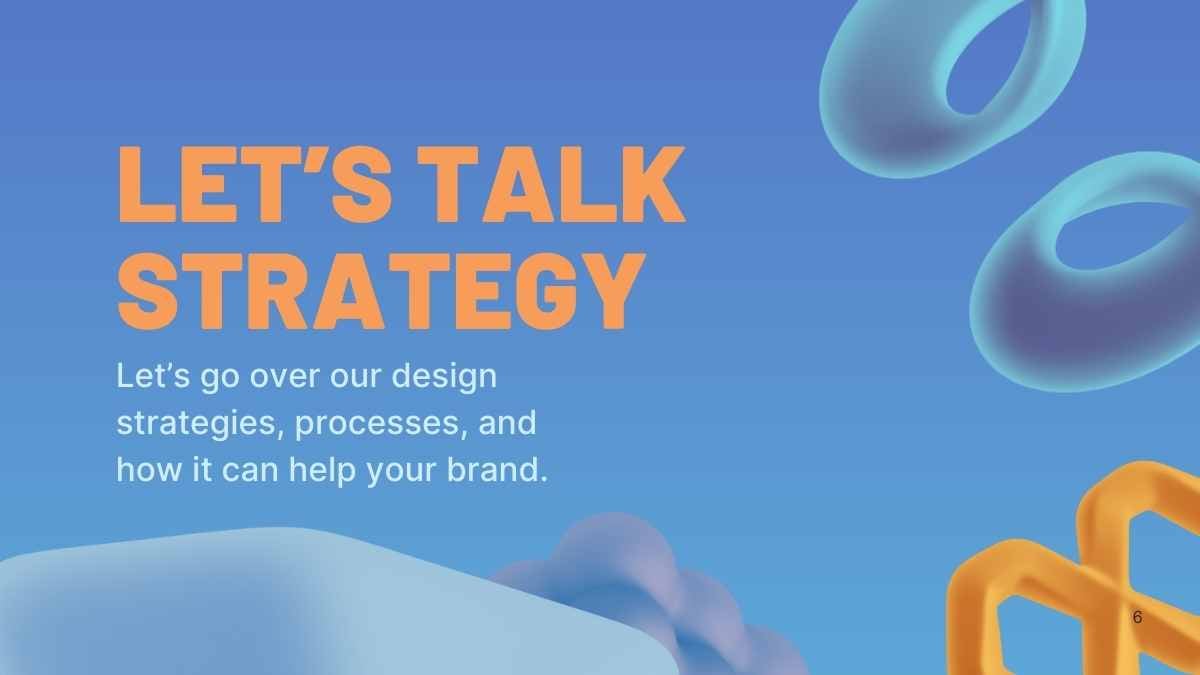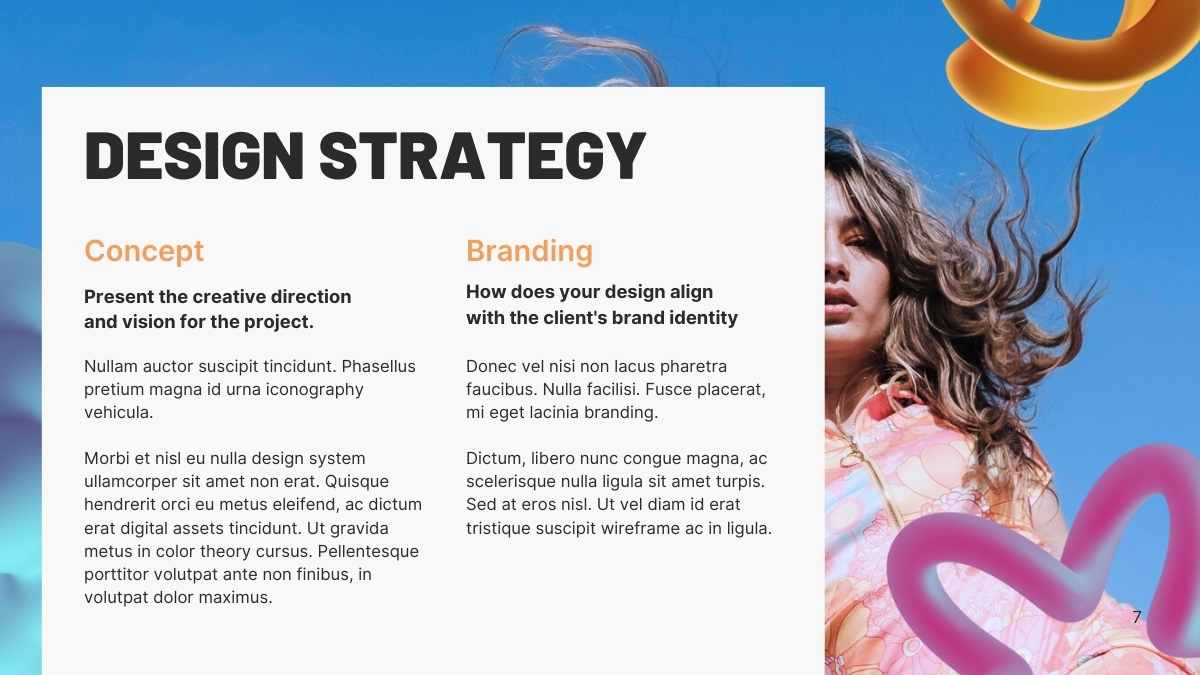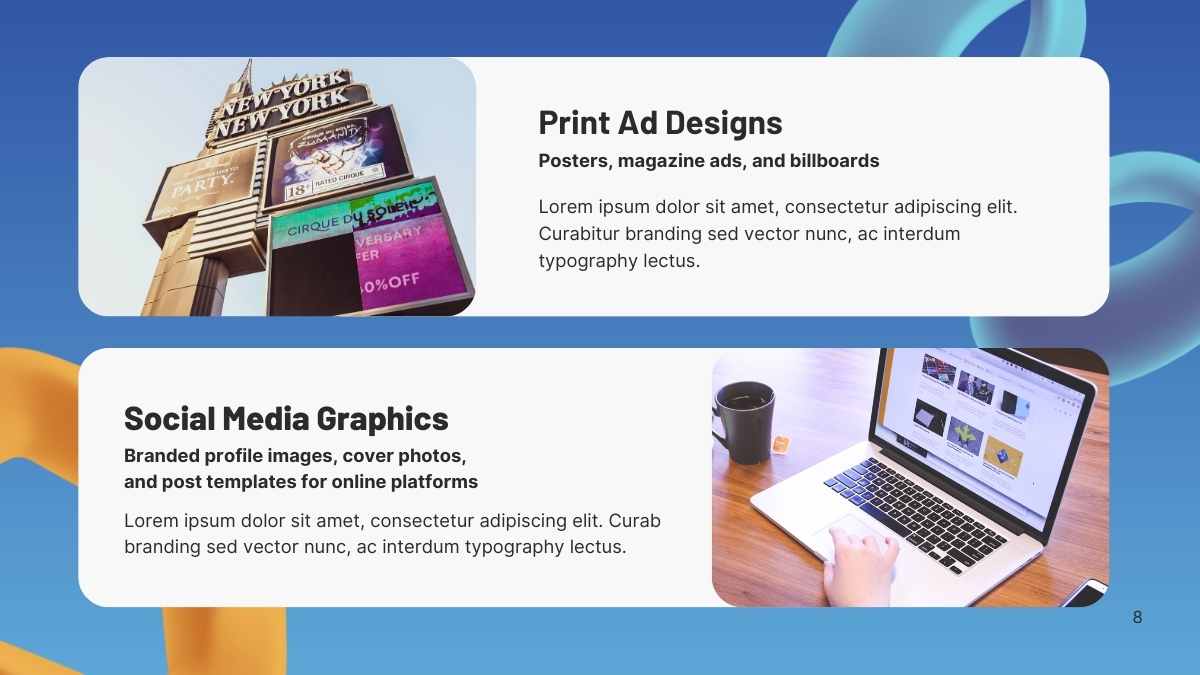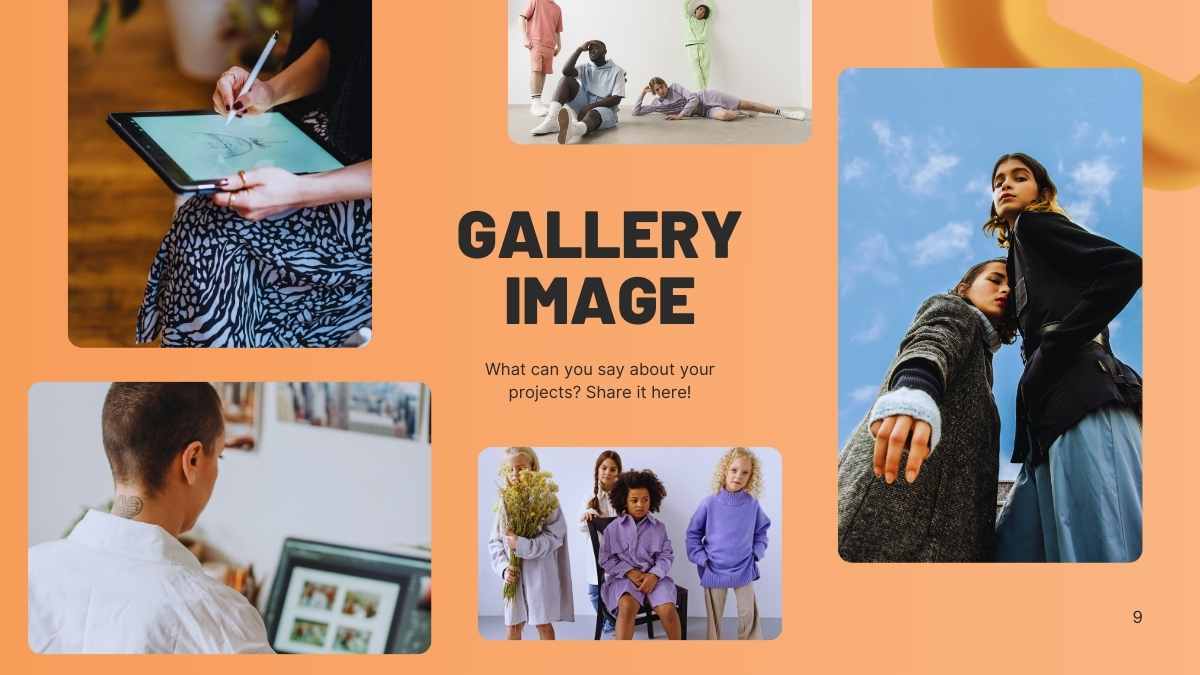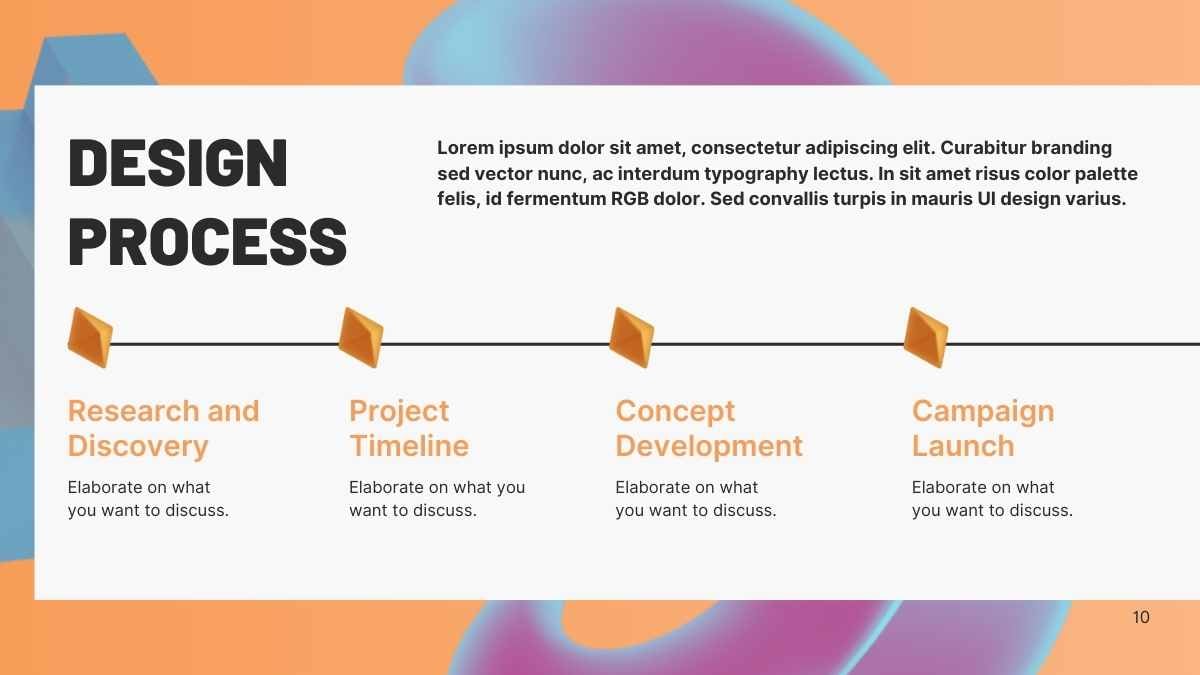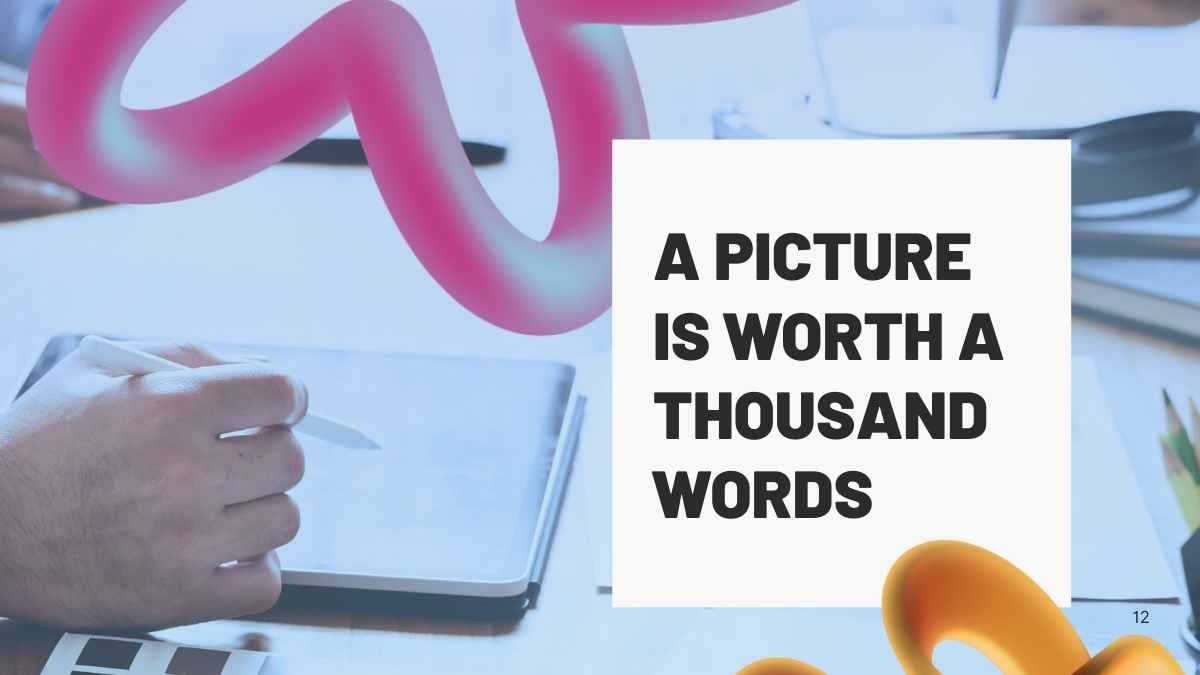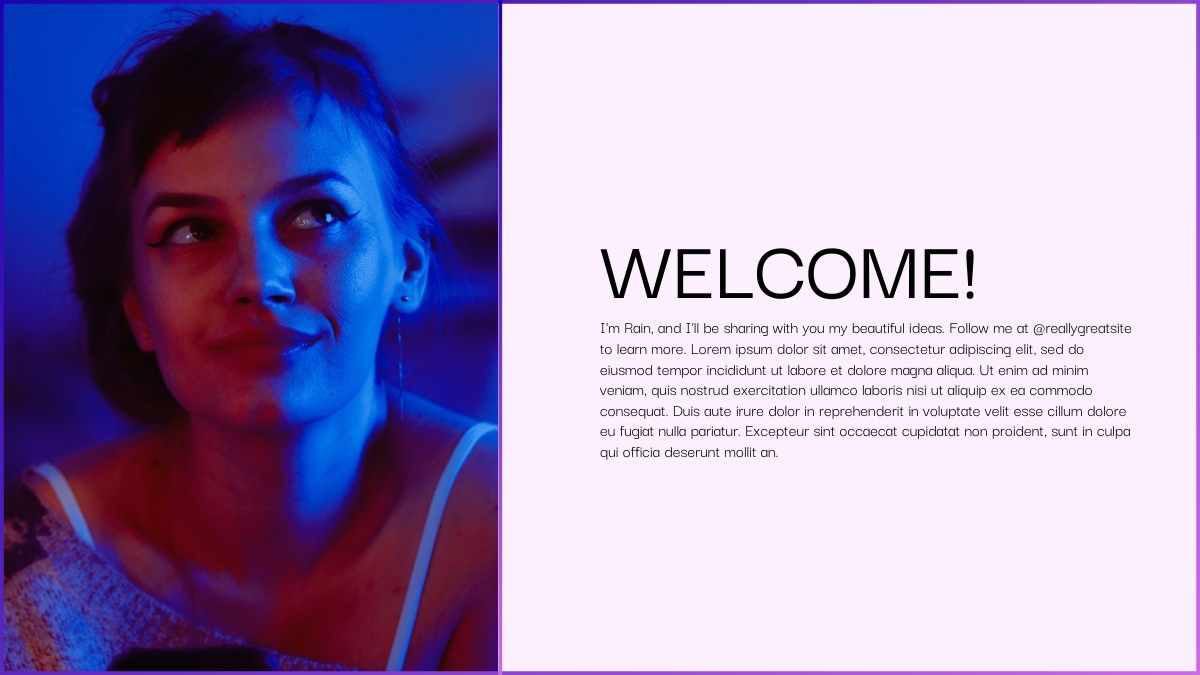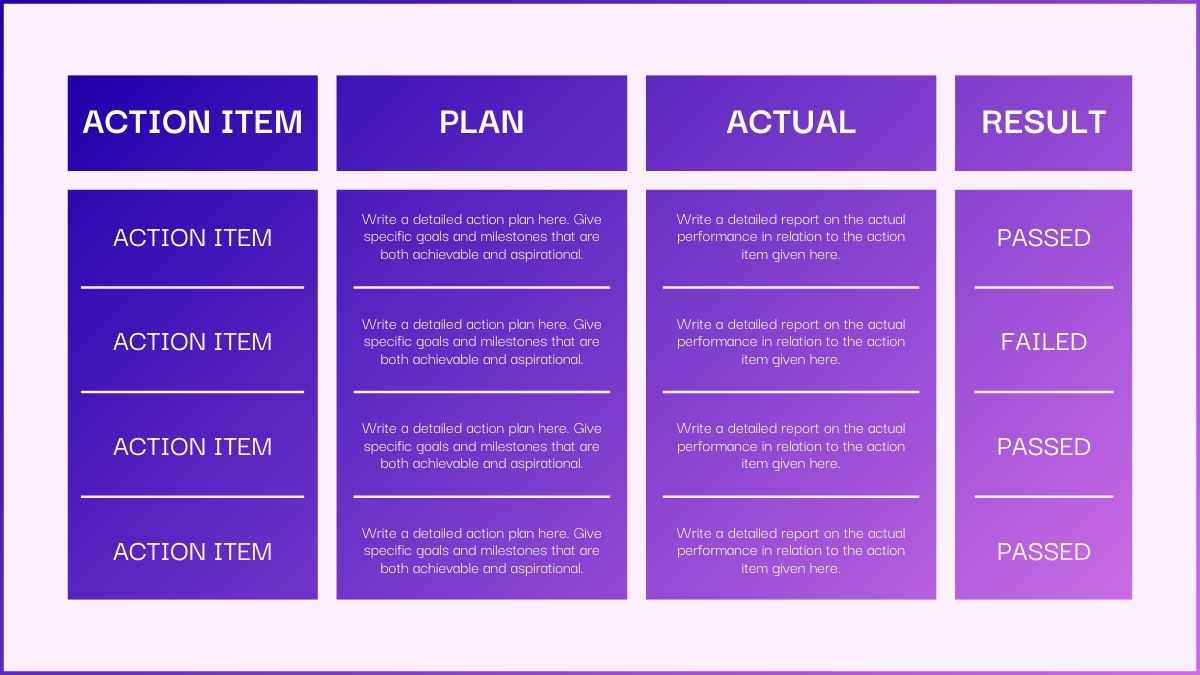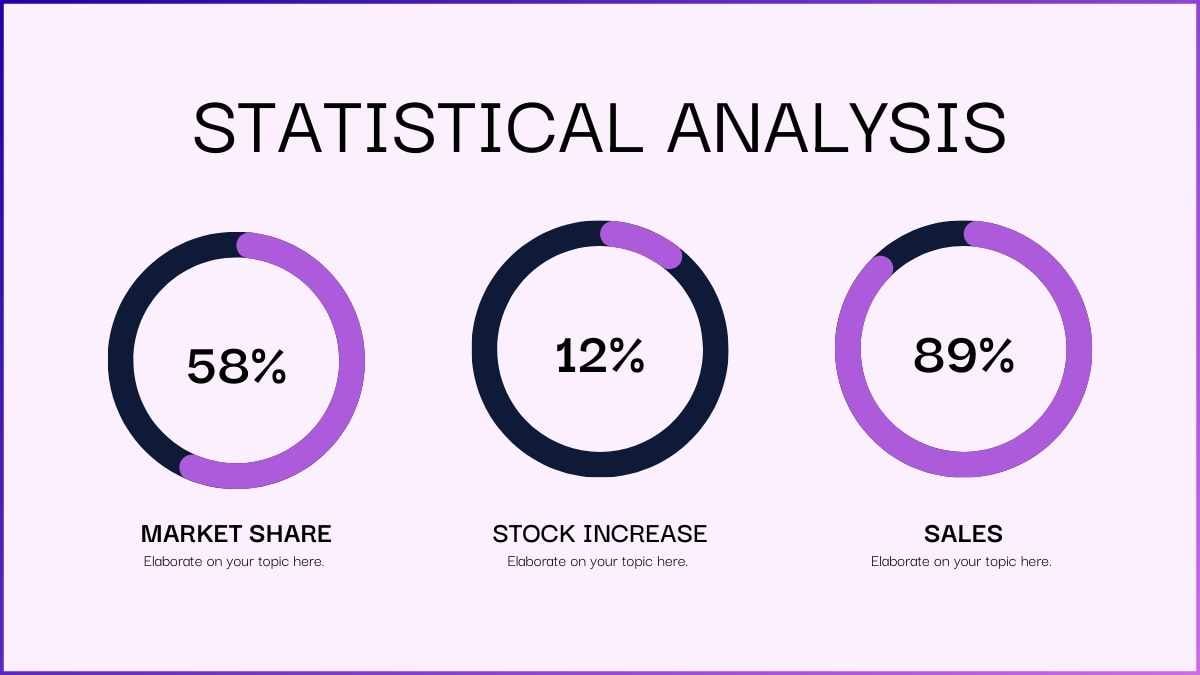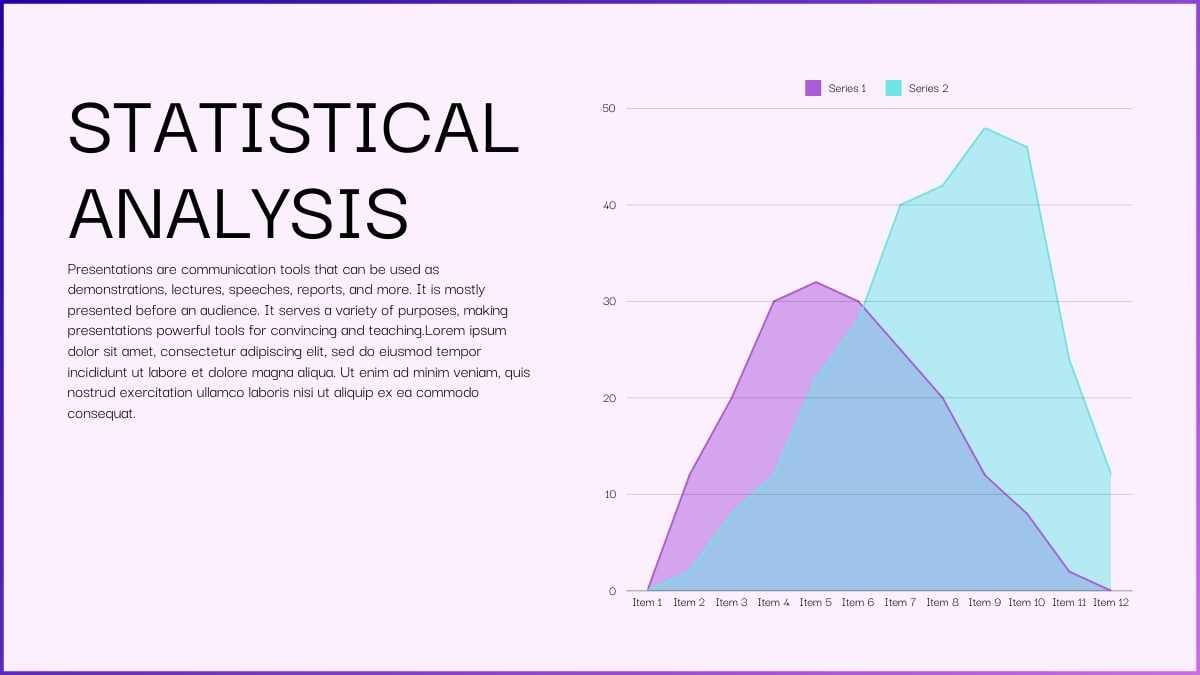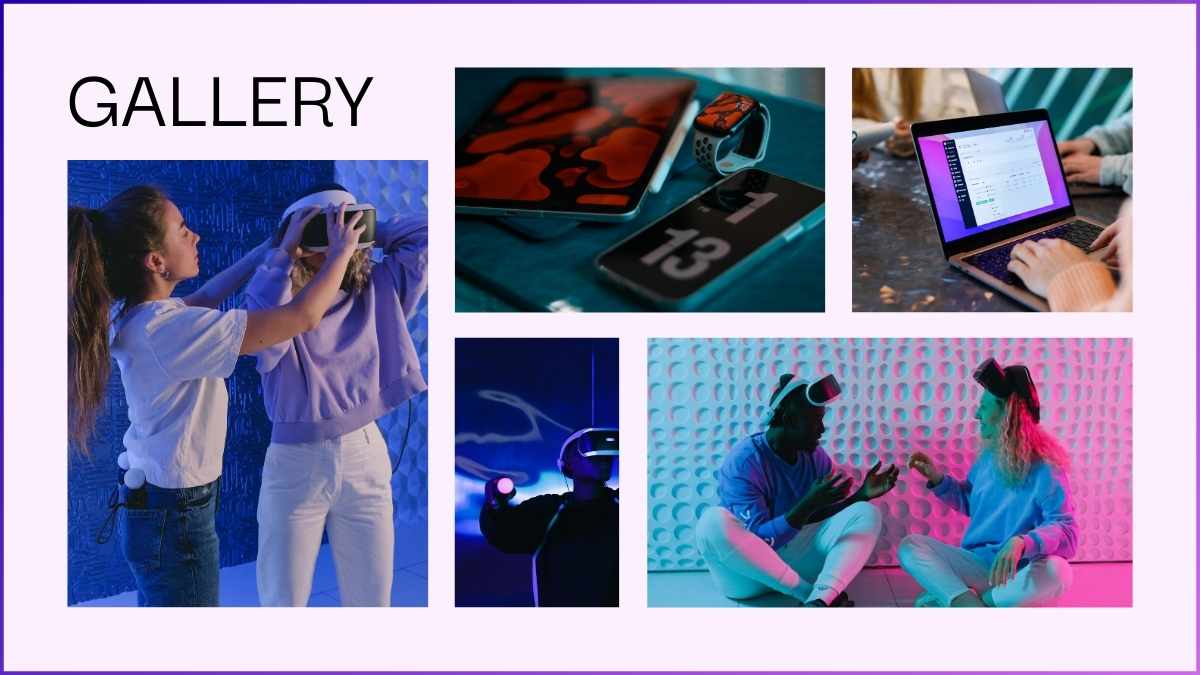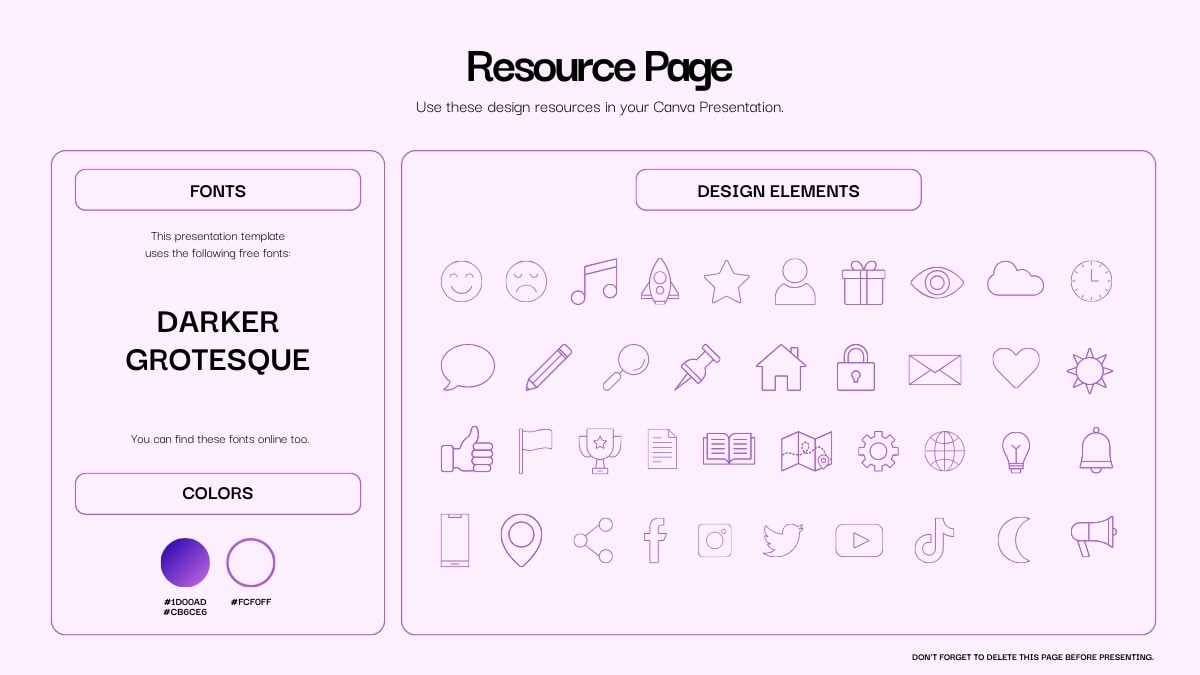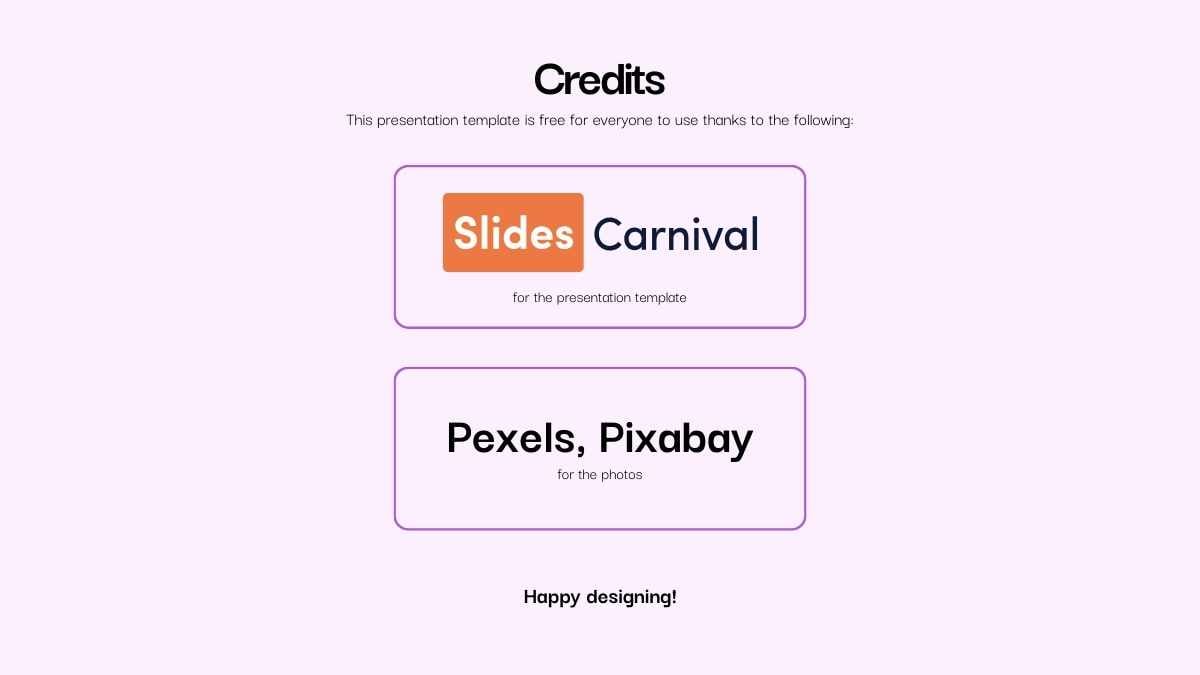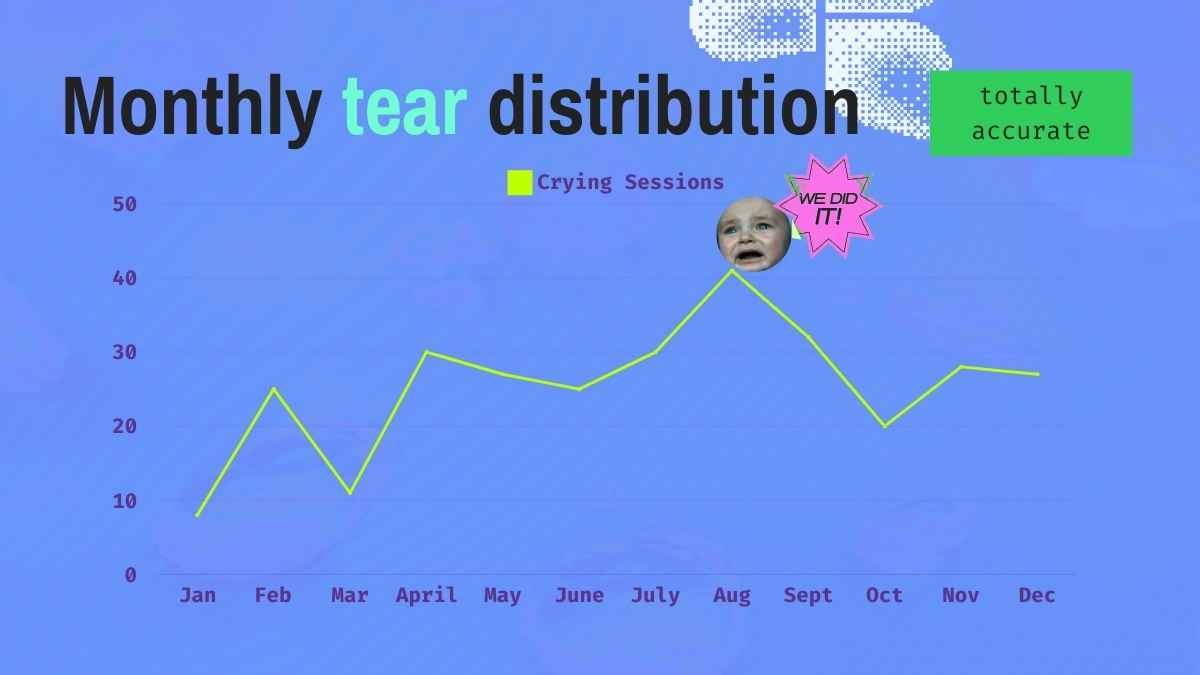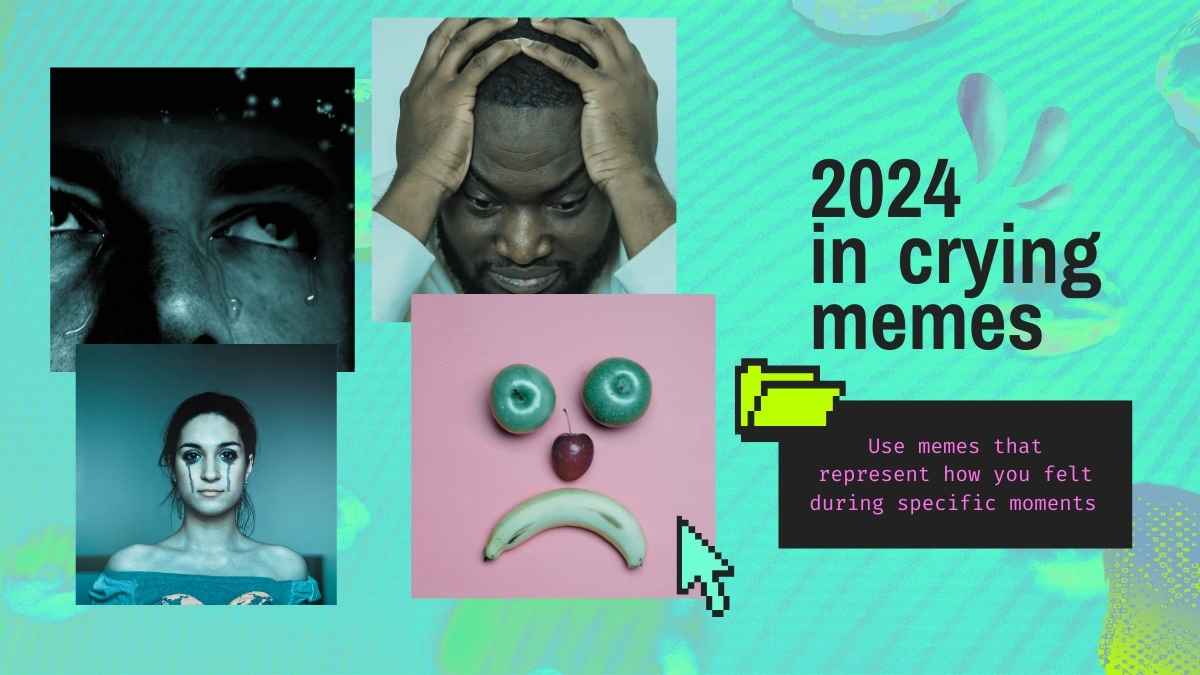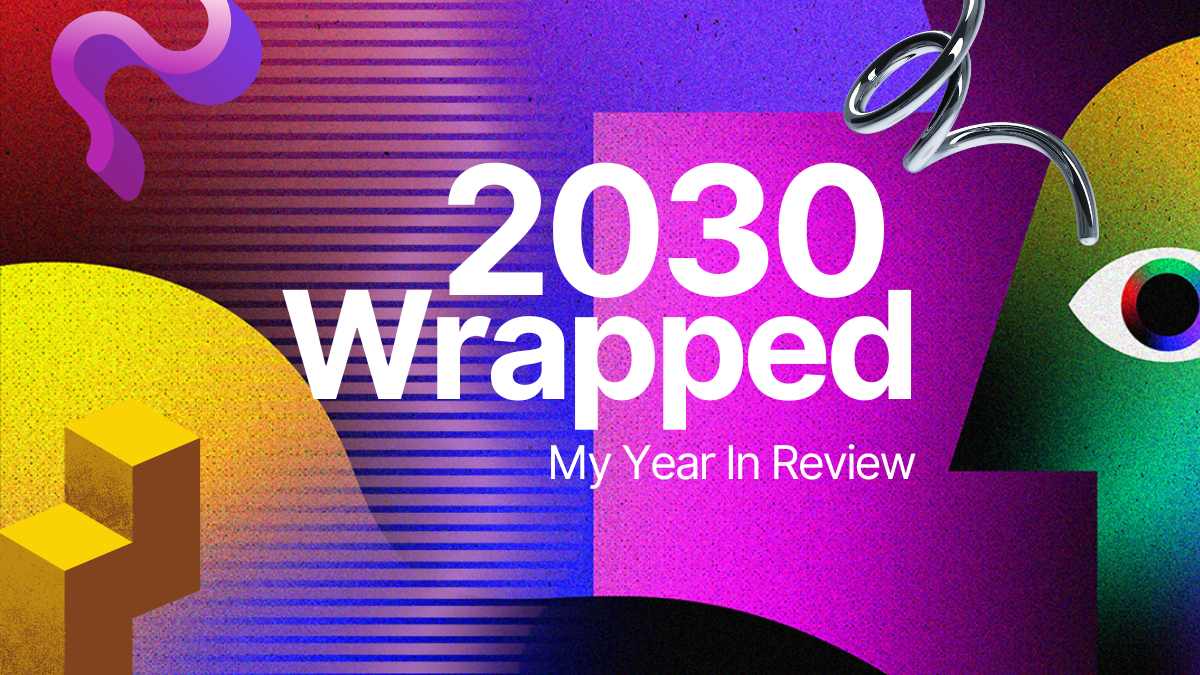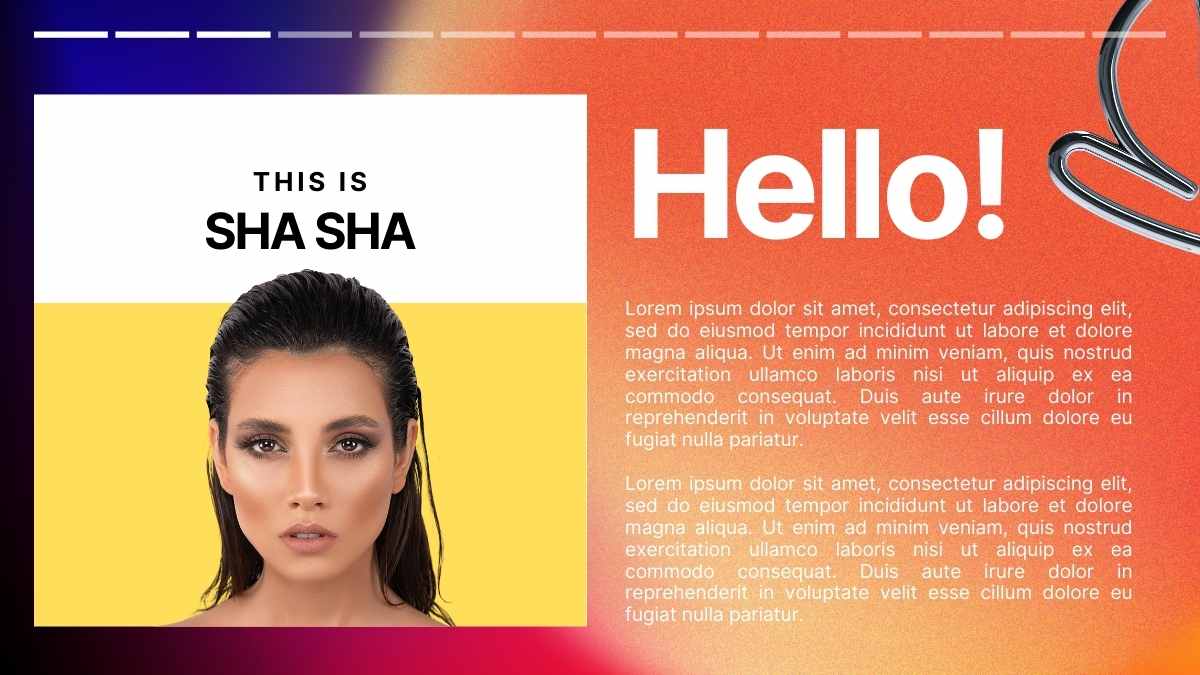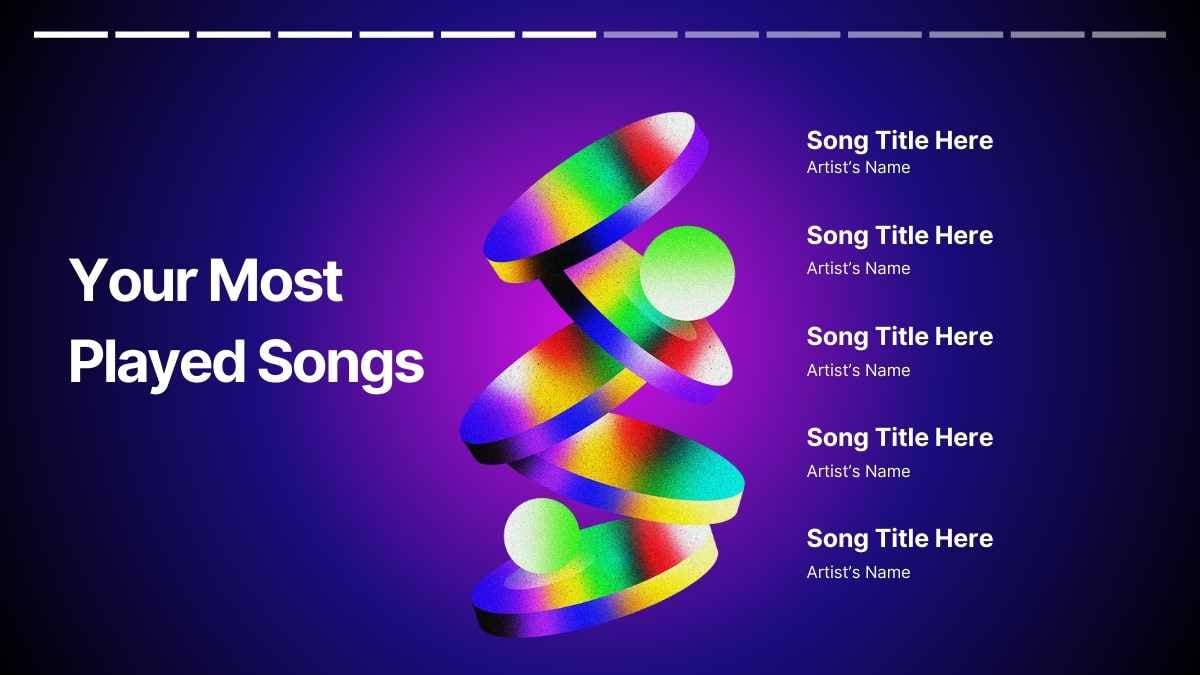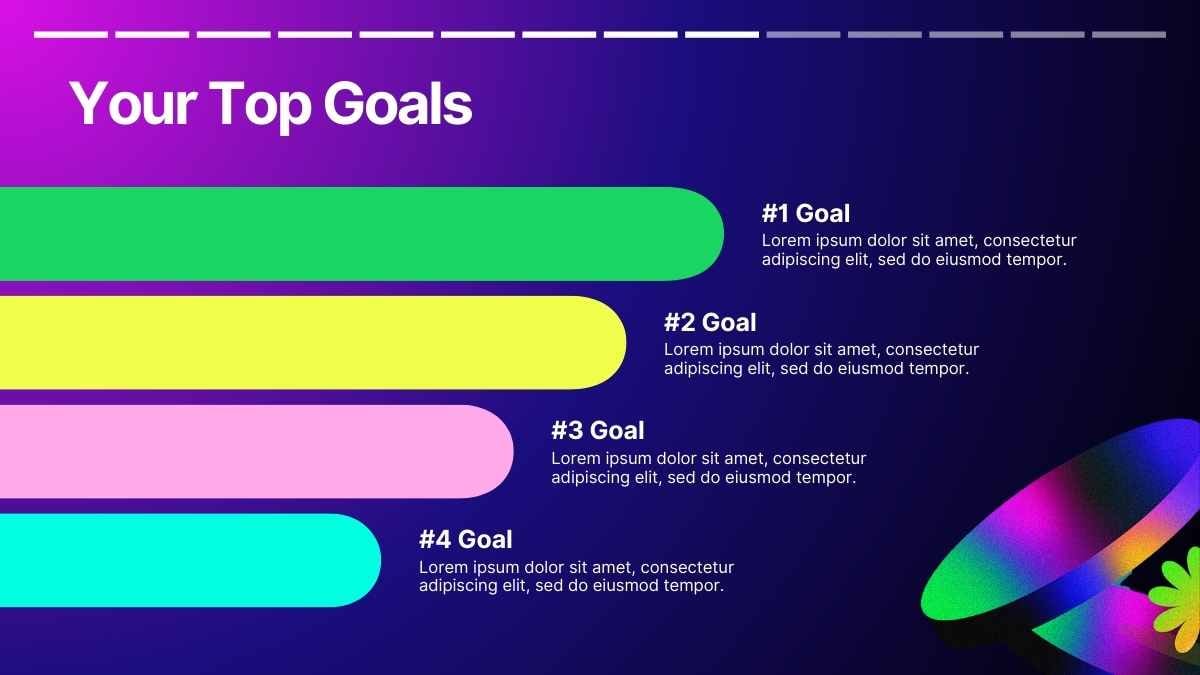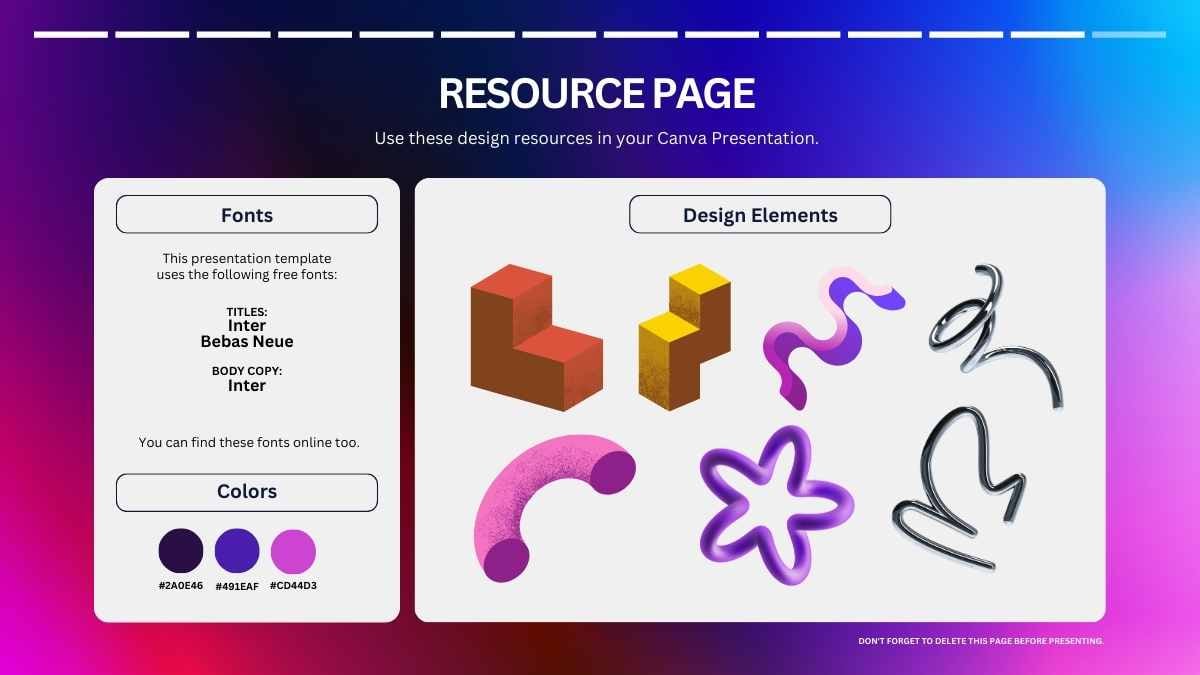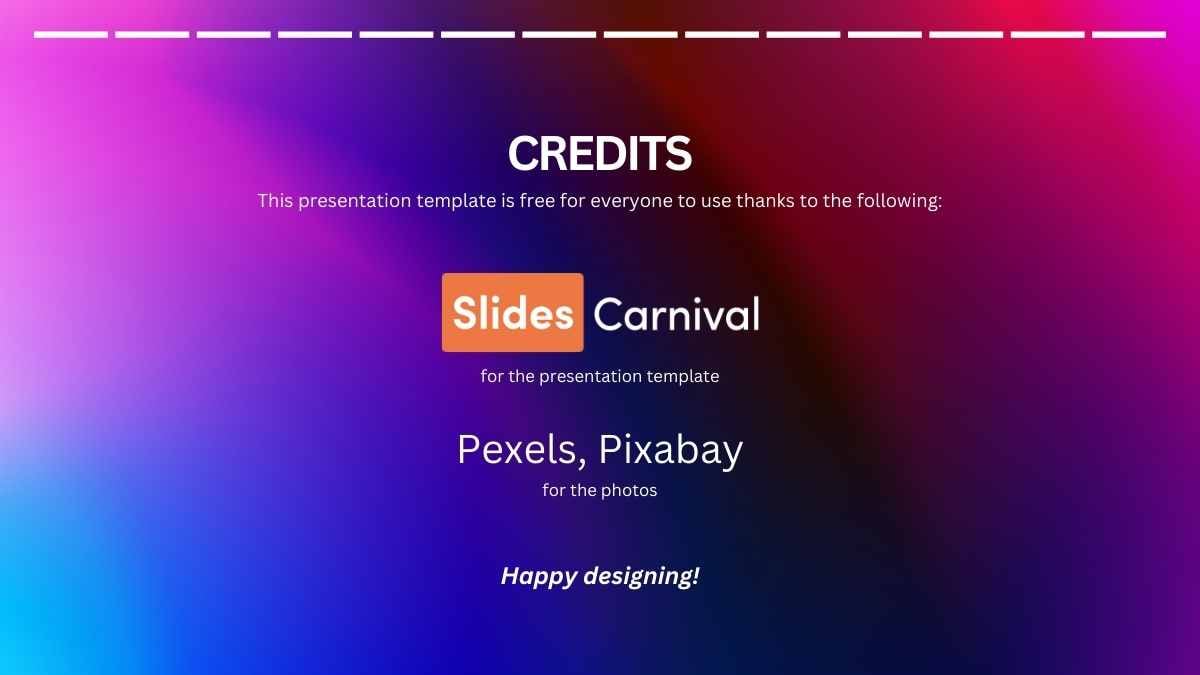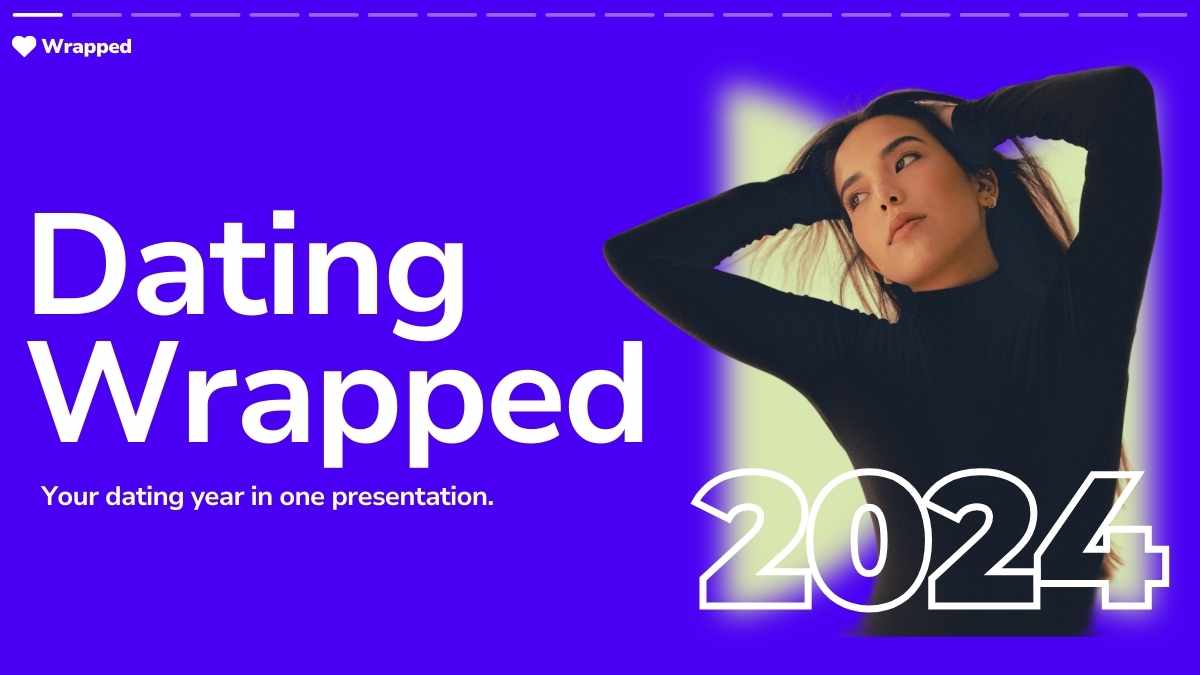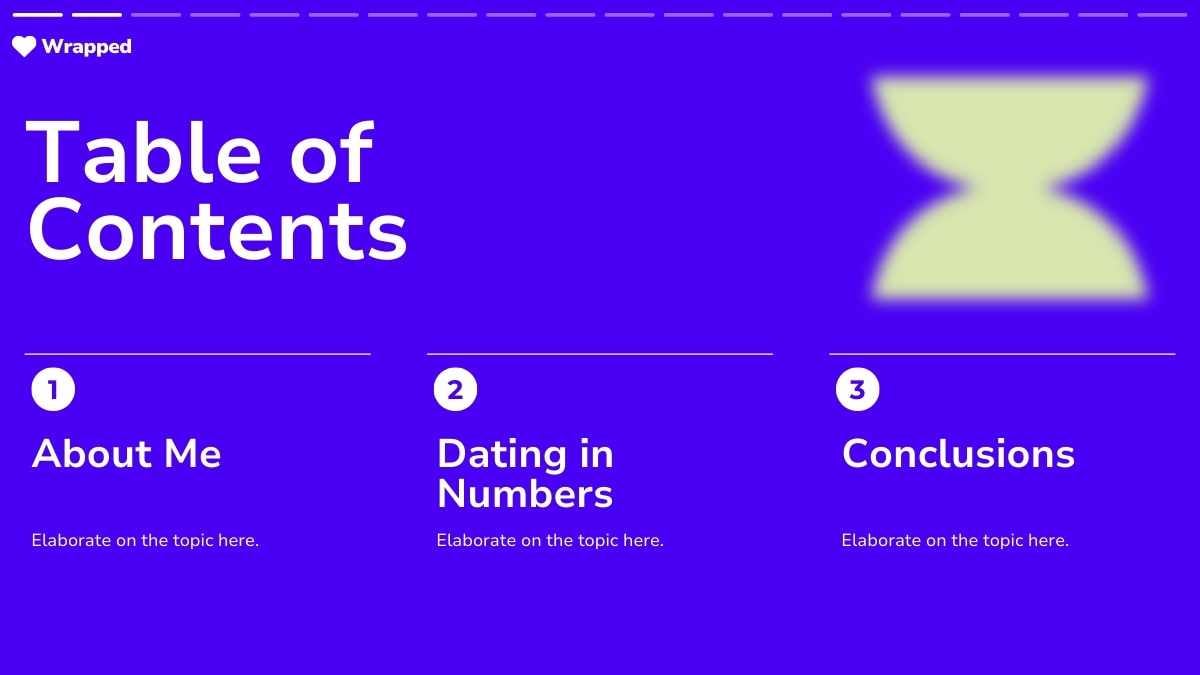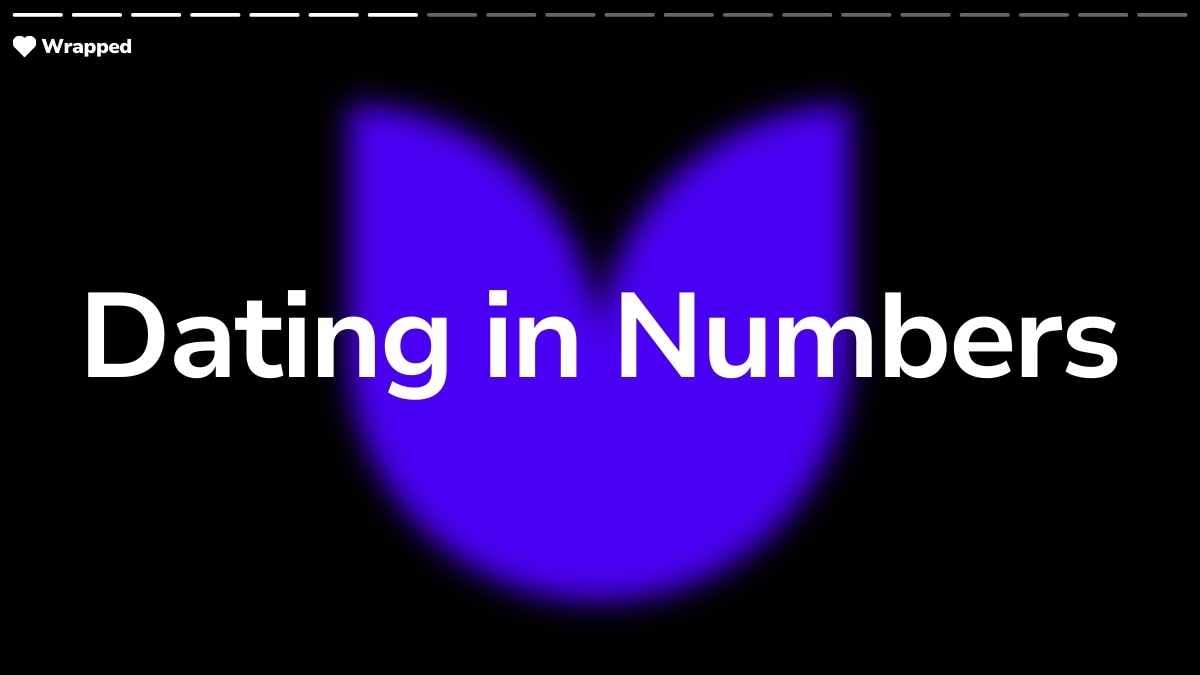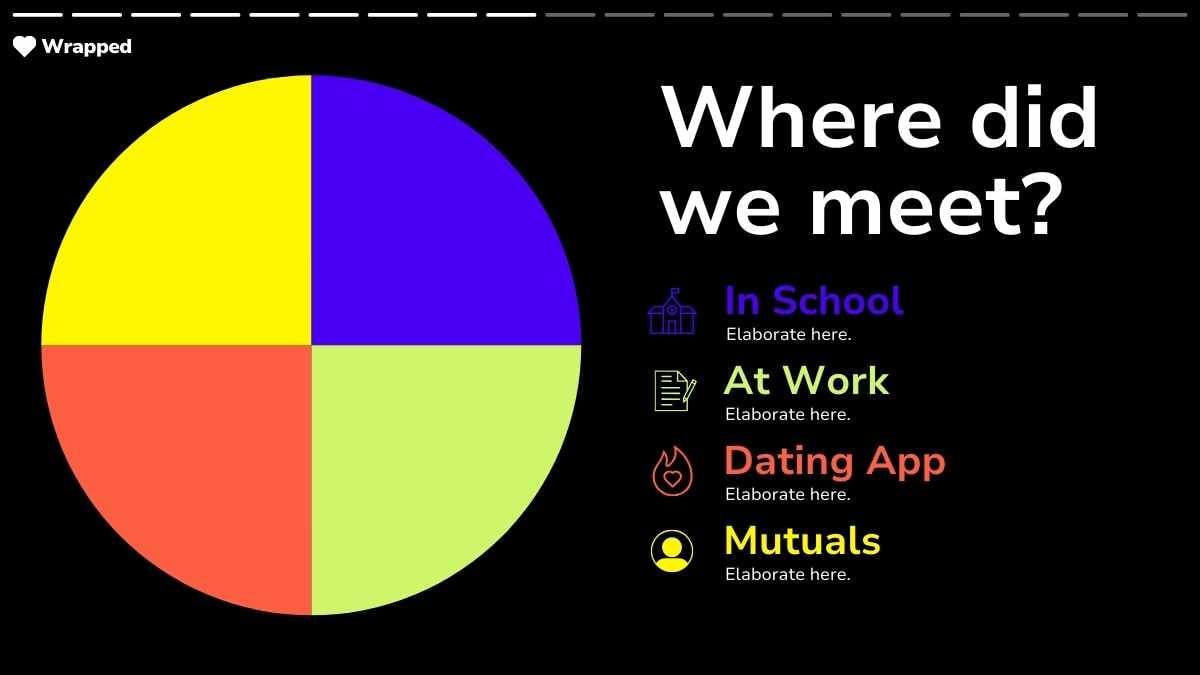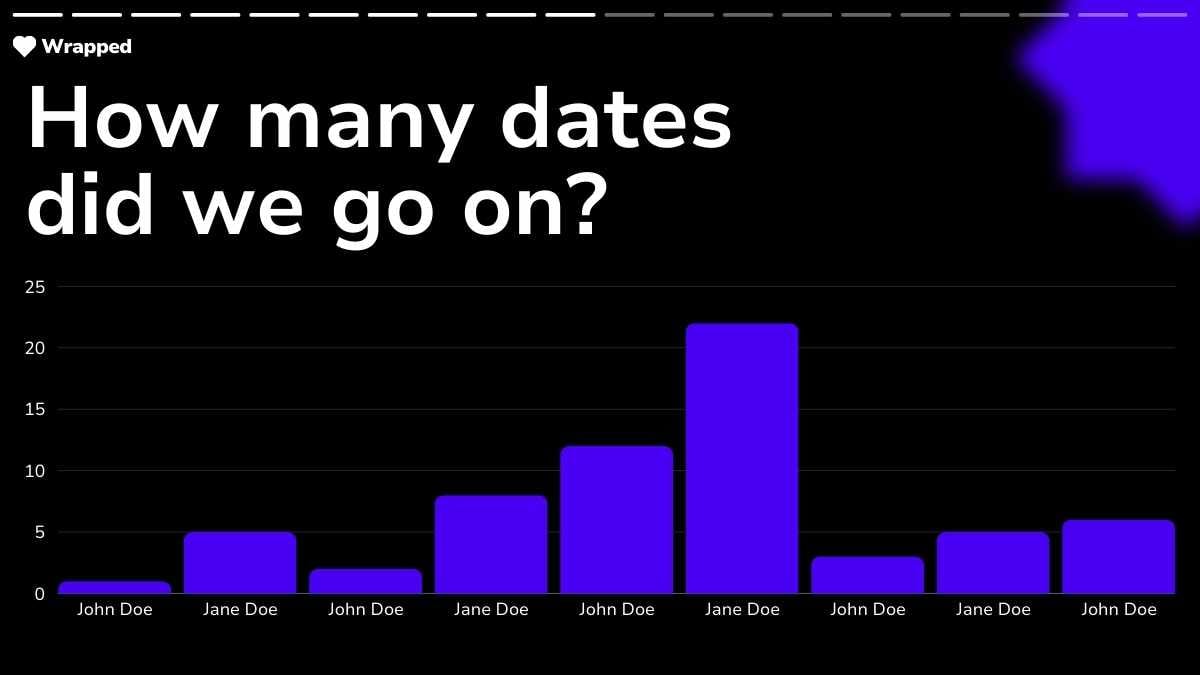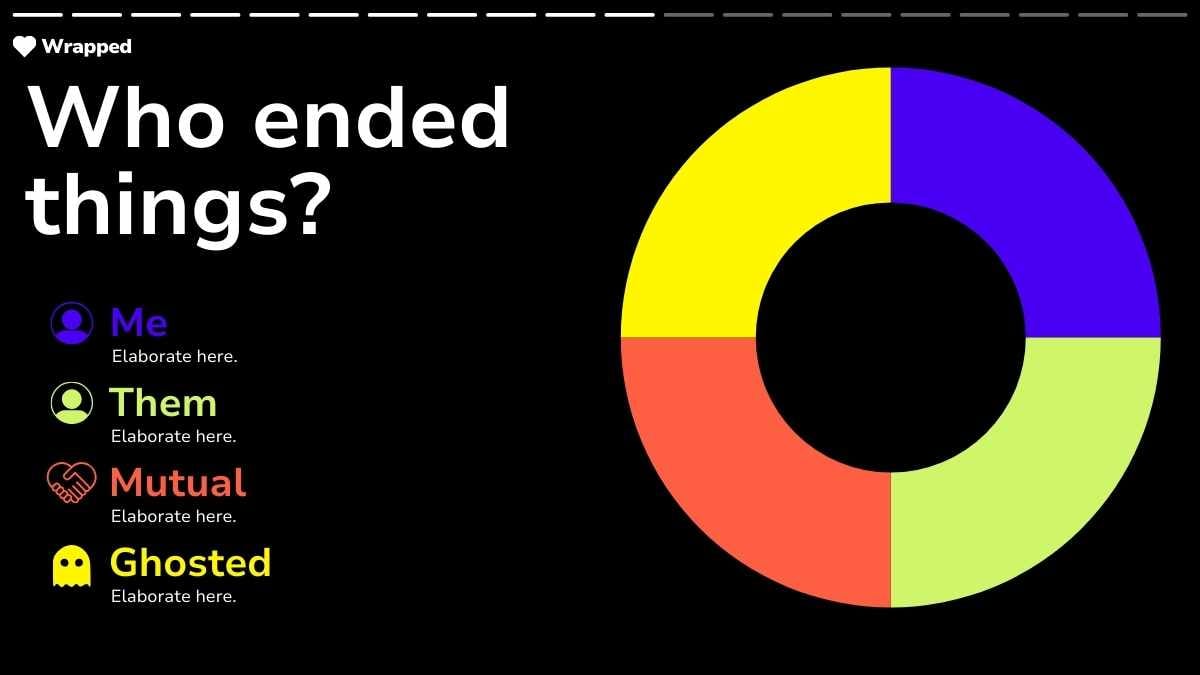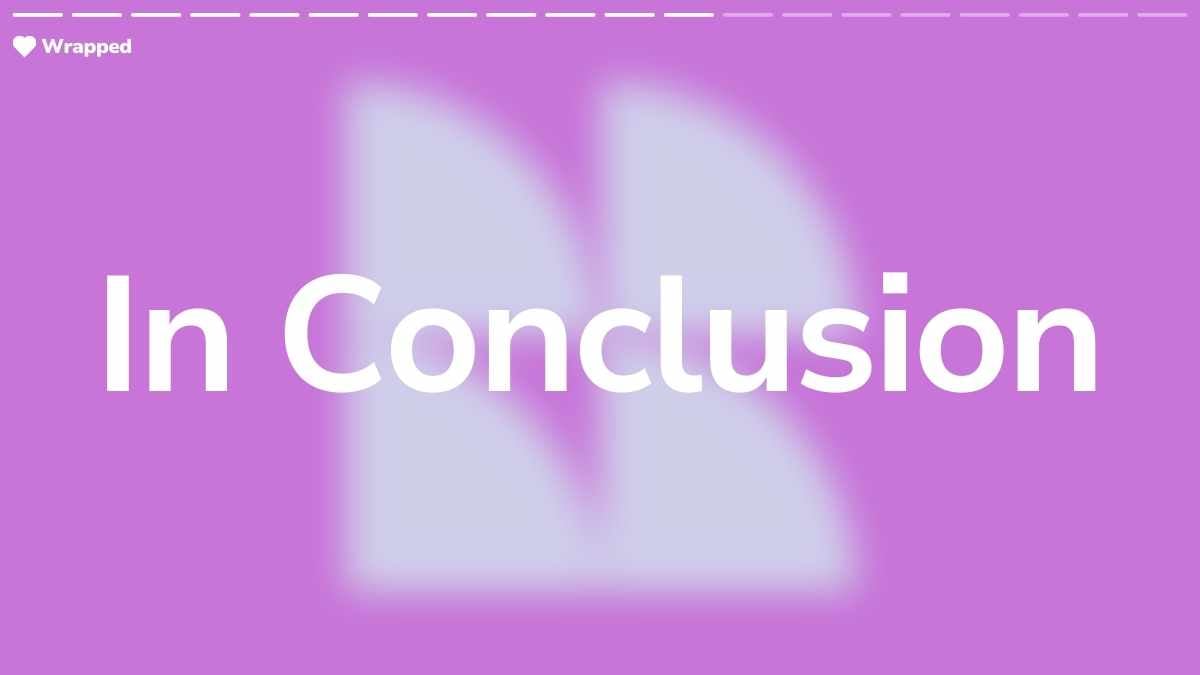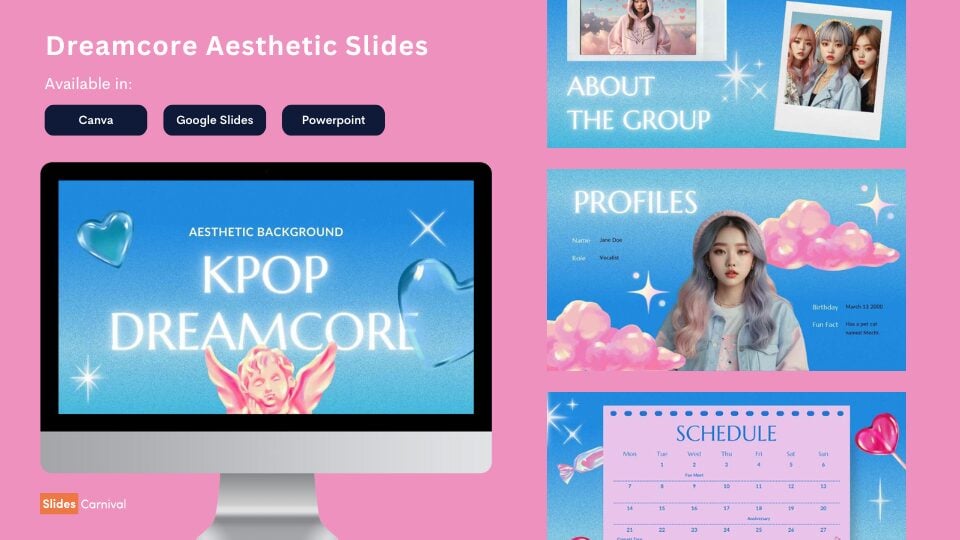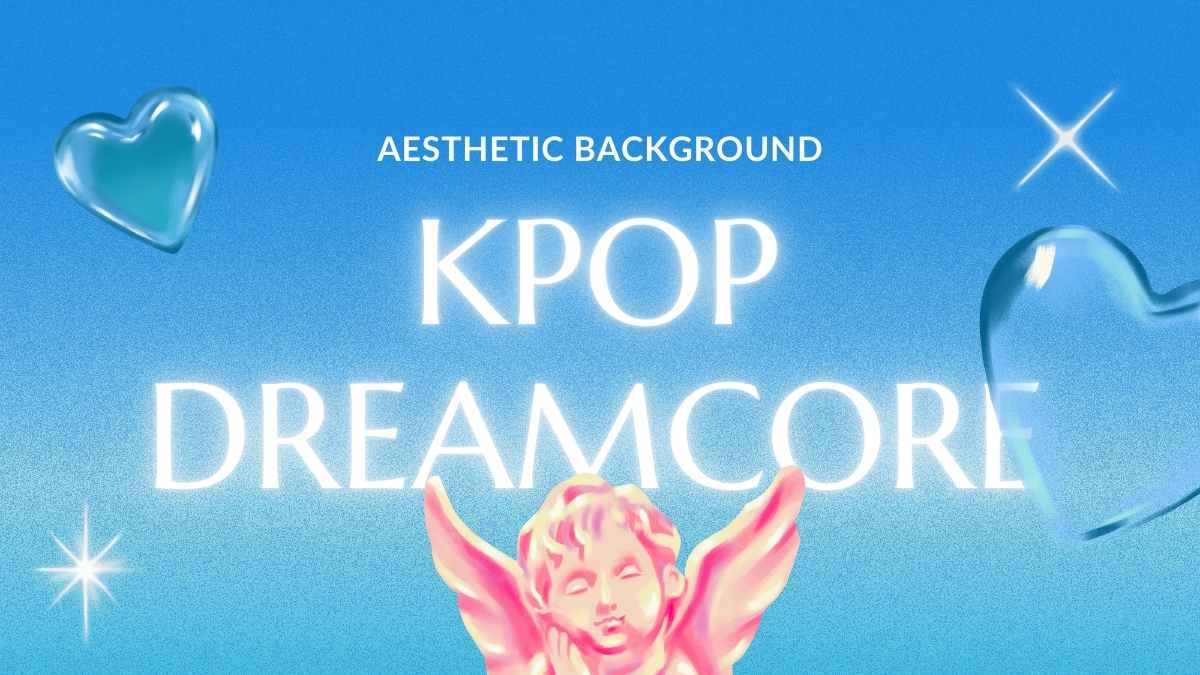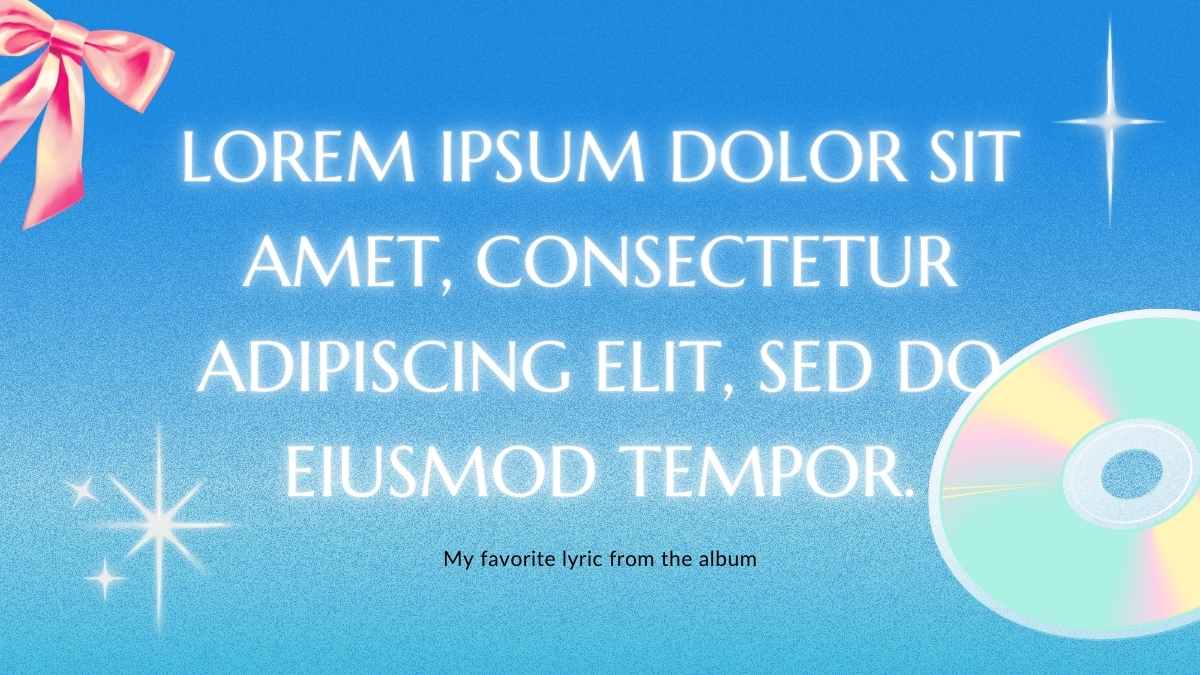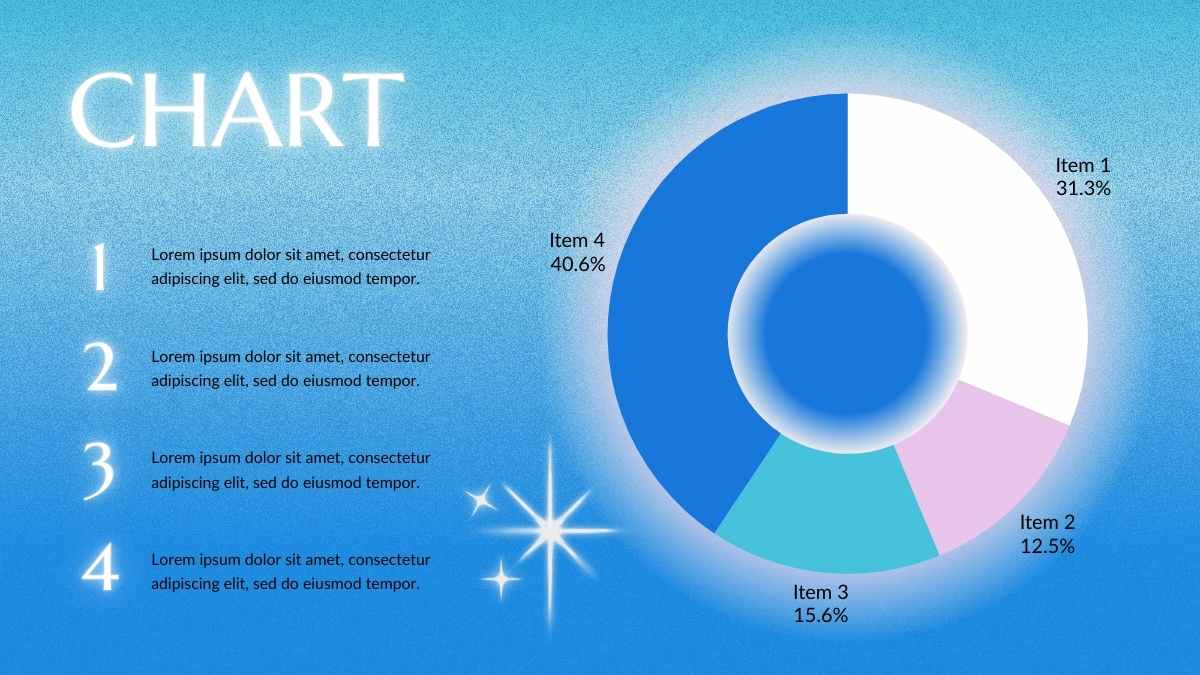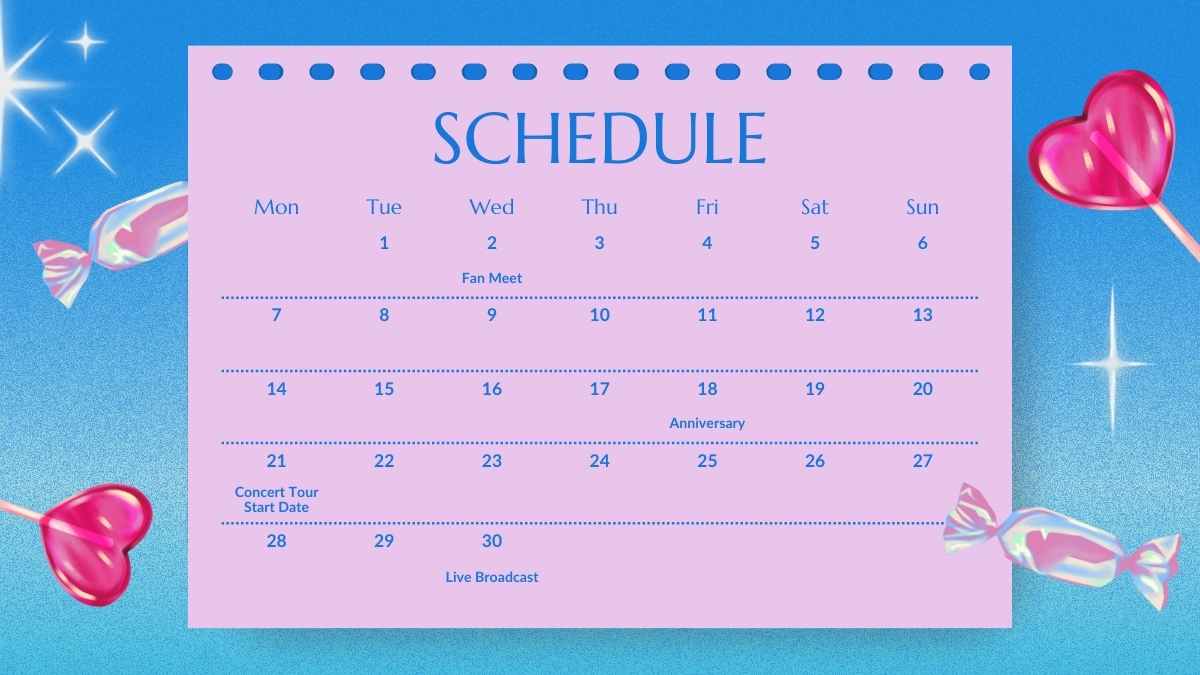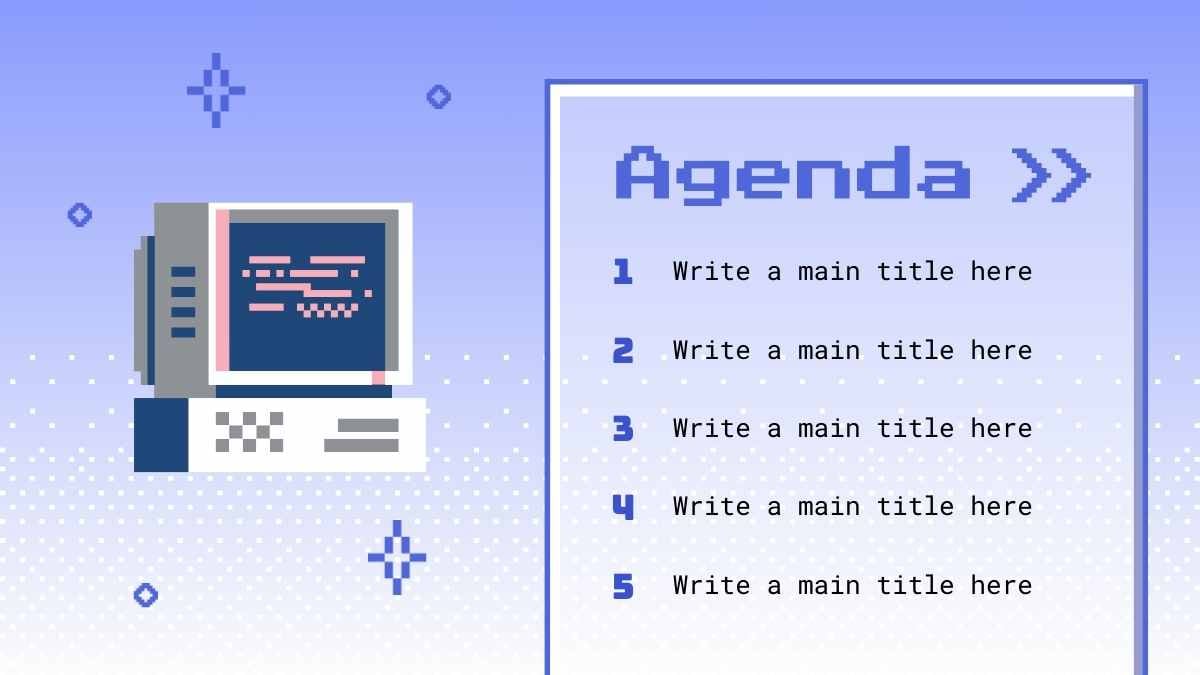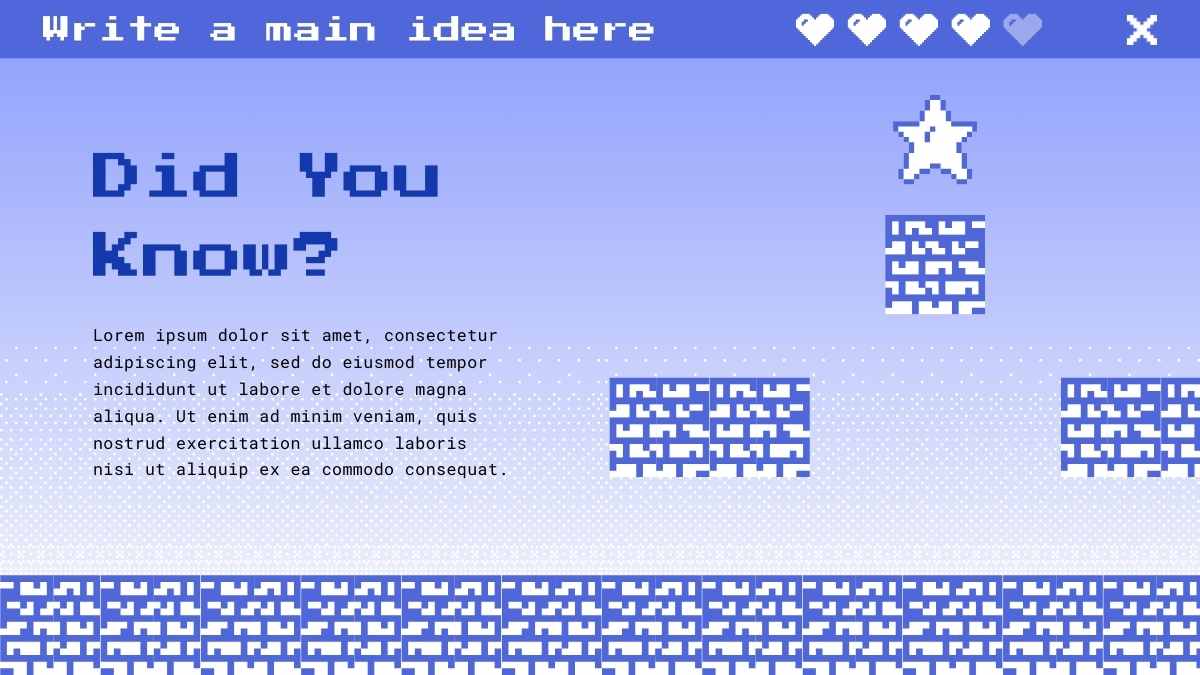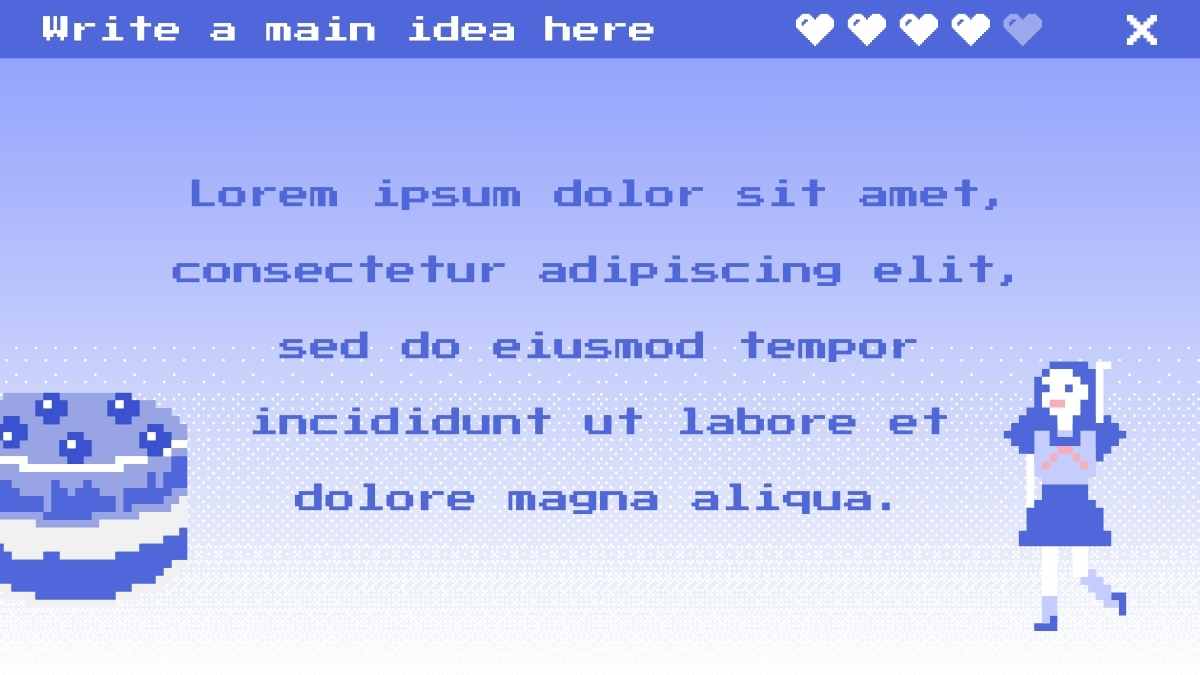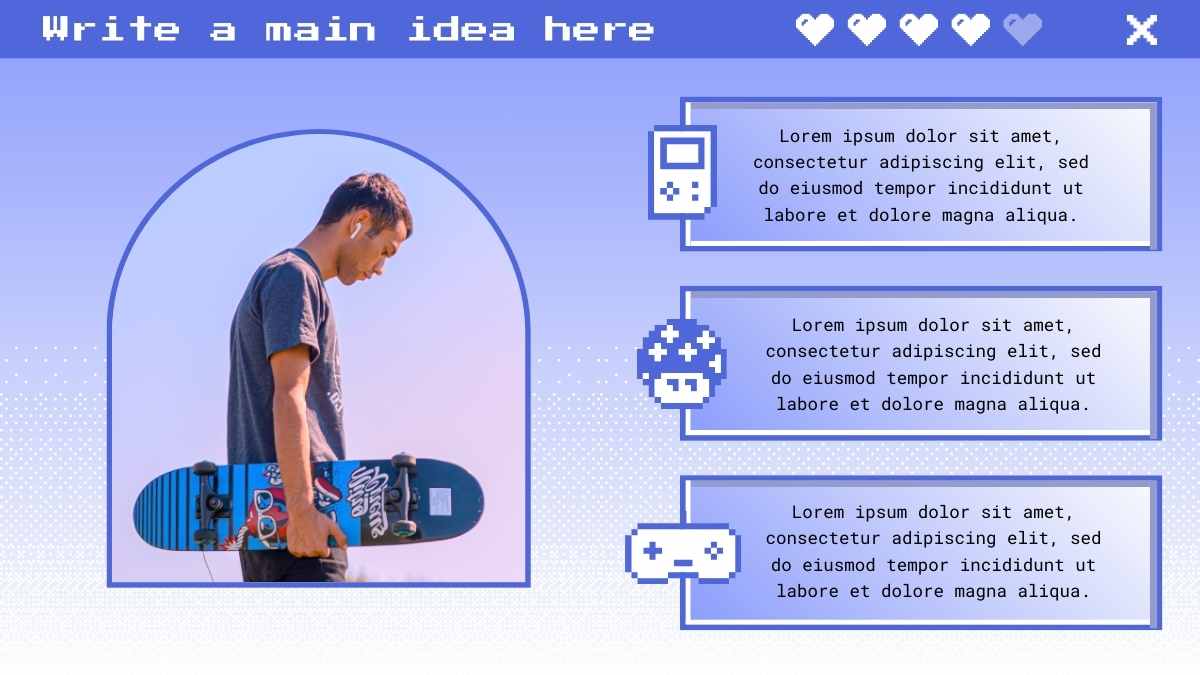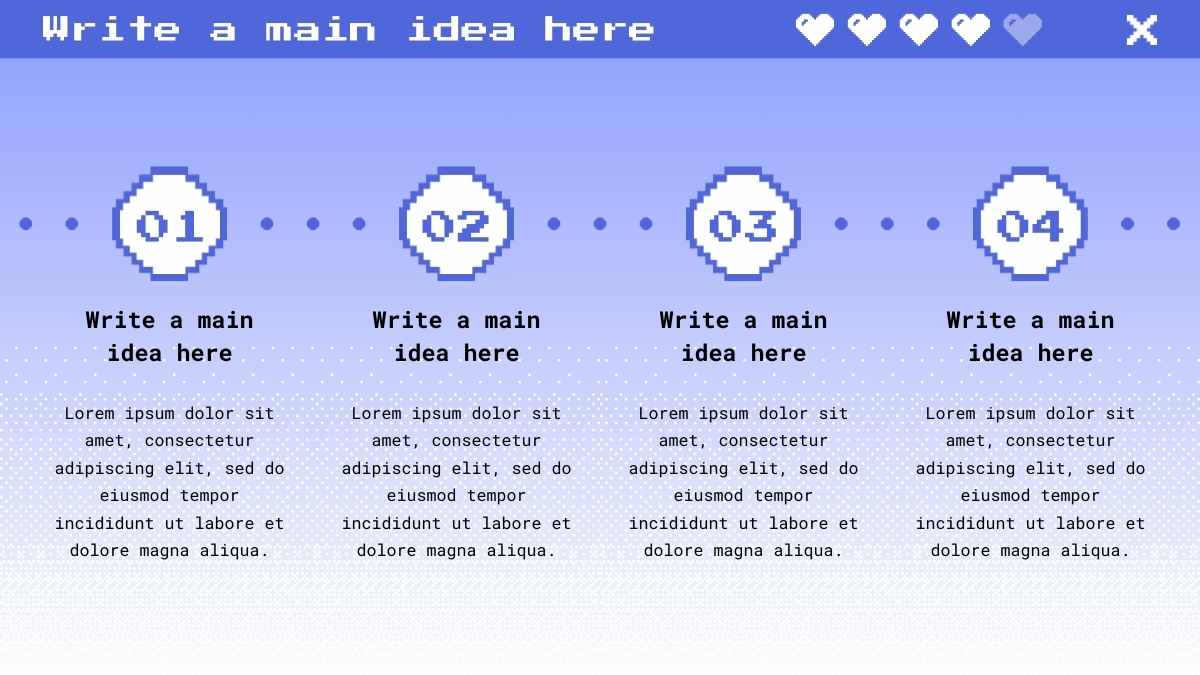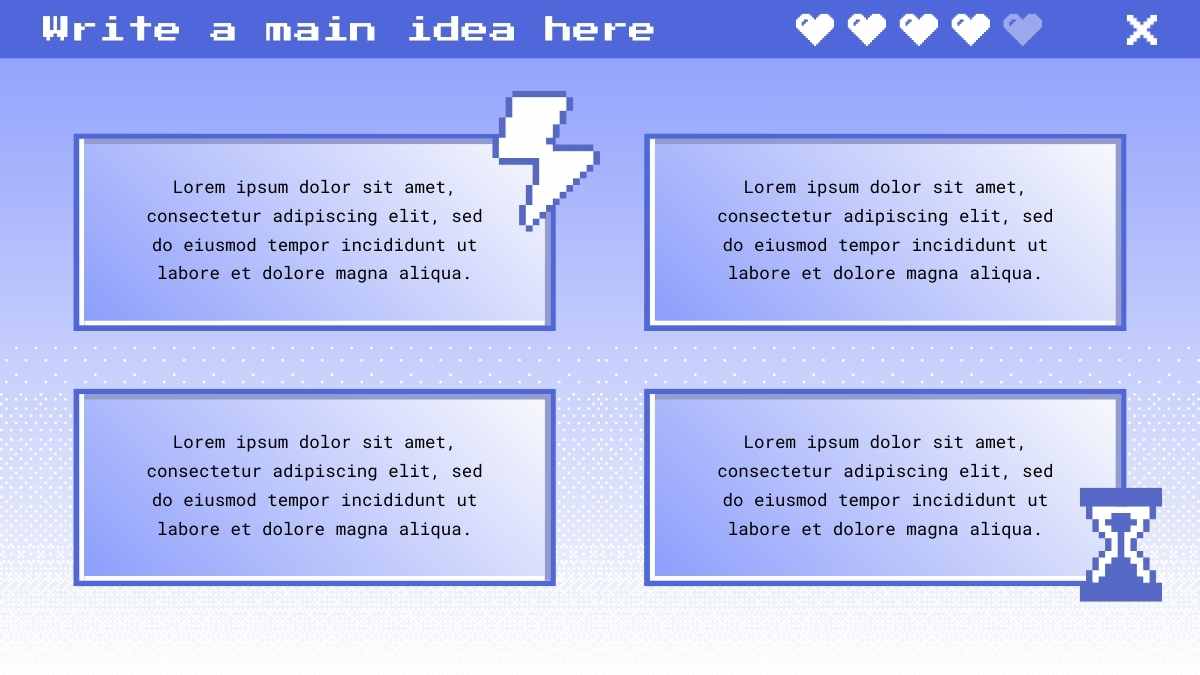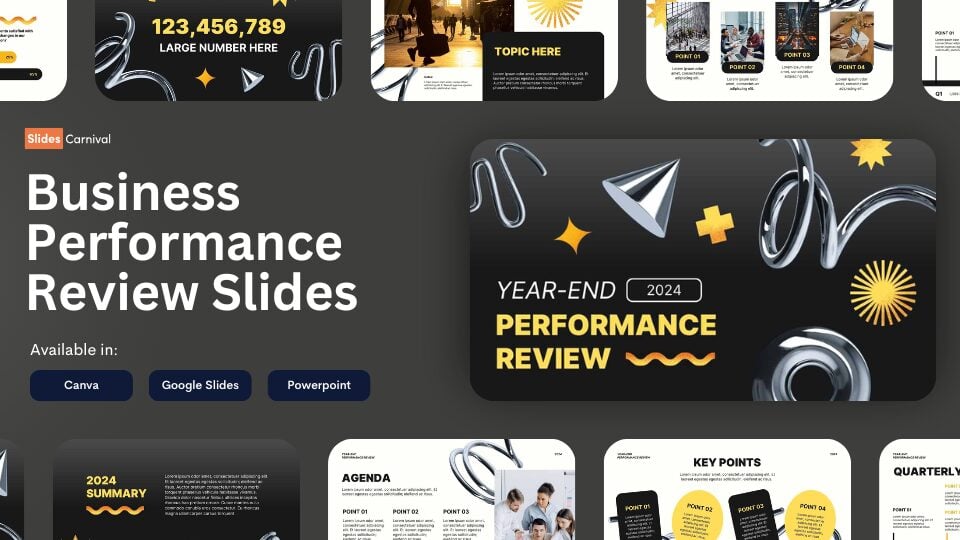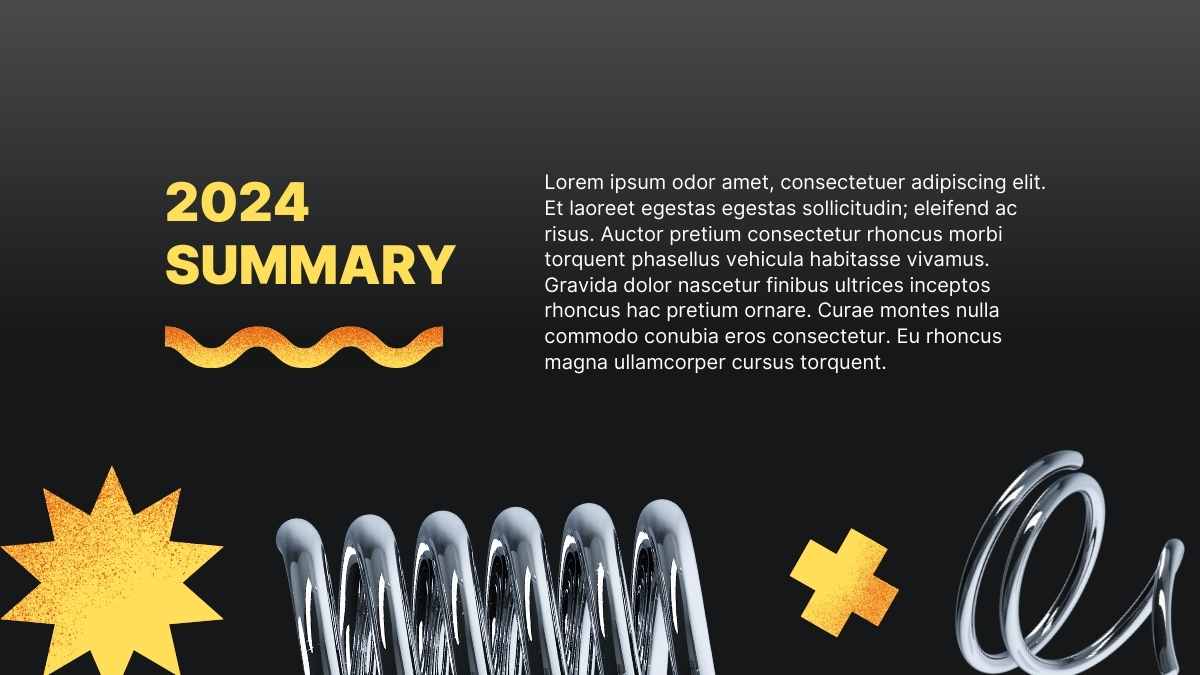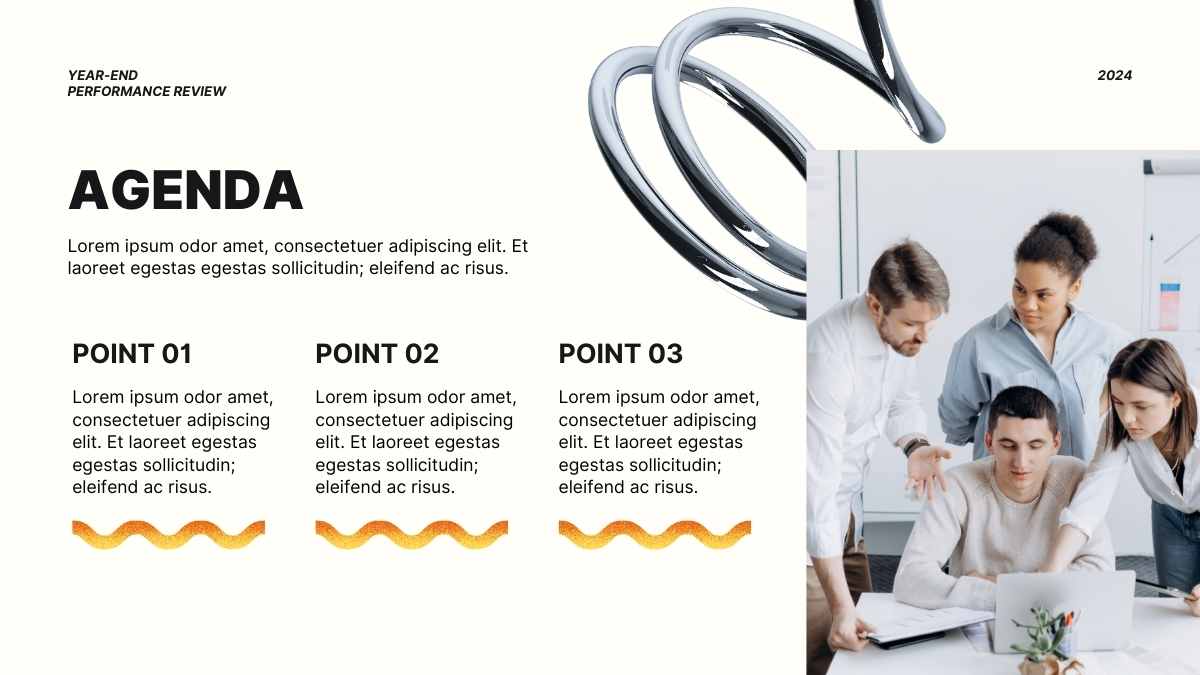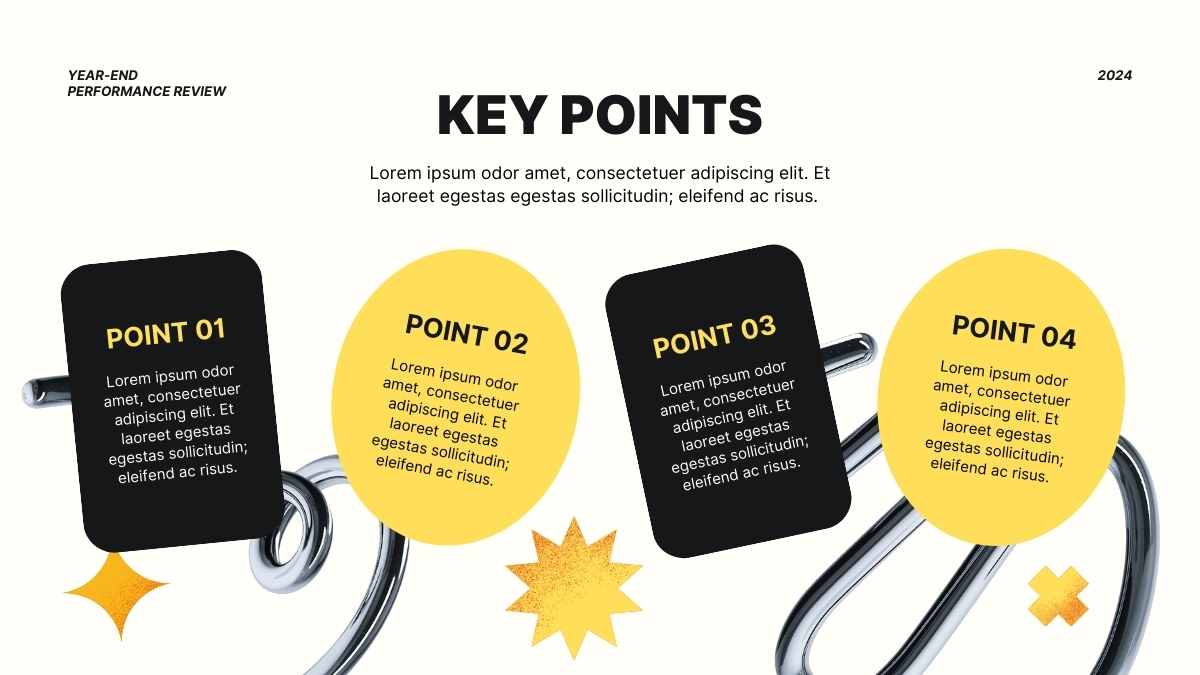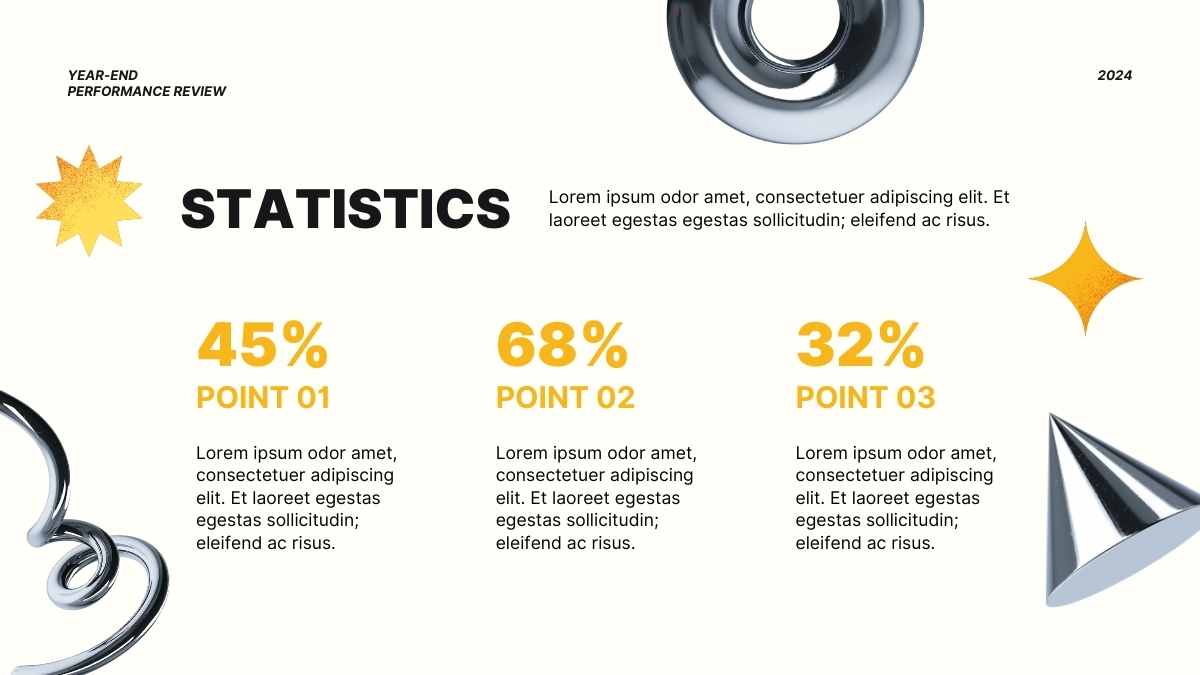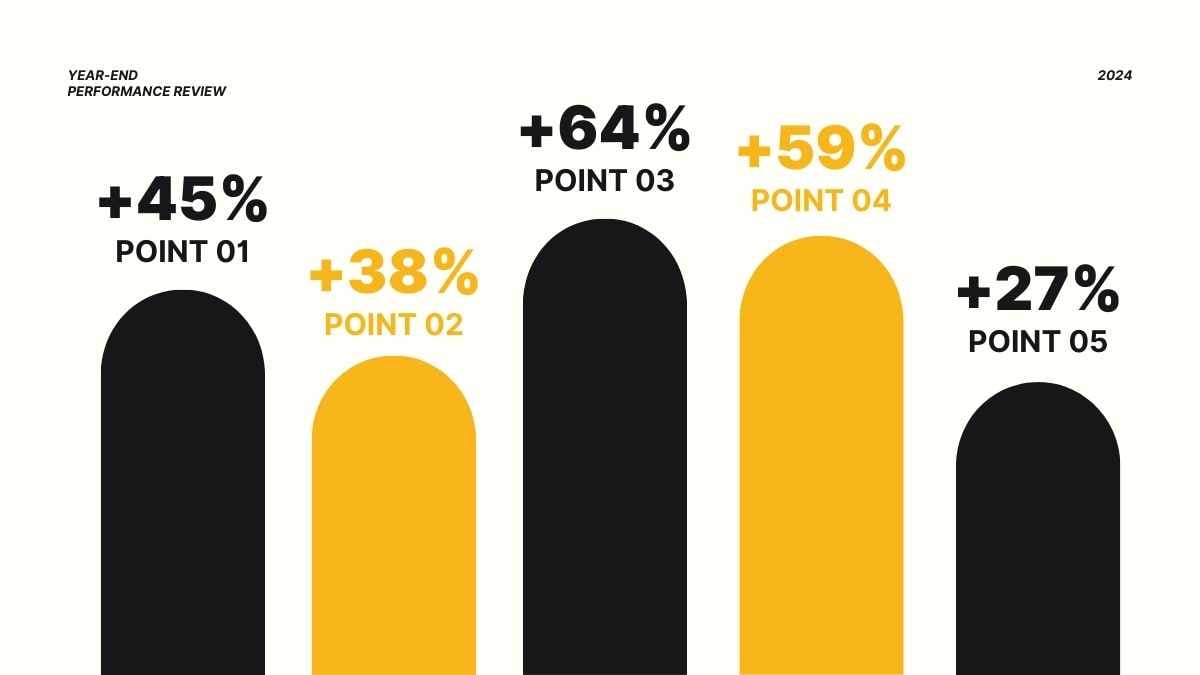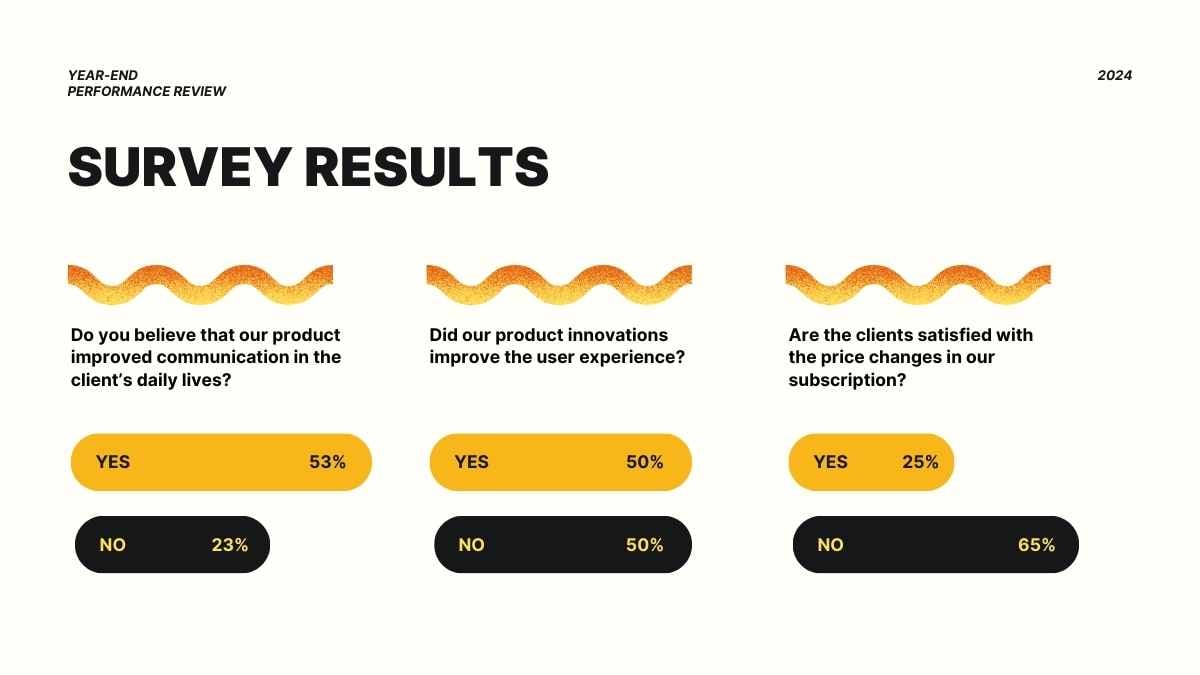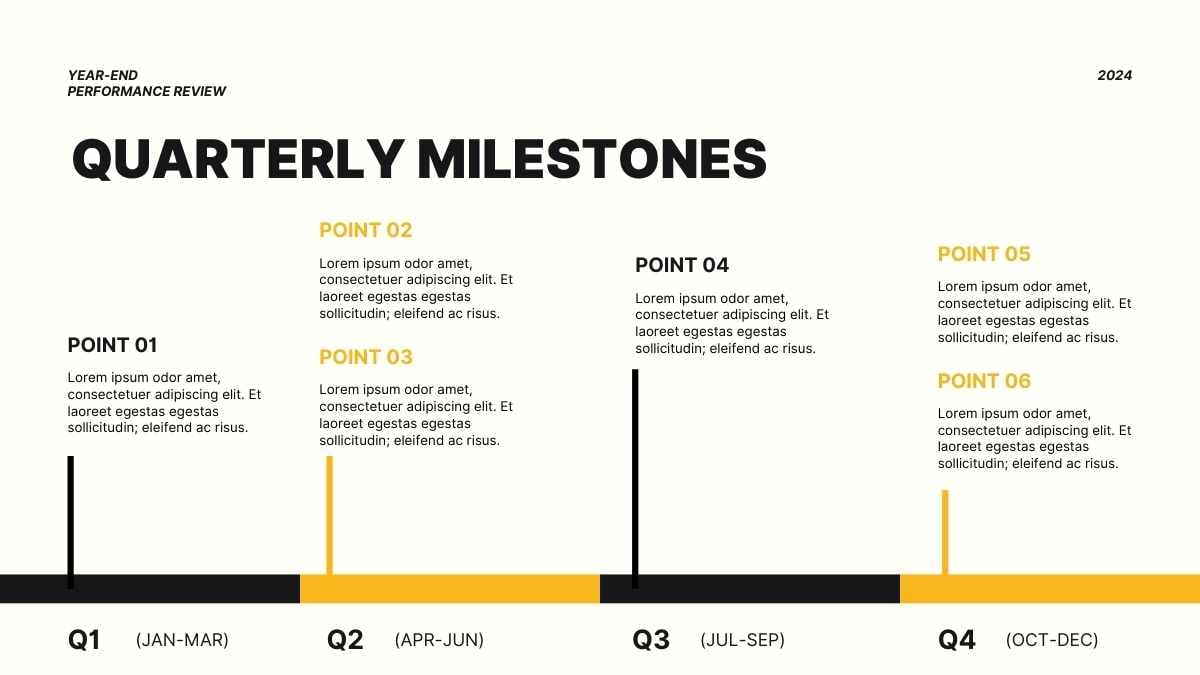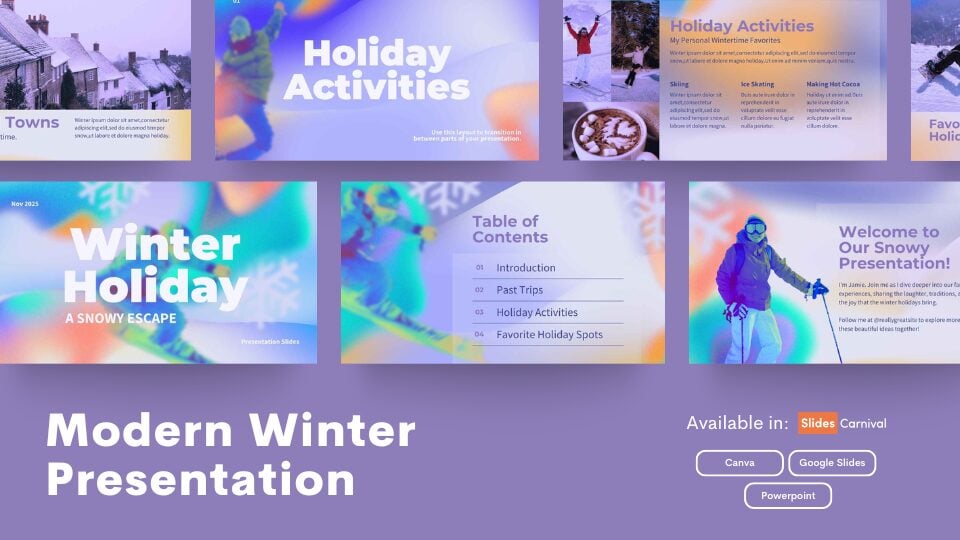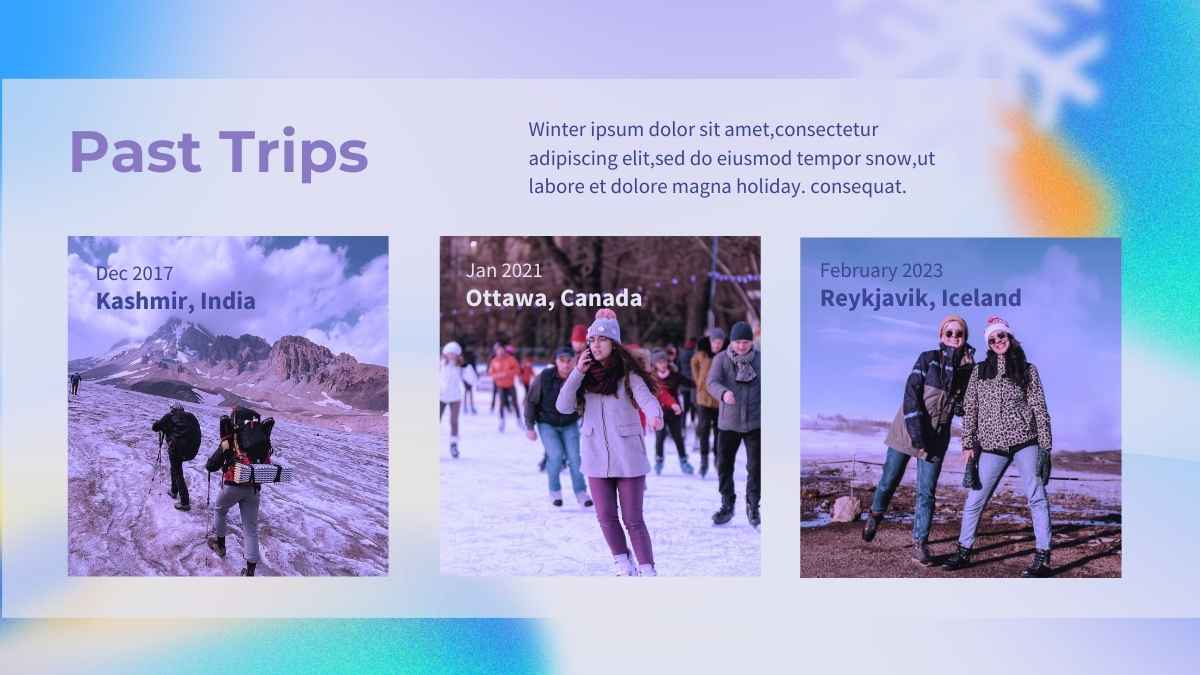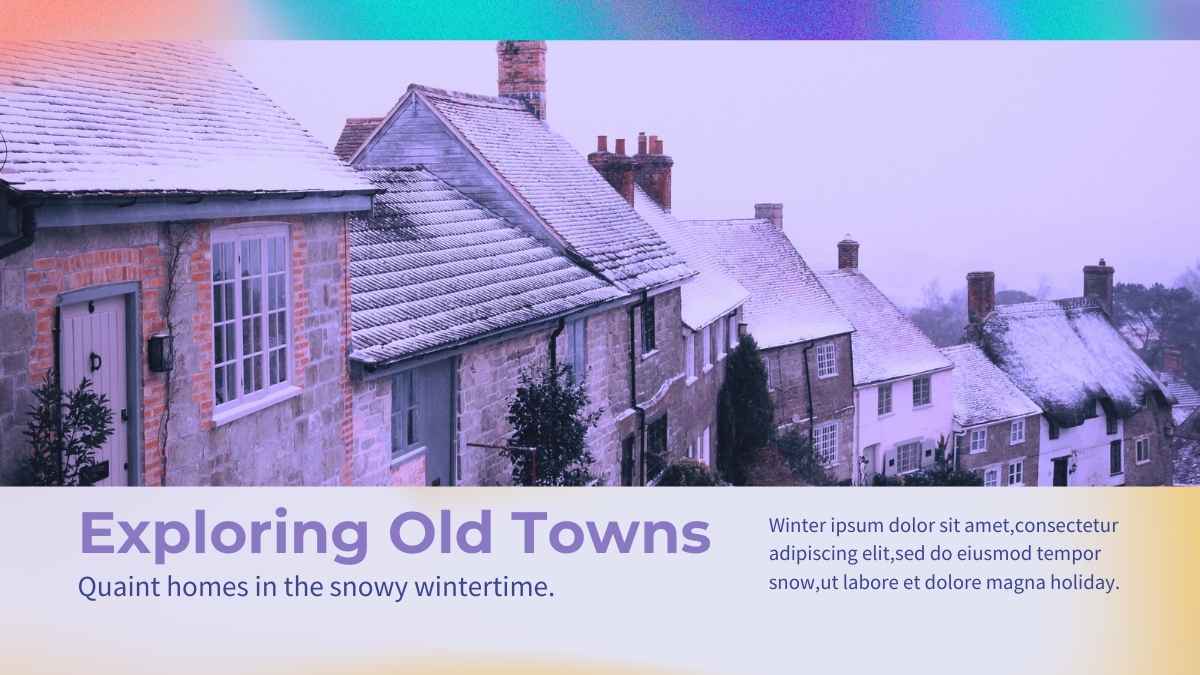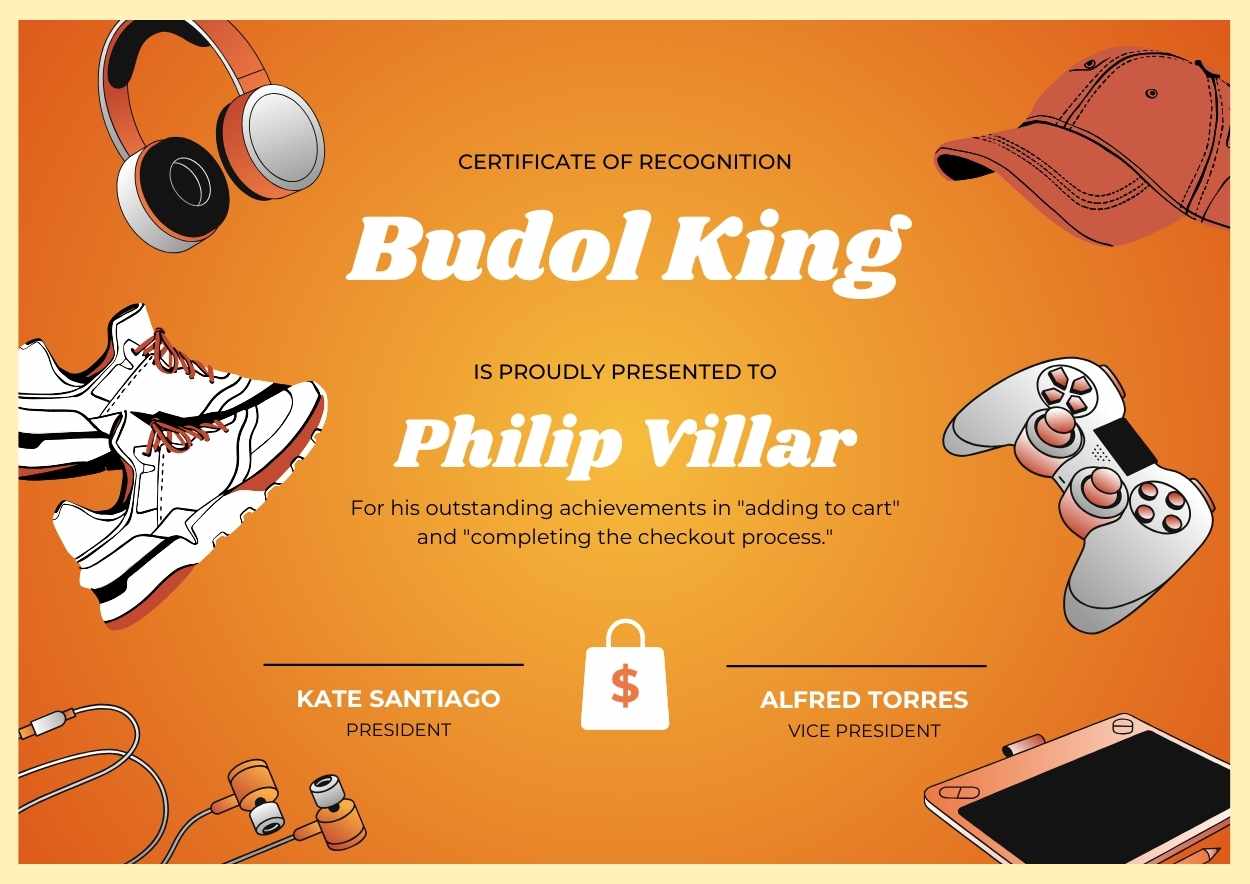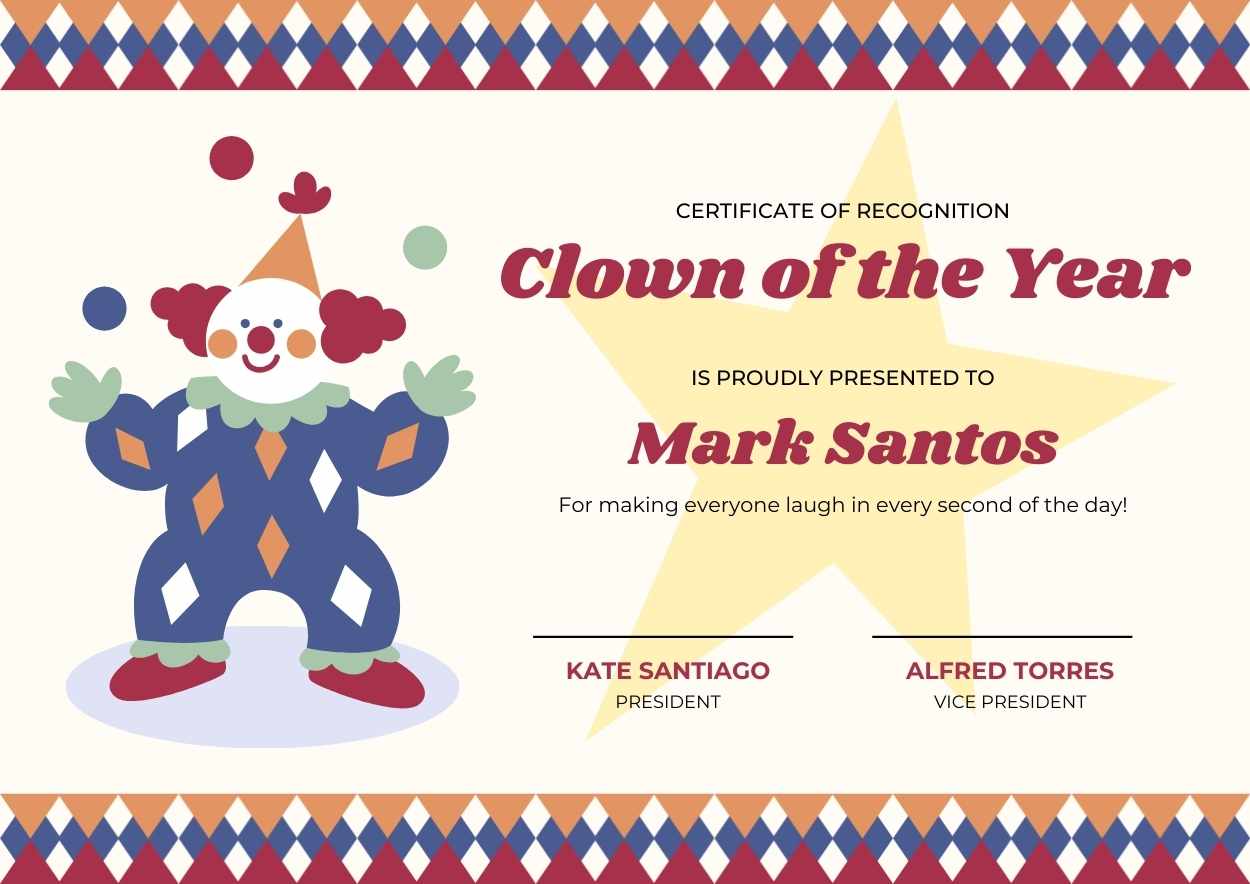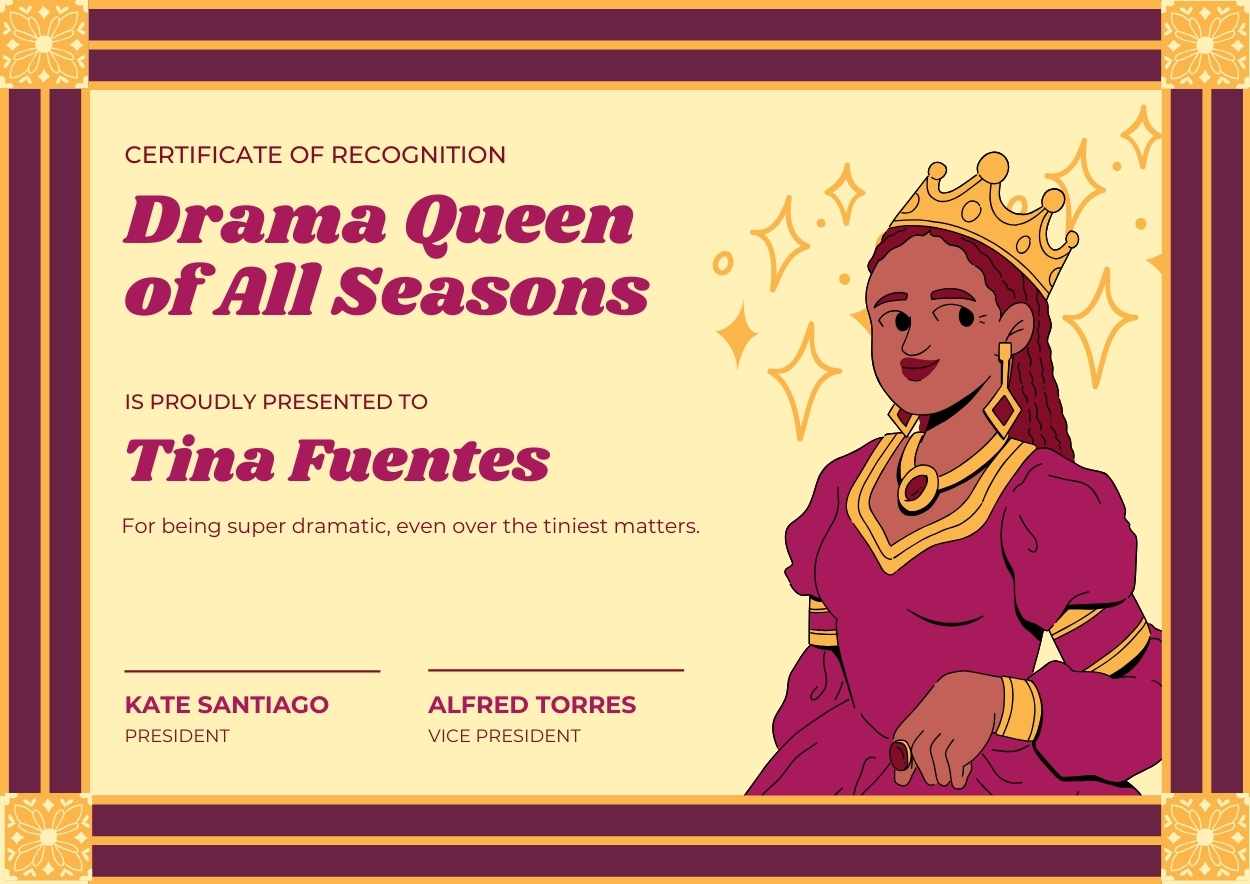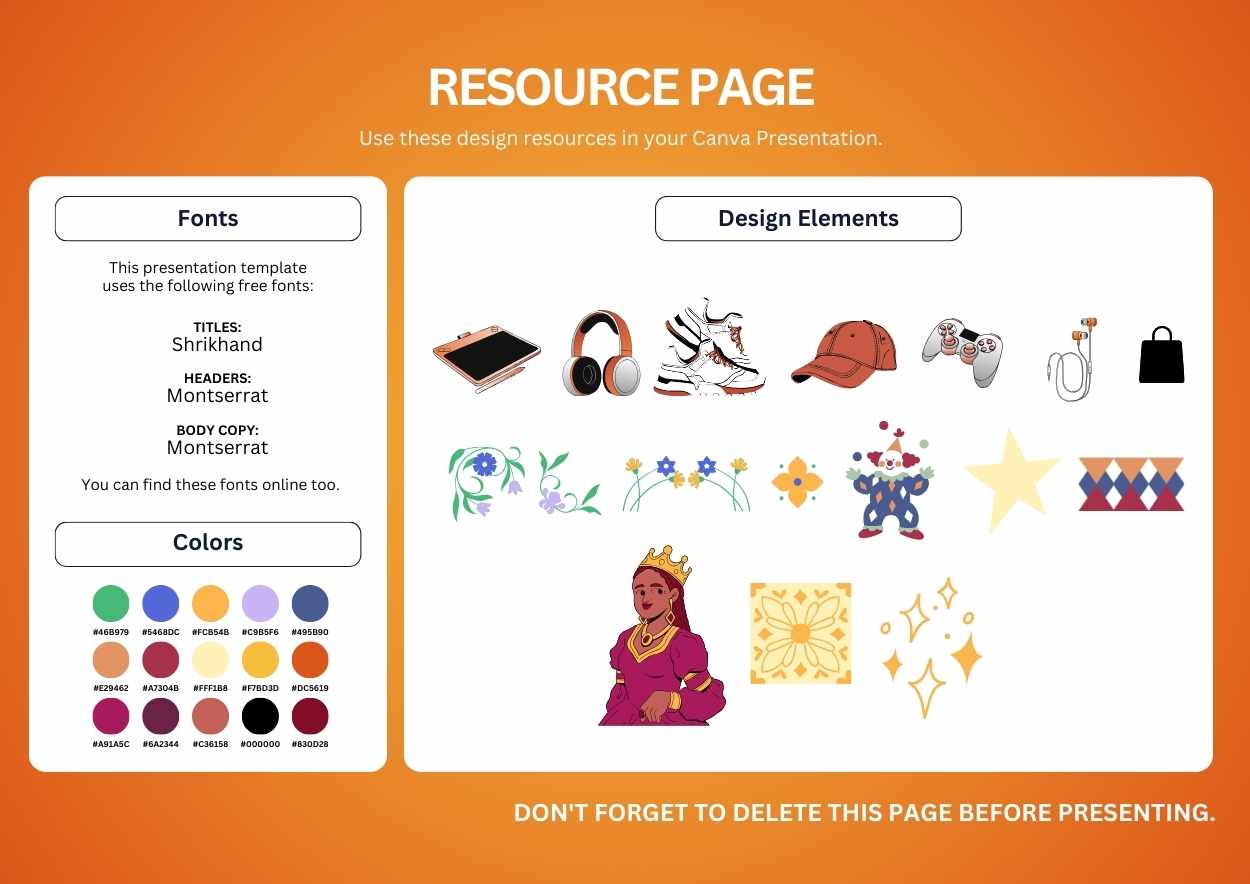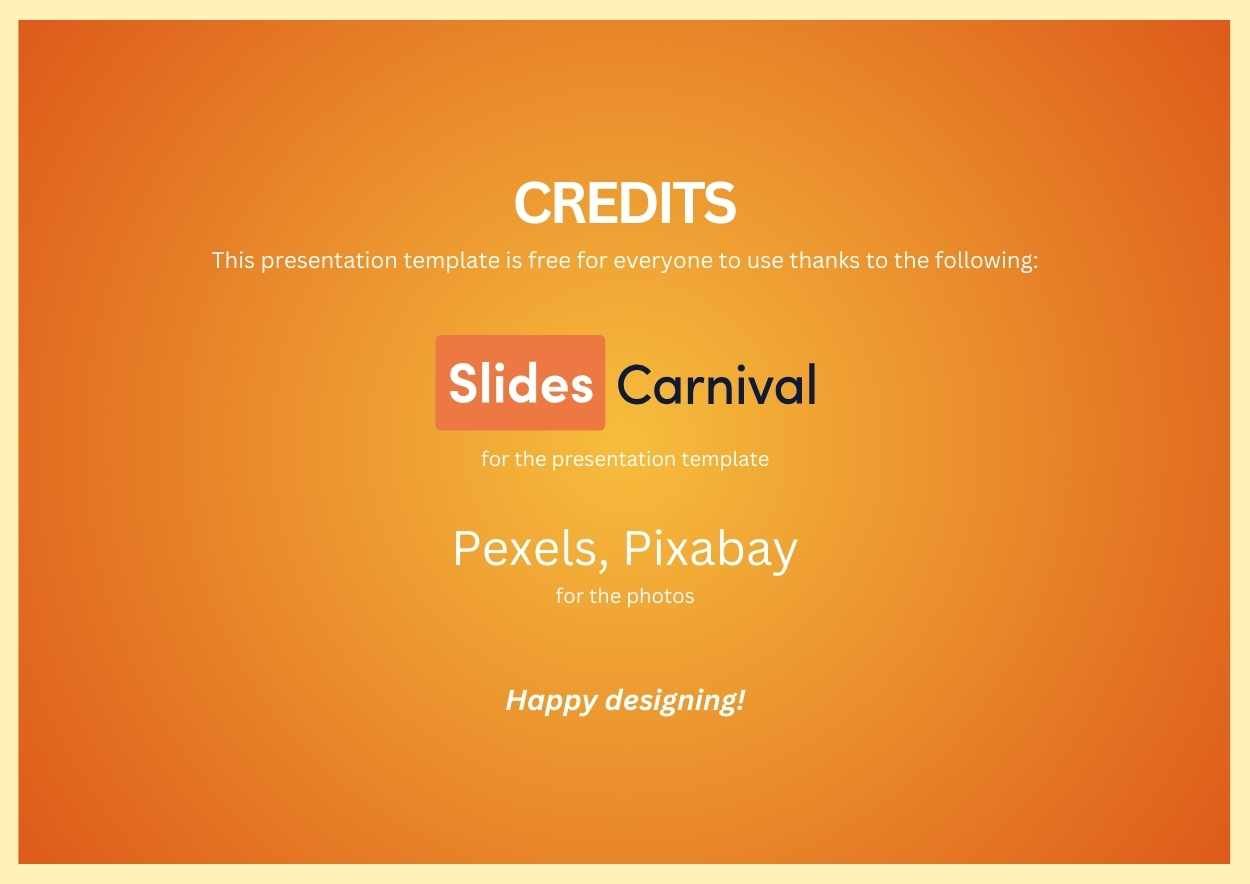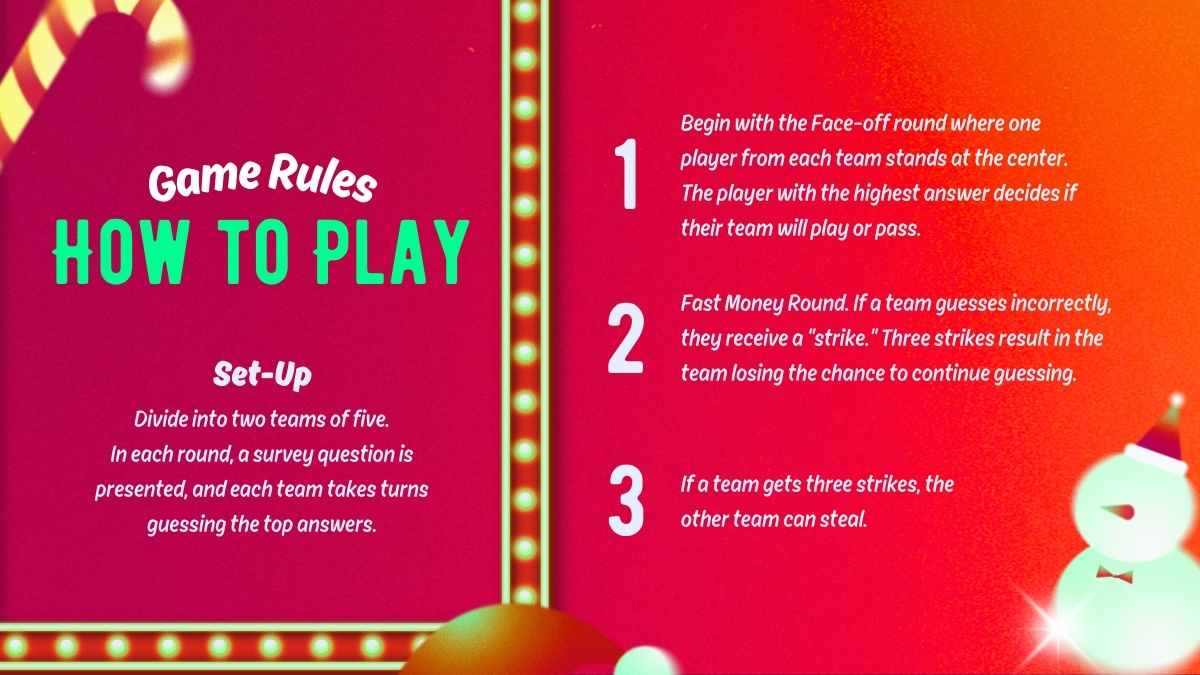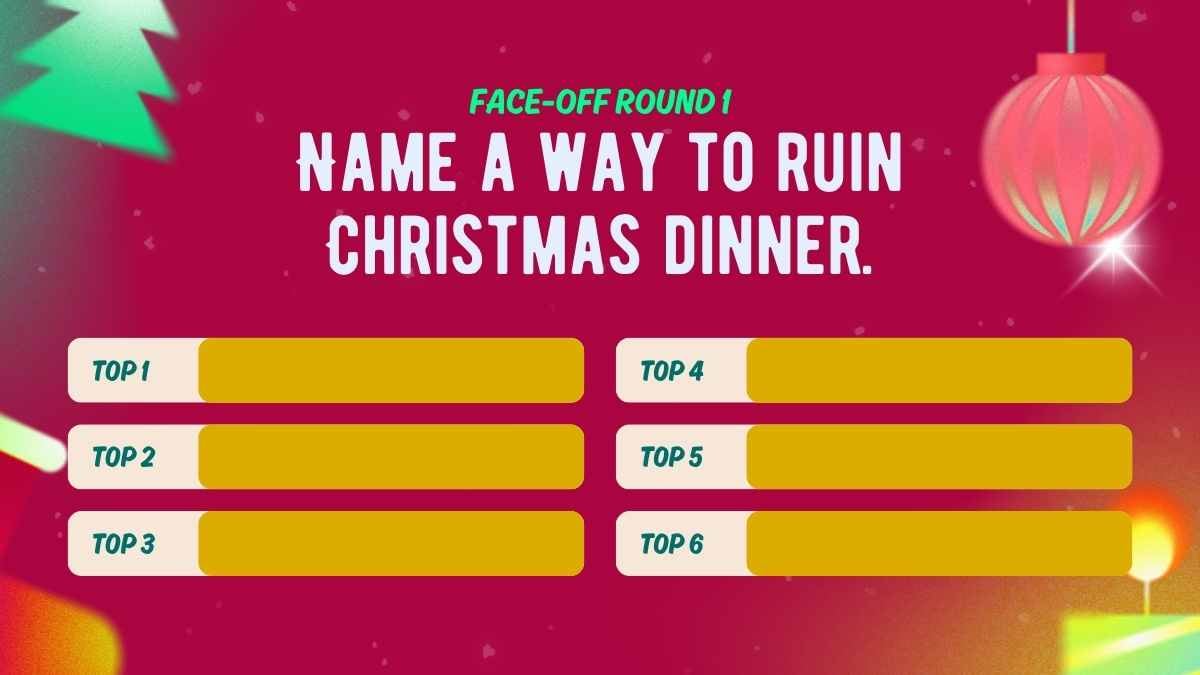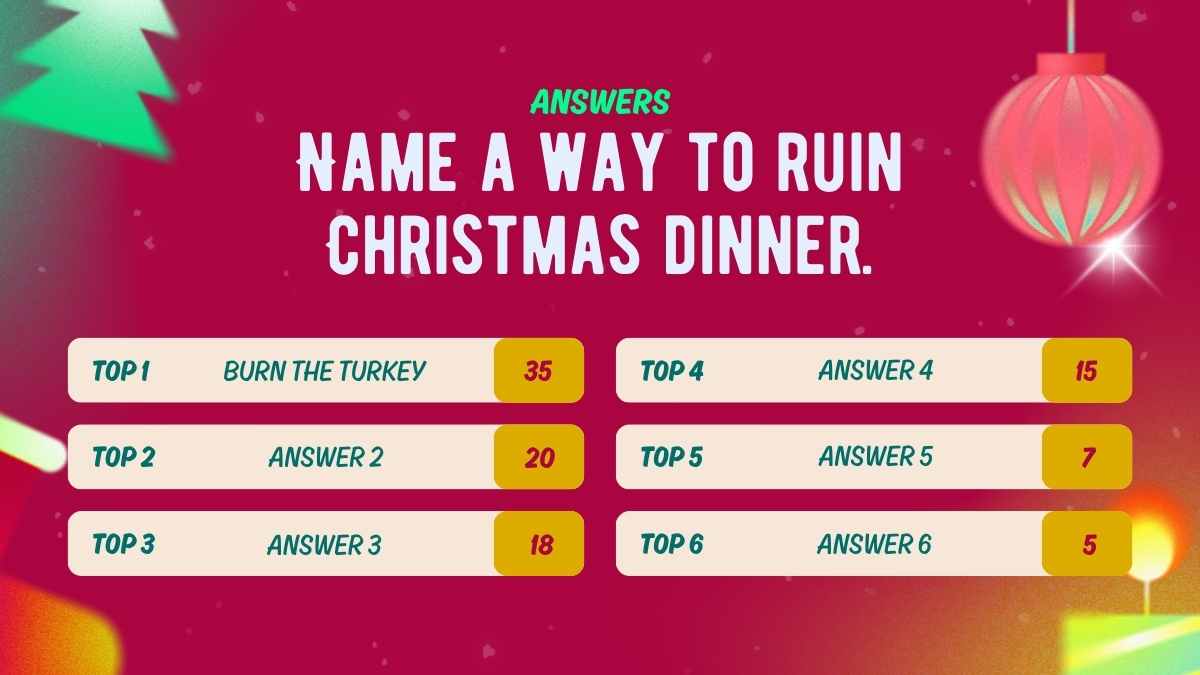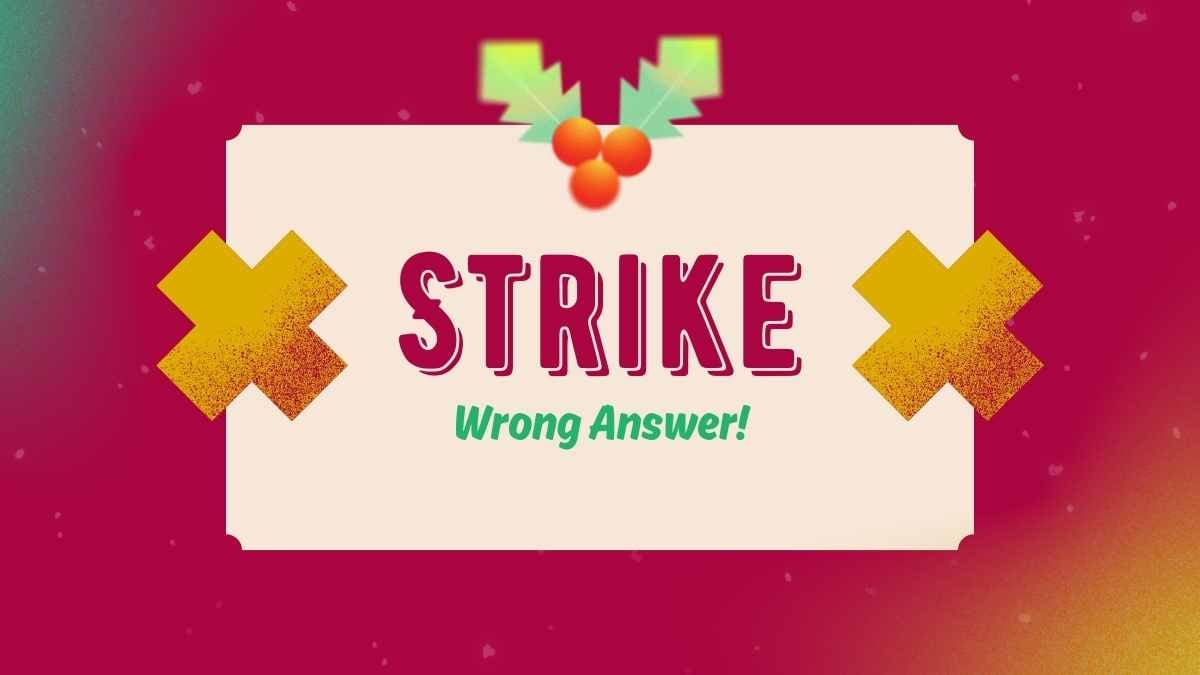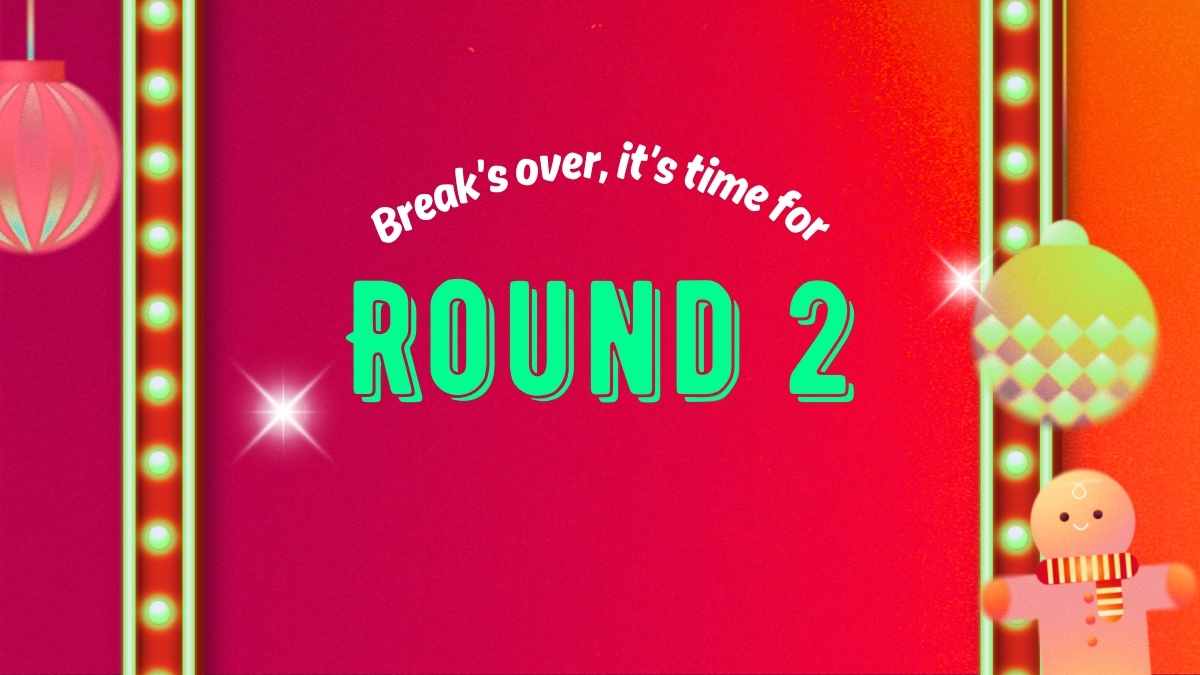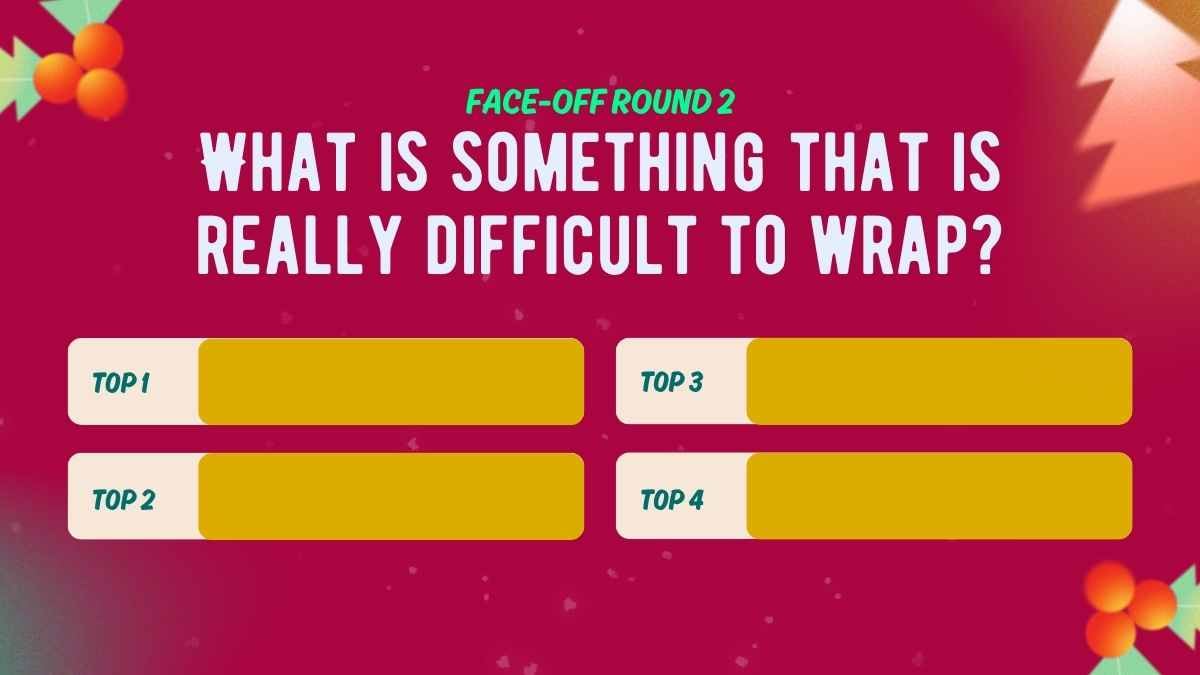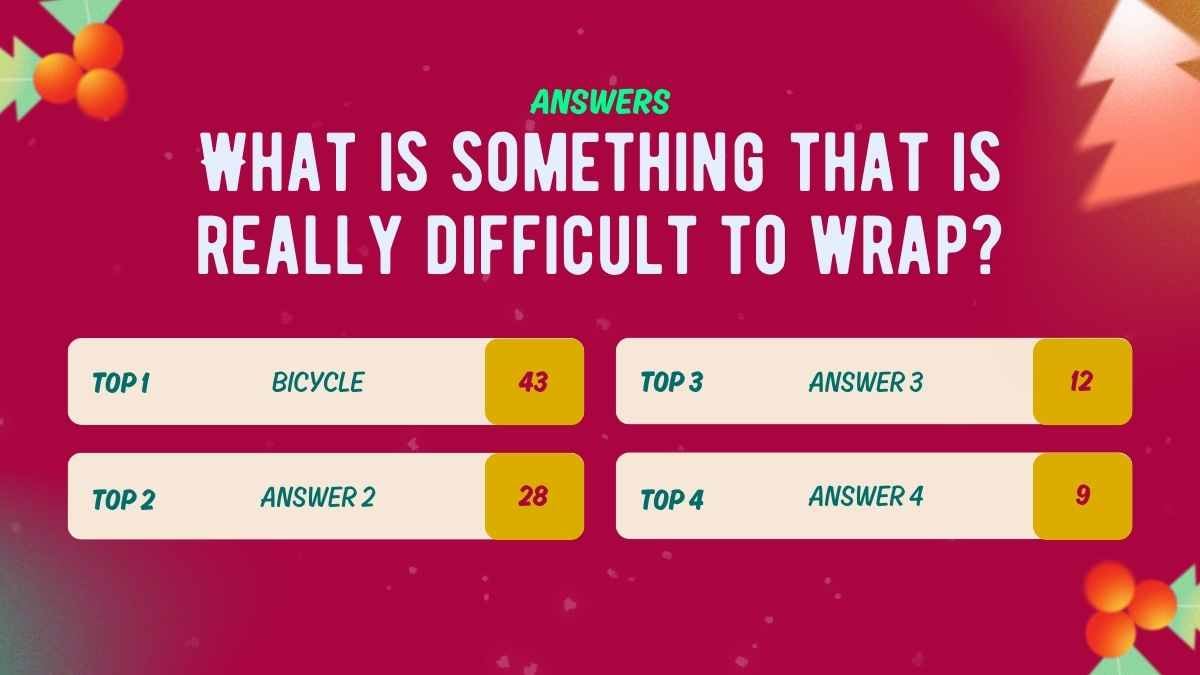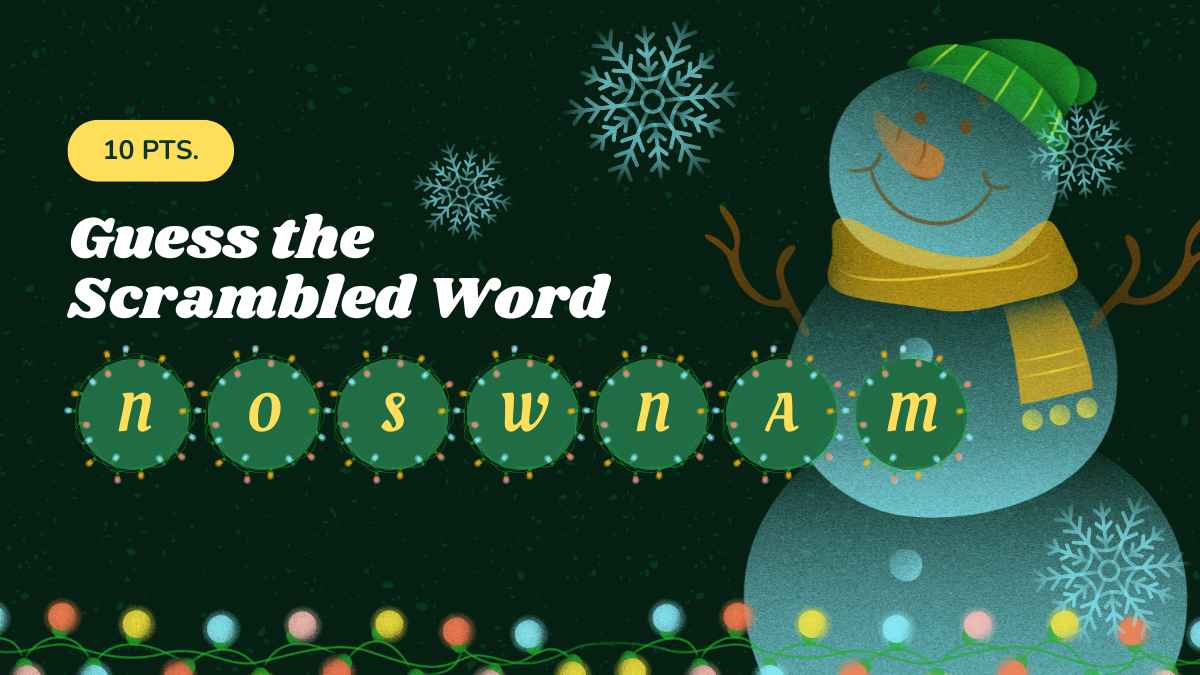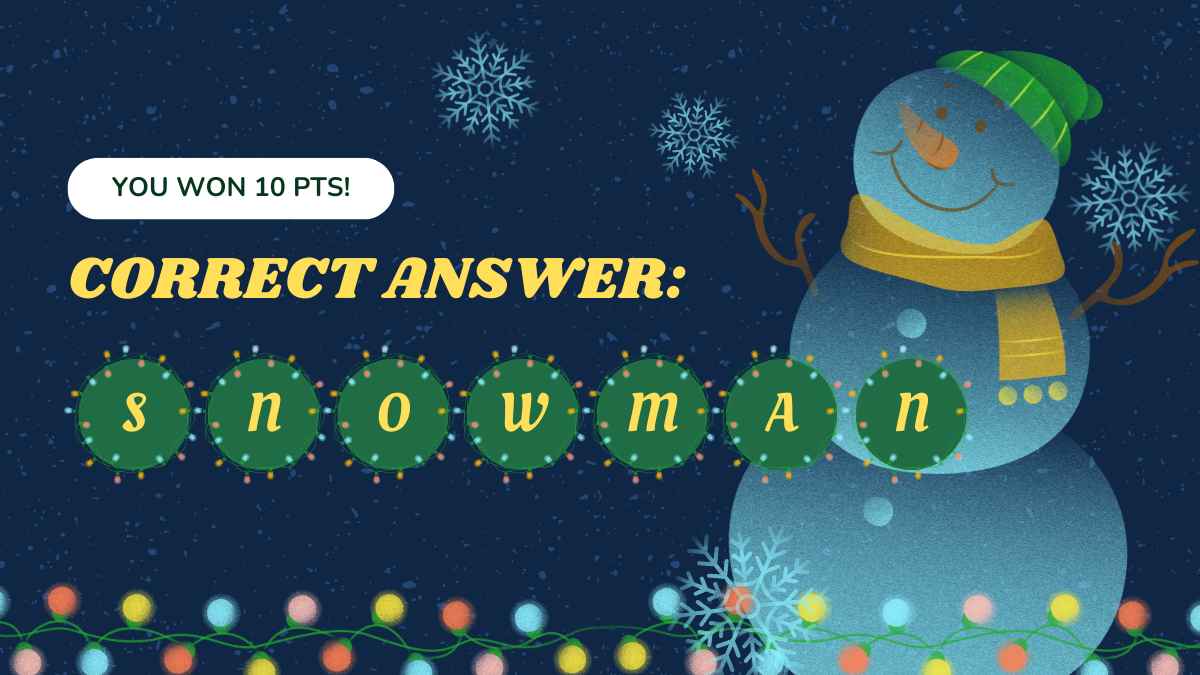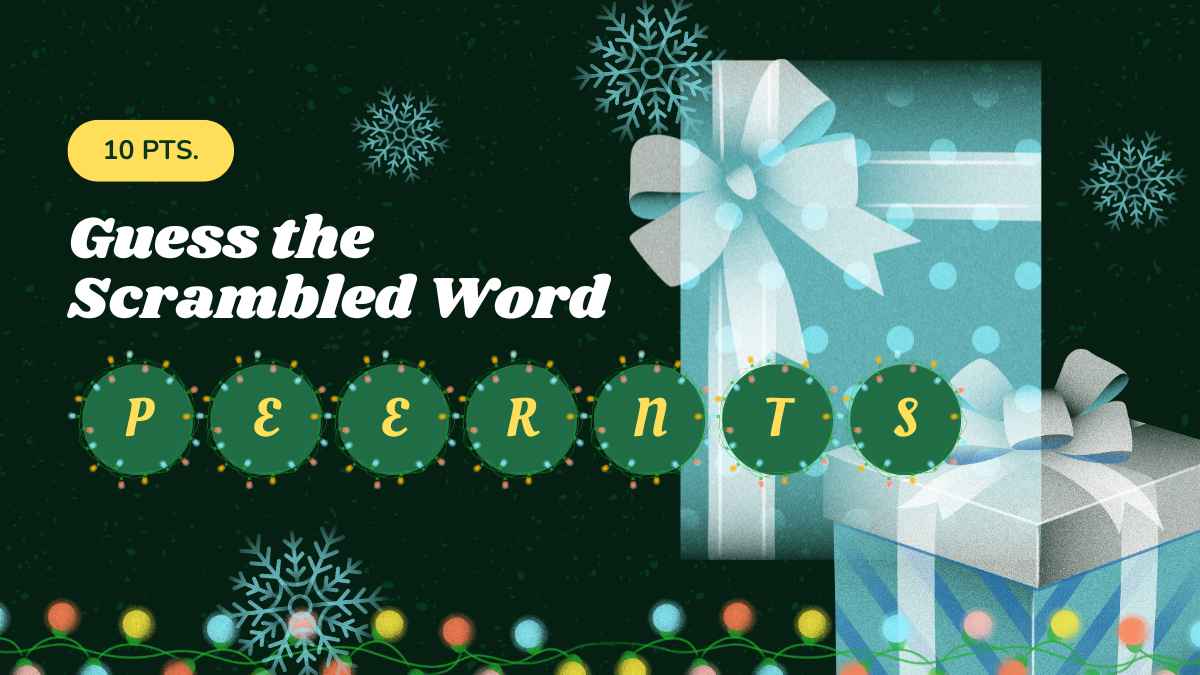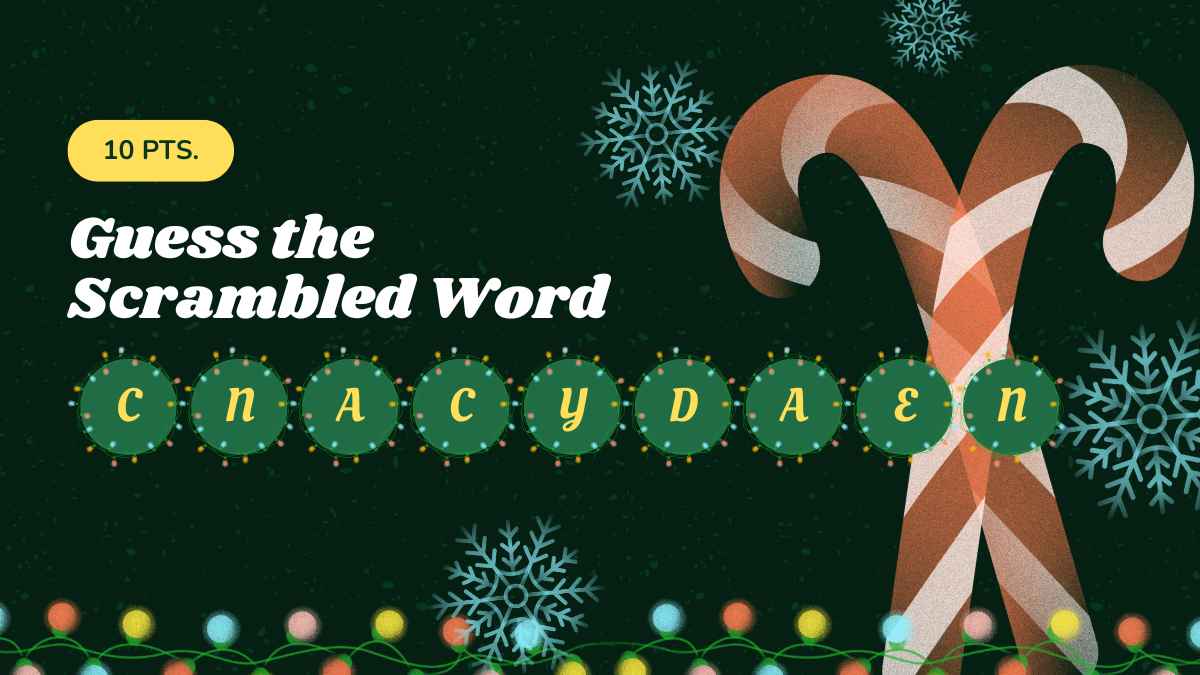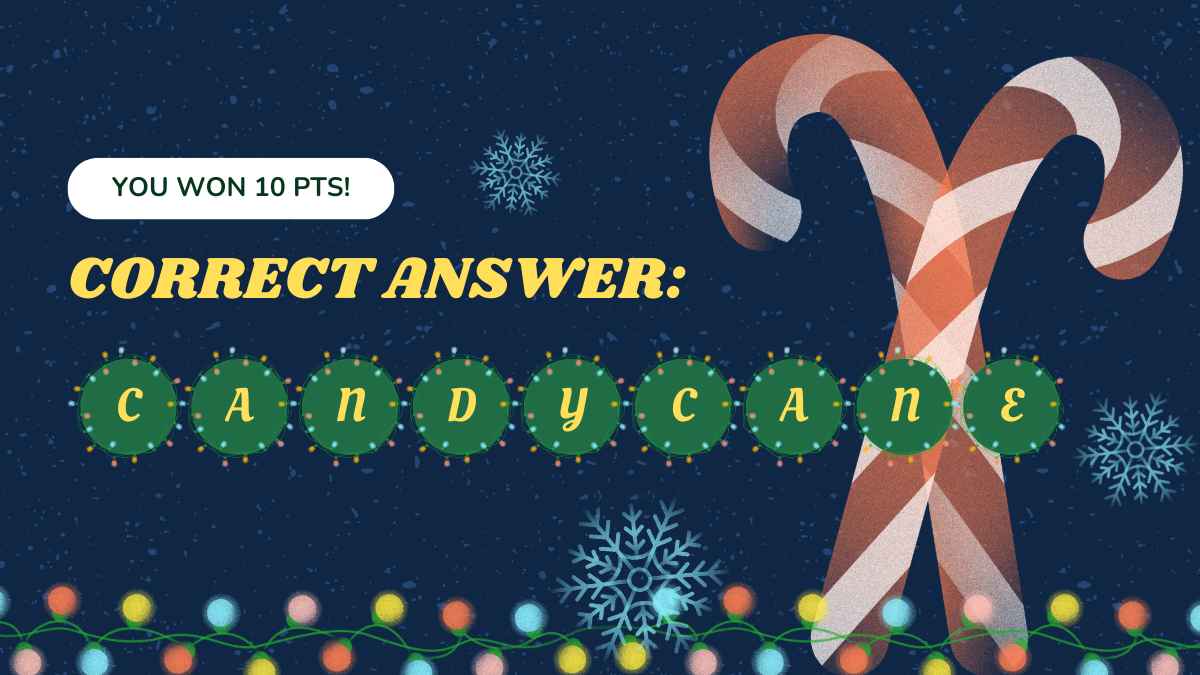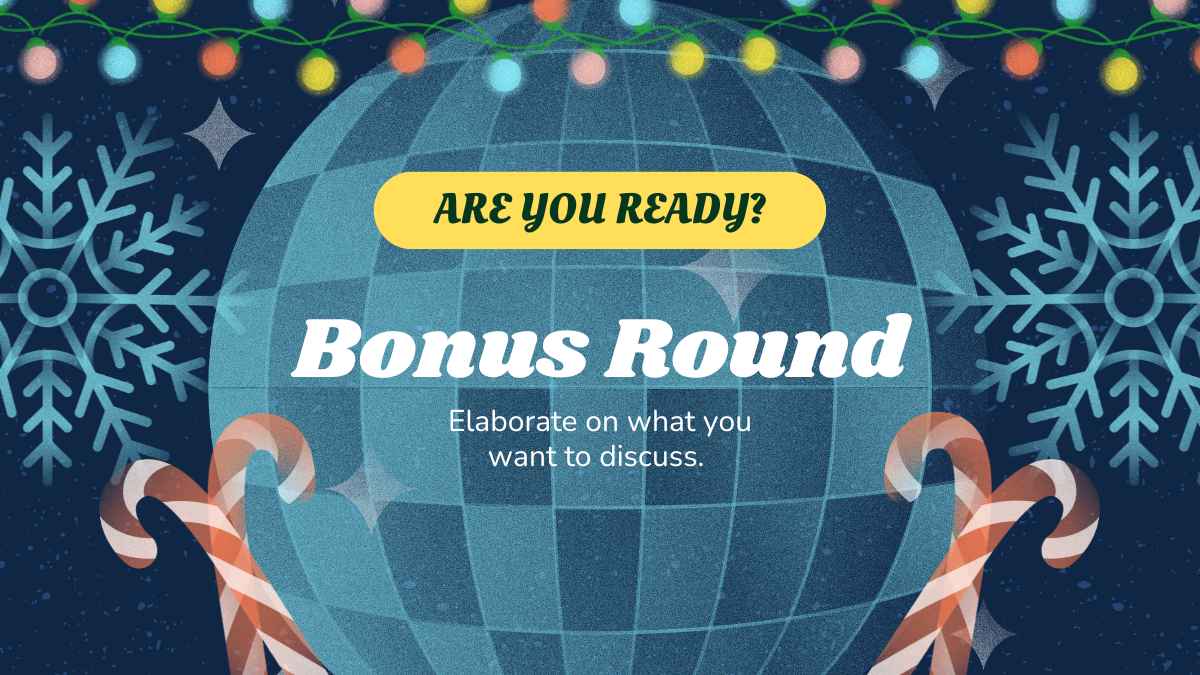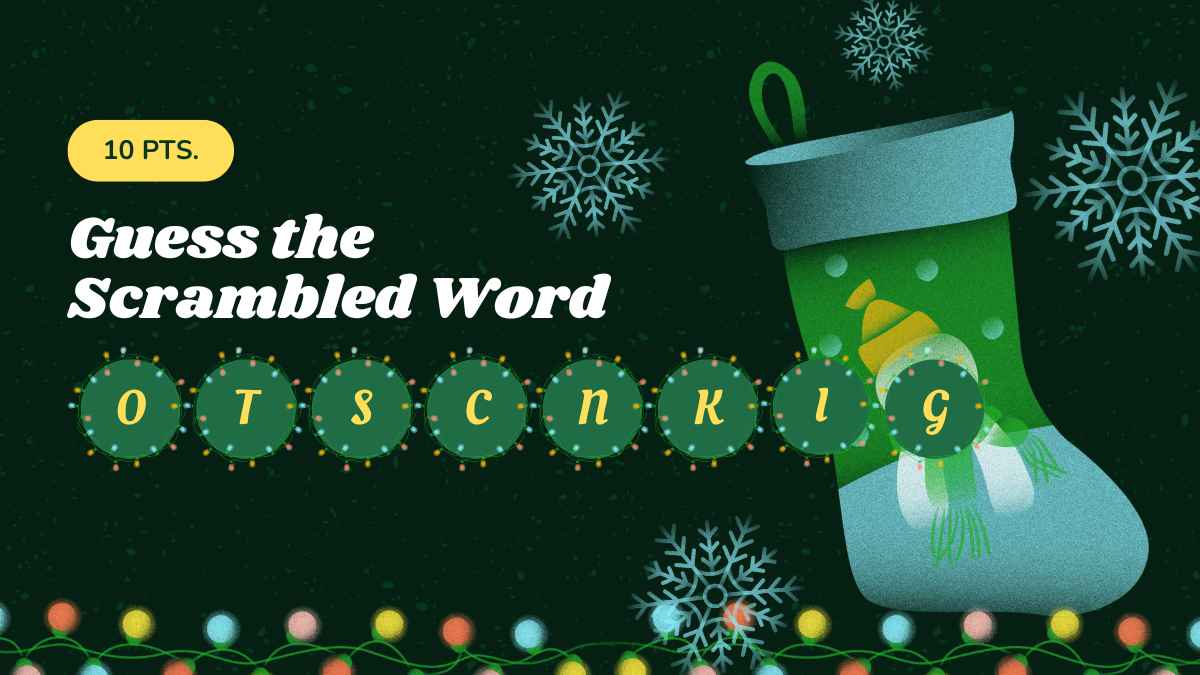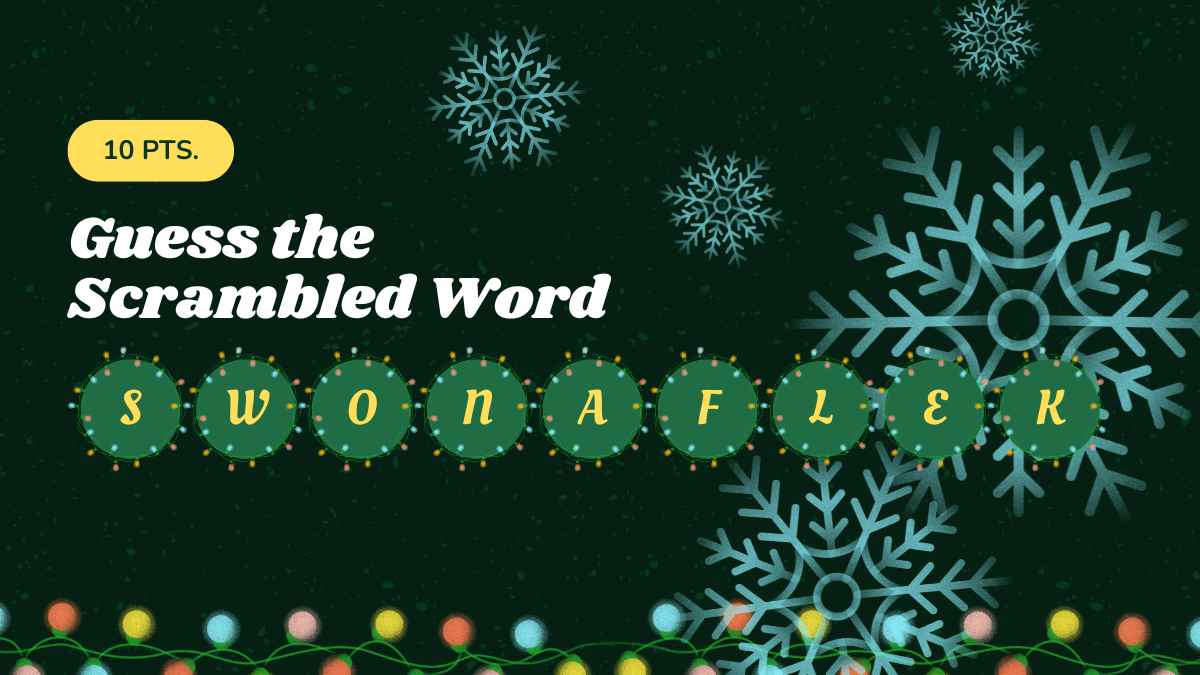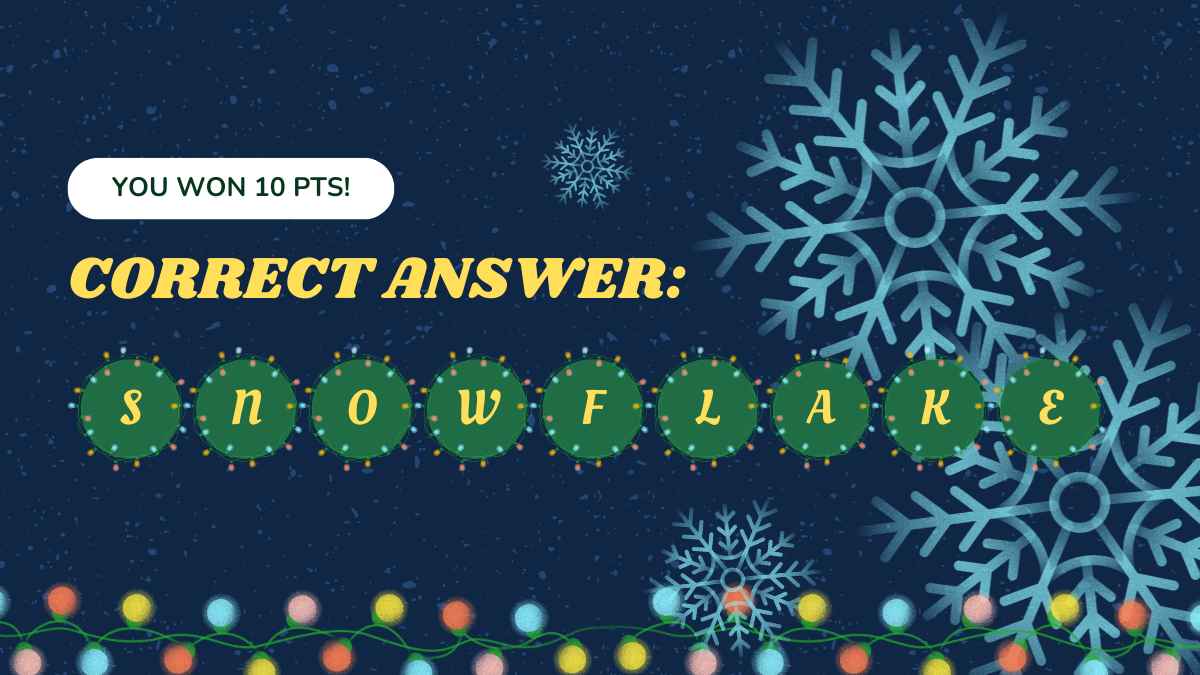Gradient Powerpoint Templates and Google Slides Themes
Transform your ideas into stunning visuals with our customizable gradient presentation templates, designed to captivate and inspire your audience.
Explore Free Gradient Presentation Templates
362 templates

Minimal After Action Review Slides
Download

Modern 360 Review Slides
Download


Minimal Annual Company Review Slides
Download

Brutalist 2025 Crying Wrapped Slides
Download
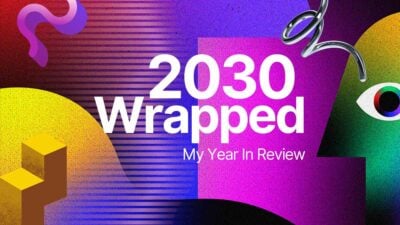
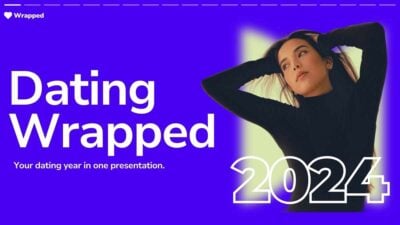



Dark 3D Year-End Performance Review
Download

Gradient Winter Holiday
Download