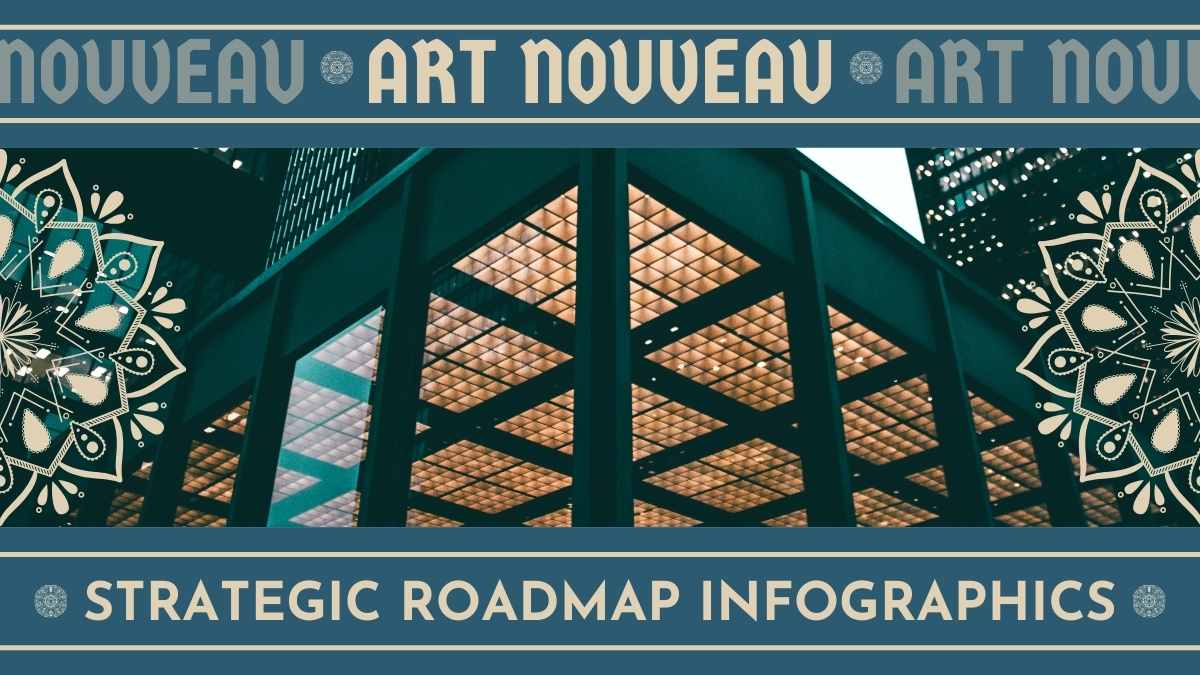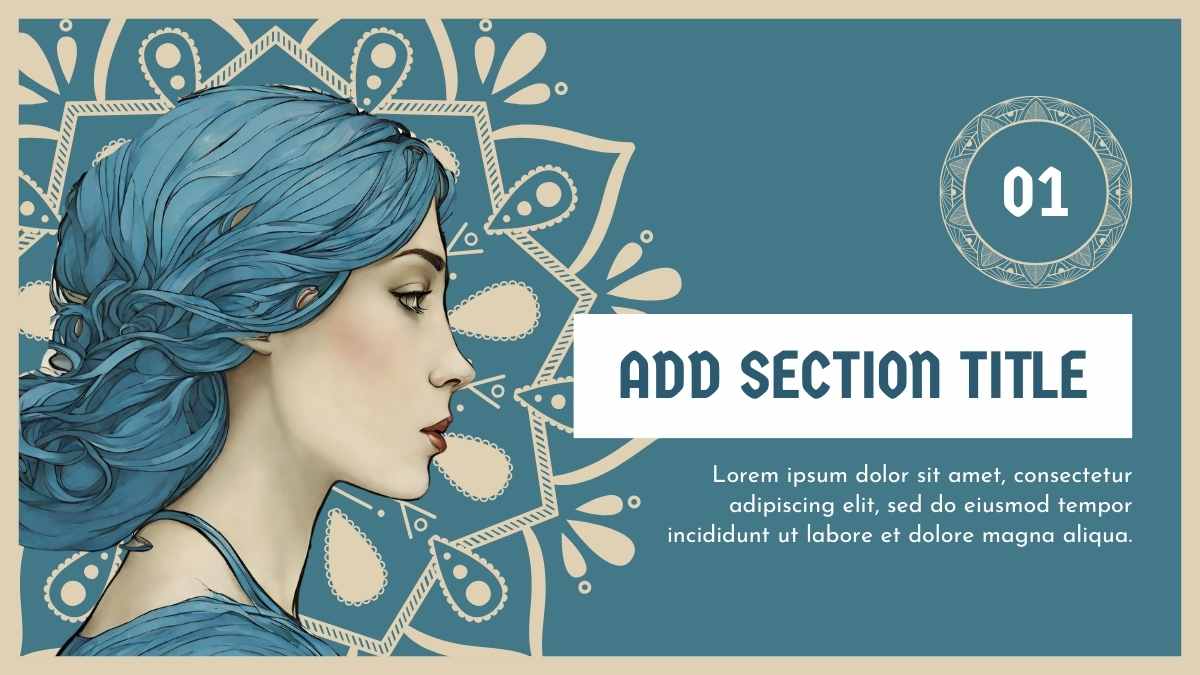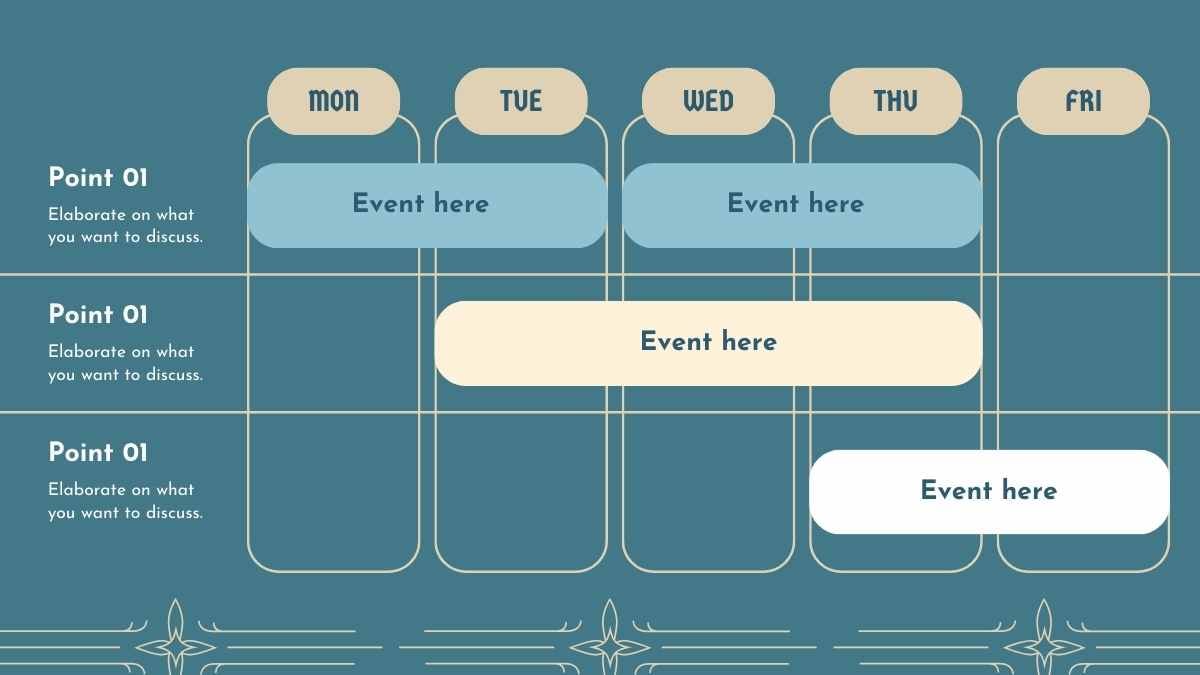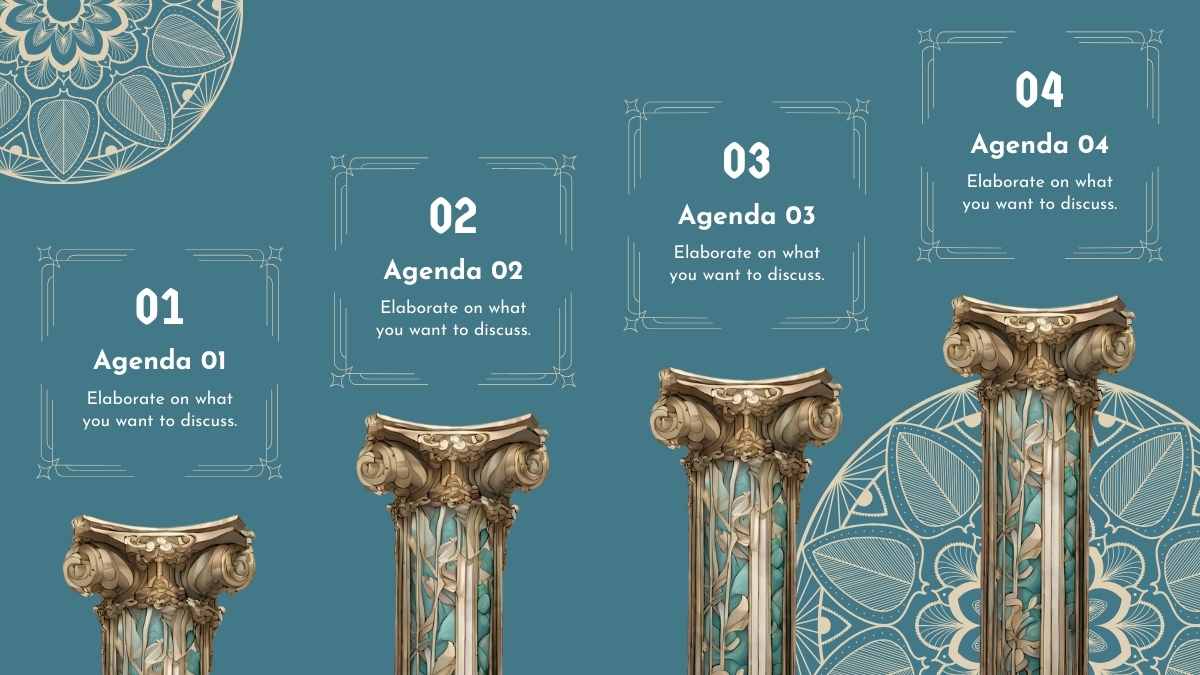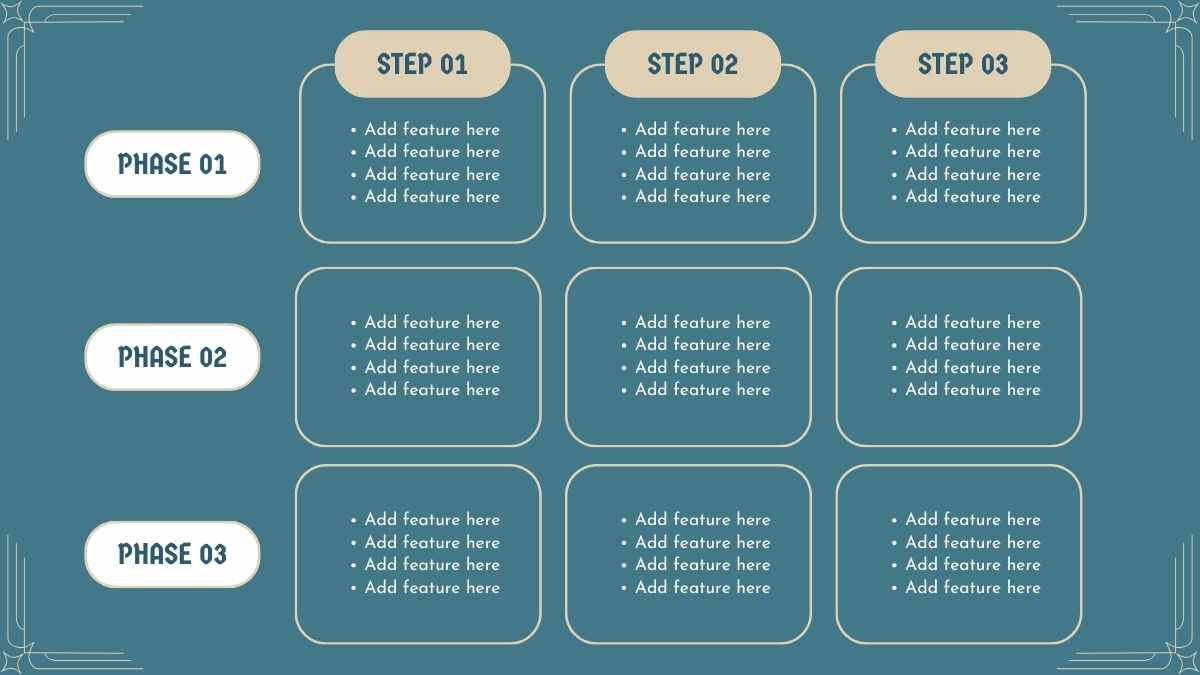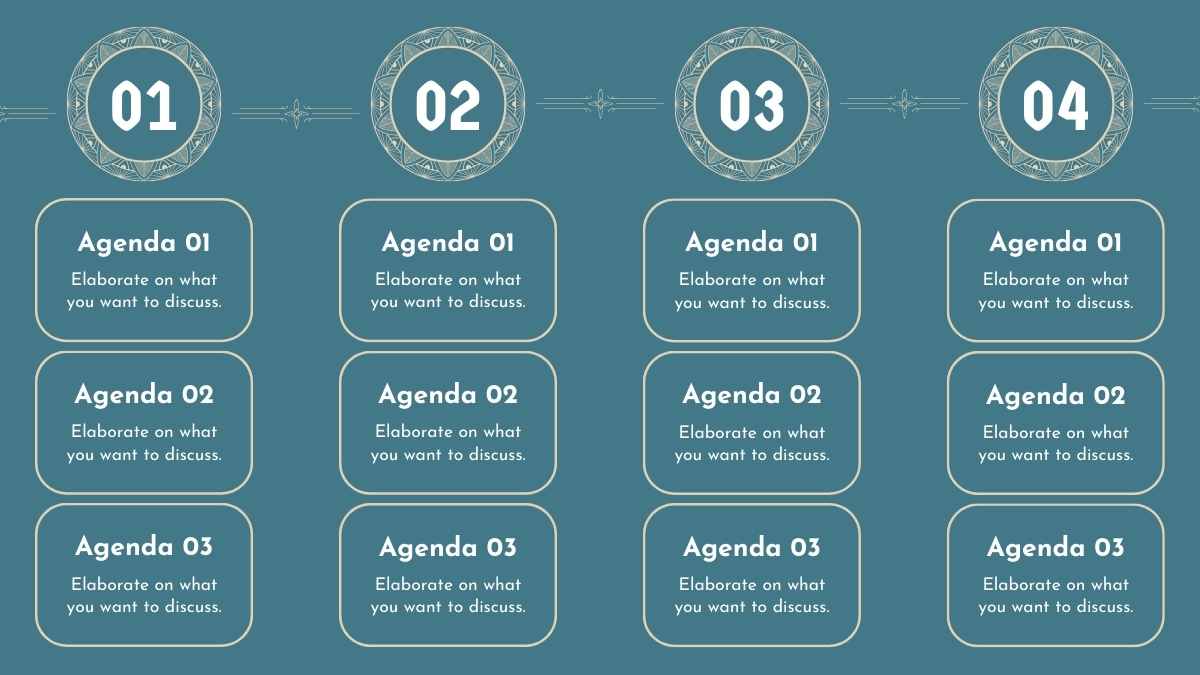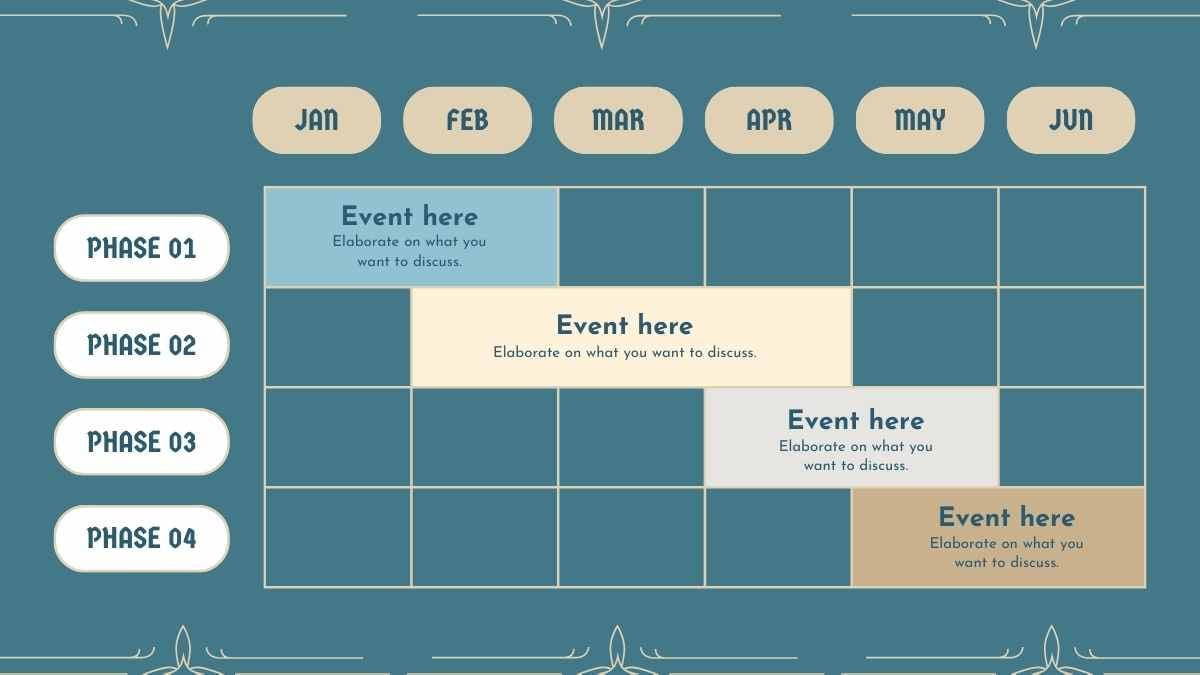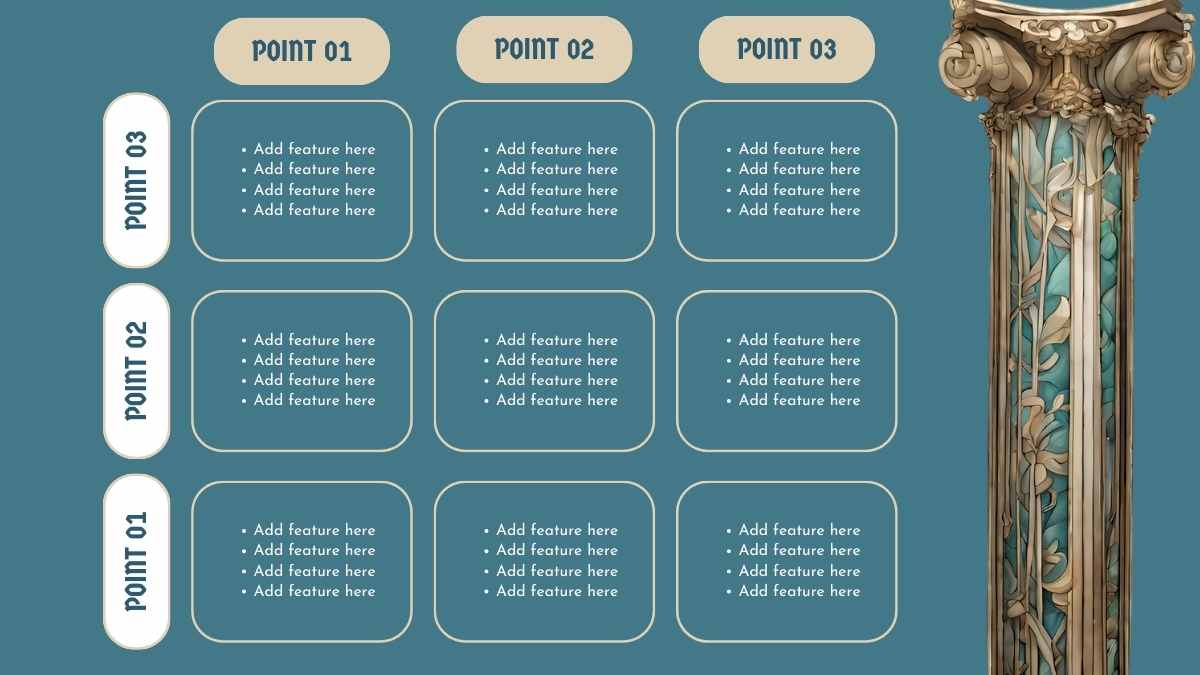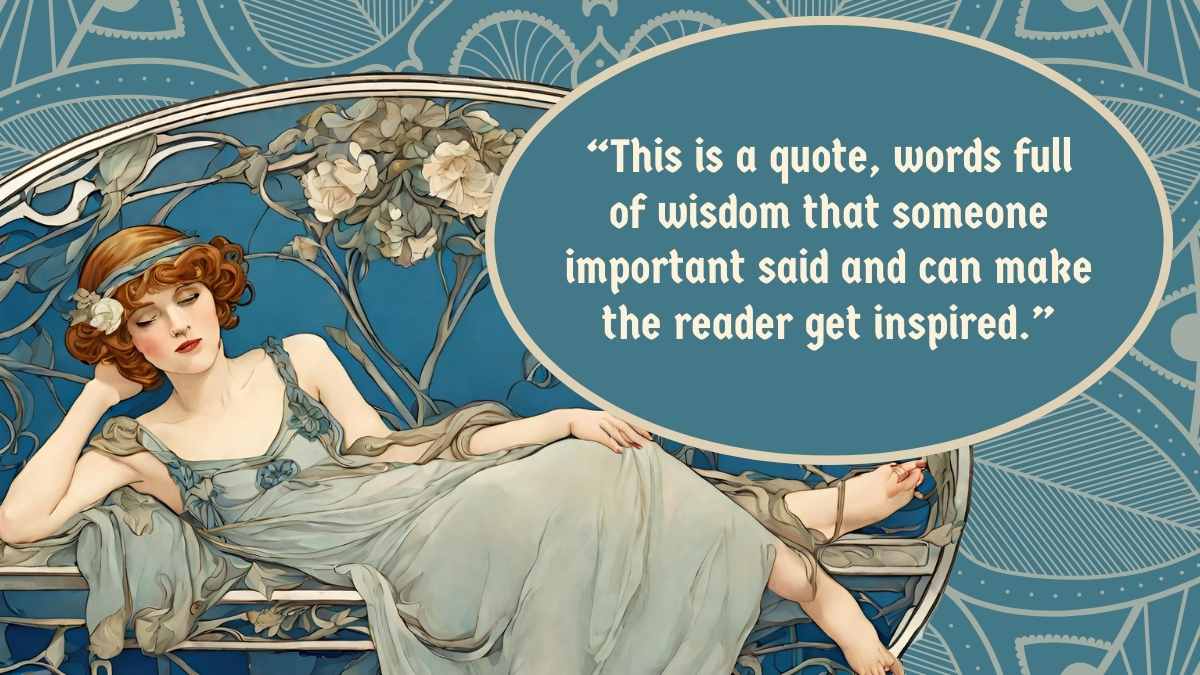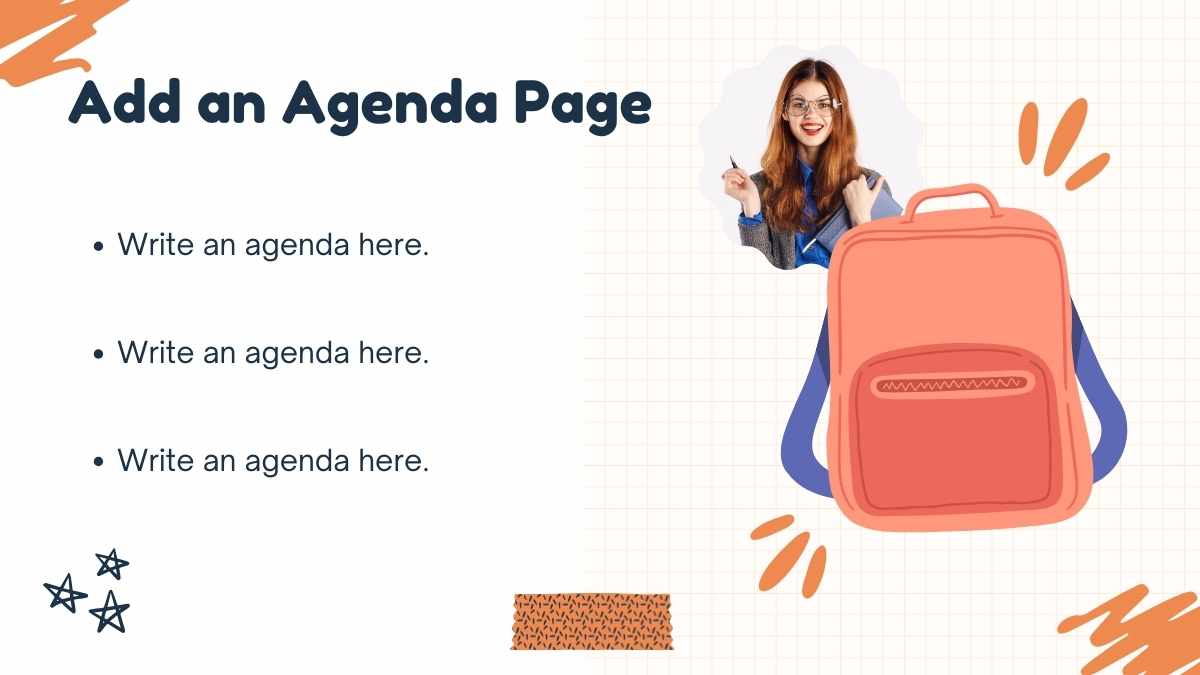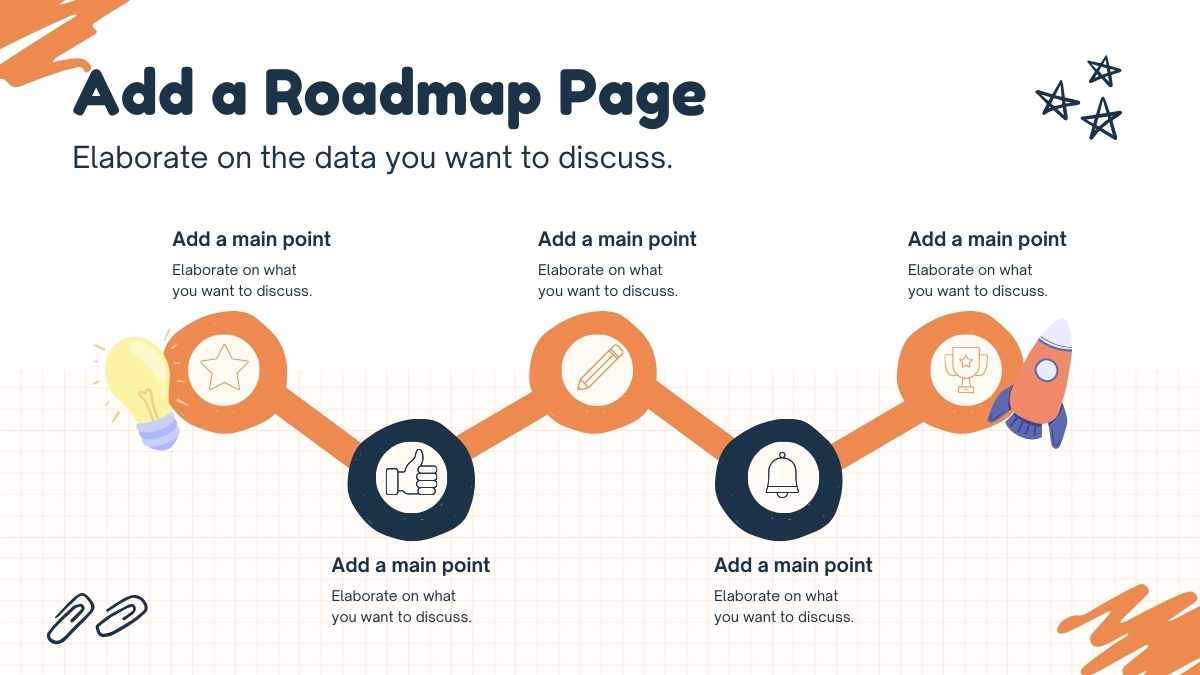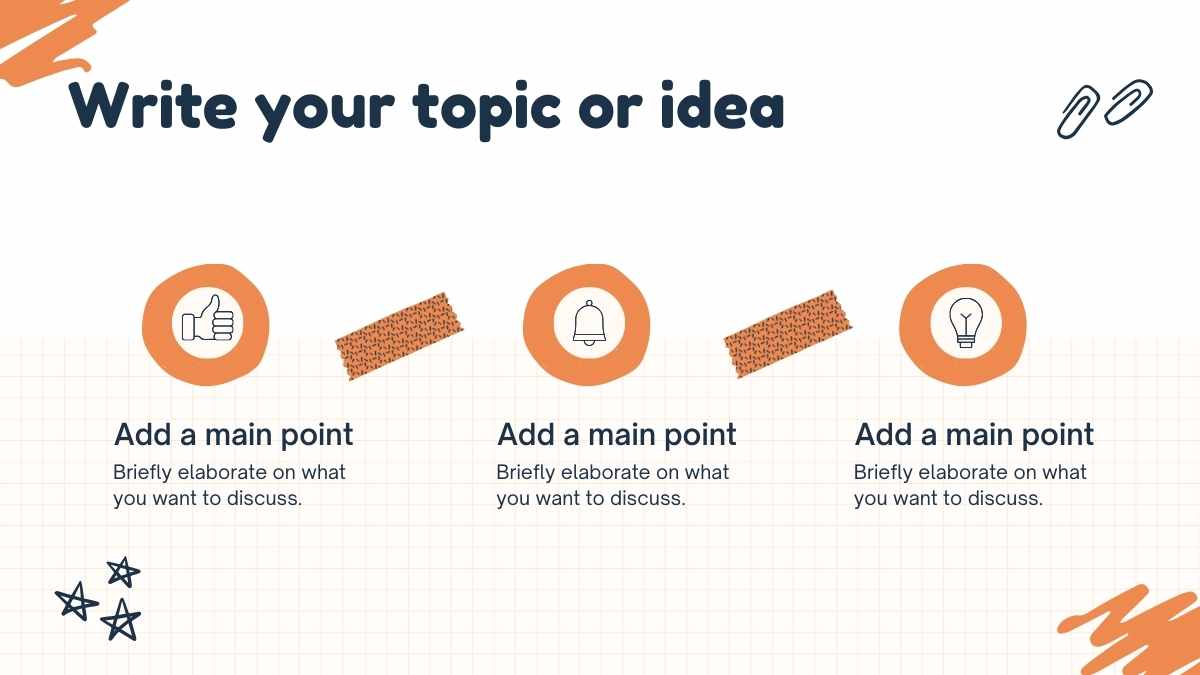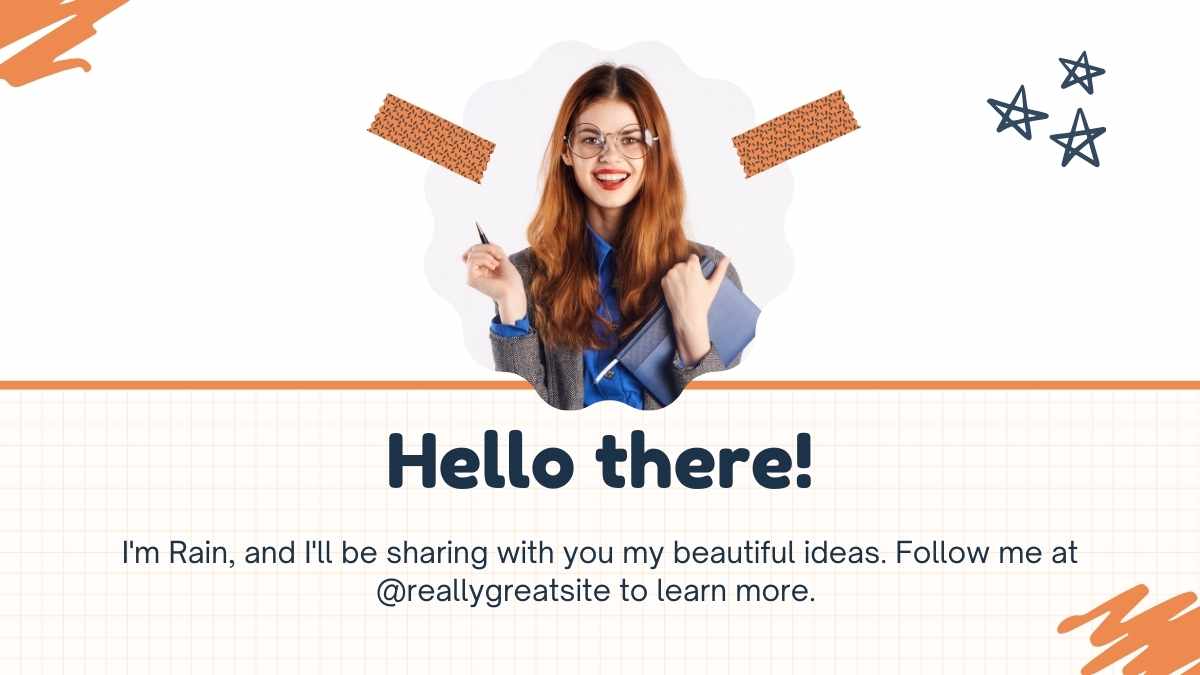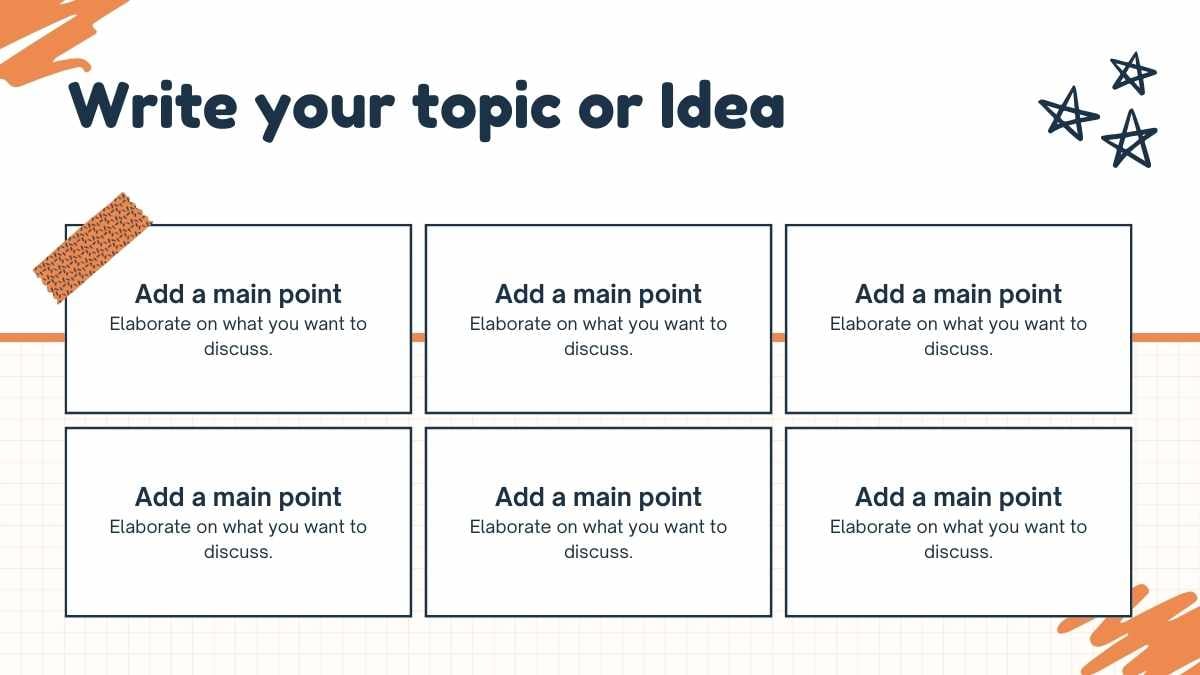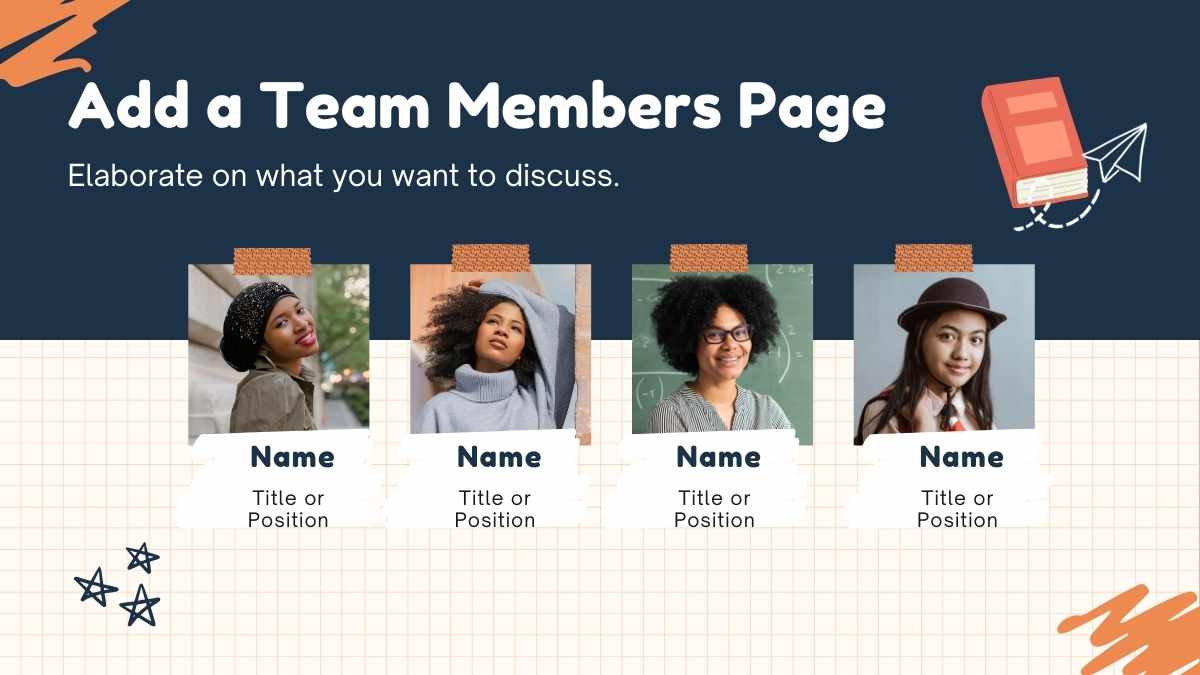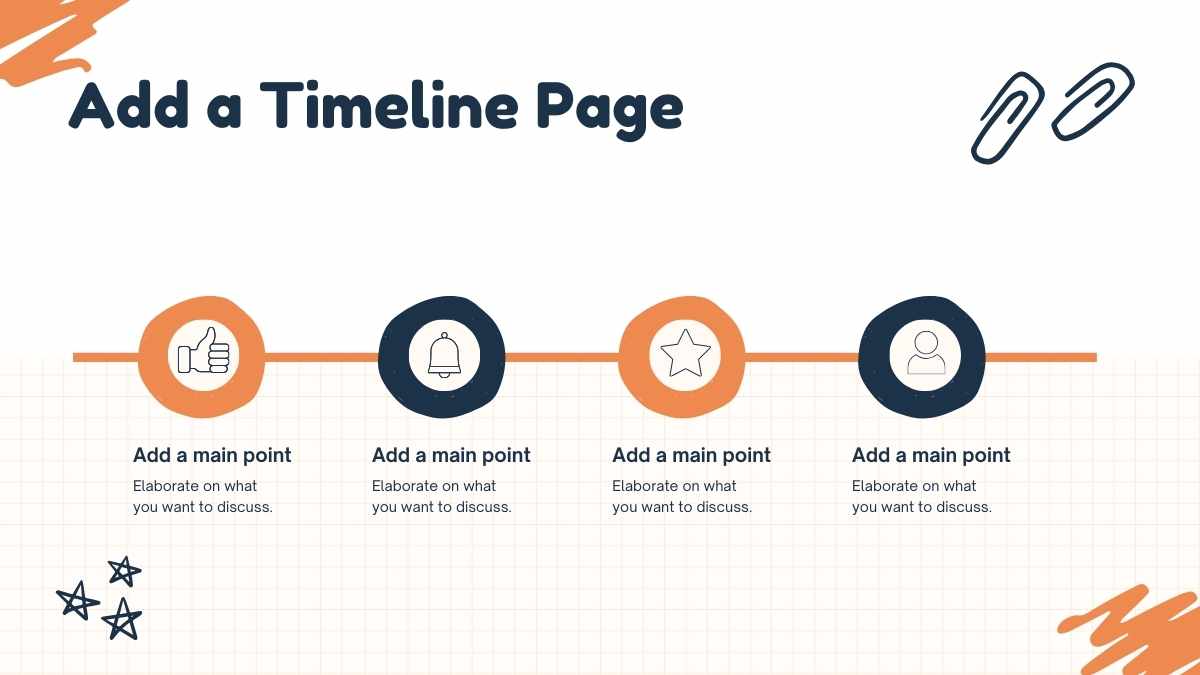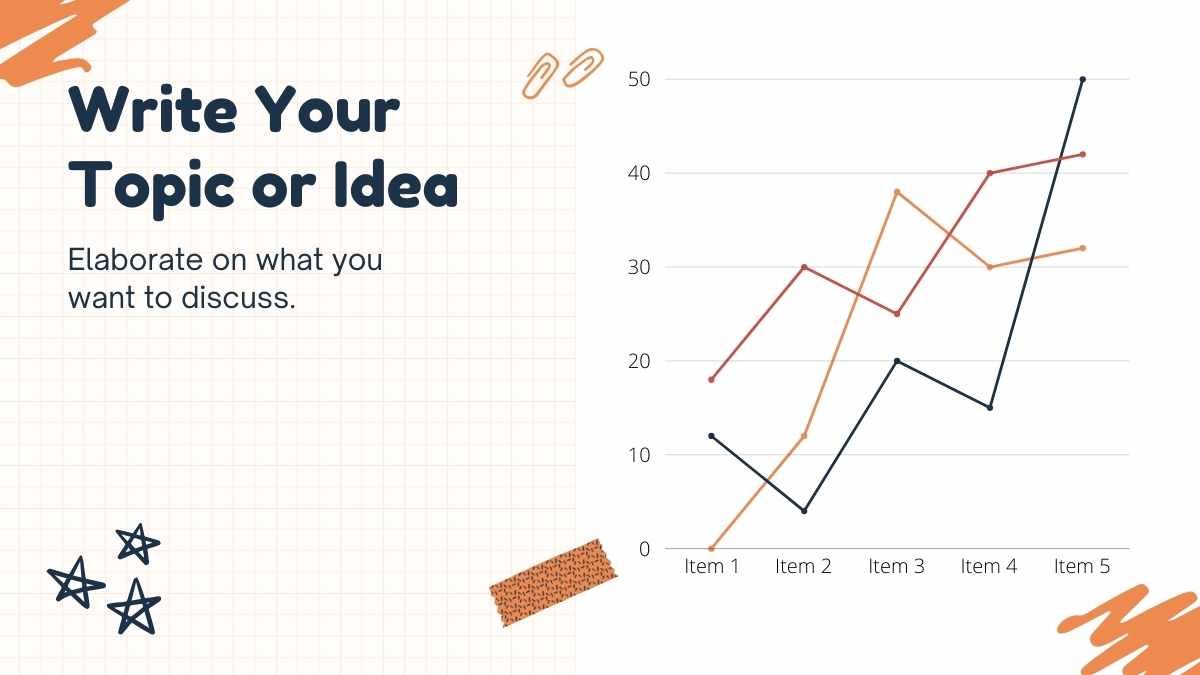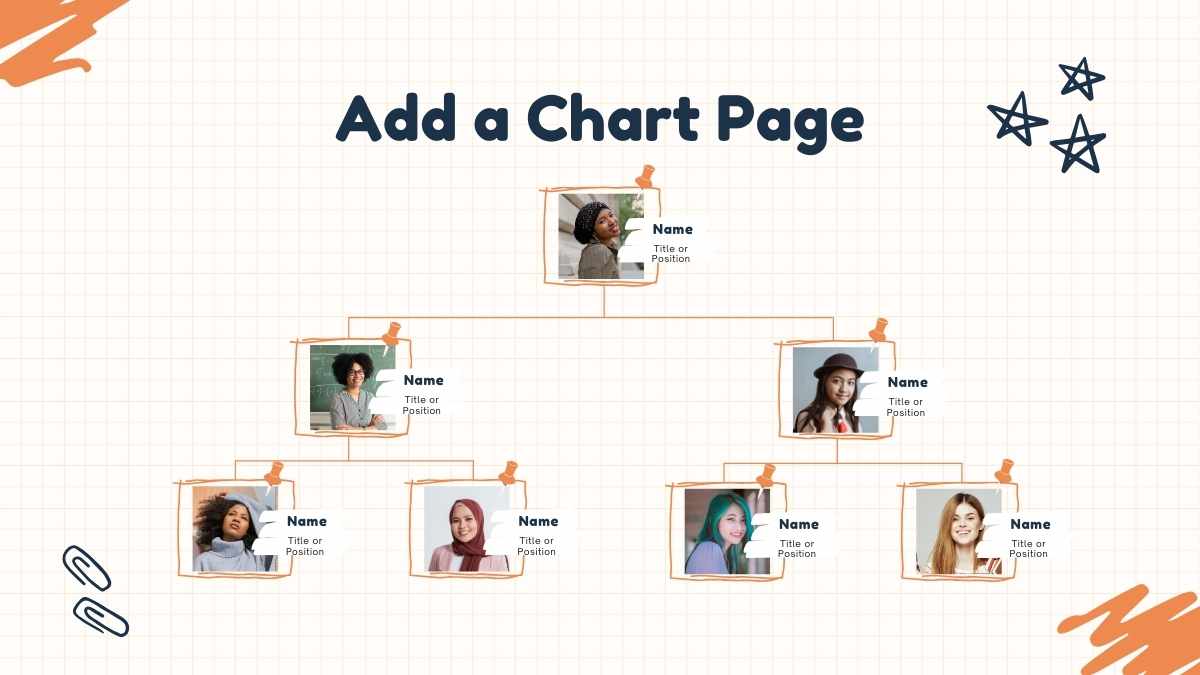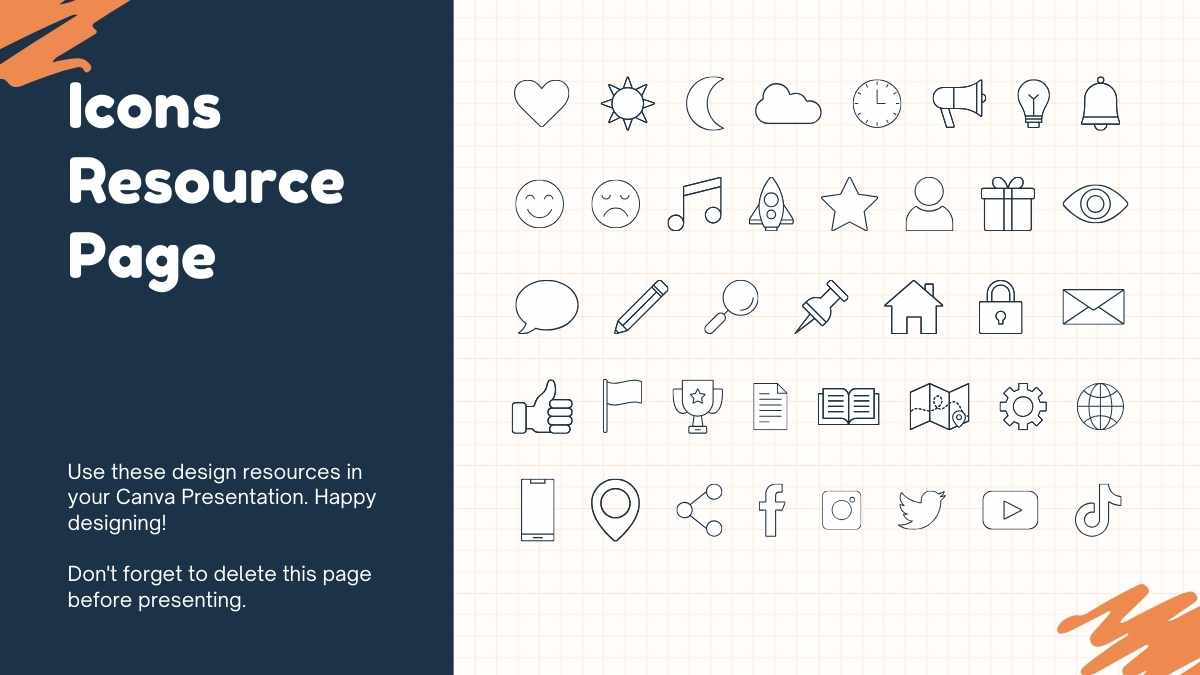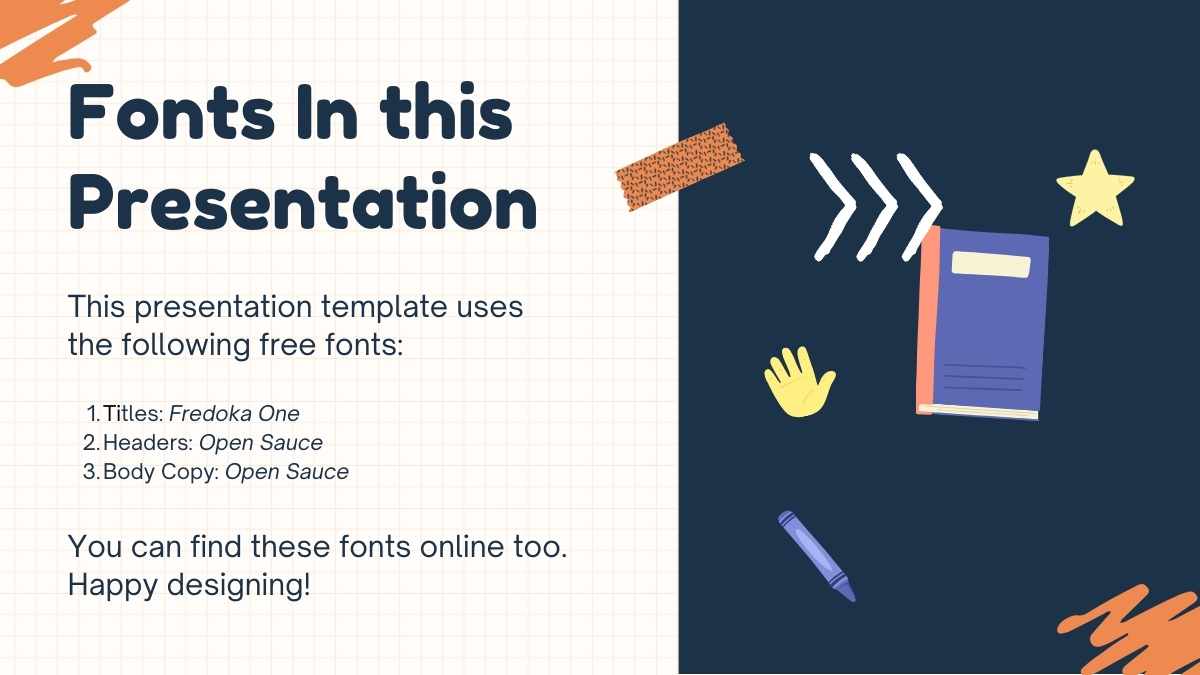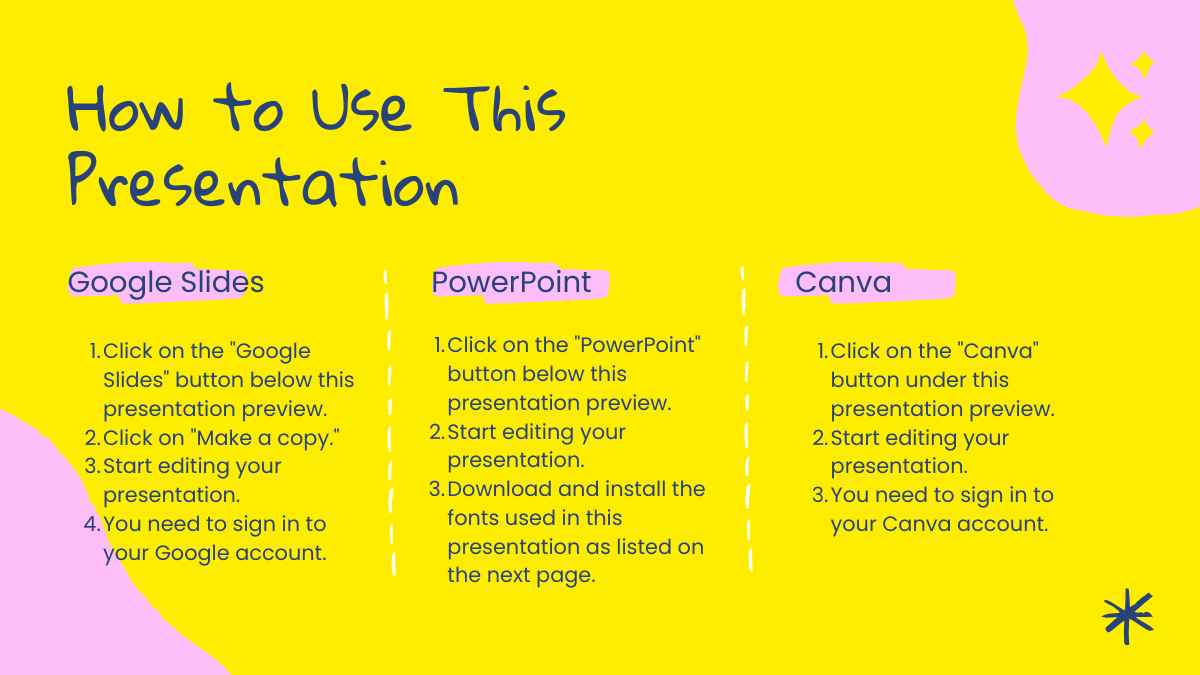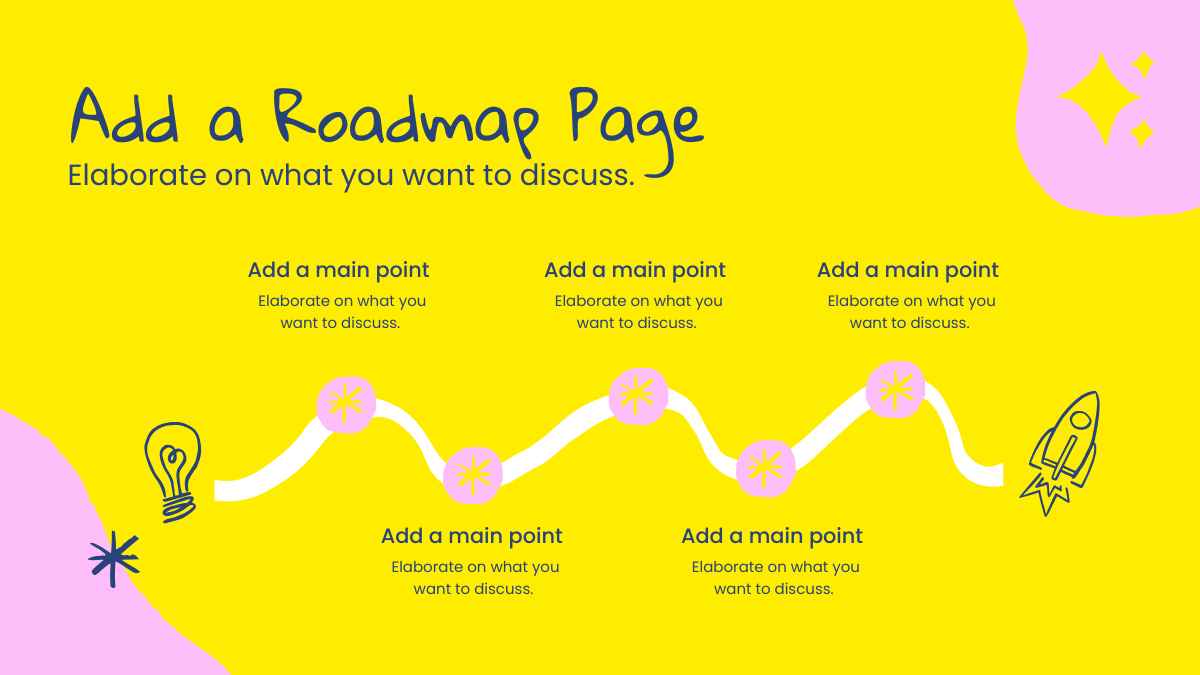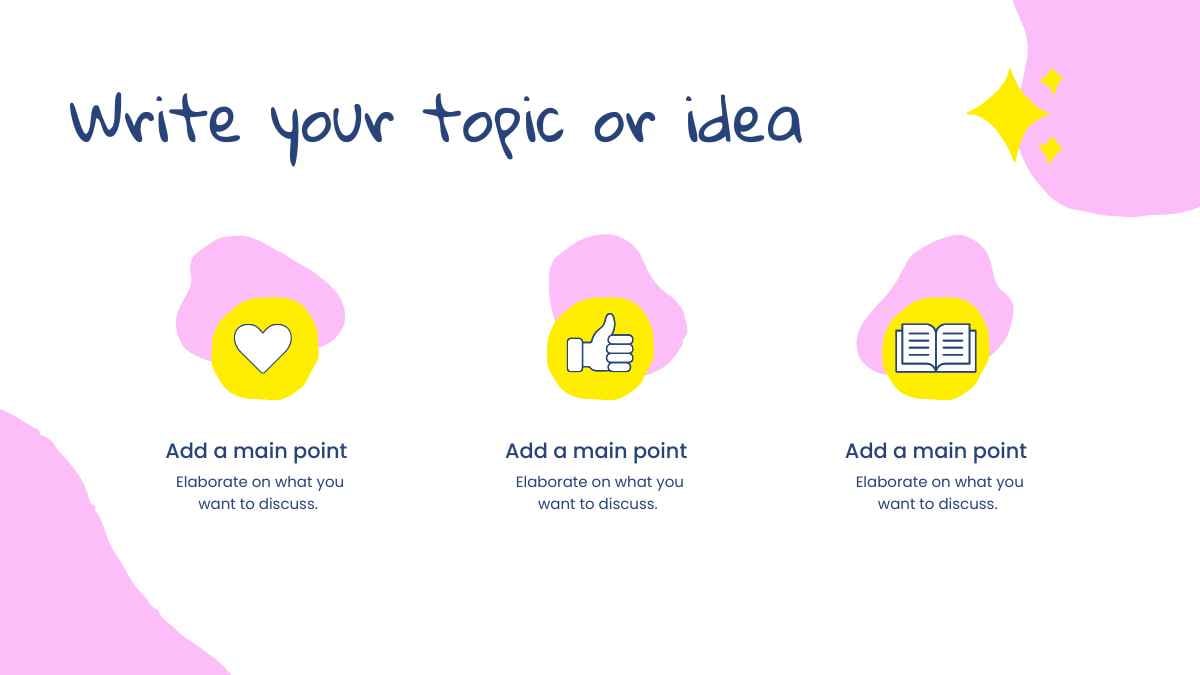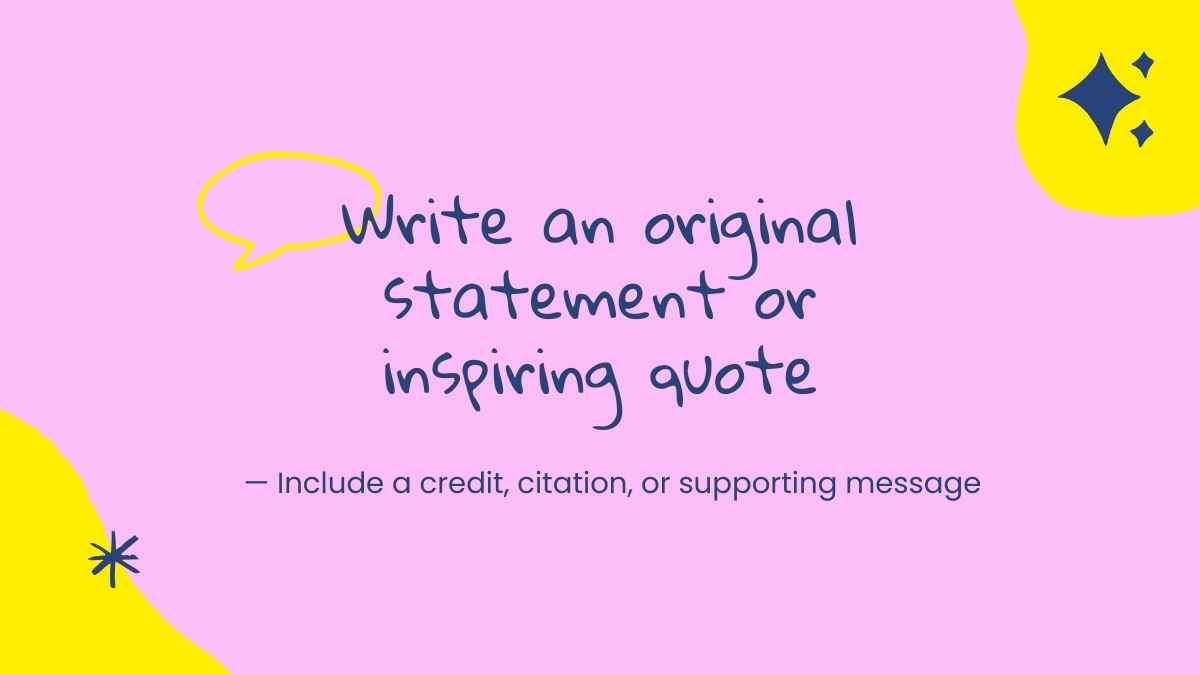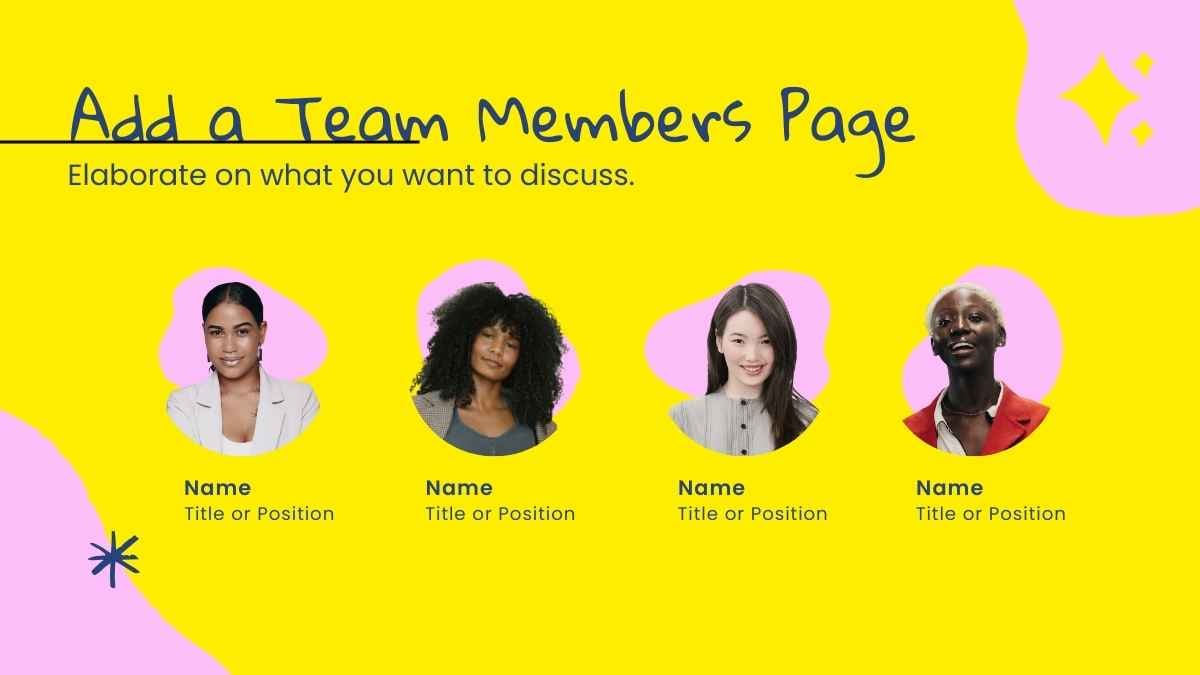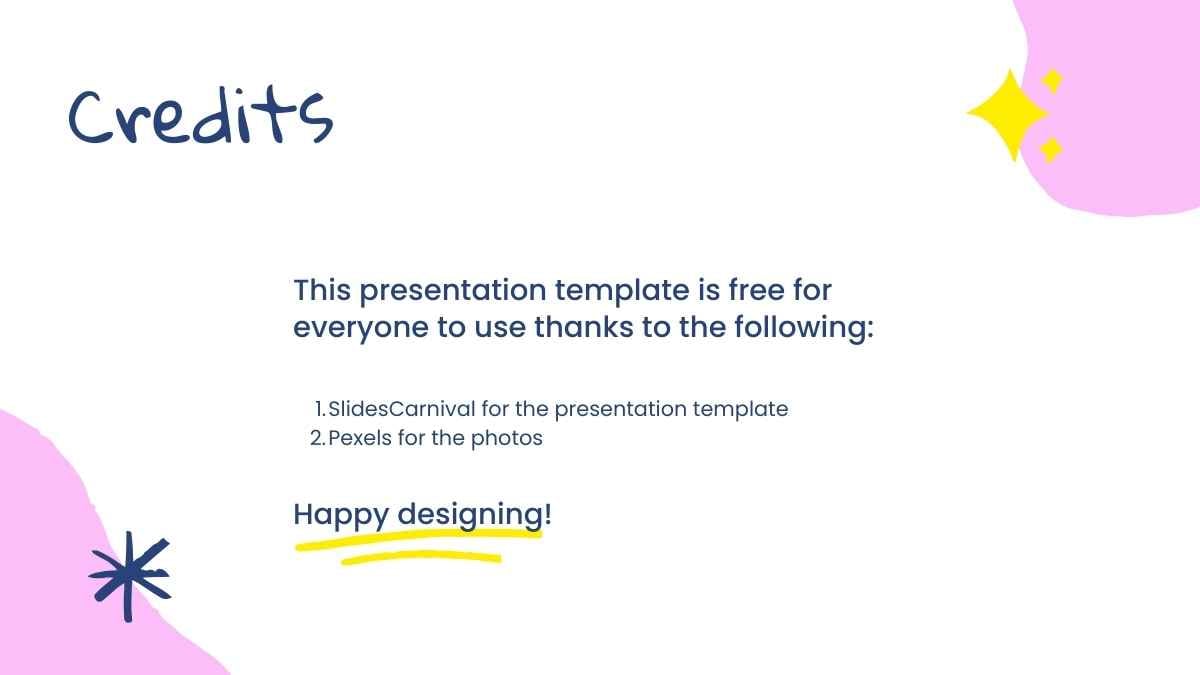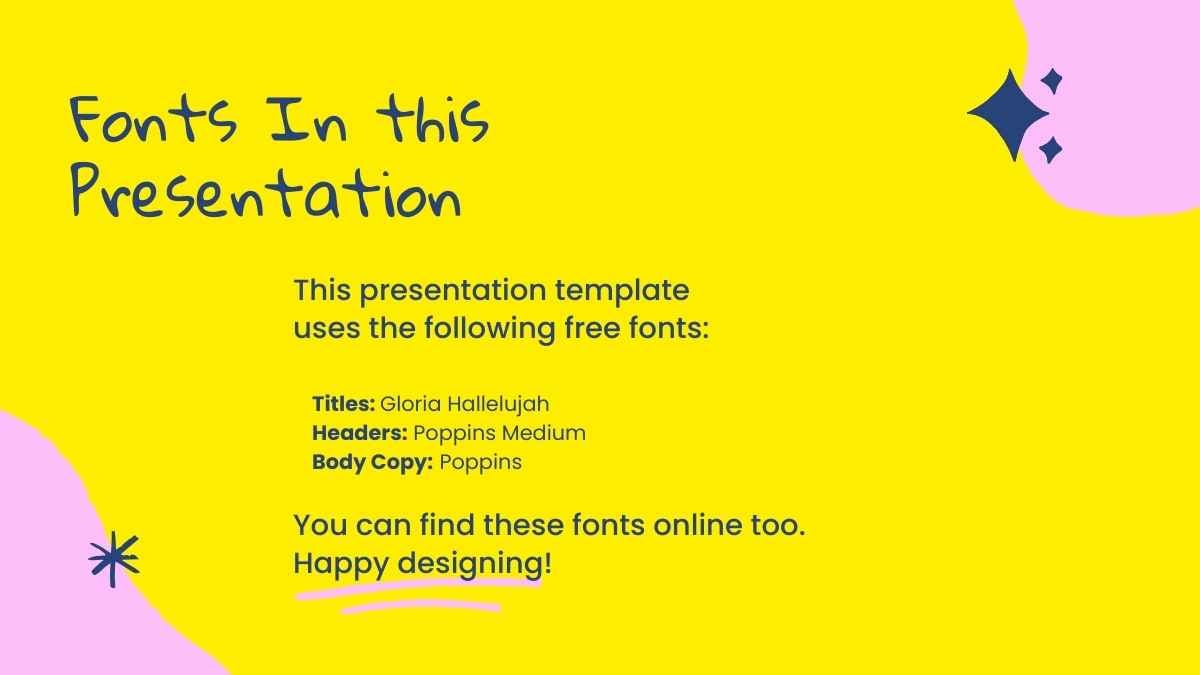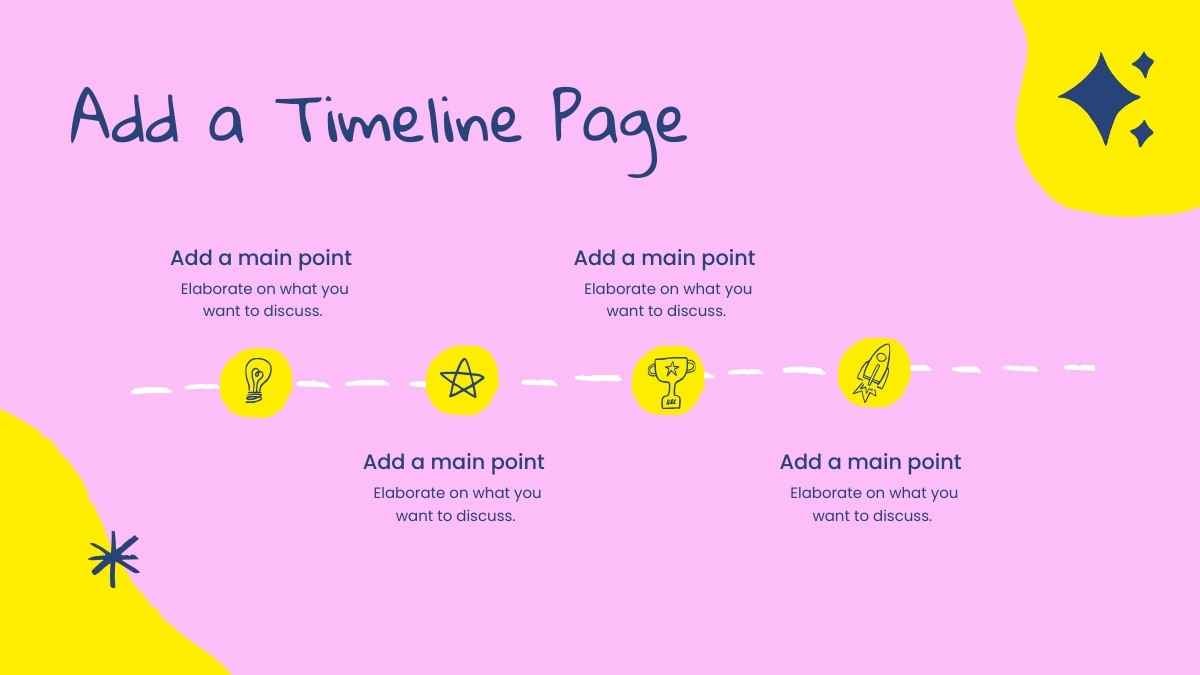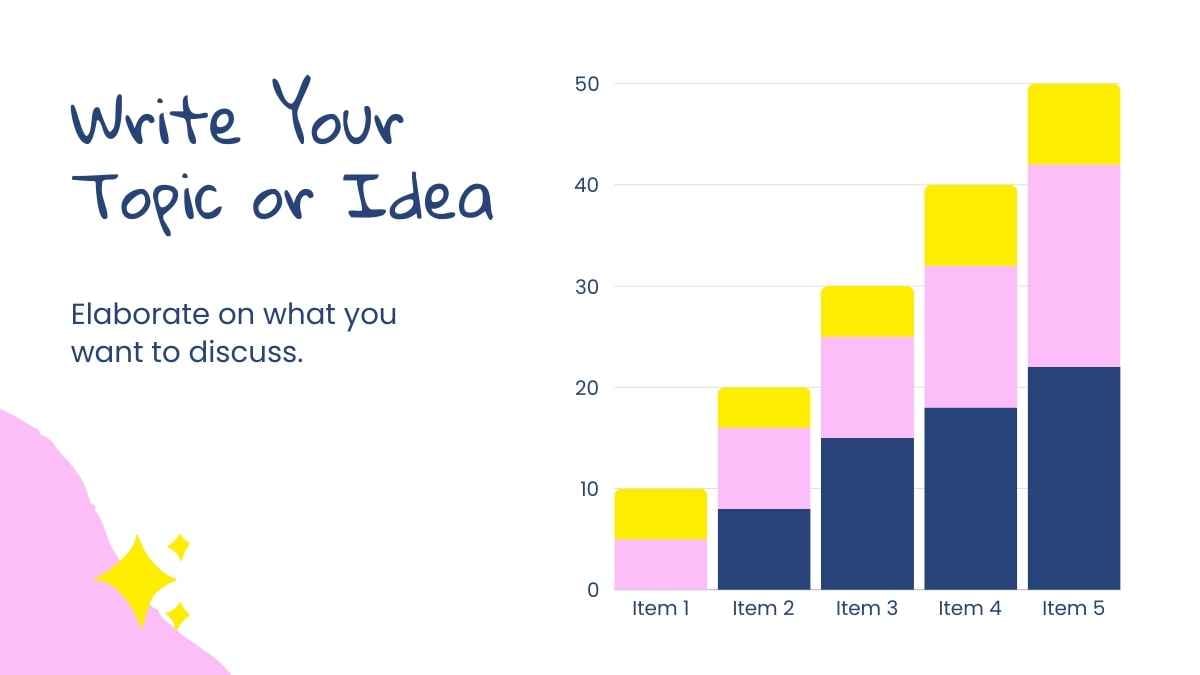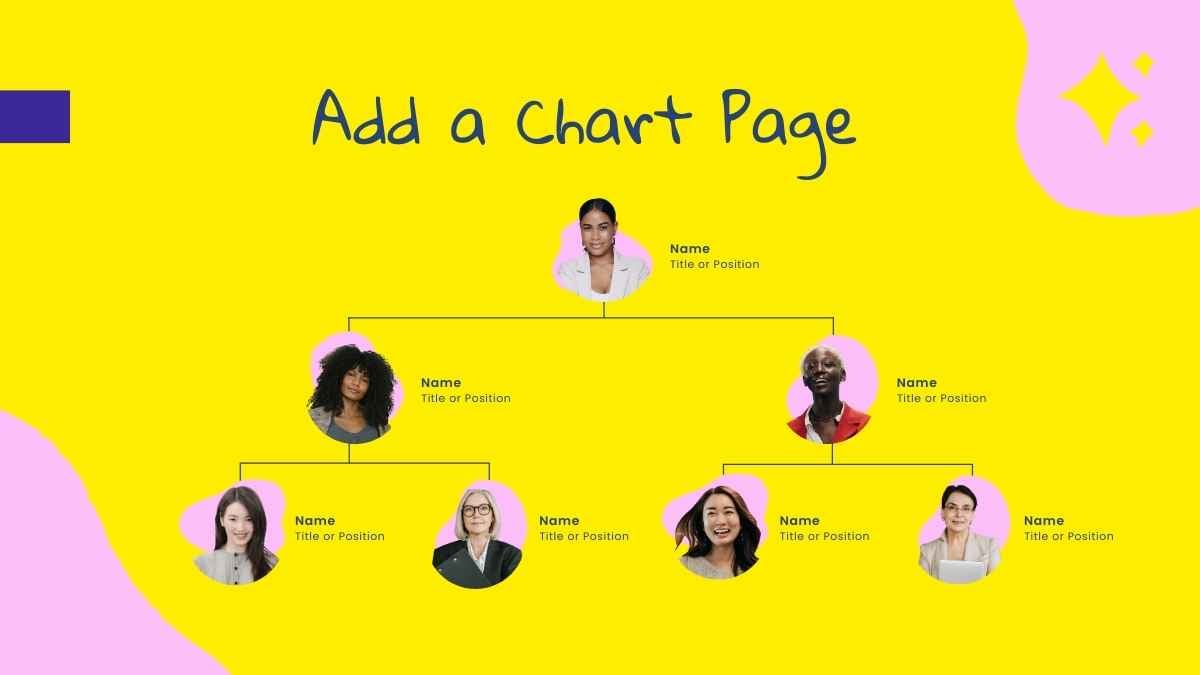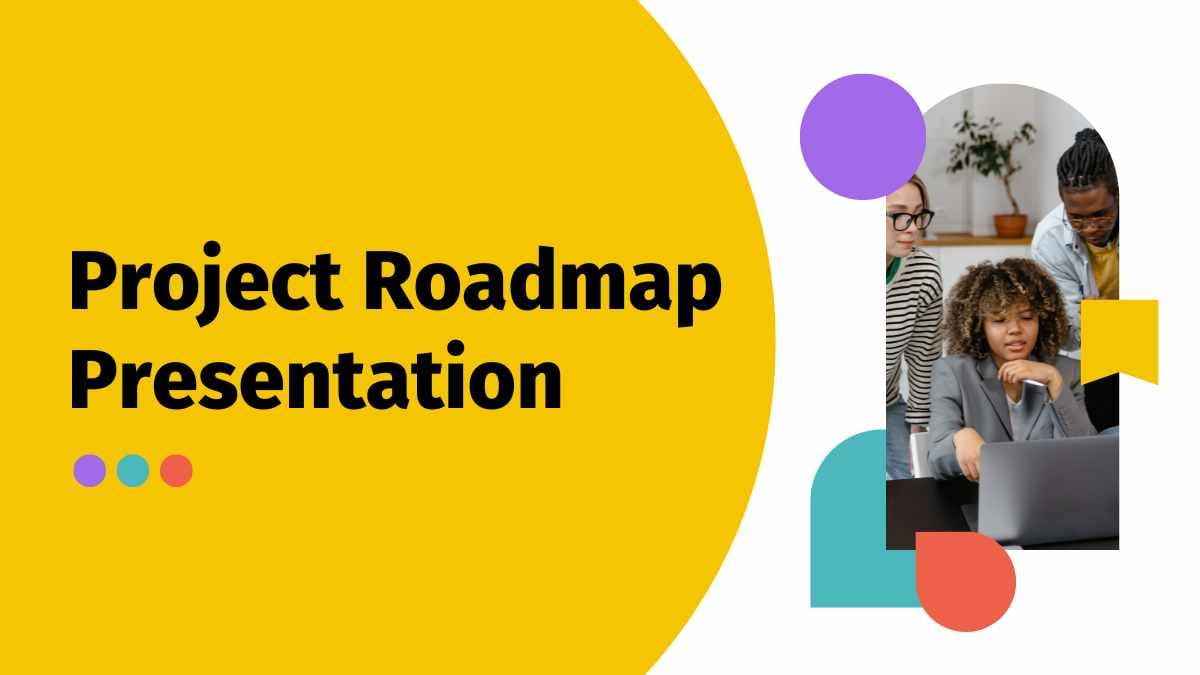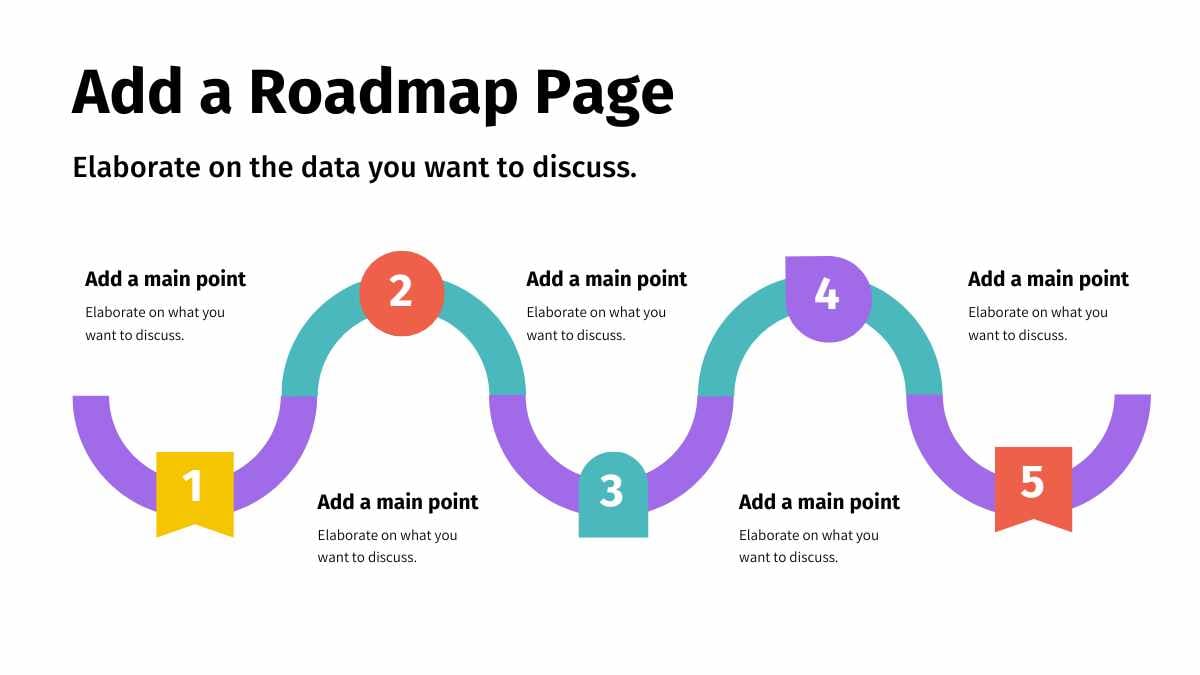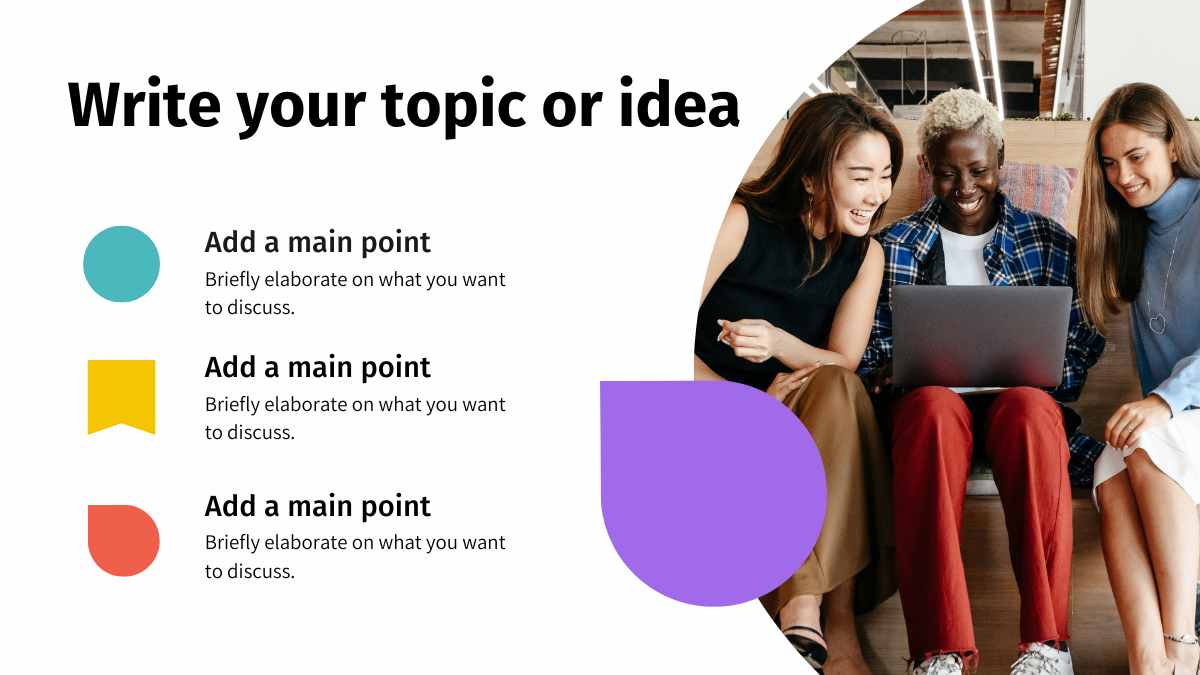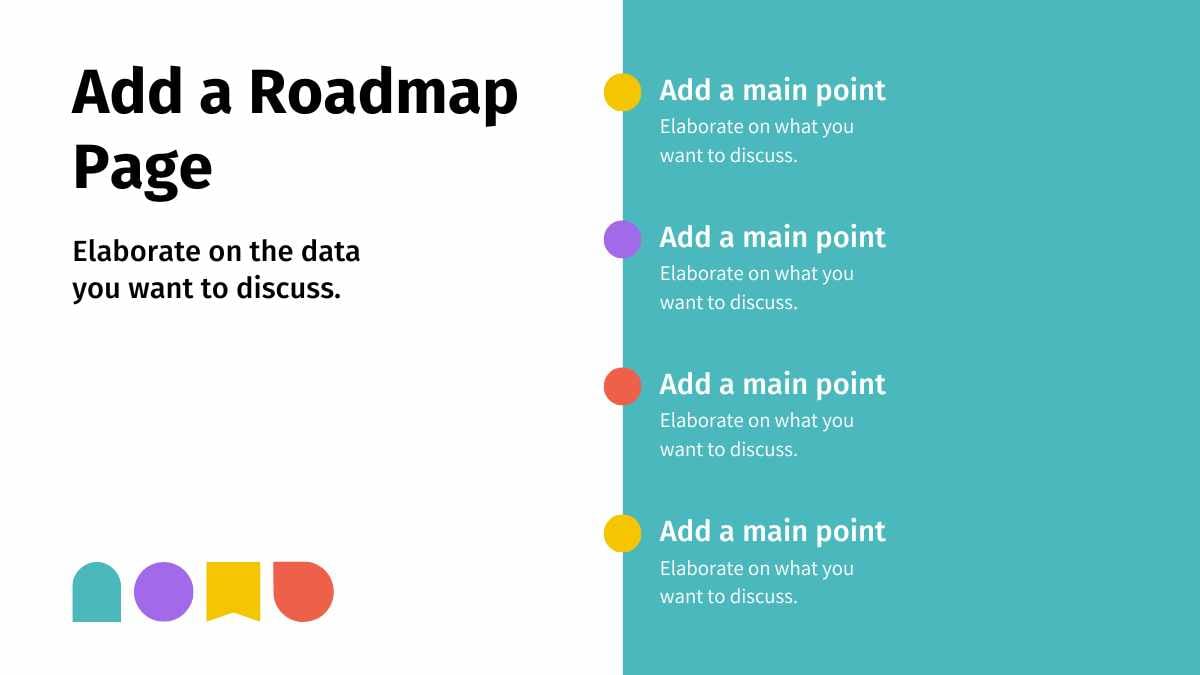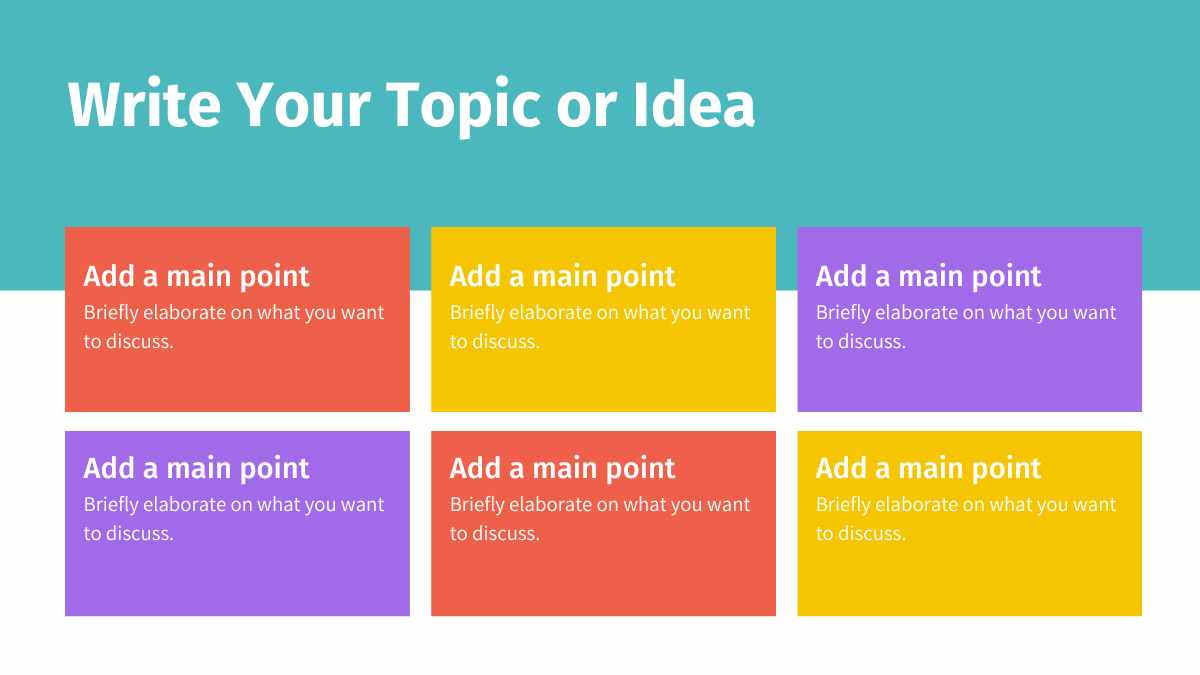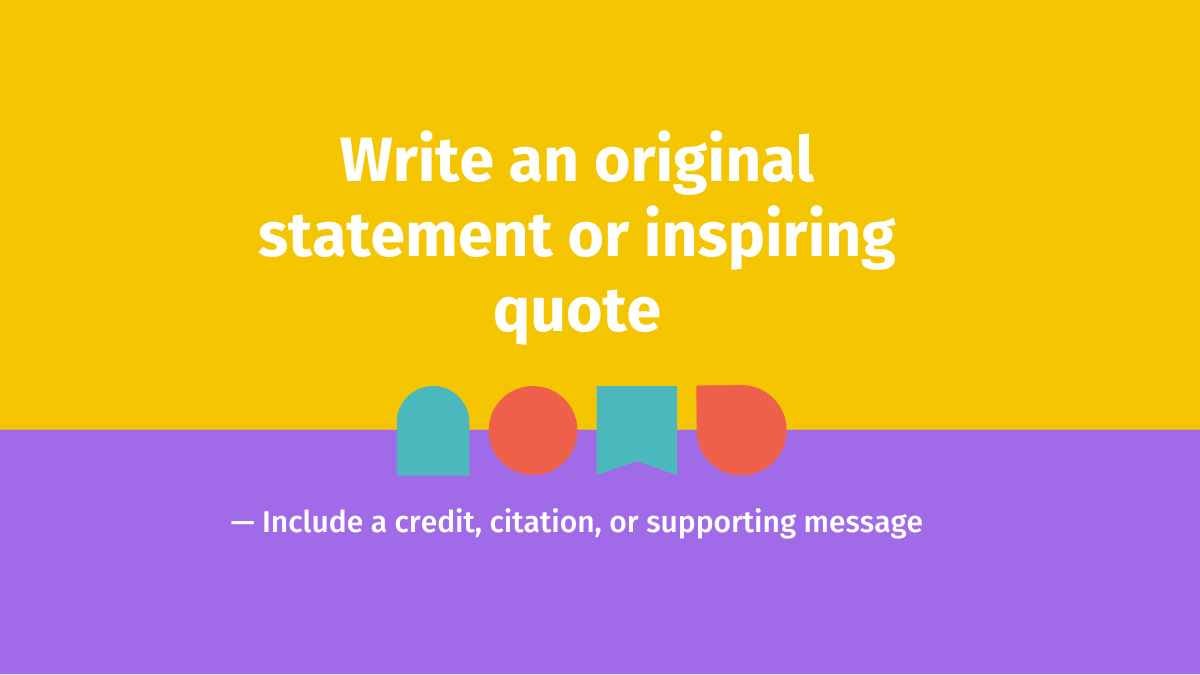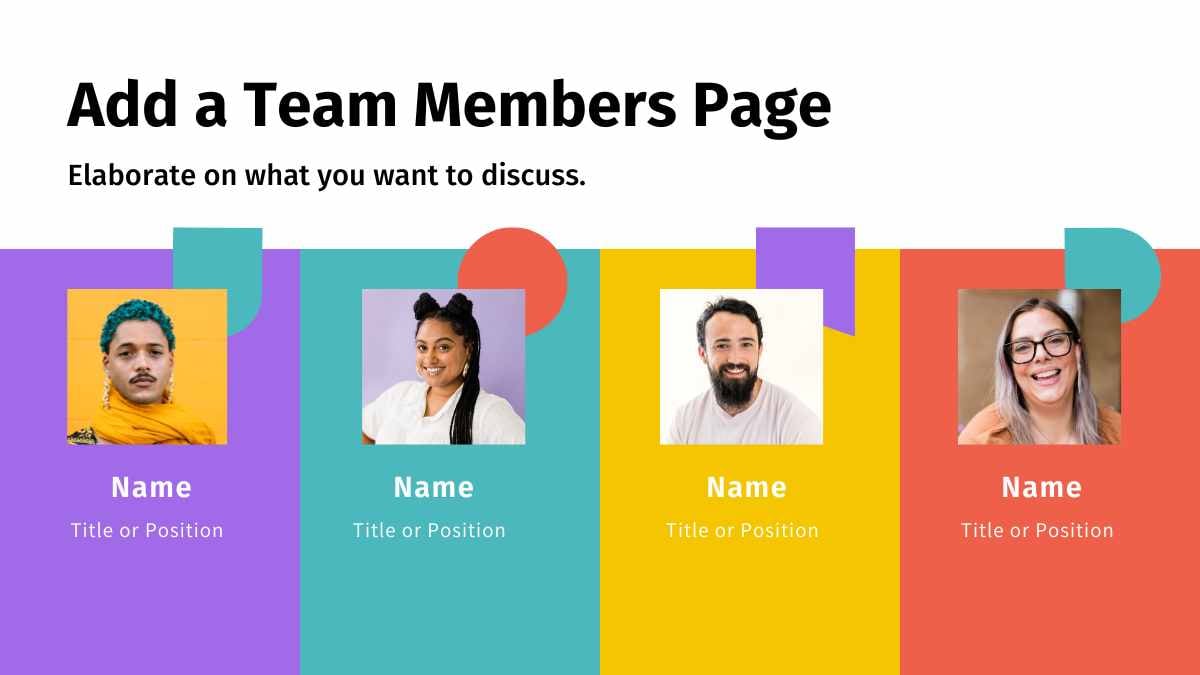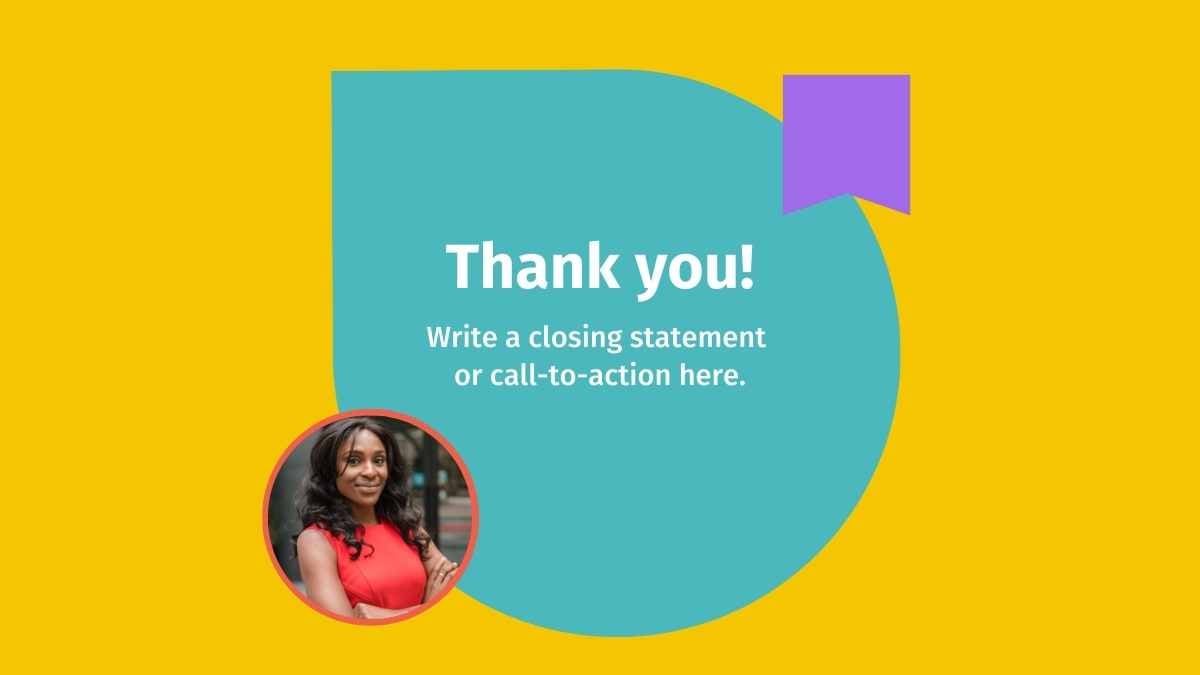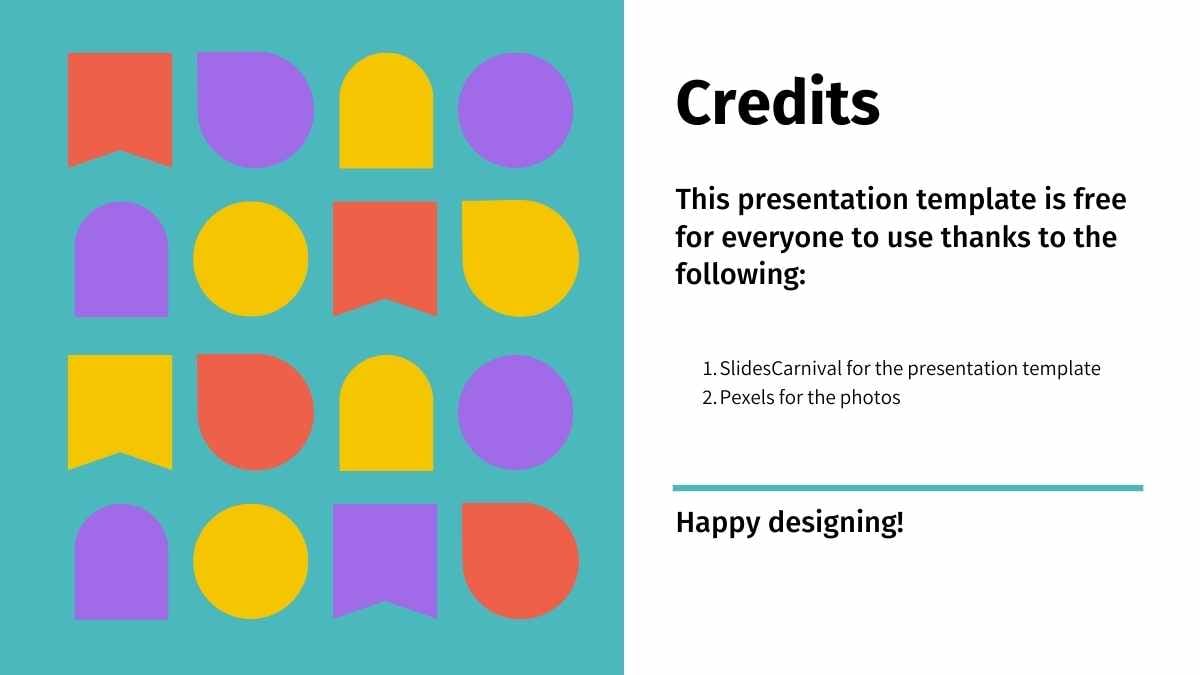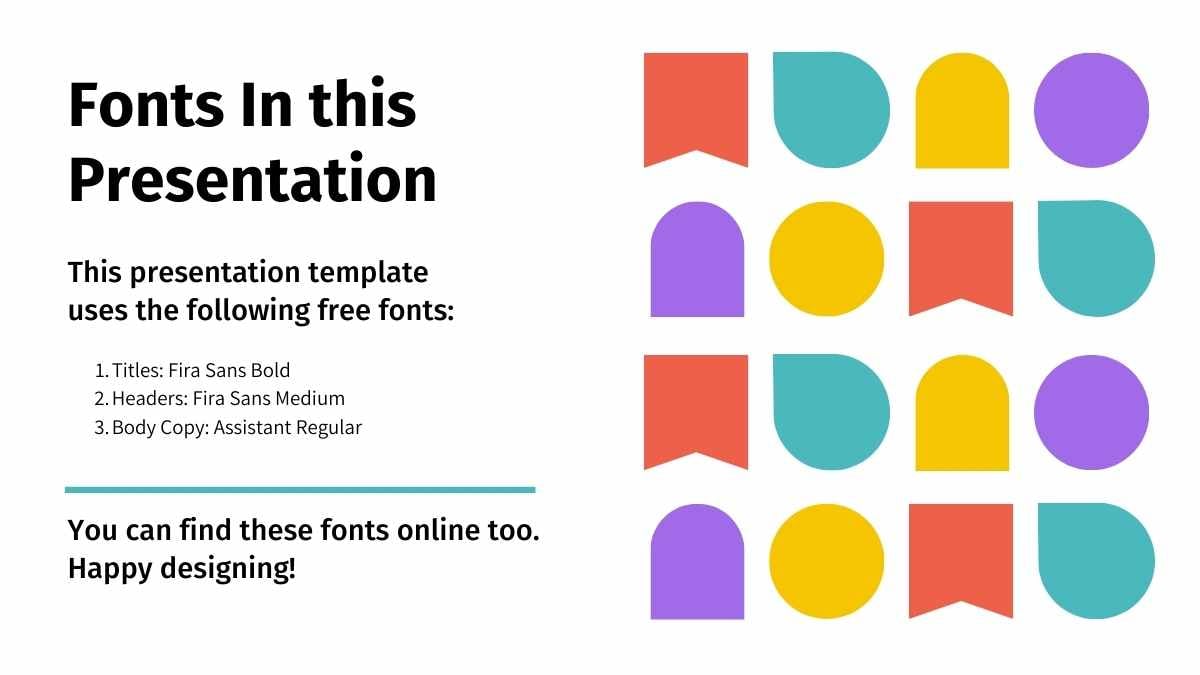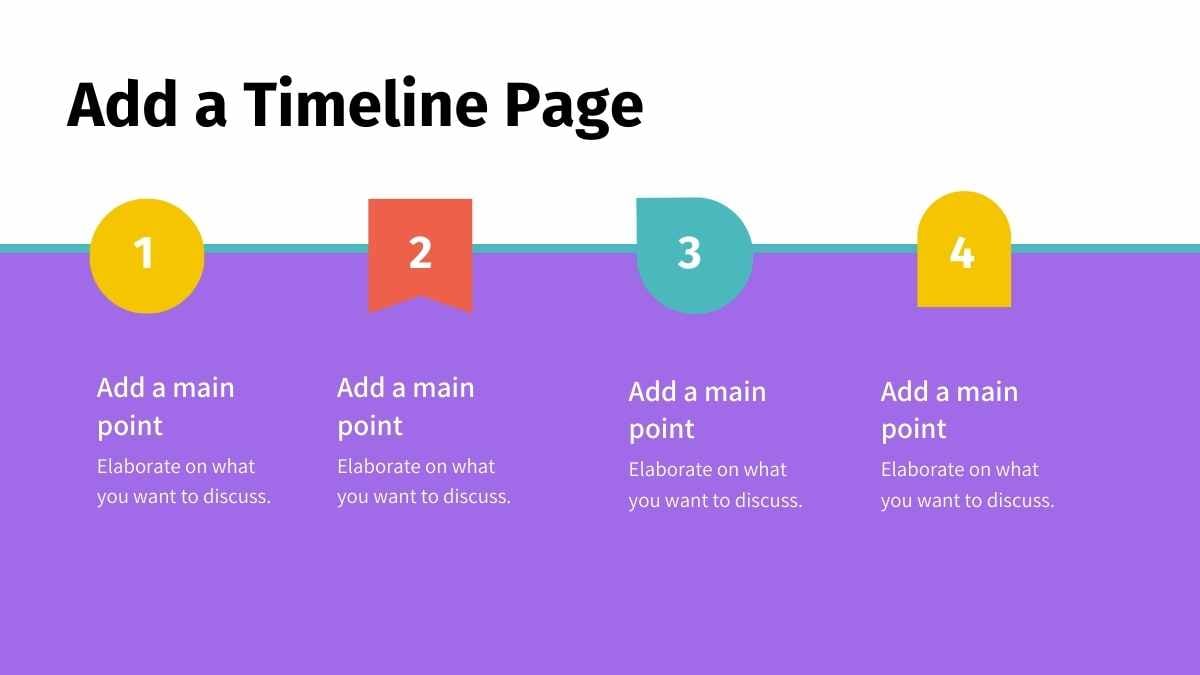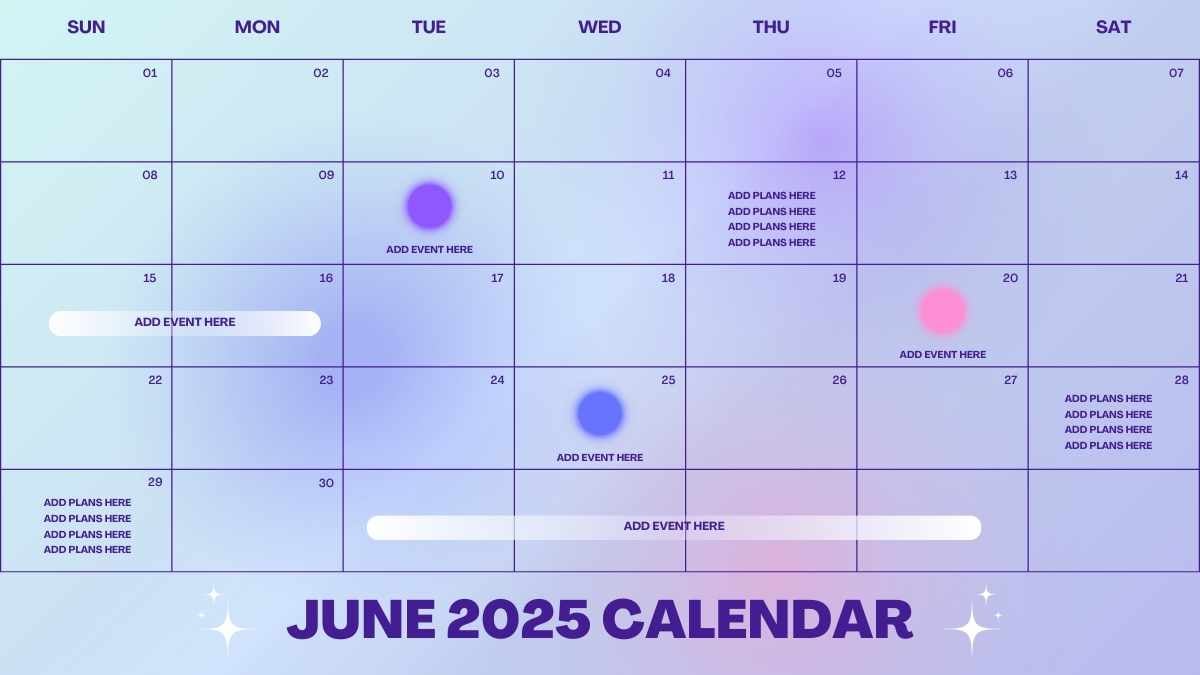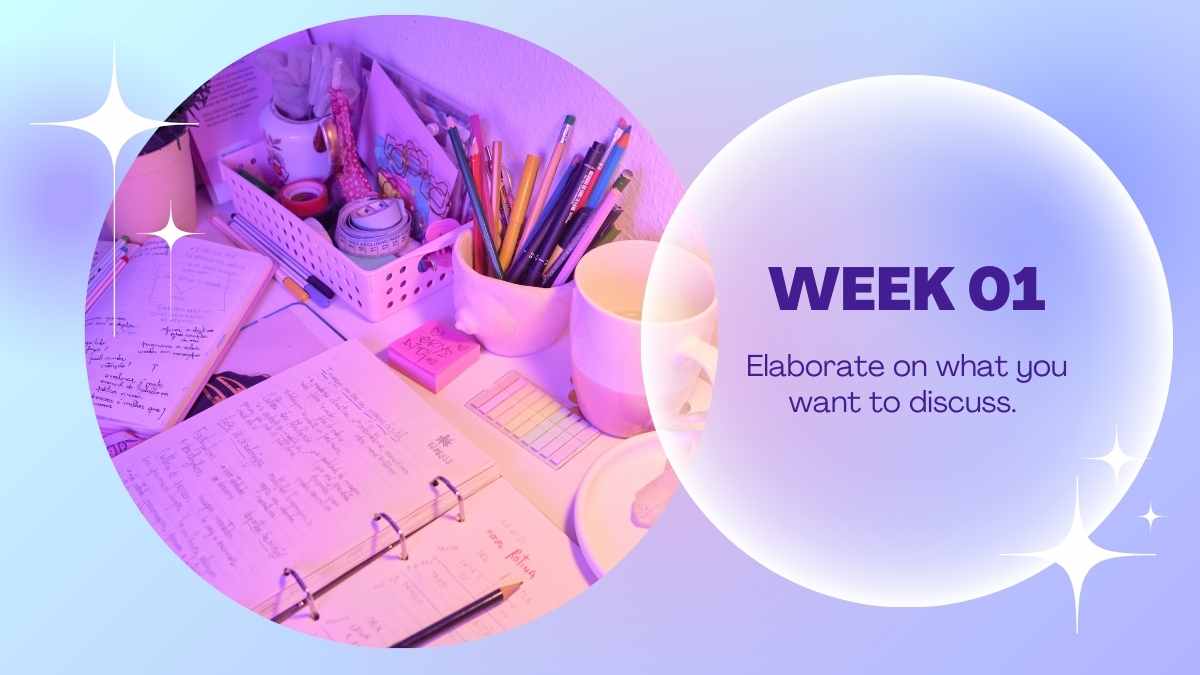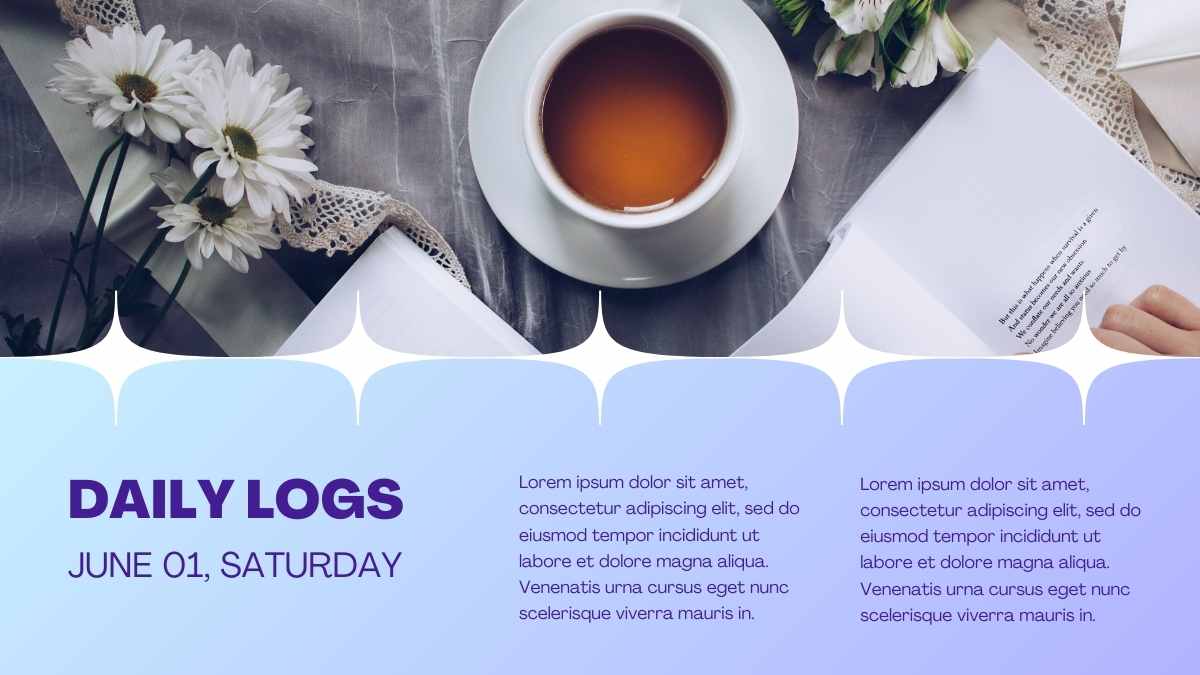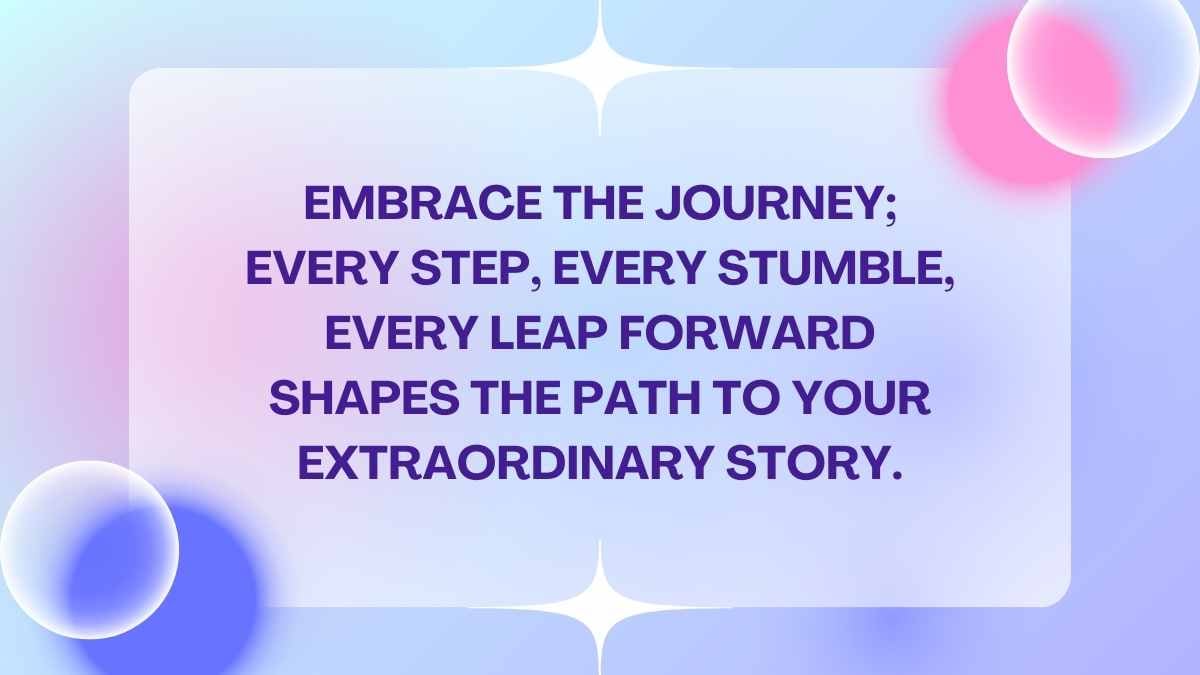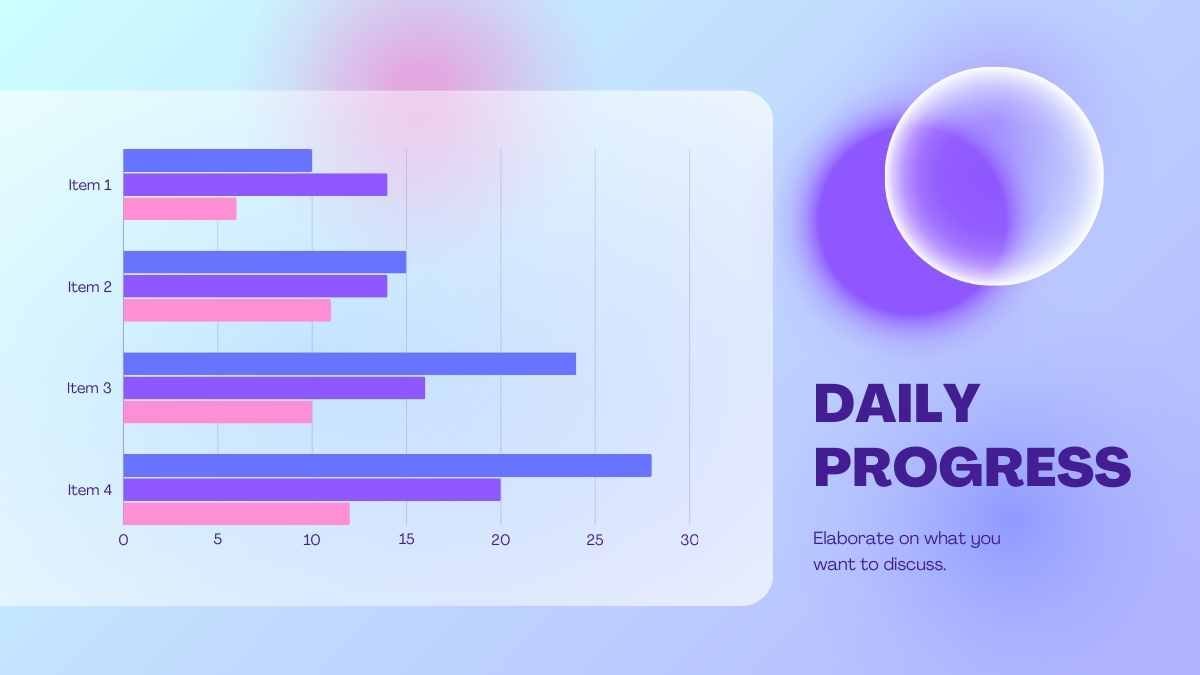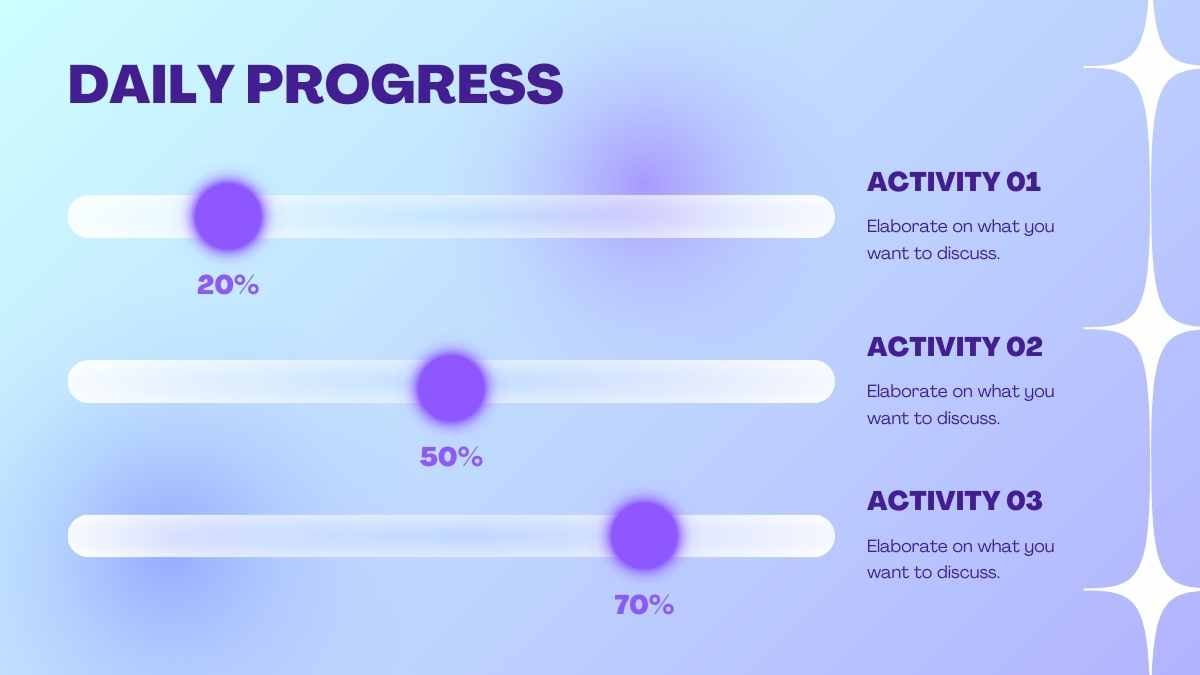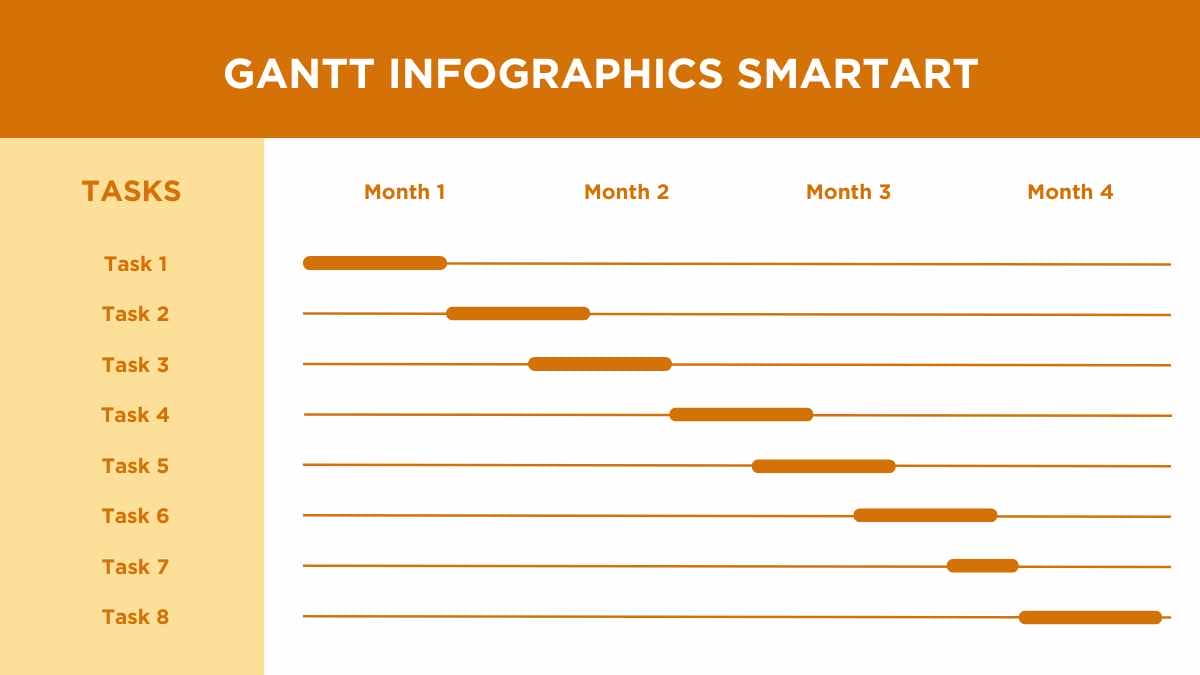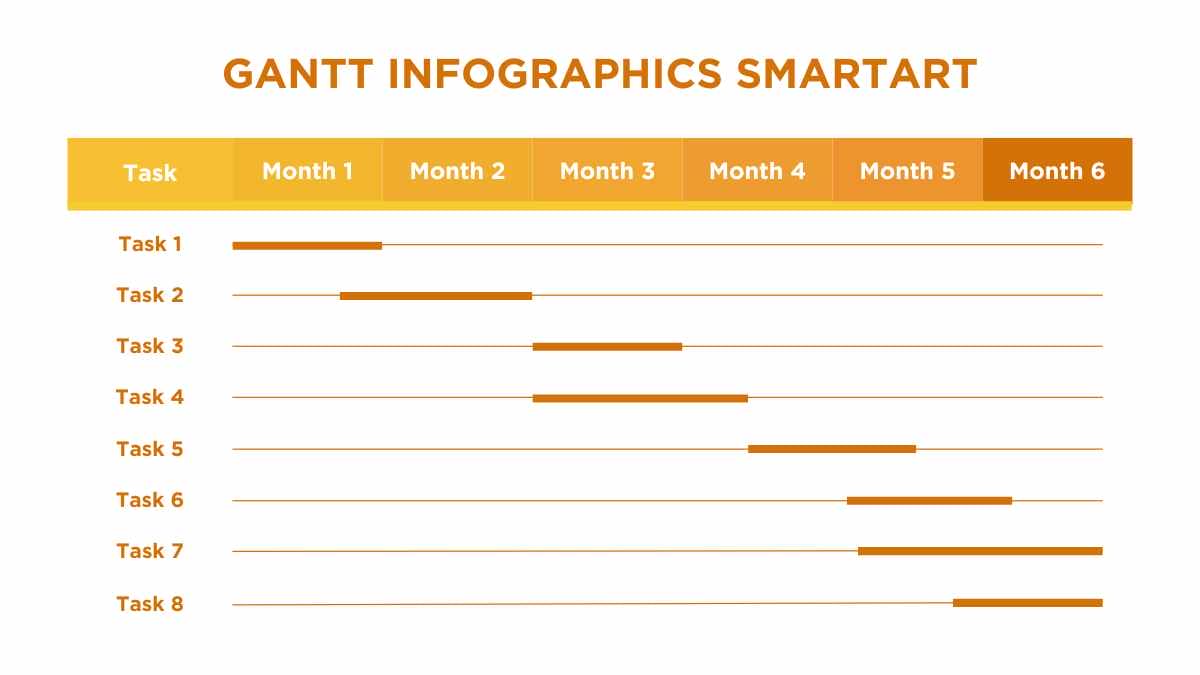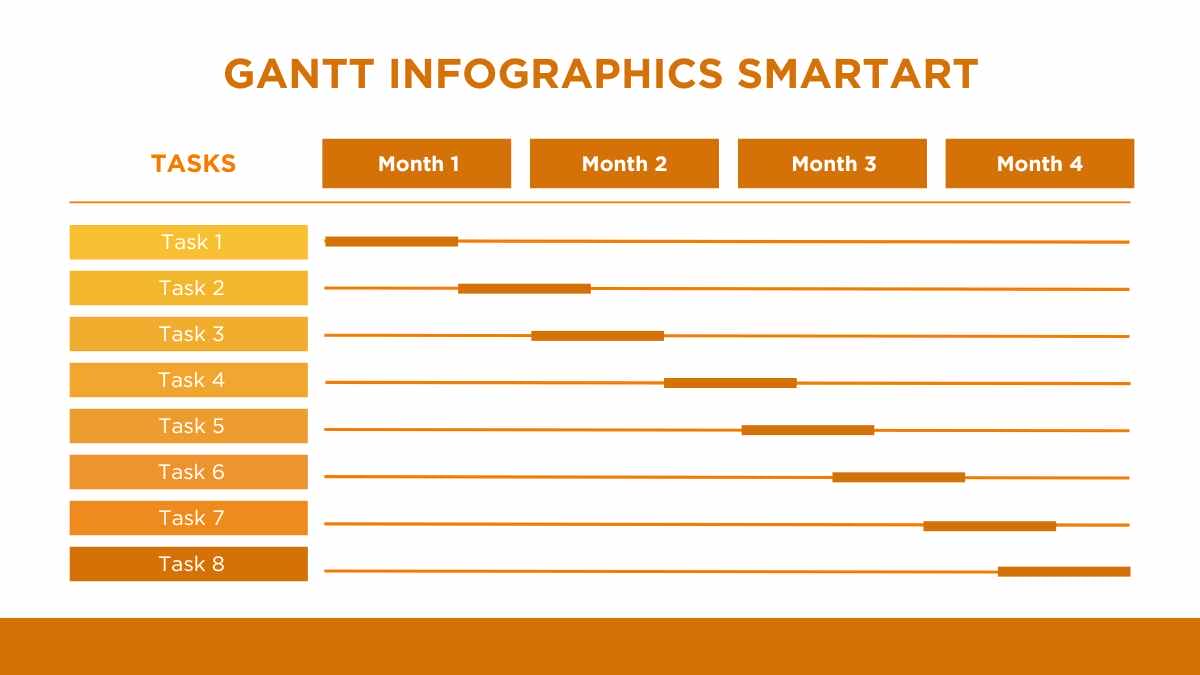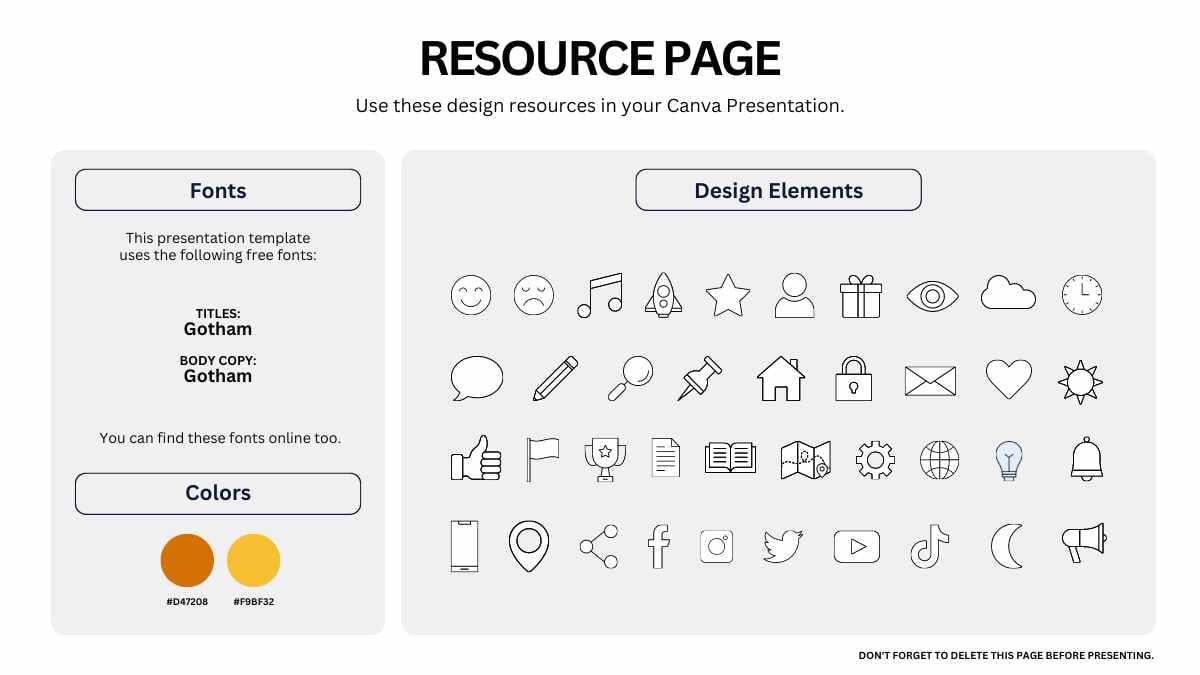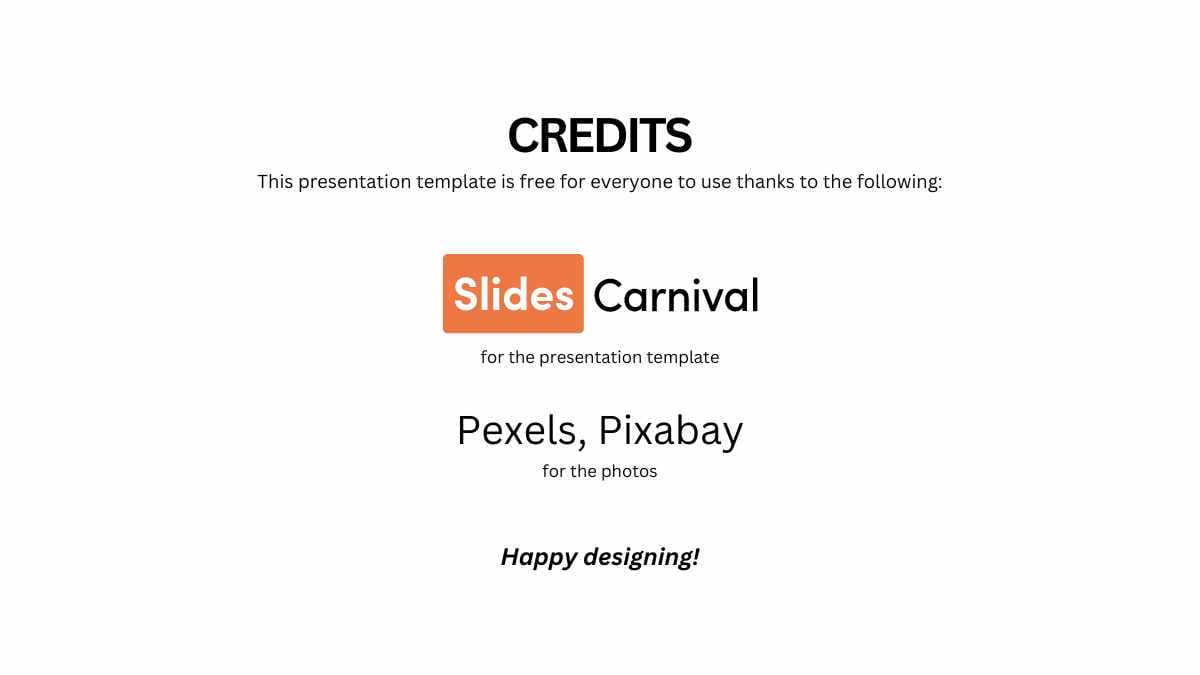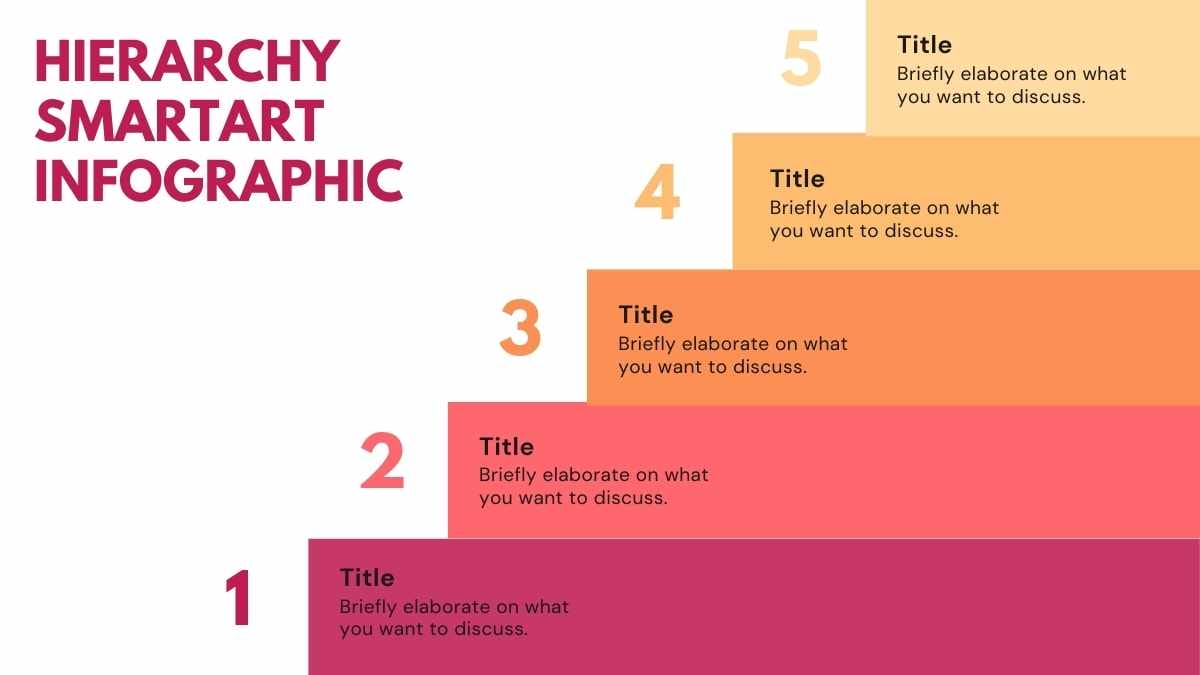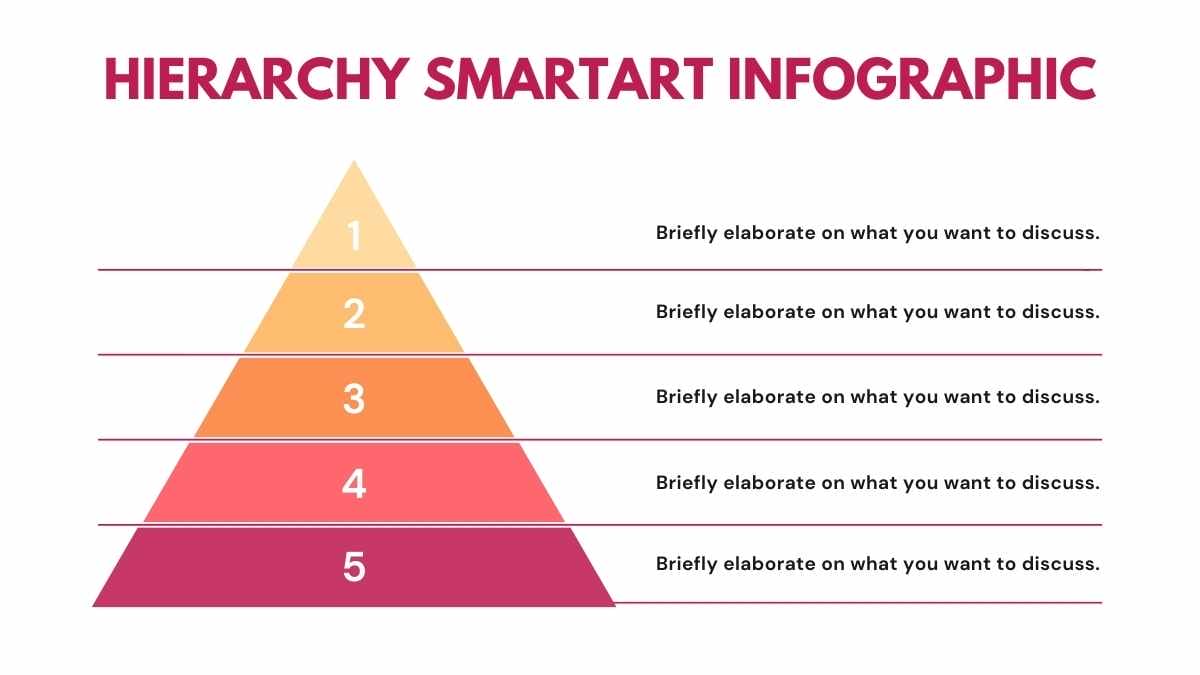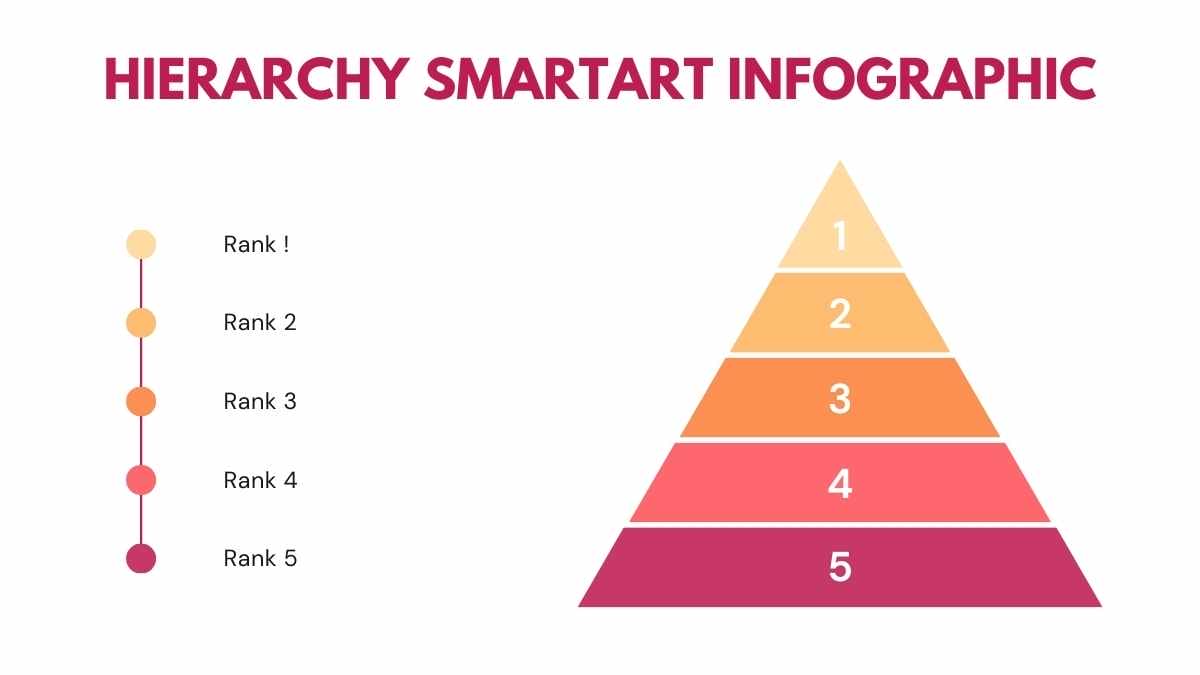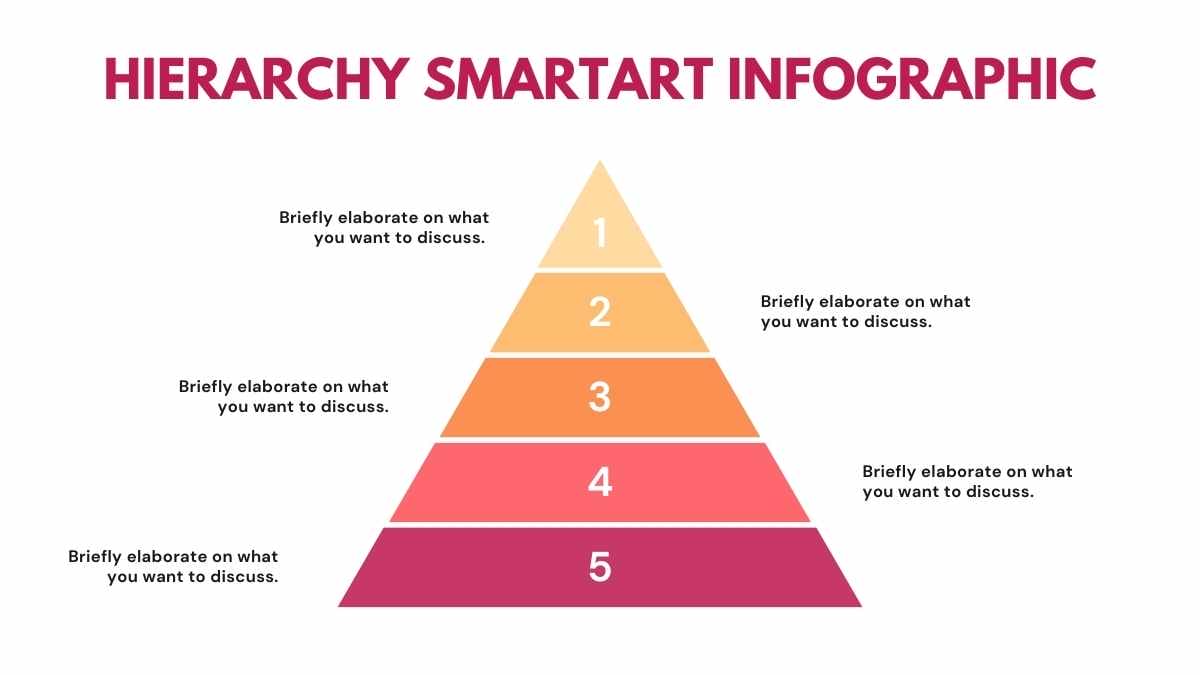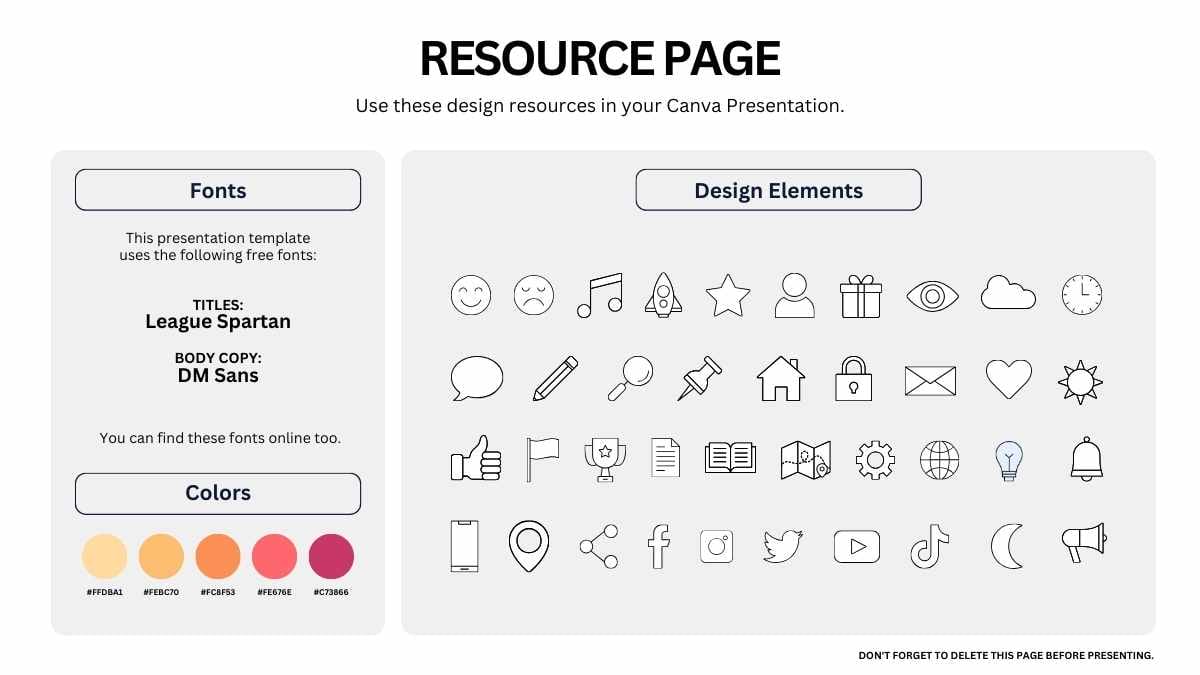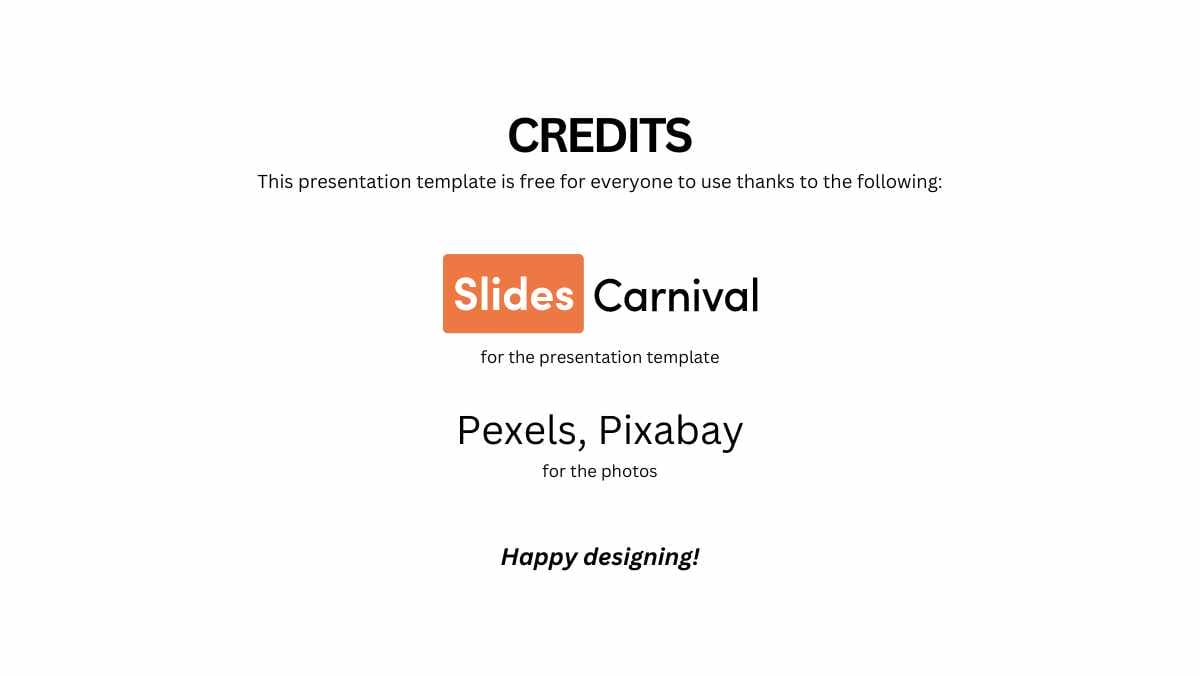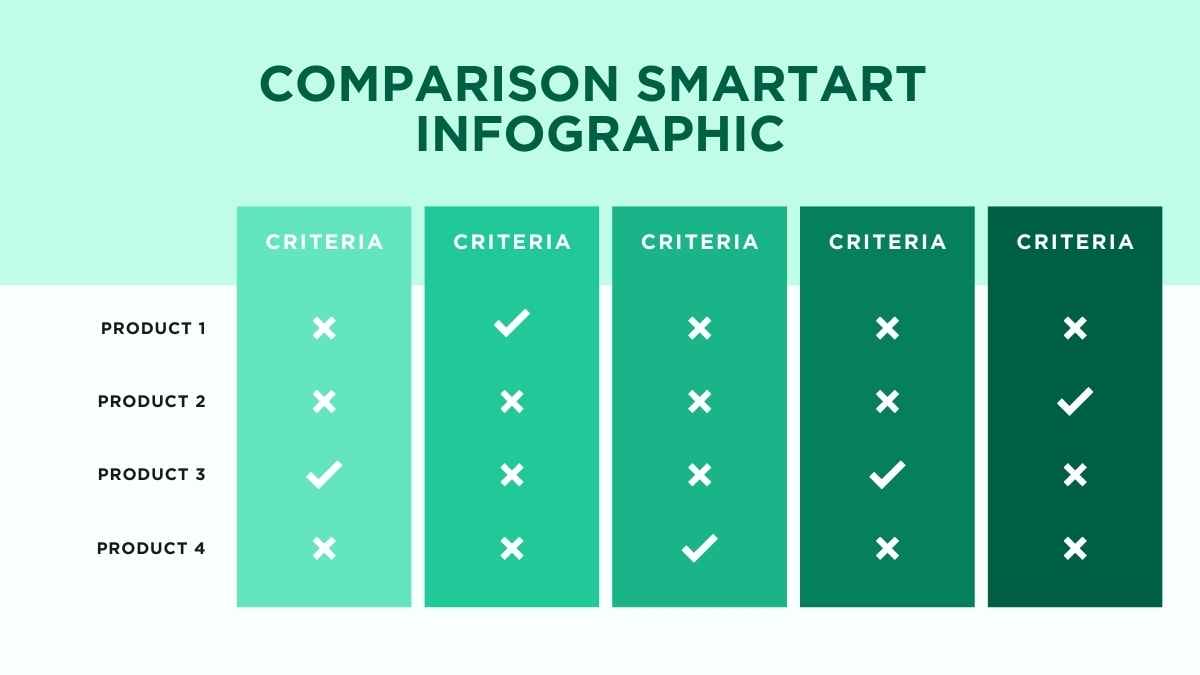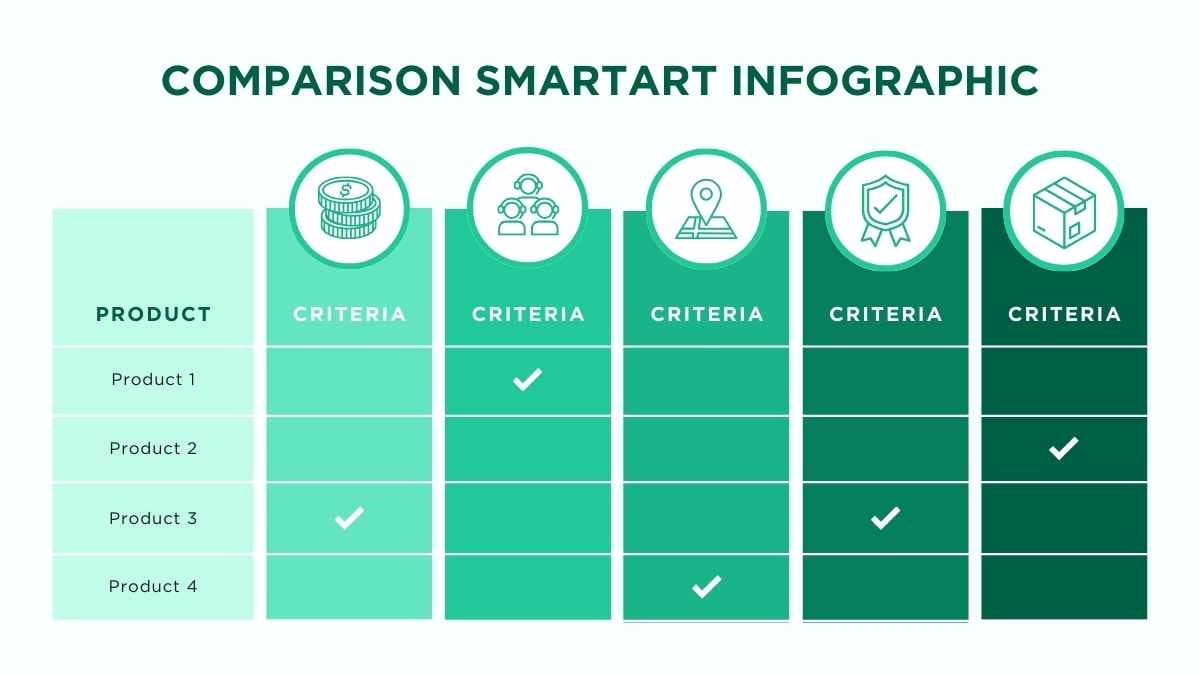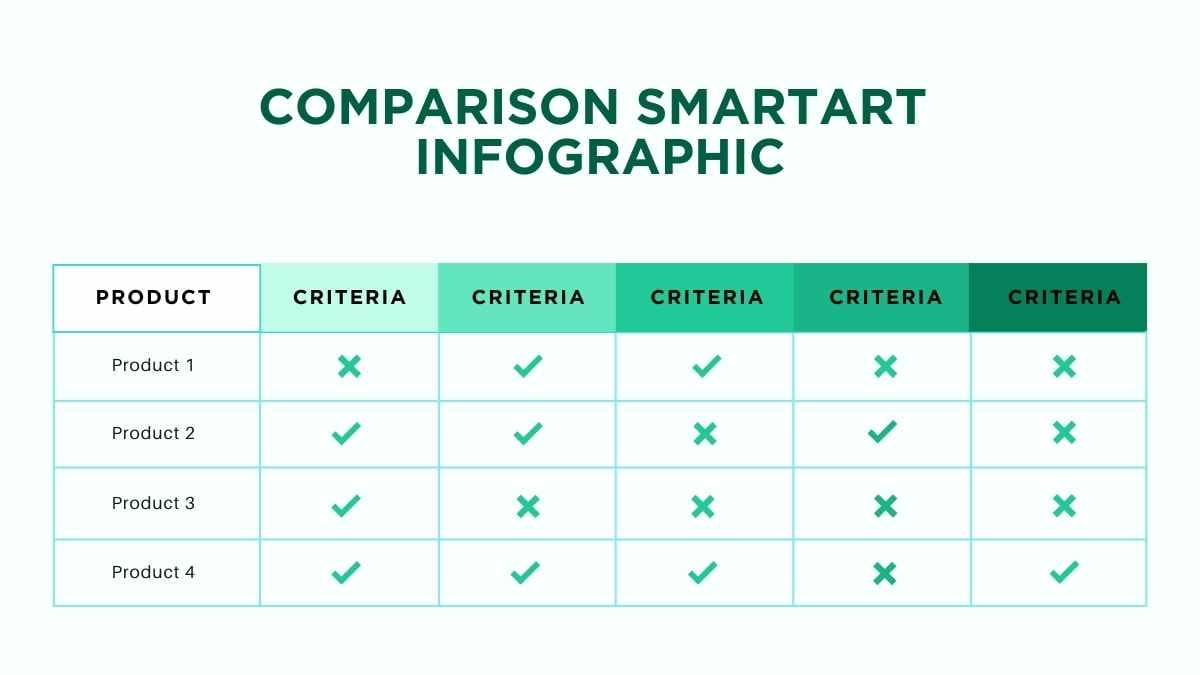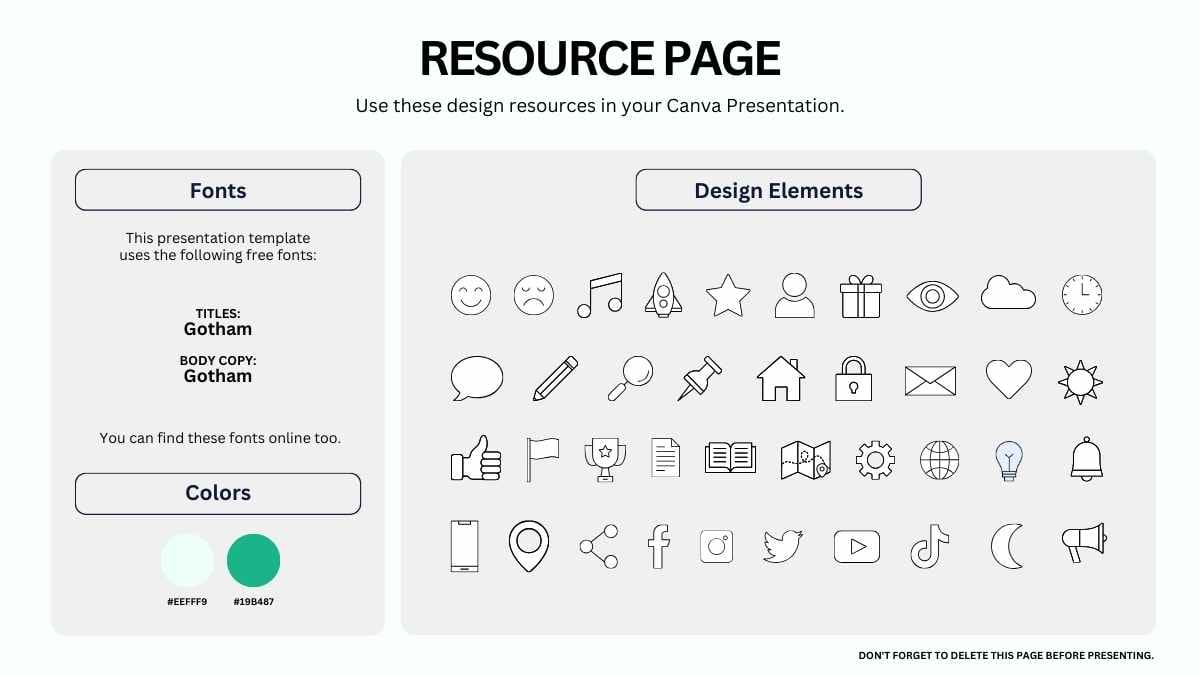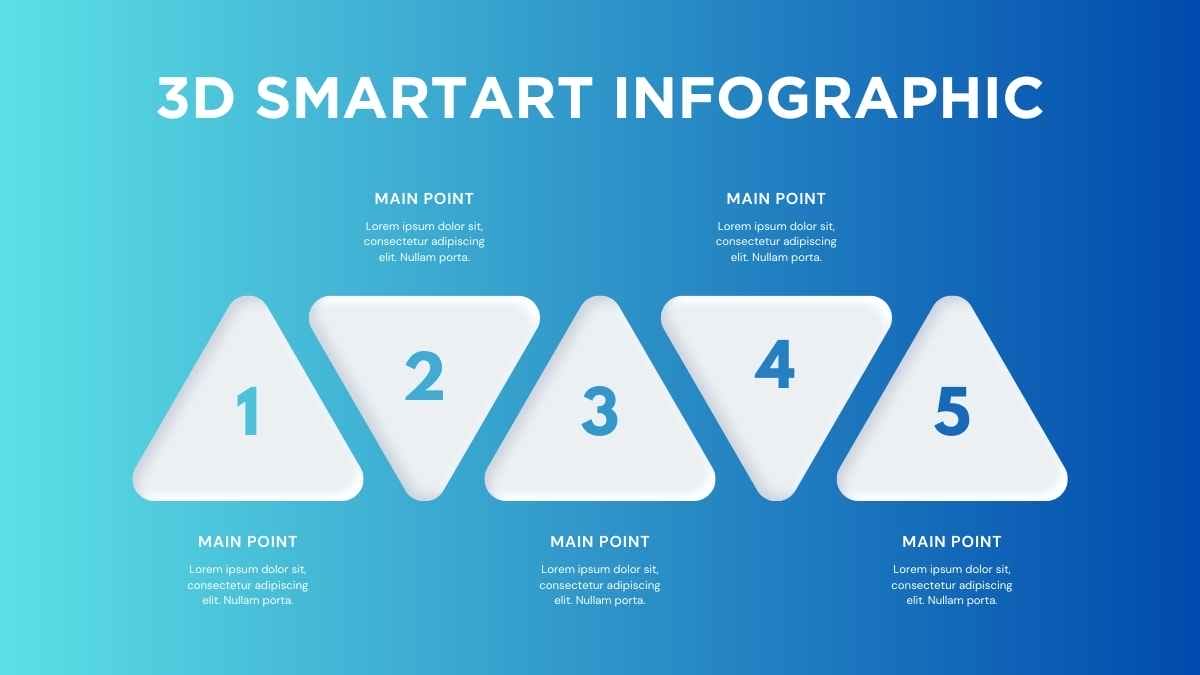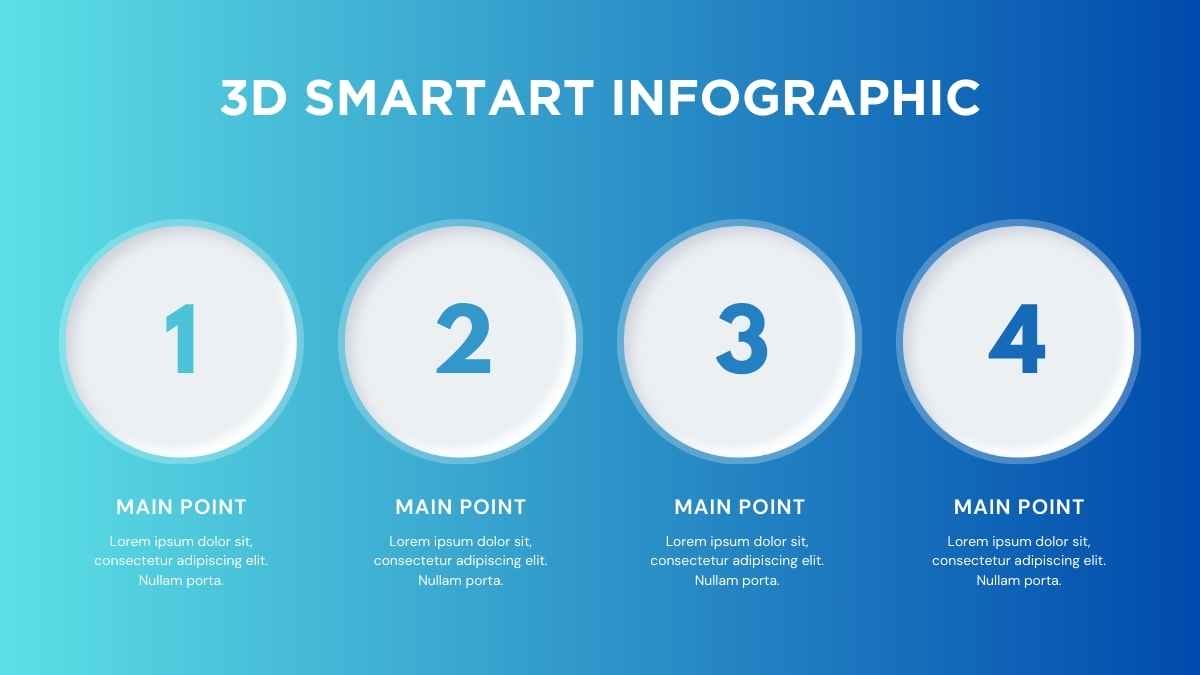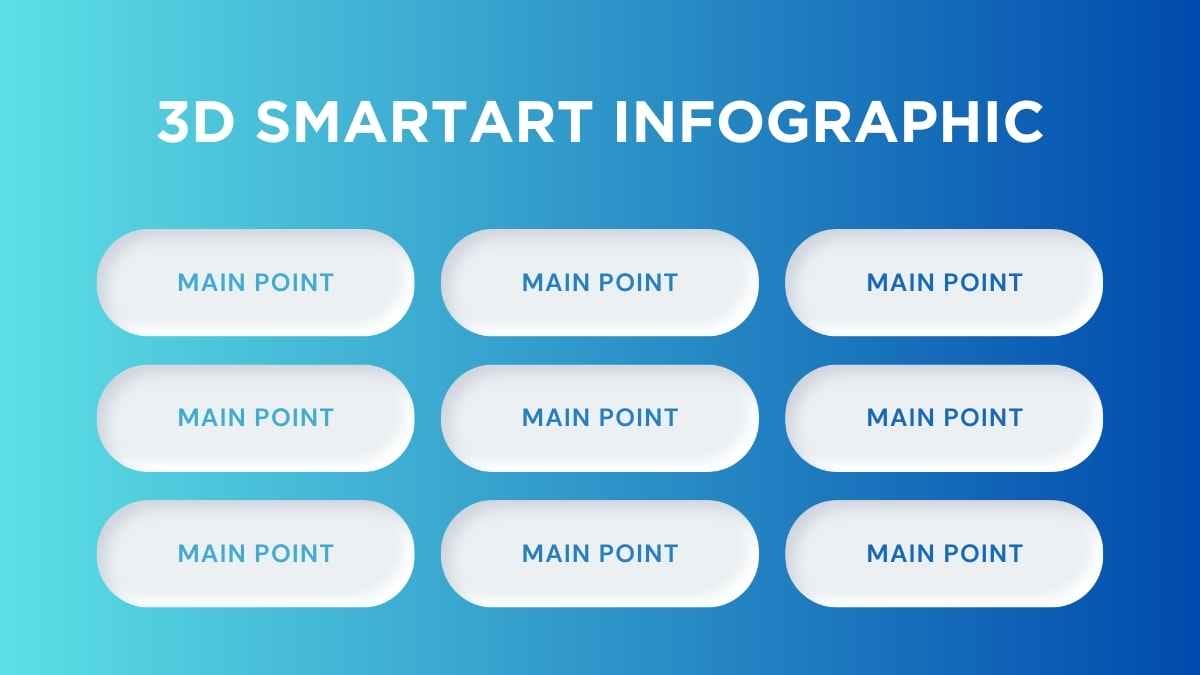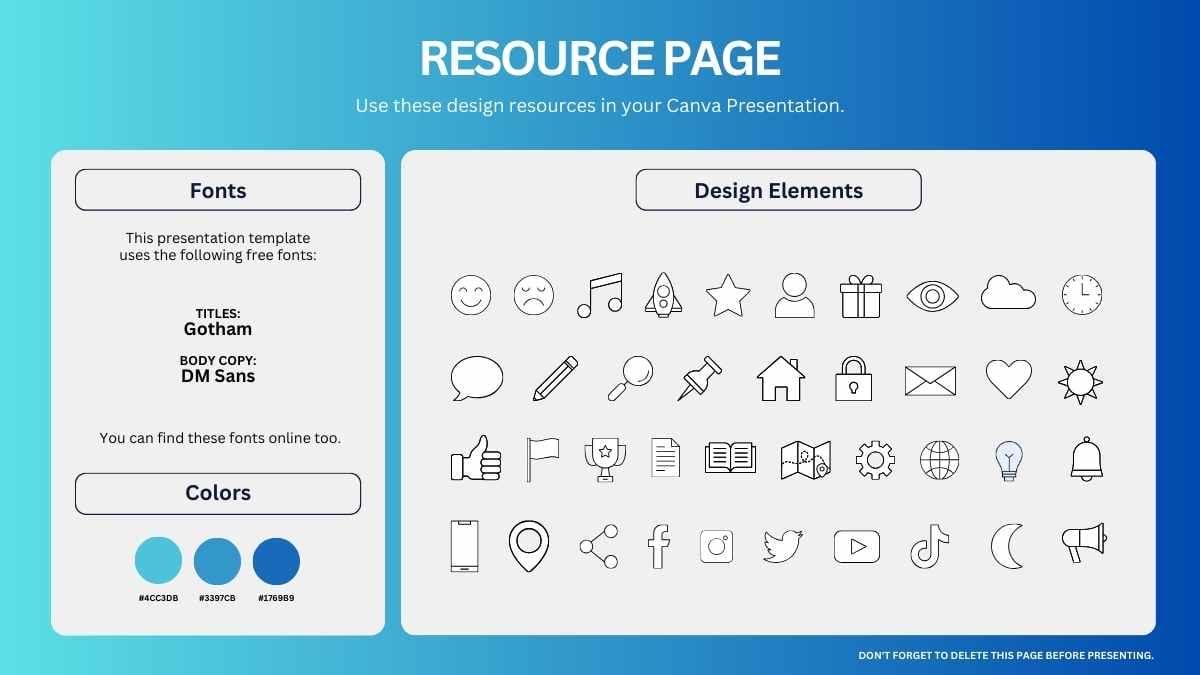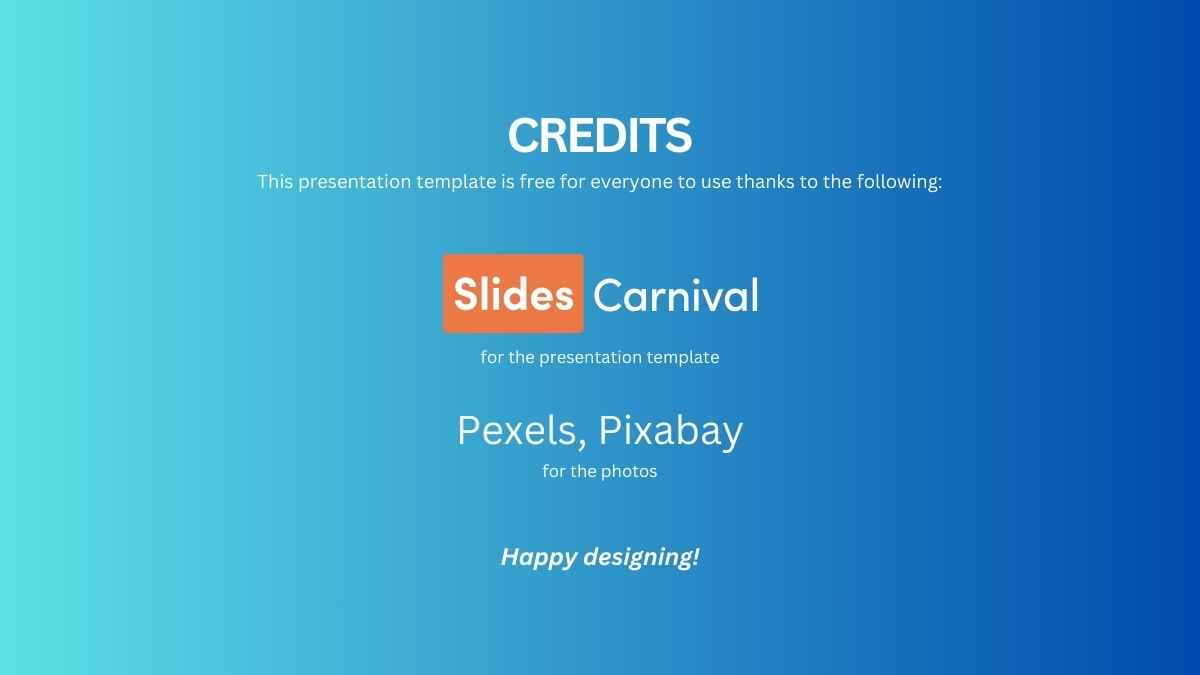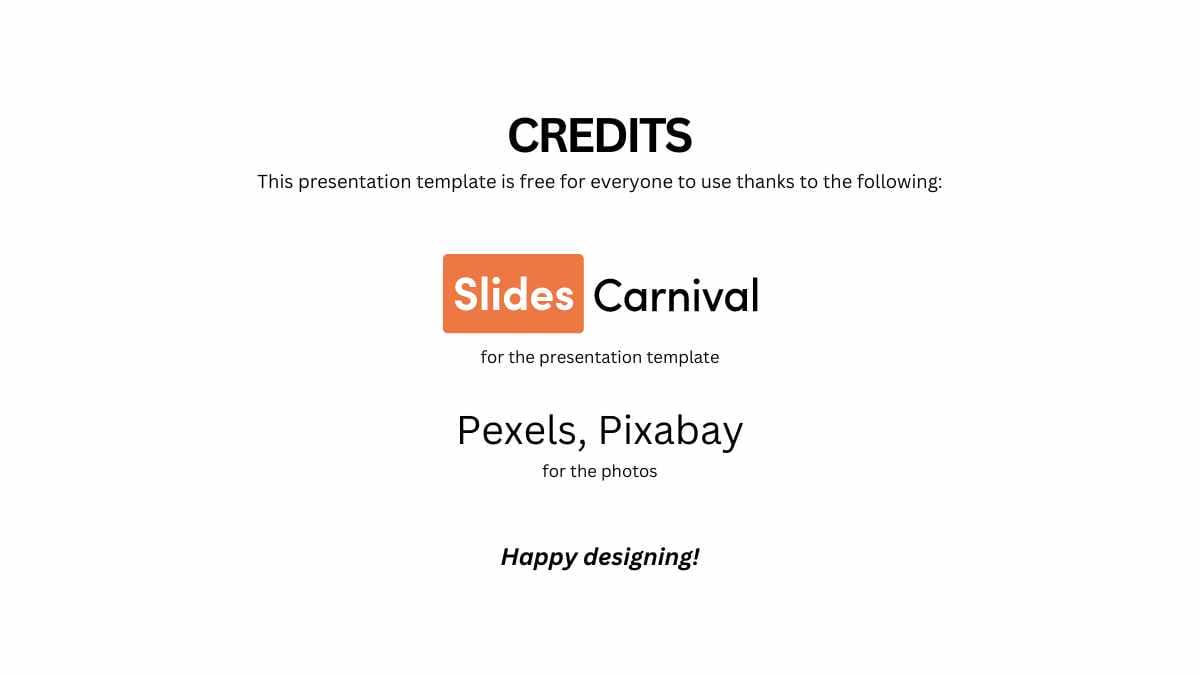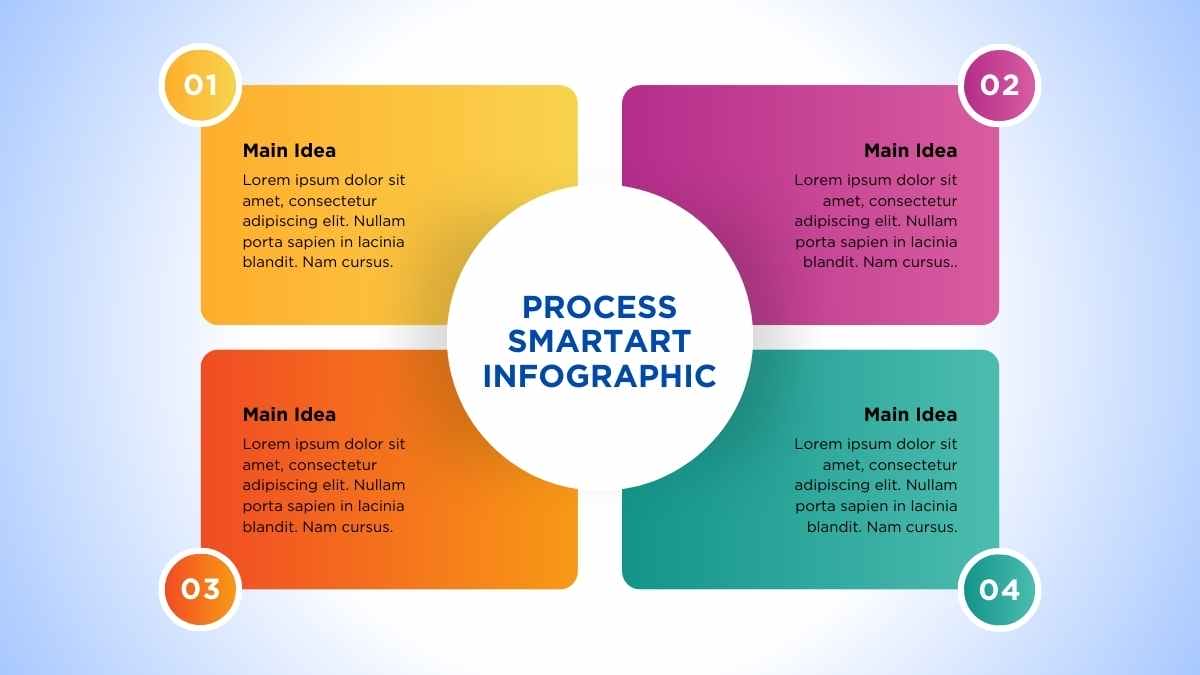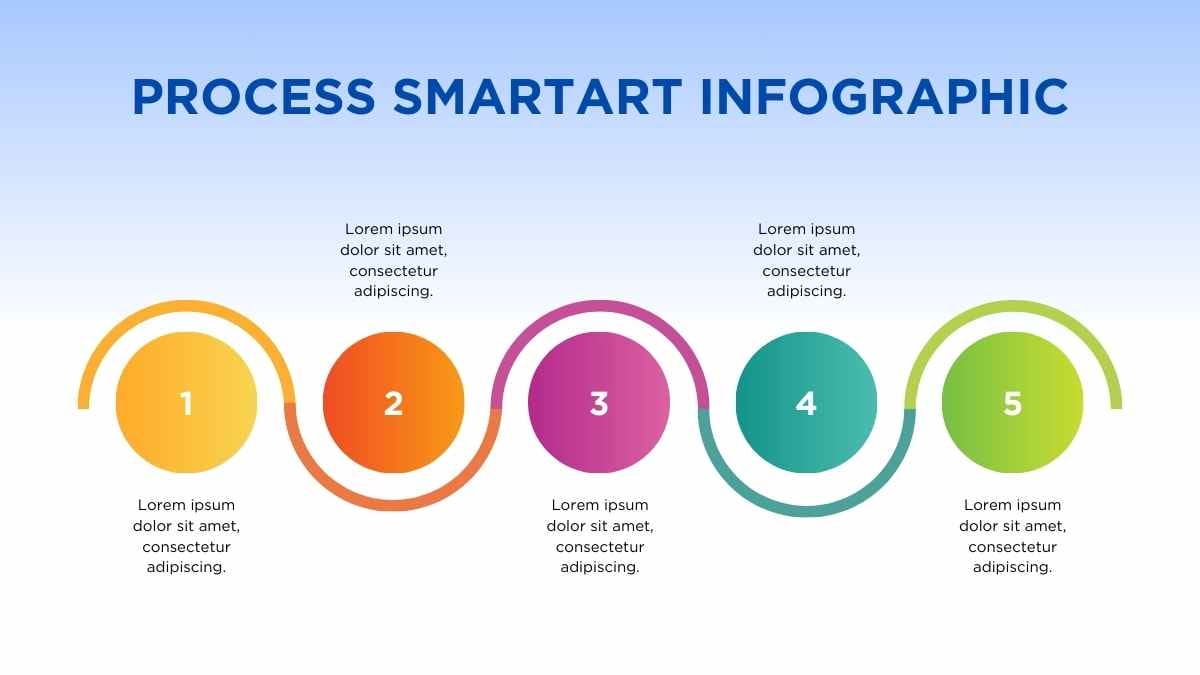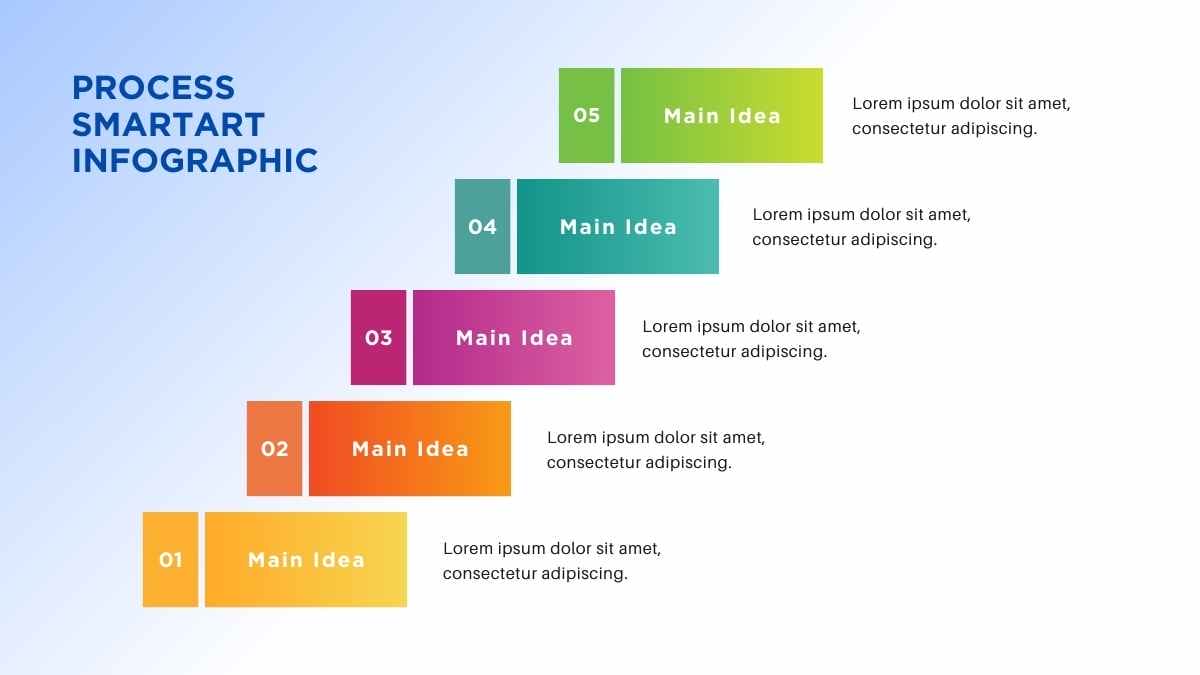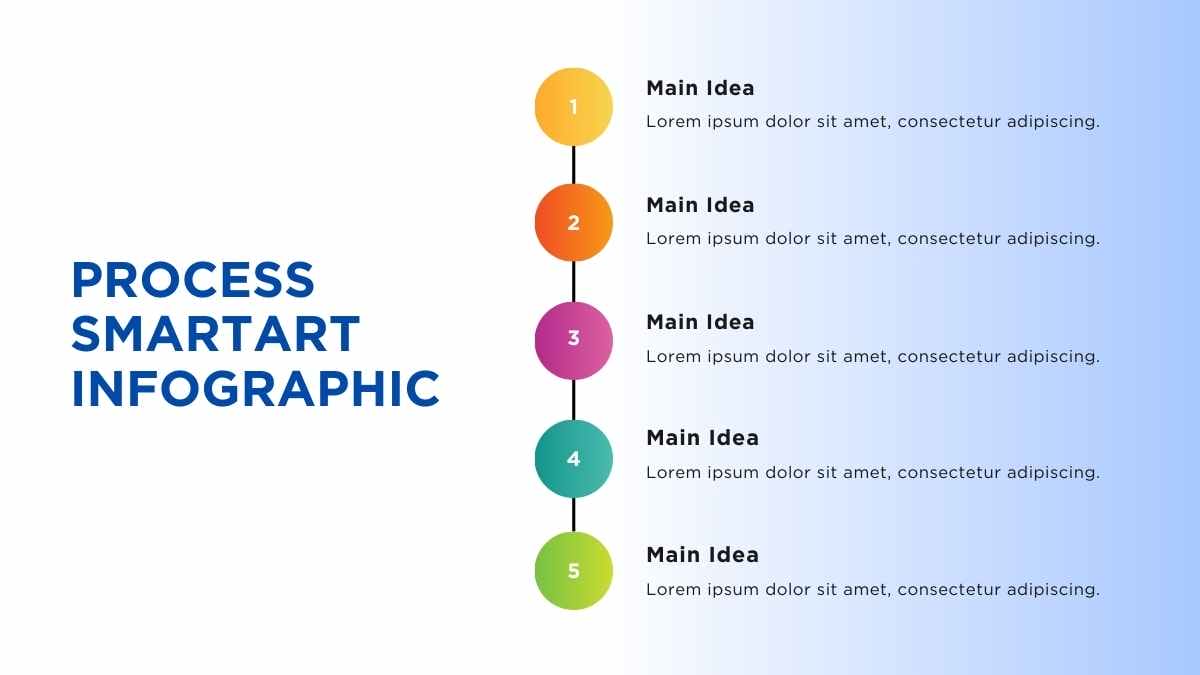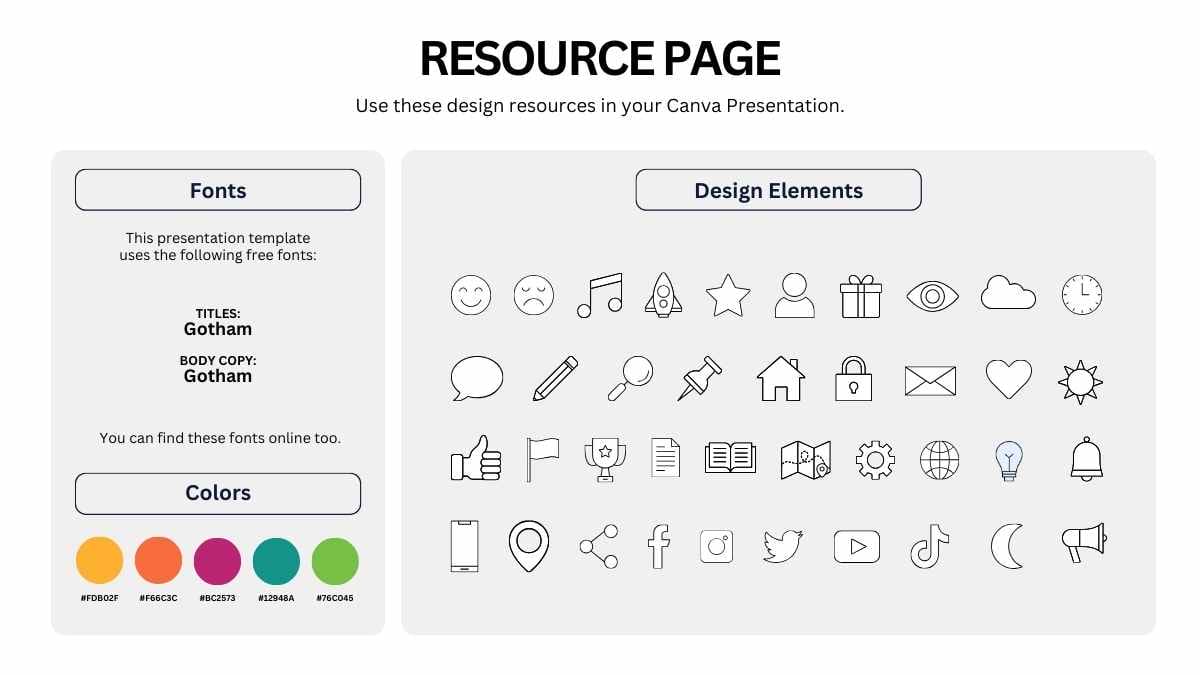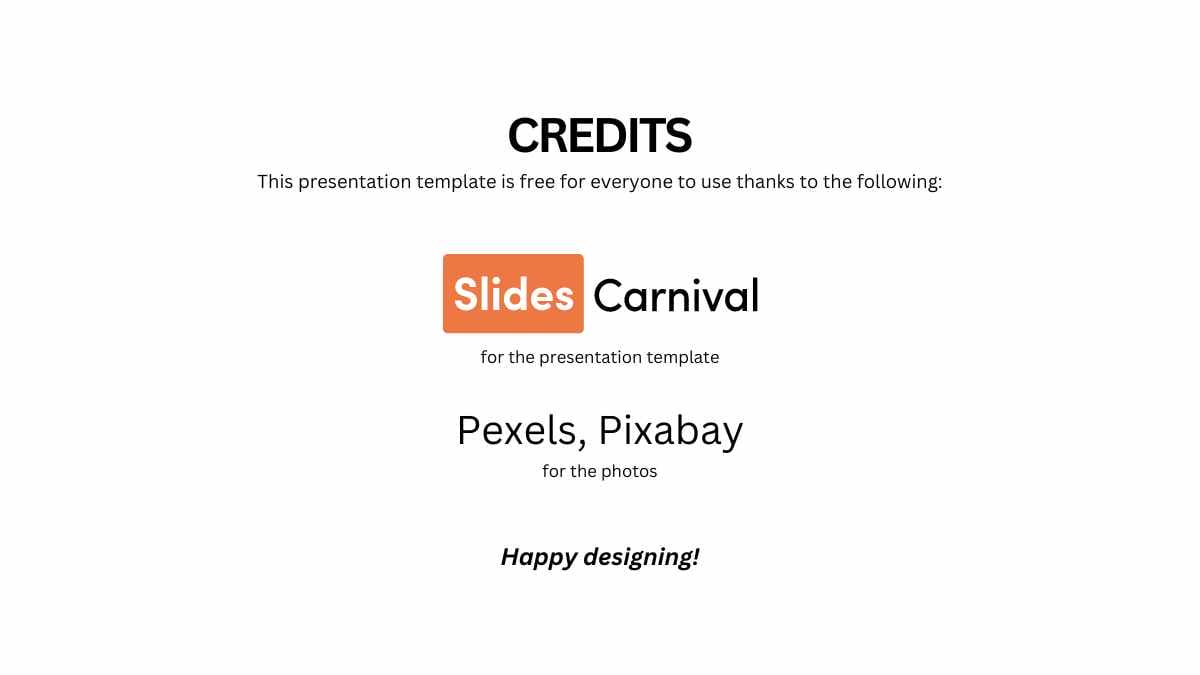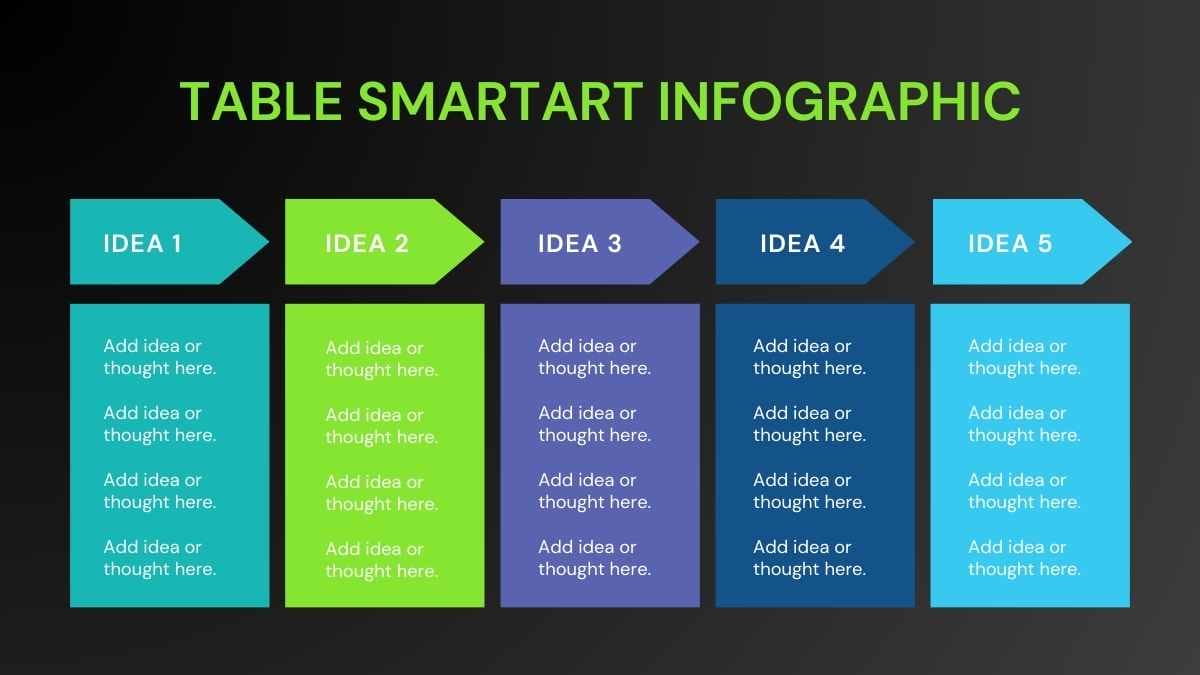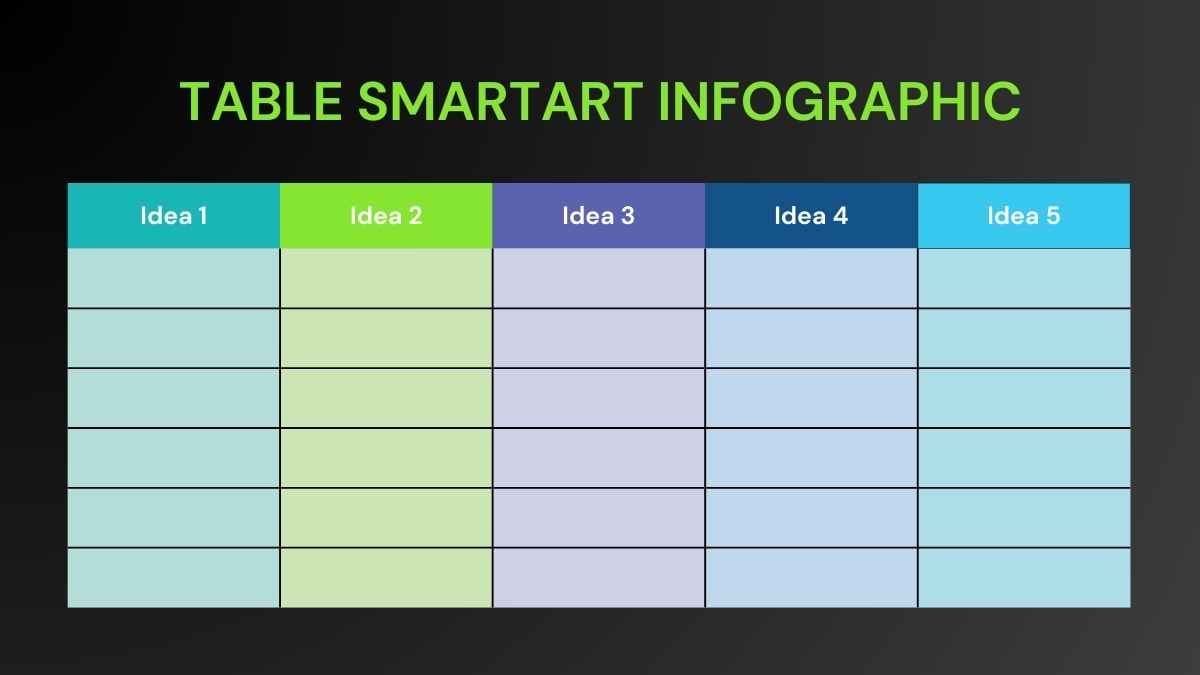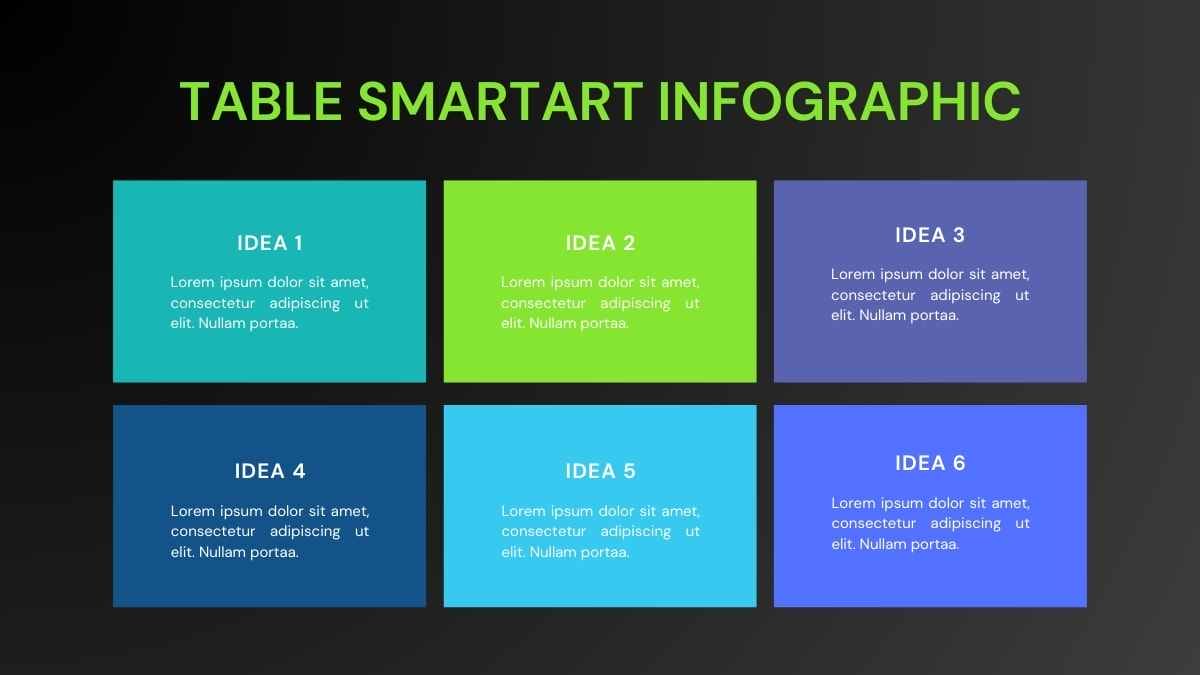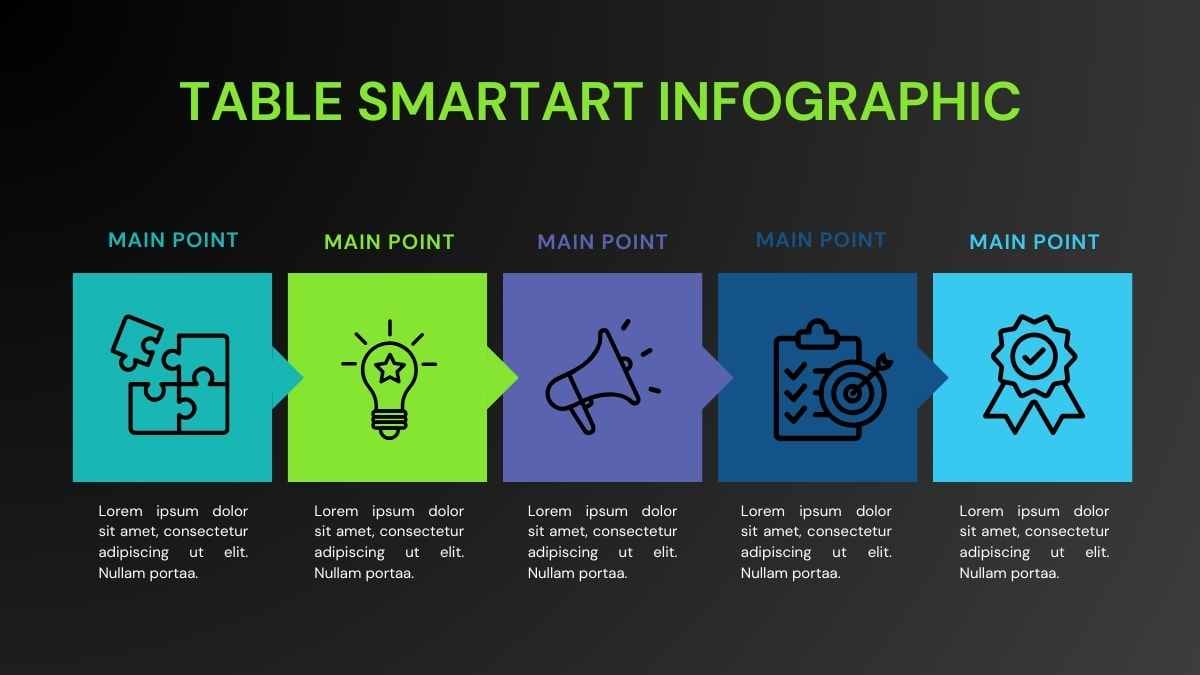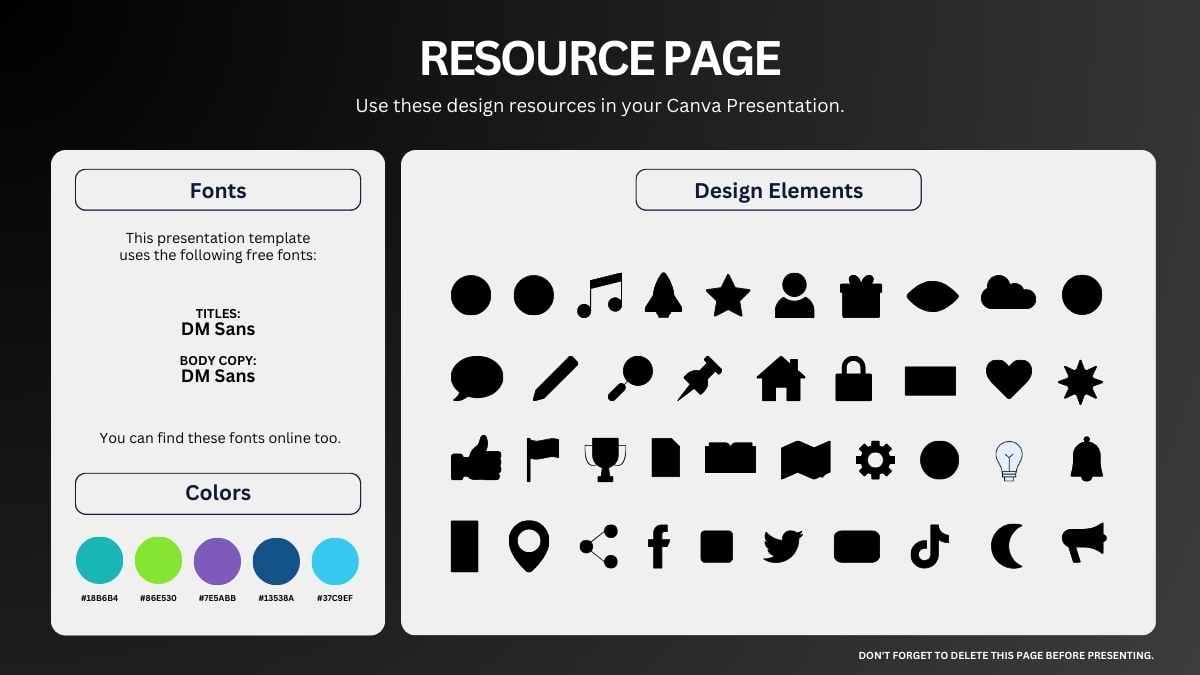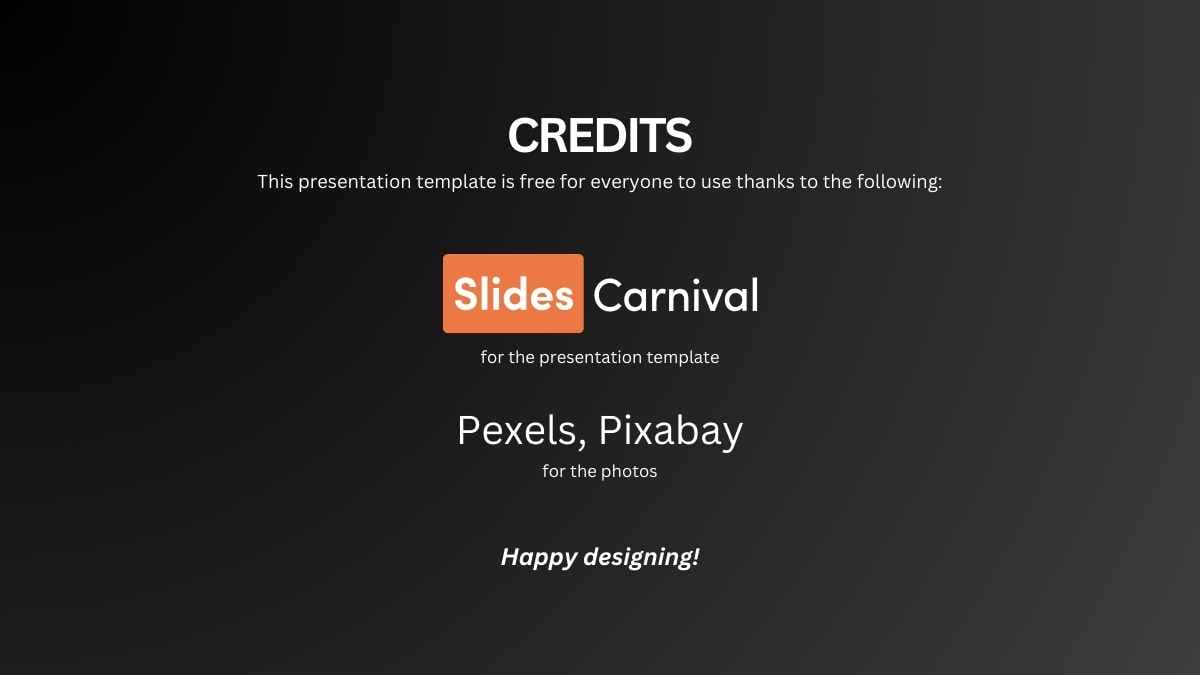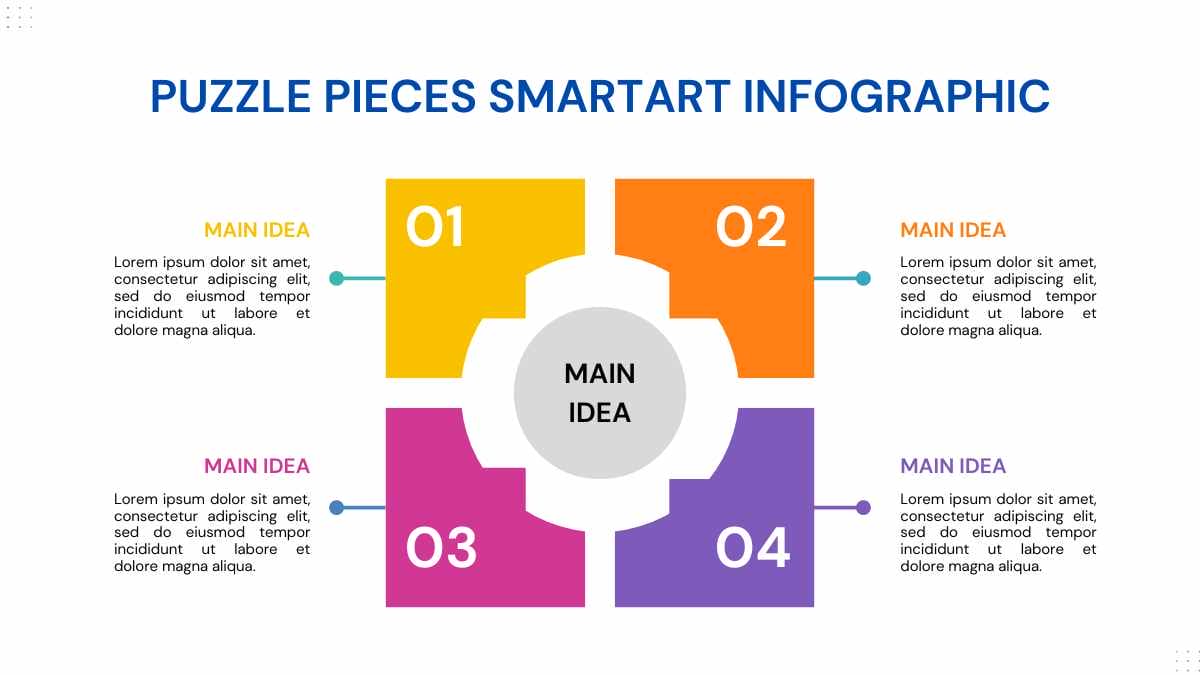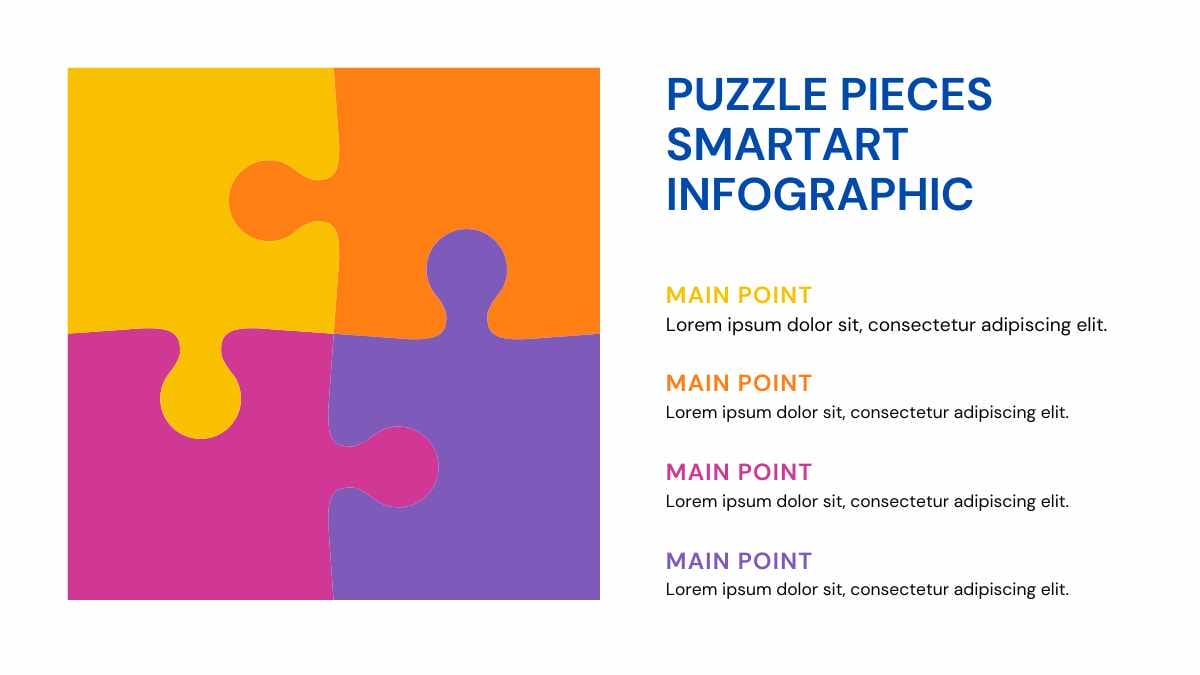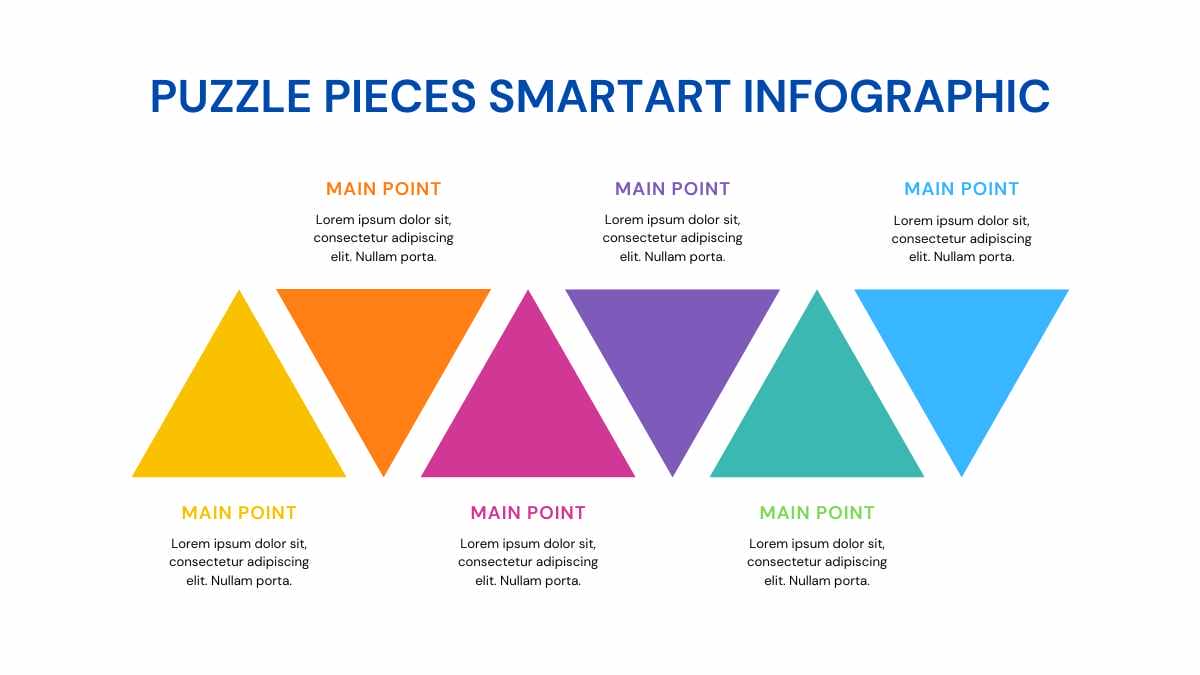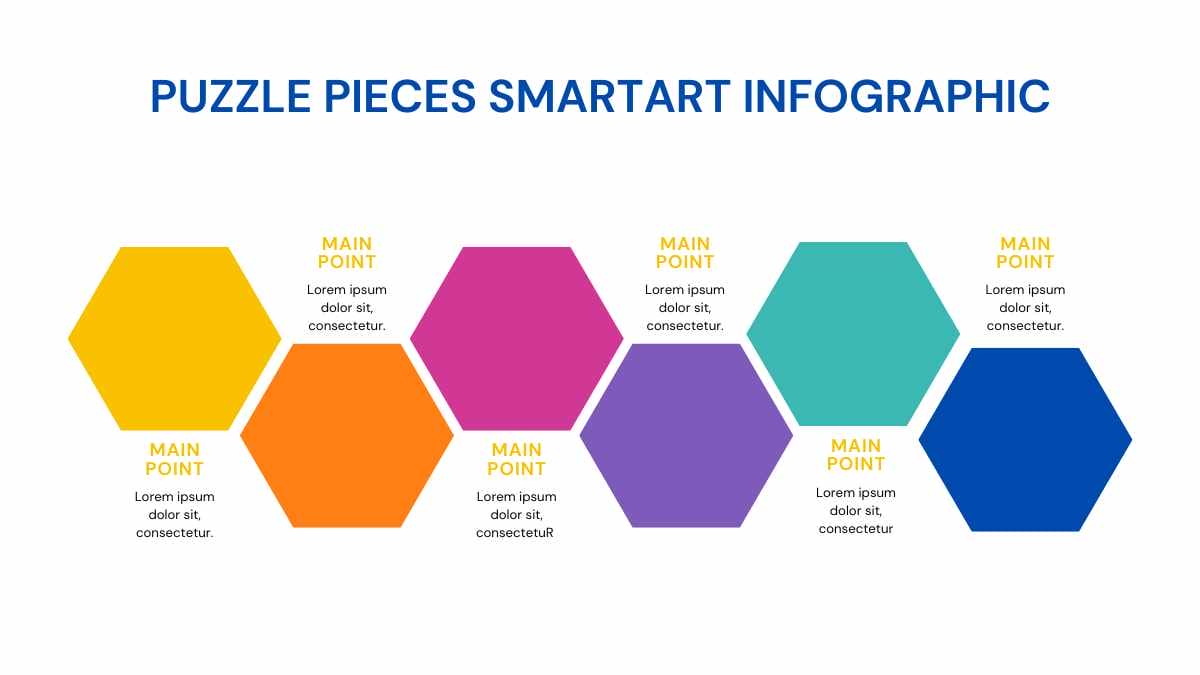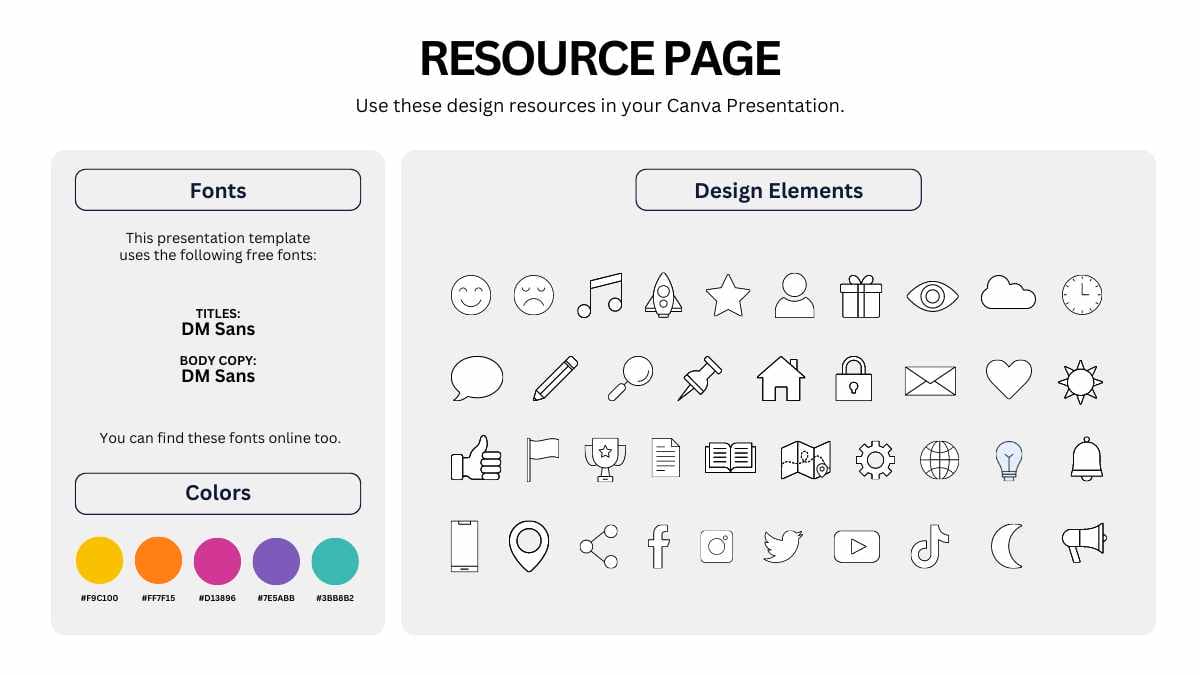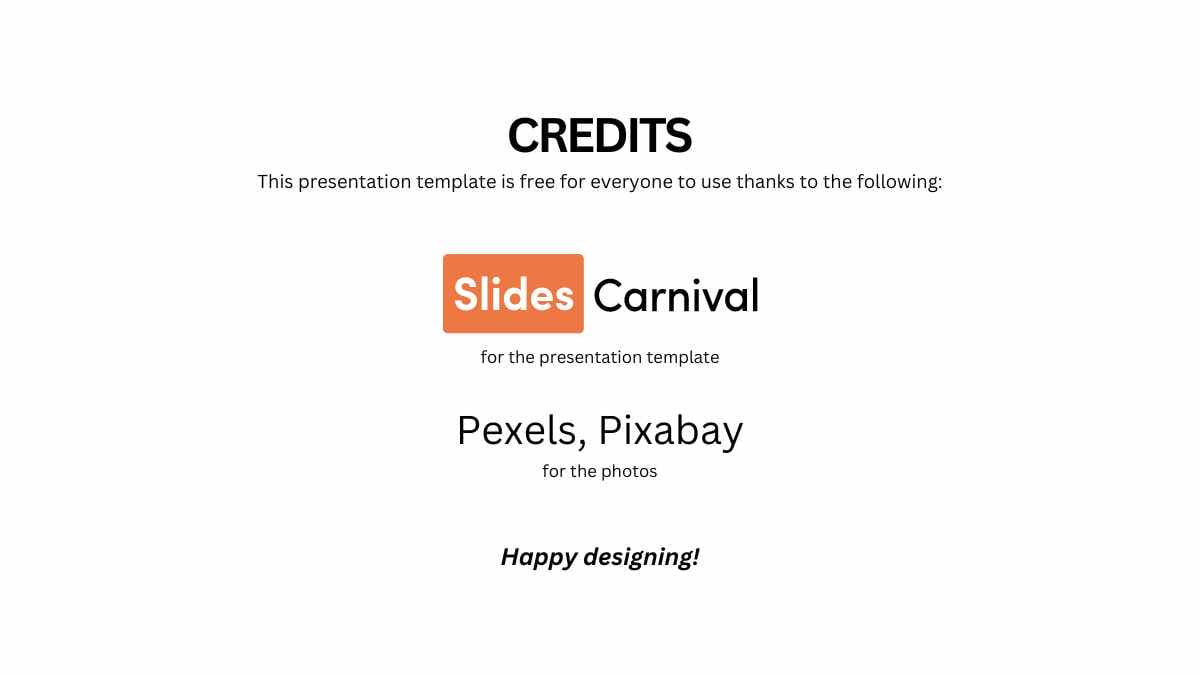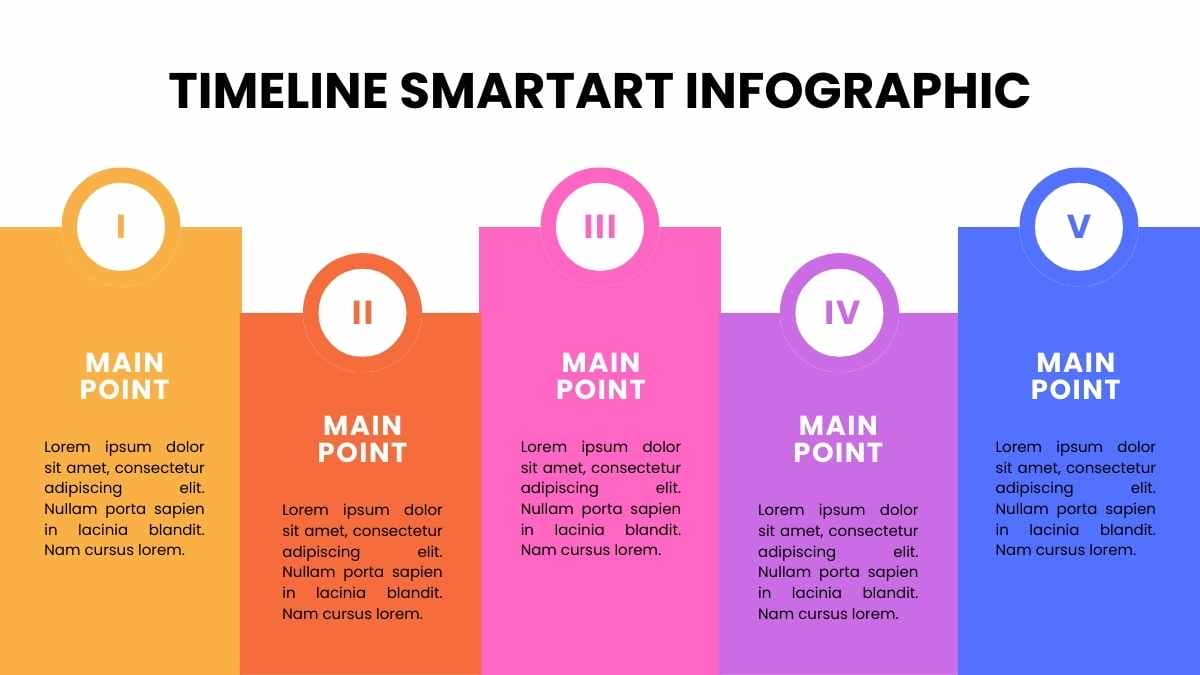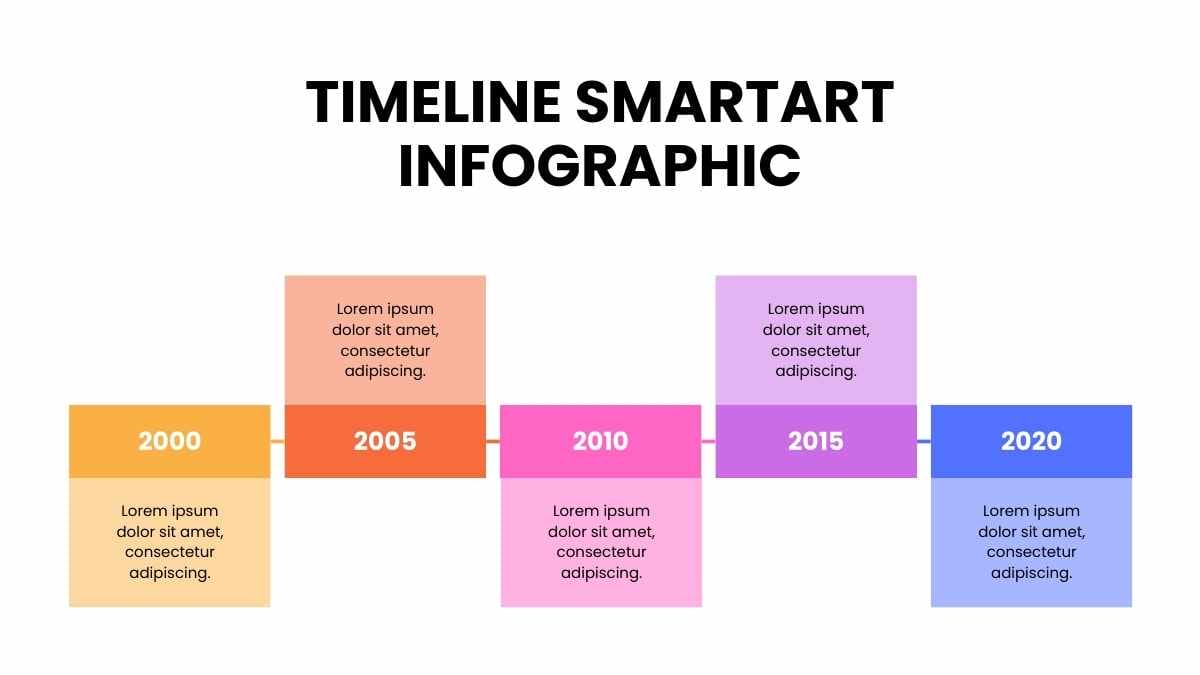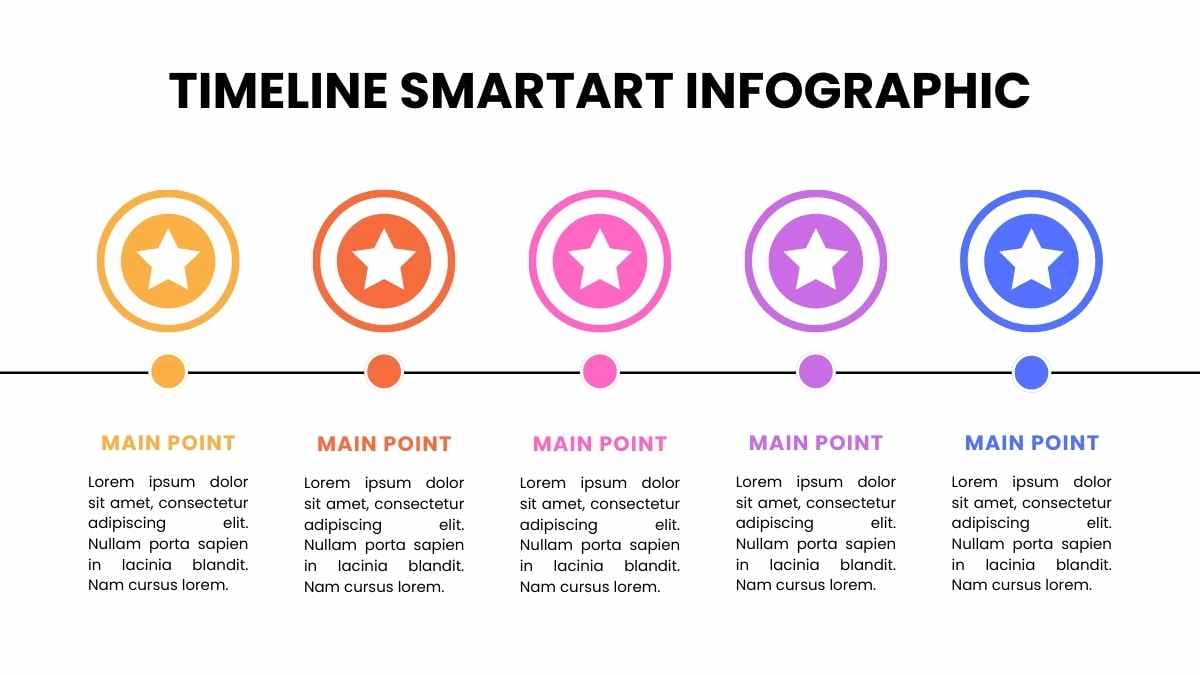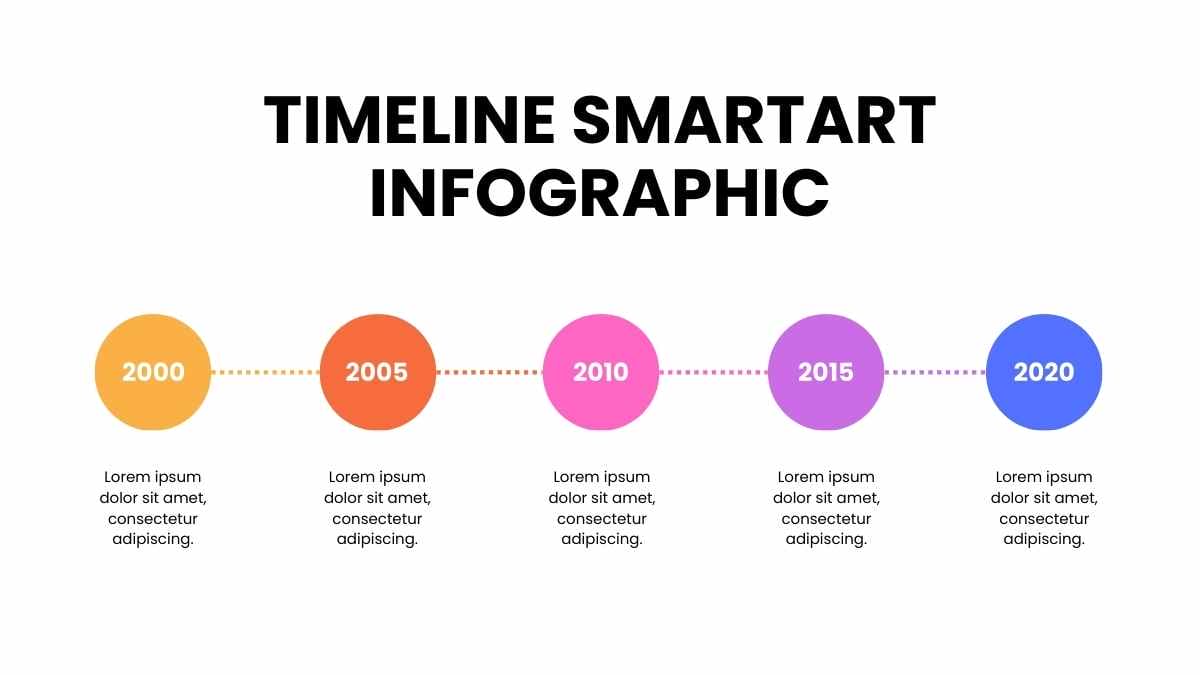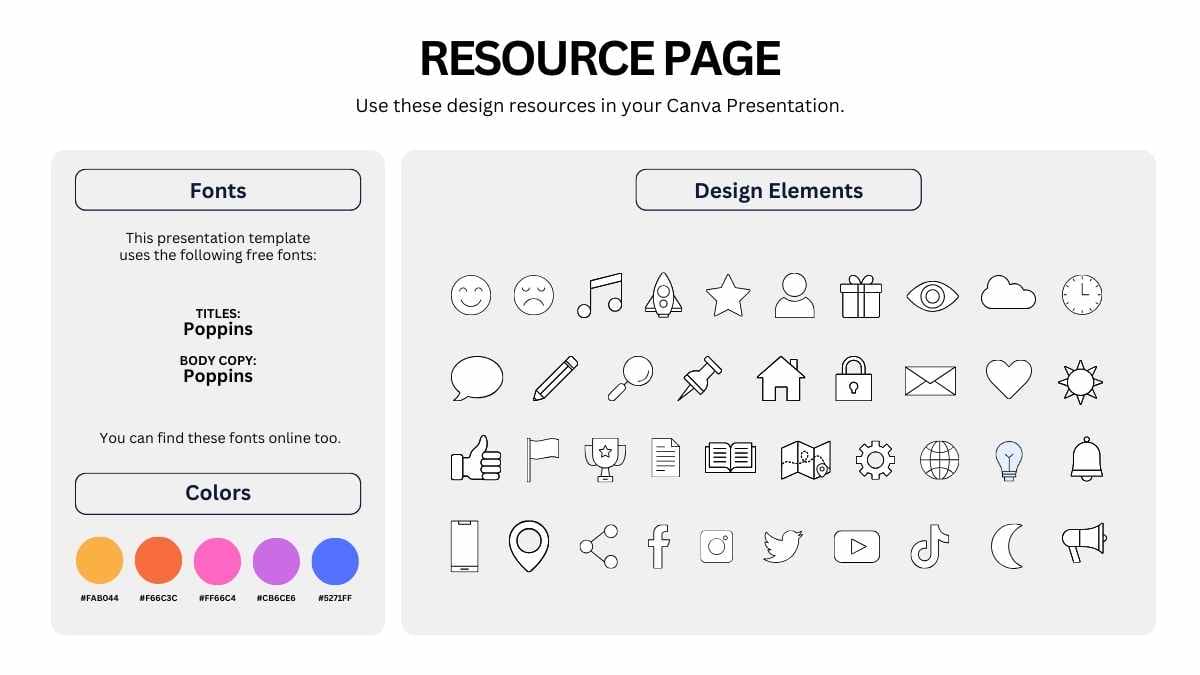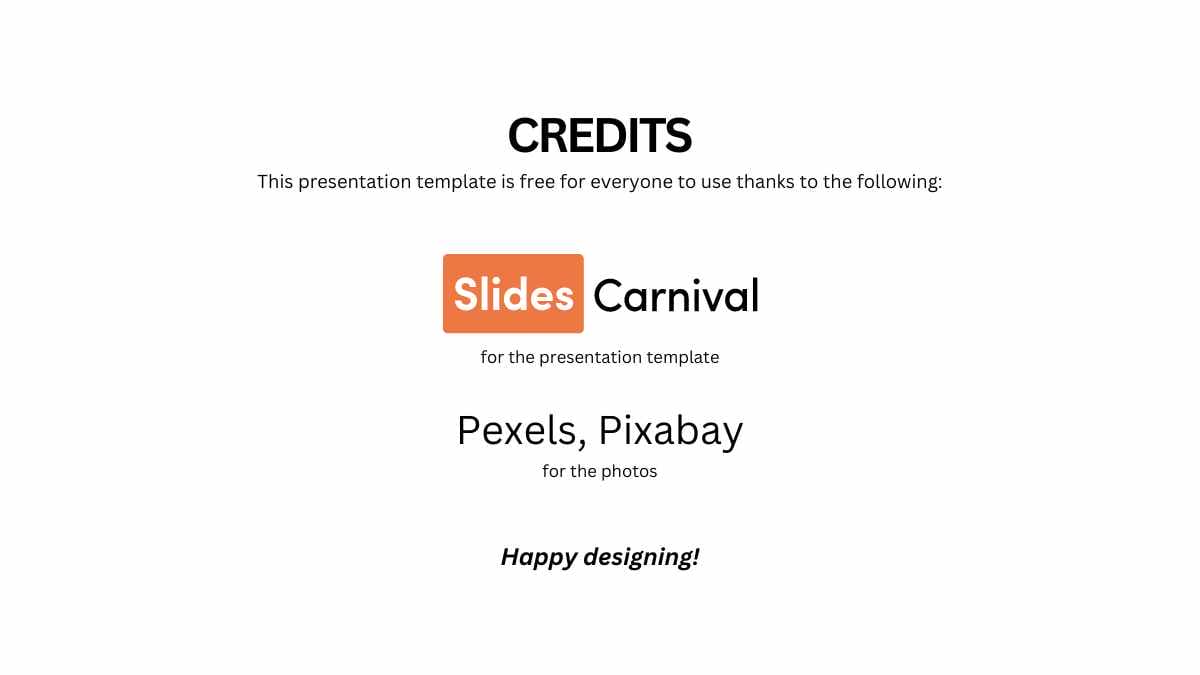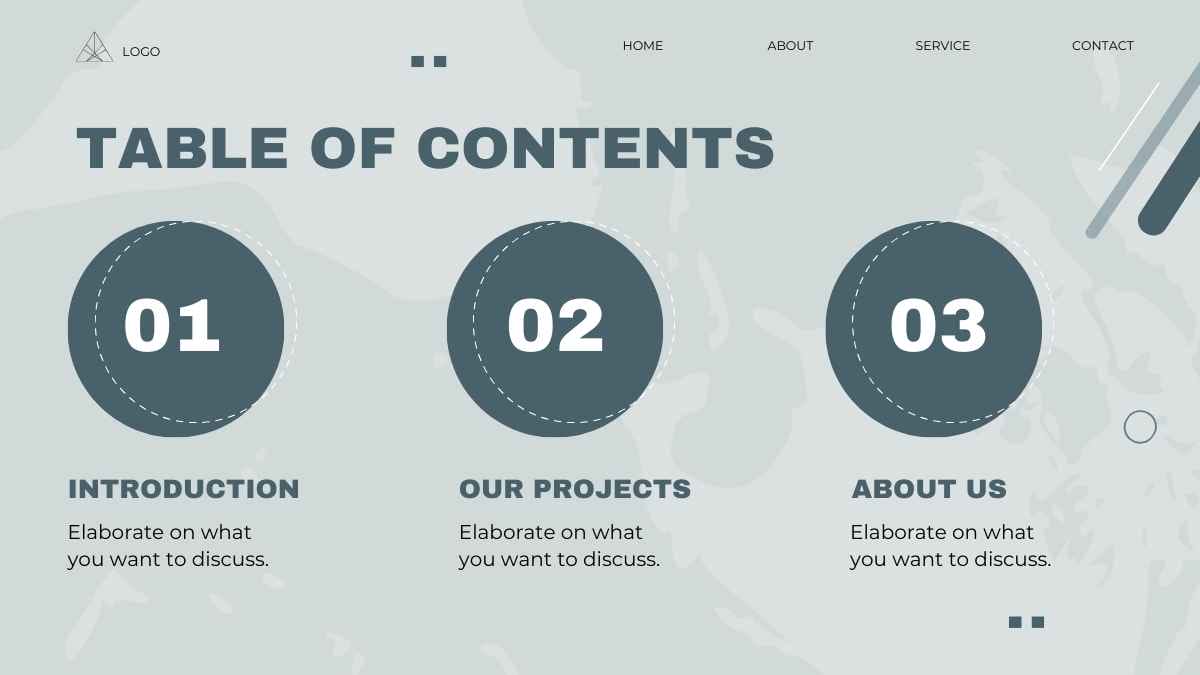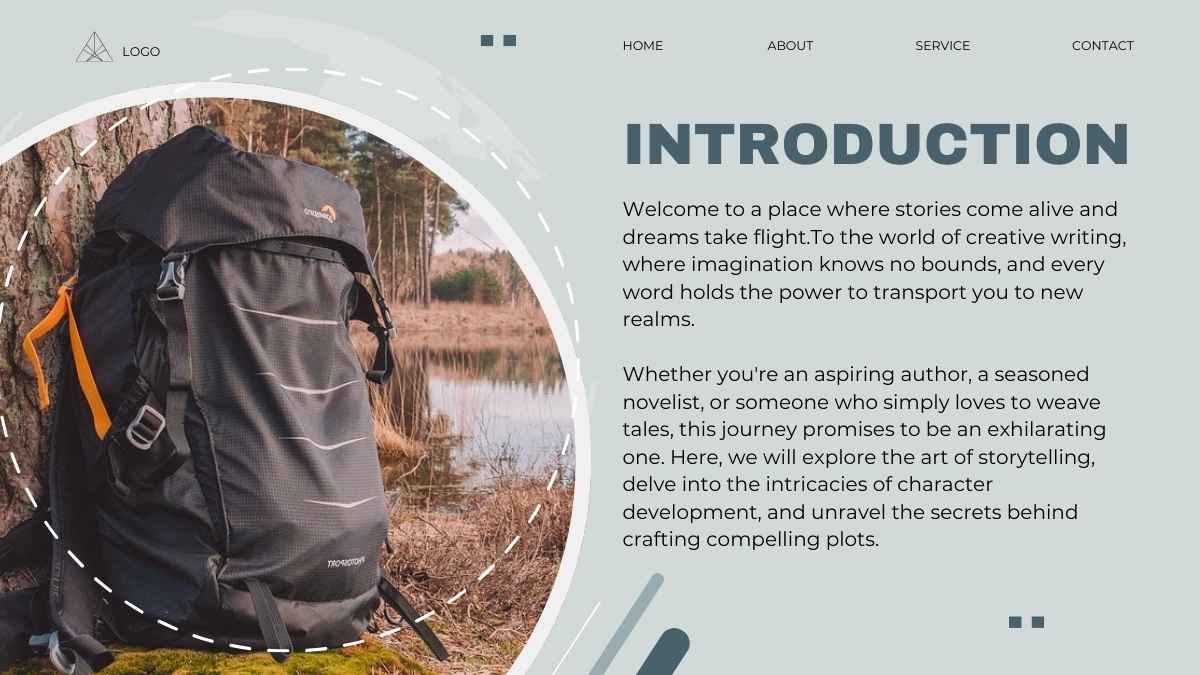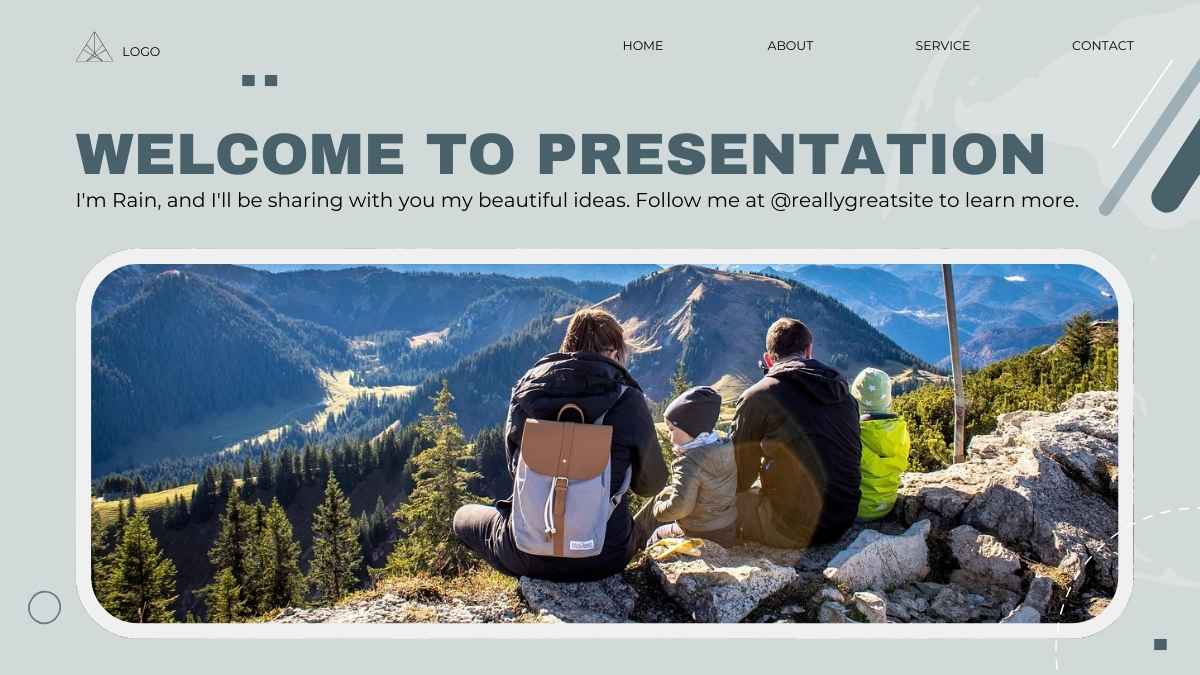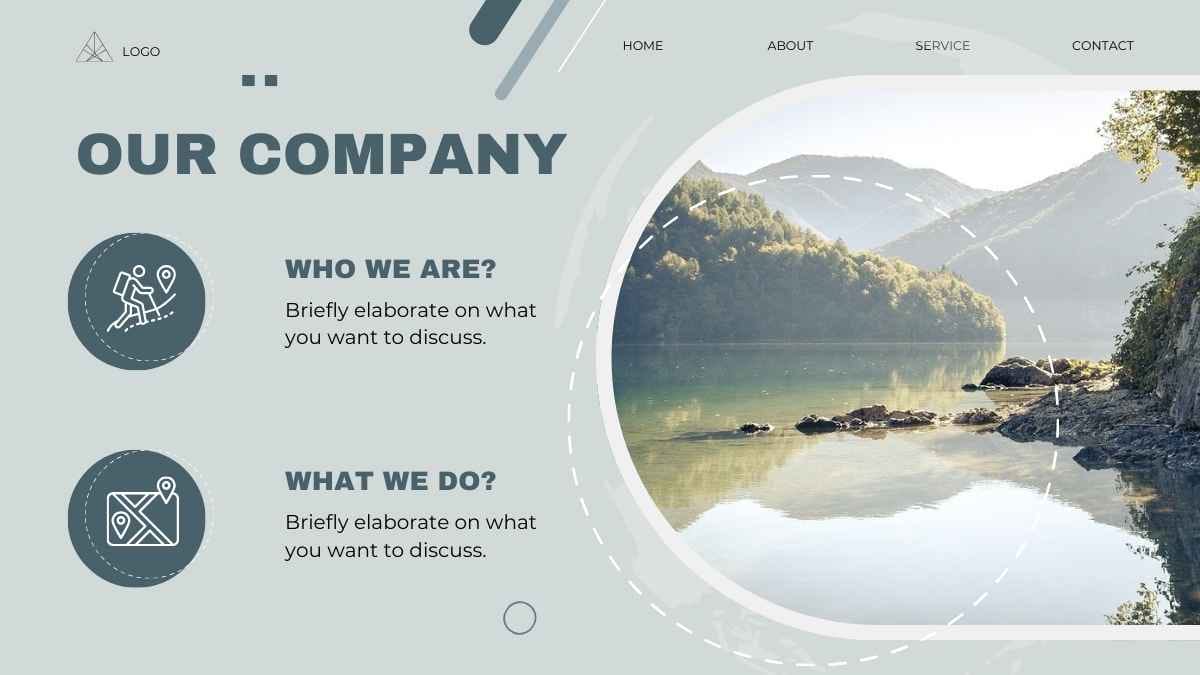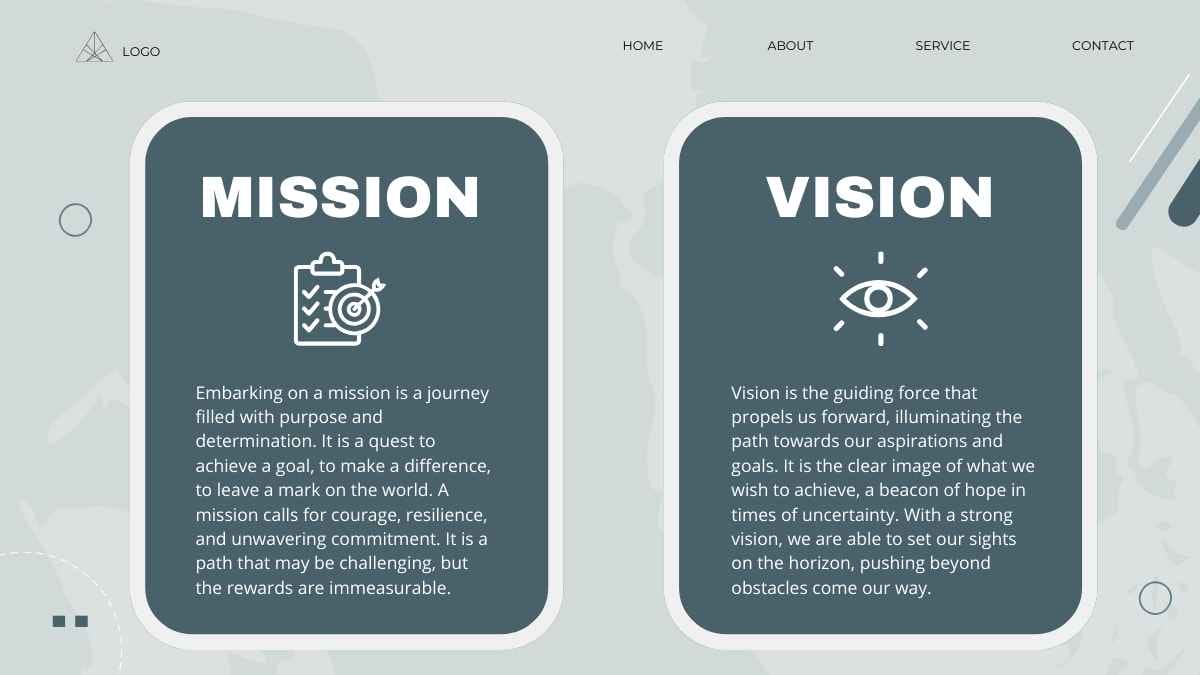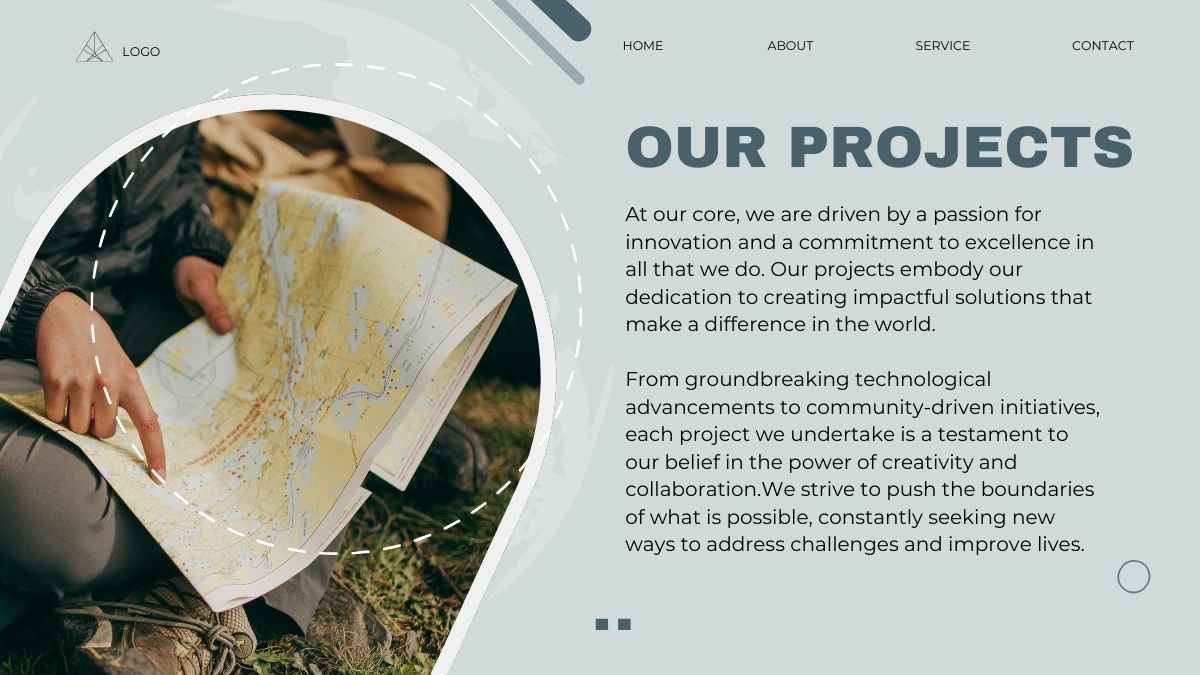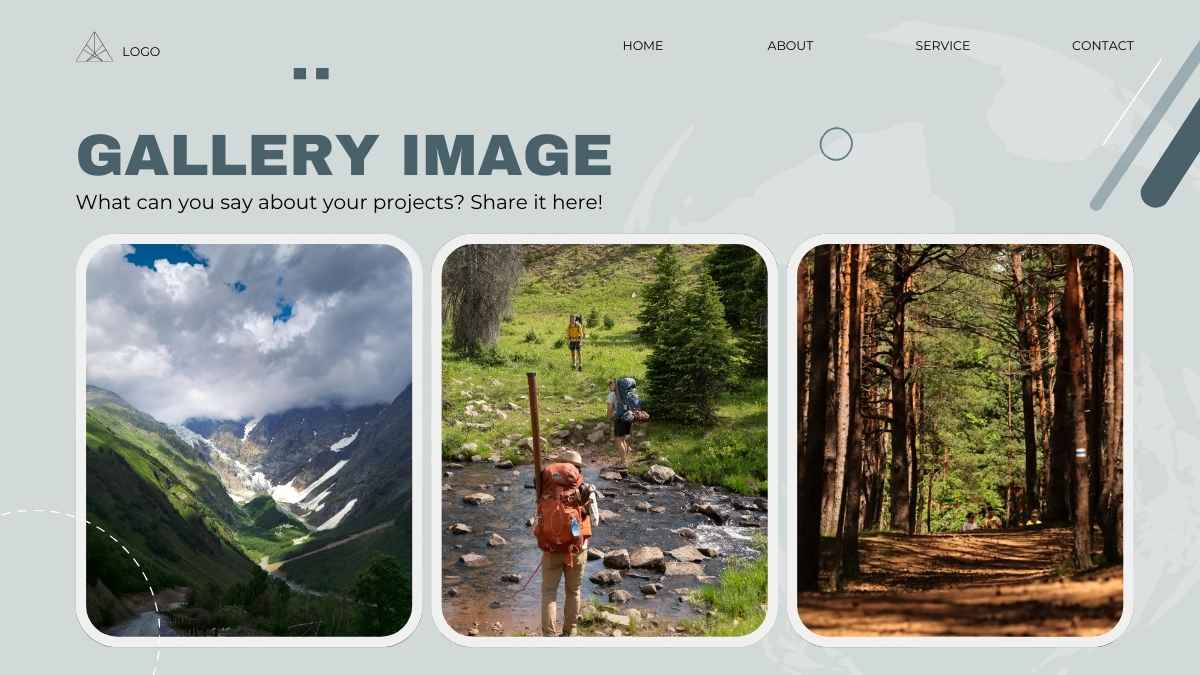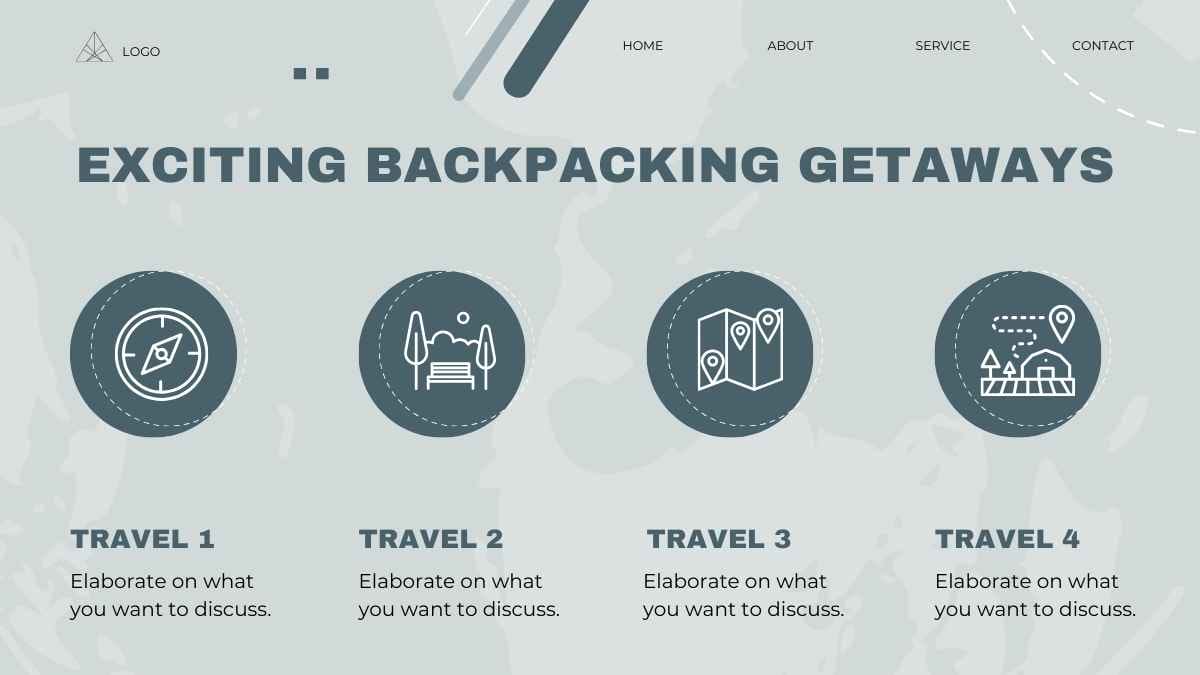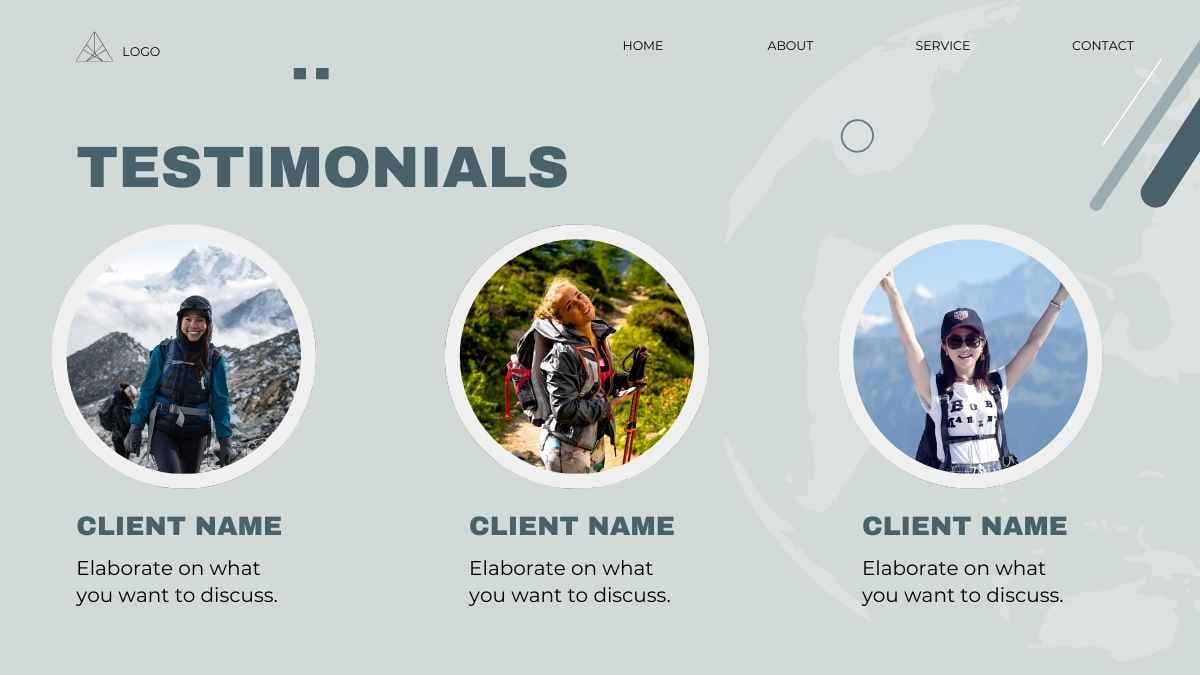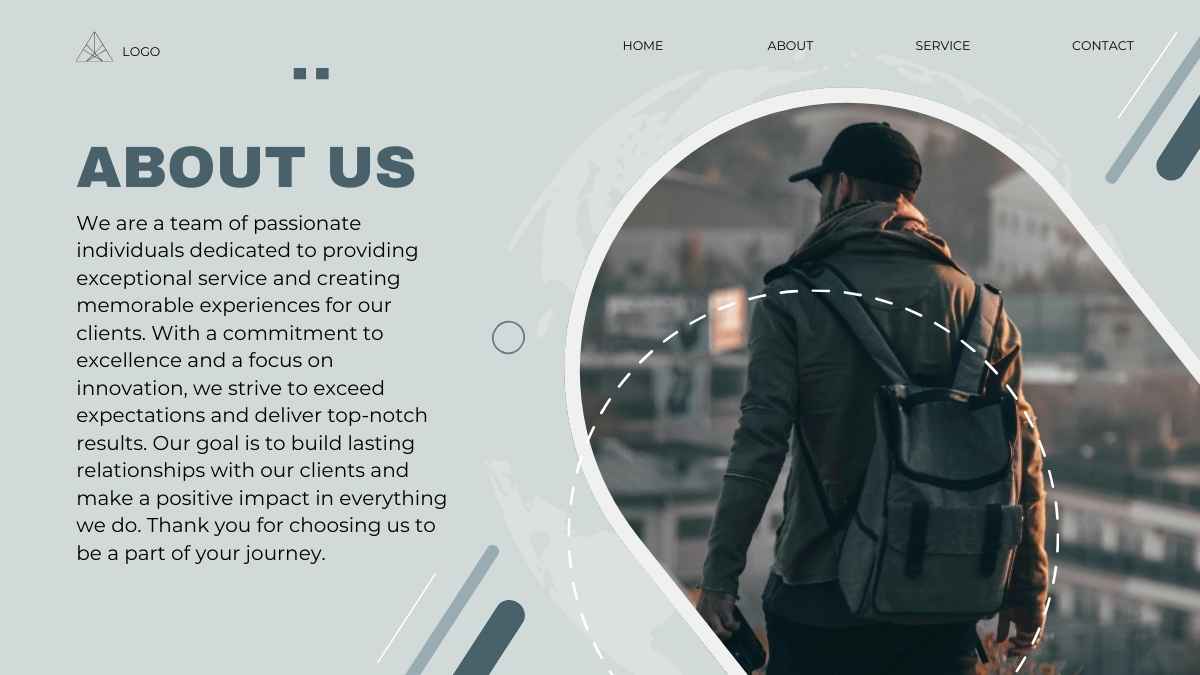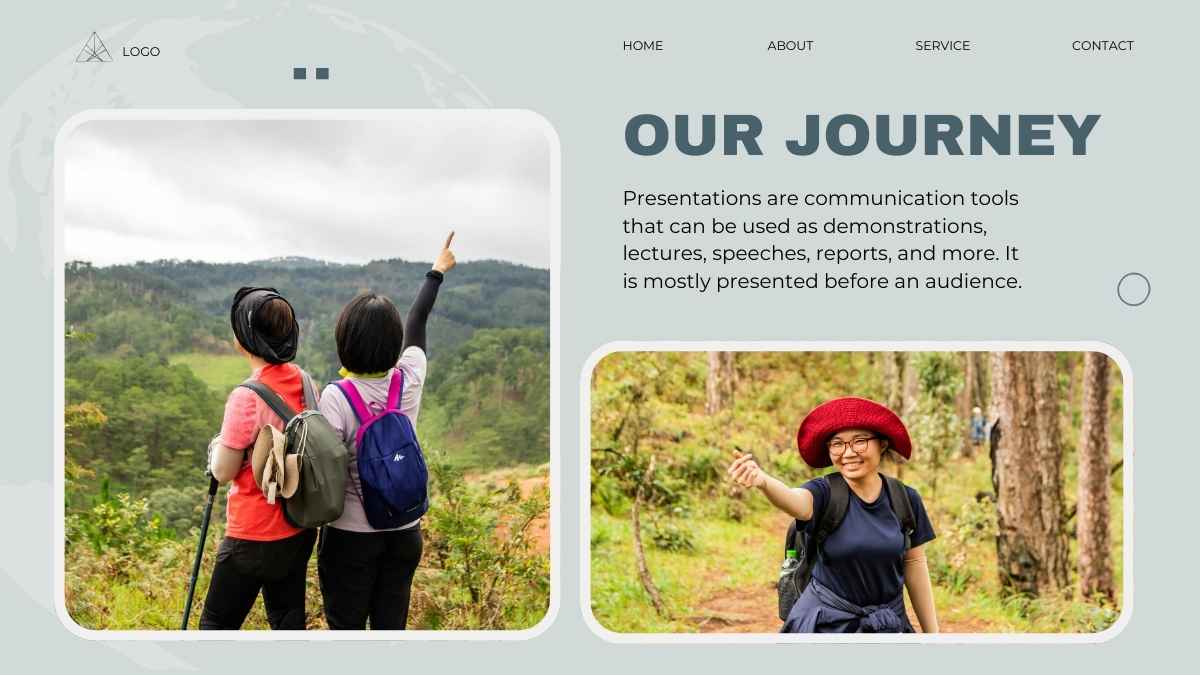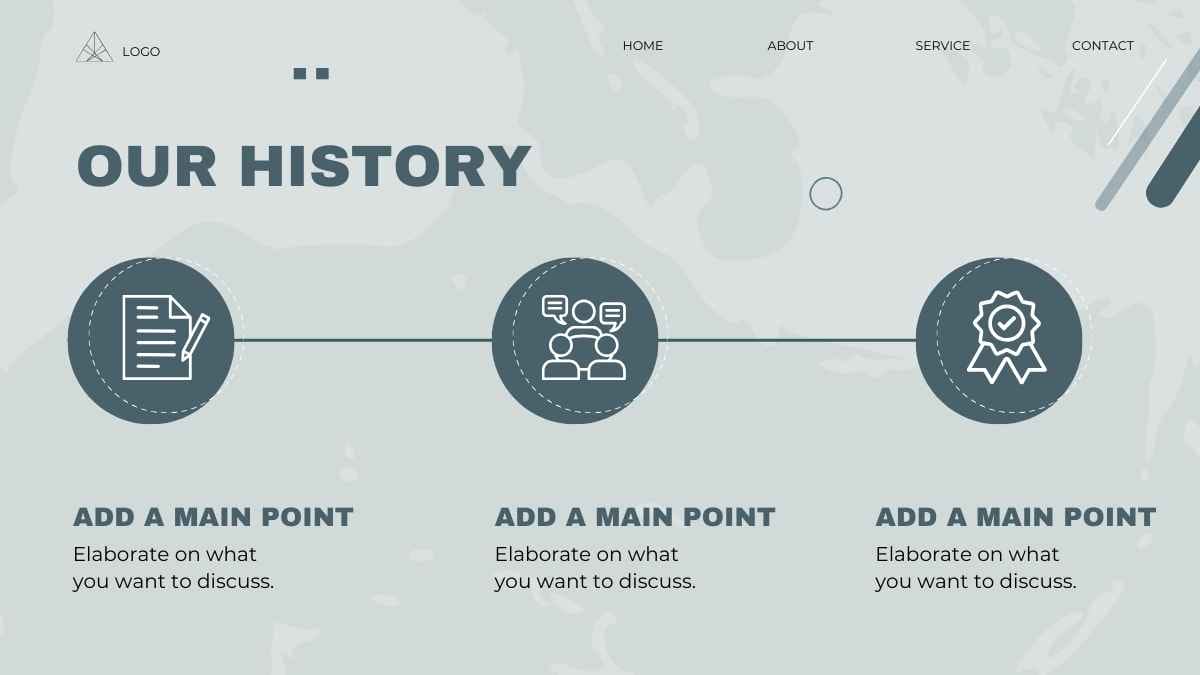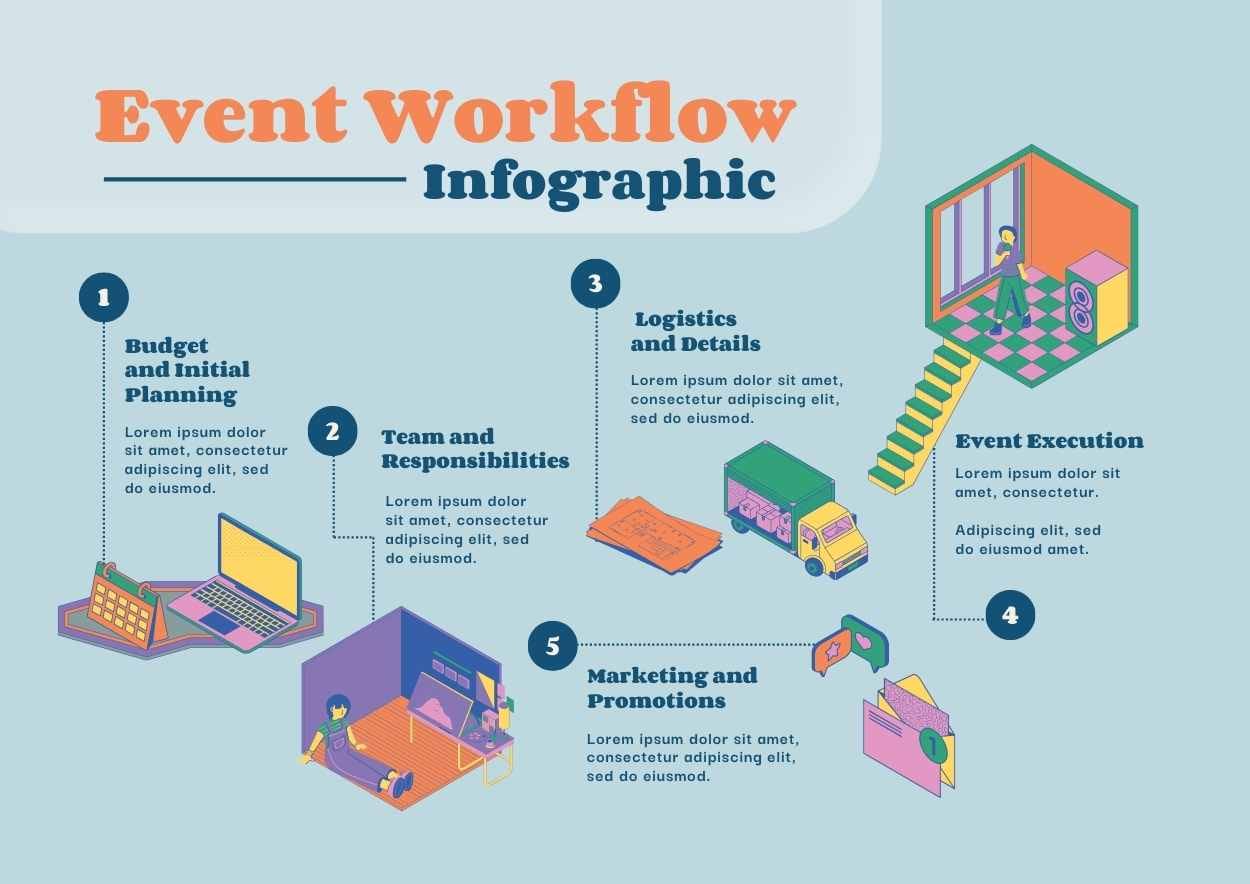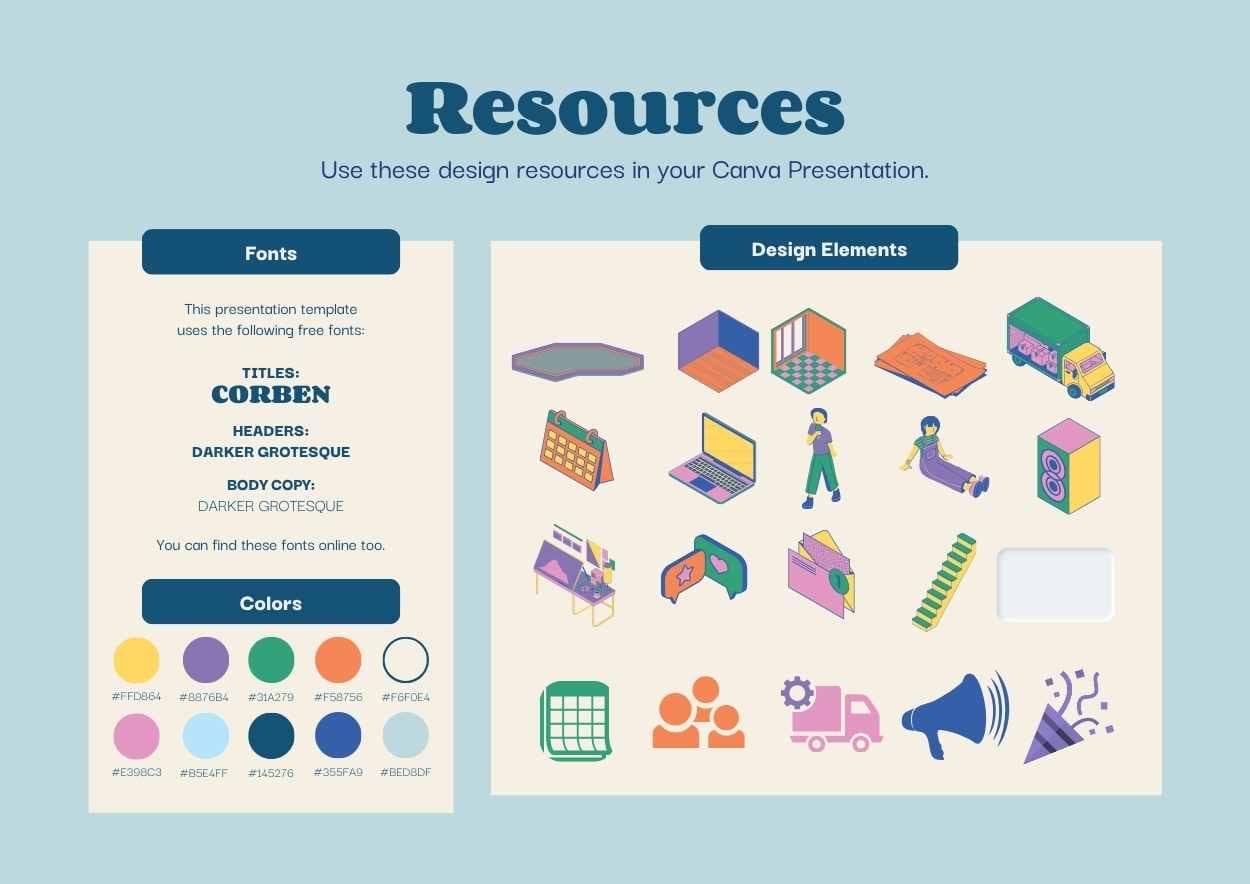Roadmap Powerpoint Templates and Google Slides Themes
Build the way forward with a free, customizable roadmap presentation from our eye-catching slide templates library, perfect for students, course creators, business owners, graphic designers, freelancers, event planners, and artists.
Explore Free Roadmap Presentation Templates
75 templates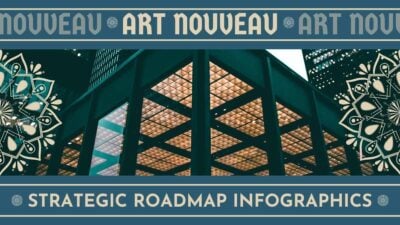
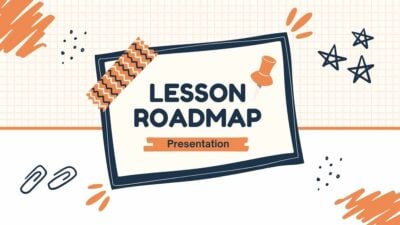
Lesson Roadmap Slides
Download

Goal Roadmap Slides
Download

Project Roadmap Slides
Download

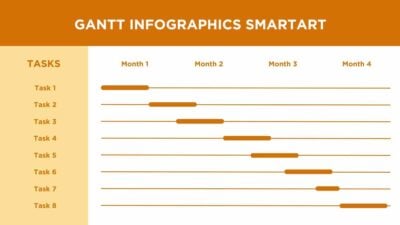
Simple Gantt Infographics SmartArt
Download
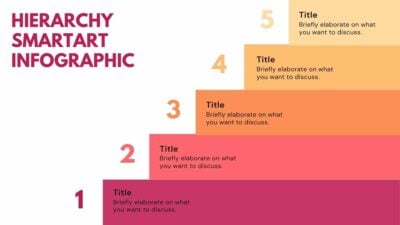
Basic Hierarchy SmartArt Infographic
Download
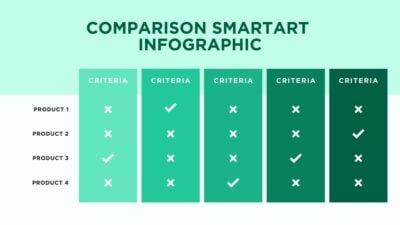
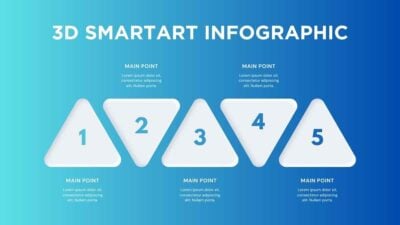
Basic 3D SmartArt Infographic
Download

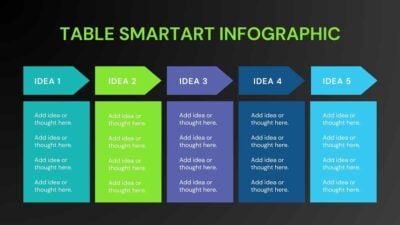
Dark Table SmartArt Infographic
Download
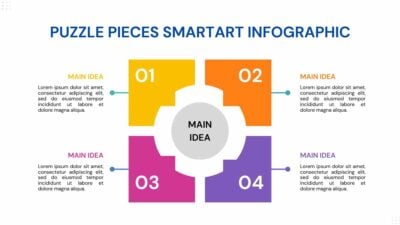
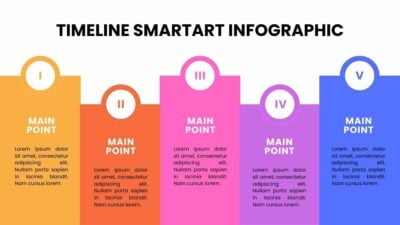
Basic Timeline SmartArt Infographic
Download