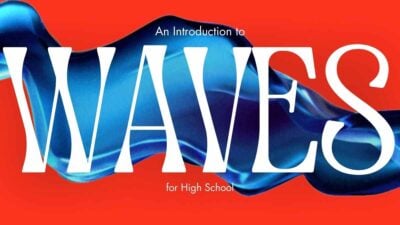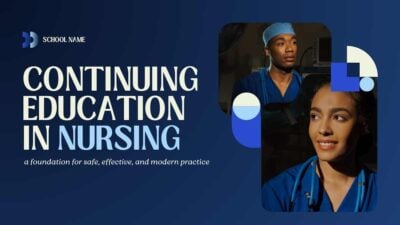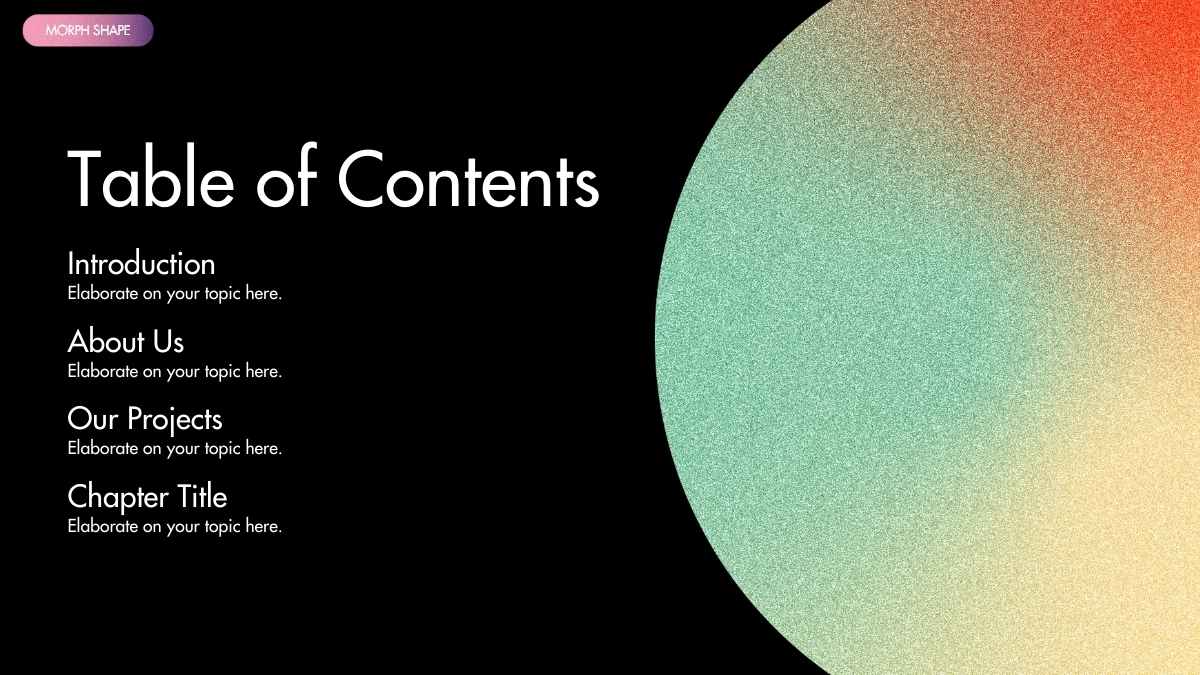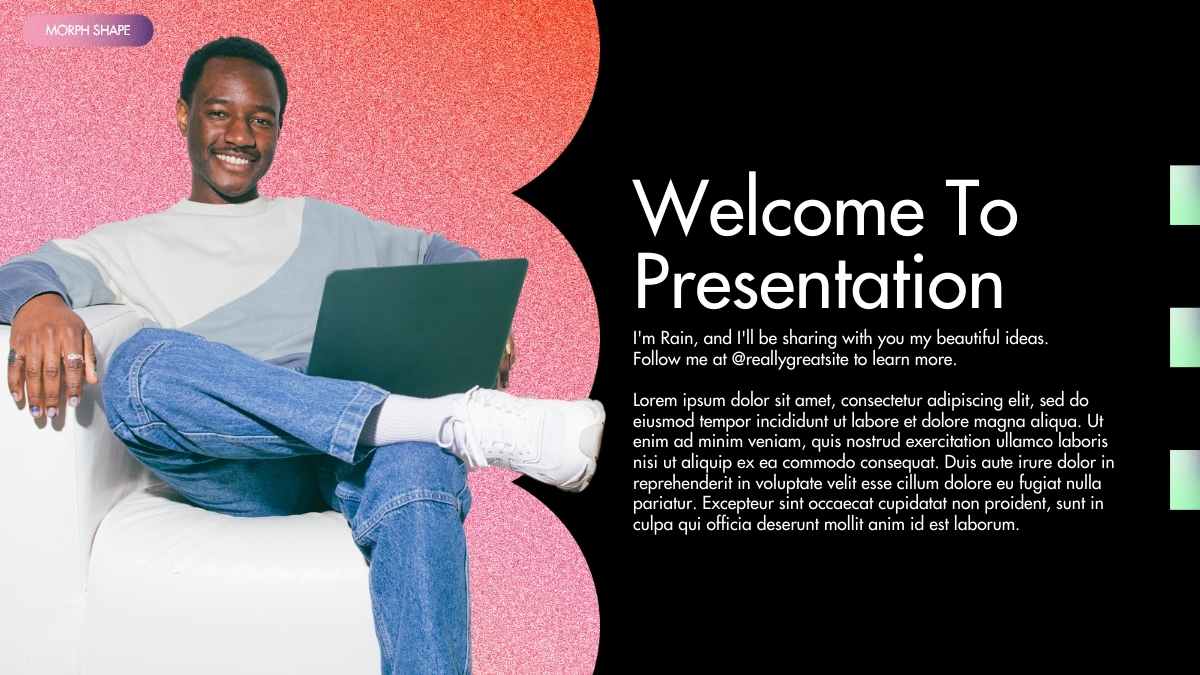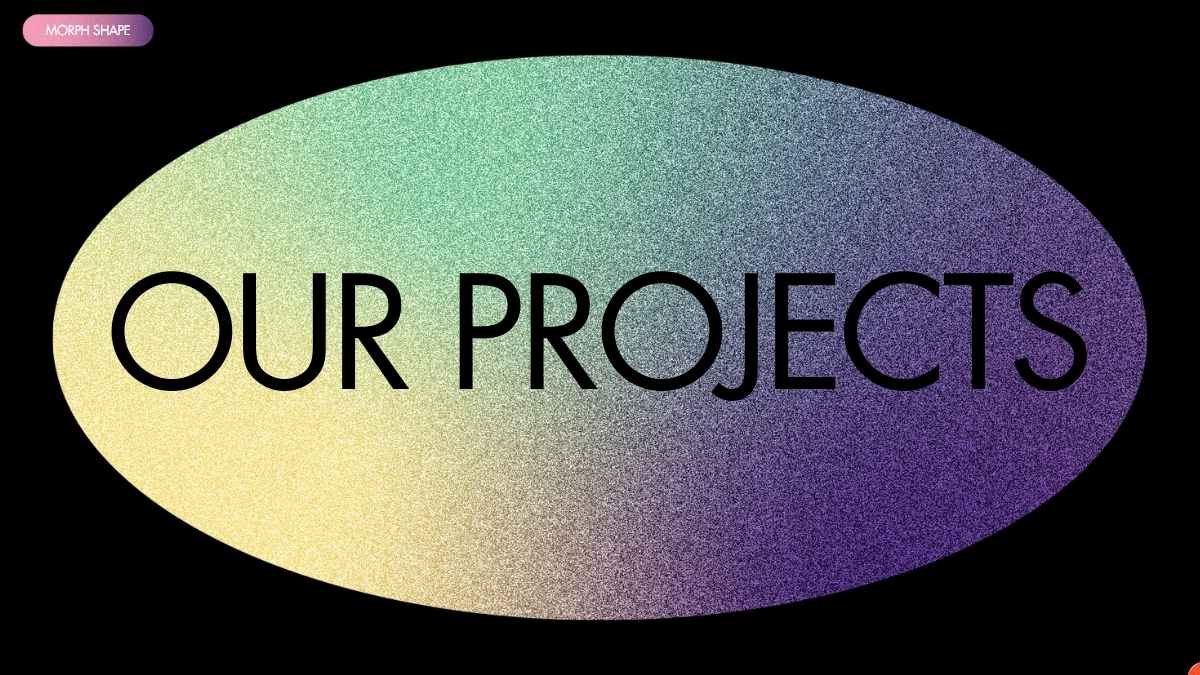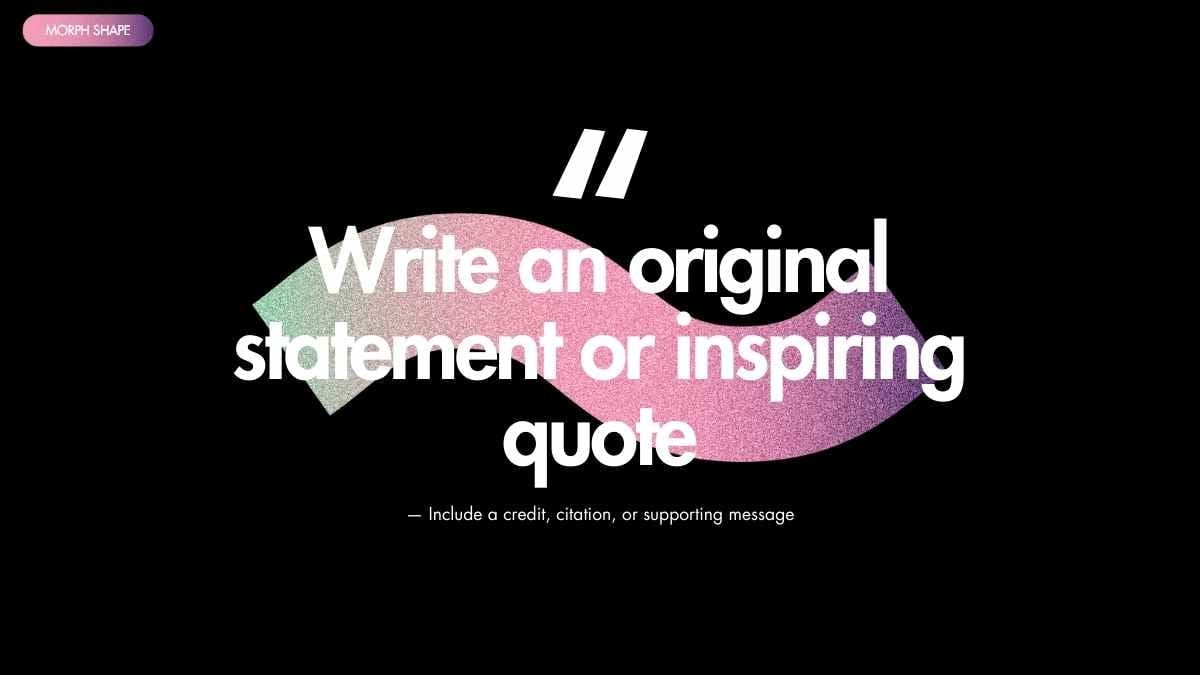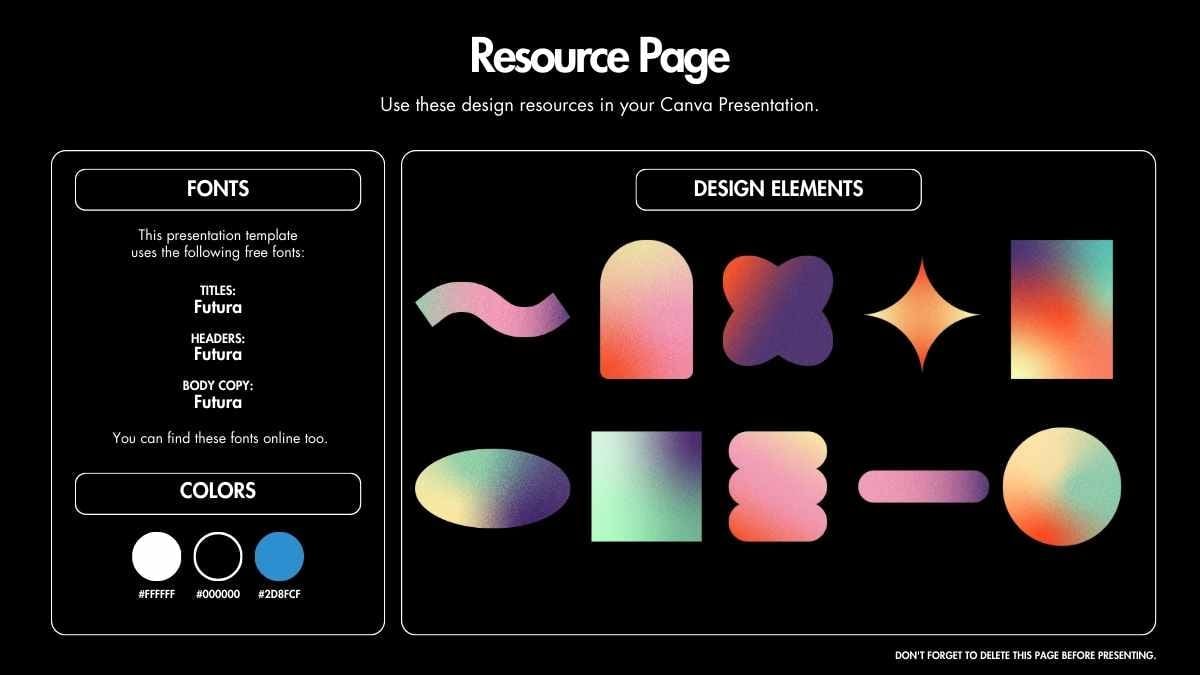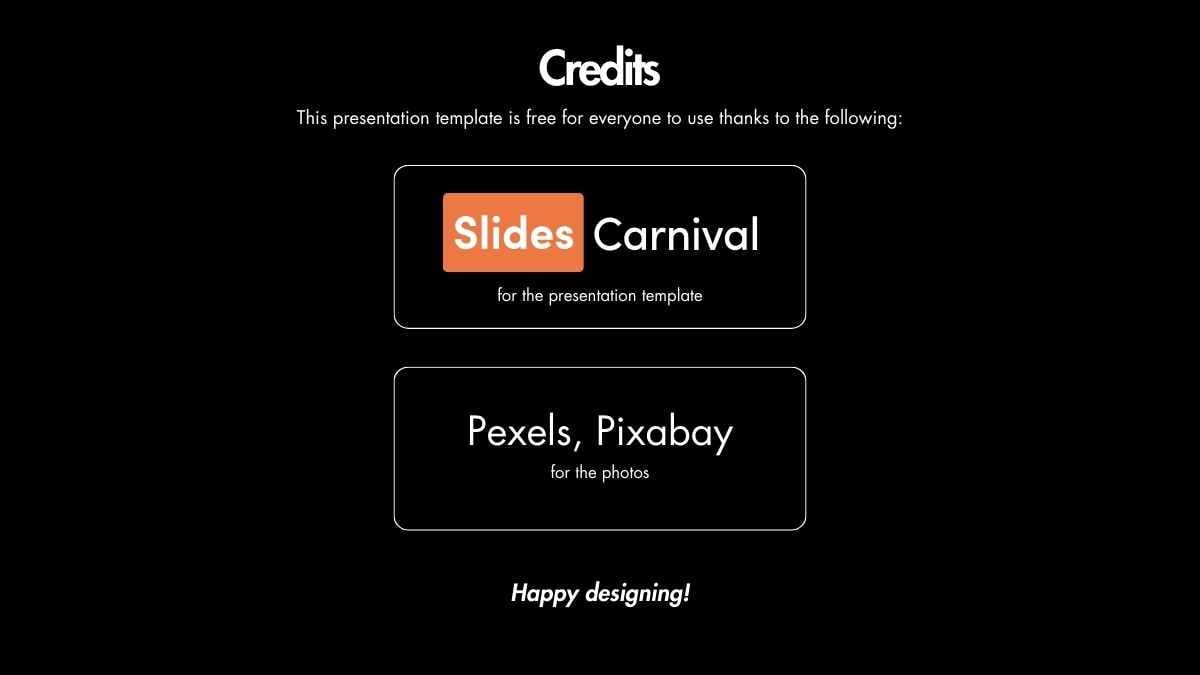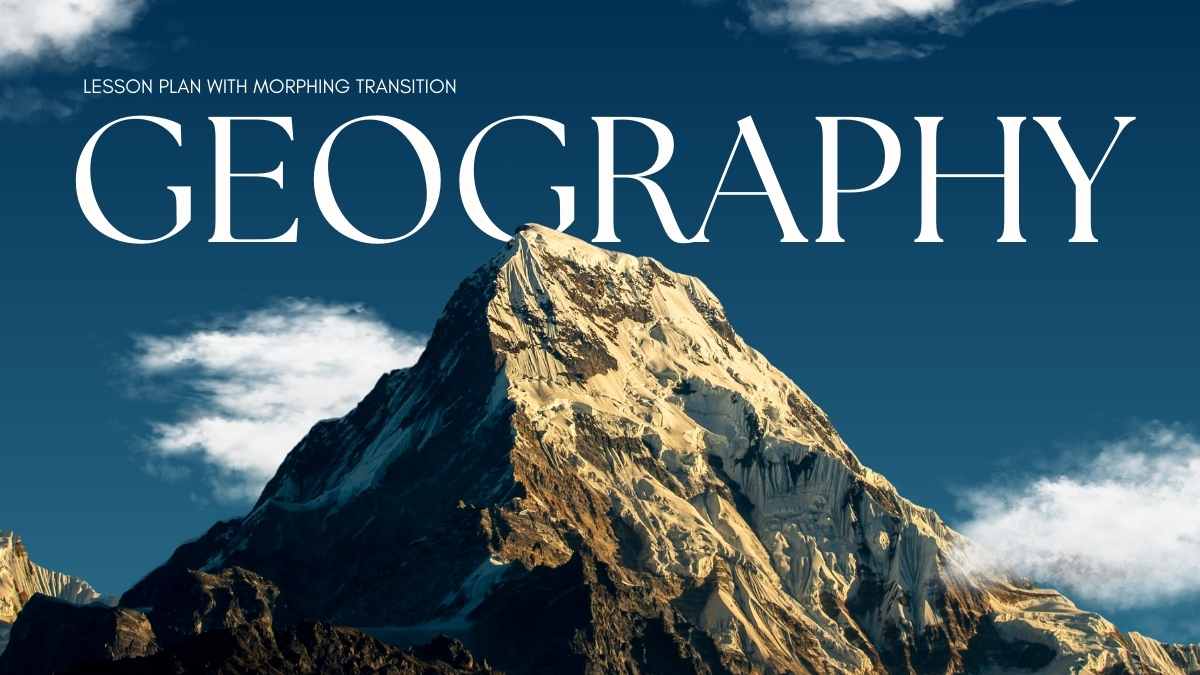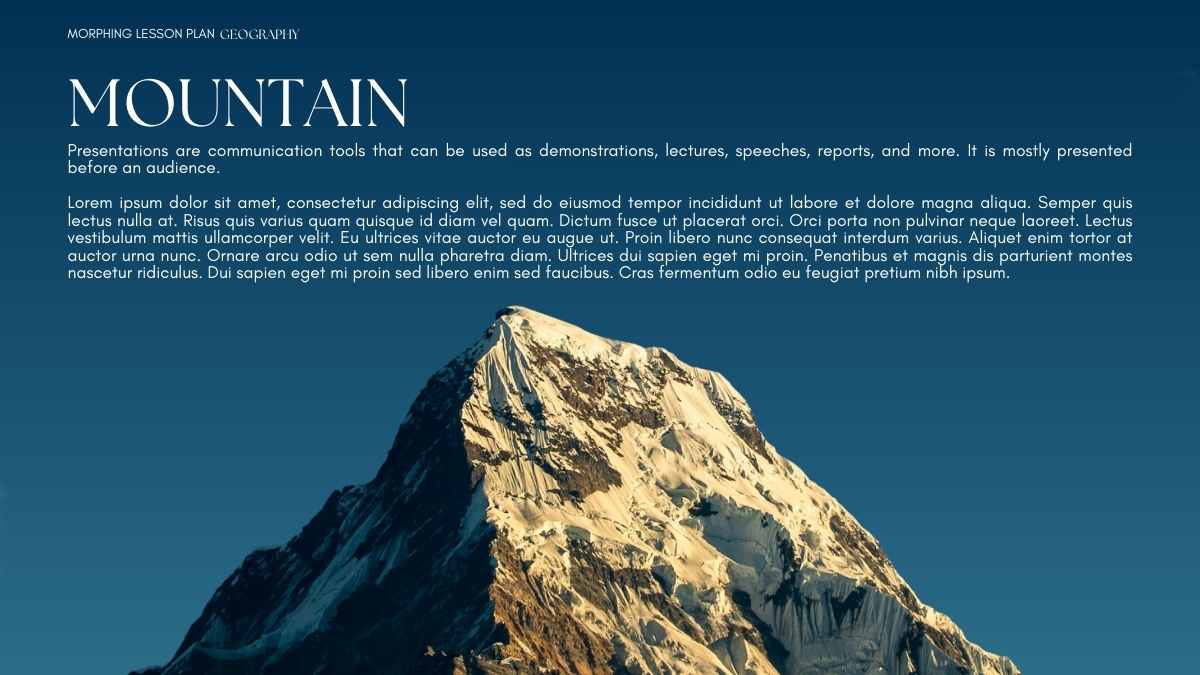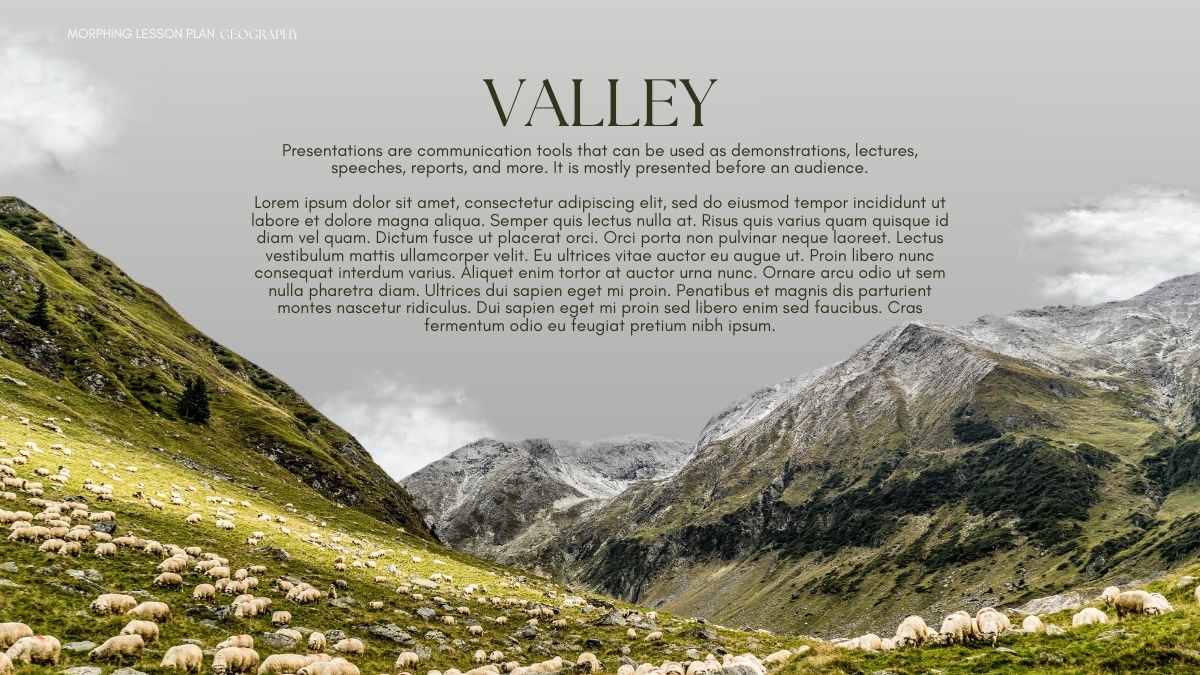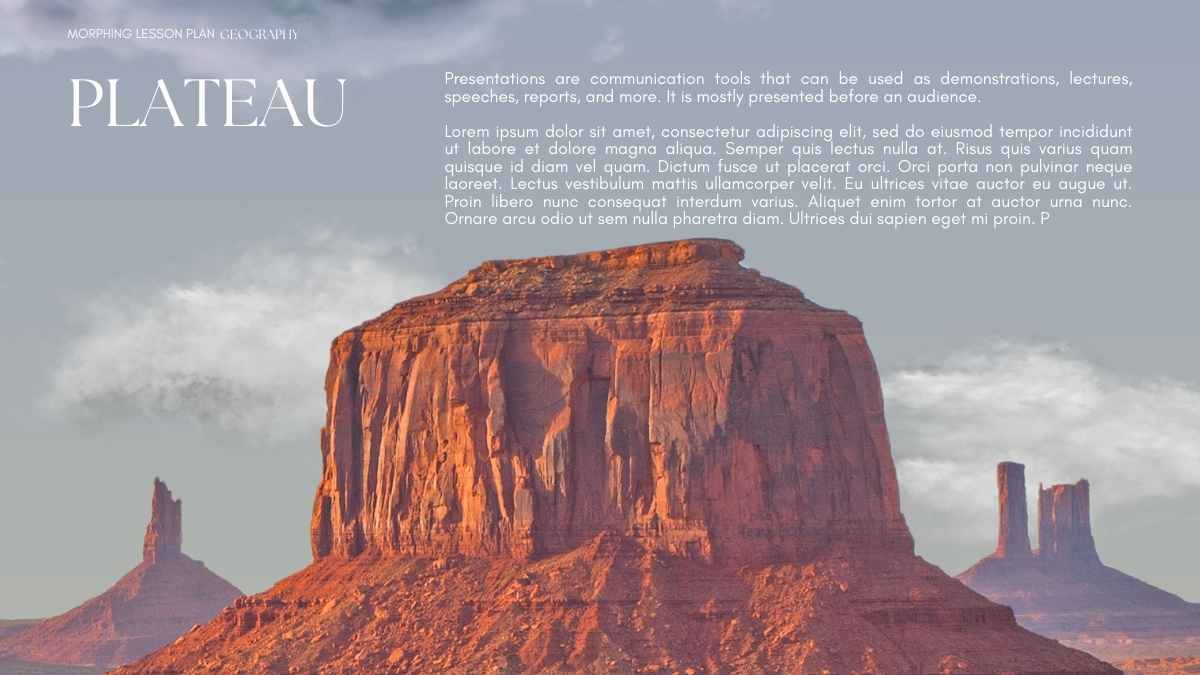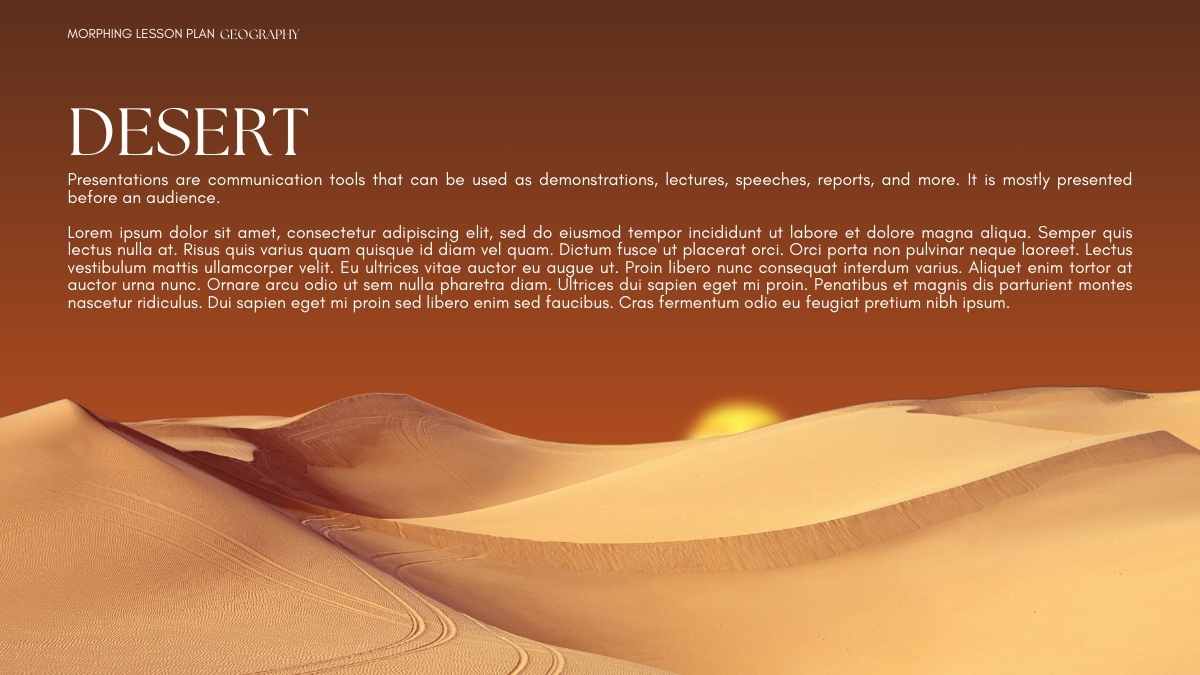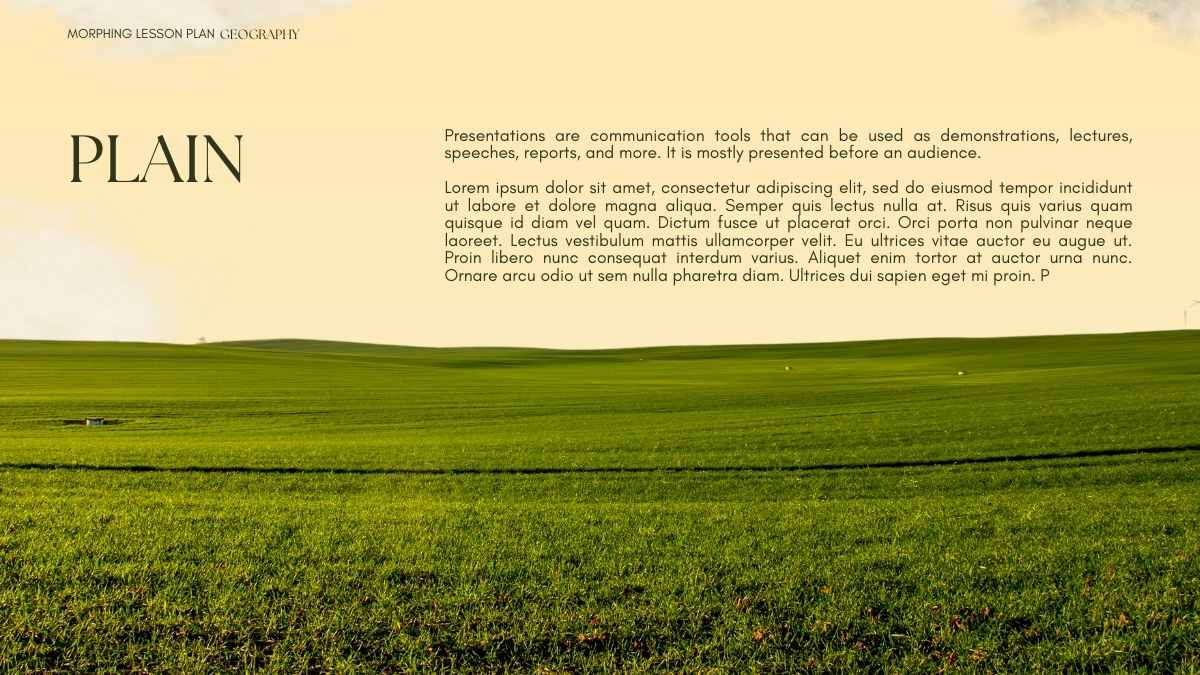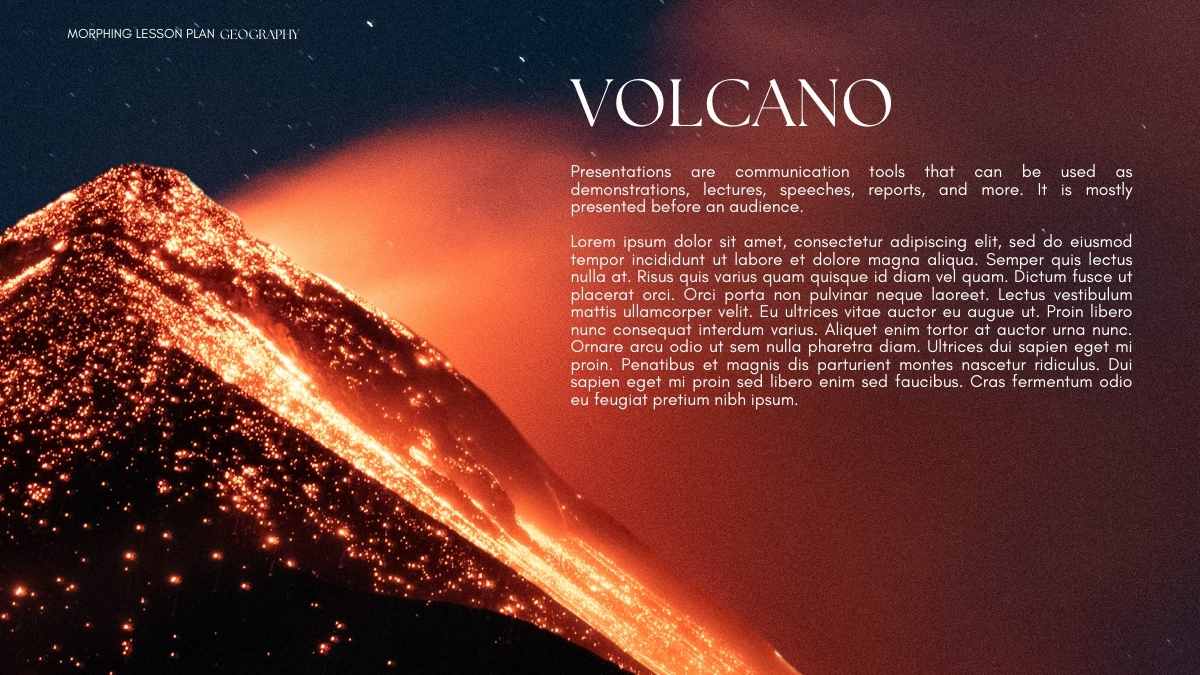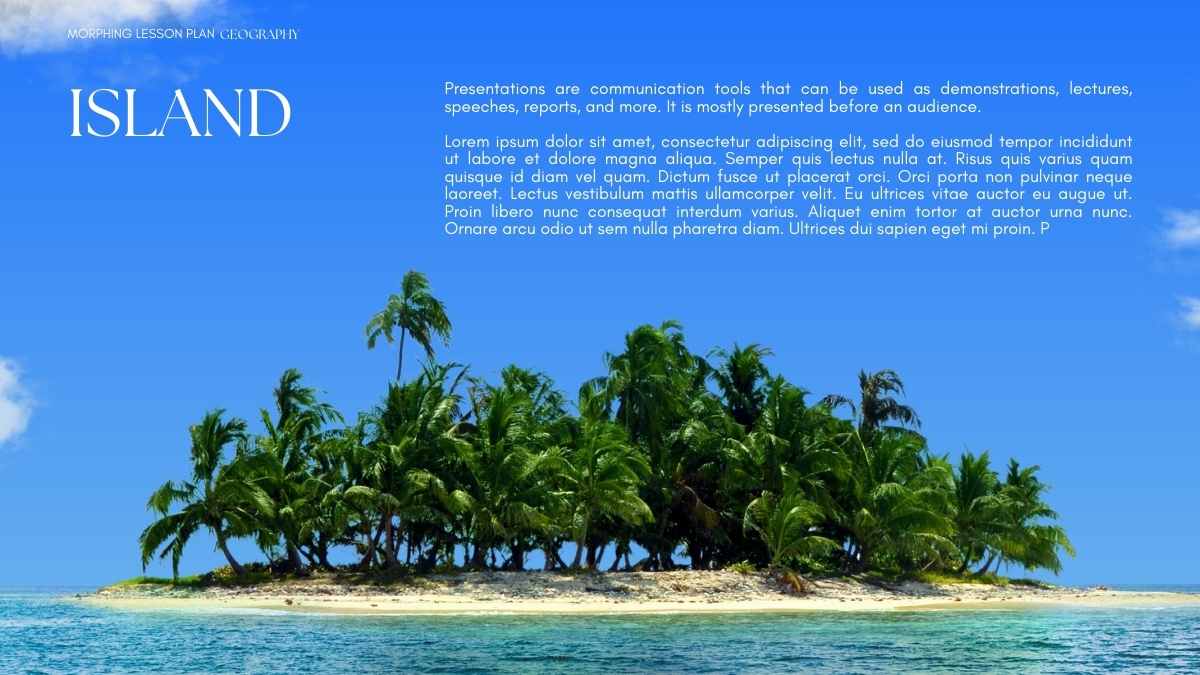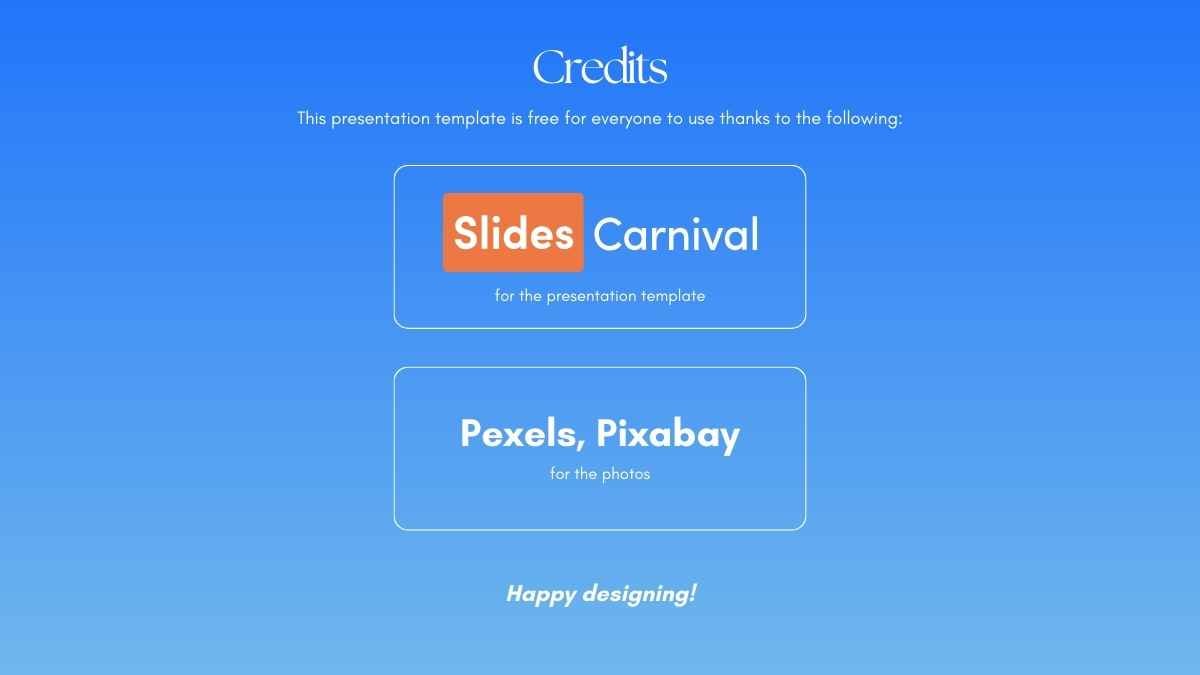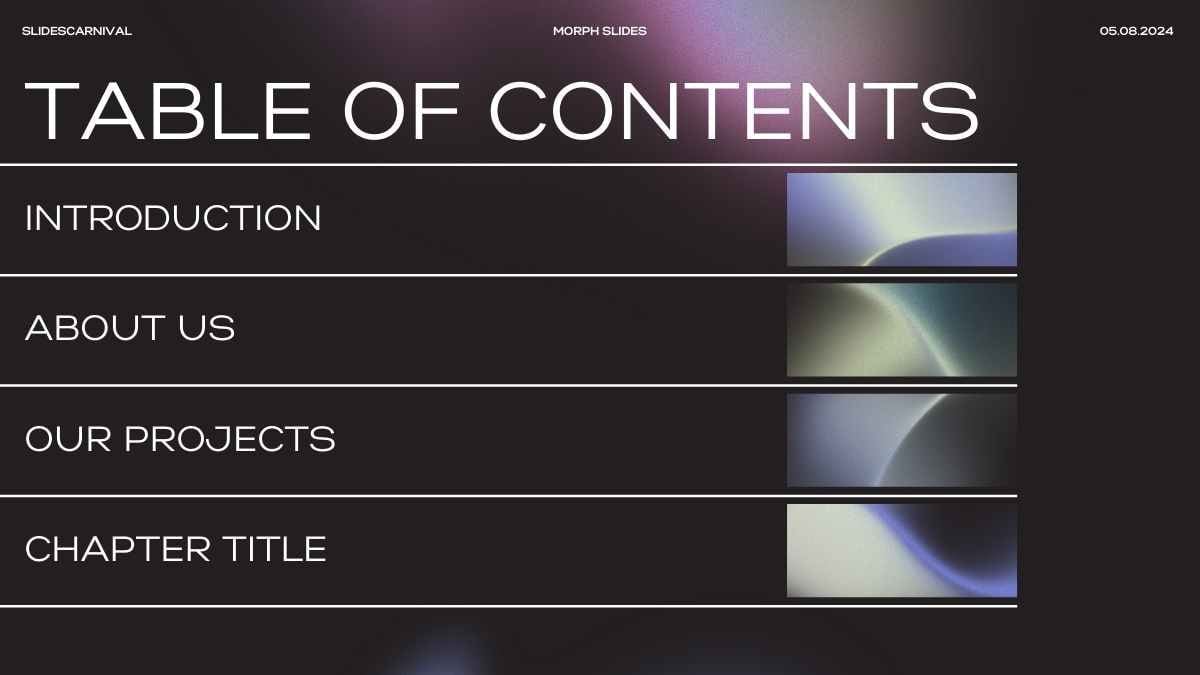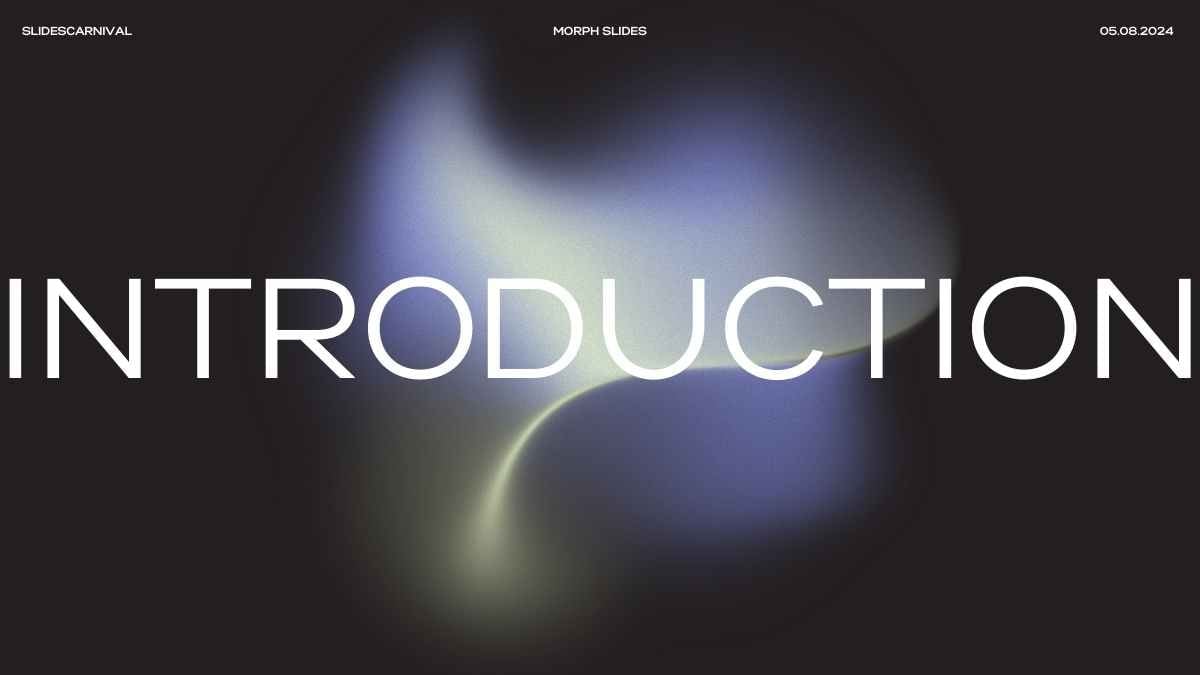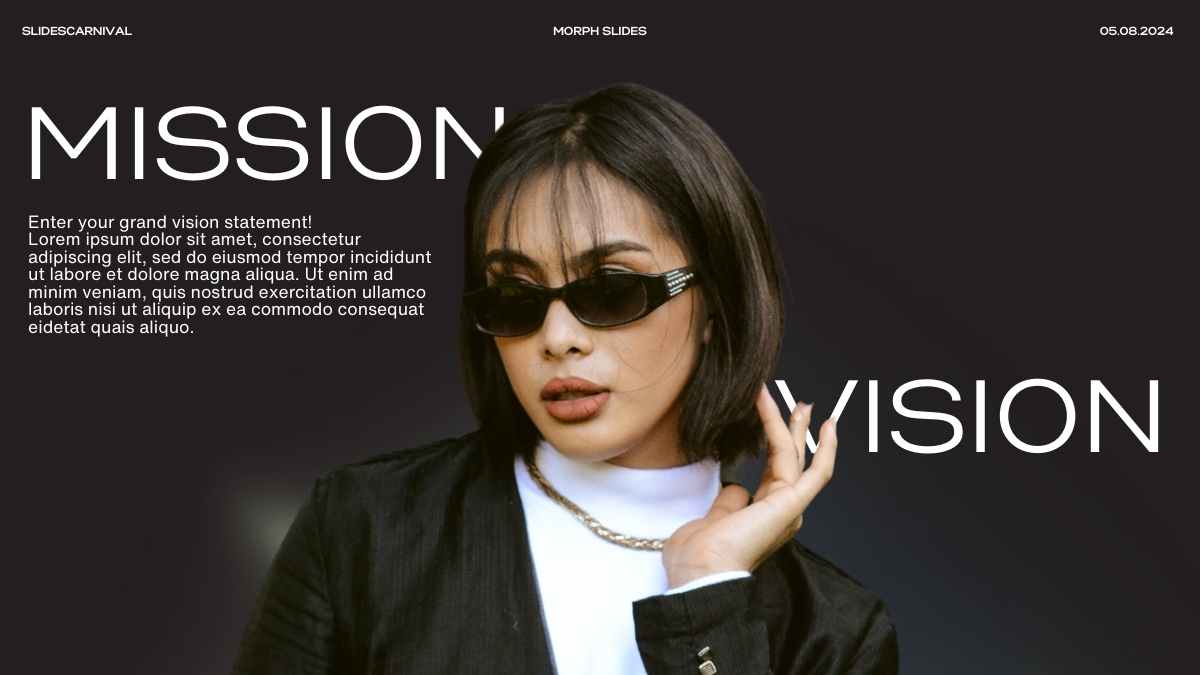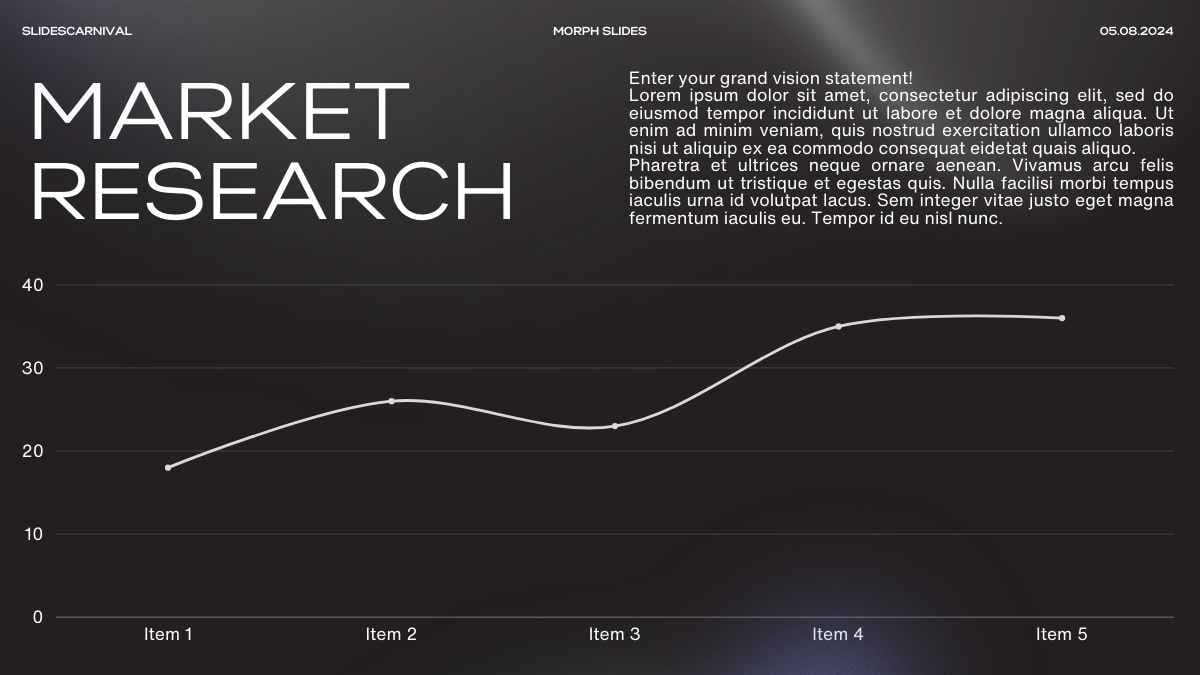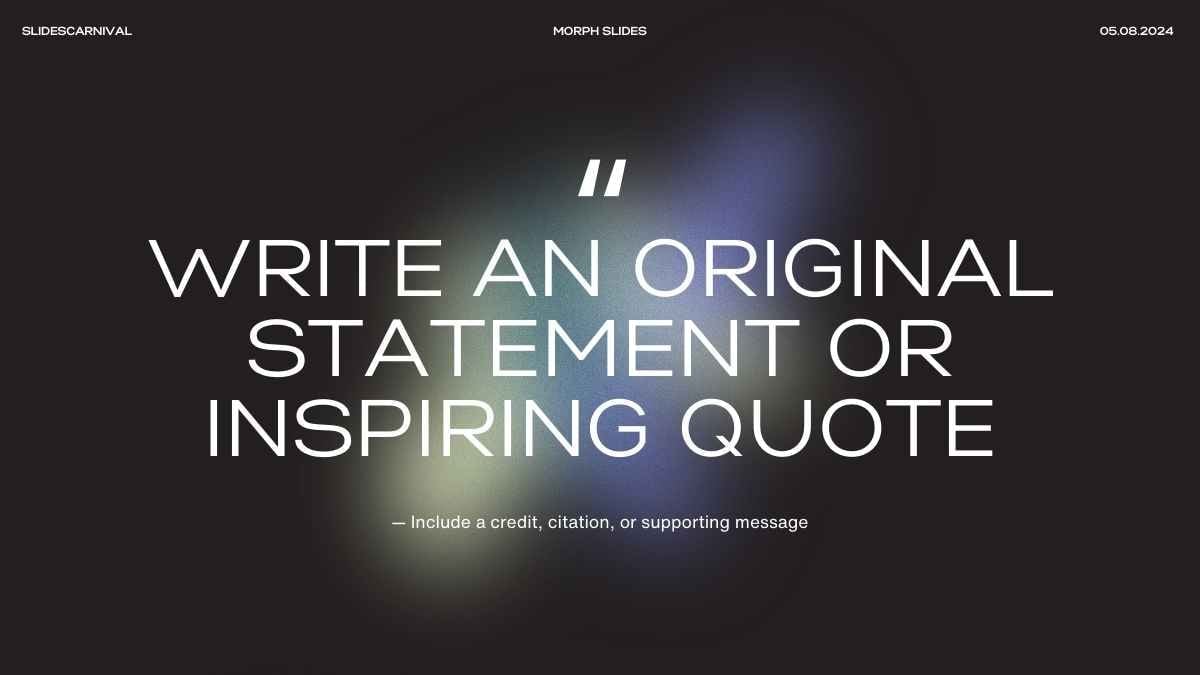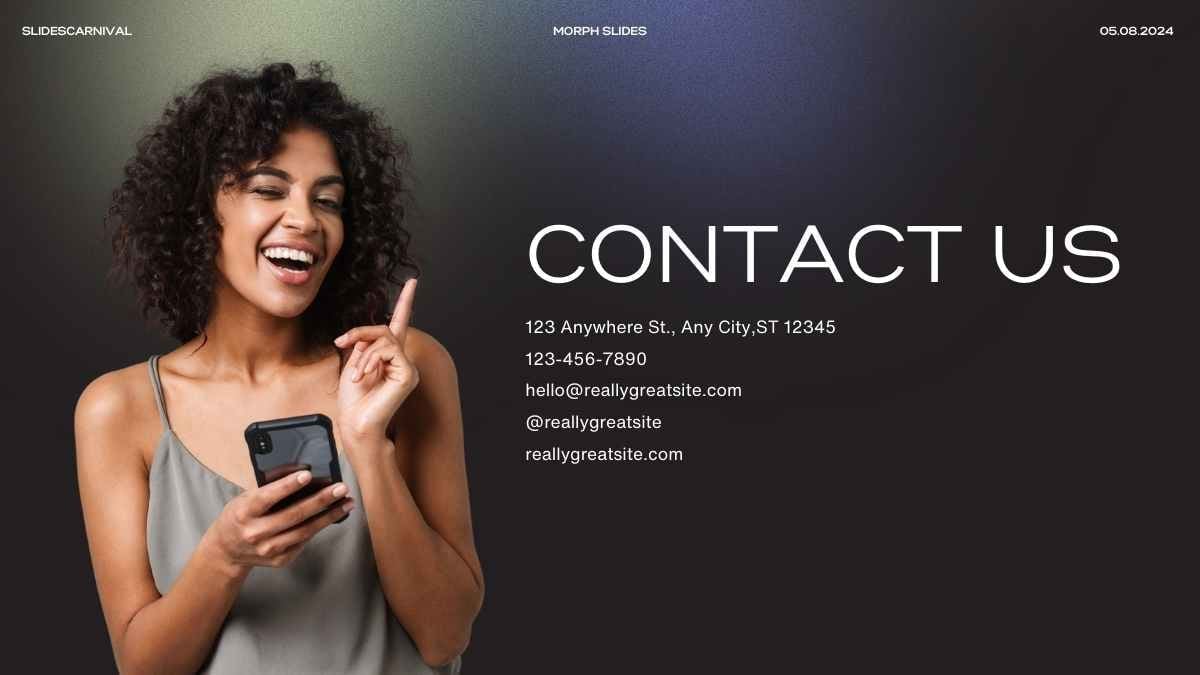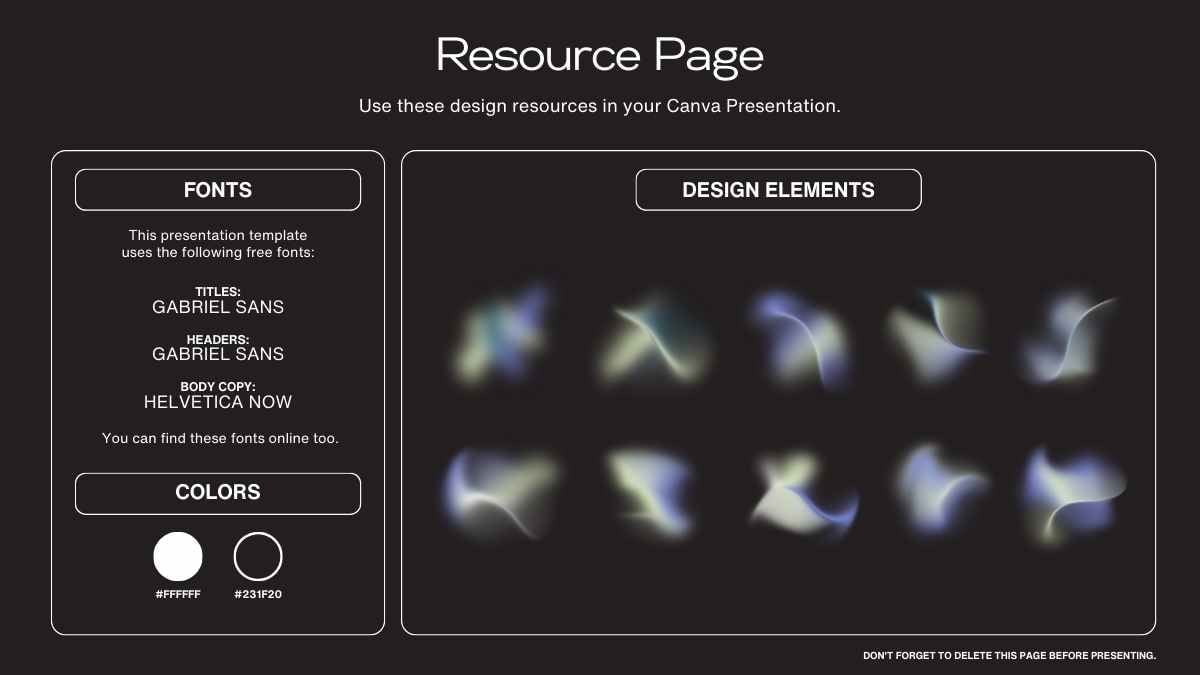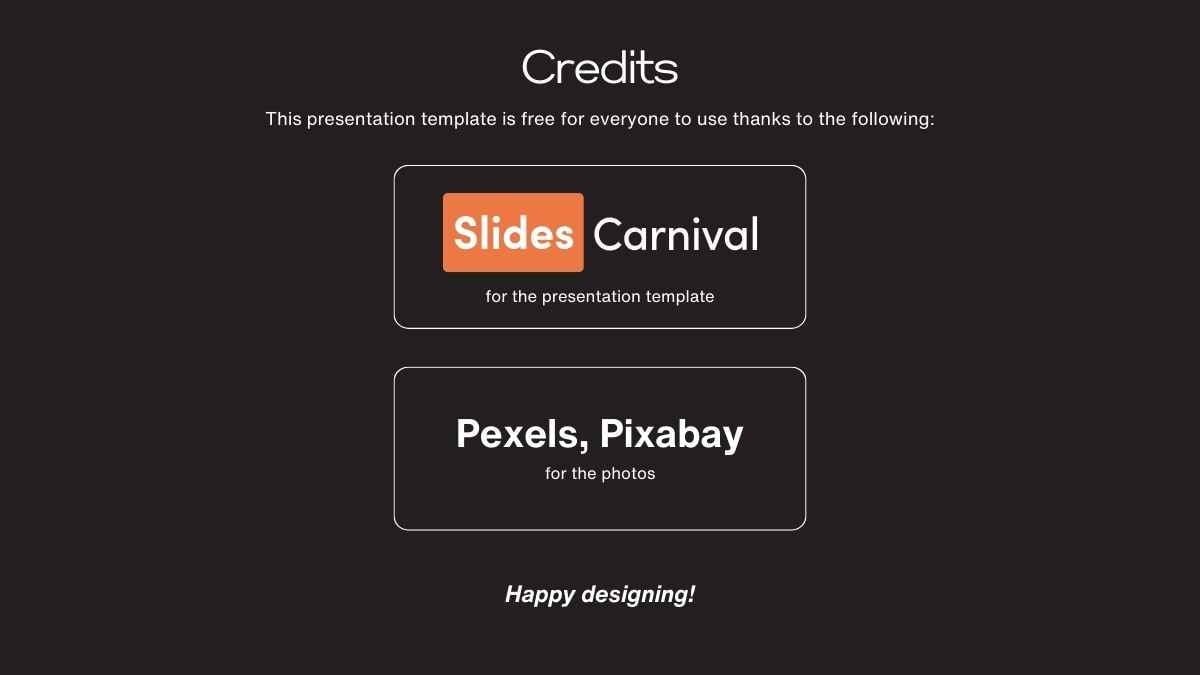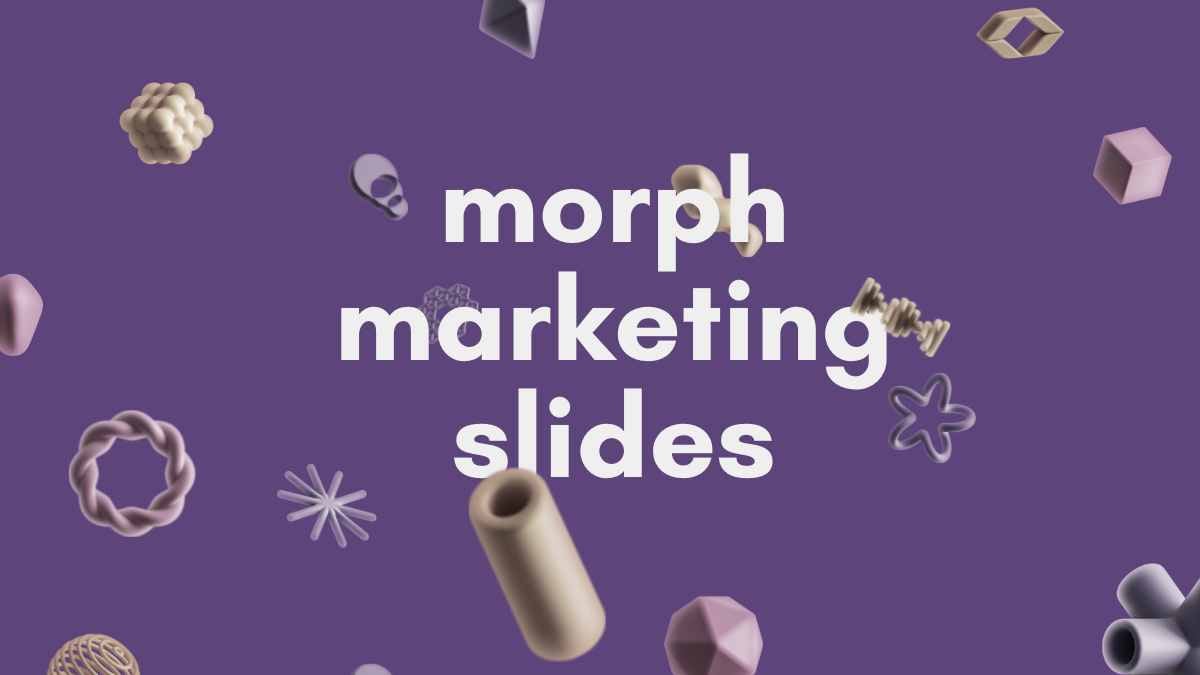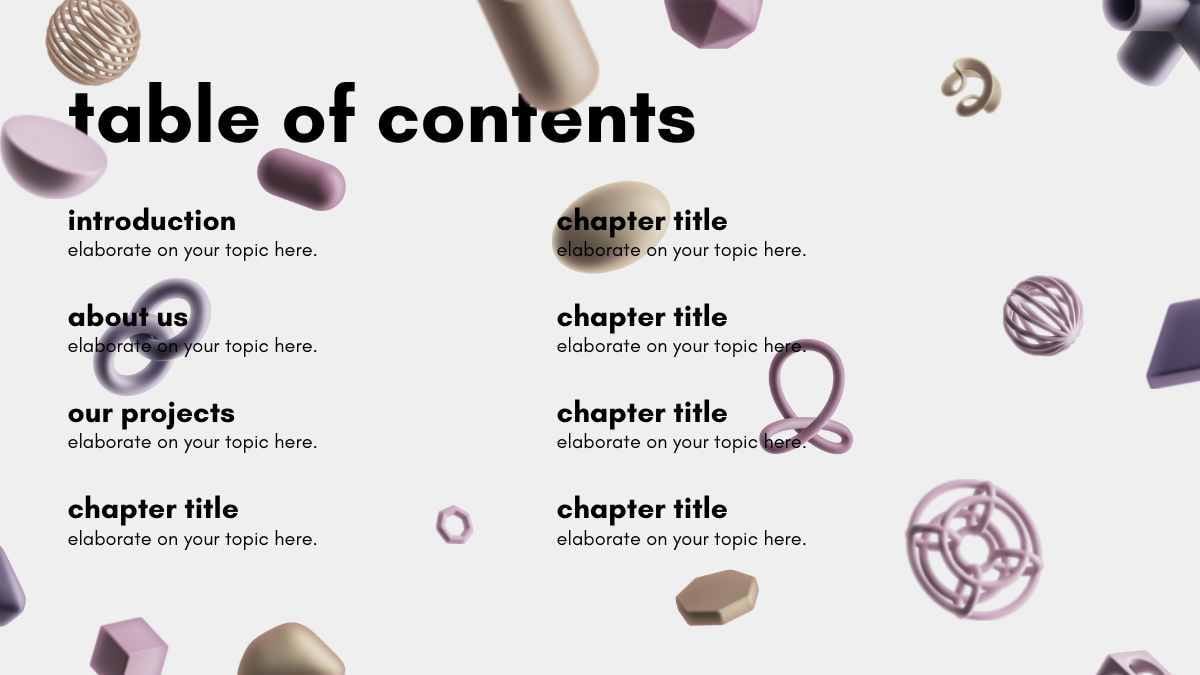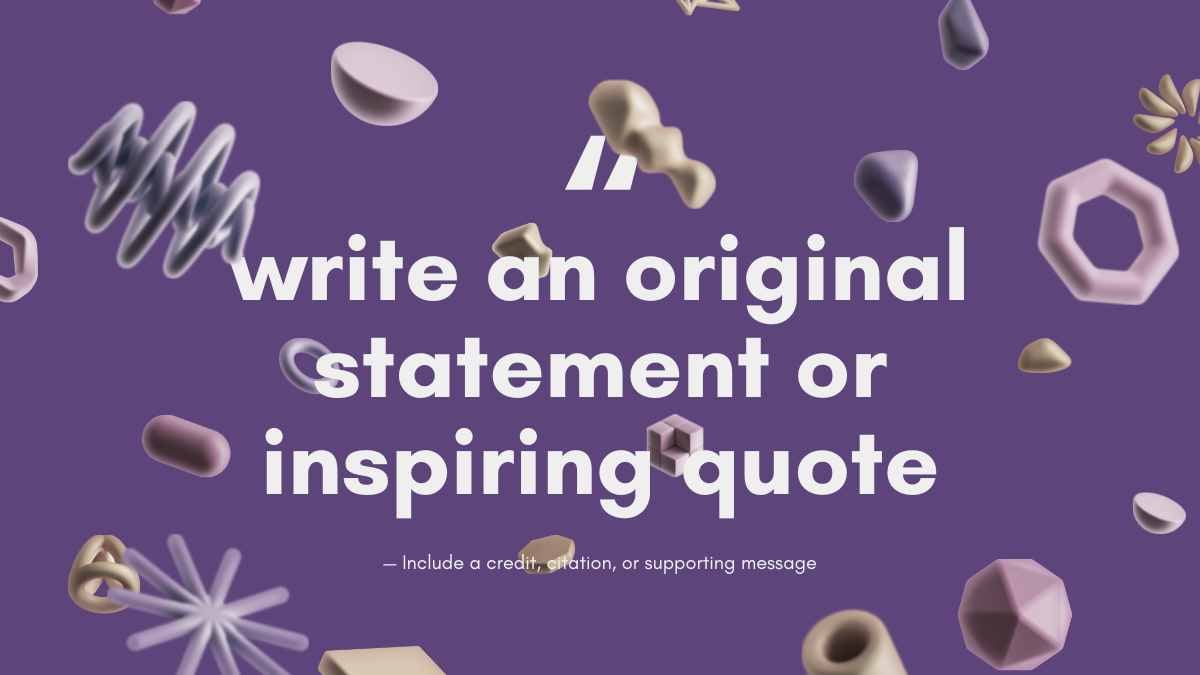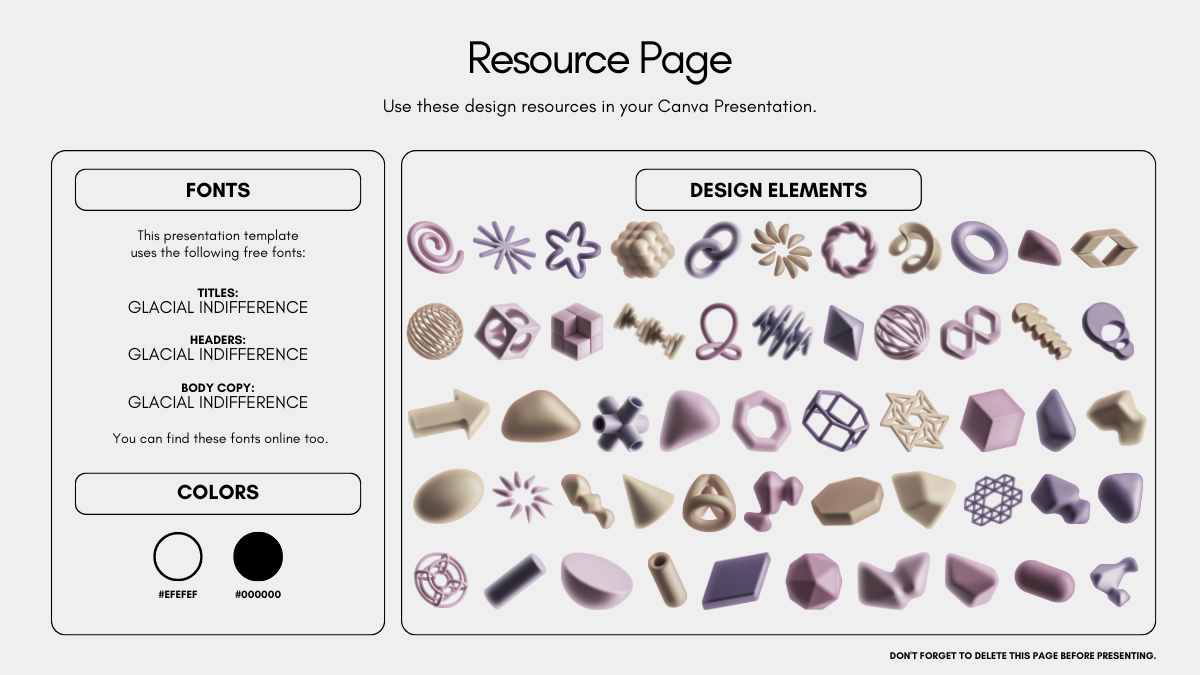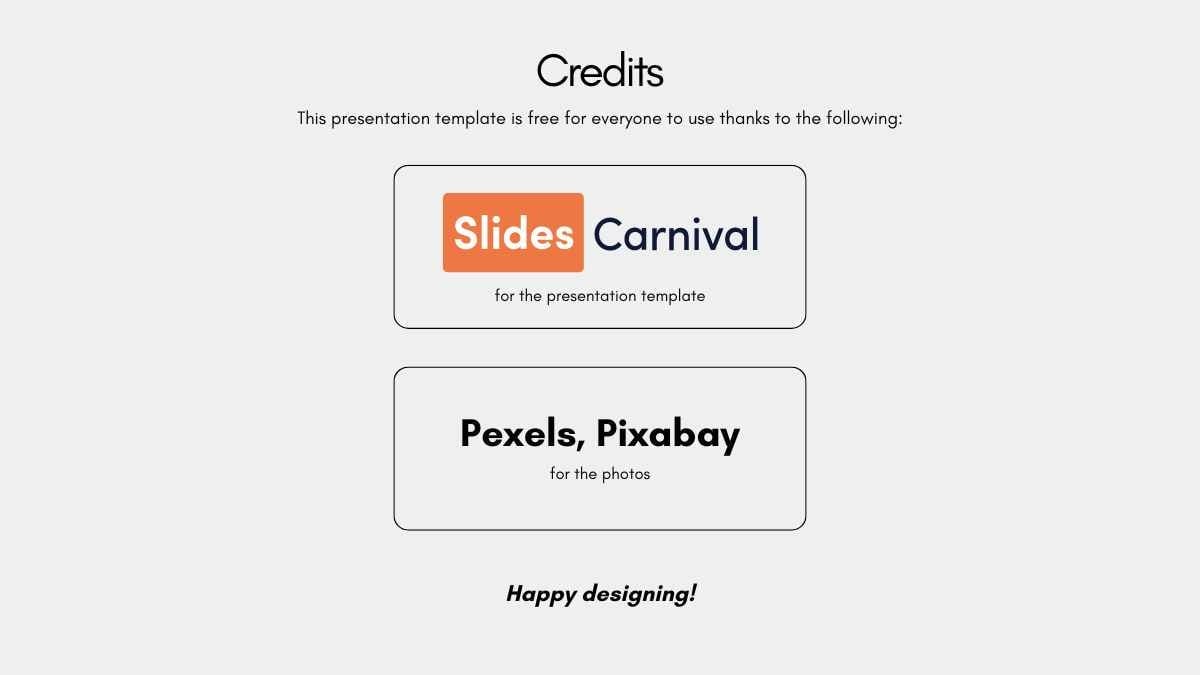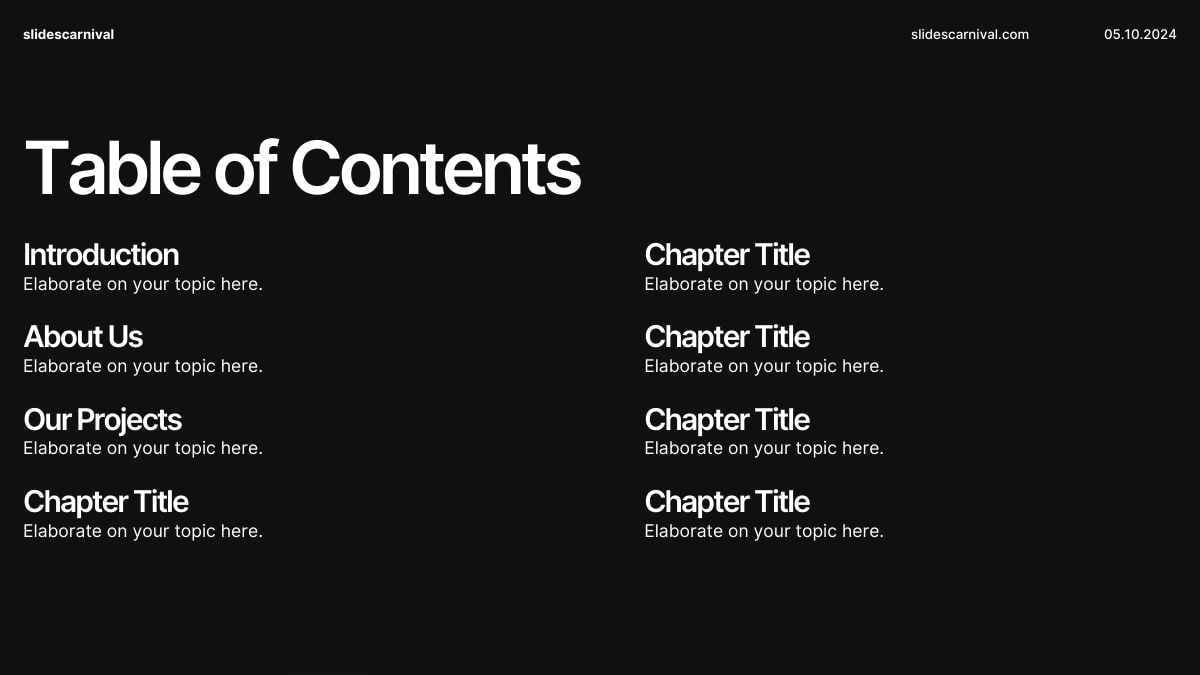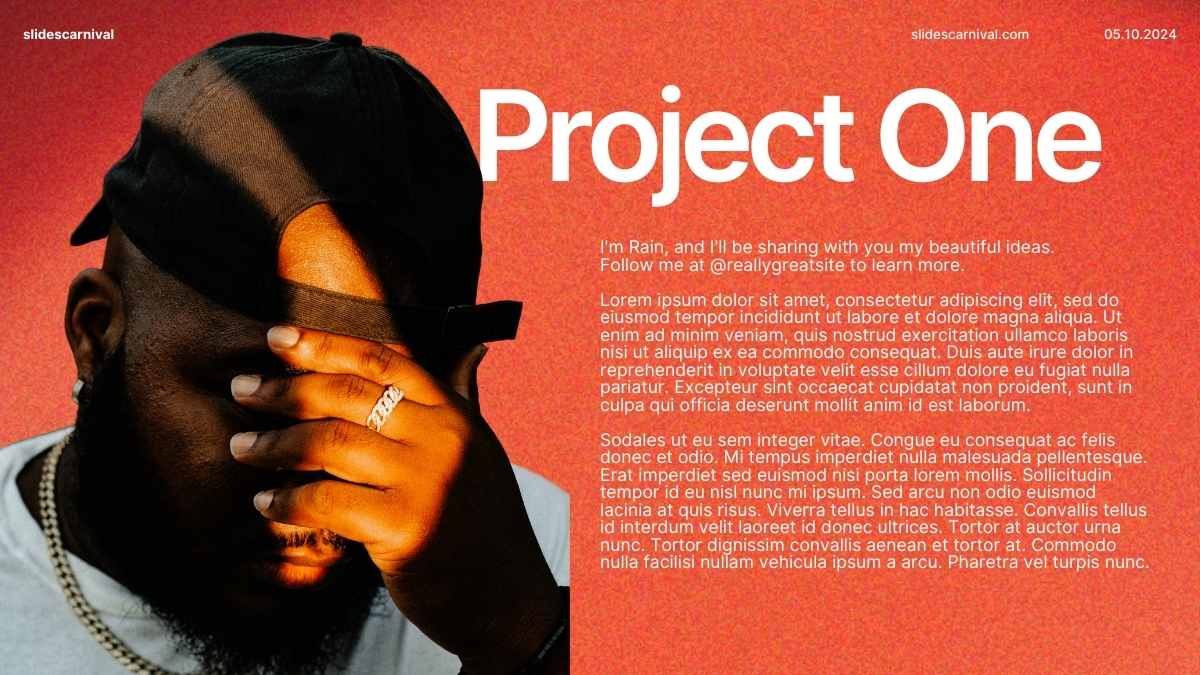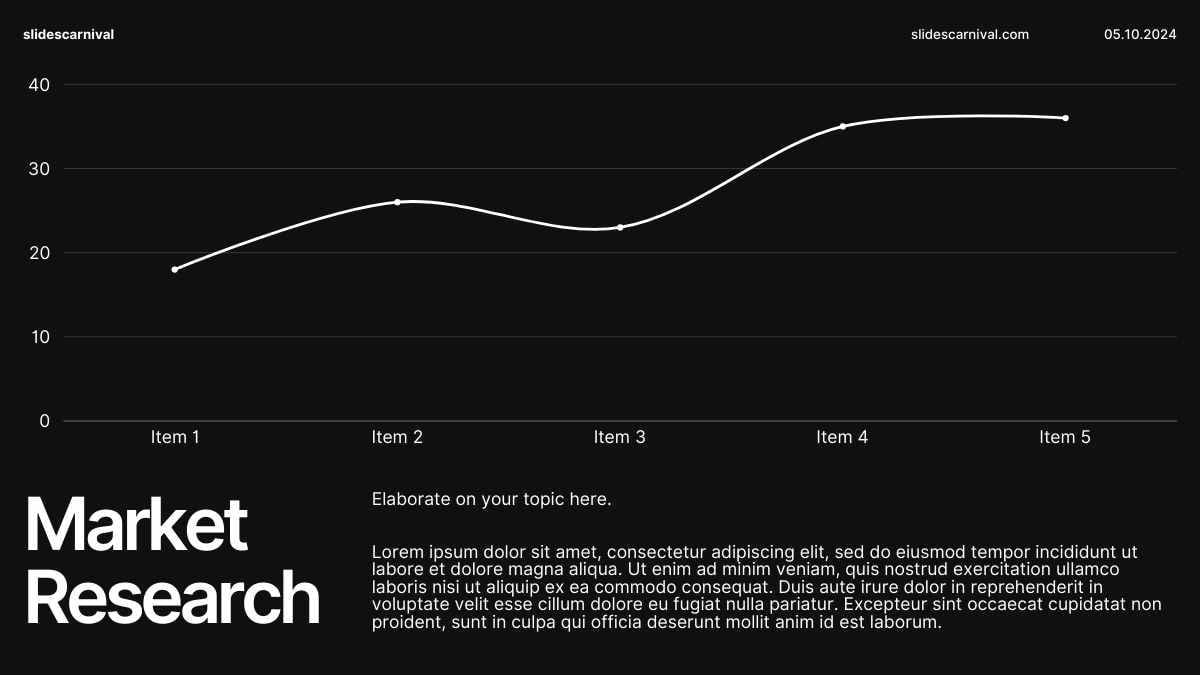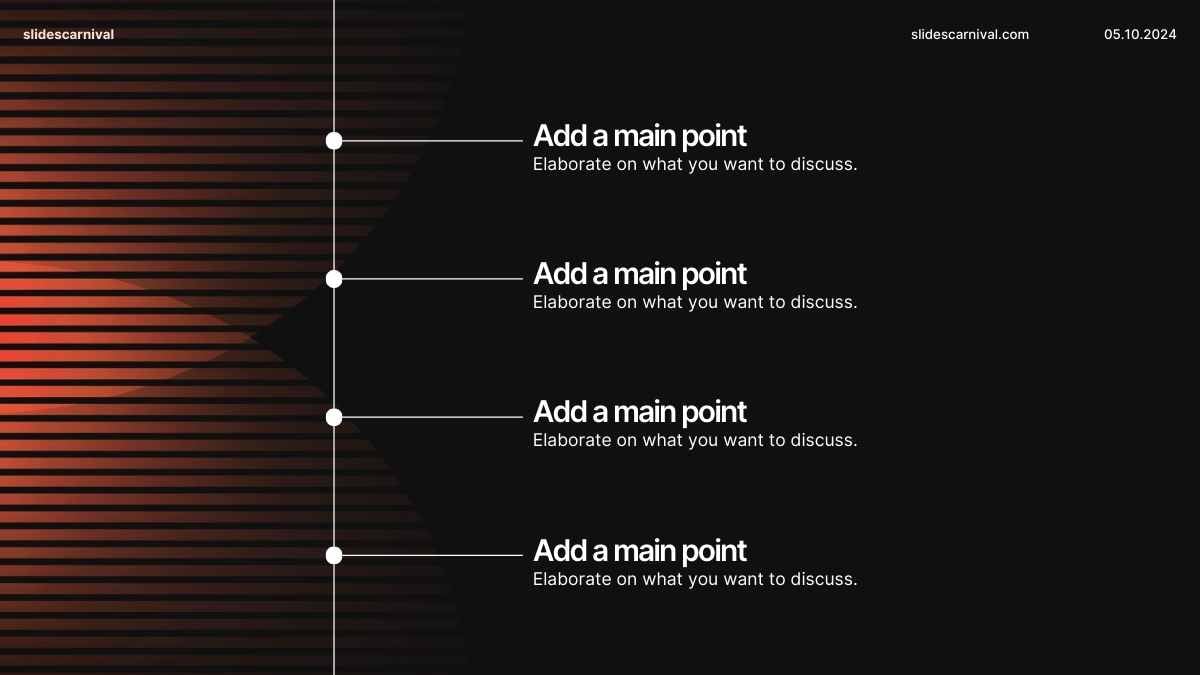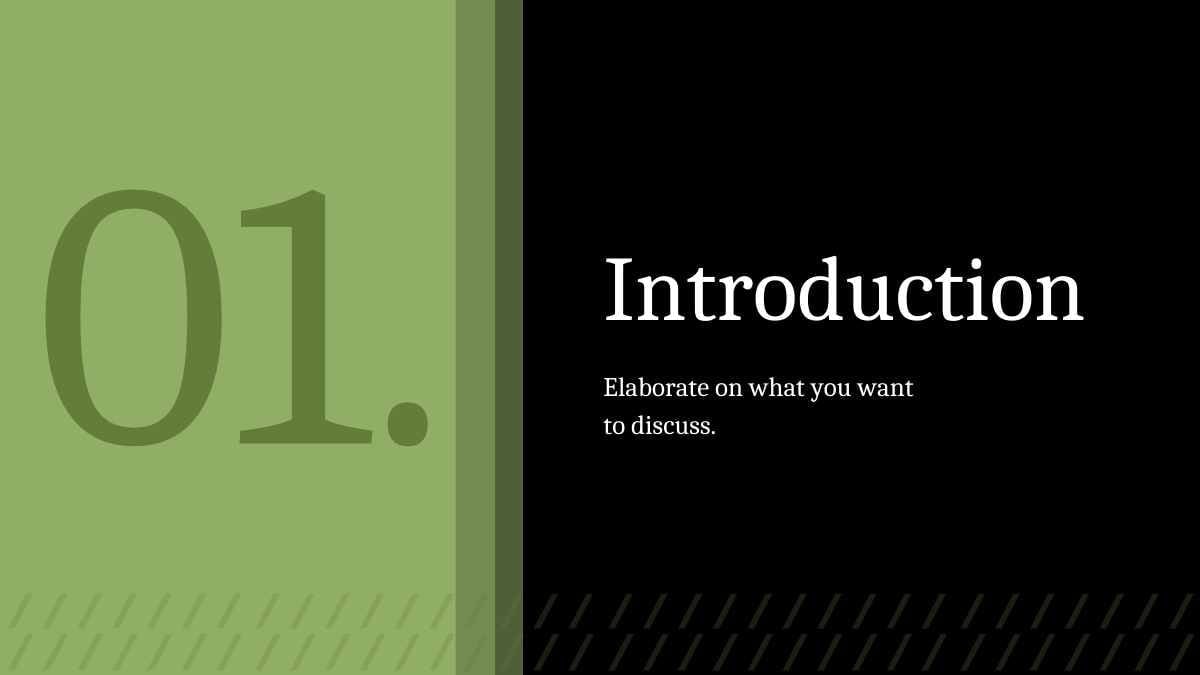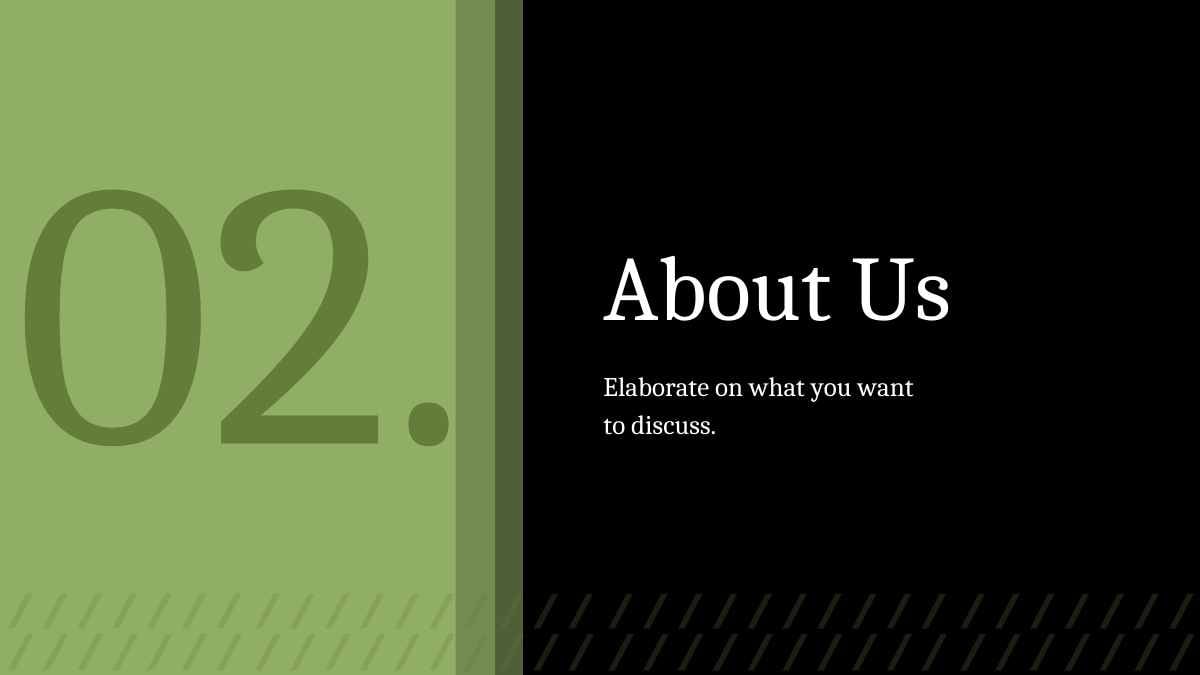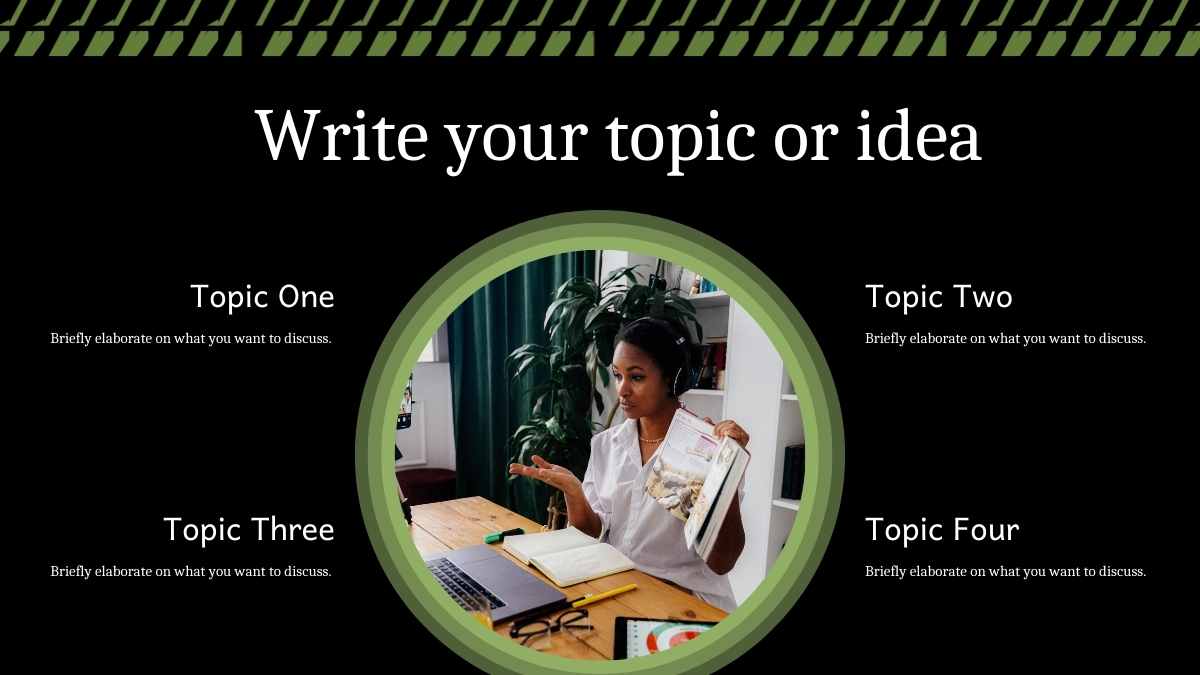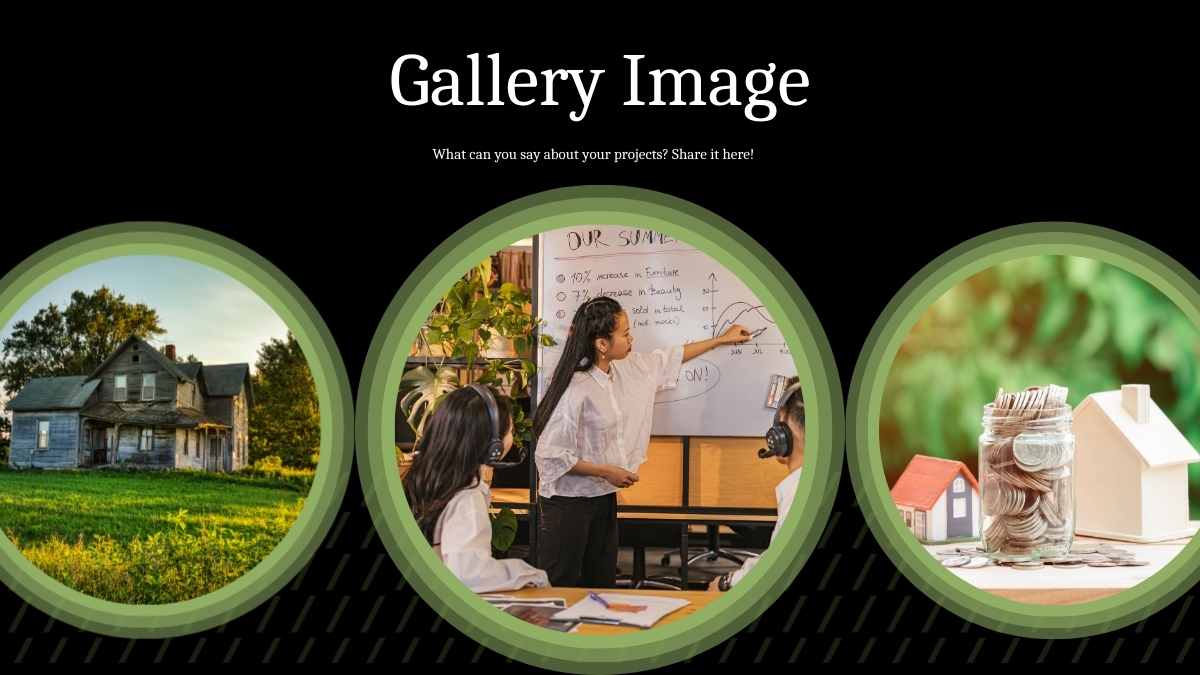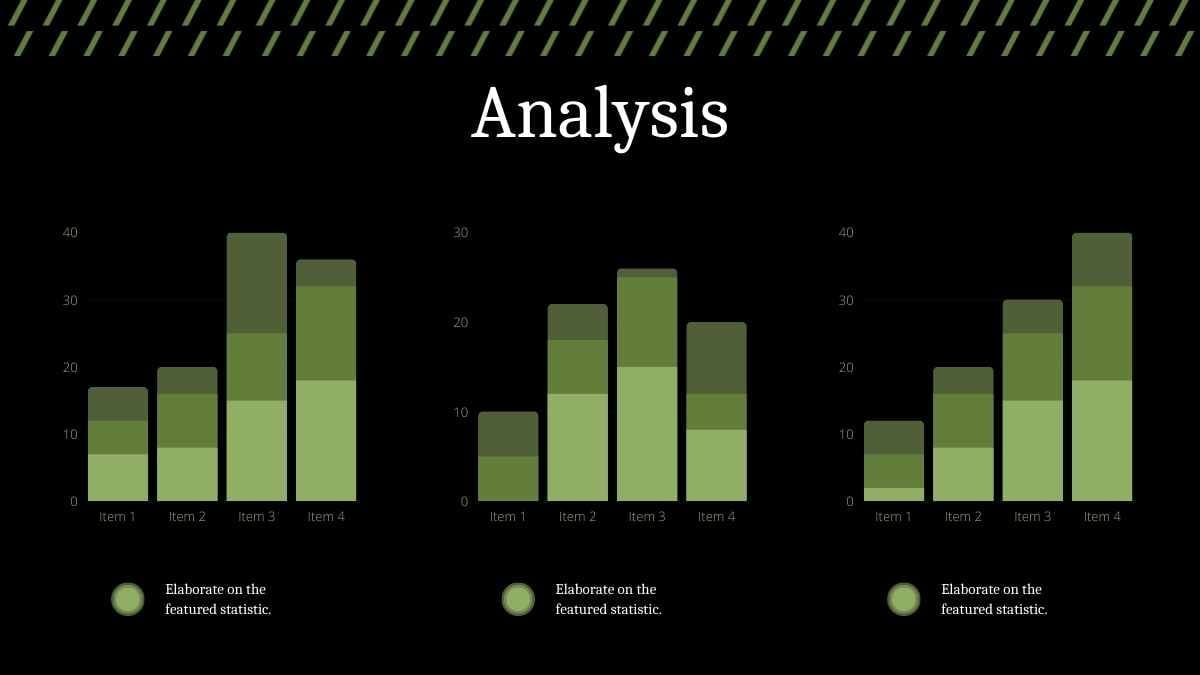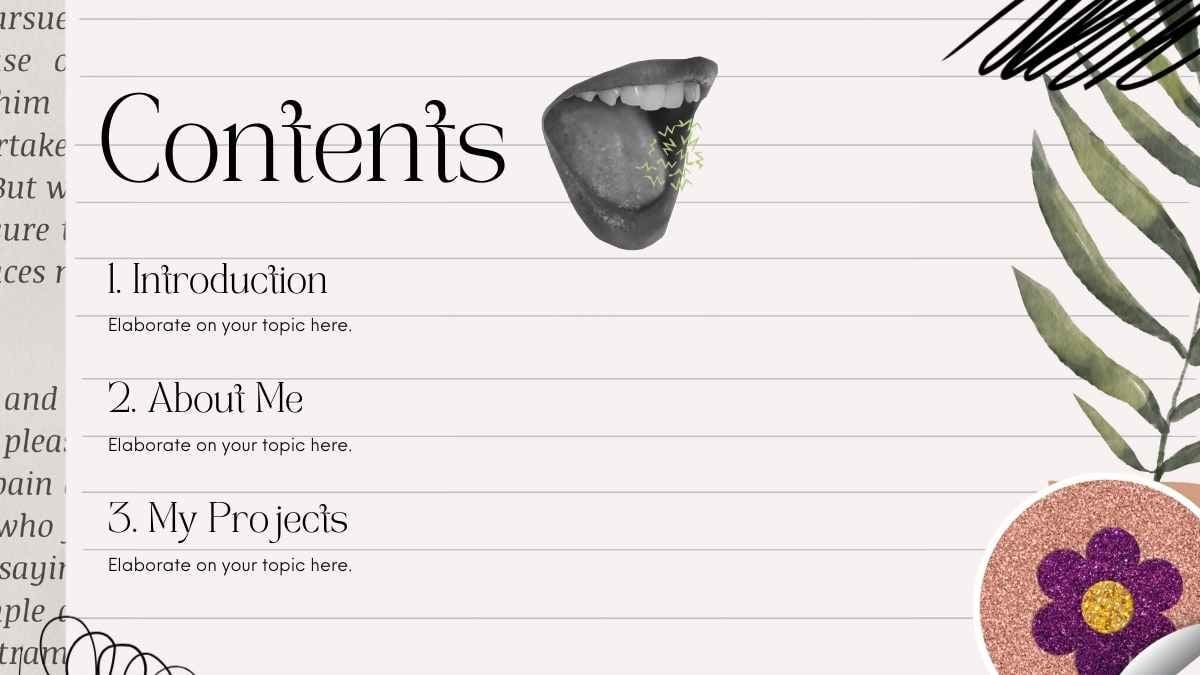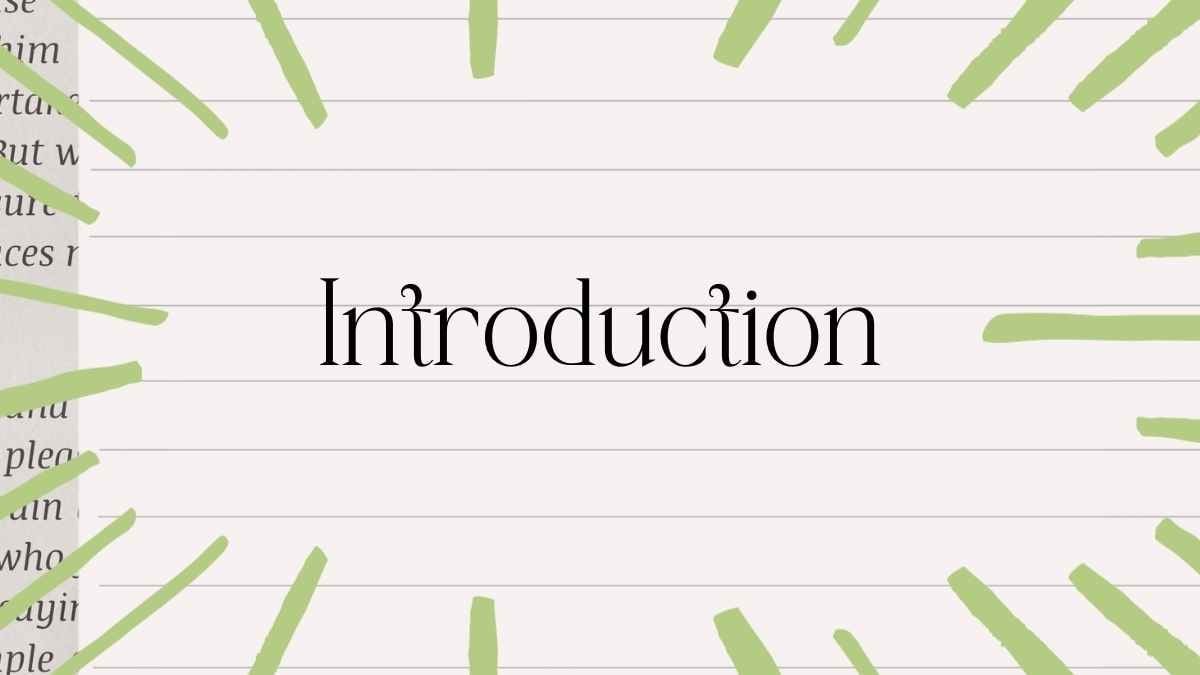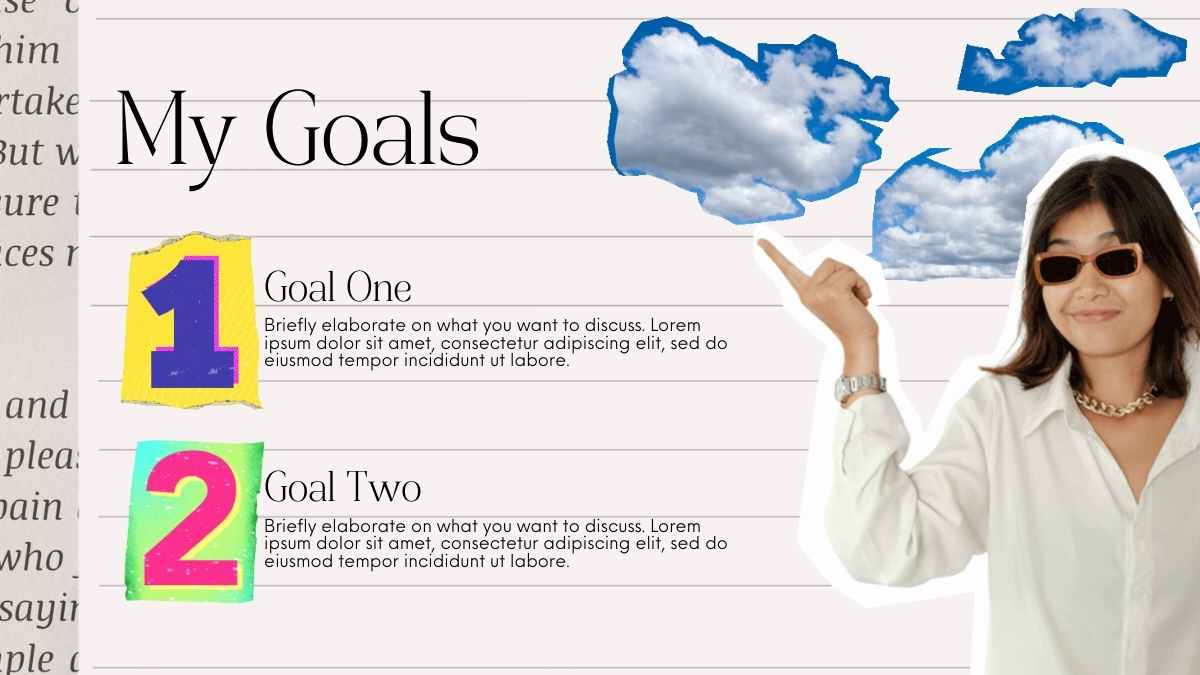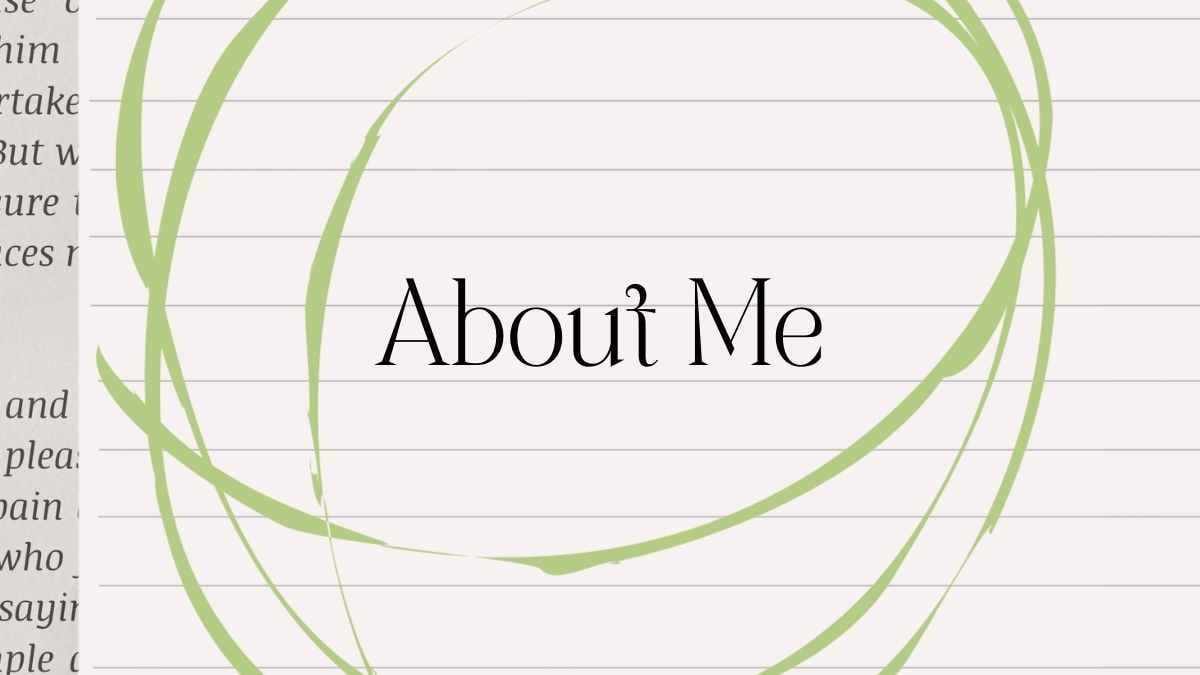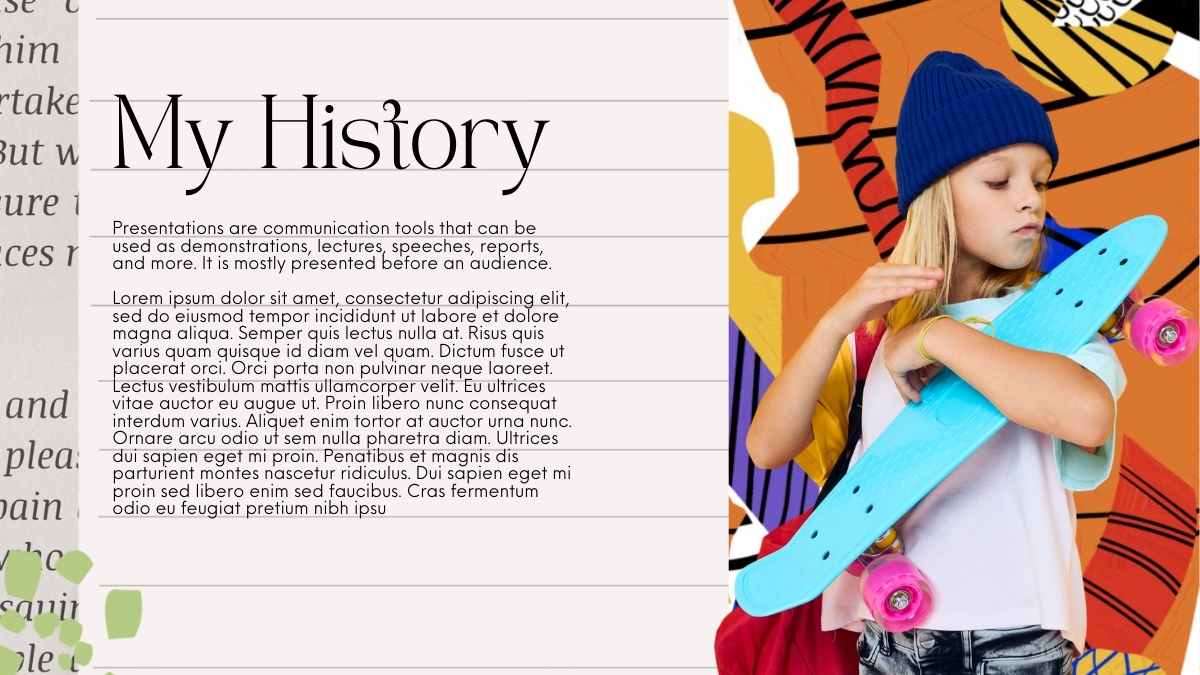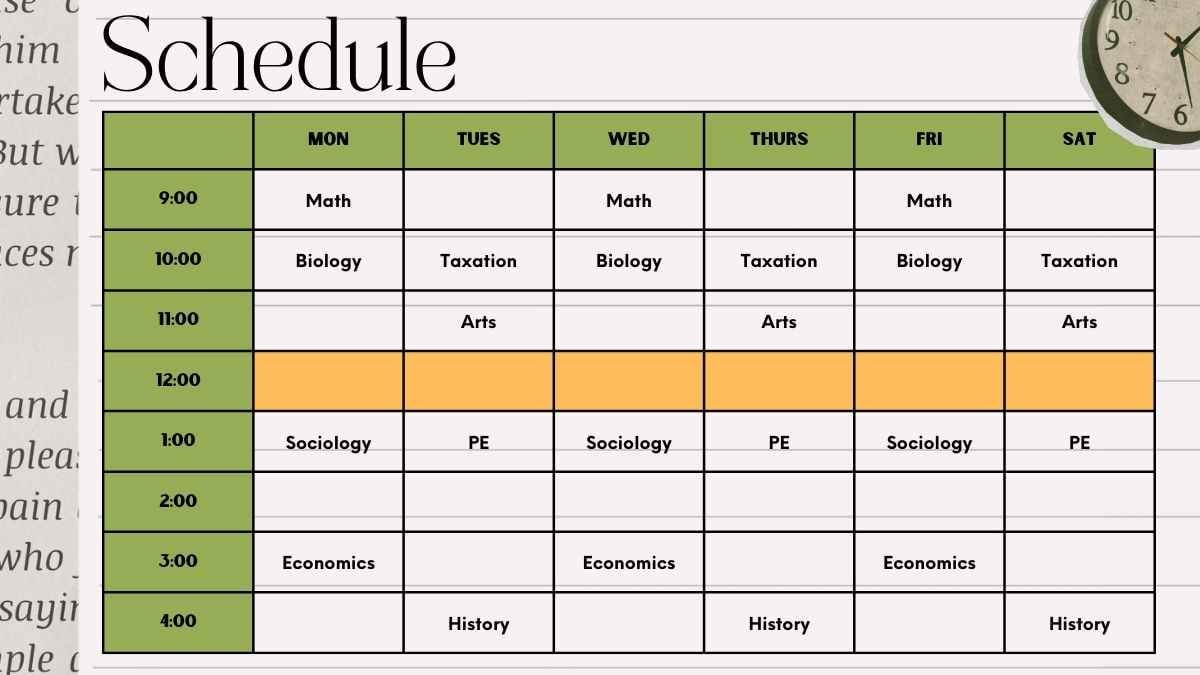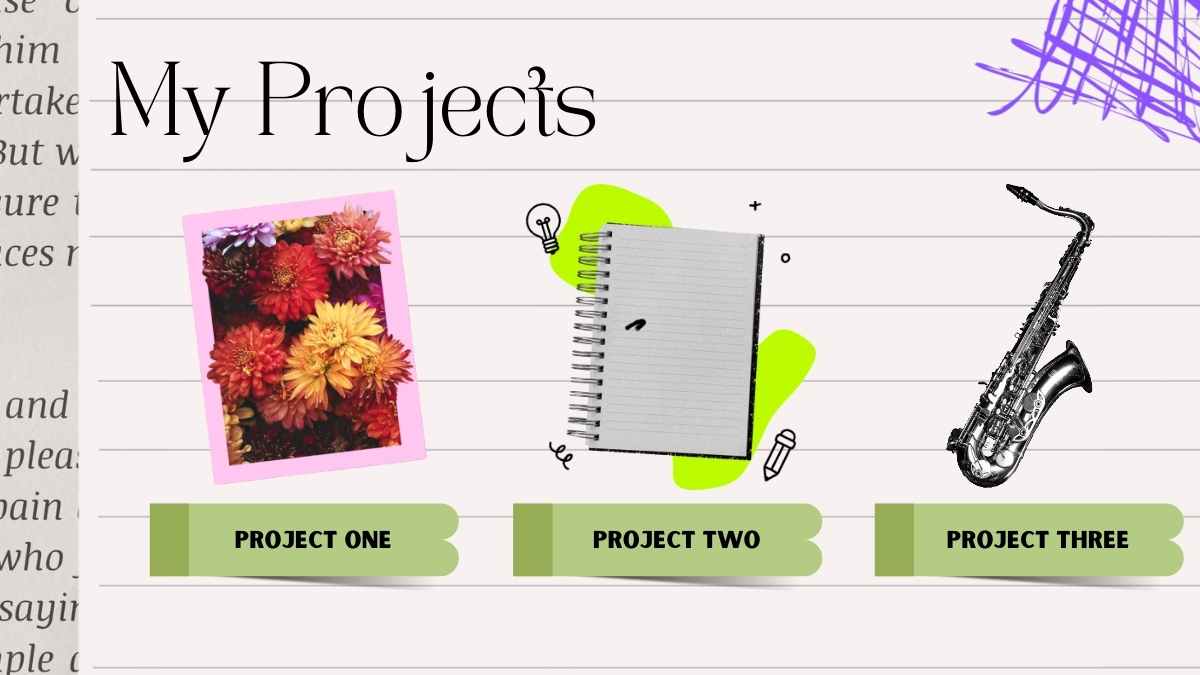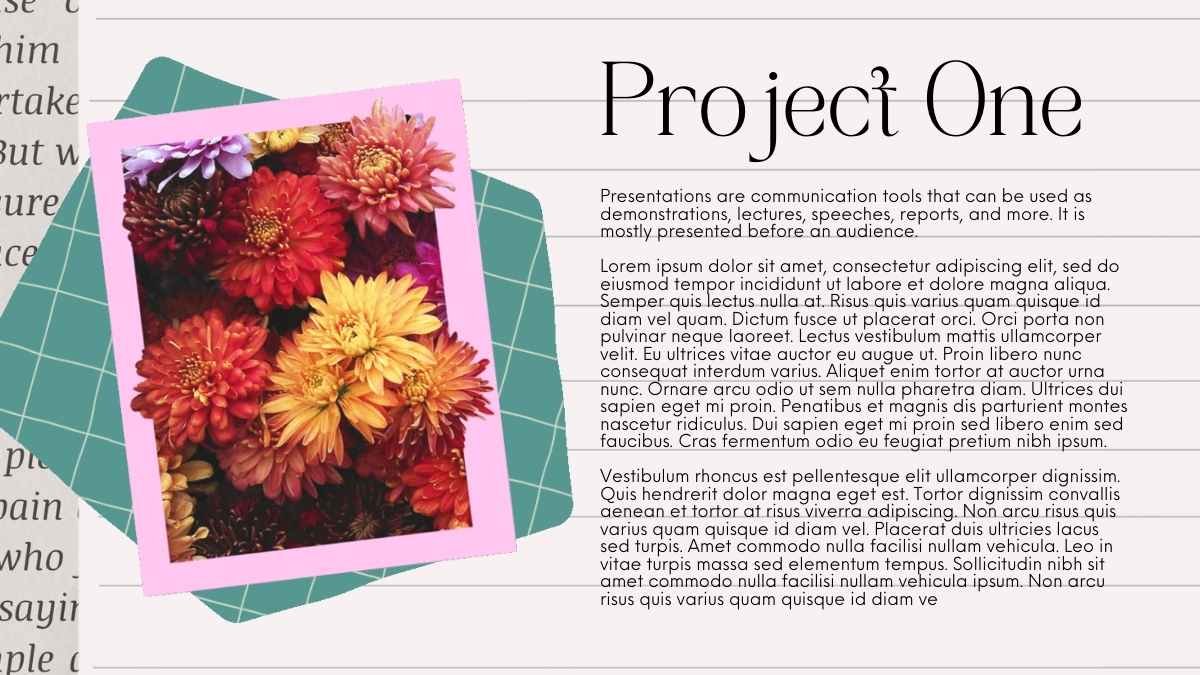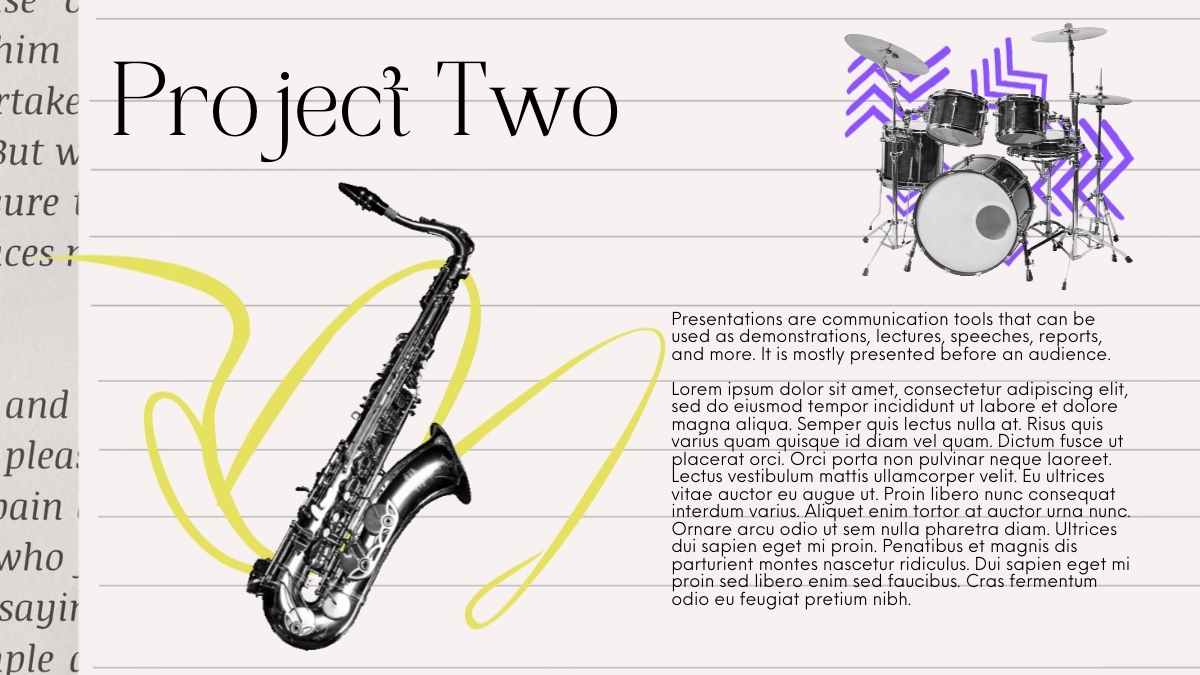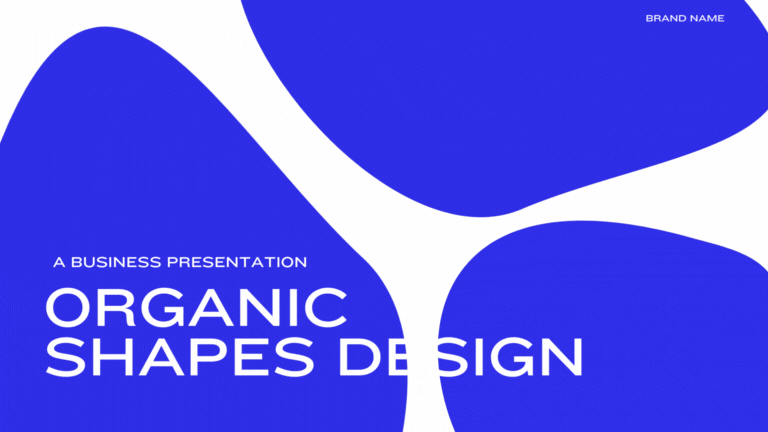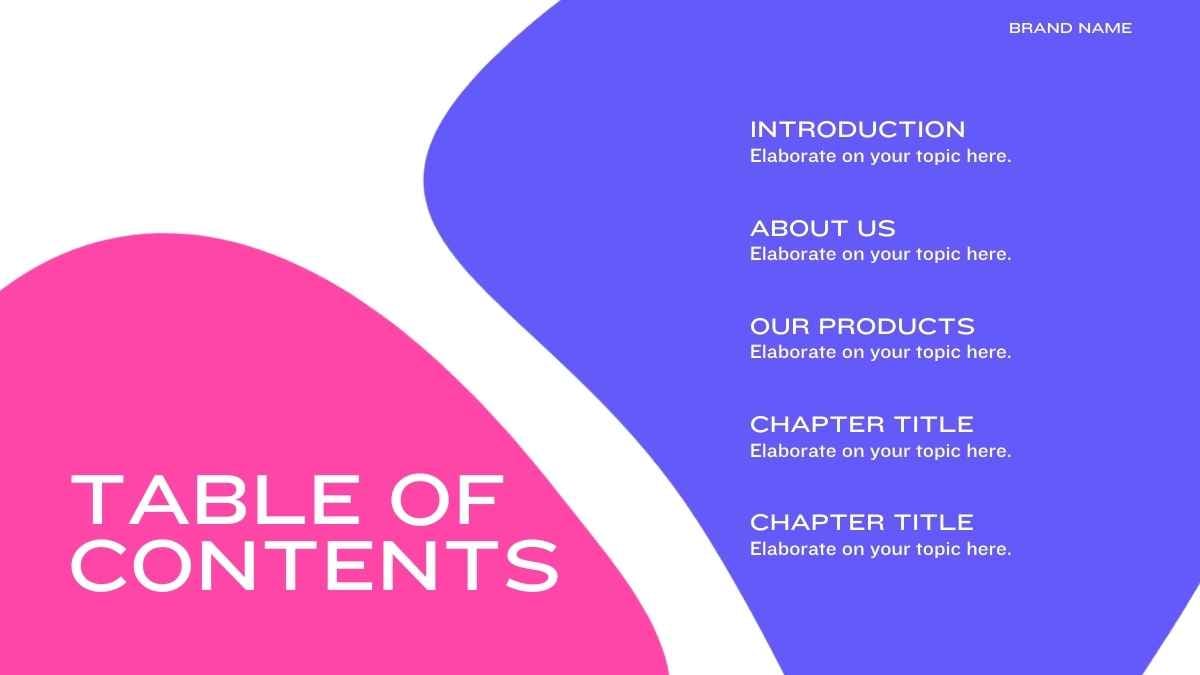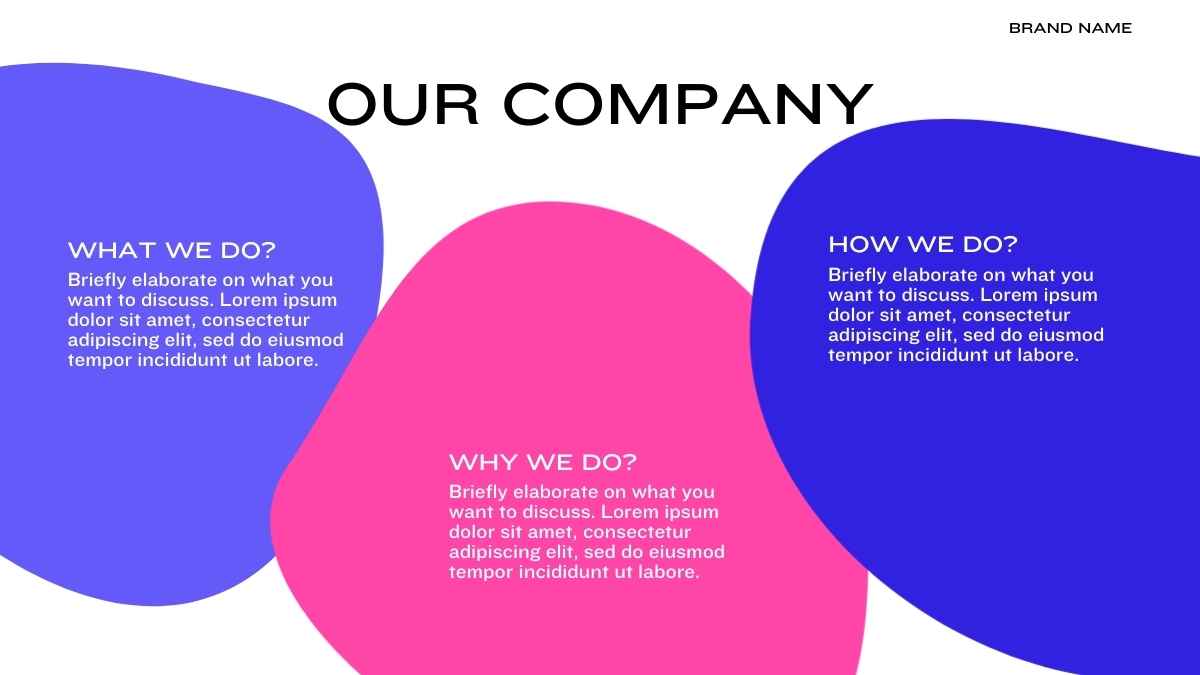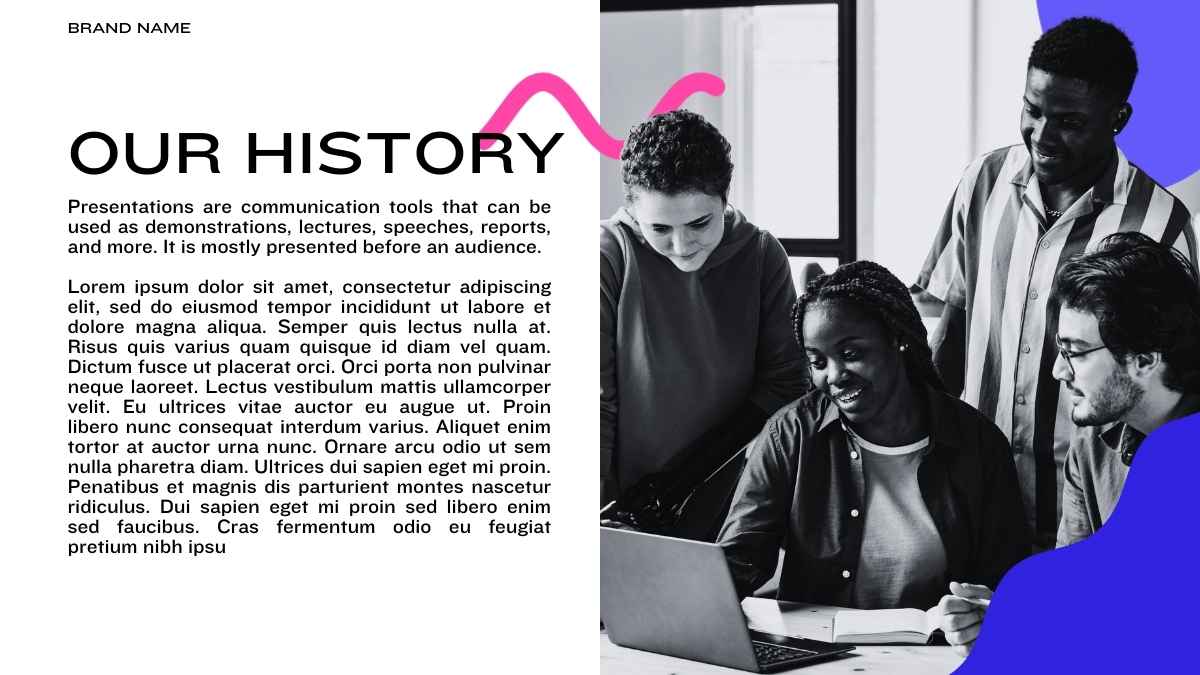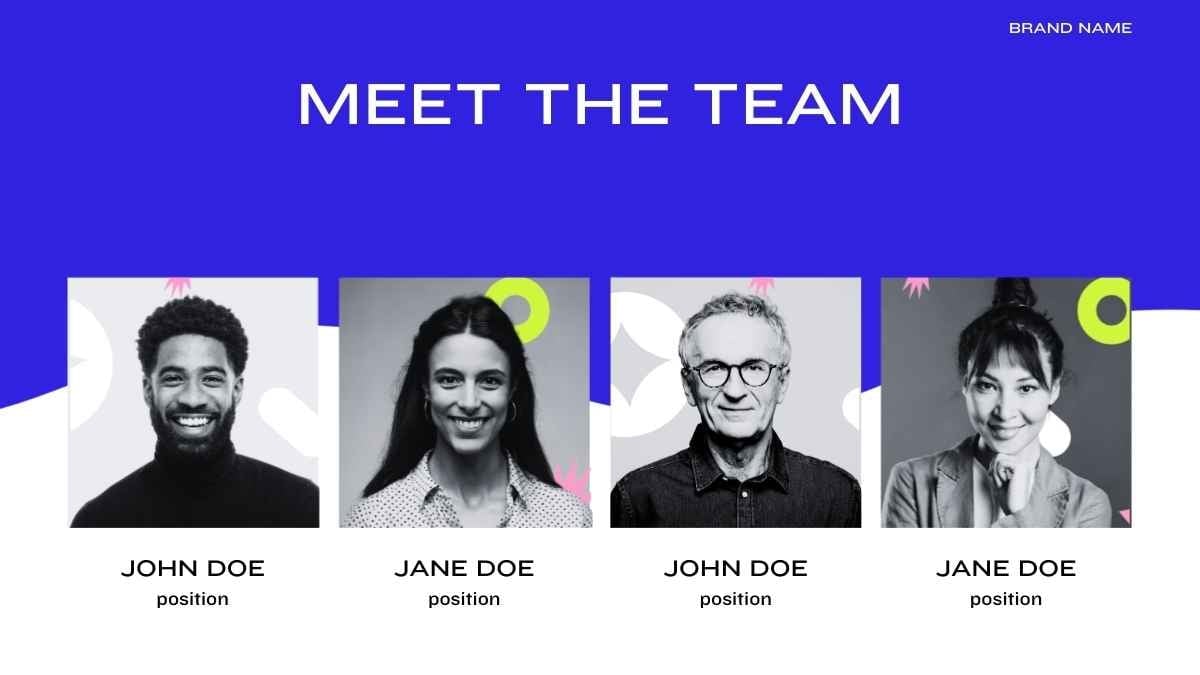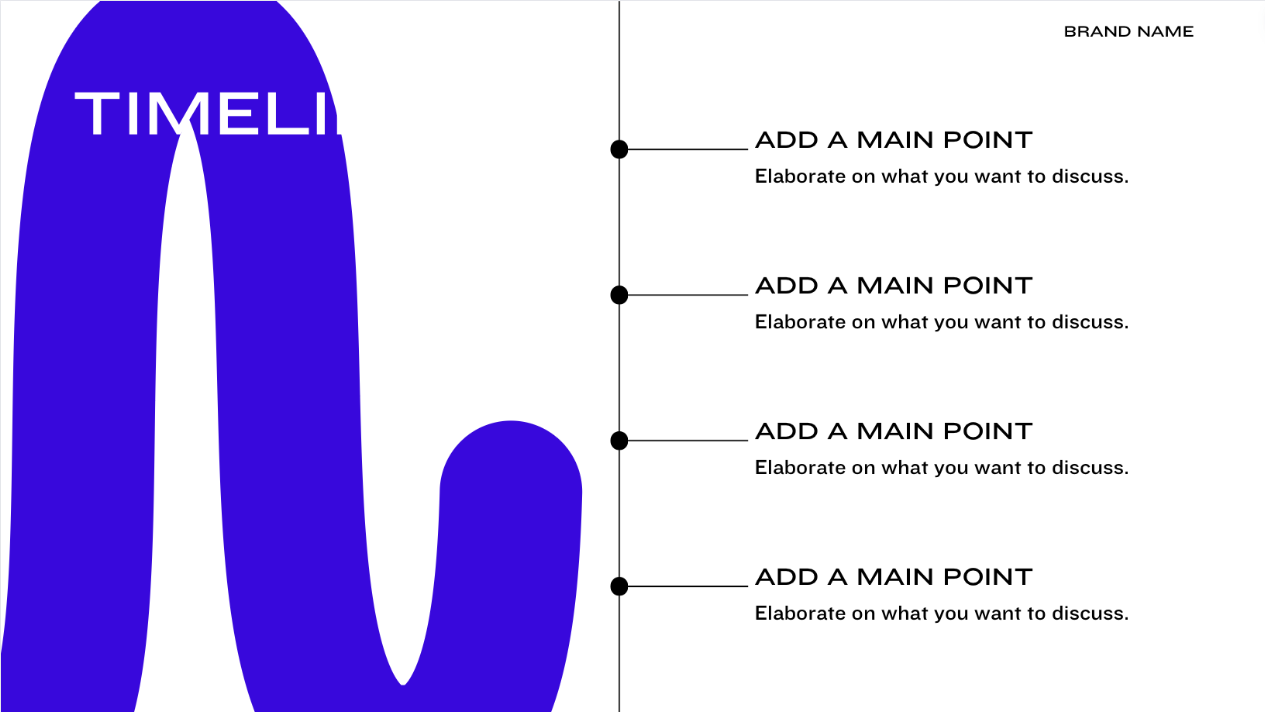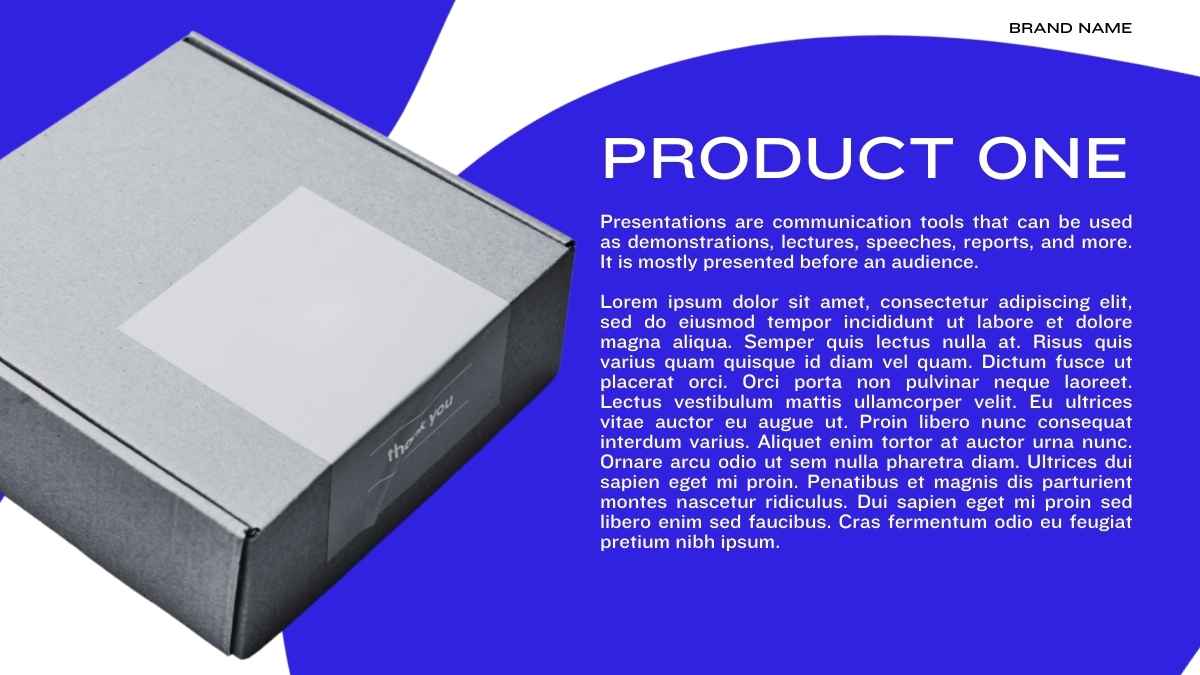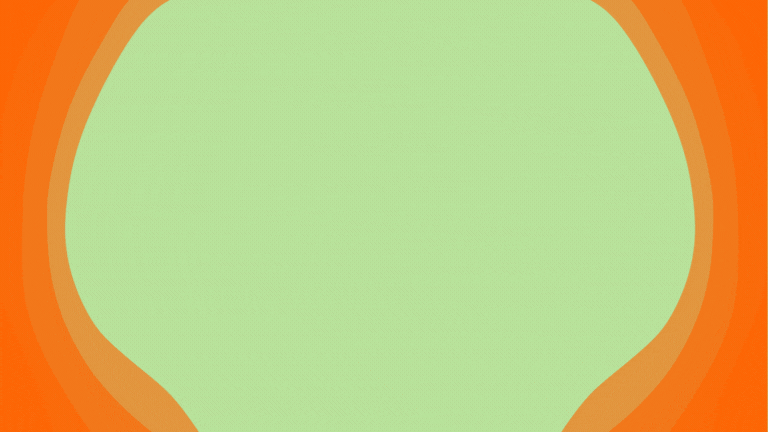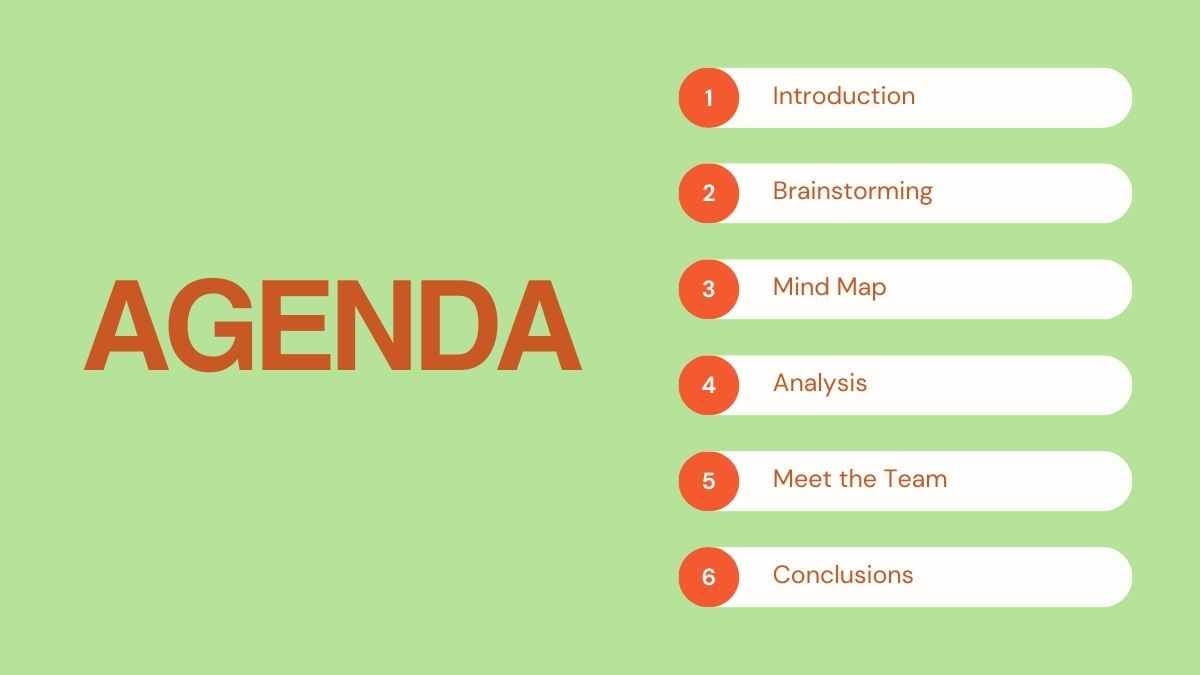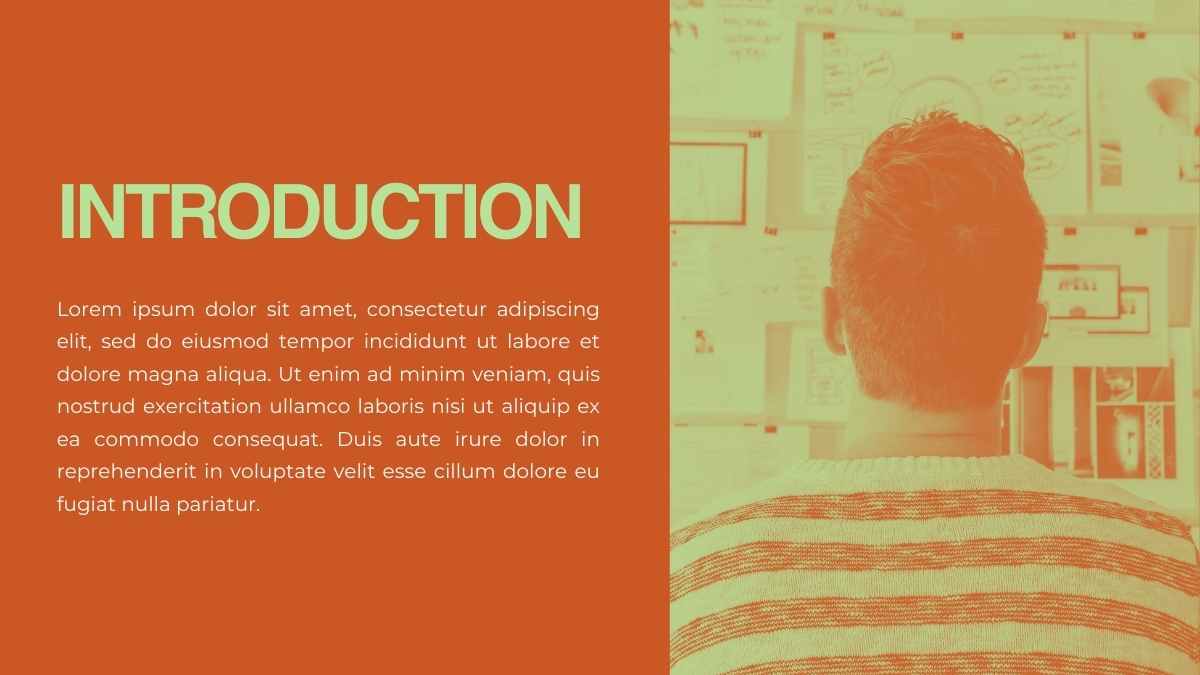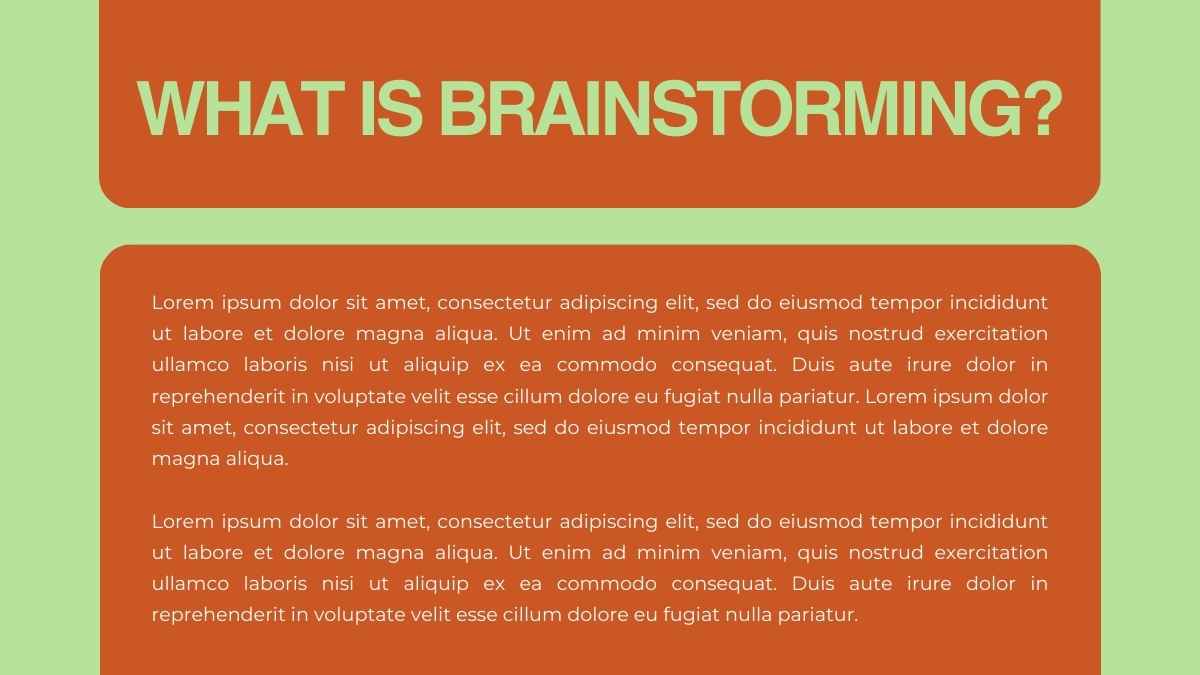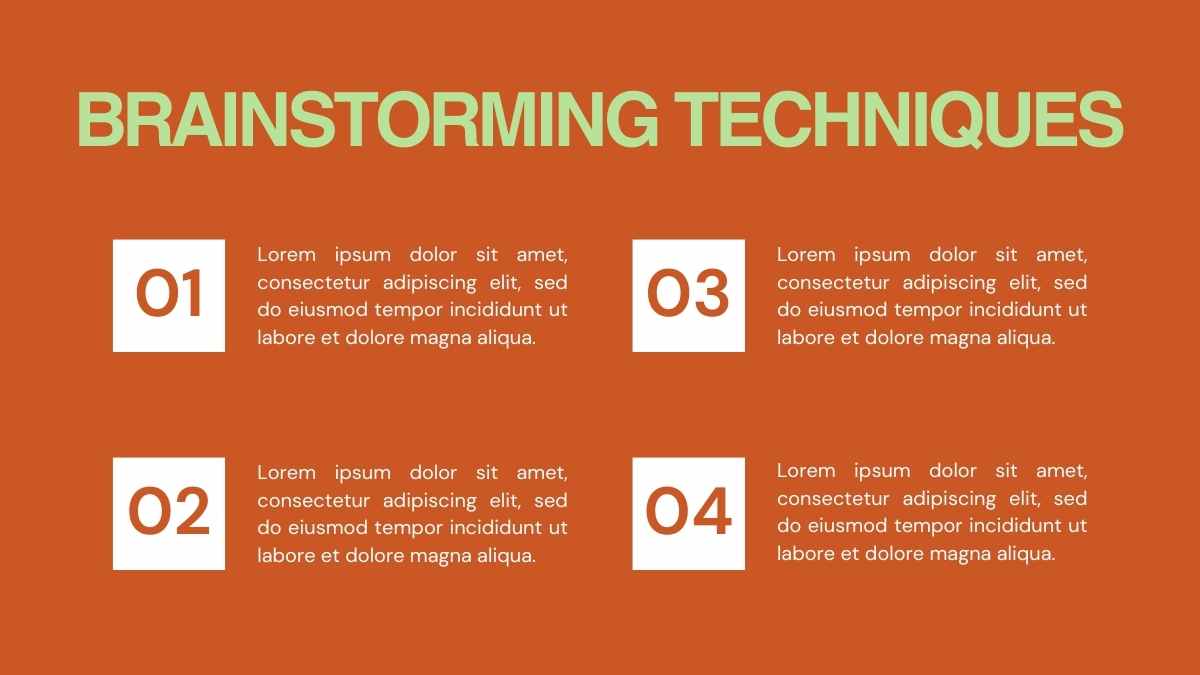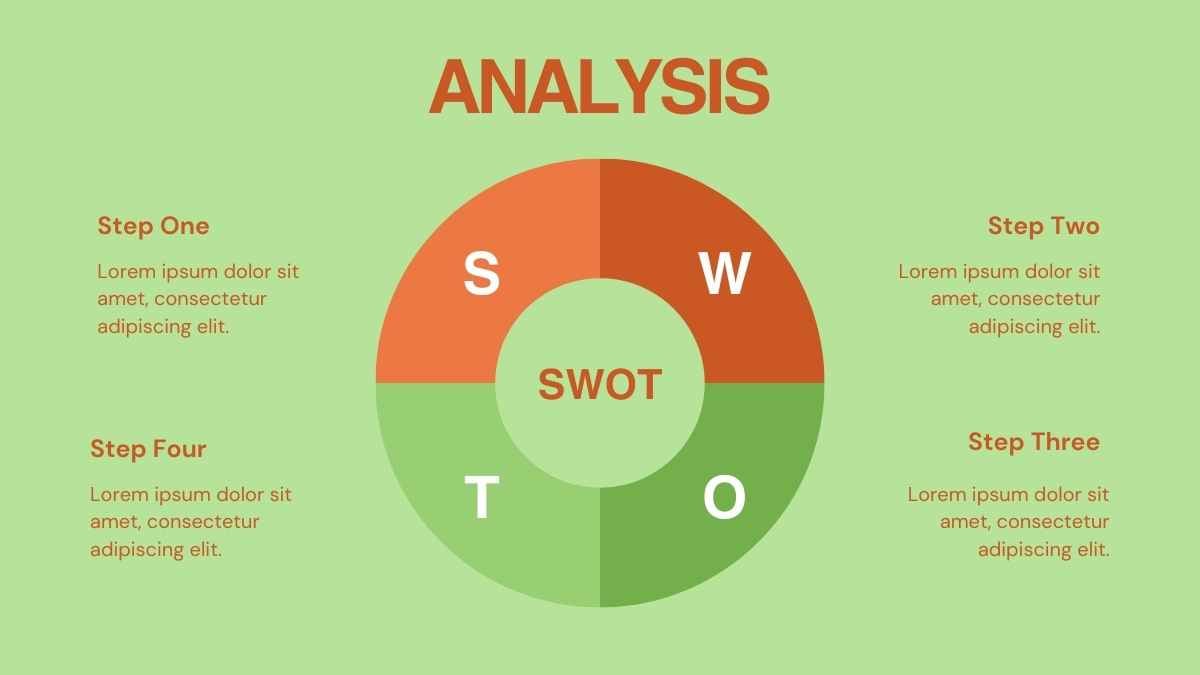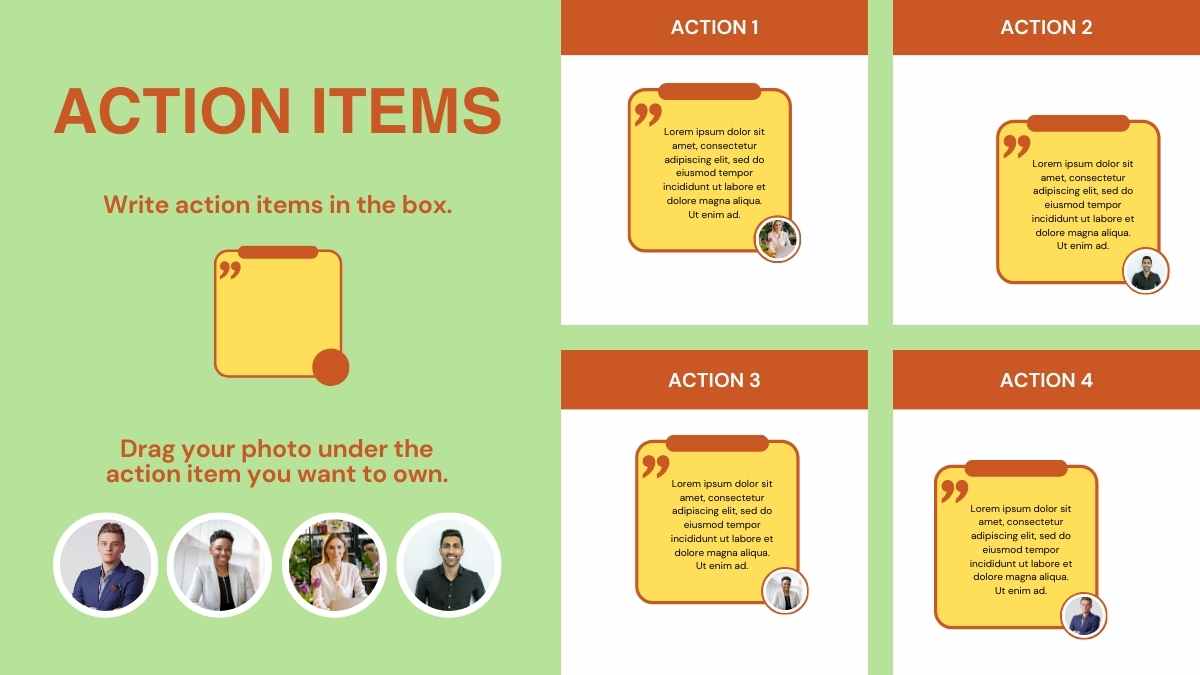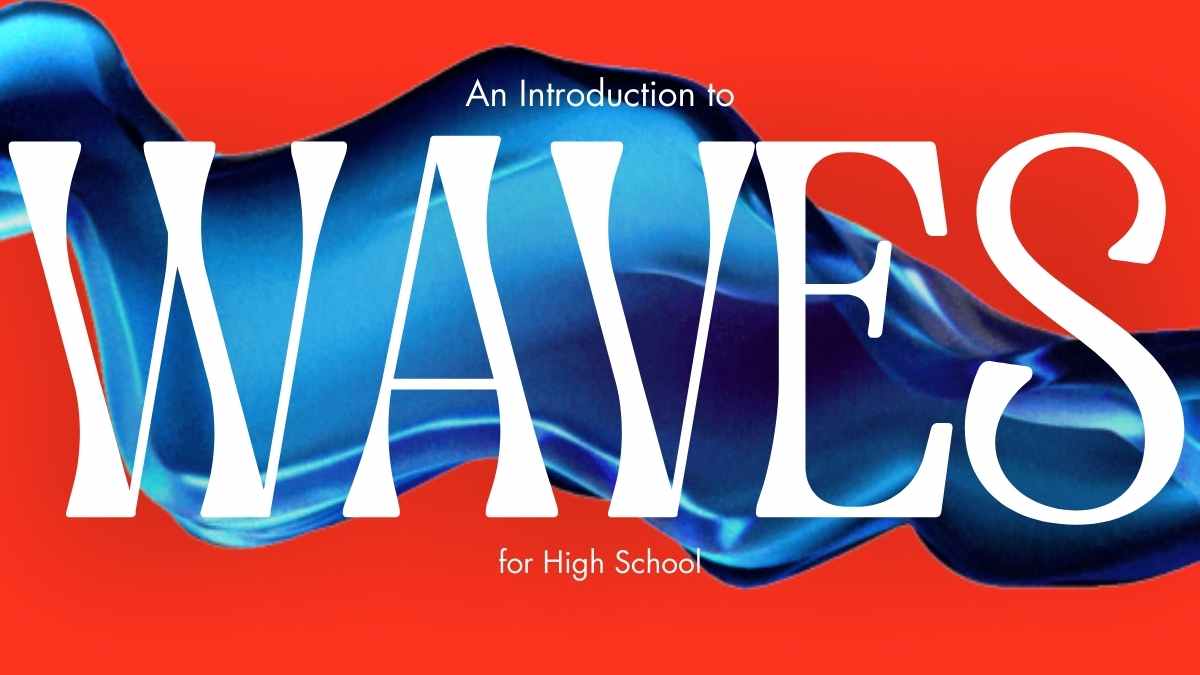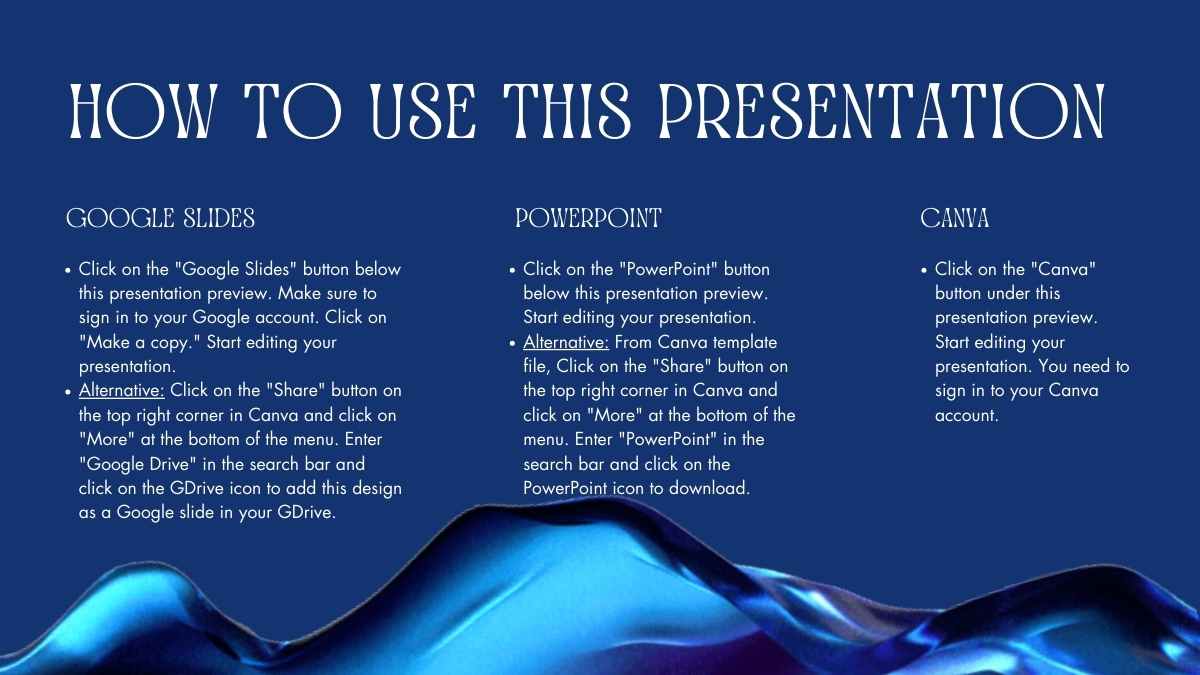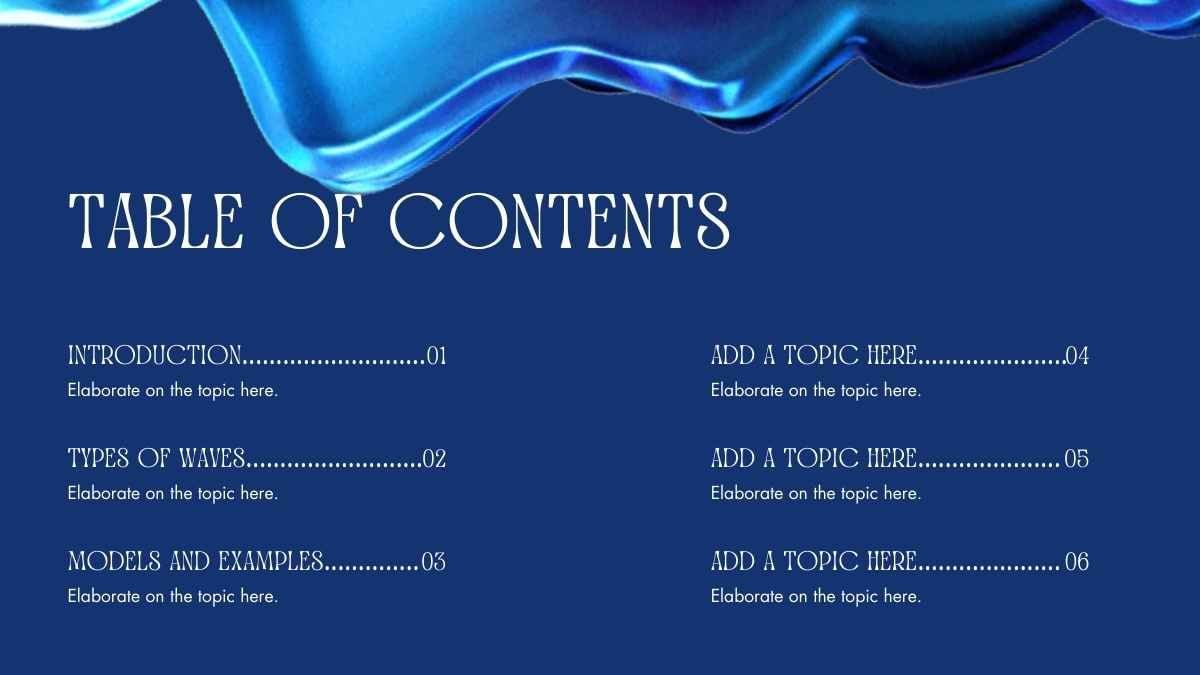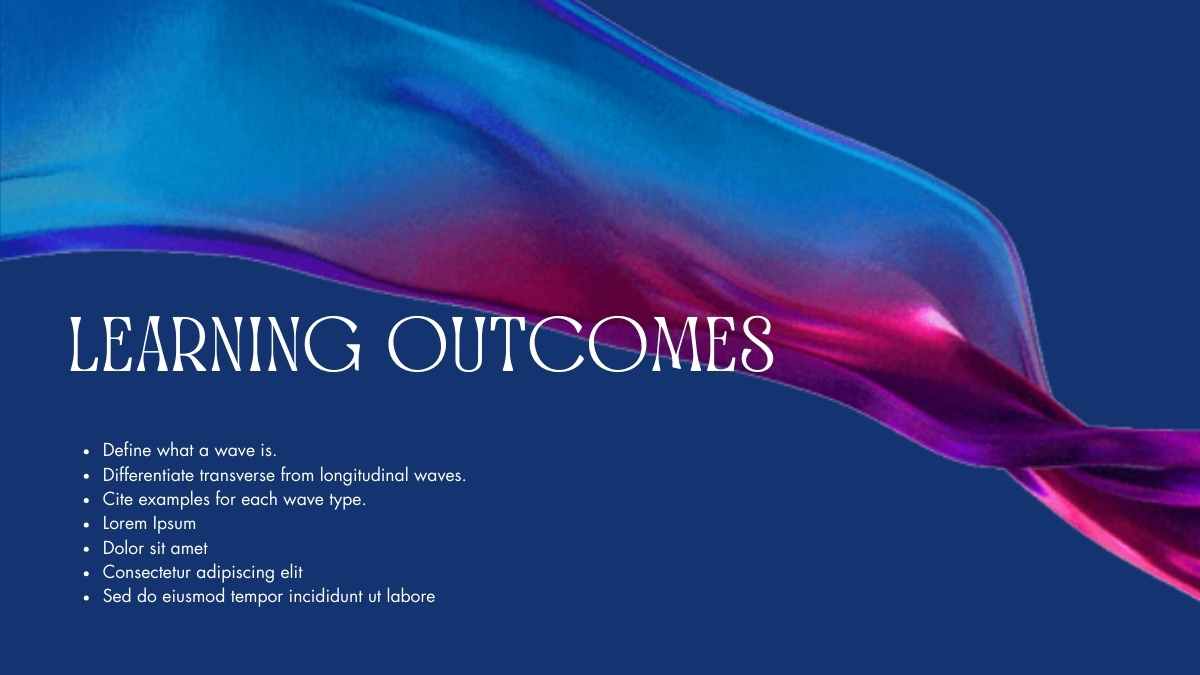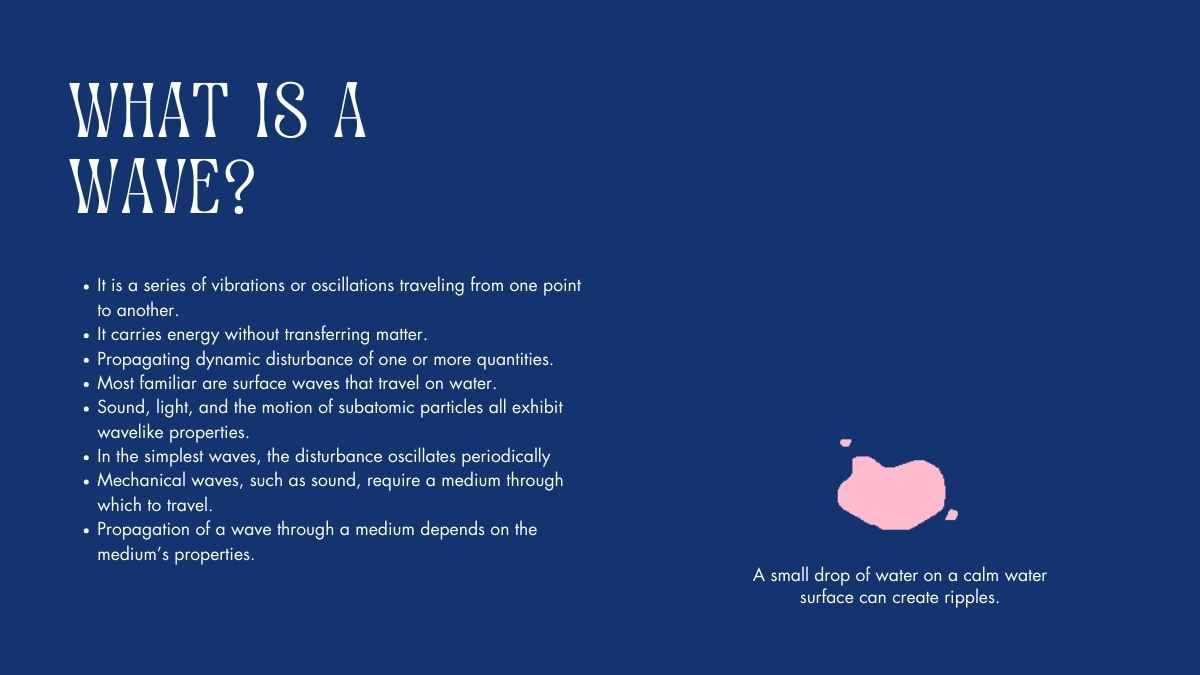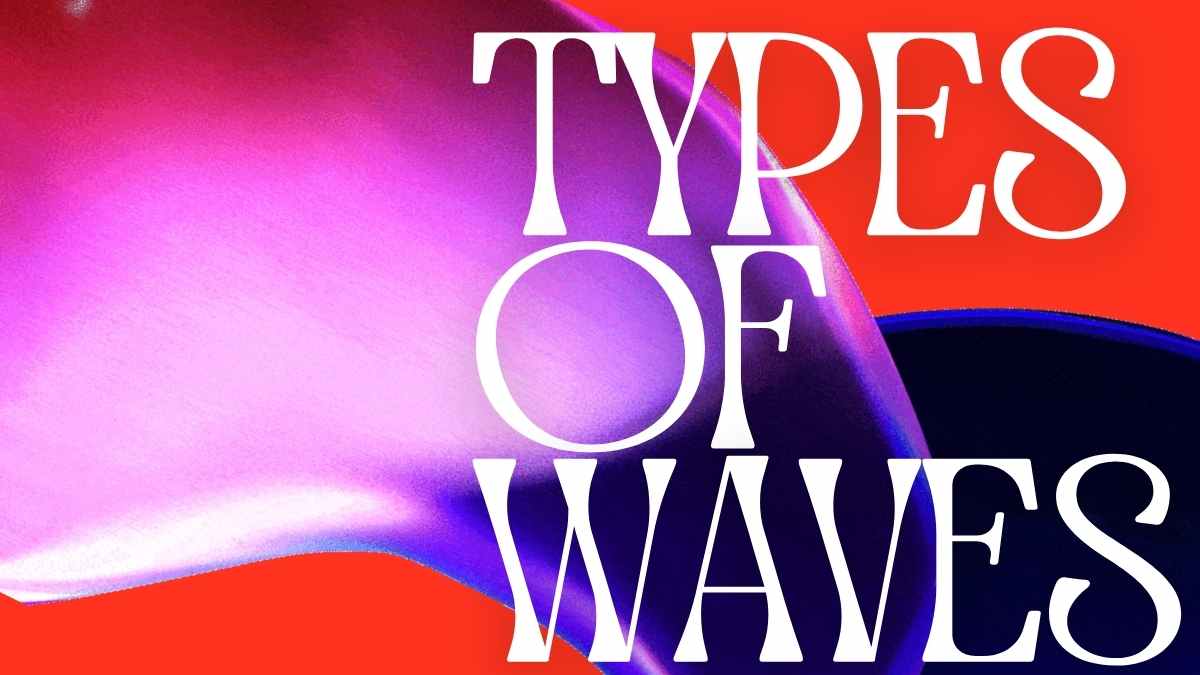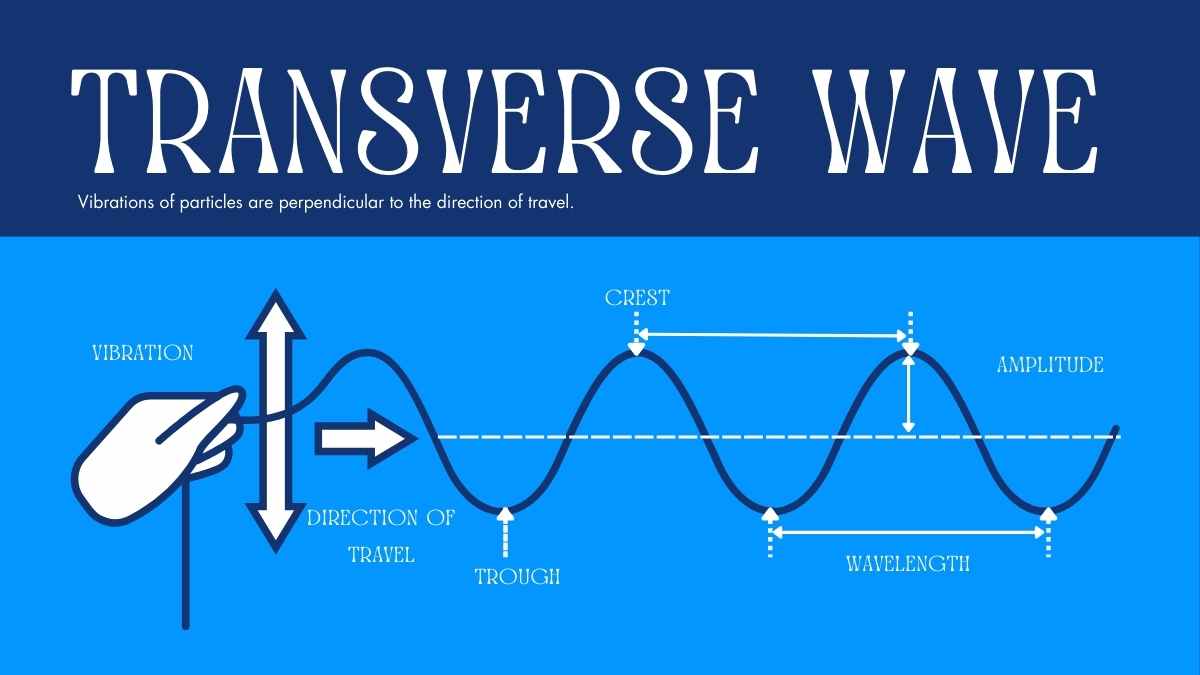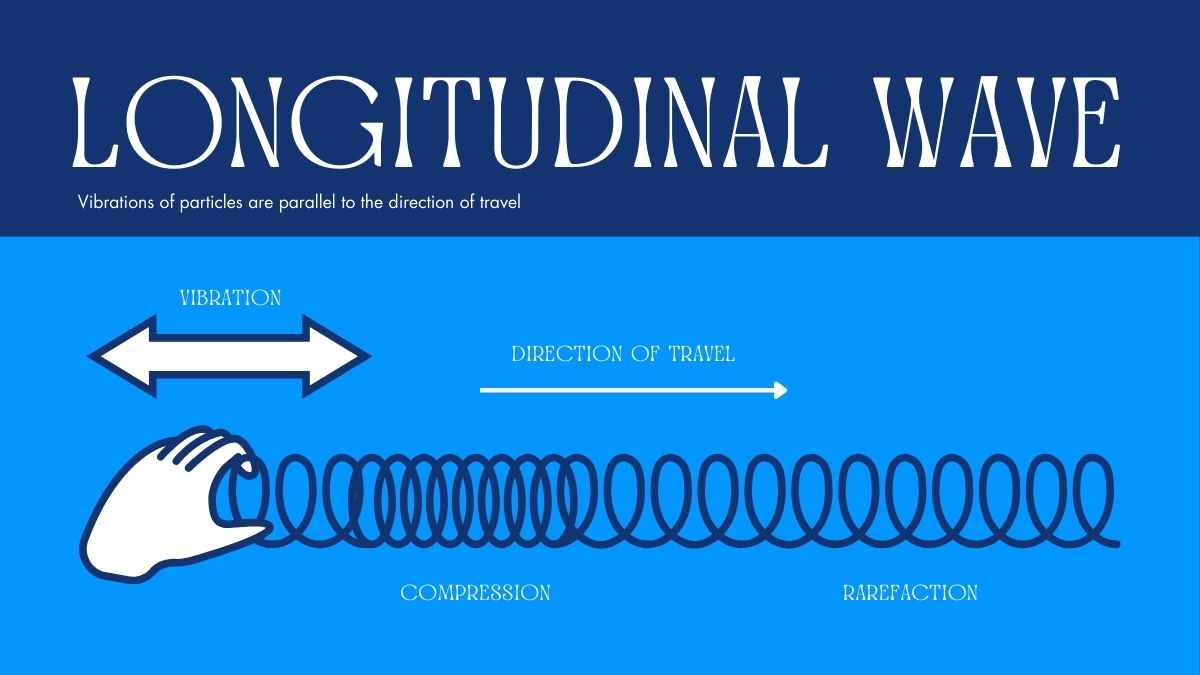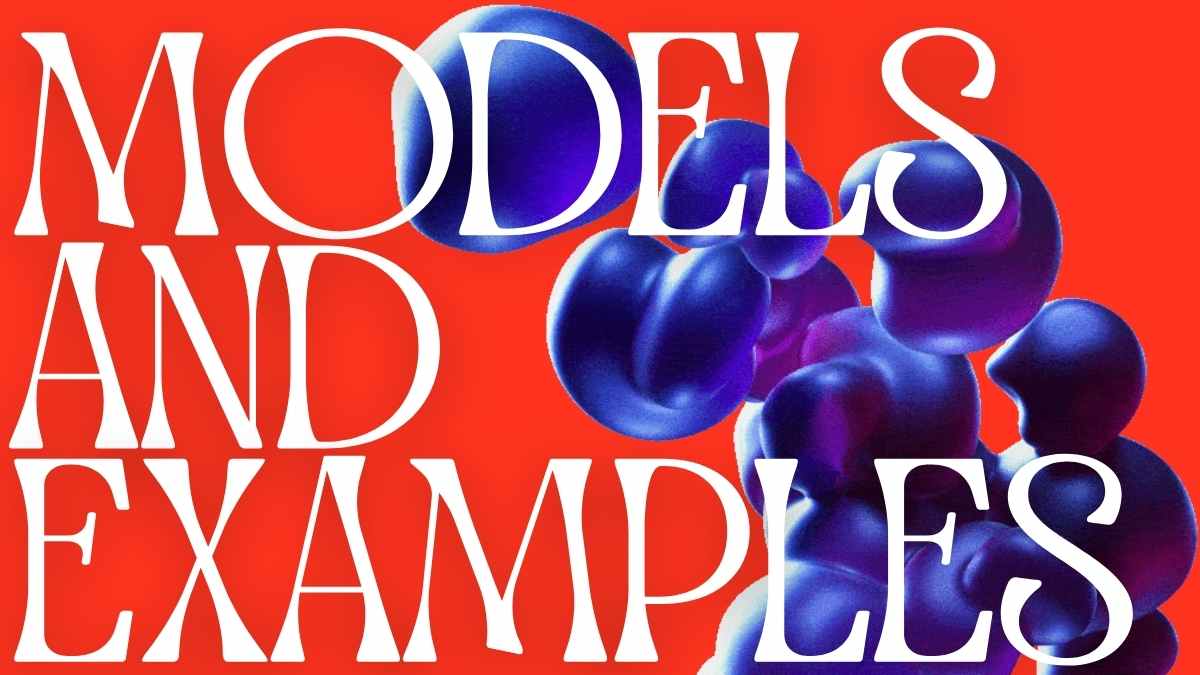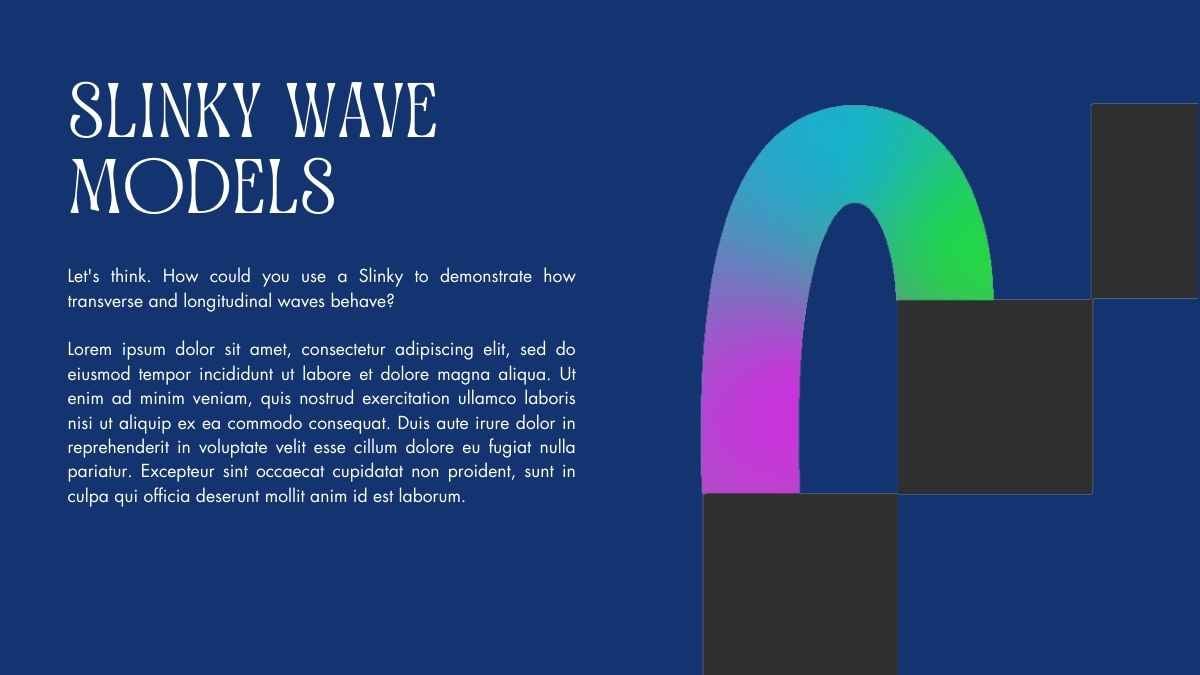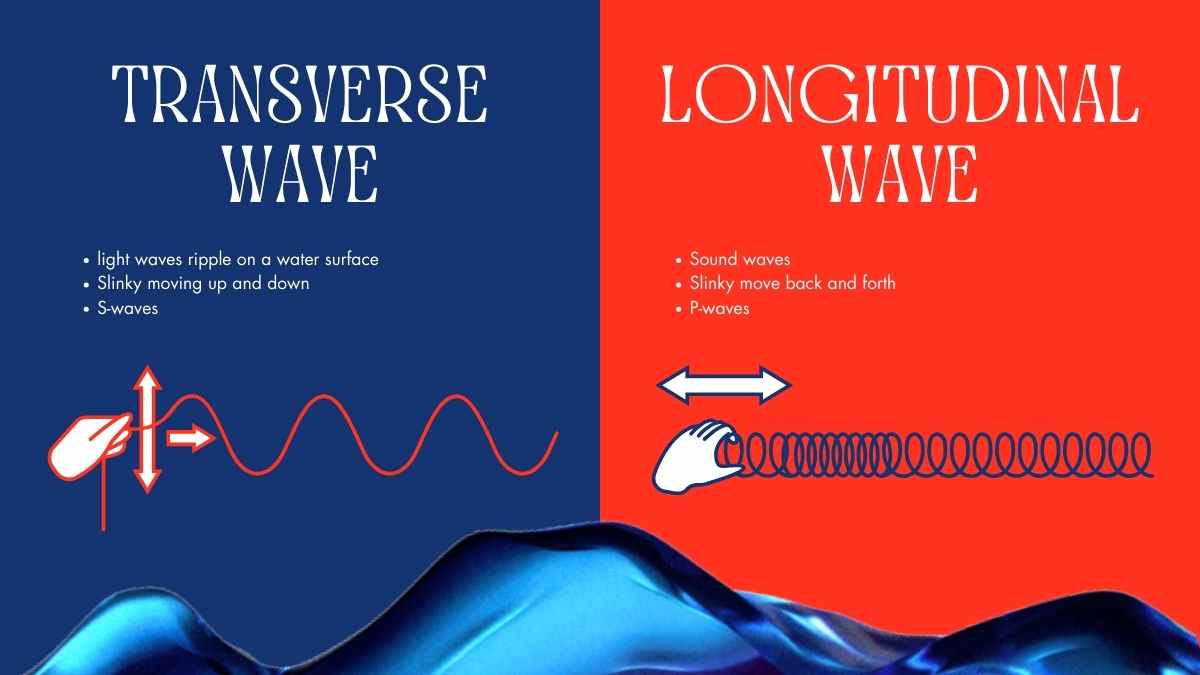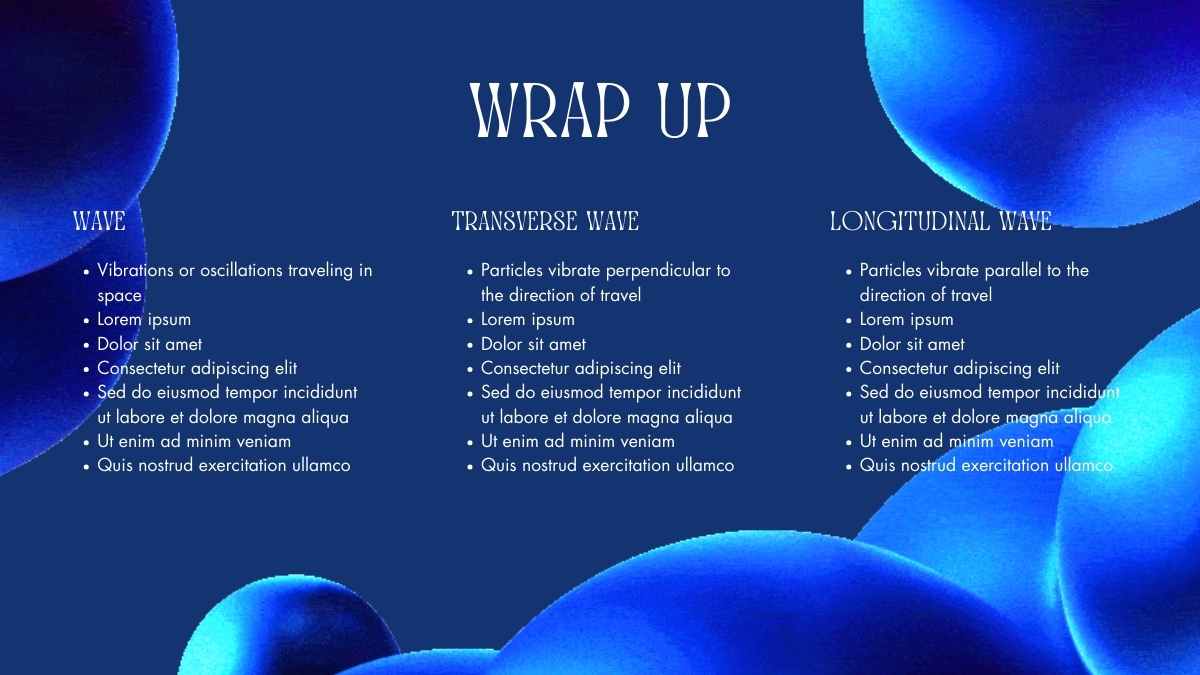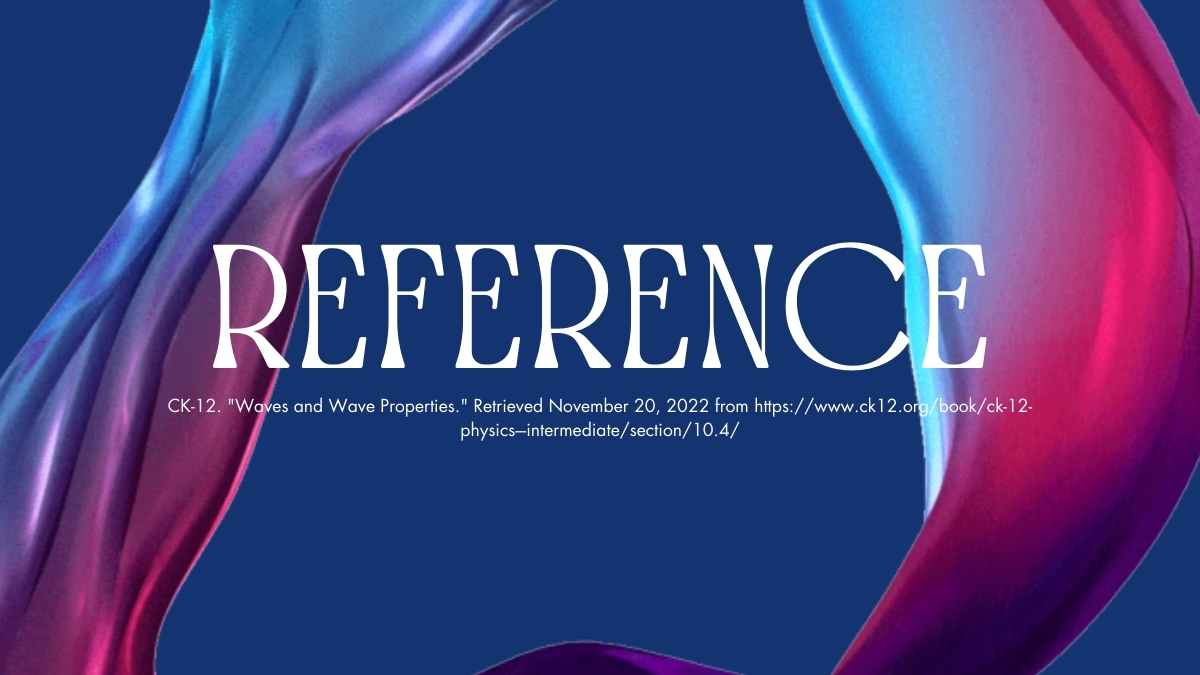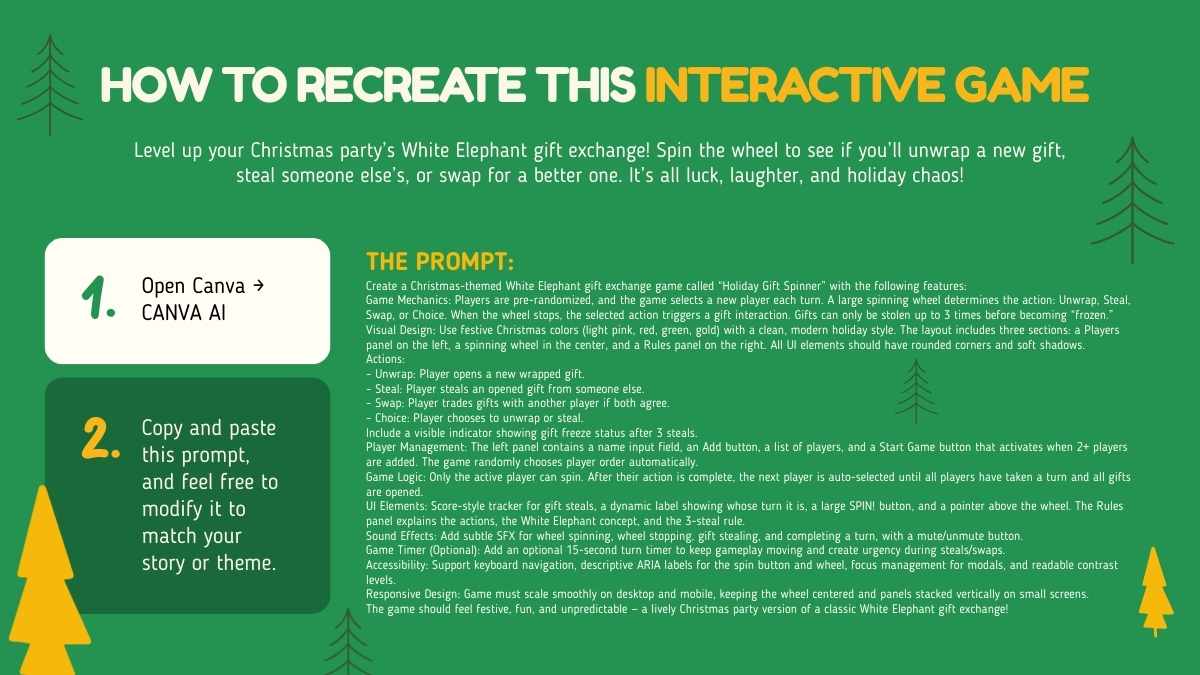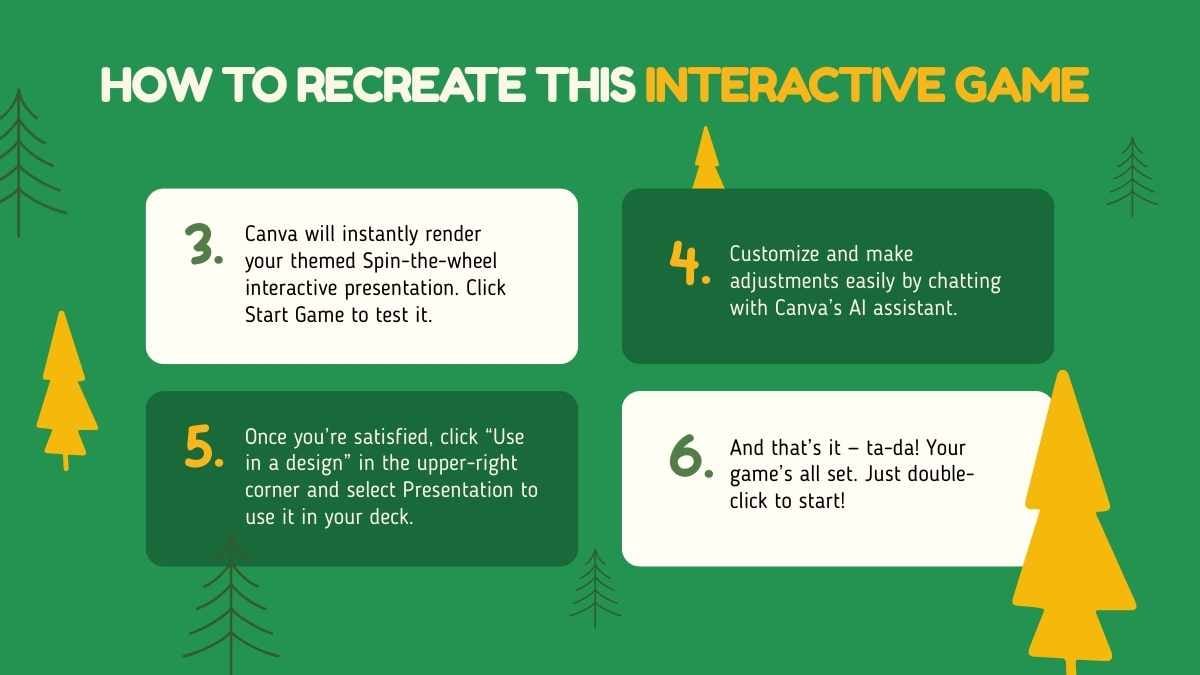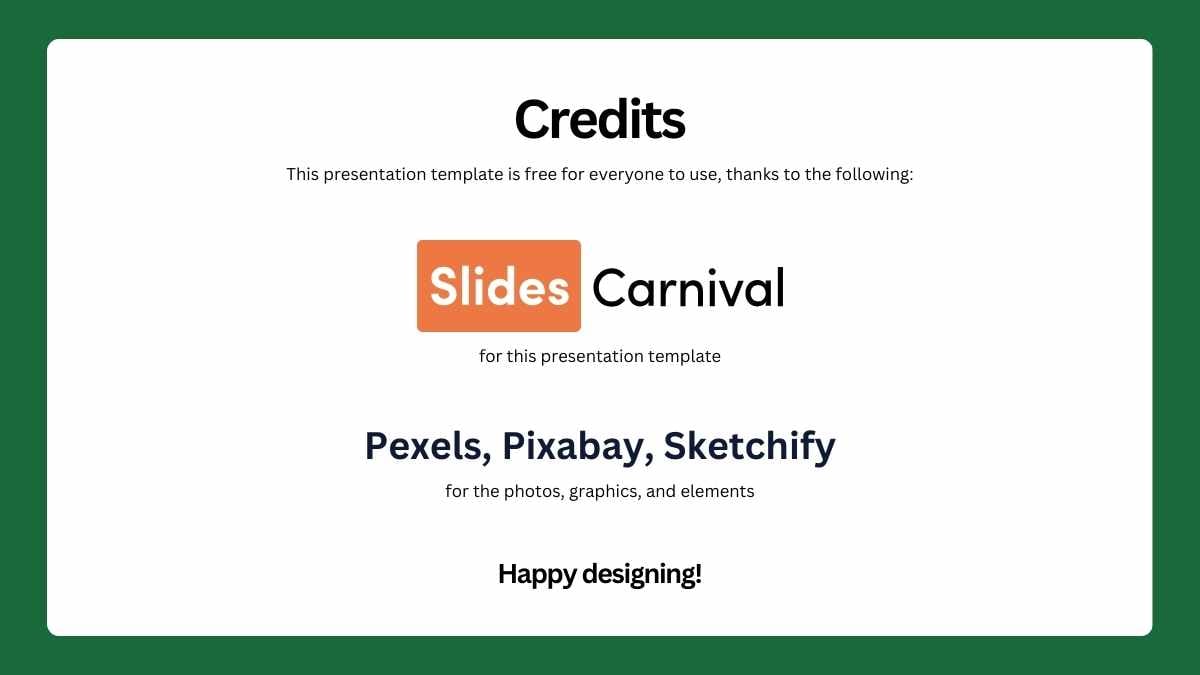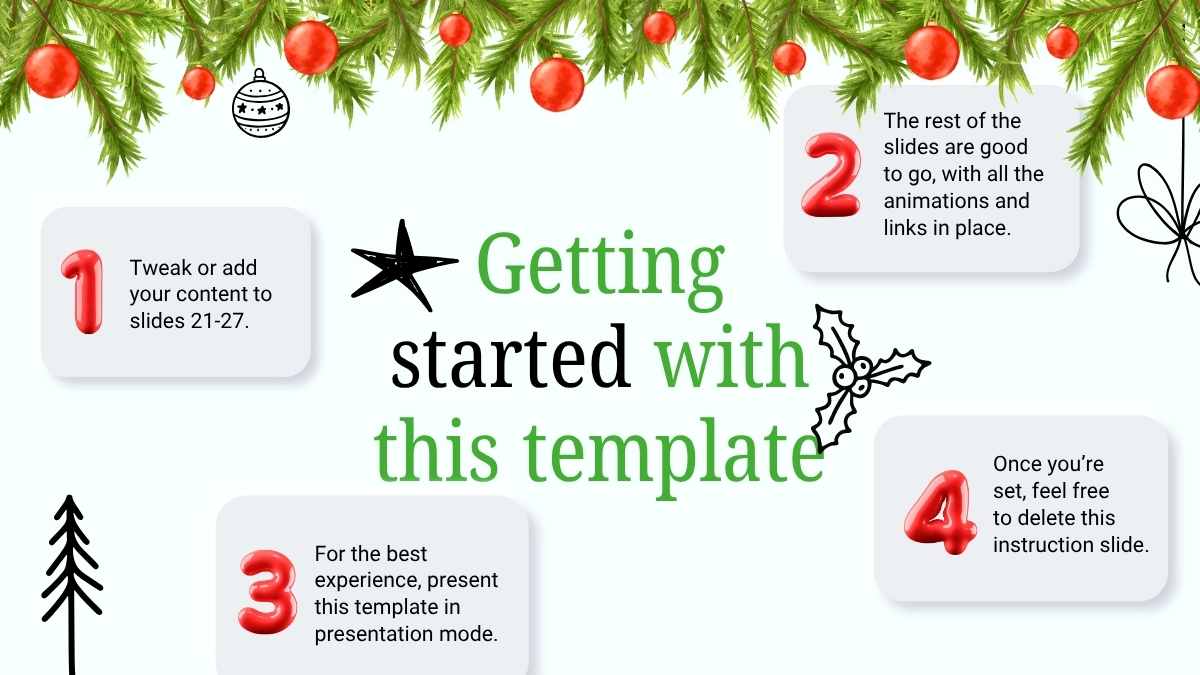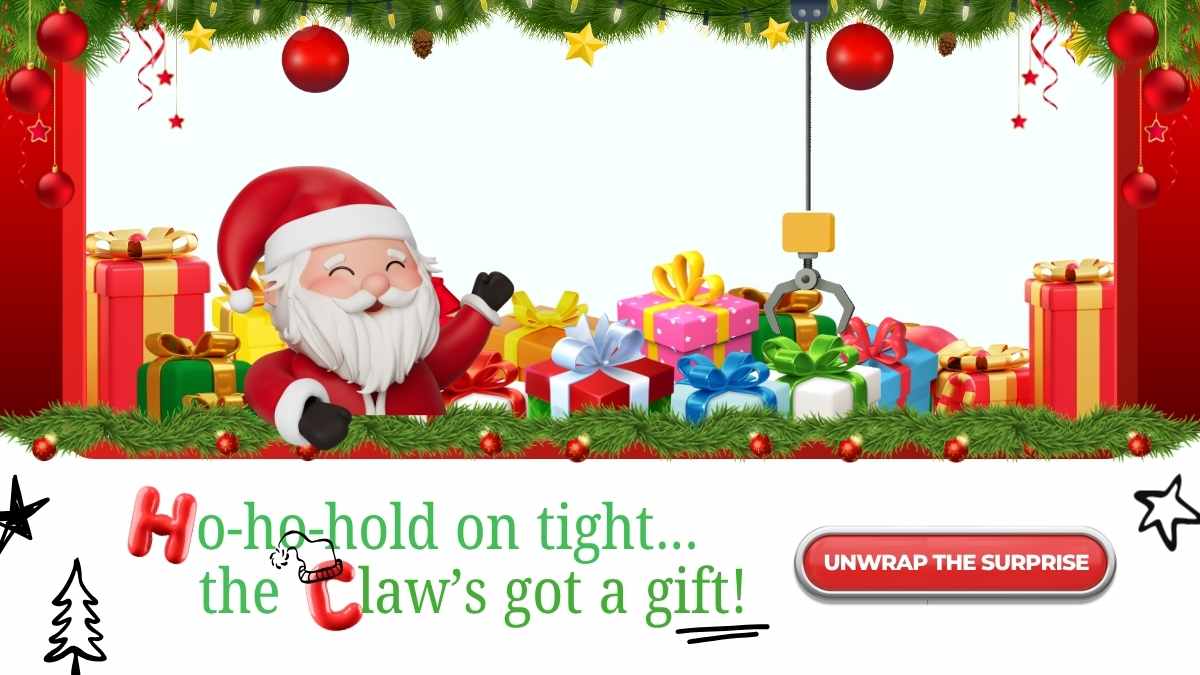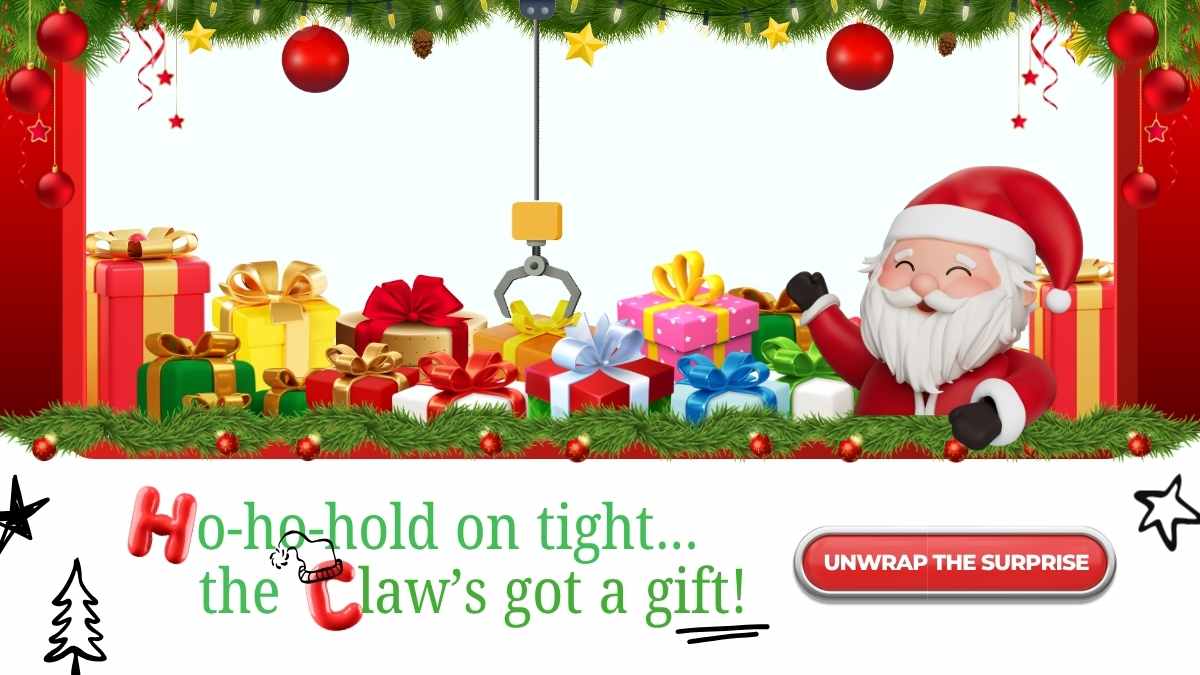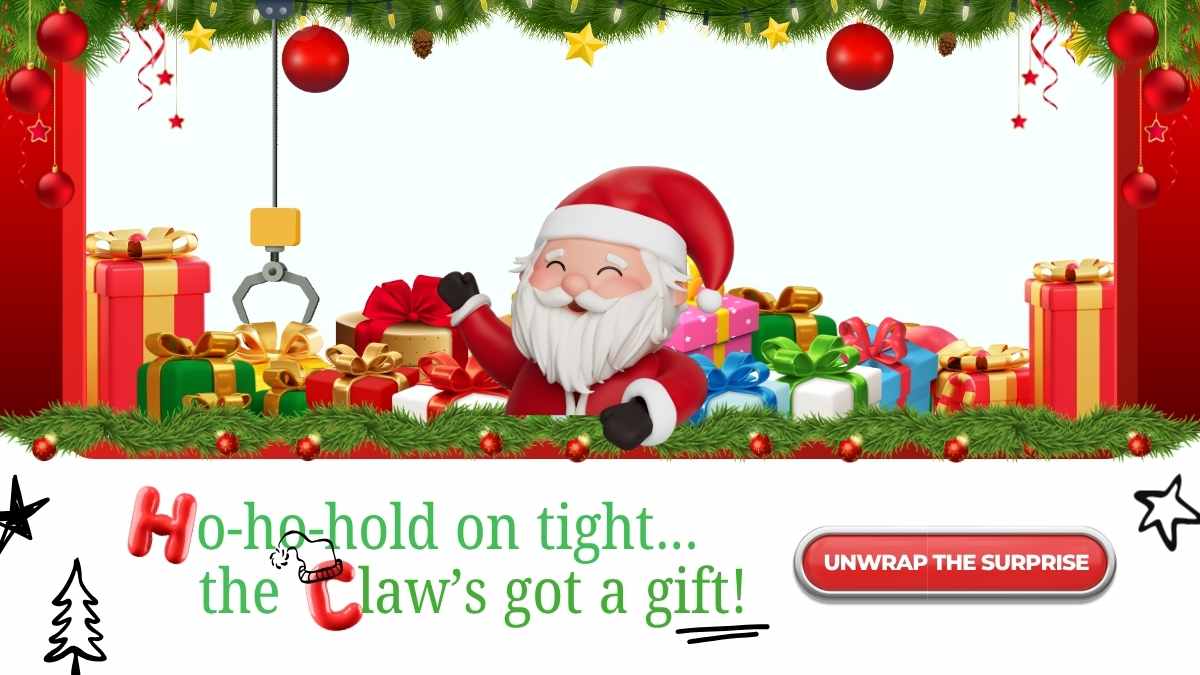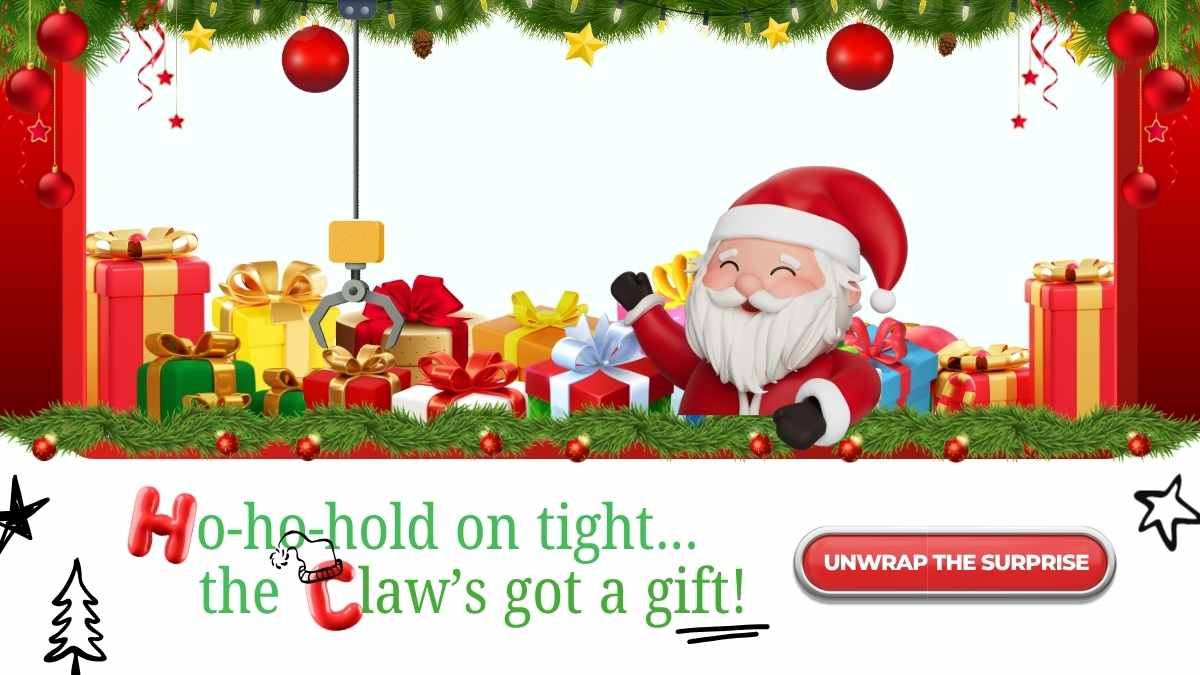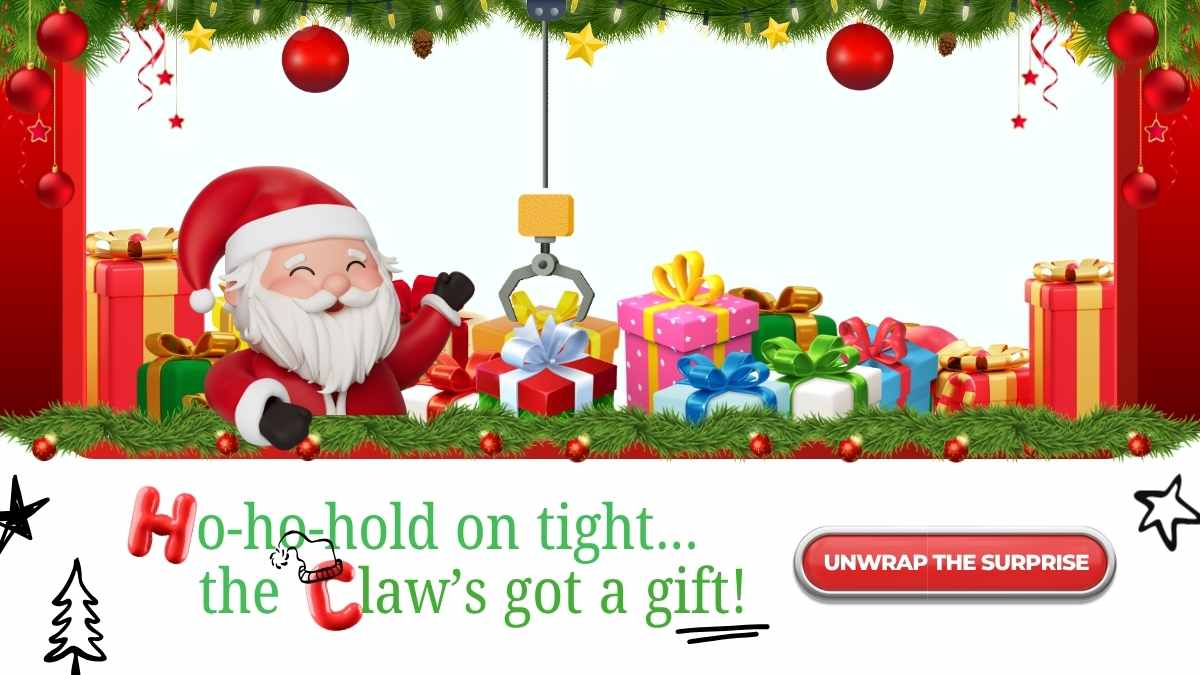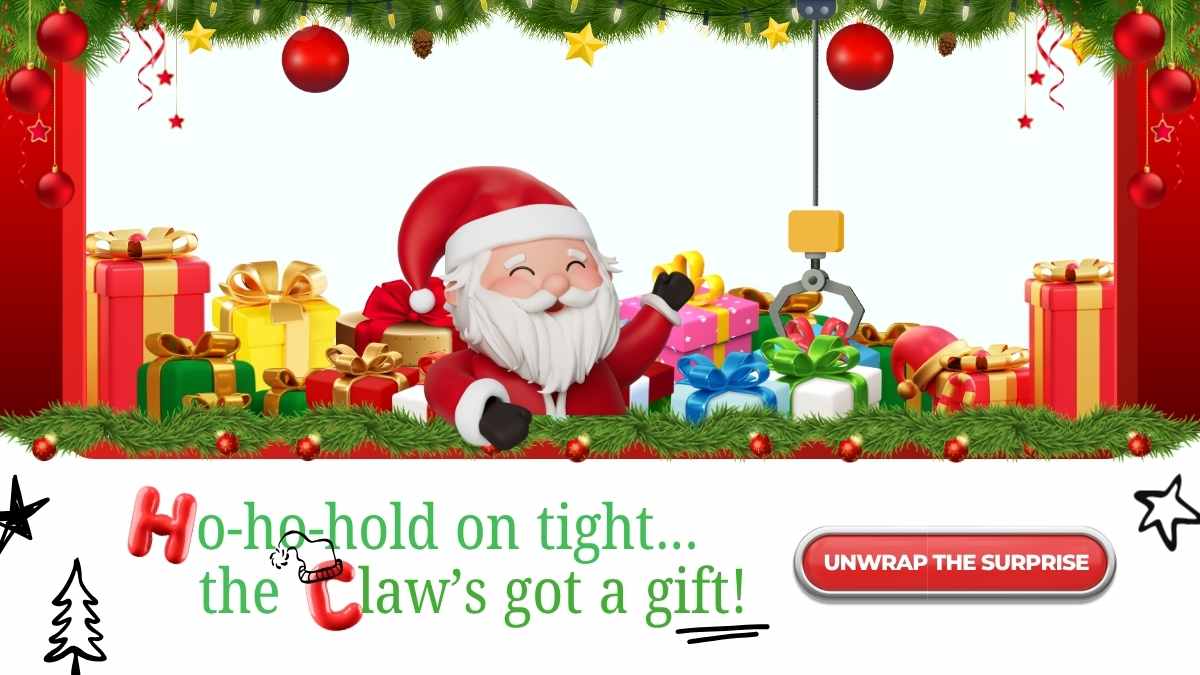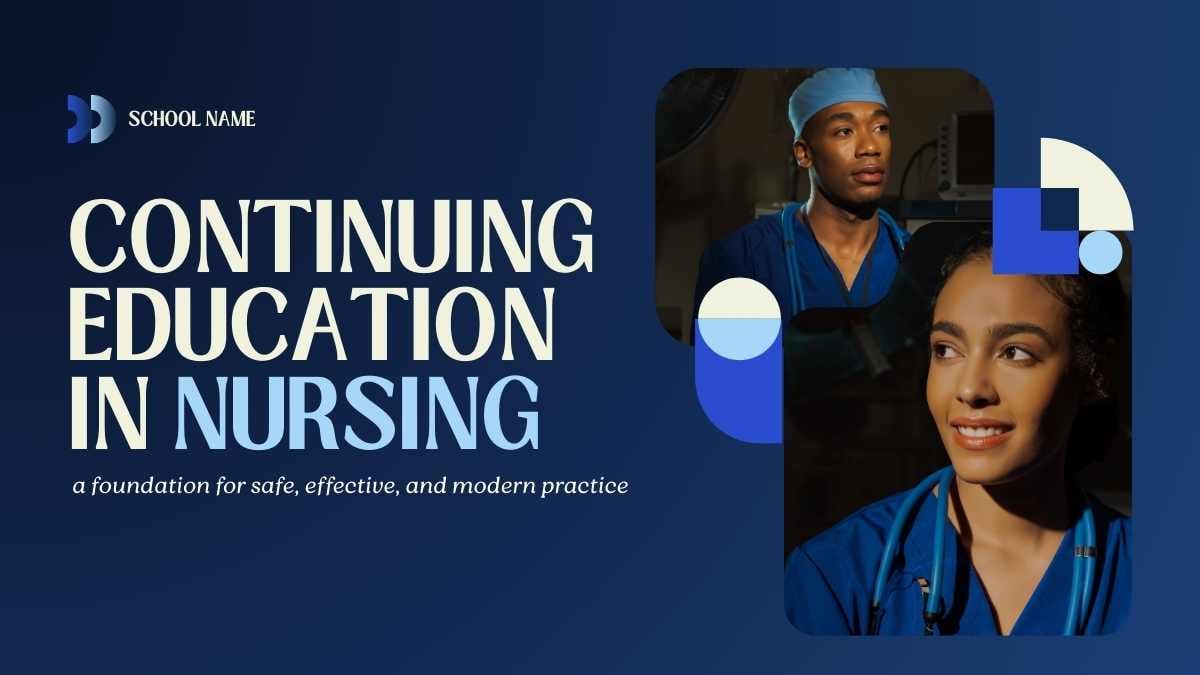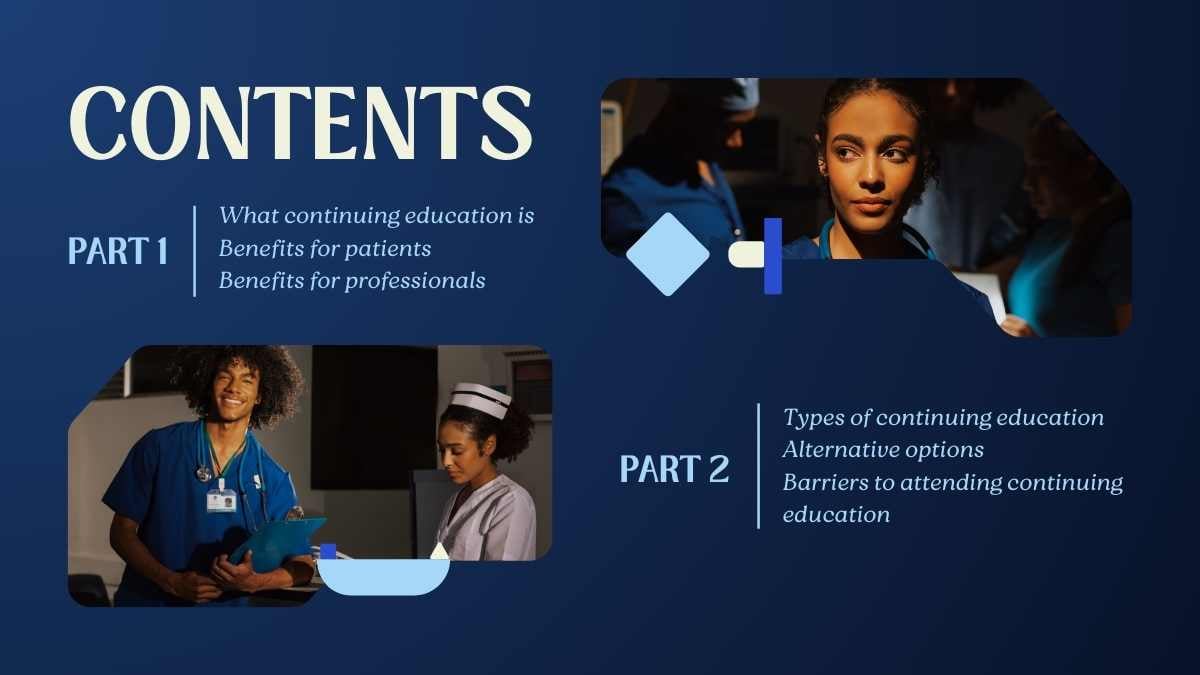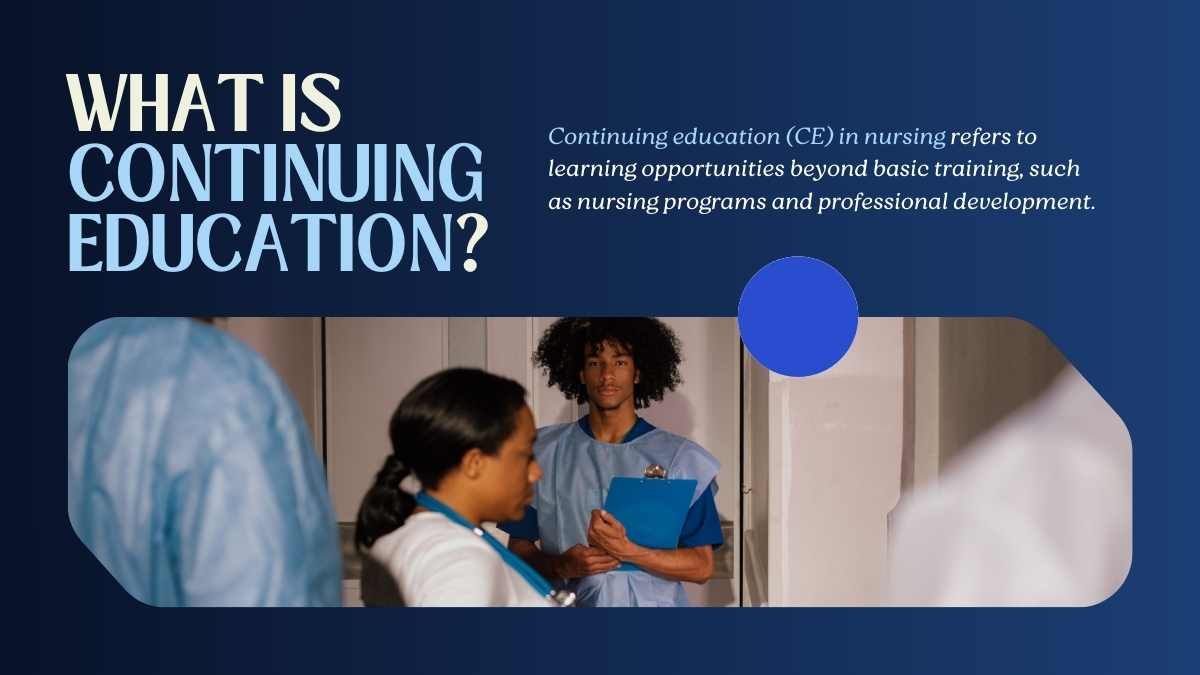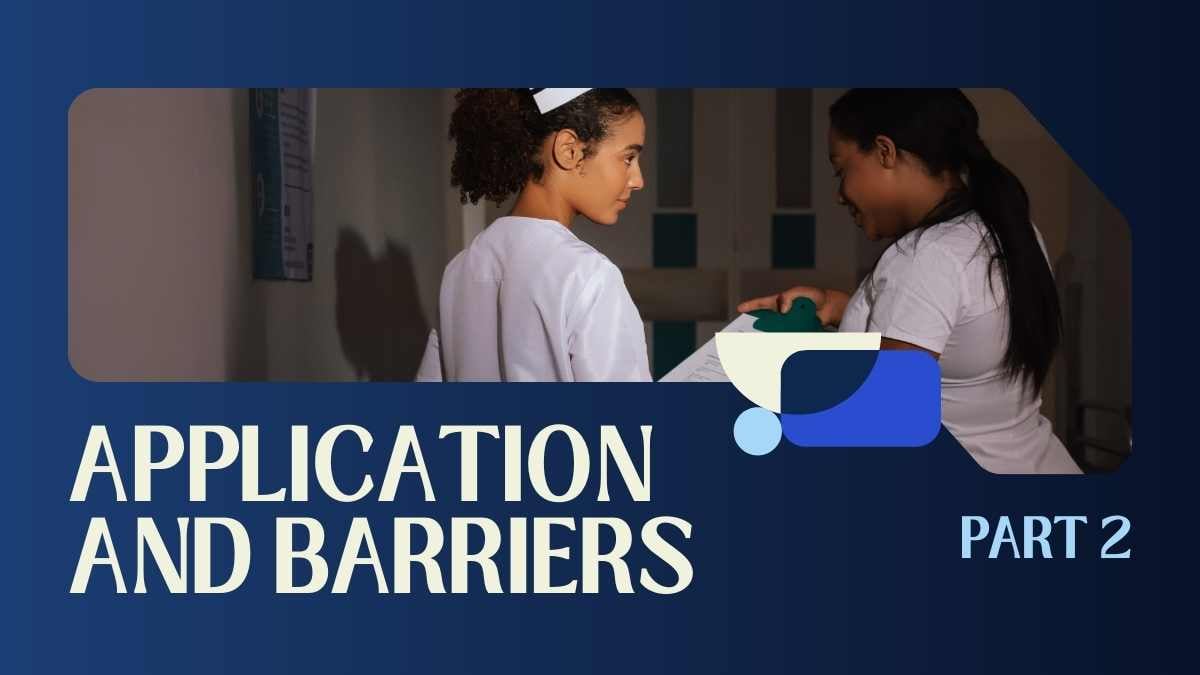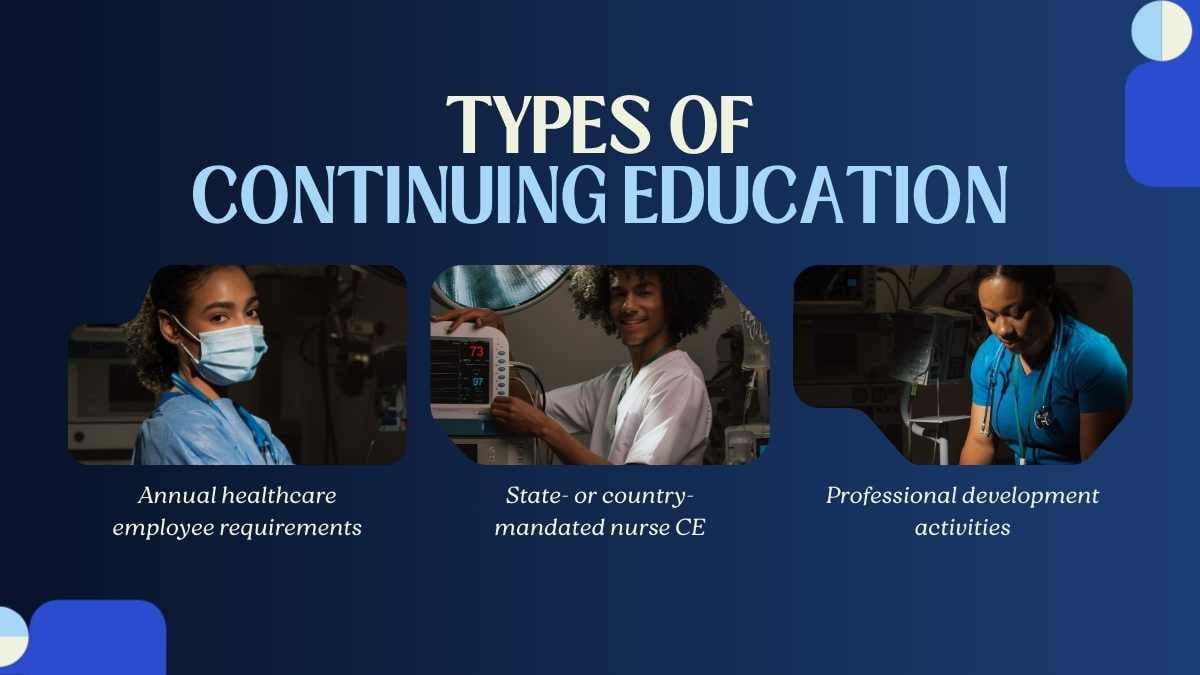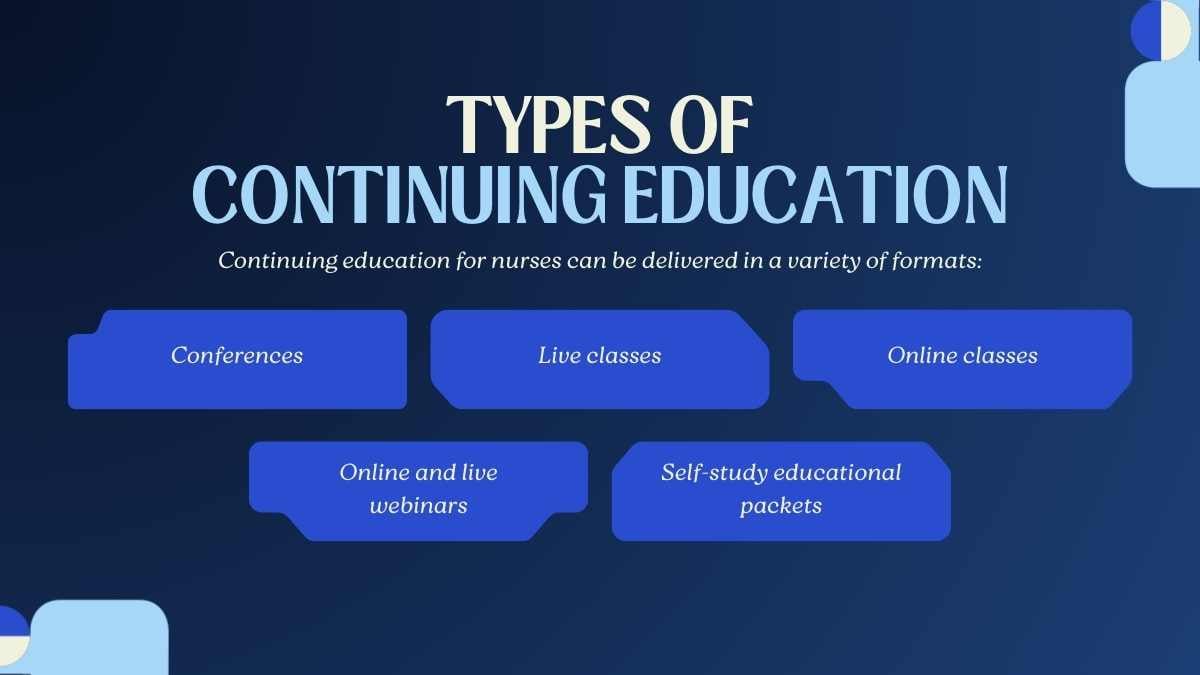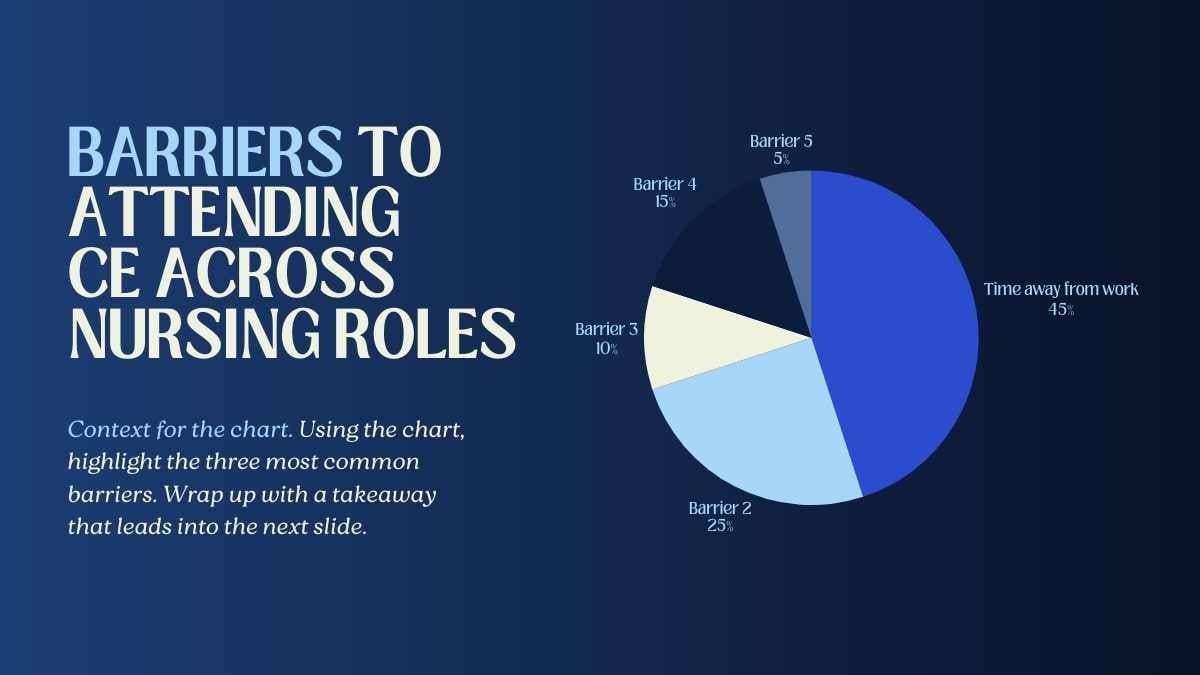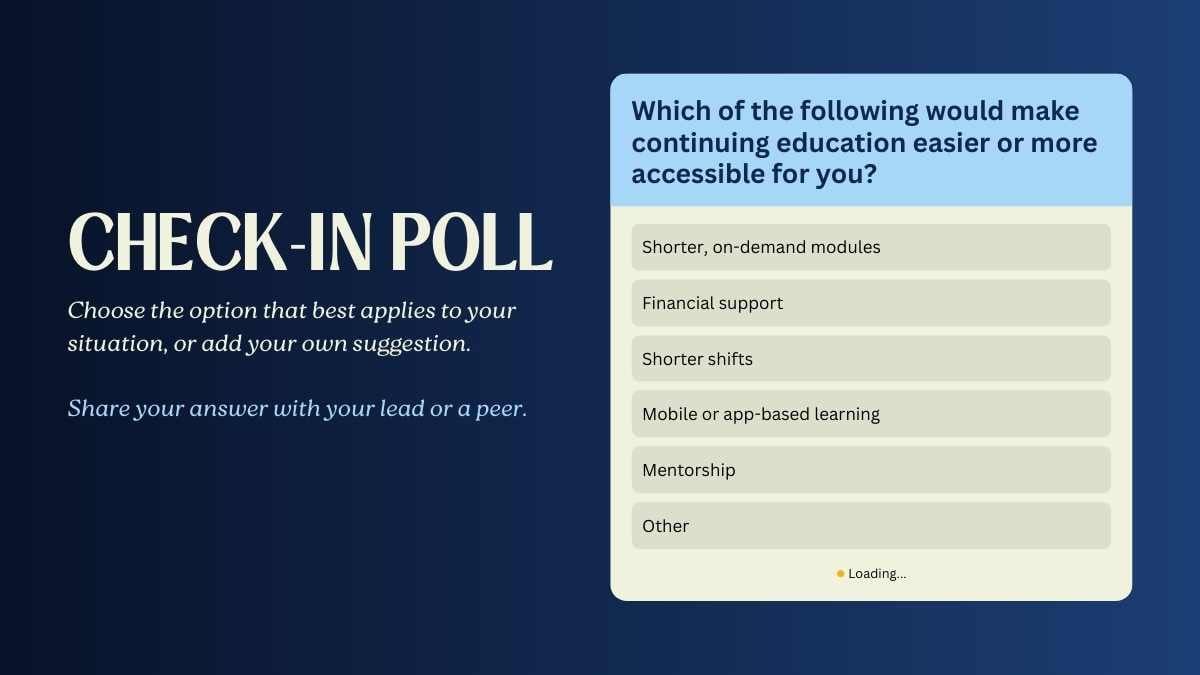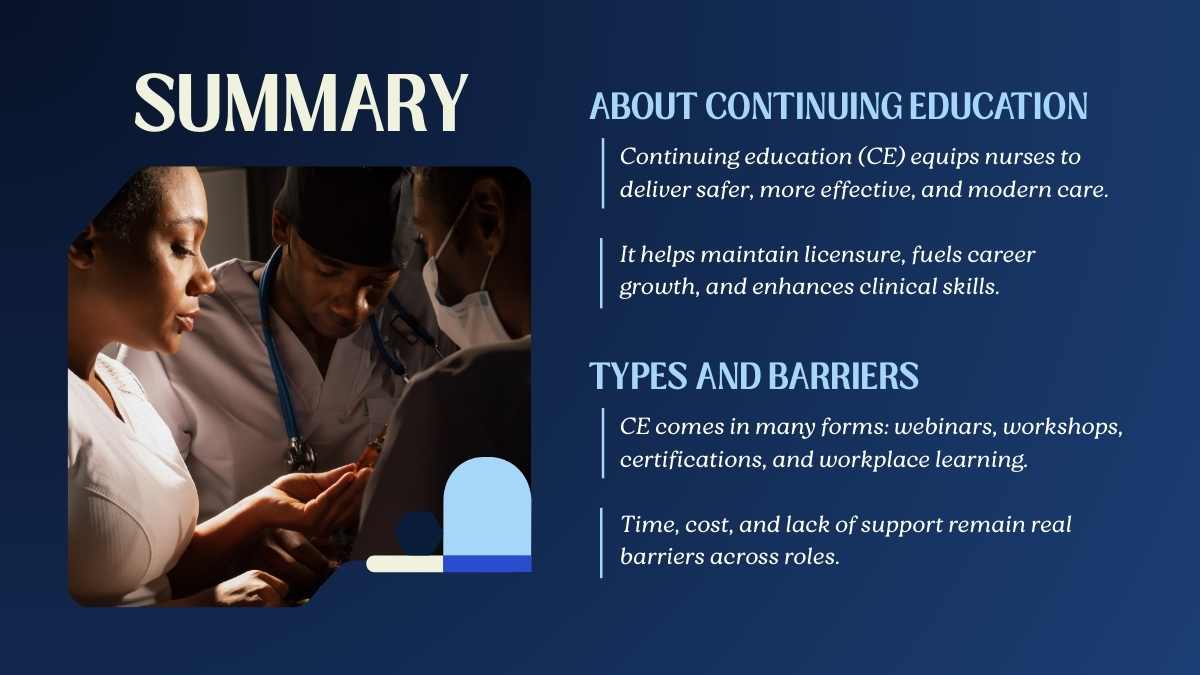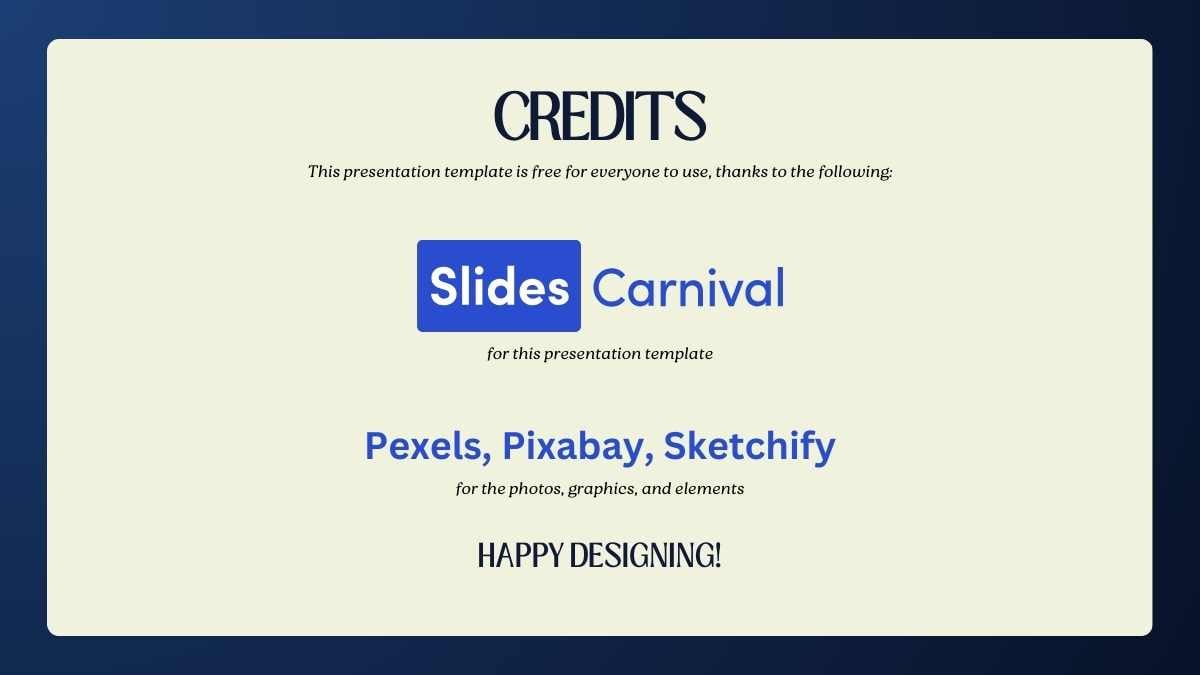Animated Powerpoint Templates and Google Slides Themes
Unleash your creativity with our fully customizable animated presentation templates, designed to captivate your audience with dynamic flair and seamless adaptability.
Explore Free Animated Presentation Templates
215 templates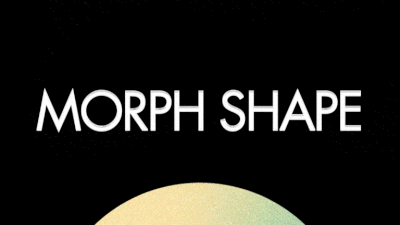
Modern Morph Shape Slides
Download
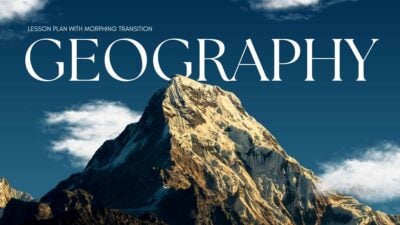

Gradient Cool Morph Animated Slides
Download
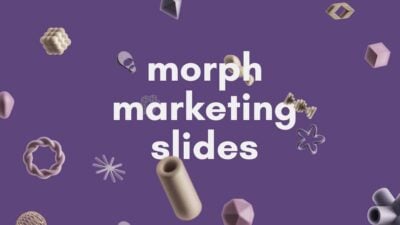
3D Morph Marketing Slides
Download
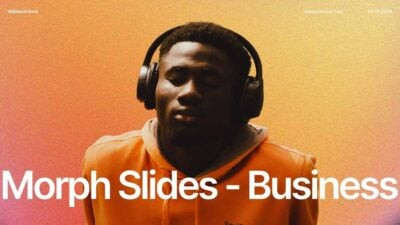

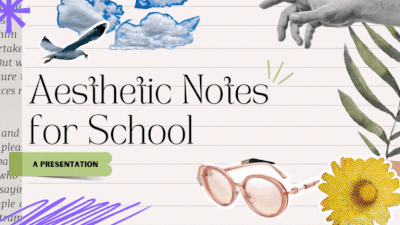
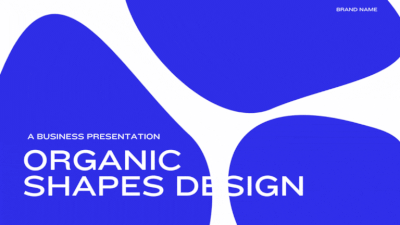

Animated Pixel Brainstorm Slides
Download