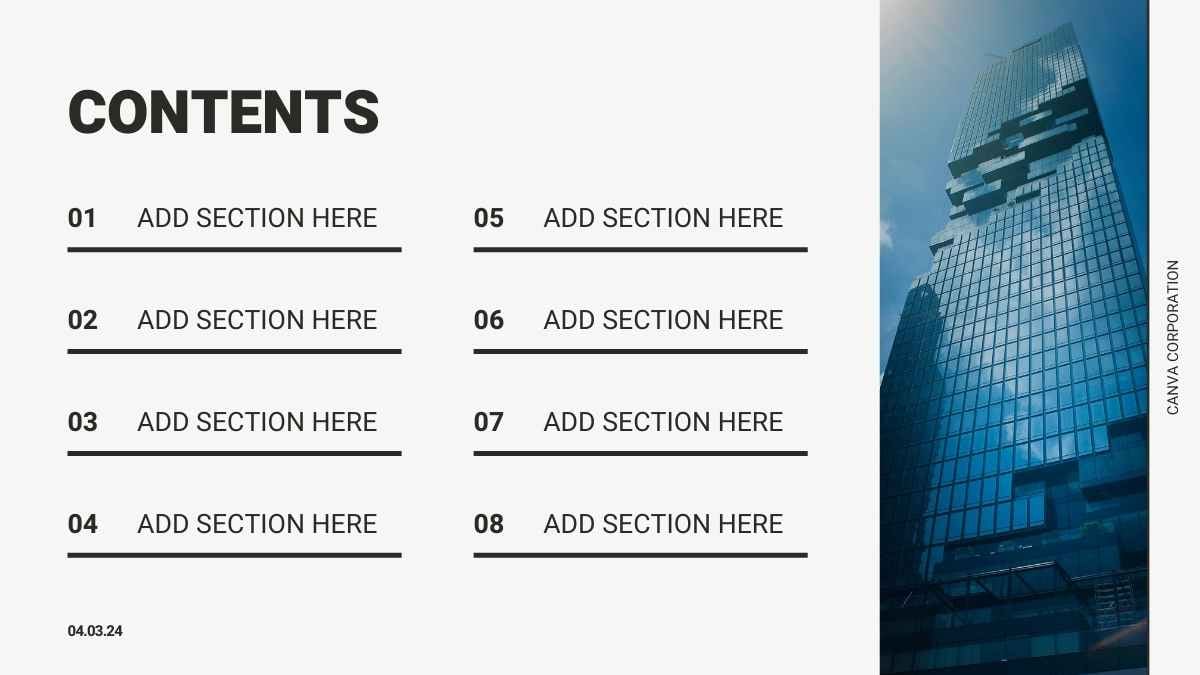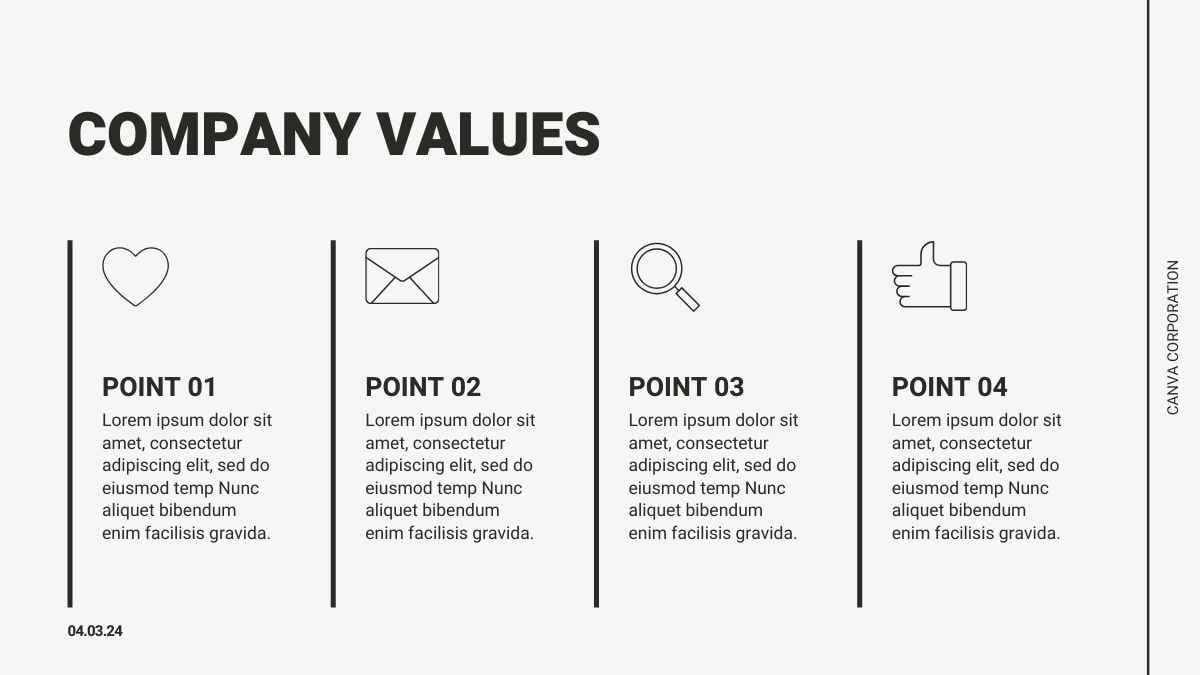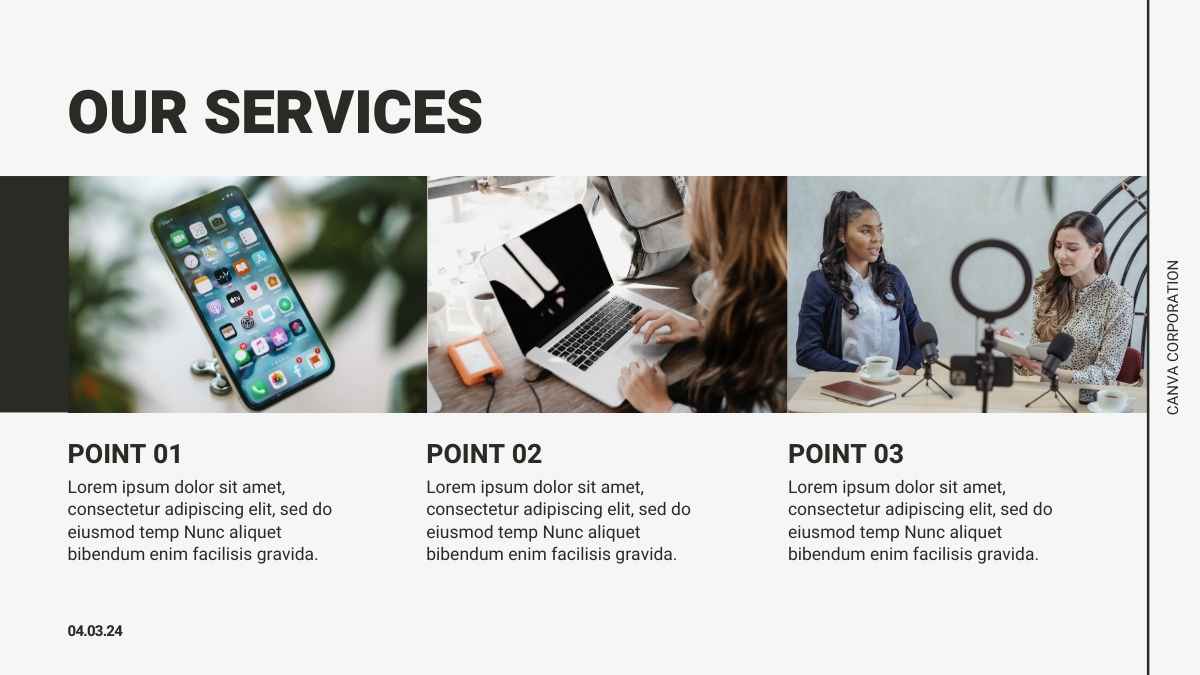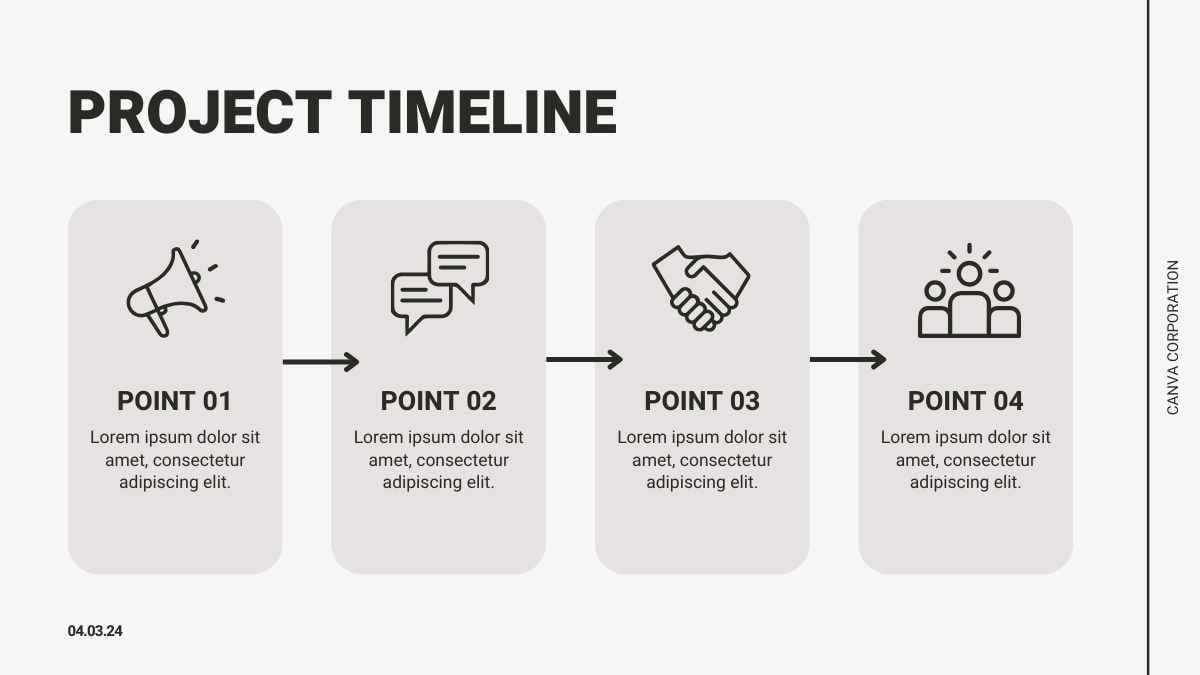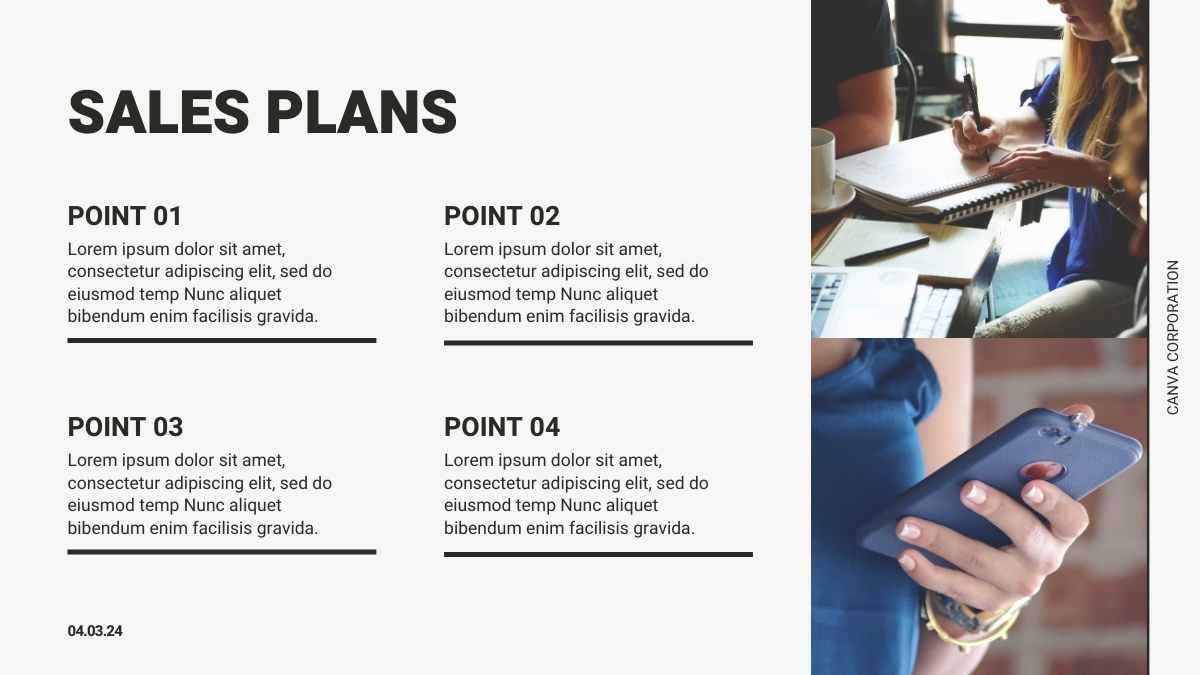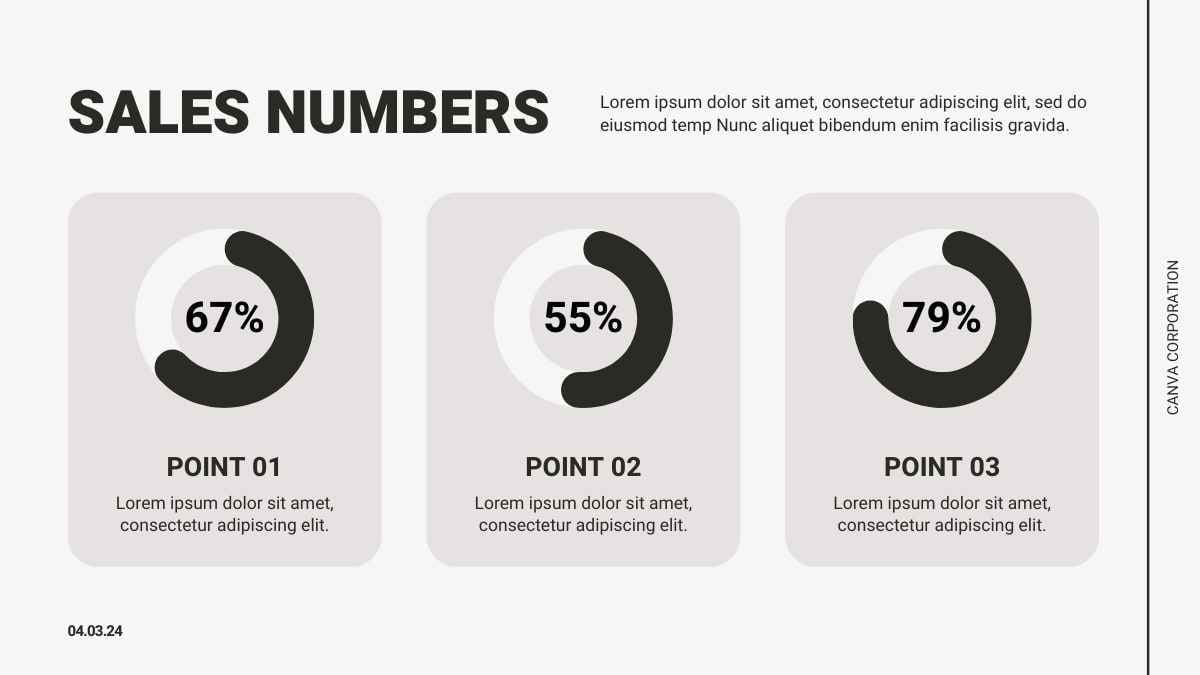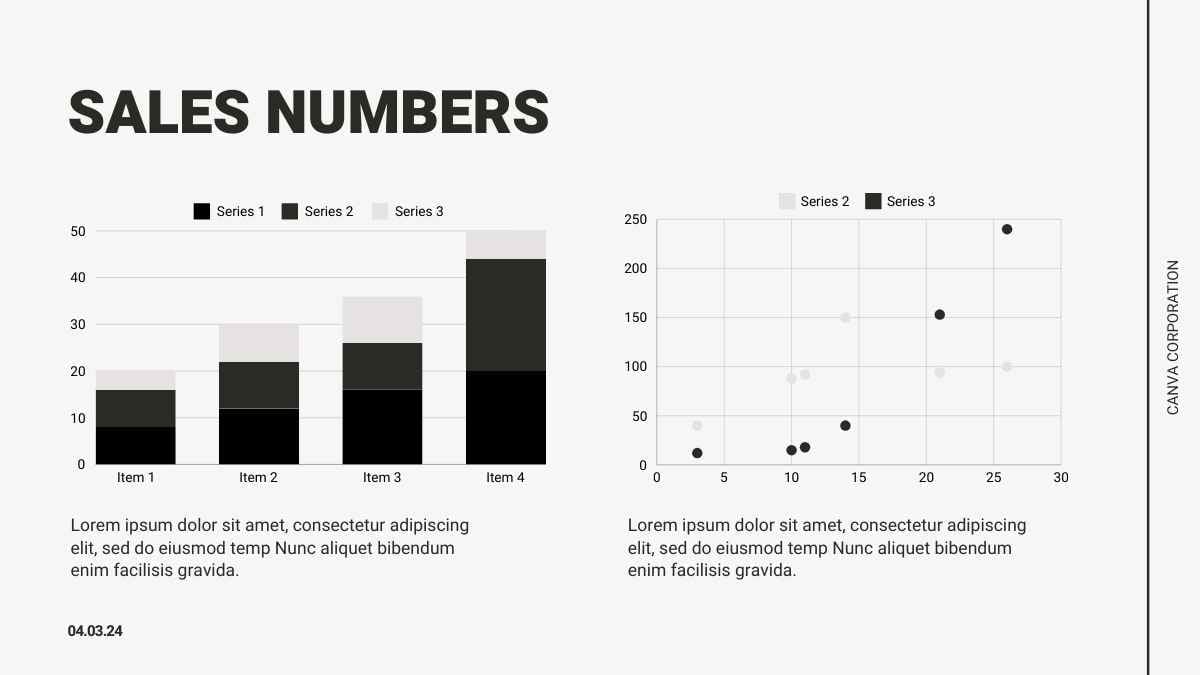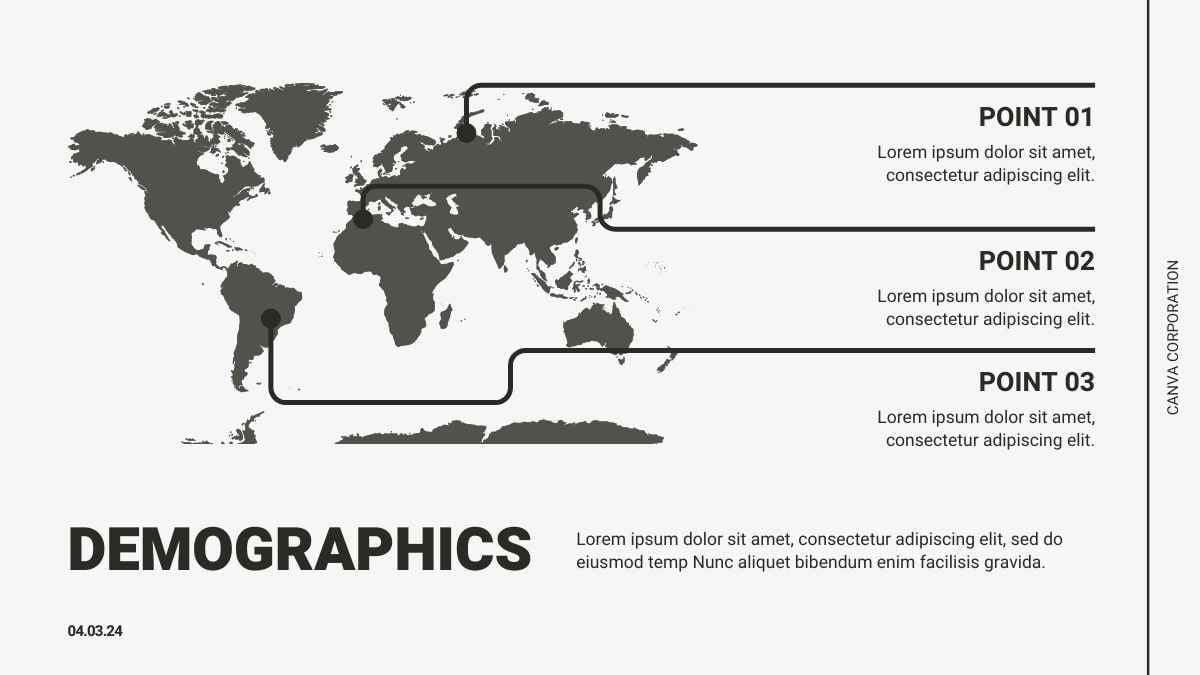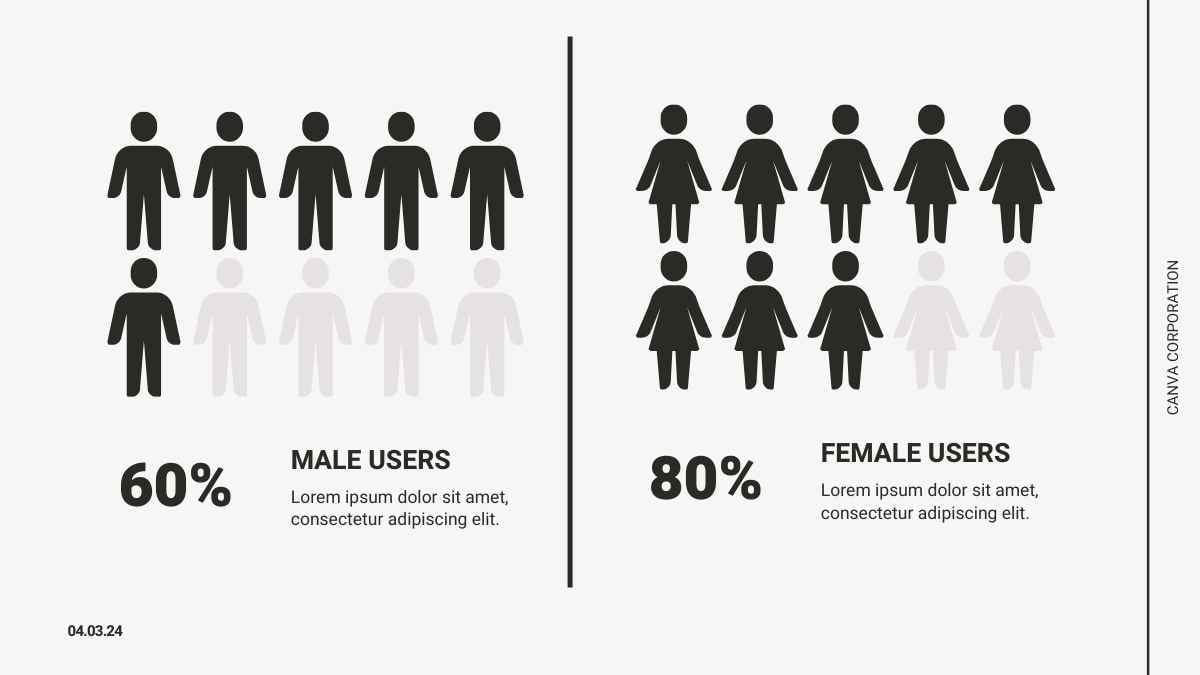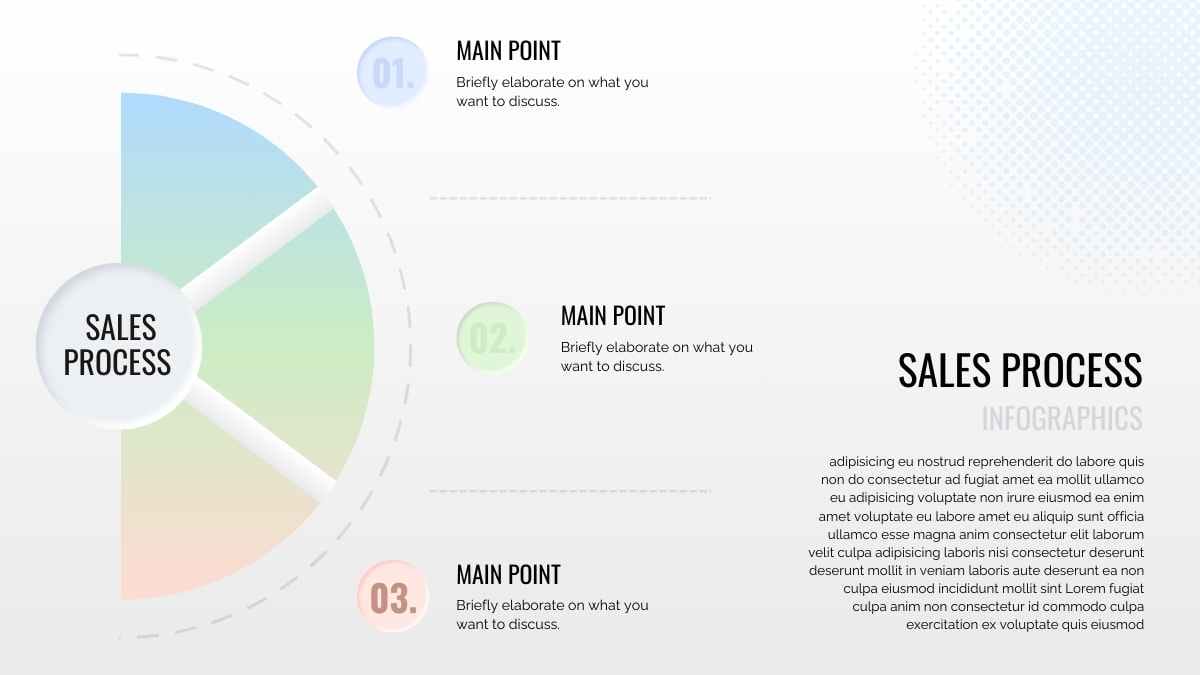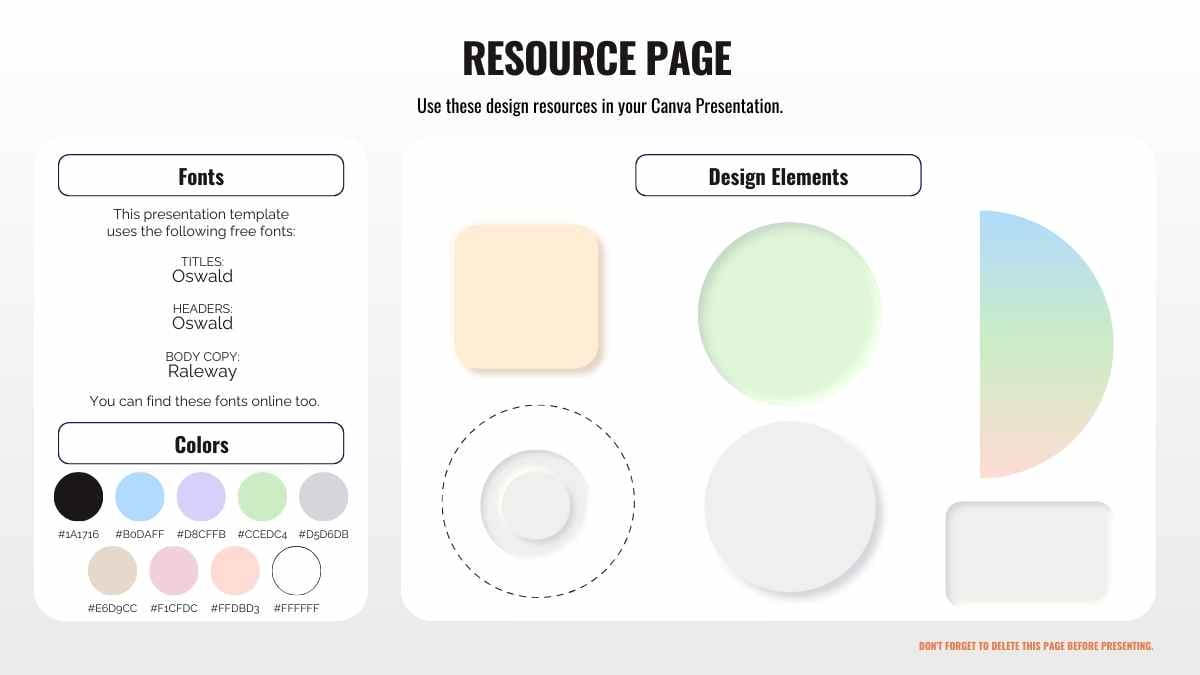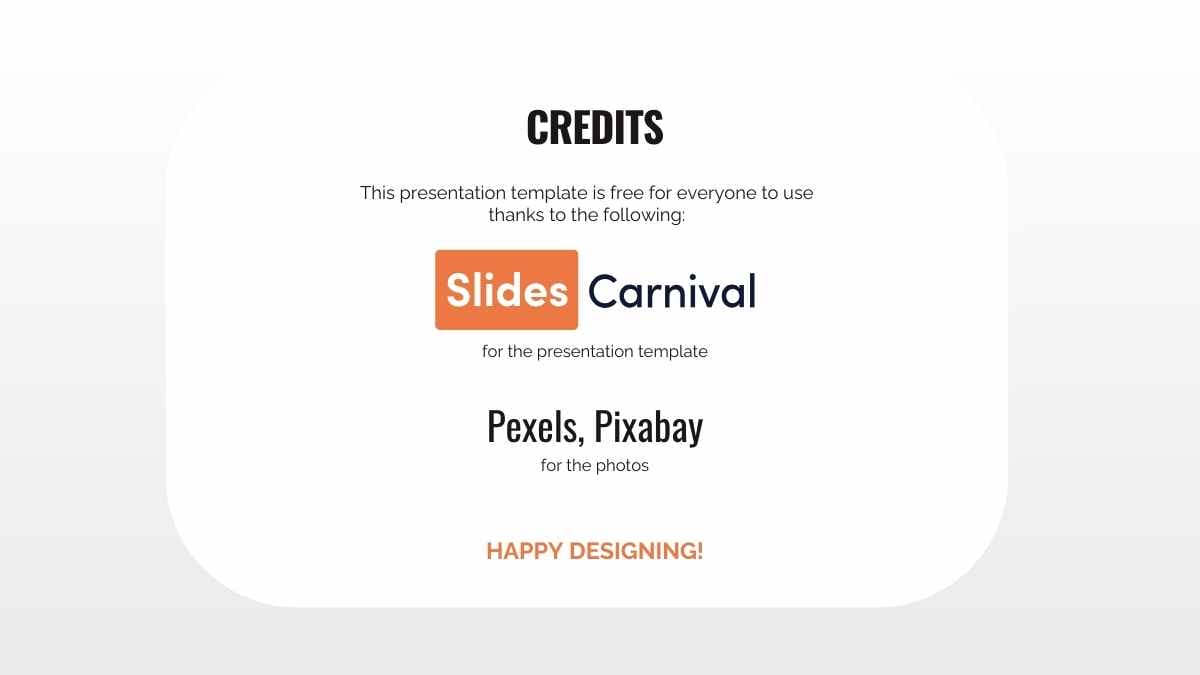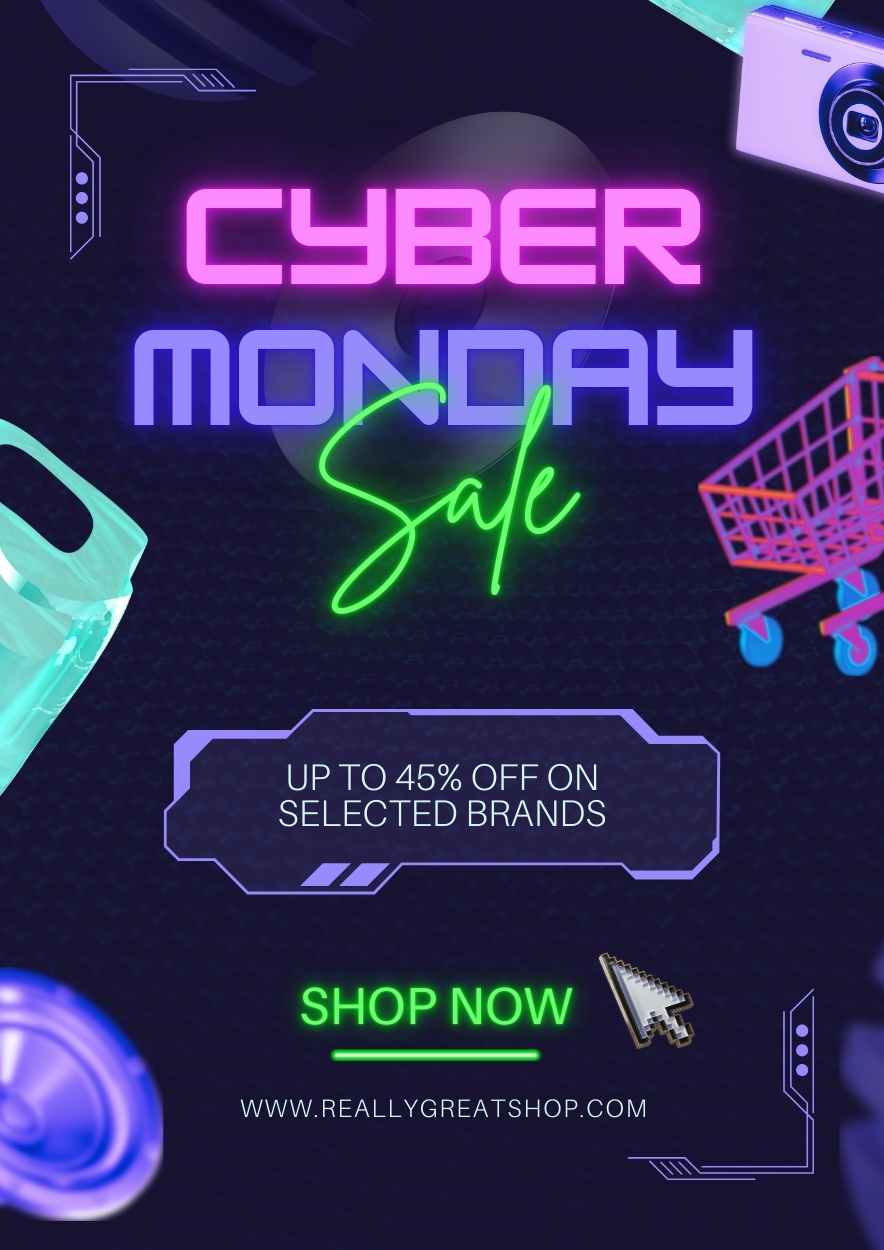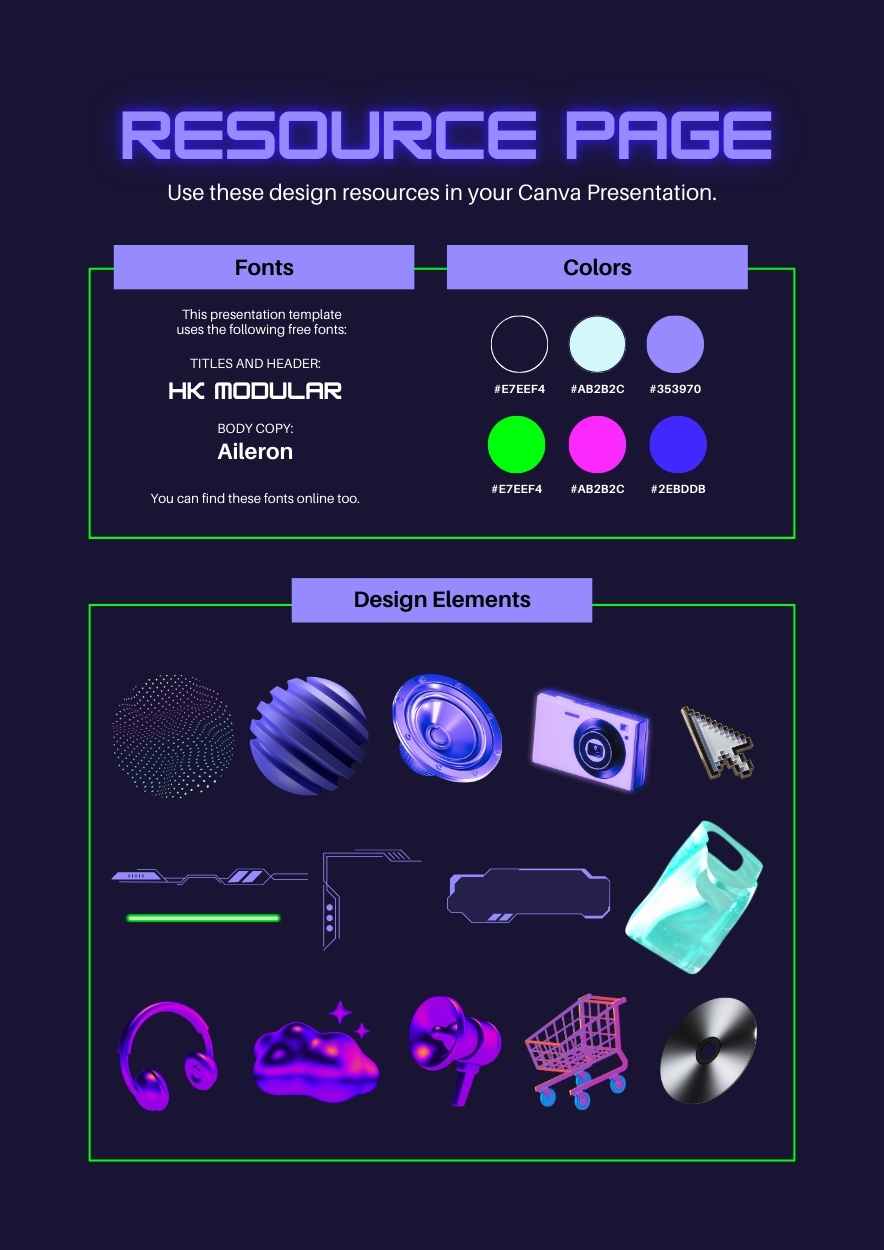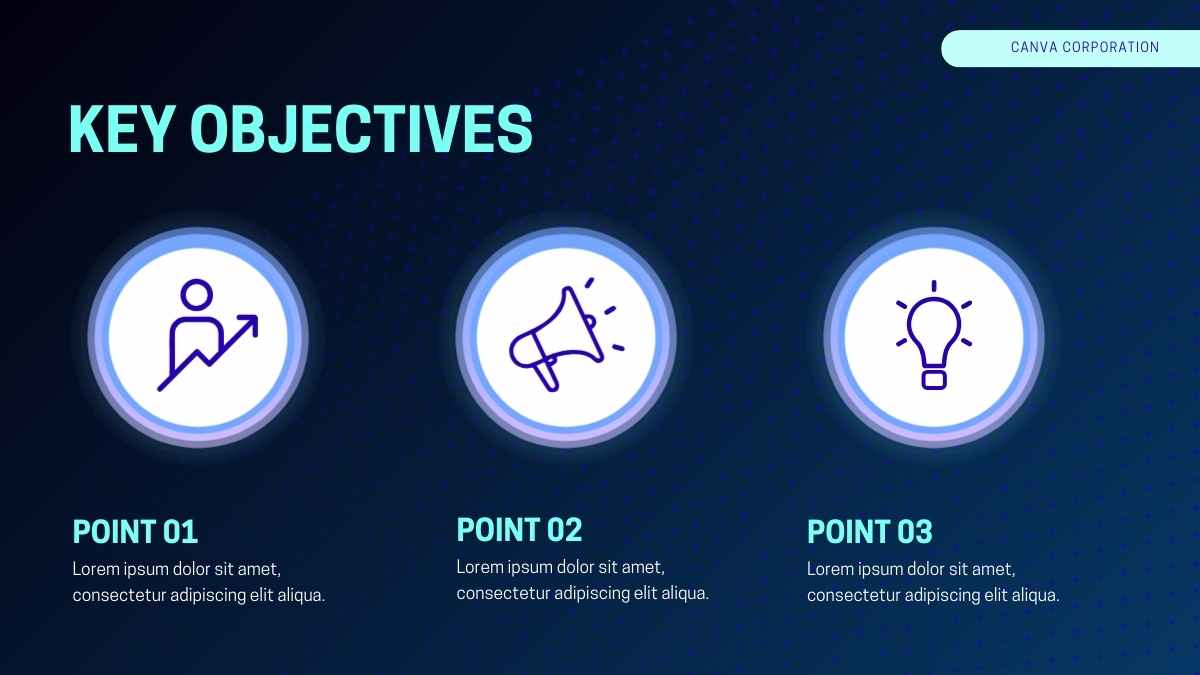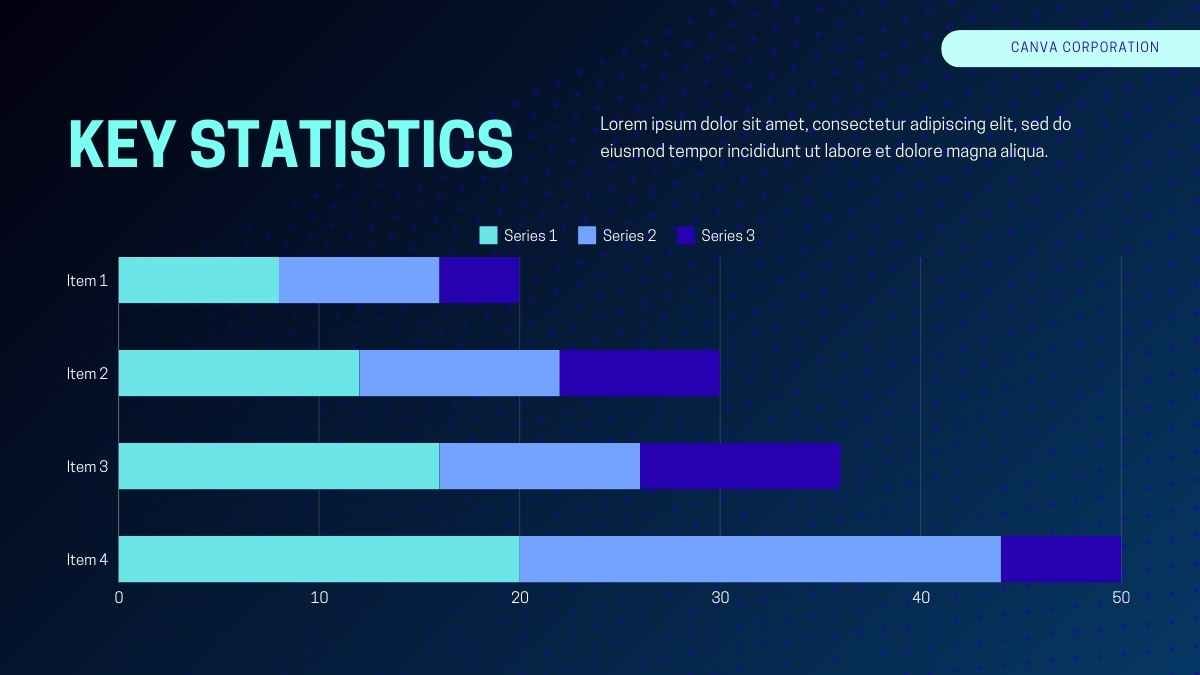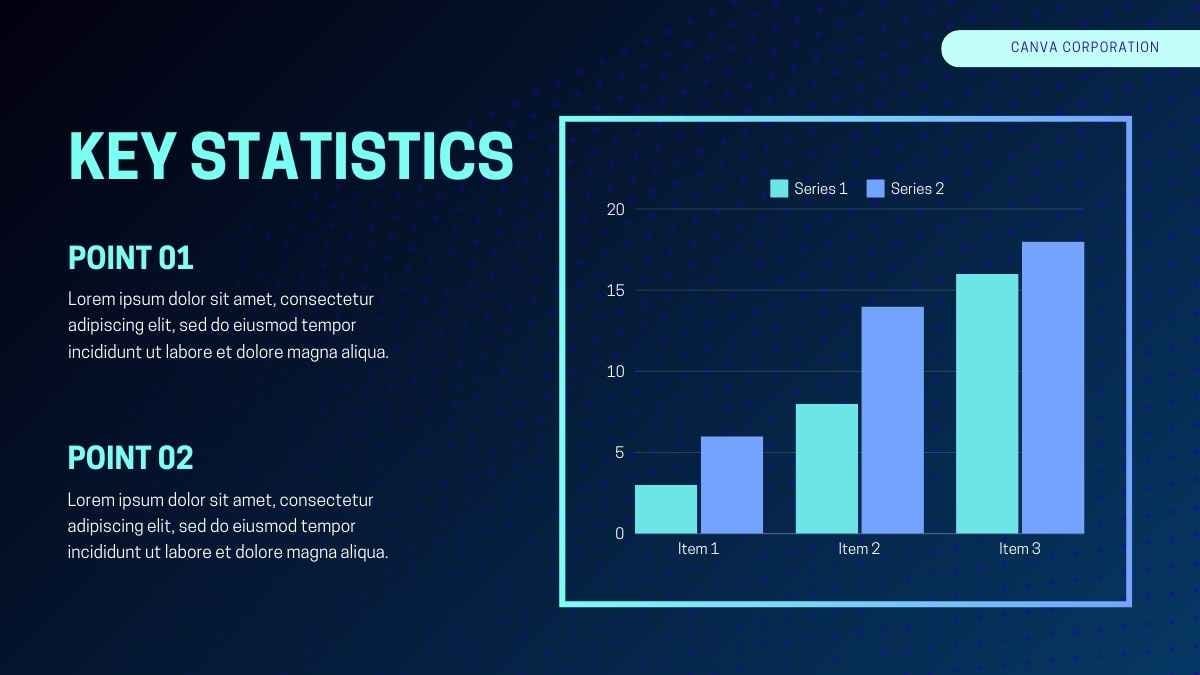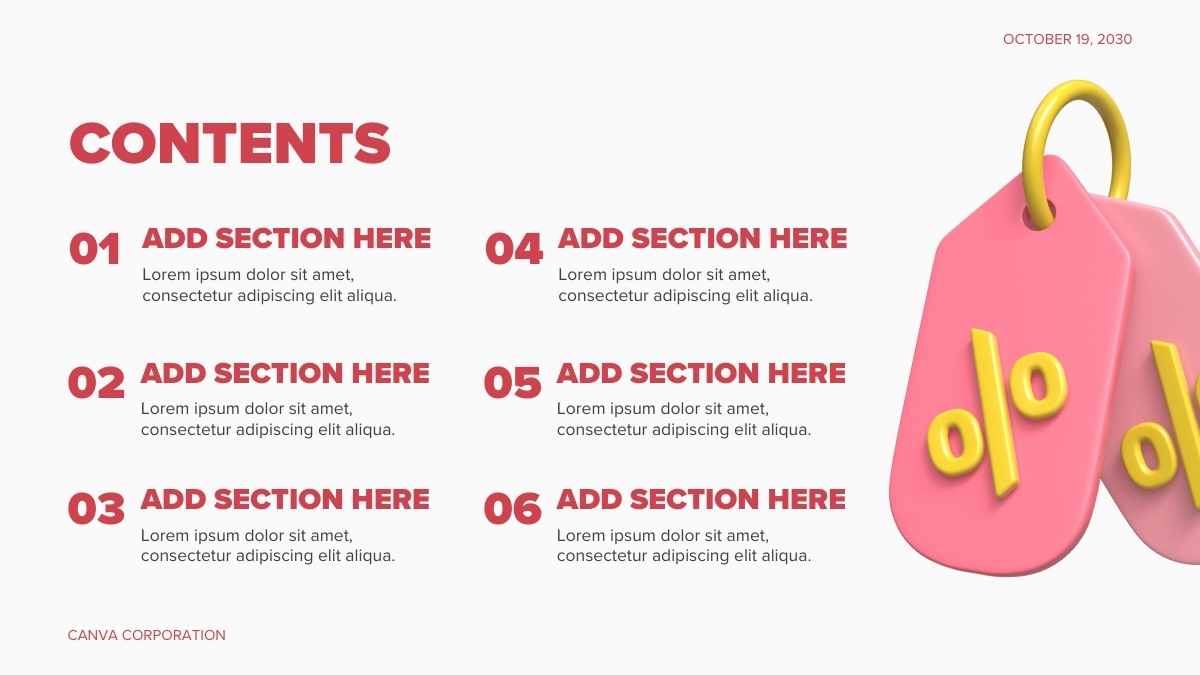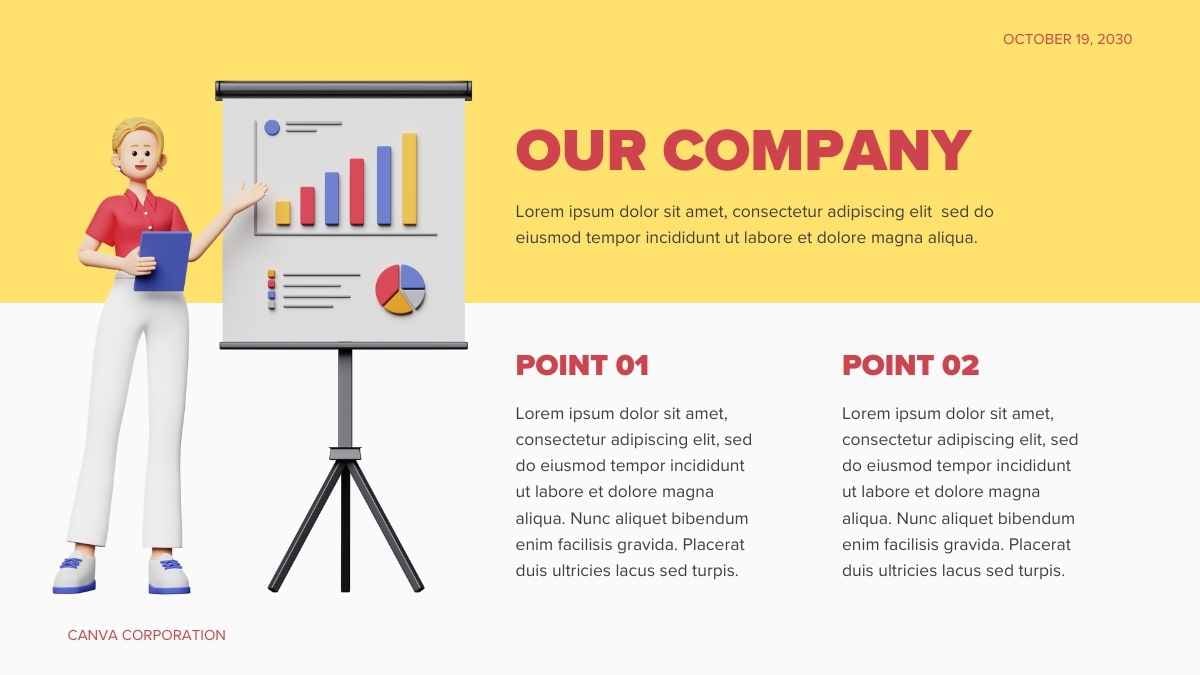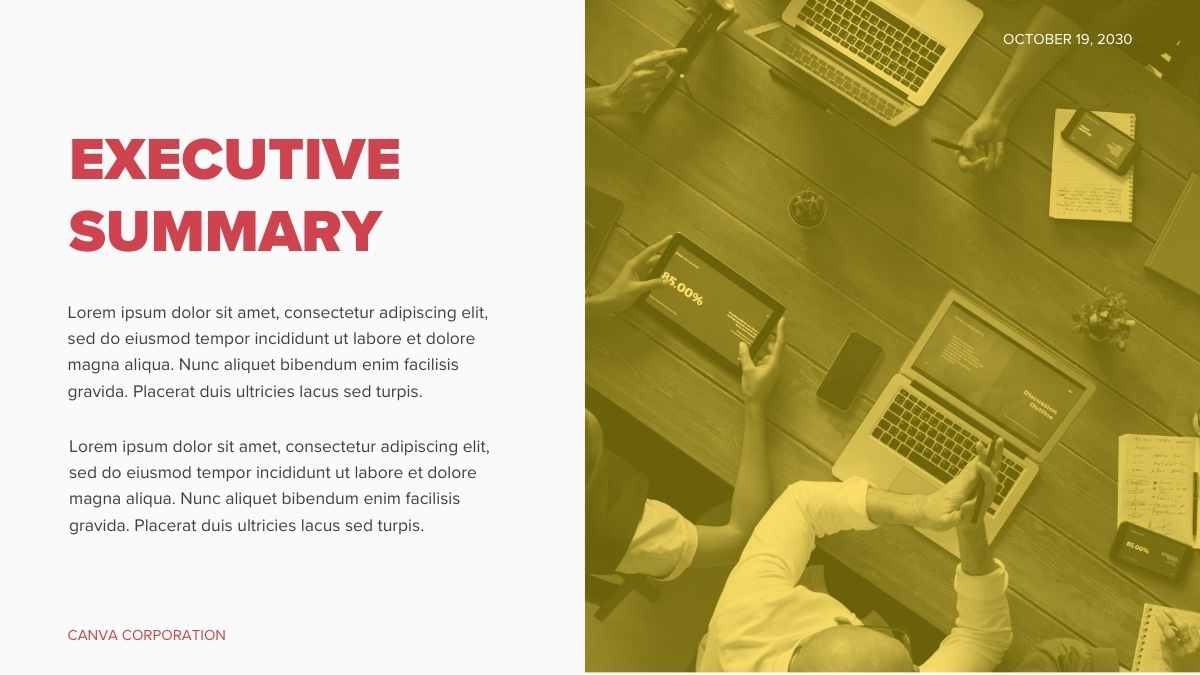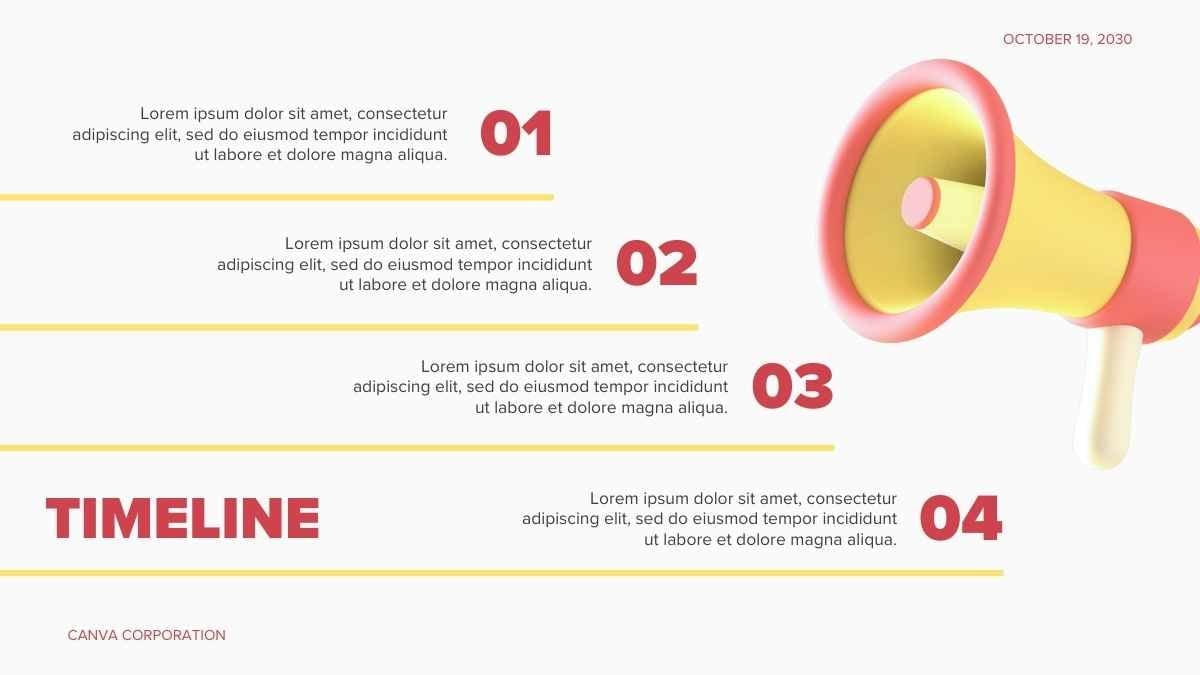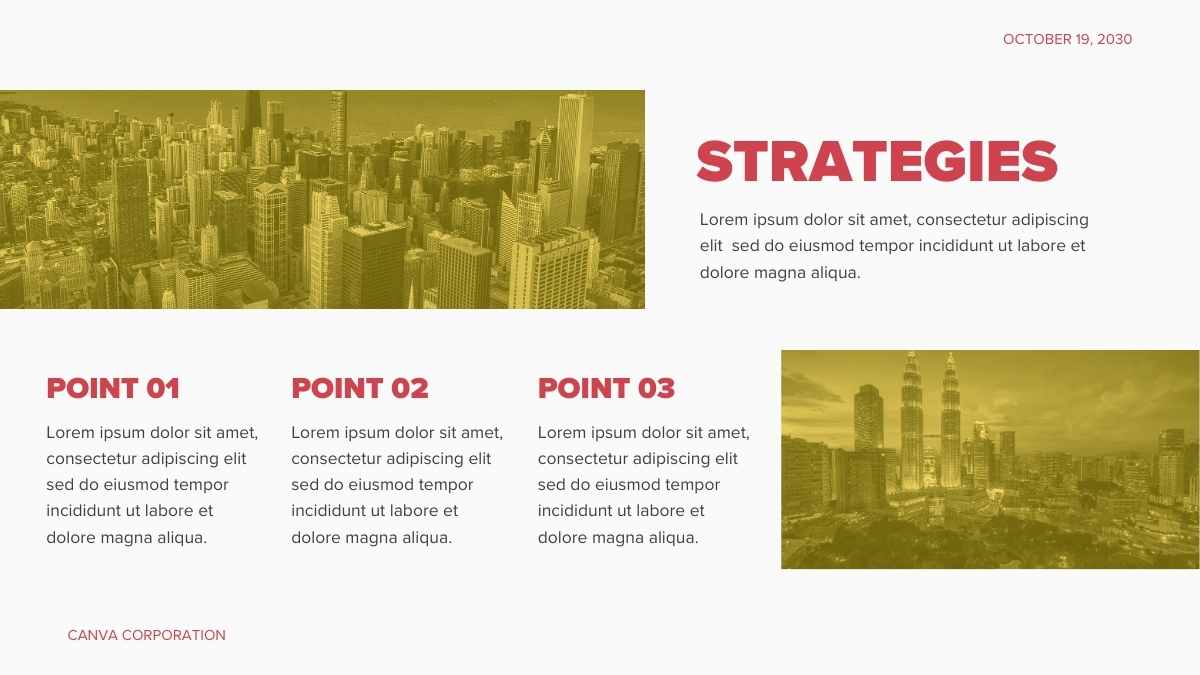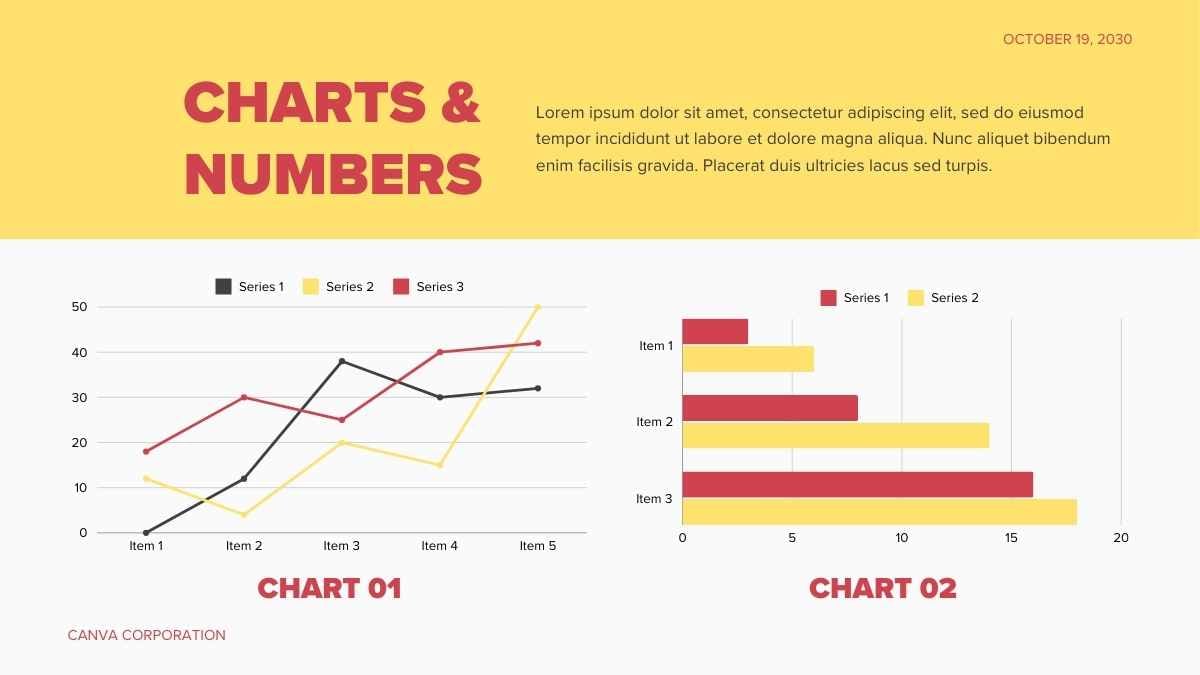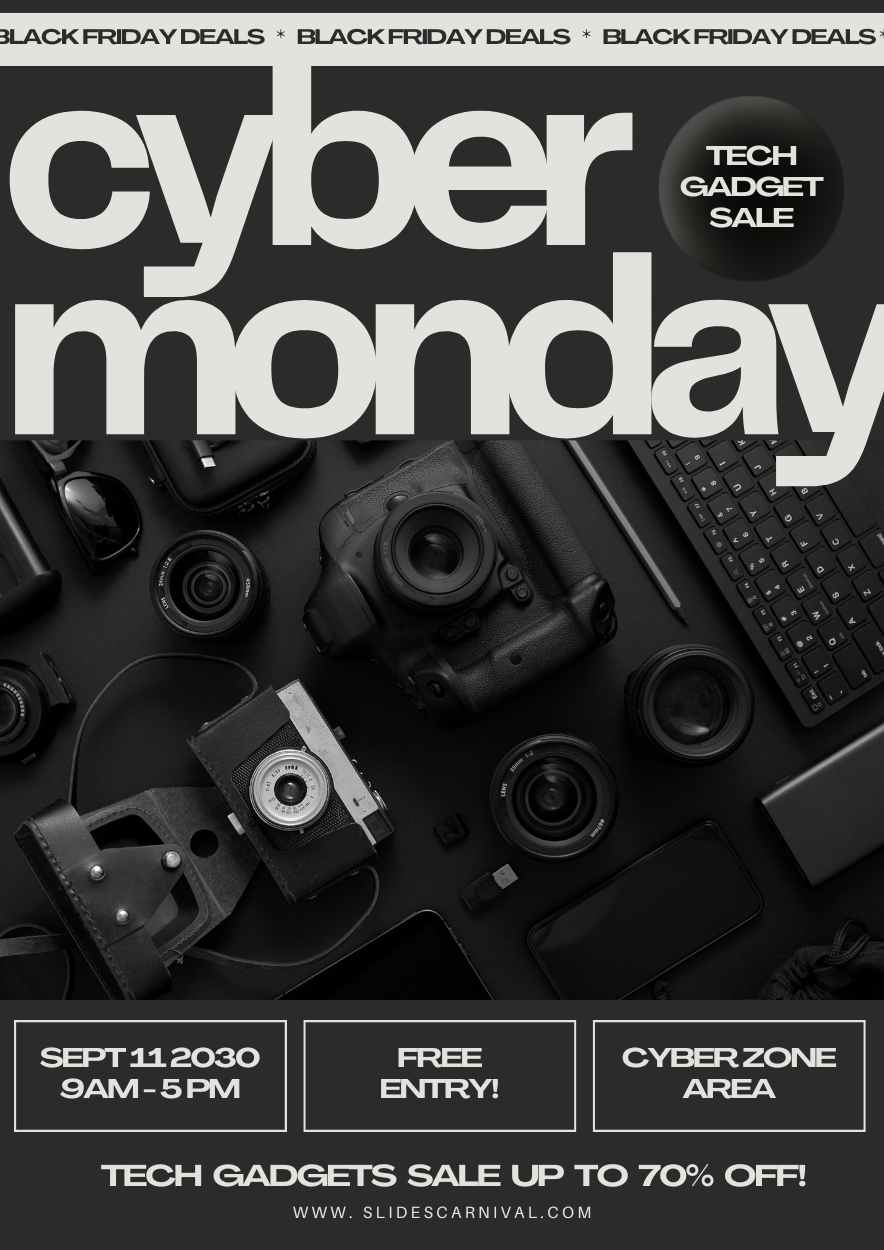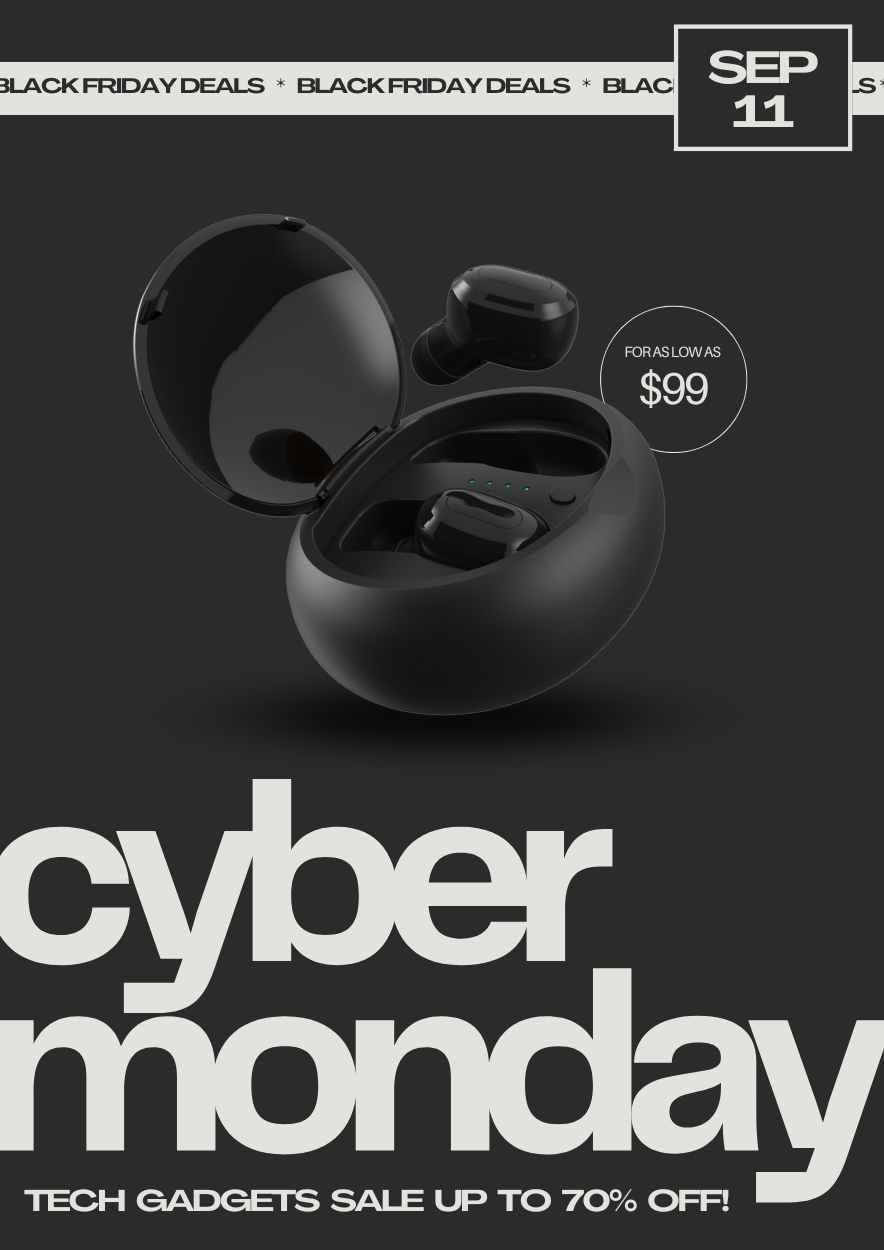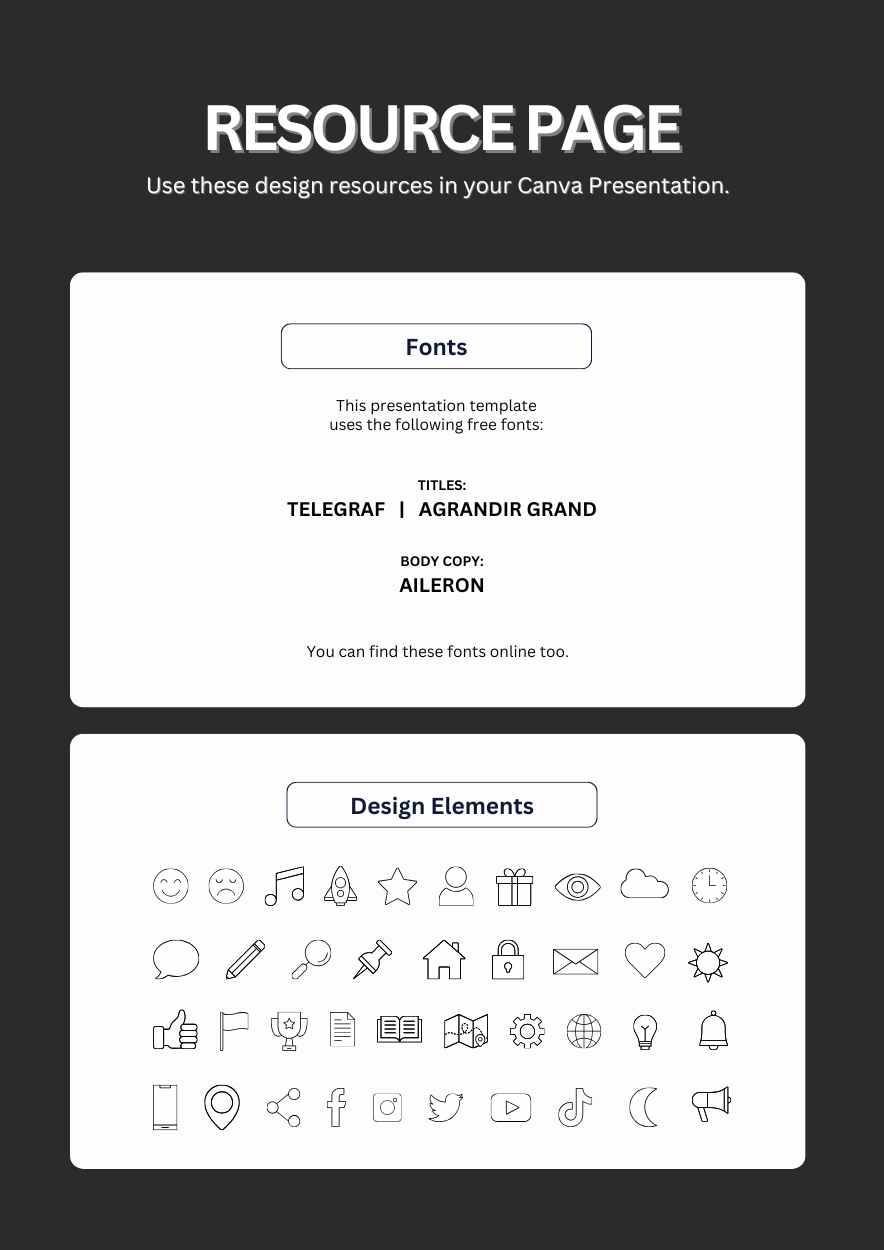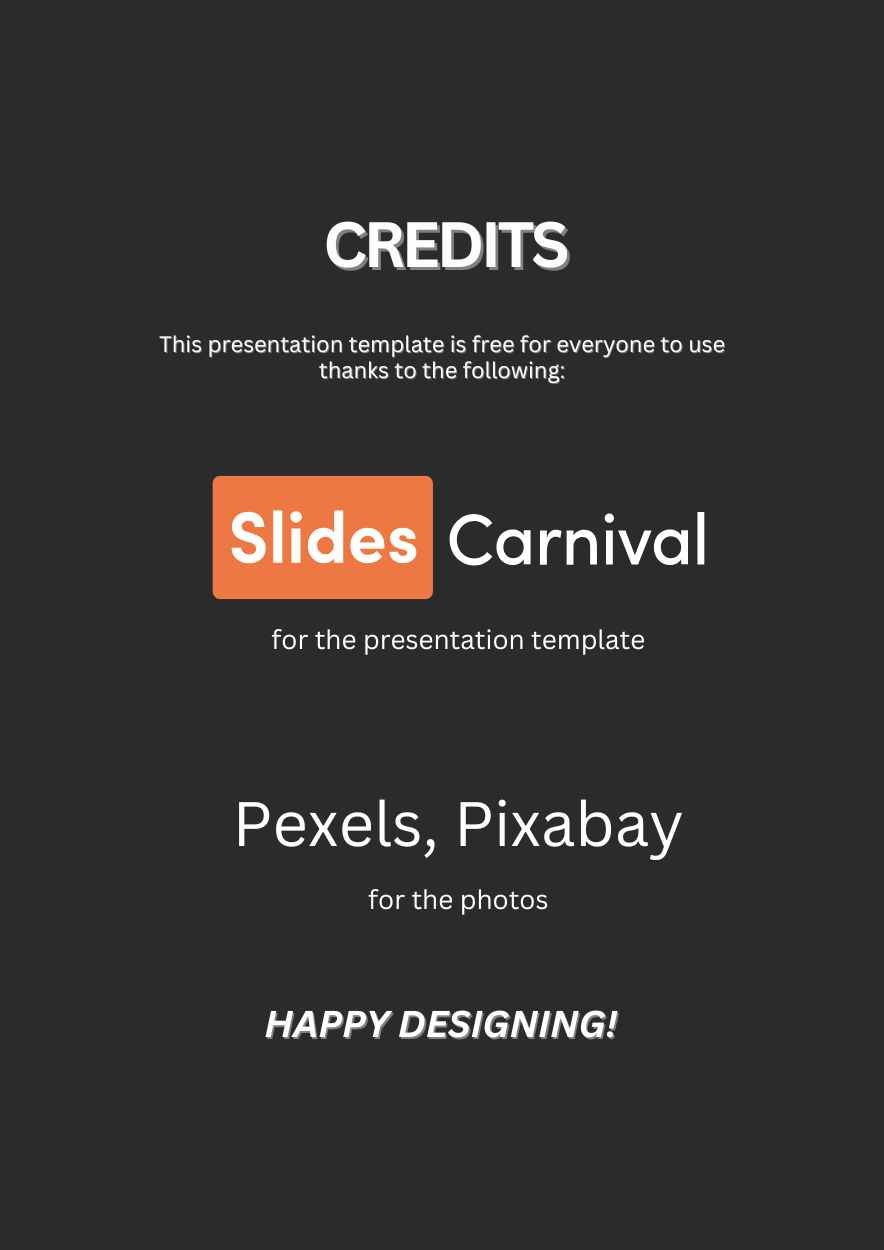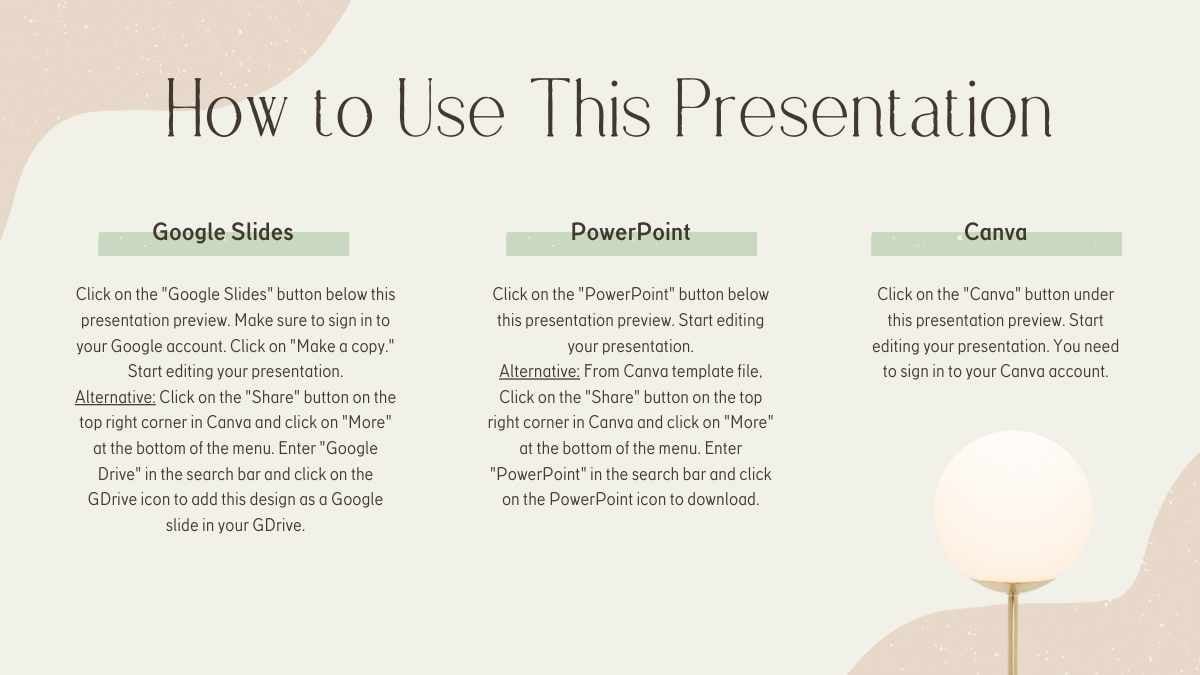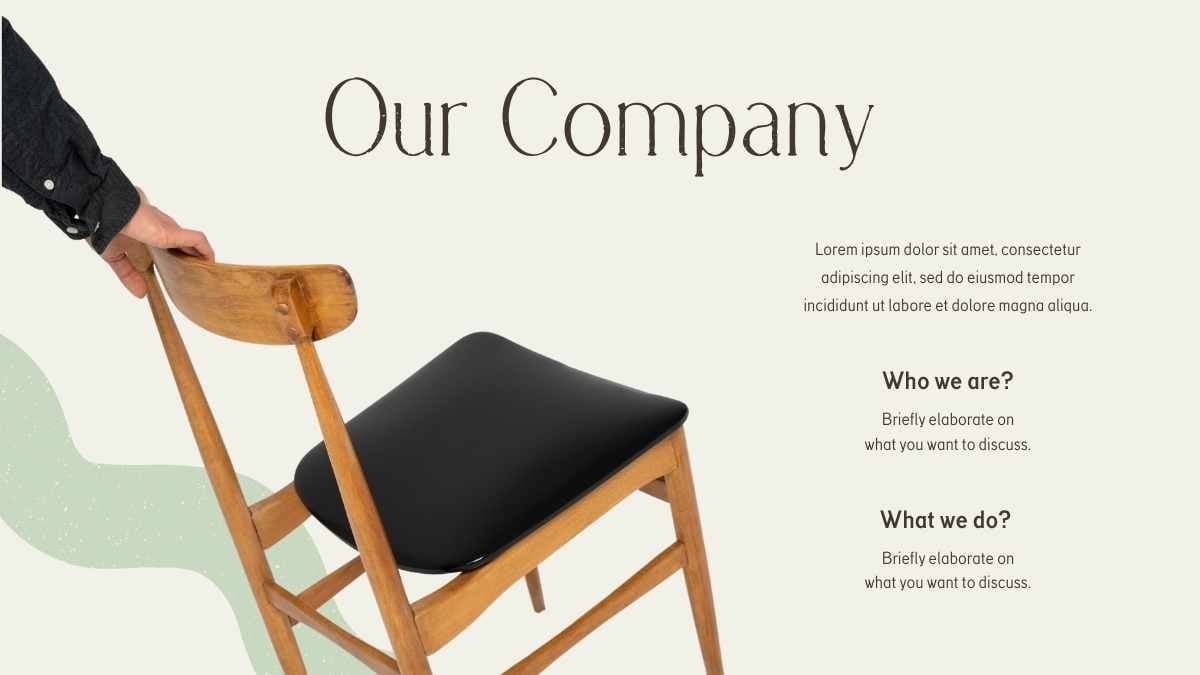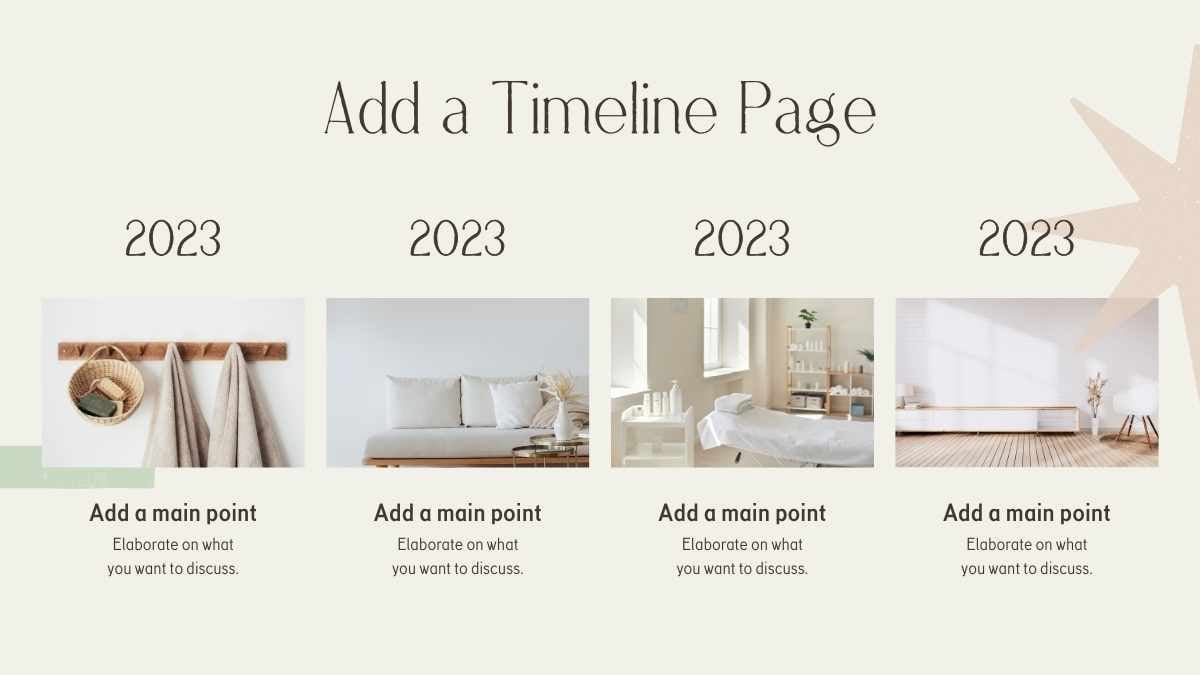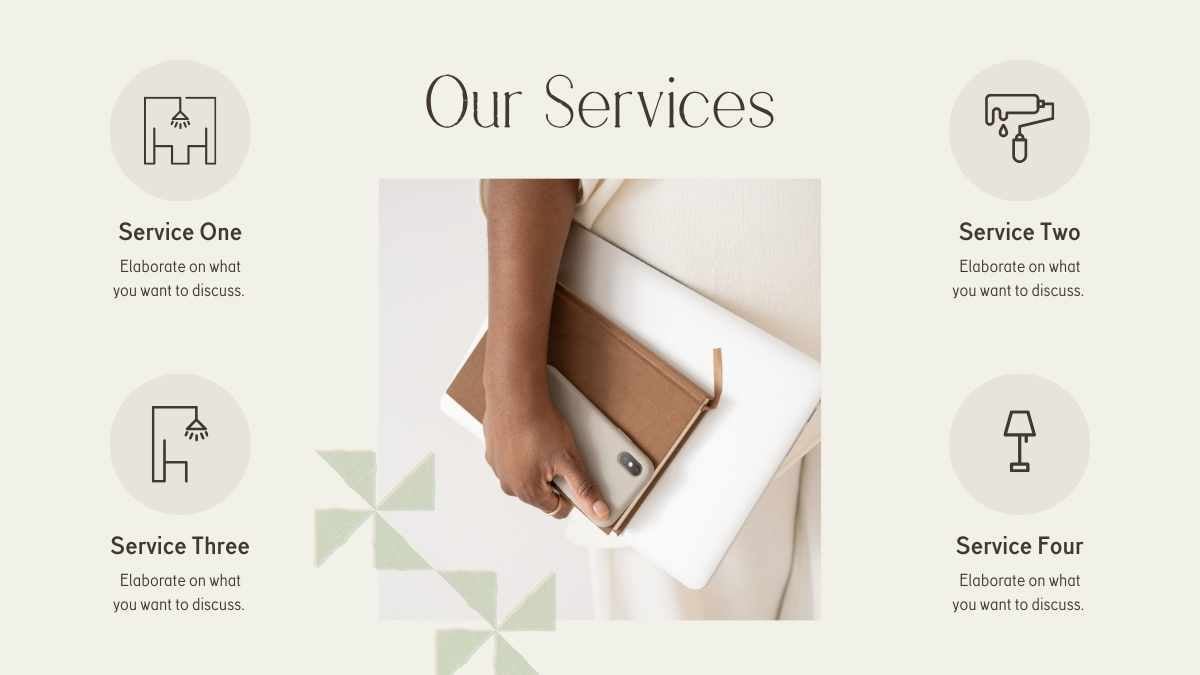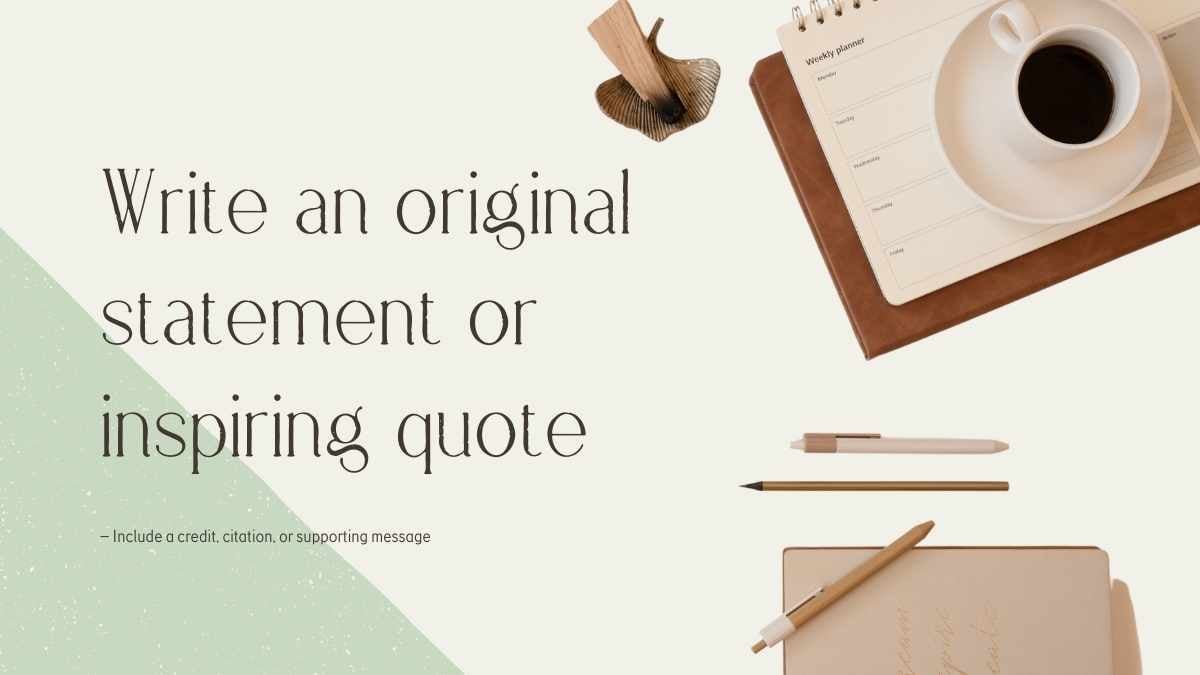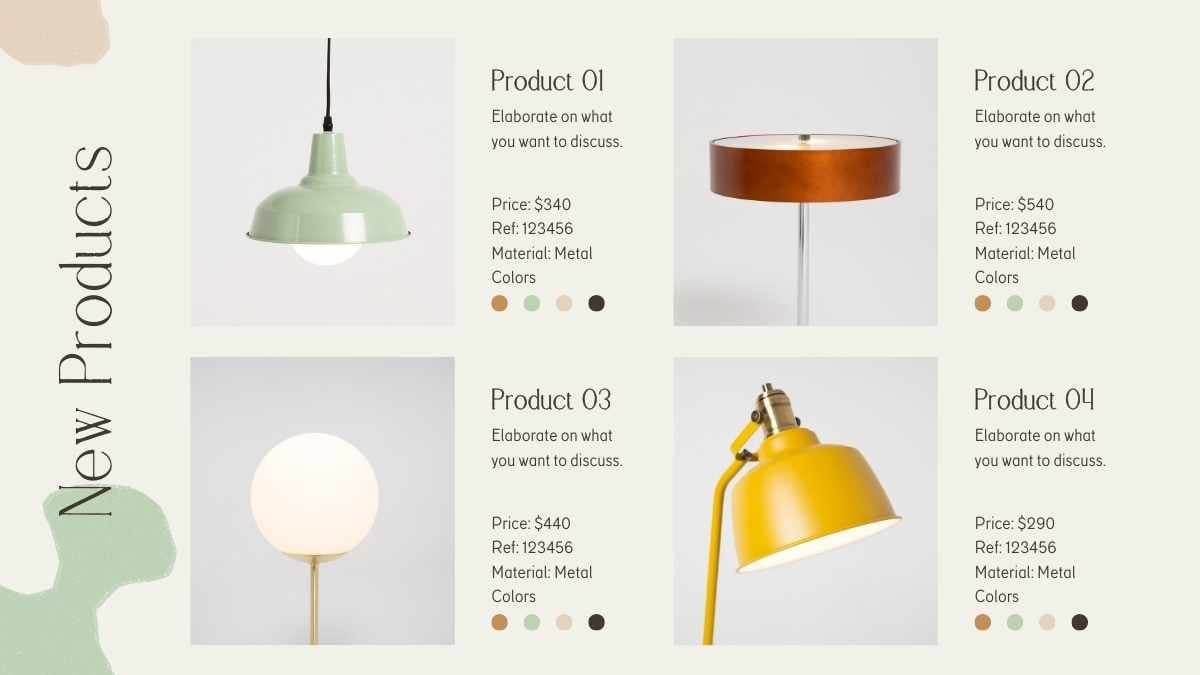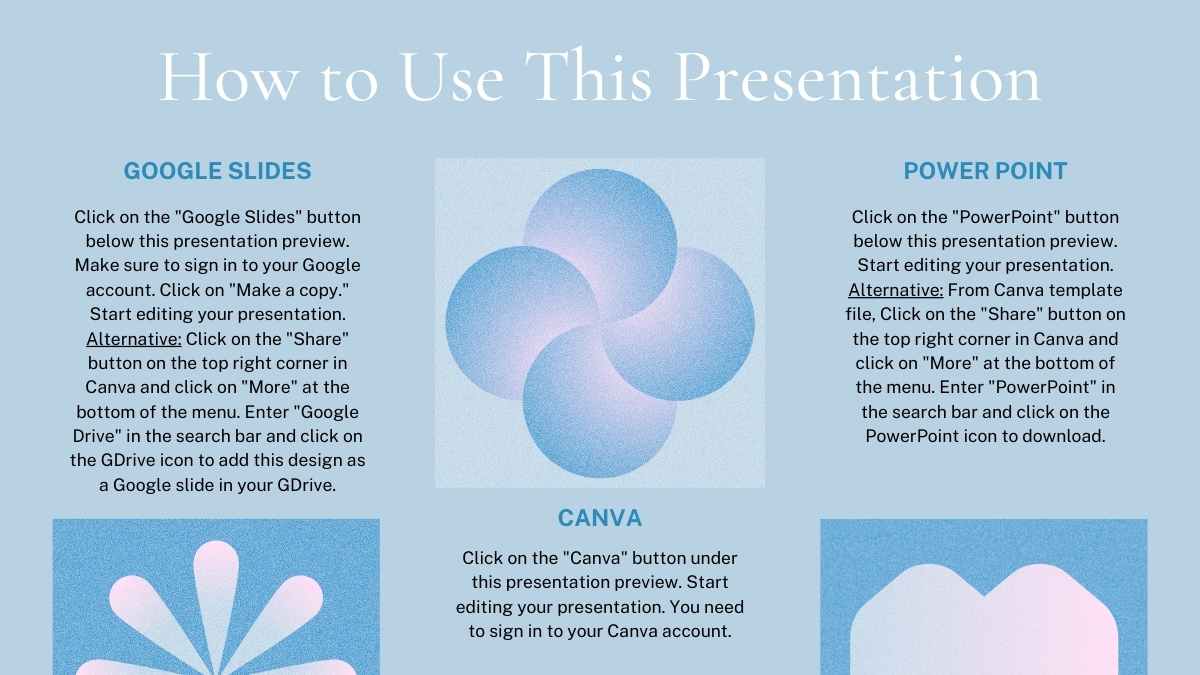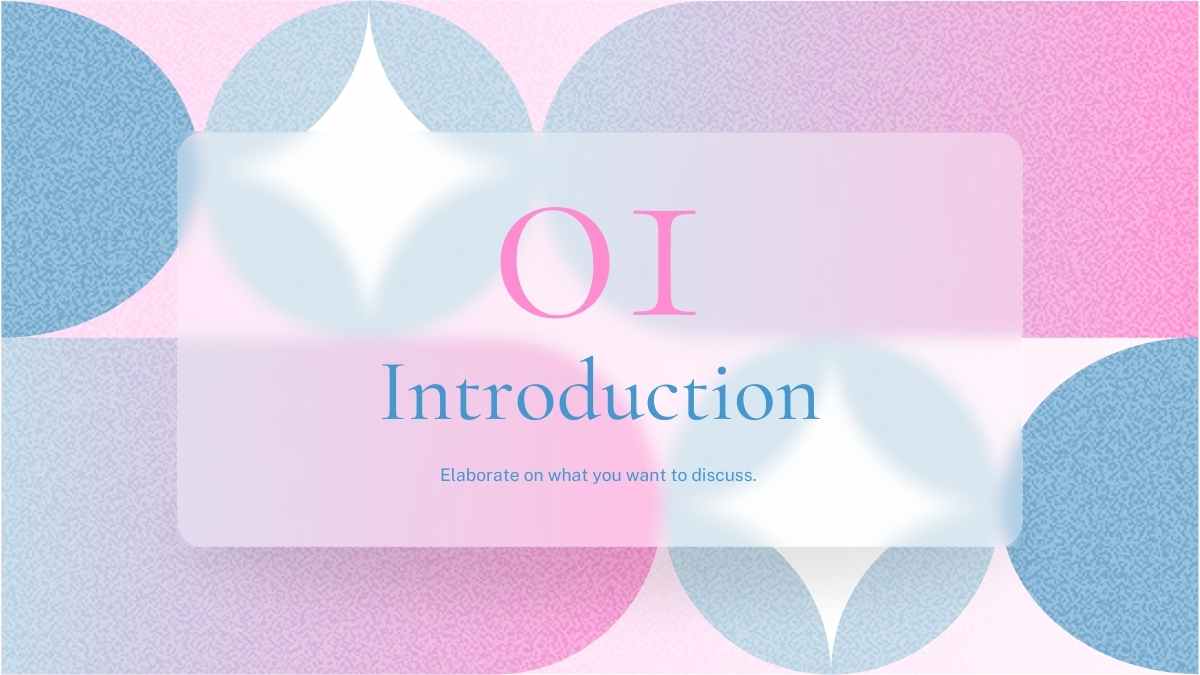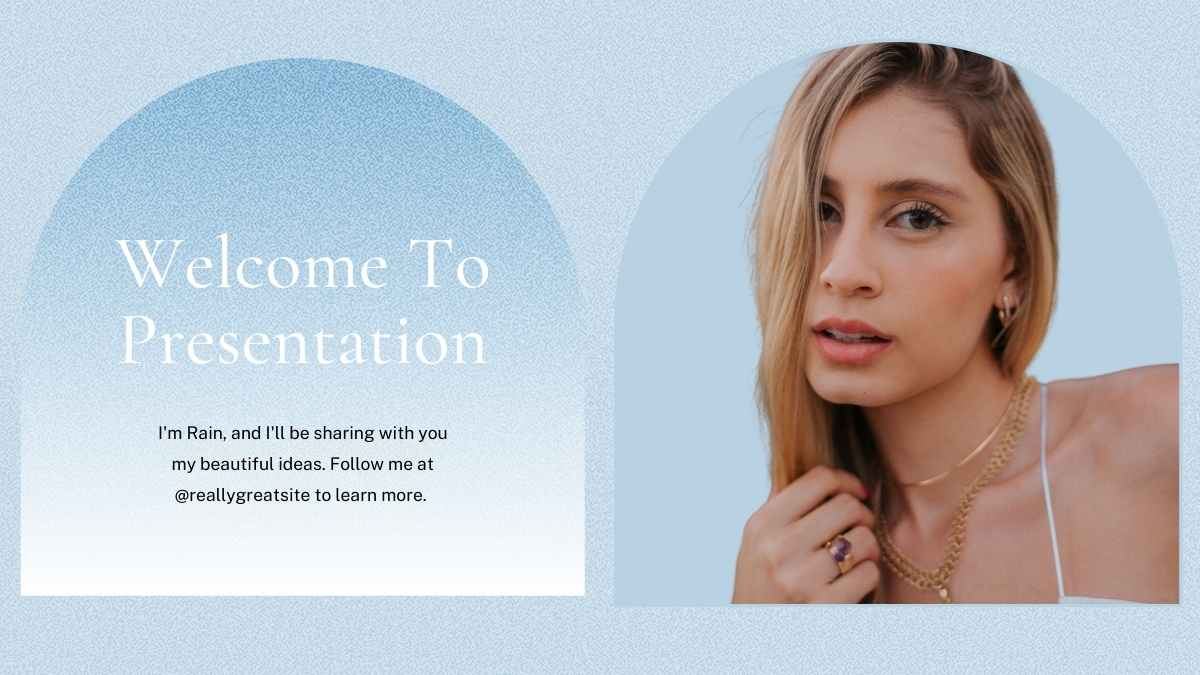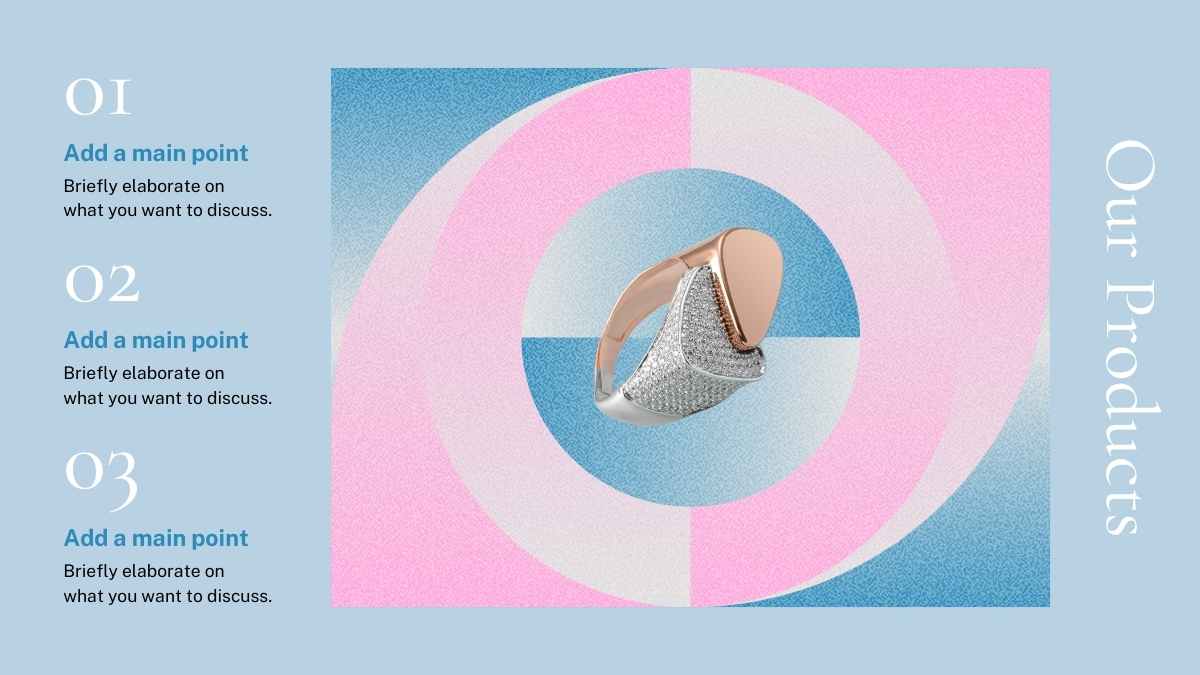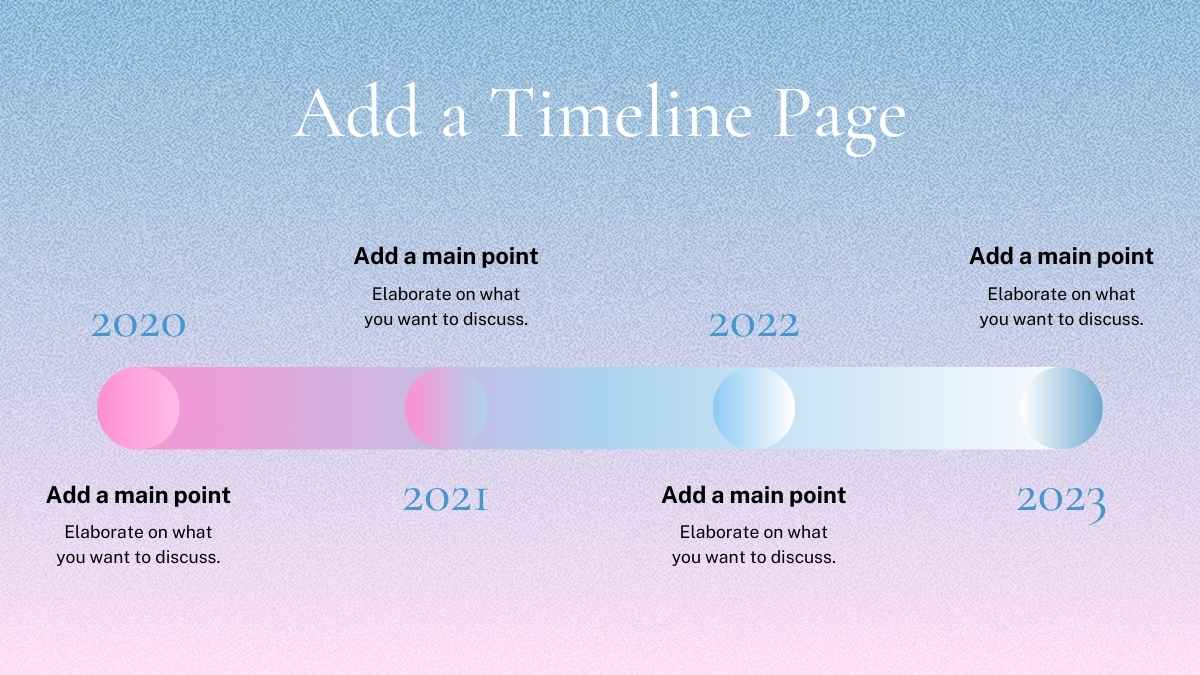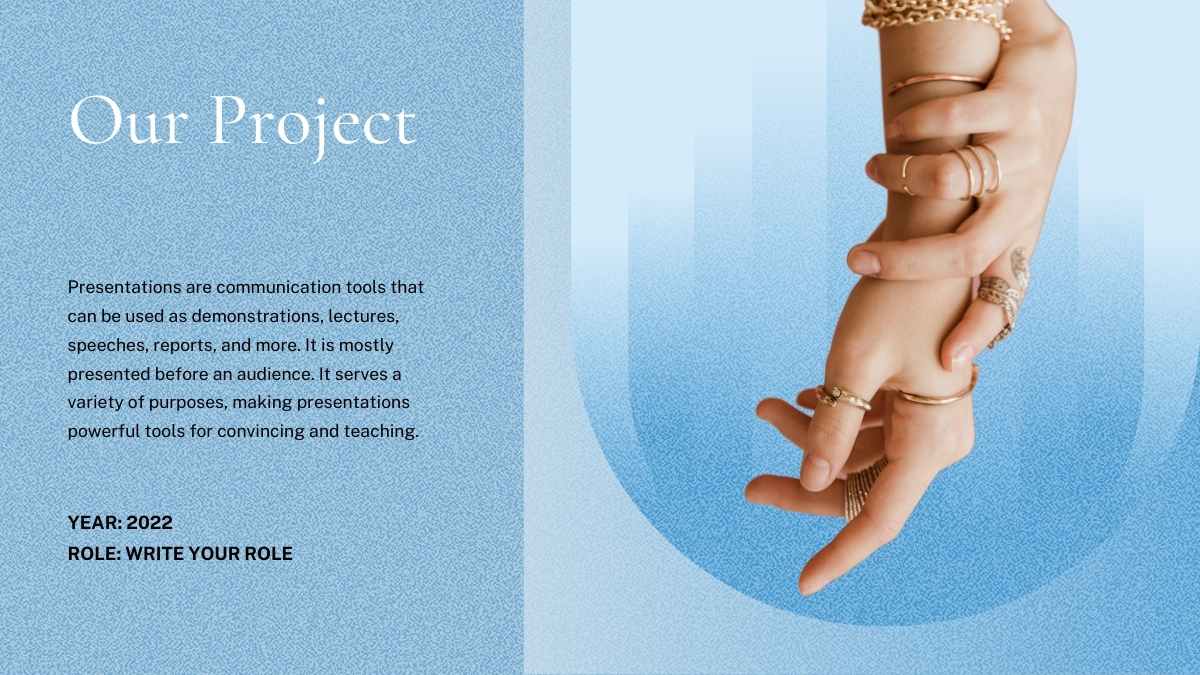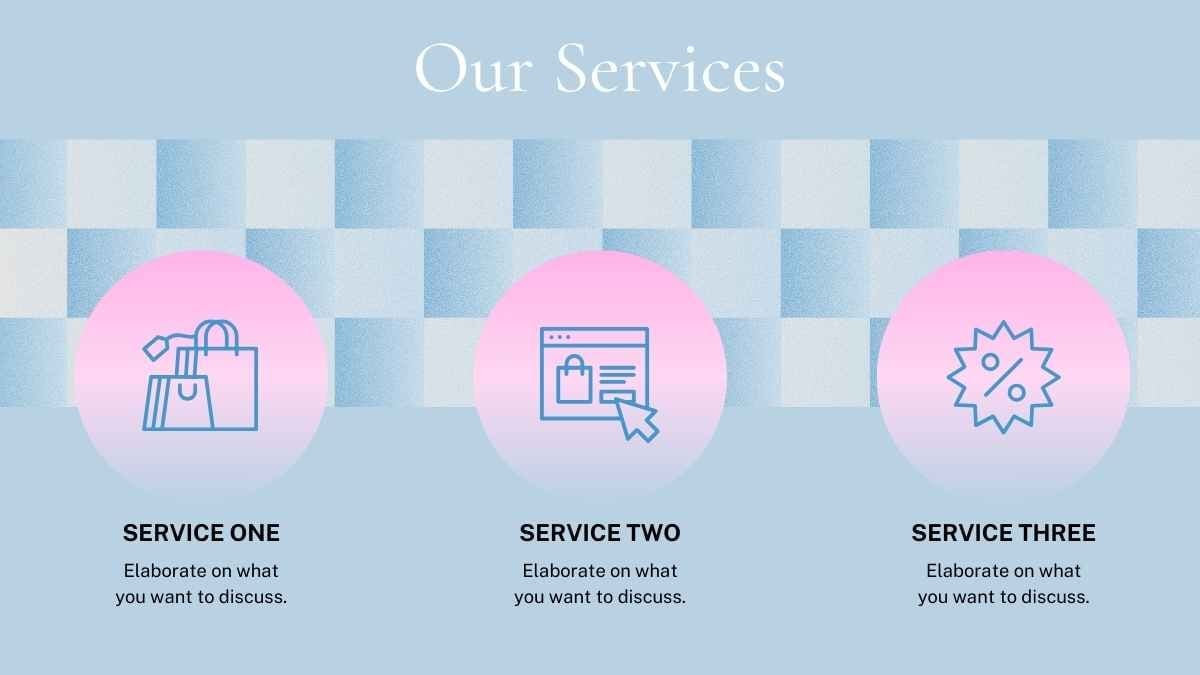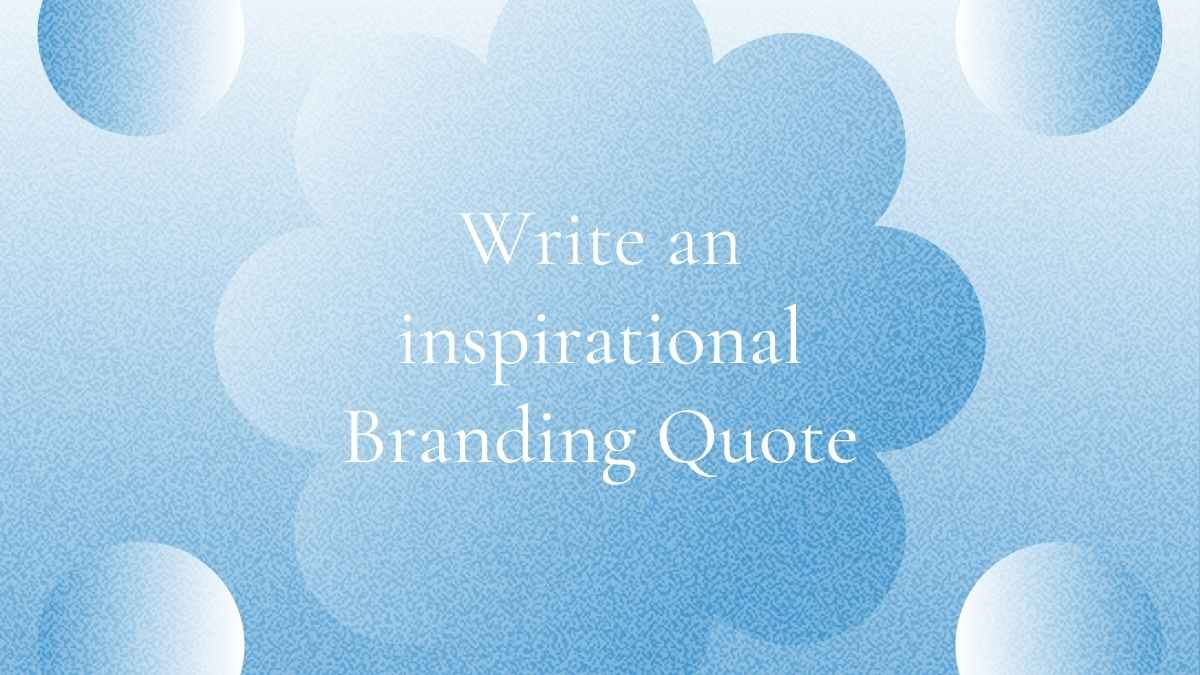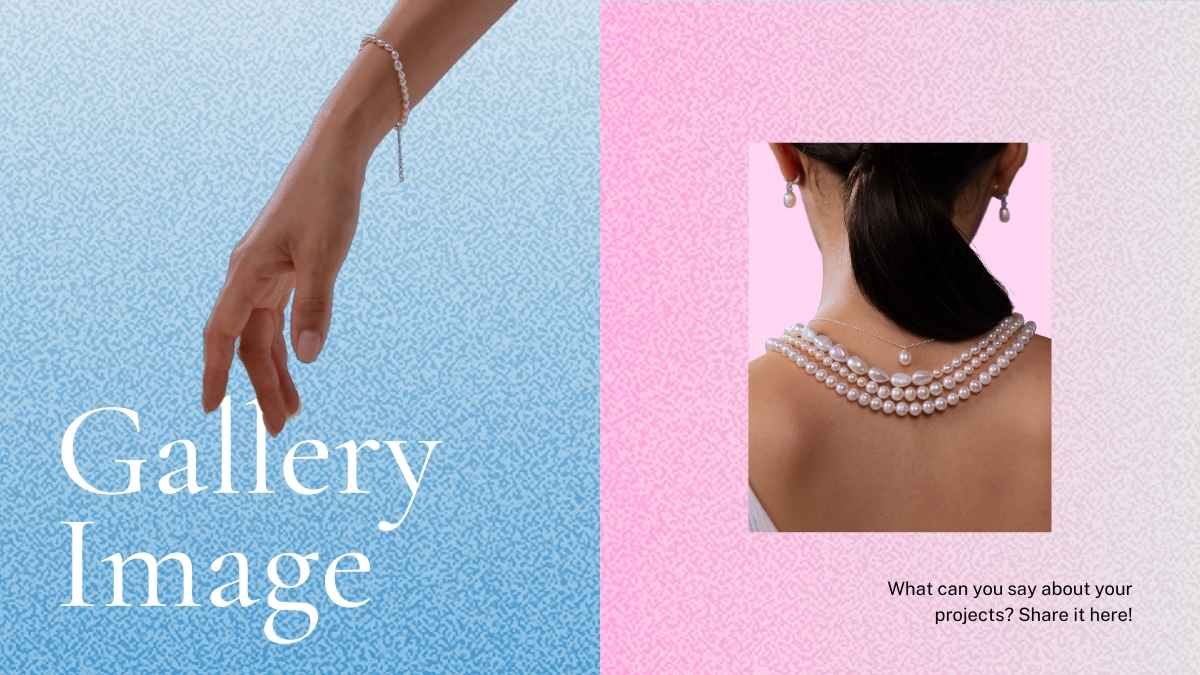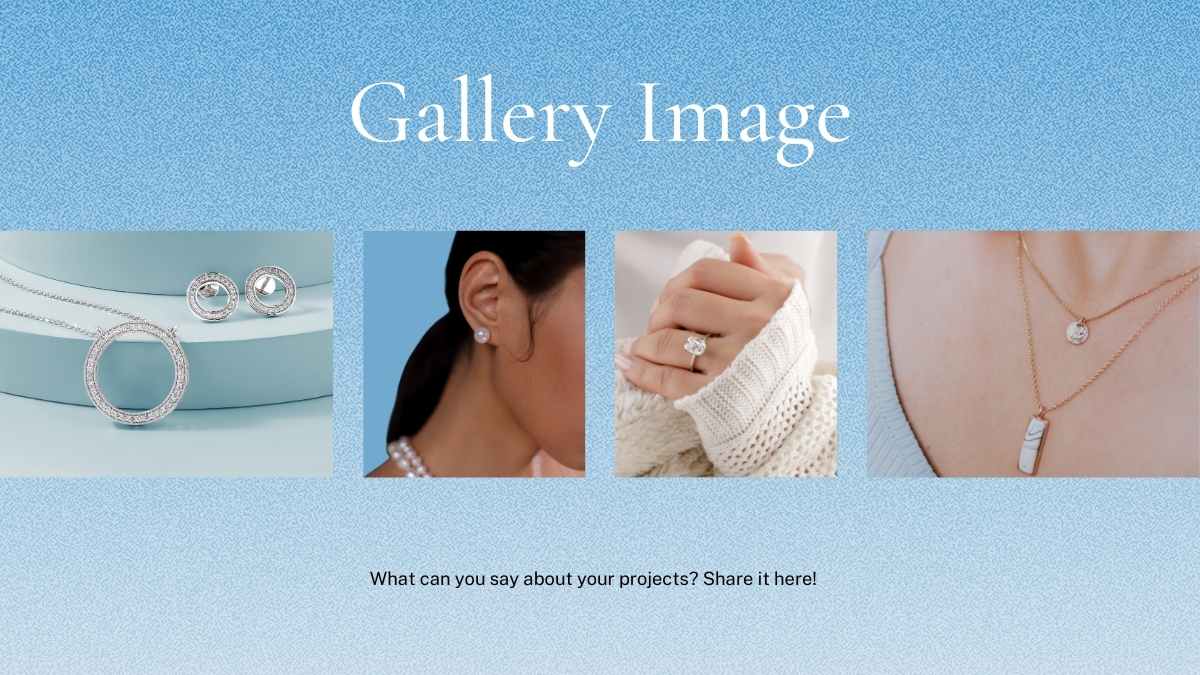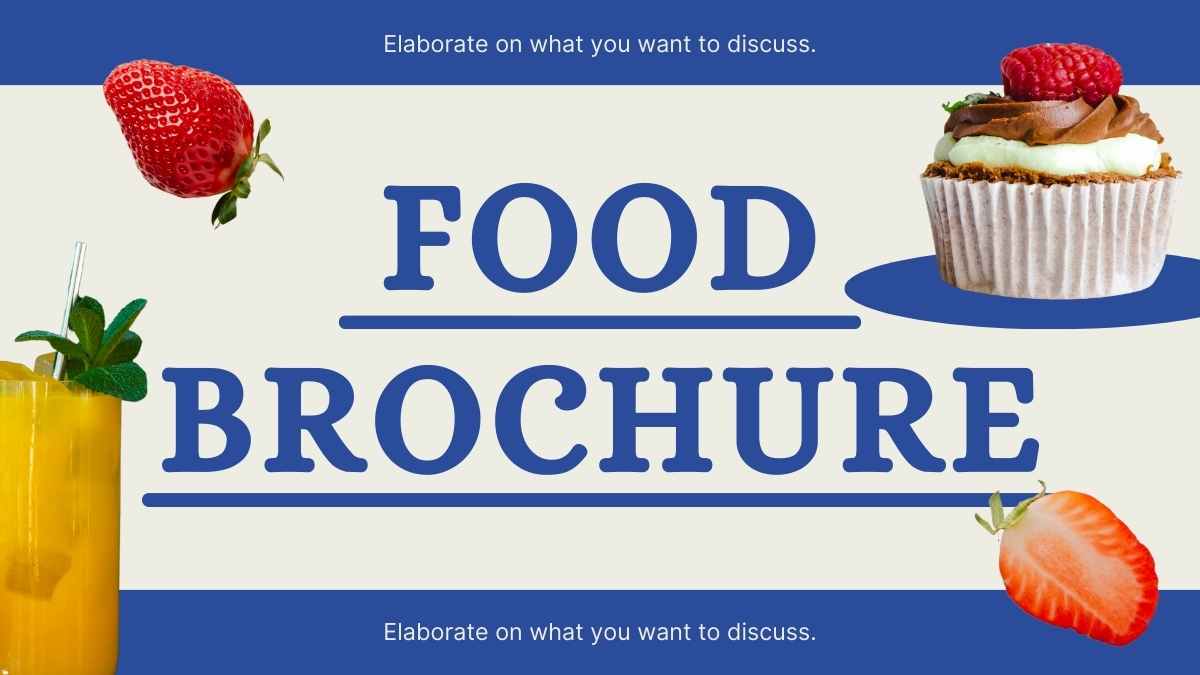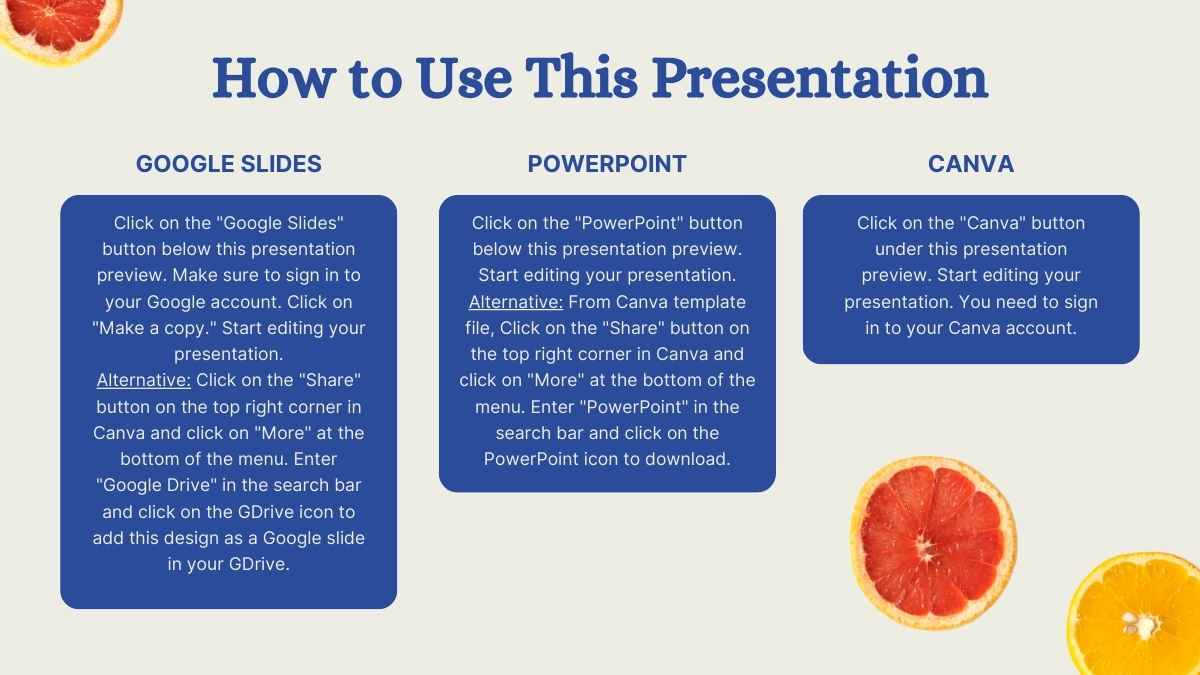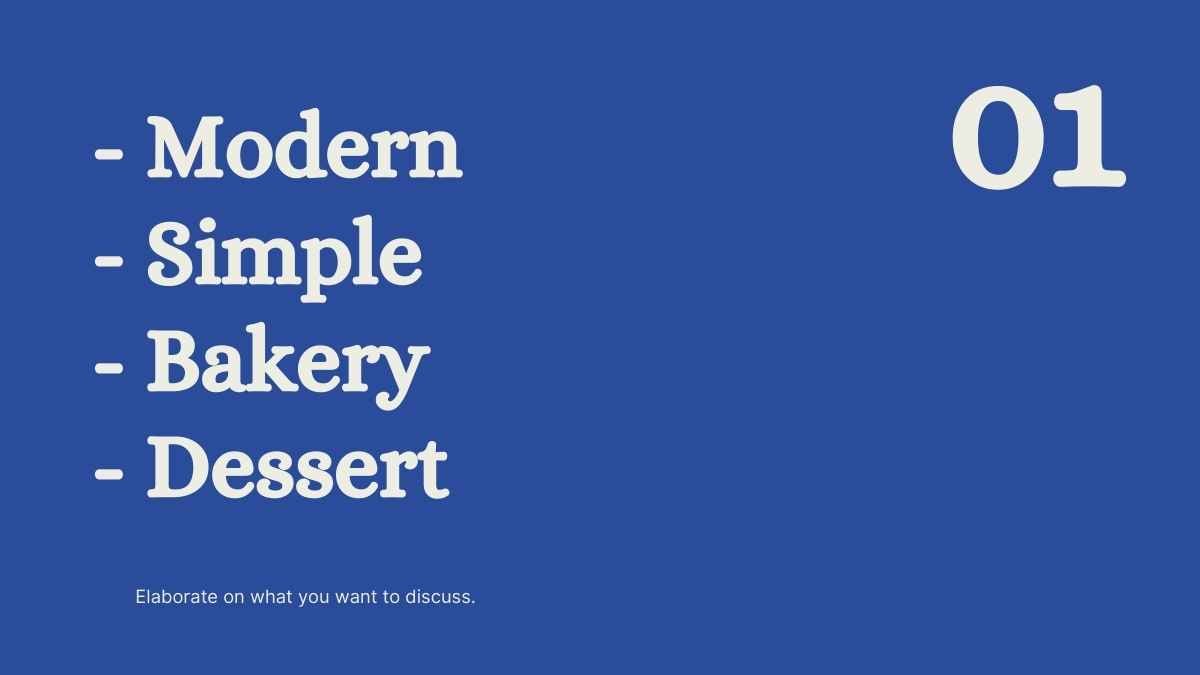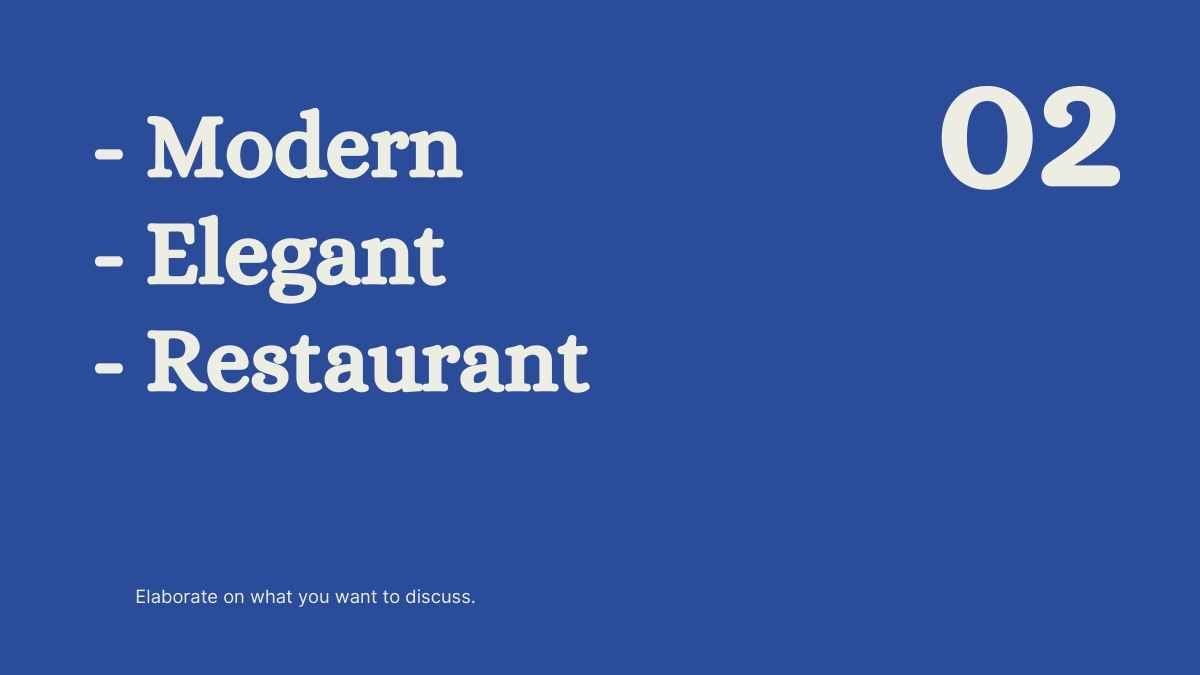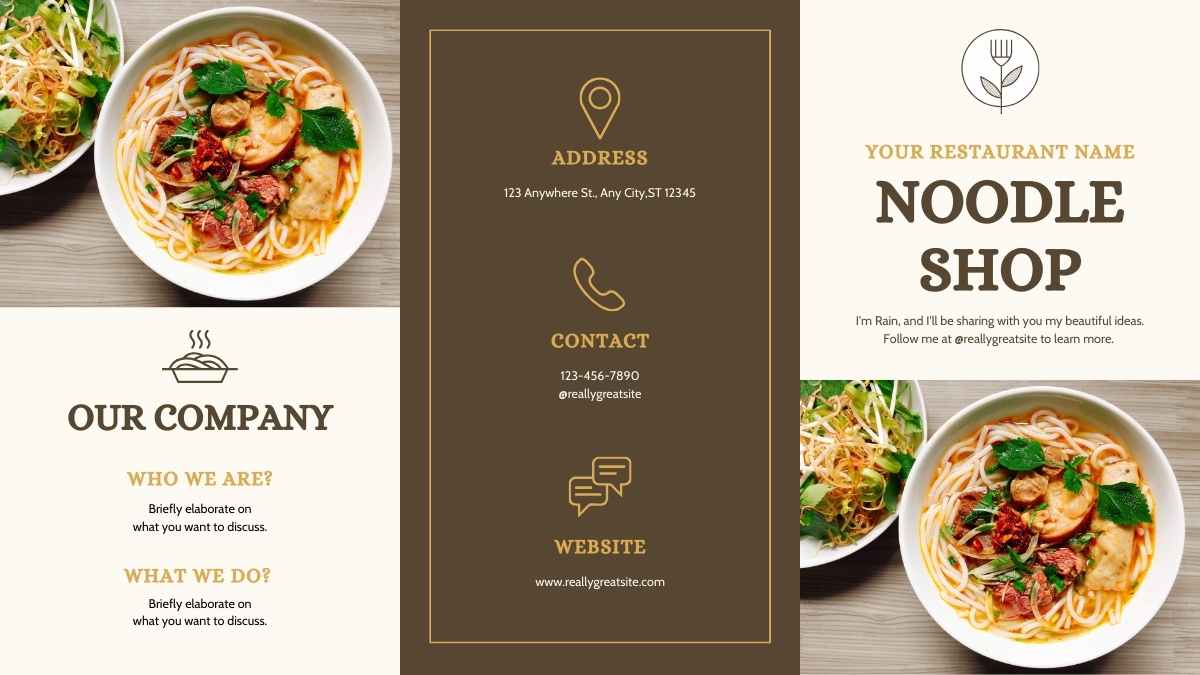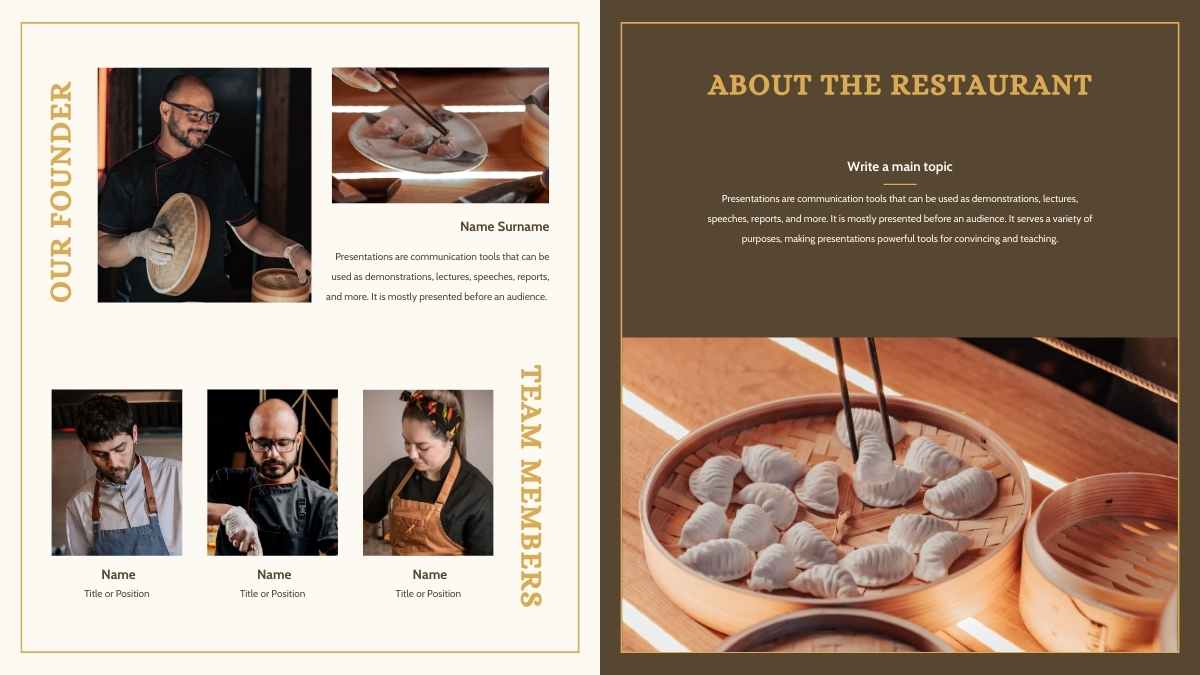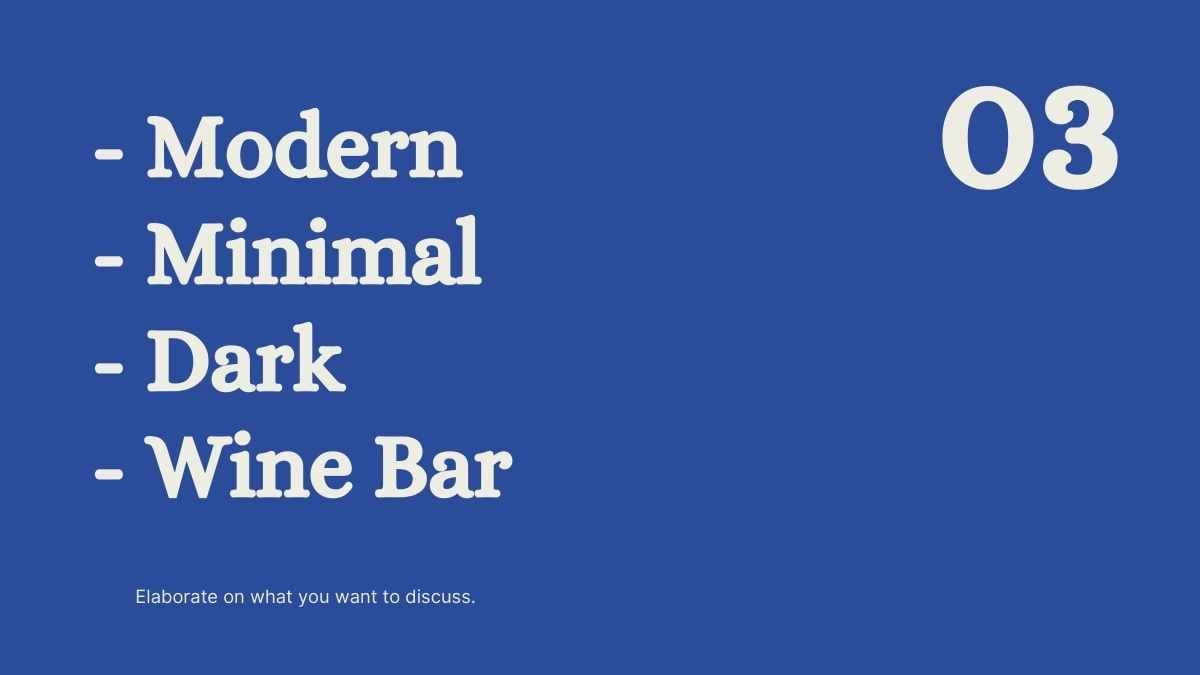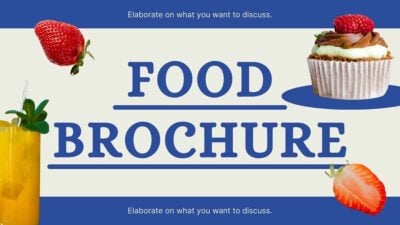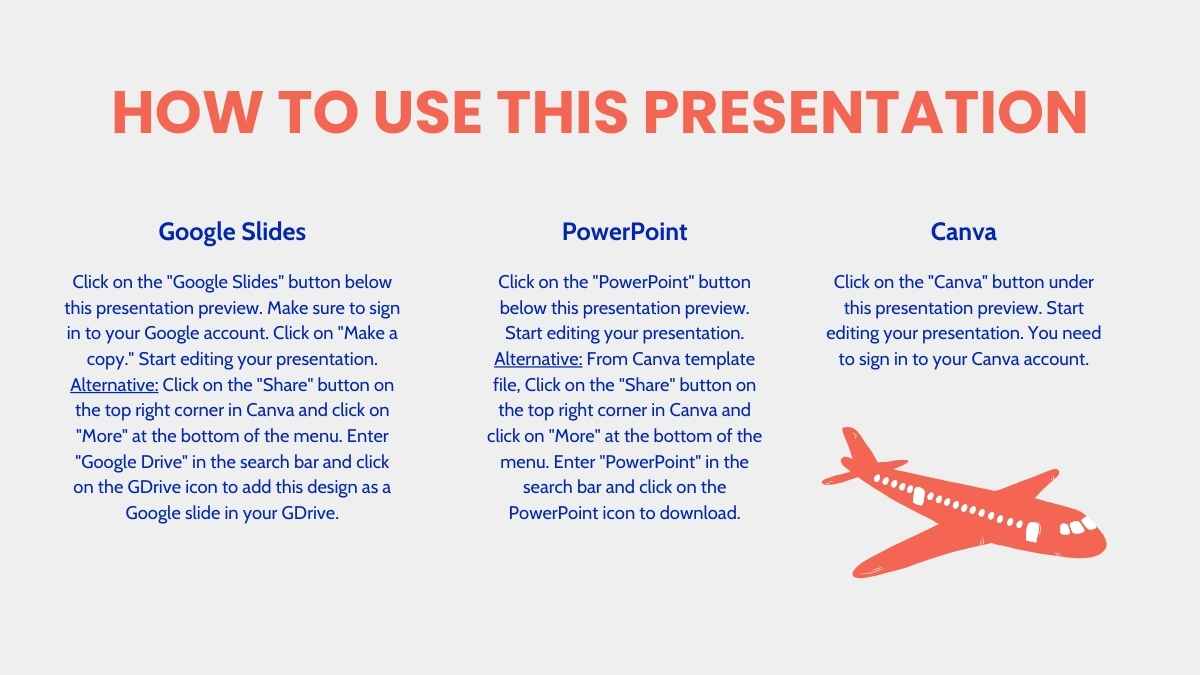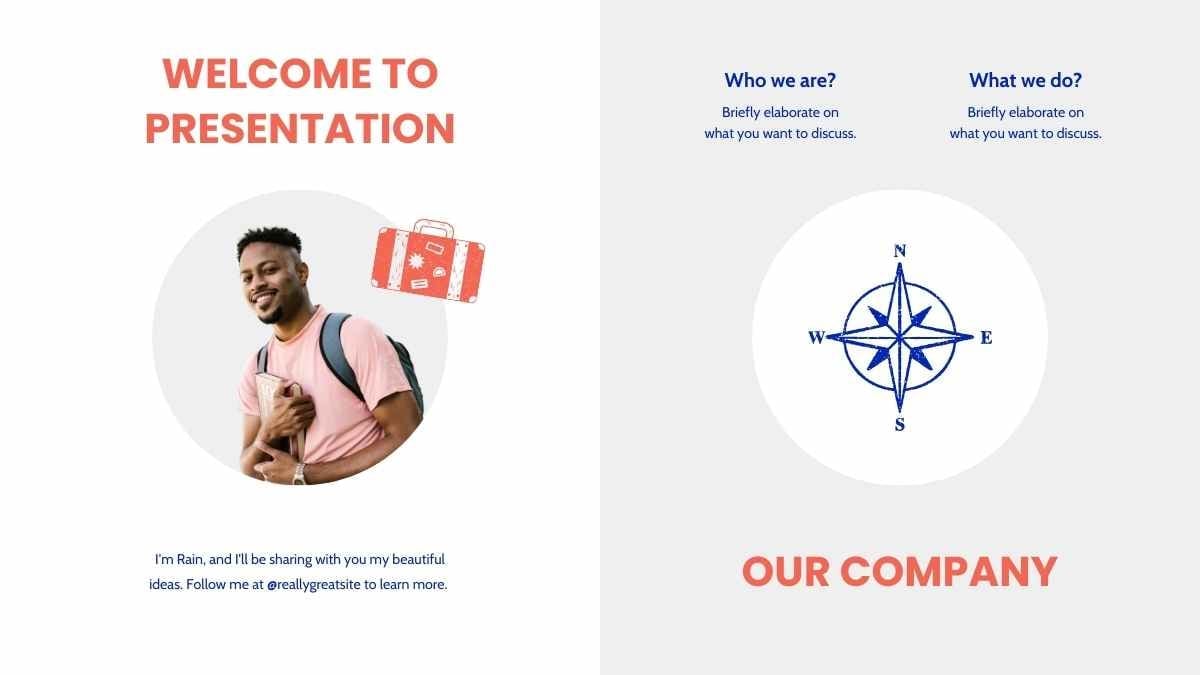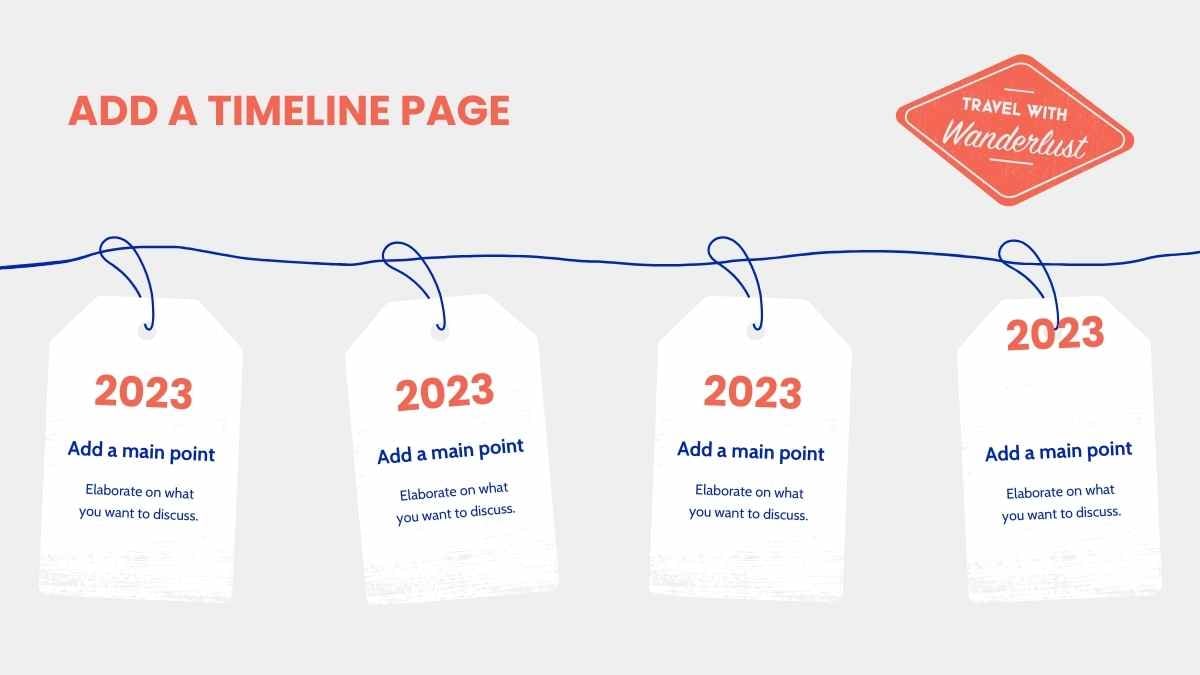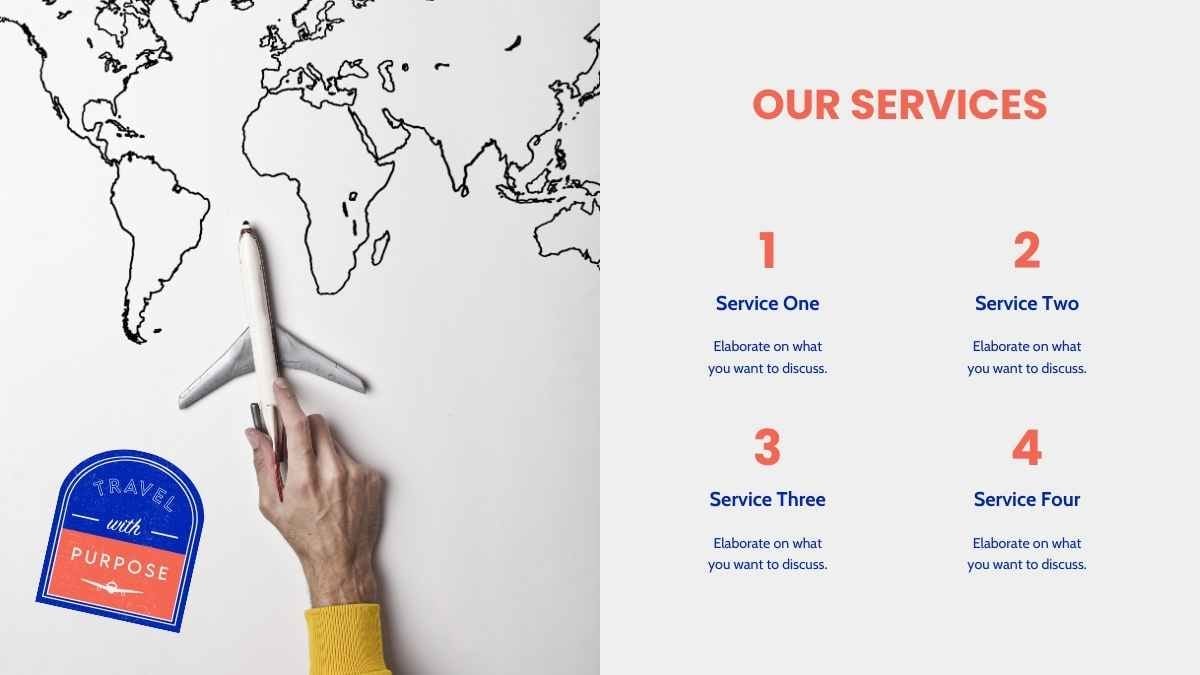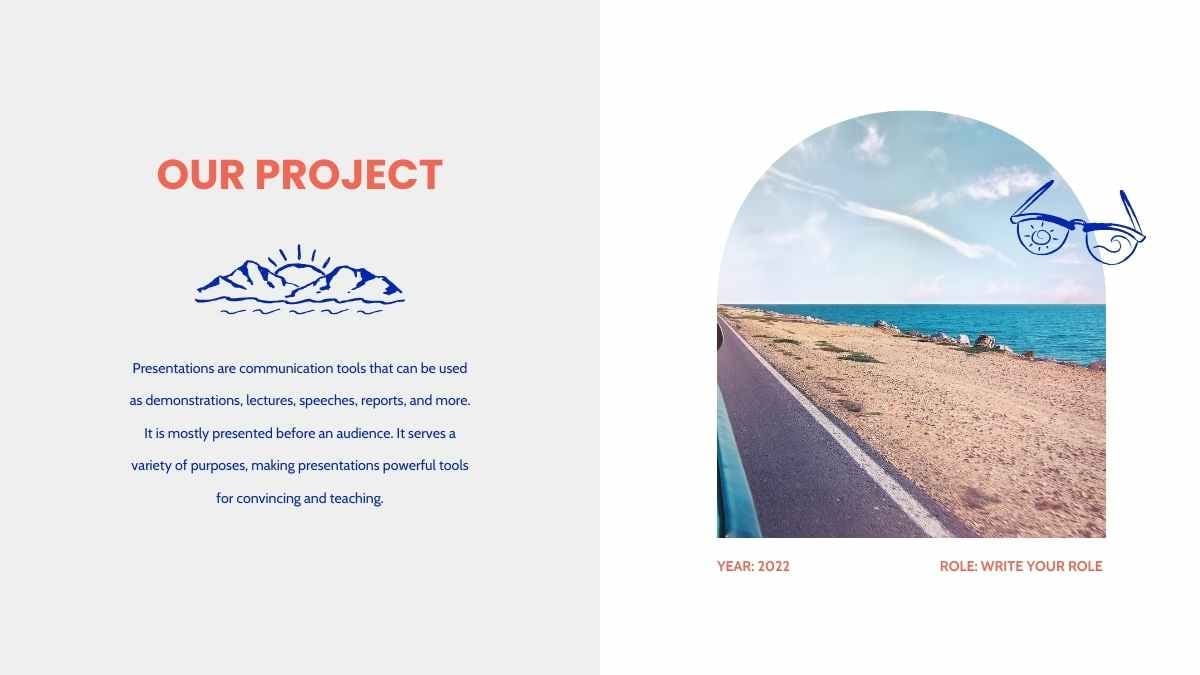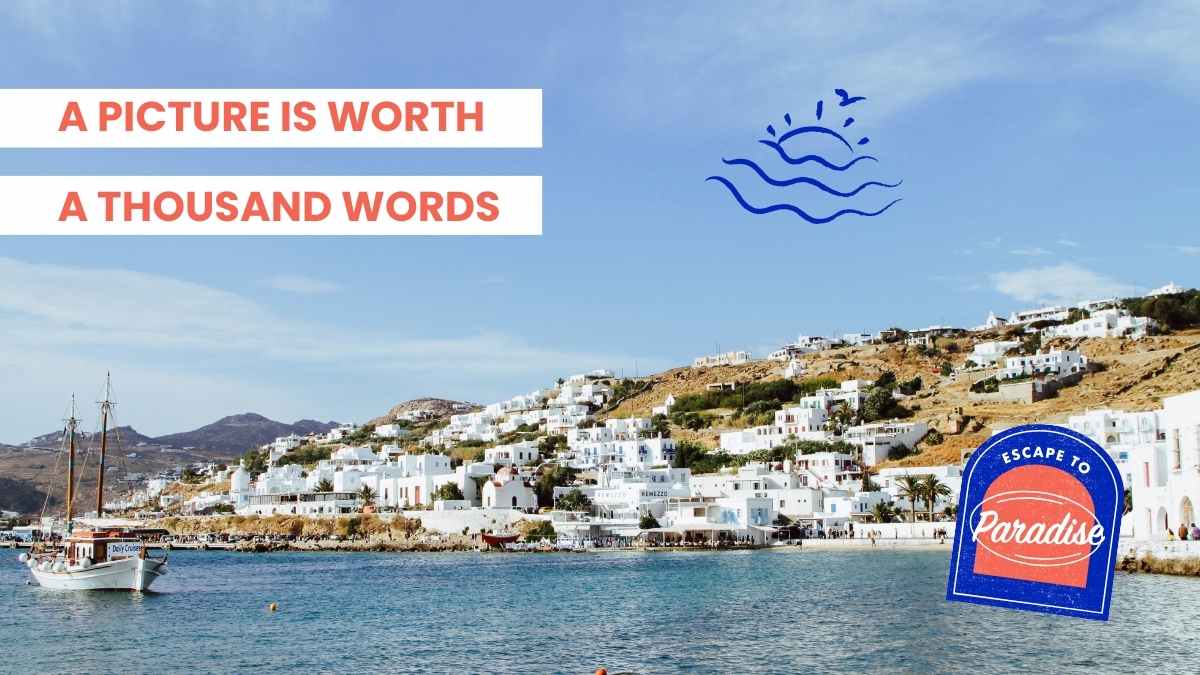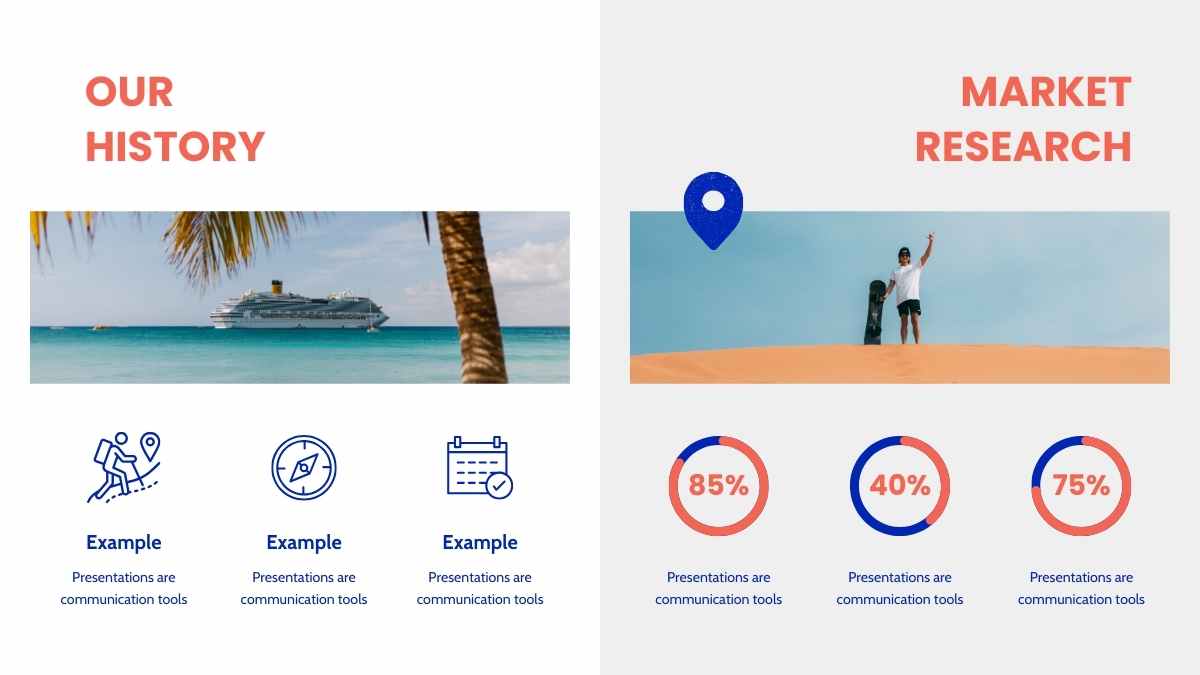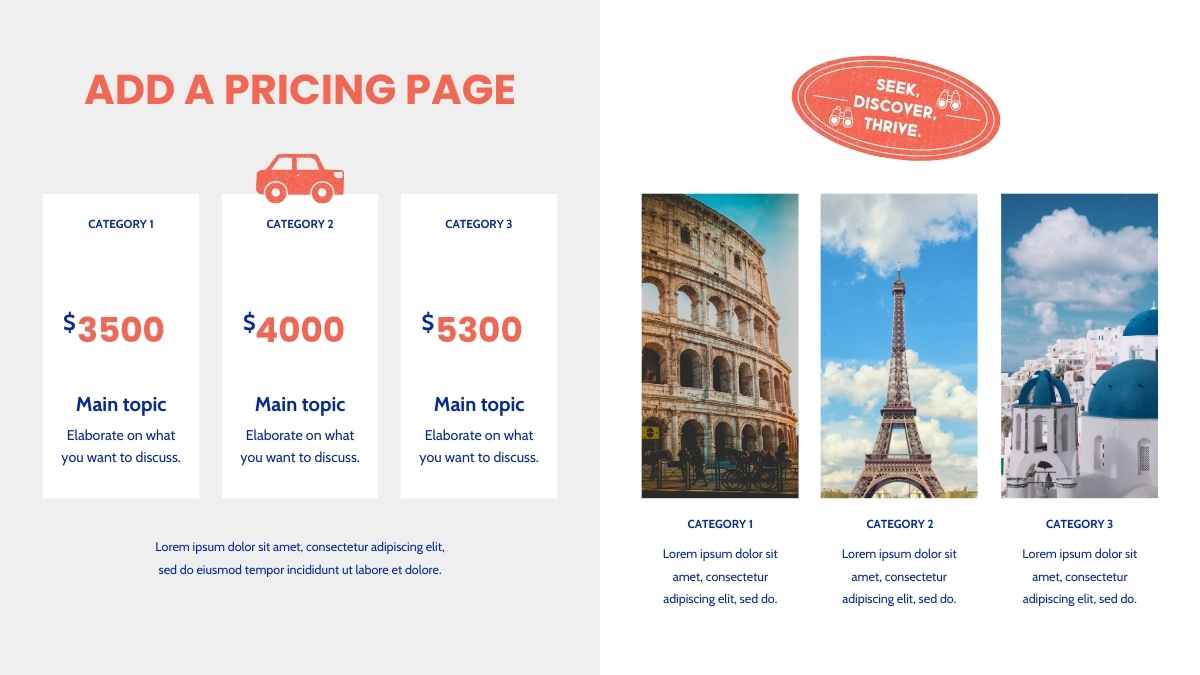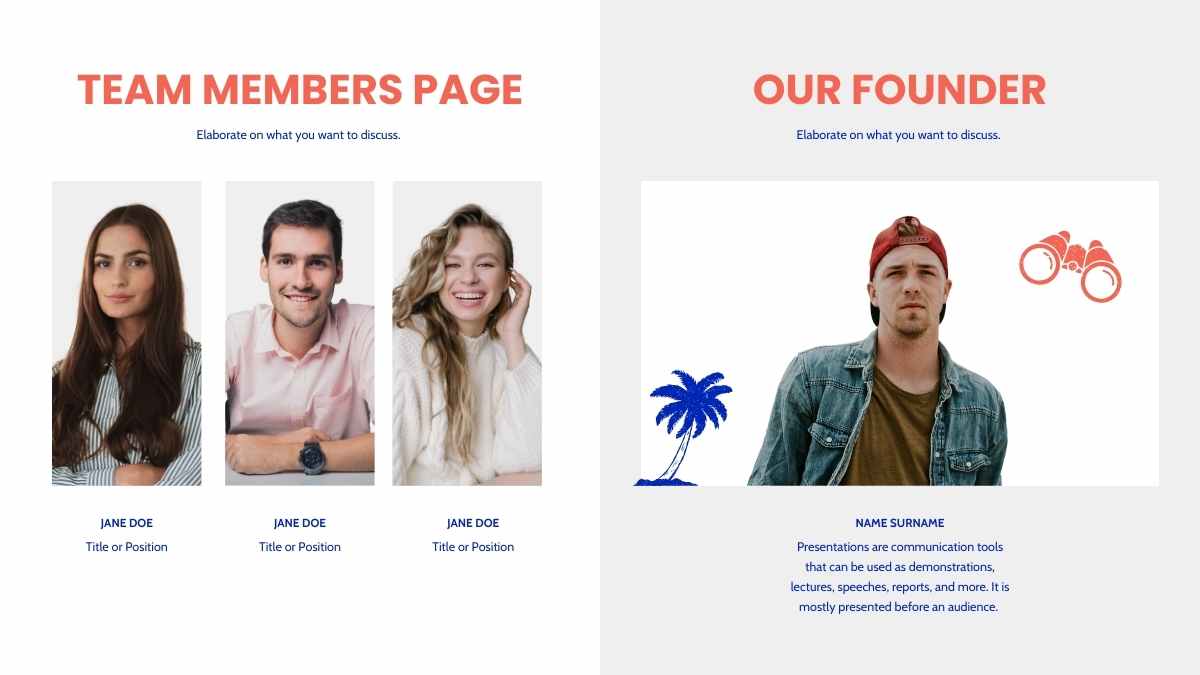5 Proven Ways to Design a Sales Presentation That Actually Converts
In a past life, I spent 15 years working as a designer at an advertising agency. That decade and a half taught me a lot about pitching and winning business.
One of the most important takeaways? It’s the quality of your sales presentation that often determines whether you win a project – or if it ends up going a competitor’s way instead.
So how do you create a sales presentation that actually converts?
Firstly, you need to keep your prospect’s needs – and how you intend to address them – at the forefront of your mind. Ensure that every point you make is relevant to this particular client.
Secondly, remember that your presentation design is at least as important as what you plan to say.
Great sales presentations help you to communicate your offering more effectively. They also help you to demonstrate your professionalism. And to stand out from the crowd of sales presentations passing through a prospective client’s boardroom on any given day.
In a nutshell, a well-designed sales presentation is the best possible weapon for your salespeople to have at their disposal.
Ready to up your slide design and make your offer more compelling? These expert design tips will help you to ace your presentation design and – most importantly – motivate buyers.
- Design an impressive cover slide
- Use emotional design
- Create excitement with color
- Get straight to the point with simple slides
- Build striking infographics and charts
- Extra tip: selling remotely?
1. Design an impressive cover slide
First impressions really do count. Your presentation cover page affects how a viewer perceives your whole presentation. And by extension your organization and your product. No pressure then!
A simply typed title just won’t cut it. Badly or sloppily designed cover pages suggest a lack of effort. And they raise immediate doubts amongst your audience about the quality of your overall offering.
It might not be fair. But it’s human nature. And that’s exactly what your sales presentation needs to take into account.
People engage well with visuals and color. So, include both on your cover page. You might even want to include your client’s logo to give the whole thing a personalized touch.



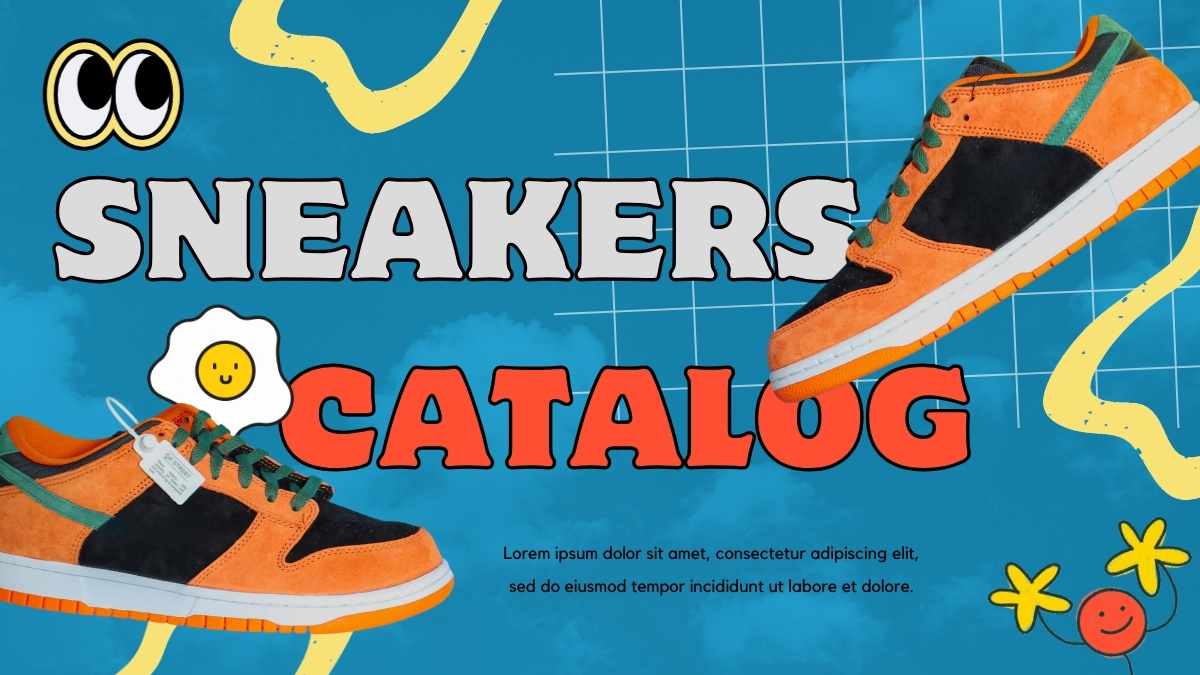


One extra thing to consider… If you’re emailing your sales presentation to a prospect, the first impression you make is with a file thumbnail! Make sure your cover page looks good shrunk down to thumbnail size and your presentation file is much more likely to be opened and read.
2. Use emotional design
We’re all less logical than we’d like to believe. Emotions play a big part in our decision-making process. Studies have shown that emotional responses to advertisements influence a person’s intent to buy more than the content of the ad itself.
So creating an emotional connection between your product and your client is a sure-fire route to sales success. You can do this by incorporating emotional design techniques into your sales presentation.
It might seem obvious, but pictures really are key. They’re much more effective than words at generating emotion in a viewer. (This is called the picture superiority effect.)


Also bear in mind that happiness is officially contagious! A Harvard study found that when people around us are happy, we tend to feel happier too.
So choose photos of happy, calm, and contented-looking people for slides detailing the benefits of your product or service. Your audience will instantly and subconsciously link those positive emotions with whatever you’re trying to sell.
Using your sales presentation design to make your prospect feel something is easier than you might think – and it’s super effective too.
3. Create excitement with color
Color is another useful tool for prompting an emotional response to your sales presentation.
Color has the power to influence how we feel. This is a fact widely acknowledged by the advertising industry, where the color of company logos, websites, and even packaging are carefully curated to encourage a desired reaction.
It’s important to learn about the connection between color and emotion before deciding on a color scheme for your presentation.

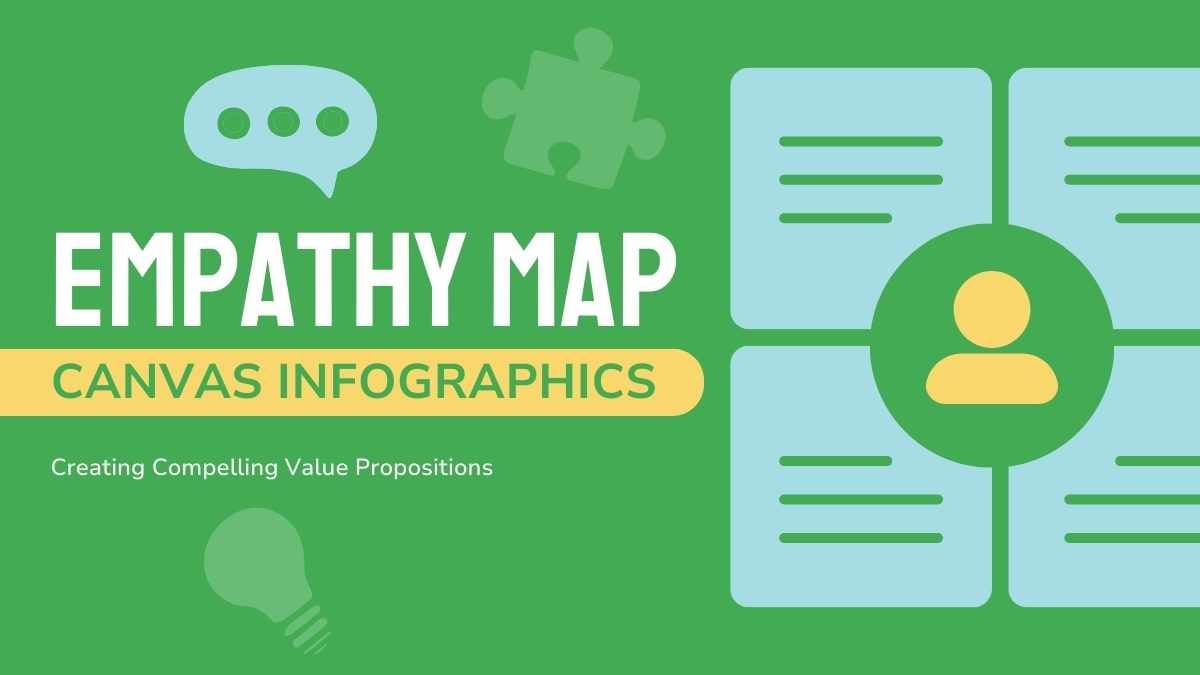

Blue conveys trust. Reds and oranges create excitement. Green promotes a sense of calm – which is why it’s a popular choice for slides showing product prices! Think about the image and the emotion you want to convey. Then choose appropriate colors to back up your message.
One quick word of warning! Before you go wild with your color palette, be sure to check with your brand team. They may ask teams to stick to a standard color formula so branding remains consistent.
4. Get straight to the point with simple slides
Simplicity is the best way to keep the audience’s attention. Especially when you consider that our collective concentration span seems to be shrinking!
You’ve probably been taught – somewhere along the way – that bullet points are the way to simplify your message. But the truth is, bullet points just aren’t simple enough.
The International Journal of Business Communication conducted research that found “Subjects exposed to a graphic representation paid significantly more attention to, agreed more with, and better recalled the strategy than did subjects who saw a (textually identical) bulleted list.”



So ditching the bullet points from your presentations could make all the difference in winning new business.
Bullet heavy sections can be replaced with visuals. And – as long as there’s no limit on the number of slides you can use – you can split bullet point lists over a number of different pages.
Check out our guide on building a presentation without bullet points for more info on how to do this.
Demonstration videos or images can also help to bring your product or service to life. They save a lot of unnecessary text and explanation and tend to be more memorable too.
5. Build striking infographics and charts
Making a good first impression, creating emotion, and keeping it simple are all essential to your sales presentation strategy. But without cold, hard data to back up your claims, you’re unlikely to seal the deal.
According to a Cornell study, graphs and equations have persuasive power. They “signal a scientific basis for claims, which grants them greater credibility.”
Including infographics and charts – with data presented in a simple, memorable, and easily digested way – is therefore a sales presentation must.
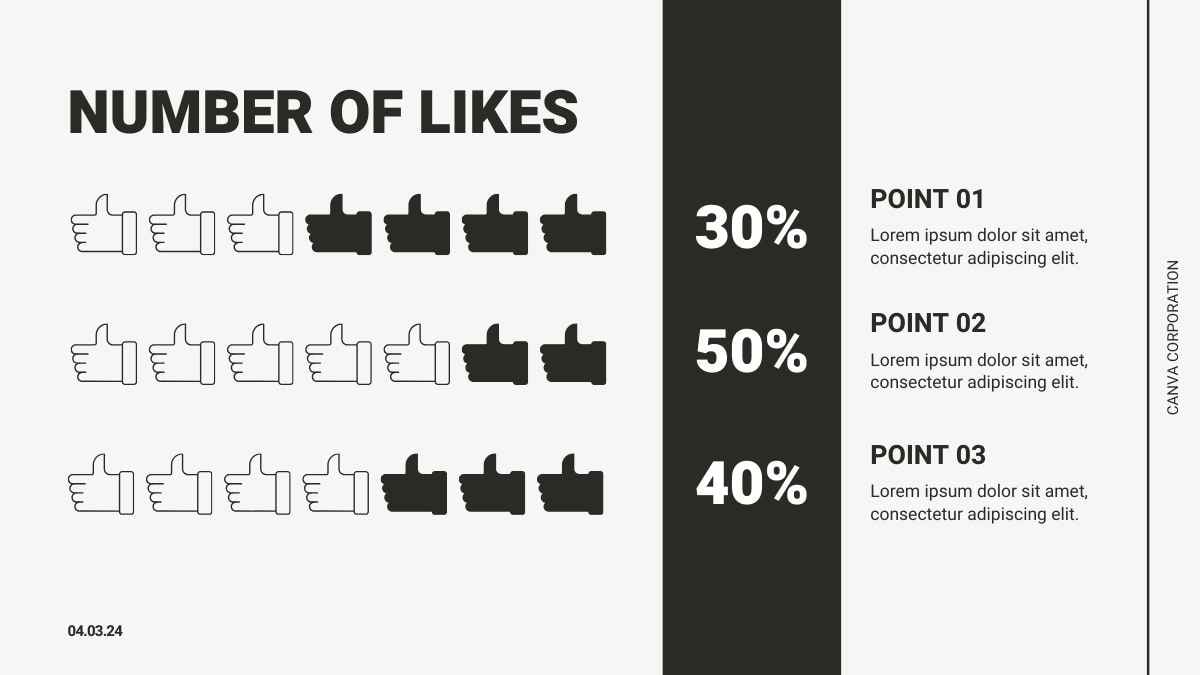
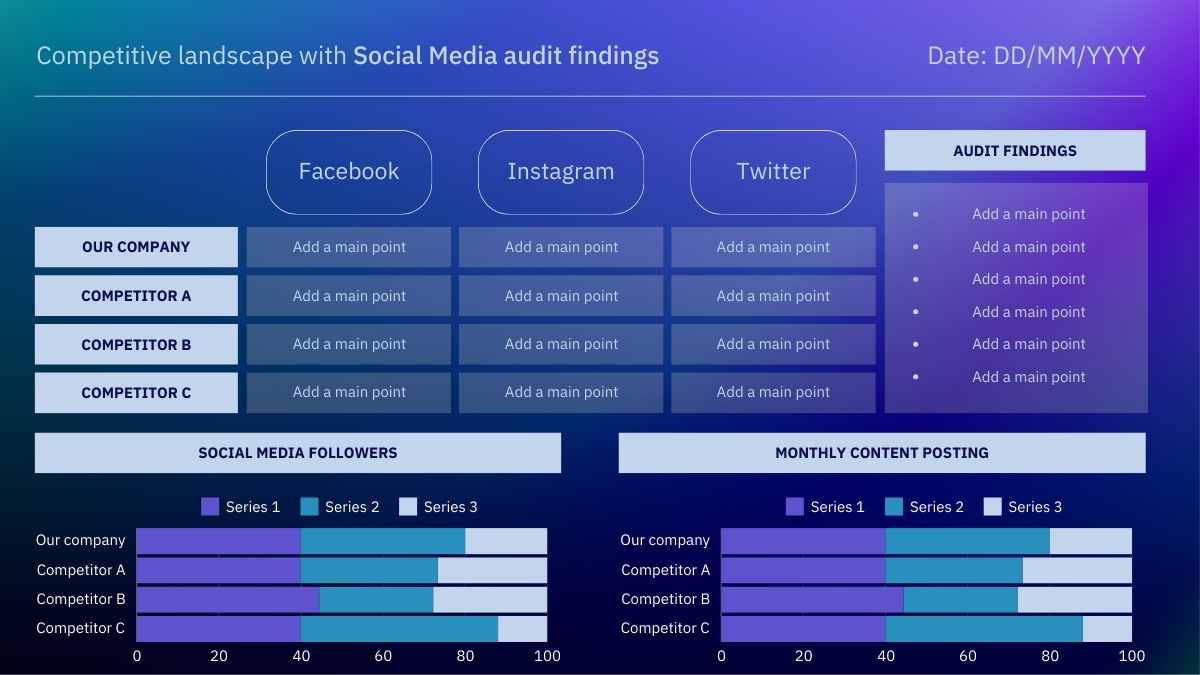
A few extra tips to maximize the impact of your stats… Customize the appearance of your graphs so they fit with your overall design. A default option just won’t look as impressive.
Choose chart layouts that best illustrate the point you want to make. There’s a whole world of options beyond the standard pie chart!
Also, highlight key data to draw your audience’s attention to what matters most. Make understanding the data as easy as possible for your prospect.
And, if you really want to knock it out of the park, incorporate data storytelling techniques. An effective data narrative will ensure your audience truly understands the importance of the numbers you’re putting in front of them.
Extra tip: selling remotely?
Remote presentations are increasingly the norm. This was a trend that actually started pre-COVID-19 and it’s unlikely to disappear any time soon.
If you’re delivering an online sales presentation, check out these extra design tips.
Your audience might not be able to read your body language. But with good sales presentation design, your slides will do more of the communicational legwork for you and your message will be just as effective.
Looking for a pitch-winning template for your sales presentation?
At SlidesCarnival our professionally designed templates incorporate the very best sales presentation techniques.
Visit our template library for free designs. Then create an eye-catching sales pitch deck, with all the clarity, elegance, and emotion you need to impress prospects and win business.