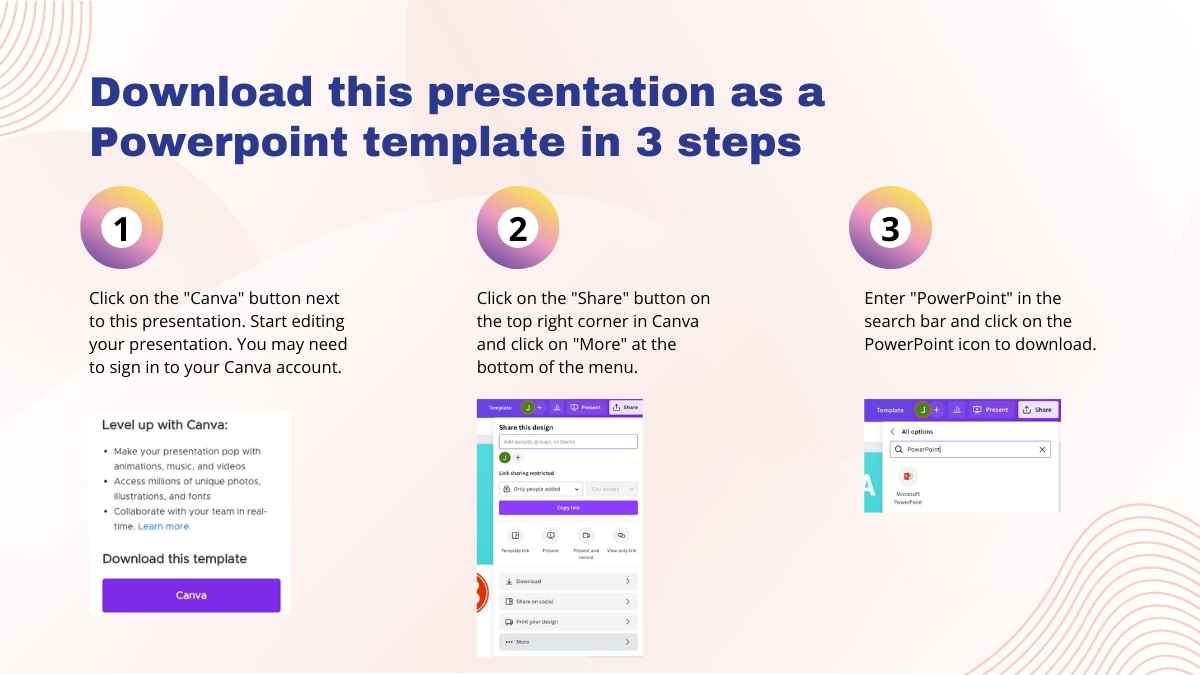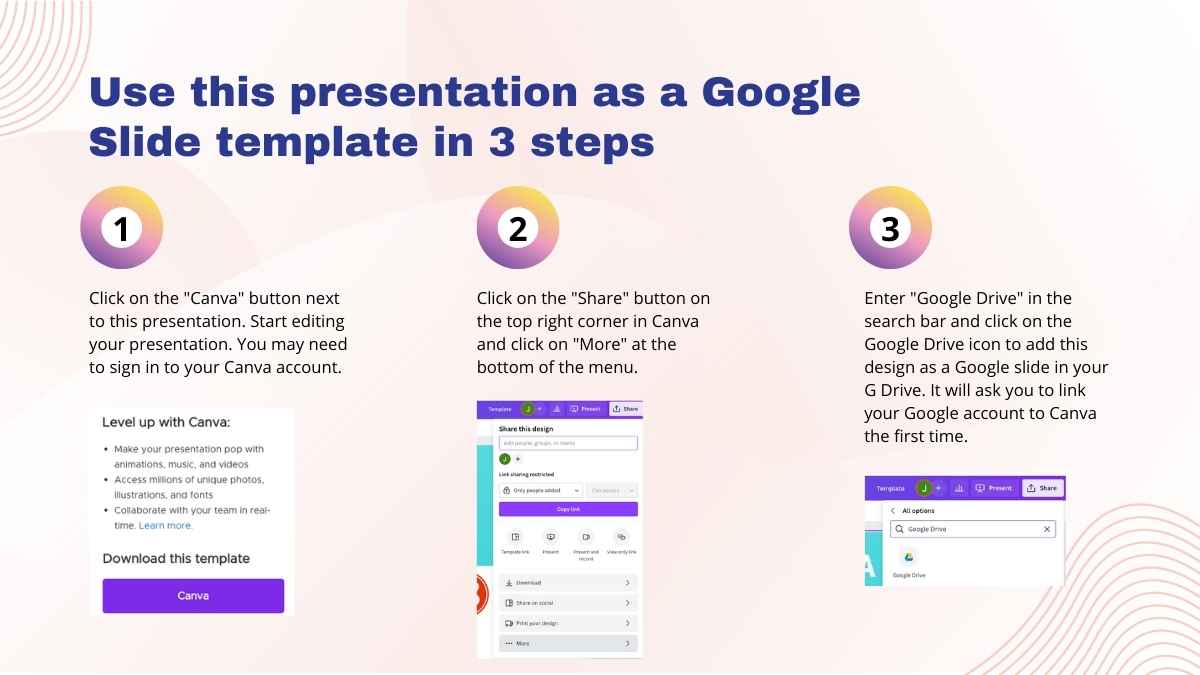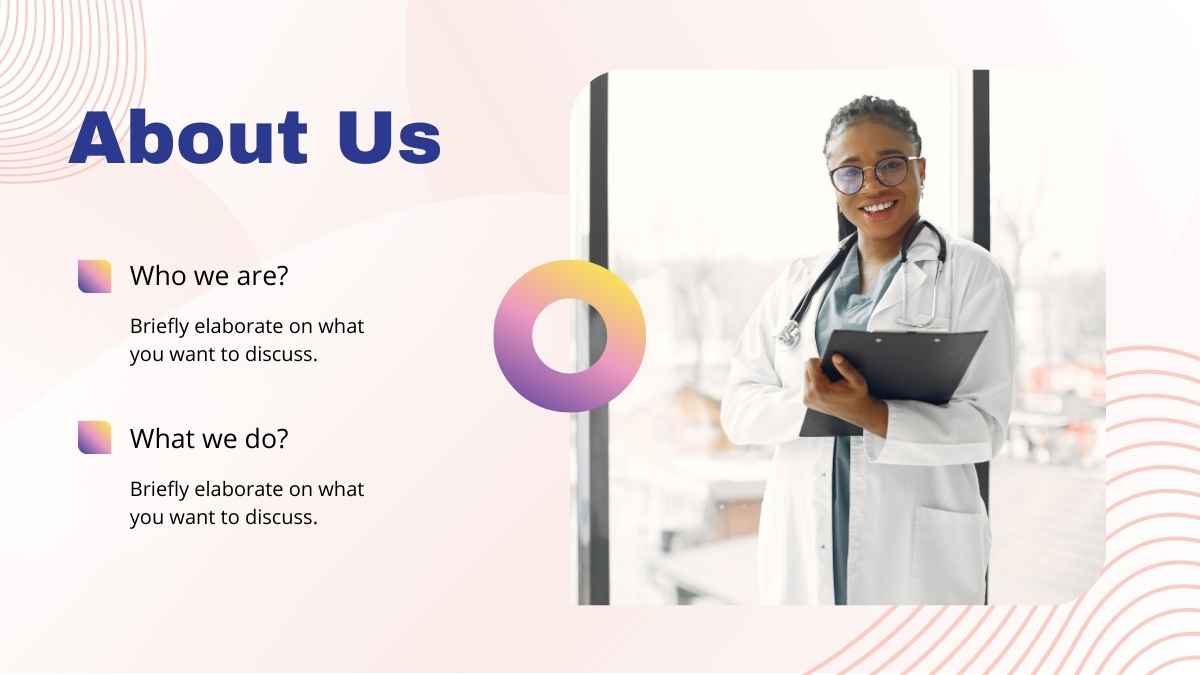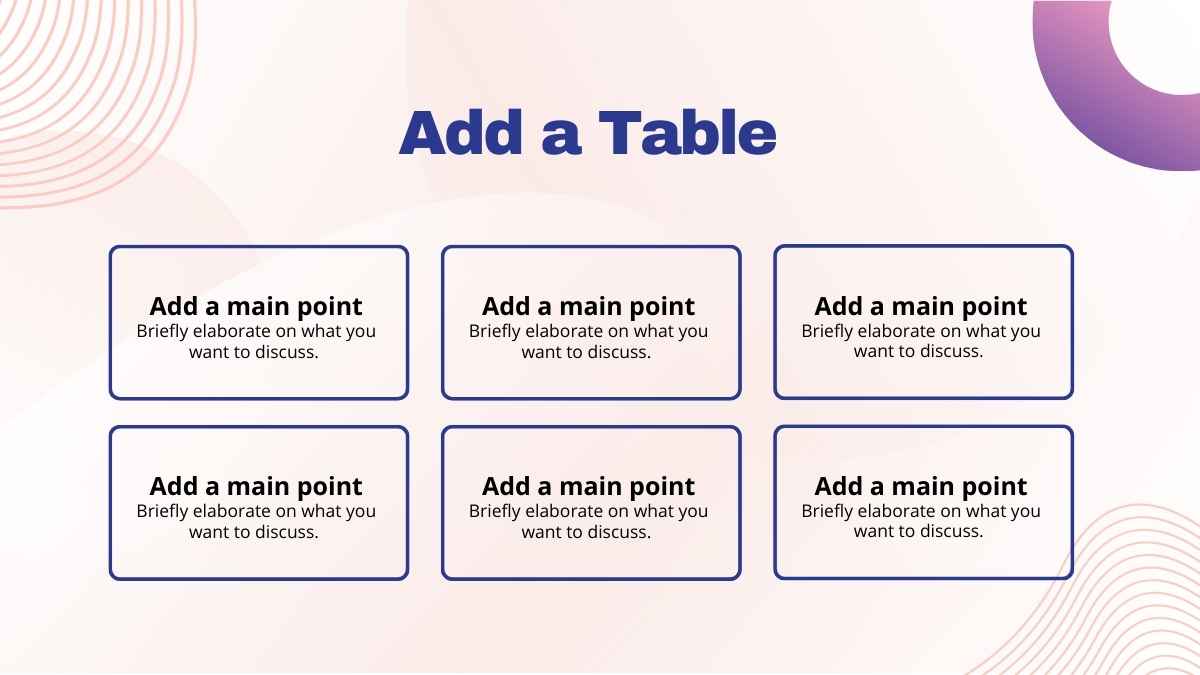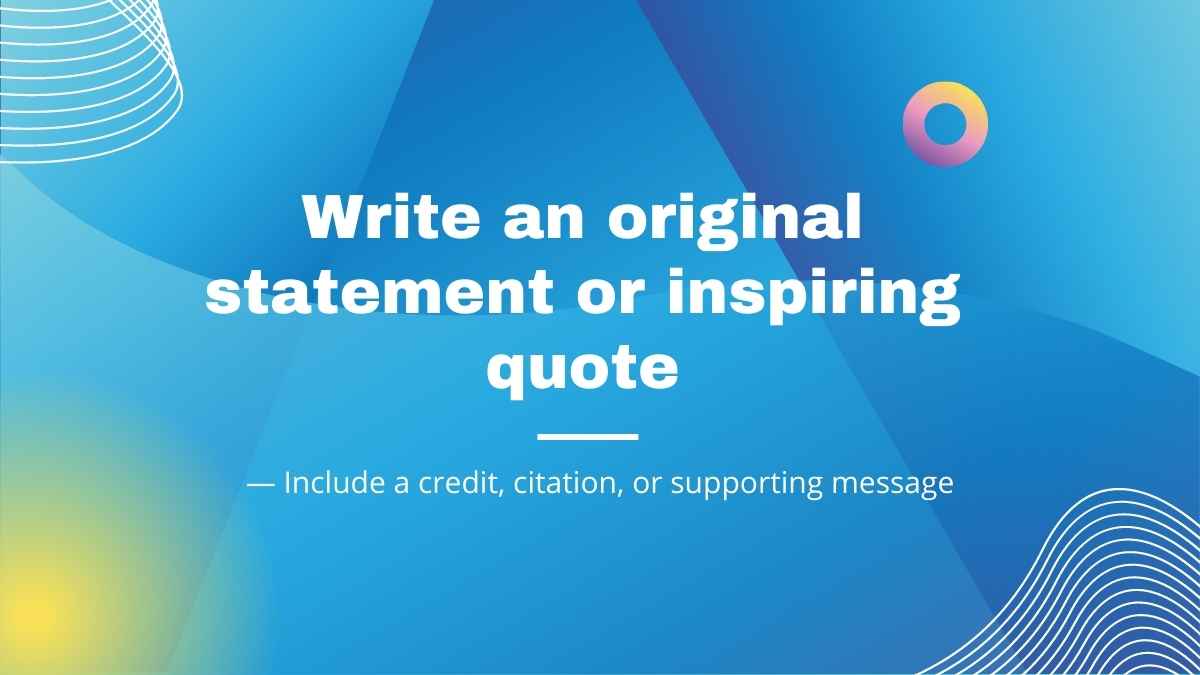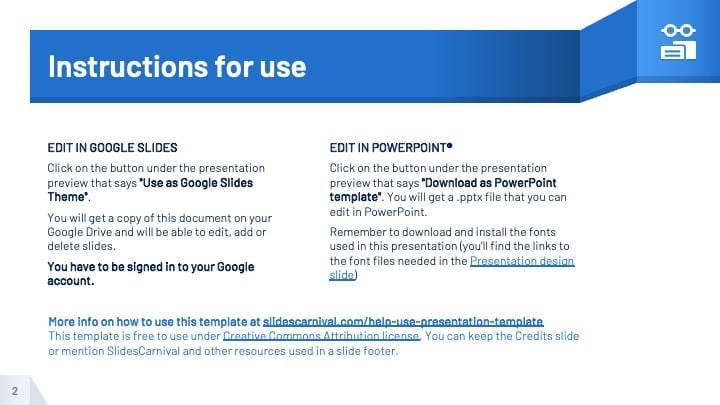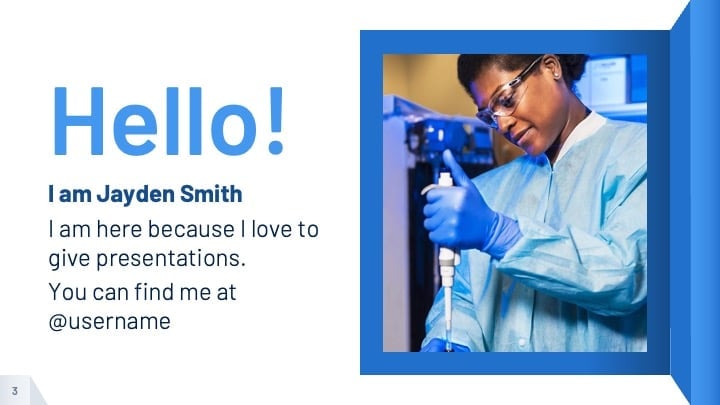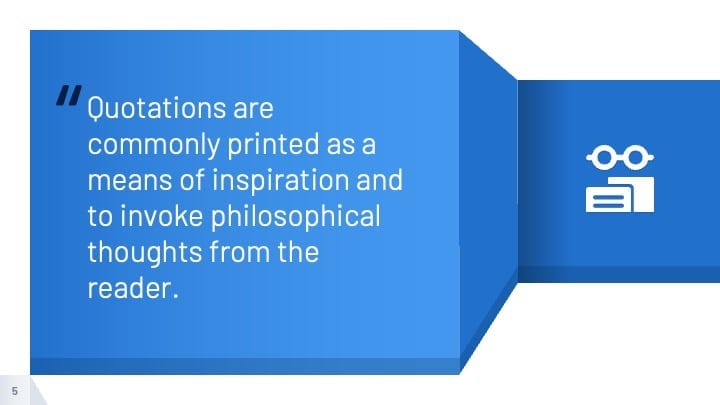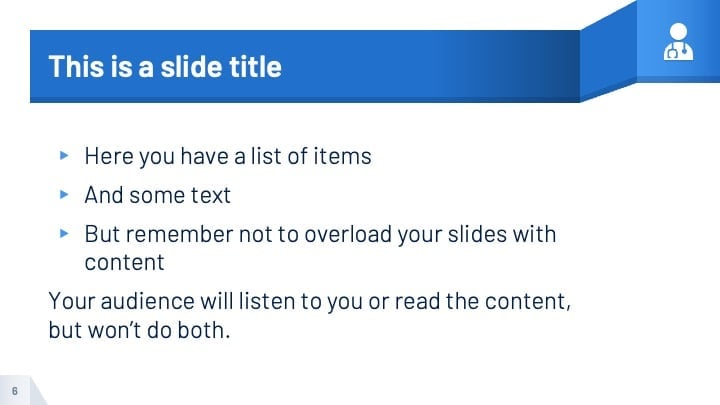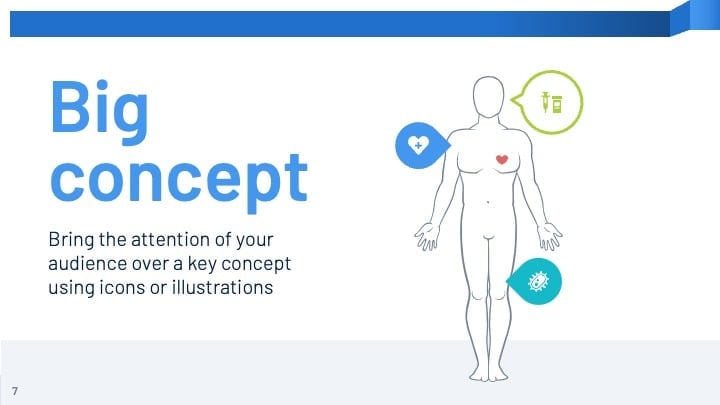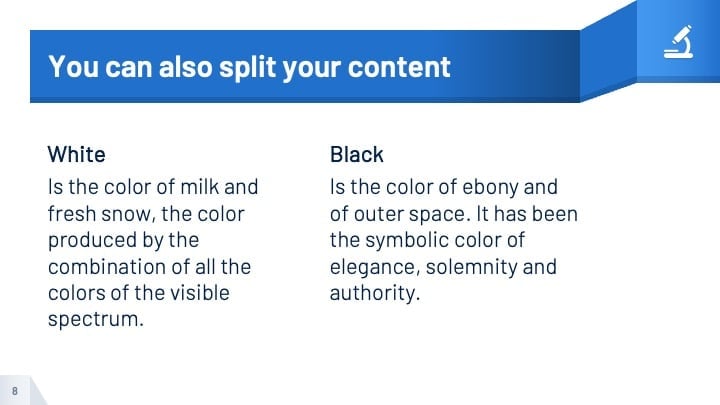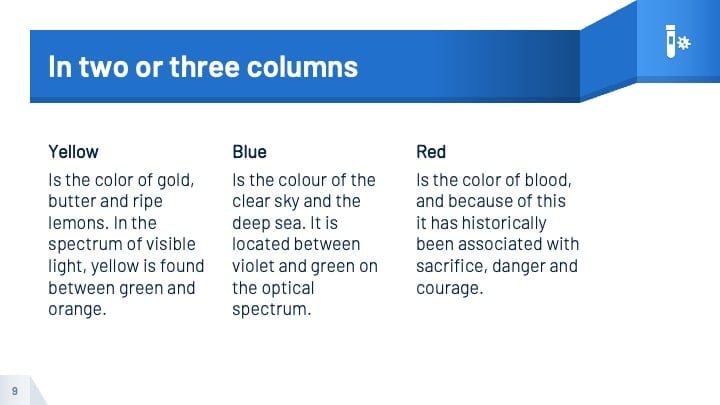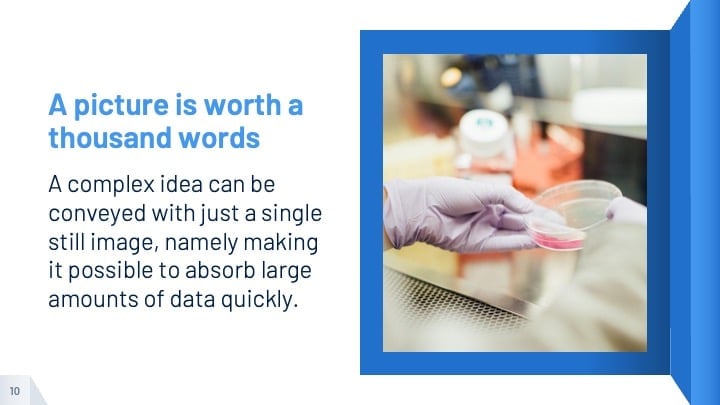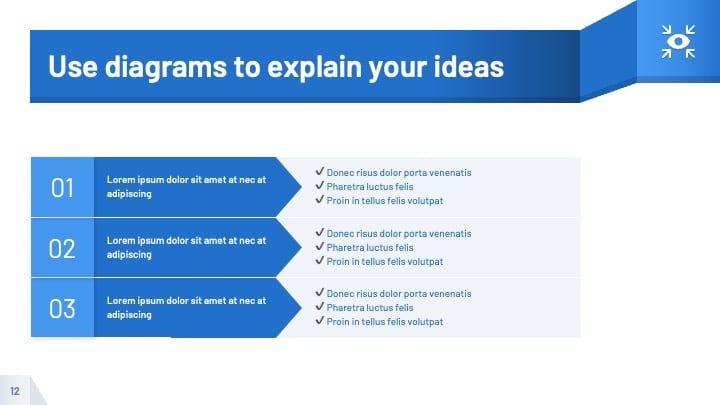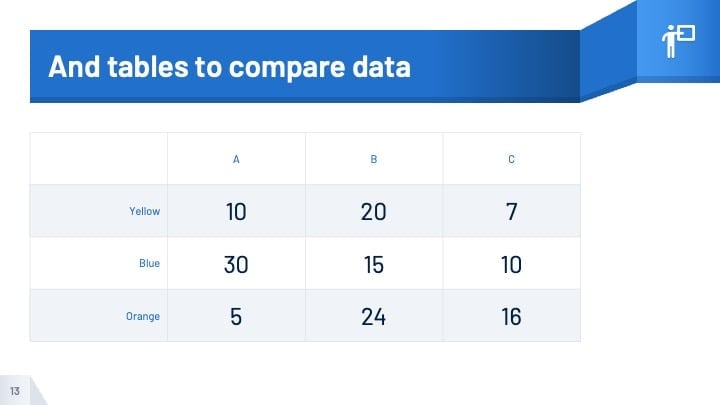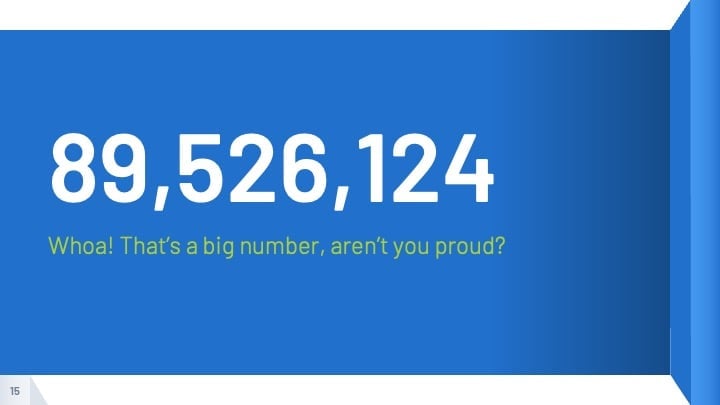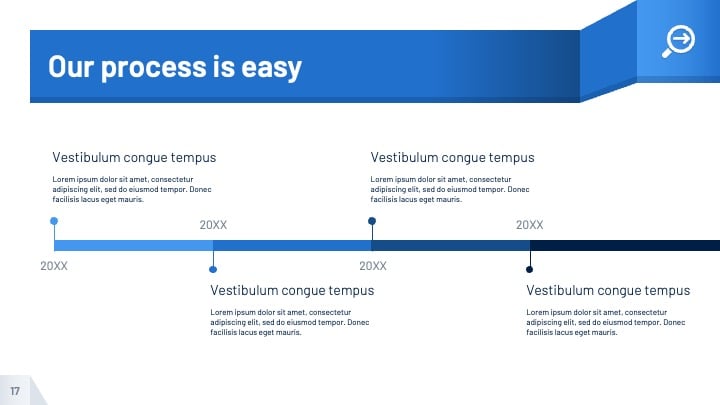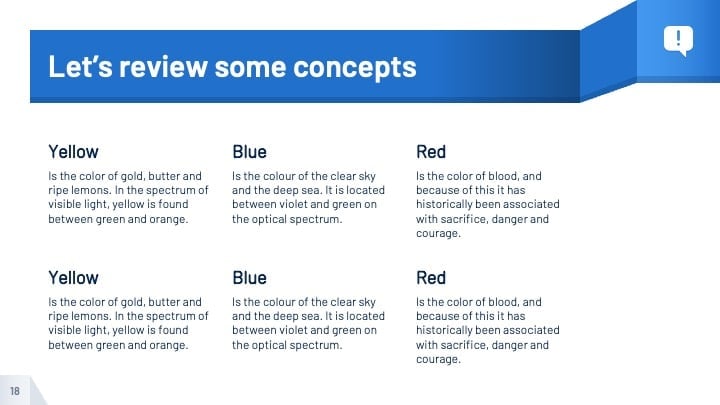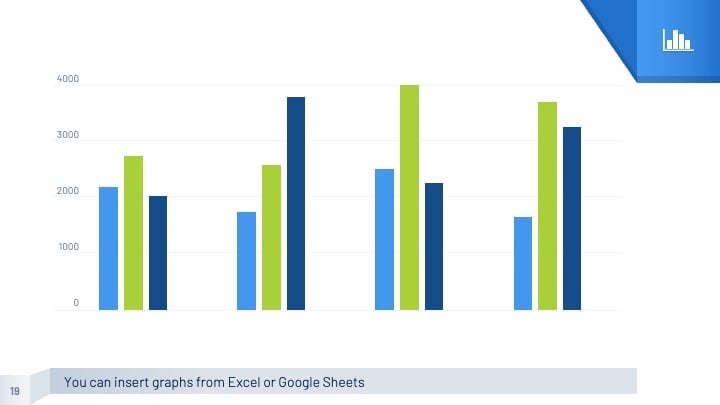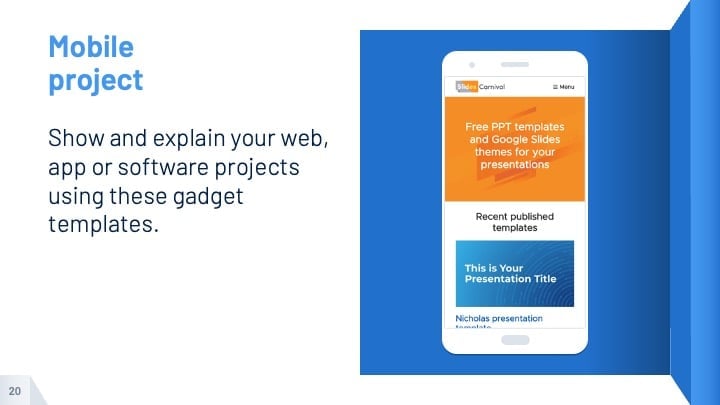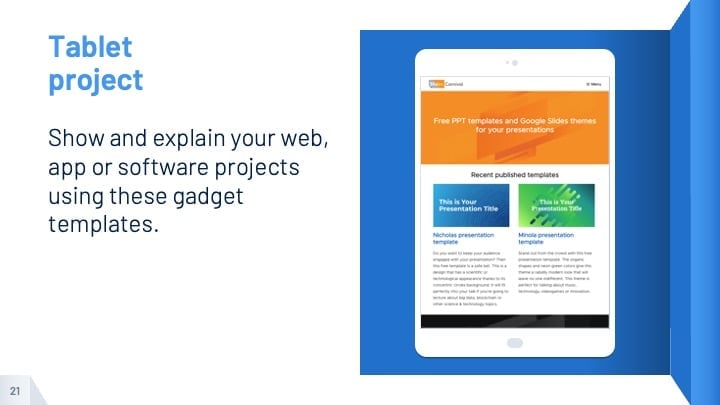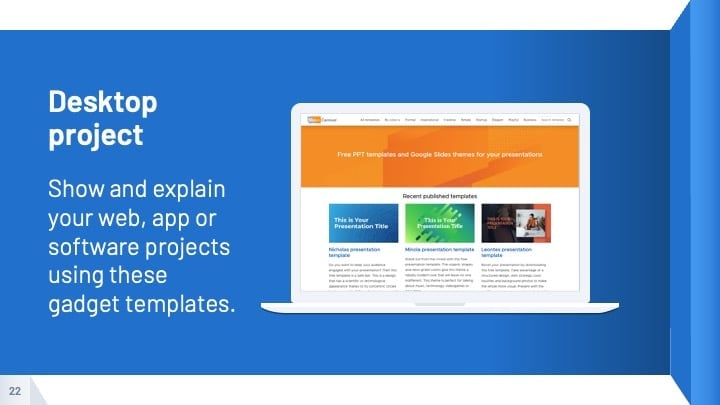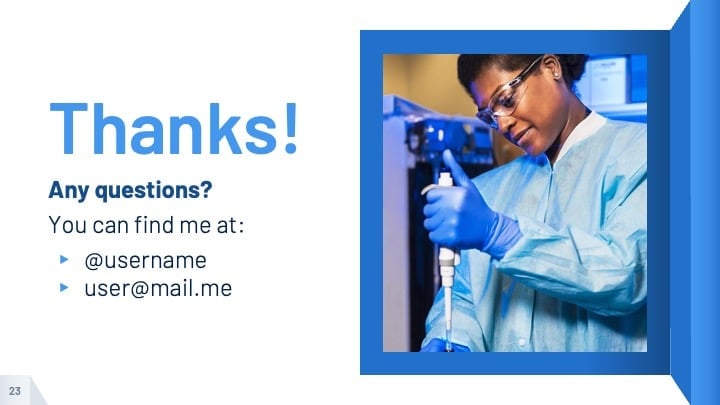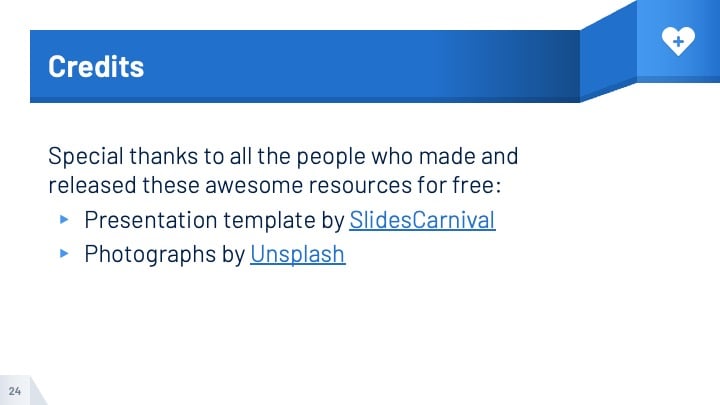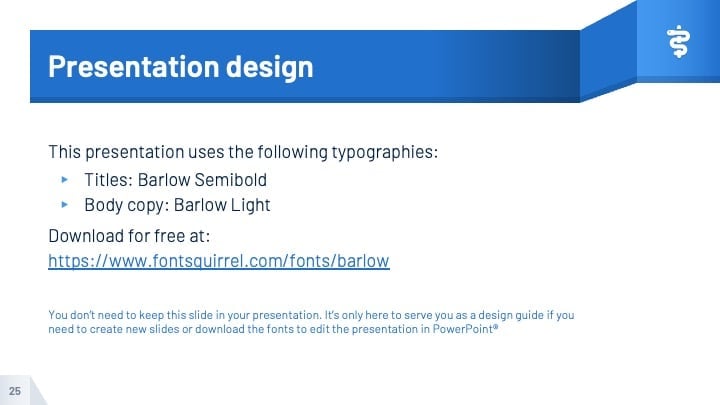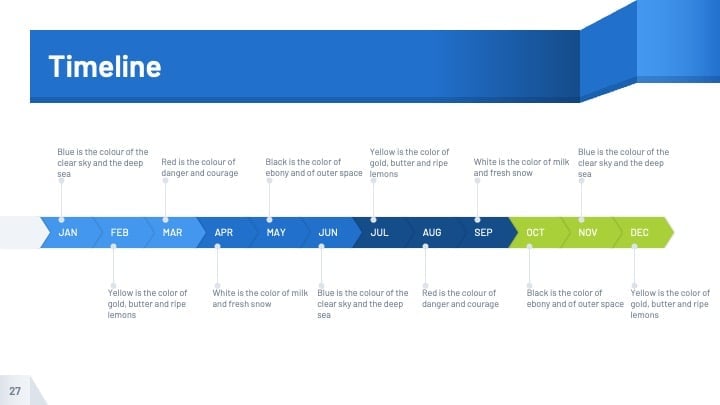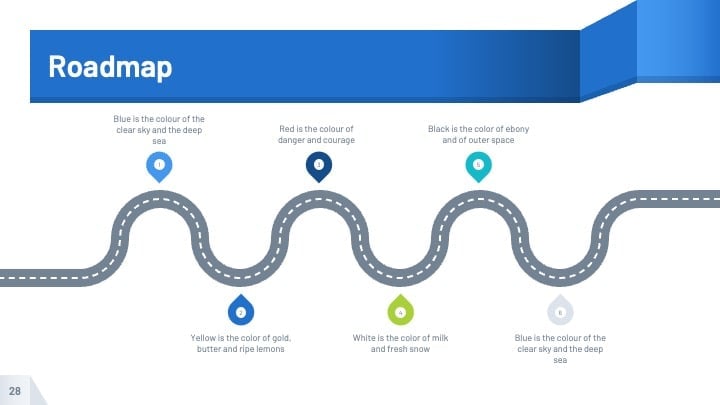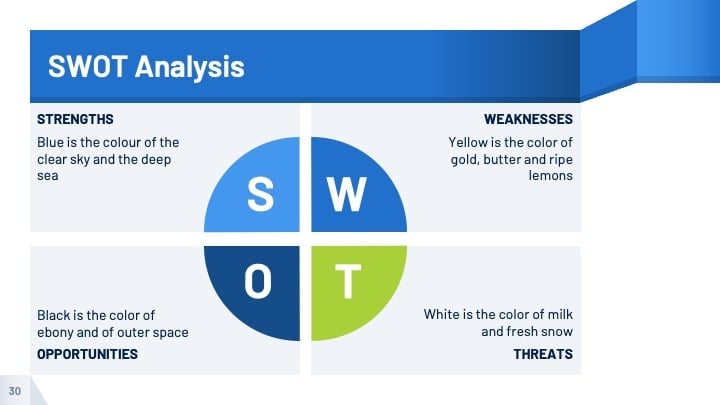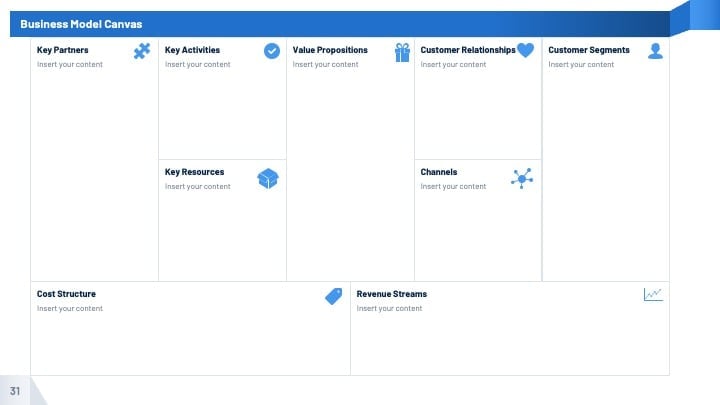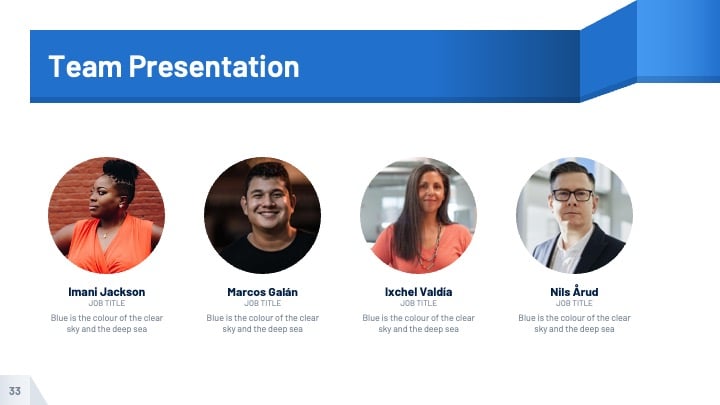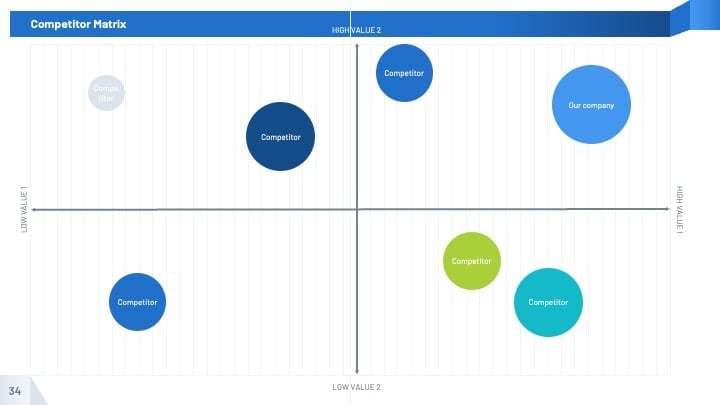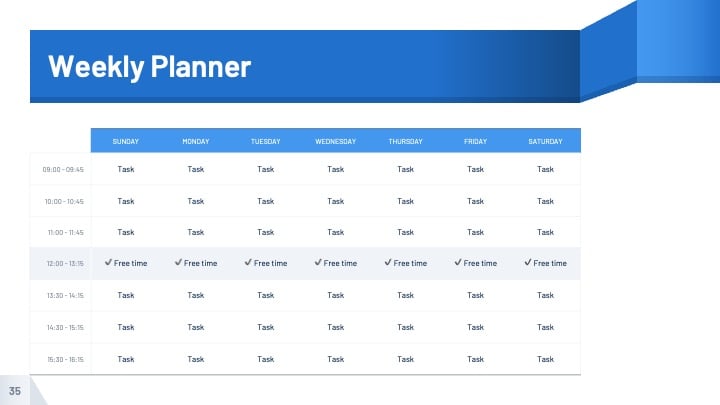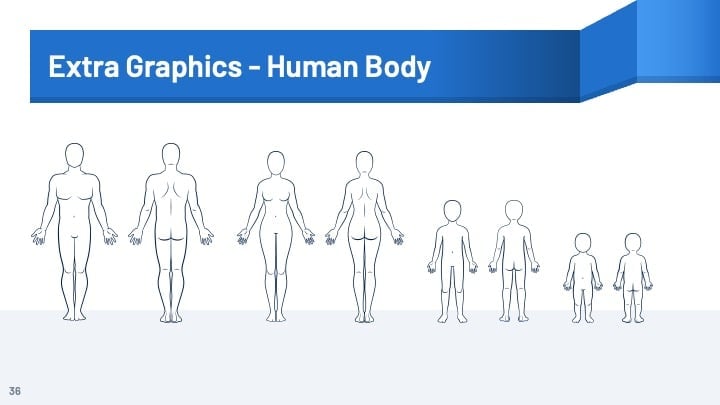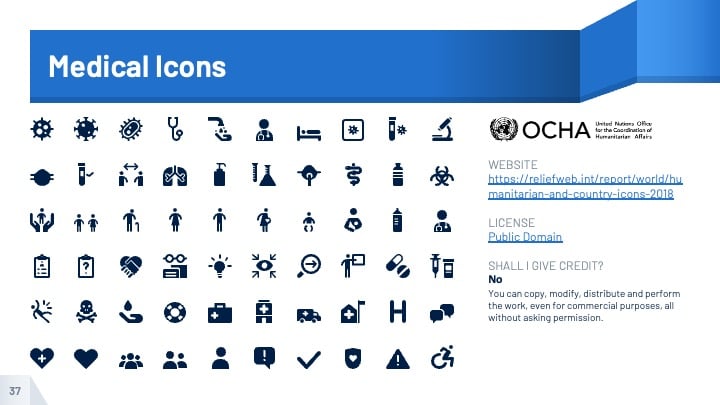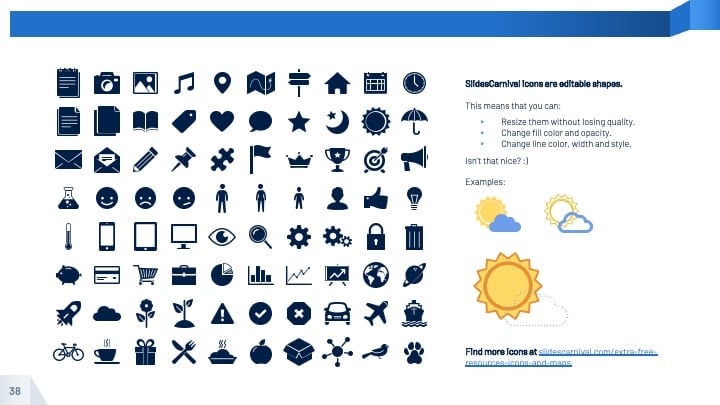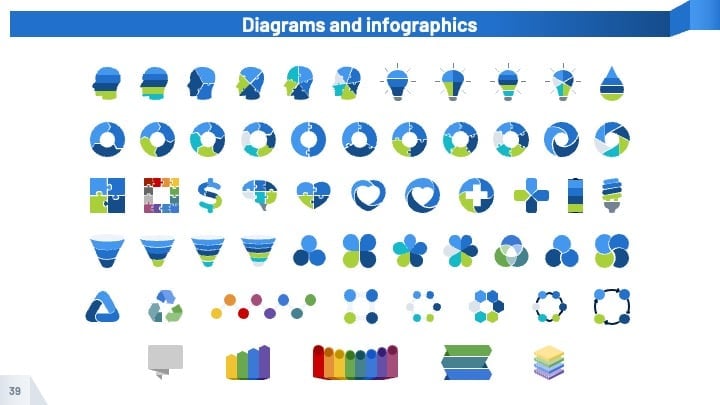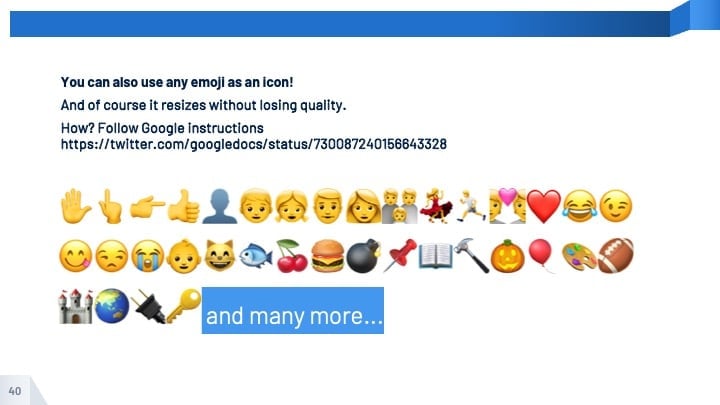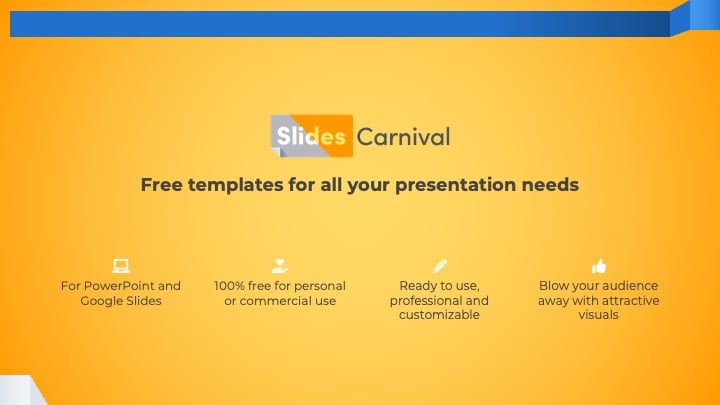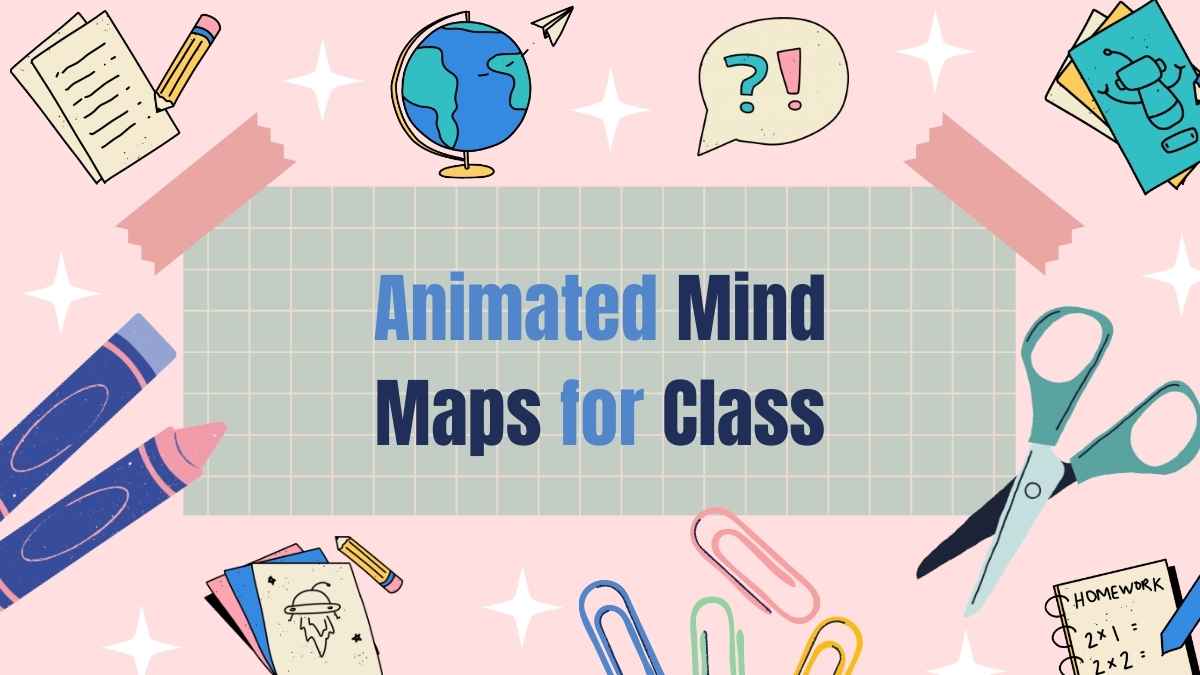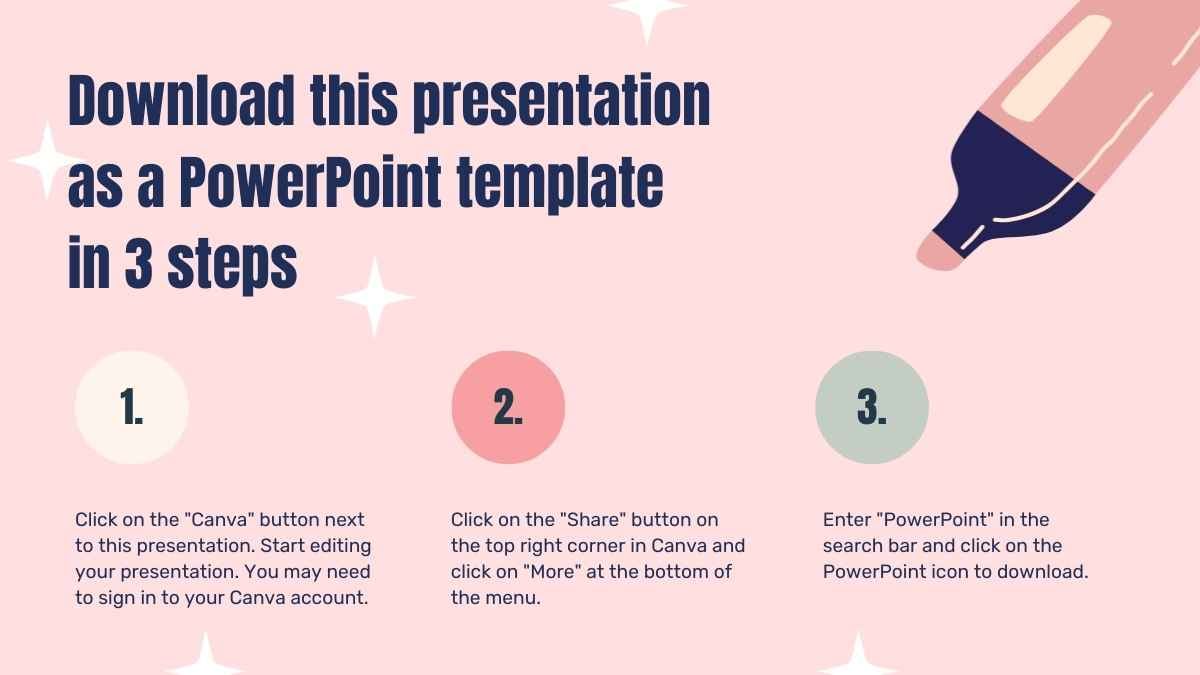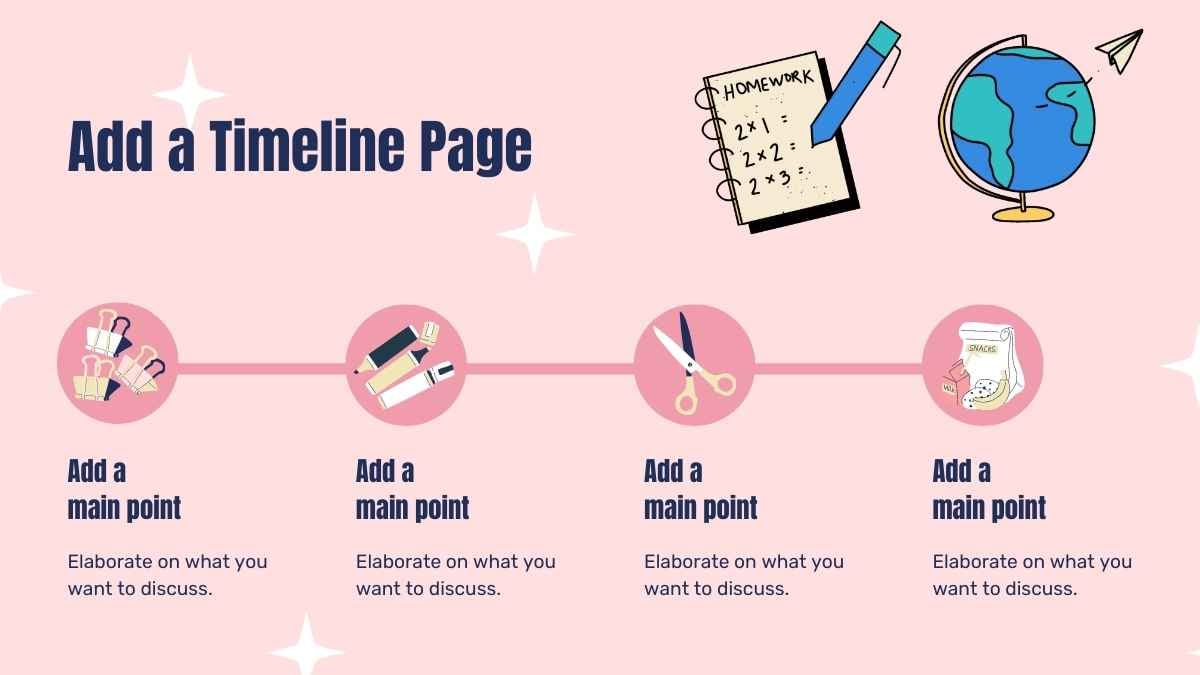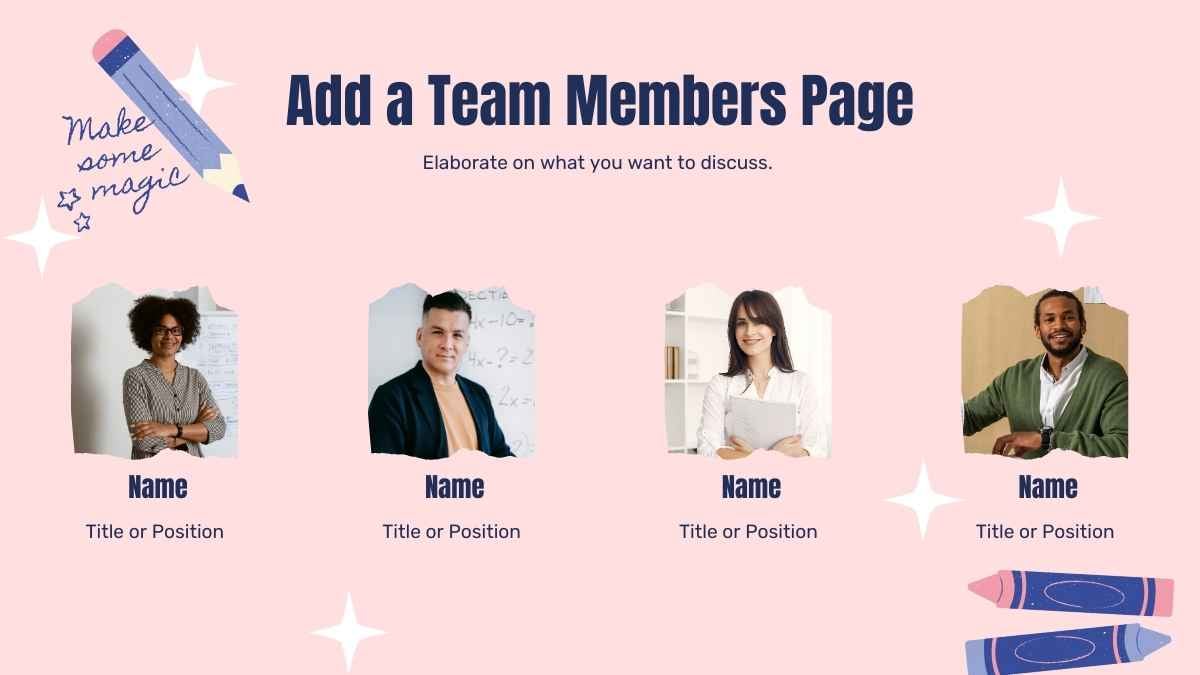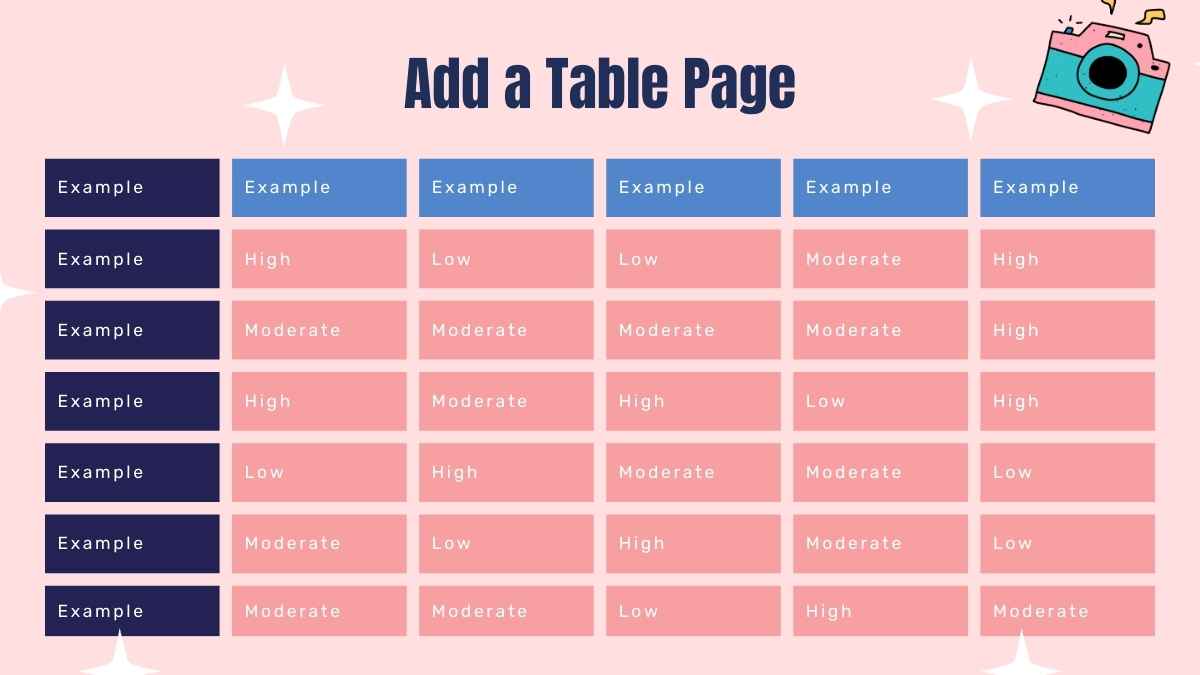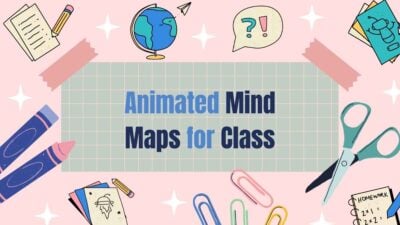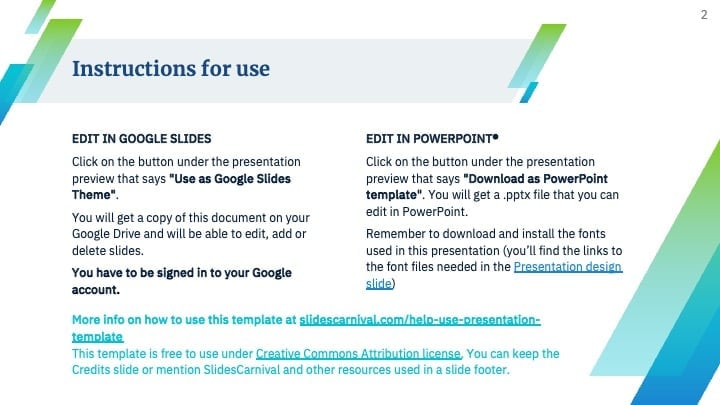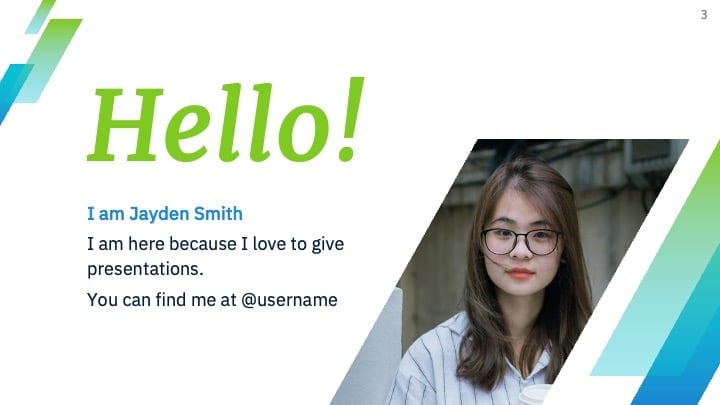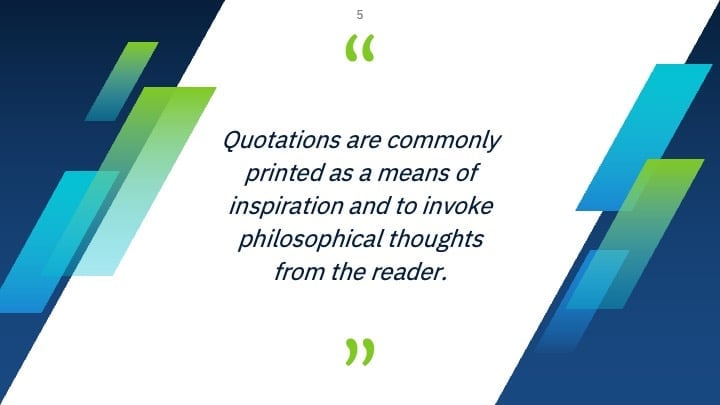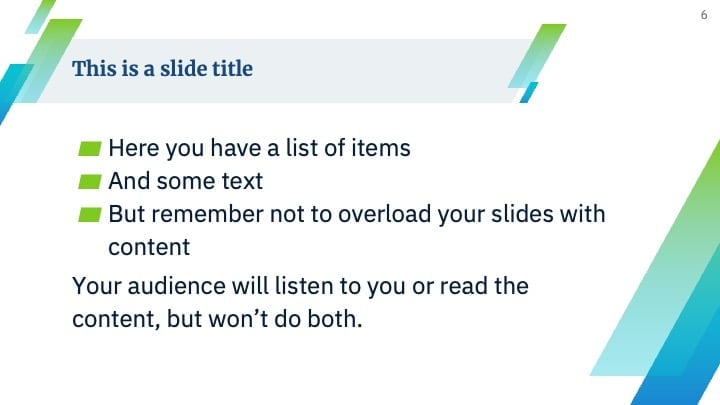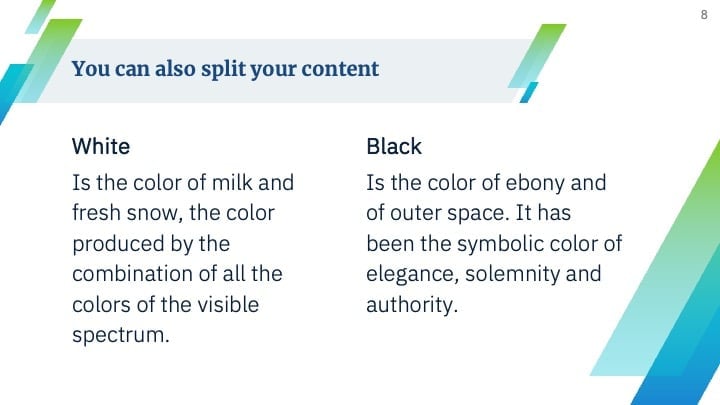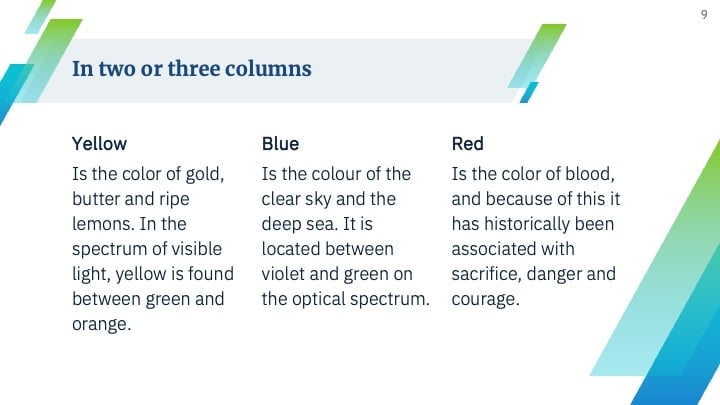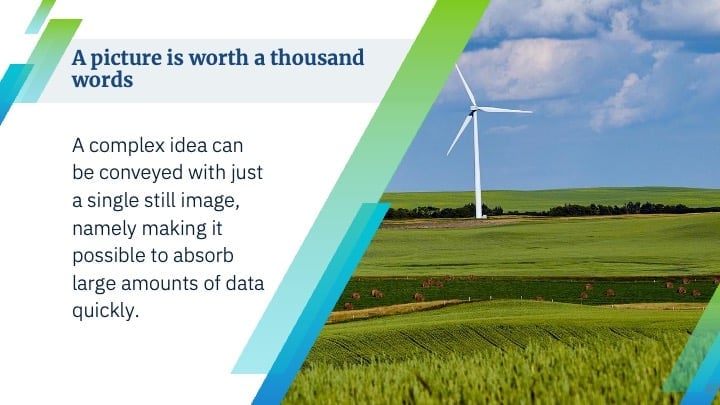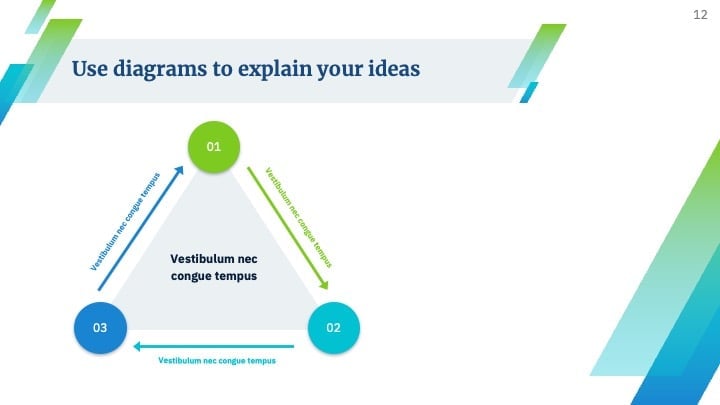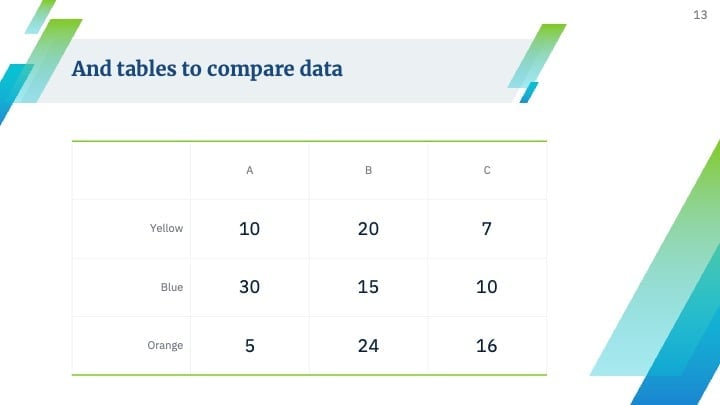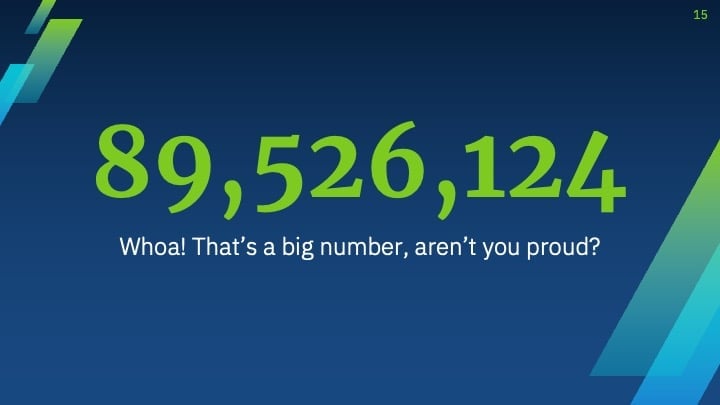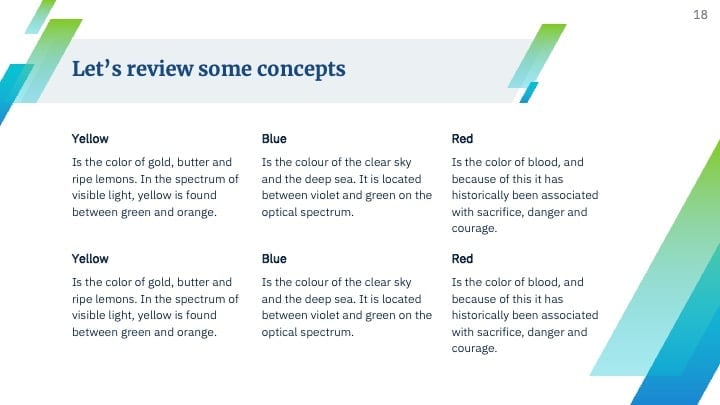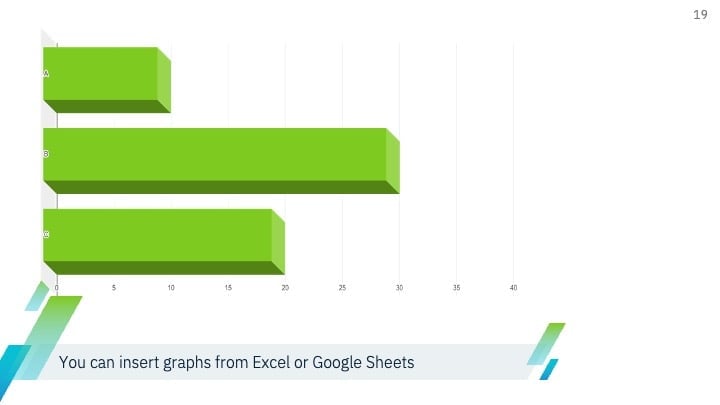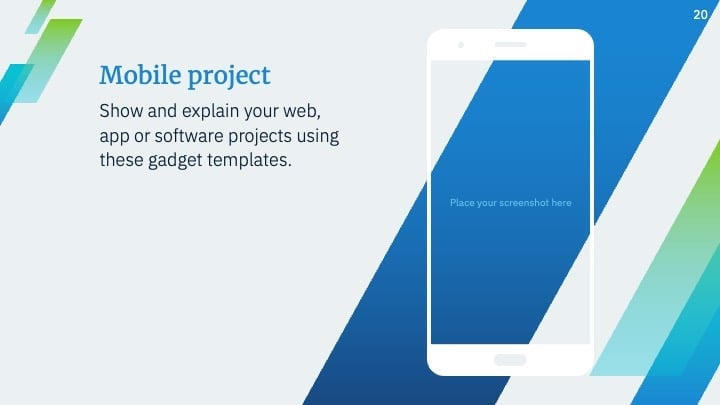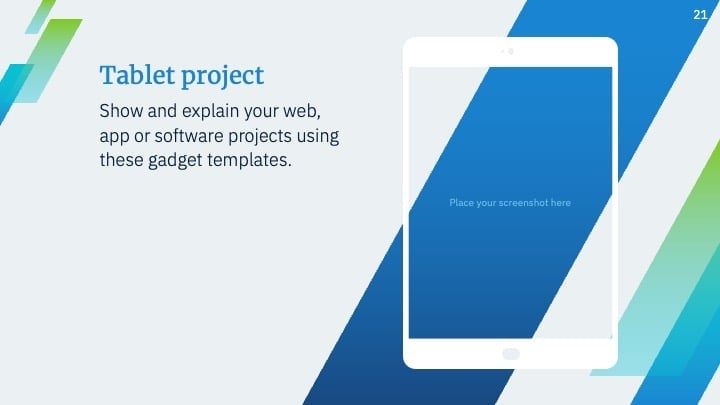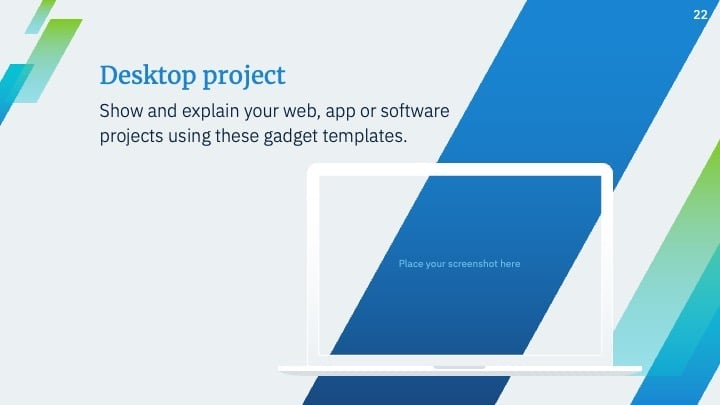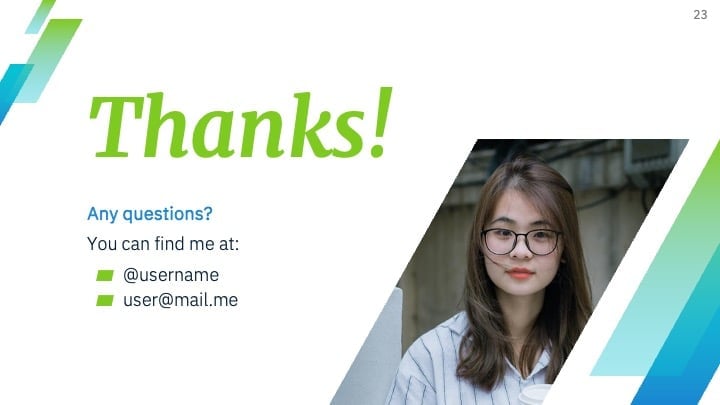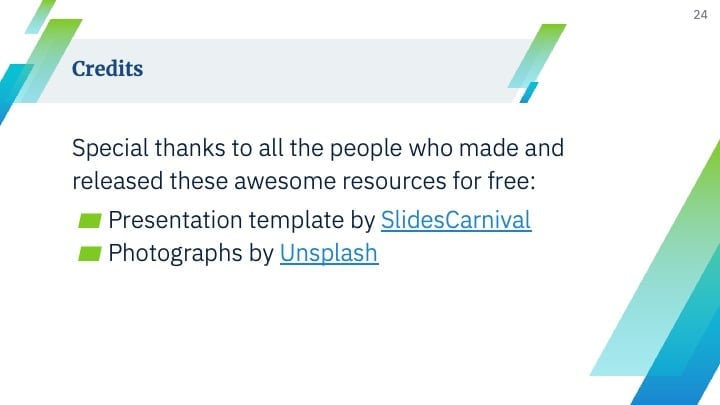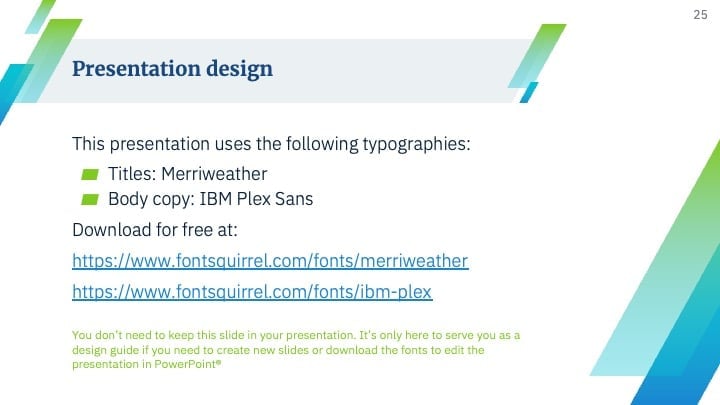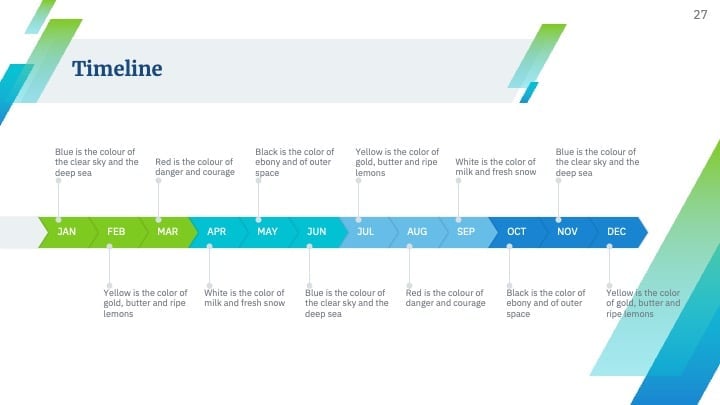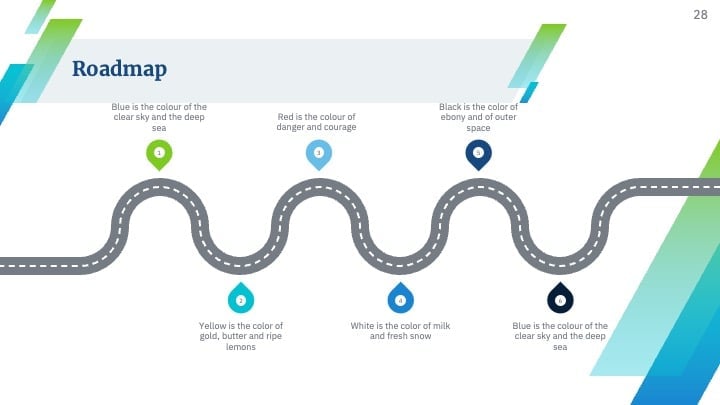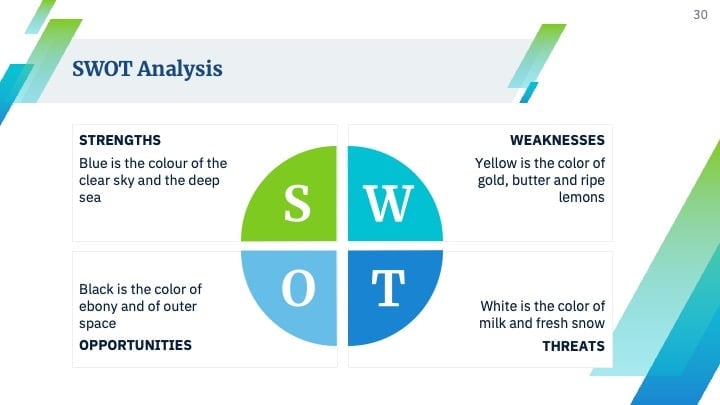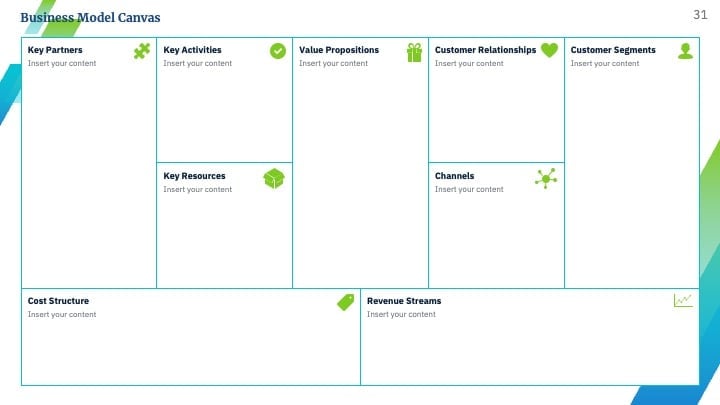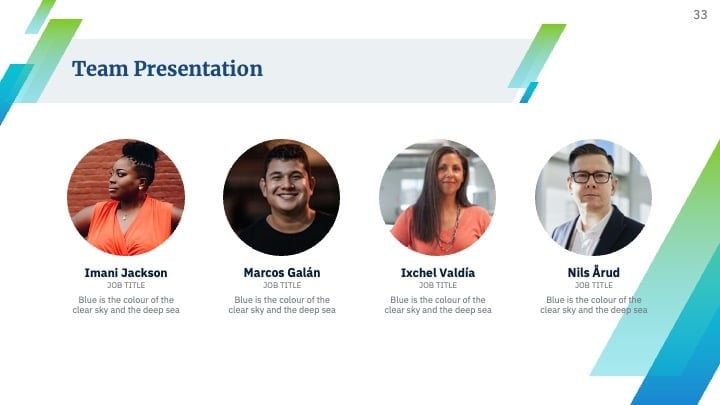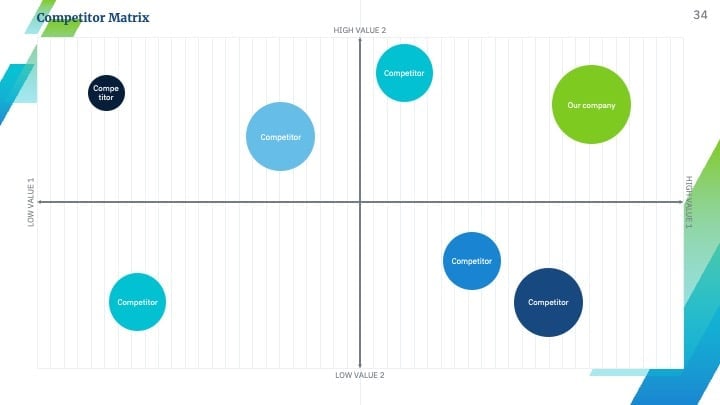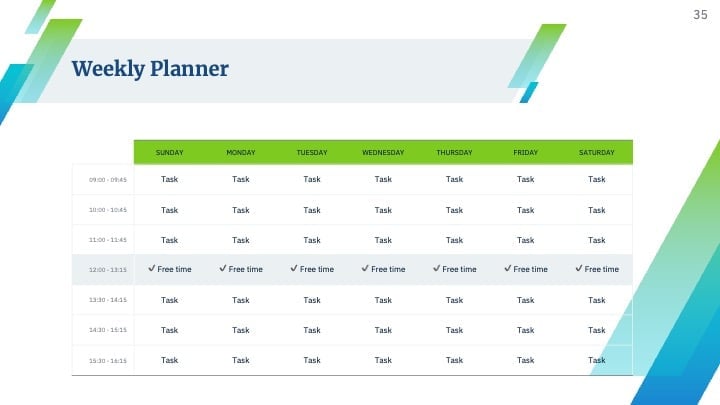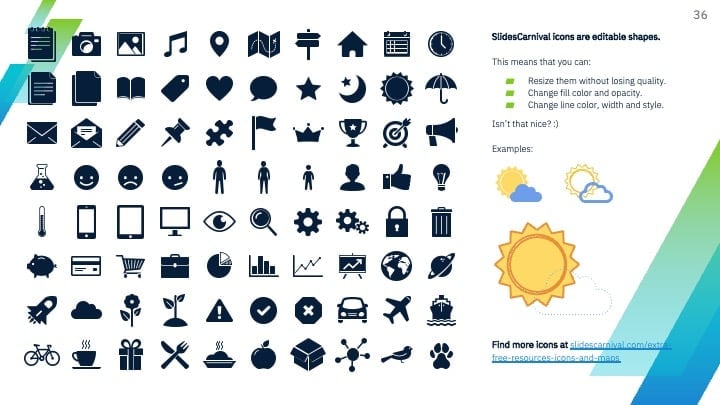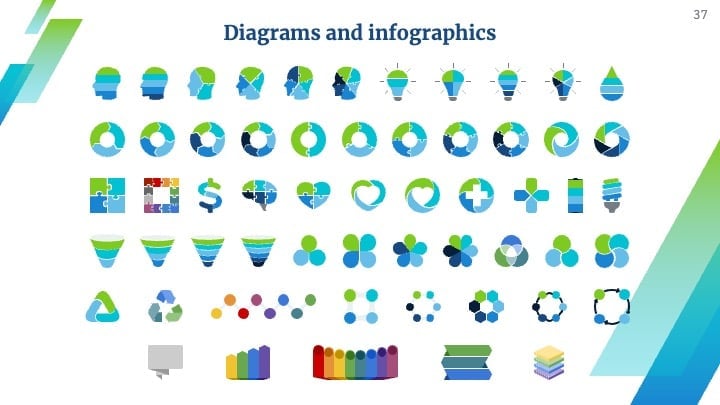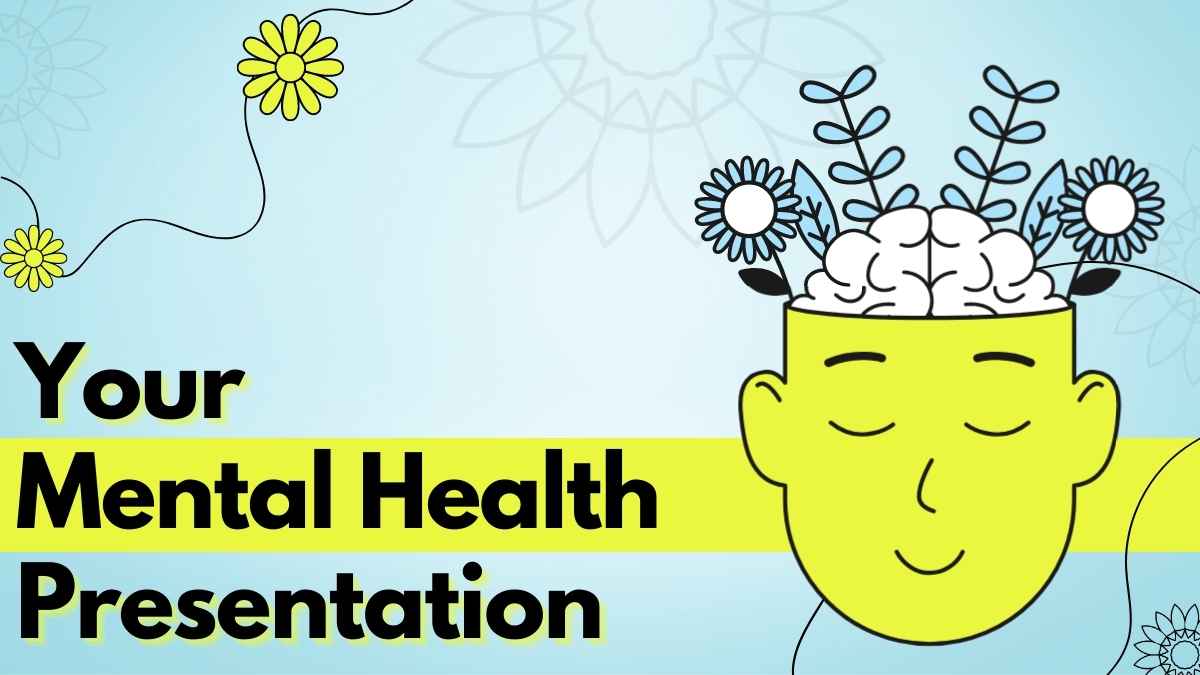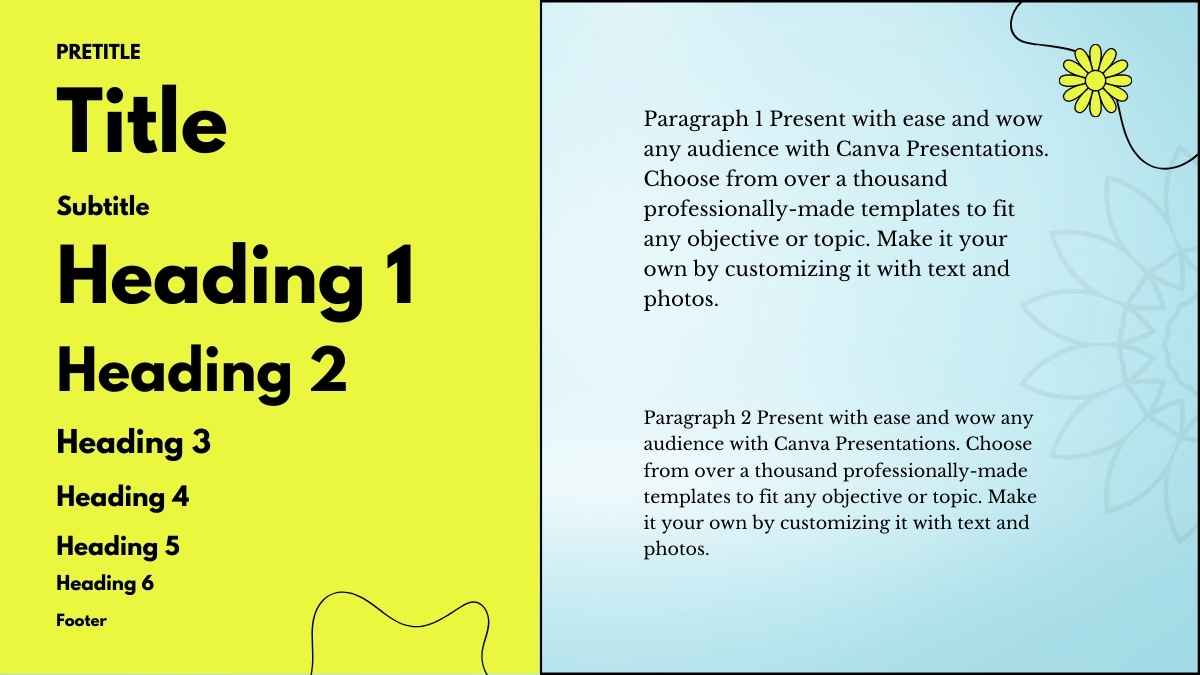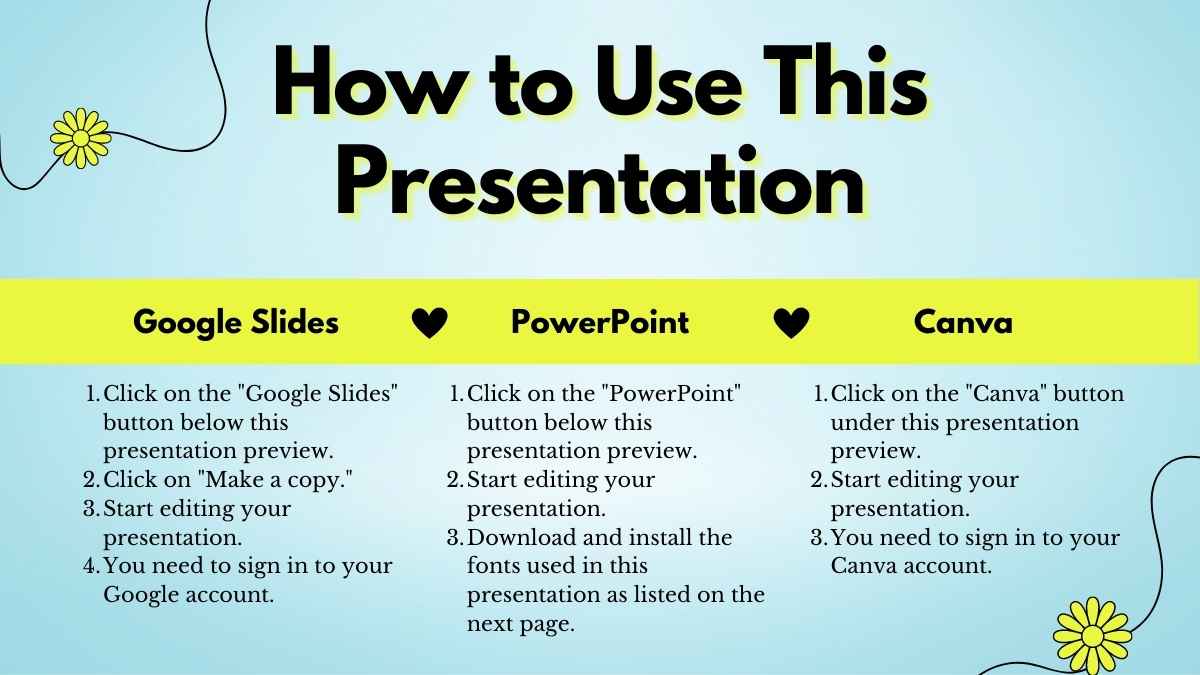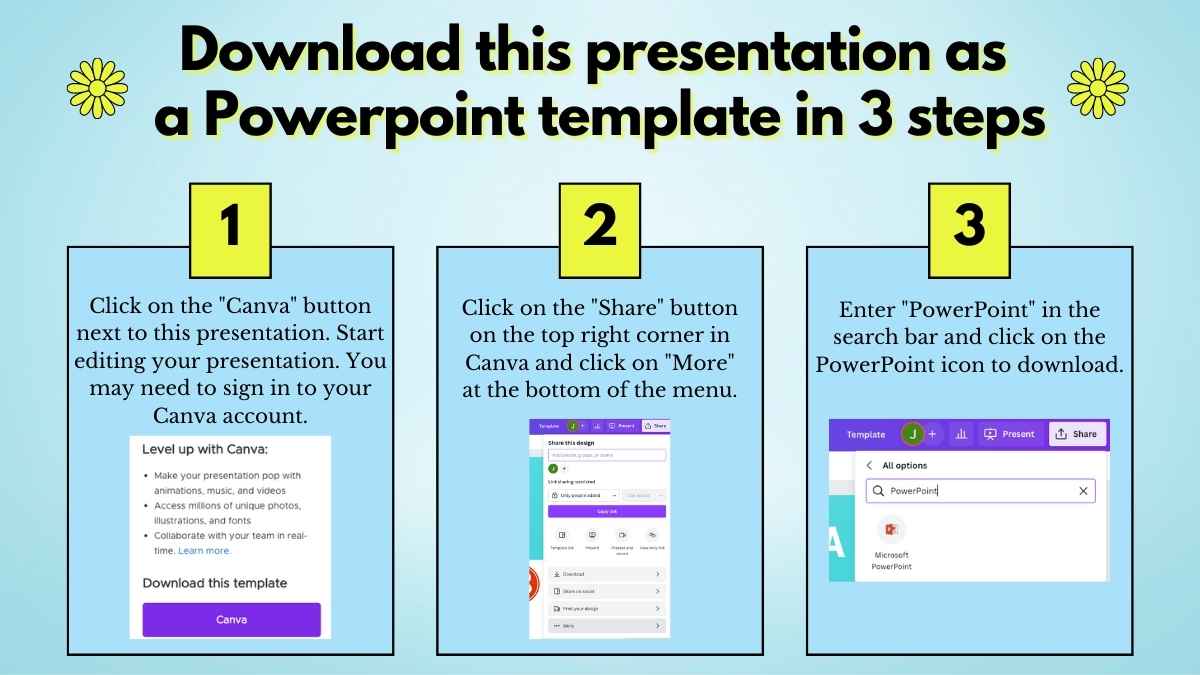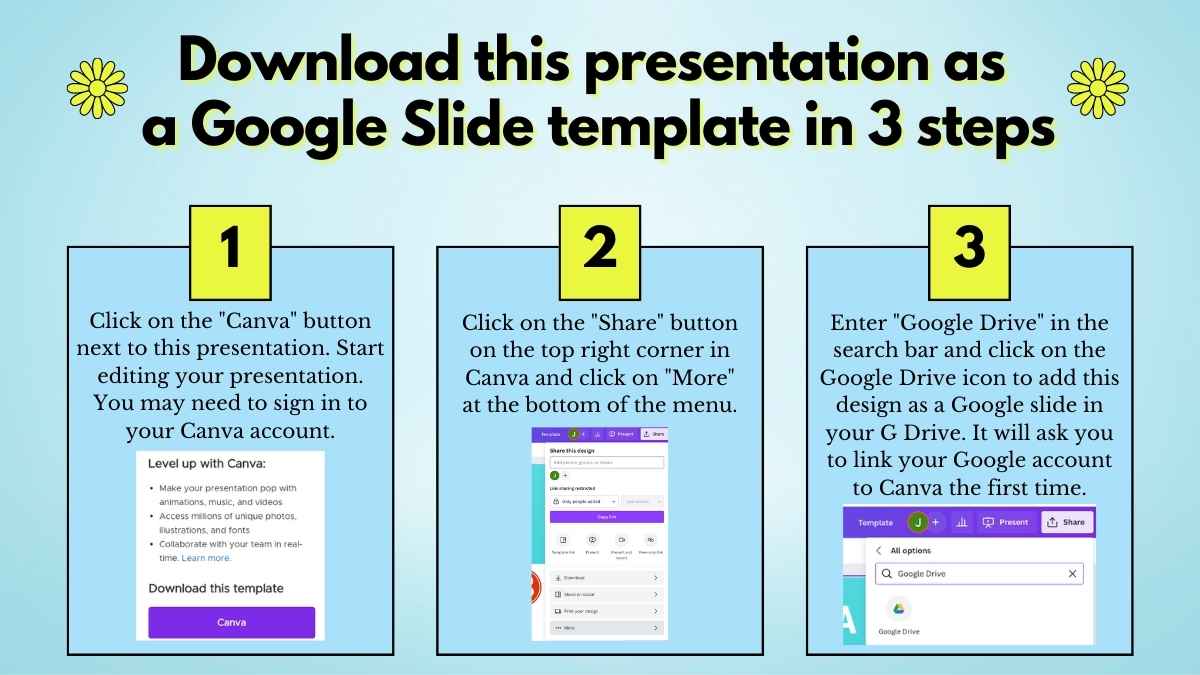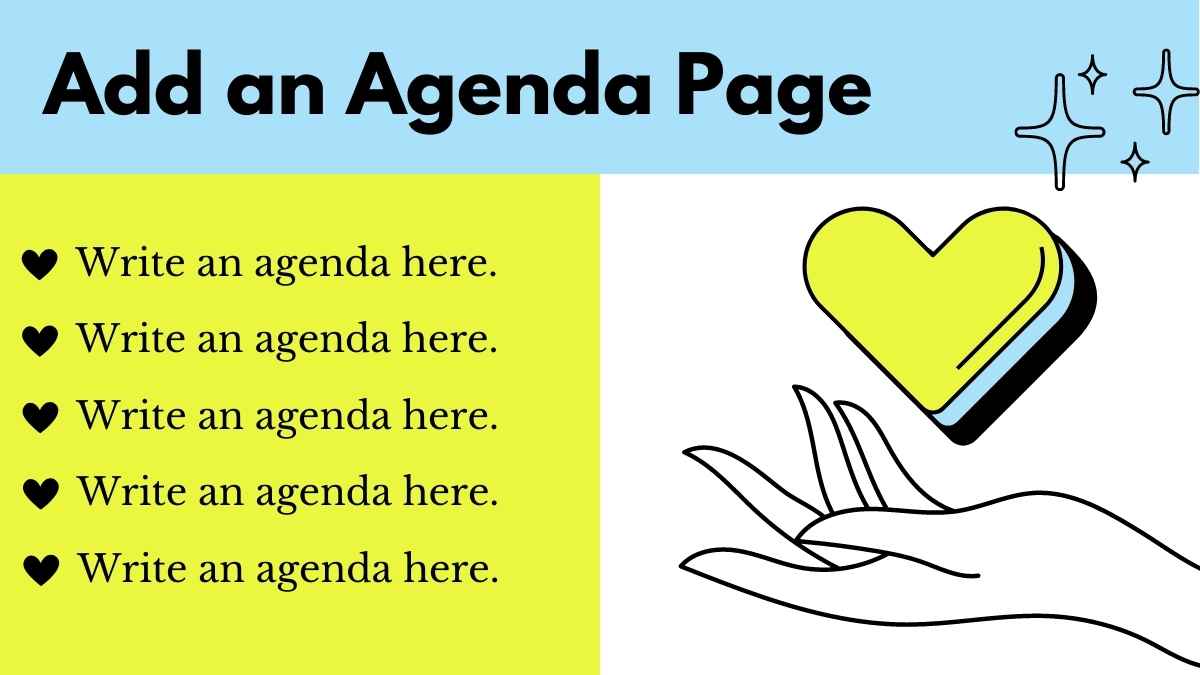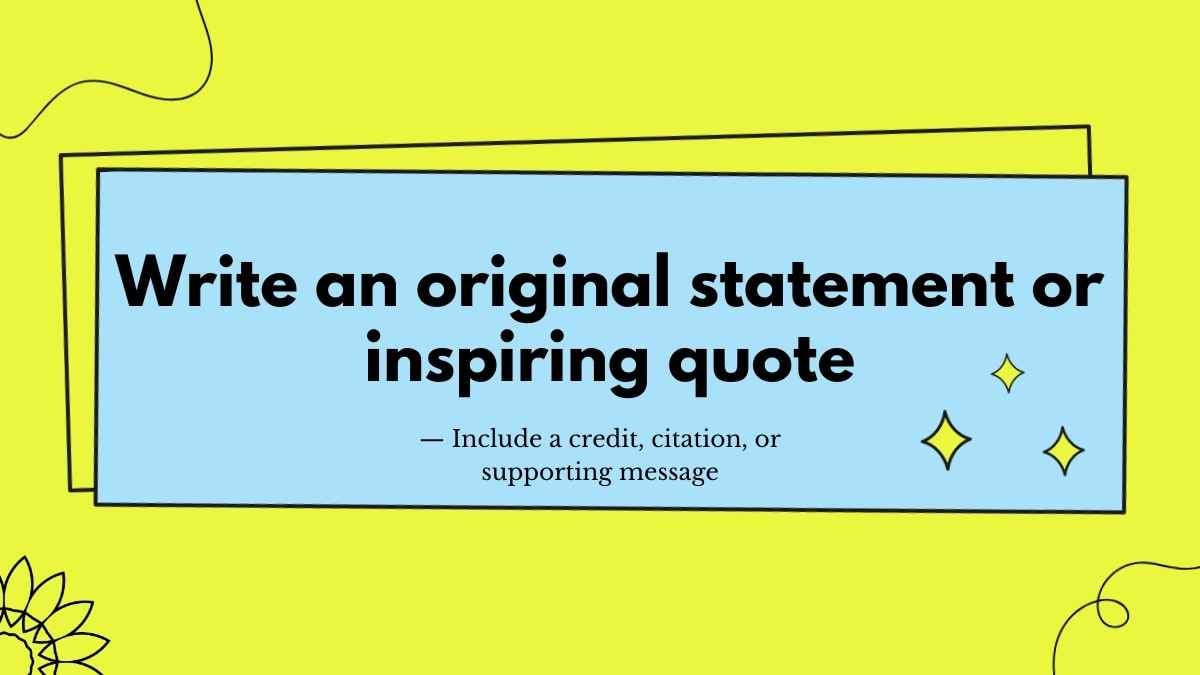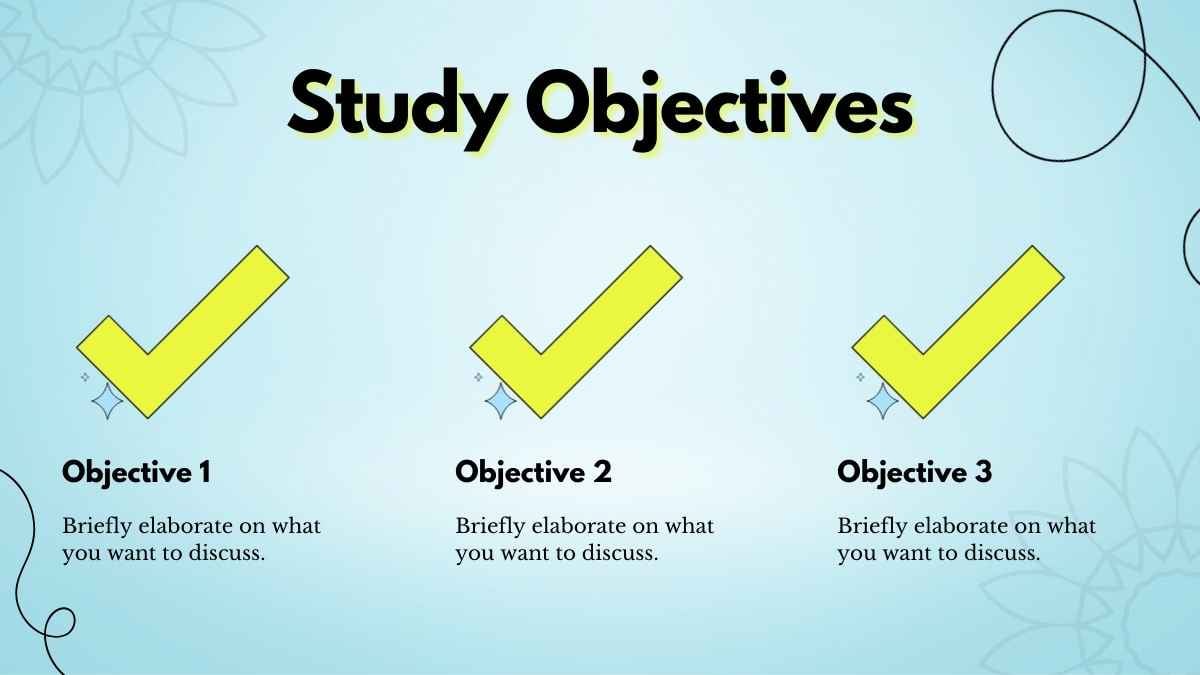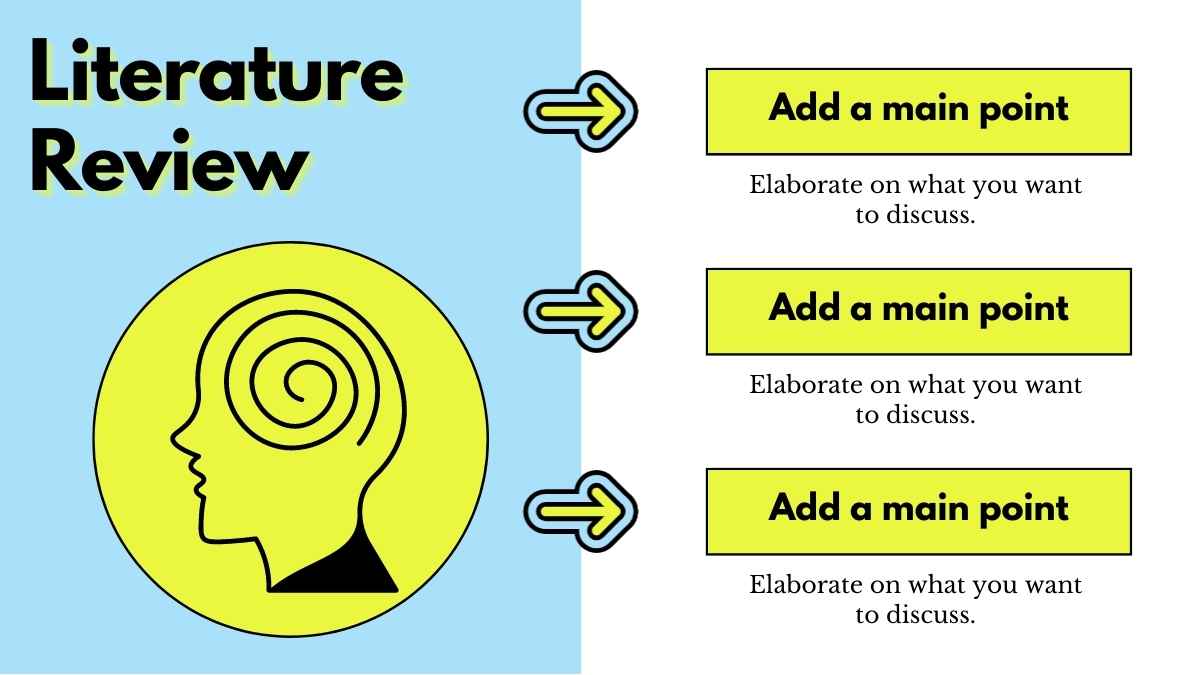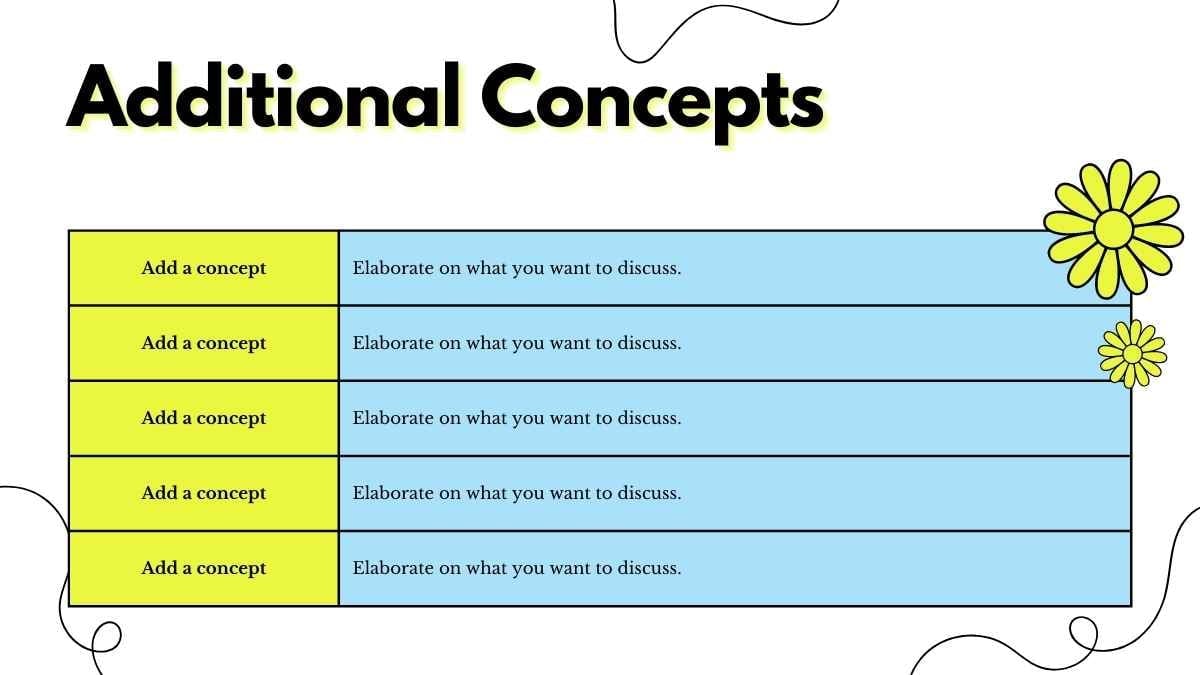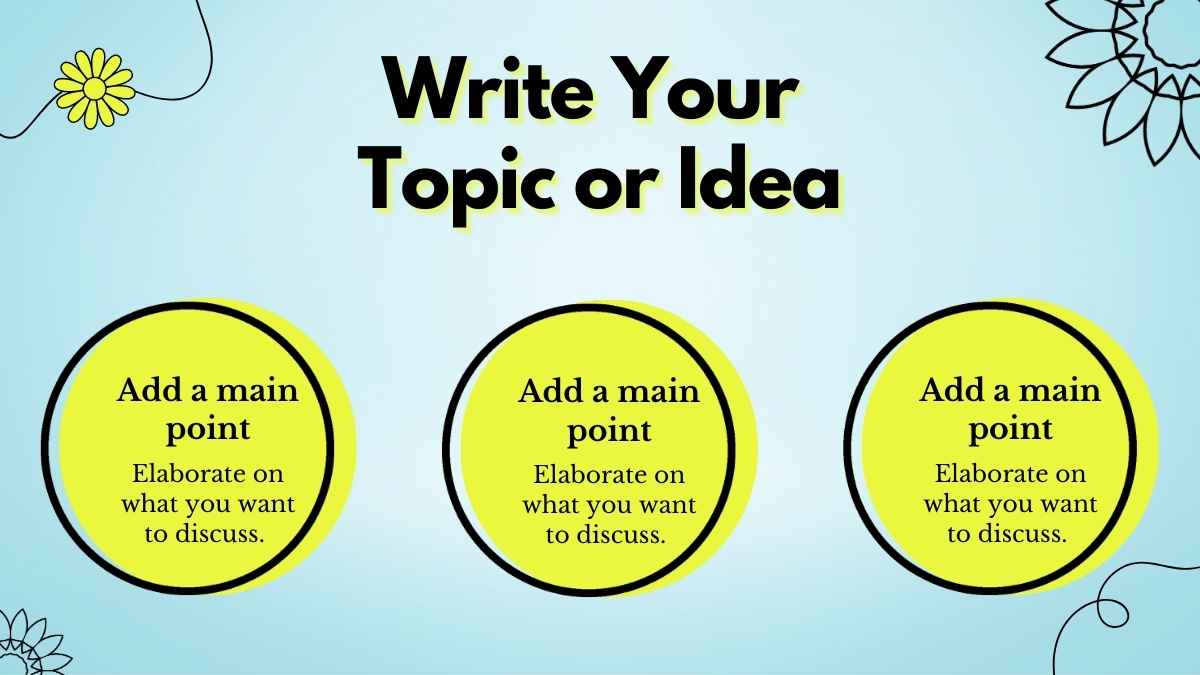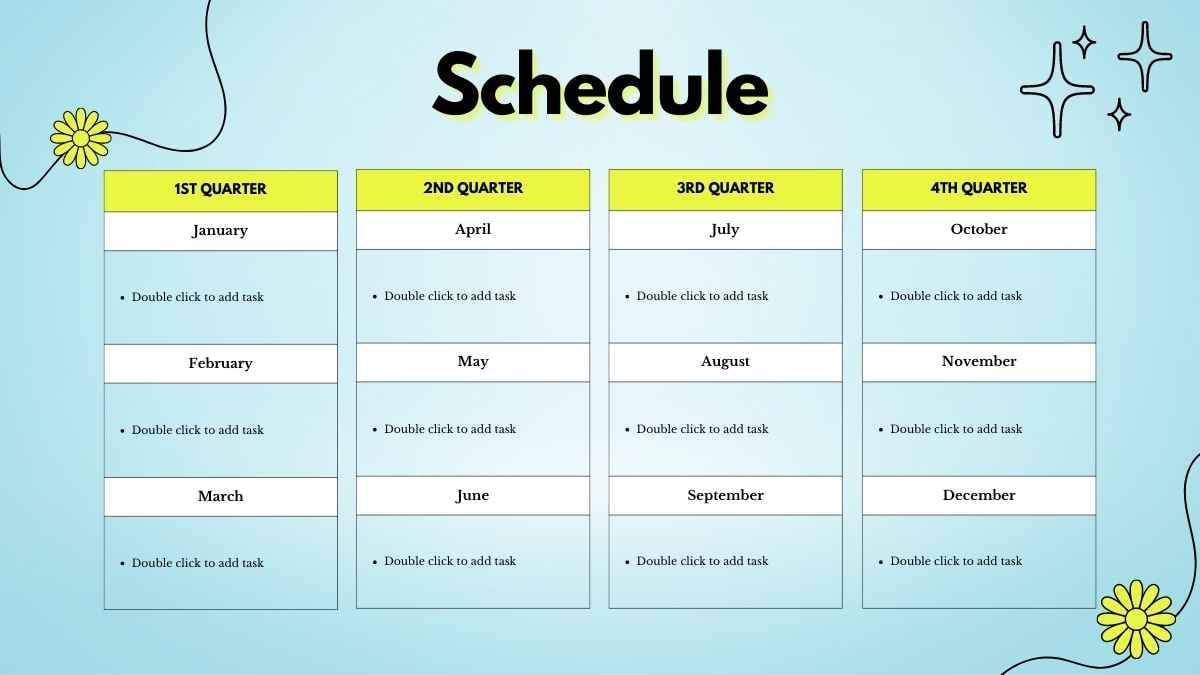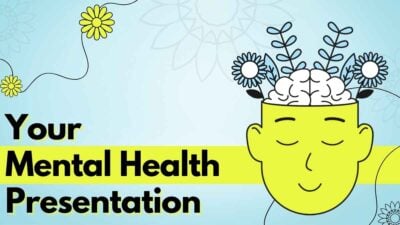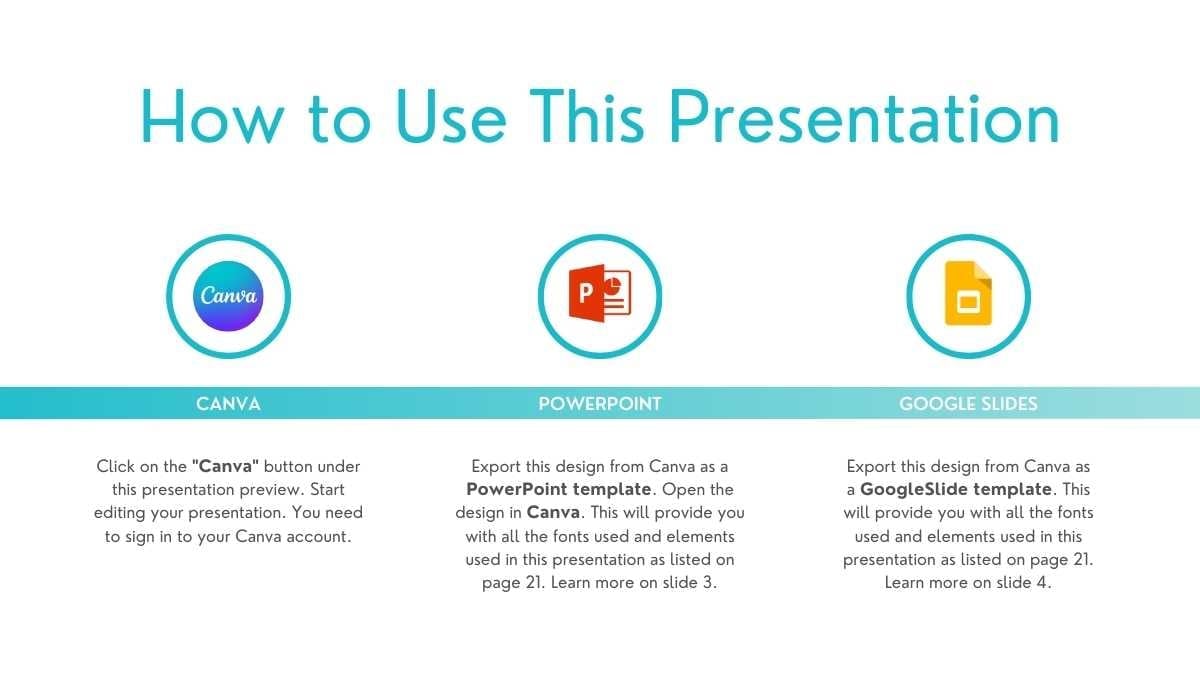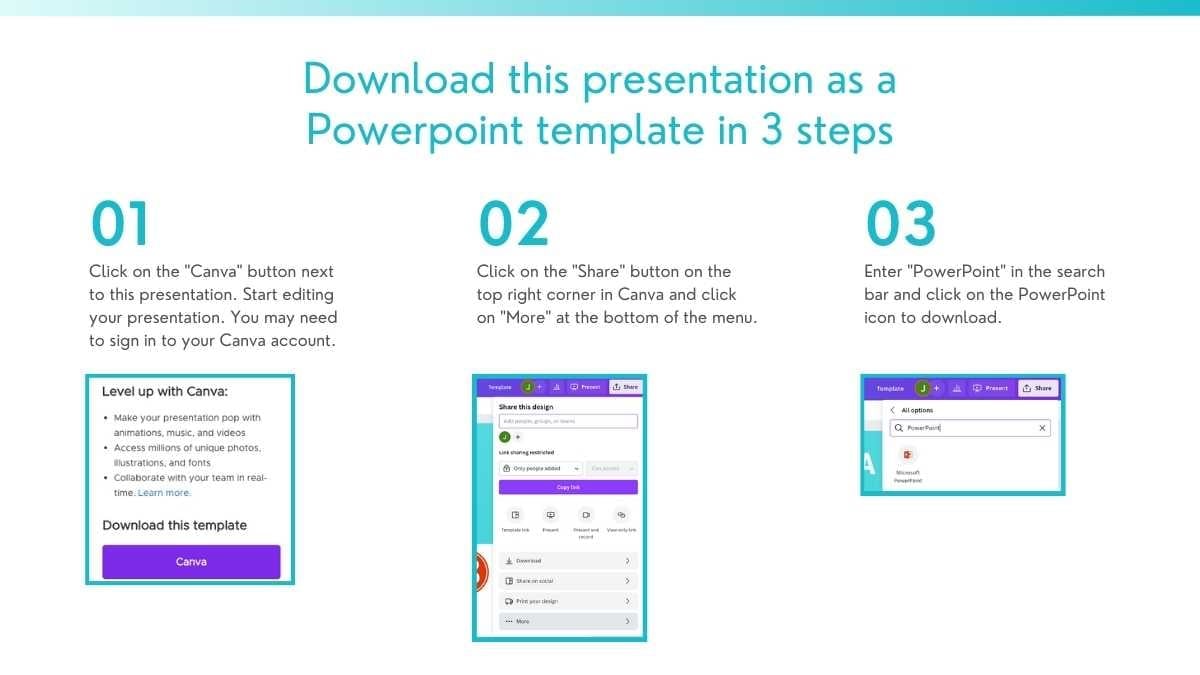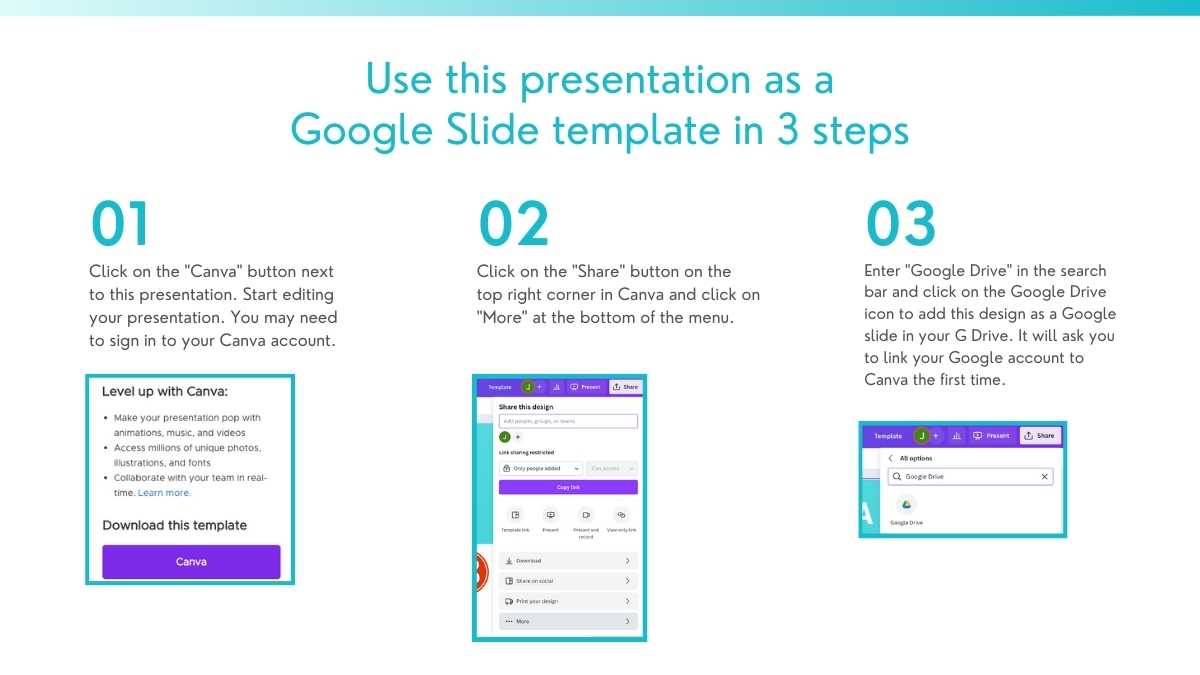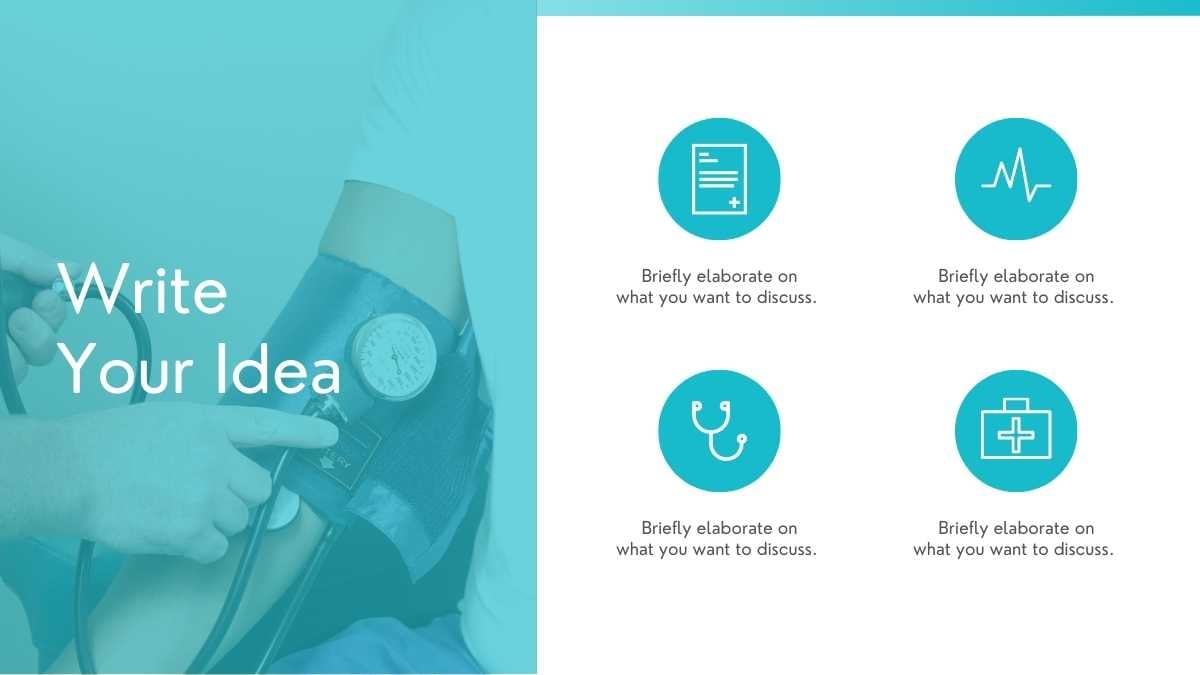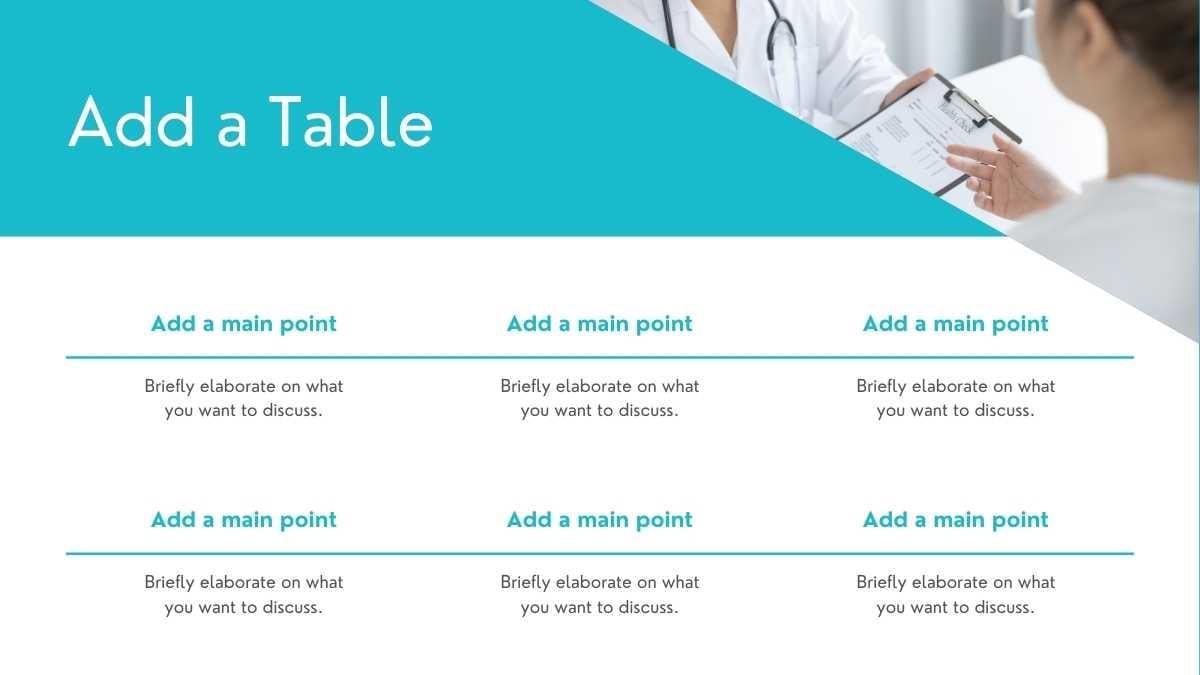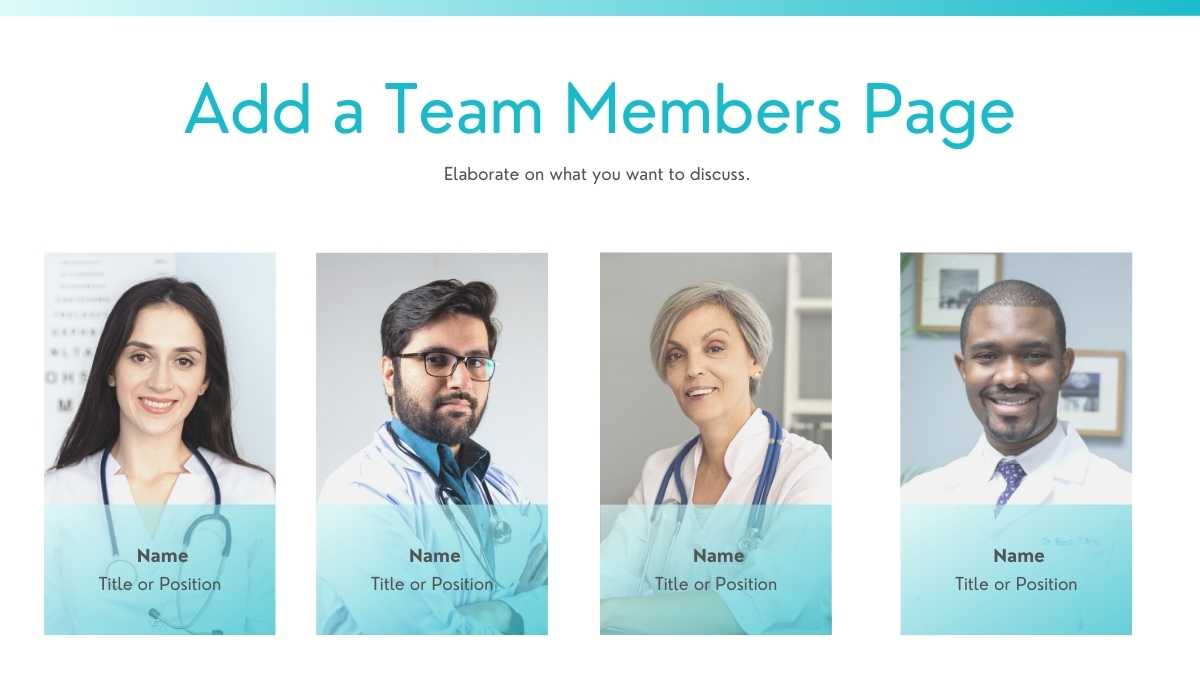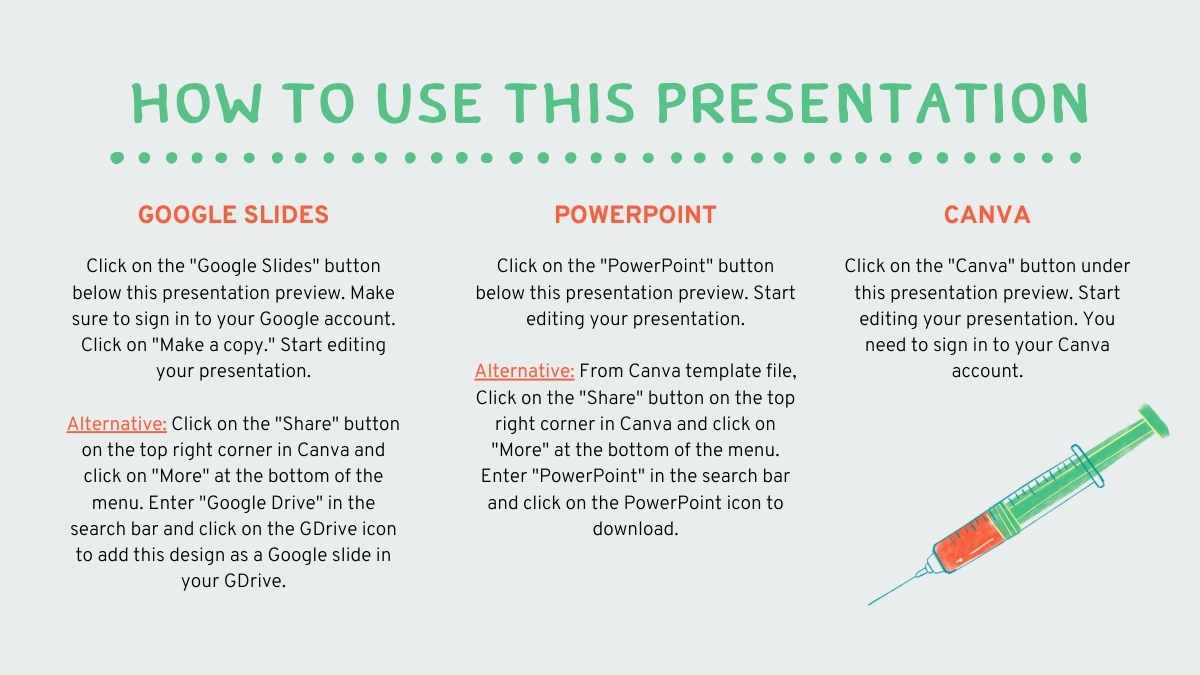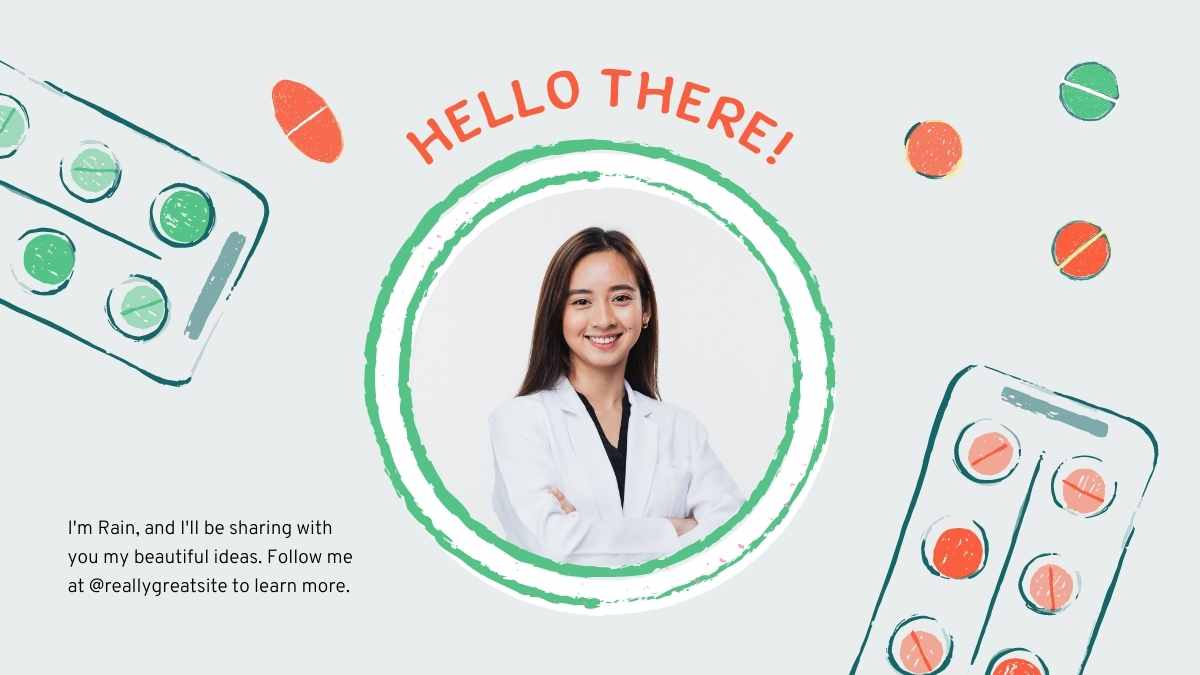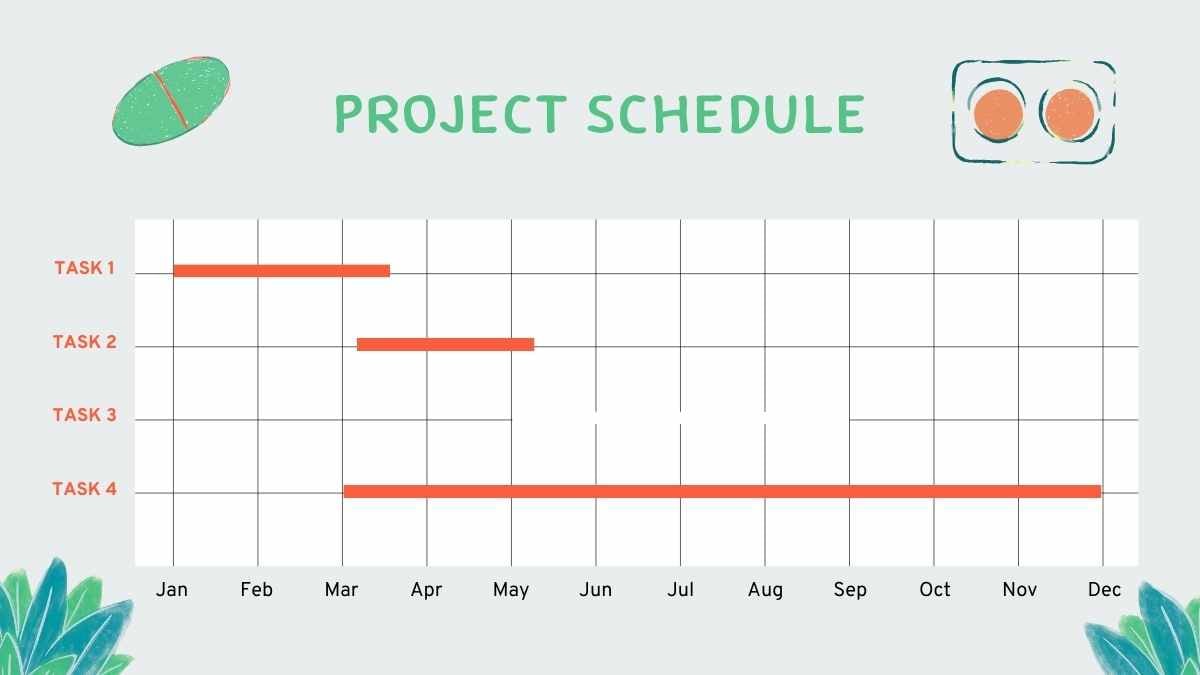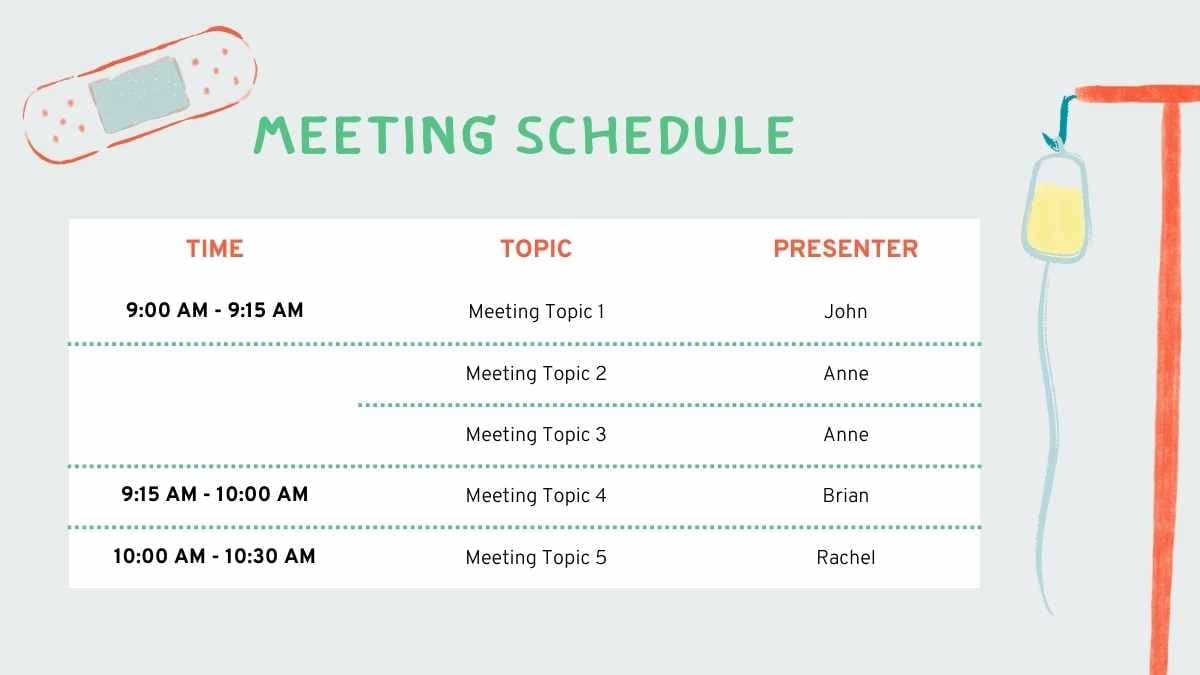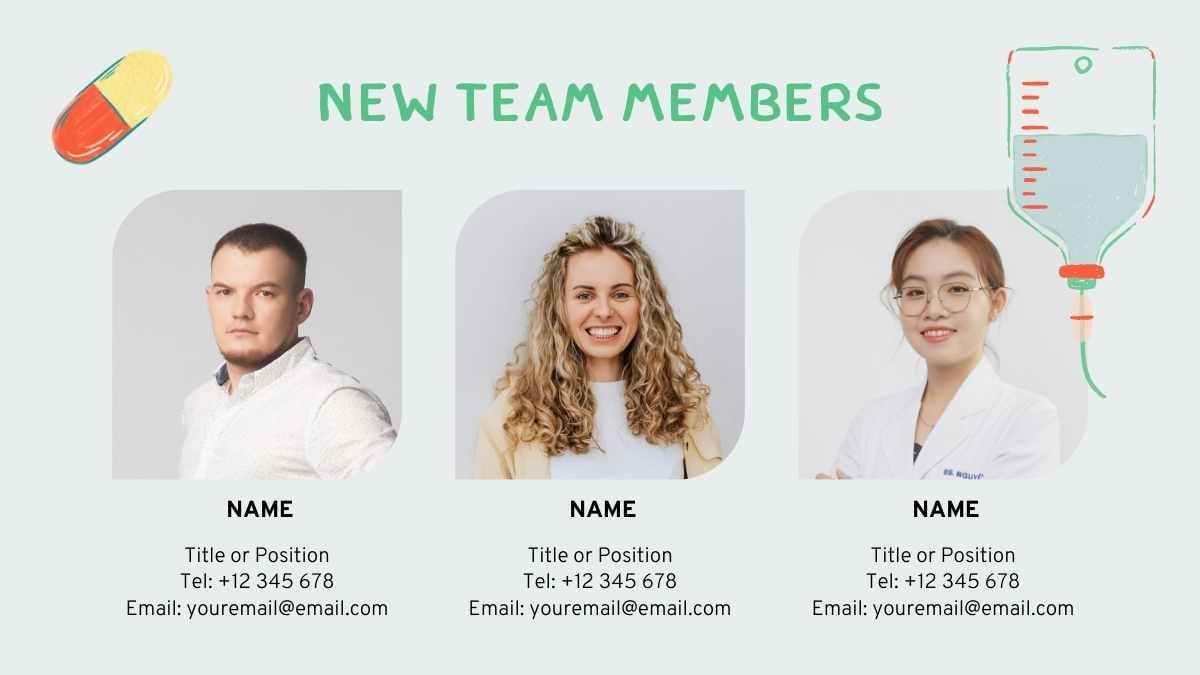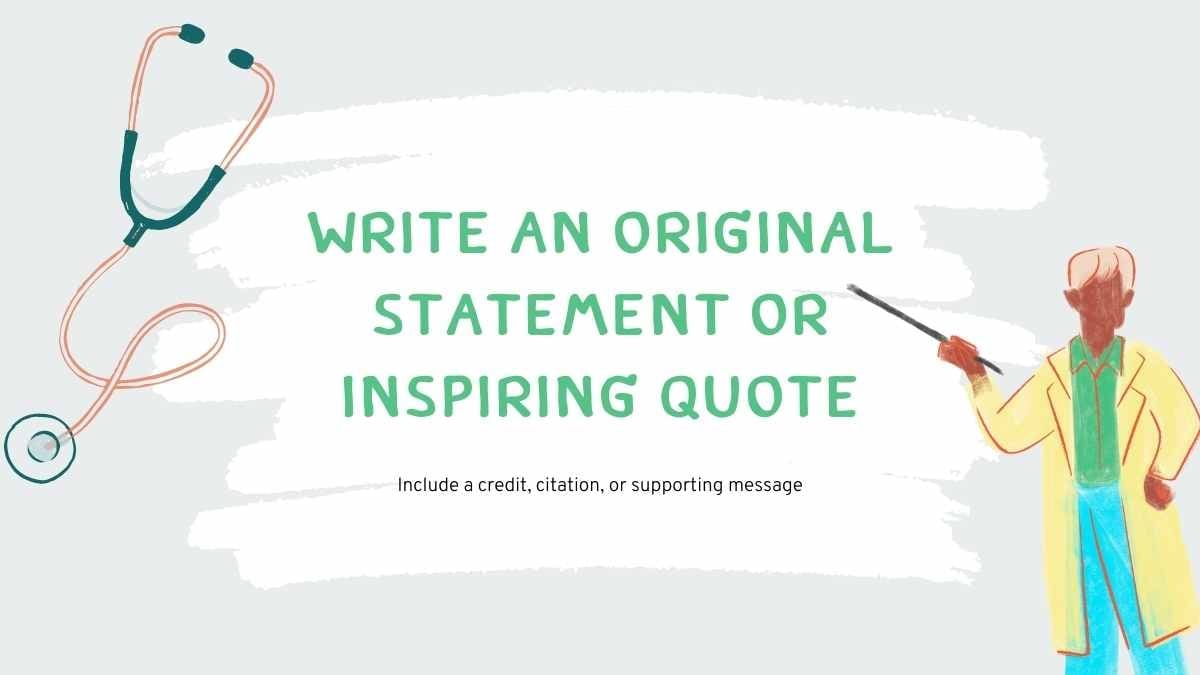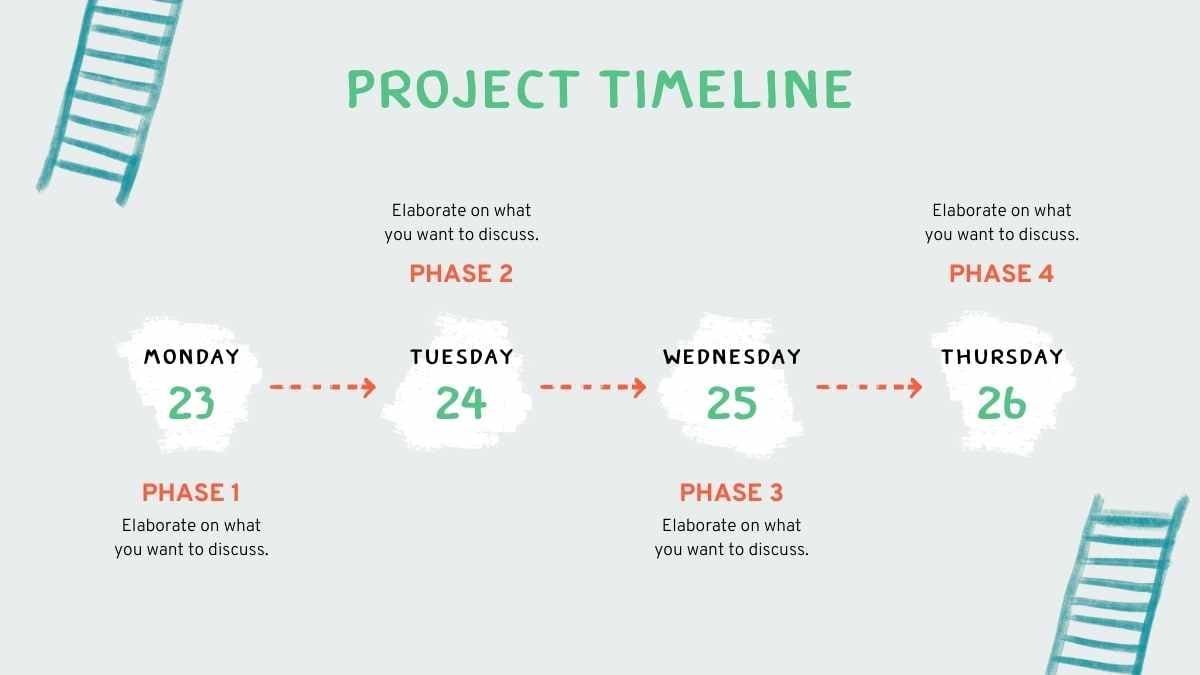Free Canva presentation template
Jumpstart your learning with these medical student mind map slides, easy to use as a Google Slides template, PowerPoint theme or Canva template. These visually appealing, professionally-designed slides are ready for your notes, ideas, diagrams, questions, and facts. Make them your own with a unique color scheme and font combination. Spice things up with icons, images, illustrations, emojis, and other graphics.

 Features of this template
Features of this template
- 25+ ready-made slides to customize to your heart’s content
- Hundreds of charts, frames, lines and shapes to choose from
- Easy downloading or sharing in a wide range of formats
With Canva, you’re already halfway to the finish line:
- An easy drag-and-drop tool to help you add graphics
- Set-and-forget brand colors and font combinations
- Millions of professionally designed images and photos
- Pre-recorded Talking Presentation tools to help you practice

 FAQs
FAQs
Is this template exclusive to Canva?
This template is exclusive to Canva, with some features designed to work best in Canva’s intuitive editor. But don’t worry—once you open it in Canva, you can still export it to PowerPoint or Google Slides in just a few clicks.
For PowerPoint, click the greyed out PowerPoint button then “Download as PowerPoint”. You should then be able to view the template in the Canva editor. After doing so, go to “Share” → “See all” → search for “PowerPoint” → click the PPT icon to download a PPTX file.
For Google Slides, click the greyed out Google Slides button then “Get this as Google Slides”. You should then be able to view the template in the Canva editor. After doing so, go to “Share” → “See all” → search for “Google Drive” → click the Google Drive icon to save an editable copy to your Drive.