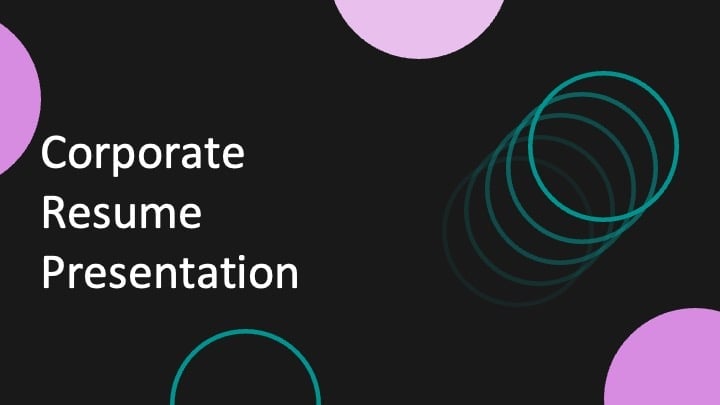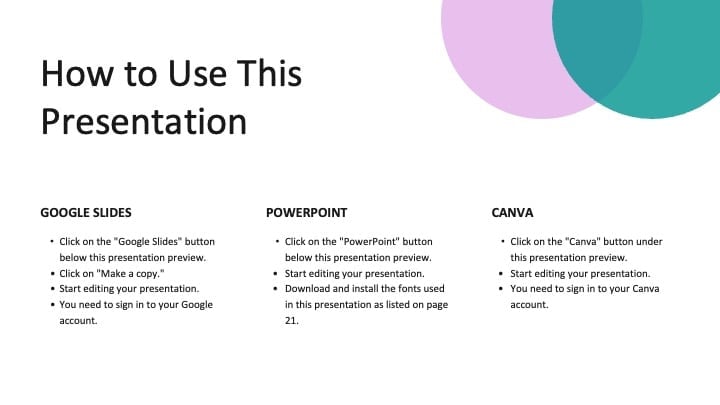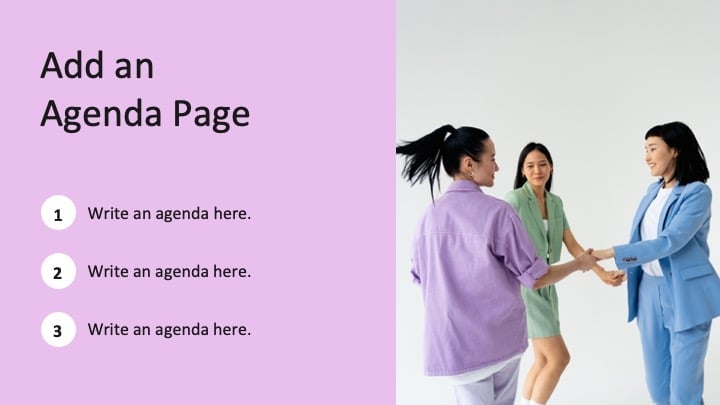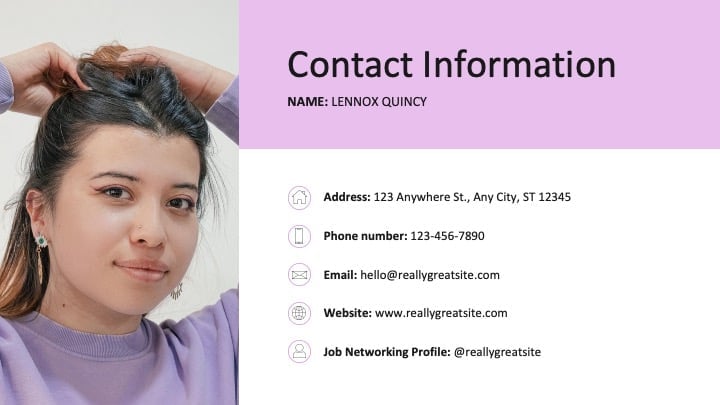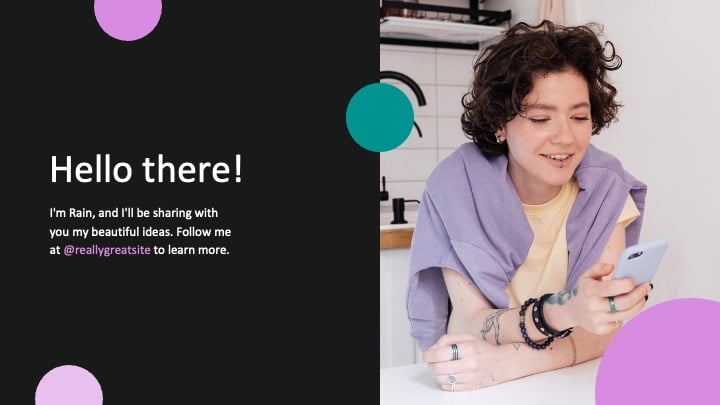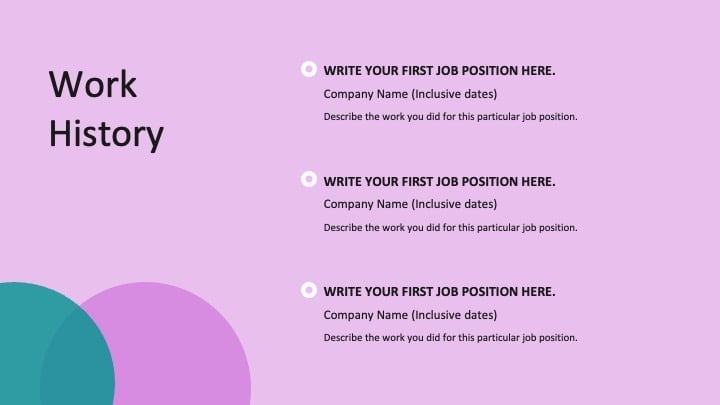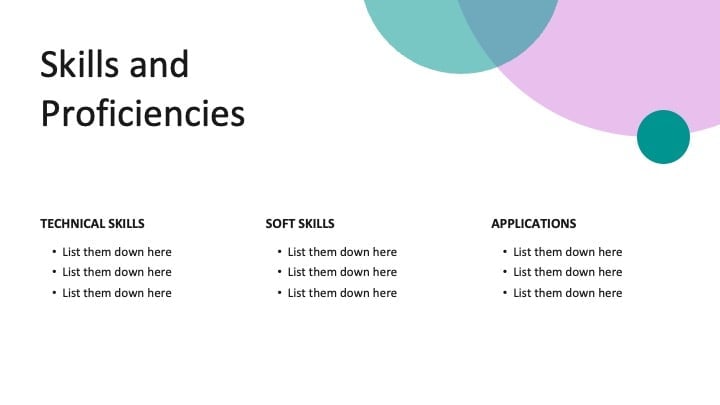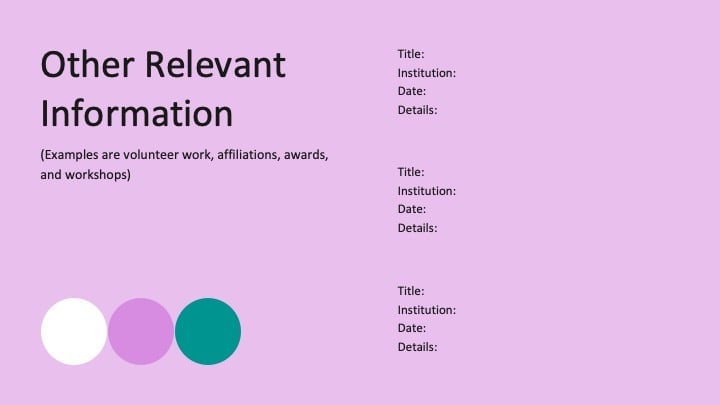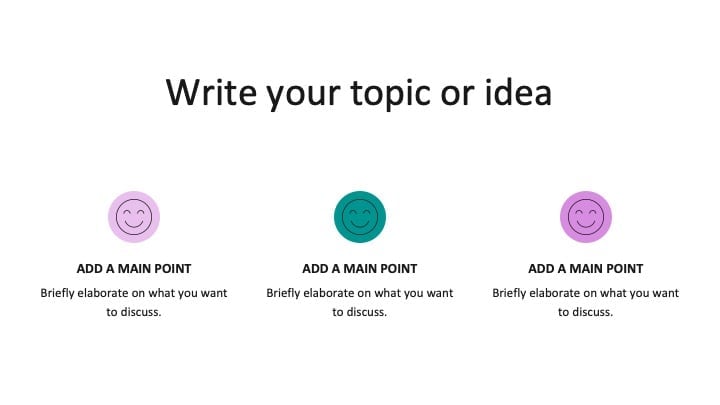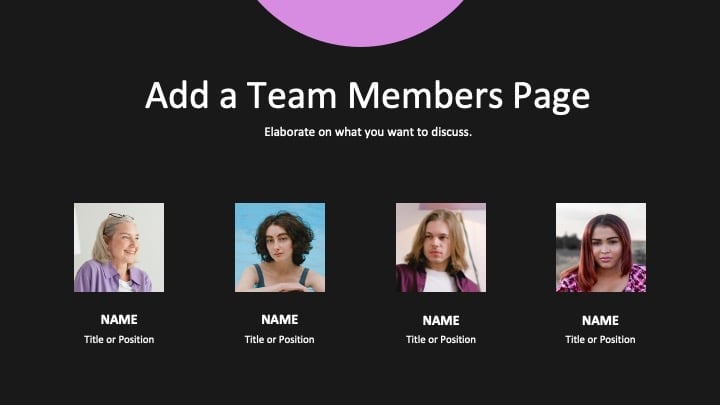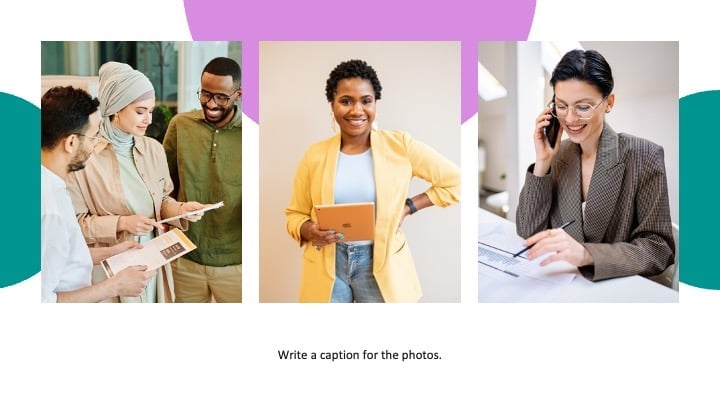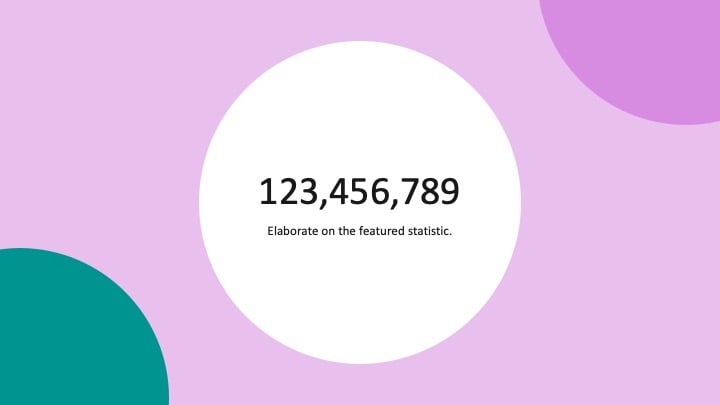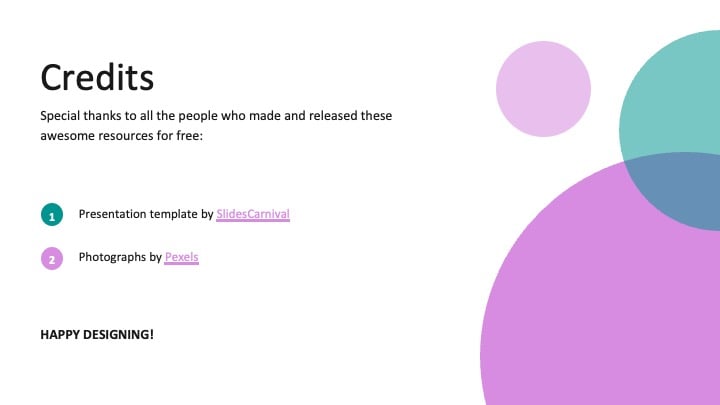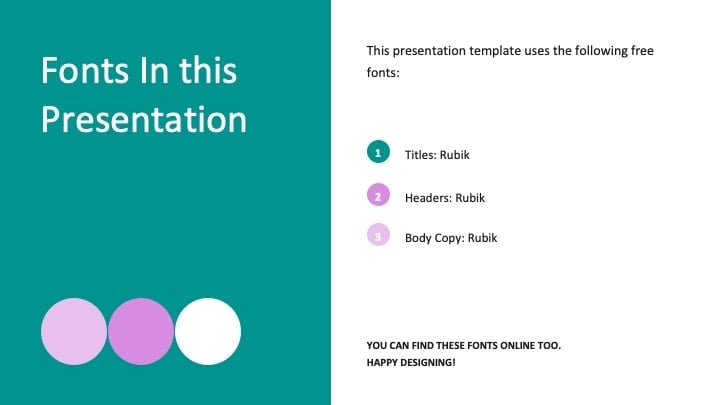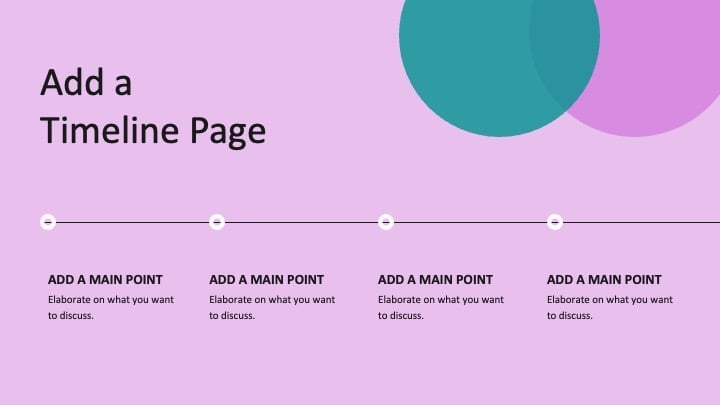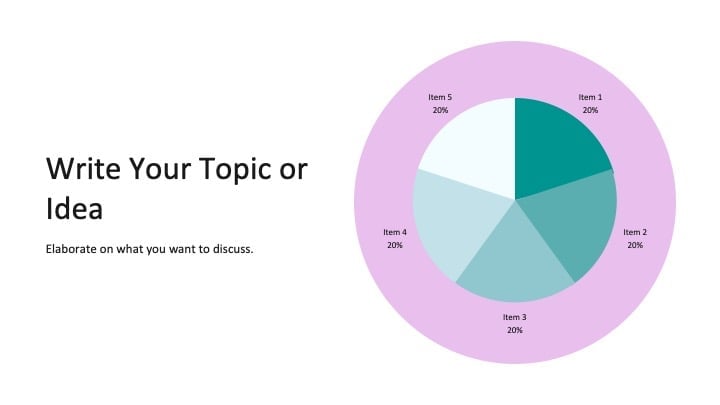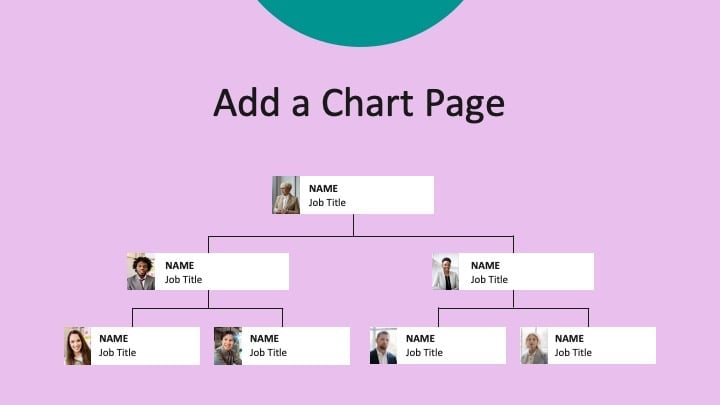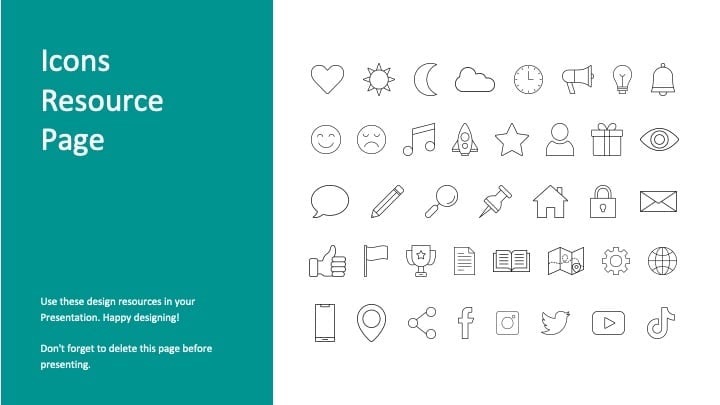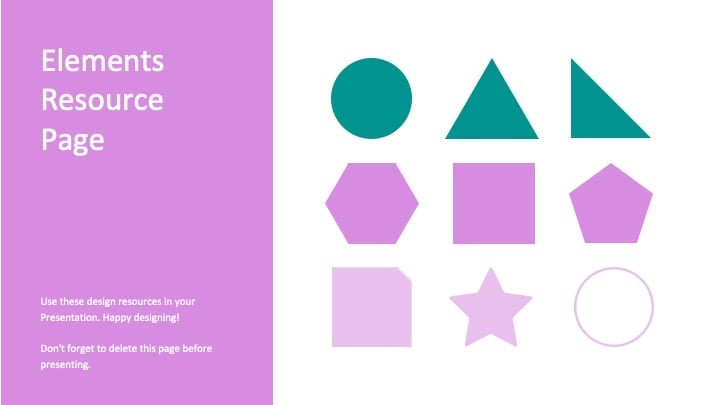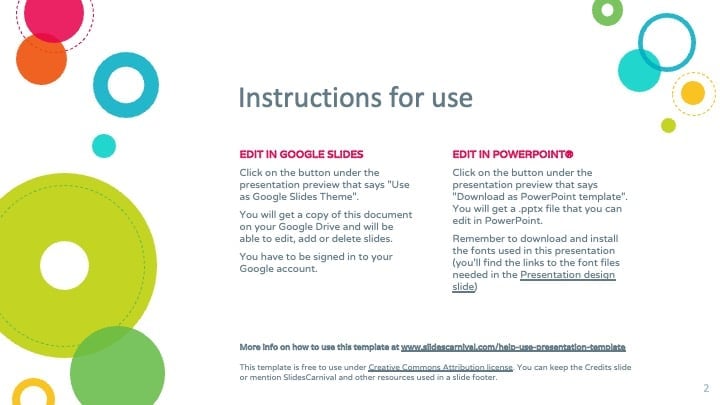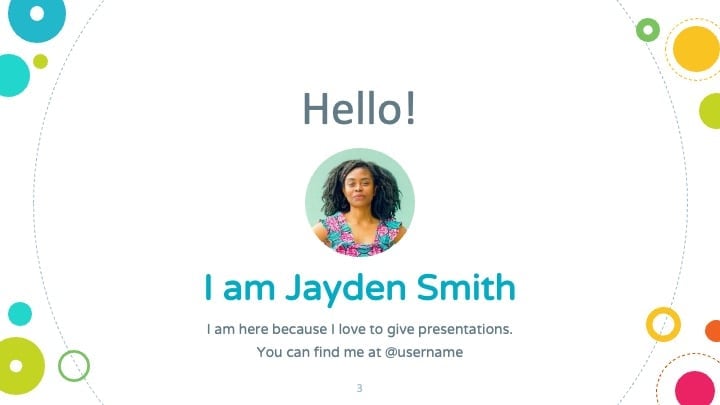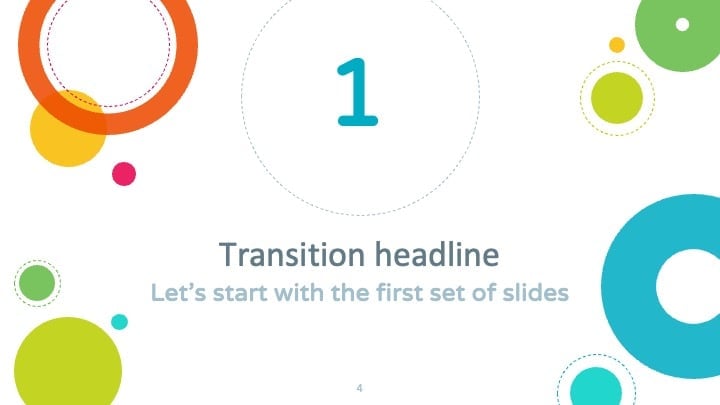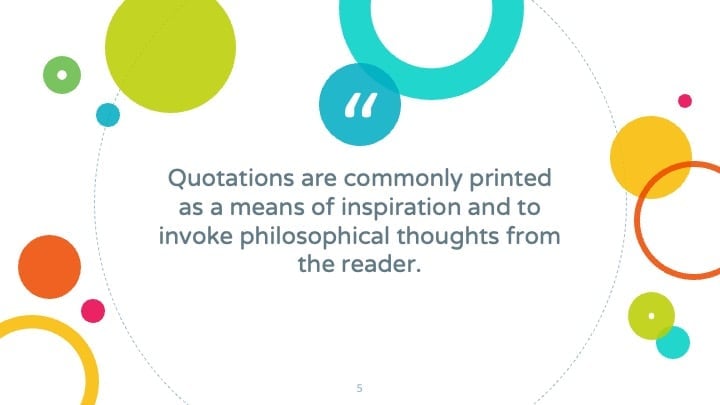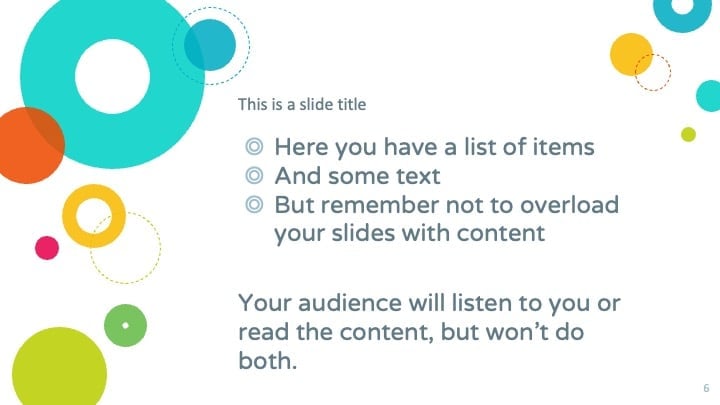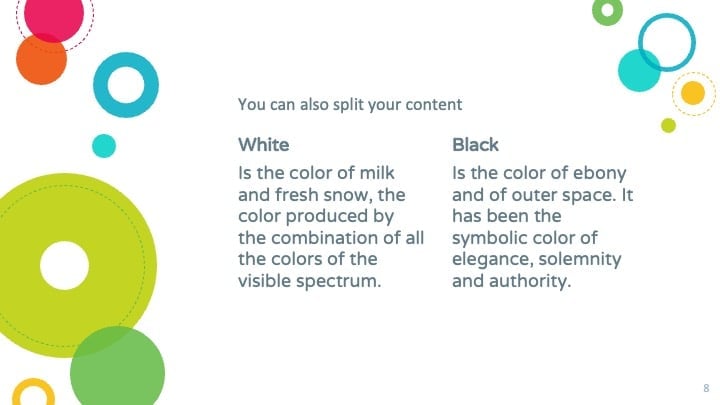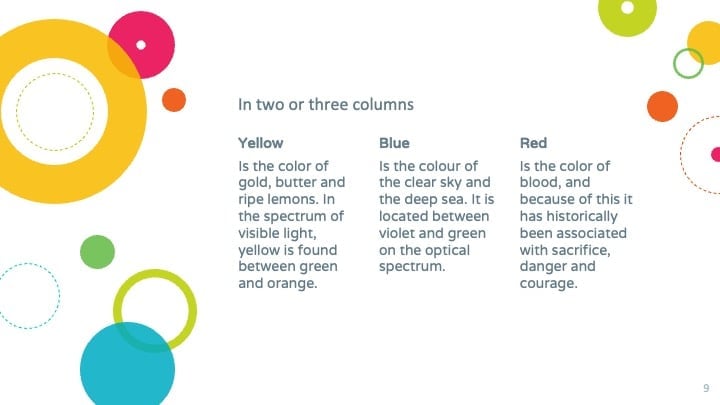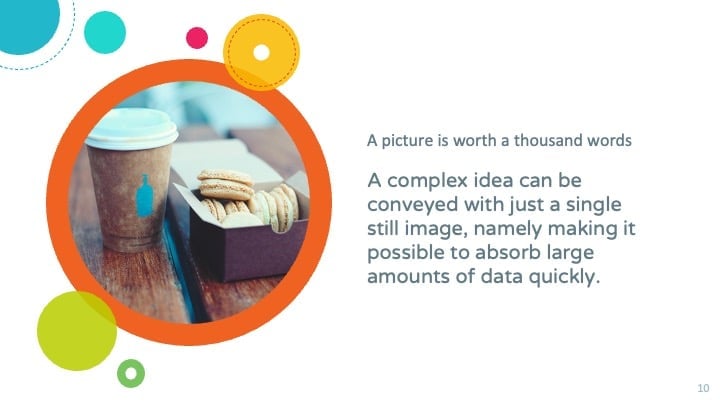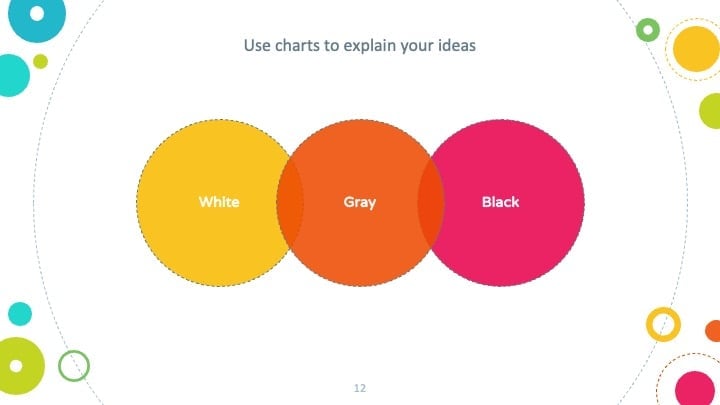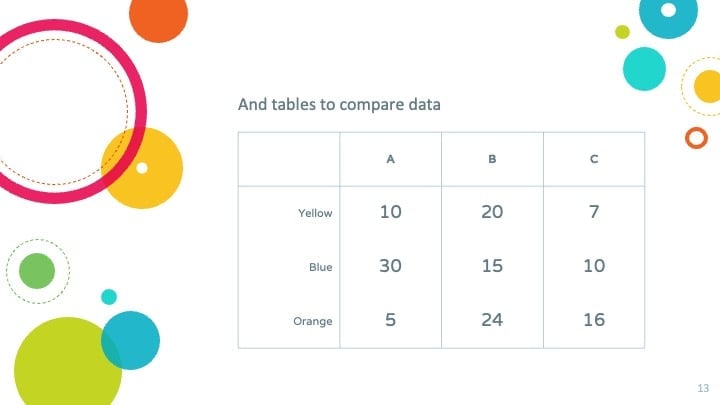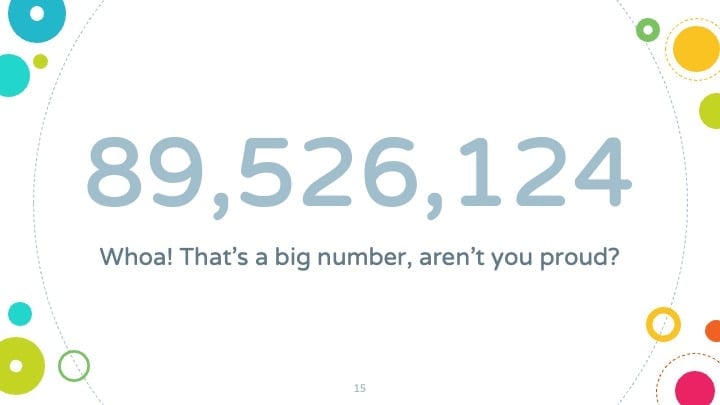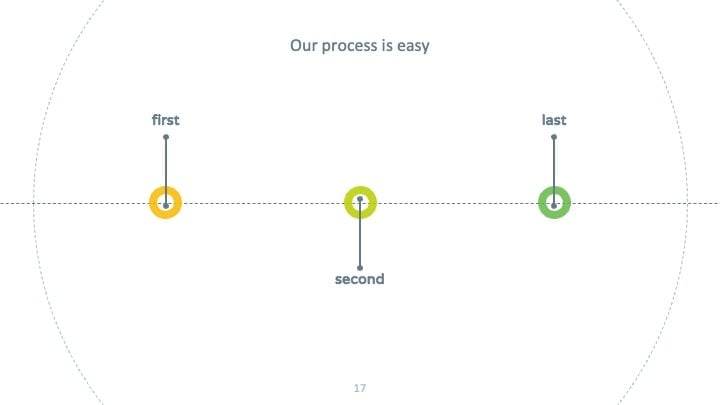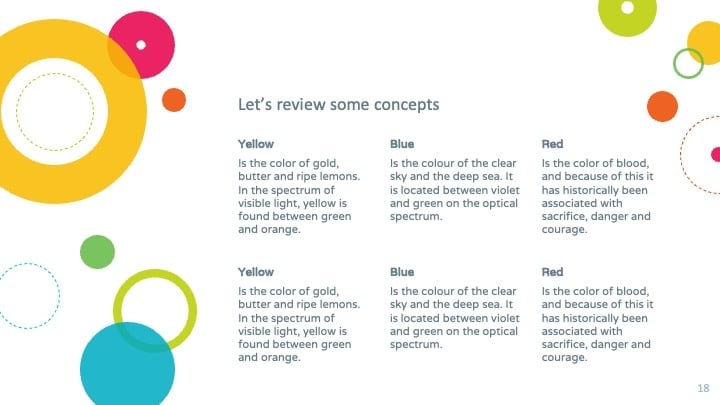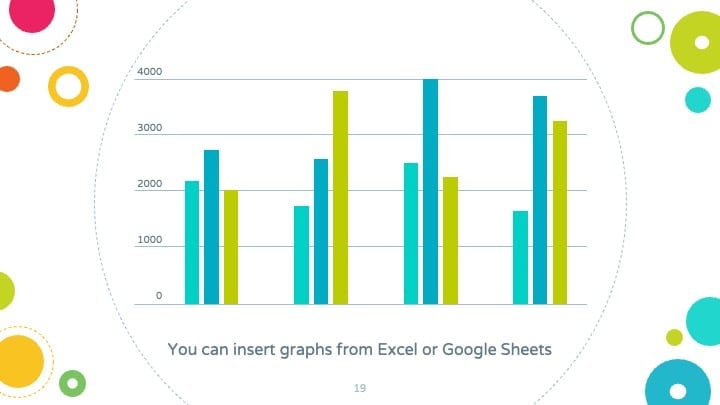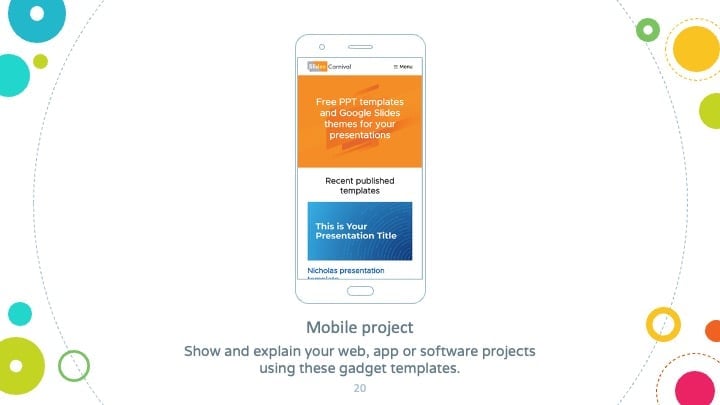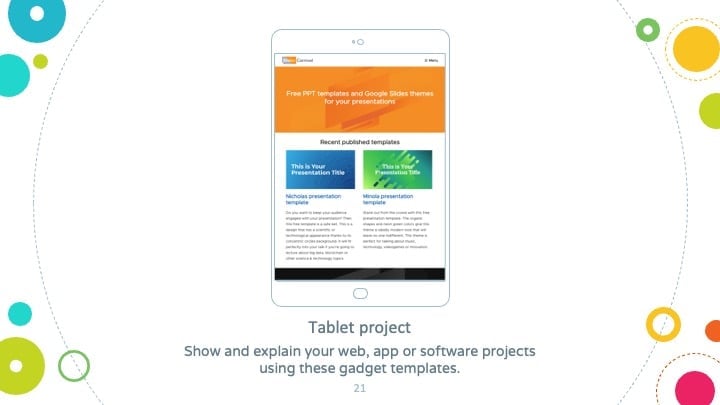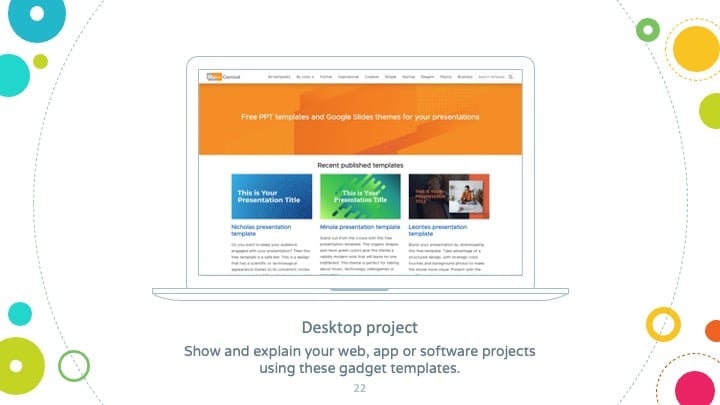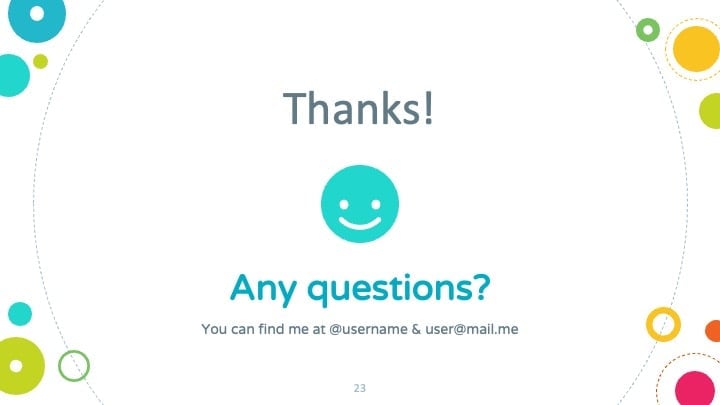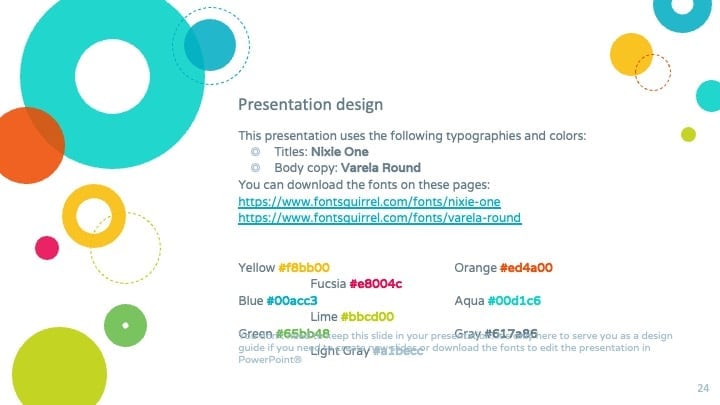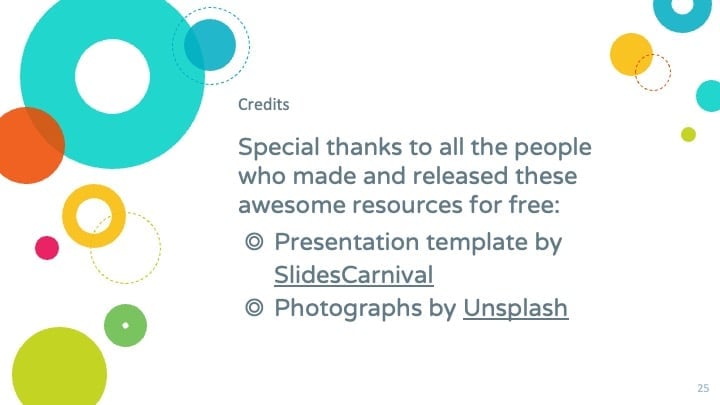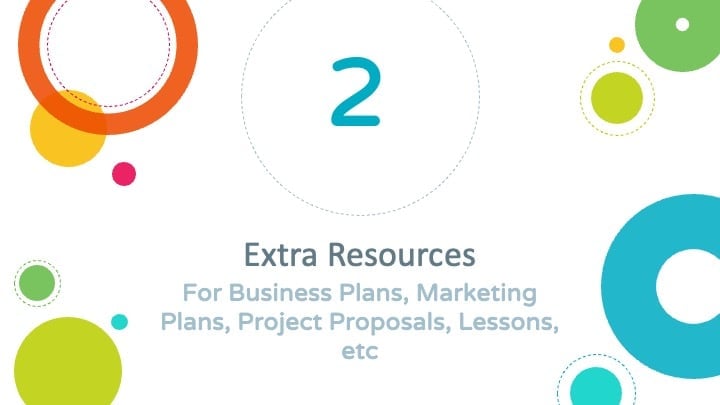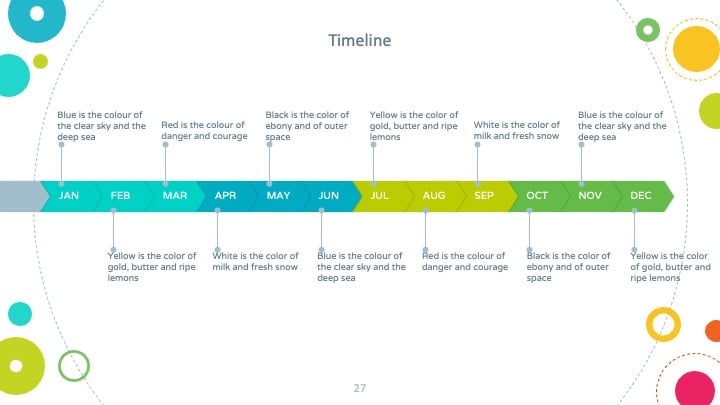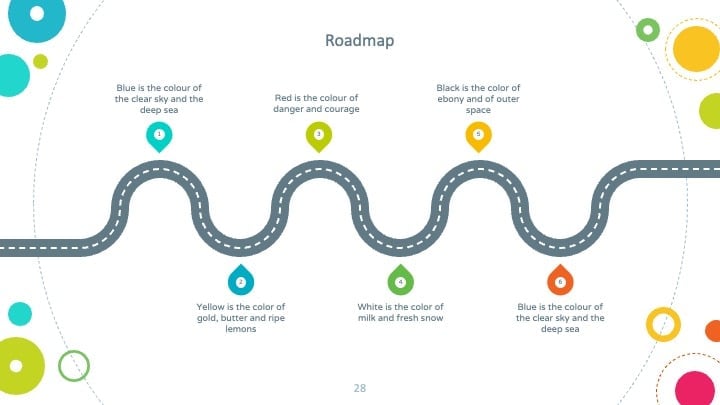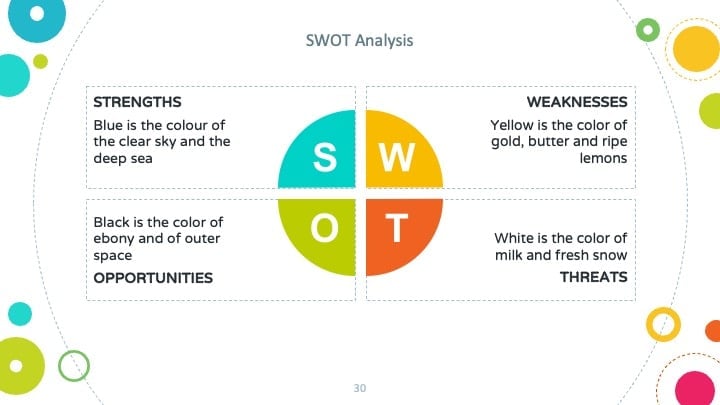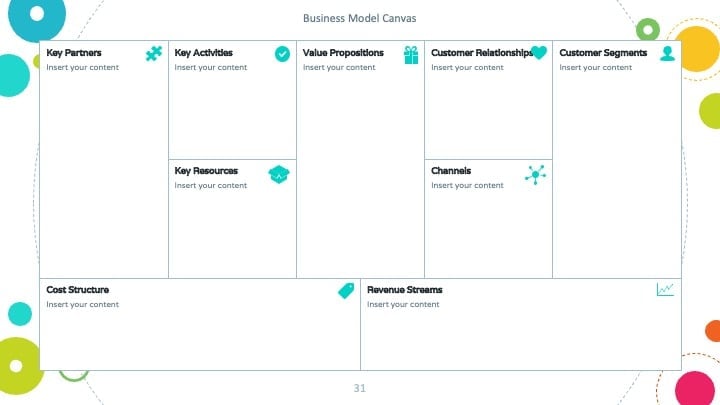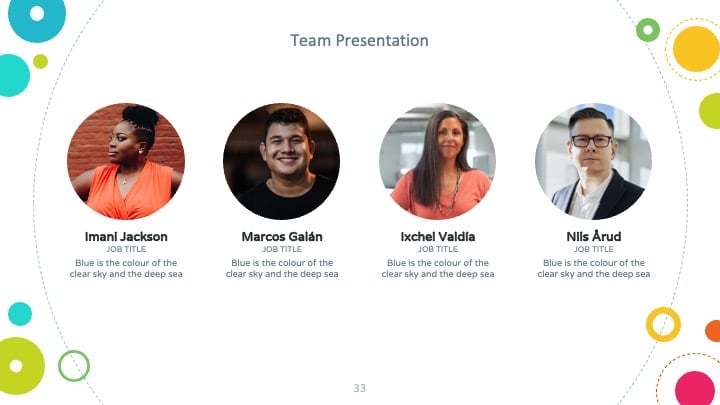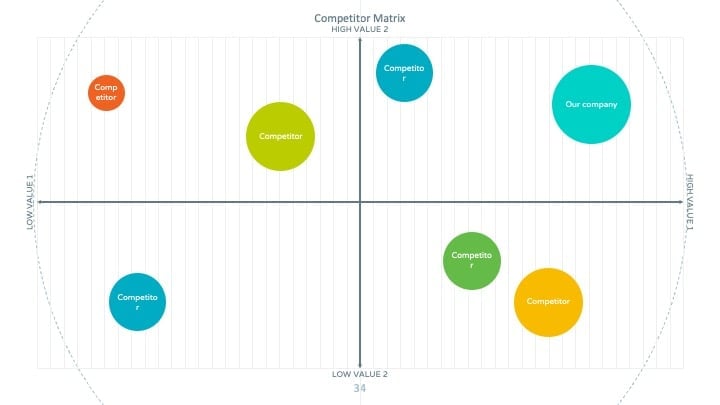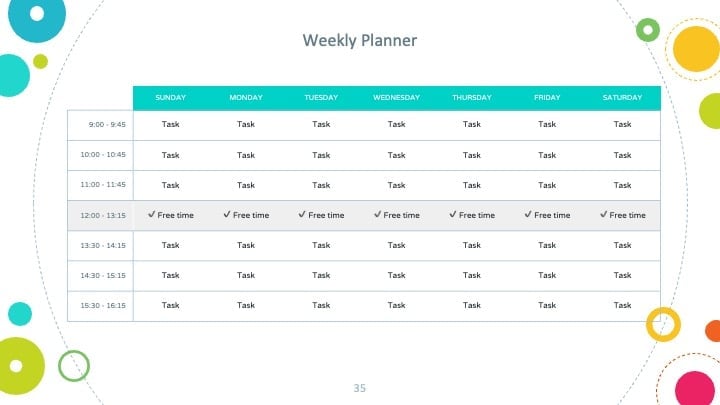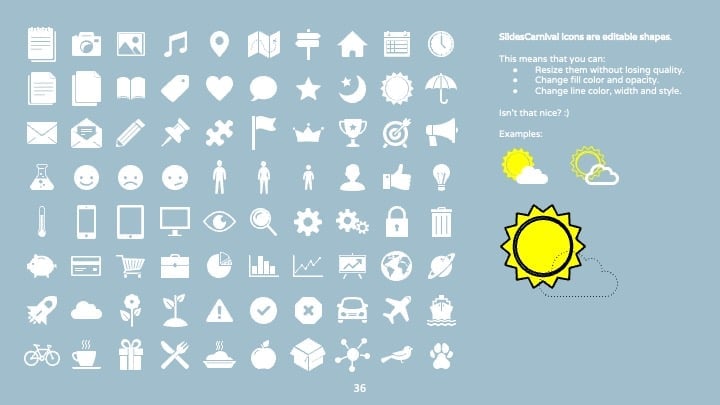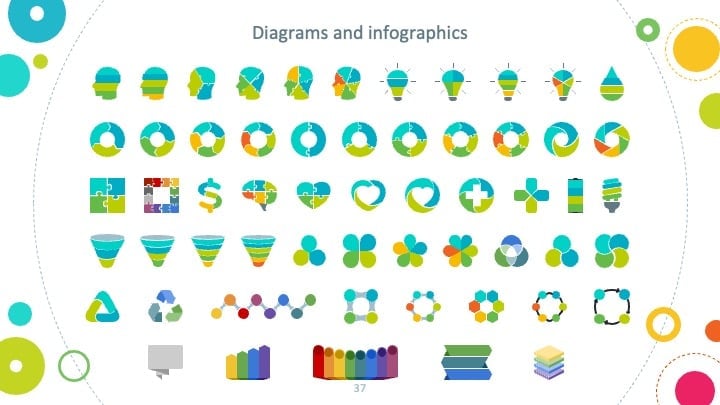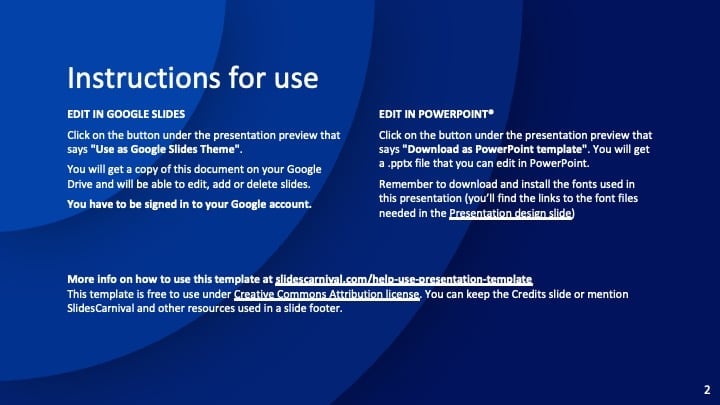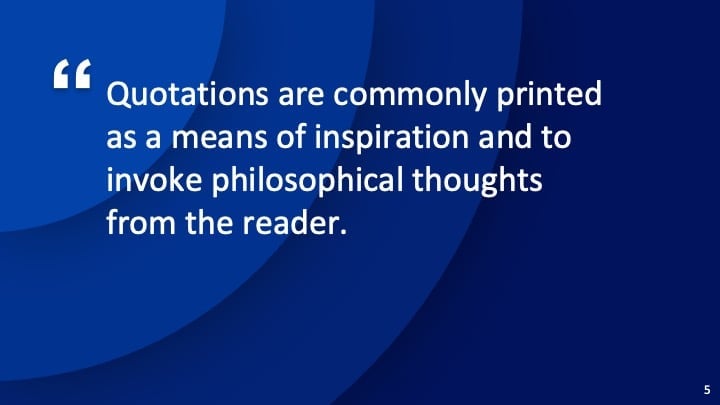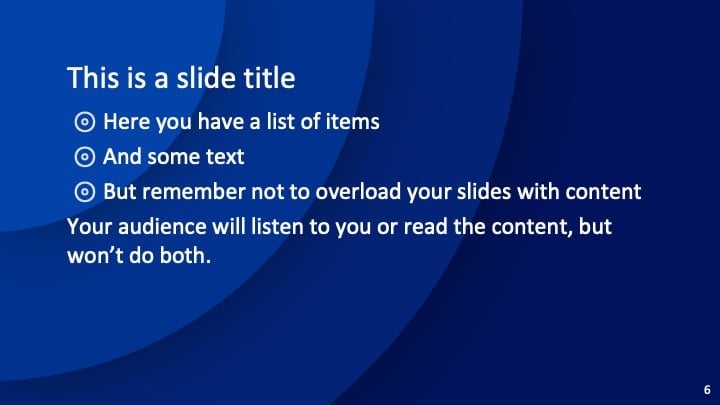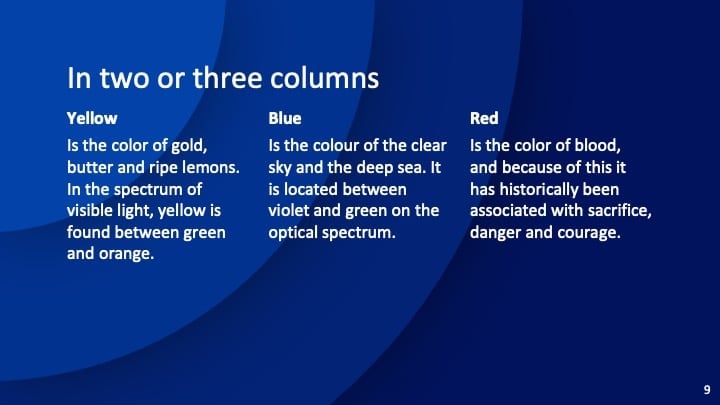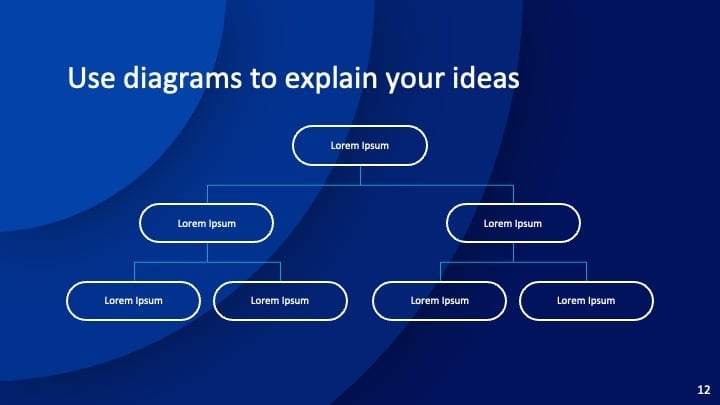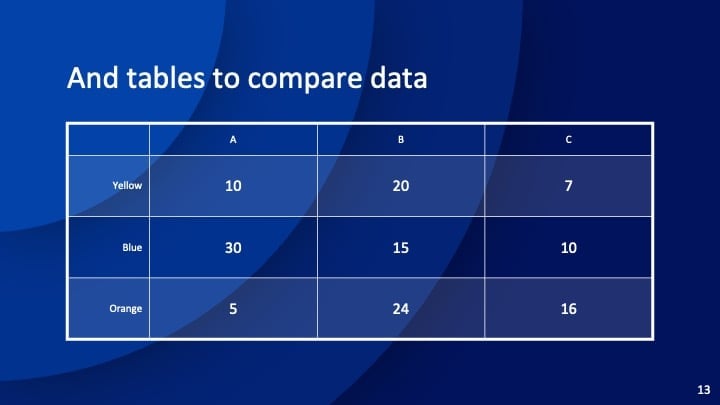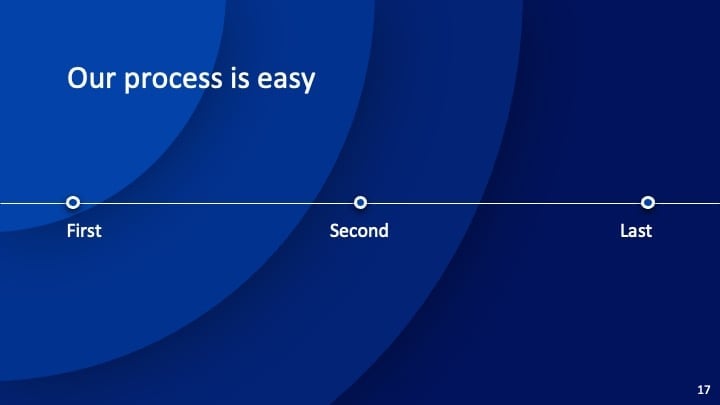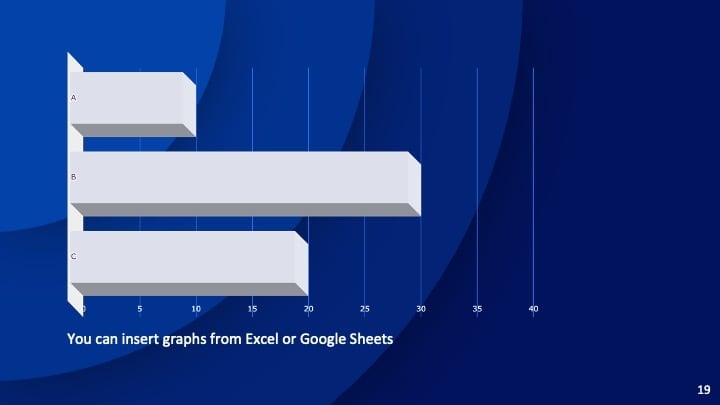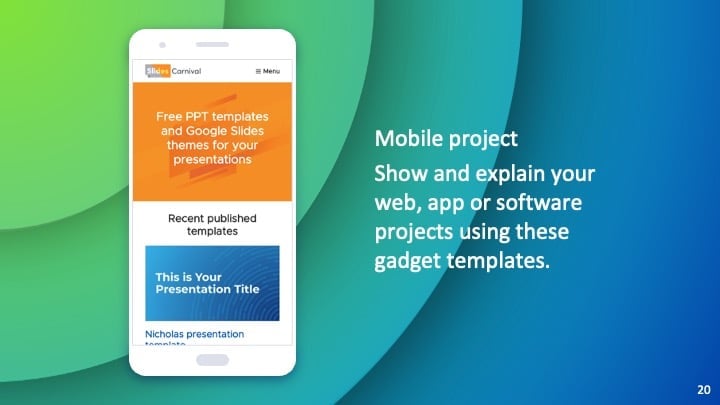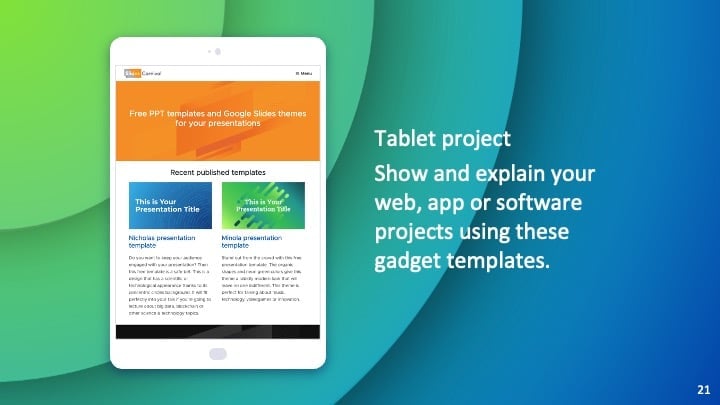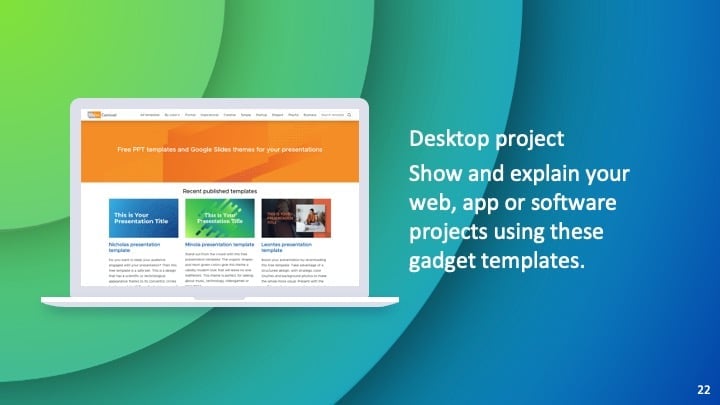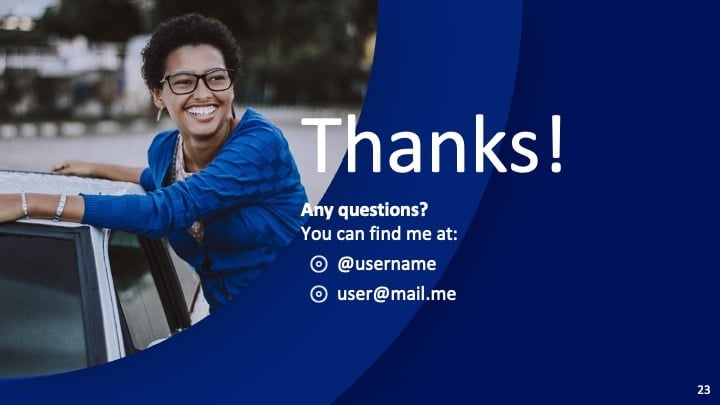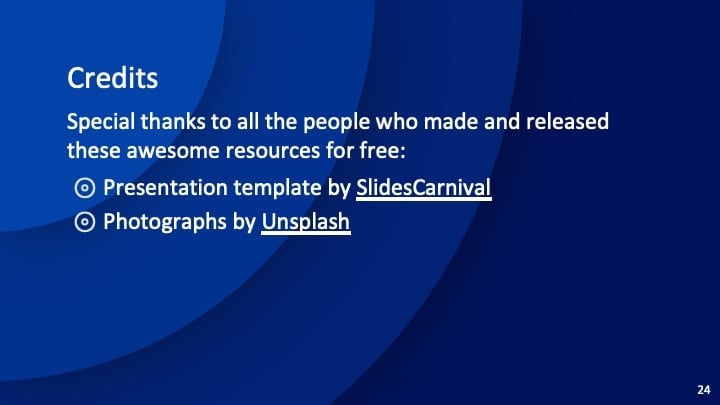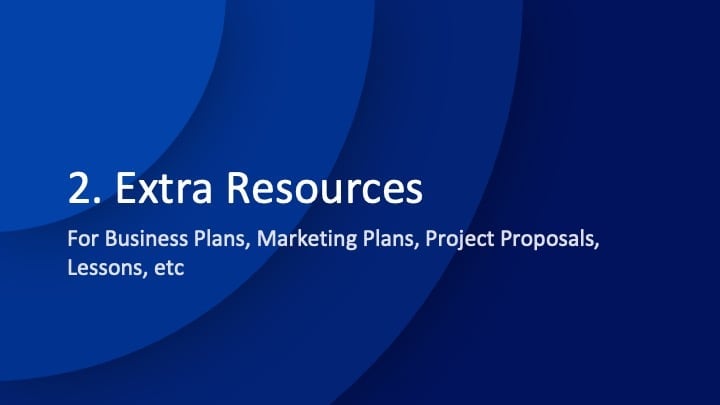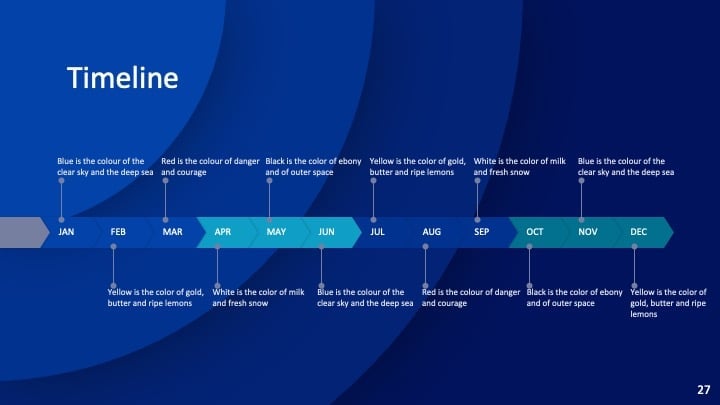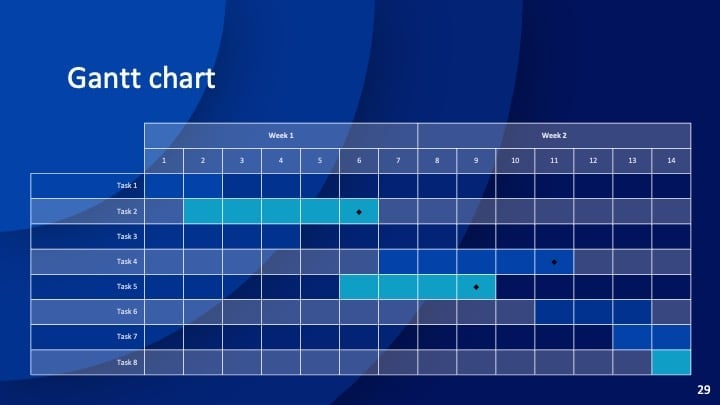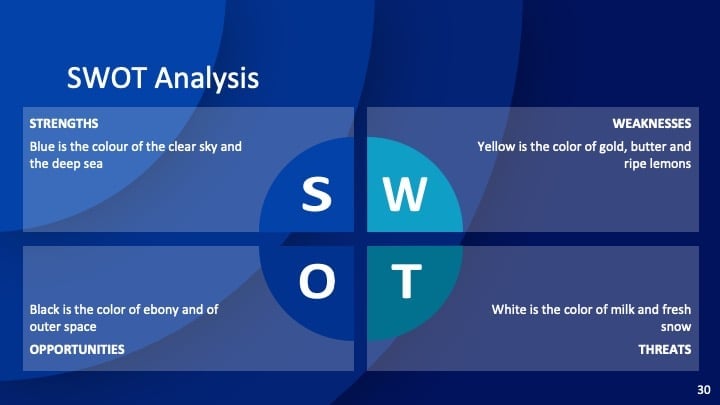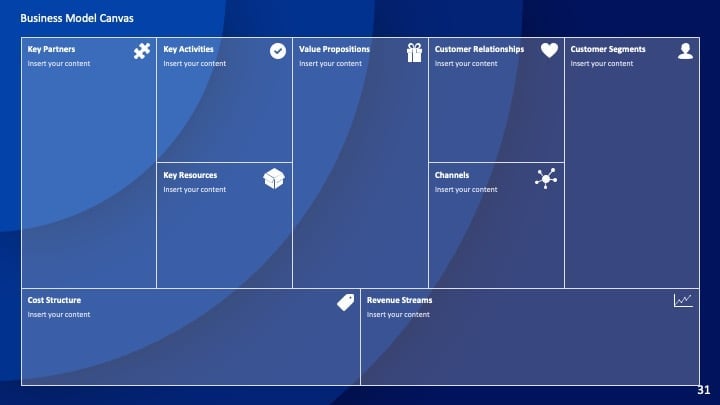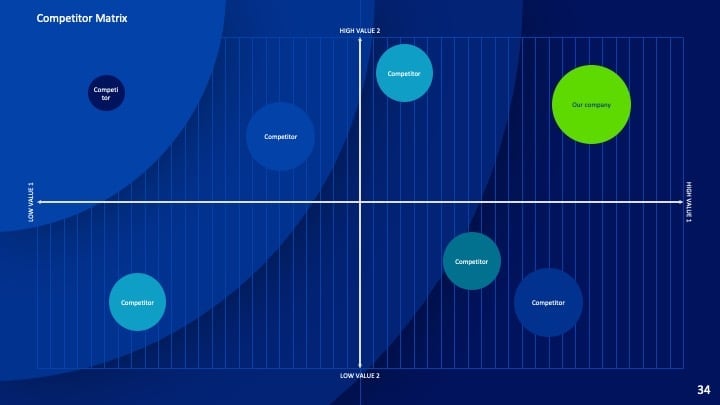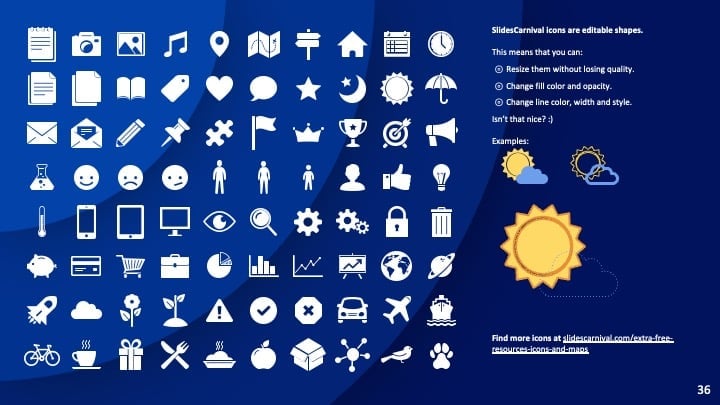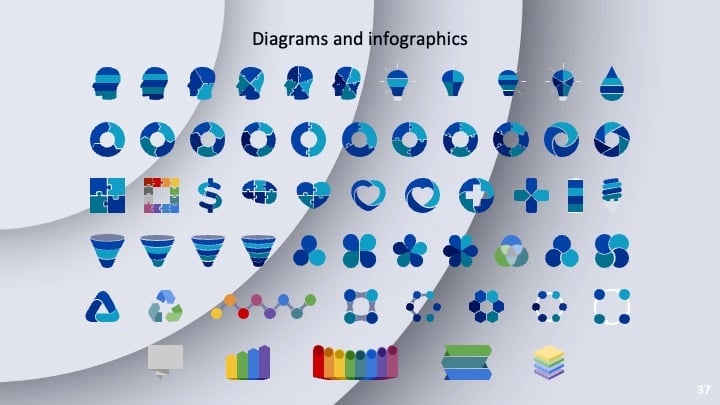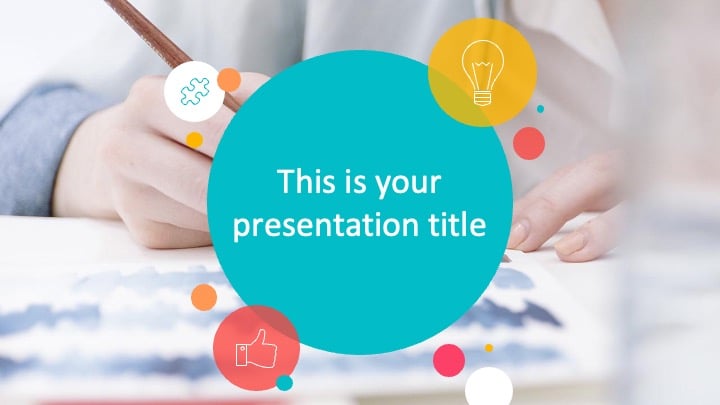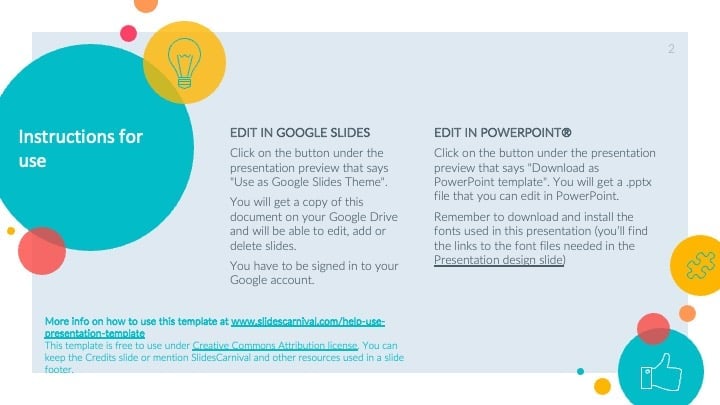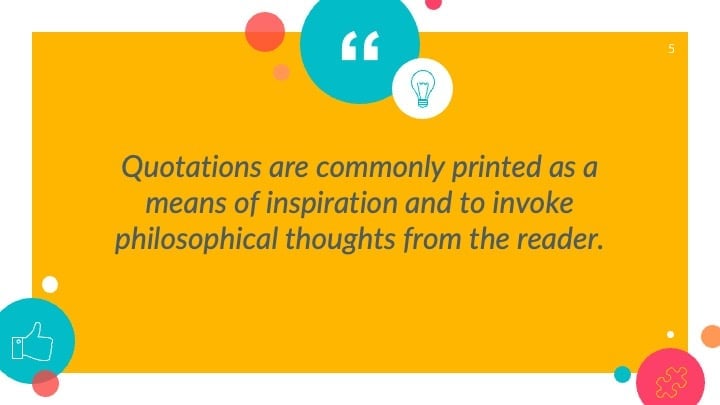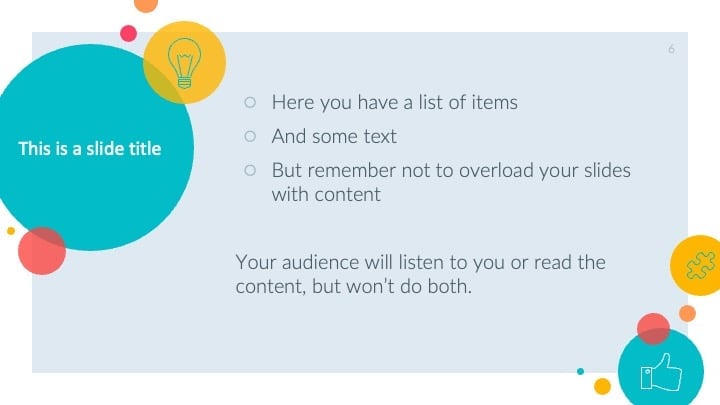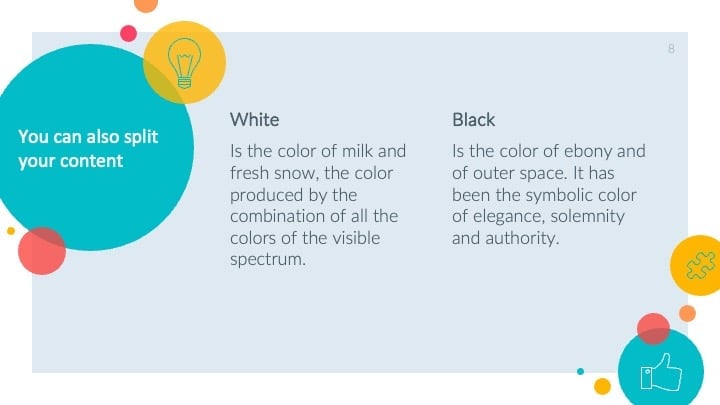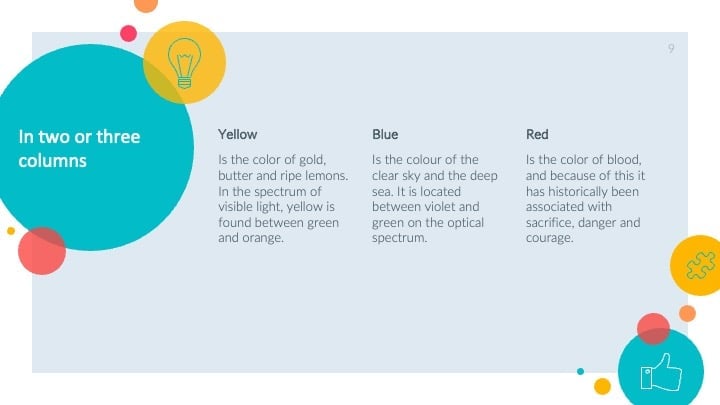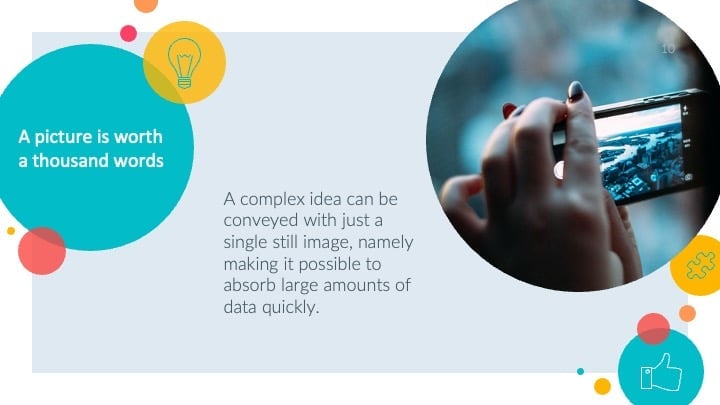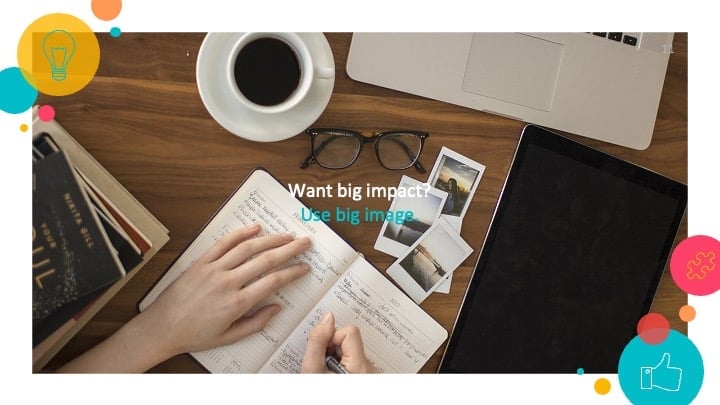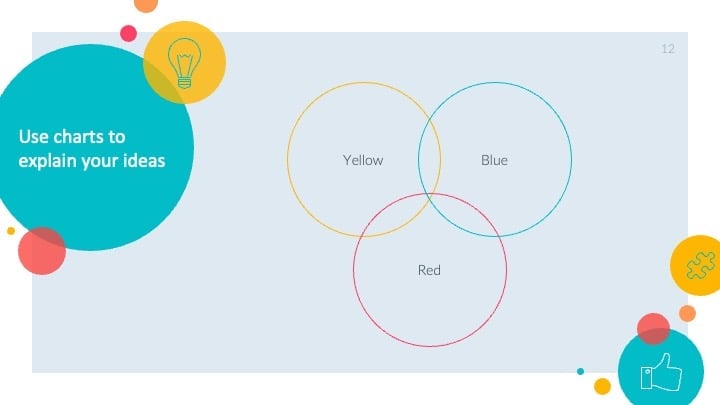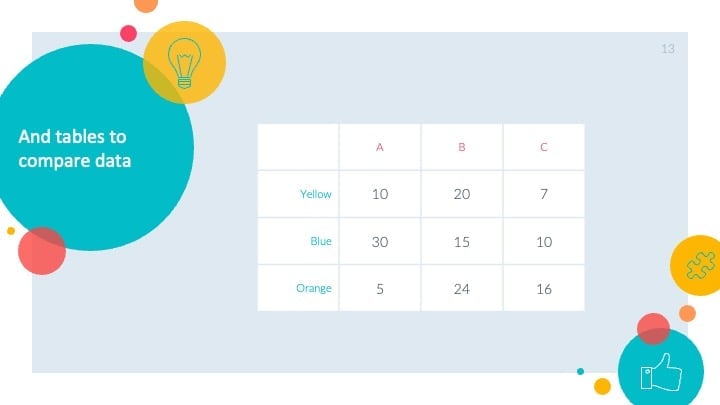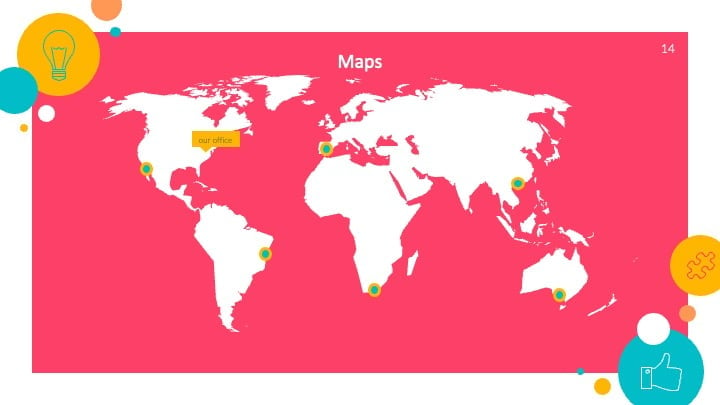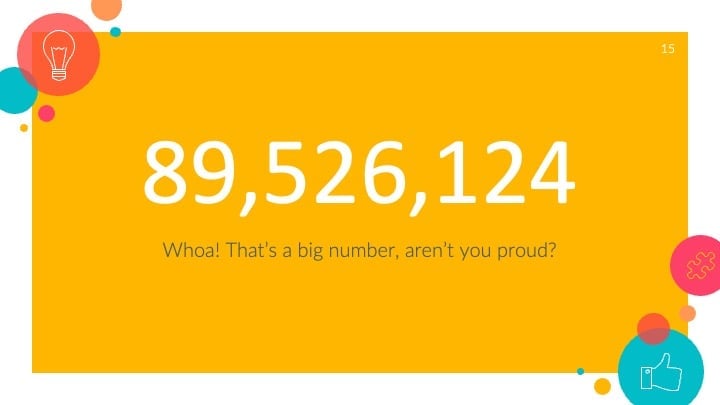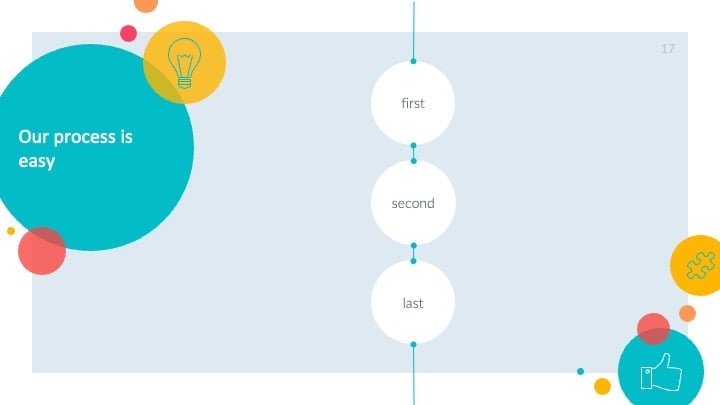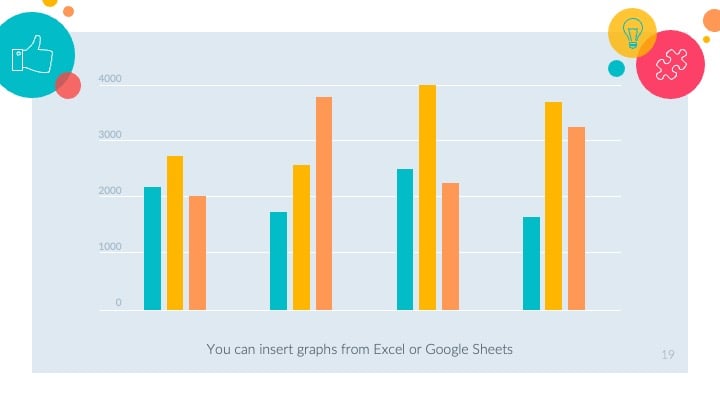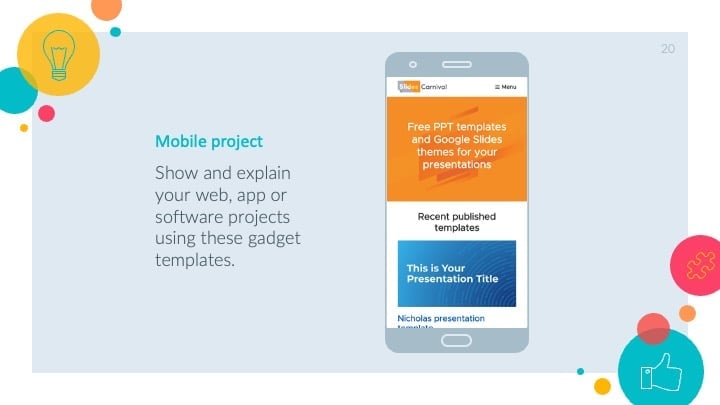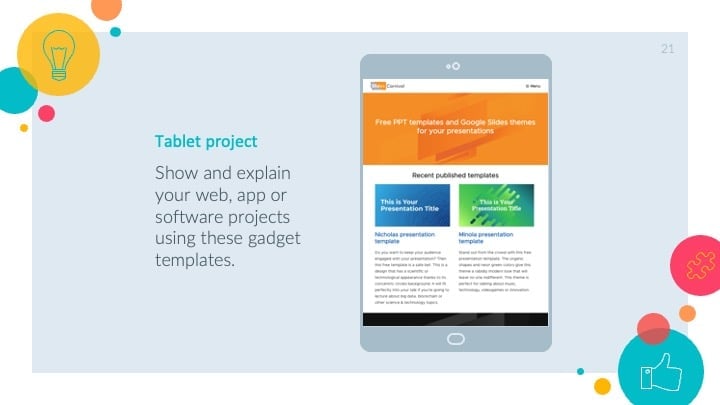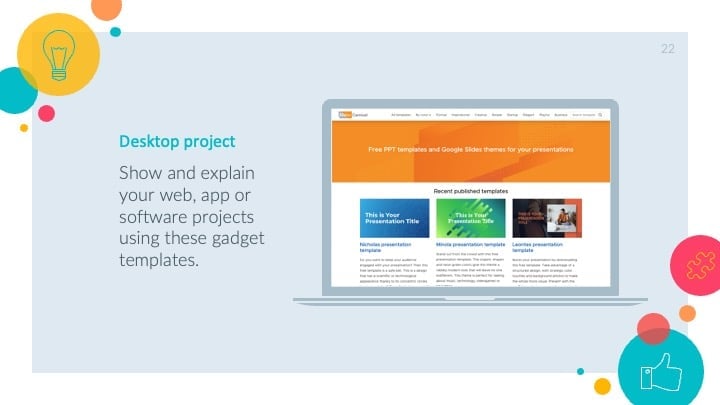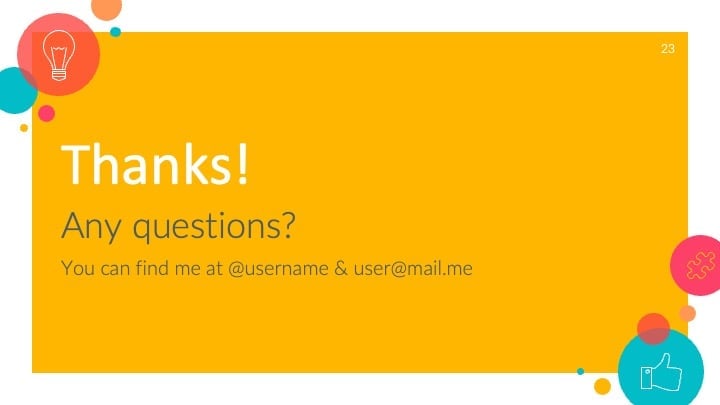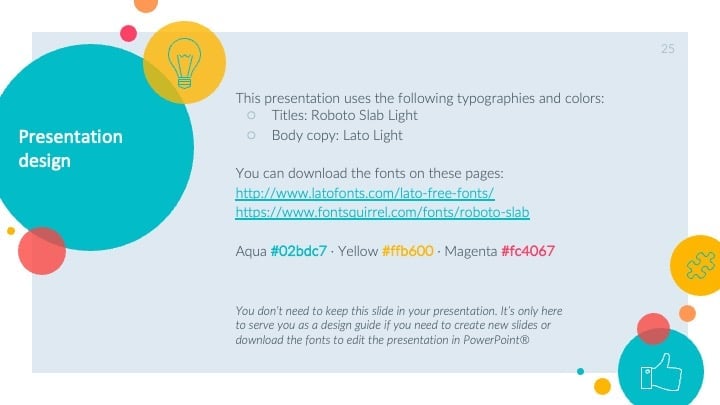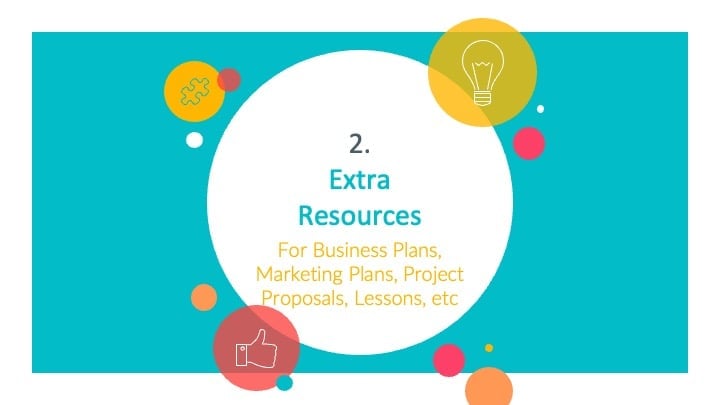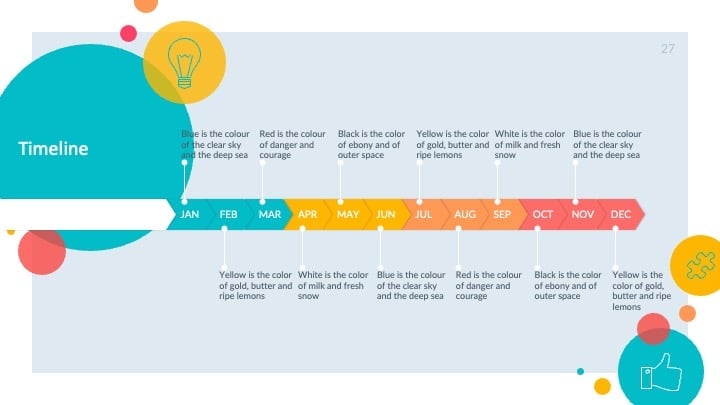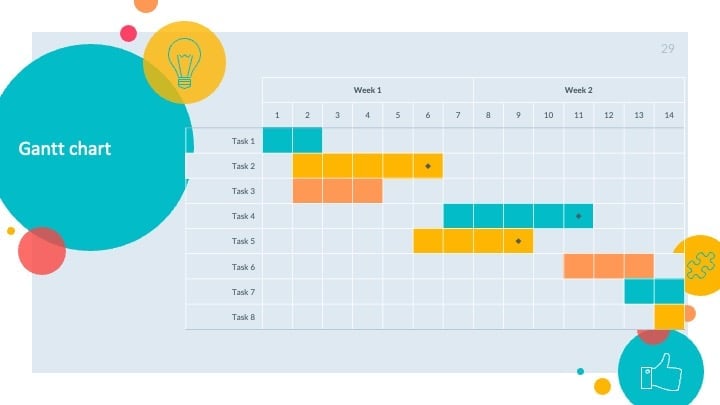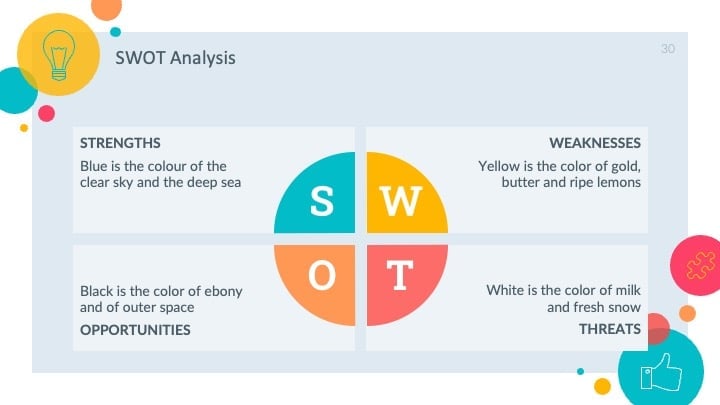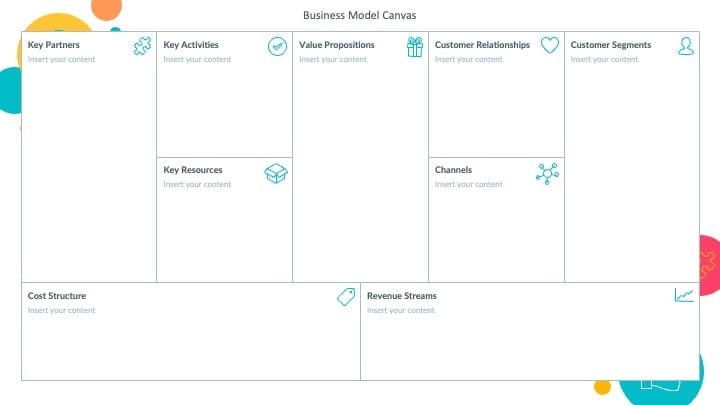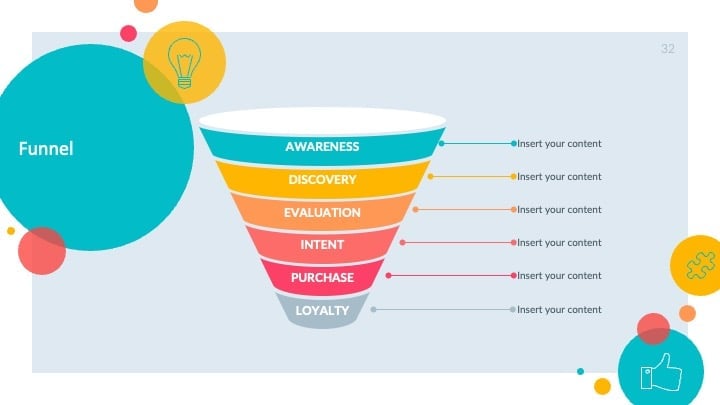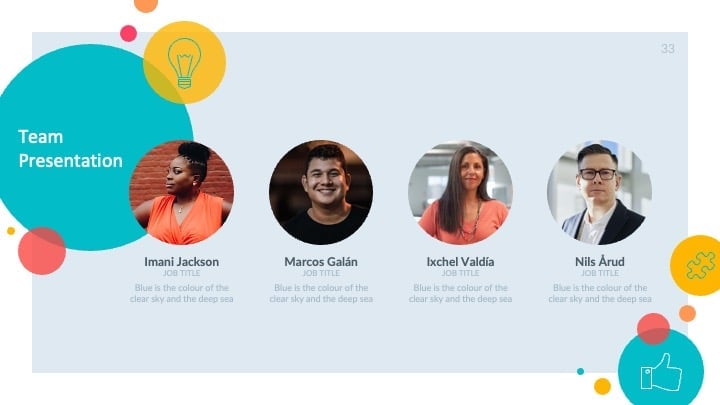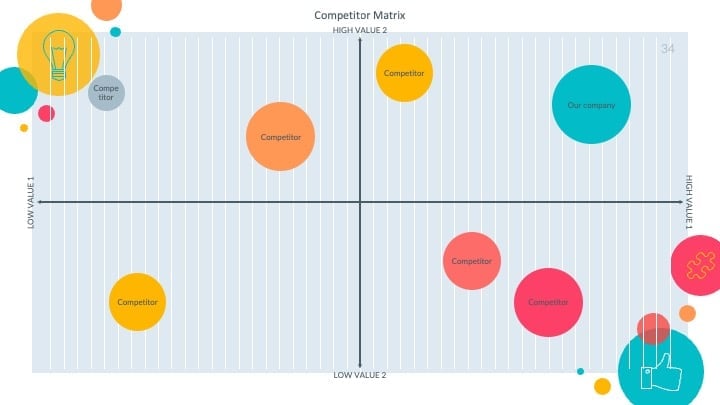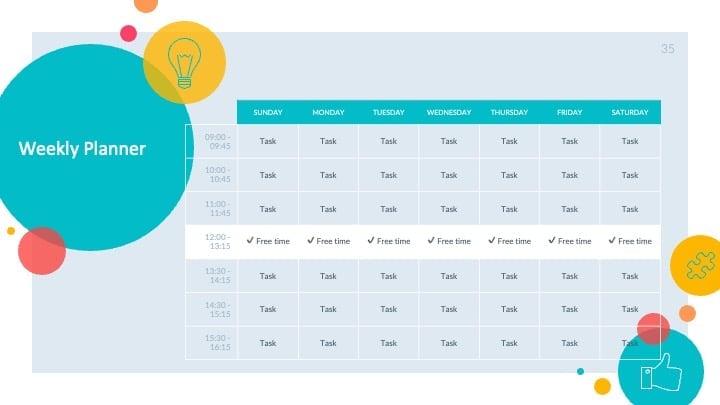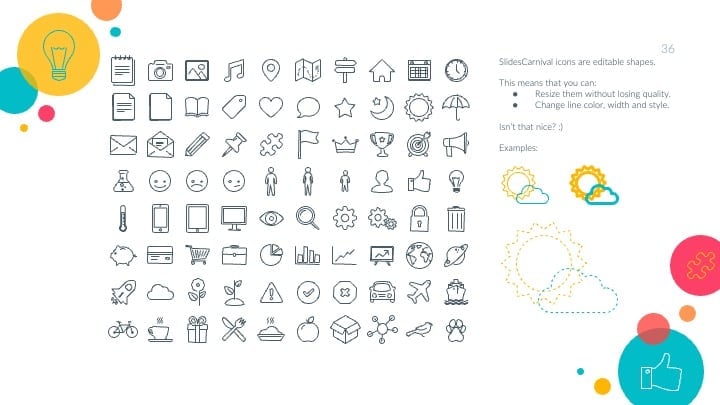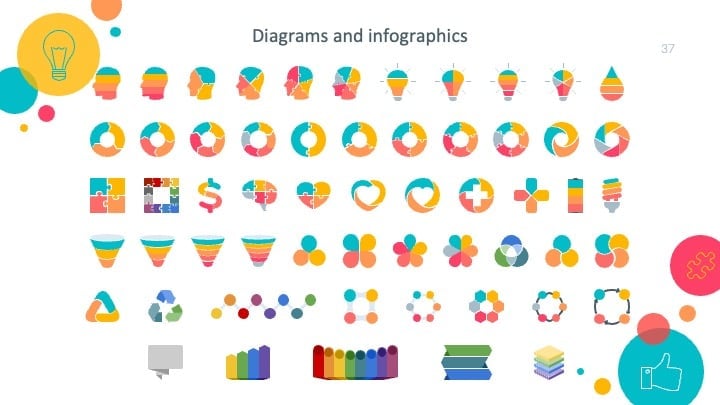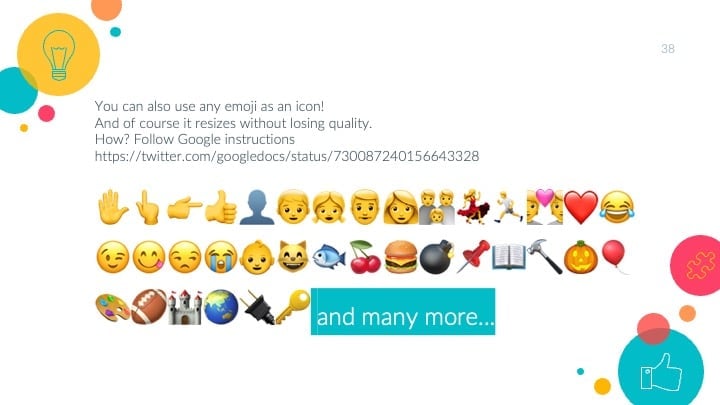Overlapping Circles Powerpoint Templates and Google Slides Themes
Transform your ideas into stunning visual stories with our customizable overlapping circles presentation templates.
Explore Free Overlapping Circles Presentation Templates
4 templates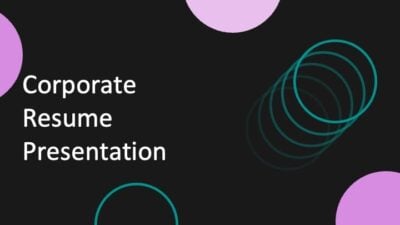
Corporate resume Slides
Download

Colorful Circles Slides
Download

Concentric Blue Slides
Download

Creative School Slides
Download