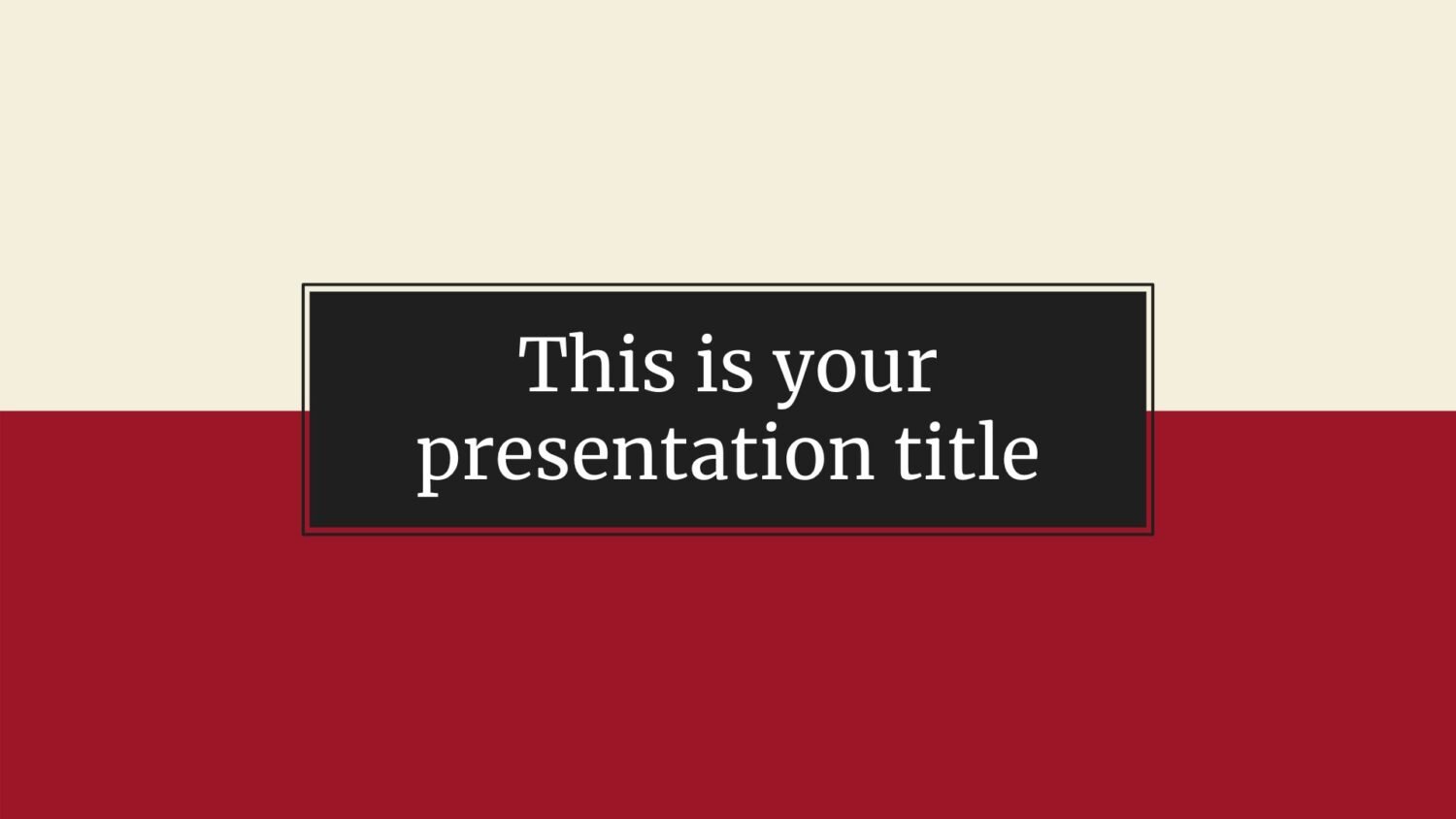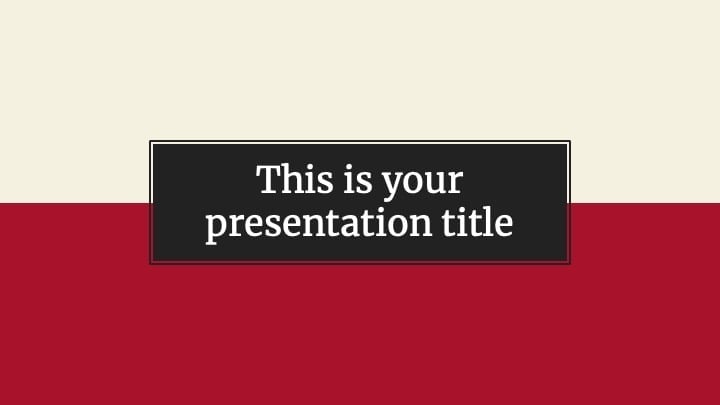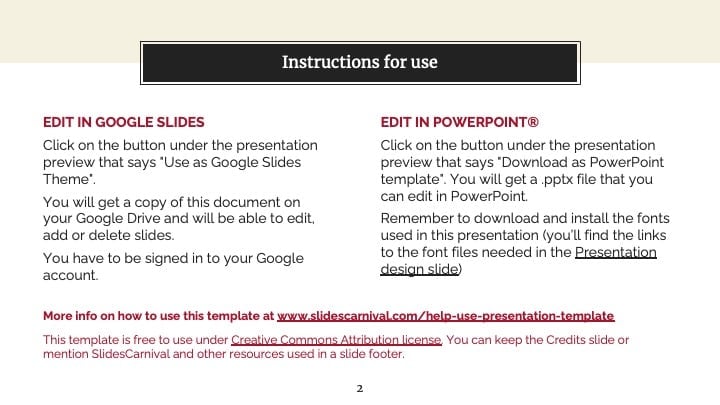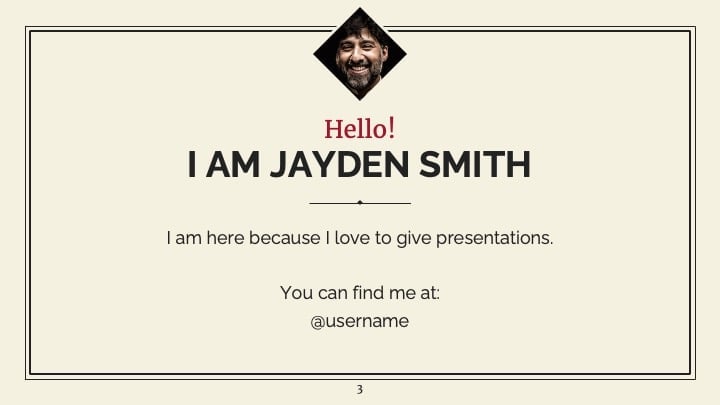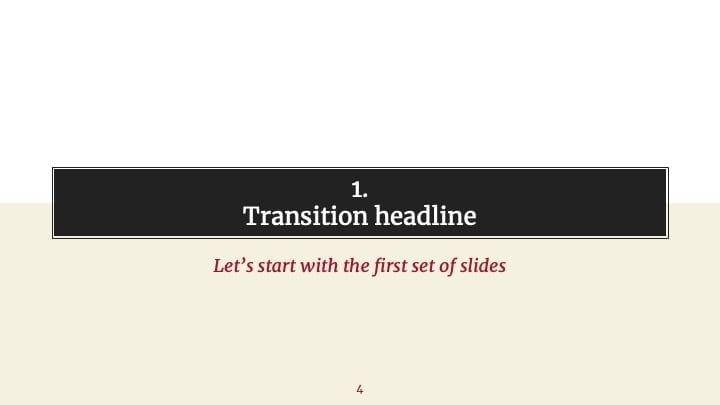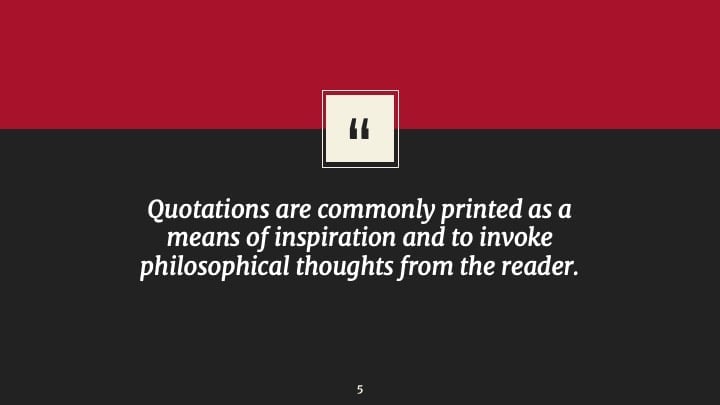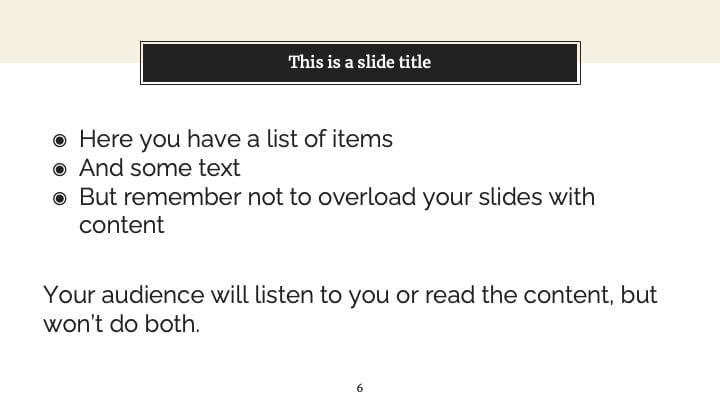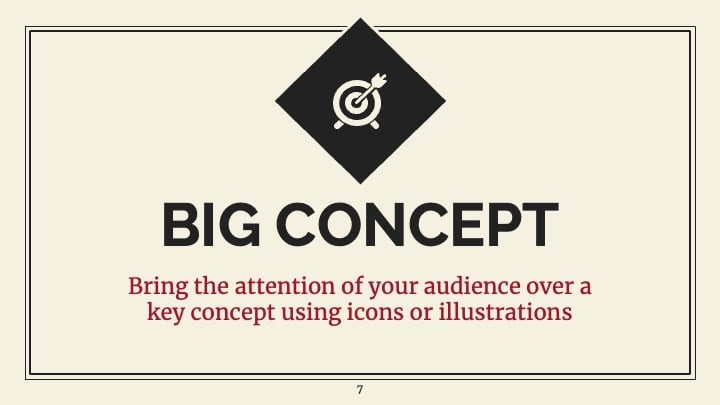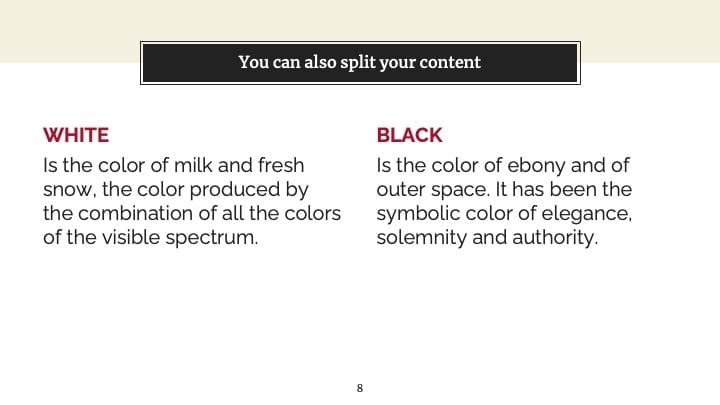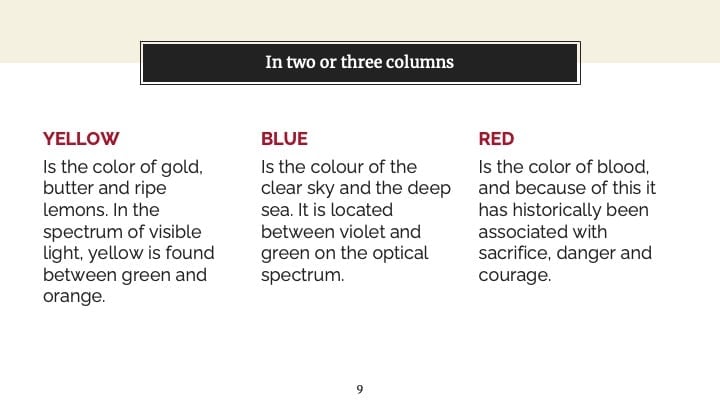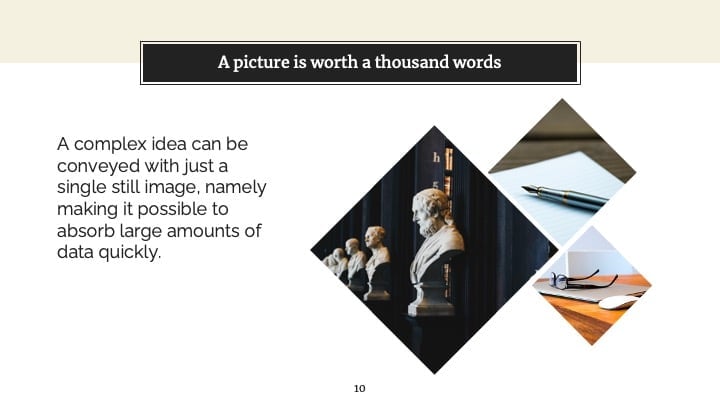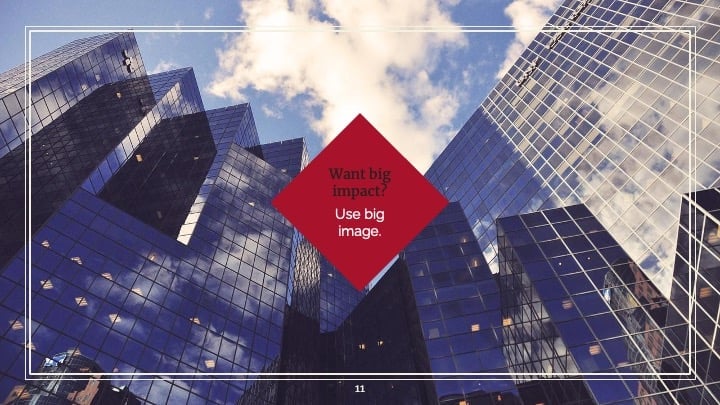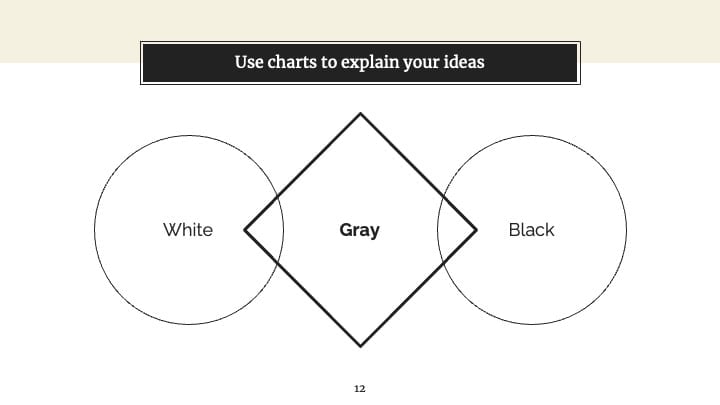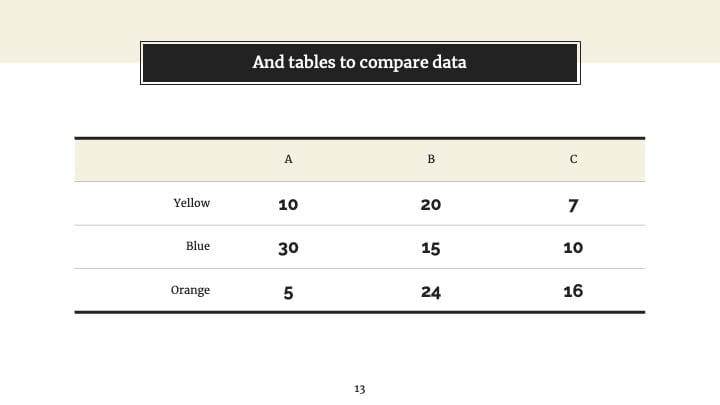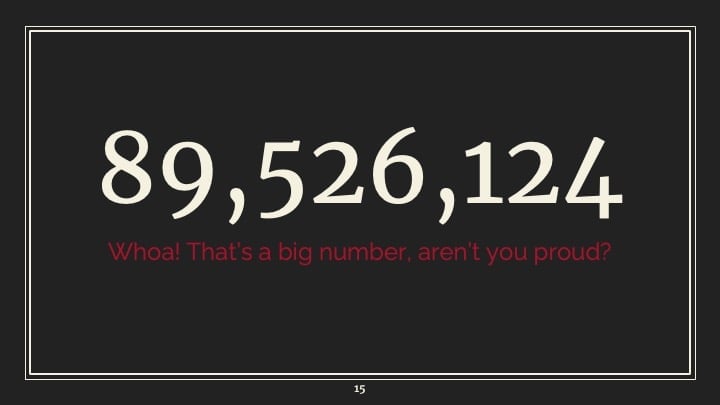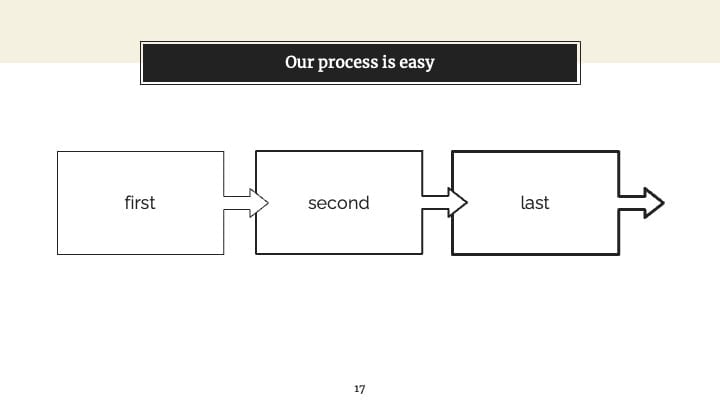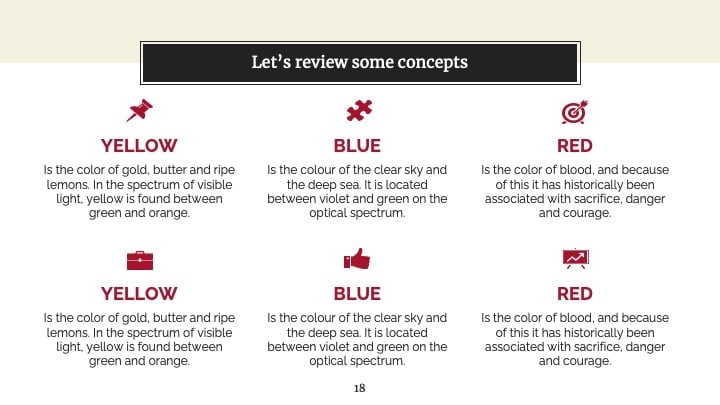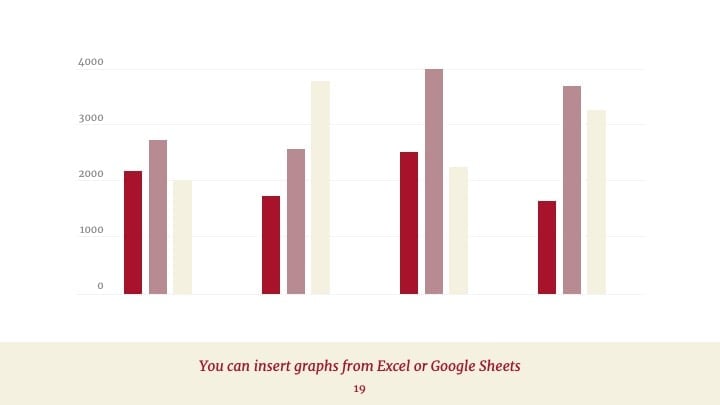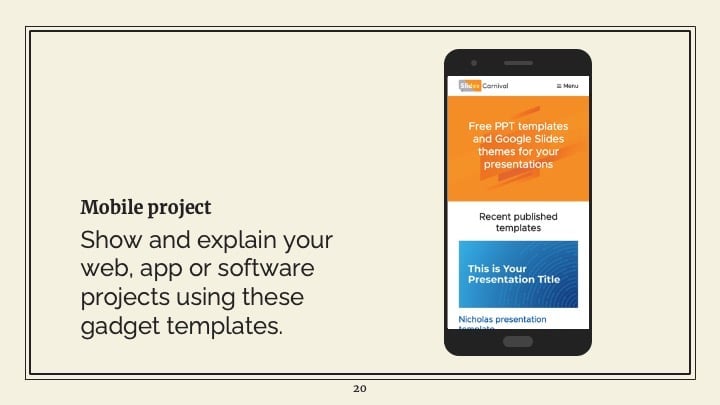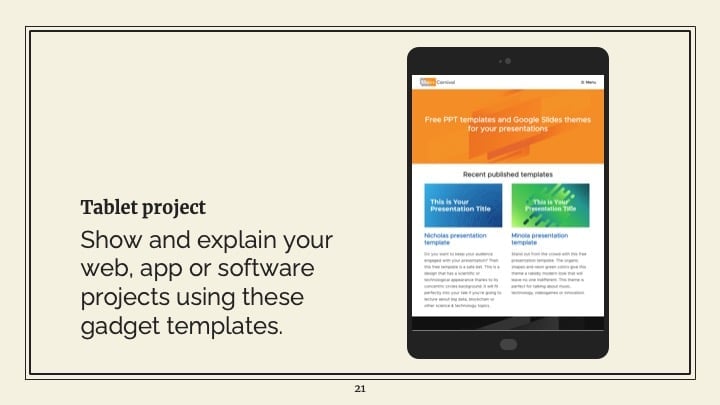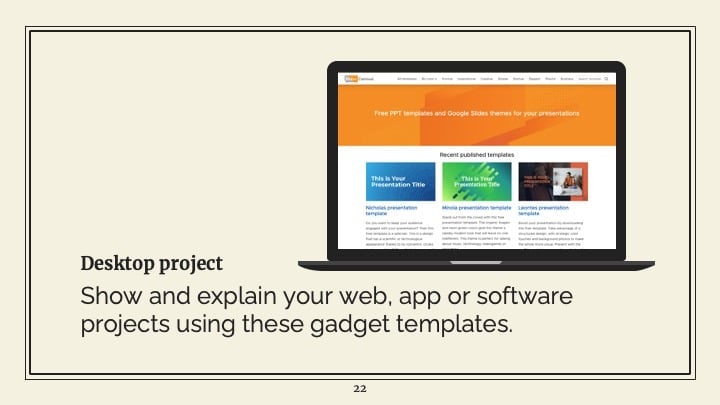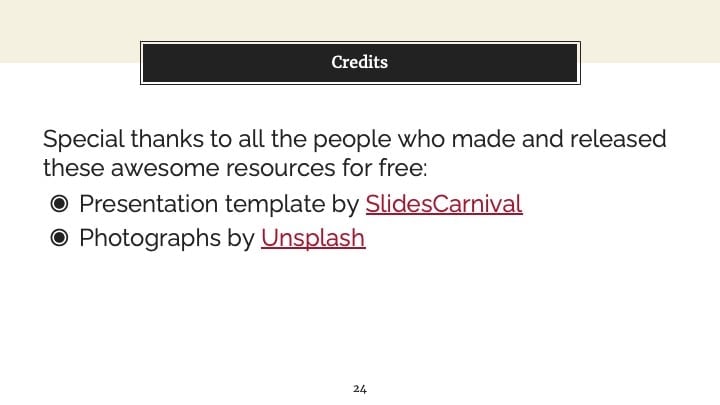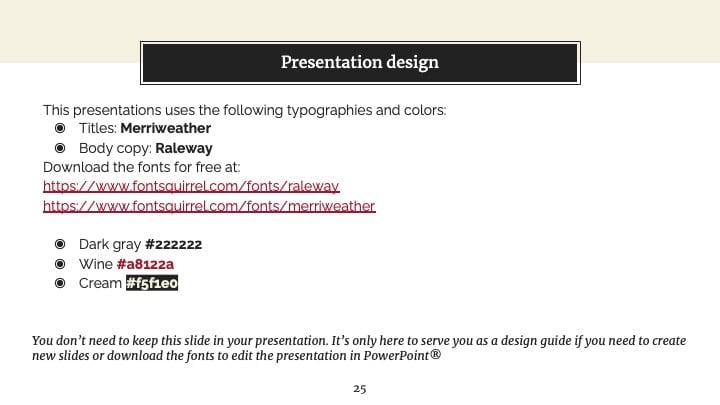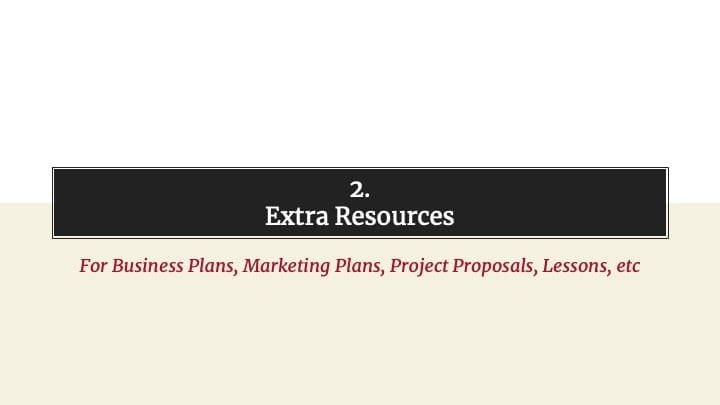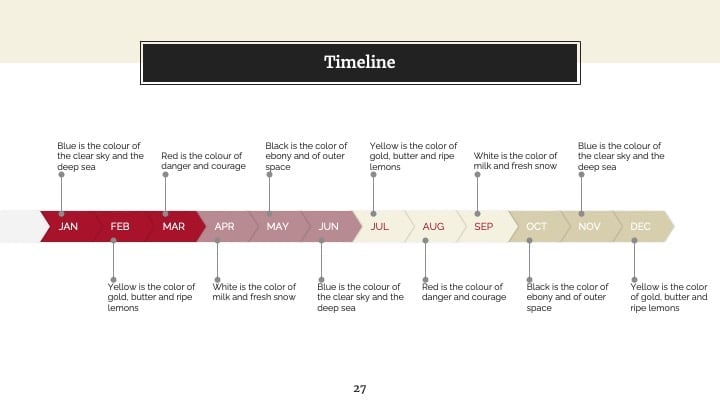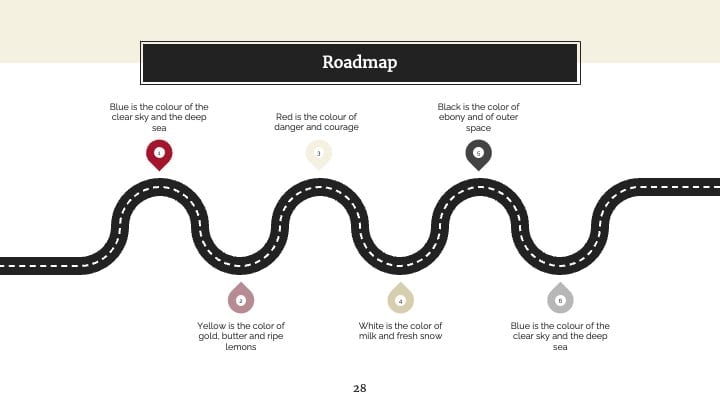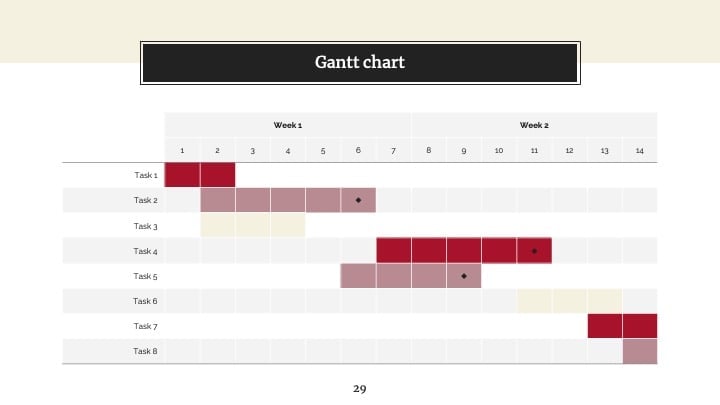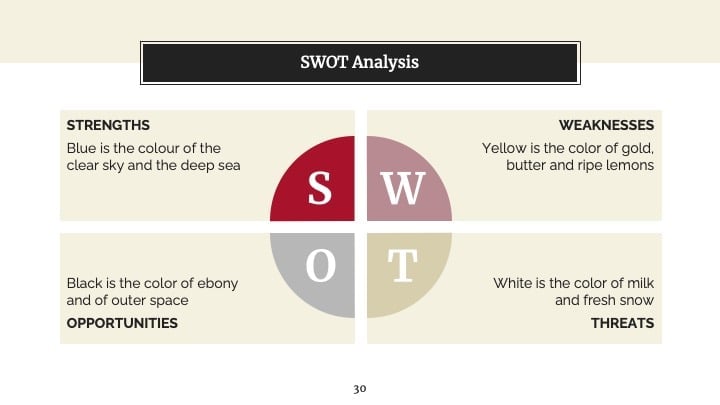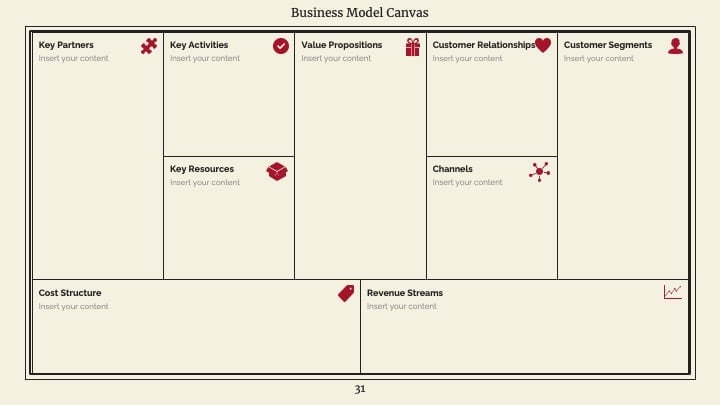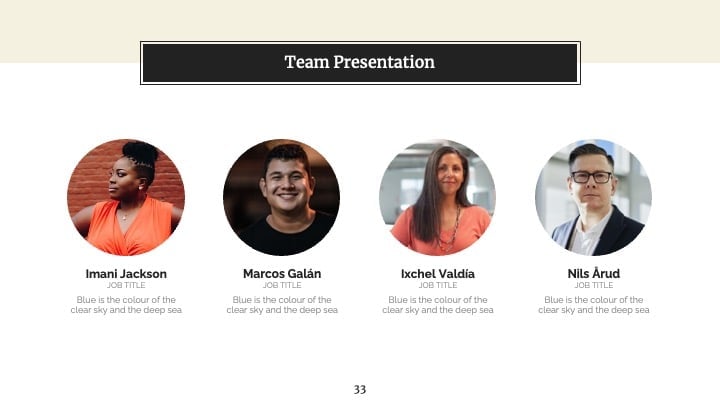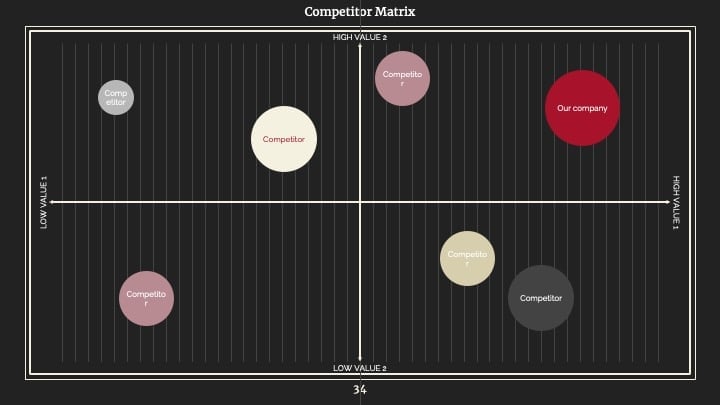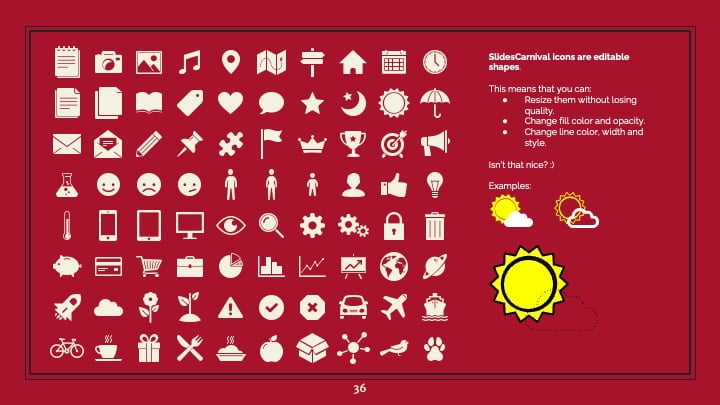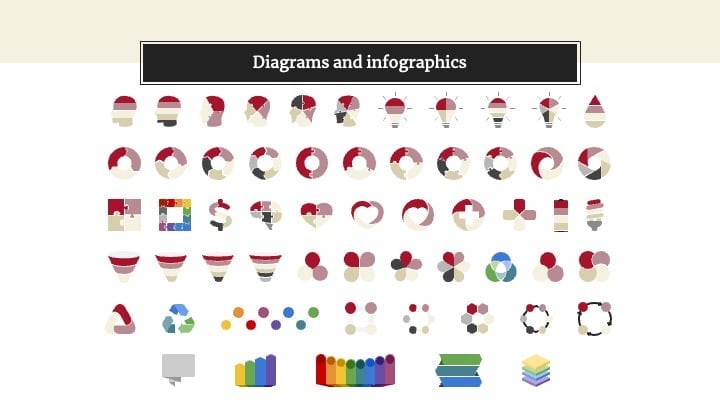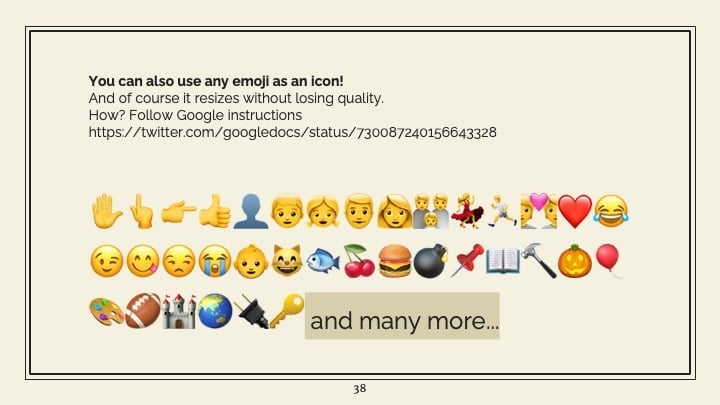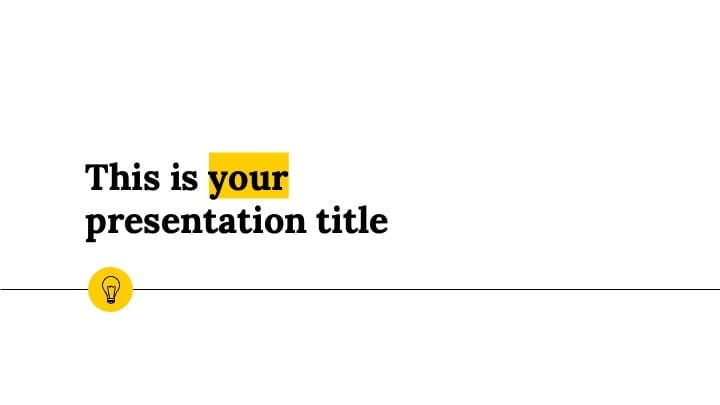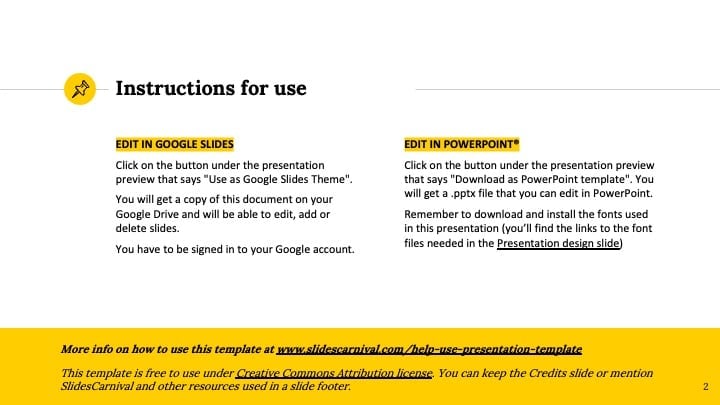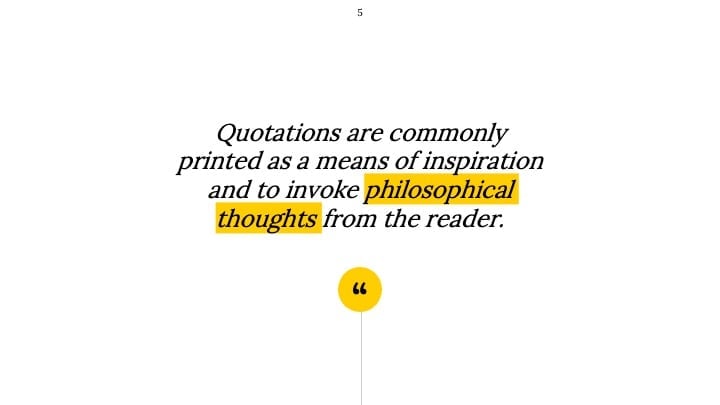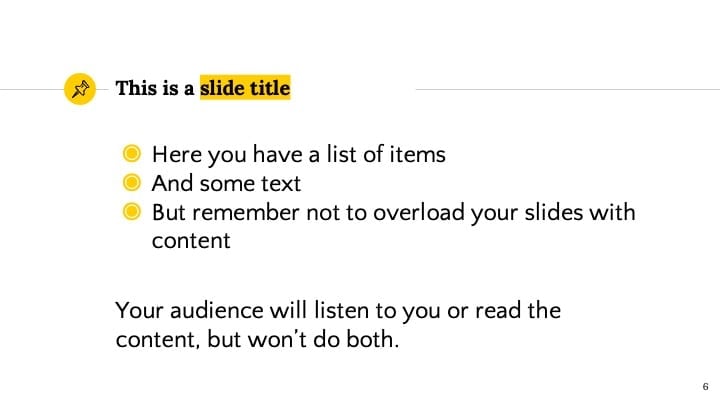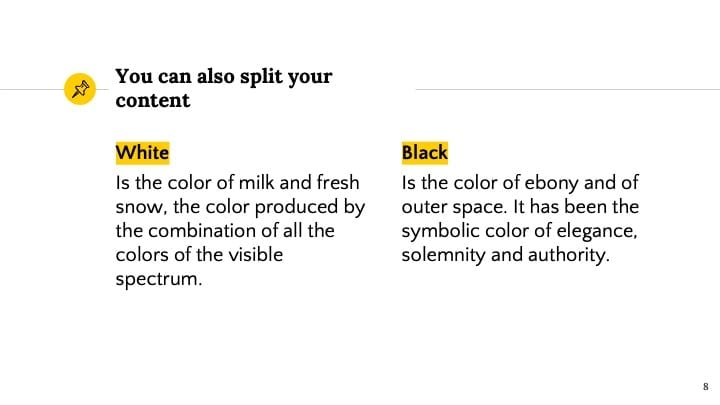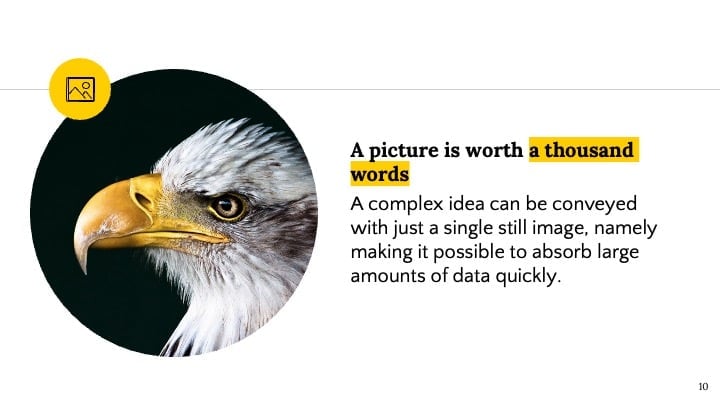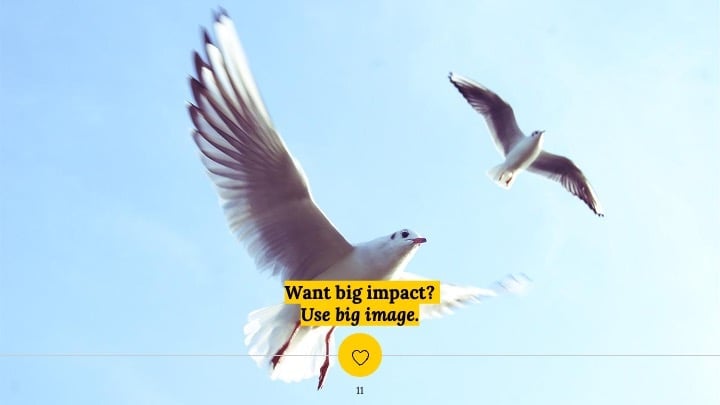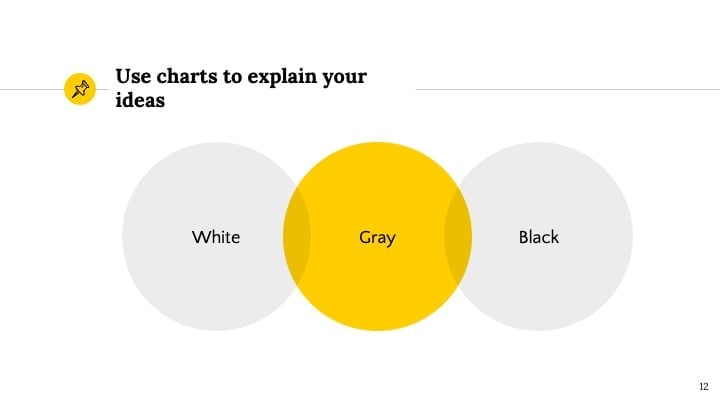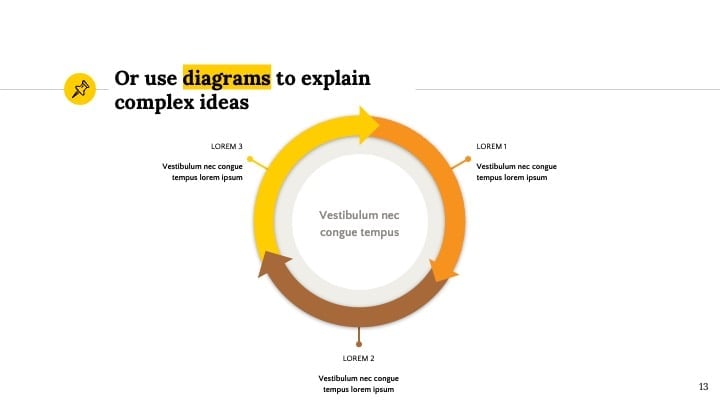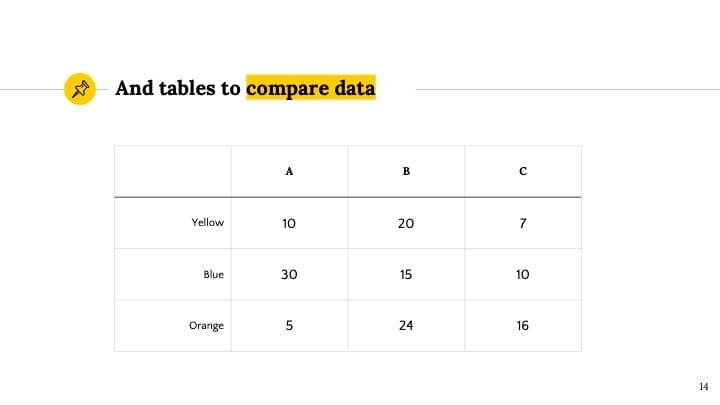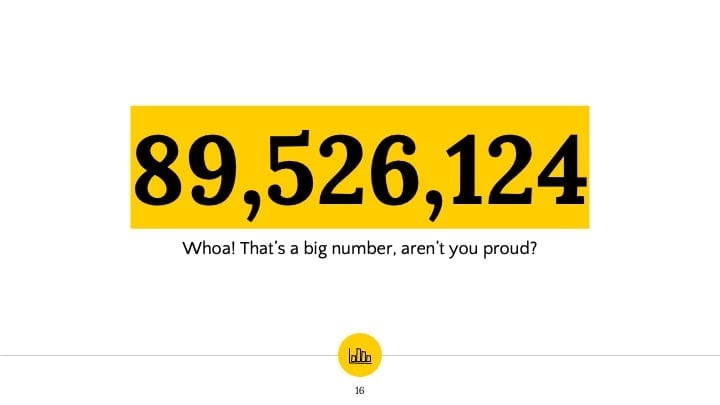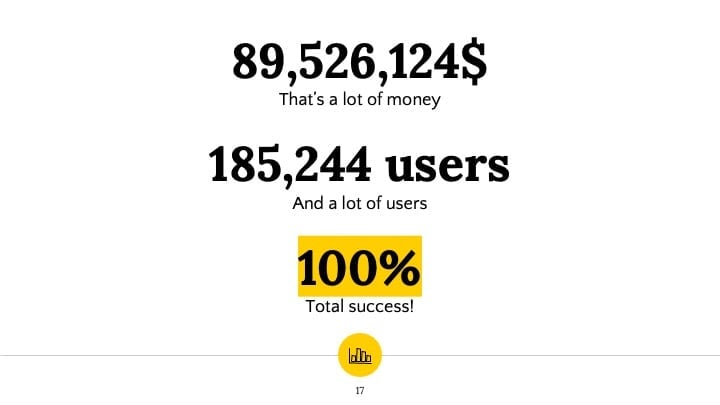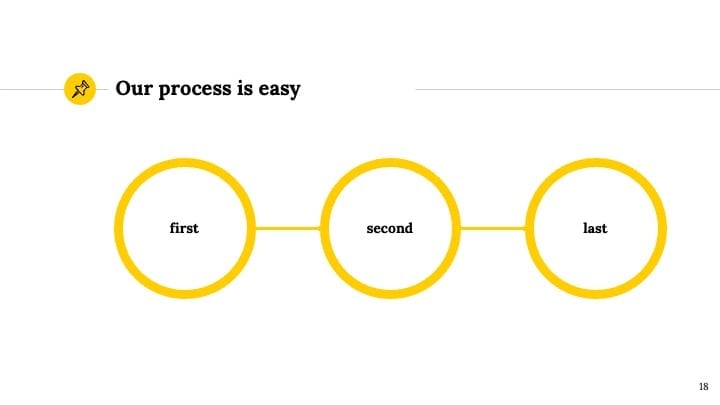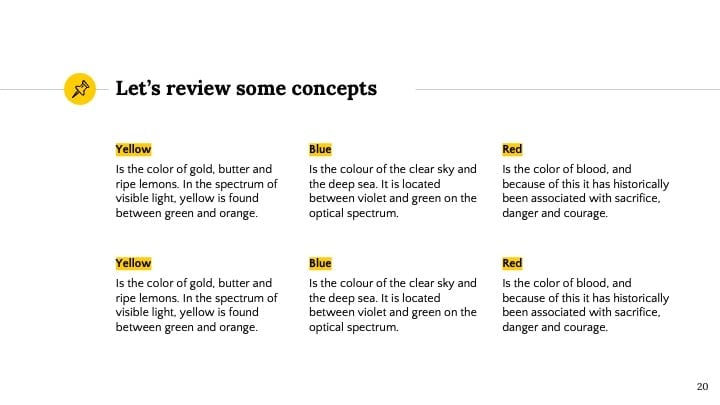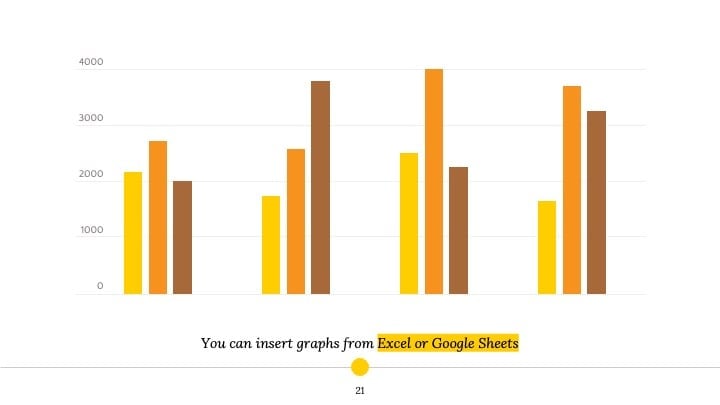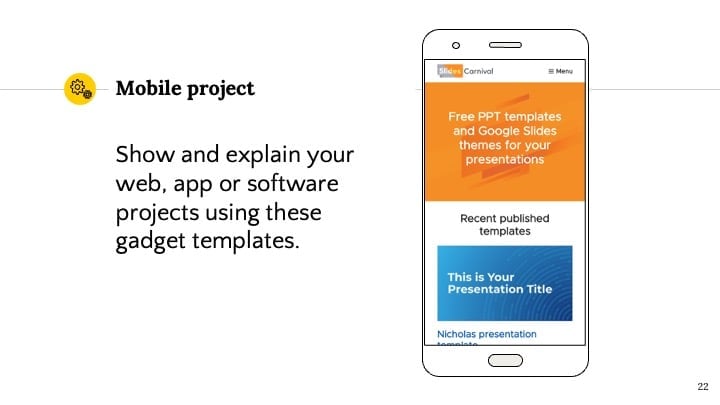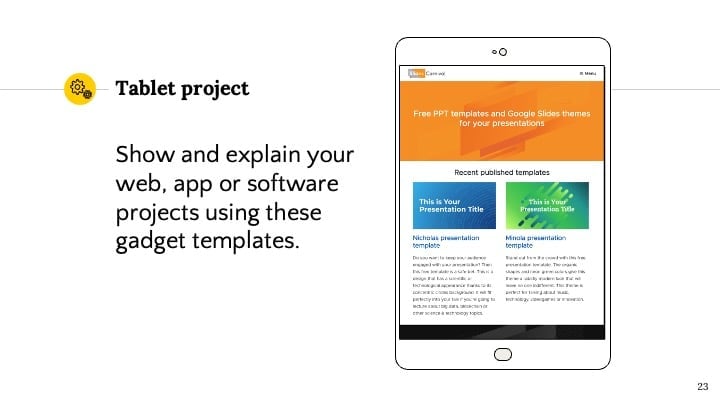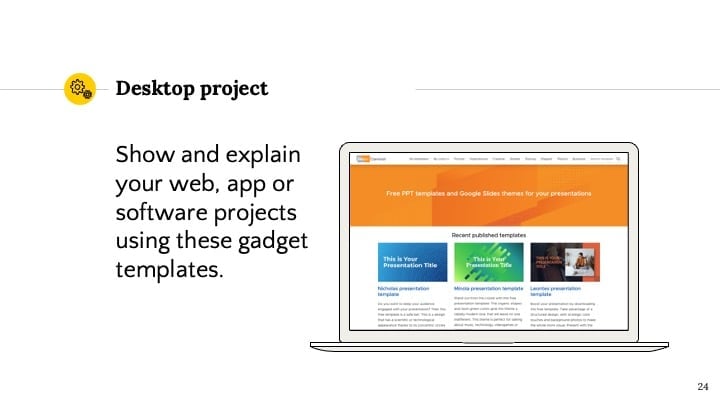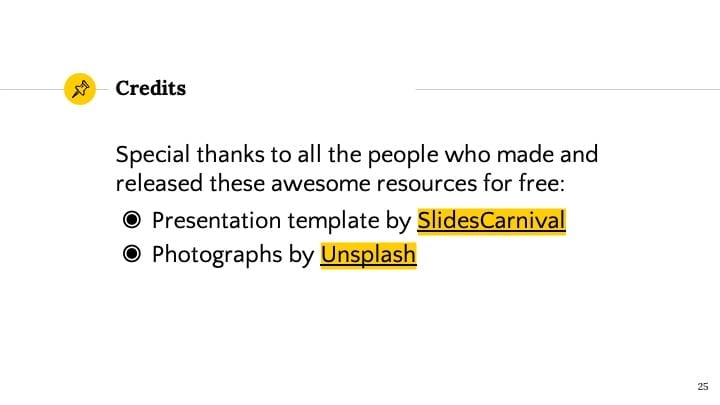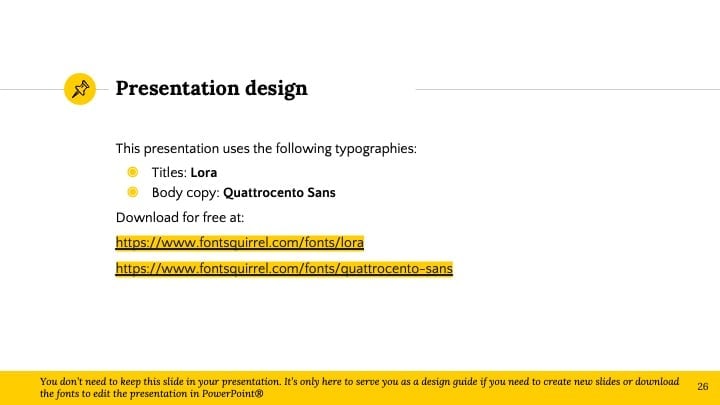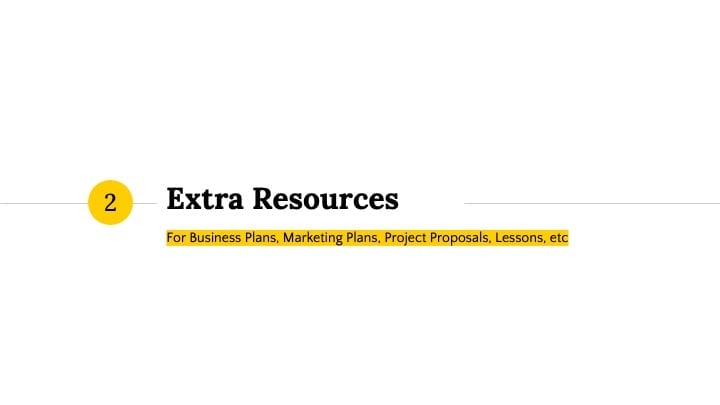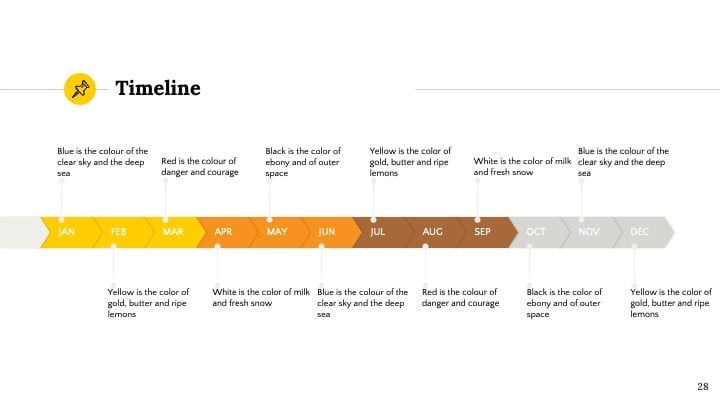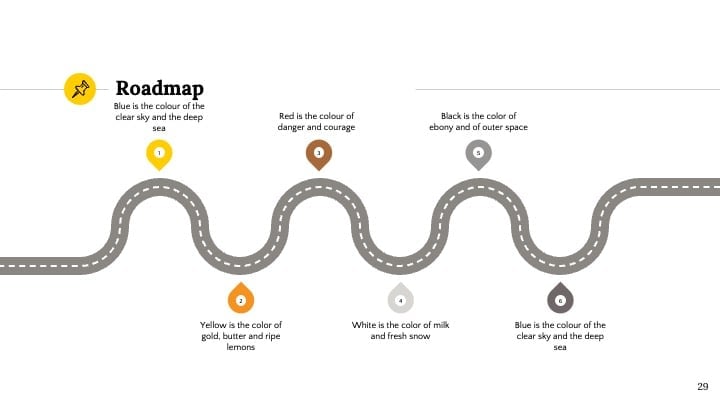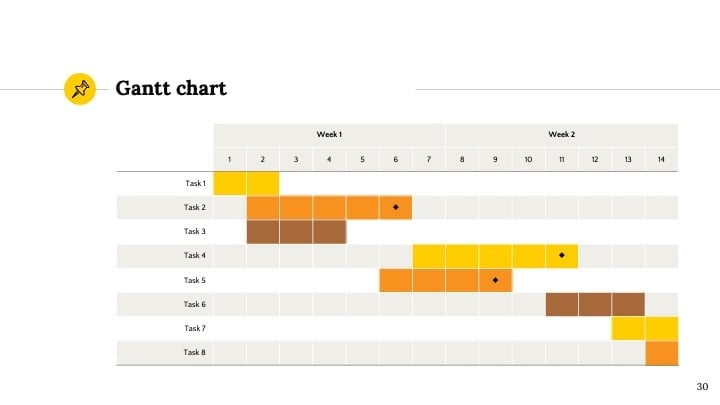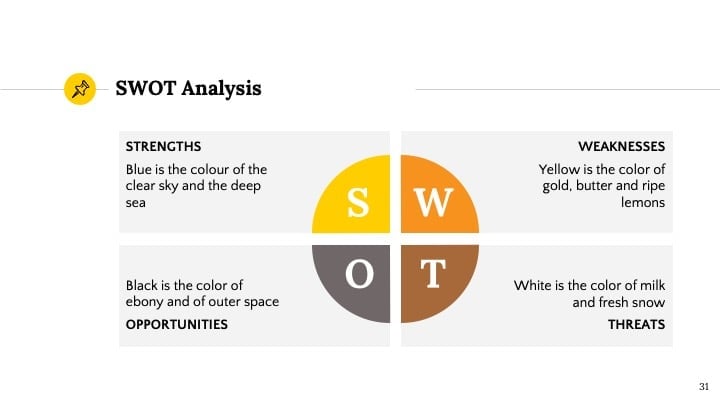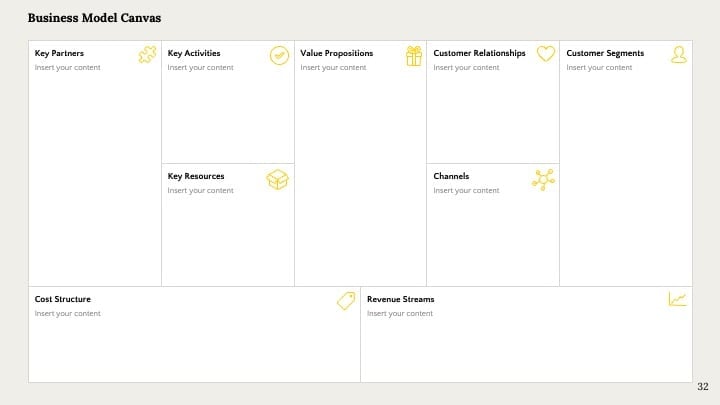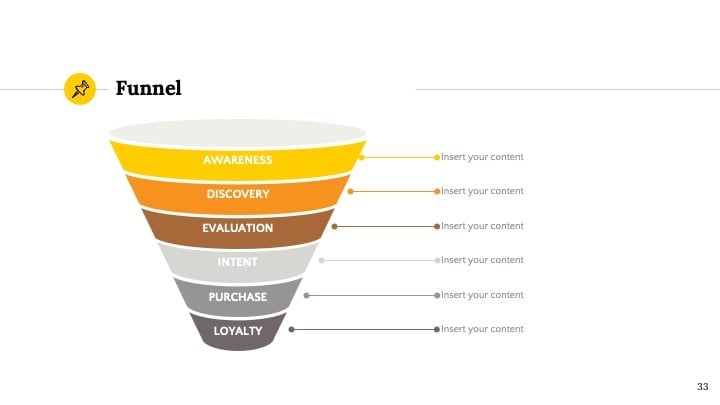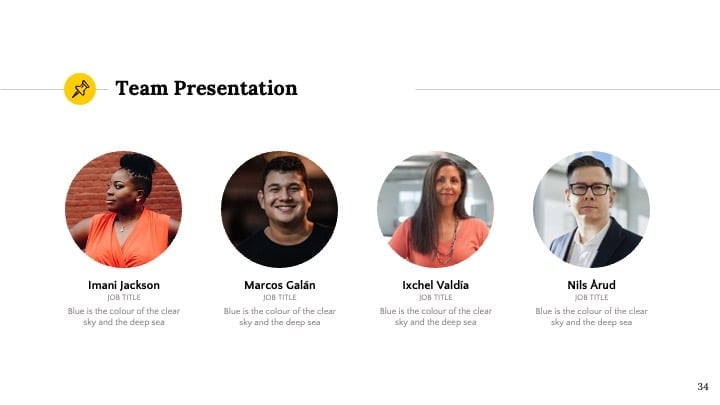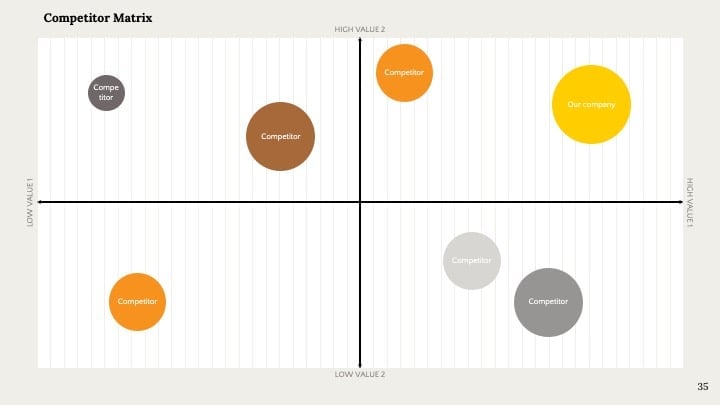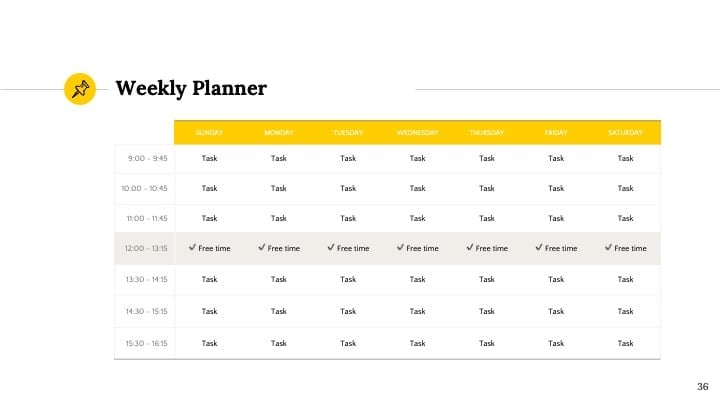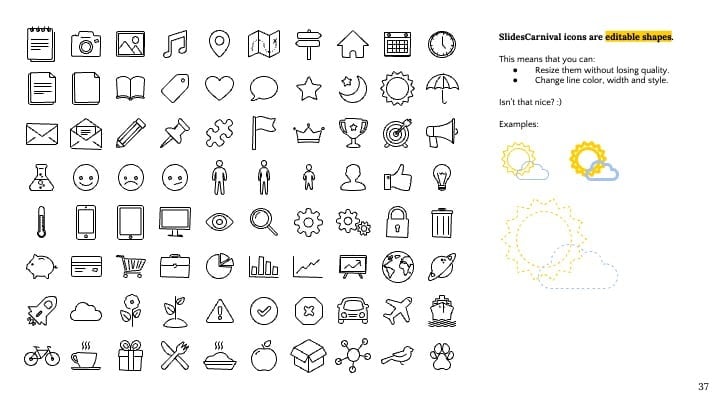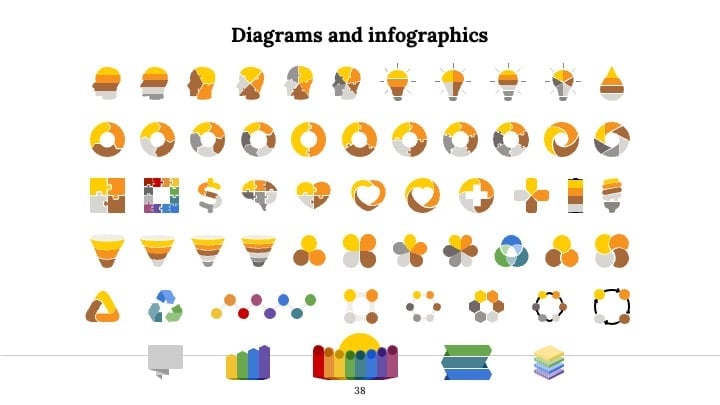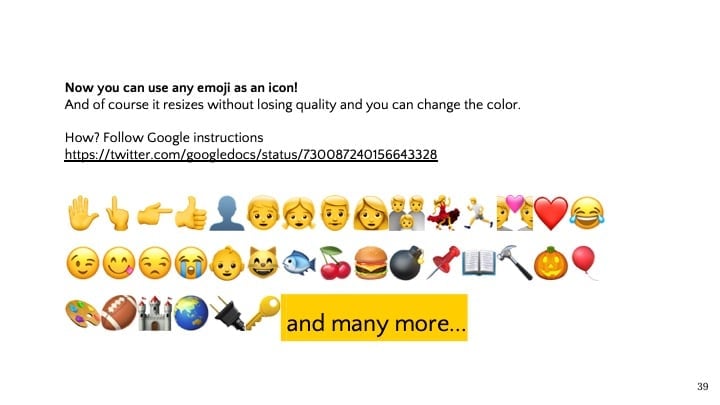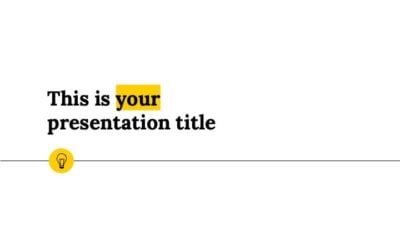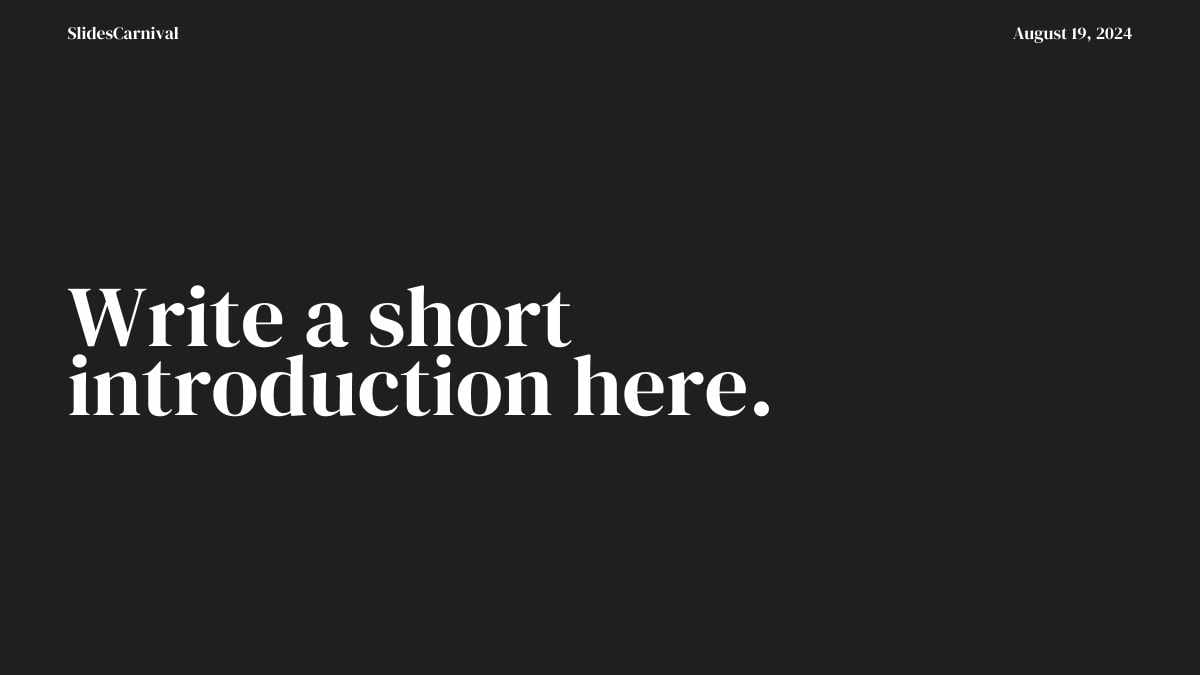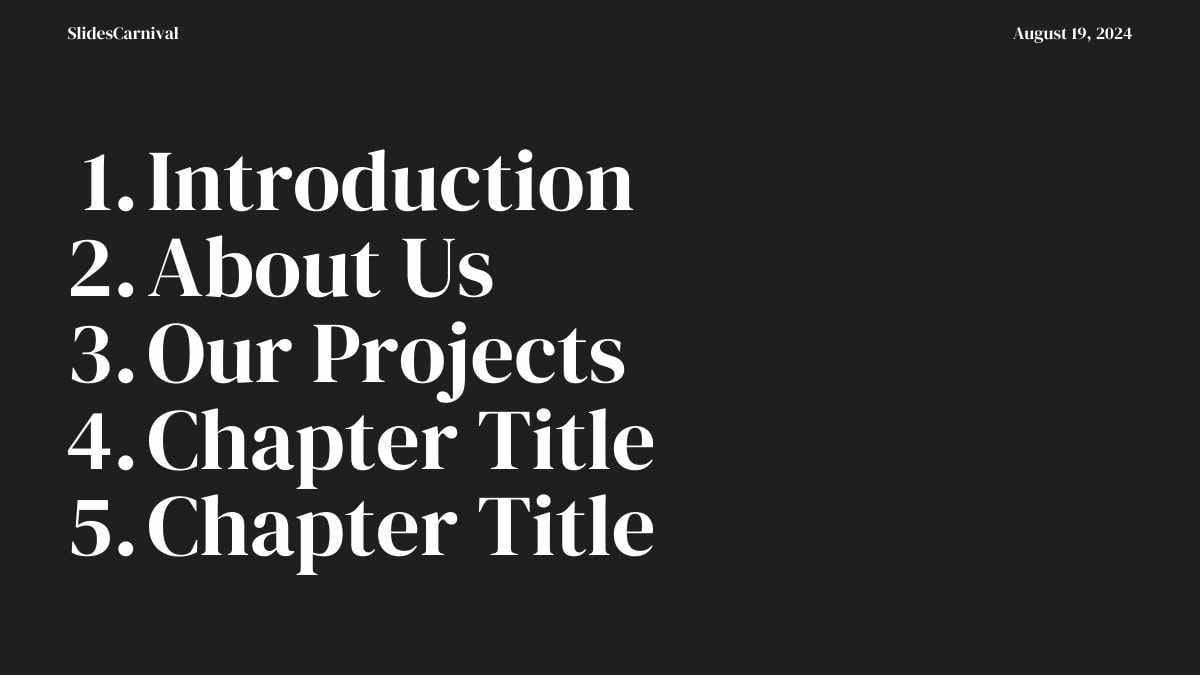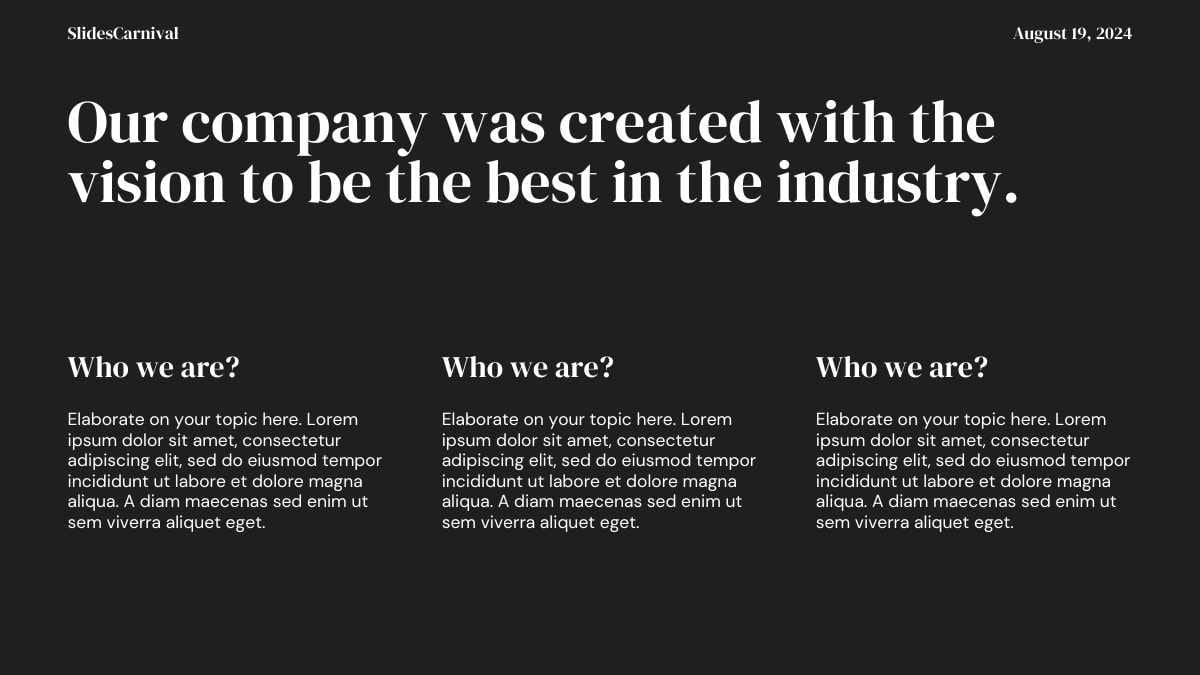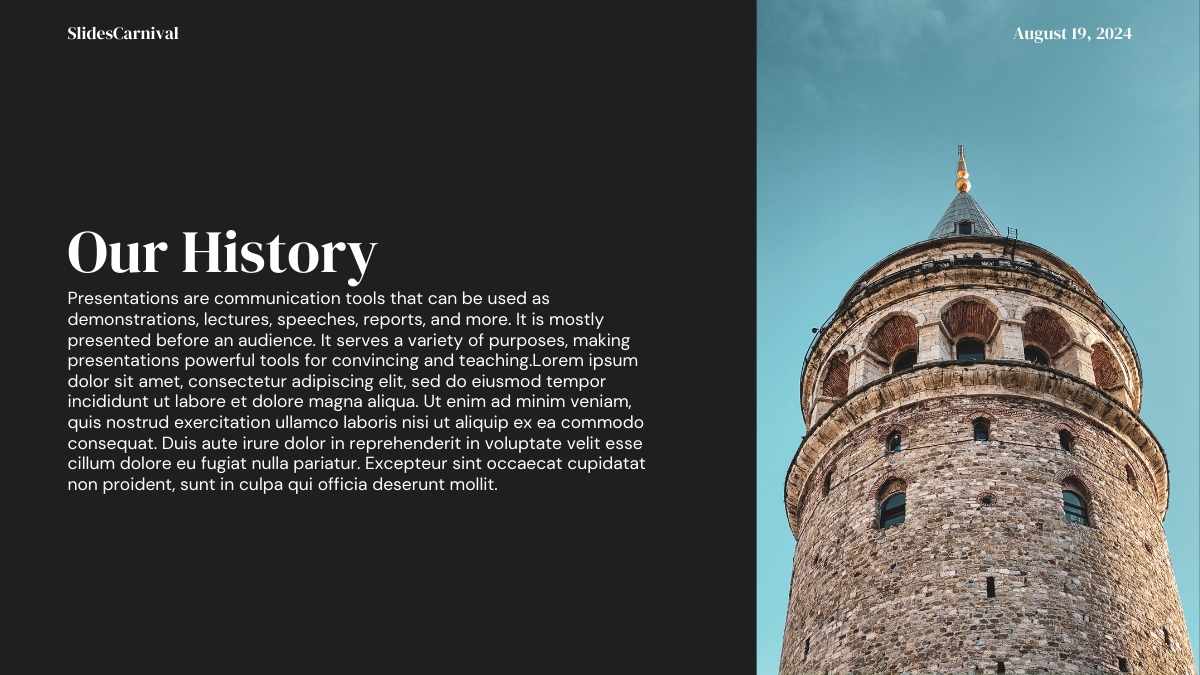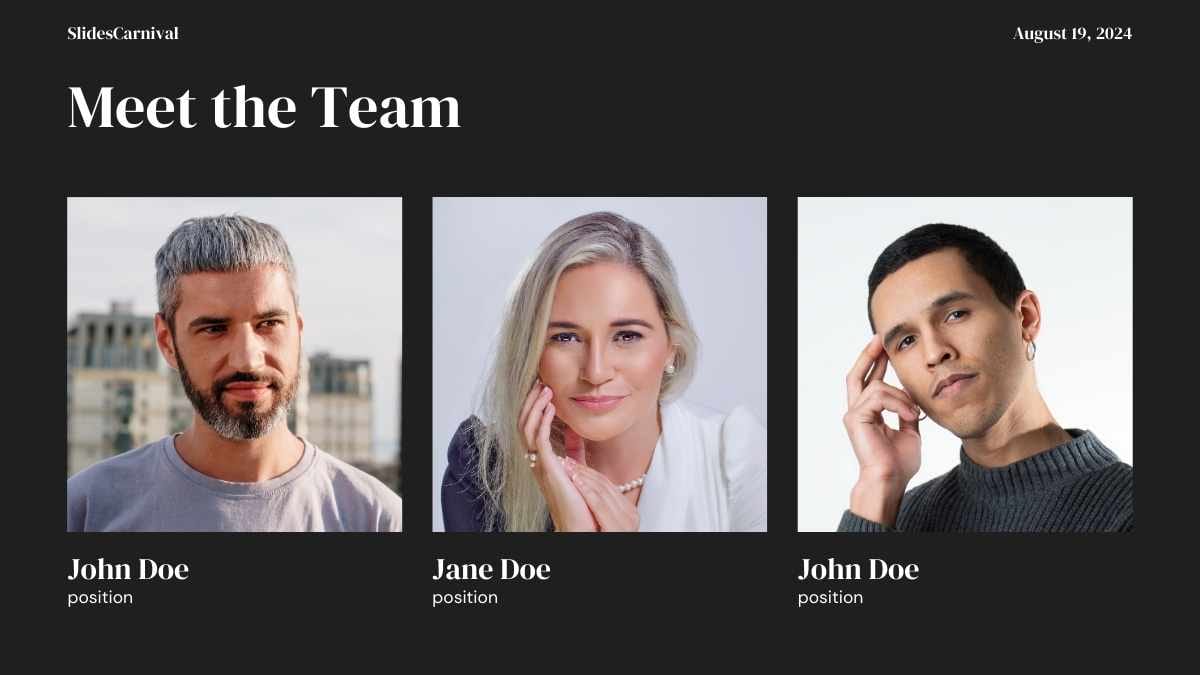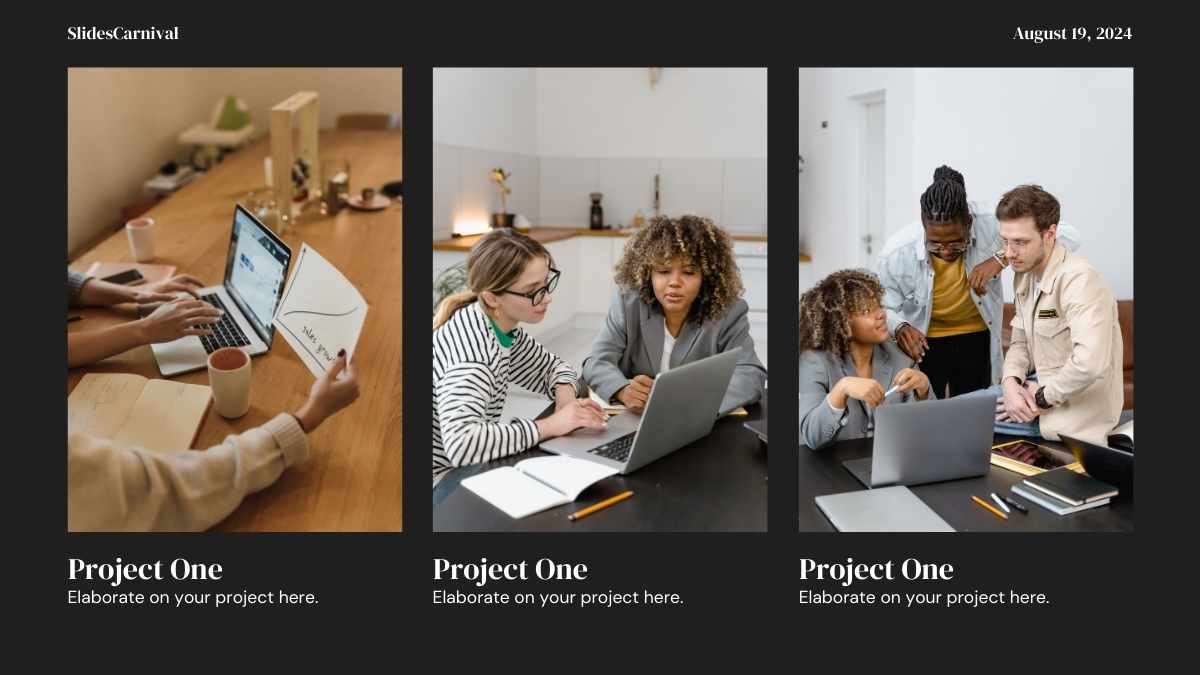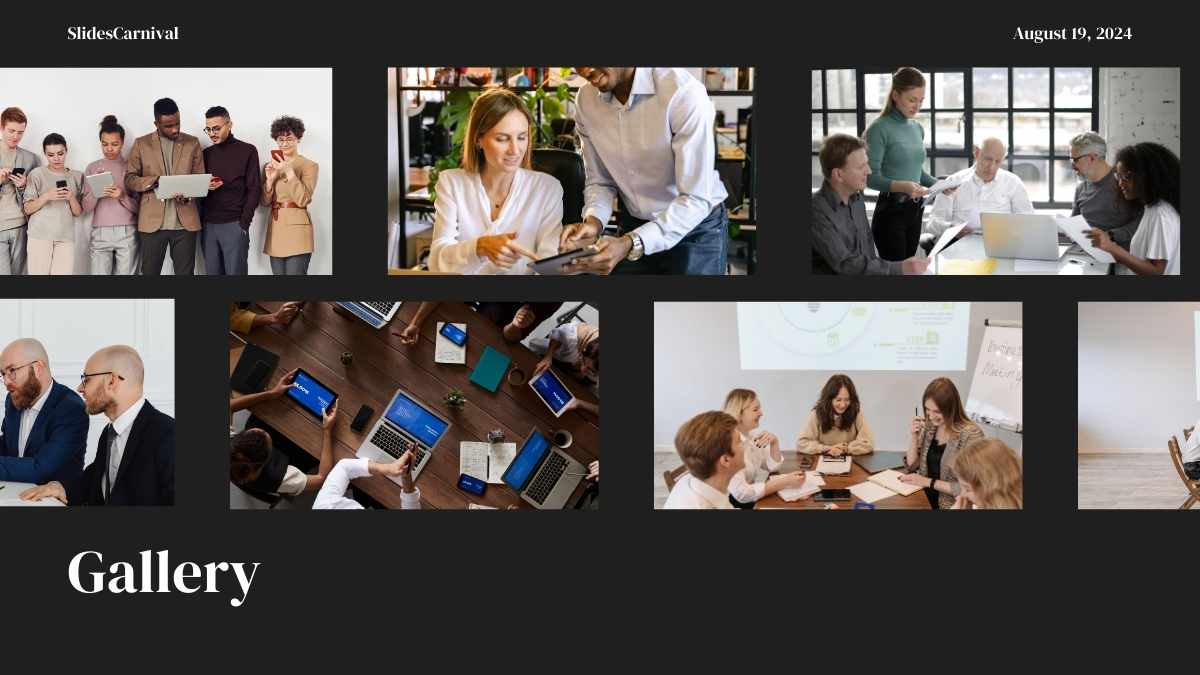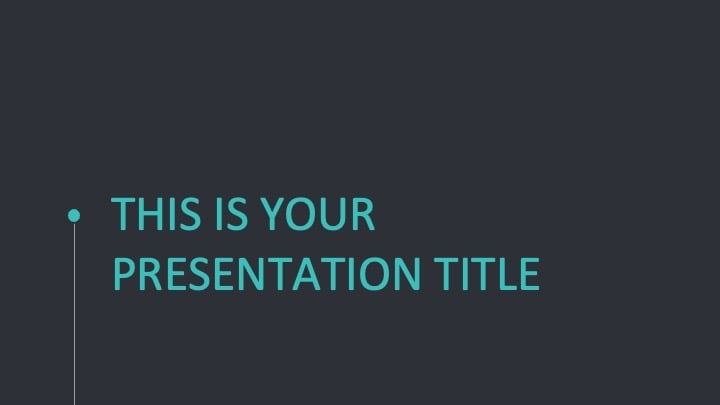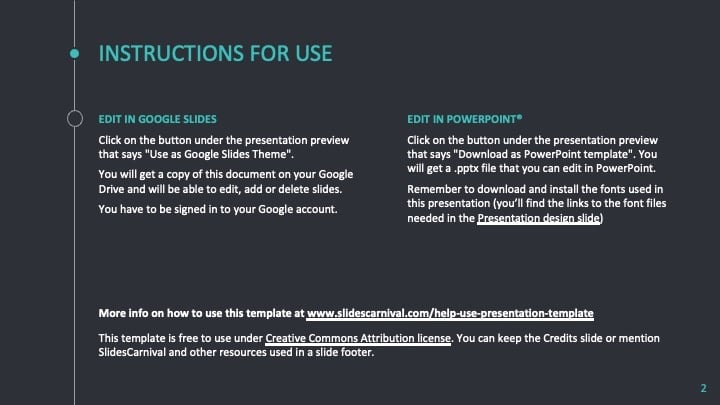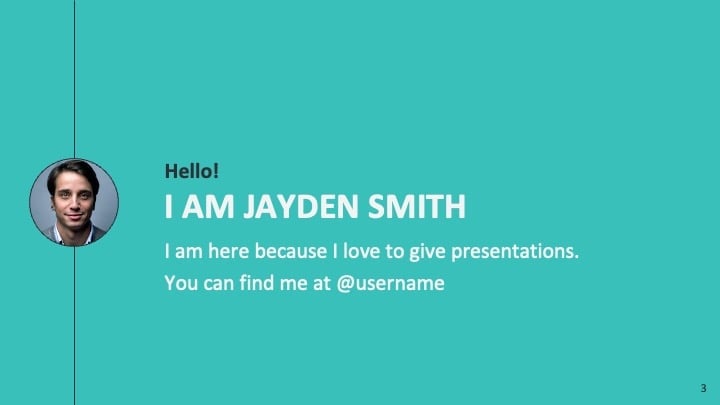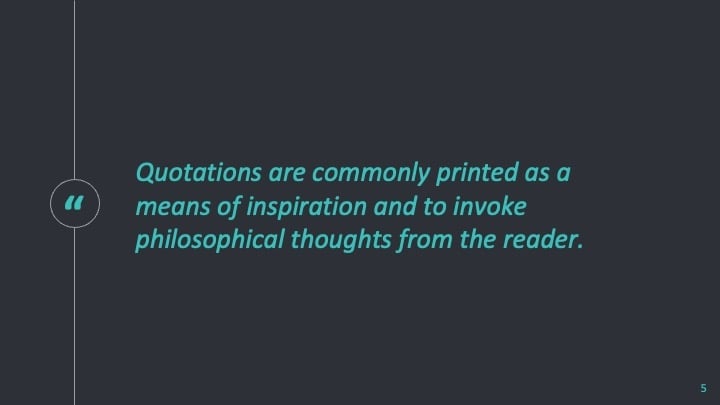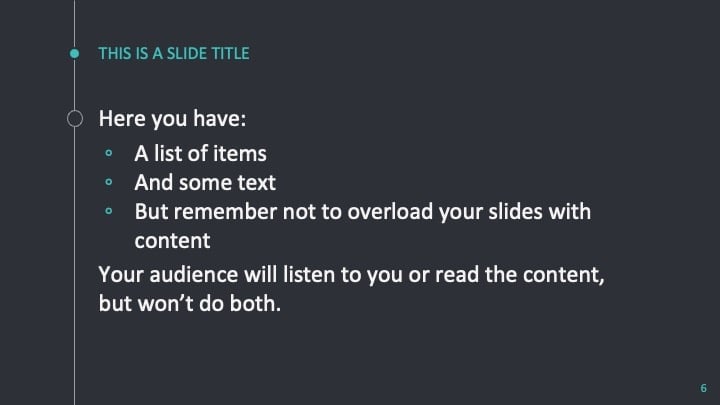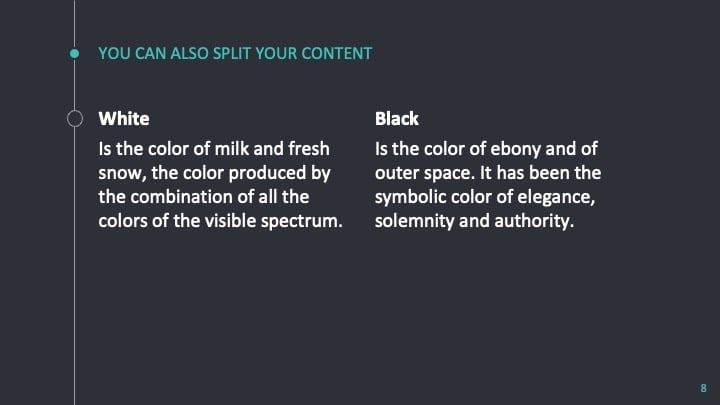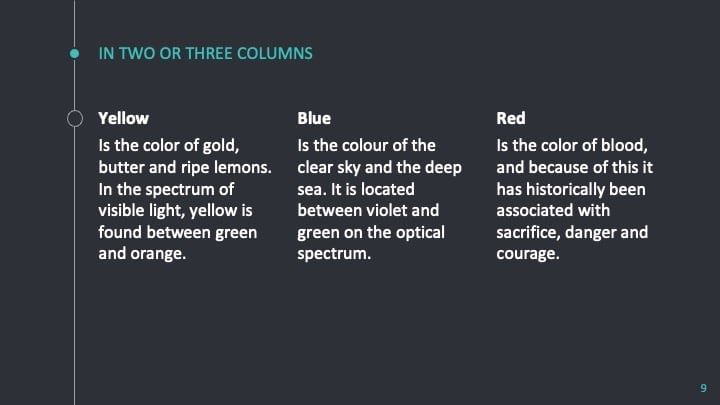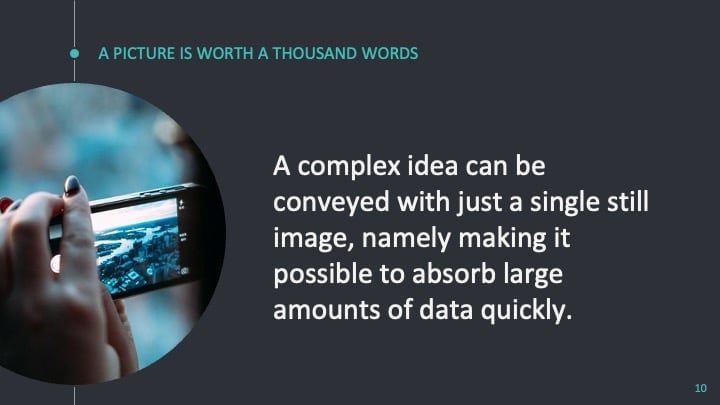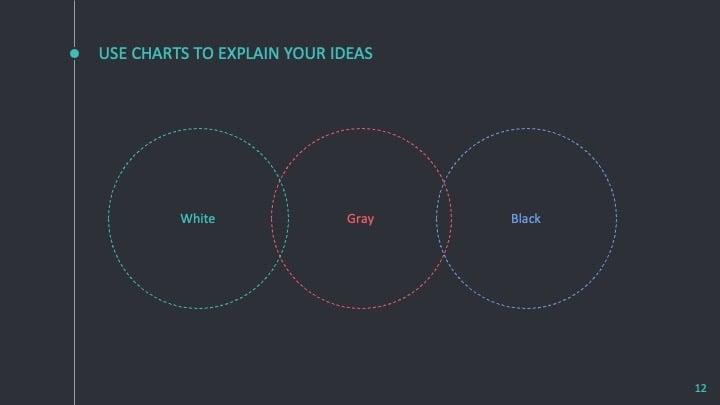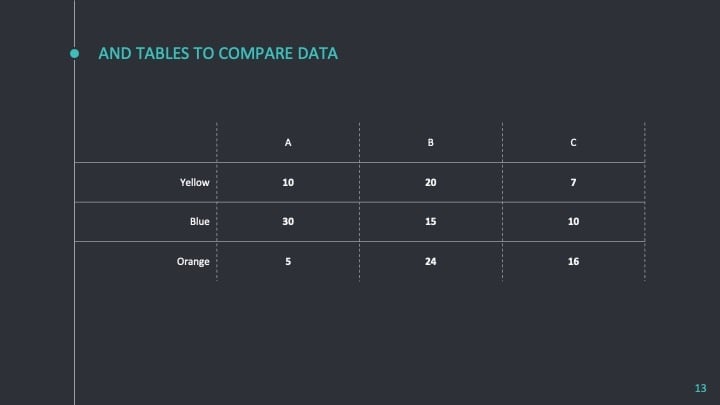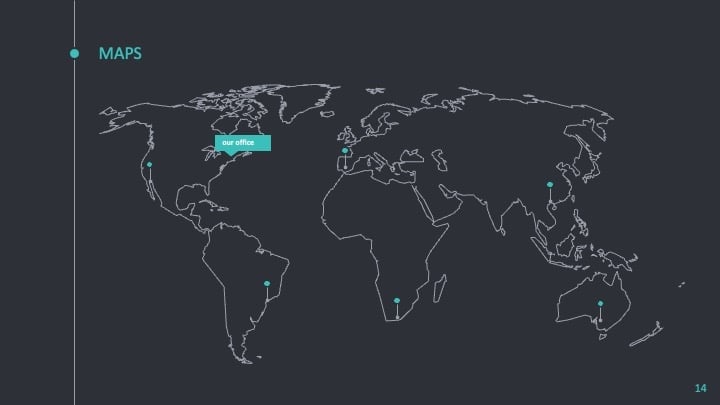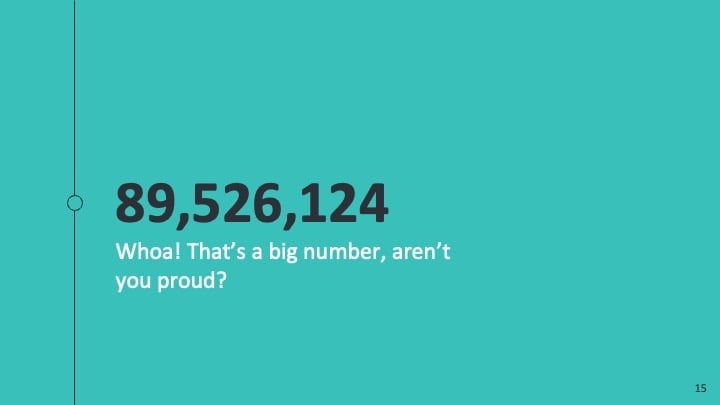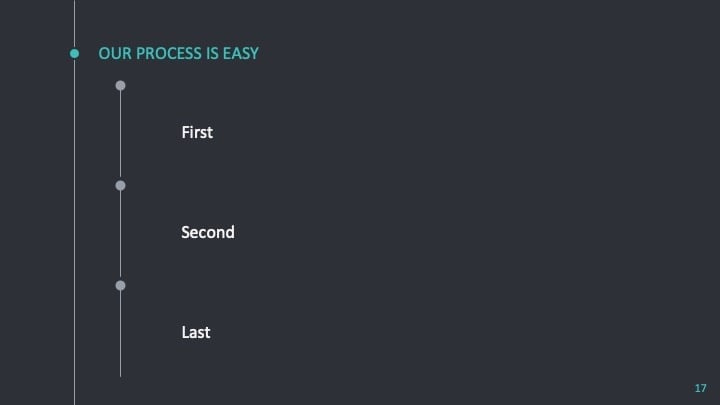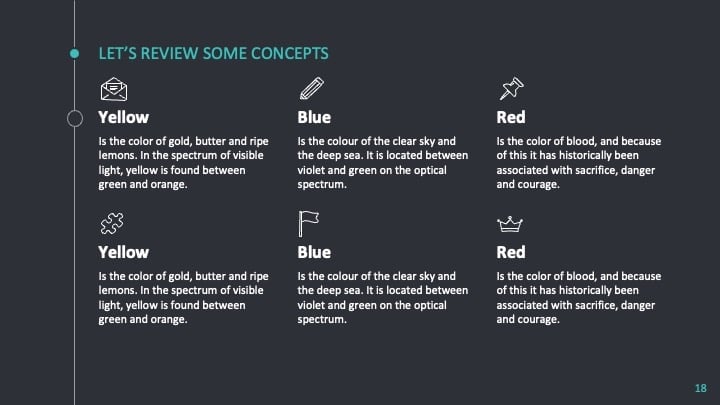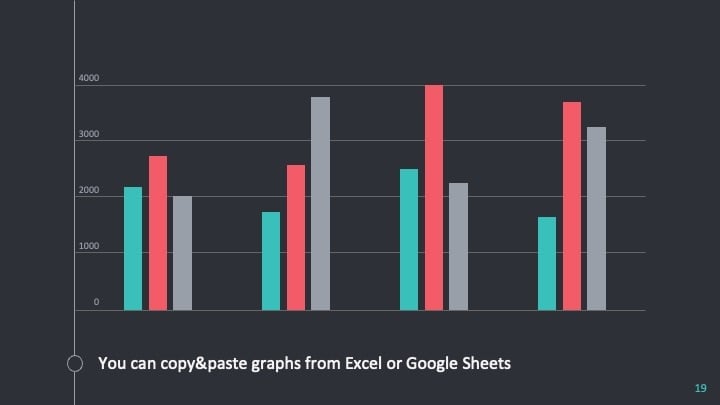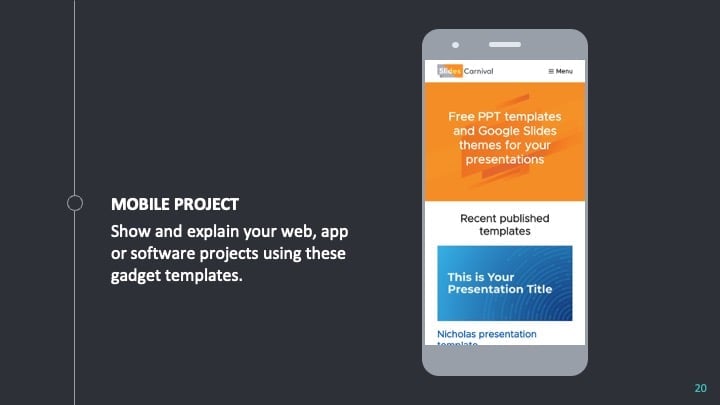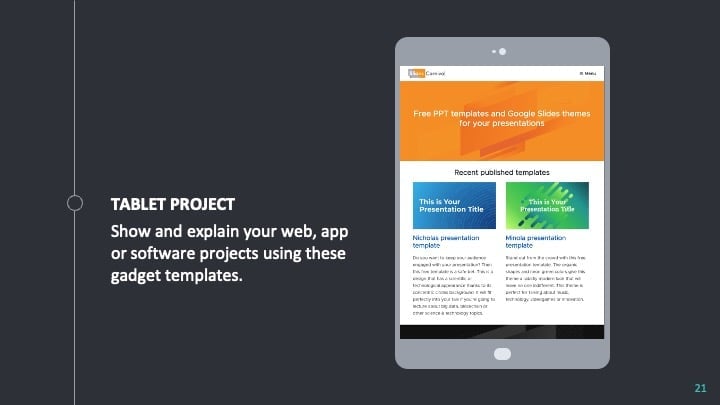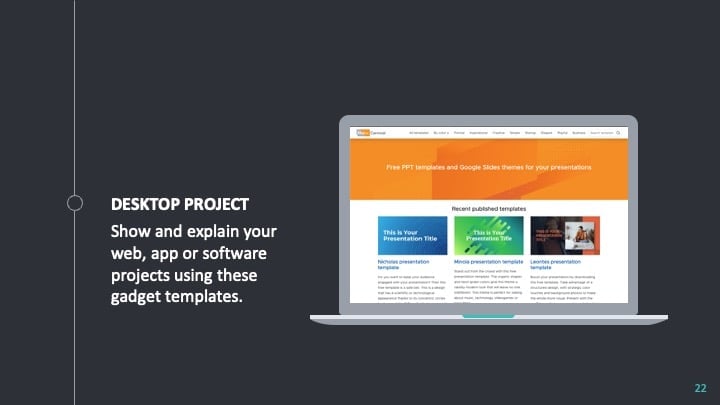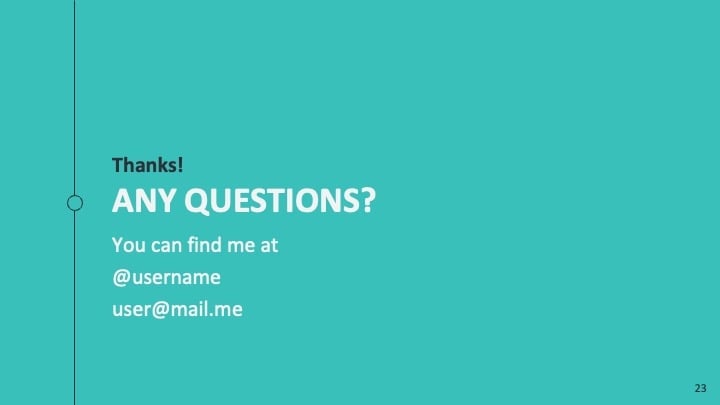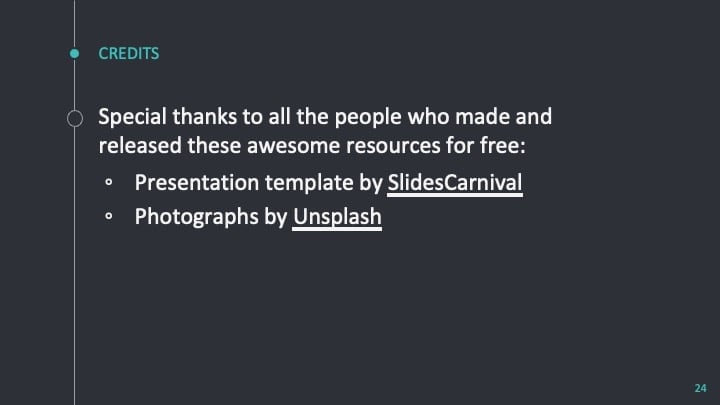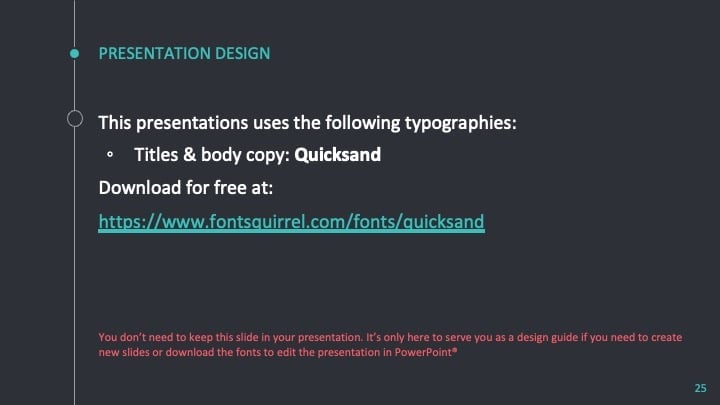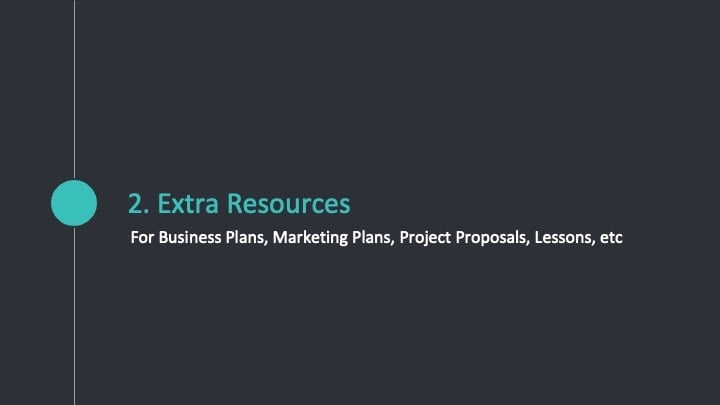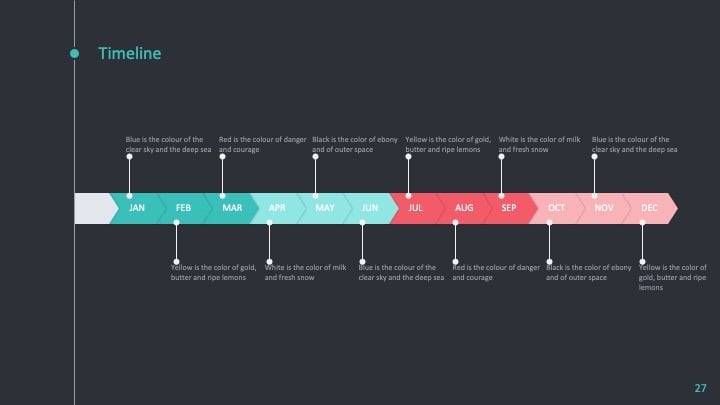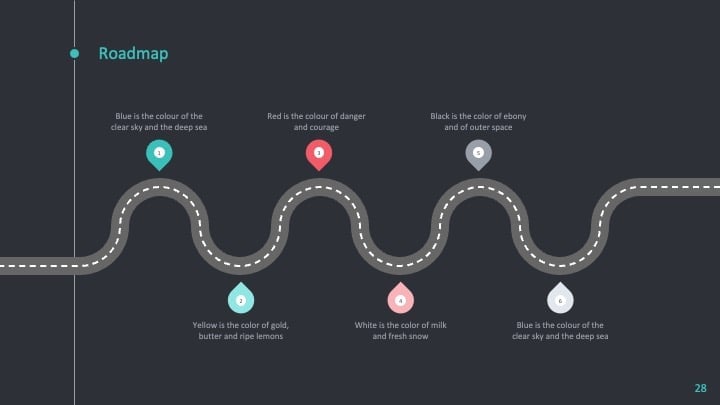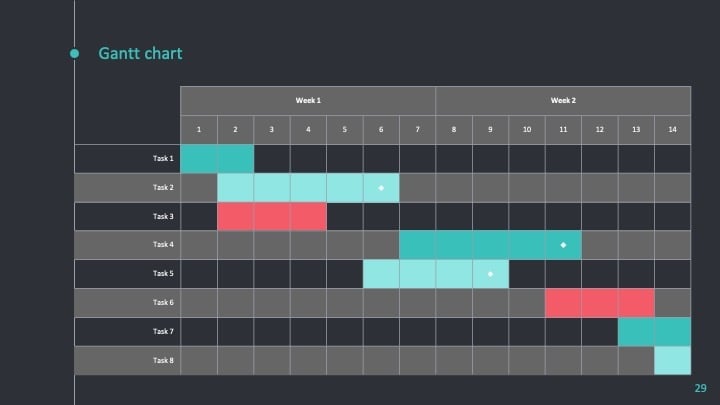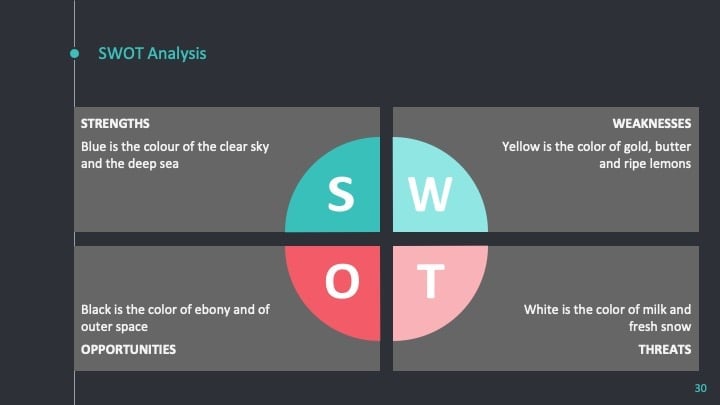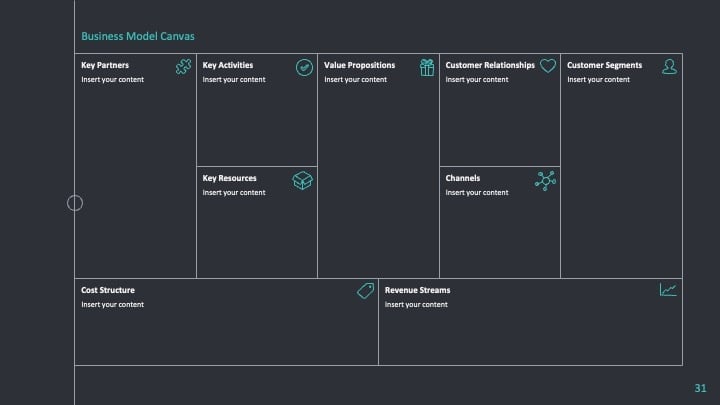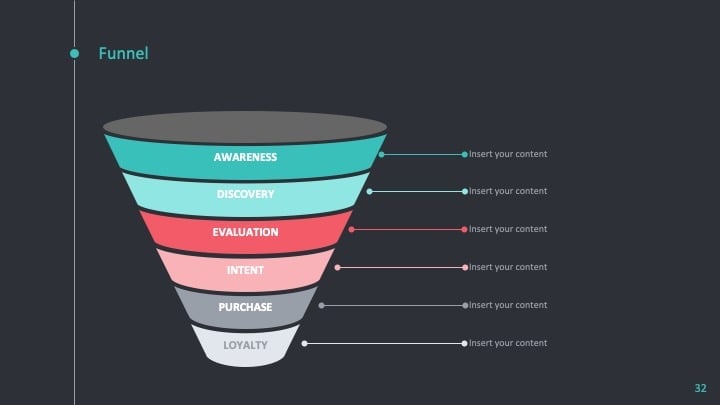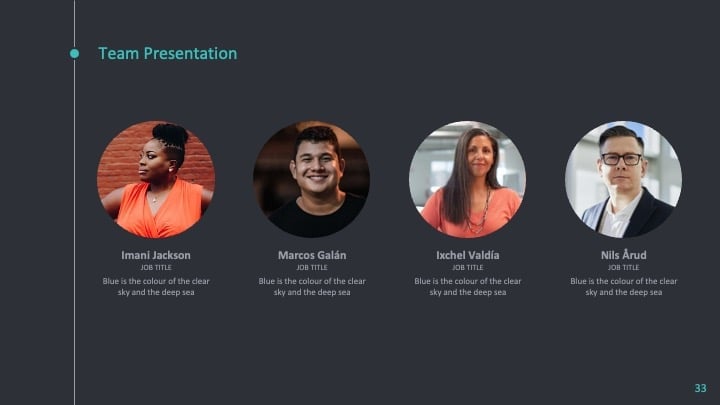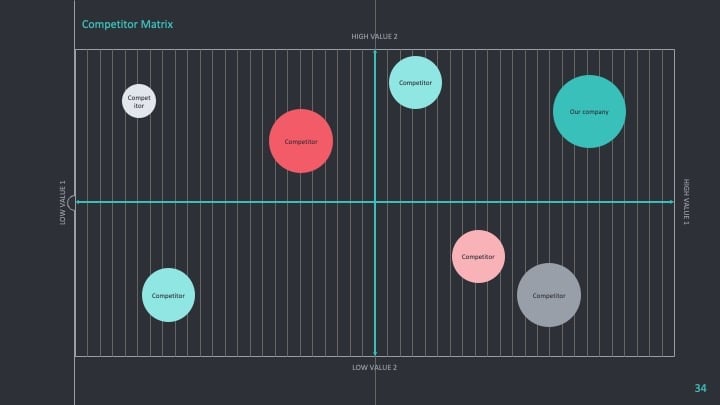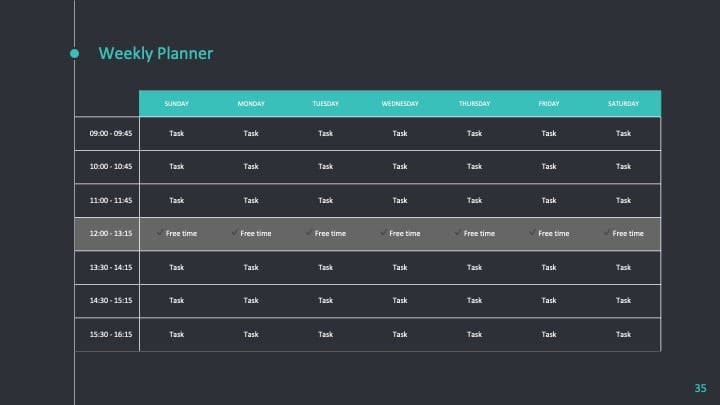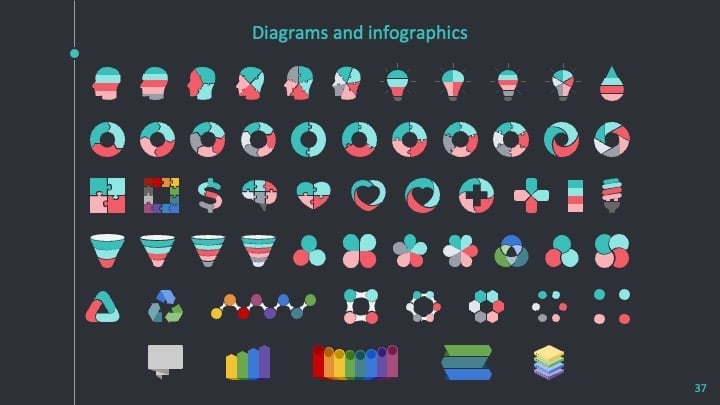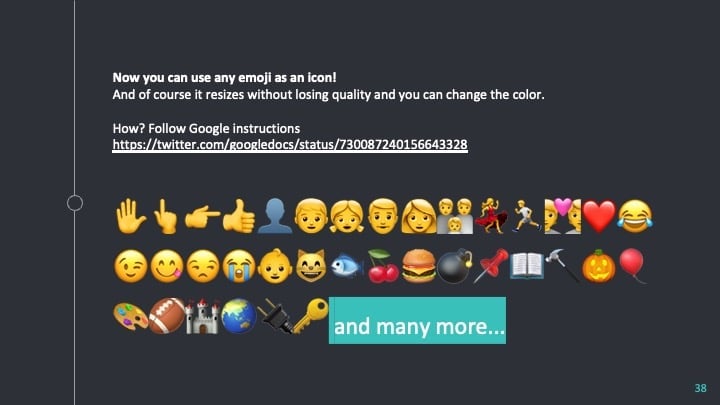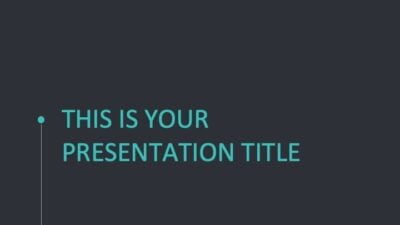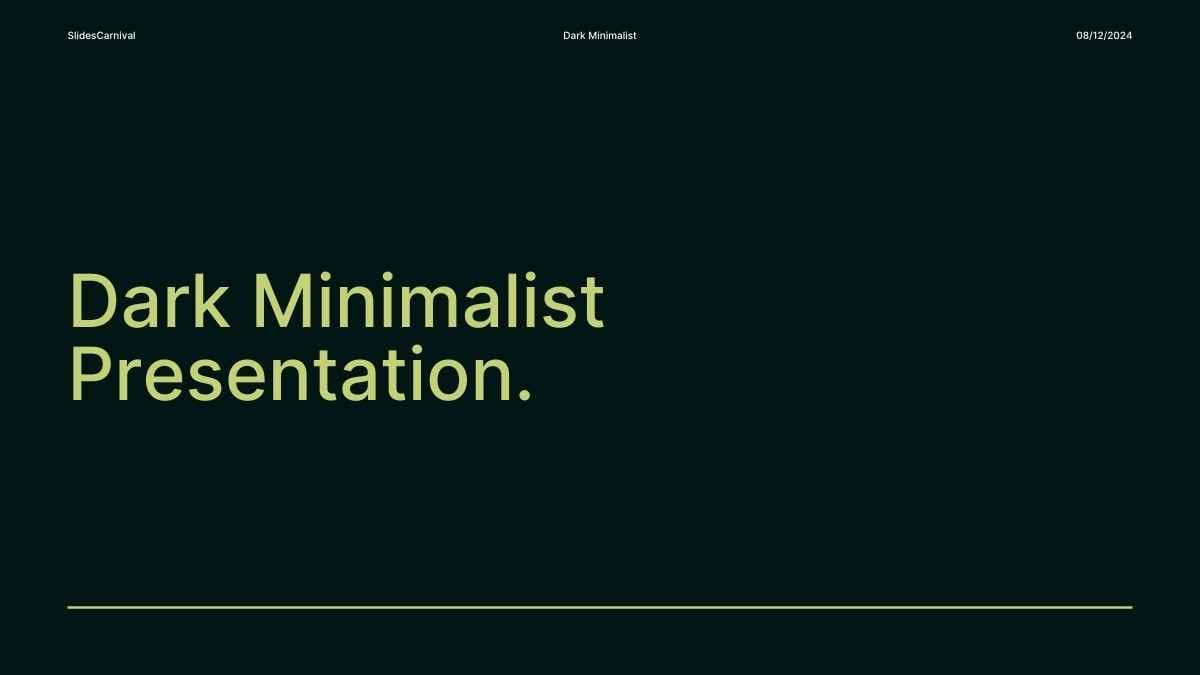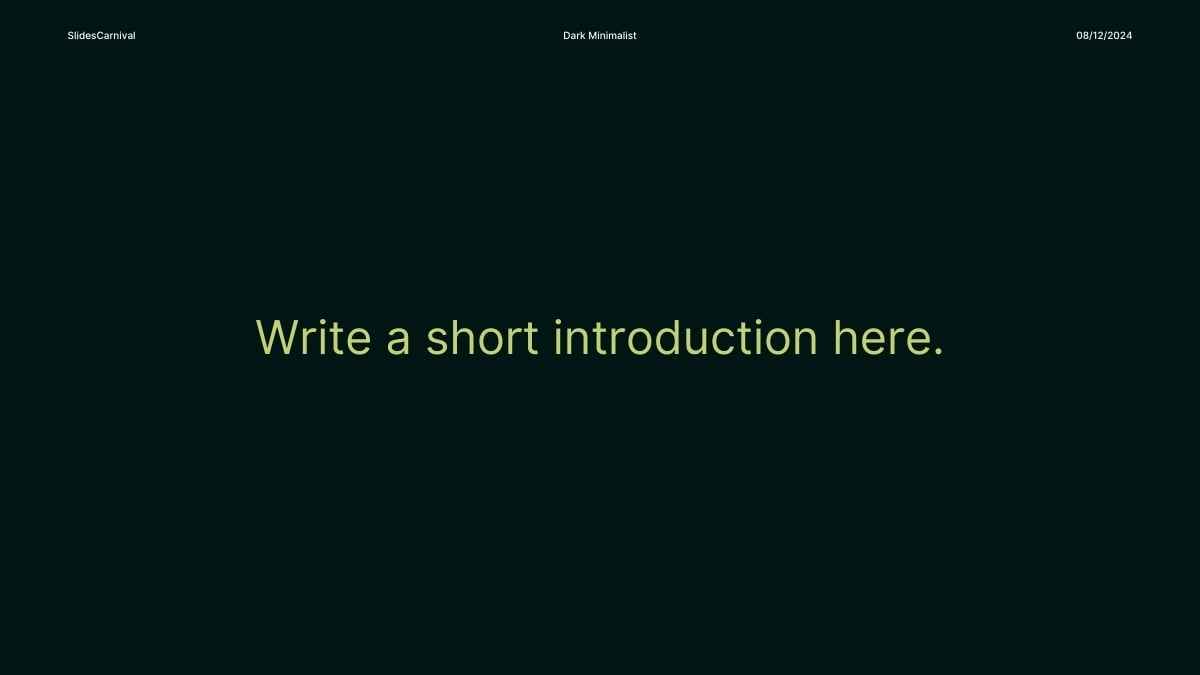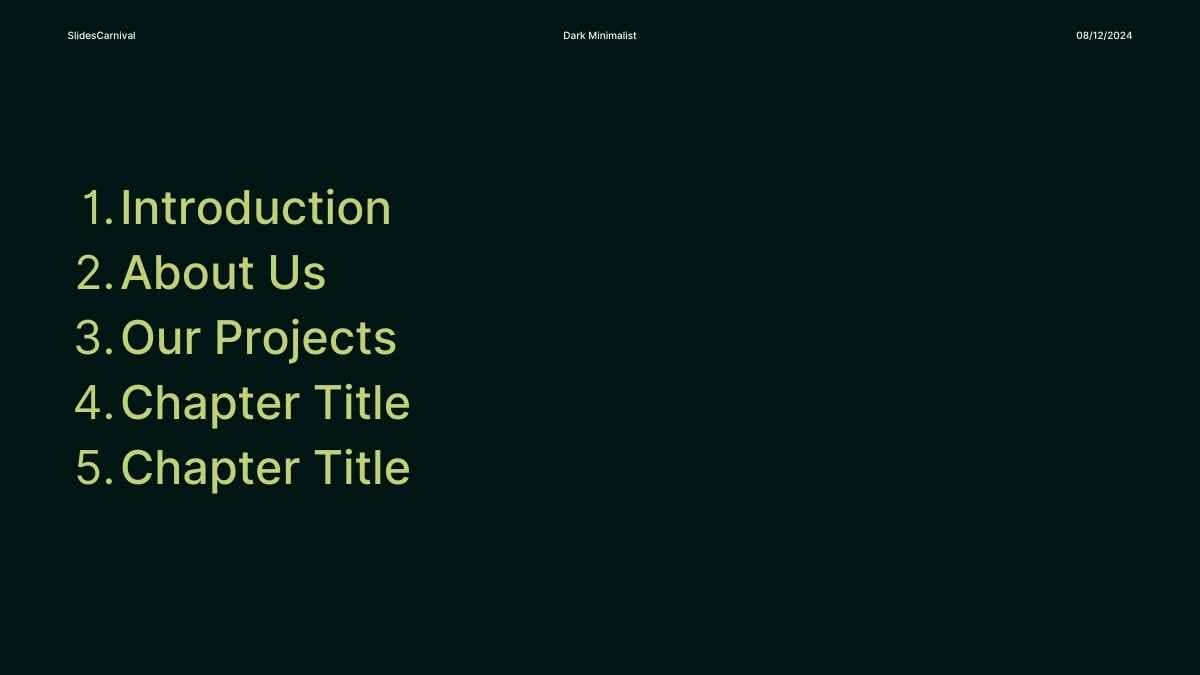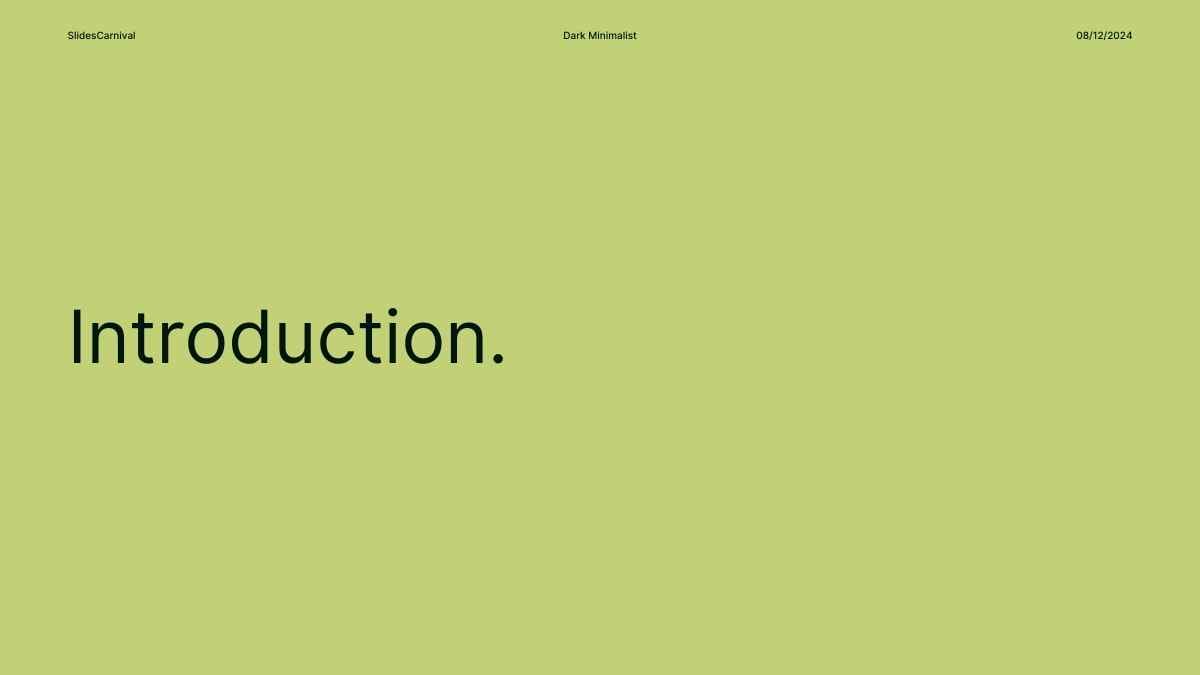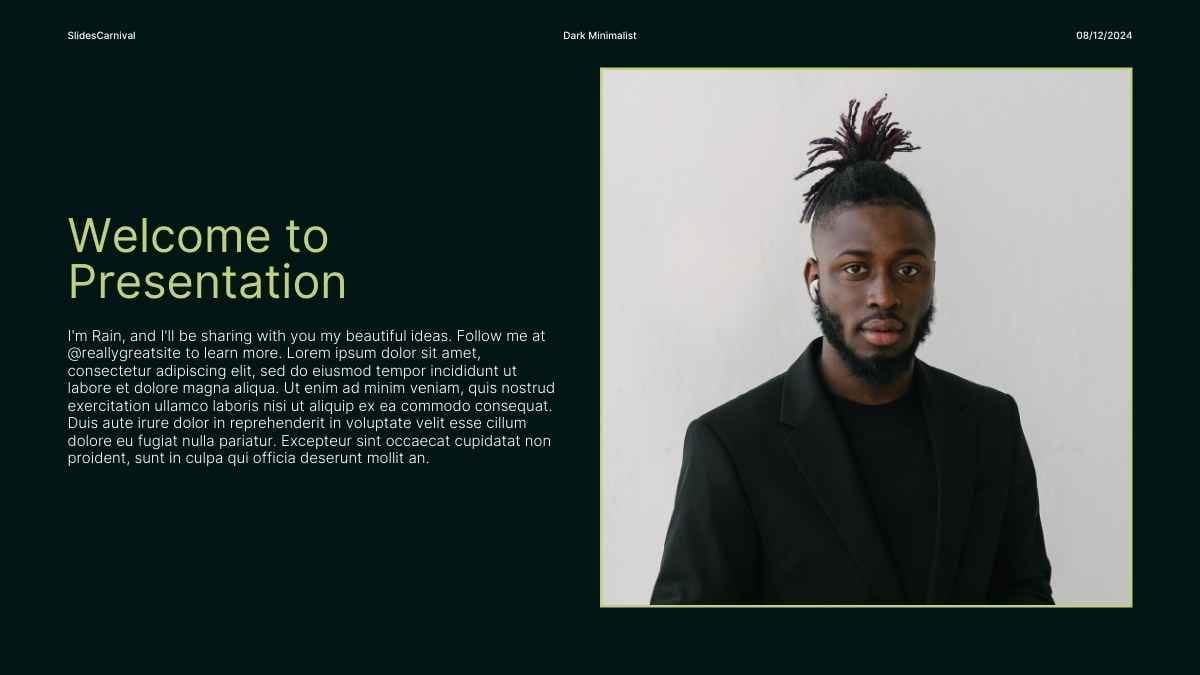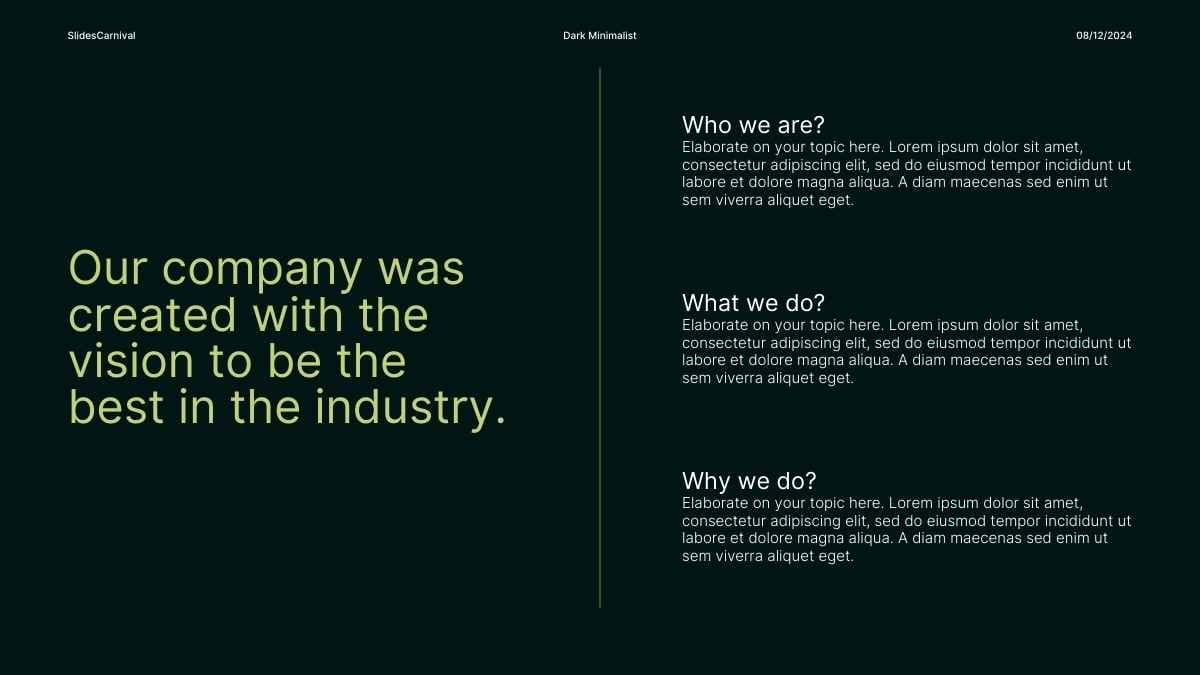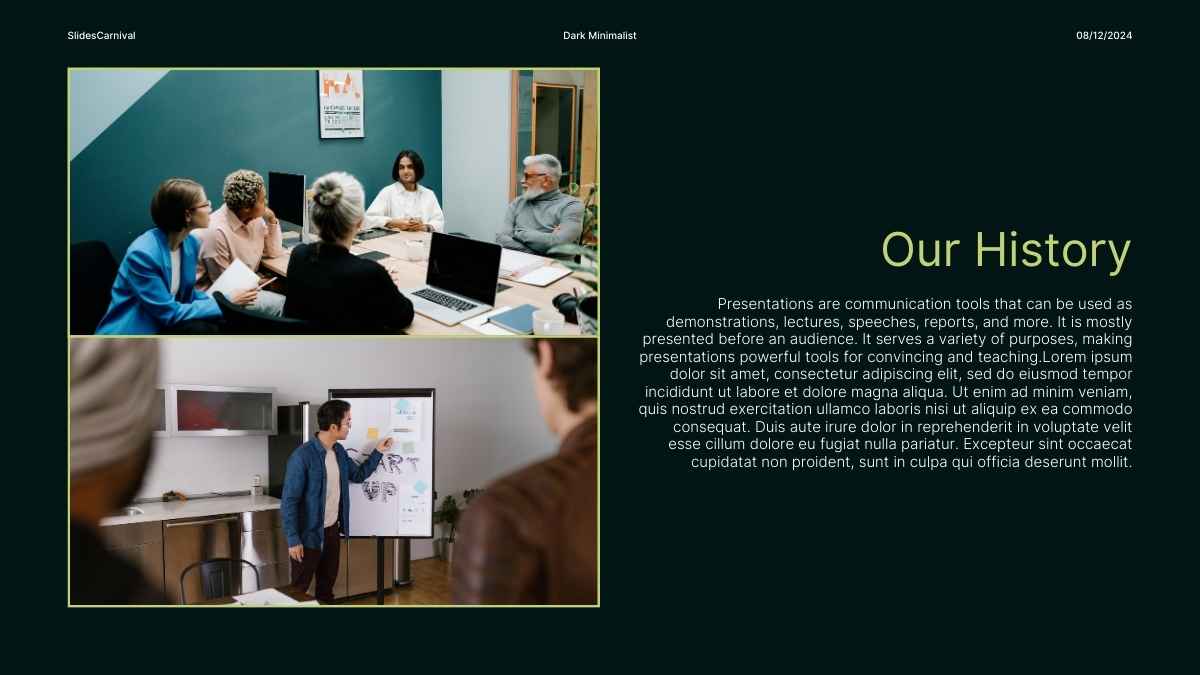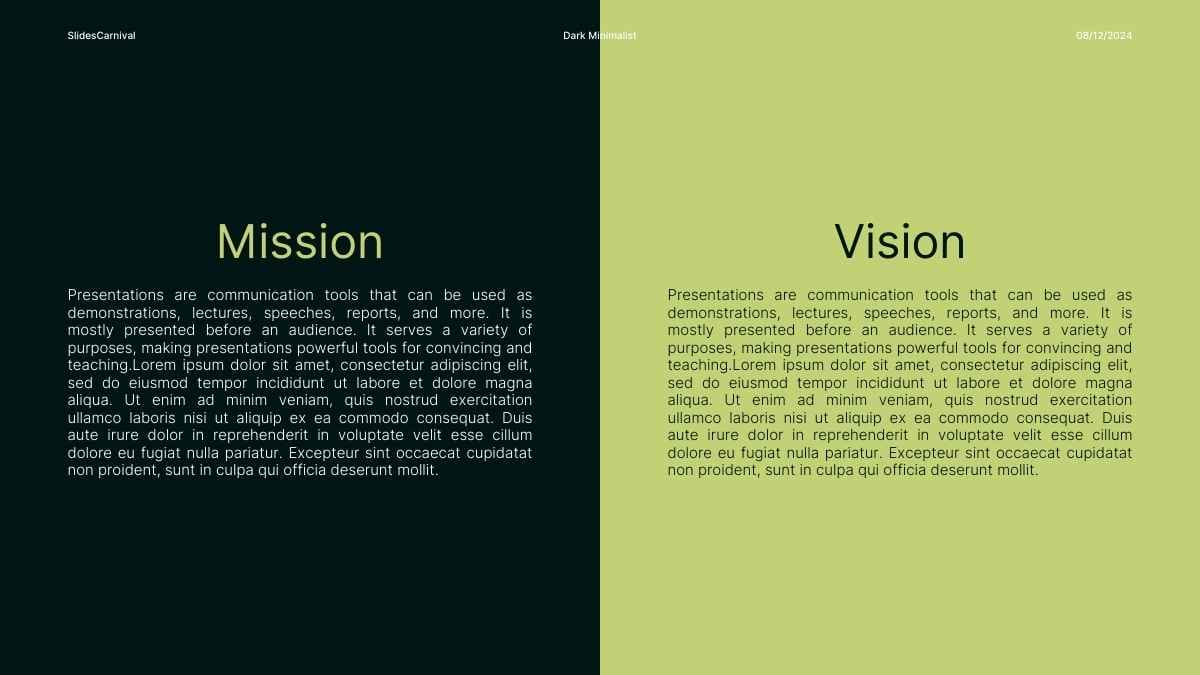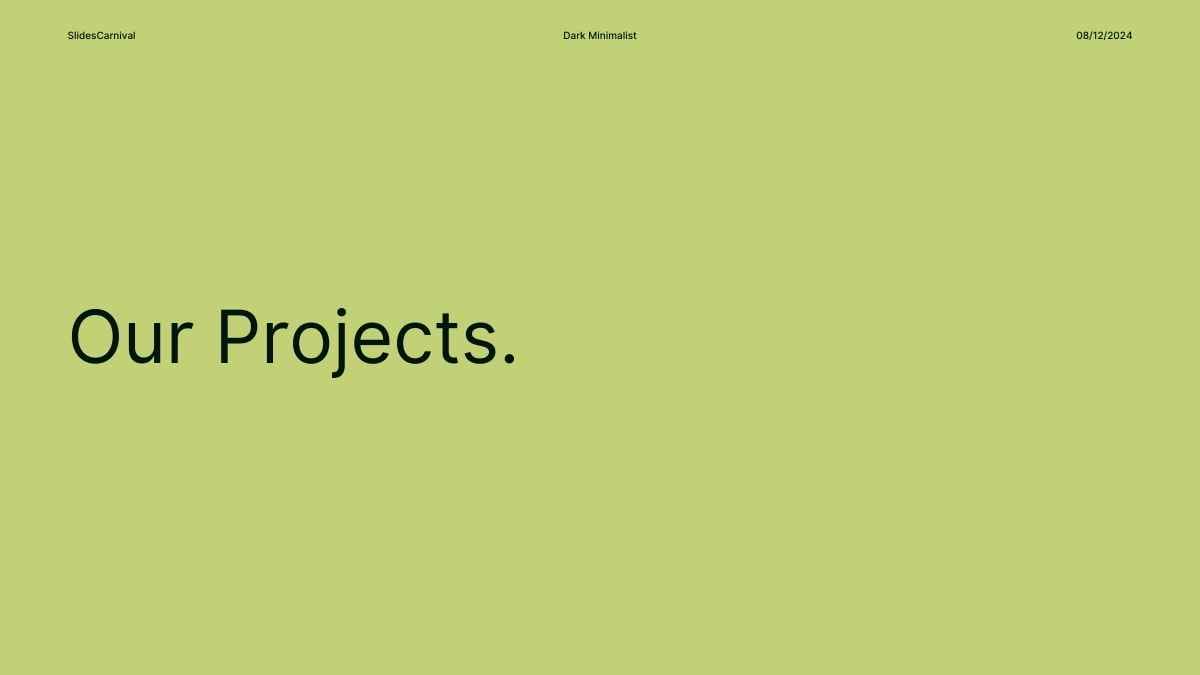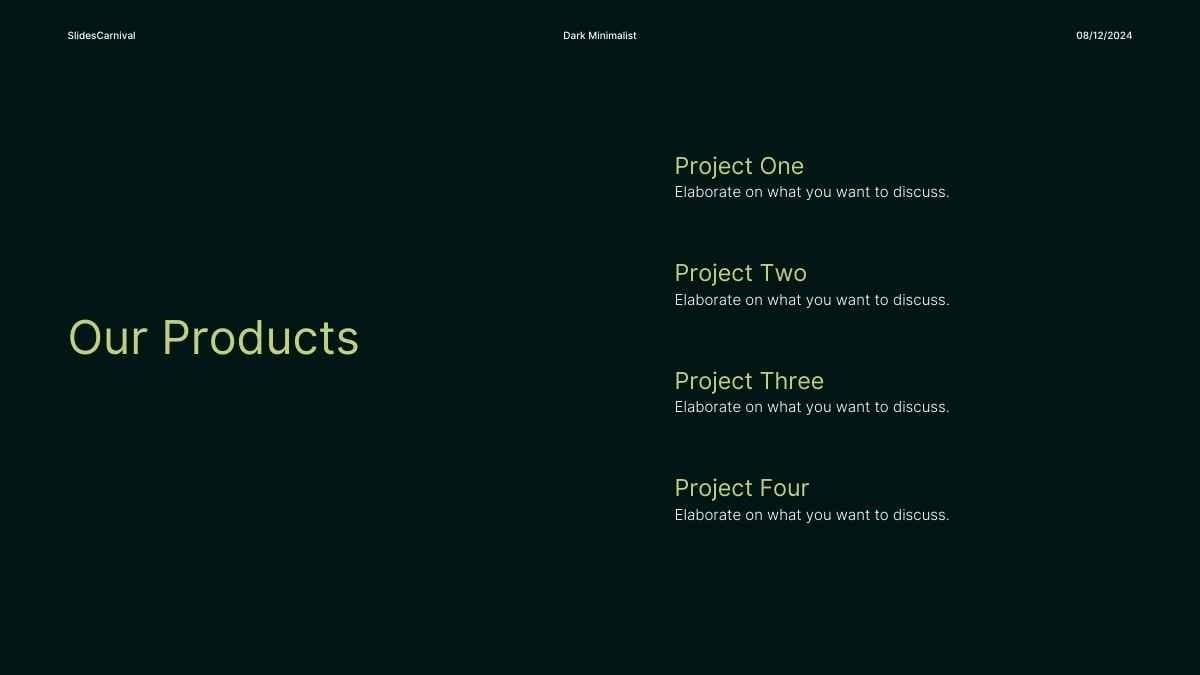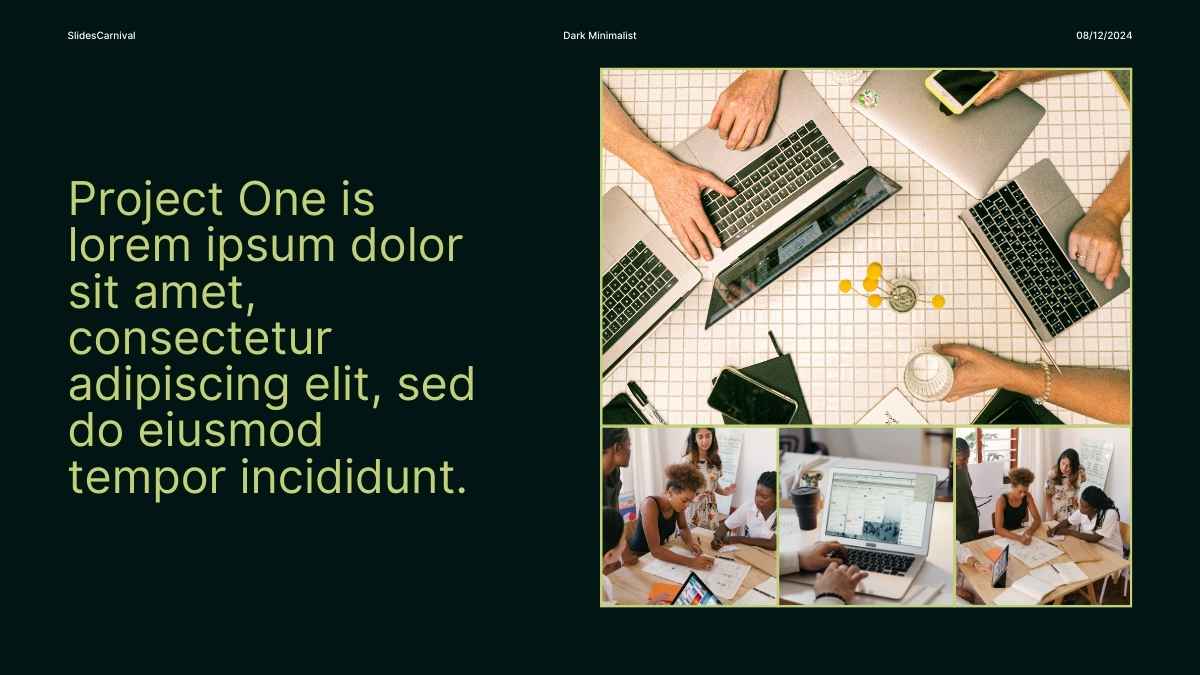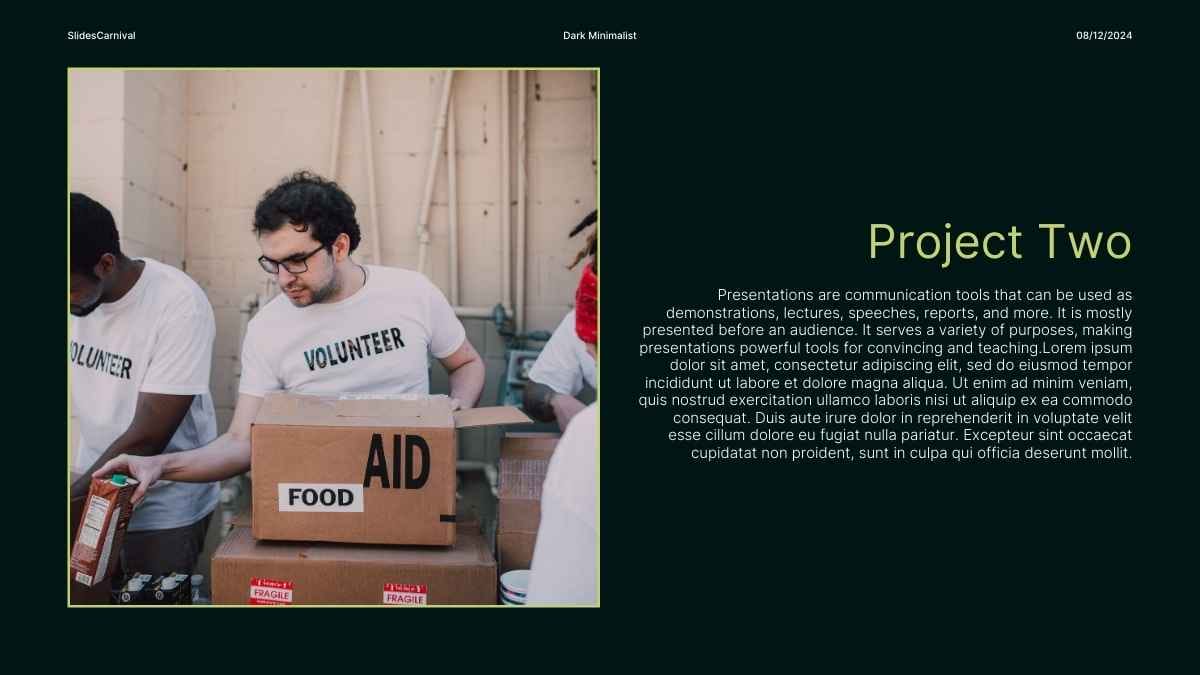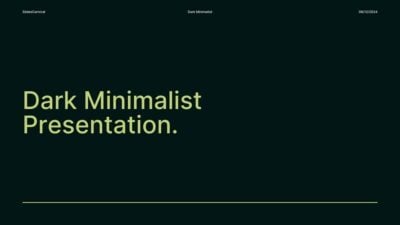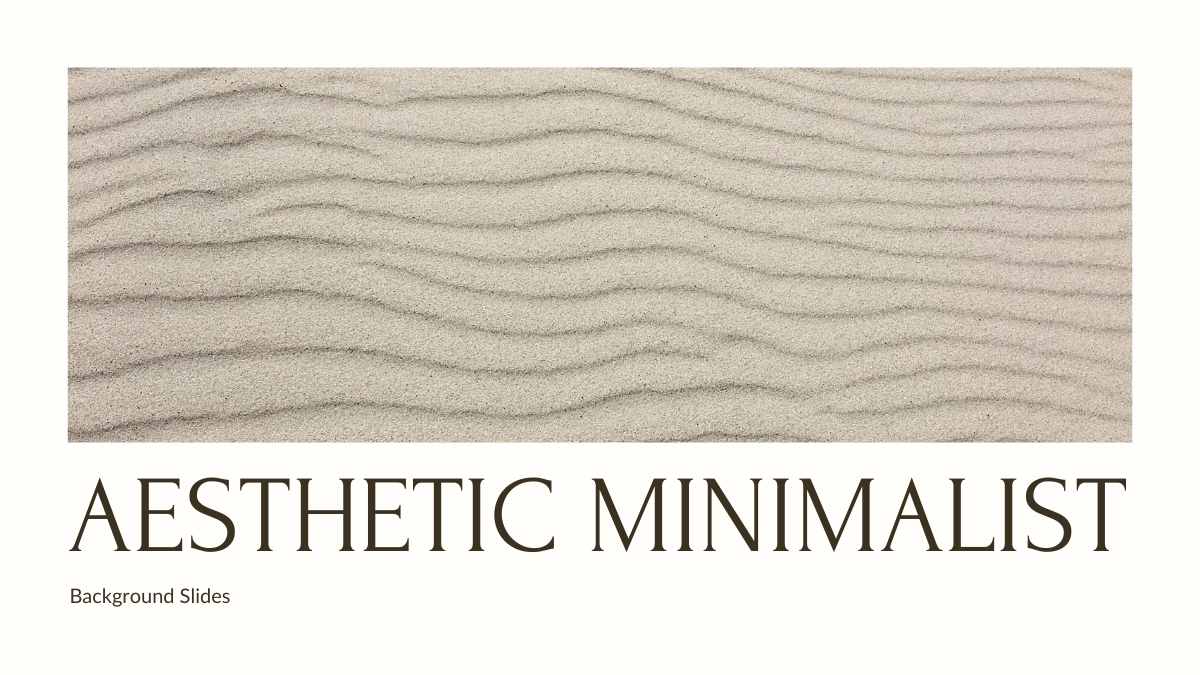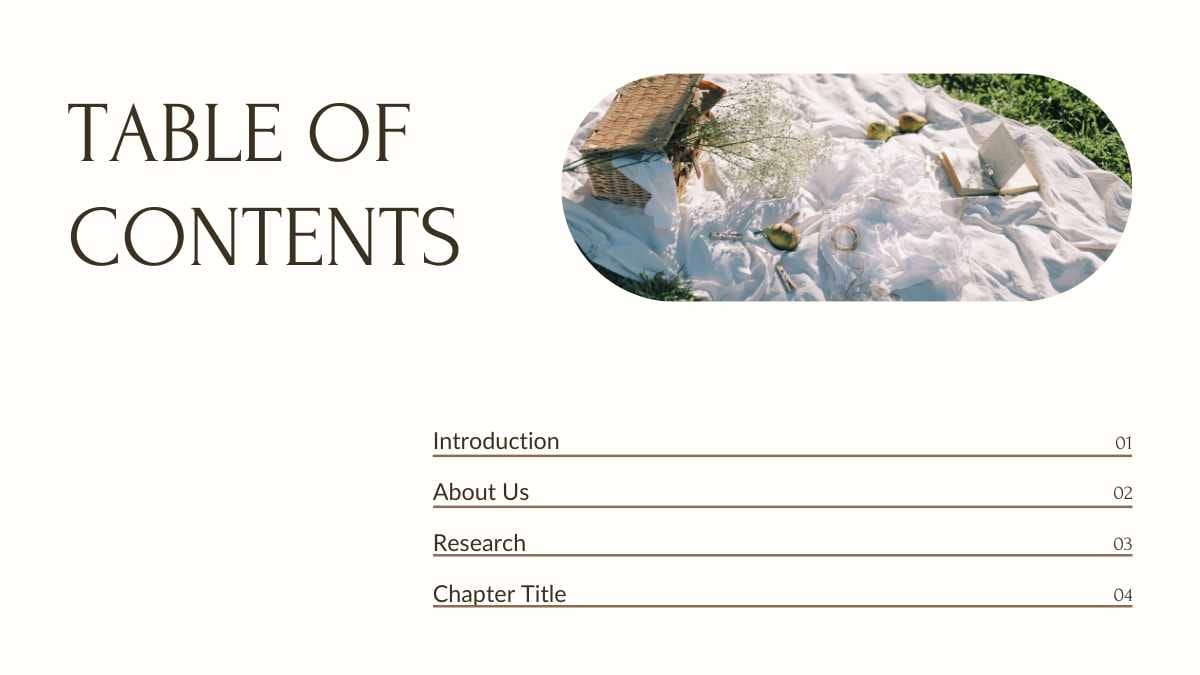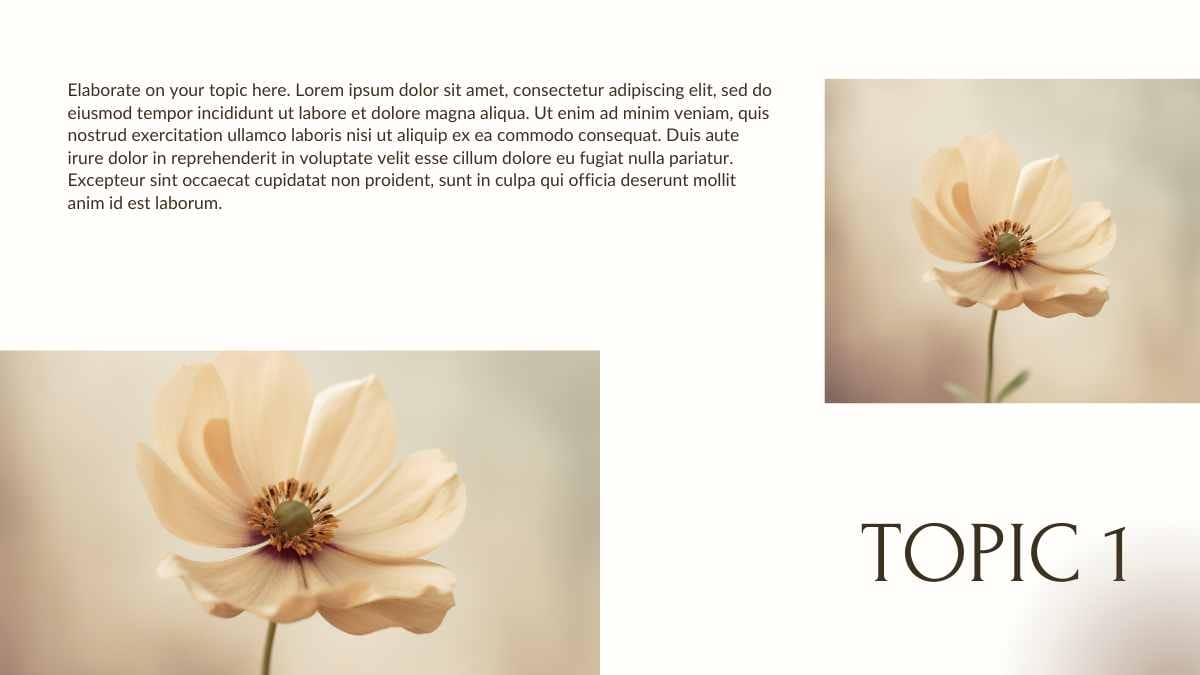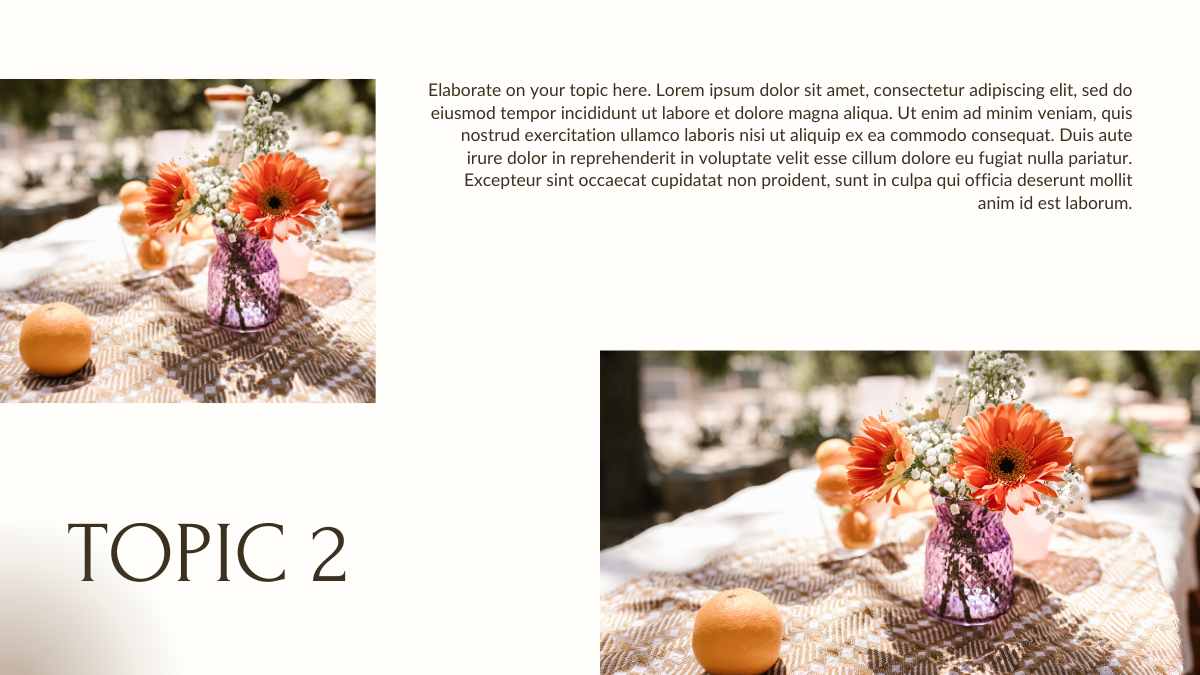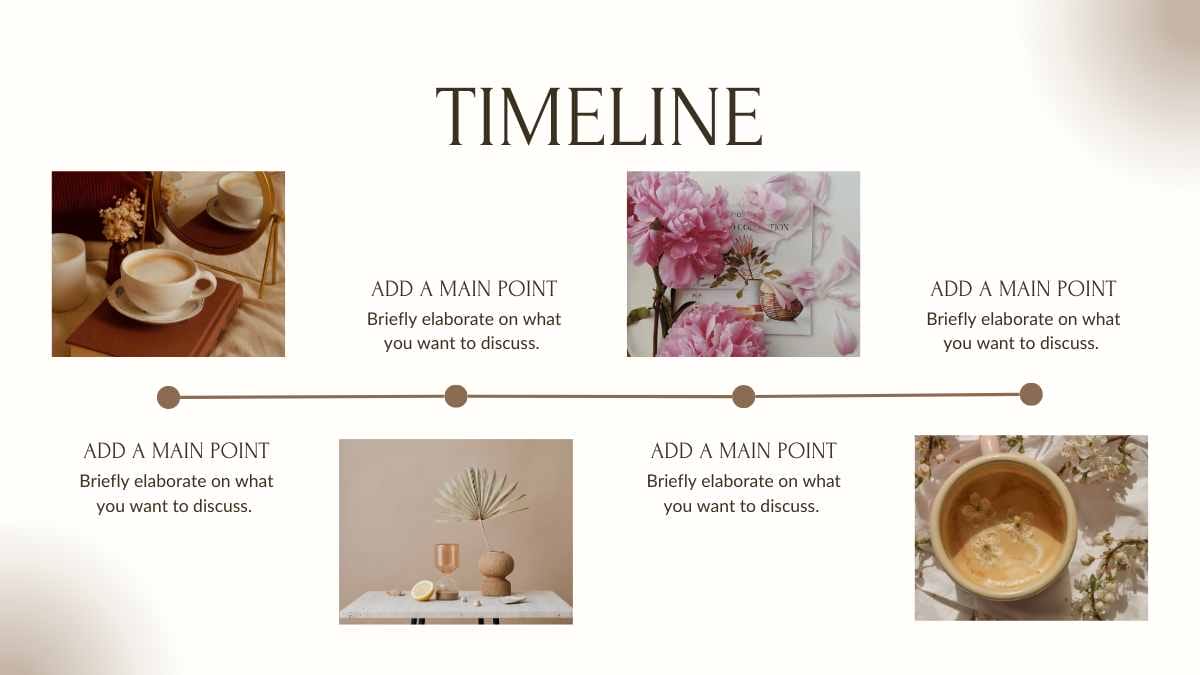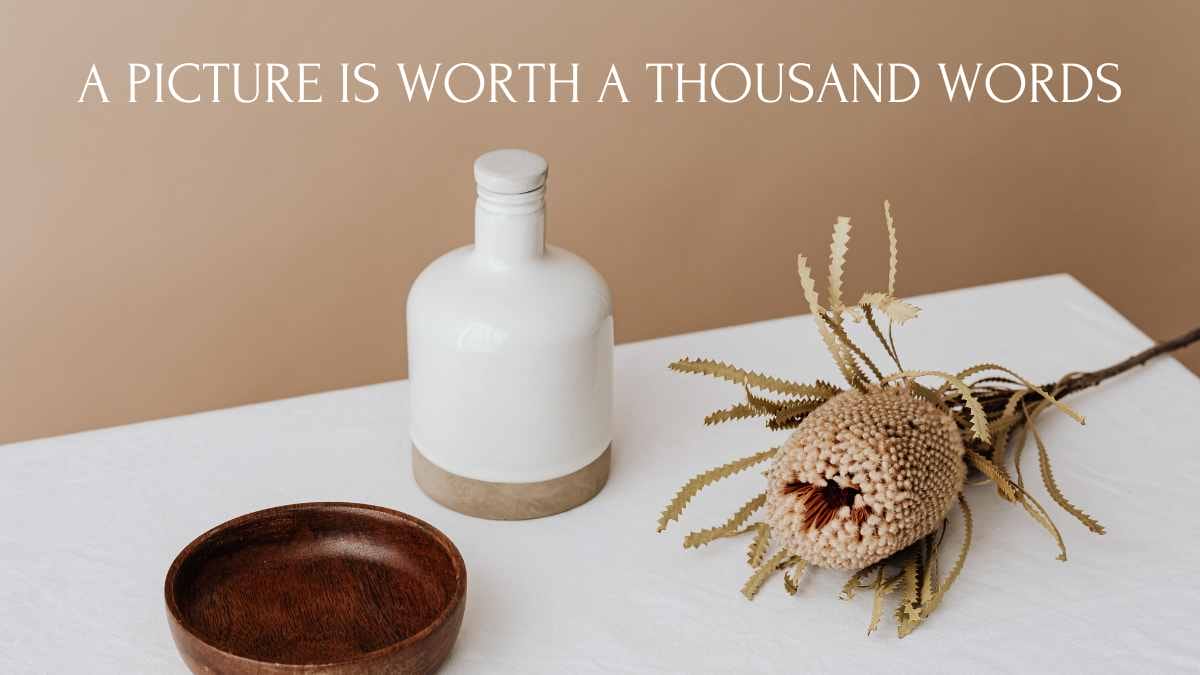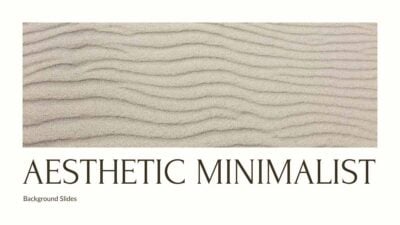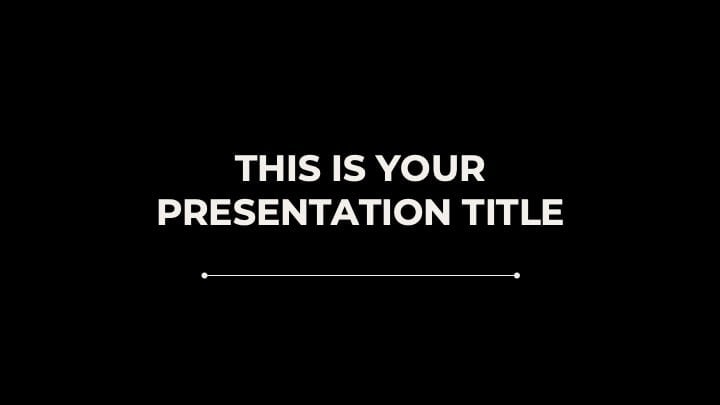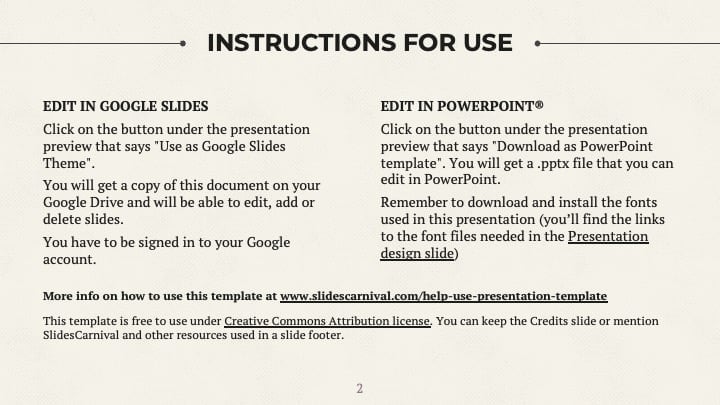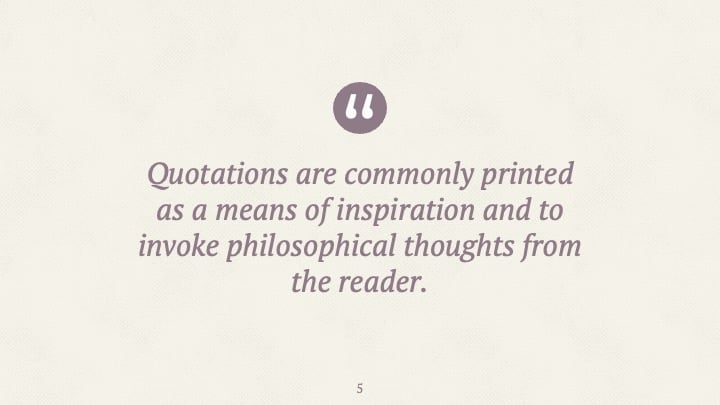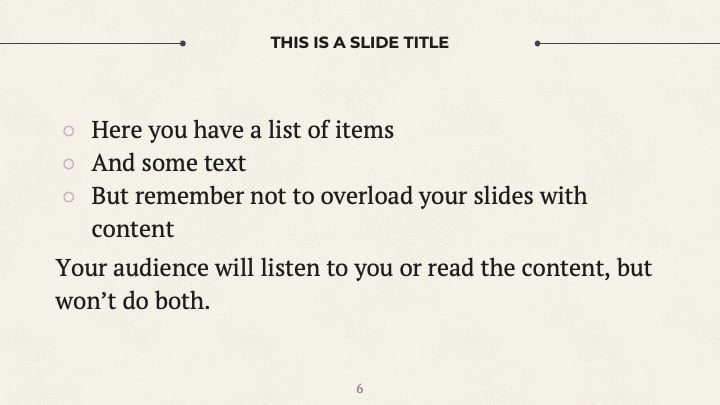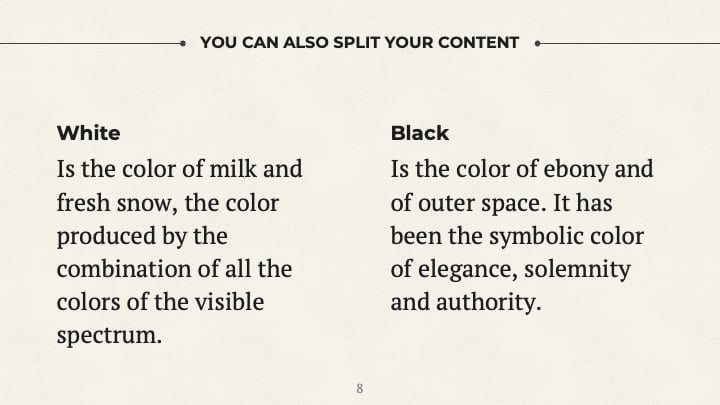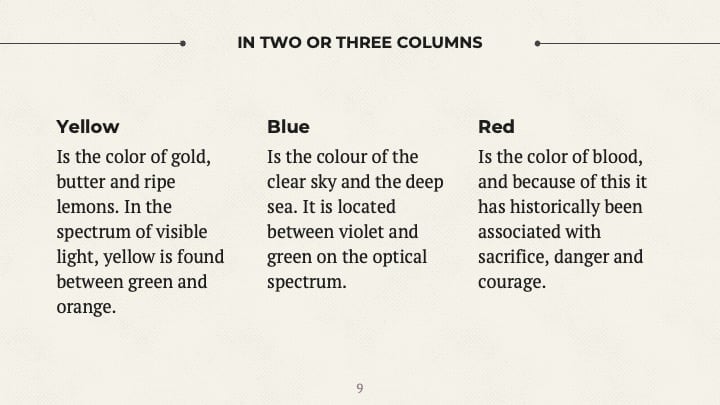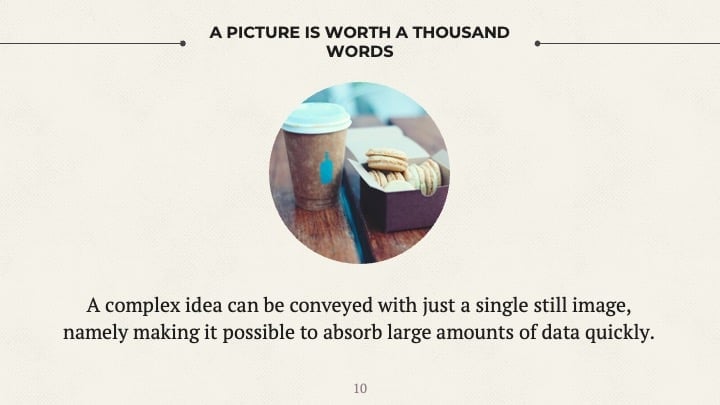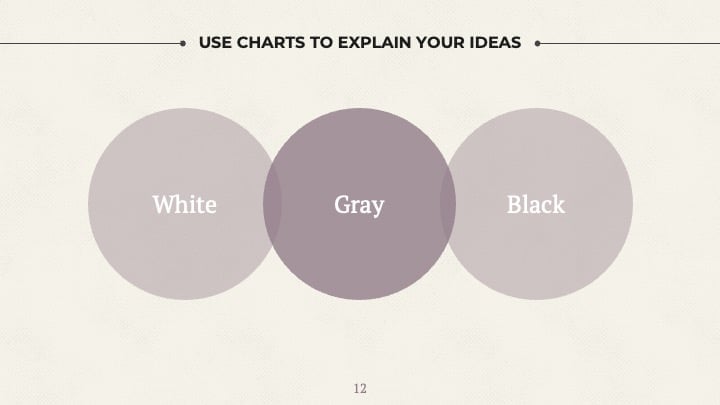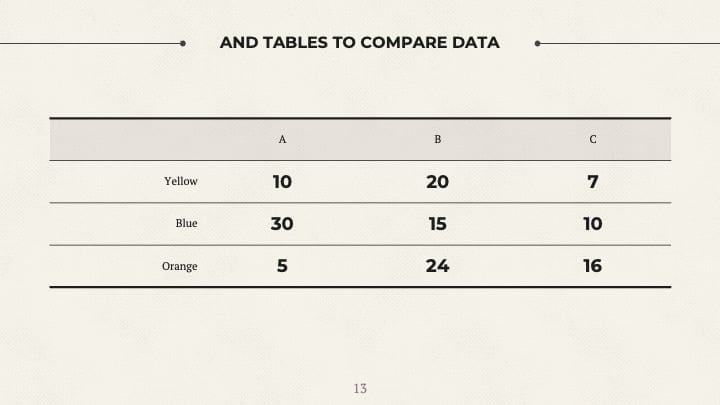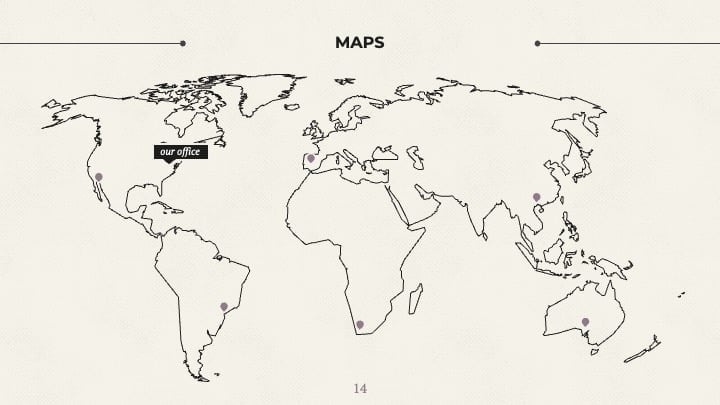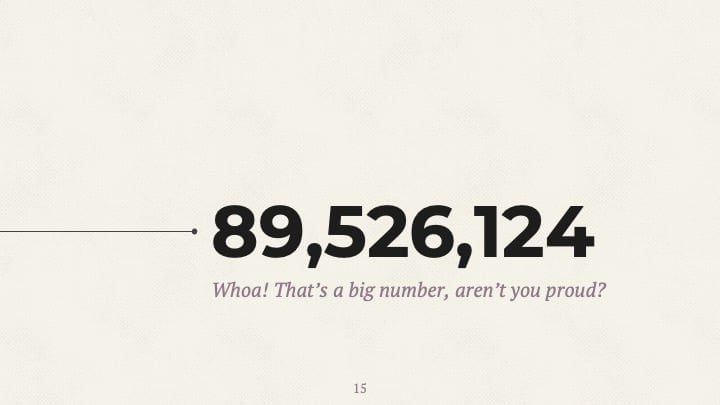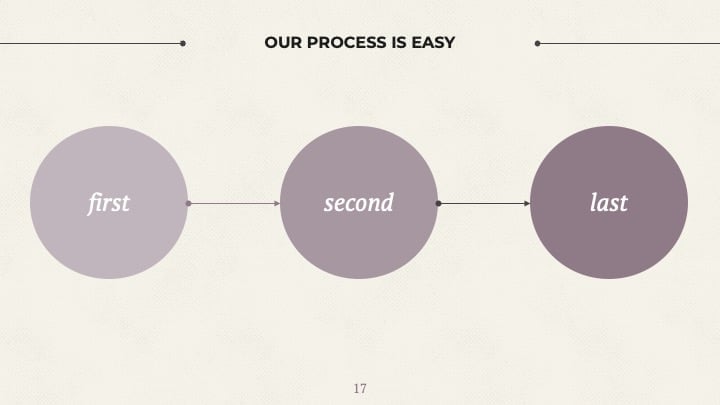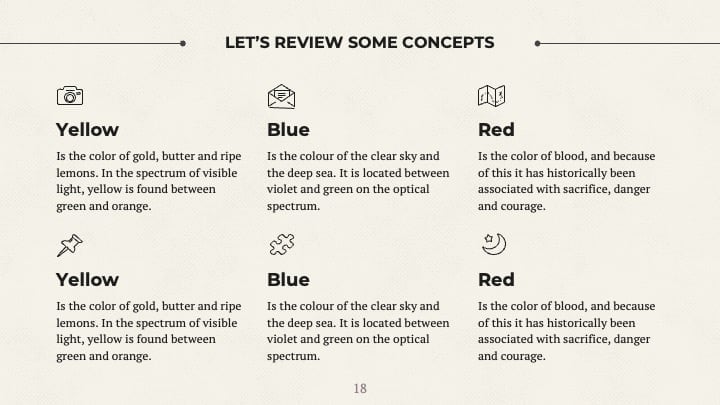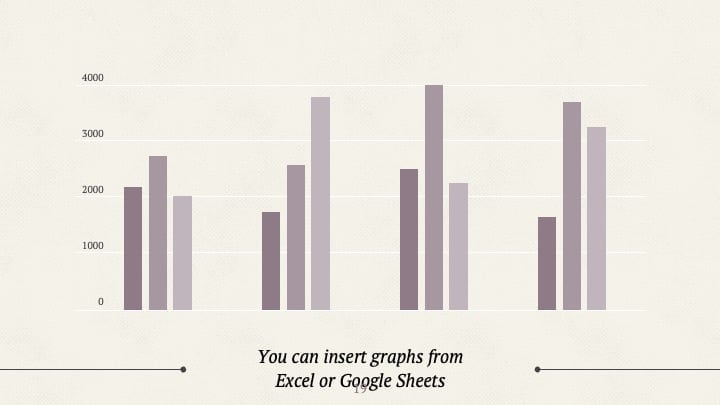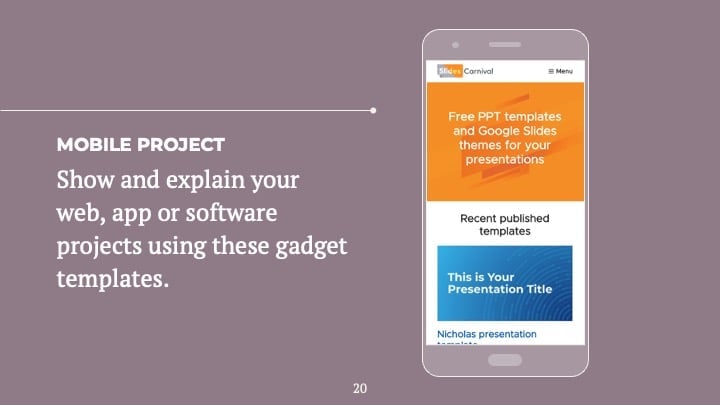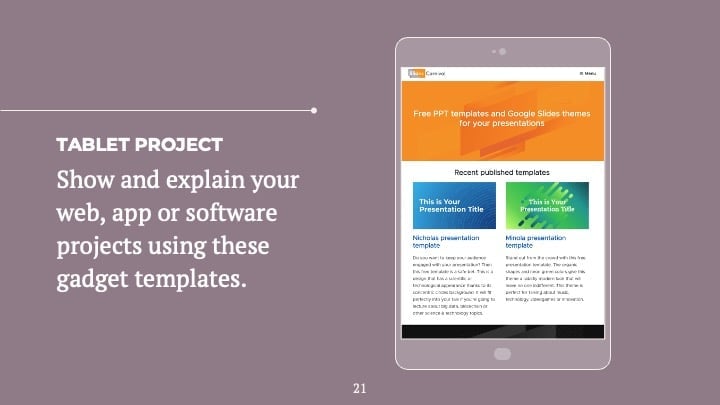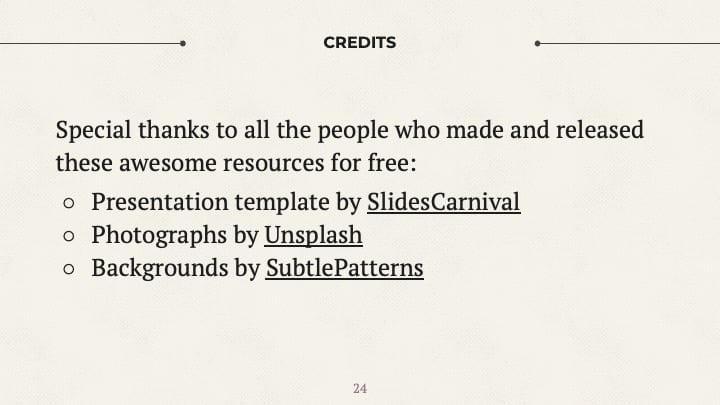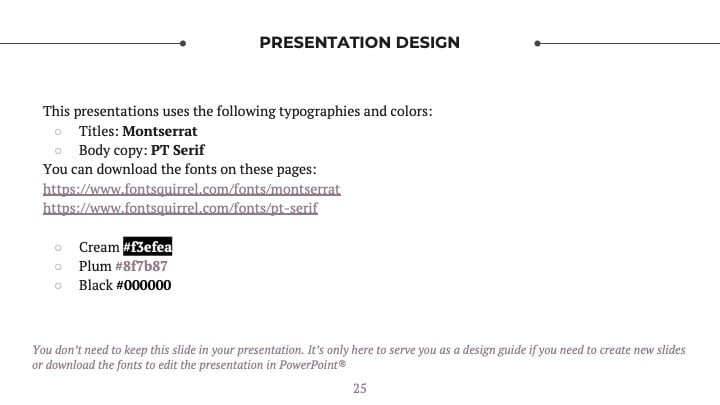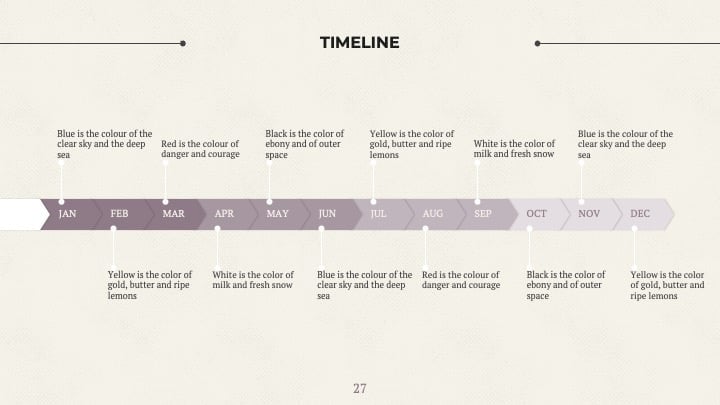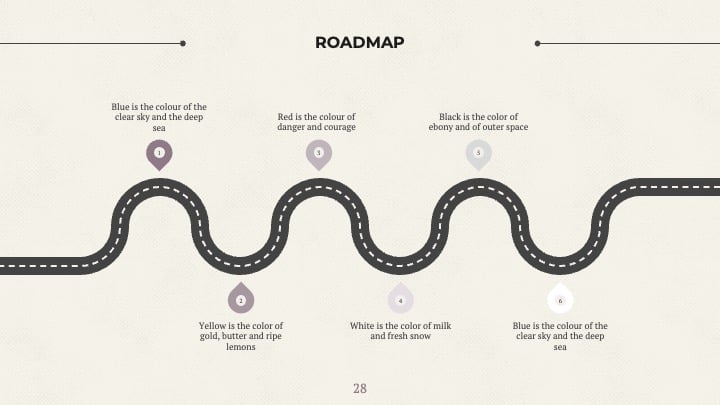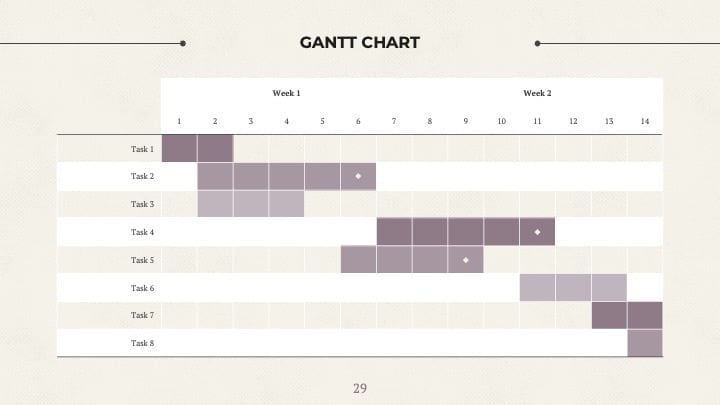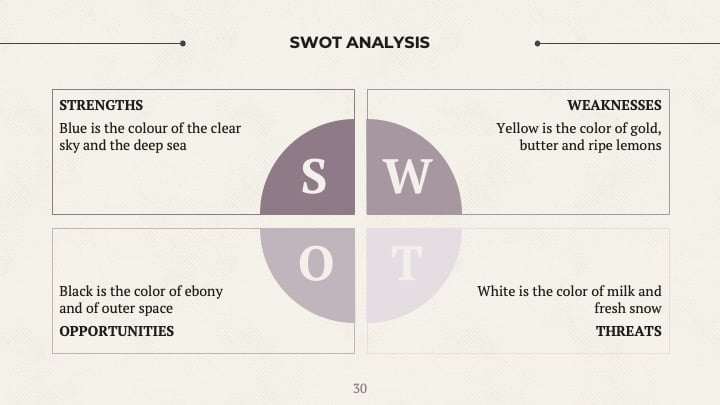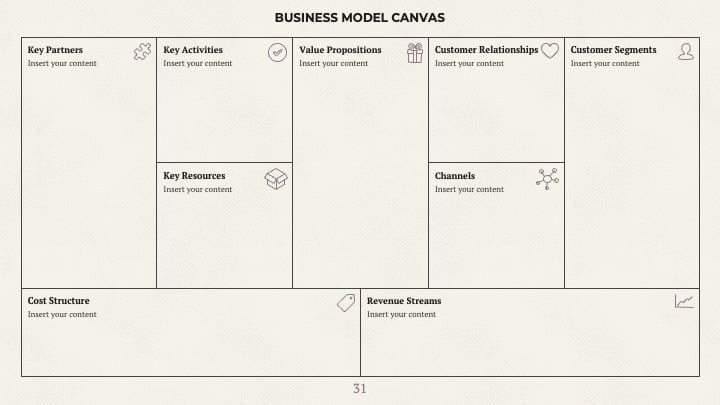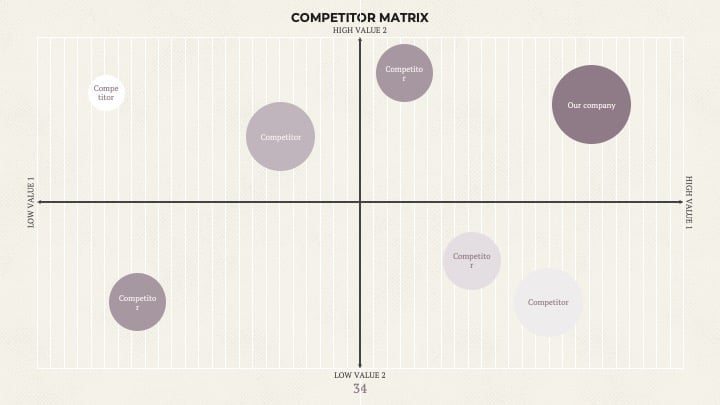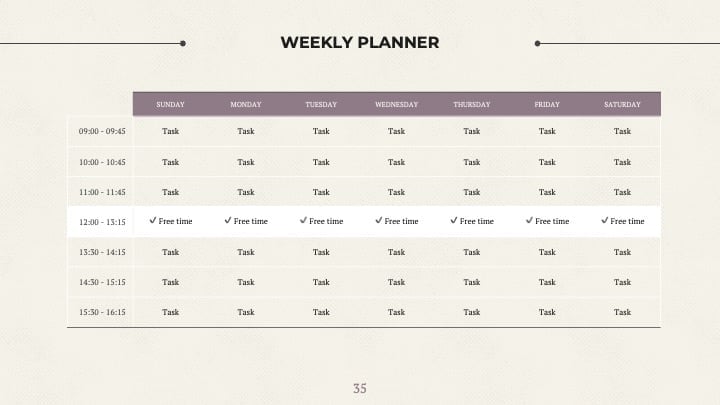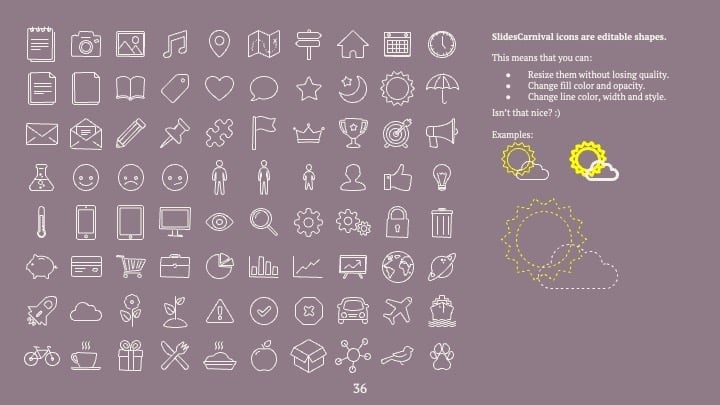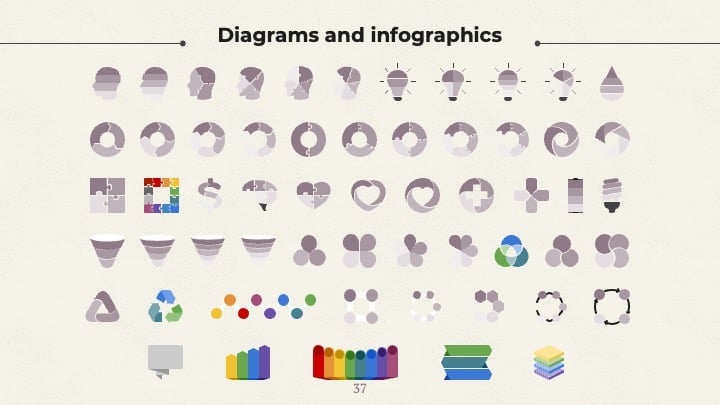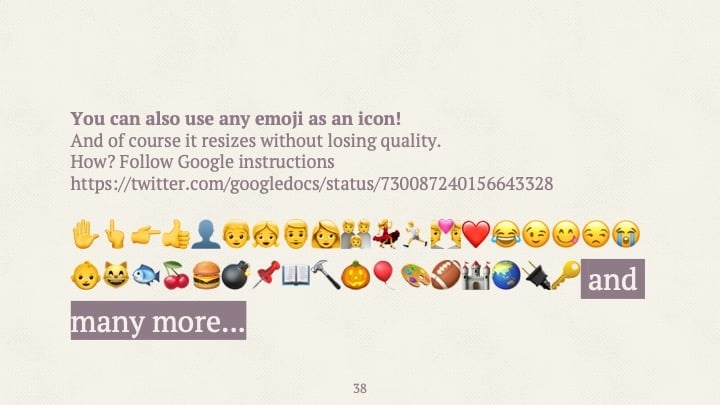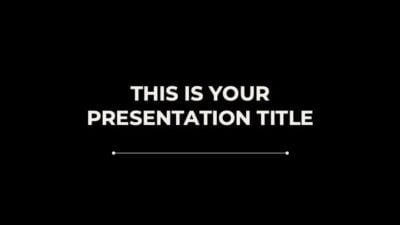Free Google Slides theme and PowerPoint template
A formal but elegant free template for your presentations that you can use both in PowerPoint and Google Slides. You can easily change the main color palette to adapt it to your brand and use all the graphic elements included to enrich your content. This is a great template if you’re going to speak about law, literature or history. Its sober design will give credibility to your content.

 Features of this template
Features of this template
- Fully editable. Easy to change colors, text and photos
- 25 different slides with tips to improve your presentation. Choose the layouts that best fit your content. Add, delete or re-order slide pages based on your needs
- Adult and elegant design with a formal color palette
- Feature-rich theme with examples of styles for graphs, charts and tables
- It includes a customizable icon family with 80 different icons and a world map (you can change sizes and colors). And more free icons & maps for your presentations available.
- Use as a Google Slides theme or download as PowerPoint template.
- 16:9 screen layout (Can change to 4:3 with a click, but some graphic assets may not work well)