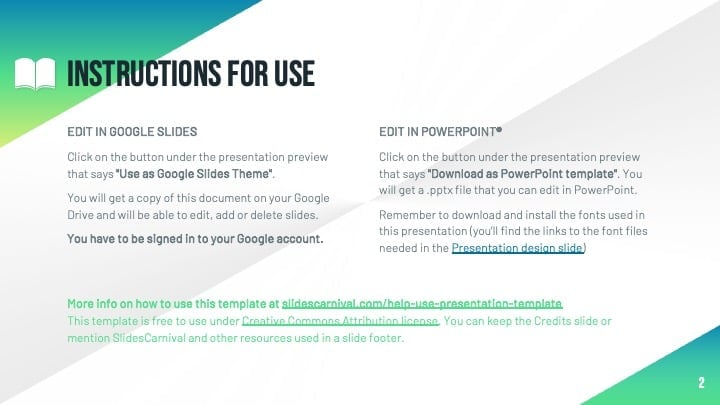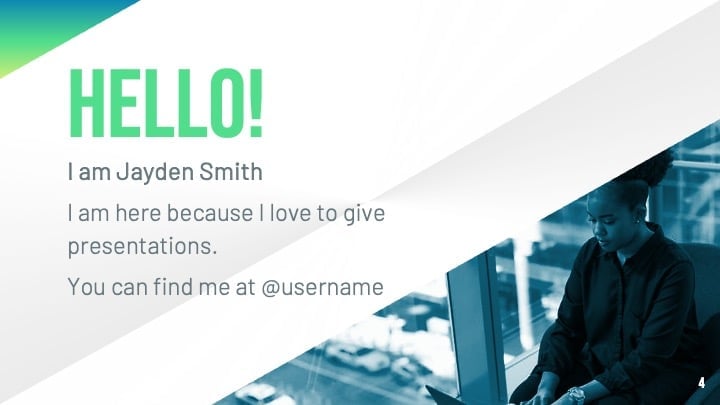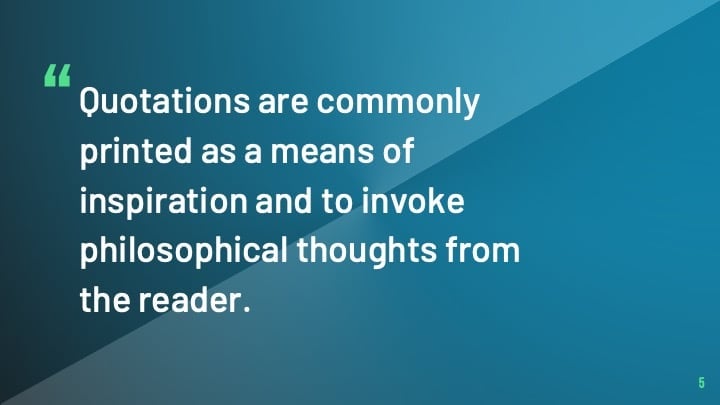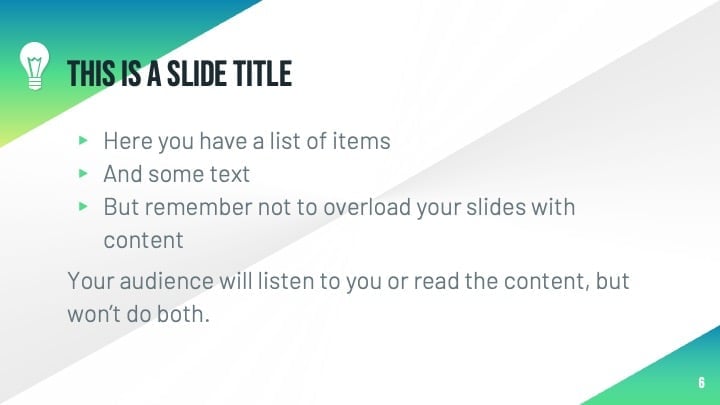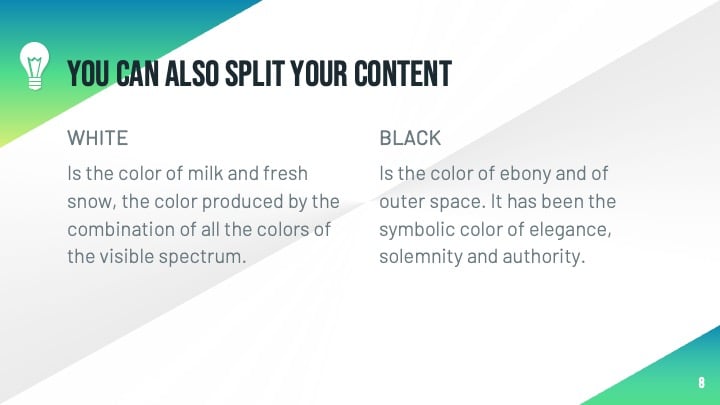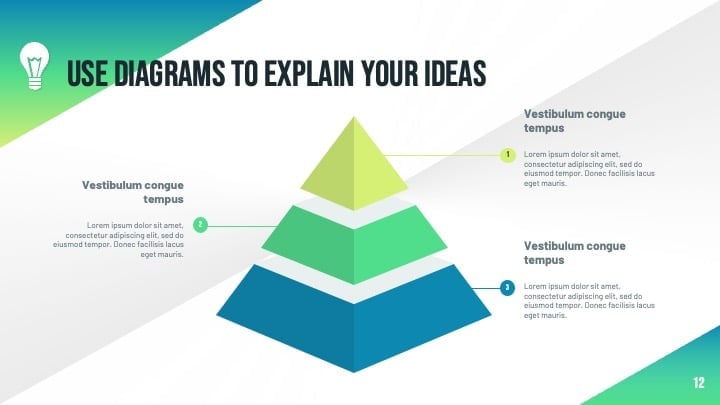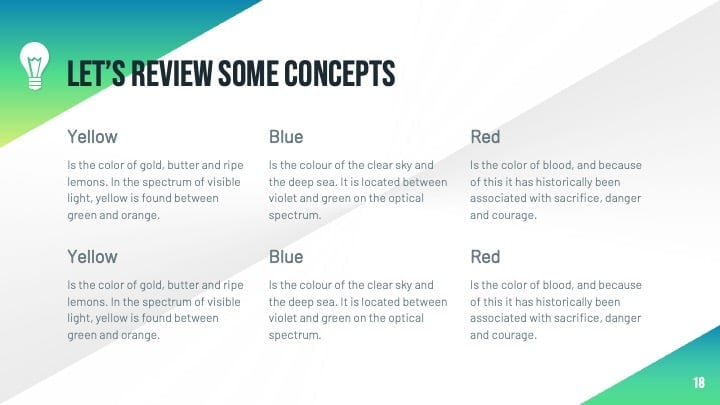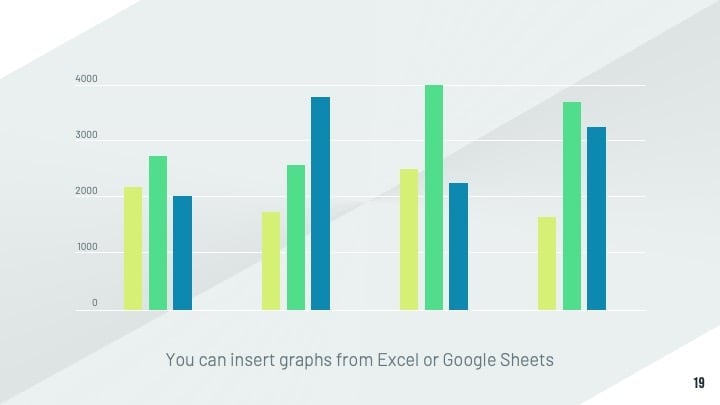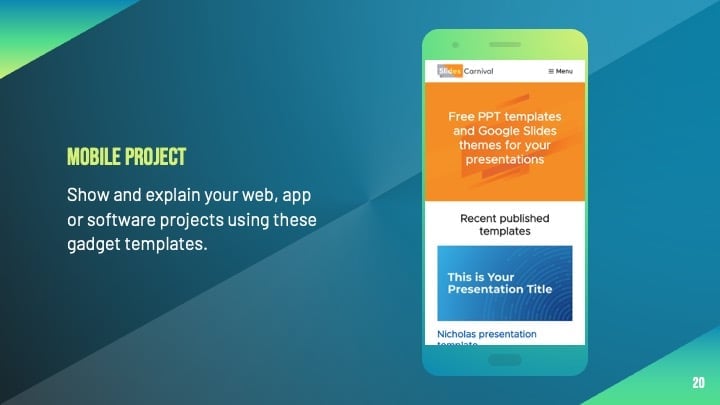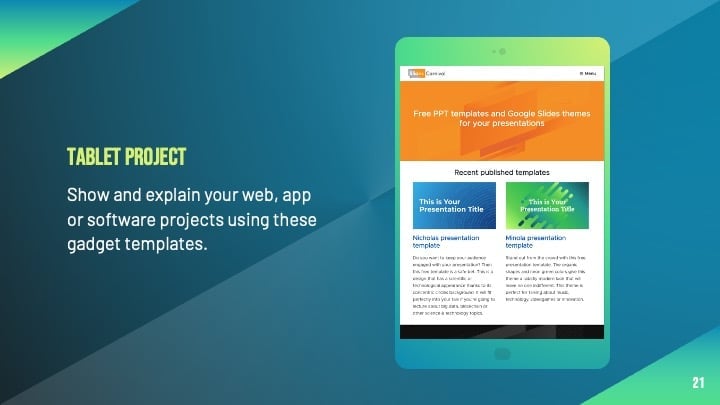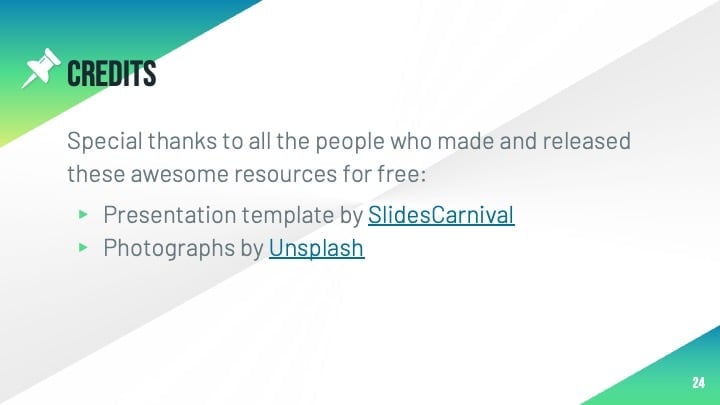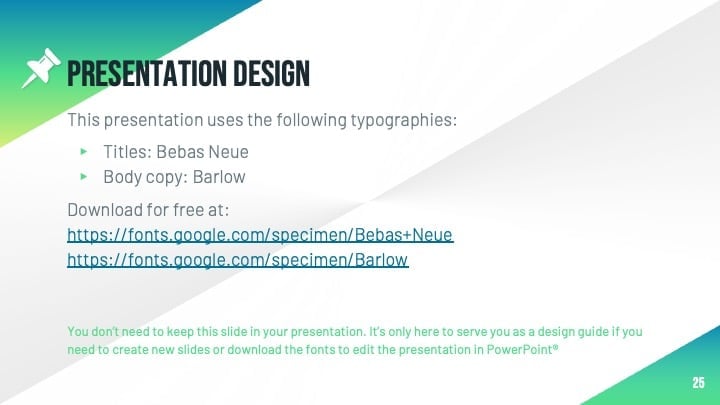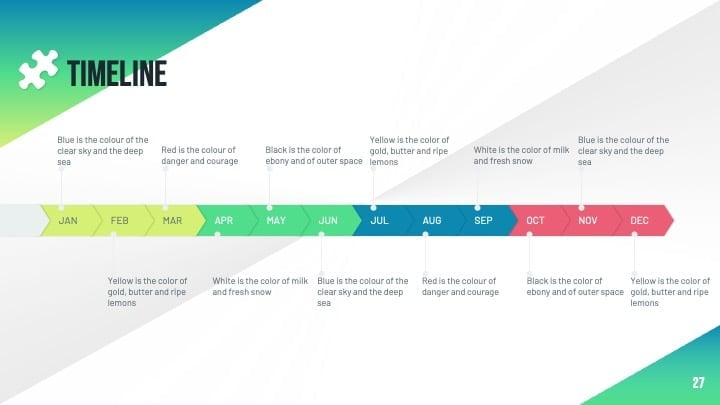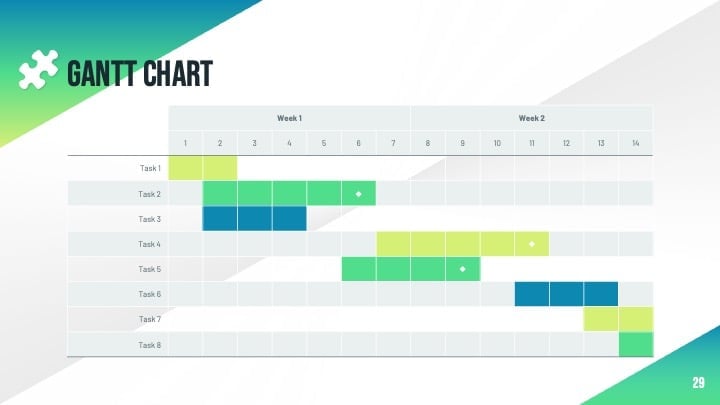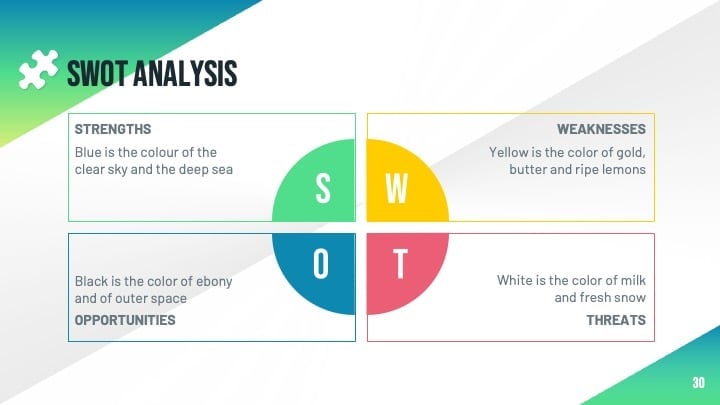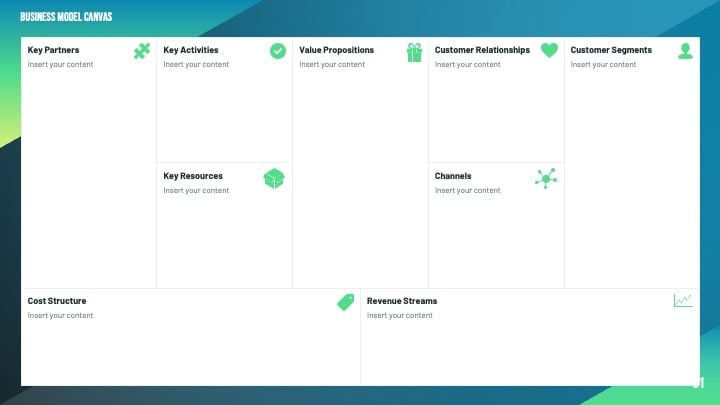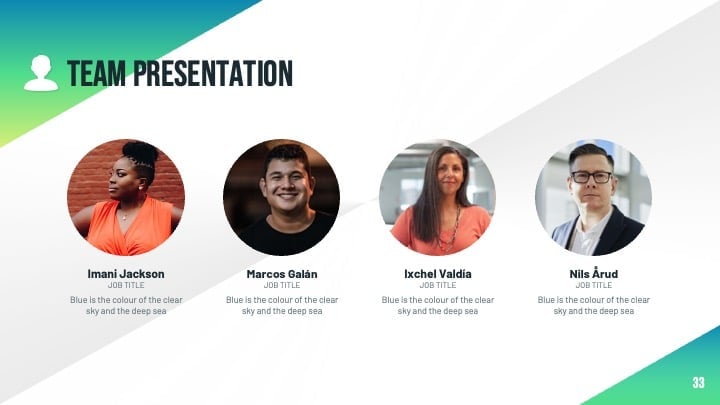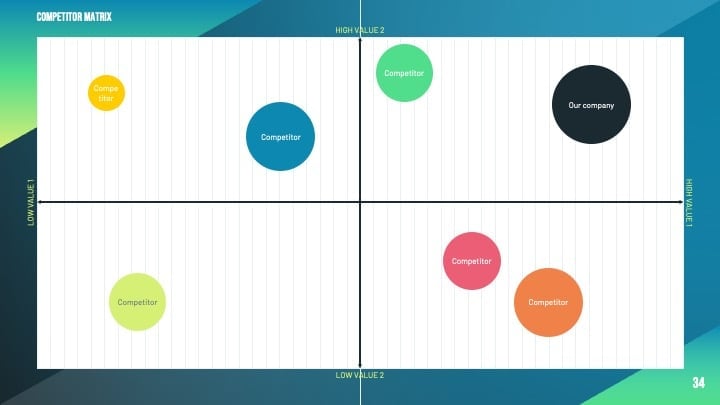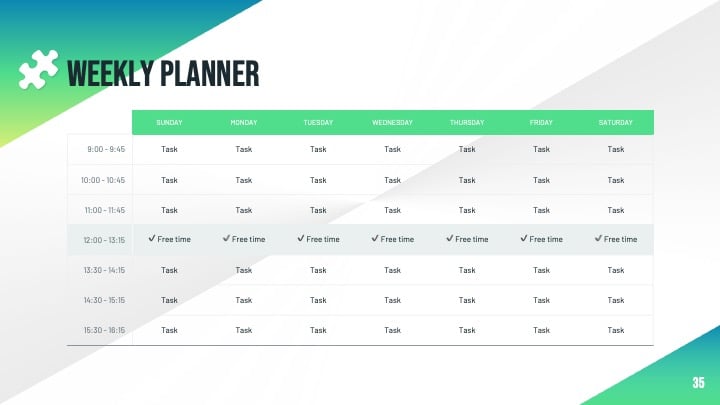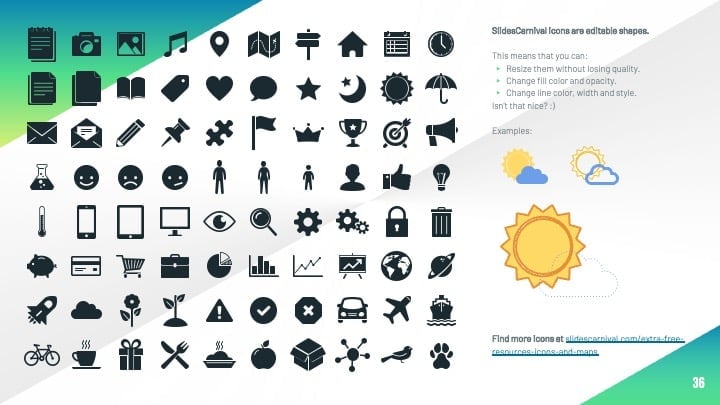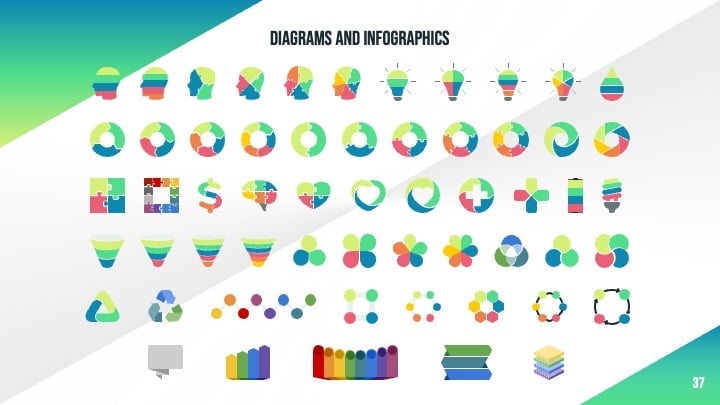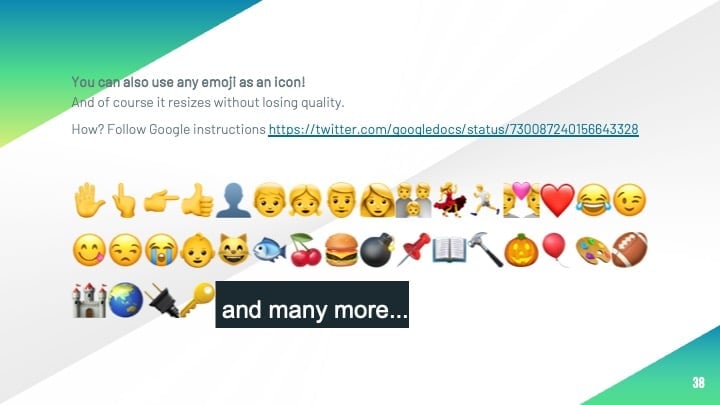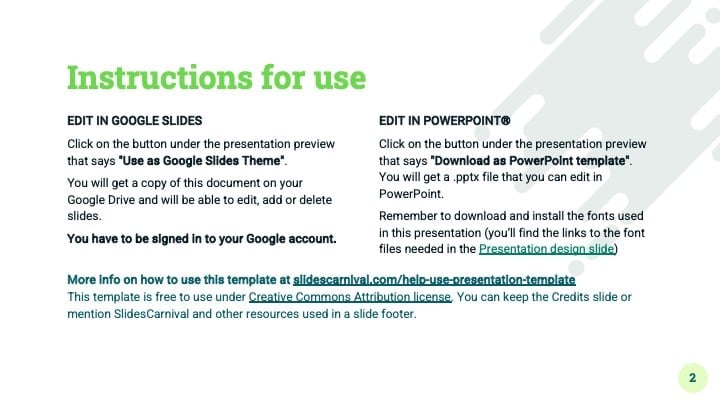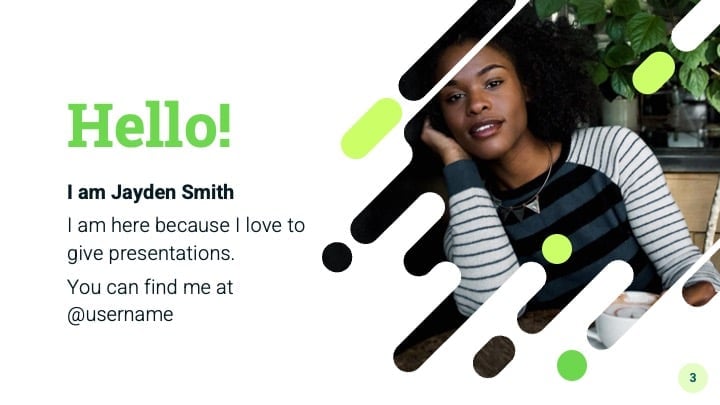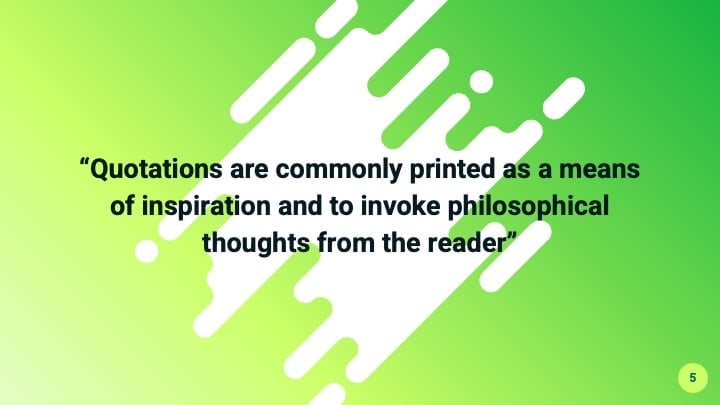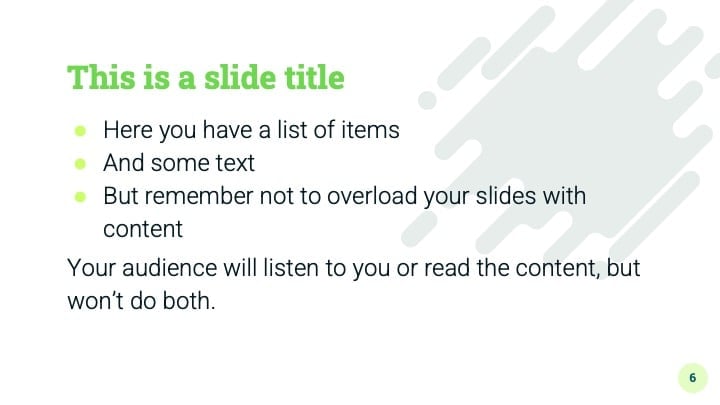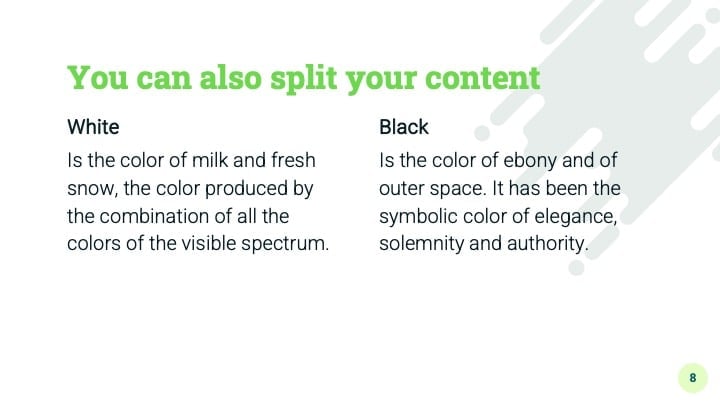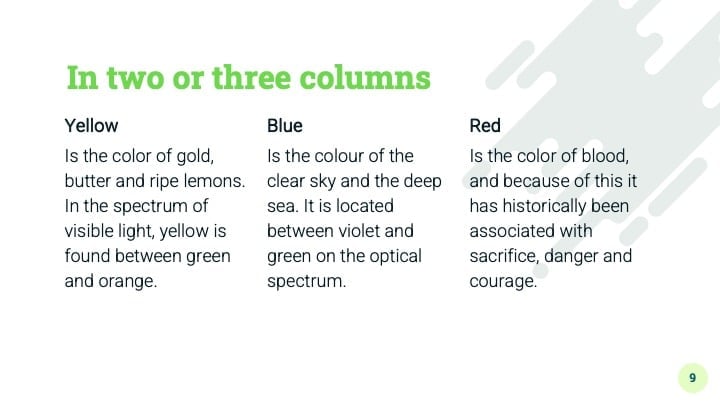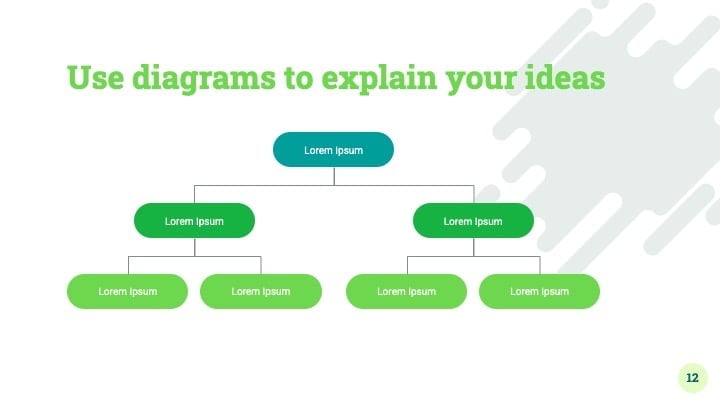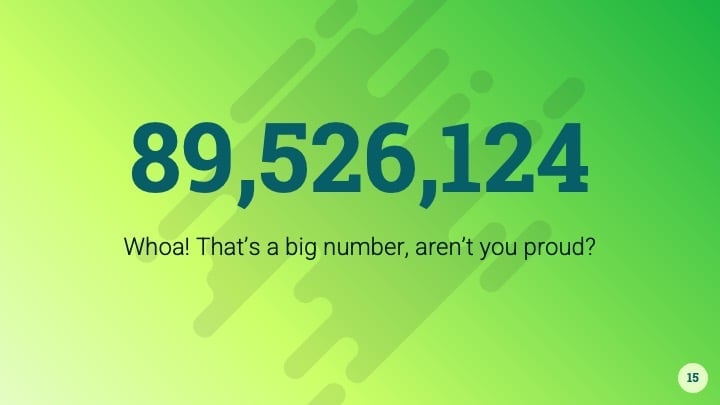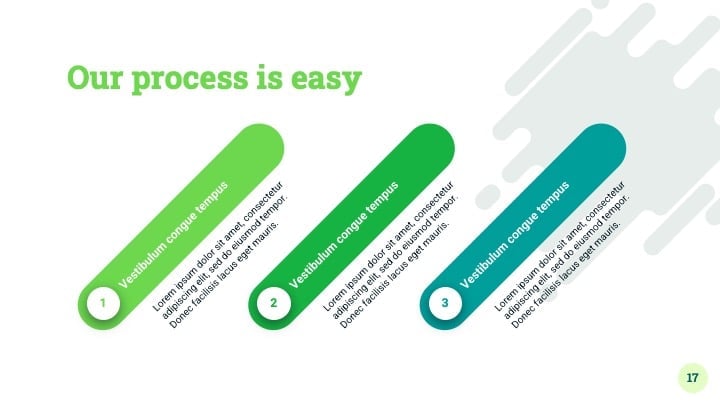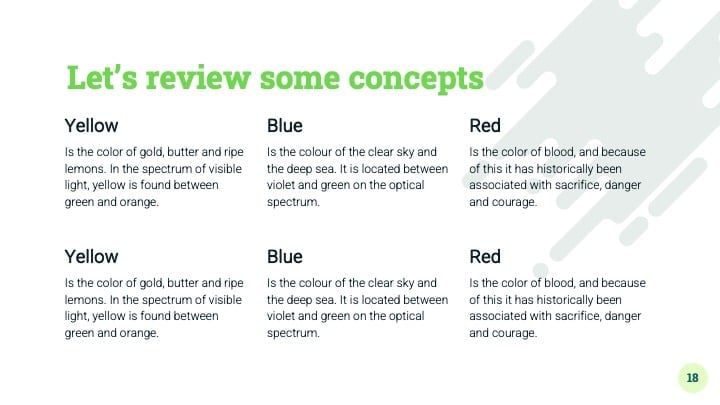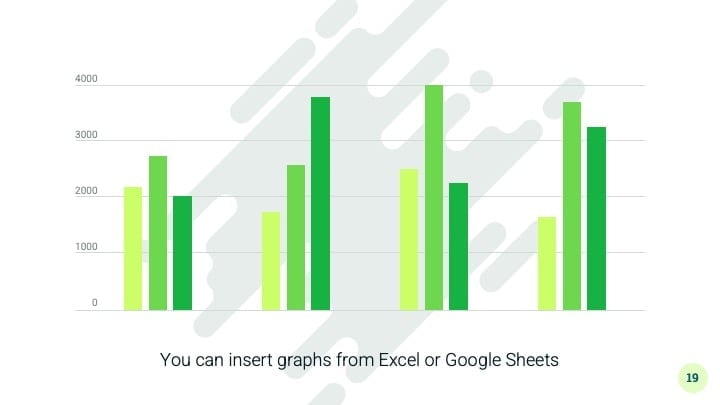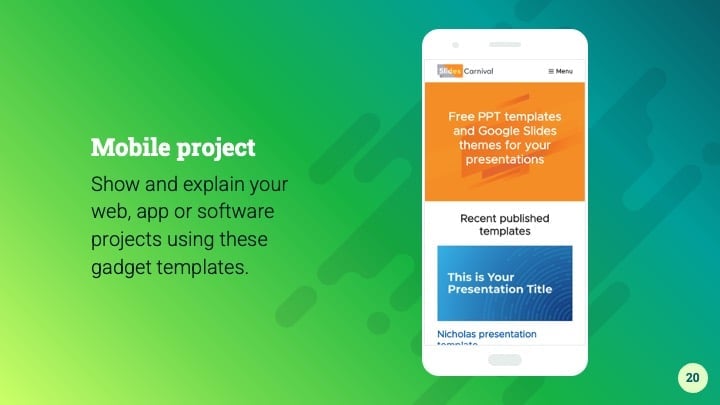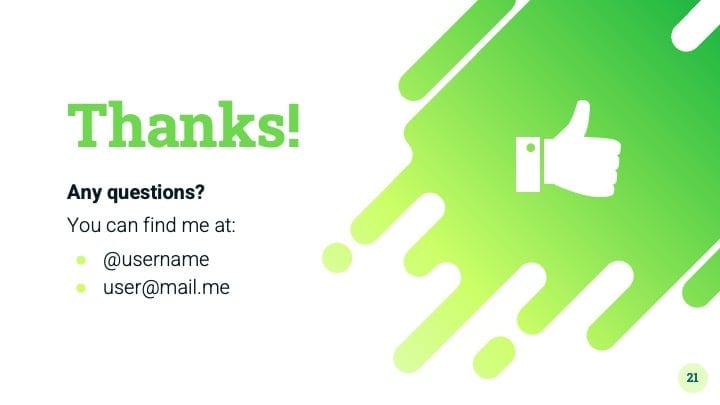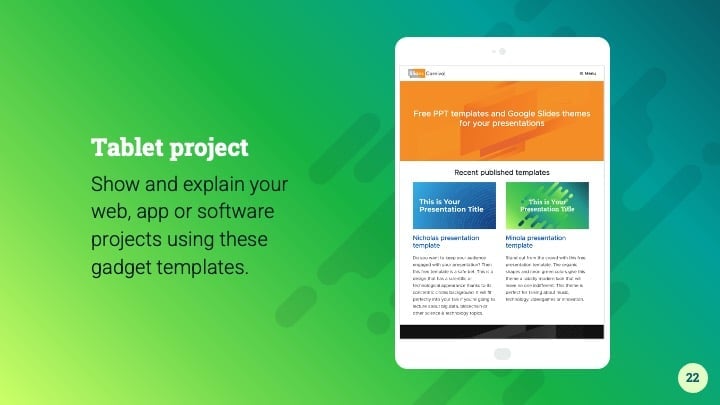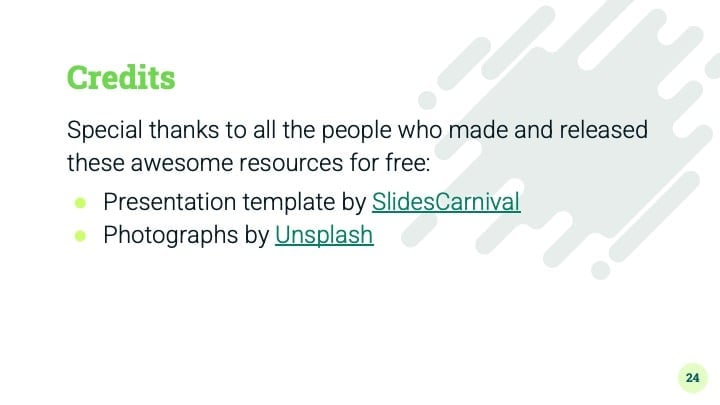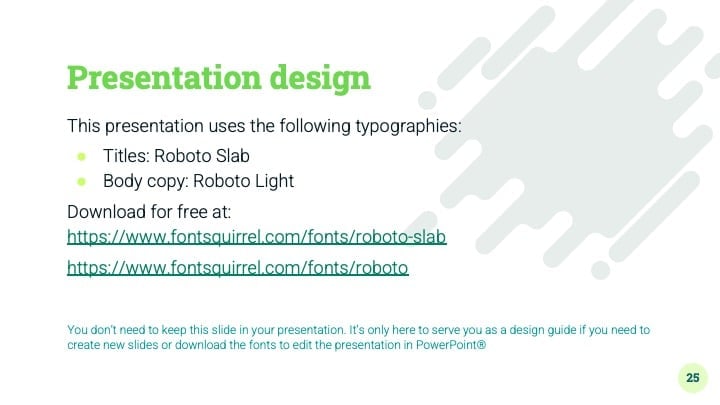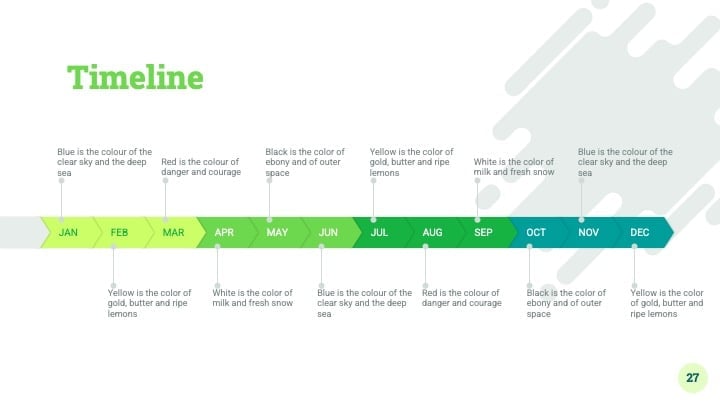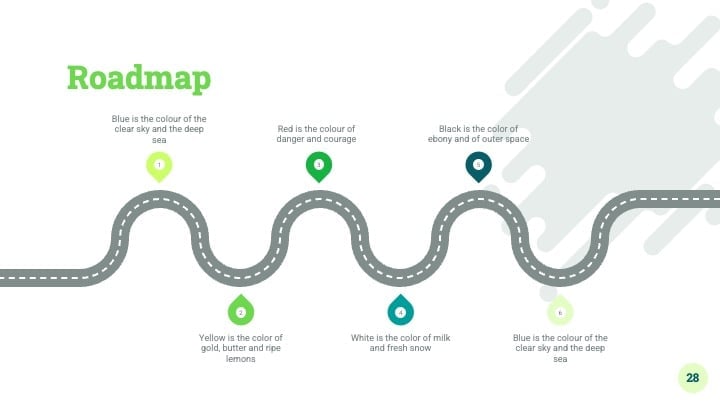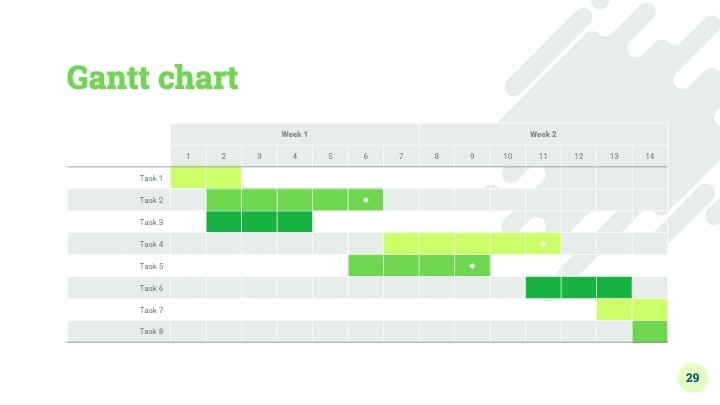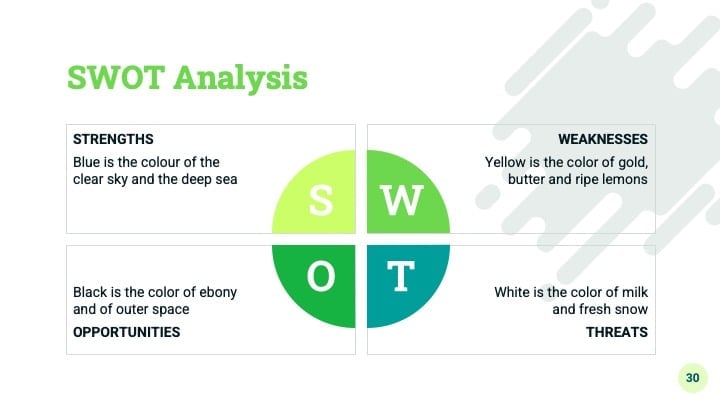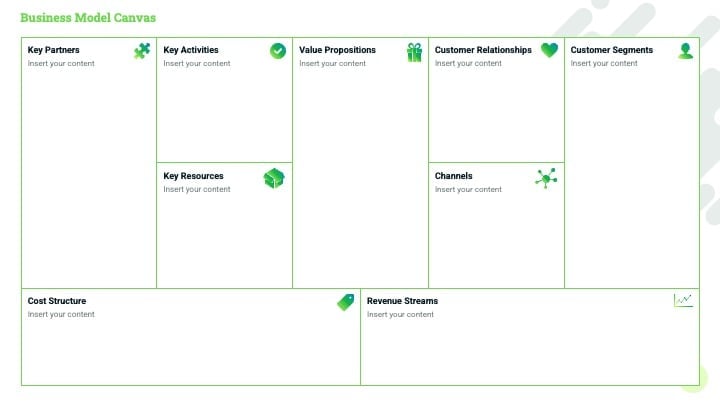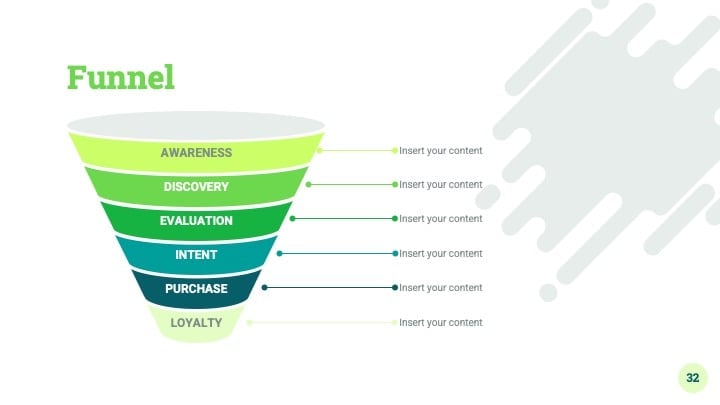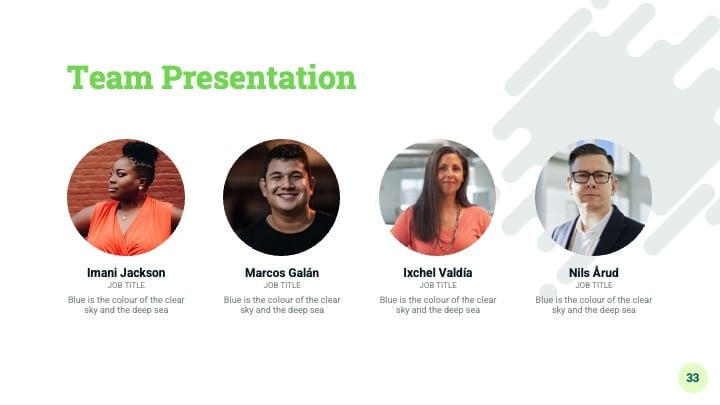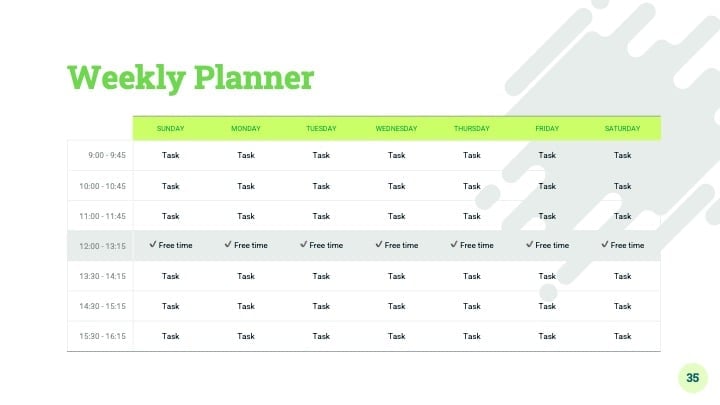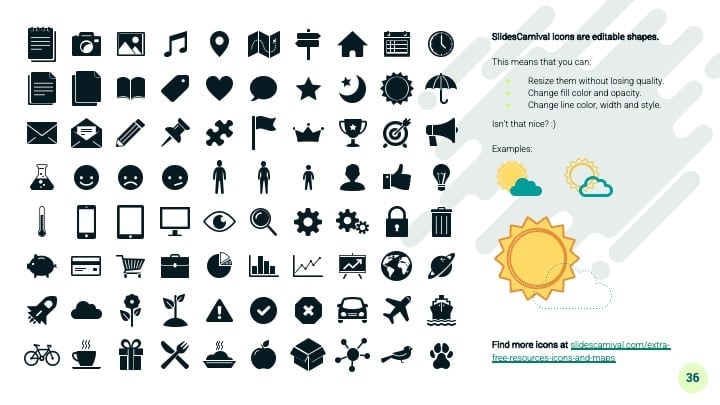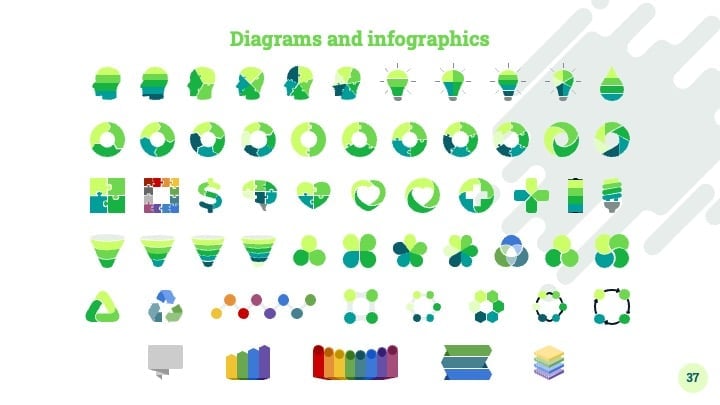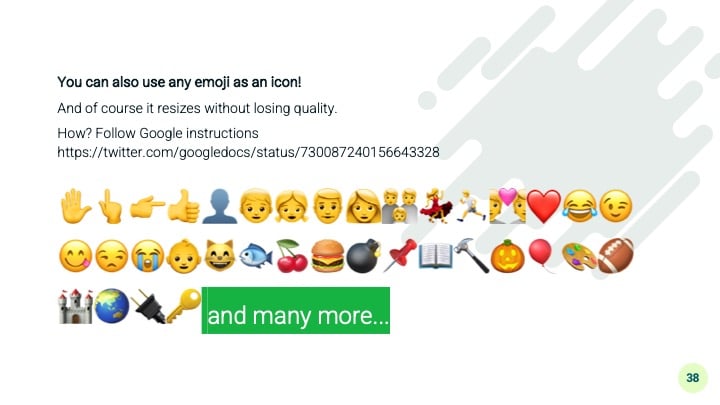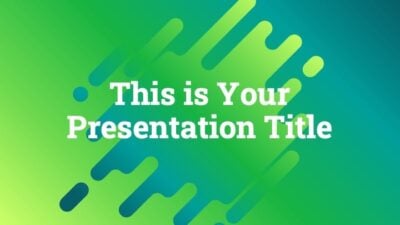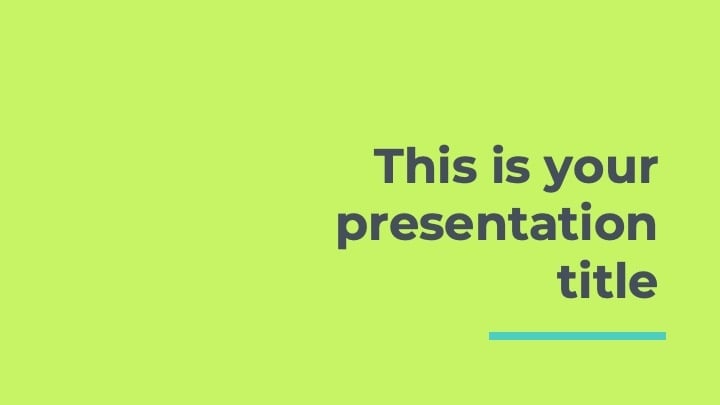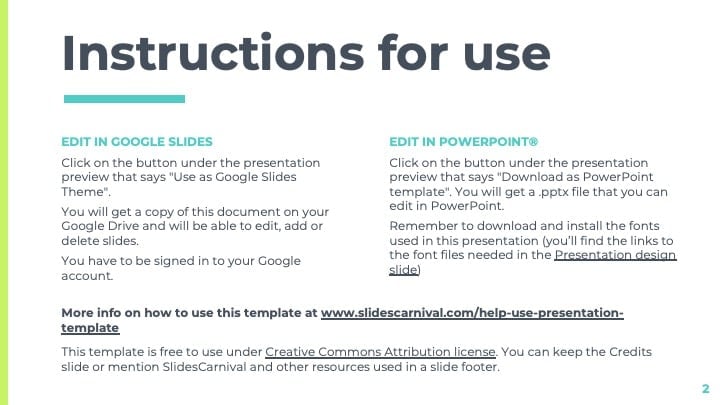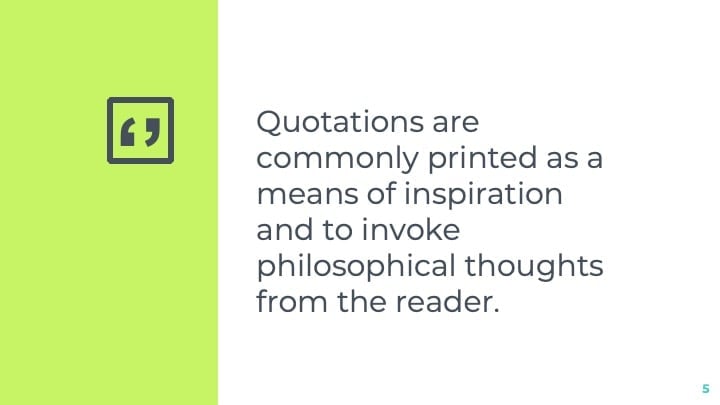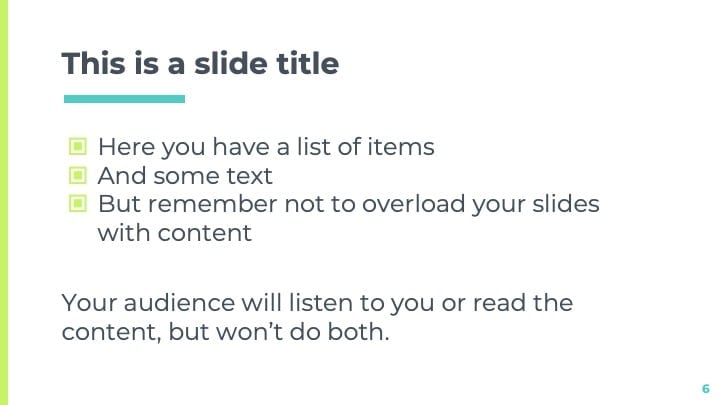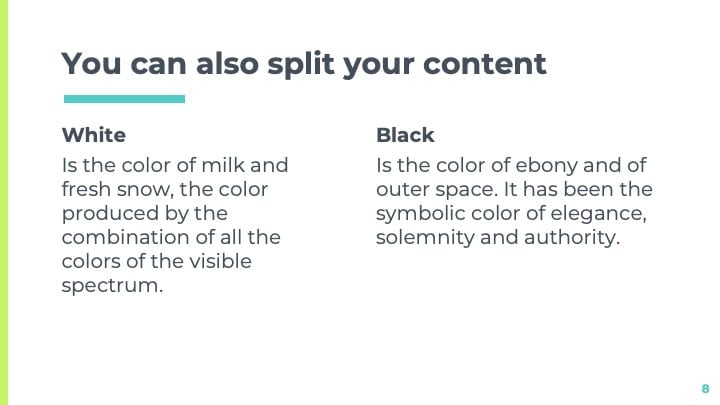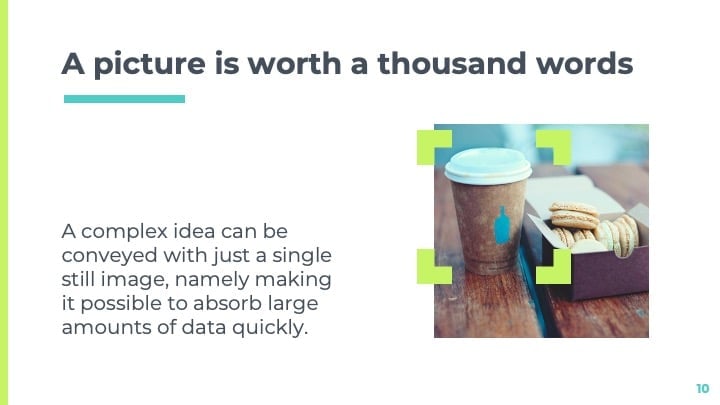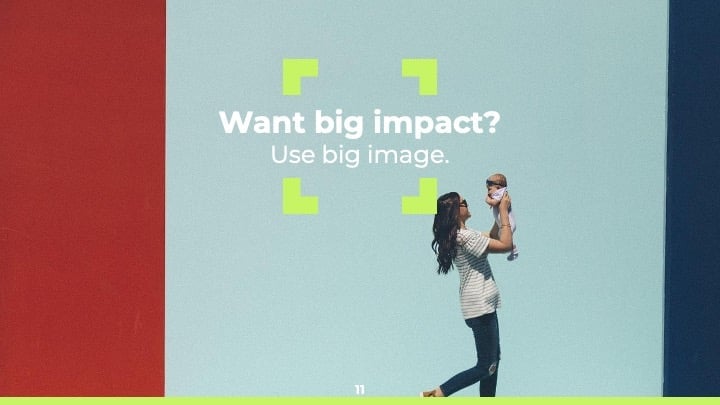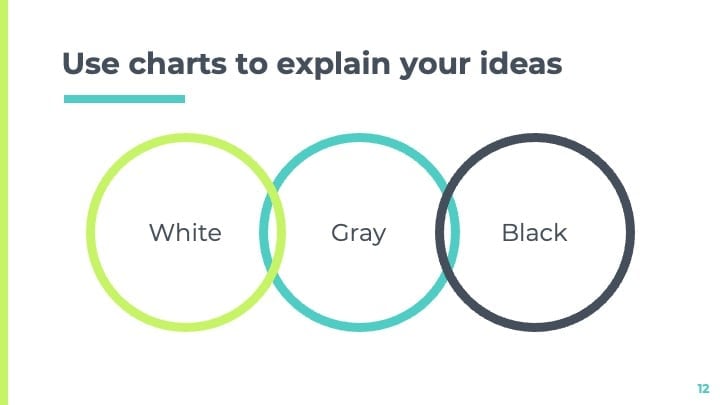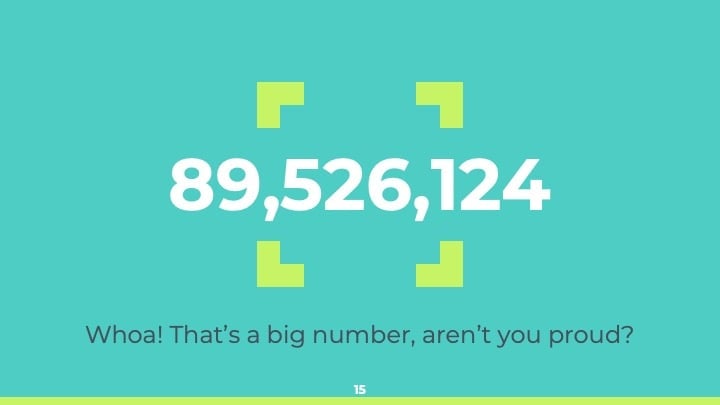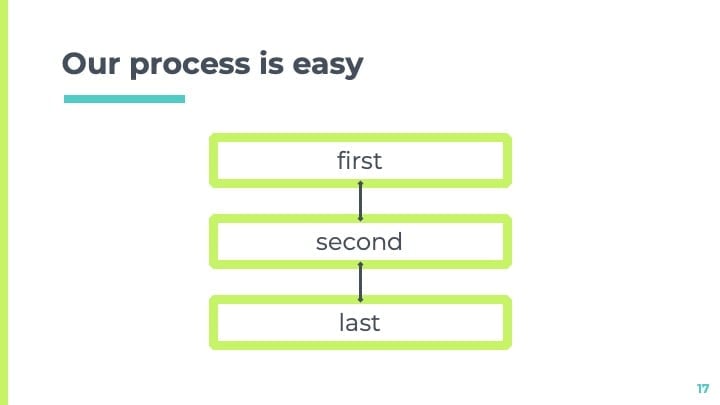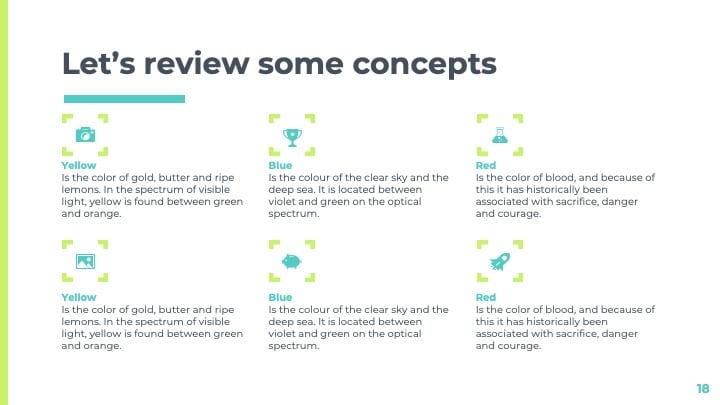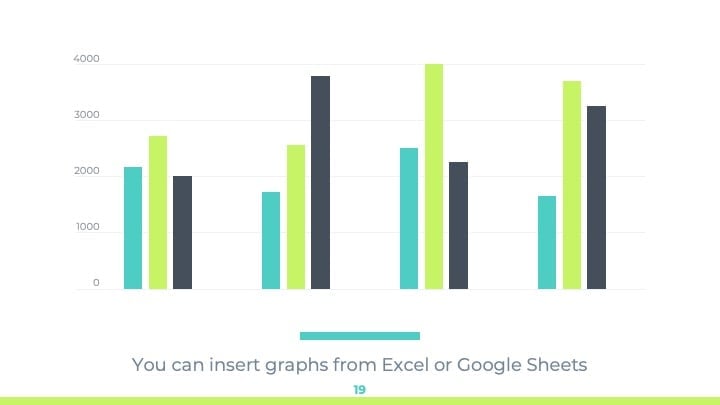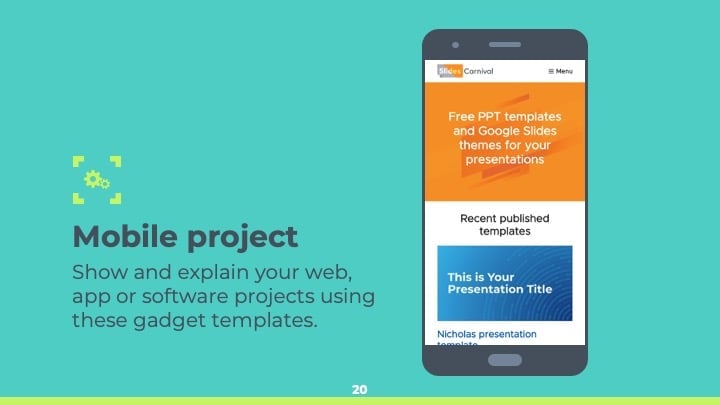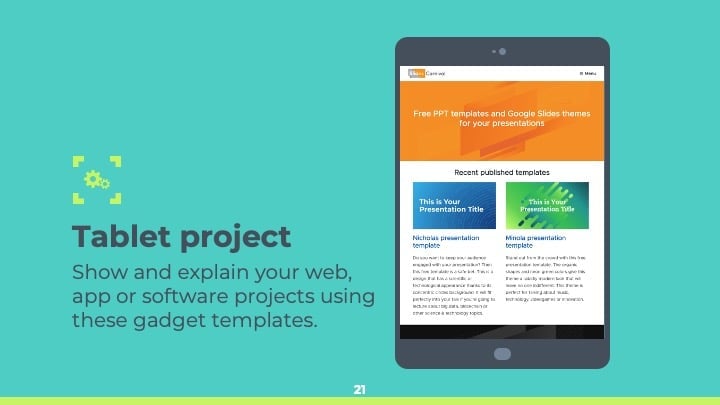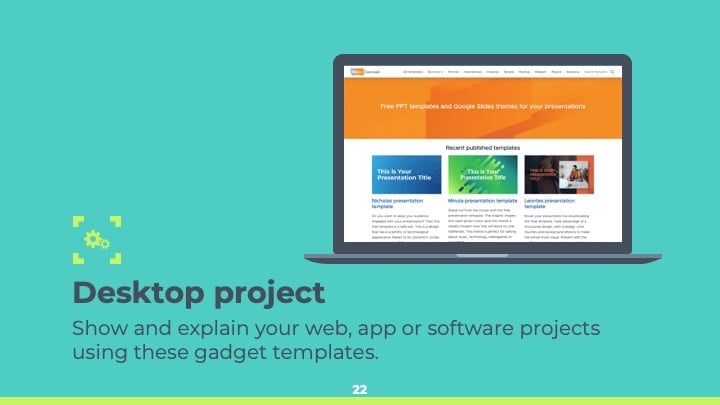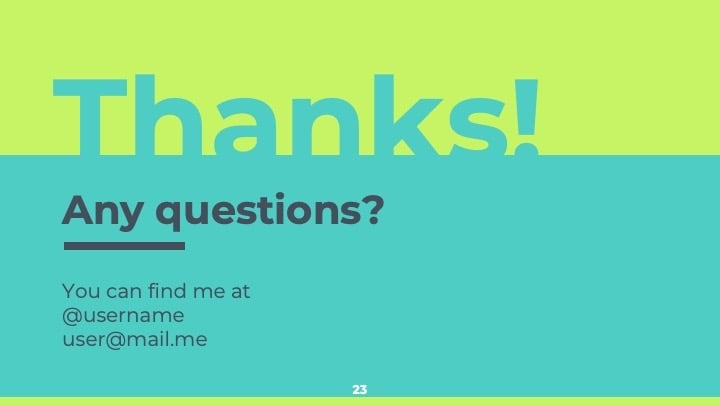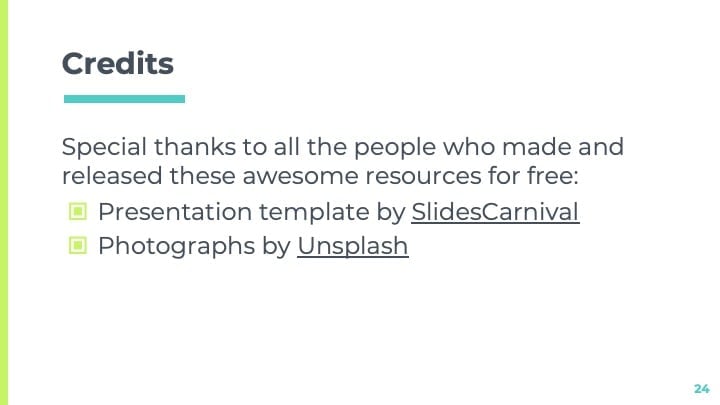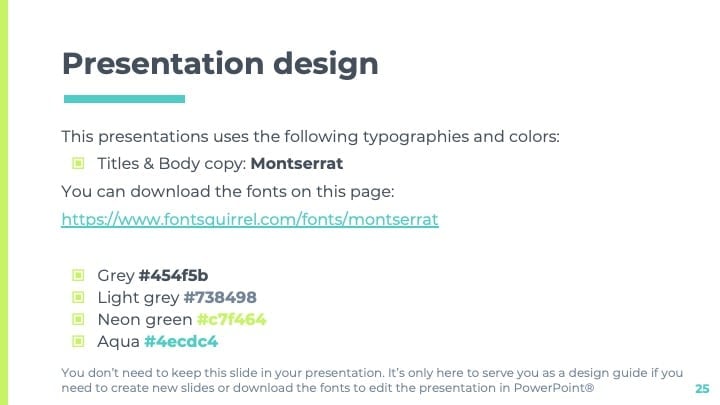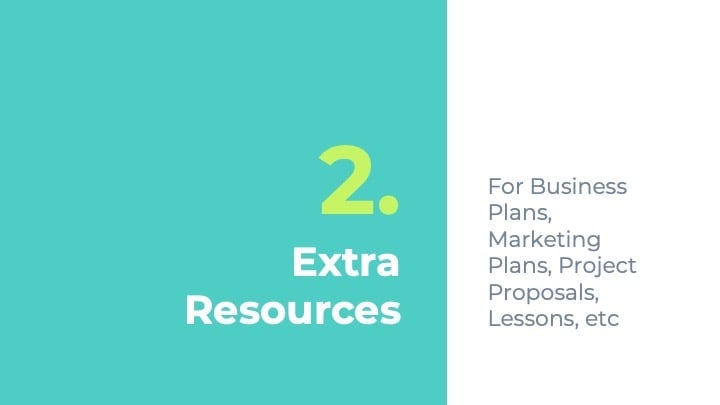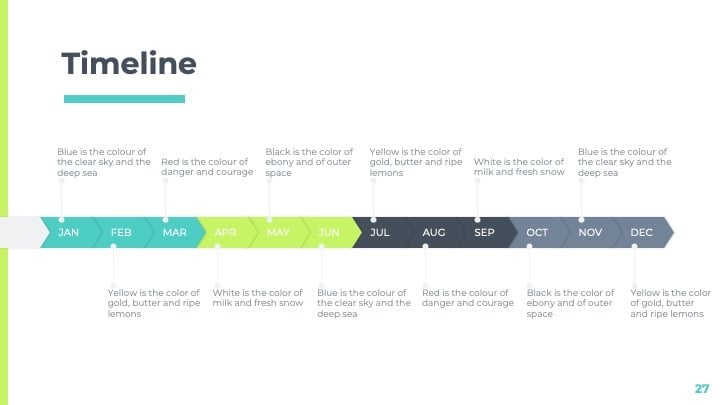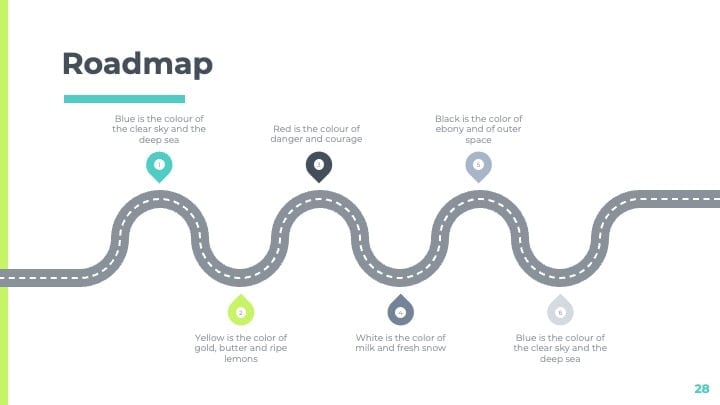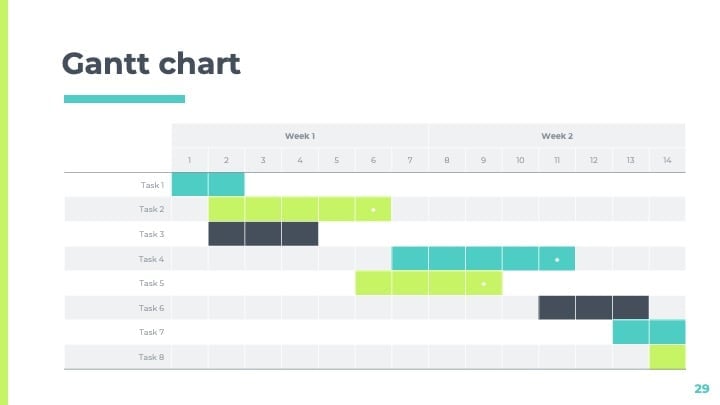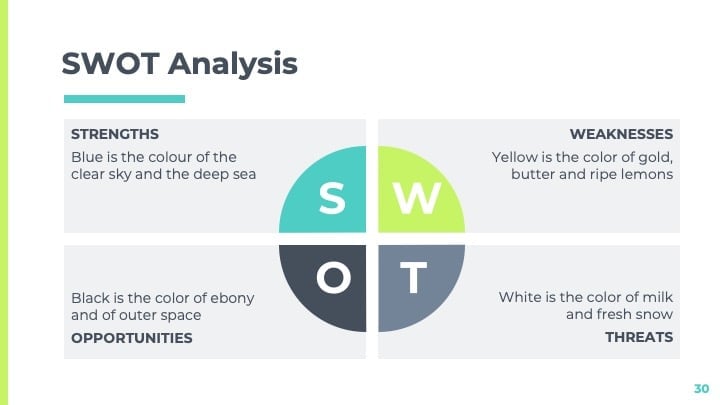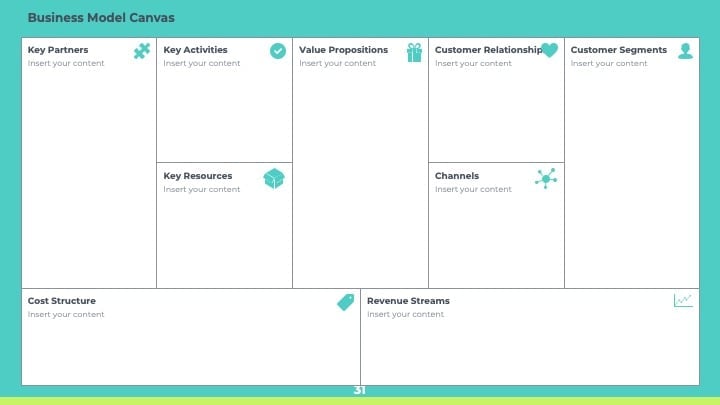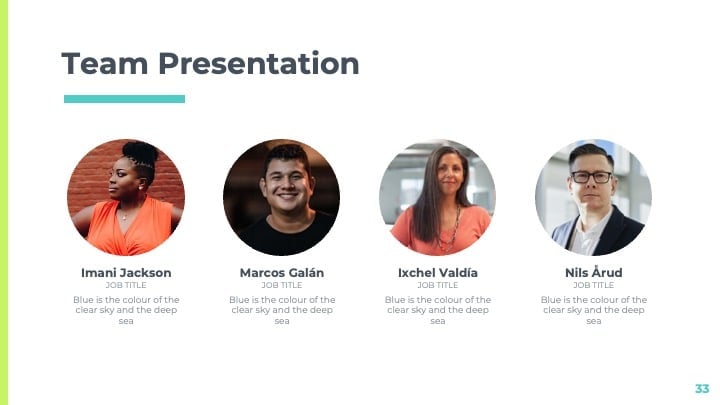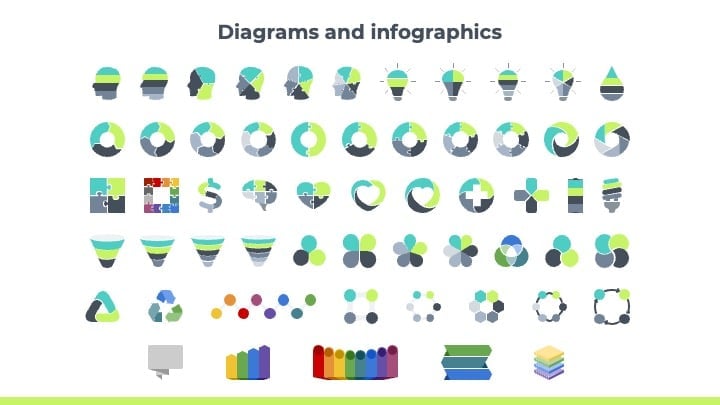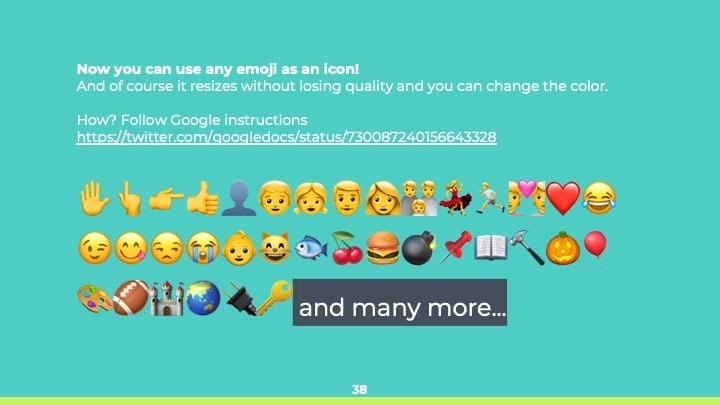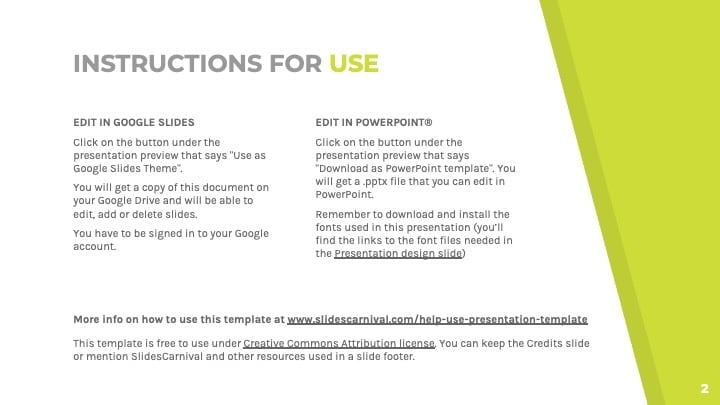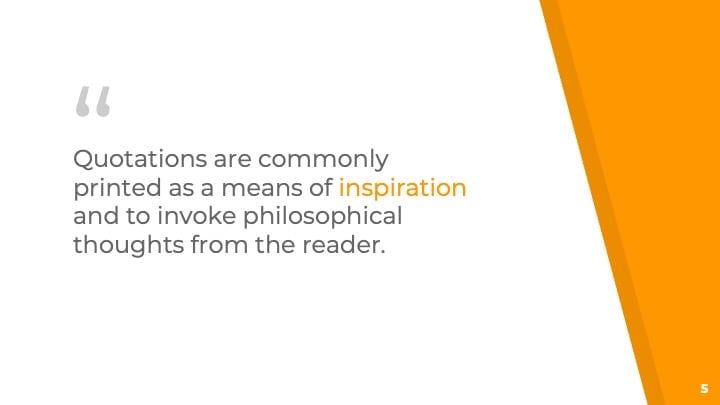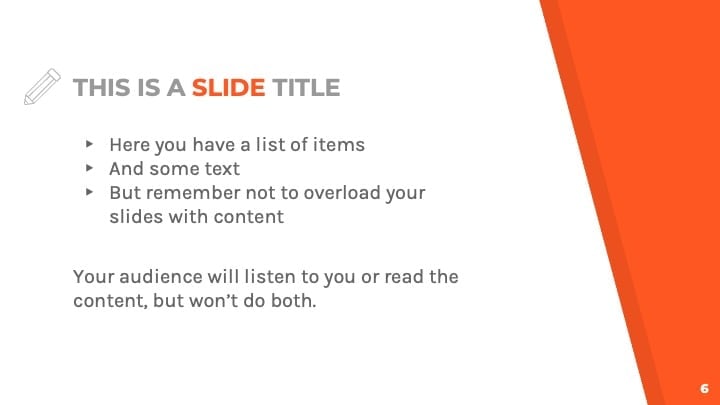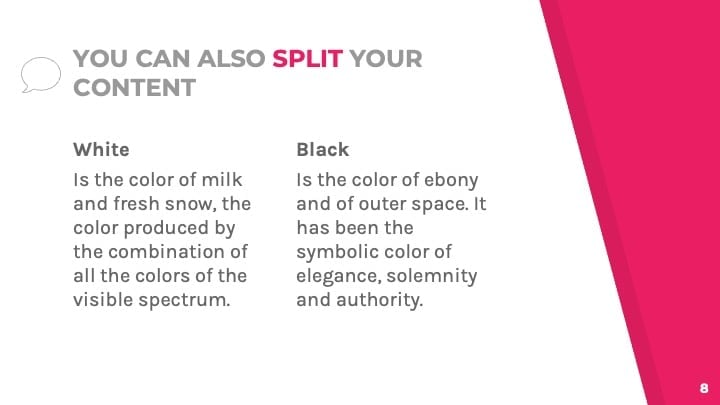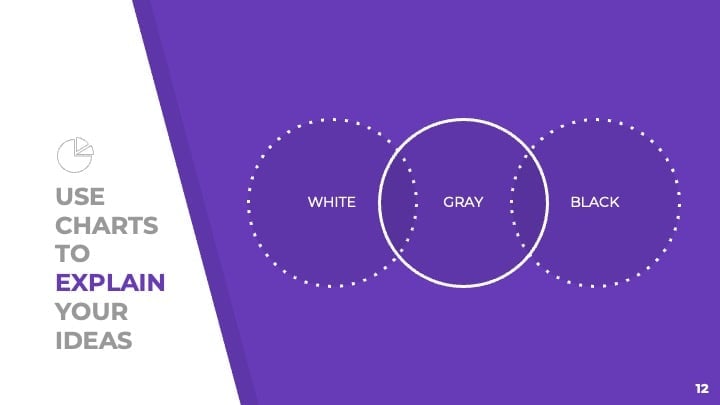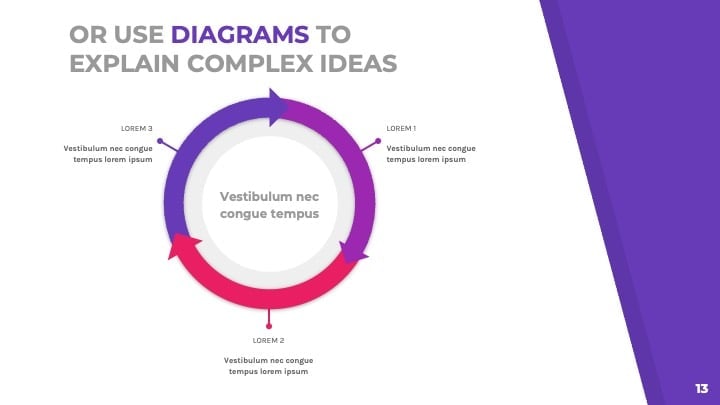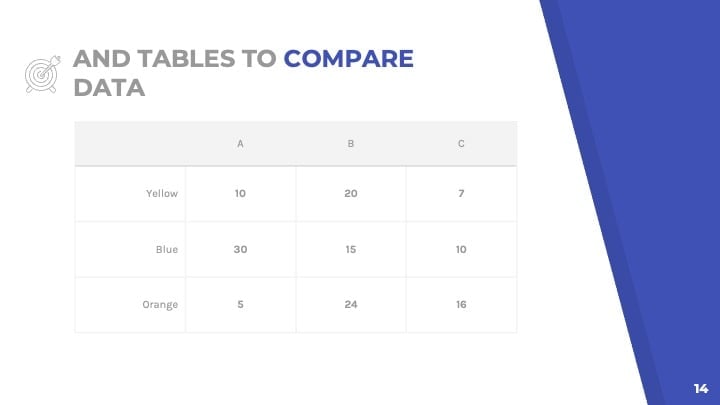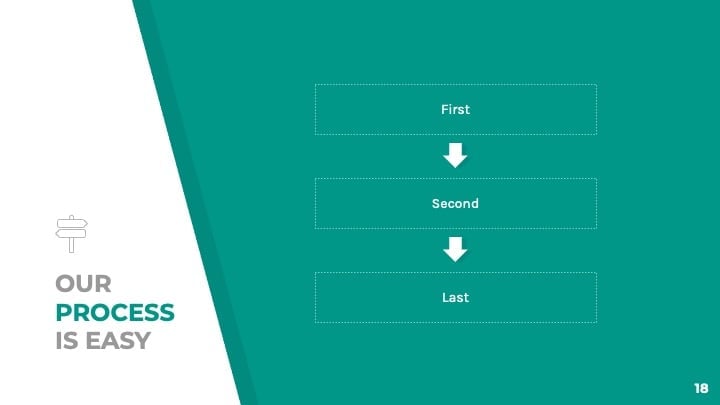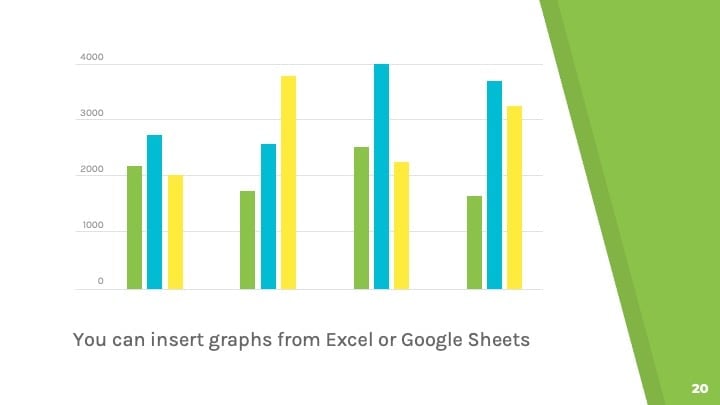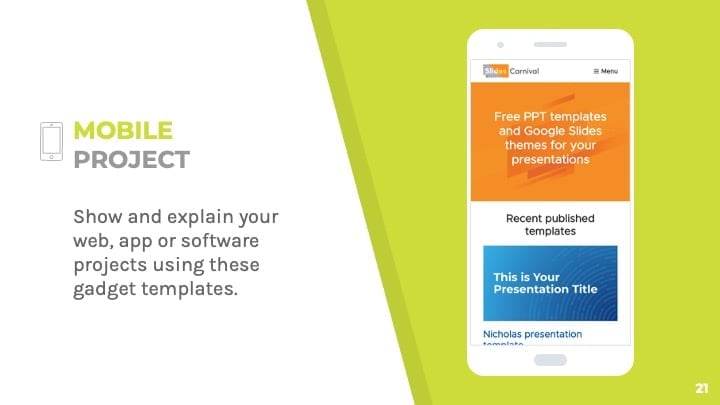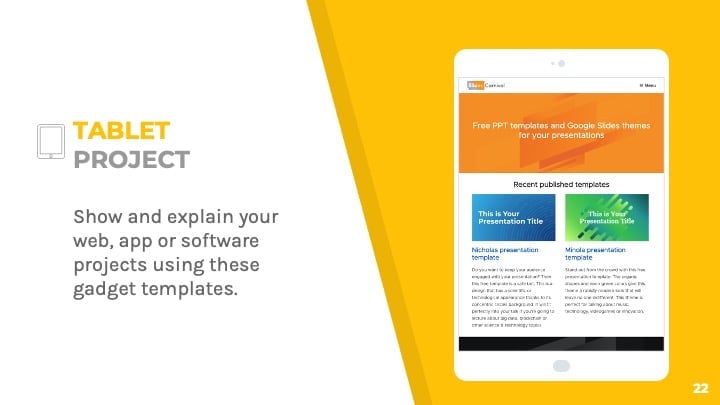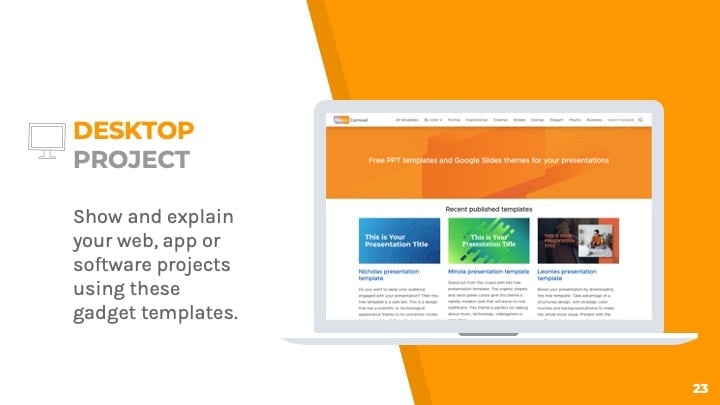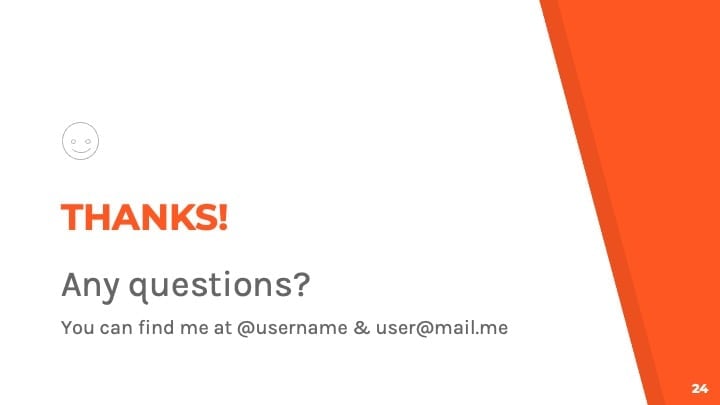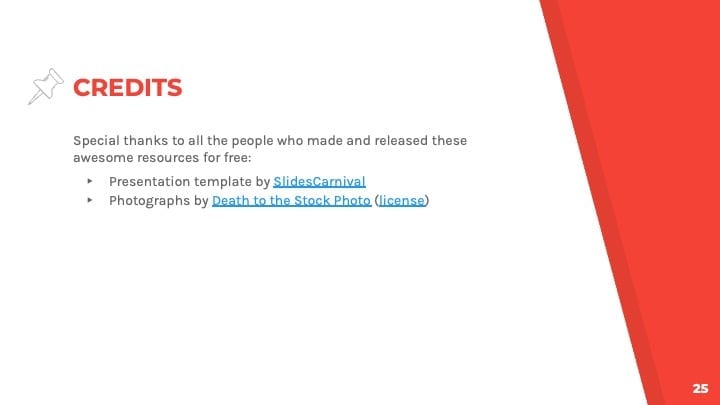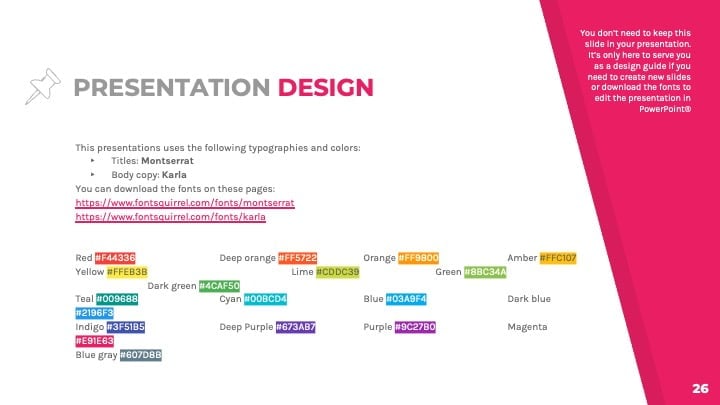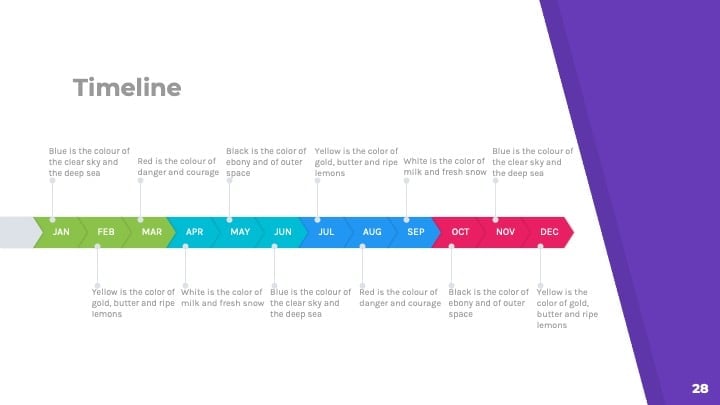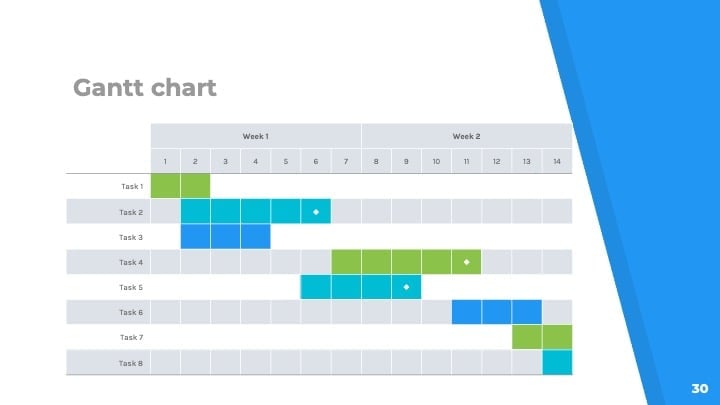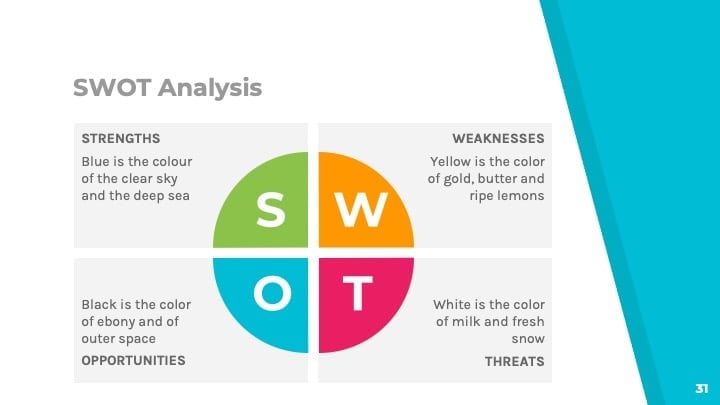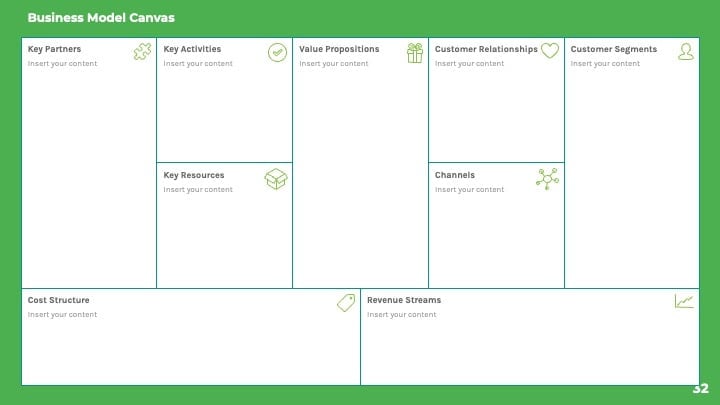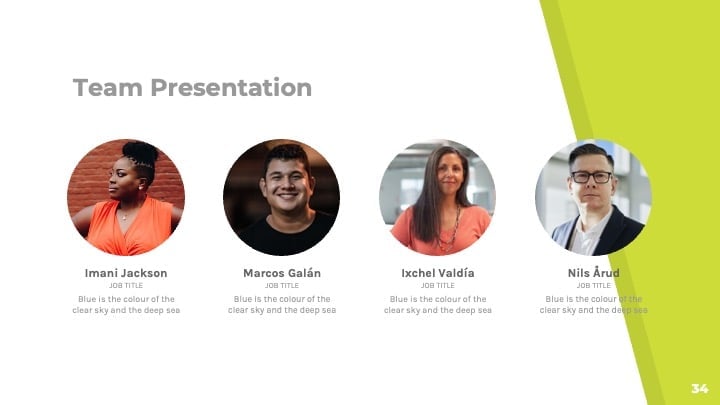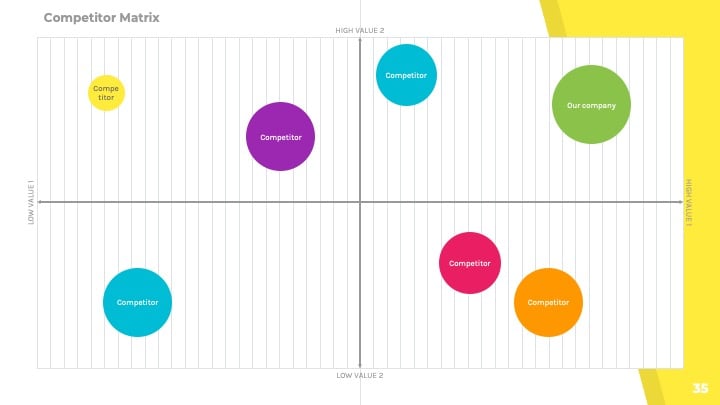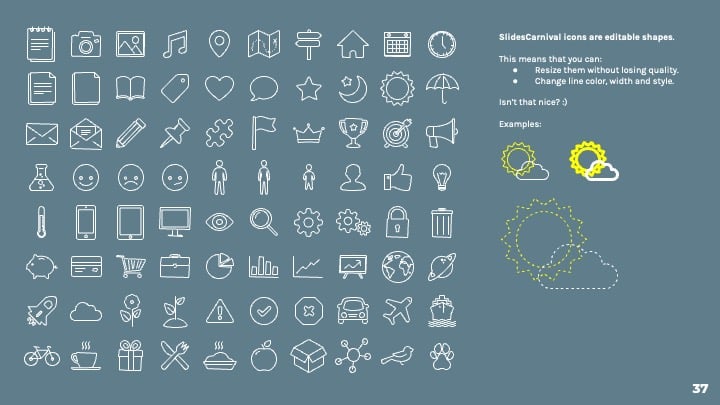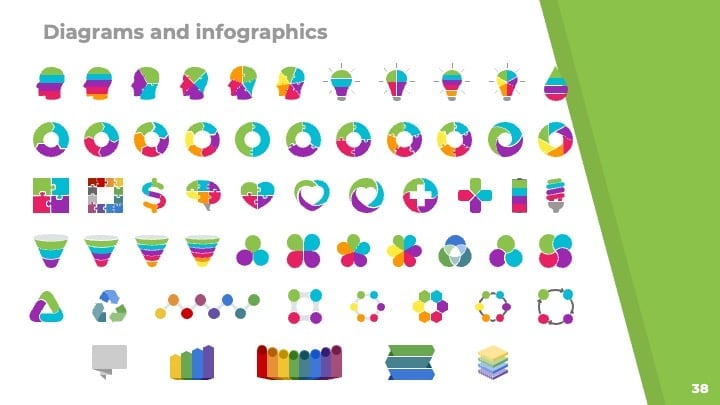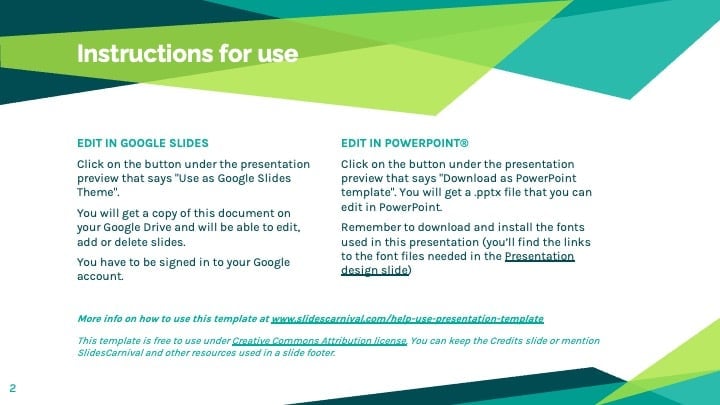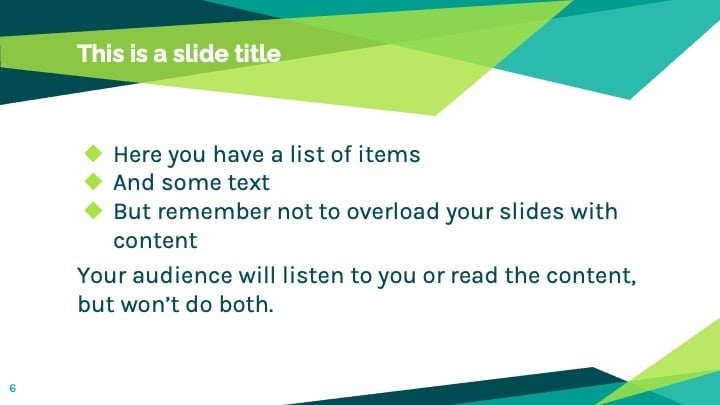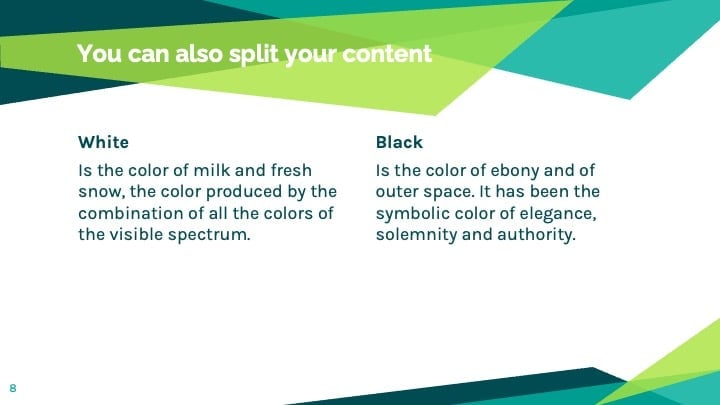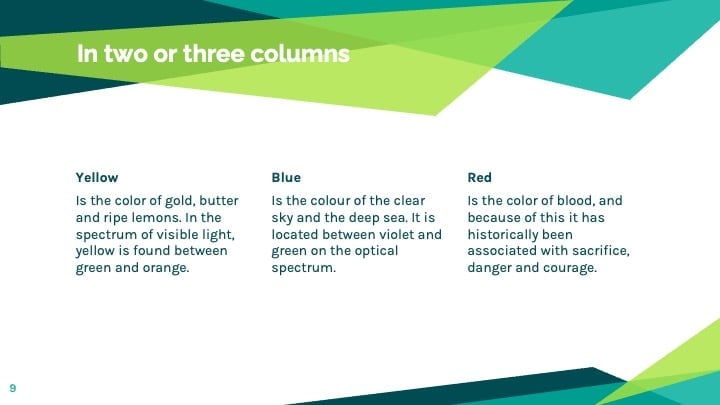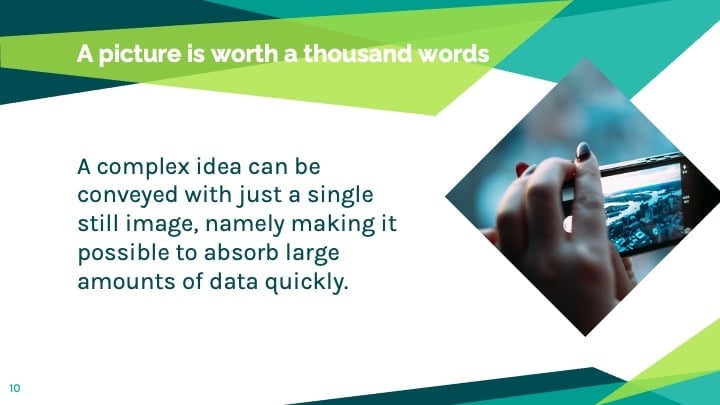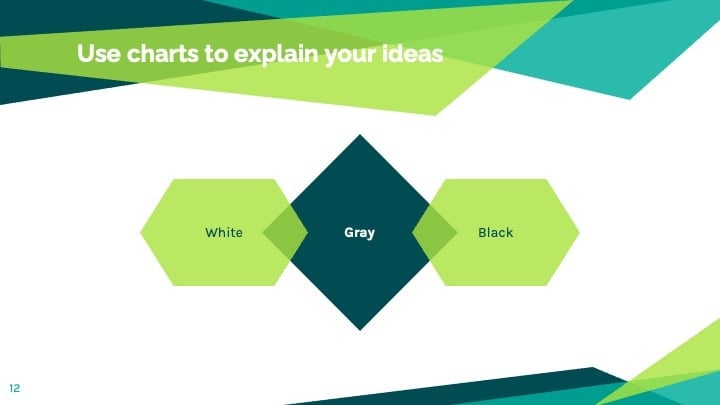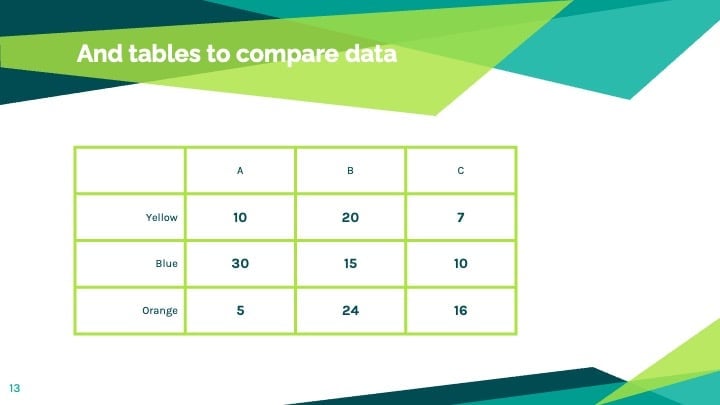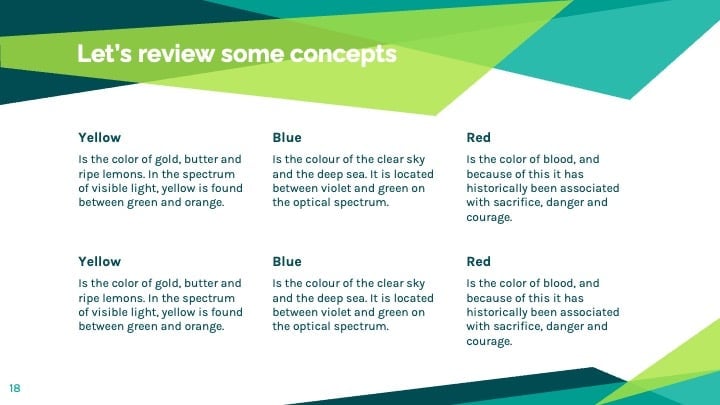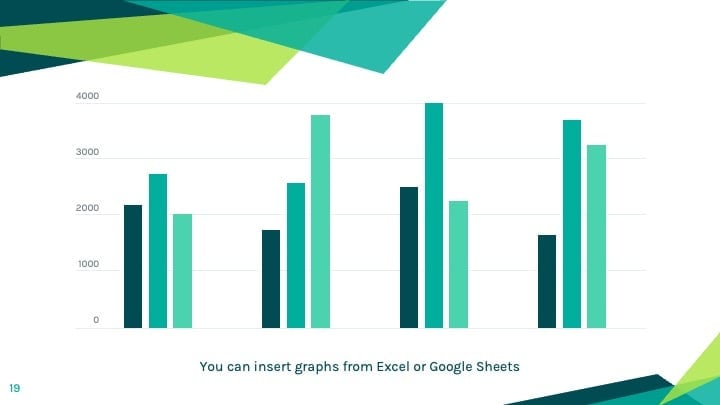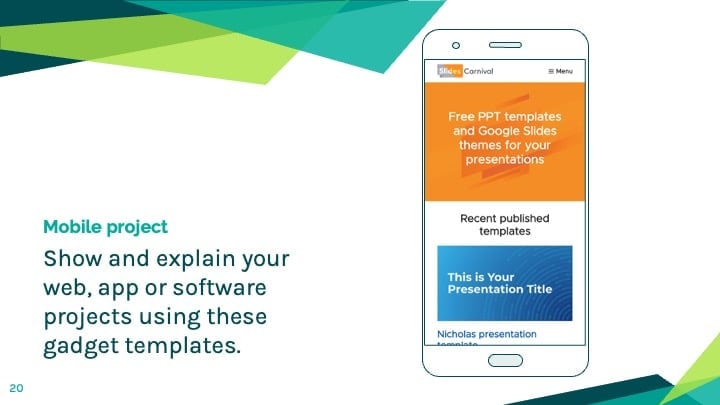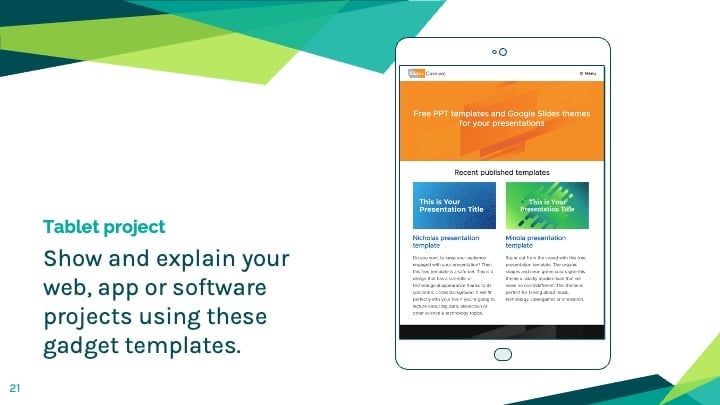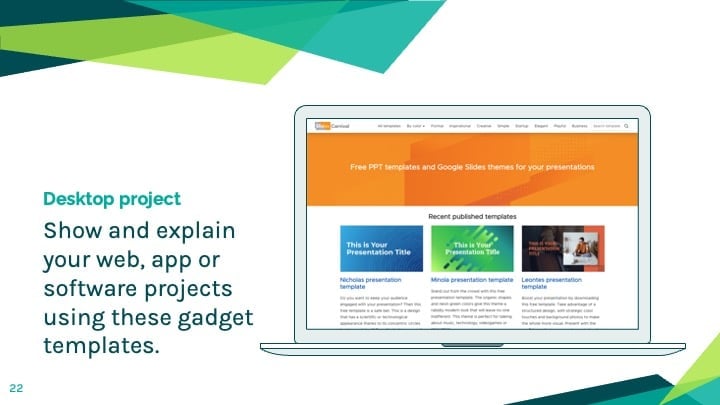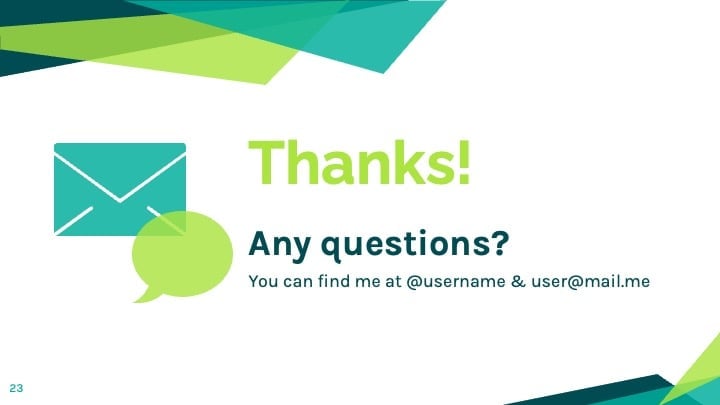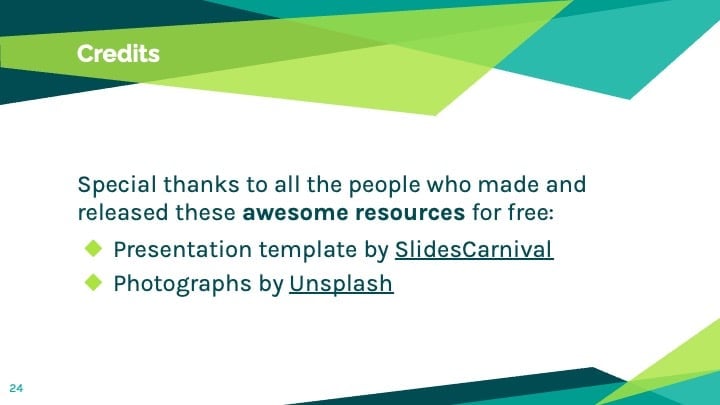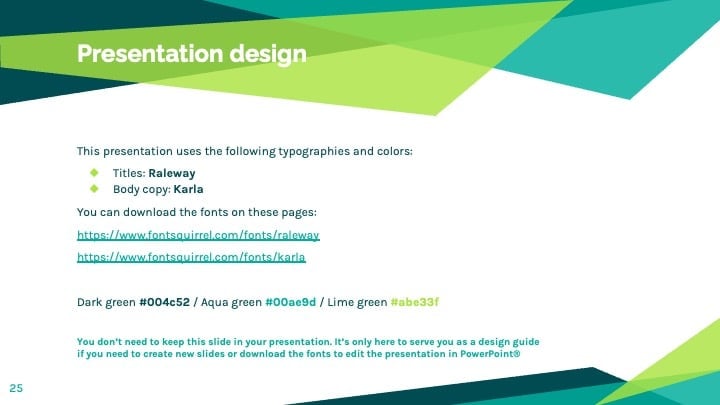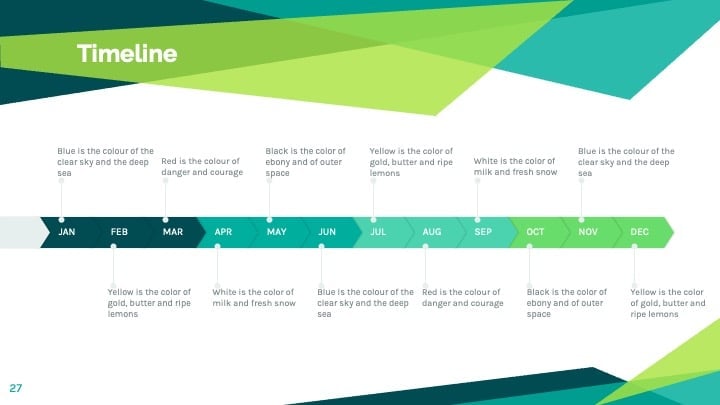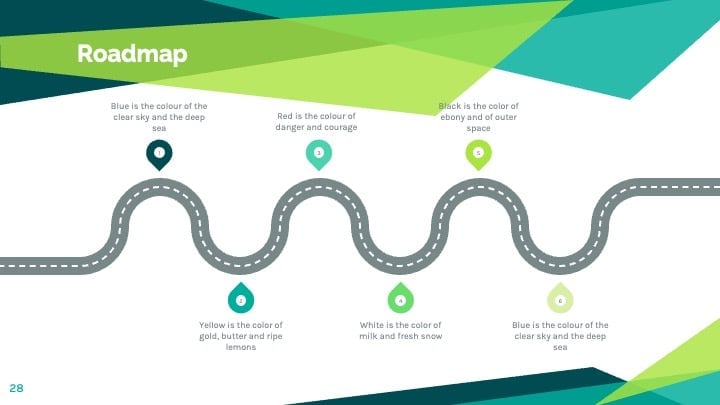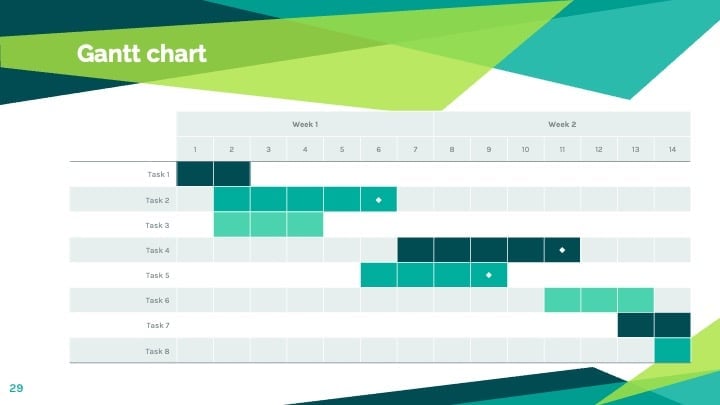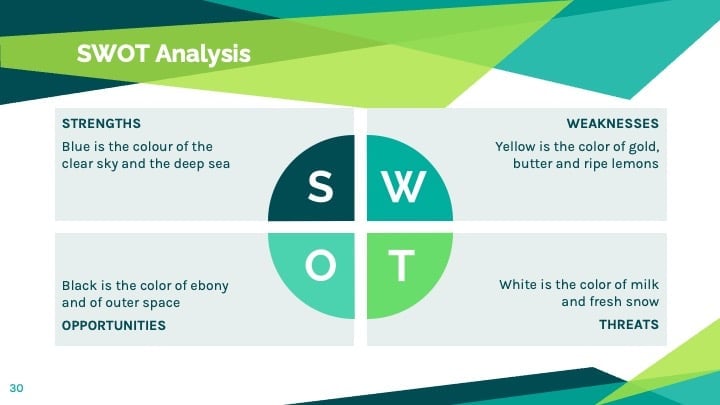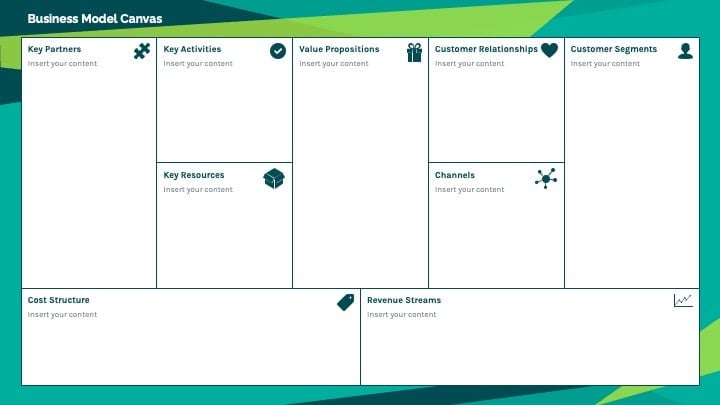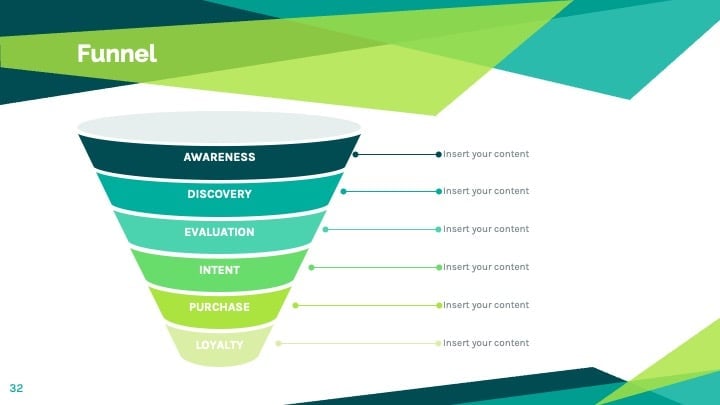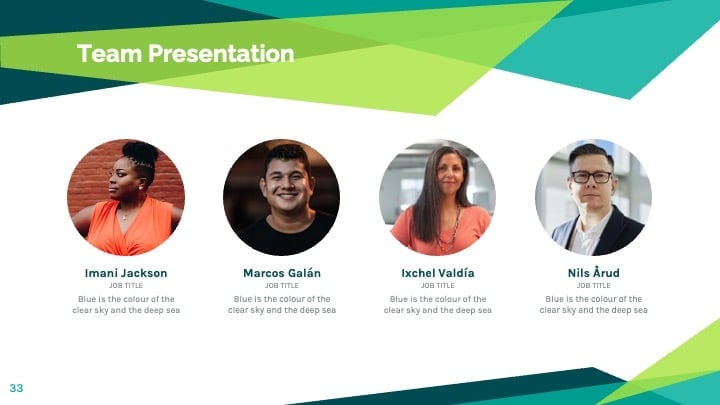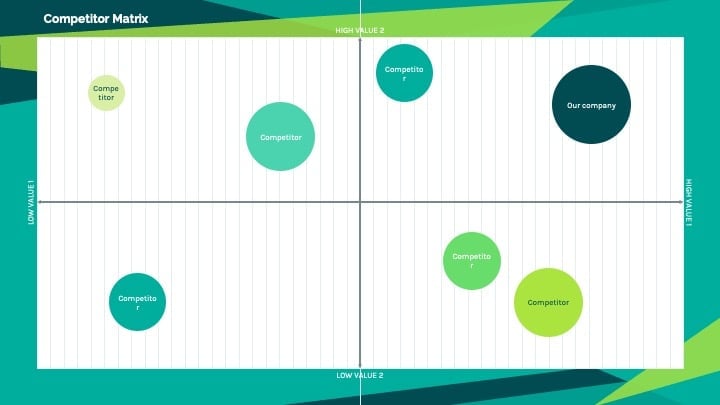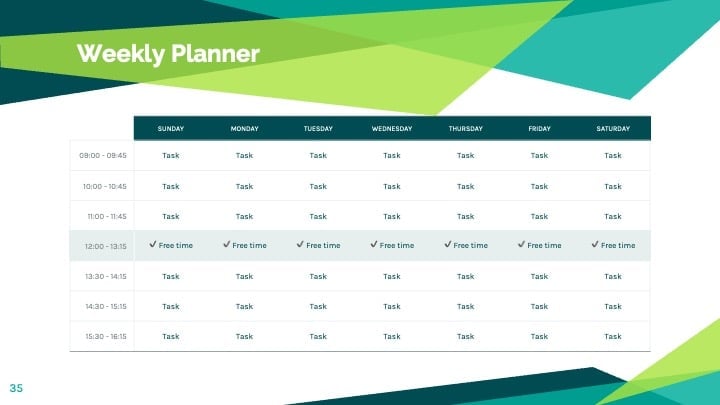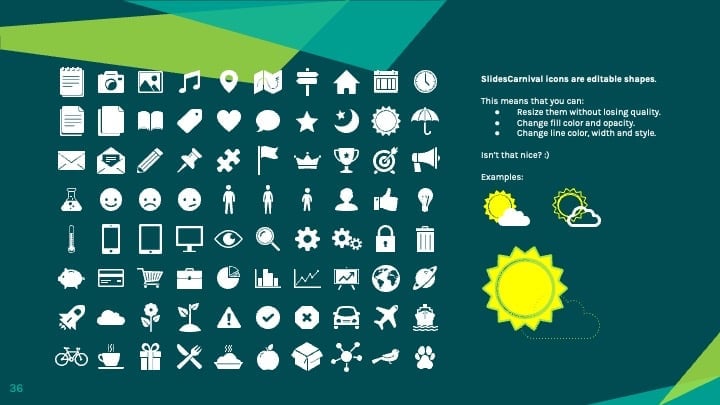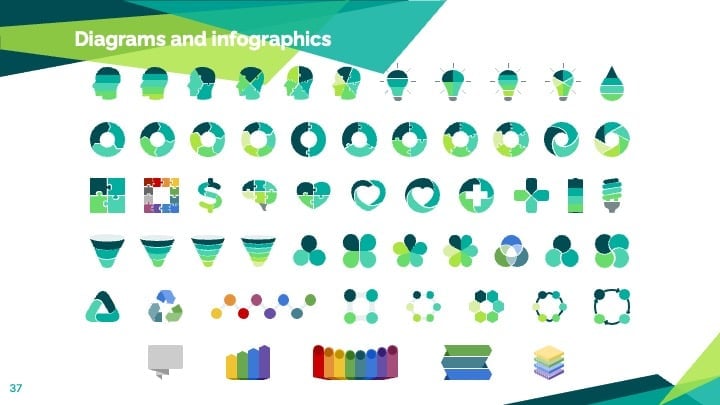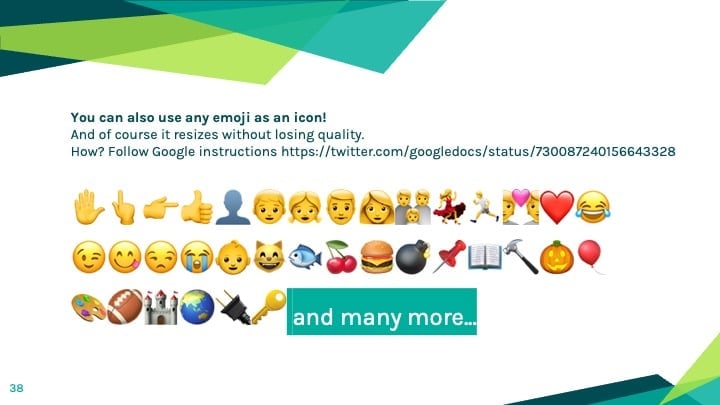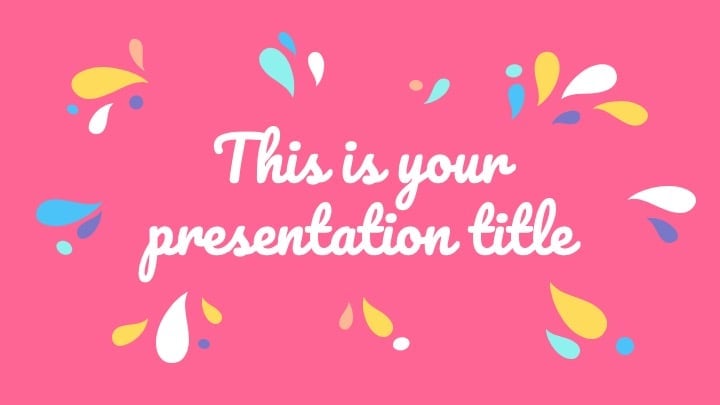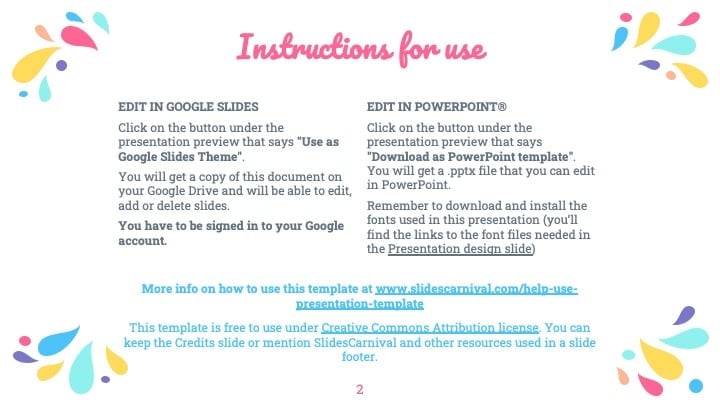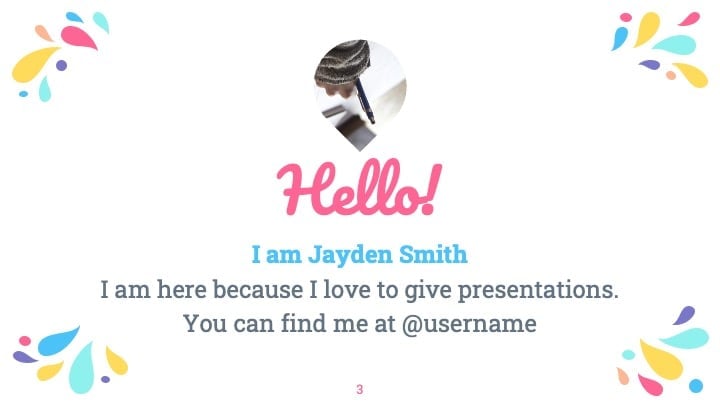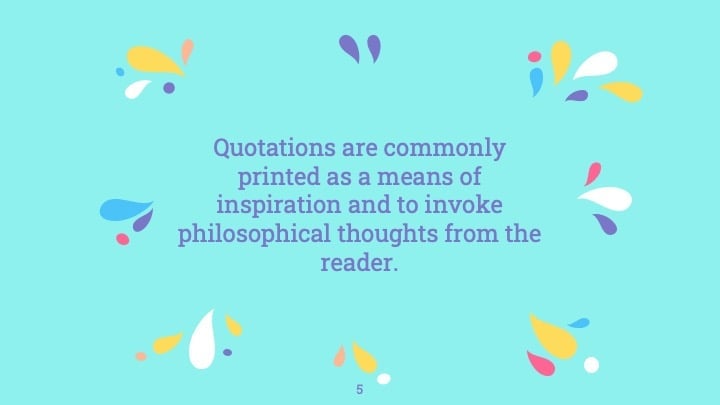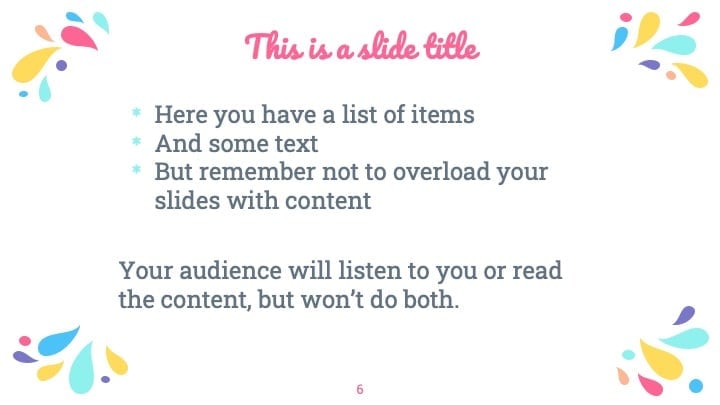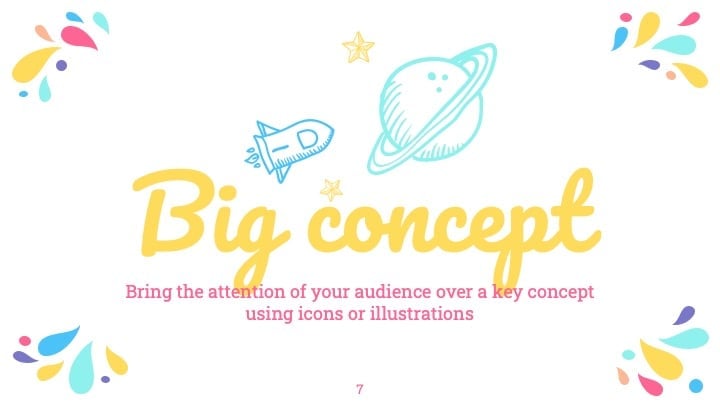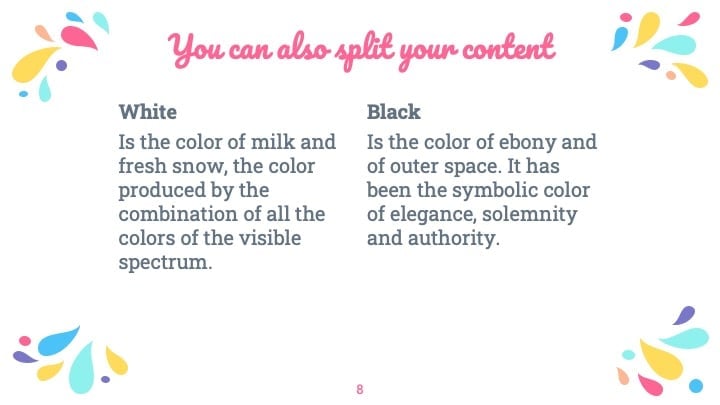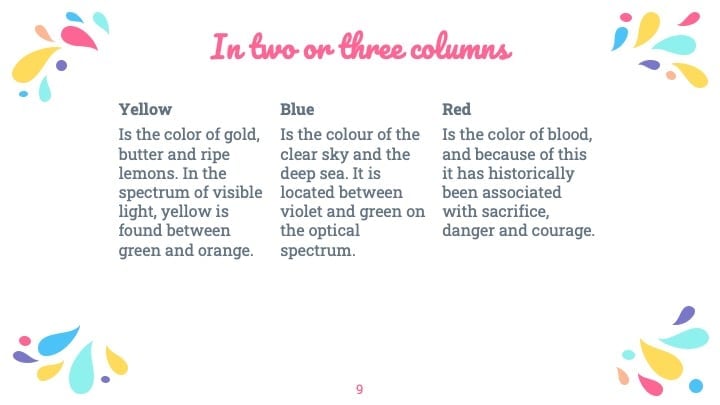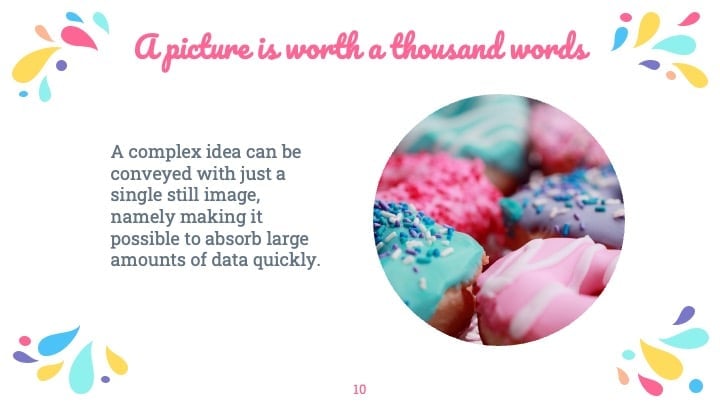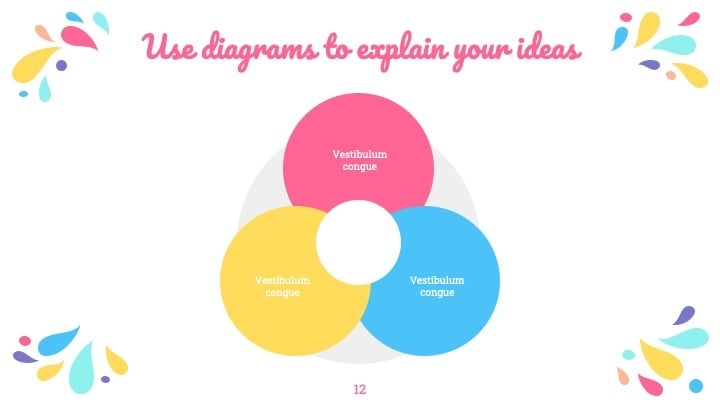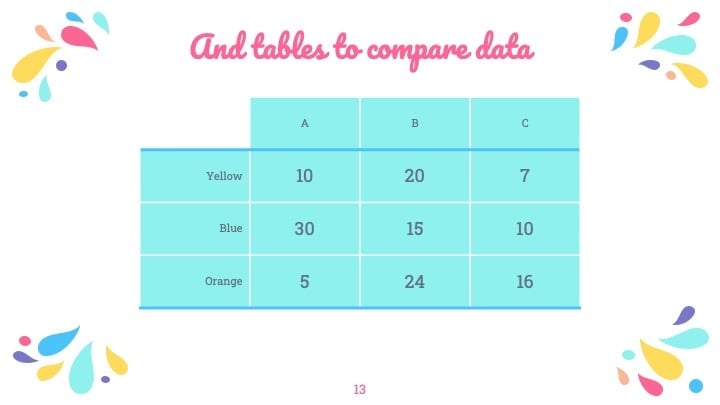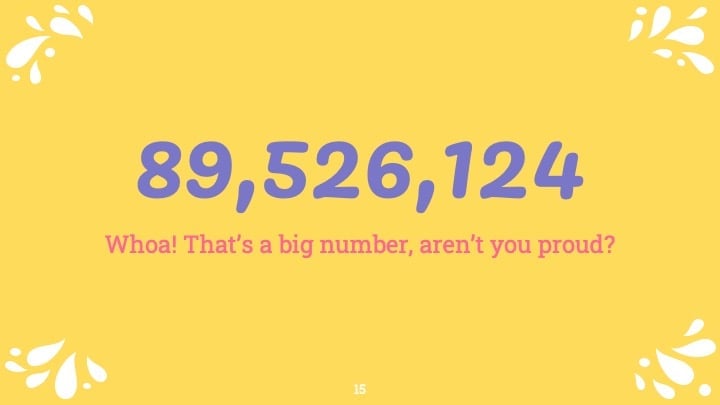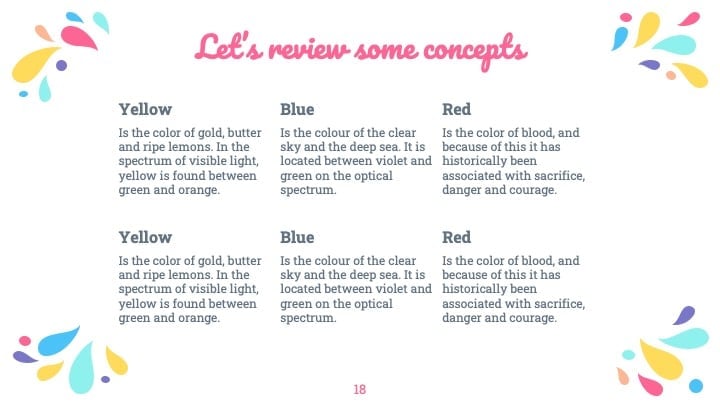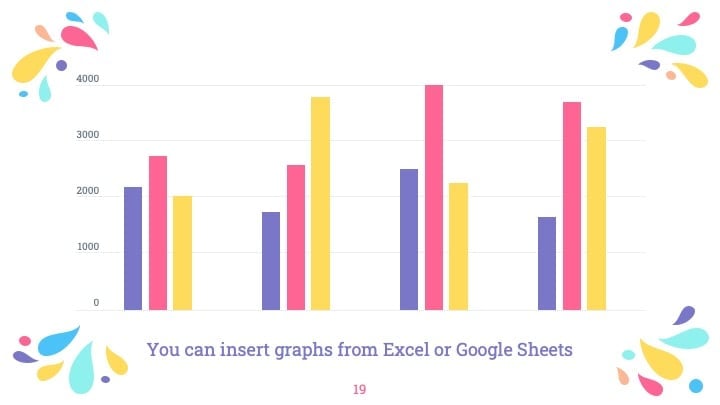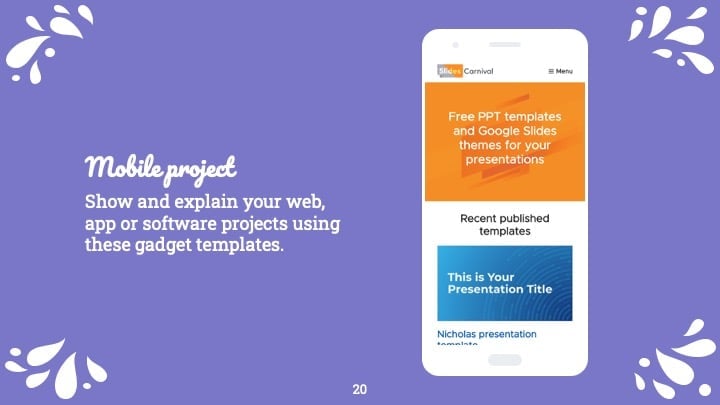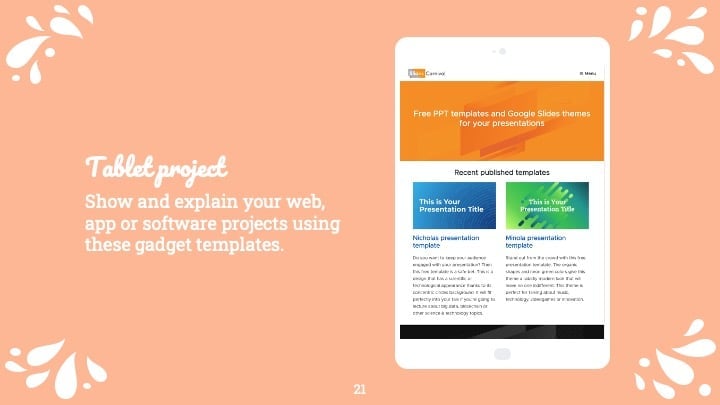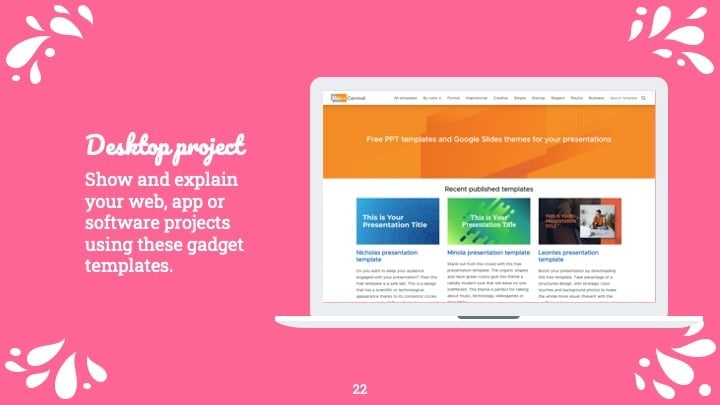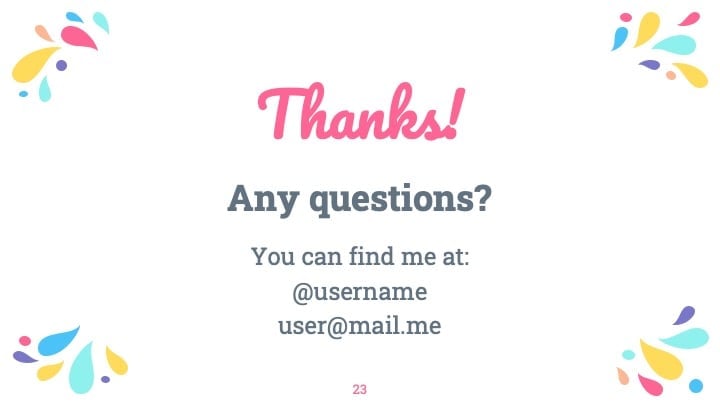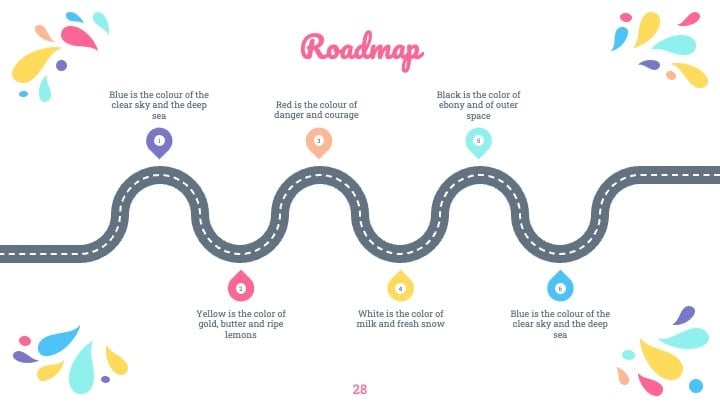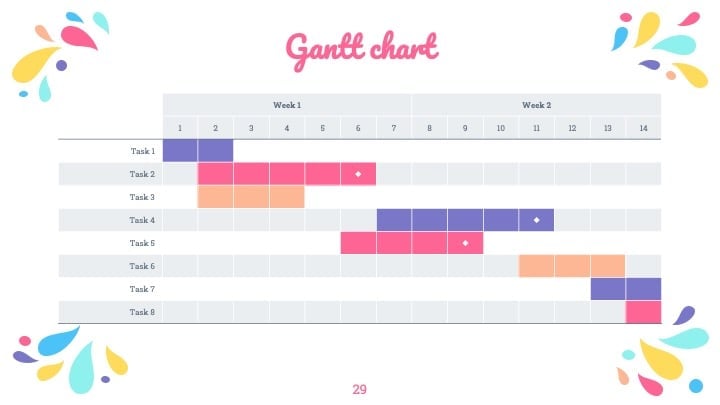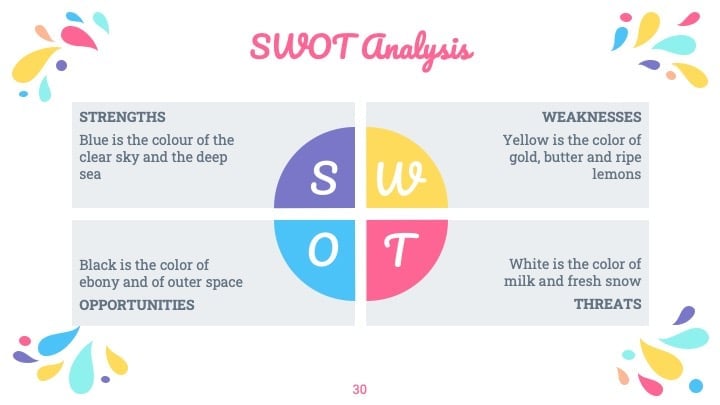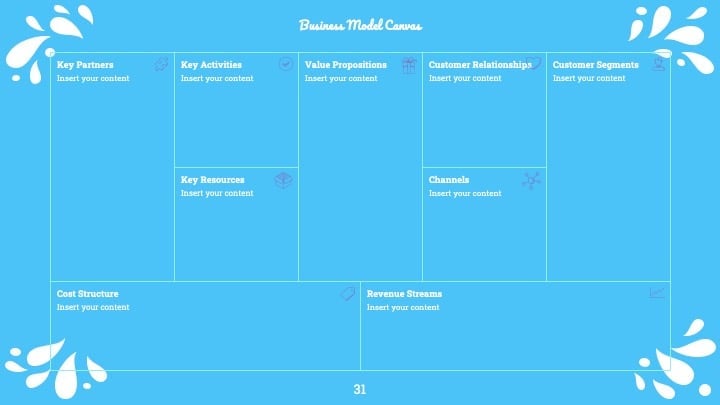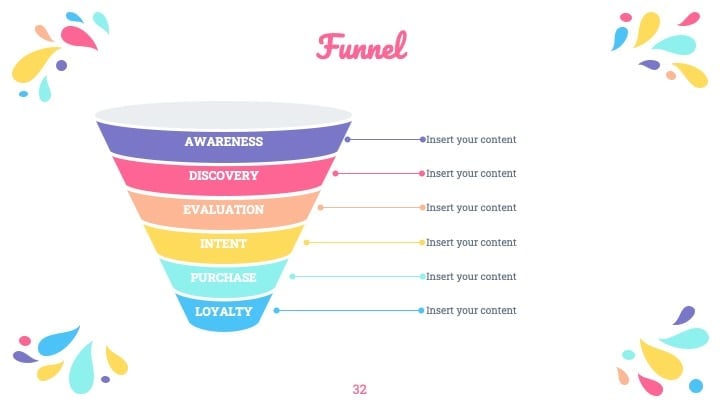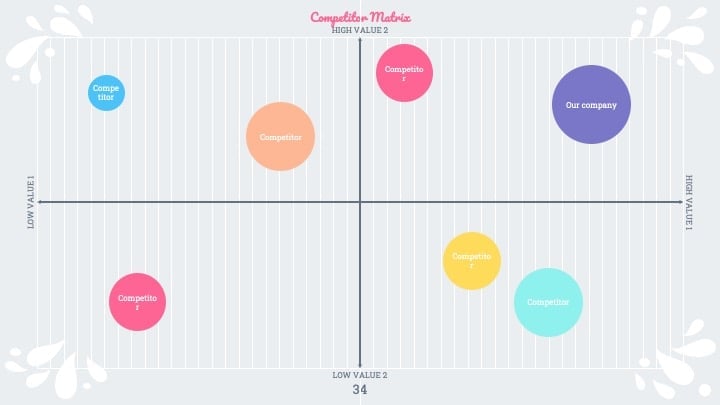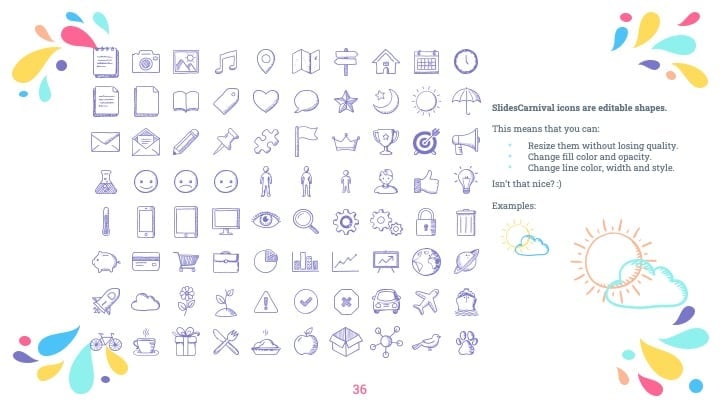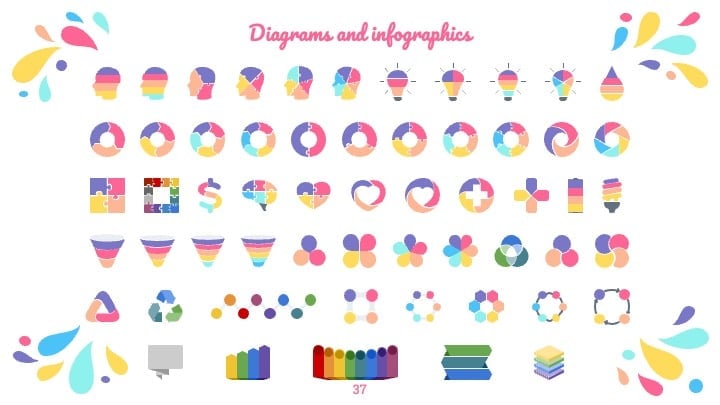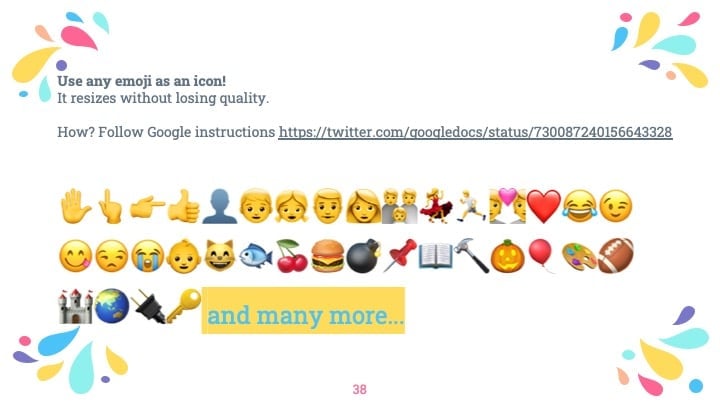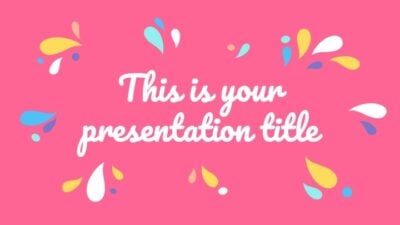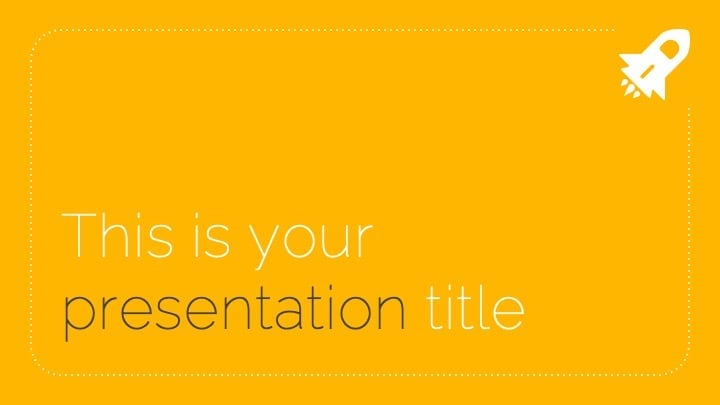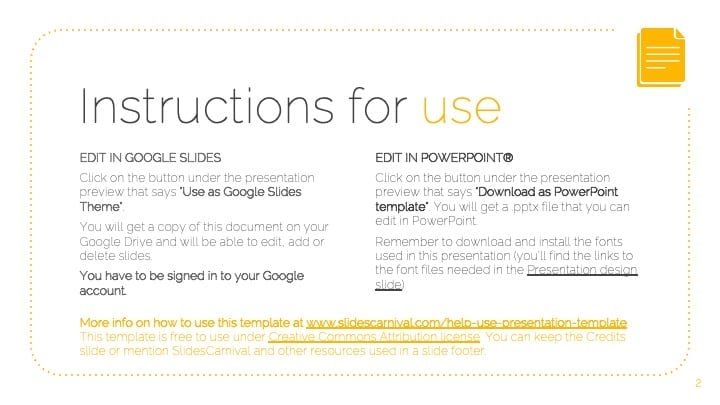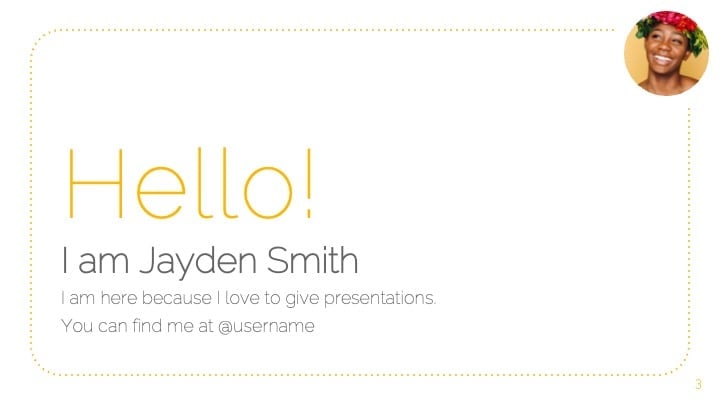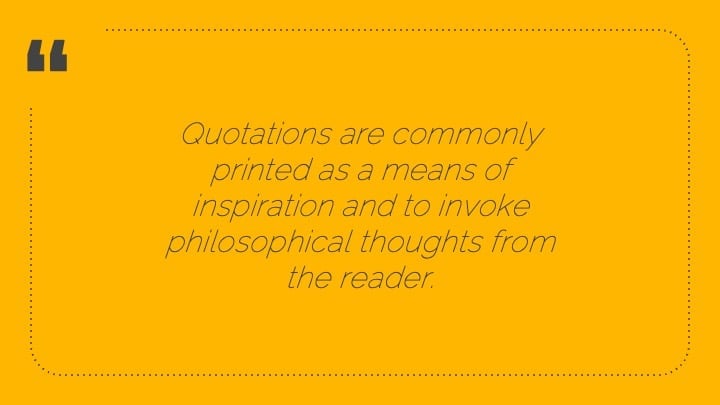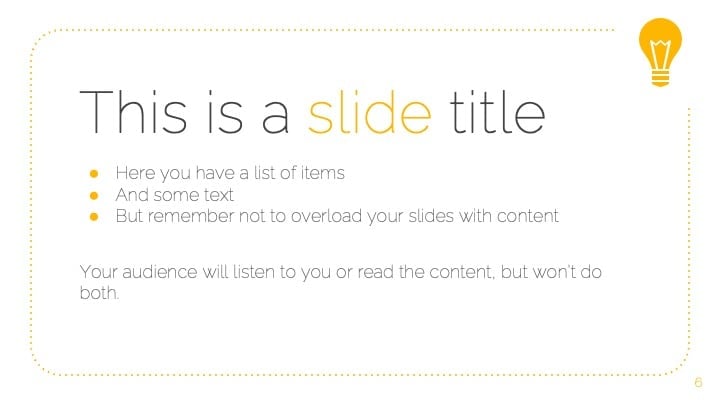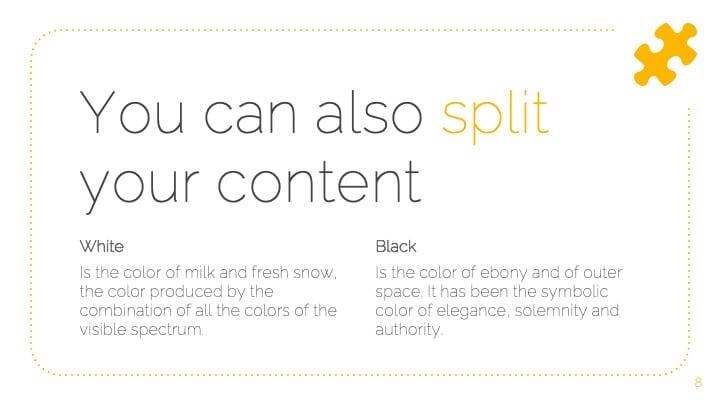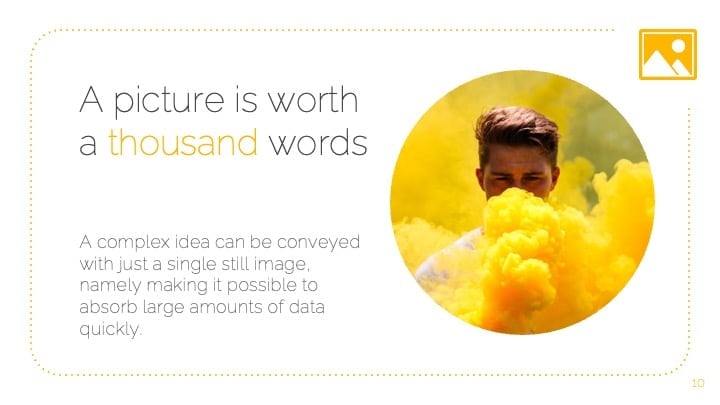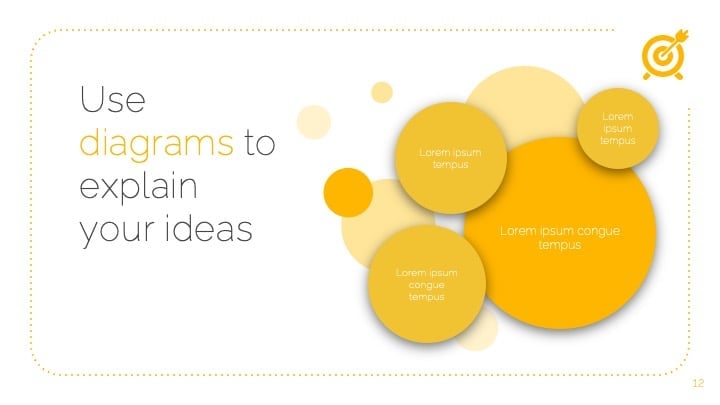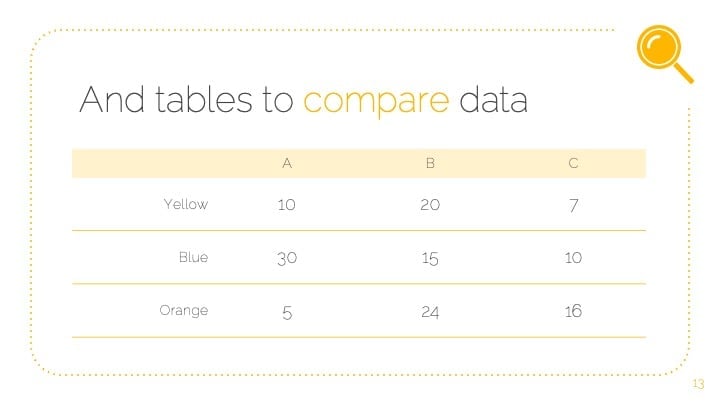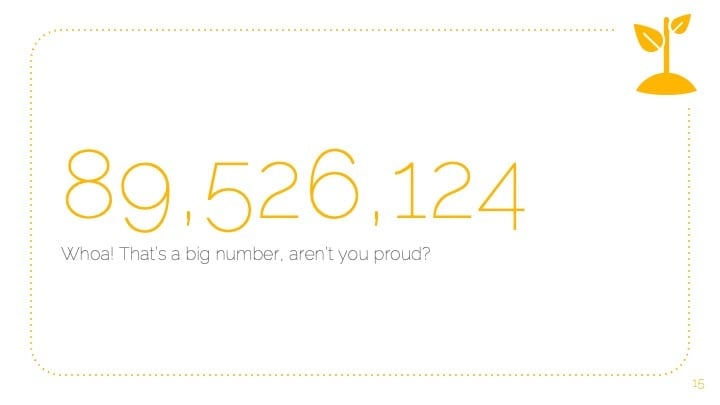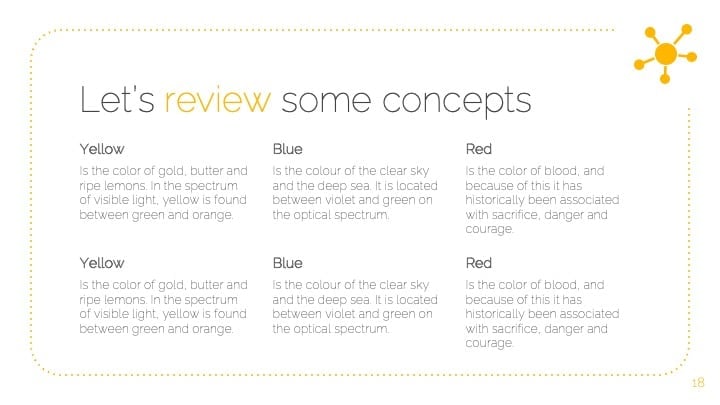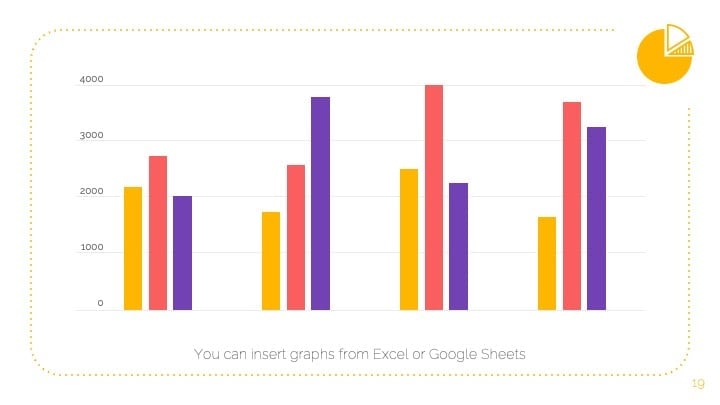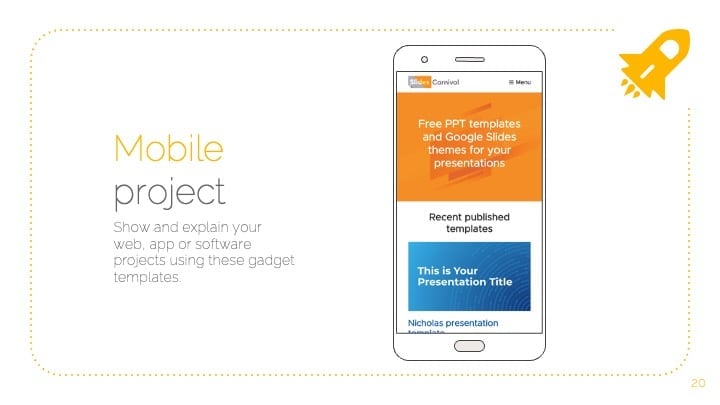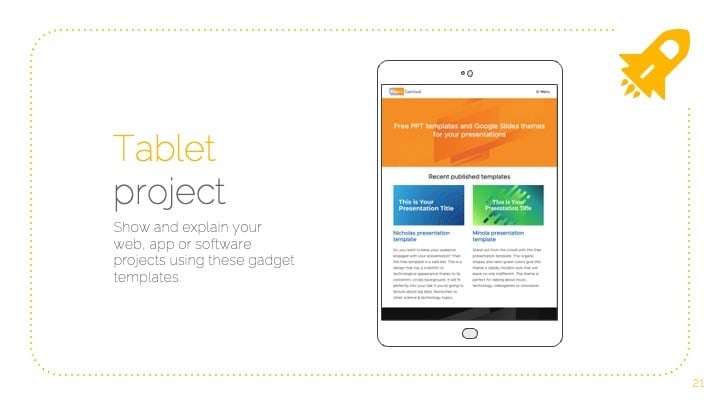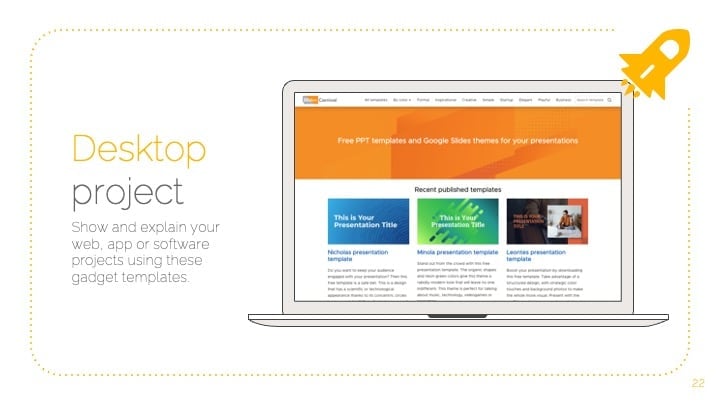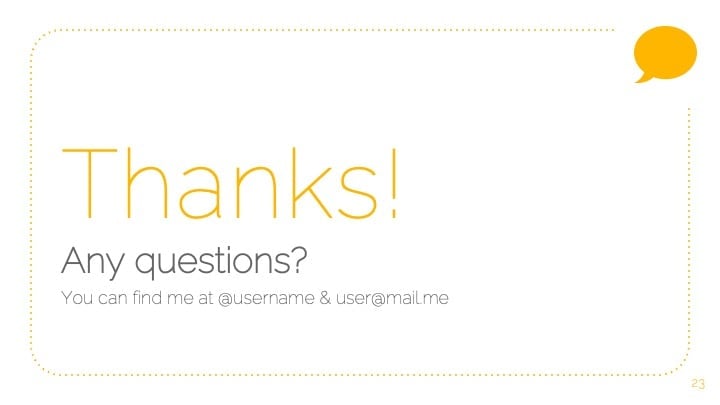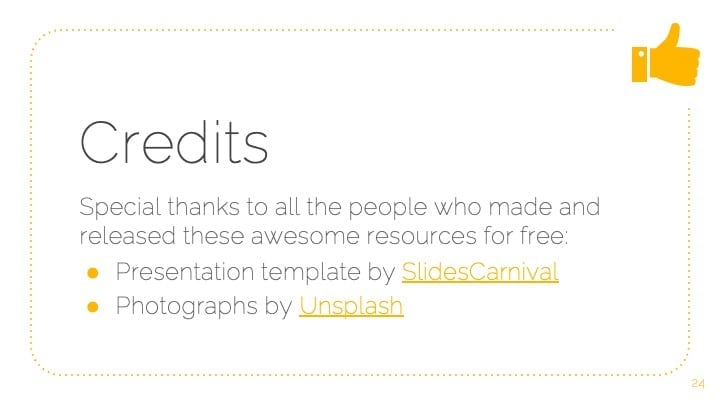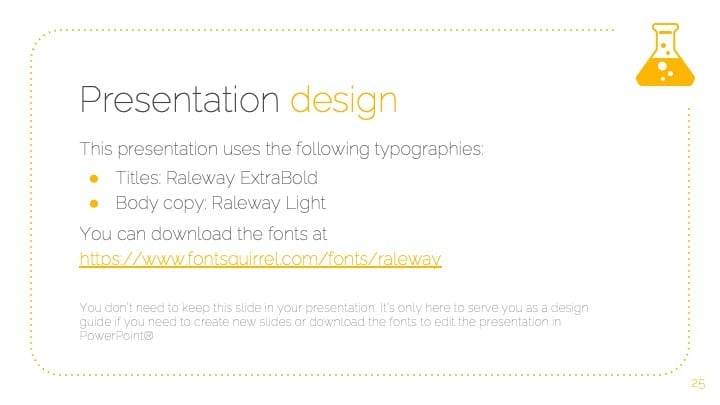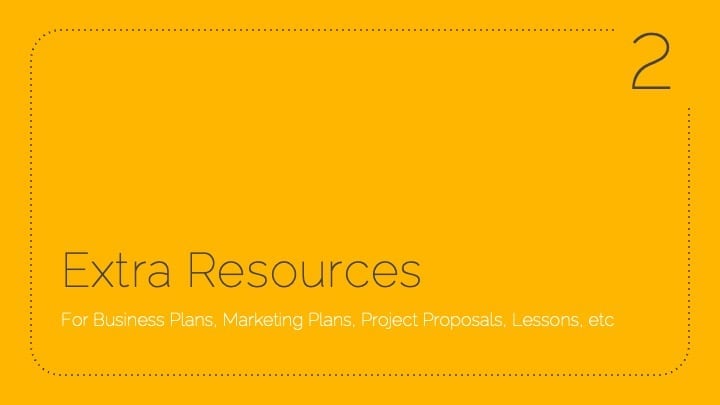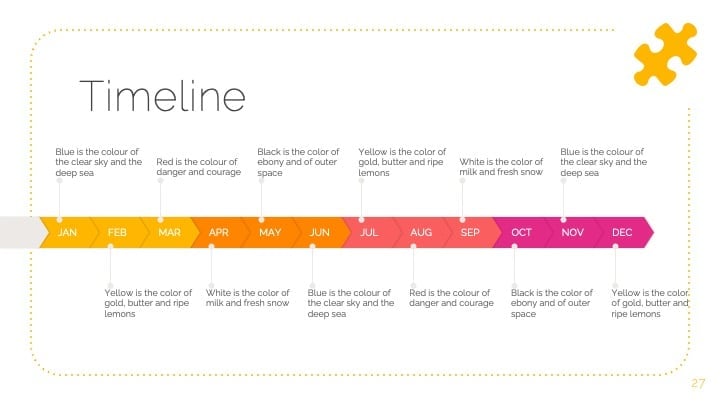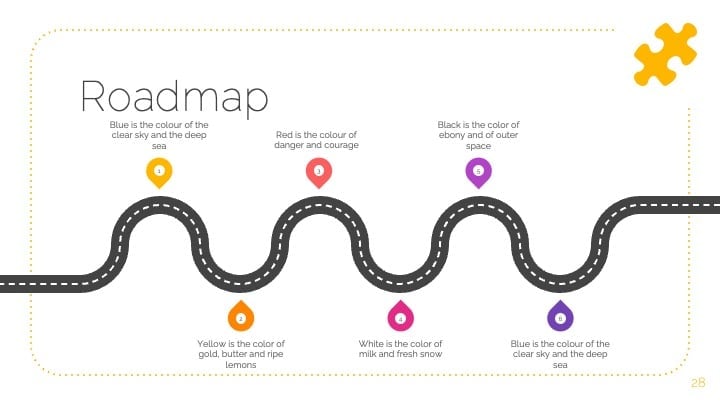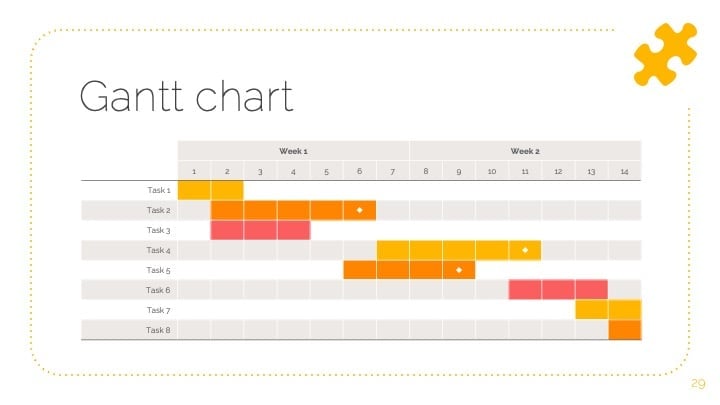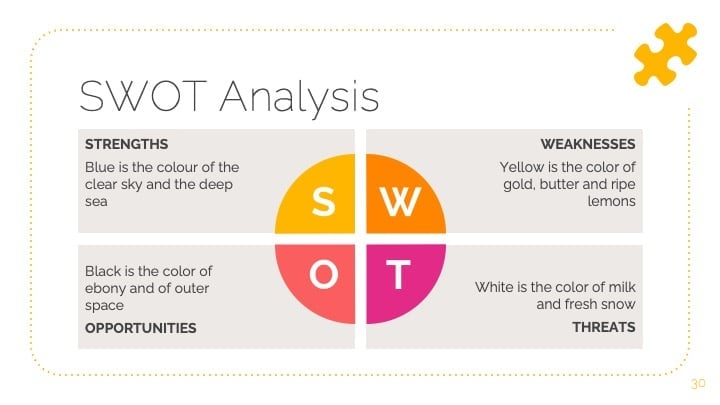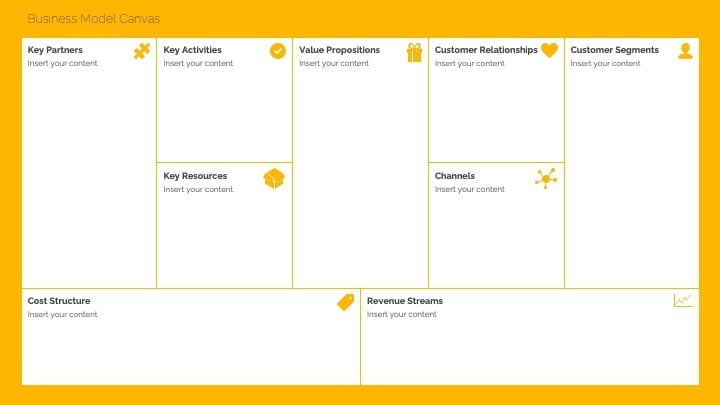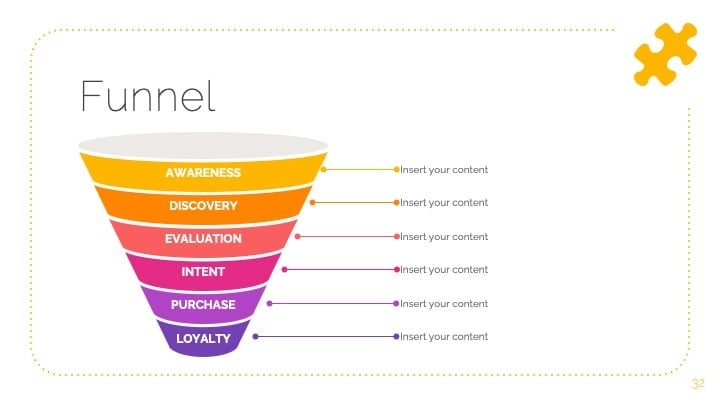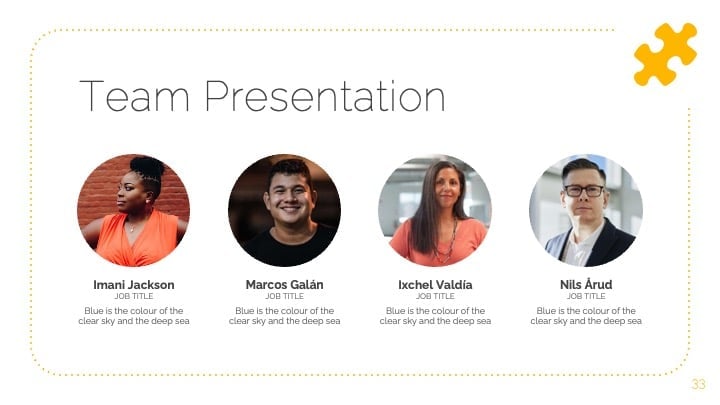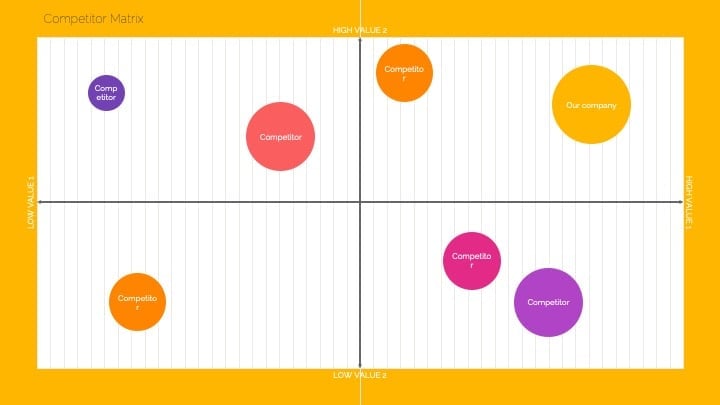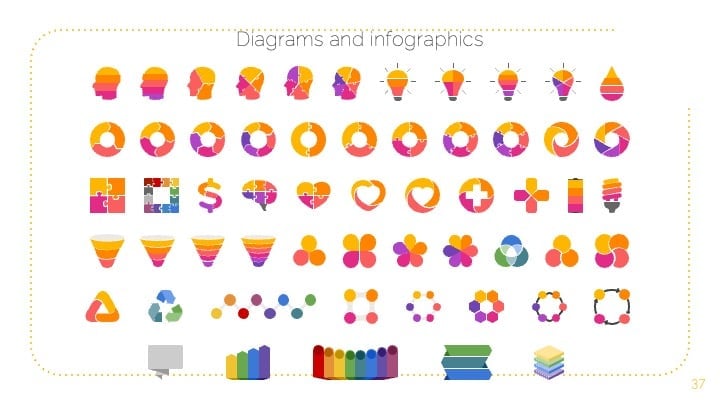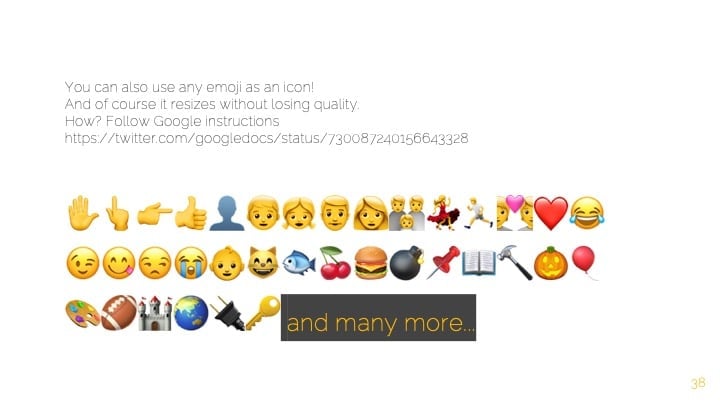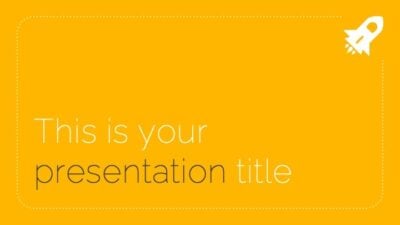Free Google Slides theme and PowerPoint template
With this free template you will give a professional touch to any of your PowerPoint or Google Slides presentations. A diagonal across the slides, together with the vibrant green tones, add dynamism to your content. Besides, it is specially designed so that you can customize the colors and photos to adapt its look to your brand. Go ahead and use the graphic assets included to make your content more visual and easier to understand. Surprise your audience and add more spark to your content with this top notch design.

 Features of this template
Features of this template
- Easy to edit and 100% customizable with your own content, images and colors
- 35 slides with different layouts, resources and tips
- Design with big diagonal line and vibrant green gradients
- With extra resources to make your content more visual: icons, graphs, maps and diagrams
- Includes specific slides to present projects, make a marketing or business plan
- 80 customizable icons enclosed, and you can download additional free icons & maps ready for your presentations
- Designed to be used both in Microsoft PowerPoint & Google Slides, and you can also import to Keynote
- 16:9 widescreen format suitable for all screens