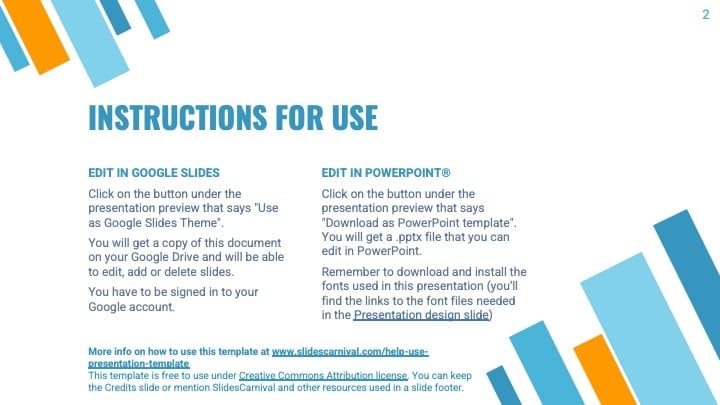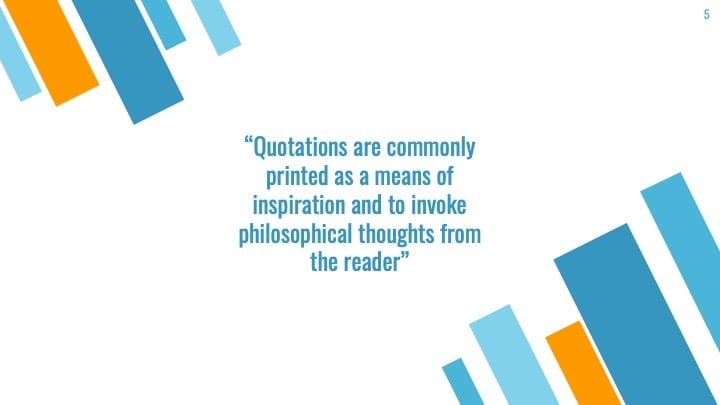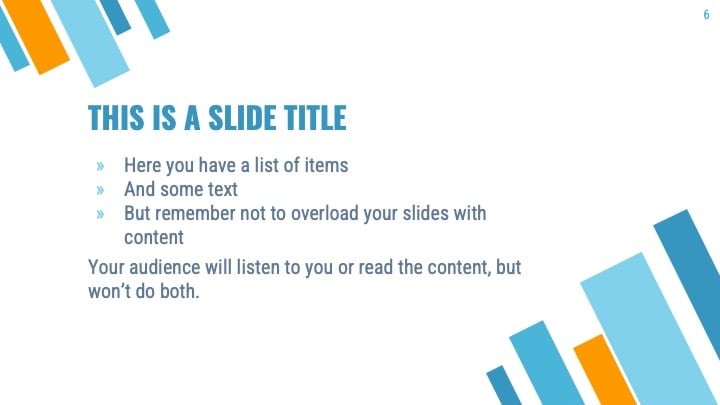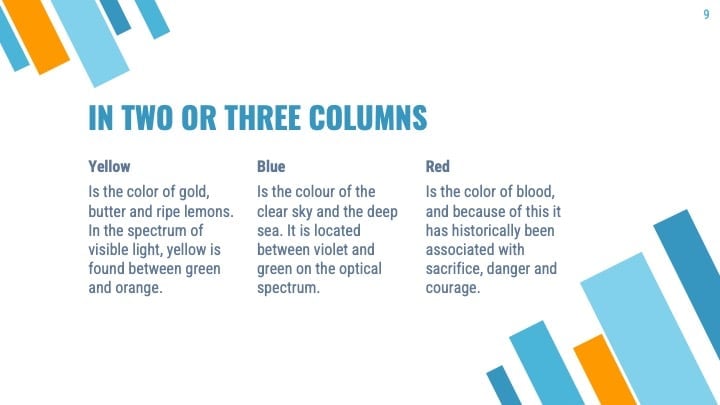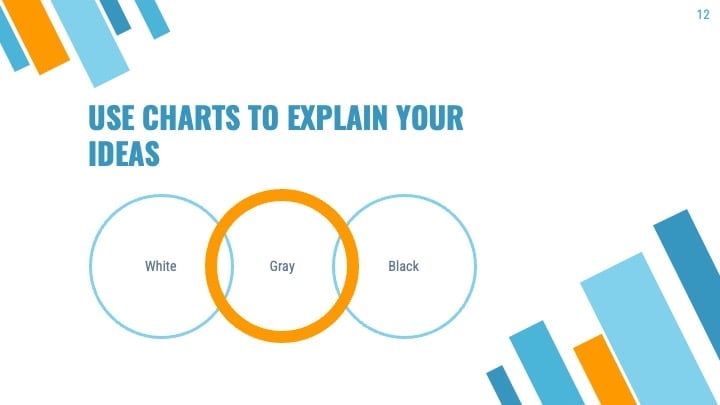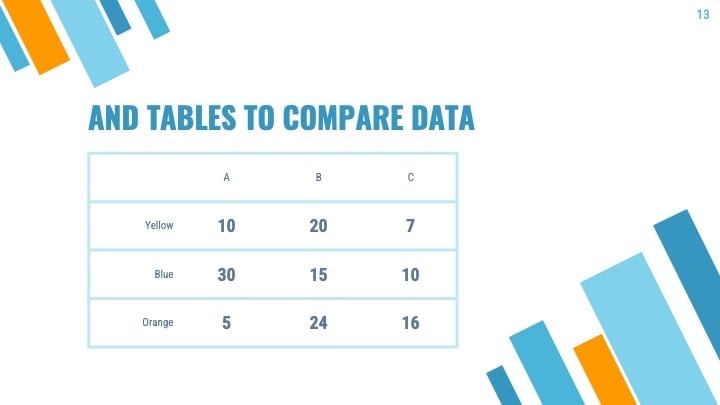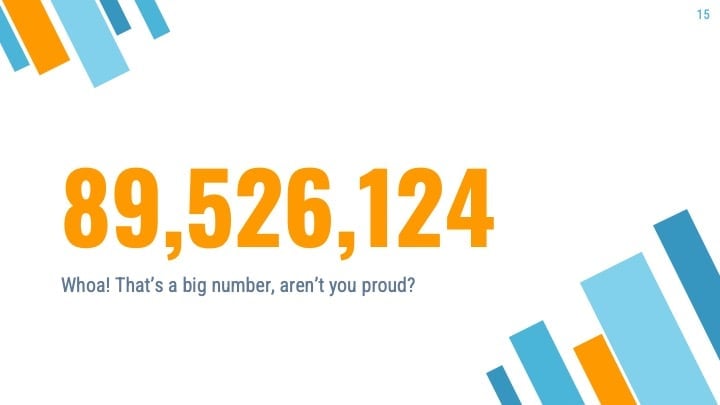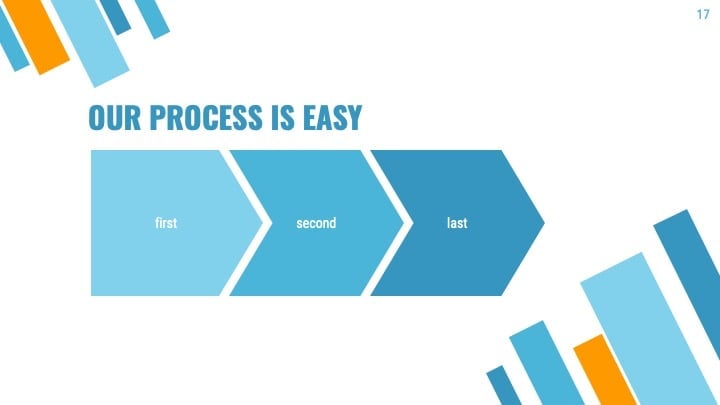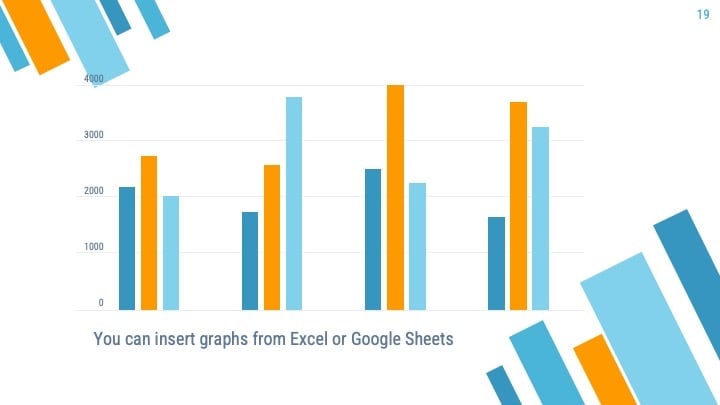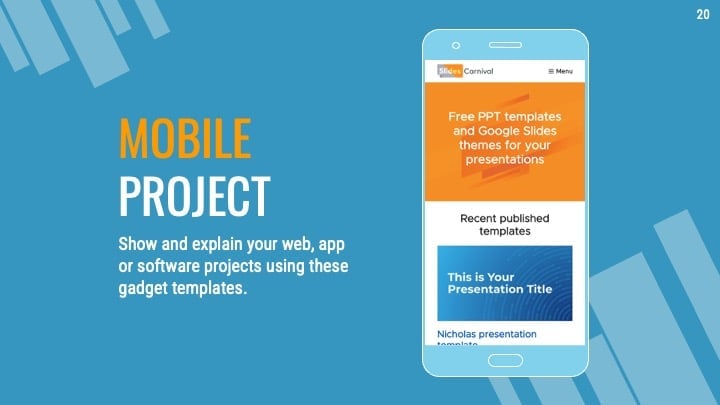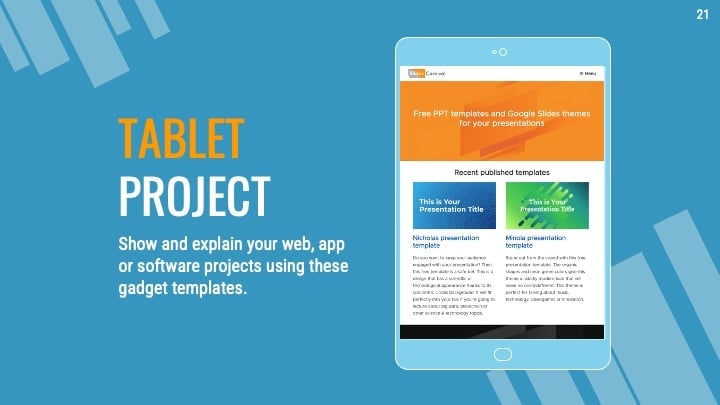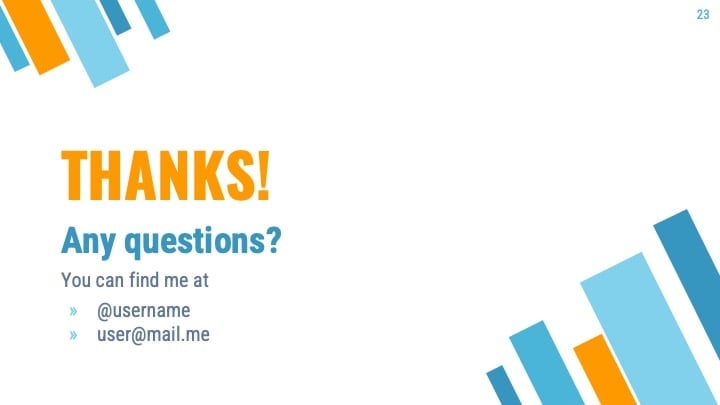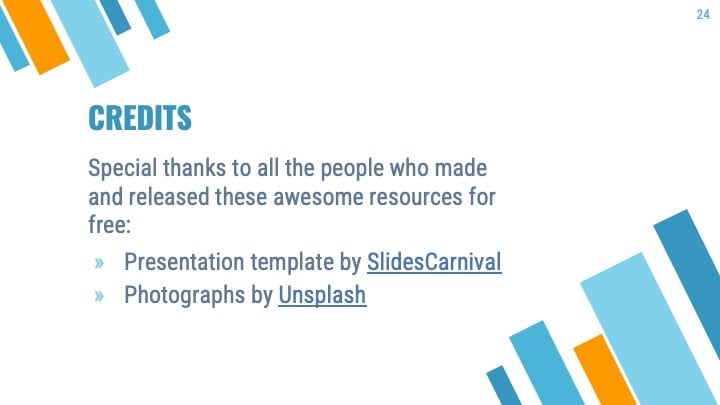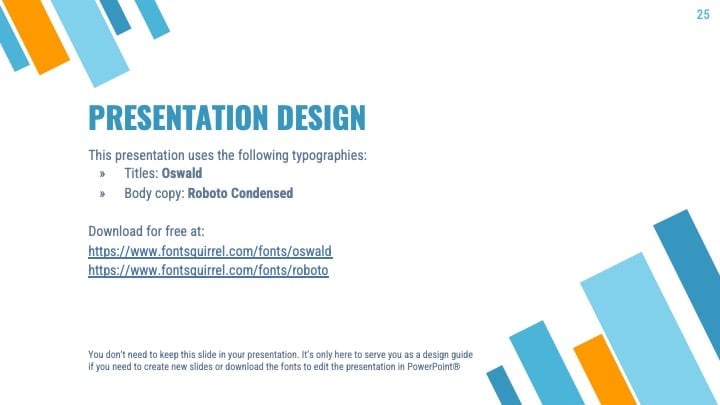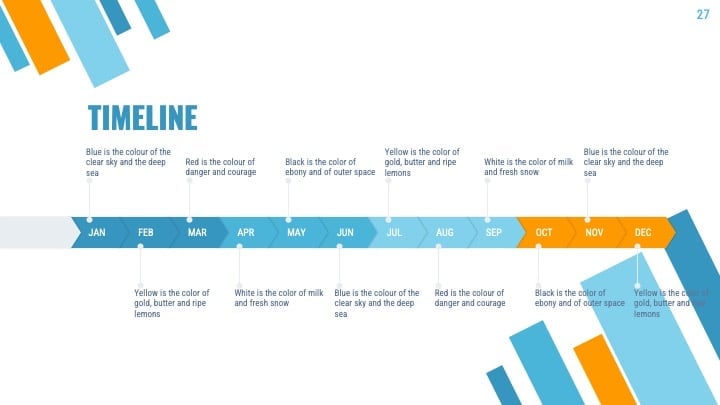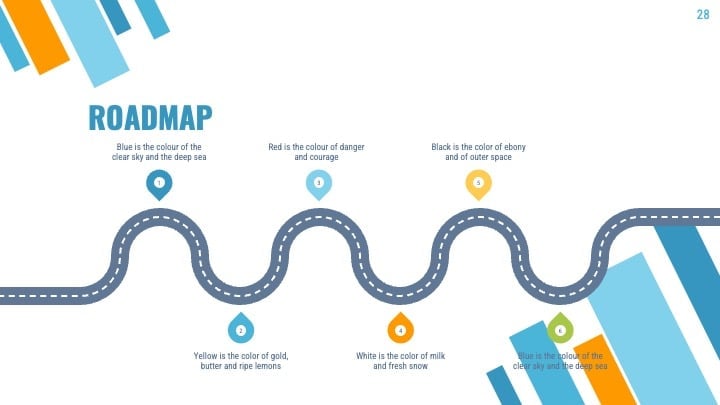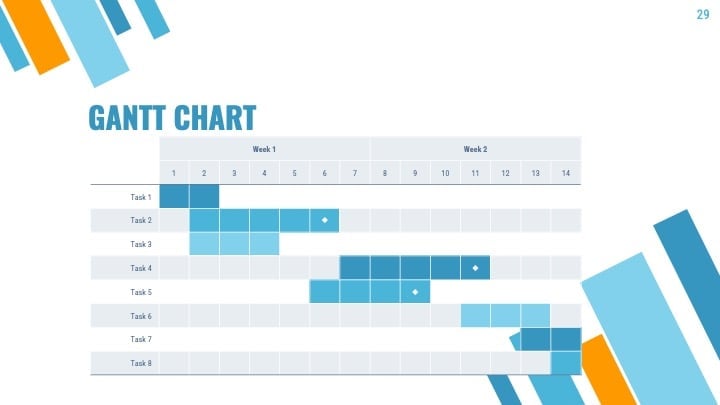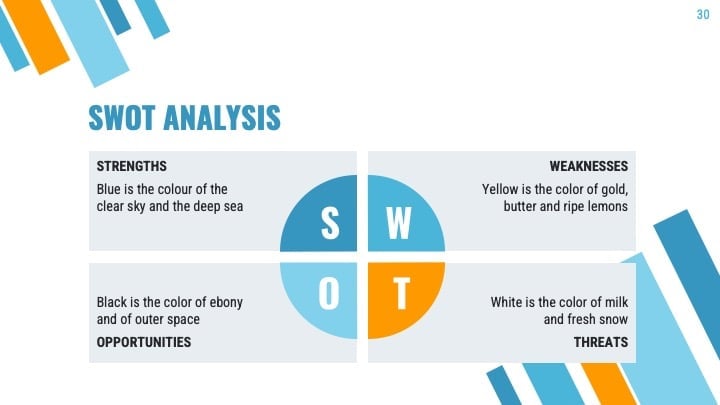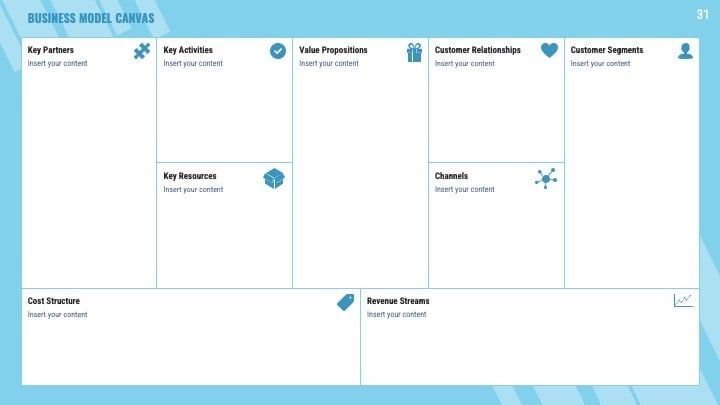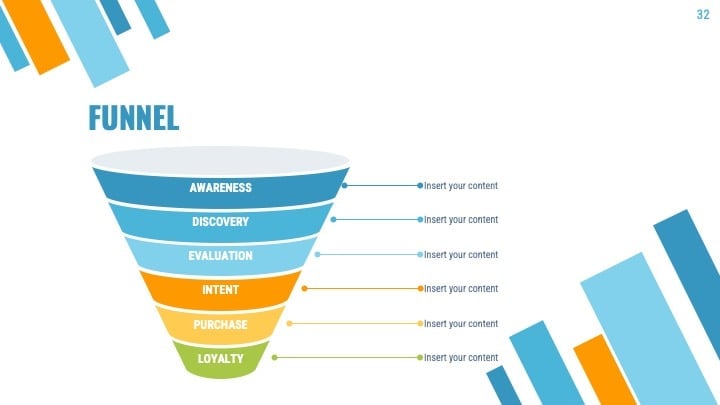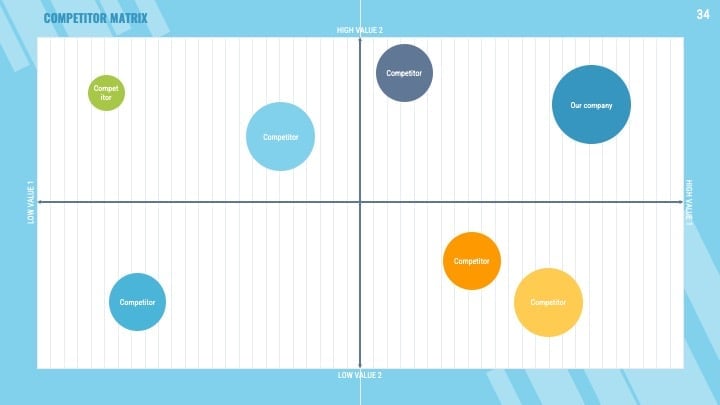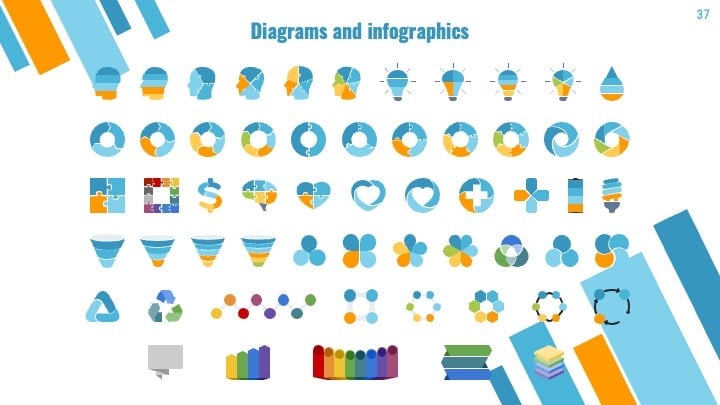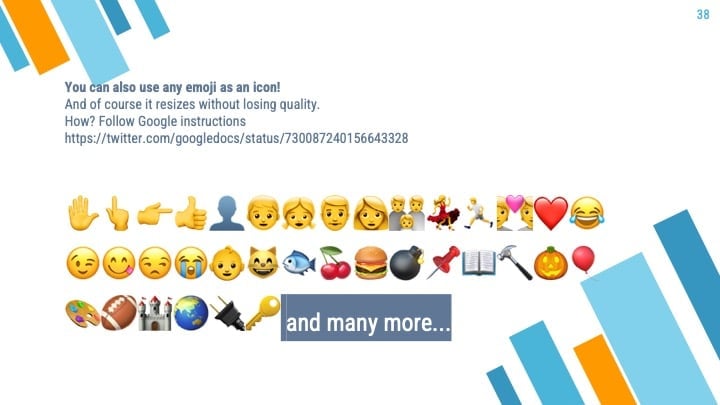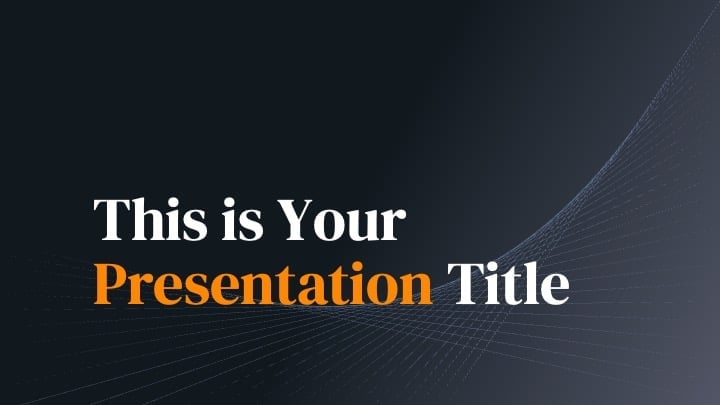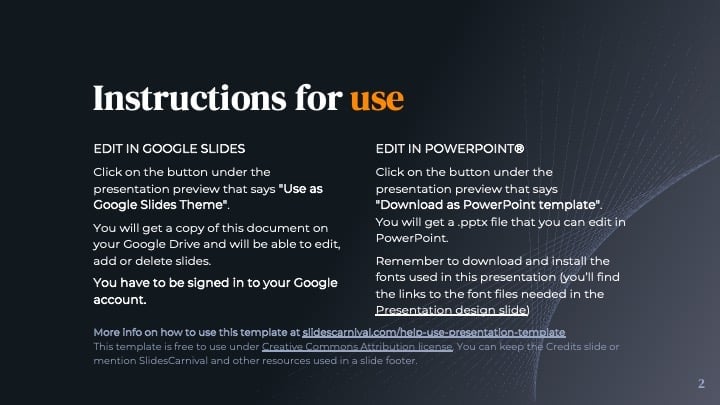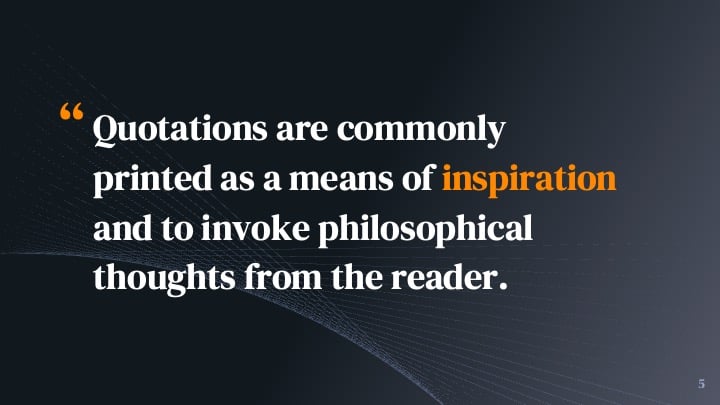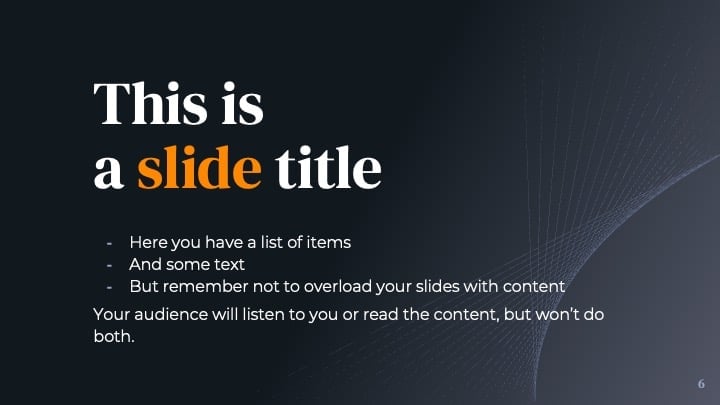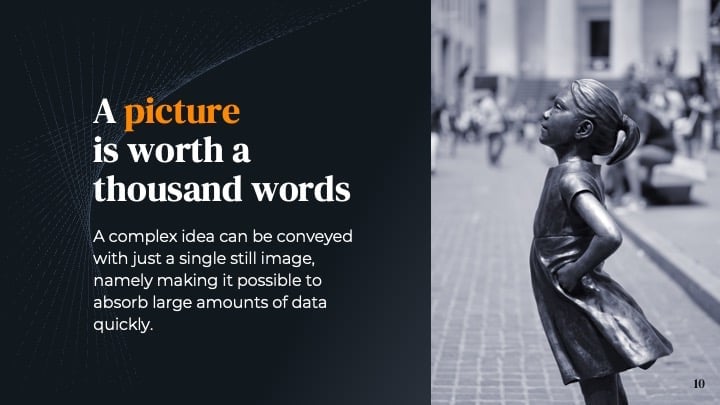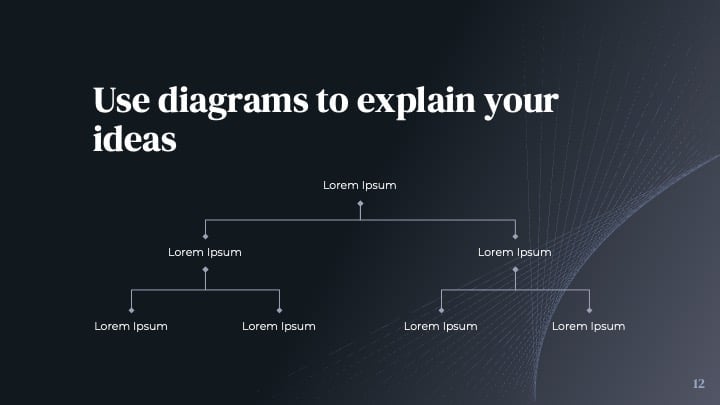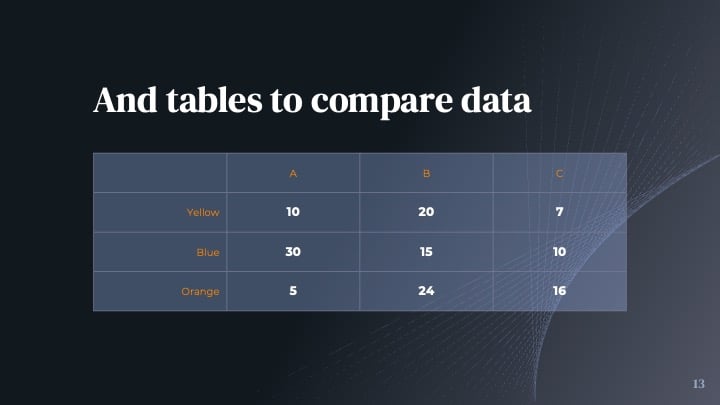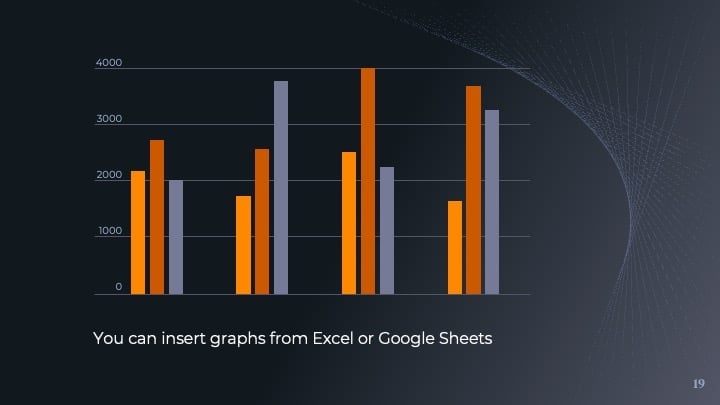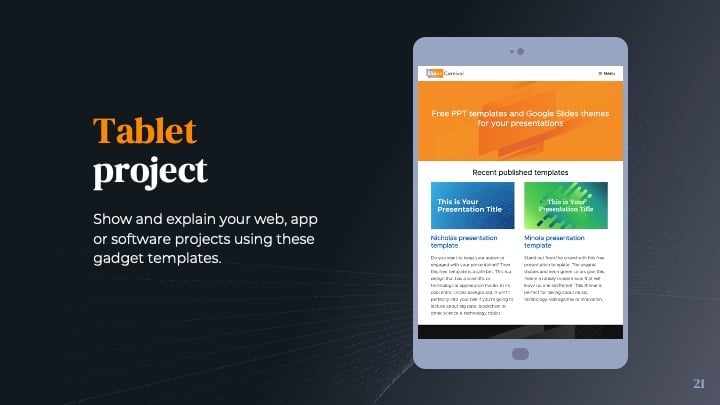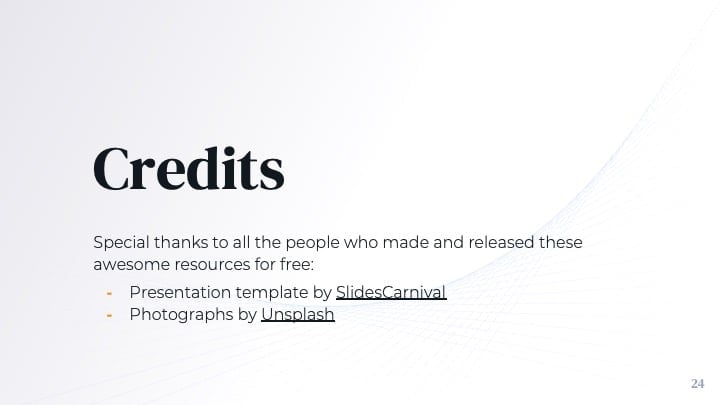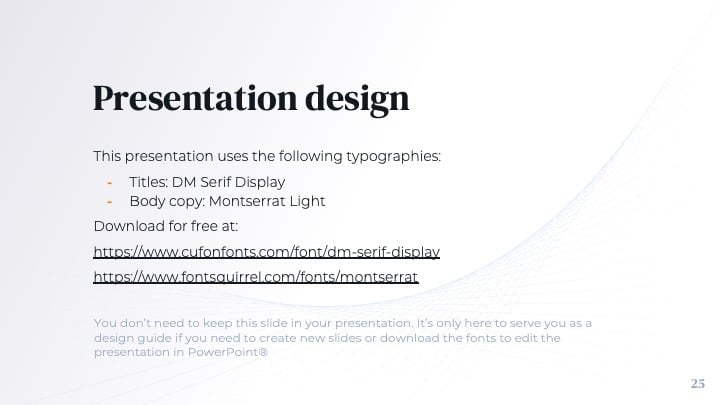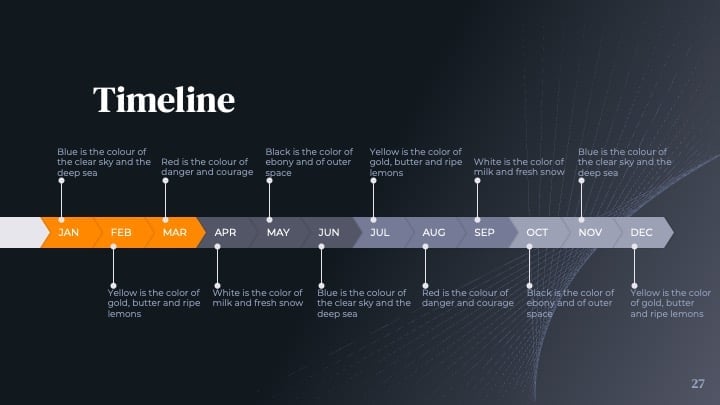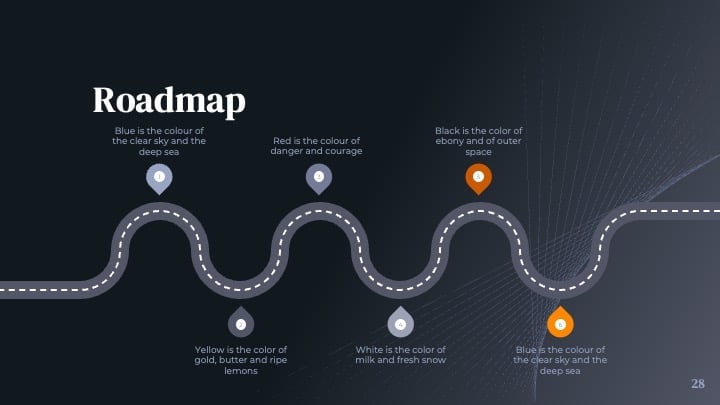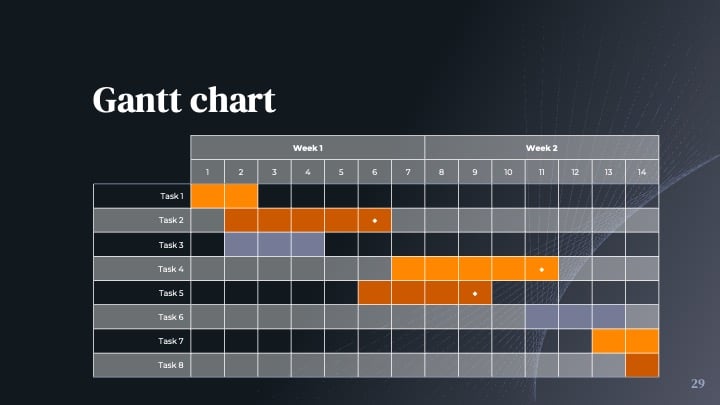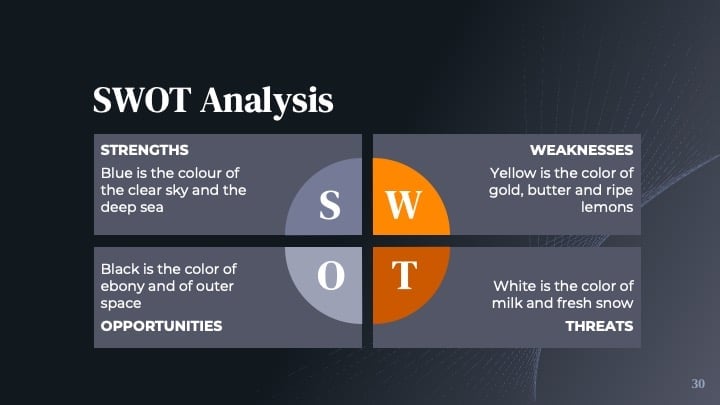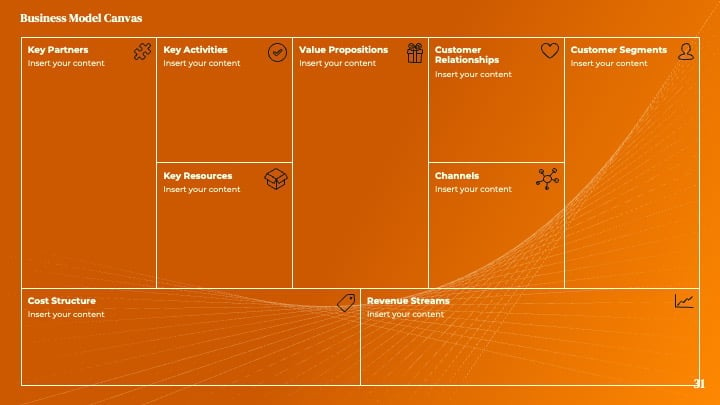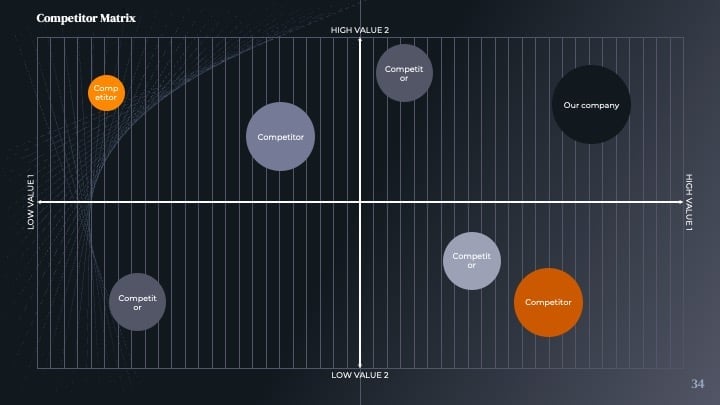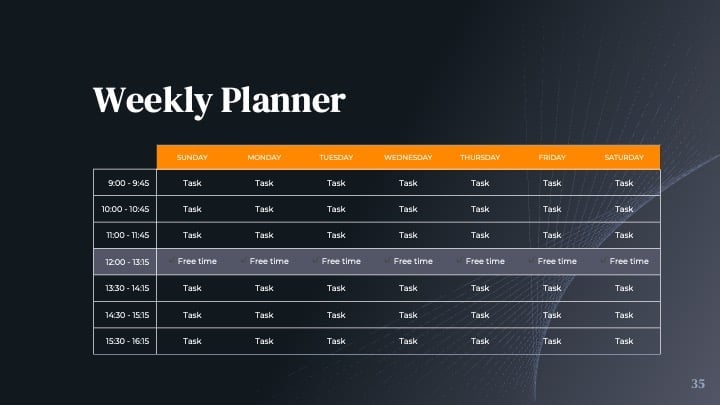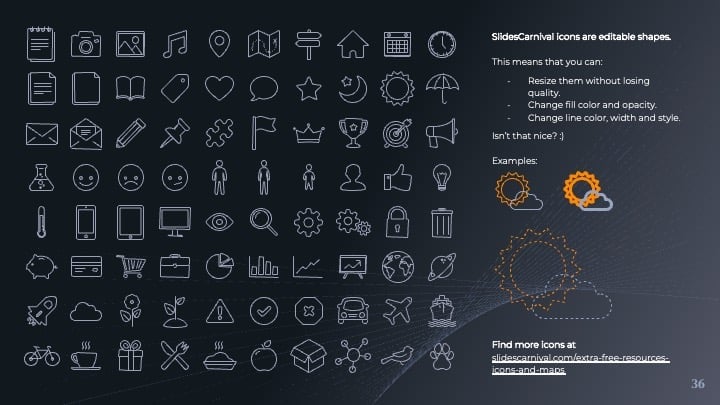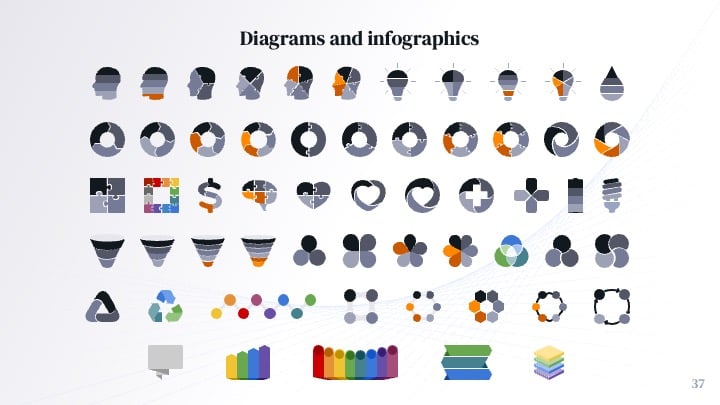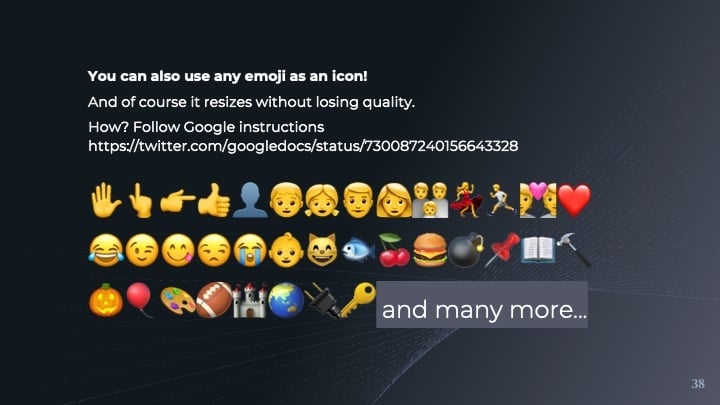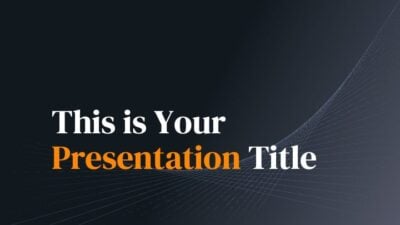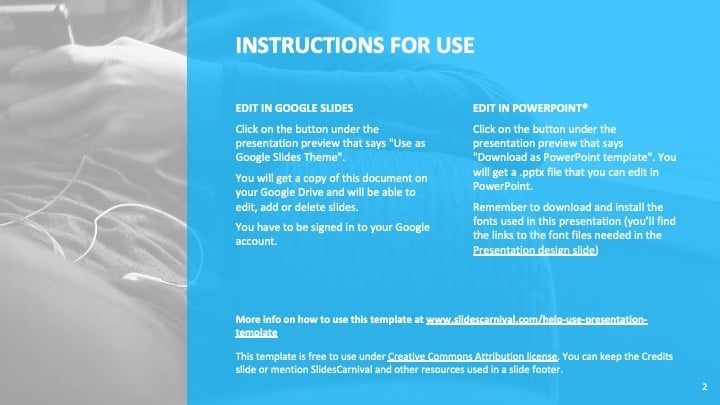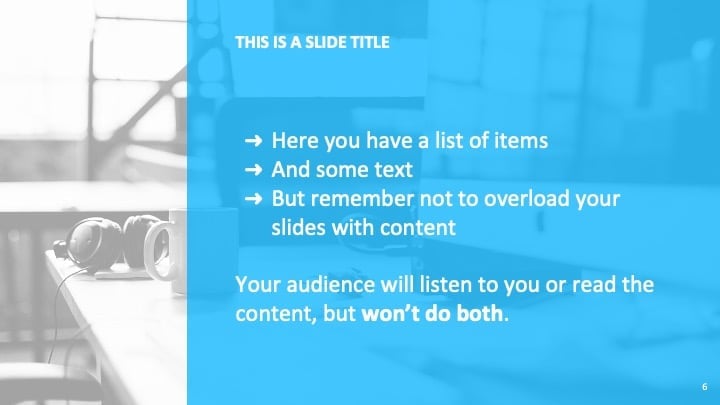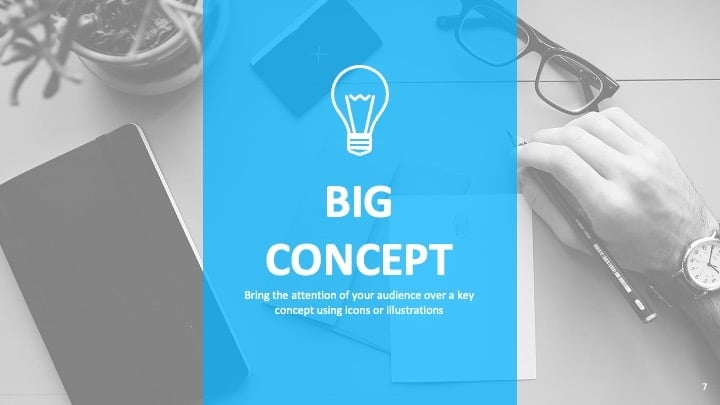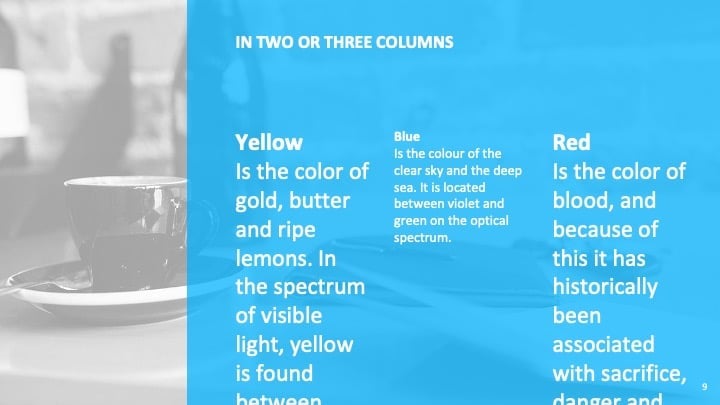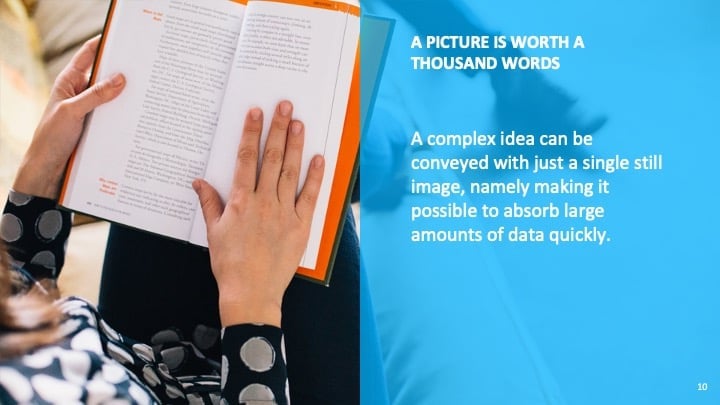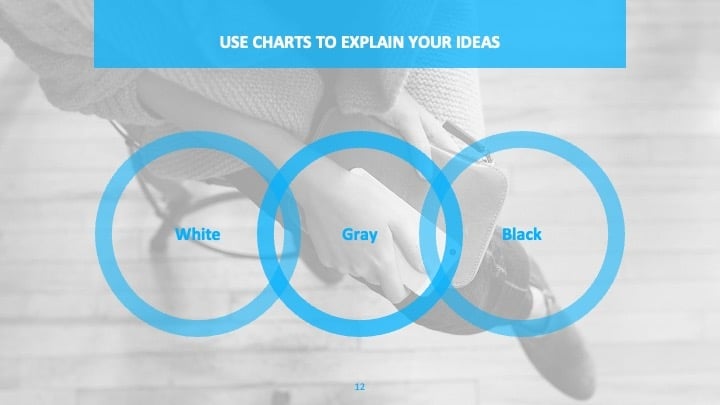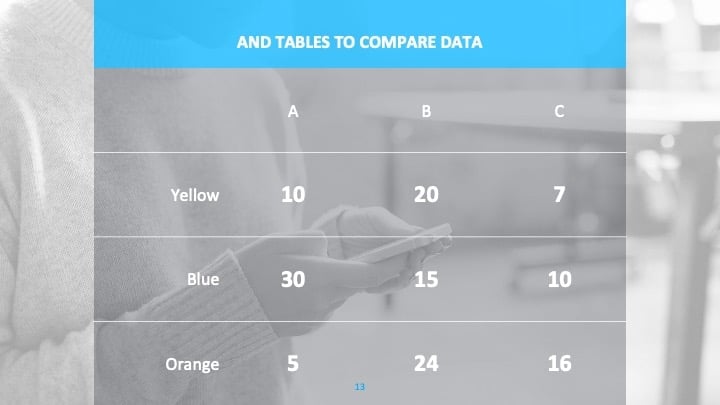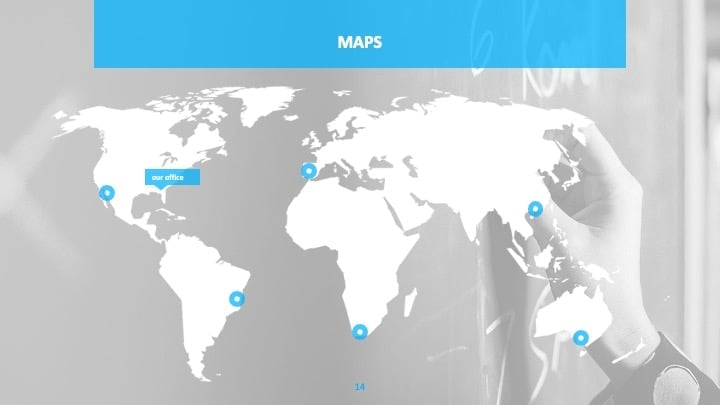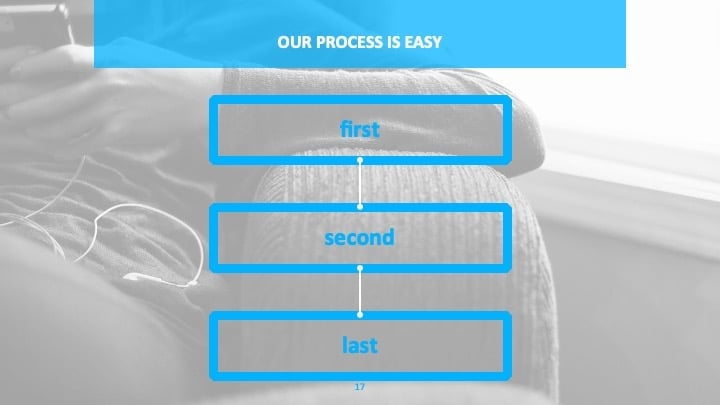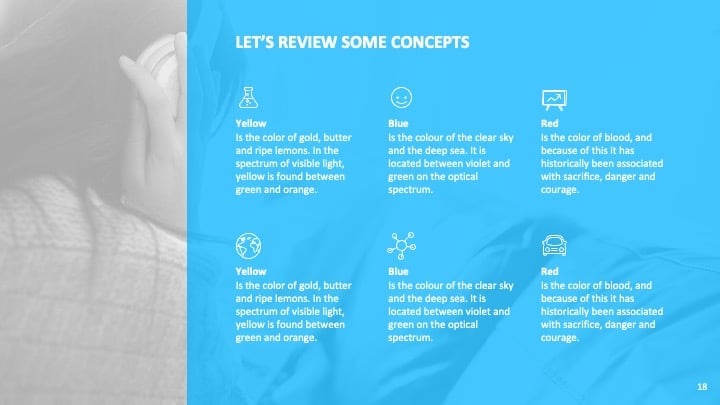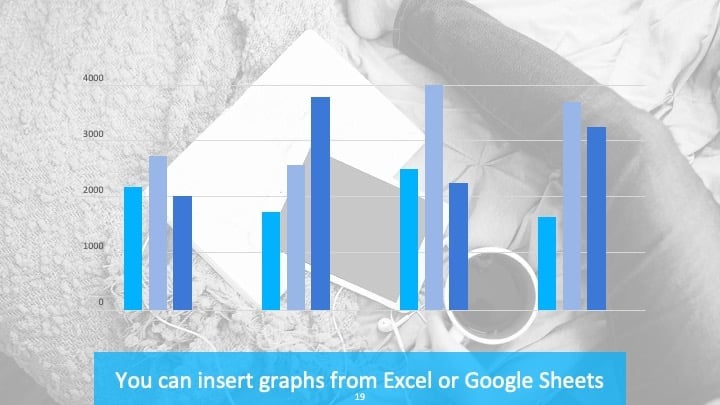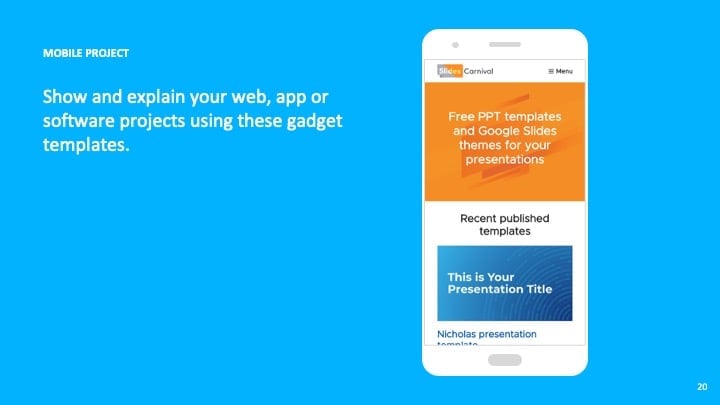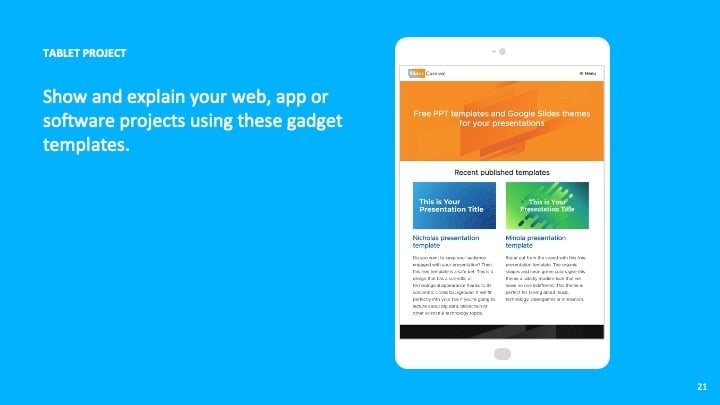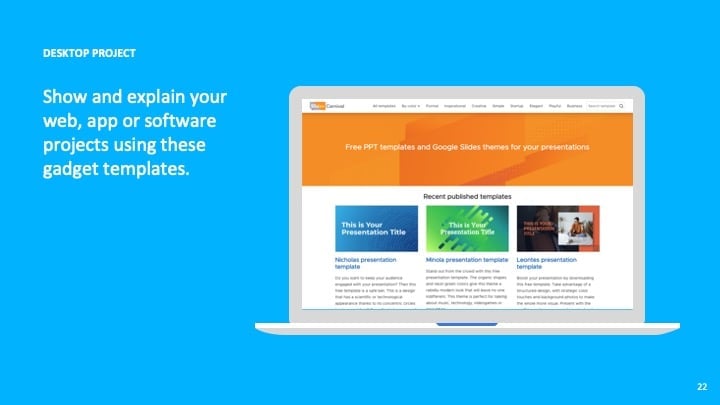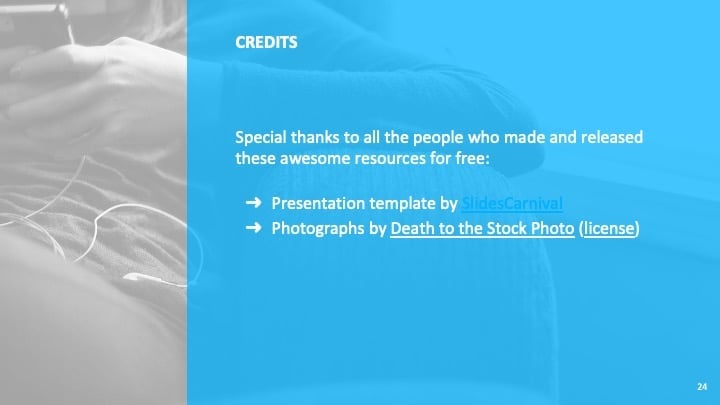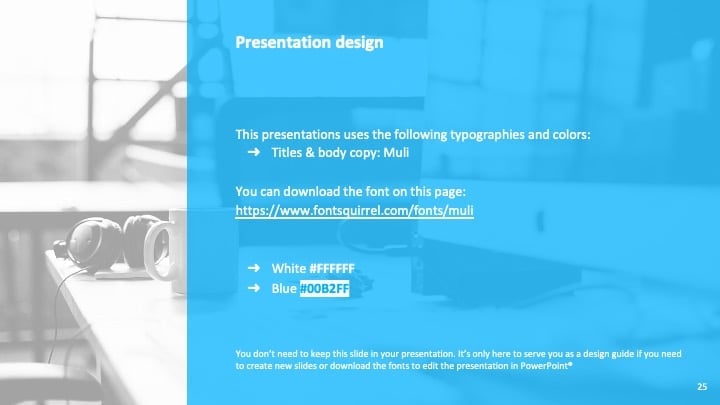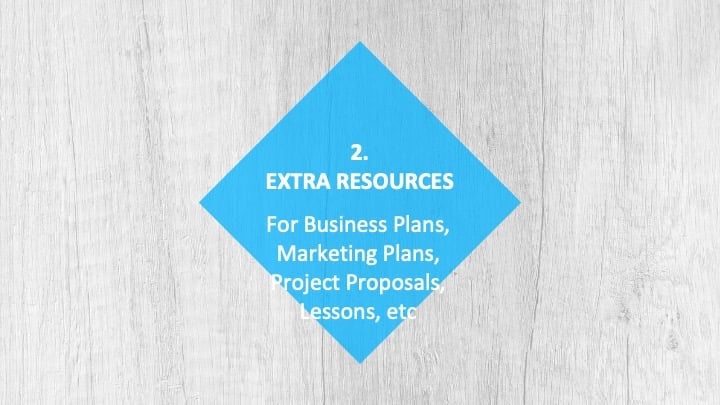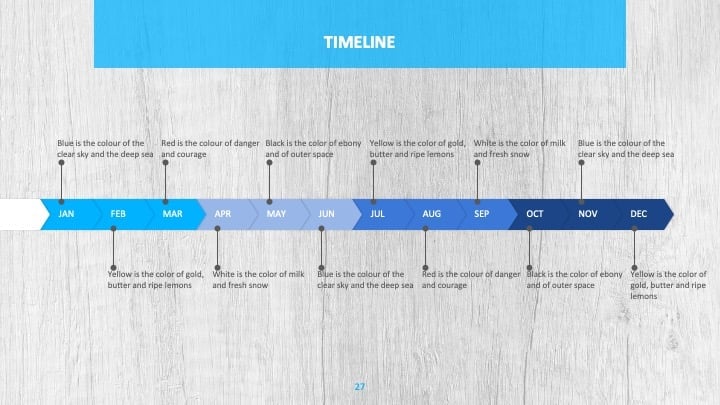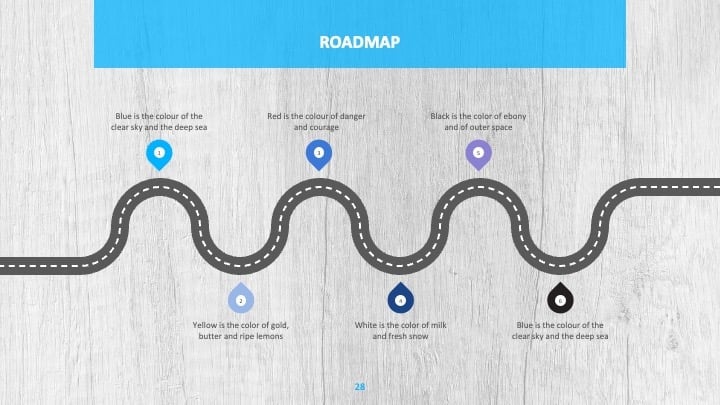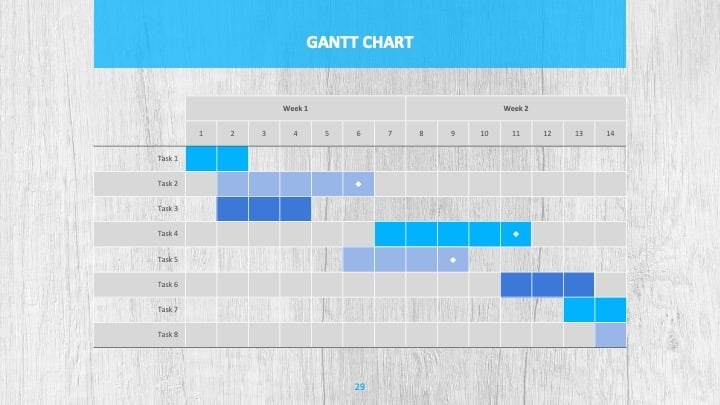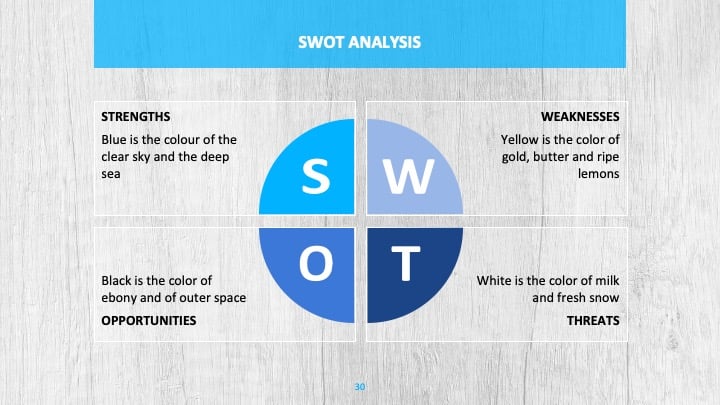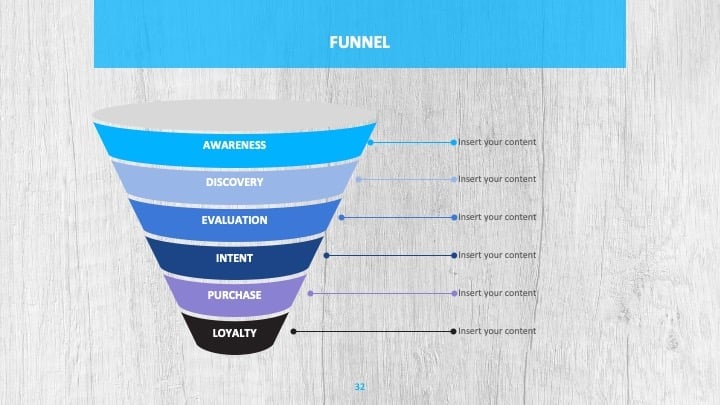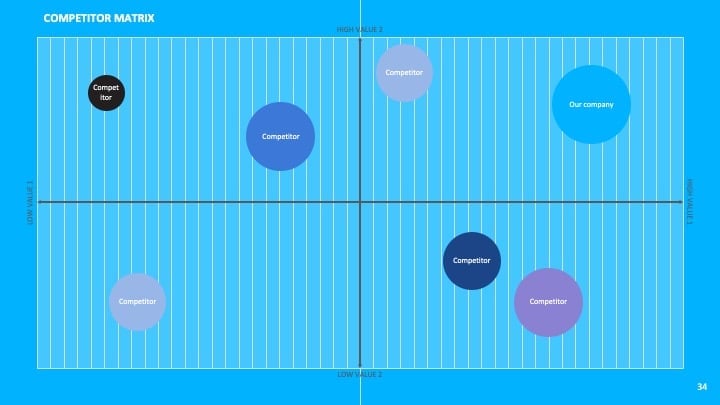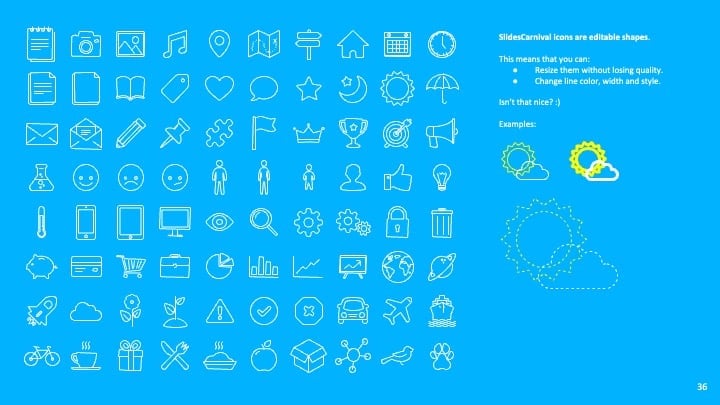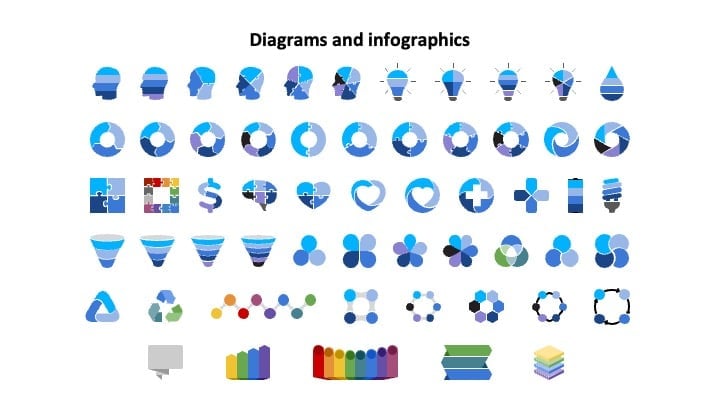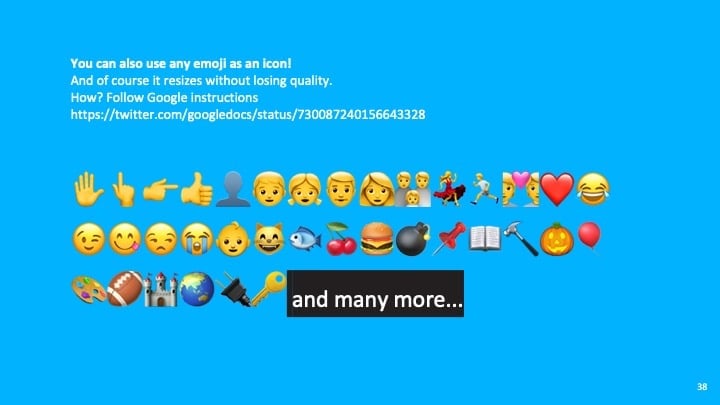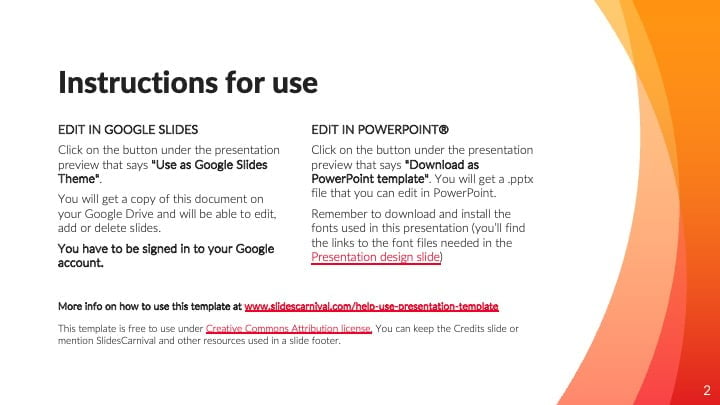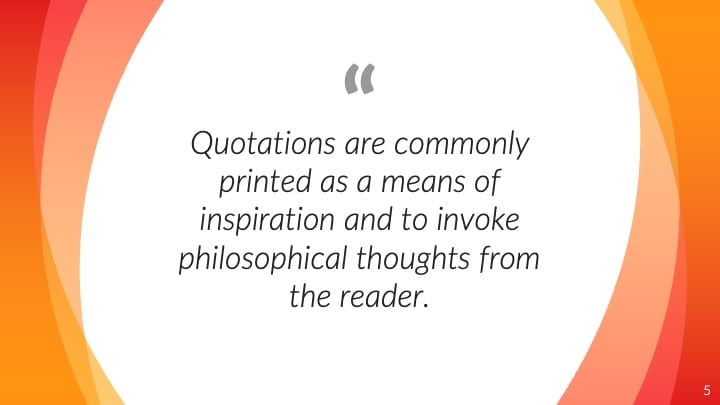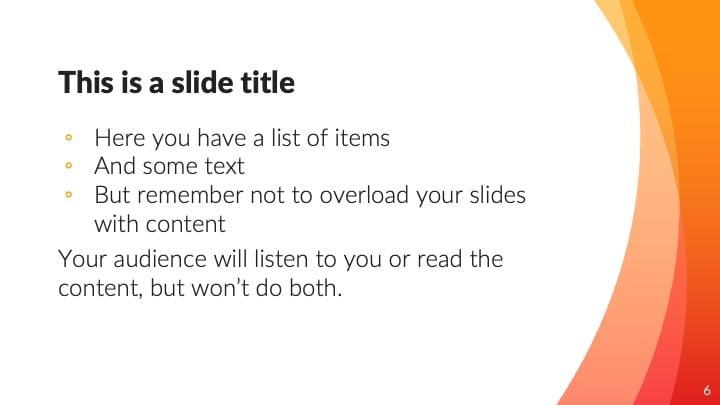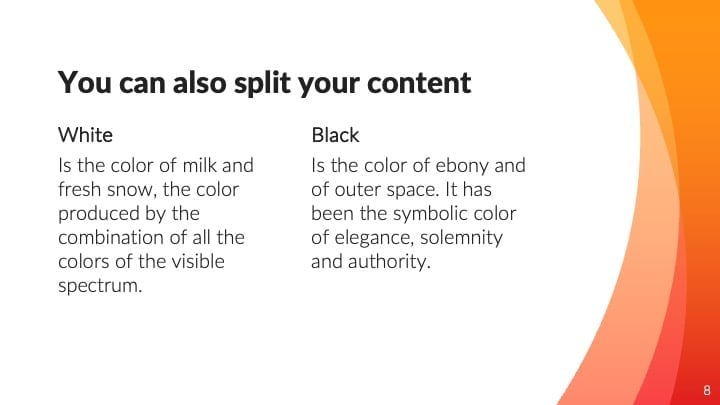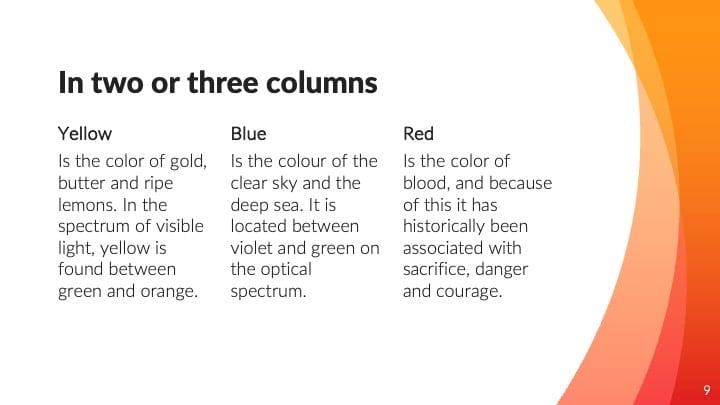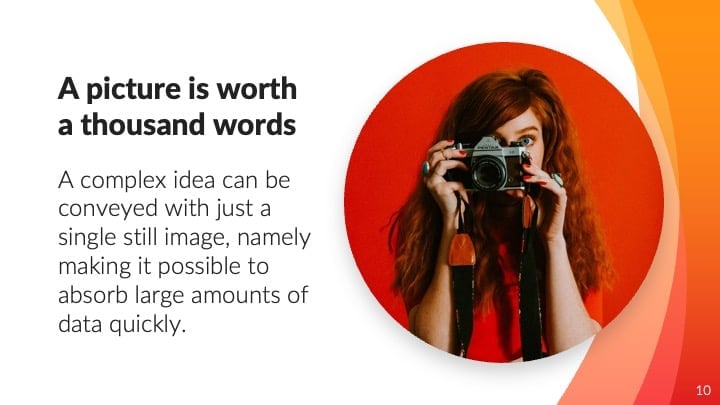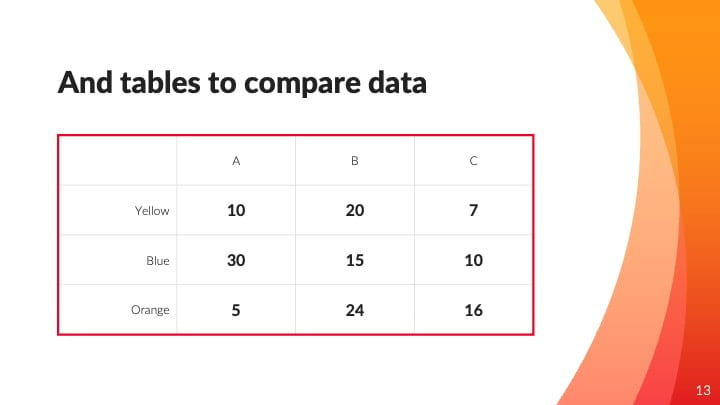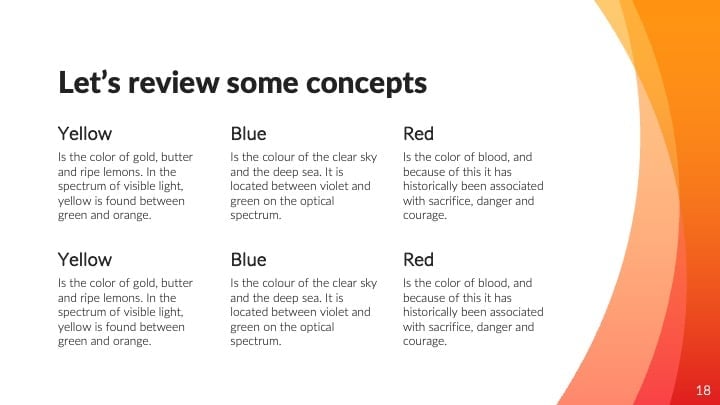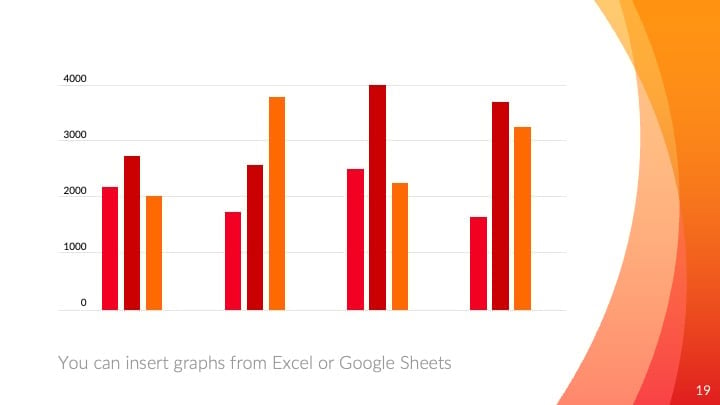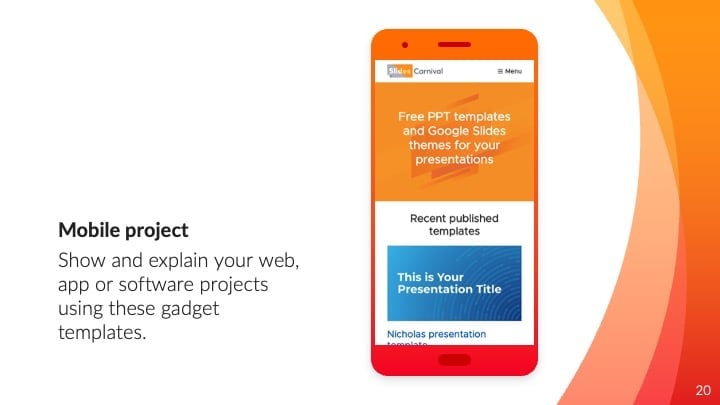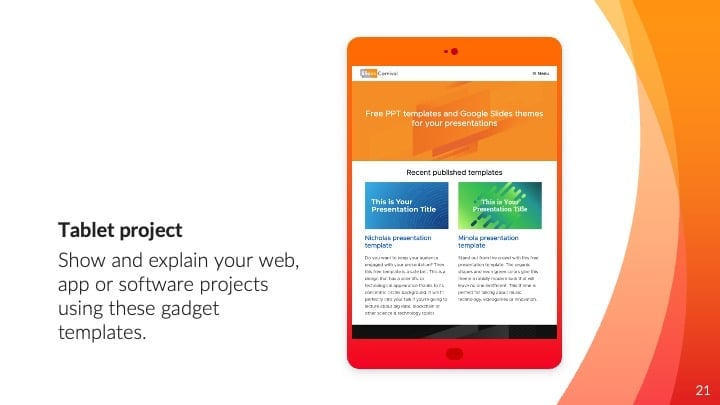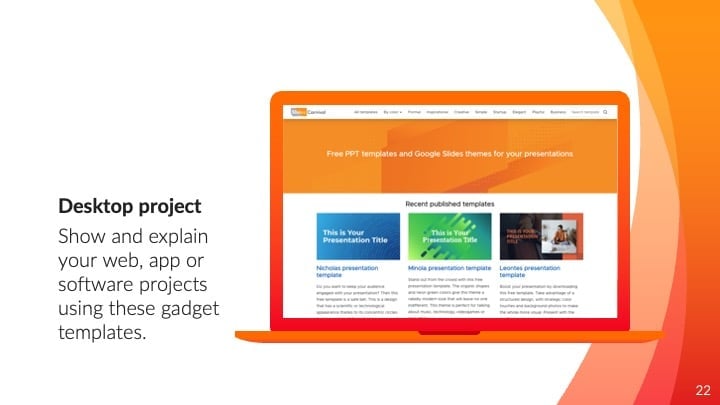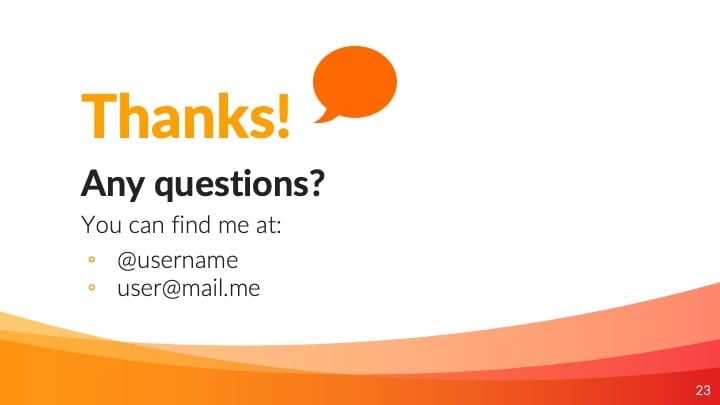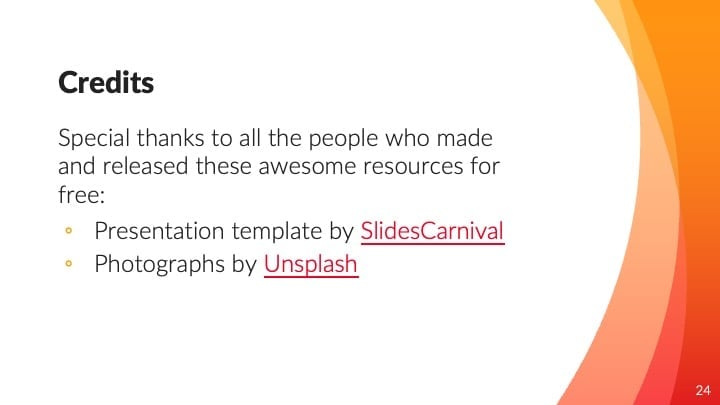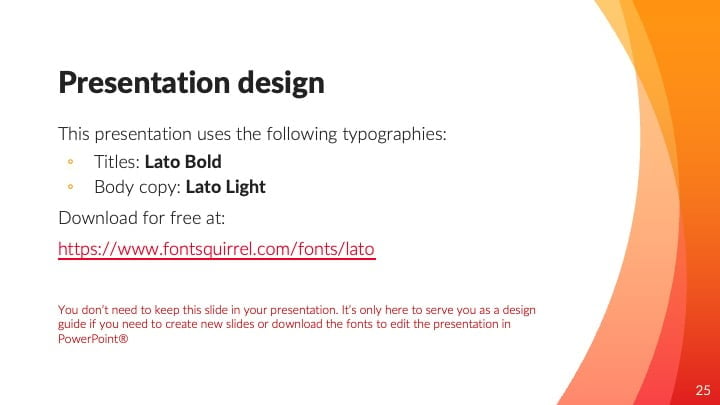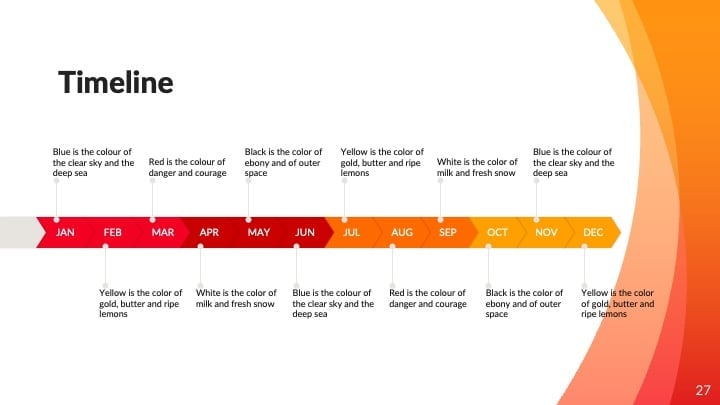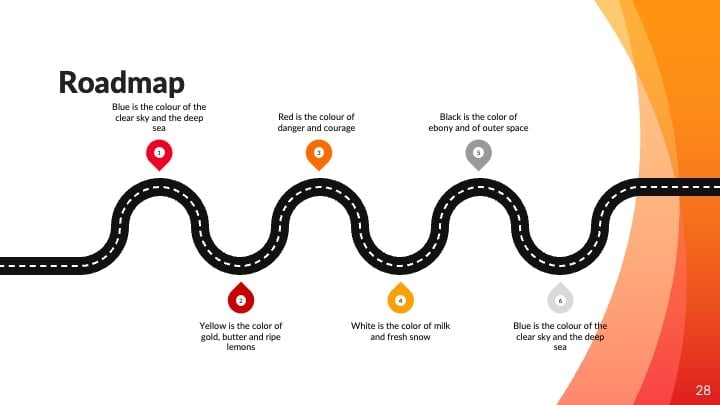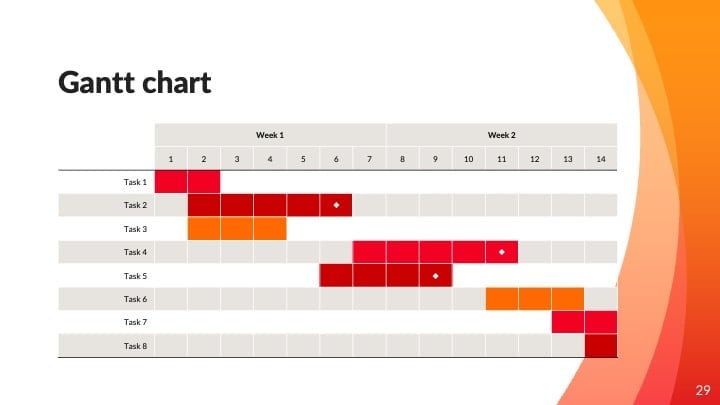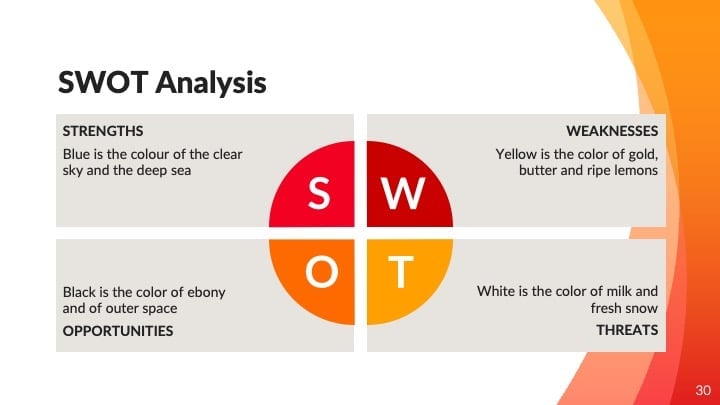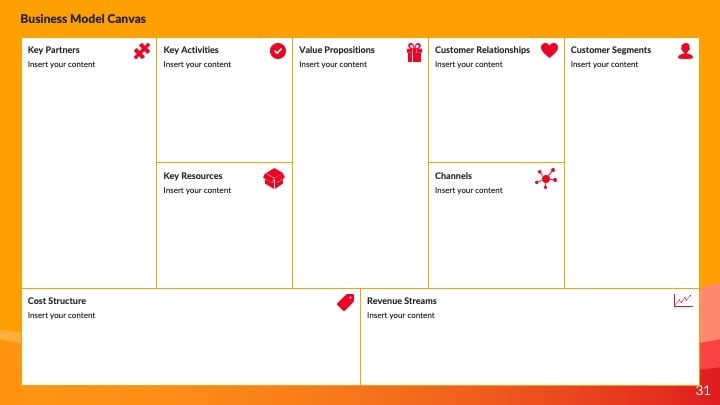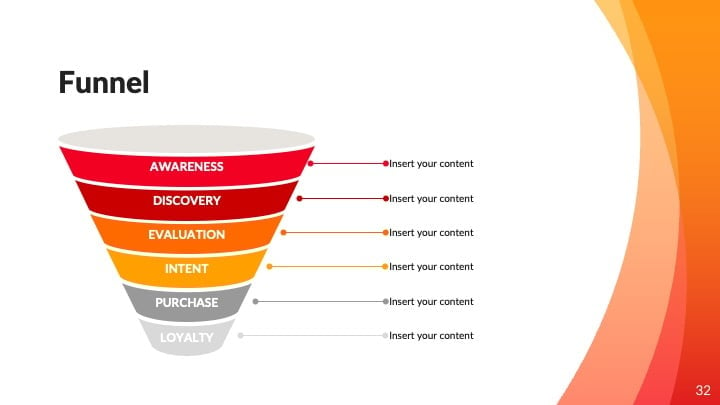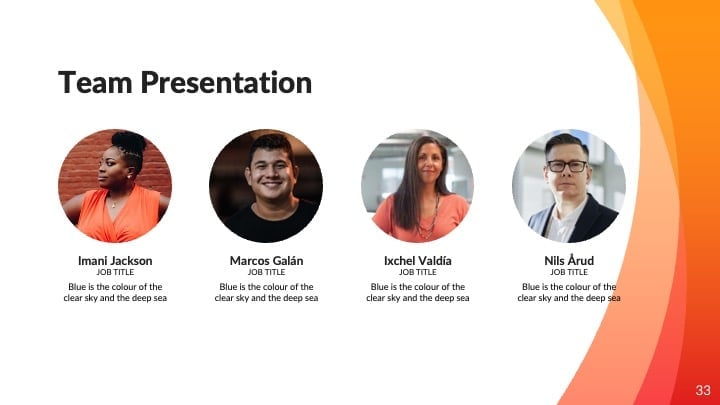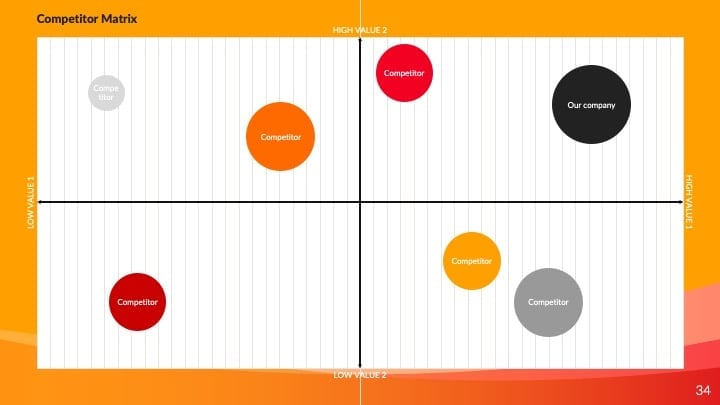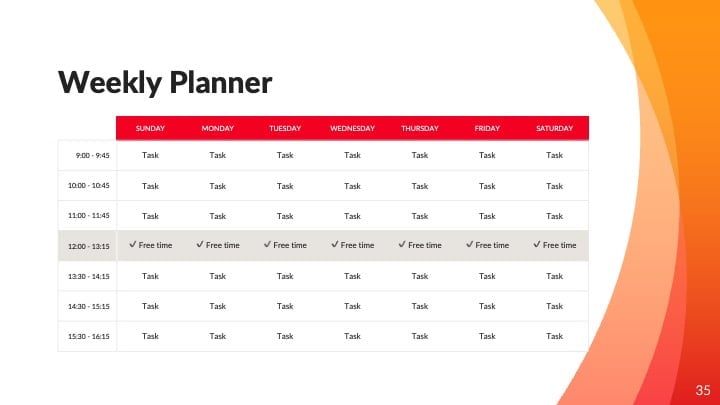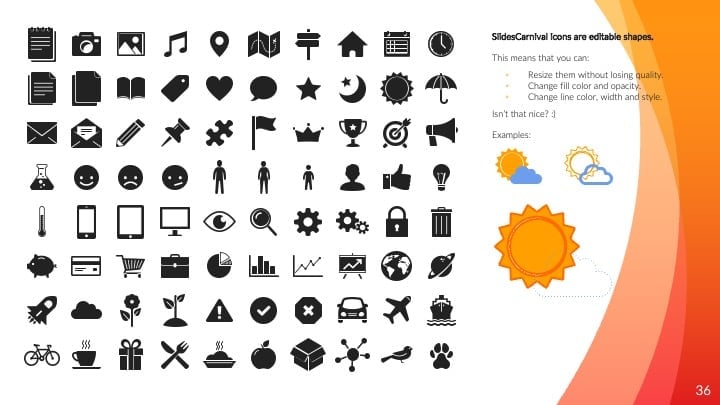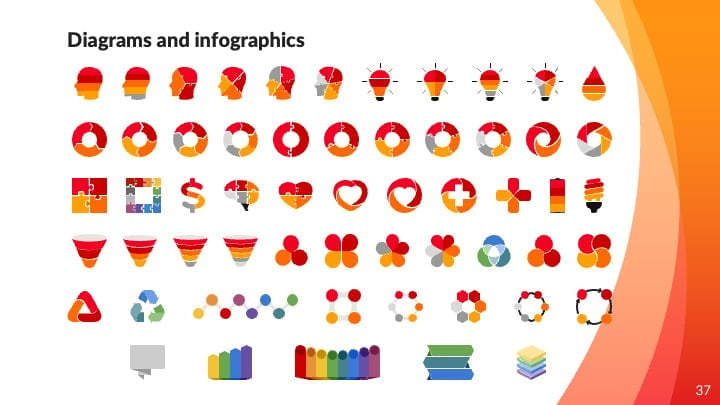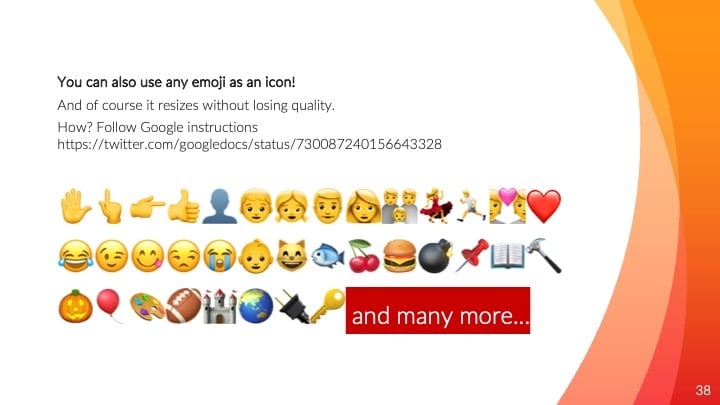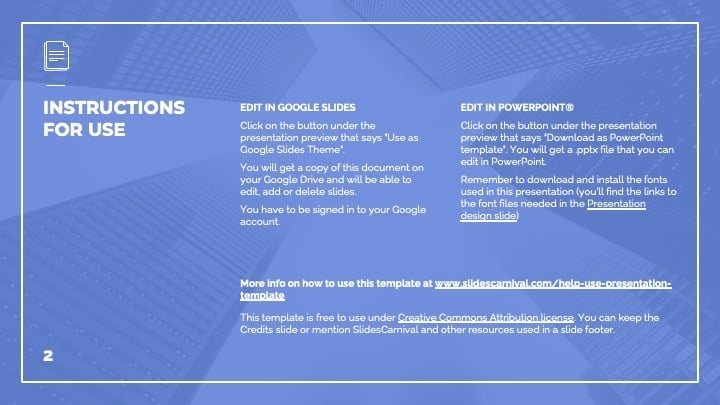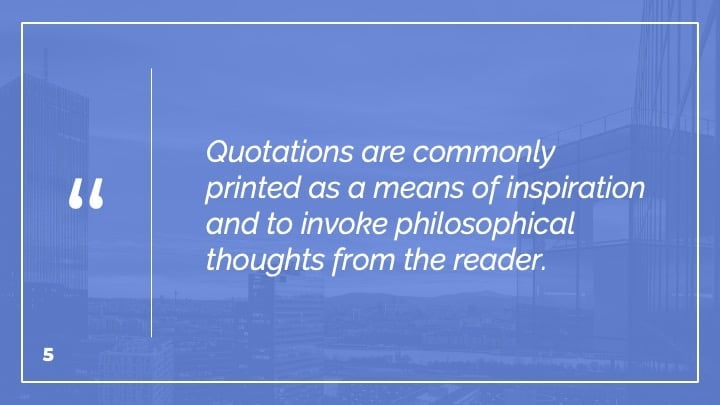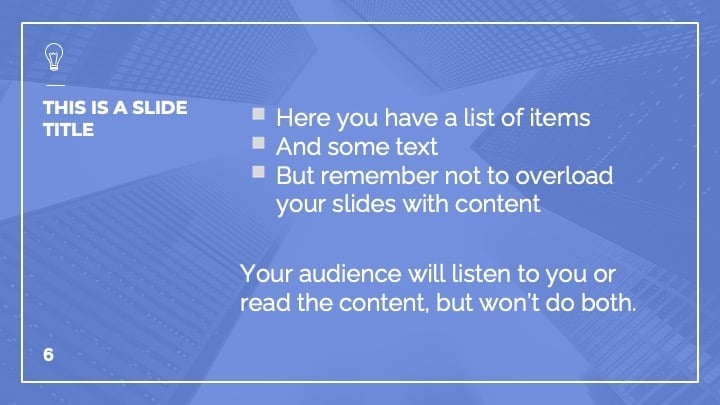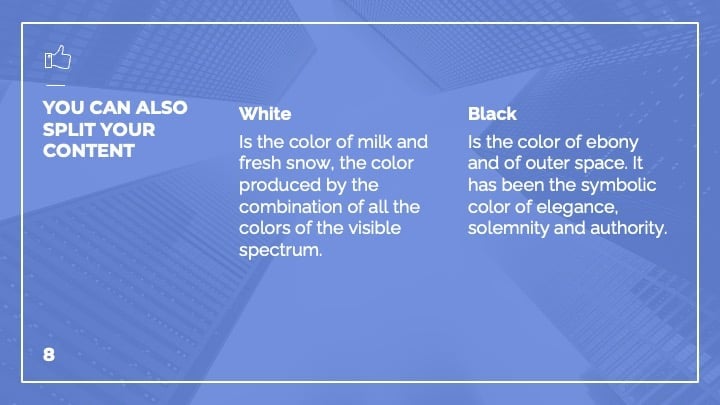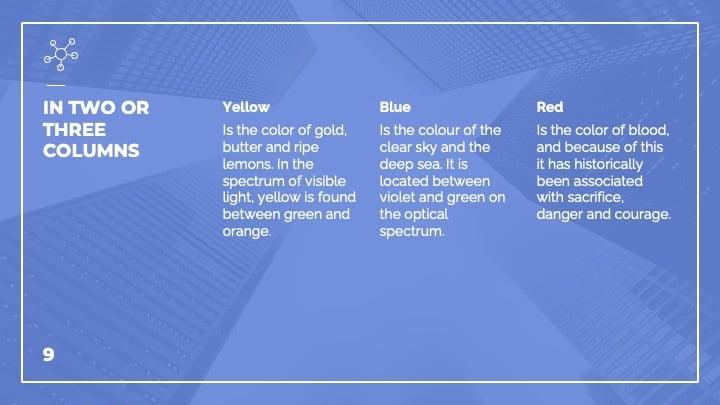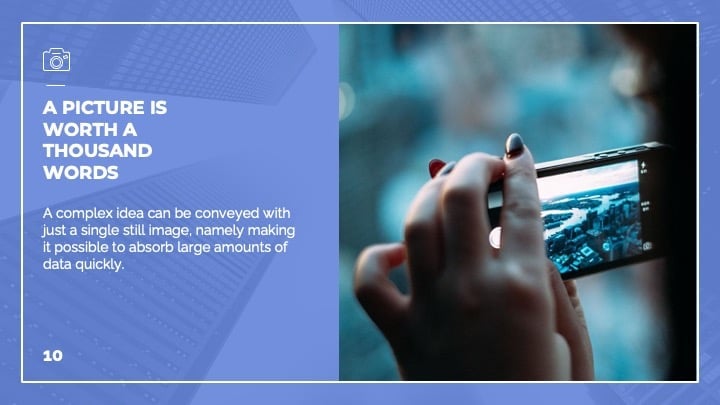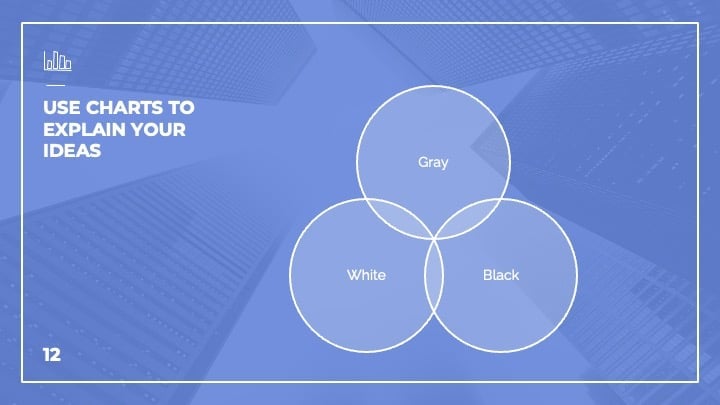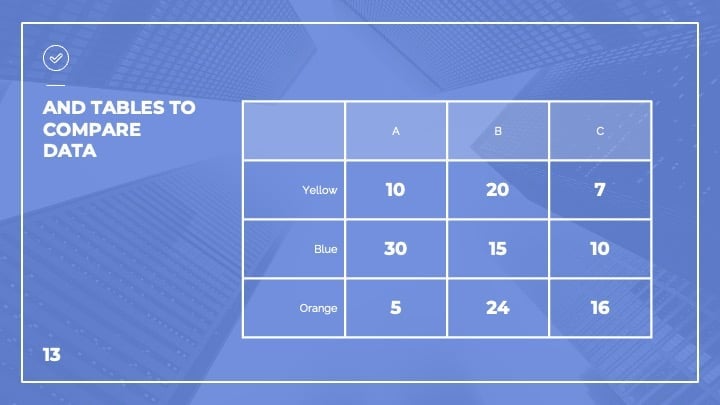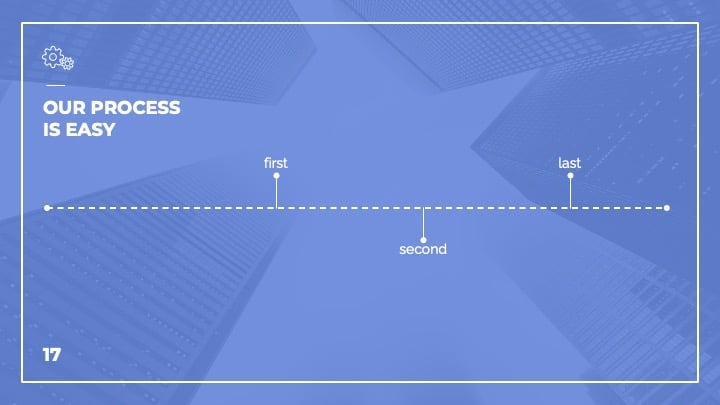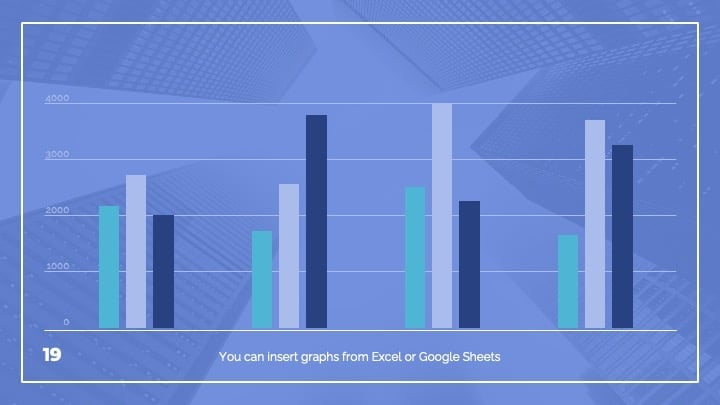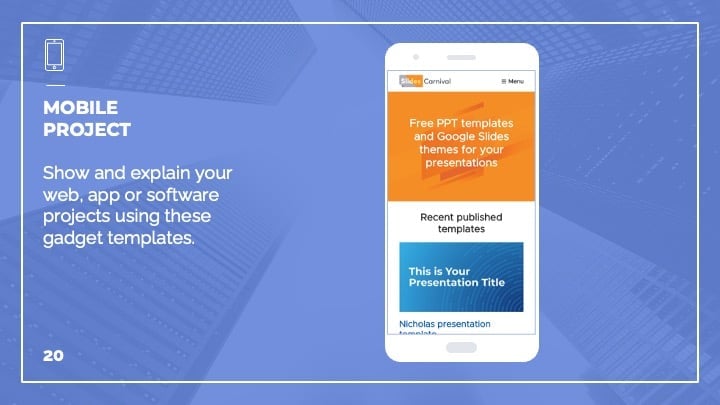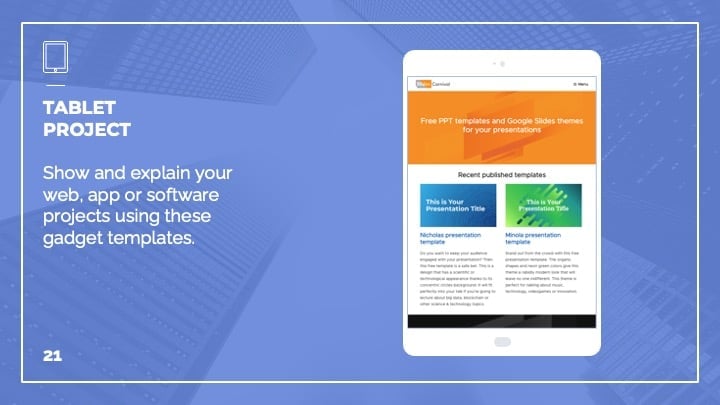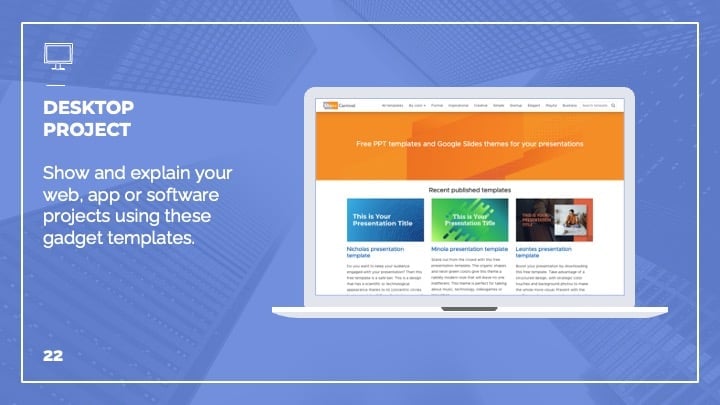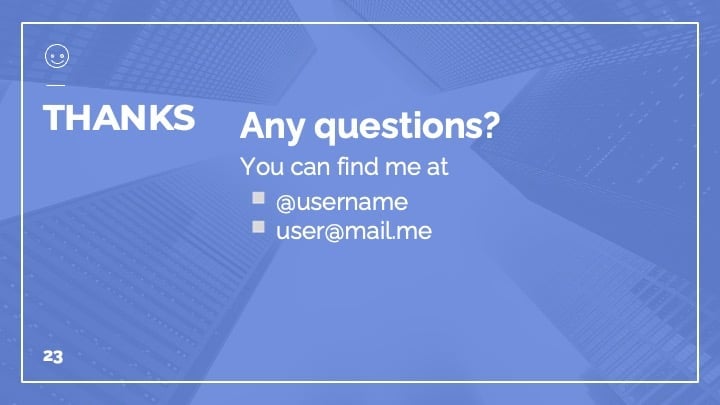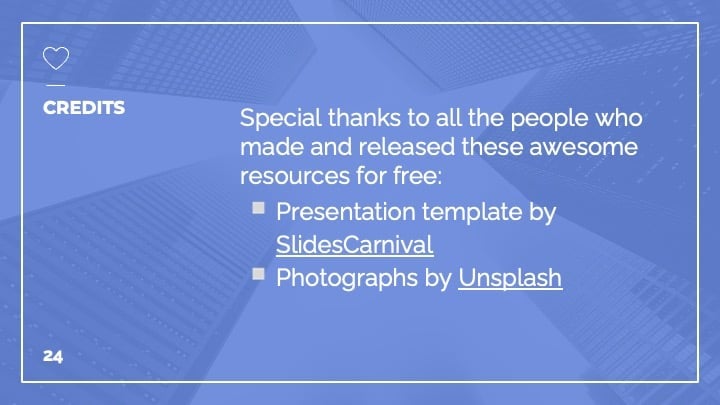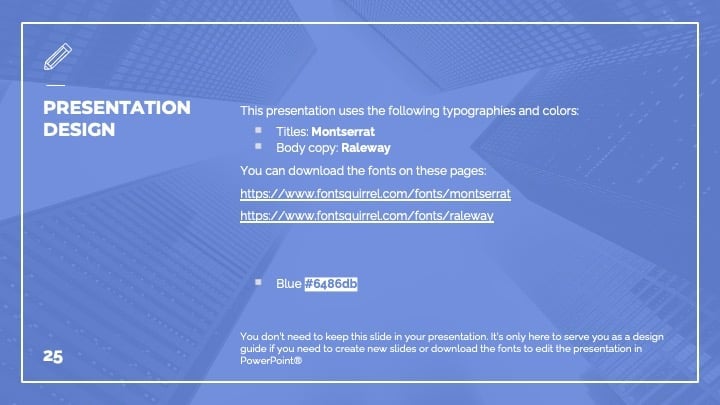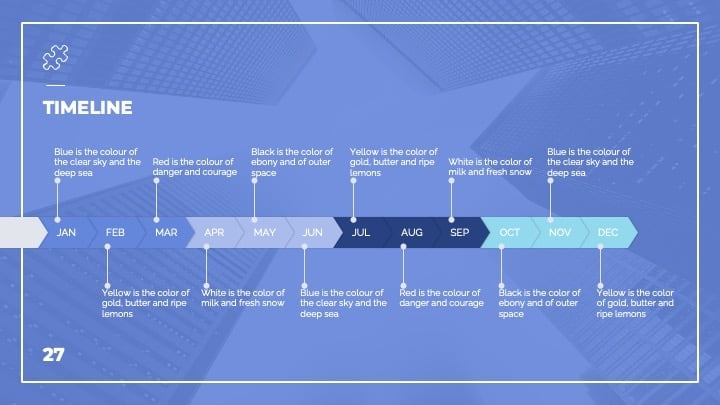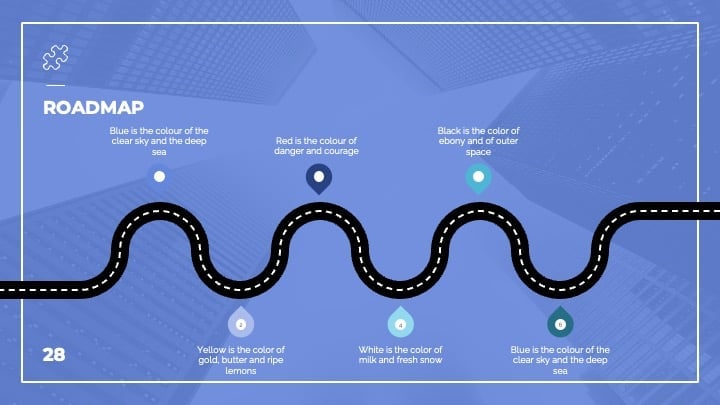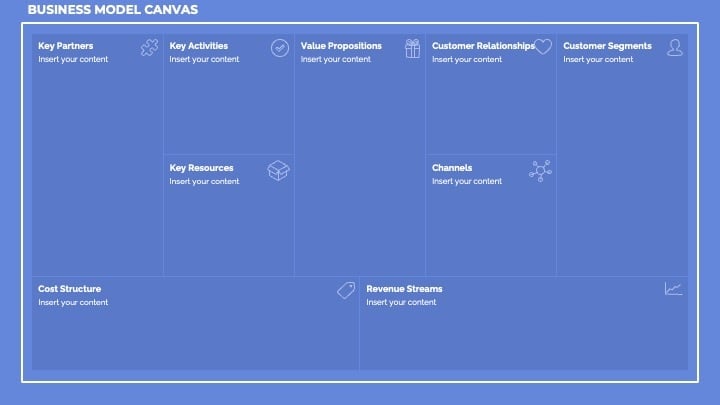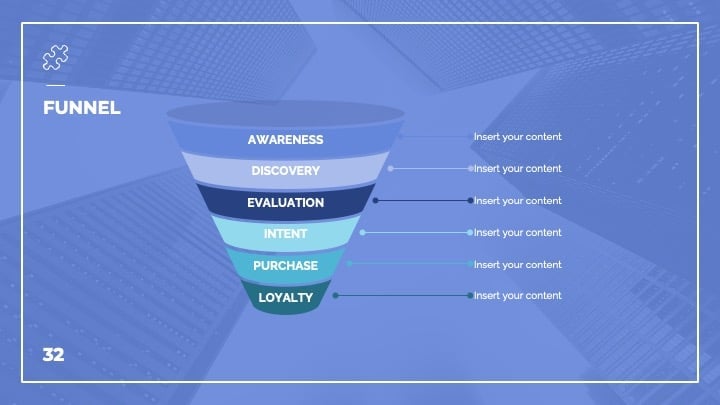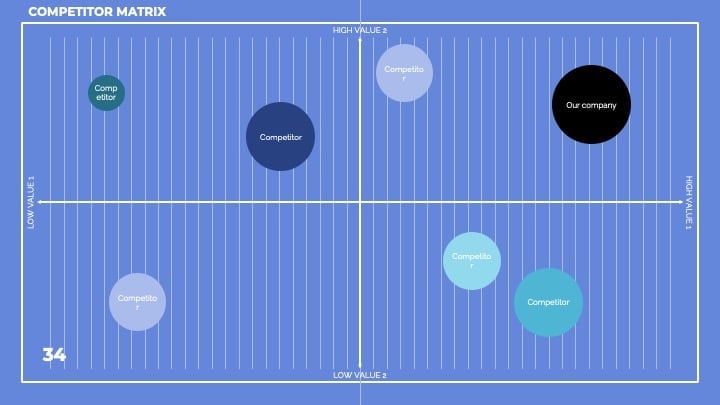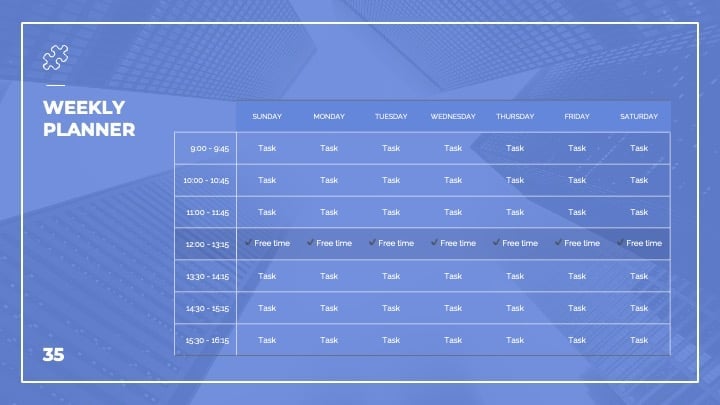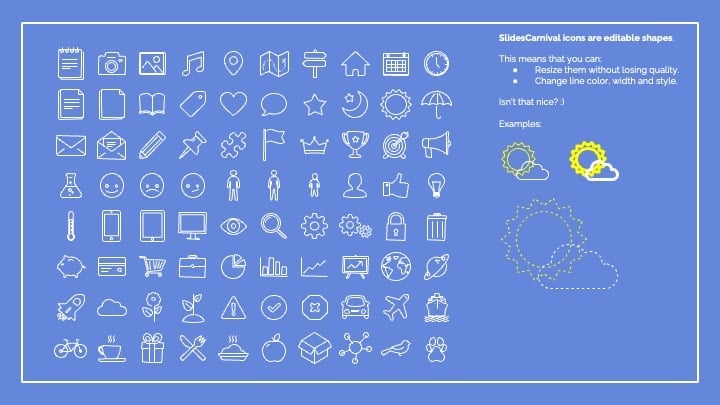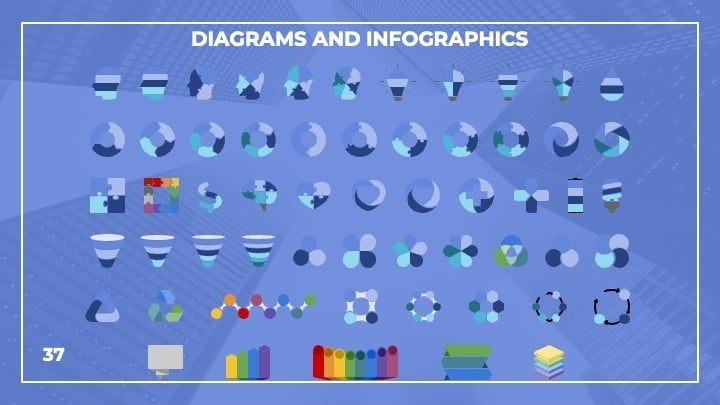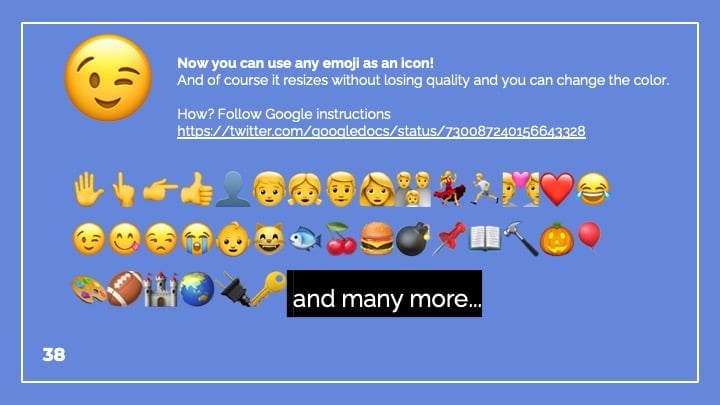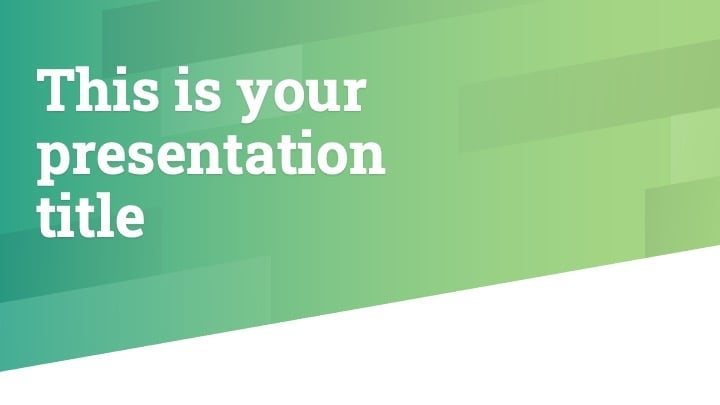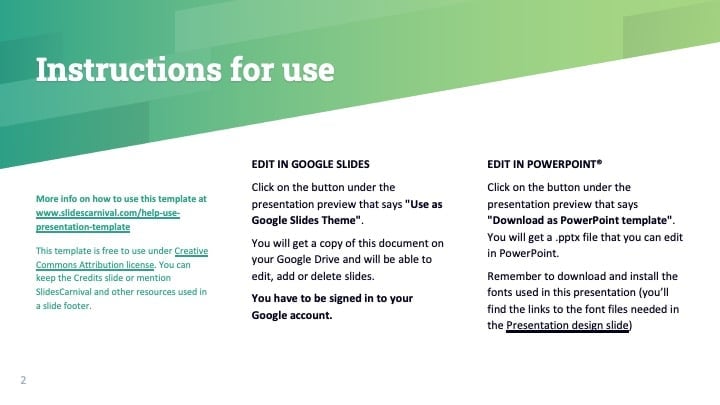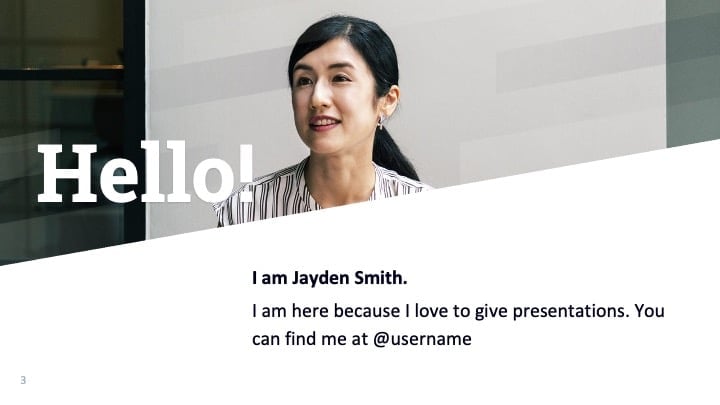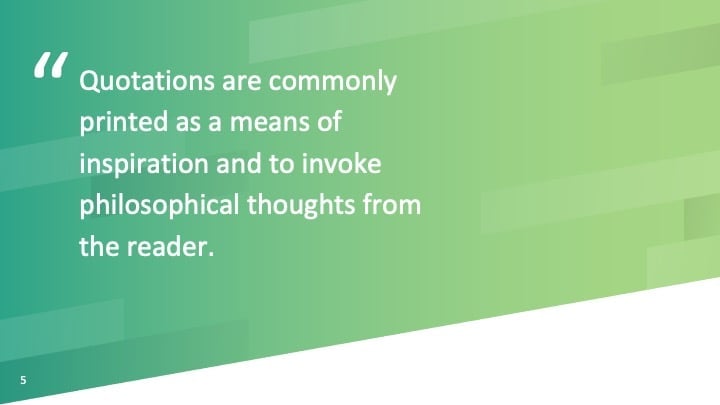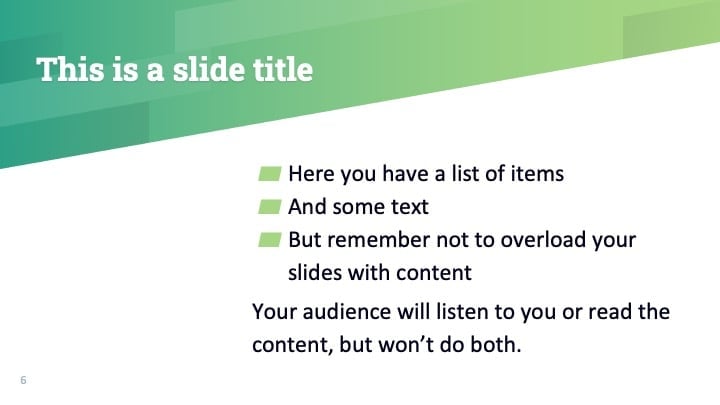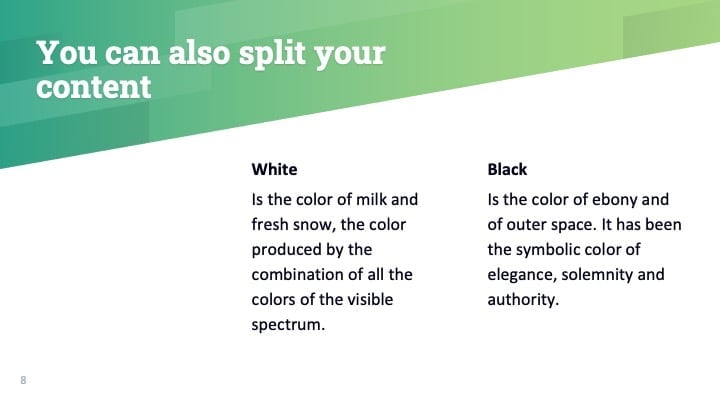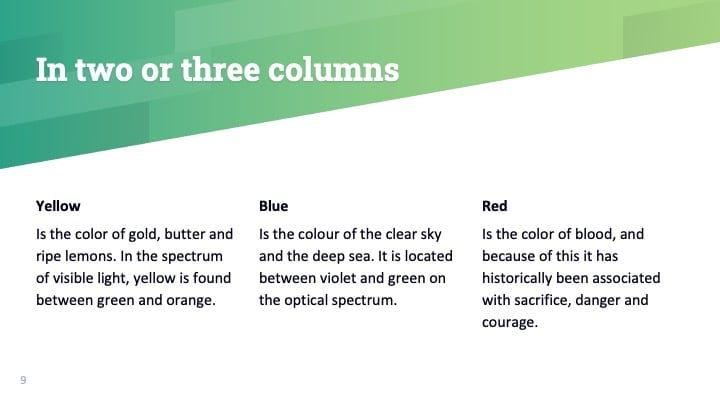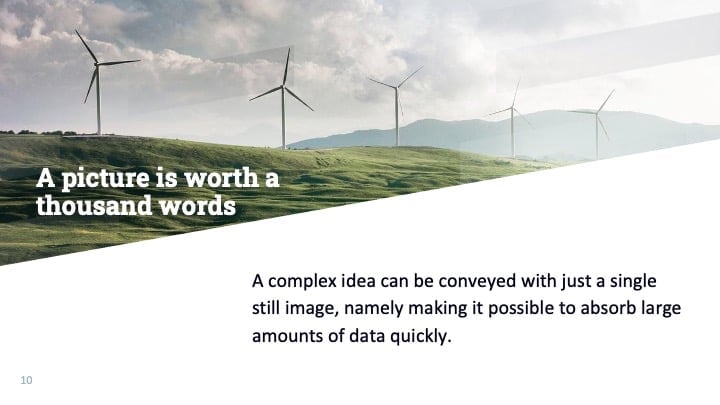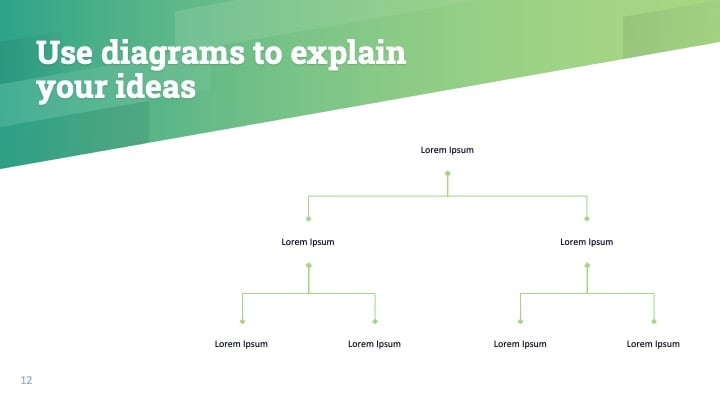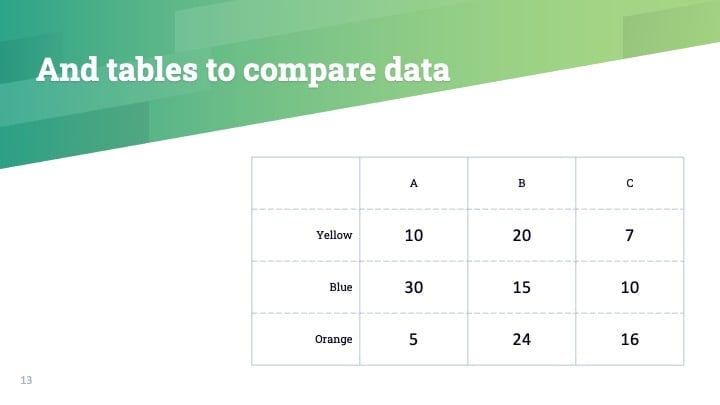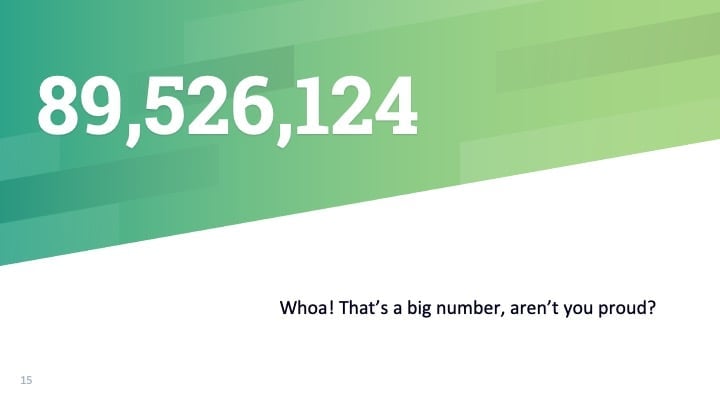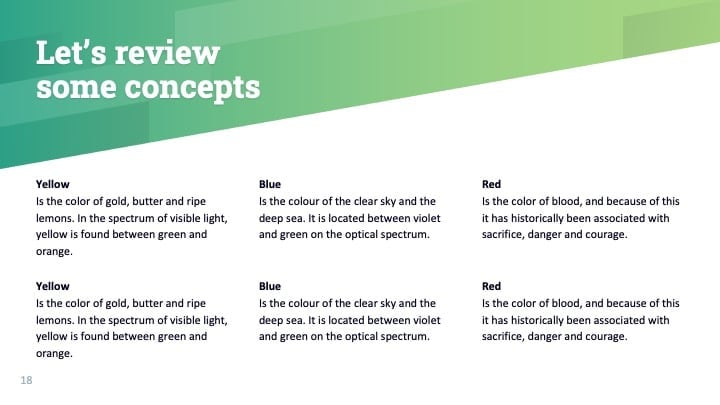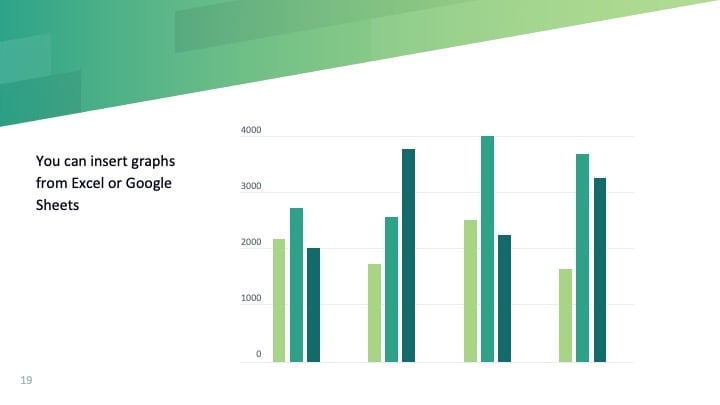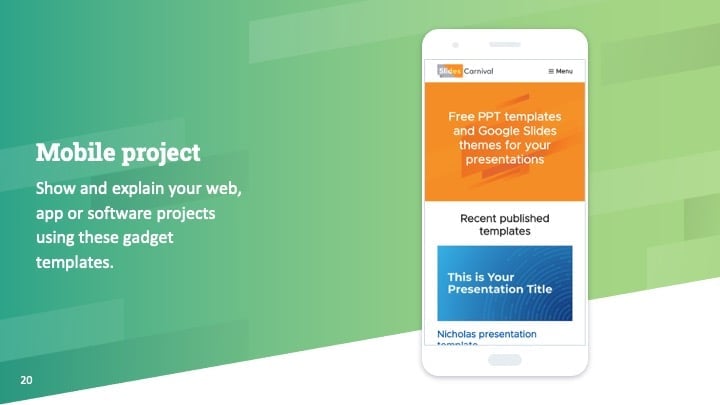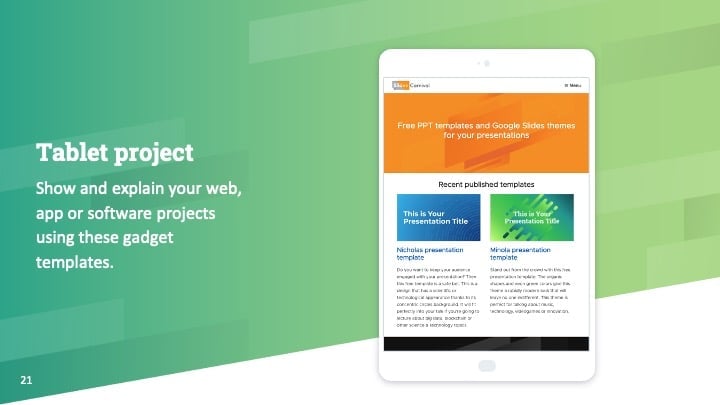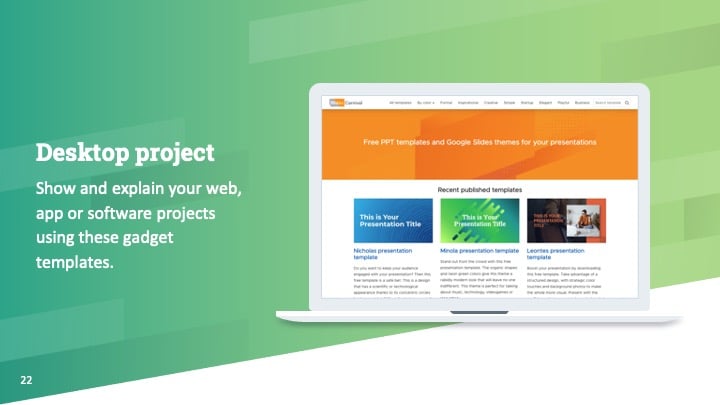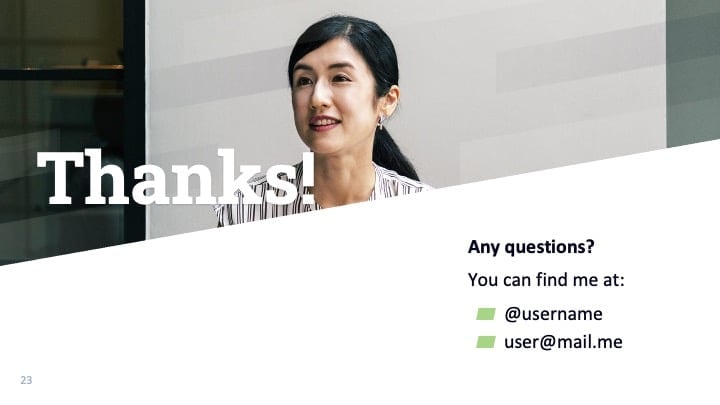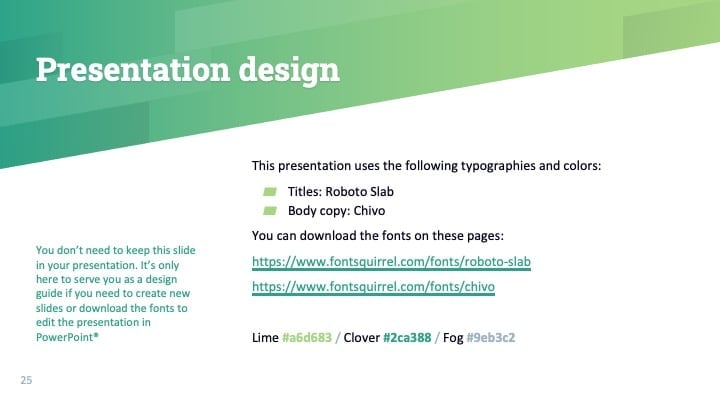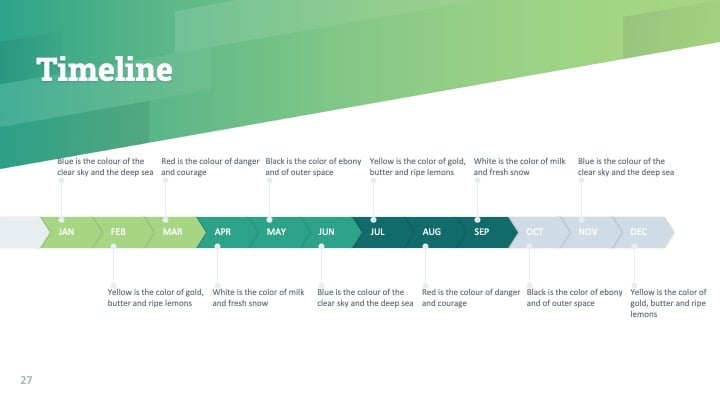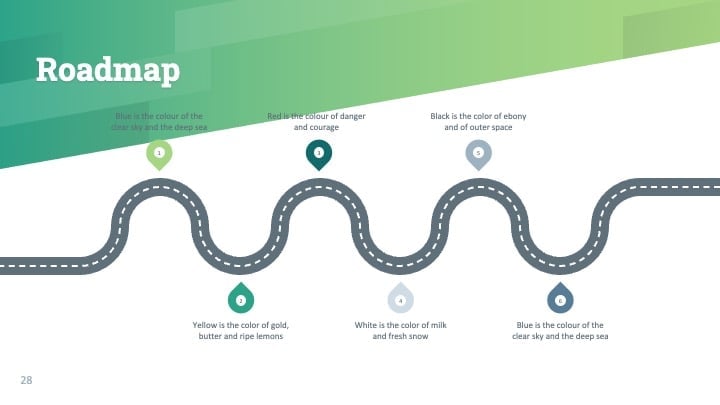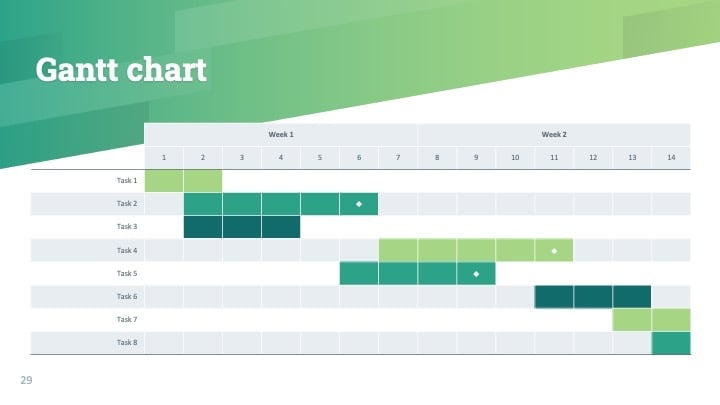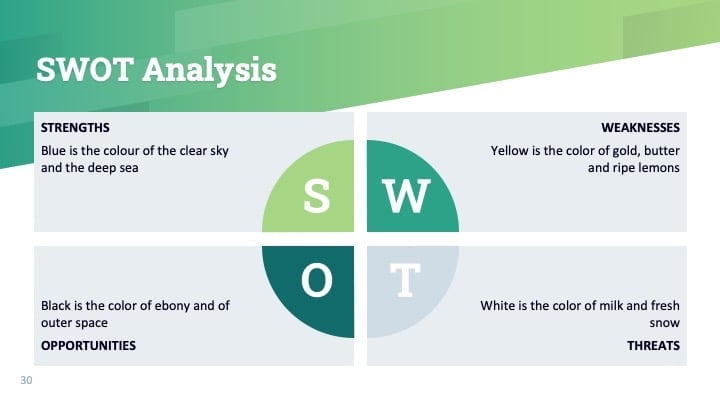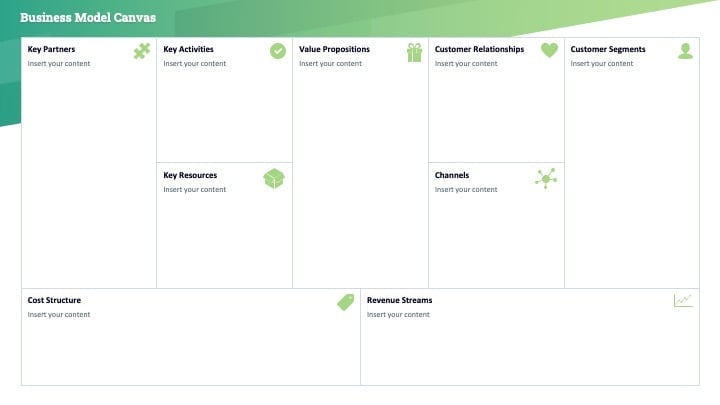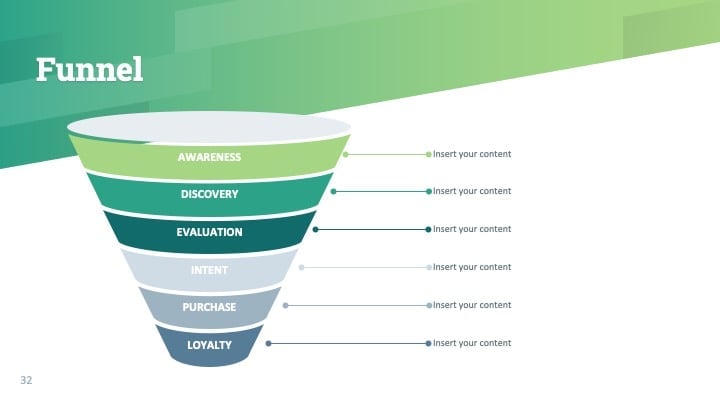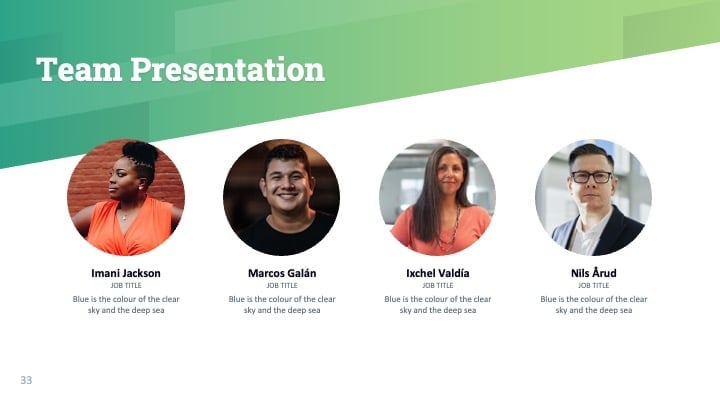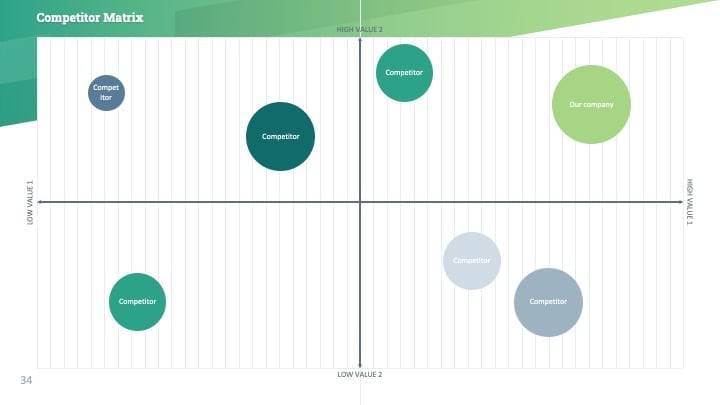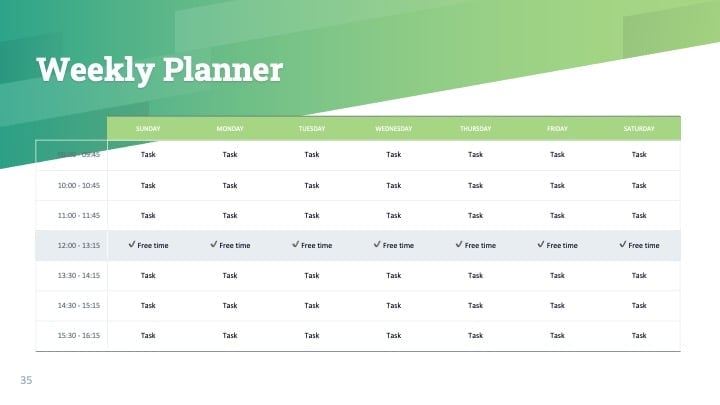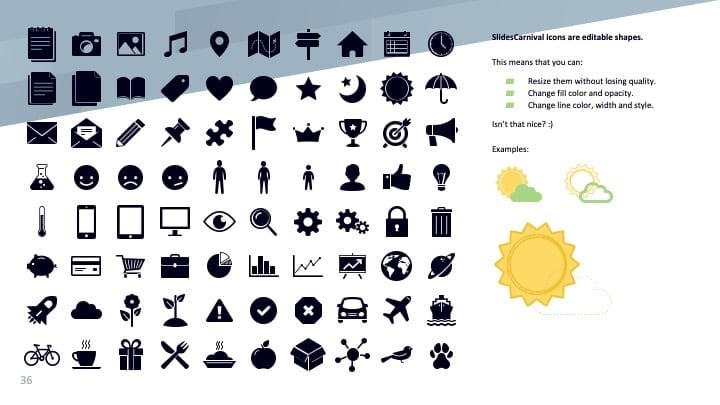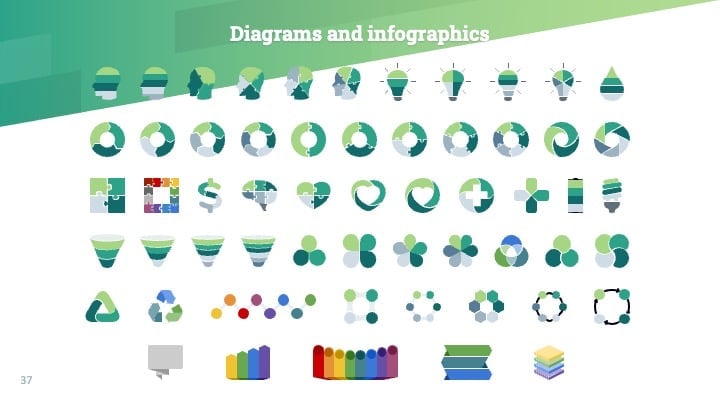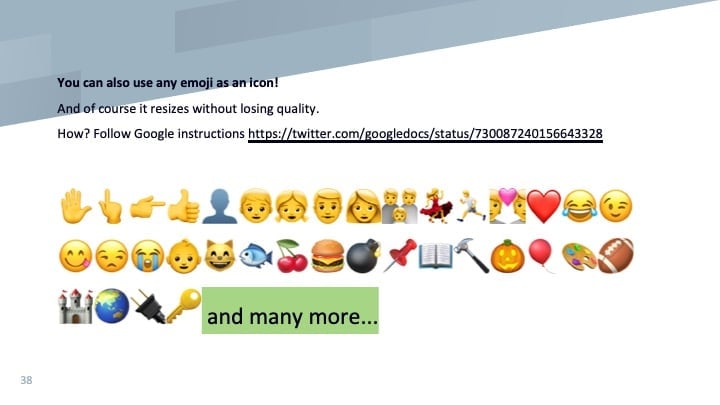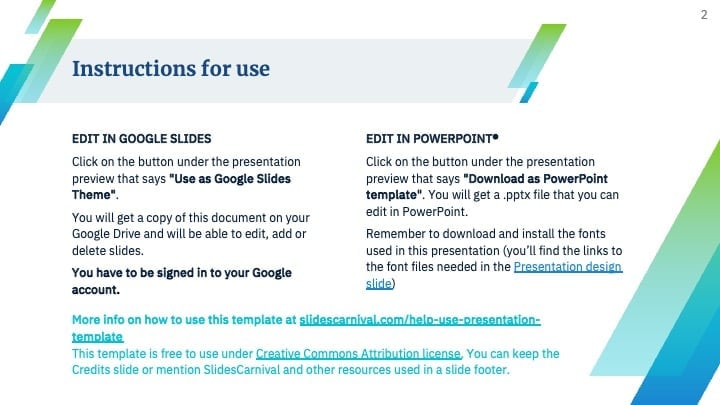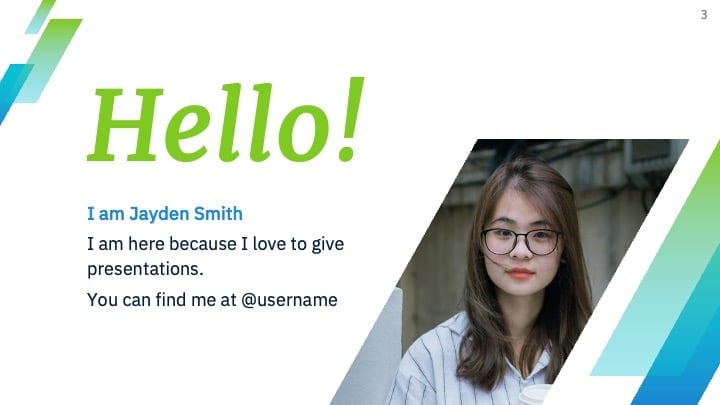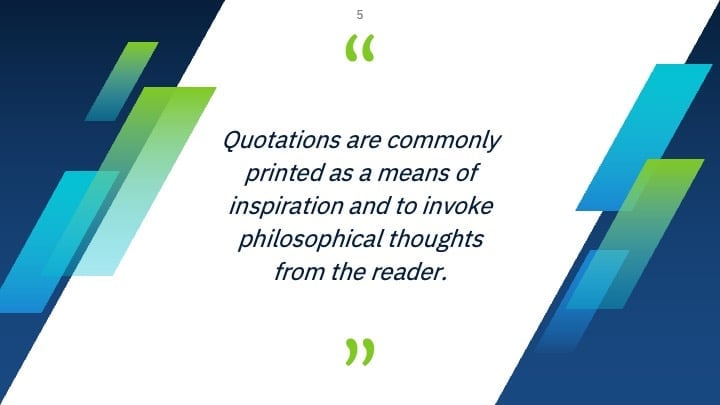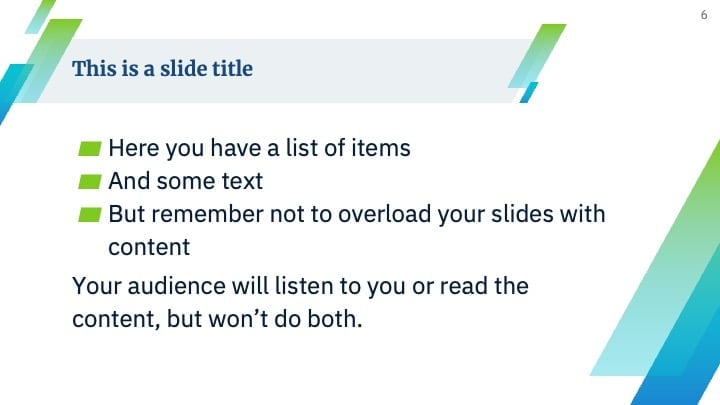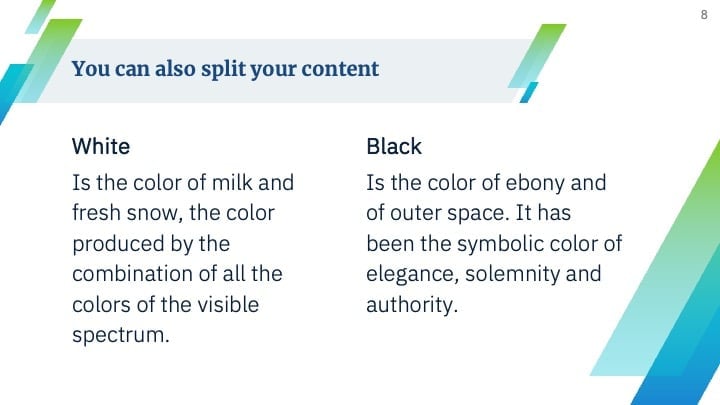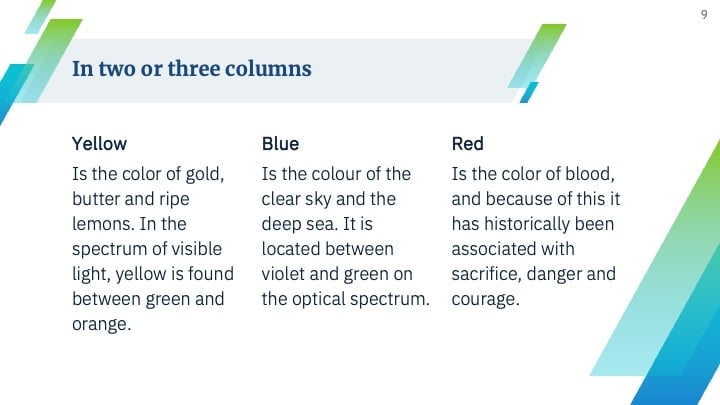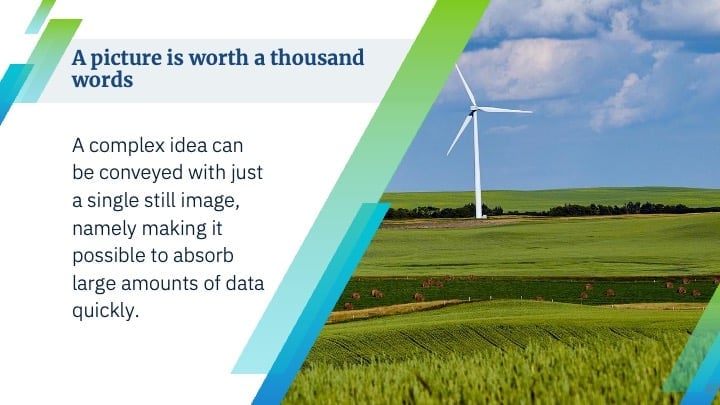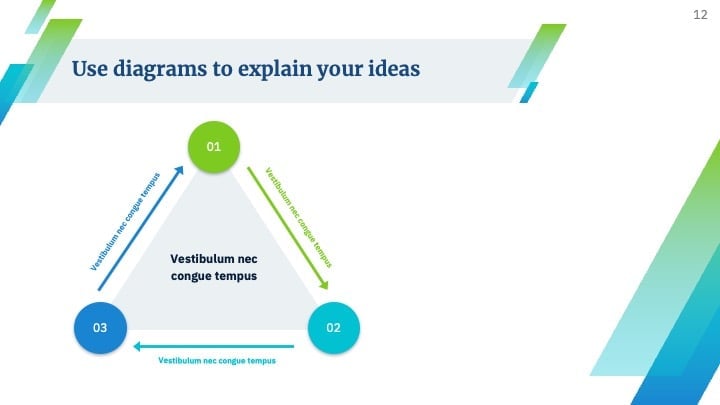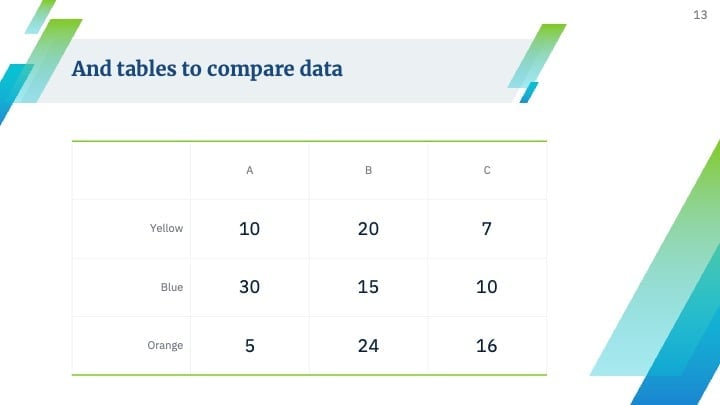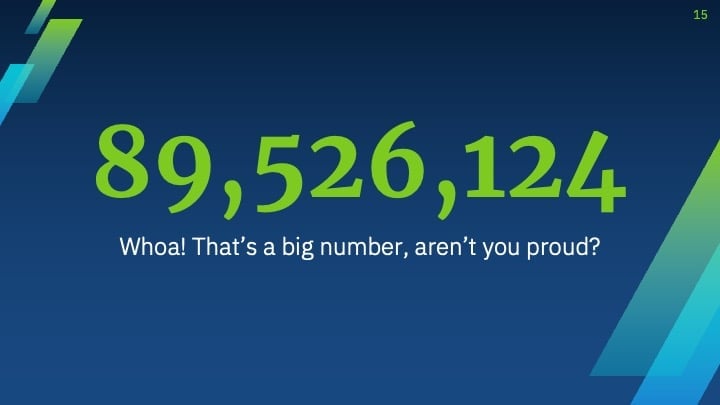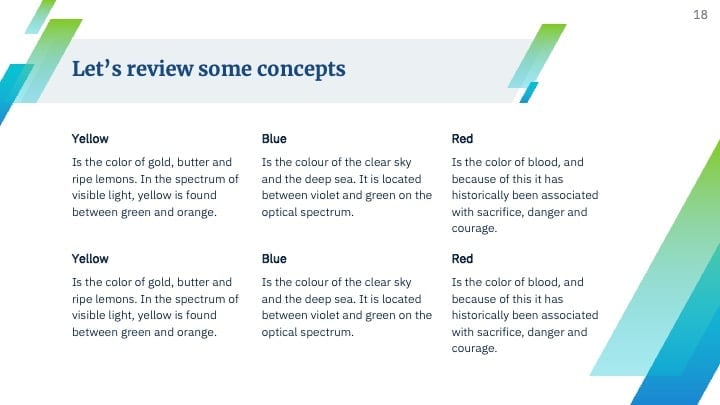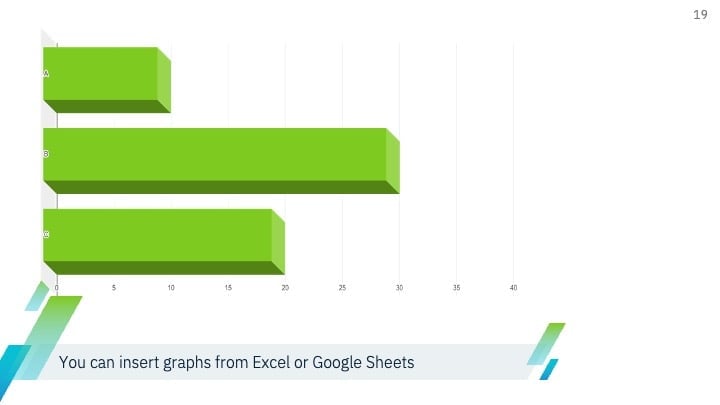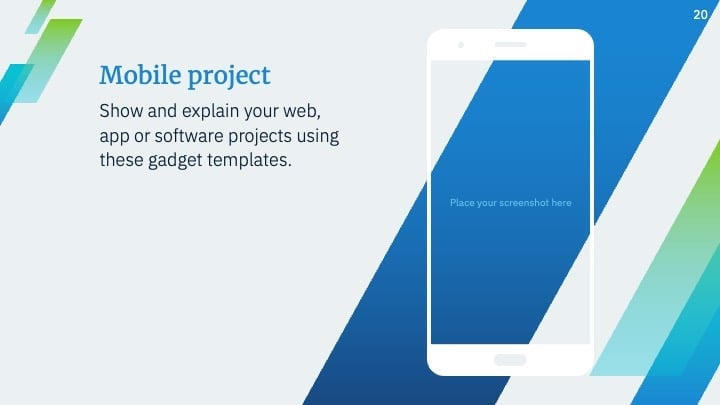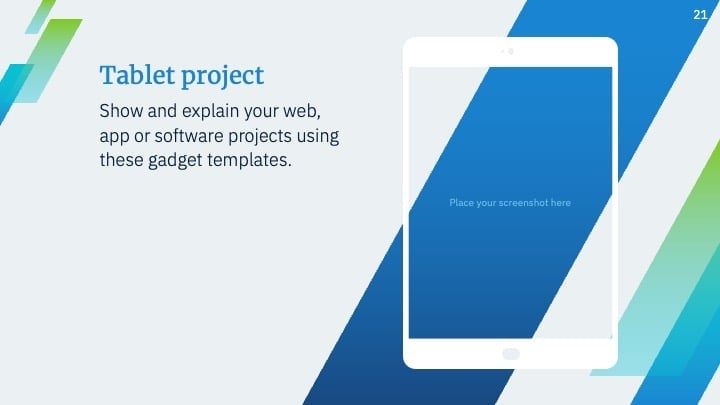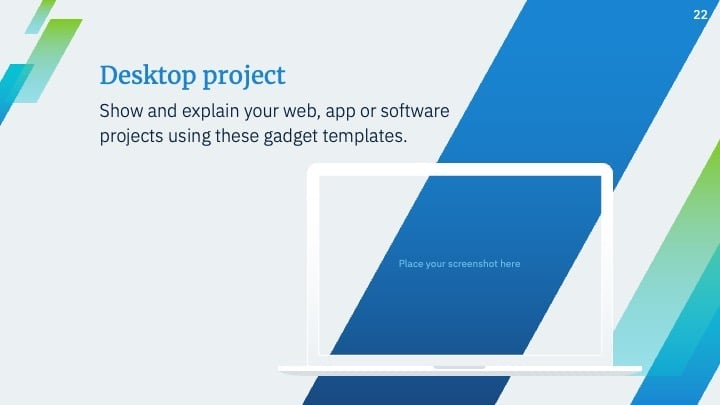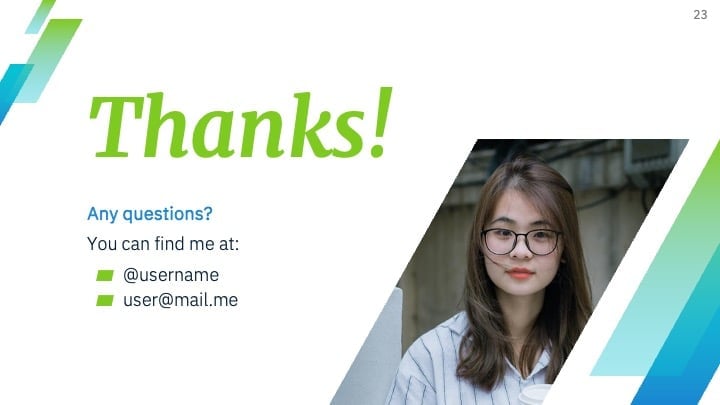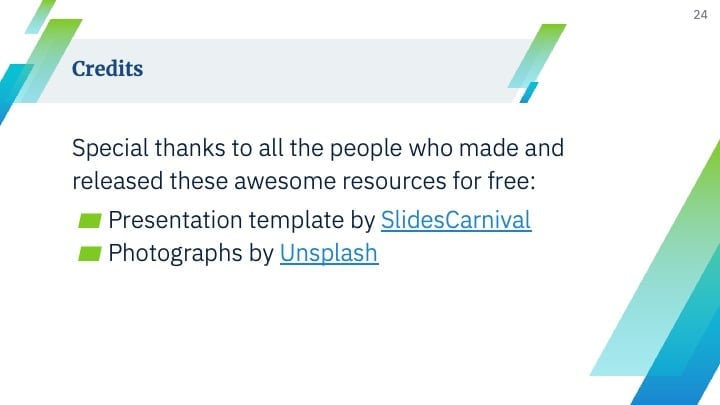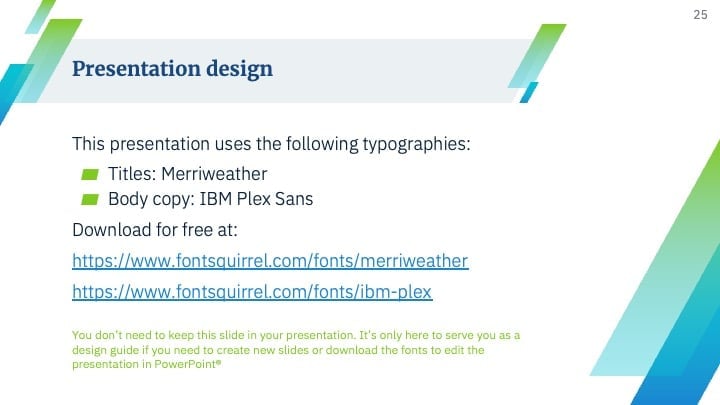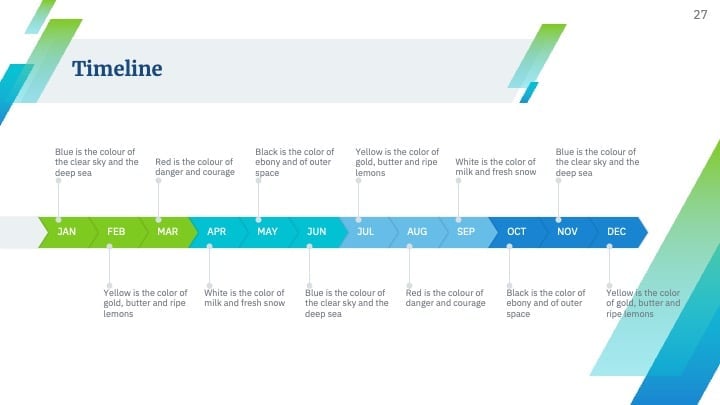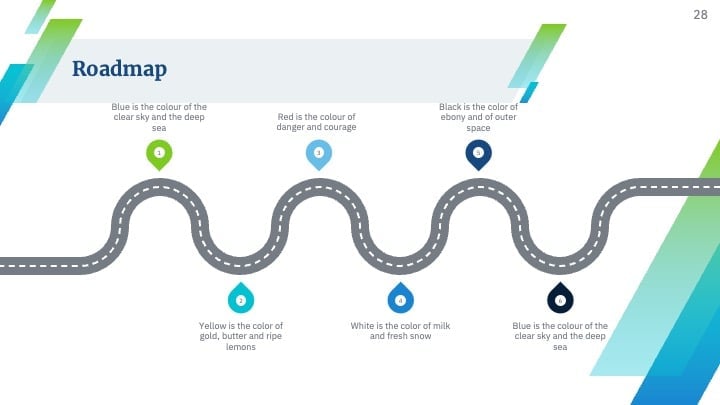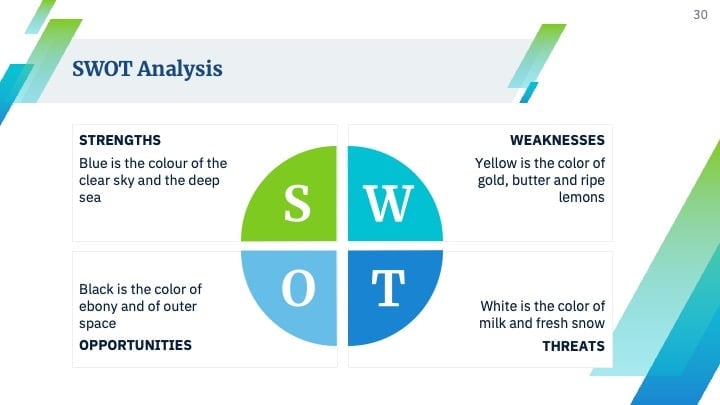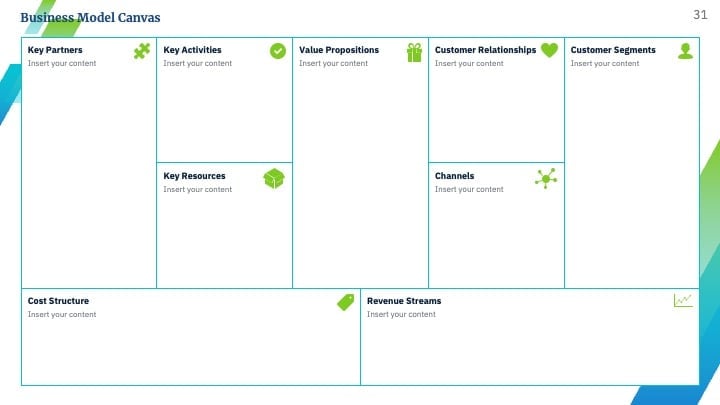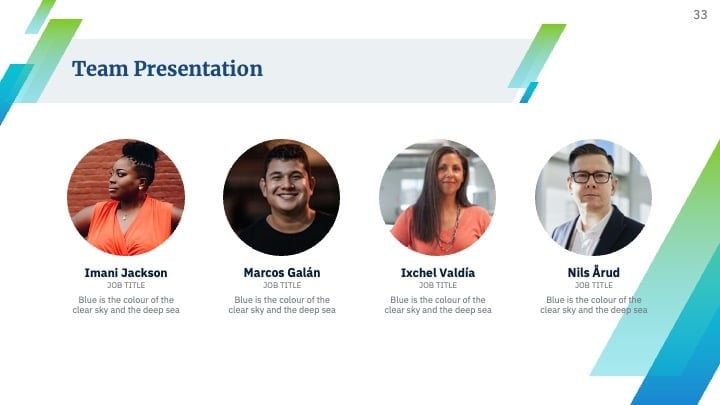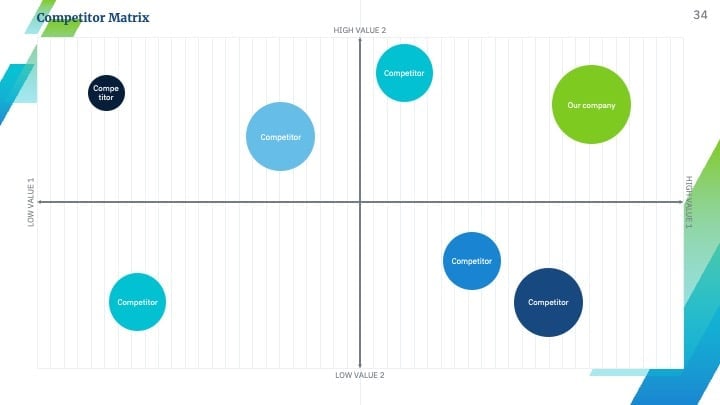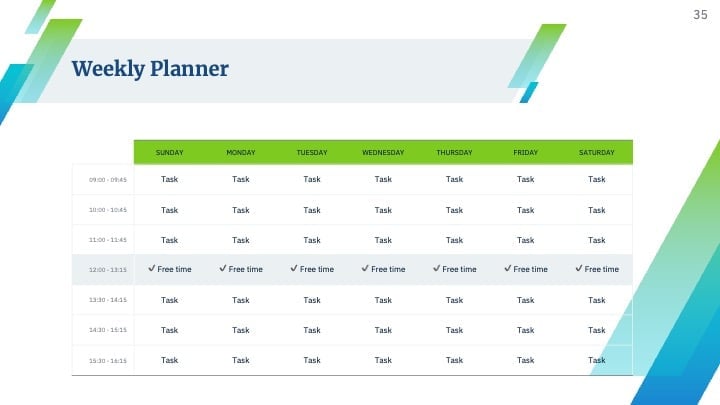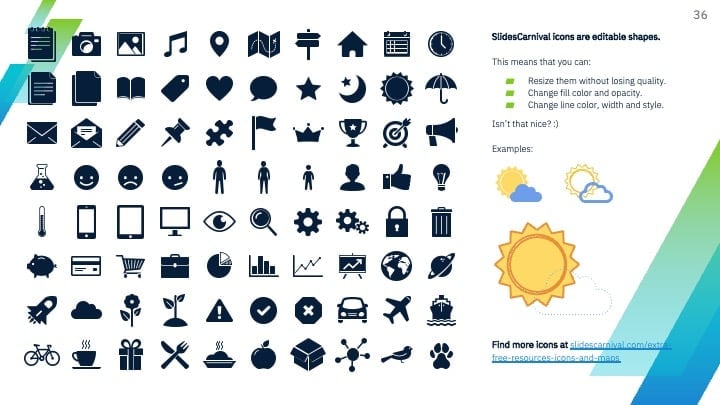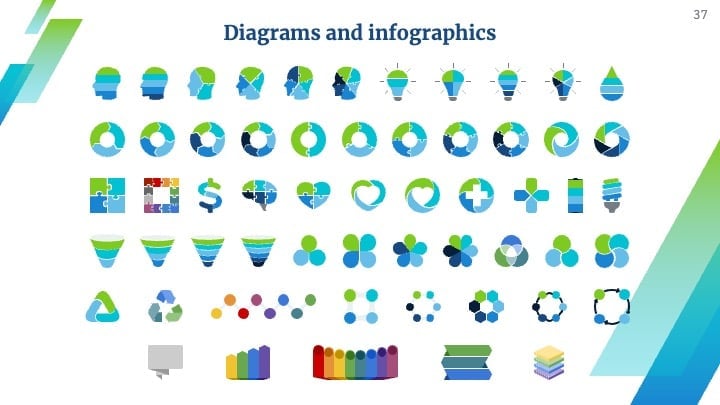Free Google Slides theme and PowerPoint template
Professional free presentation templates and themes are great to focus on your content and impress your audience the next time you give a presentation. This bold and modern theme fits with current design trends, and the geometric shapes used in the background give a dynamic look. Use the blue and yellow default colors or change the shapes to fit the colors of your brand. With several slide layouts to pull from no matter what type of presentation you’re making, this should get the job done. If you run an innovative company, startup, or are presenting a creative concept, this template is a great choice to use.

 Features of this template
Features of this template
- Fully editable. Easy to change colors, text and photos
- 25 different slides with tips to improve your presentation. Choose the layouts that best fit your content. Add, delete or re-order slide pages based on your needs
- Modern design with dynamic geometric shapes in the background
- Feature-rich theme with examples of styles for graphs, charts and tables
- It includes a customizable icon family with 80 different icons and a world map (you can change sizes and colors). And more free icons & maps for your presentations available.
- Use as a Google Slides theme or download as PowerPoint template and edit on your computer. Also export to PDF, JPG, etc.
- 16:9 screen layout (Can change to 4:3 with a click, but some graphic assets may not work well)