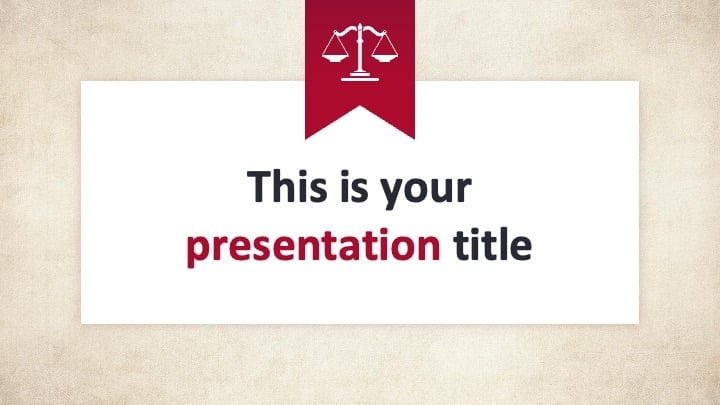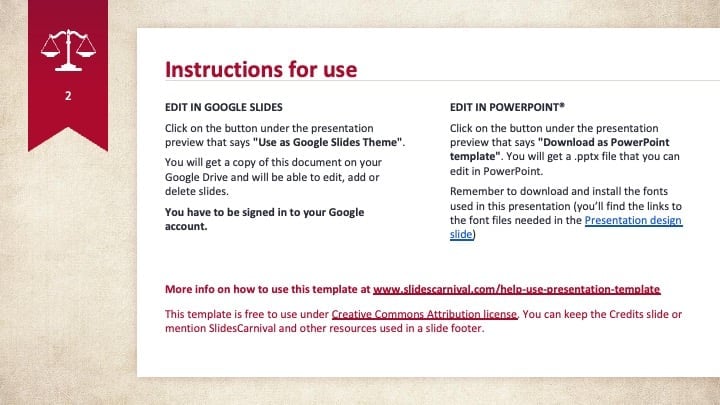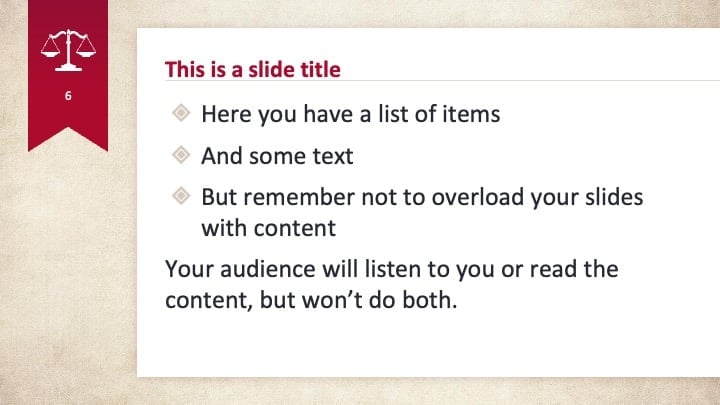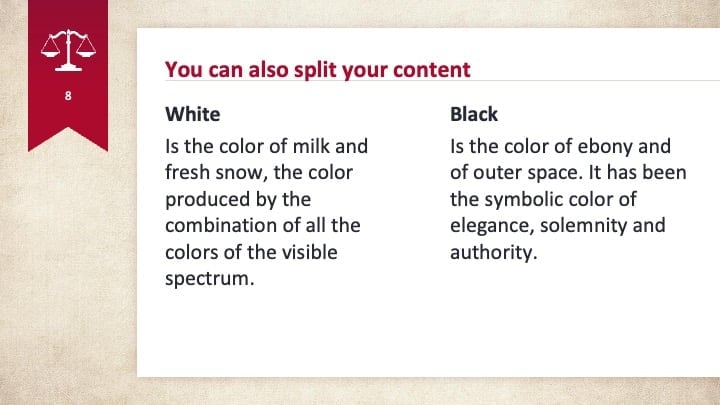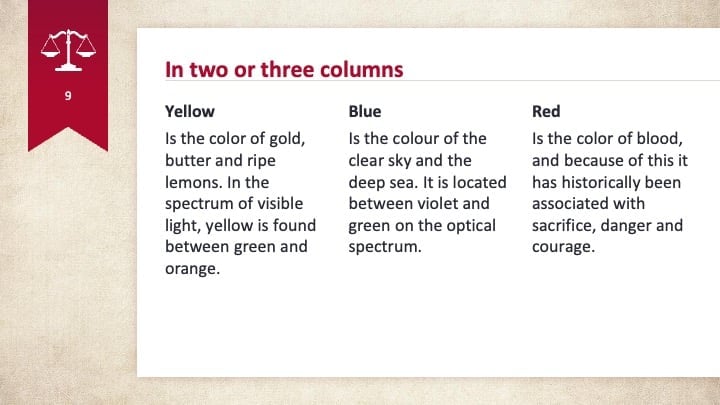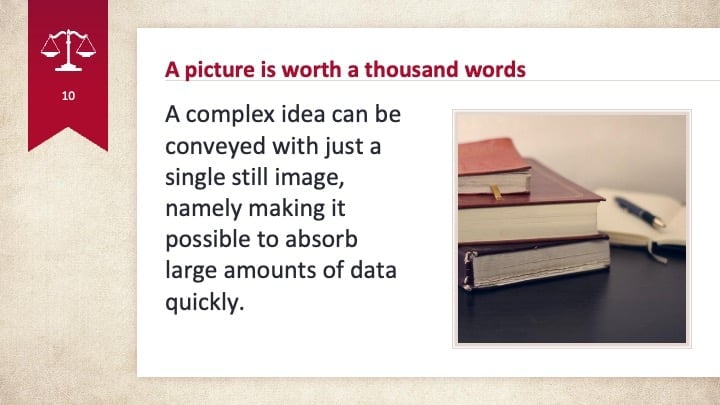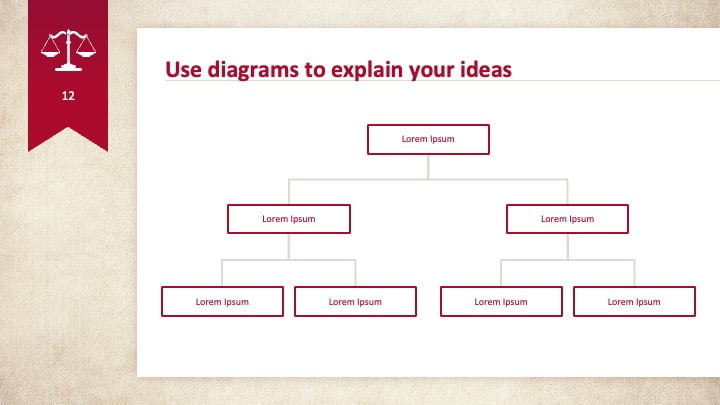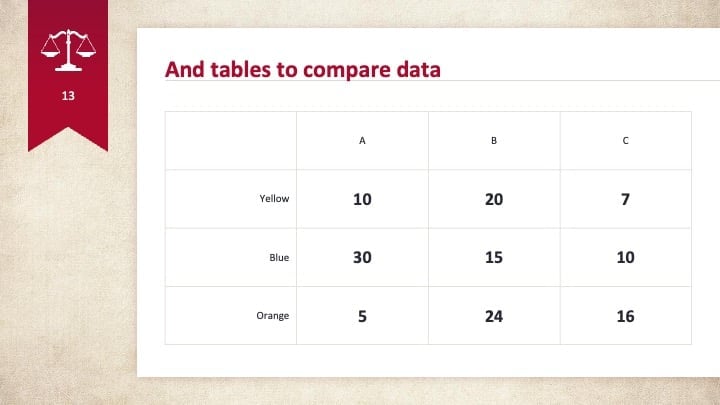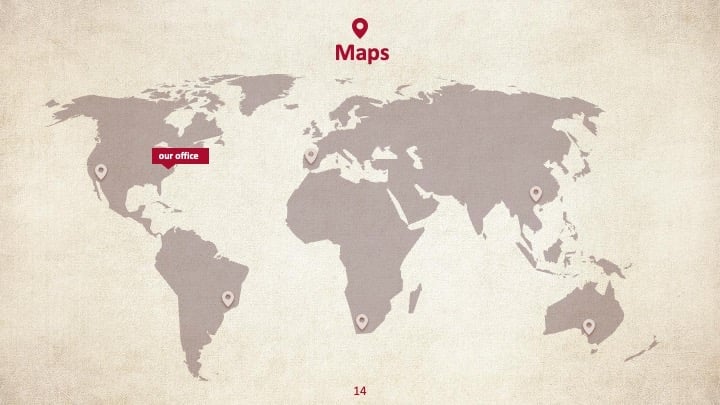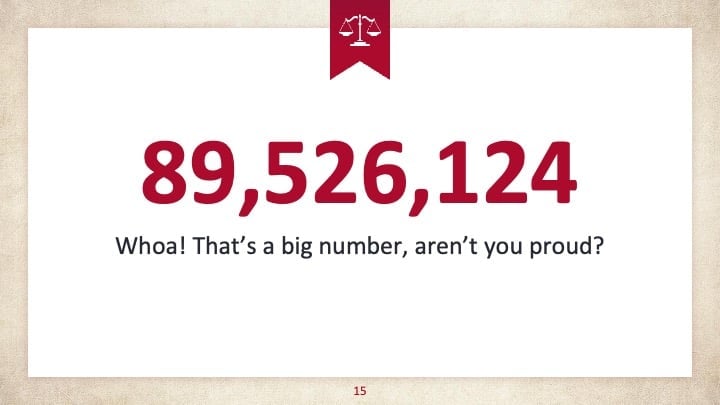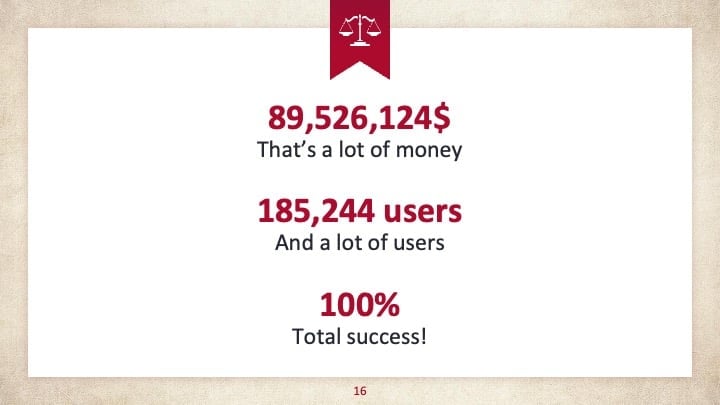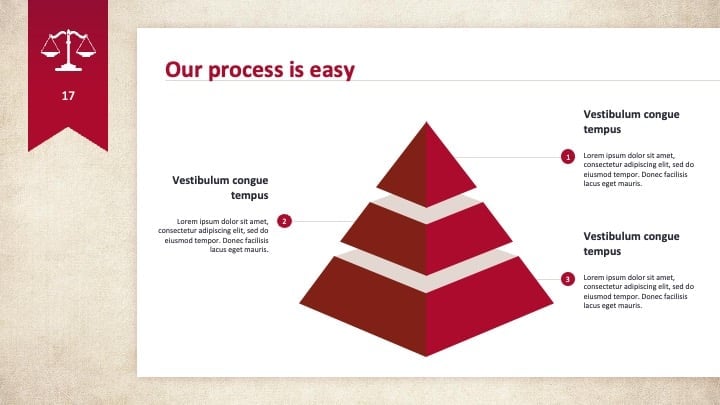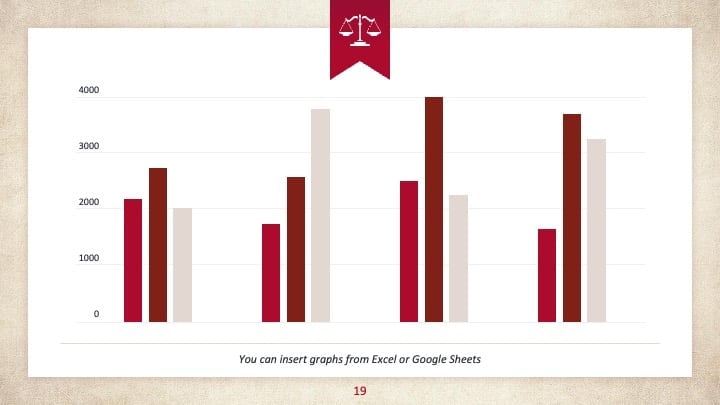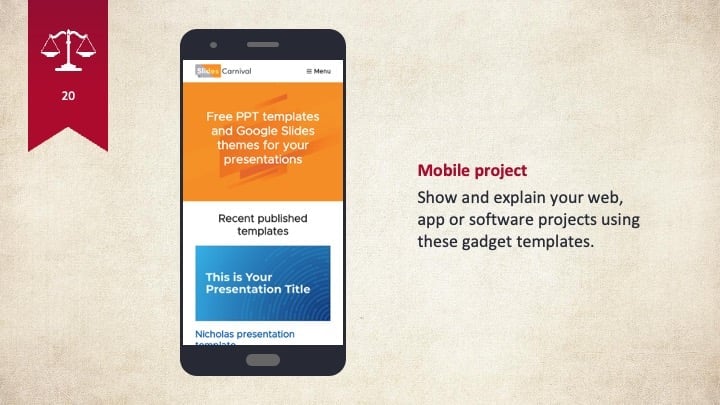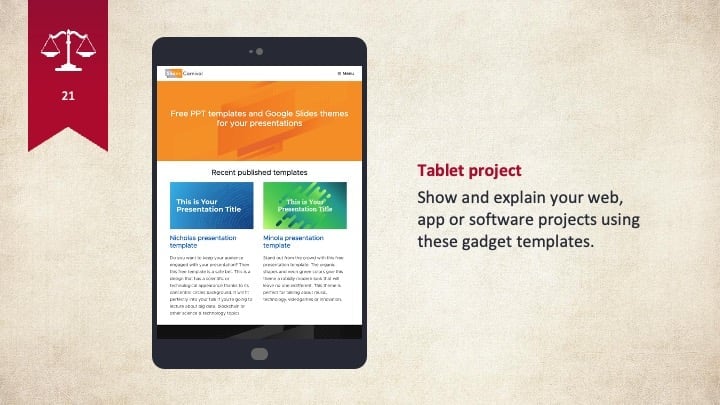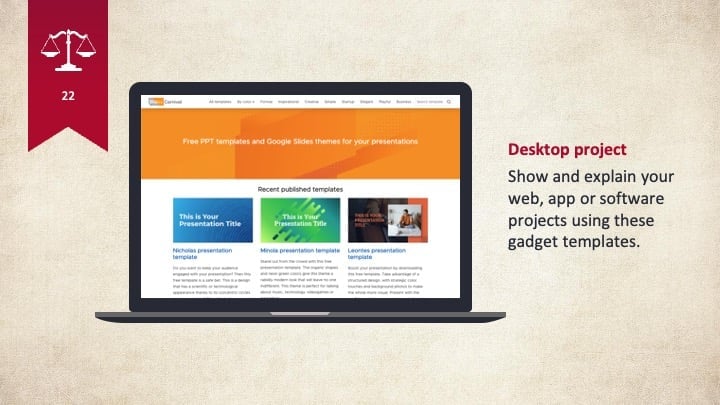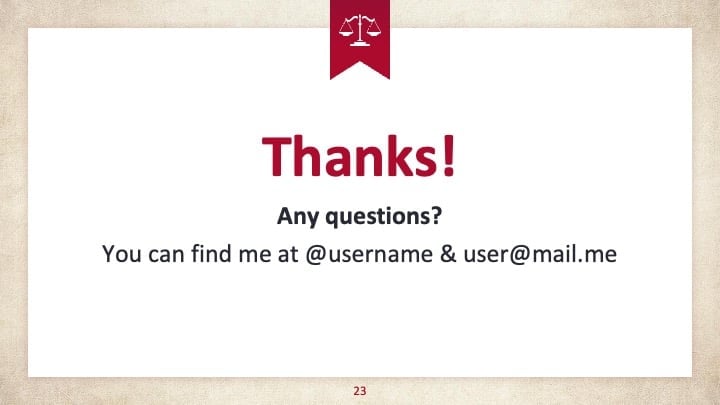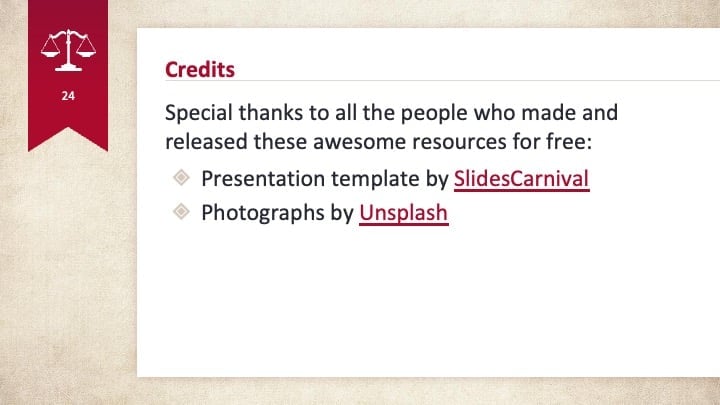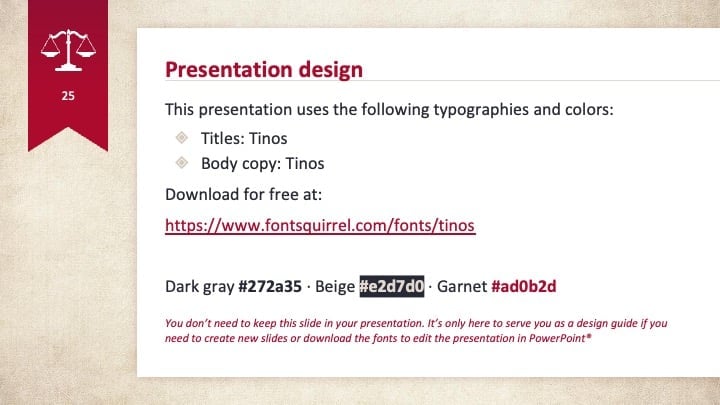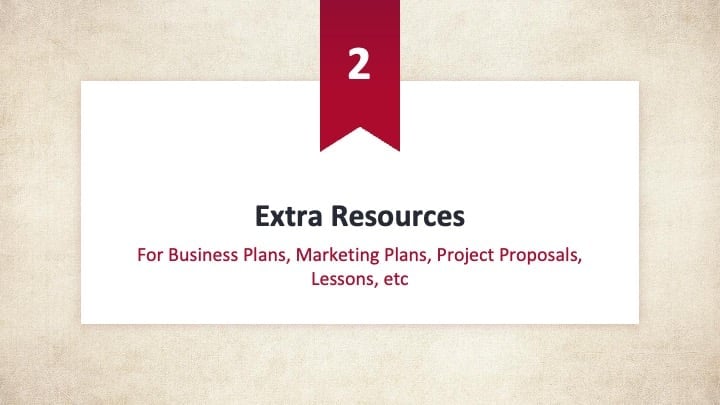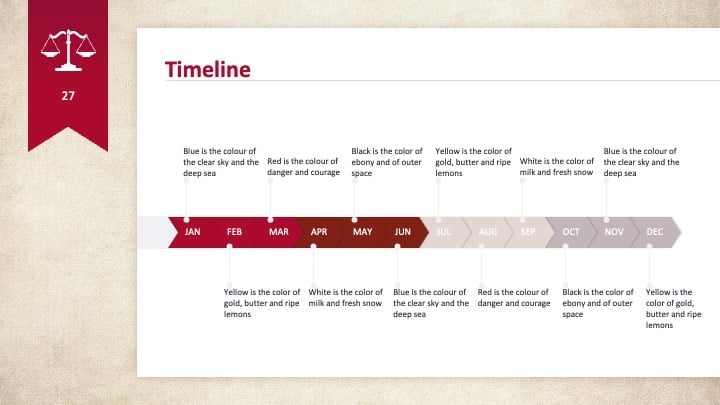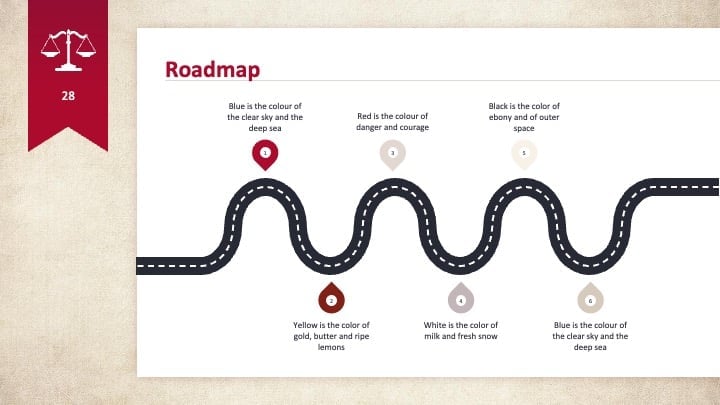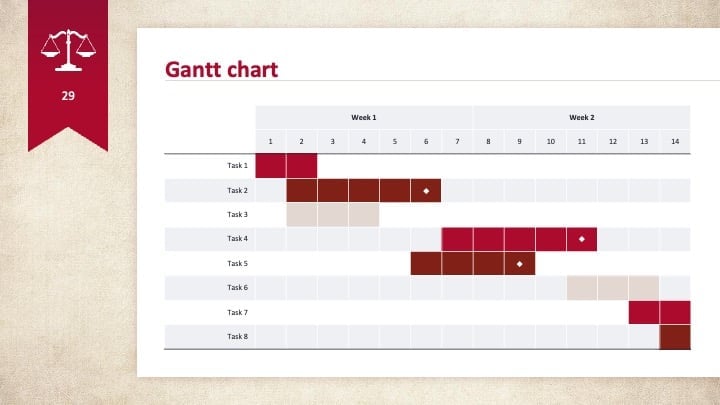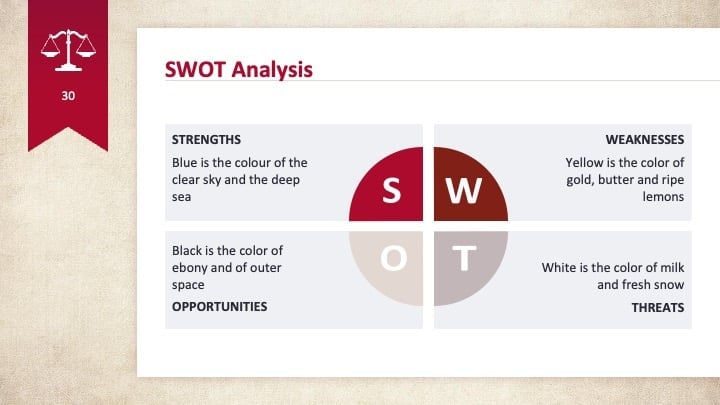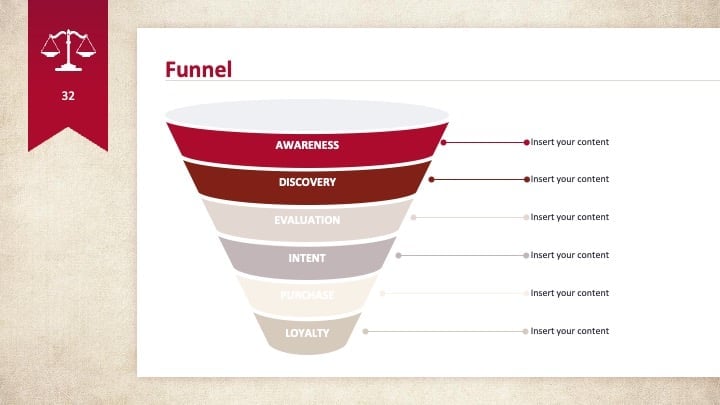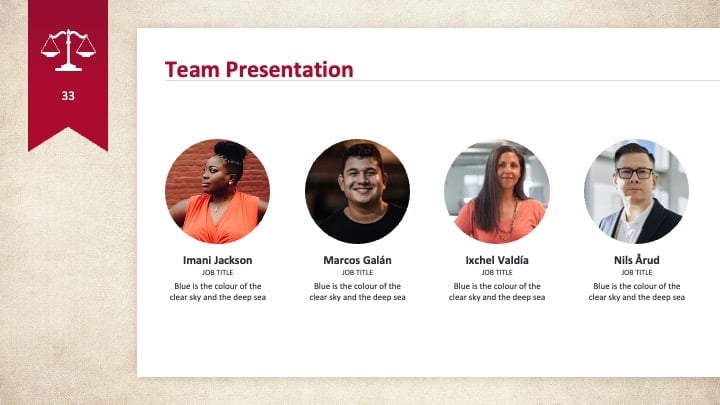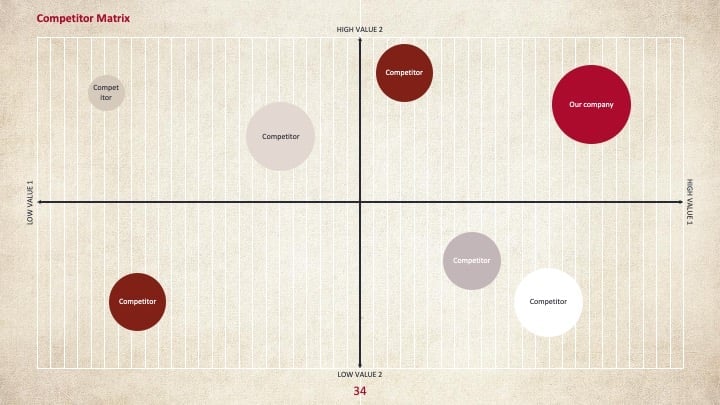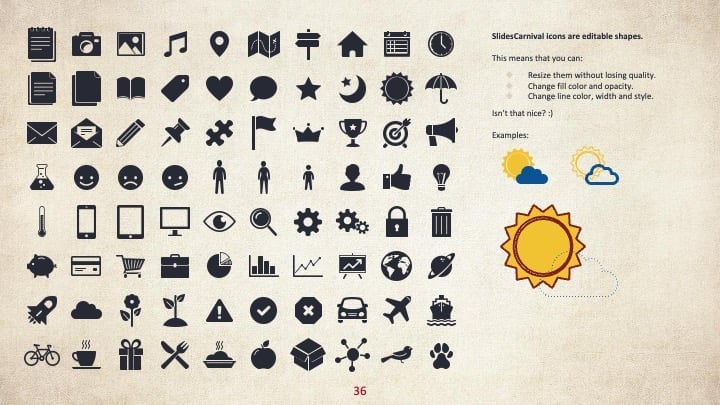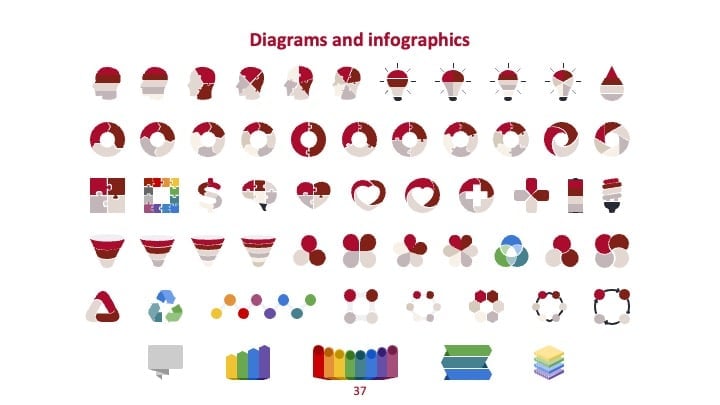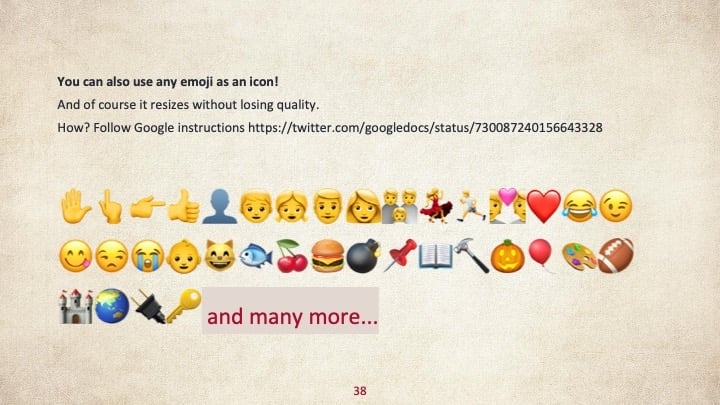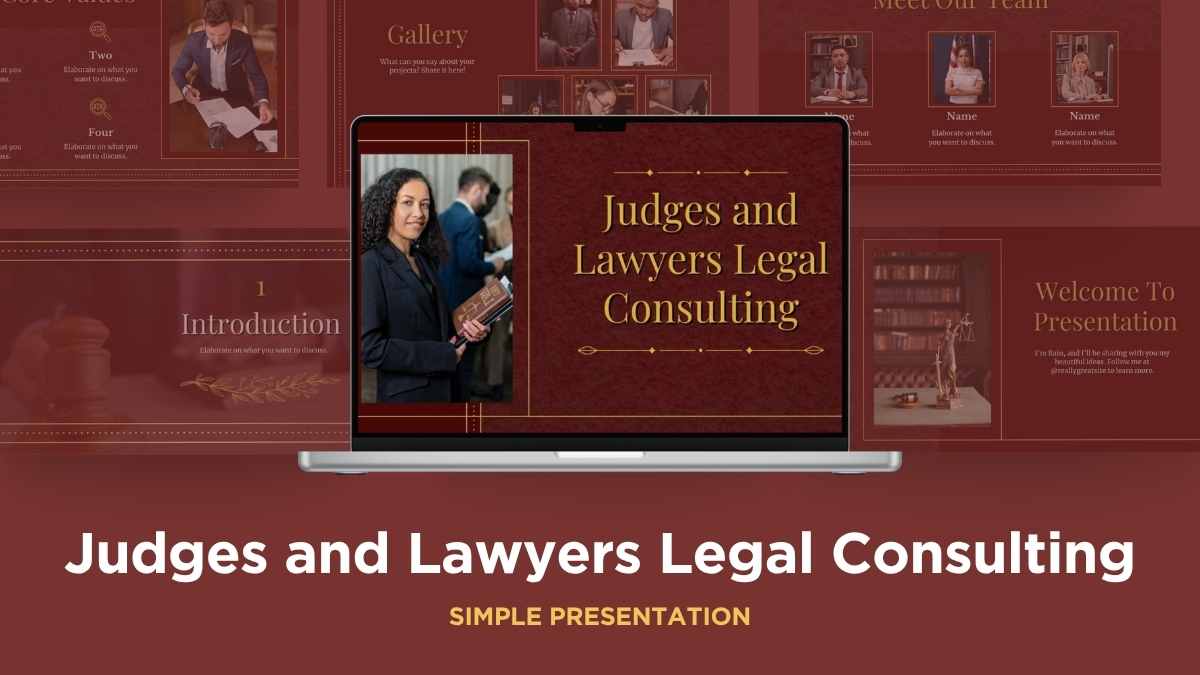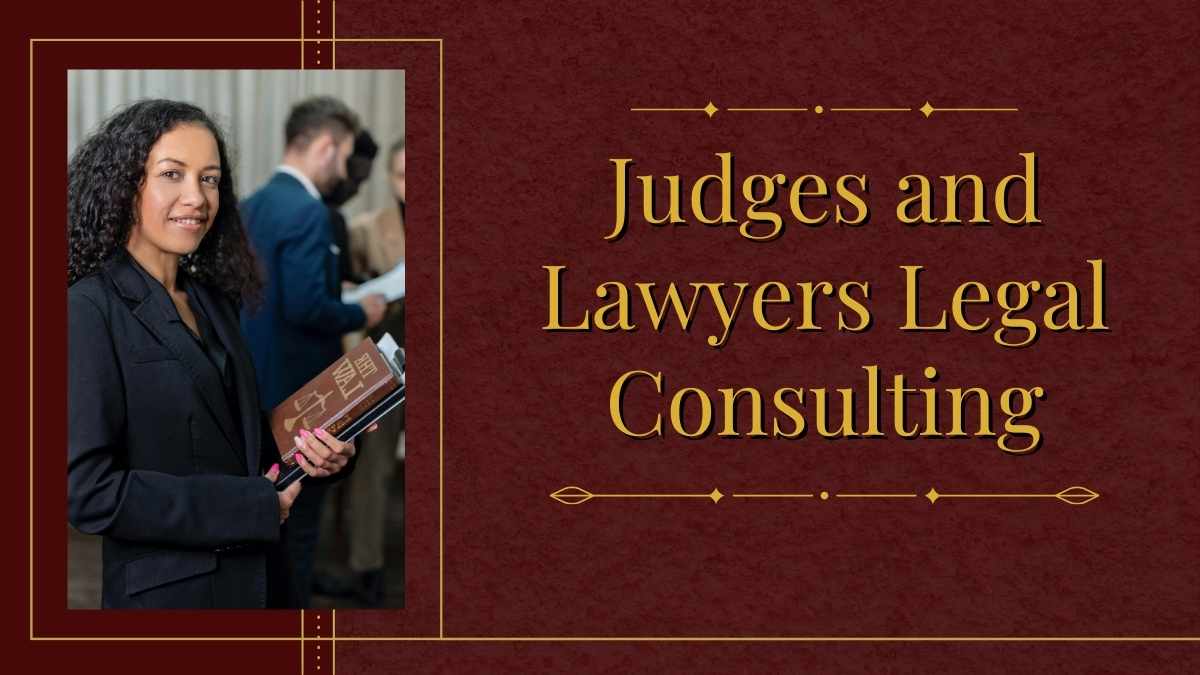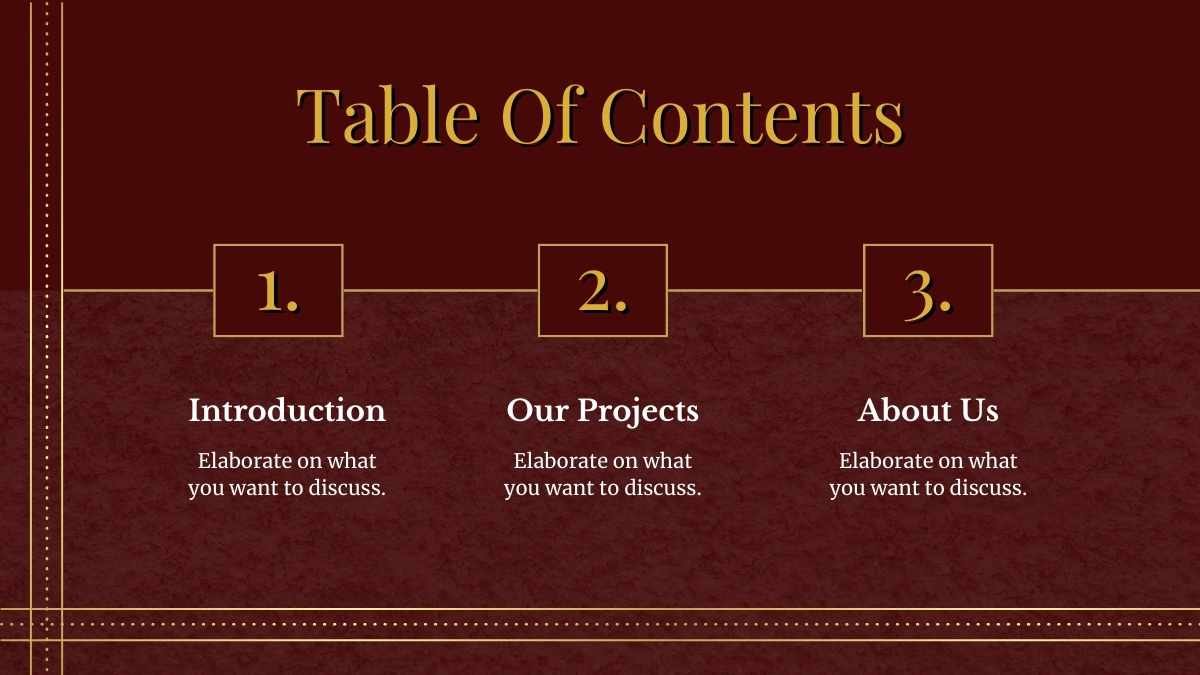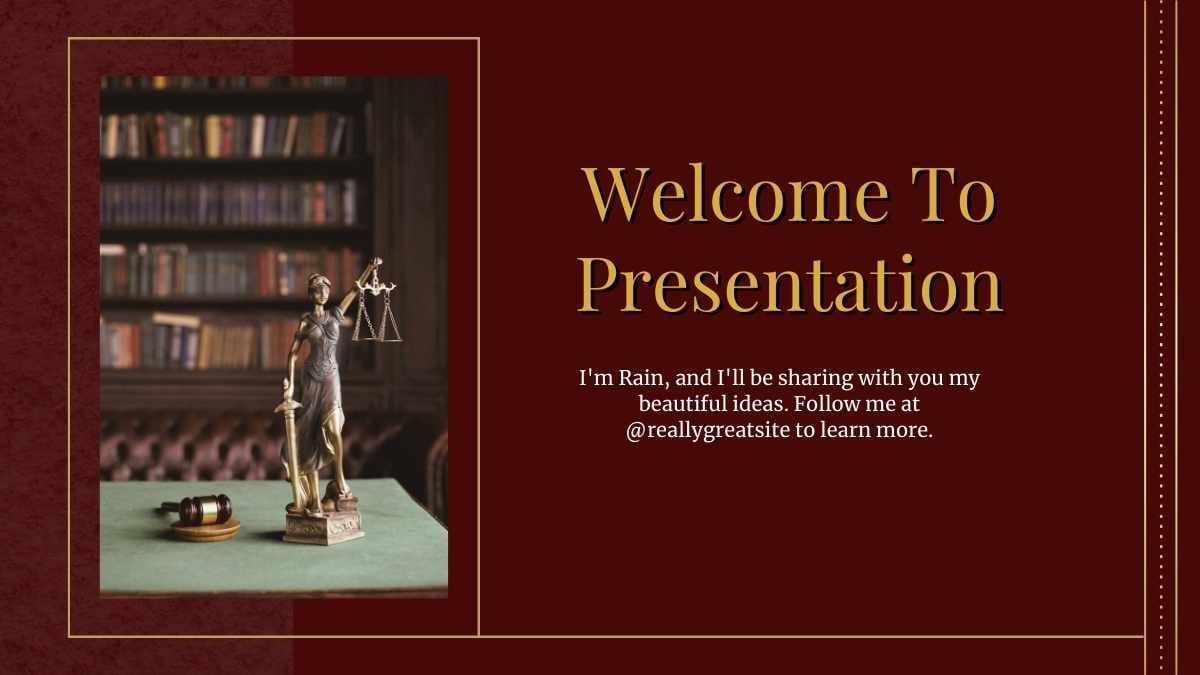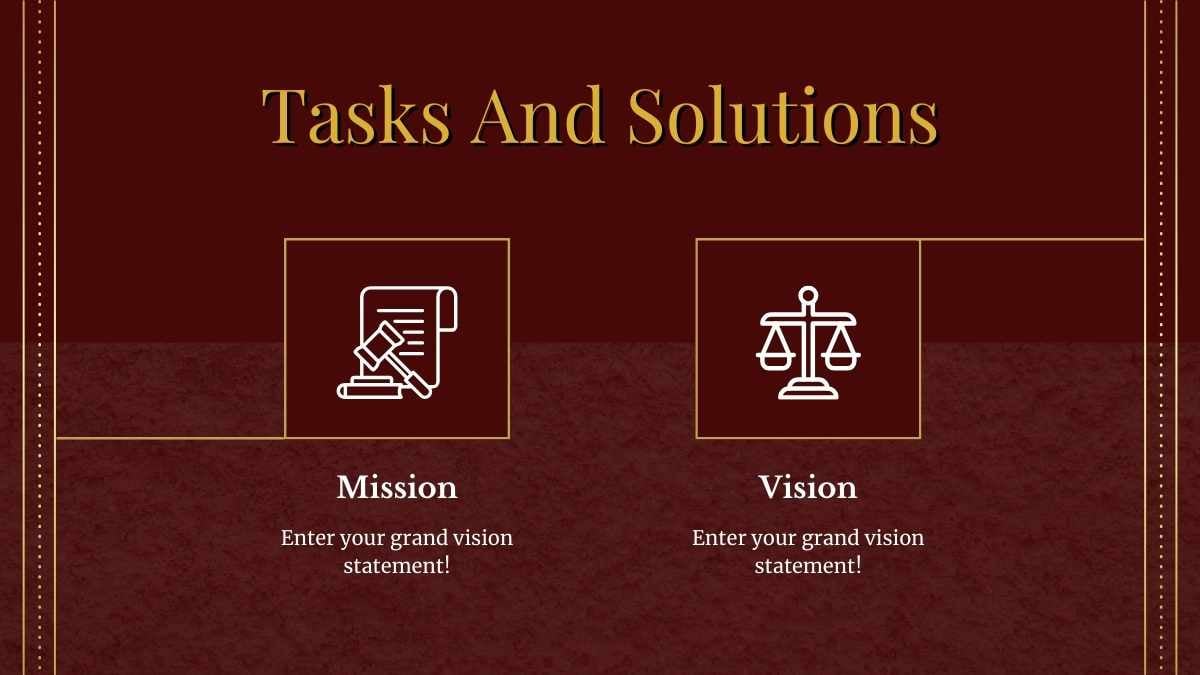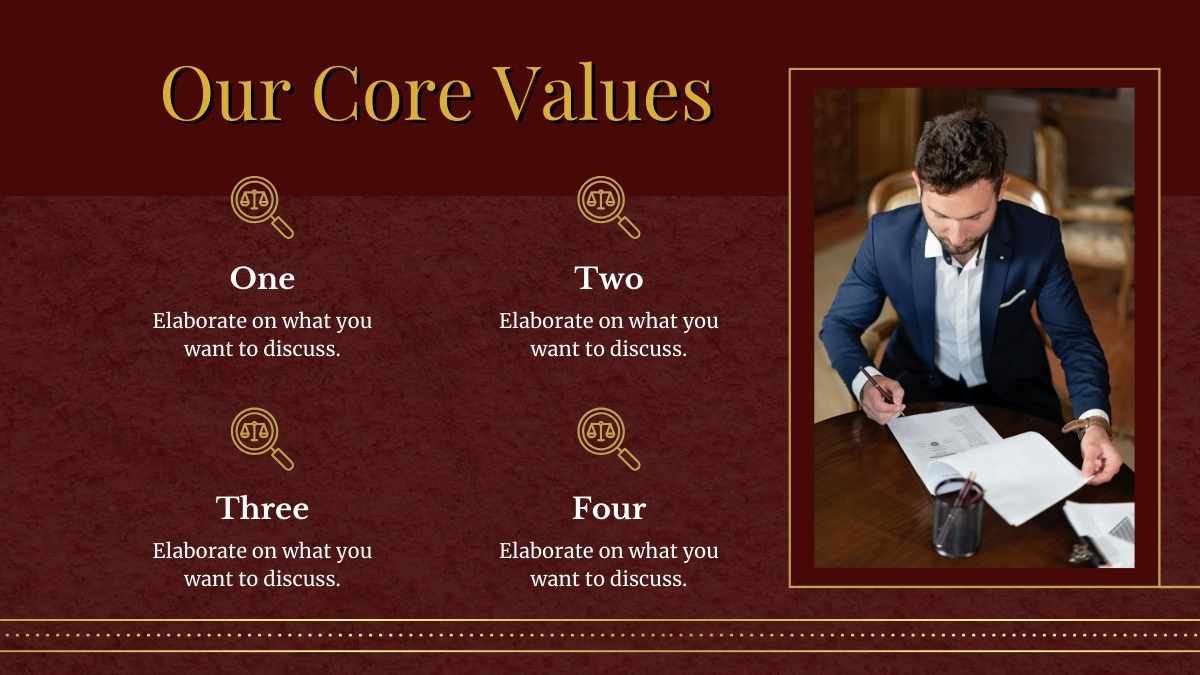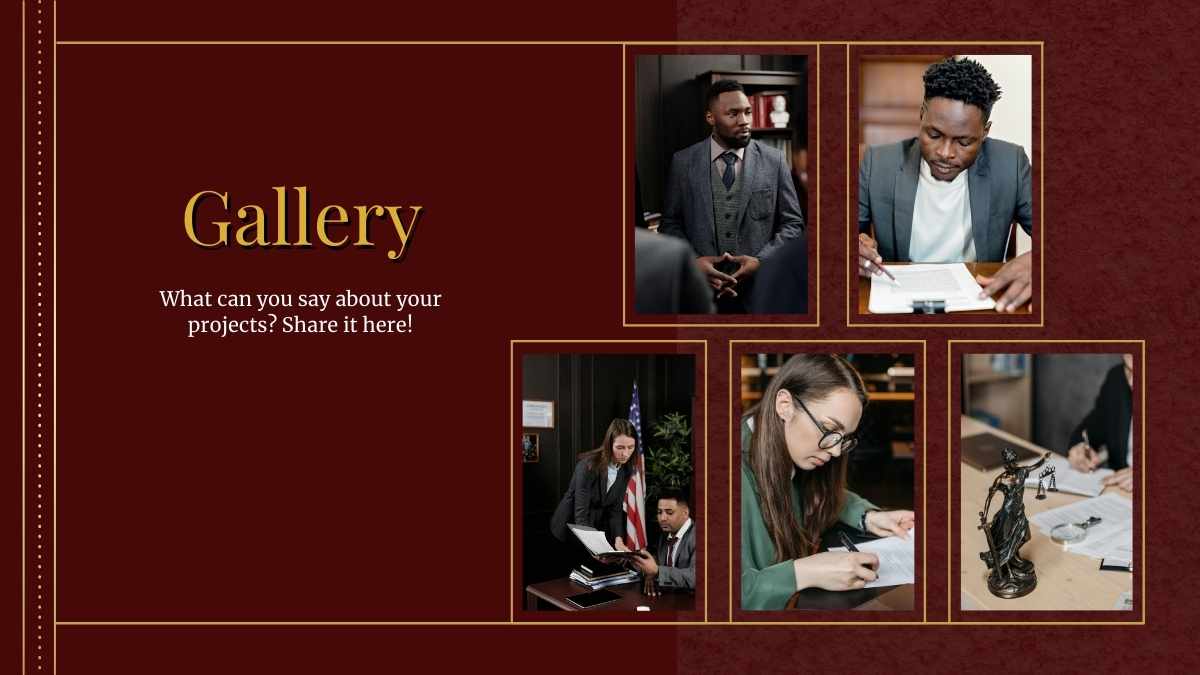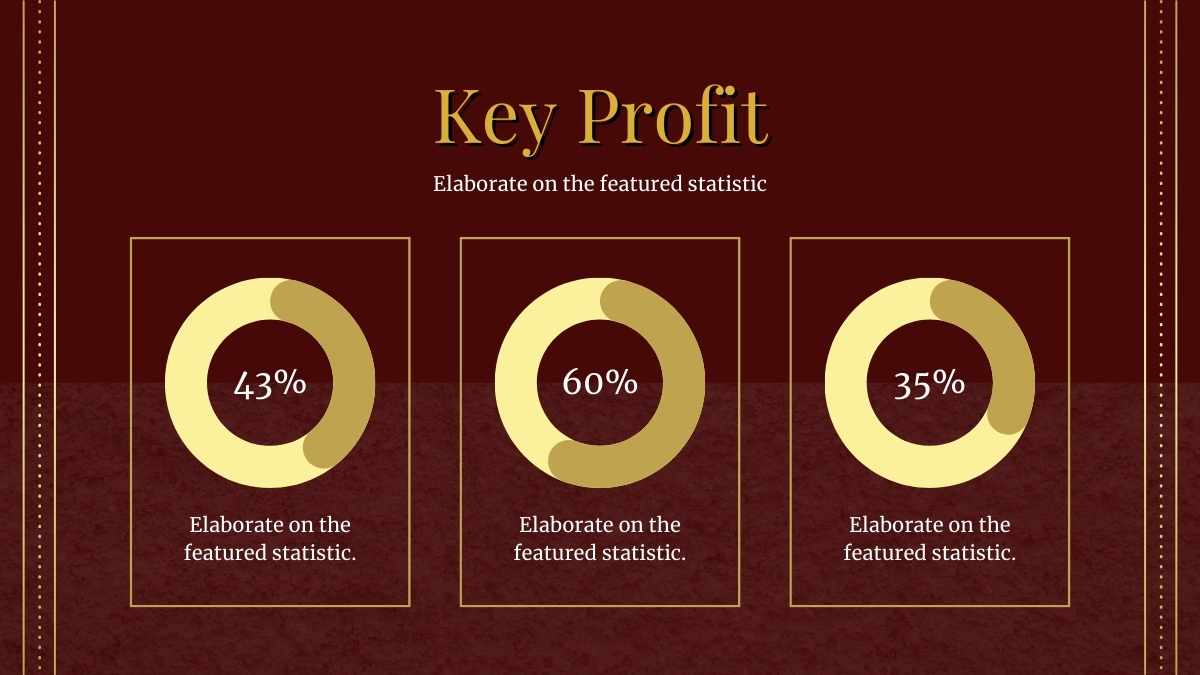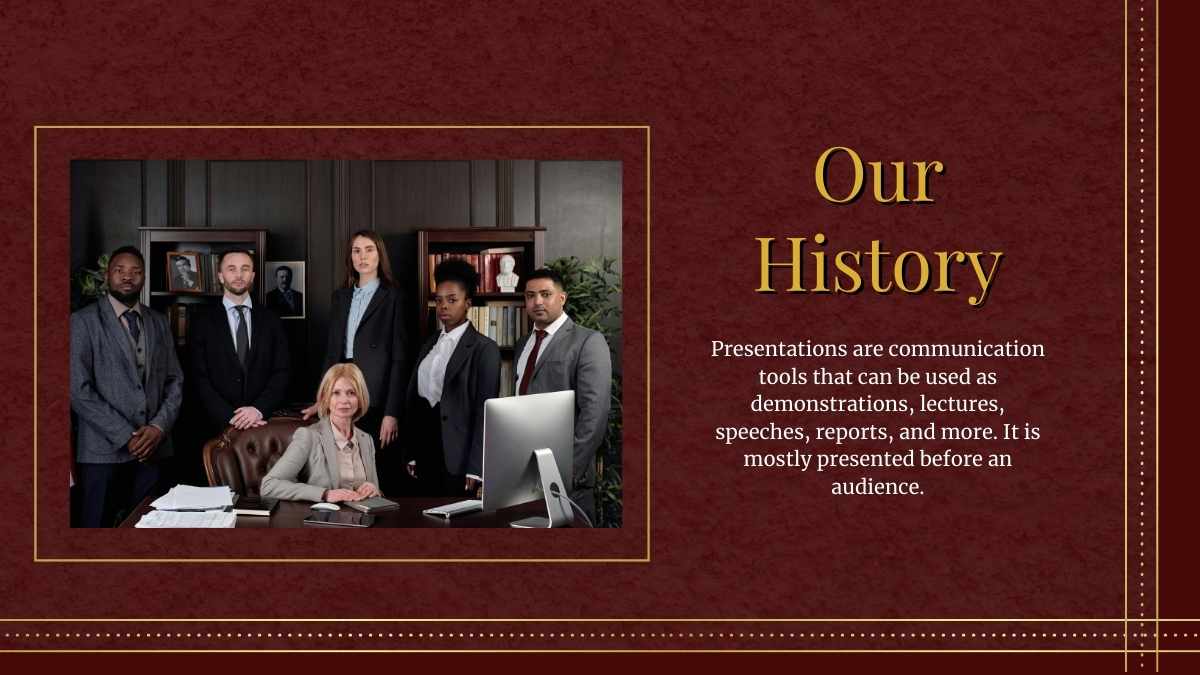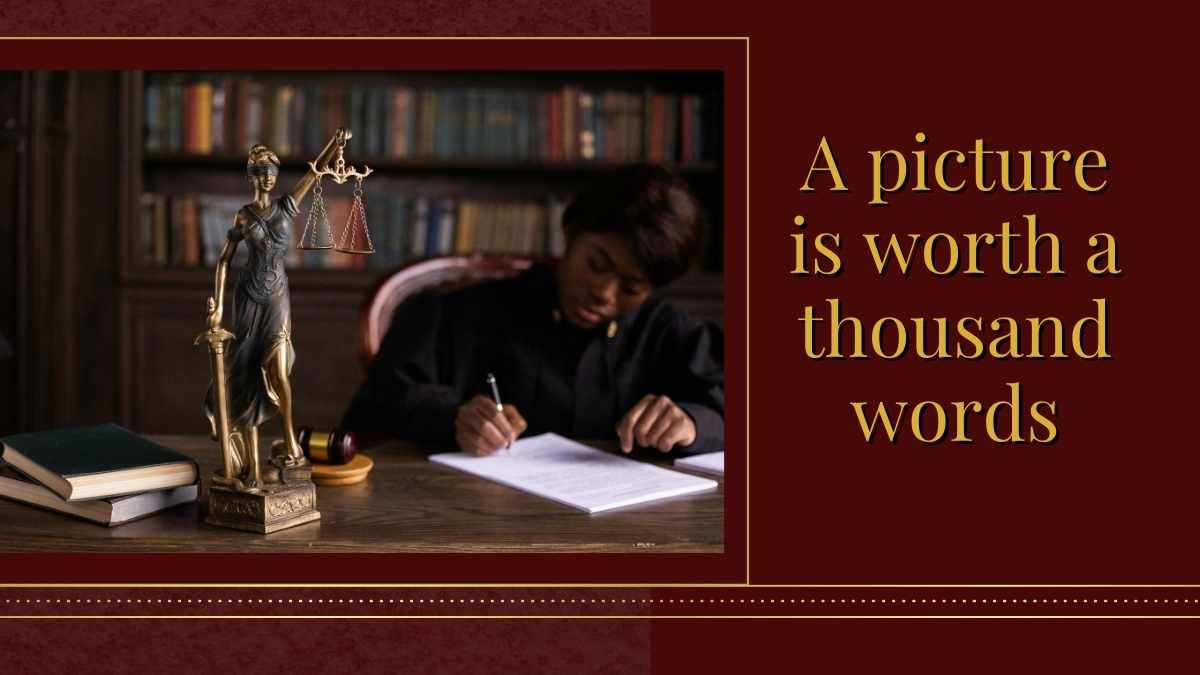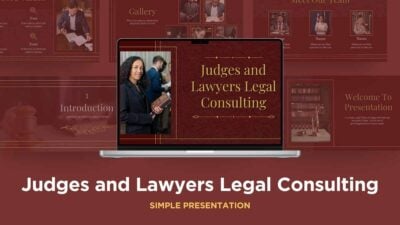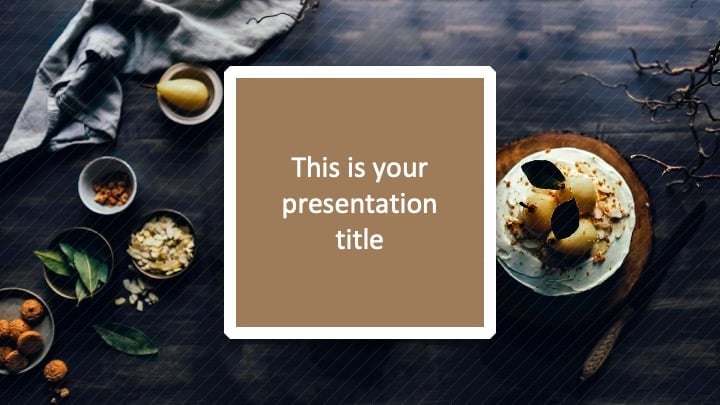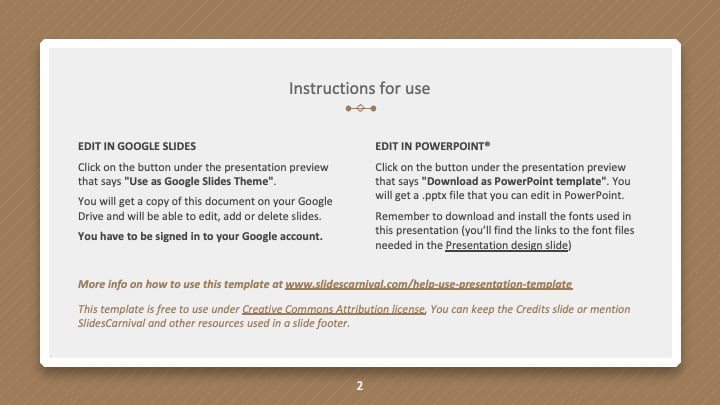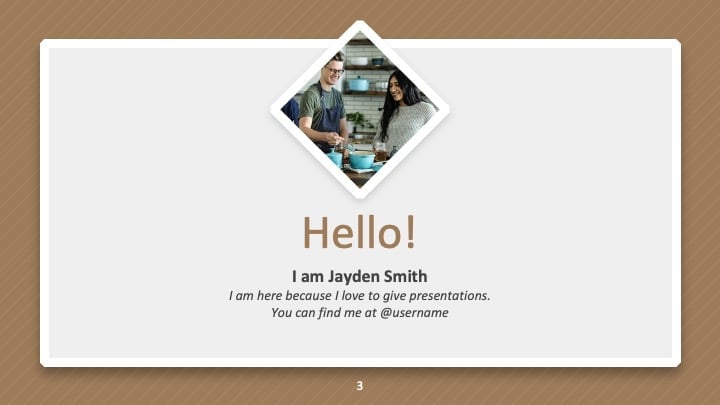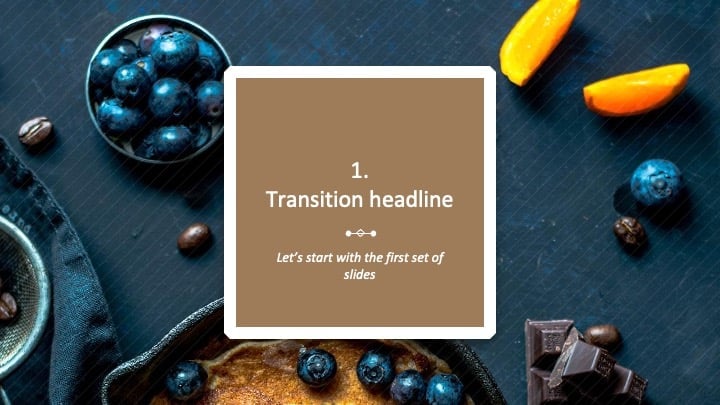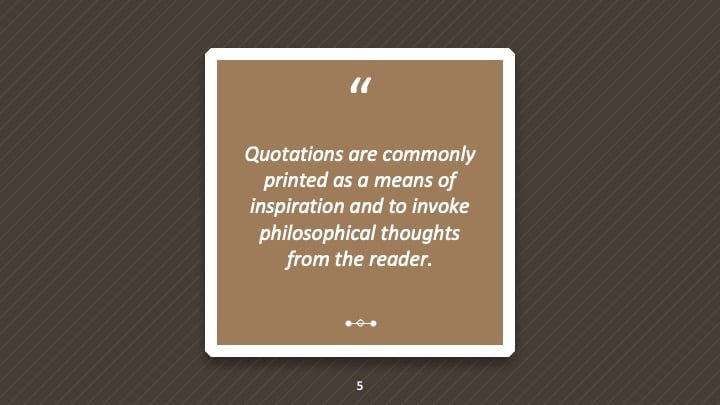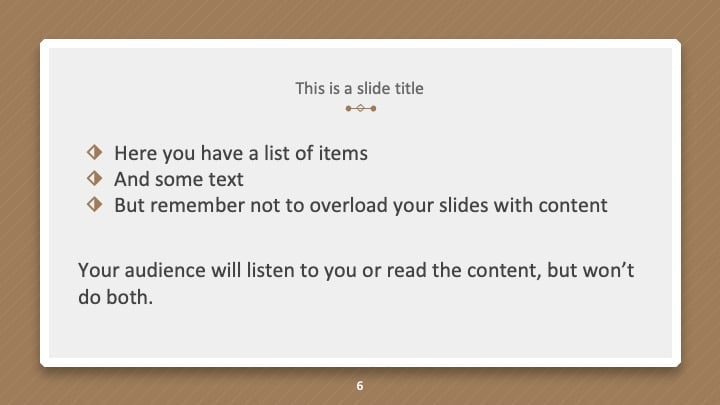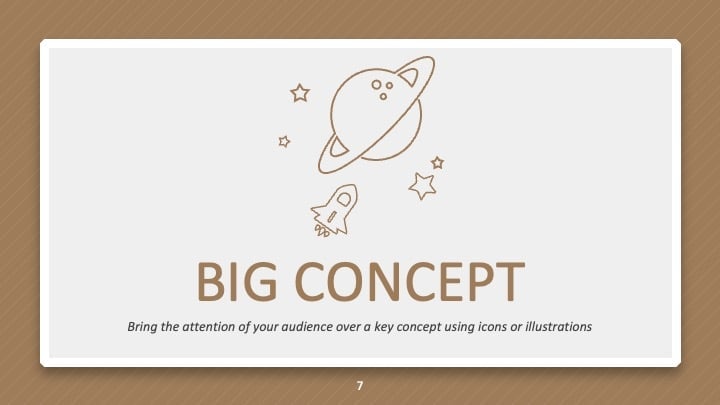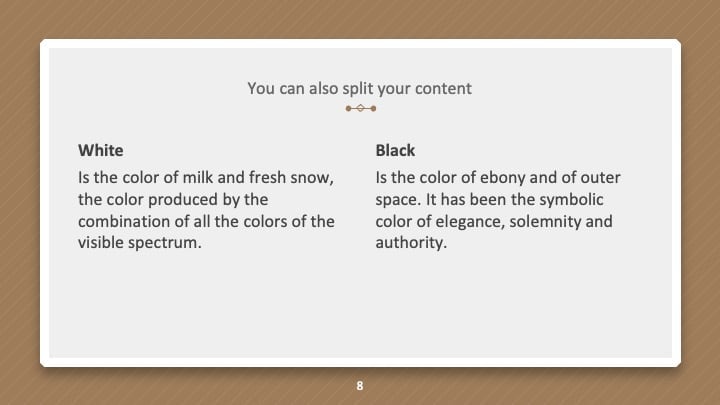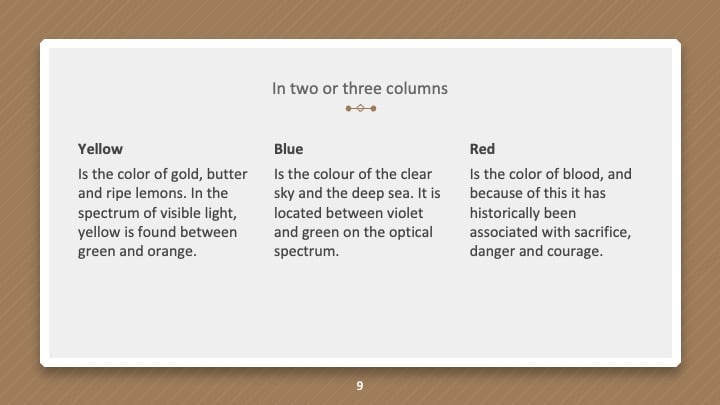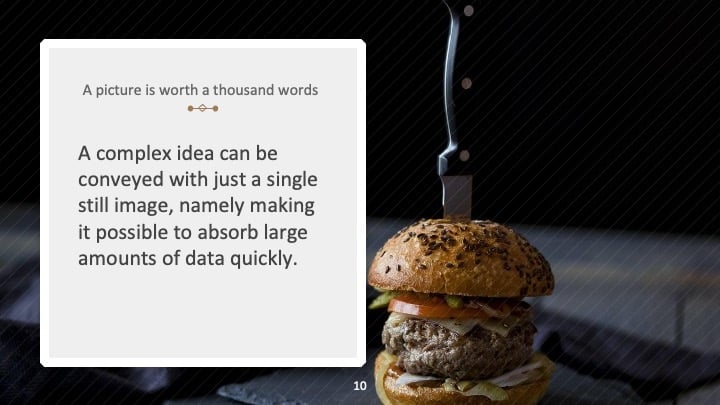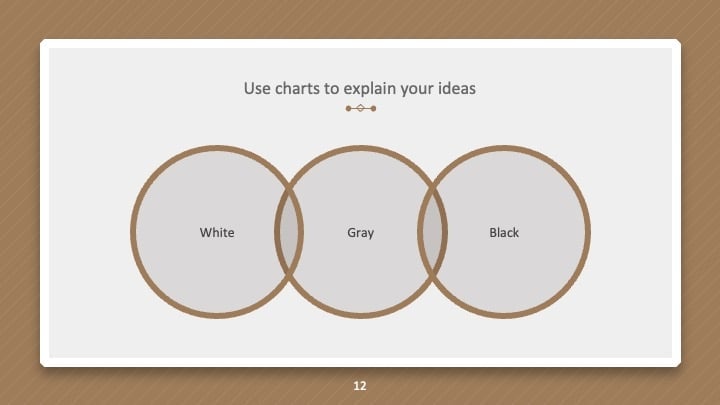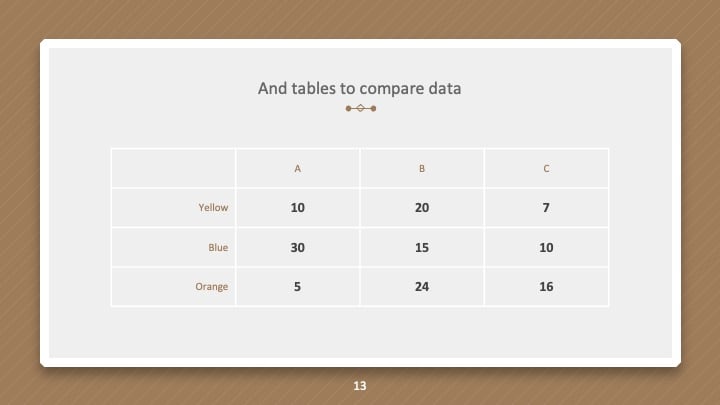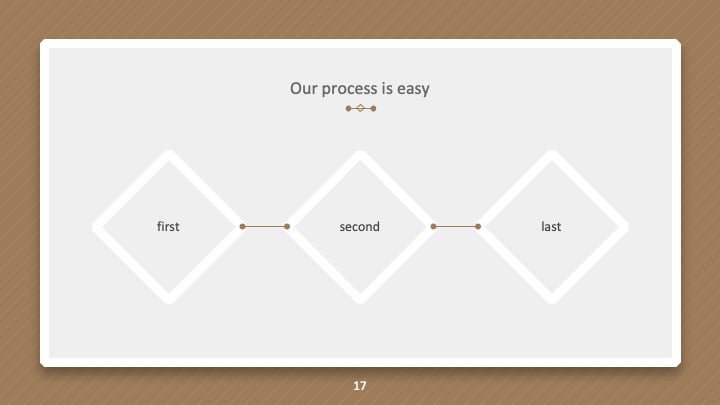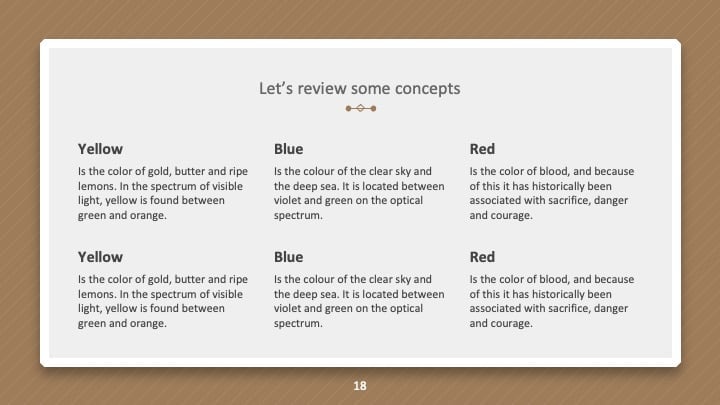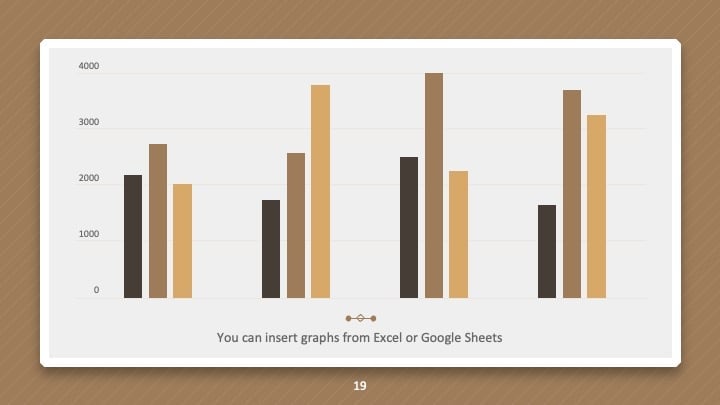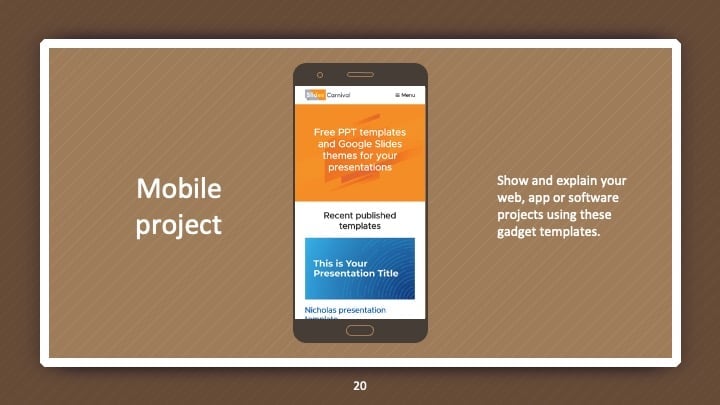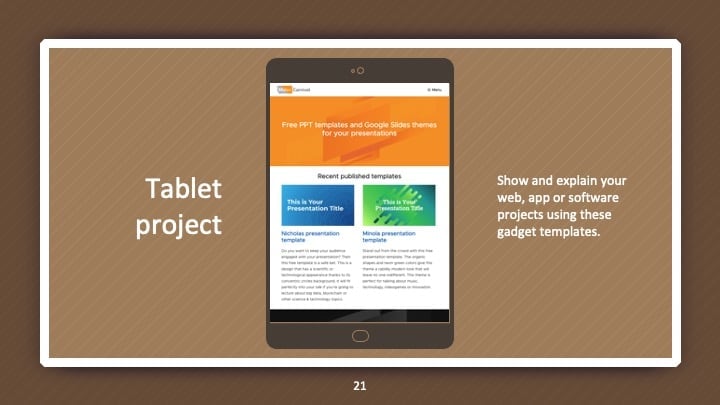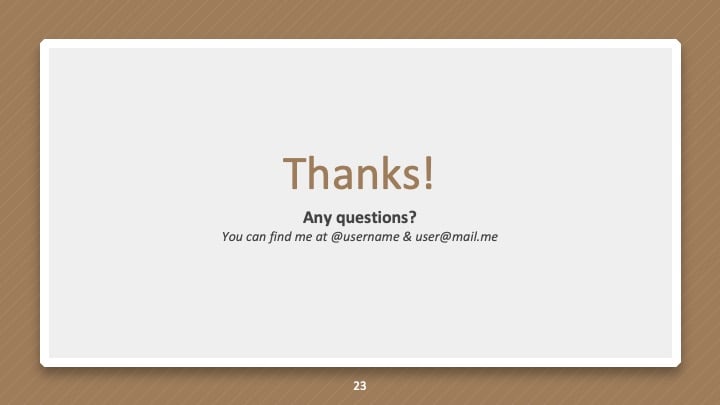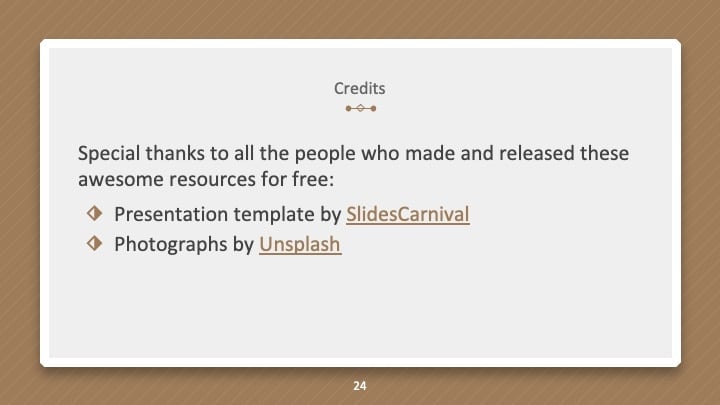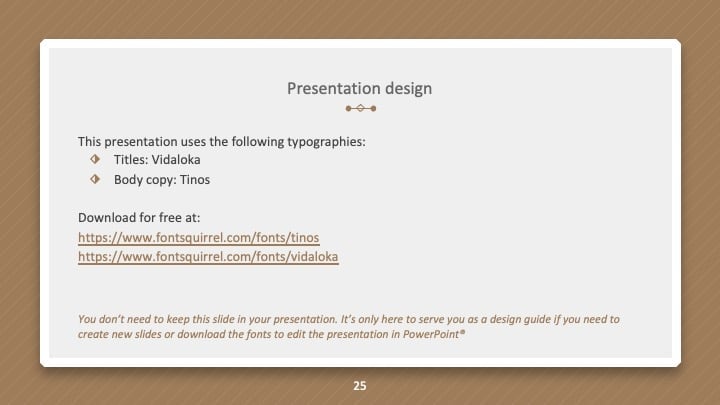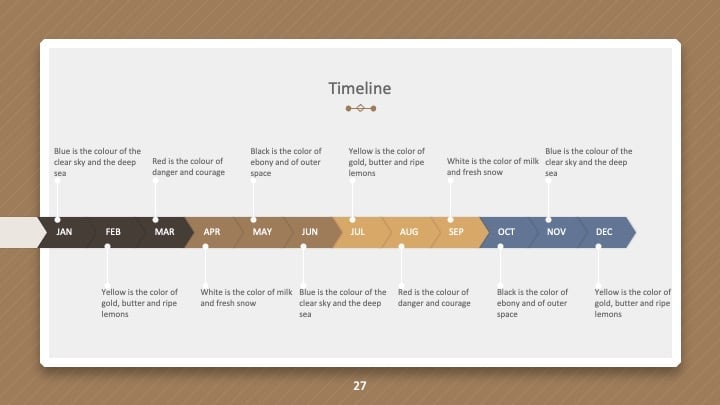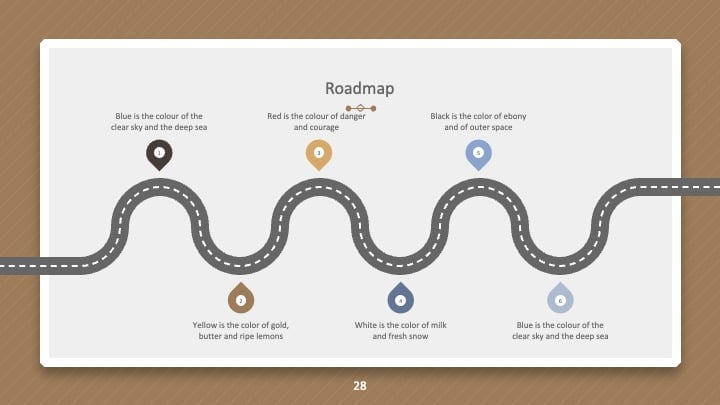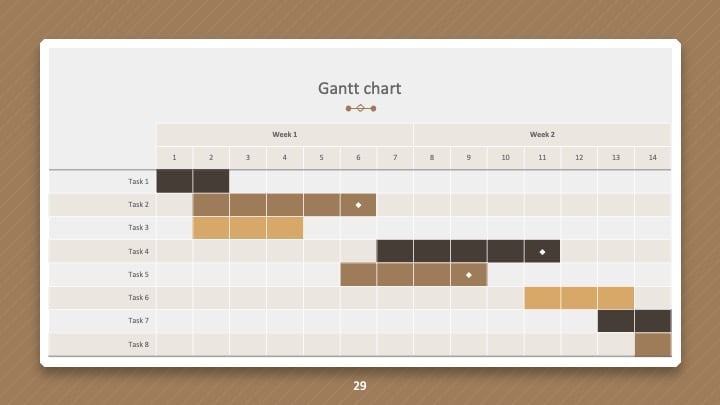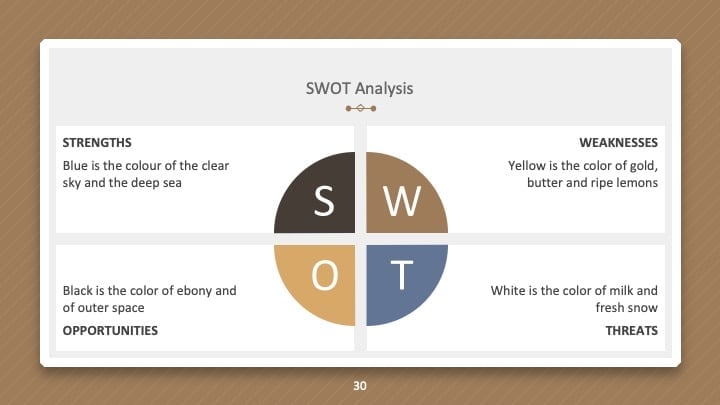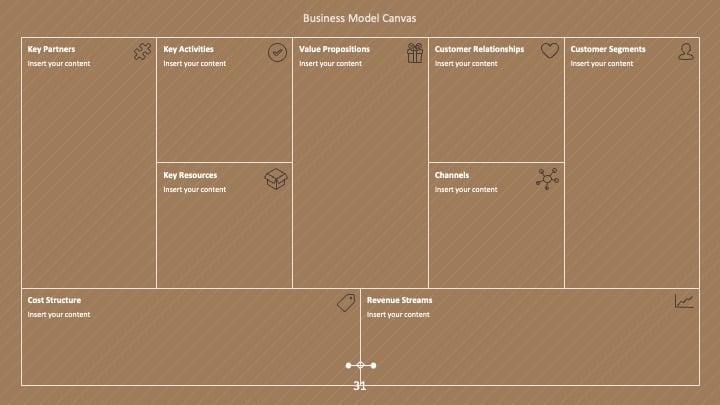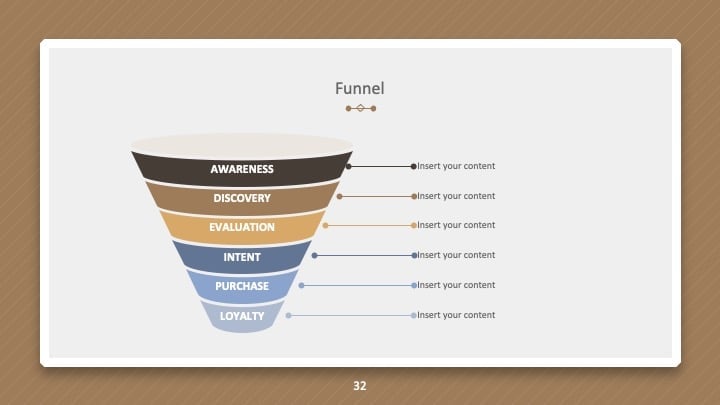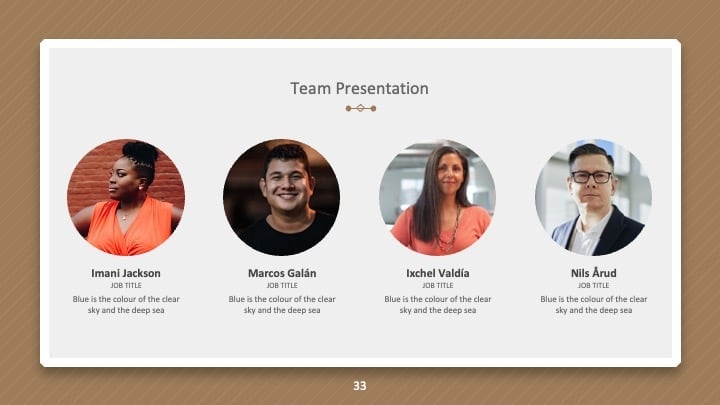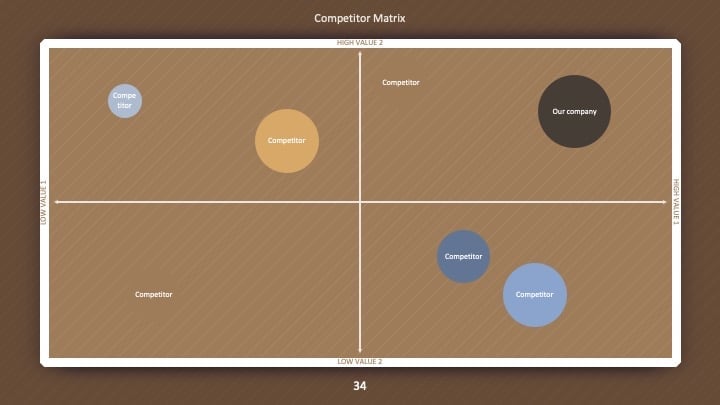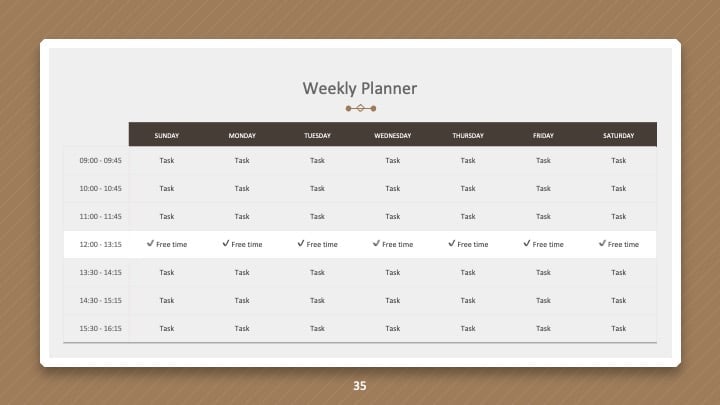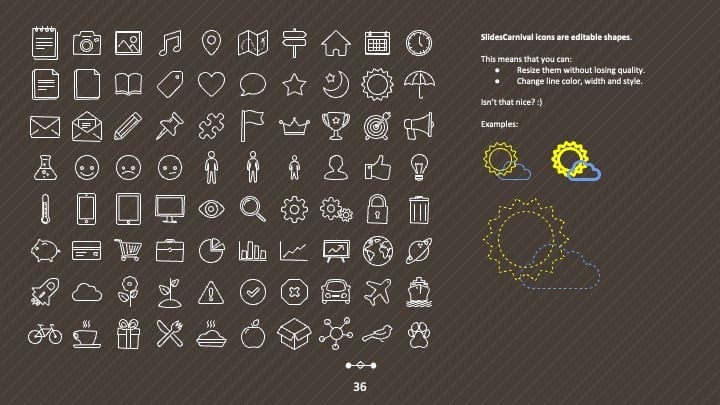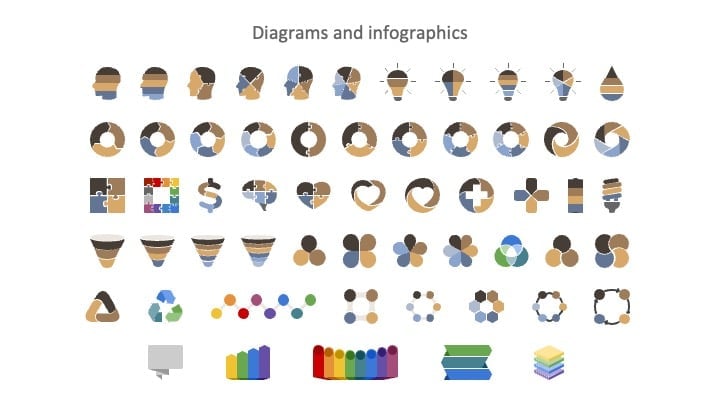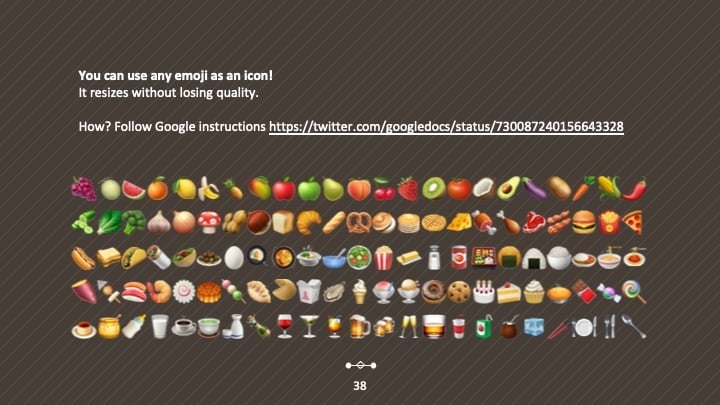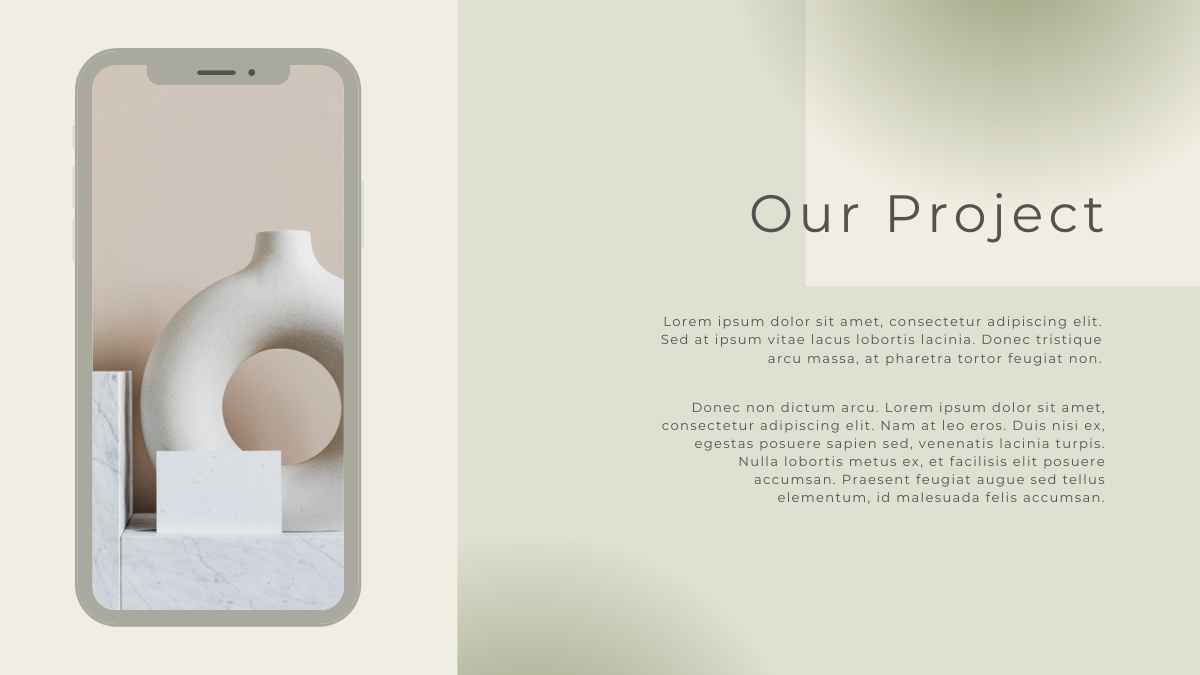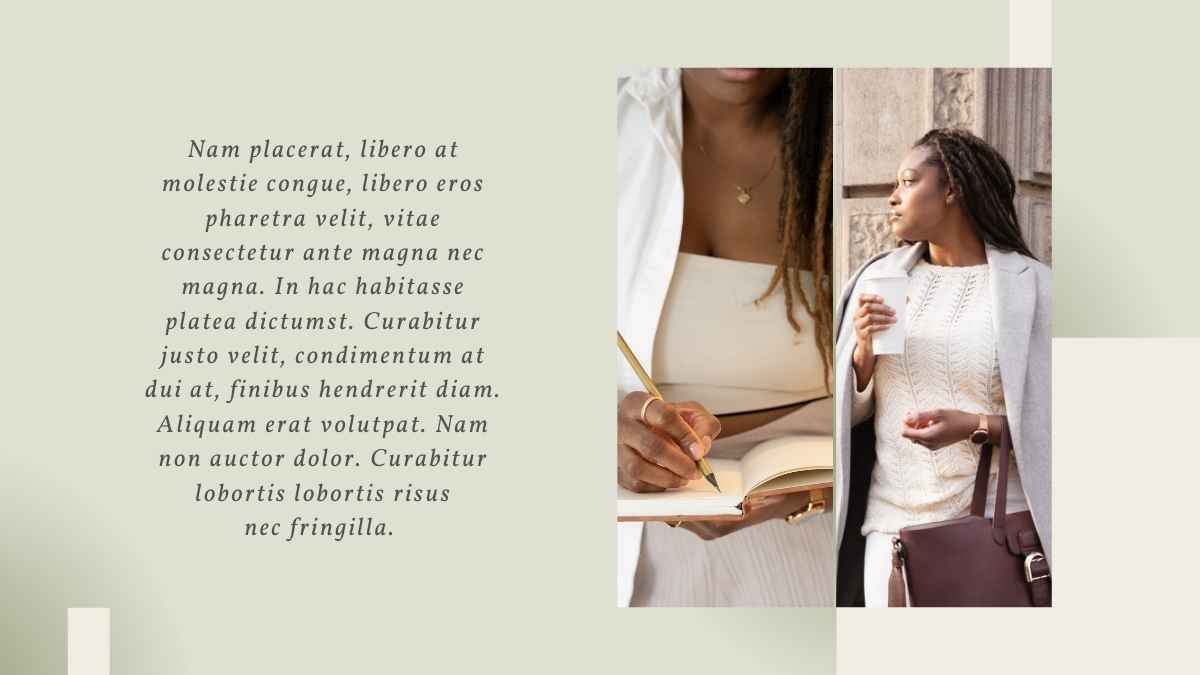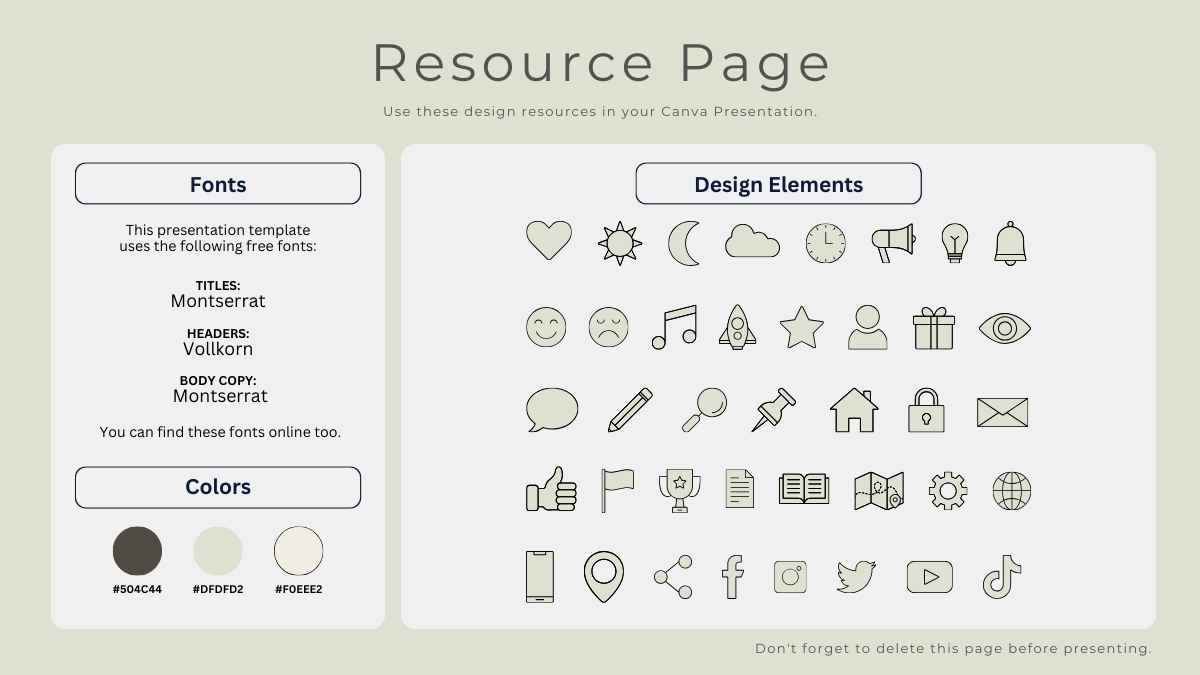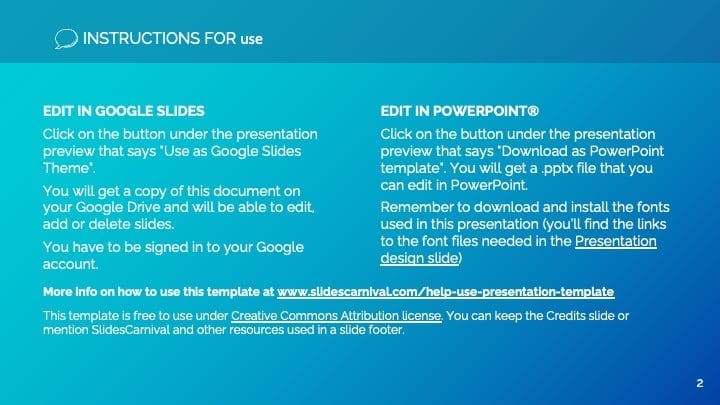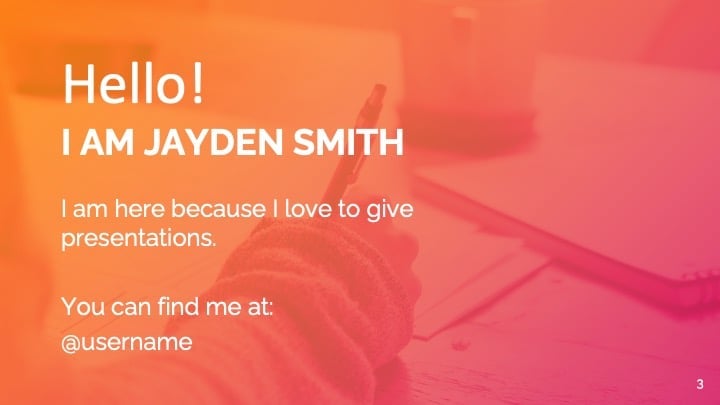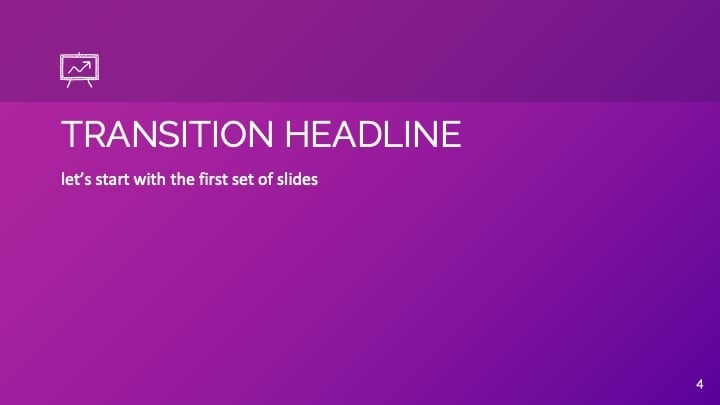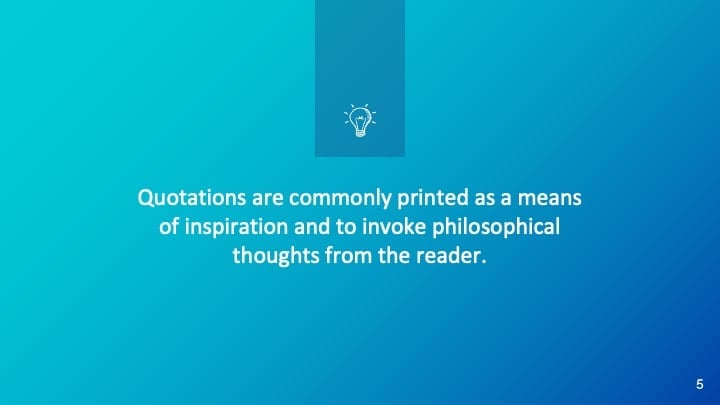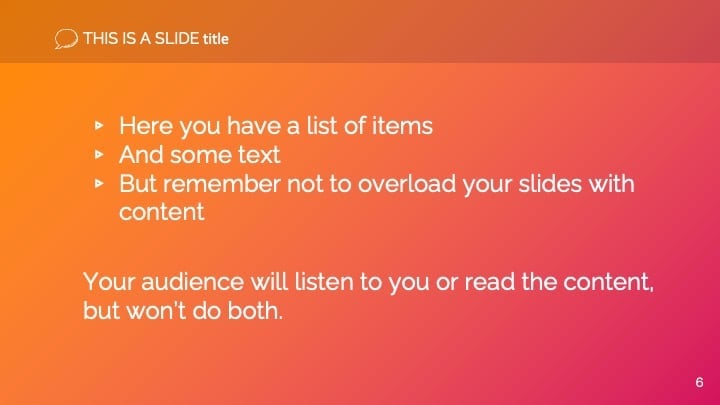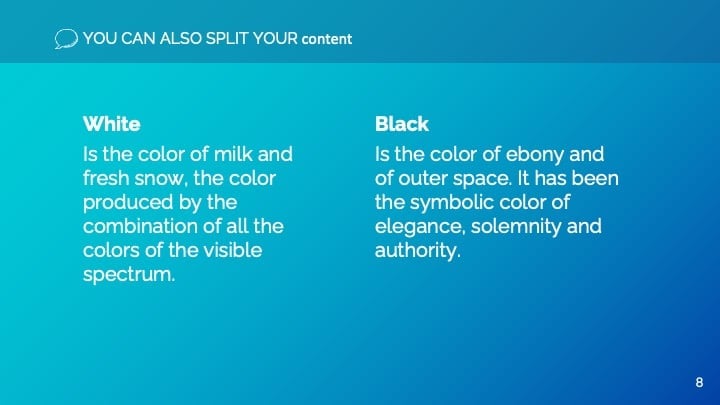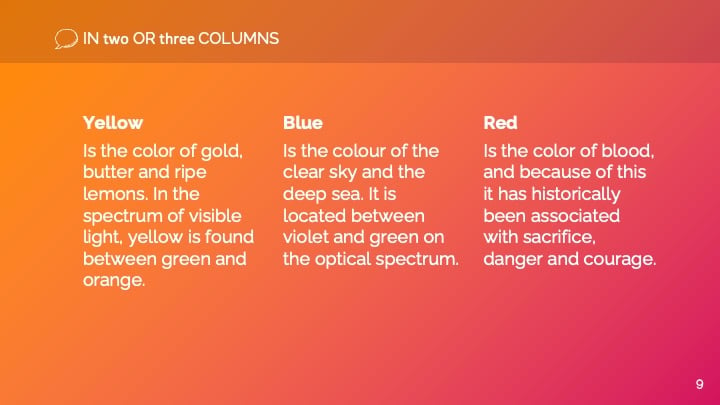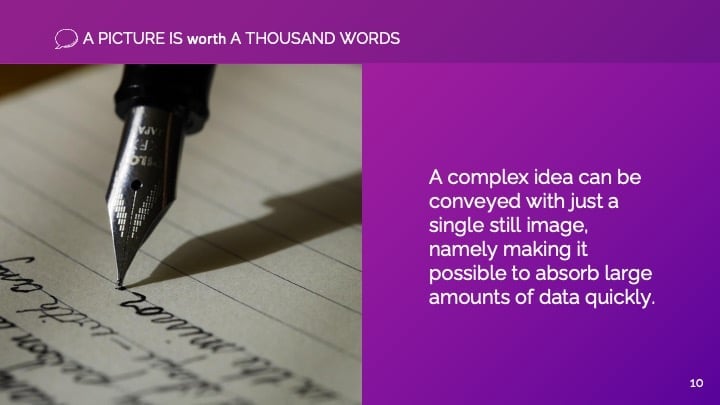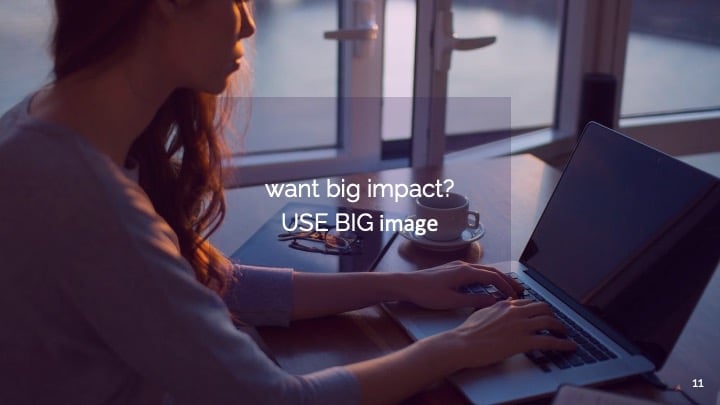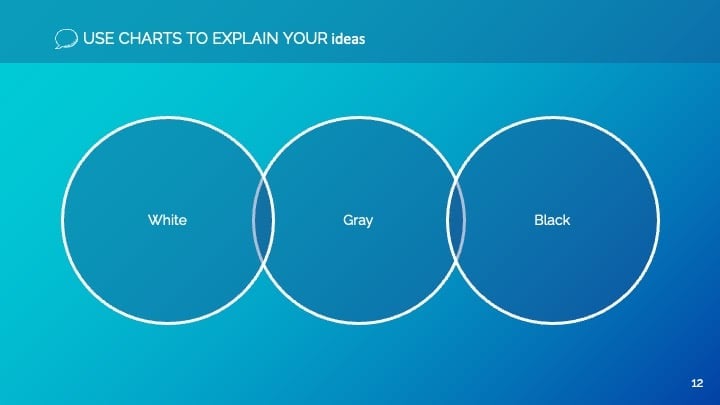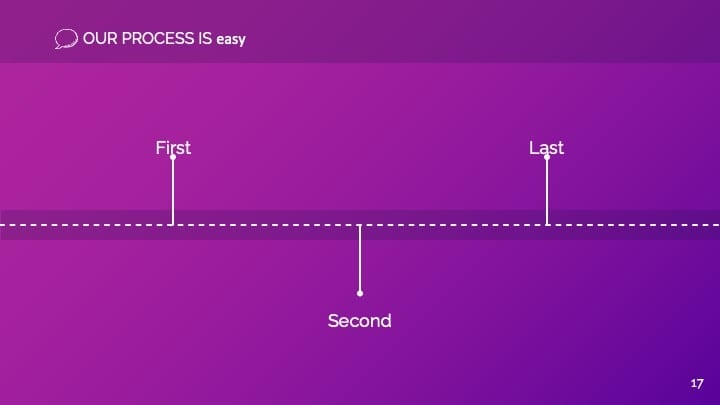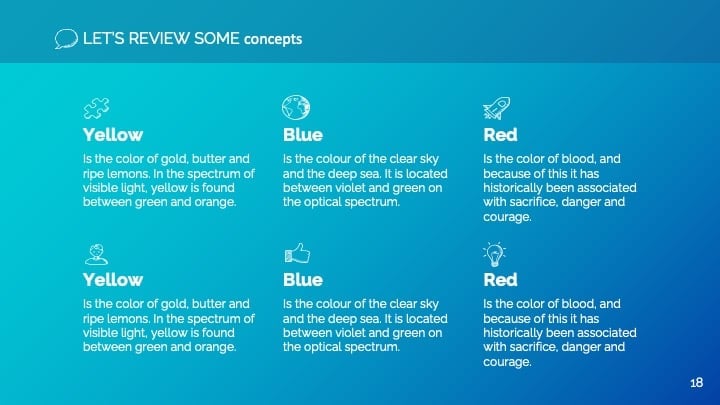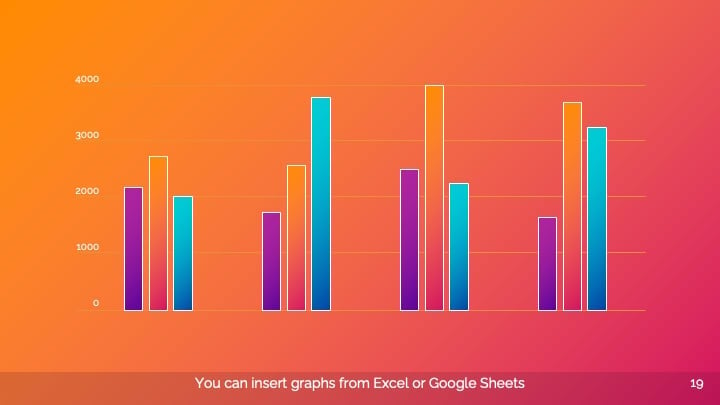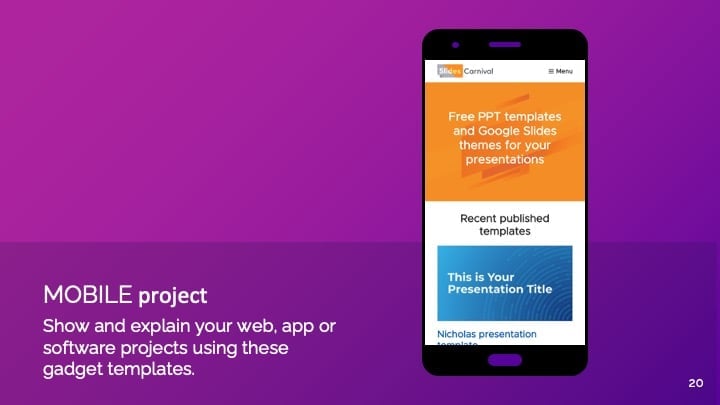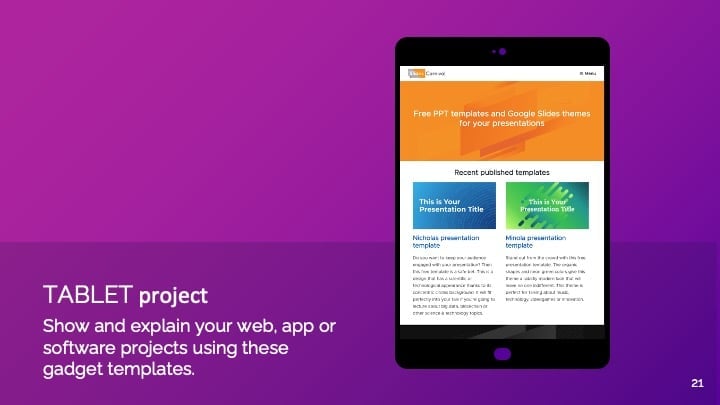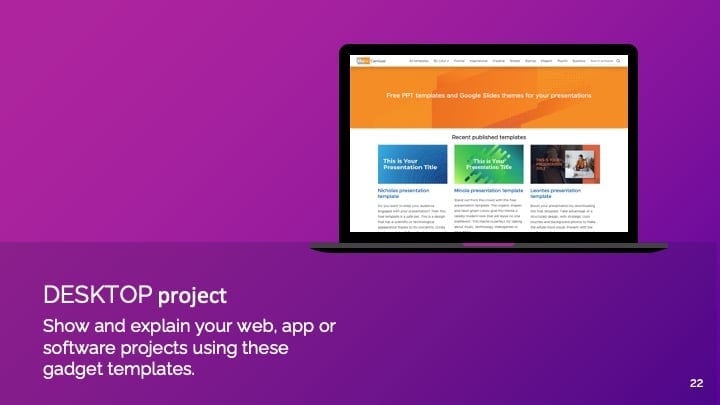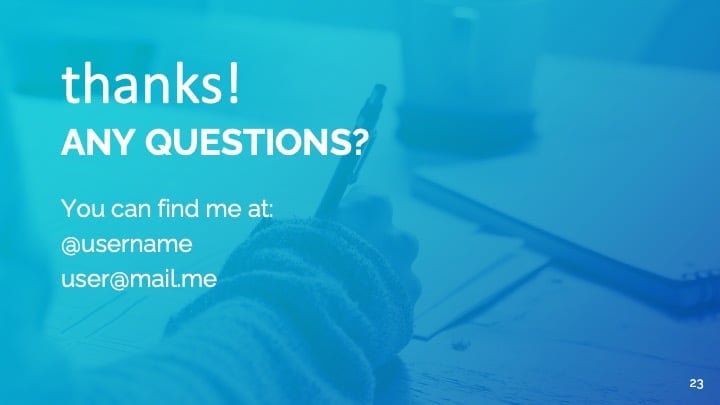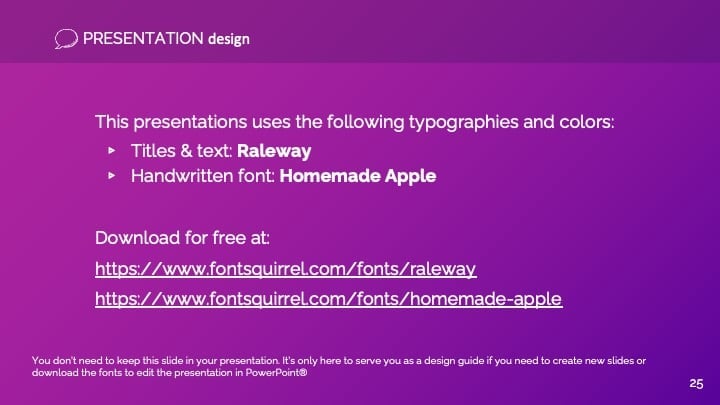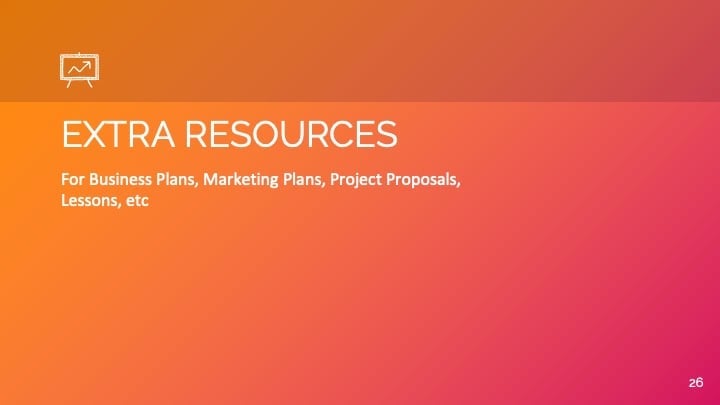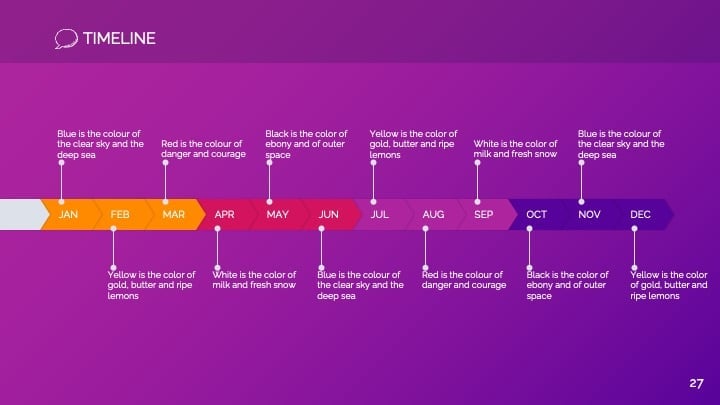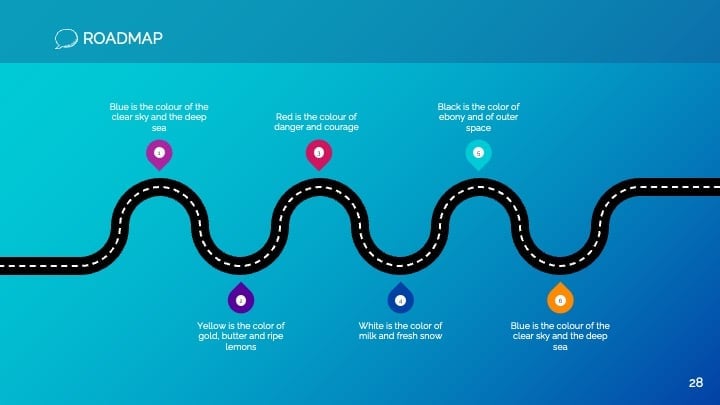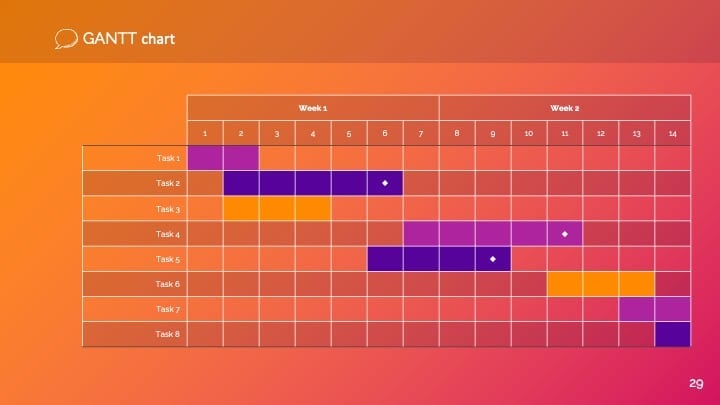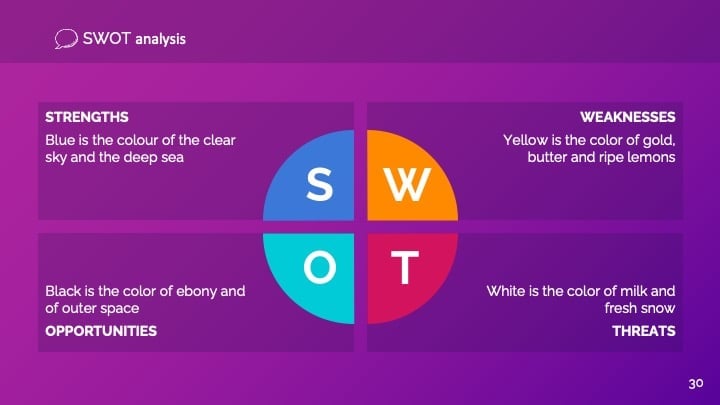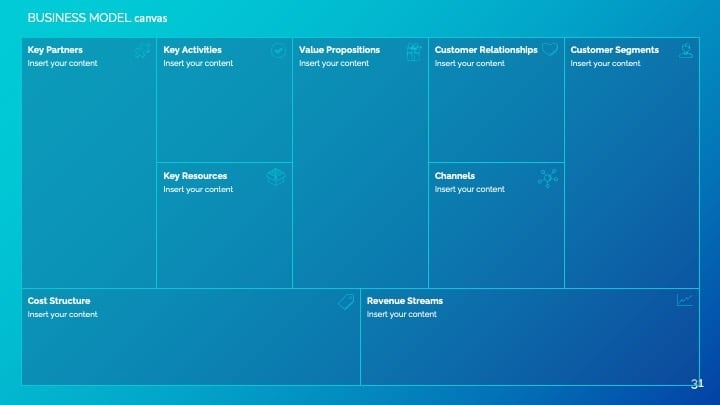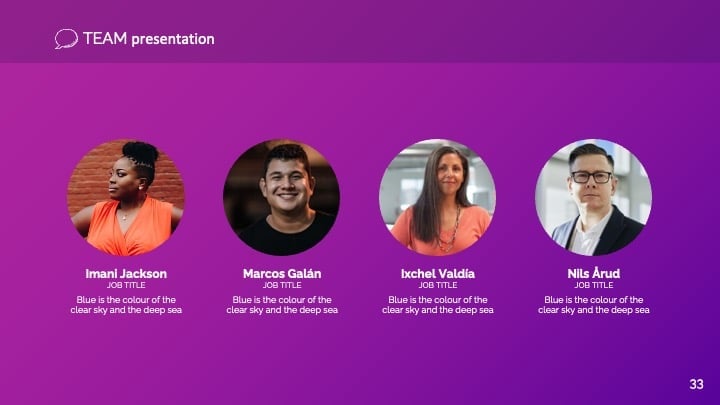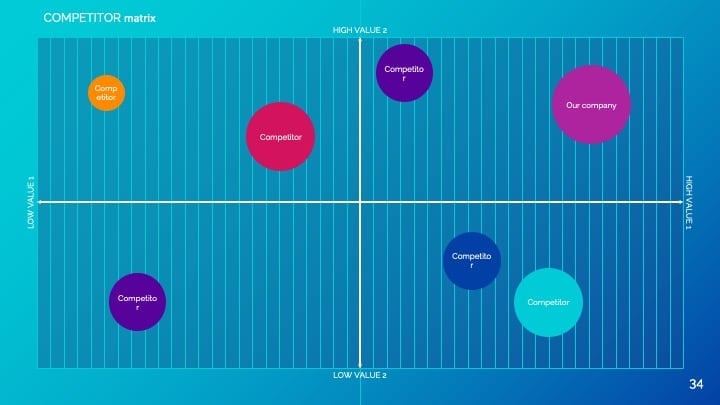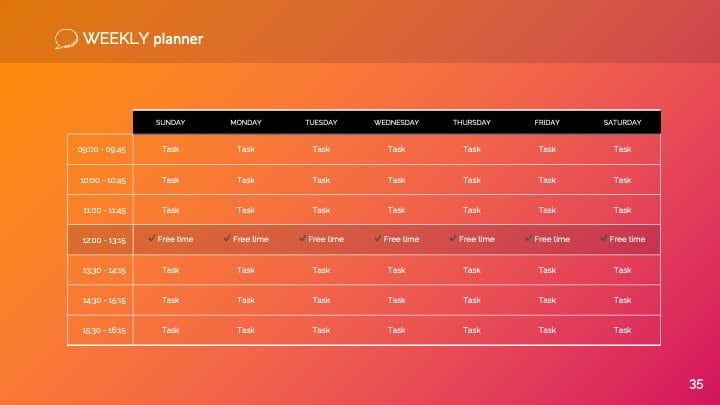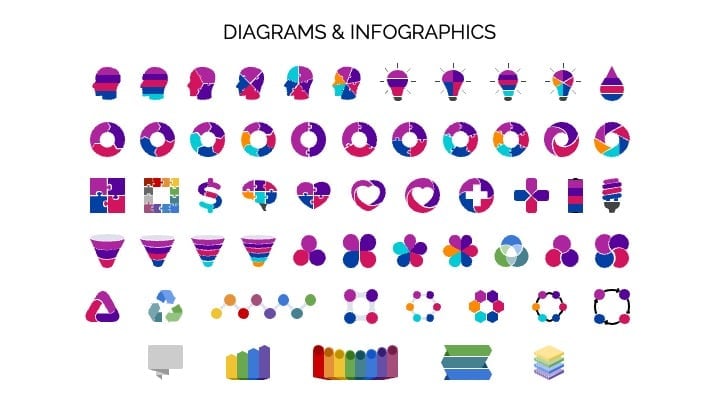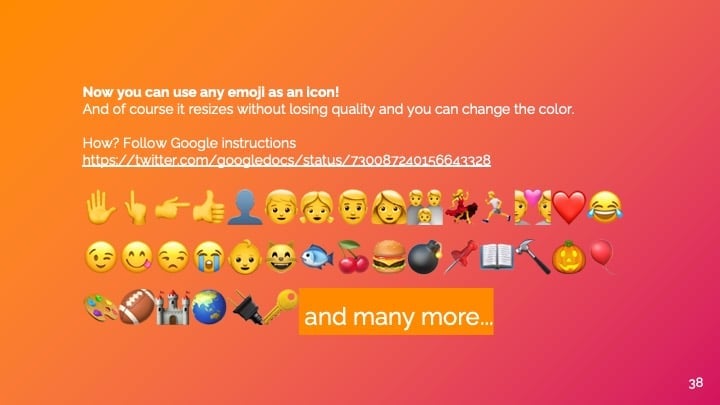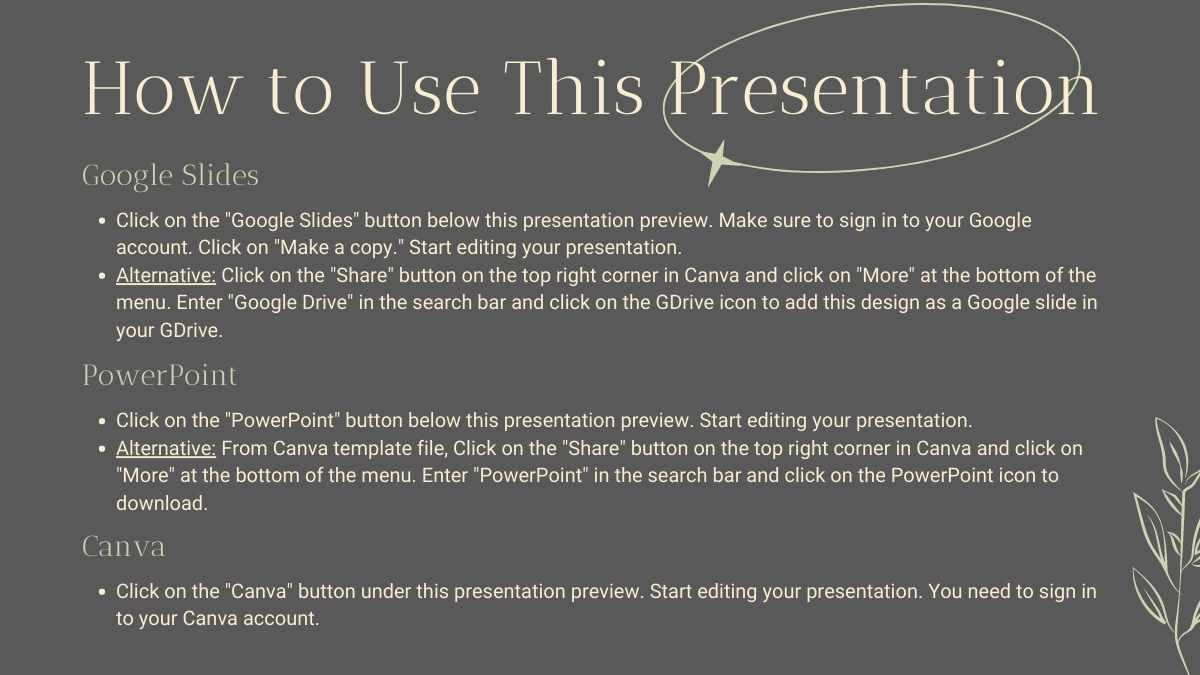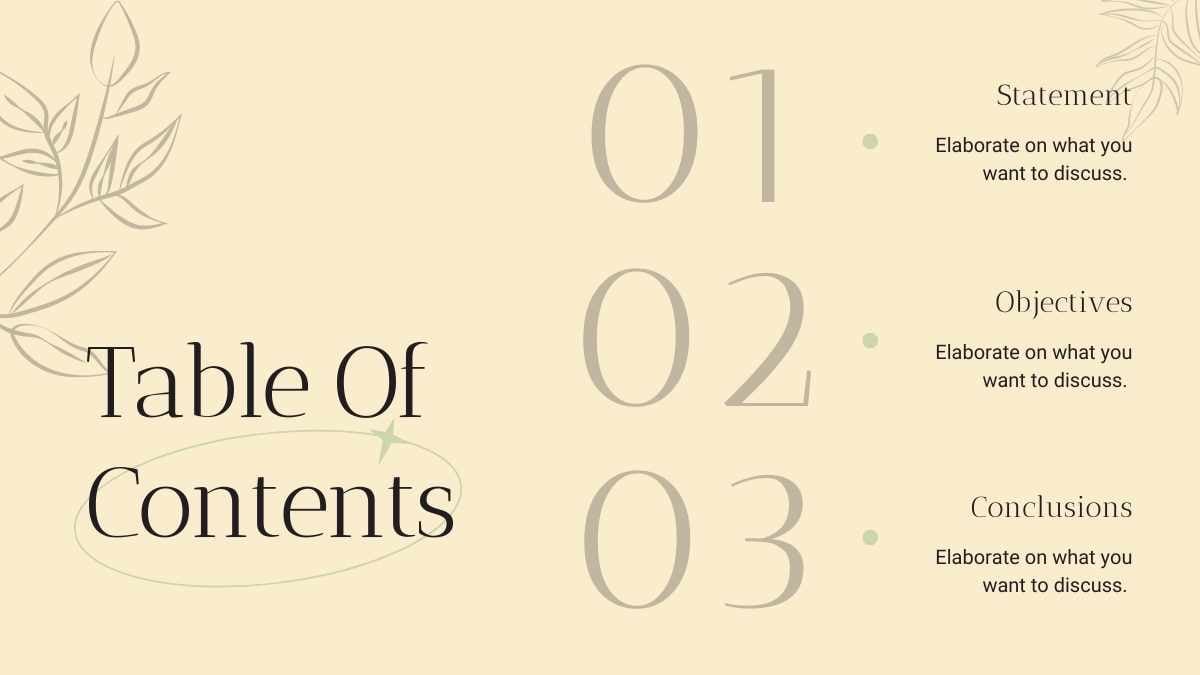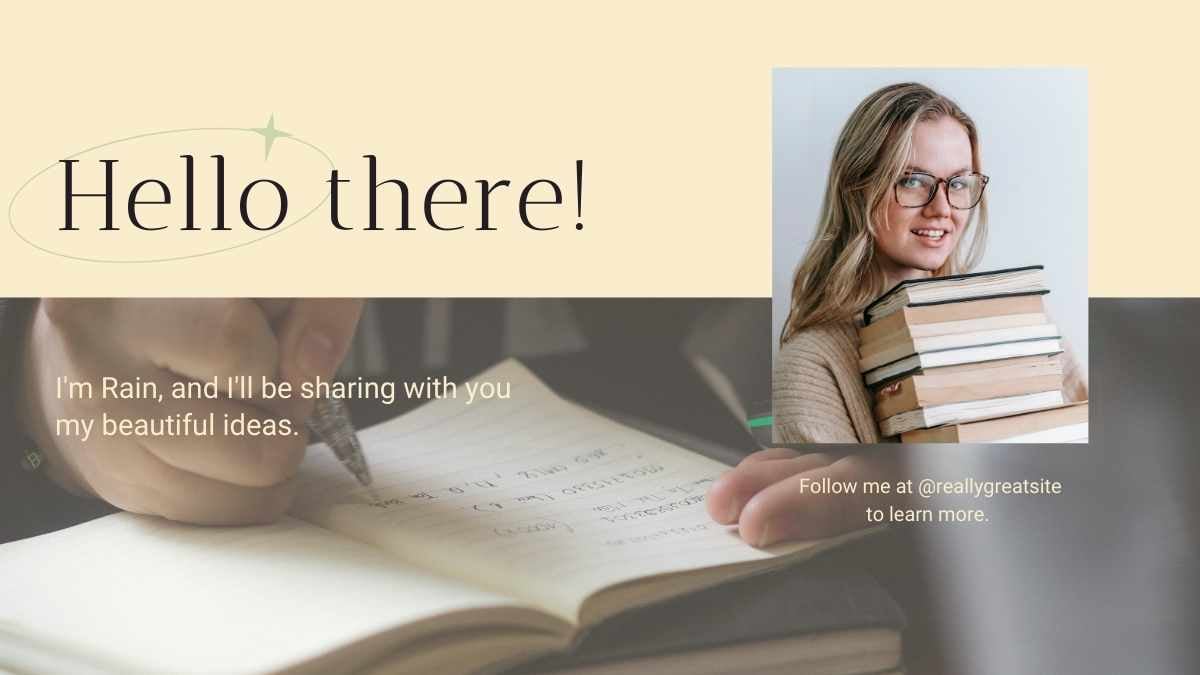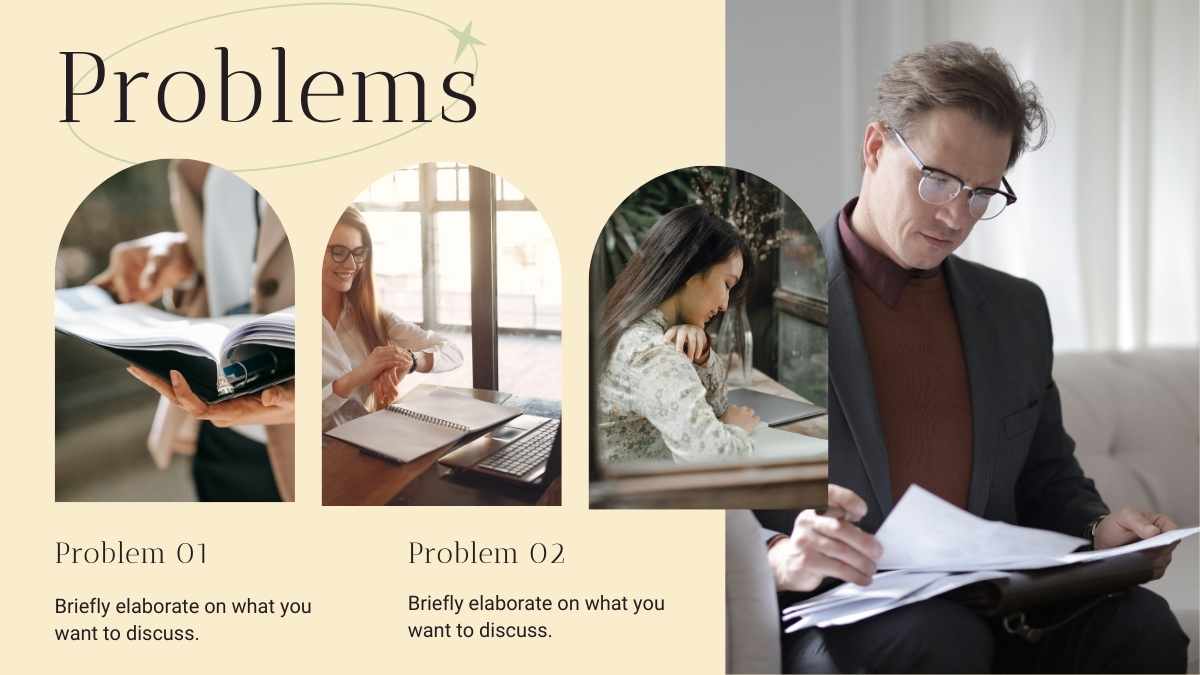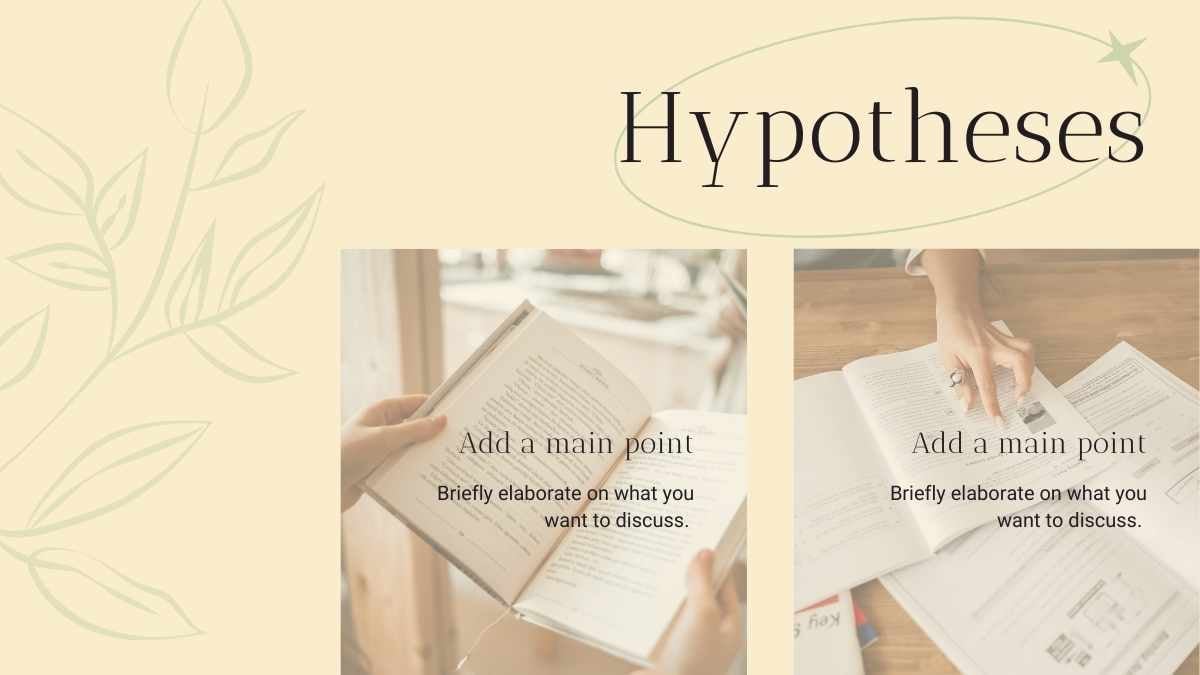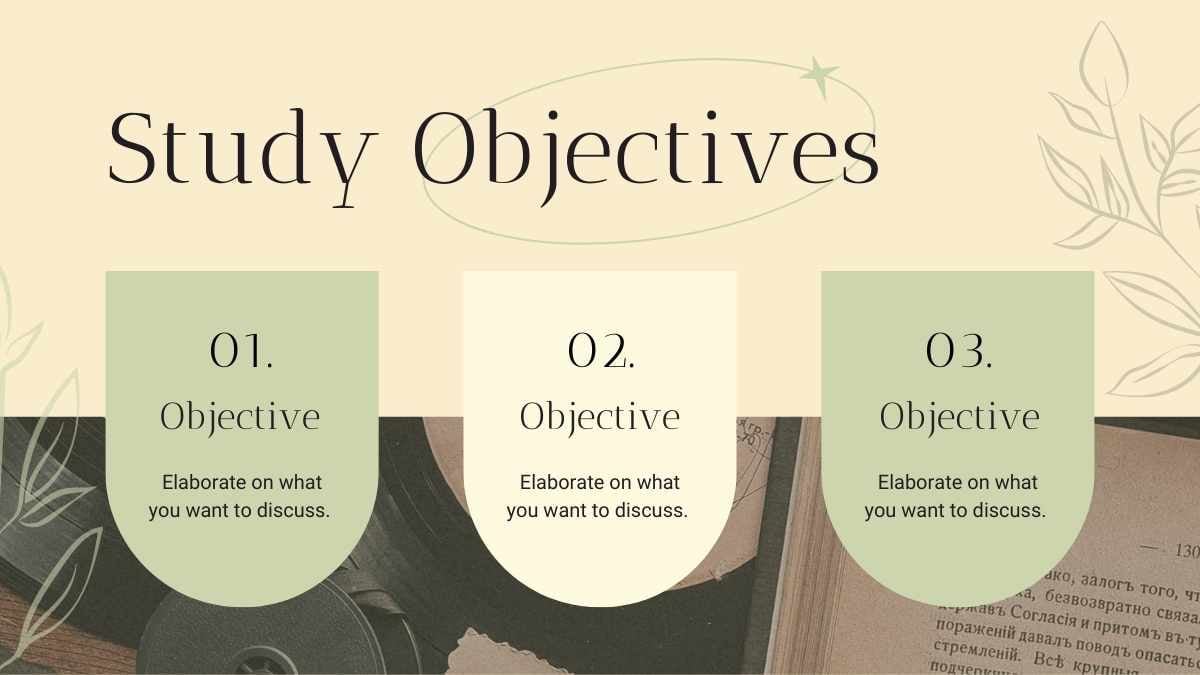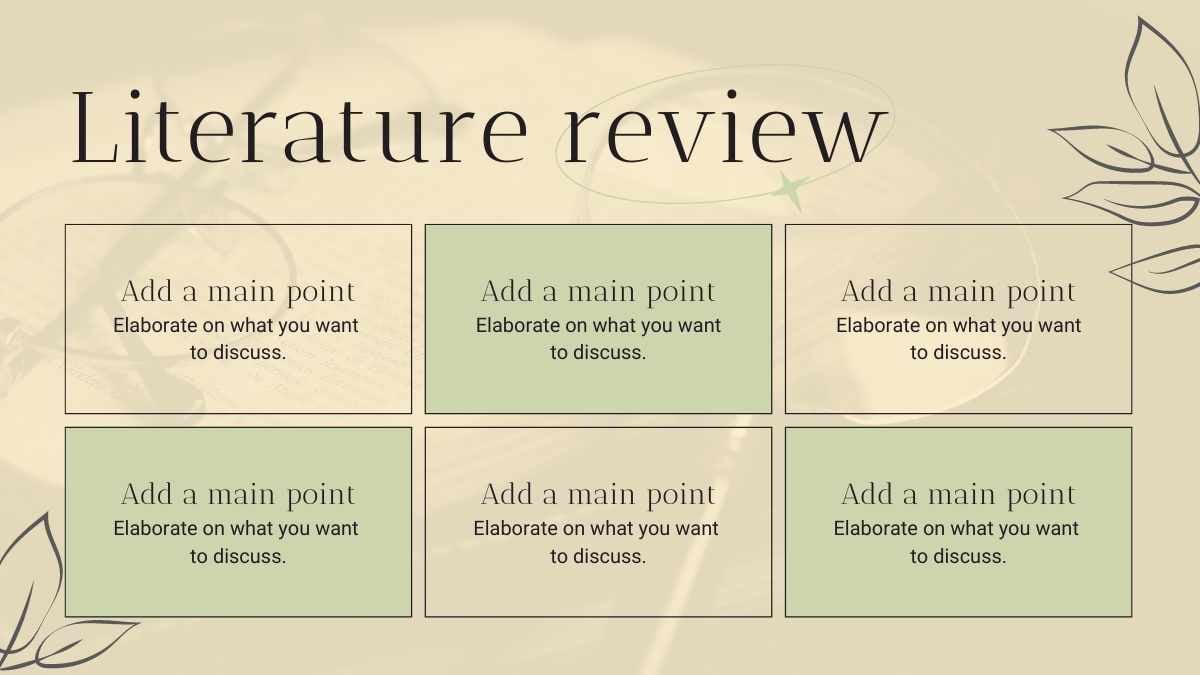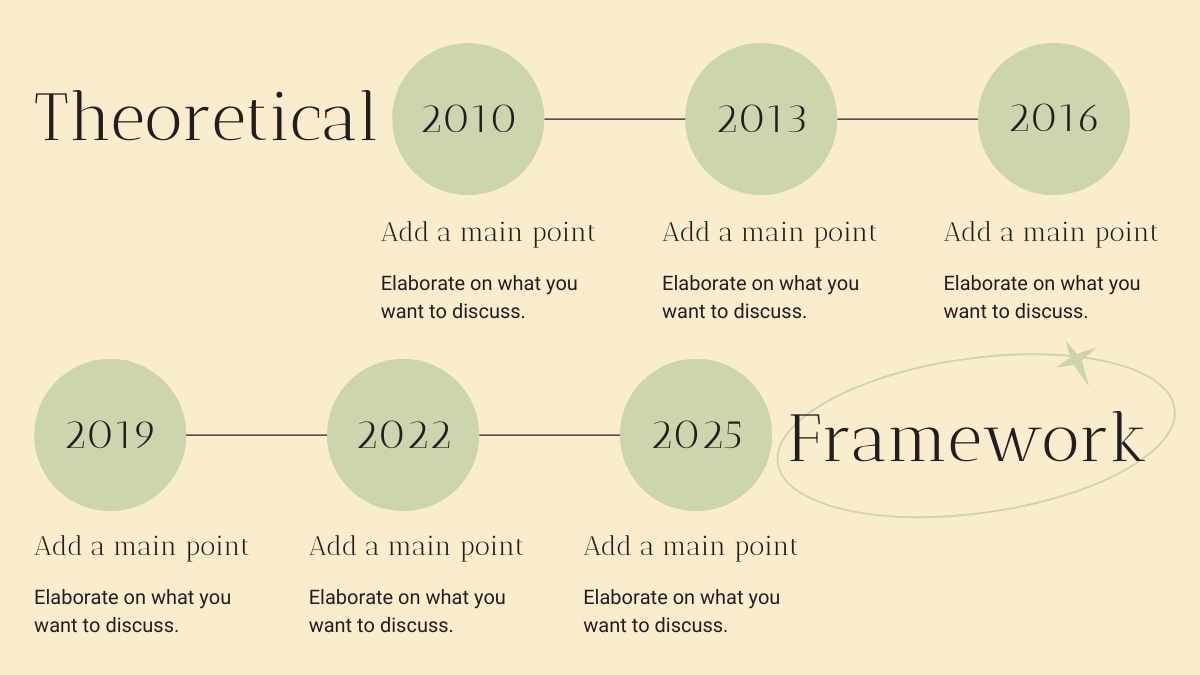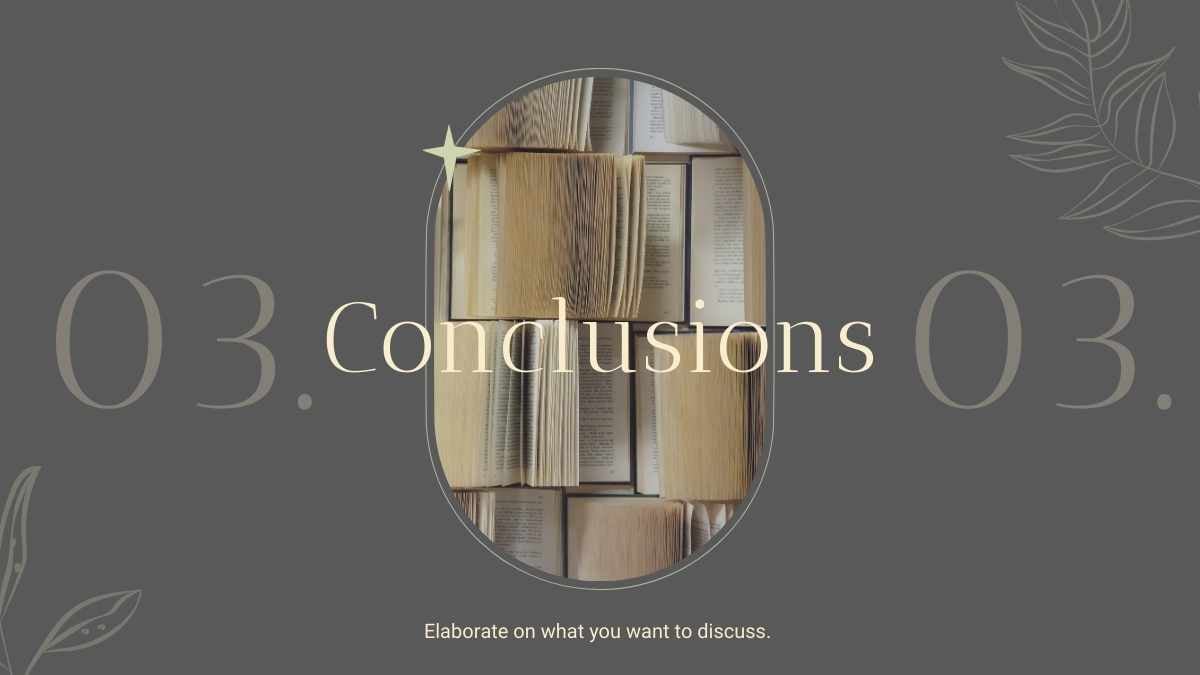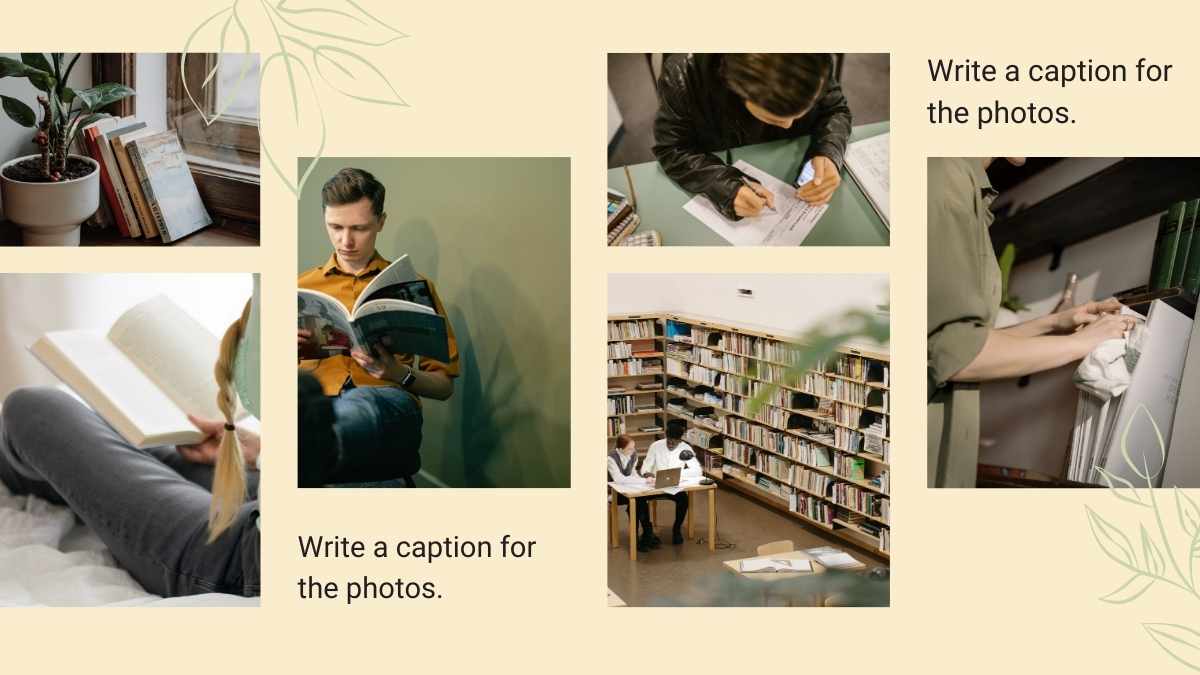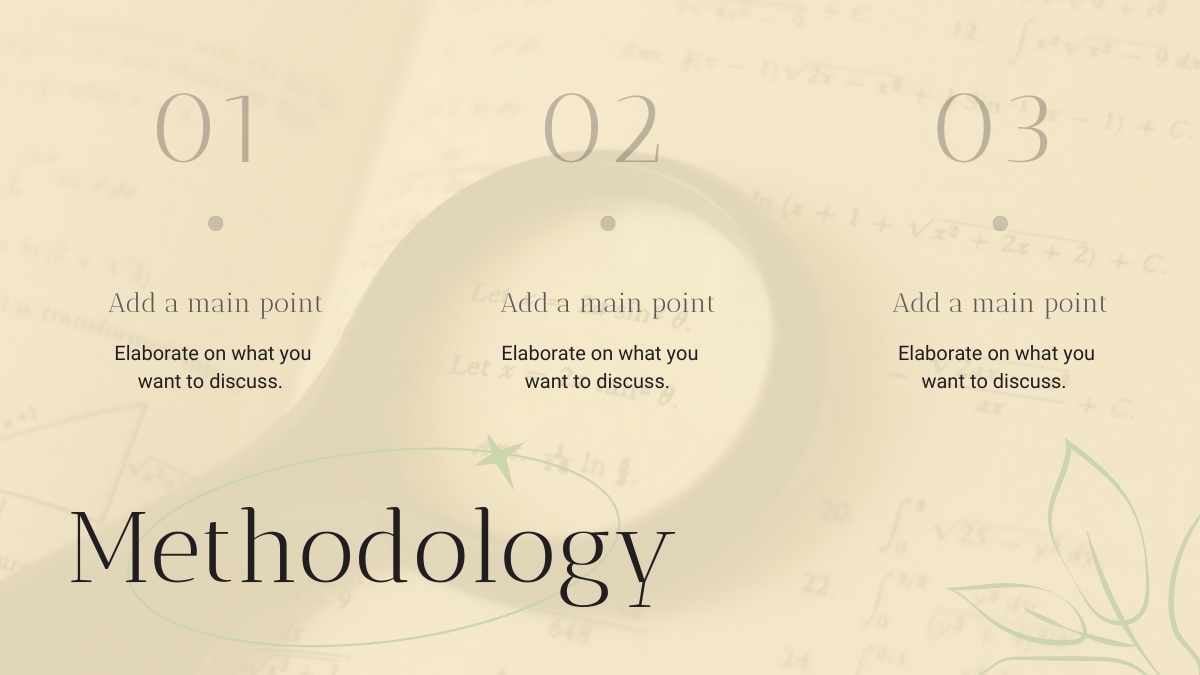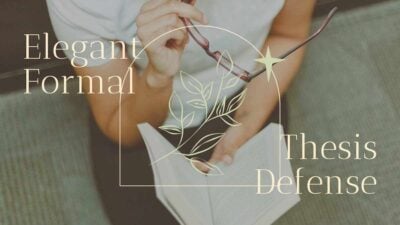Free Google Slides theme and PowerPoint template
This one is a staid free presentation template, the formal design gives credibility to your message and it will get you the trust of your audience. Use it to make your content reliable if you’re going to speak about law and justice, history or ethics. Change the background gradient to a solid color if you want to make it even more formal, or adapt it to a specific corporate identity.

 Features of this template
Features of this template
- Fully editable. Easy to change colors, text and photos
- 25 different slides with tips to improve your presentation. Choose the layouts that best fit your content. Add, delete or re-order slide pages based on your needs
- Trustworthy and serious design with justice related icons
- Feature-rich theme with examples of styles for graphs, charts and tables
- It includes a customizable icon family with 80 different icons and a world map (you can change sizes and colors). And more free icons & maps for your presentations available.
- Use as a Google Slides theme or download as PowerPoint template and edit on your computer. Also export to PDF, JPG, etc.
- 16:9 screen layout (Can change to 4:3 with a click, but some graphic assets may not work well)