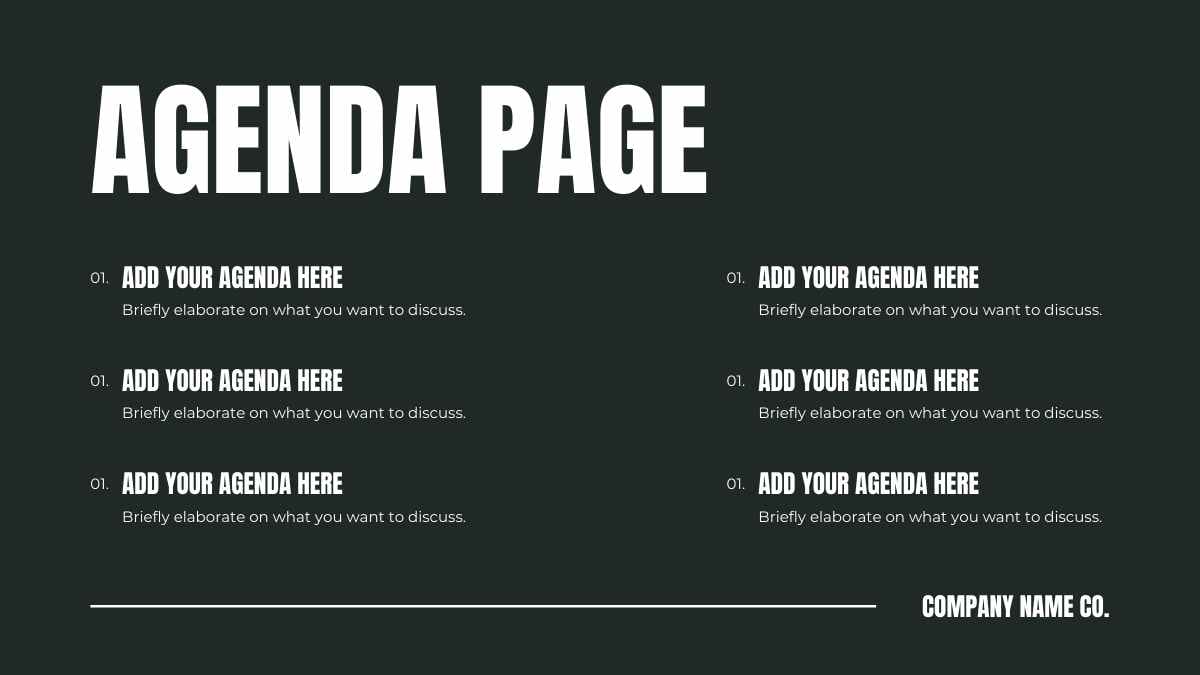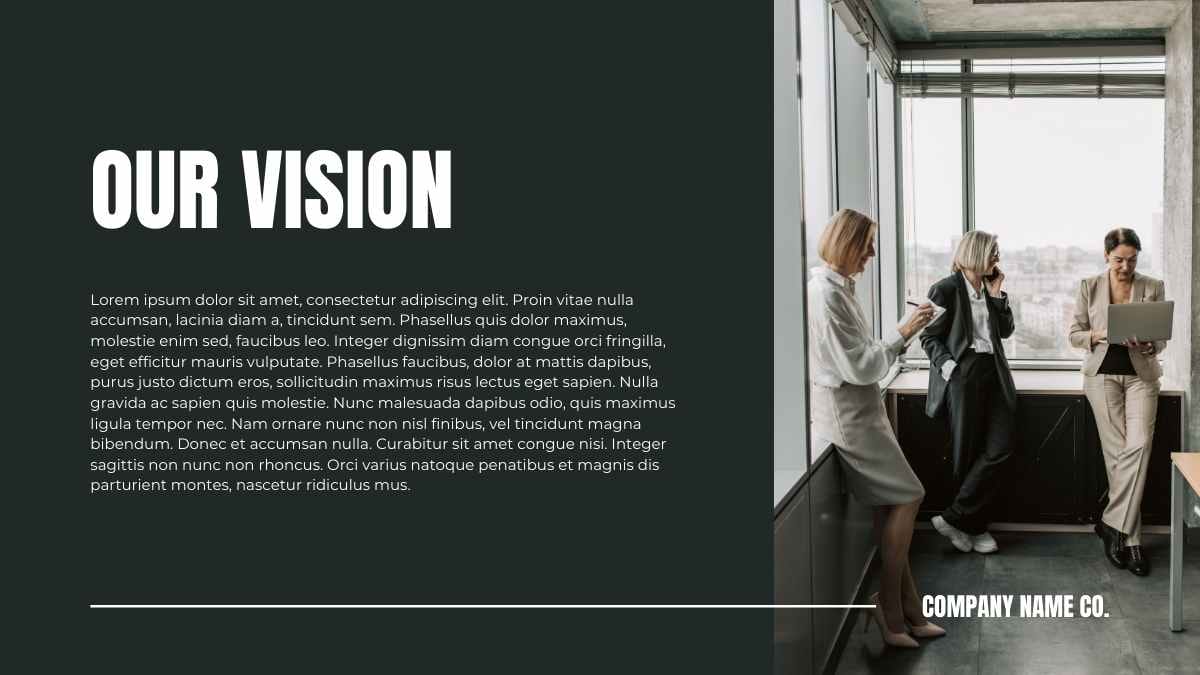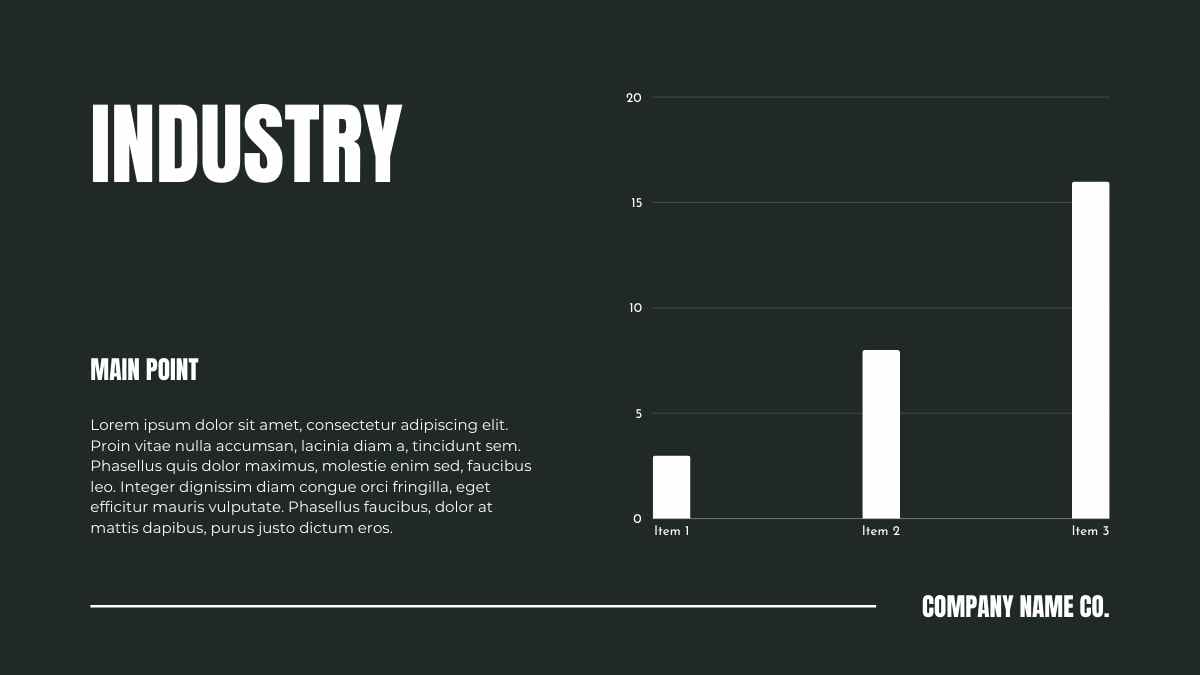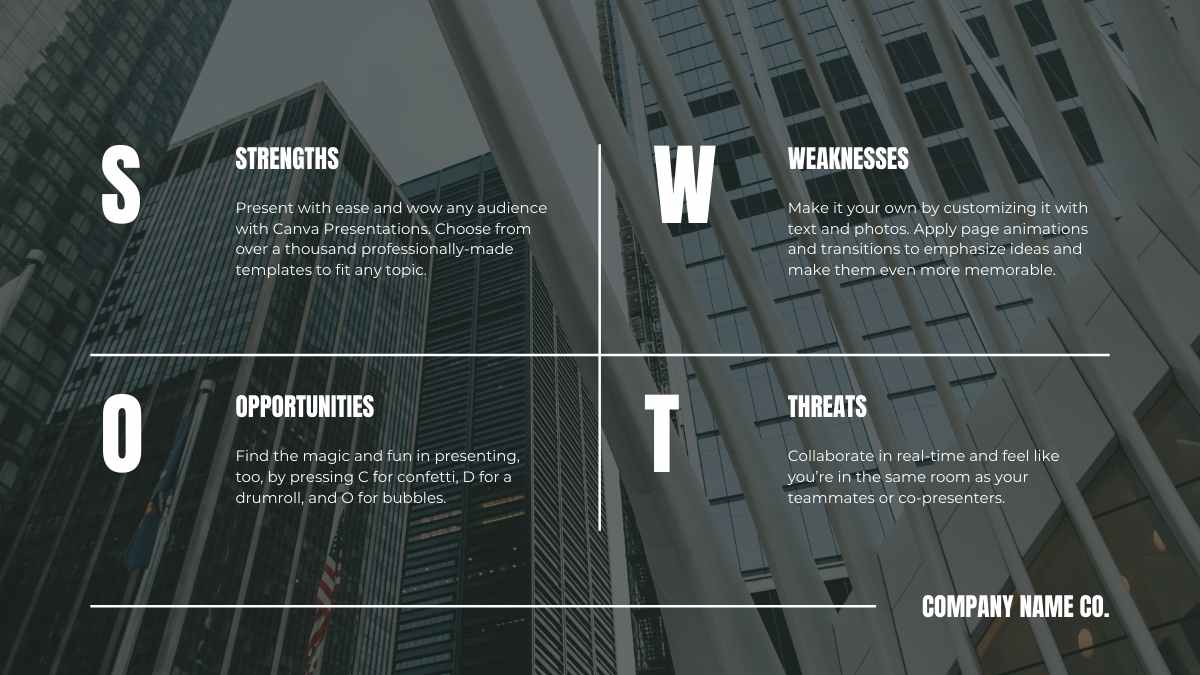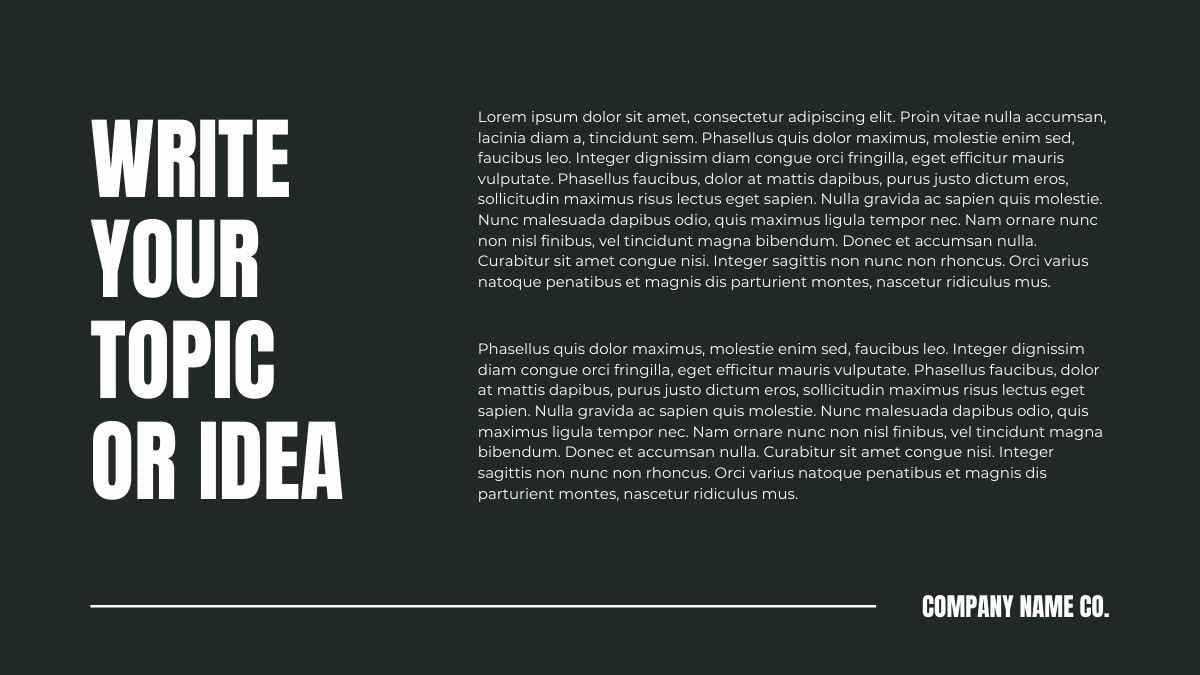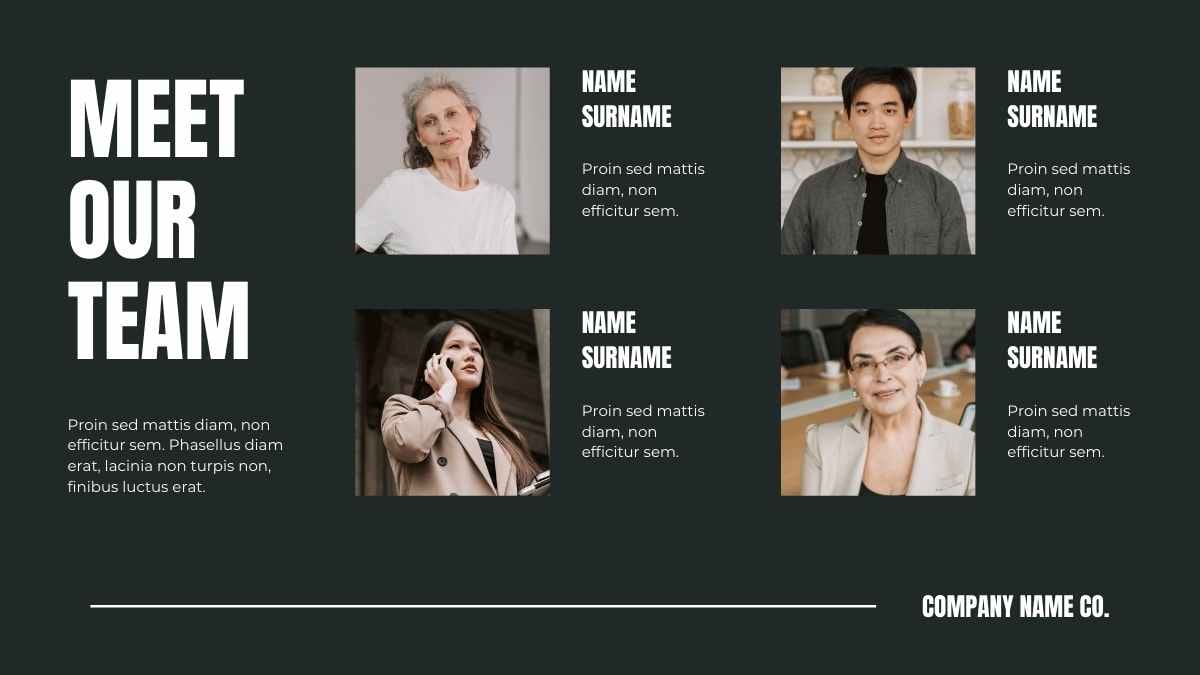Basic Powerpoint Templates and Google Slides Themes
Find your flow with a free basic presentation template from our customizable slide templates library, perfect for students, course creators, business owners, graphic designers, freelancers, event planners, and artists.
Explore Free Basic Presentation Templates
425 templates

Neon Apple Aesthetic Slides
Download





Minimal Sales Process Infographics
Download


Floral Decision Matrix Infographic
Download


Simple 2X2 Matrix Infographic
Download