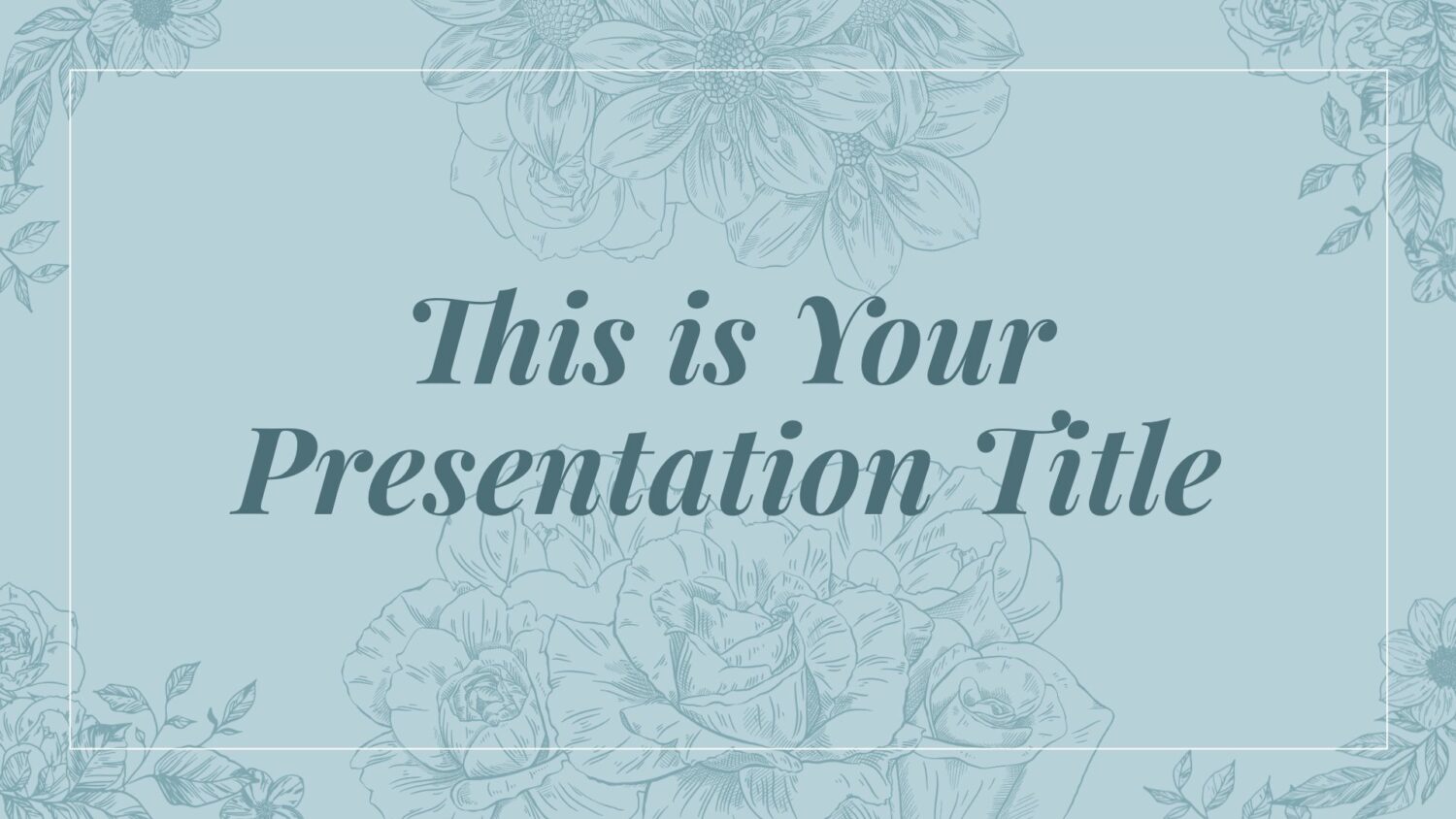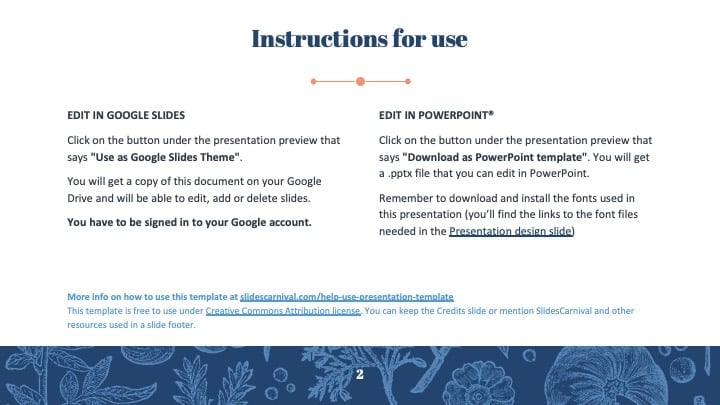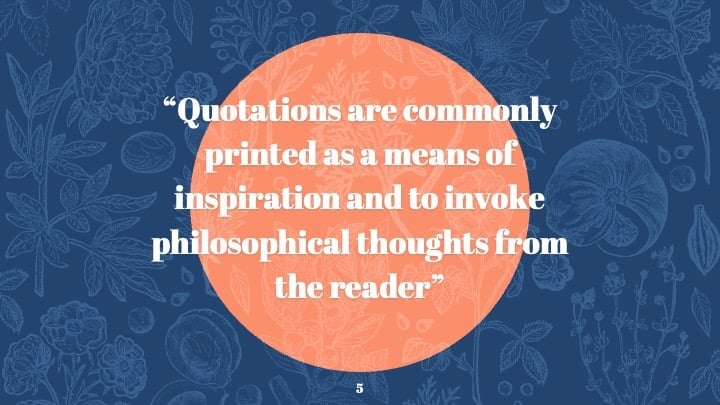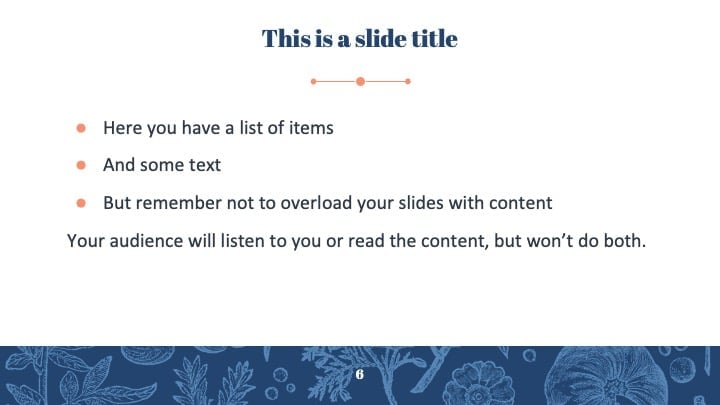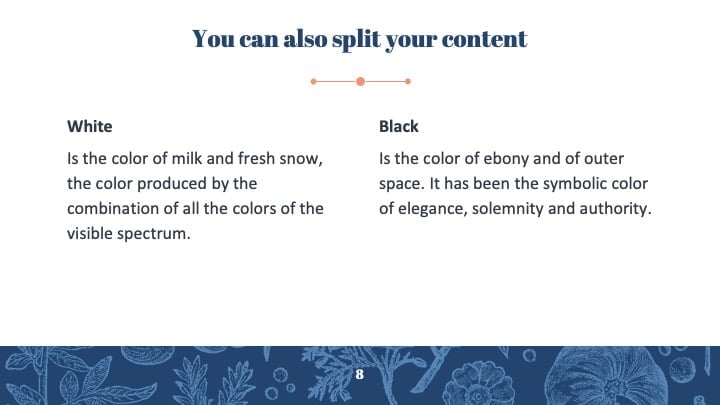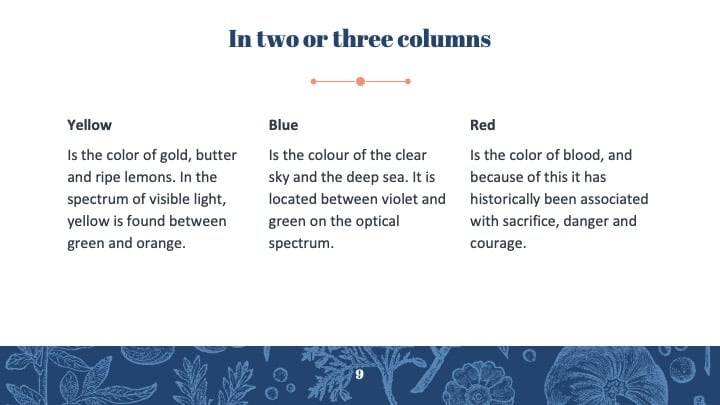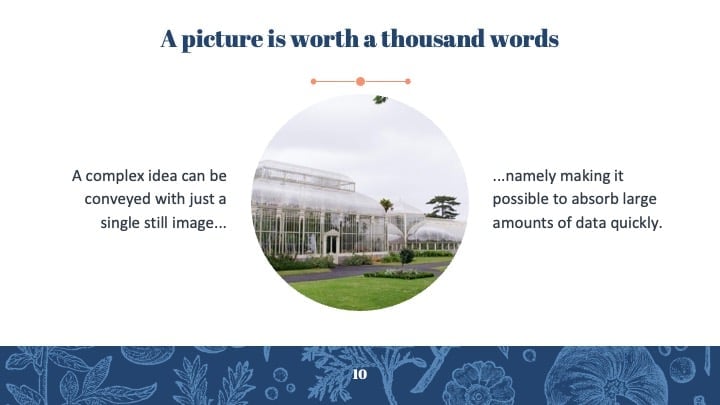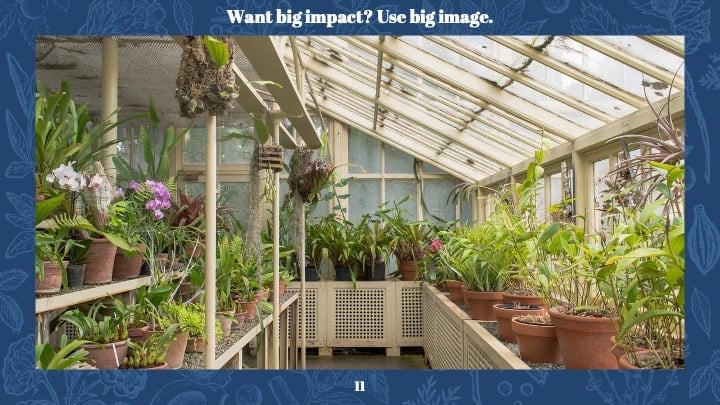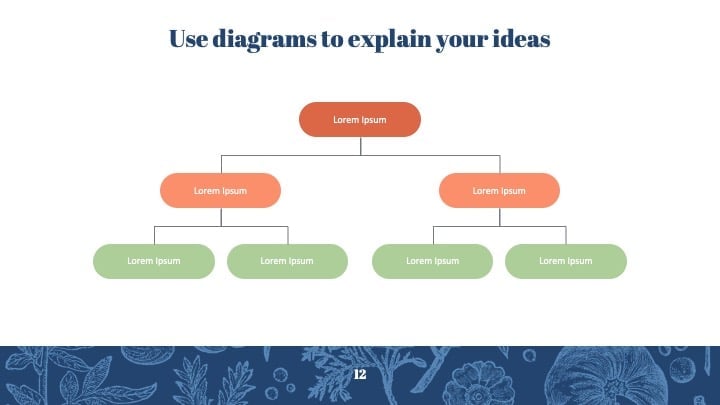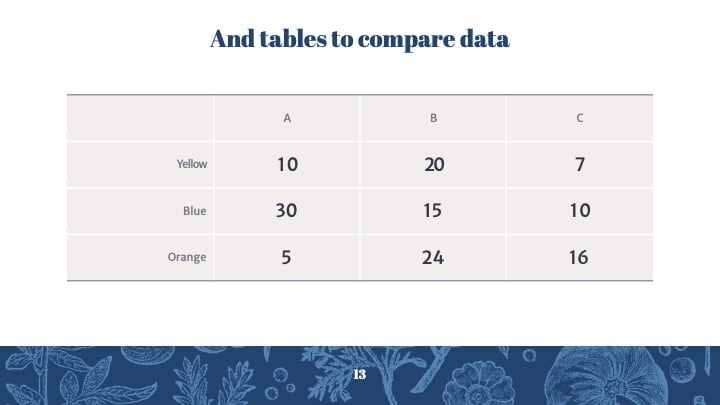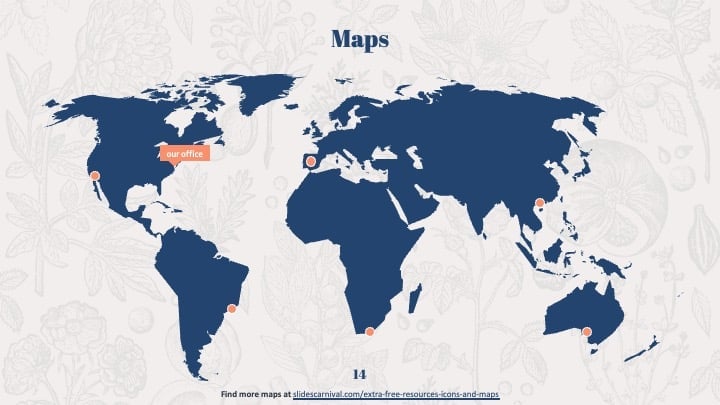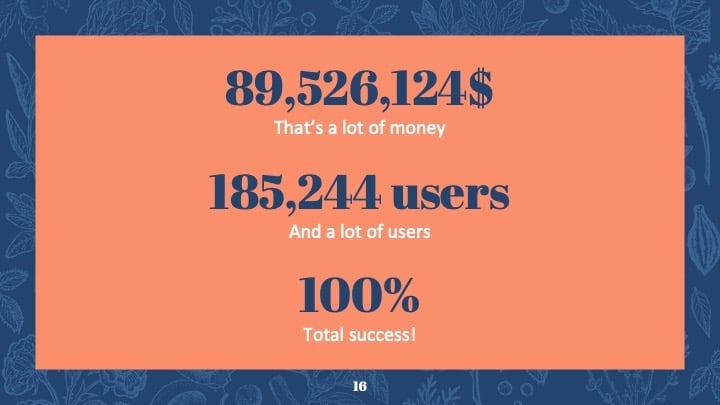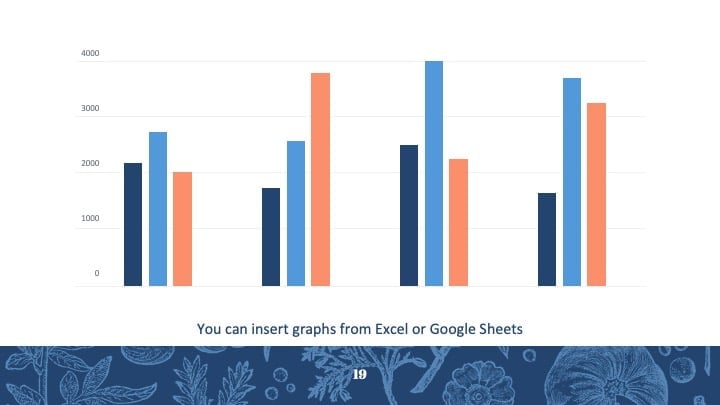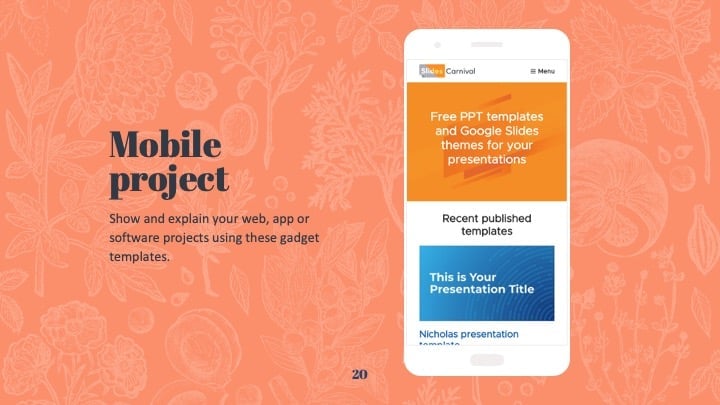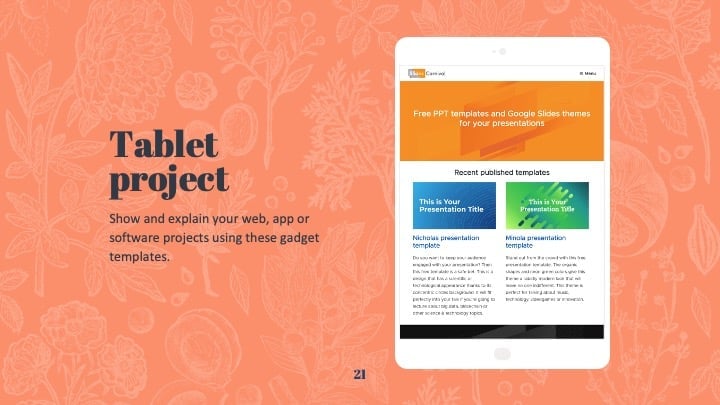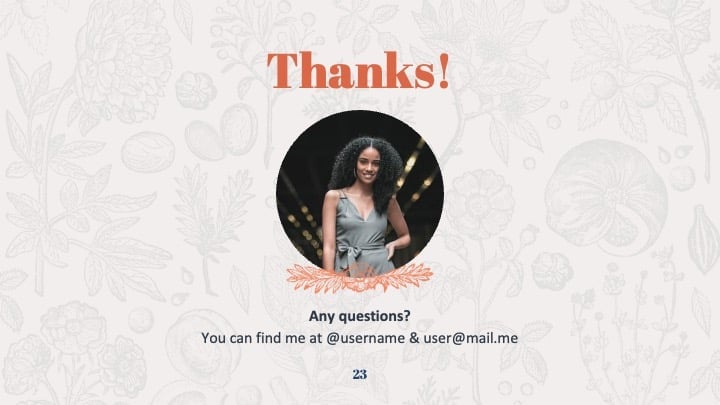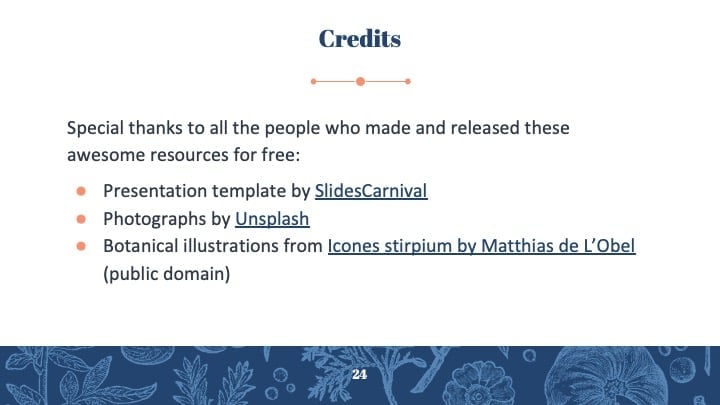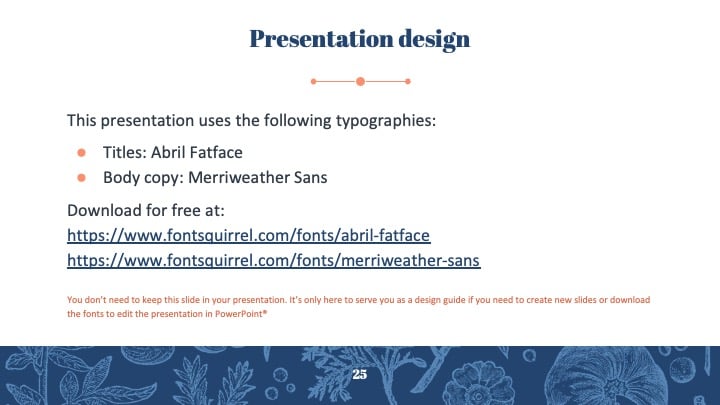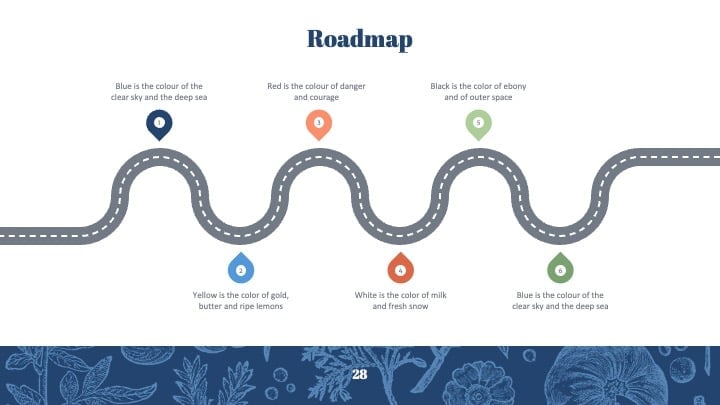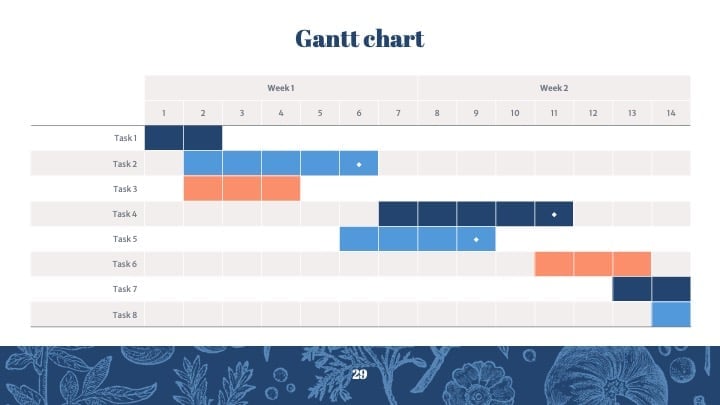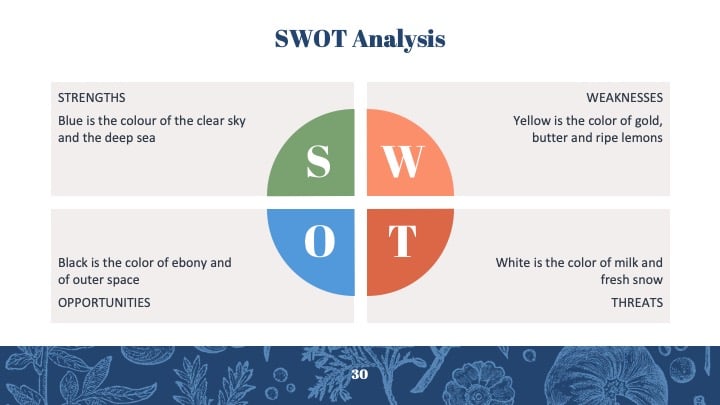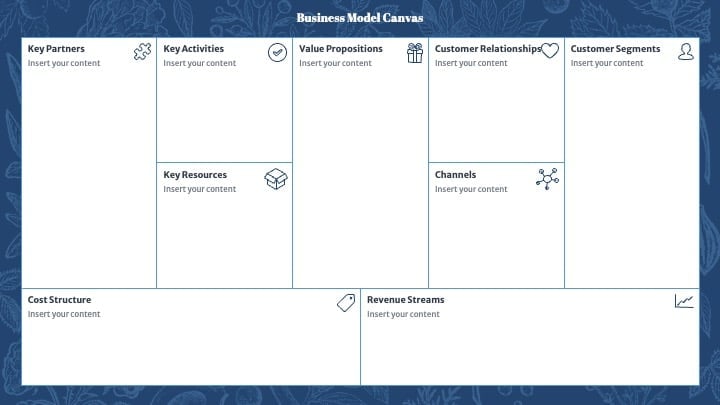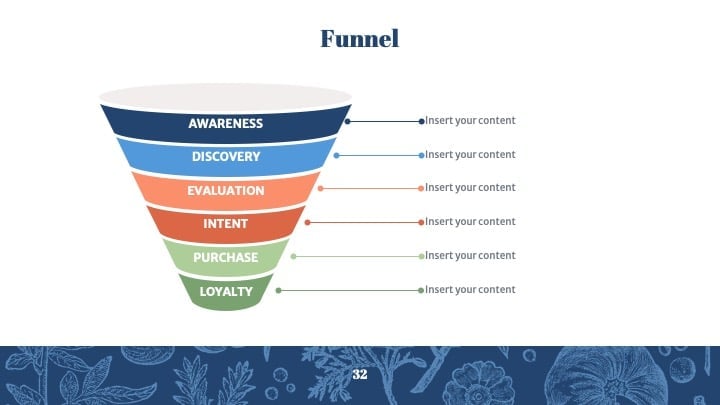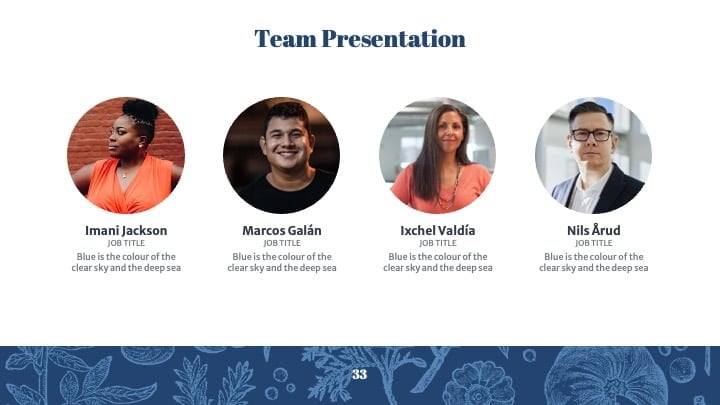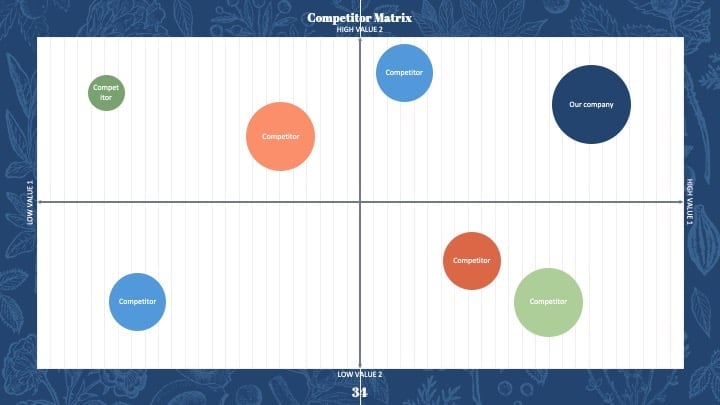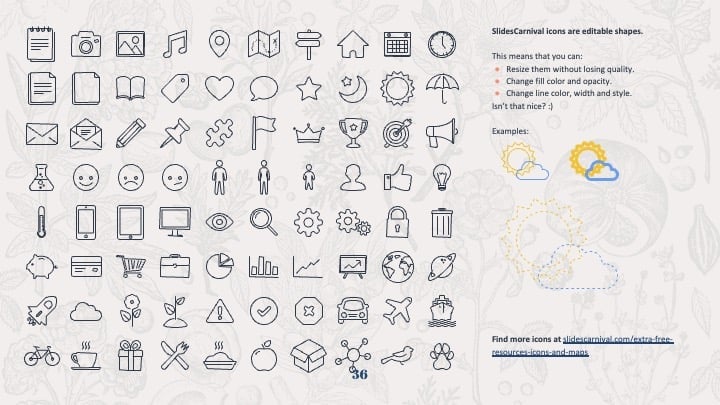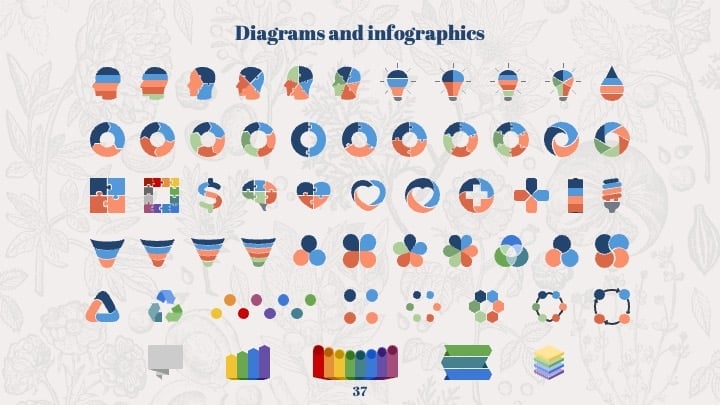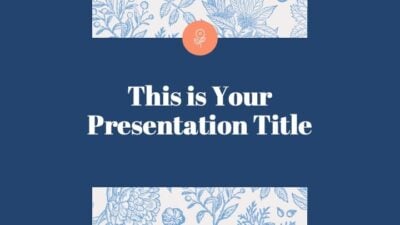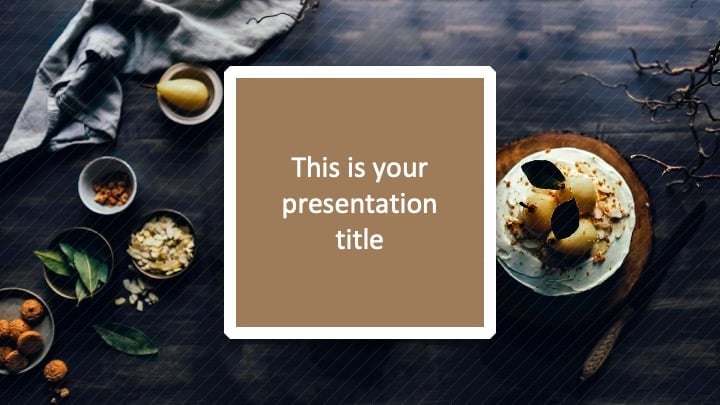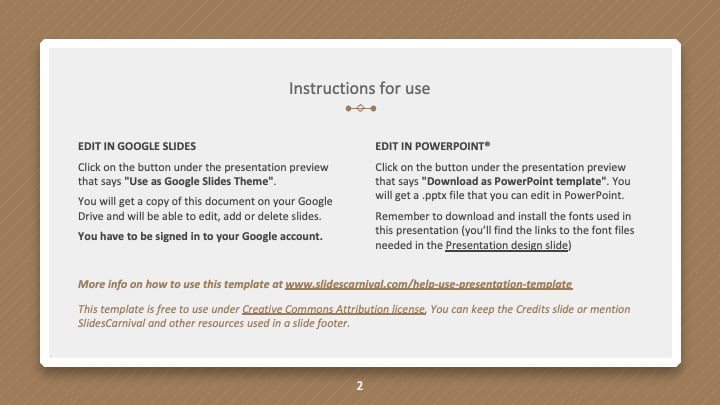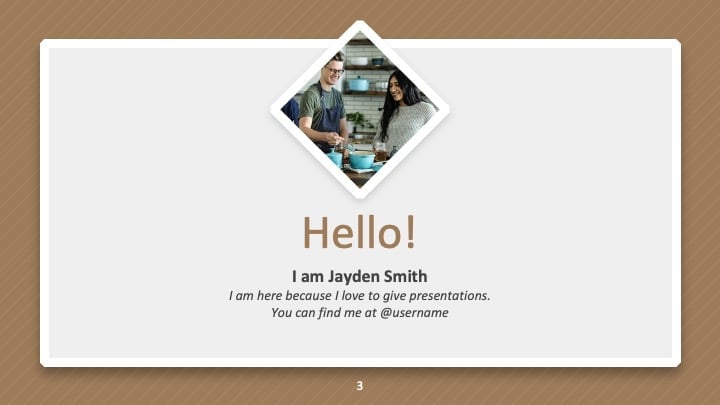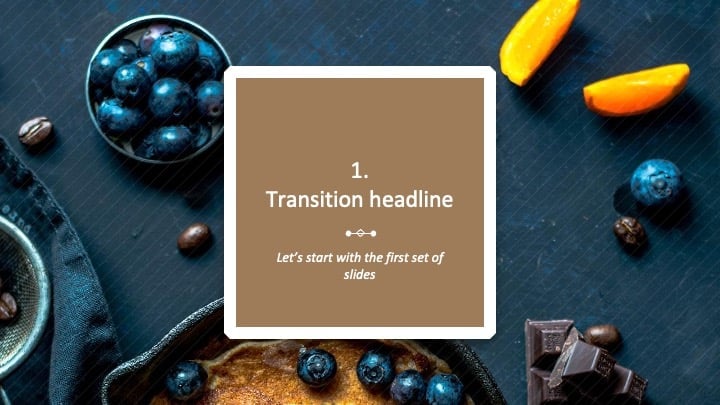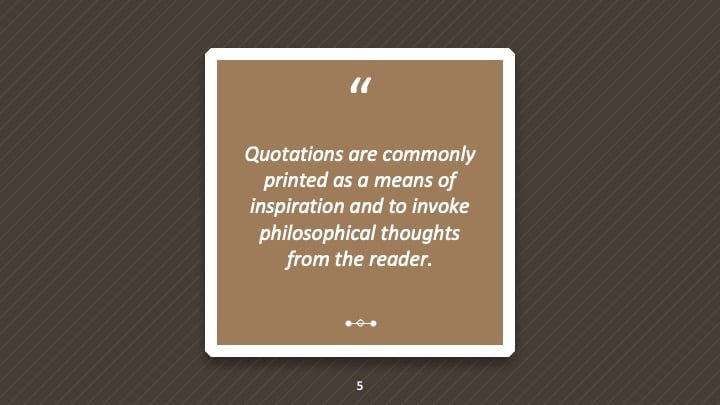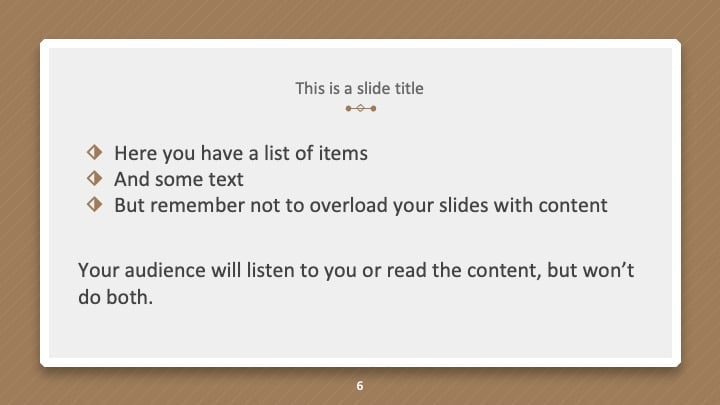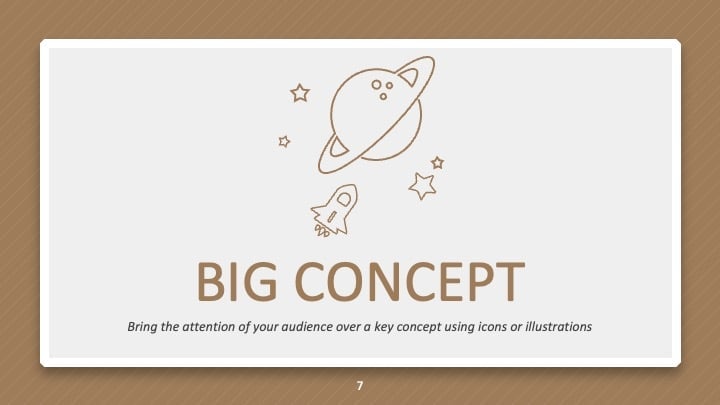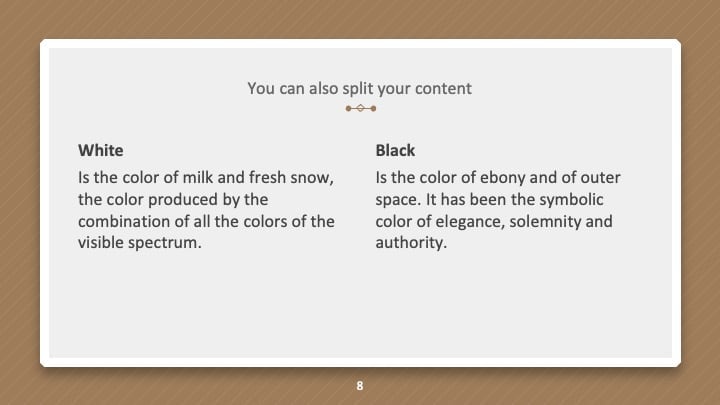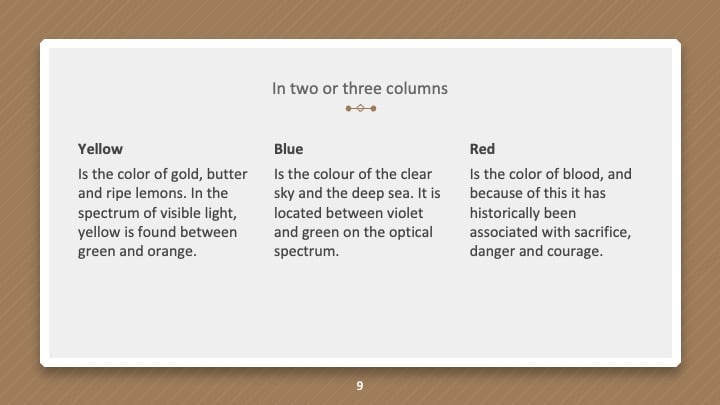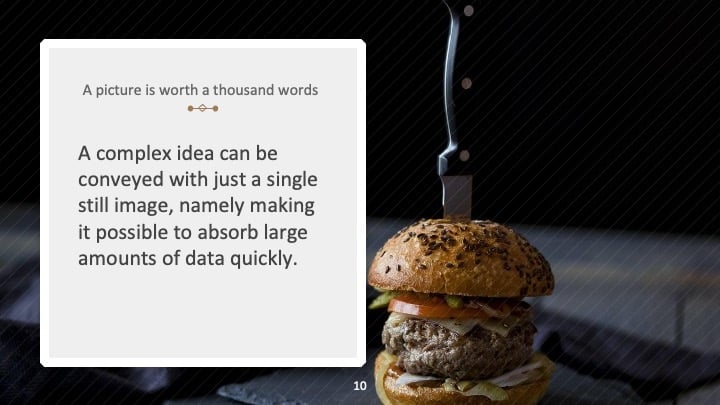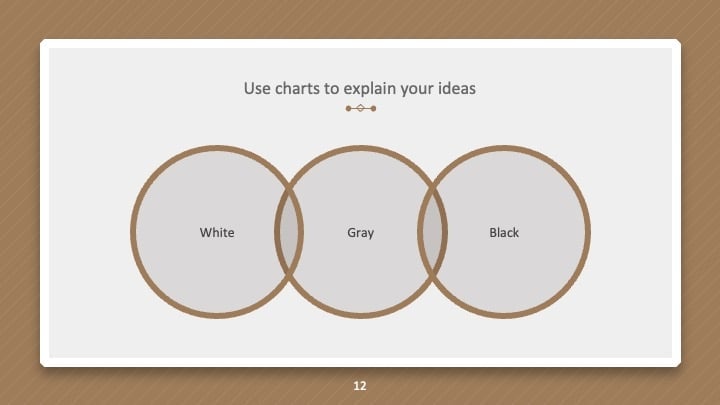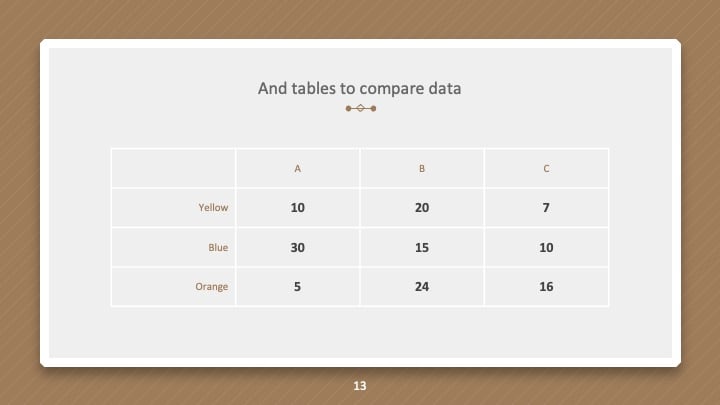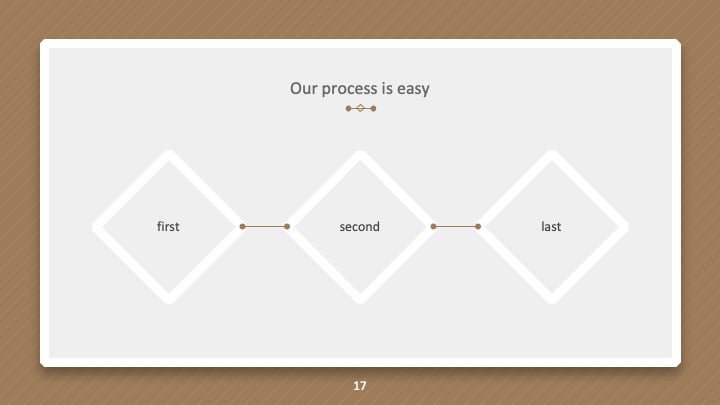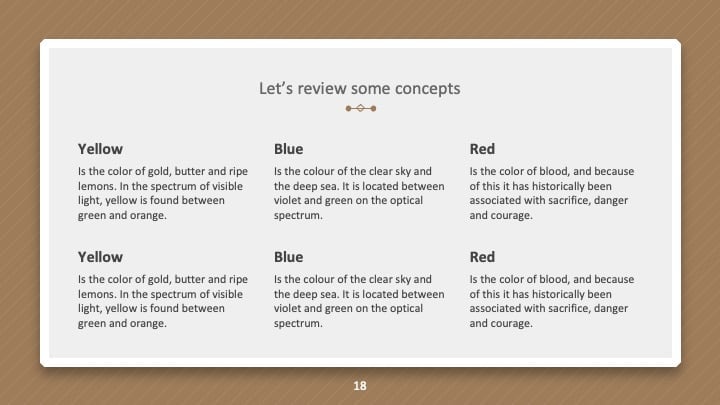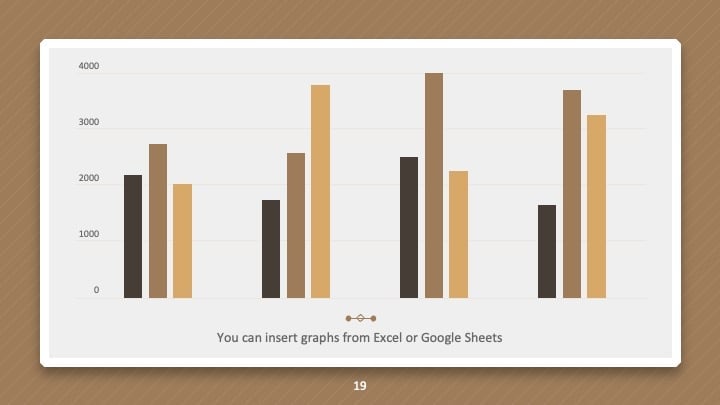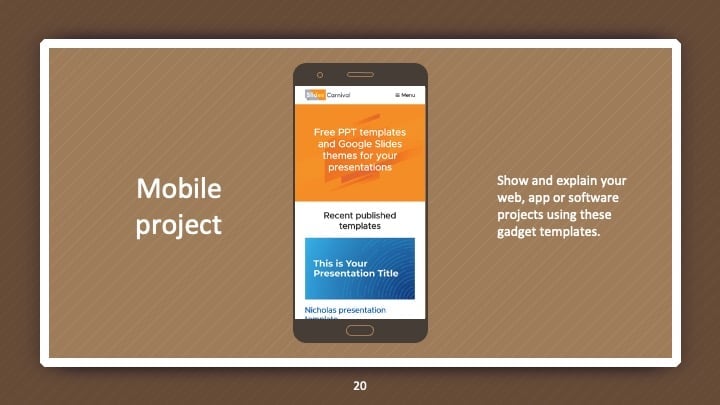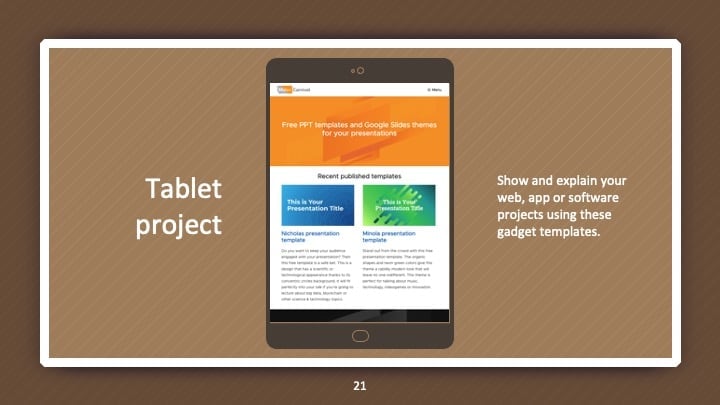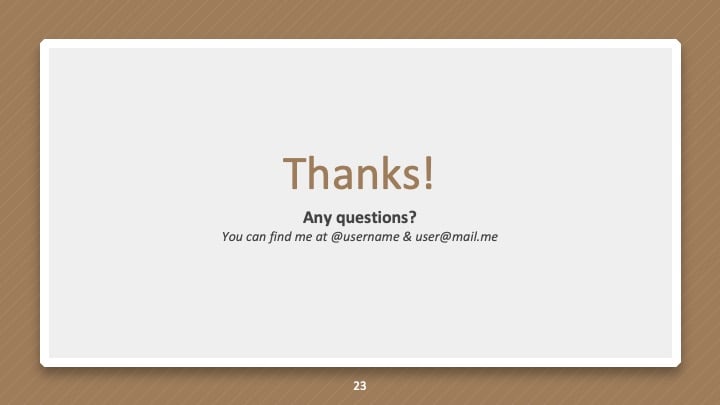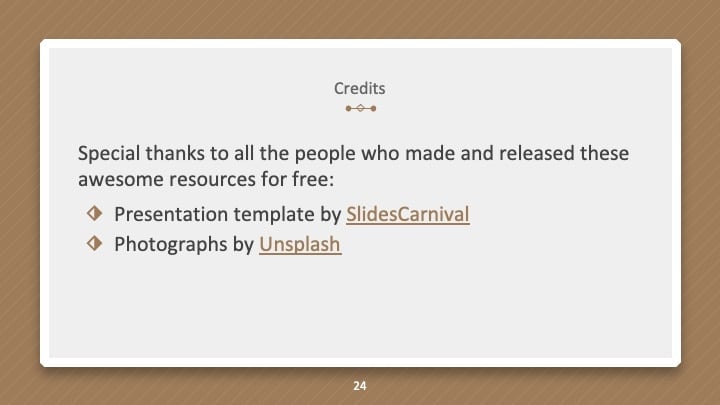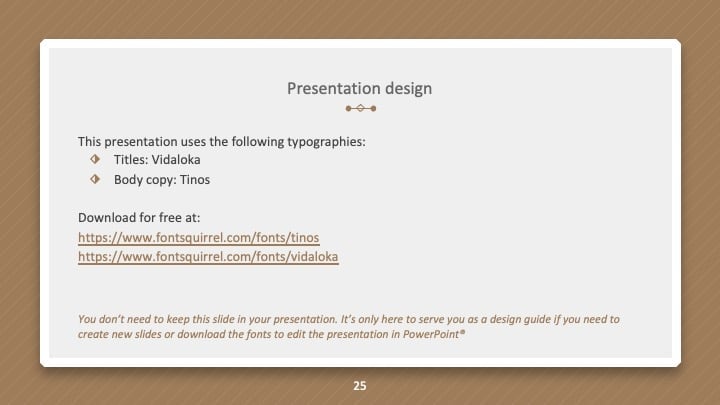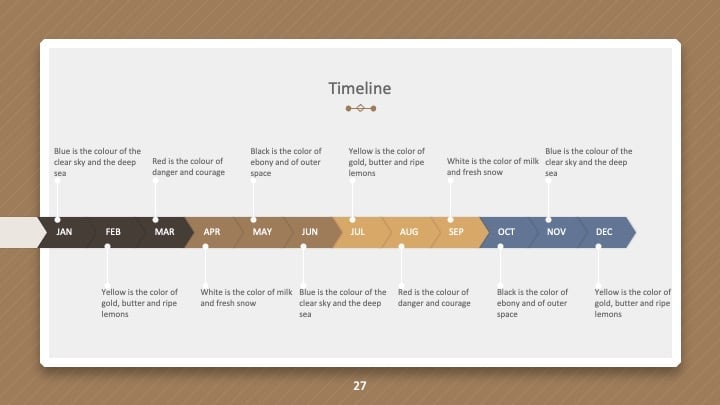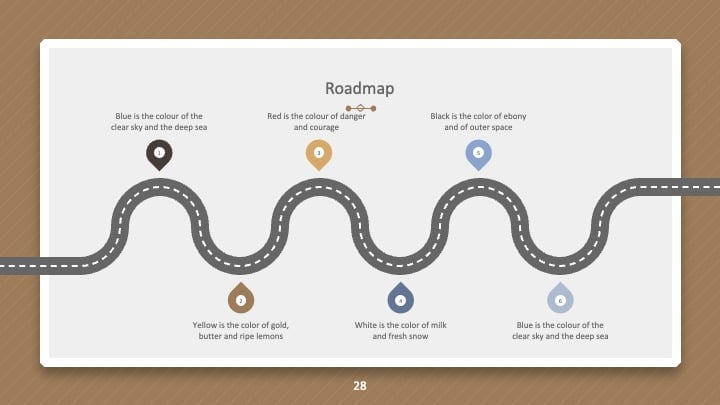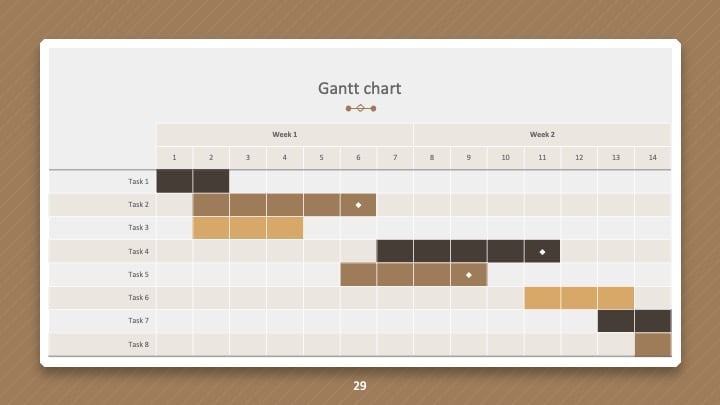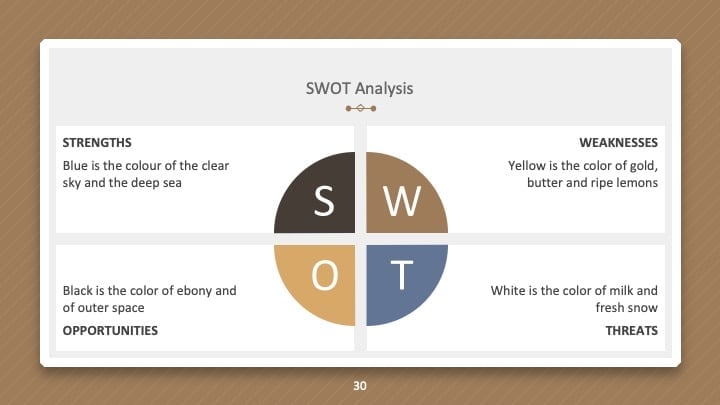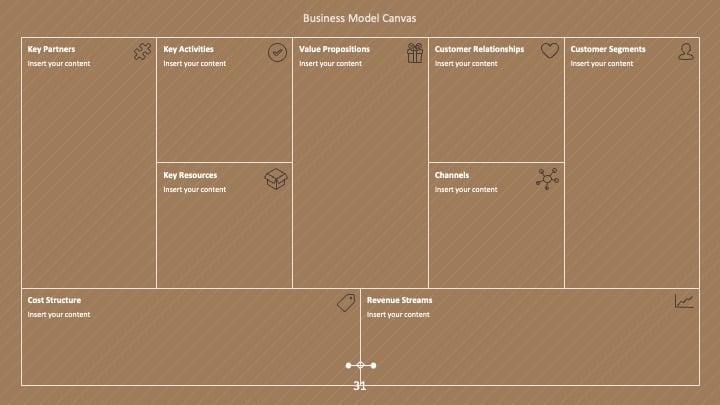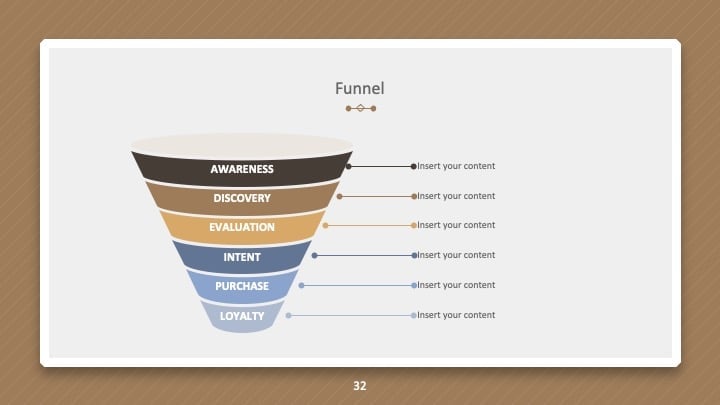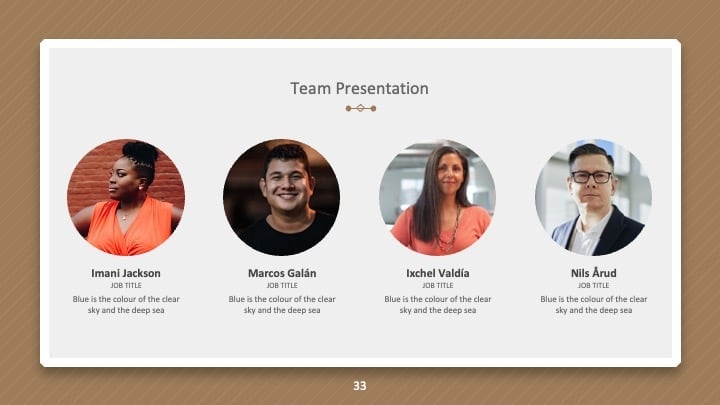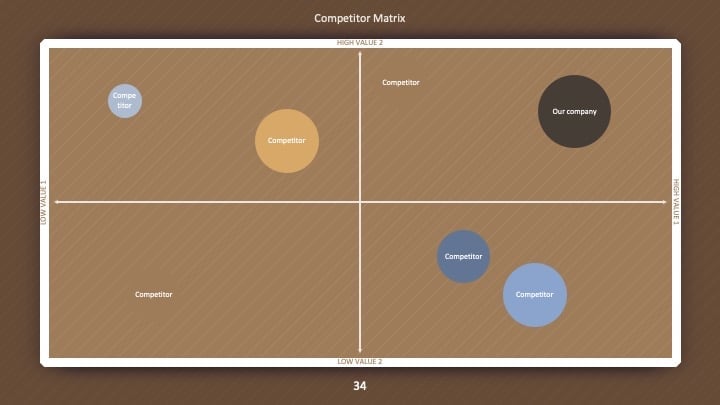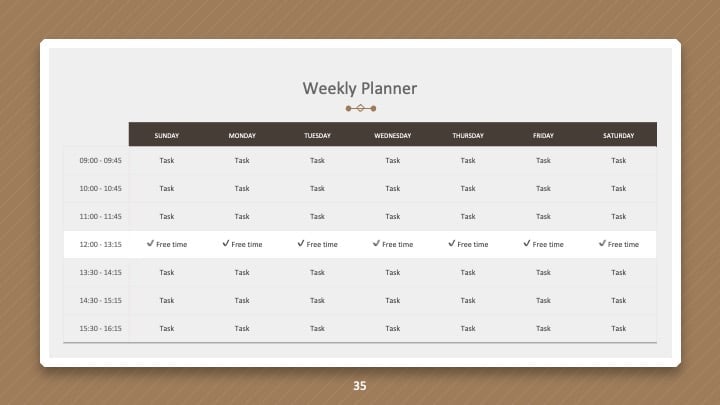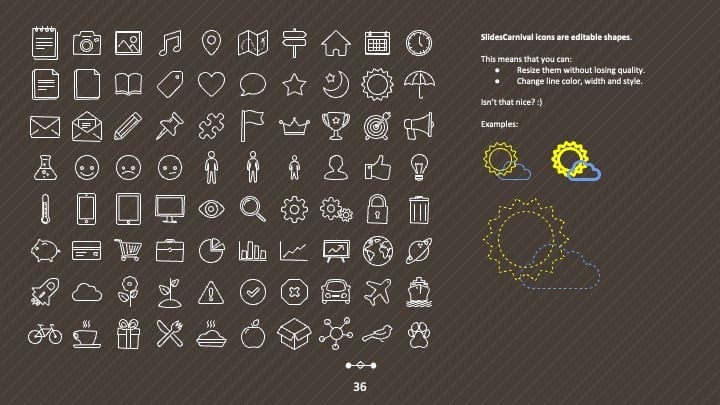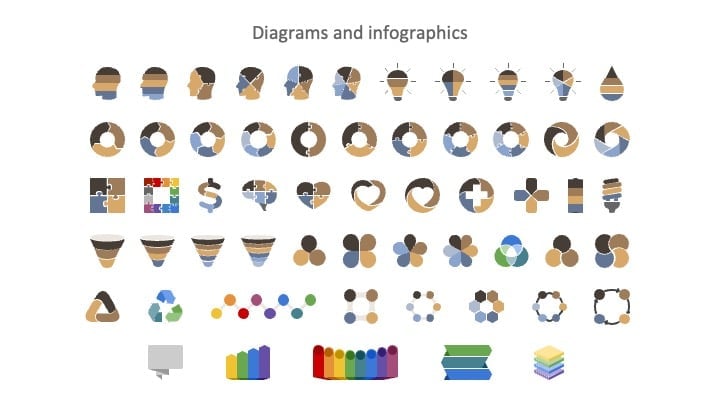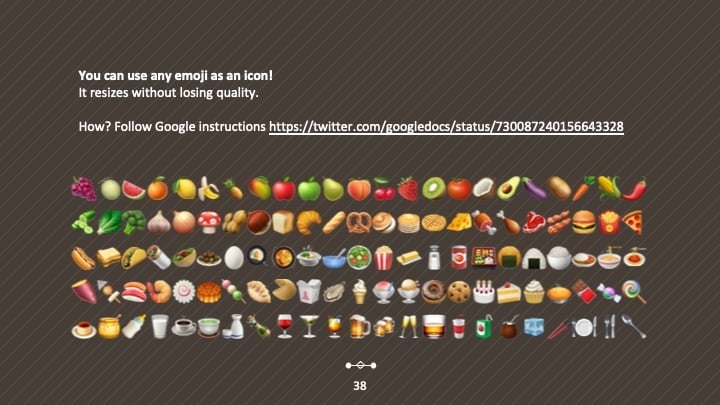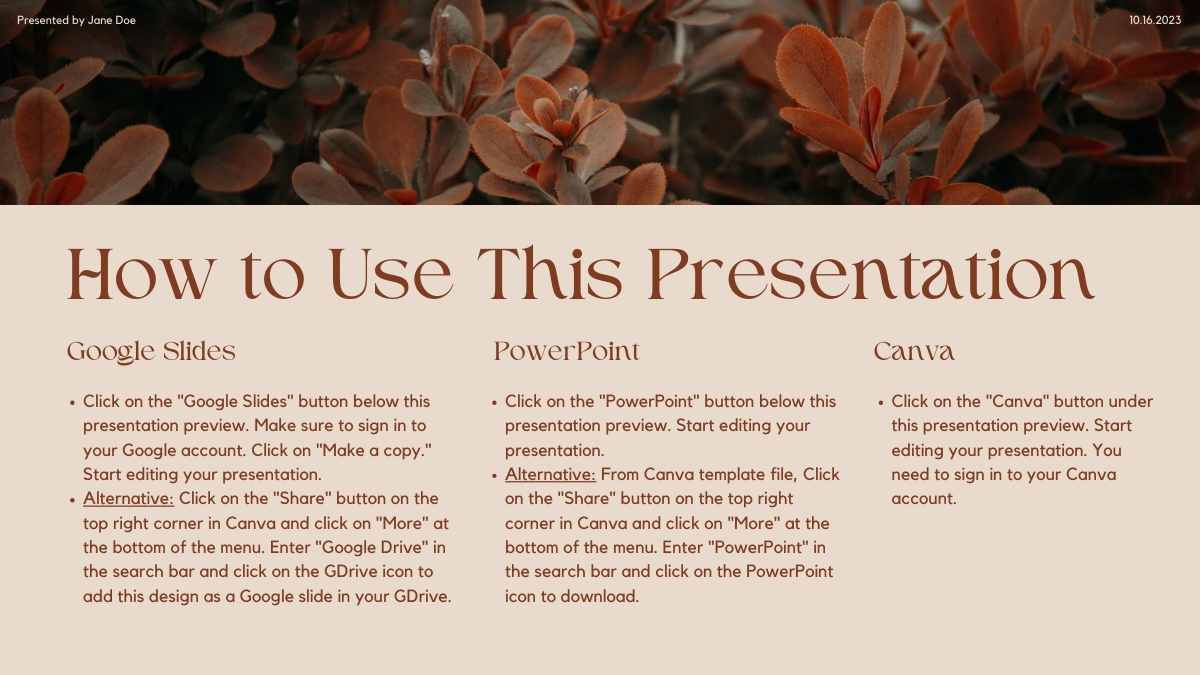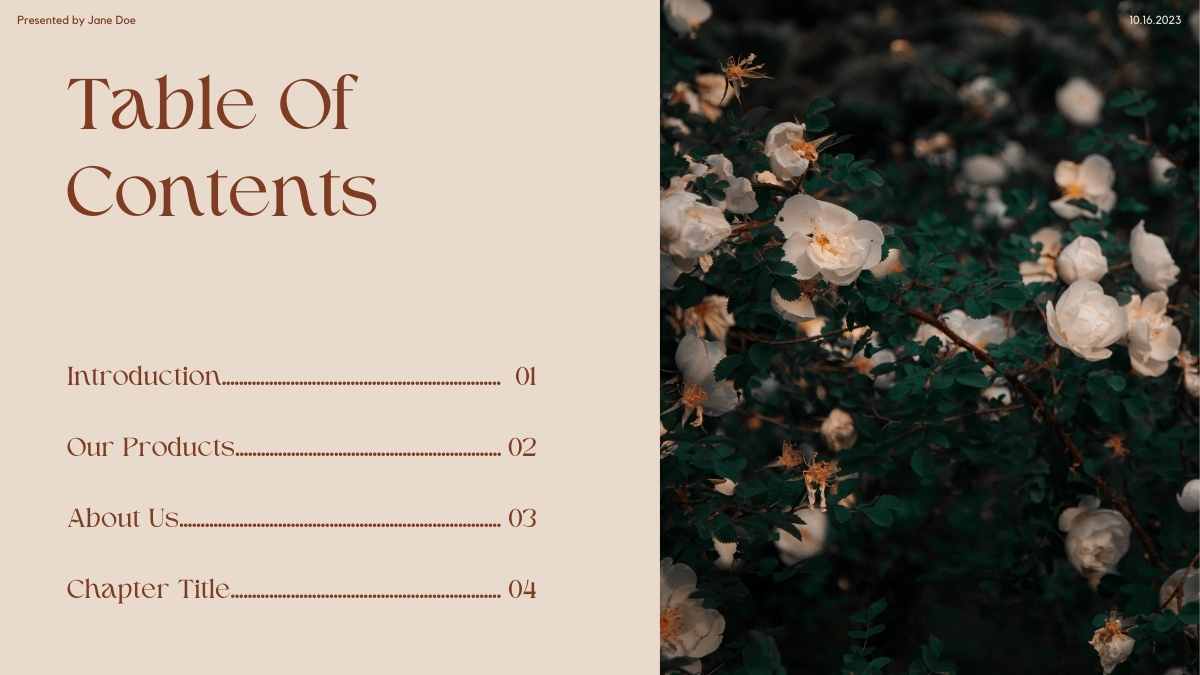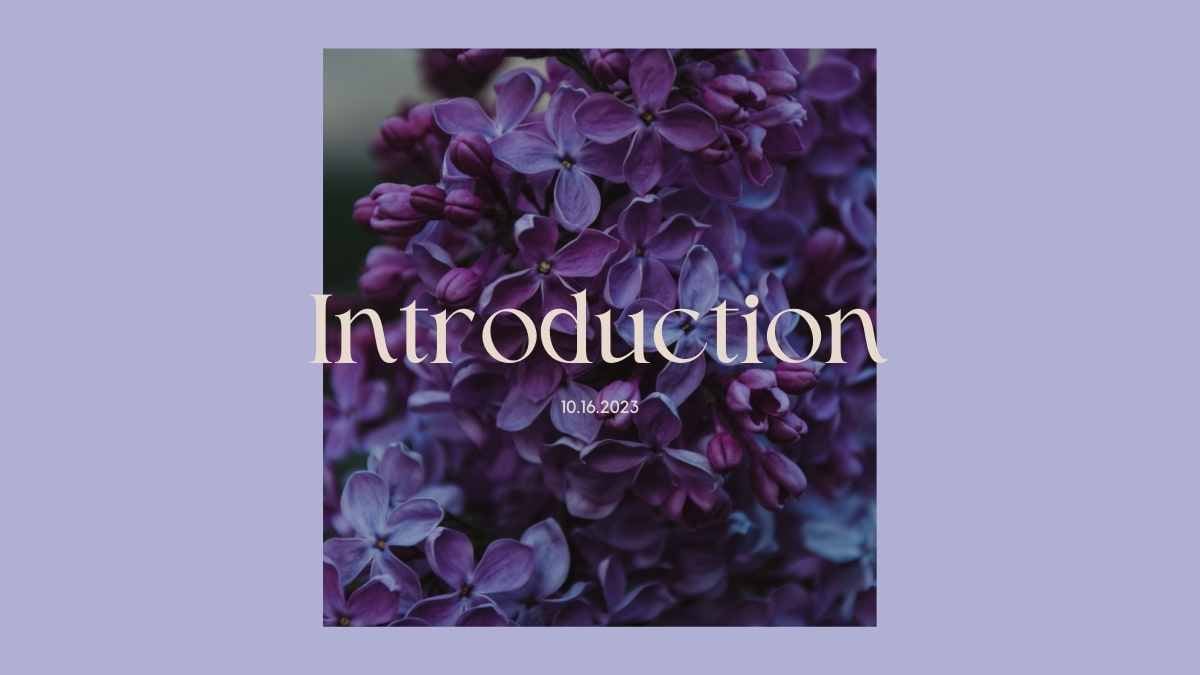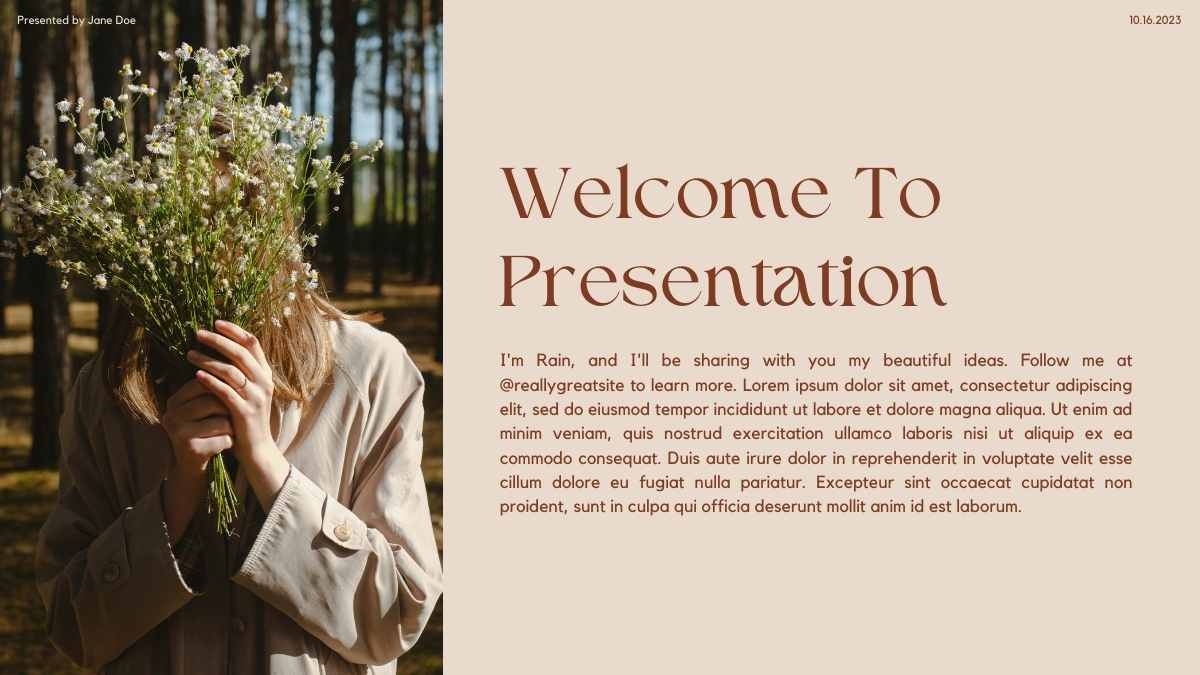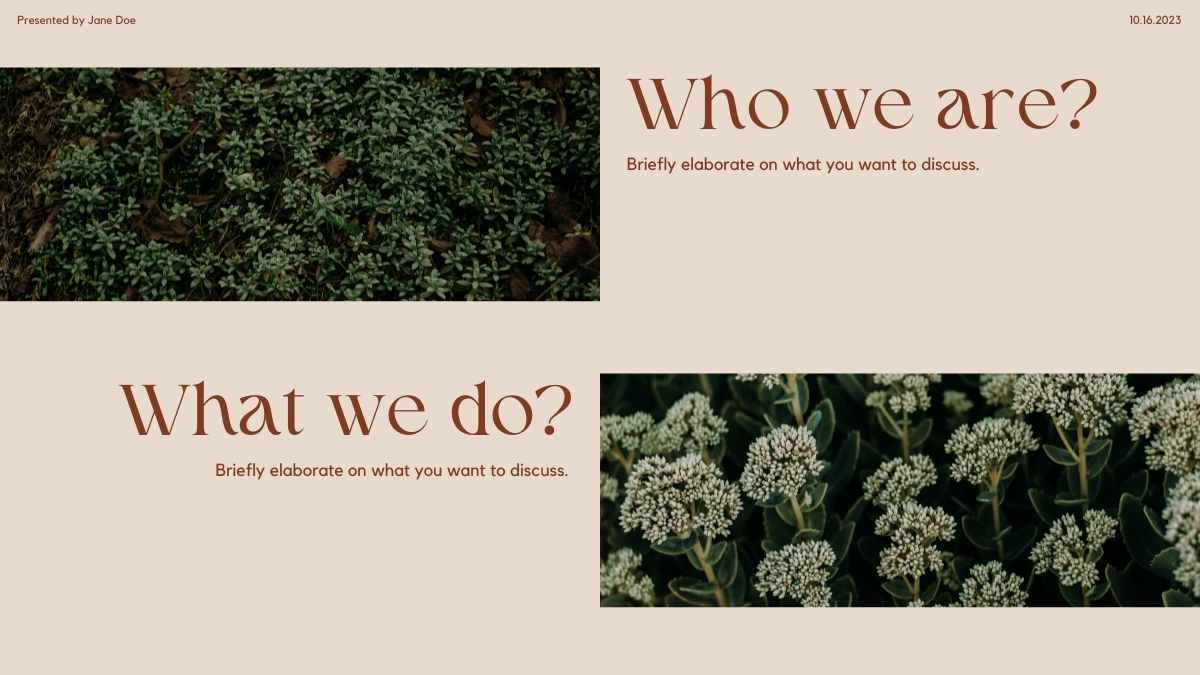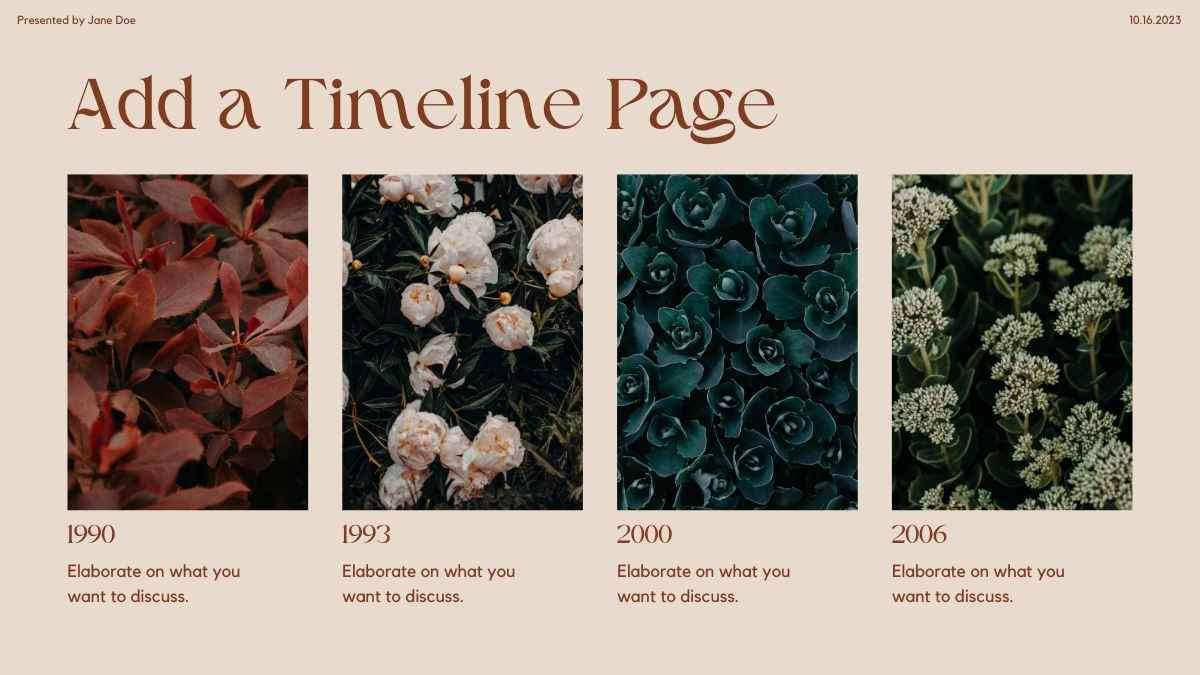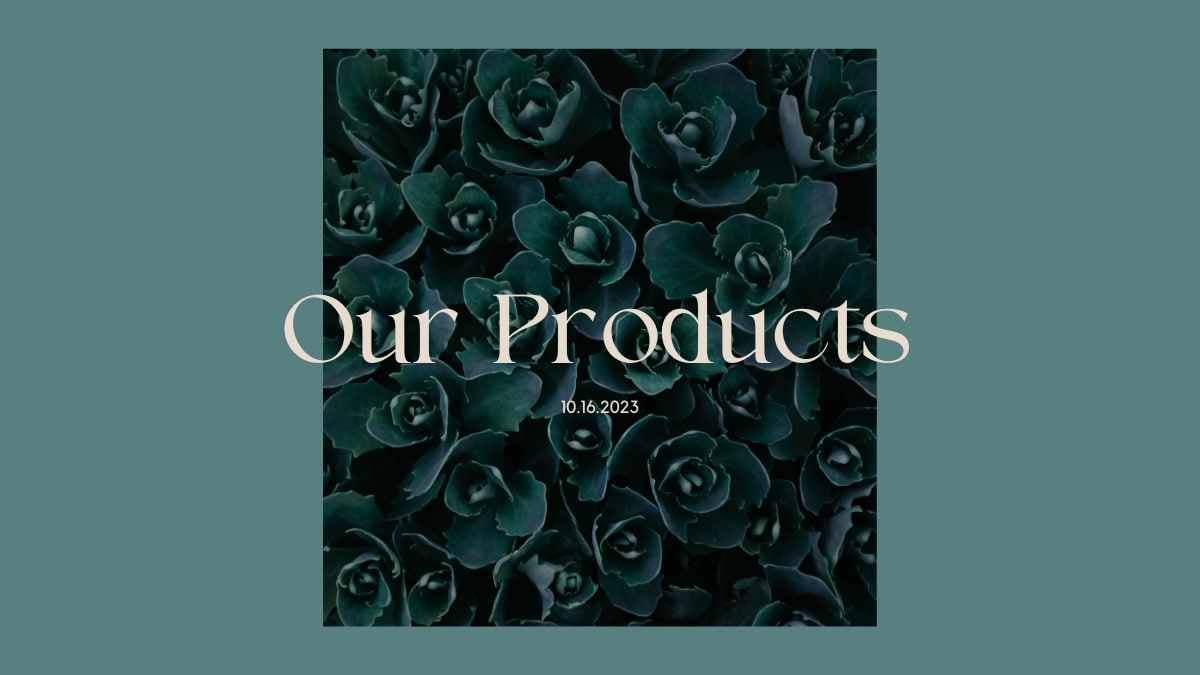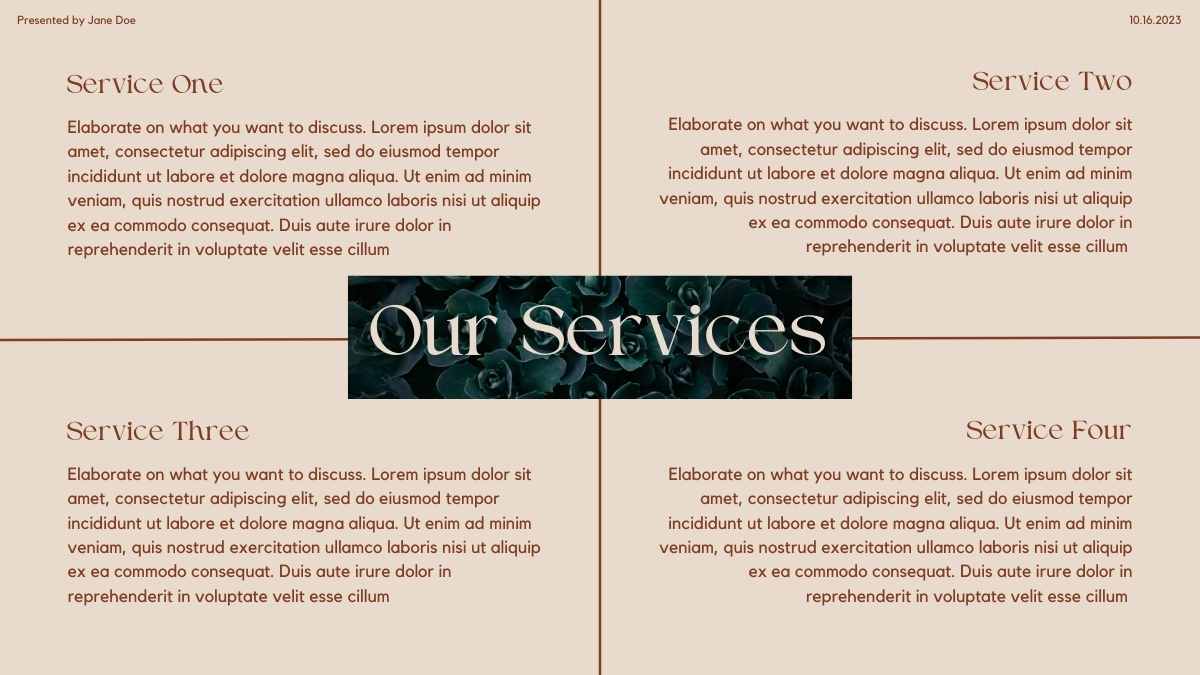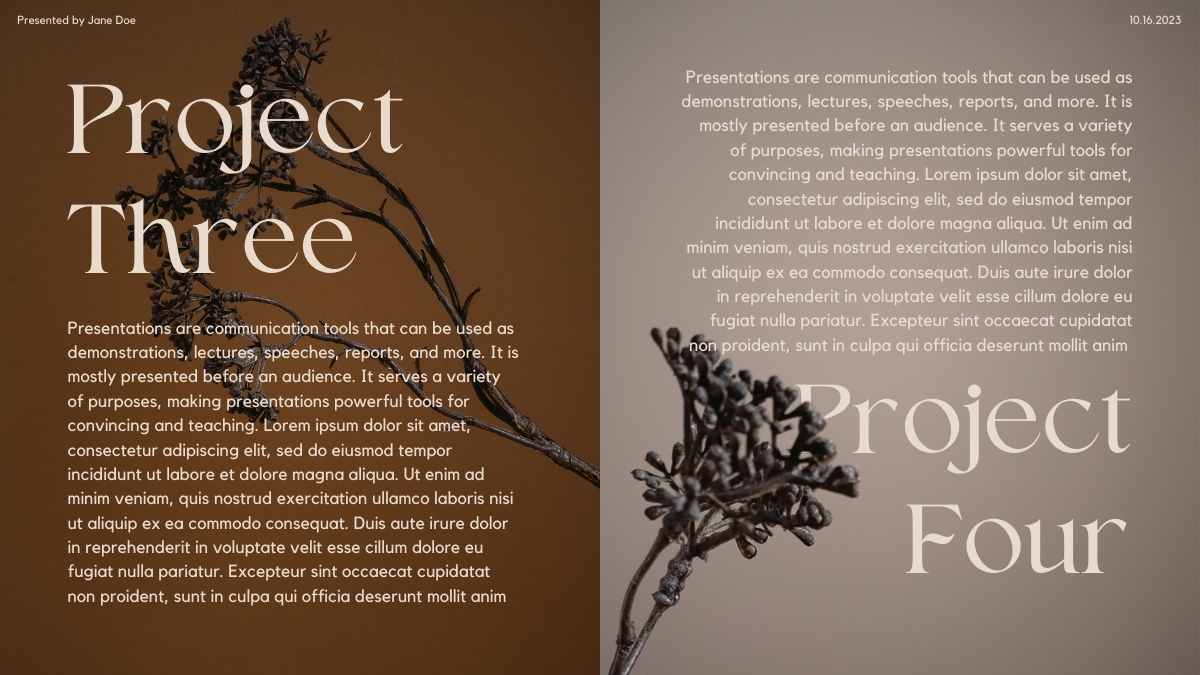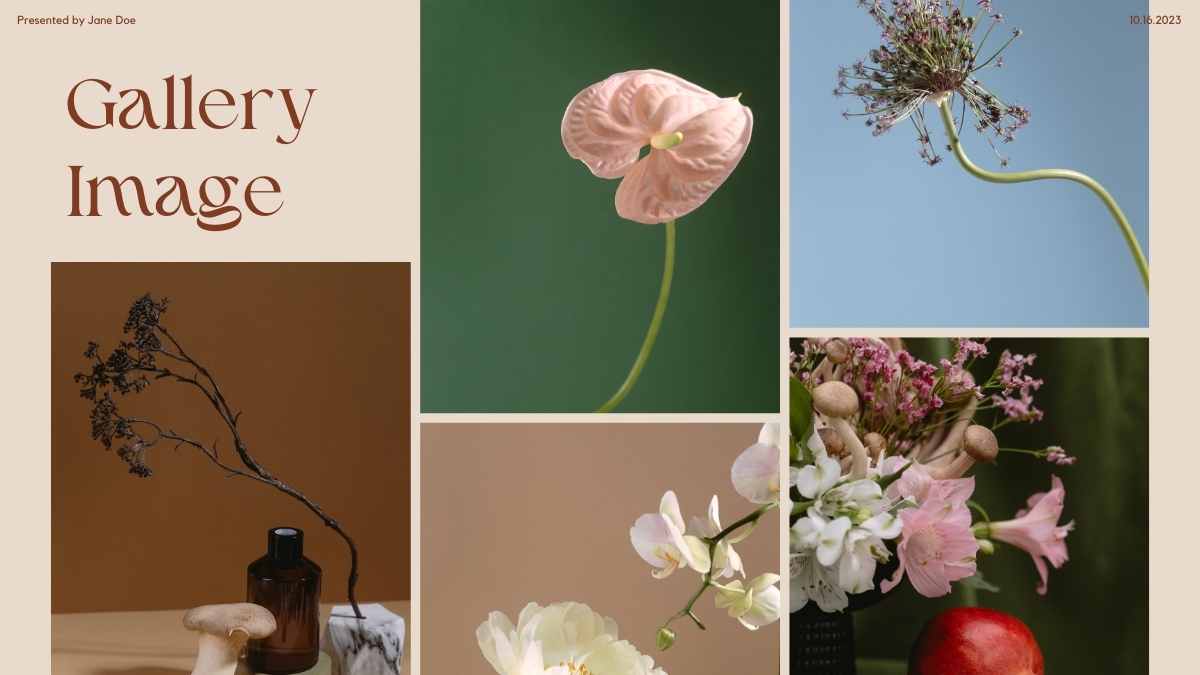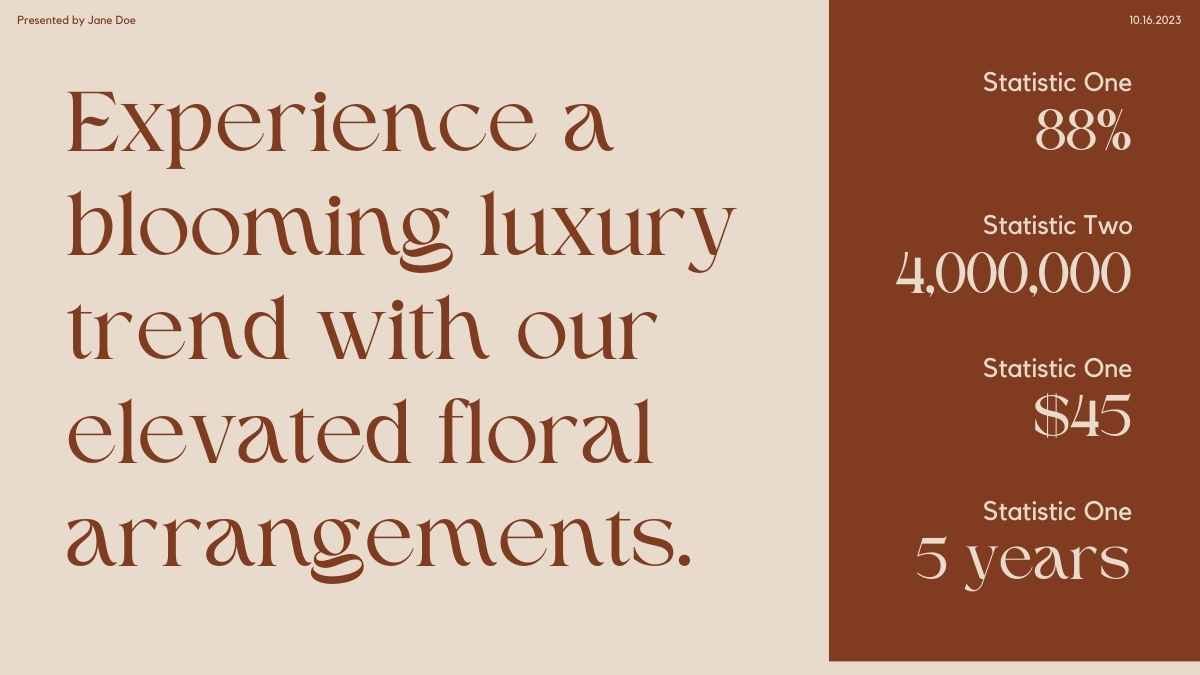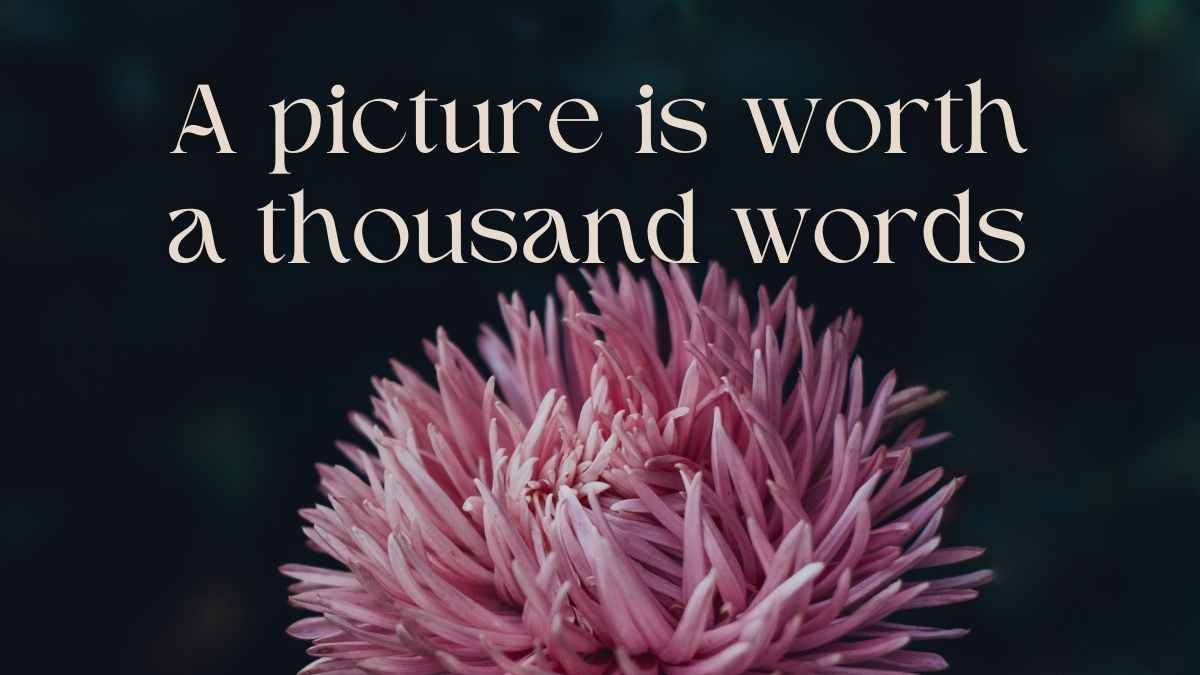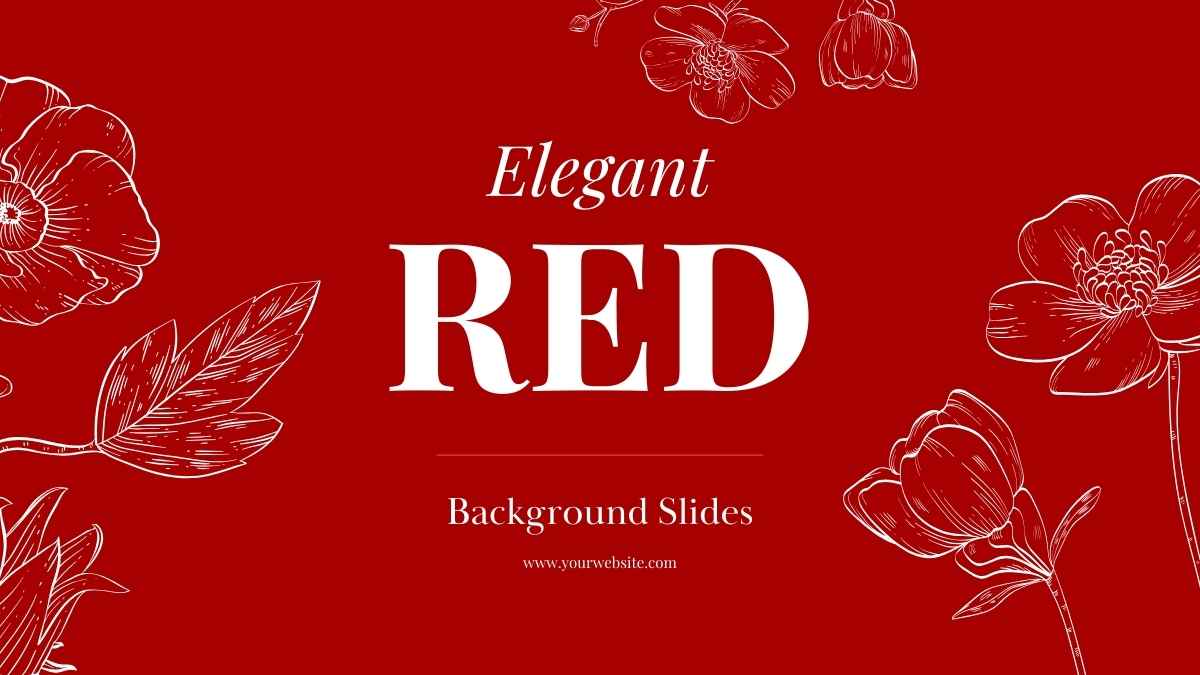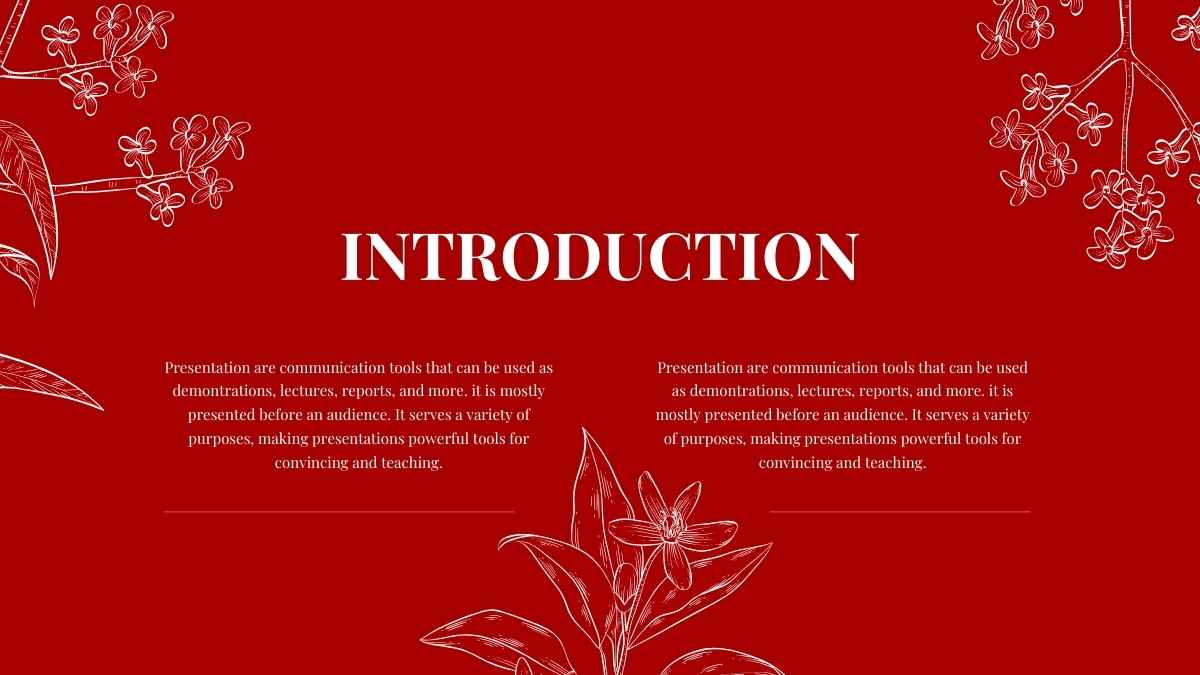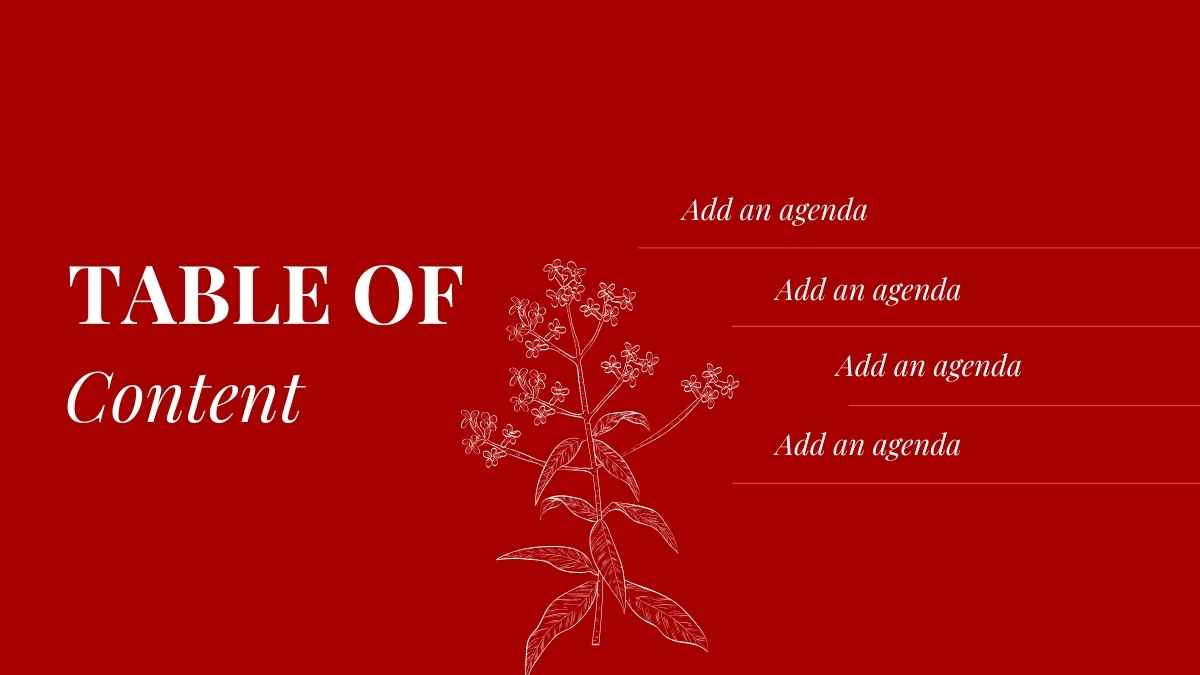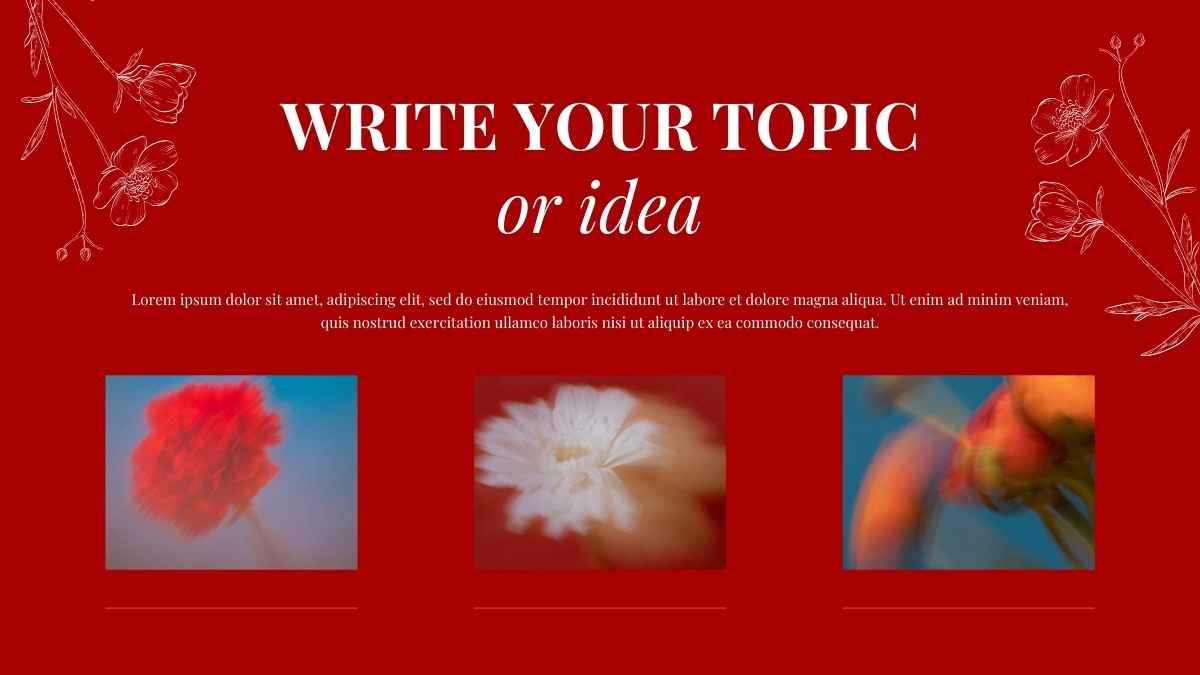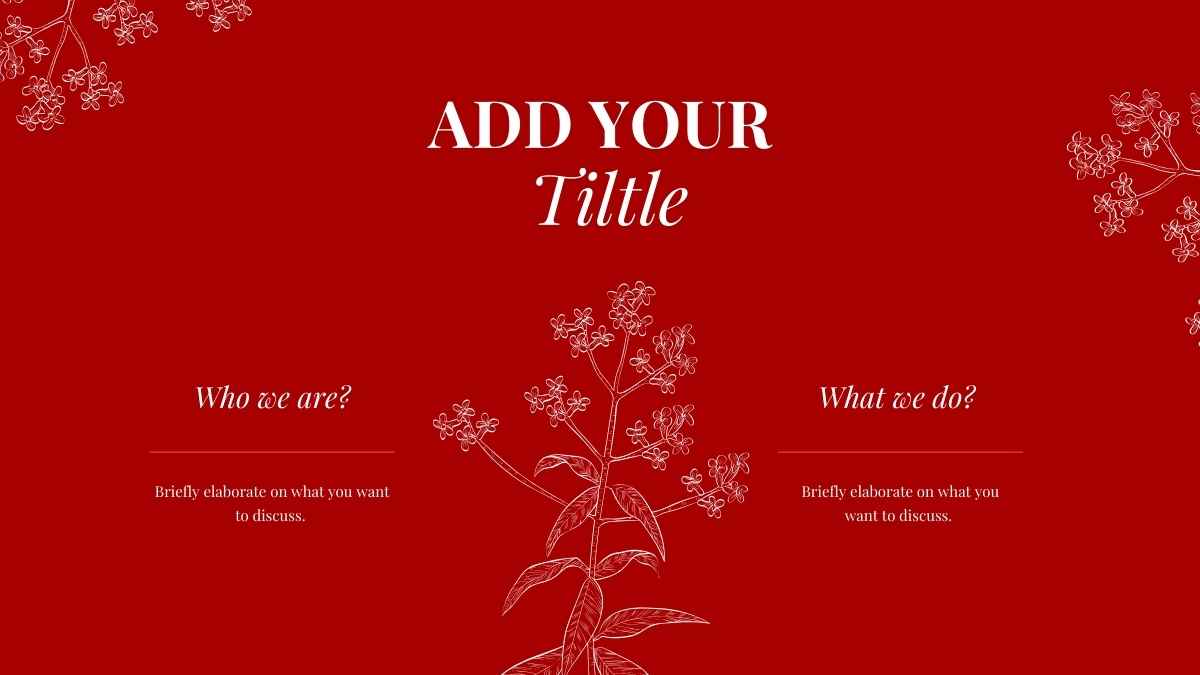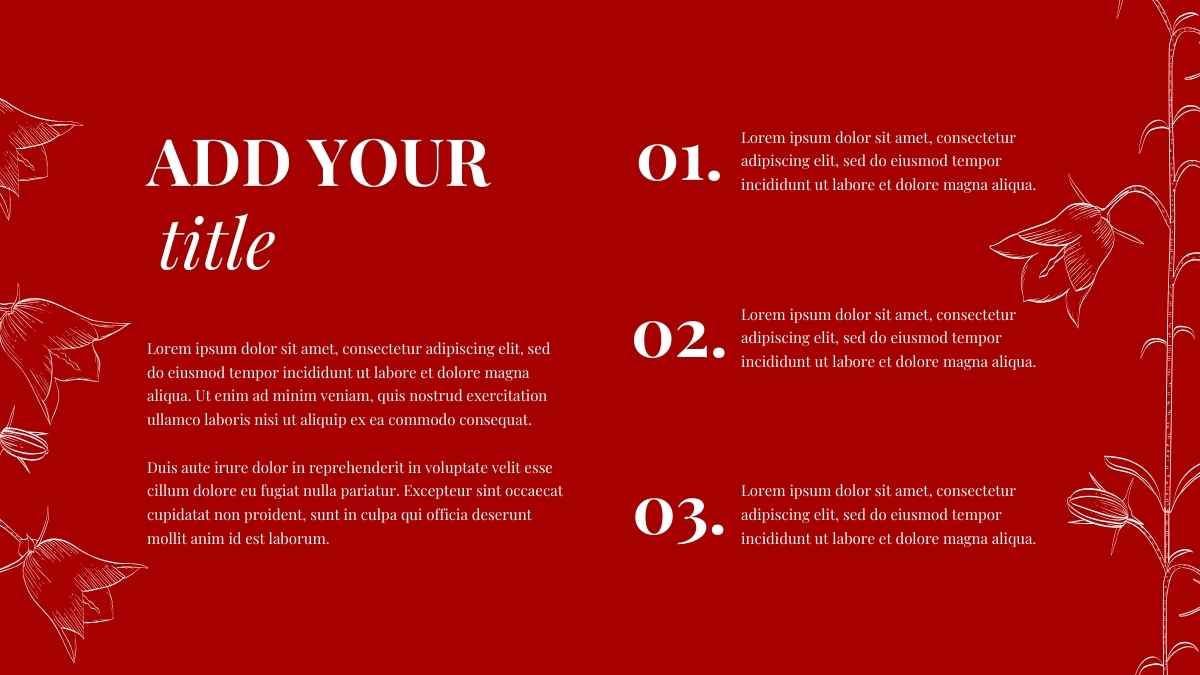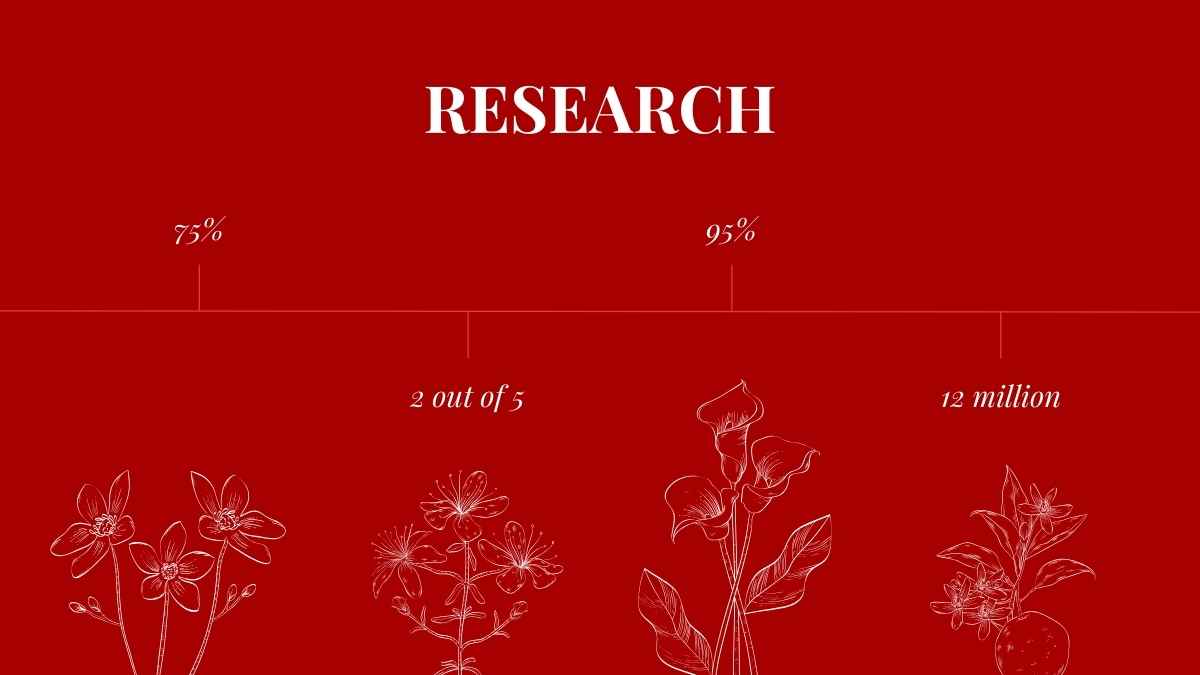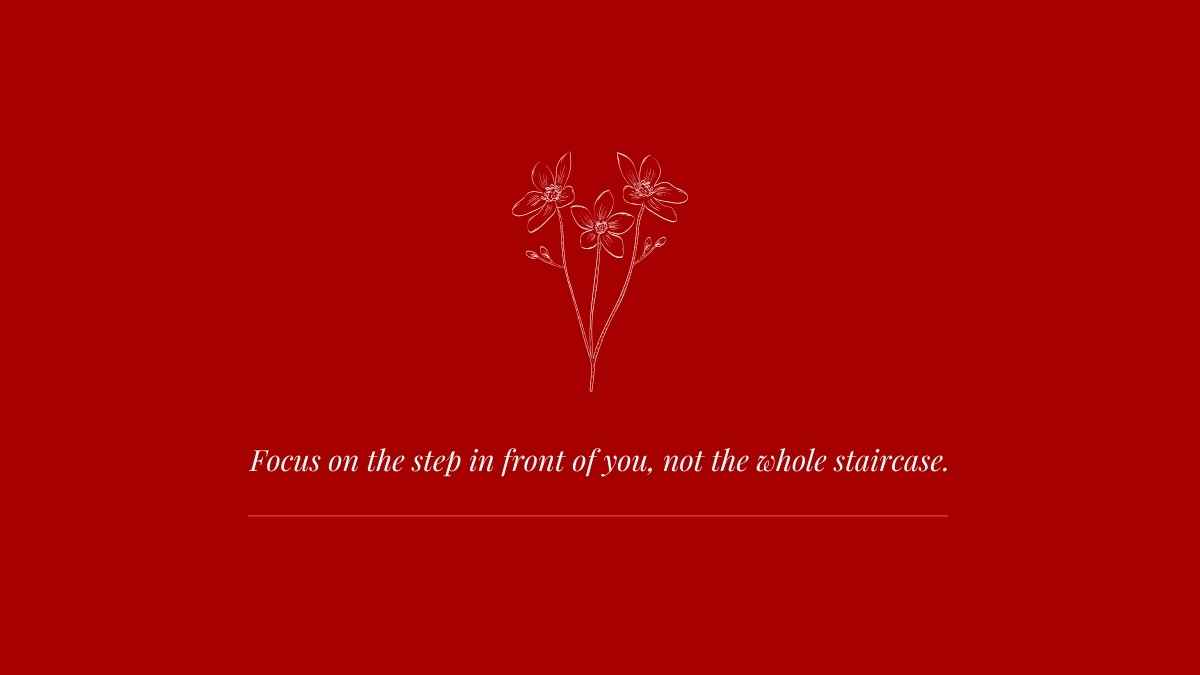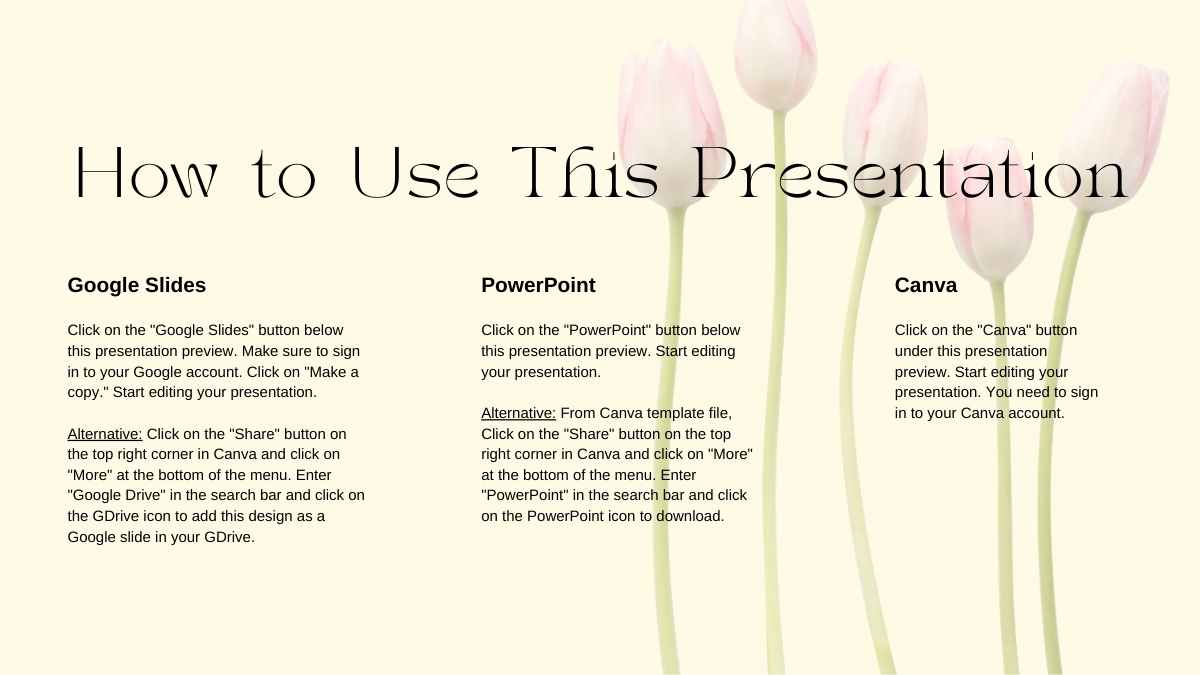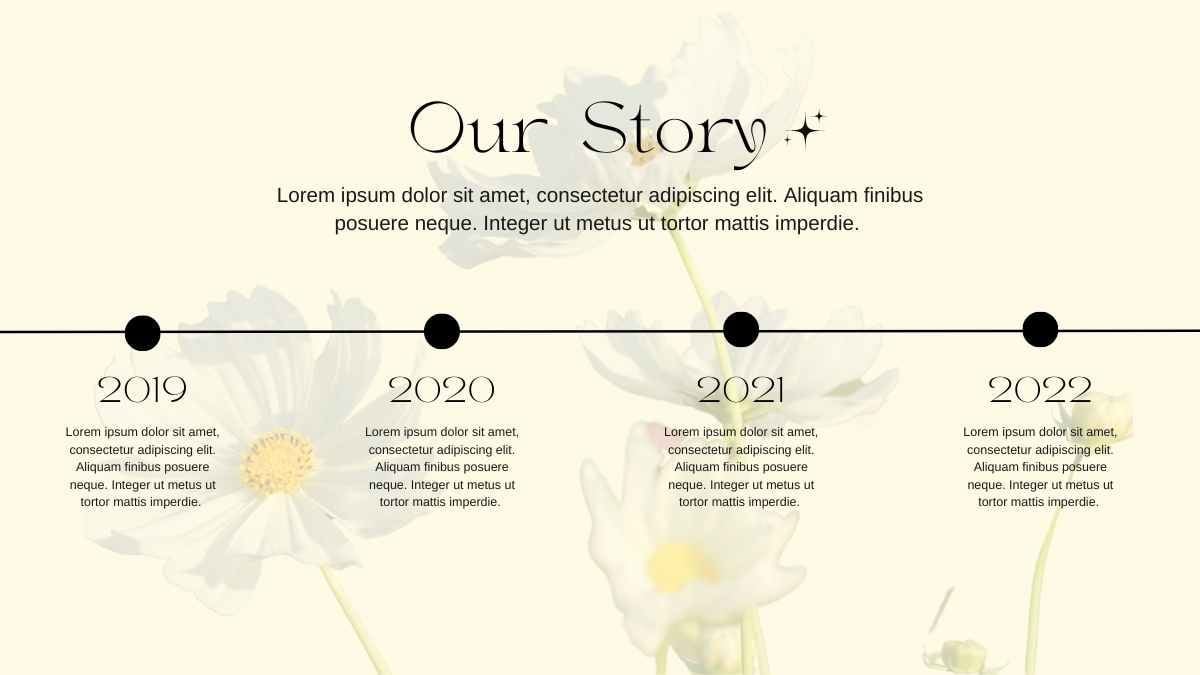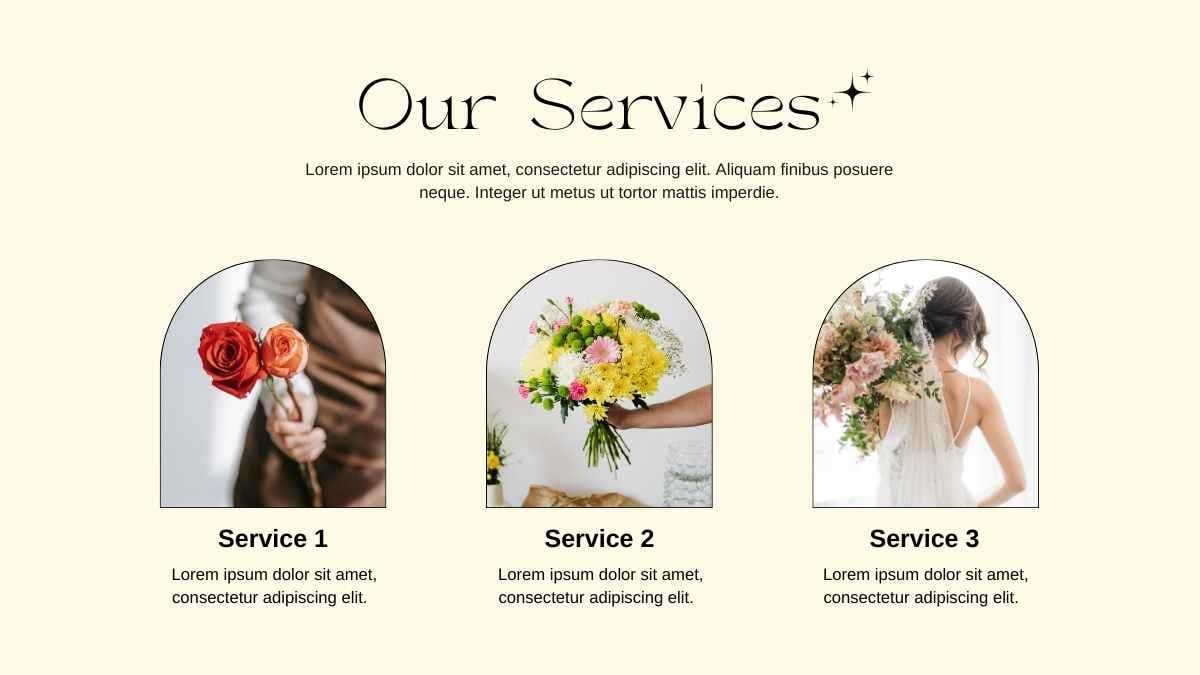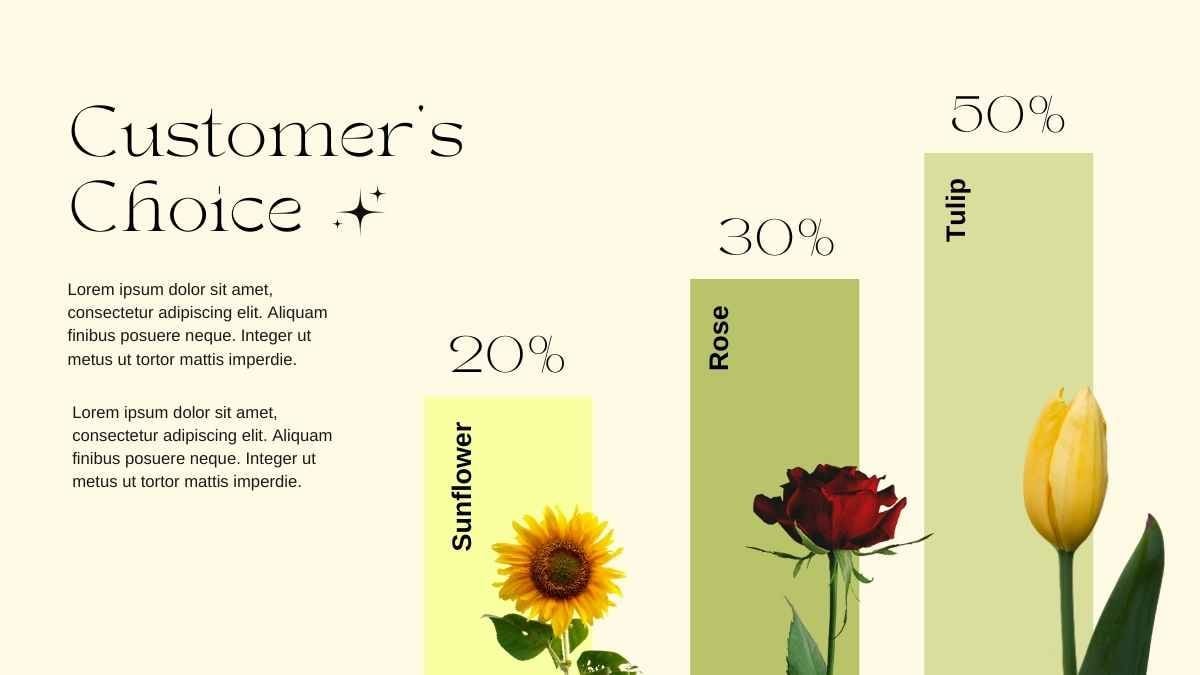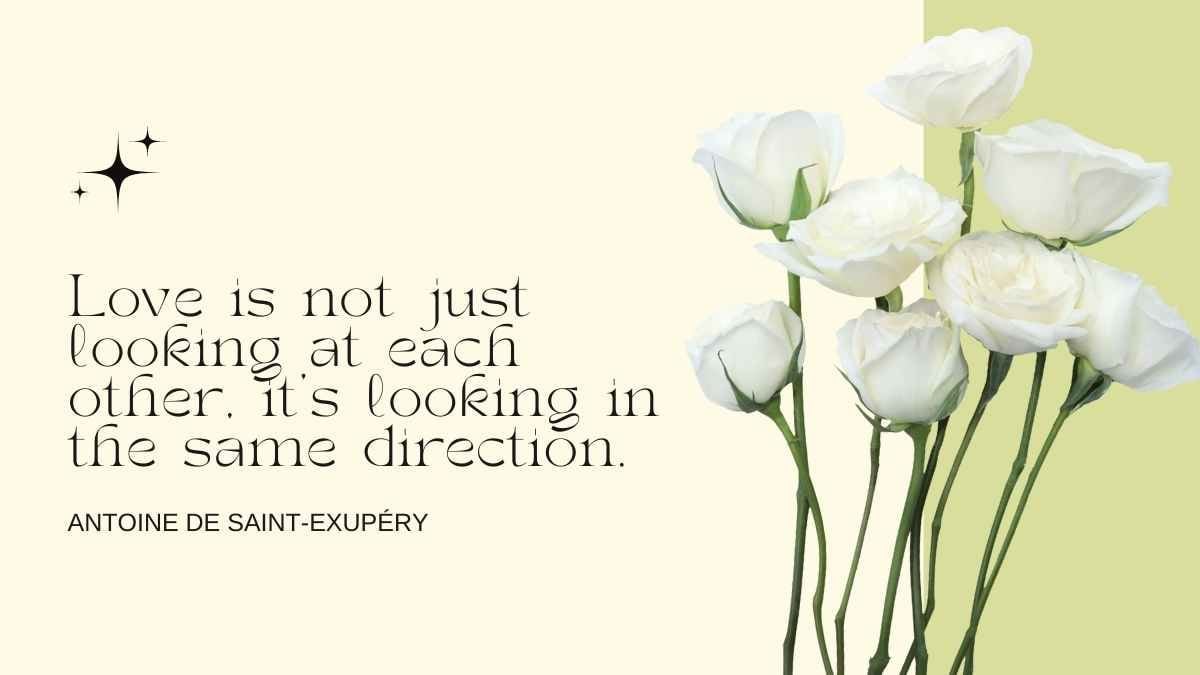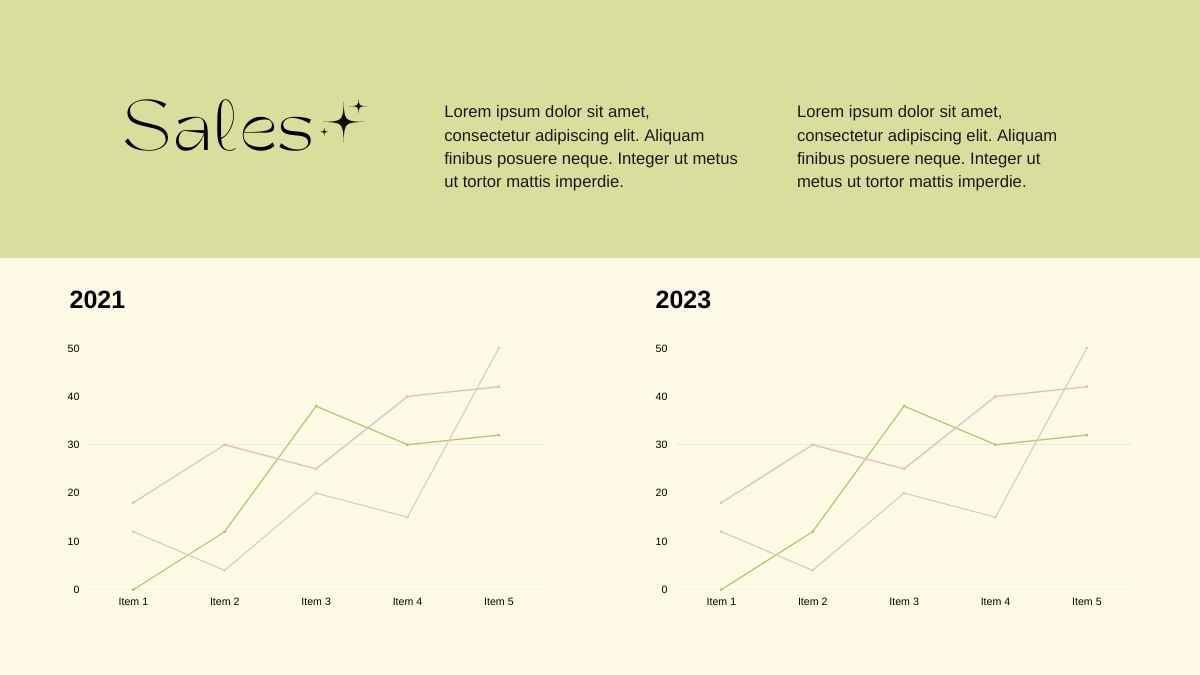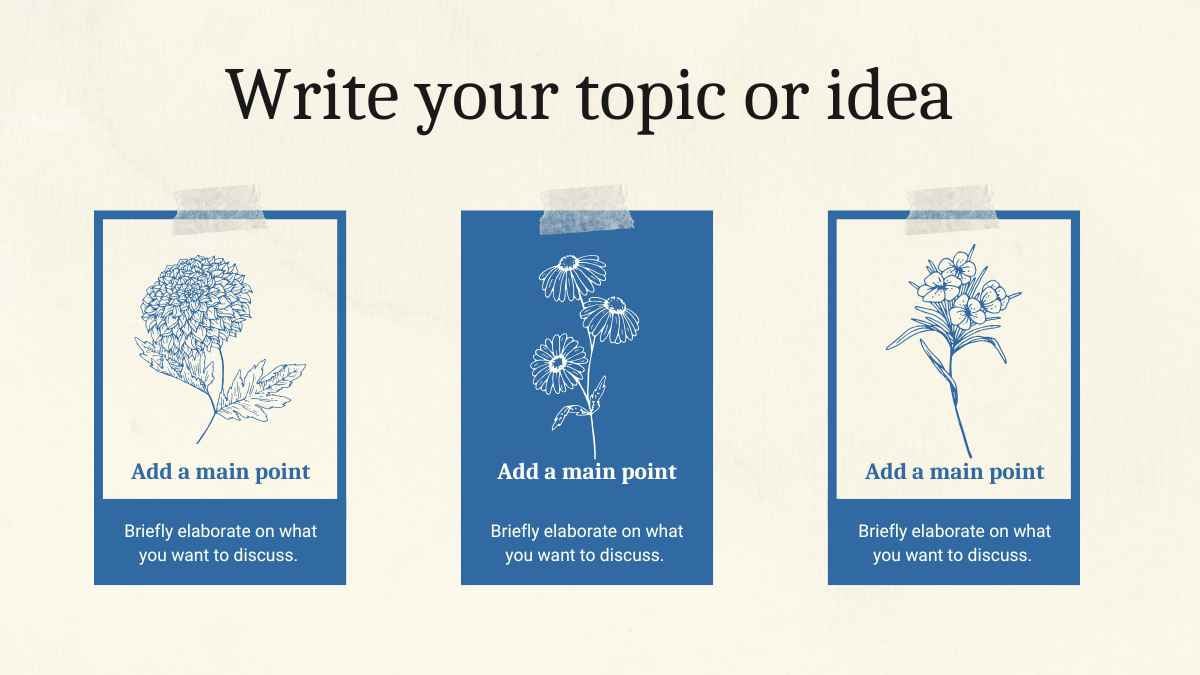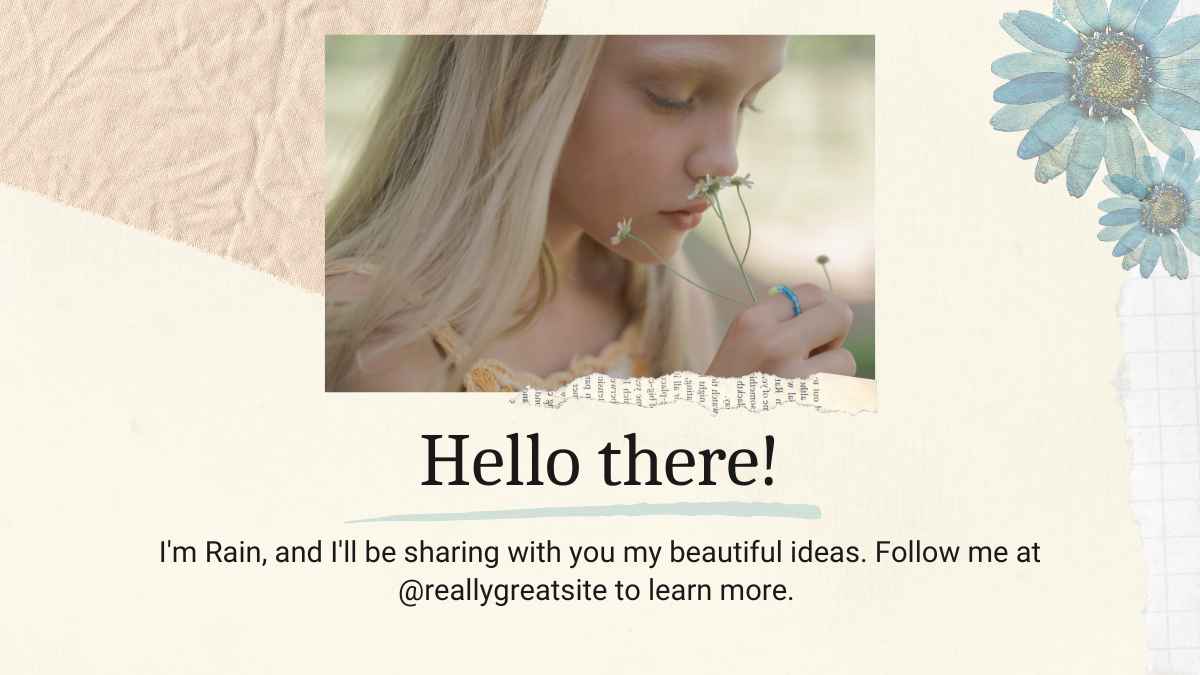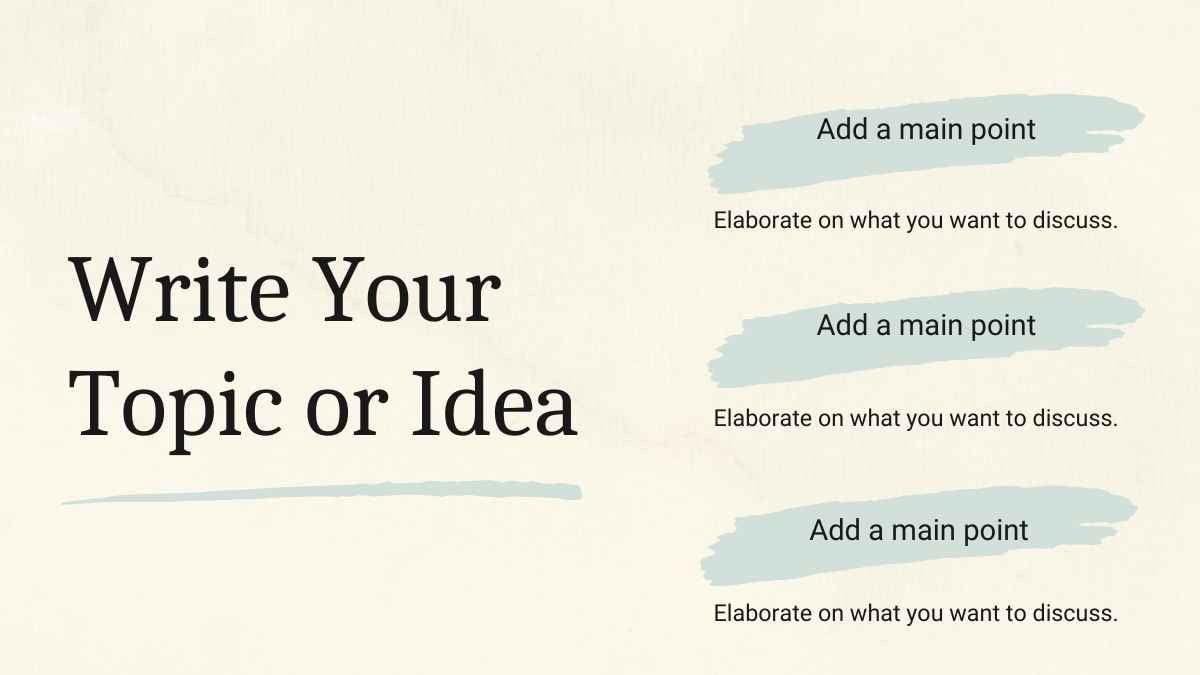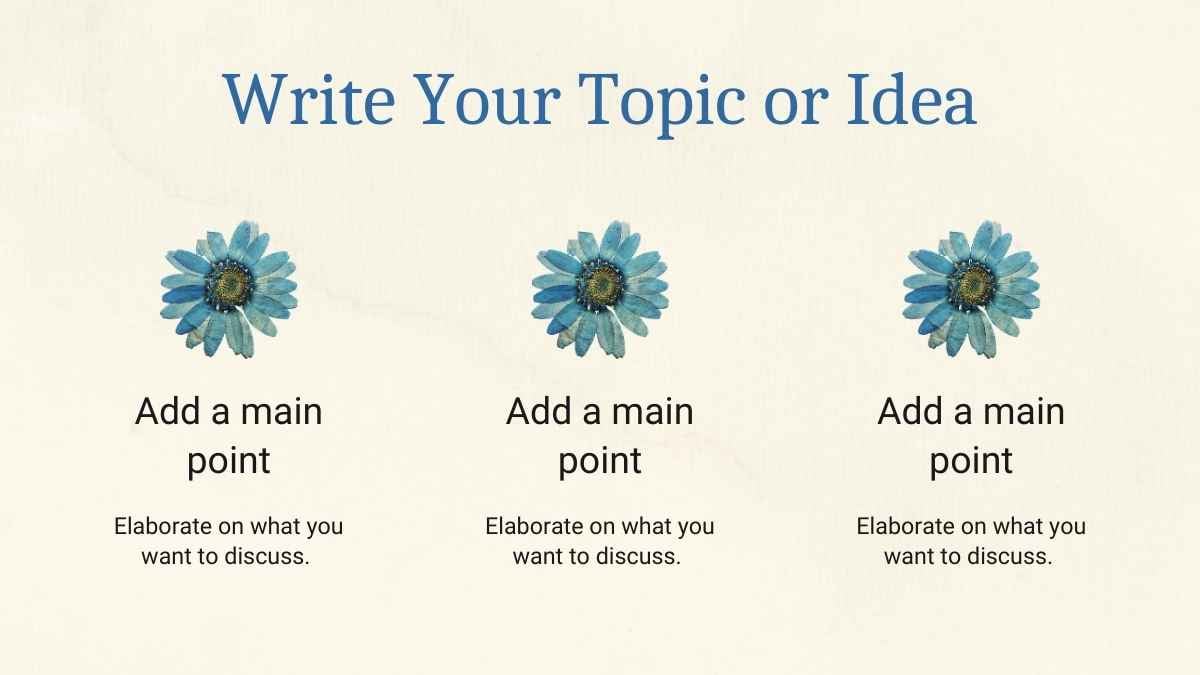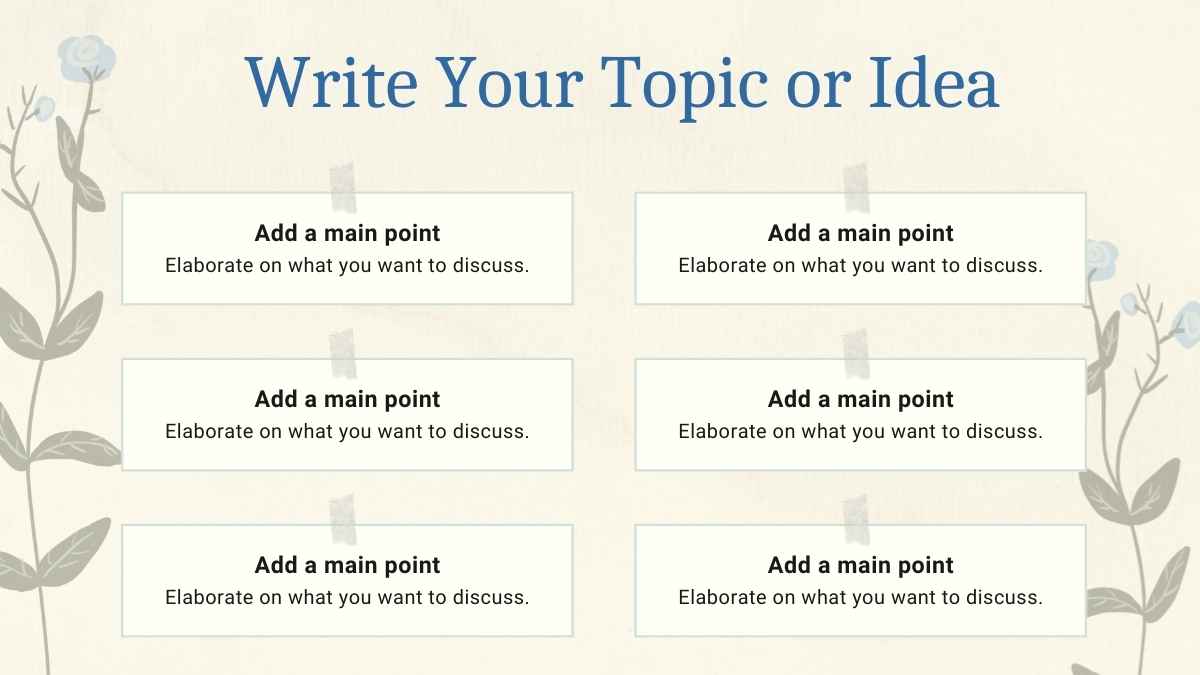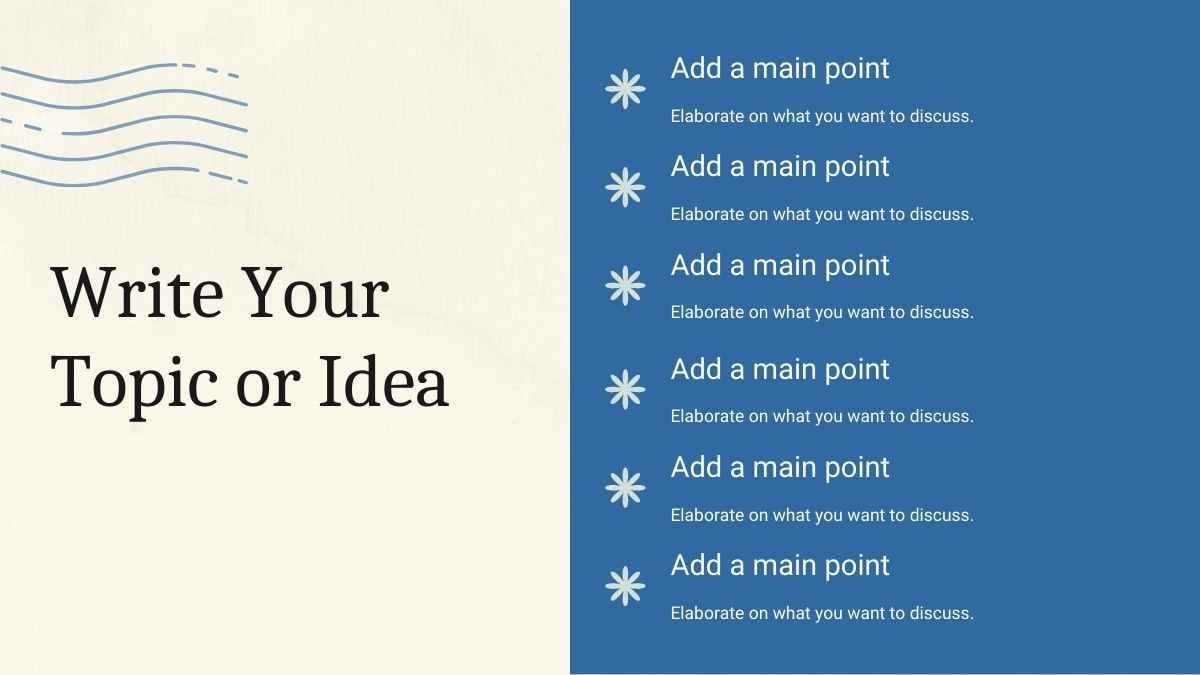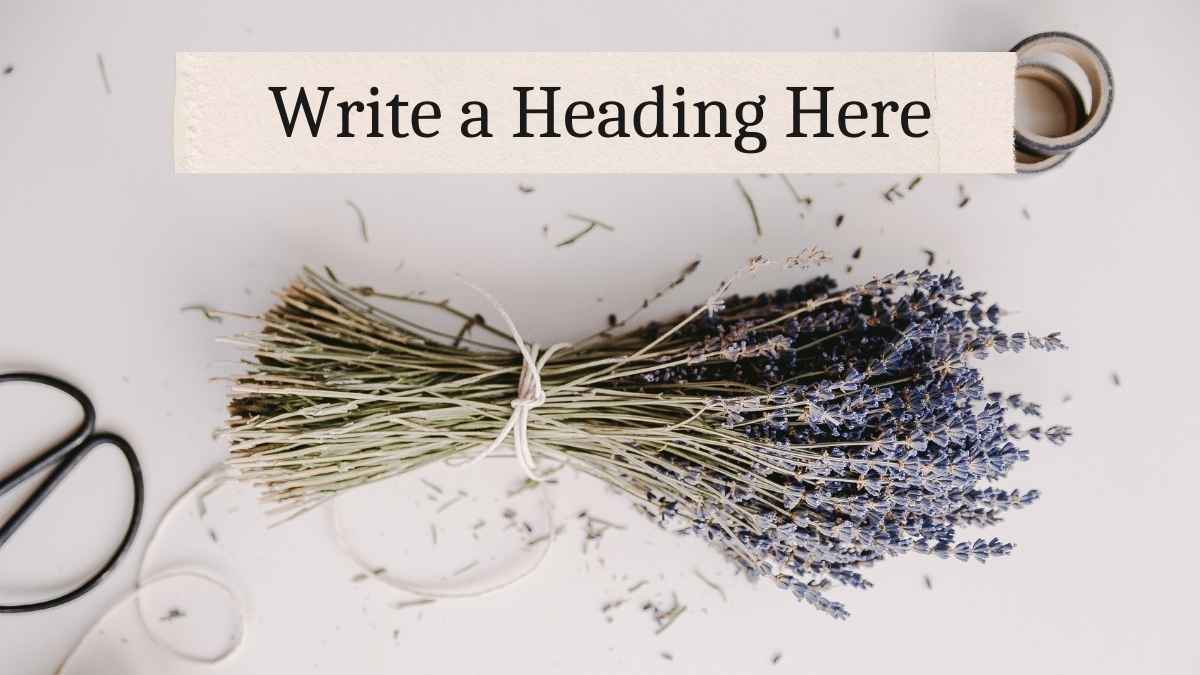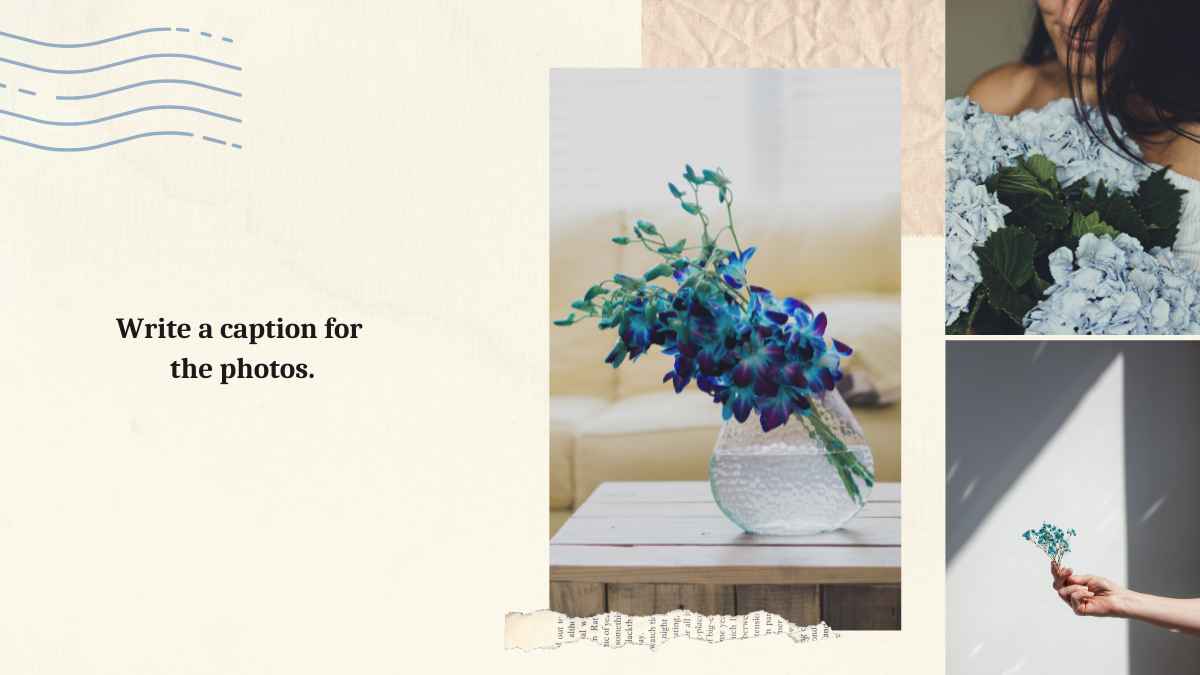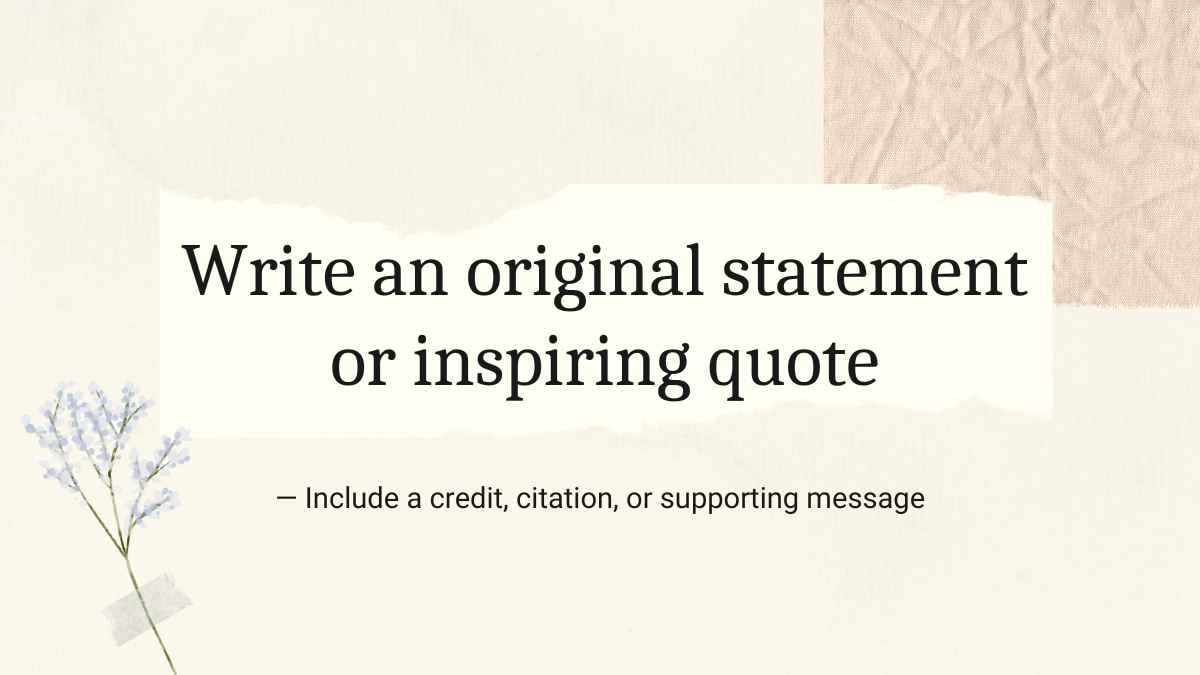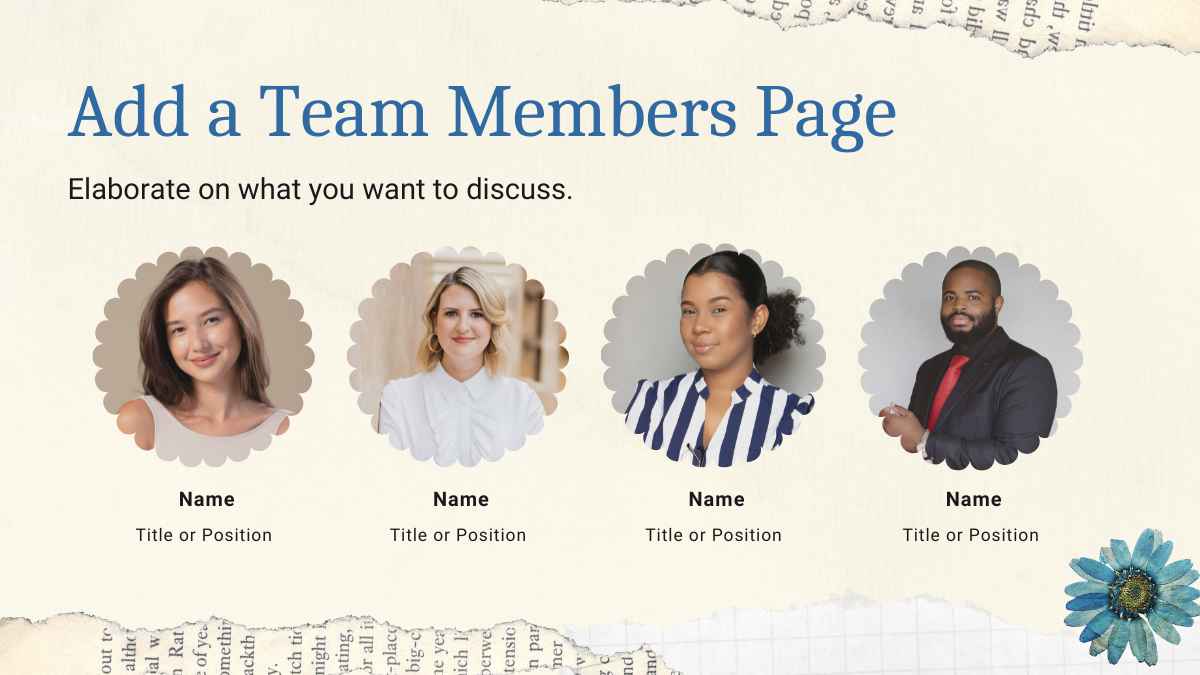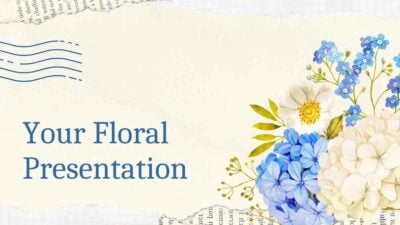Free Google Slides theme and PowerPoint template
Use these beautiful slides to prepare an amazing presentation in Powerpoint or Google Slides. This free template shows a design that follows the latest trends, with pastel colors and hand drawn flowers. The serif typeface used in the titles is stylish and elegant, and the layouts are minimalist enough to make your content shine. You can edit the theme color palette to change the blue tone in all slides to pink, gold or any other color. There are customizable icons and other graphics included that will help you reinforce your message. This feminine theme is suitable for a wedding planner or making your wedding invitations, but also for fashion, cosmetics, florists, etc.

 Features of this template
Features of this template
- Fully editable. Easy to change colors, text and photos
- 25 different slides with tips to improve your presentation. Choose the layouts that best fit your content. Add, delete or re-order slide pages based on your needs
- Elegant and feminine design with pastel blue color palette and hand drawn flowers
- Feature-rich theme with examples of styles for graphs, charts and tables
- It includes a customizable icon family with 80 different icons and a world map (you can change sizes and colors). And more free icons & maps for your presentations available.
- Use as a Google Slides theme or download as PowerPoint template and edit on your computer. Also export to PDF, JPG, etc.
- 16:9 screen layout (Can change to 4:3 with a click, but some graphic assets may not work well)