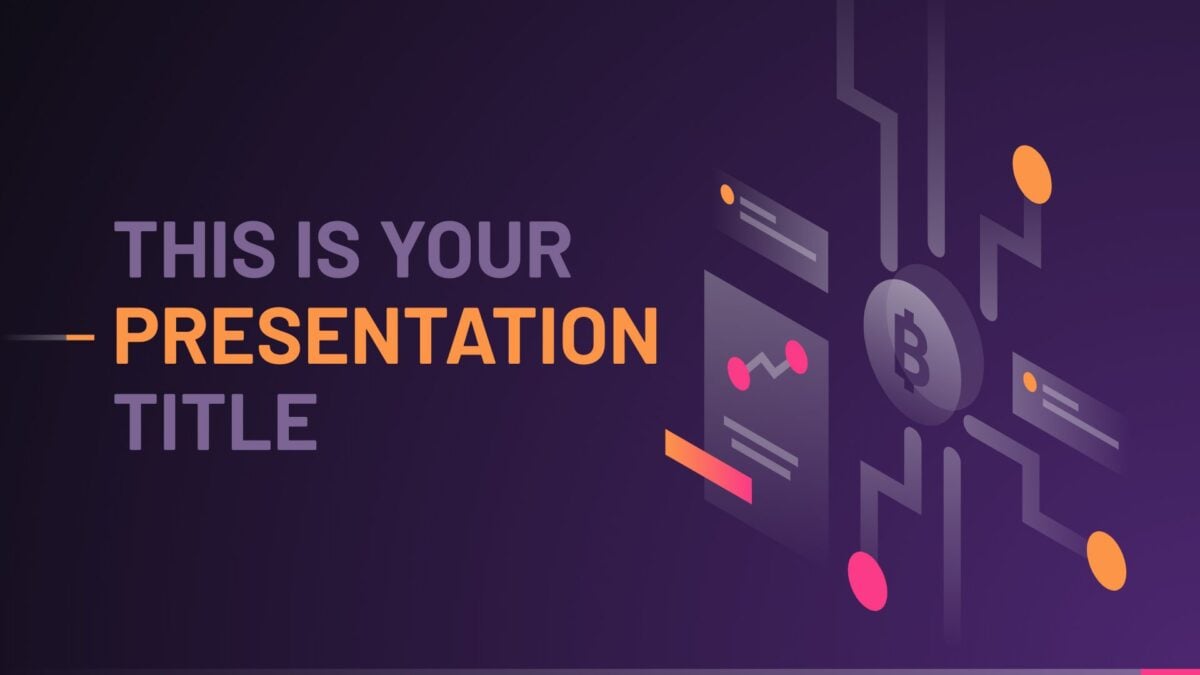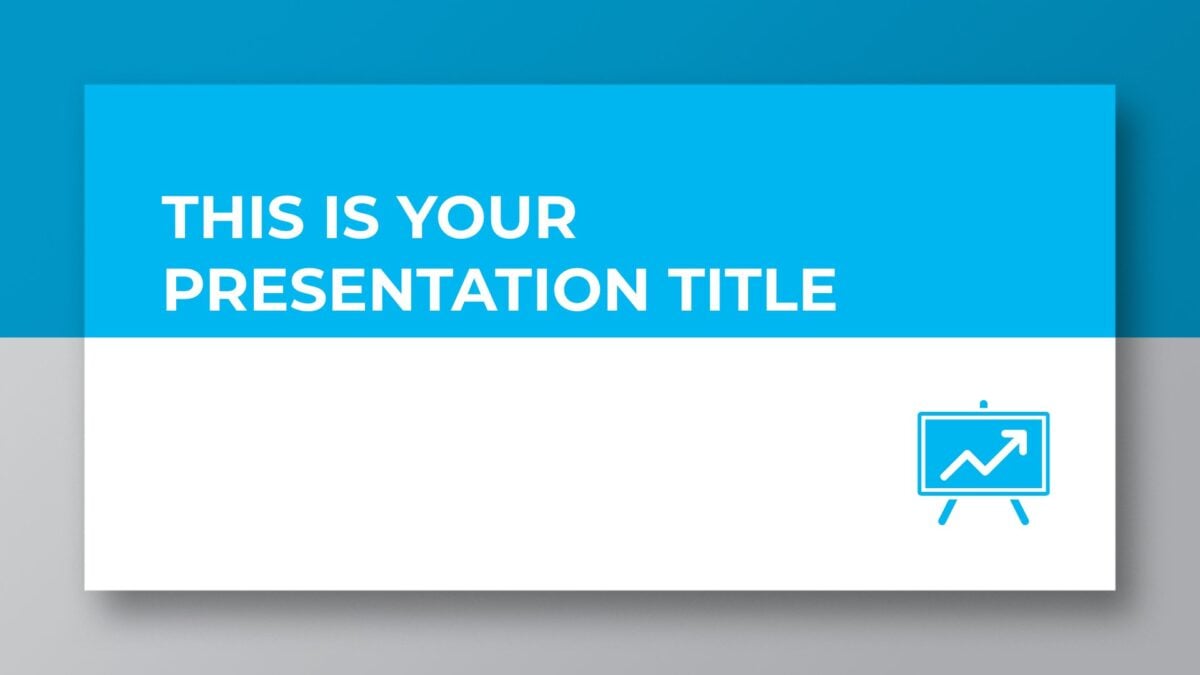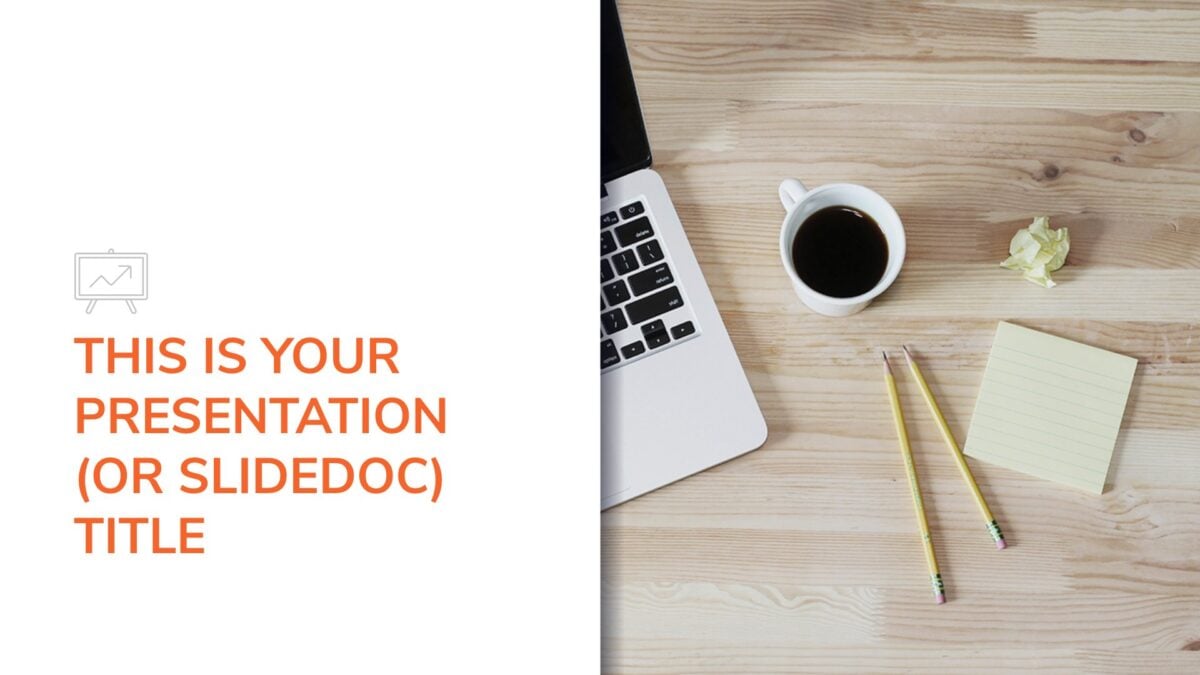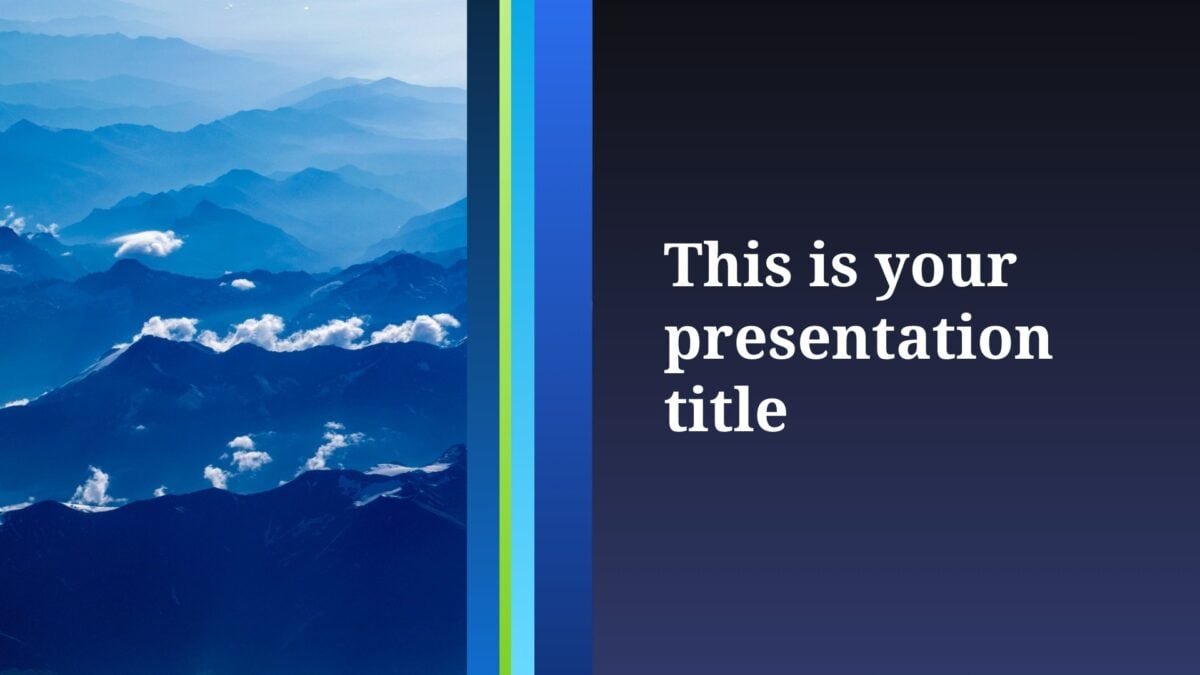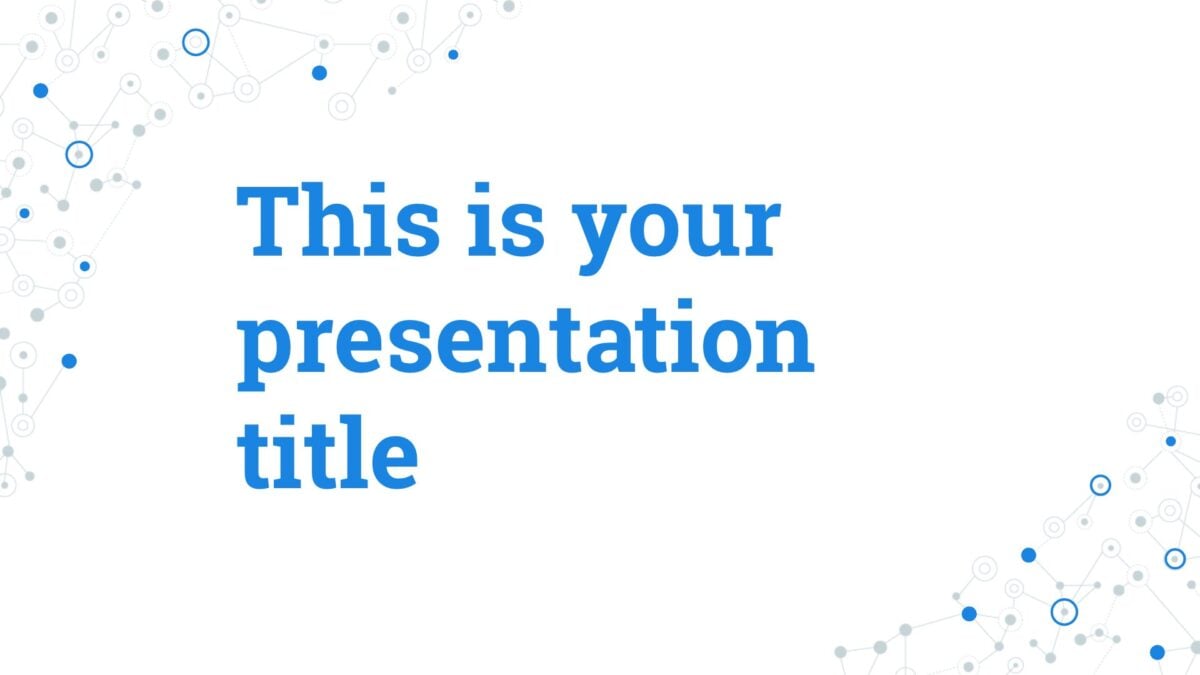How to make a great PowerPoint presentation for college (plus 12 free templates)
During your college career, you’ll sit through your fair share of PowerPoint presentations. And you’ll probably find yourself presenting a few of your own too.
A presentation is a great way to demonstrate what you’ve learned — hours of study condensed into a few short minutes. But great presentations aren’t just about great content. They’re also about design.
Let’s start with a quick disclaimer — good presentation design won’t fix bad content. However, bad design can ruin an otherwise exemplary presentation.
So what should you do? You’ve checked the box for pitch perfect content. But your design is lacking and your deadline is looming. It’s time to read through our tips for great class presentation design.
Without any prior presentation design experience, you can create a presentation that looks as good as it sounds (and hopefully helps you bag those top grades too!). What’s more, these presentation skills will serve you well throughout your college years and your professional life to come.
Here’s how to ace your presentation design…
- Consistency — but not monotony
- Avoid too much text
- Highlight important keywords
- Make use of charts and graphs
- Use visual communication strategies
- Adapt to your environment
- End strong
- Speed up the design process with a presentation template (but not a default one)
- Top 12 class presentation template designs for students
8 presentation tips for creating a stand-out PowerPoint for college
Tip 1: Consistency — but not monotony
We’ve all been there. Sitting in front of a PowerPoint presentation with slide after slide in exactly the same layout.
What happens? You drift off. You sneak a look at your mobile. You stop engaging with the content of the presentation.
So how can you stop your presentation from suffering a similar fate? You engage your audience with varied but consistent design. Here’s what that means:
Mix it up
Vary your slide layout and how you present your content. One slide may have just bullet points, another only images, and another with a mixture of text and pictures.
Keep it consistent
Variety is a good thing. But not if it ends up making your presentation look muddled and unprofessional. So stick to the same font and color scheme. And make sure the same design features run through the whole of your presentation to create a cohesive look and feel.

Get the right mix of variety and consistency in your presentation design and you’ll find it easier to catch and maintain the attention of your audience.
Tip 2: Avoid too much text
Text-heavy presentation slides are a big no-no. You end up reading from the slides rather than presenting. And your audience ends up either overwhelmed or just plain bored.
While it’s tempting to showcase all your hard-earned research and knowledge, your class presentation slides shouldn’t include everything you want to communicate.
Instead, treat your slides as a support for what you plan to say; a visual aid that helps to bring a little extra clarity to your verbal points.
That means using your slides to highlight just the main points. You can do this by:
Getting rid of bullet points
Wordy bullet points defy the point of bullet pointing. So break up your bullets by presenting one per page. Use icons instead of bullets to bring life to your text. Or try splitting your text into columns to prevent bullet point overload.
You can read more about how you can banish bullet points from your presentation.

Maintaining white space
When we talk about white space, we mean the parts of a slide that don’t feature any text, photos, or illustrations. Maintaining a good proportion of white space on your slides helps your audience to understand the content (and it looks better too!).
Get some tips on white space.

Tip 3: Highlight important keywords
Within your text, you should draw attention to keywords. This will make it even easier for your audience to understand and absorb the key points of your presentation.
Bold fonts, contrast colors, highlight text with a background color — these are all really easy ways you can make your keywords stand out. Just avoid using all capital letters as this comes across as YELLING!

Tip 4: Make use of charts and graphs
We all love a good stat. Charts and graphs are a great way to present quantitative evidence and confirm the legitimacy of your claims. They make your presentation more visually appealing and make your data more memorable too.
But don’t delve too deep into the details. Providing an overview of key data insights is the best approach if you’re planning to hold an audience’s attention.
Your chart will only be up on the screen for minutes, if not seconds. So adopt a less is more approach. You can do this by customizing your chart and highlighting the stuff that matters most. Color, arrows, bold text — these are all ways you can draw attention to important data.

As well as making your presentation more engaging, customizing charts to fit with your overall design has the added benefit of making your presentation look more professional.
Tip 5: Use visual communication strategies
Speech and text aren’t the only ways we can communicate an idea. Your presentation visuals can do a lot of the talking for you. By visuals, we mean images, graphs, videos, infographics and even the fonts you use.
Content with visual elements is easier to process and more accessible too. It’s also really good at creating emotion in your audience. It’s the backbone of great presentation design.

Interested in giving your presentation a visual communication edge? Start by taking a look at these visual communication tips.
Tip 6: Adapt to your environment
Think about where you’ll be delivering your presentation. How big is the room? What shape is it? What is the lighting like? Practical considerations like these should always be taken into account when coming up with a class presentation design.
If your presentation space is very well-lit, creating a strong contrast between your presentation text and background will make the text more legible.
If your classroom is huge, increasing the size of your font and any graphic elements will ensure your presentation can be seen even by those sitting right at the back.

Take some time to consider your surroundings and then design your presentation accordingly.
Tip 7: End strong
Go out with a bang! The conclusion of your presentation should be a call to action. Use direct language and make impactful summary points.
And if your content ends on a strong note, so too should your presentation slide. Create a slide design that carries as much weight as your words by including big text, big images, and/or a boldly colored background.

Tip 8: Speed up the design process with a presentation template (but not a default one)
We’re guessing that you want to create a great class presentation. But you most likely don’t want to spend days slaving over its design. If this sounds about right, a template can really speed things up.
But there are some pitfalls to avoid. Opt for a default template available through PowerPoint and chances are your audience will have seen it many (many) times before. Outdated and overused templates are definitely not the way to make a good impression.

Picking a template with a contemporary, relevant slide design can make all the difference. A fresh template is more than just a set of colors and font choices. It will come loaded with ideas for slide design and visual content, giving you a huge head start.
Once you have your template of choice, you can drop your own content into the placeholders, skipping the hard work of creating a new presentation completely from scratch.
Our top 12 class presentation template designs for students
At SlidesCarnival, we have tons of professional presentation template options to choose from. The best part? They’re completely free! Here are twelve of our favorite template designs, sure to give your class presentation real impact.