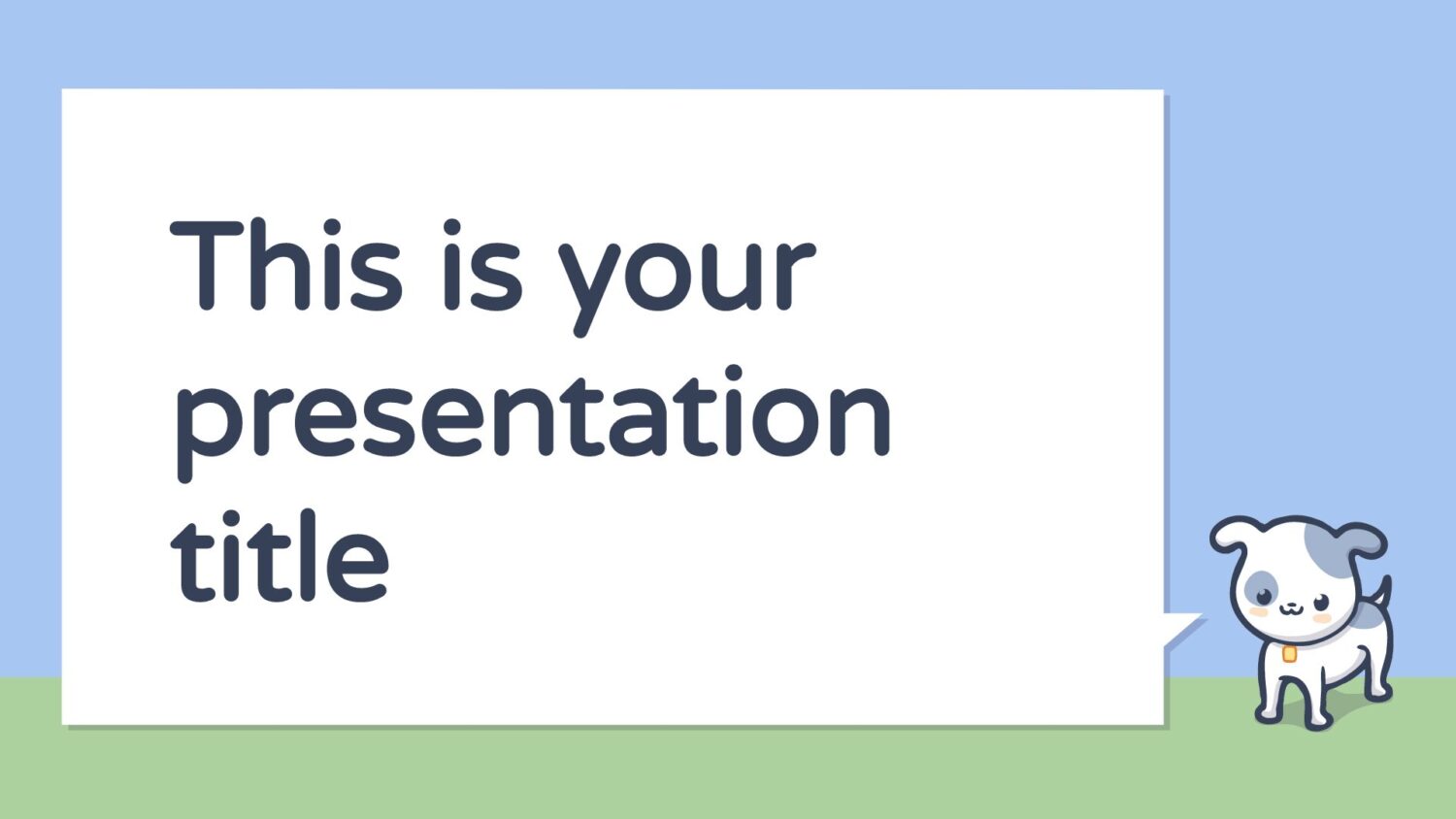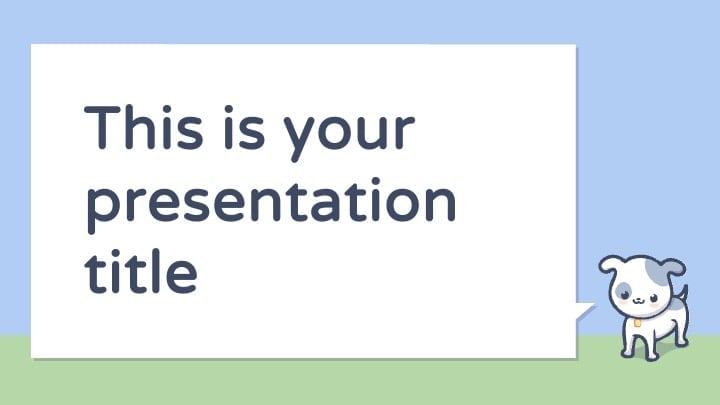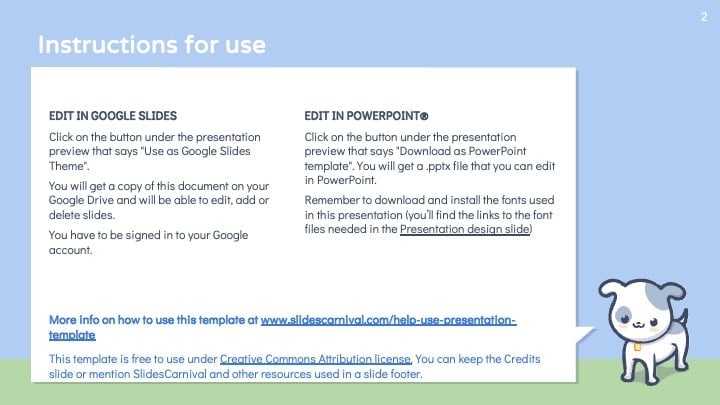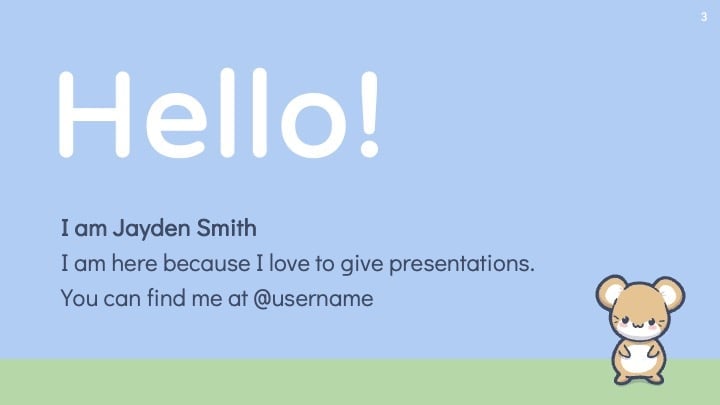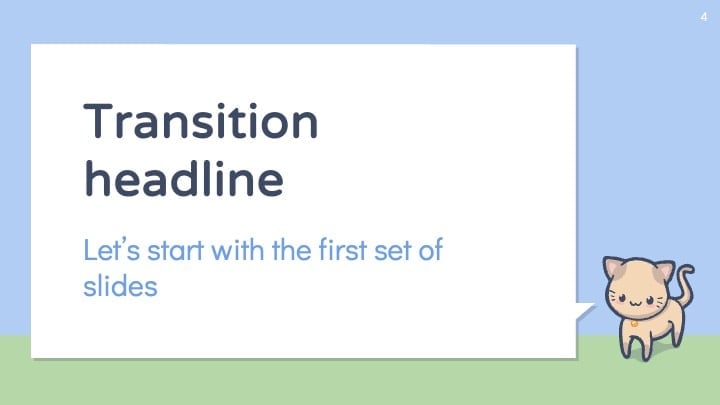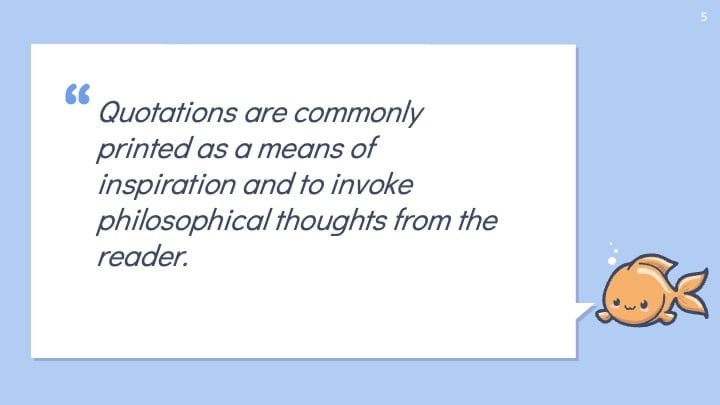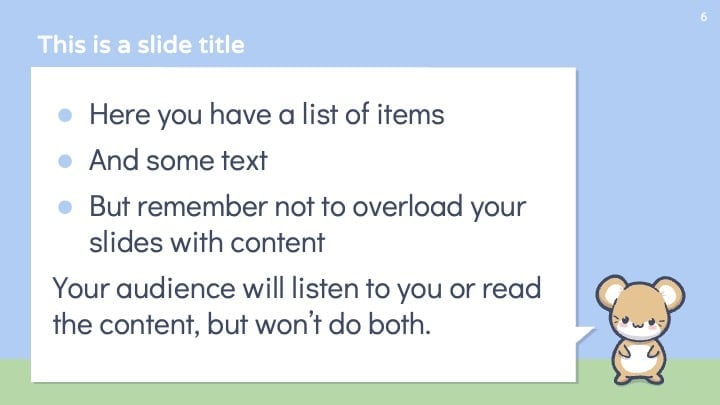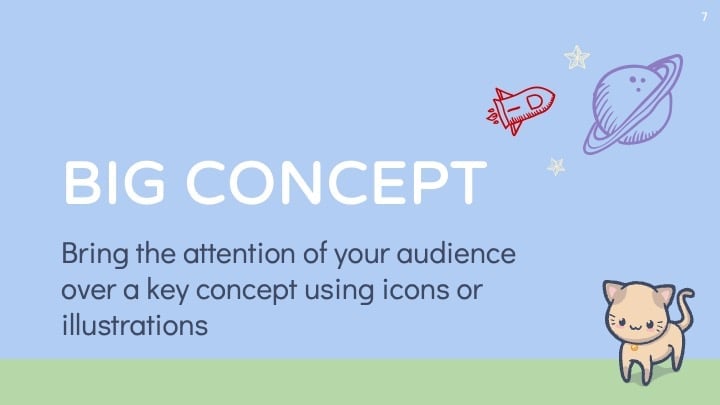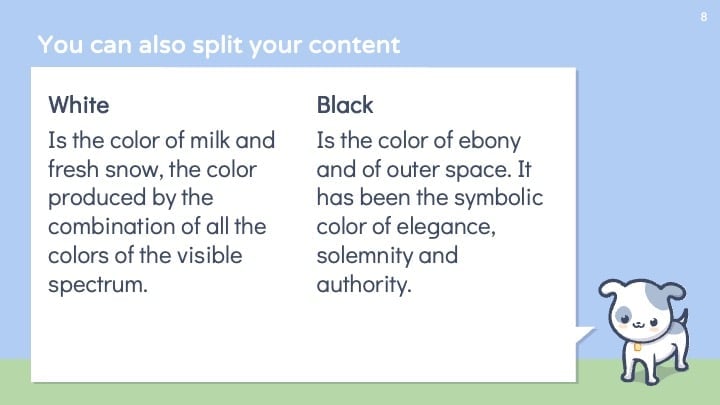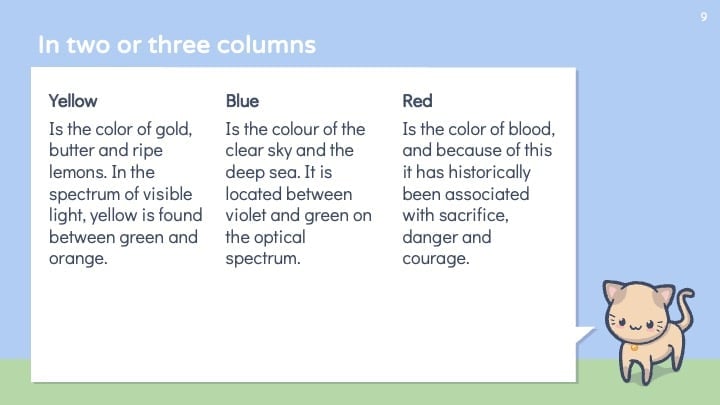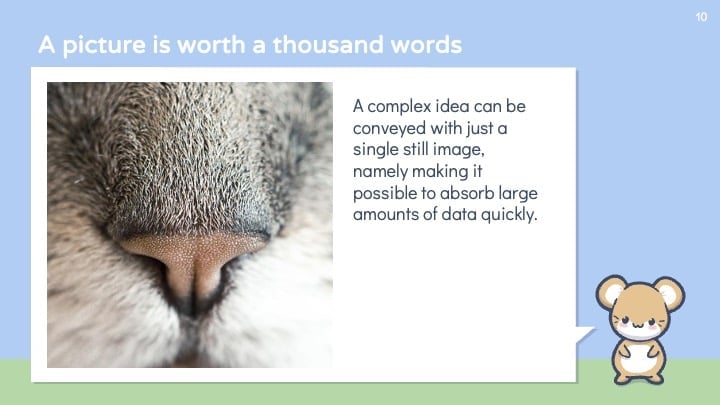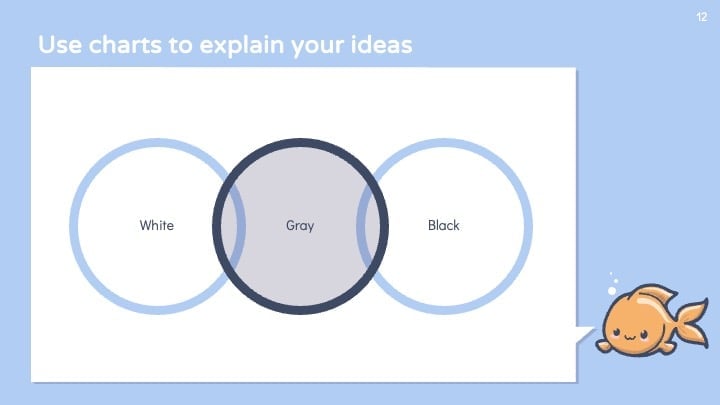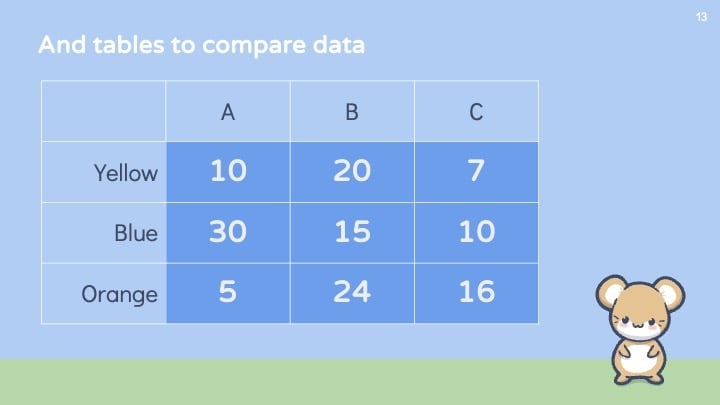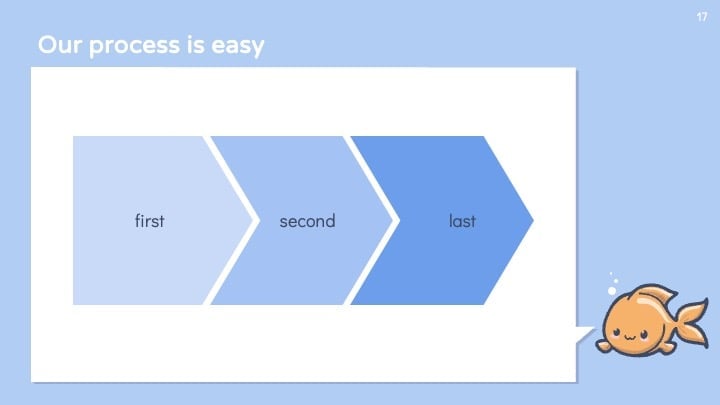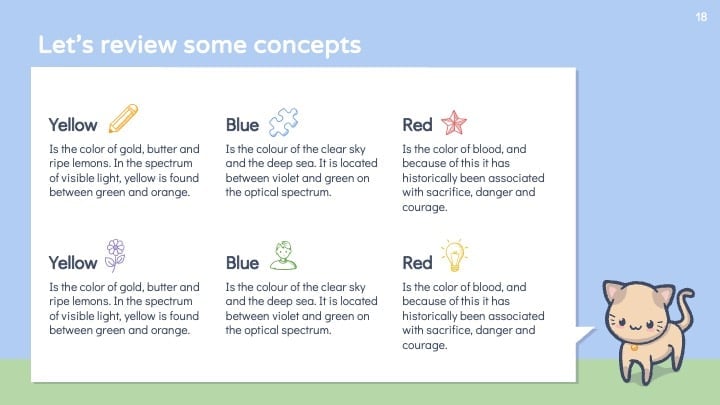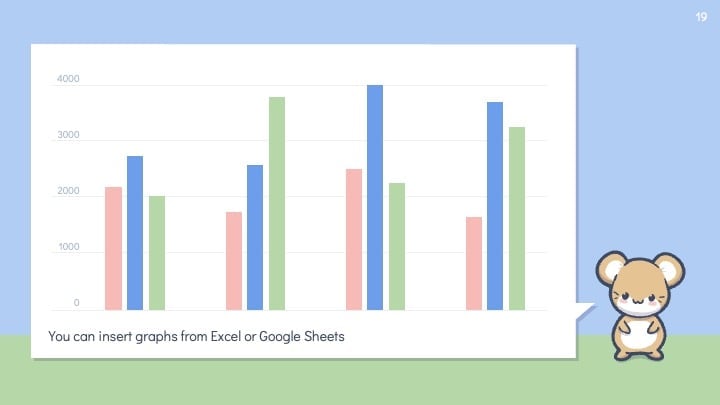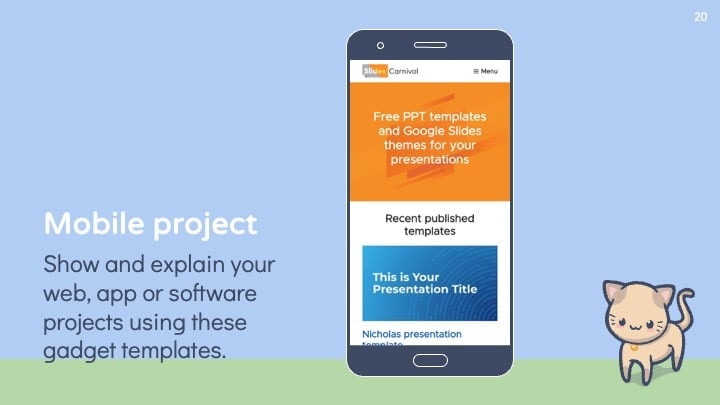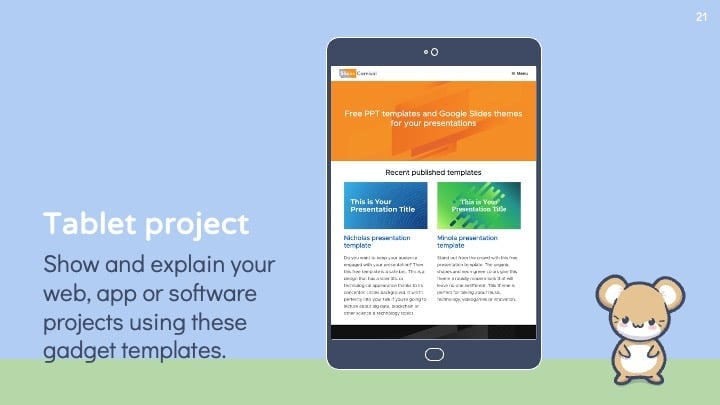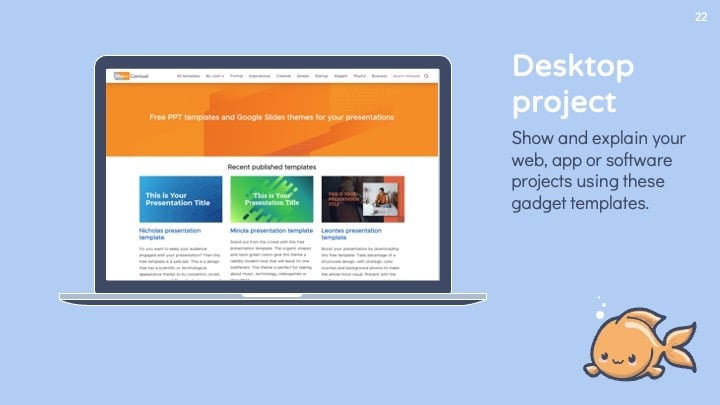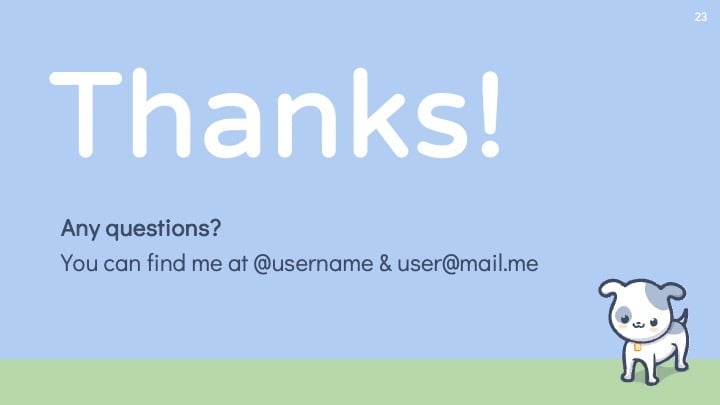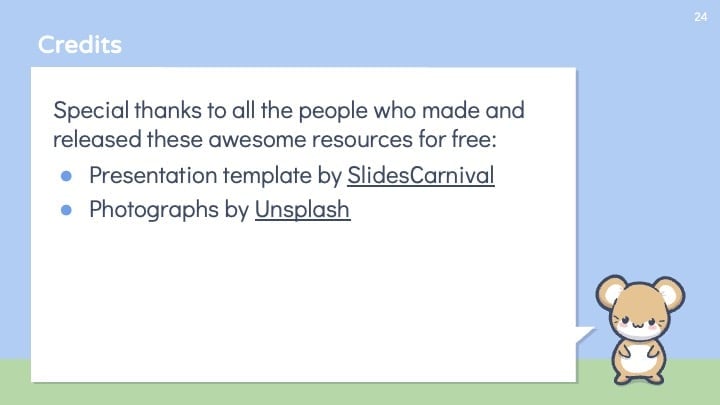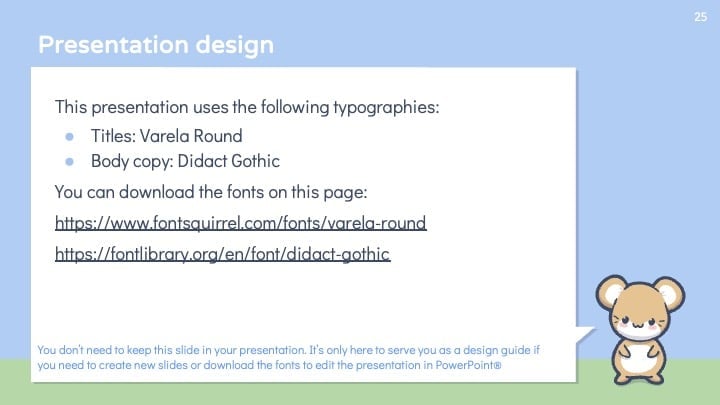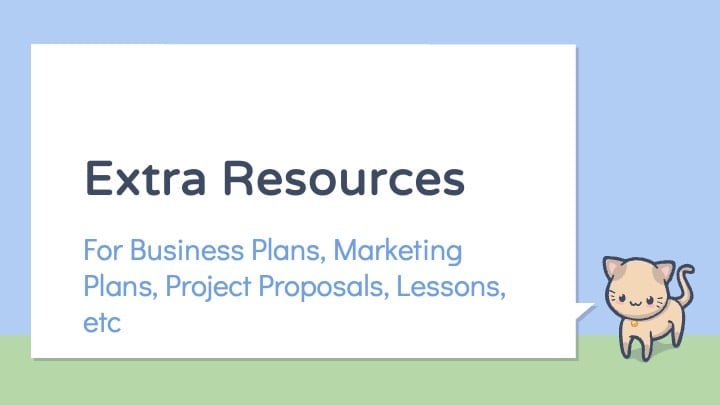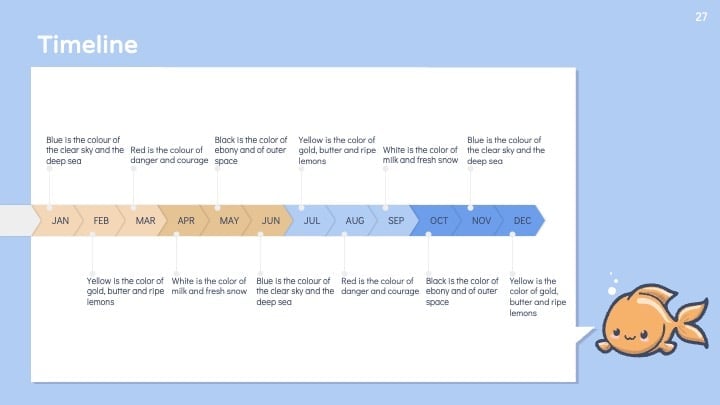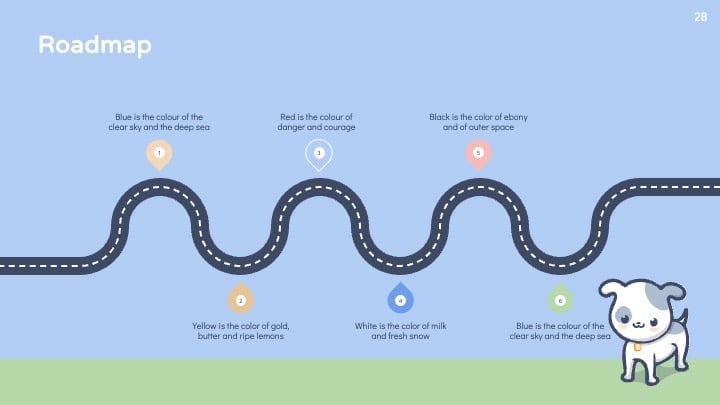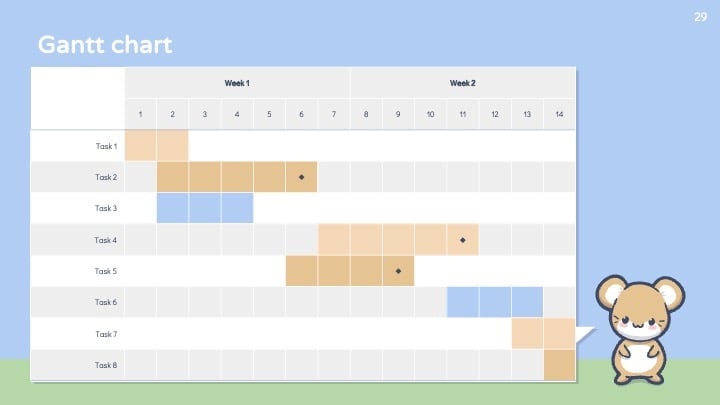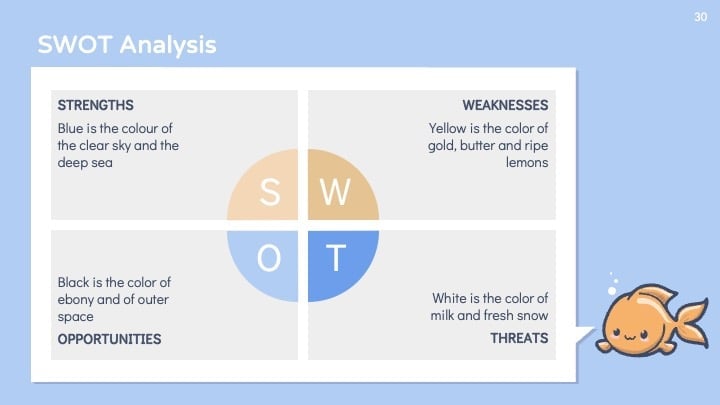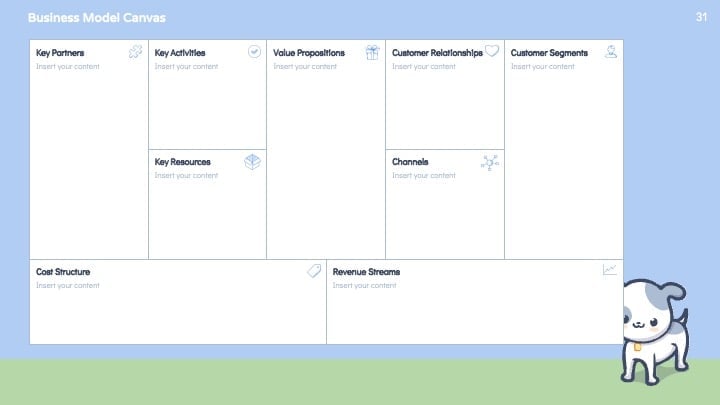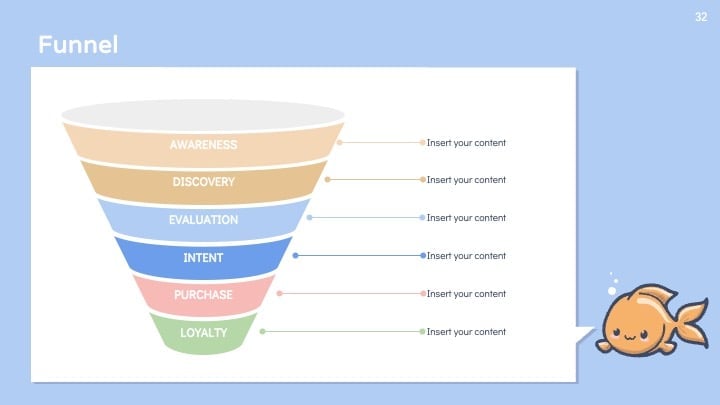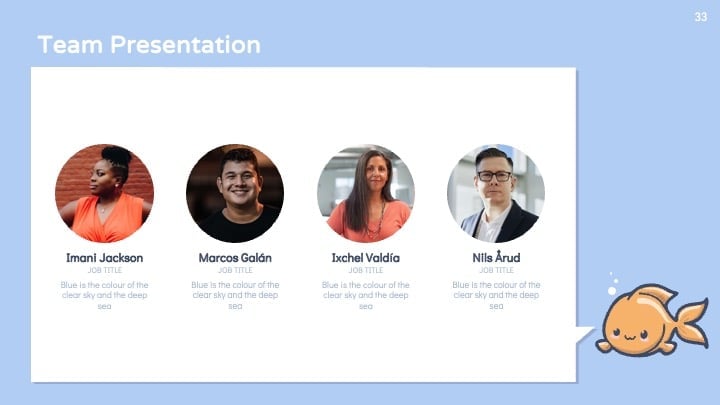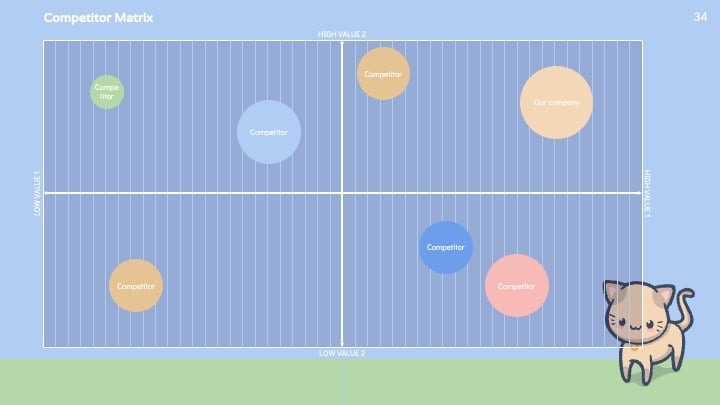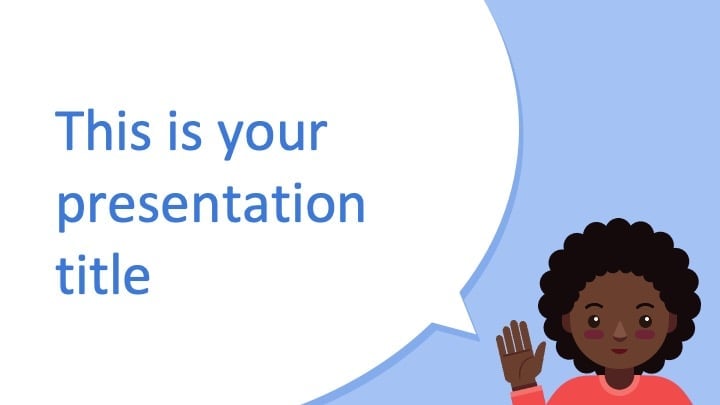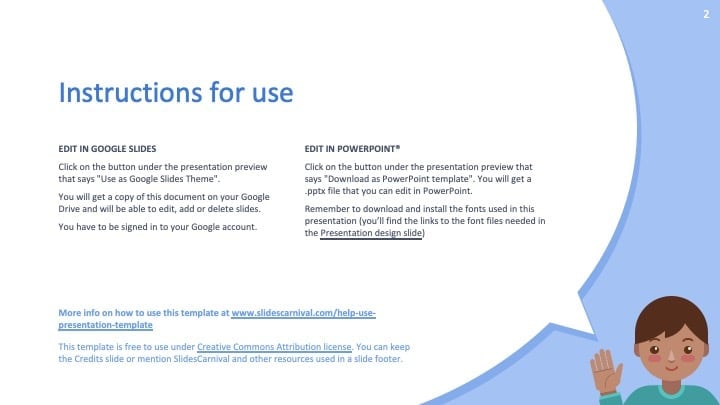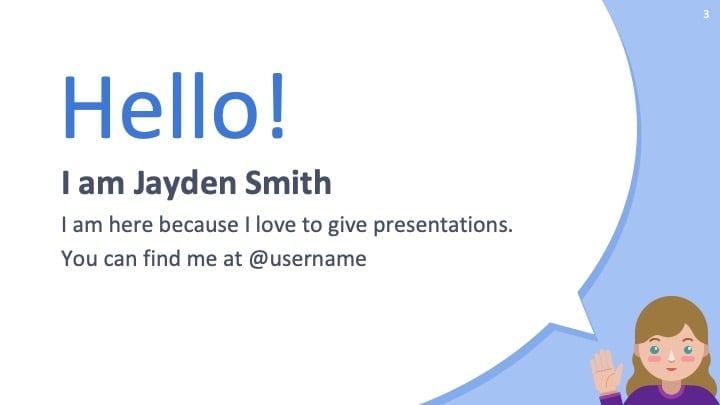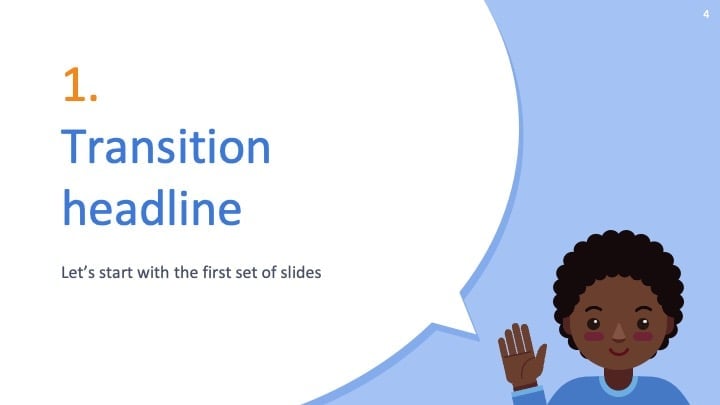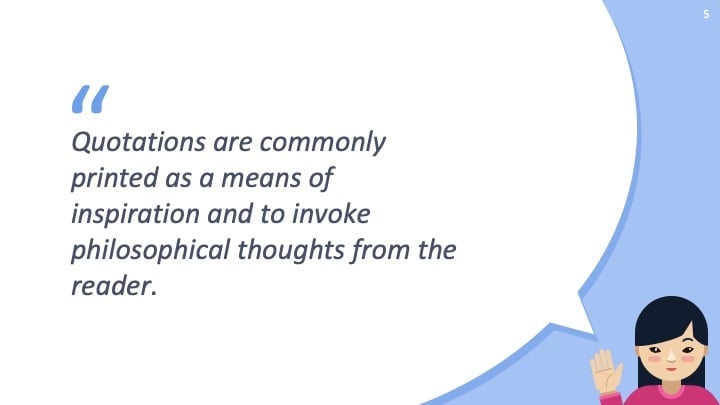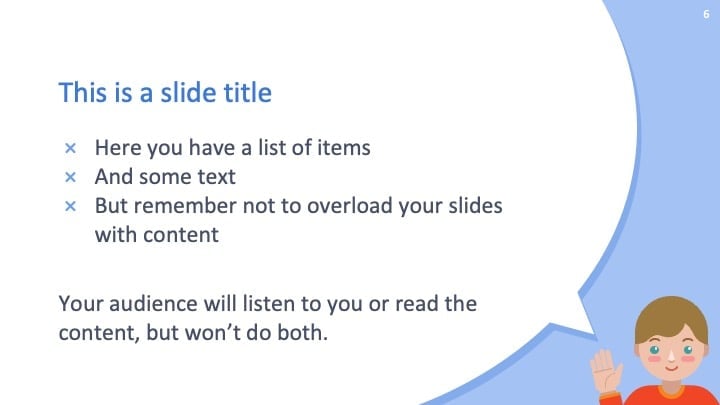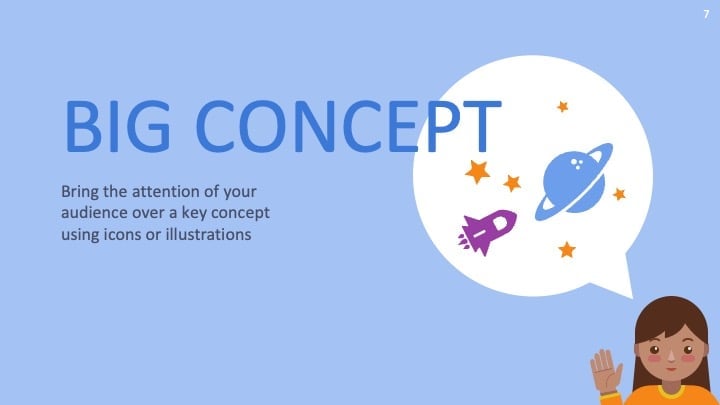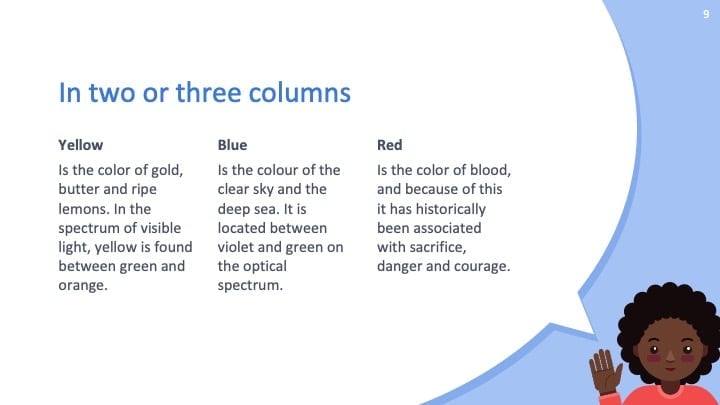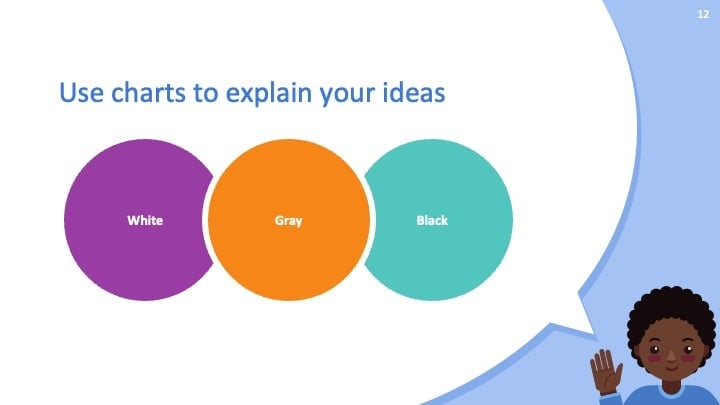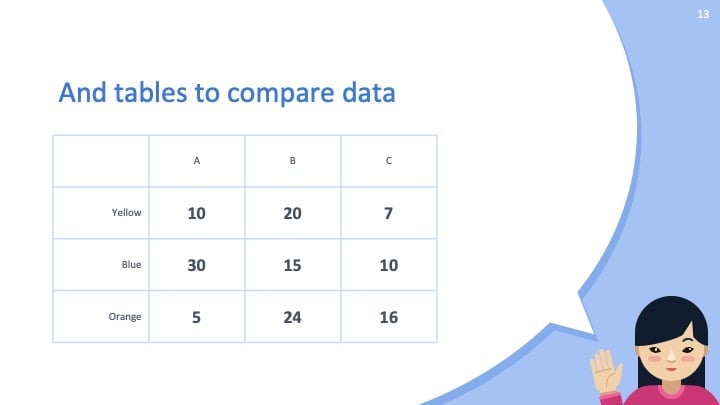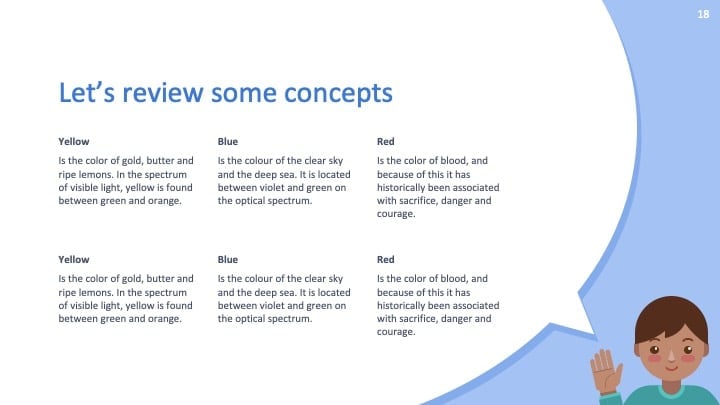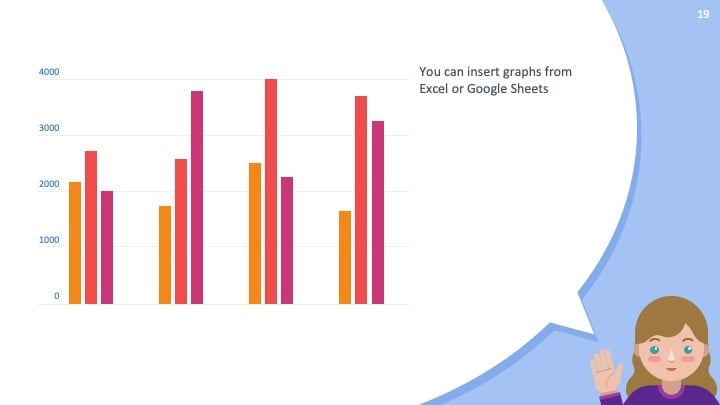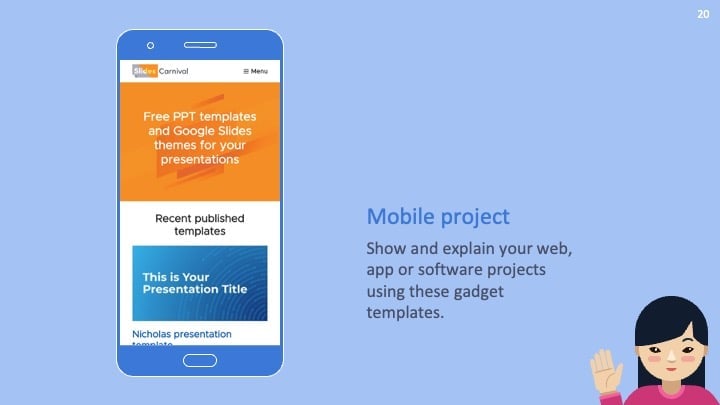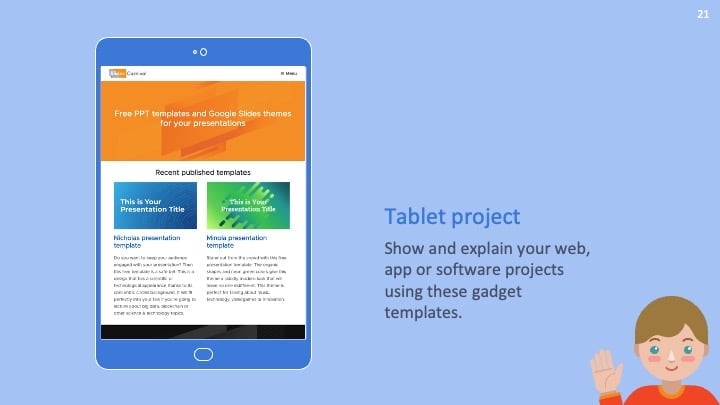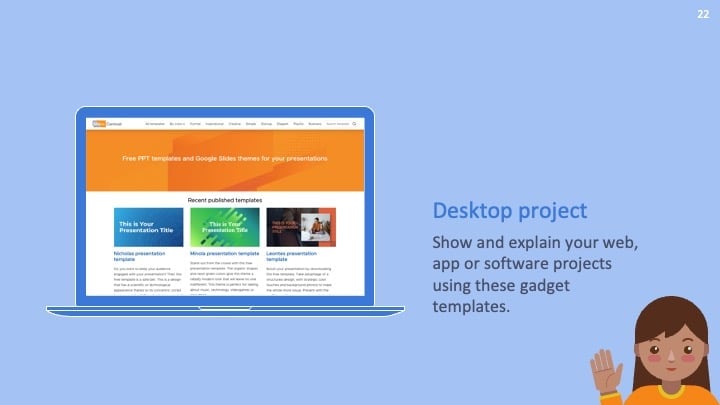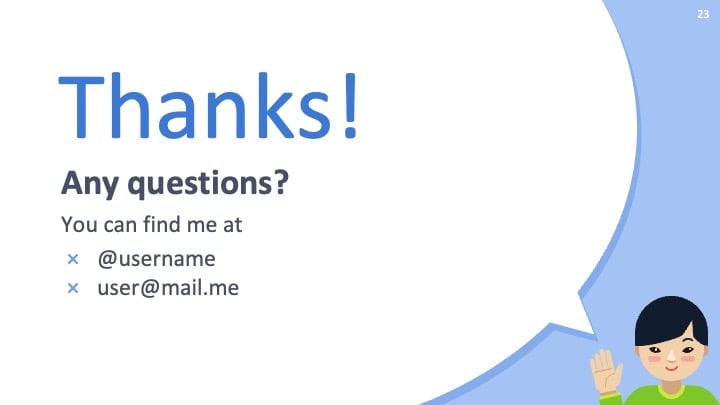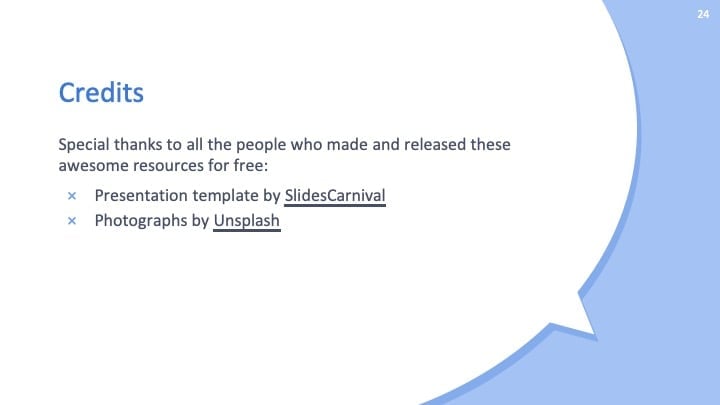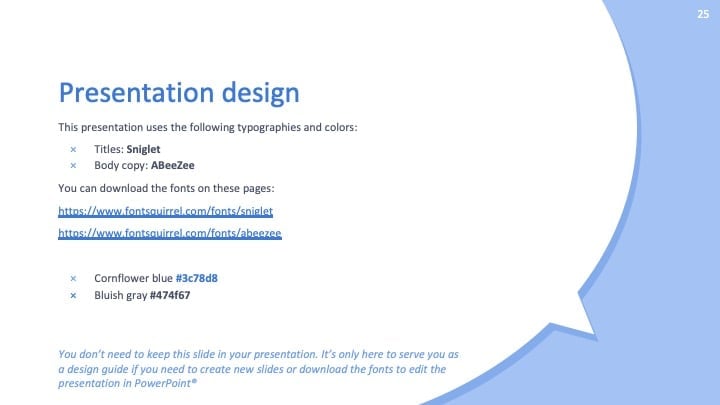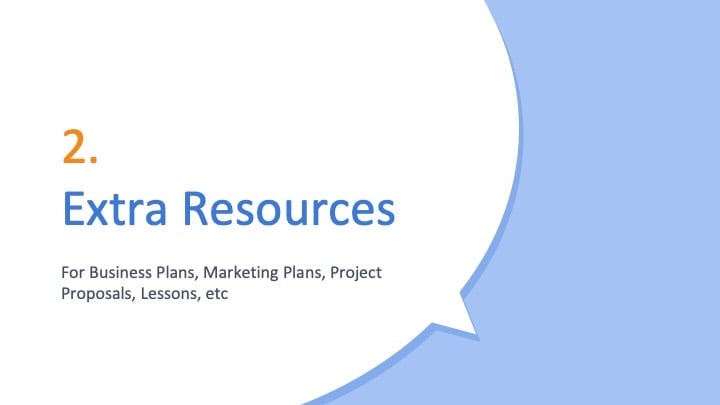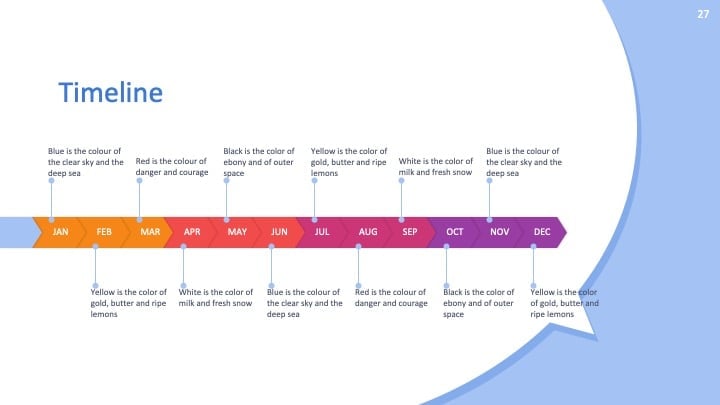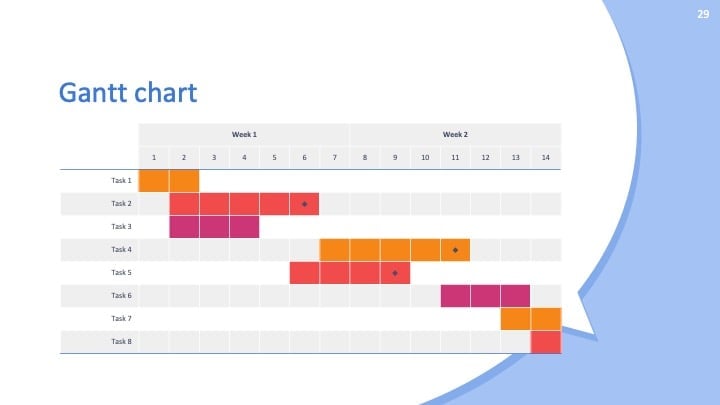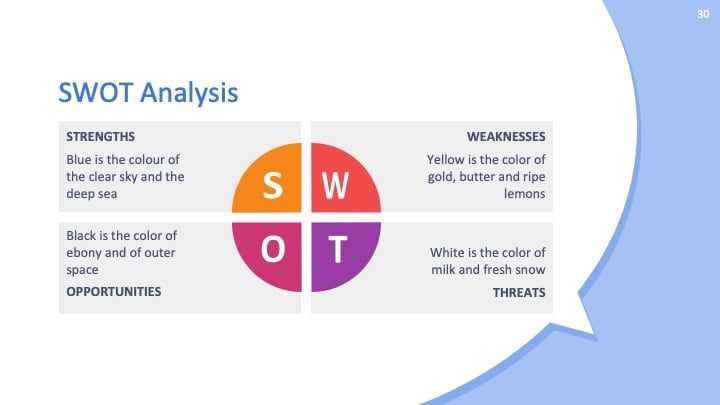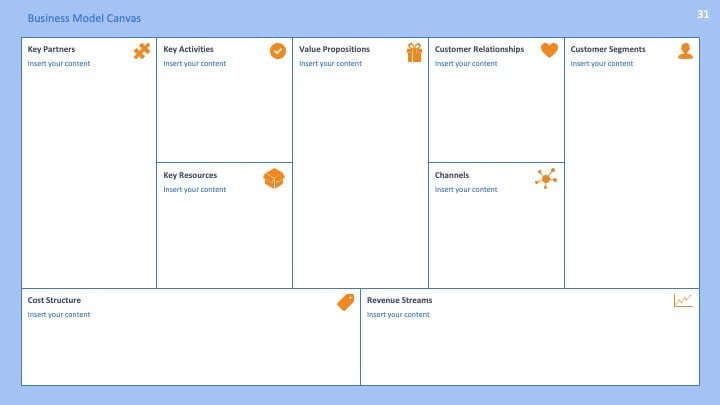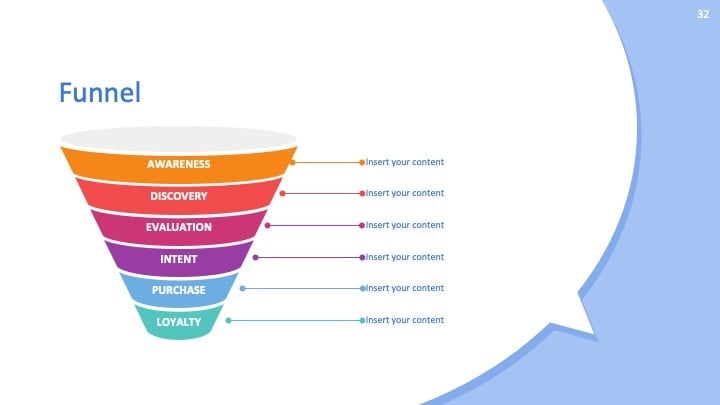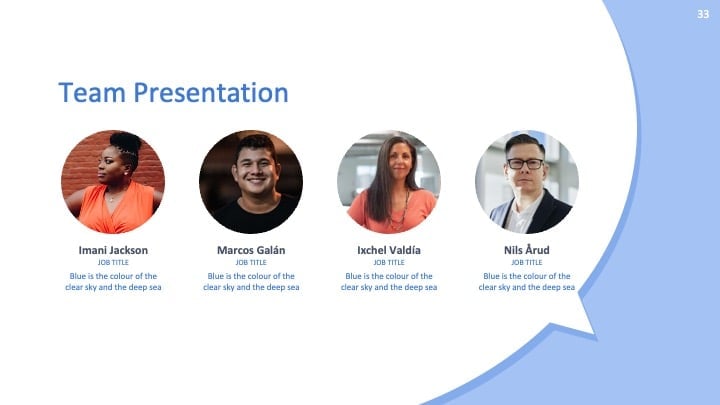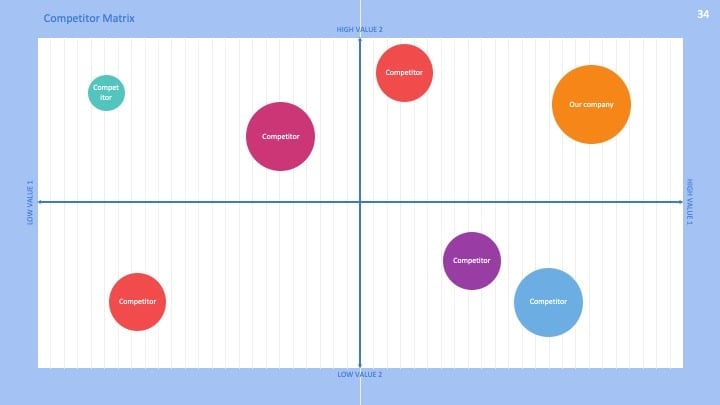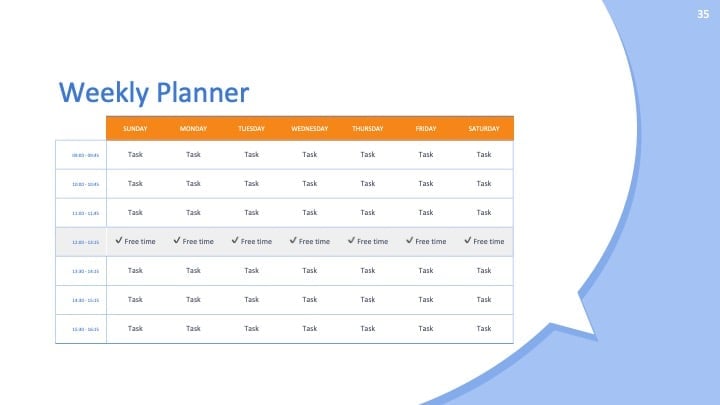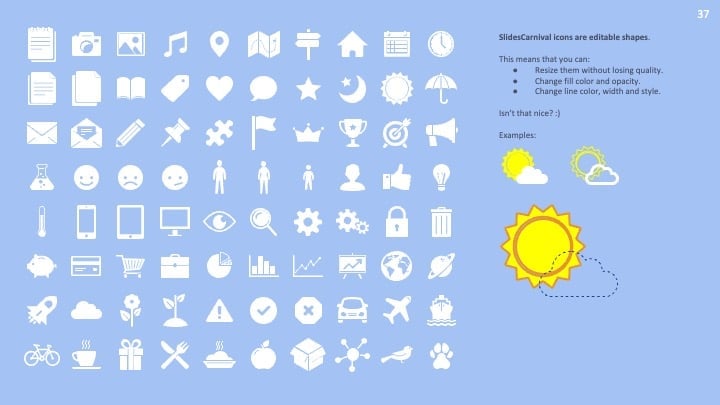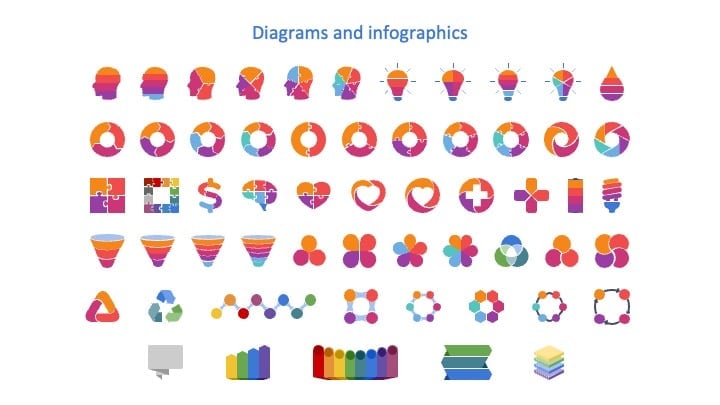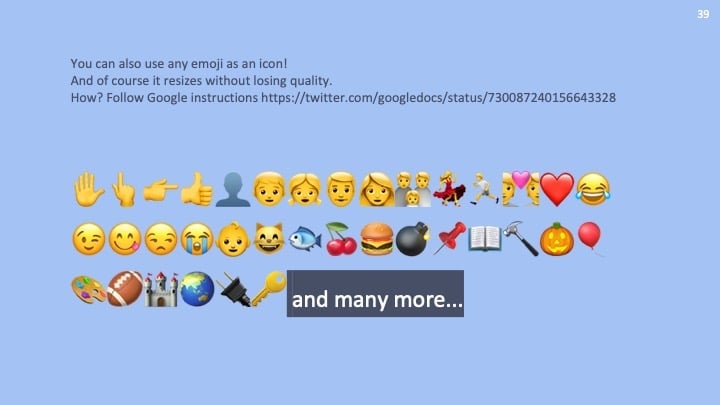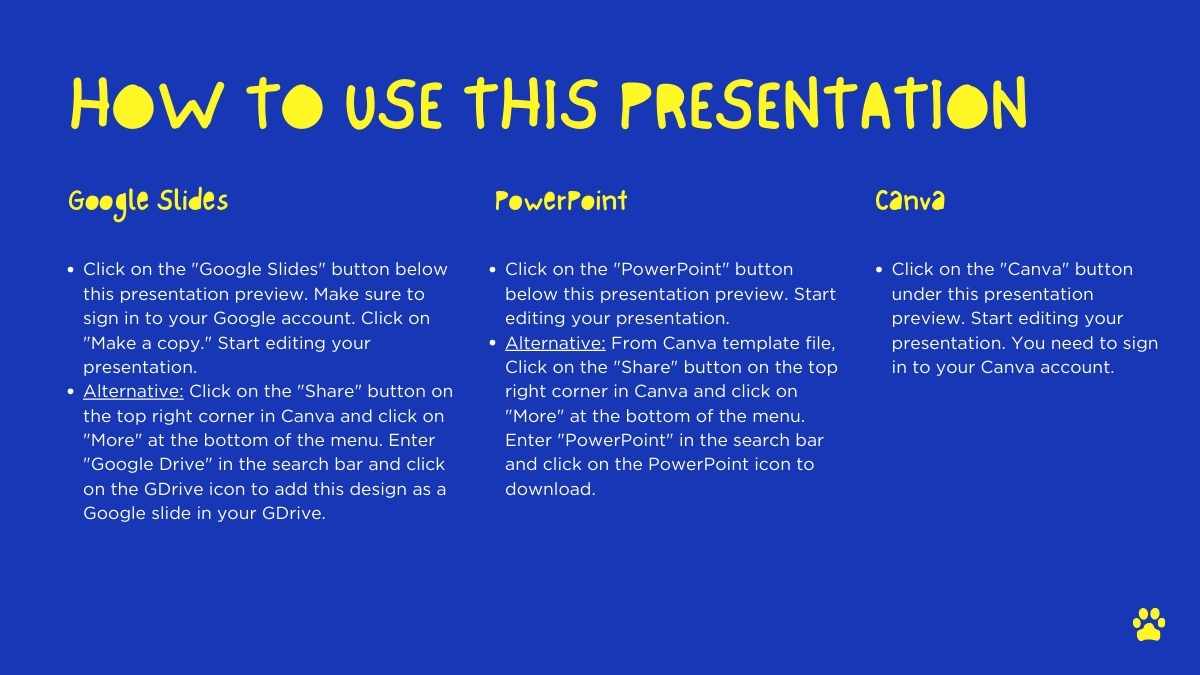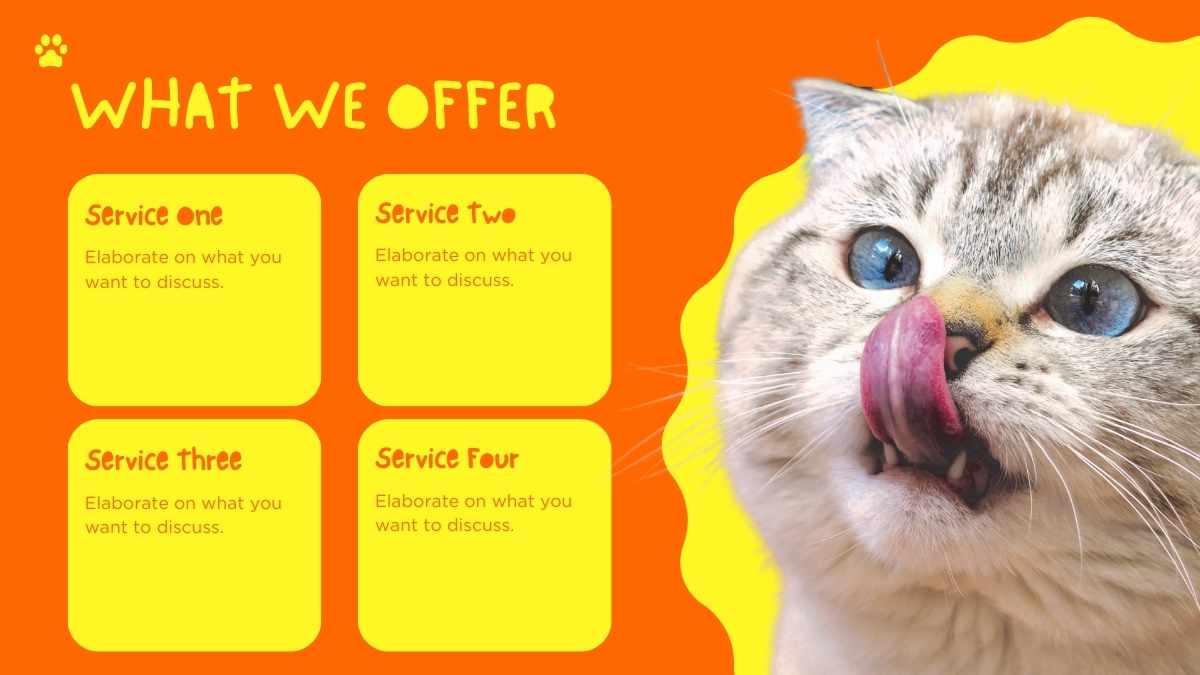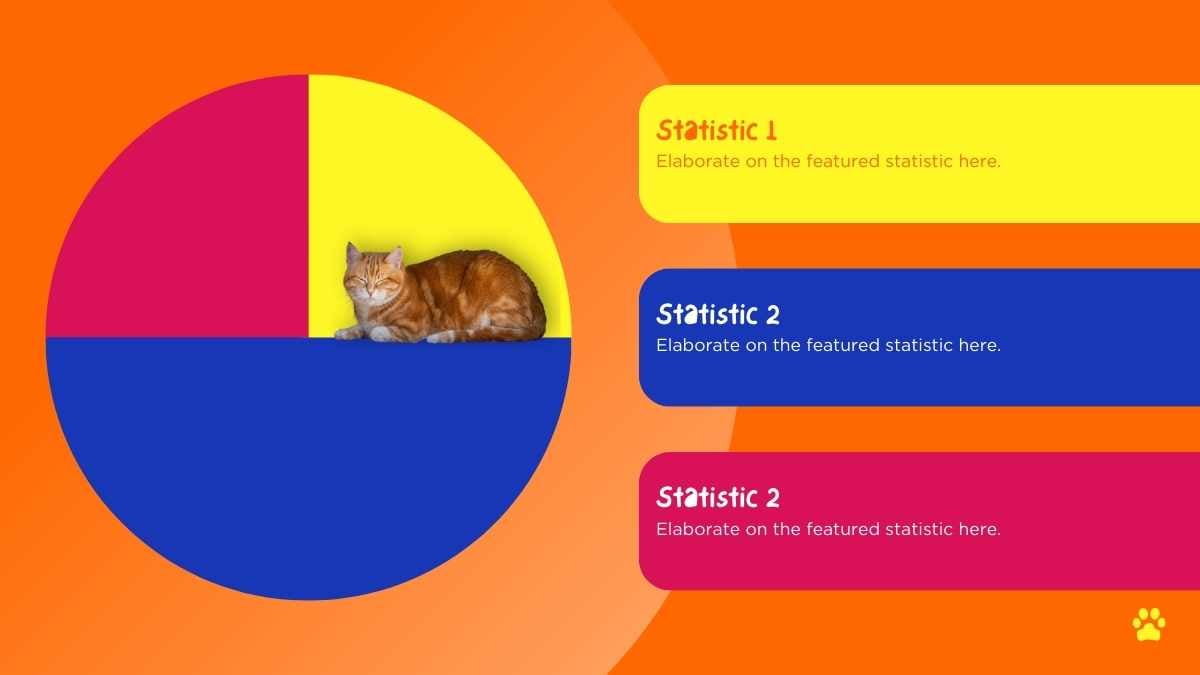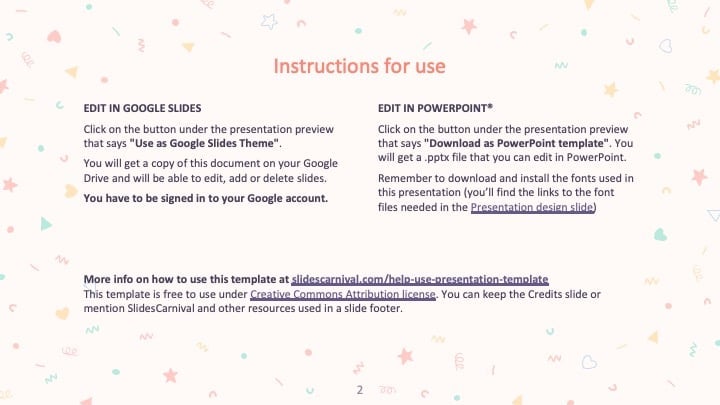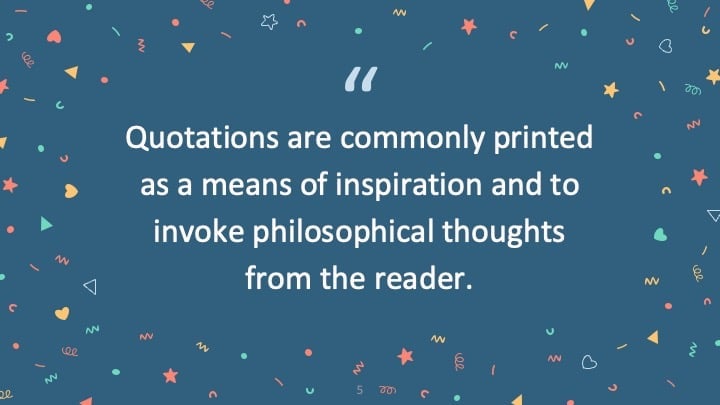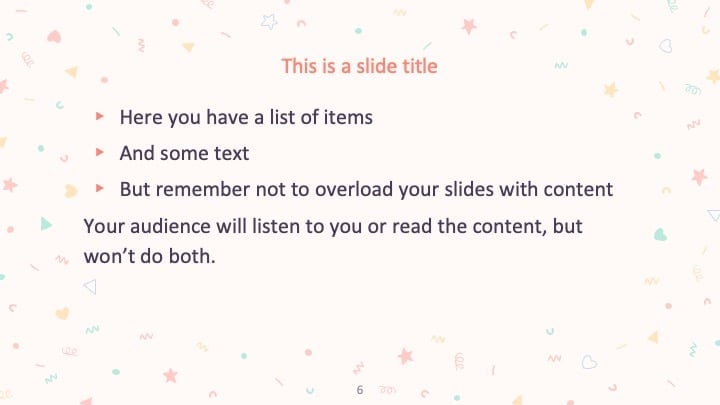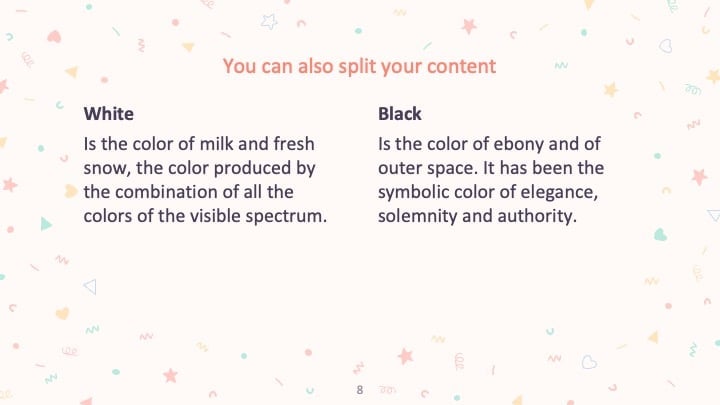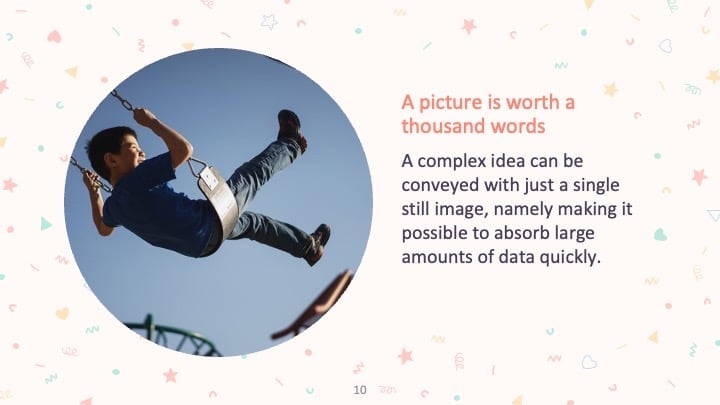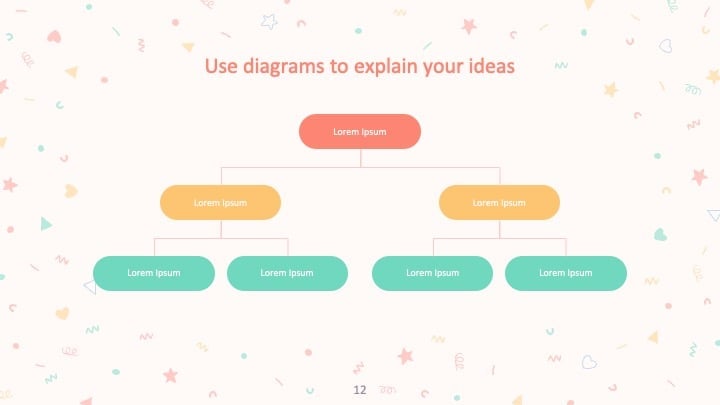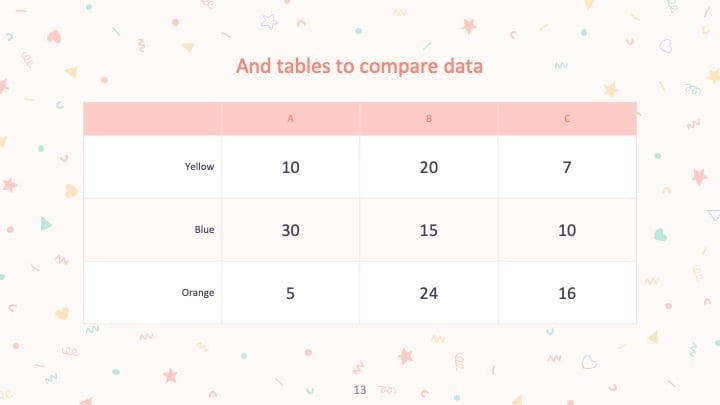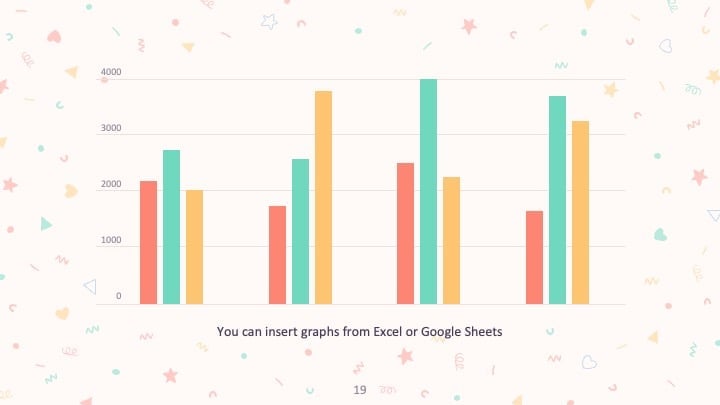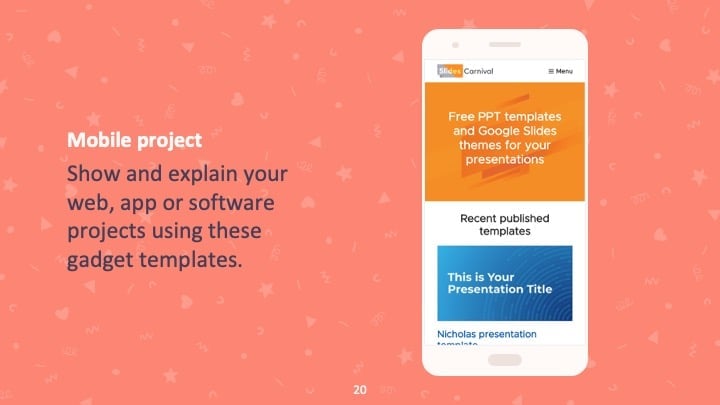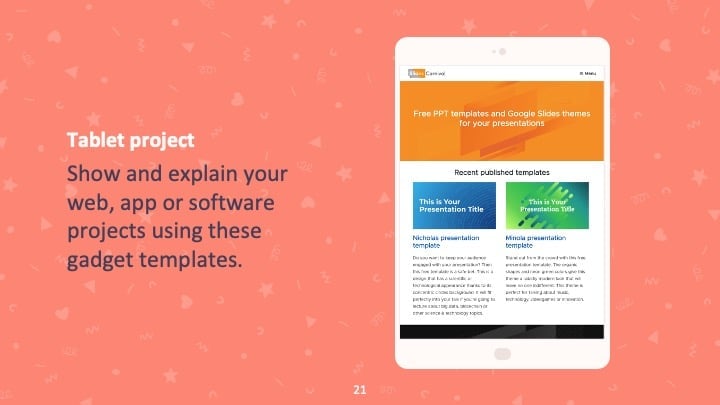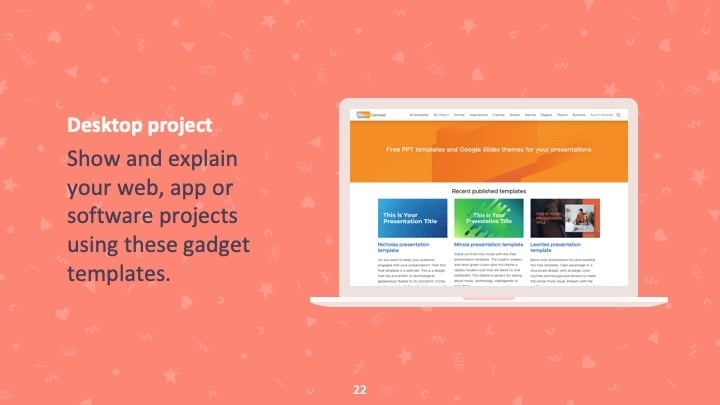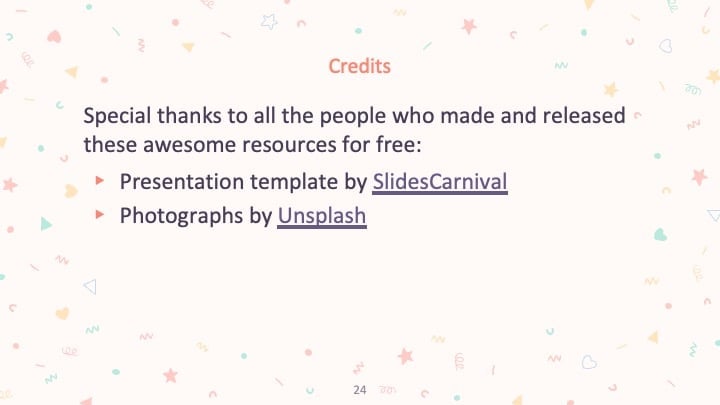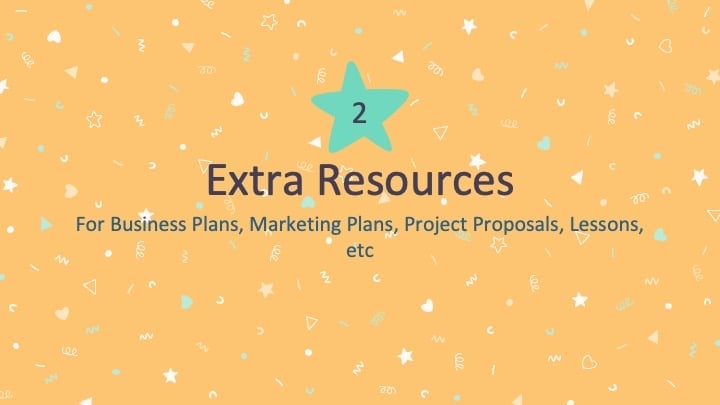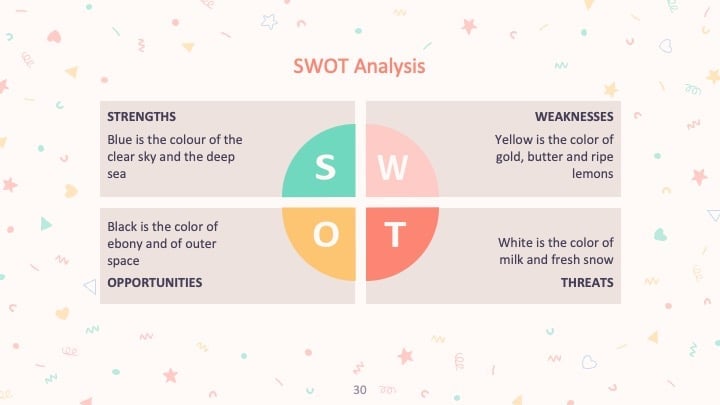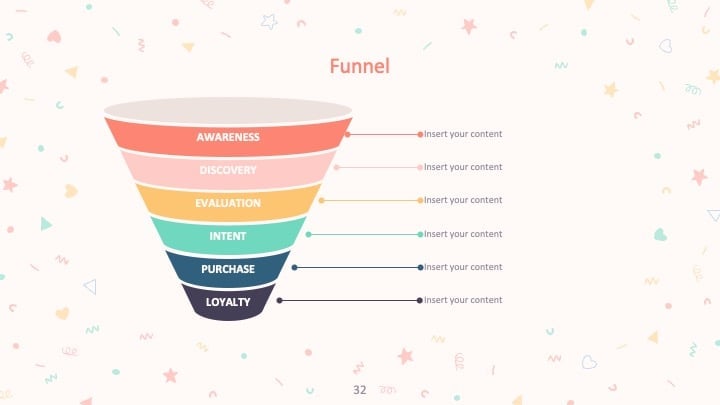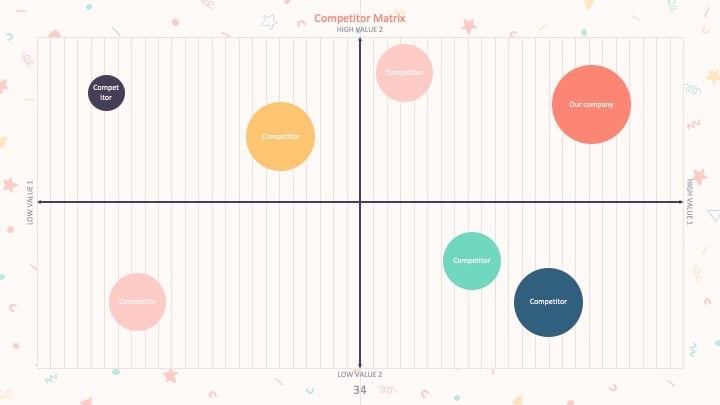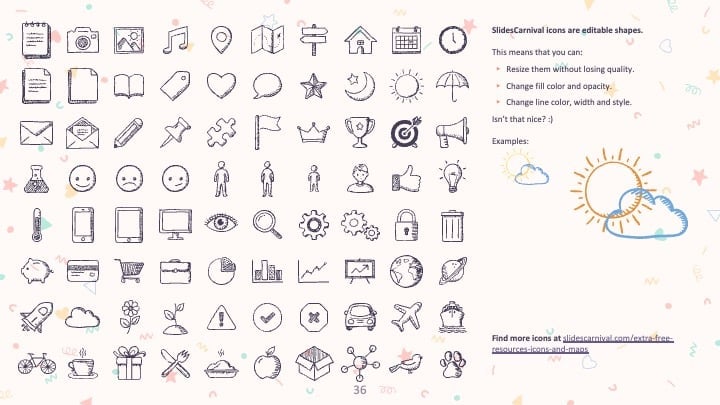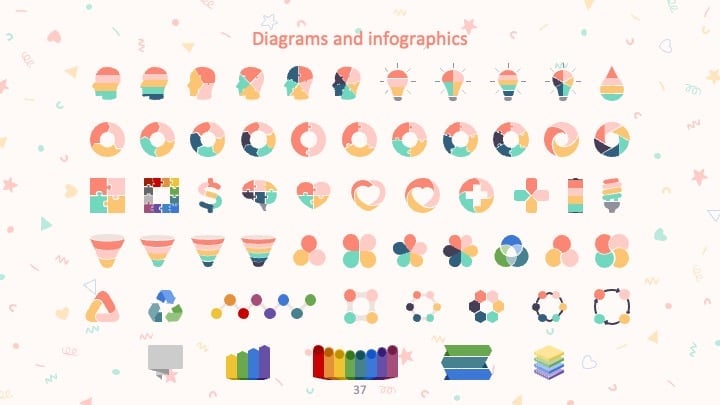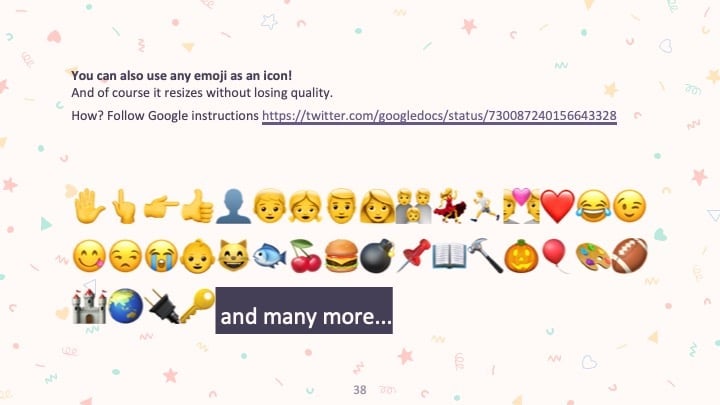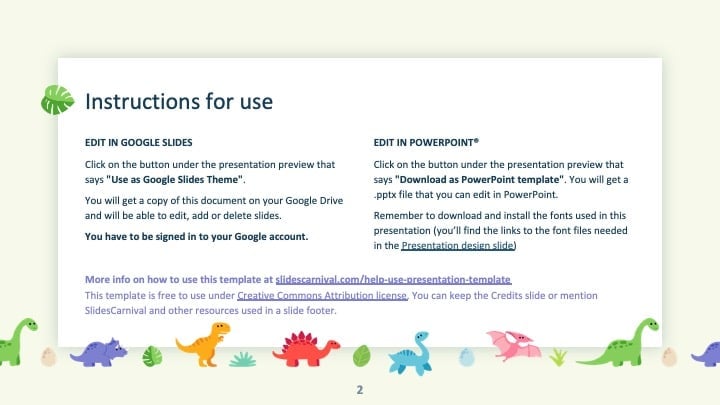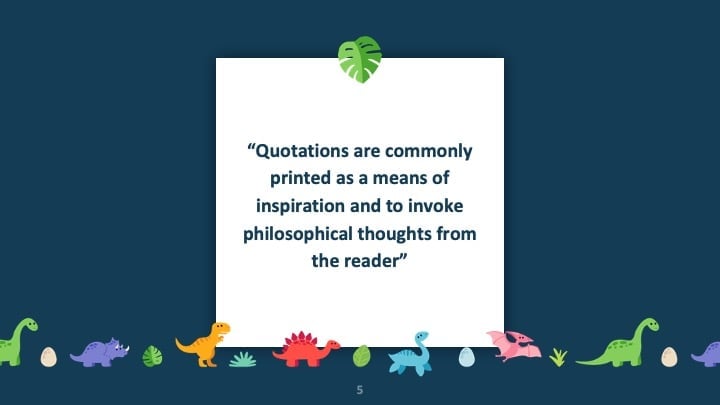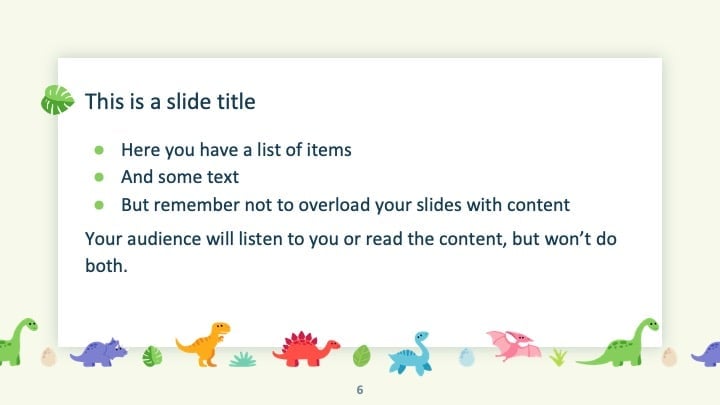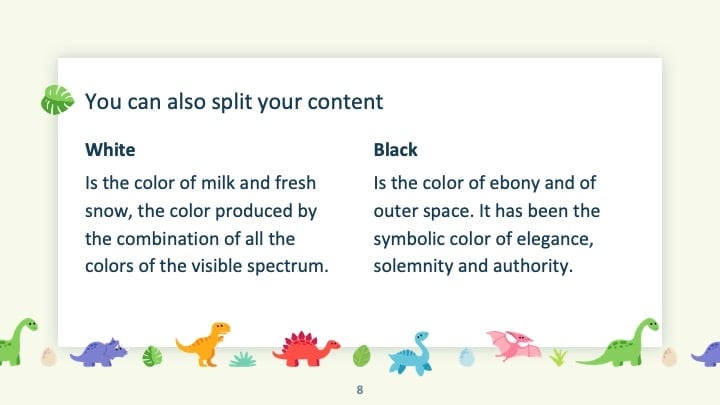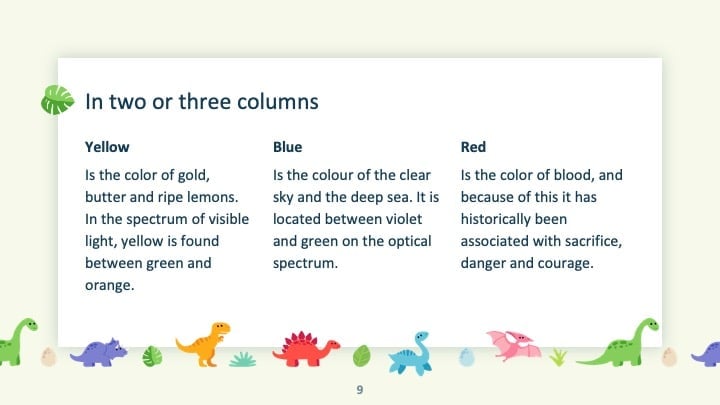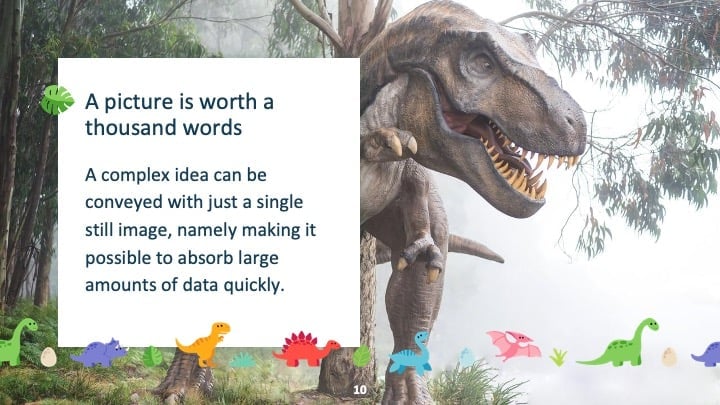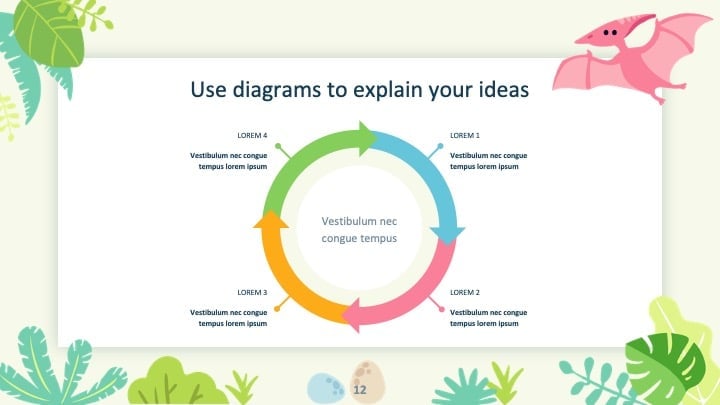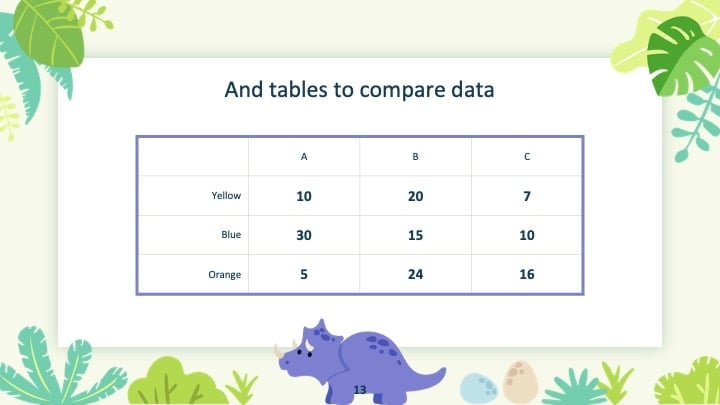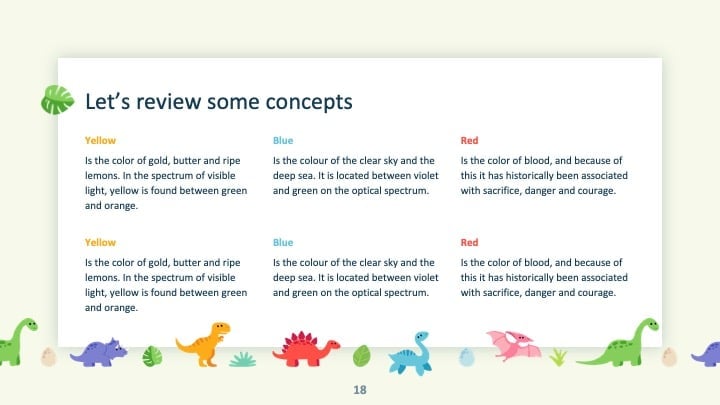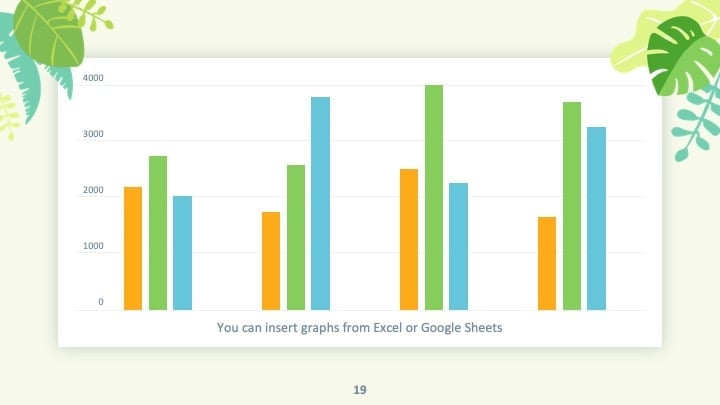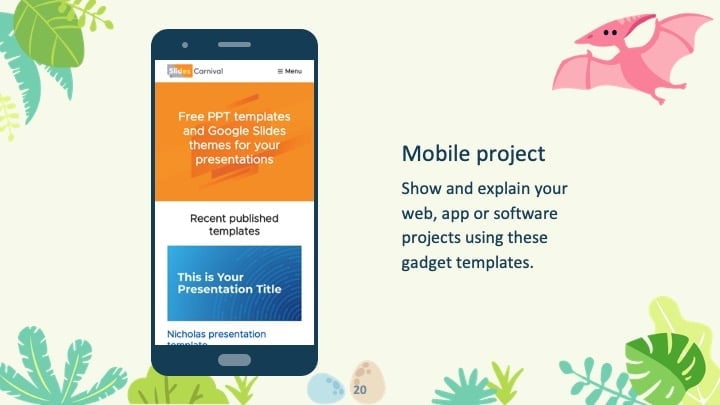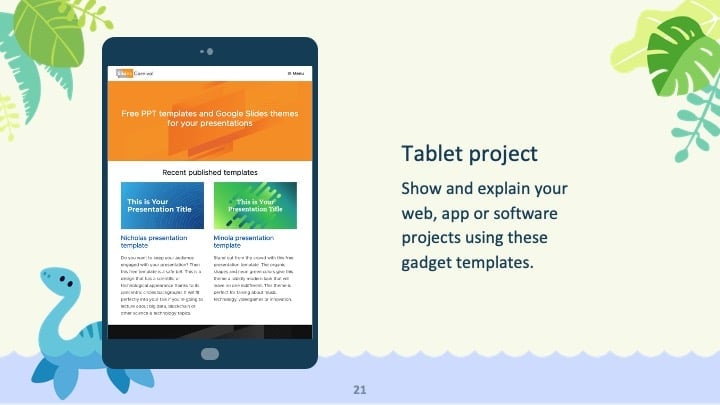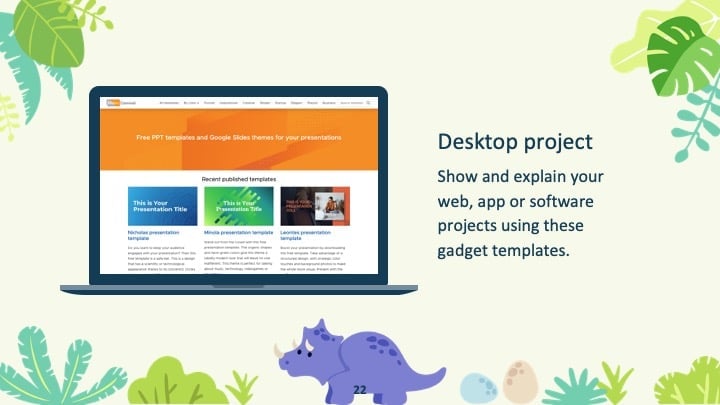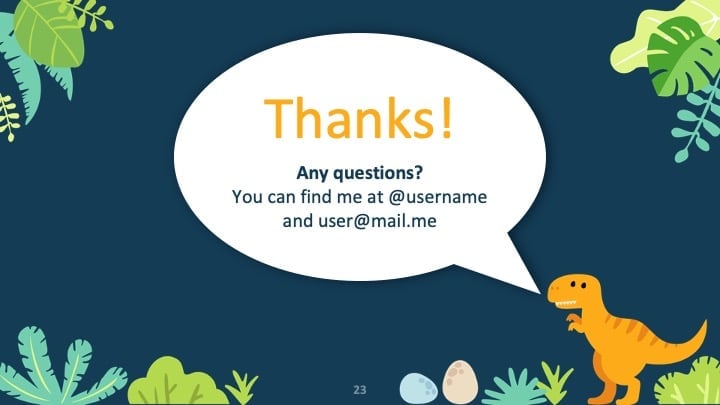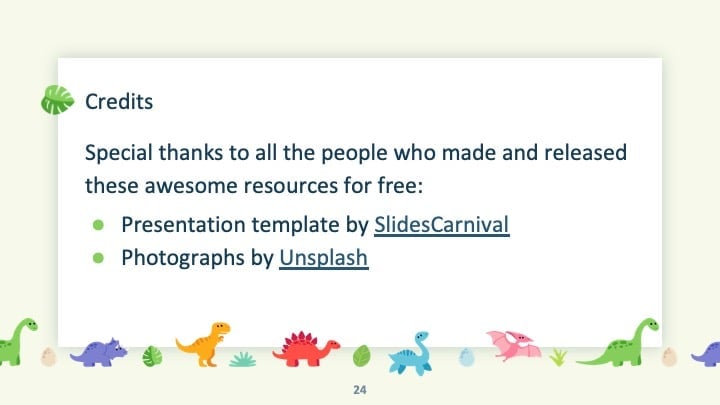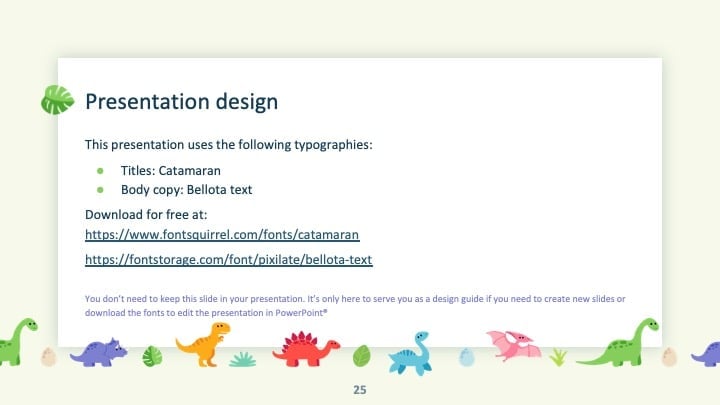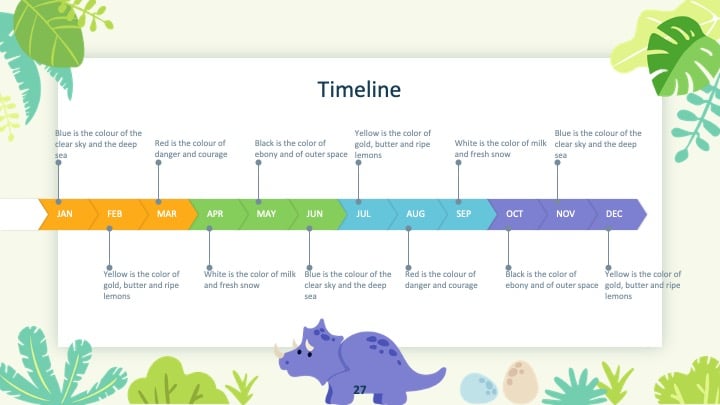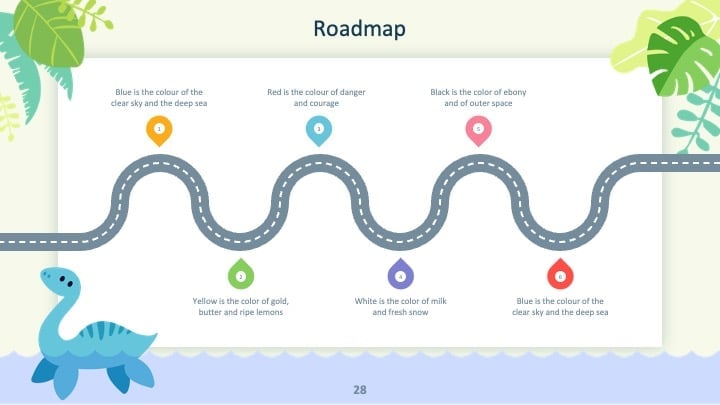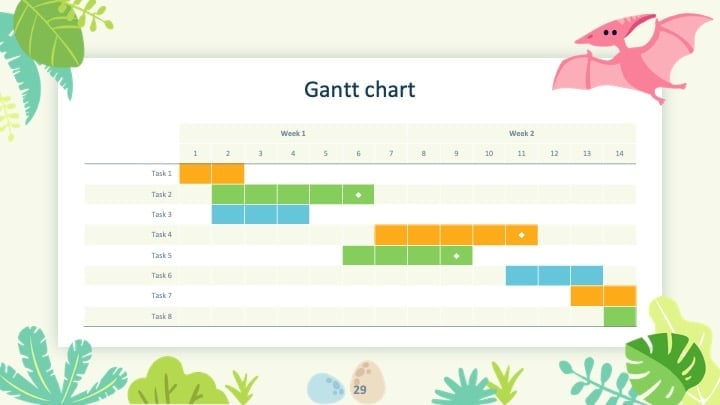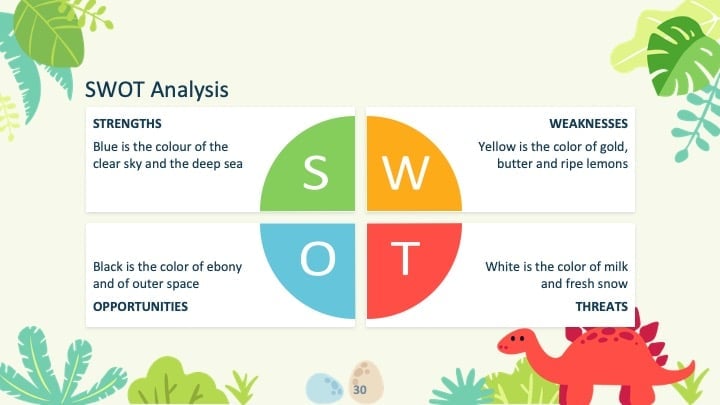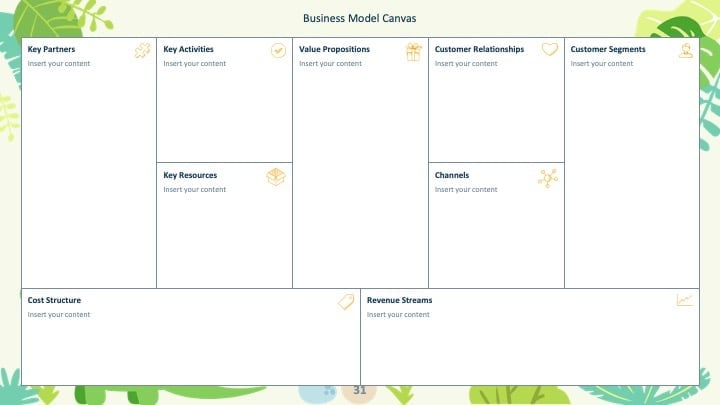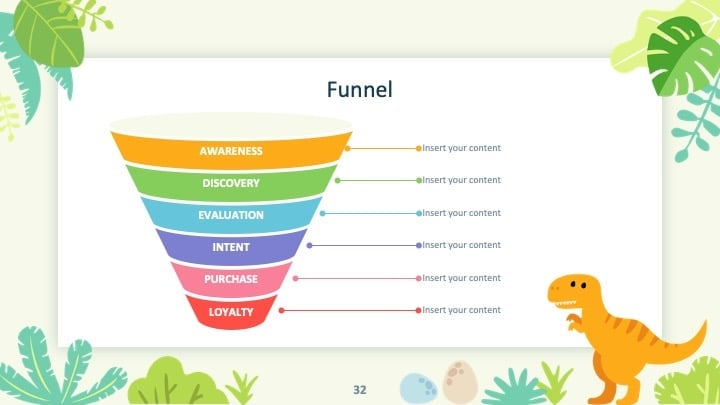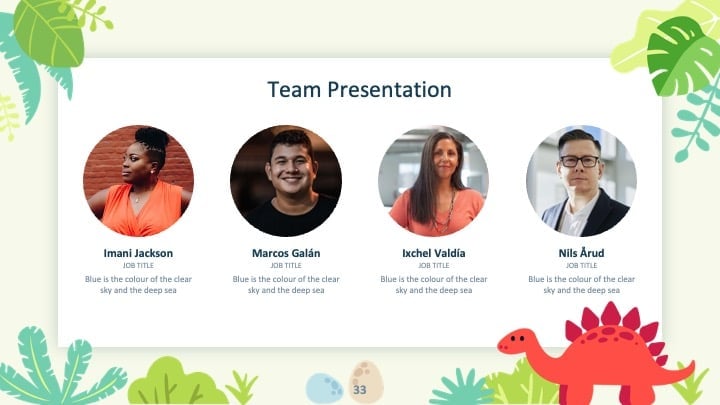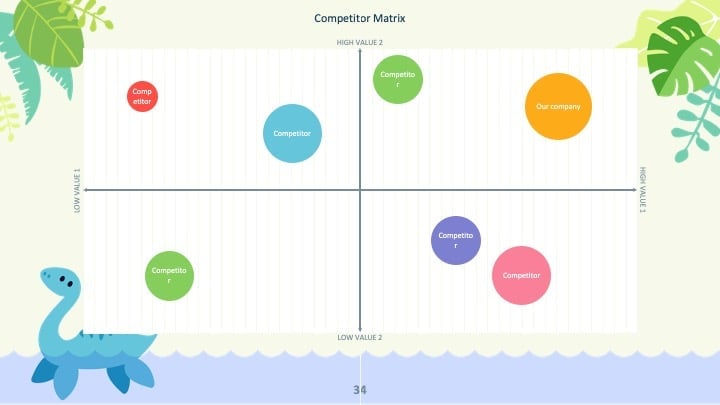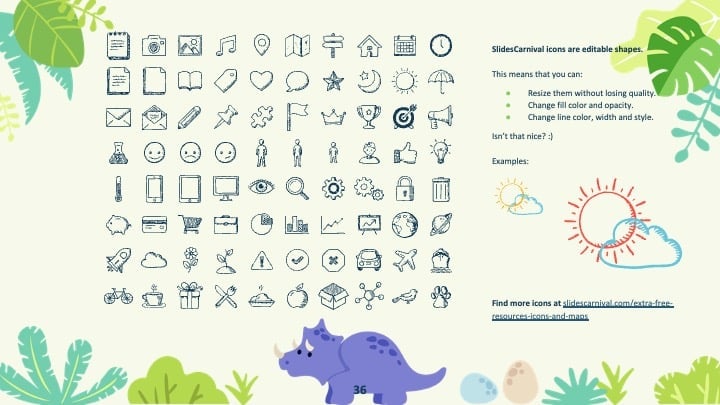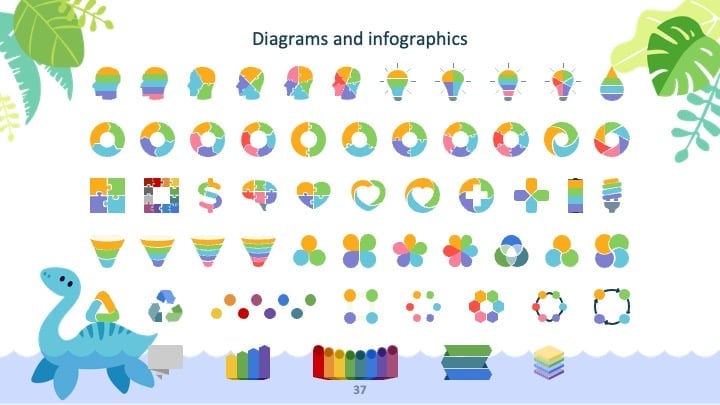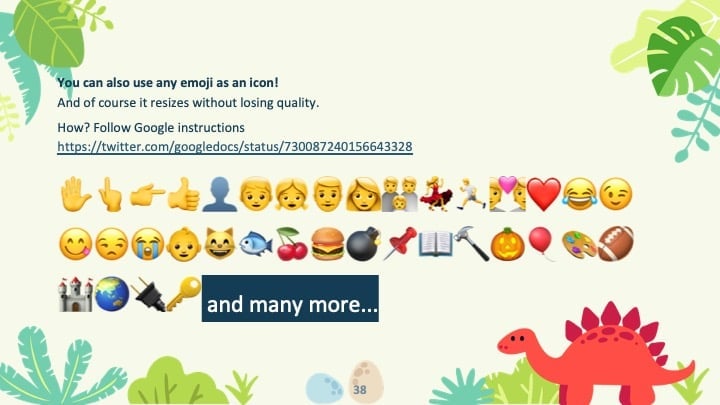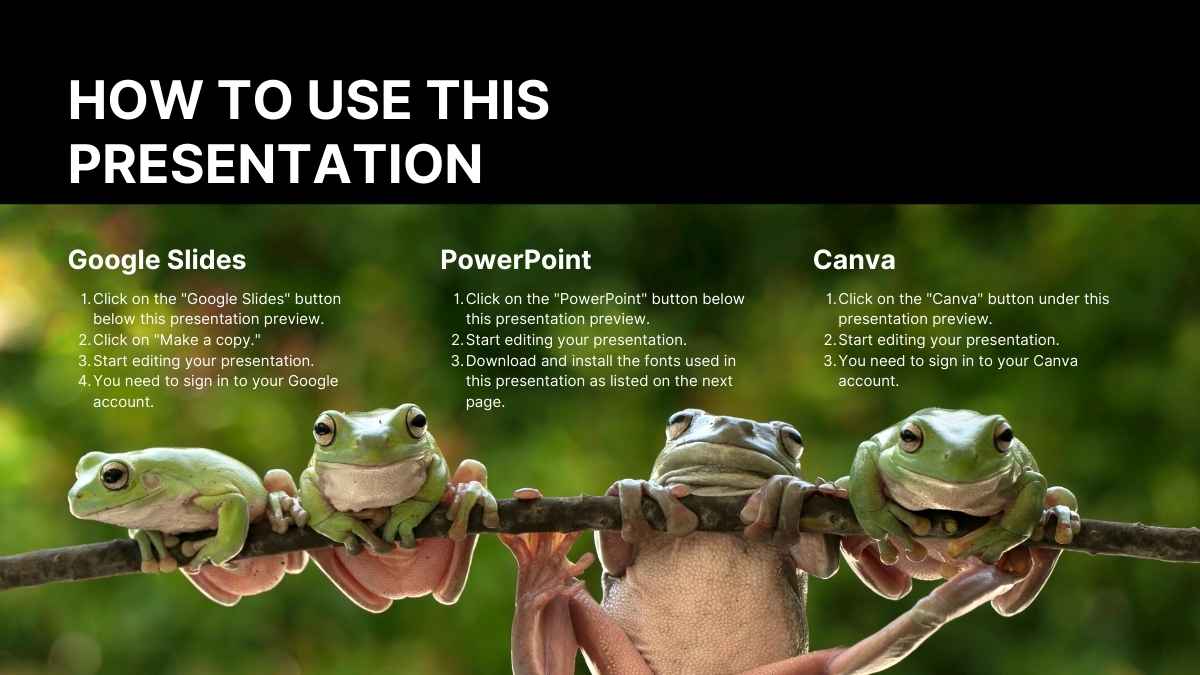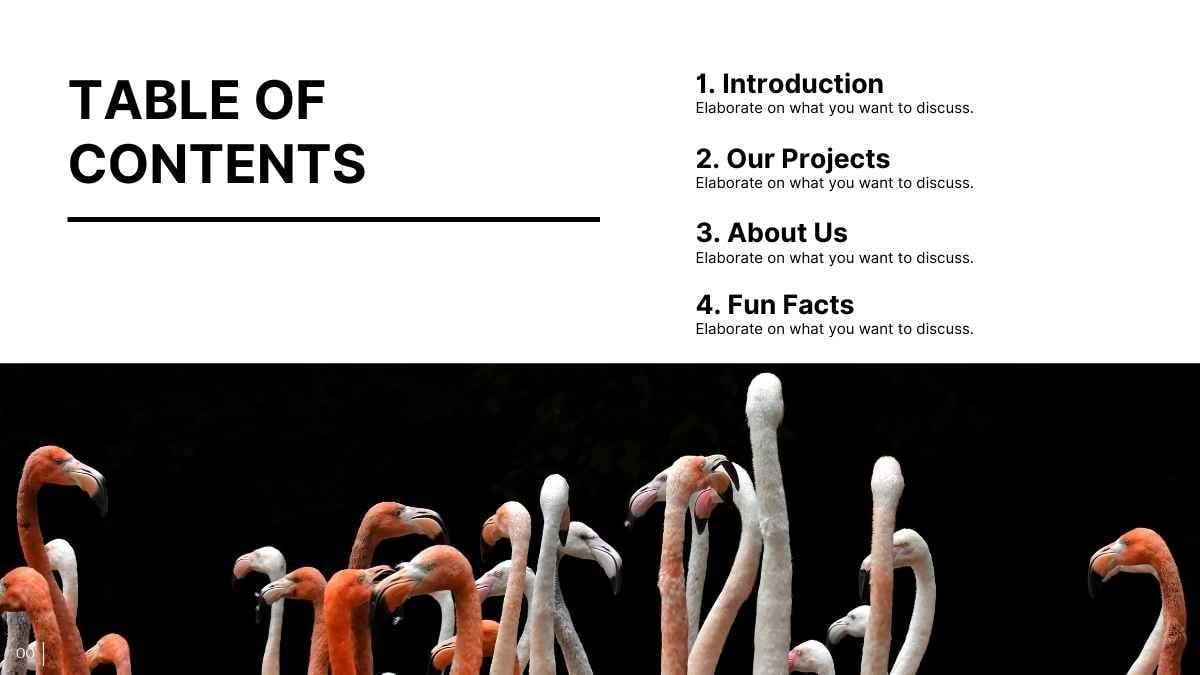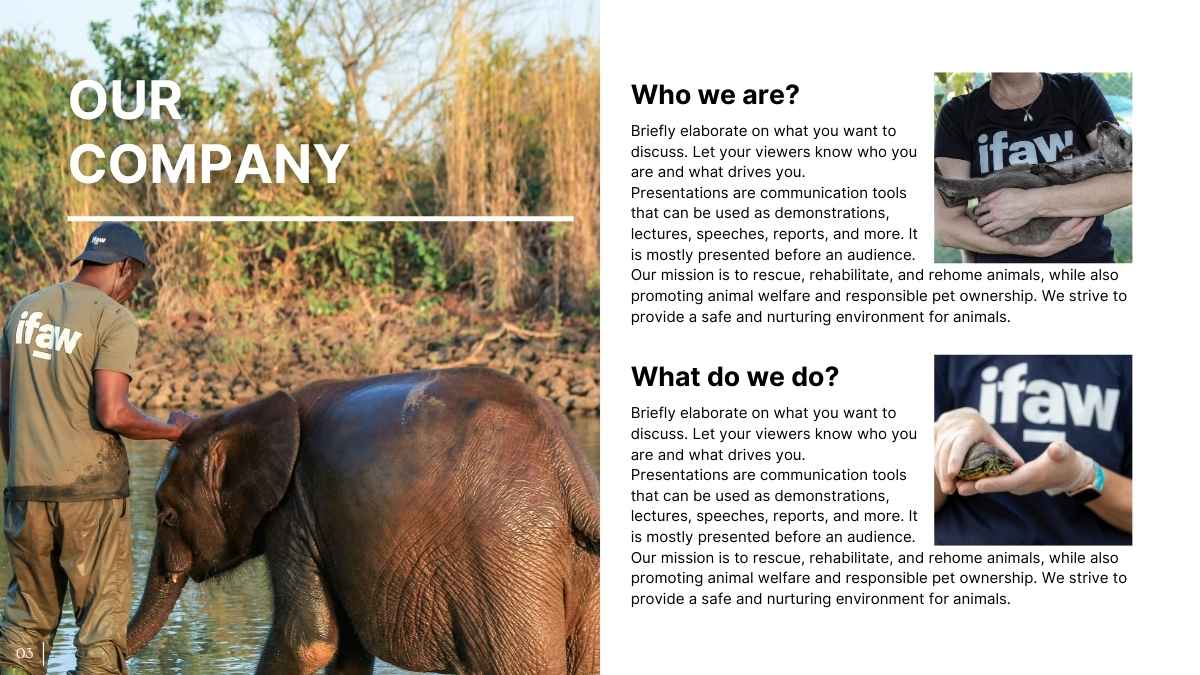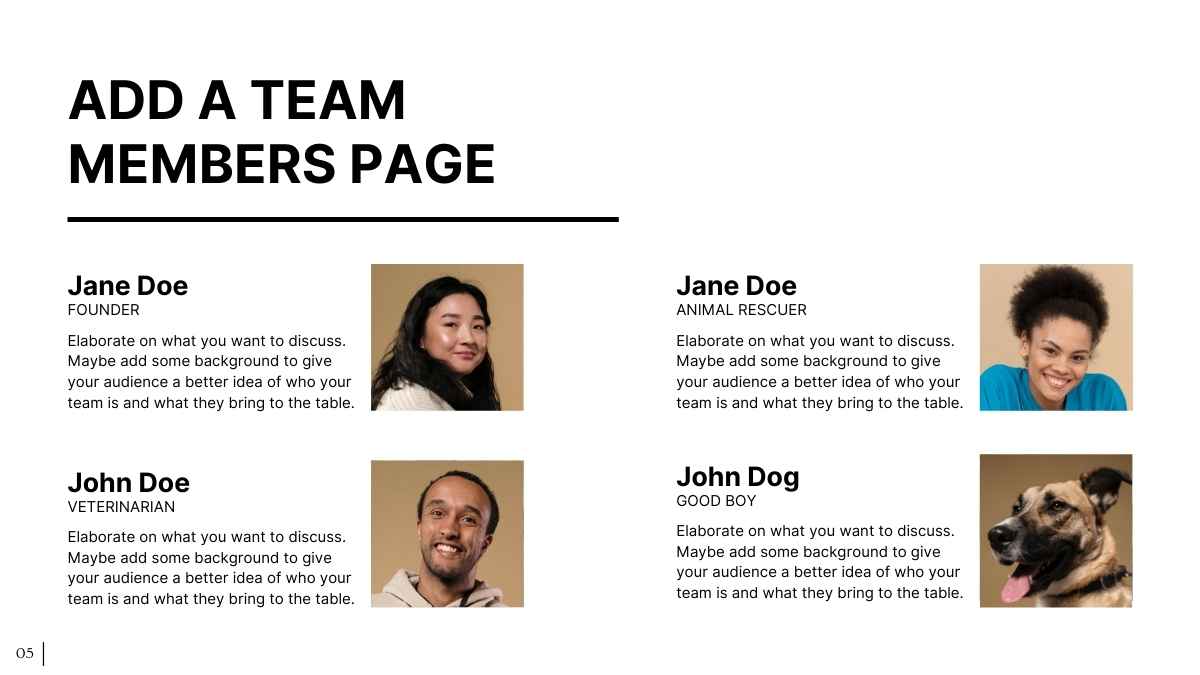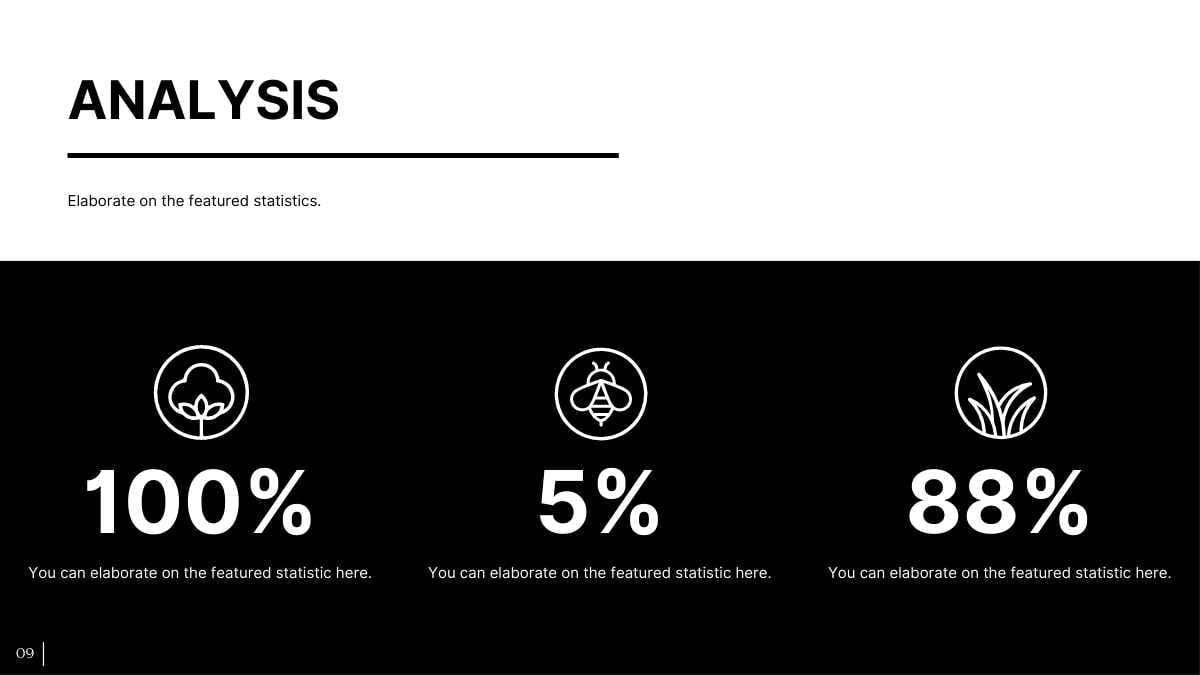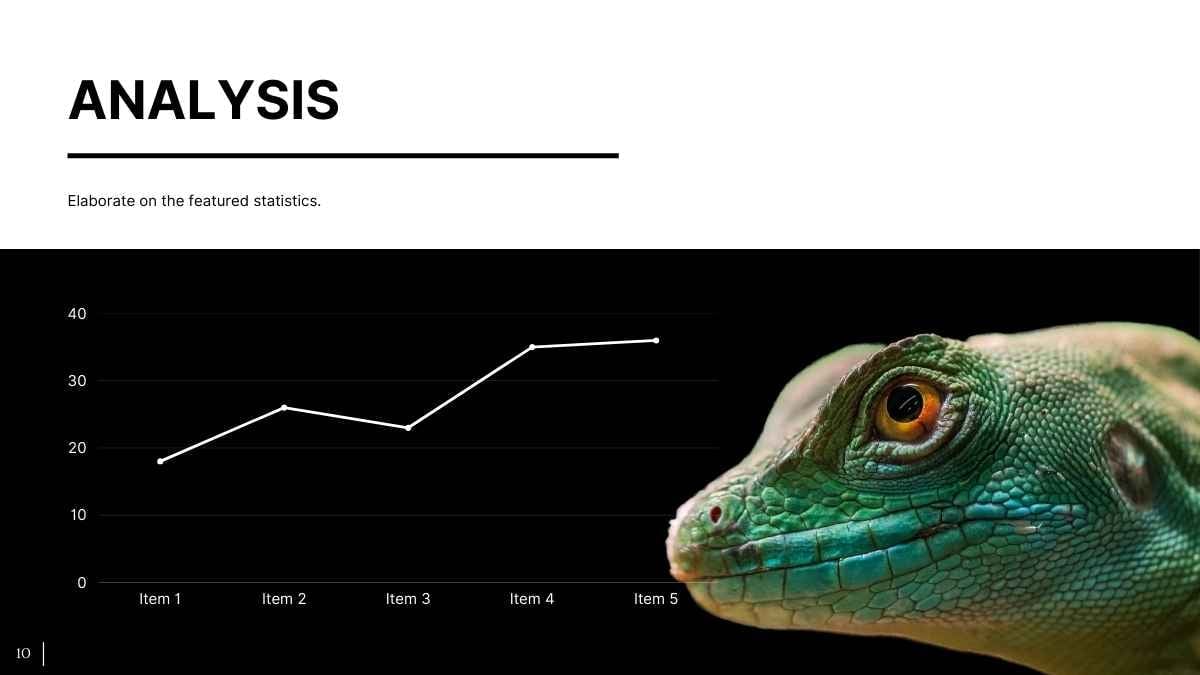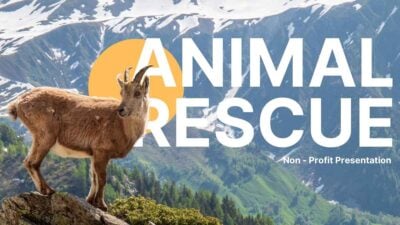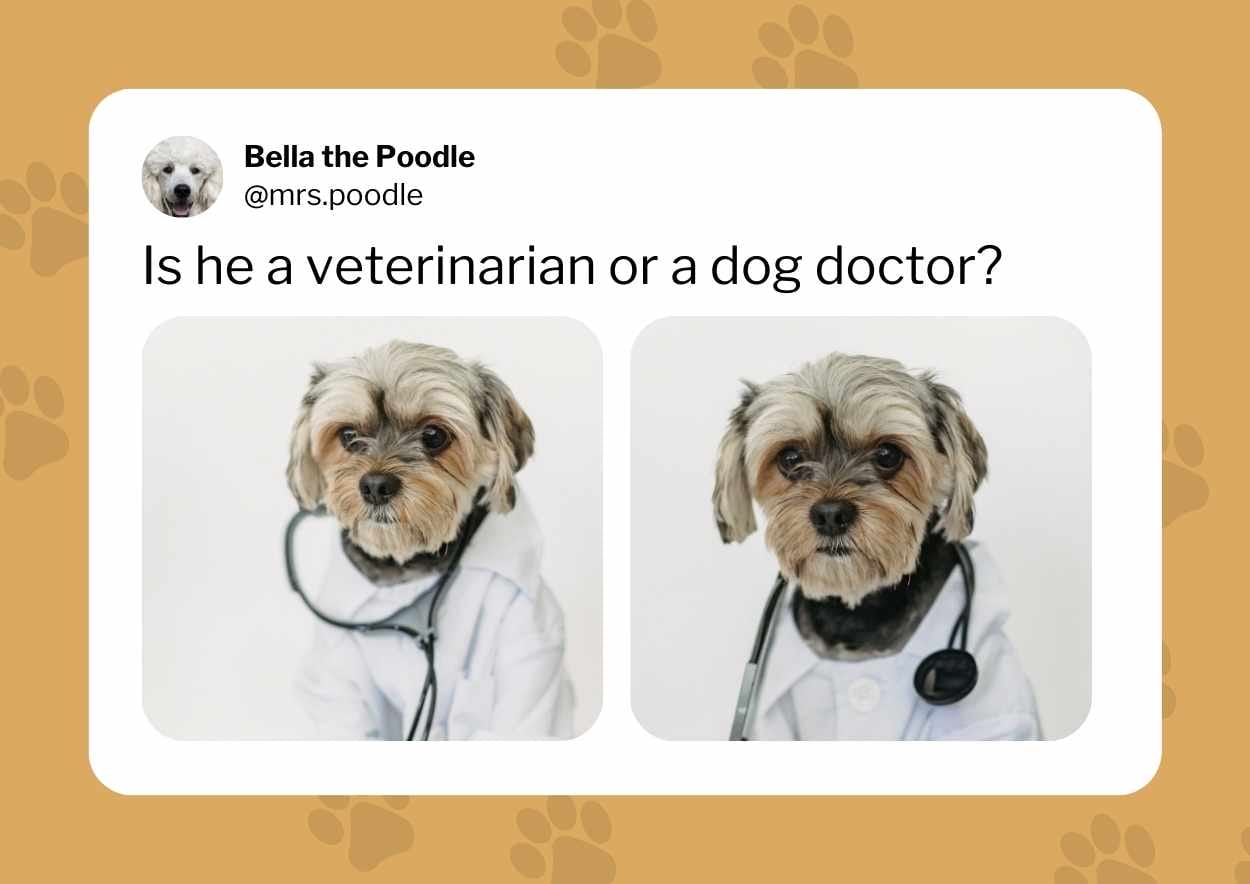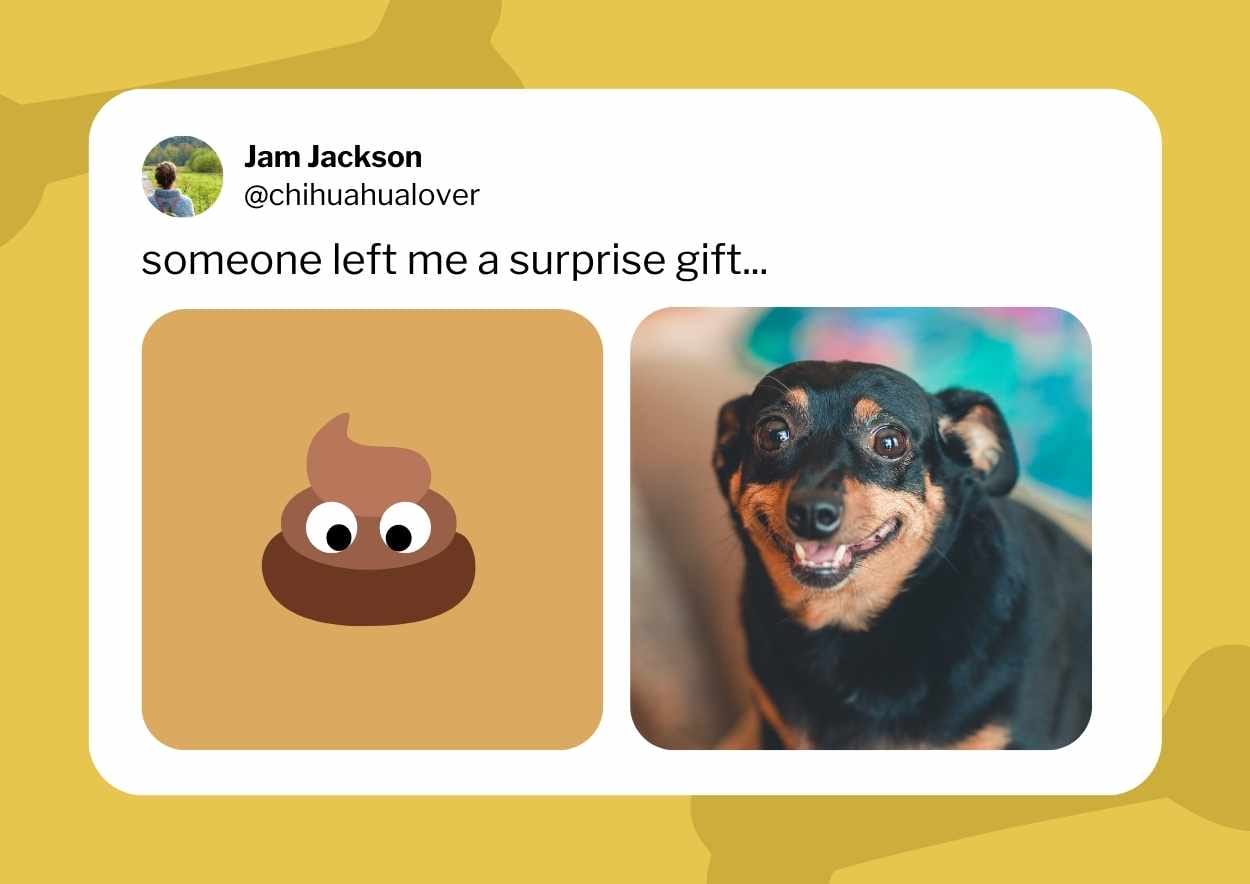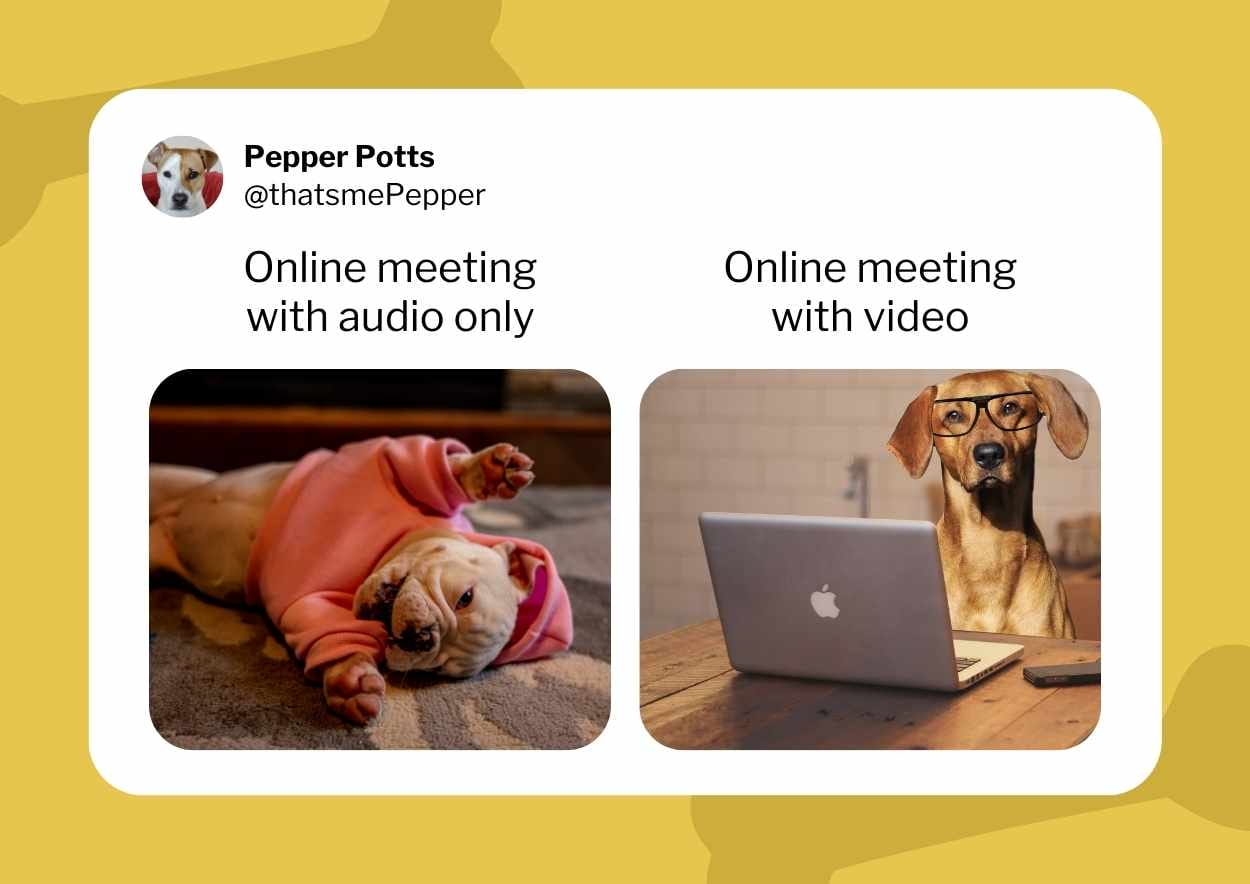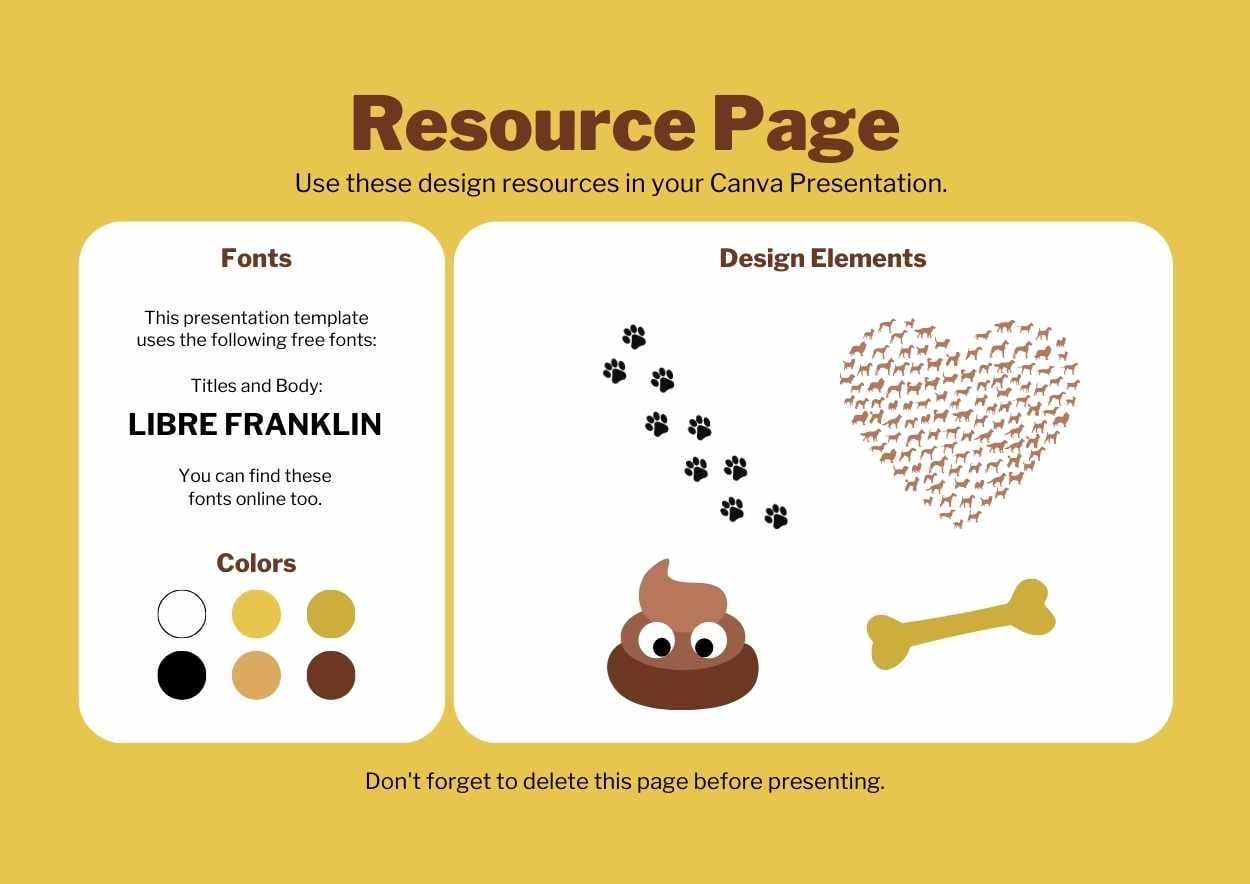Free Google Slides theme and PowerPoint template
This free presentation template has a cute design with pets illustrations, terrific for keeping the attention and delighting children. The text bubble acts as if the animals themselves were talking, and if you enter the master slides you can change which one (dog, cat, hamster or golden fish) is going to present each slide. It’s great to present in front of kids and also suitable for NGOs that work rescuing pets, but be aware that this design doesn’t work well with text-heavy presentations, as the text bubble doesn’t leave much free space for the content. It’s a very fun and playful template design and I’m sure you’ll find the right occasion to use it.

 Features of this template
Features of this template
- Fully editable. Easy to change colors, text and photos
- 25 different slides with tips to improve your presentation. Choose the layouts that best fit your content. Add, delete or re-order slide pages based on your needs
- Playful design with several pets illustrations (dog, cat, hamster or golden fish)
- Feature-rich theme with examples of styles for graphs, charts and tables
- It includes a customizable icon family with 80 different icons and a world map (you can change sizes and colors). And more free icons & maps for your presentations available.
- Use as a Google Slides theme or download as PowerPoint template and edit on your computer. Also export to PDF, JPG, etc.
- 16:9 screen layout (Can change to 4:3 with a click, but some graphic assets may not work well)