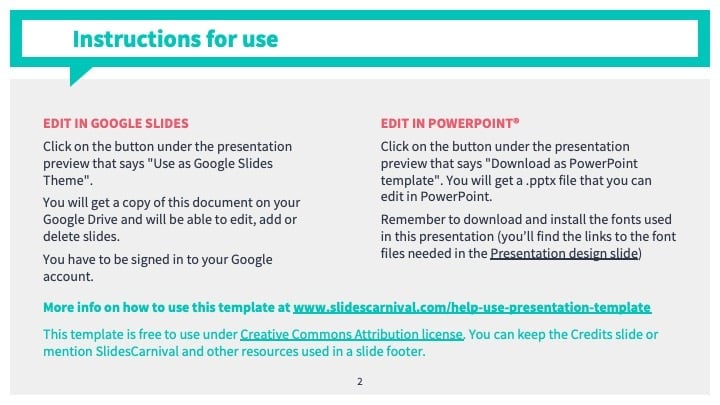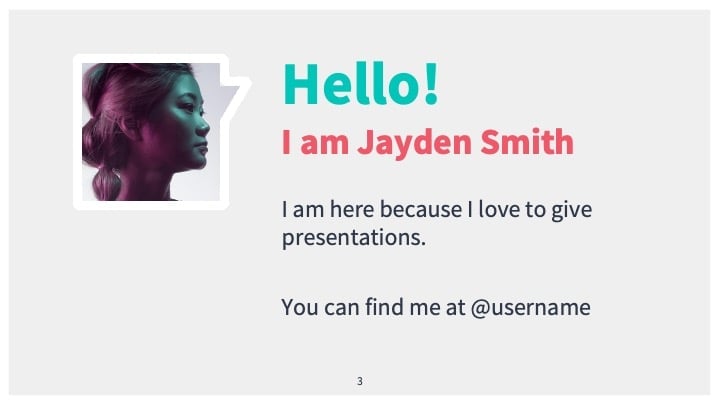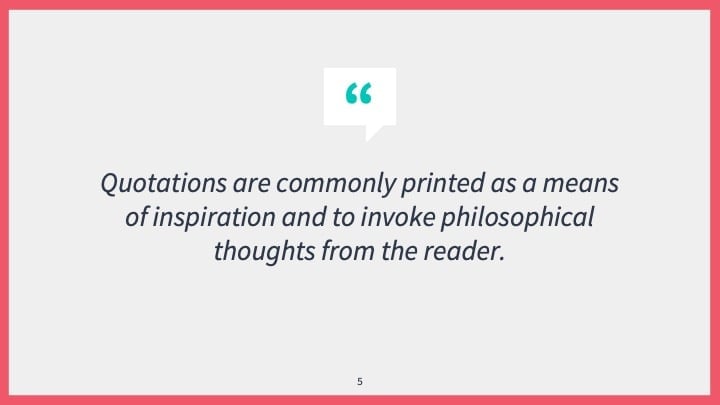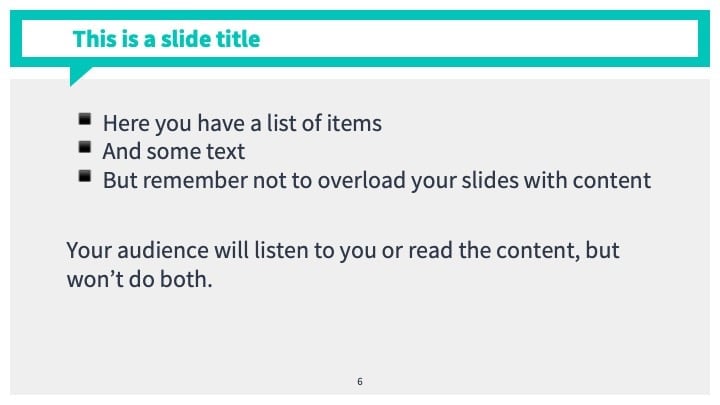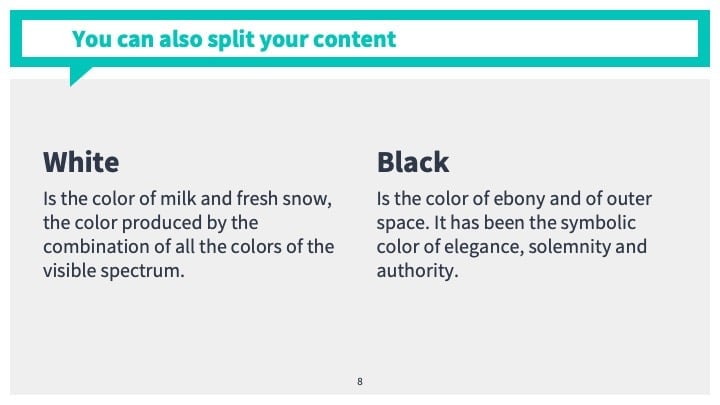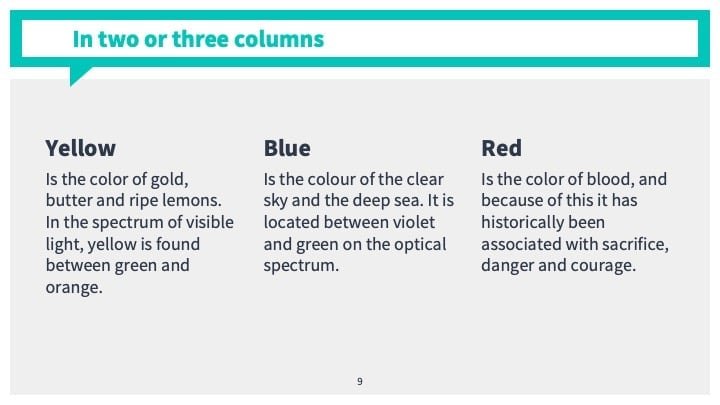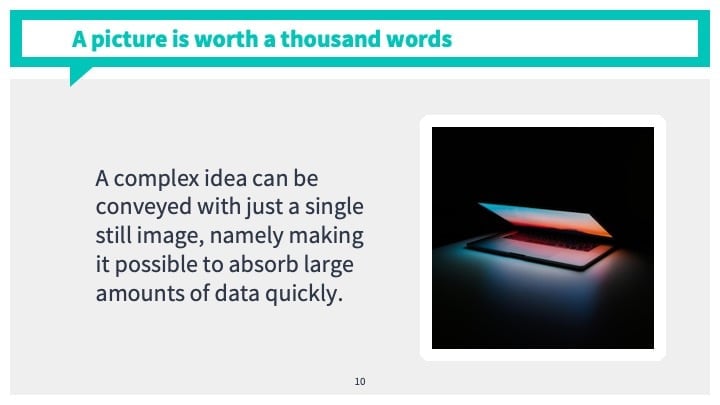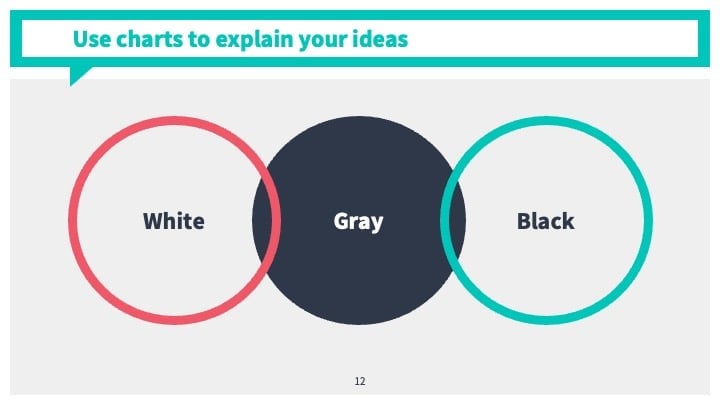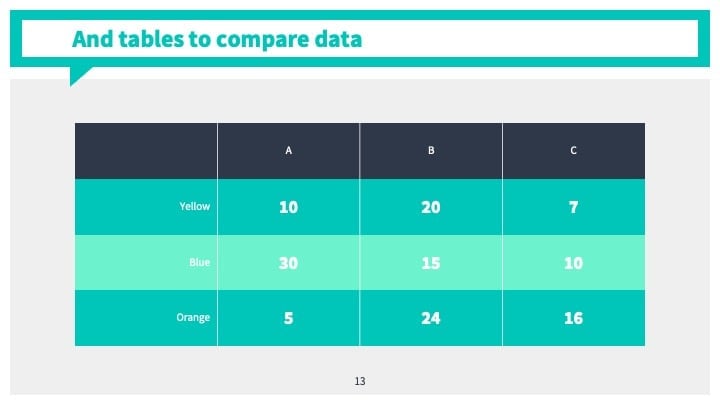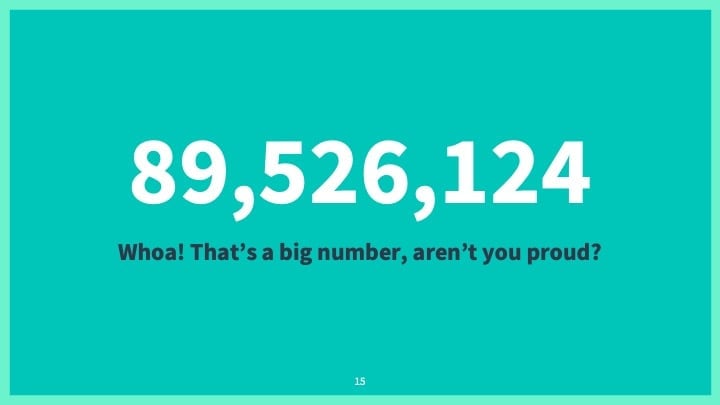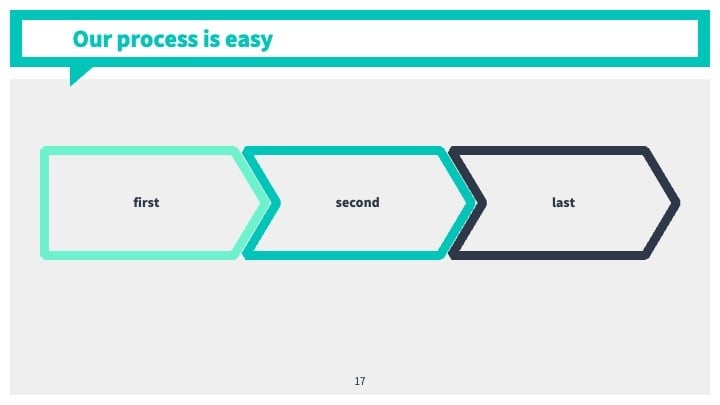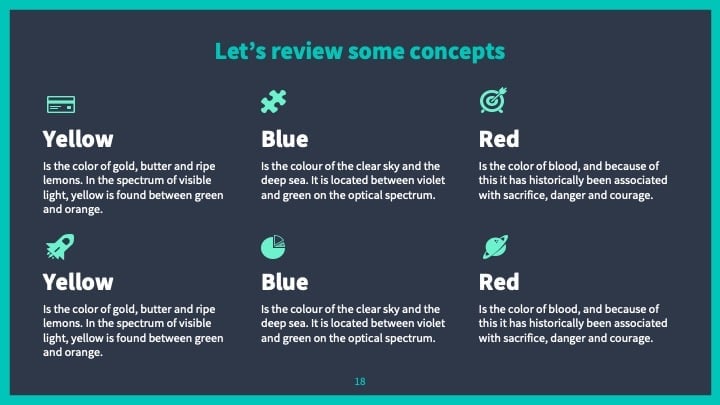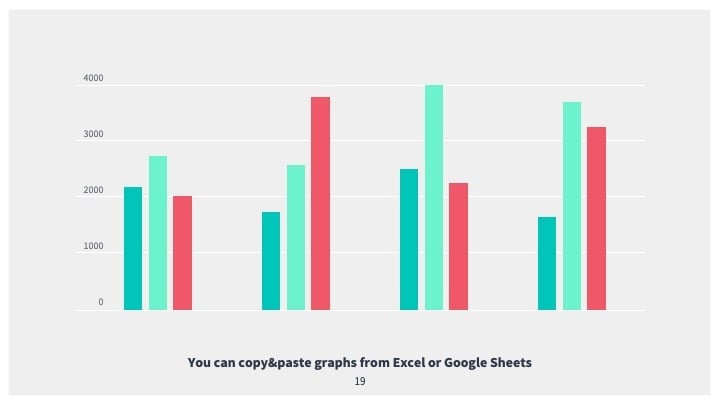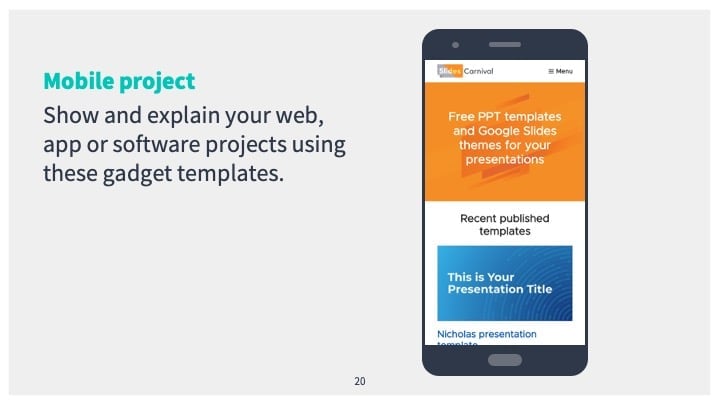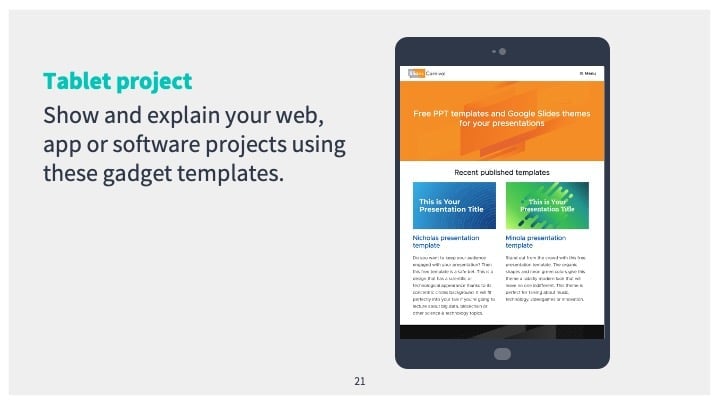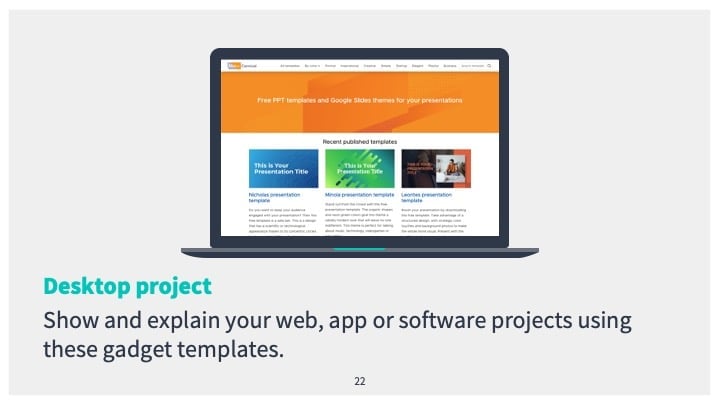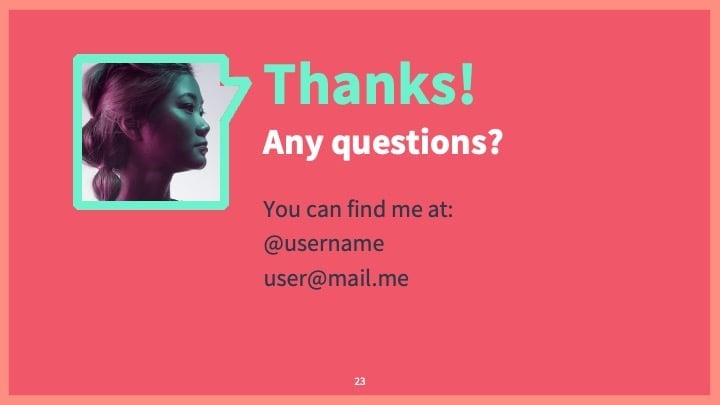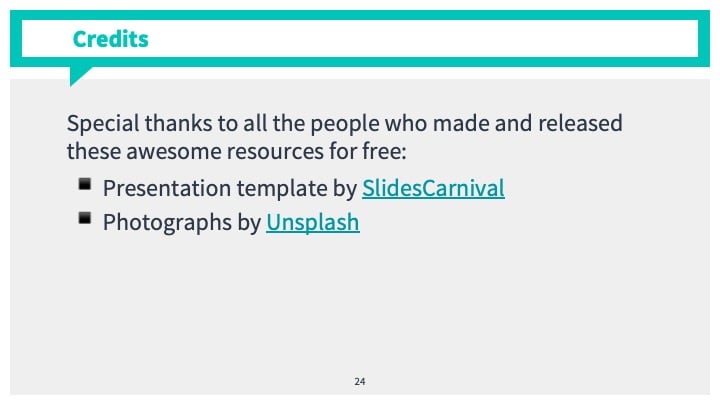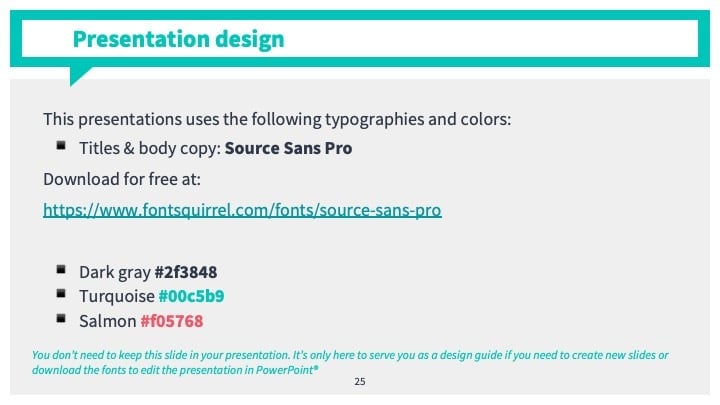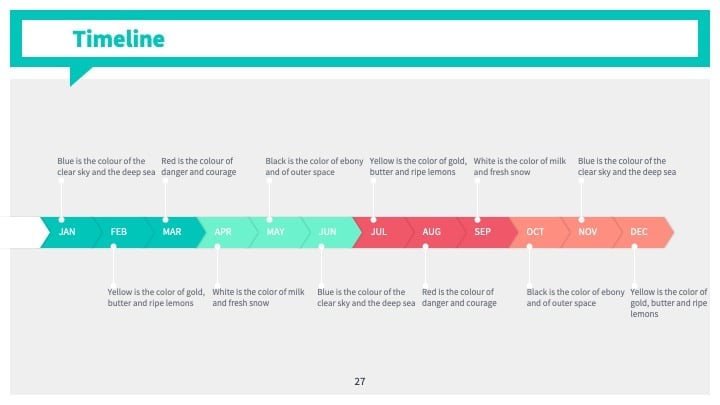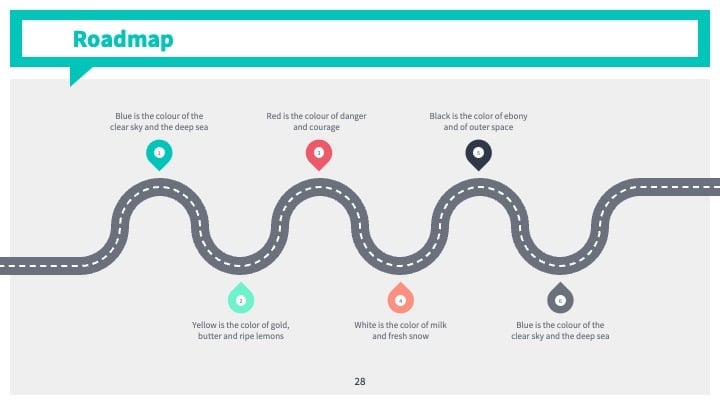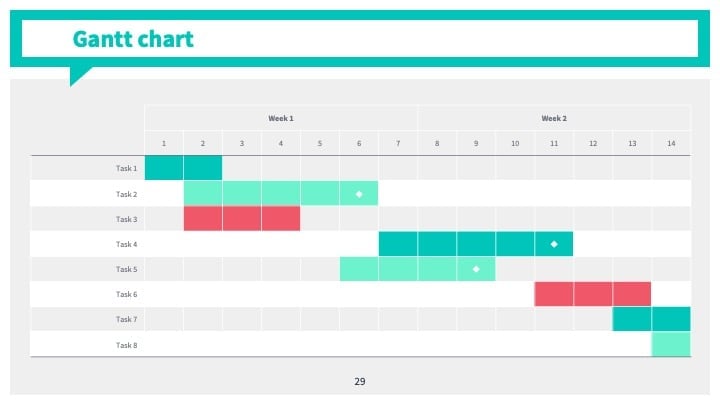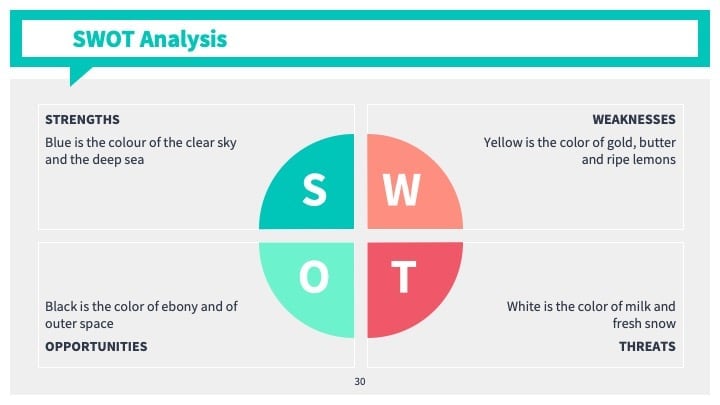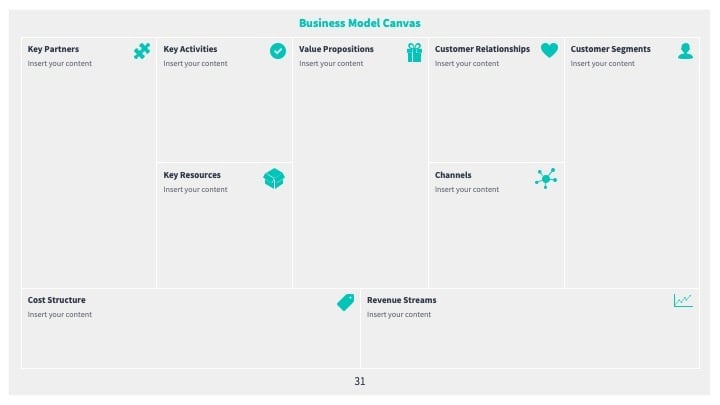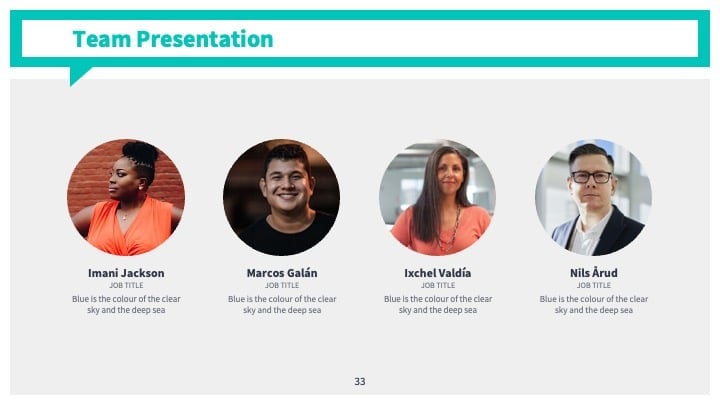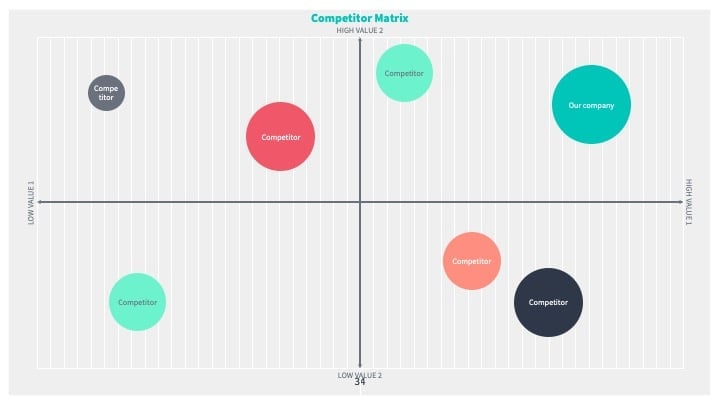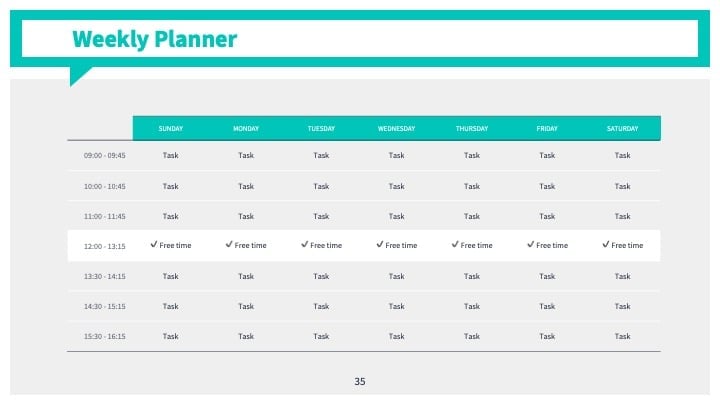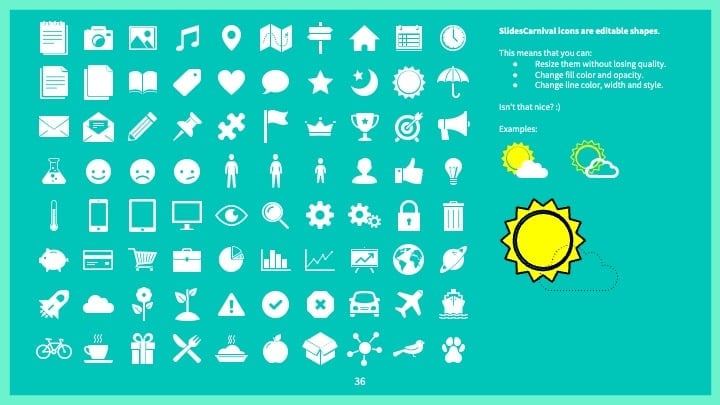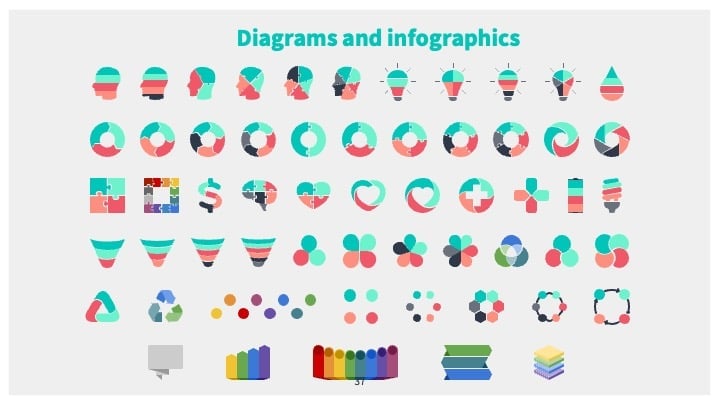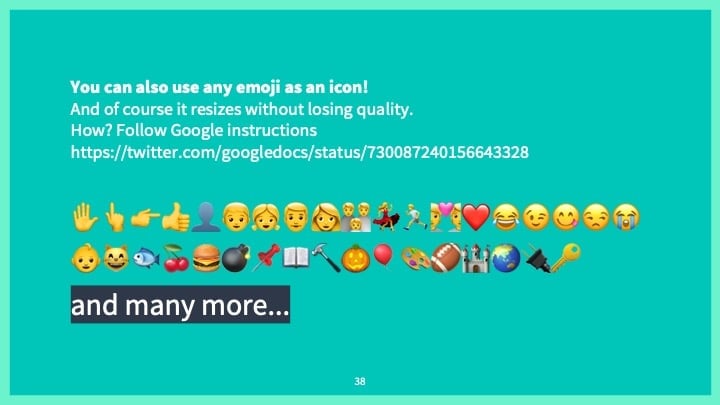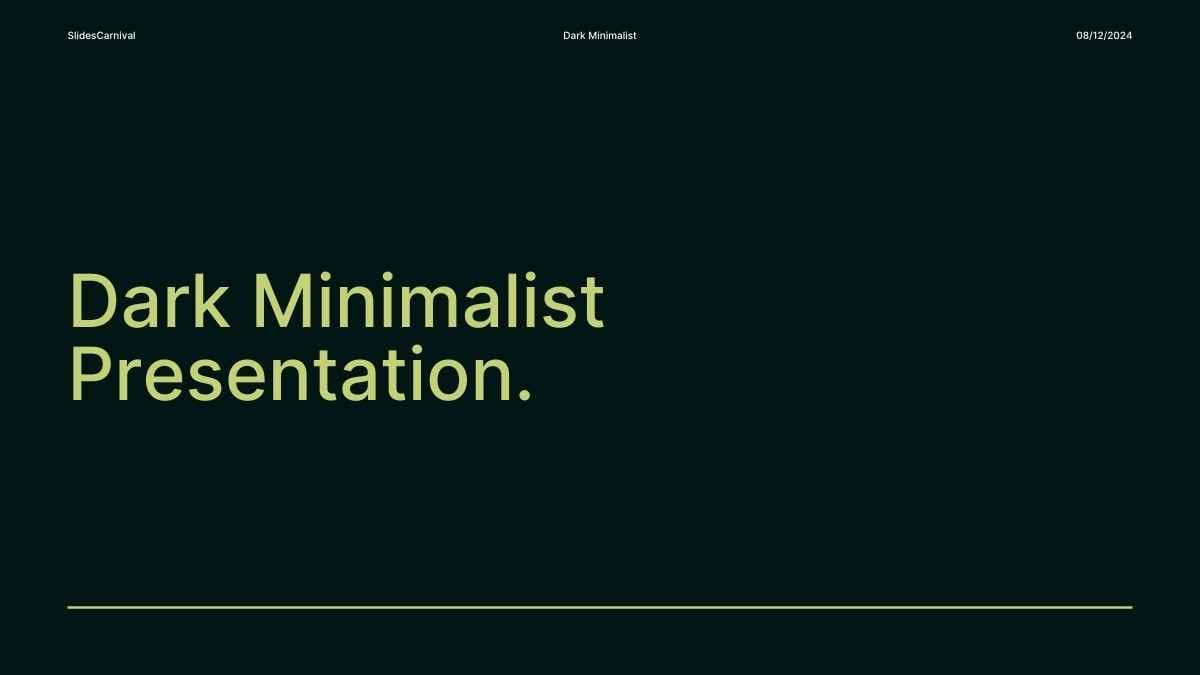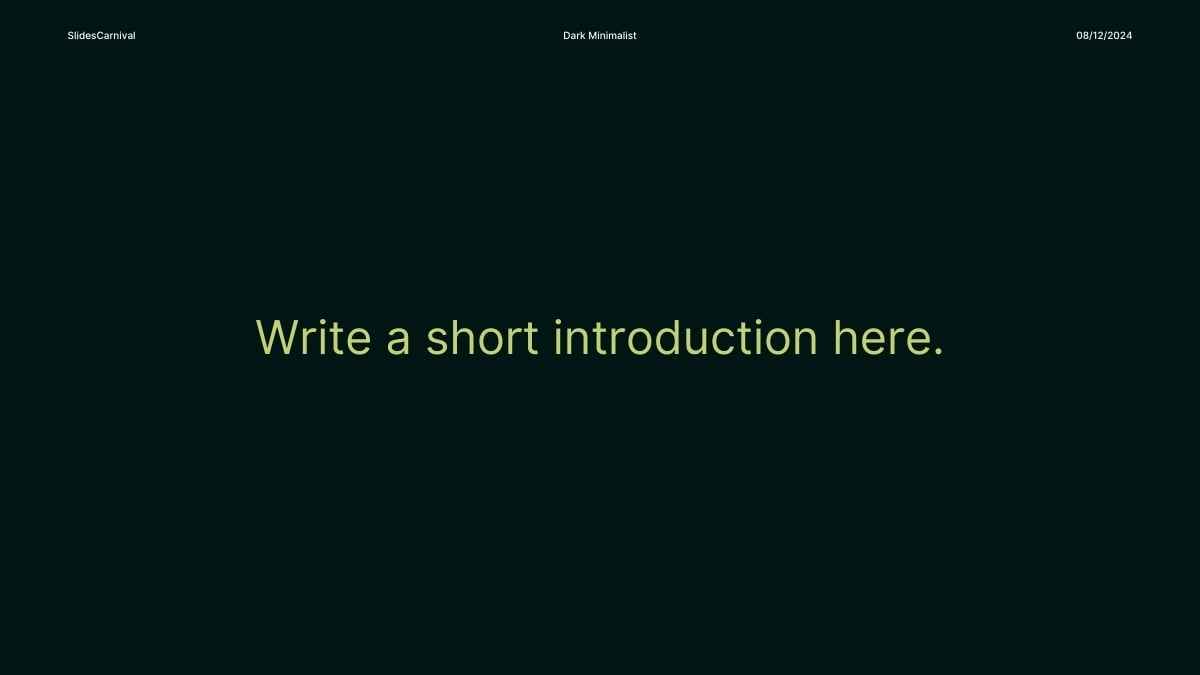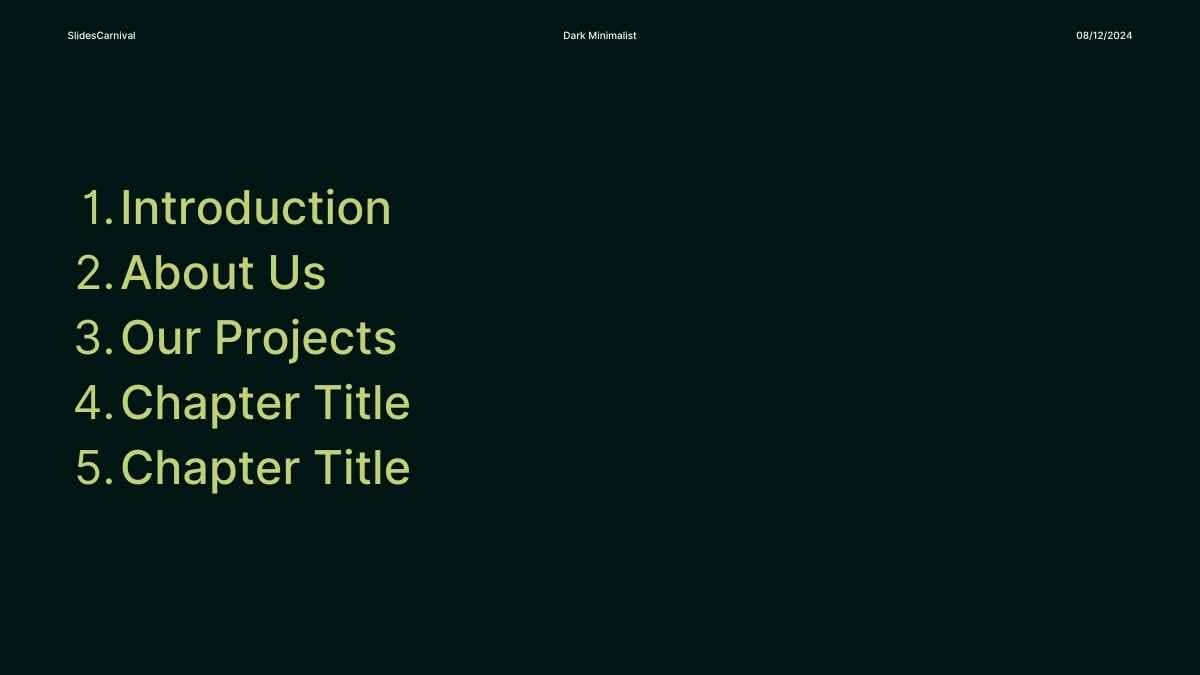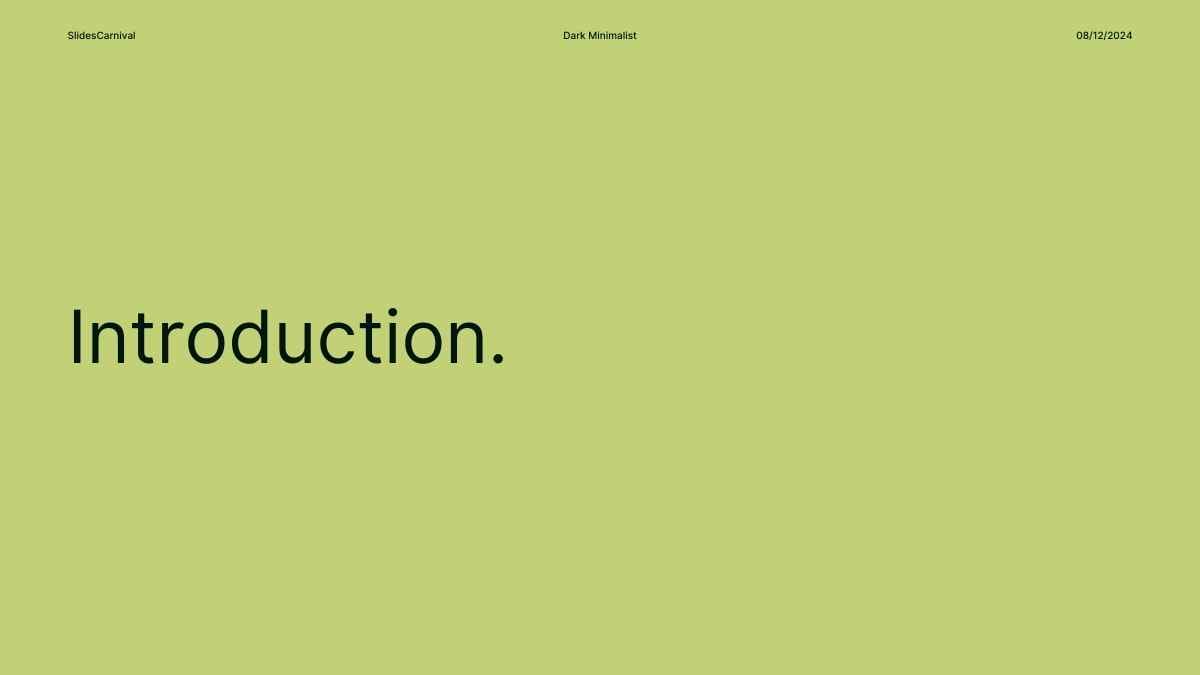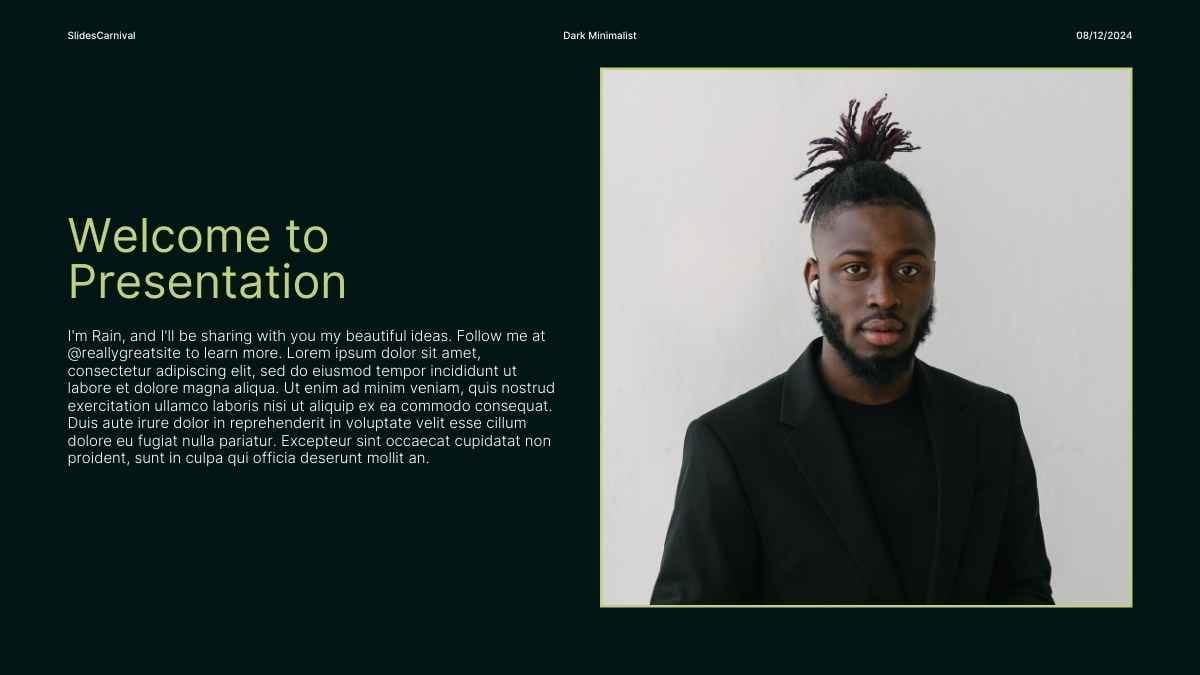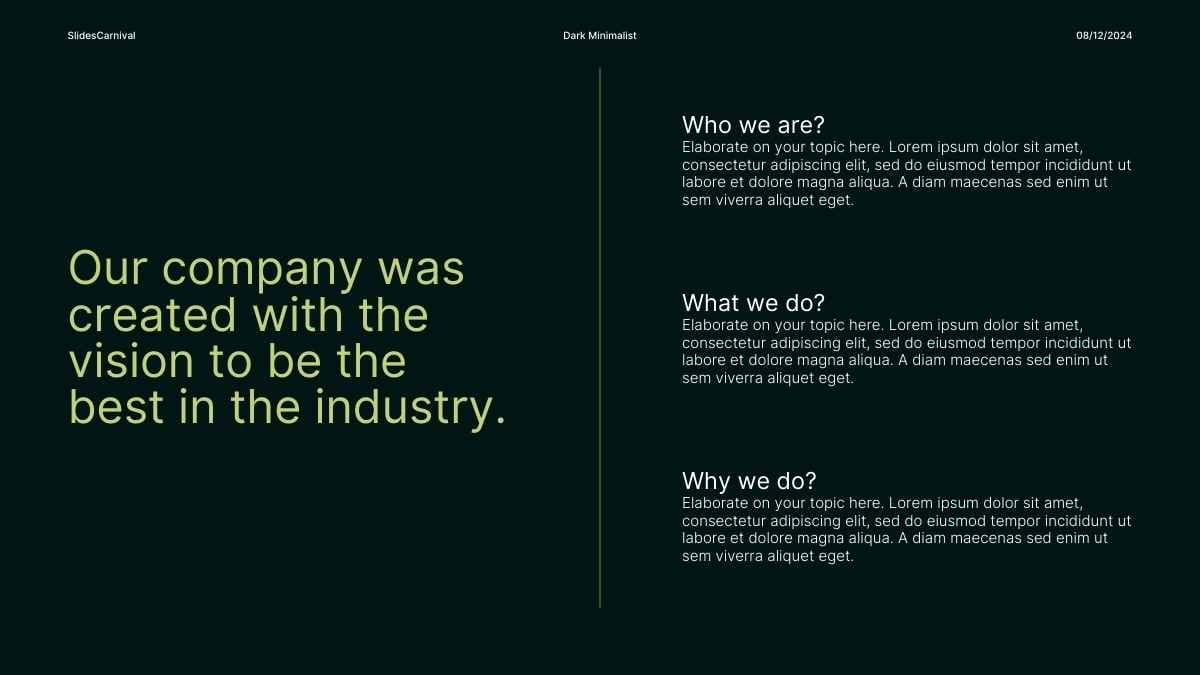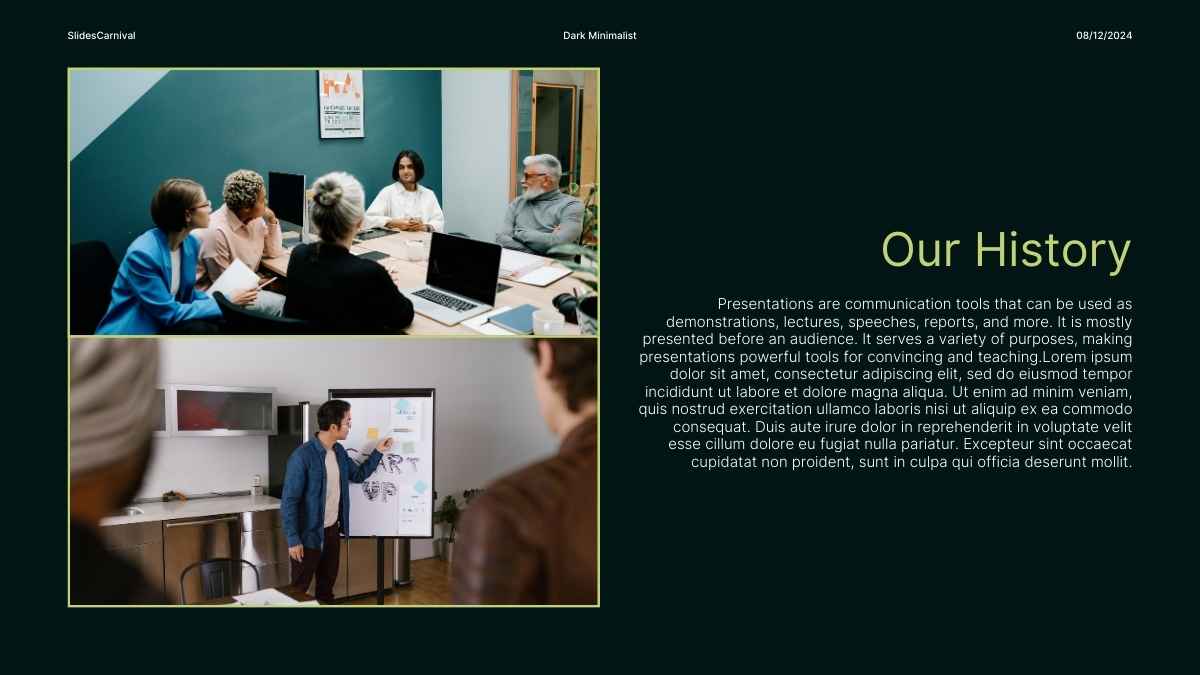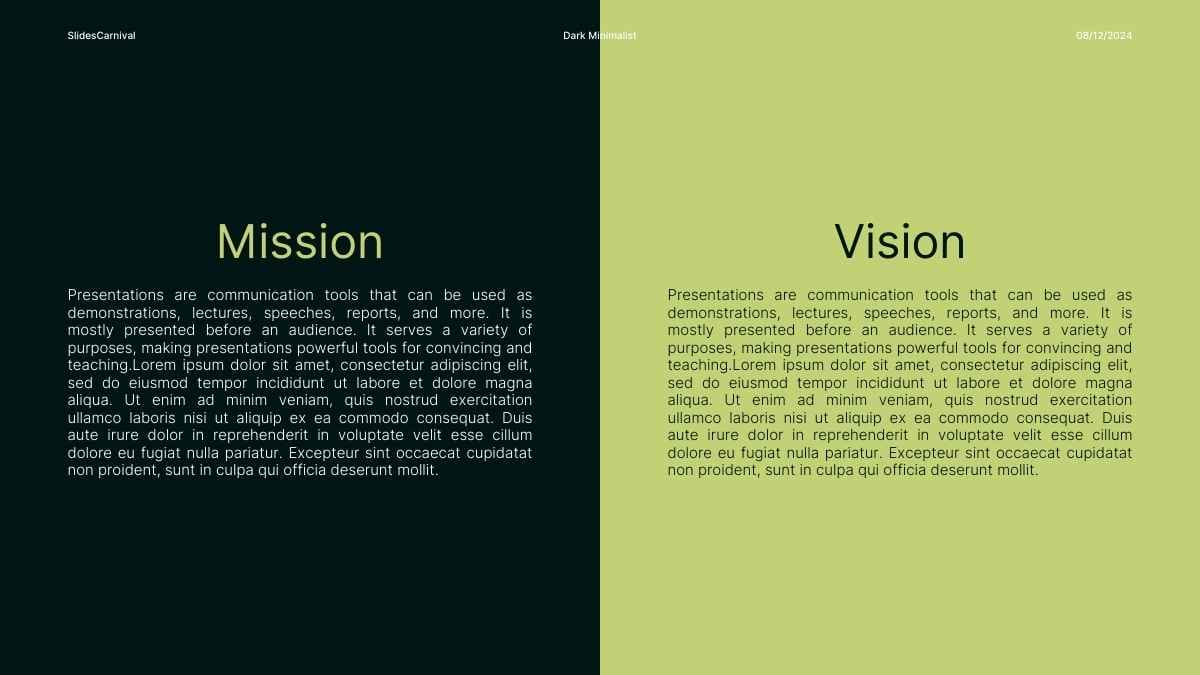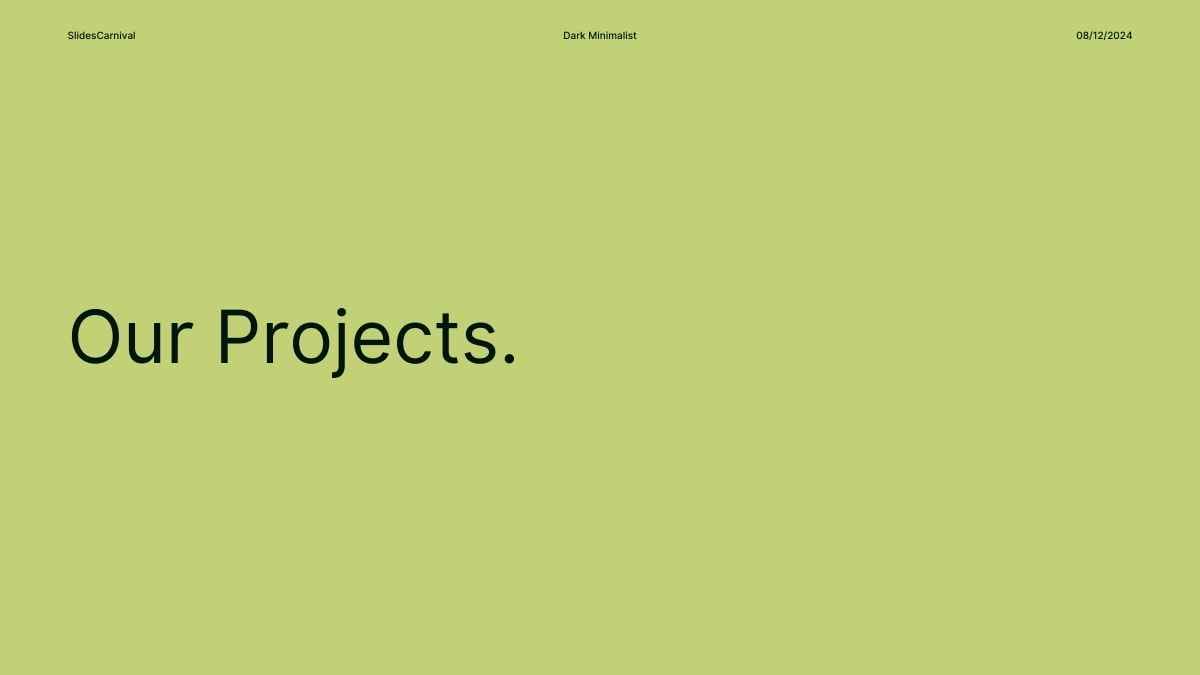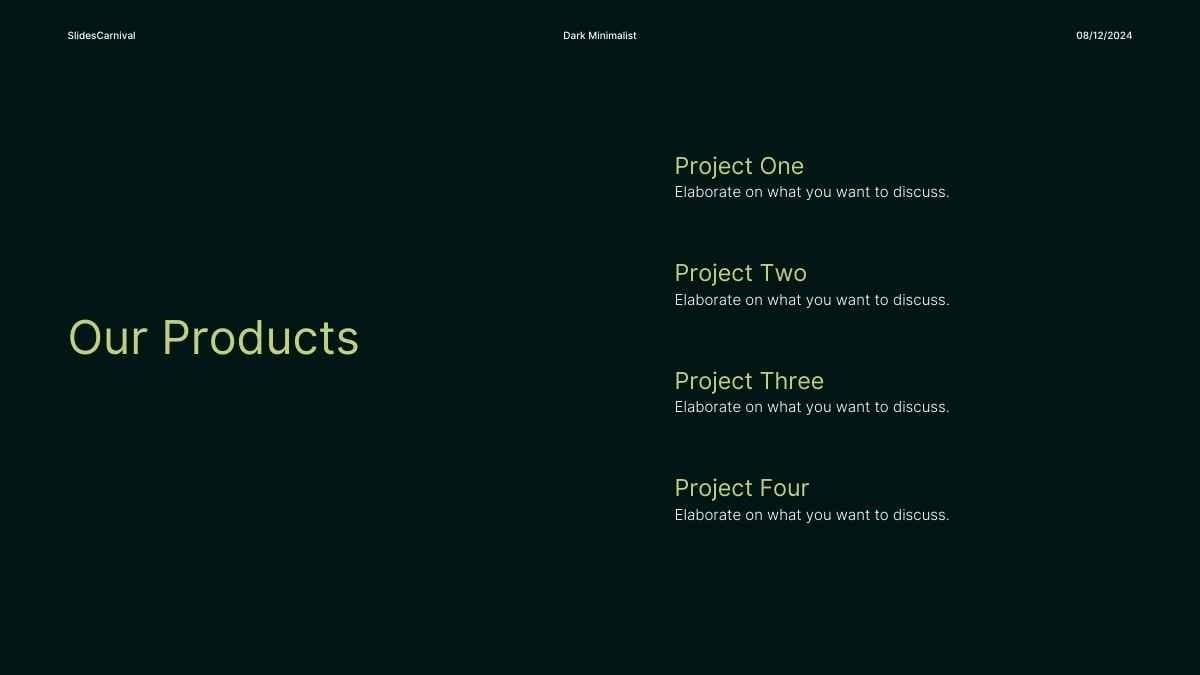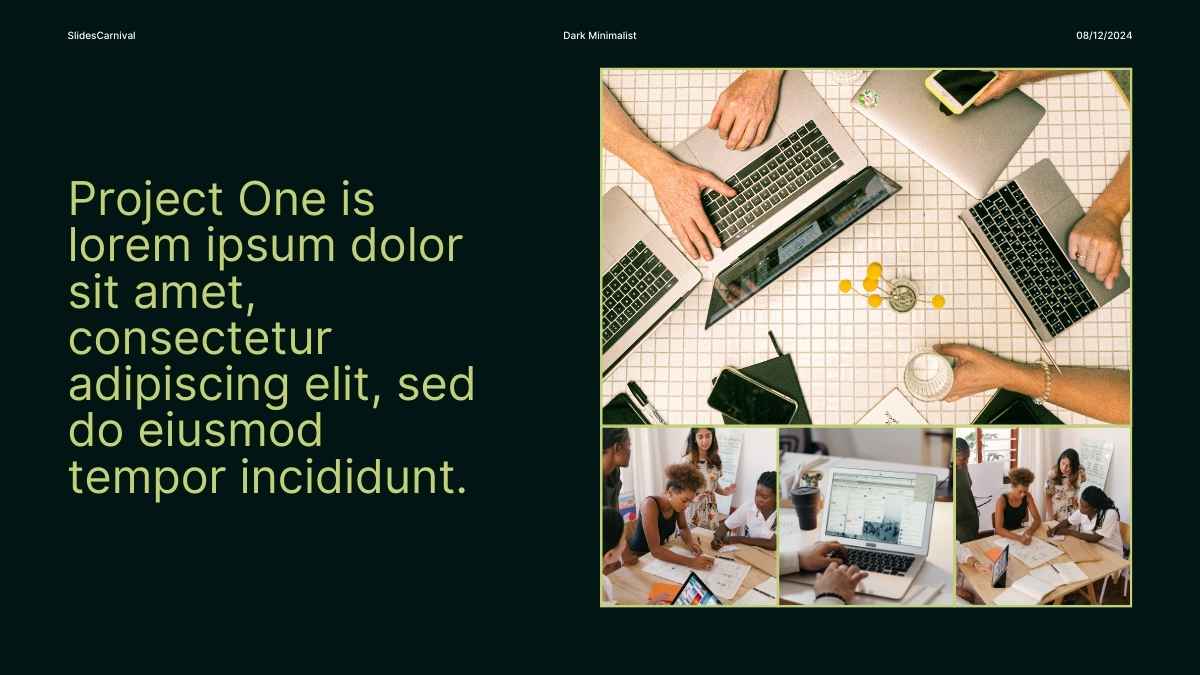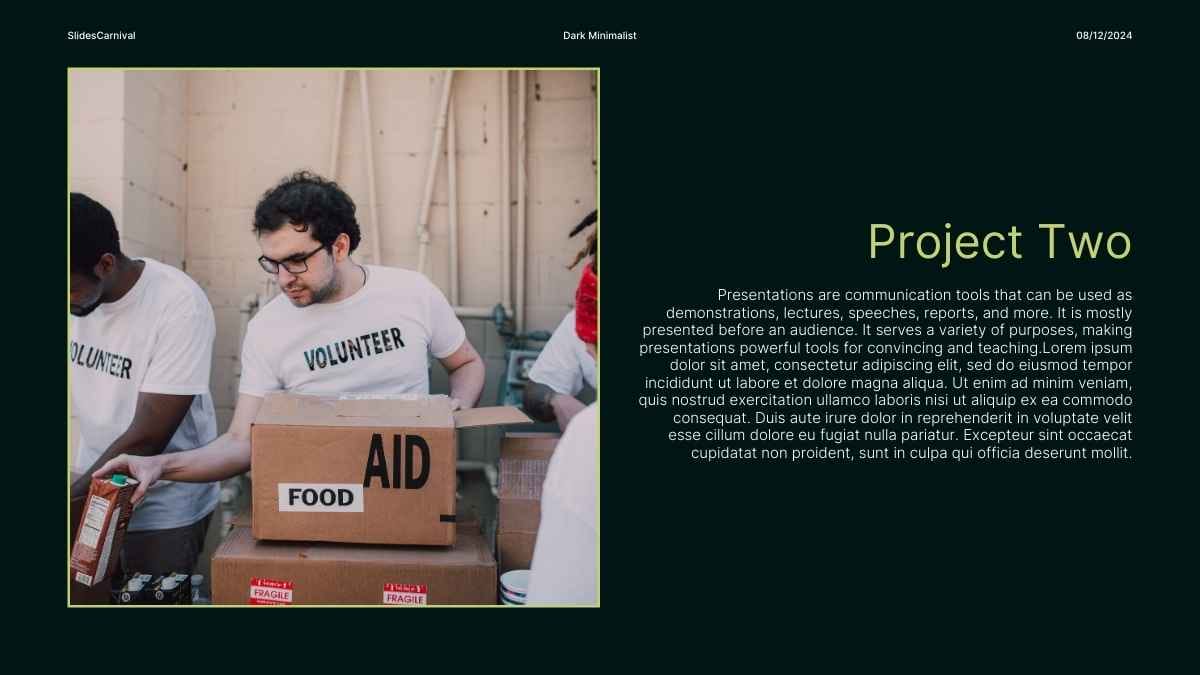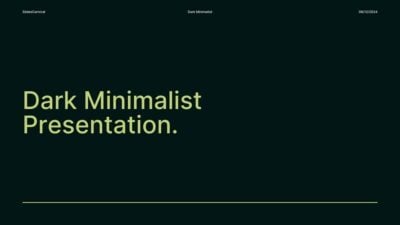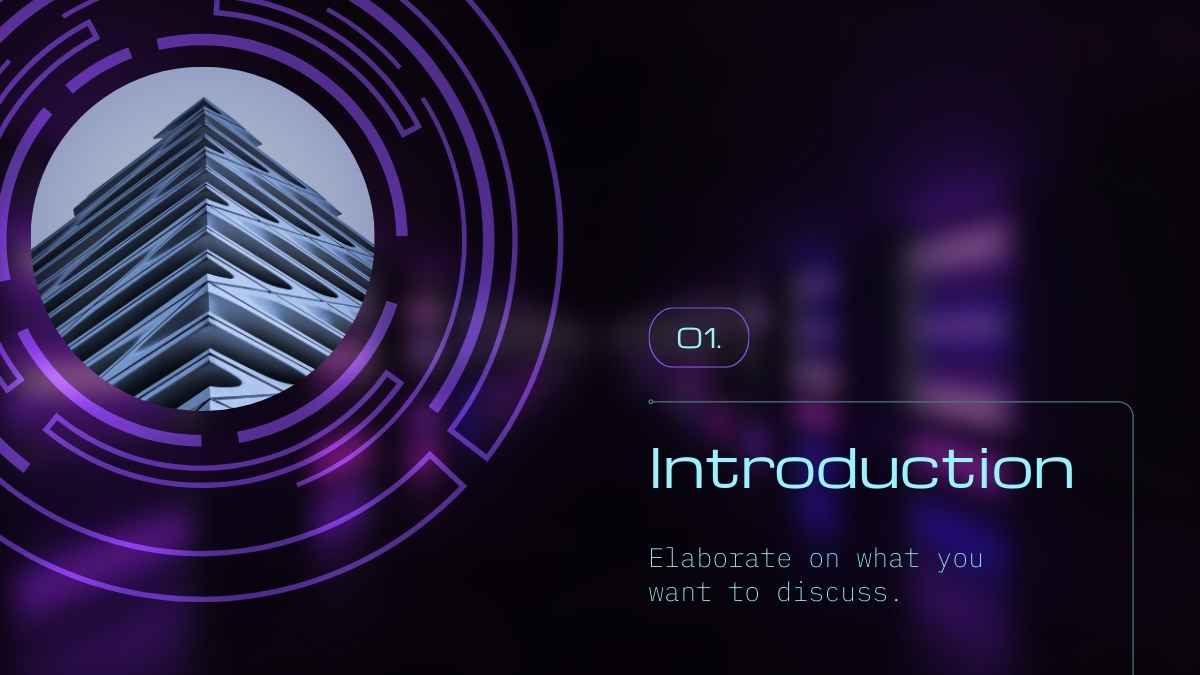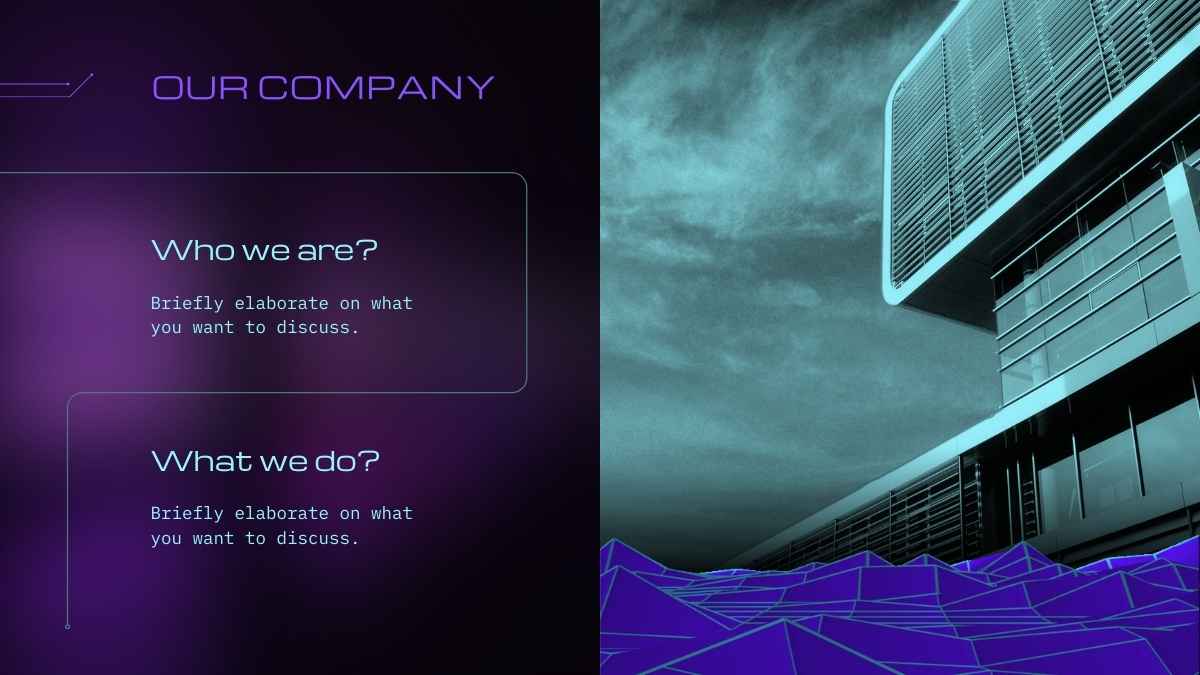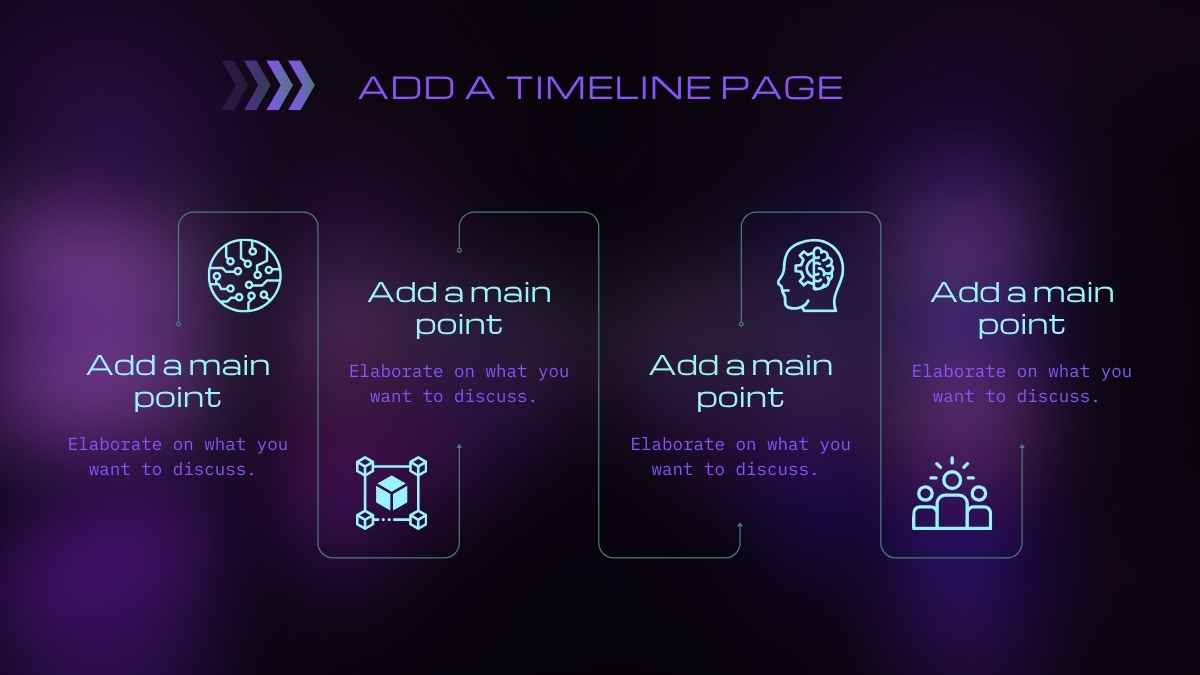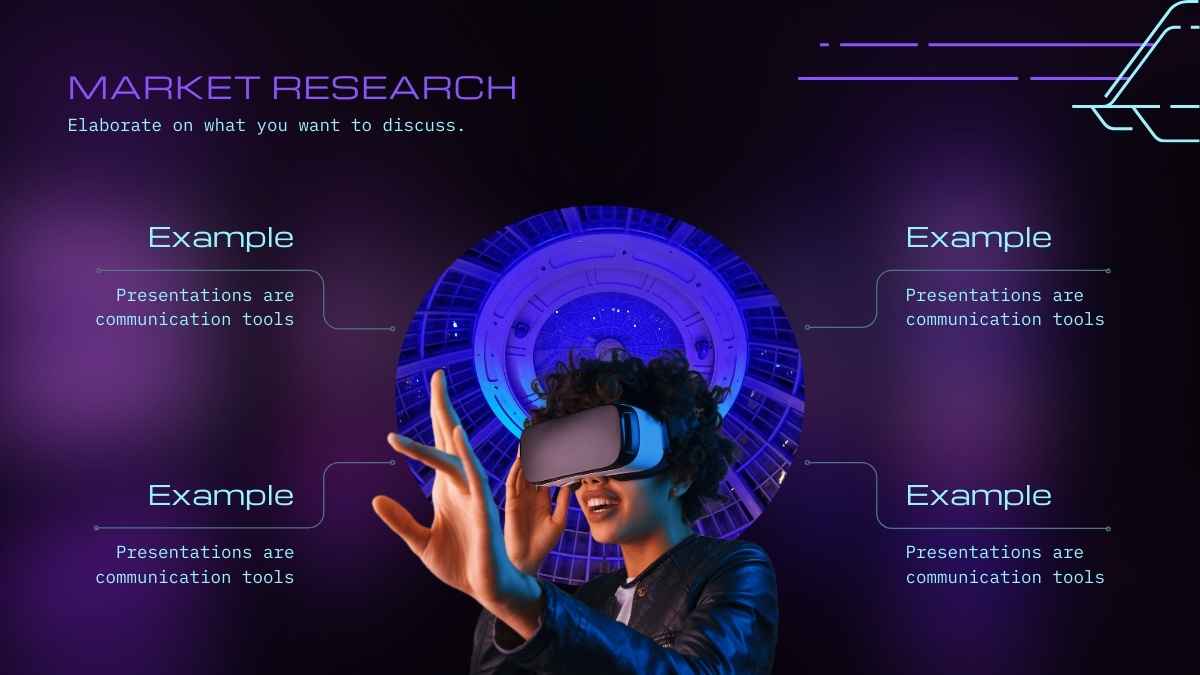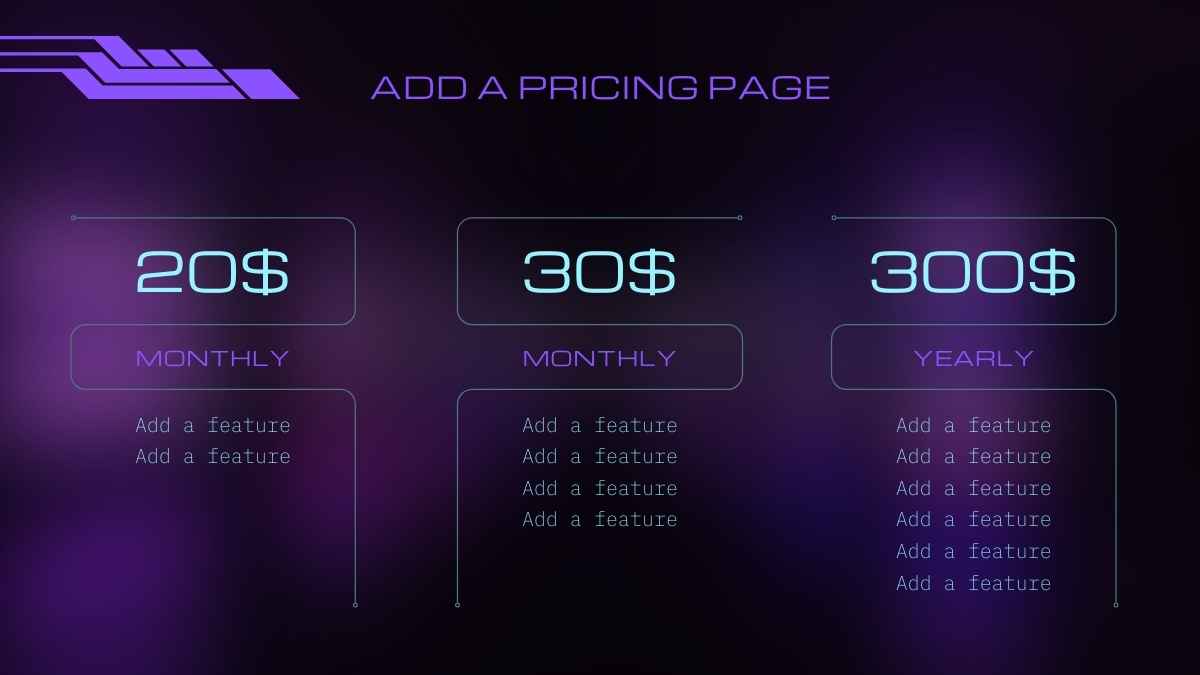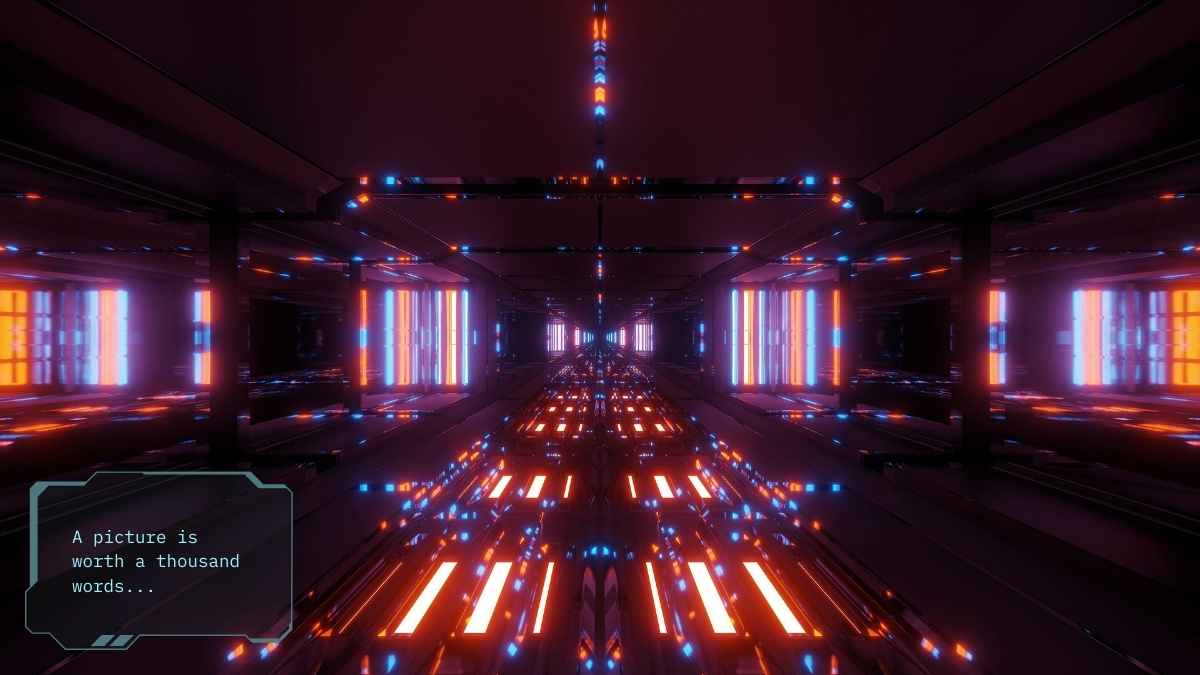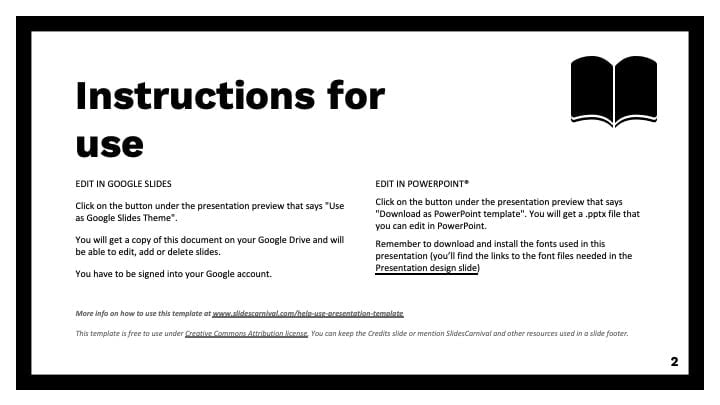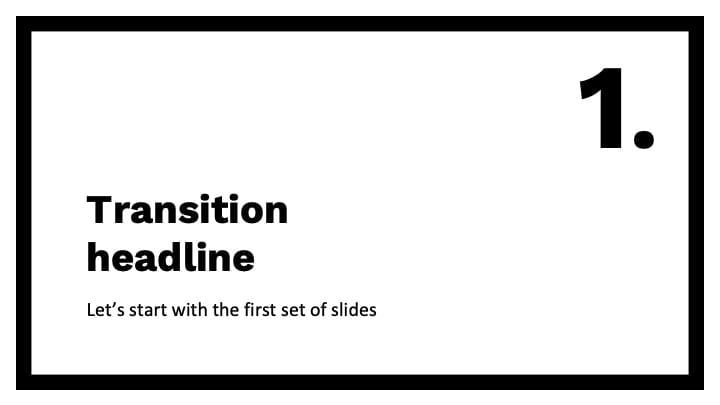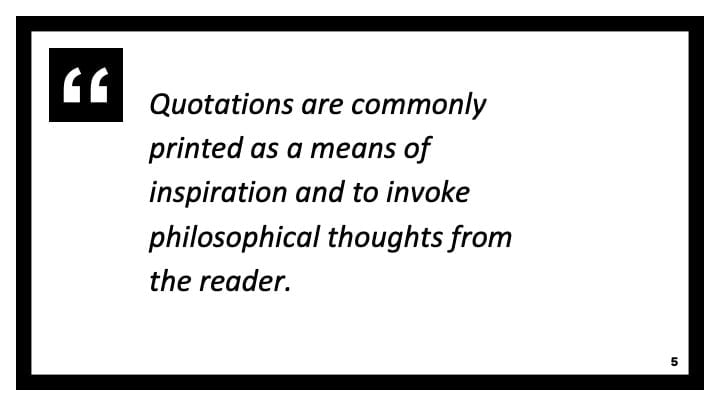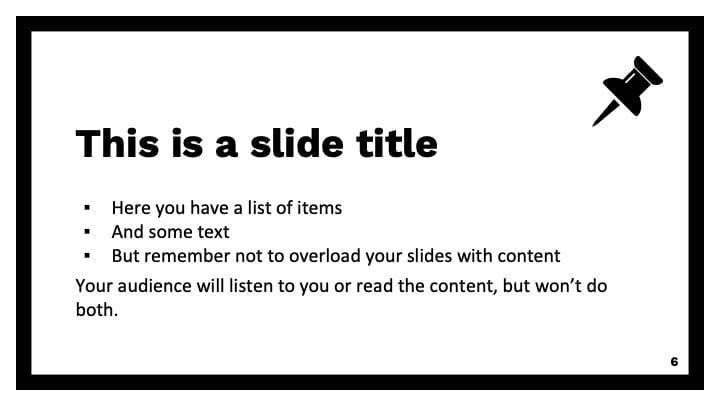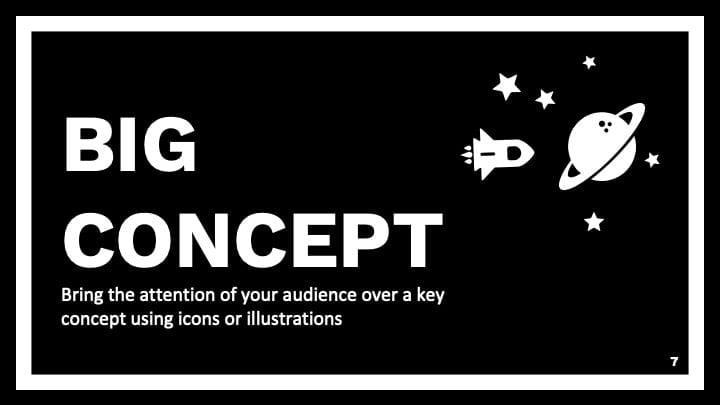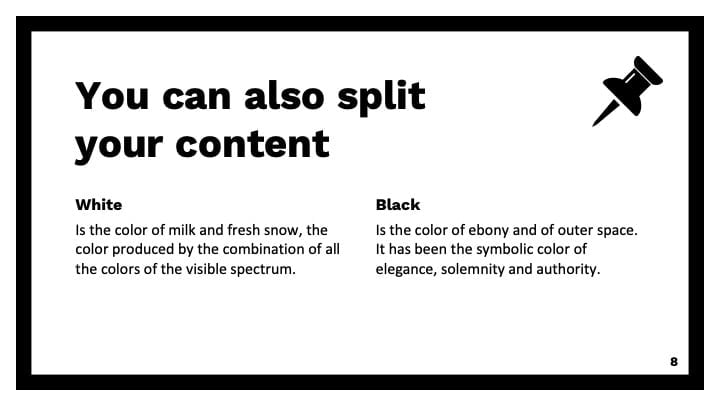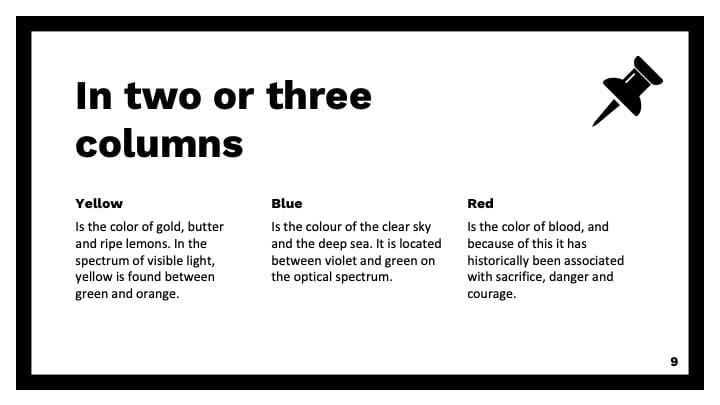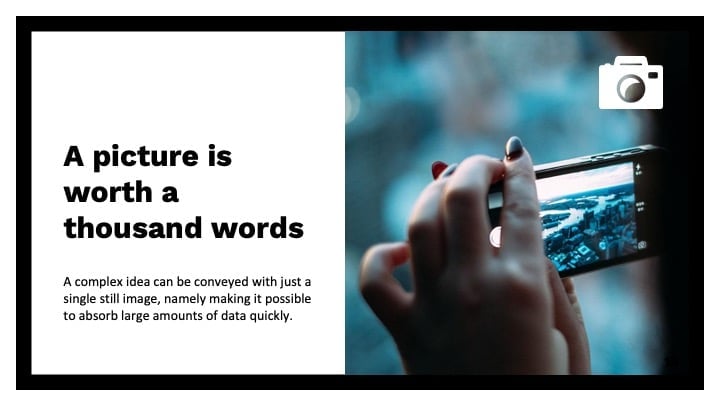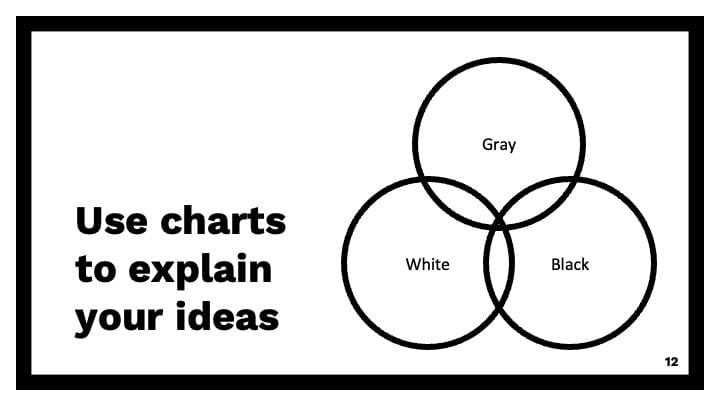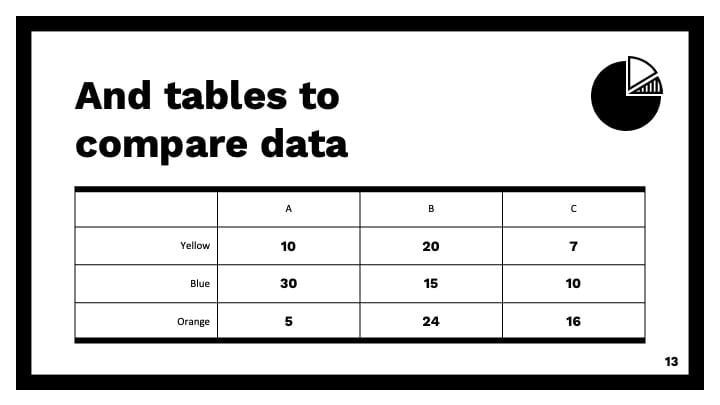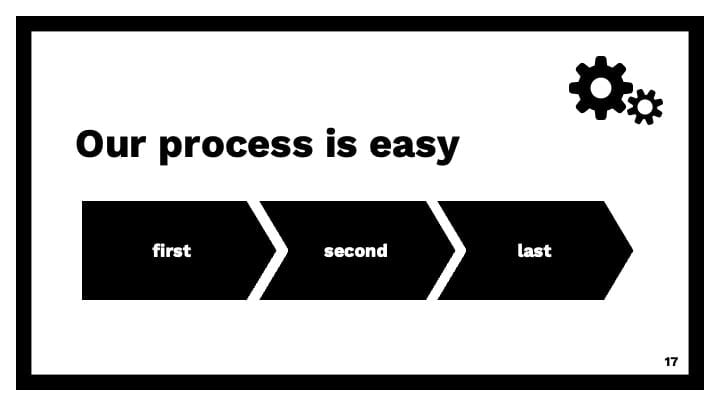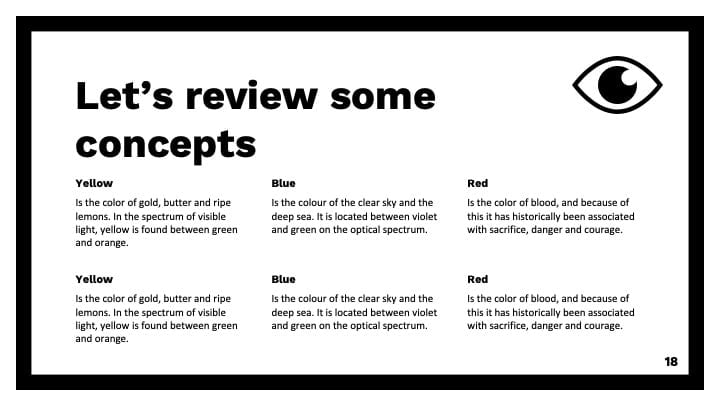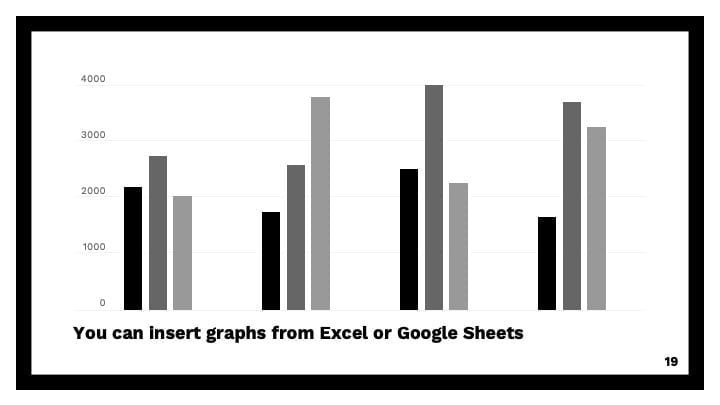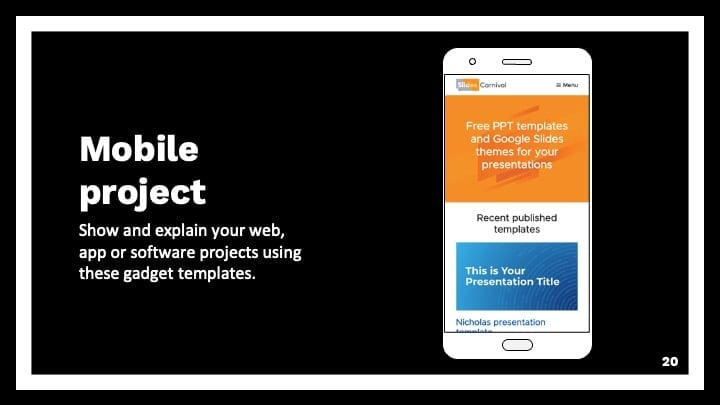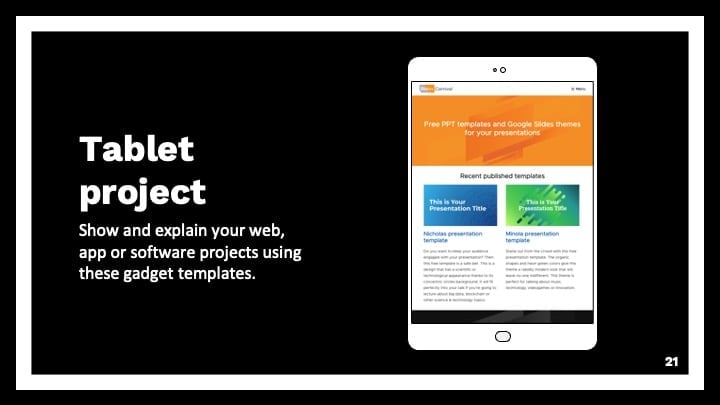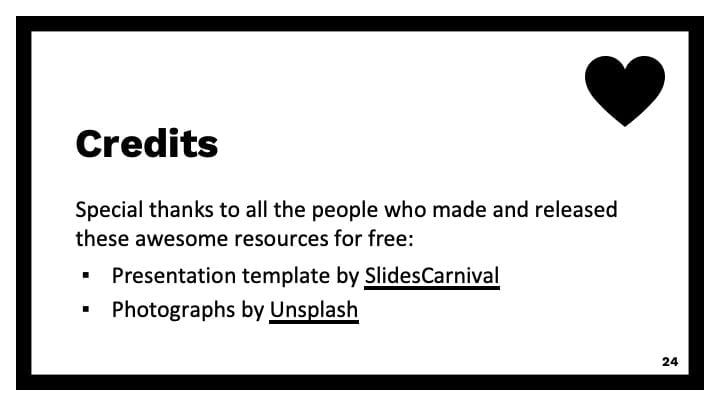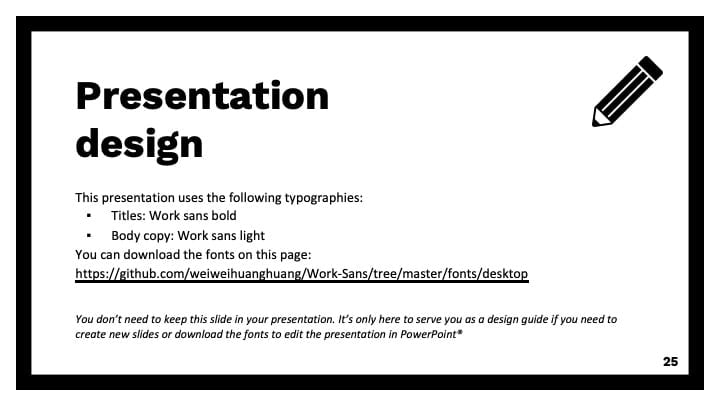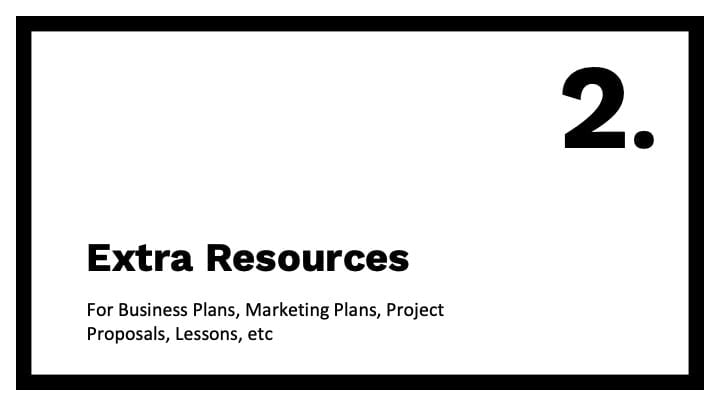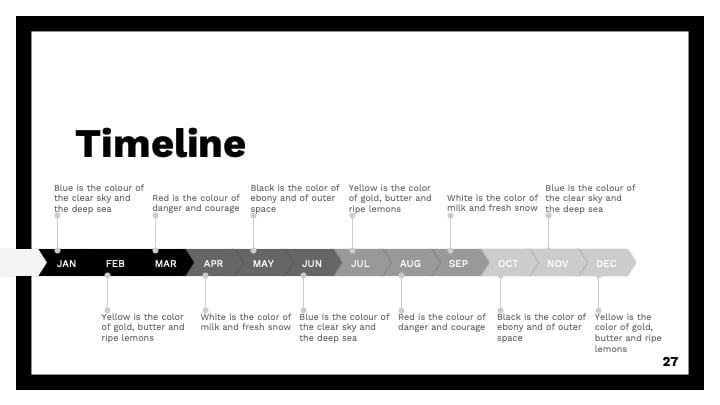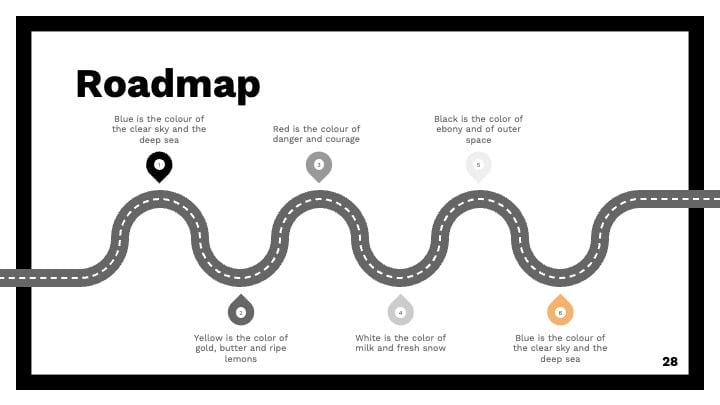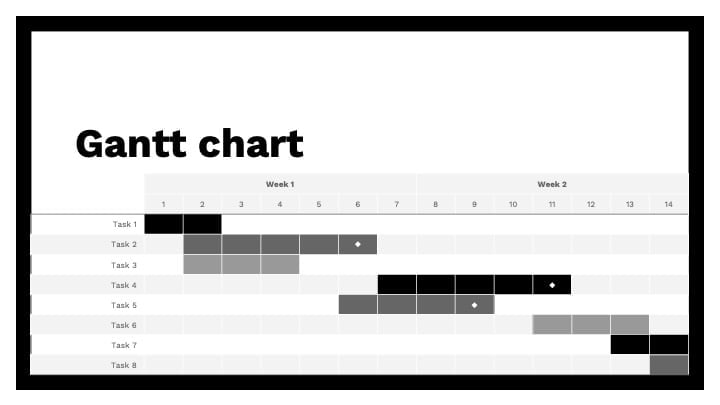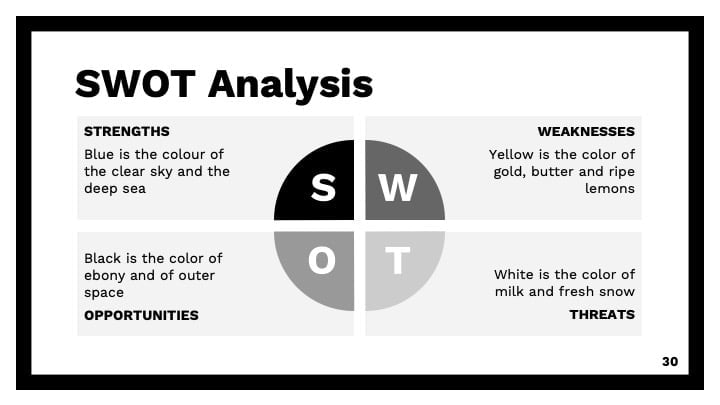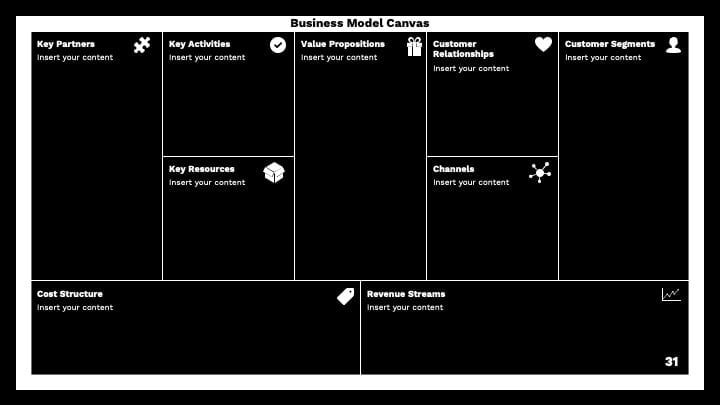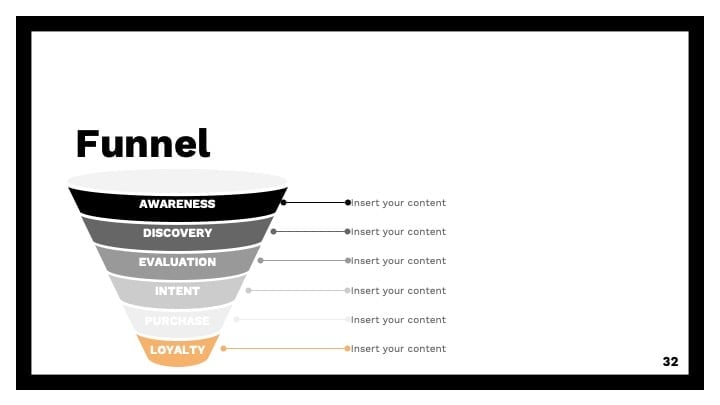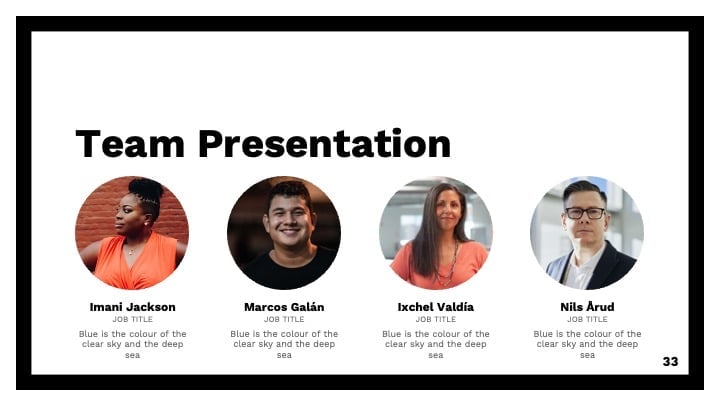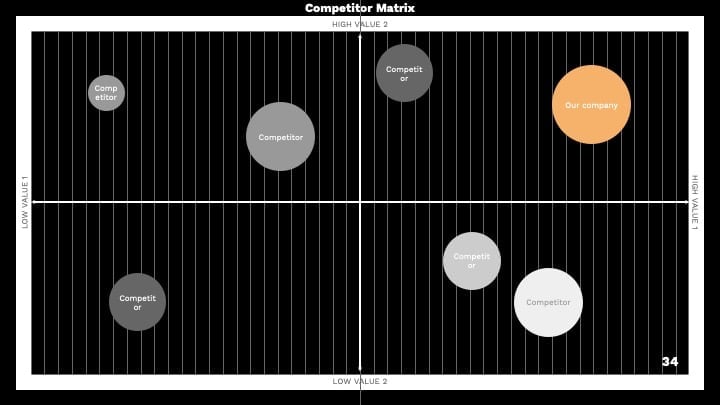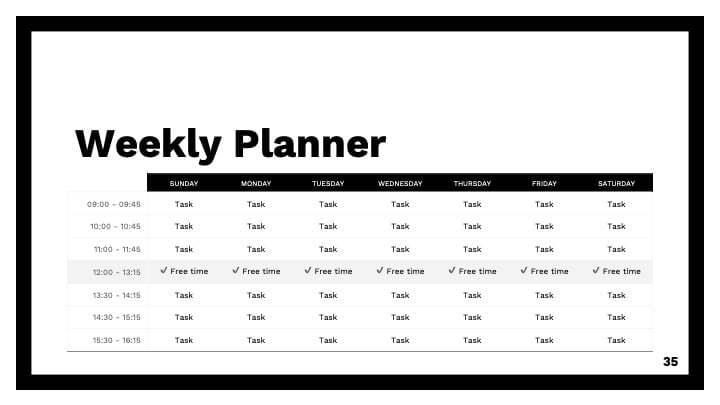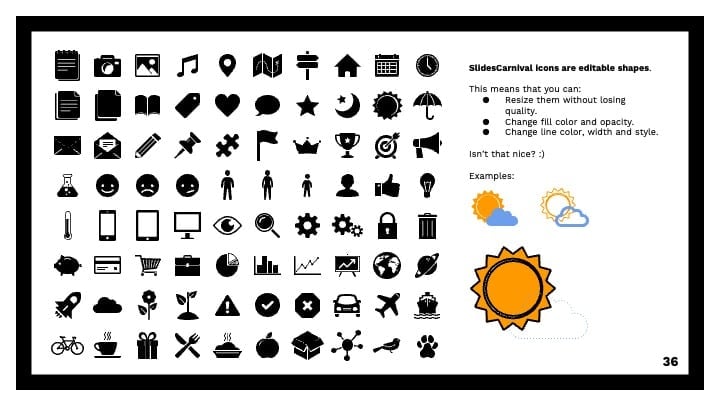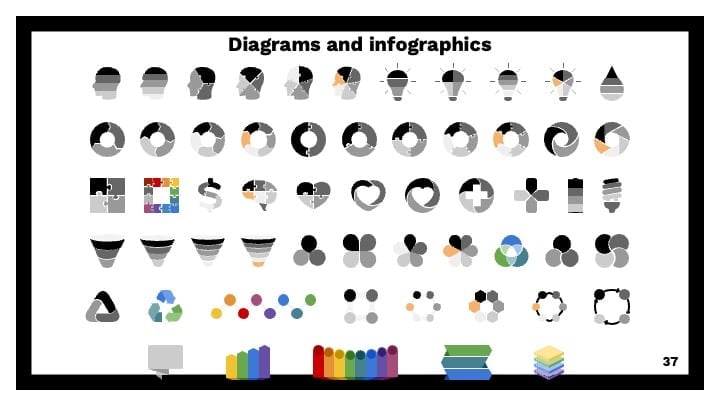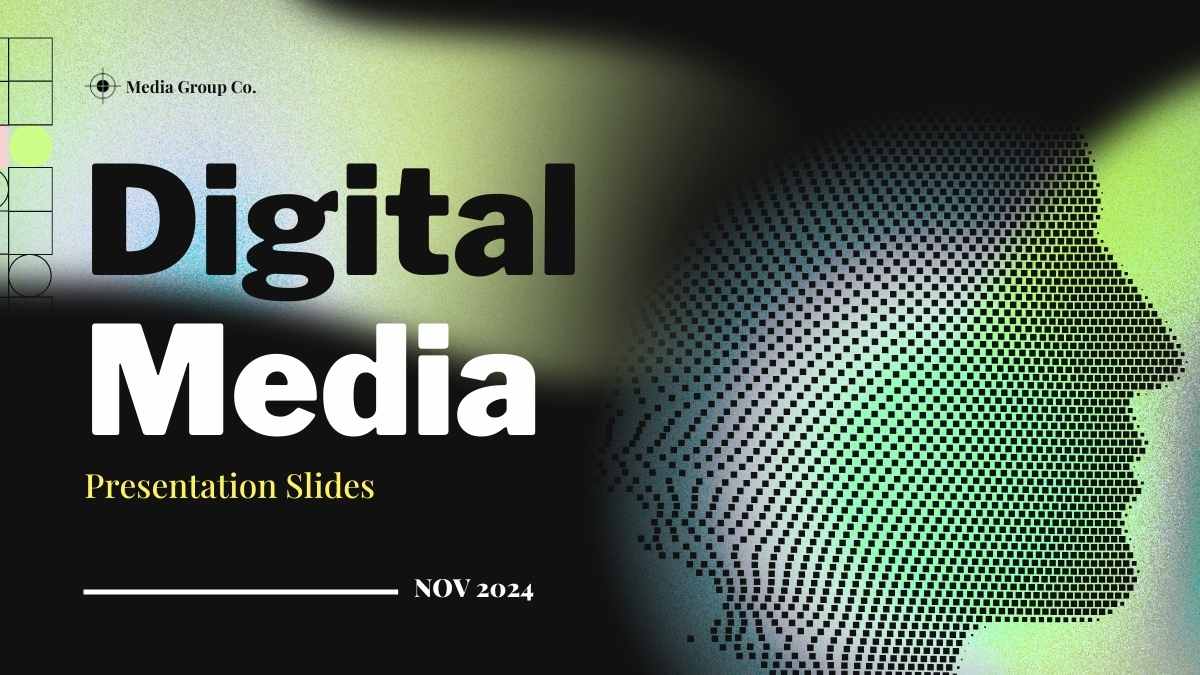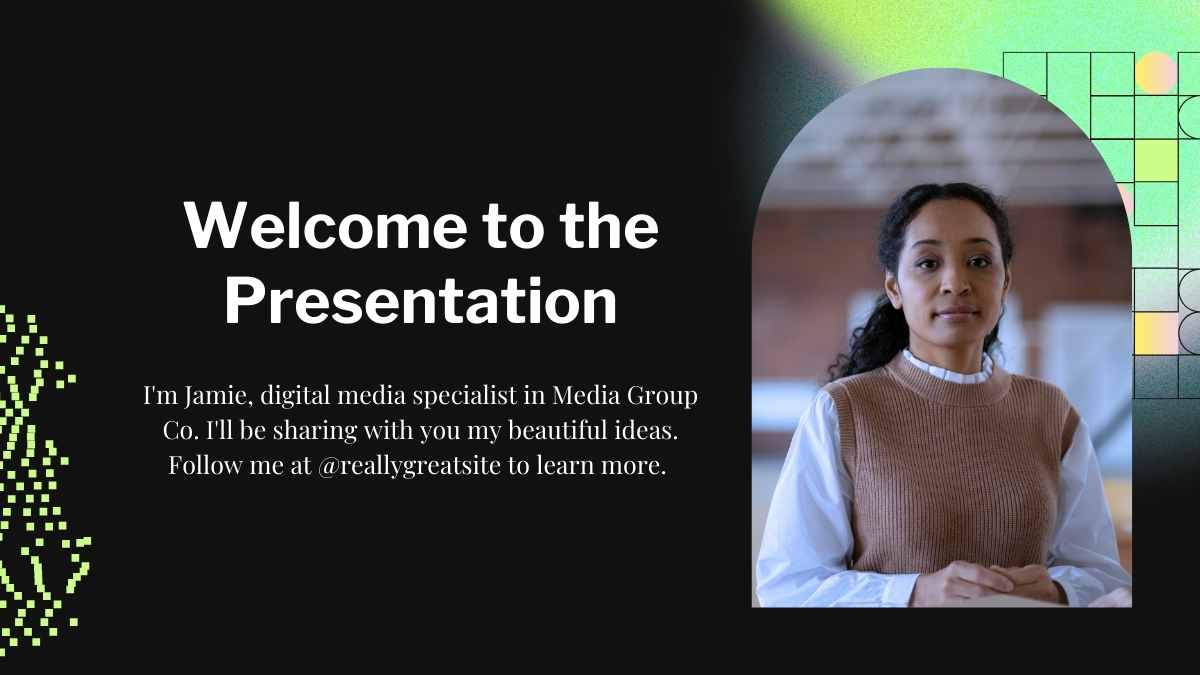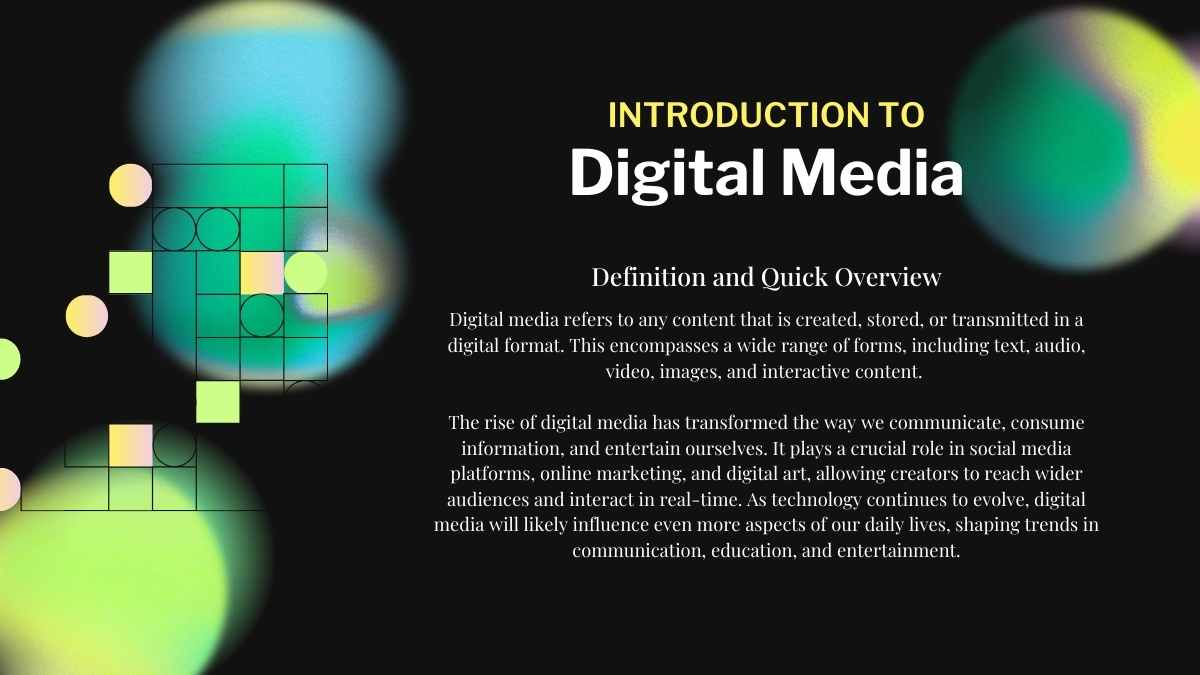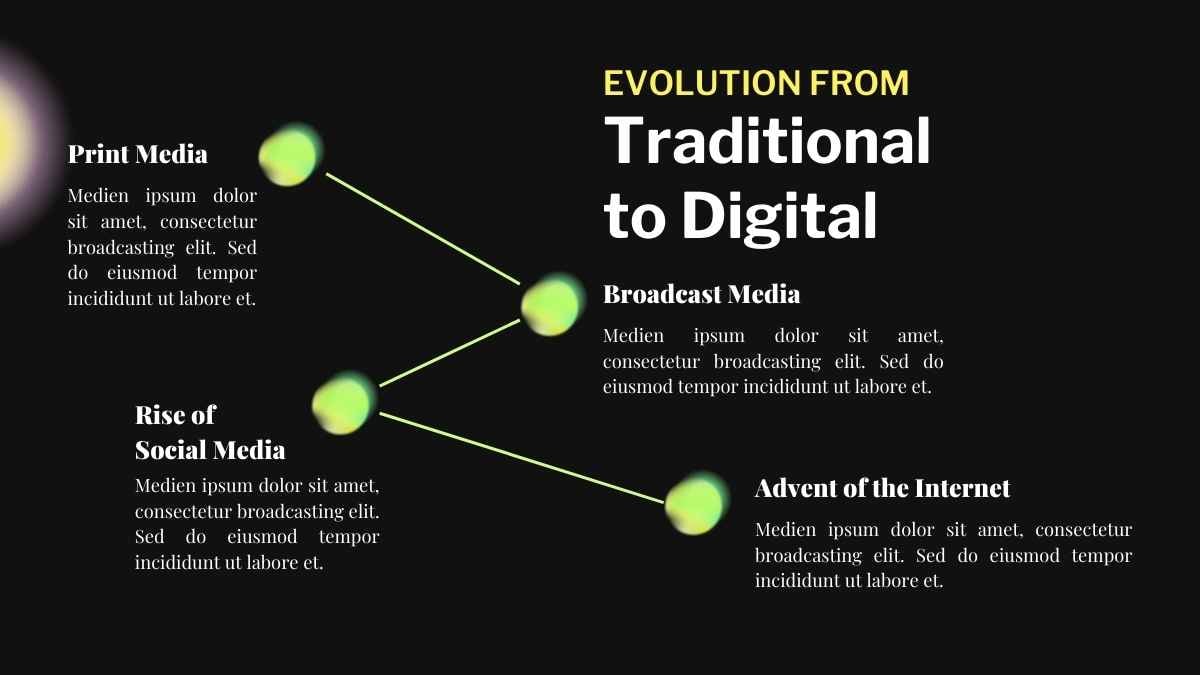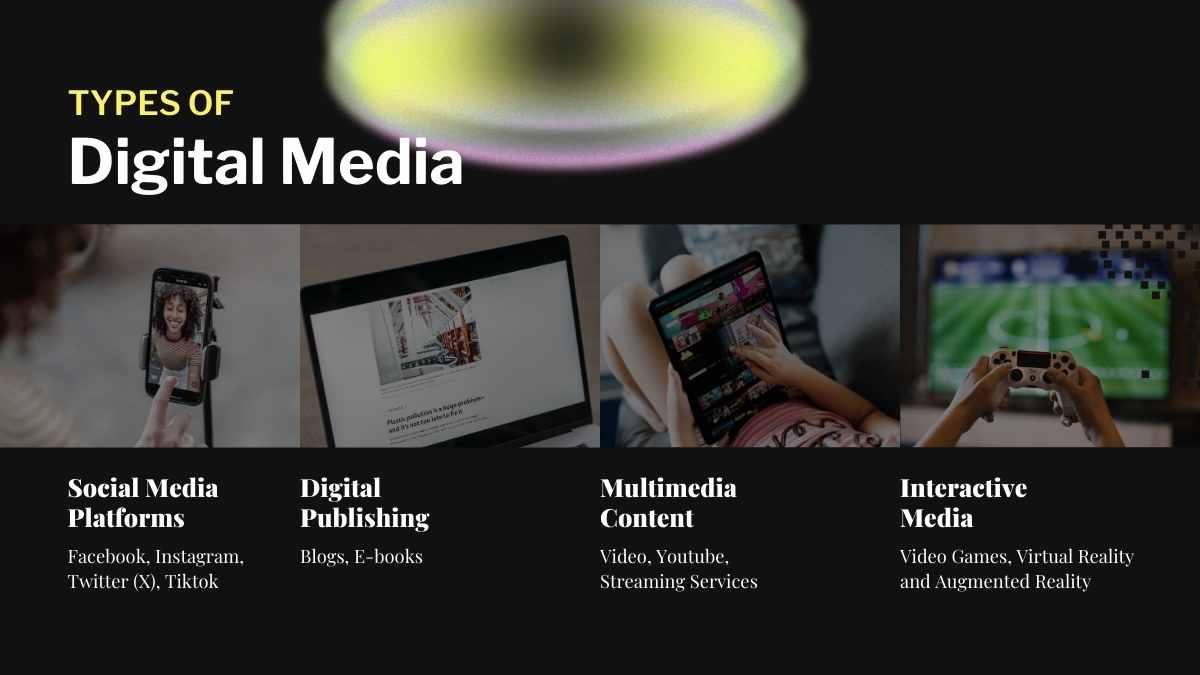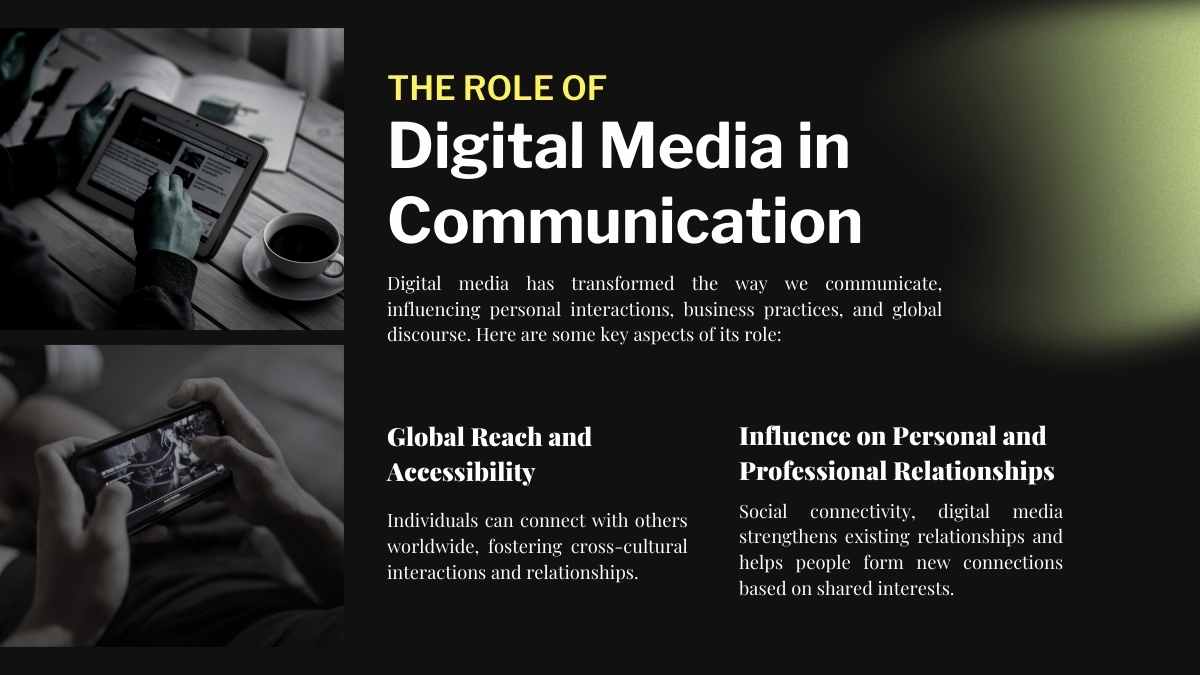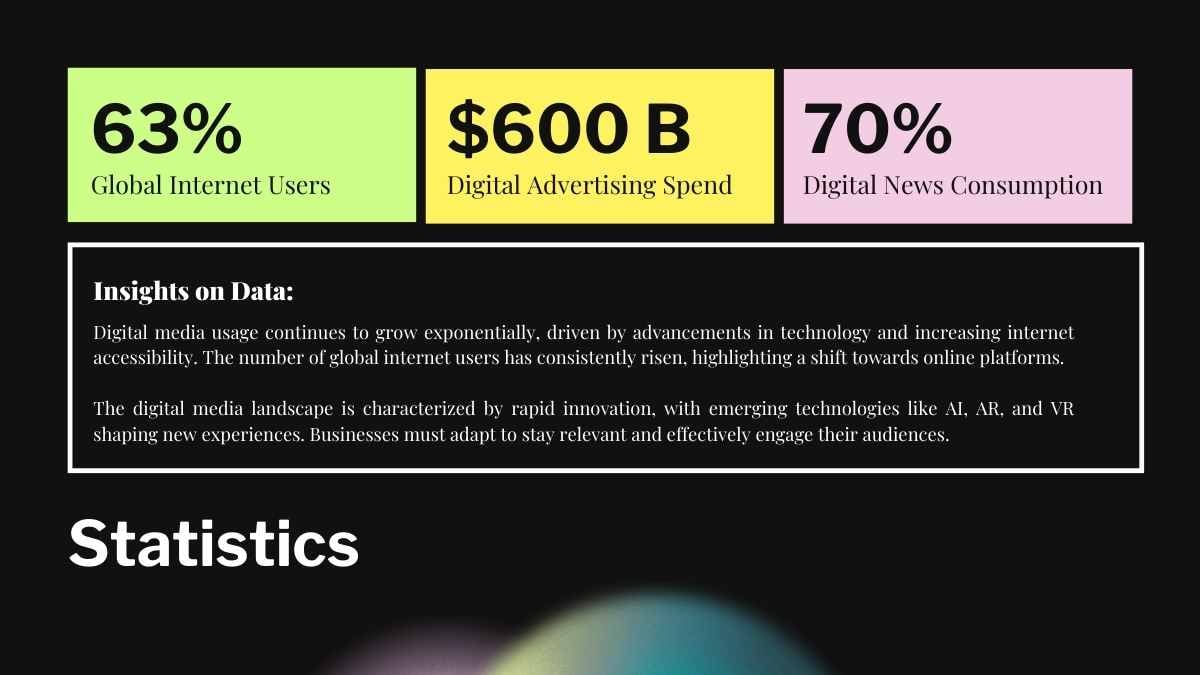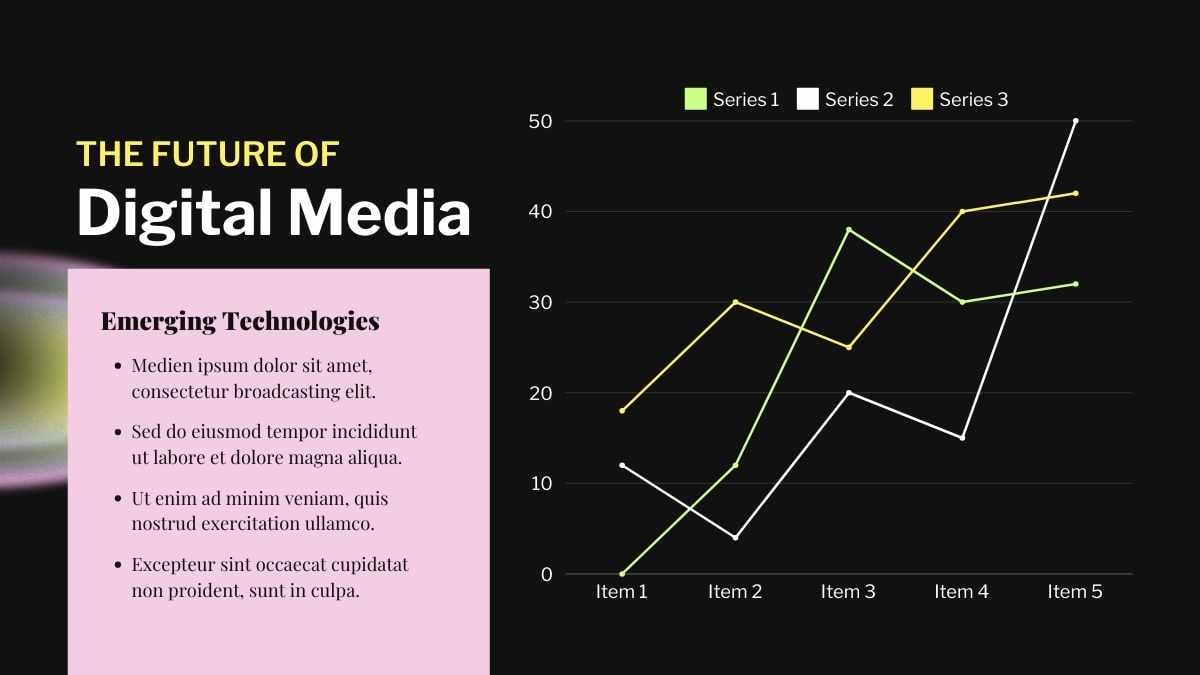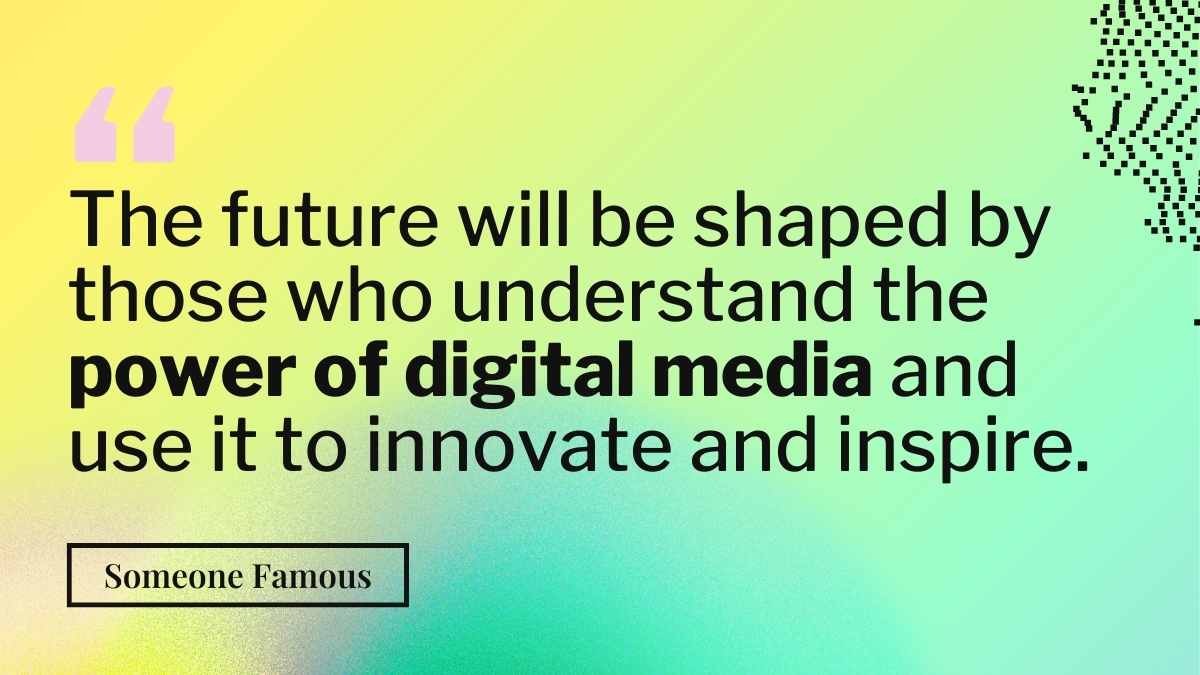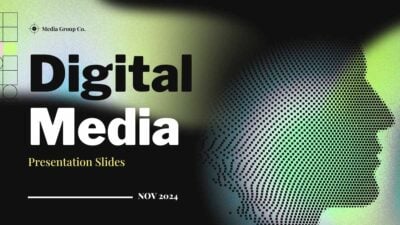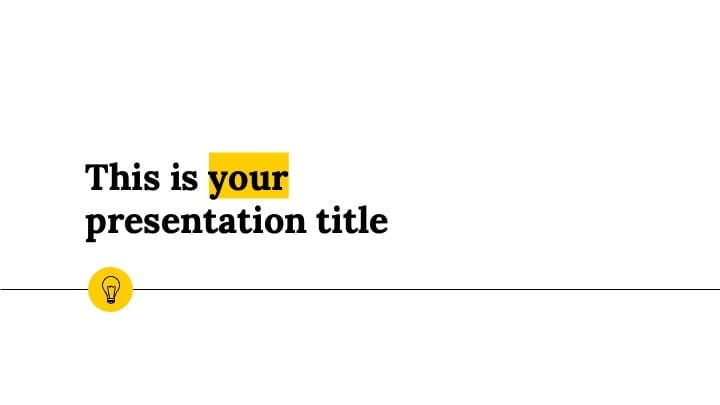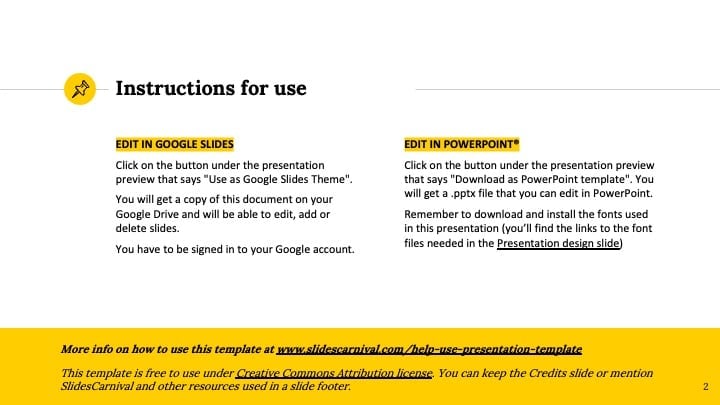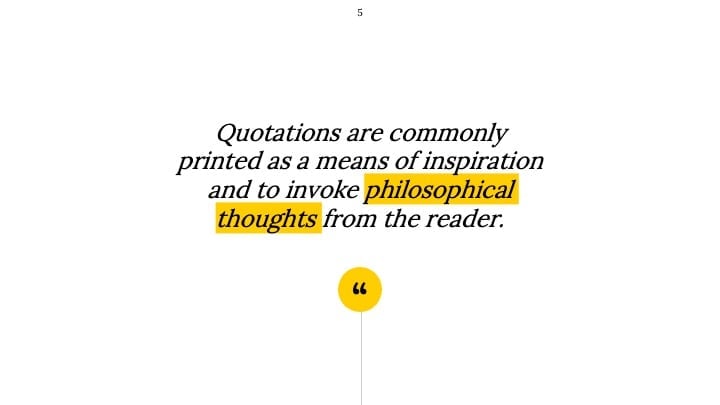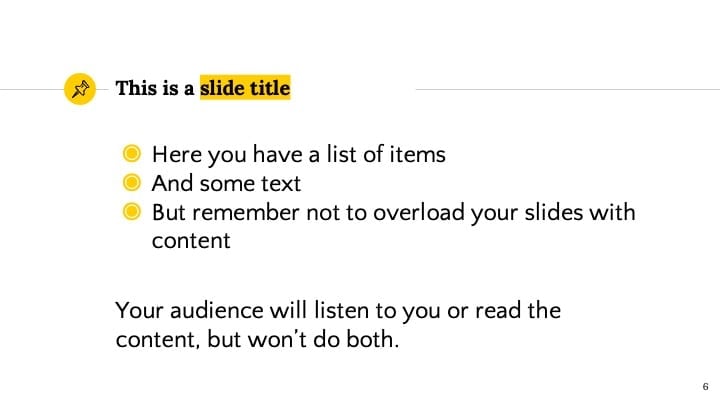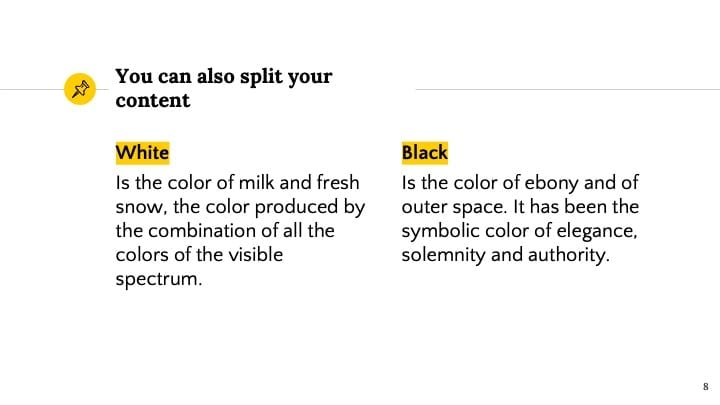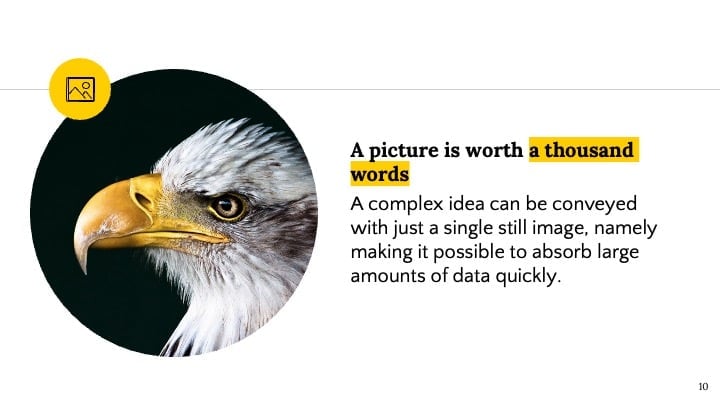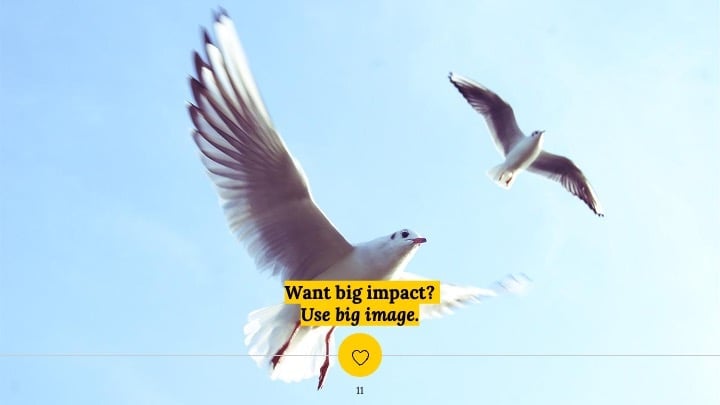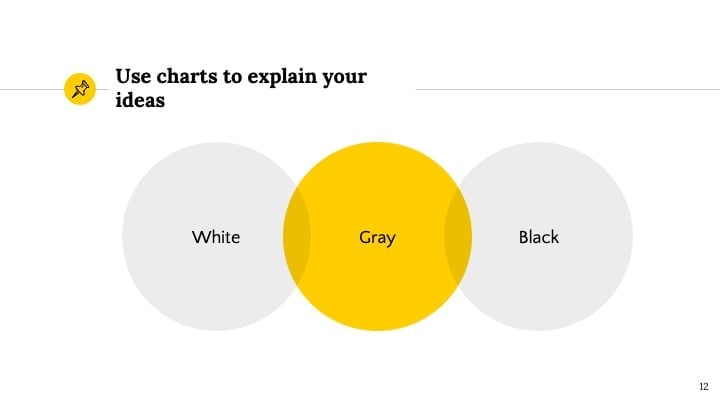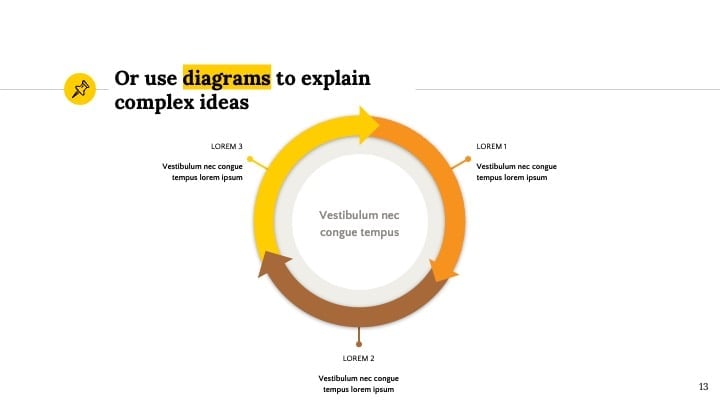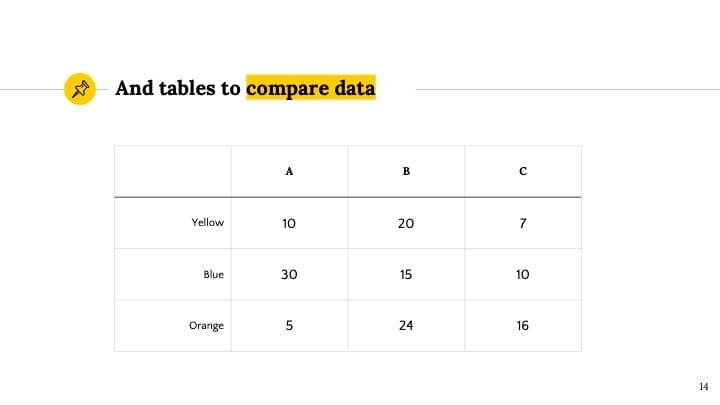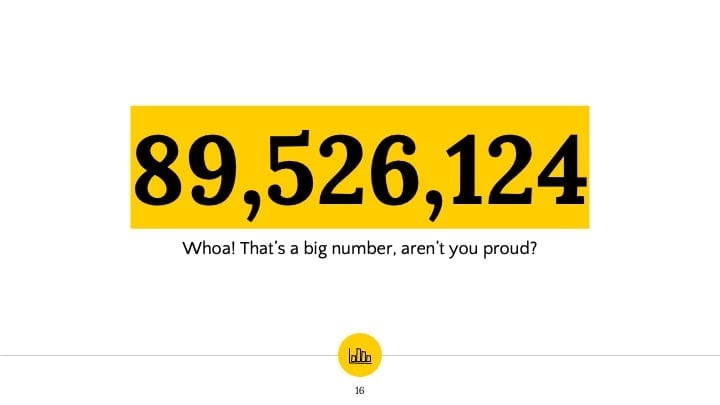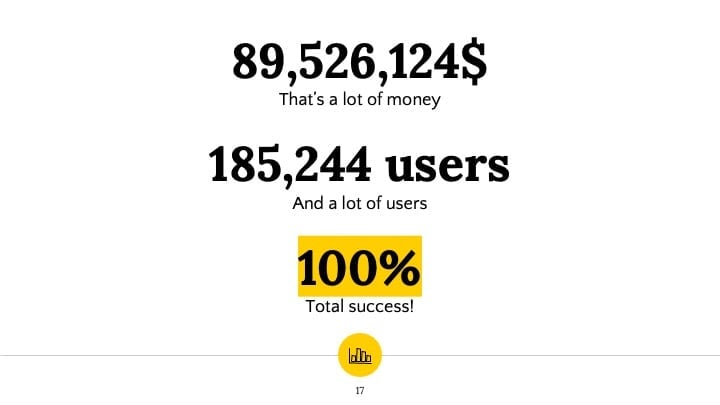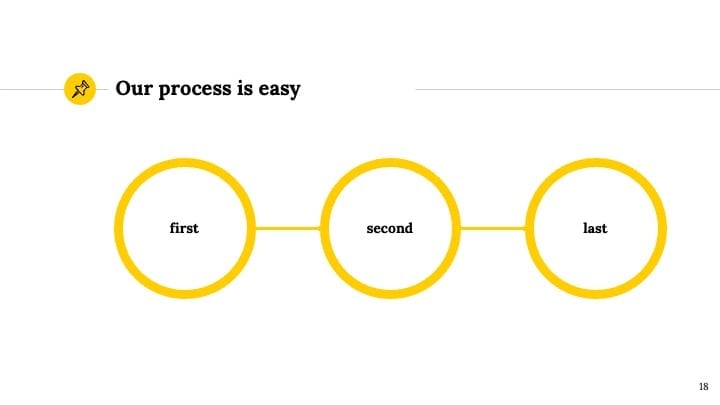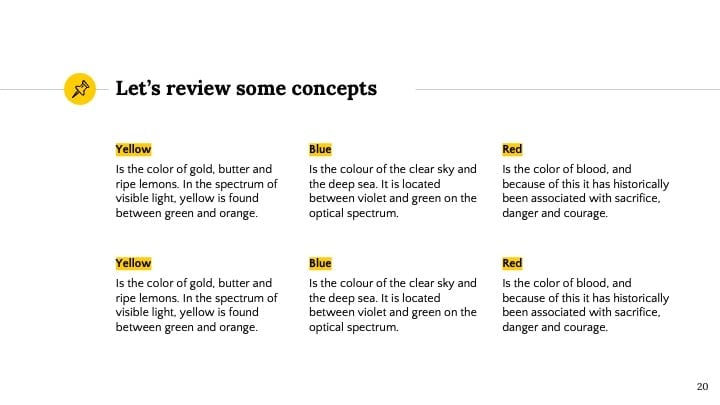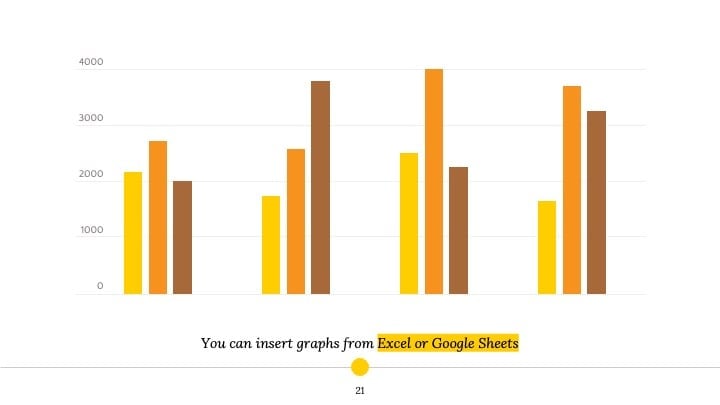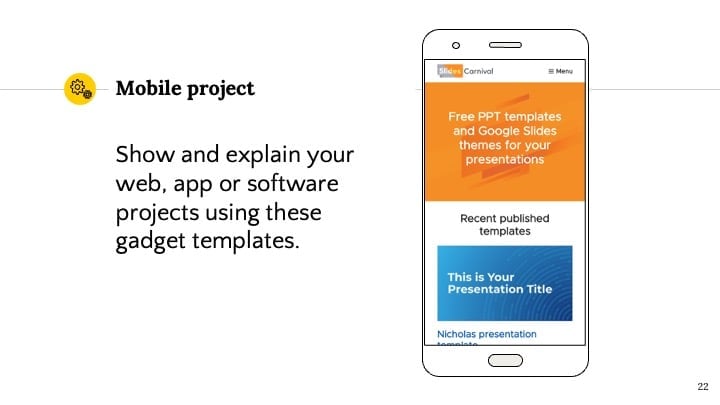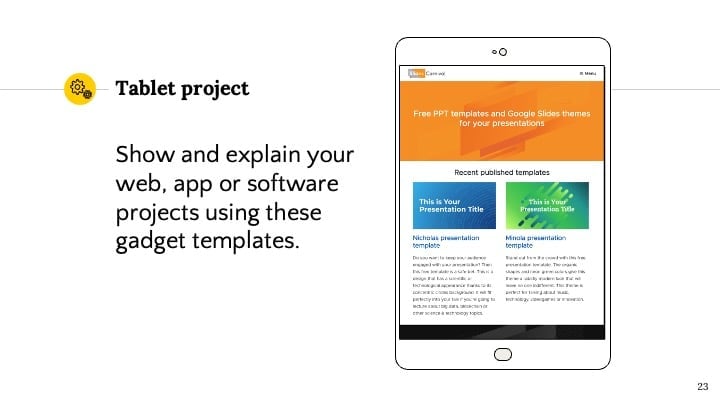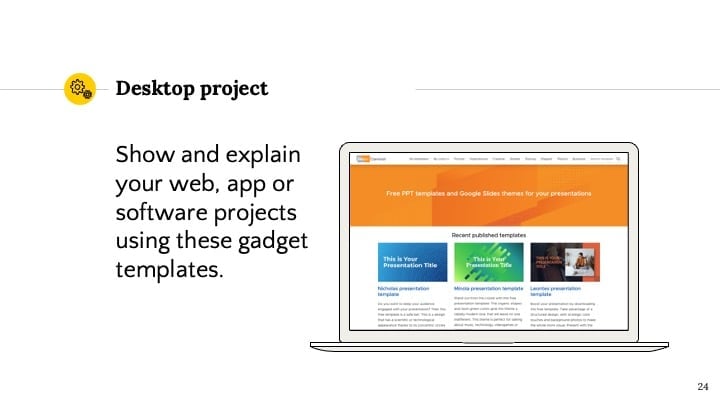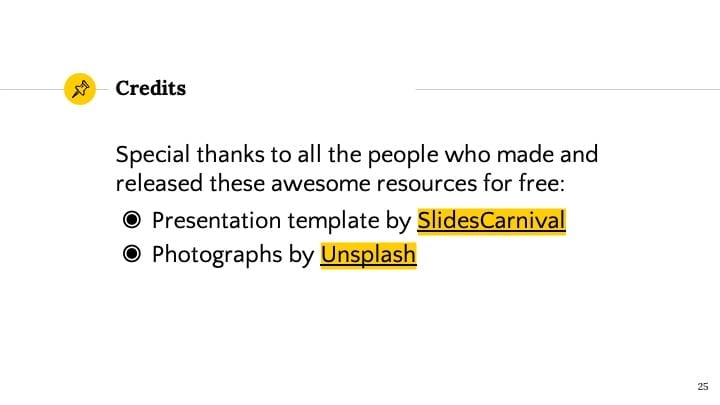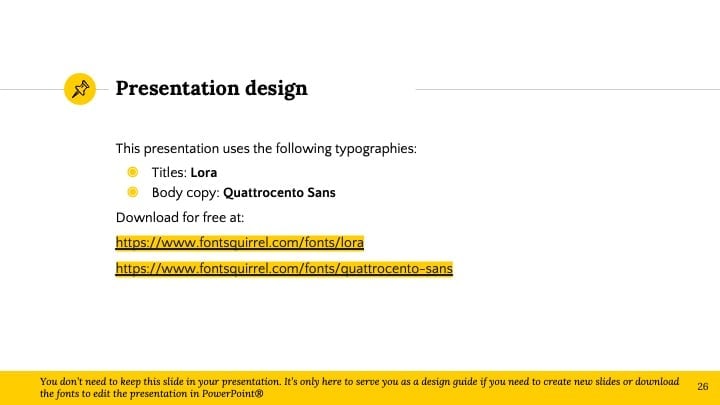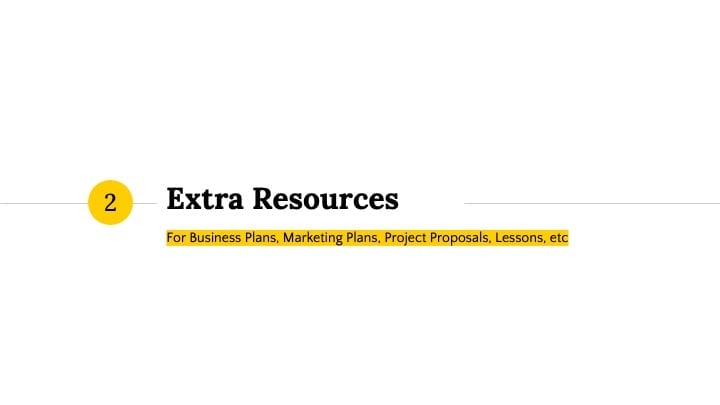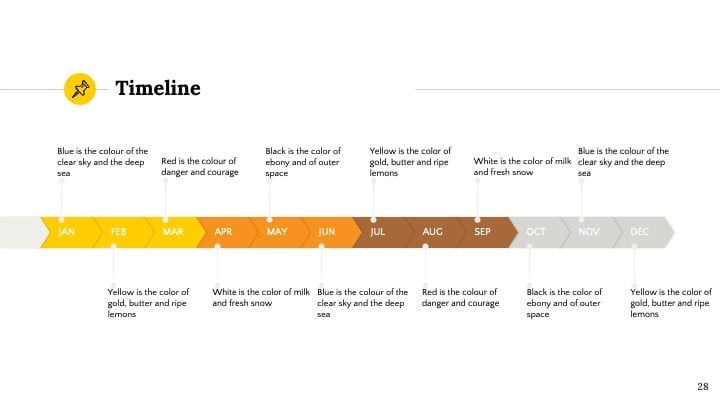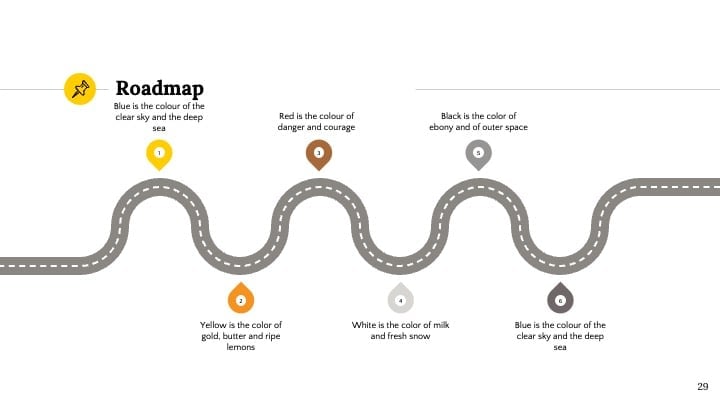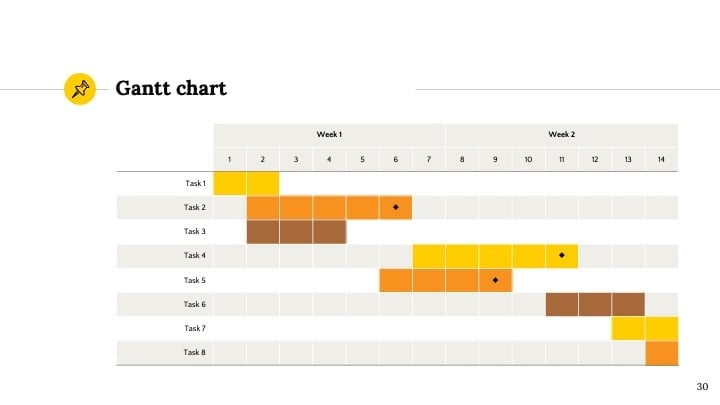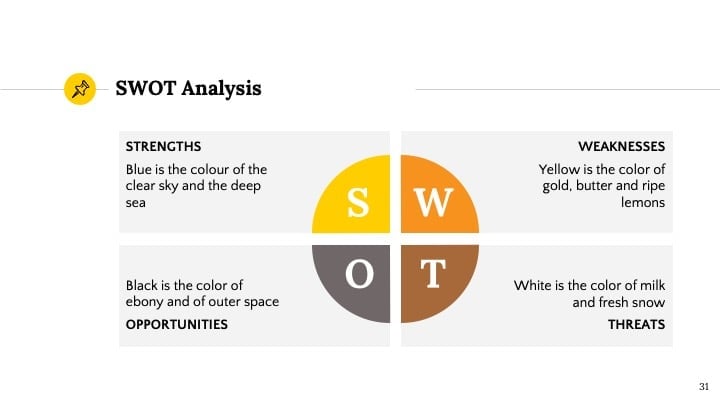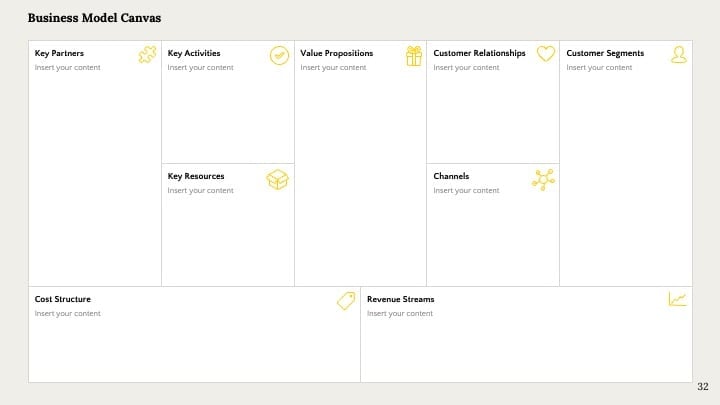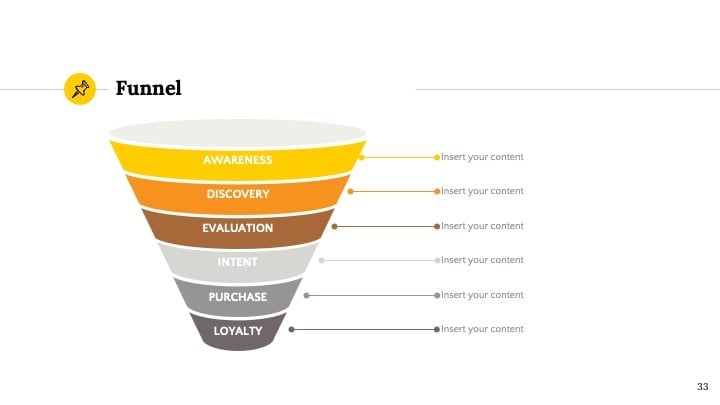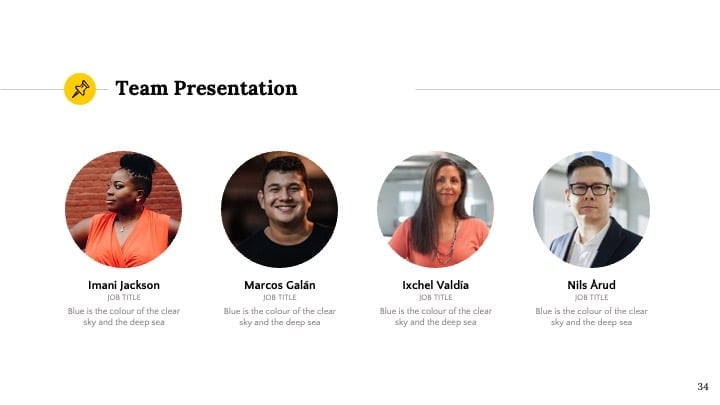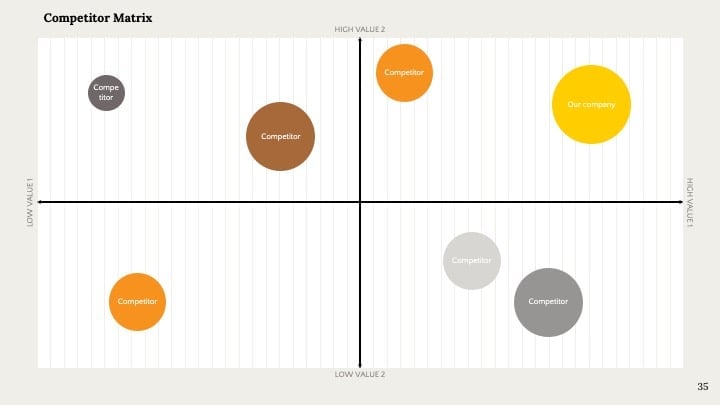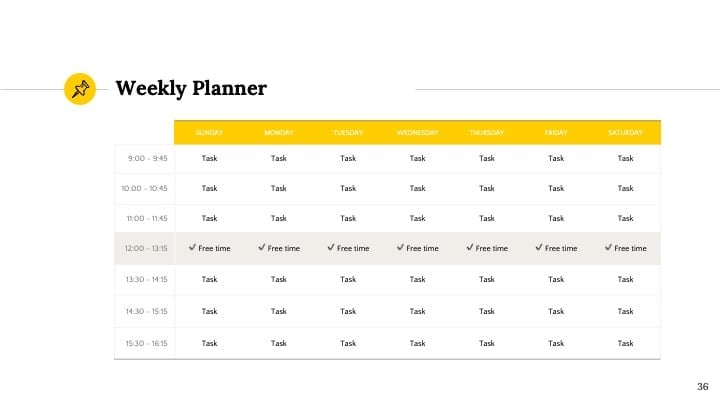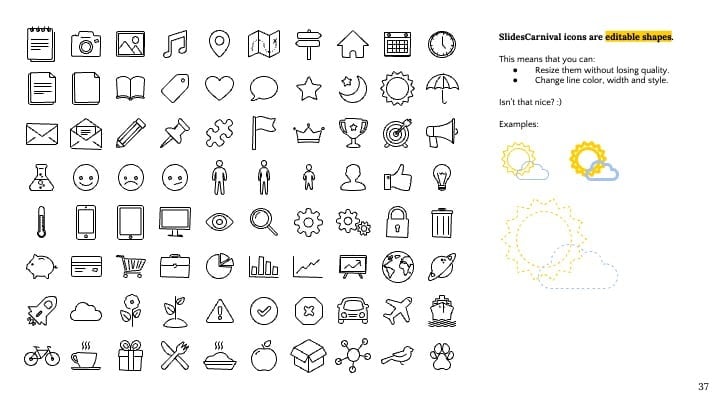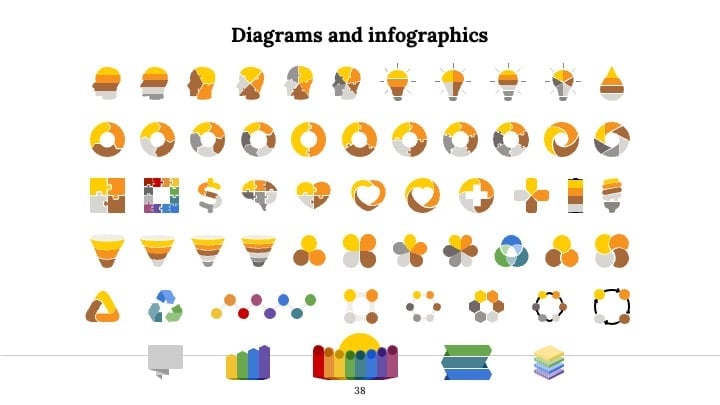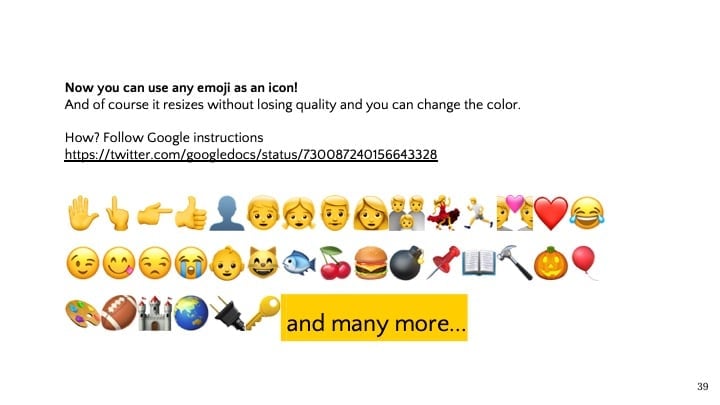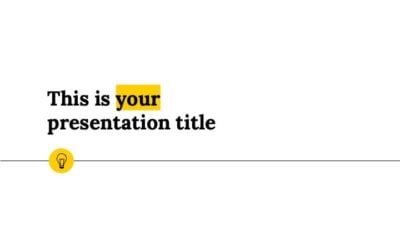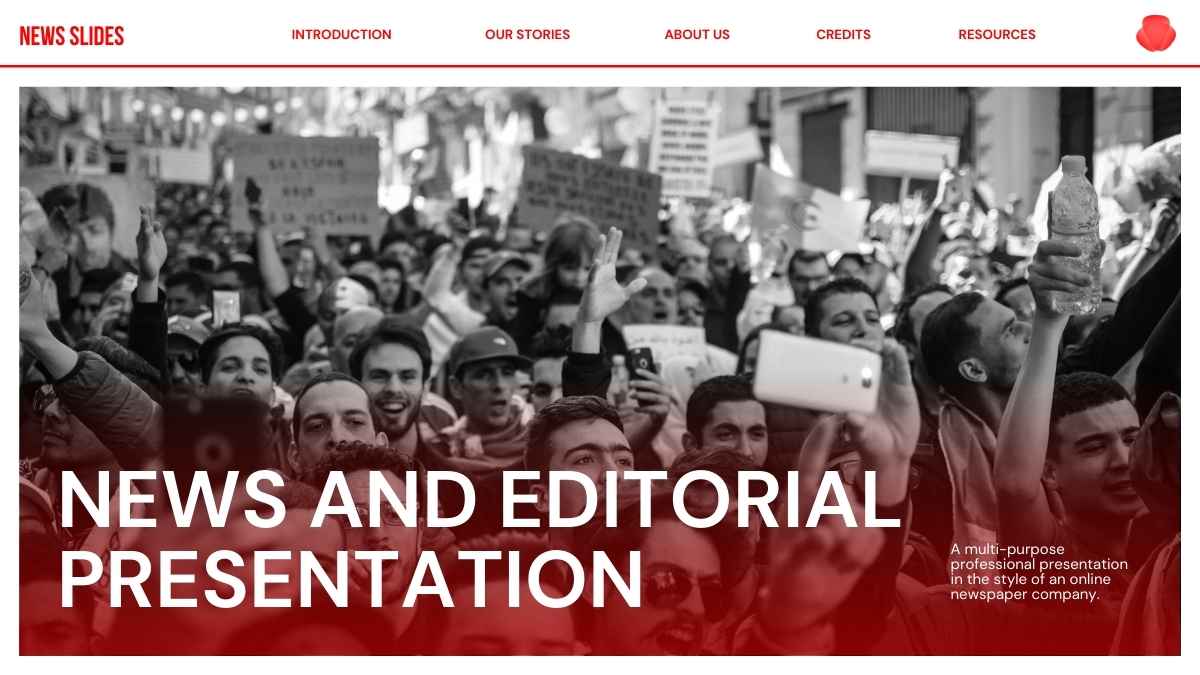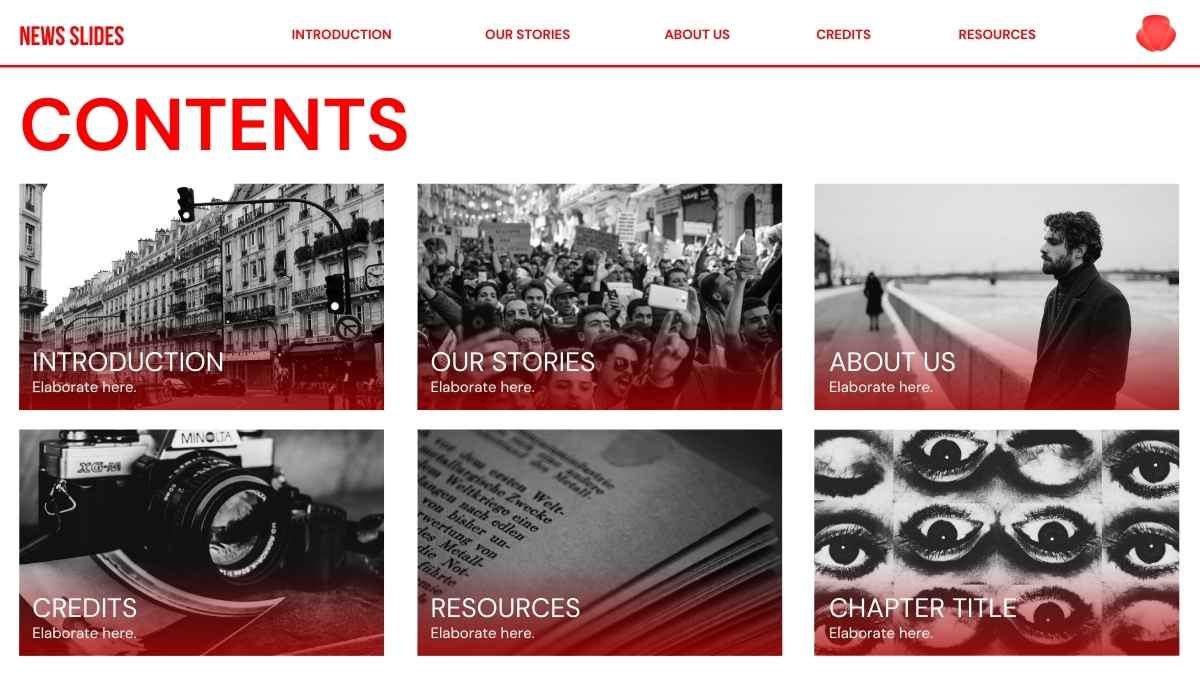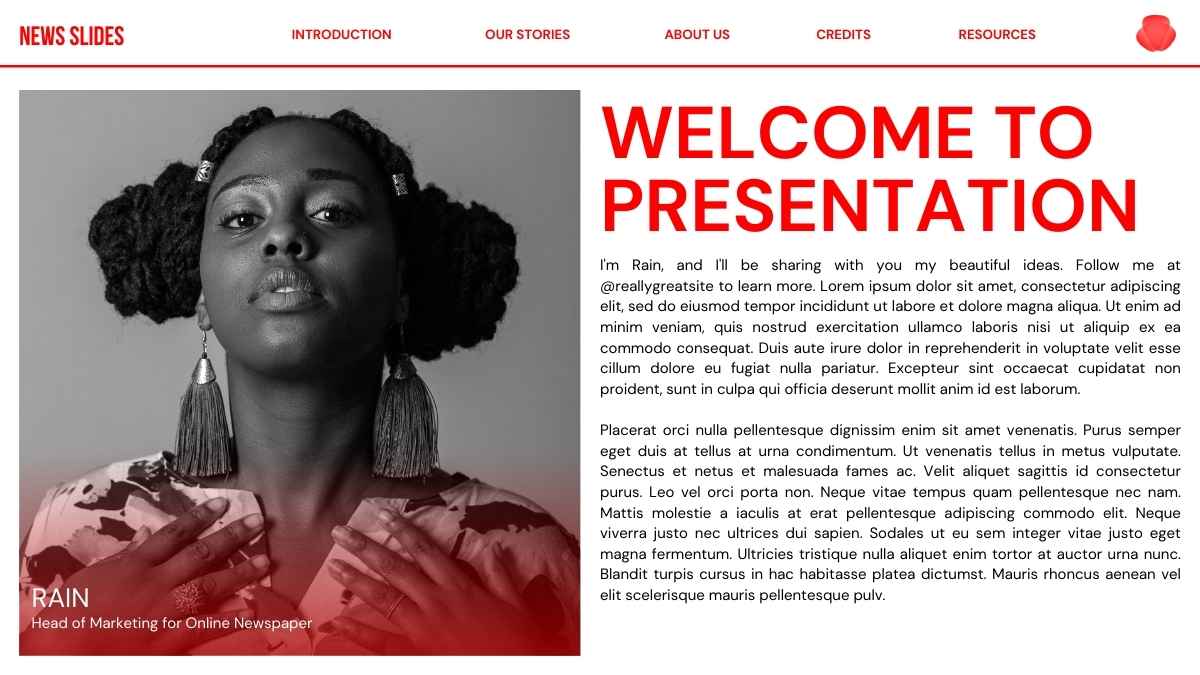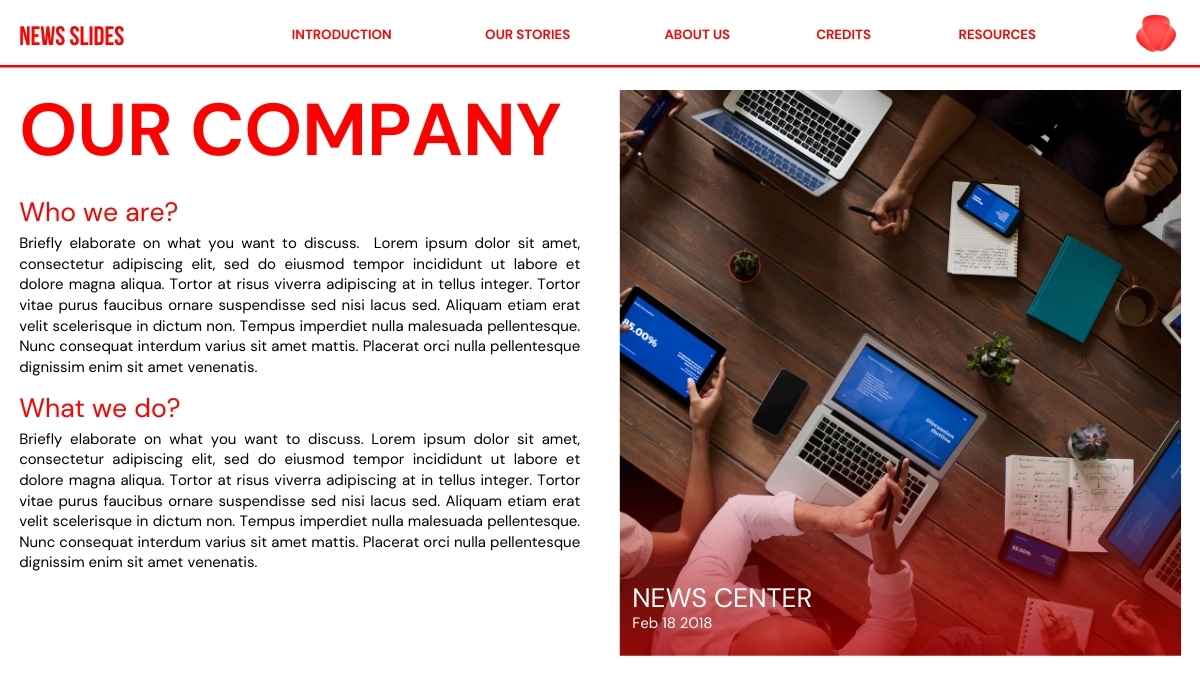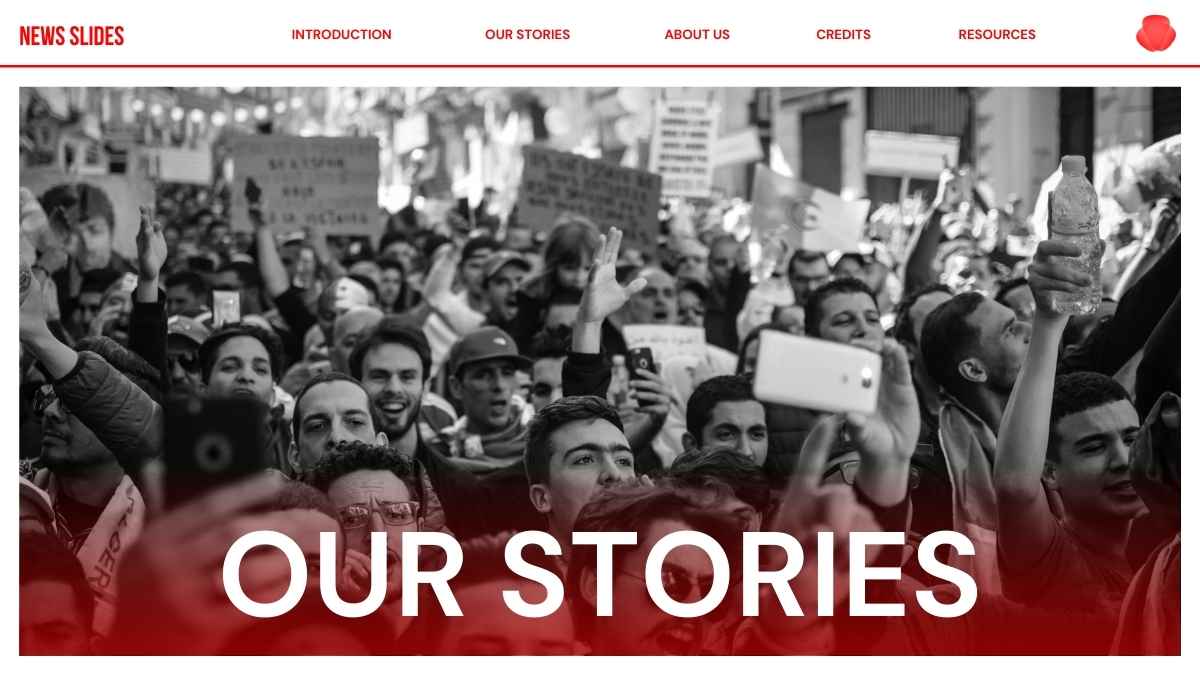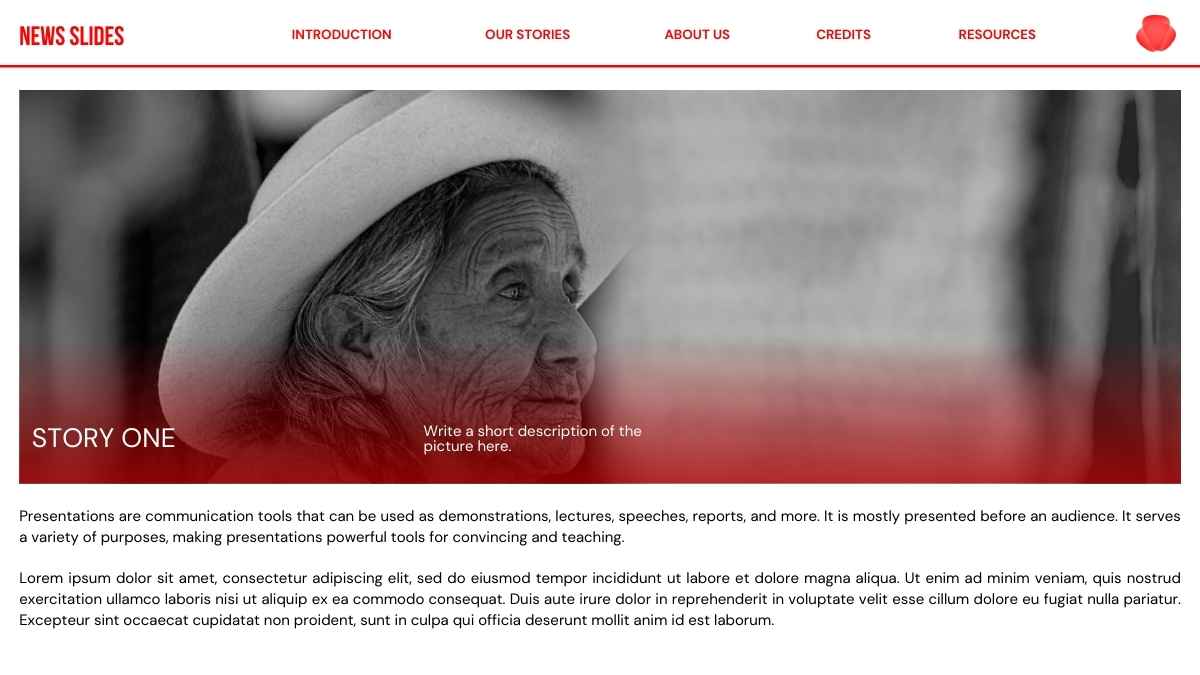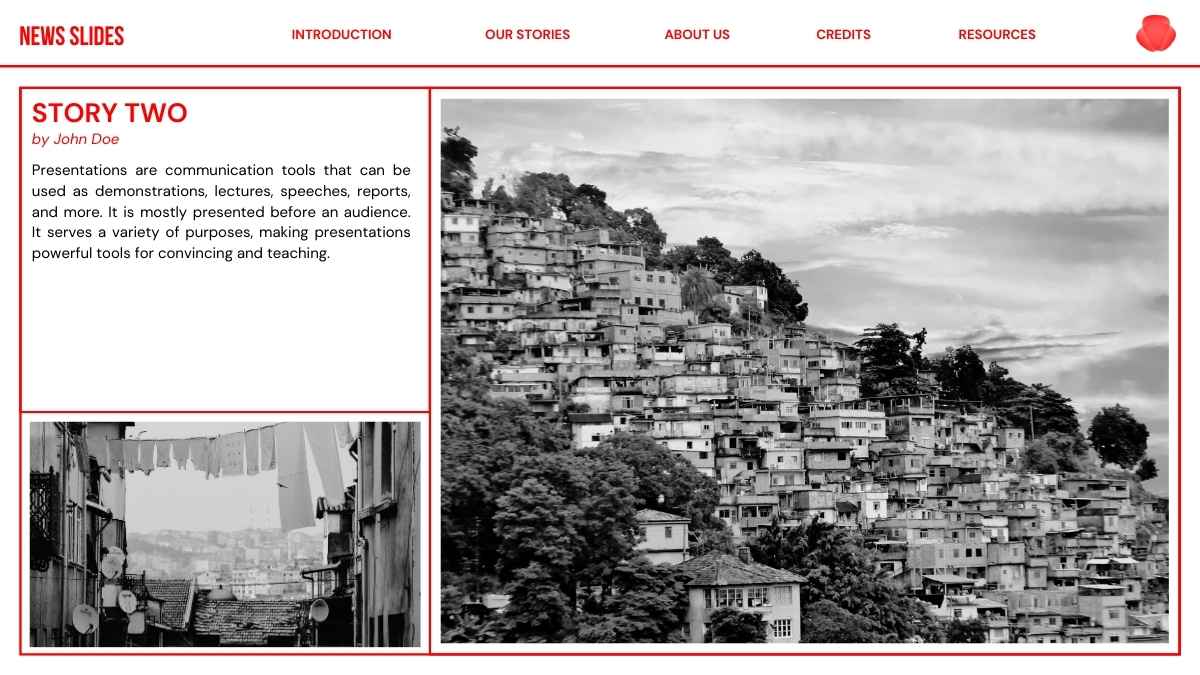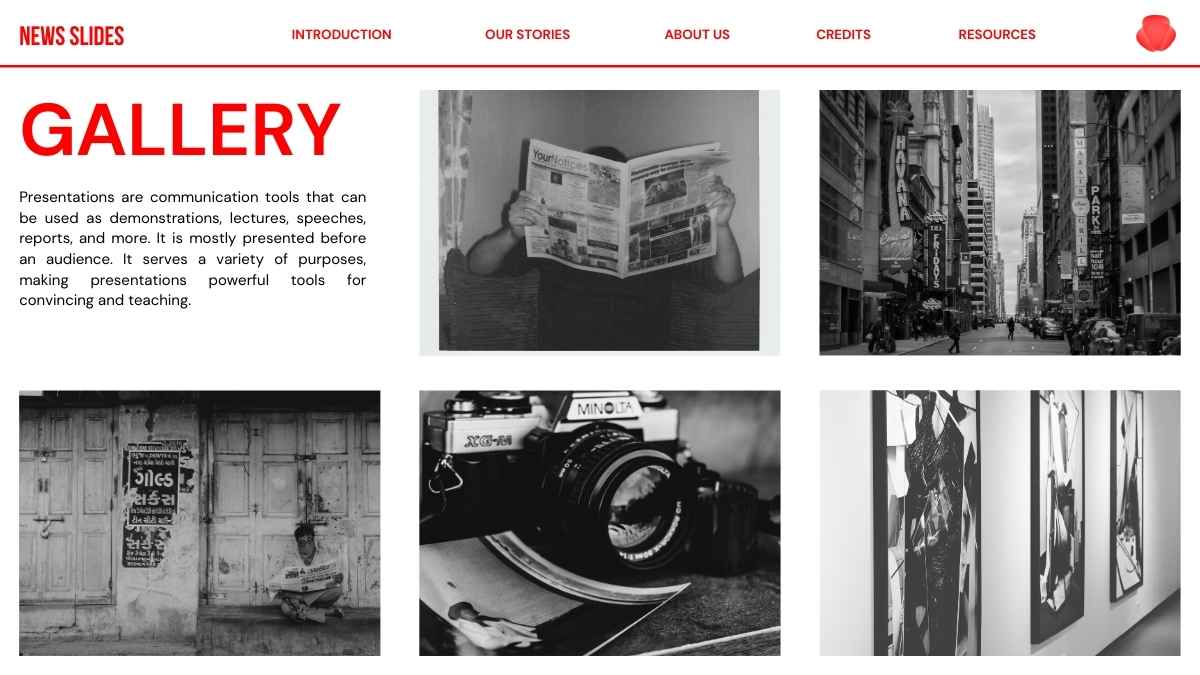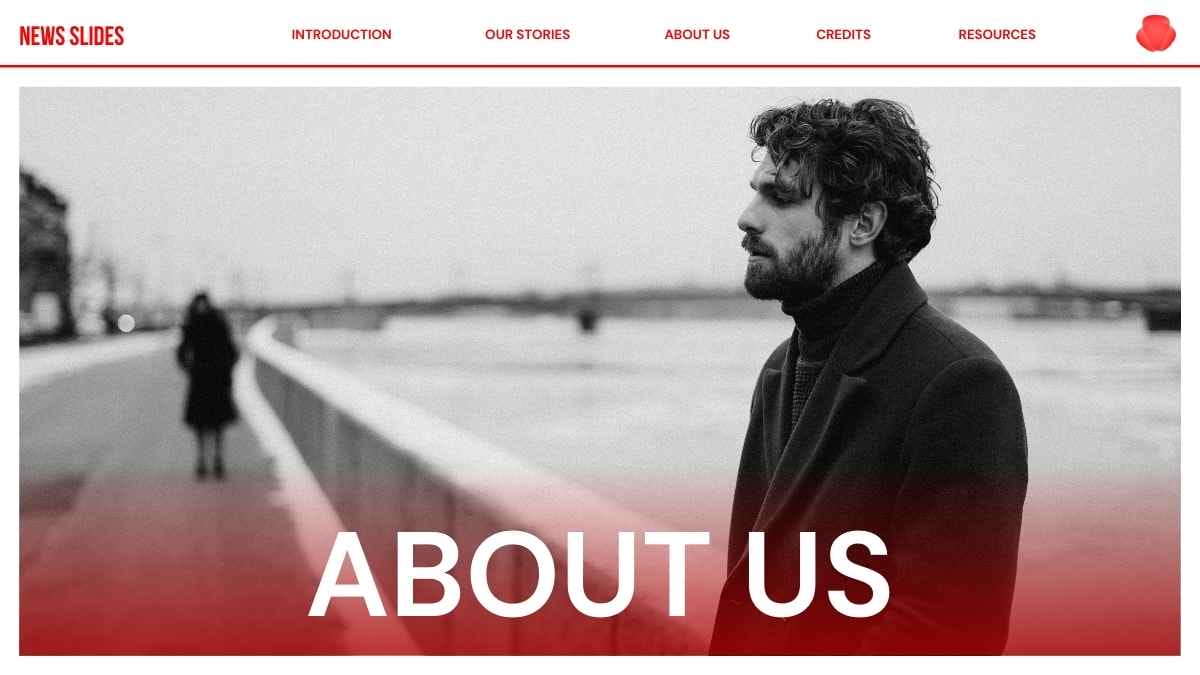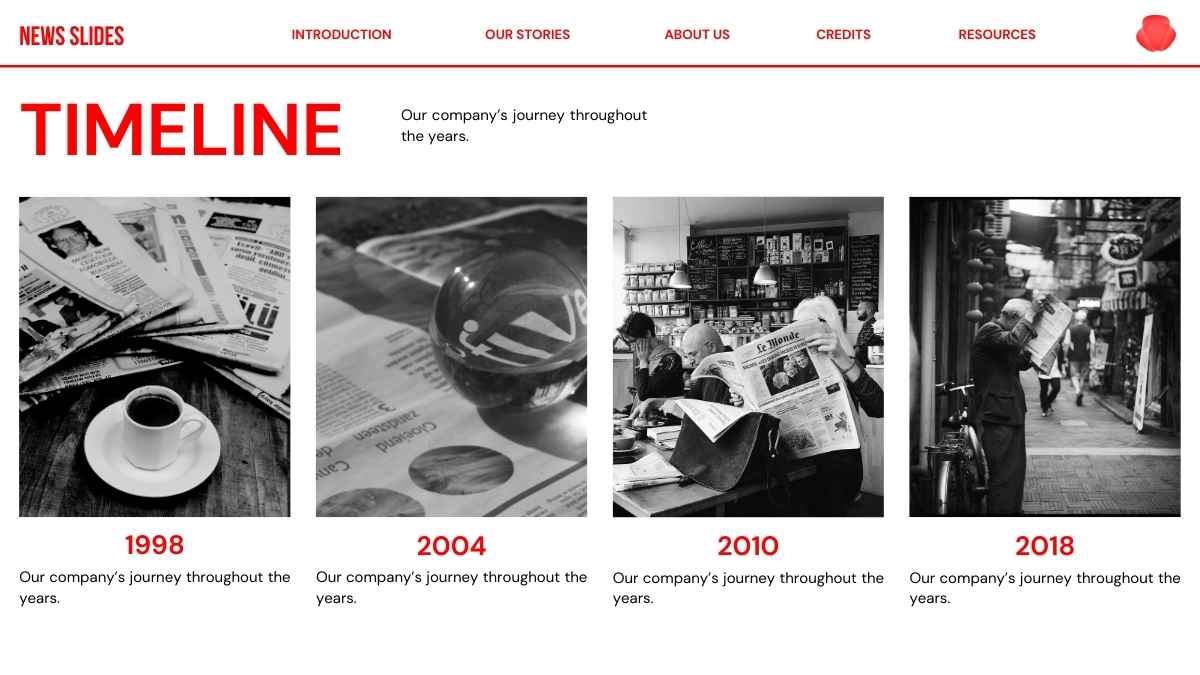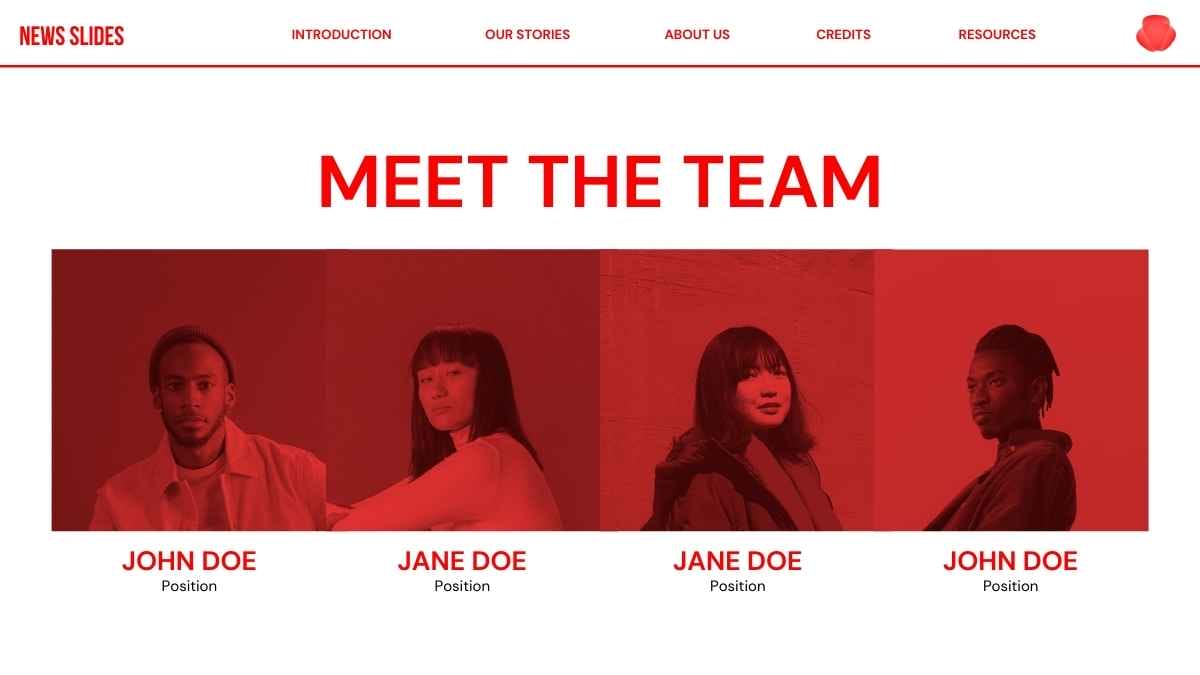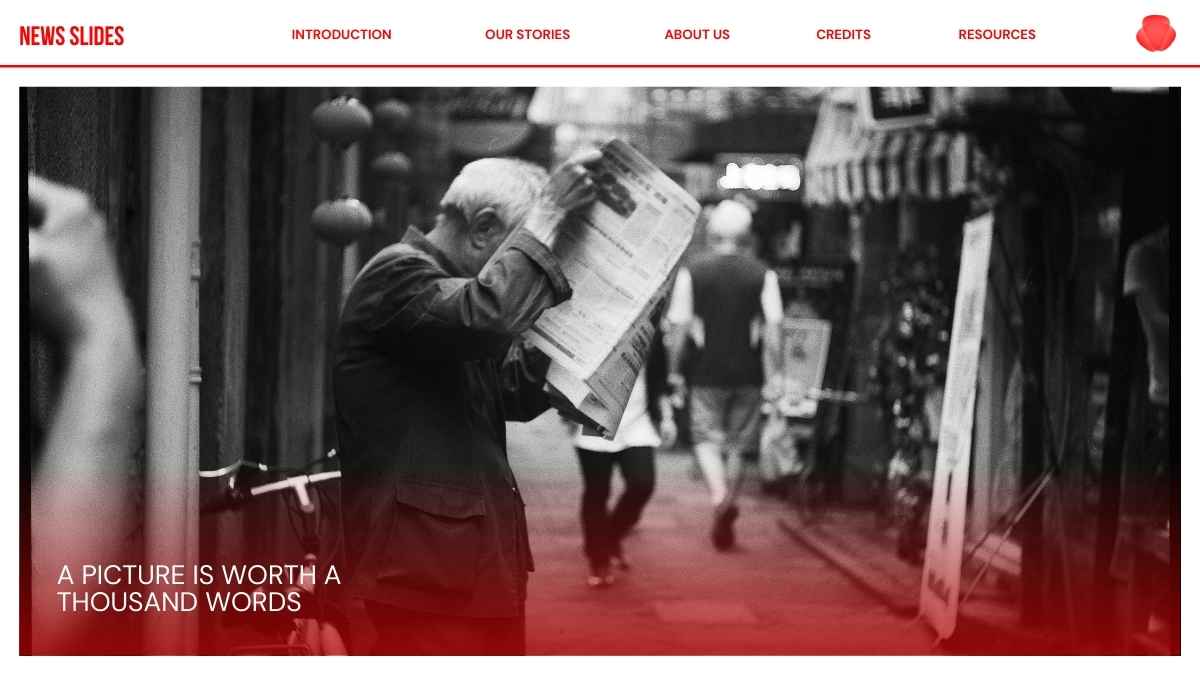Free Google Slides theme and PowerPoint template
Make your presentation stand out easily with this stylish and minimal design. This template has an unusual and daring color palette but you can change it to adapt to your brand. Alternate the different layouts and use the included graphic resources to prevent your audience from losing interest. Suitable for business, a 10 minute pitch deck or product promotion purposes. Use this theme if you want to leave a mark.

 Features of this template
Features of this template
- Fully editable. Easy to change text and photos
- 25 different slides with tips to improve your presentation. Choose the layouts that best fit your content. Add, delete or re-order slide pages based on your needs
- Clean, scalable, bold and multipurpose design
- Feature-rich theme with examples of styles for graphs, charts and tables
- It includes a customizable icon family with 80 different icons and a world map (you can change sizes and colors). And more free icons & maps for your presentations available.
- Use as a Google Slides theme or download as PowerPoint template and edit on your computer.
- 16:9 screen layout (Can change to 4:3 with a click, but some graphic assets may not work well)