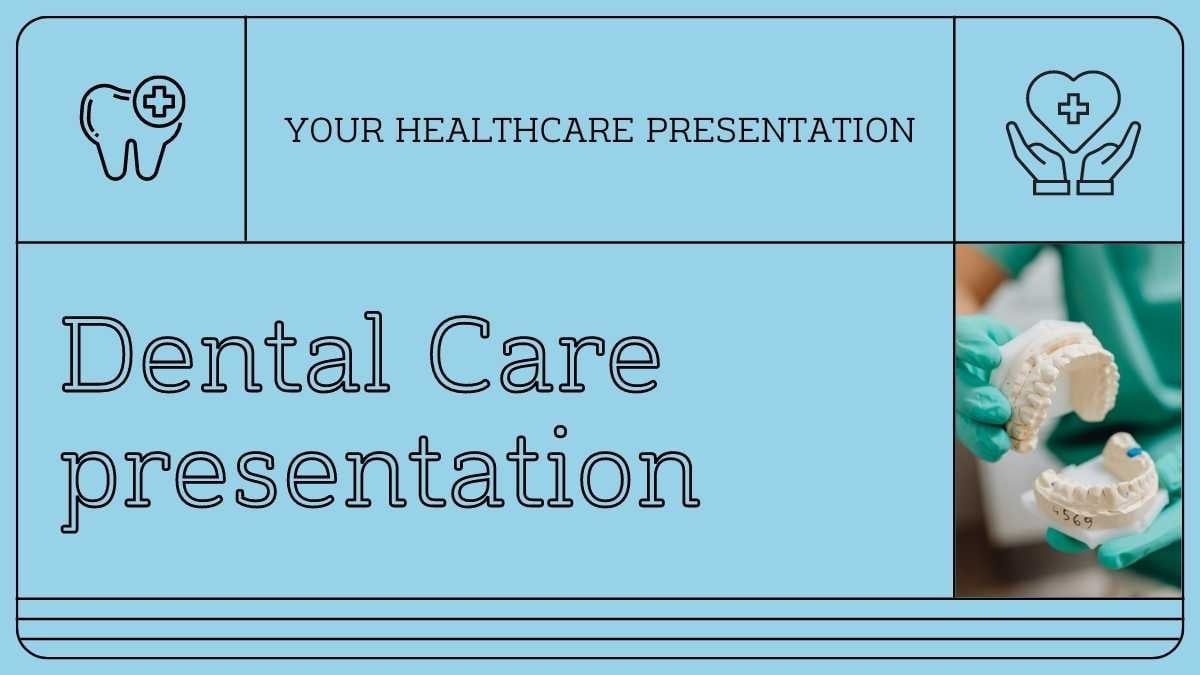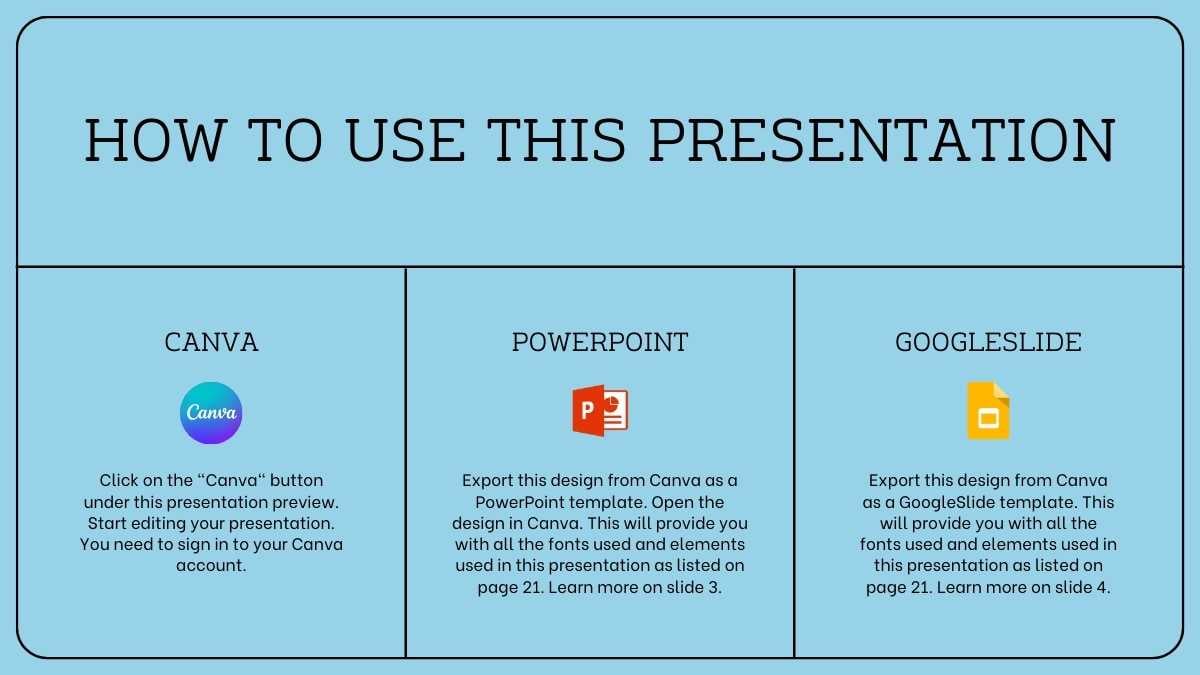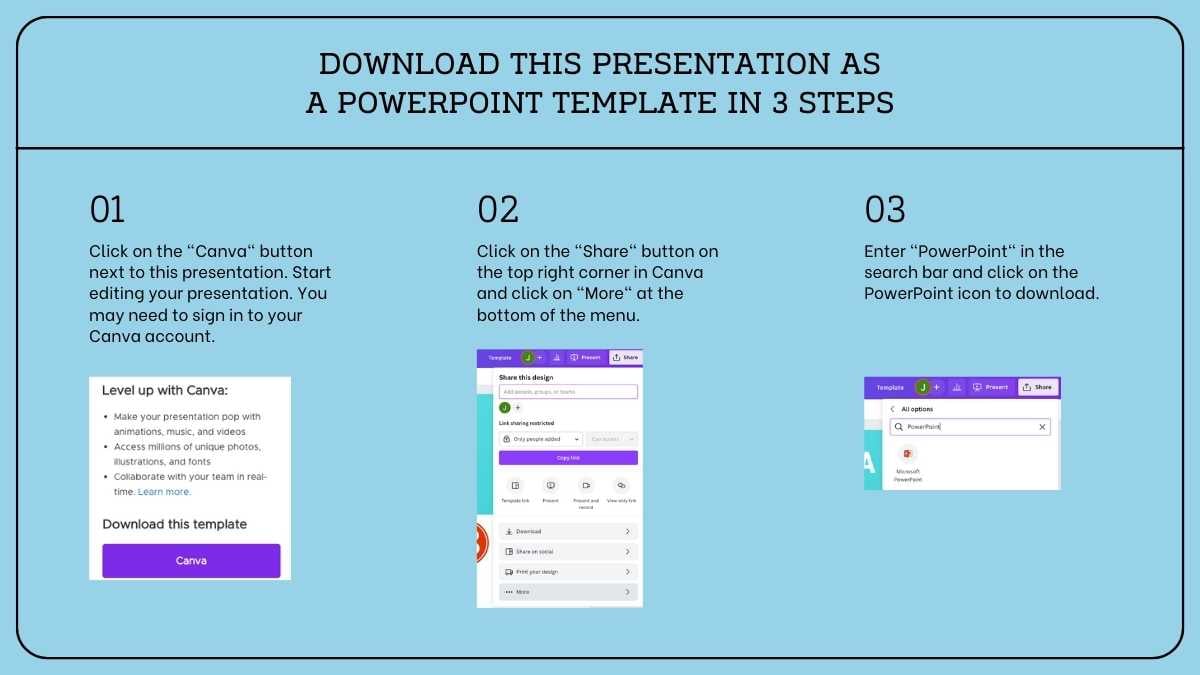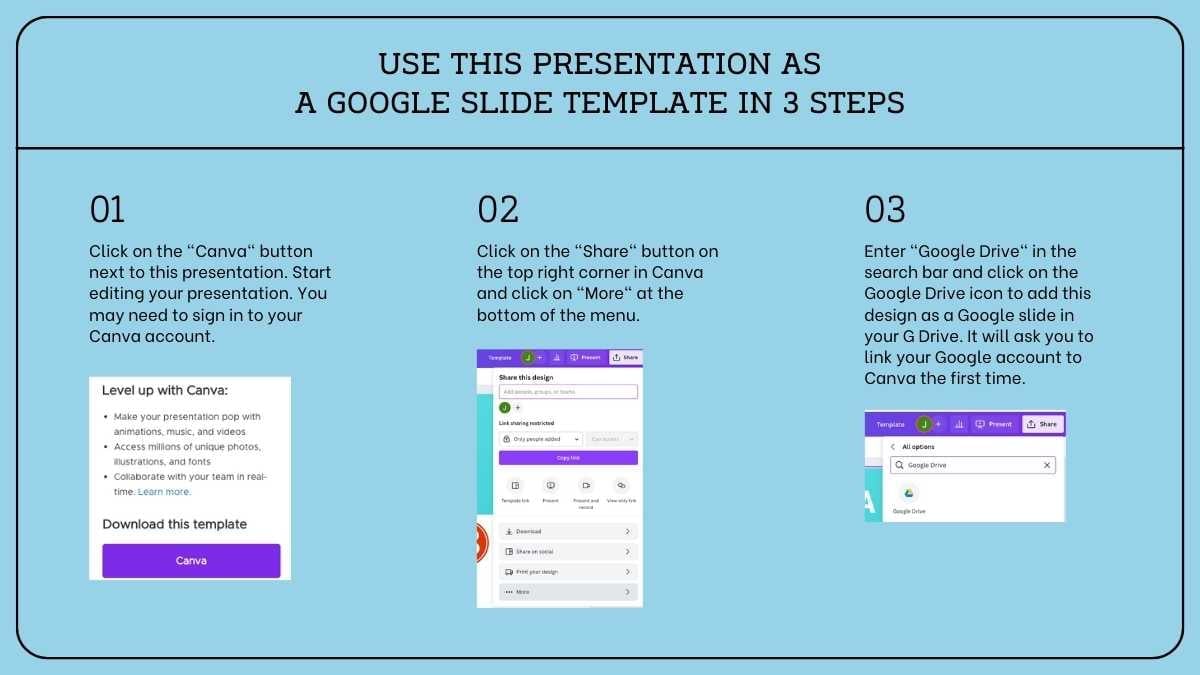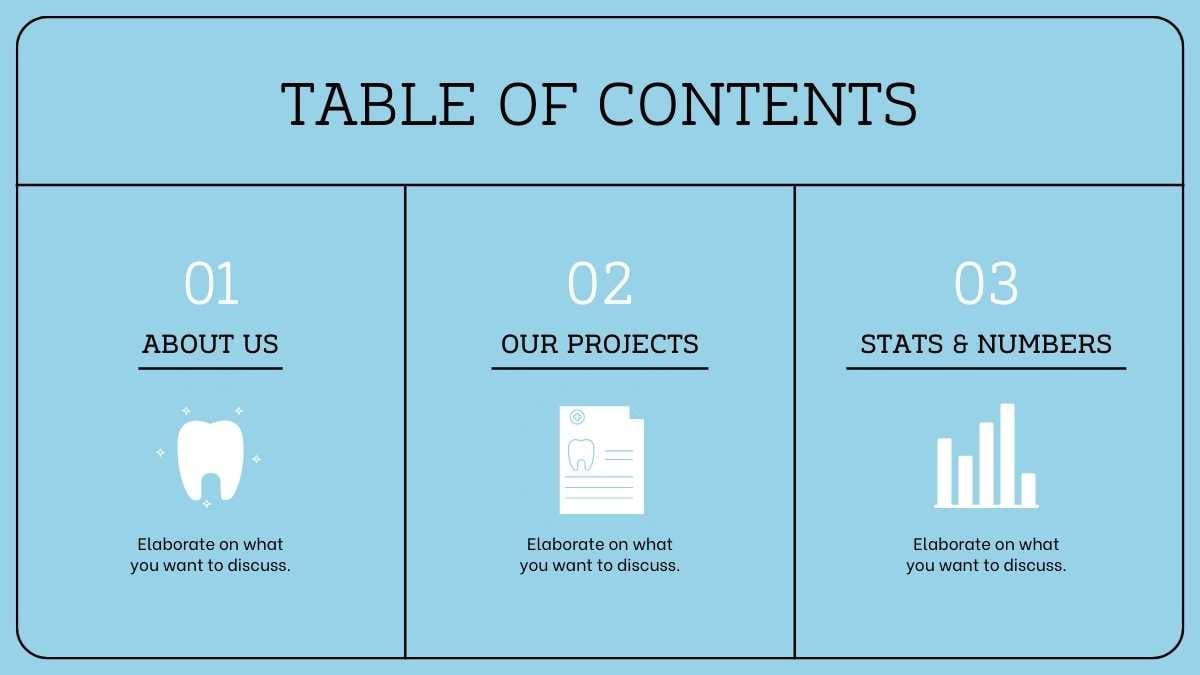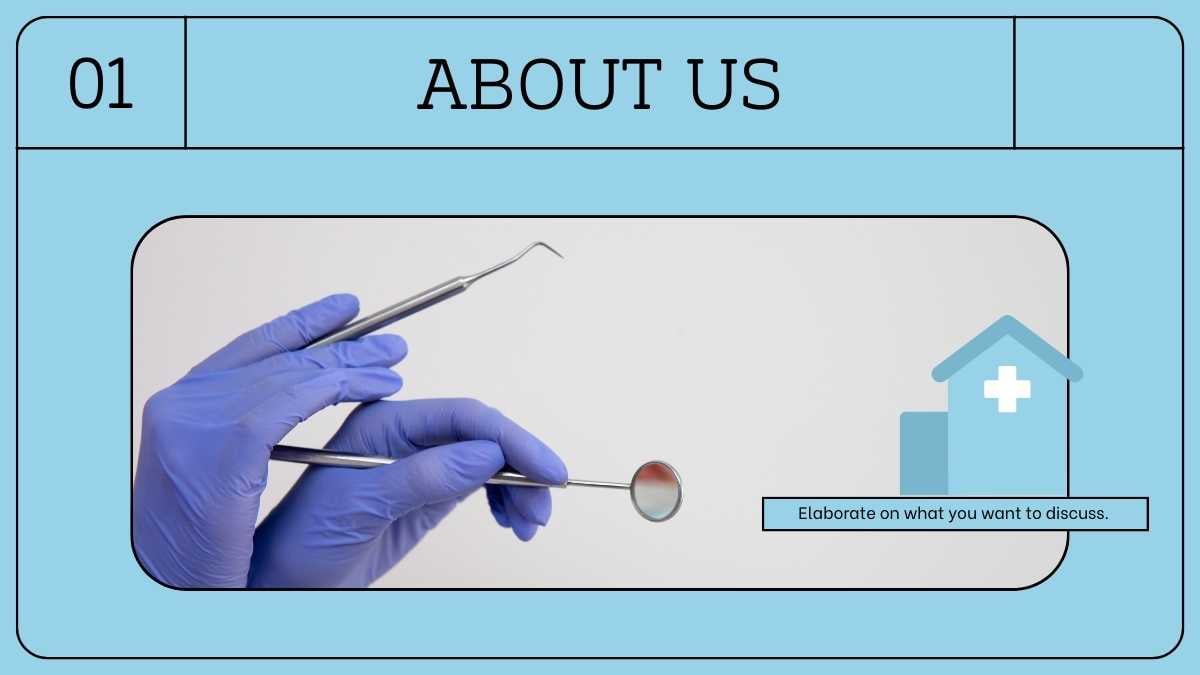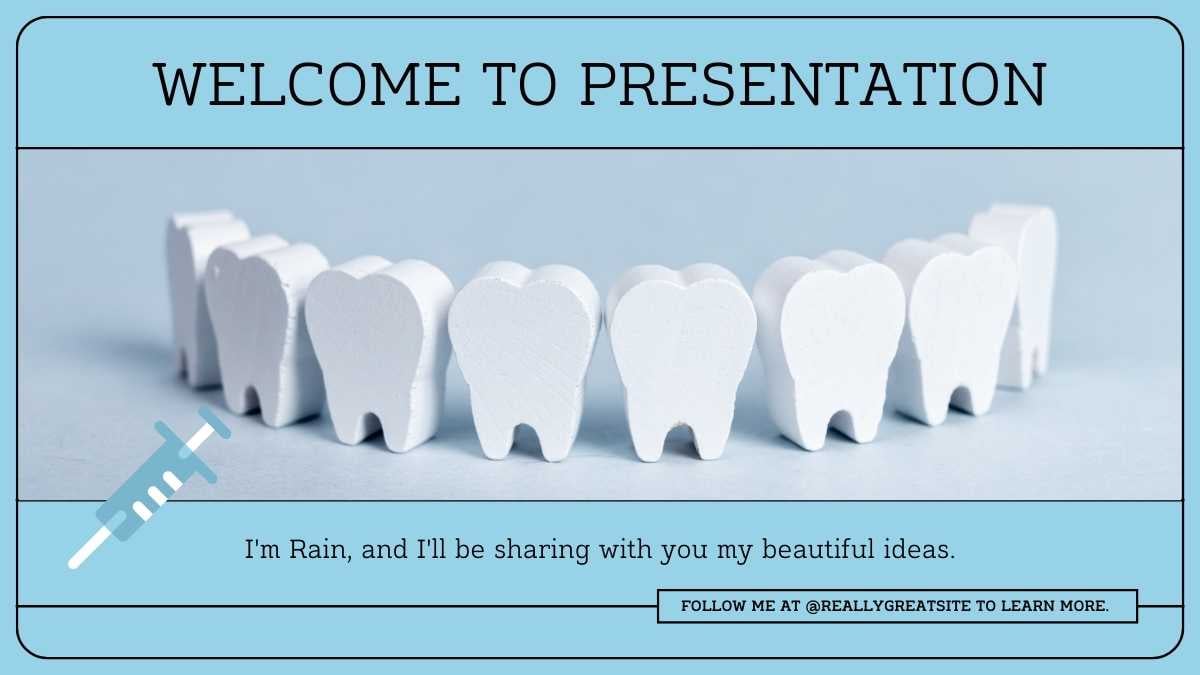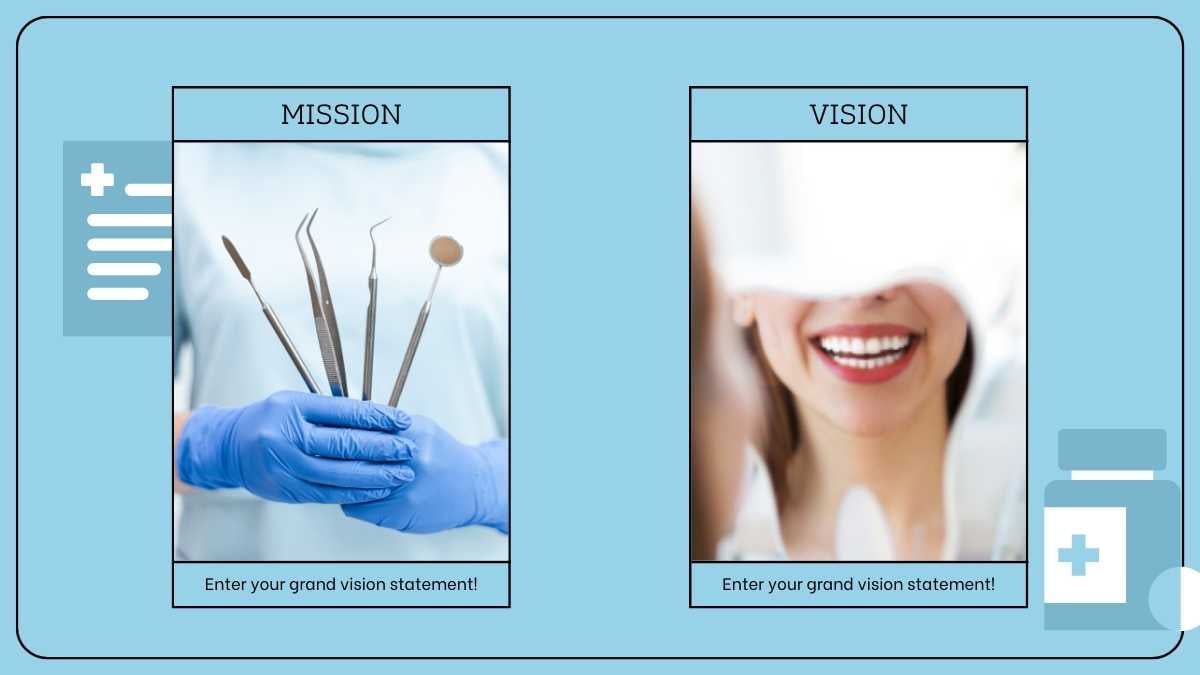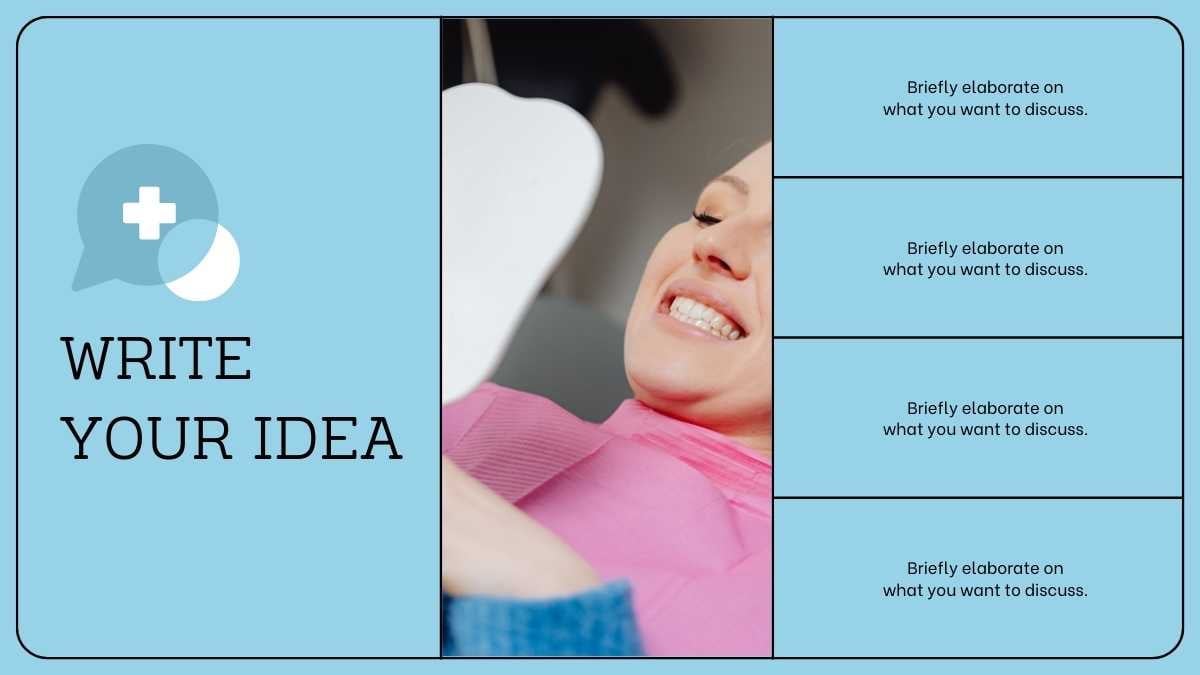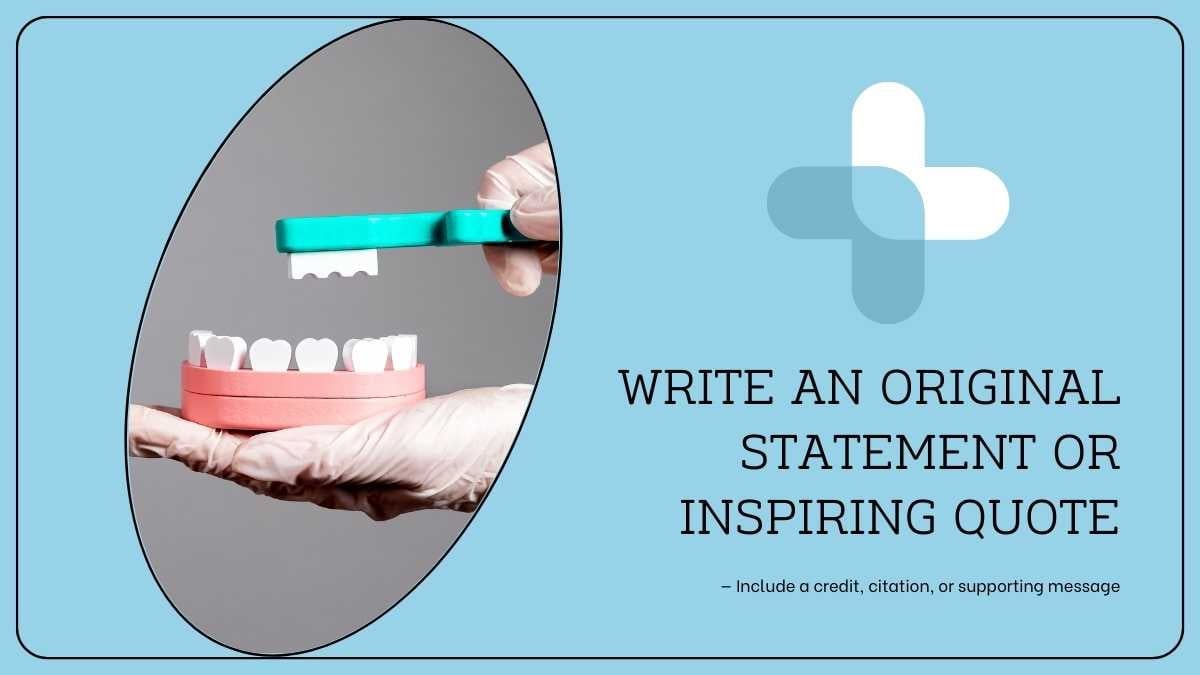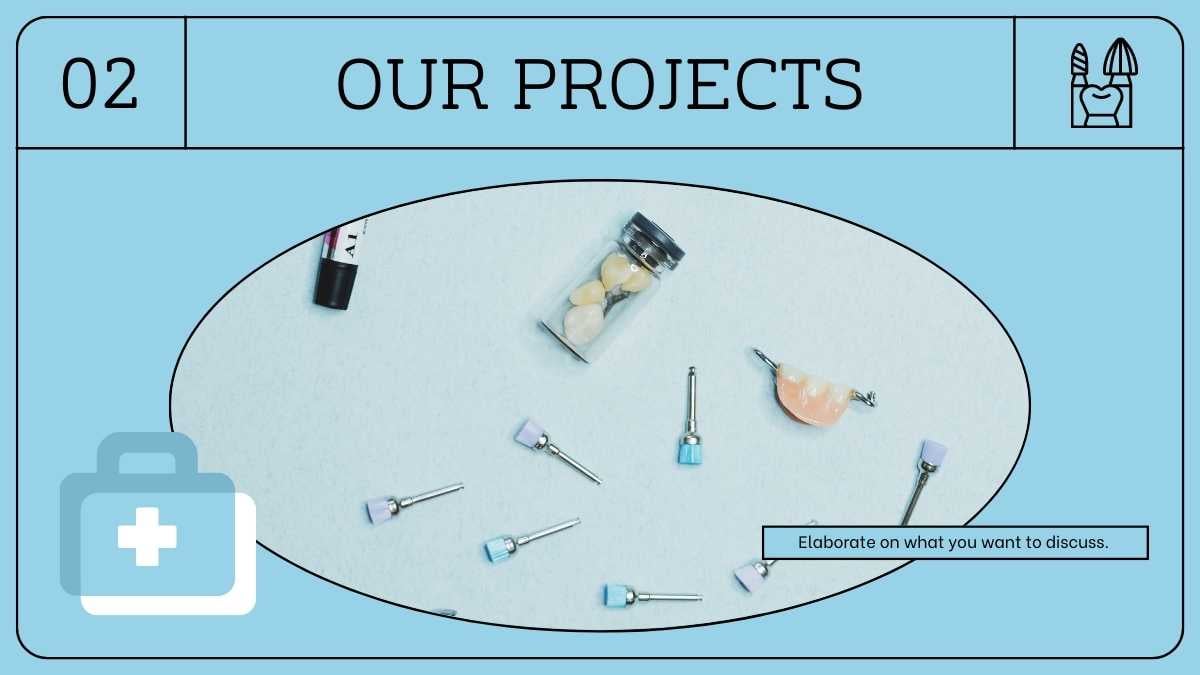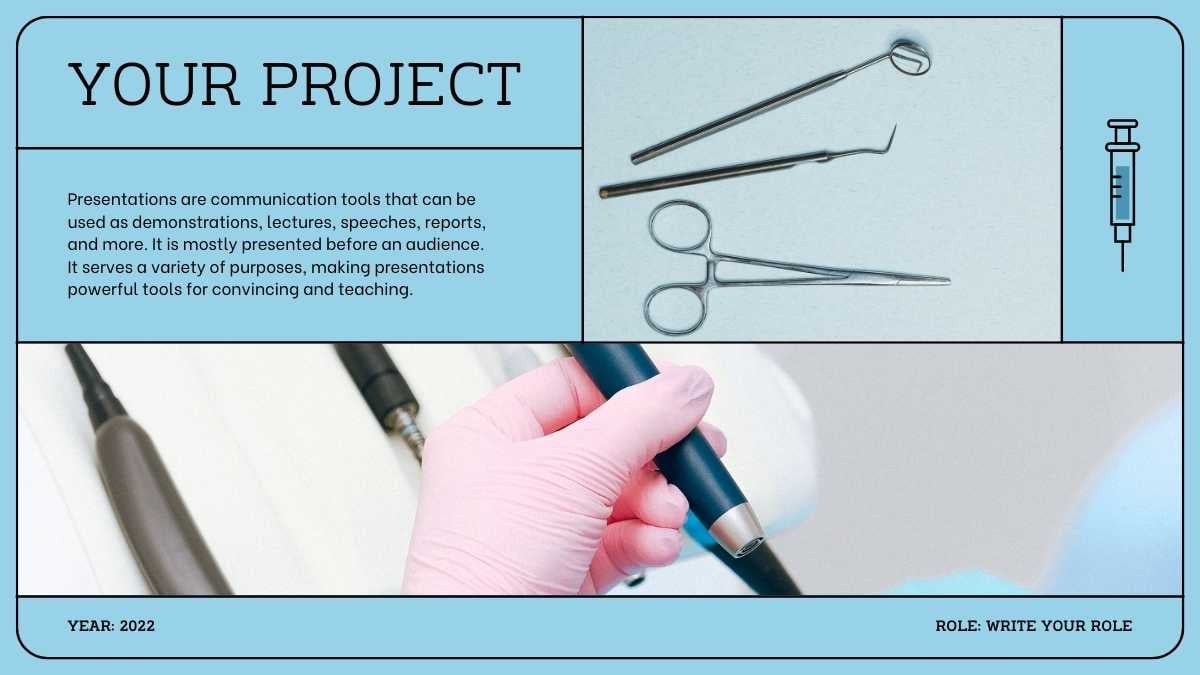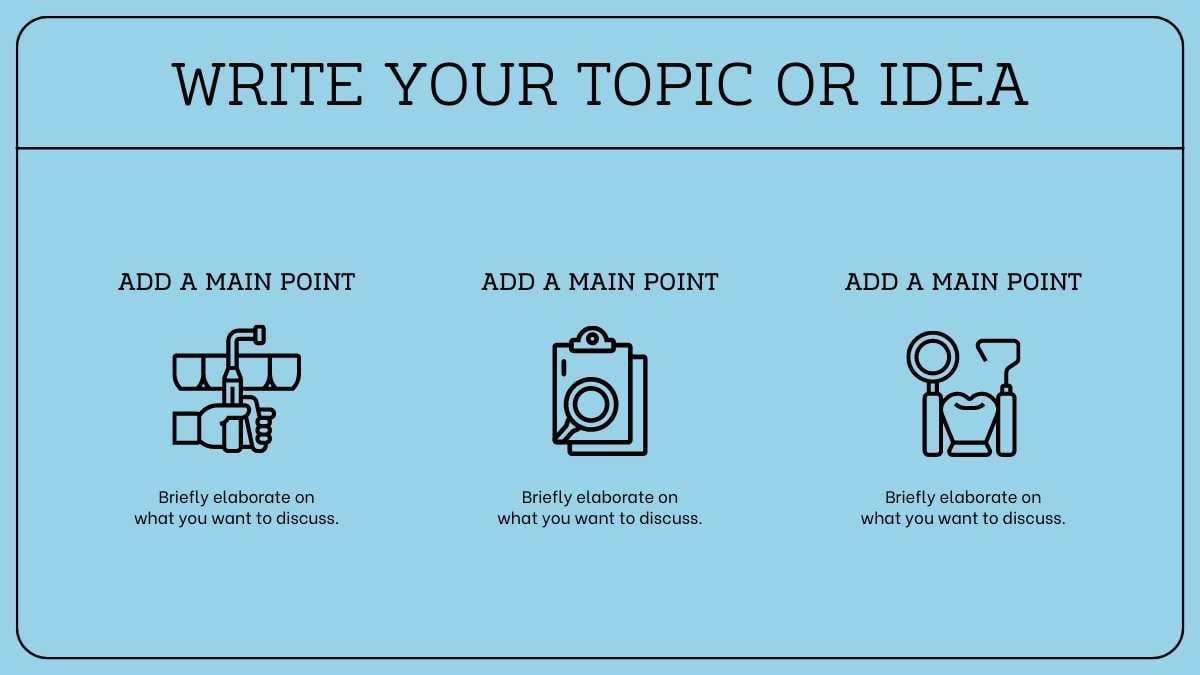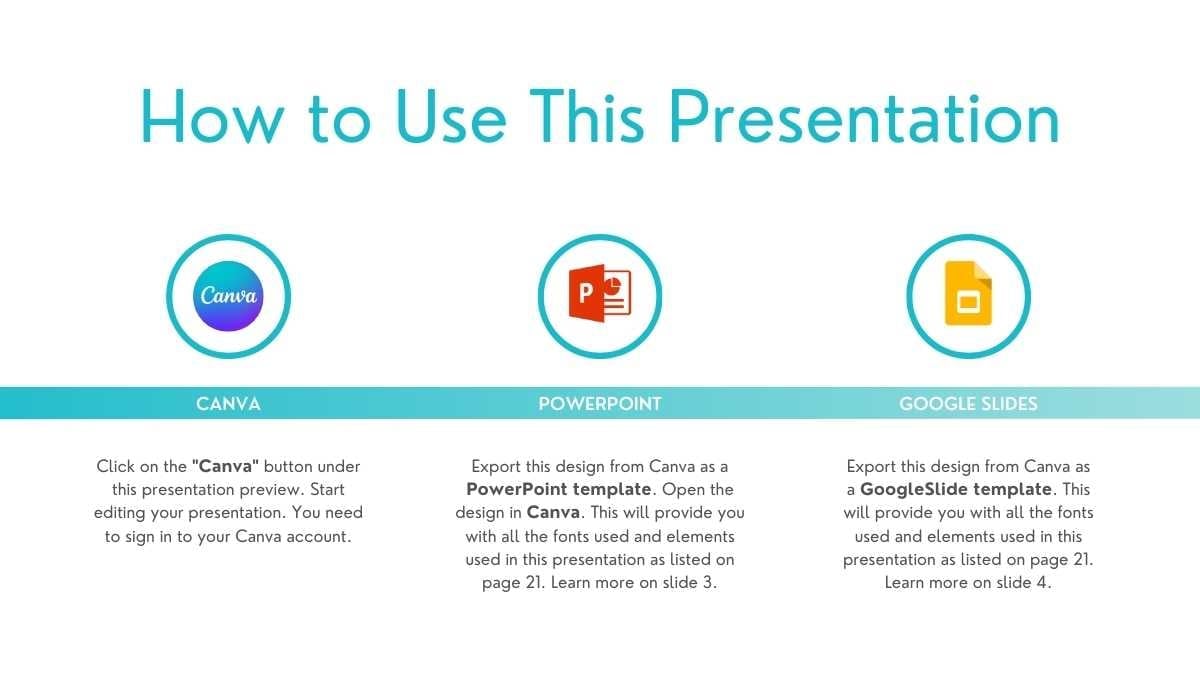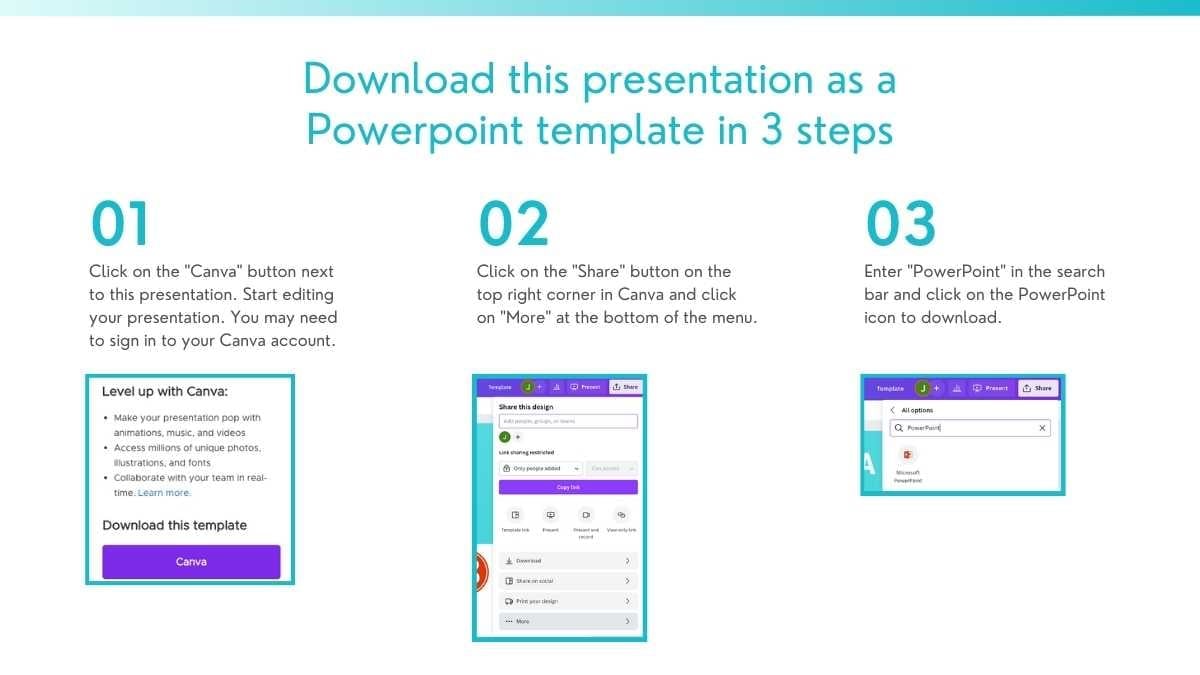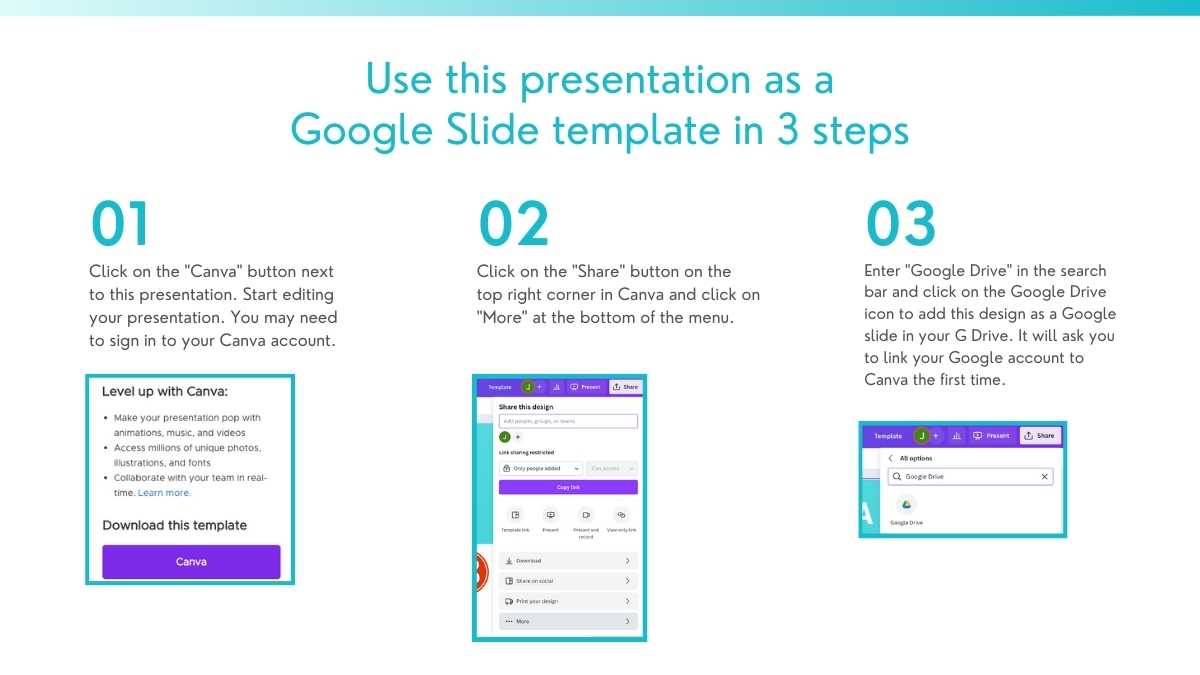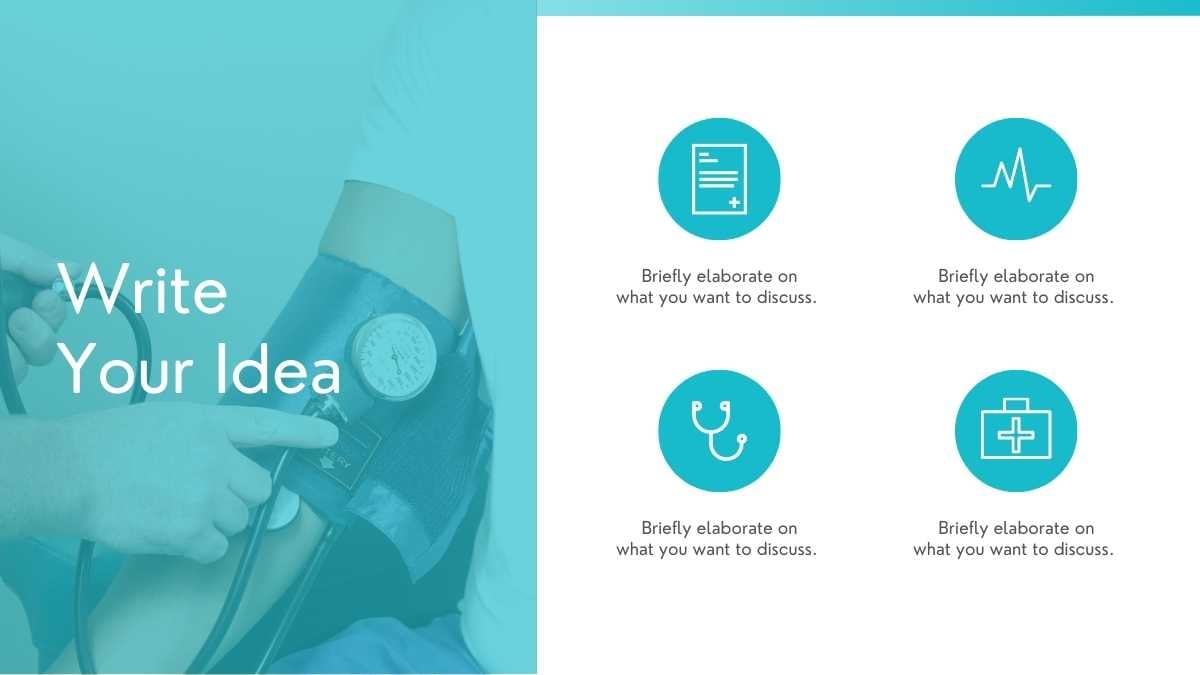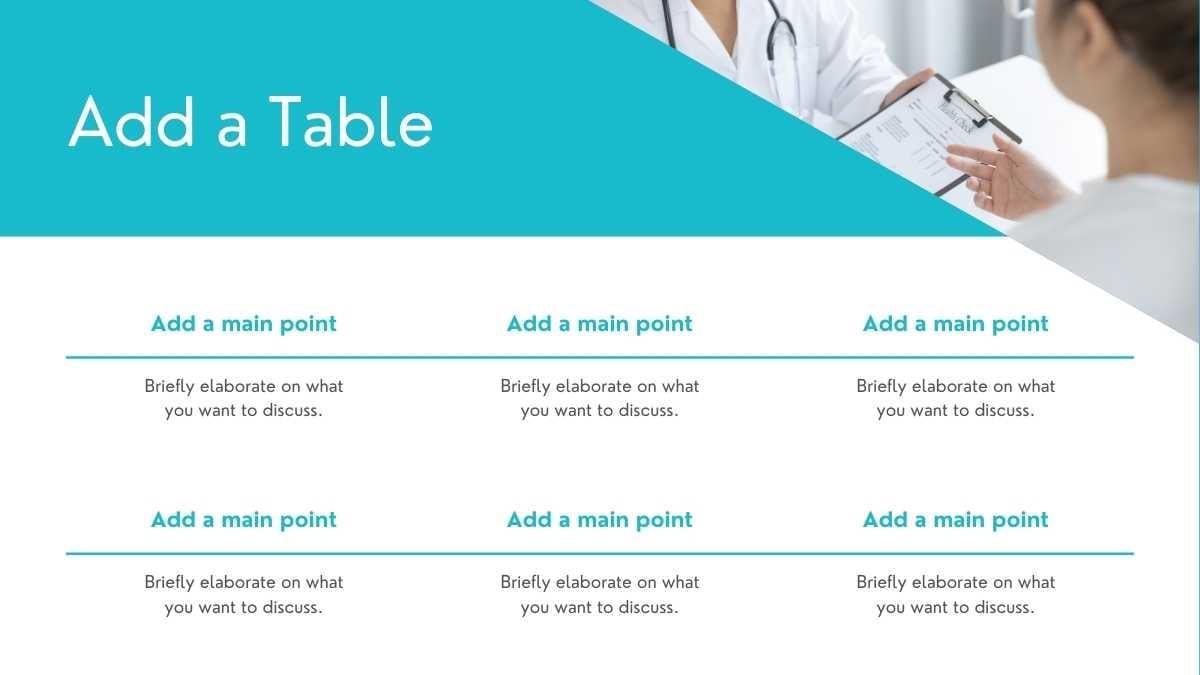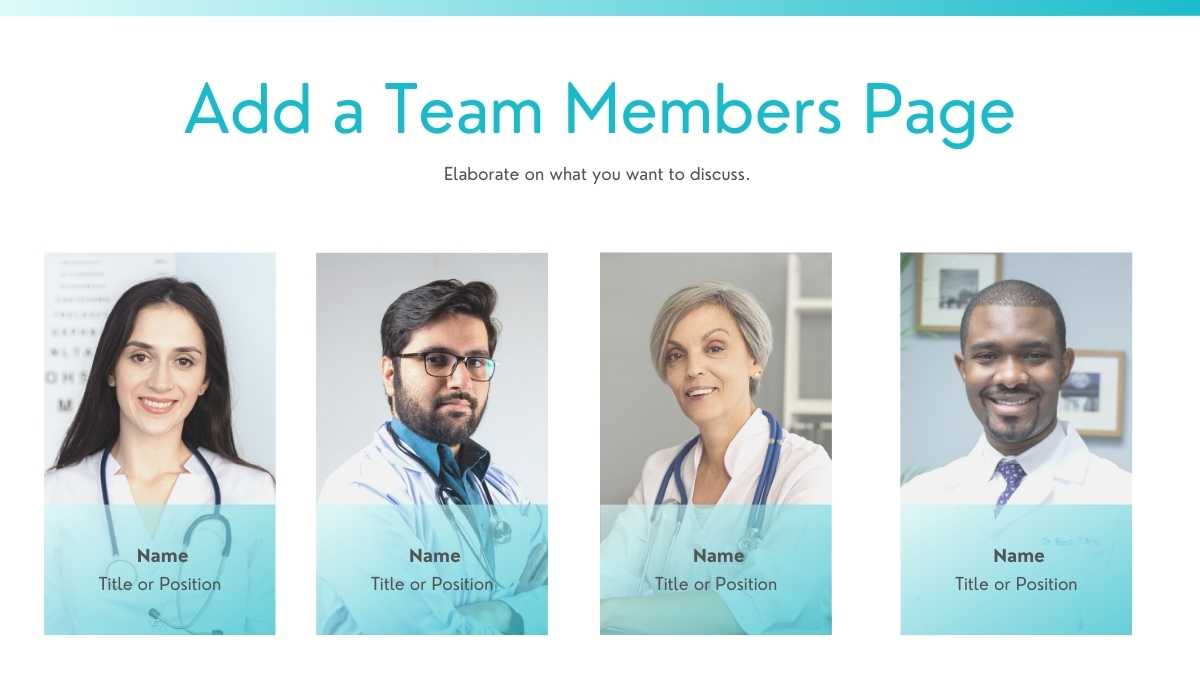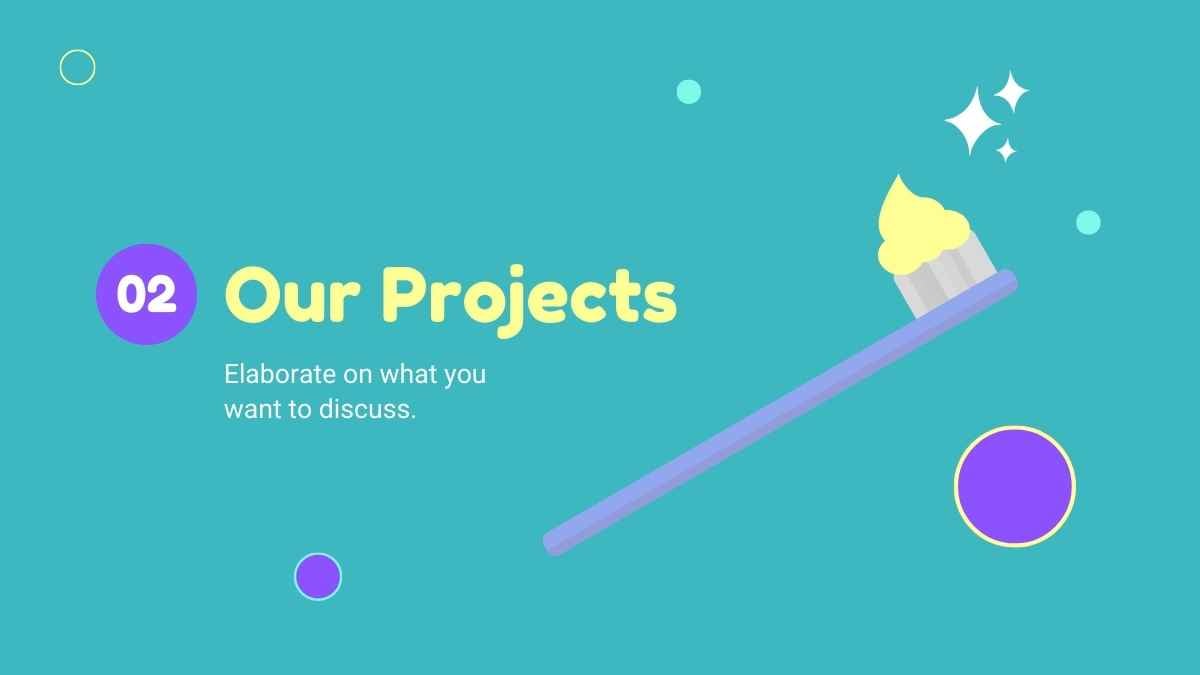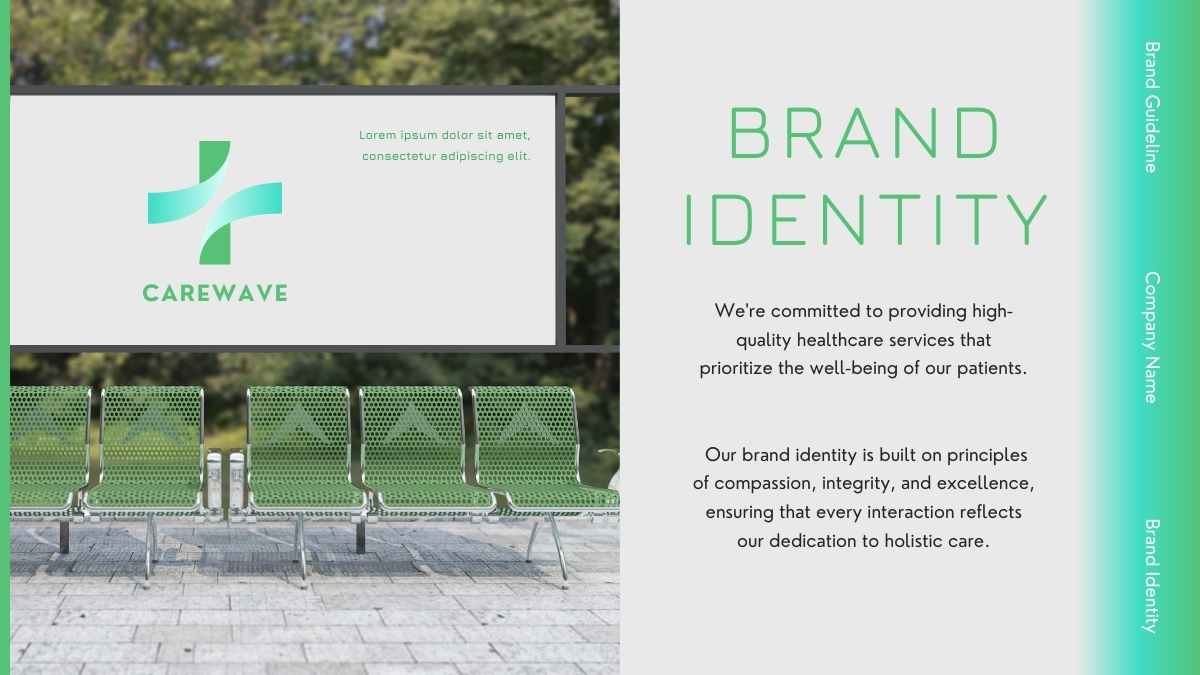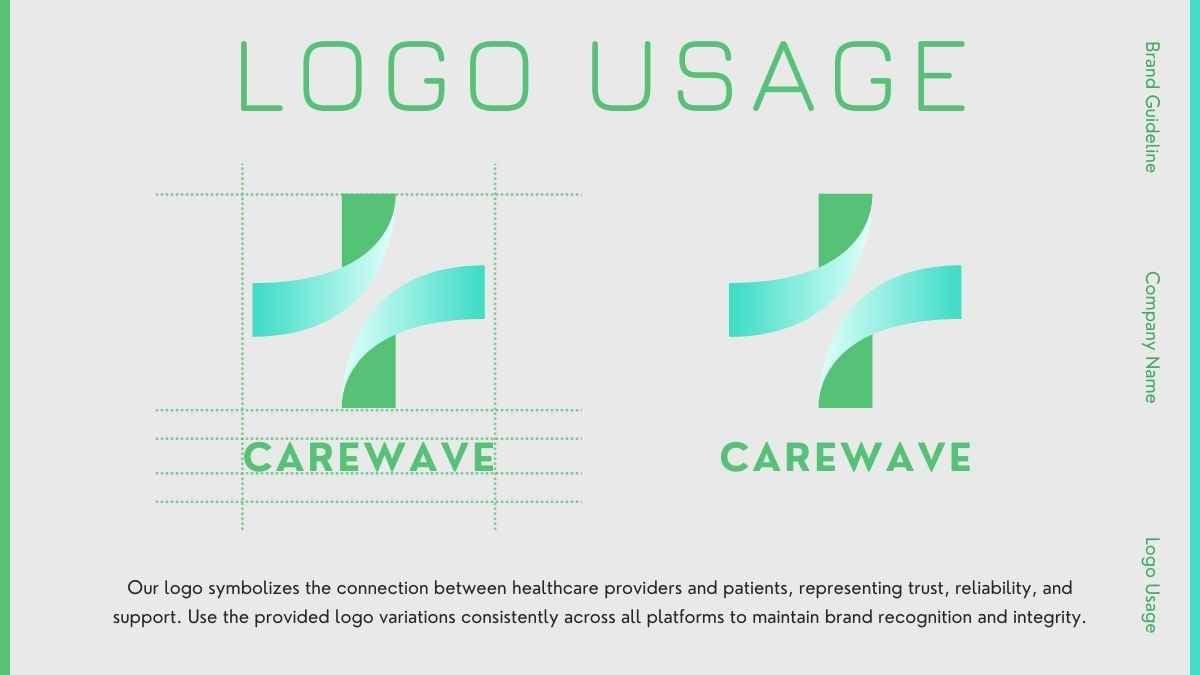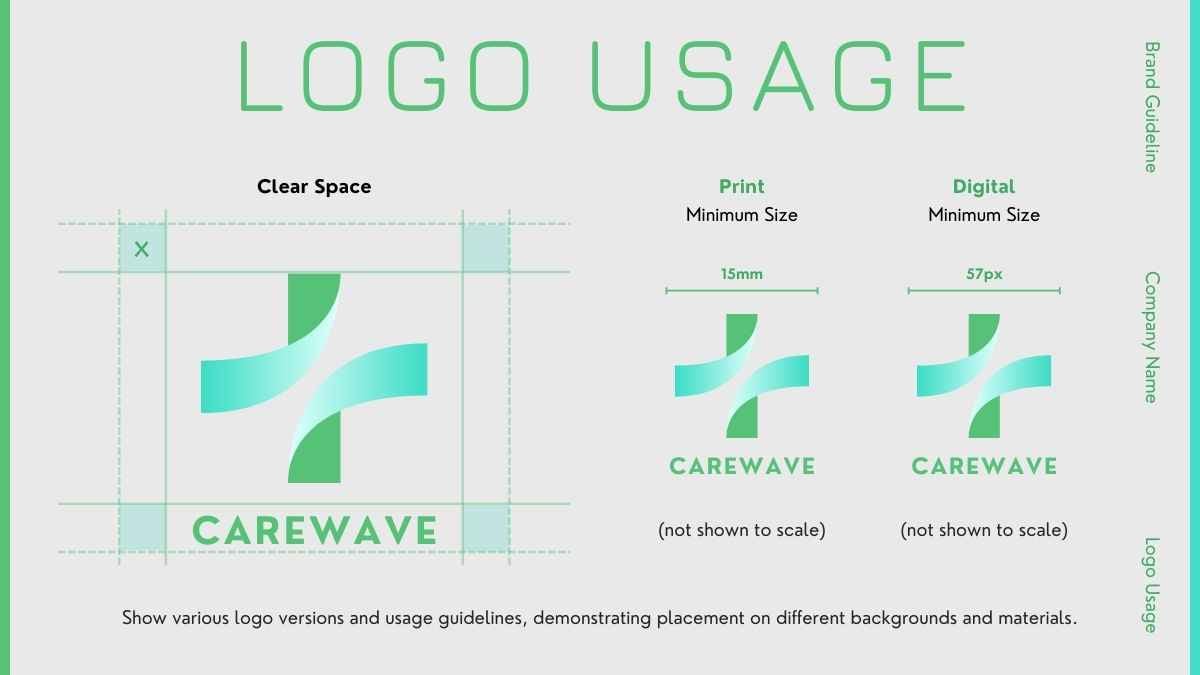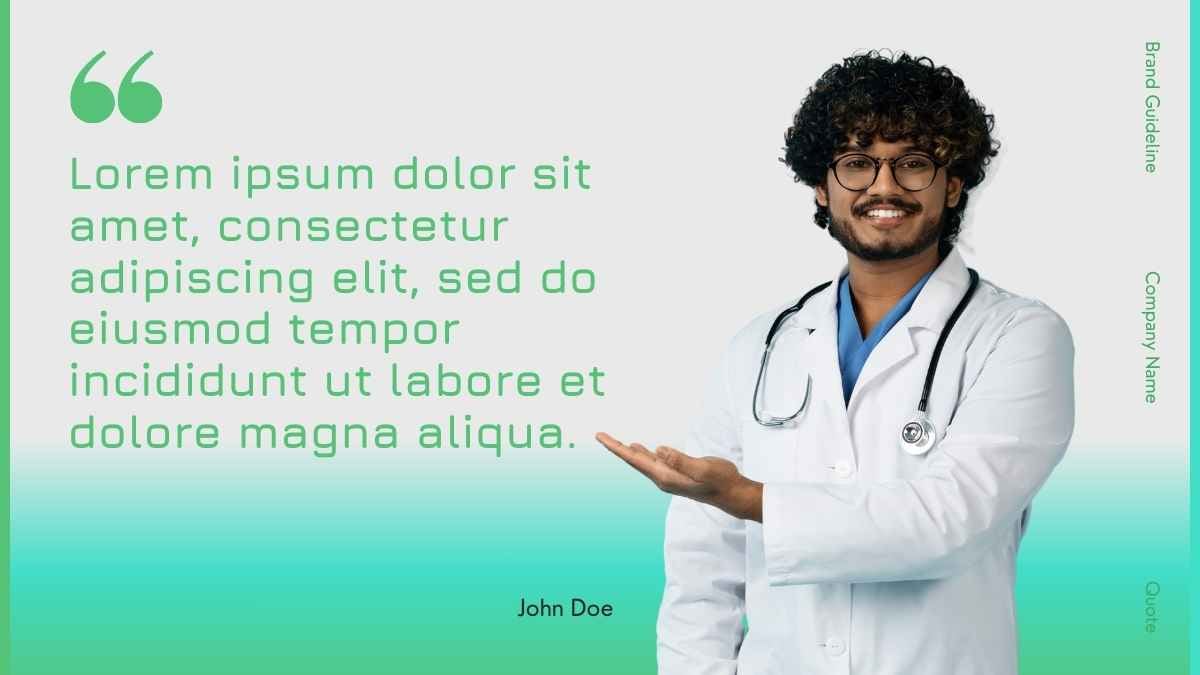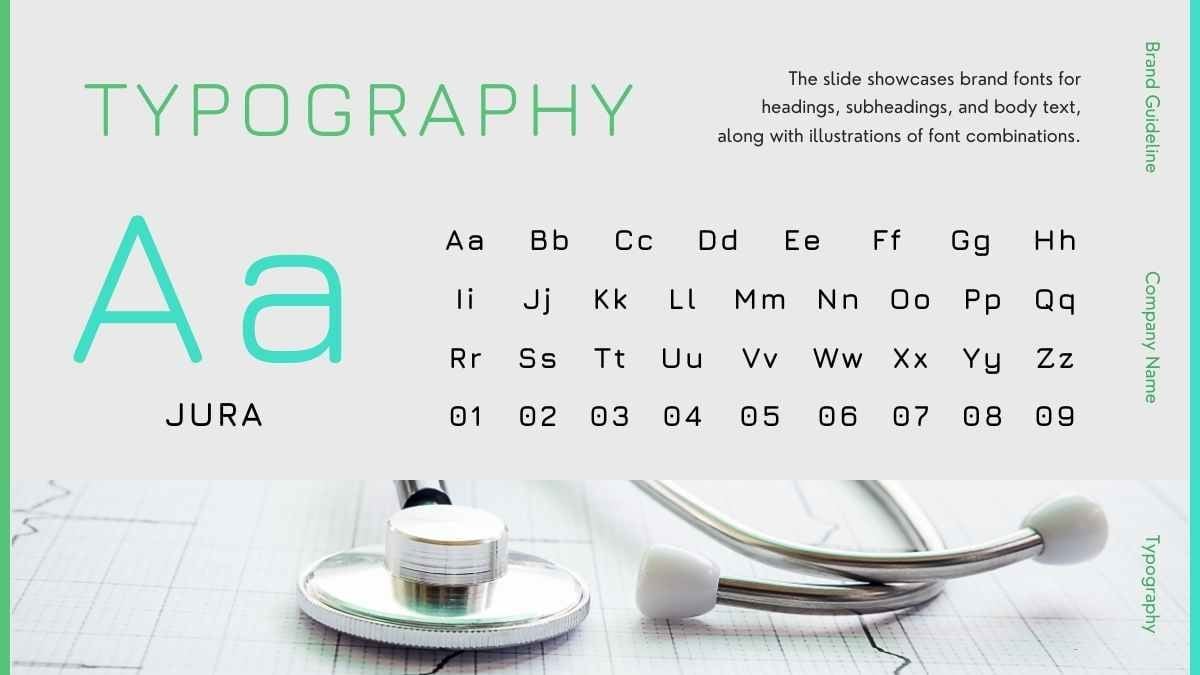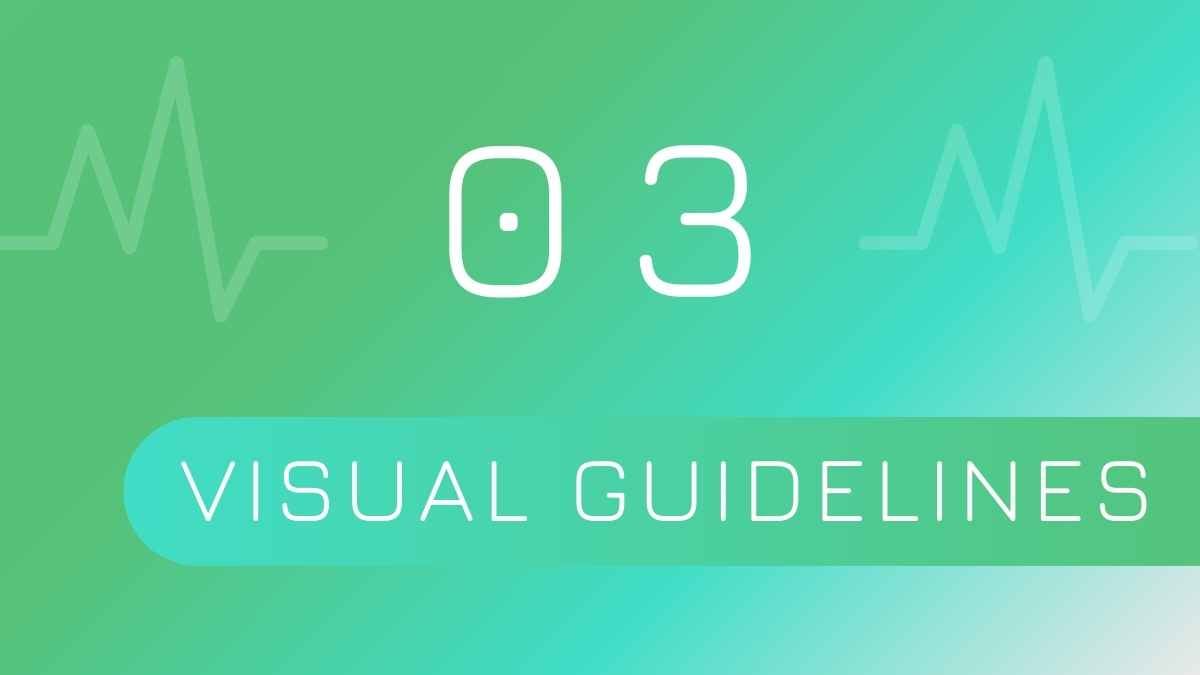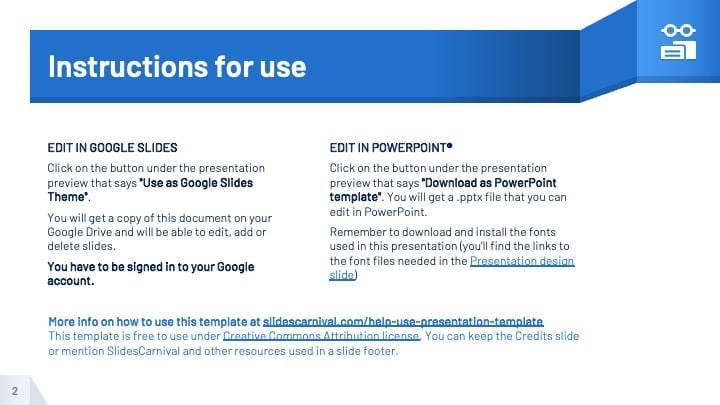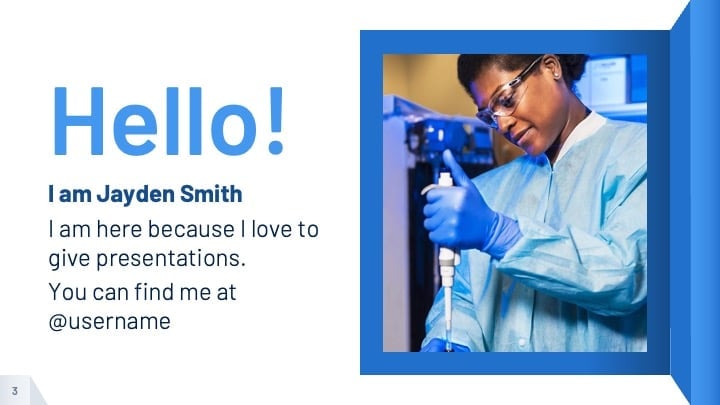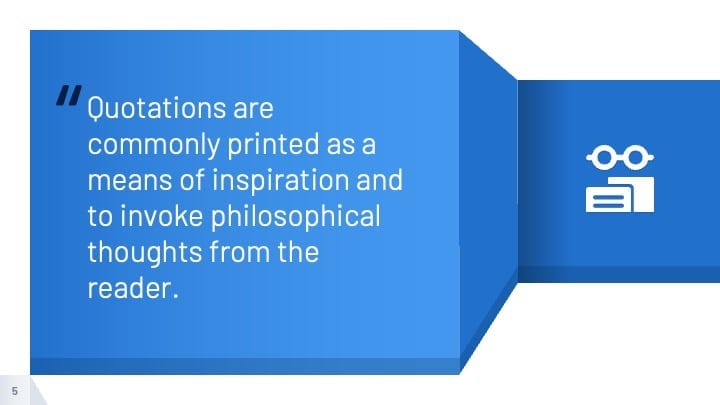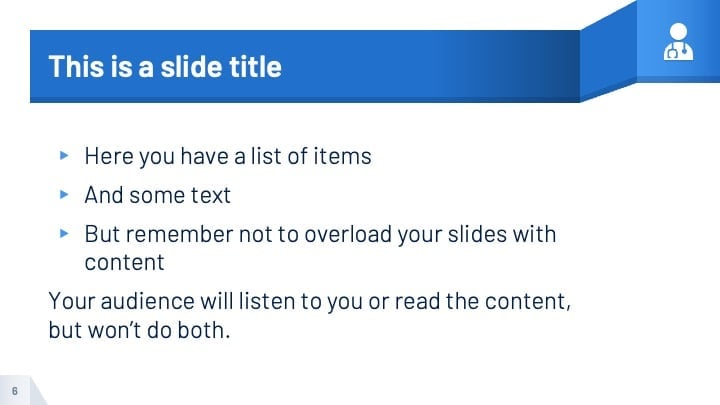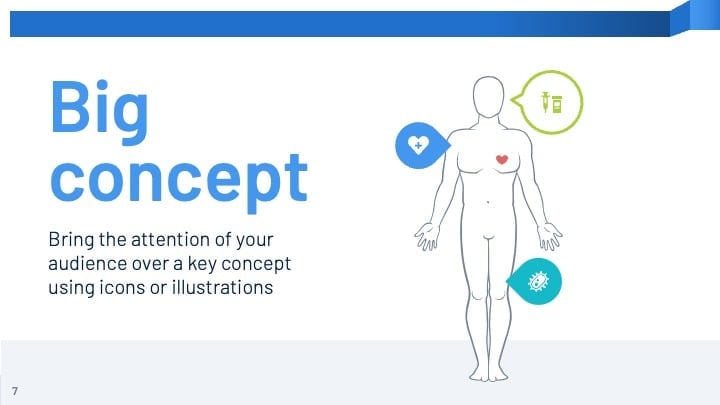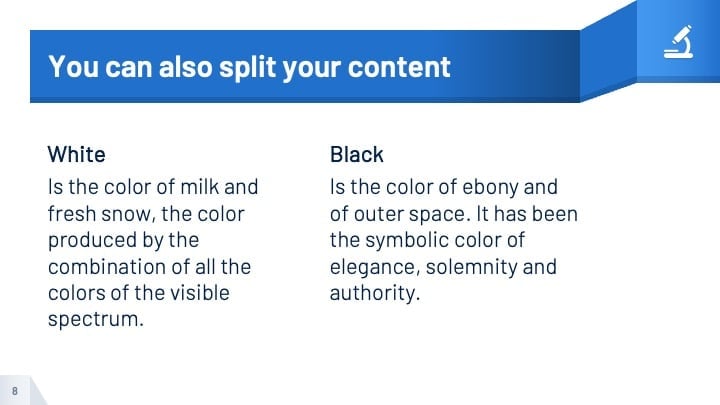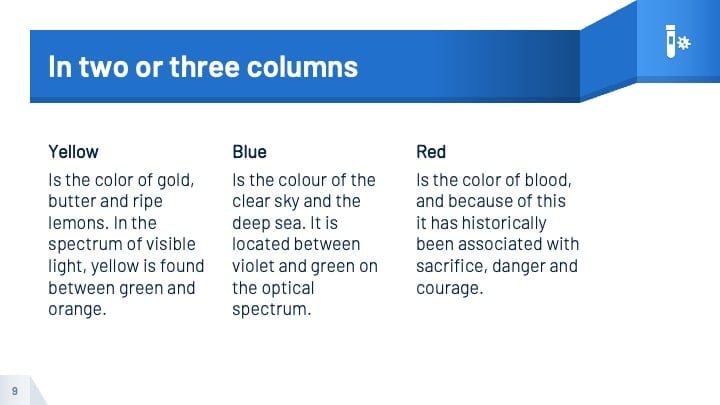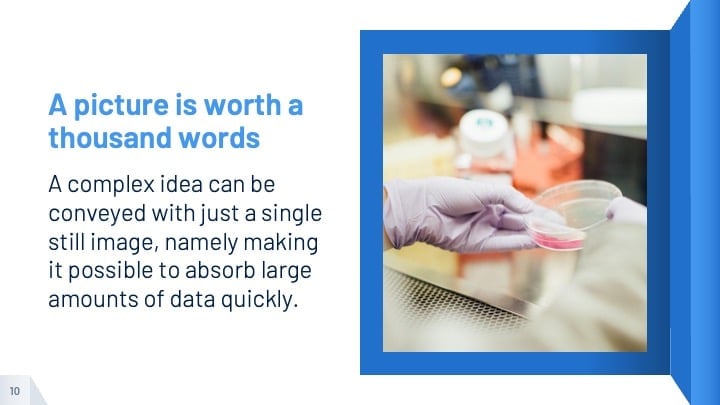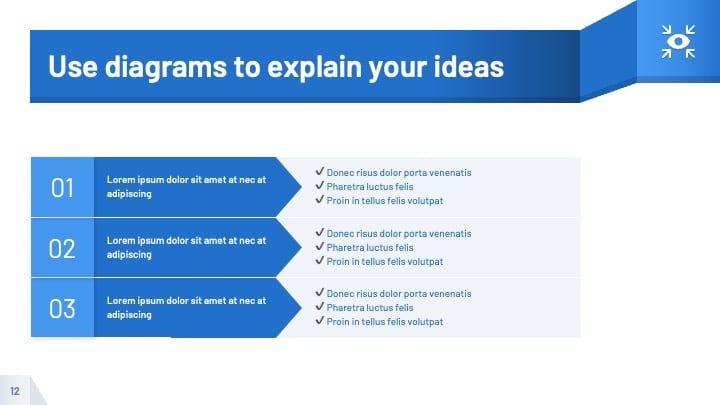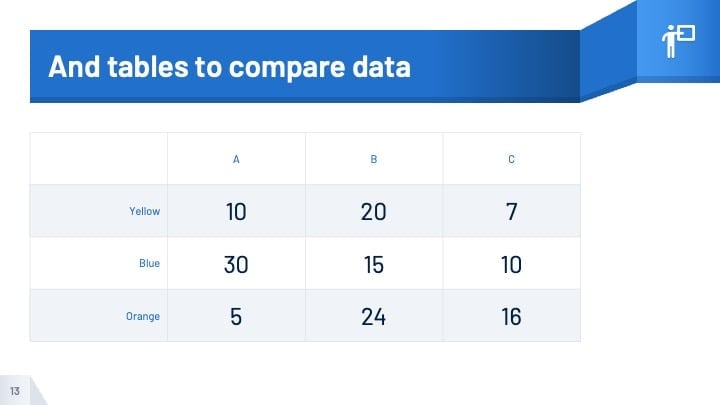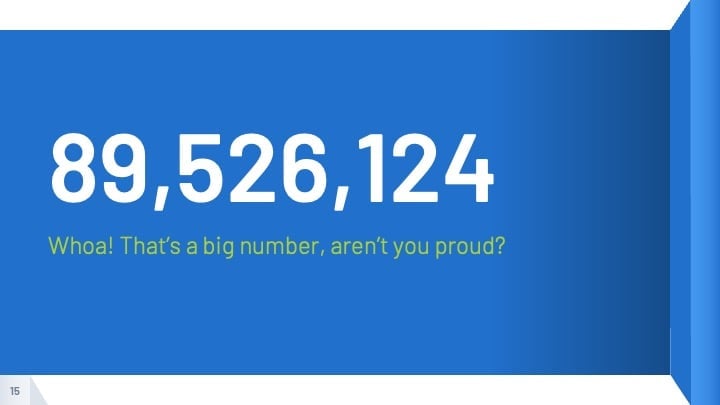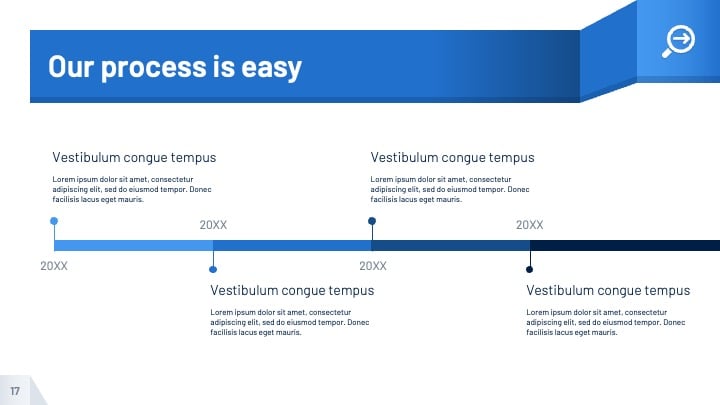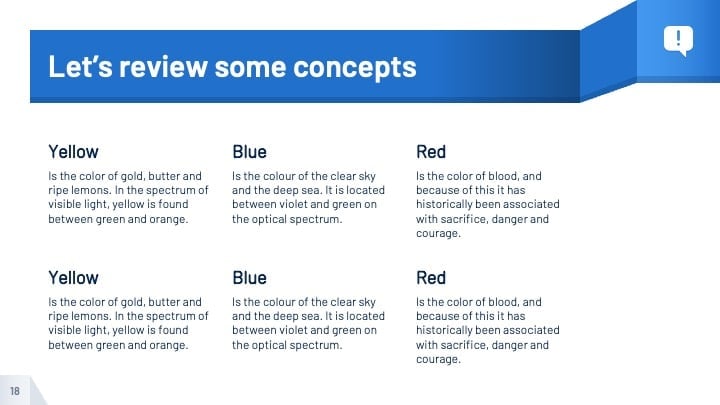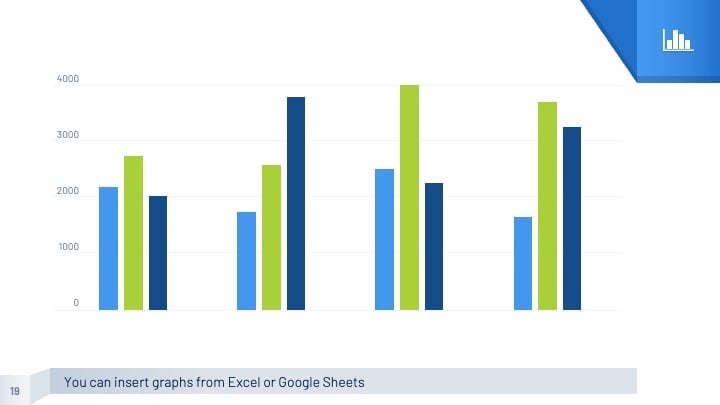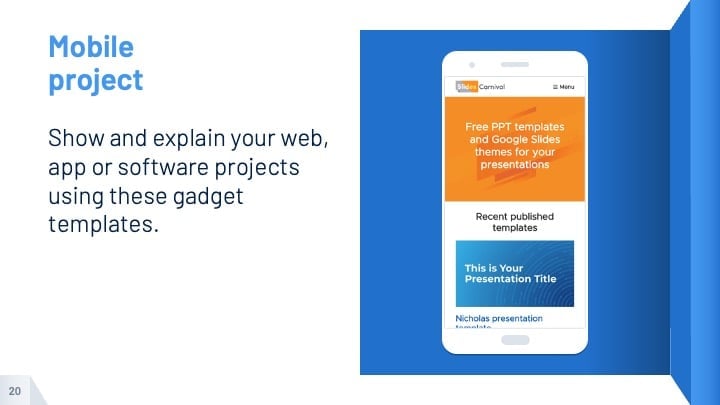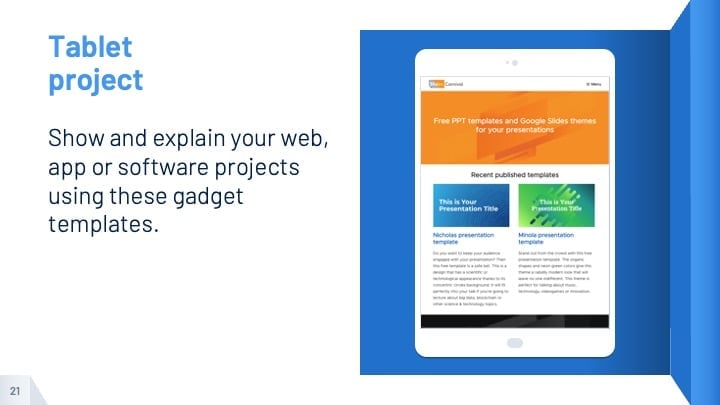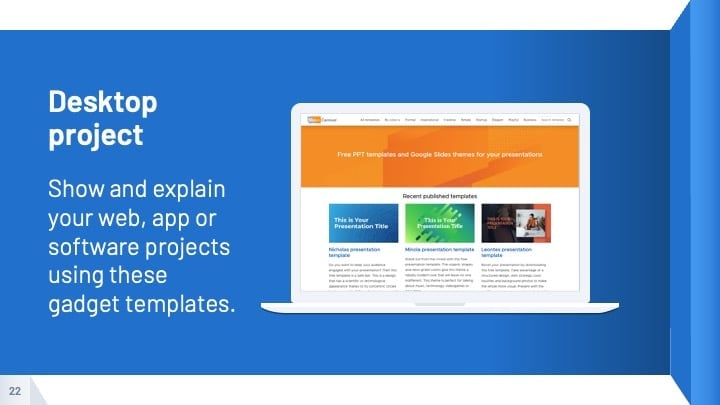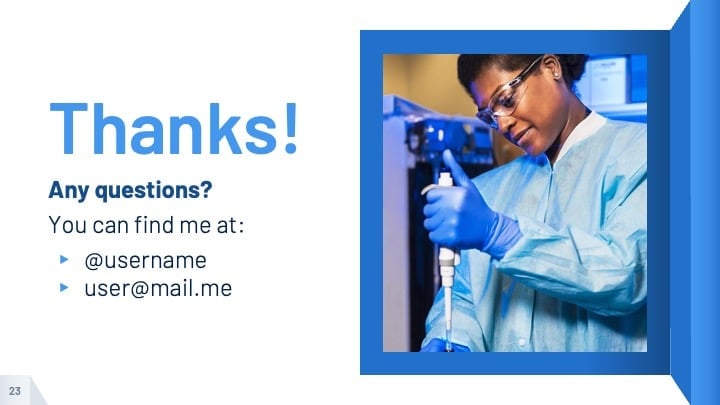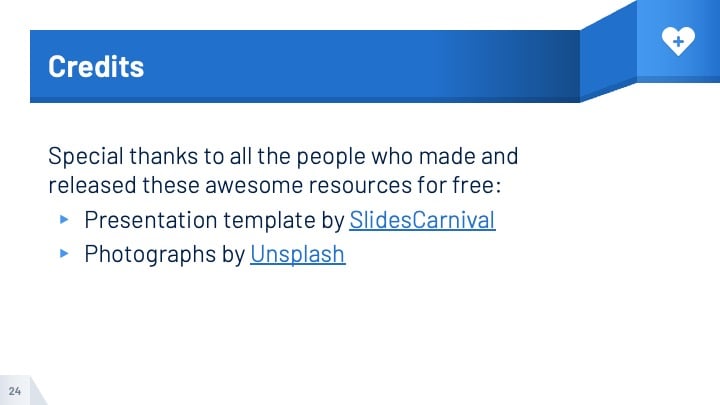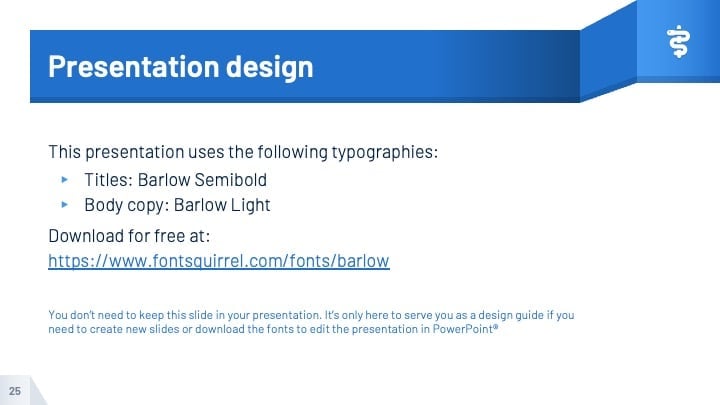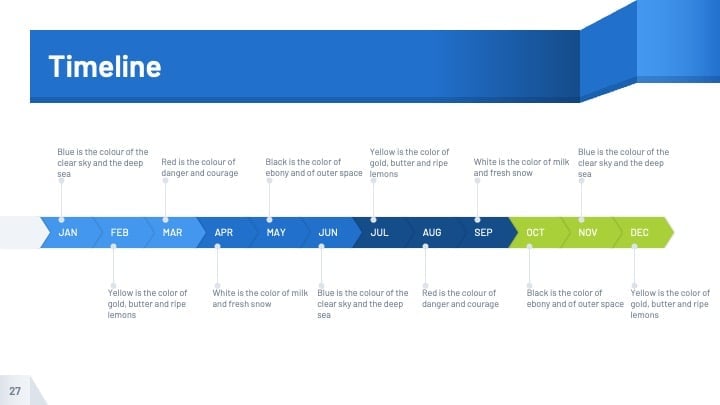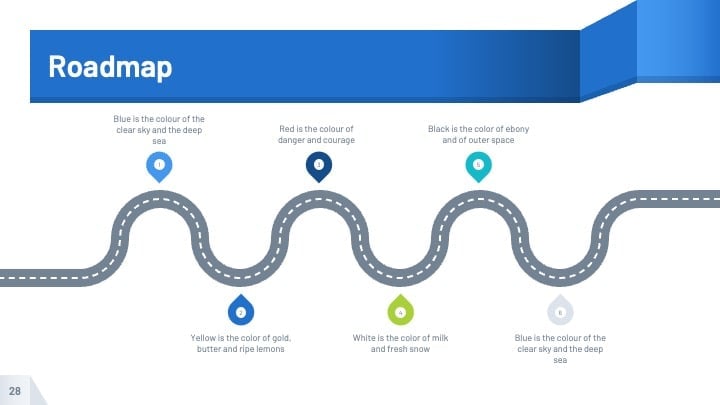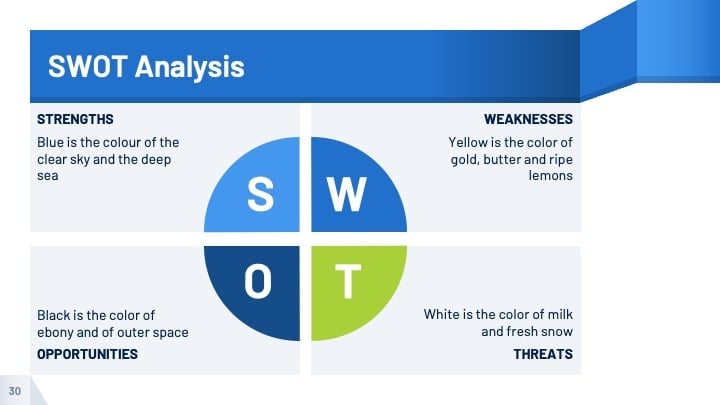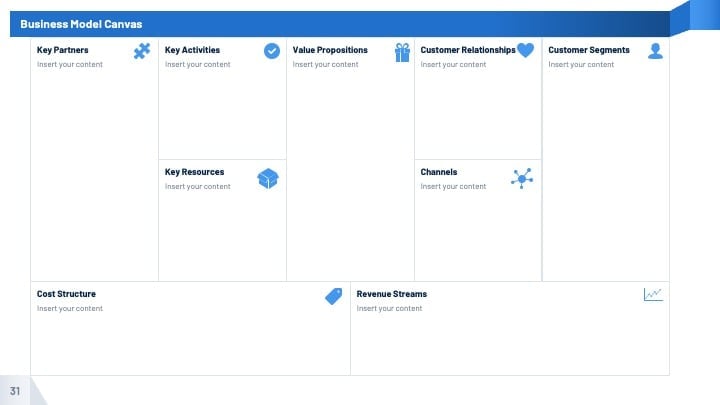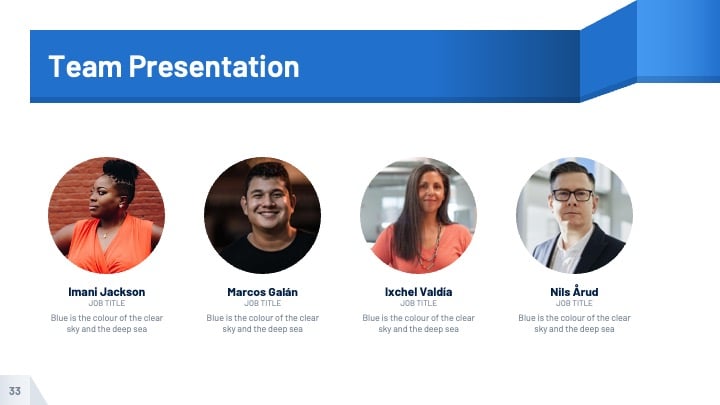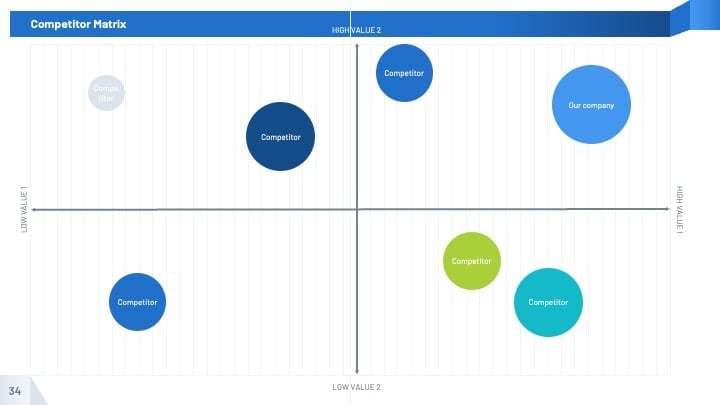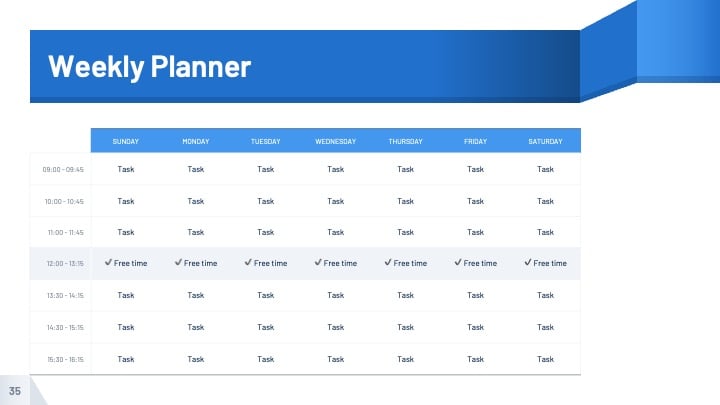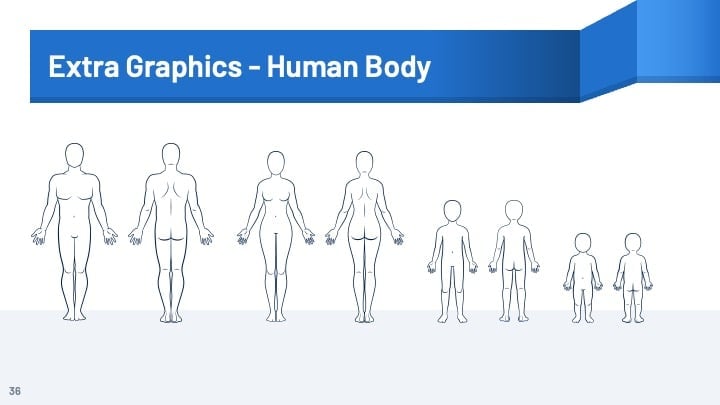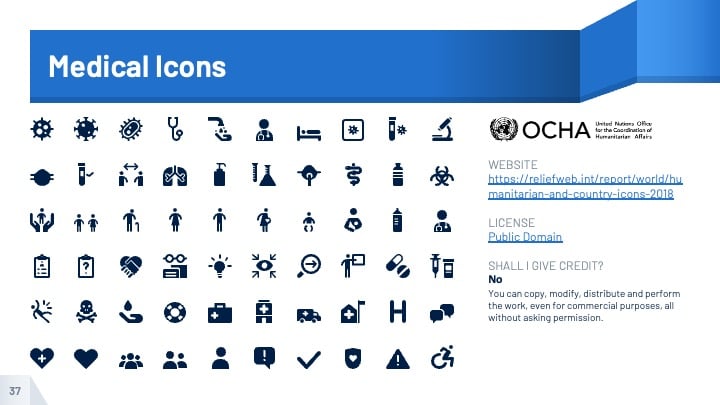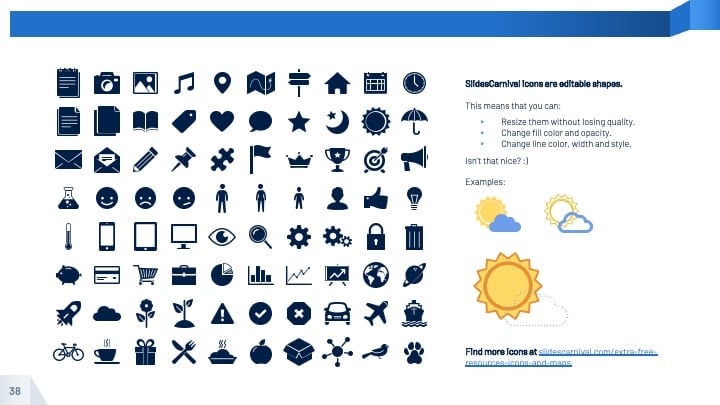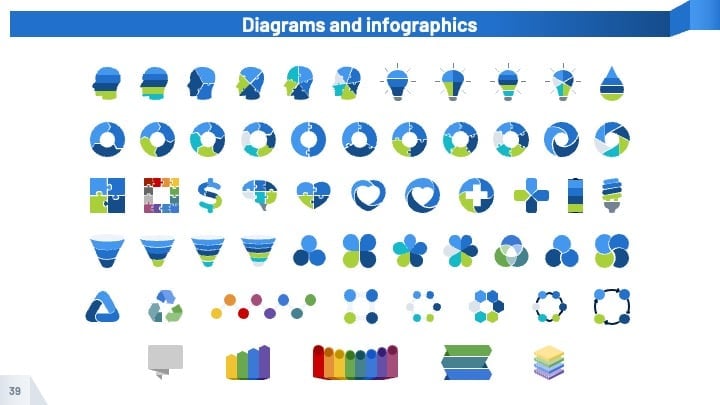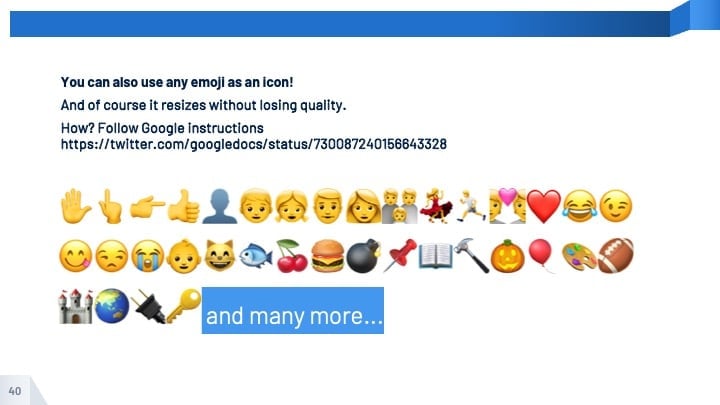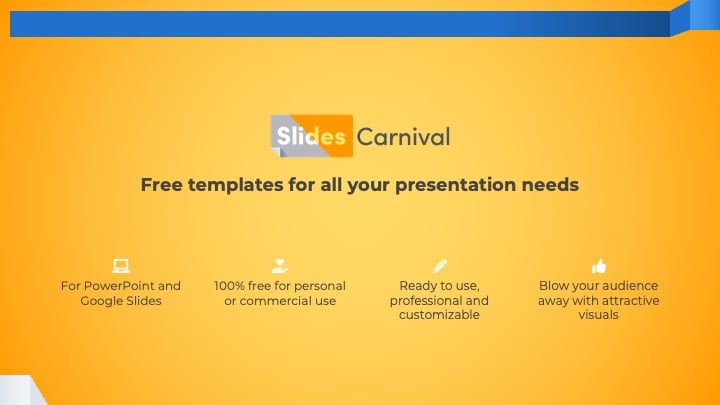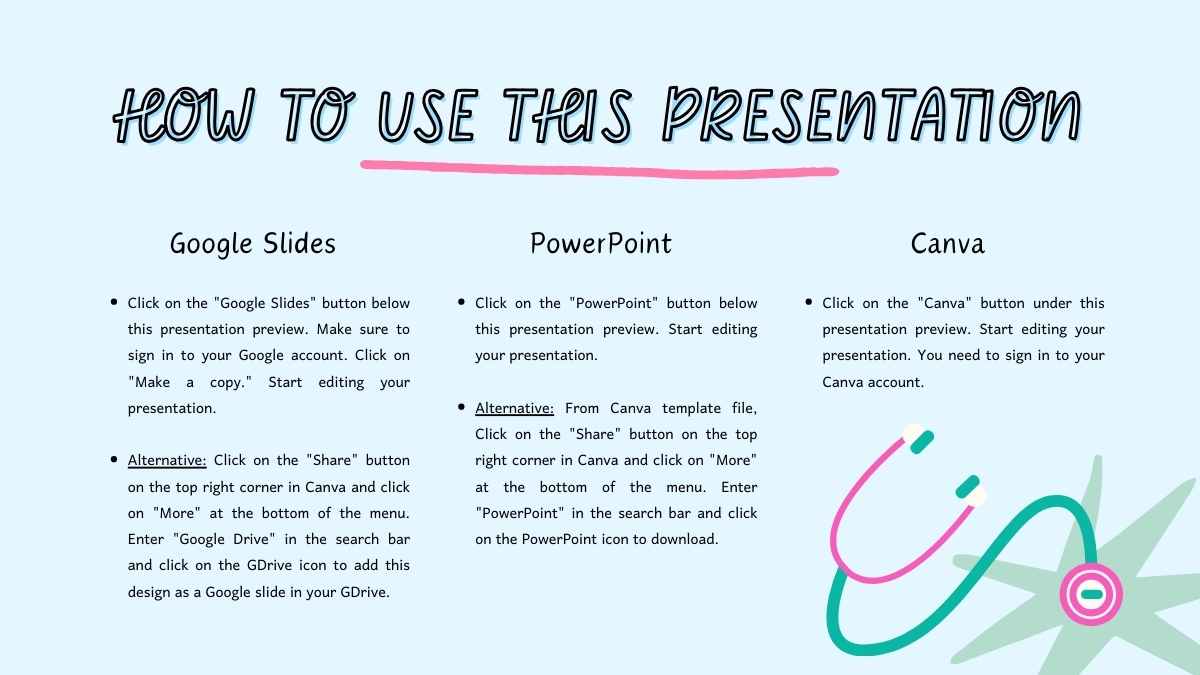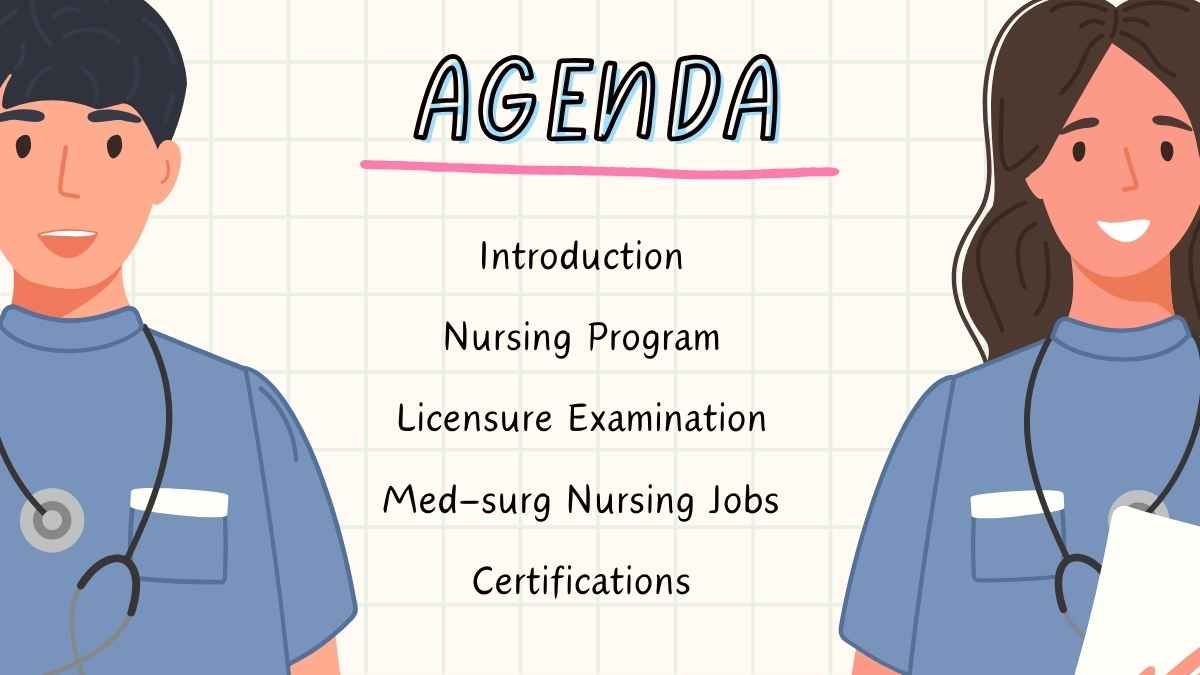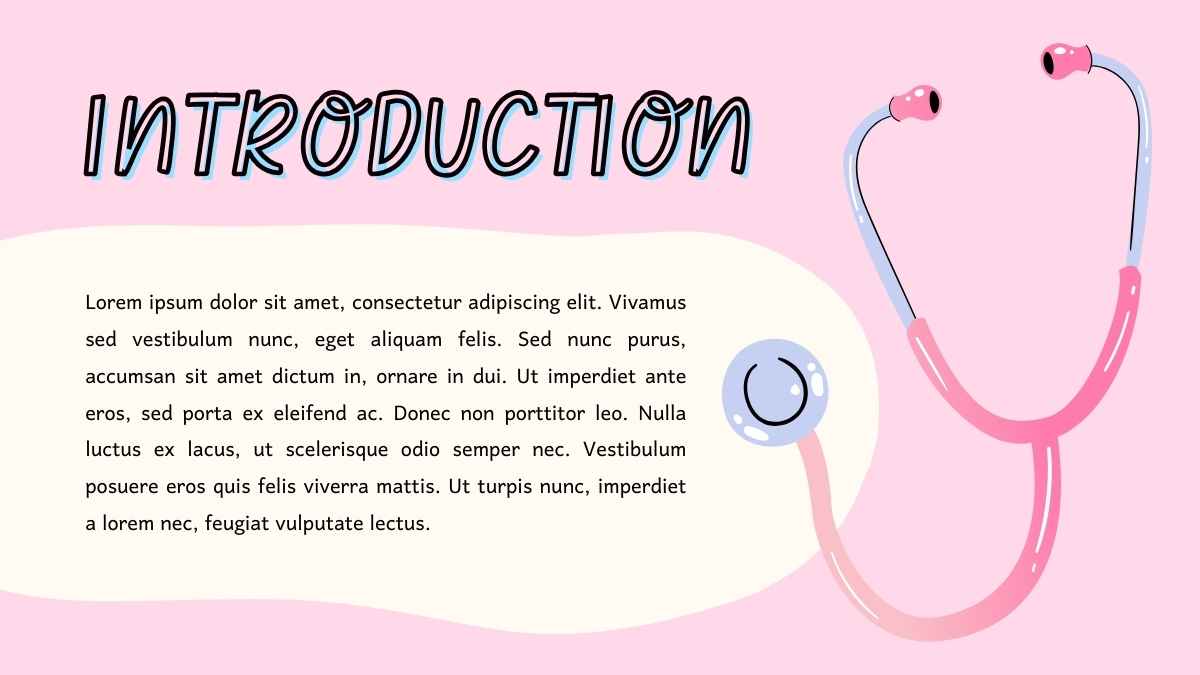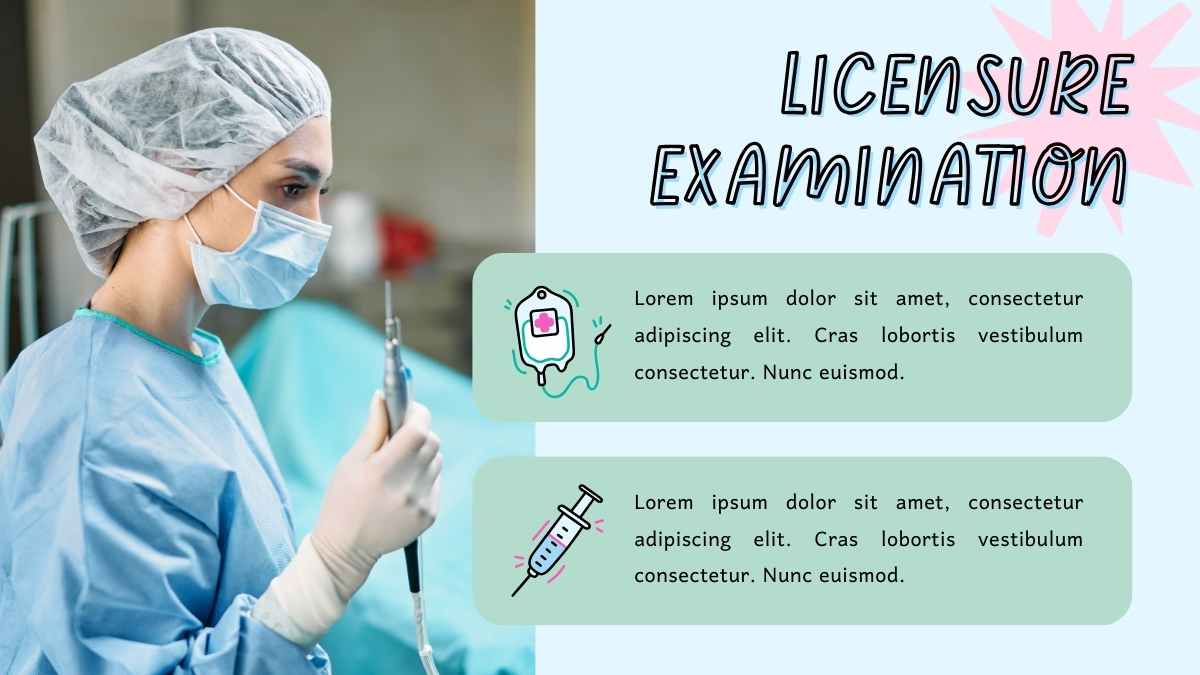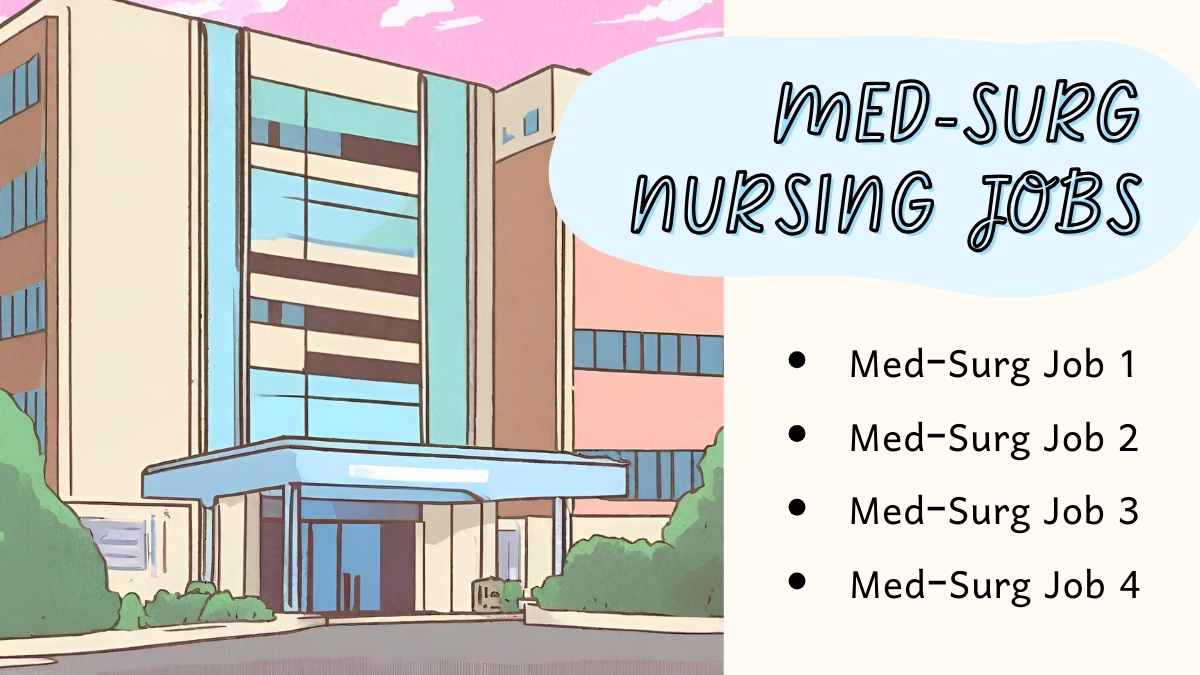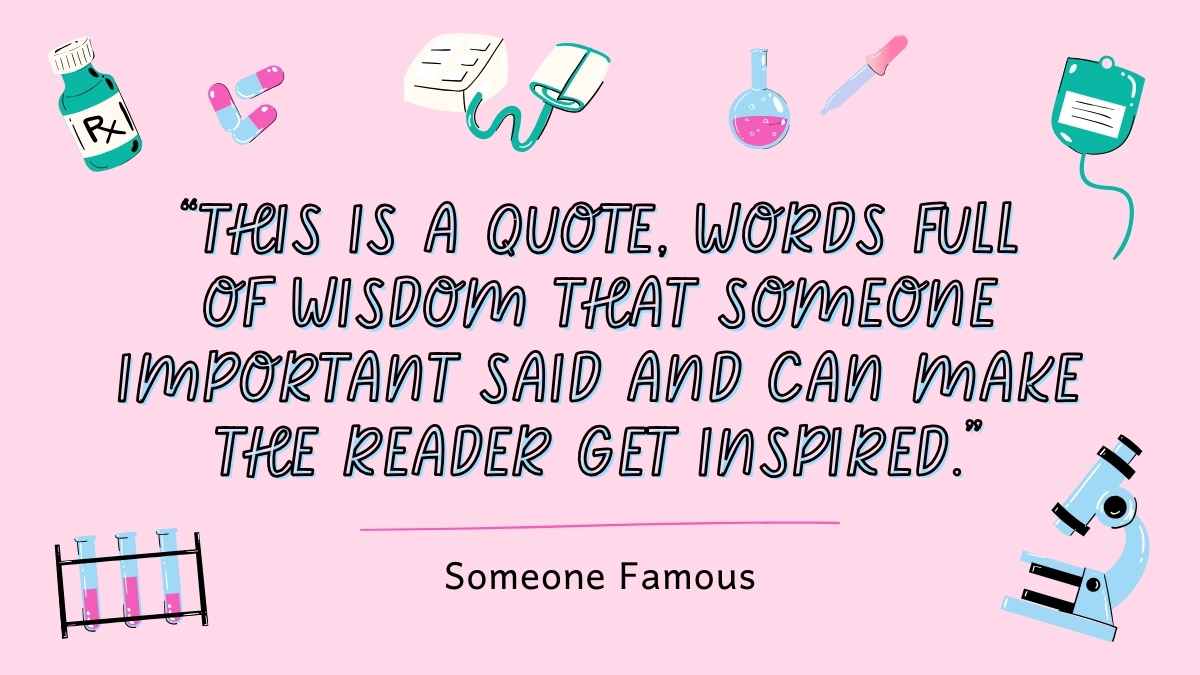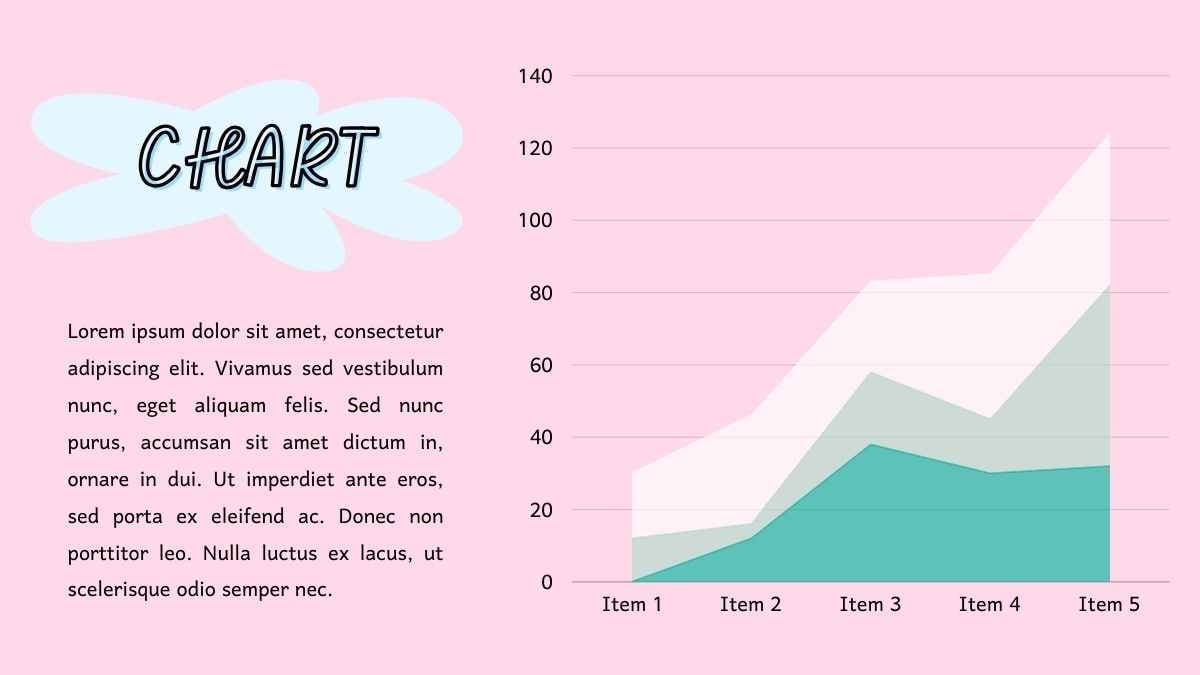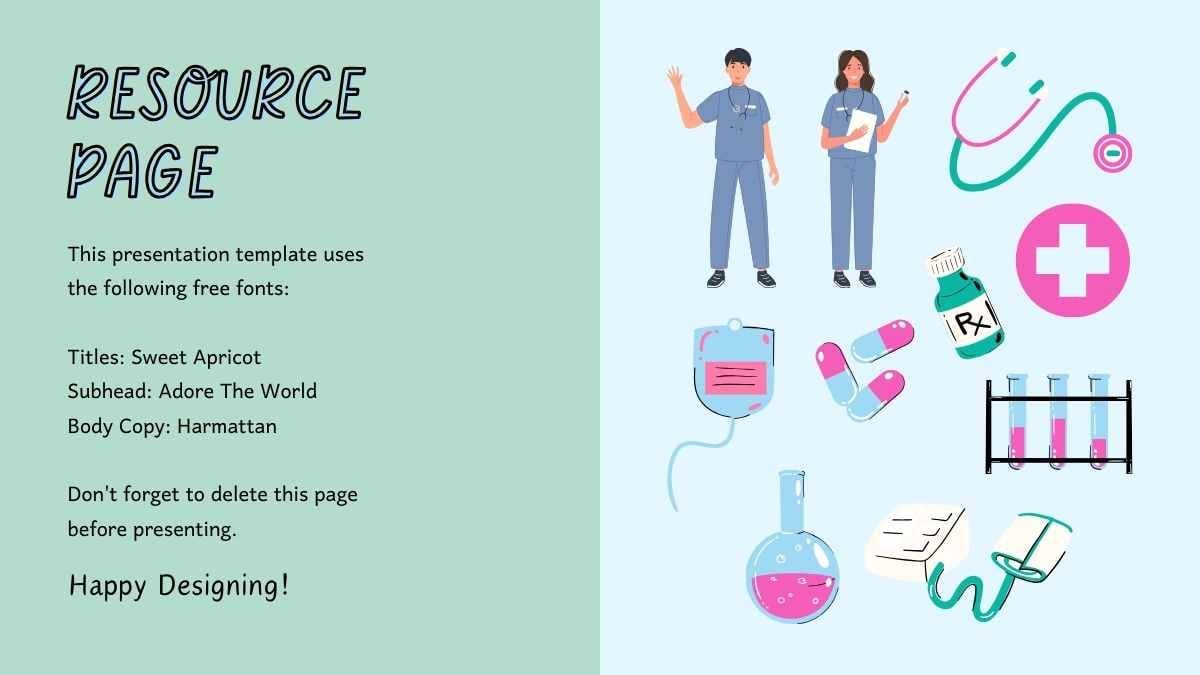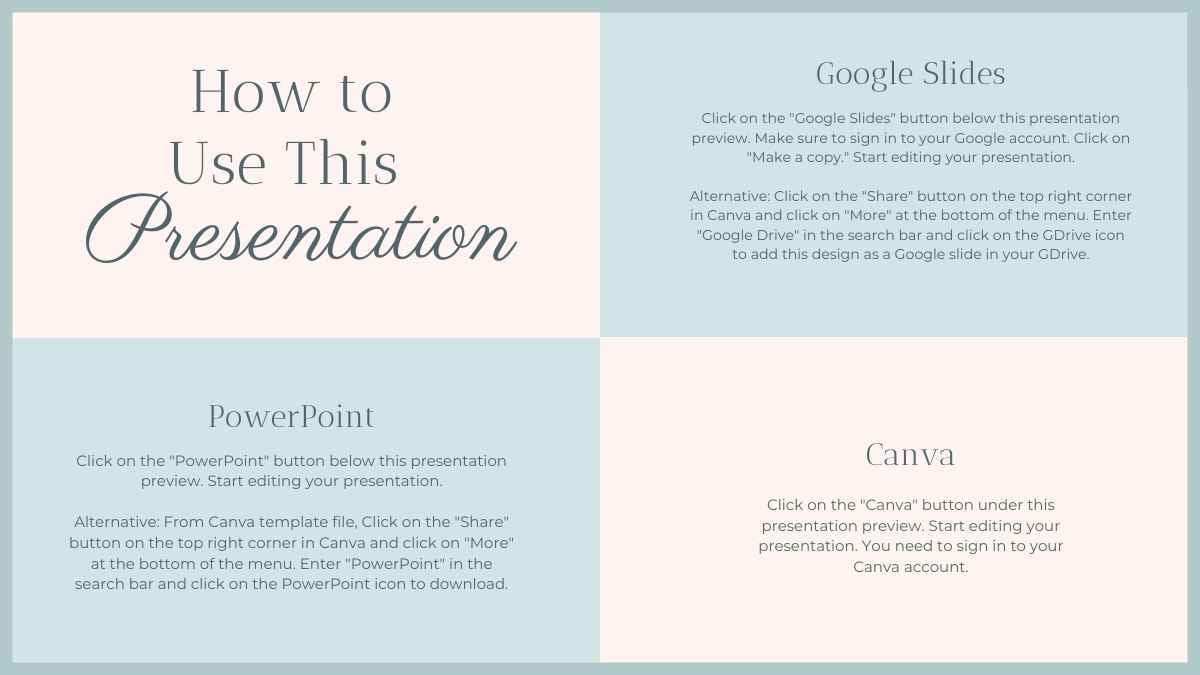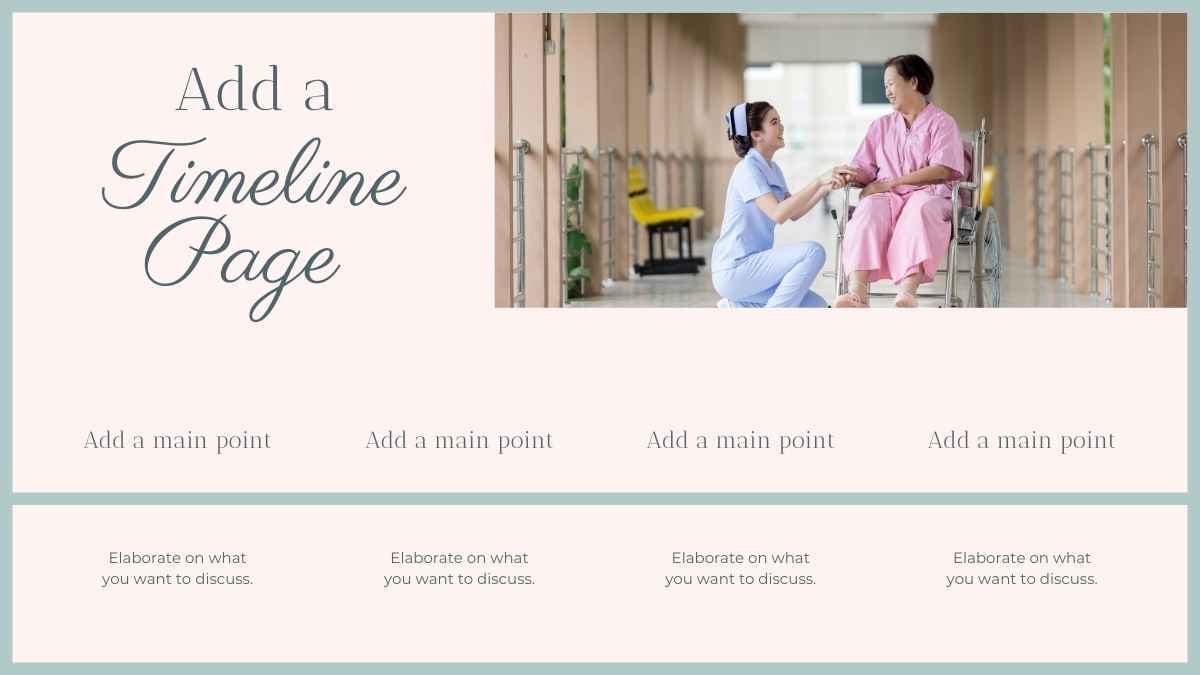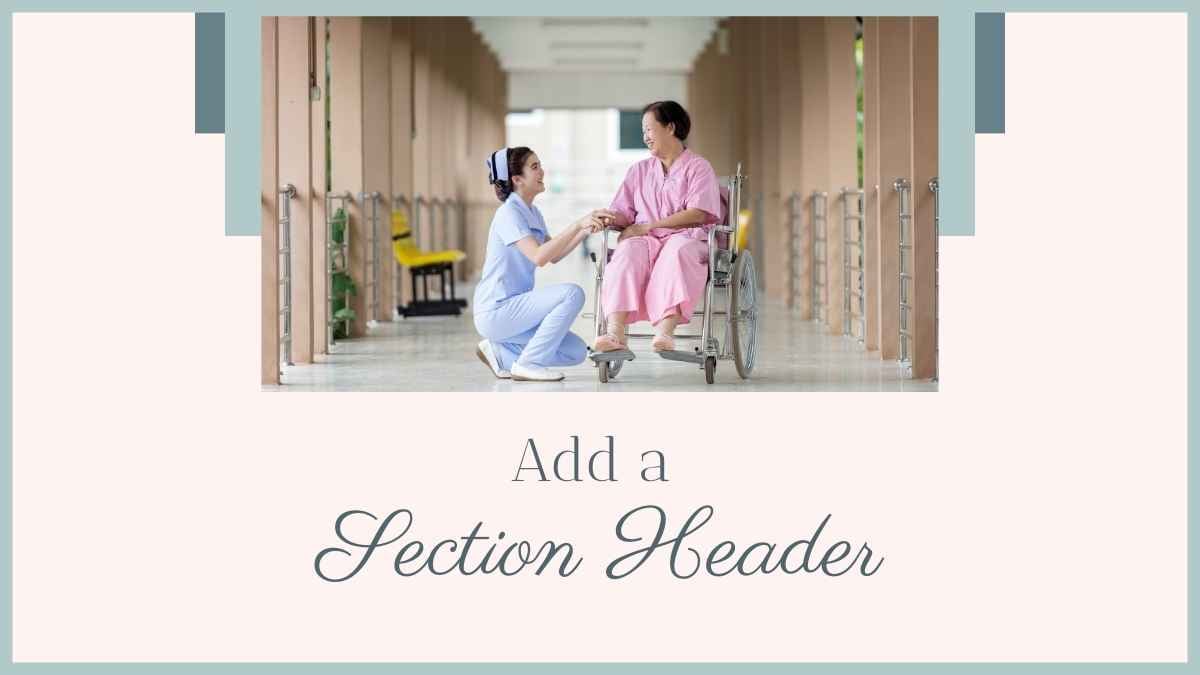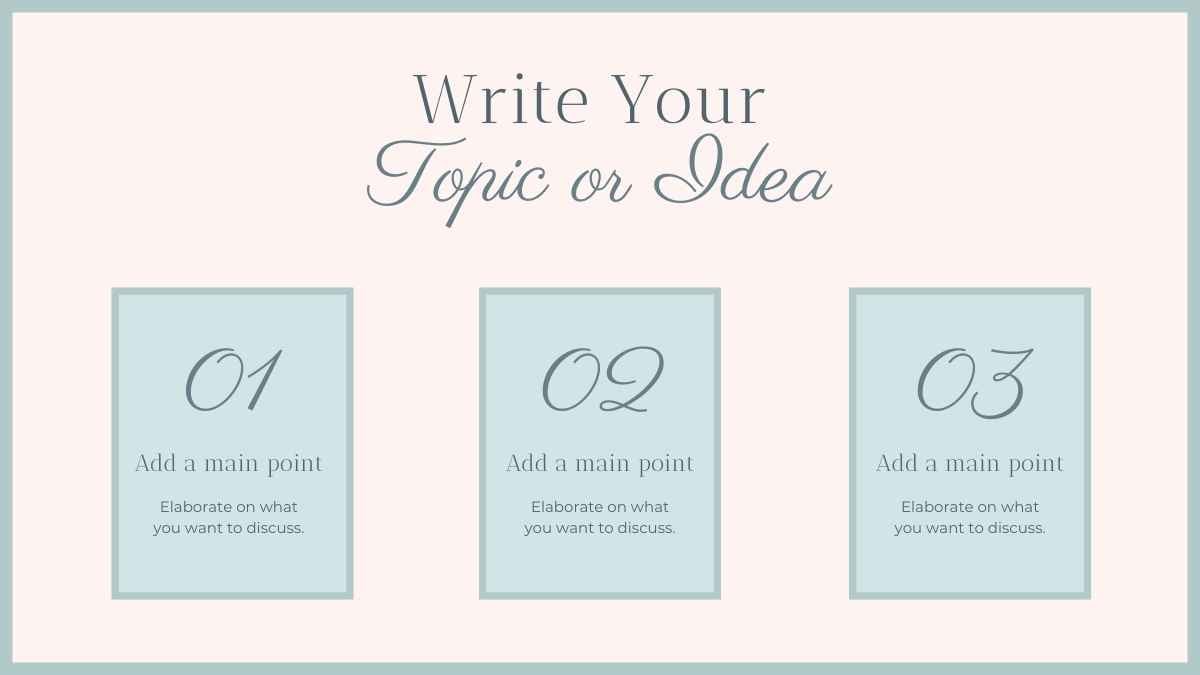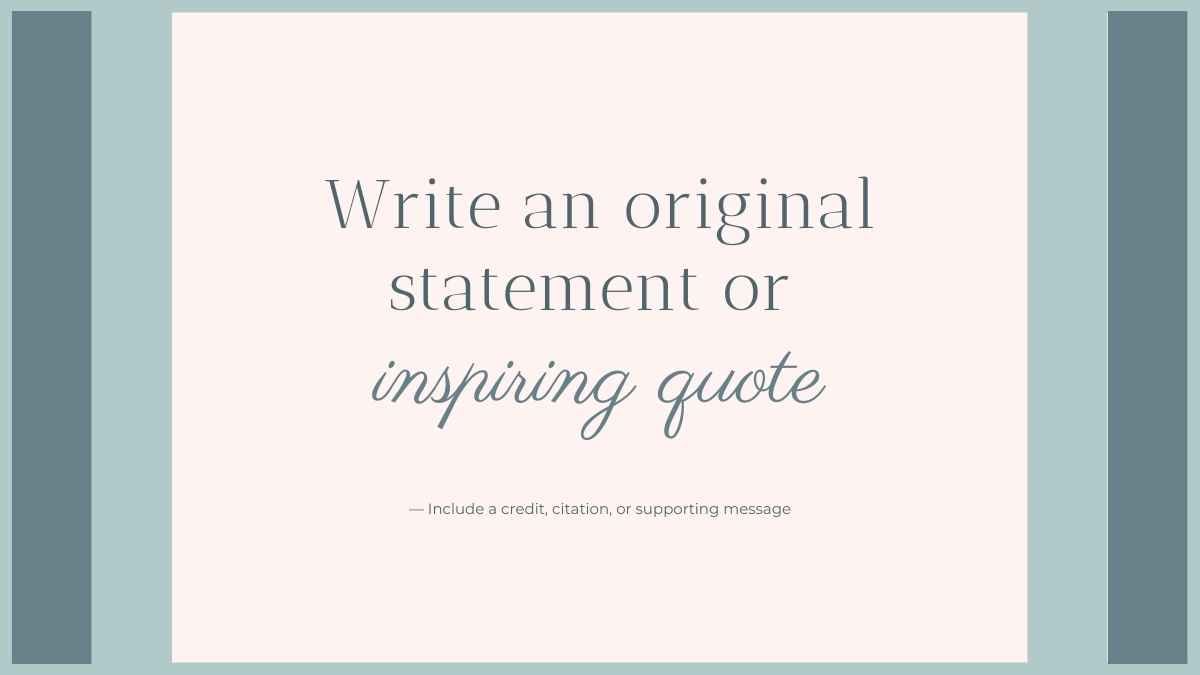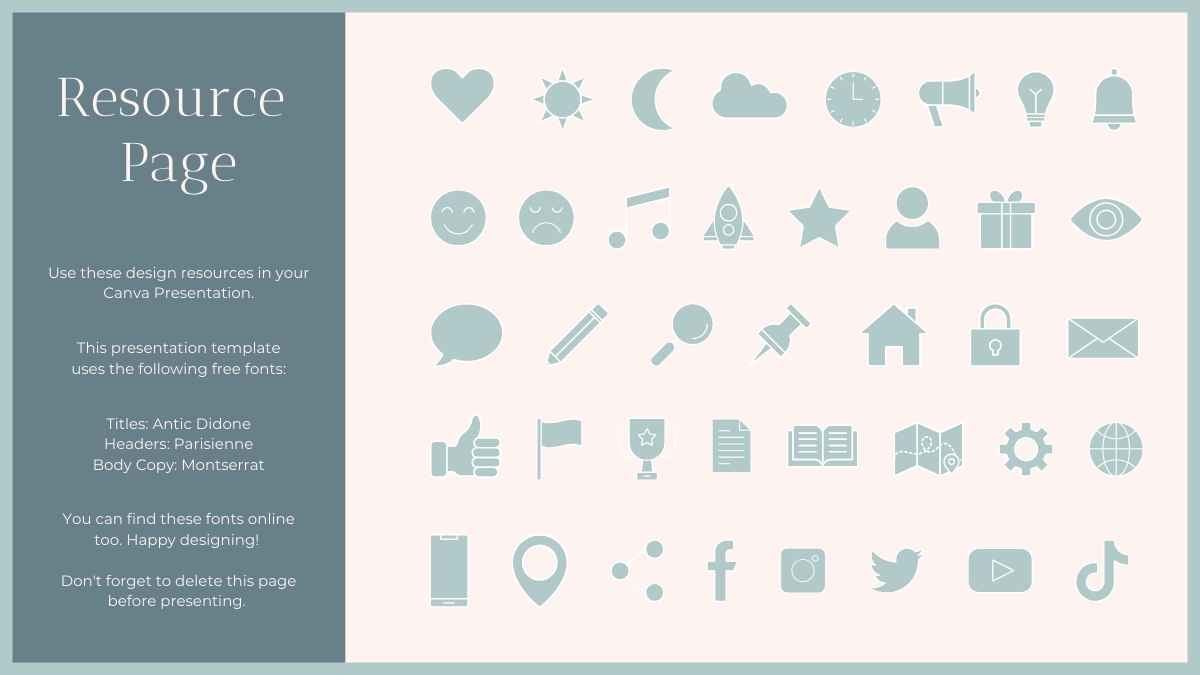Free Canva presentation template
If your niche is dental supplies, we’ve got a reason for you to smile. Impress potential clients with these dental supplies slides, easy to use as a Google Slides template, PowerPoint theme or Canva template. Add, delete, duplicate, or re-order ready-made slides for services, timelines, team profiles, statistics, testimonials, and consulting proposals. Choose a color scheme and font combination that fits your brand. Apply a creative touch with photos, images, icons, stickers, and other graphics. Flip through the How-To page for tips on using these slides as a Google Slides theme, PowerPoint template, or Canva theme.

 Features of this template
Features of this template
- 25+ professionally designed, ready-made slides
- Searchable audio and video clips for multimedia appeal
- A wide selection of backgrounds, shapes, lines and frames
- All the animation and transition features you know and love
- Easy to download, share or export to JPG, PDF, etc.
With Canva, you get even more perks:
- An easy drag-and-drop tool to help you add graphics
- Set-and-forget brand colors and font combinations
- Millions of professionally designed images and photos
- Simple pre-recording features so you can practice your talk
- A notes feature for adding talking points to your design
- Searchable videos, soundtracks and other audio clips
- Easy collaboration with friends, coworkers and family

 FAQs
FAQs
Is this template exclusive to Canva?
This template is exclusive to Canva, with some features designed to work best in Canva’s intuitive editor. But don’t worry—once you open it in Canva, you can still export it to PowerPoint or Google Slides in just a few clicks.
For PowerPoint, click the greyed out PowerPoint button then “Download as PowerPoint”. You should then be able to view the template in the Canva editor. After doing so, go to “Share” → “See all” → search for “PowerPoint” → click the PPT icon to download a PPTX file.
For Google Slides, click the greyed out Google Slides button then “Get this as Google Slides”. You should then be able to view the template in the Canva editor. After doing so, go to “Share” → “See all” → search for “Google Drive” → click the Google Drive icon to save an editable copy to your Drive.