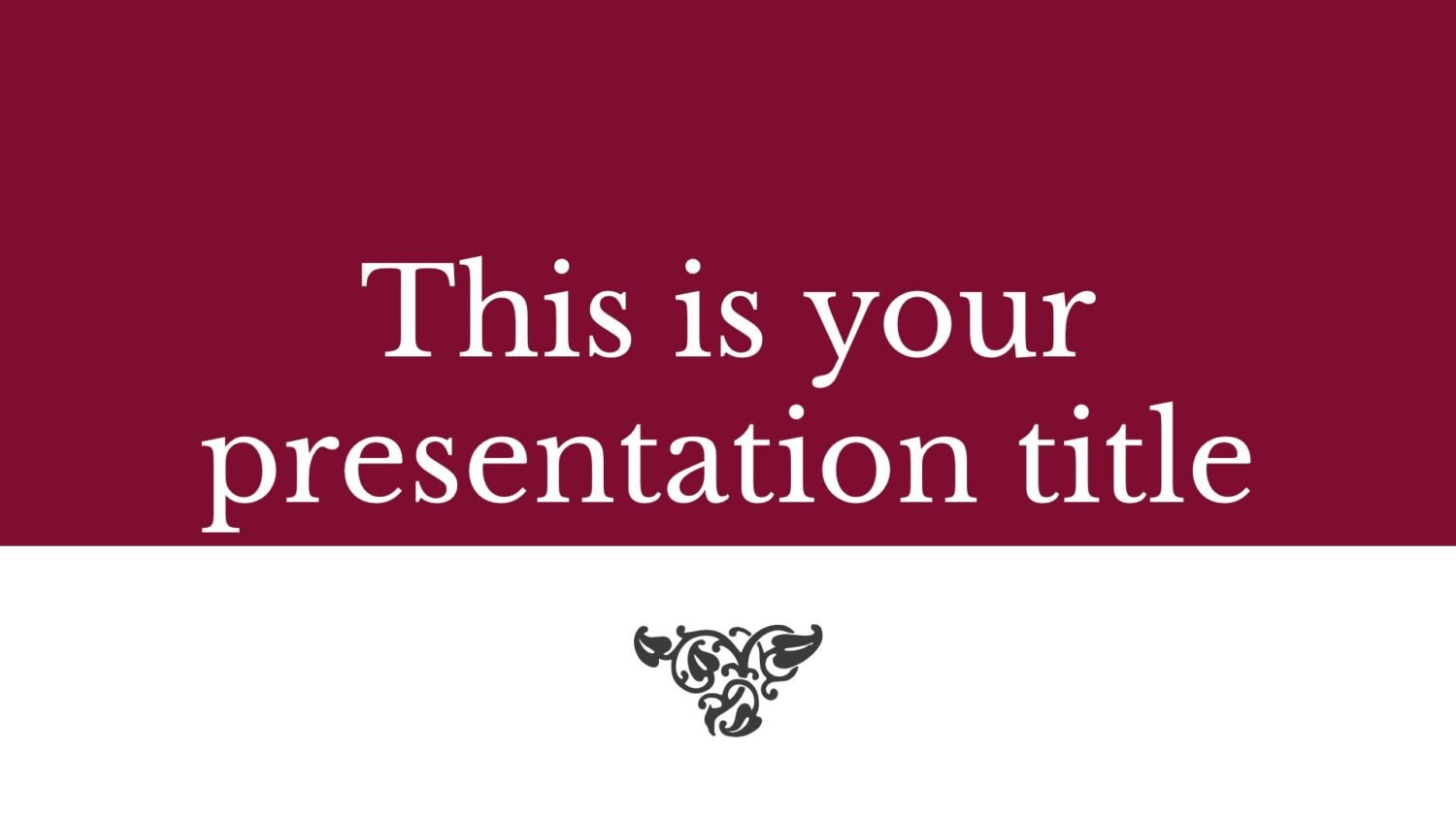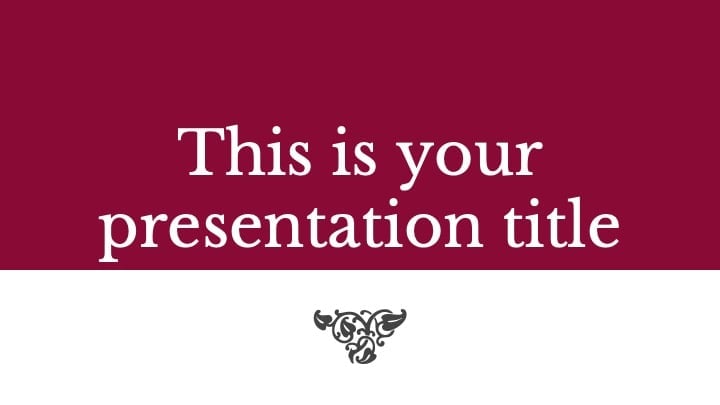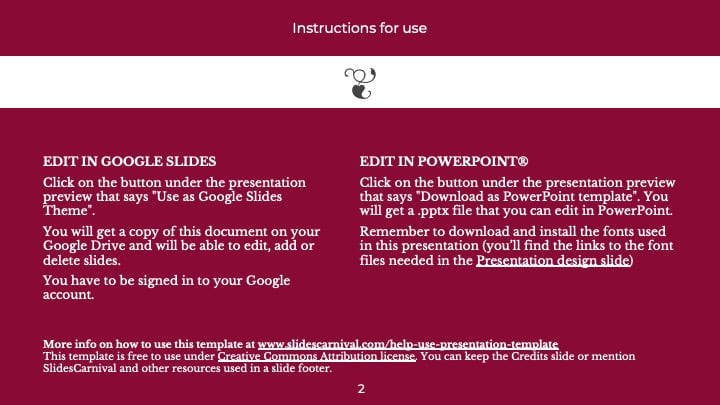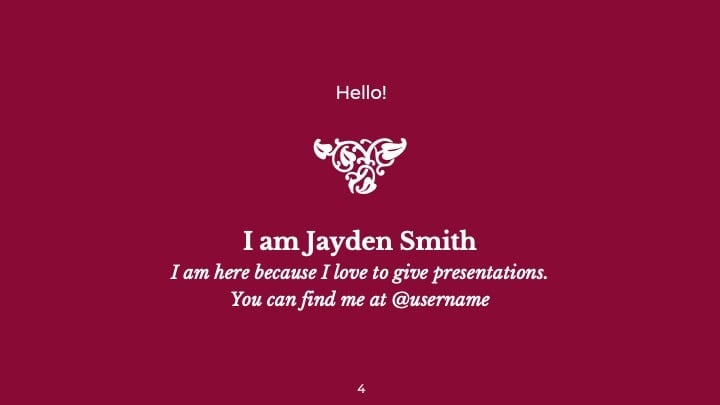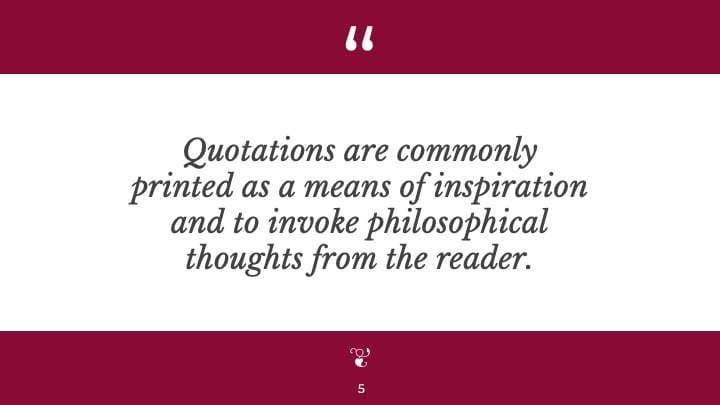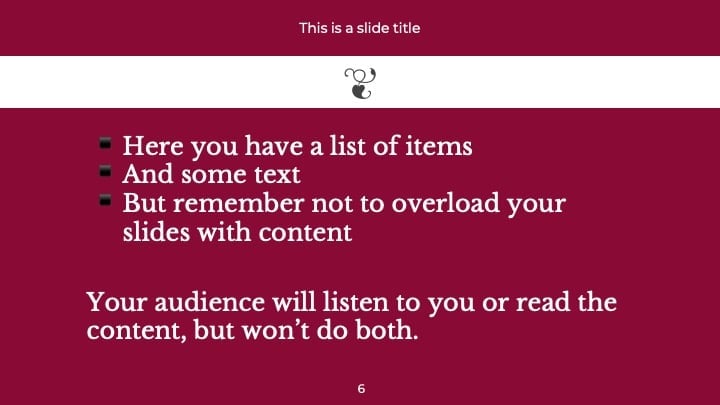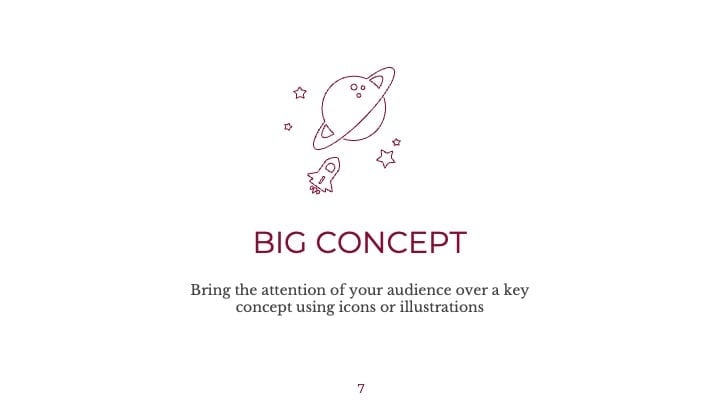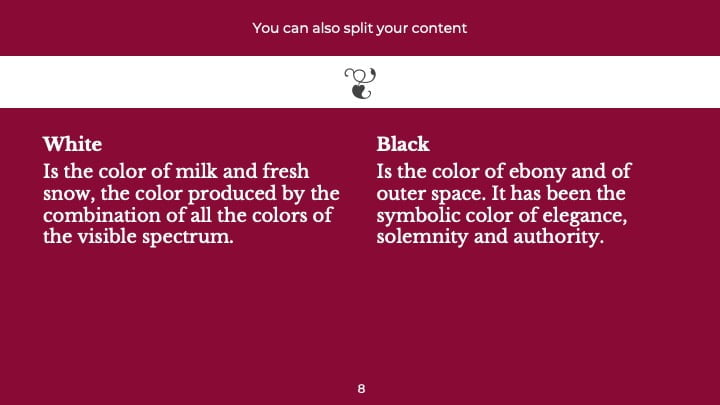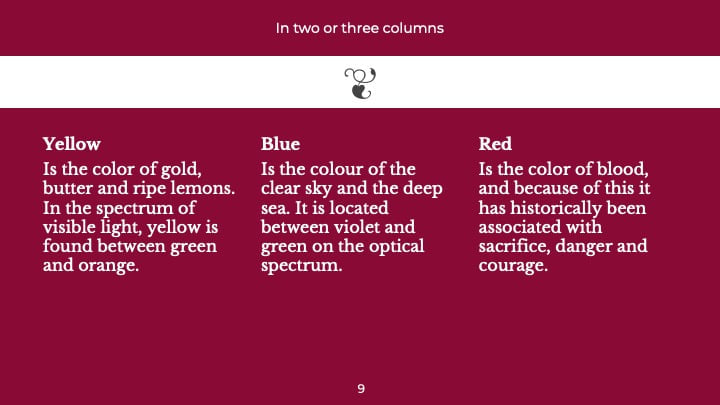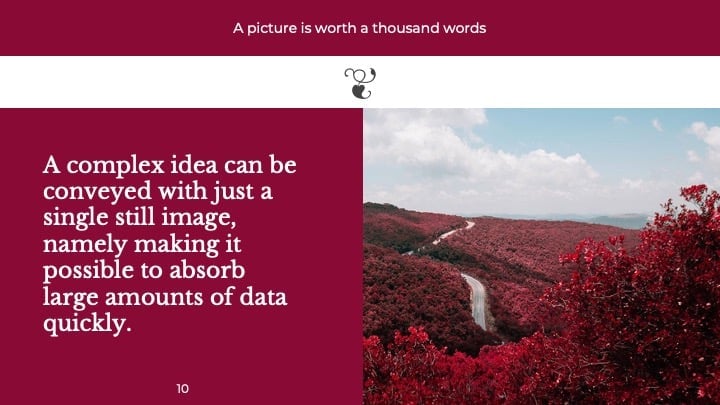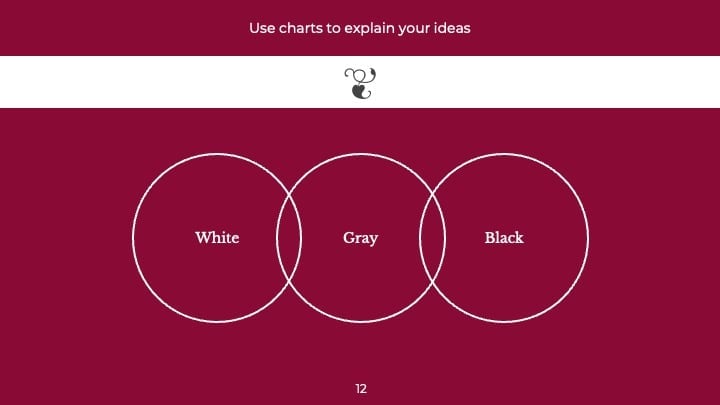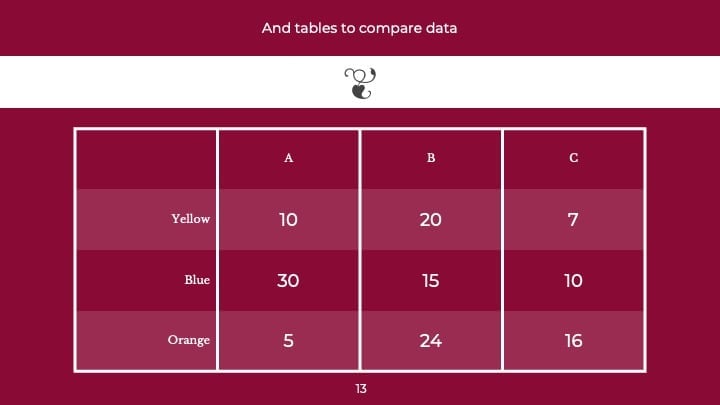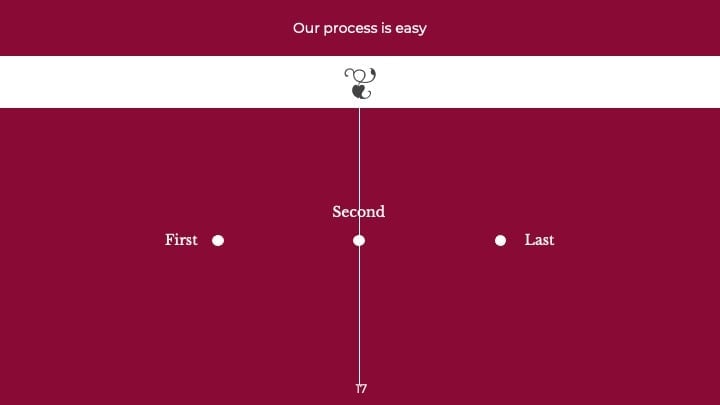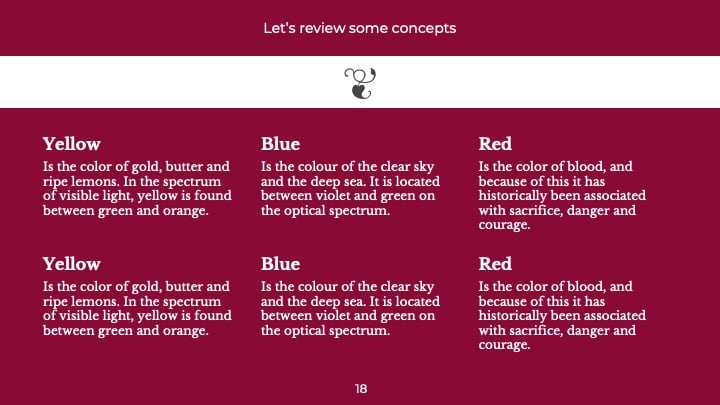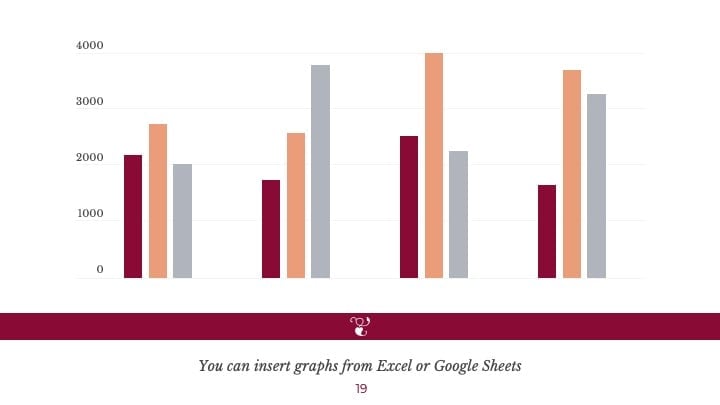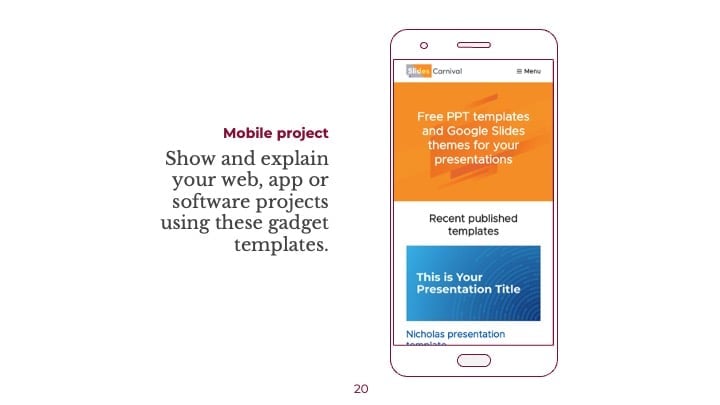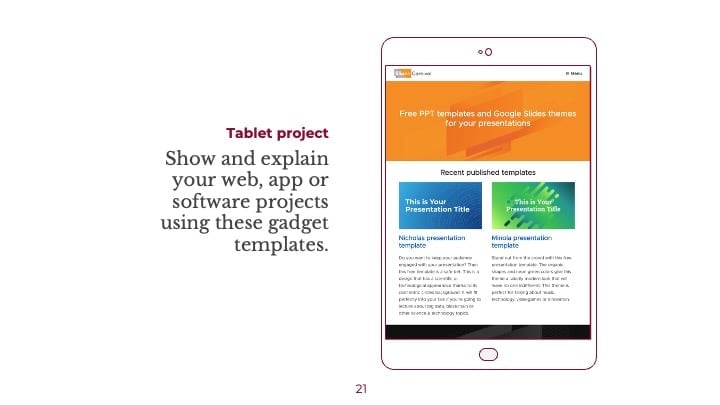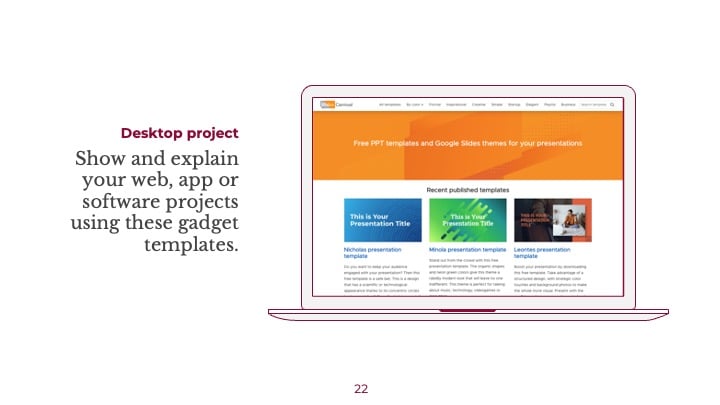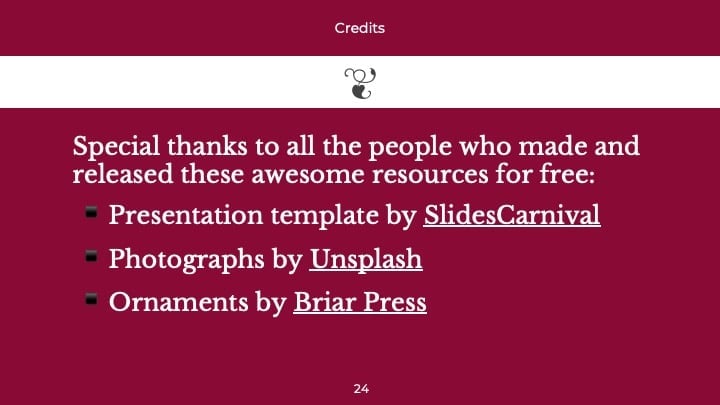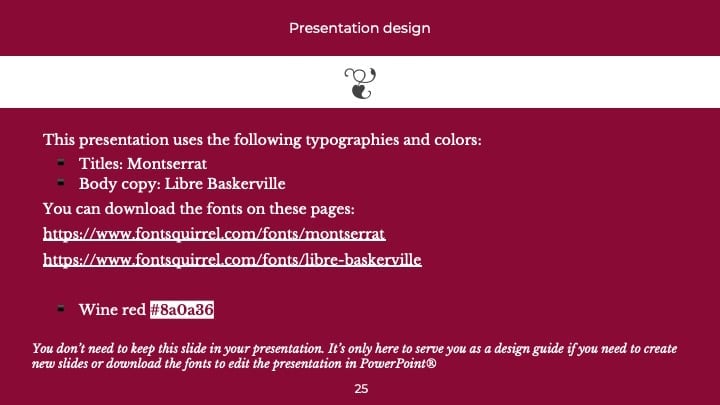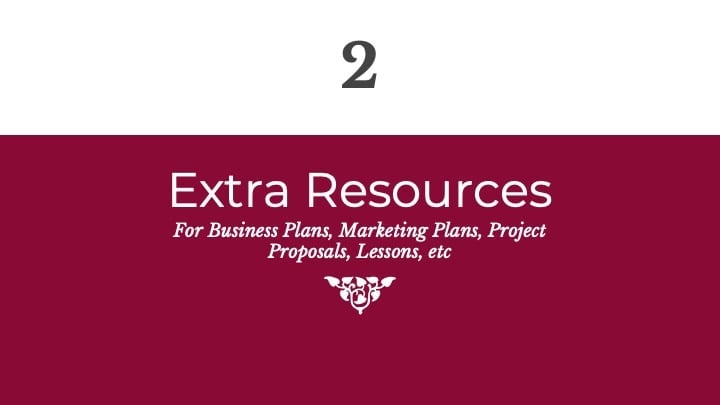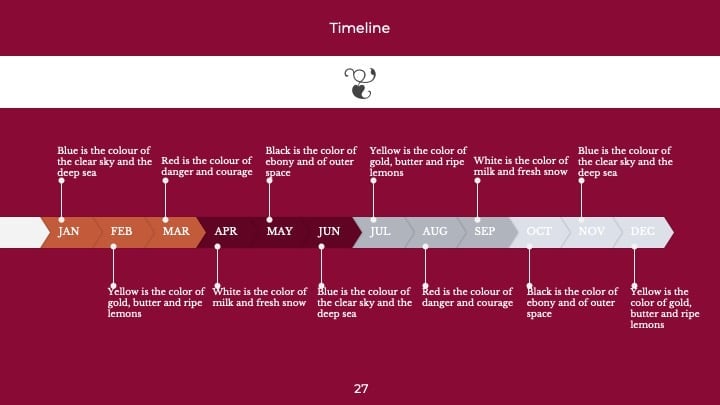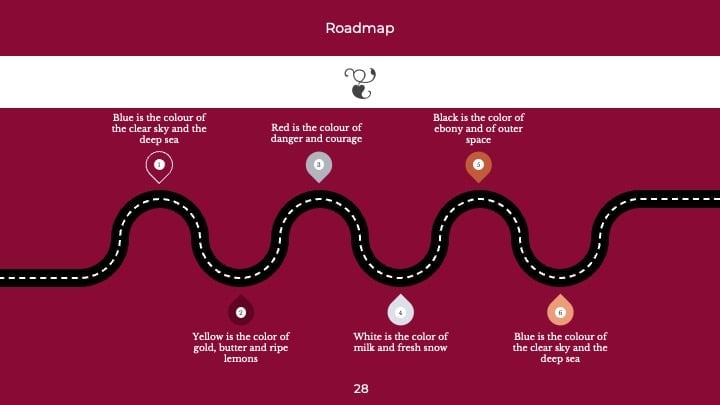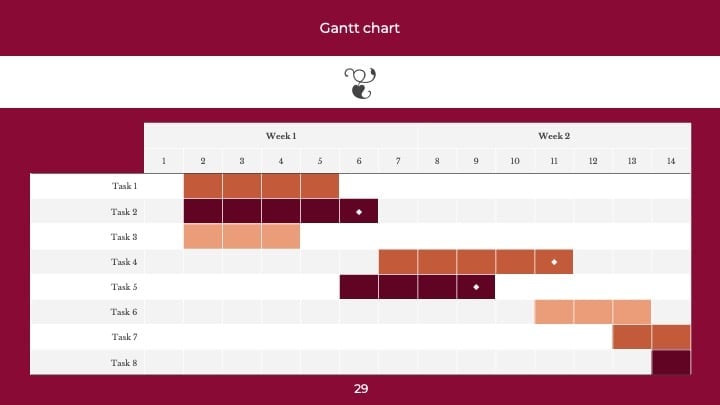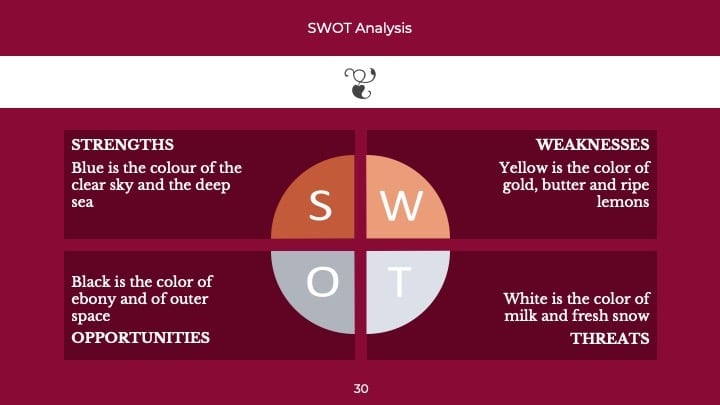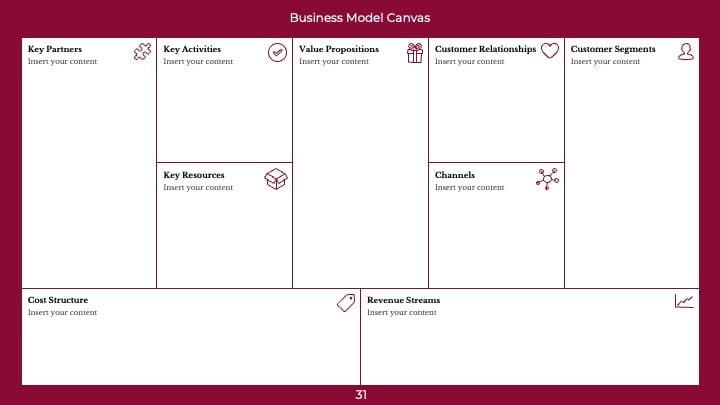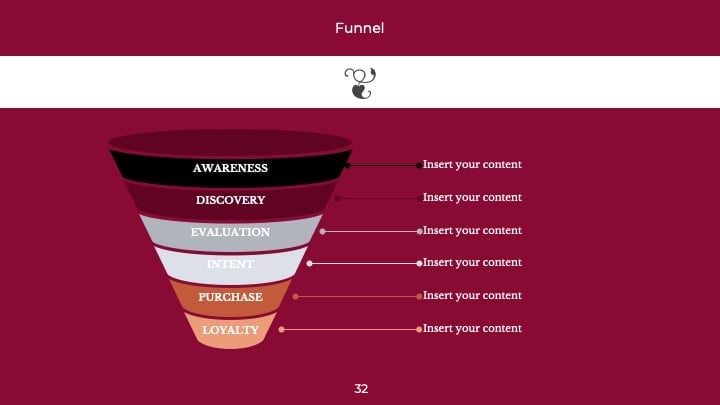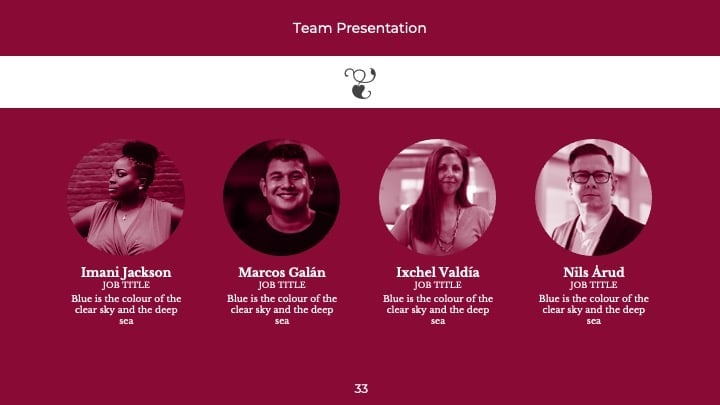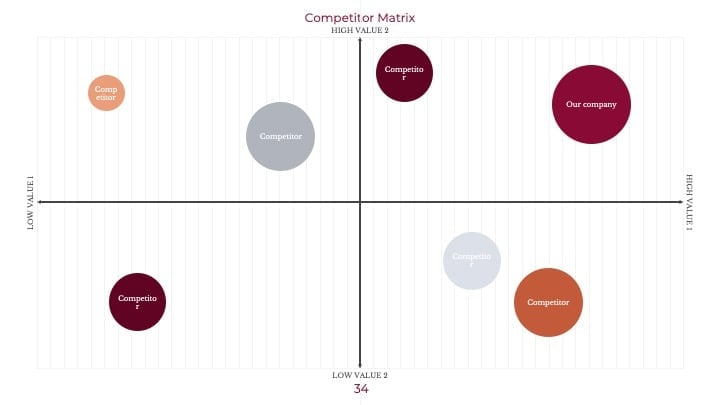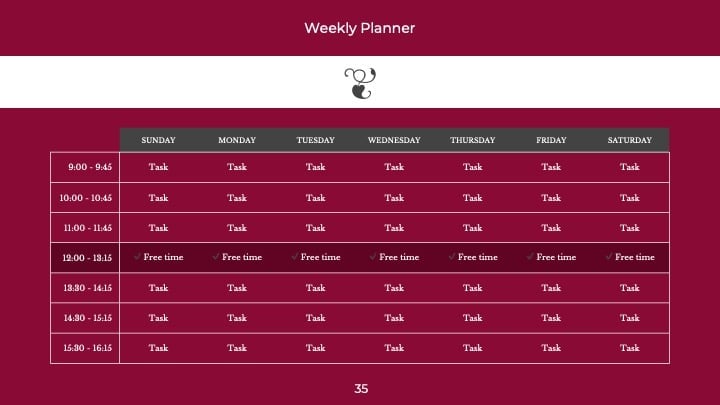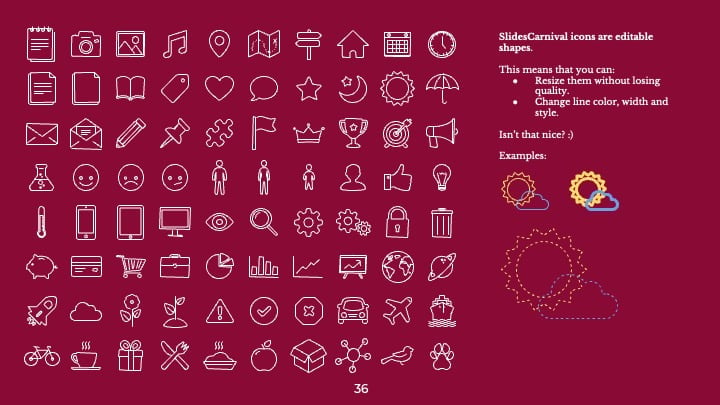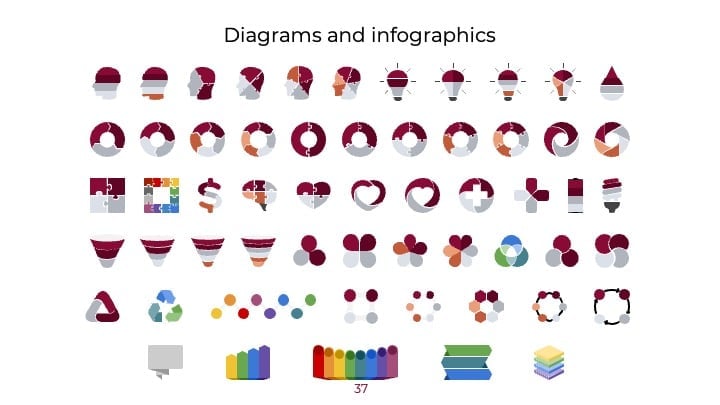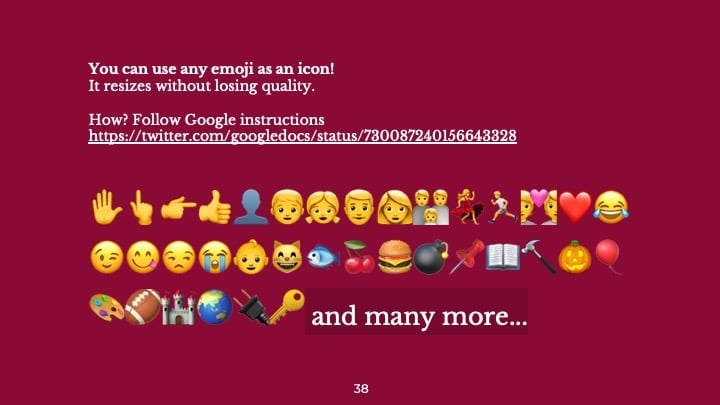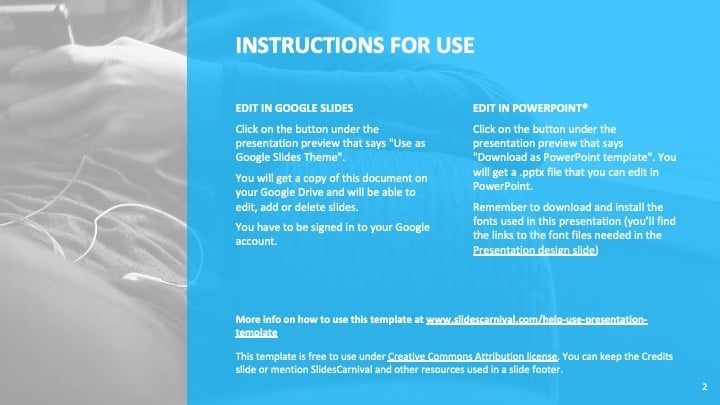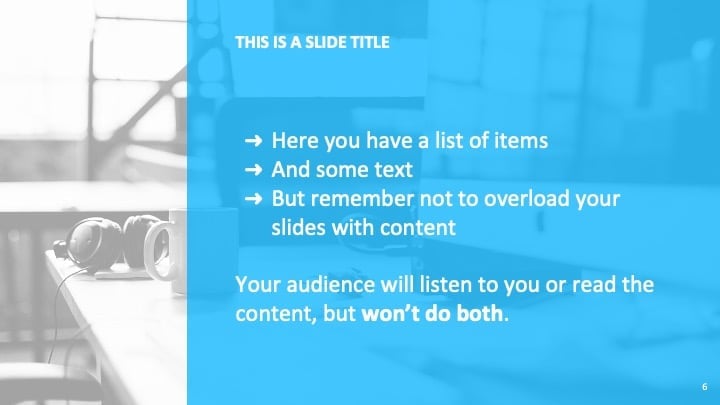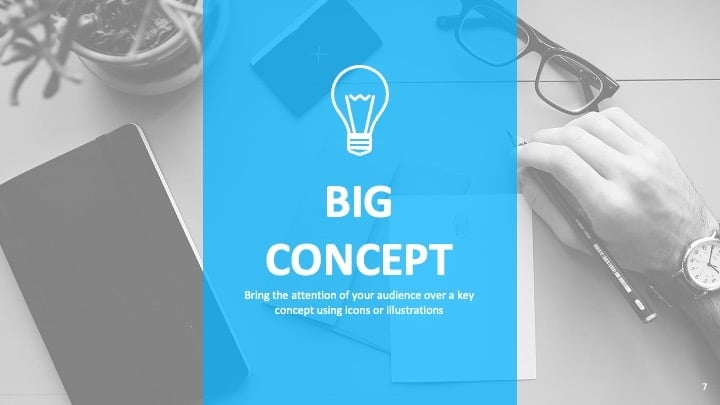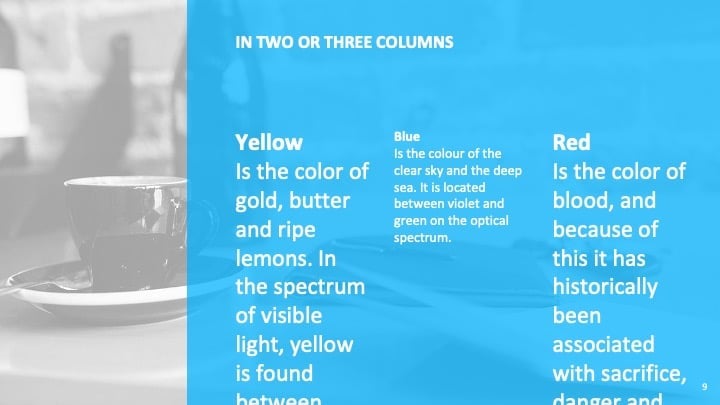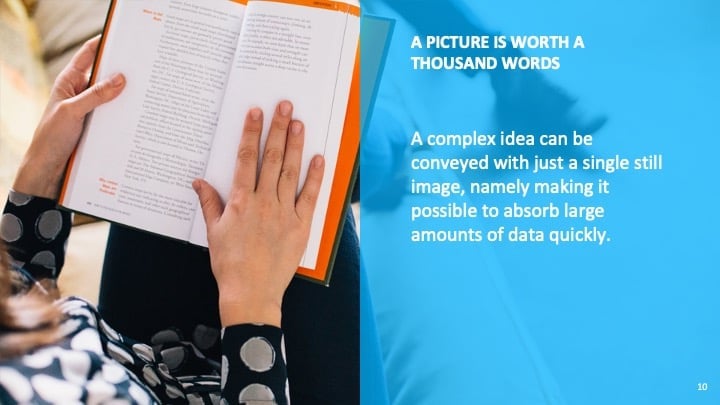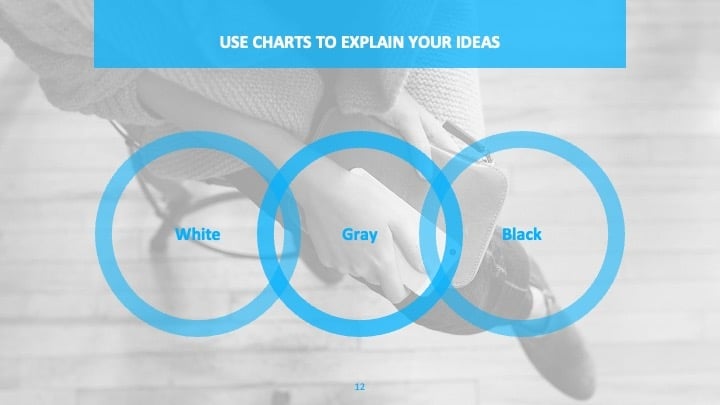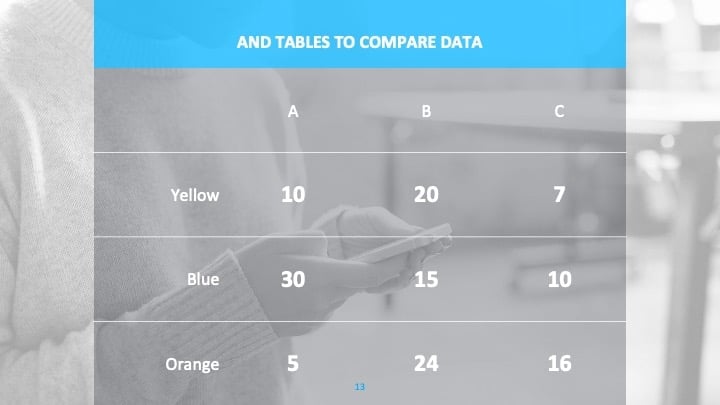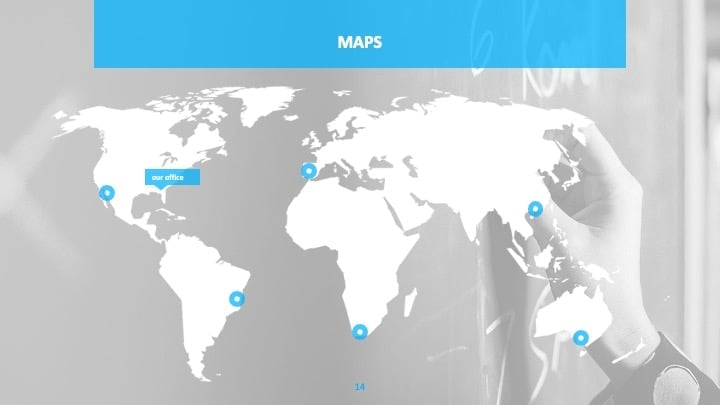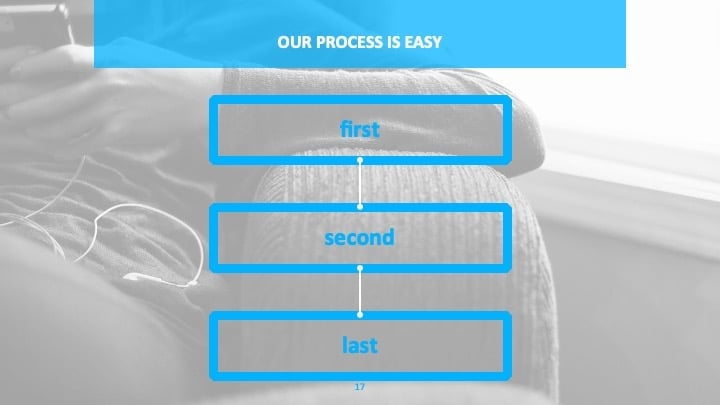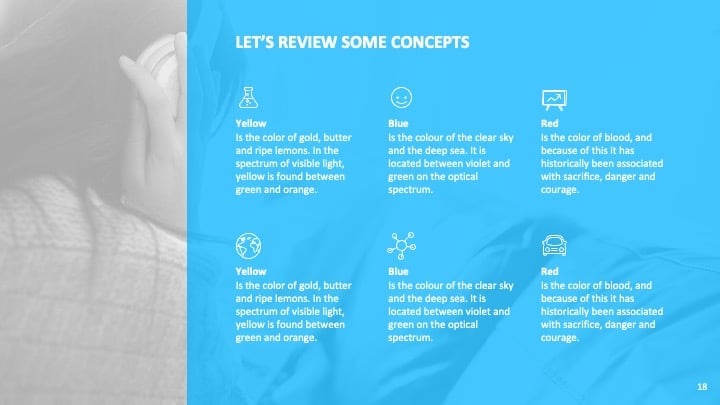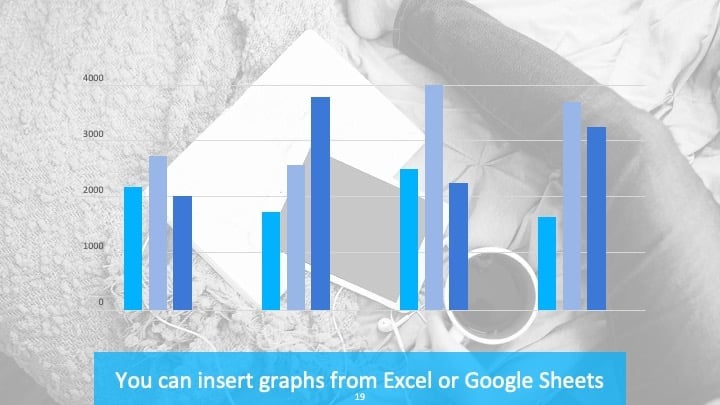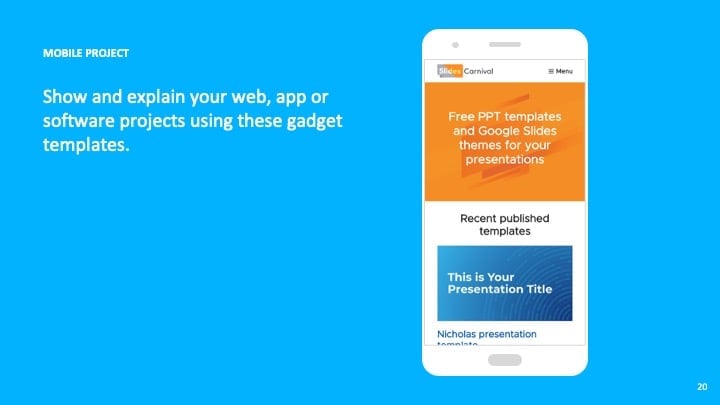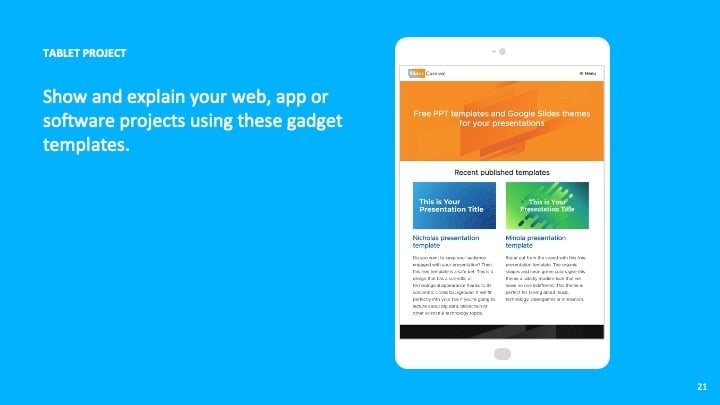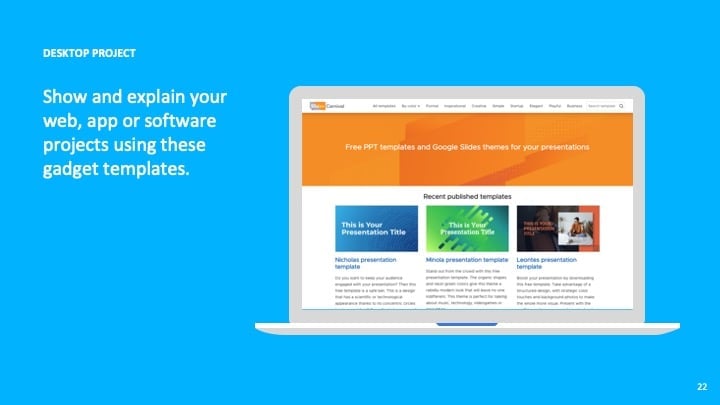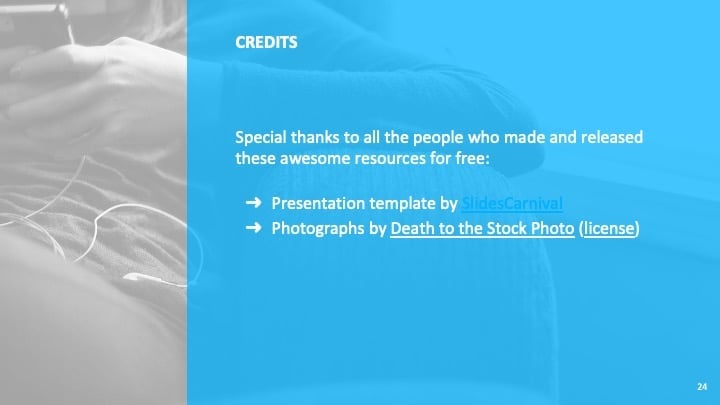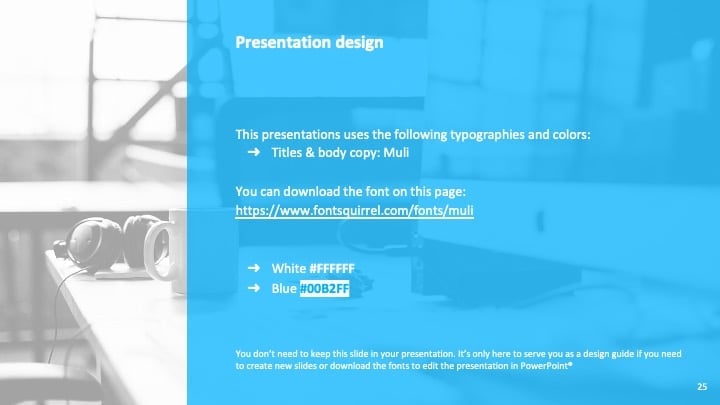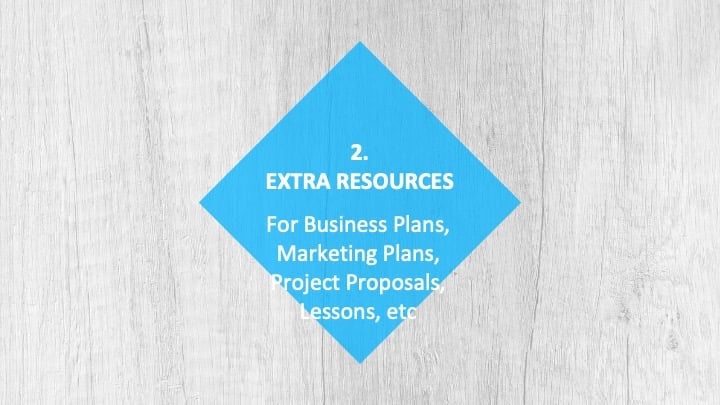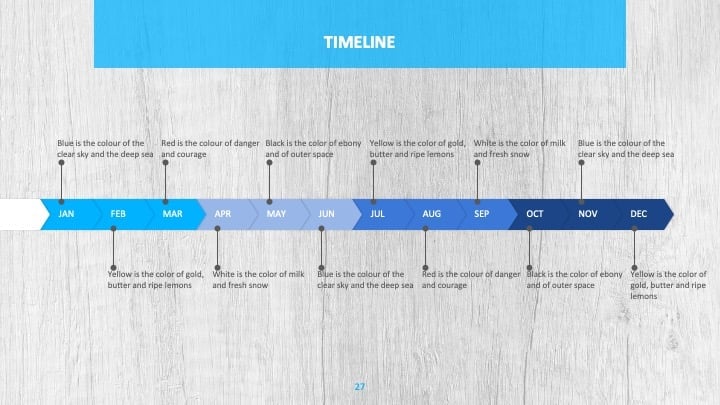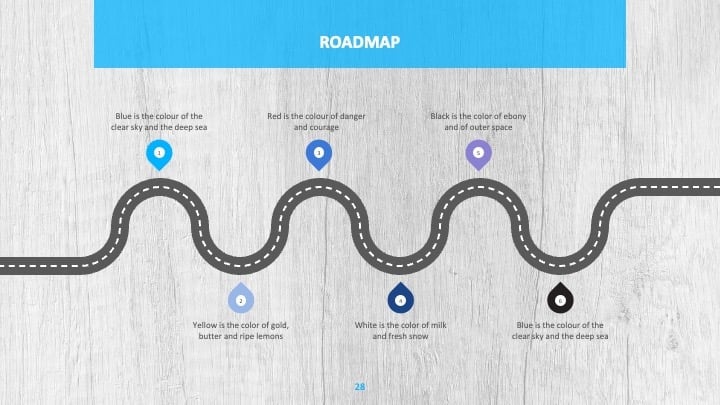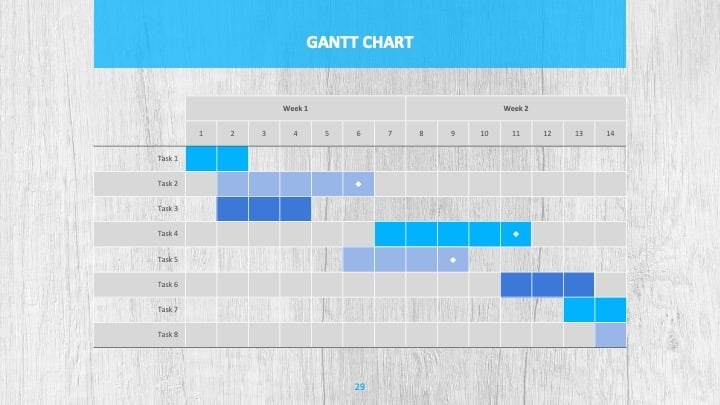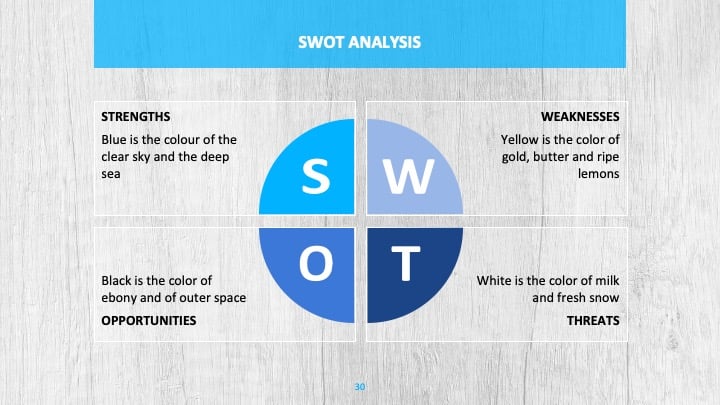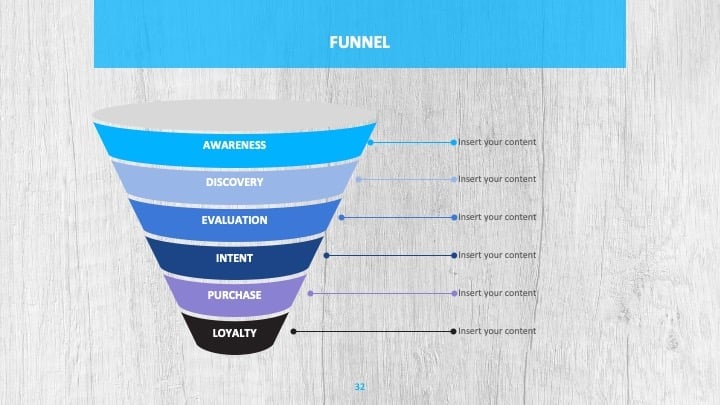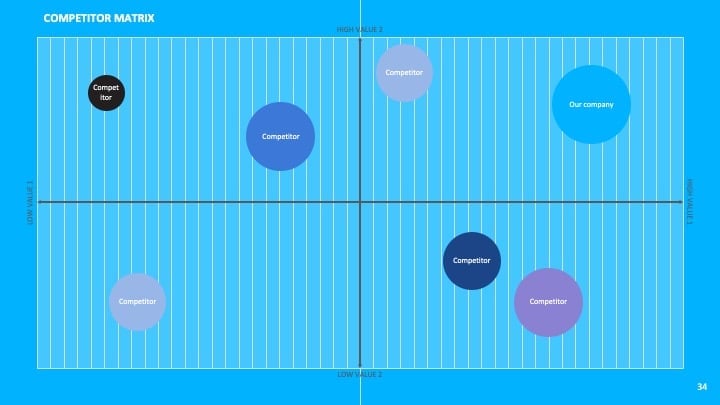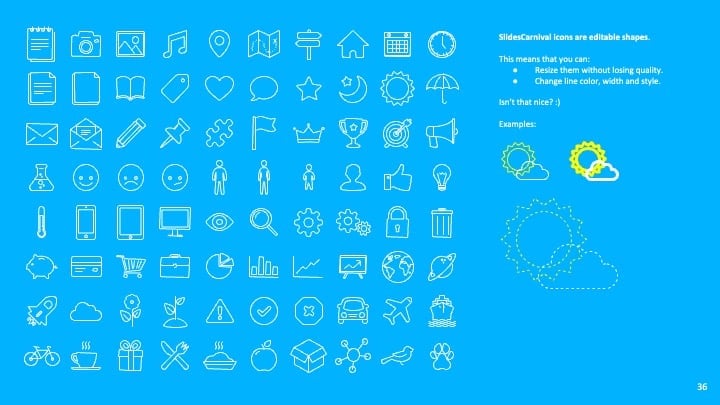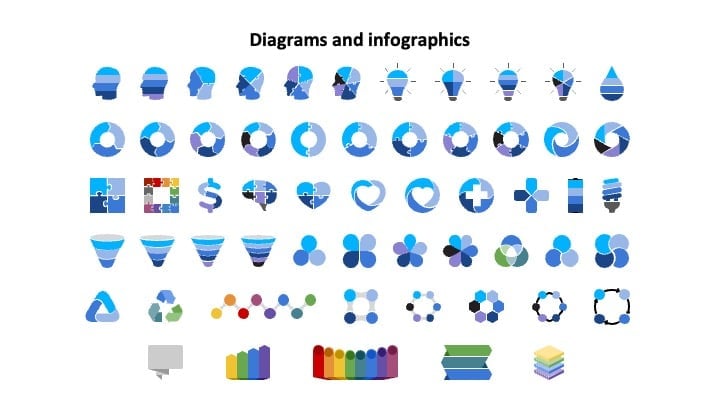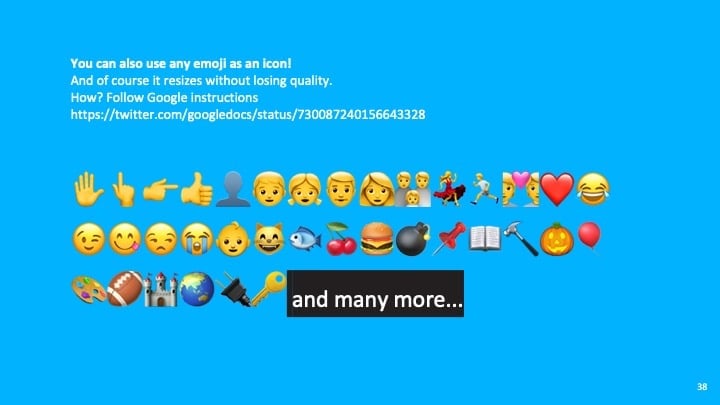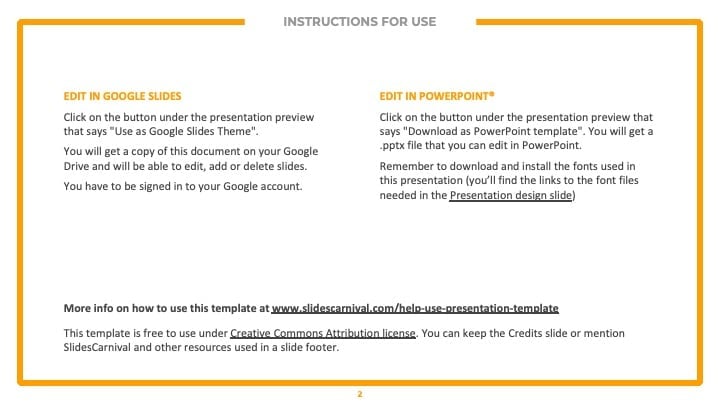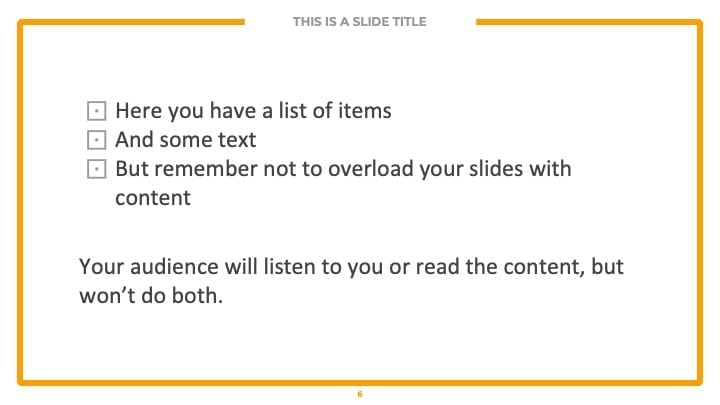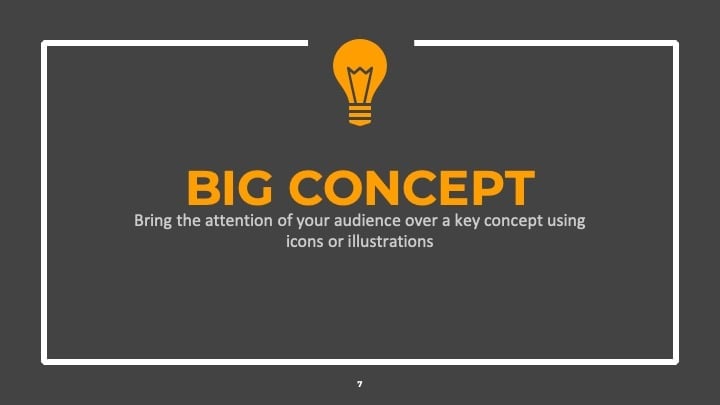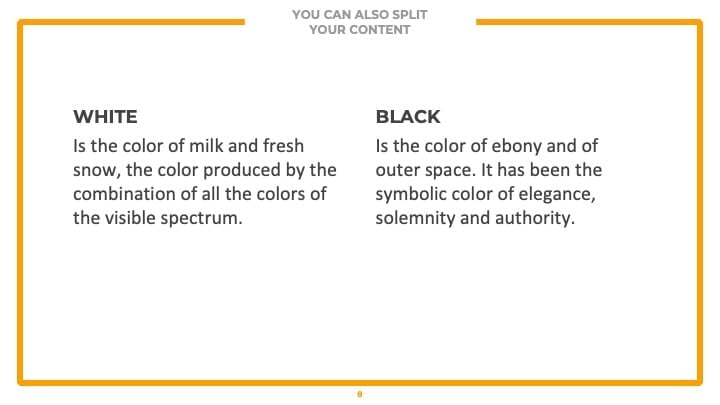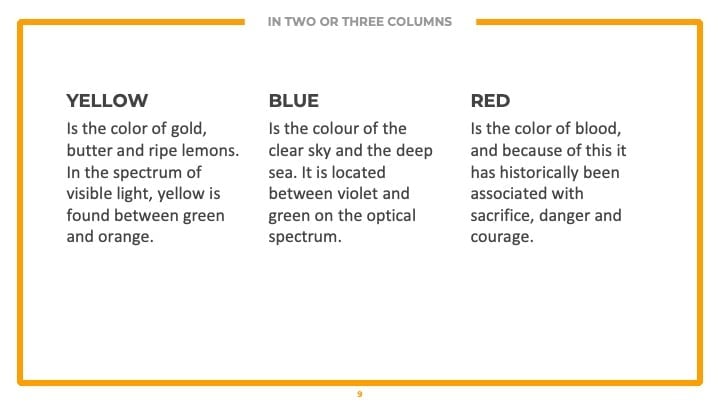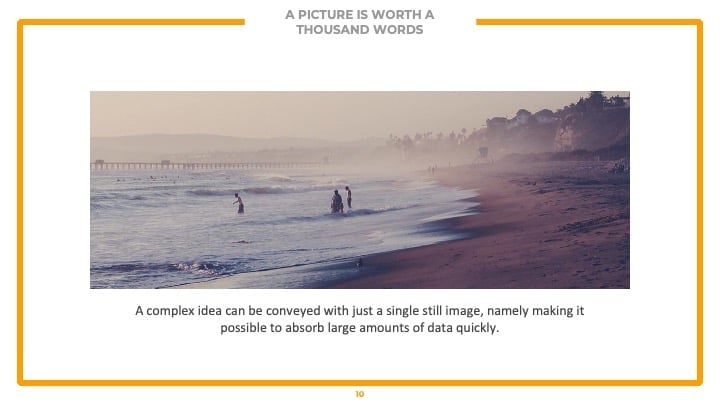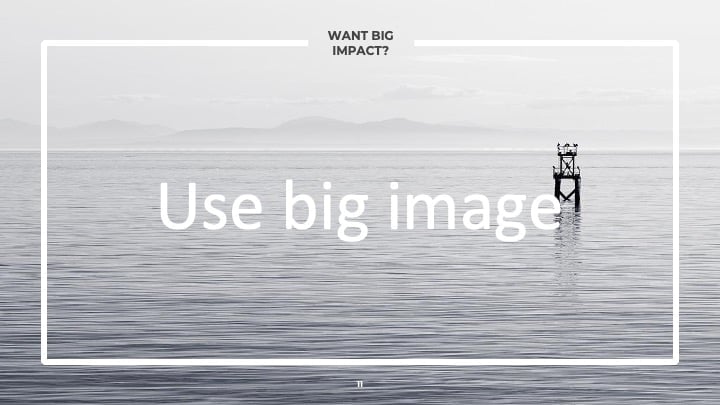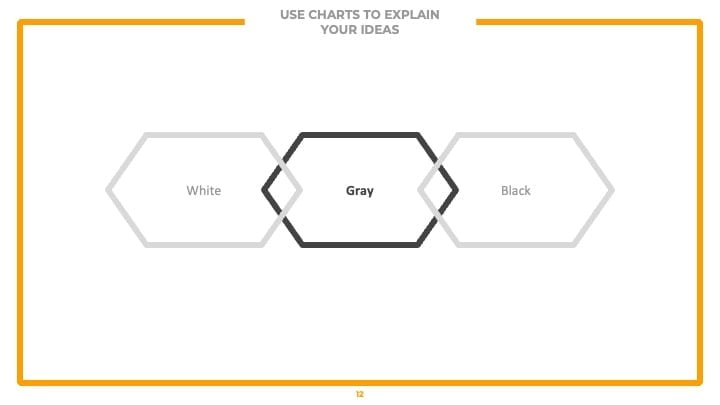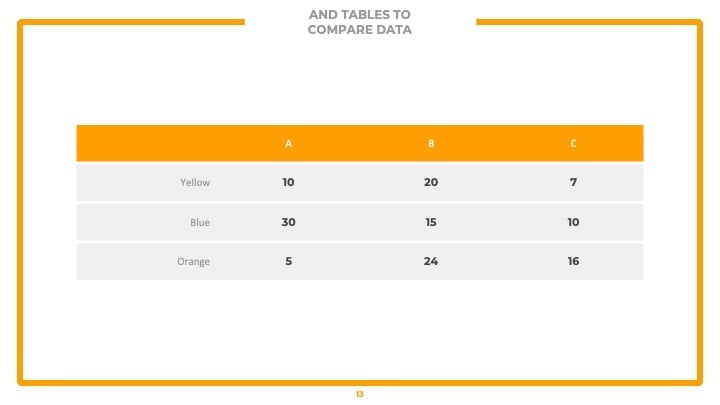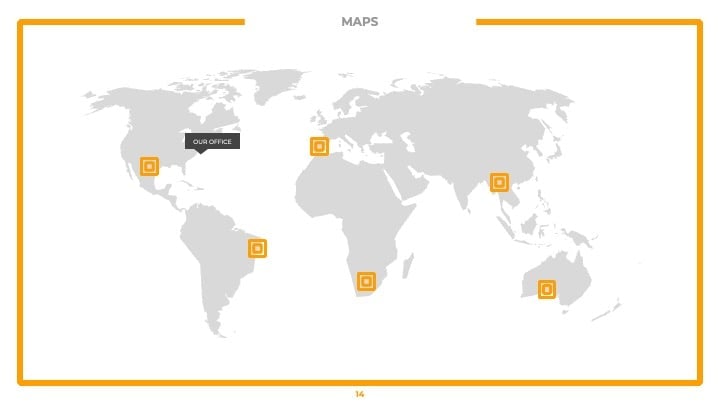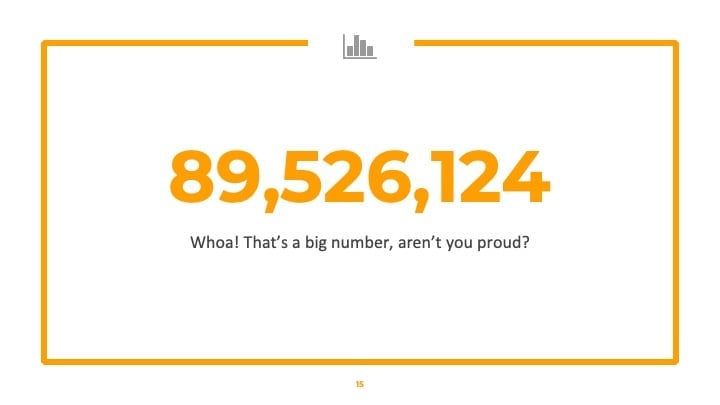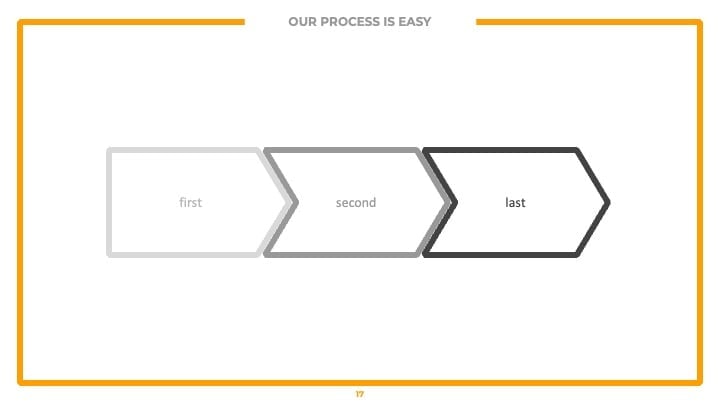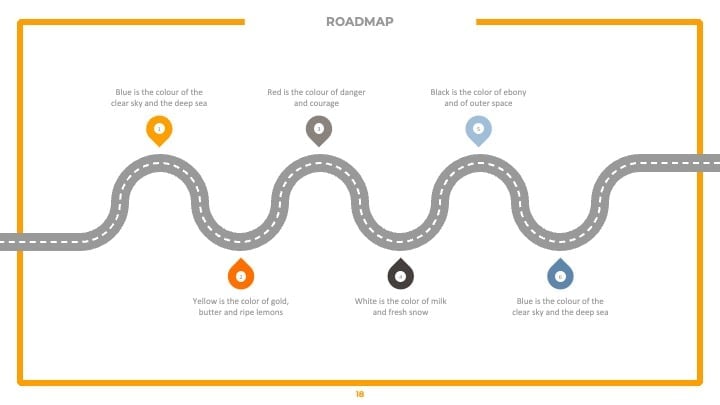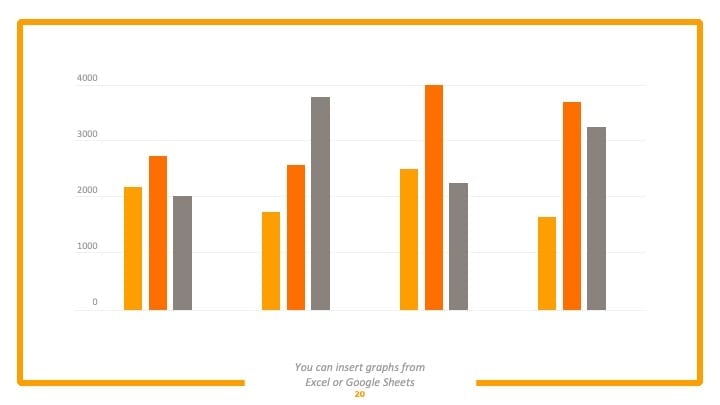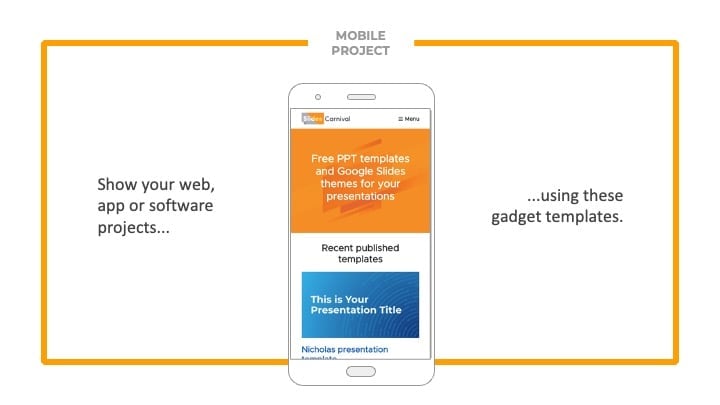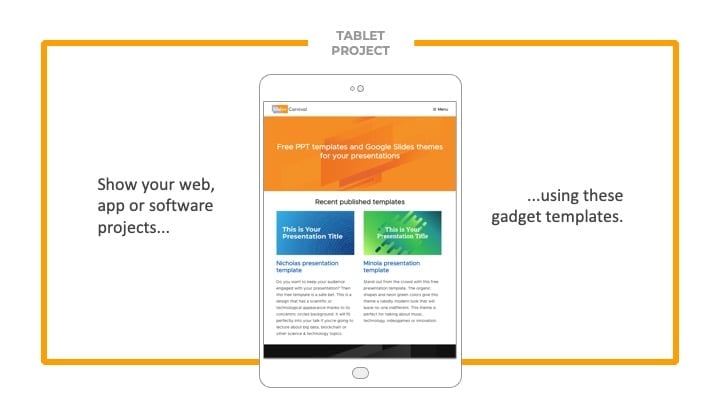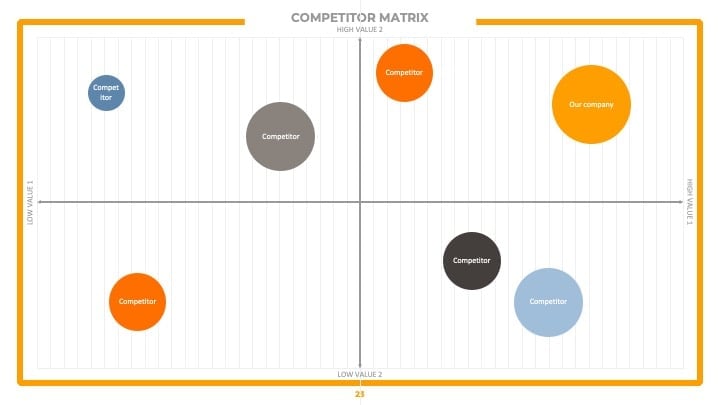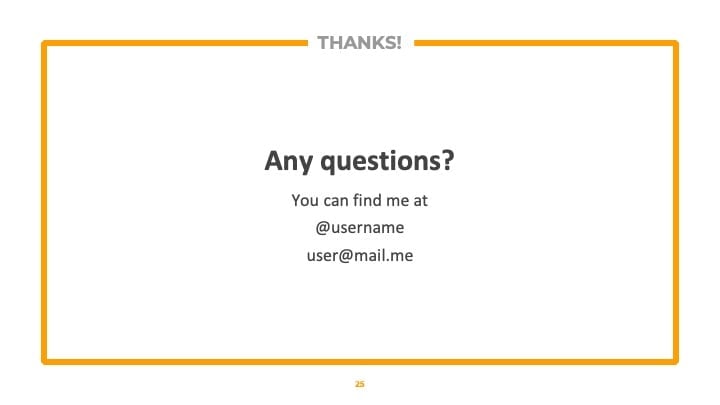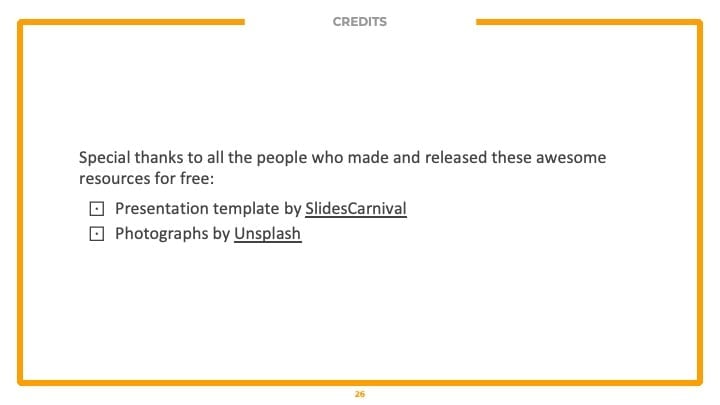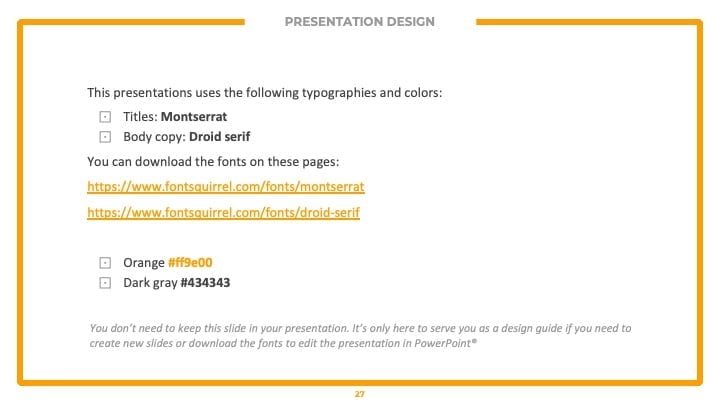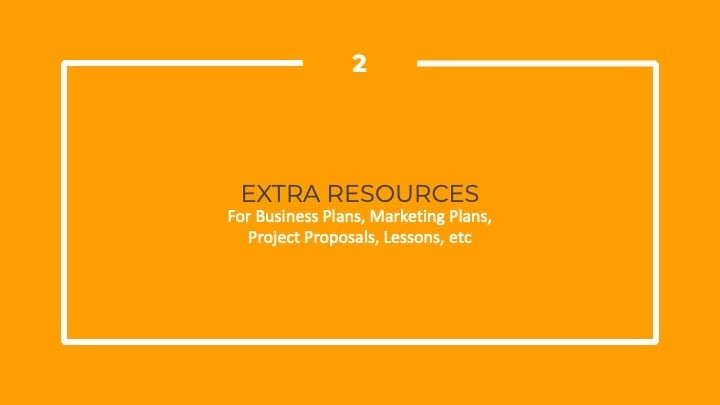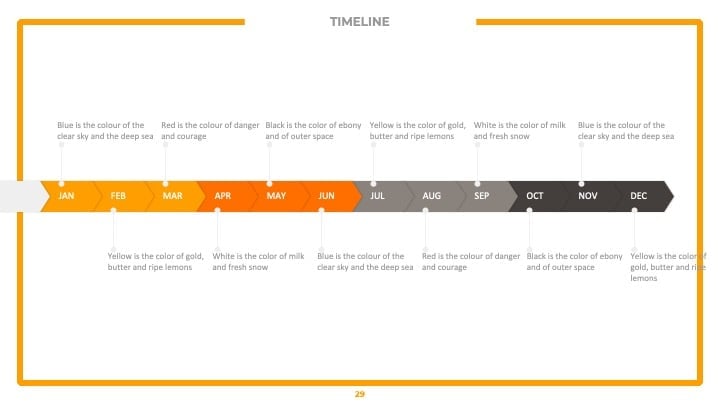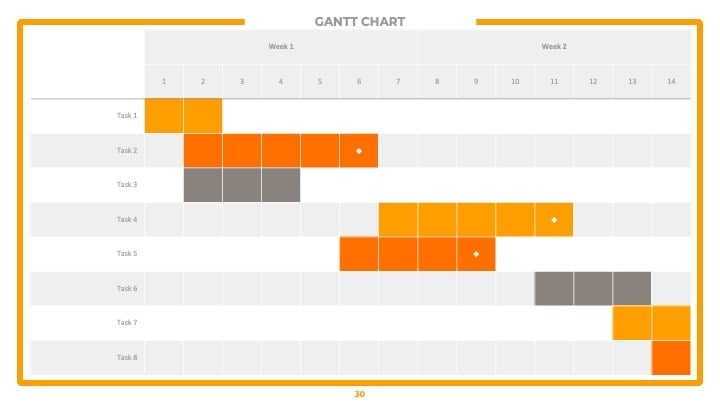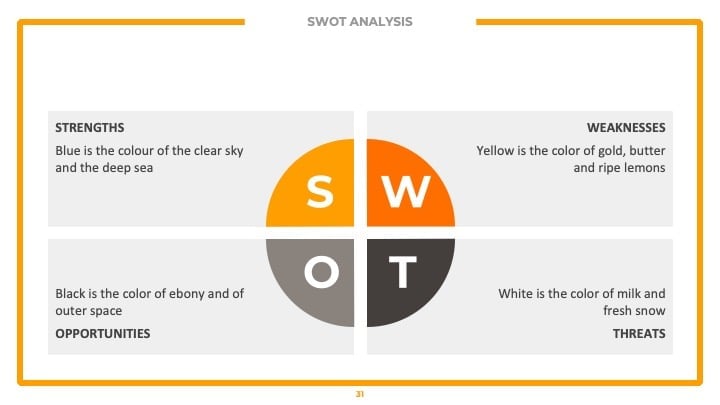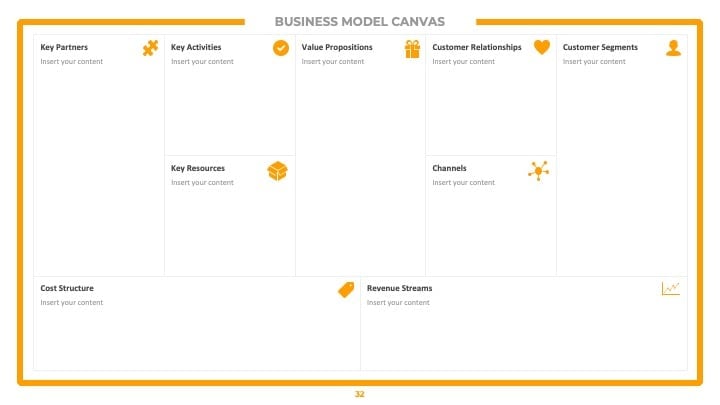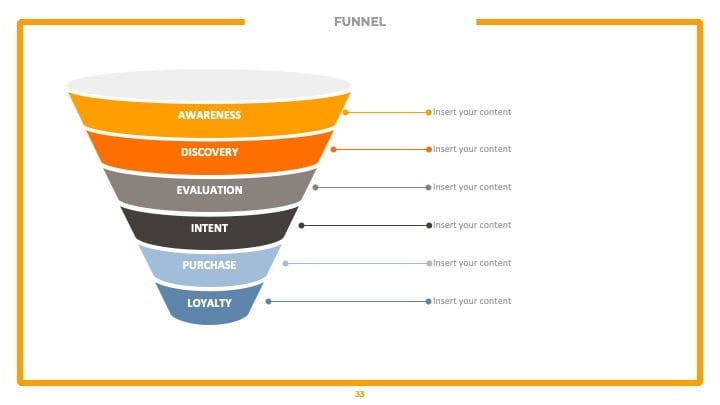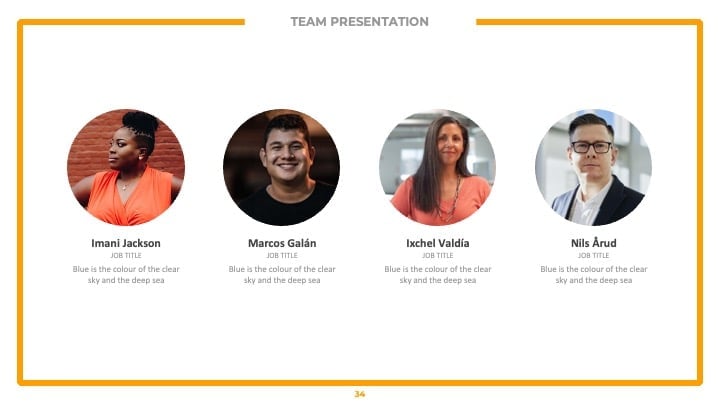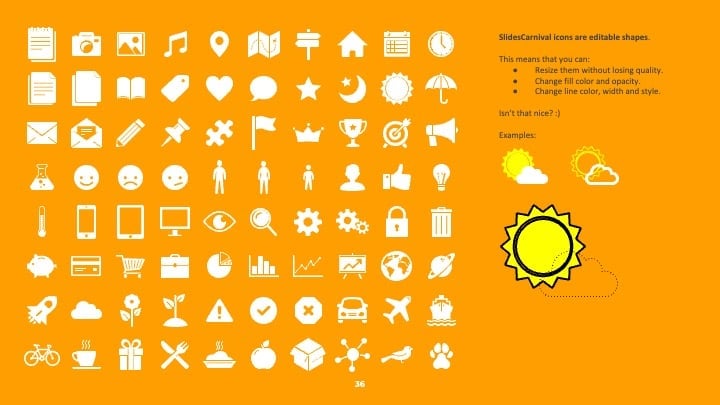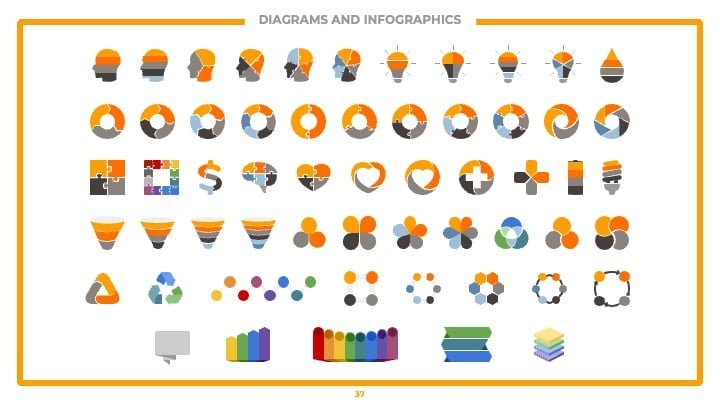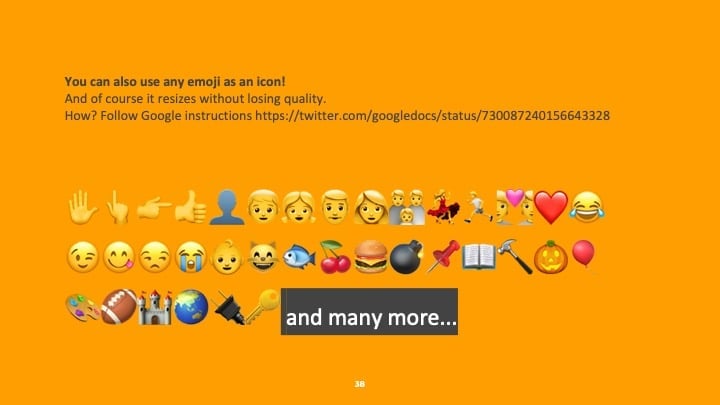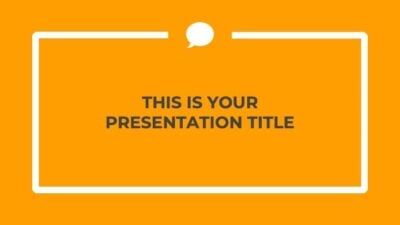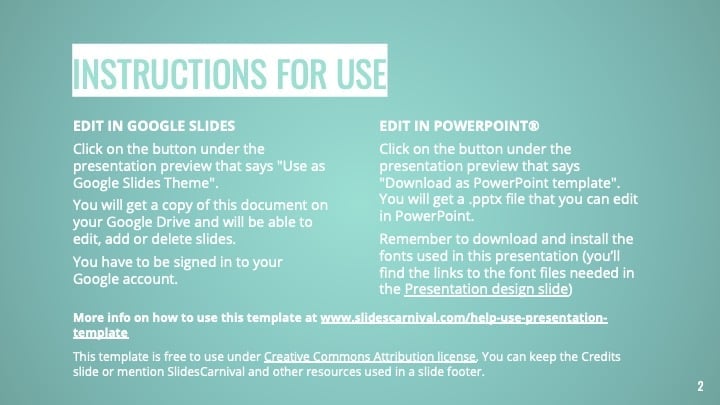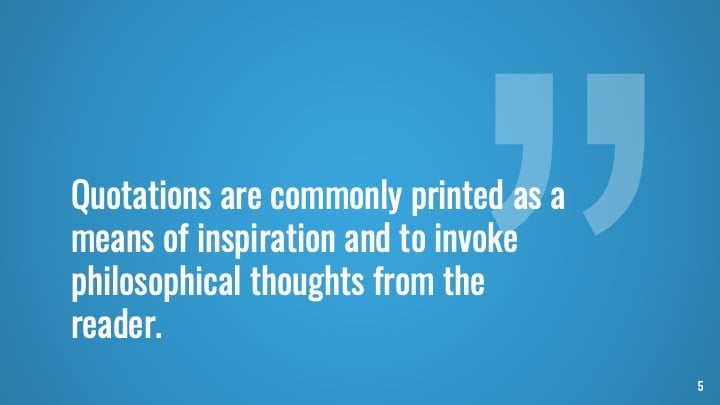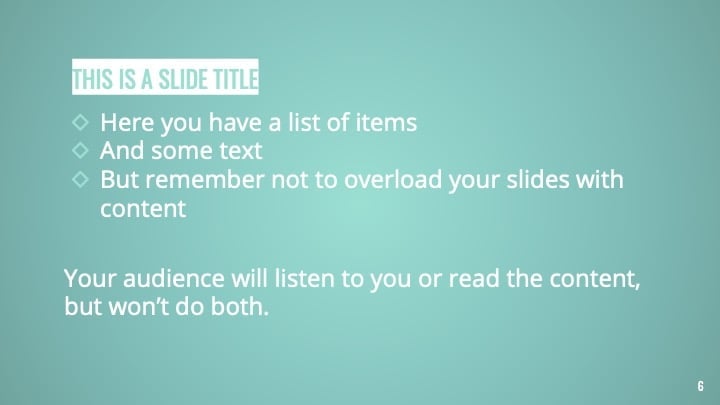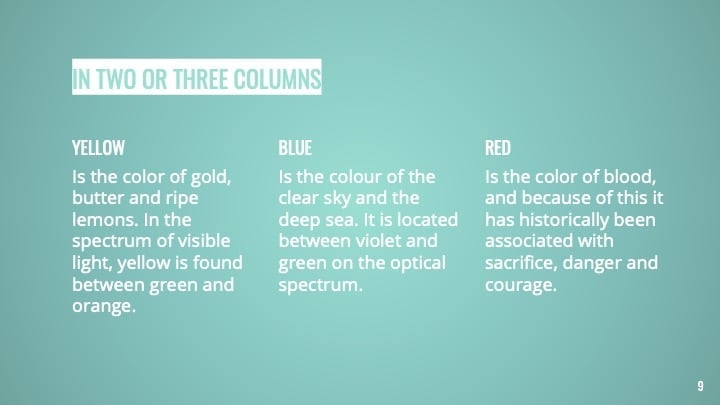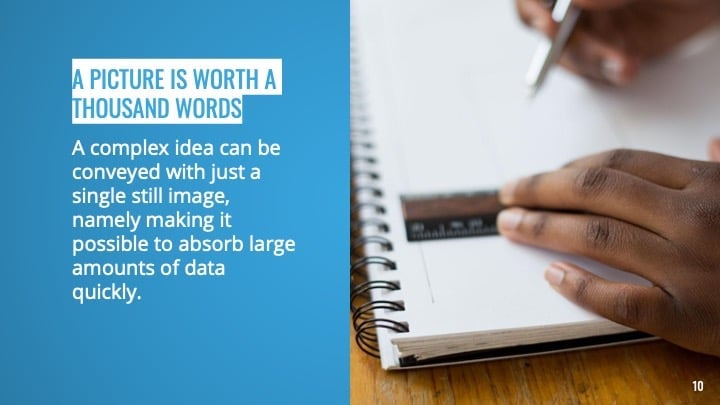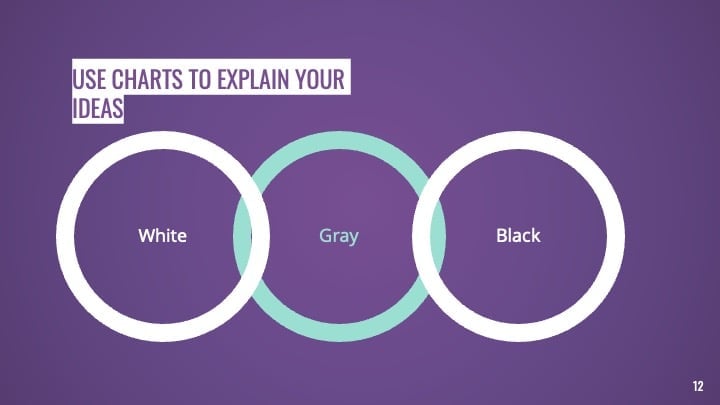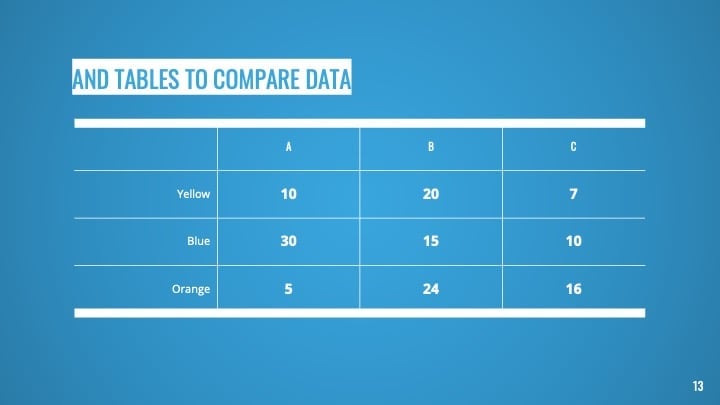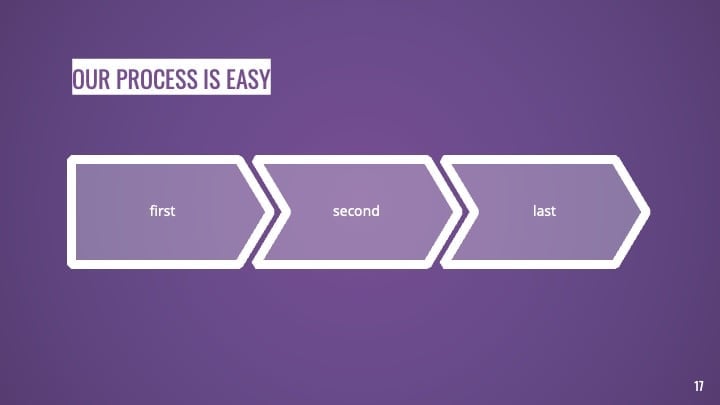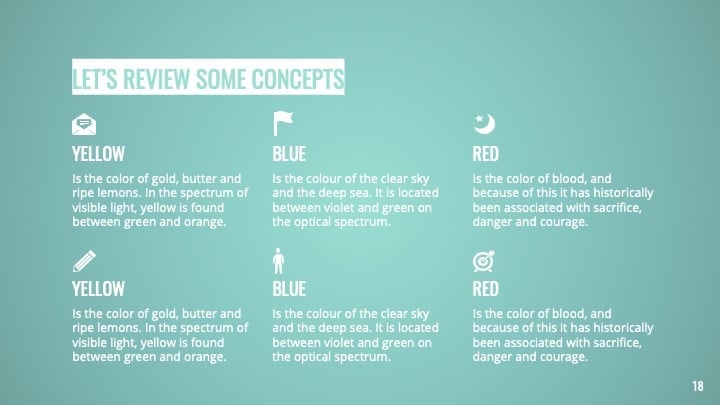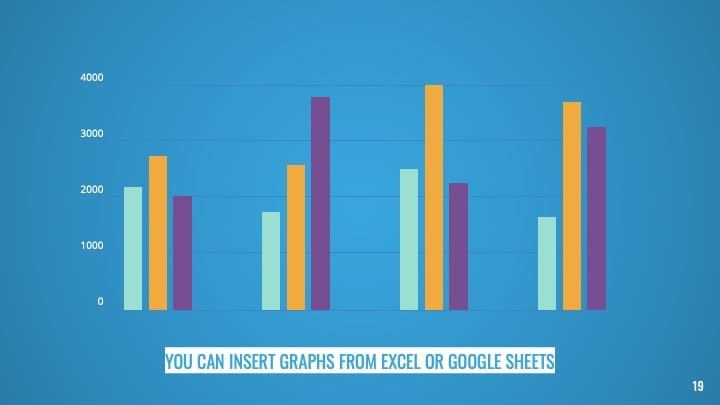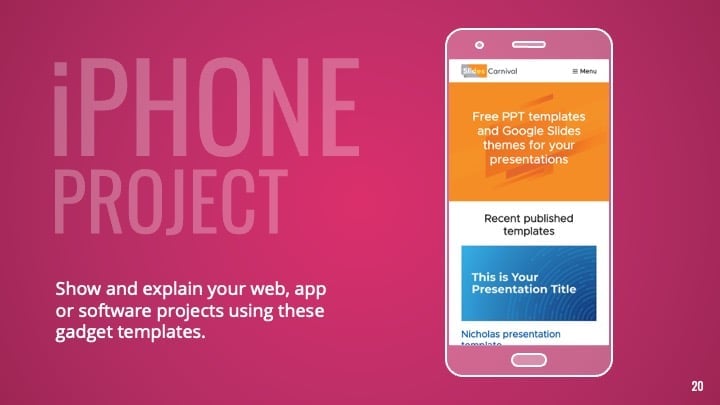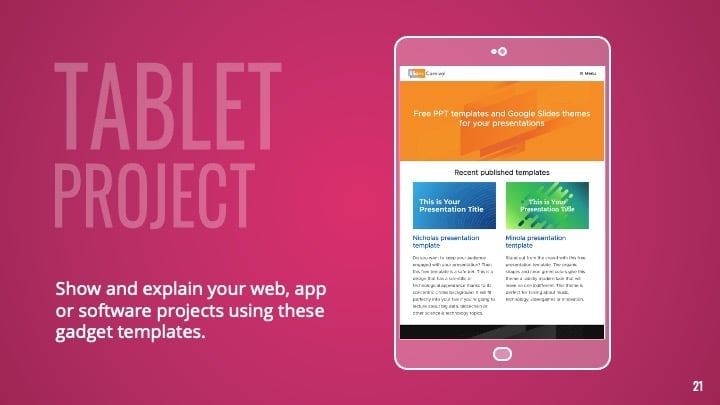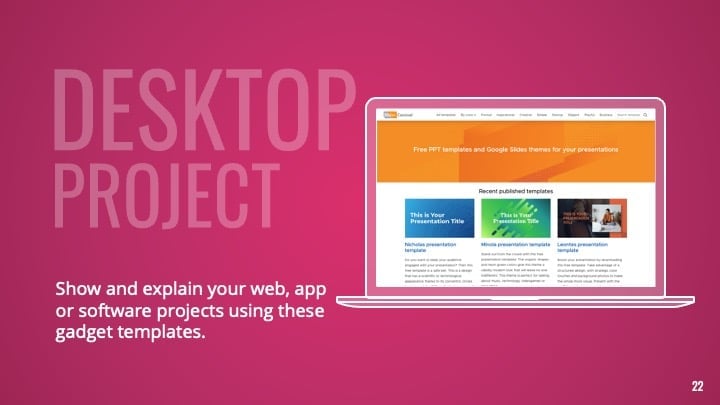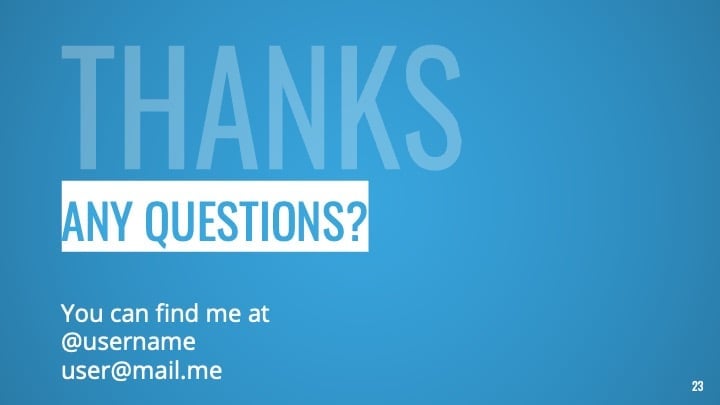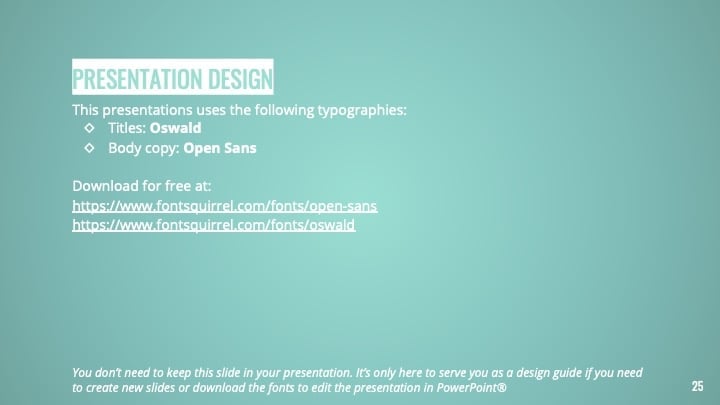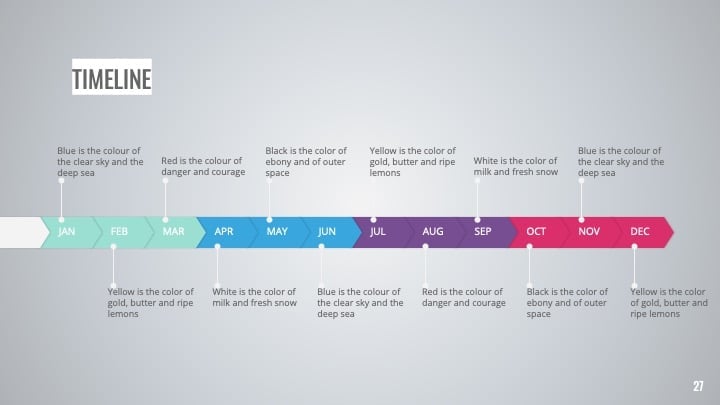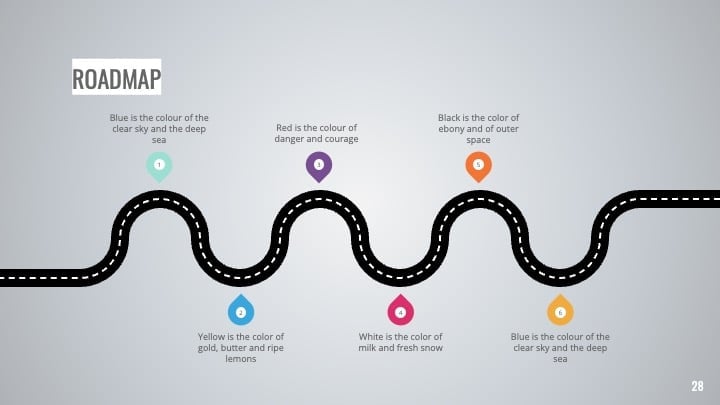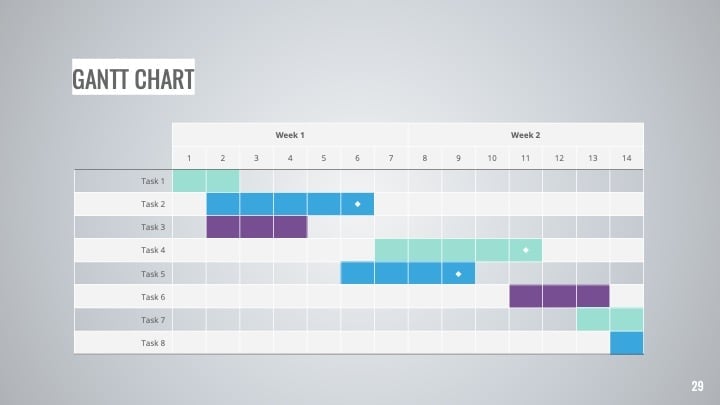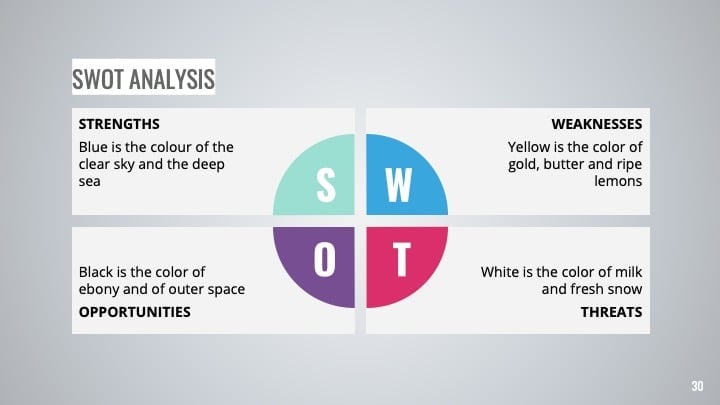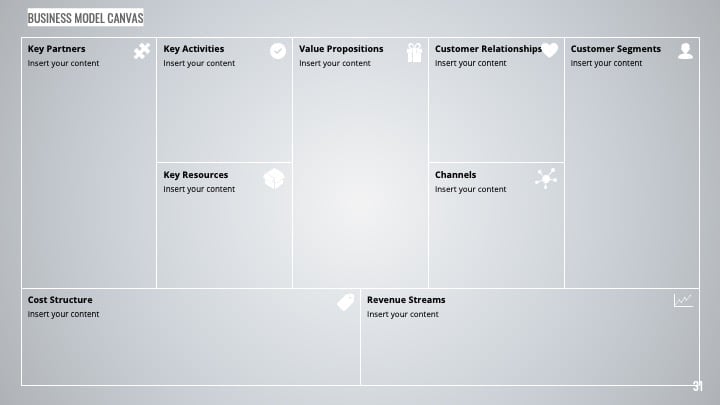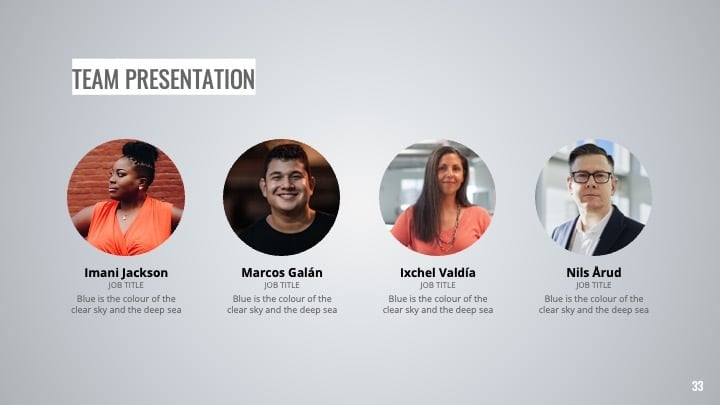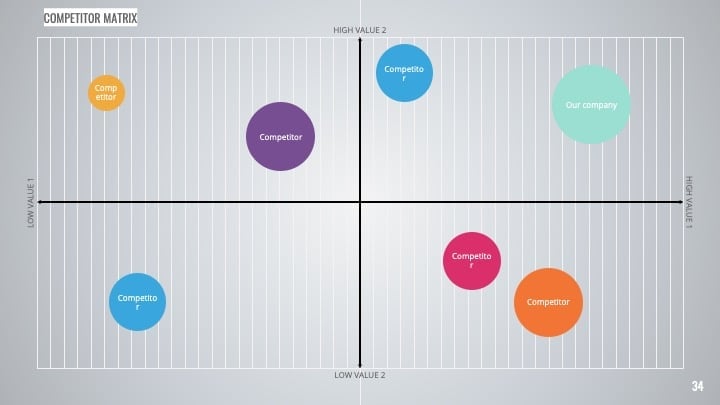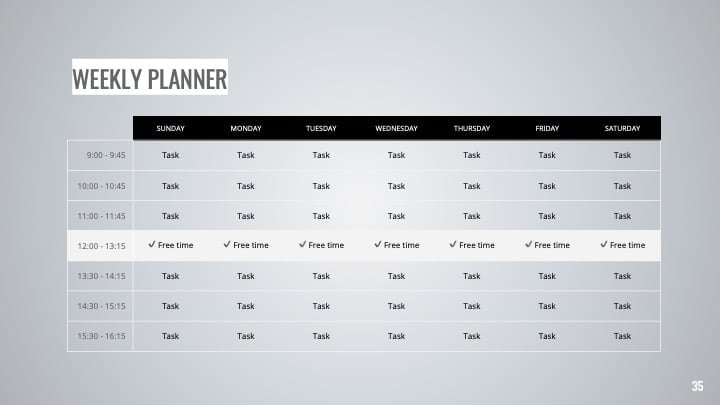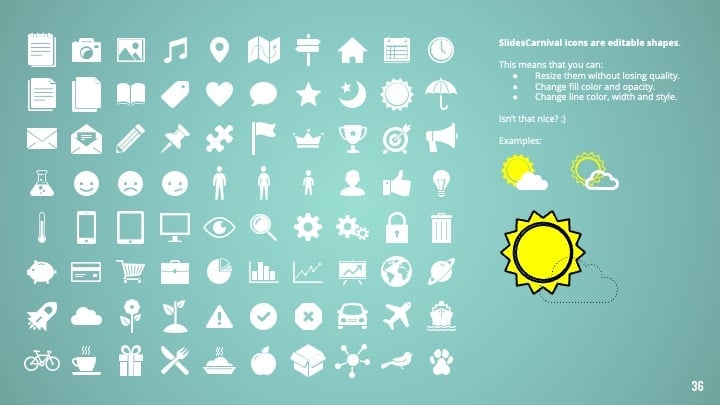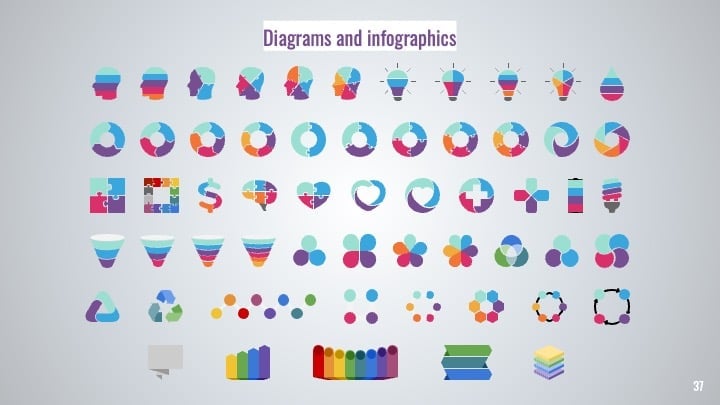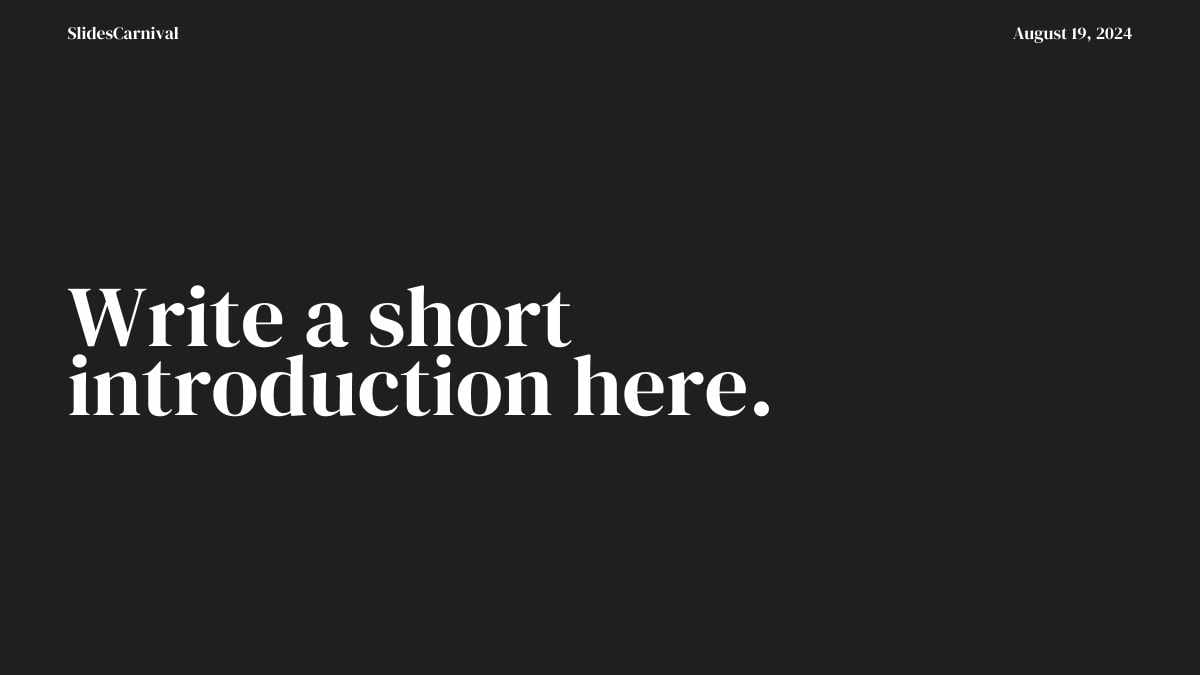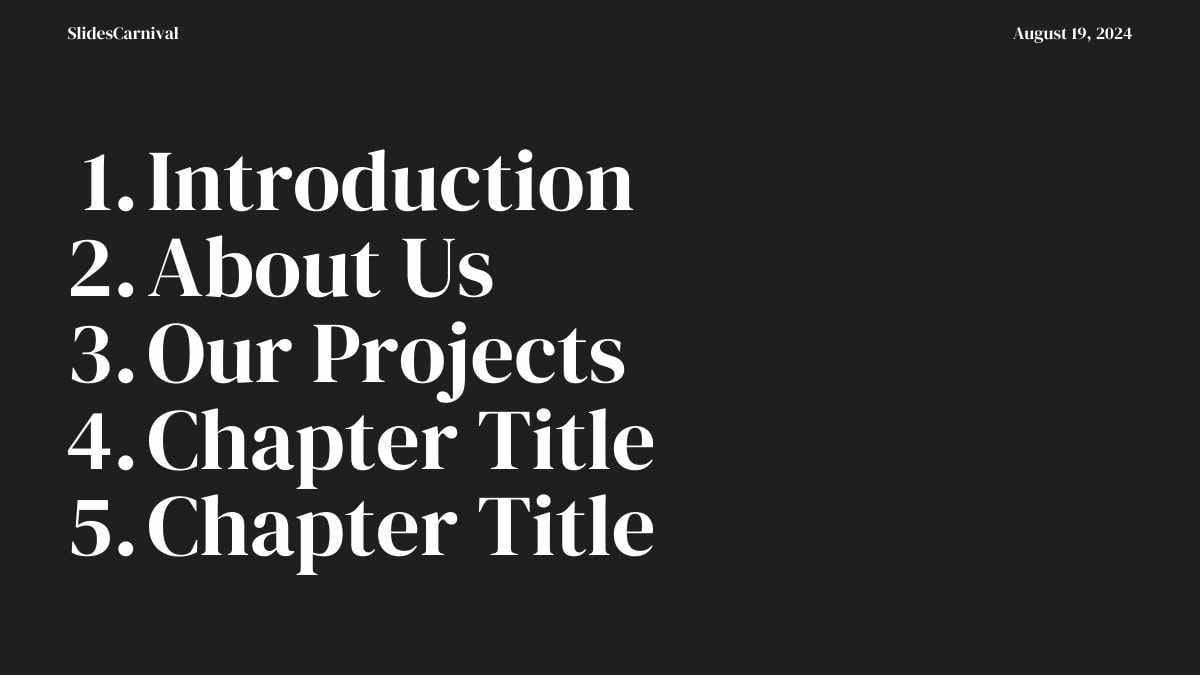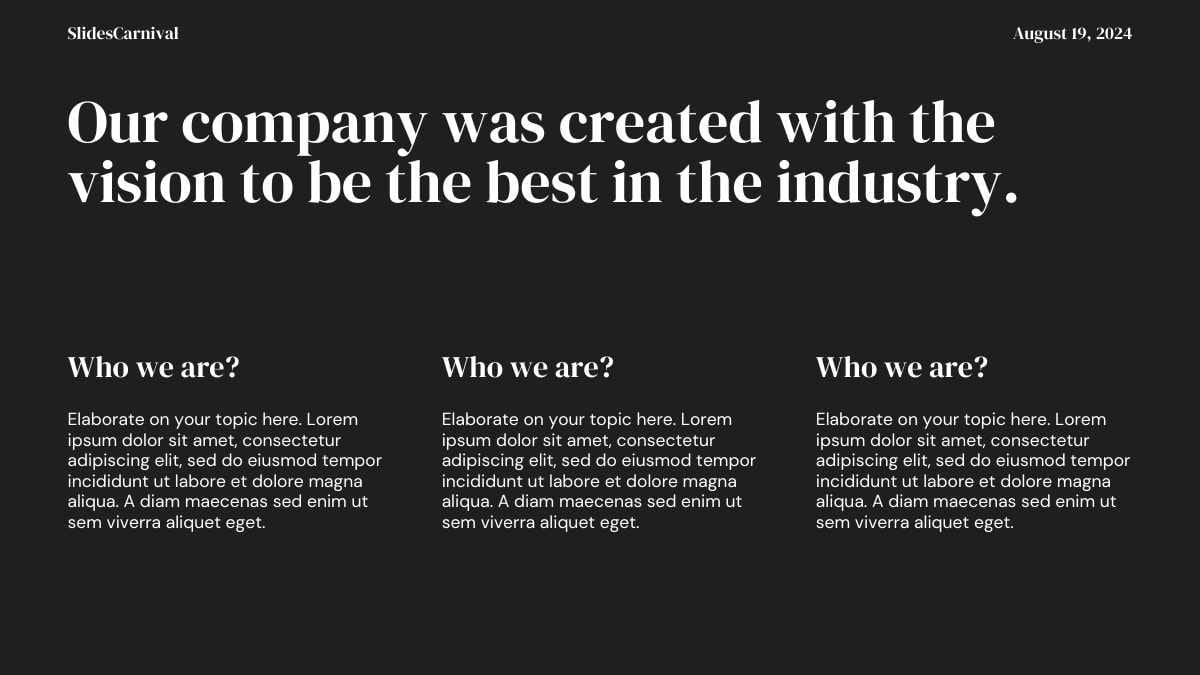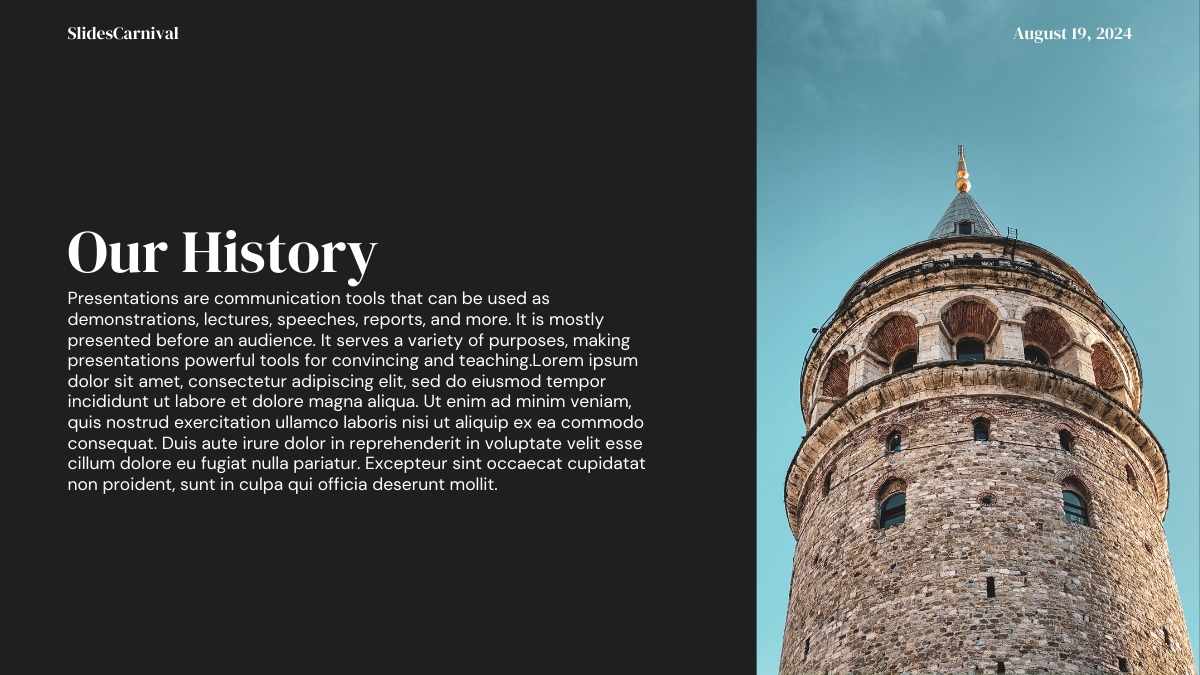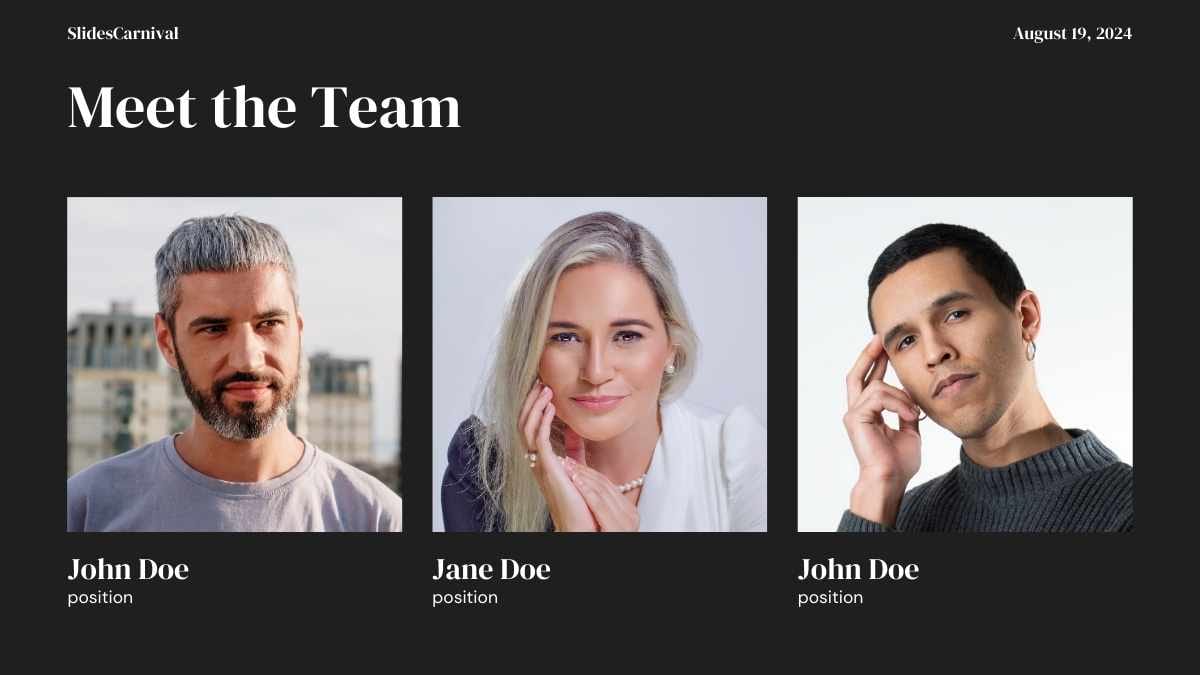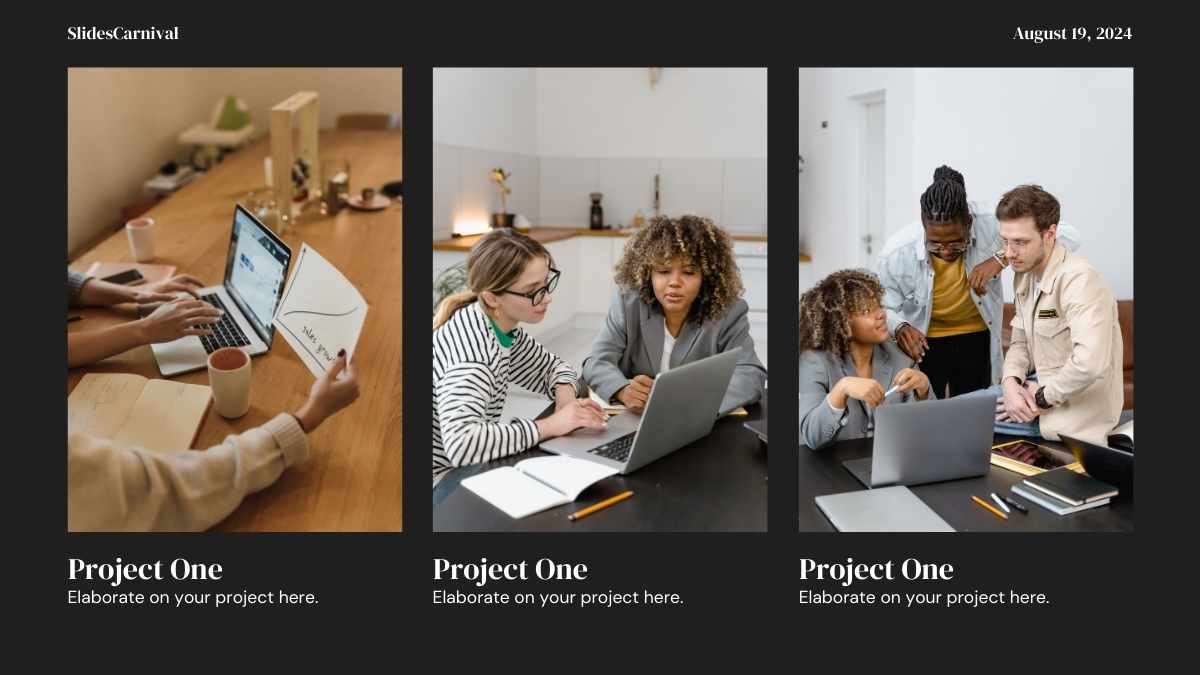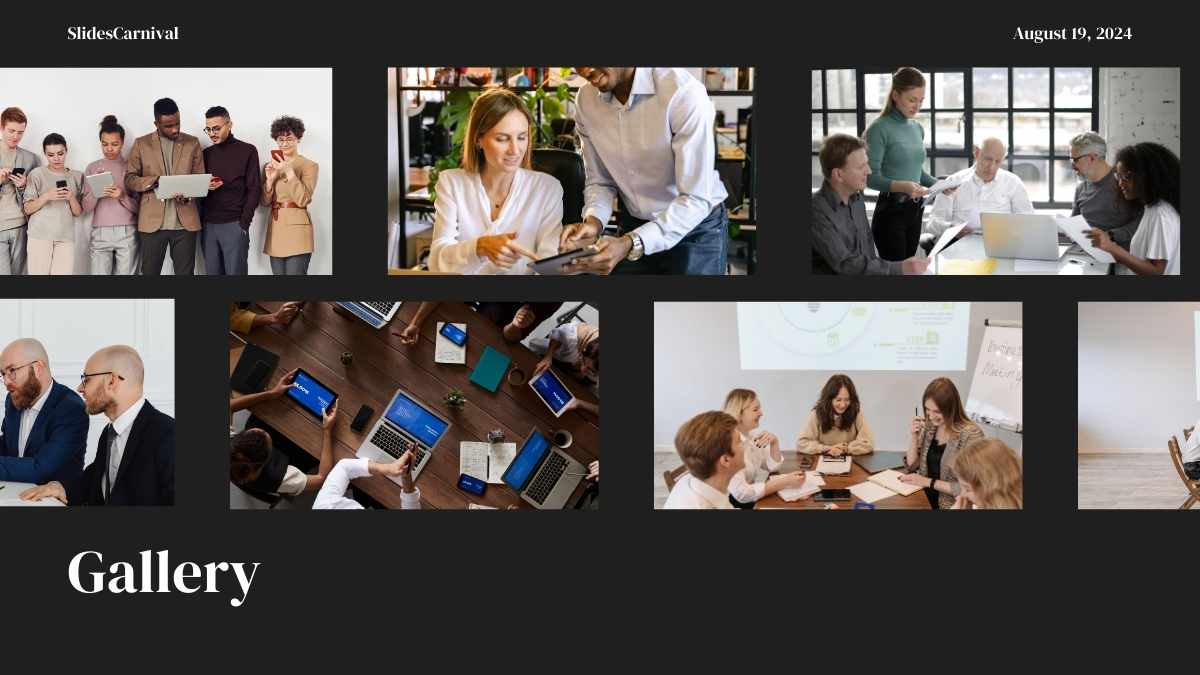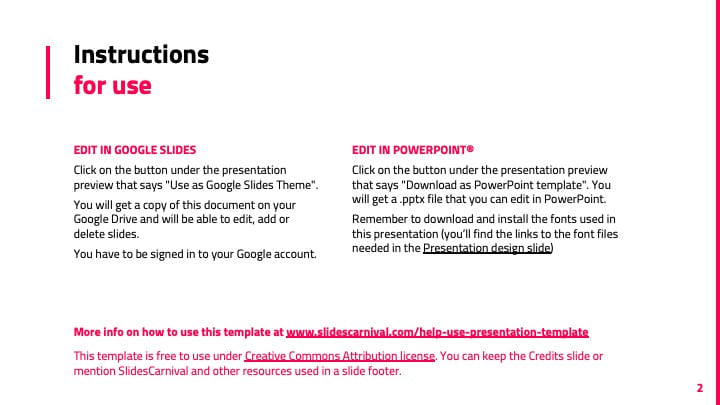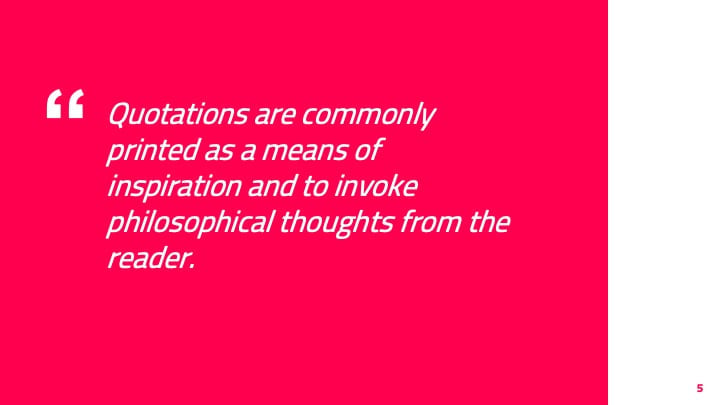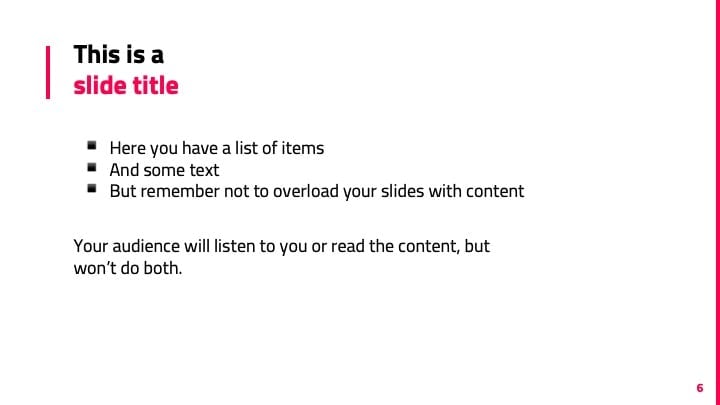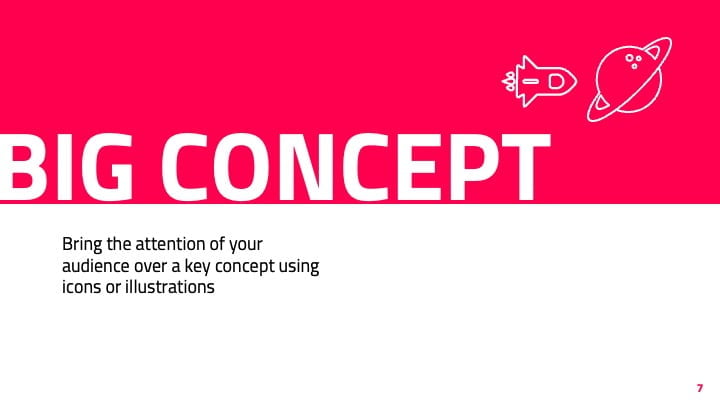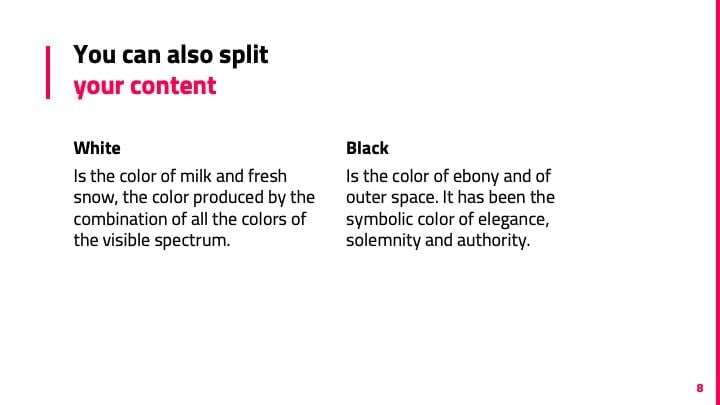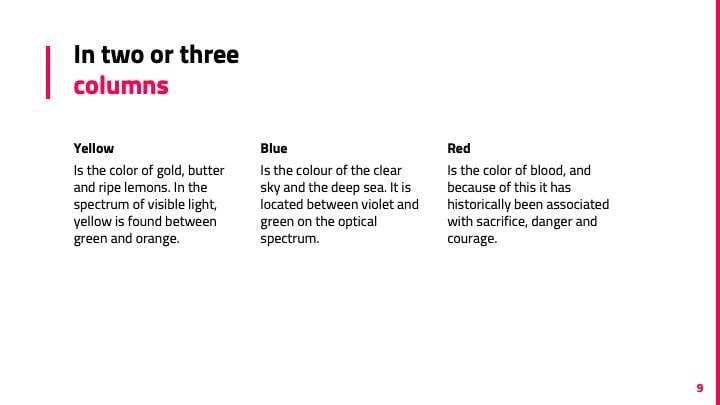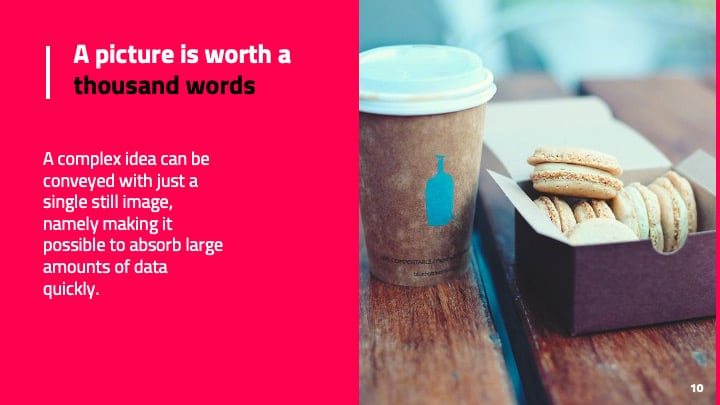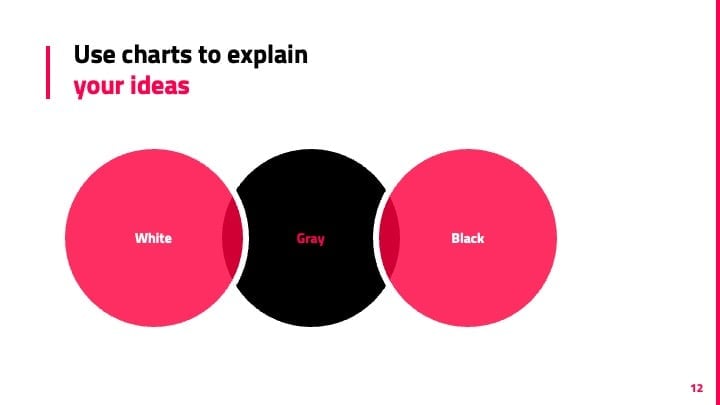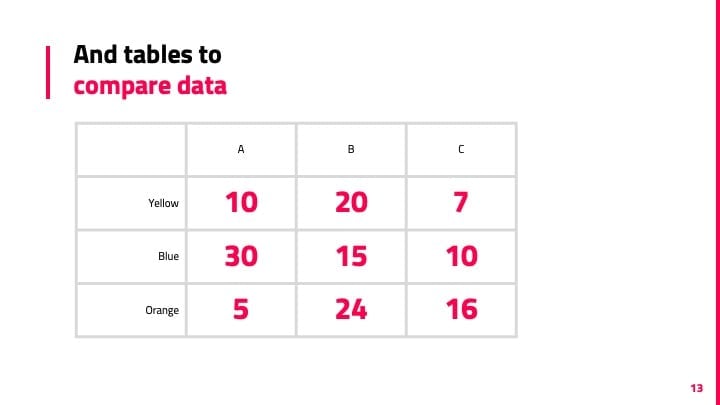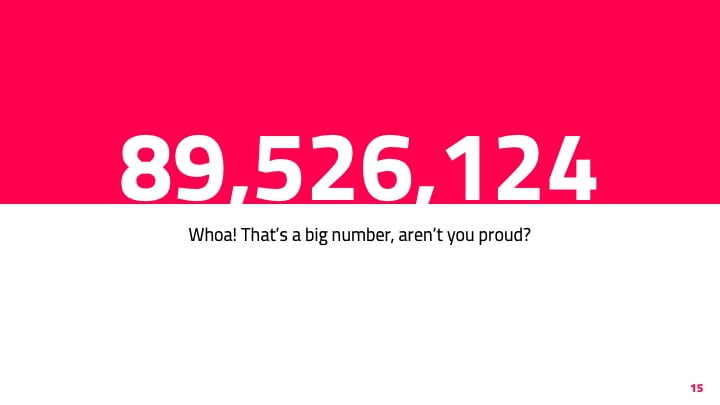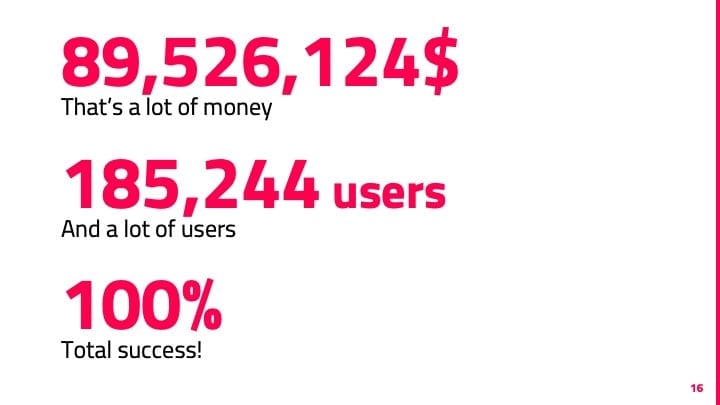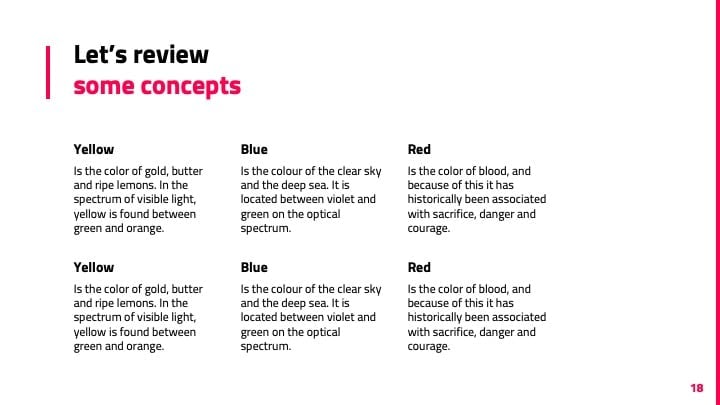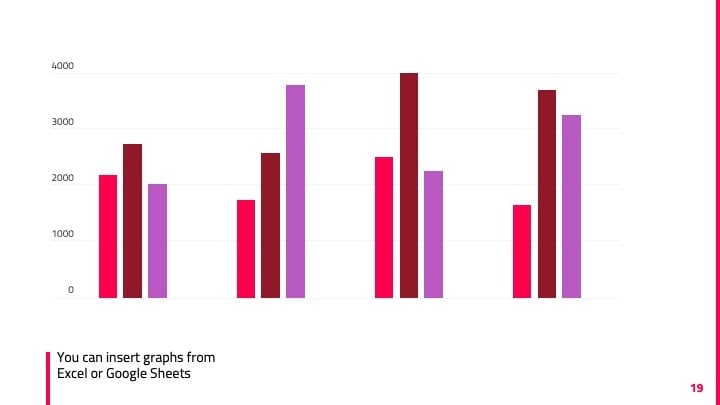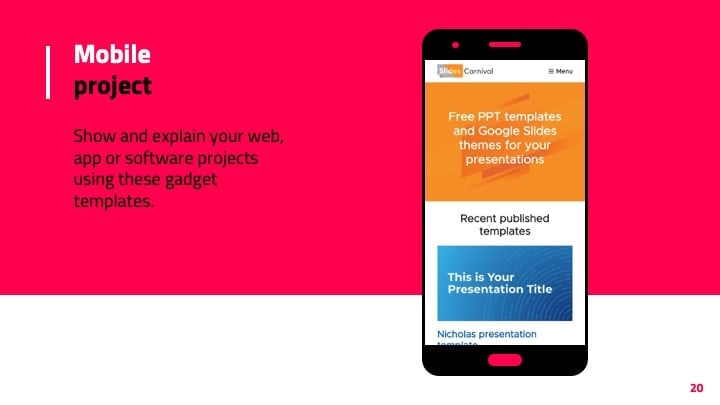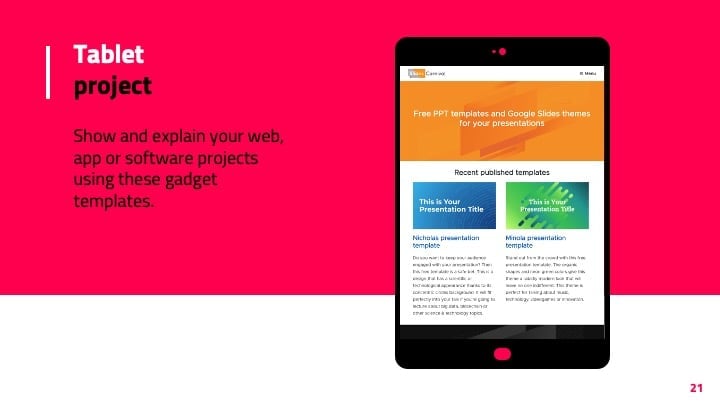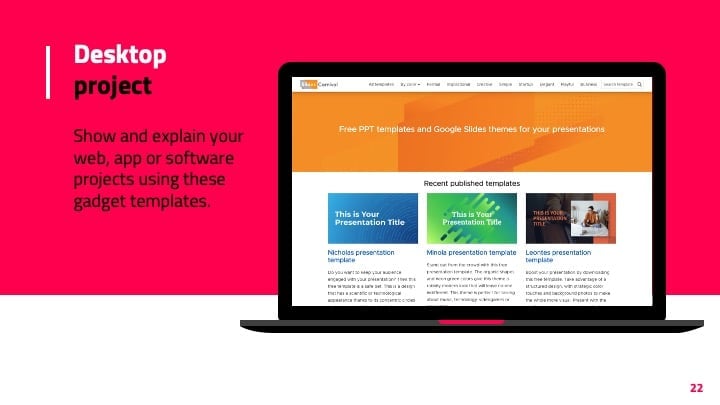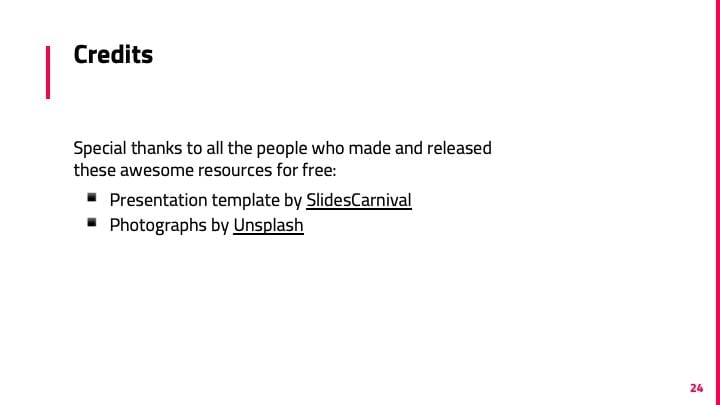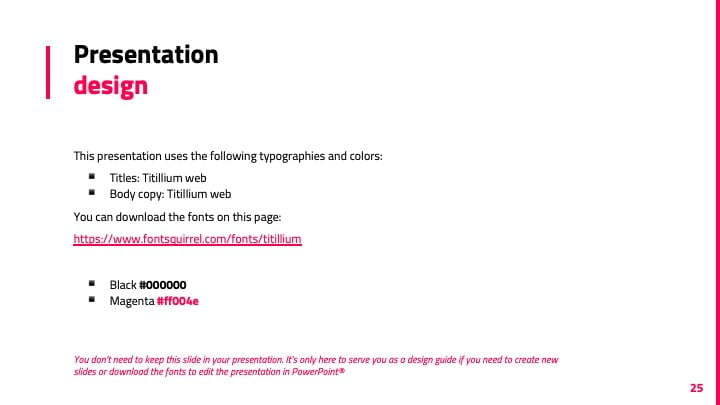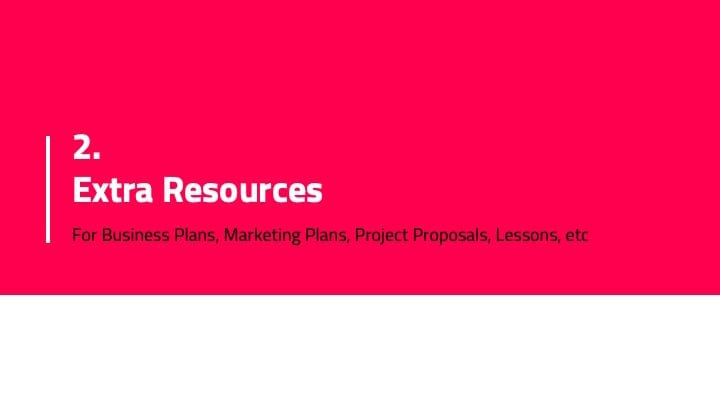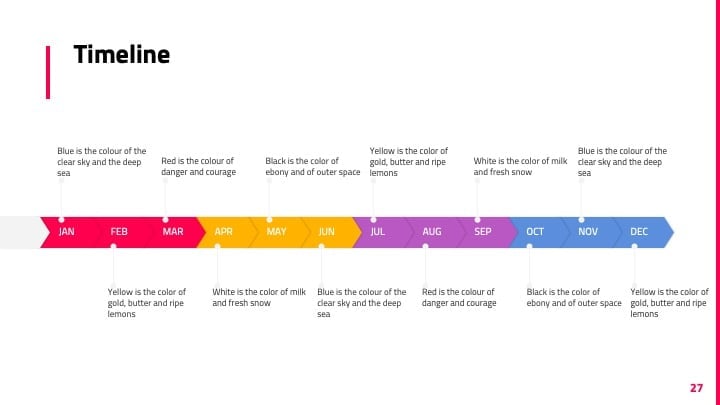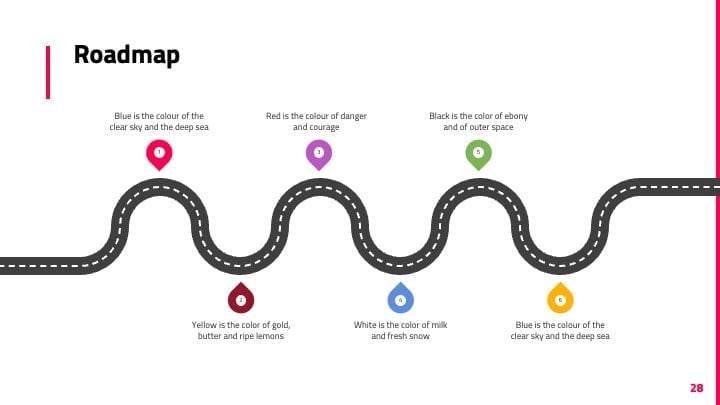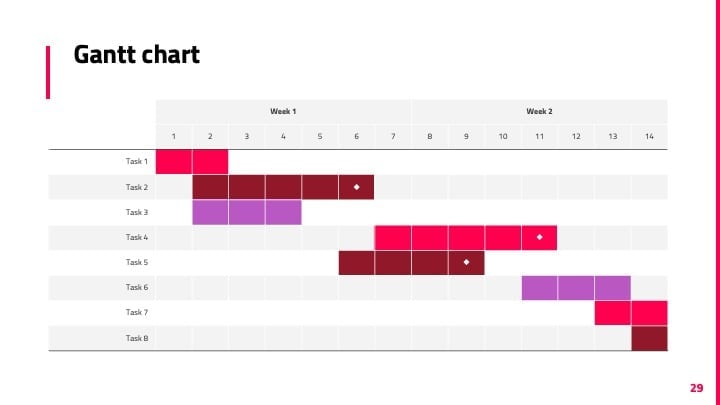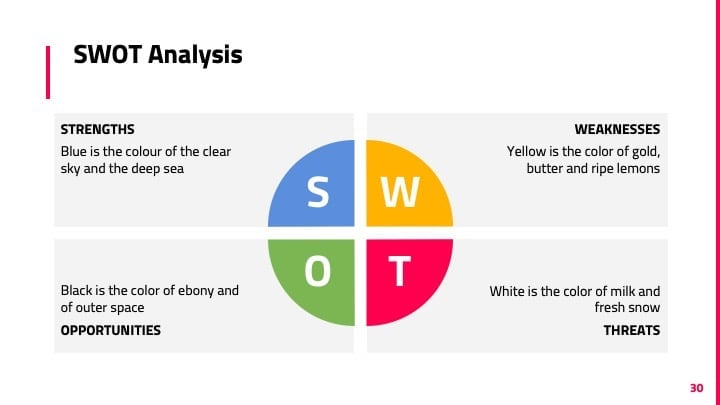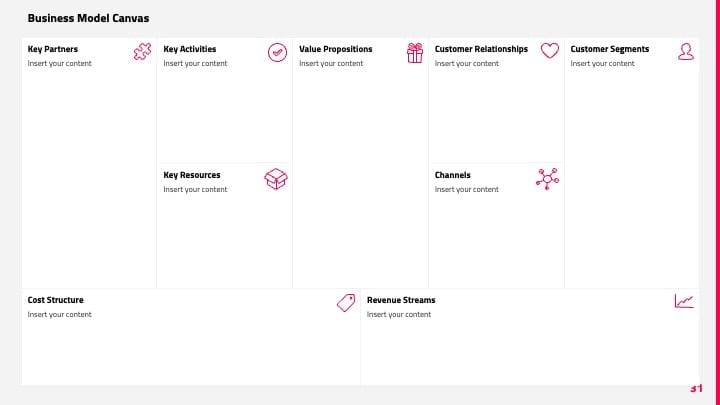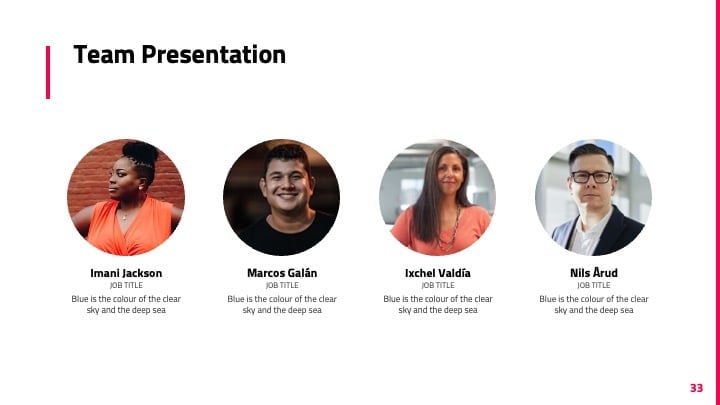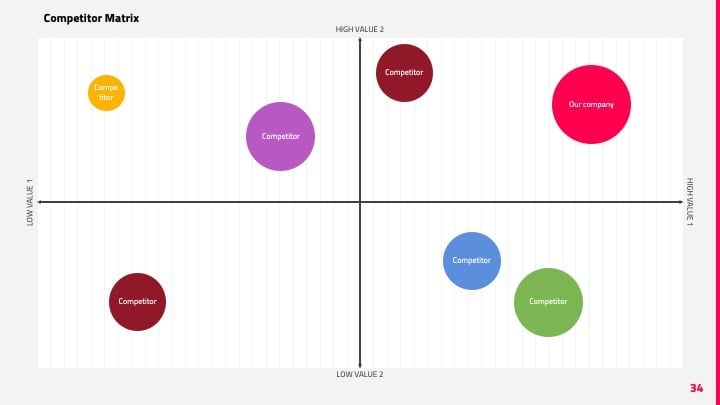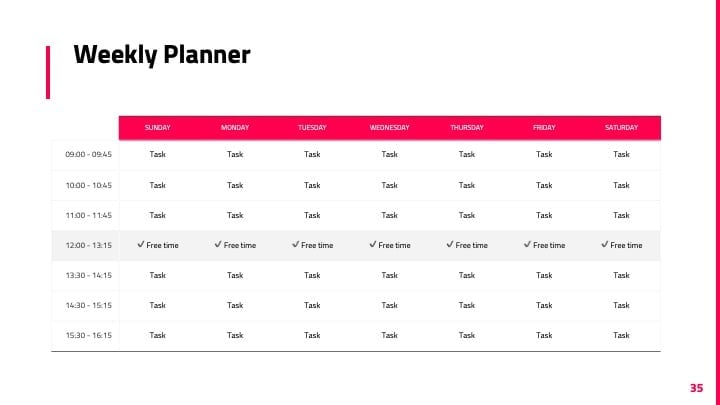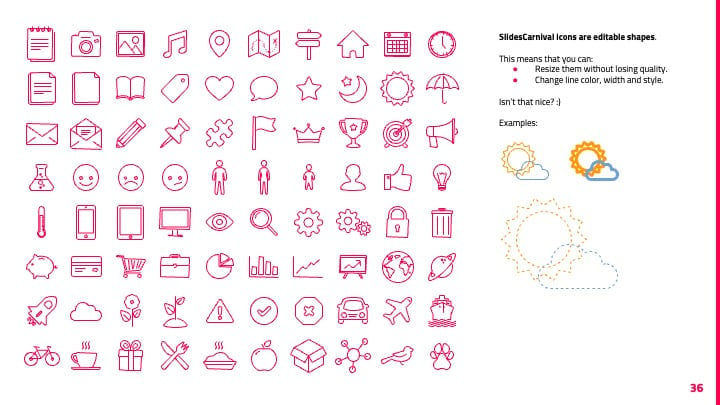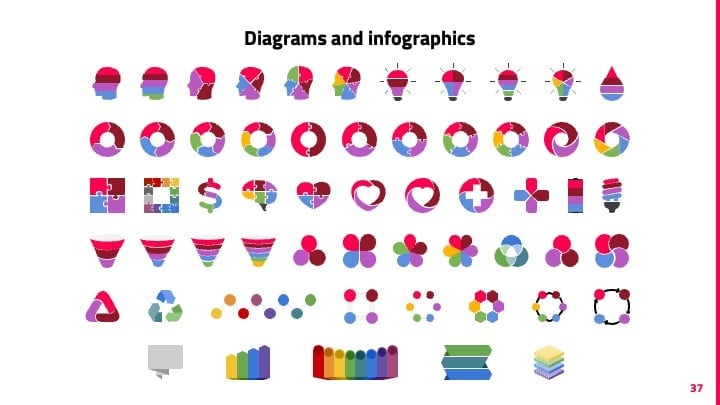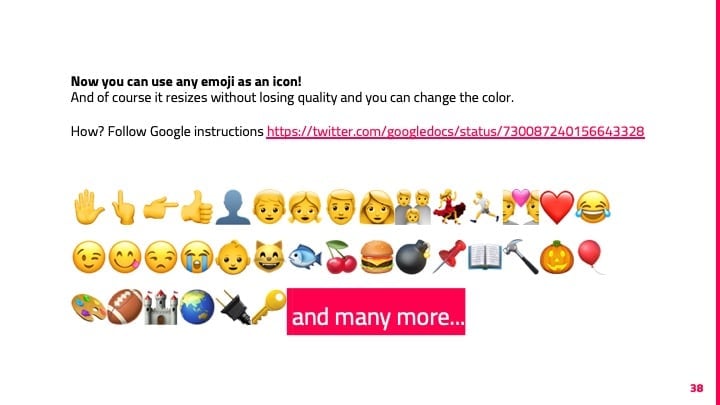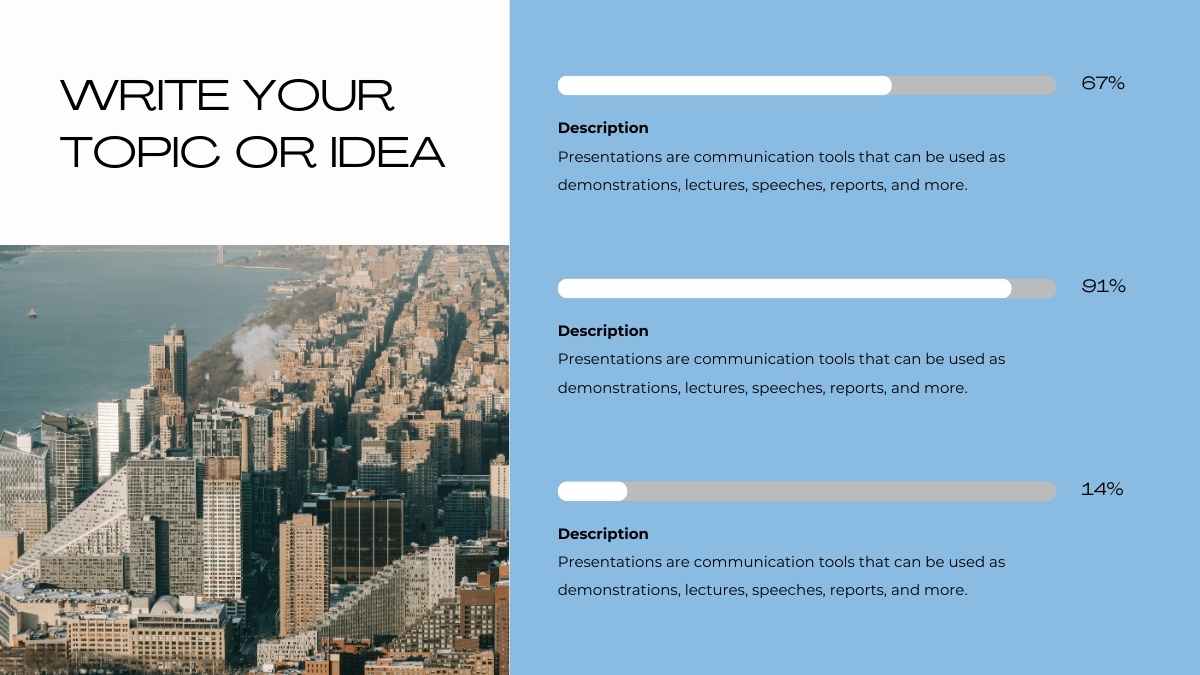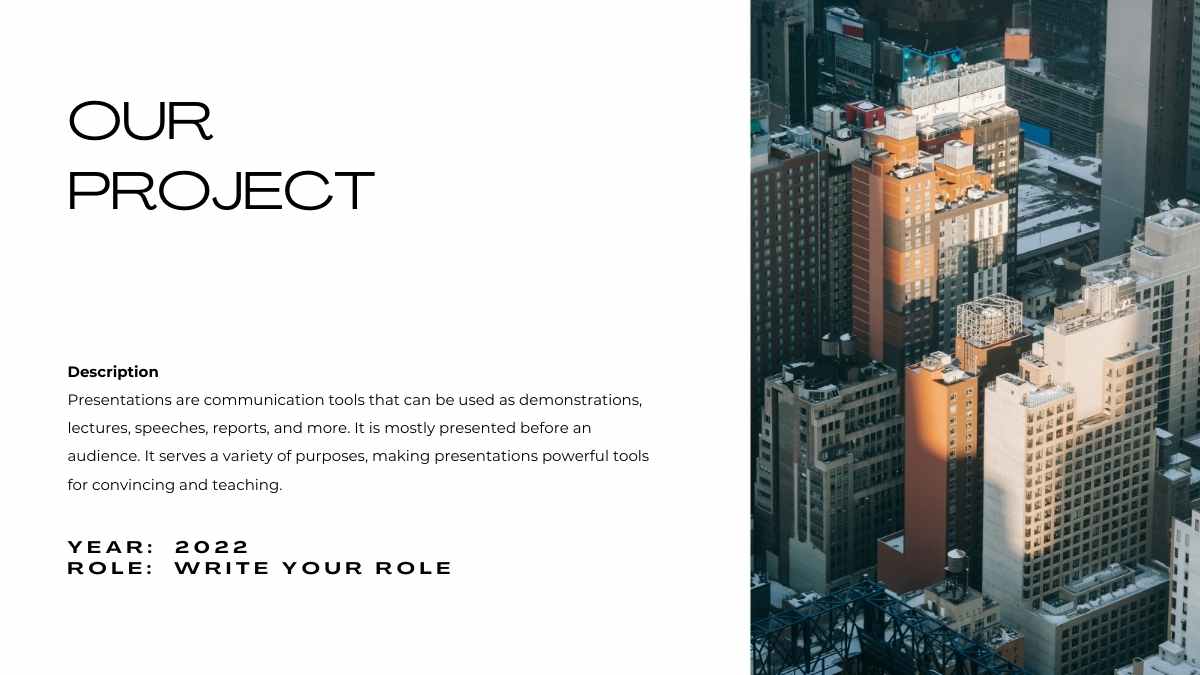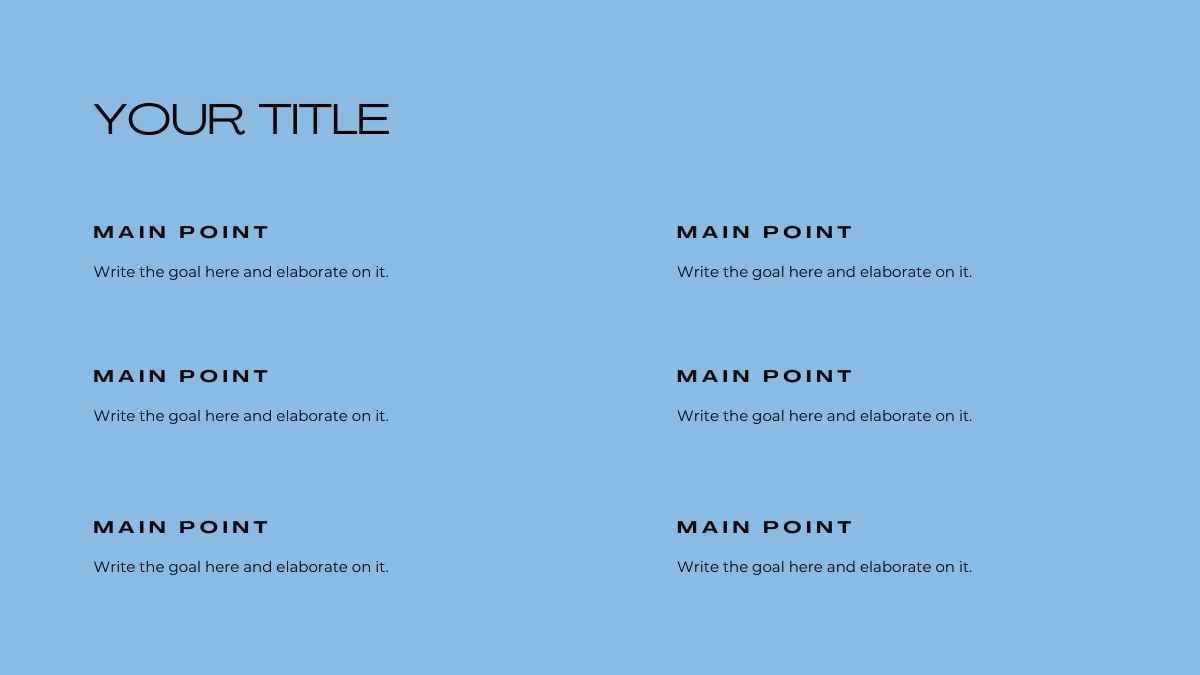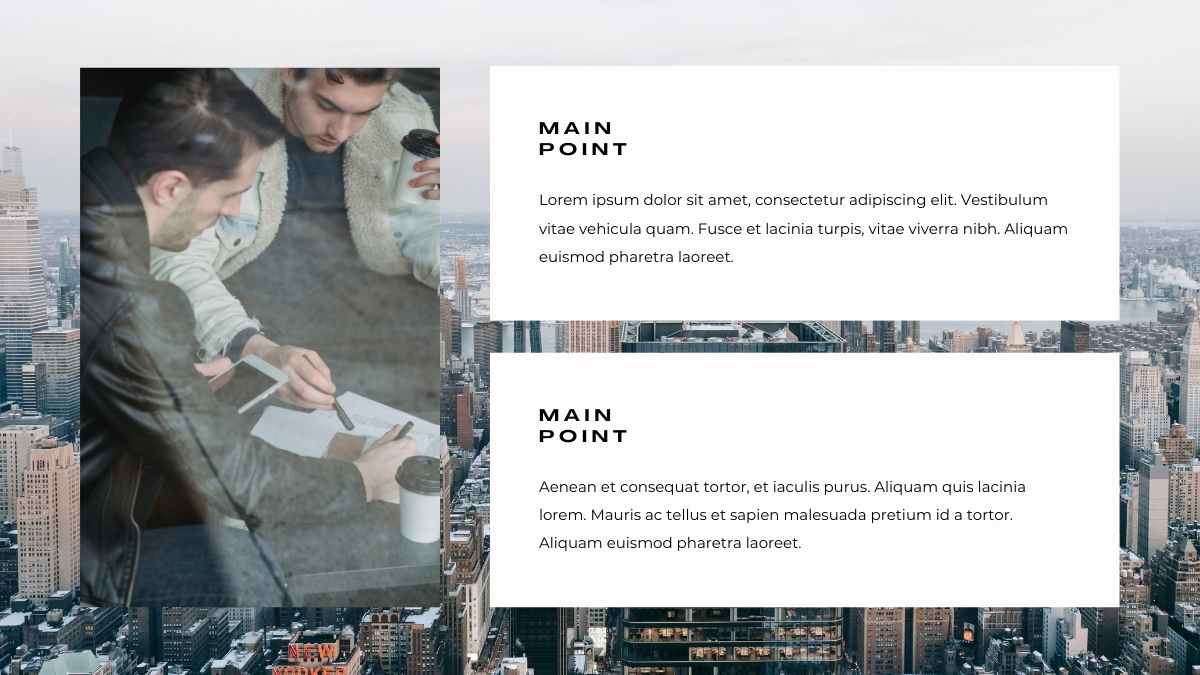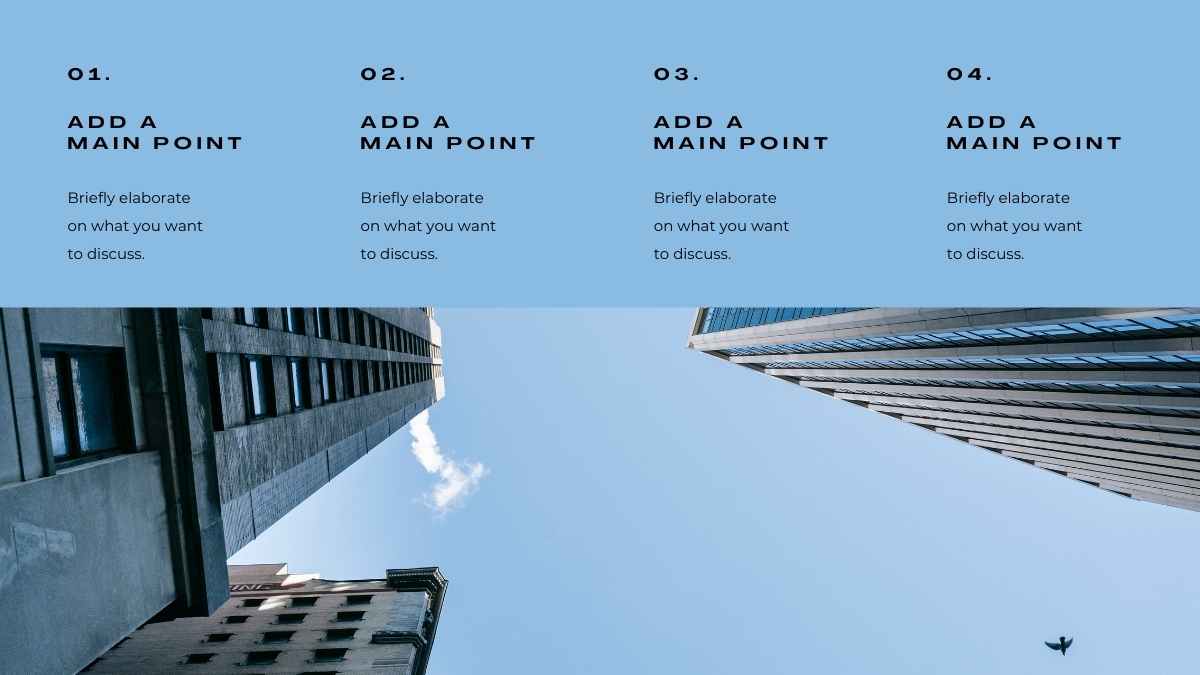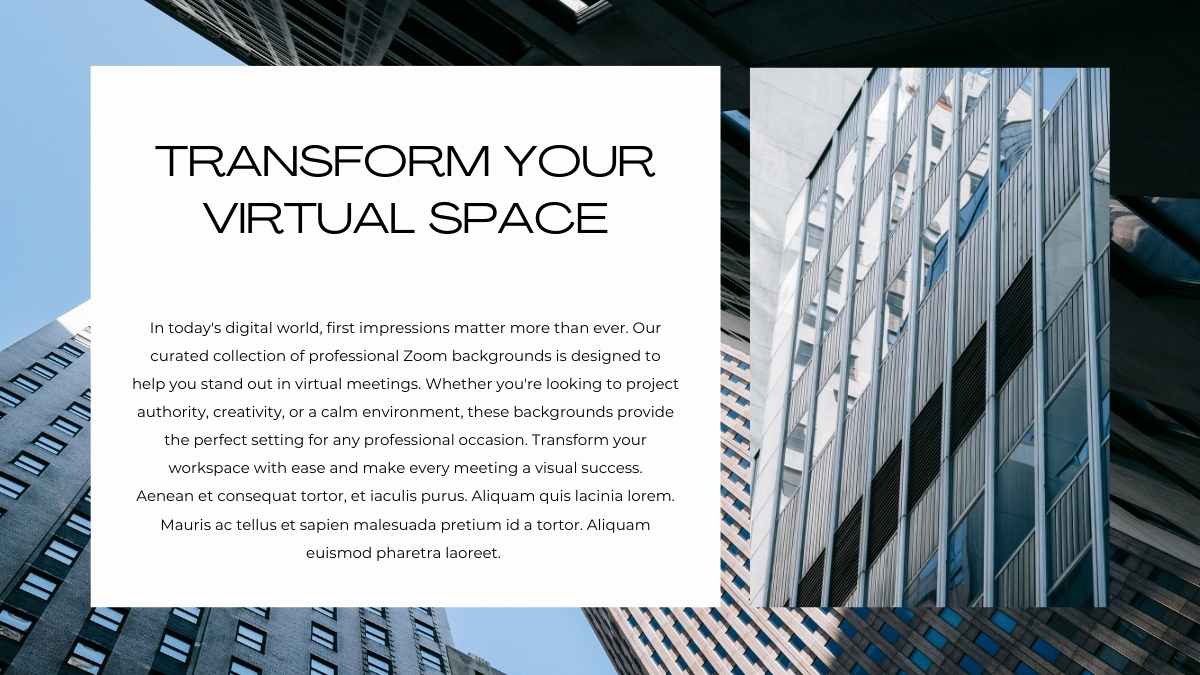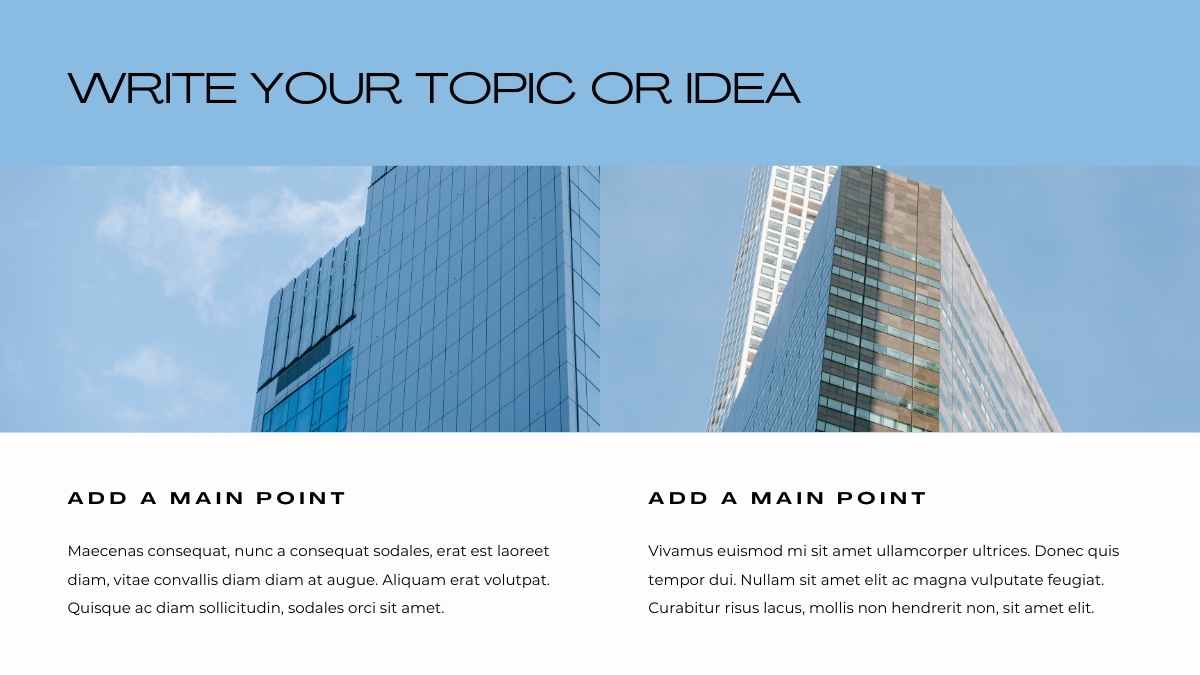Free Google Slides theme and PowerPoint template
Nerissa is a classic and elegant free presentation template. The serif typography, the sober color and the classic ornaments make this design perfect for presentations about literature, history or law (the color is also great to talk about wine production or wine cellars). You can adapt it to your corporate image by simply changing the background to your brand’s primary color. Do you want a more modern look? Simply change the background color to a vivid one (bright blue, purple, fucsia, etc) and replace the ornaments with icons.

 Features of this template
Features of this template
- Fully editable. Easy to change colors, text and photos
- 25 different slides with tips to improve your presentation. Choose the layouts that best fit your content. Add, delete or re-order slide pages based on your needs
- Classic and elegant design with wine color background
- Feature-rich theme with examples of styles for graphs, charts and tables
- It includes a customizable icon family with 80 different icons and a world map (you can change sizes and colors). And more free icons & maps for your presentations available.
- Use as a Google Slides theme or download as PowerPoint template and edit on your computer. Also export to PDF, JPG, etc.
- 16:9 screen layout (Can change to 4:3 with a click, but some graphic assets may not work well)