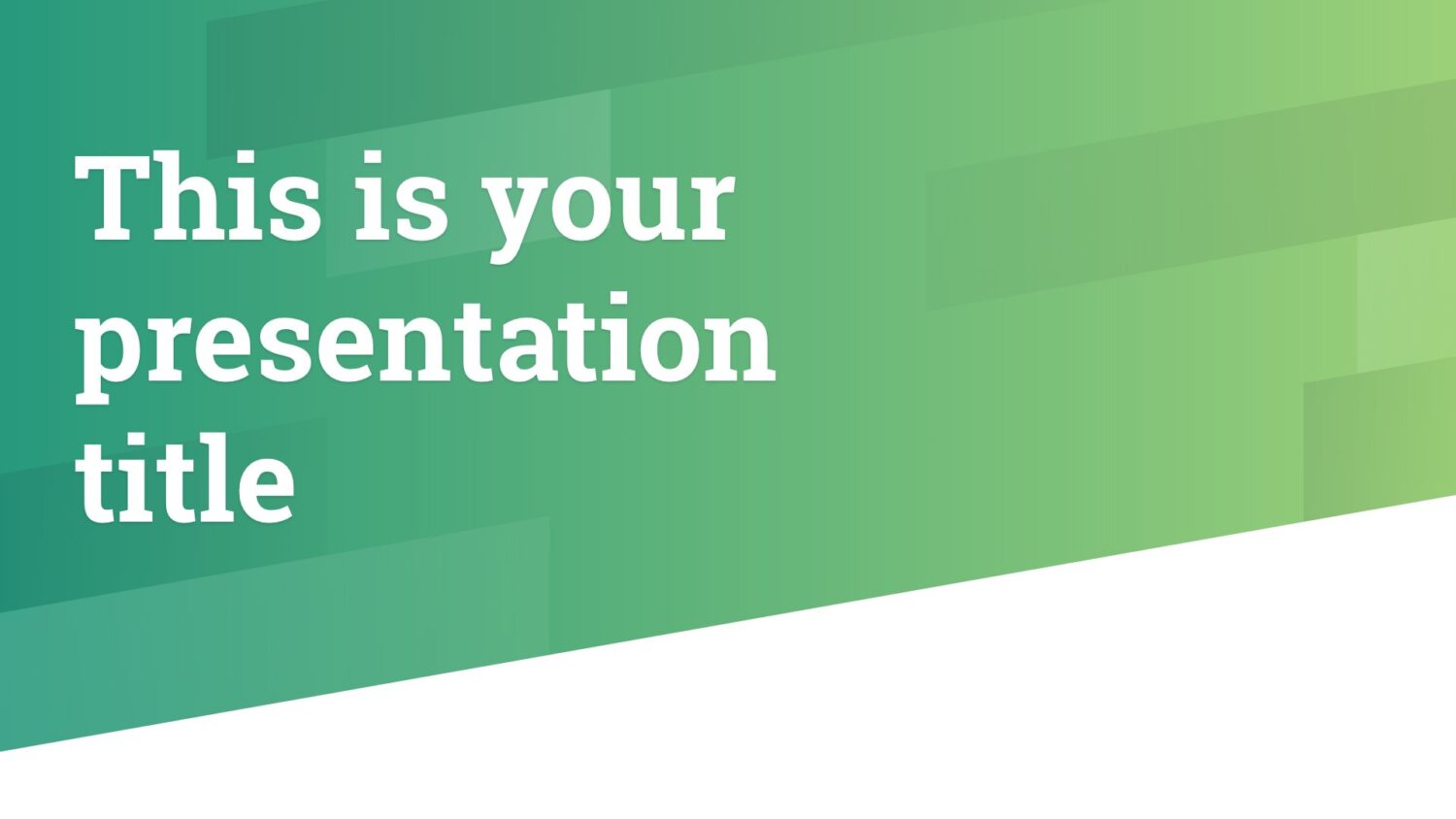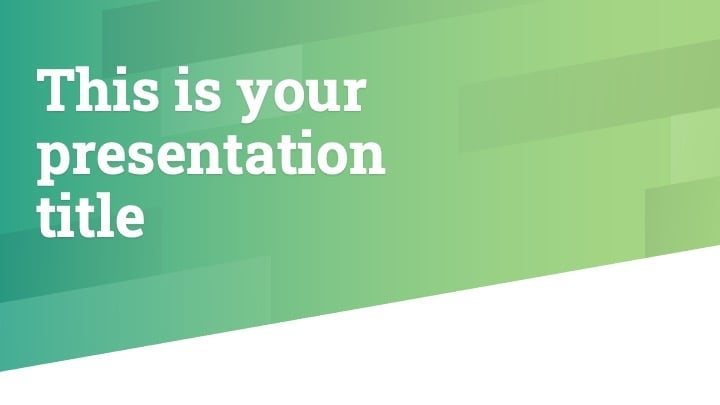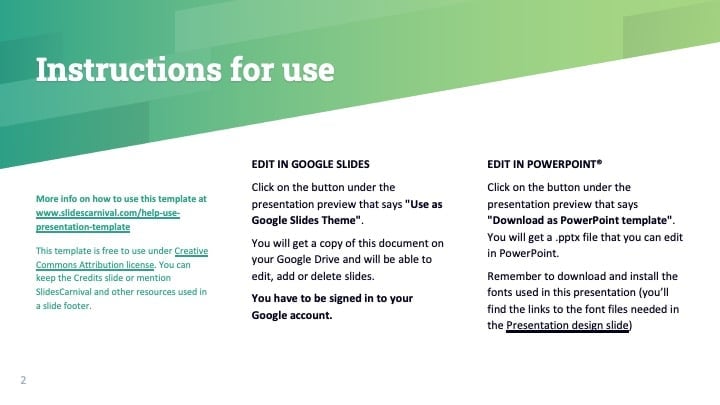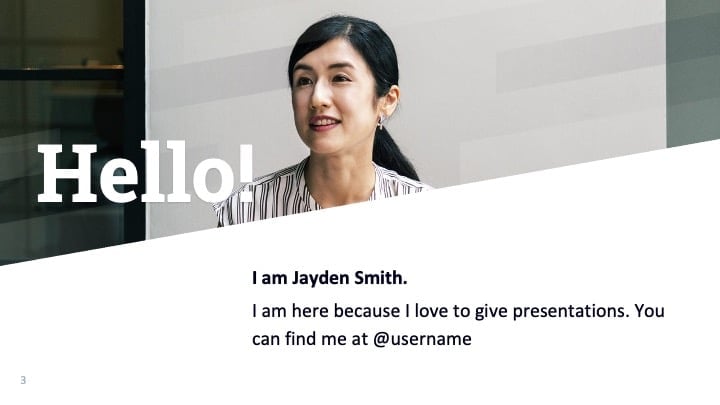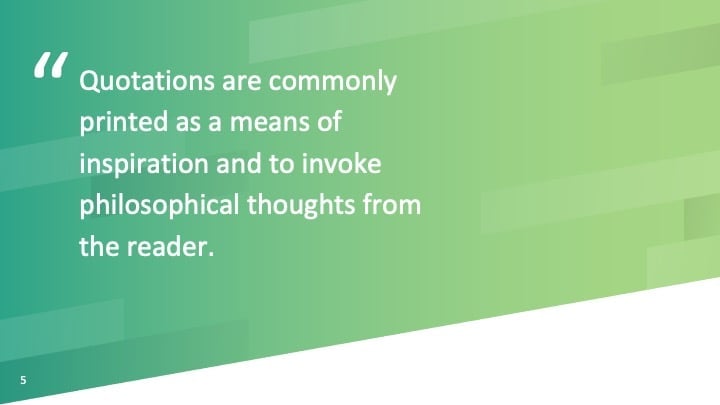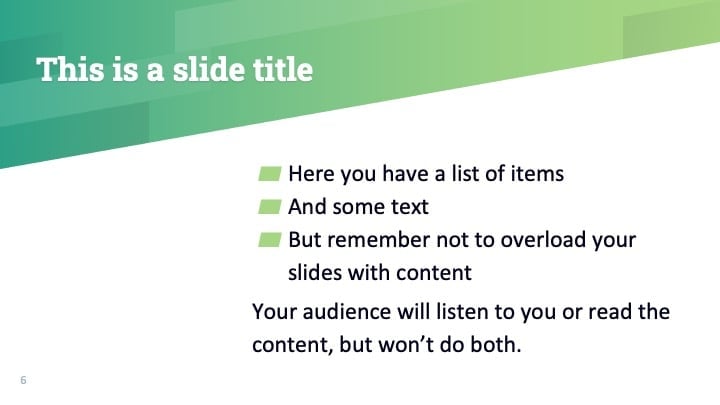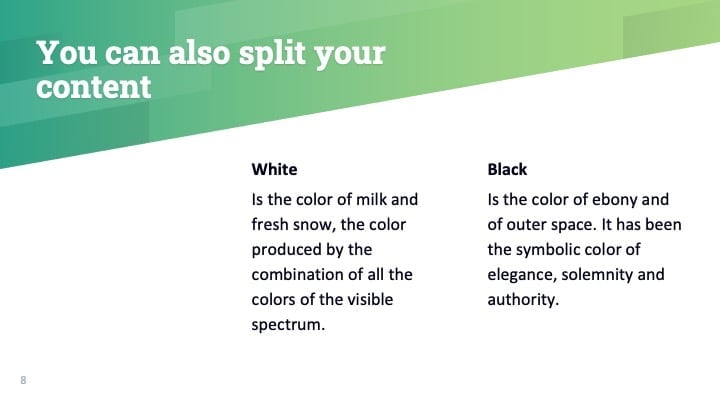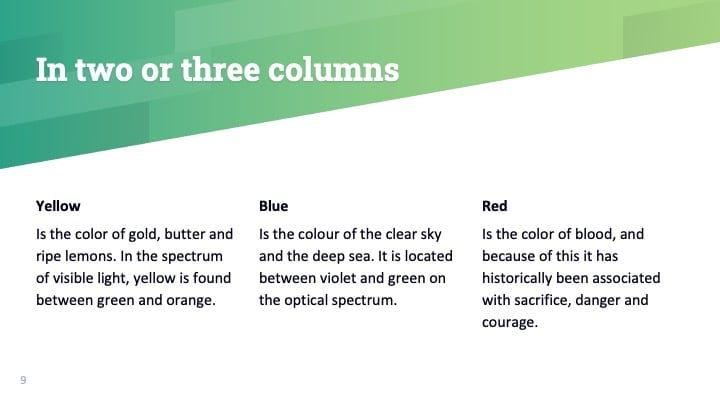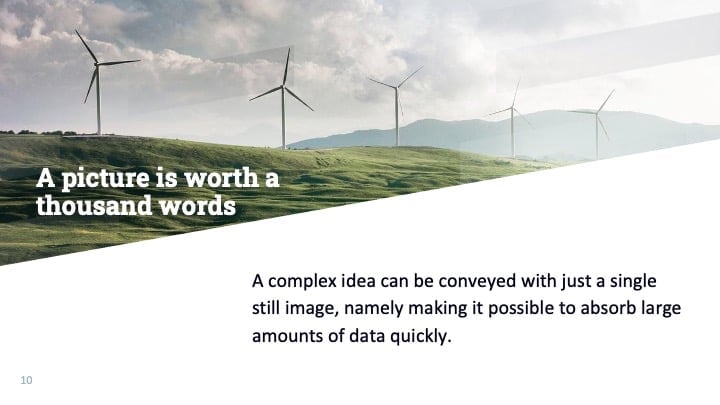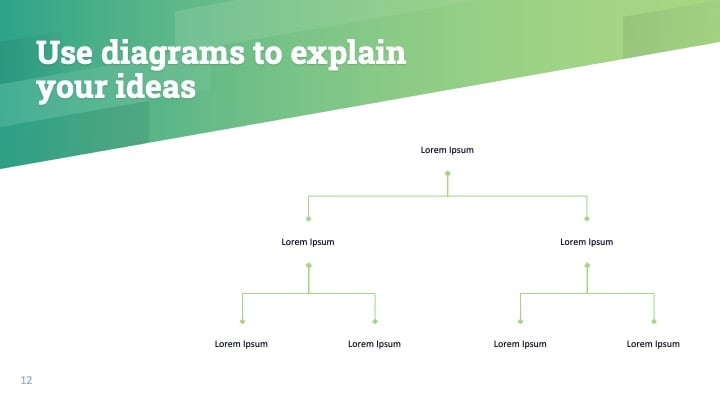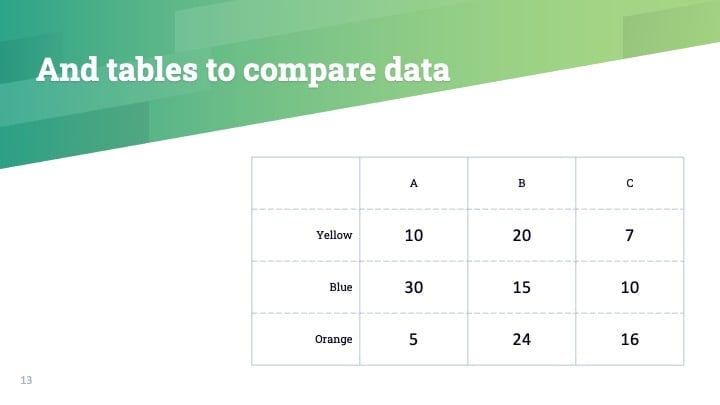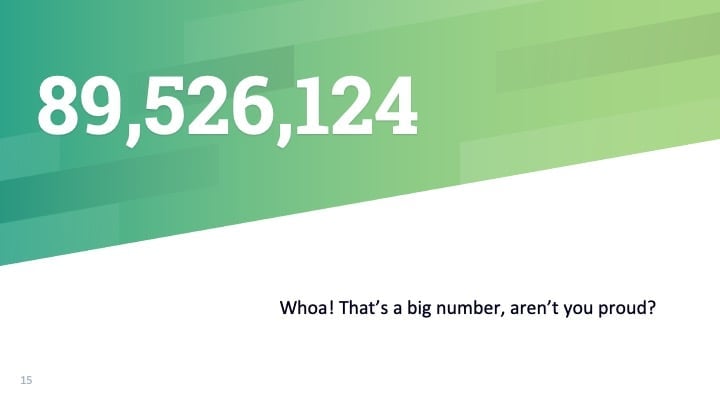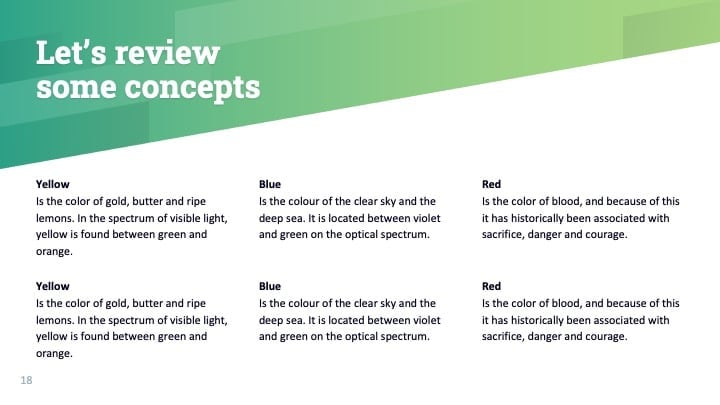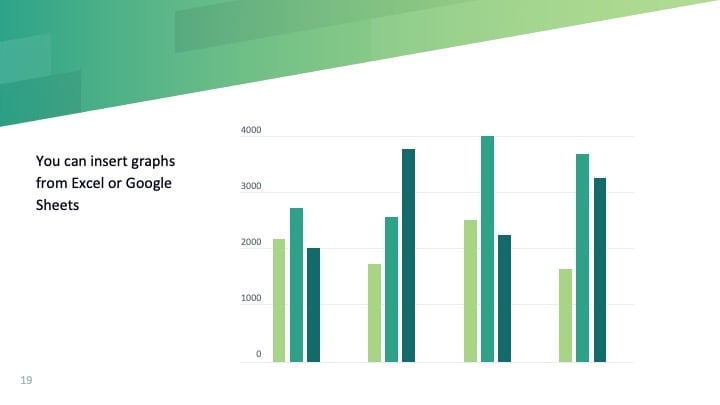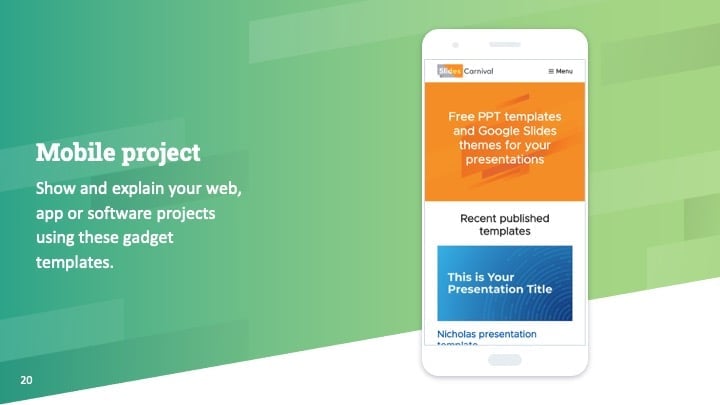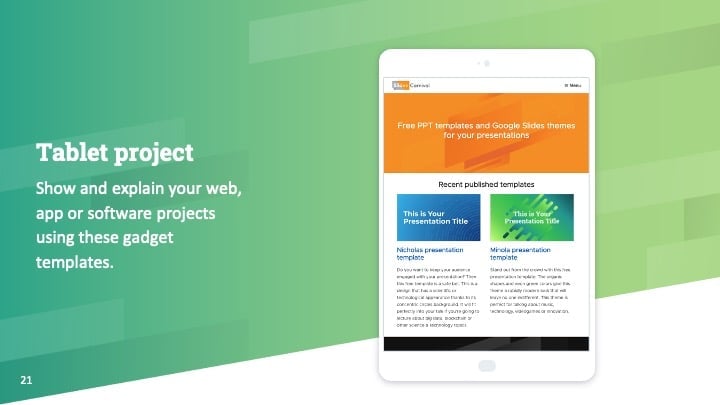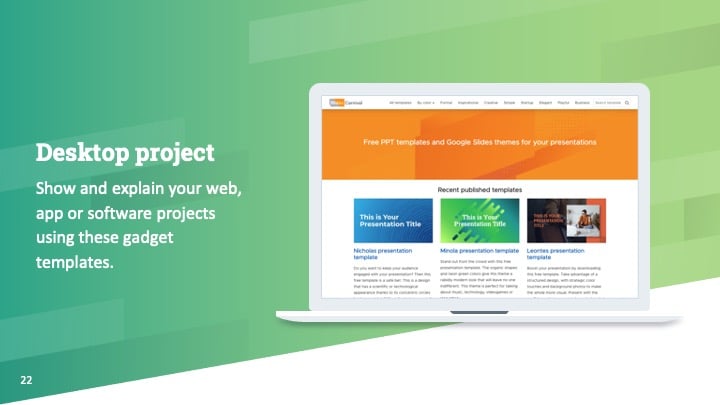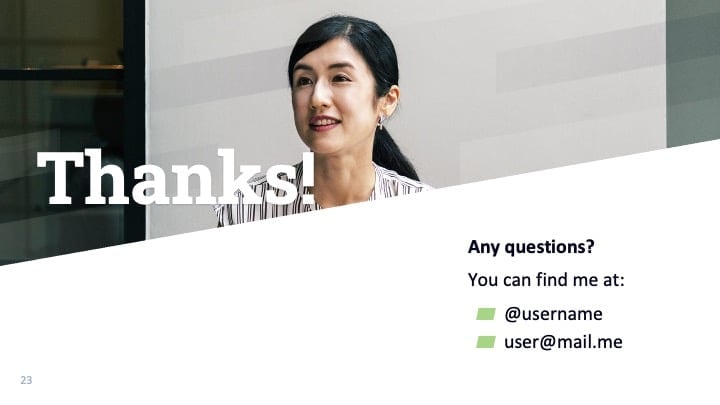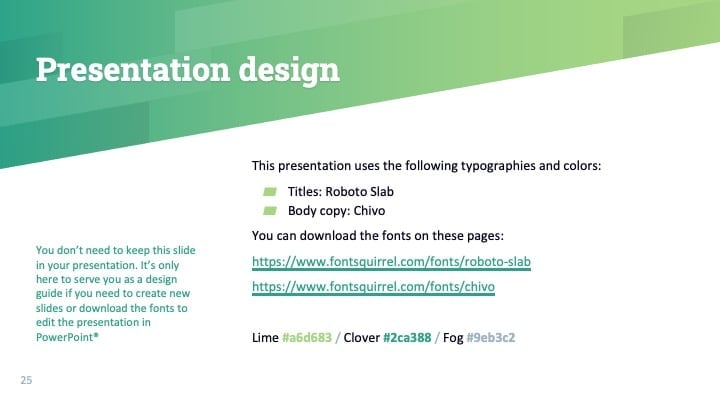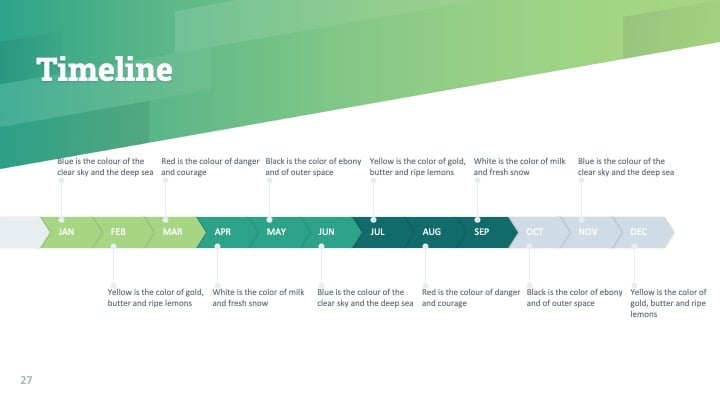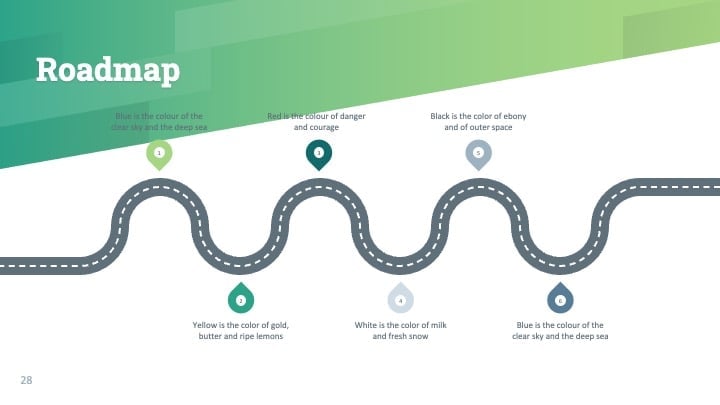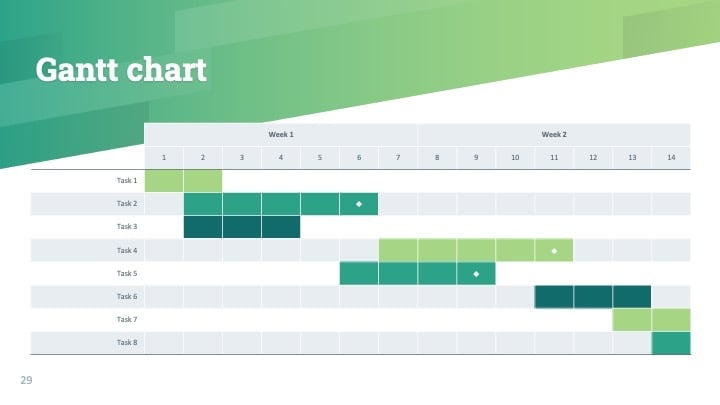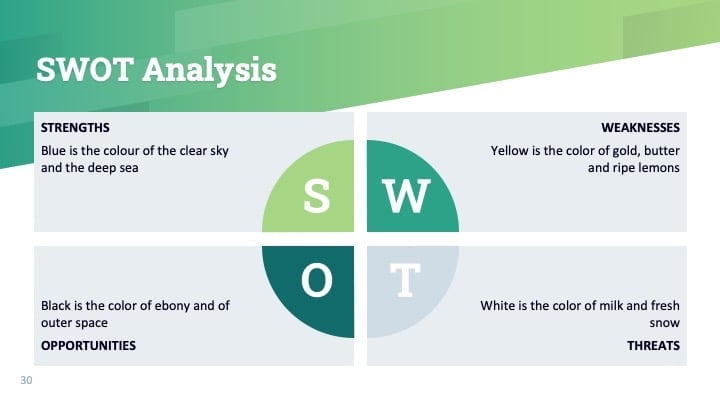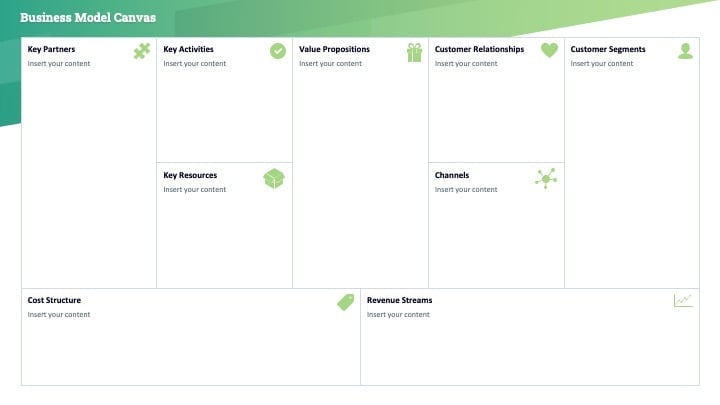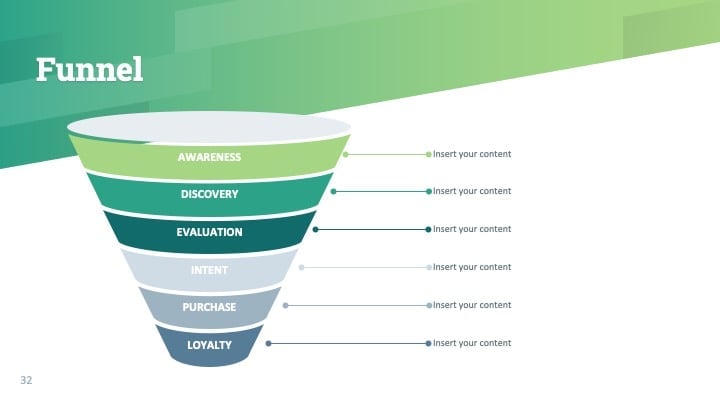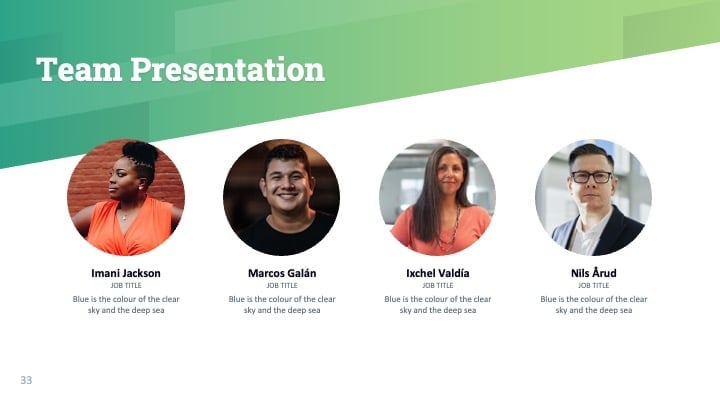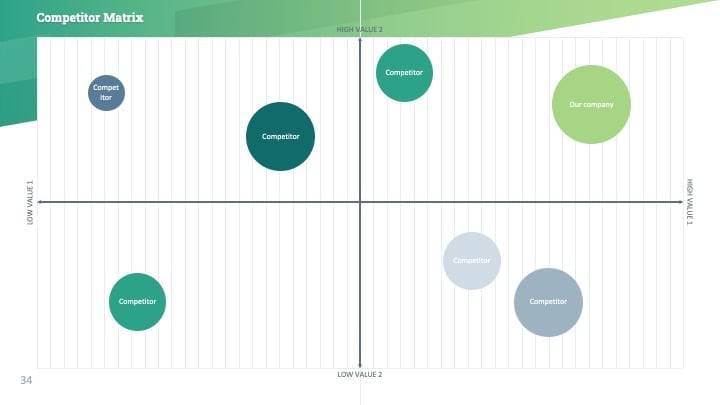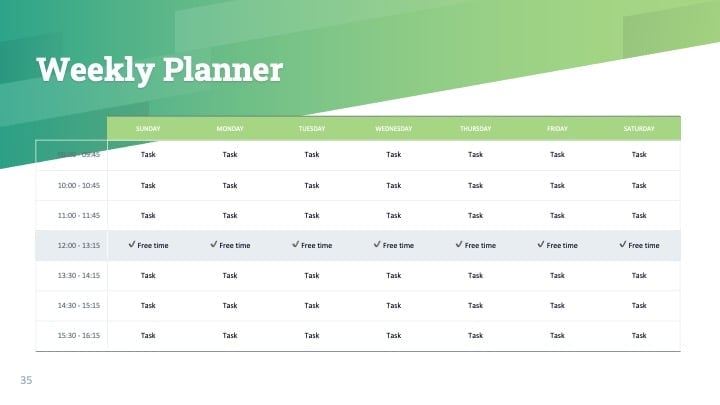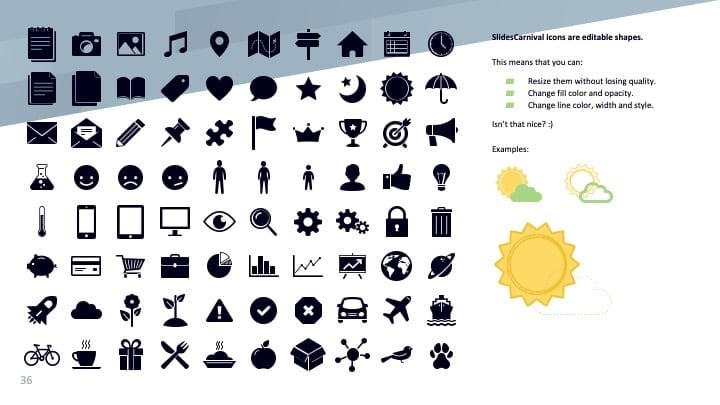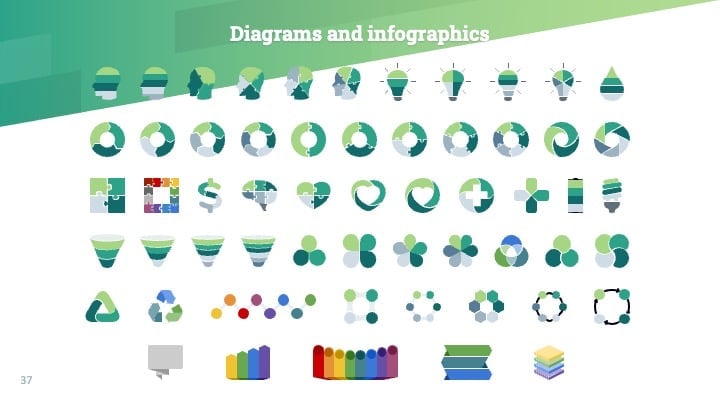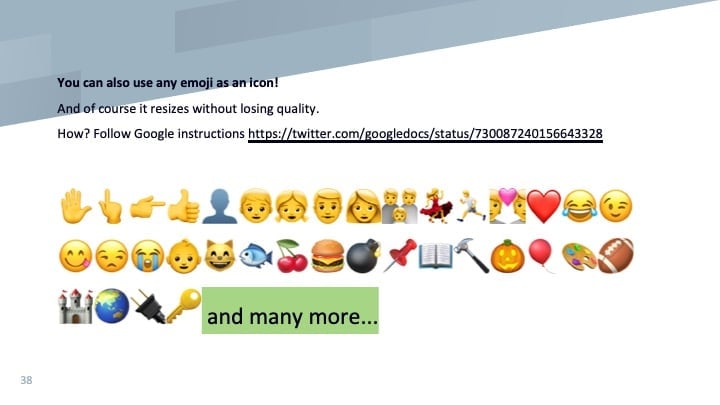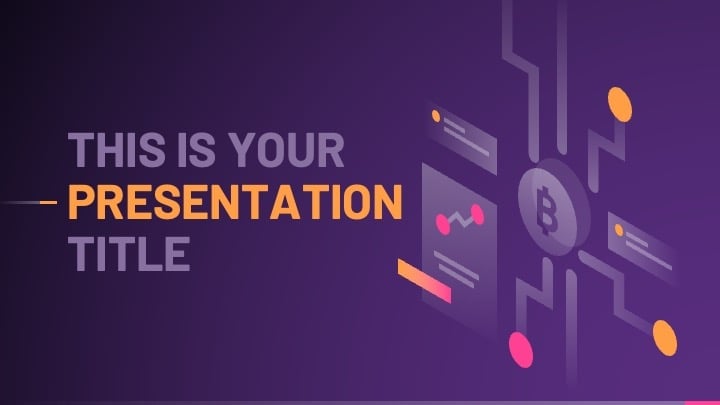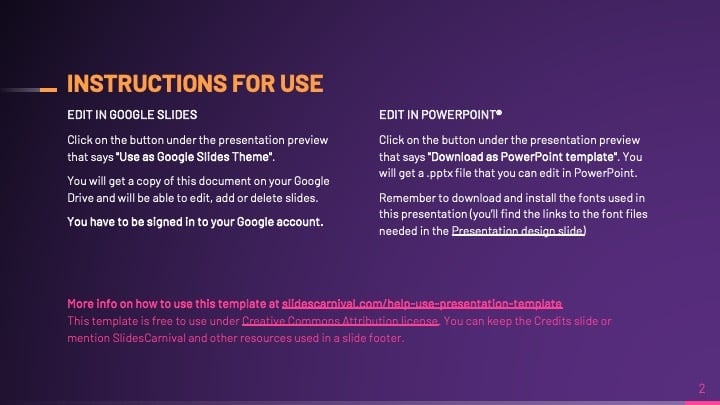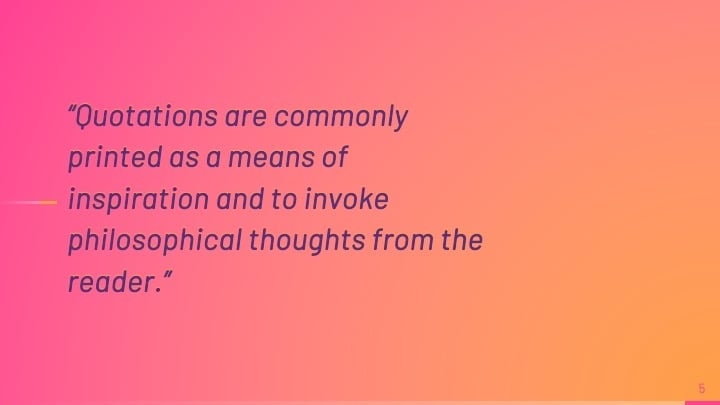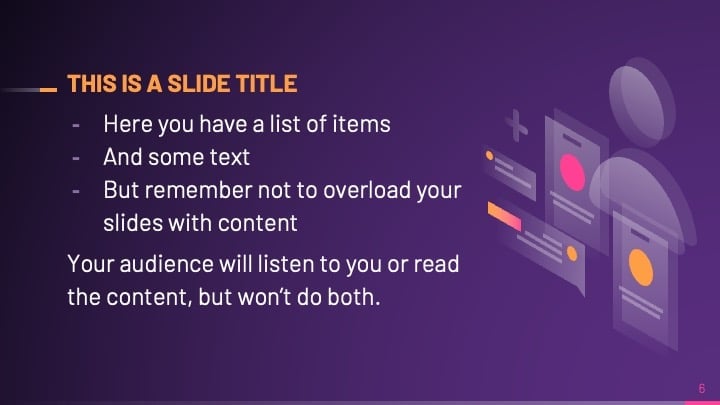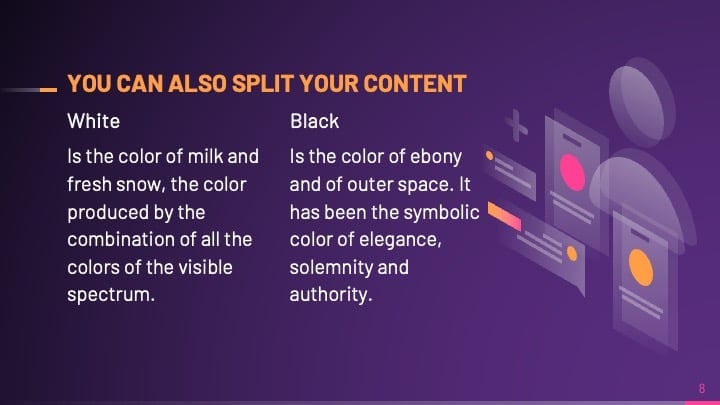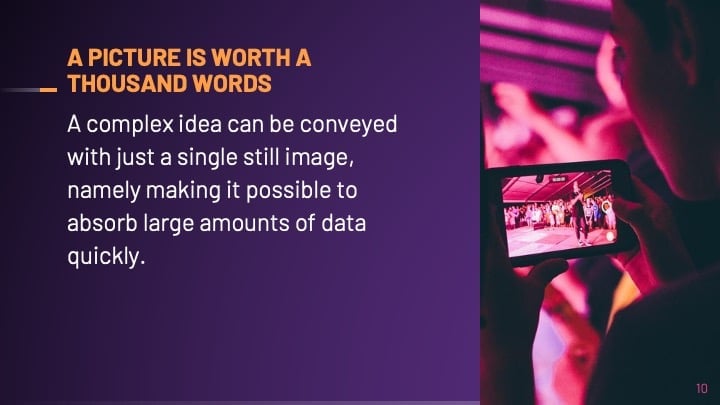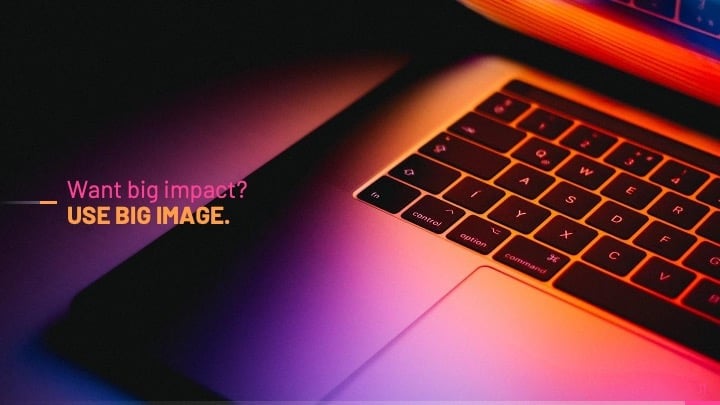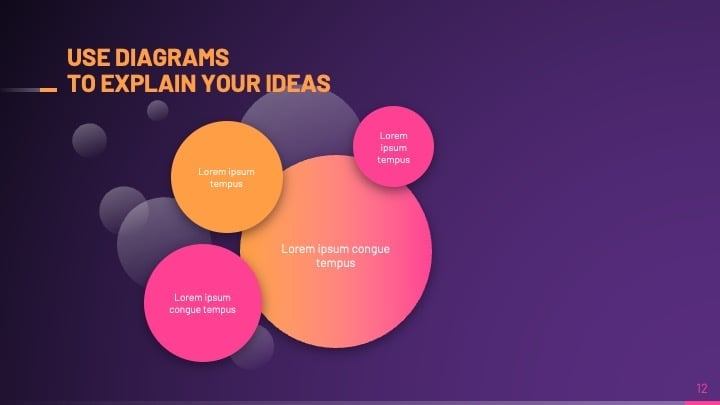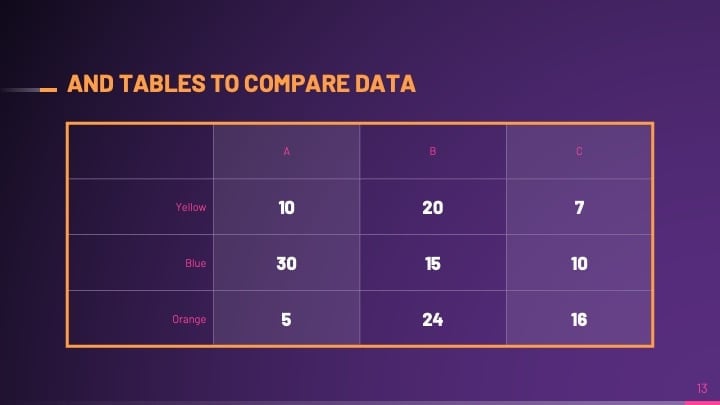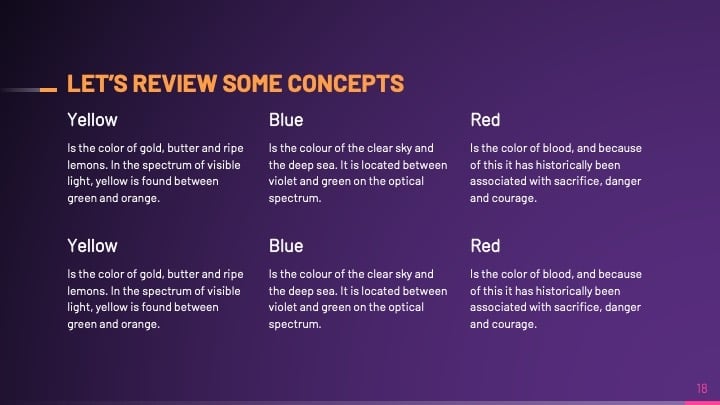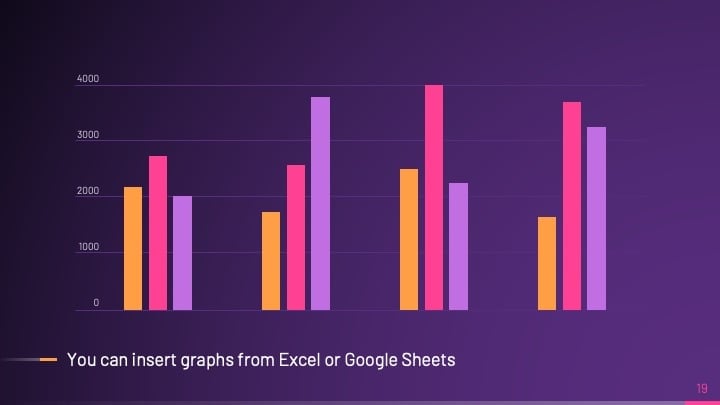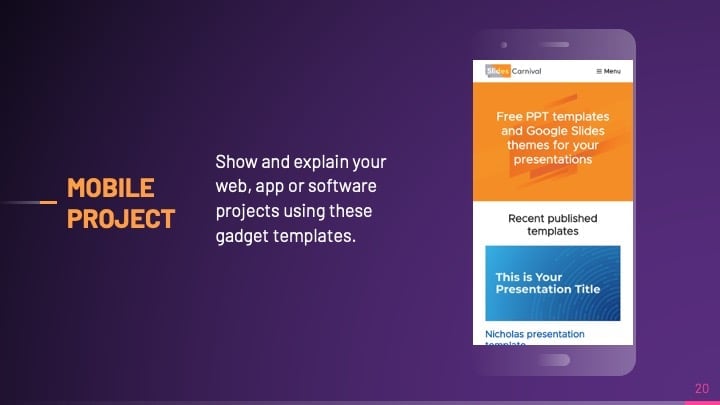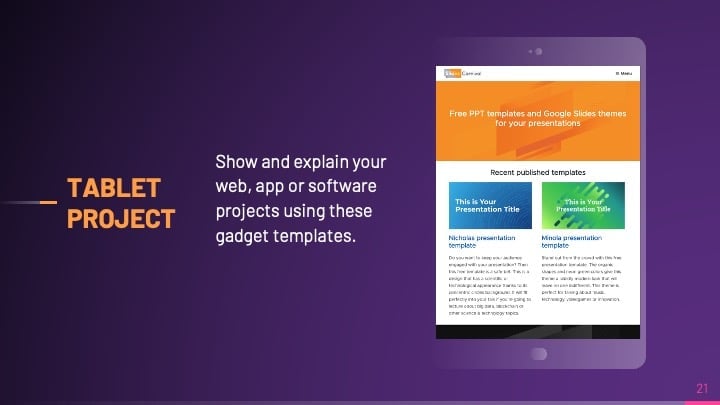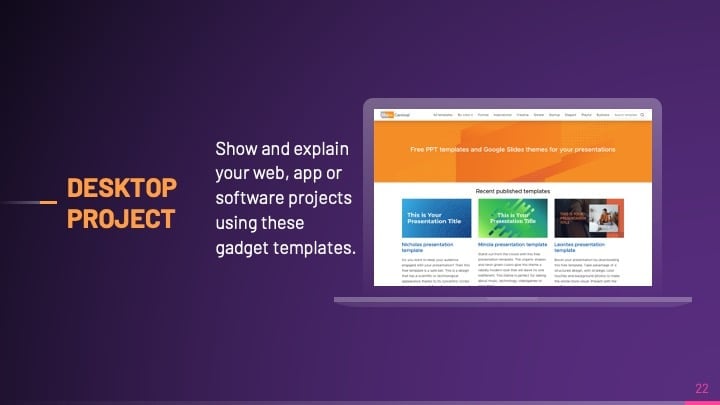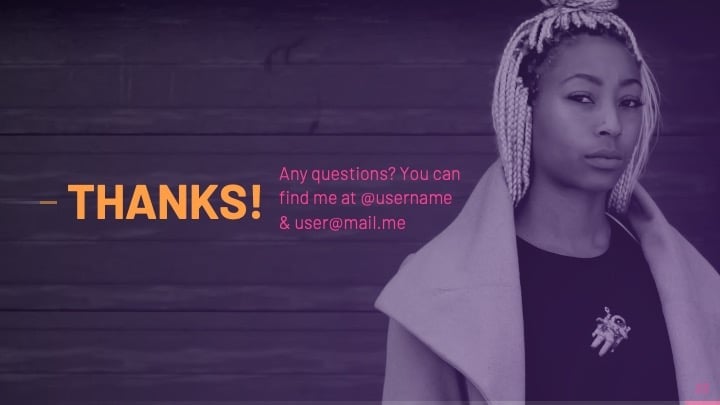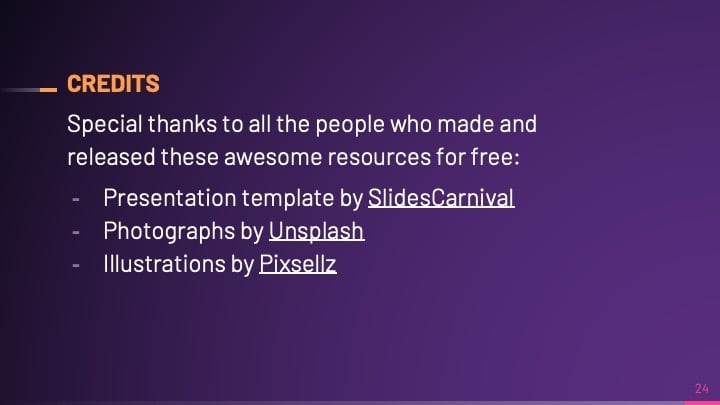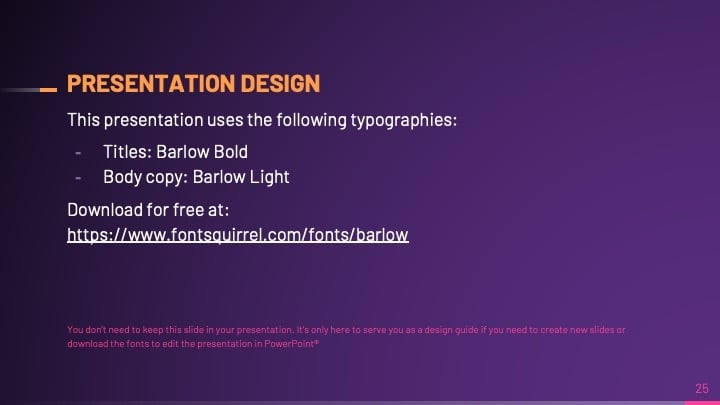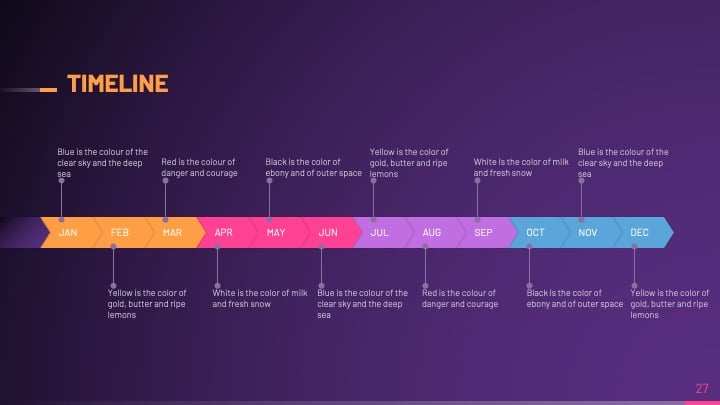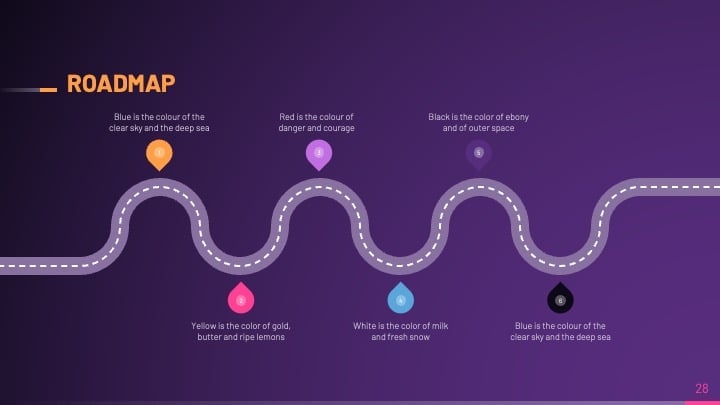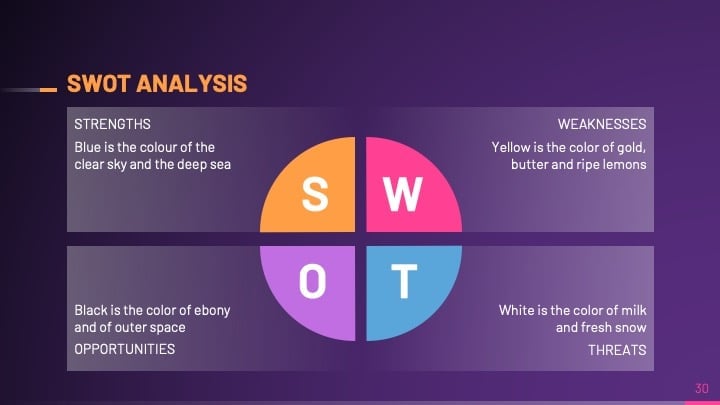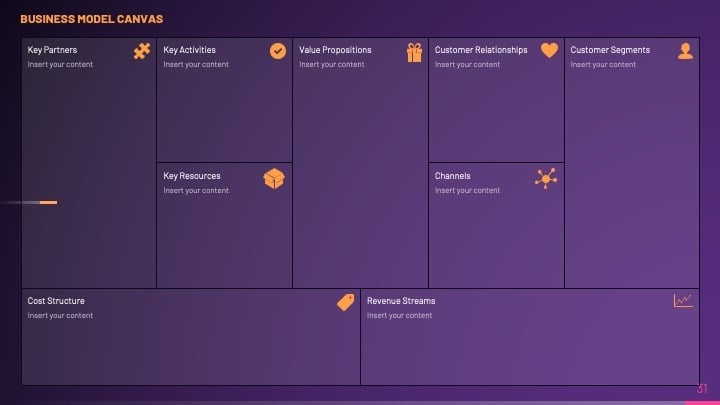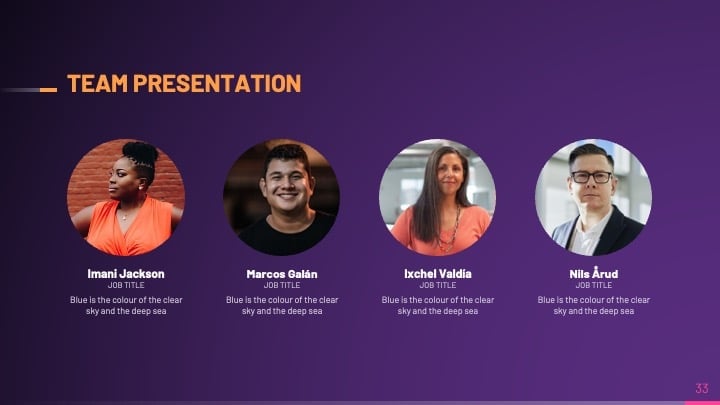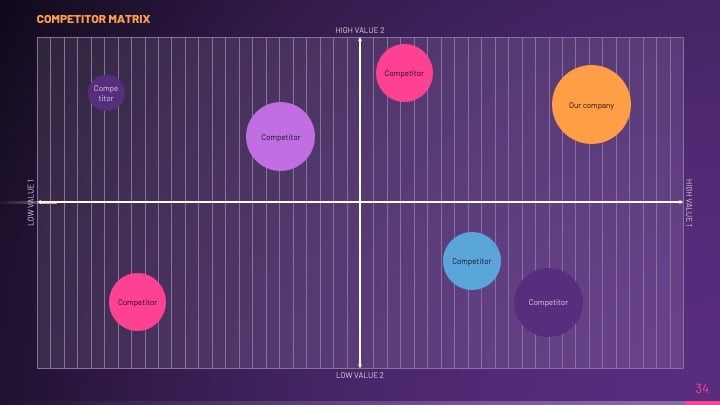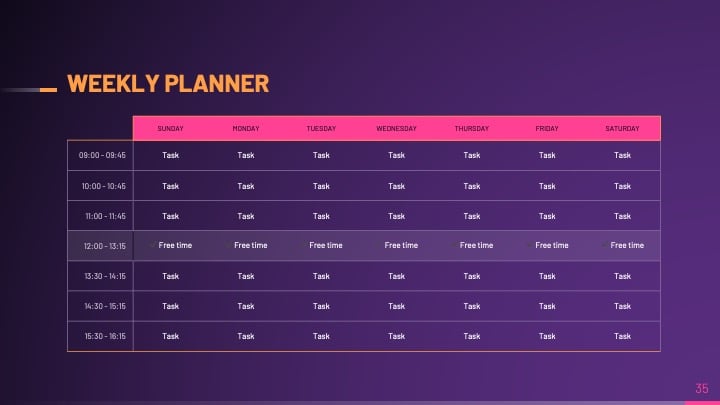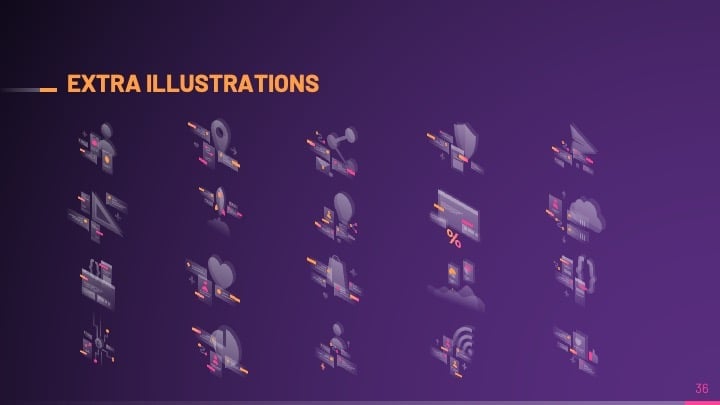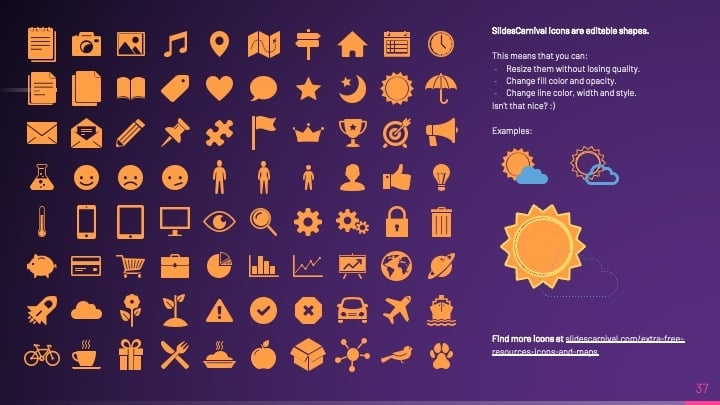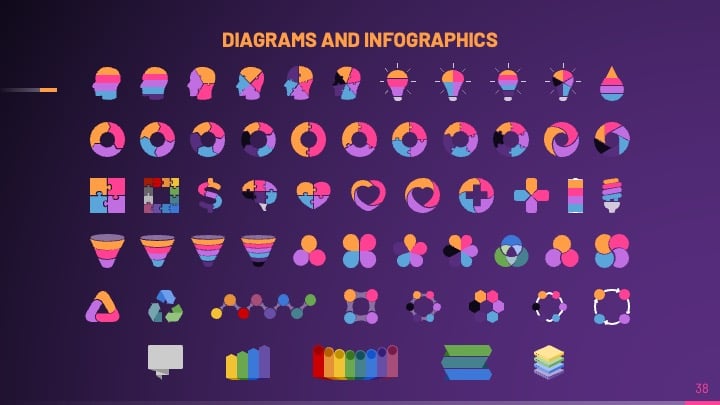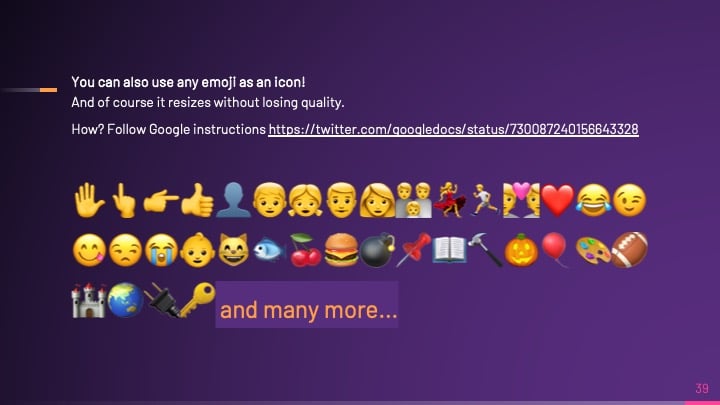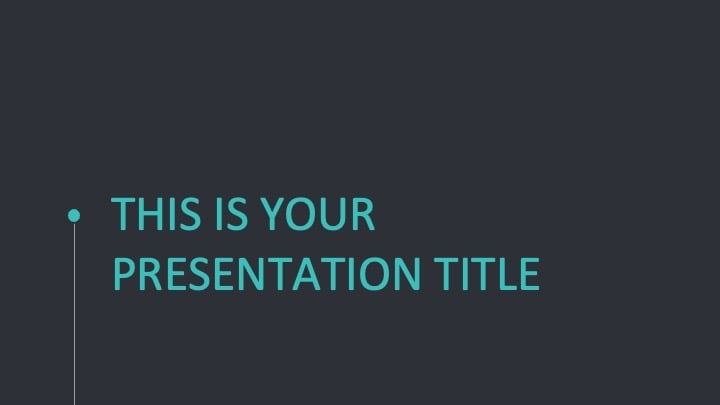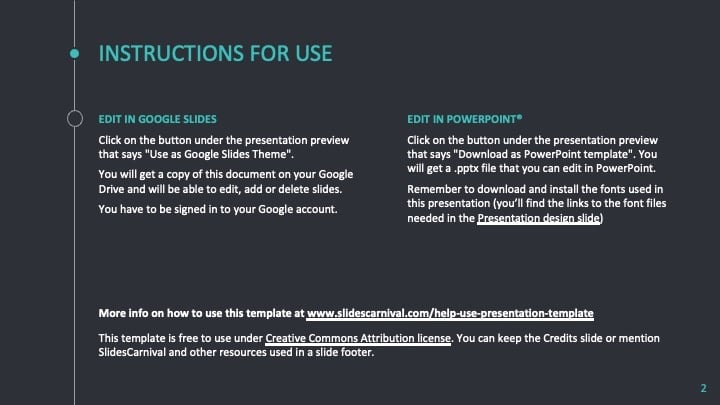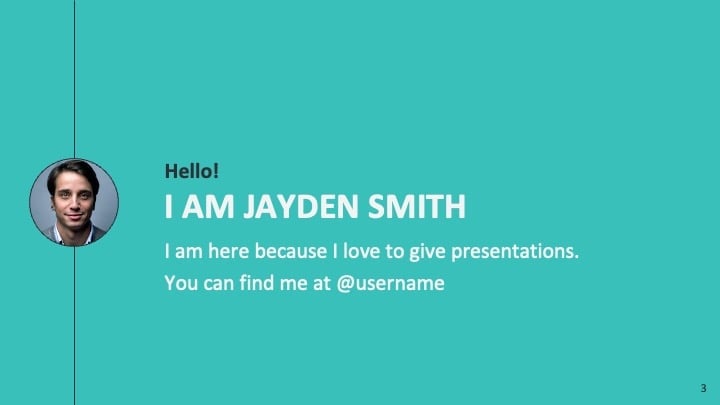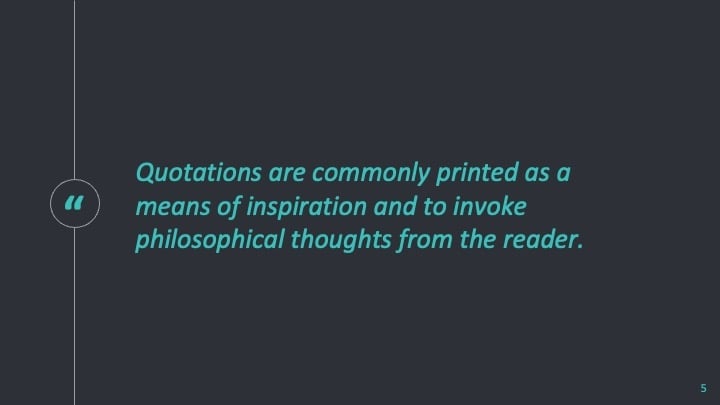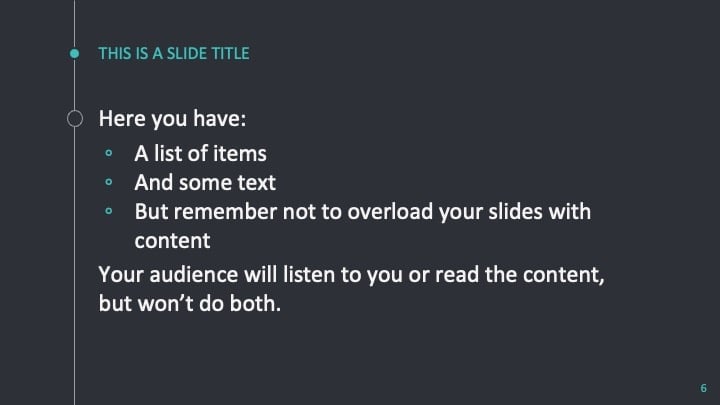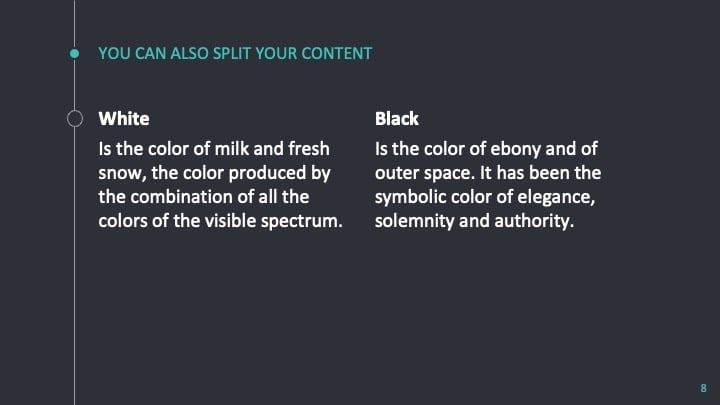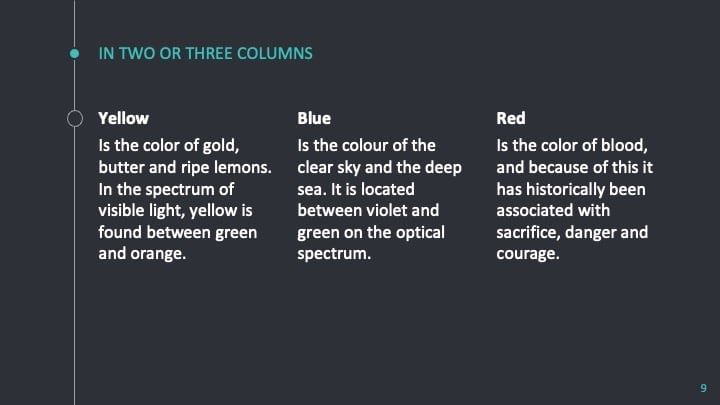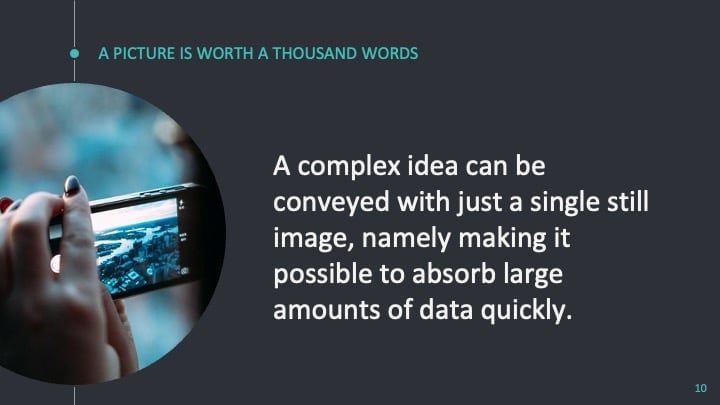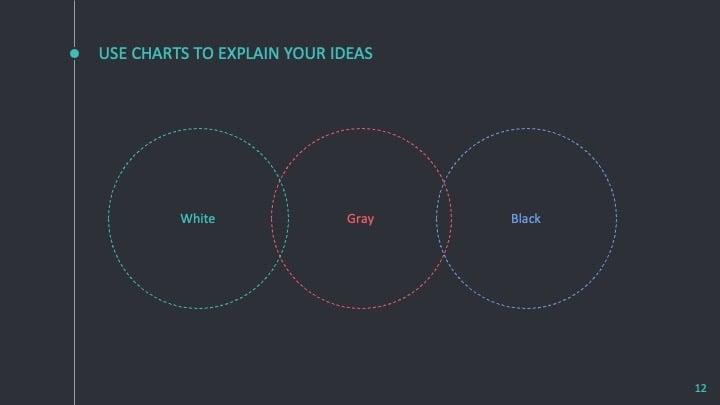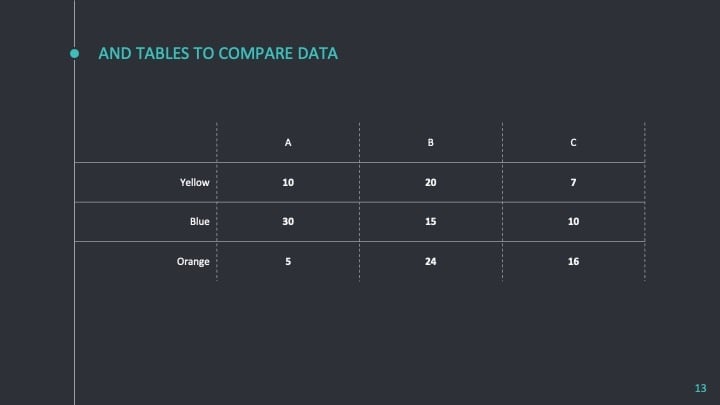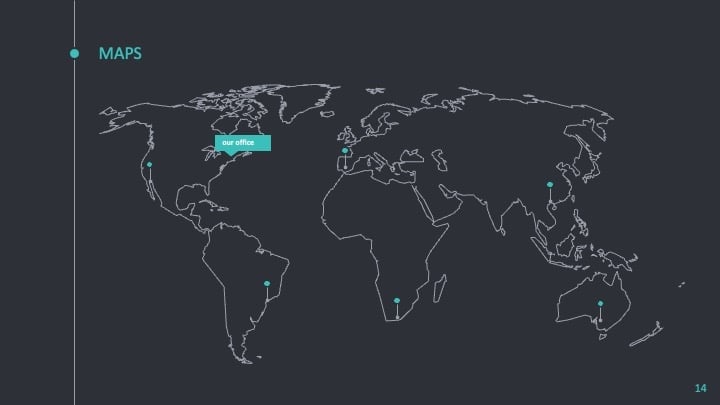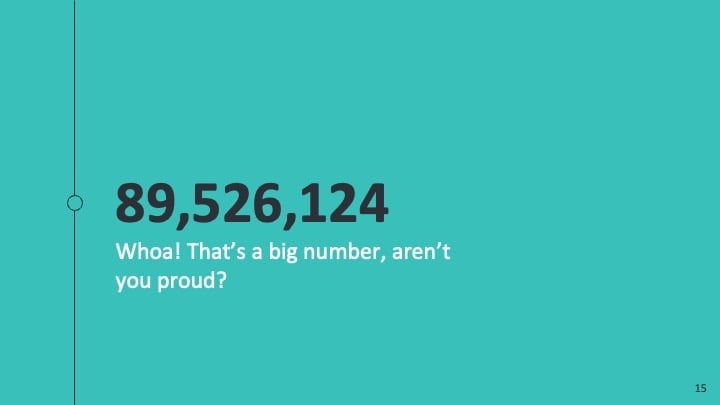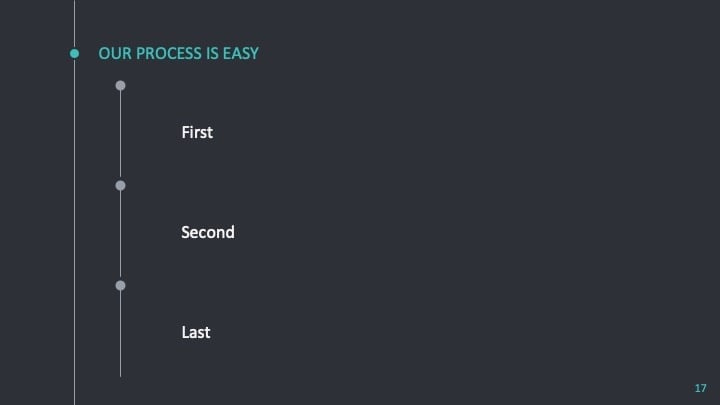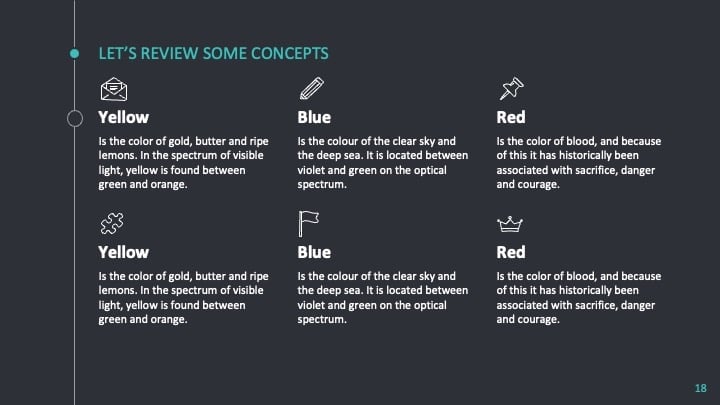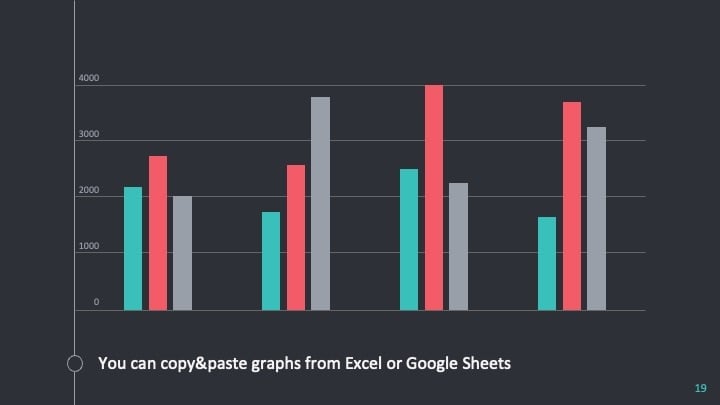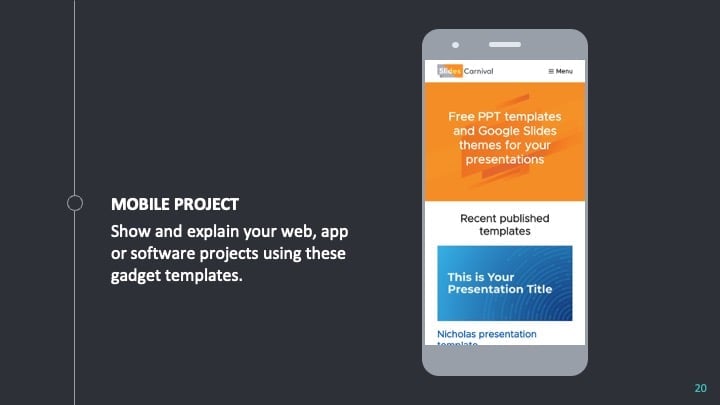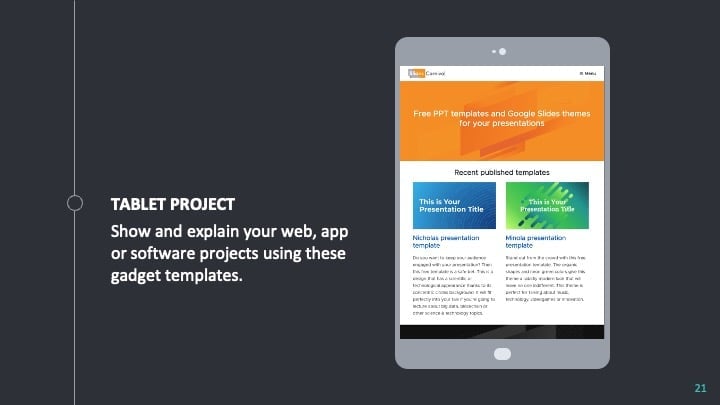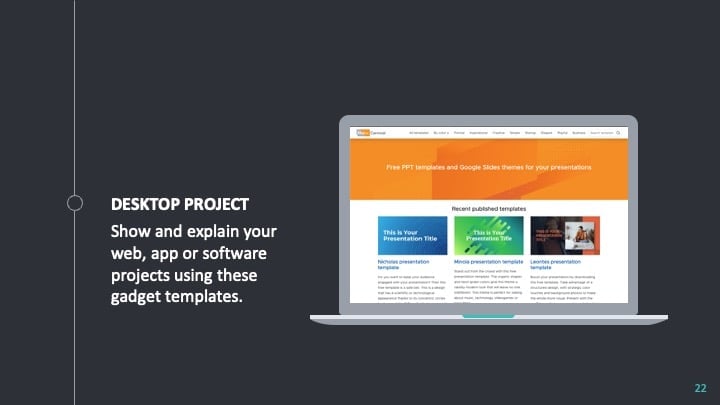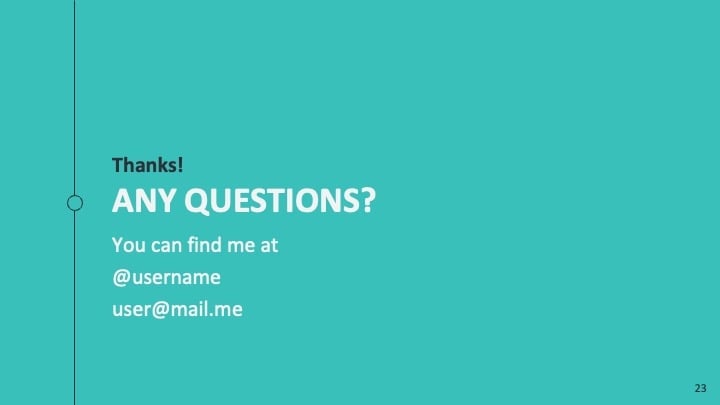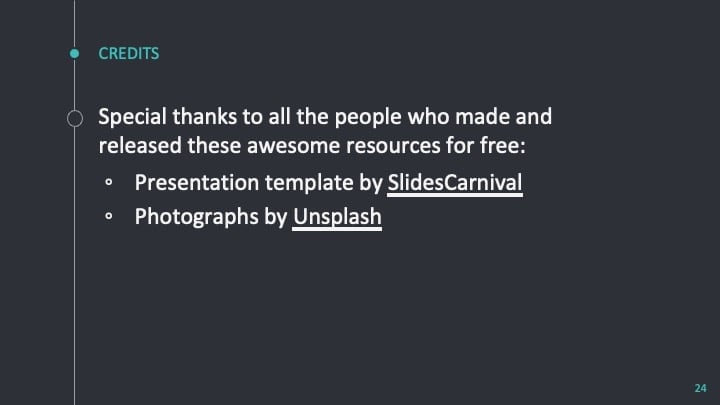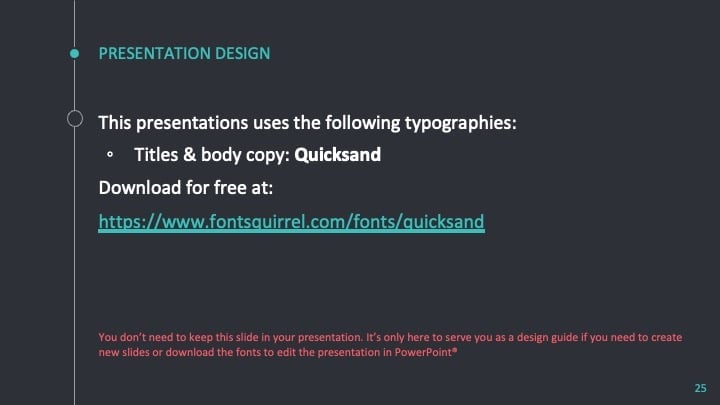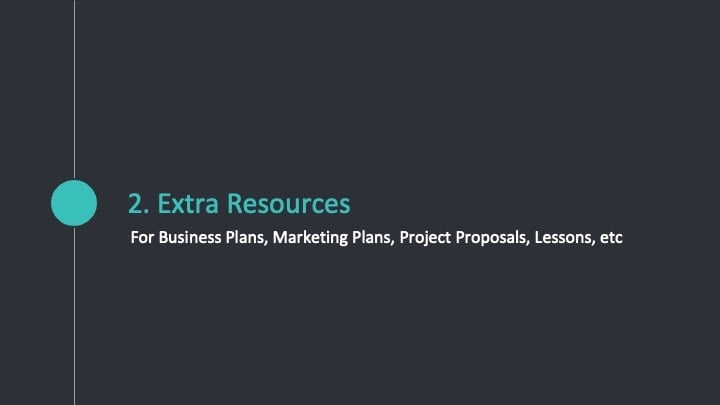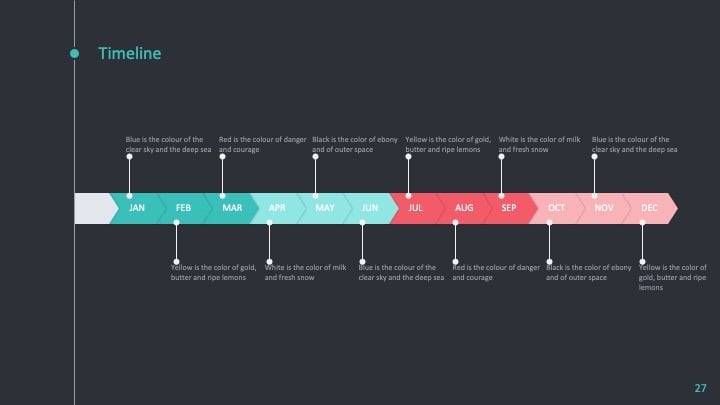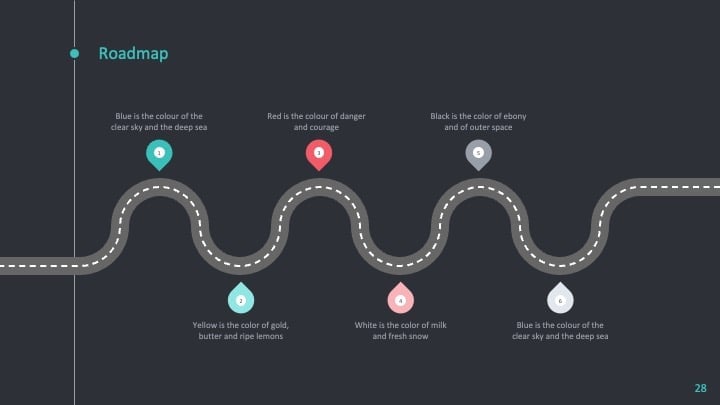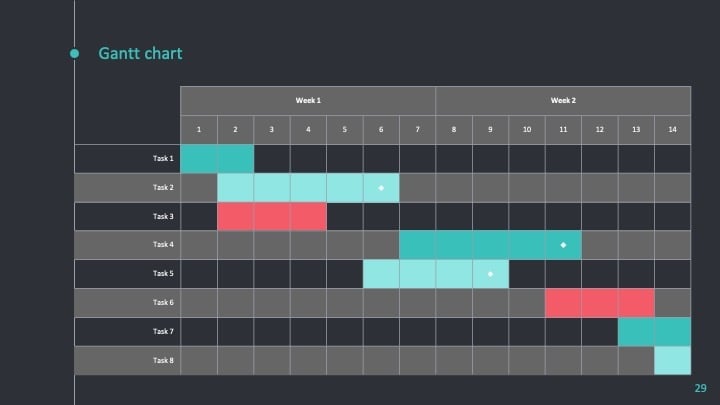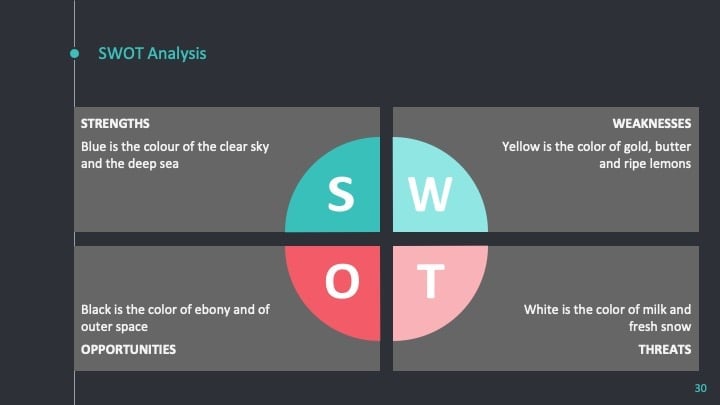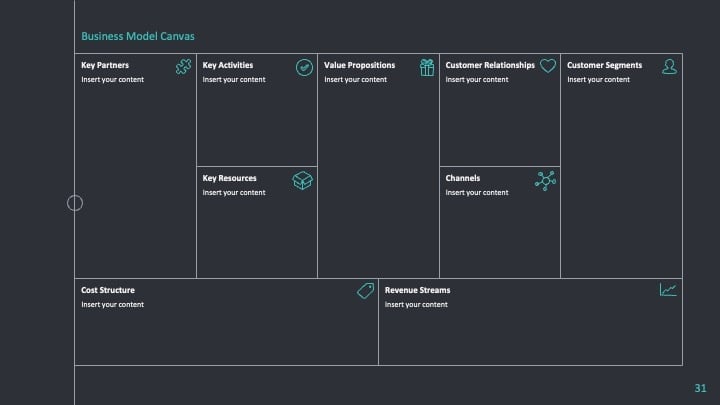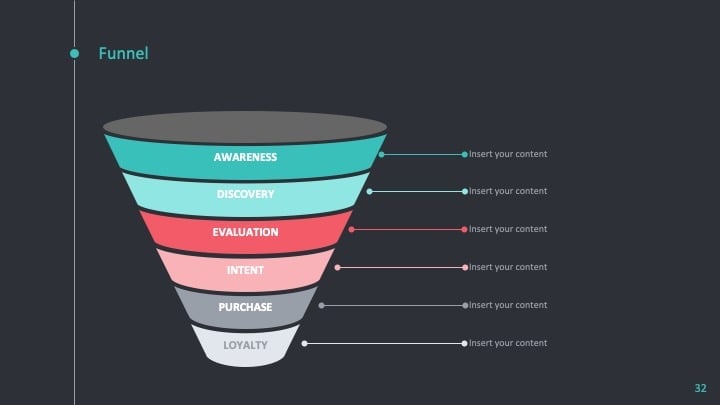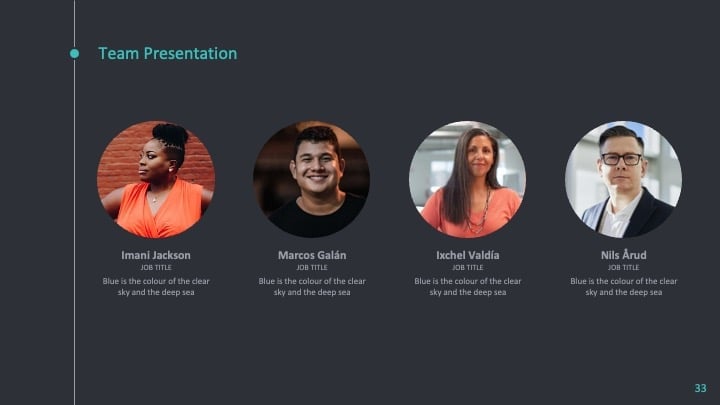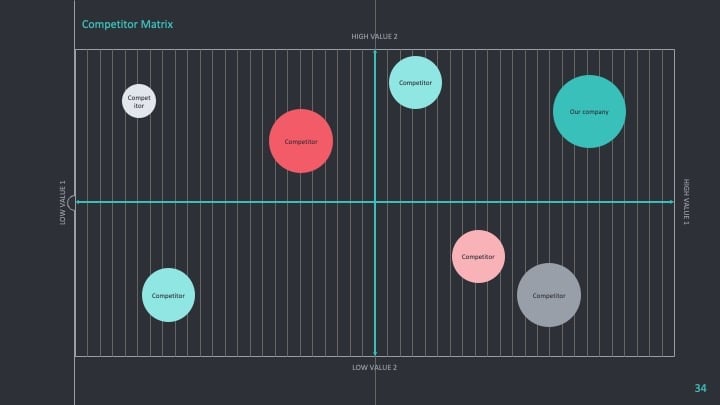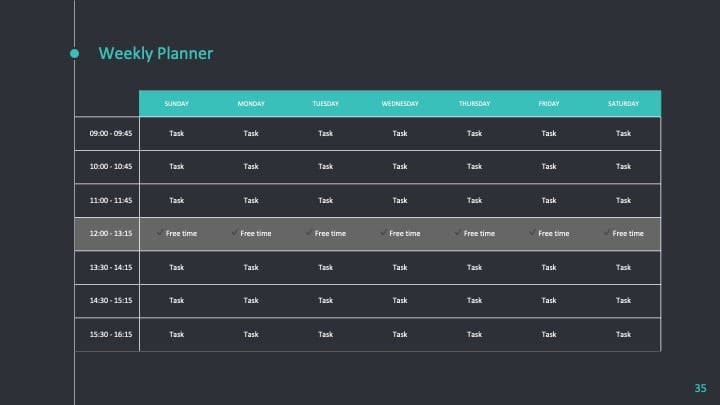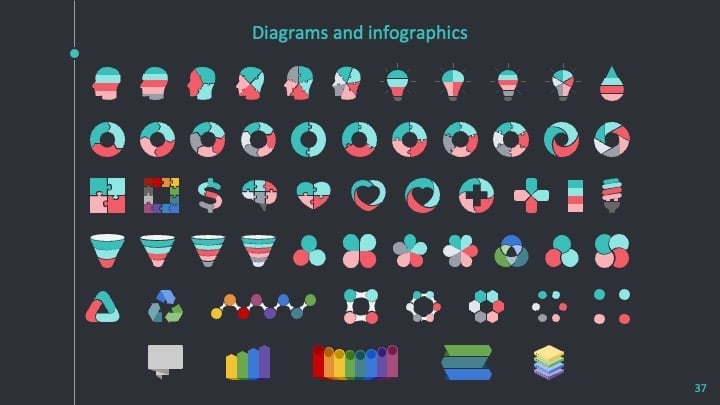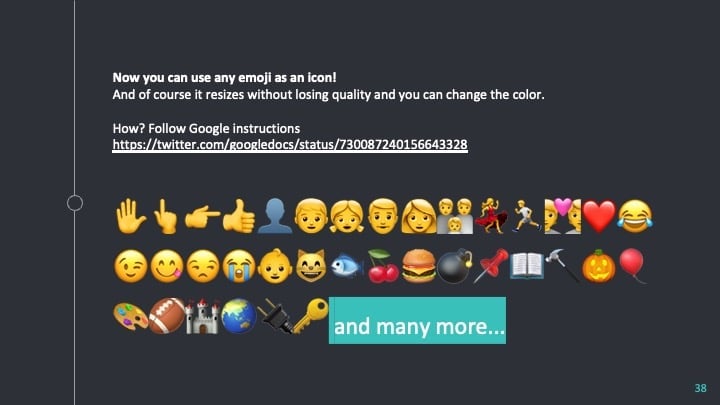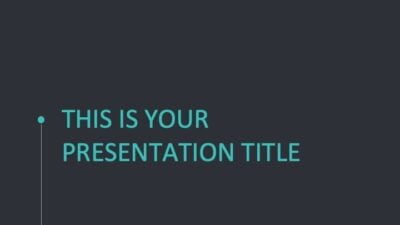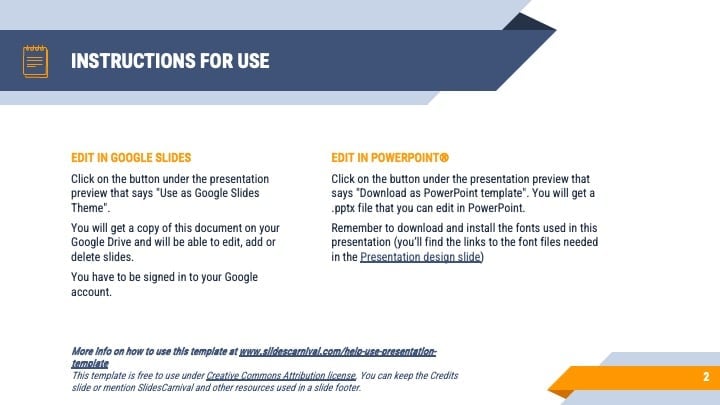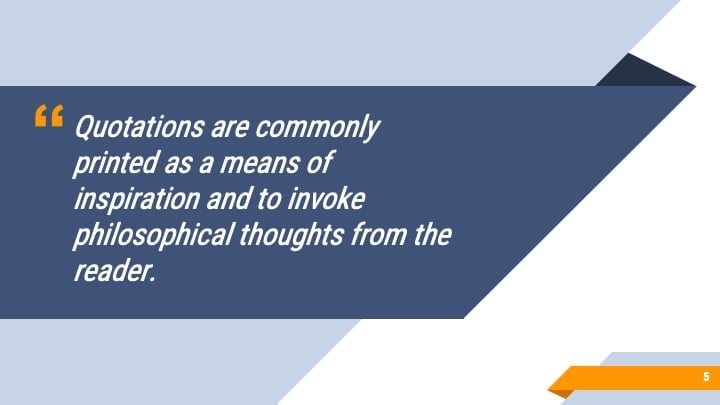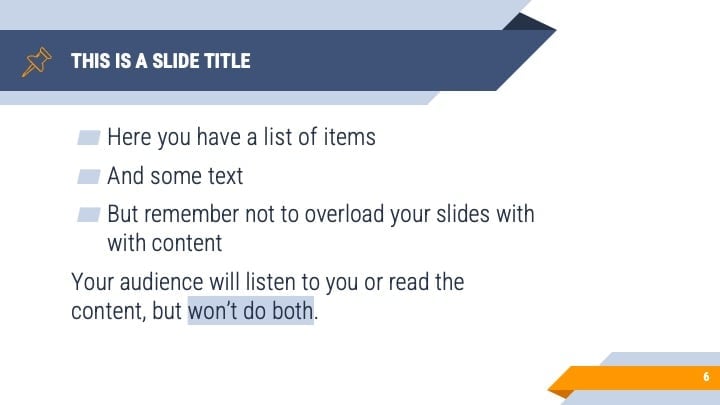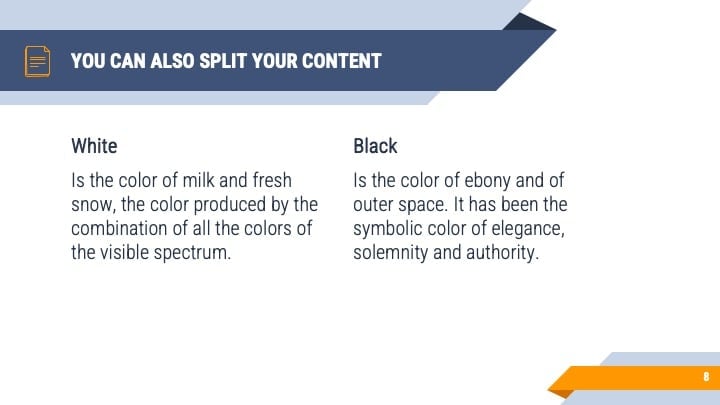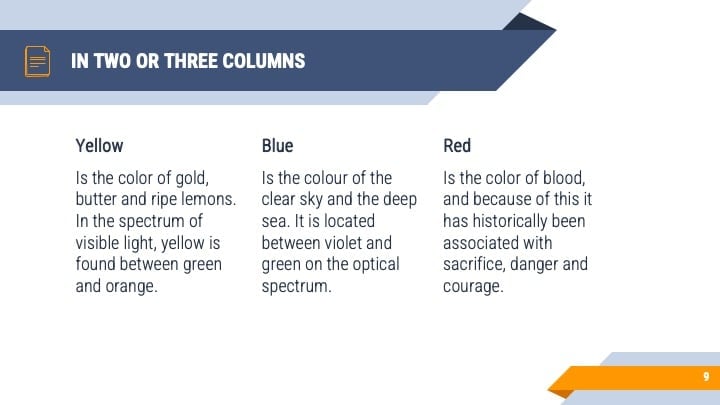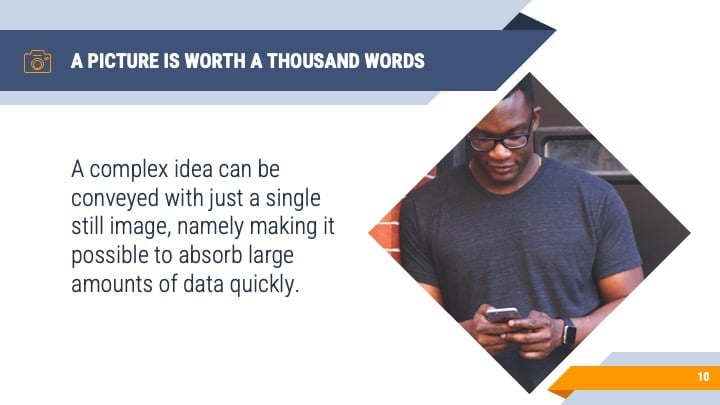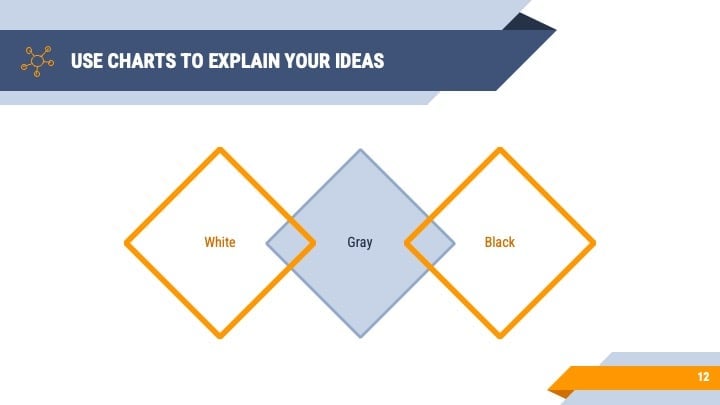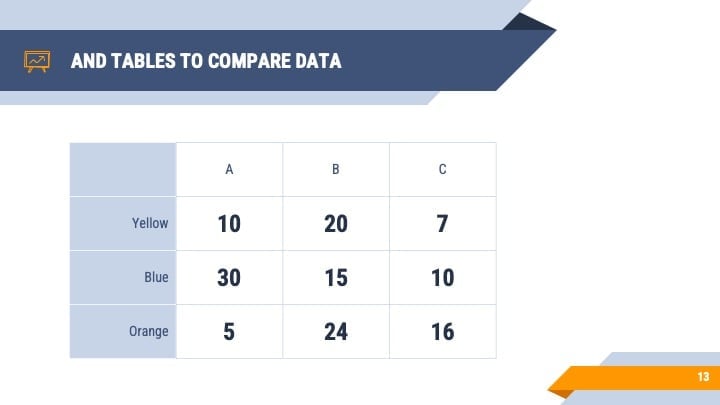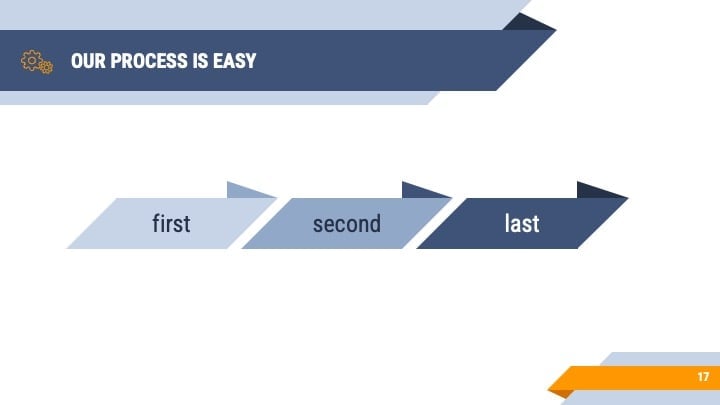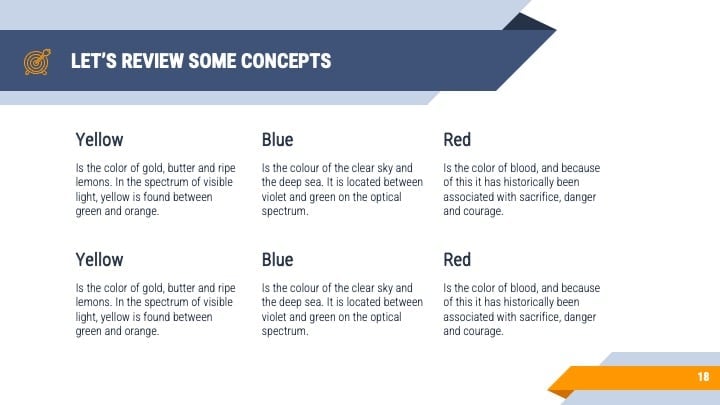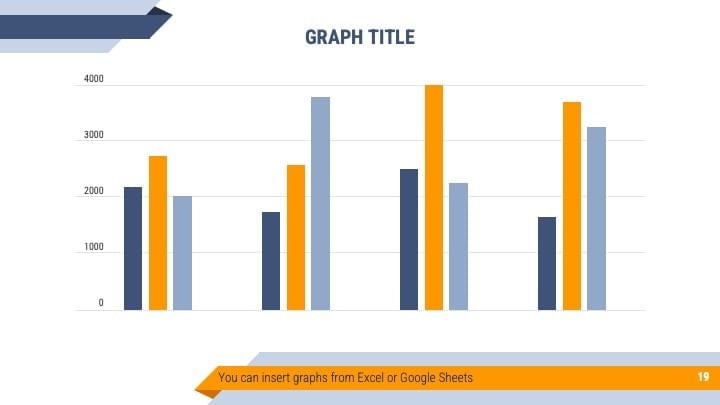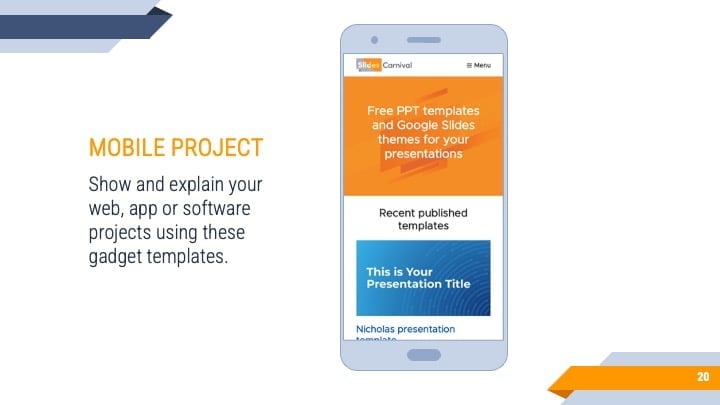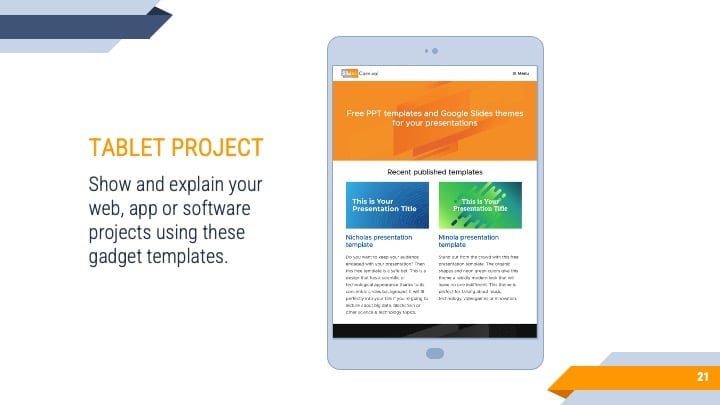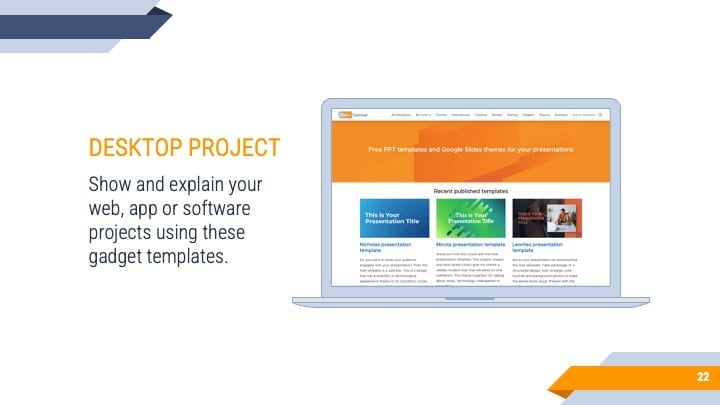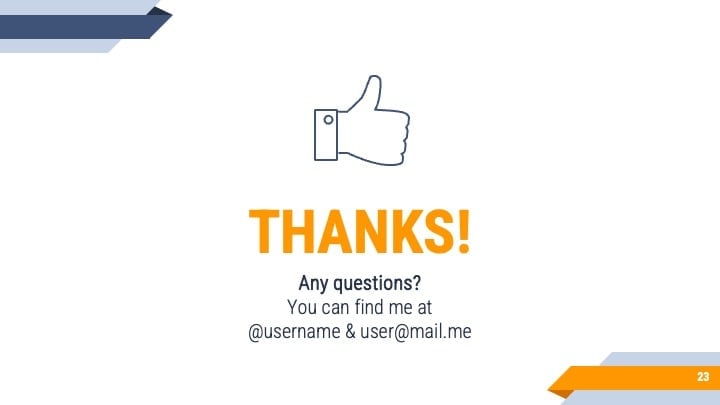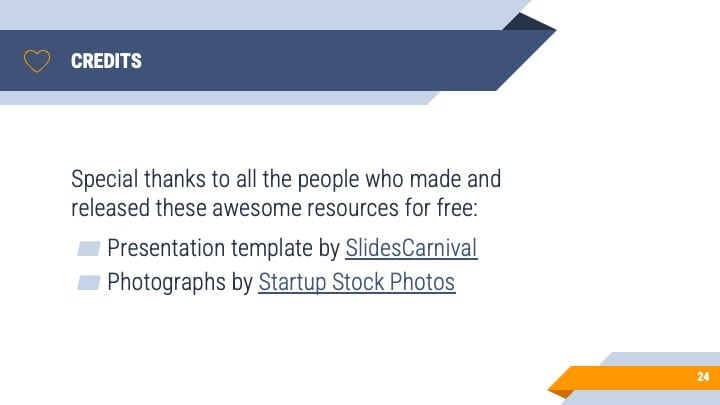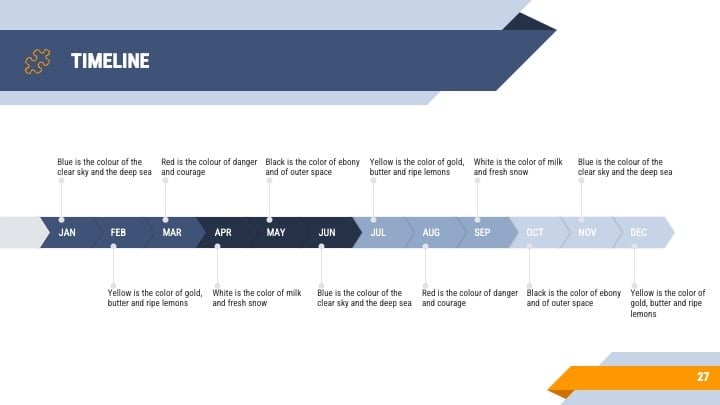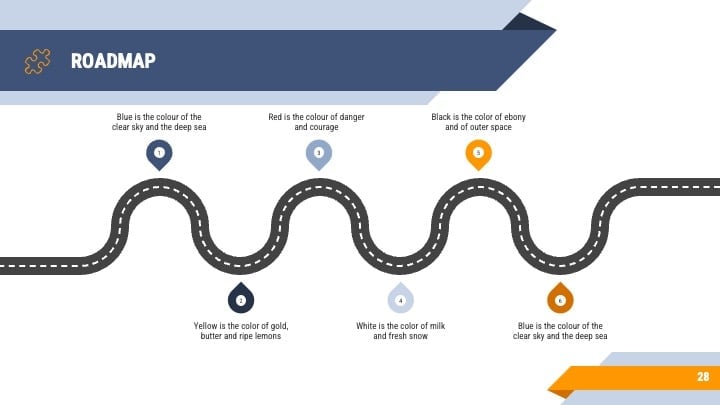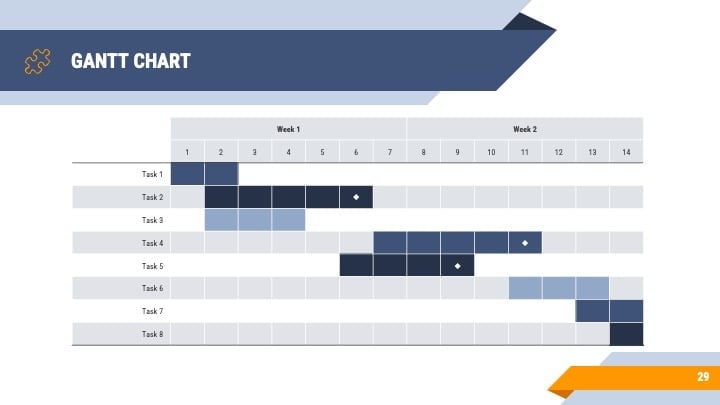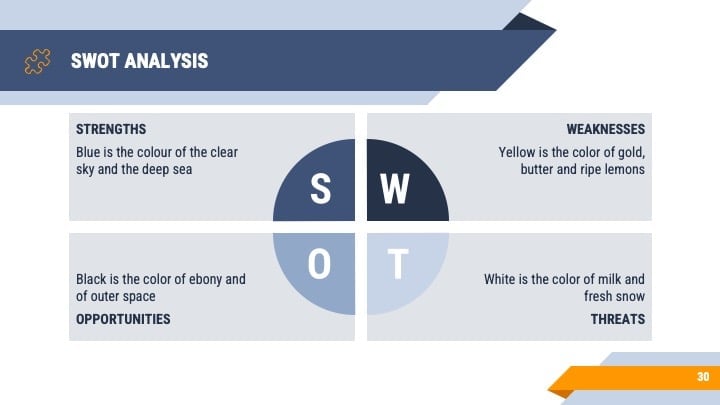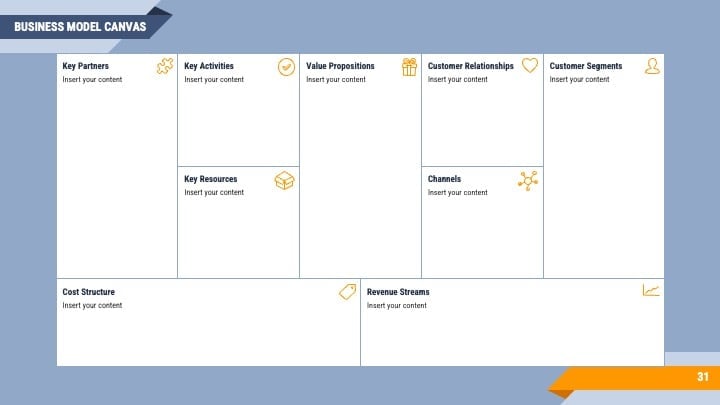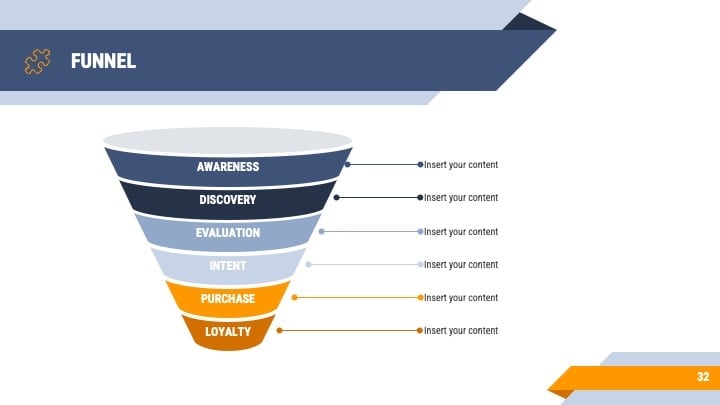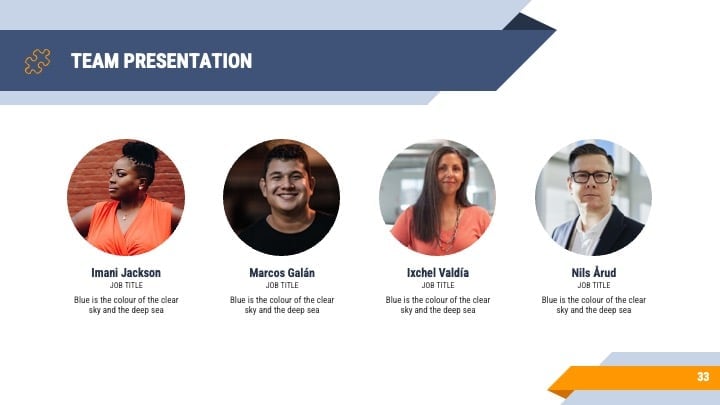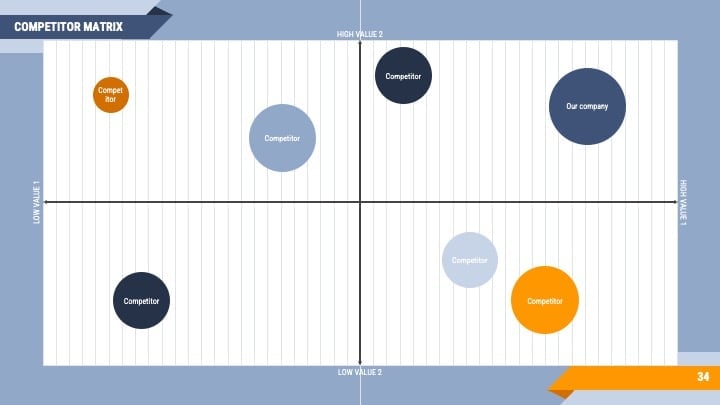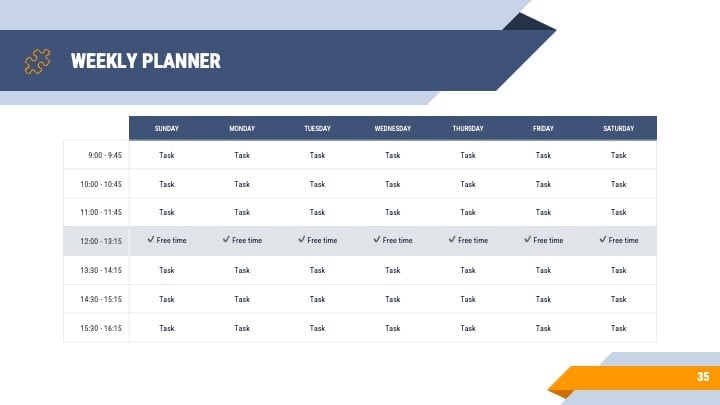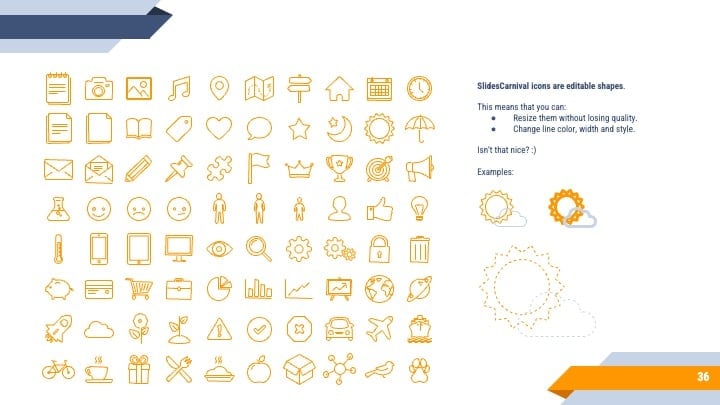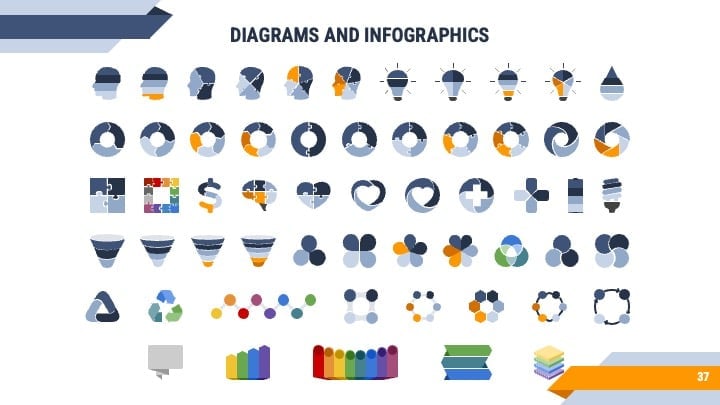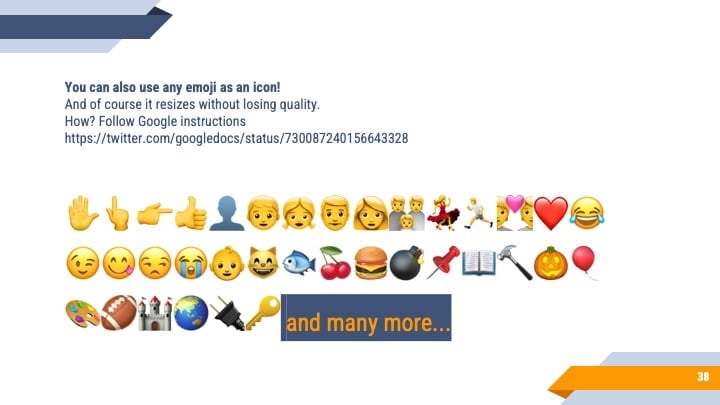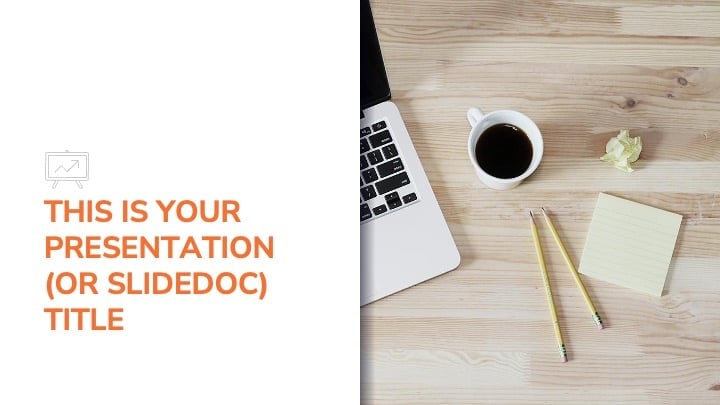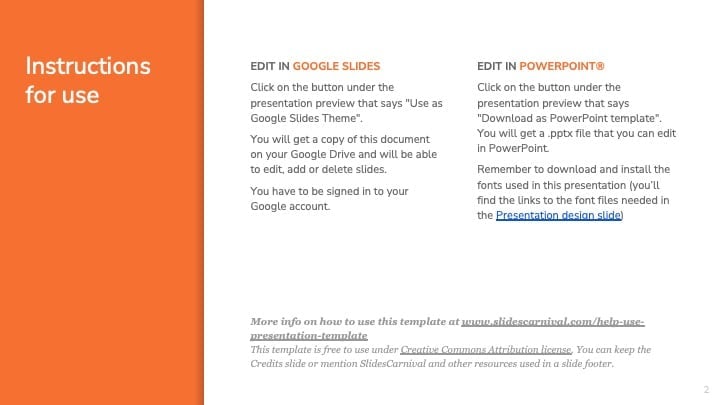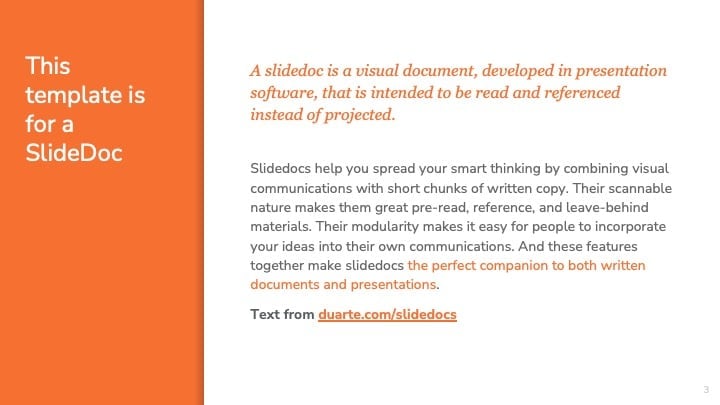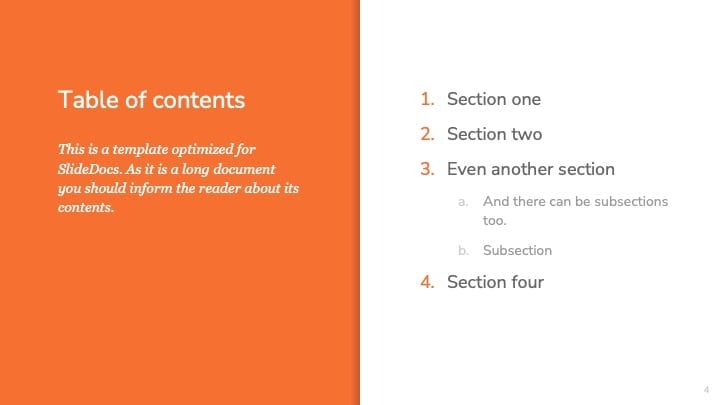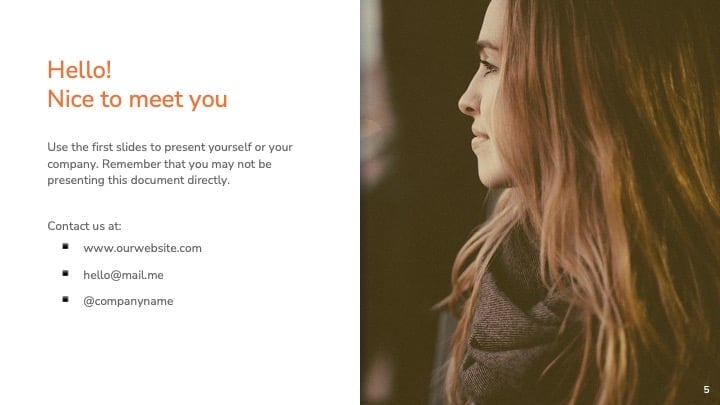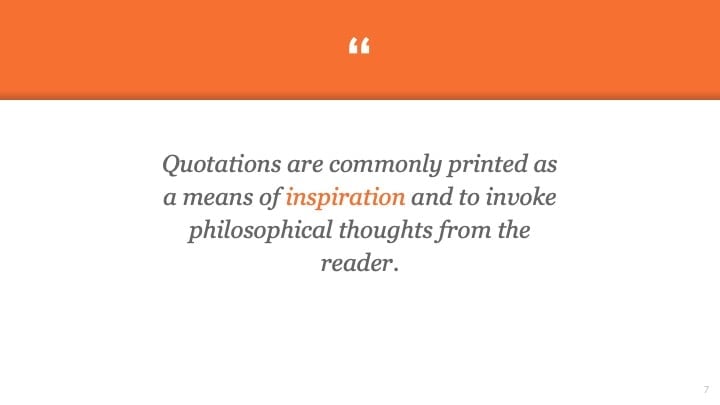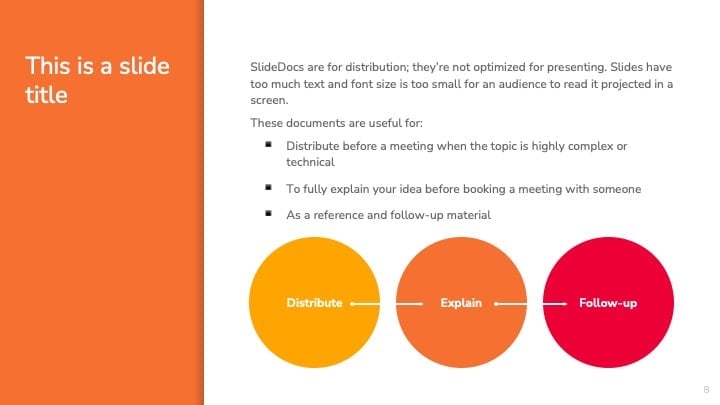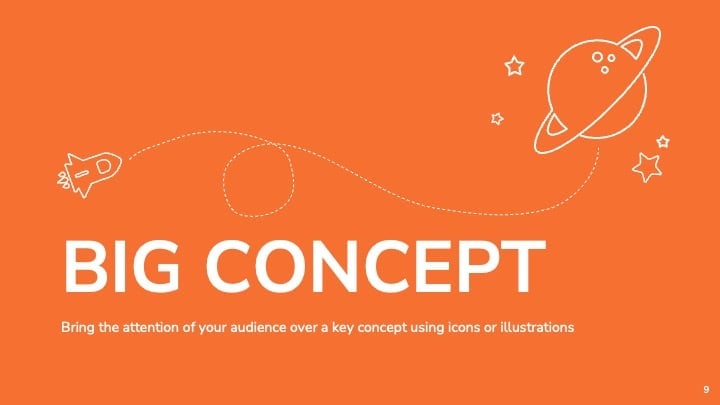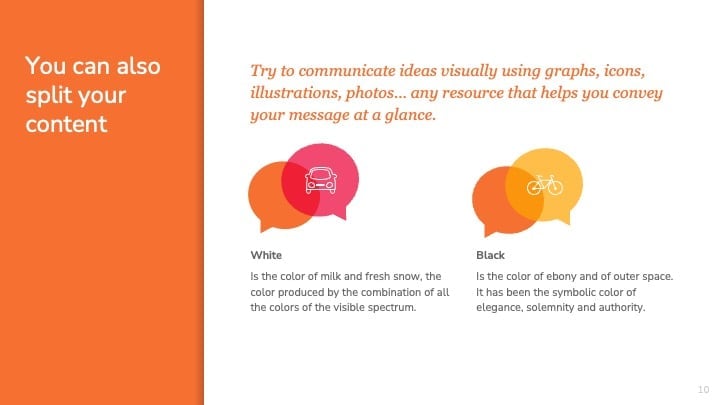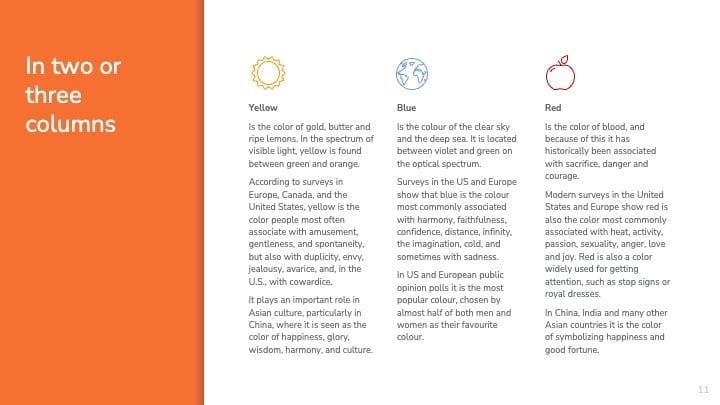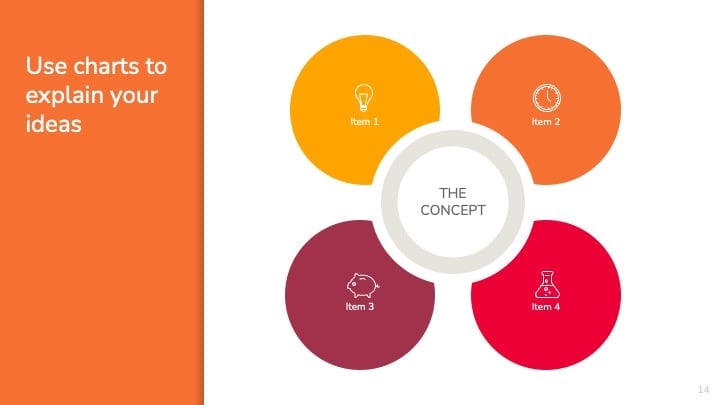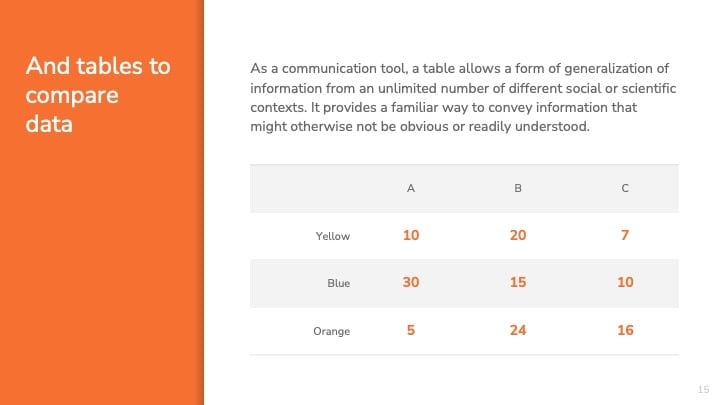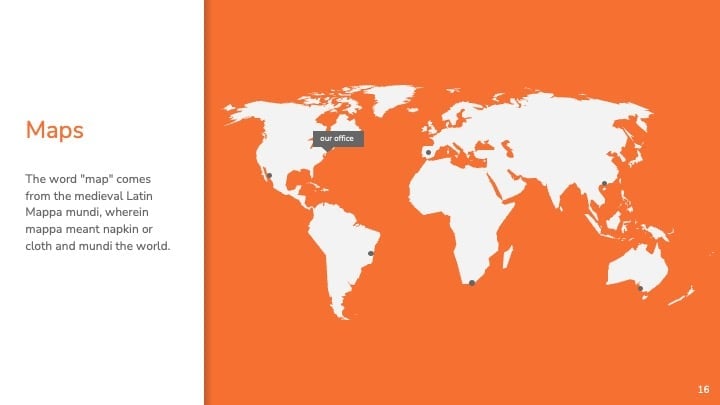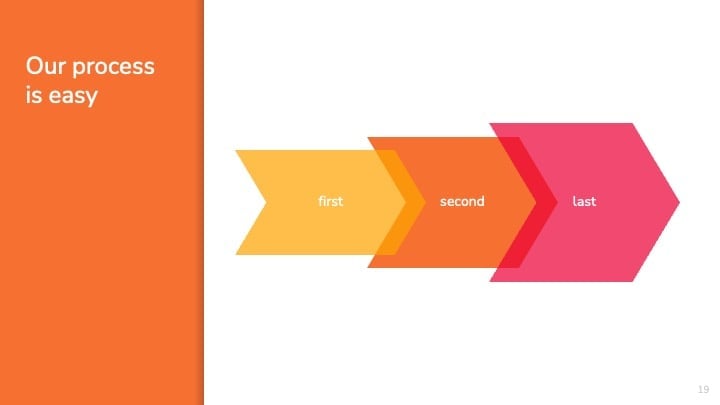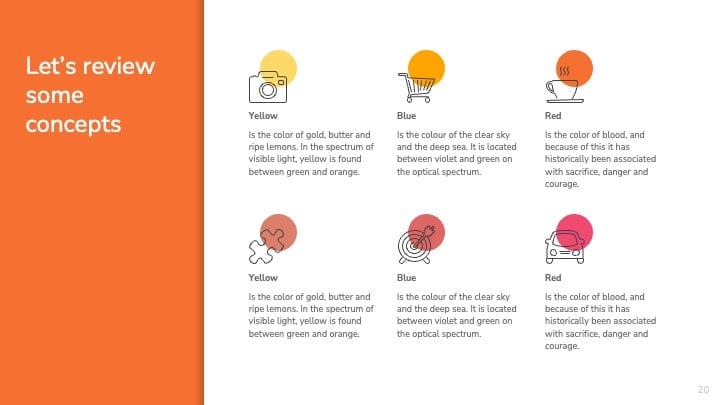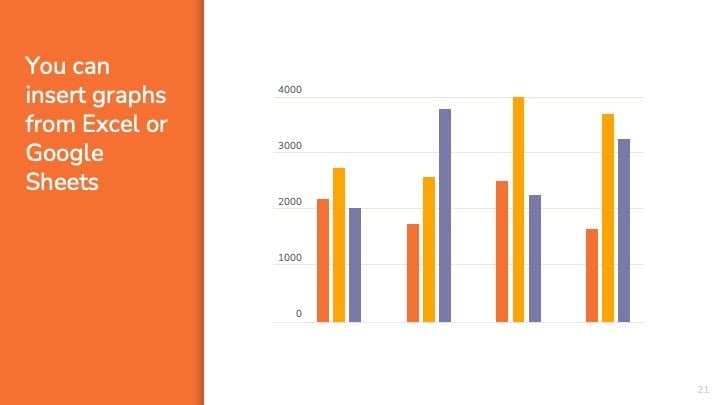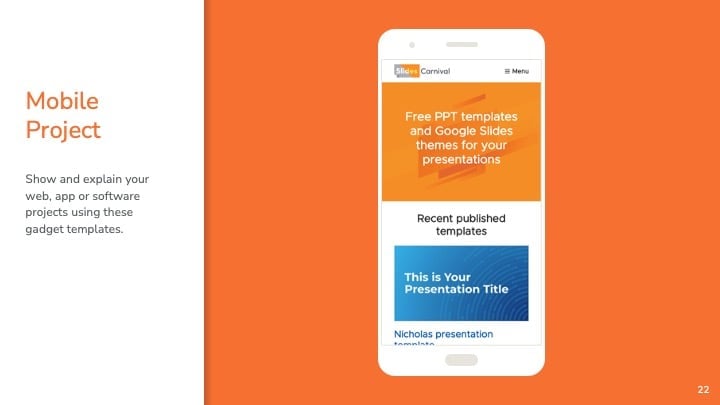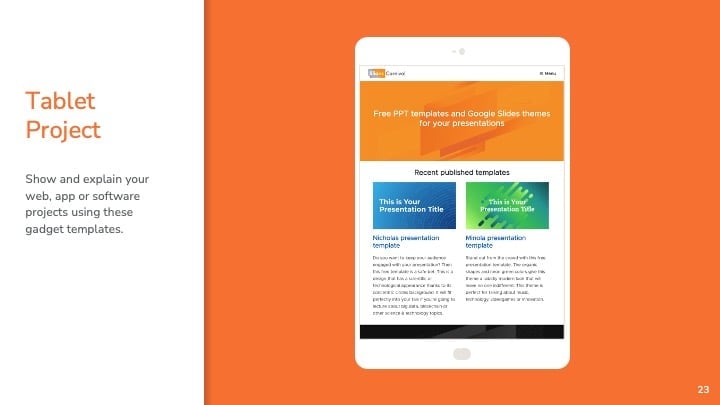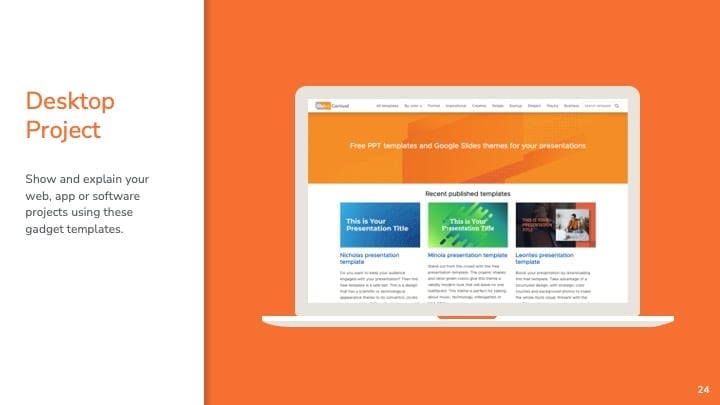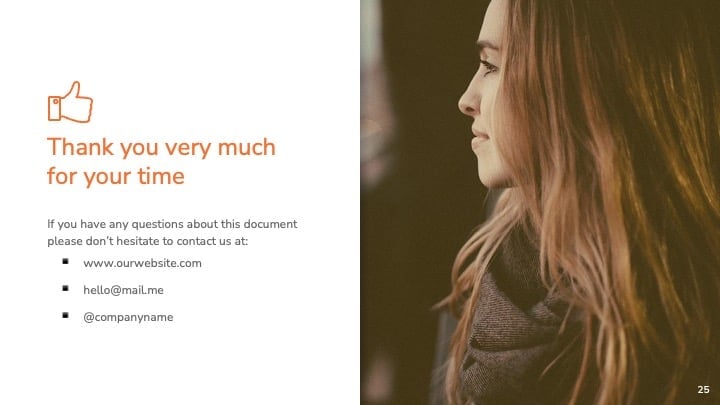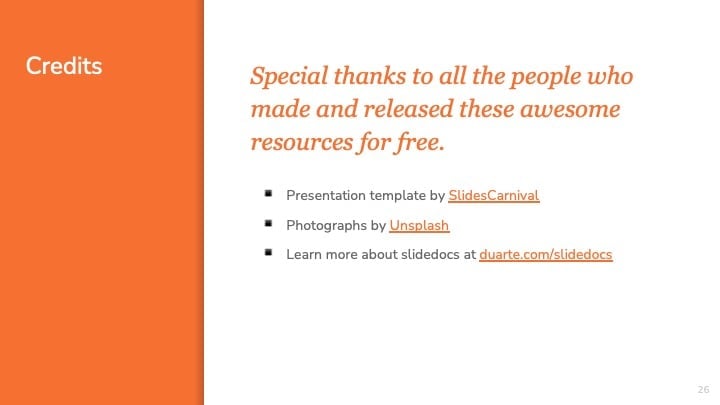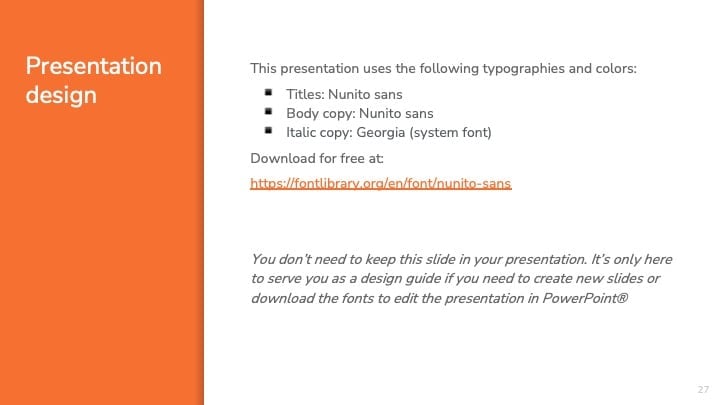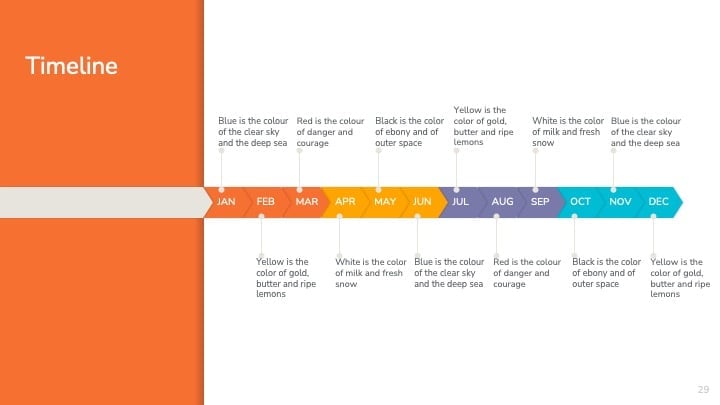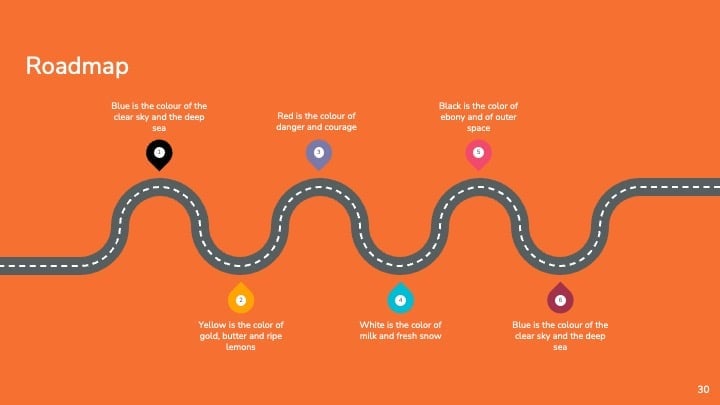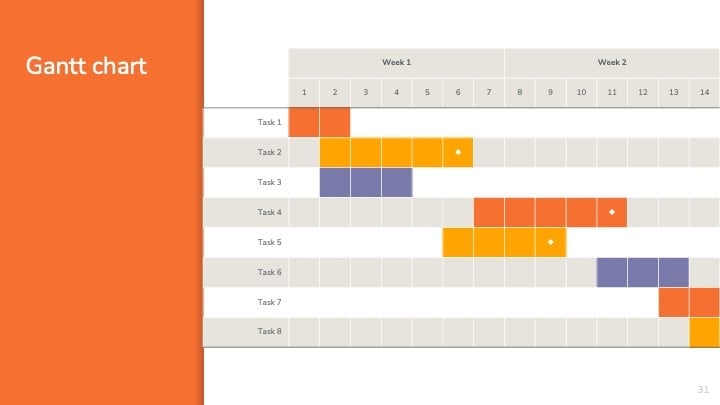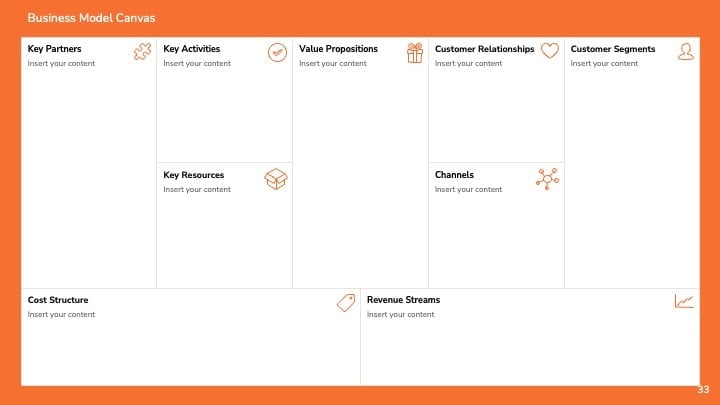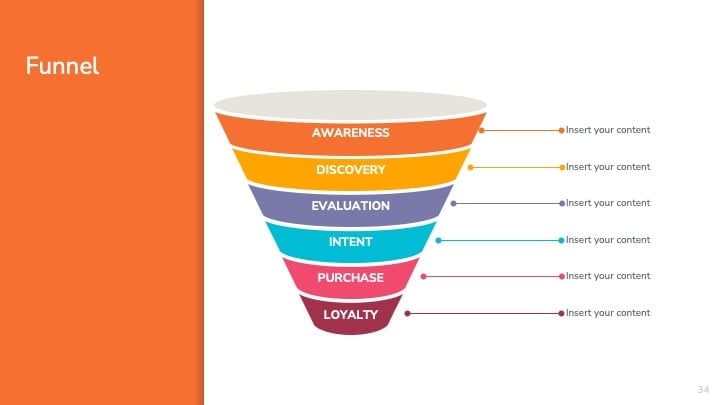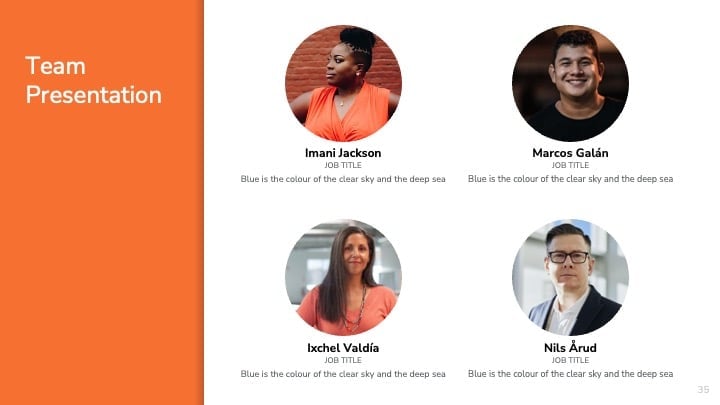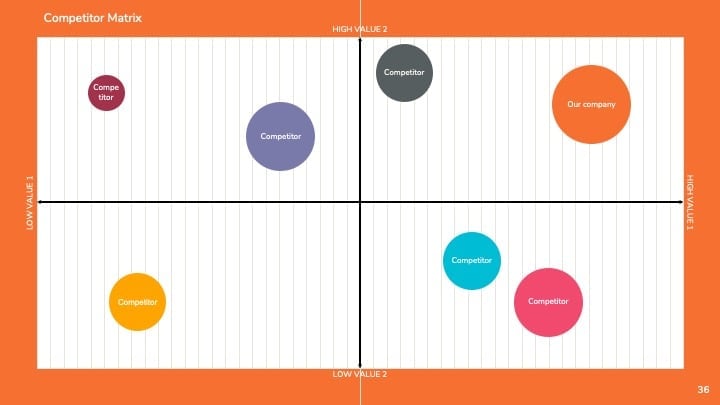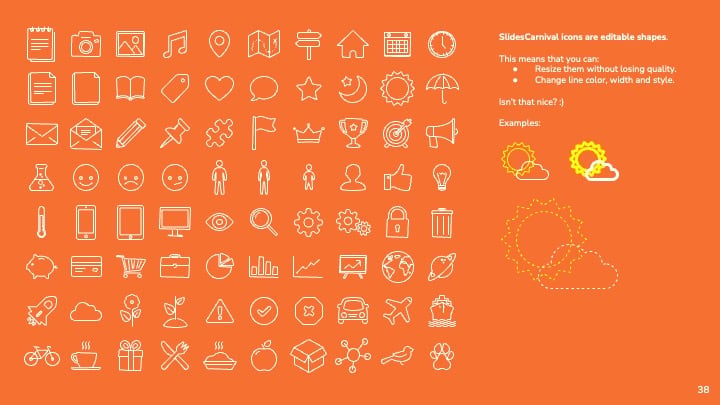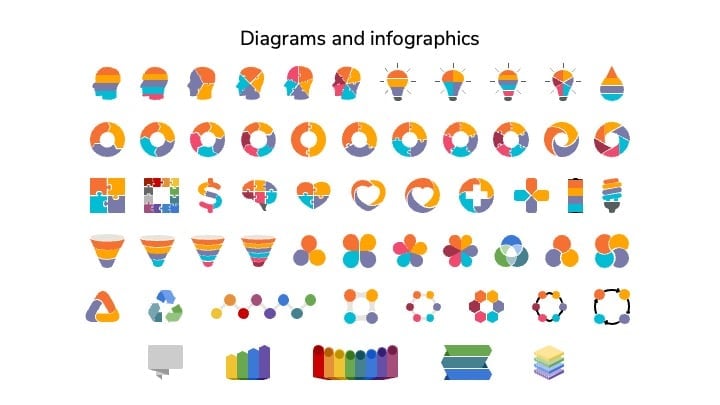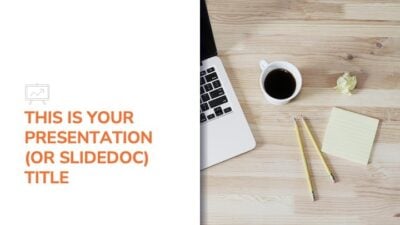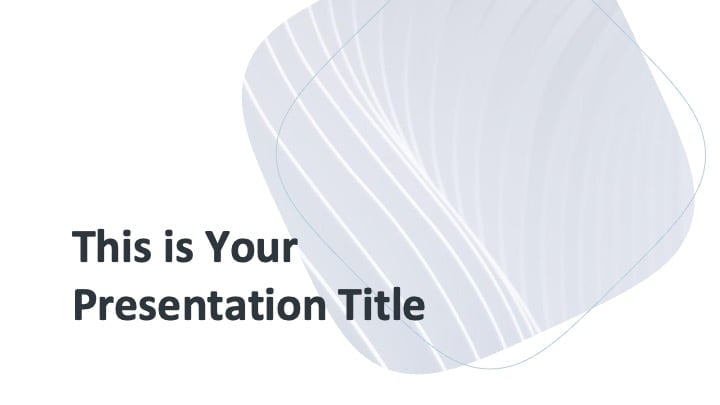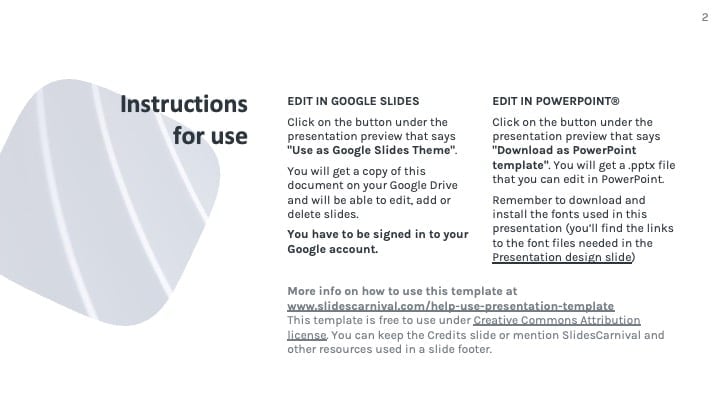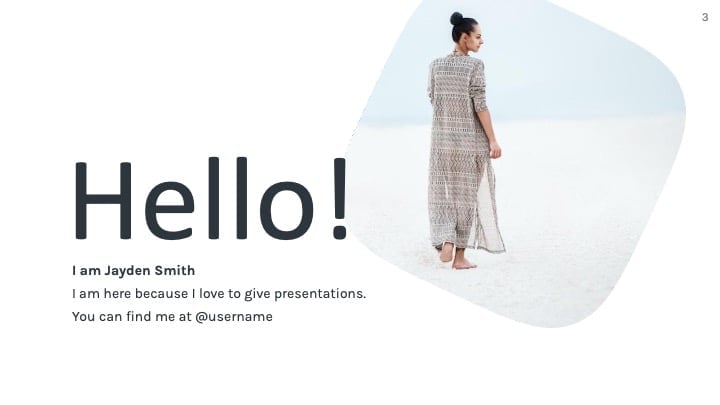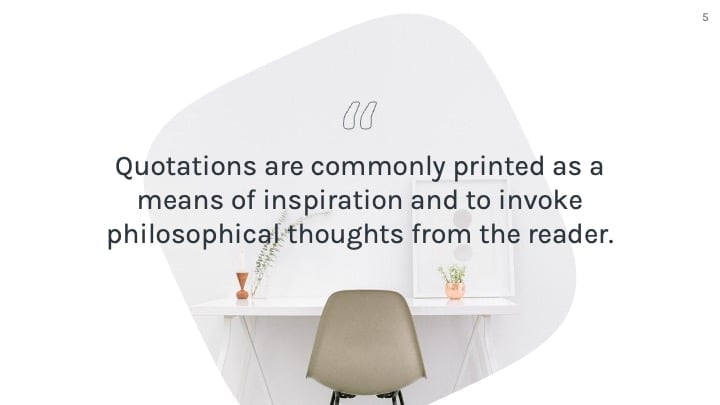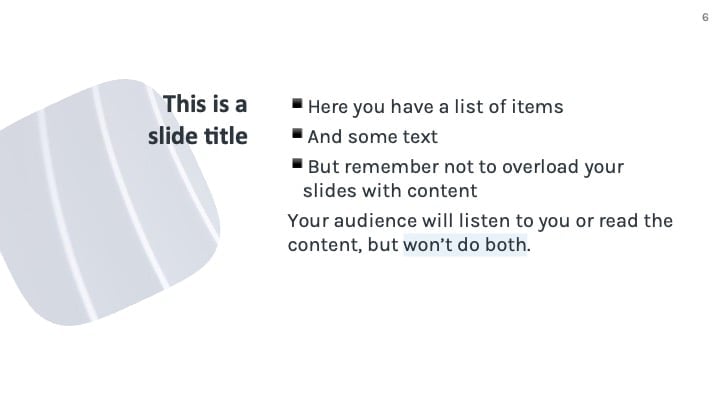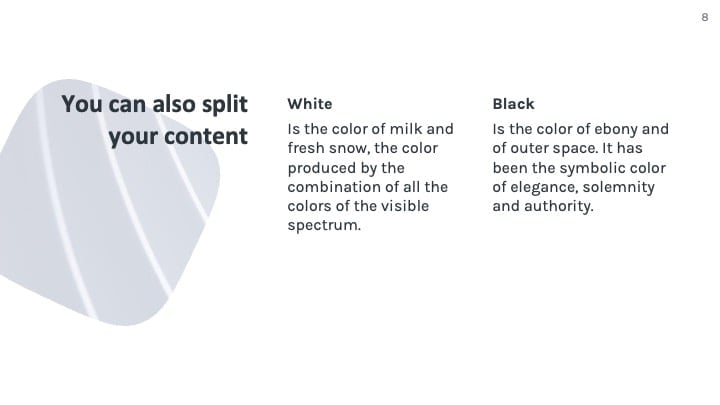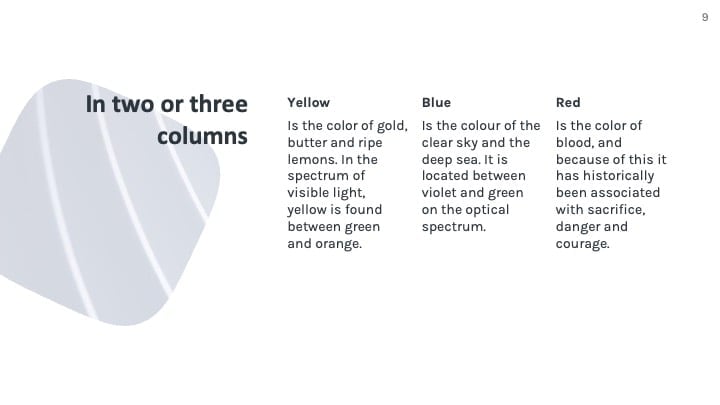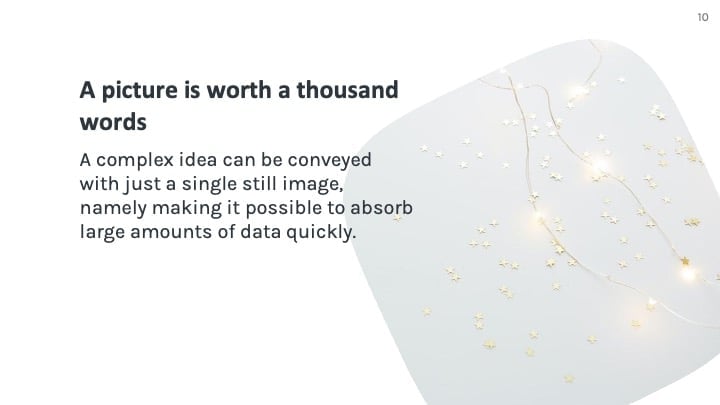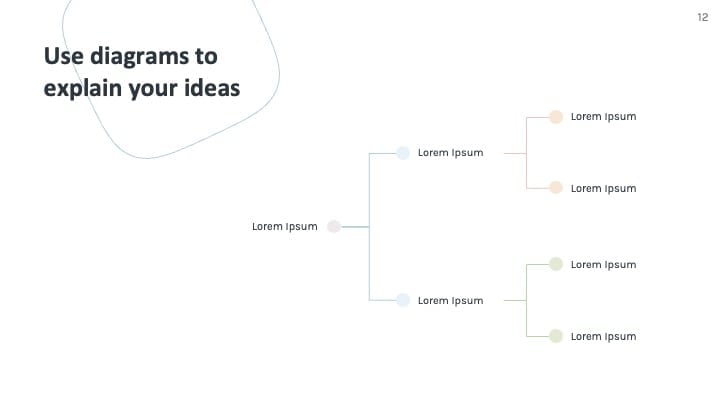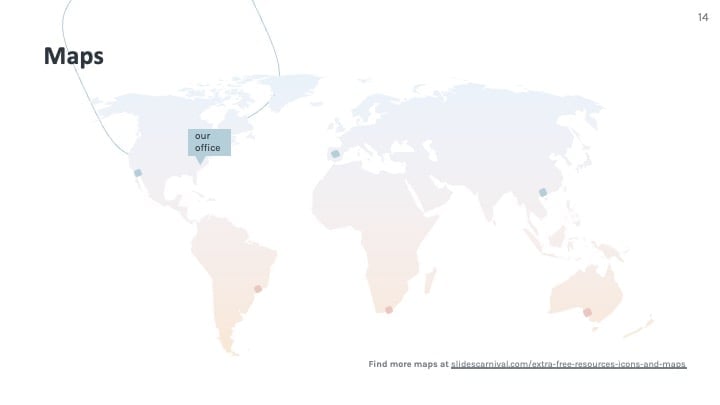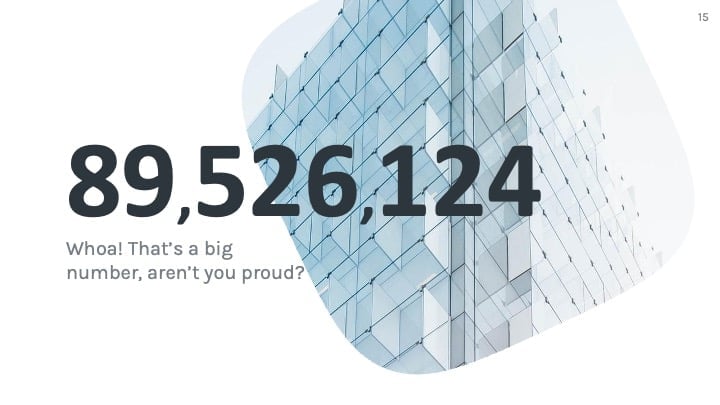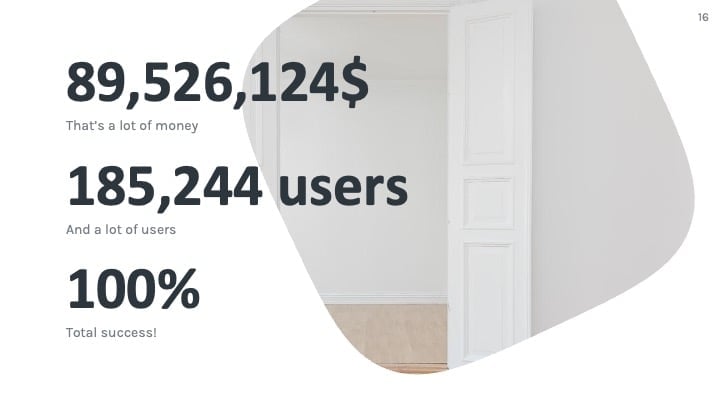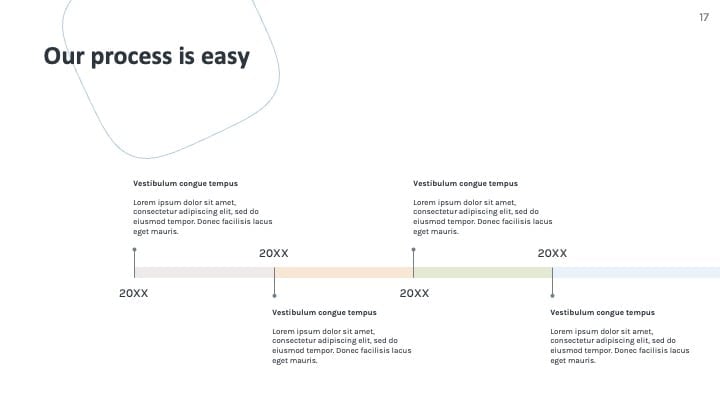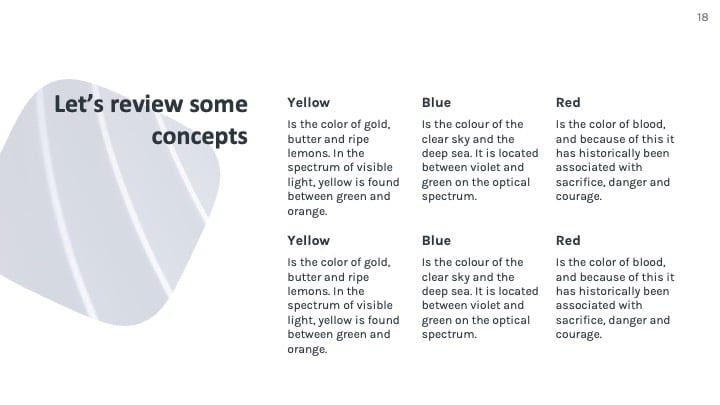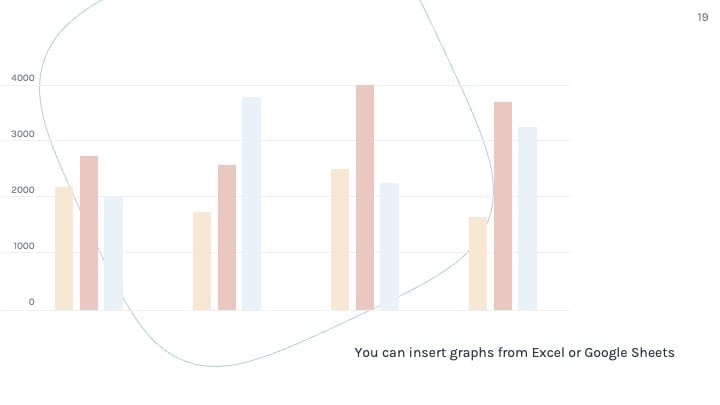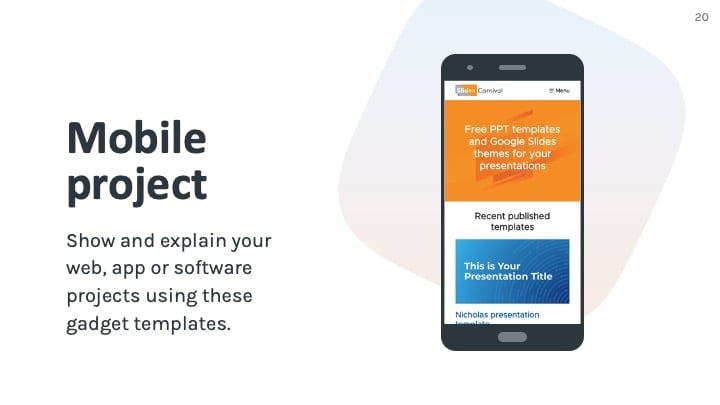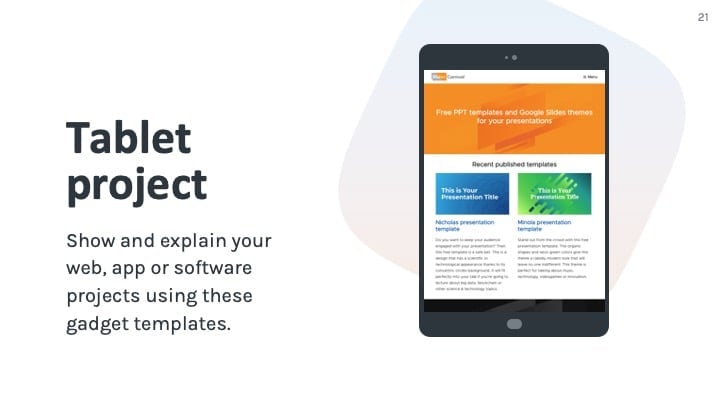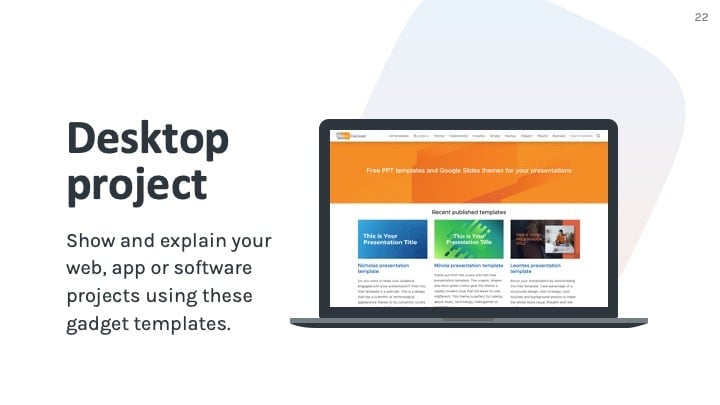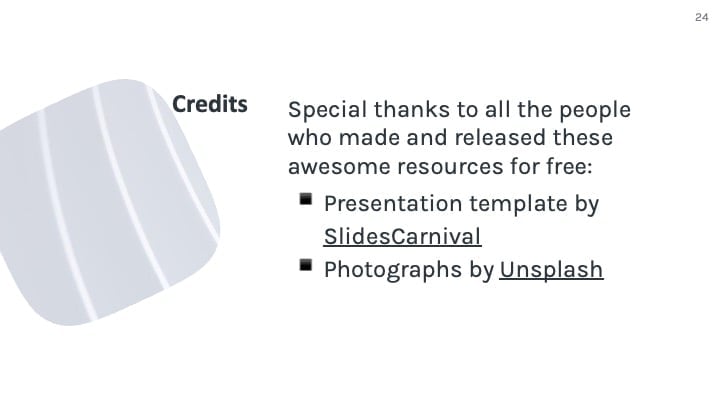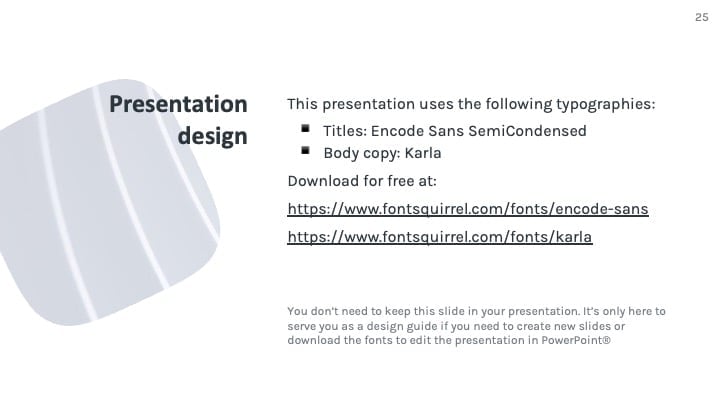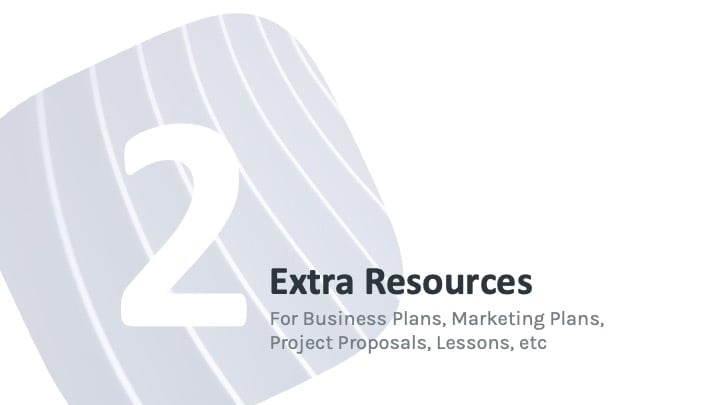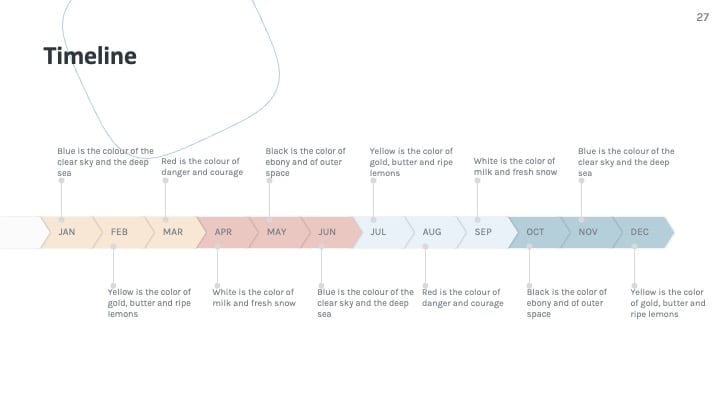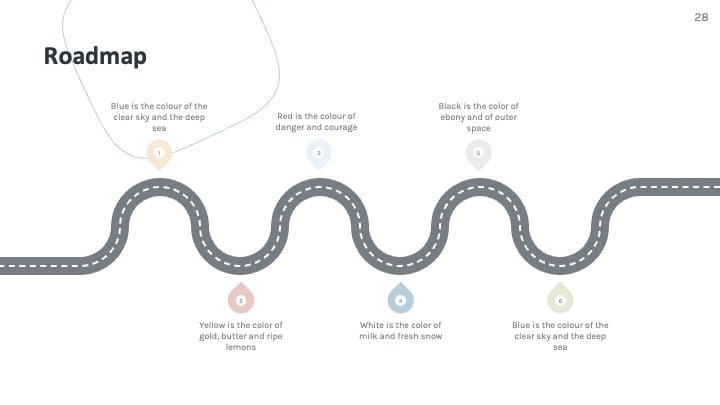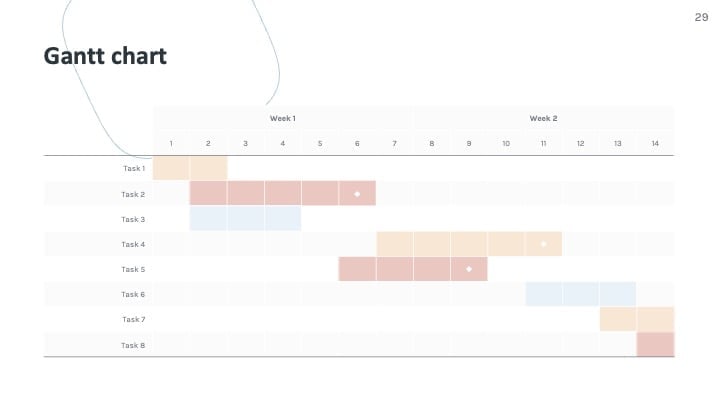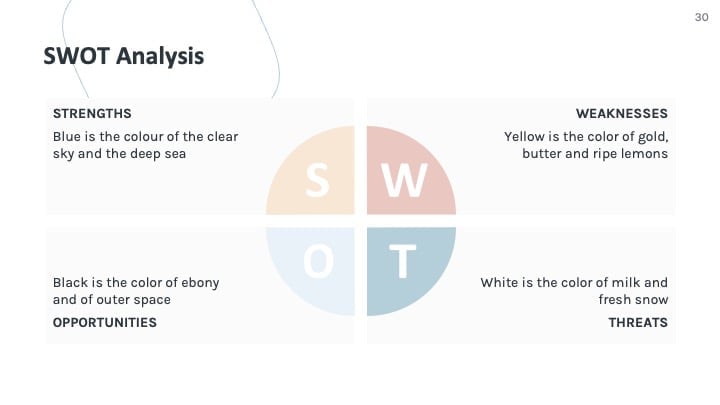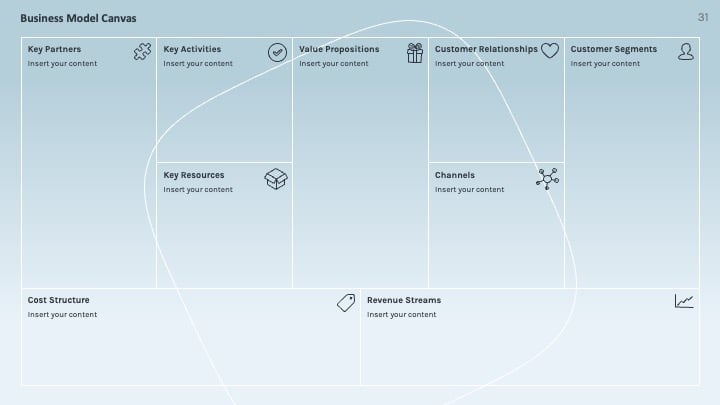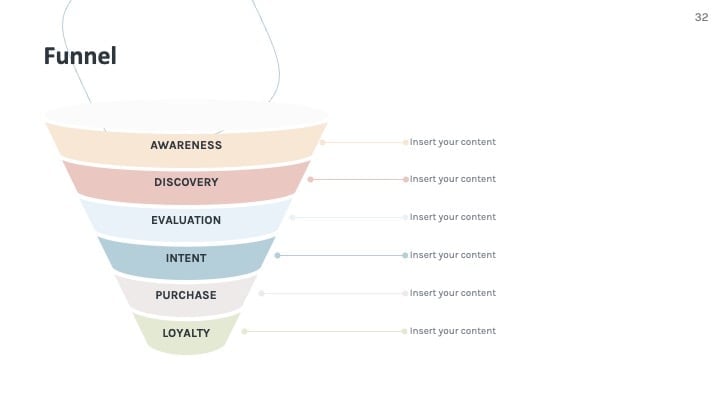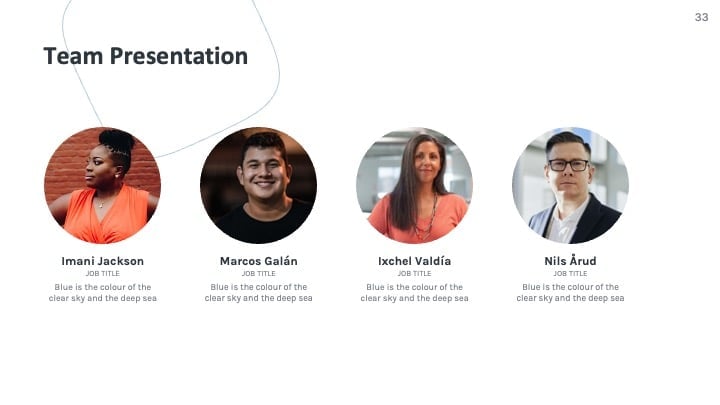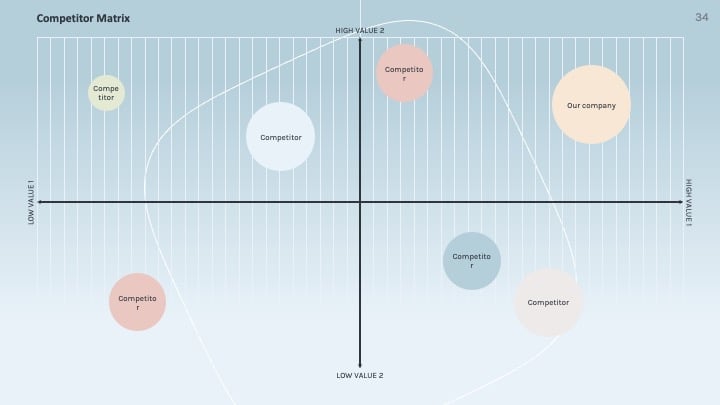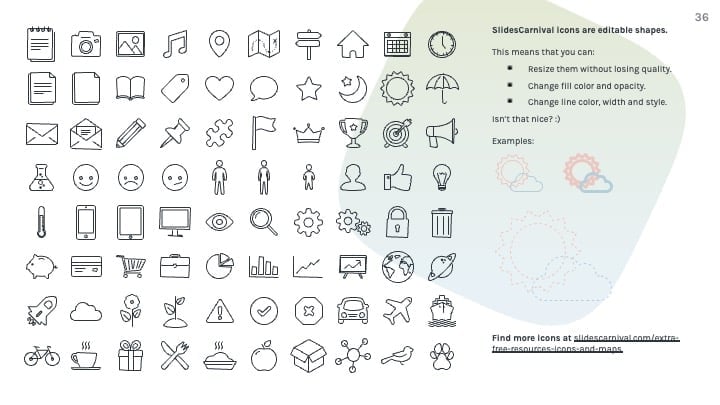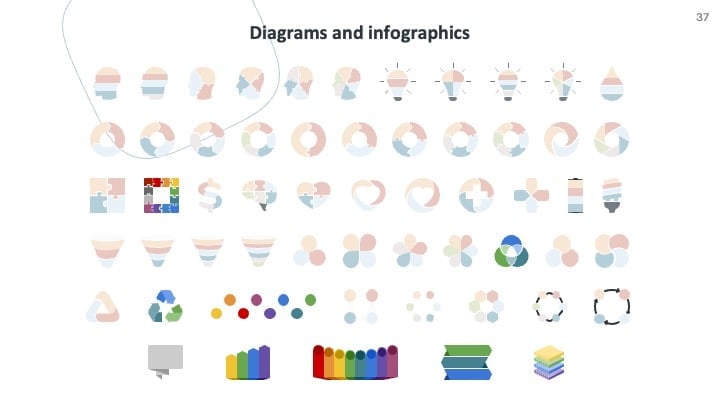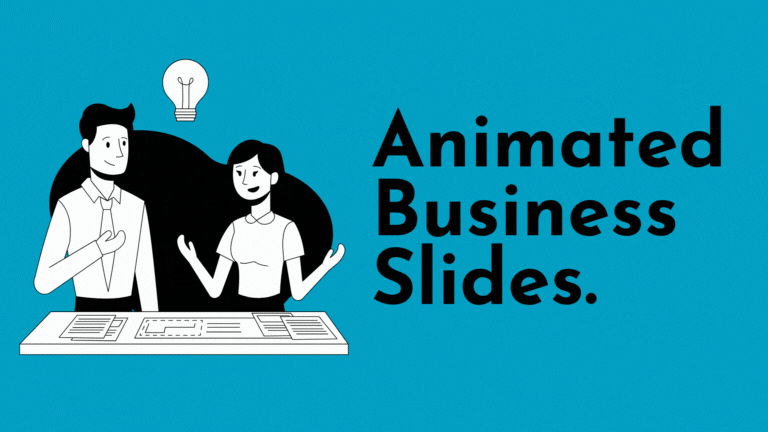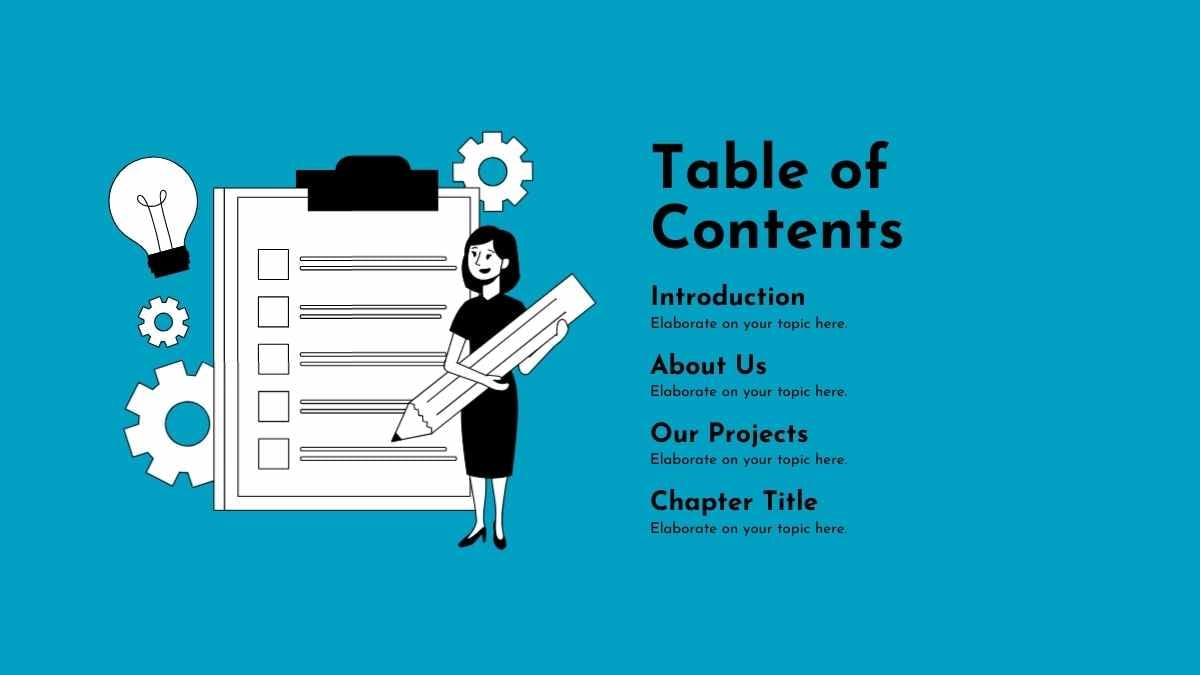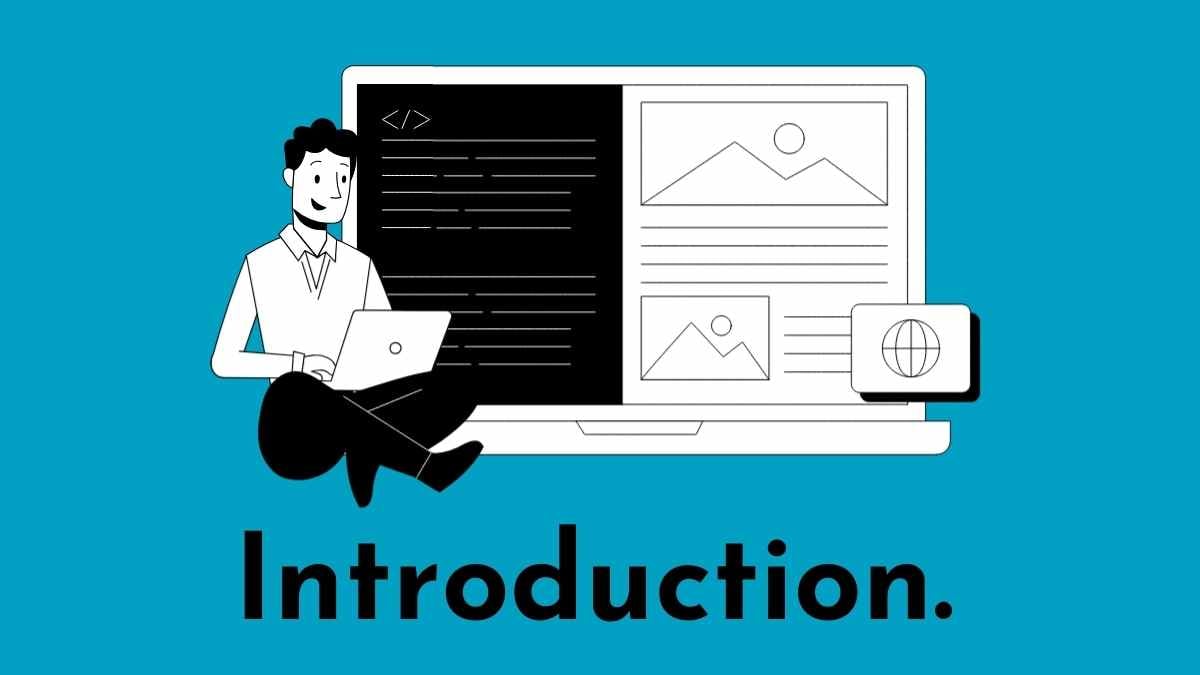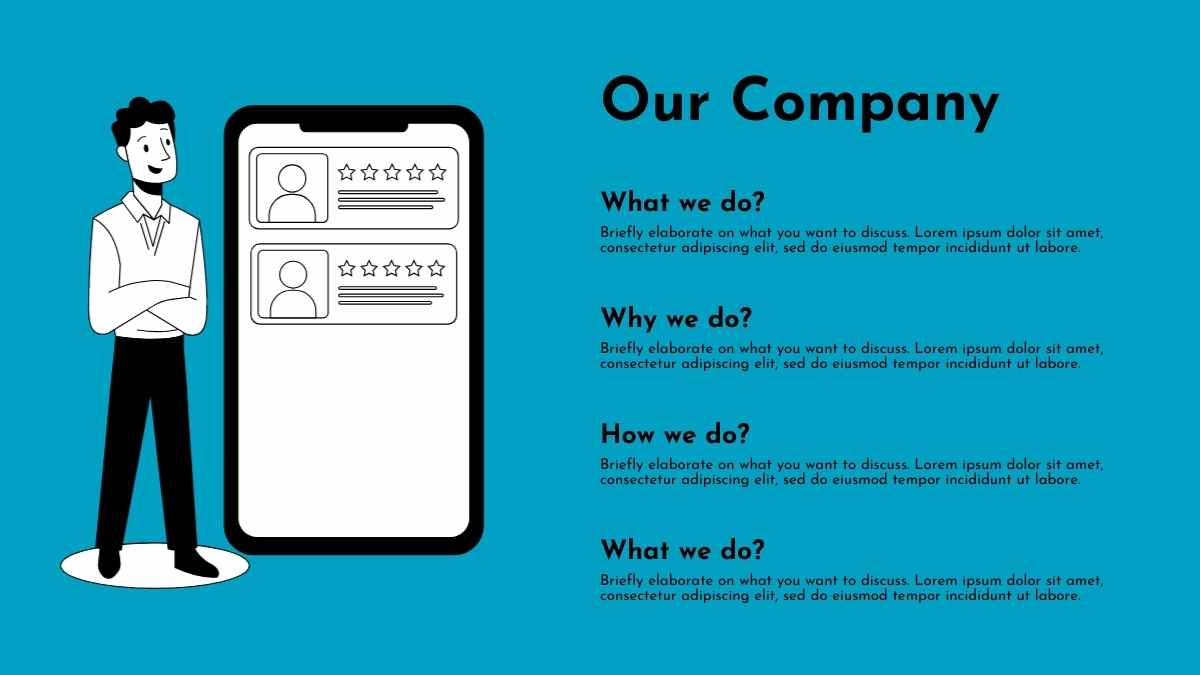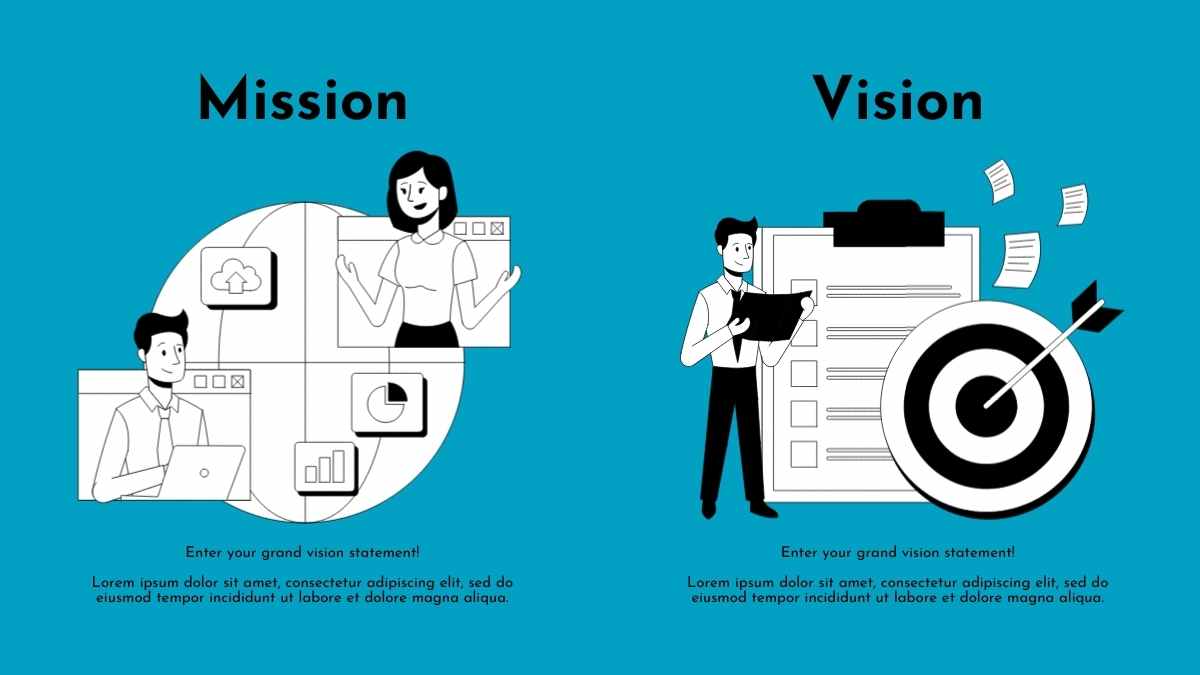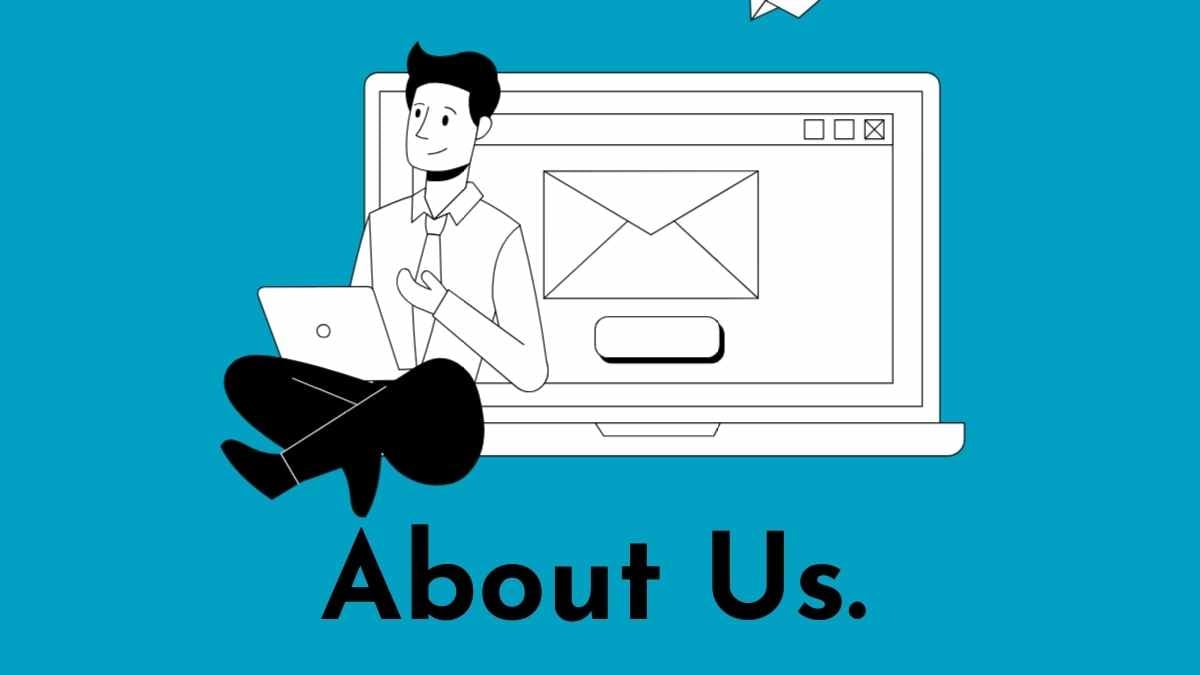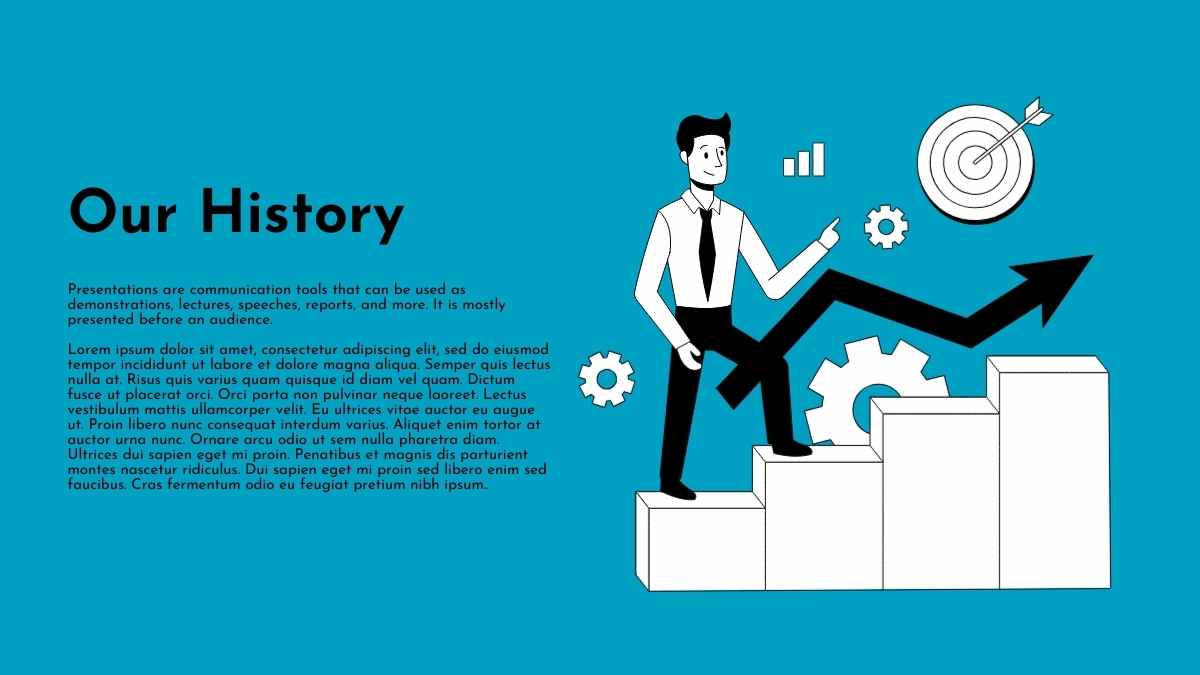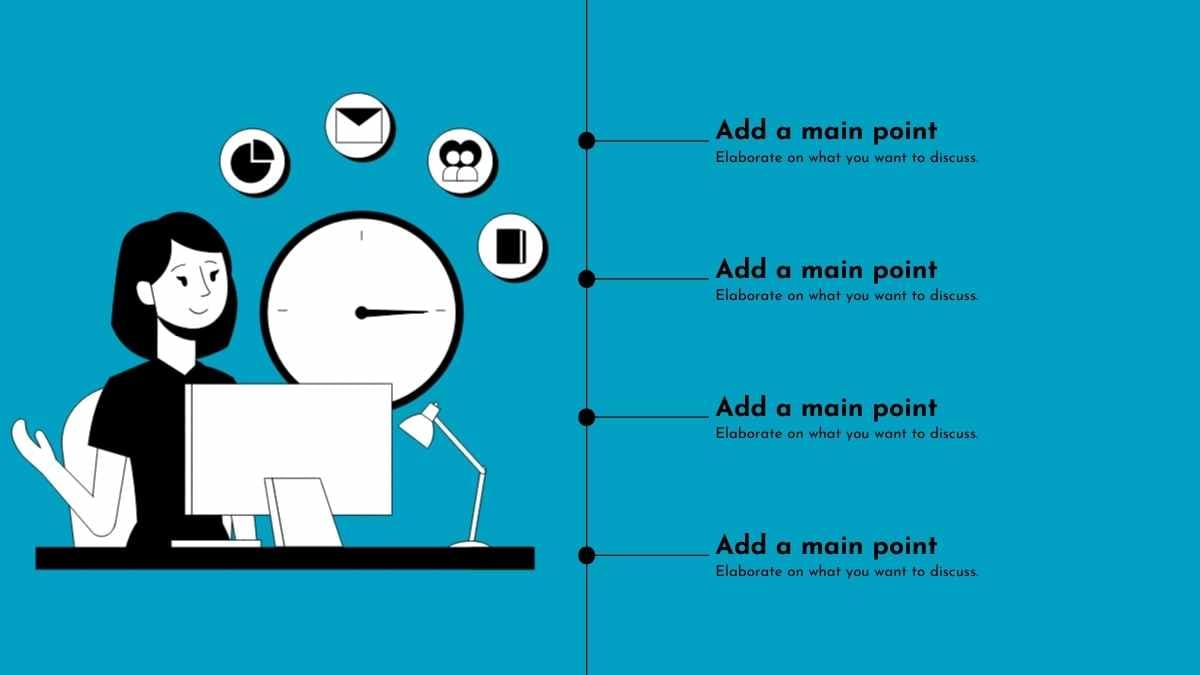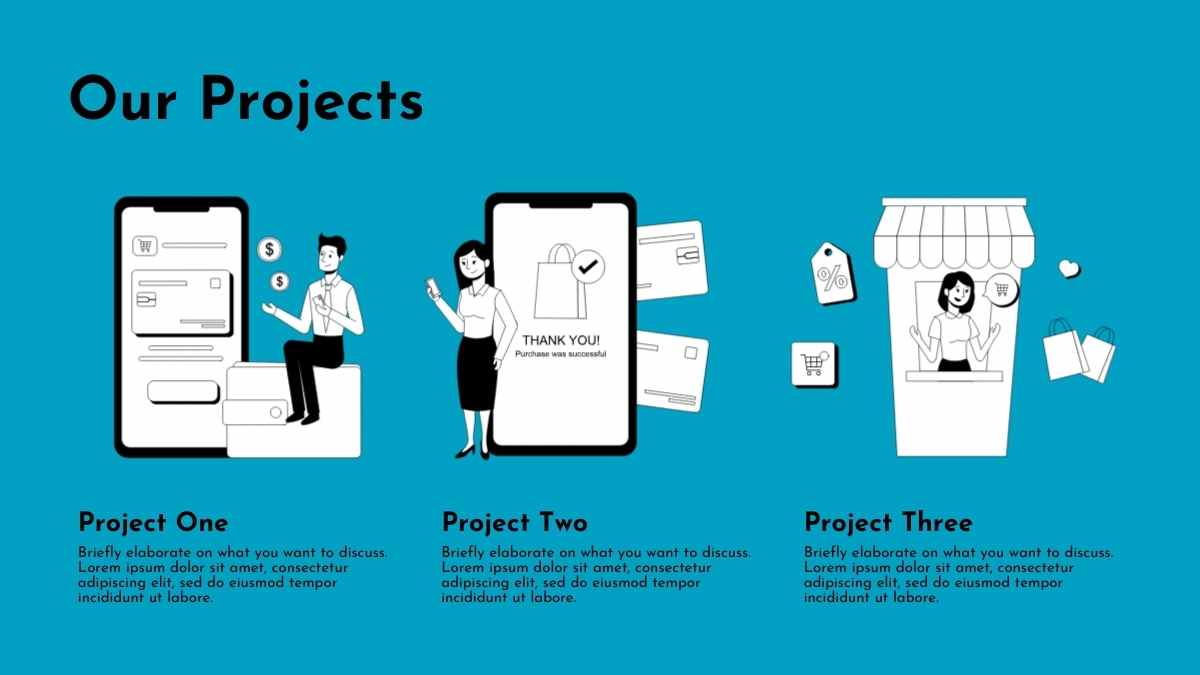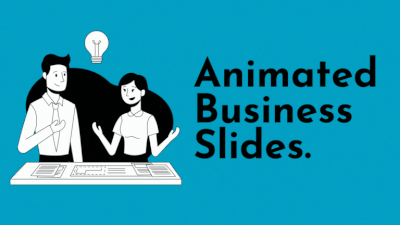Free Google Slides theme and PowerPoint template
Create a Powerpoint or Google Slides presentation that will meet the latest design trends with this multipurpose free template. With inclined shapes that give a dynamic and modern look this theme will fit a keynote on your business action plan, a marketing strategy or a new product proposal. You can customize the look & feel for one that matches your brand in one click. Simply change the slide background to any color, gradient or photo that fits your corporate identity. Besides all shapes and design elements are fully editable. Give your next talk like a pro with this modern and professional google theme!

 Features of this template
Features of this template
- Fully editable. Easy to change colors, text and photos
- 25 different slides with tips to improve your presentation. Choose the layouts that best fit your content. Add, delete or re-order slide pages based on your needs
- Dynamic and professional design with sloping shapes. Works with any color or photo background.
- Feature-rich theme with examples of styles for graphs, charts and tables
- It includes a customizable icon family with 80 different icons and a world map (you can change sizes and colors). And more free icons & maps for your presentations available.
- Use as a Google Slides theme or download as PowerPoint template and edit on your computer. Also export to PDF, JPG, etc.
- 16:9 screen layout (Can change to 4:3 with a click, but some graphic assets may not work well)