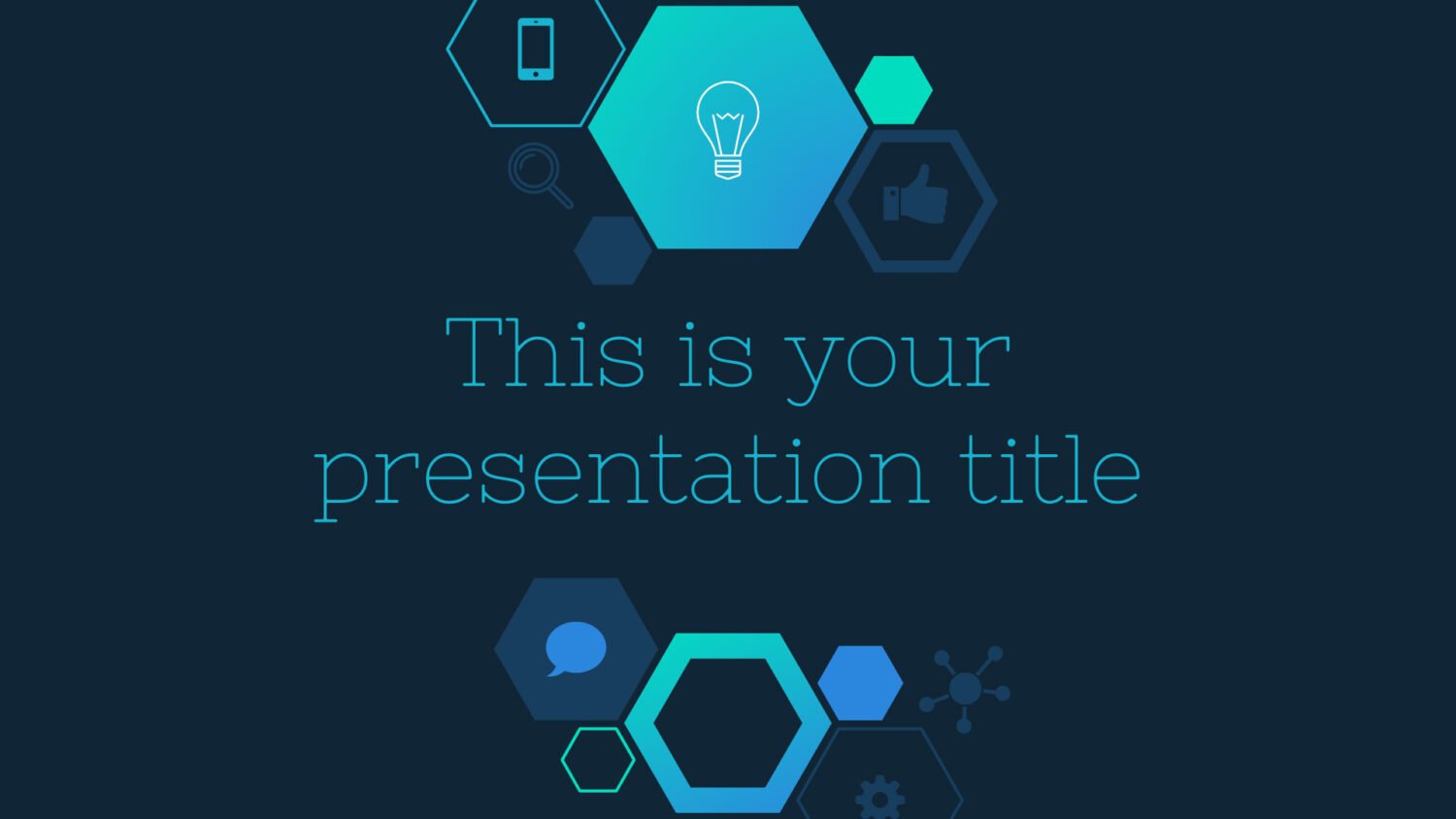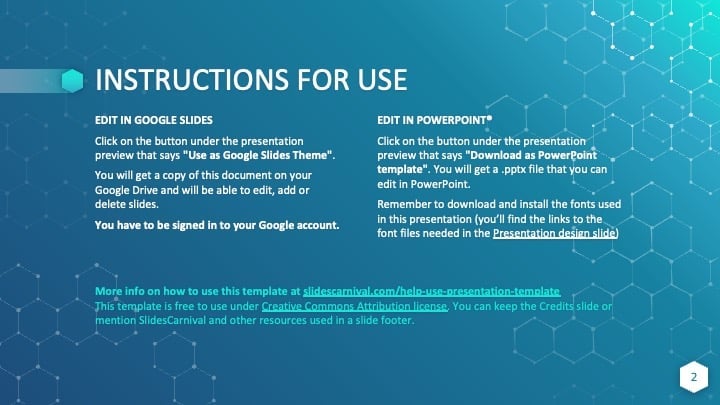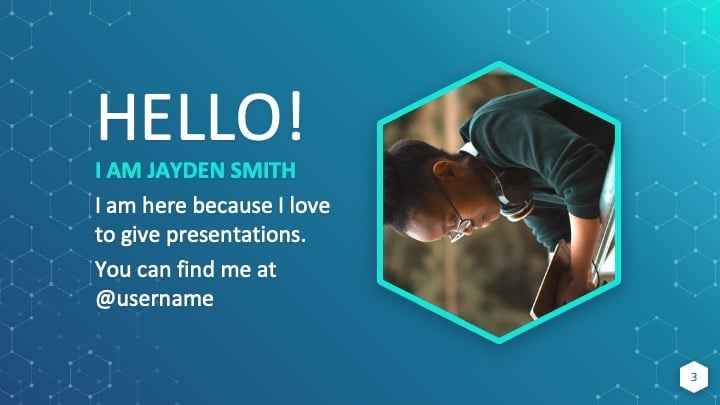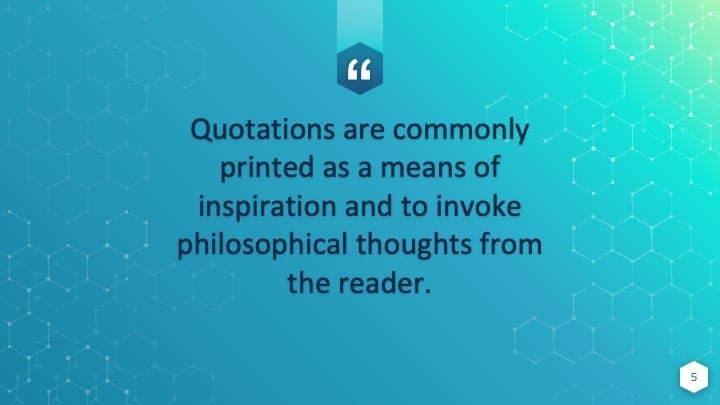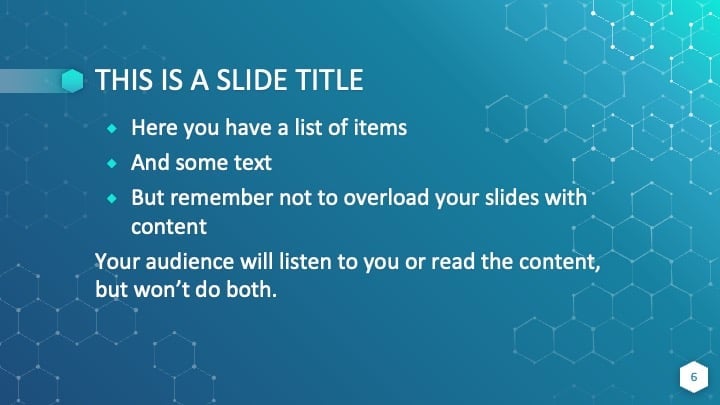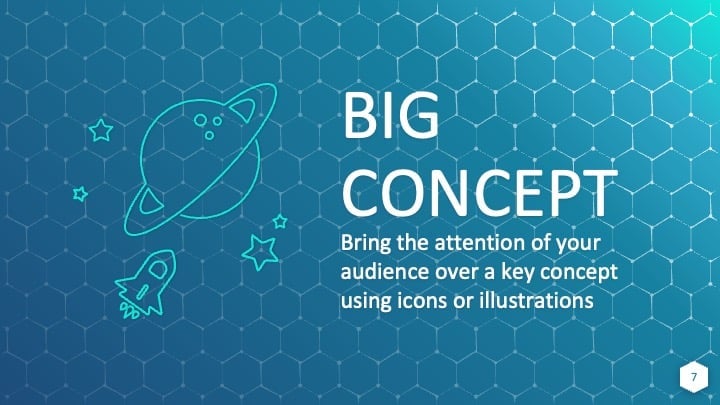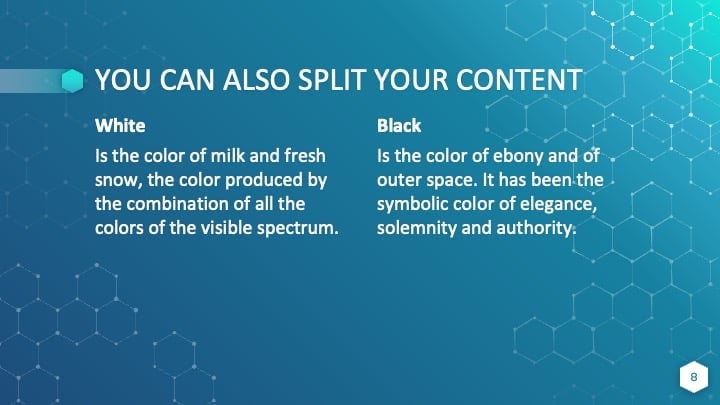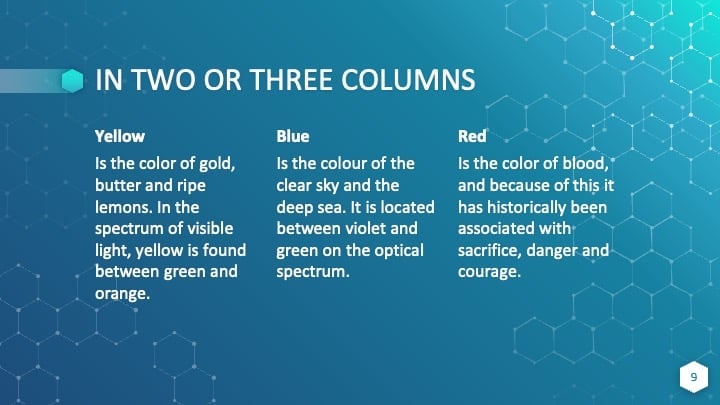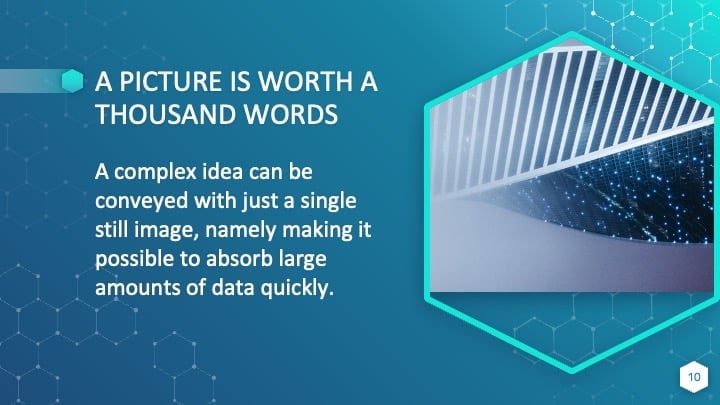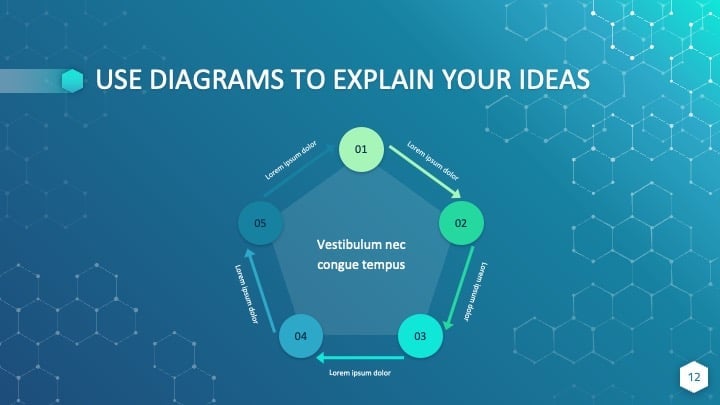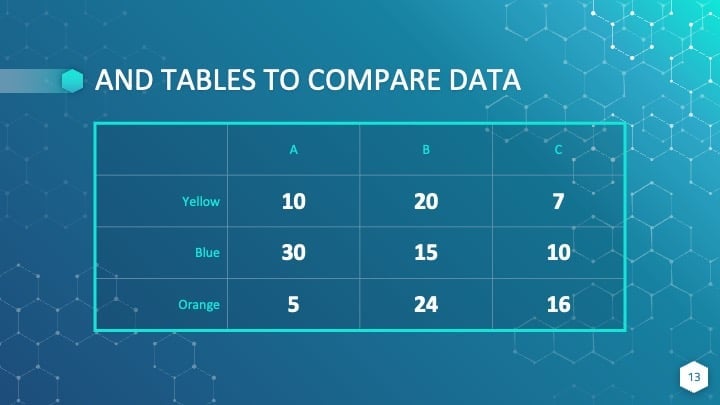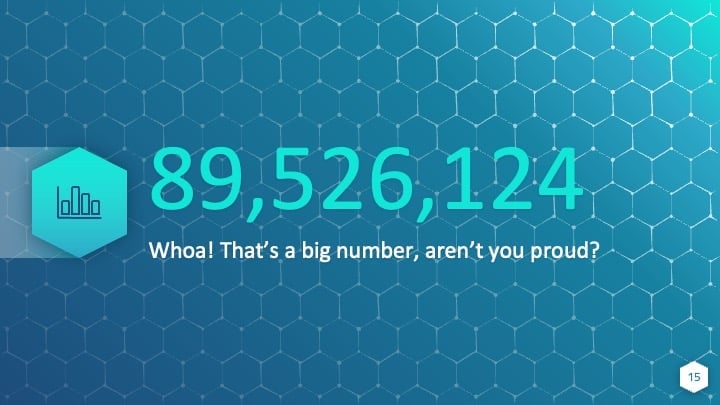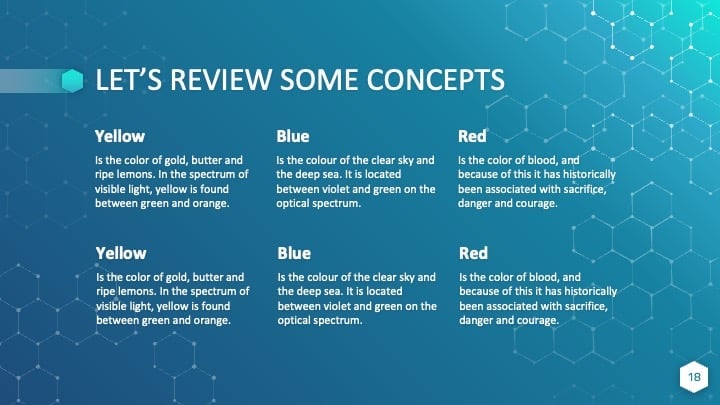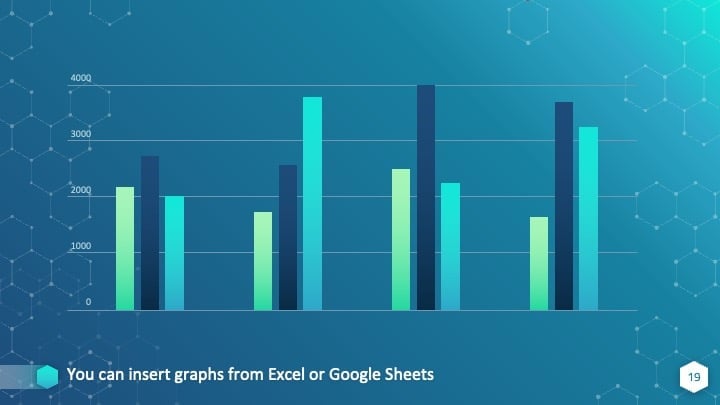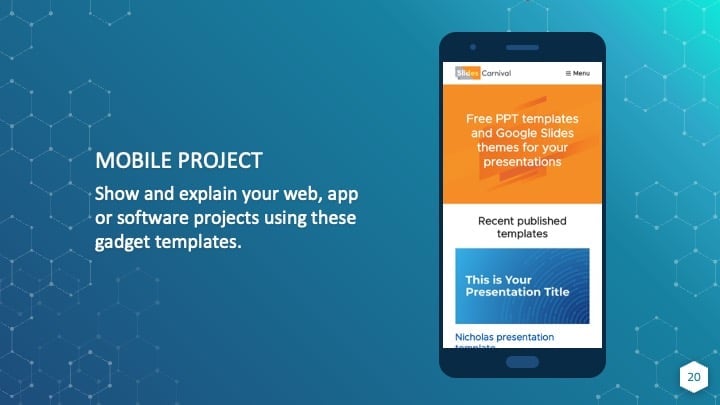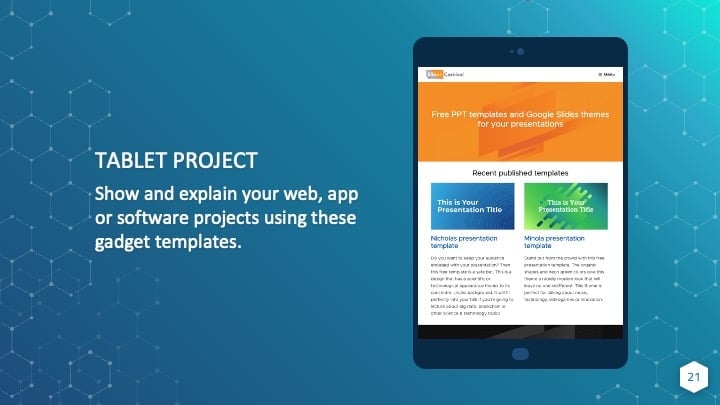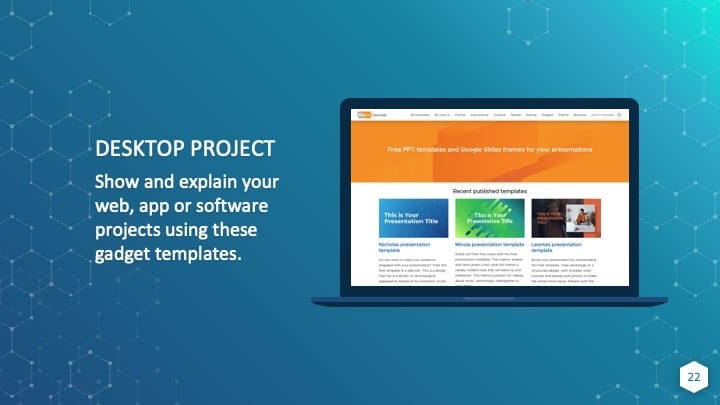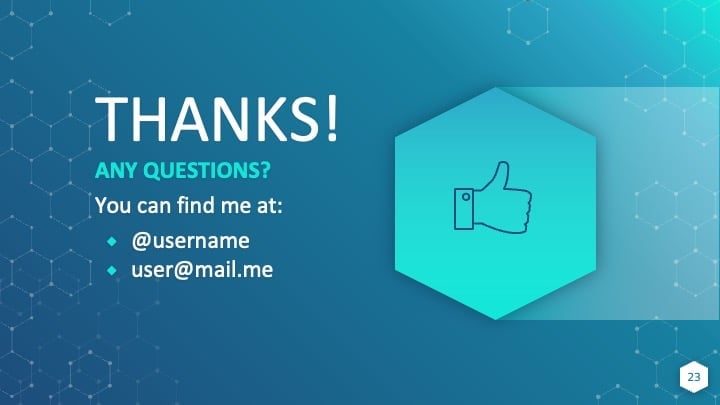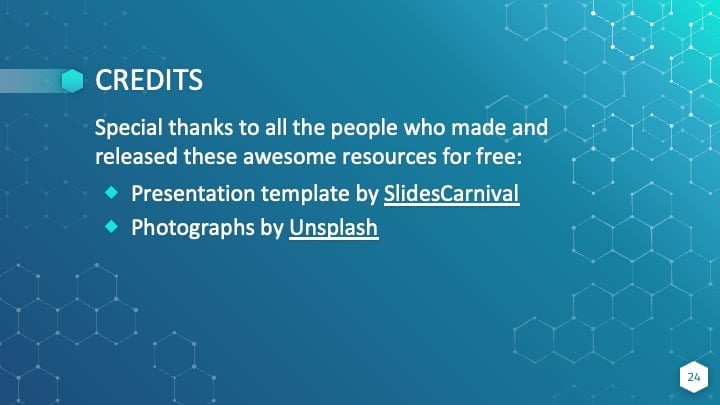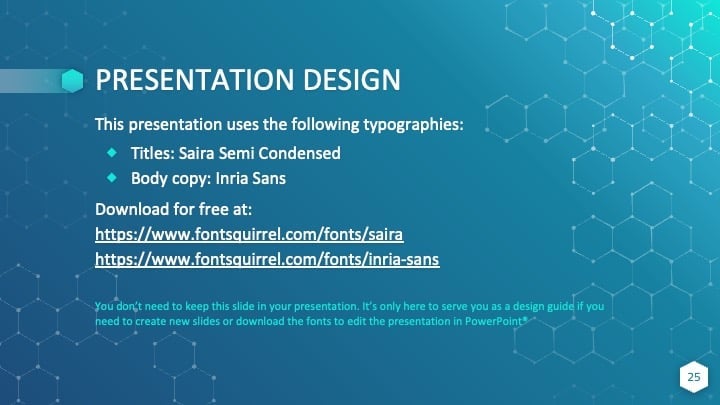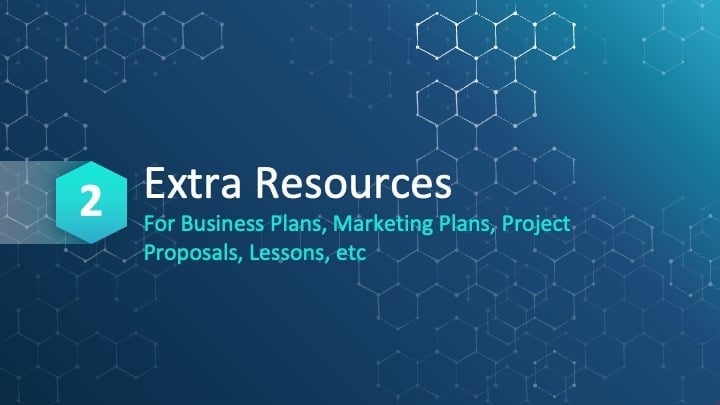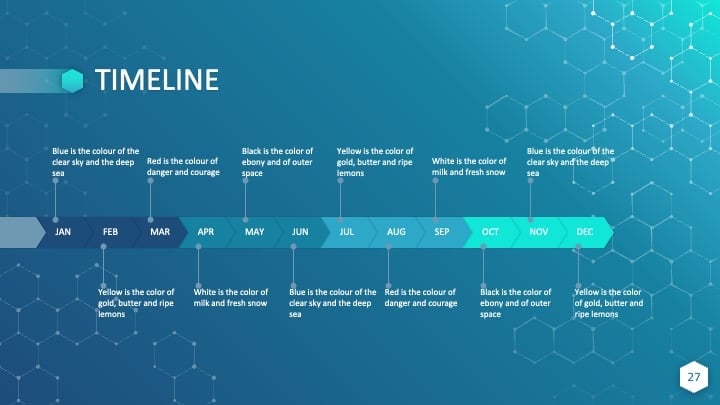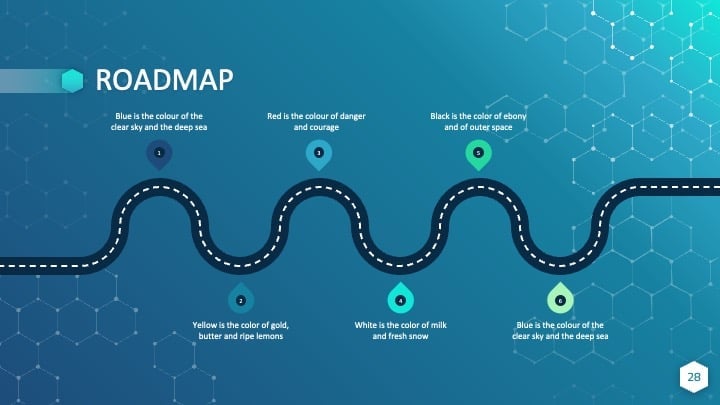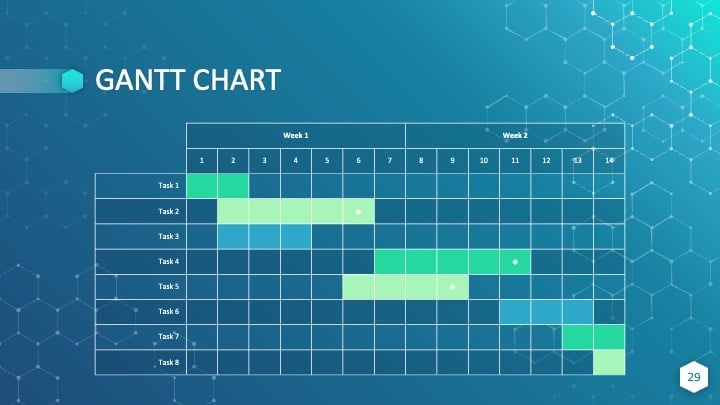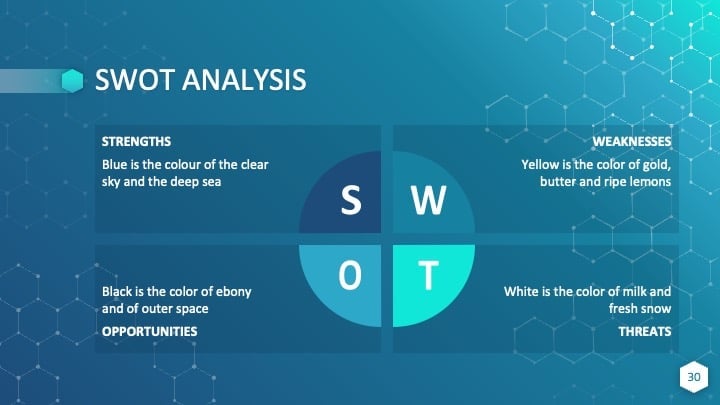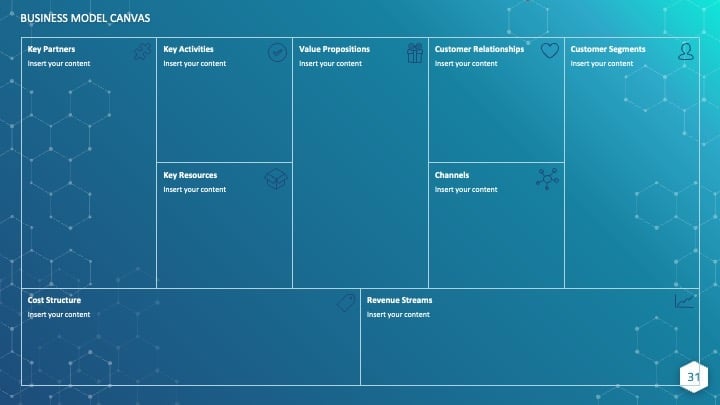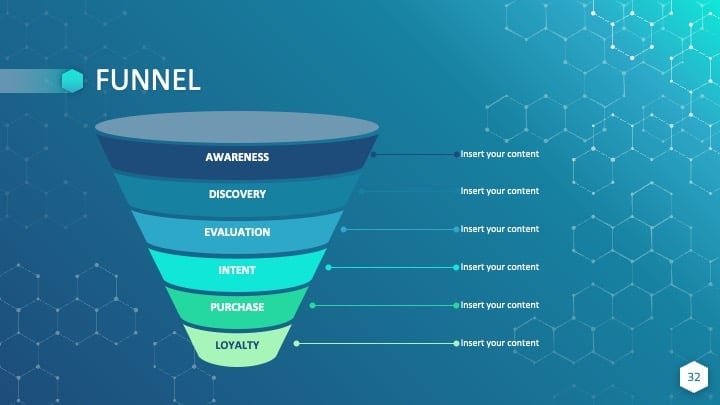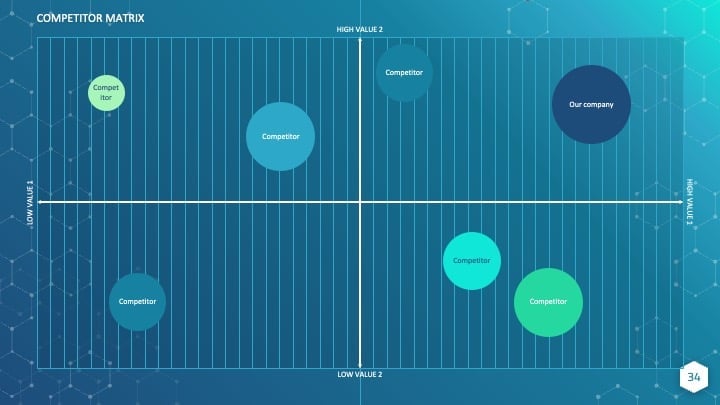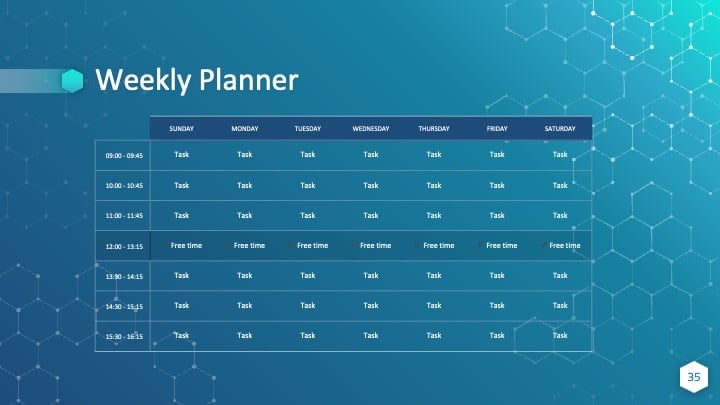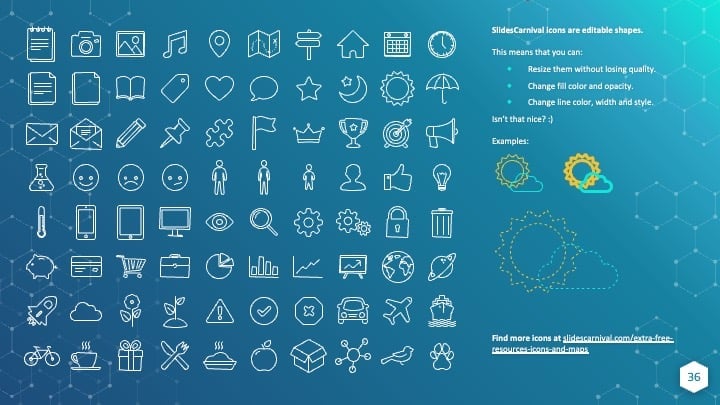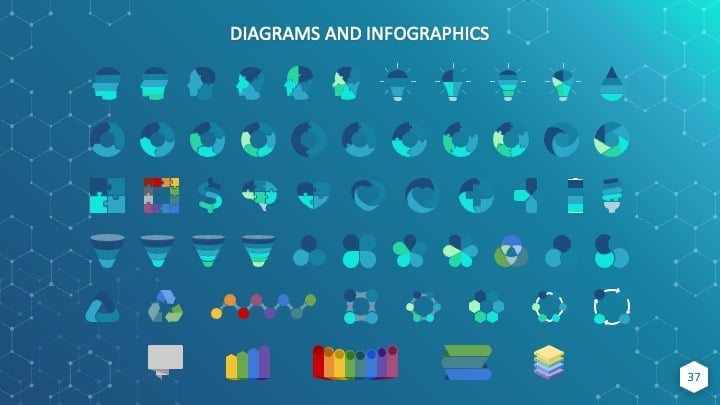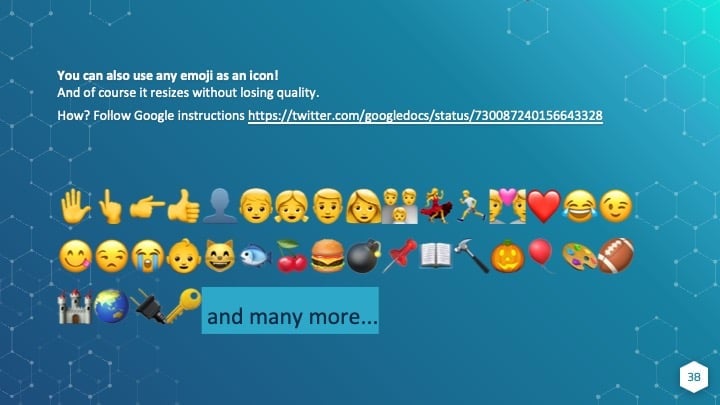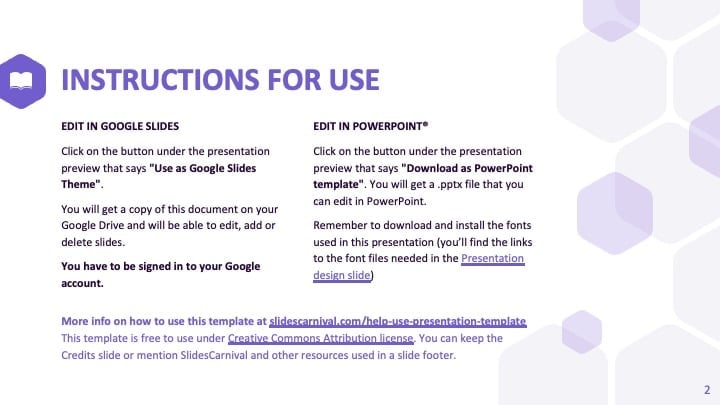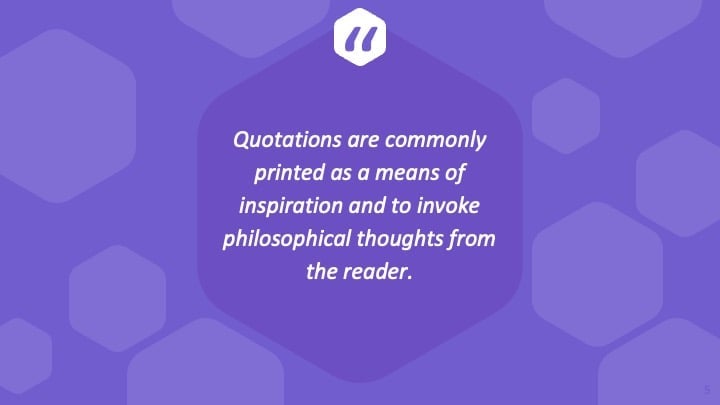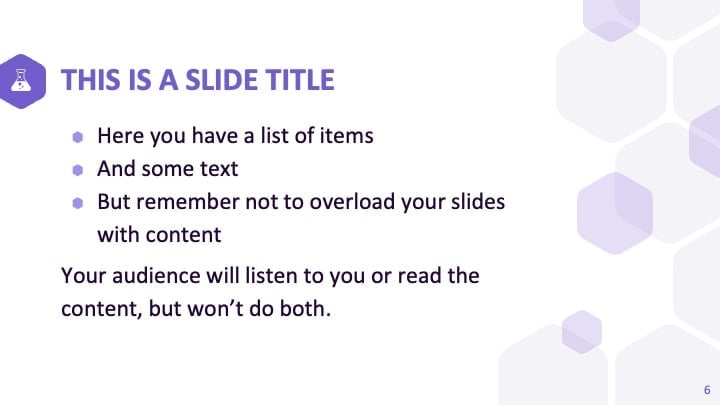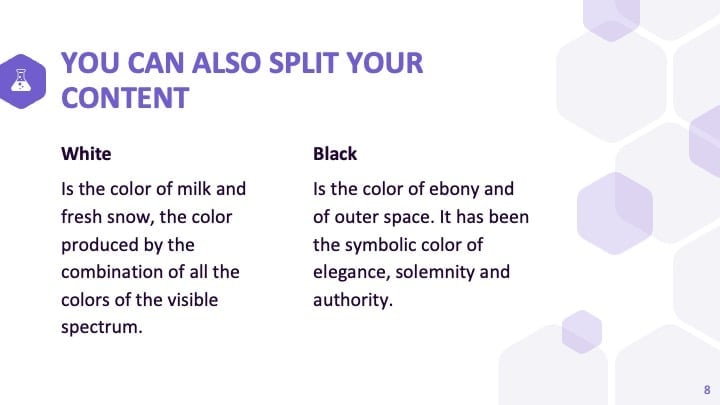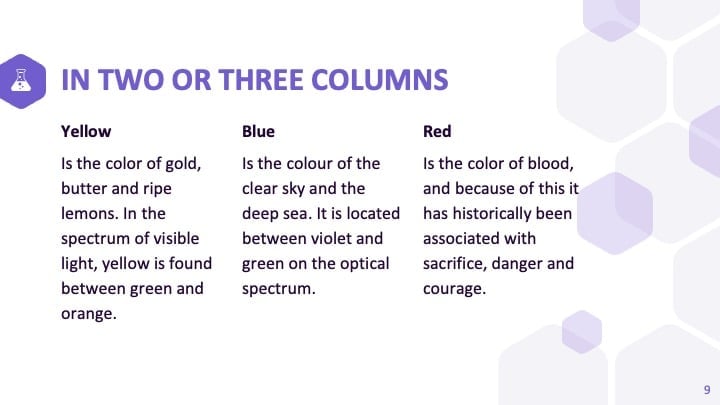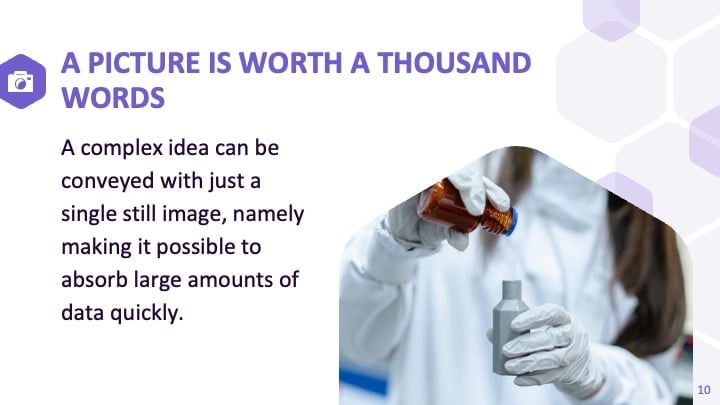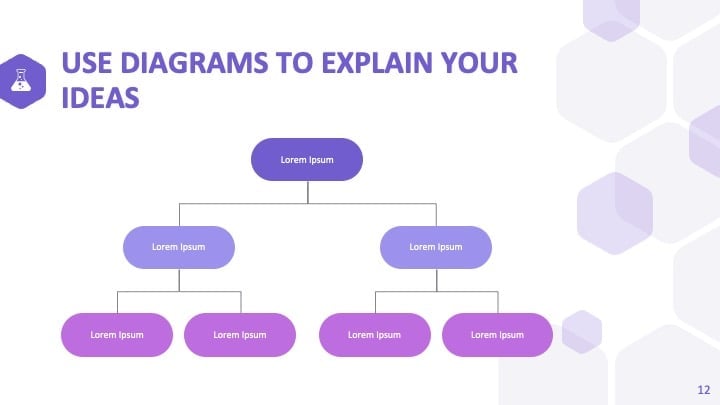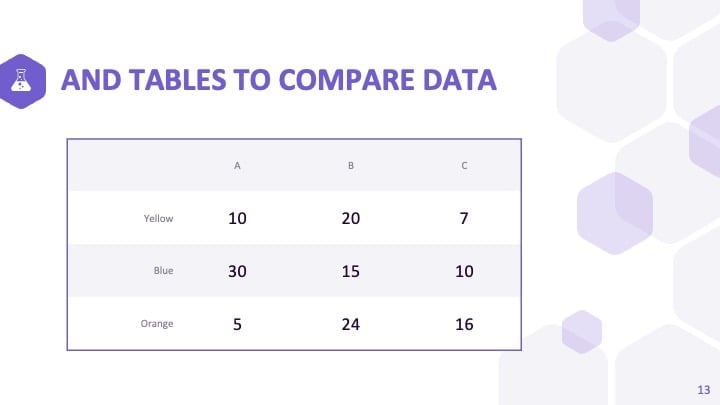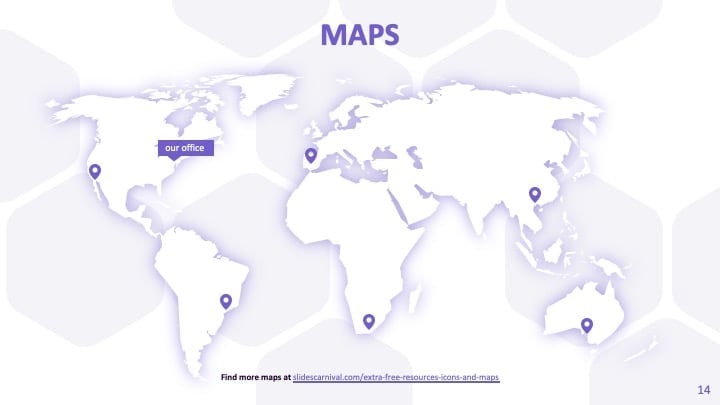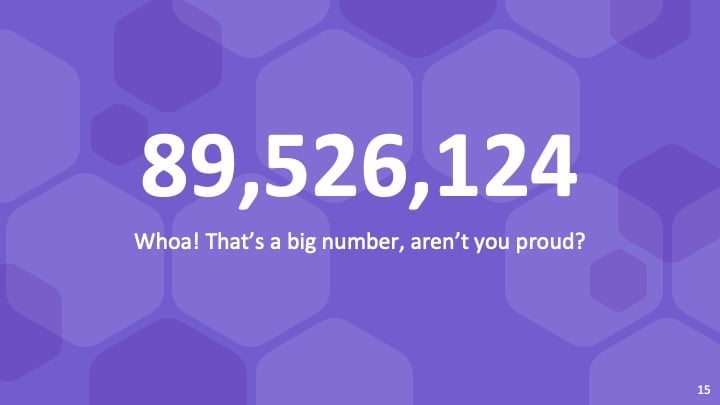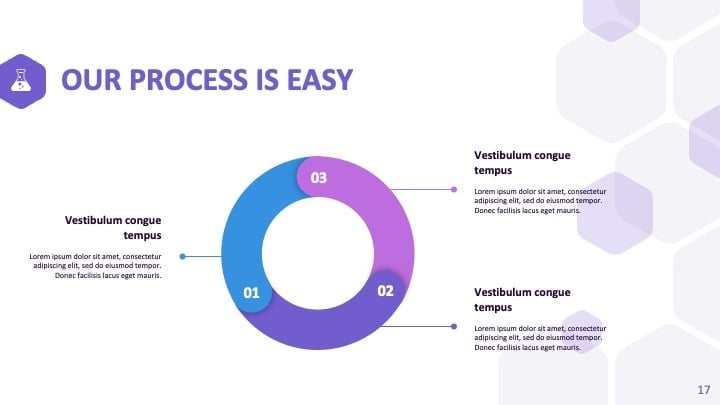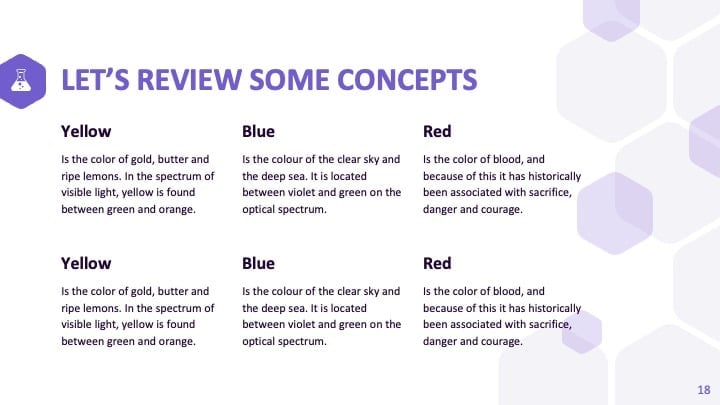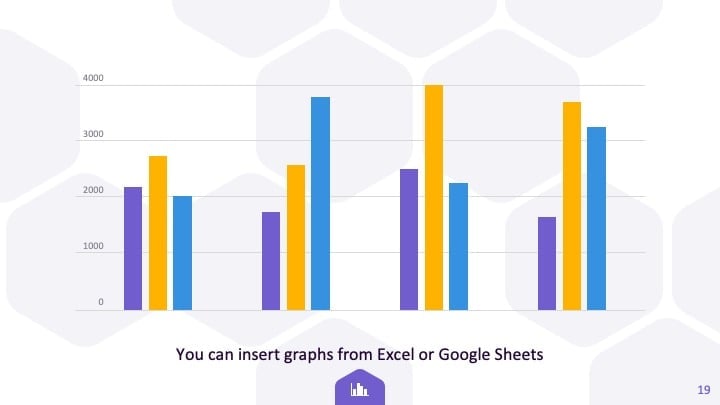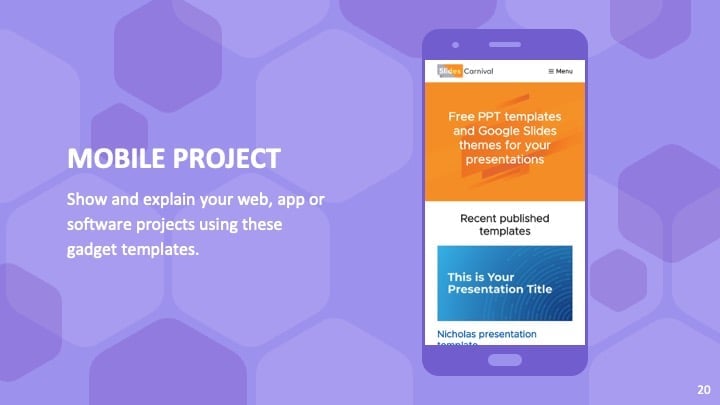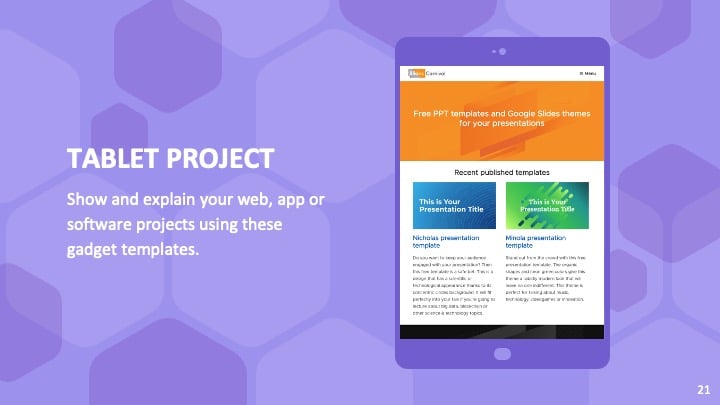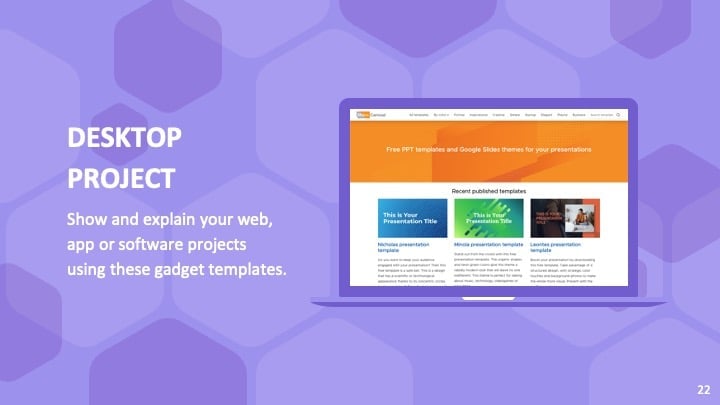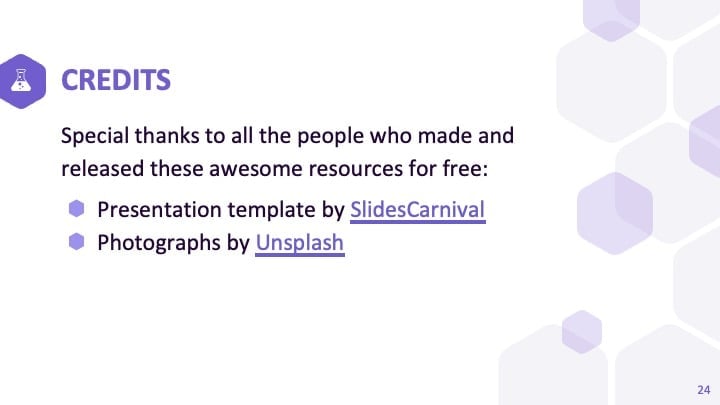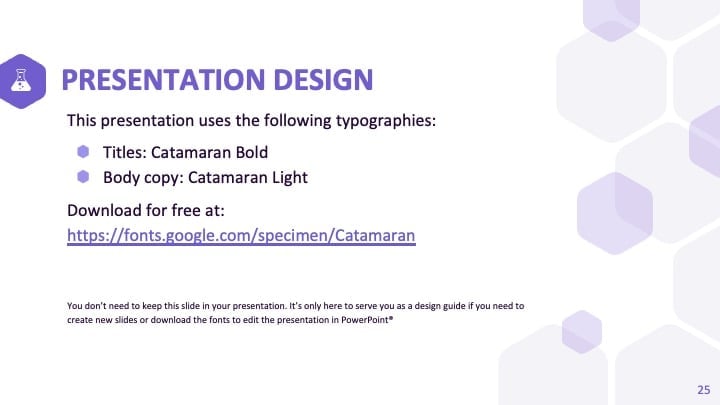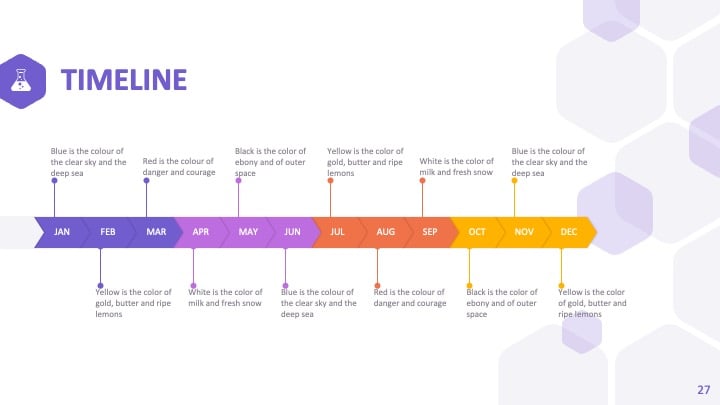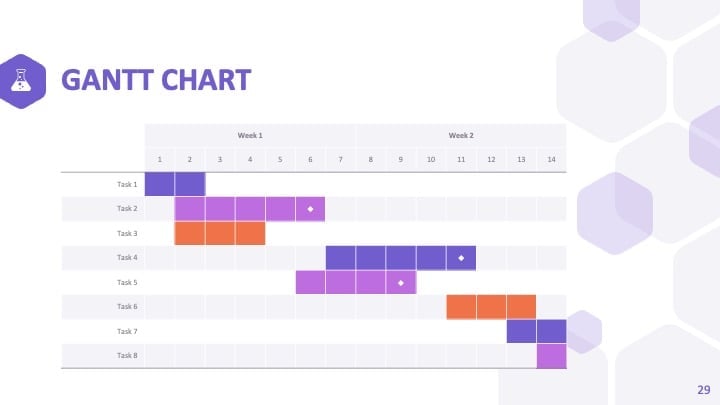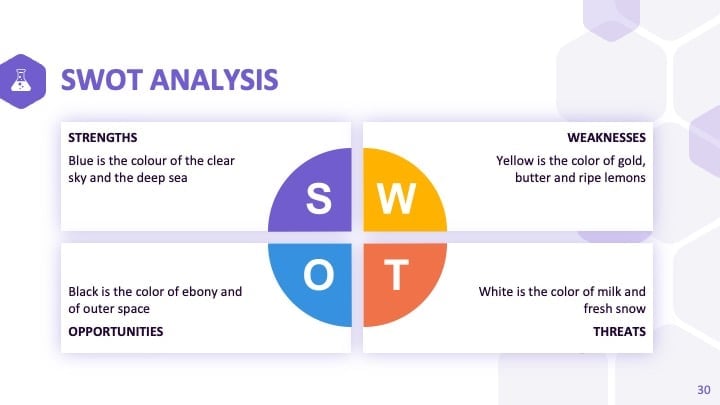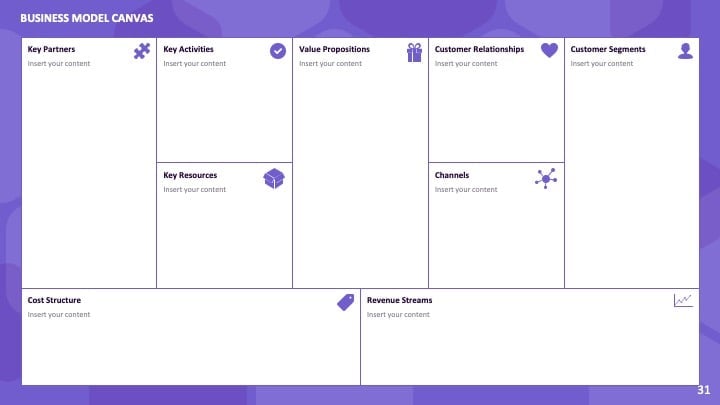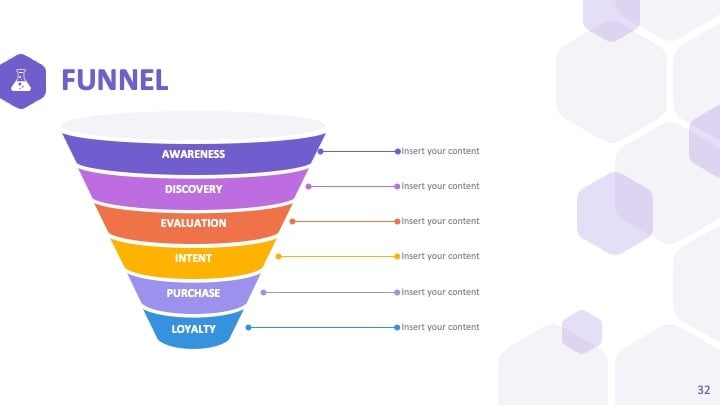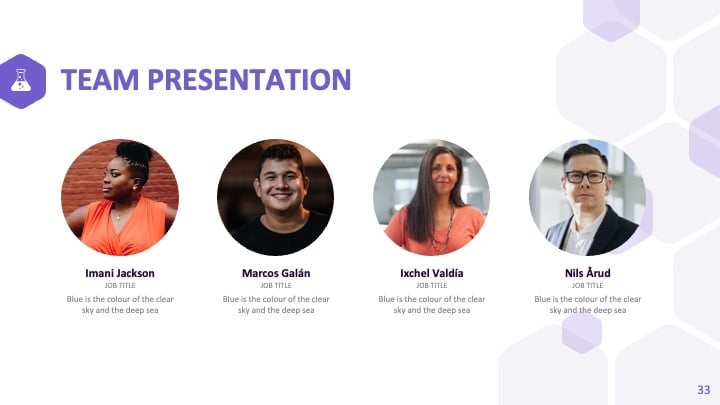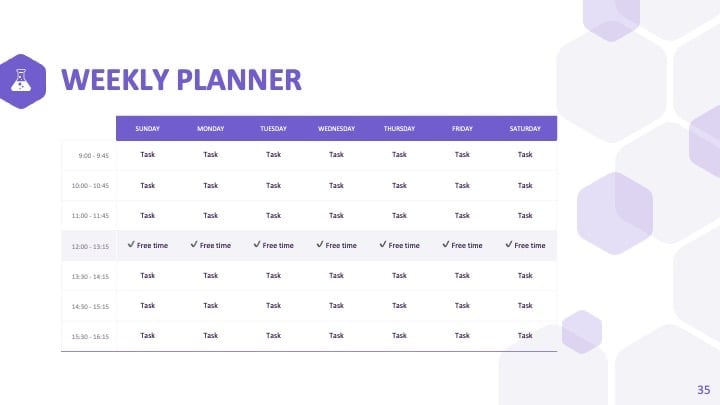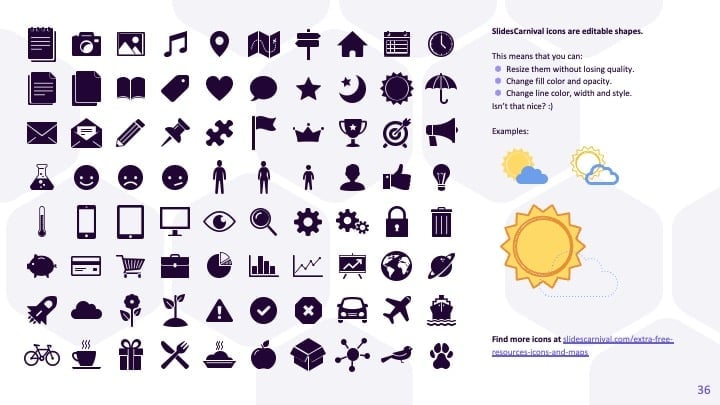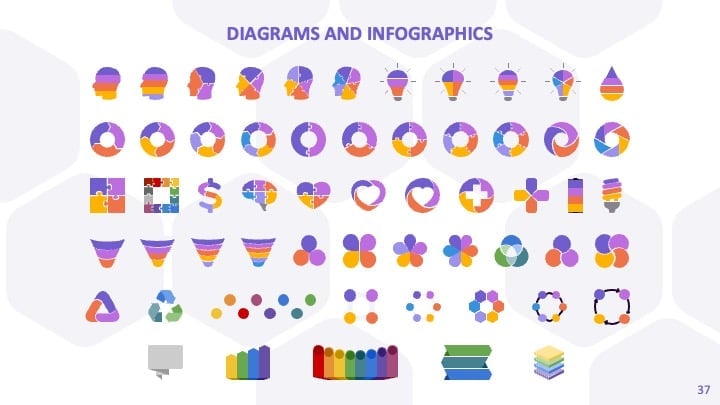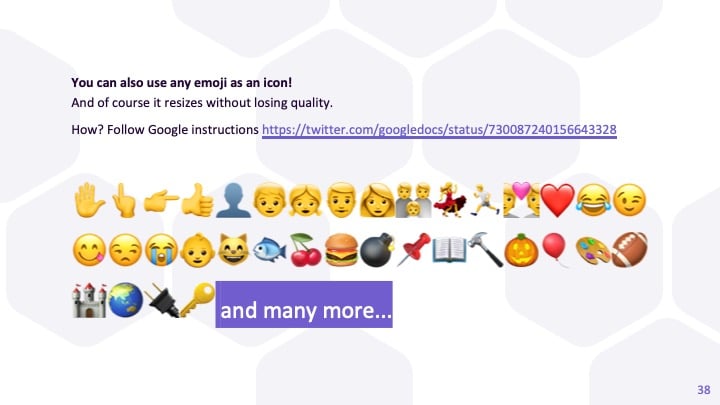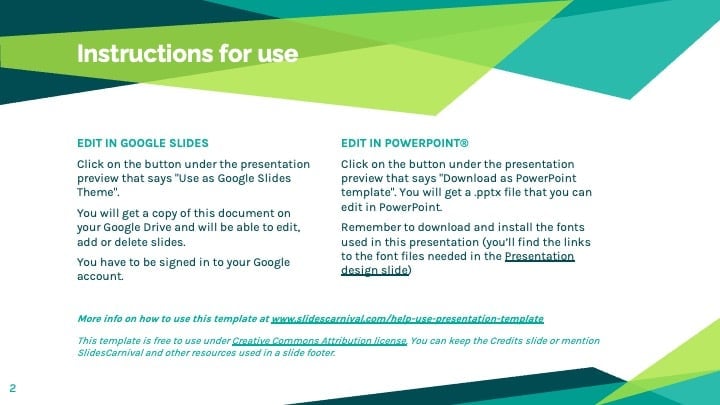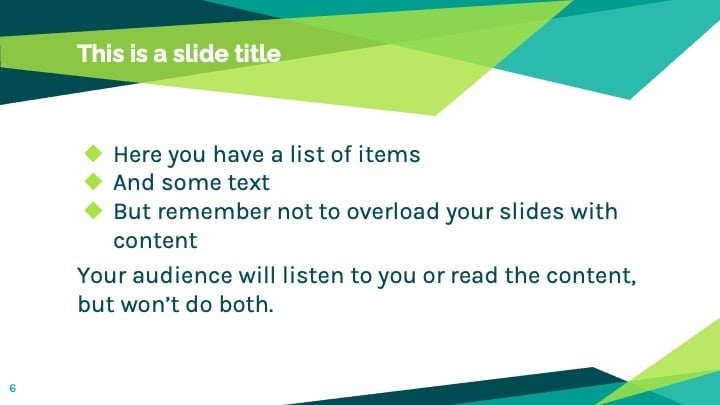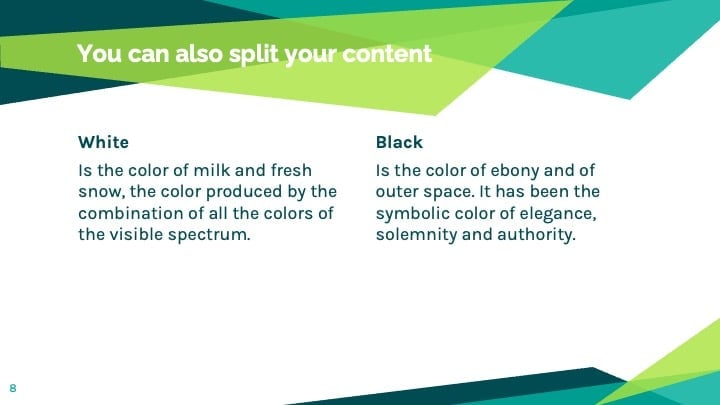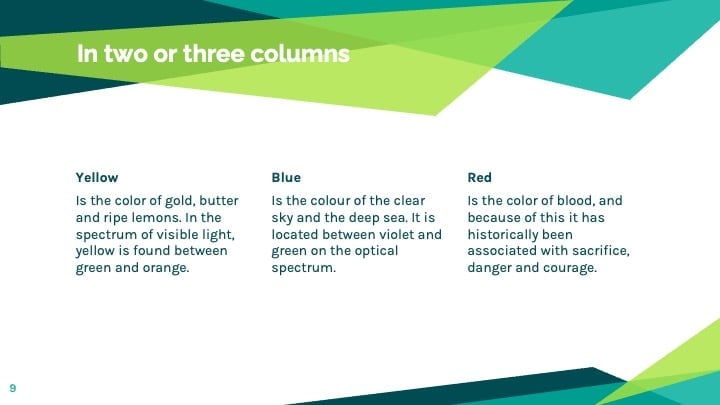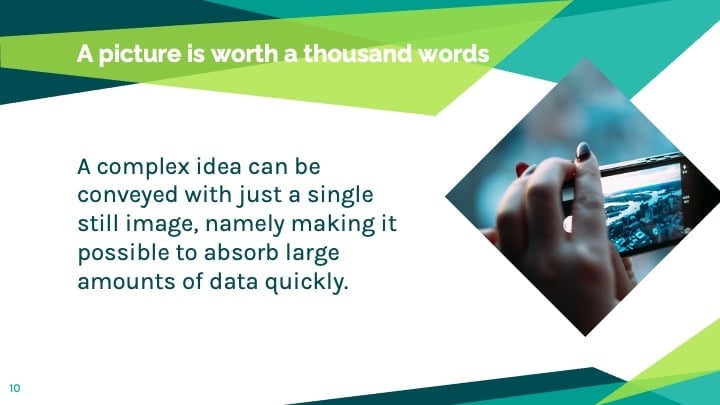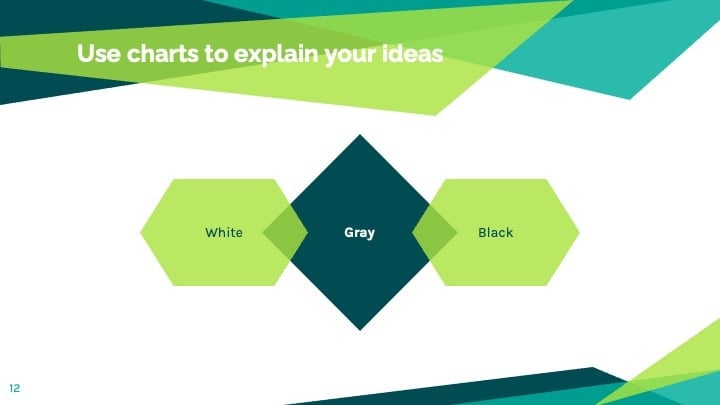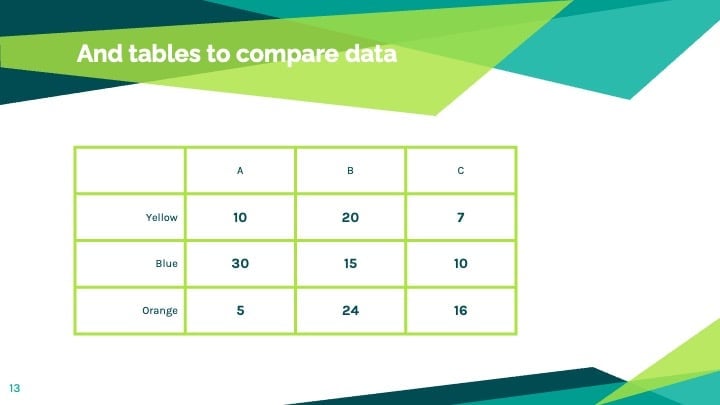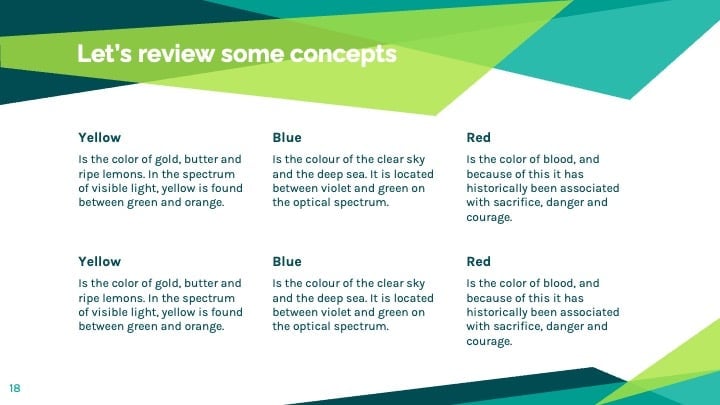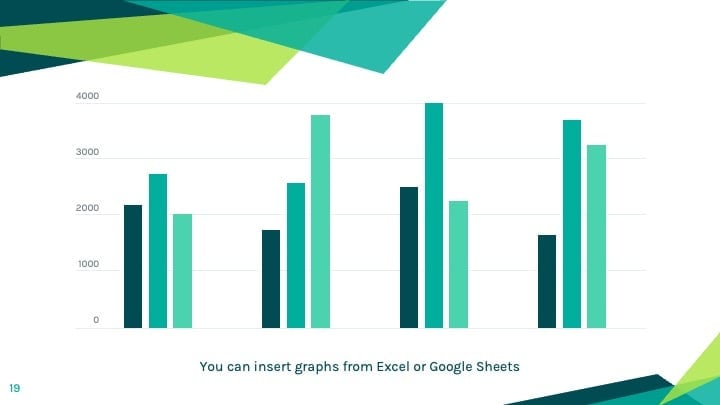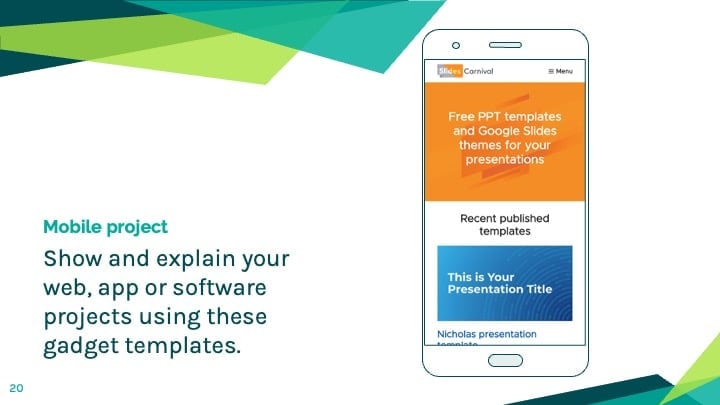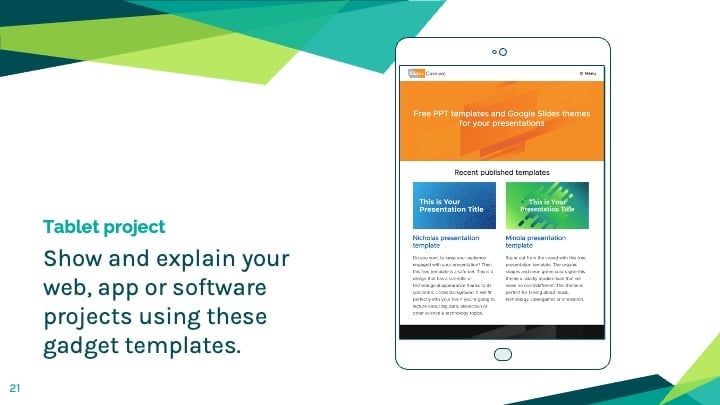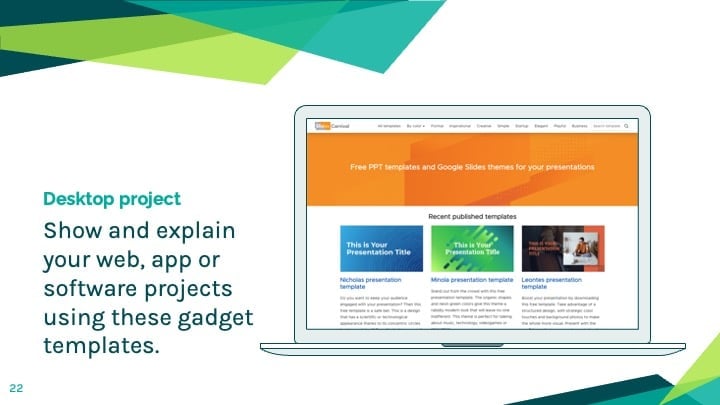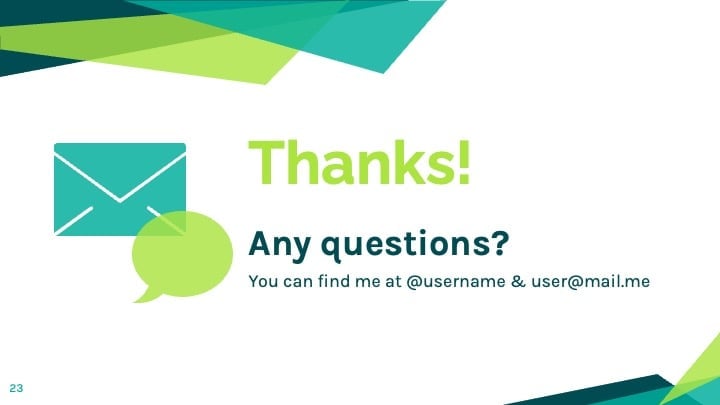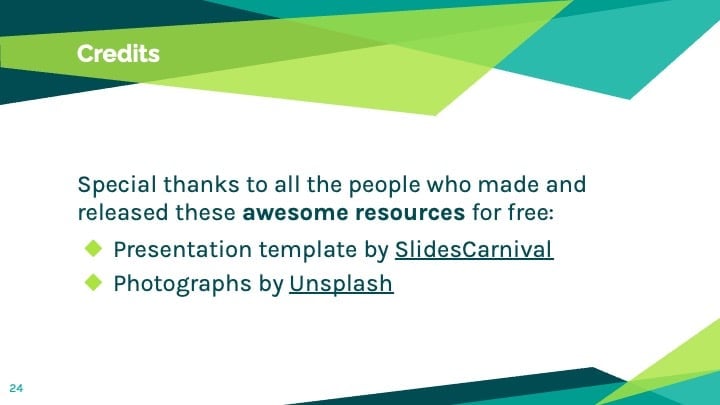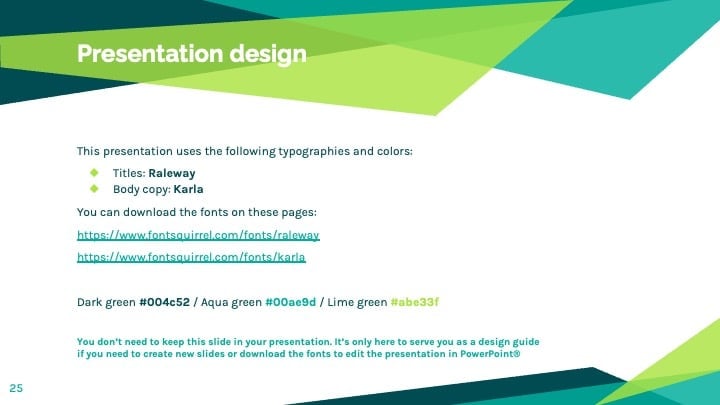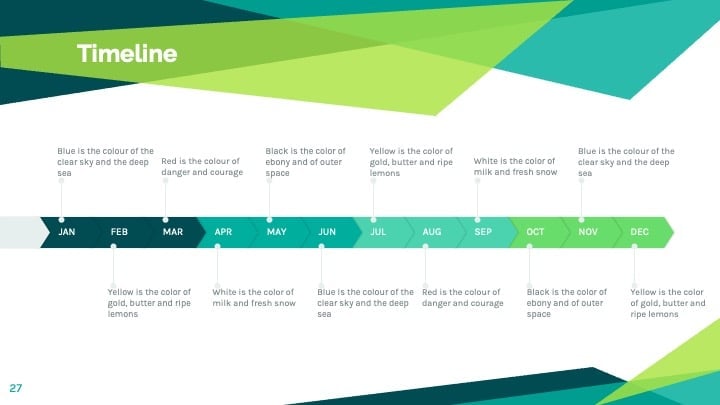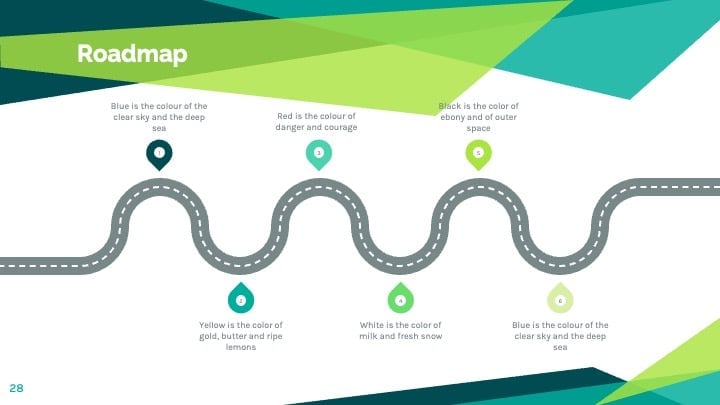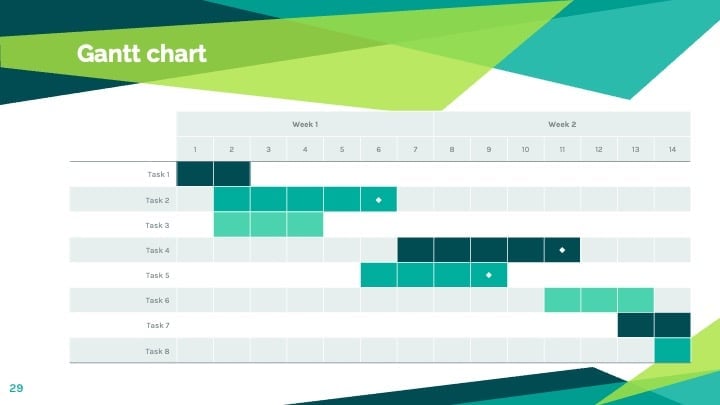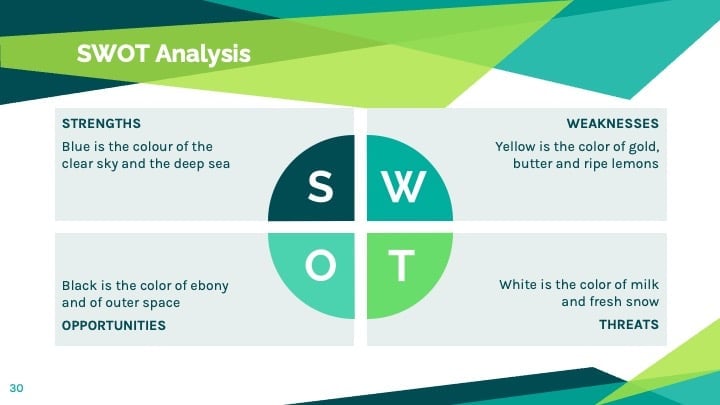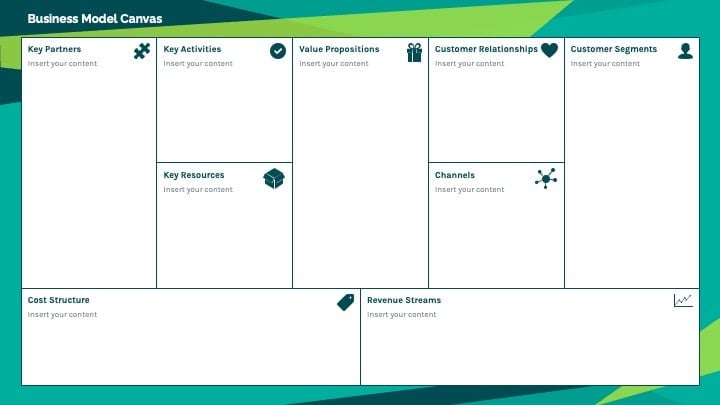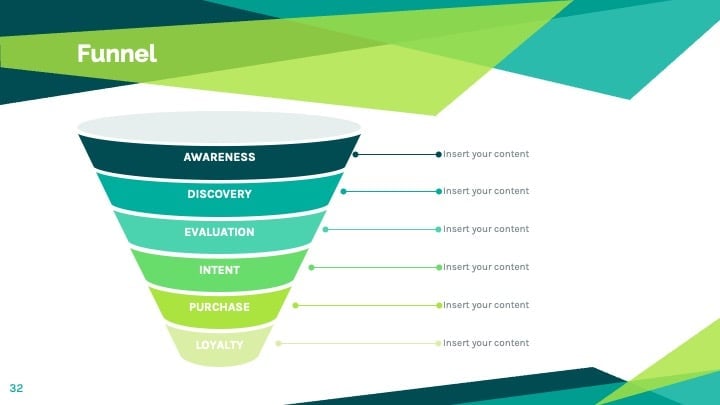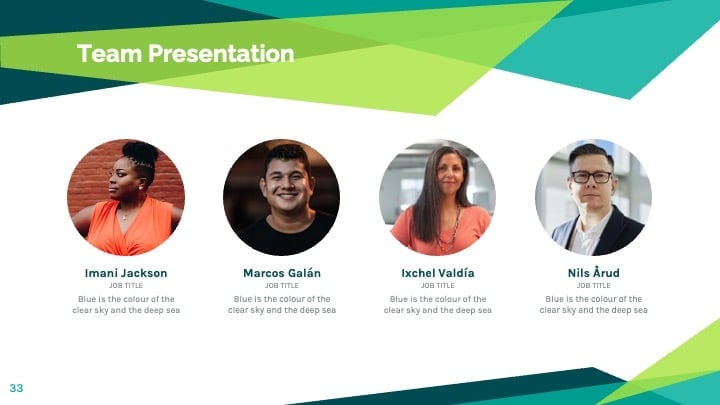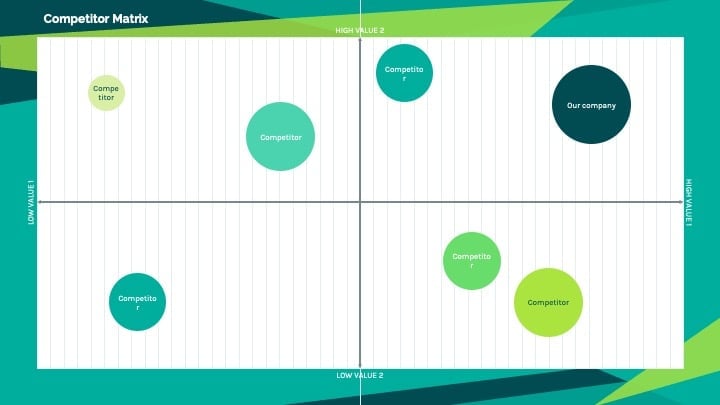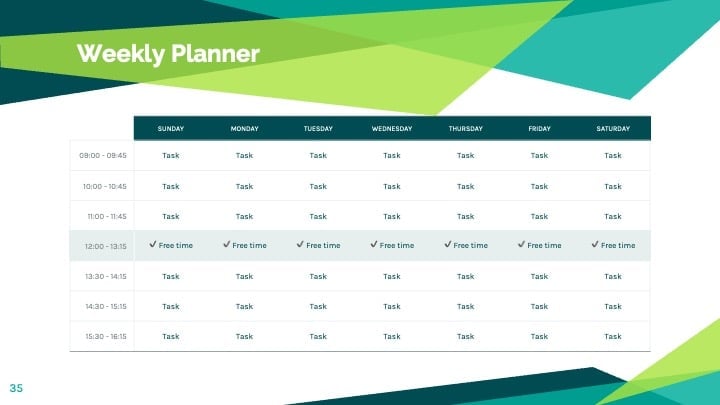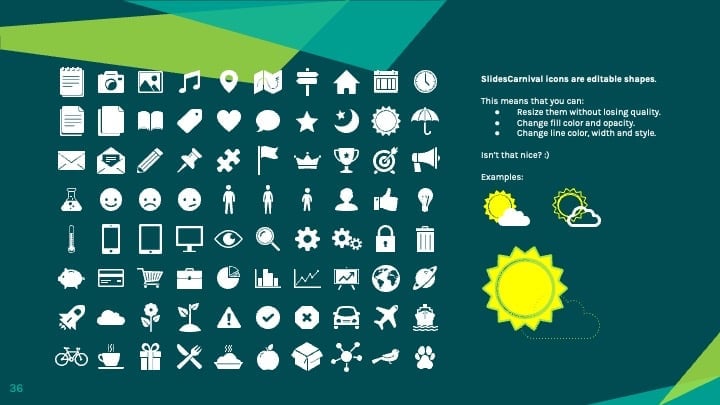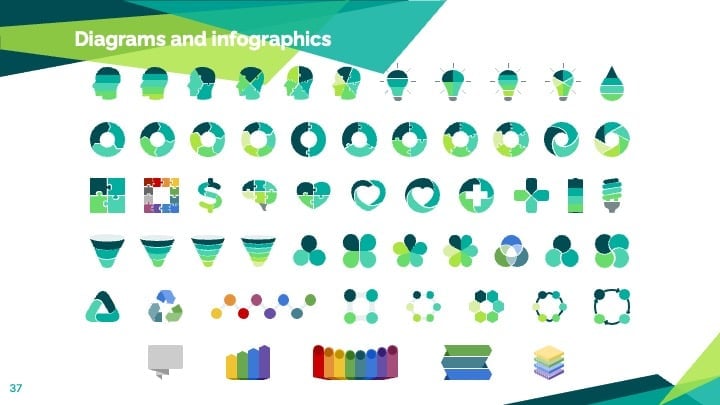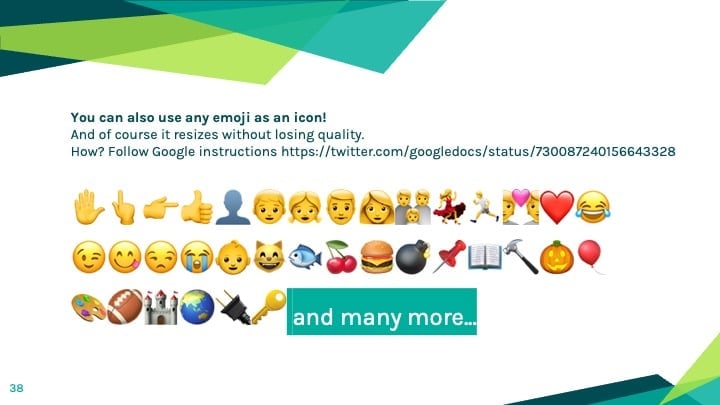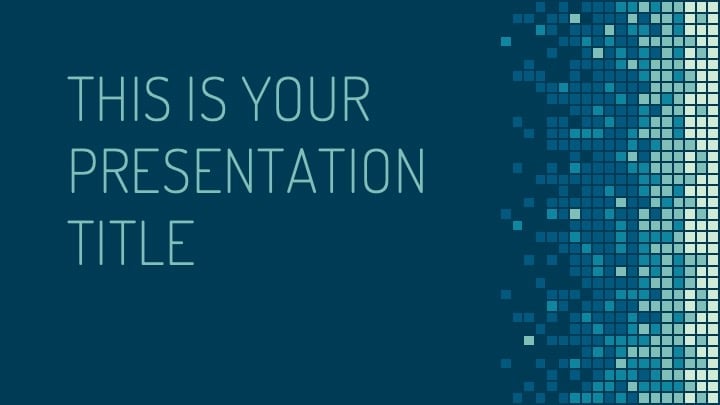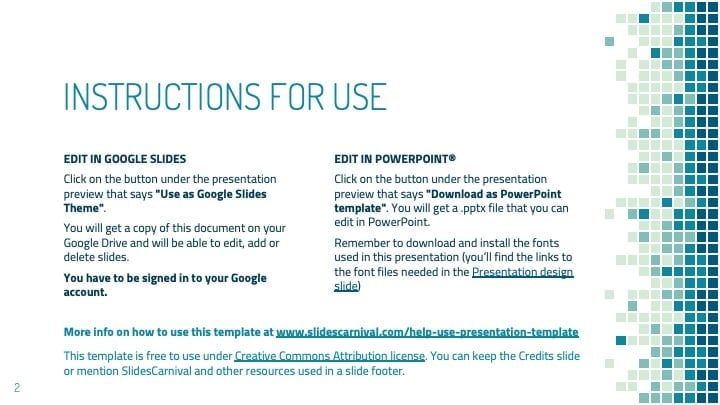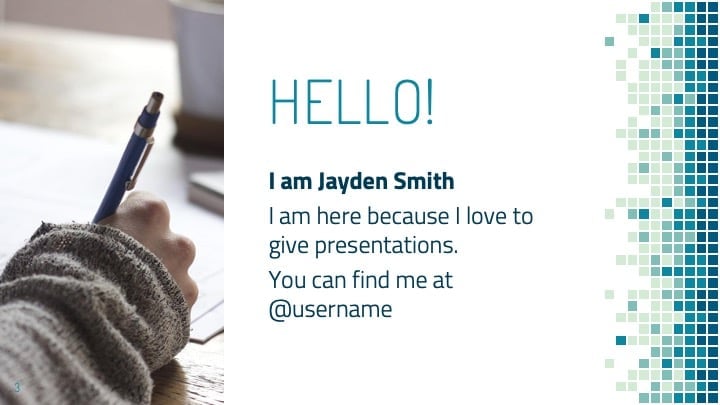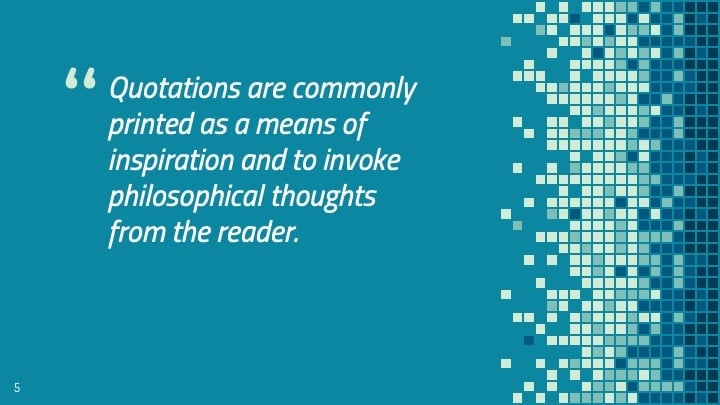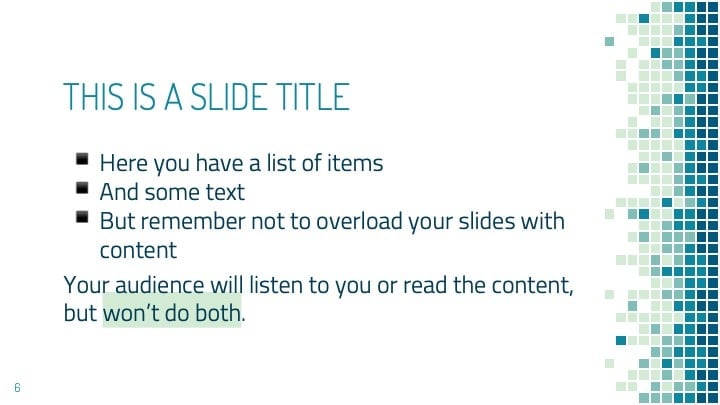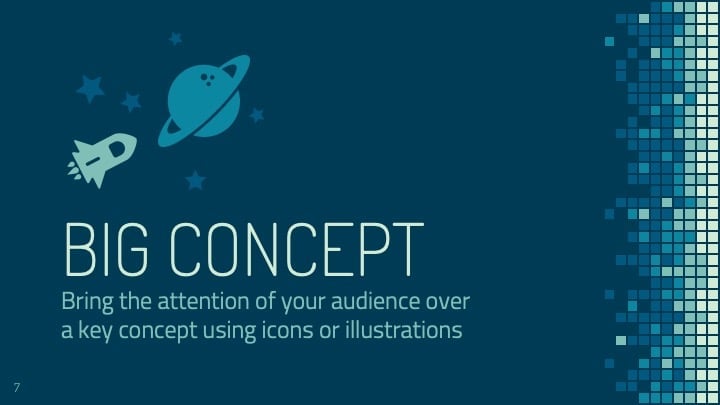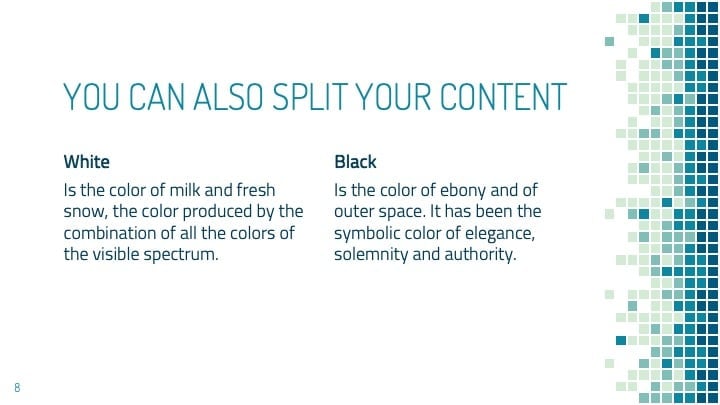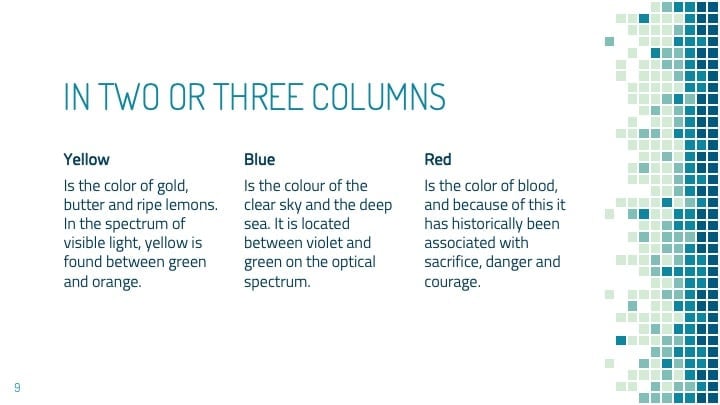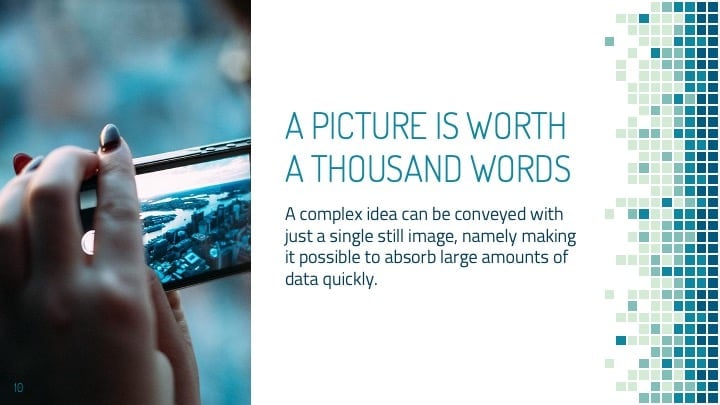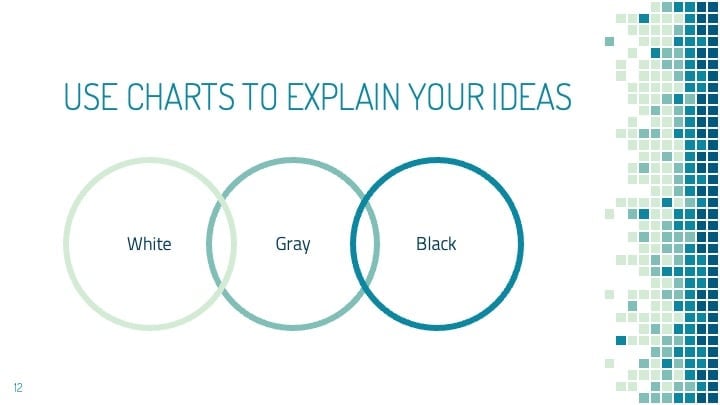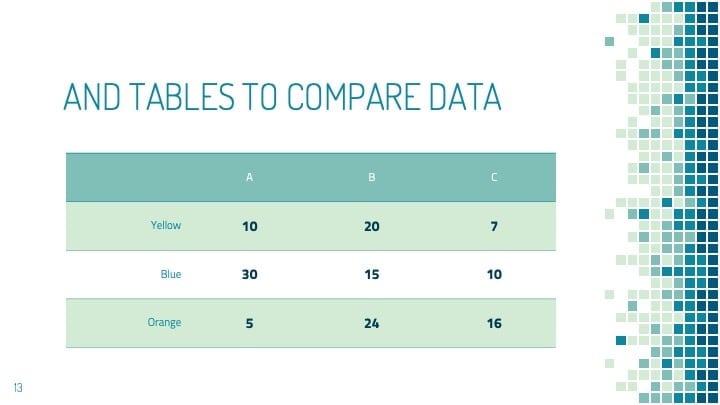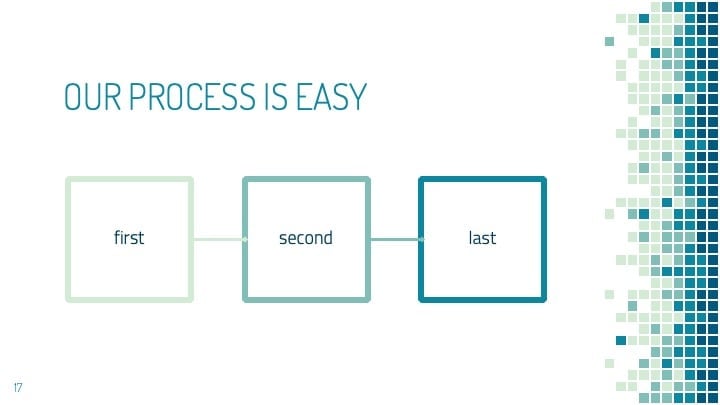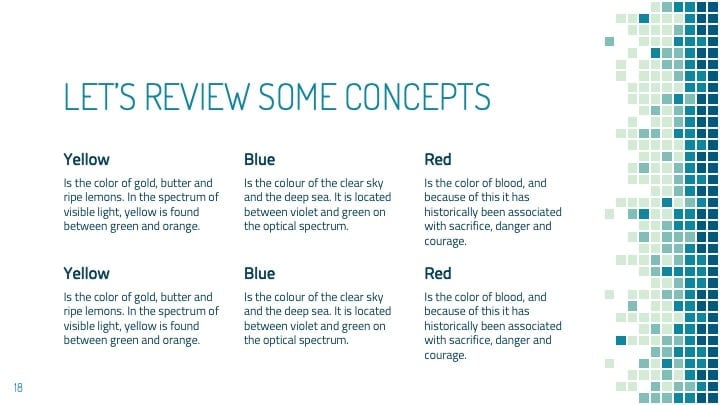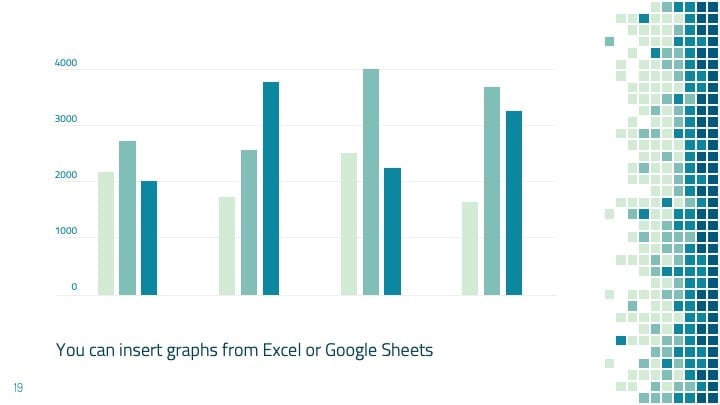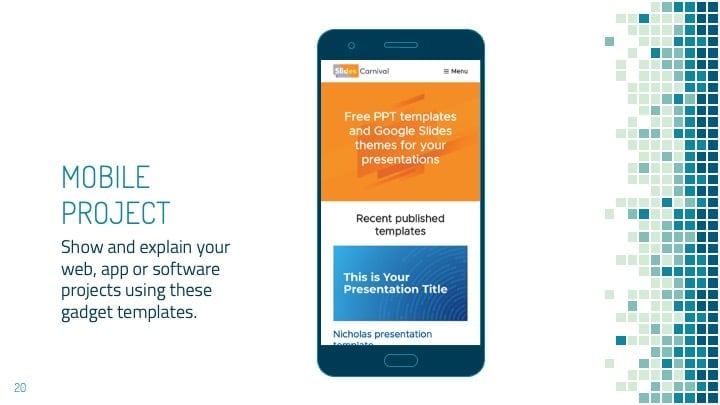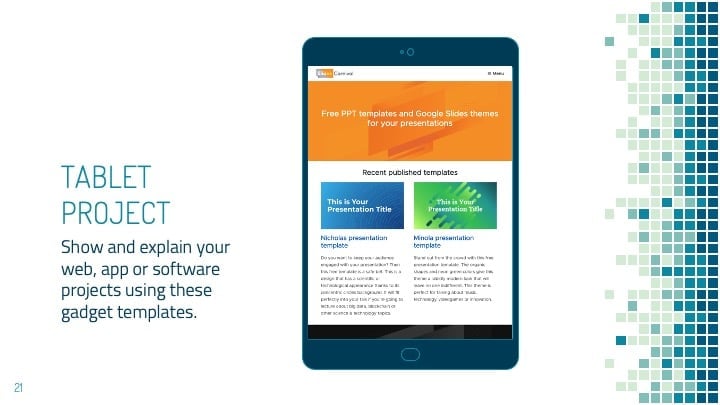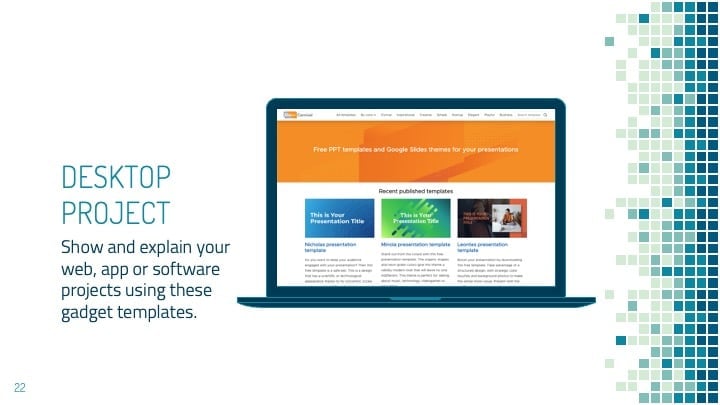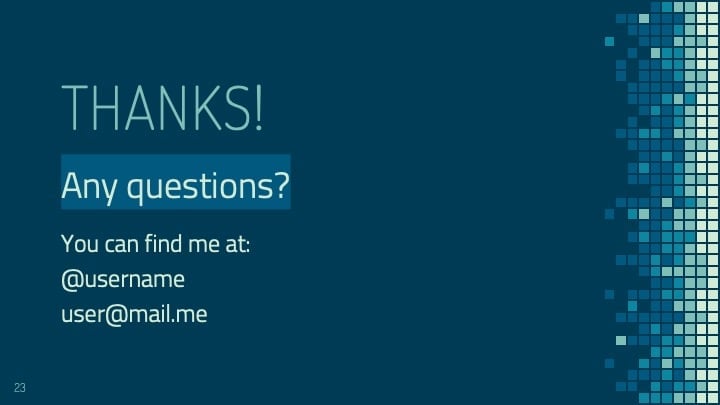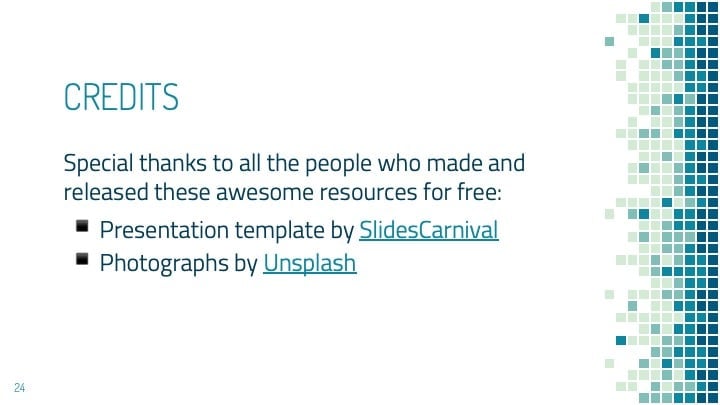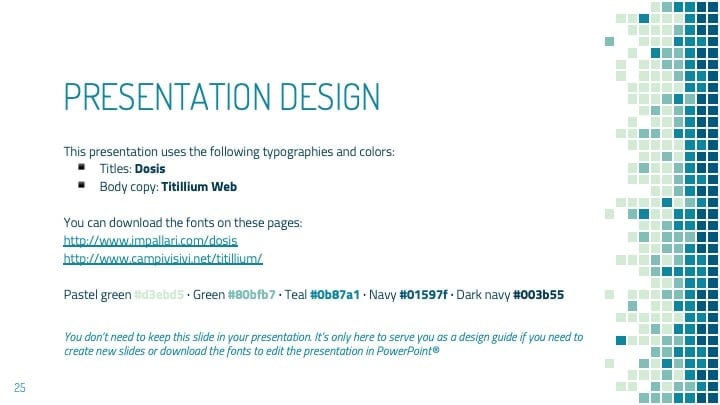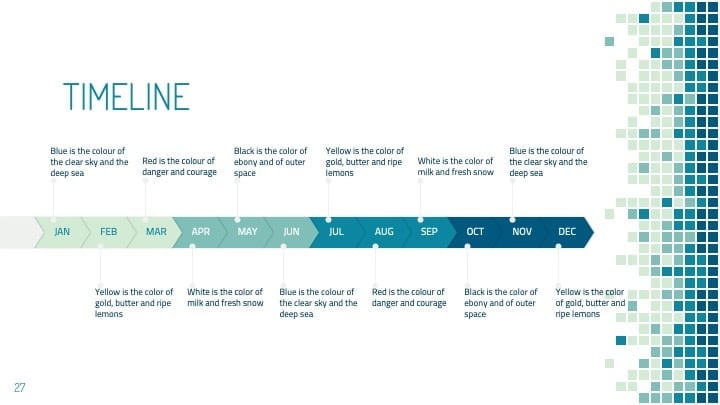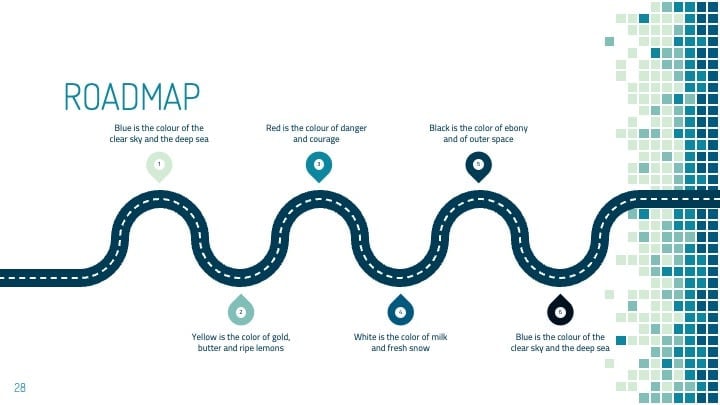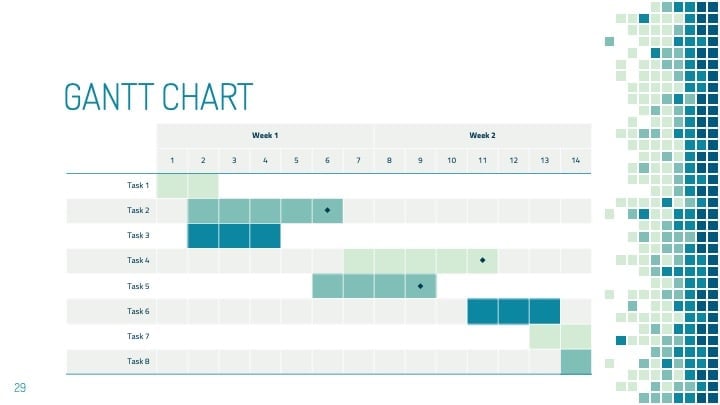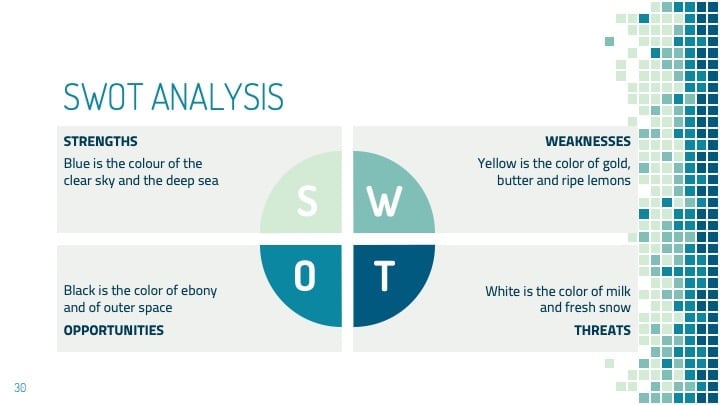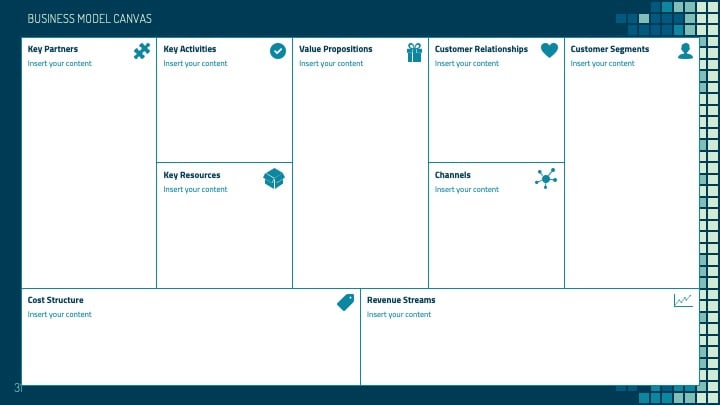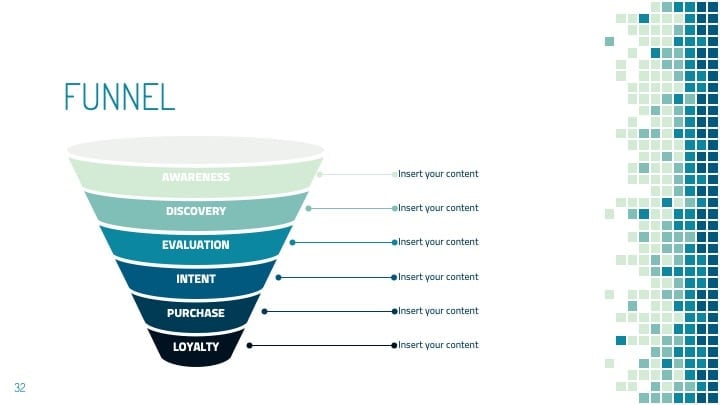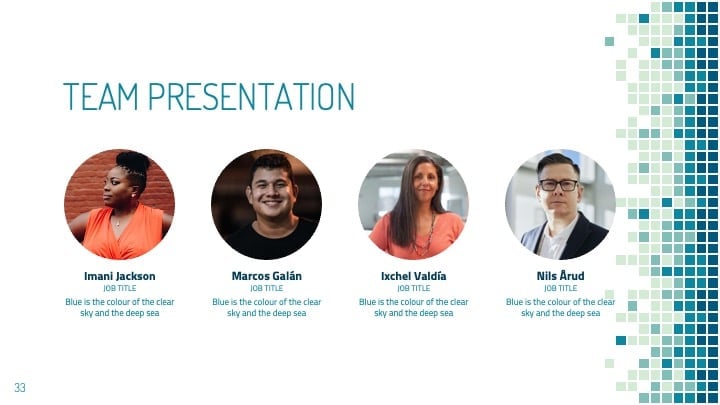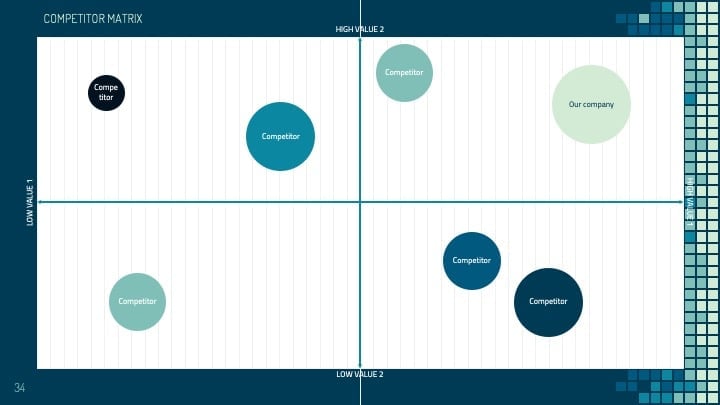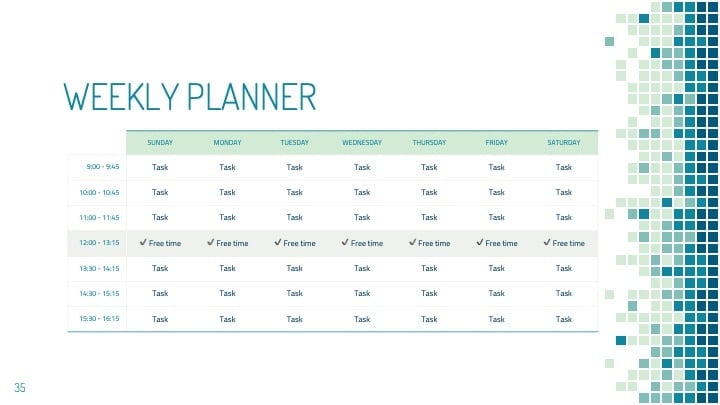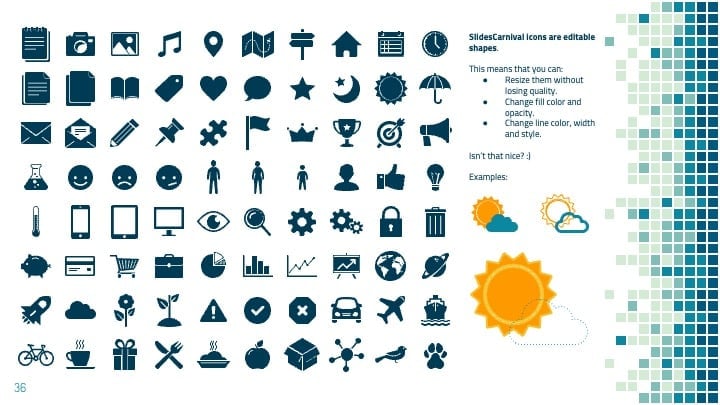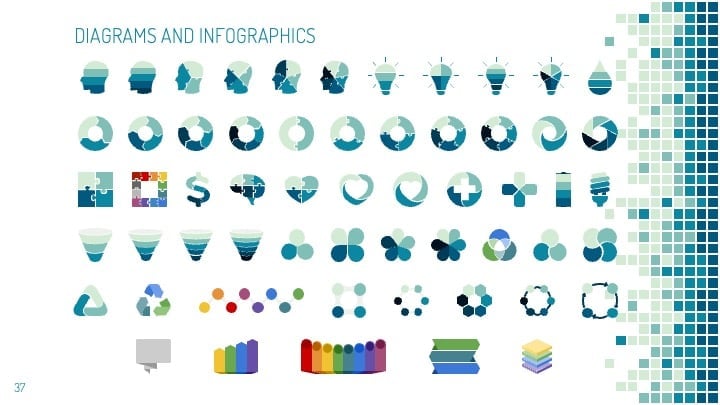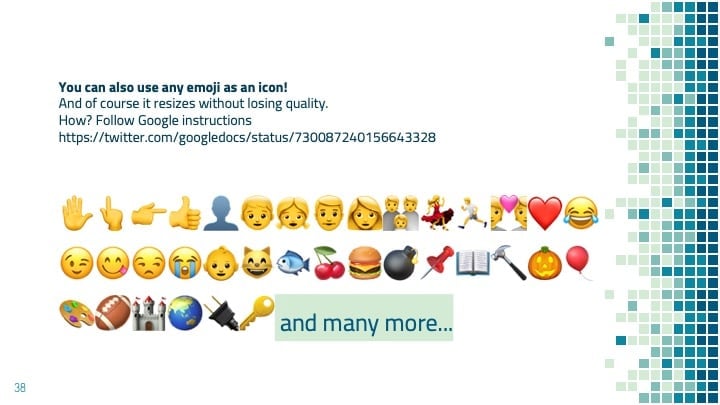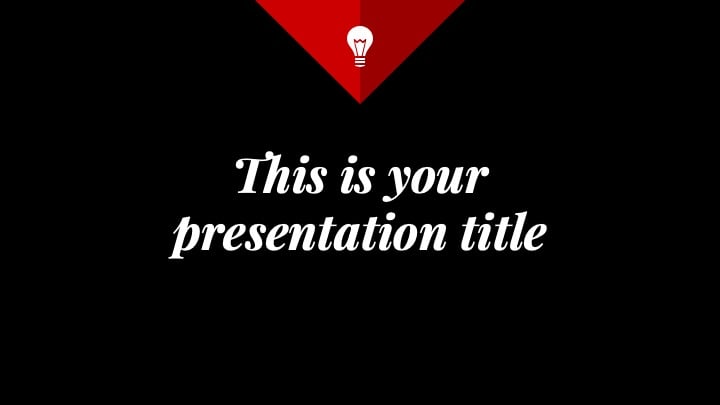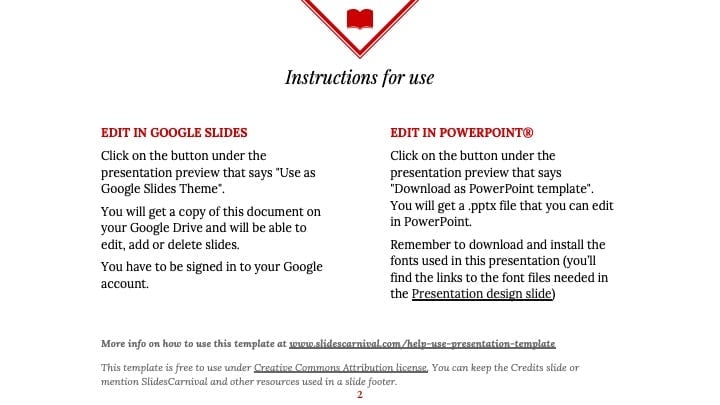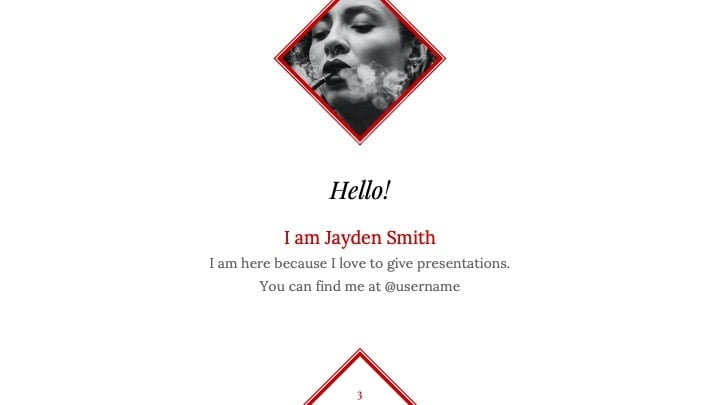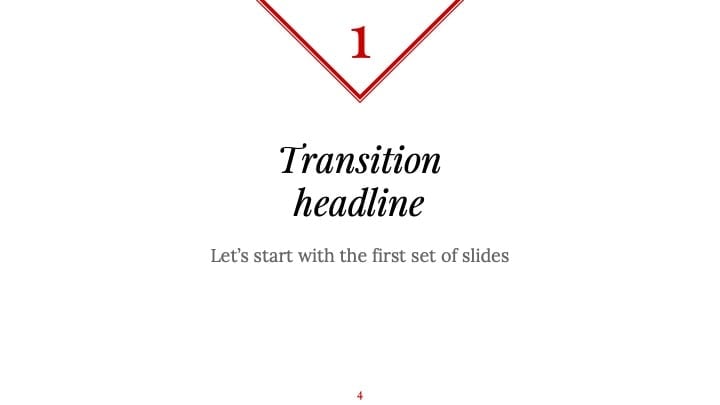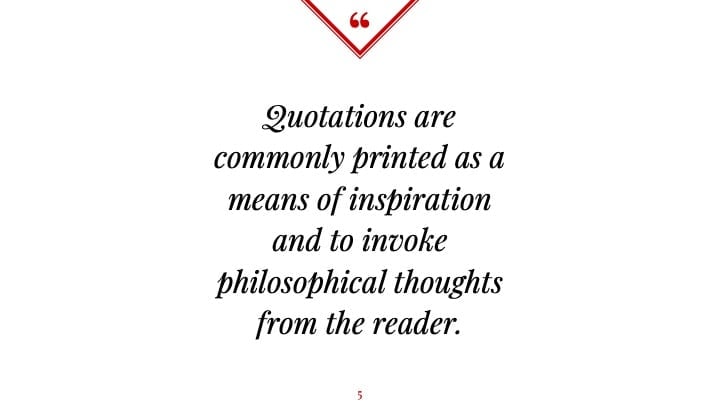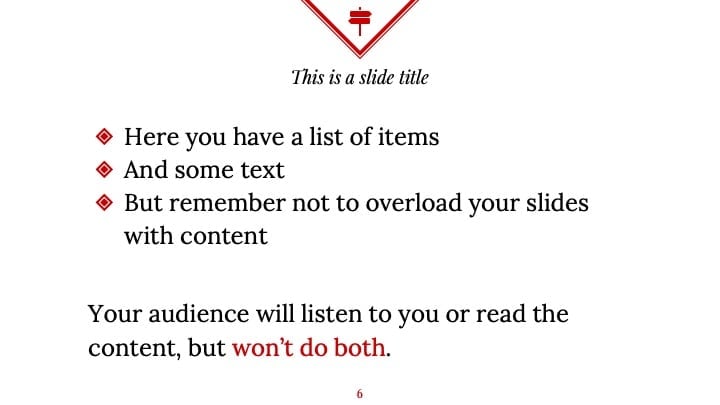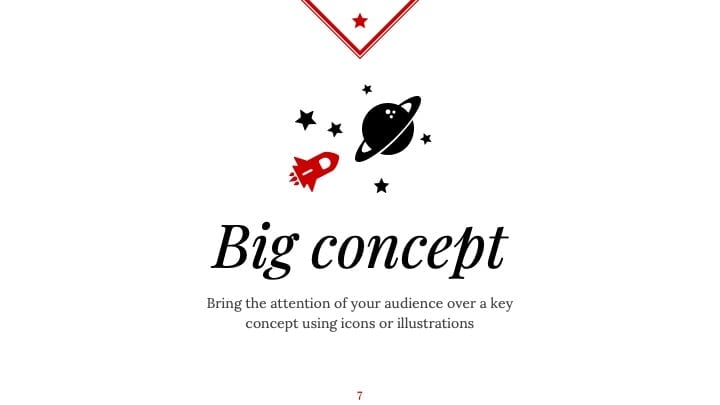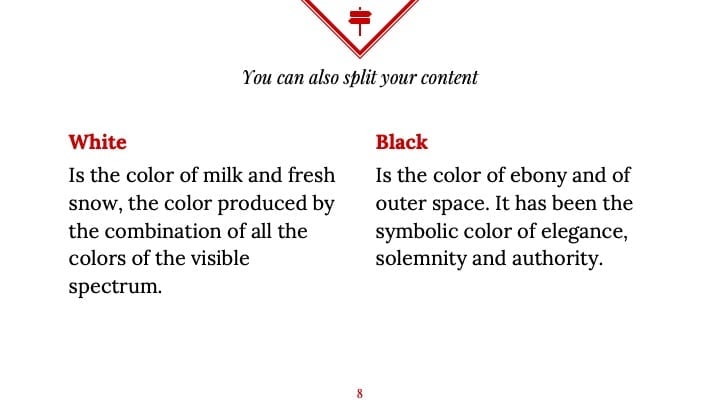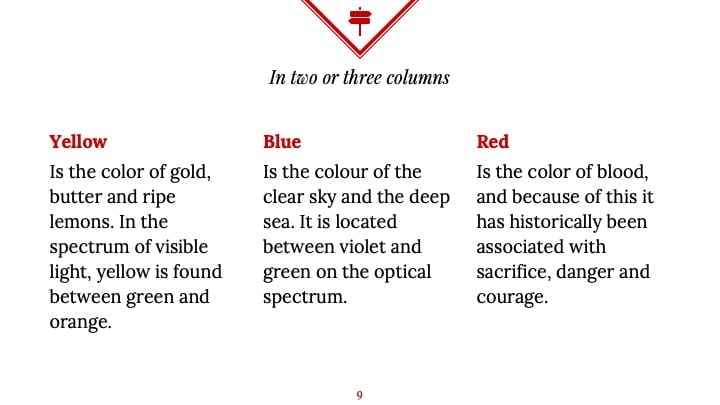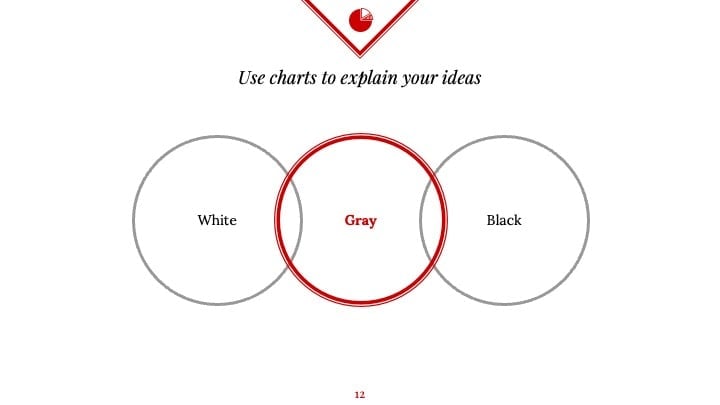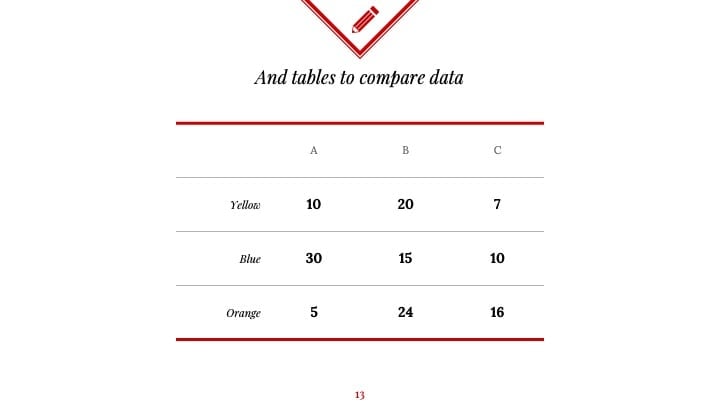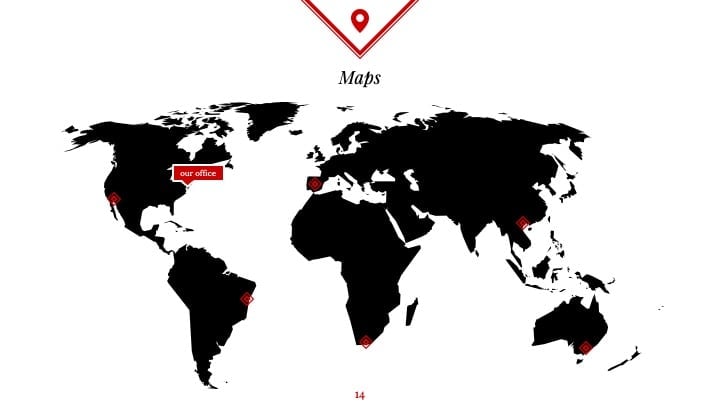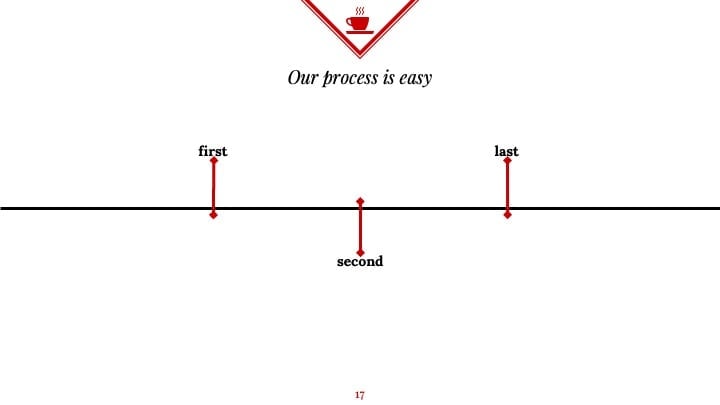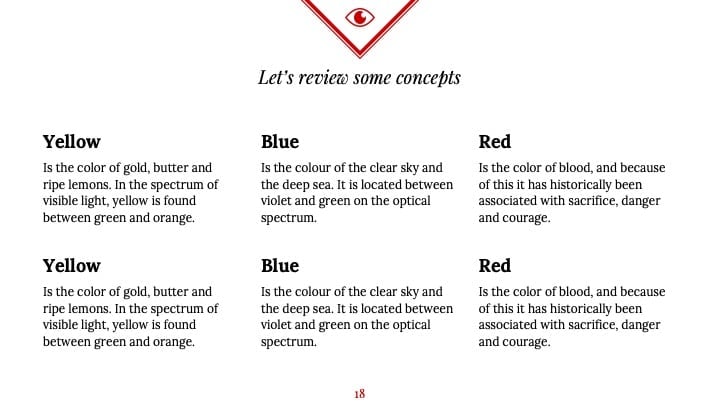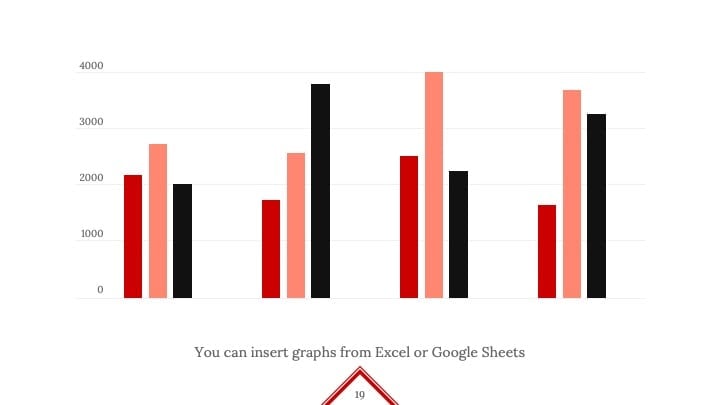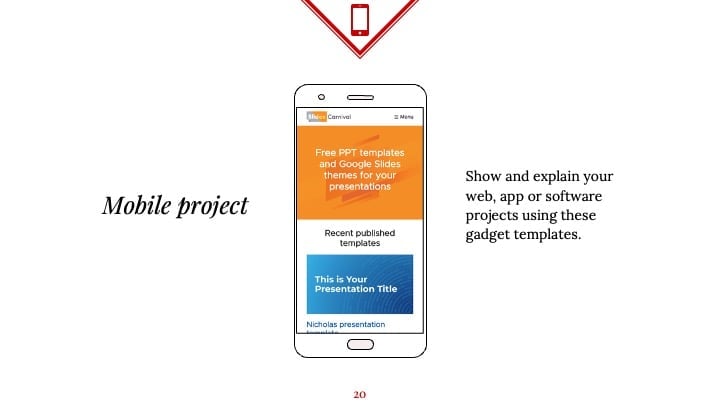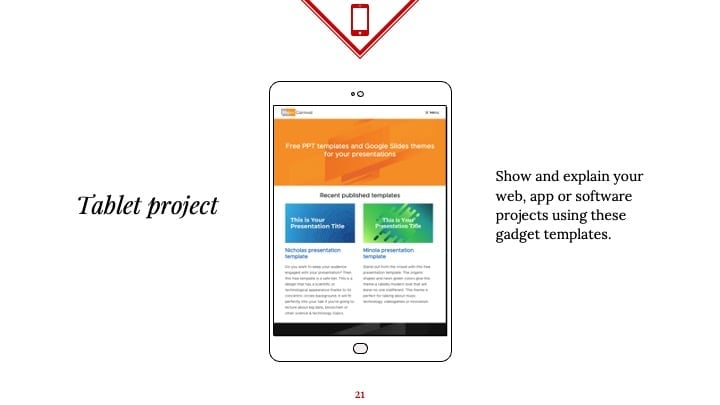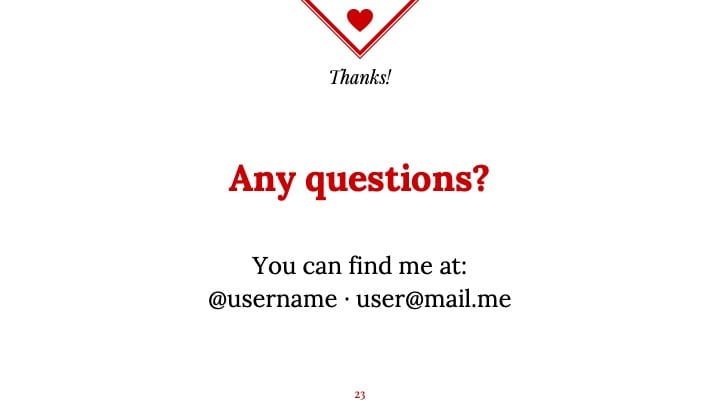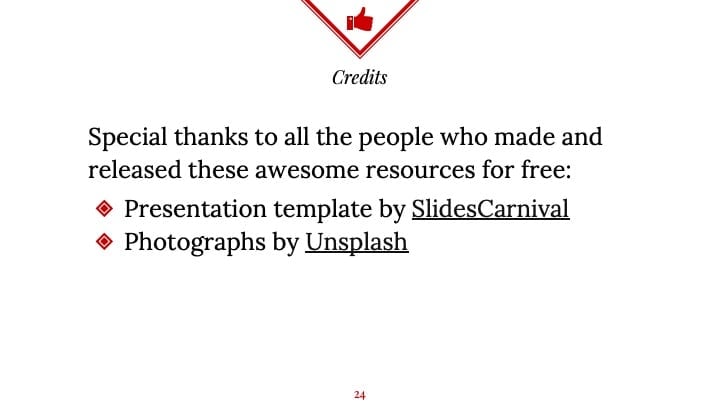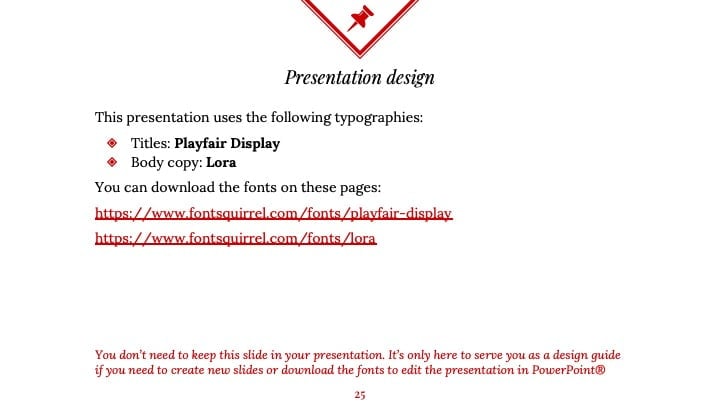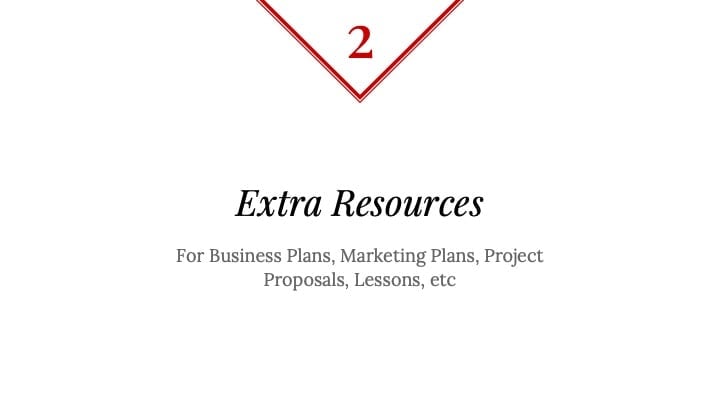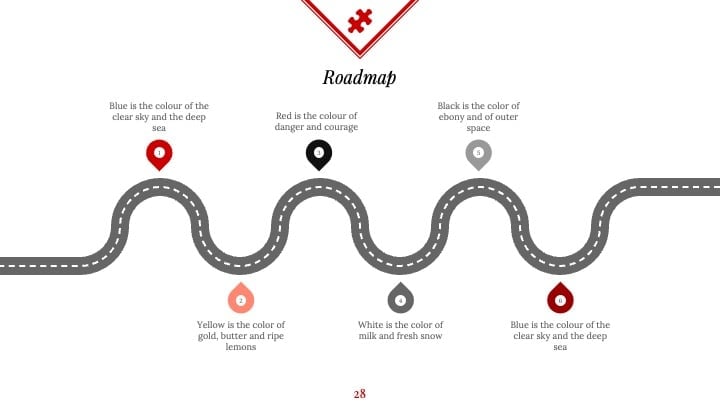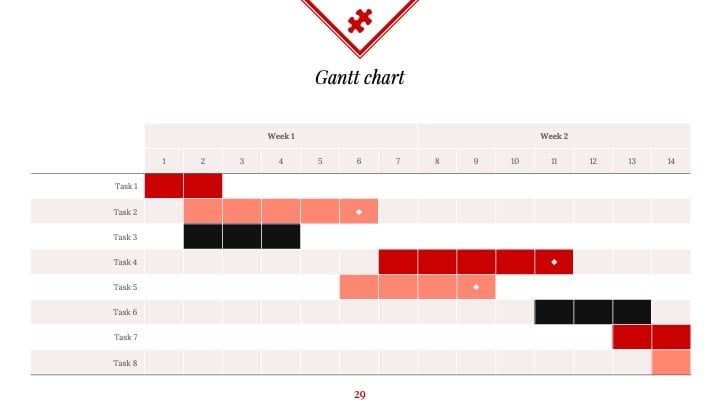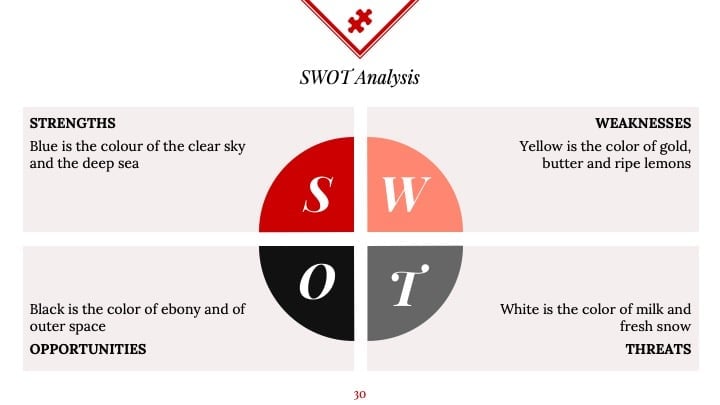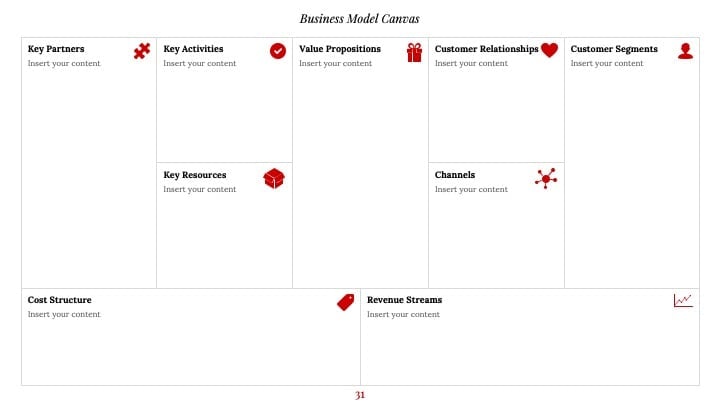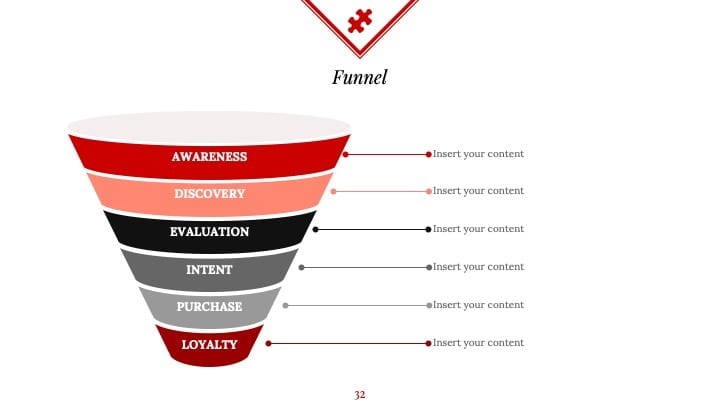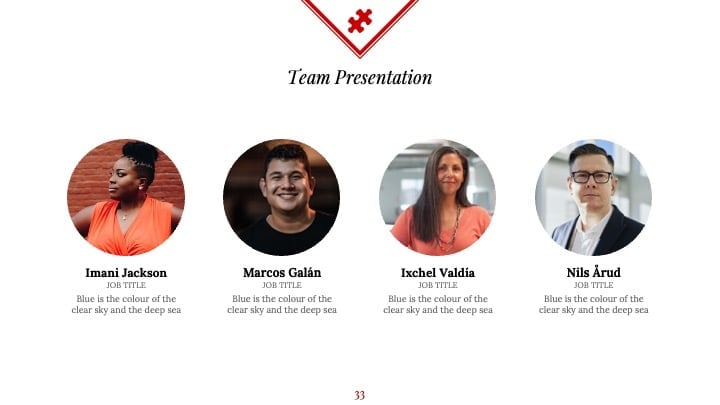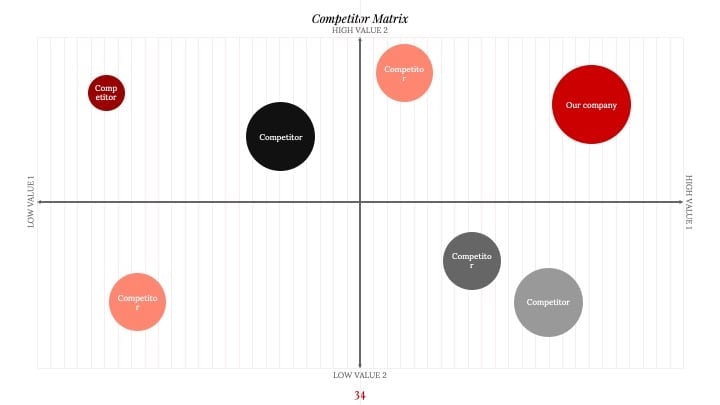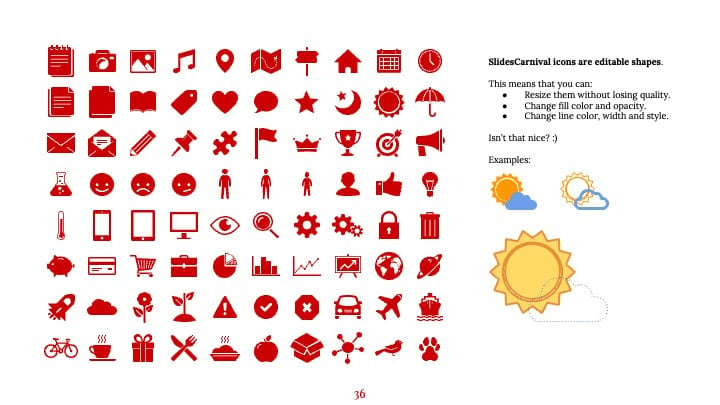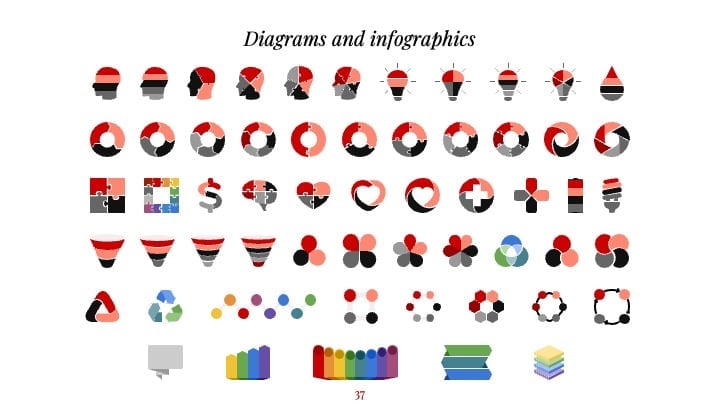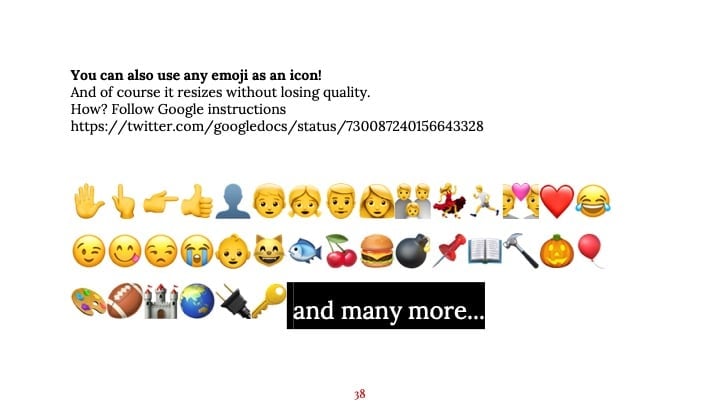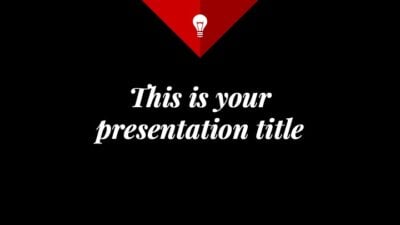Free Google Slides theme and PowerPoint template
With a hexagons and icons pattern this free presentation template is great for techy content. A dark background and bright blue color palette gives a professional look, so you can use it in business and corporate meetings. The hexagon’s gradients won’t easily adapt to any brand, but they are editable and you can change them to a single corporate color to better suit your message. Use it to talk about technology, future of internet, innovation, mobile communications, IT, software development, etc.

 Features of this template
Features of this template
- Fully editable. Easy to change colors, text and photos
- 25 different slides with tips to improve your presentation. Choose the layouts that best fit your content. Add, delete or re-order slide pages based on your needs
- Dark design with hexagons pattern
- Feature-rich theme with examples of styles for graphs, charts and tables
- It includes a customizable icon family with 80 different icons and a world map (you can change sizes and colors). And more free icons & maps for your presentations available.
- Use as a Google Slides theme or download as PowerPoint template and edit on your computer. Also export to PDF, JPG, etc.
- 16:9 screen layout (Can change to 4:3 with a click, but some graphic assets may not work well)