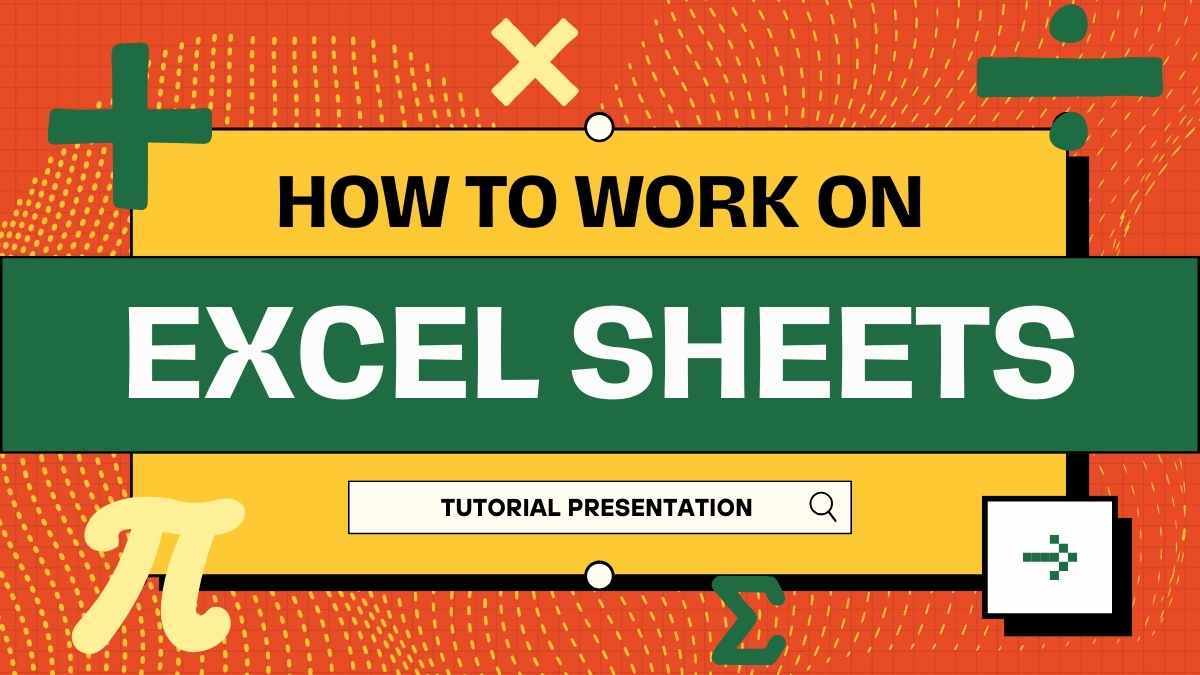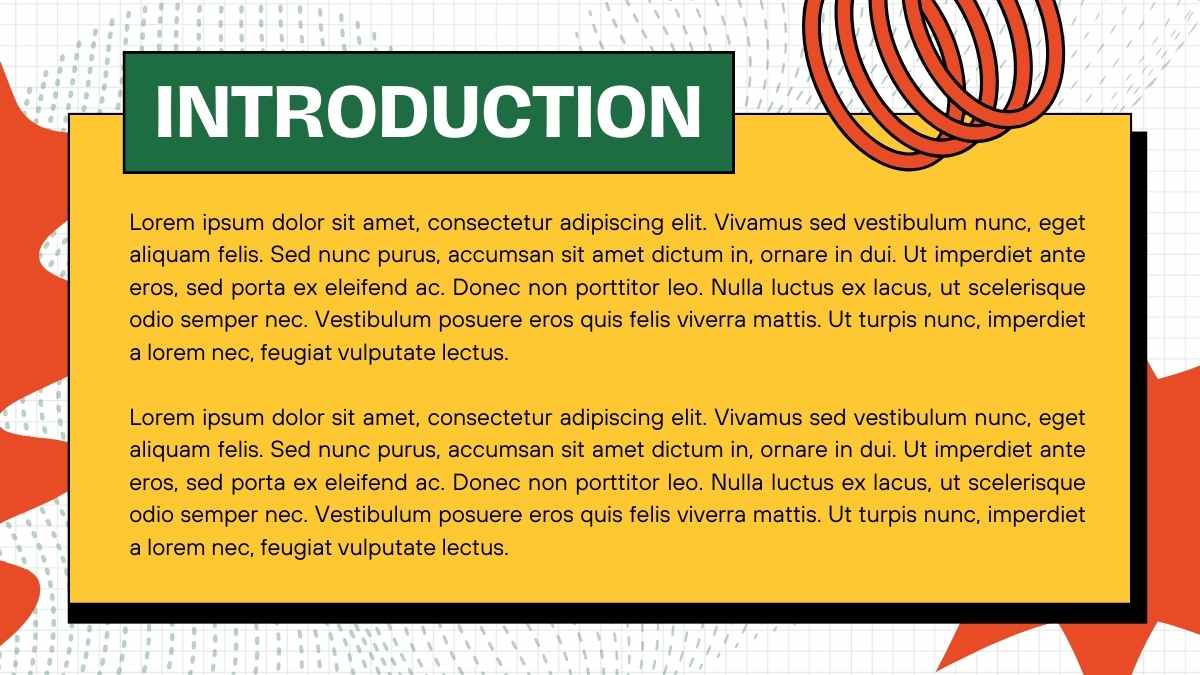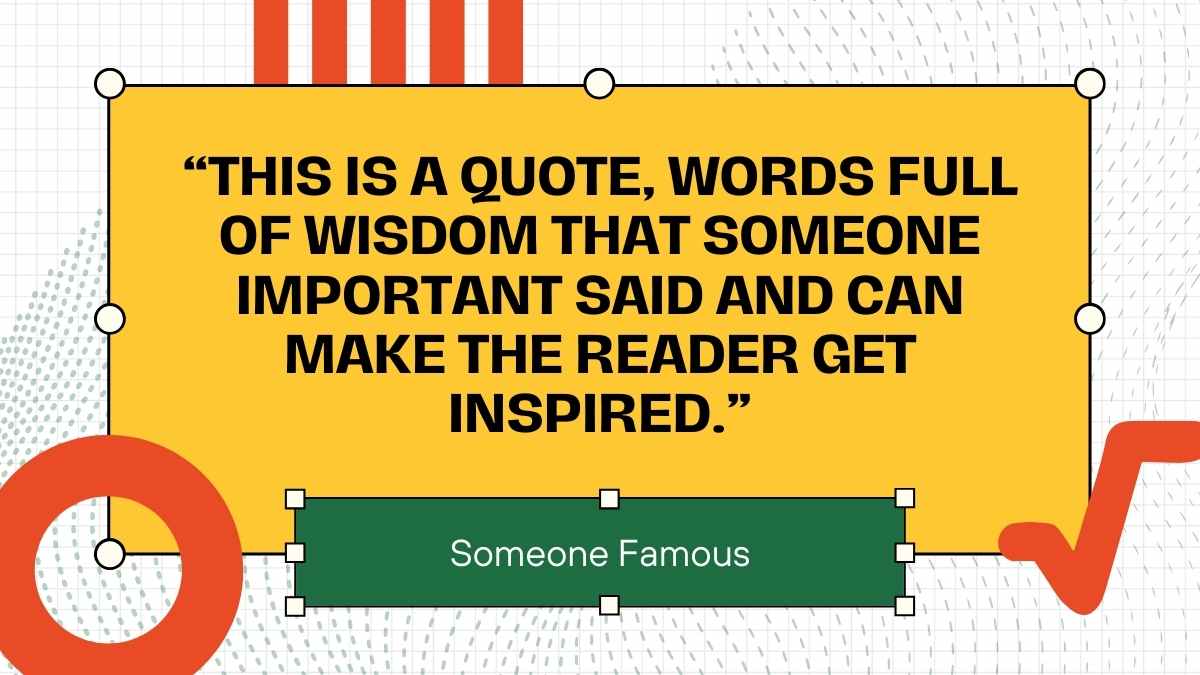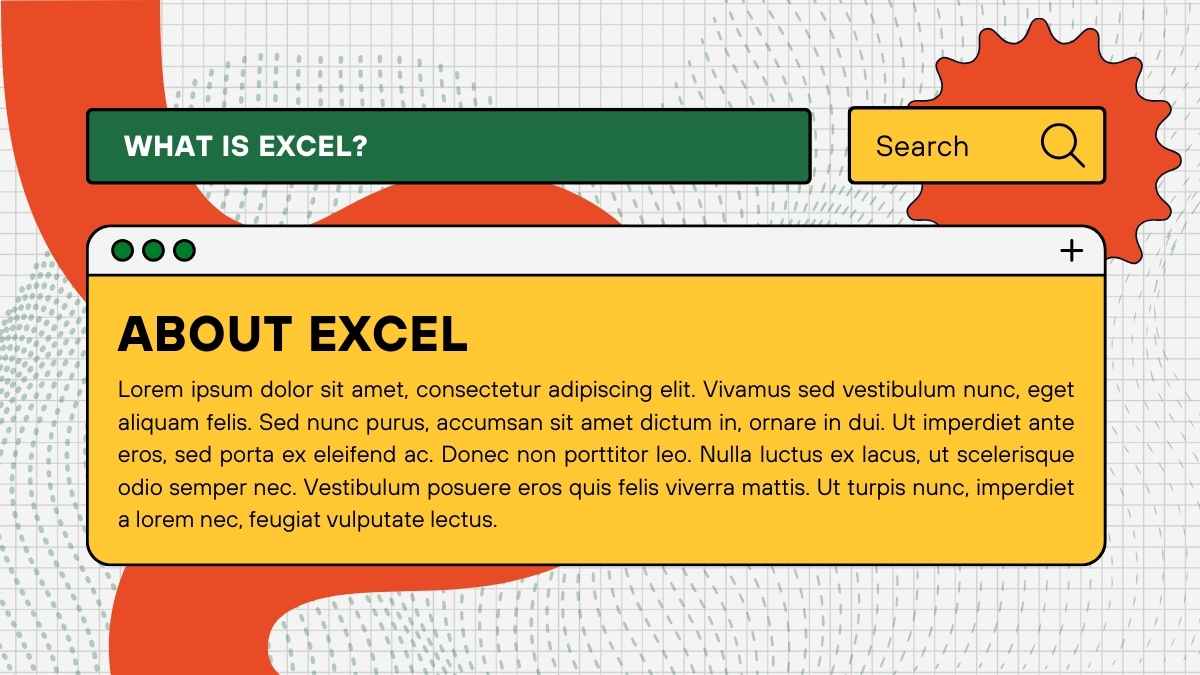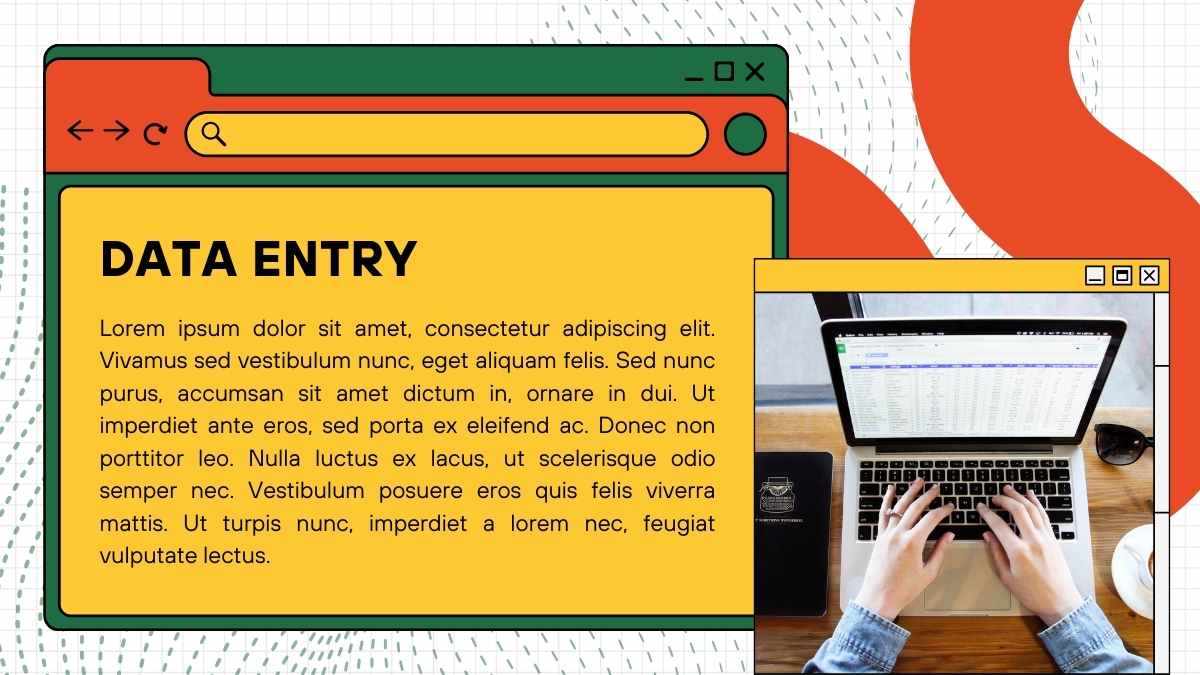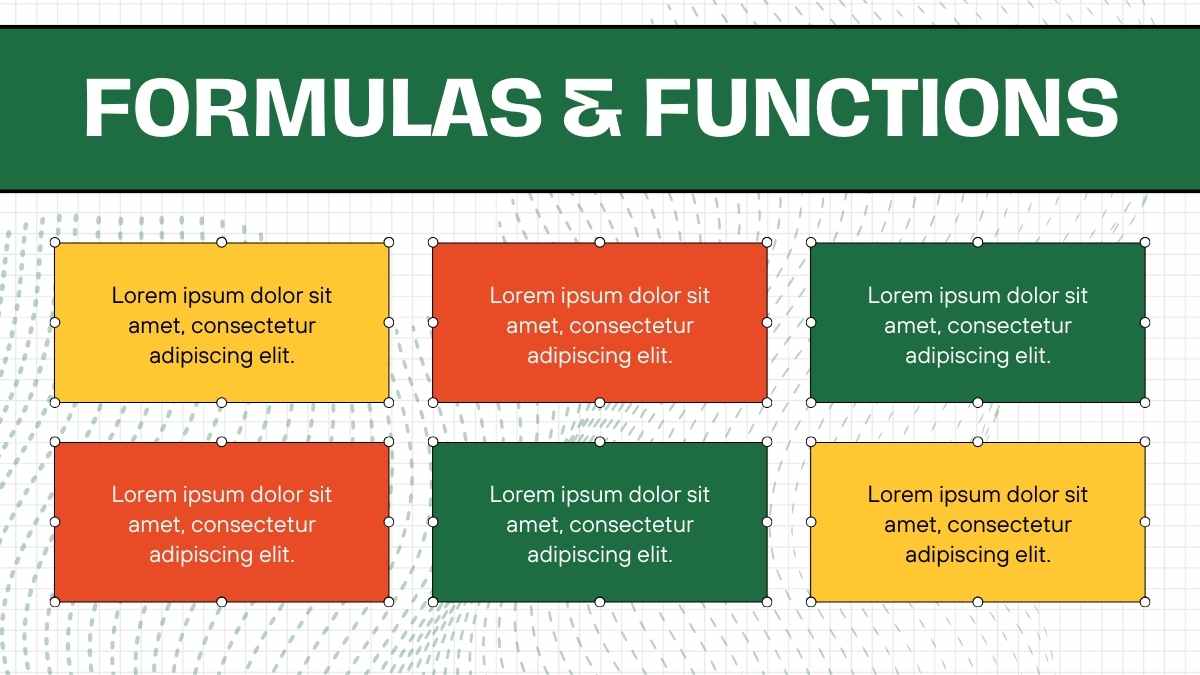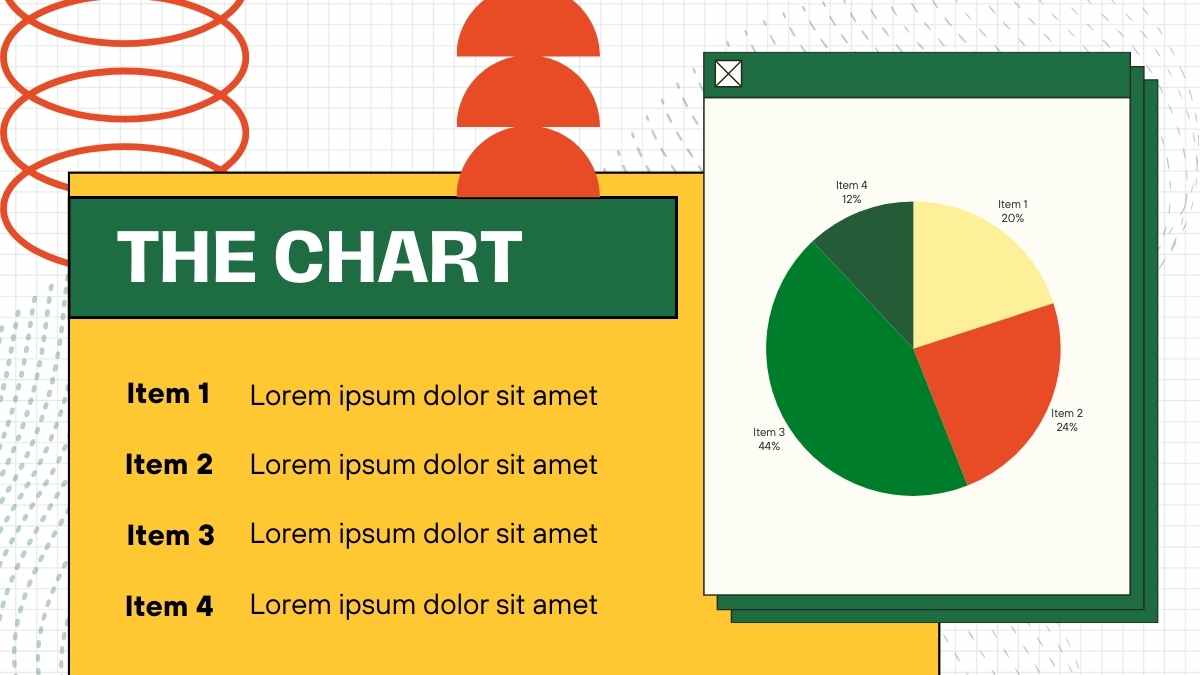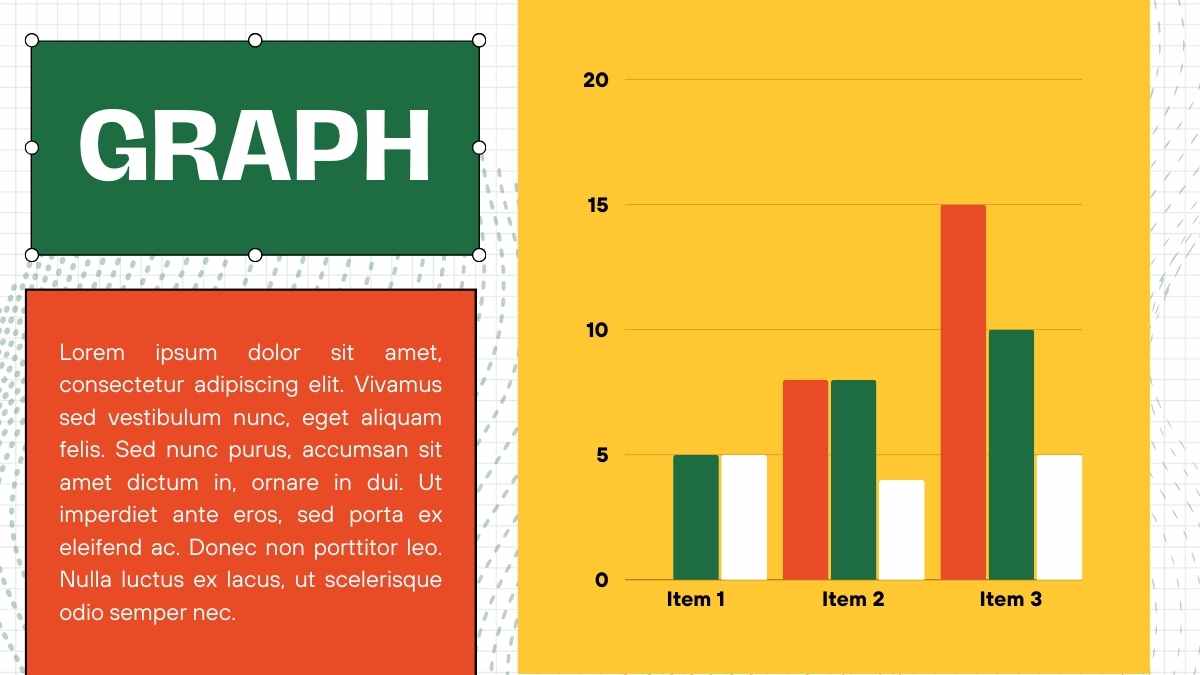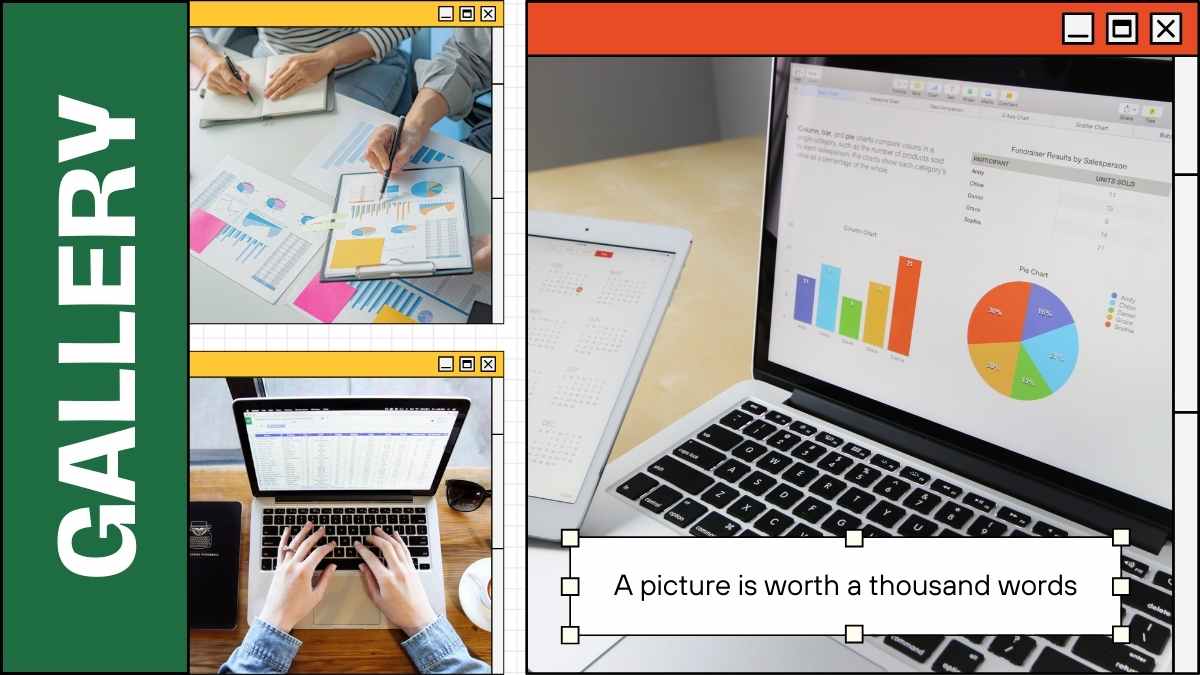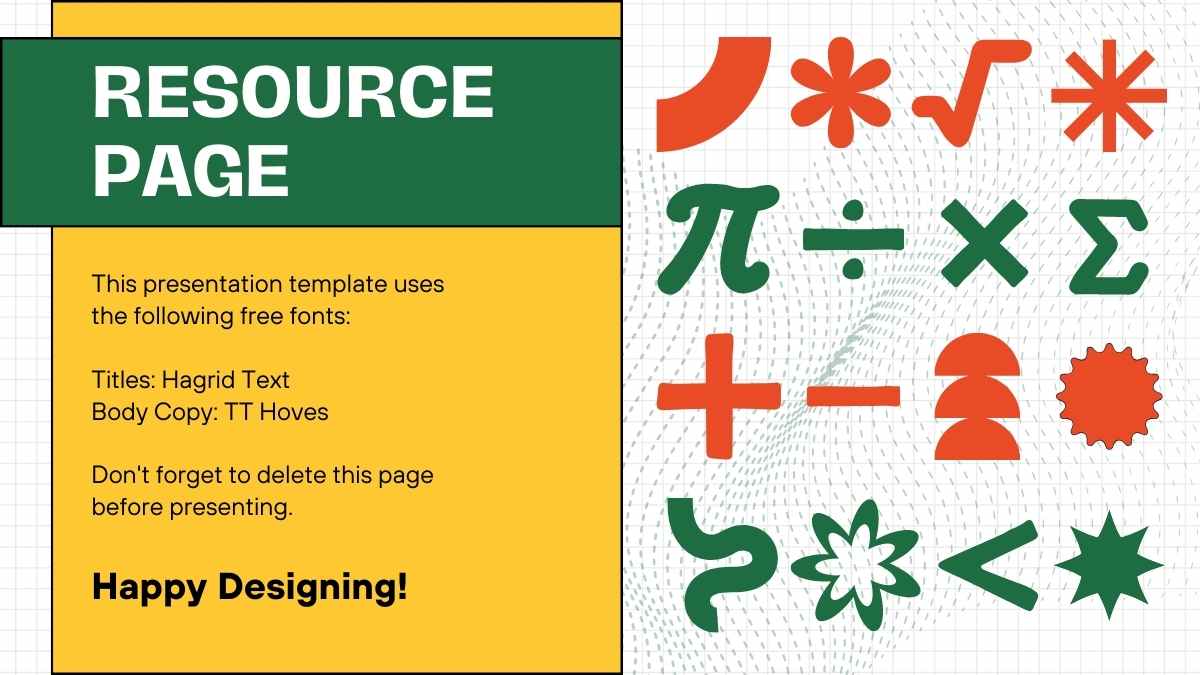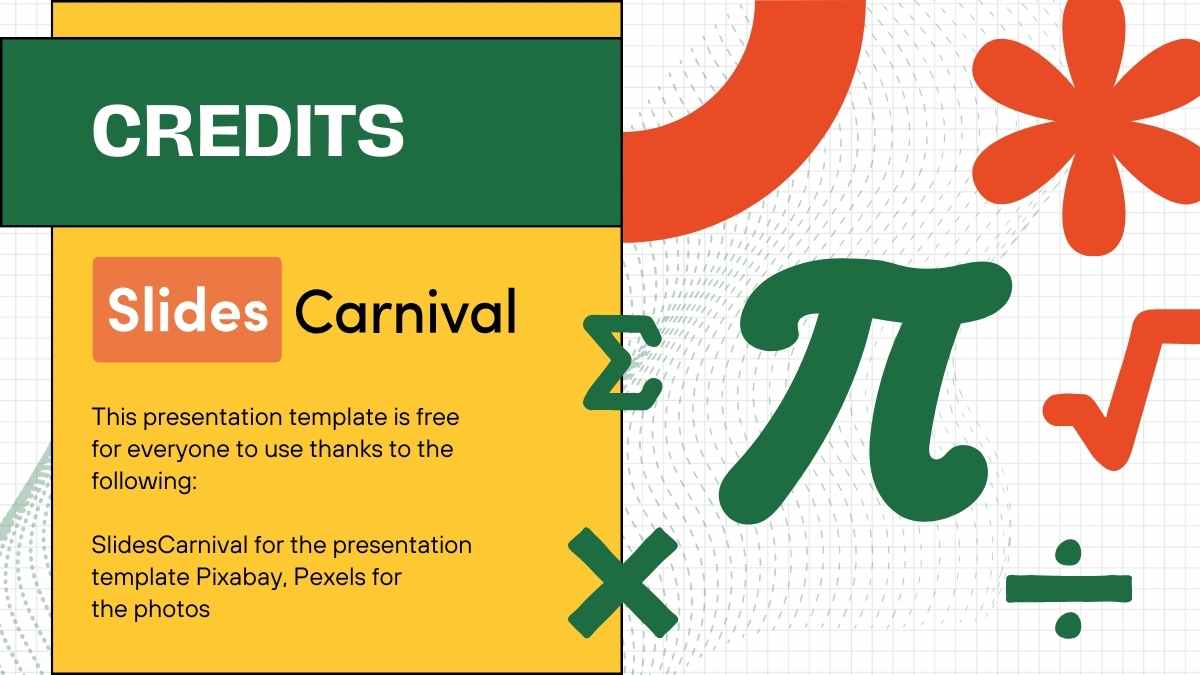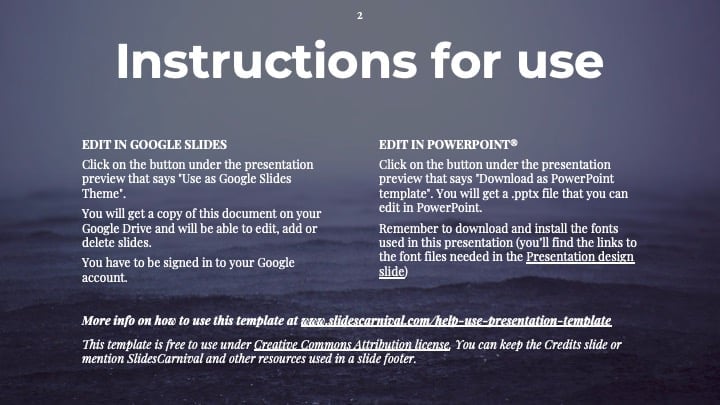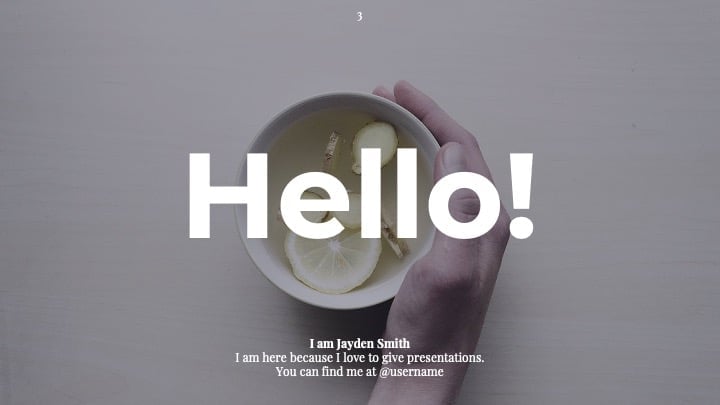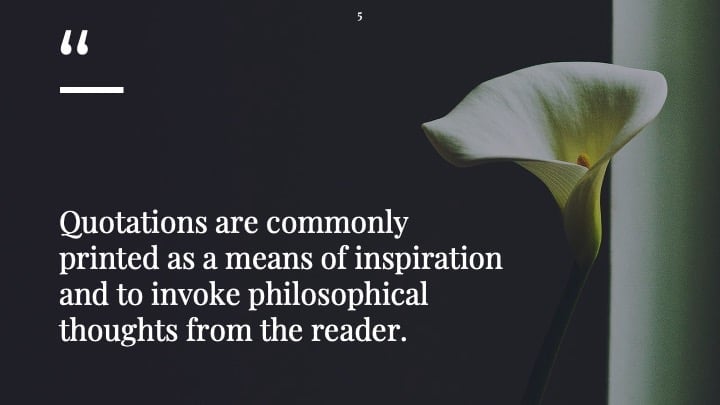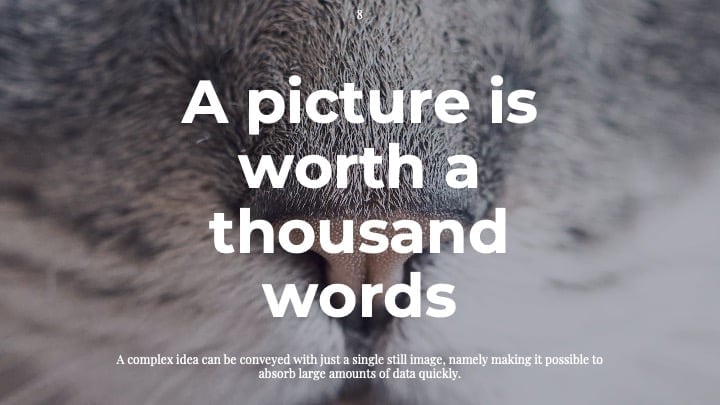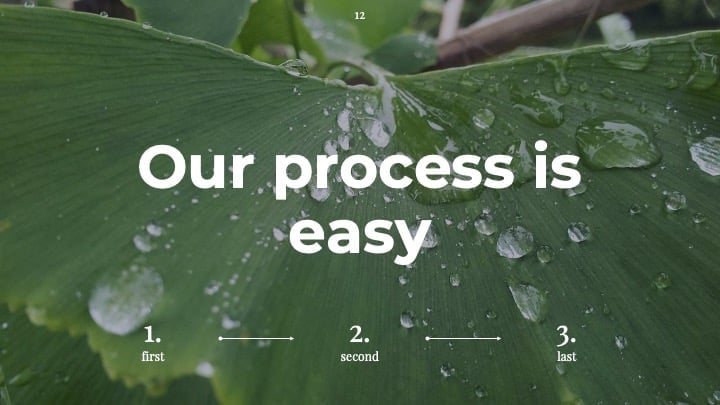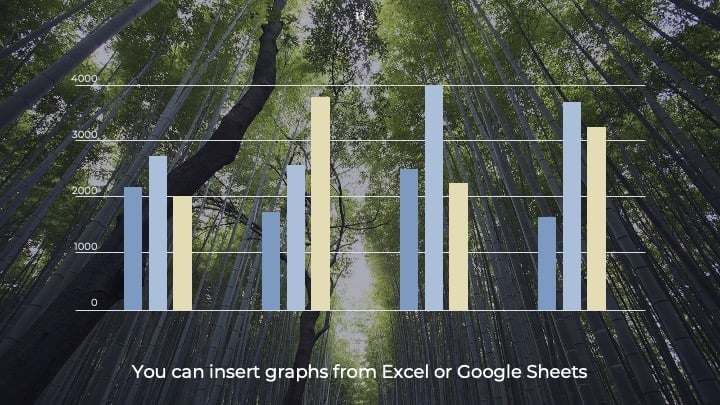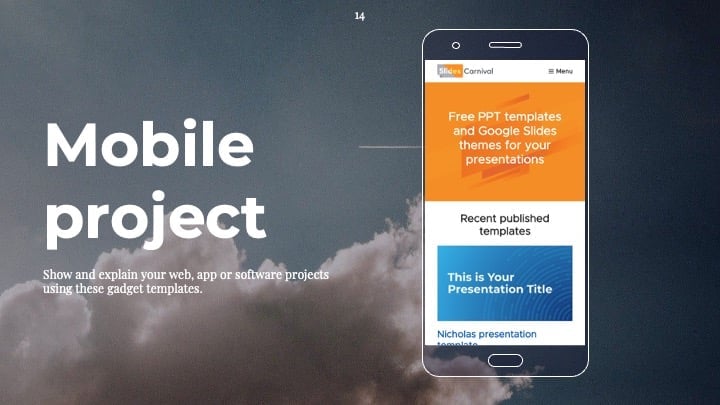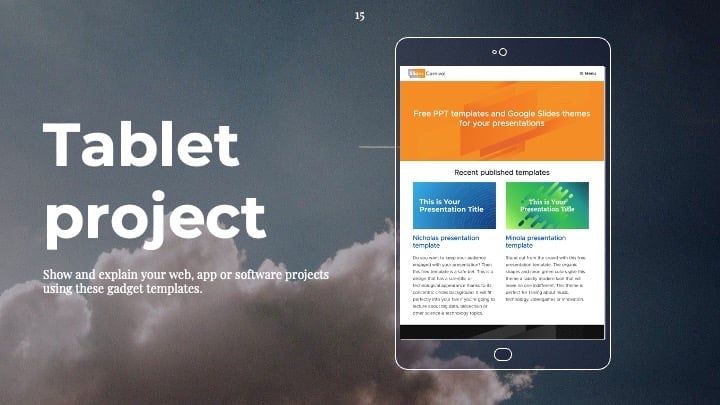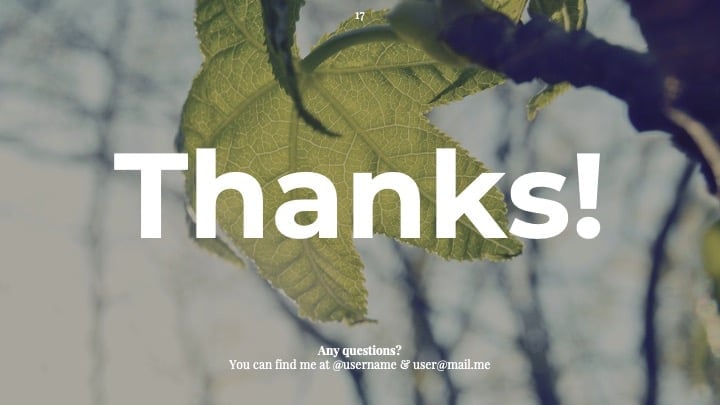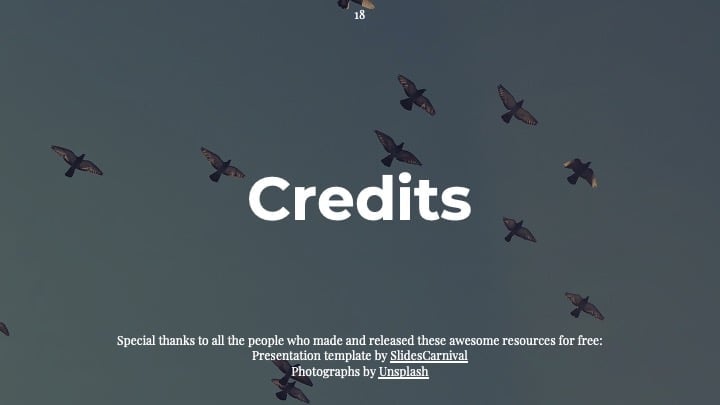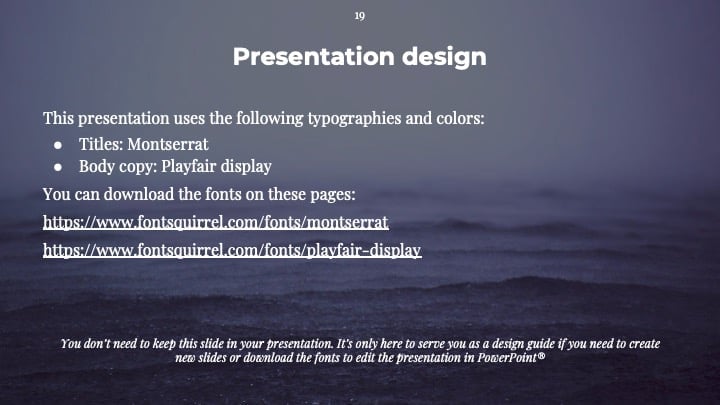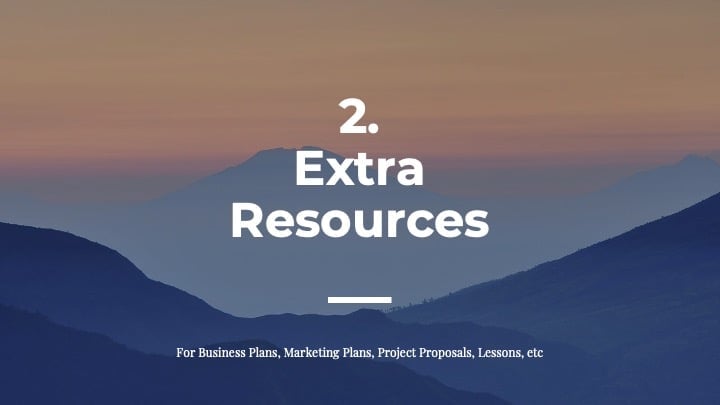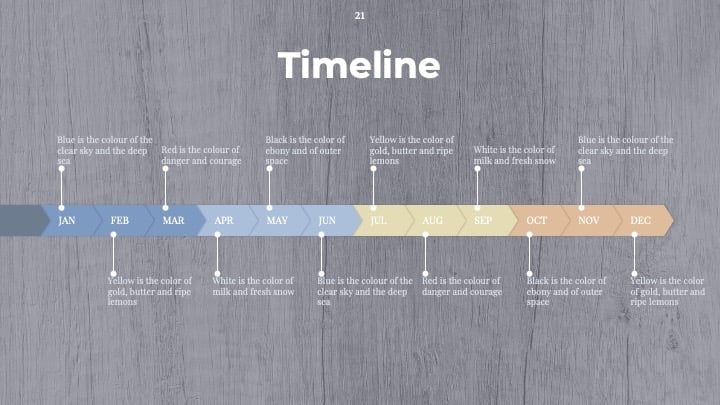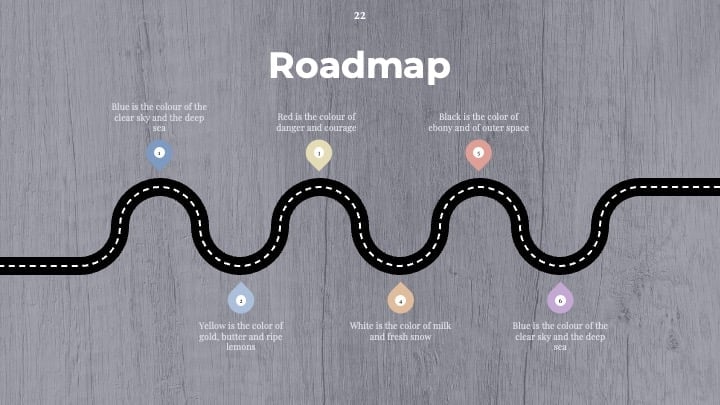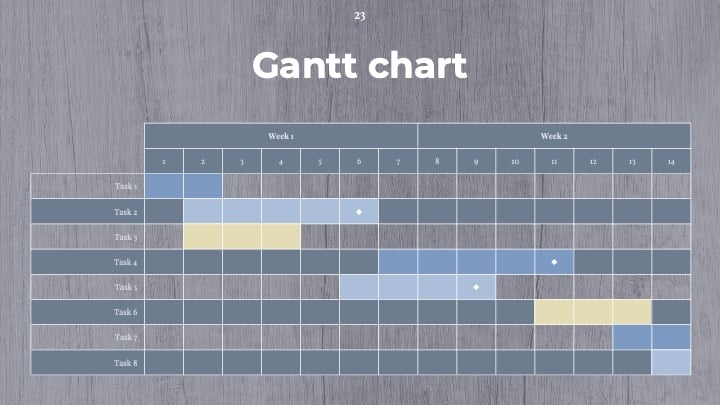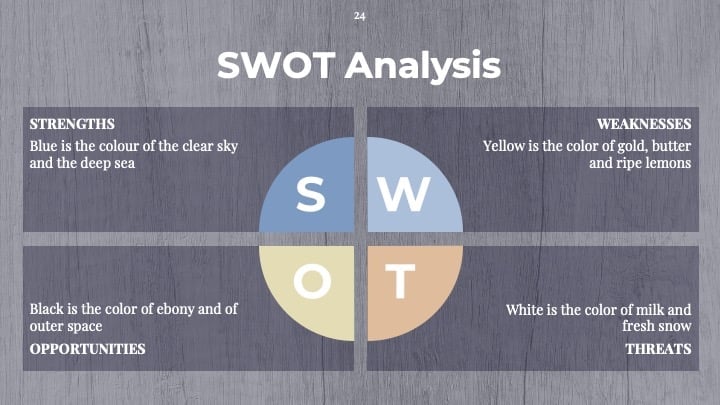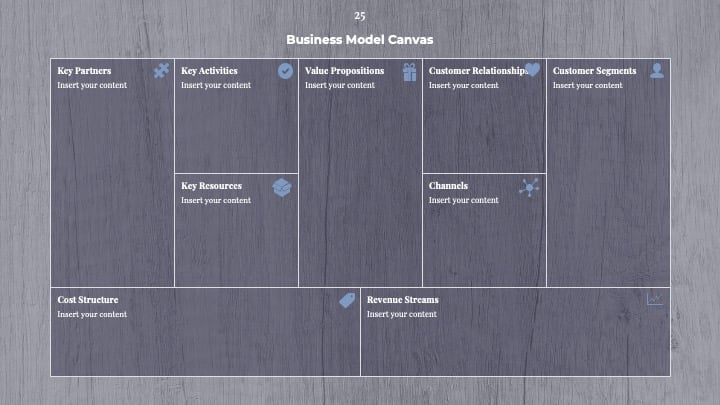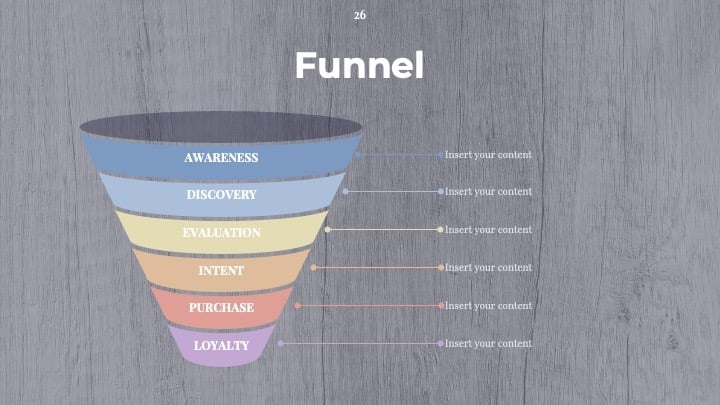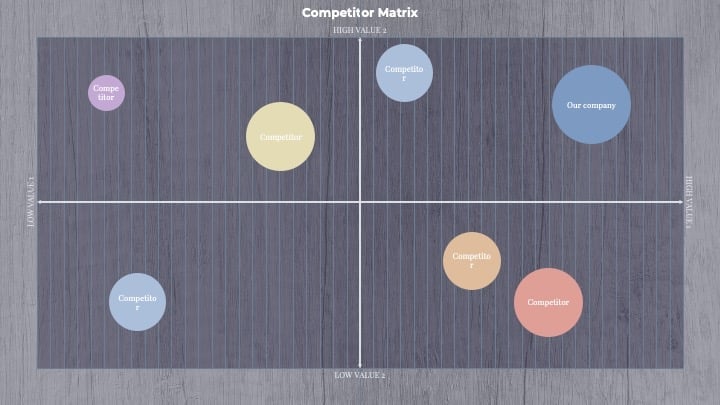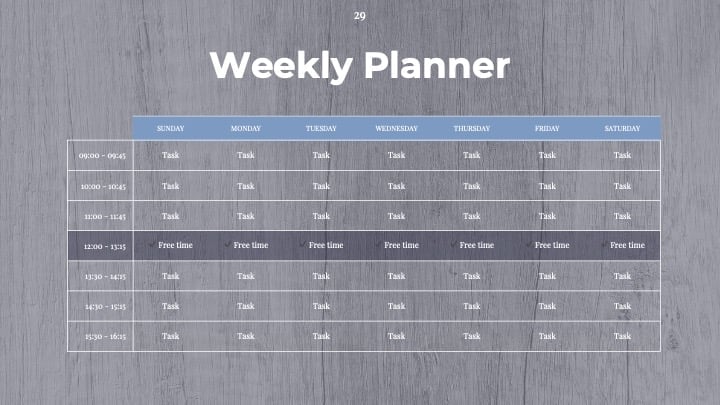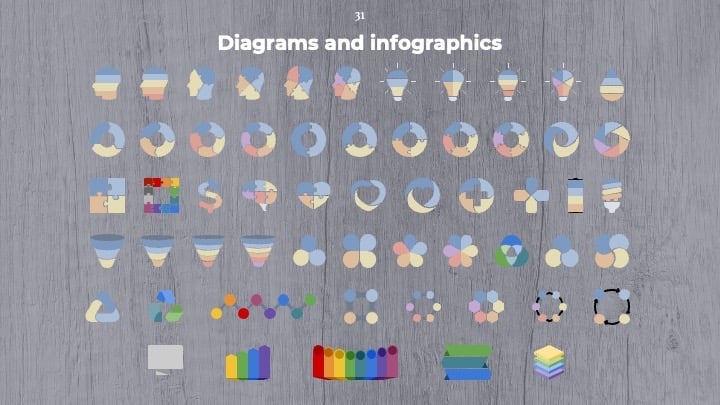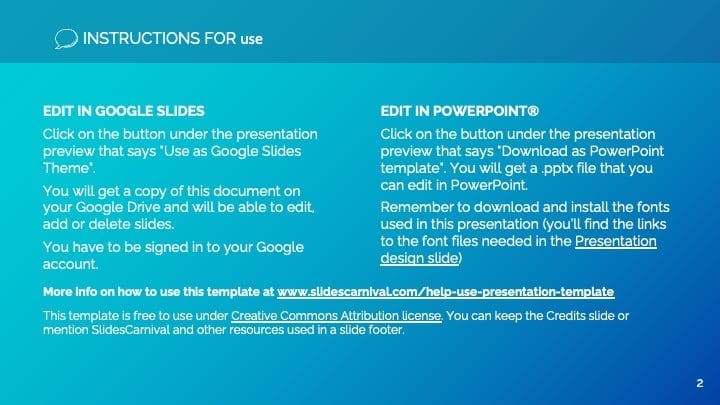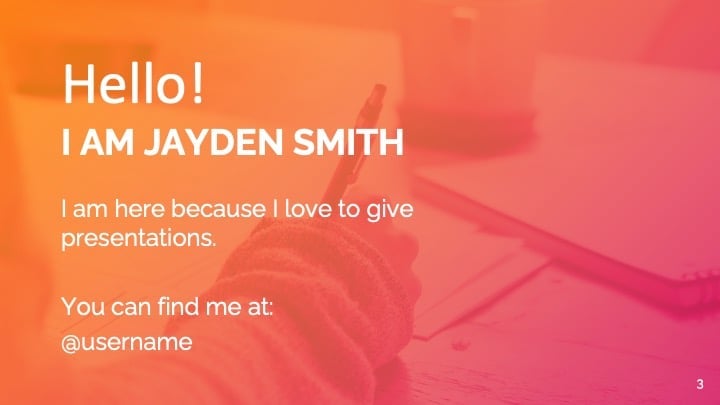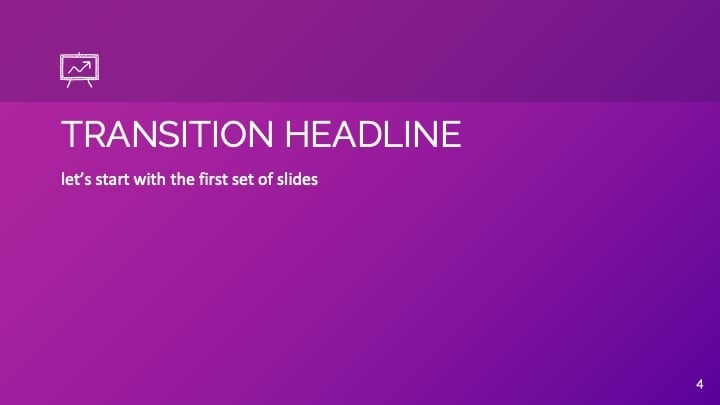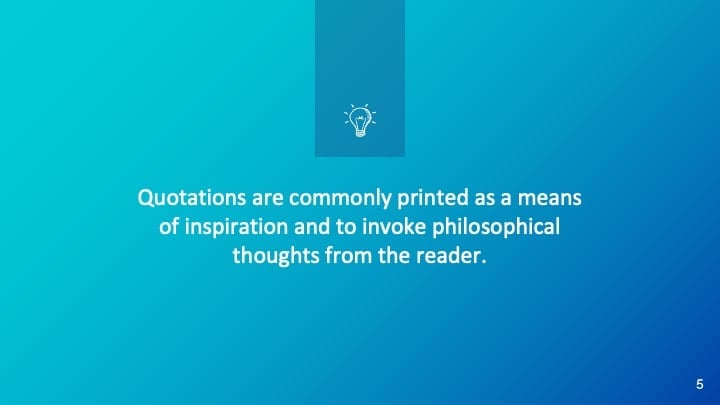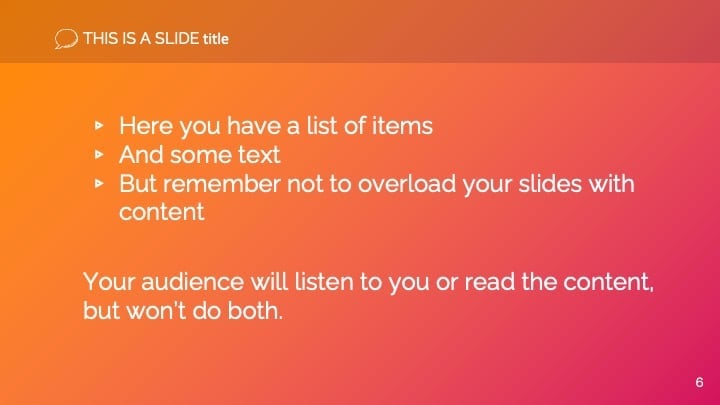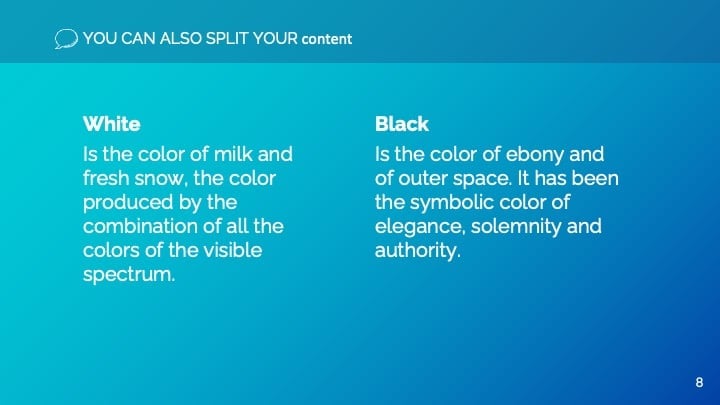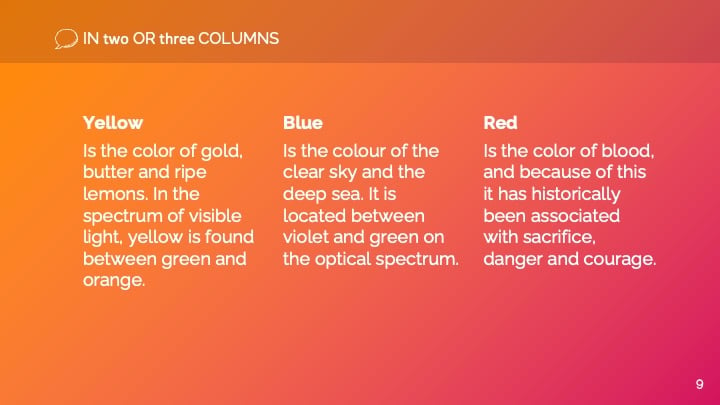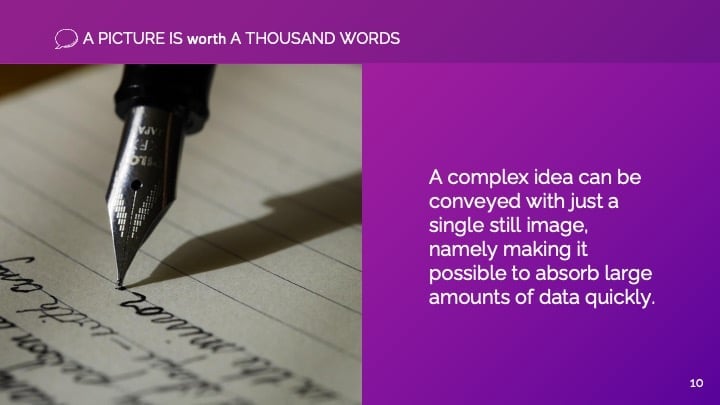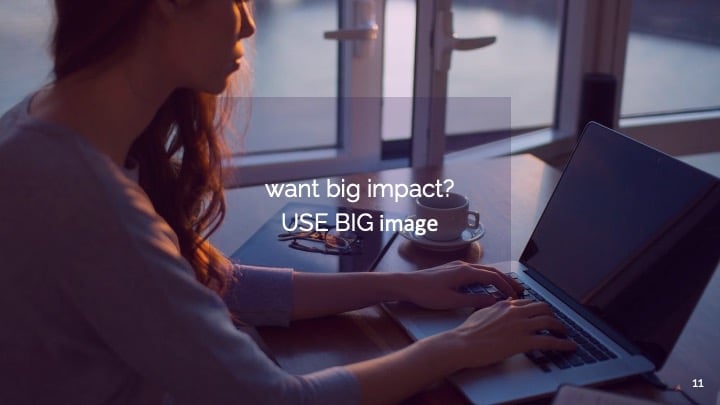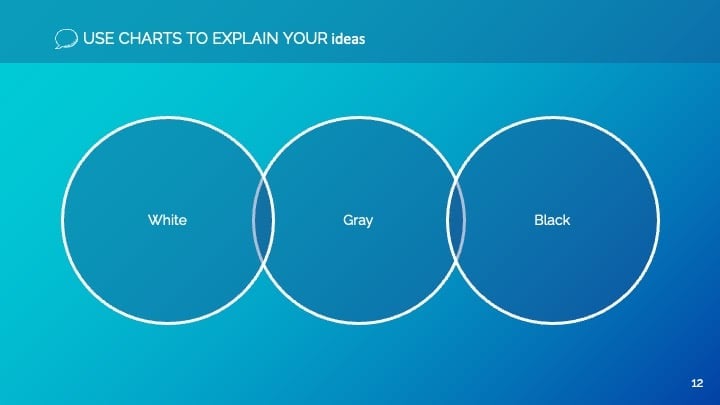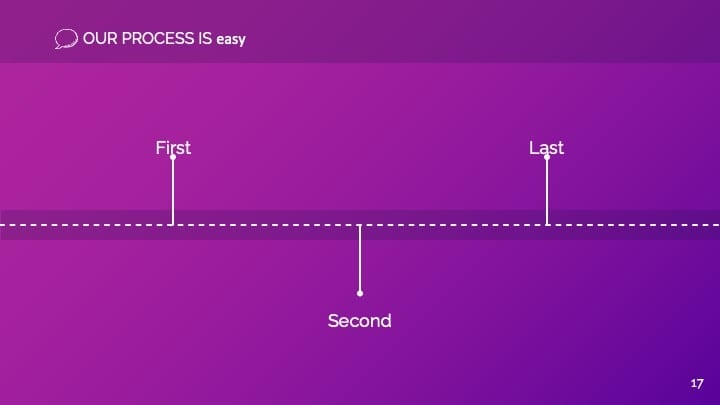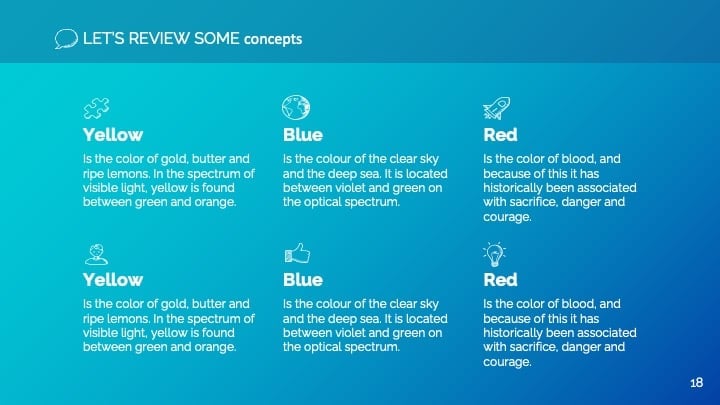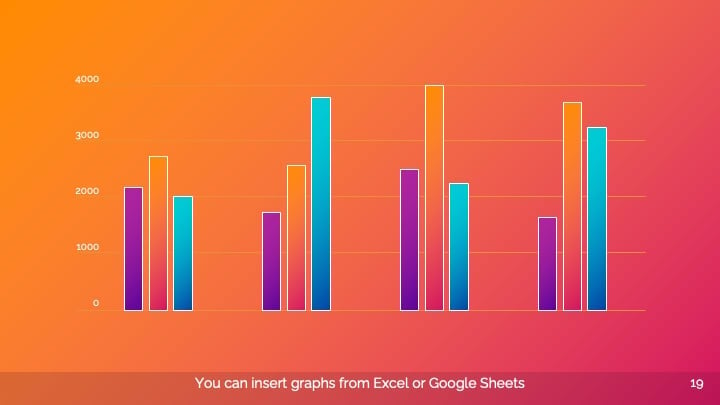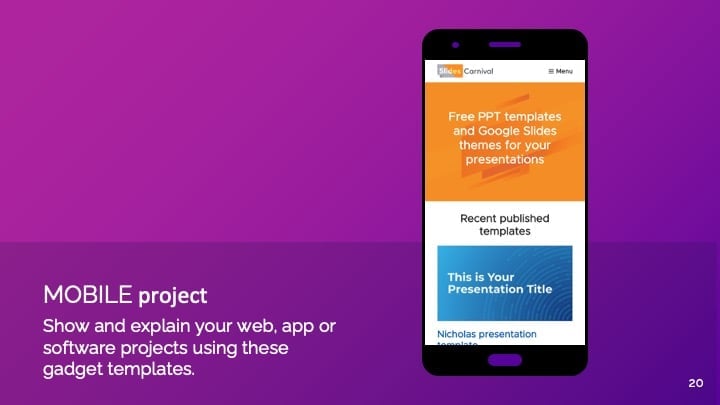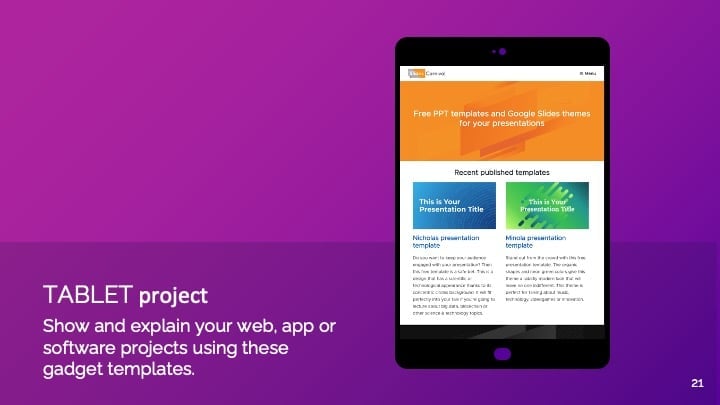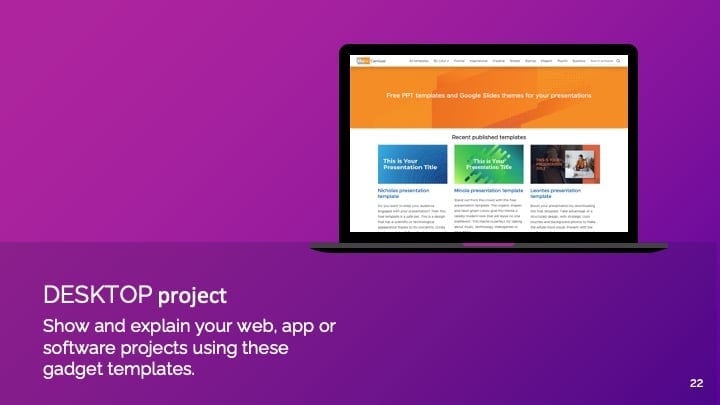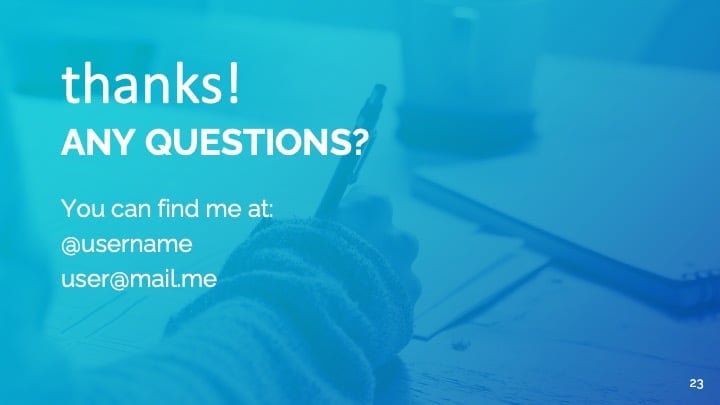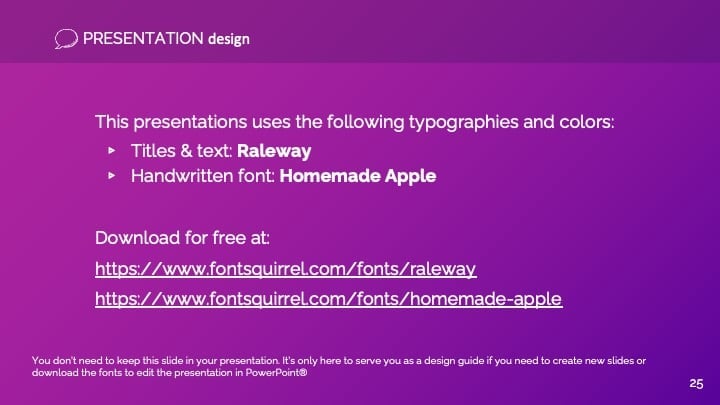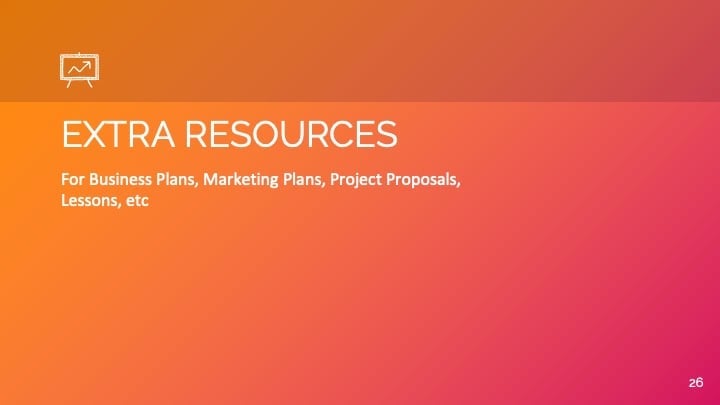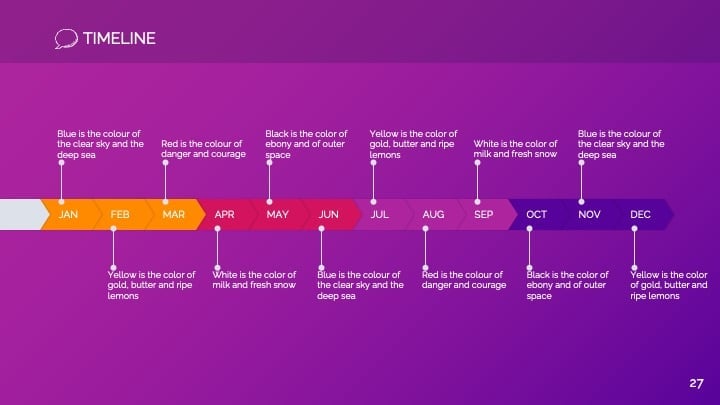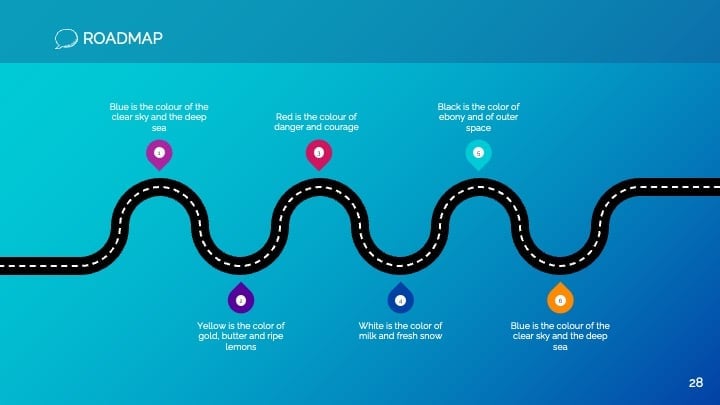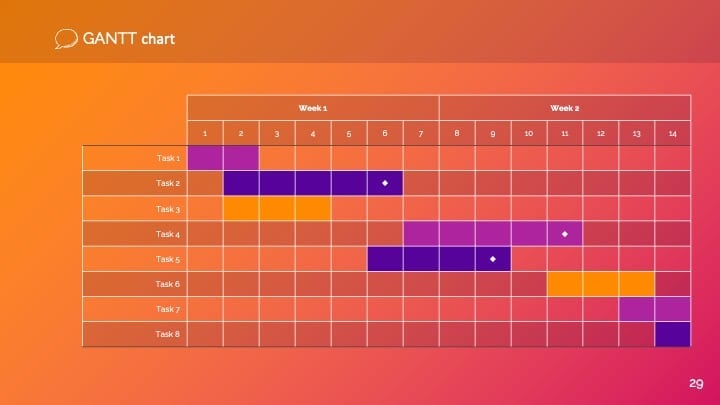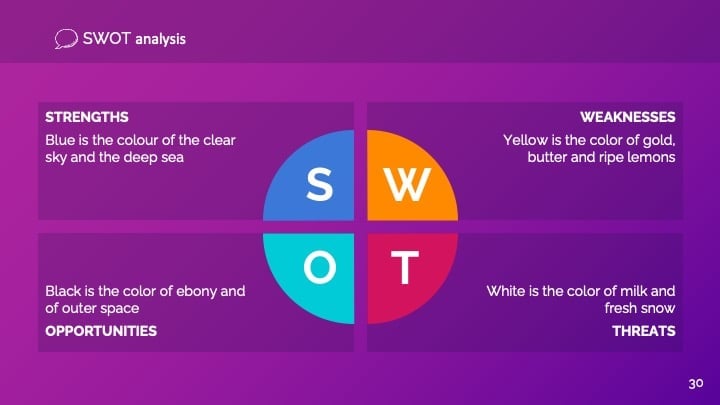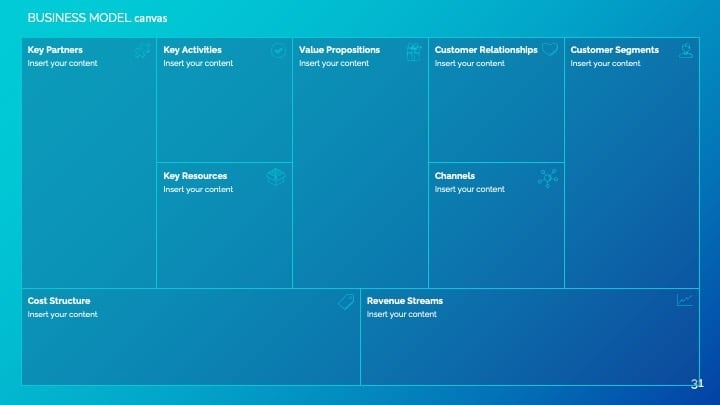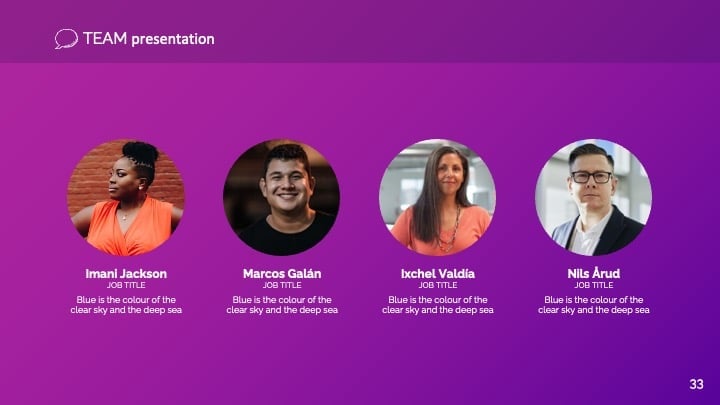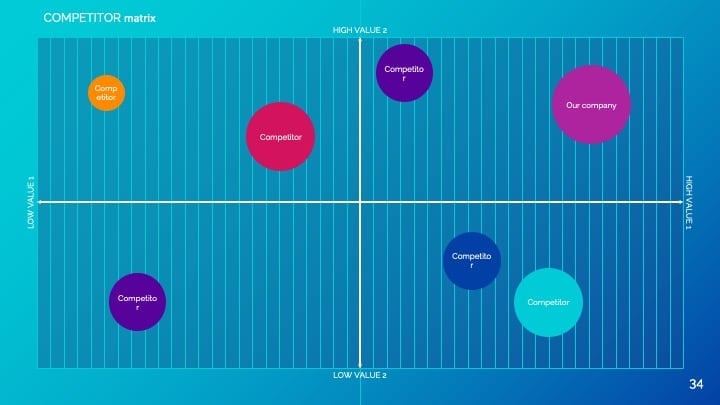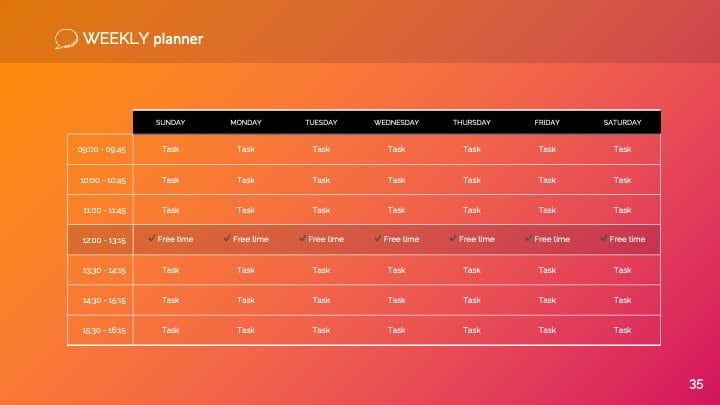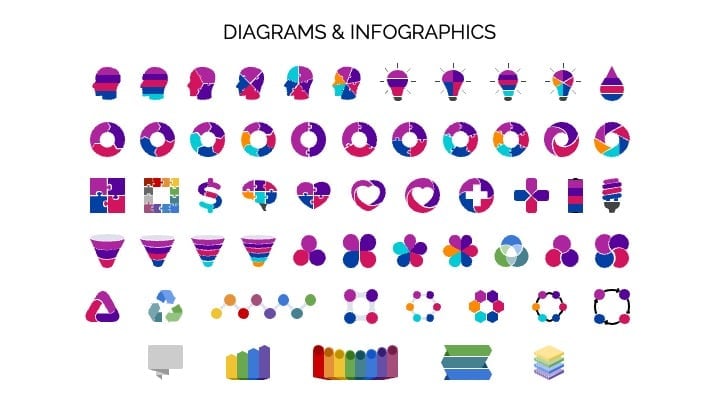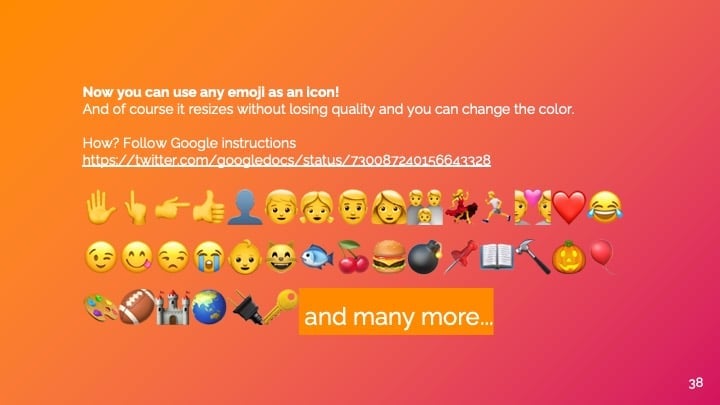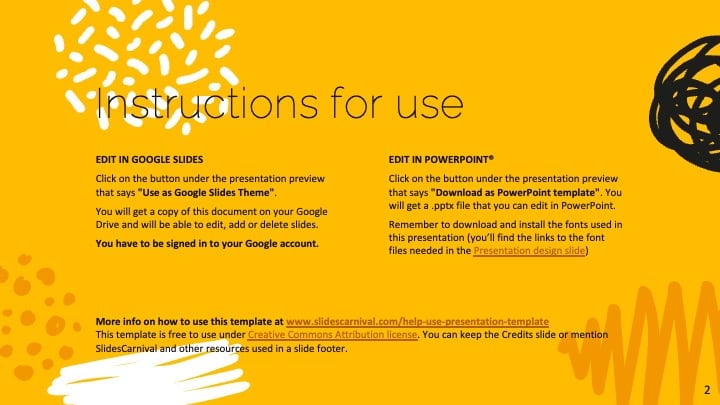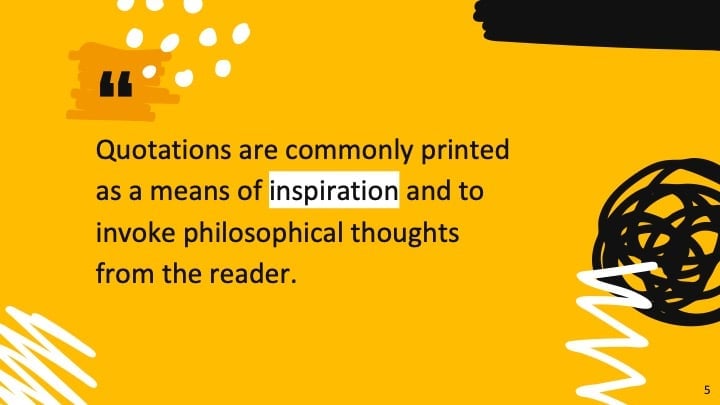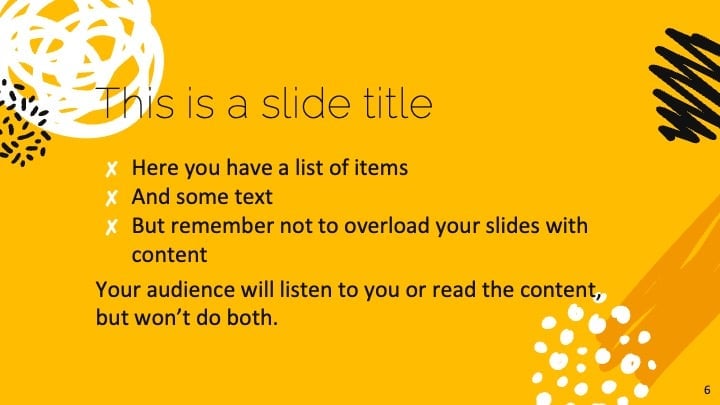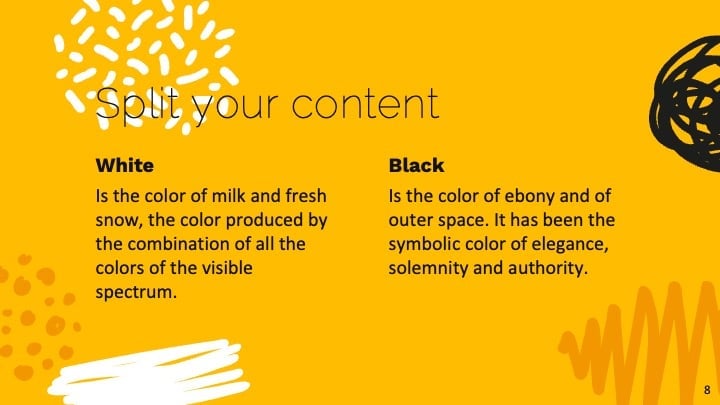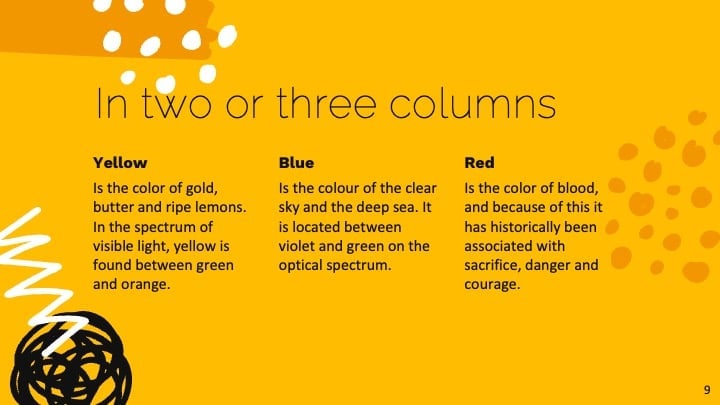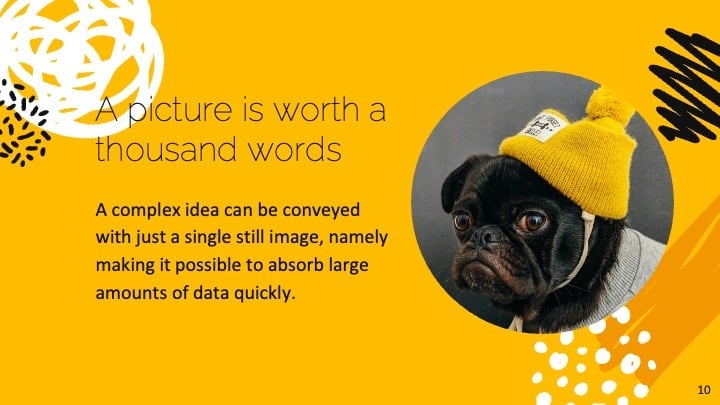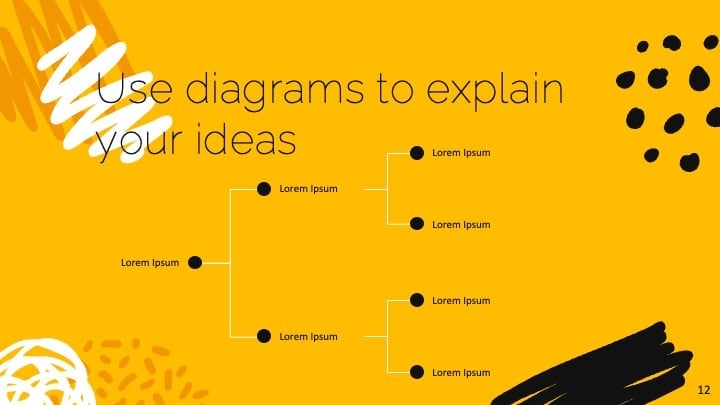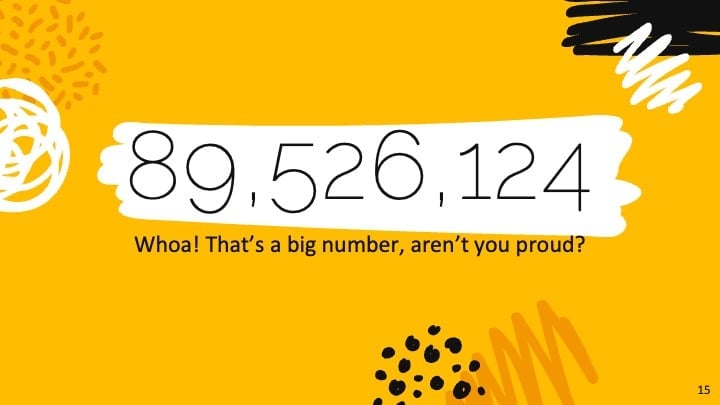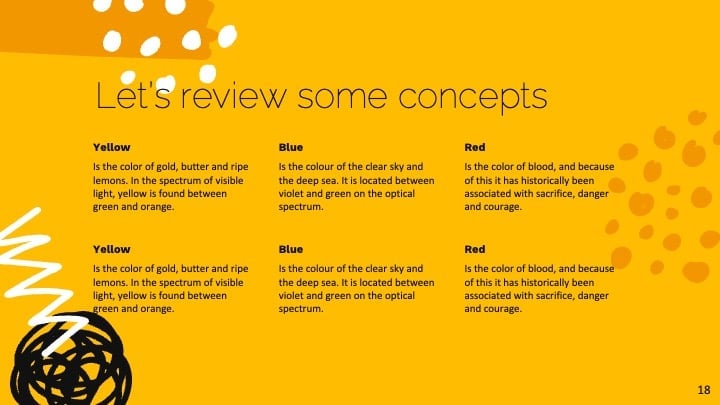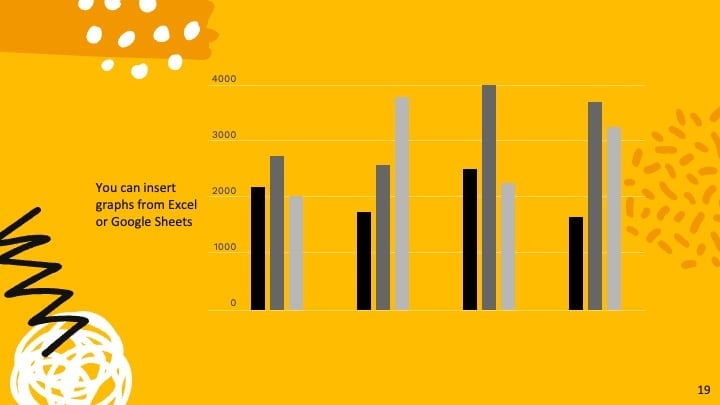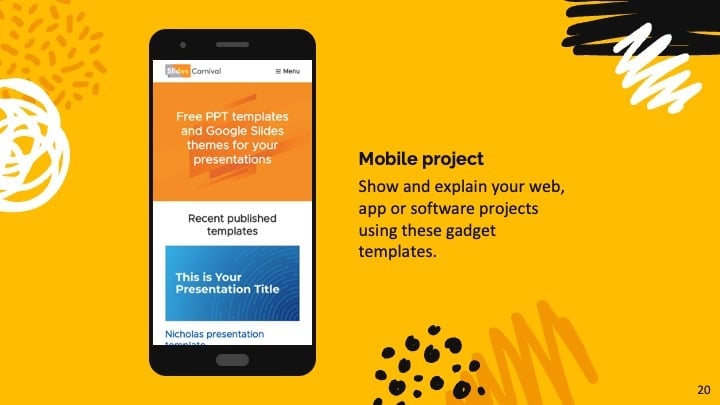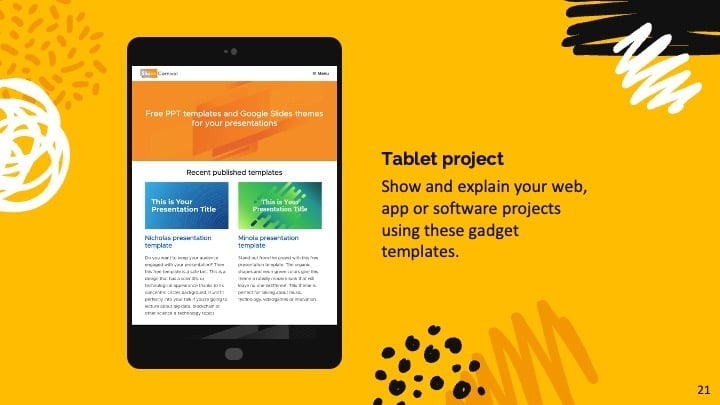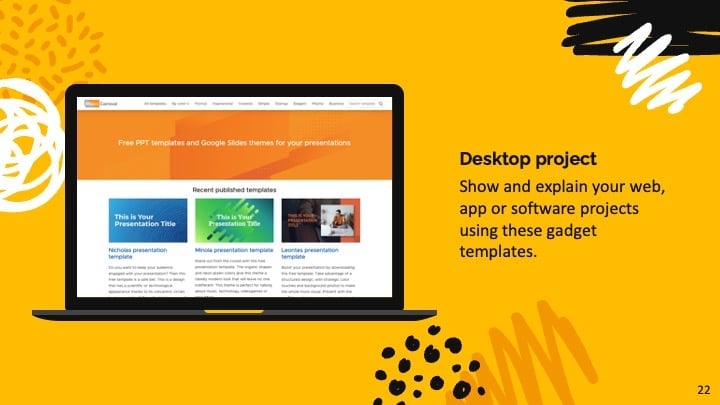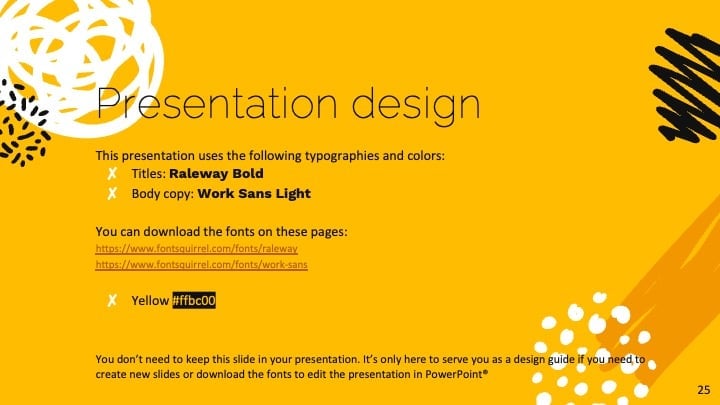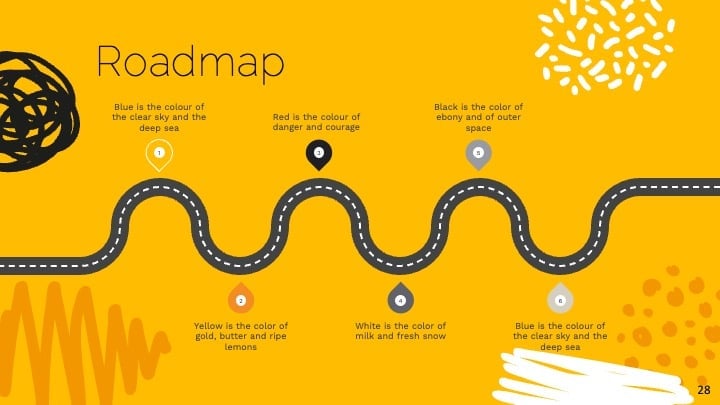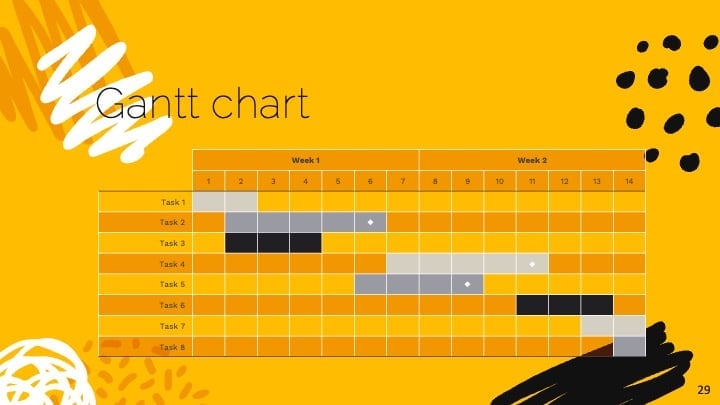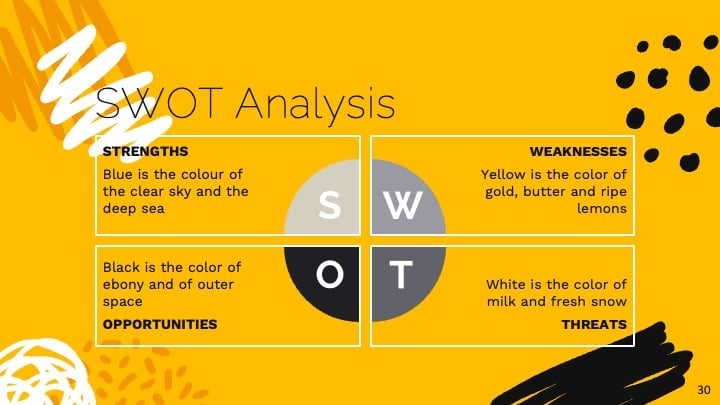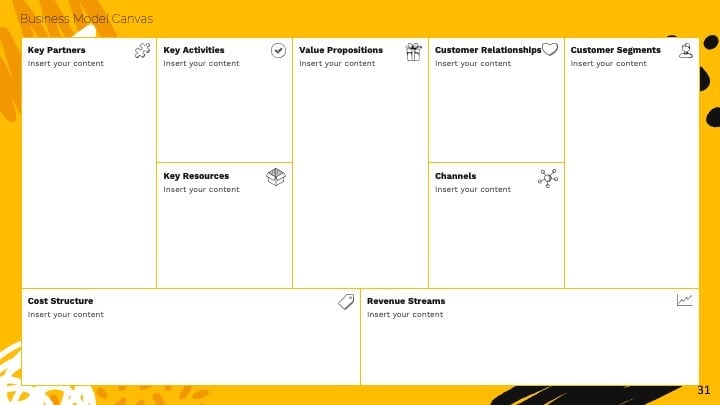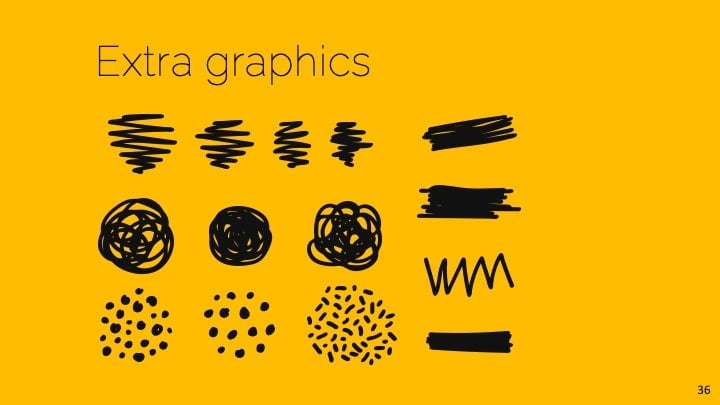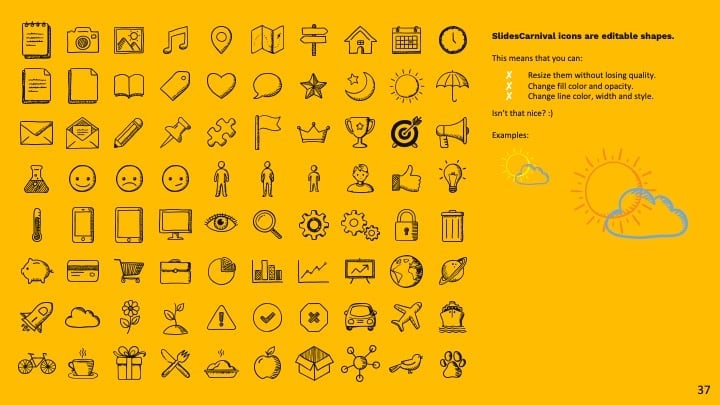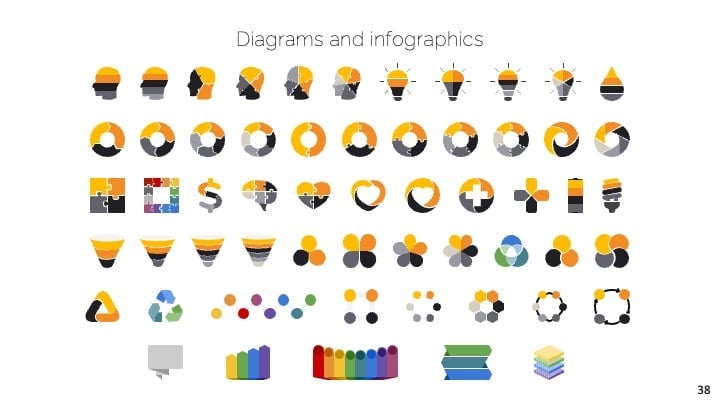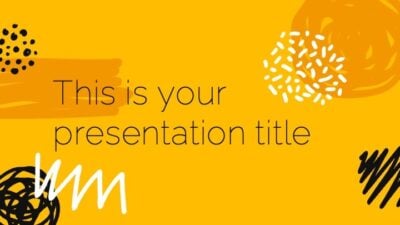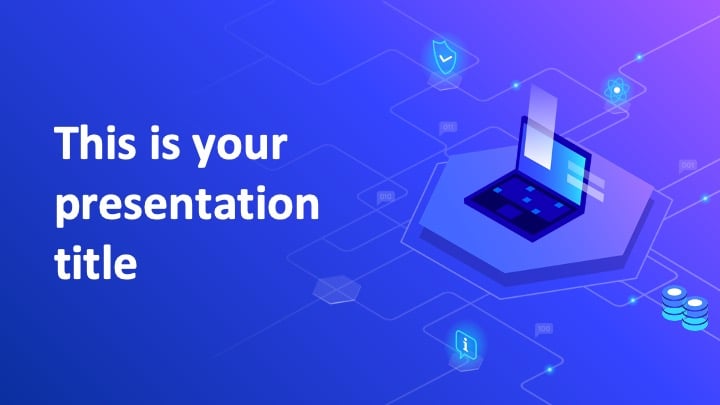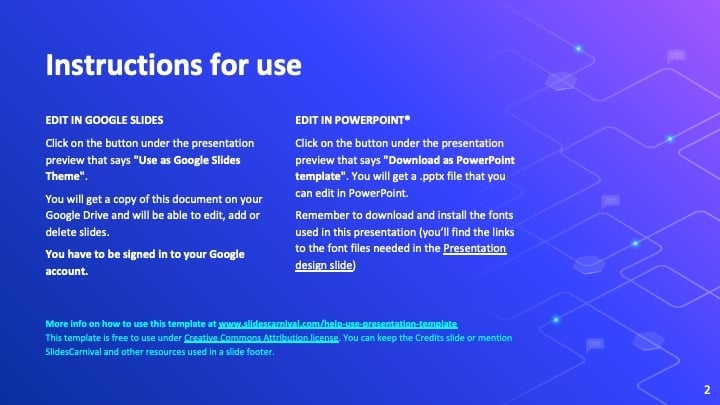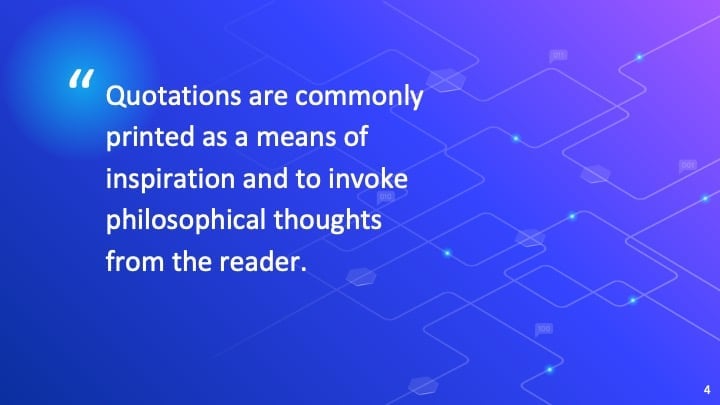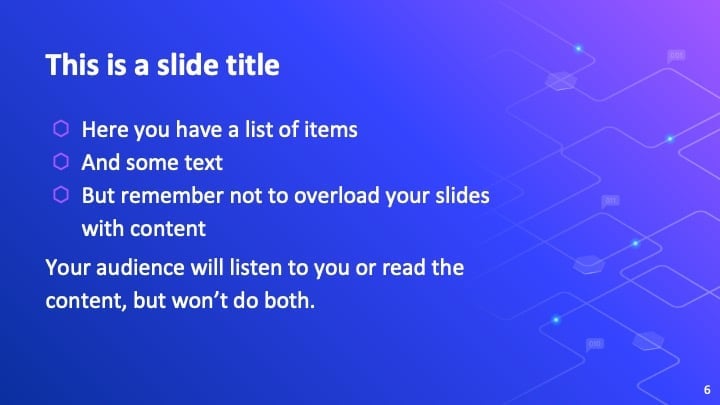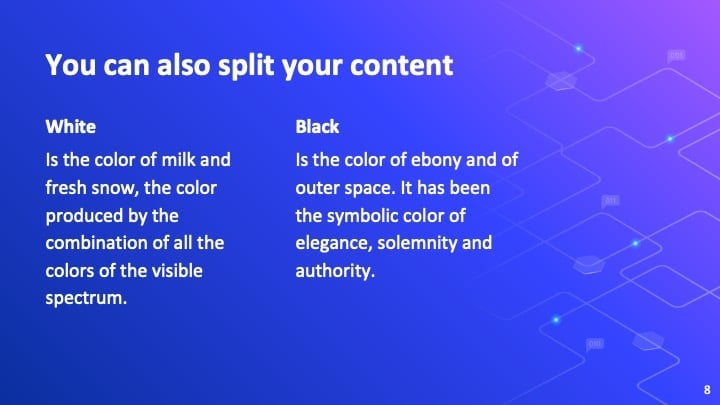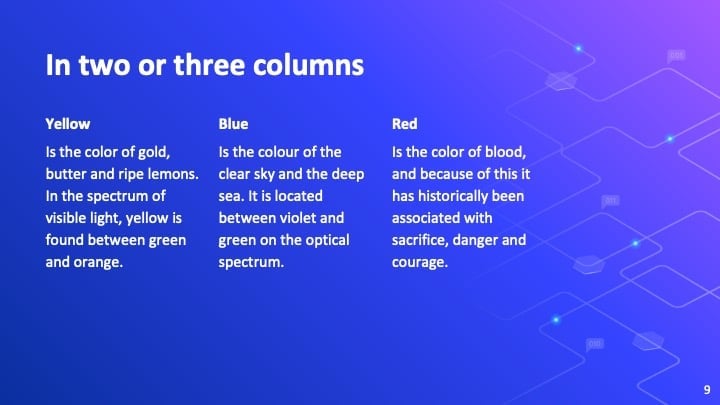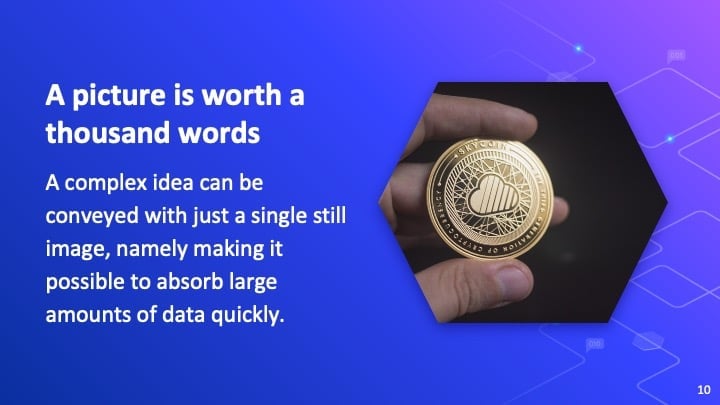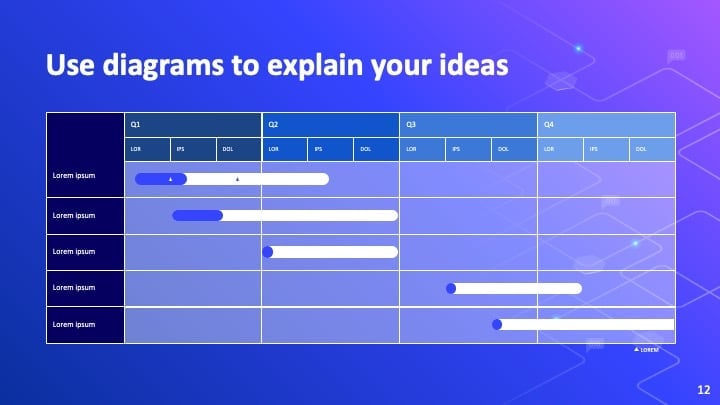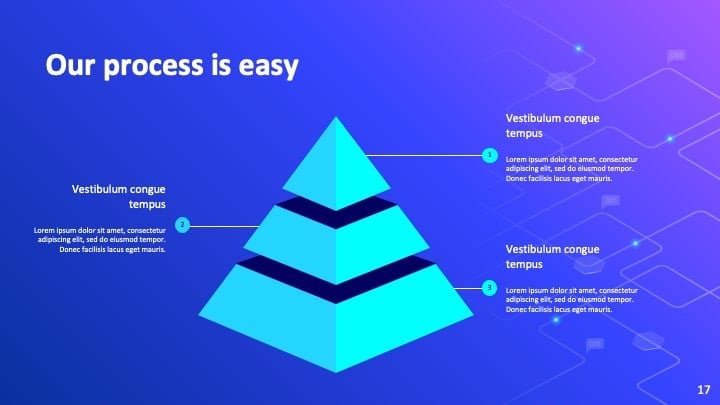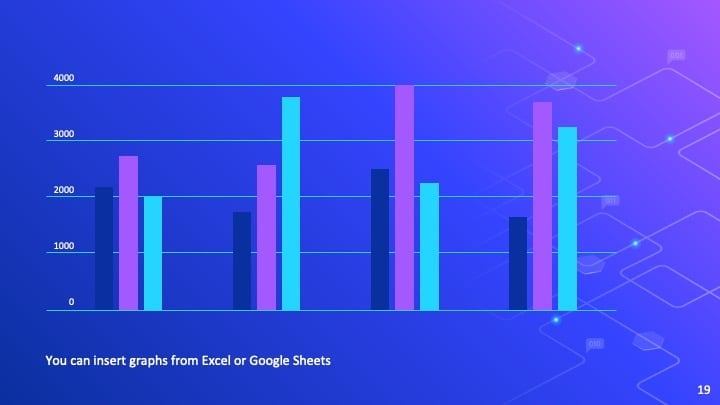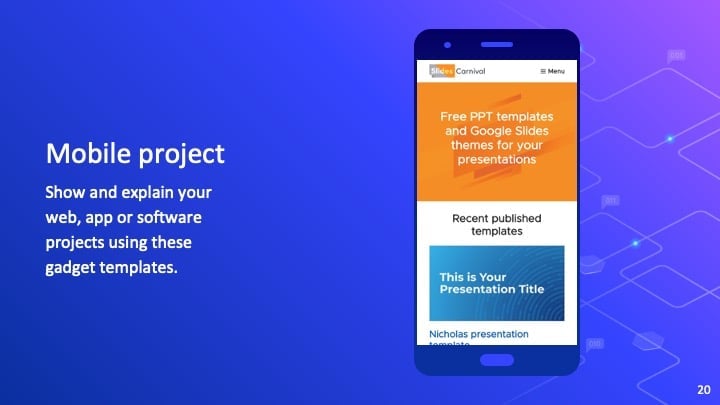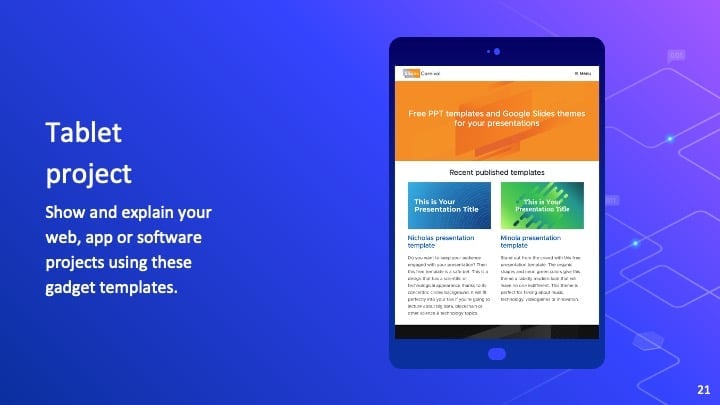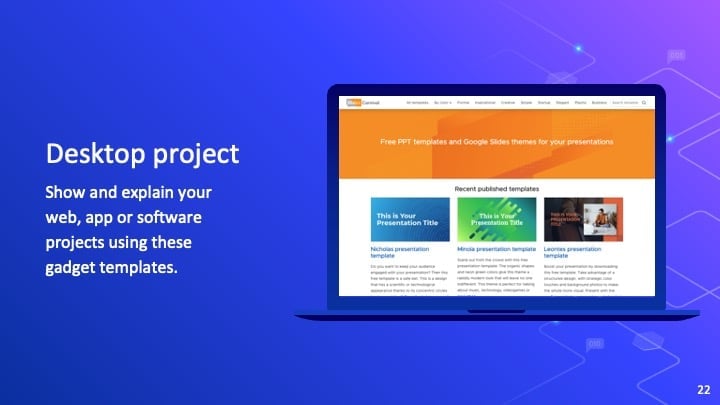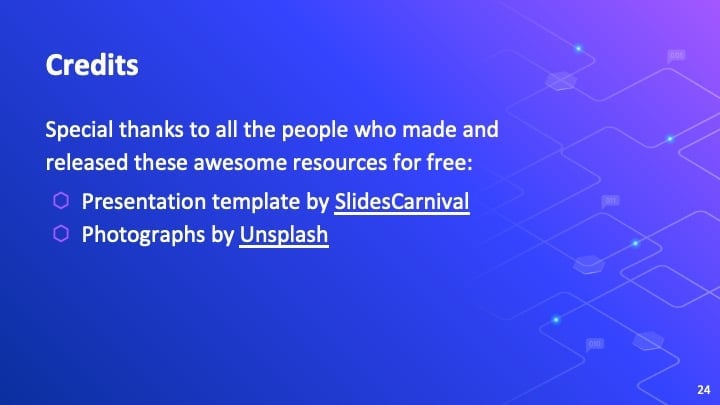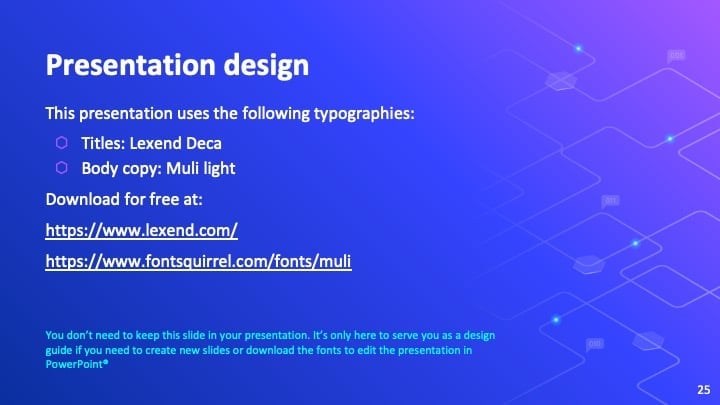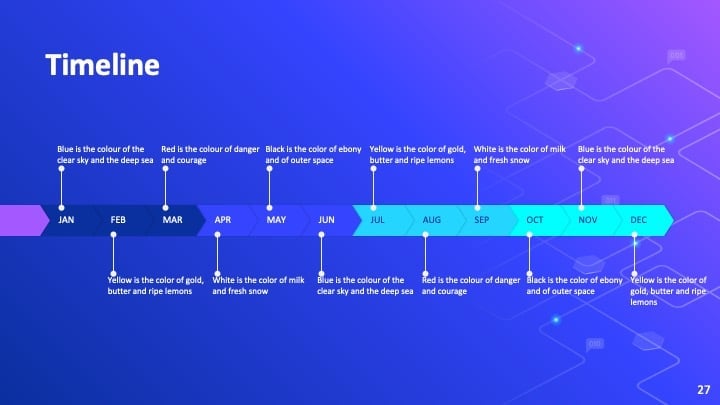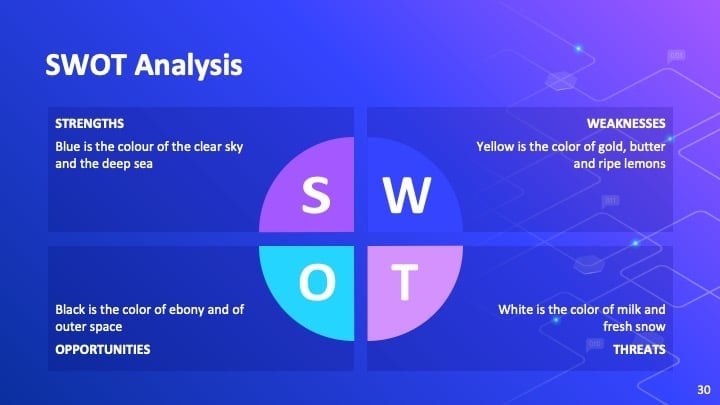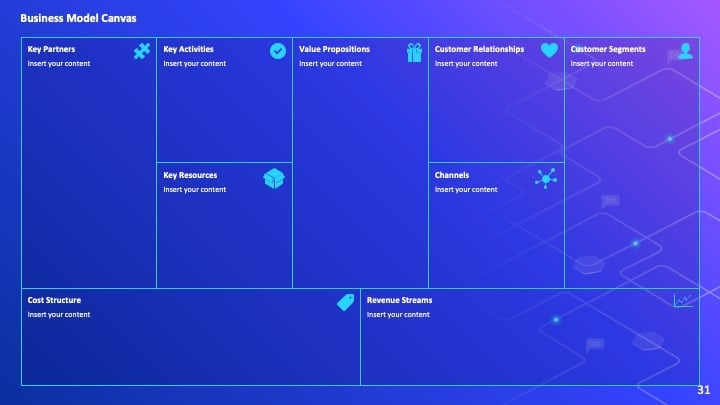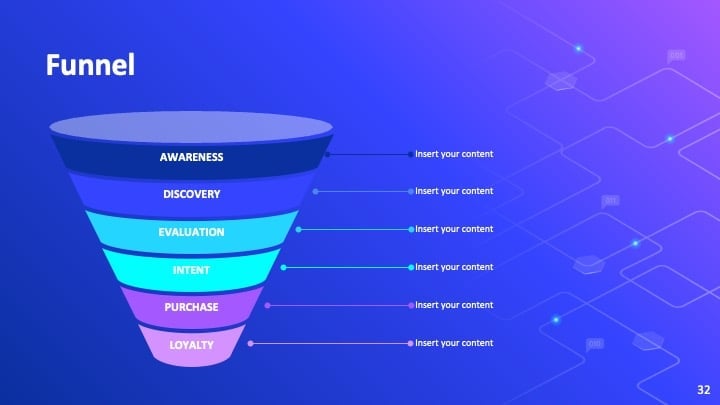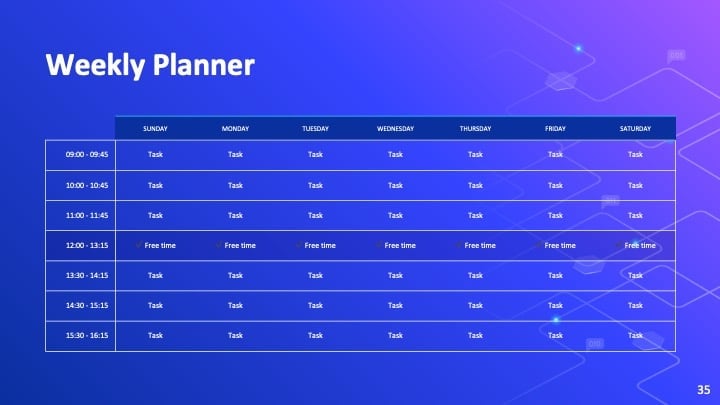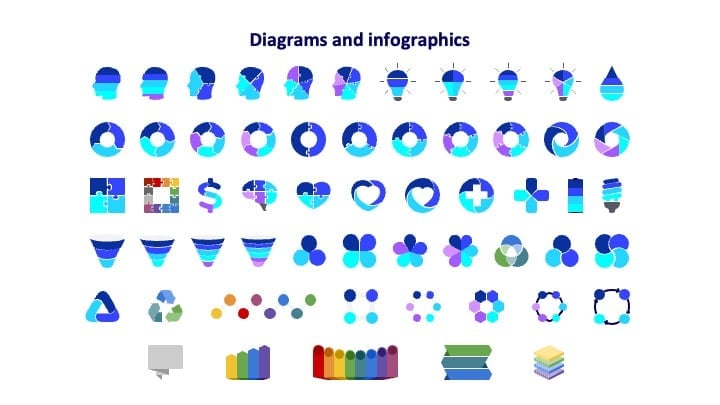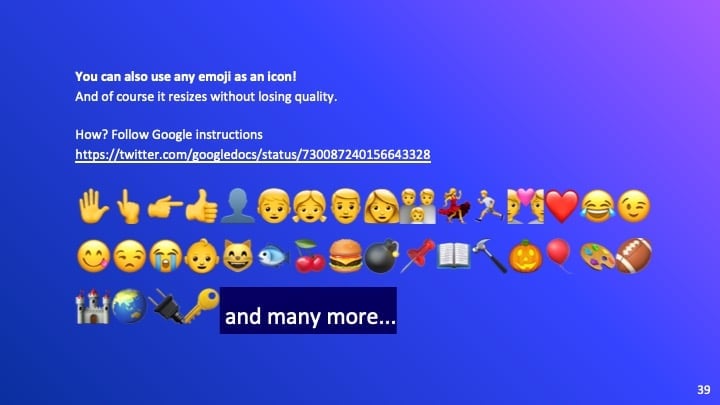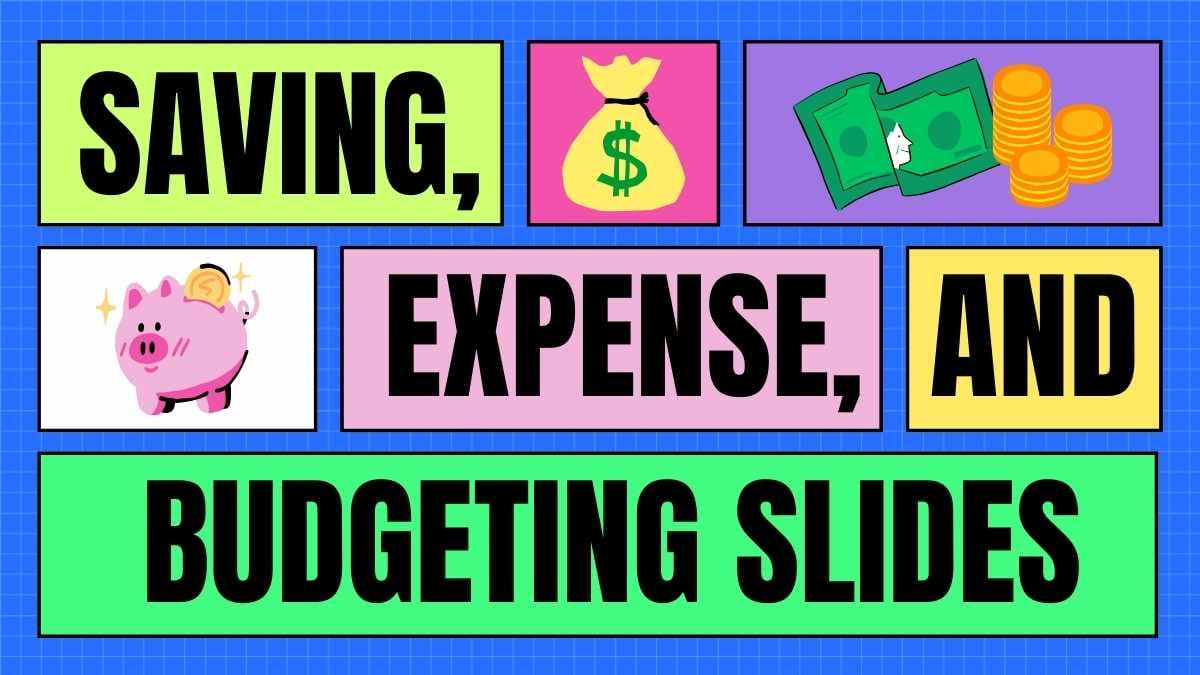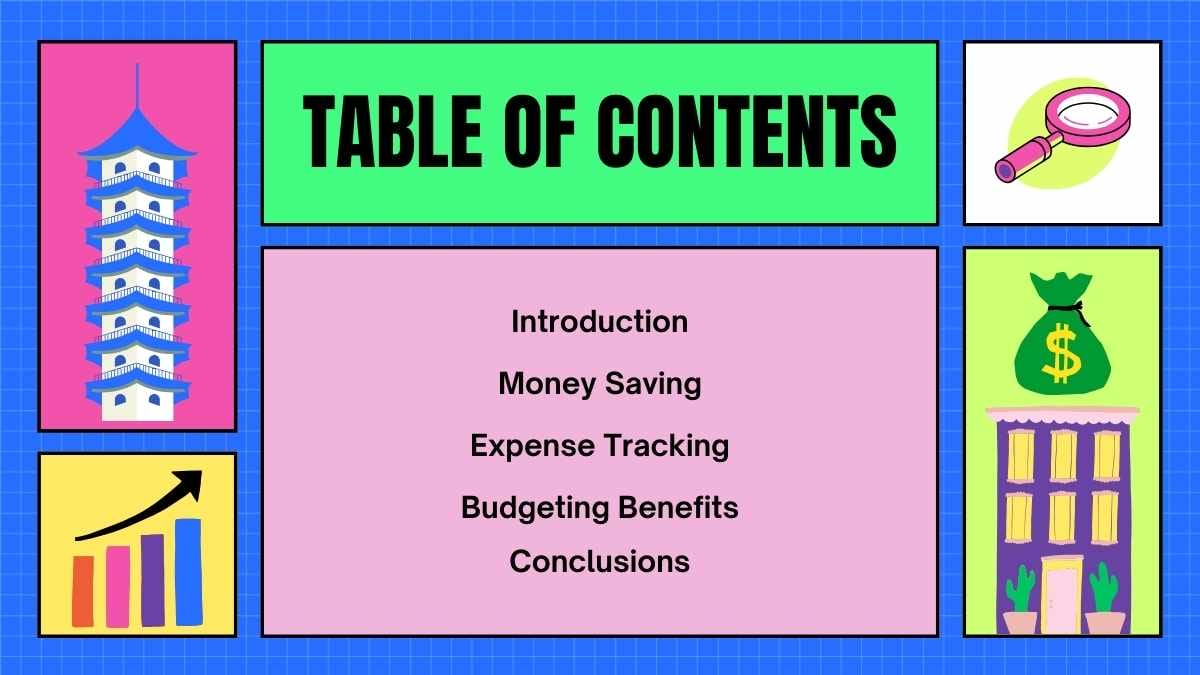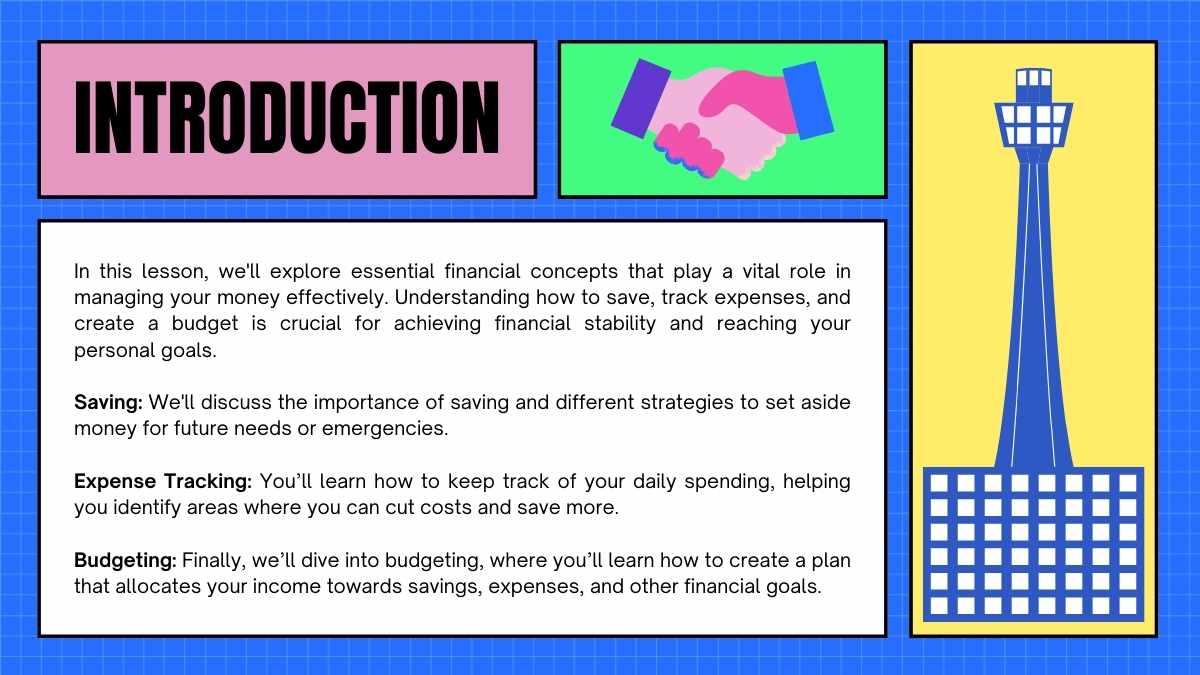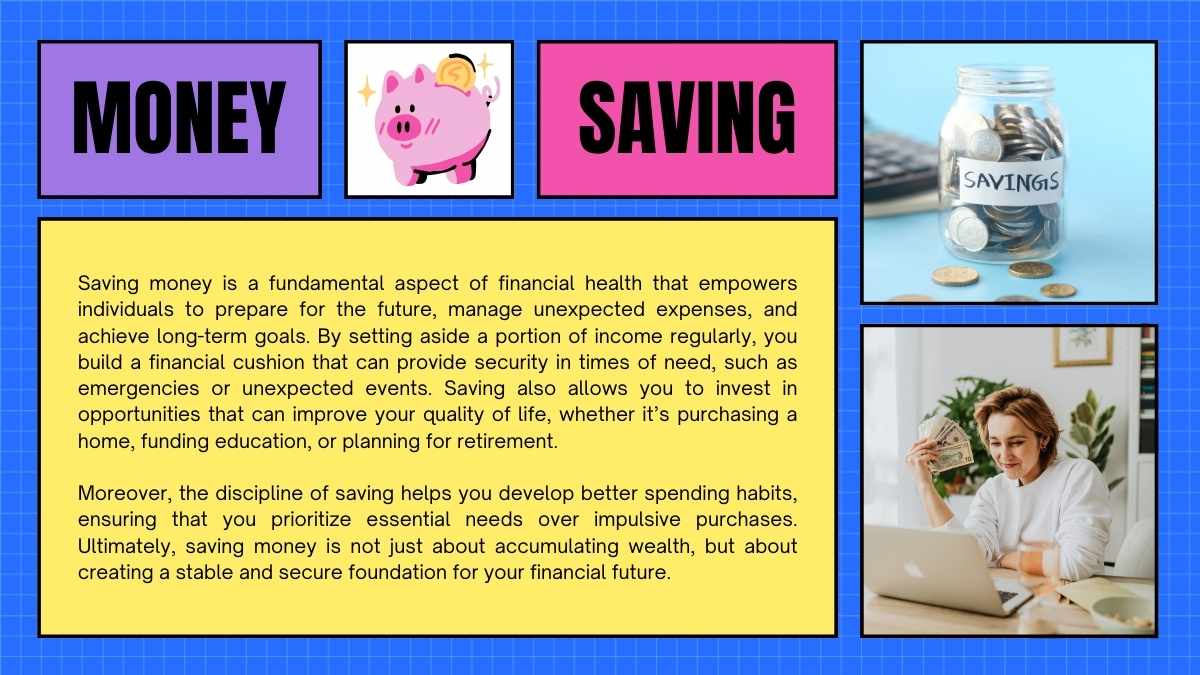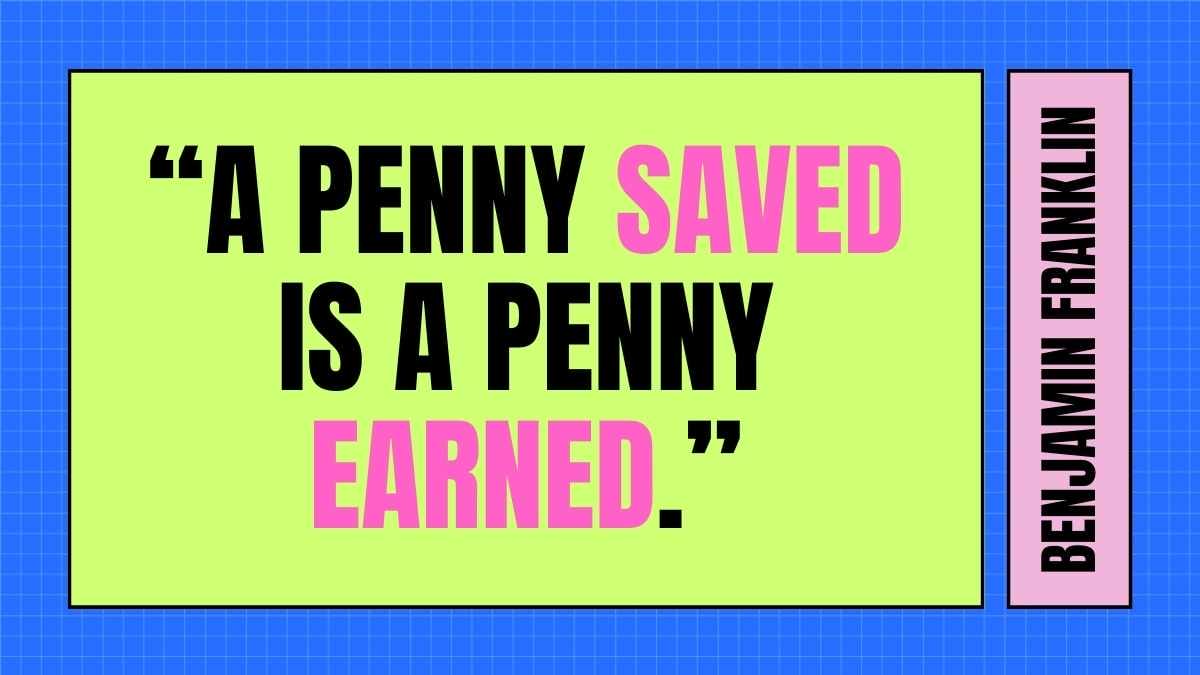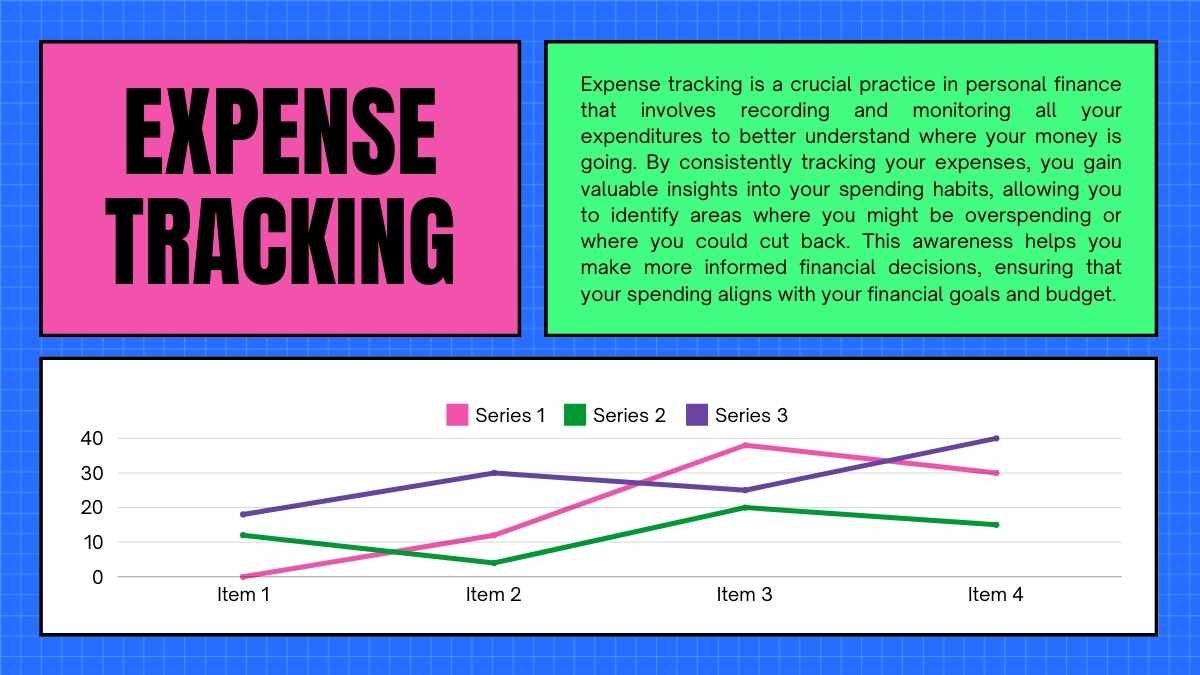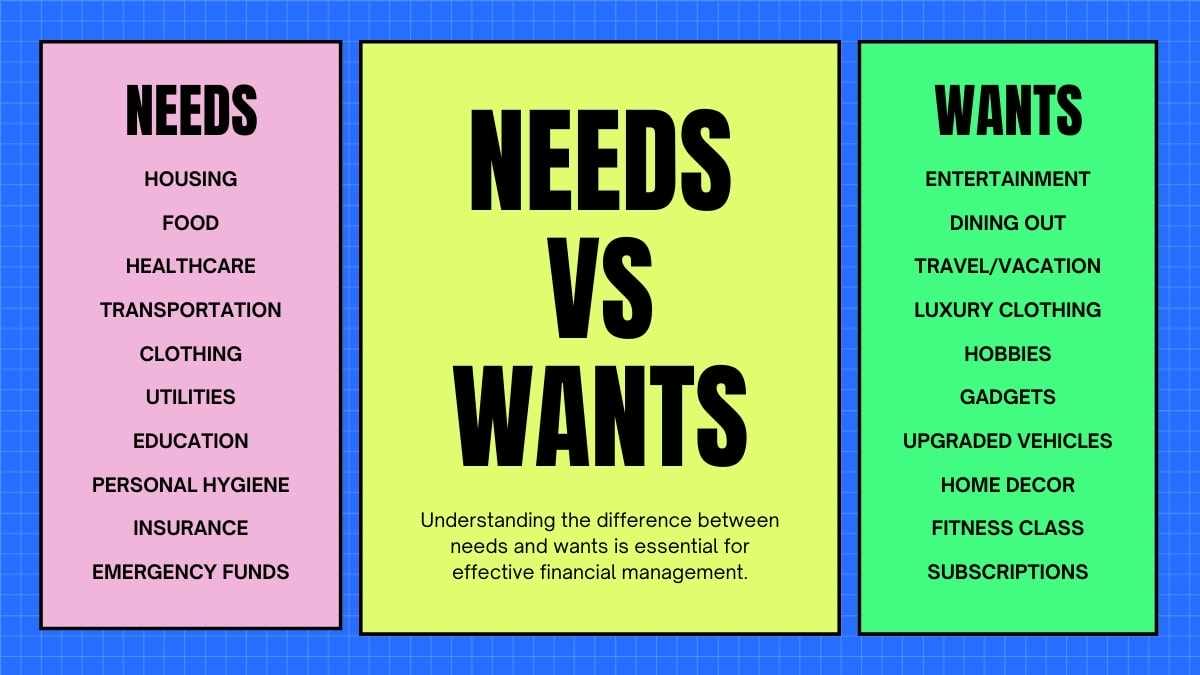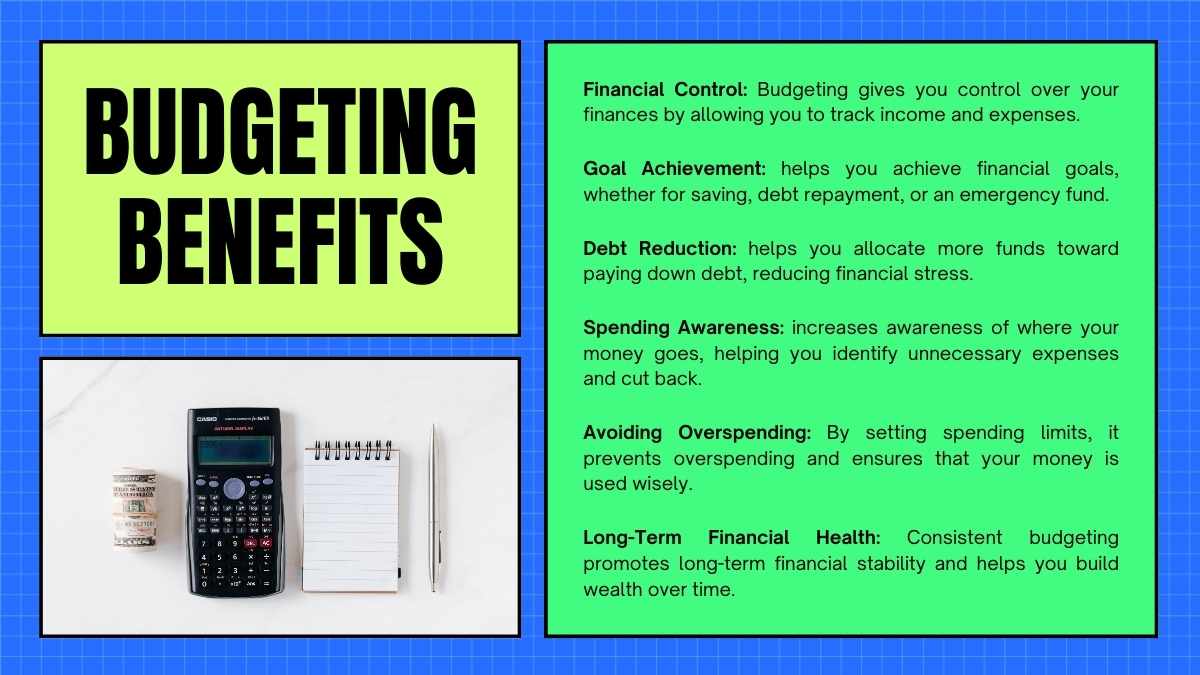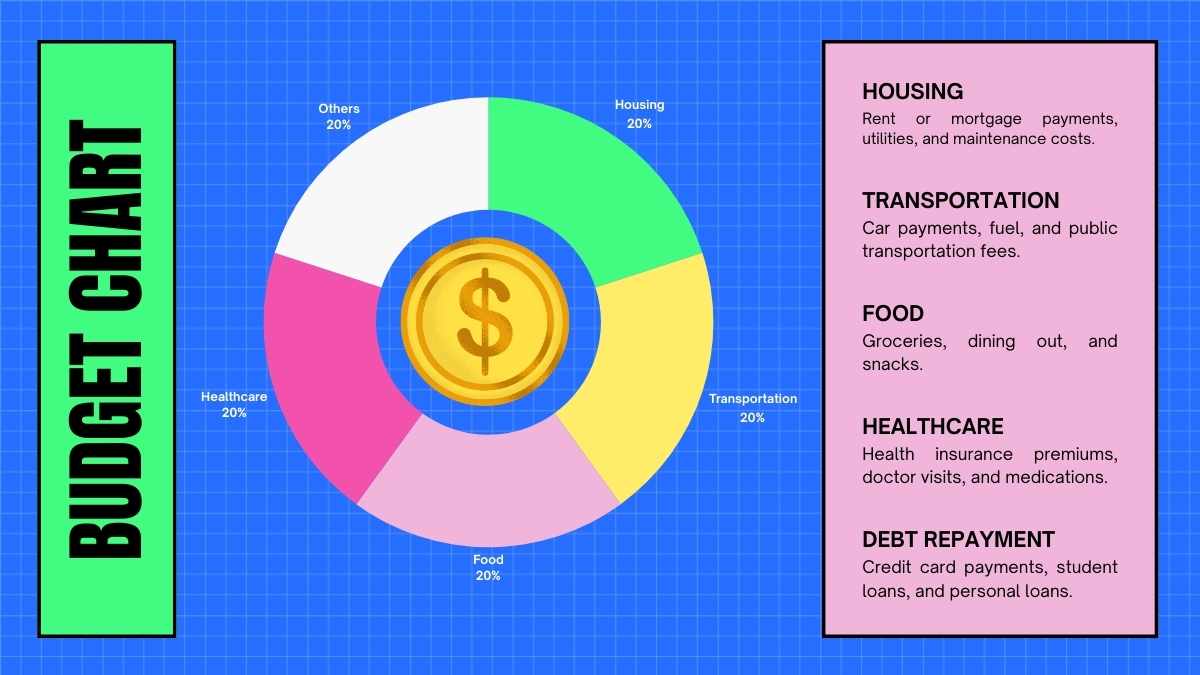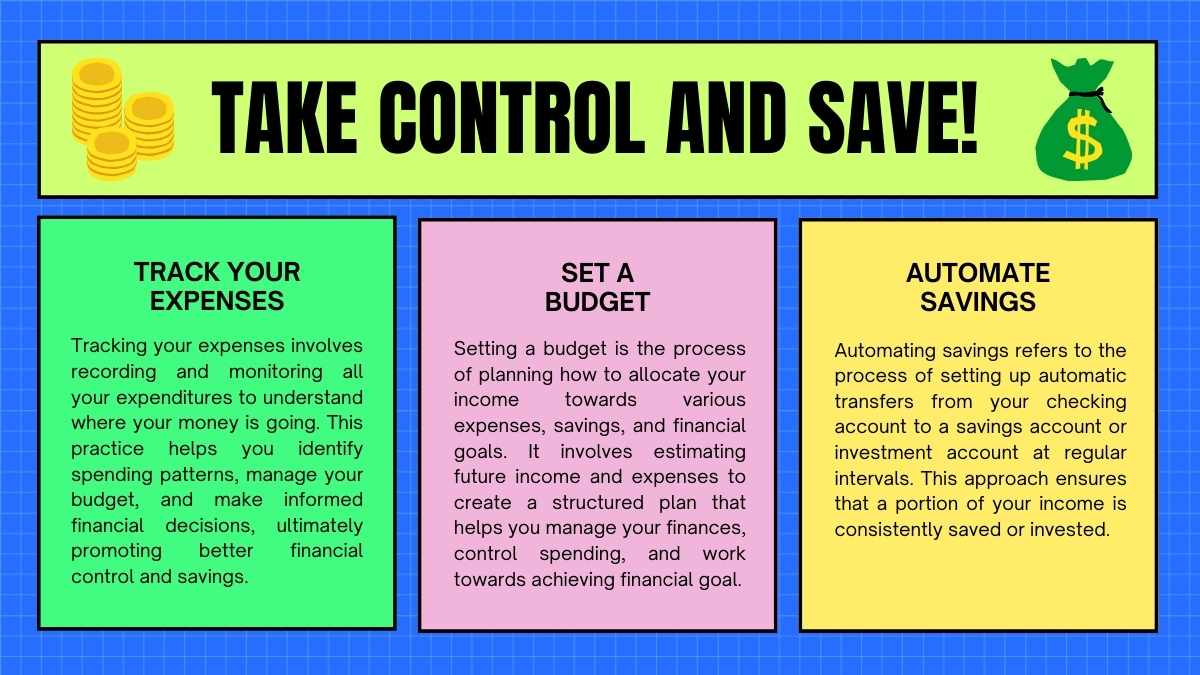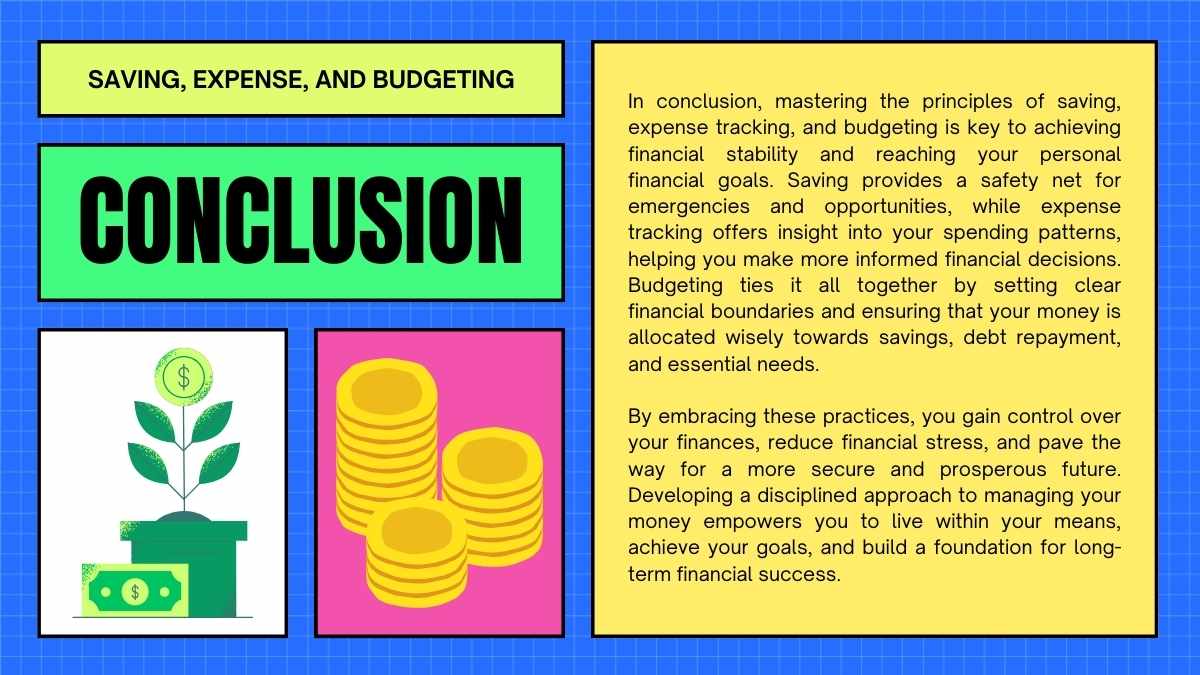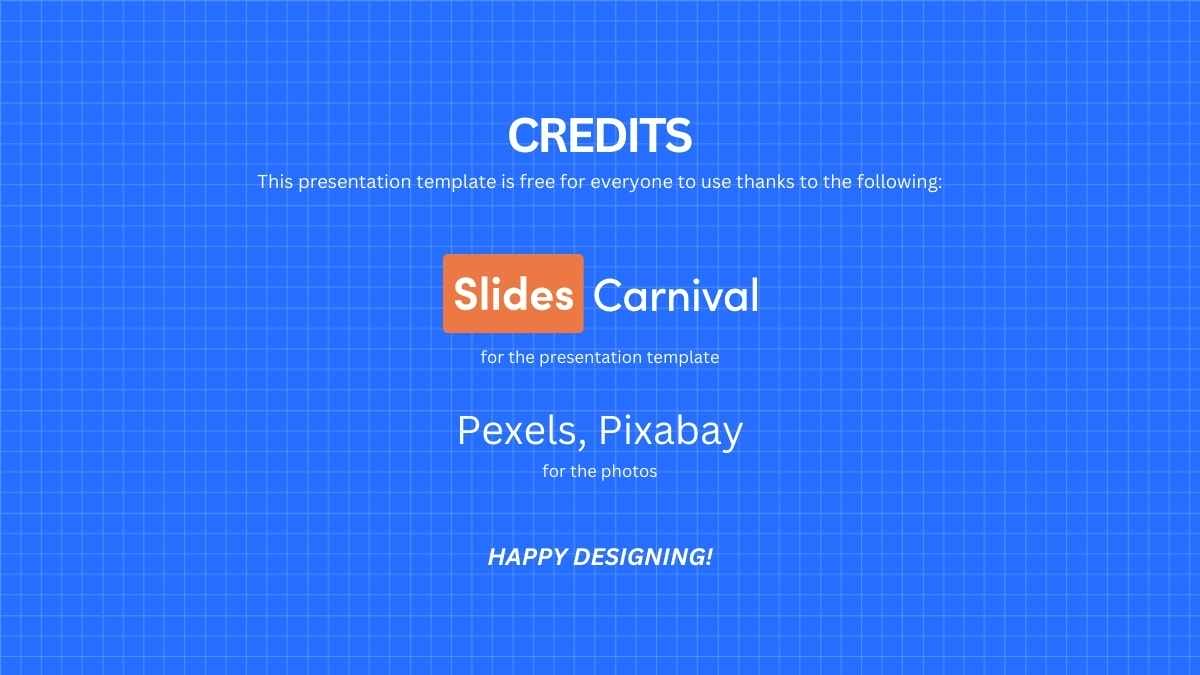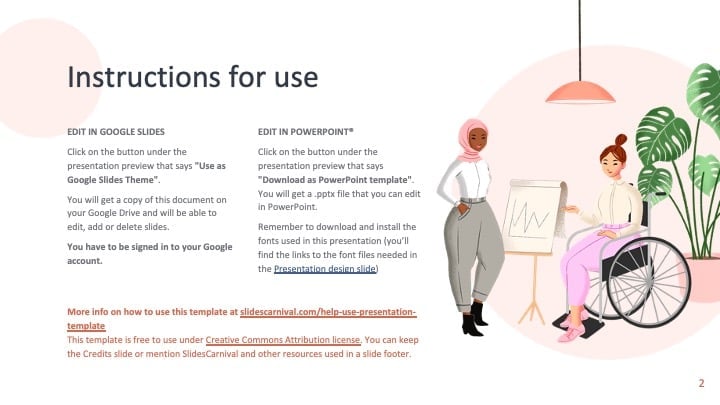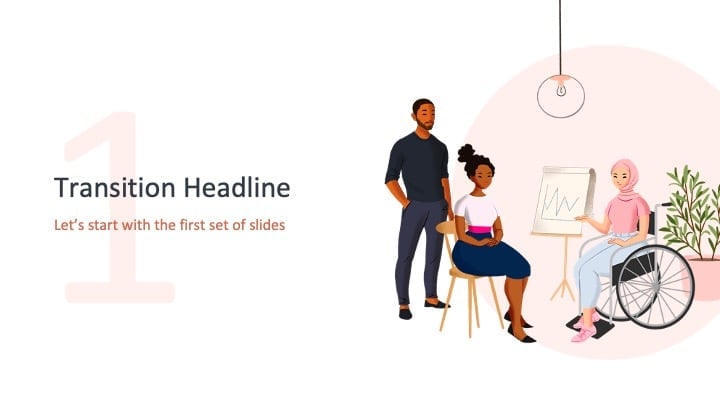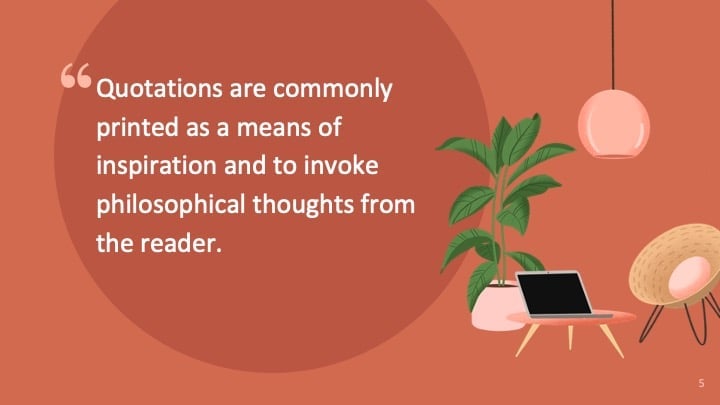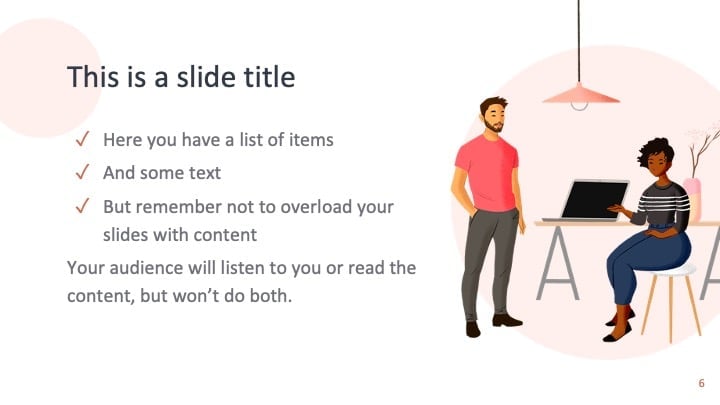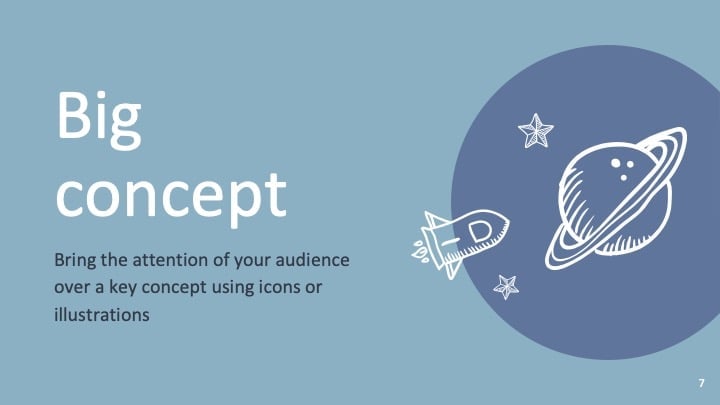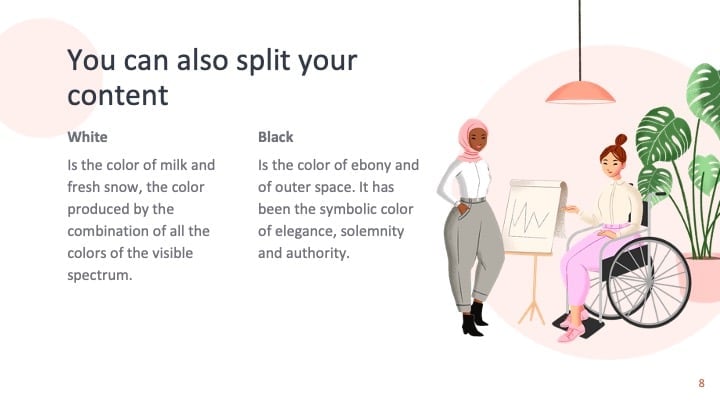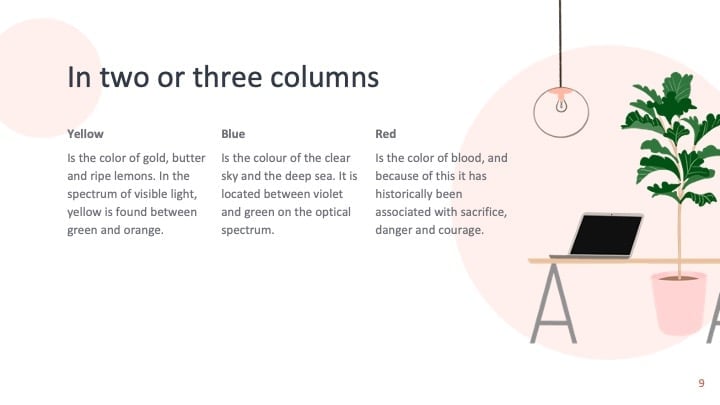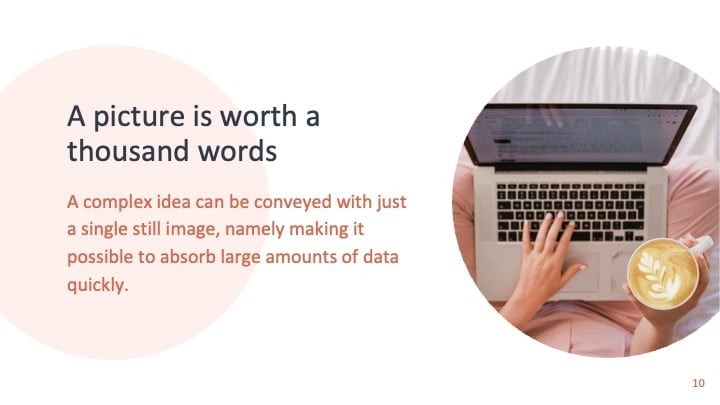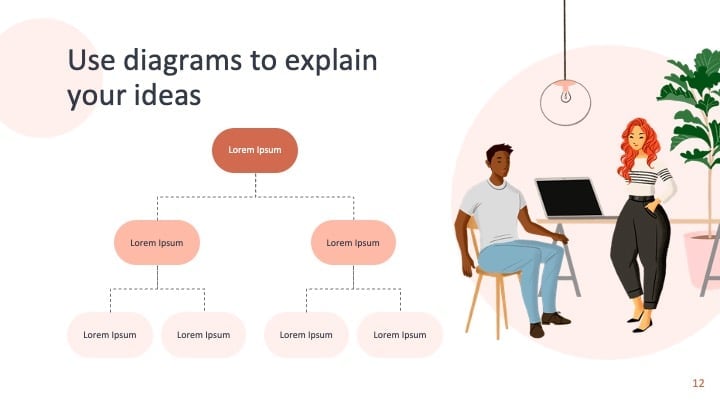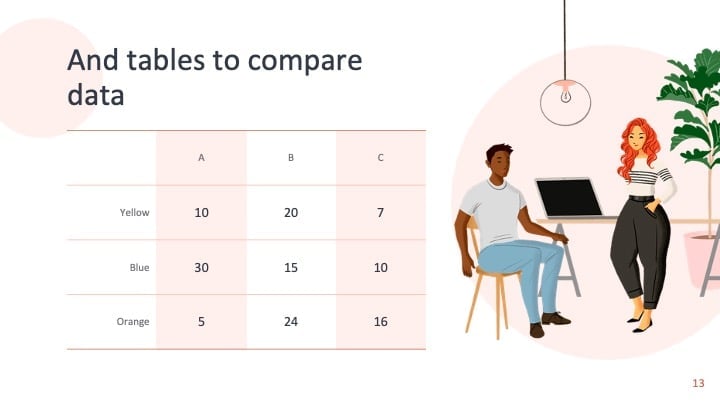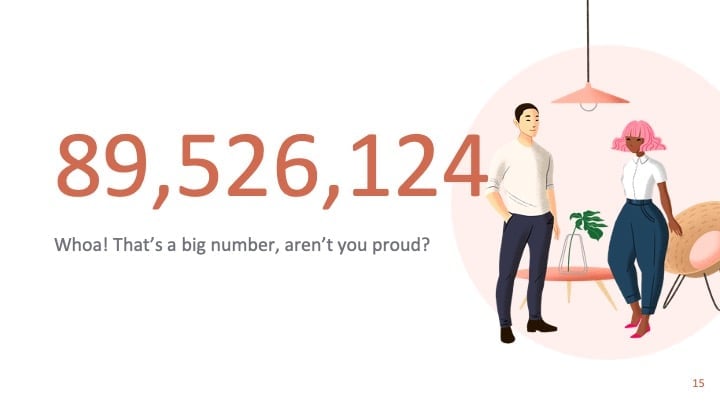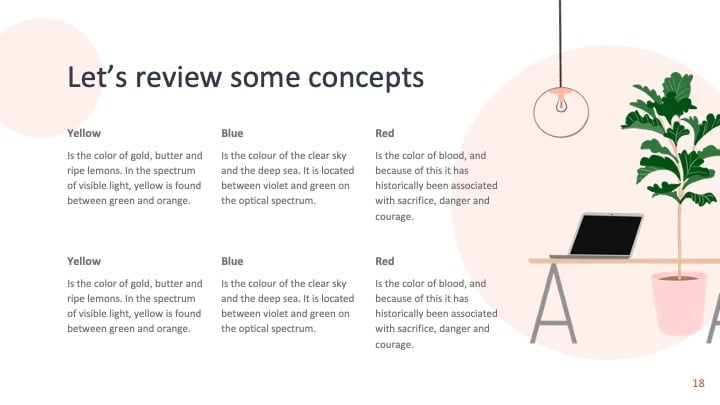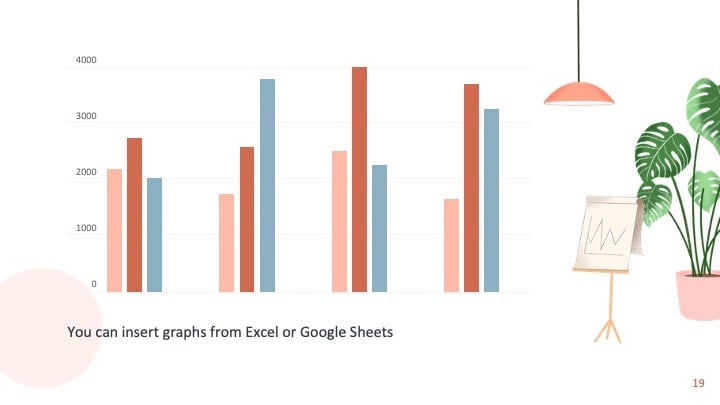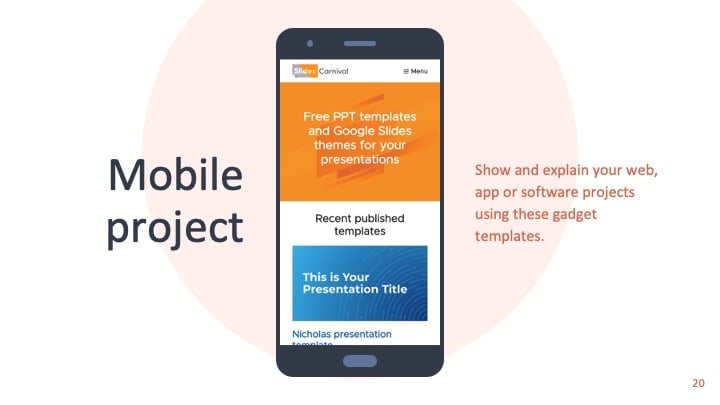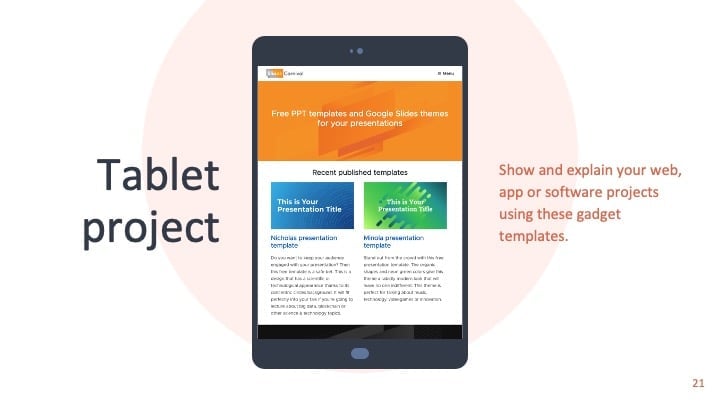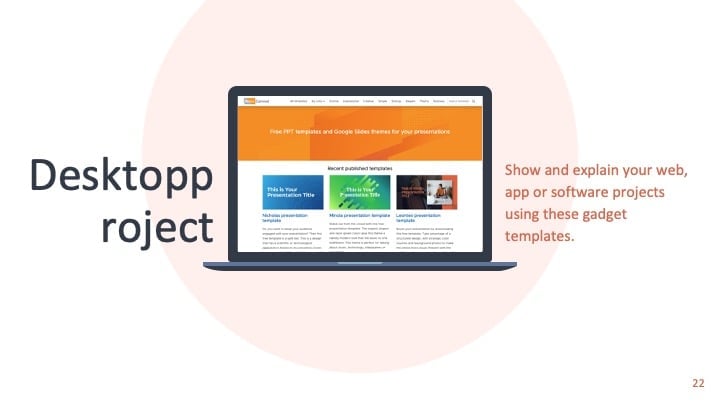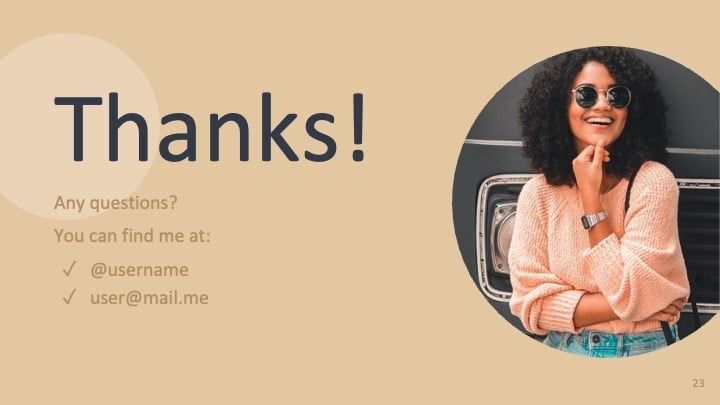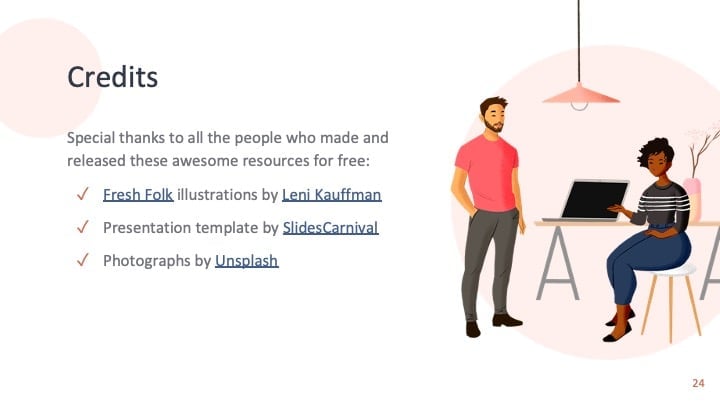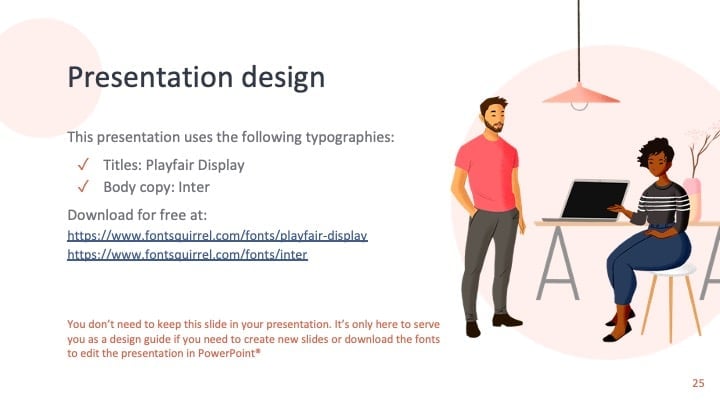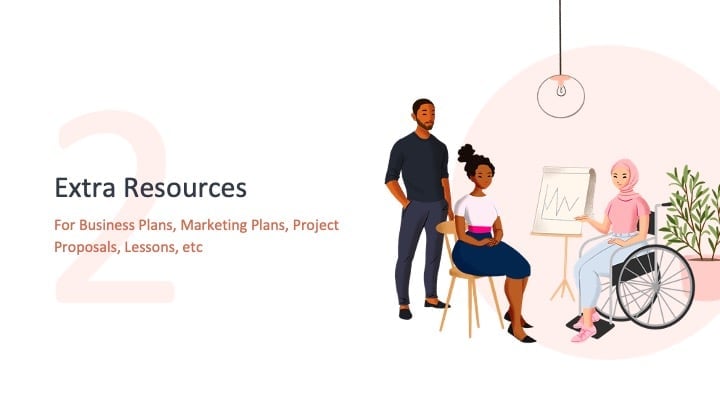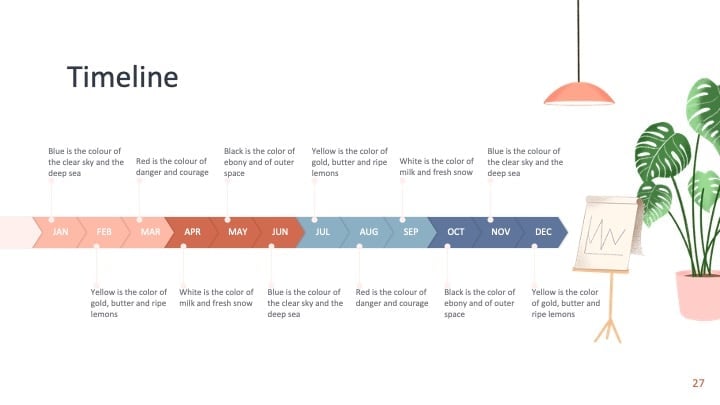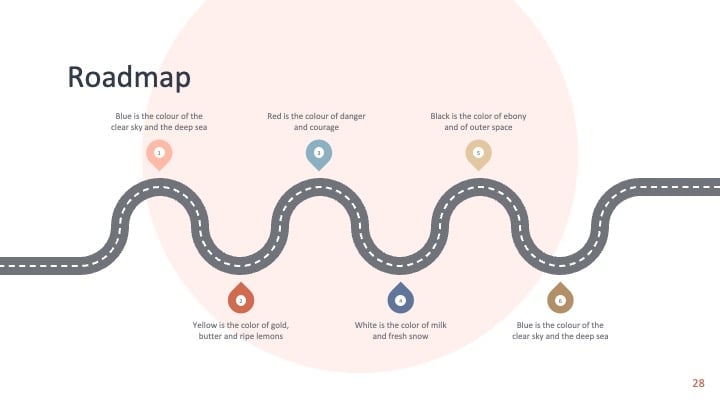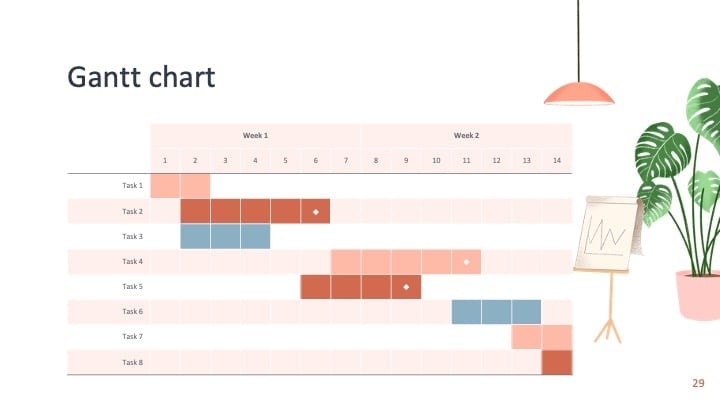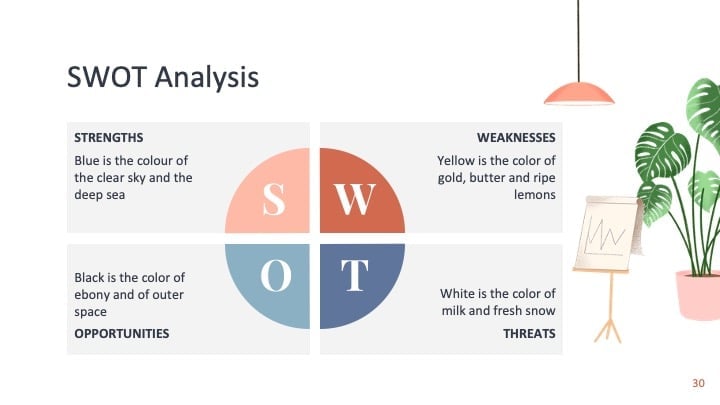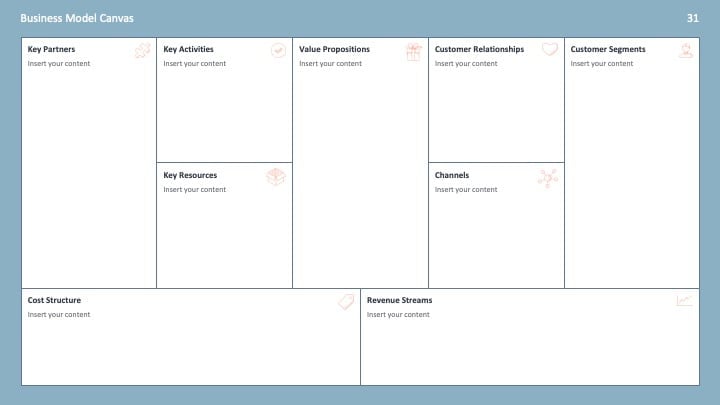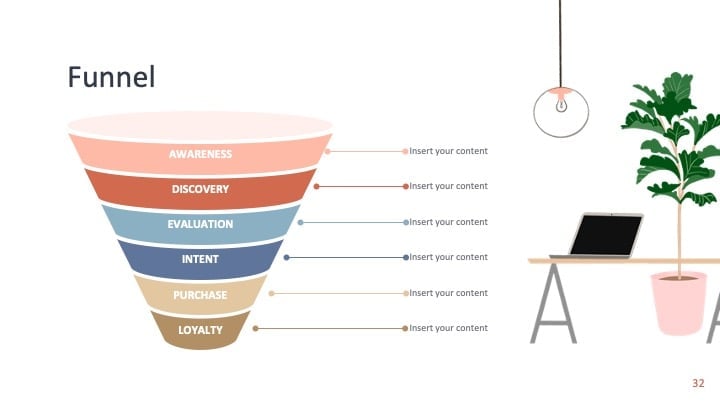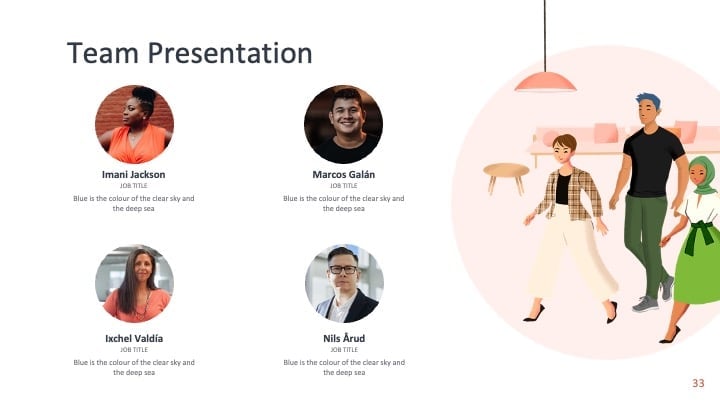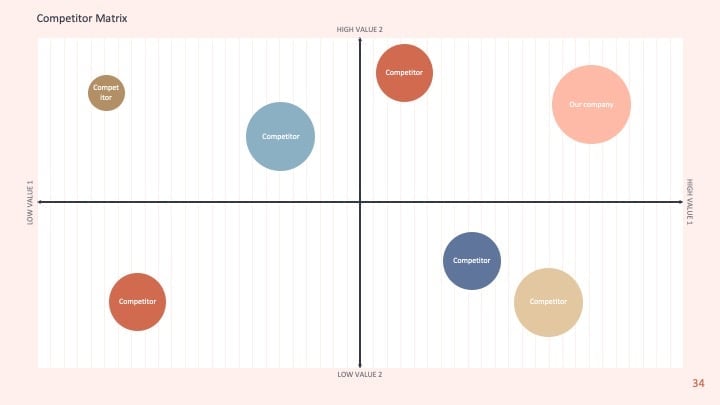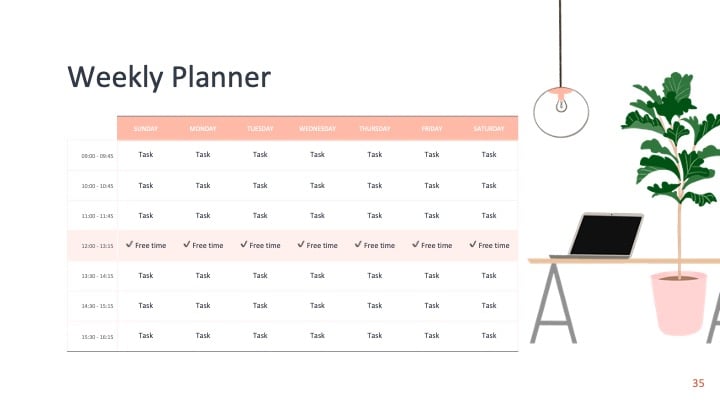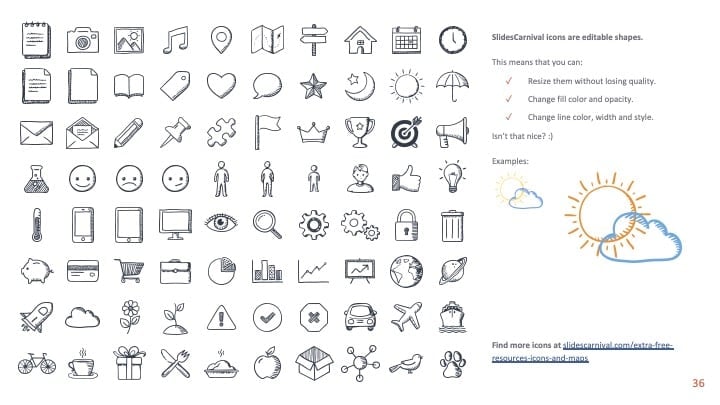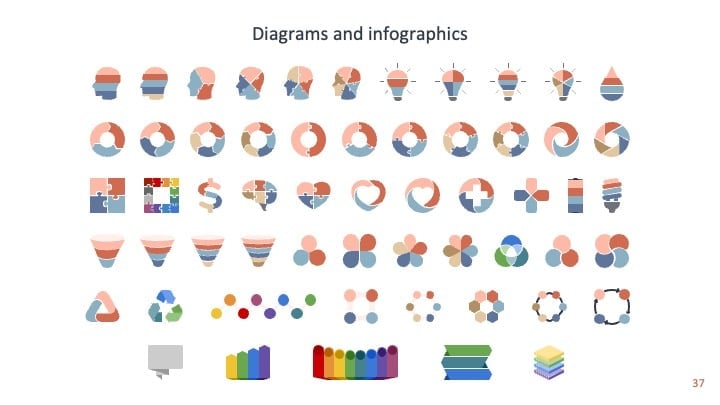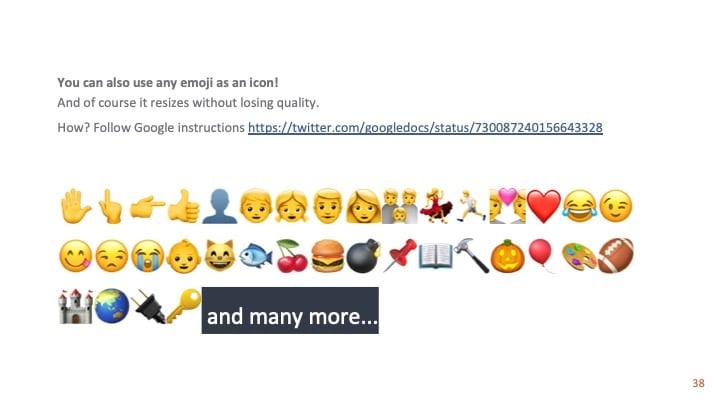Free Canva presentation template
Elevate your teaching game with our vibrant and modern presentation template, specifically designed for educators. This slideshow template, adorned with pixel-style designs in shades of orange and yellow, is perfect for creating engaging tutorials on working with Excel sheets. Its contemporary feel makes it an excellent tool for demonstrating complex Excel concepts in a simple and interactive way. Download this PowerPoint template now and inspire your students to master Excel sheets like never before. Make your lessons unforgettable with our unique presentation tool.

 Features of this template
Features of this template
- 15 ready-to-use 16:9 slides completely customizable to suit your needs
- Hundreds of charts, frames, lines and shapes to choose from
- Handy animation and transition features for each slide
- Easy downloading or sharing in a wide range of formats
With Canva, you get even more creative freedom:
- An easy drag-and-drop tool to help you add graphics
- Page animation features, emojis, color palettes and font sets
- Millions of professionally designed images and photos
- Pre-recorded Talking Presentation tools to help you practice
- A notes feature for adding talking points to your design
- Searchable videos, soundtracks and other audio clips
- Easy collaboration with friends, coworkers and family

 FAQs
FAQs
Is this template exclusive to Canva?
This template is exclusive to Canva, with some features designed to work best in Canva’s intuitive editor. But don’t worry—once you open it in Canva, you can still export it to PowerPoint or Google Slides in just a few clicks.
For PowerPoint, click the greyed out PowerPoint button then “Download as PowerPoint”. You should then be able to view the template in the Canva editor. After doing so, go to “Share” → “See all” → search for “PowerPoint” → click the PPT icon to download a PPTX file.
For Google Slides, click the greyed out Google Slides button then “Get this as Google Slides”. You should then be able to view the template in the Canva editor. After doing so, go to “Share” → “See all” → search for “Google Drive” → click the Google Drive icon to save an editable copy to your Drive.