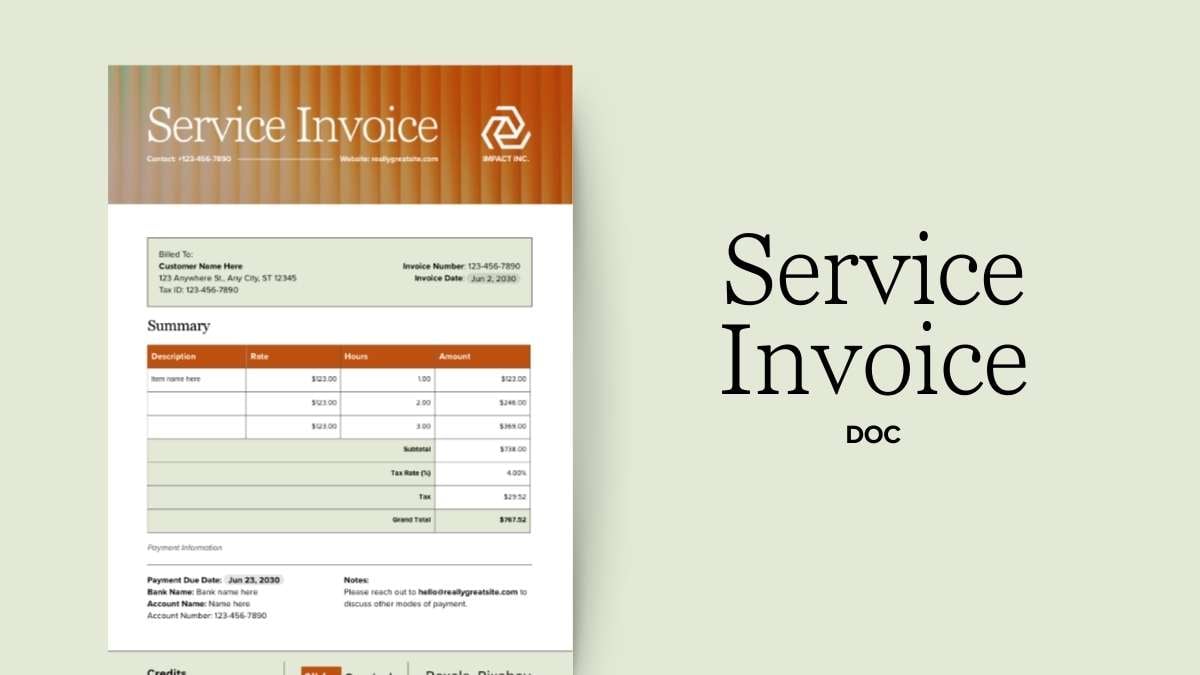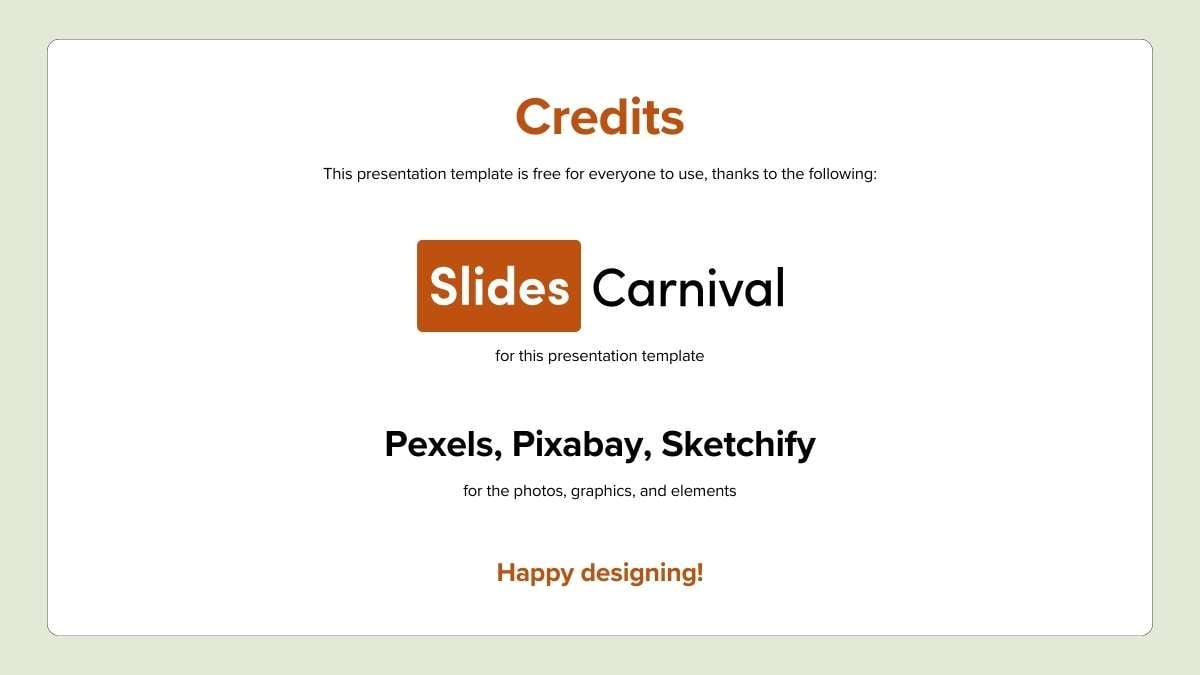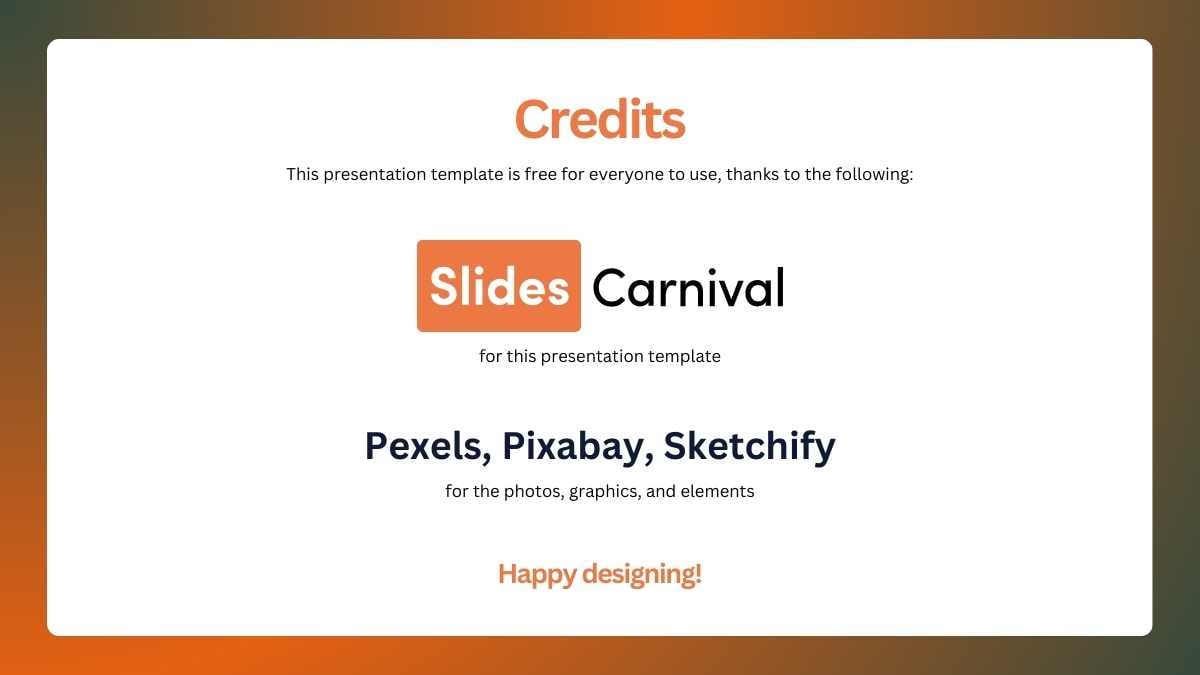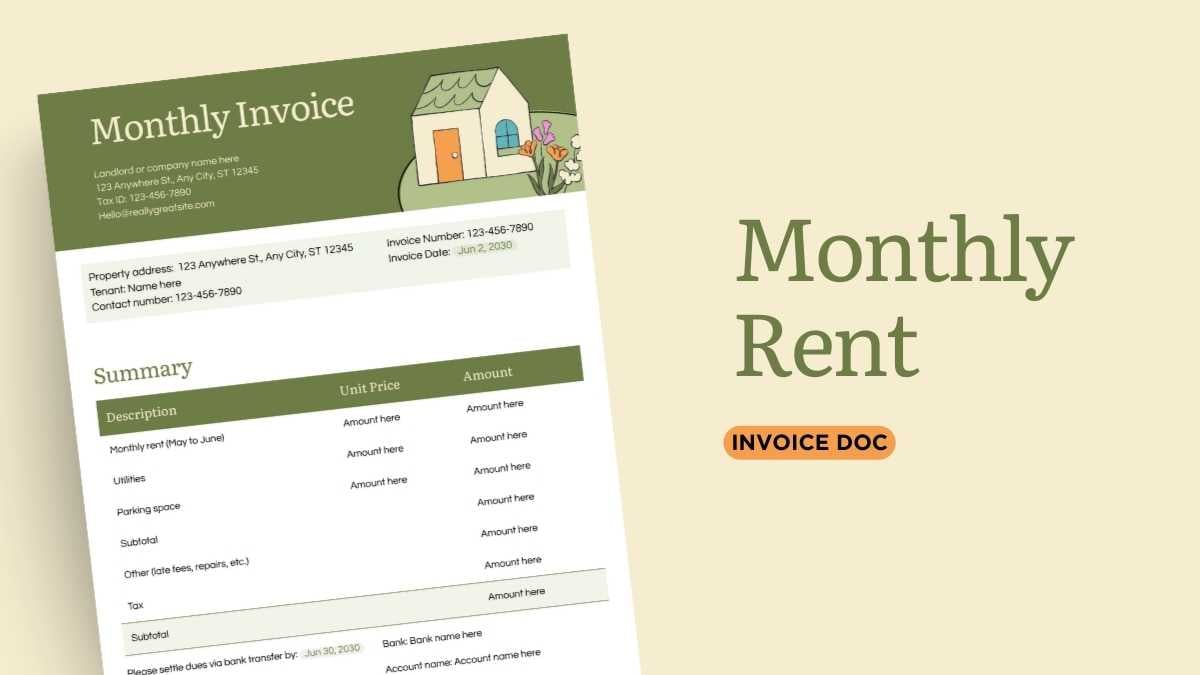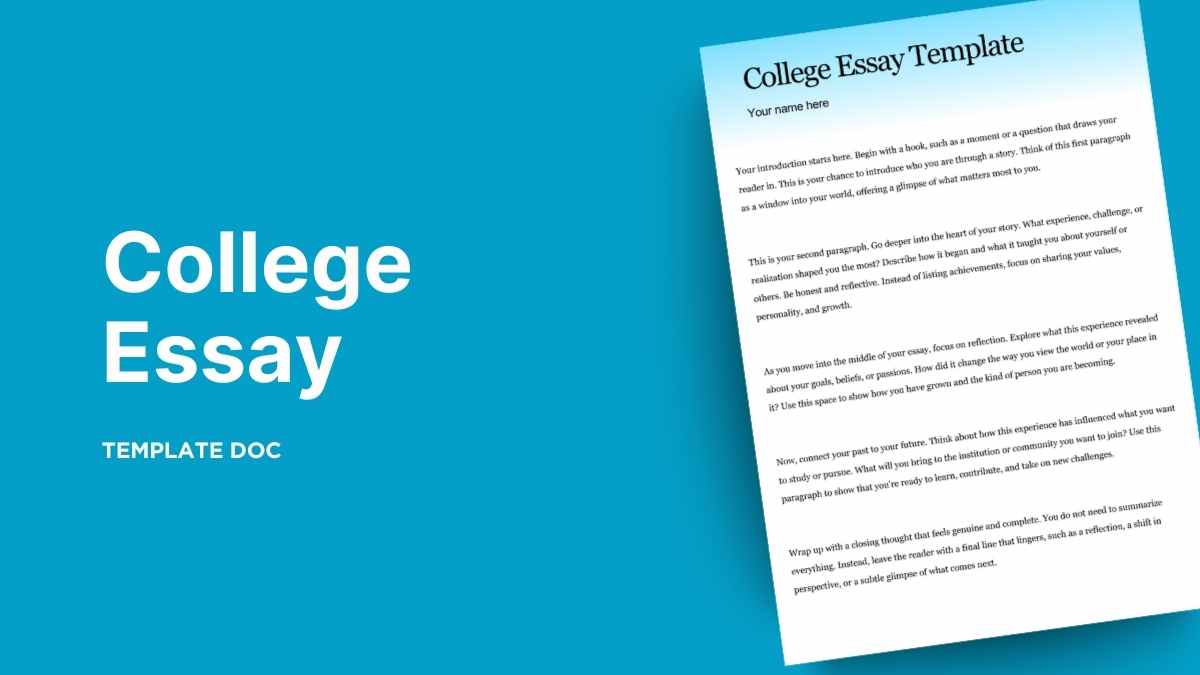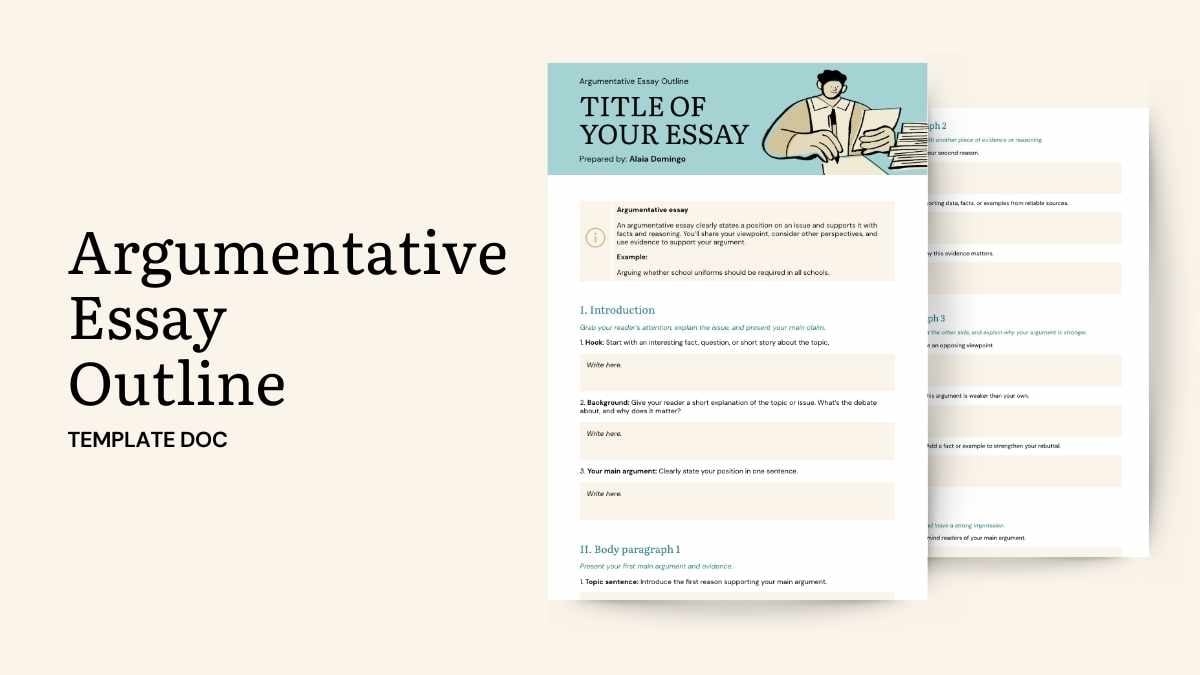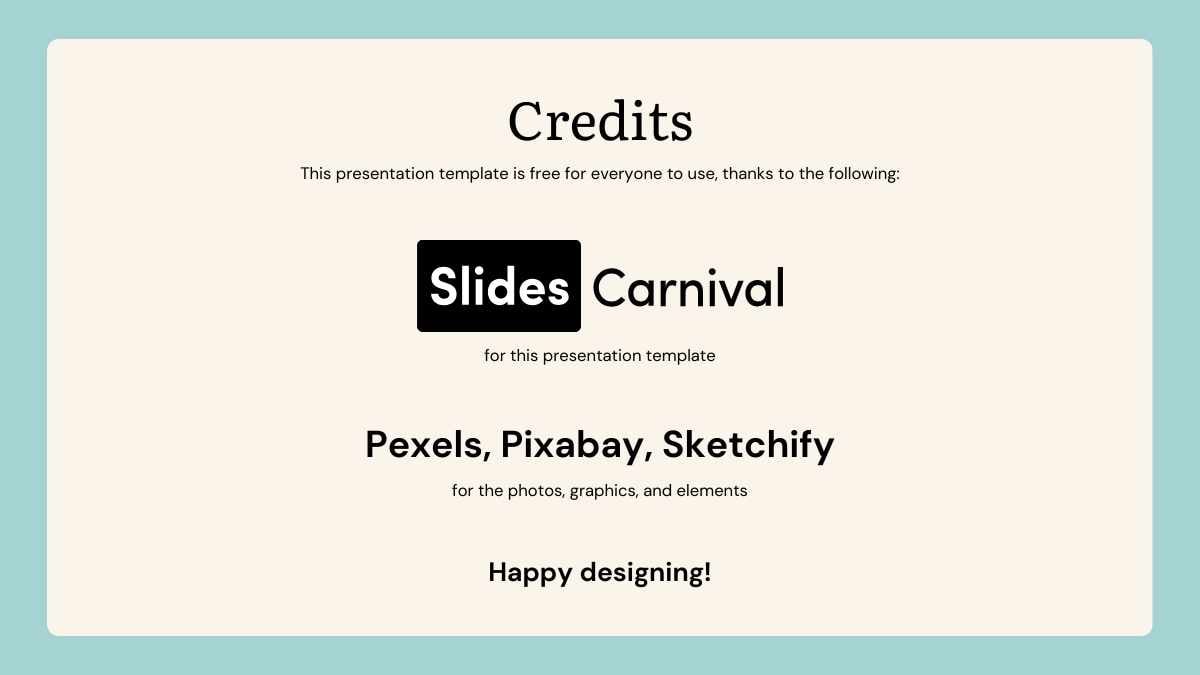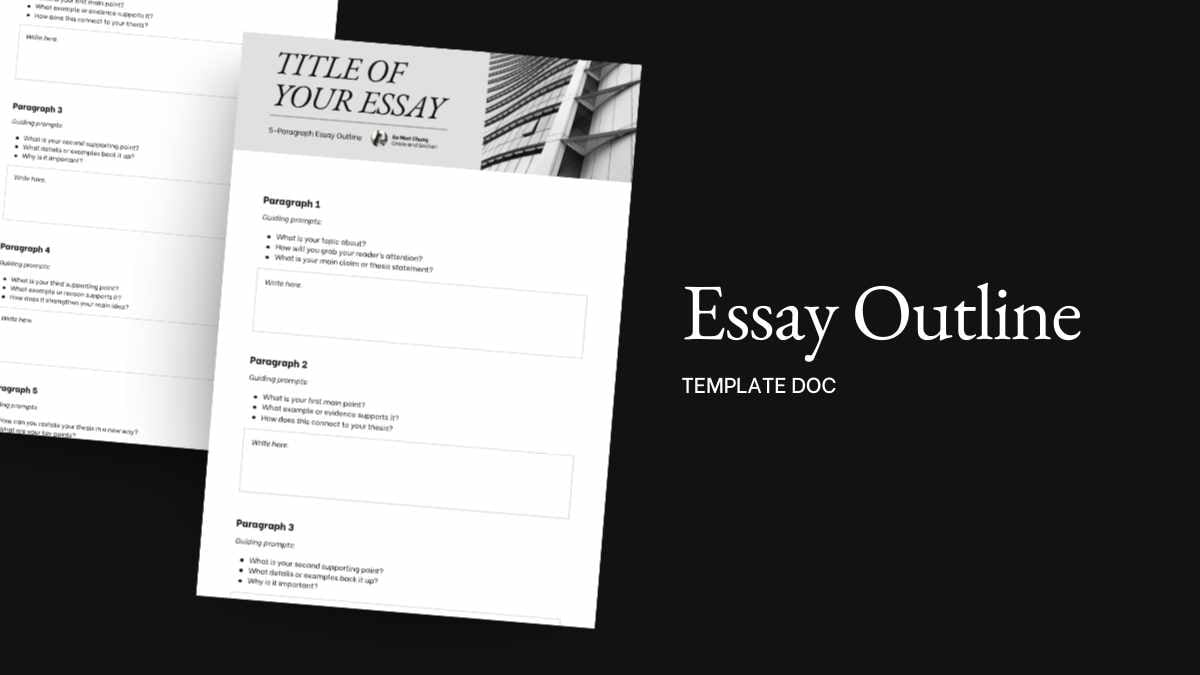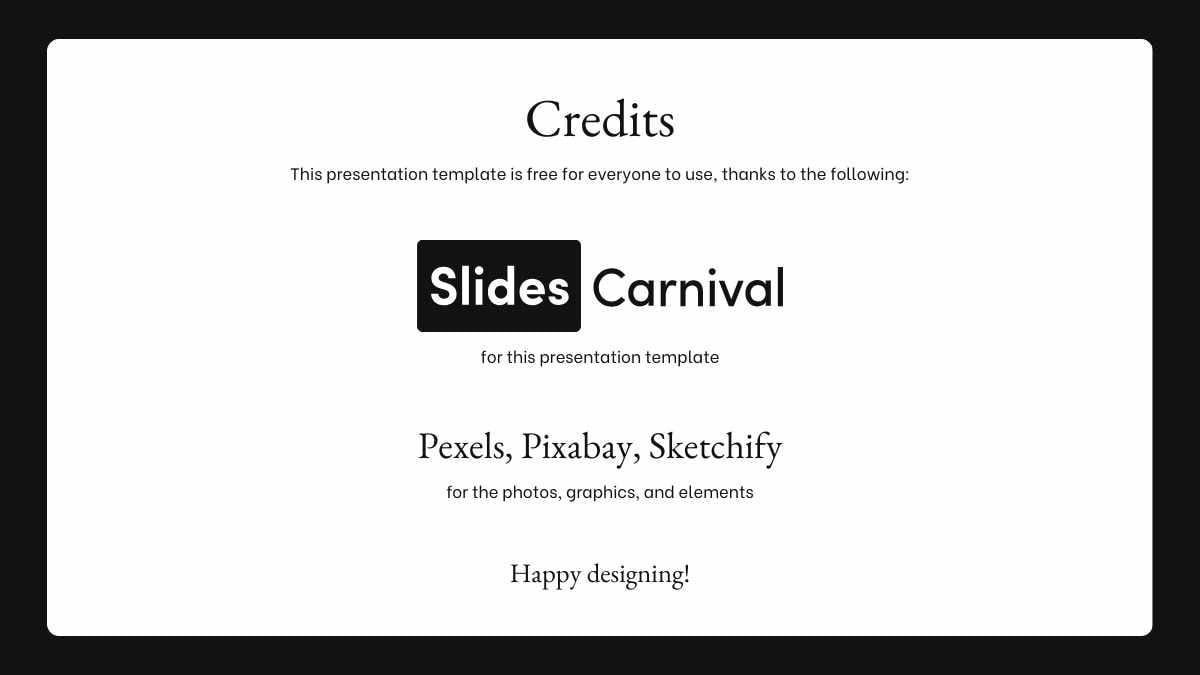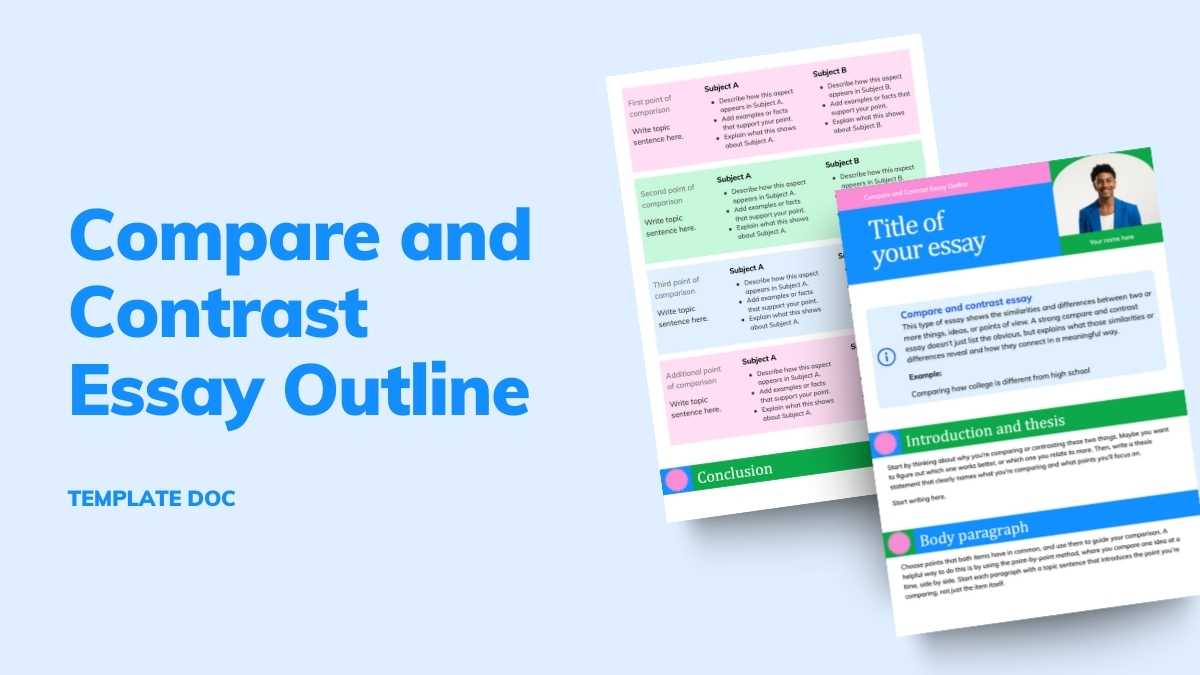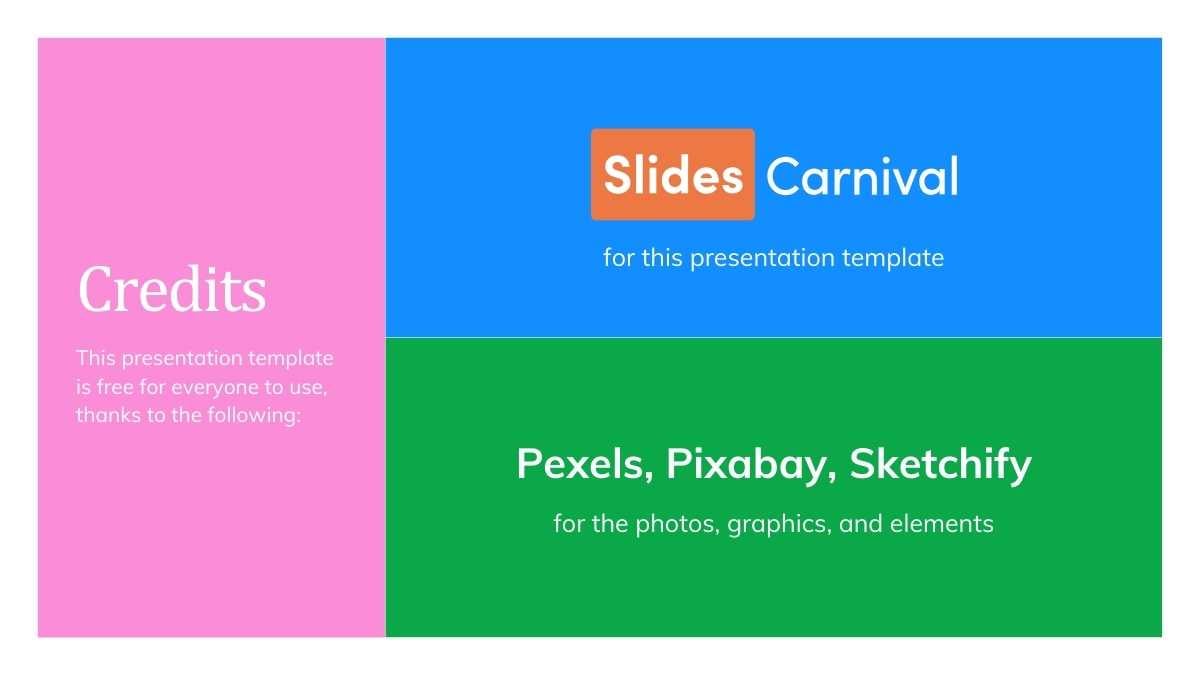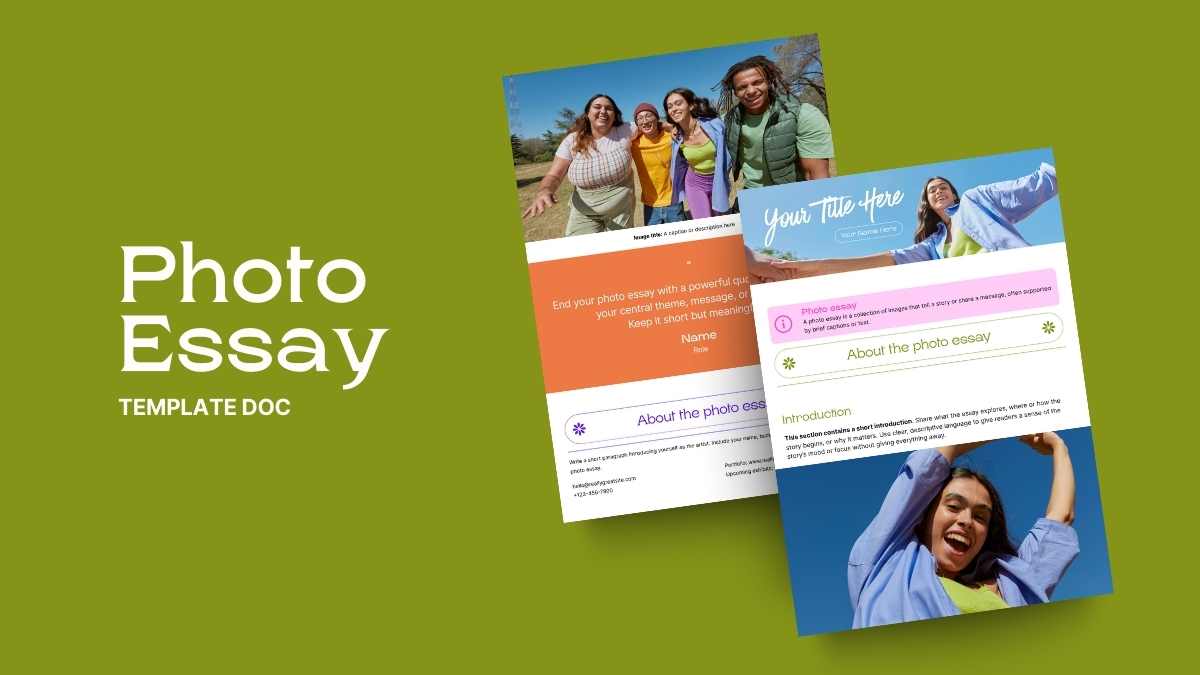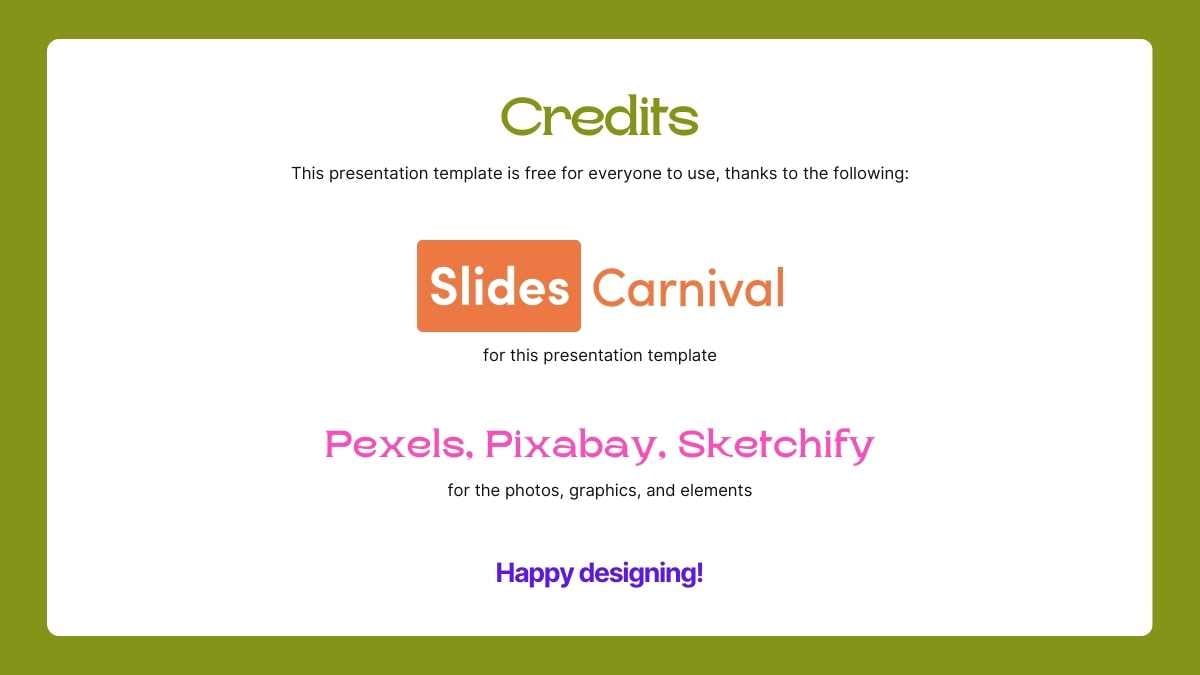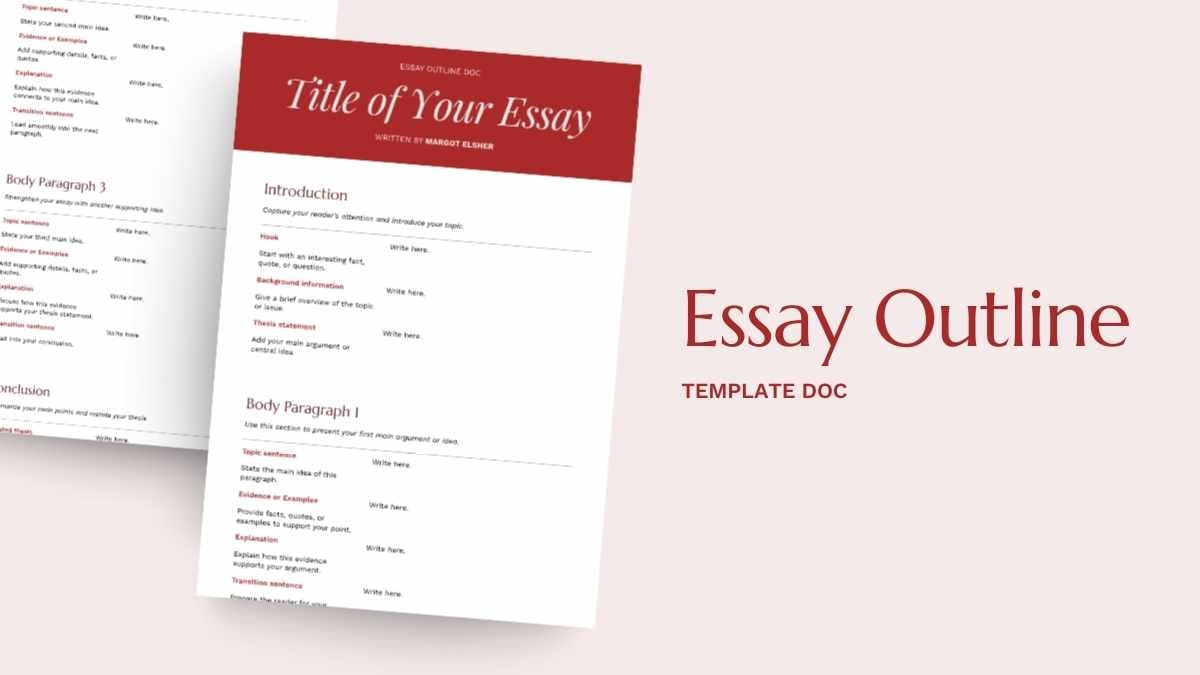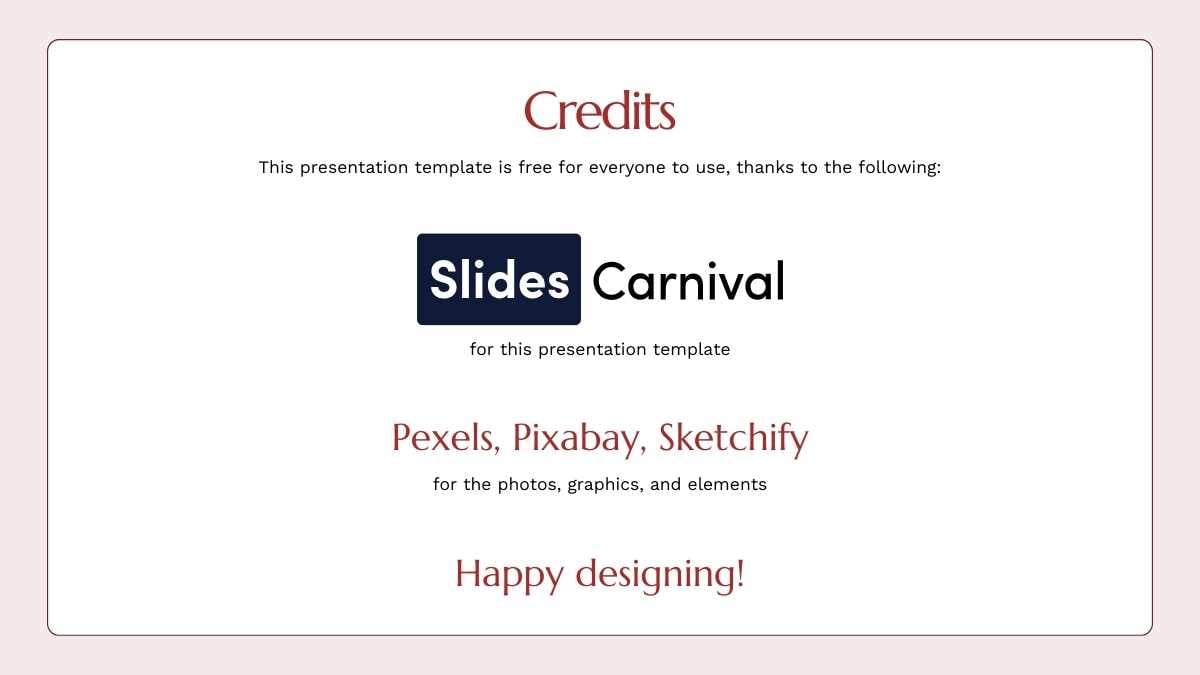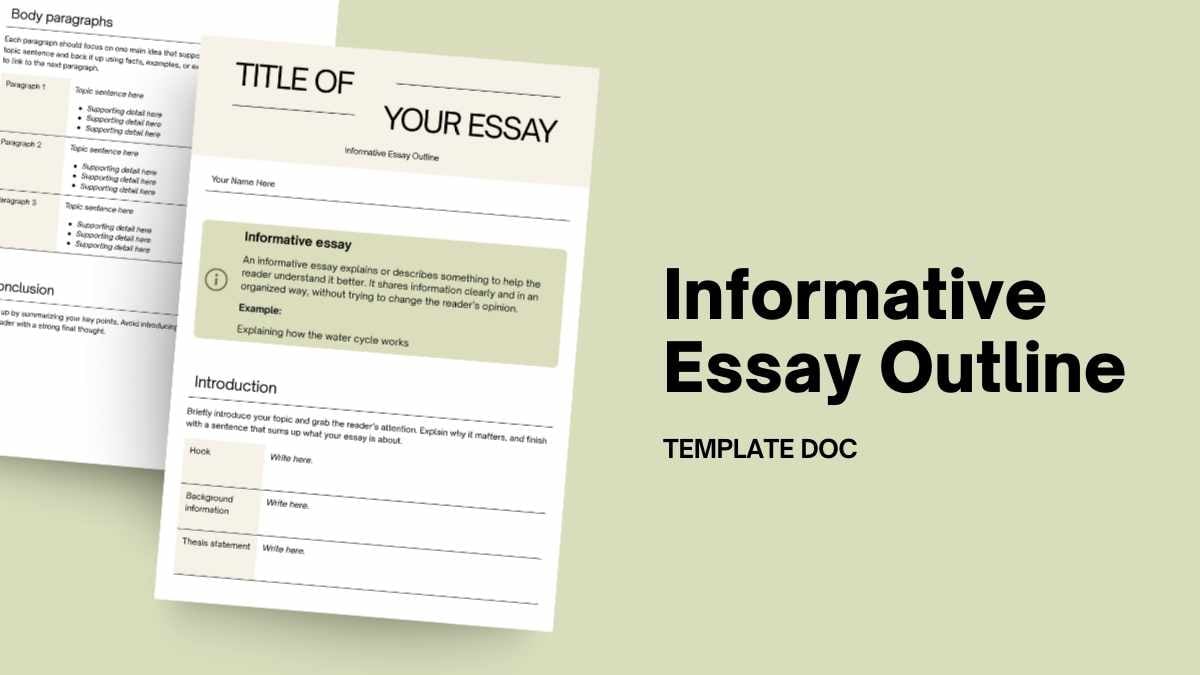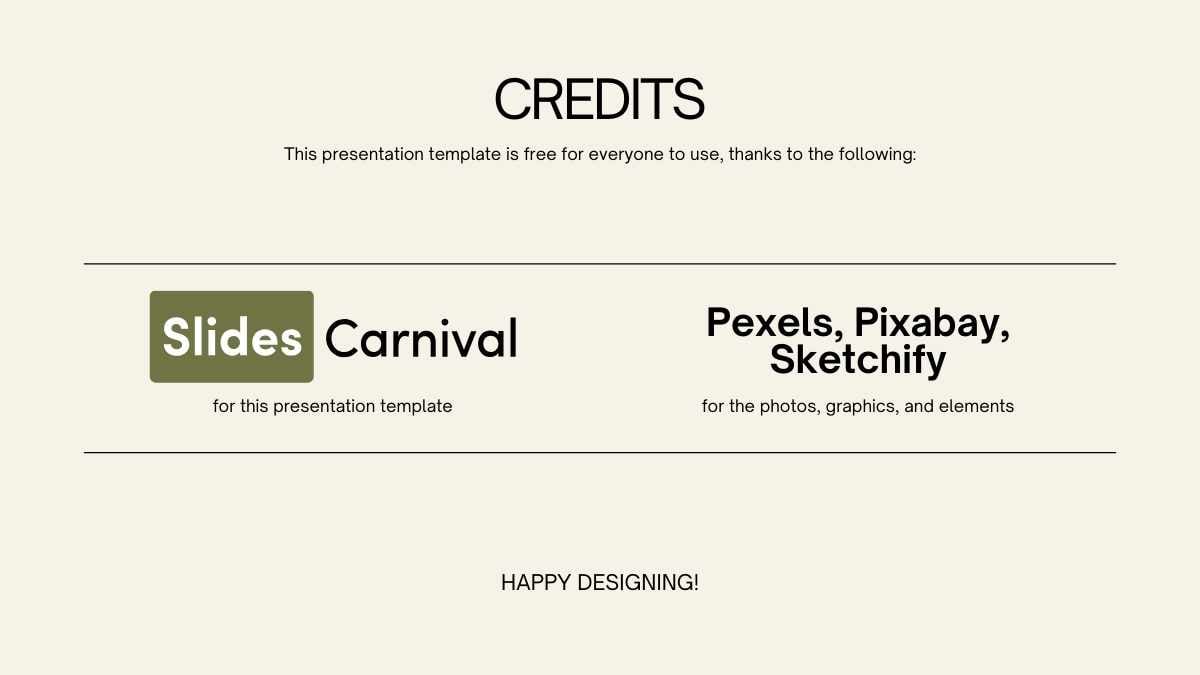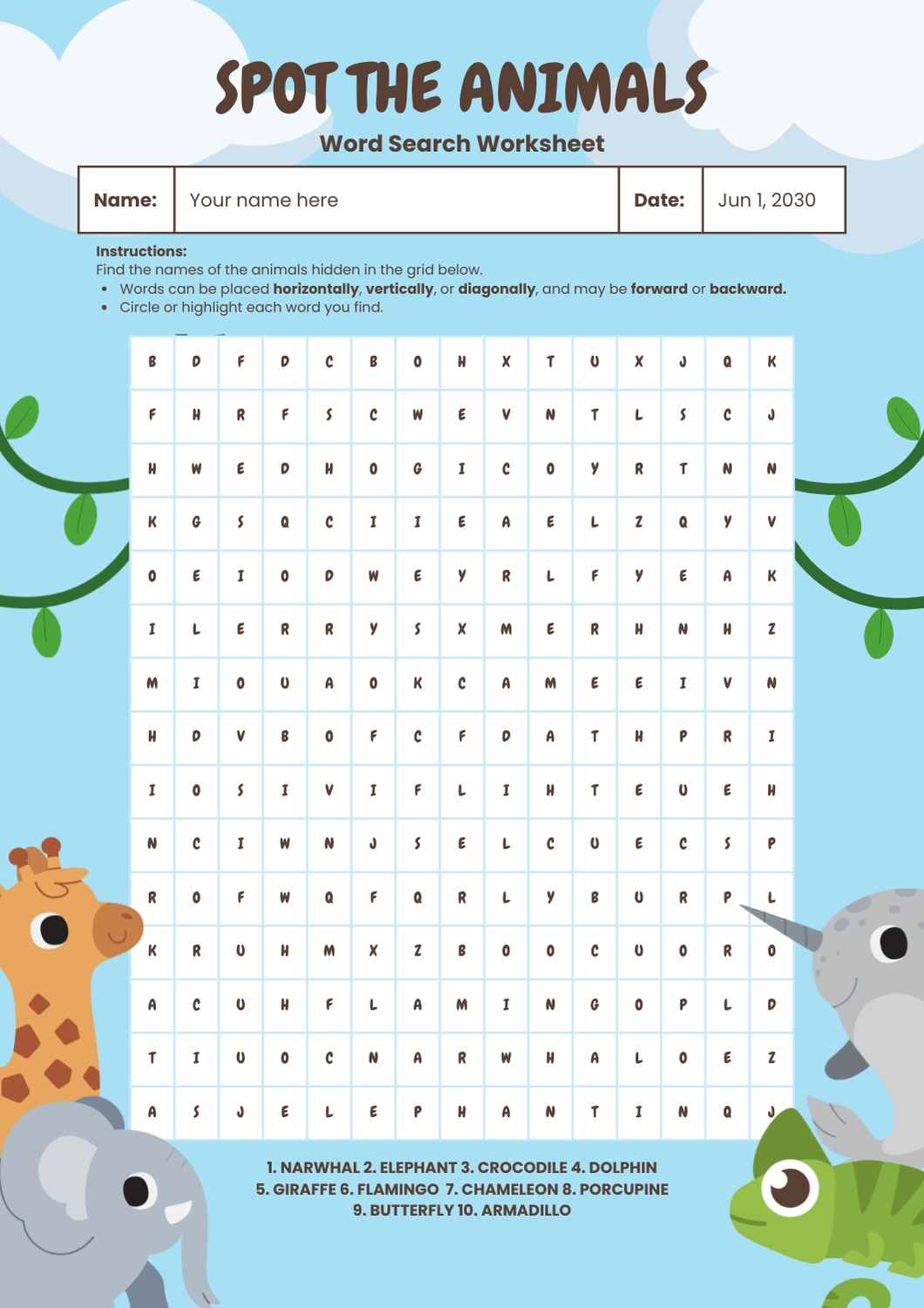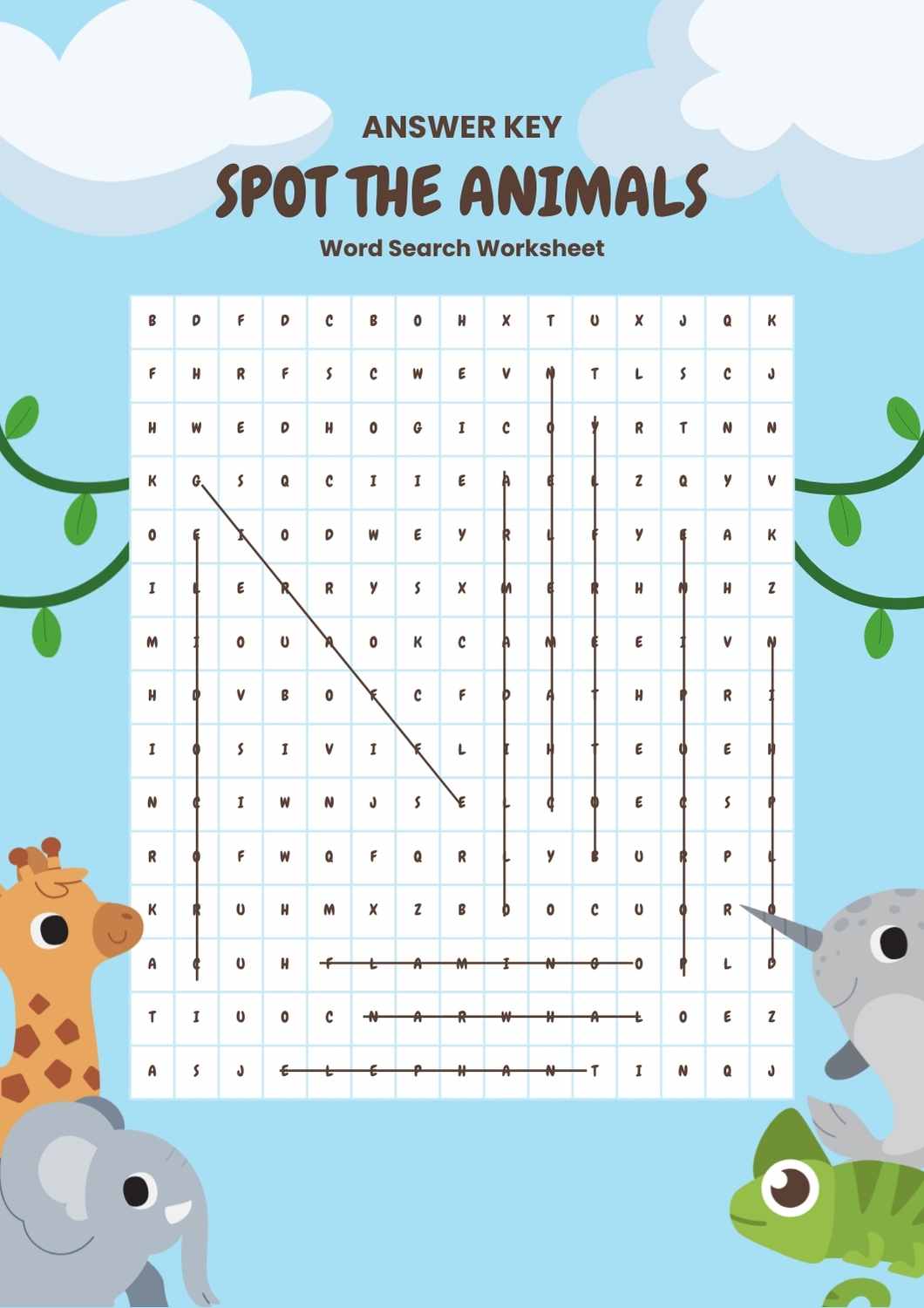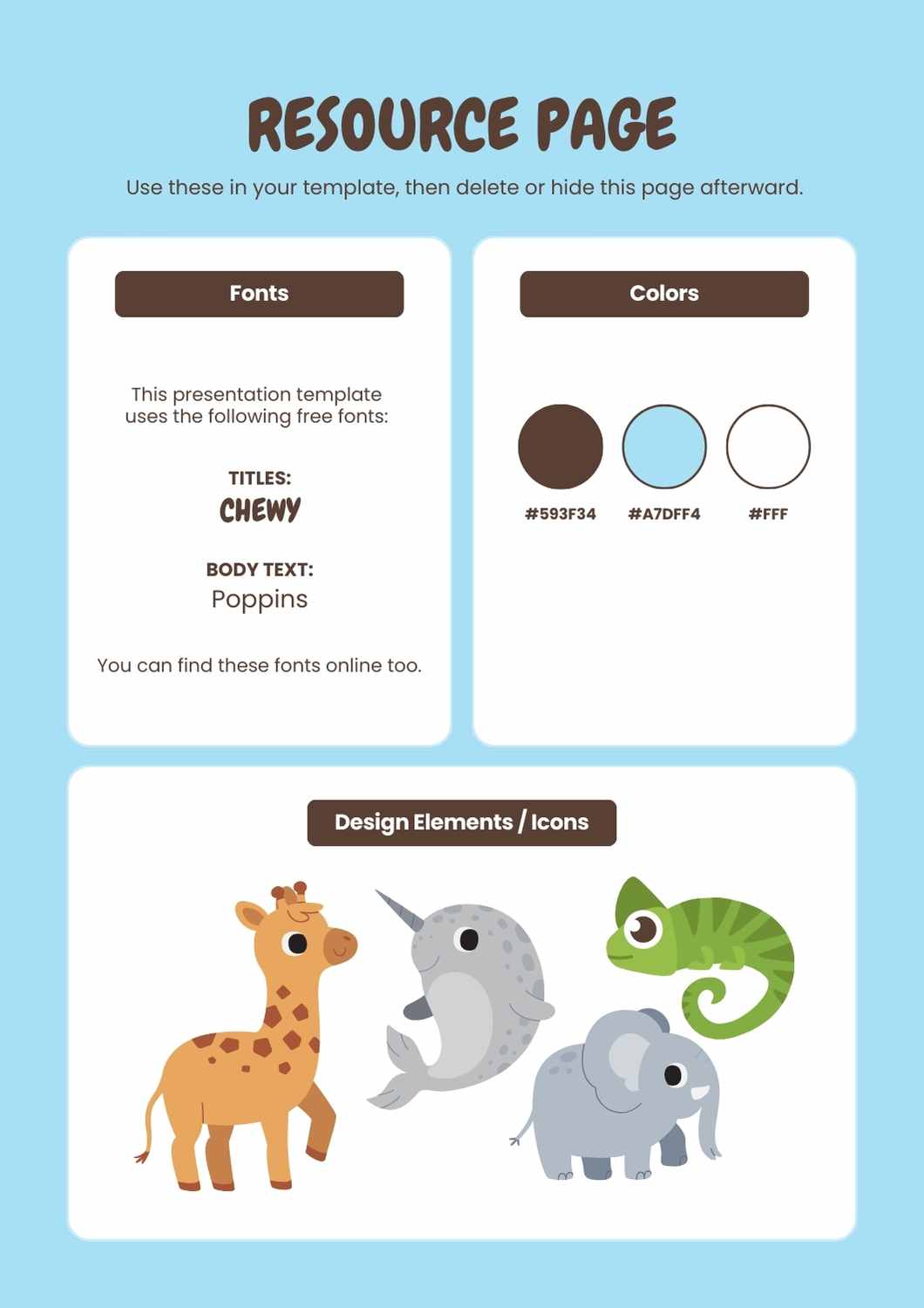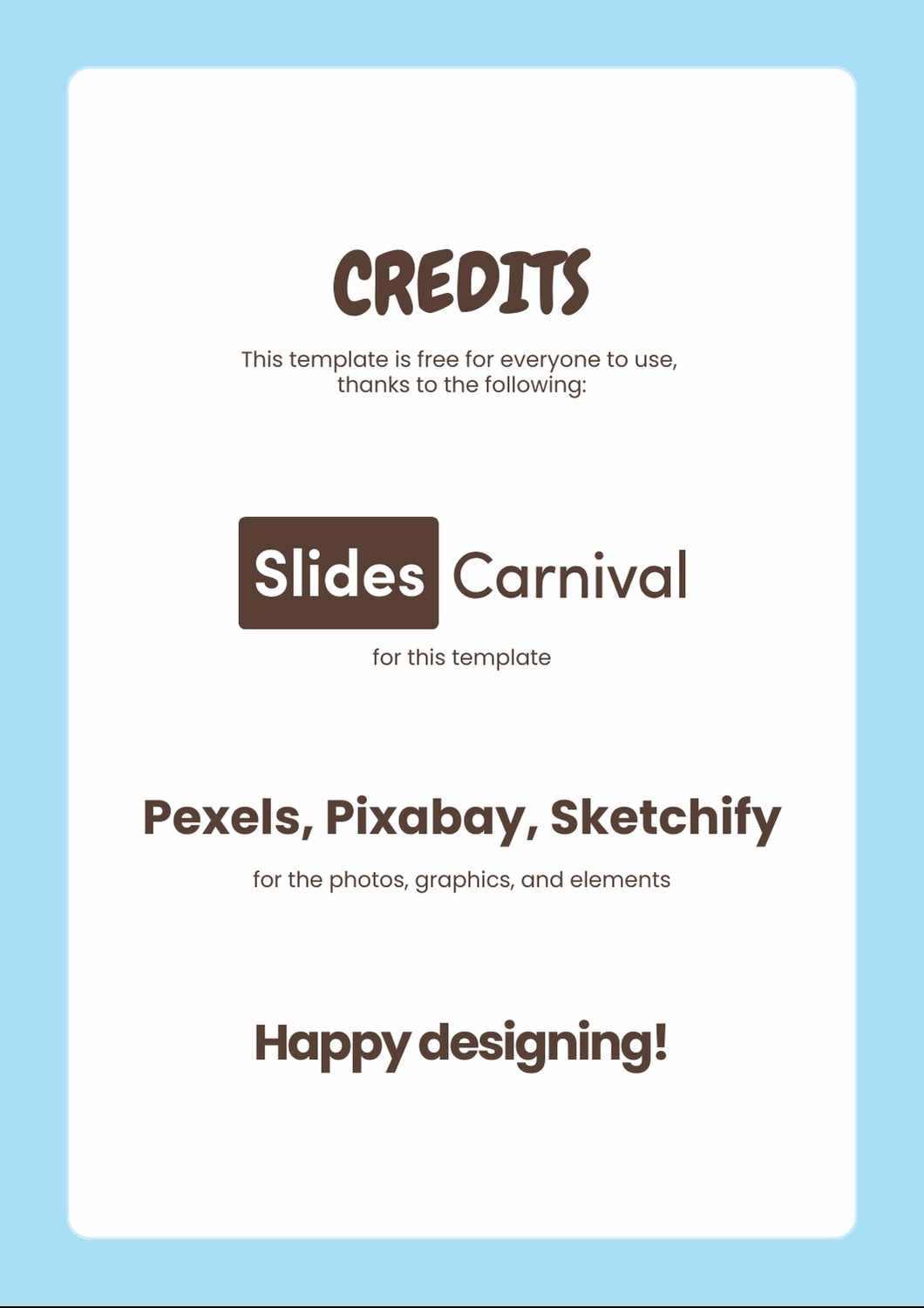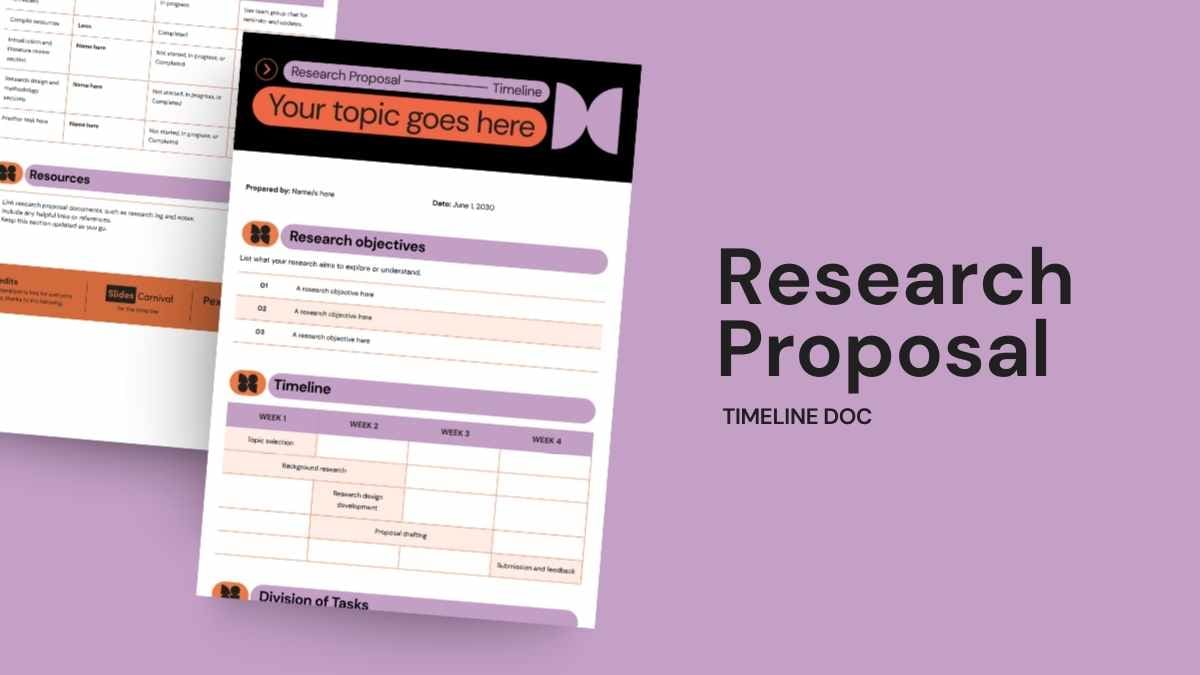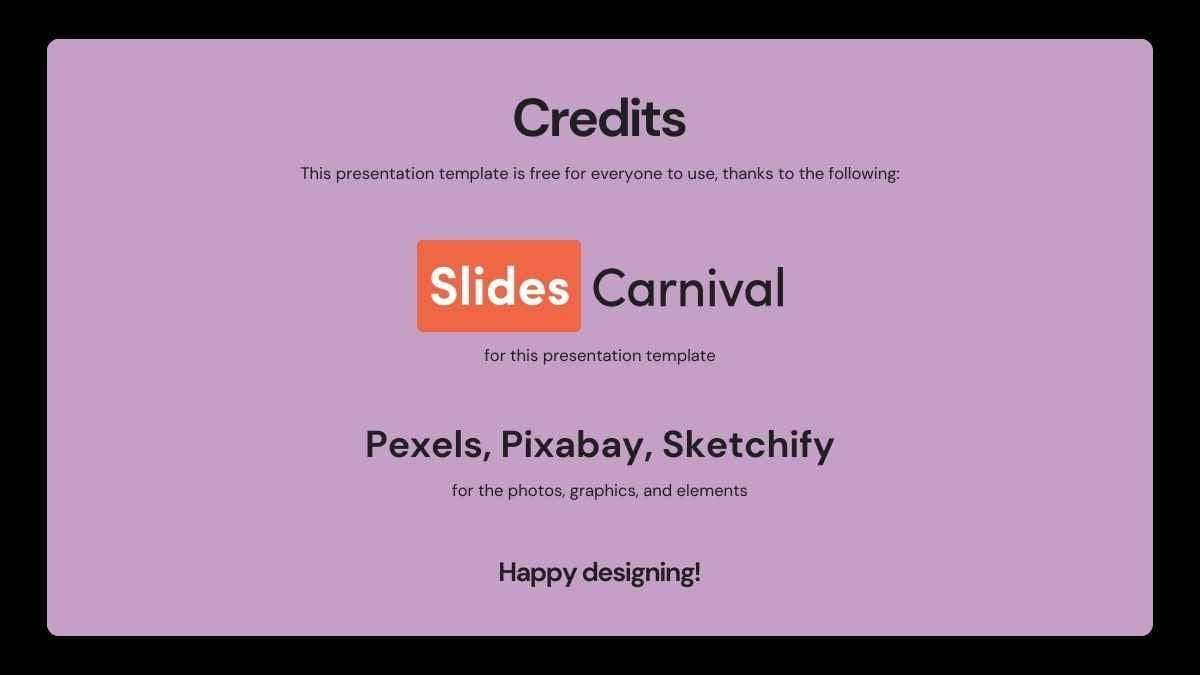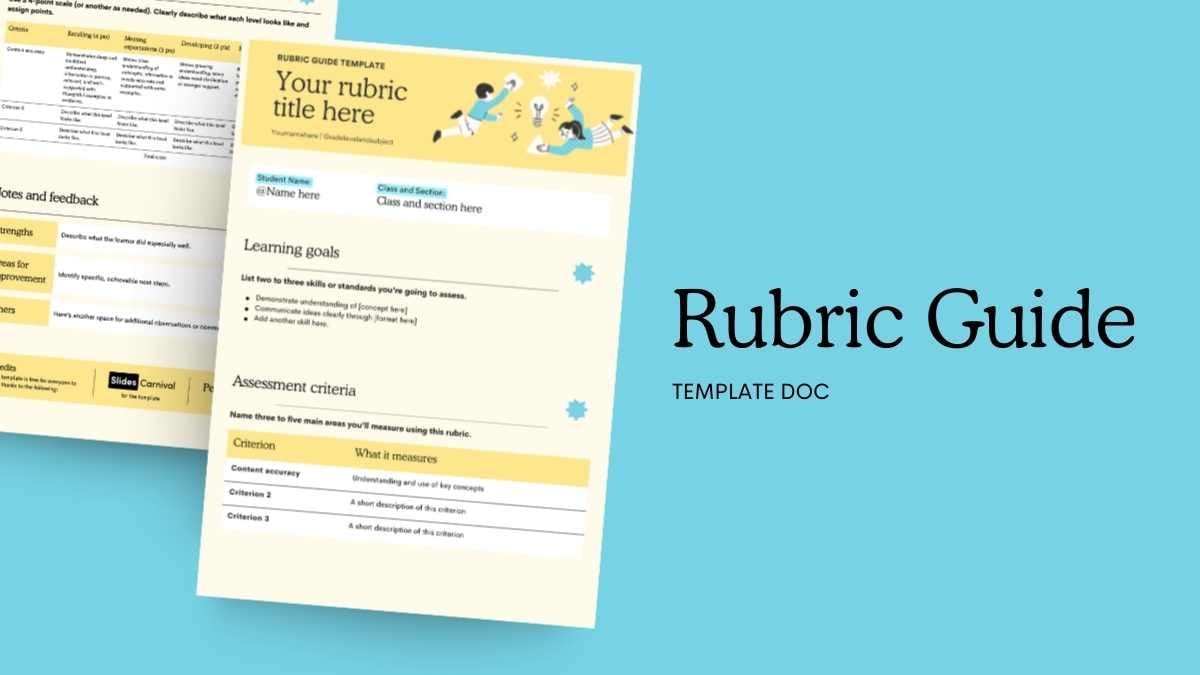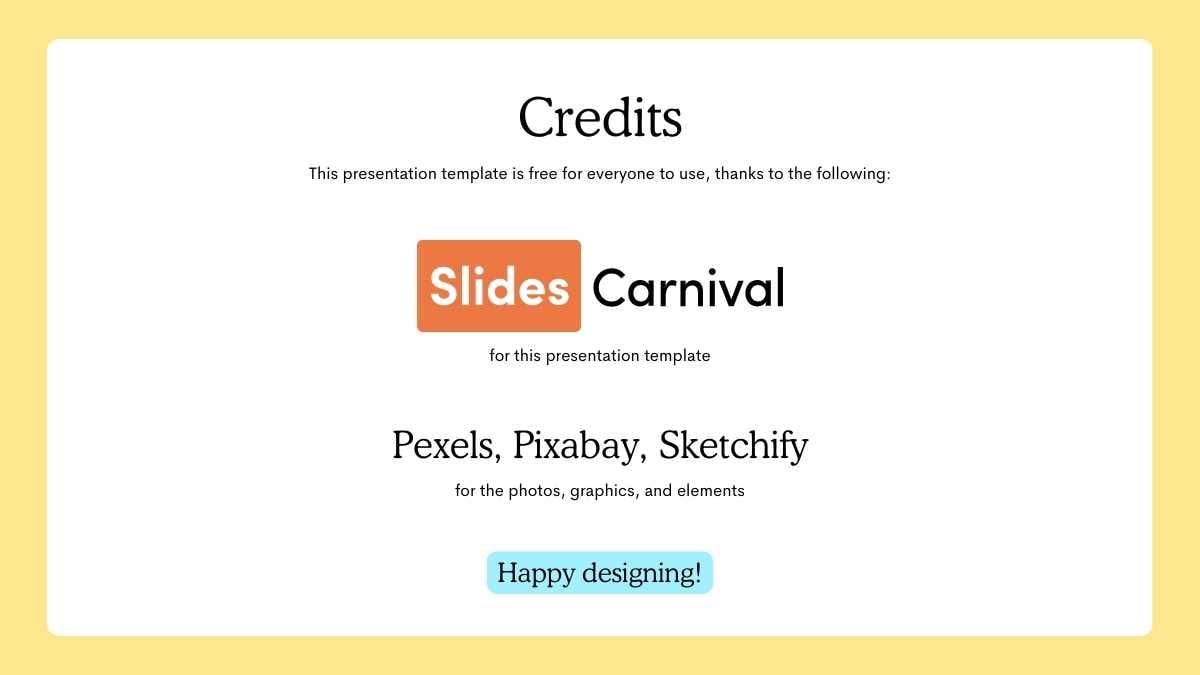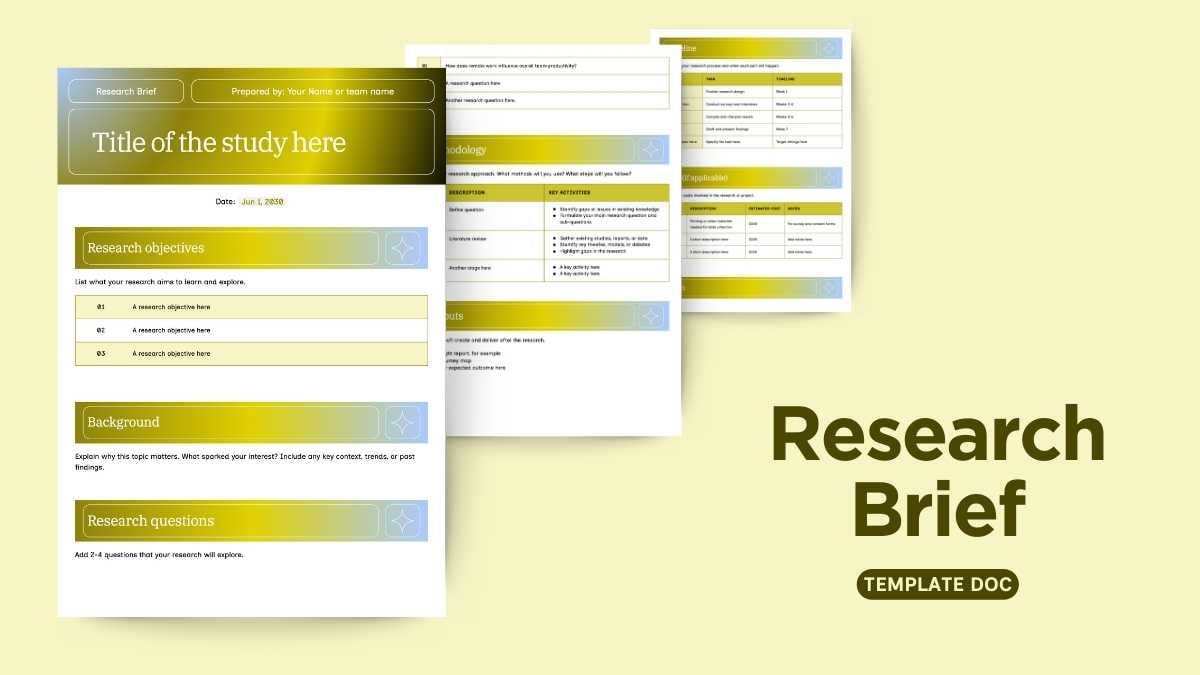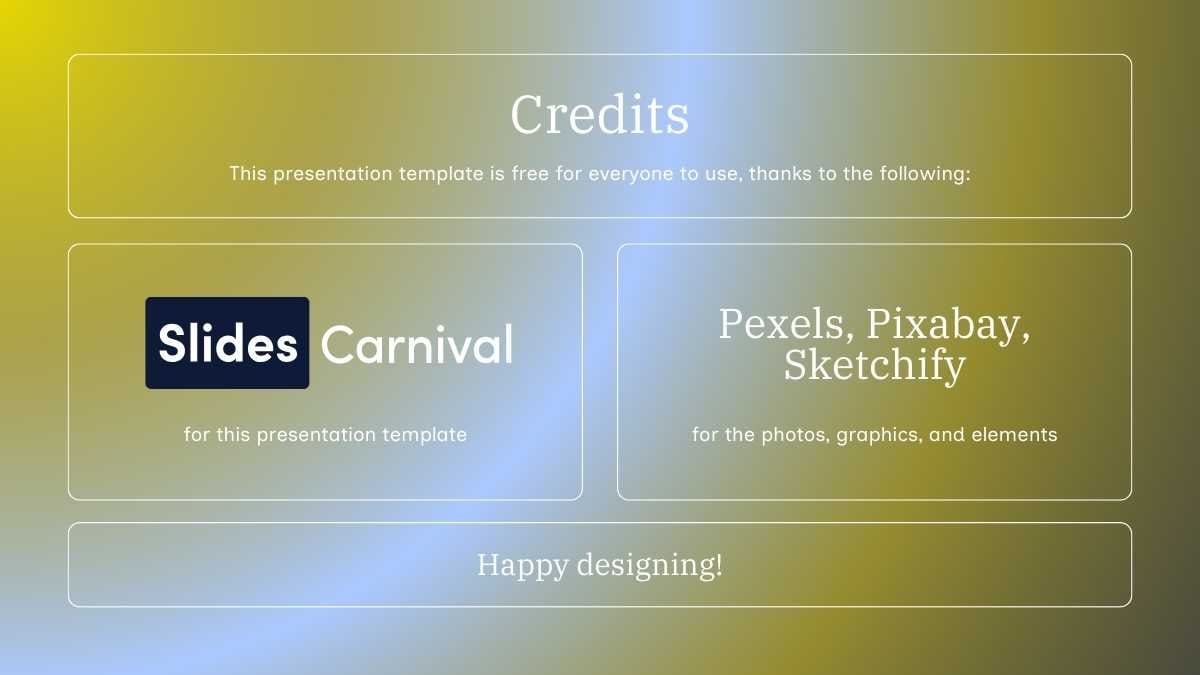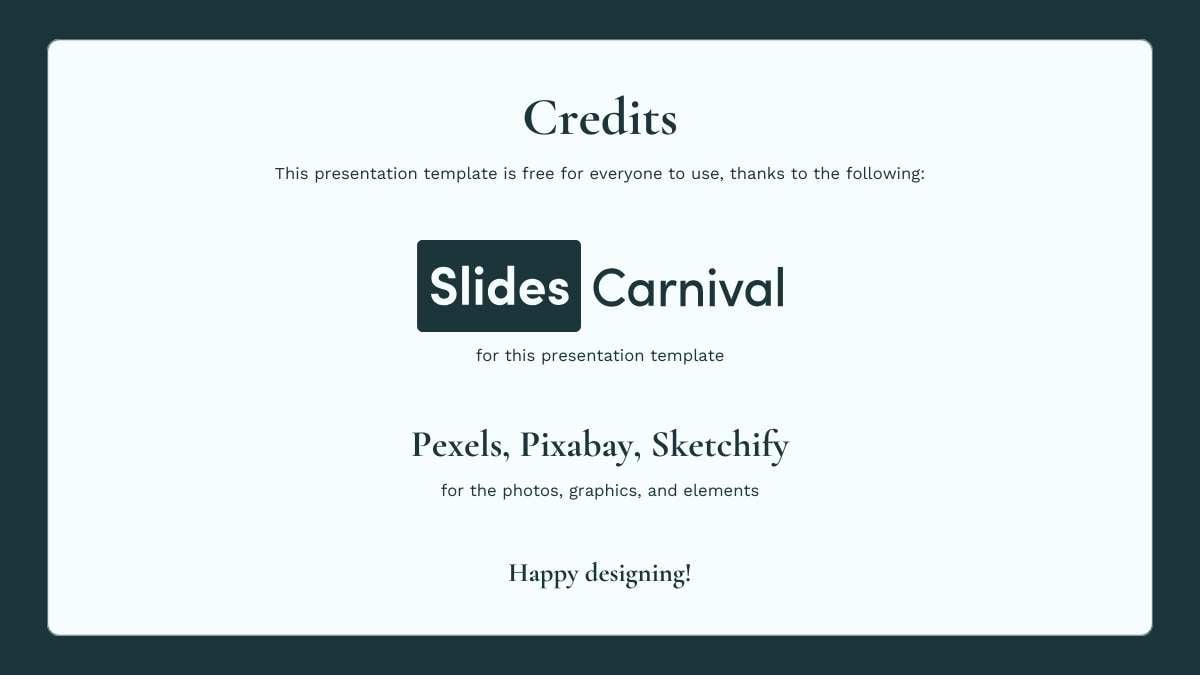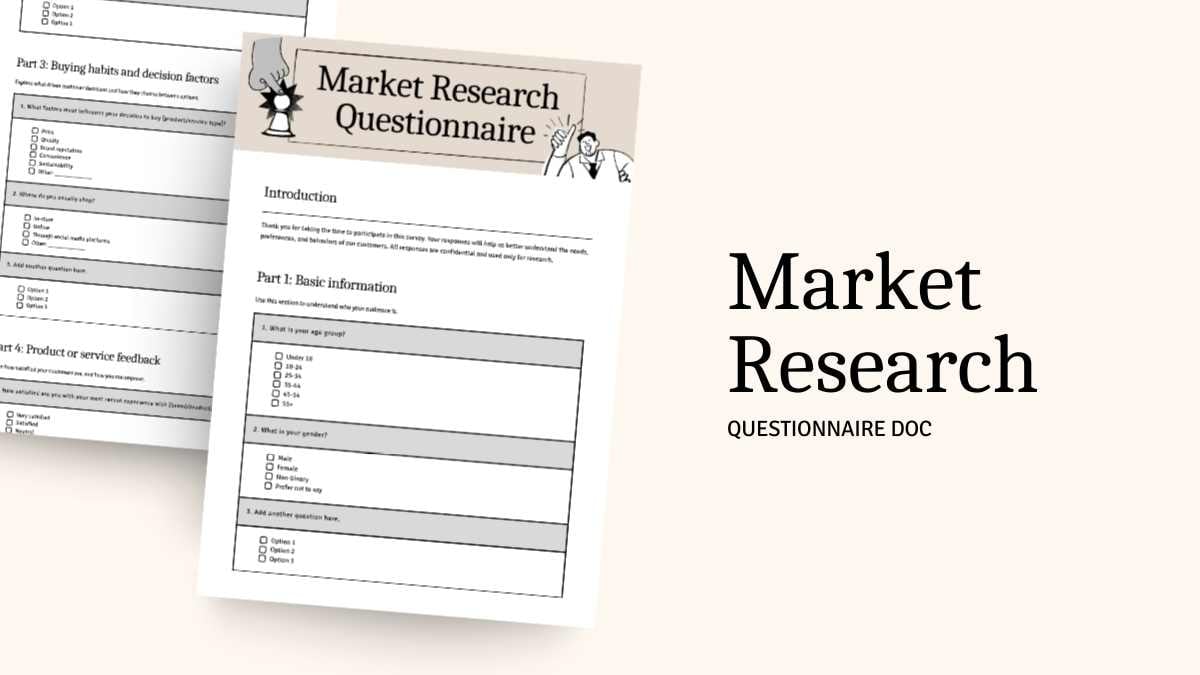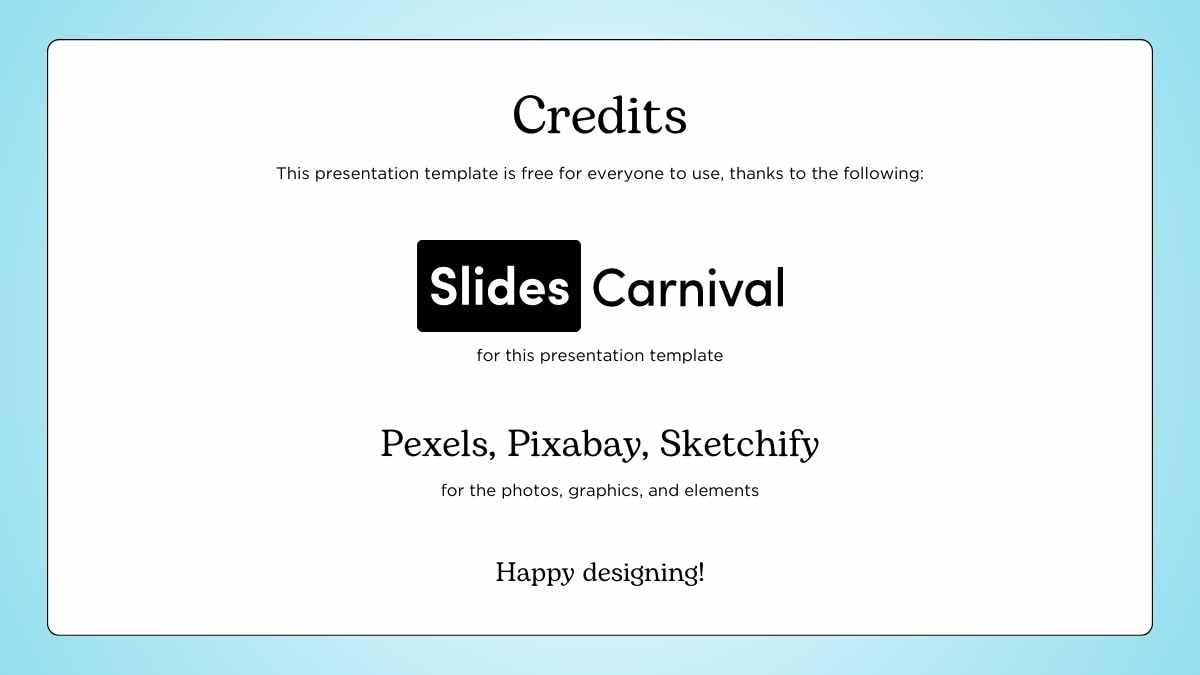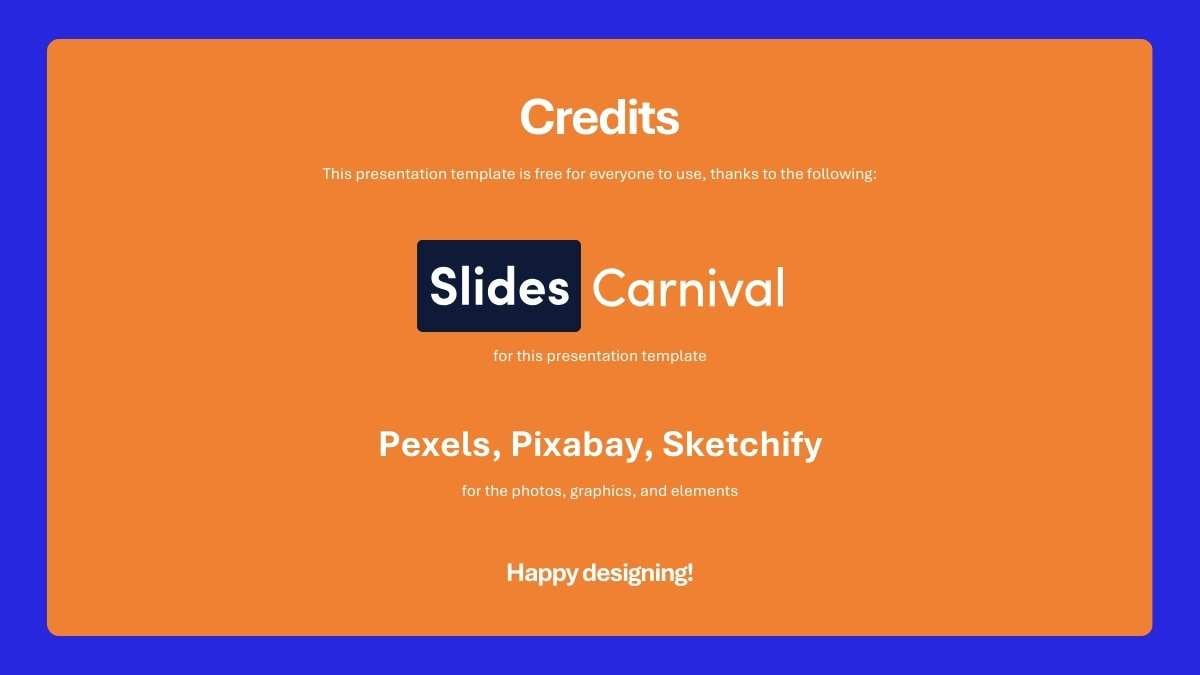Explore Our Extensive Collection of Free Templates For Every Need
Unlock your creativity with our diverse range of stunning templates—designed to captivate your audience whether you’re presenting ideas or crafting documents that truly shine.
Explore All Presentation and Document Templates
3456 templates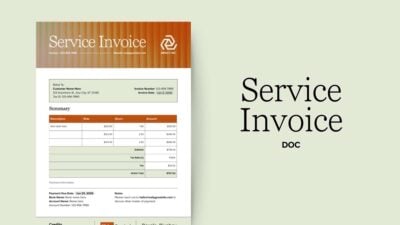
Modern Service Invoice Doc
Download

Modern Sales Receipt Doc
Download
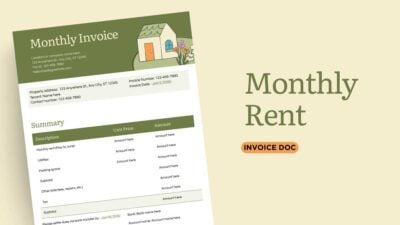
Aesthetic Monthly Rent Invoice Doc
Download
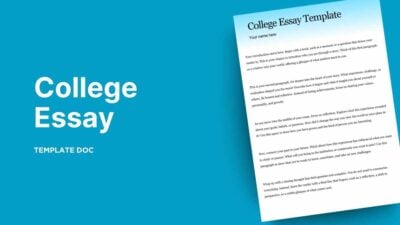
Basic College Essay Template Doc
Download
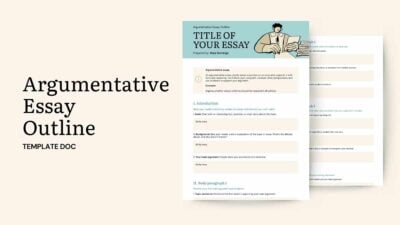
Argumentative Essay Outline Doc
Download

5-Paragraph Essay Outline Doc
Download
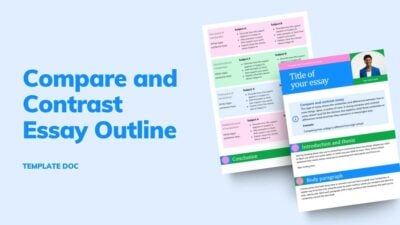
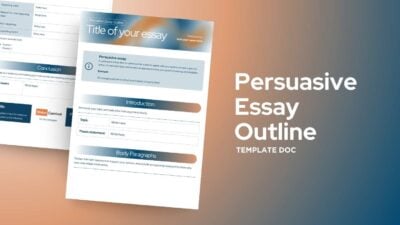
Persuasive Essay Outline Doc
Download
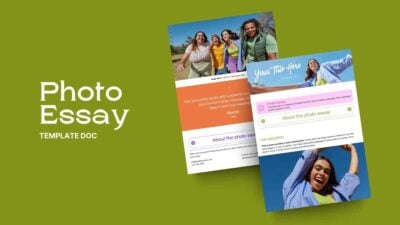
Creative Photo Essay Template Doc
Download
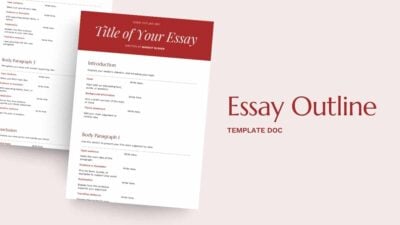
Minimal Essay Outline Doc
Download
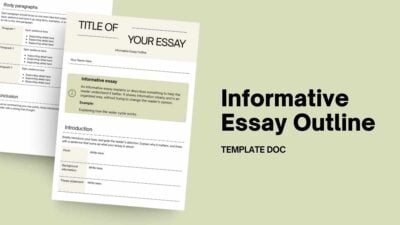
Informative Essay Outline Doc
Download

Cute Word Search Worksheet
Download
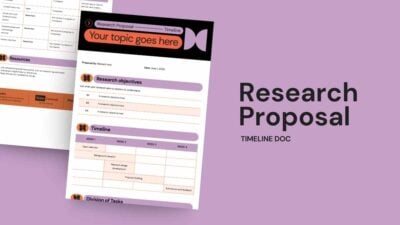
Research Proposal Timeline Doc
Download
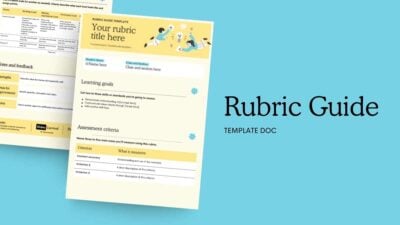
Illustrated Rubric Guide Doc
Download
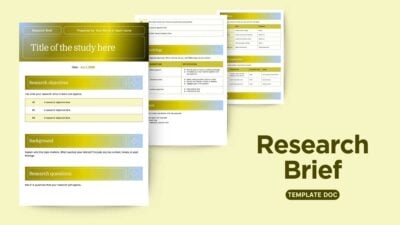
Modern Research Brief Doc
Download

Simple Market Research Doc
Download
Market Research Questionnaire Doc
Download
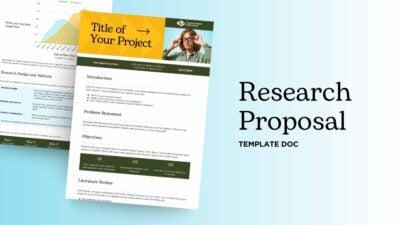
Modern Research Proposal Doc
Download

Simple Meet the Teacher Doc
Download

Colorful Vocabulary Quiz Doc
Download

Matching Type Quiz Doc
Download