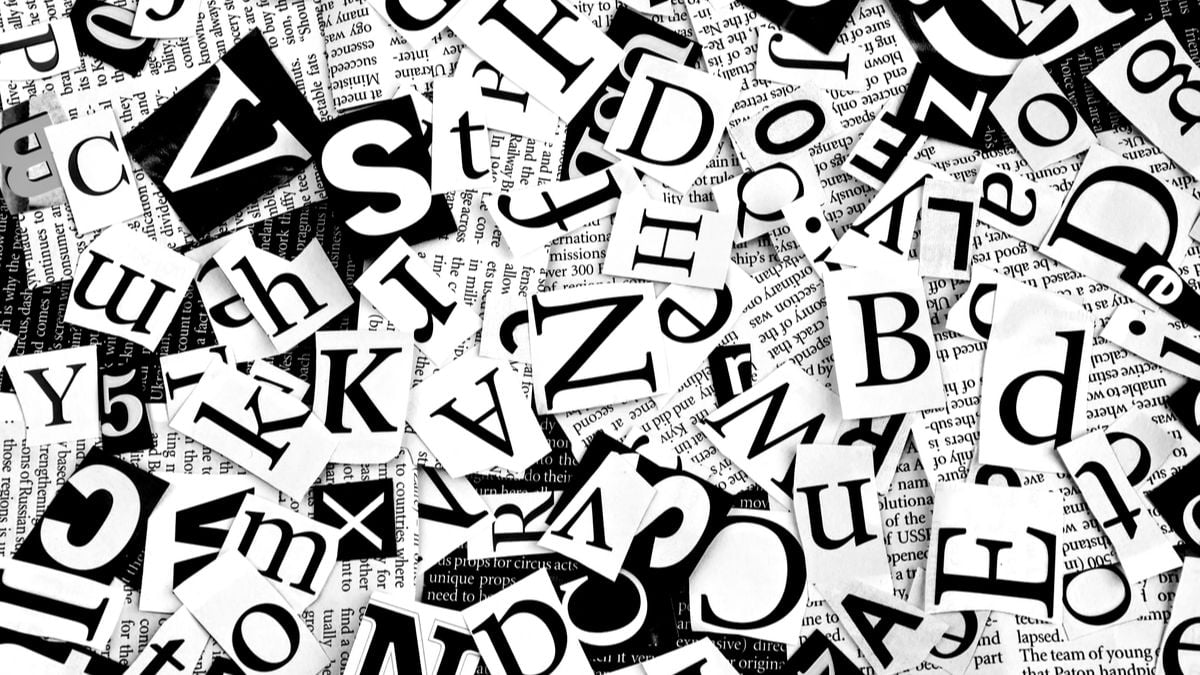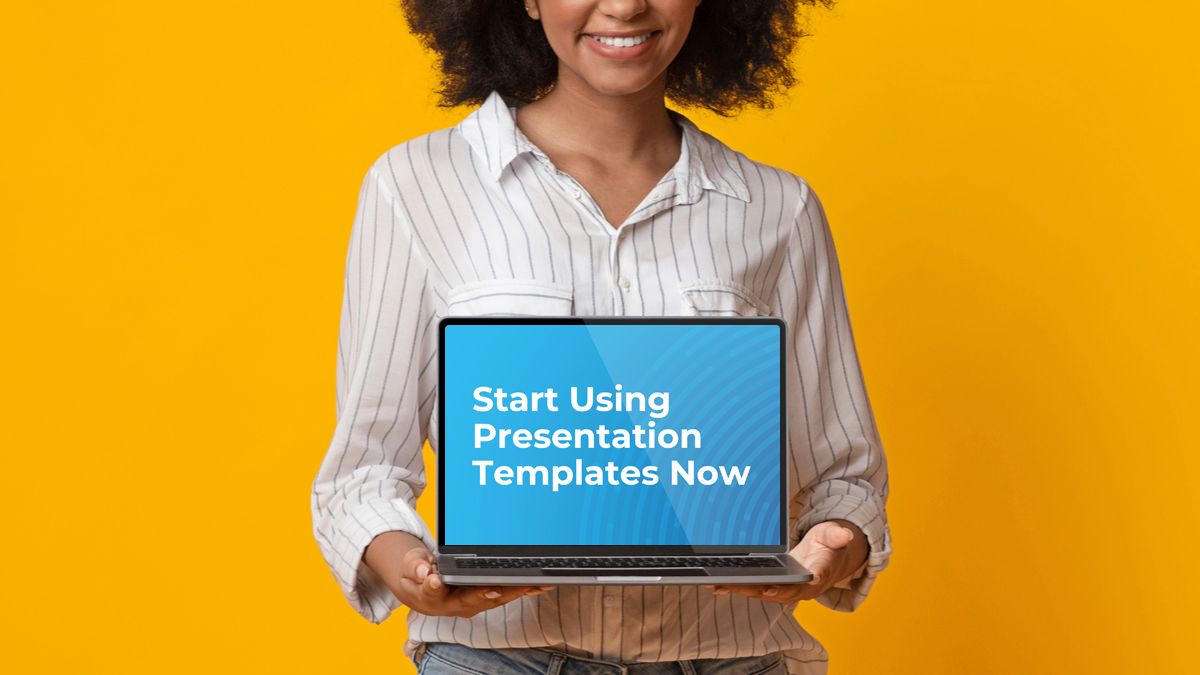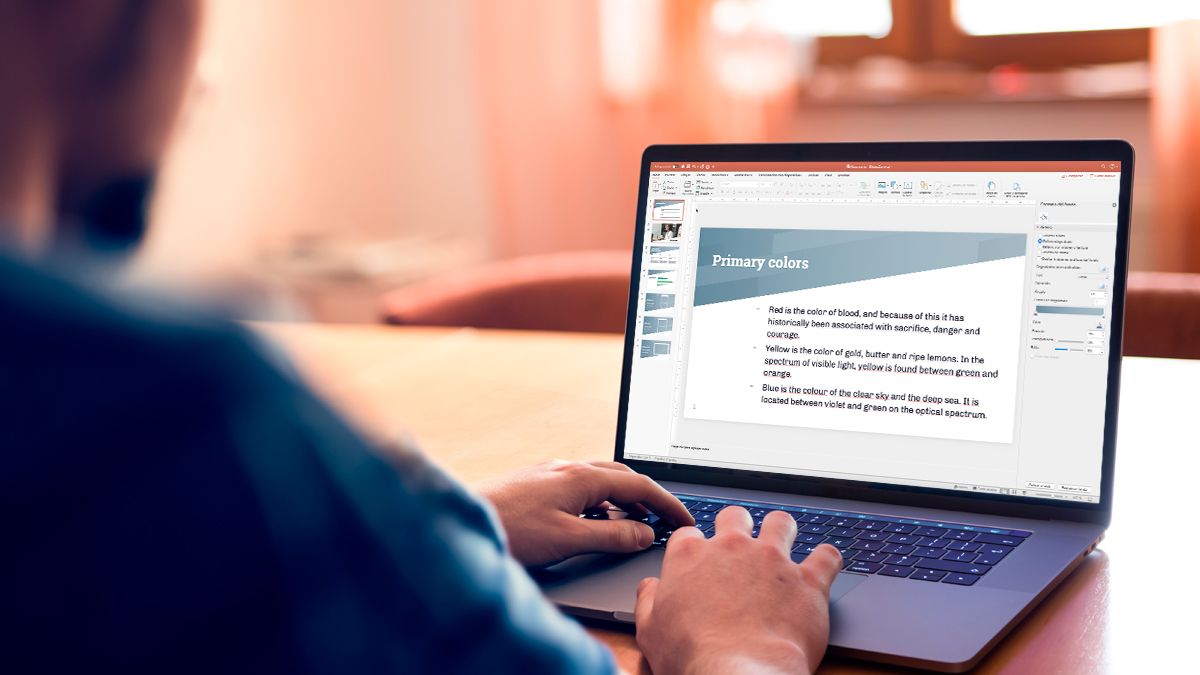Learn
32
templates
PowerPoint and Google Slides can help you create unique and interactive learning experiences for your students. Read on to discover 17 creative ways you can use presentations in the classroom.
... Read more
Here at SlidesCarnival, we always recommend keeping your slides simple, with minimal text and absolutely no bullet points. But what if, hard as you try, your content just isn’t compatible with this advice? Follow these professional design tips to make your text-heavy slides look visually impressive.
... Read more
A well-designed sales presentation is the best possible weapon for your salespeople to have at their disposal. Ready to up your slide design and make your offer more compelling? These expert design tips will help you to ace your presentation design and – most importantly – motivate buyers.
... Read more
Using animated elements in your slides is a great way to grab — and hold — your audience’s attention. Both videos and GIFs can add a great deal to any presentation — as long as they’re used sparingly and in the right context. Learn how.
... Read more
In this guide, we’ll explore 12 simple graphic design secrets — helping presentation creators, no matter how inexperienced, to design better decks. By the end, you’ll be feeling ready to capture your viewers’ attention and clearly communicate your message — no design diploma needed.
... Read more
Great design isn’t just a way to embellish your presentations — it’s vital for effective communication. However, achieving quality presentation design can be a formidable challenge. But there’s a way to make it easier: kick-start your presentation with a professional template.
... Read more
When it comes to PowerPoint and Google Slides decks, your cover page is your first impression. And just as our first impressions of people set the tone for future interactions, your cover page sets the tone for your entire presentation. So it's crucial to learn how to design an impressive and effective cover page.
... Read more
Whether you're presenting a deck of medical findings, fashion trends, or academic results, there's scope for emotional design to increase audience engagement. The drier your topic area, the more you need emotional design to keep your audience's attention! Here's how you do it!
... Read more
Up to 80% of corporate presentations are now being delivered remotely. But delivering an effective remote presentation is a different challenge than nailing it in person. Discover our 6 top tips to help you craft an awesome one.
... Read more
Data visualization has made its way into our daily lives and can be spotted all around us. And, as the power and influence of data increases, professionals of all levels need to learn more about dataviz. In this guide, we’ll look at 6 tips to improve data storytelling in your presentation.
... Read more
Every detail of your pitch deck needs to be perfect, including the design. This (often overlooked) element could easily be the difference between a life-changing yes or a soul-crushing no. Pitching for investment is both a marathon and a sprint, and you want to stay at the front of the pack, don’t you? Here are 7 easy ways you can do it.
... Read more
Presentations are an effective way of unveiling new findings within scientific communities, training peers and juniors on essential new measures, and advancing your medical career. But getting the presentation design right is just as important as delivering it well. Here’s how to create an effective and engaging medical presentation — without wasting hours on PowerPoint!
... Read more
Good use of white space creates a visually appealing product, but also encourages cognitive engagement within audiences. So, how can you improve your use of white space in presentations? We teach you 5 techniques so you can apply empty space to your slides like a pro.
... Read more
When it comes to presentations, the right images will help you capture your audience’s attention, communicate your story more effectively, and make your info more memorable to boot. So how do you choose the perfect photos for your slide backgrounds — the ones that will complement and clarify your message, rather than muddling it? Here are our top tips...
... Read more
Everyone is so familiar with bullet points that it’s hard to think of another way to structure our content. But when you choose to write lengthy bullet points, you’re actually distracting your audience. So what should we use instead? Let’s find out.
... Read more