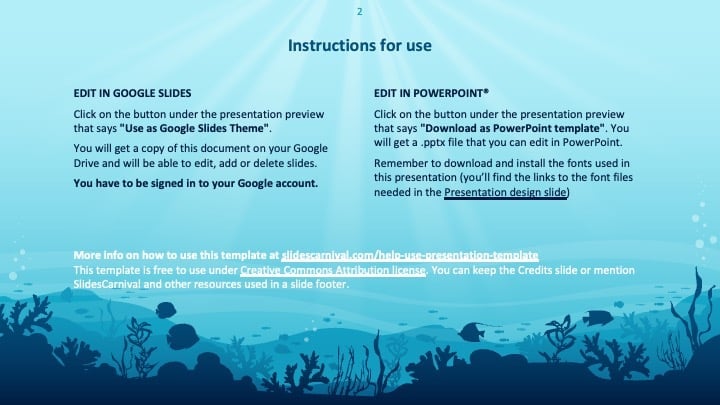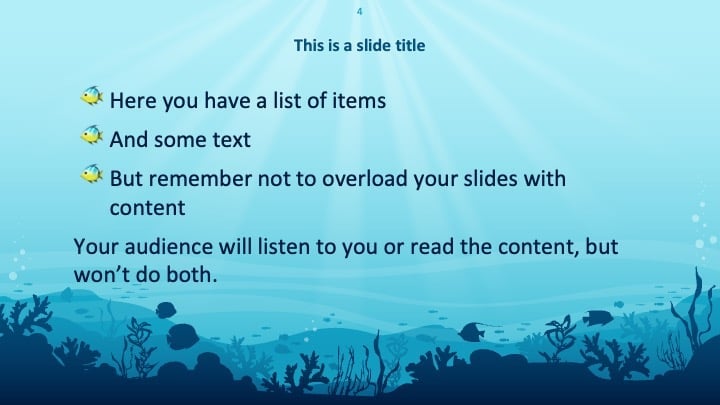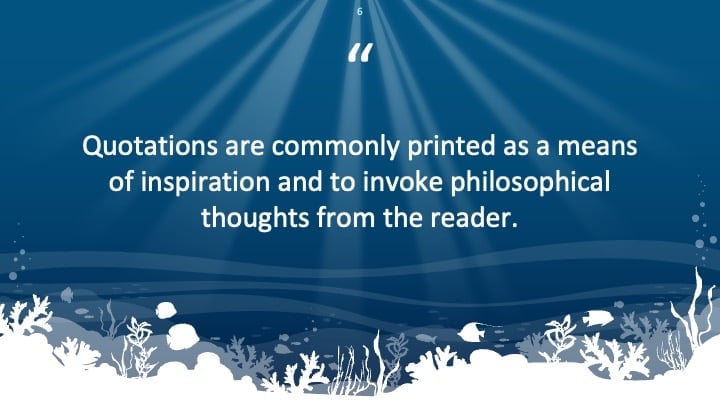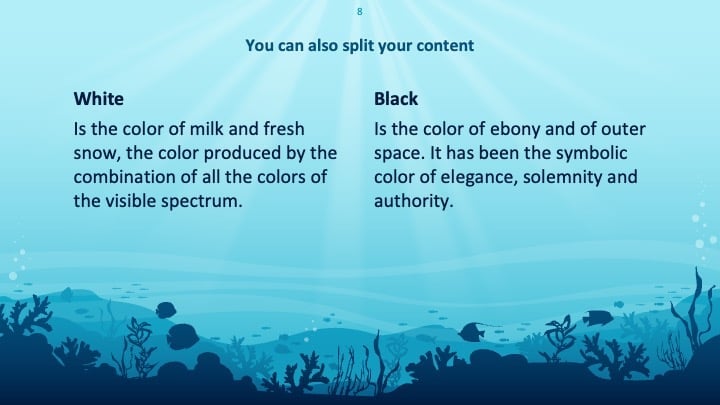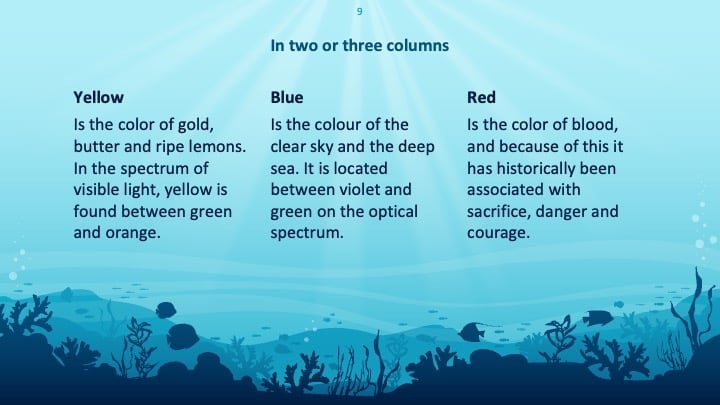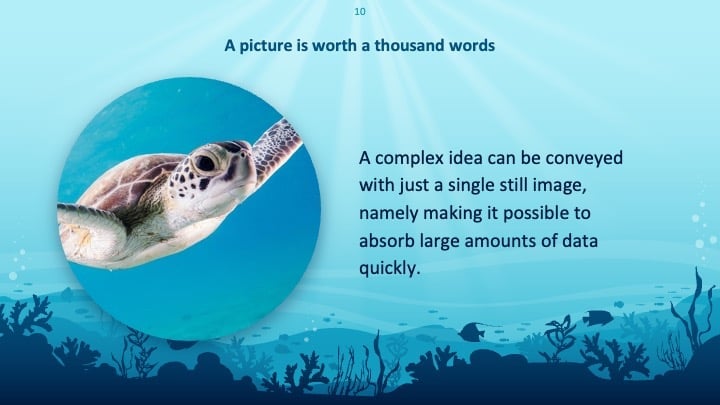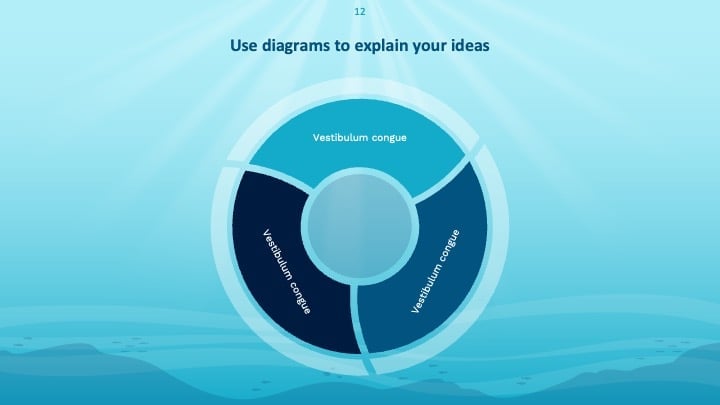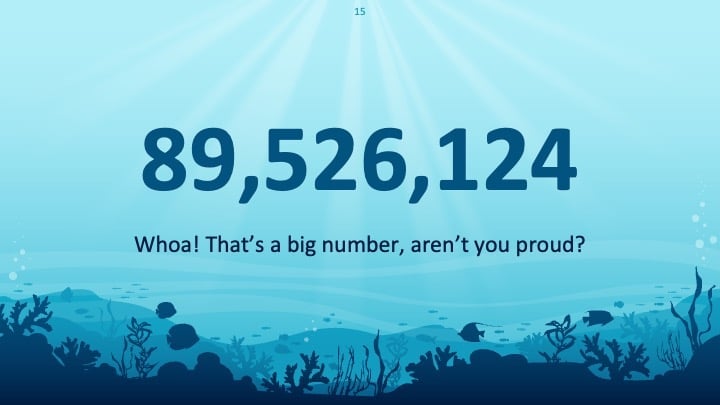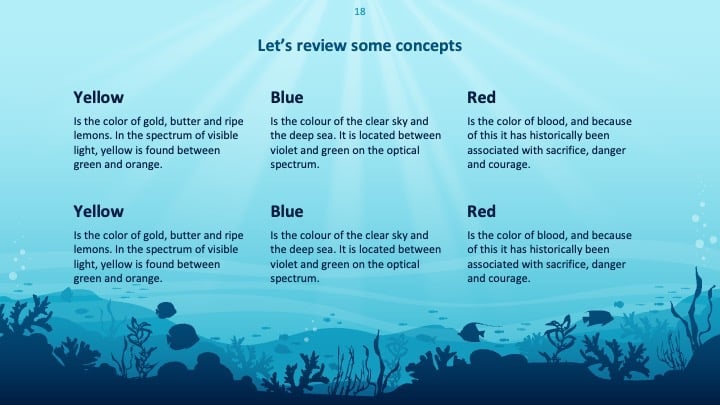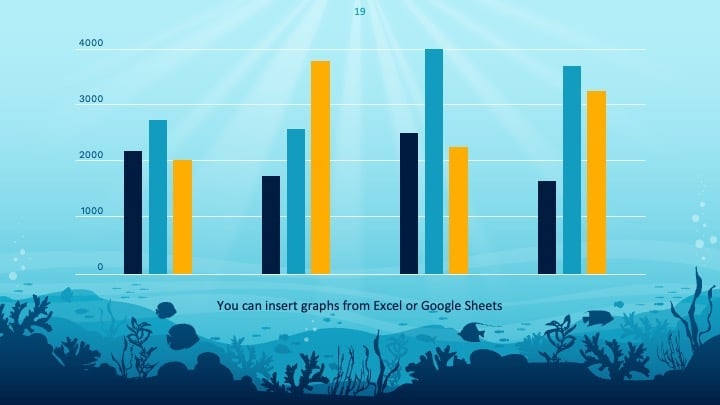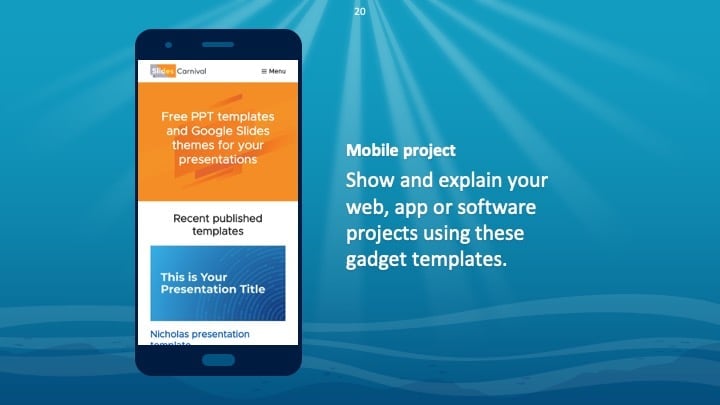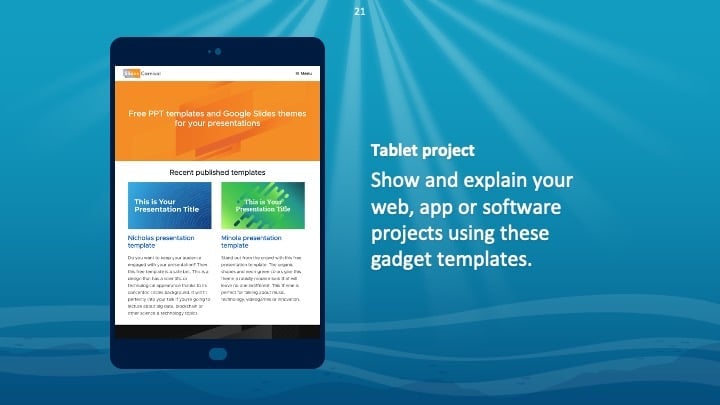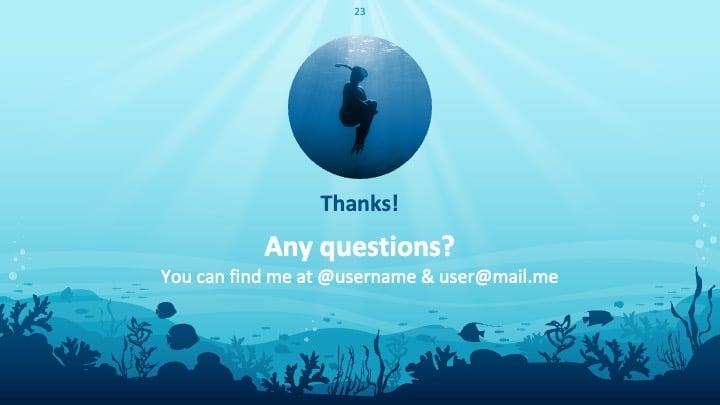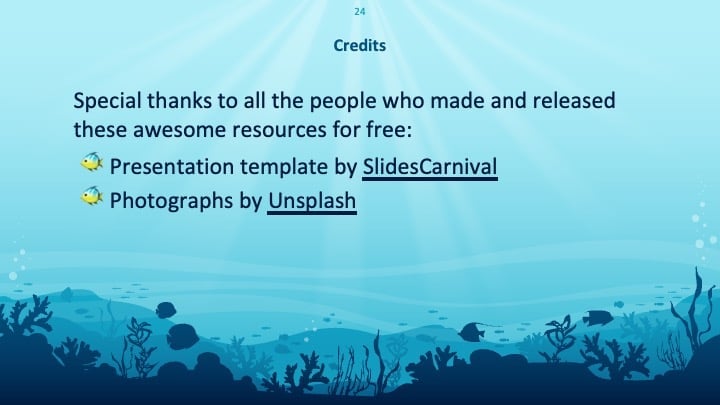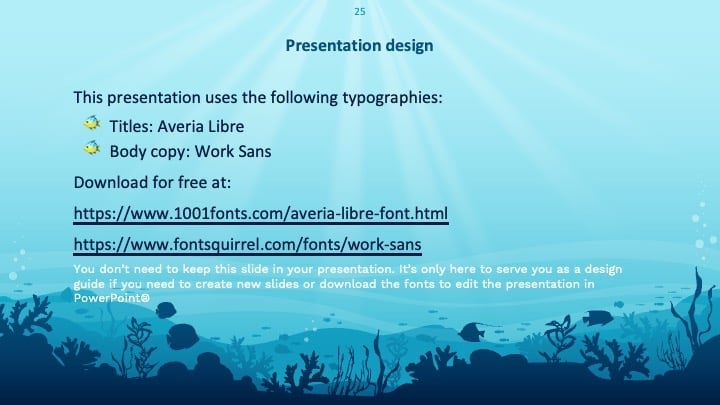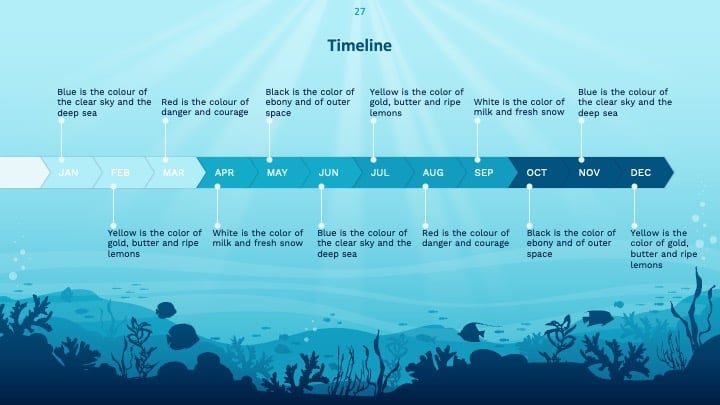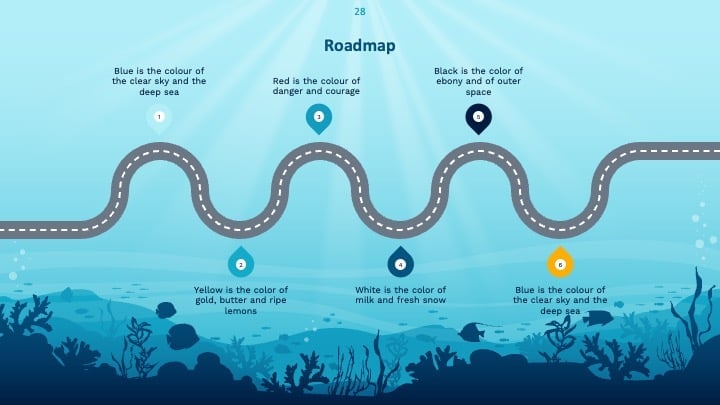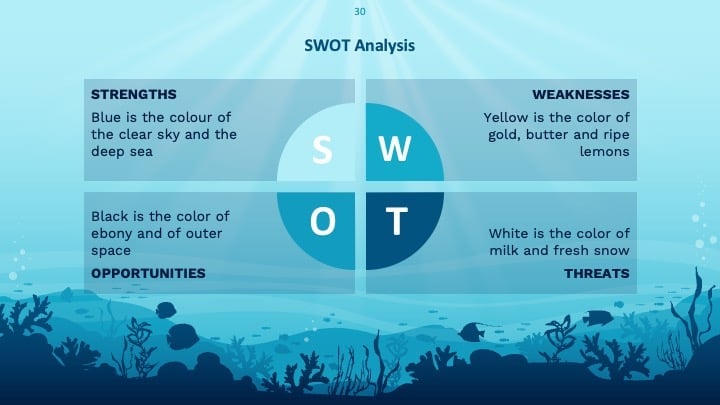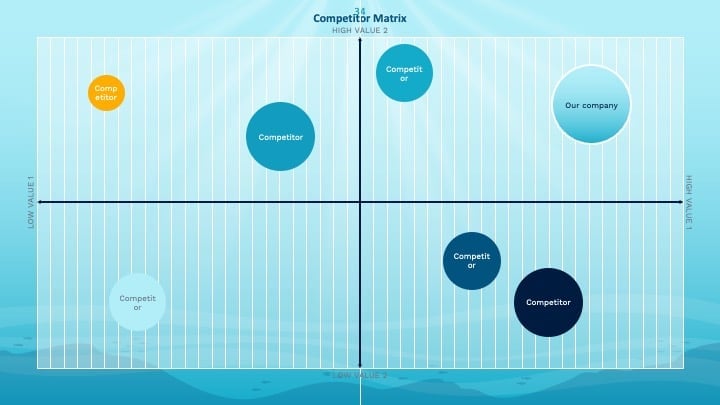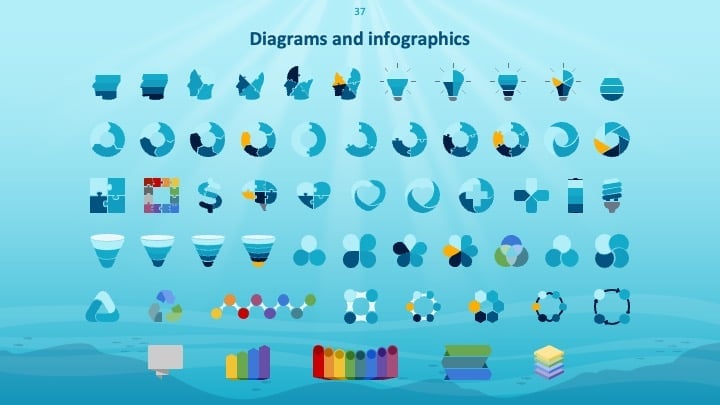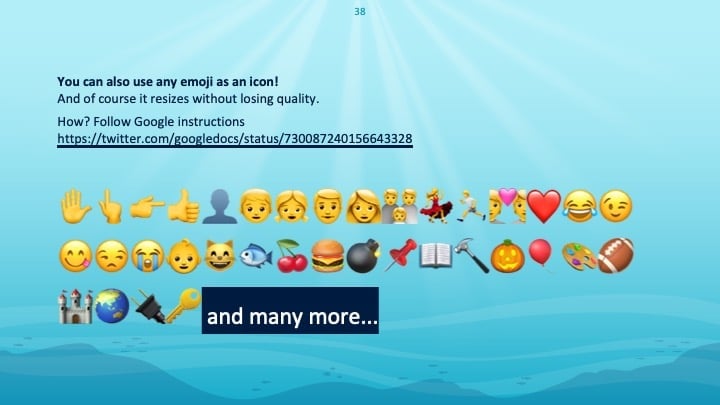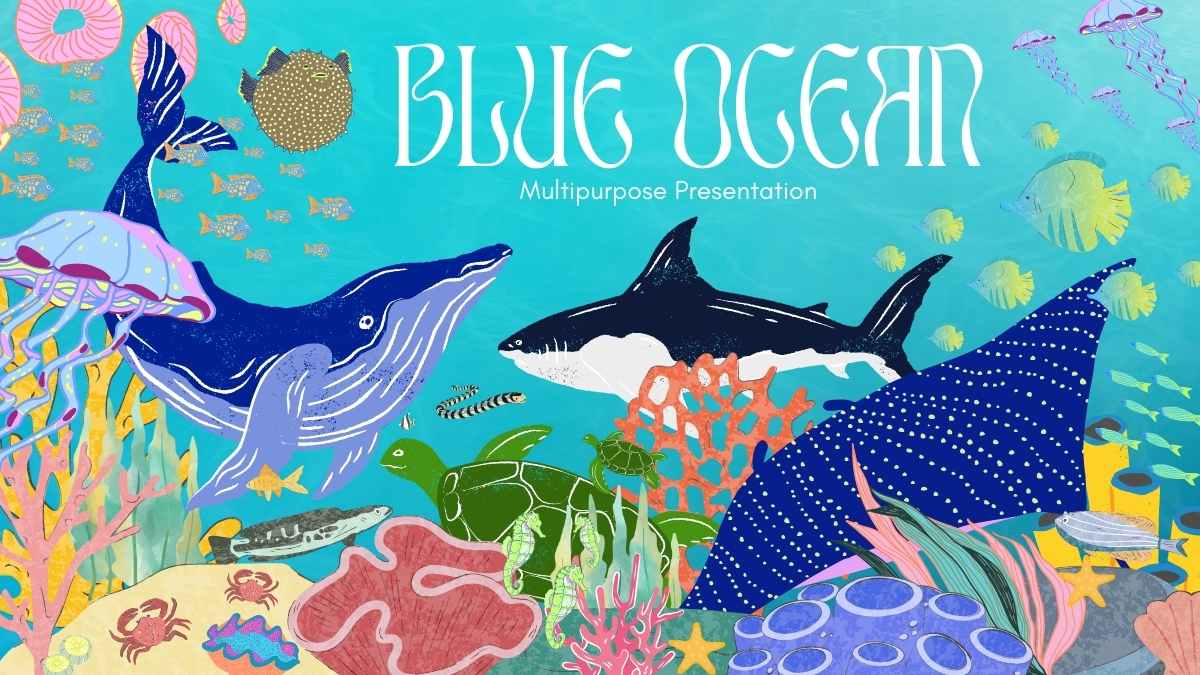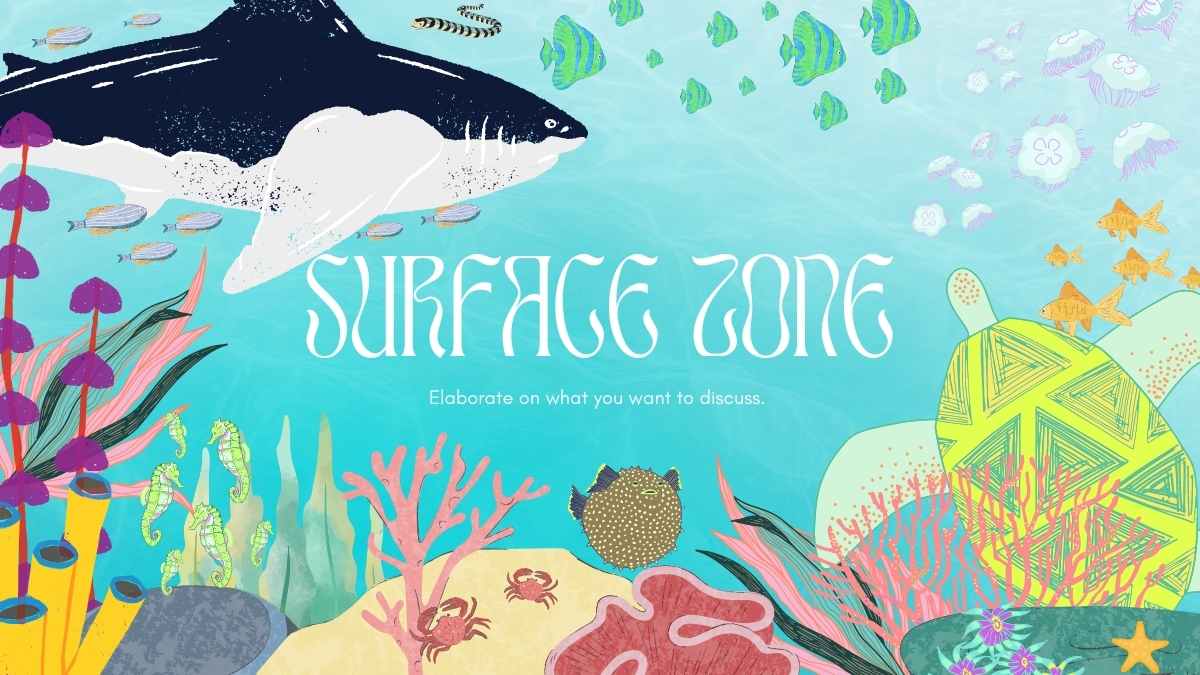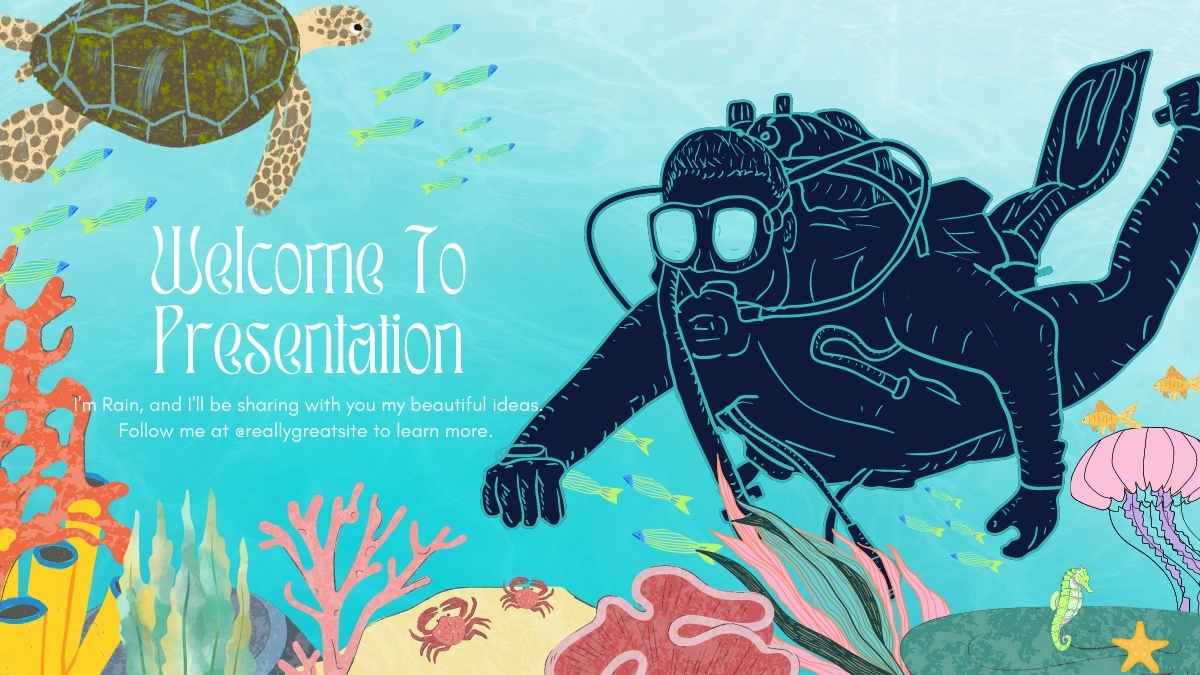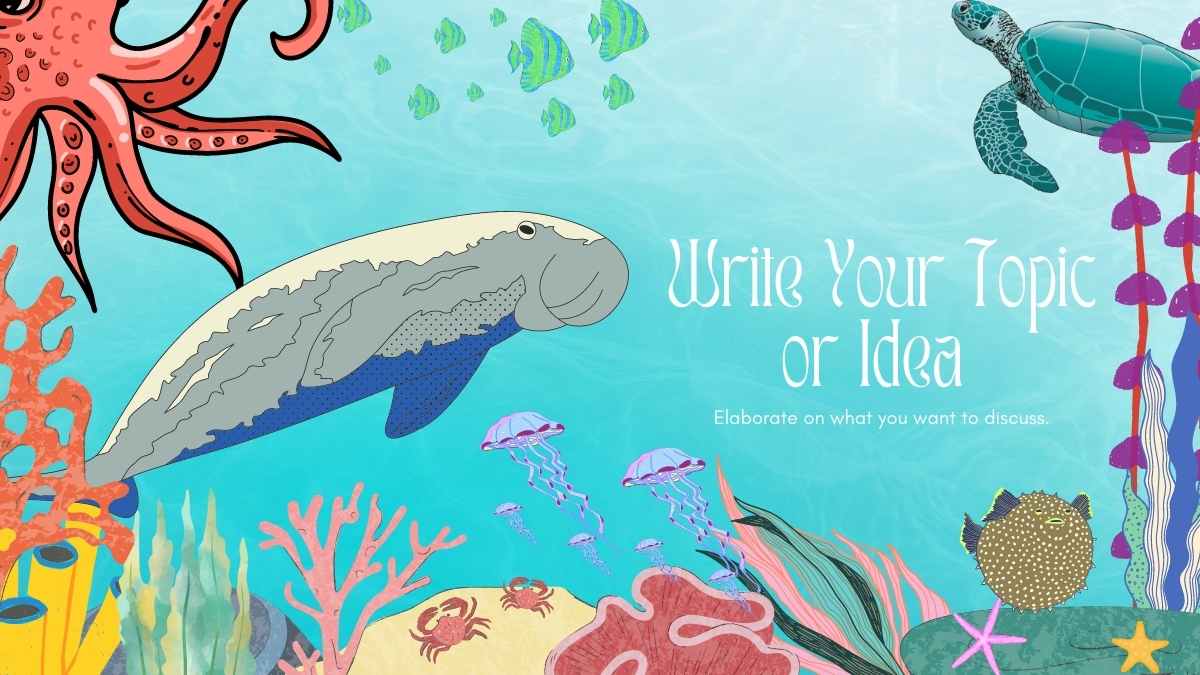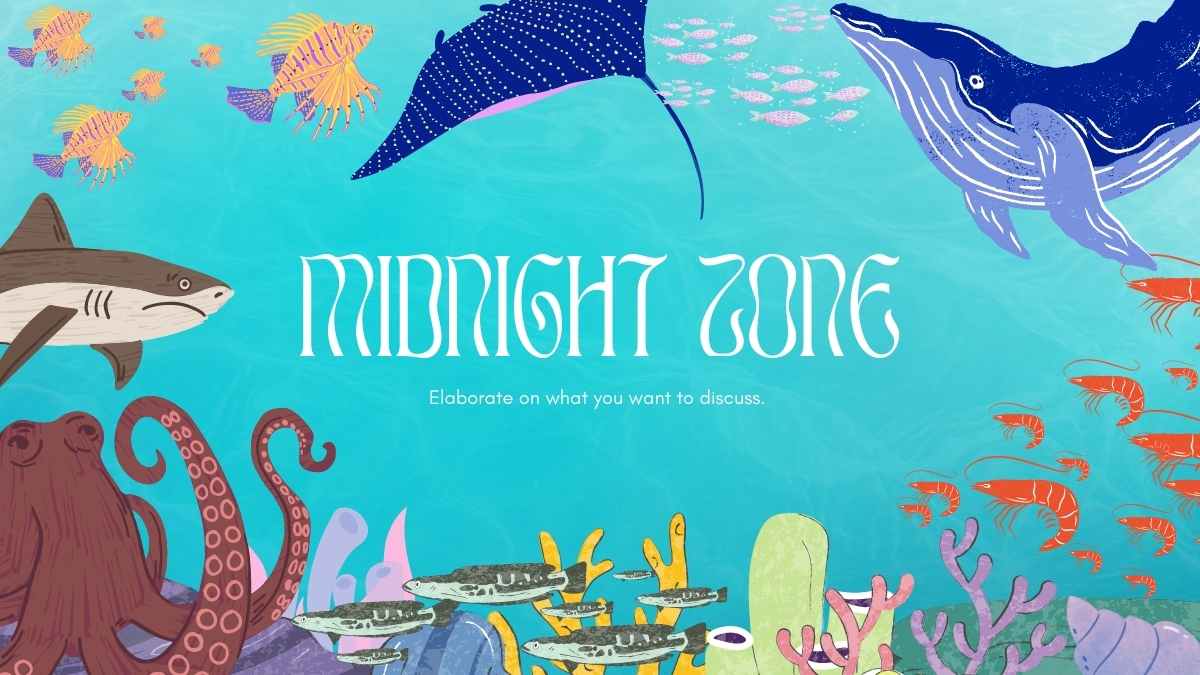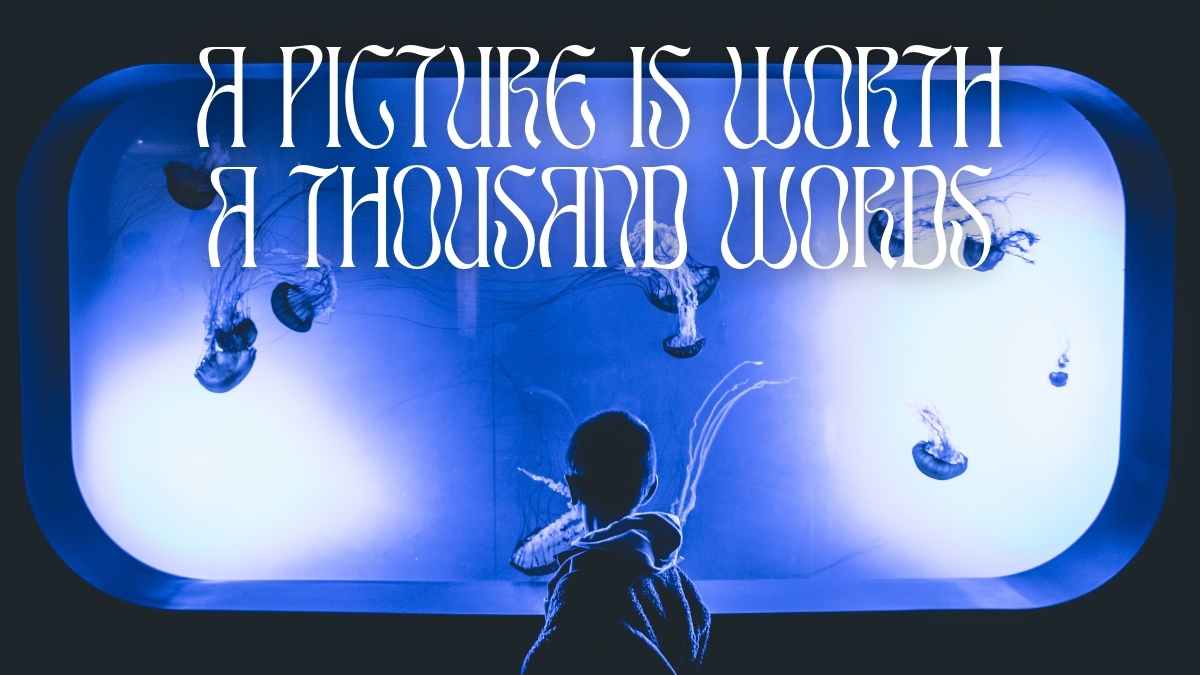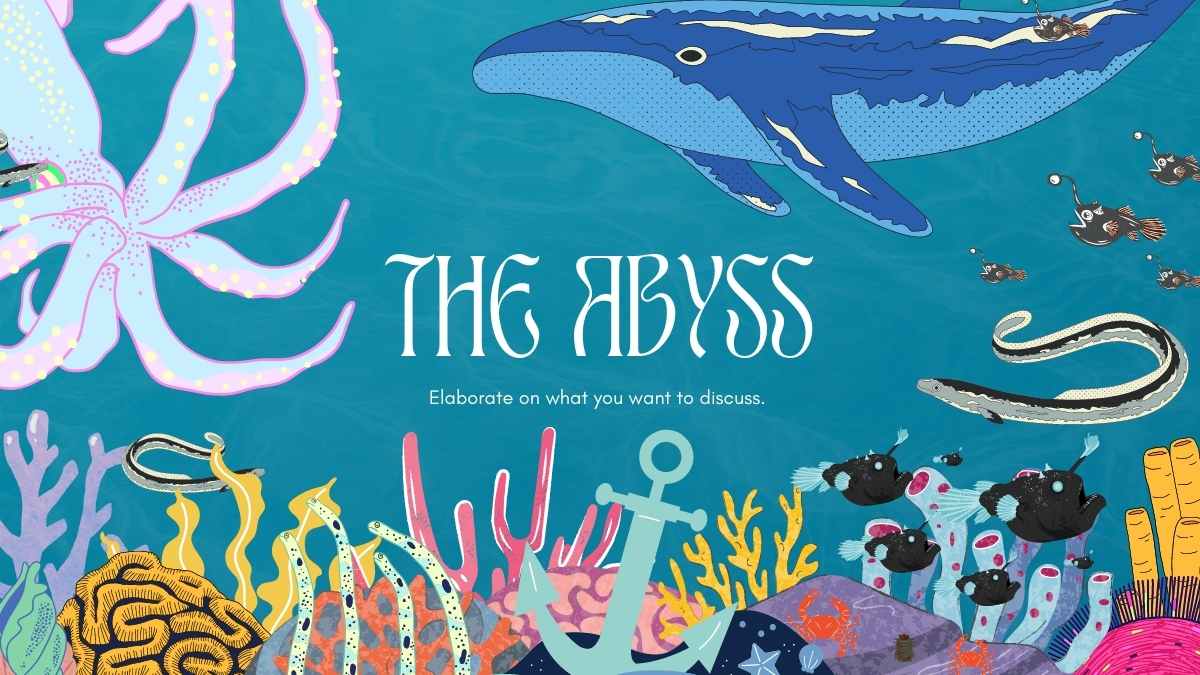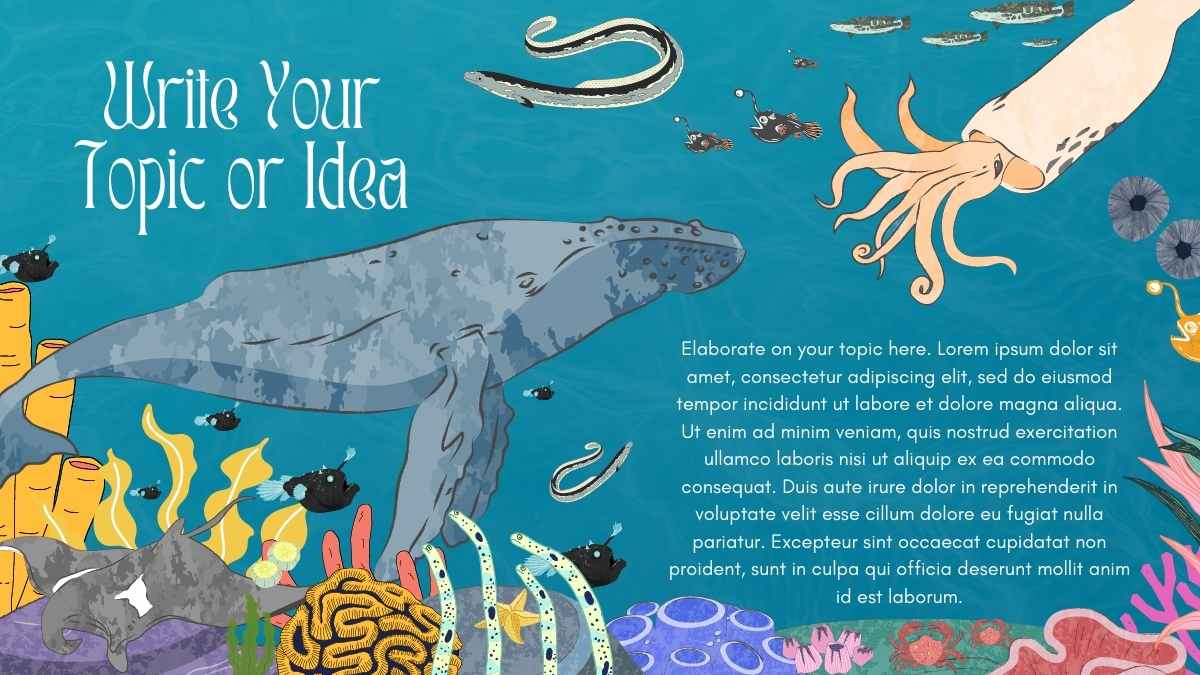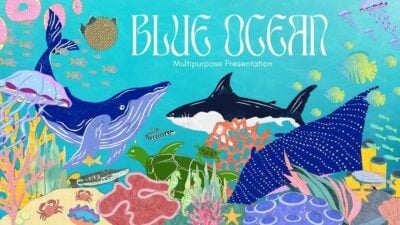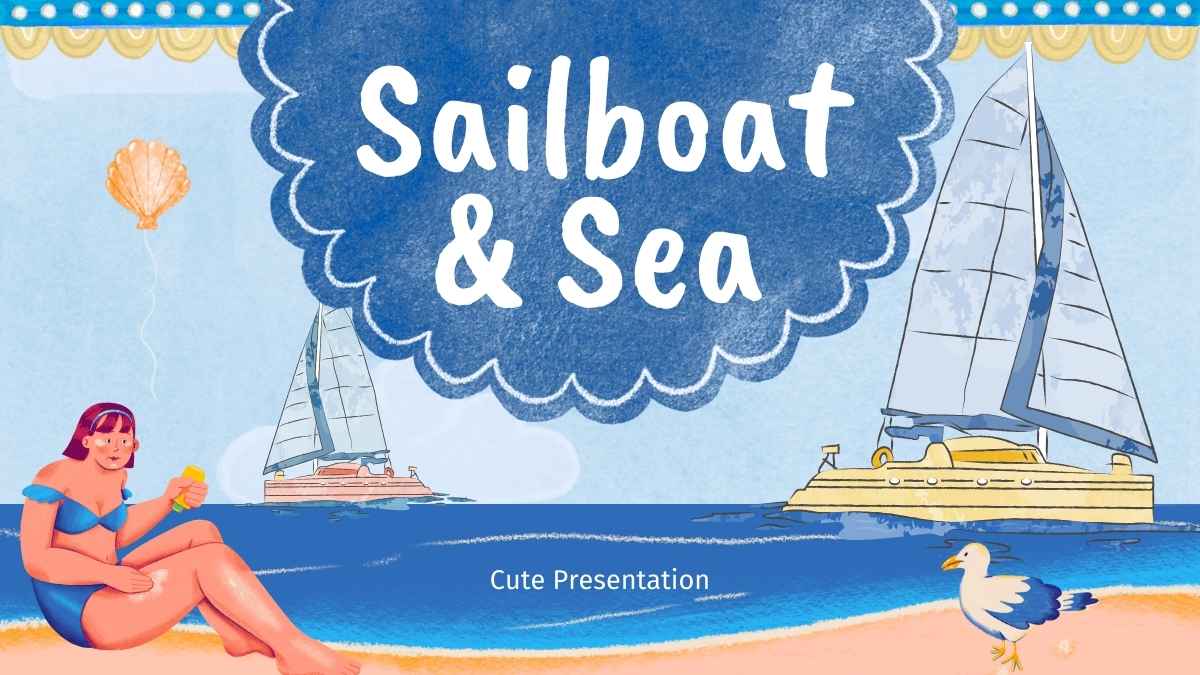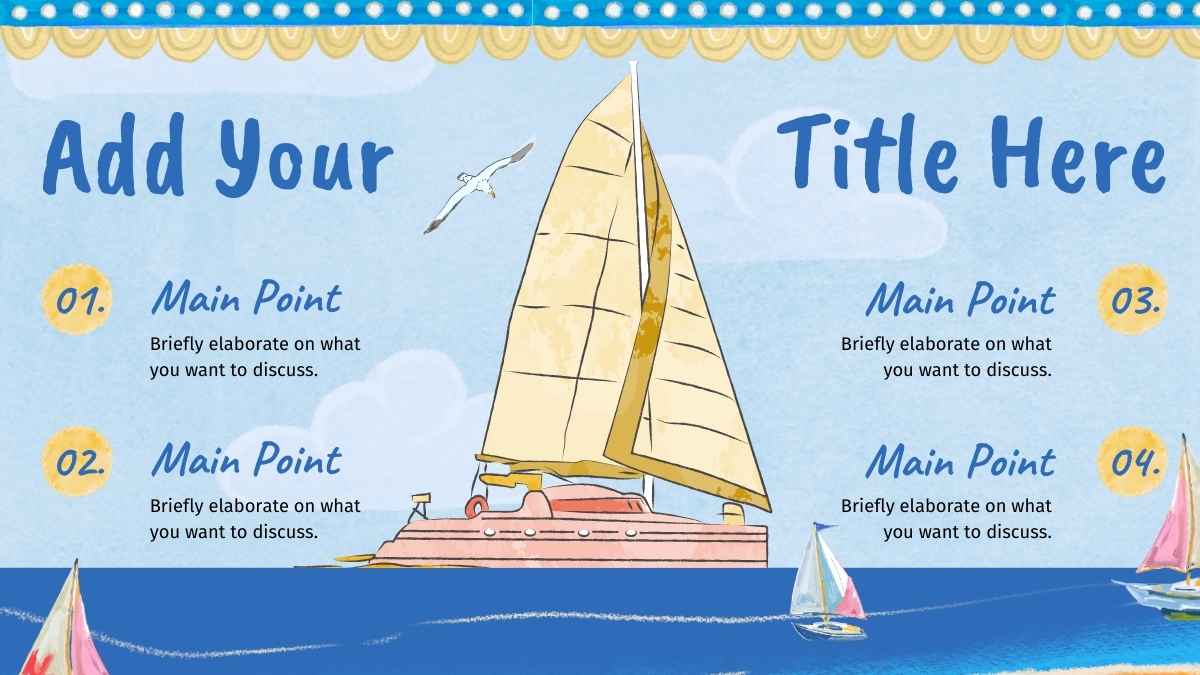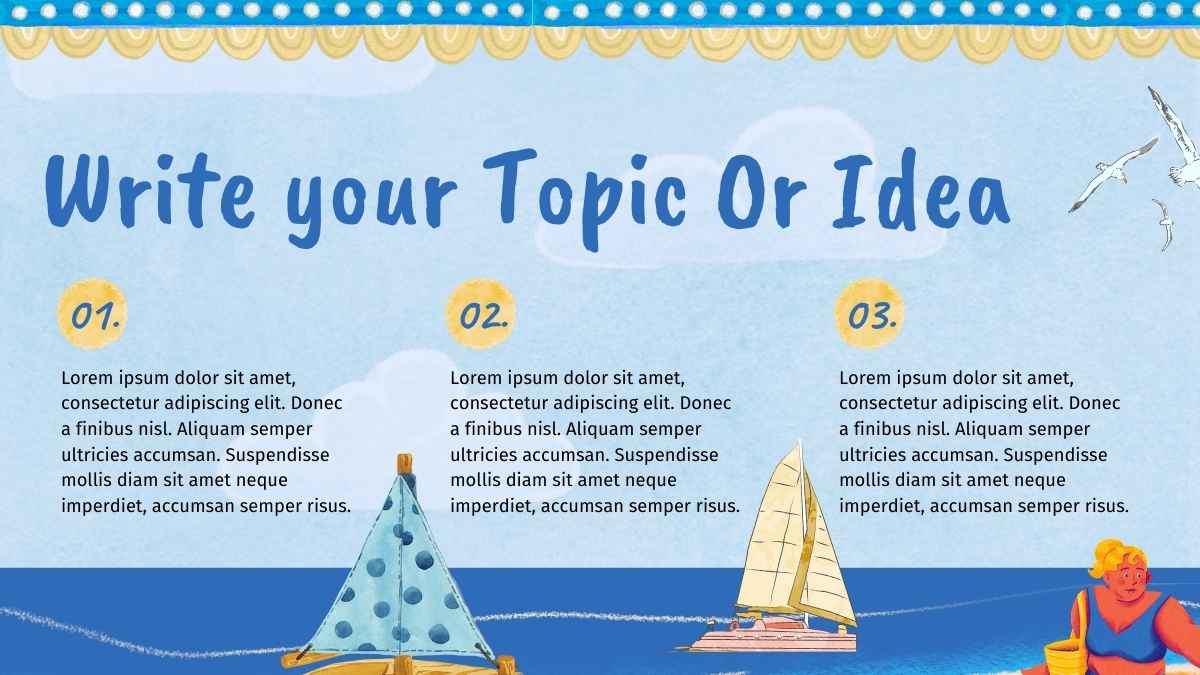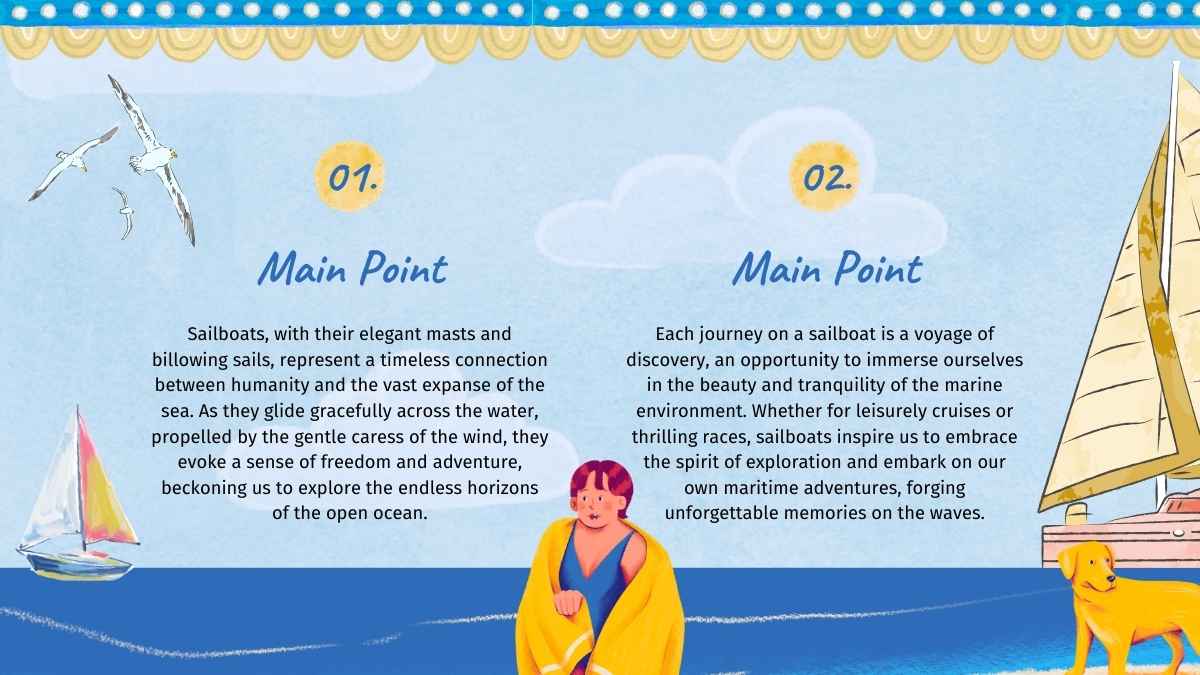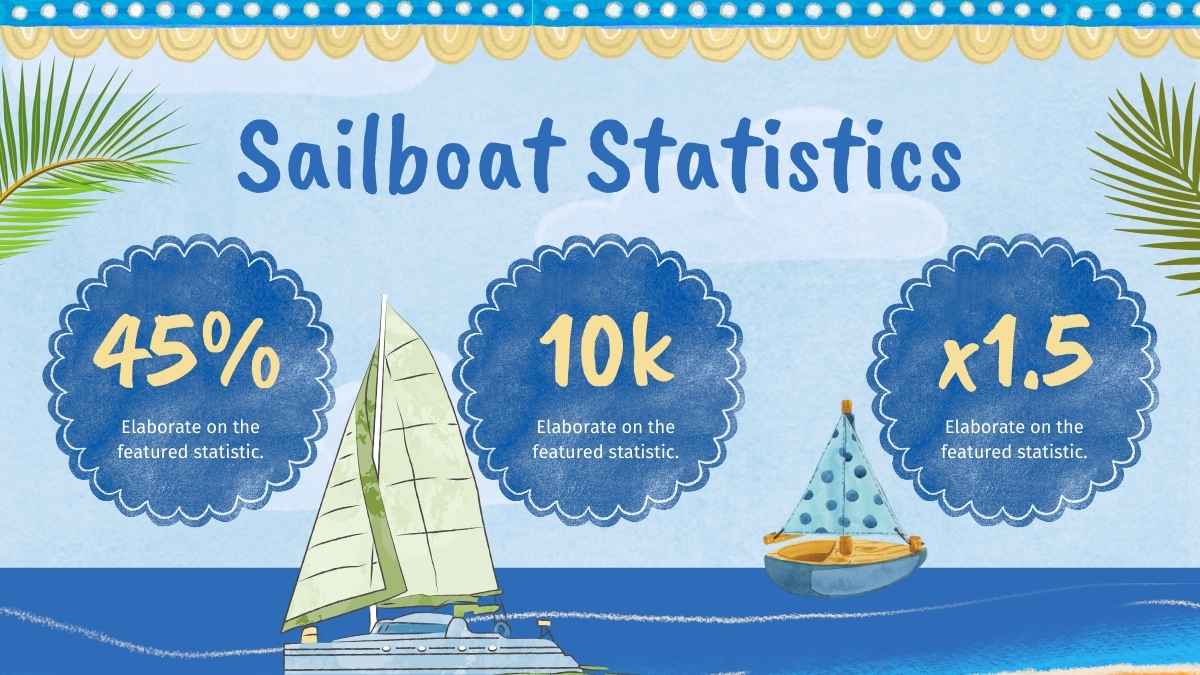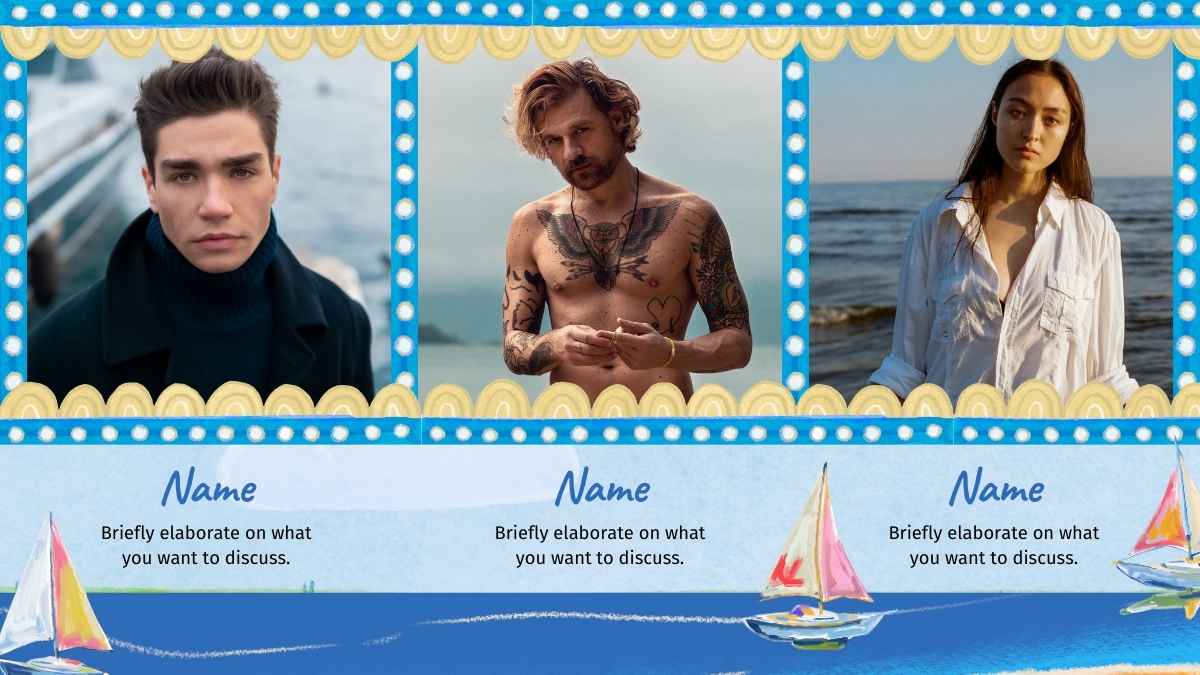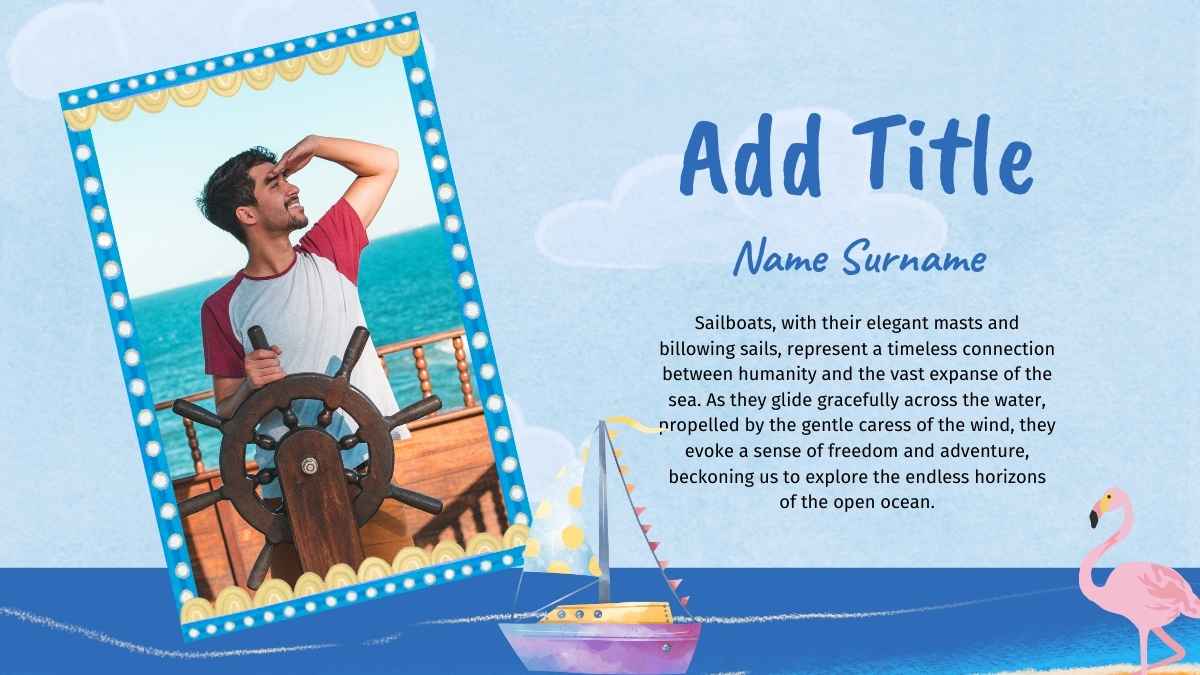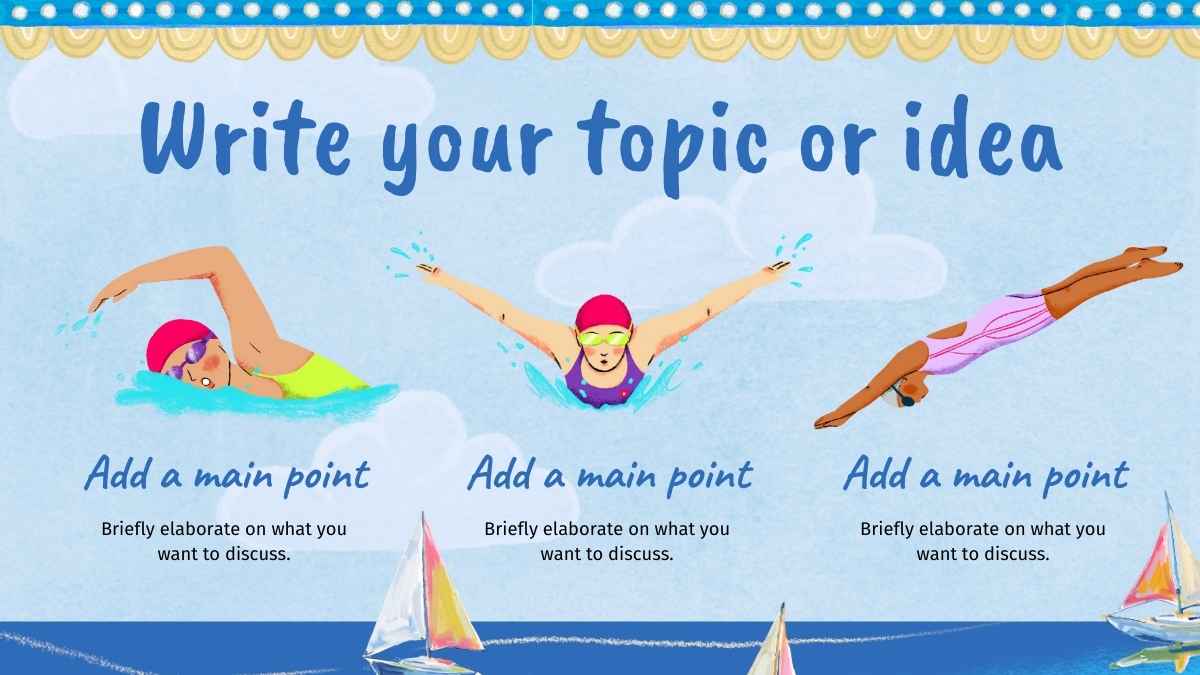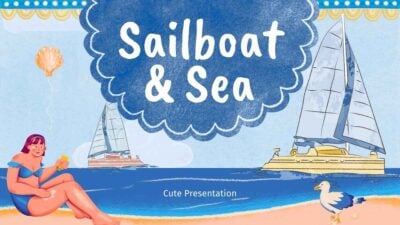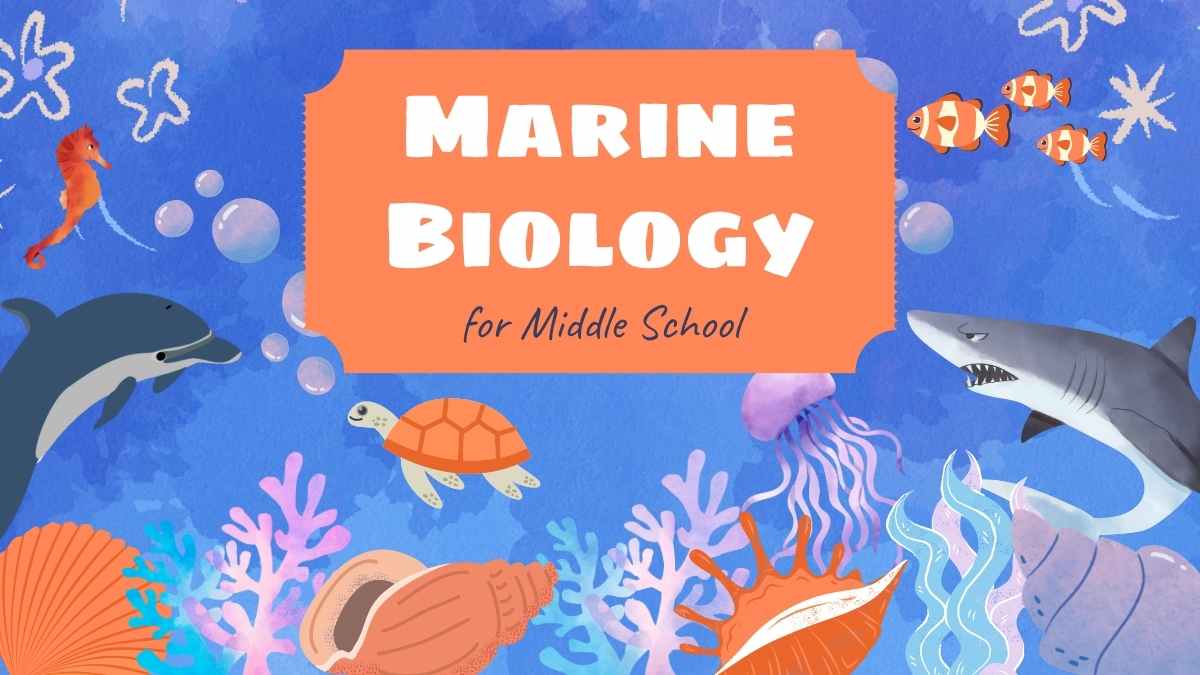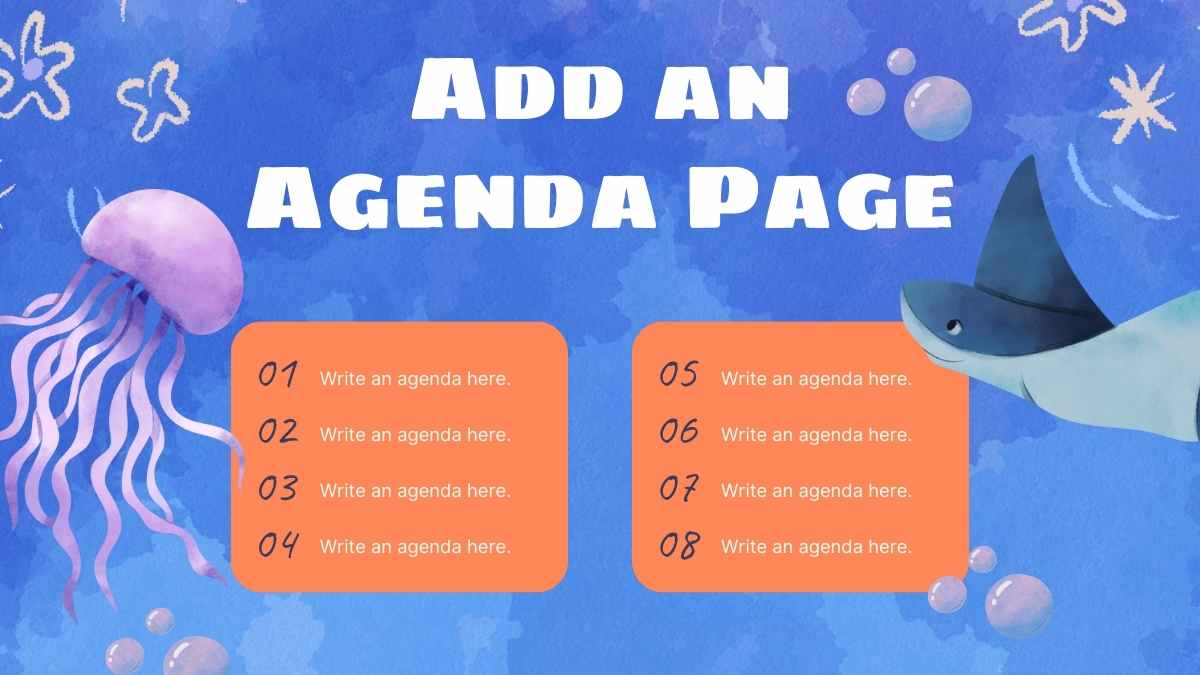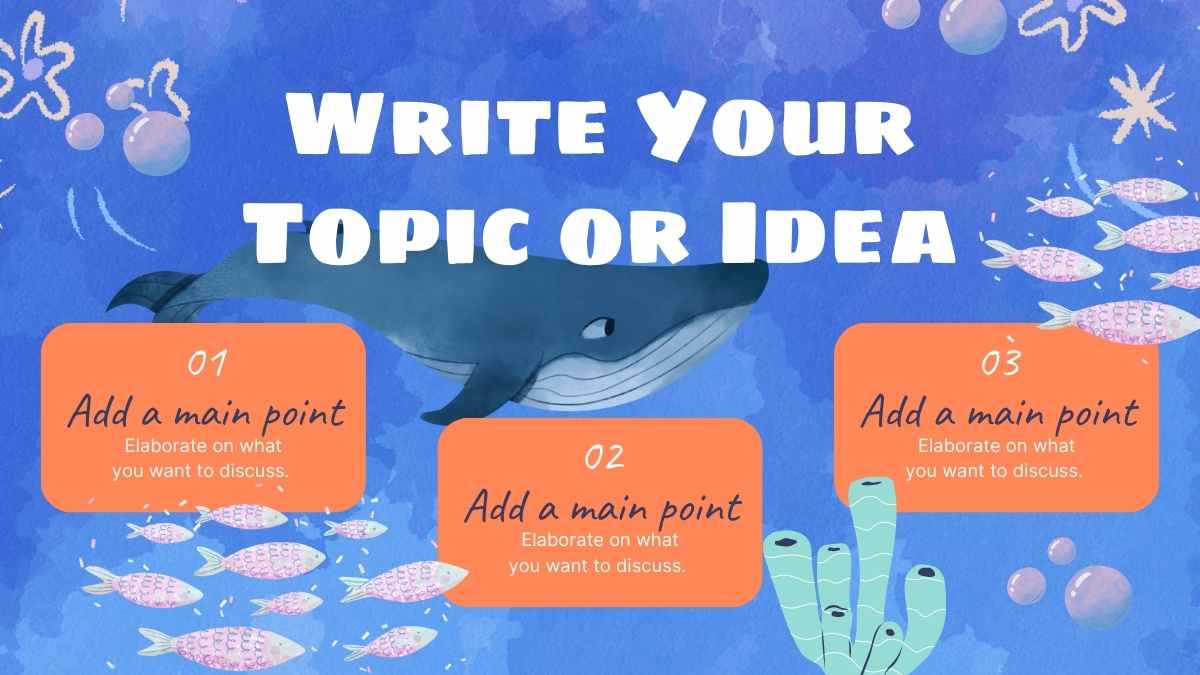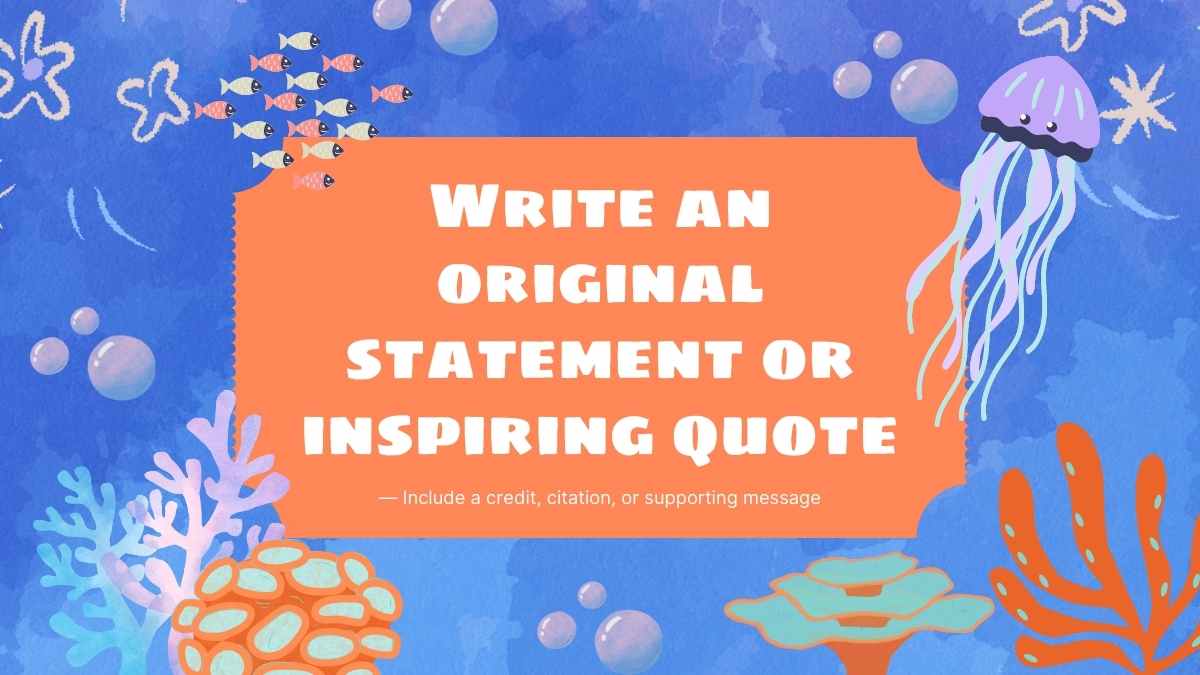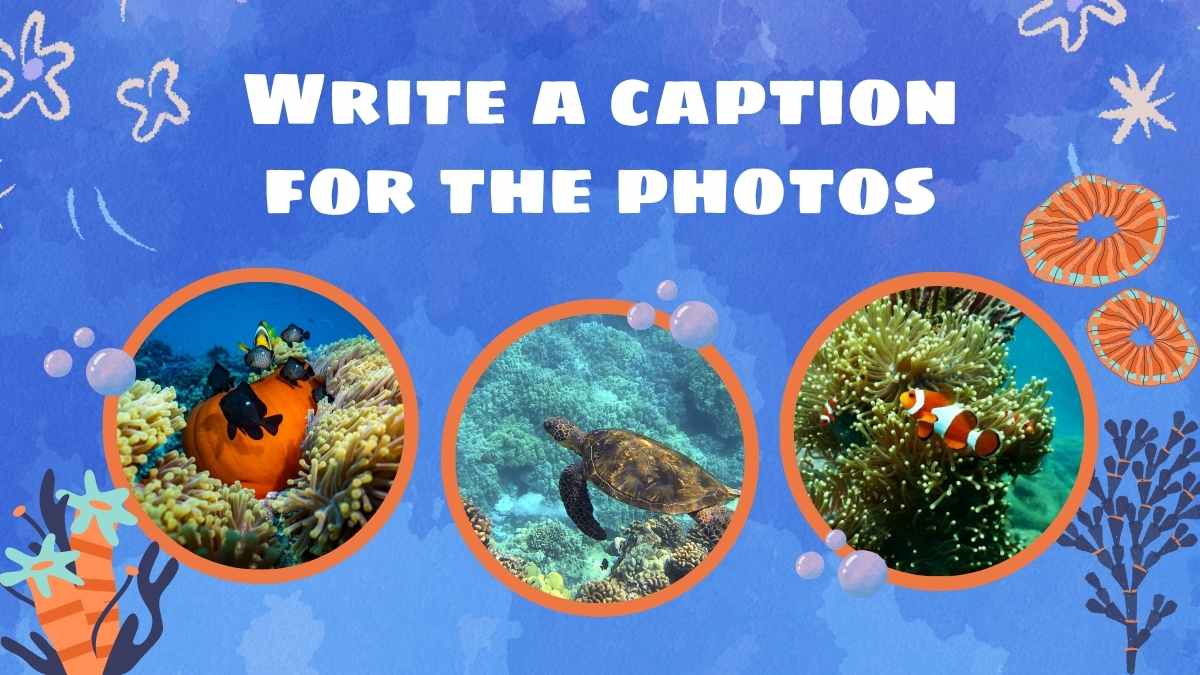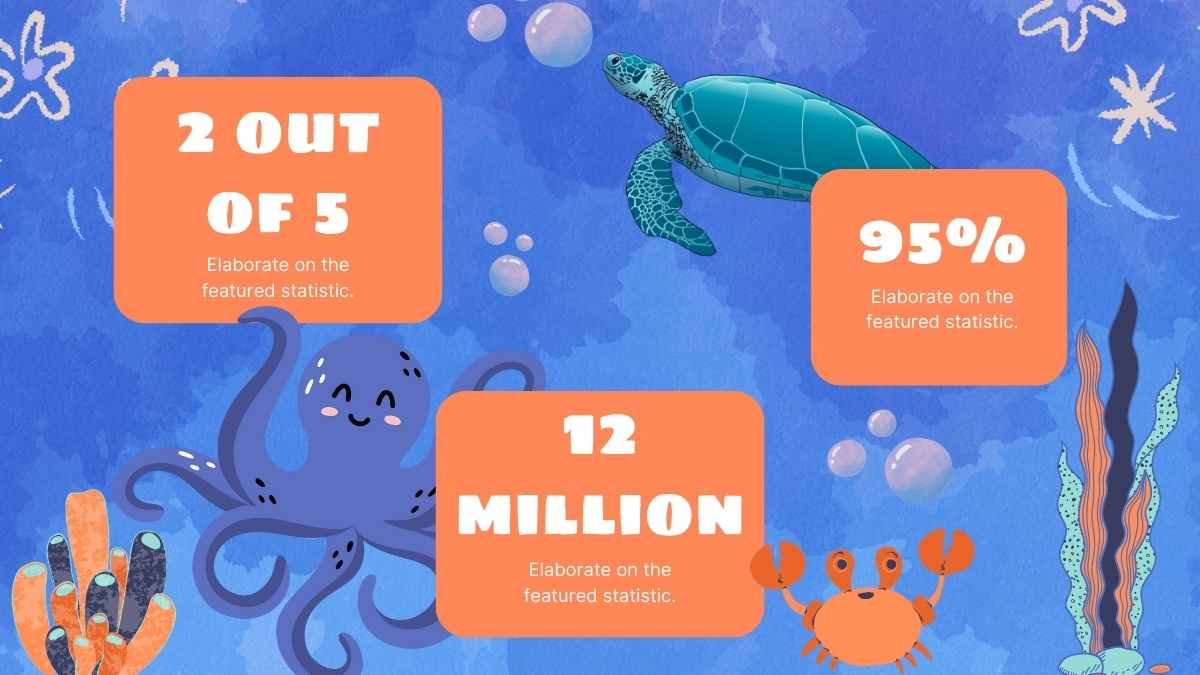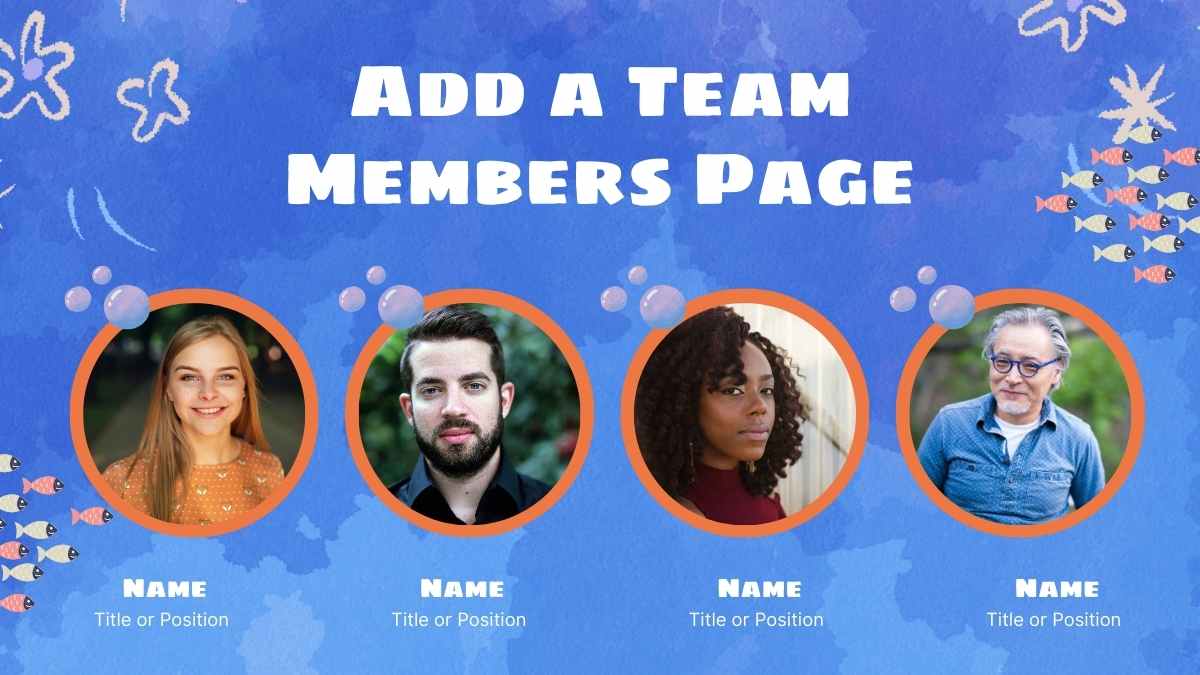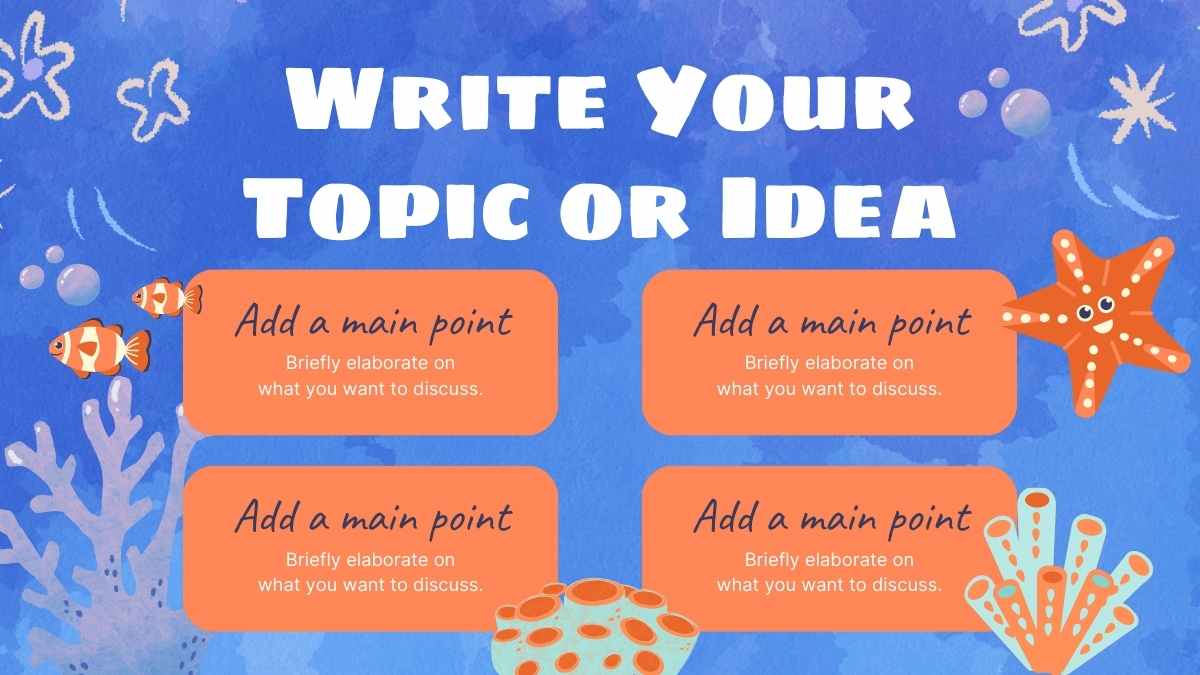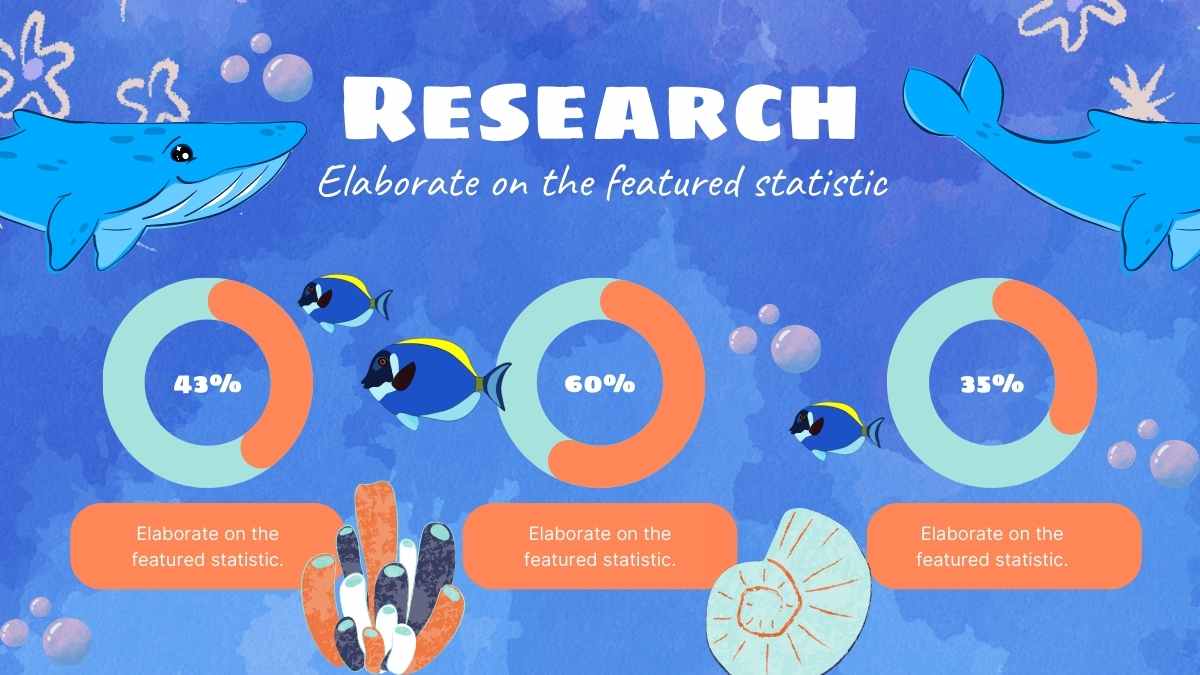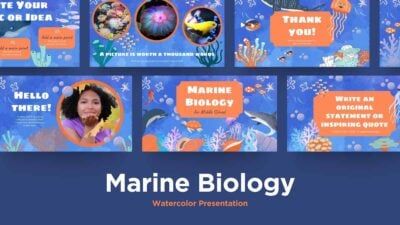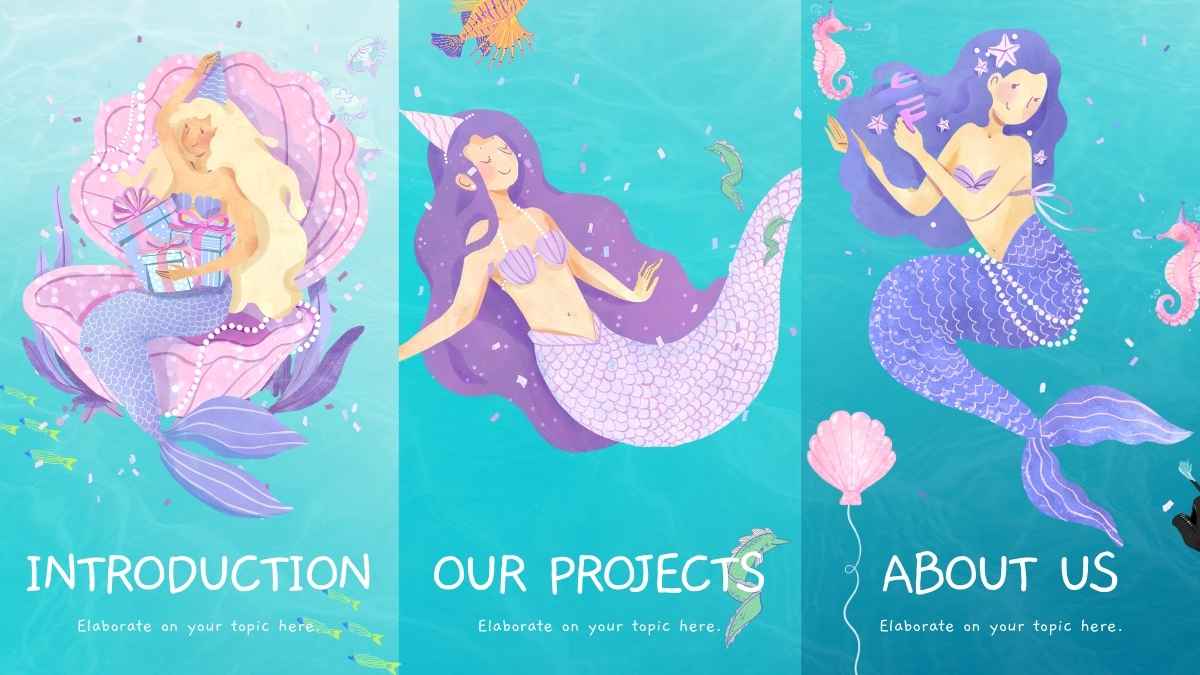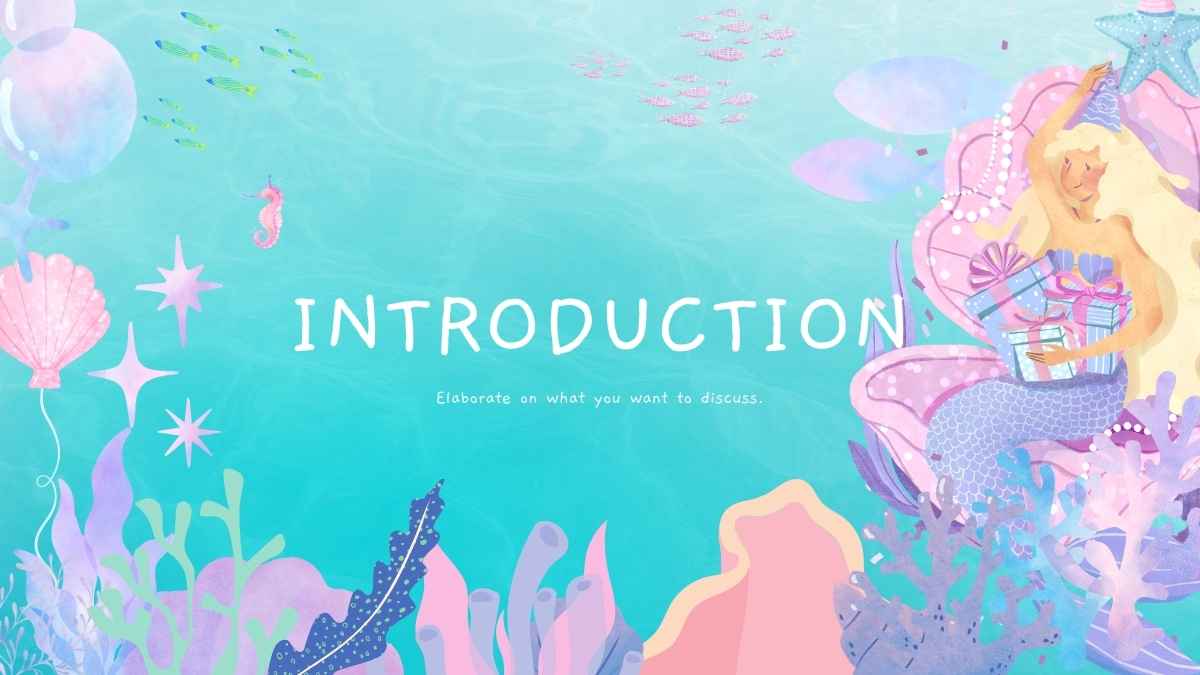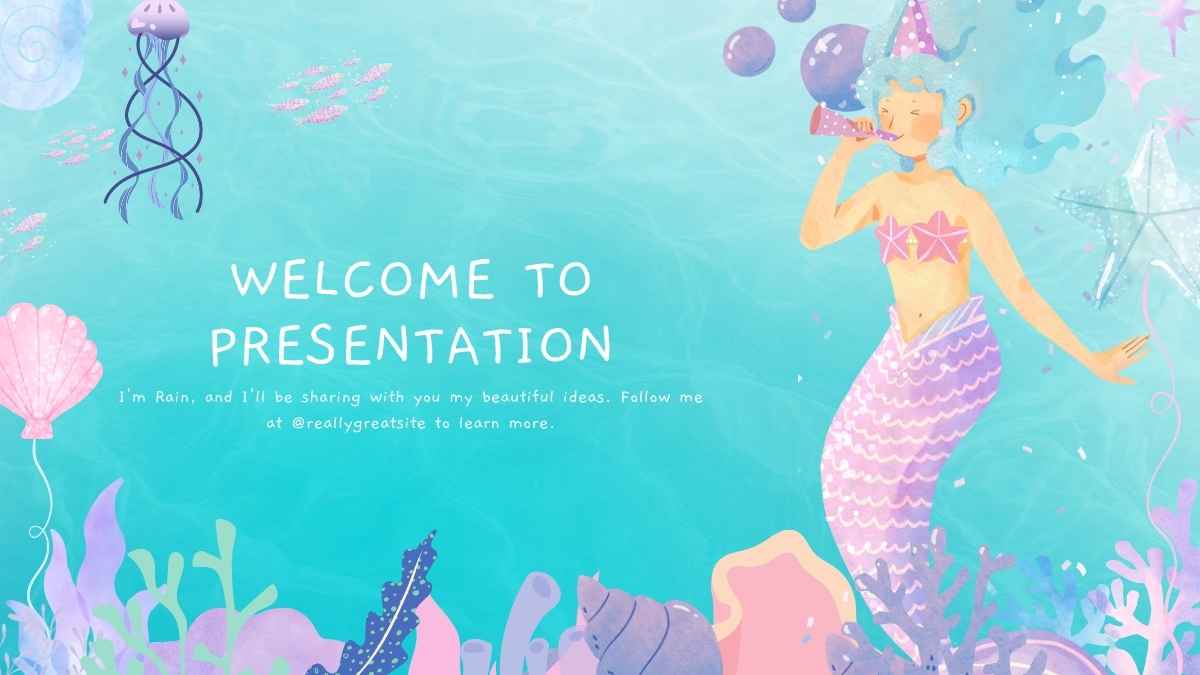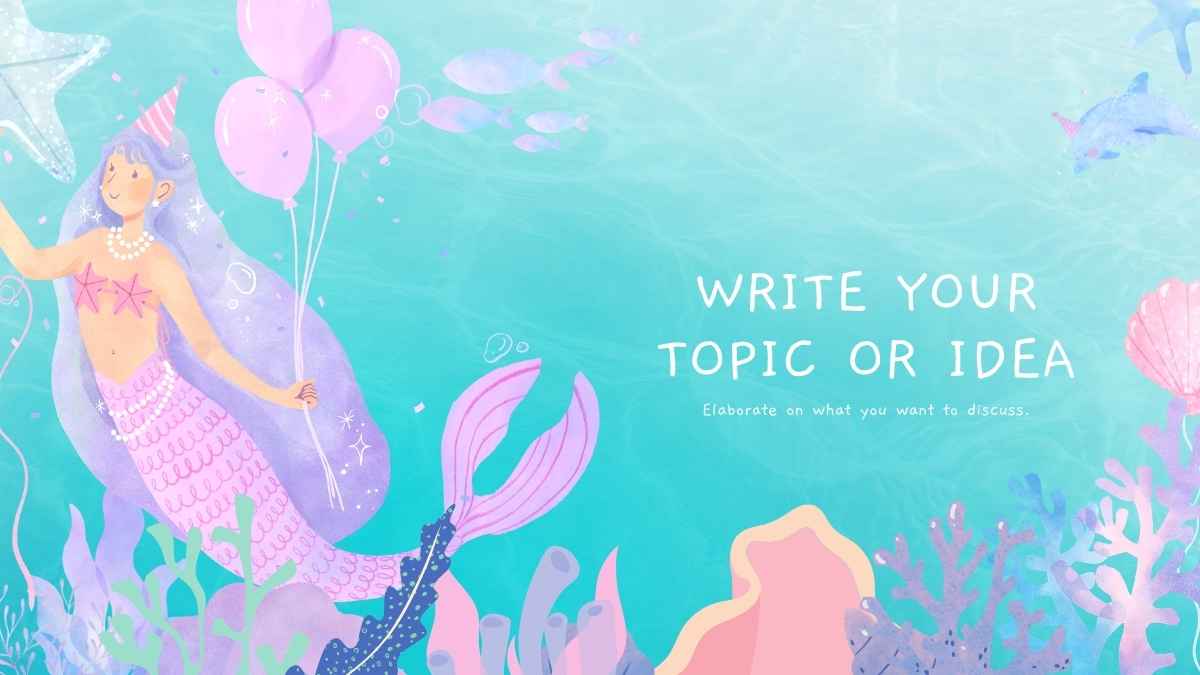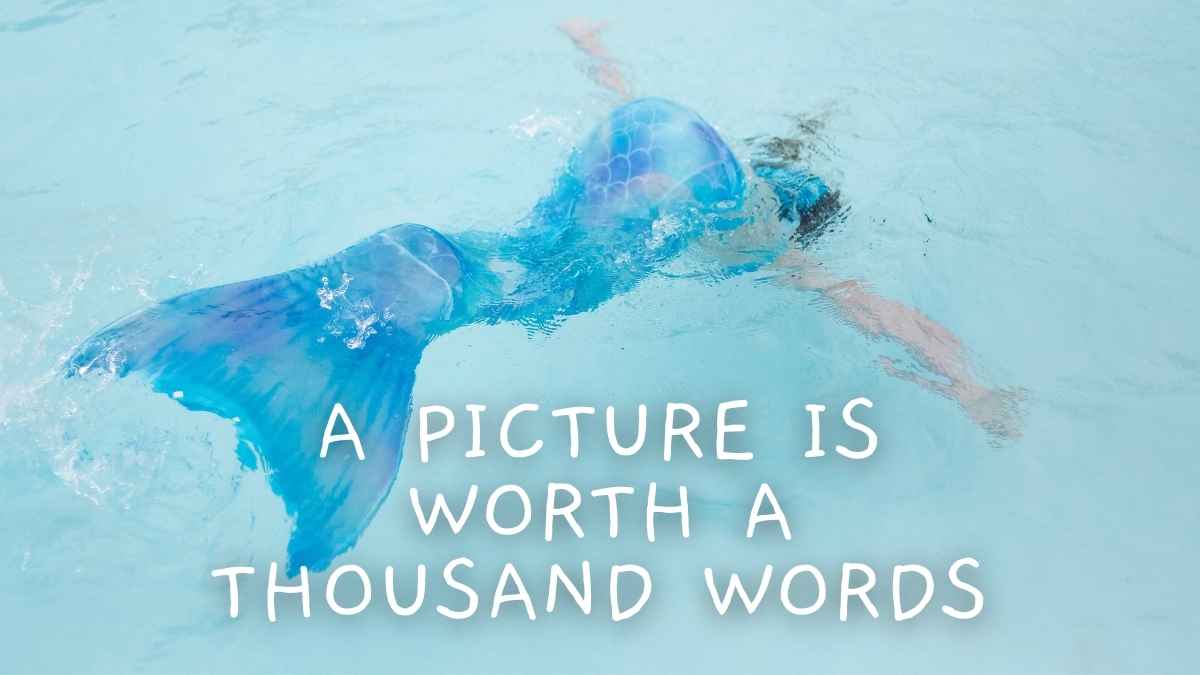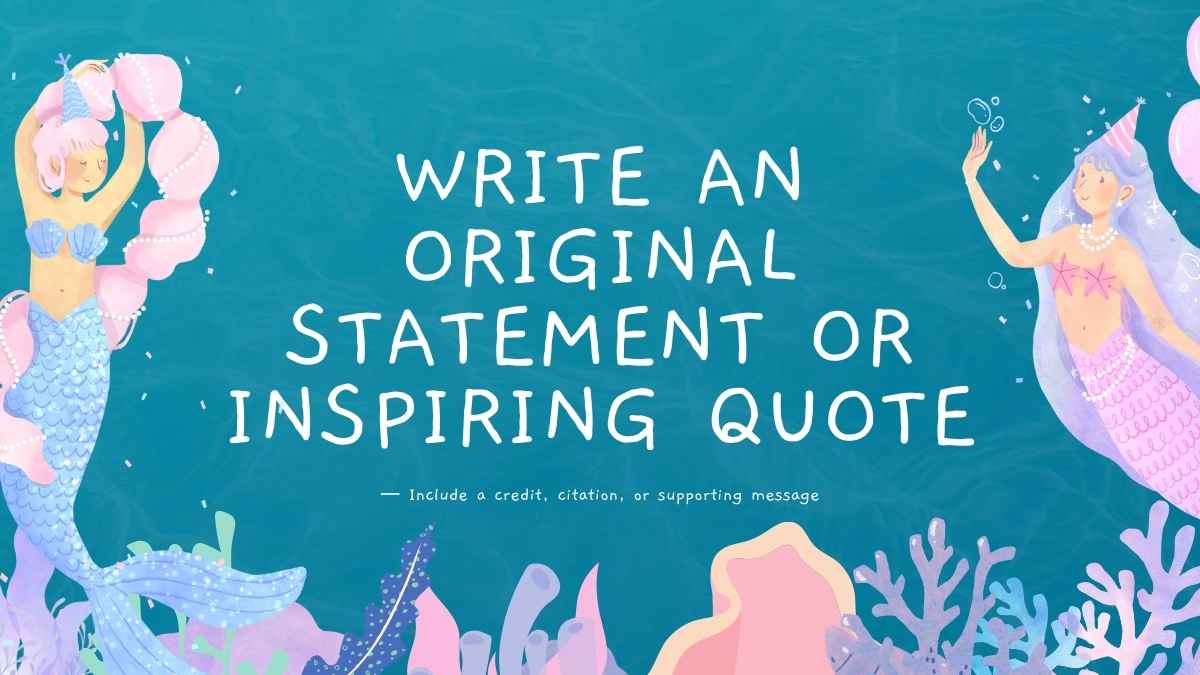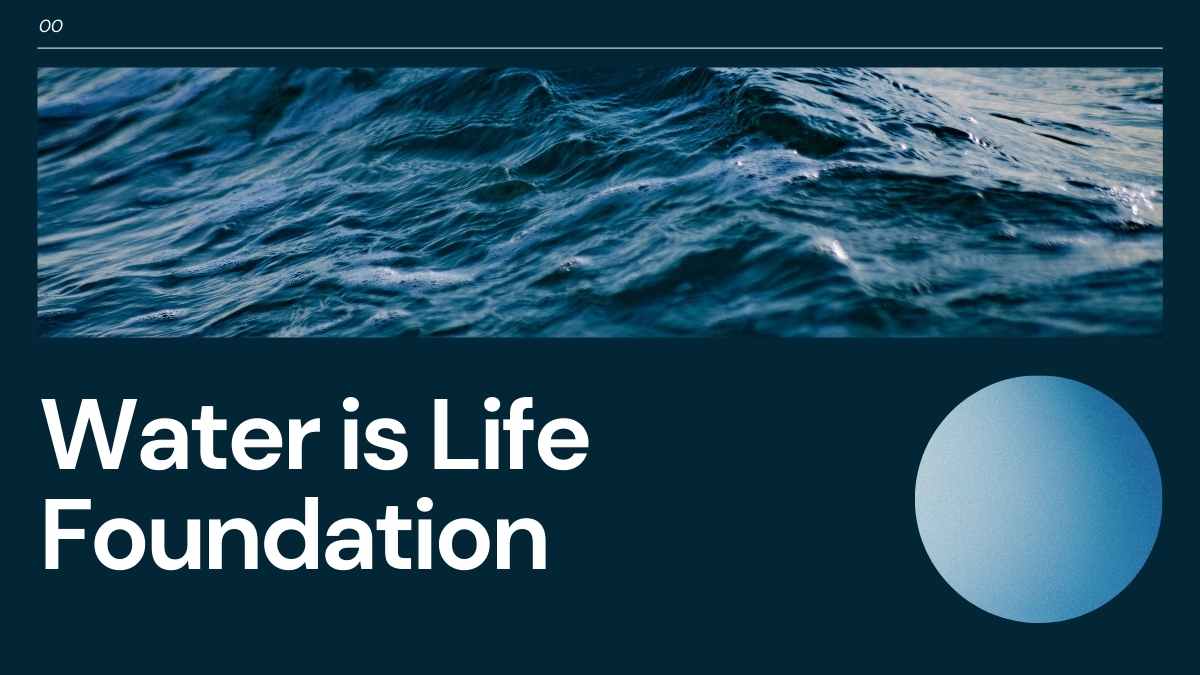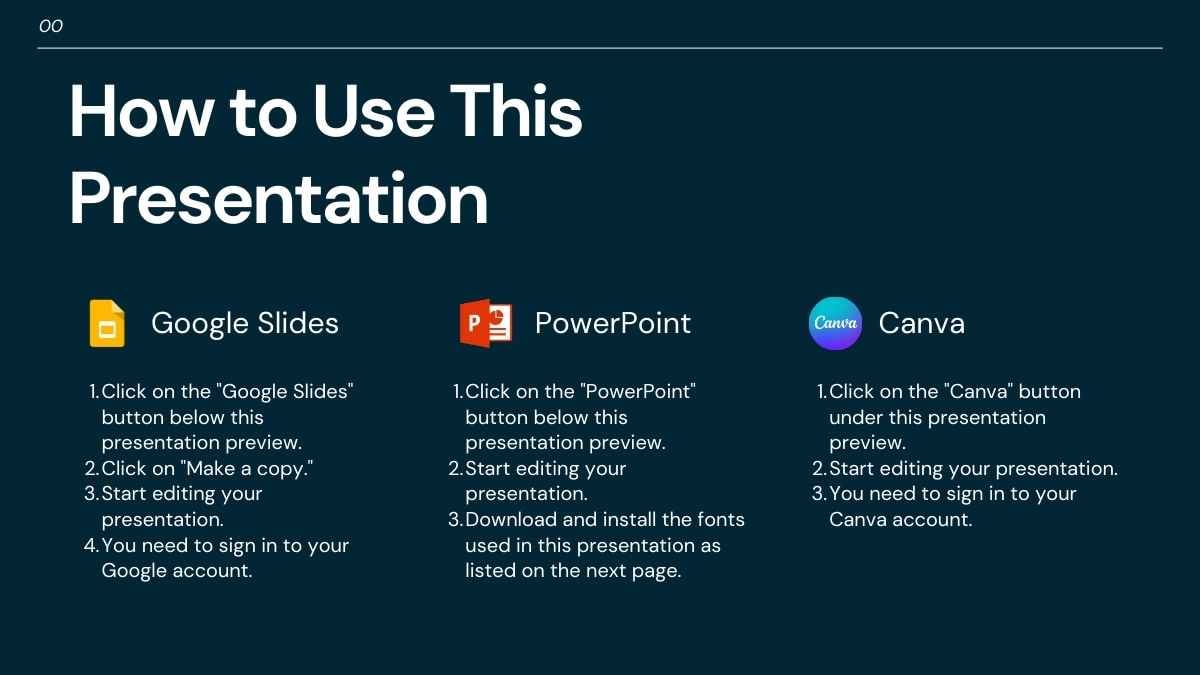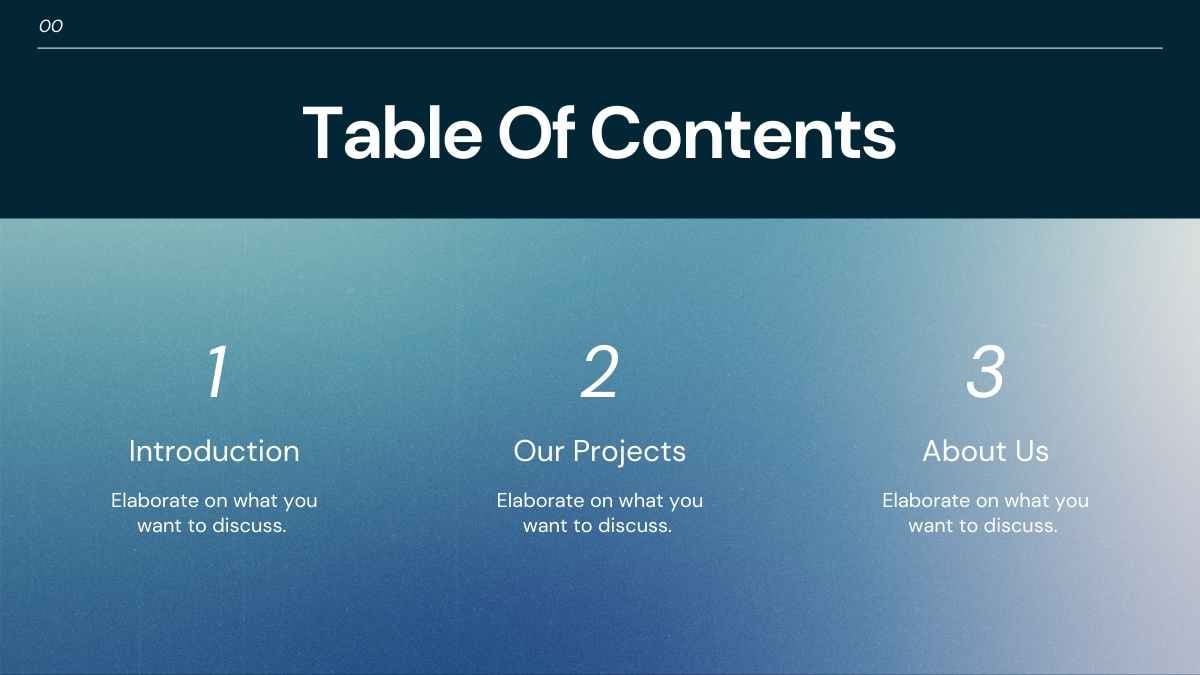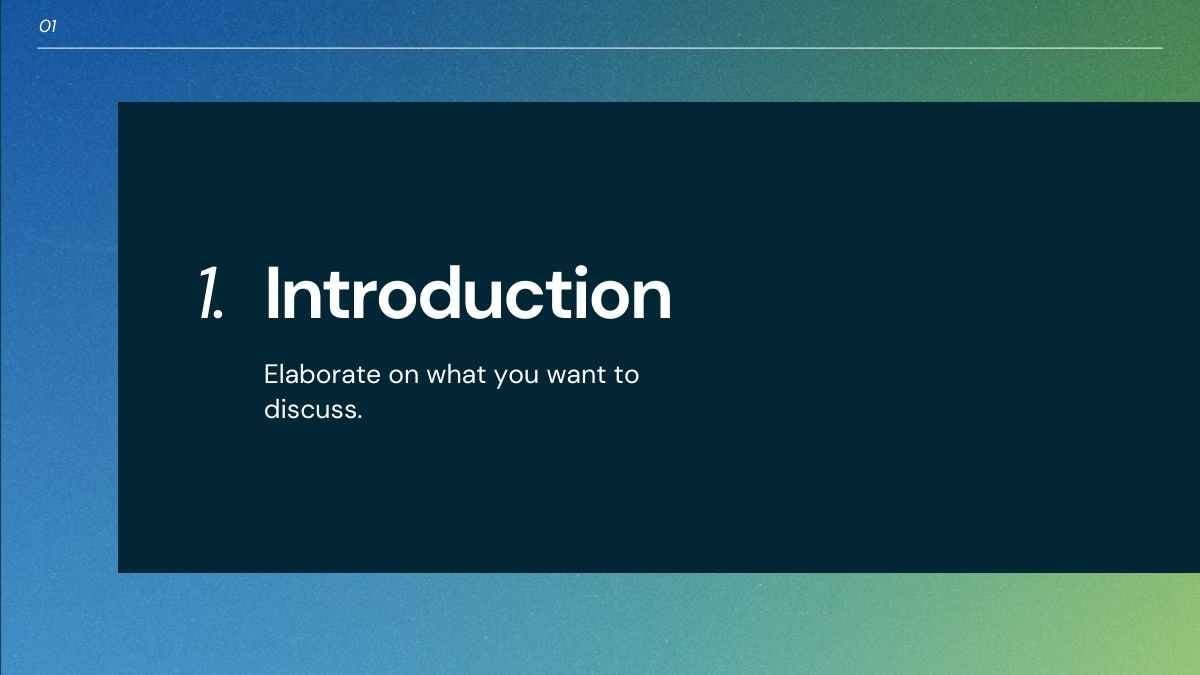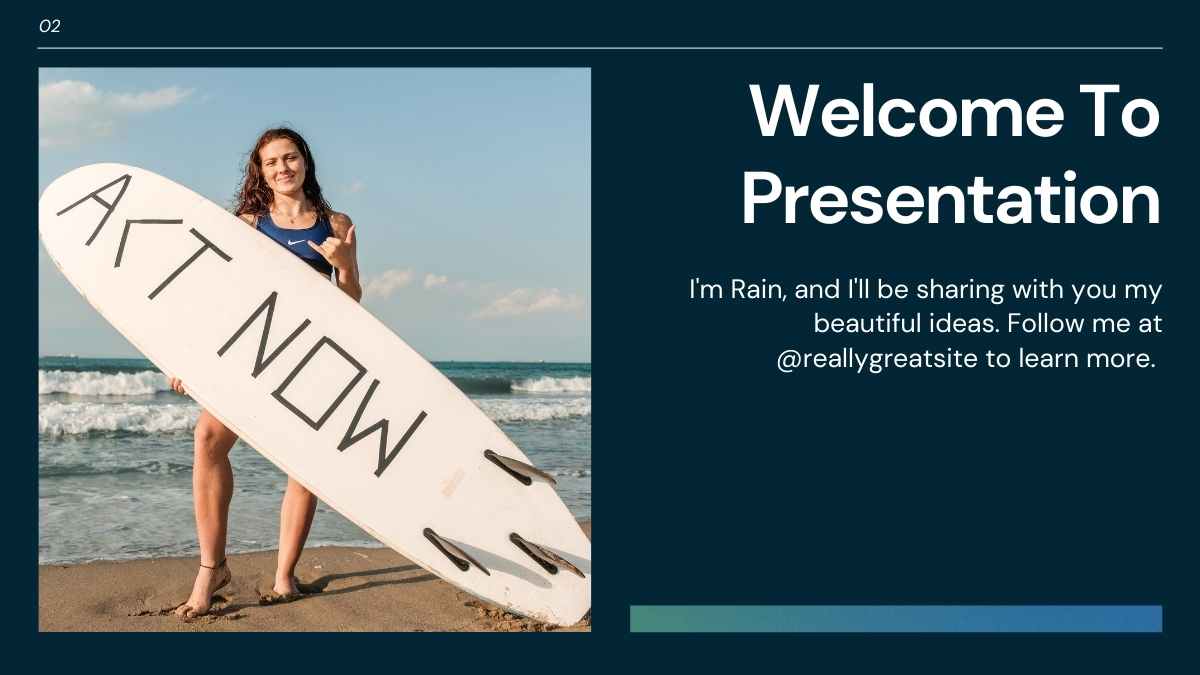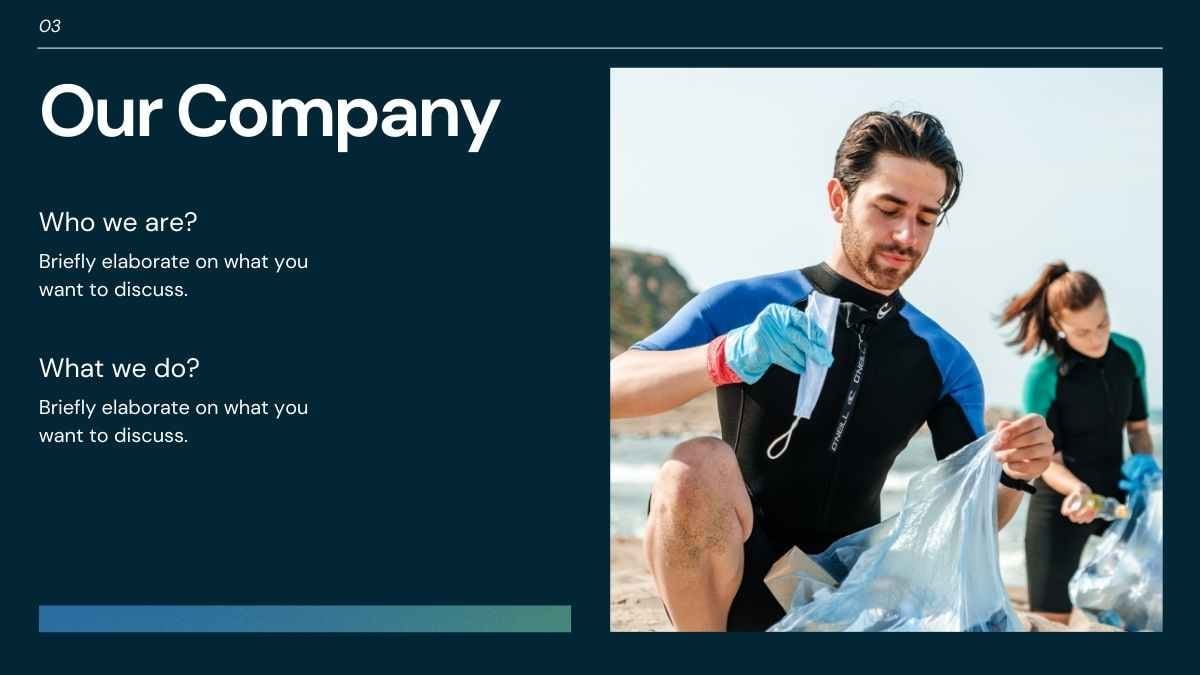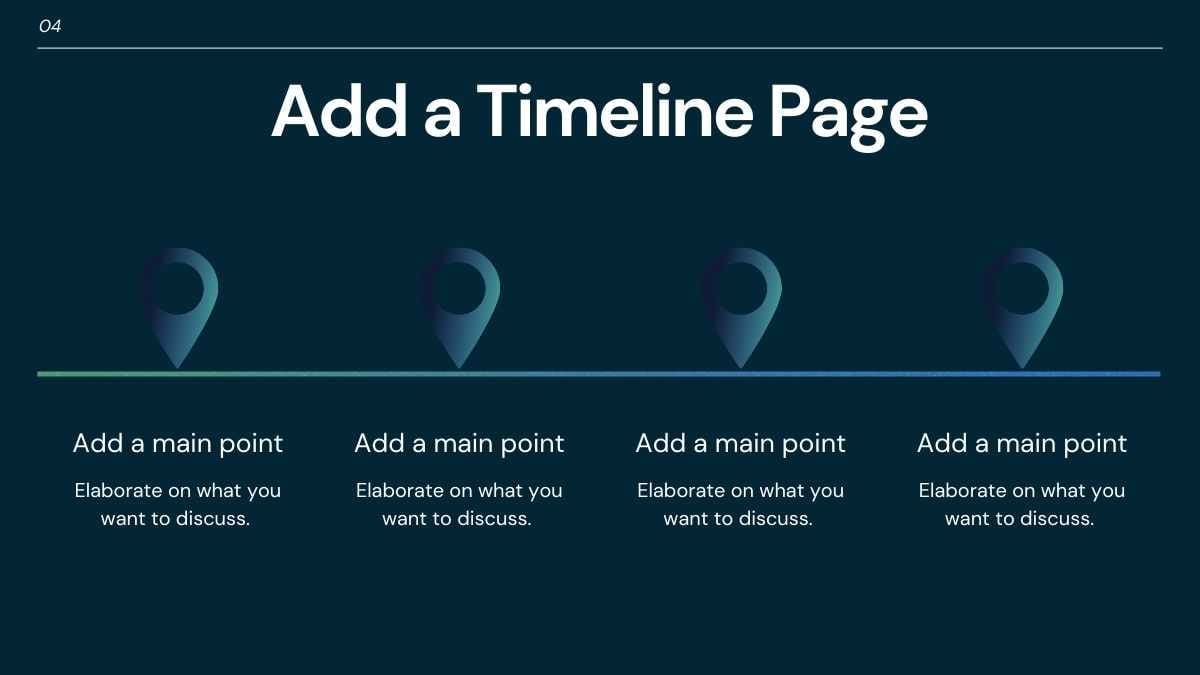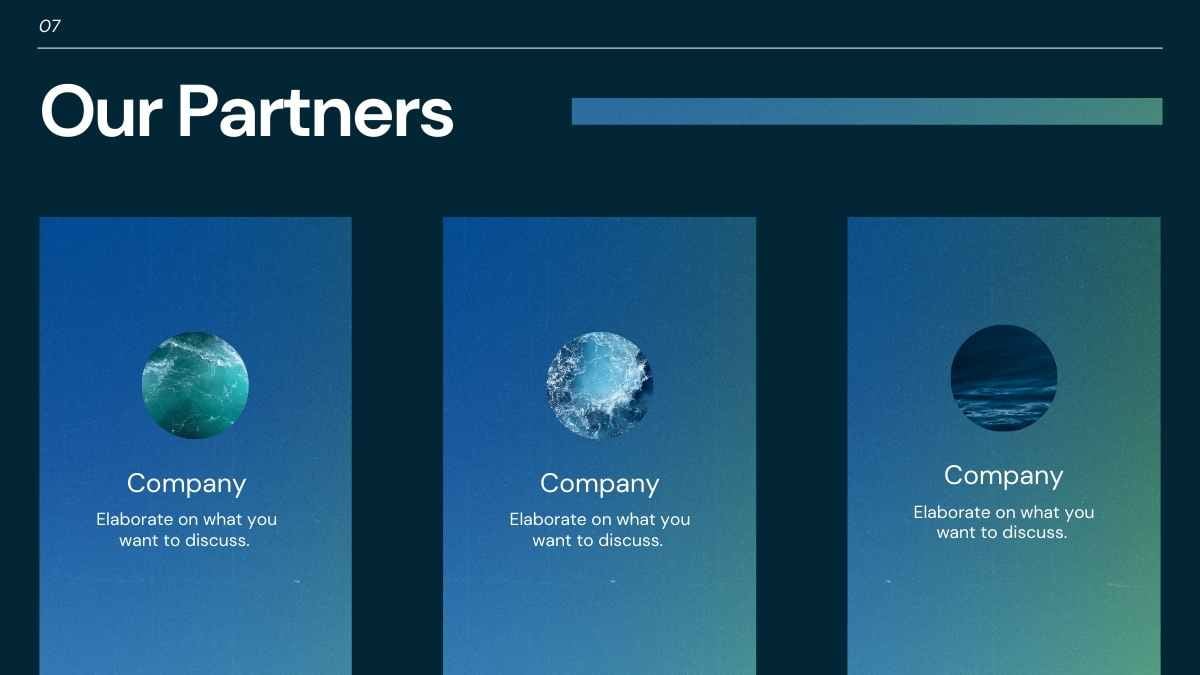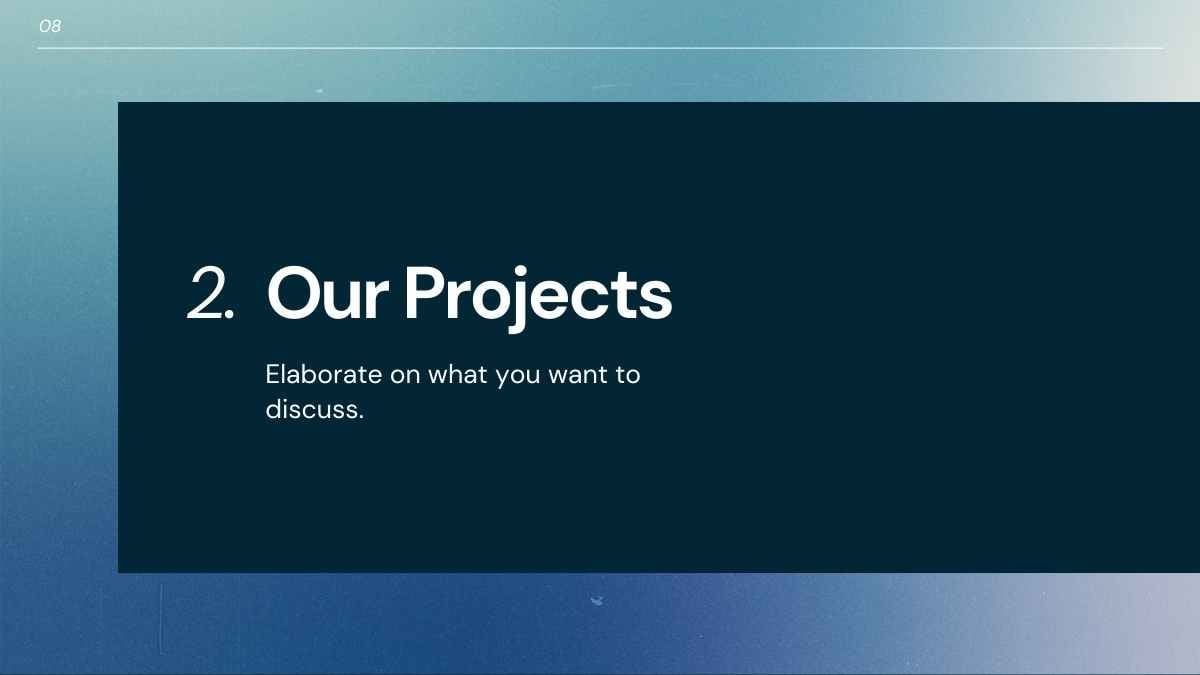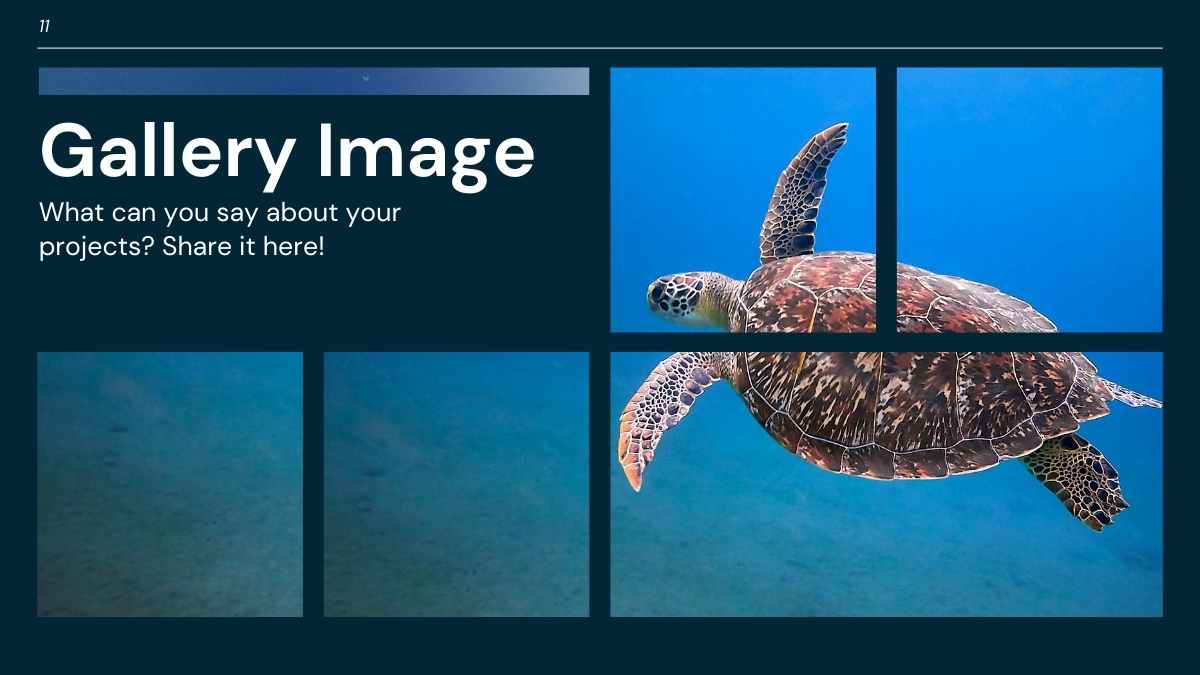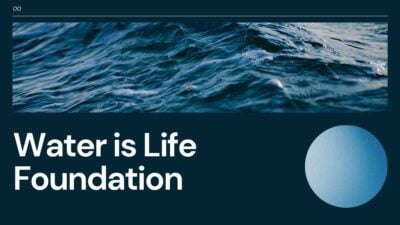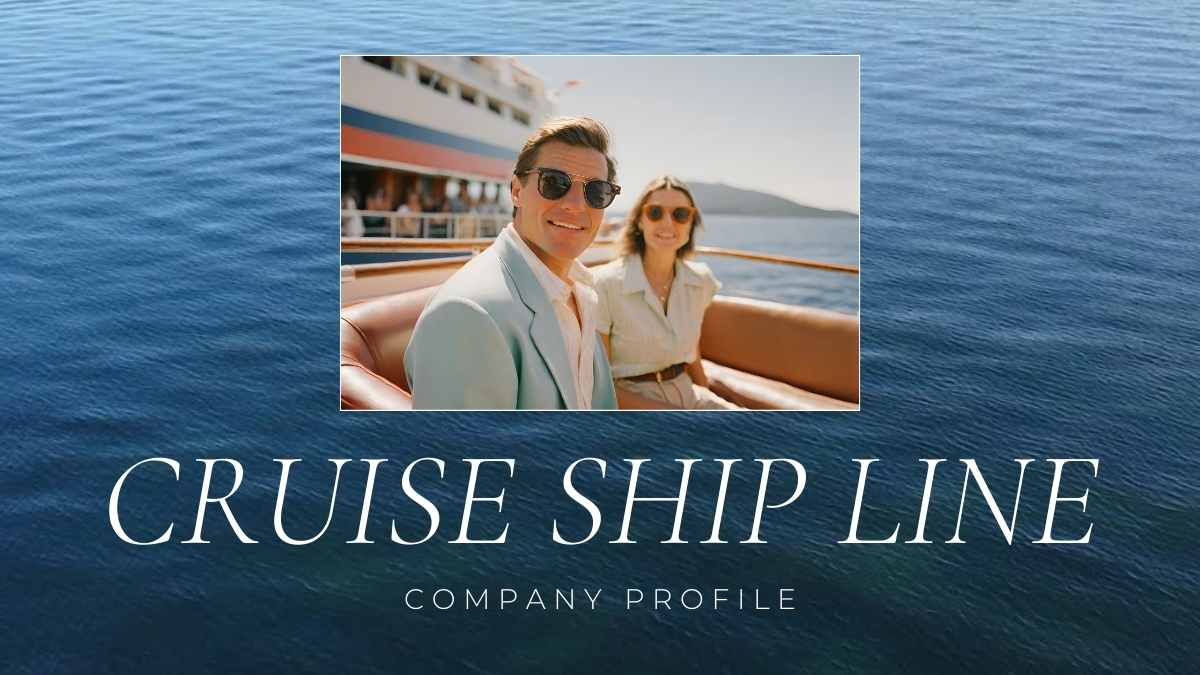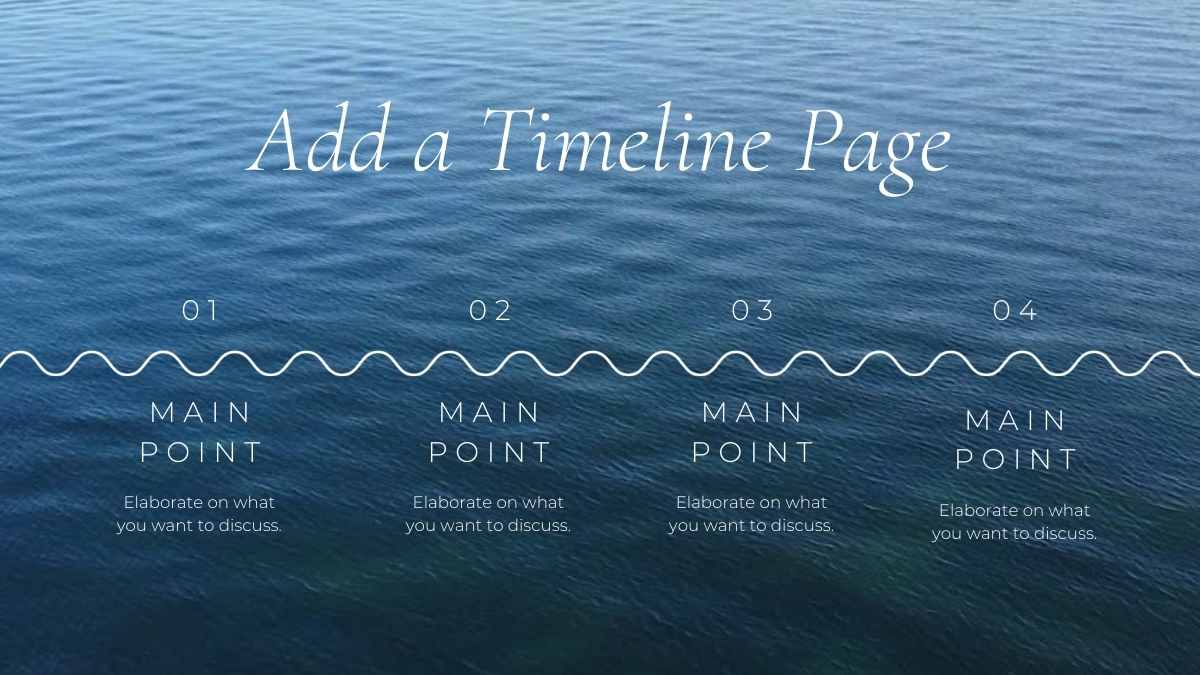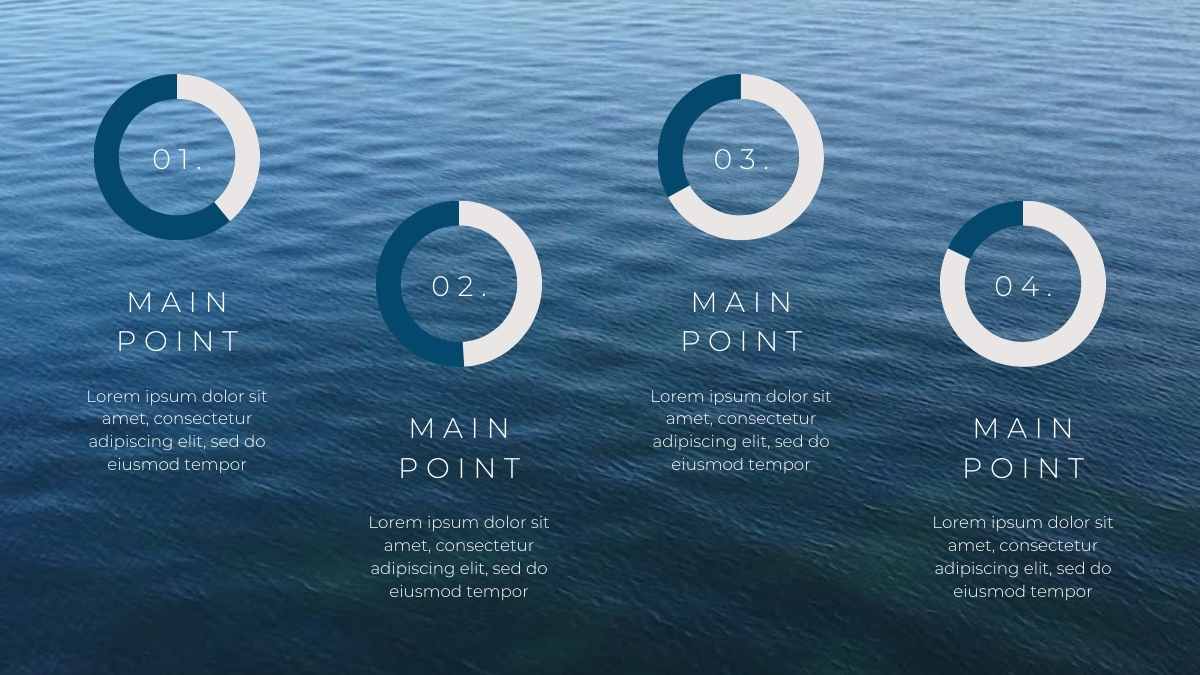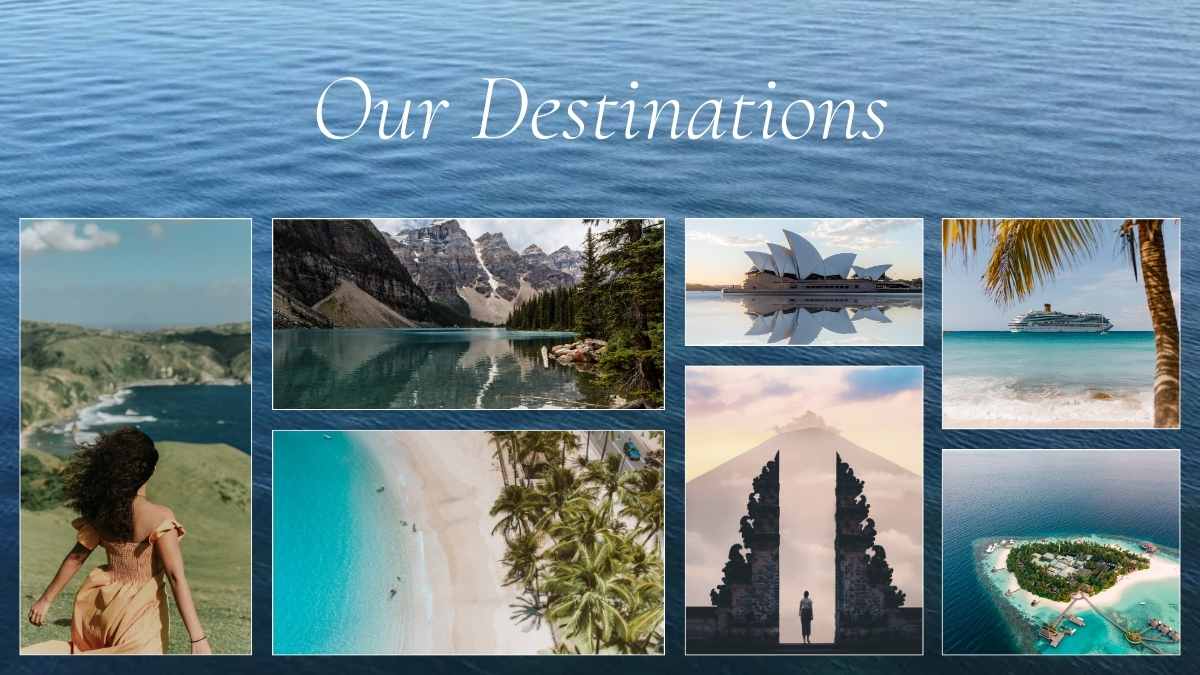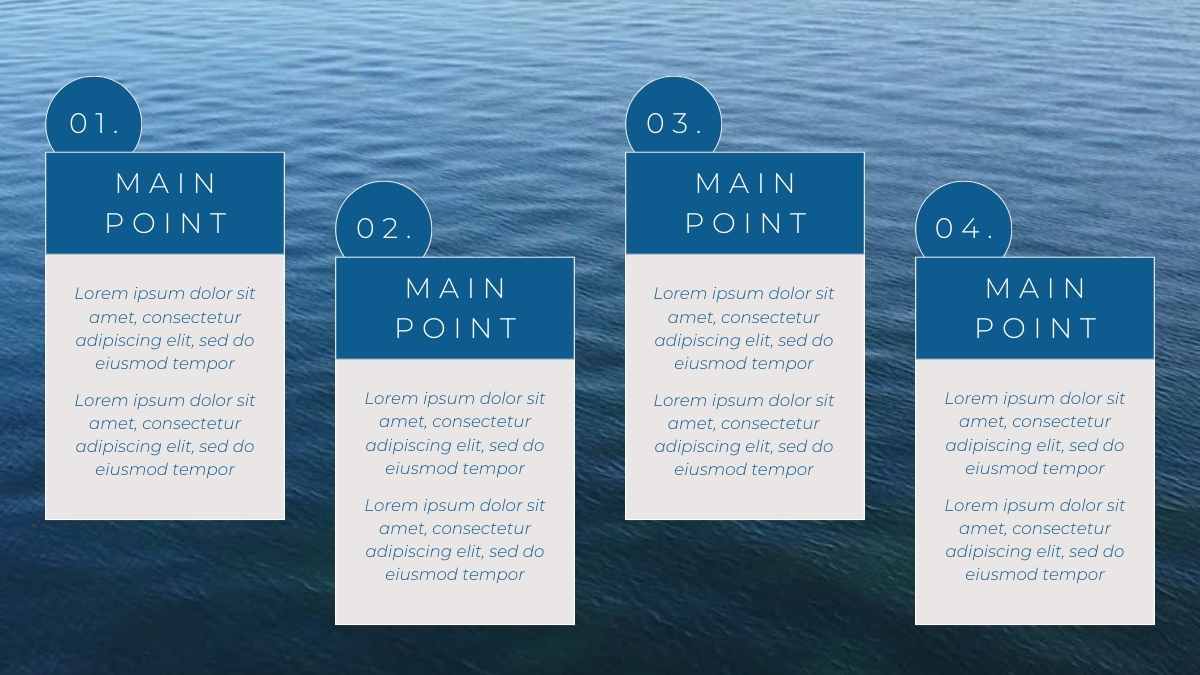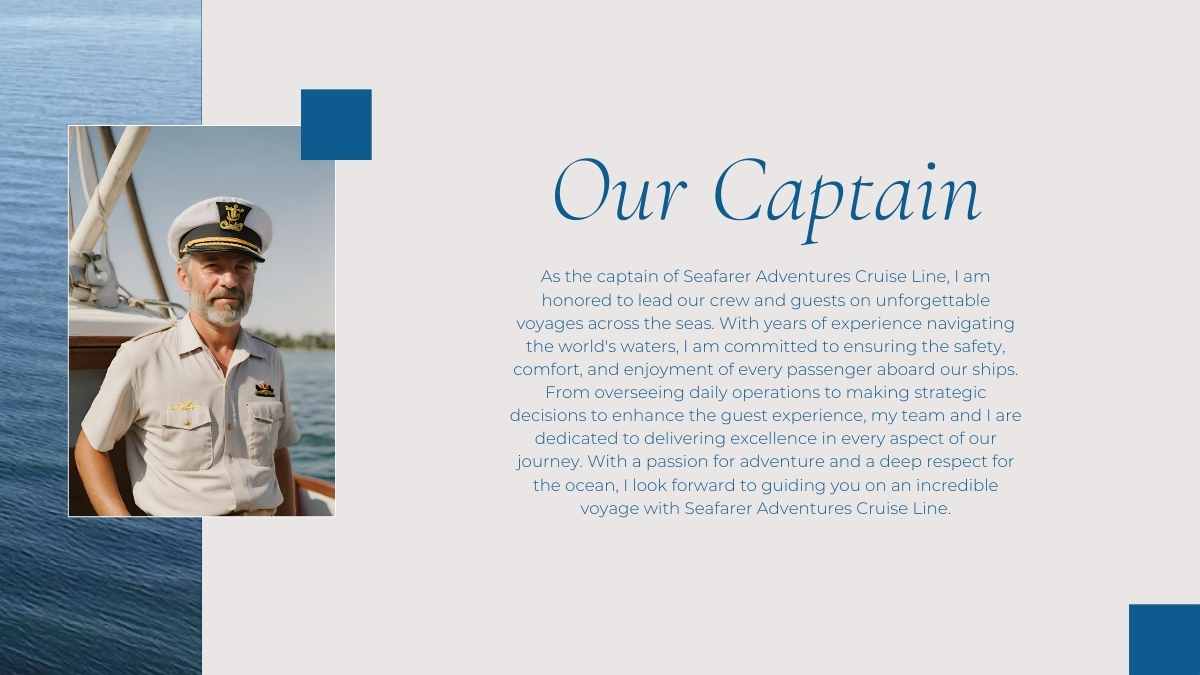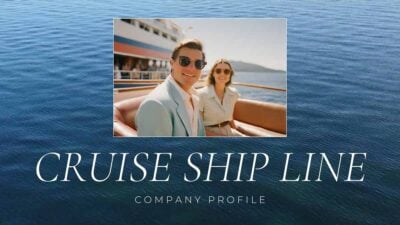Free Google Slides theme and PowerPoint template
Enjoy this fun free Powerpoint template or Google Slides theme with a sea underwater illustration. Your presentations will never be boring again with this template from the bottom of the ocean. You can even use lighter or darker blue tones to represent different depths. Besides, all the fish silhouettes are editable and you can also change their colors. It’s a great theme for presentations to a children’s audience, talk about sea life, ocean protection, sustainable use of marine resources or even diving. Delight your young audience in your next class or presentation!

 Features of this template
Features of this template
- Fully editable. Easy to change colors, text and photos
- 25 different slides with tips to improve your presentation. Choose the layouts that best fit your content. Add, delete or re-order slide pages based on your needs
- Creative and fun design illustrated with an underwater marine scene
- Feature-rich theme with examples of styles for graphs, charts and tables
- It includes a customizable icon family with 80 different icons and a world map (you can change sizes and colors). And more free icons & maps for your presentations available.
- Use as a Google Slides theme or download as PowerPoint template and edit on your computer. Also export to PDF, JPG, etc.
- 16:9 screen layout (Can change to 4:3 with a click, but some graphic assets may not work well)