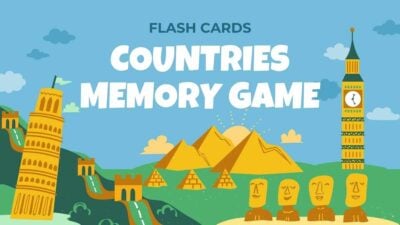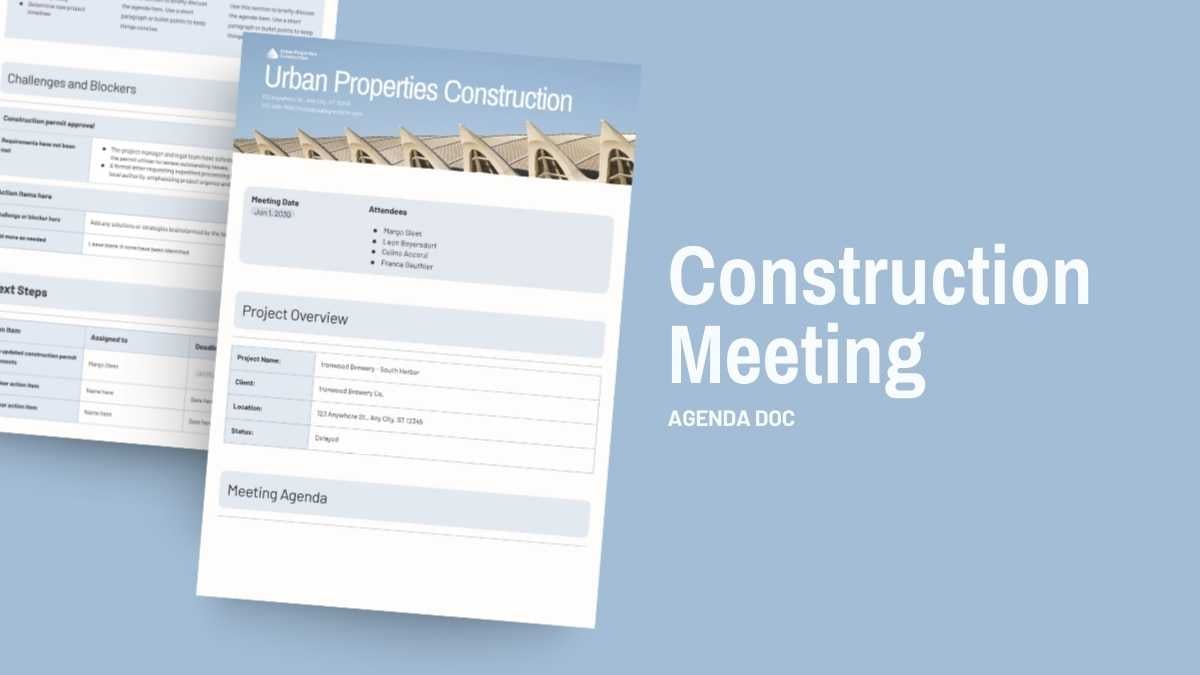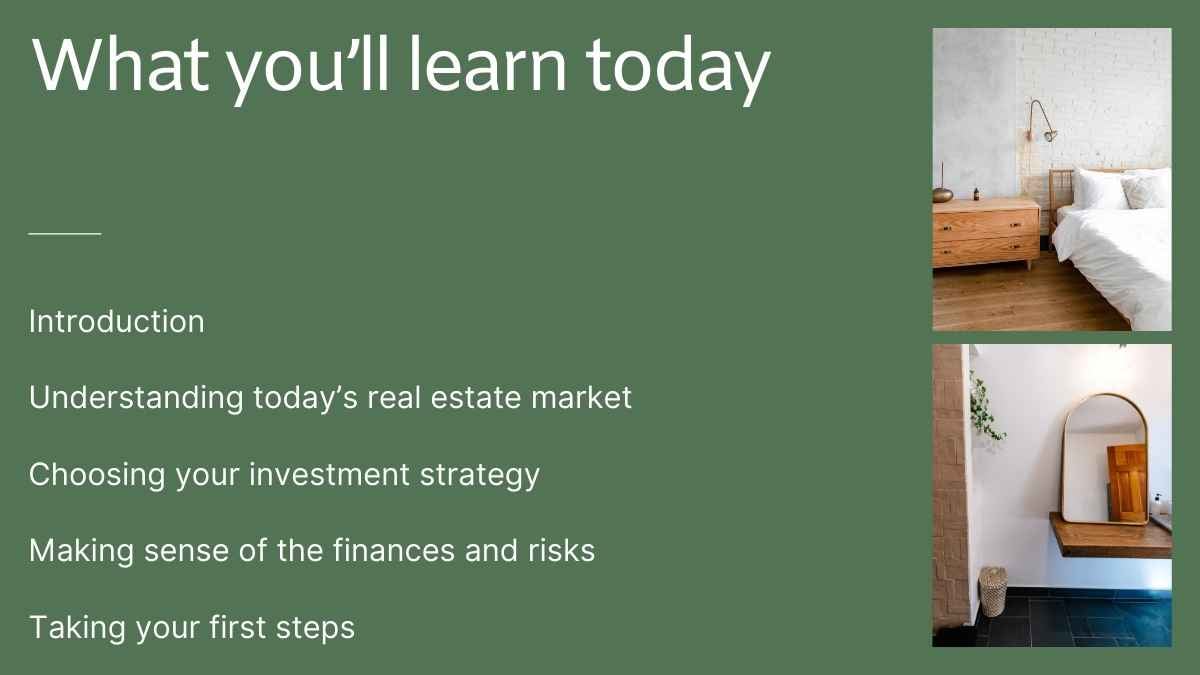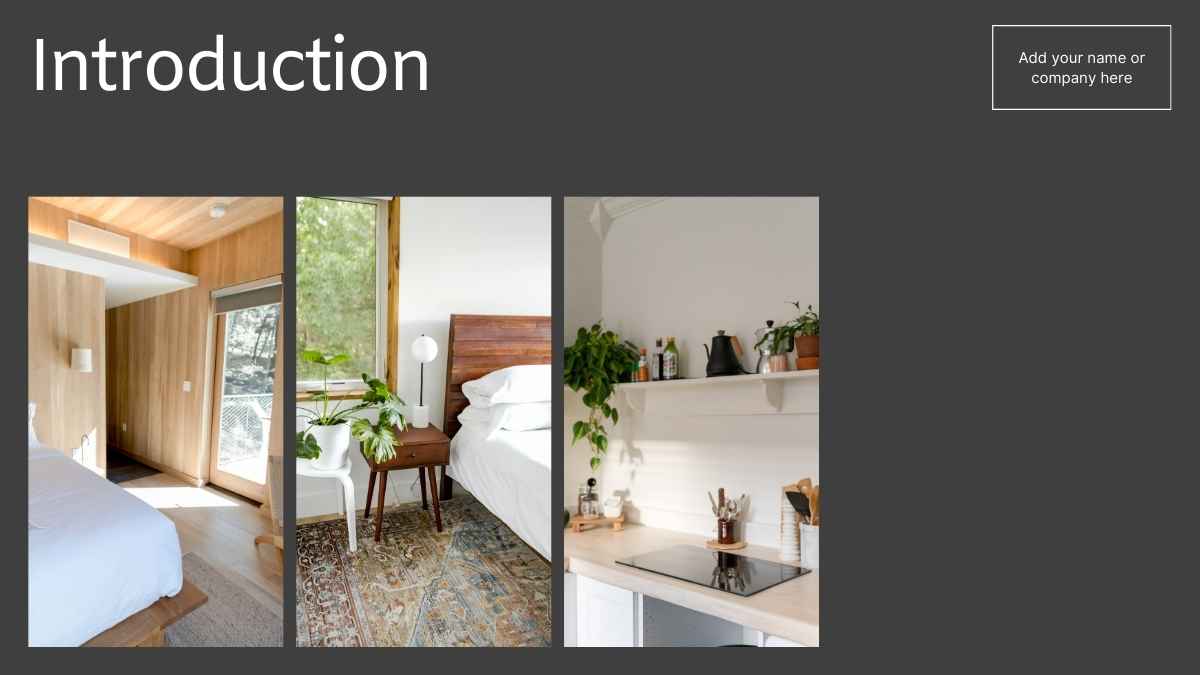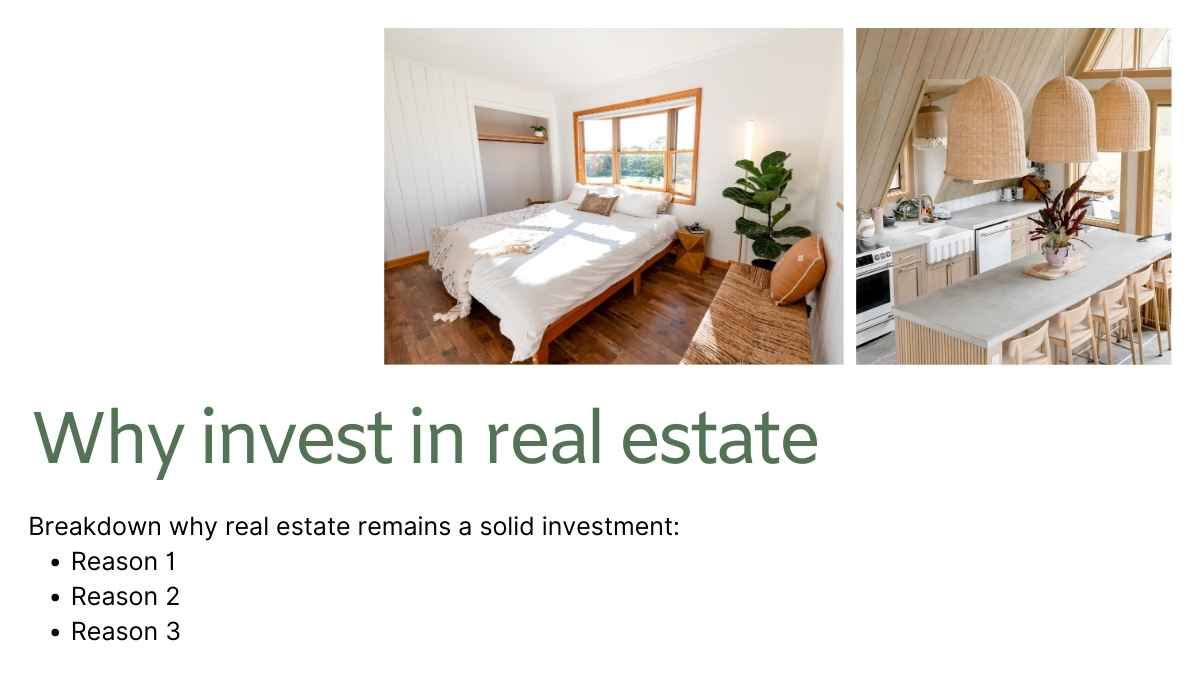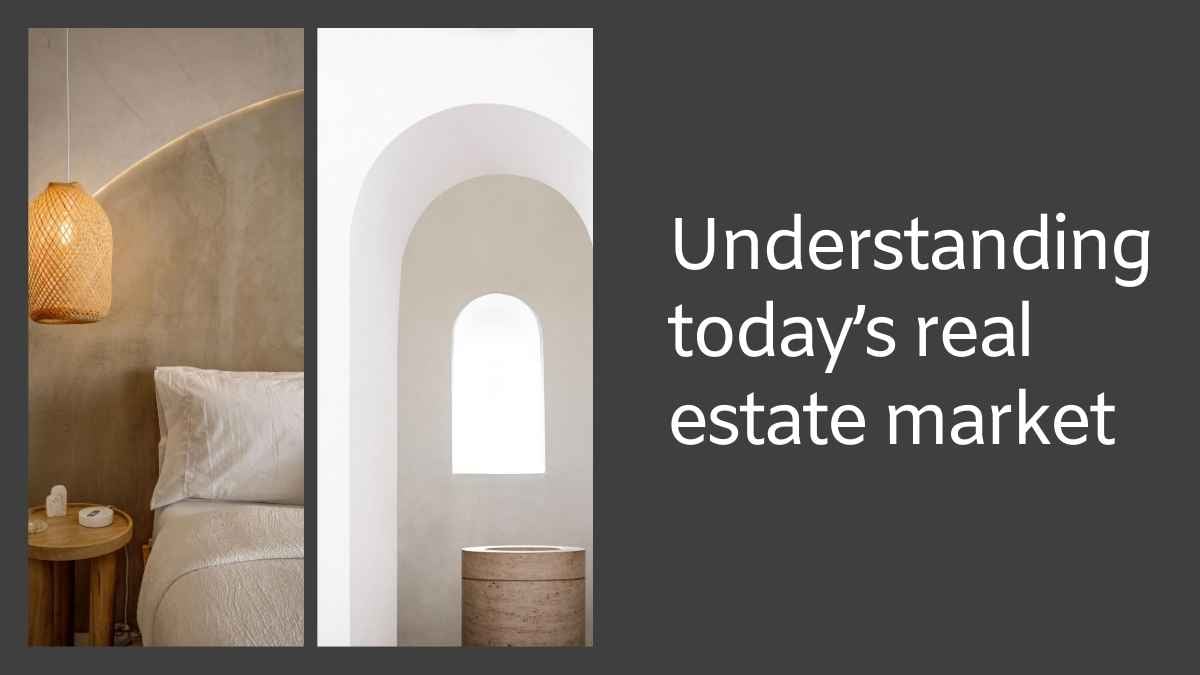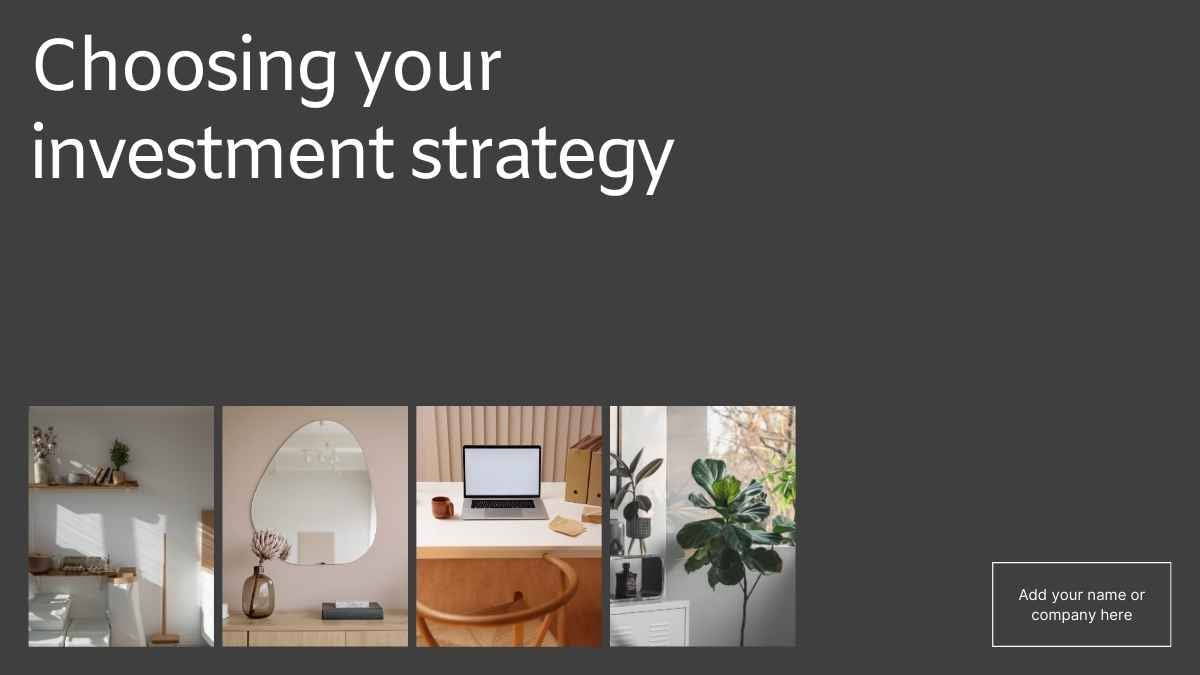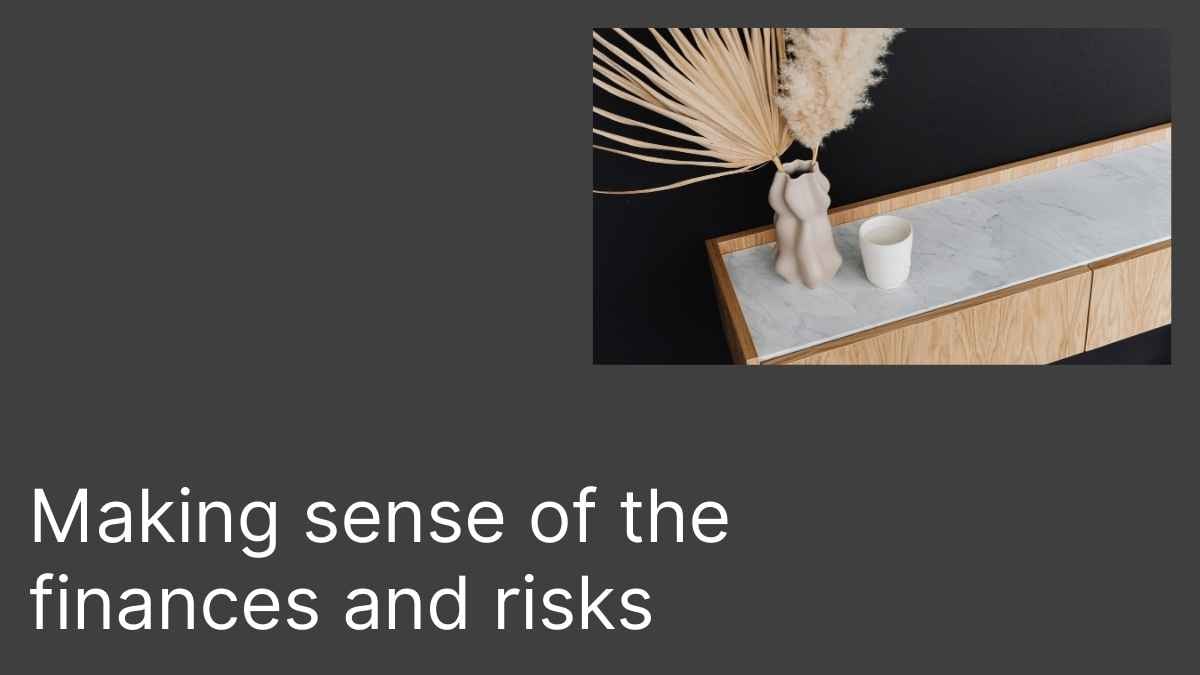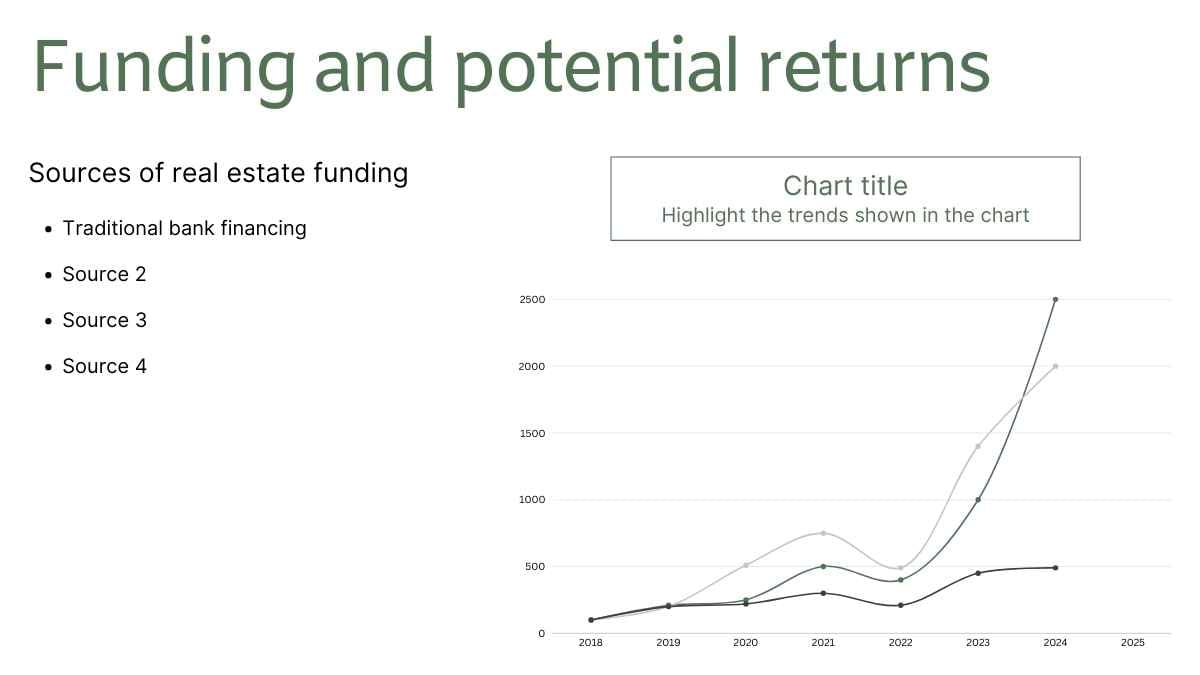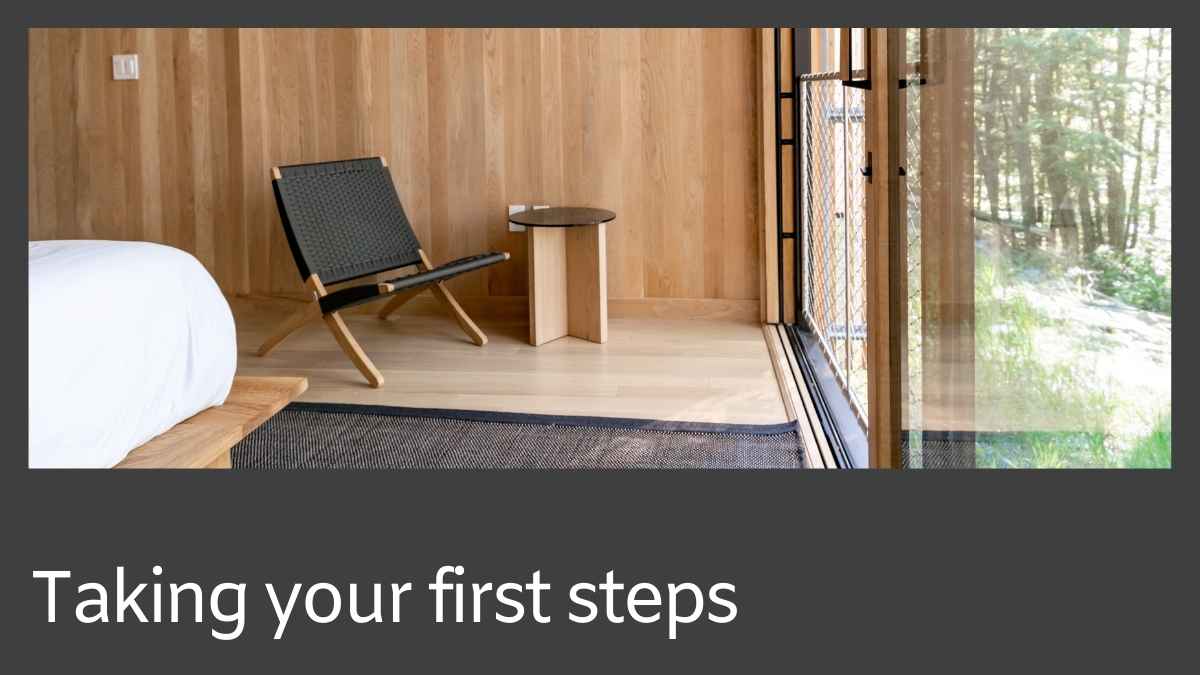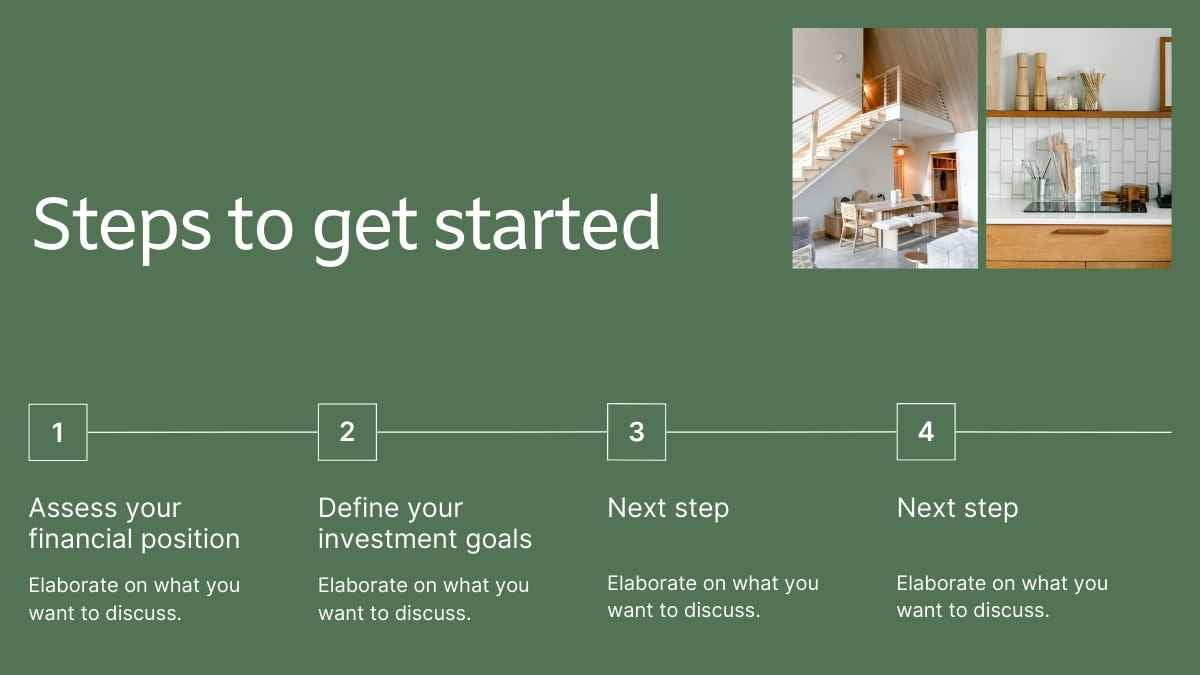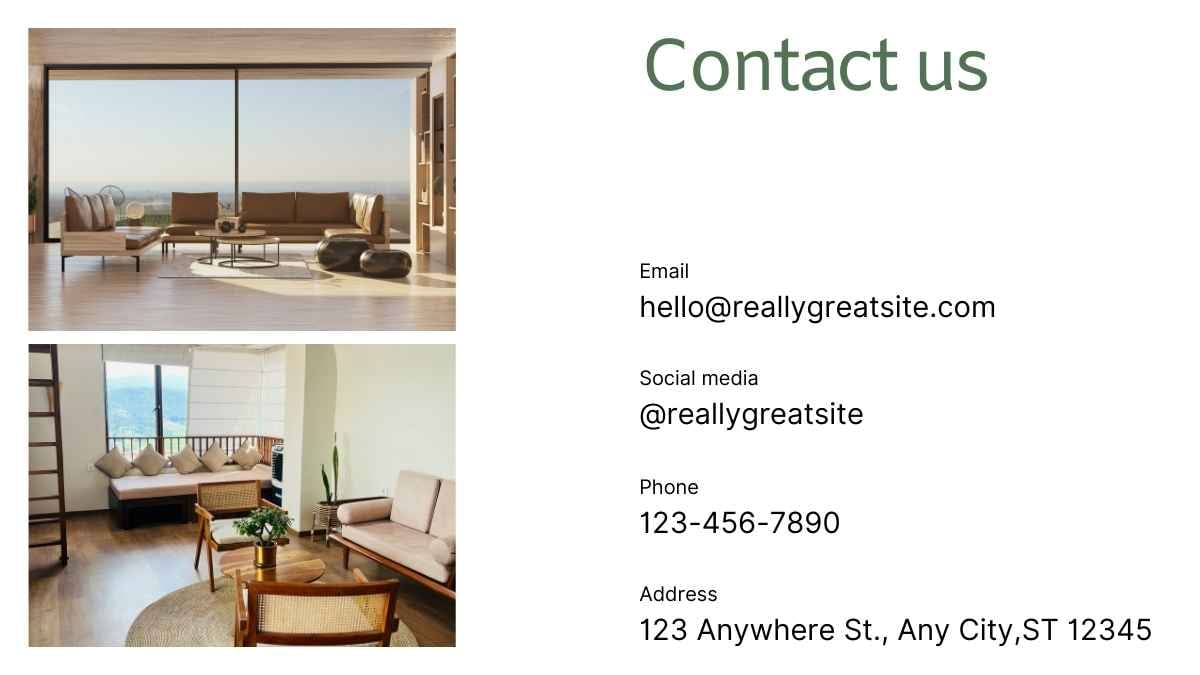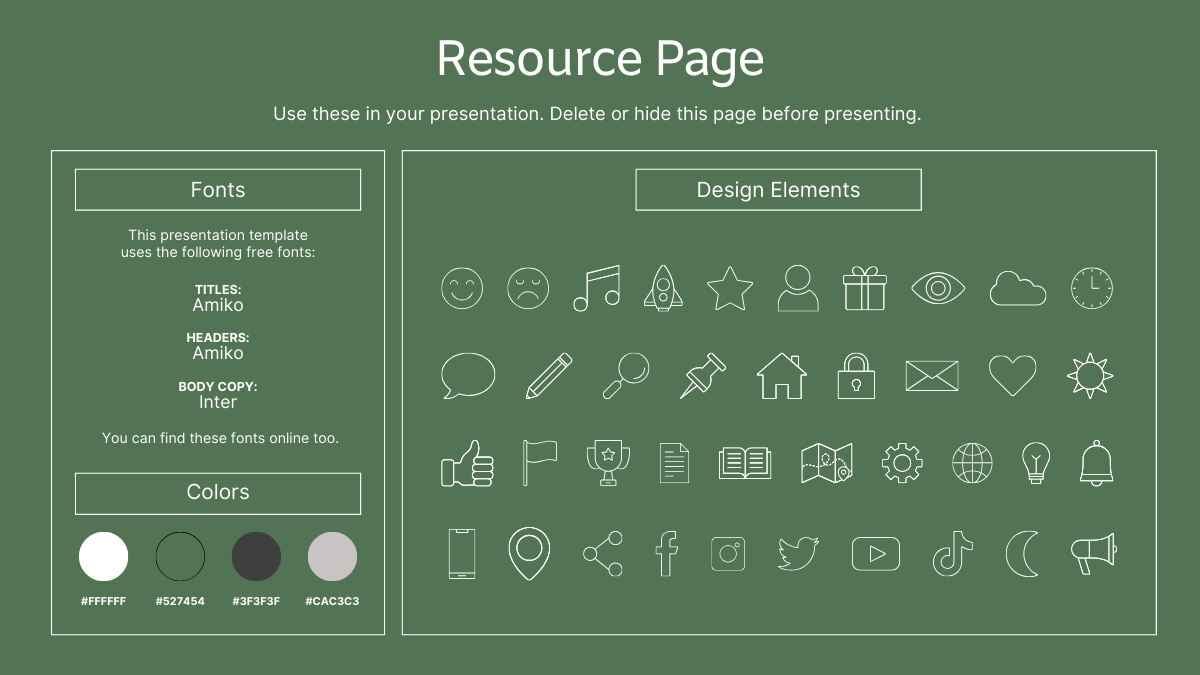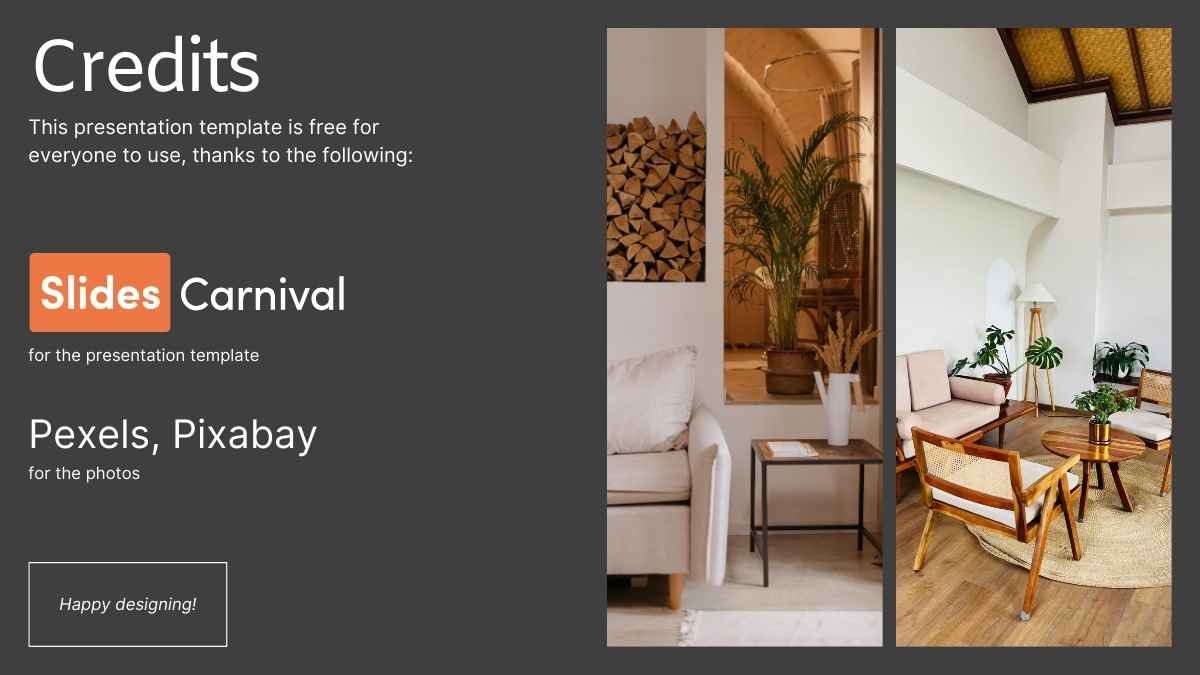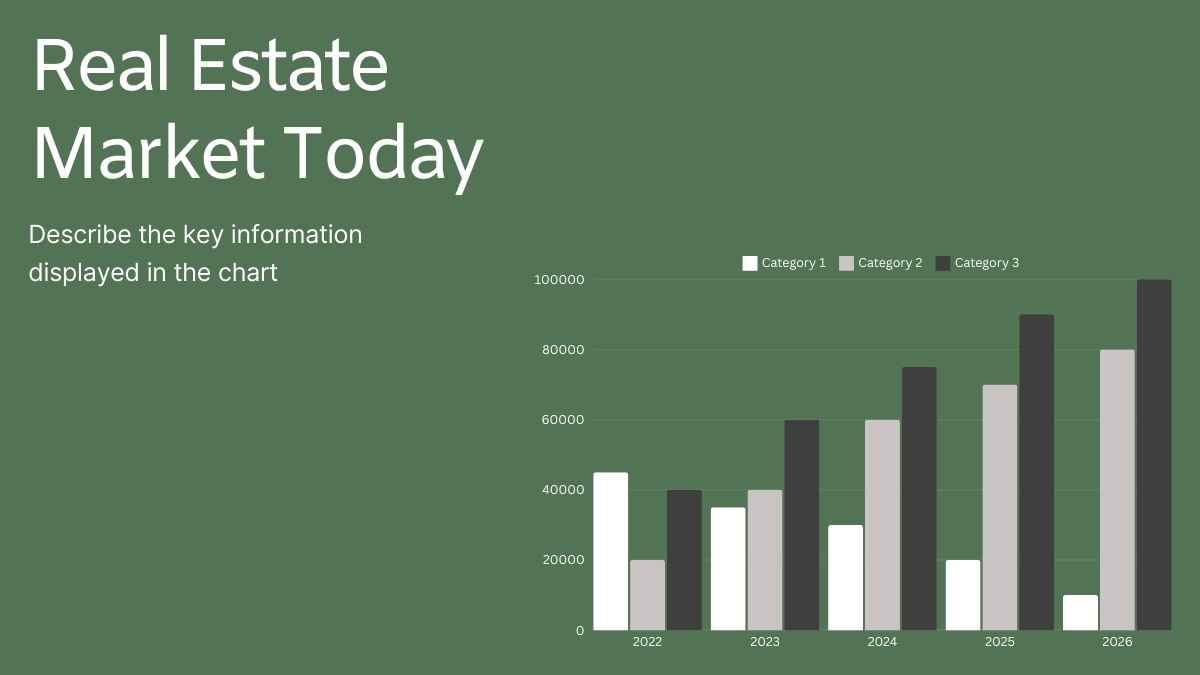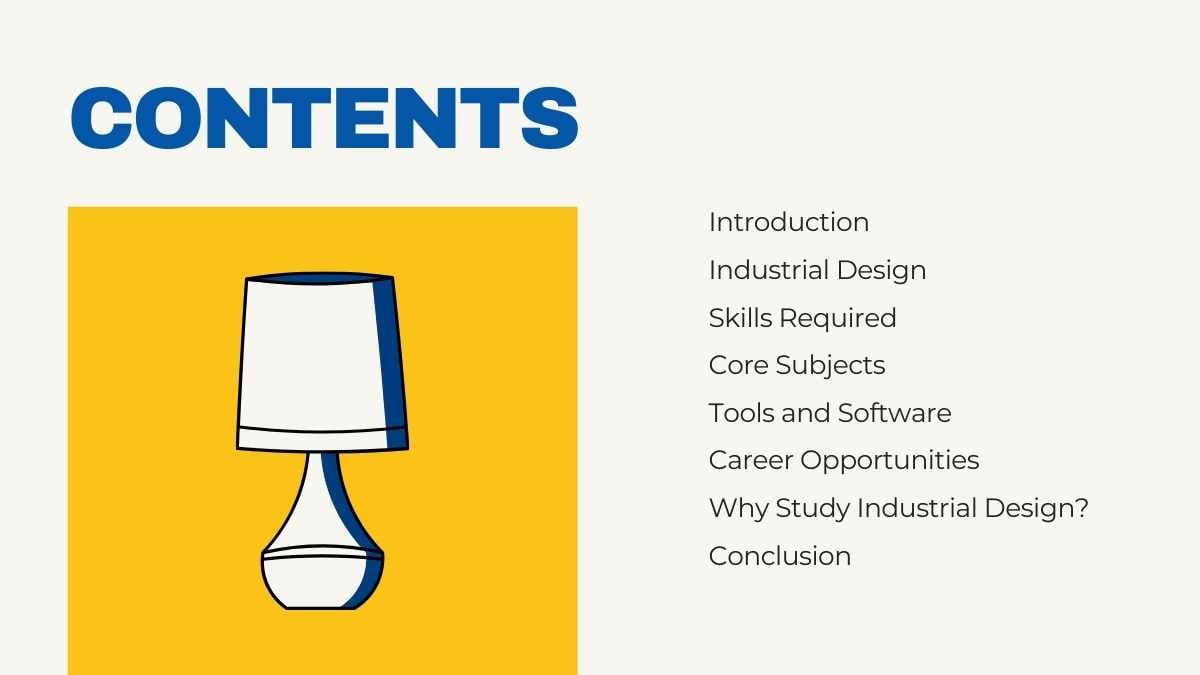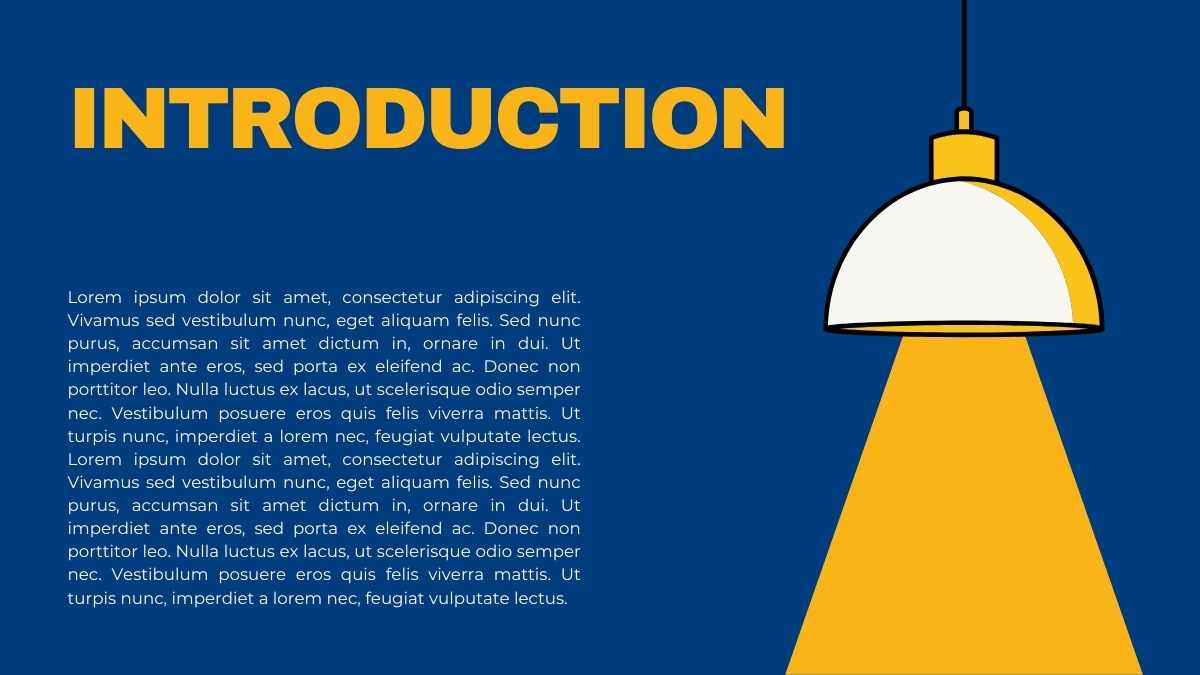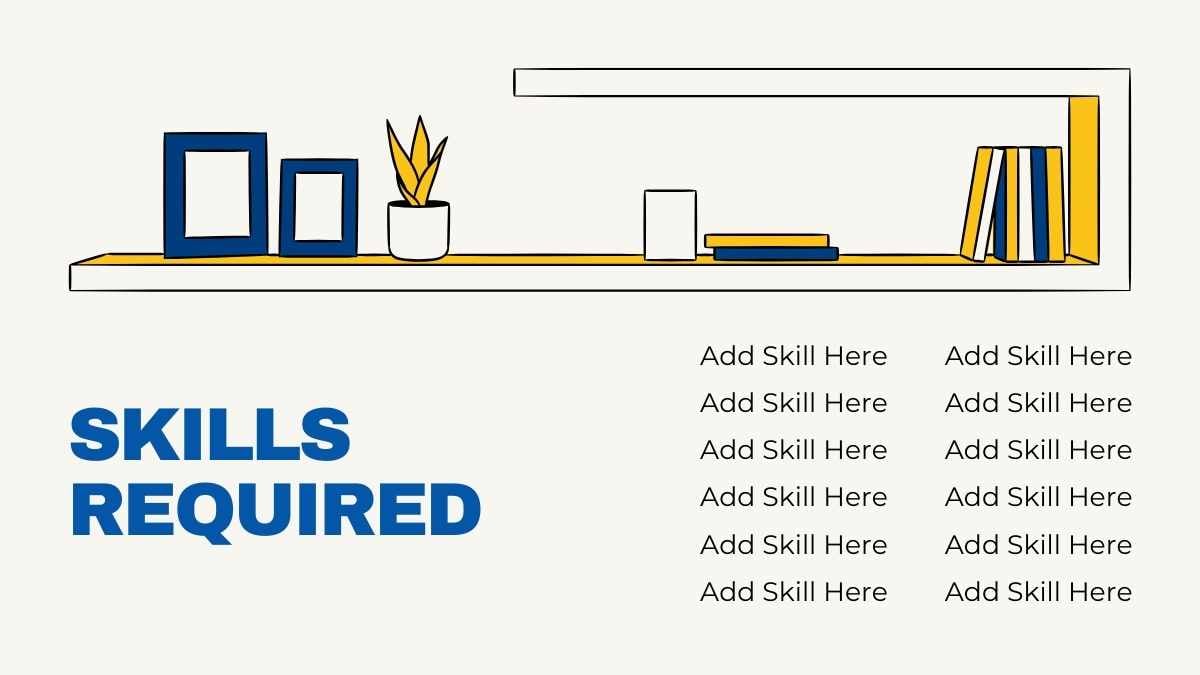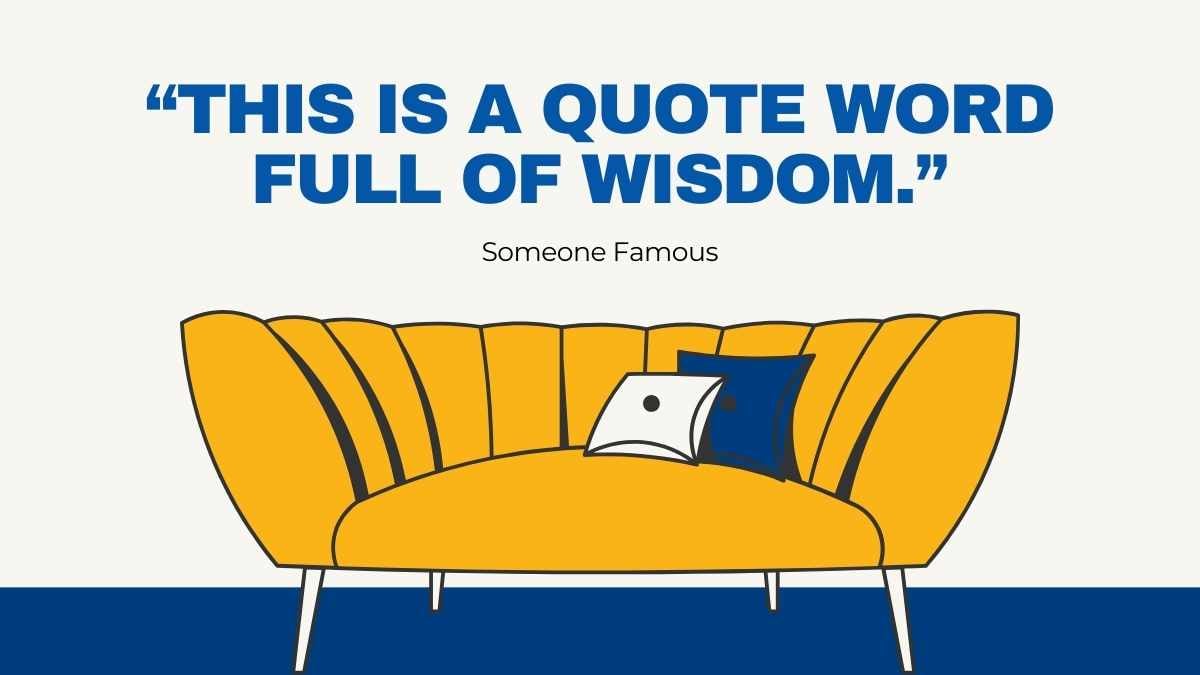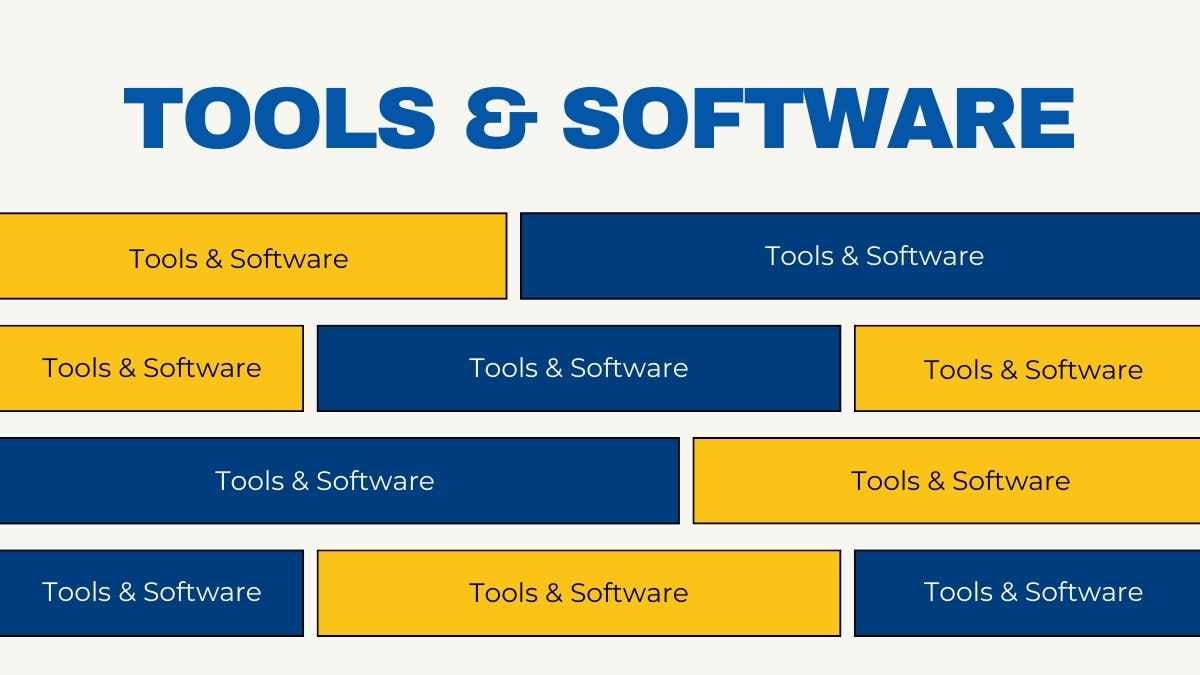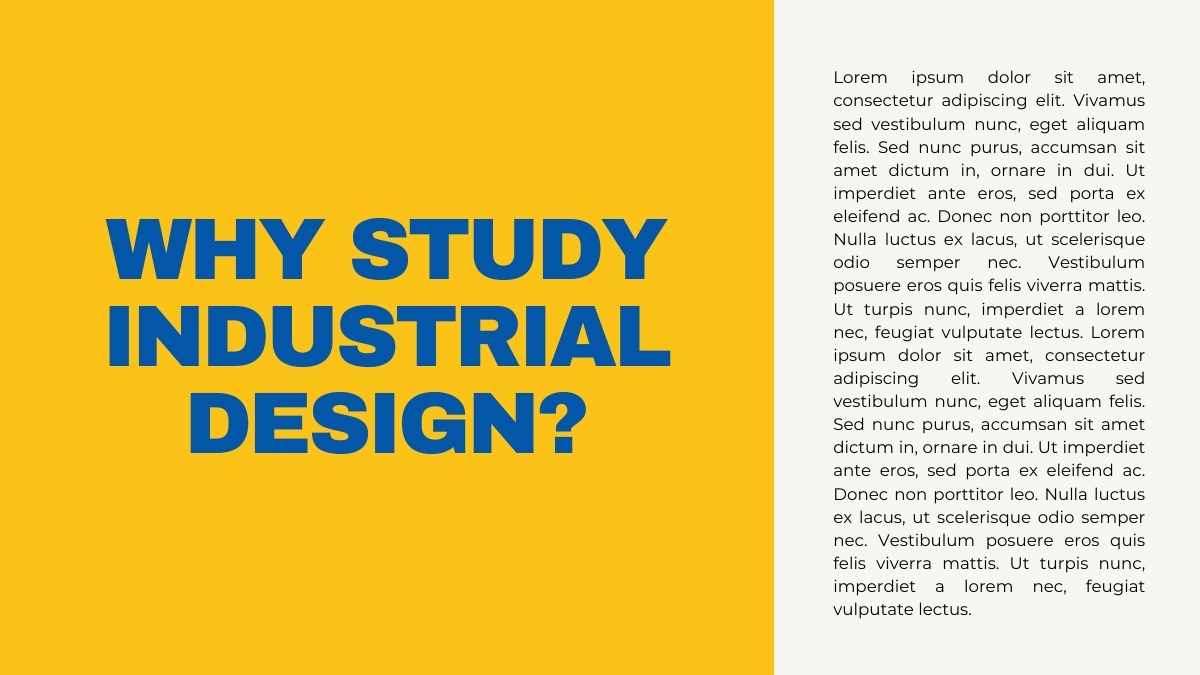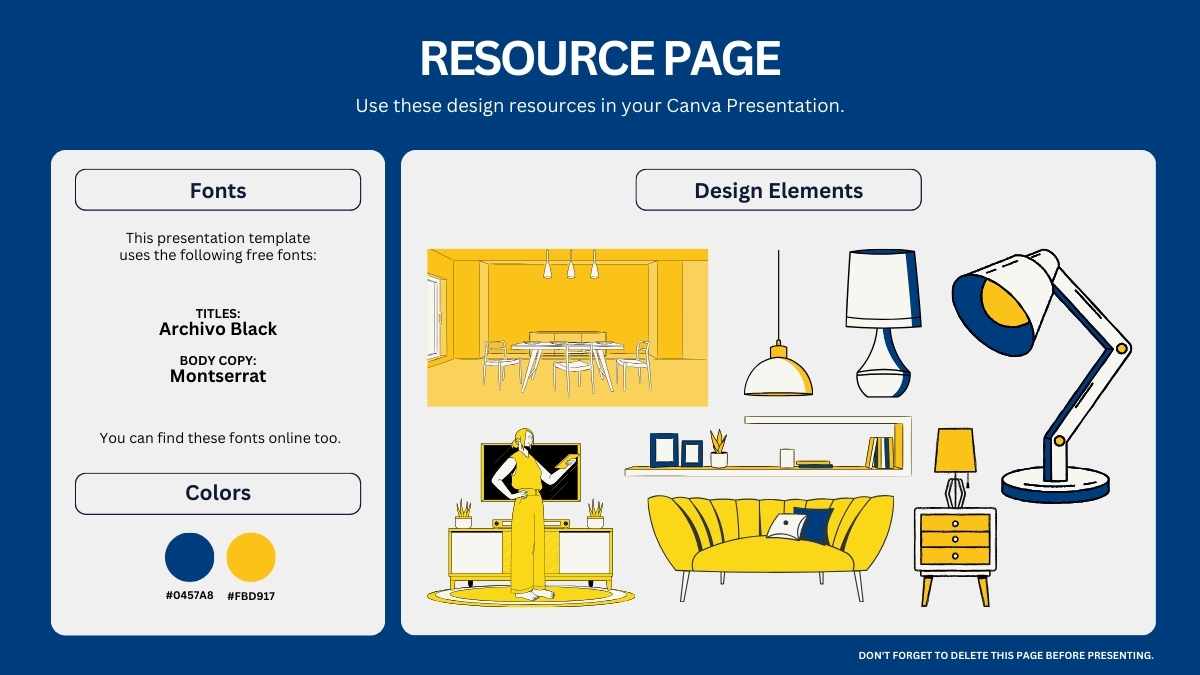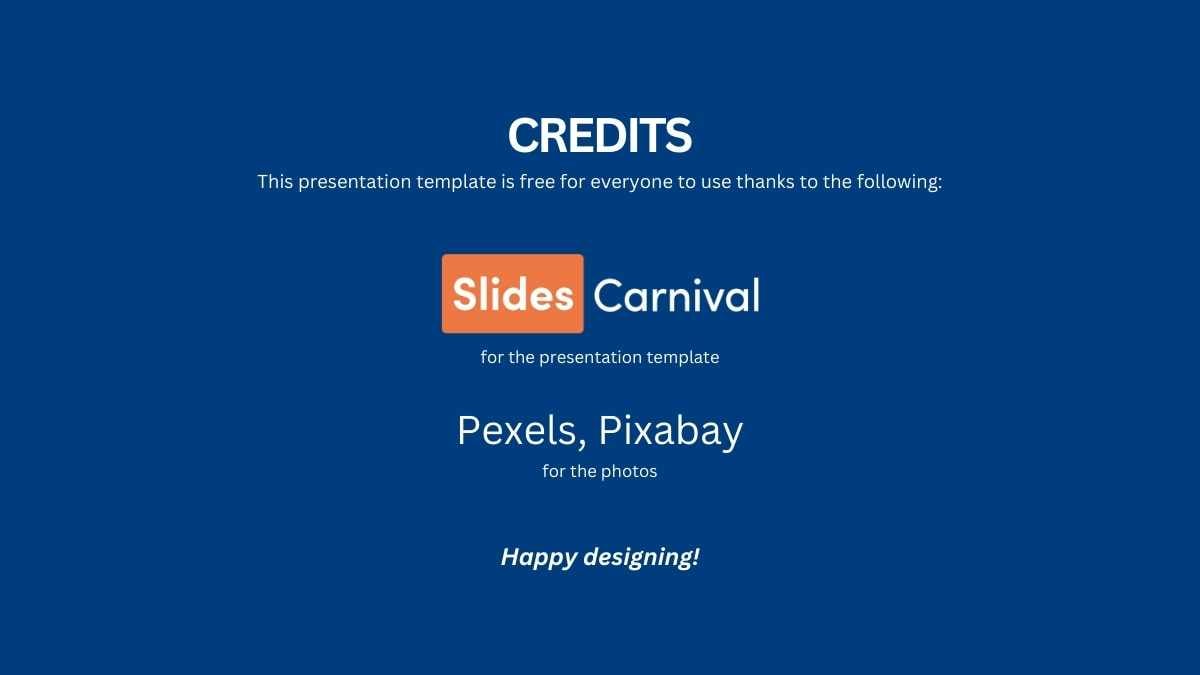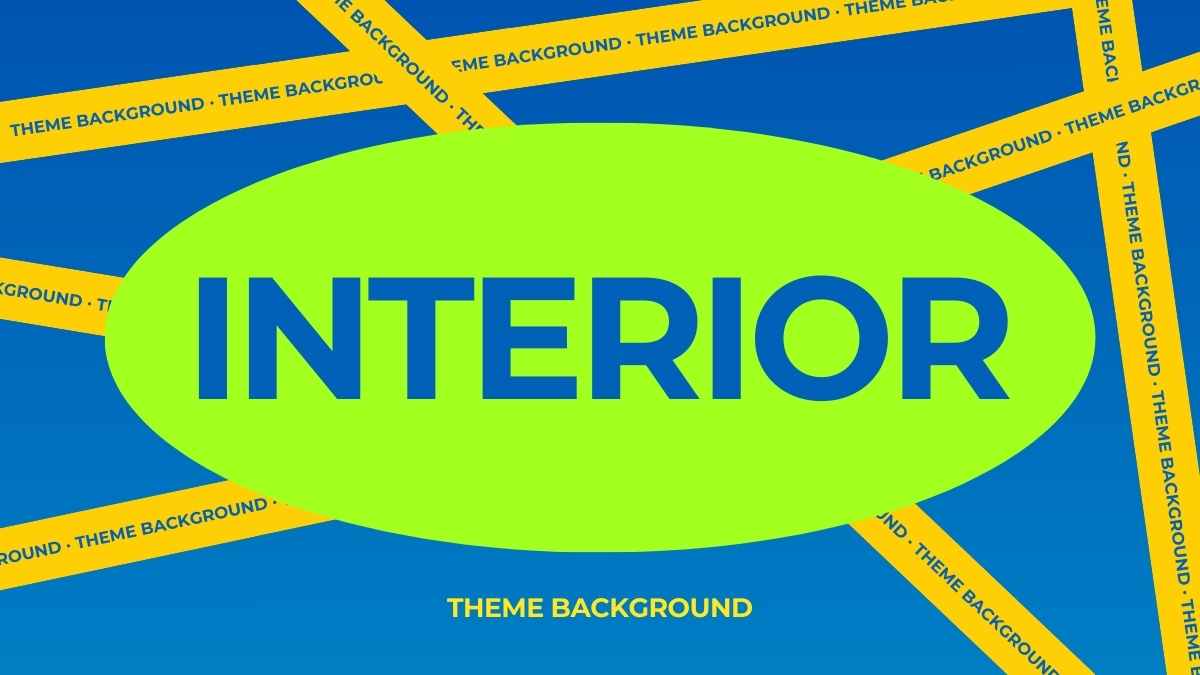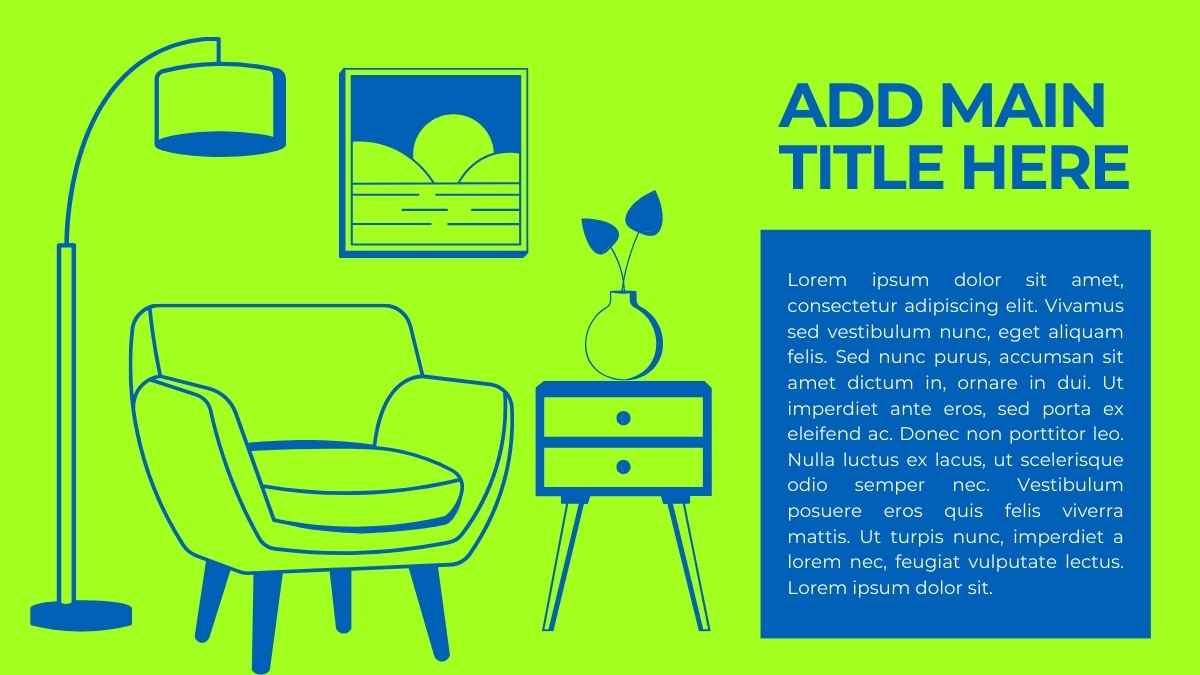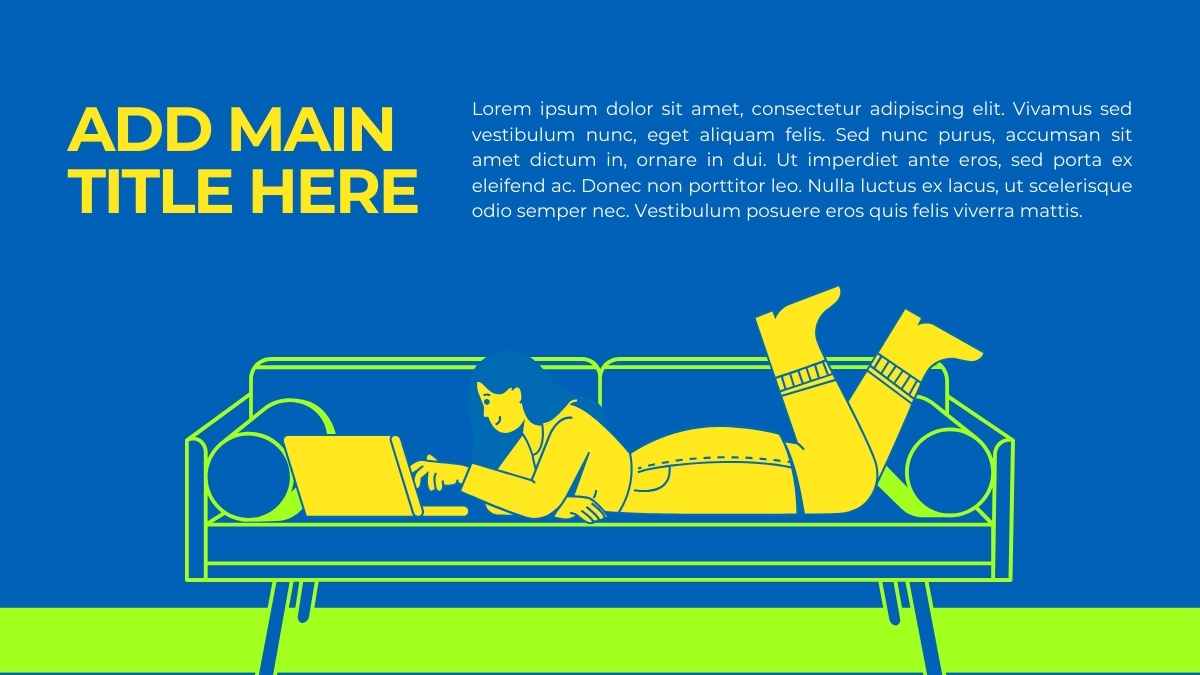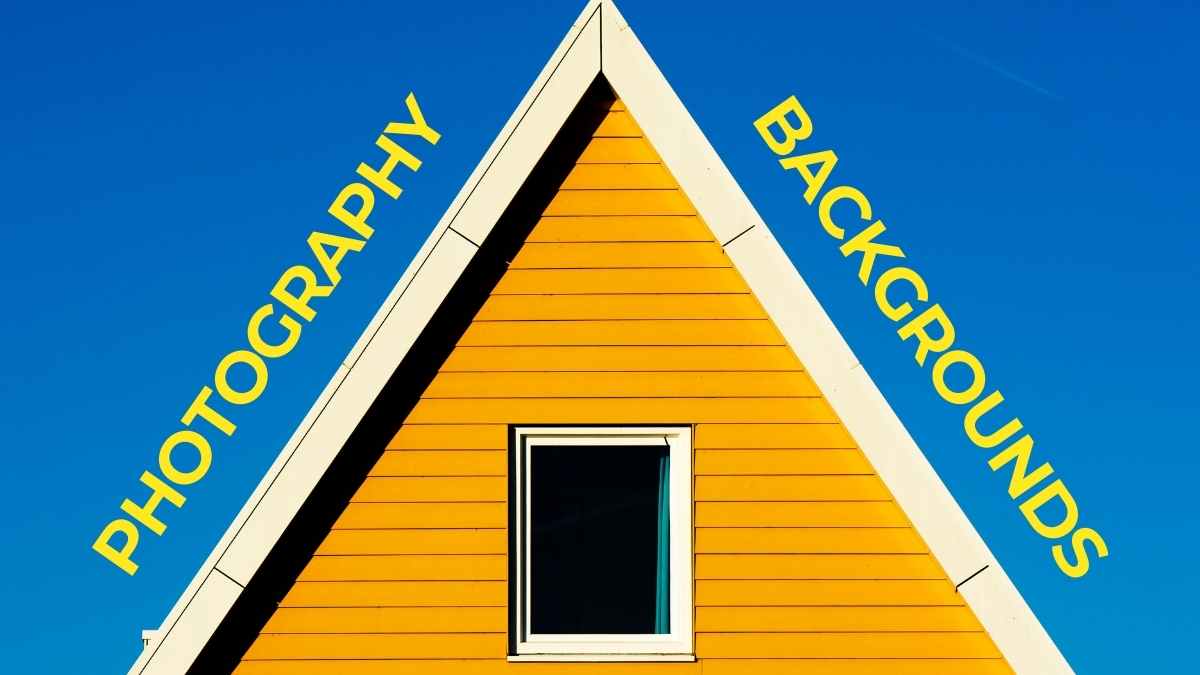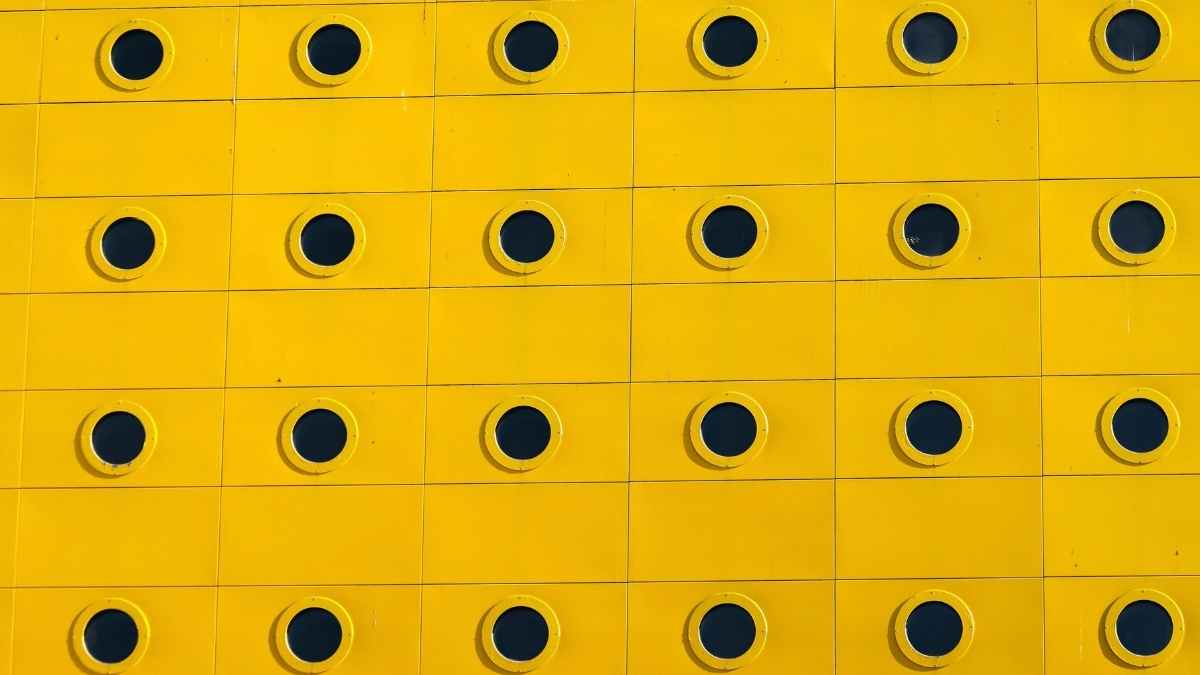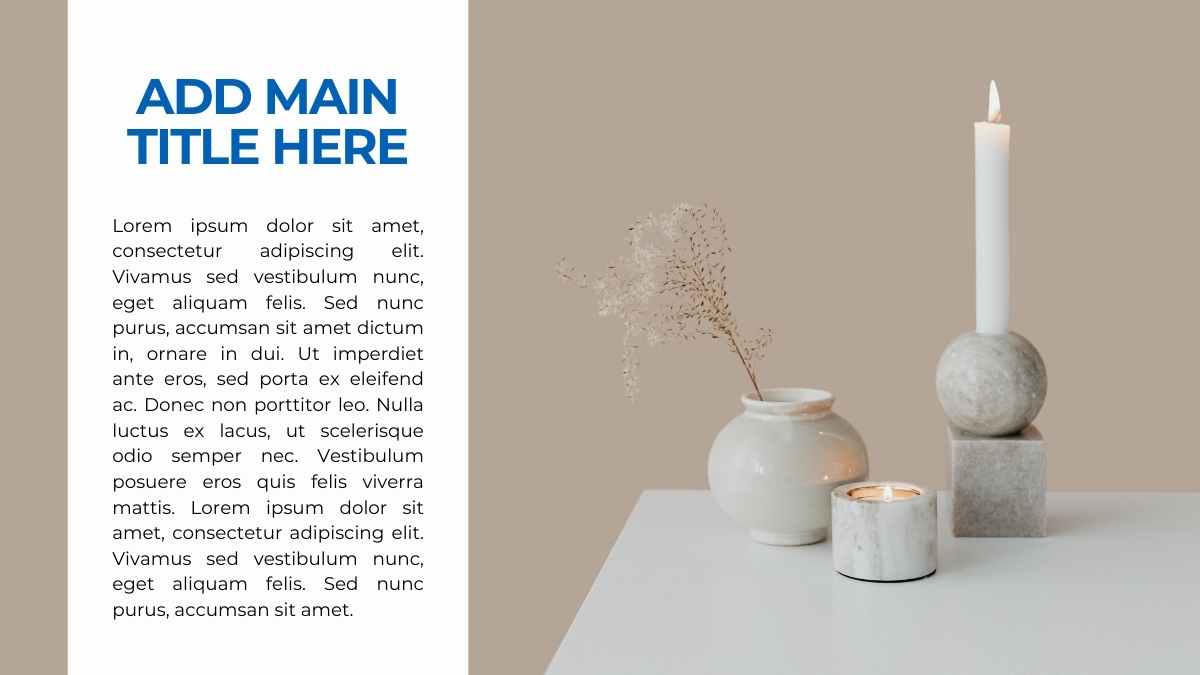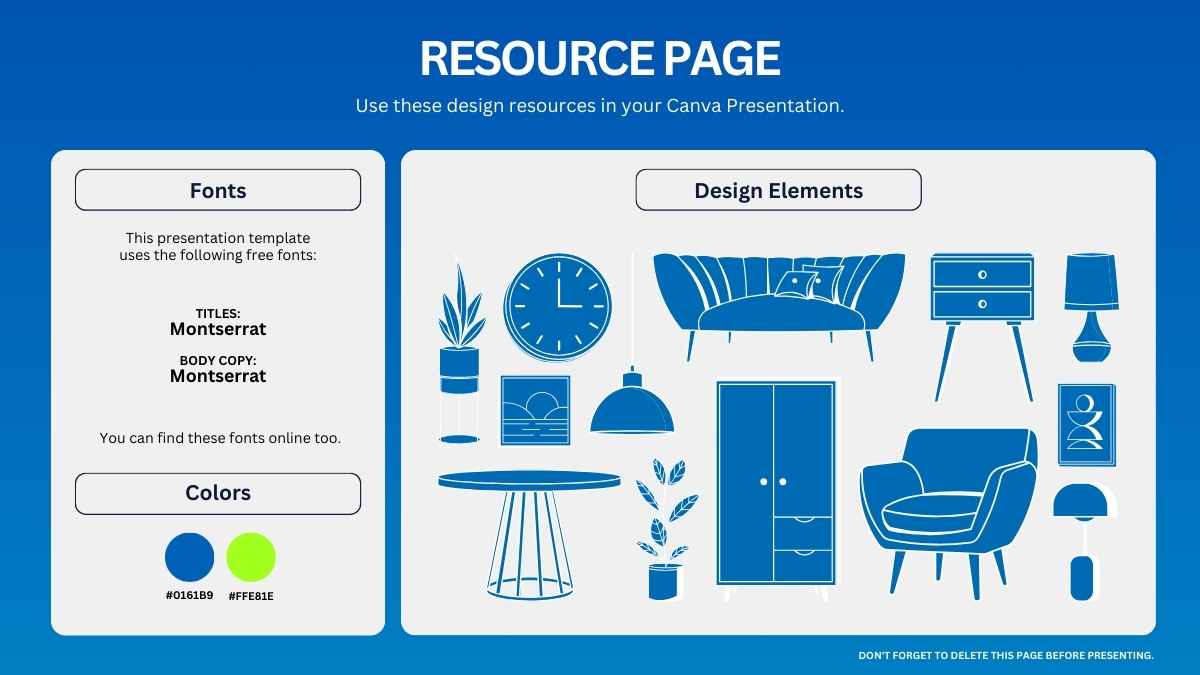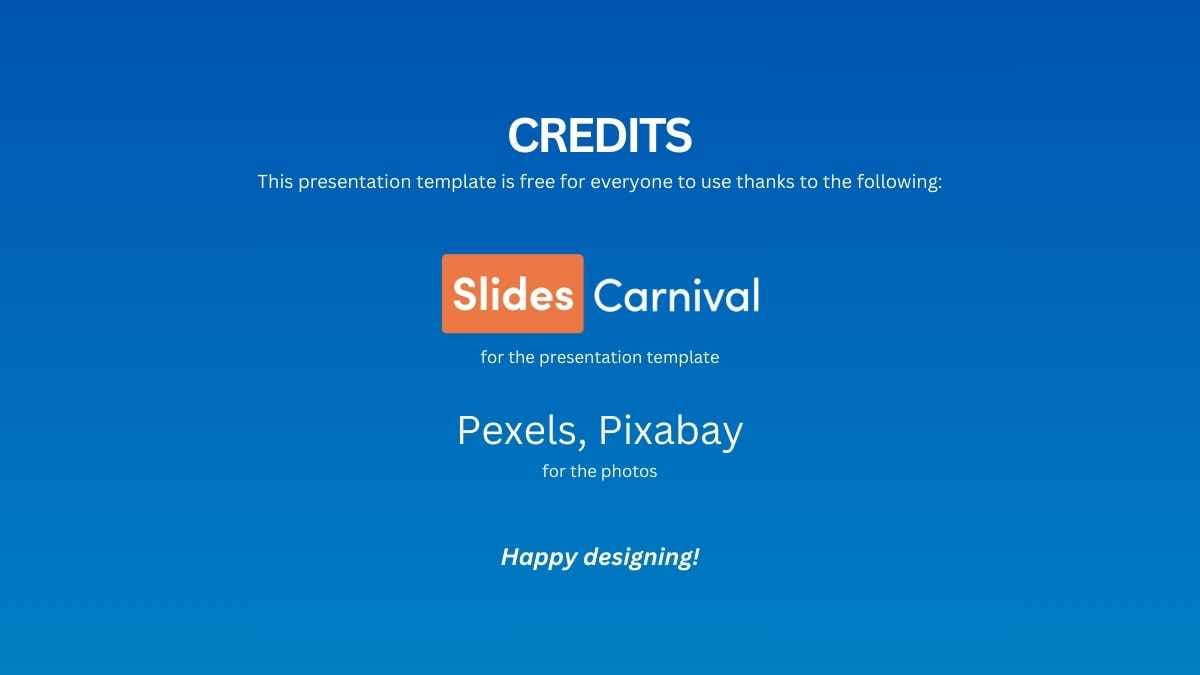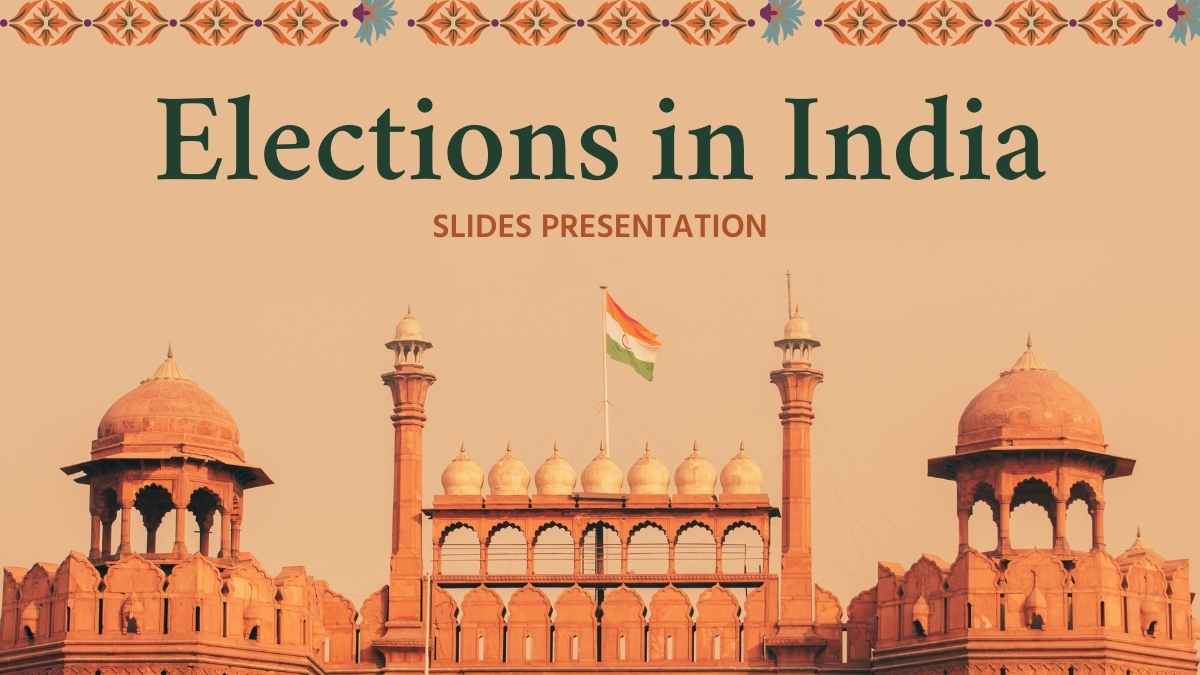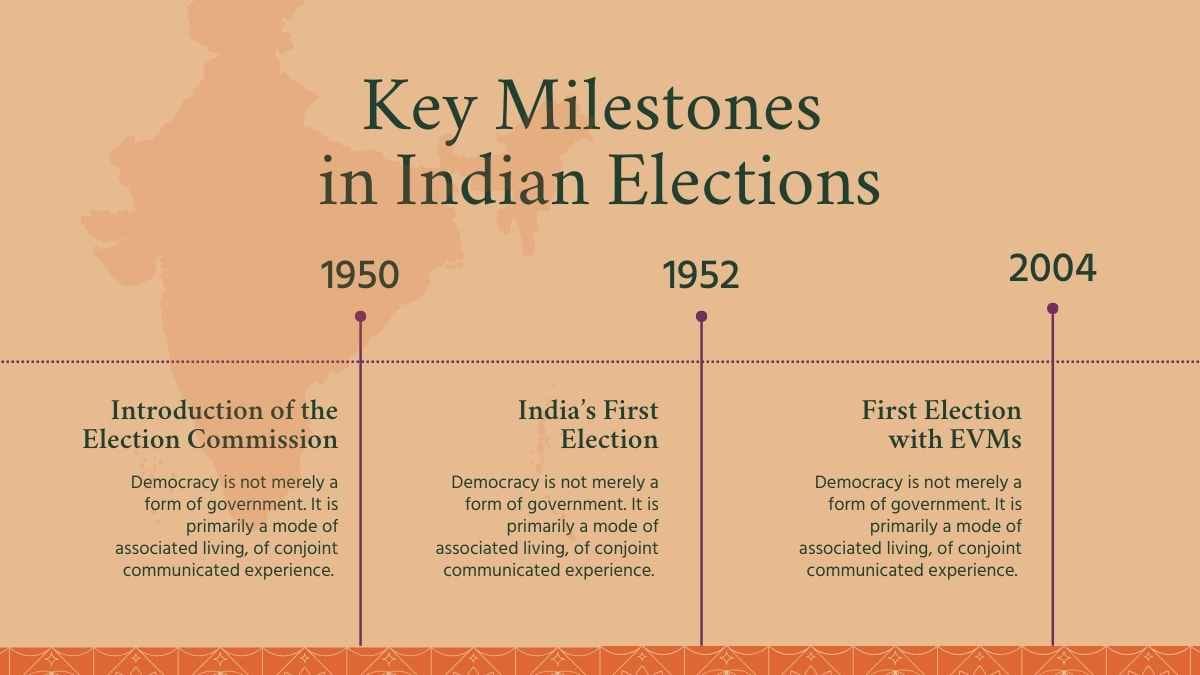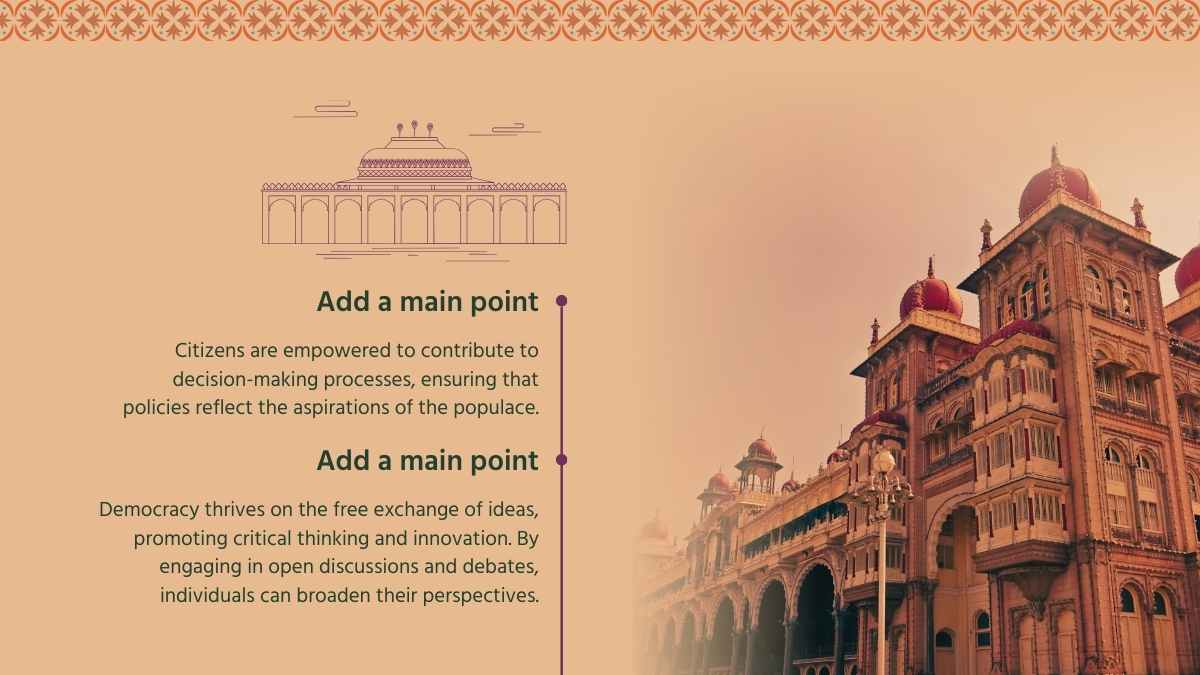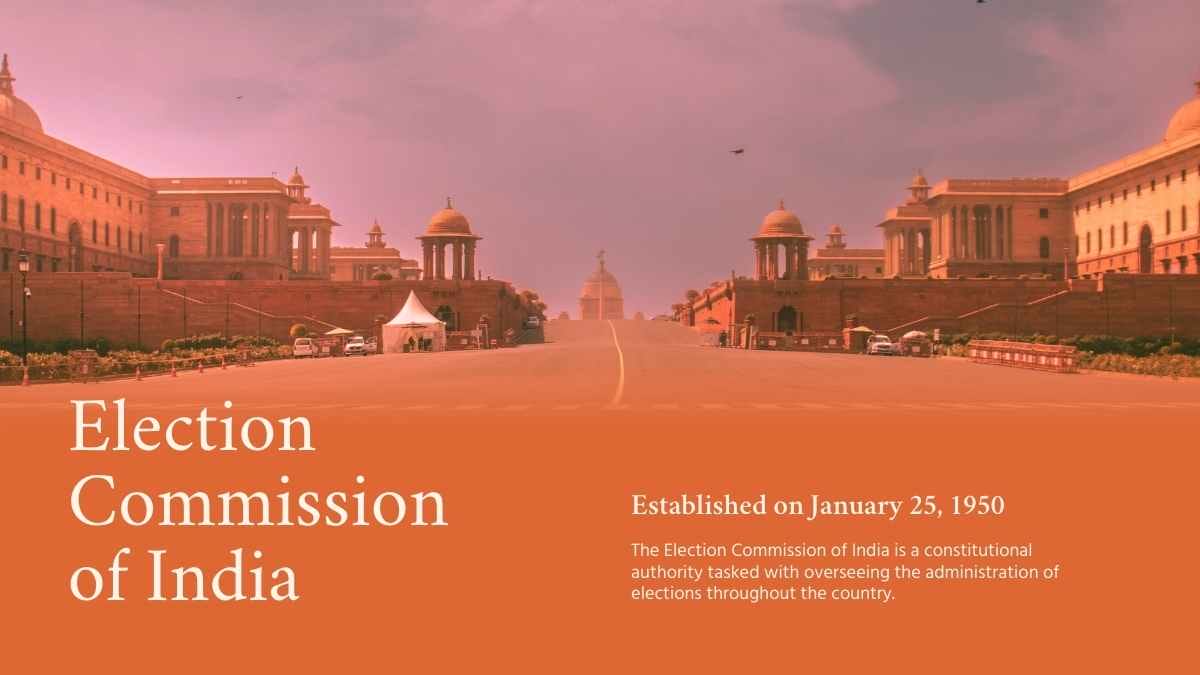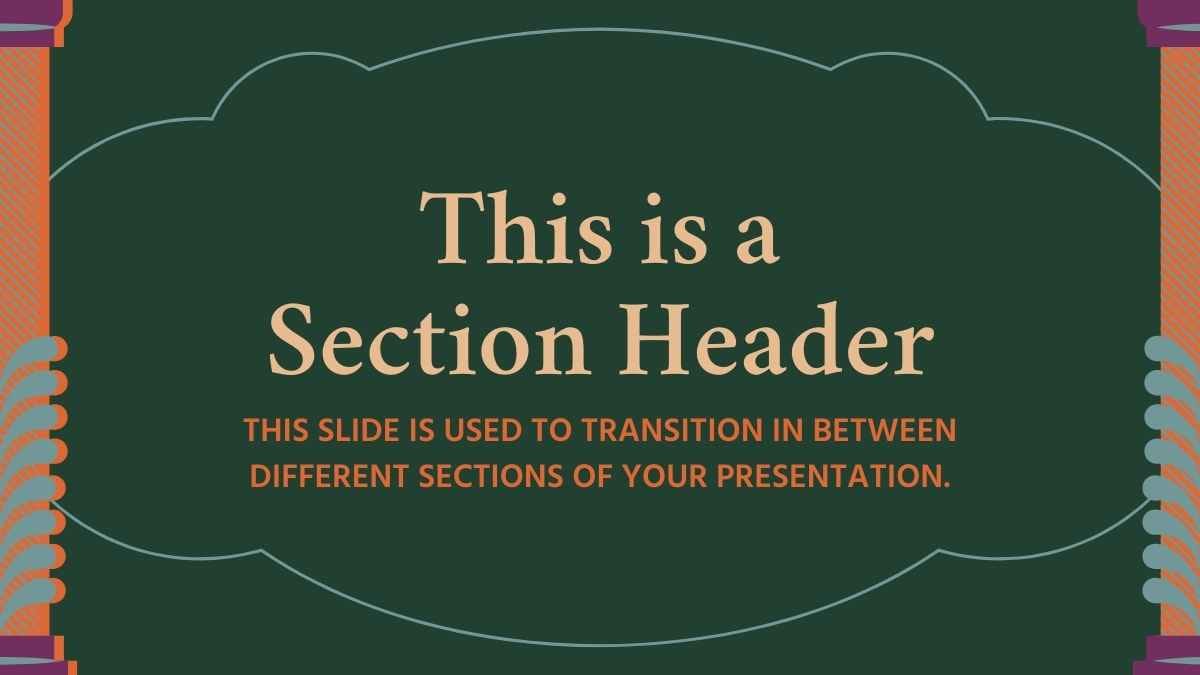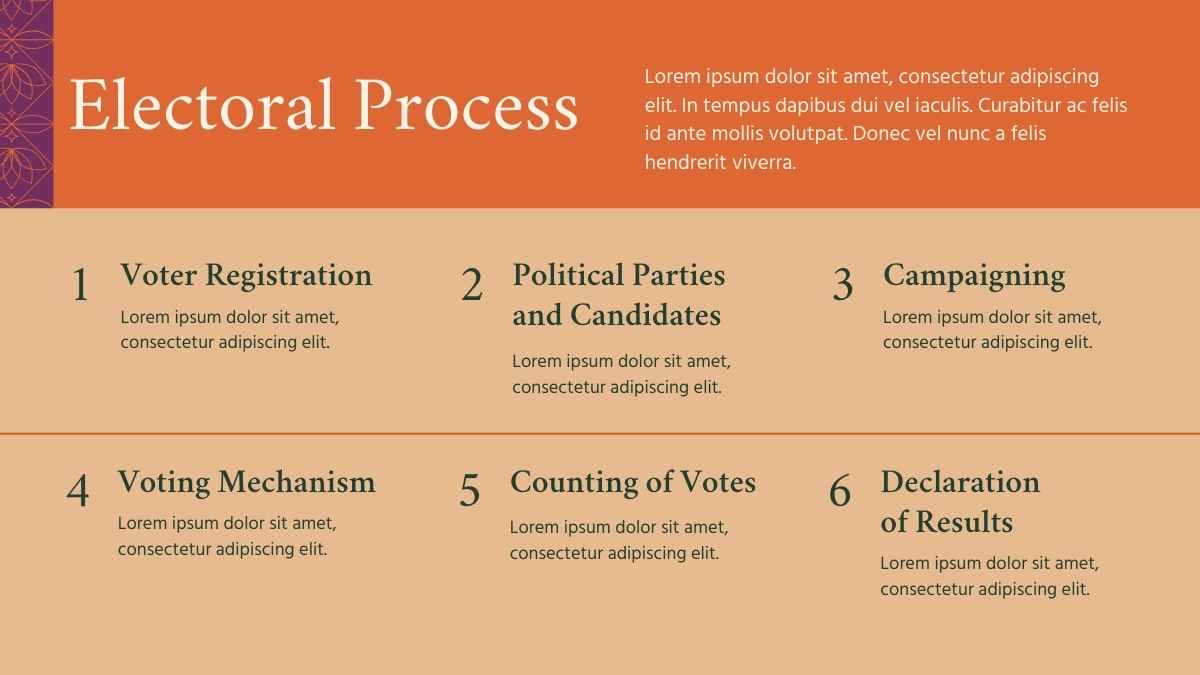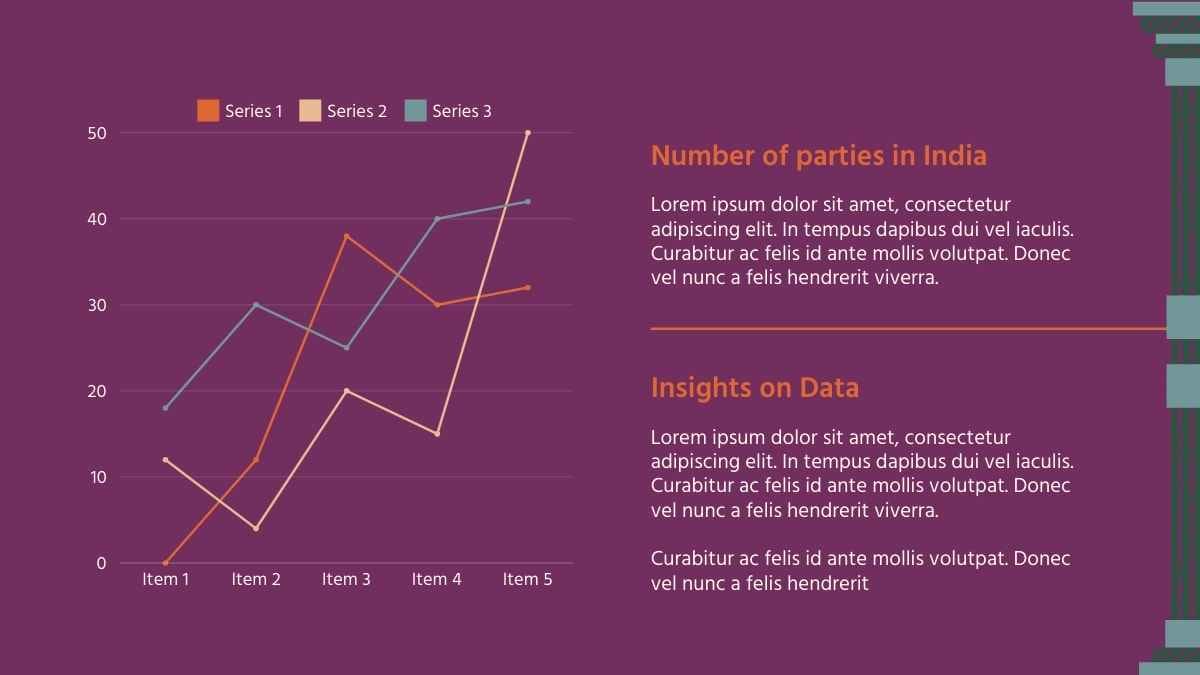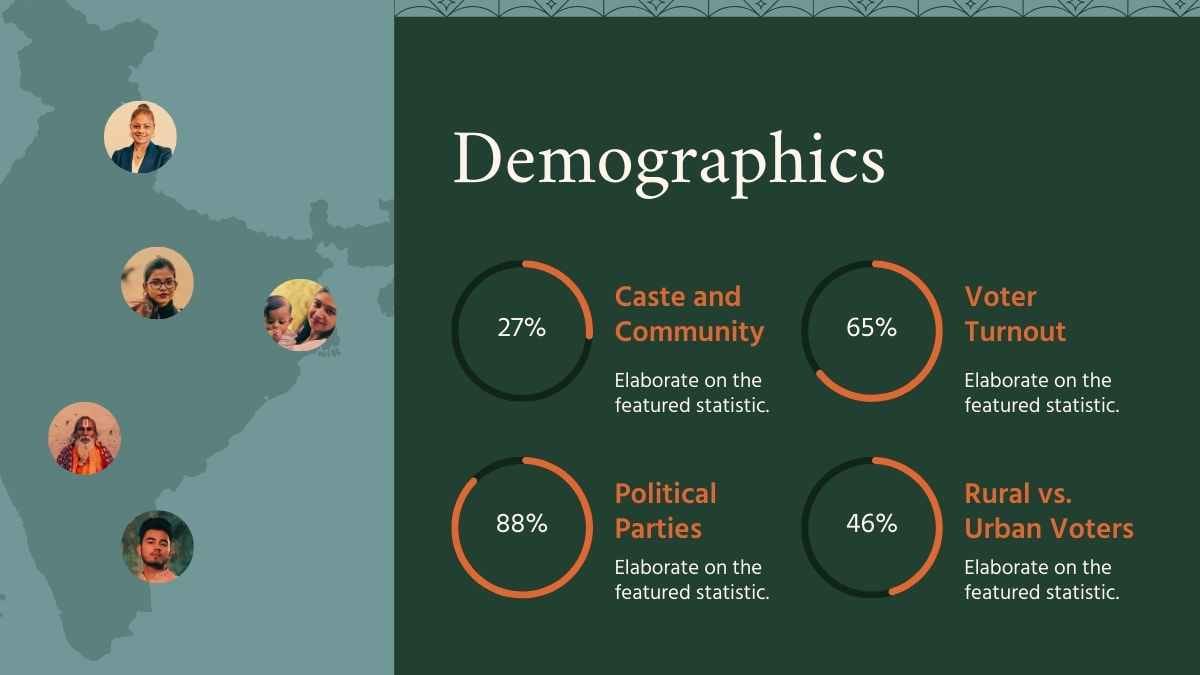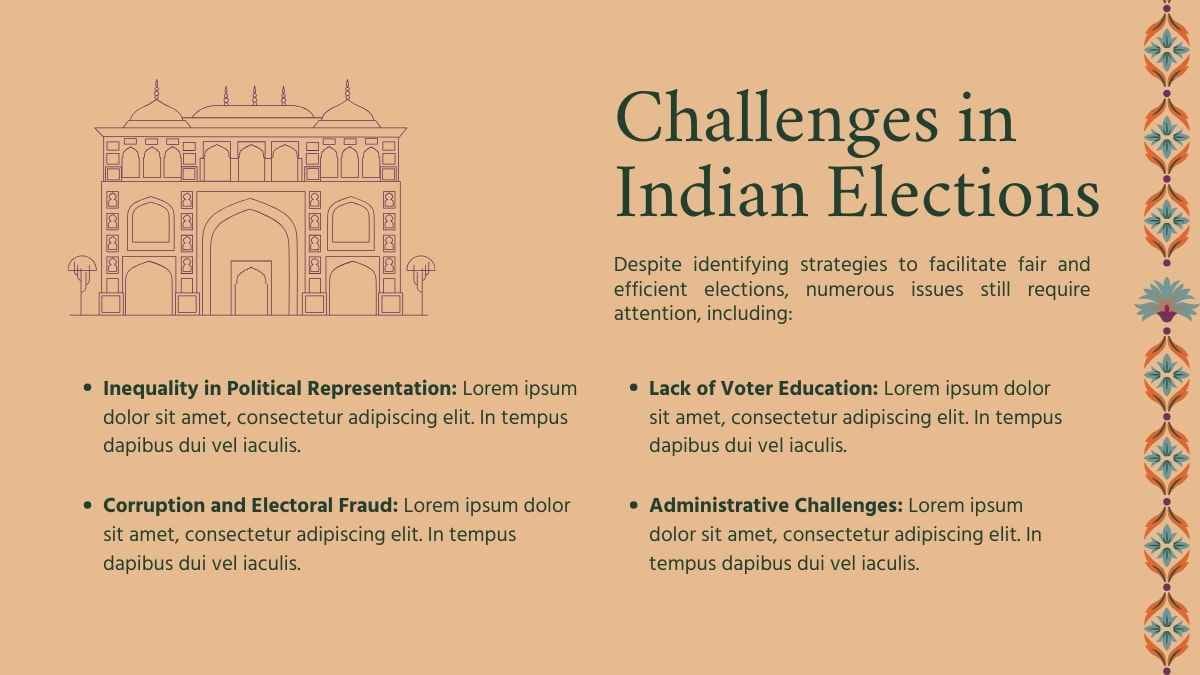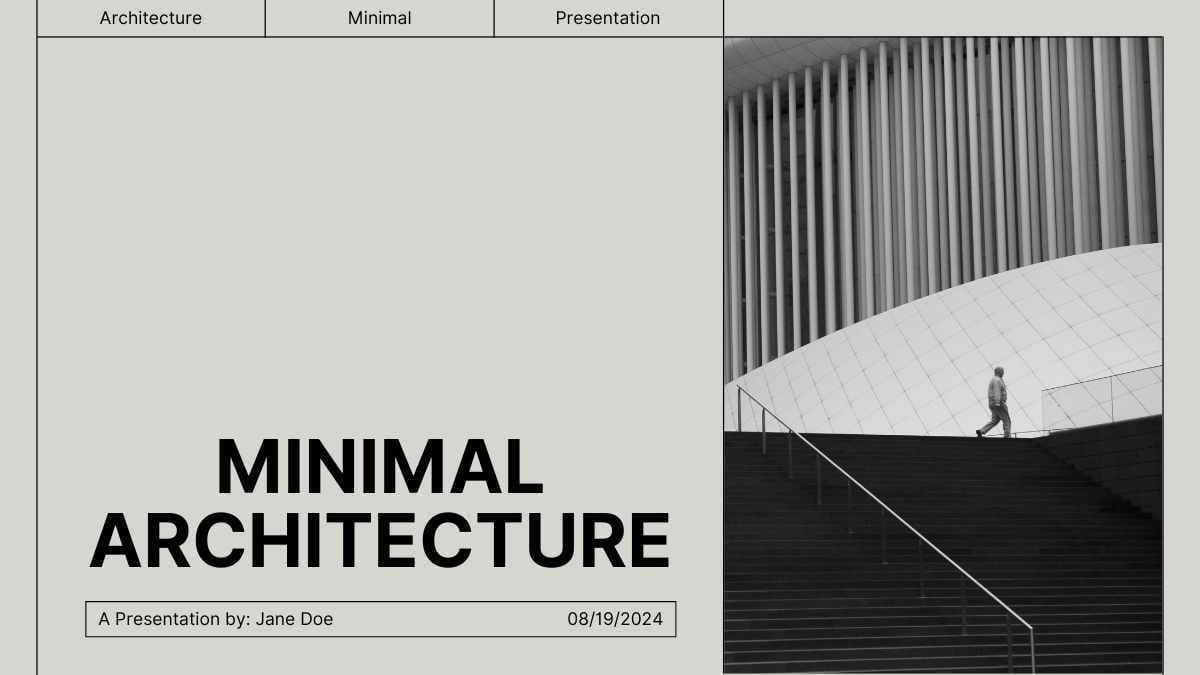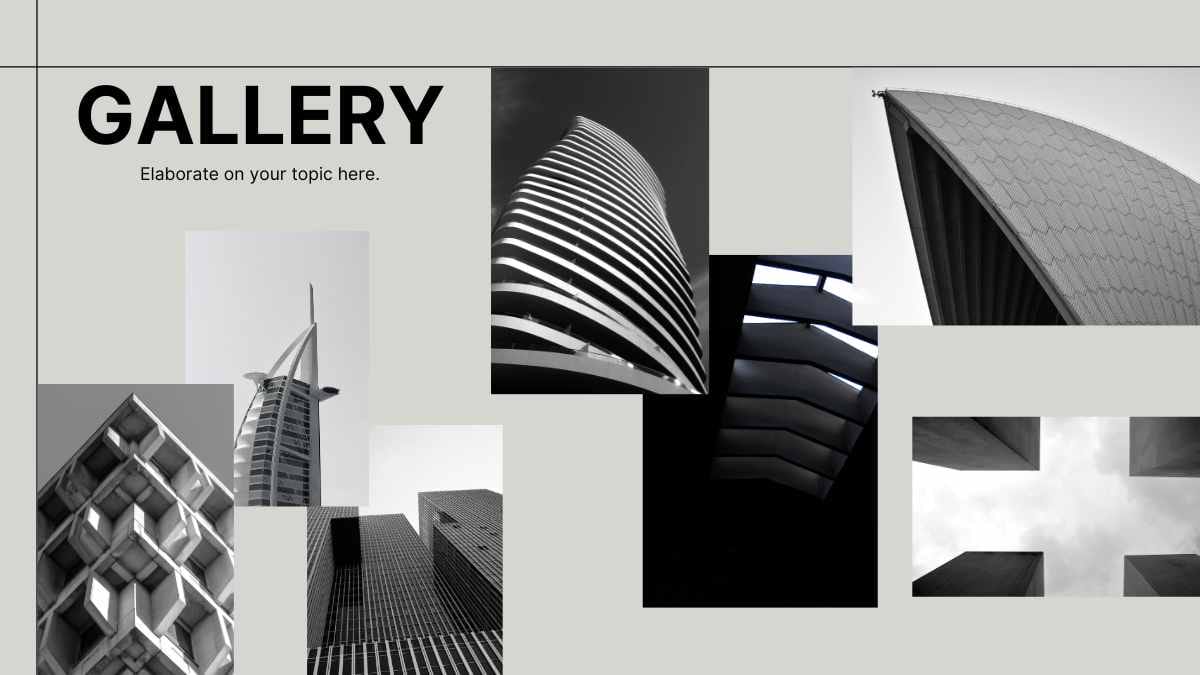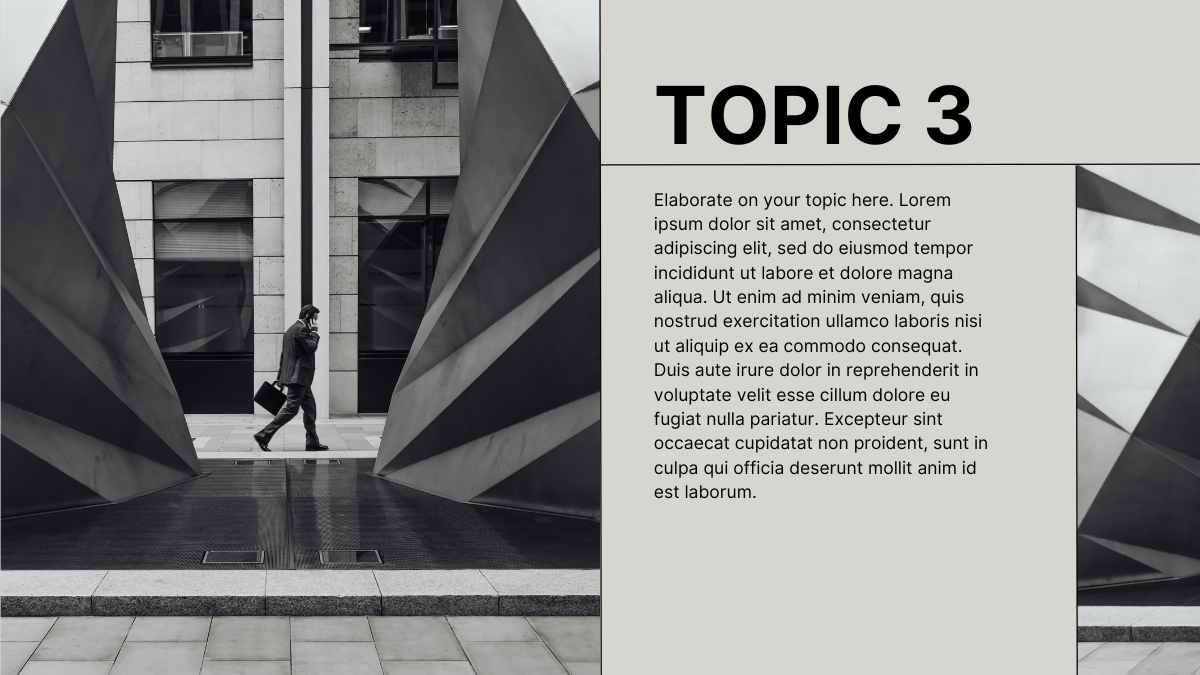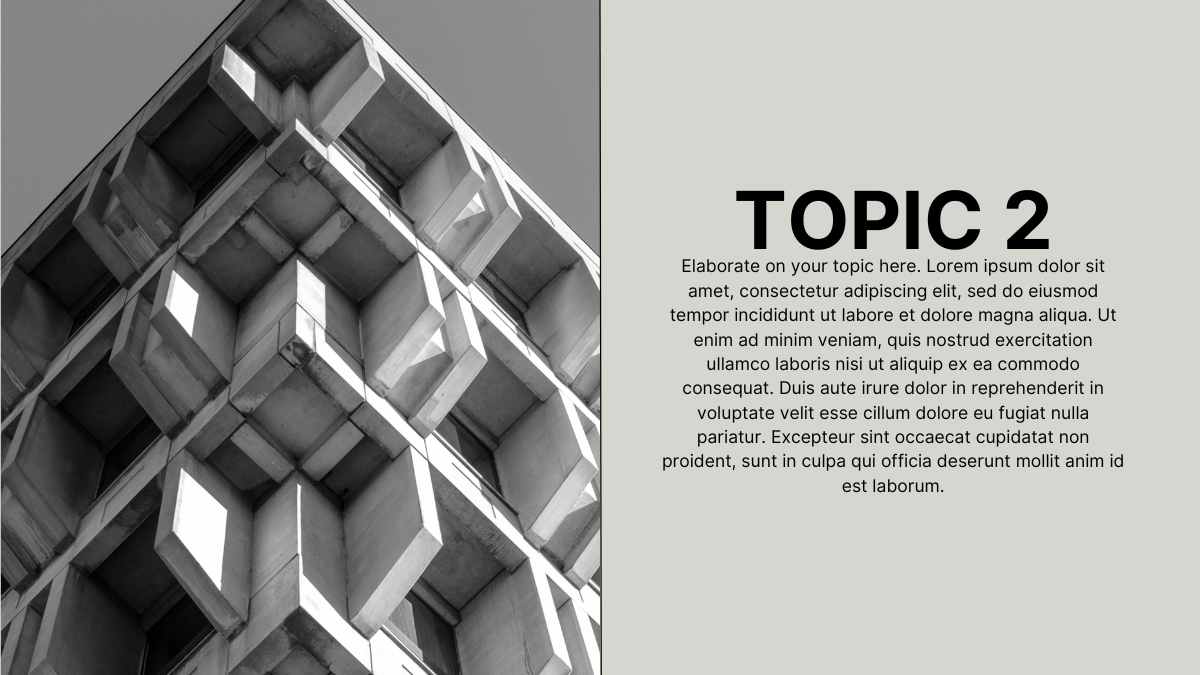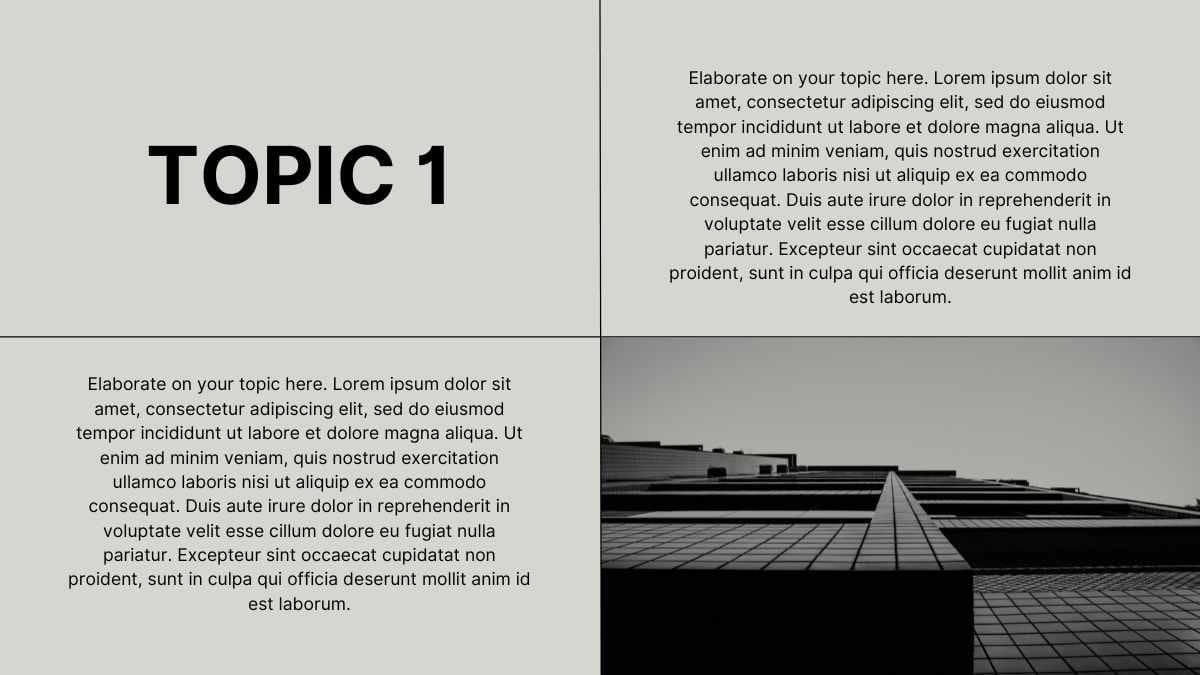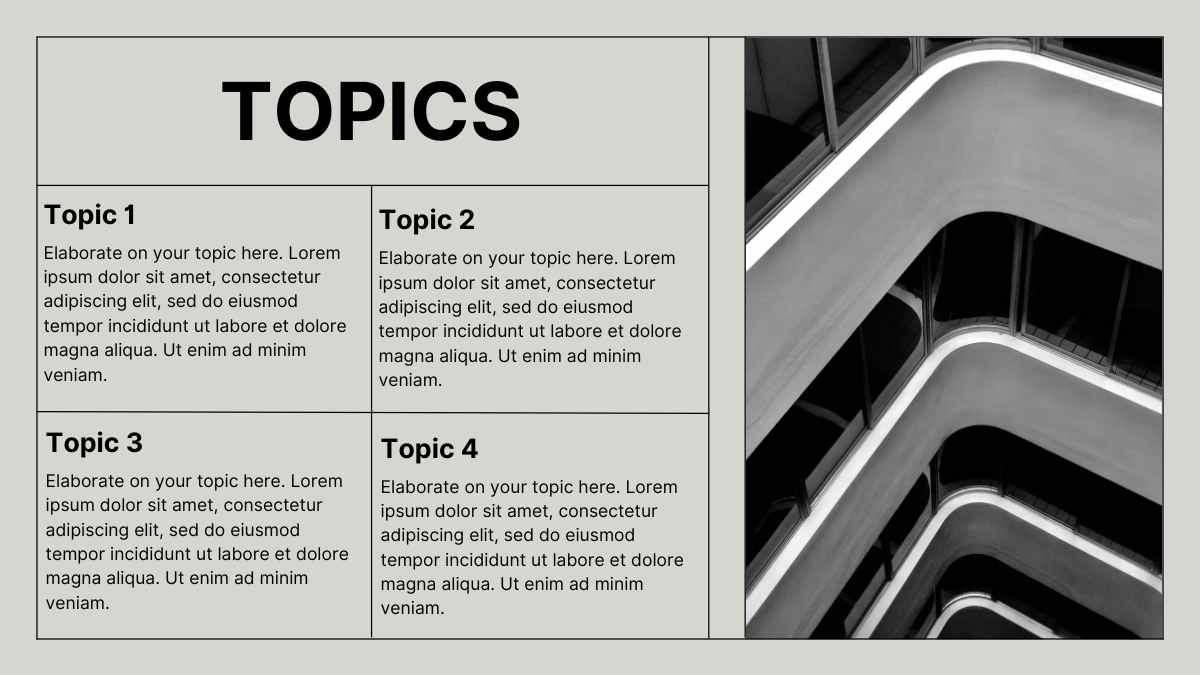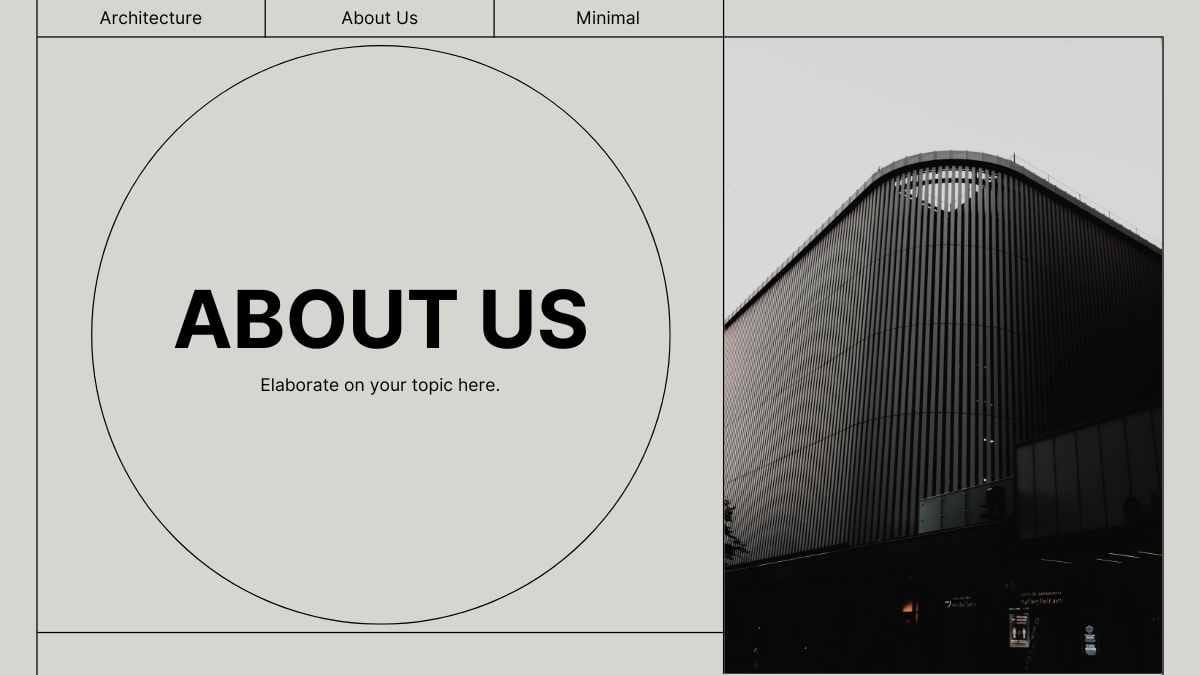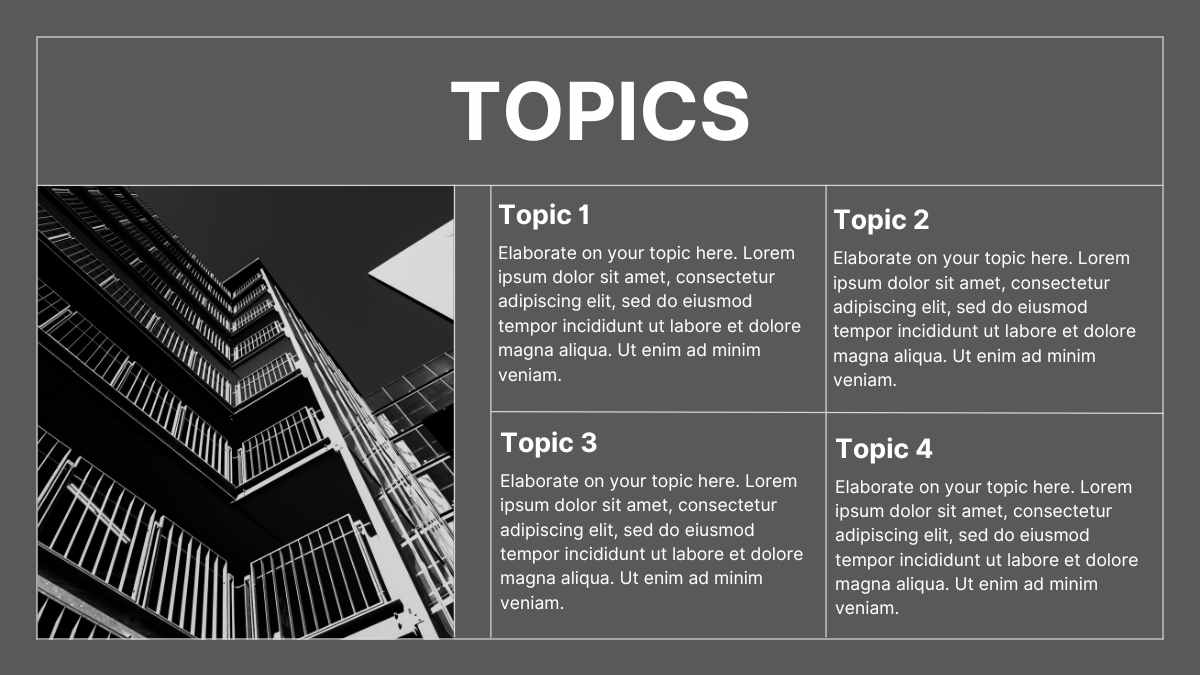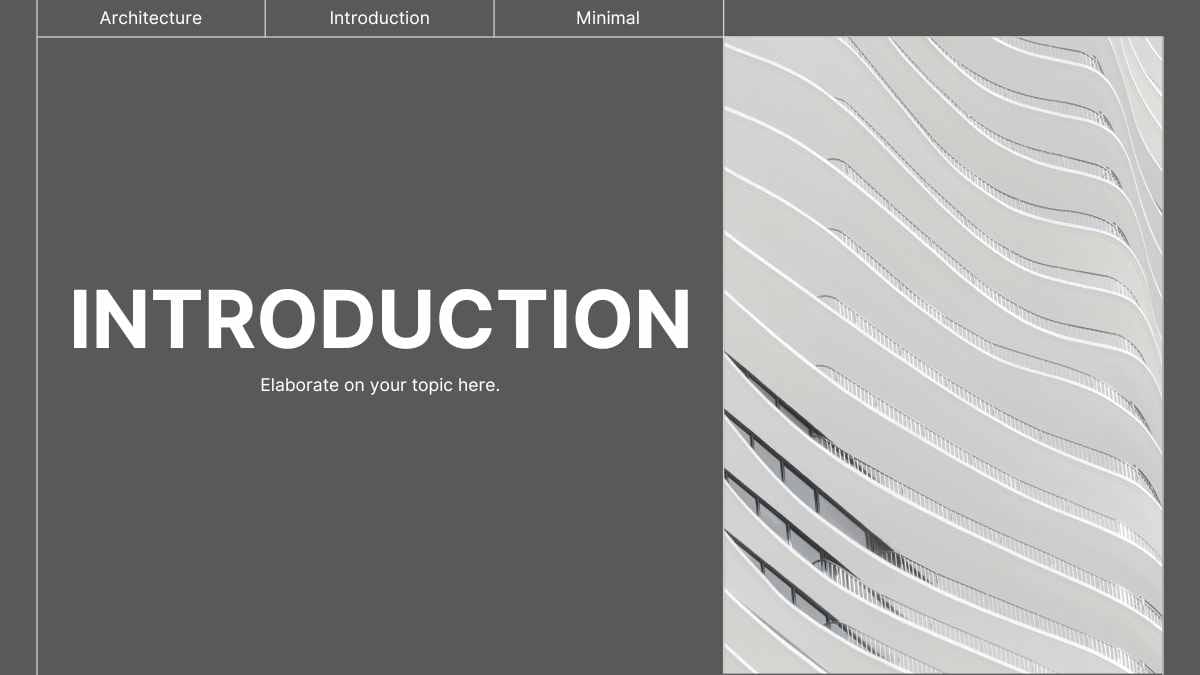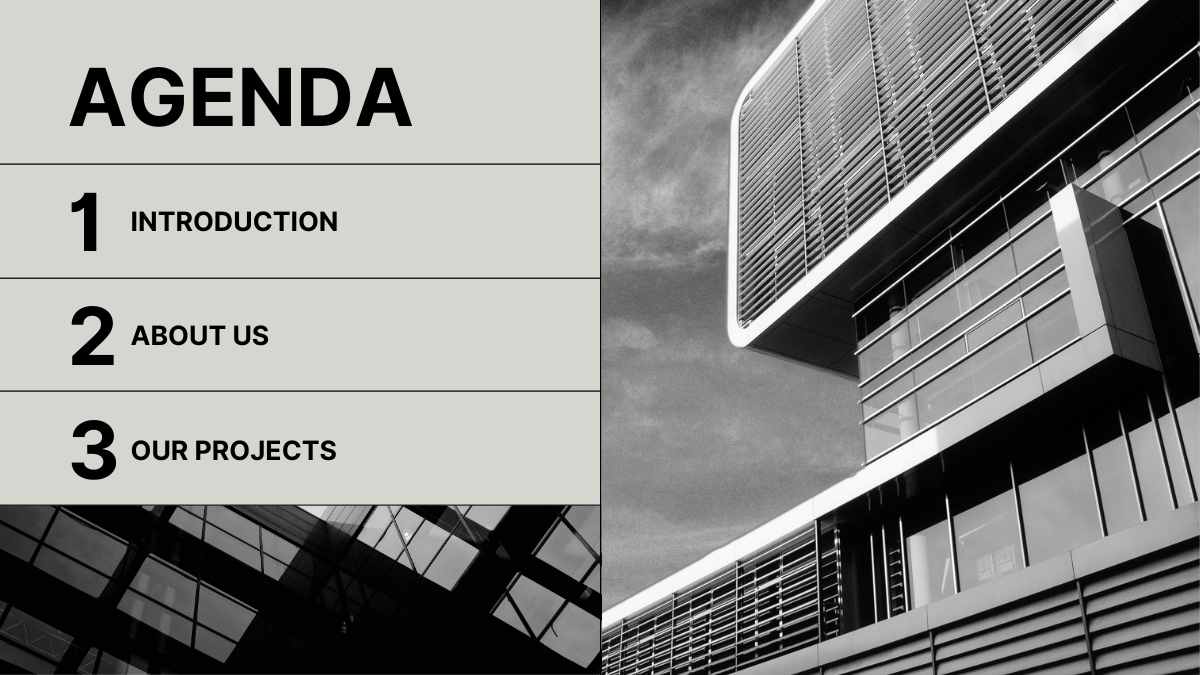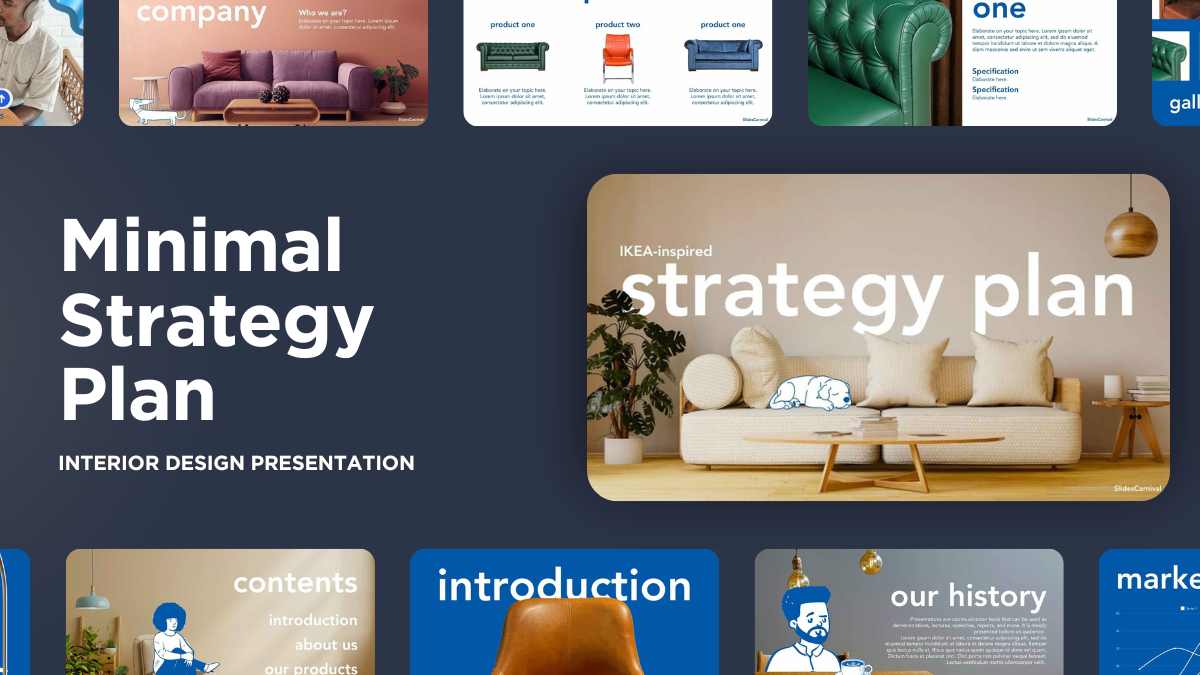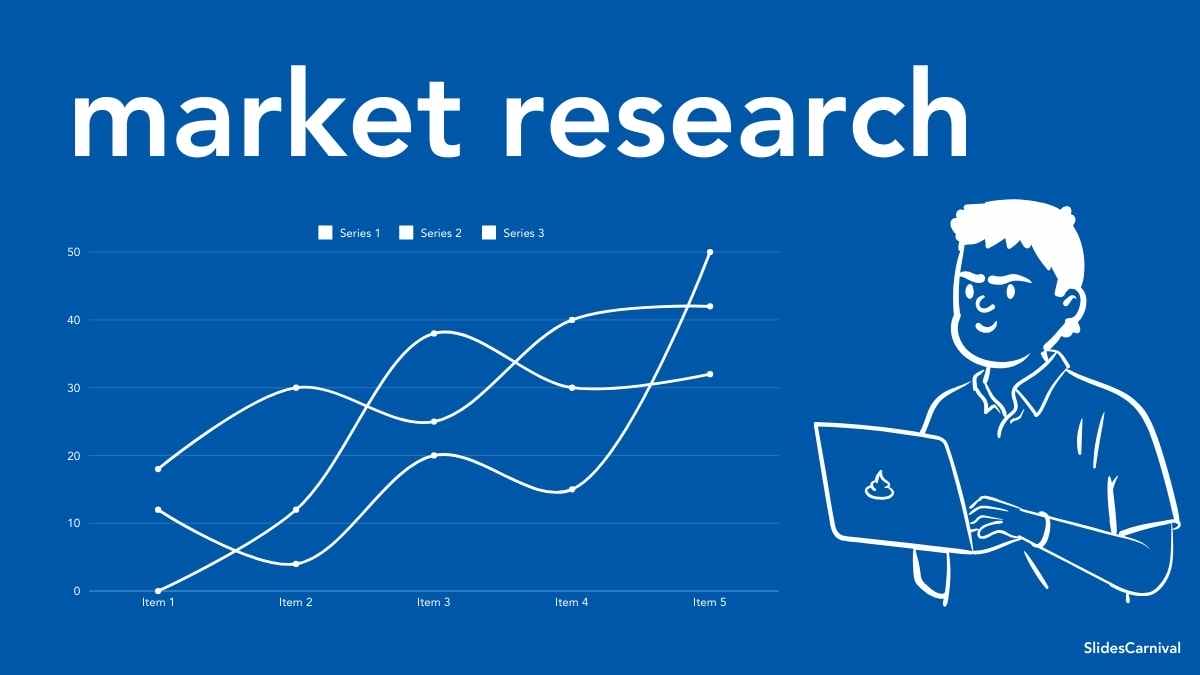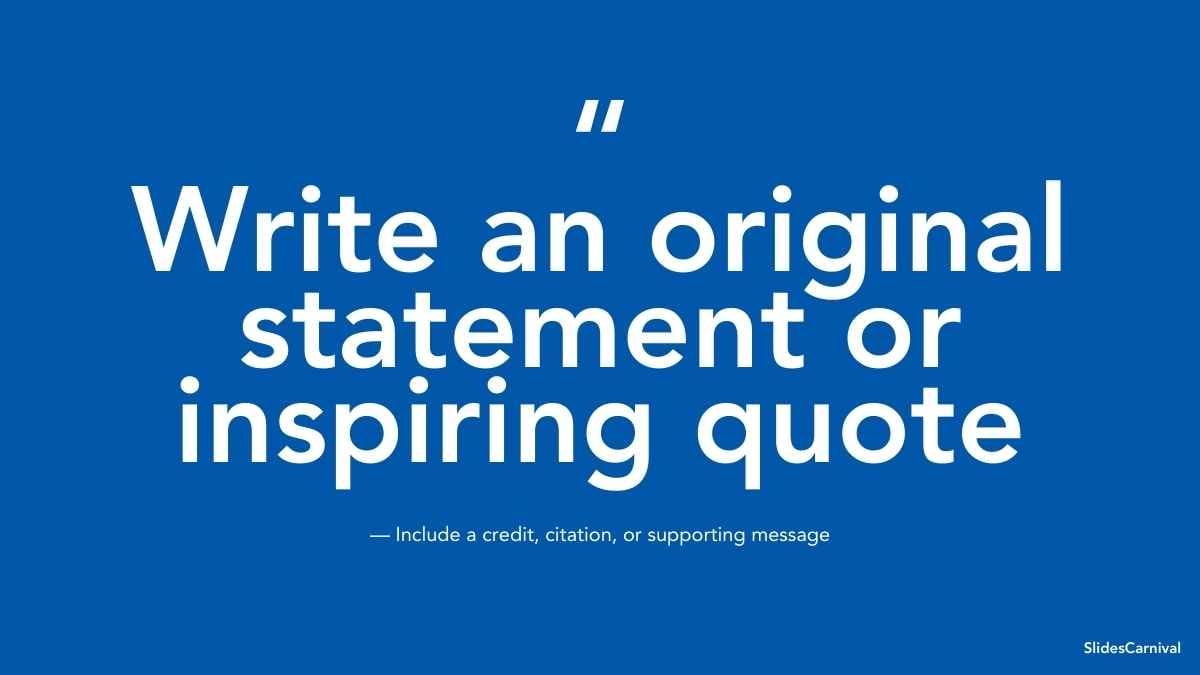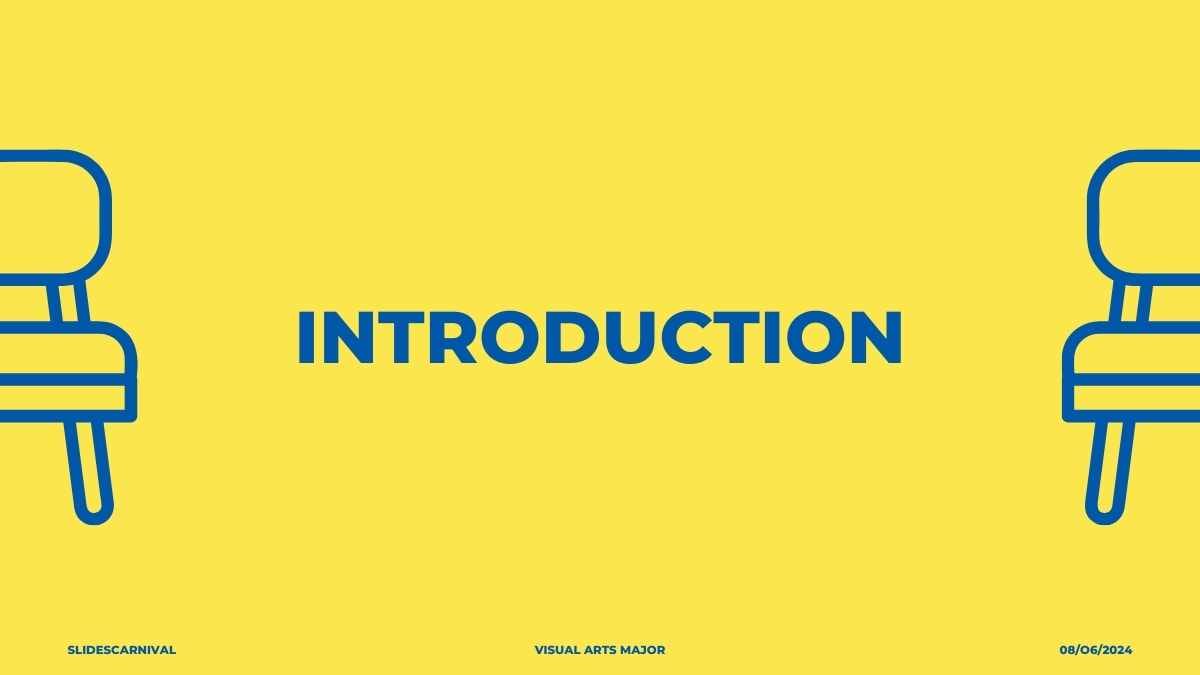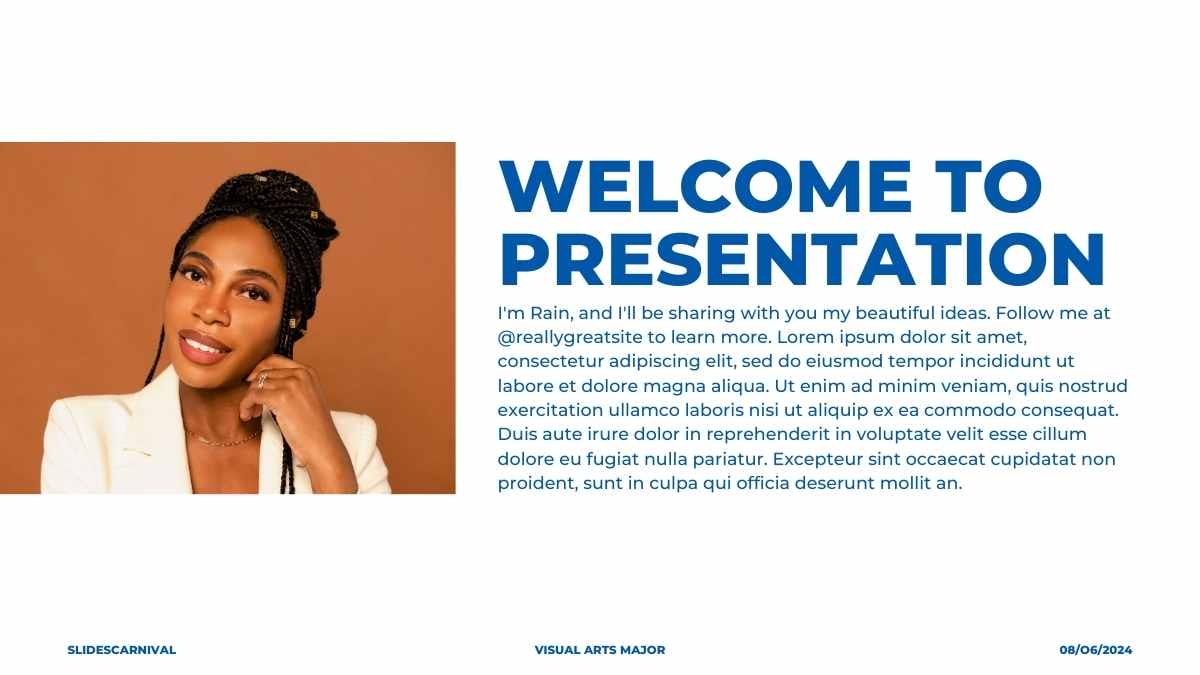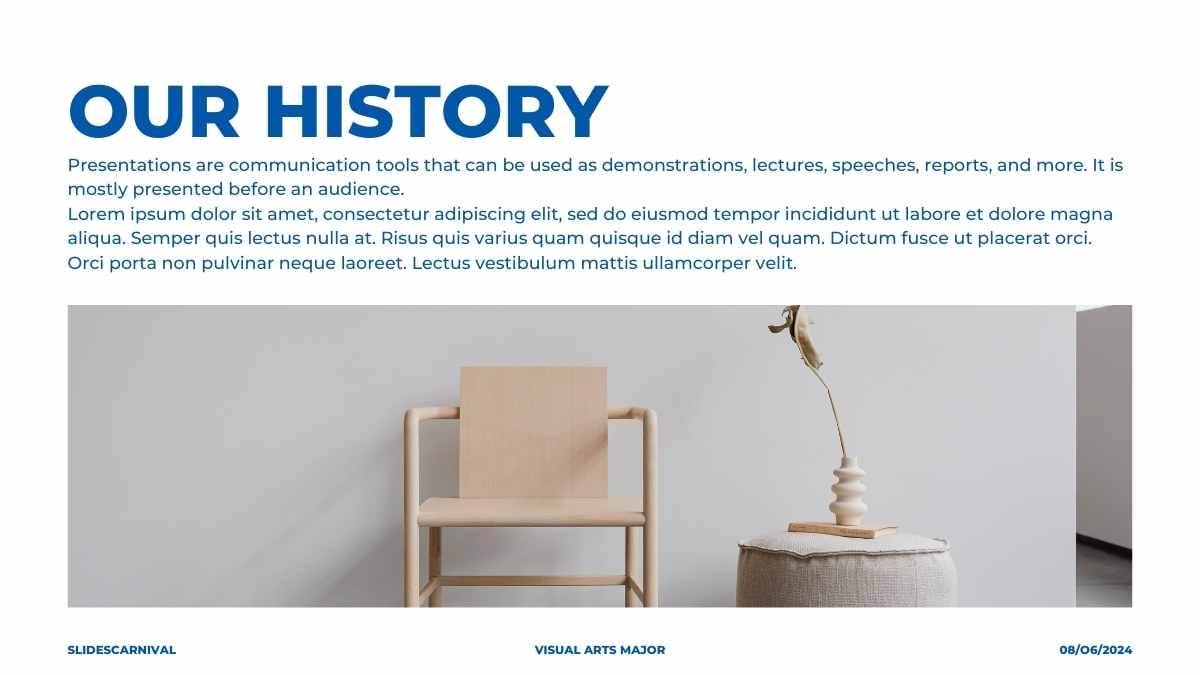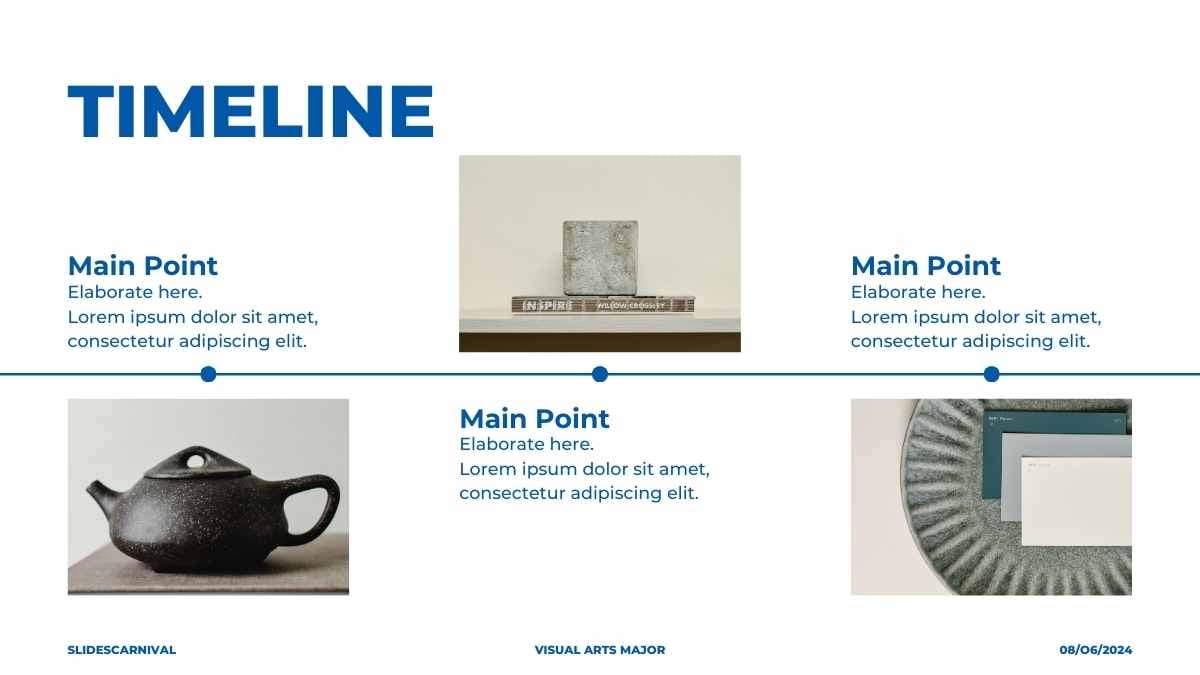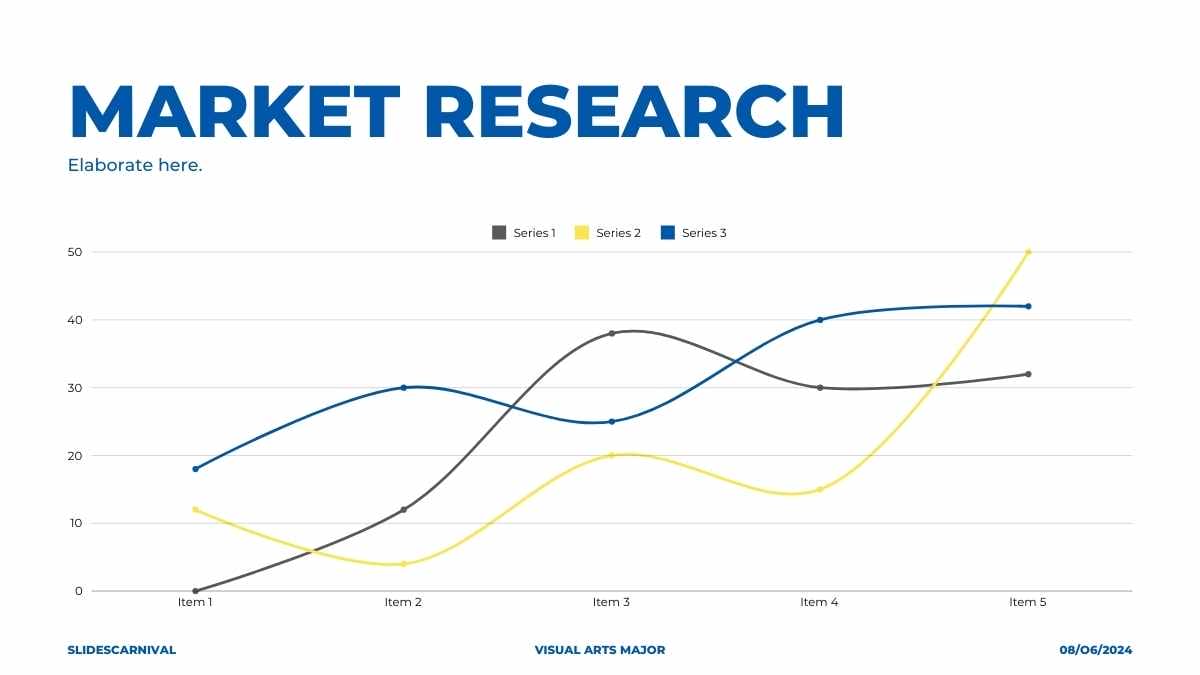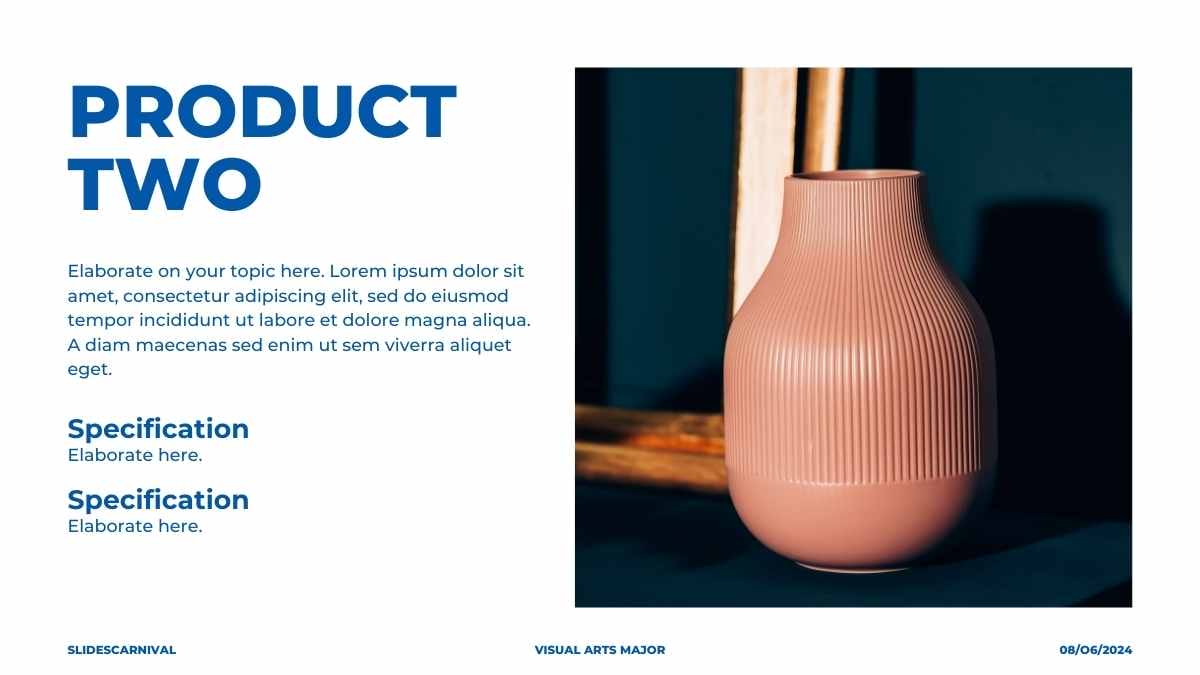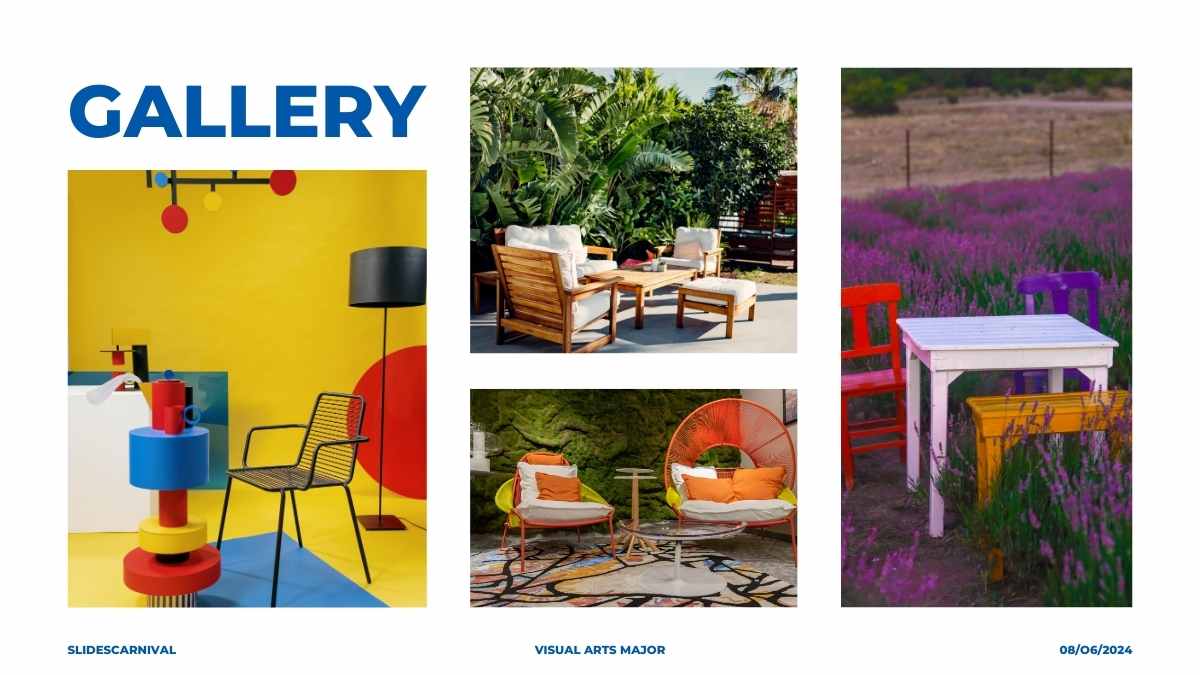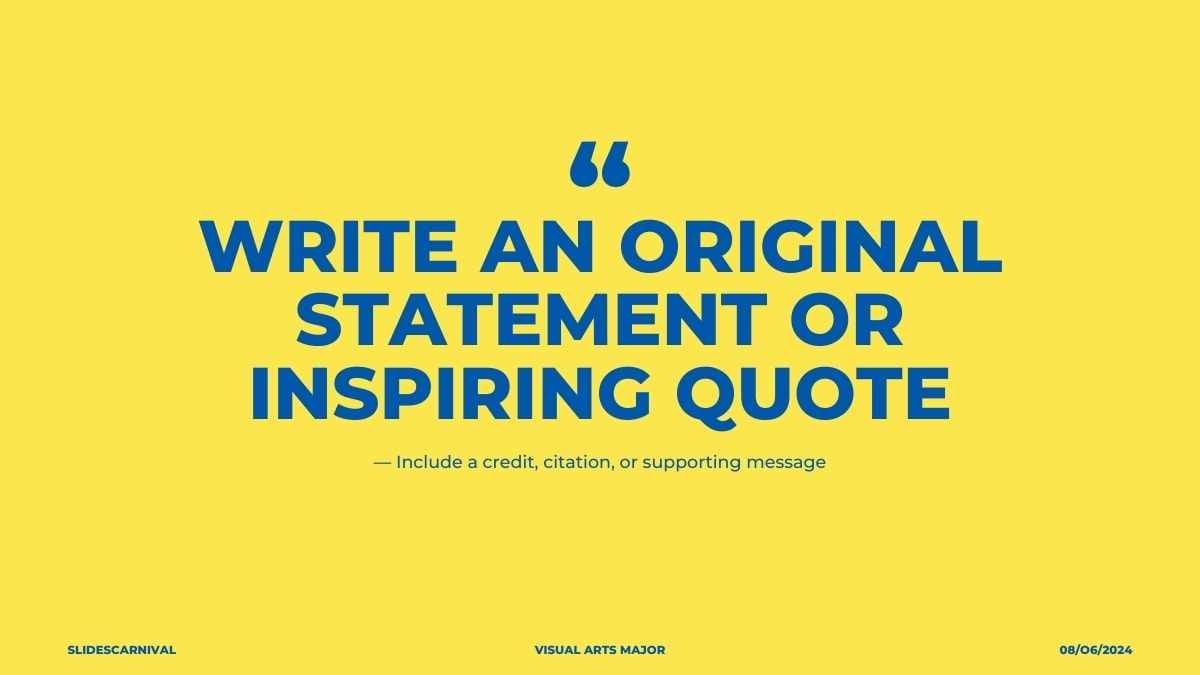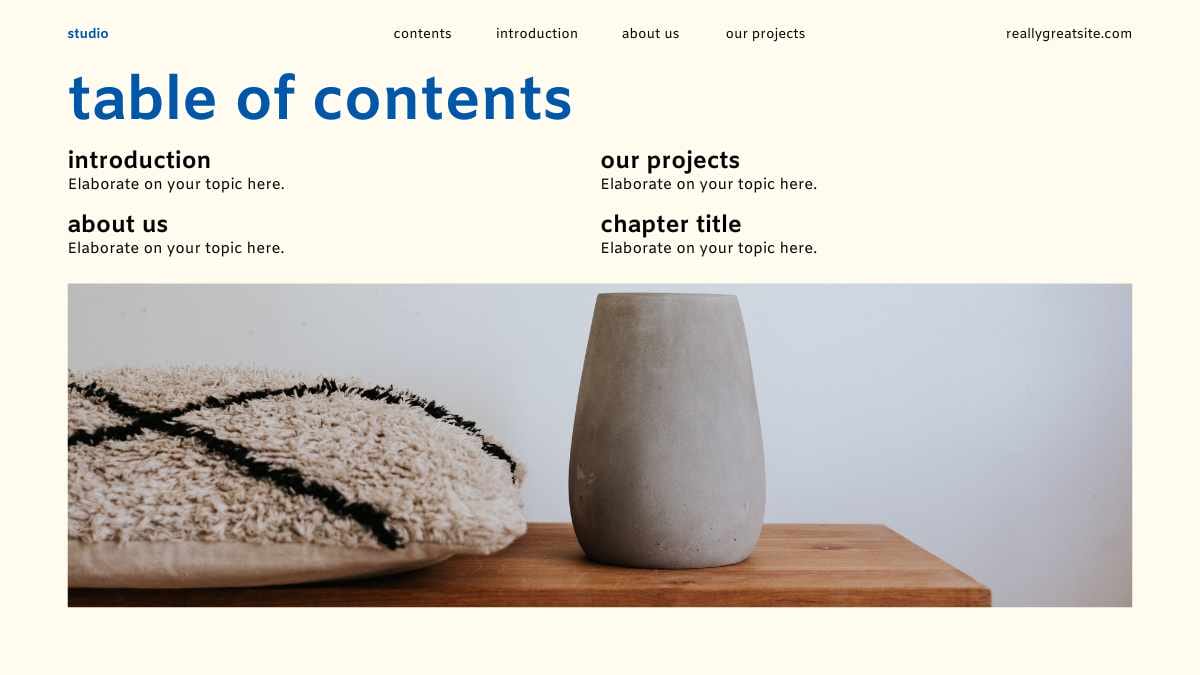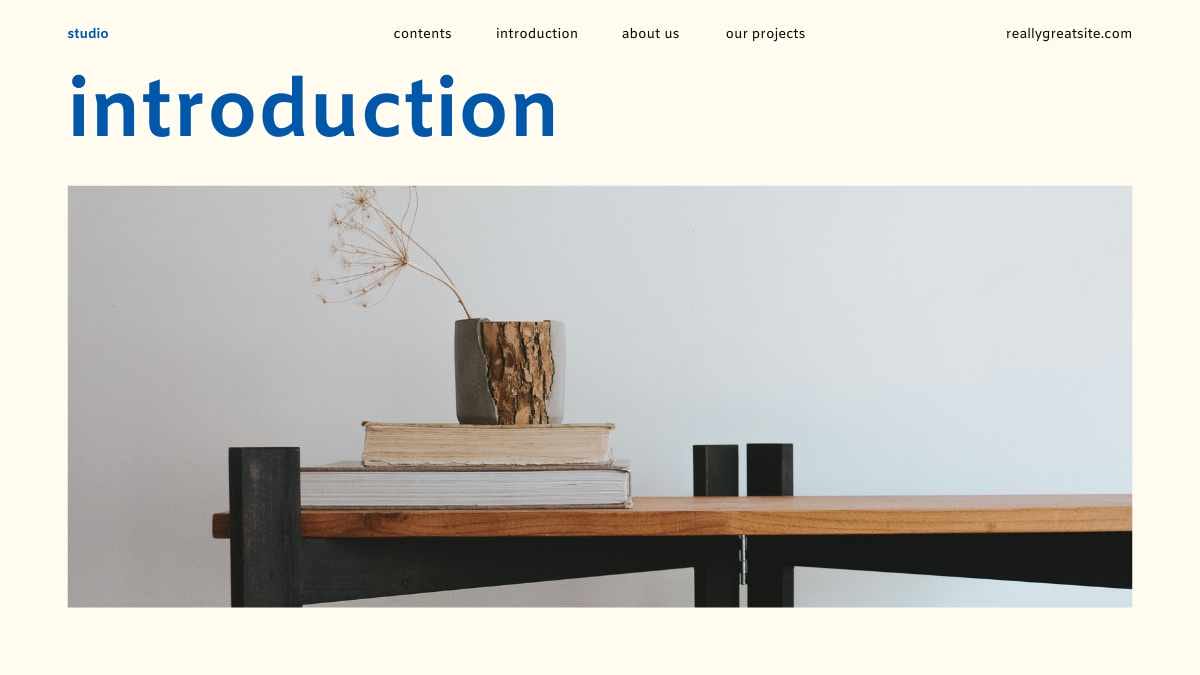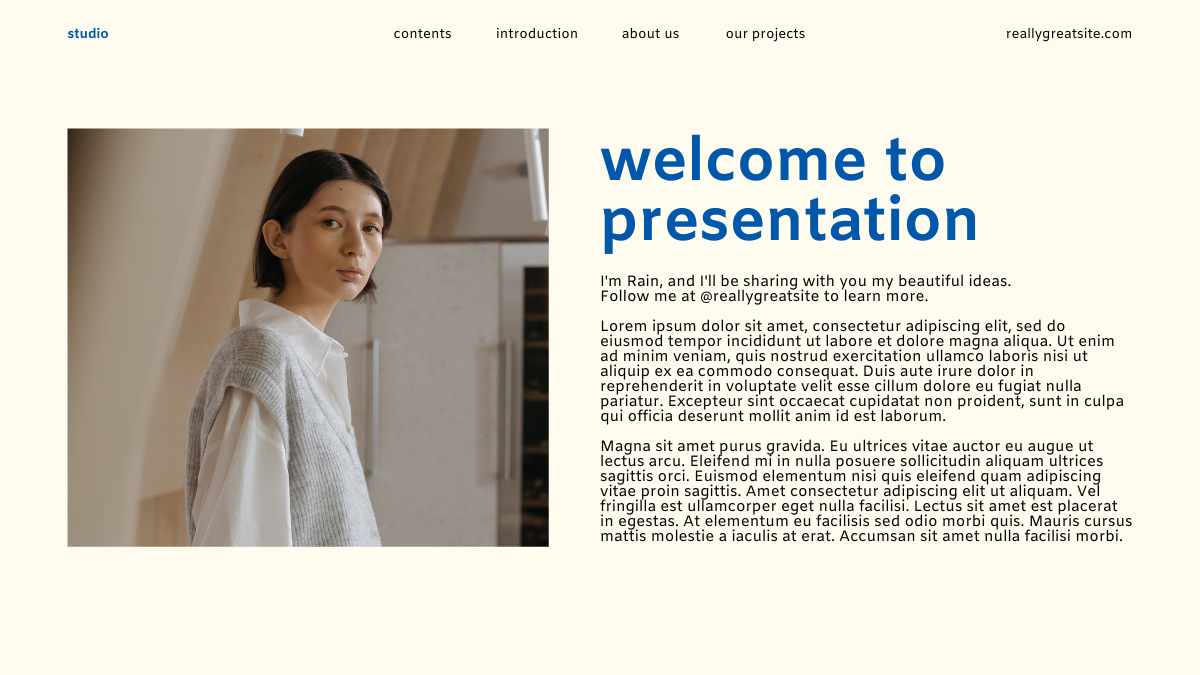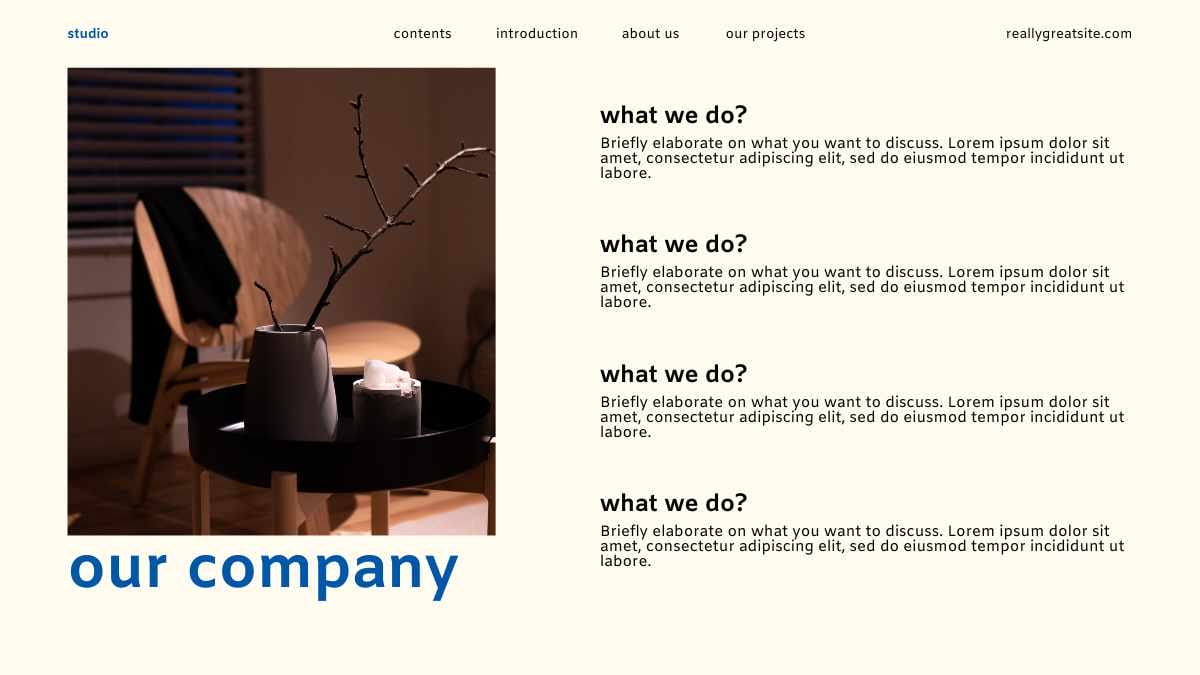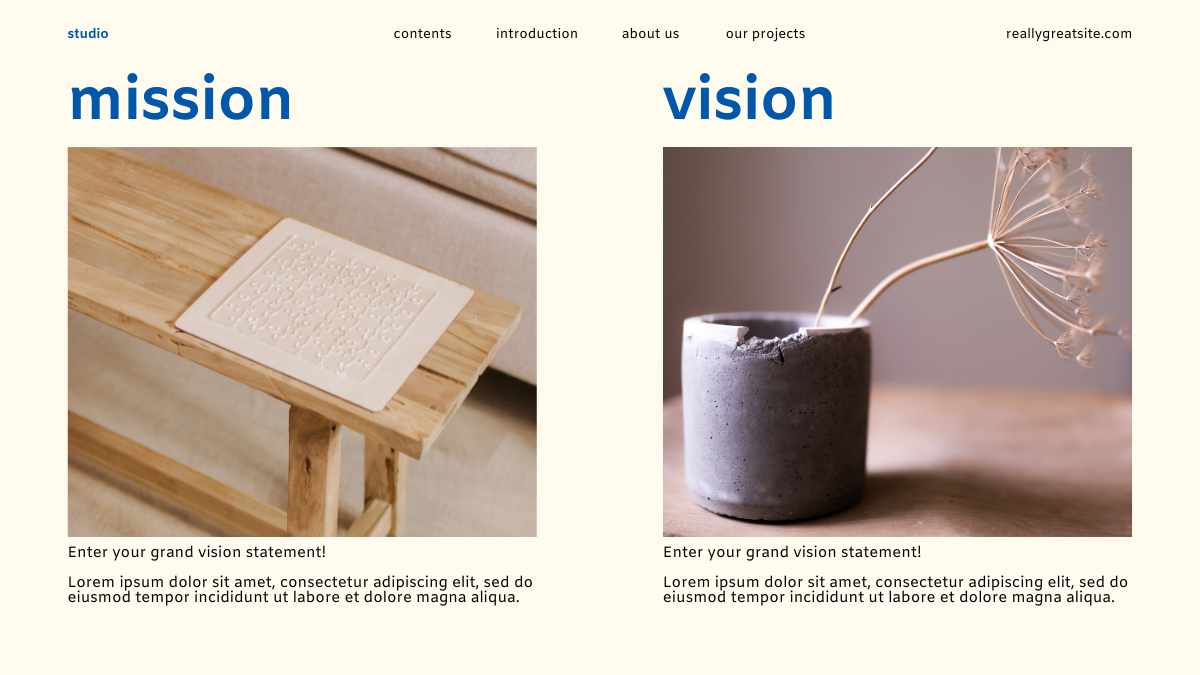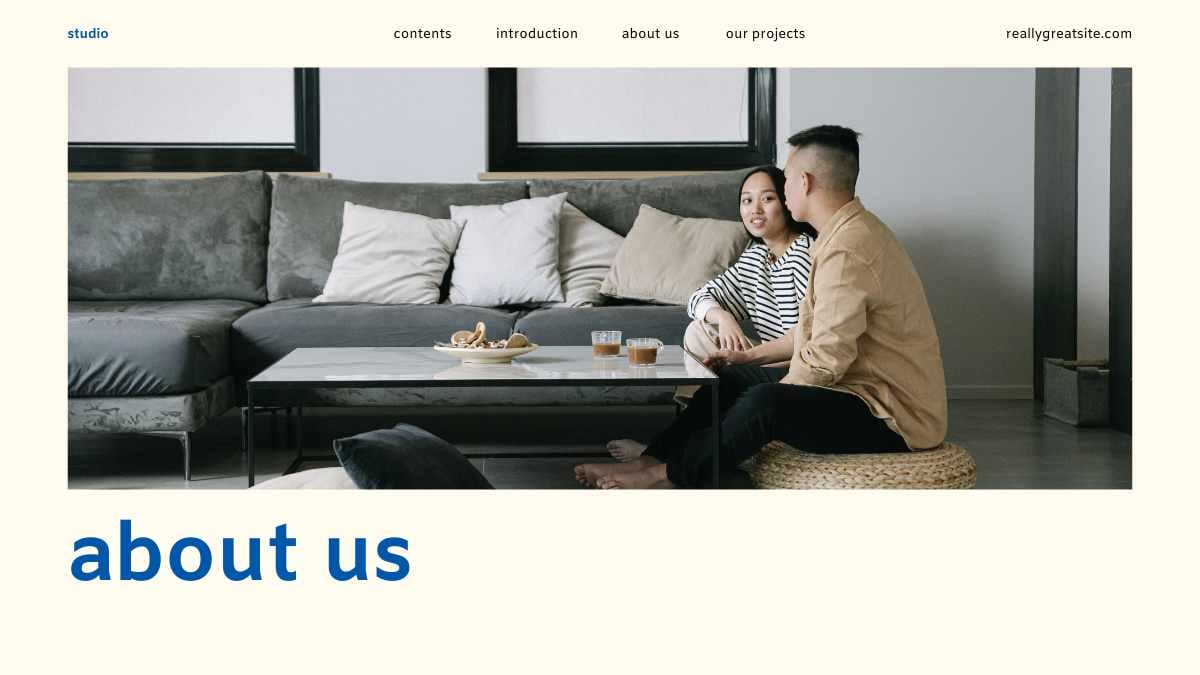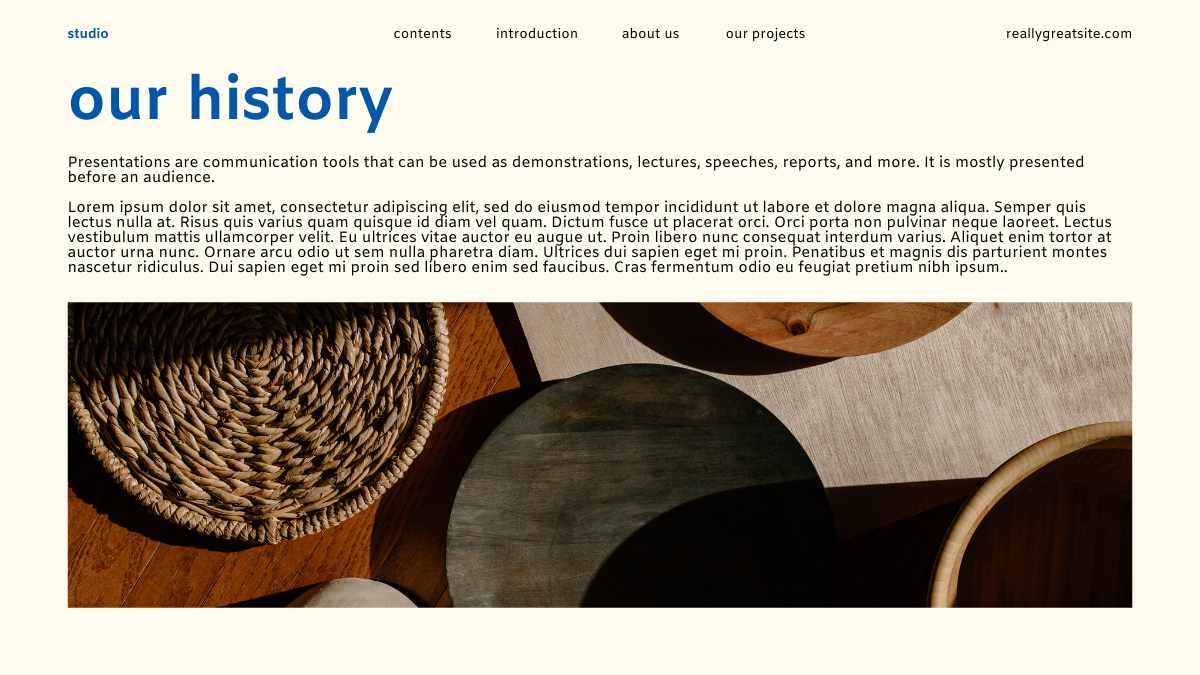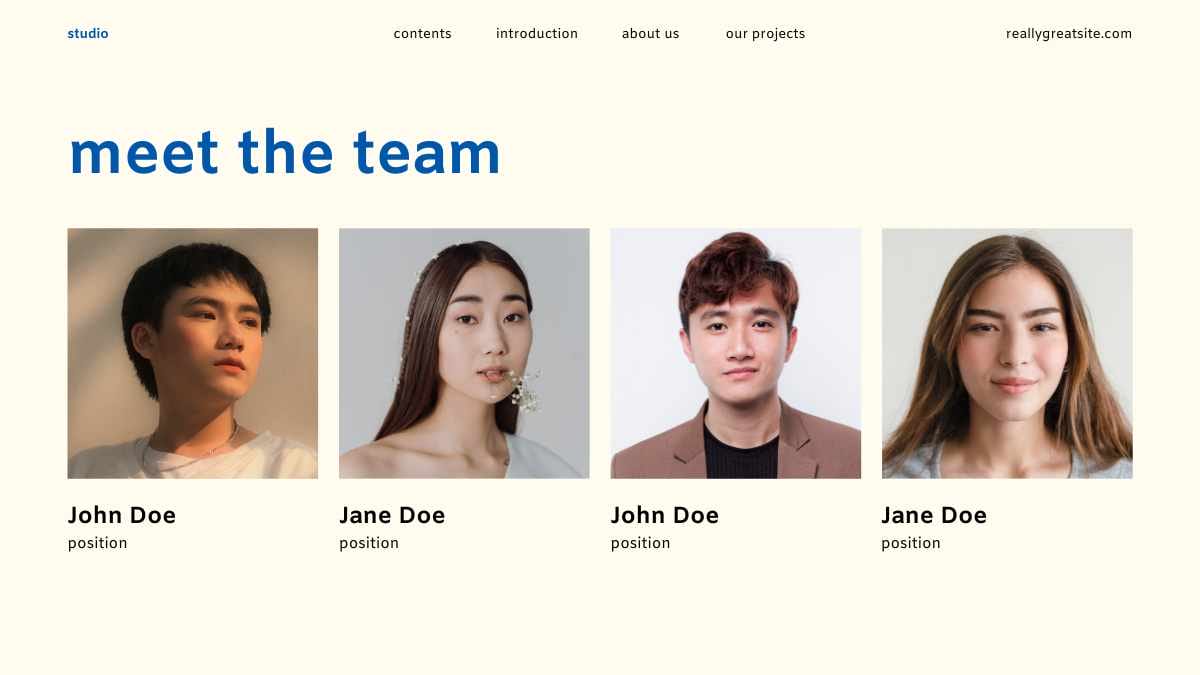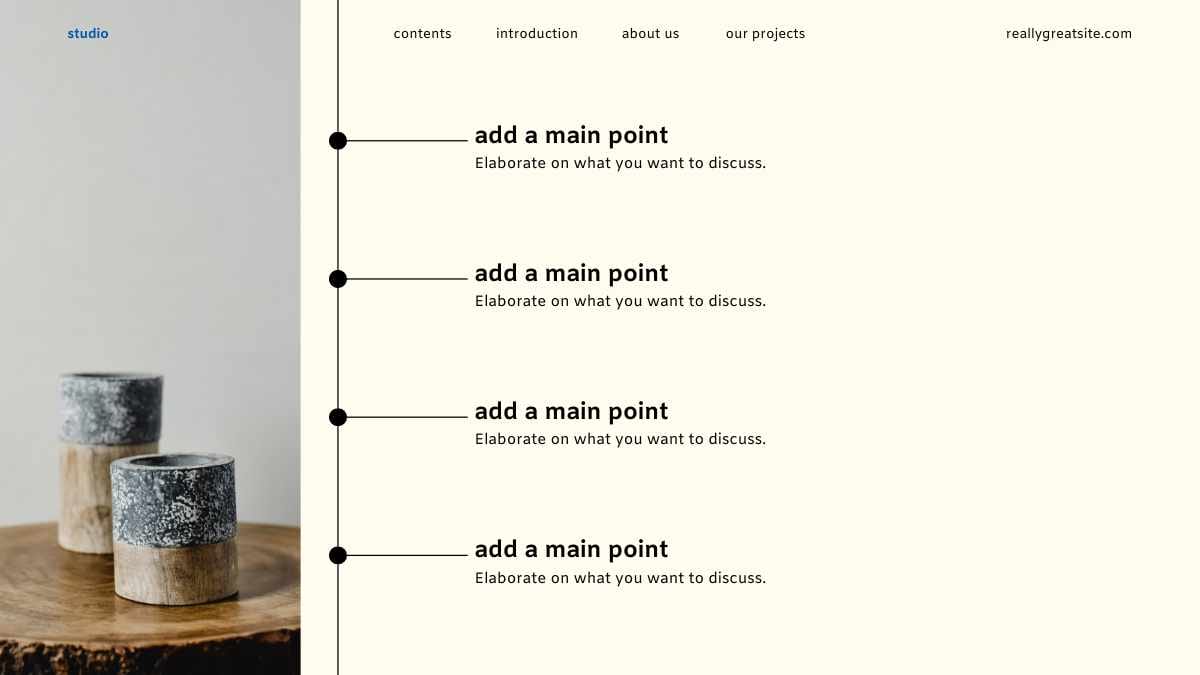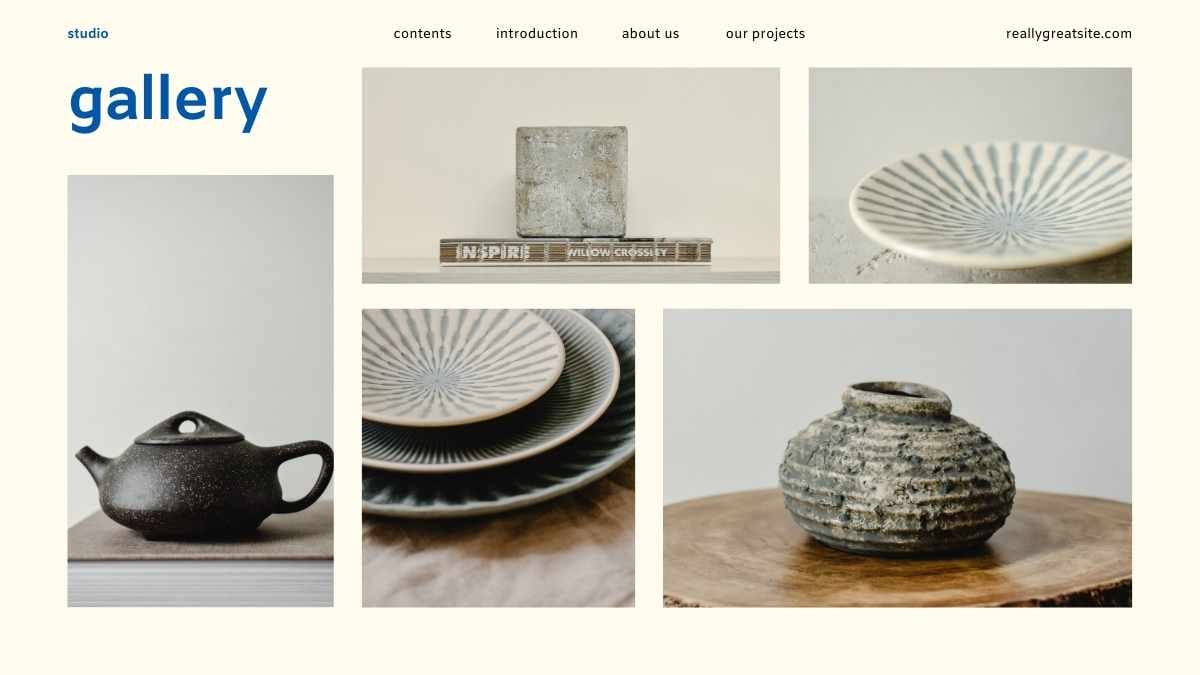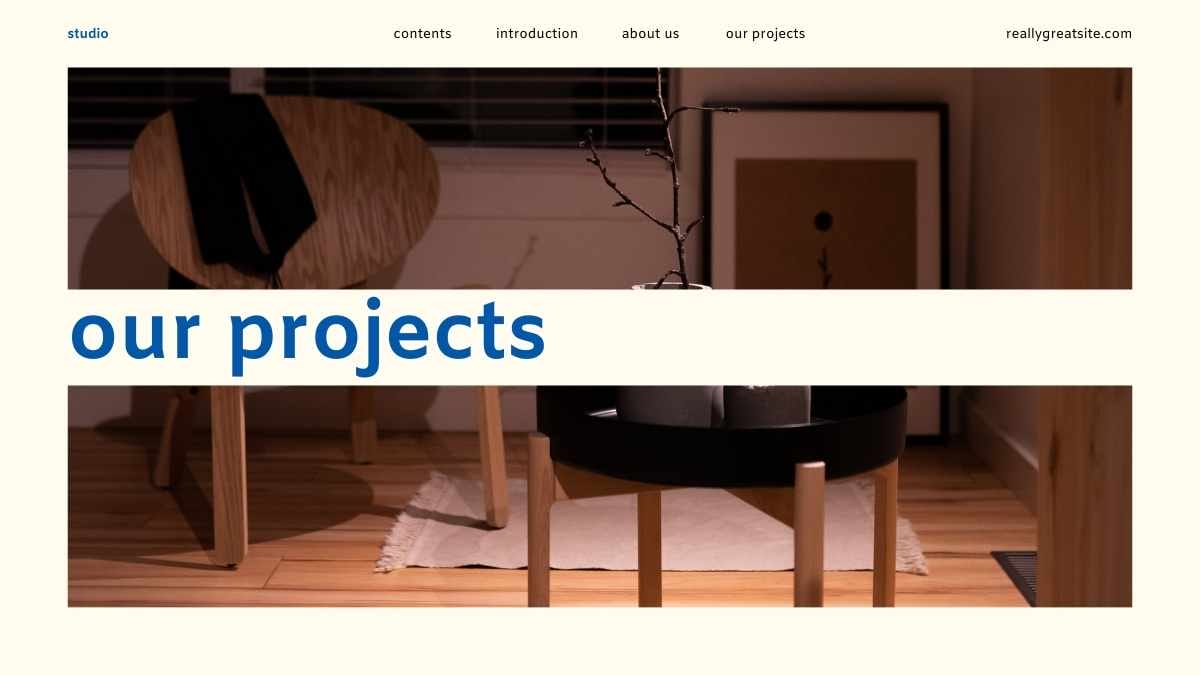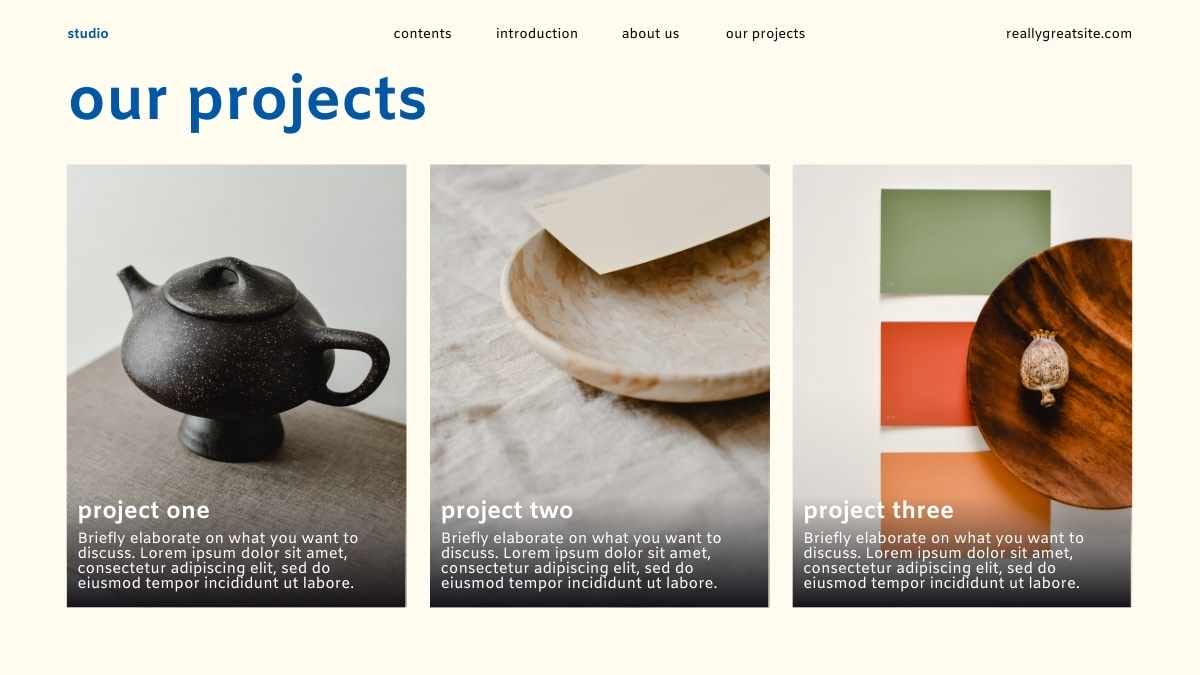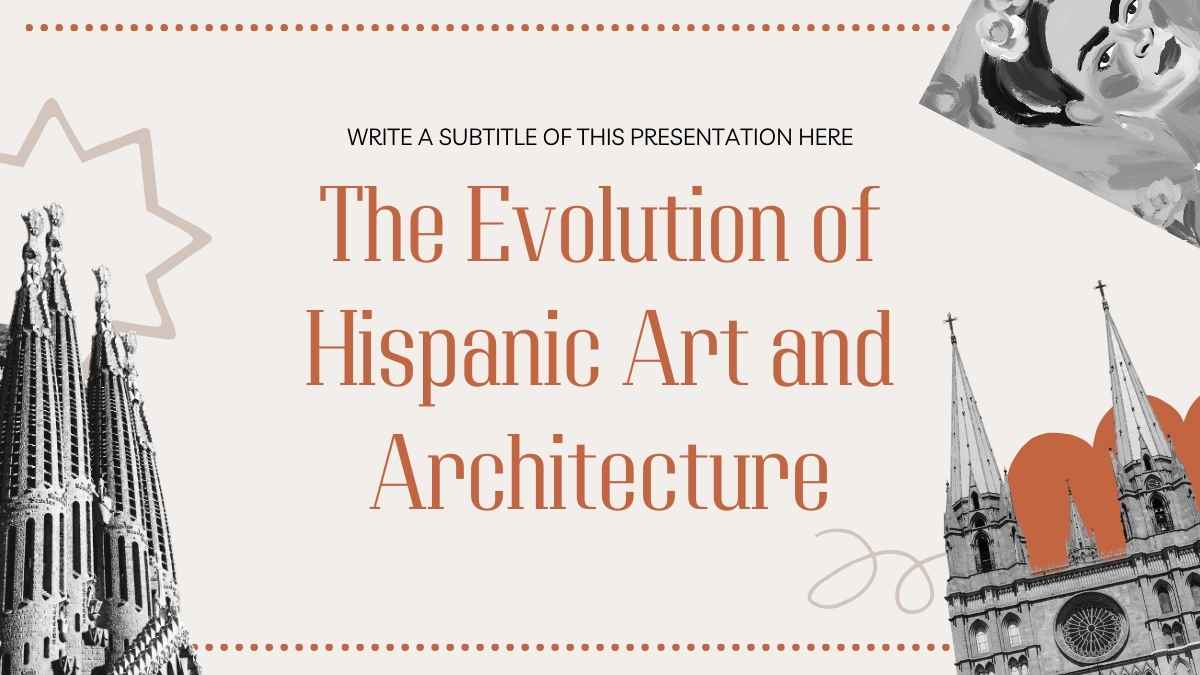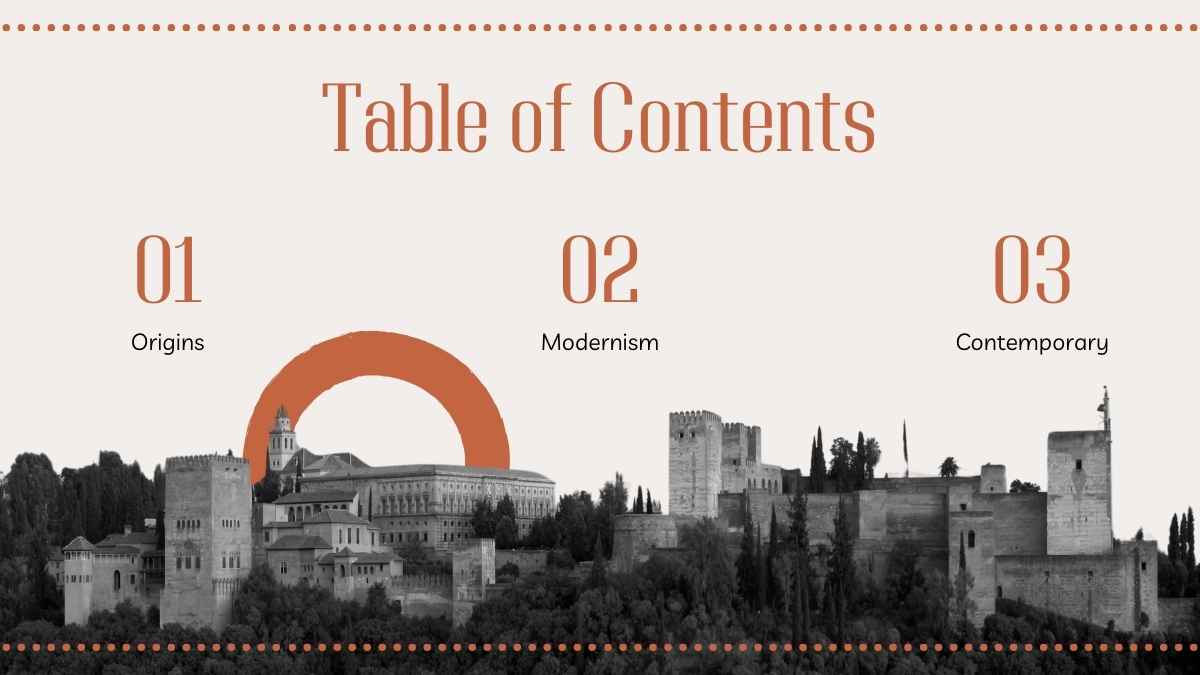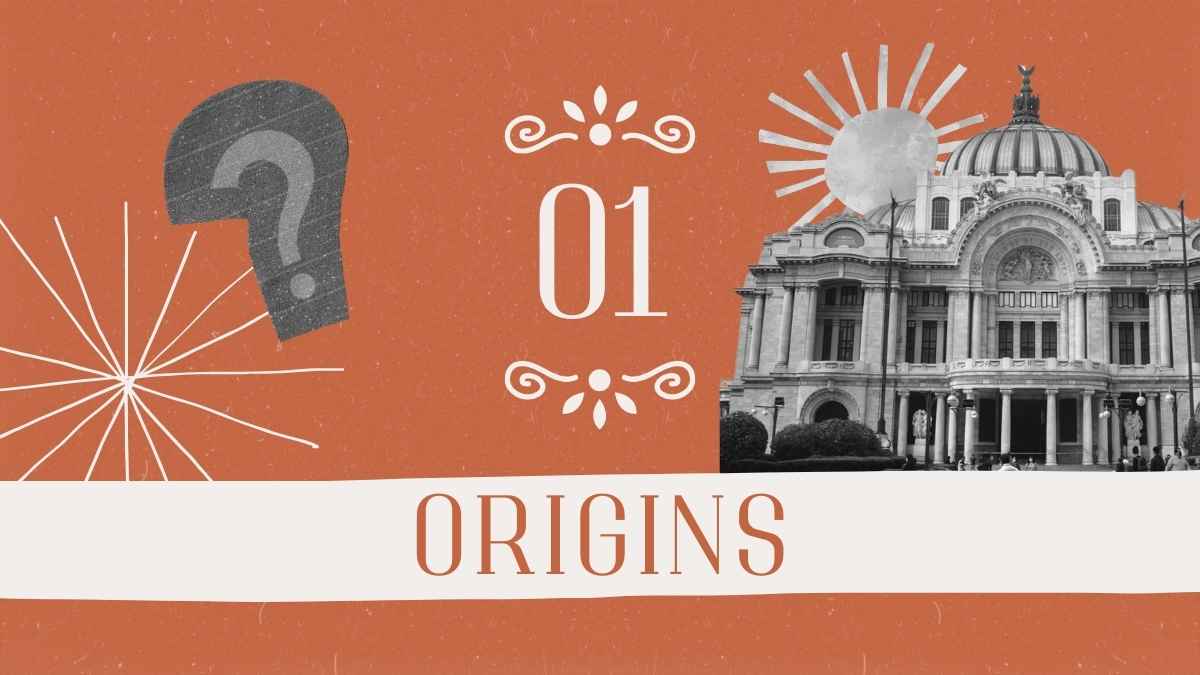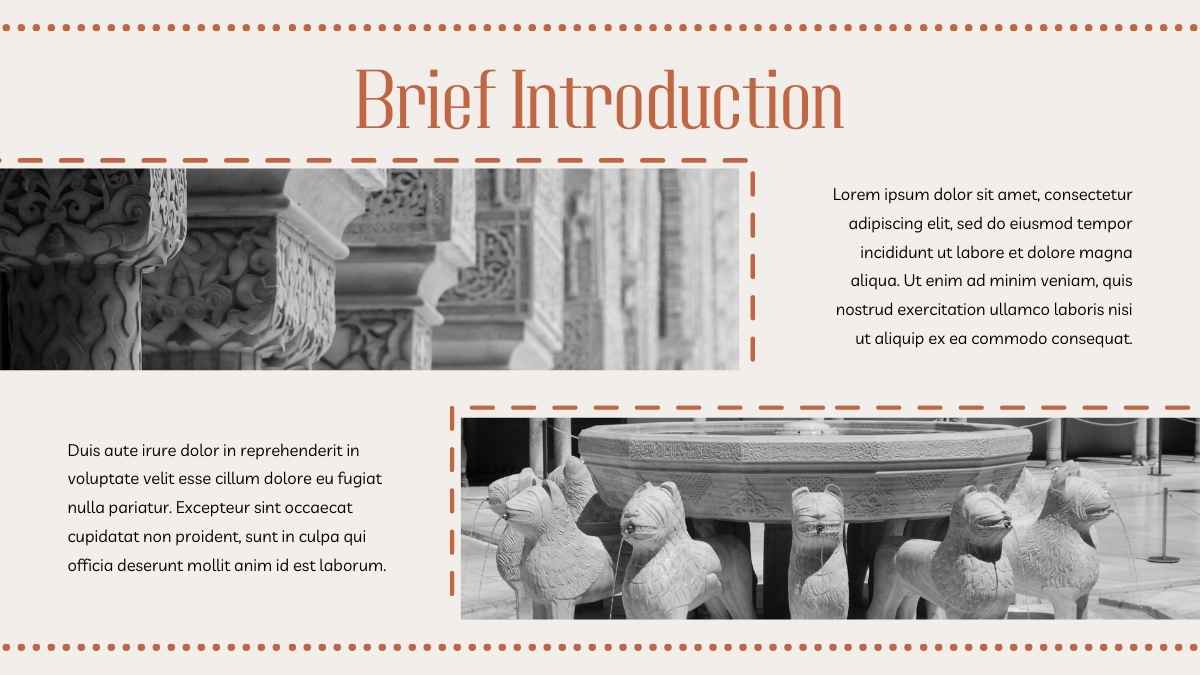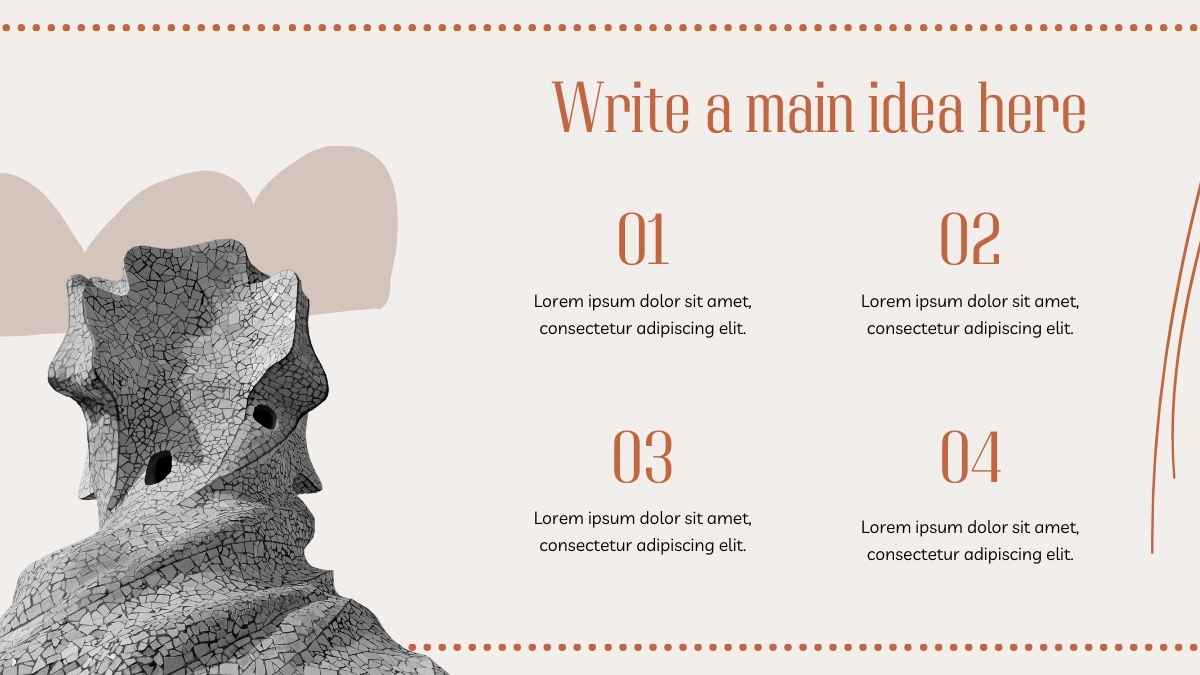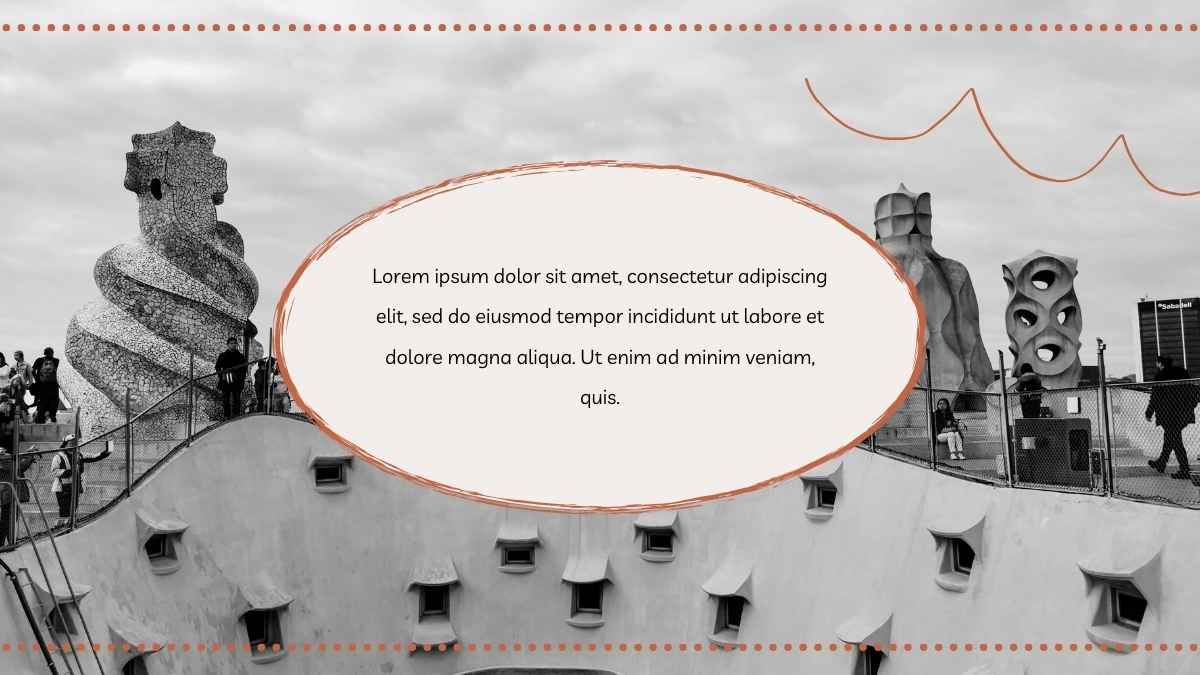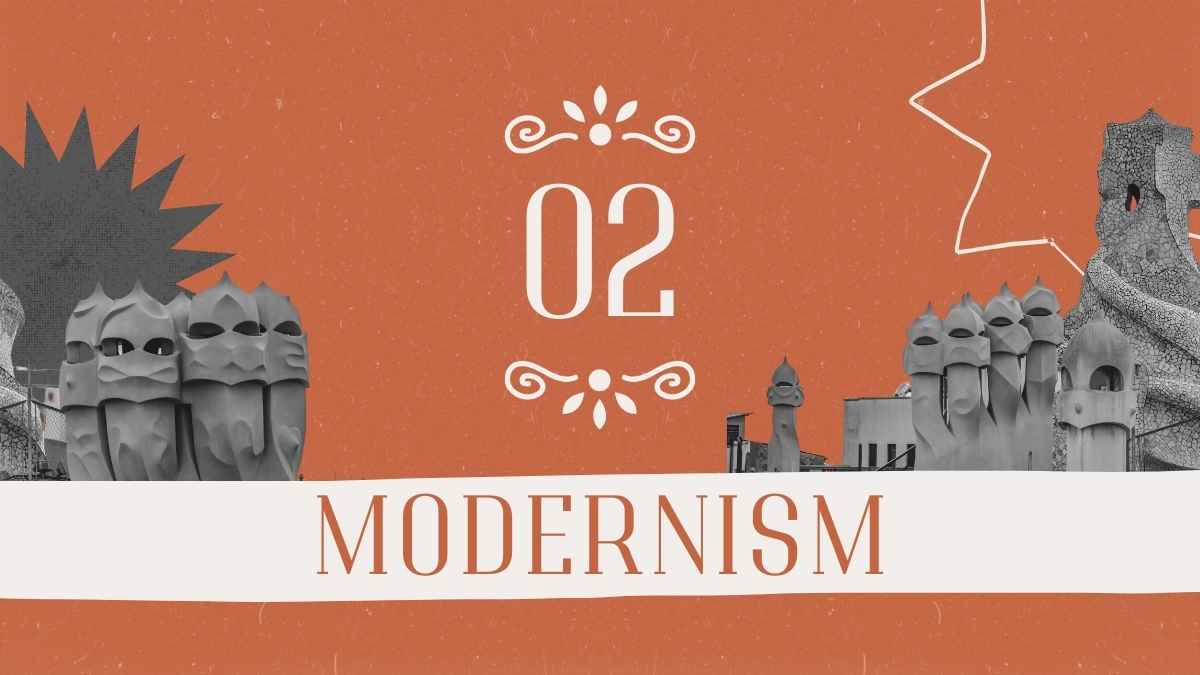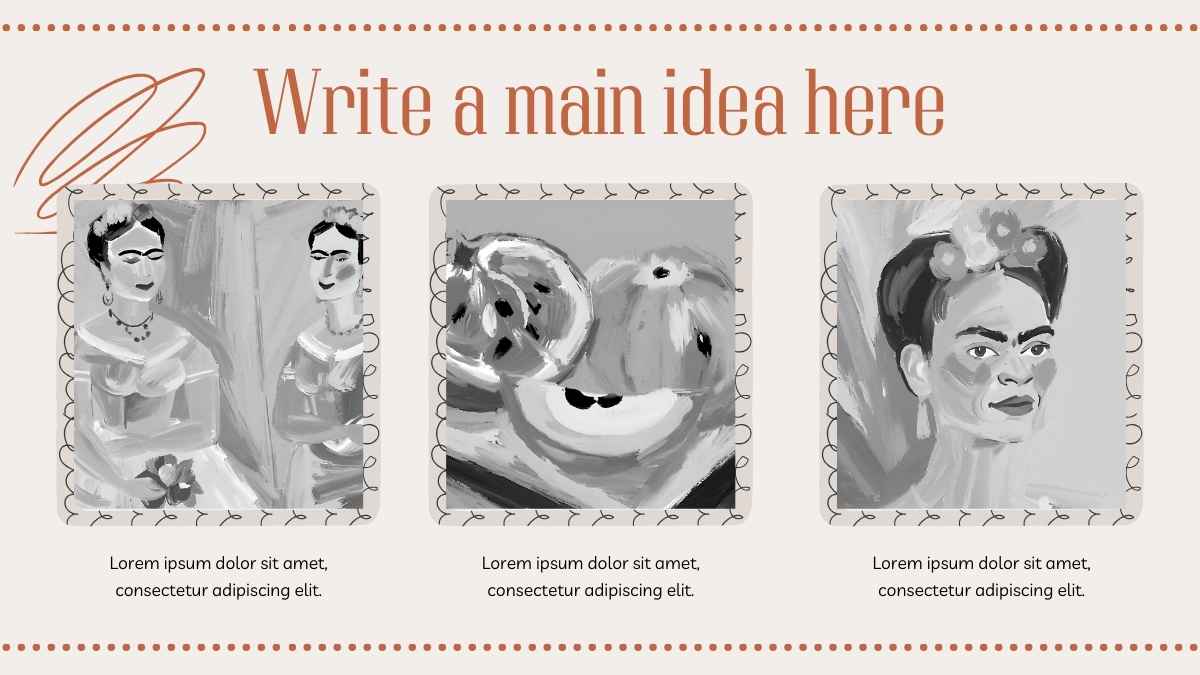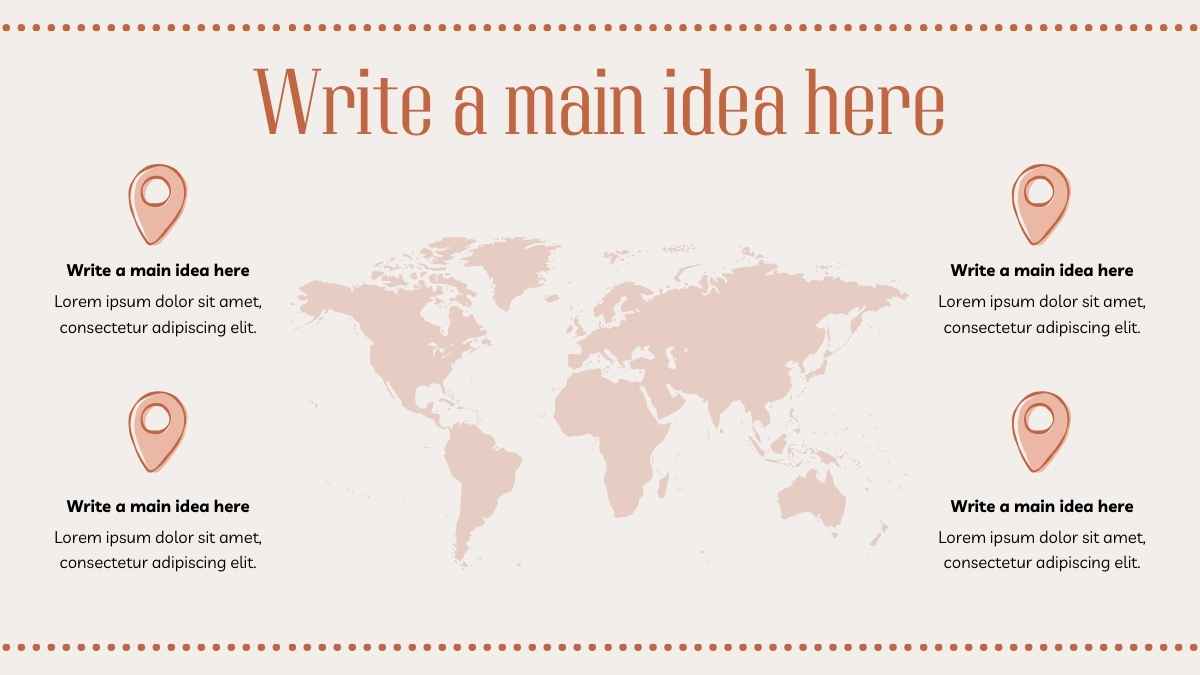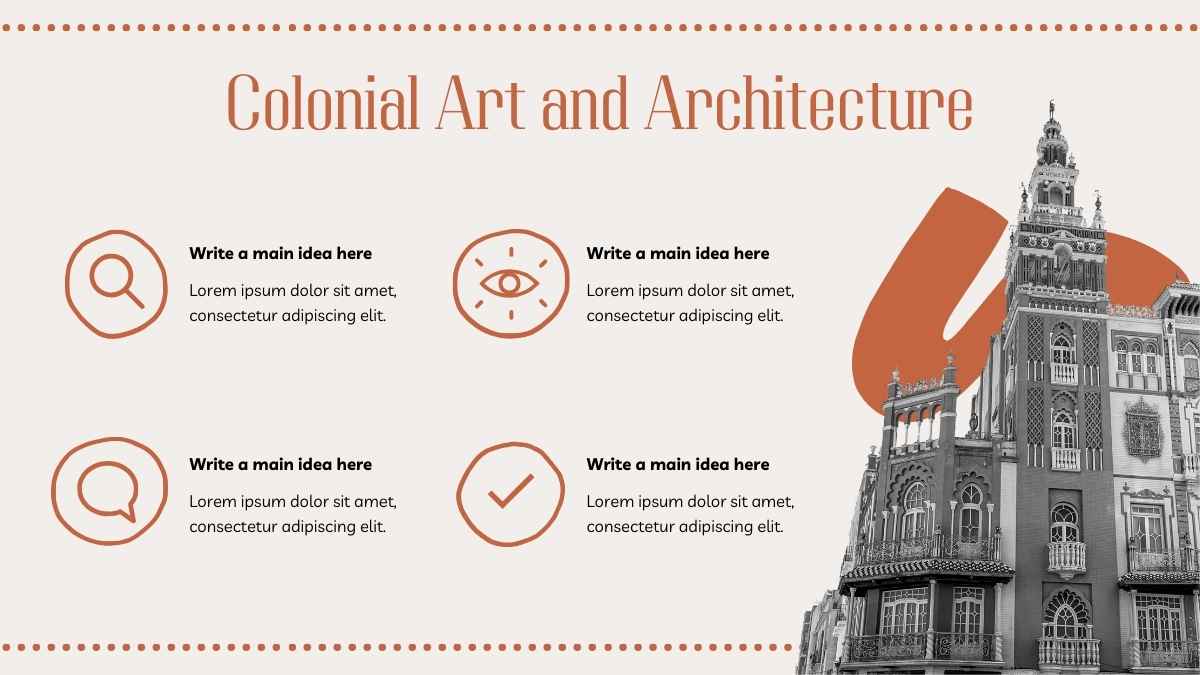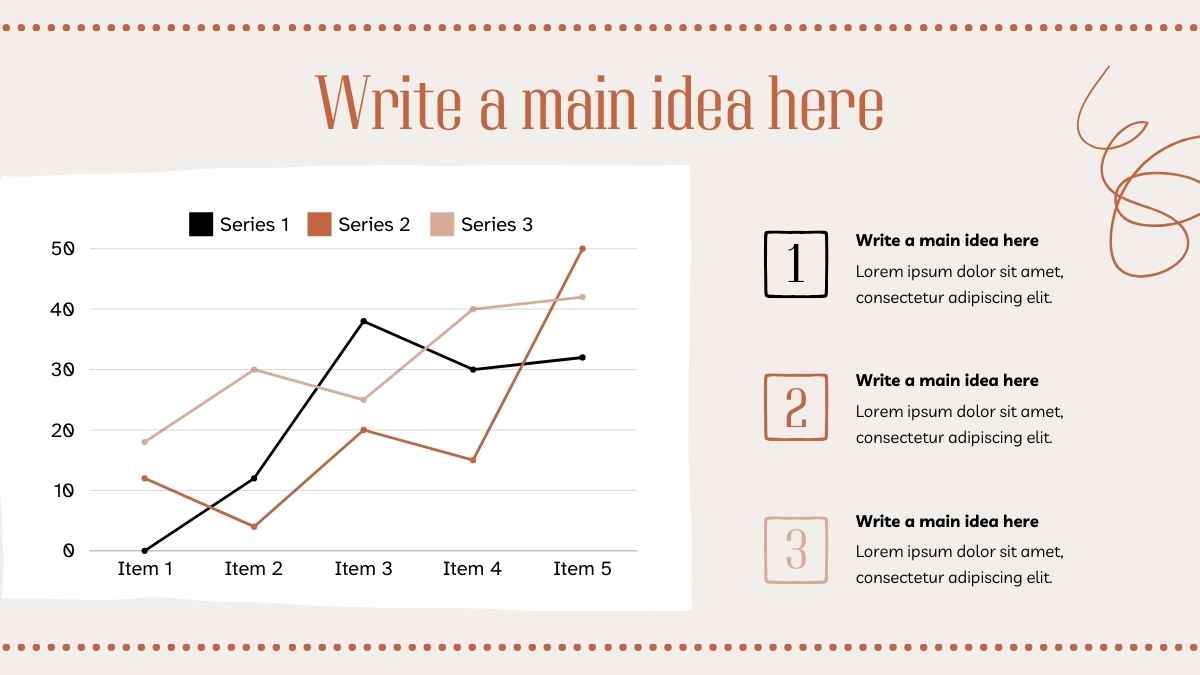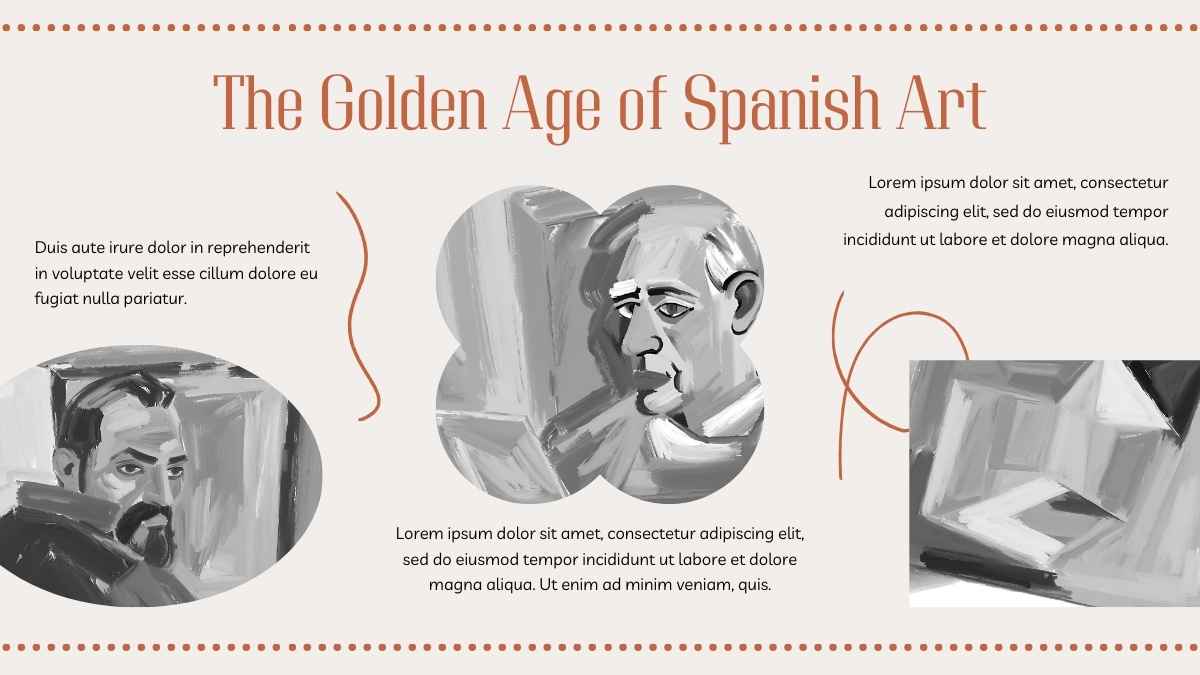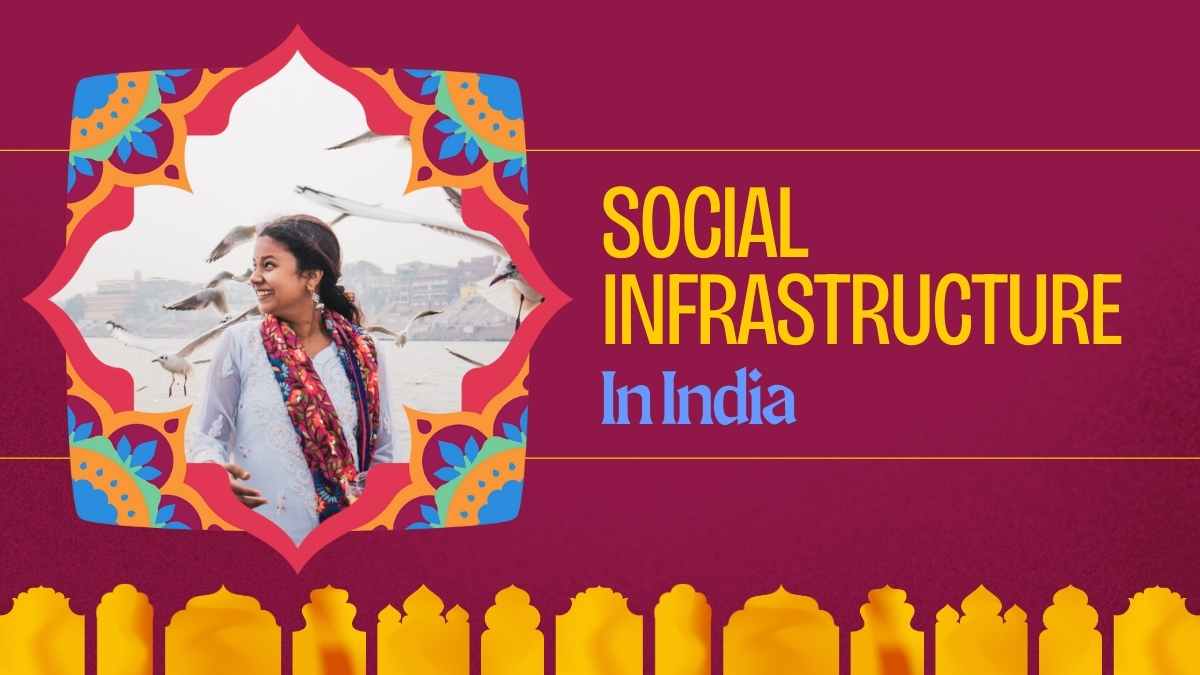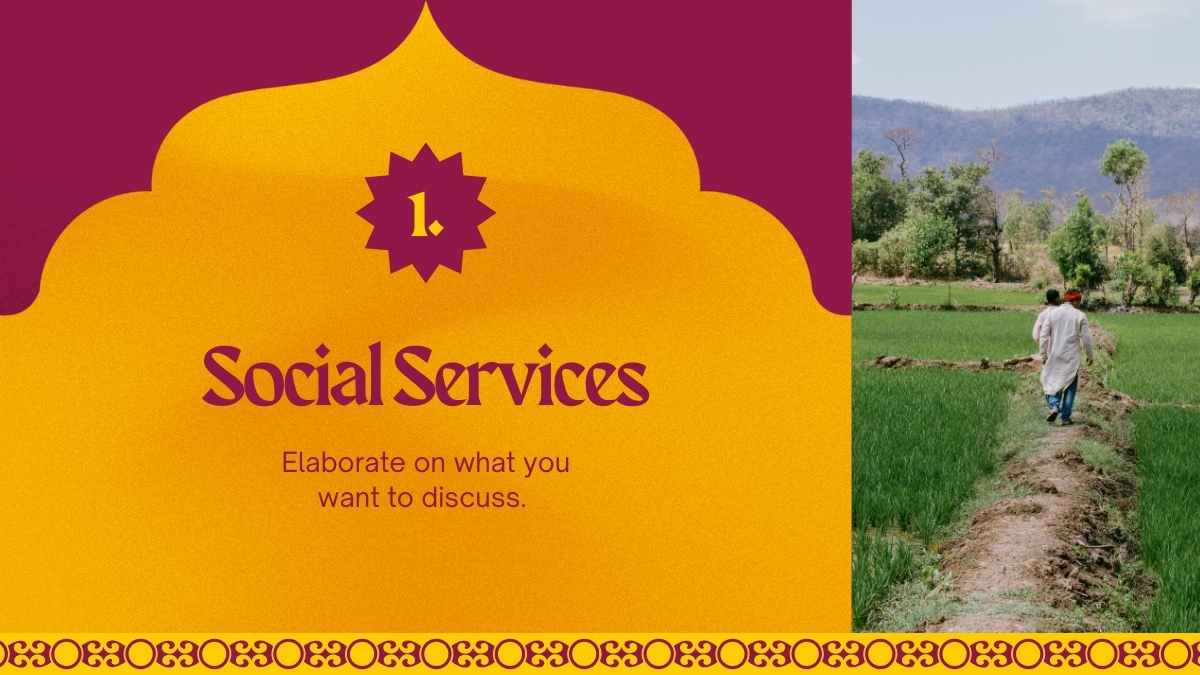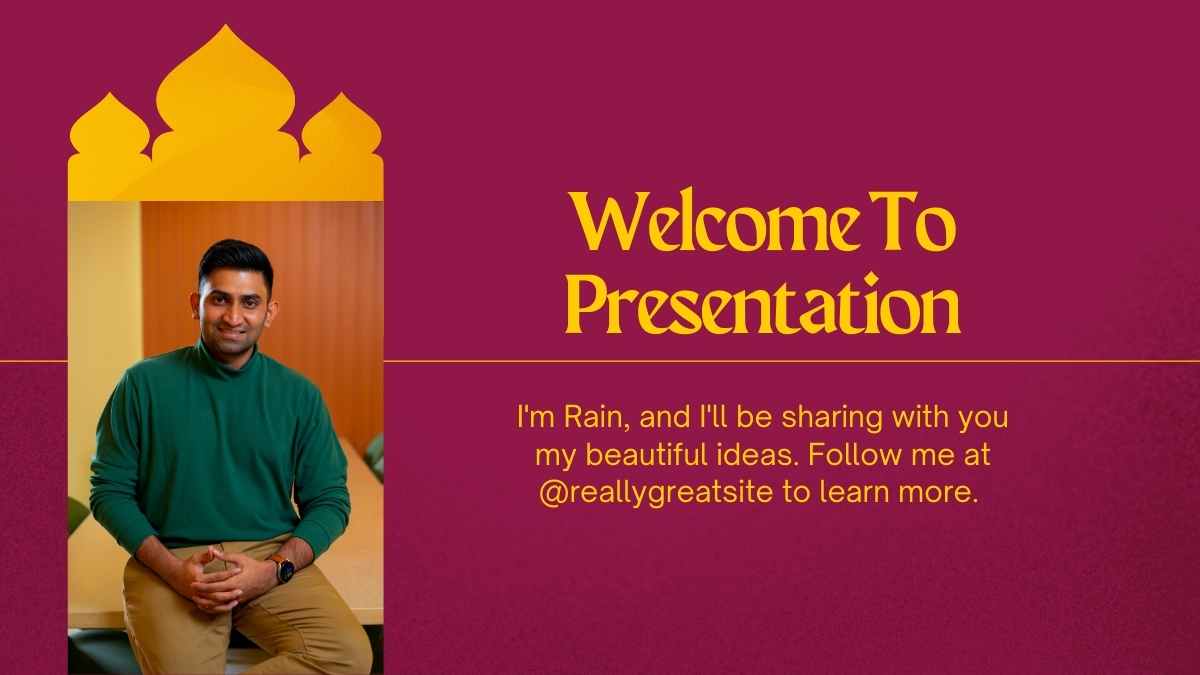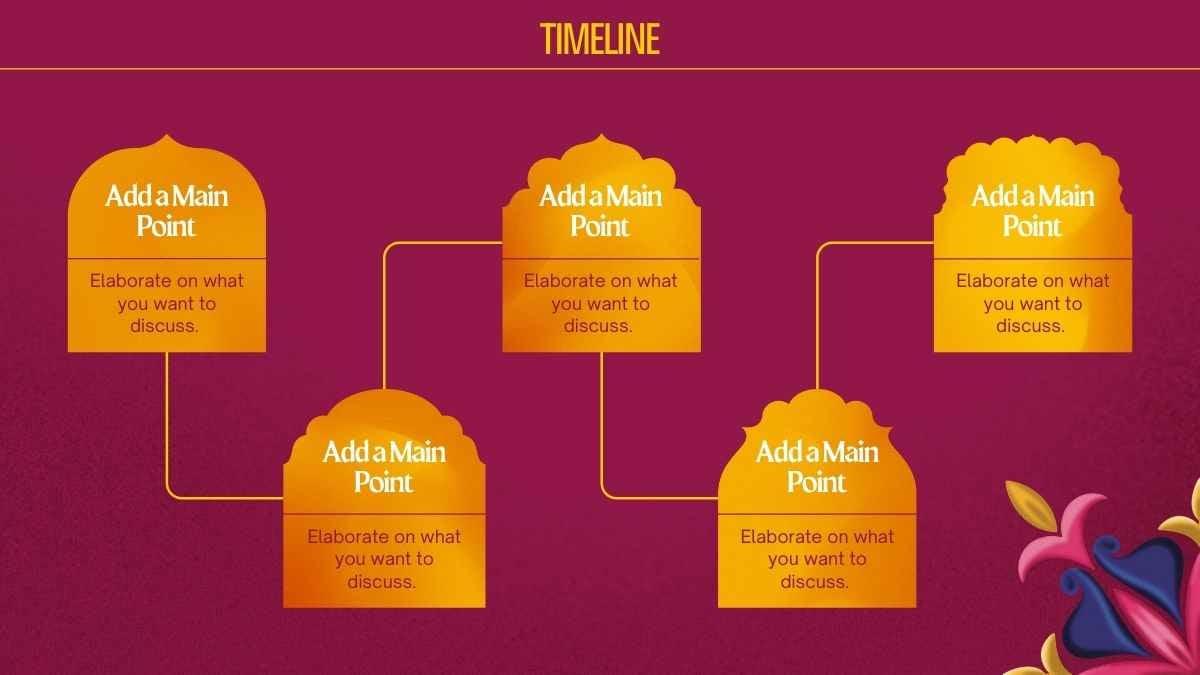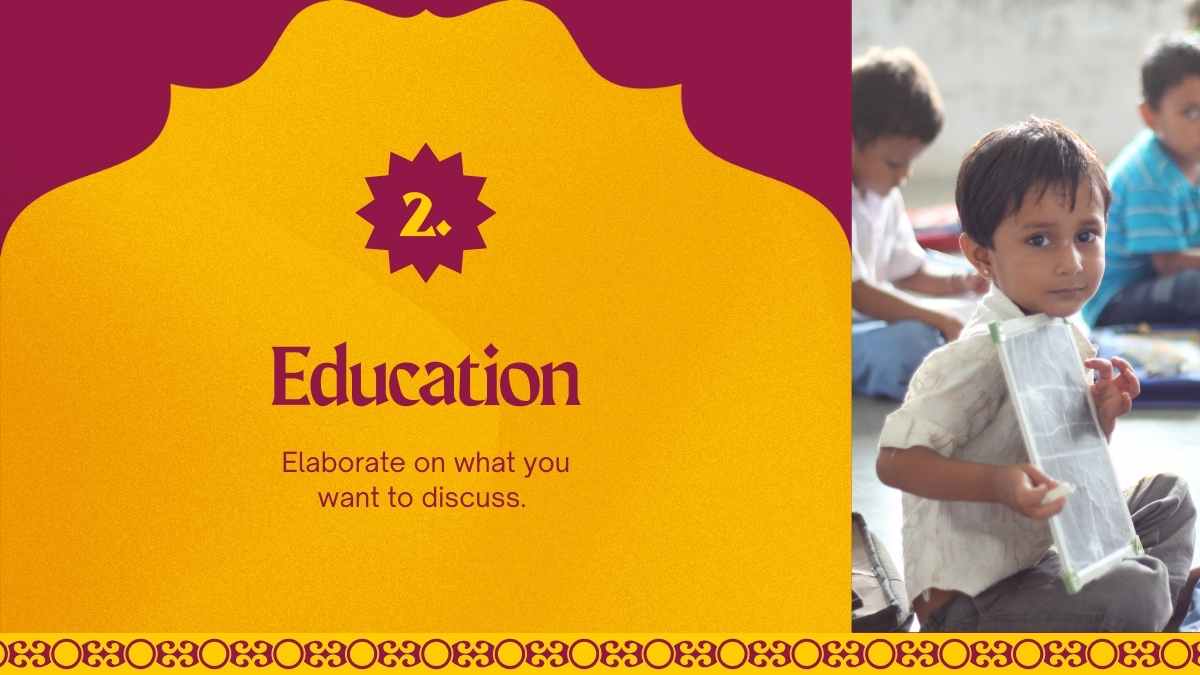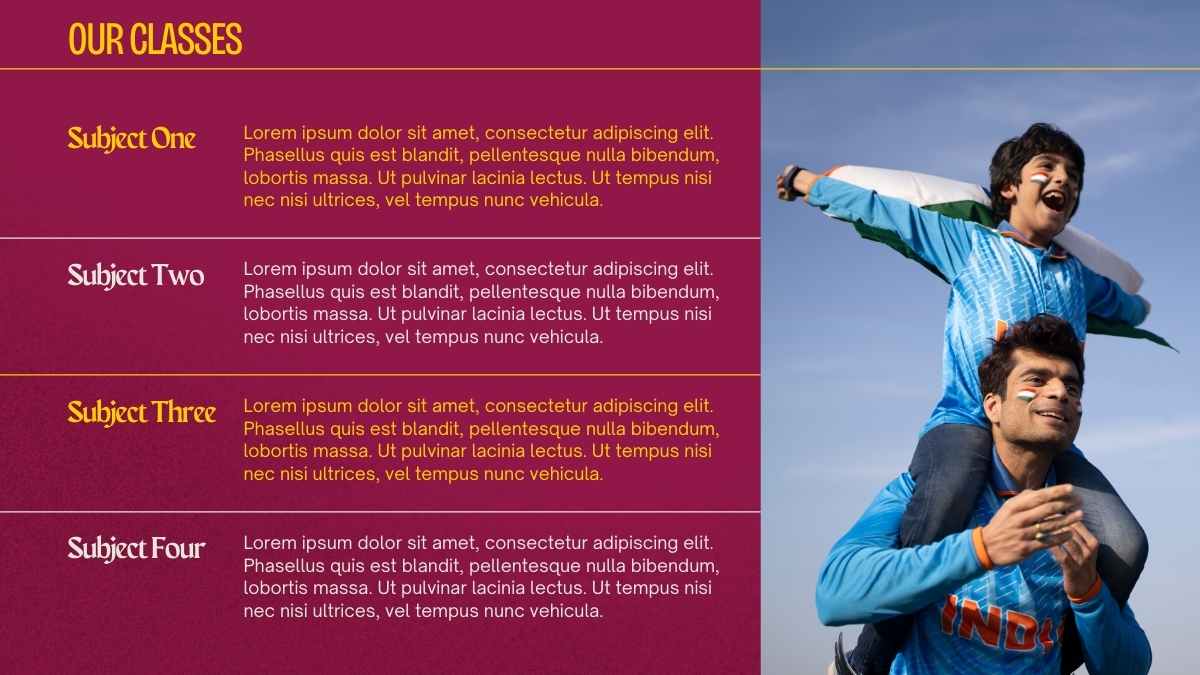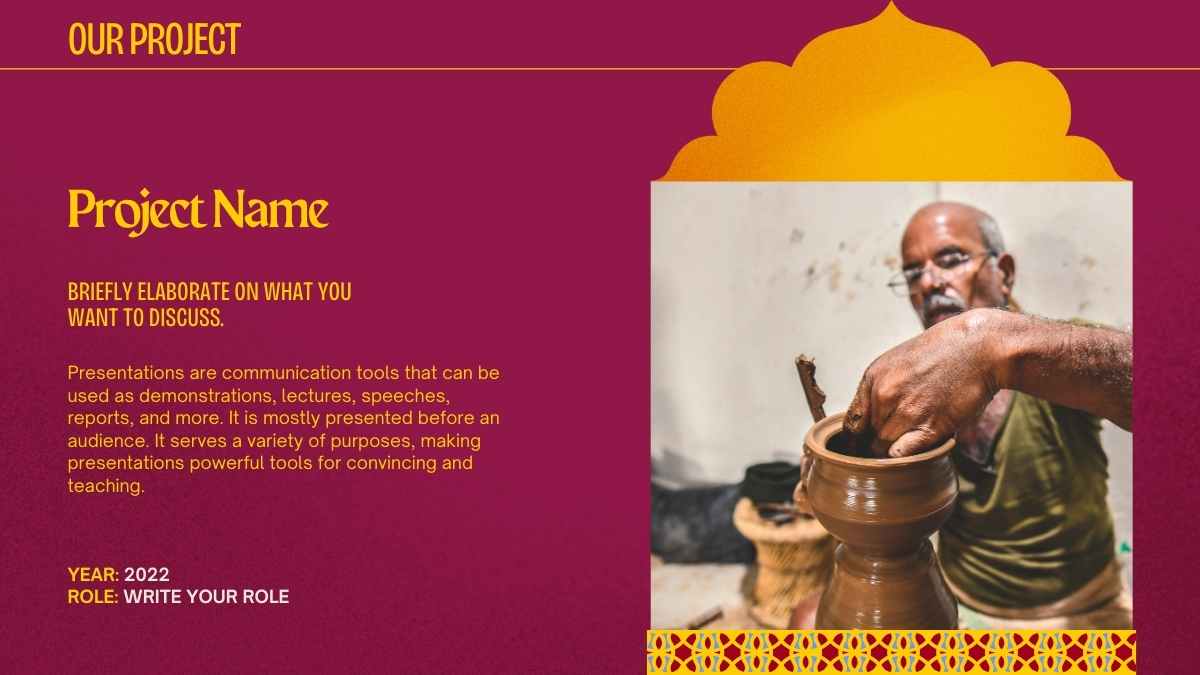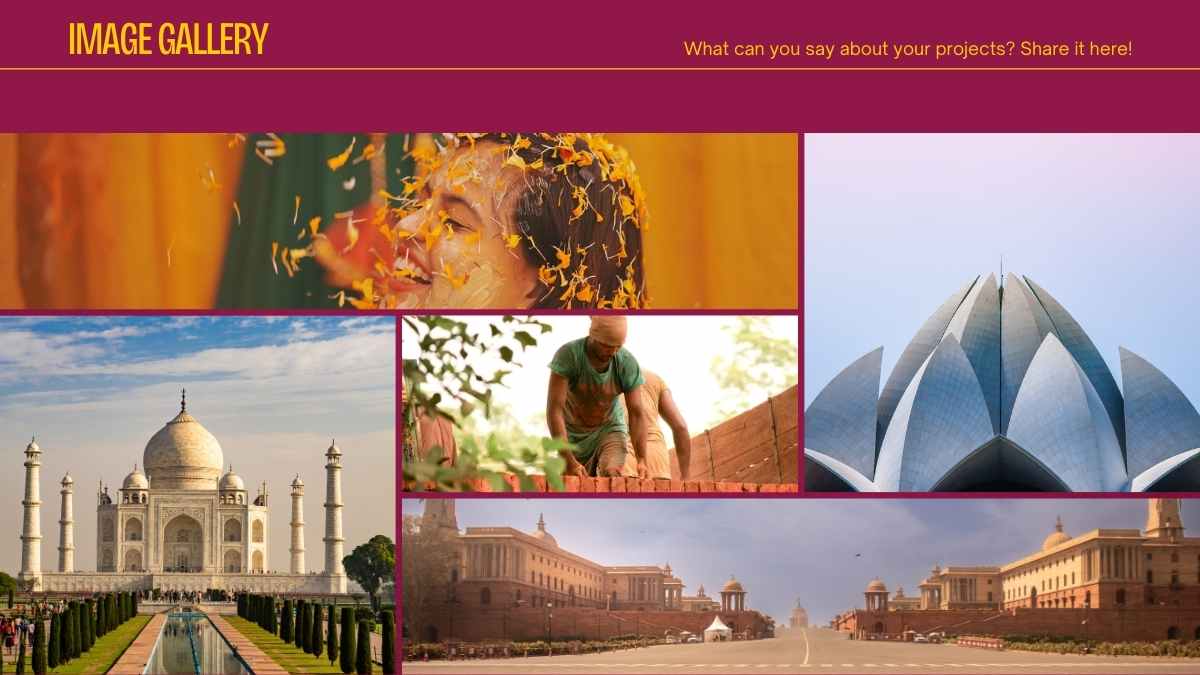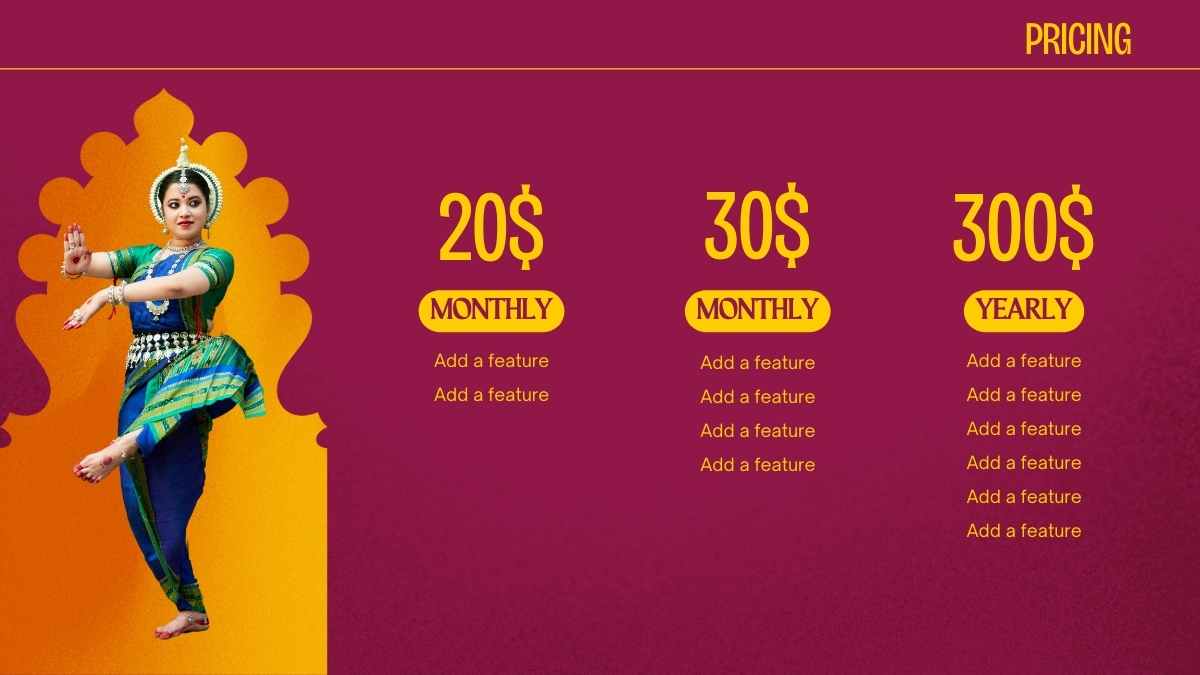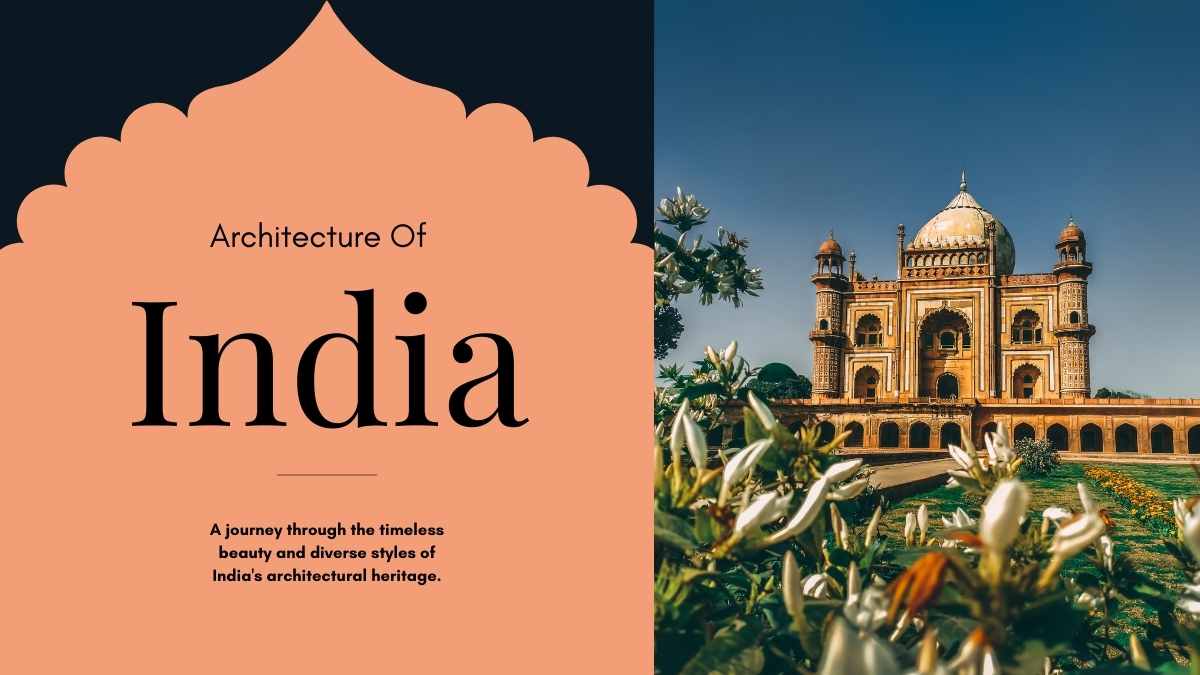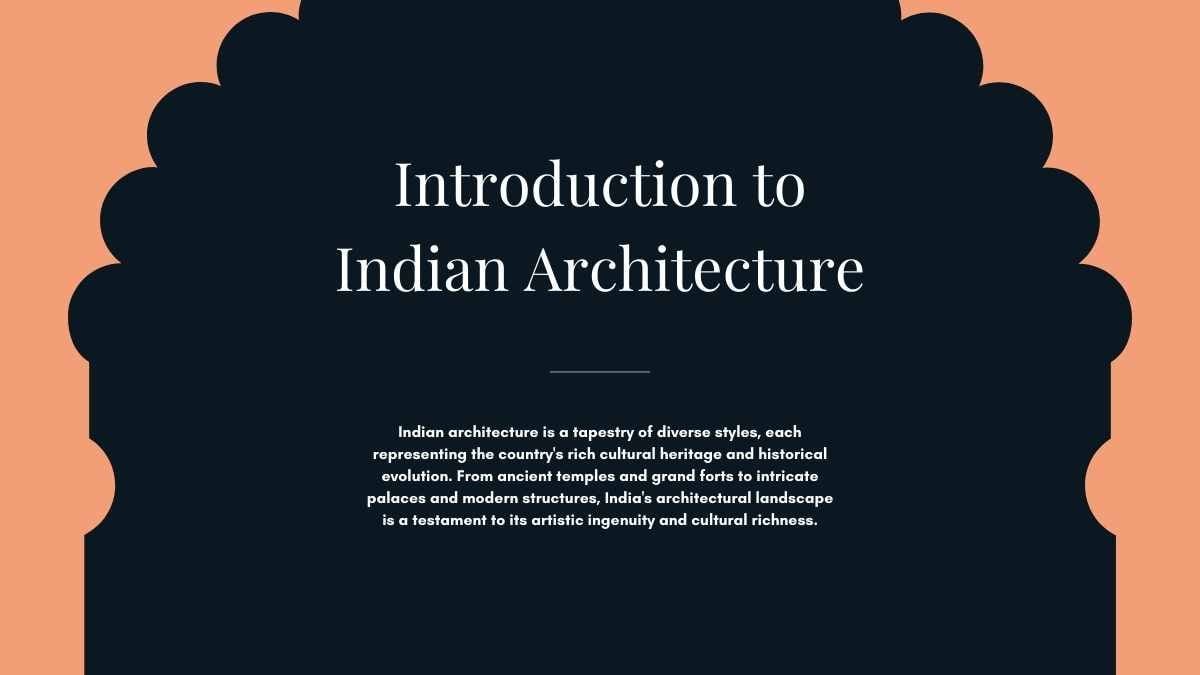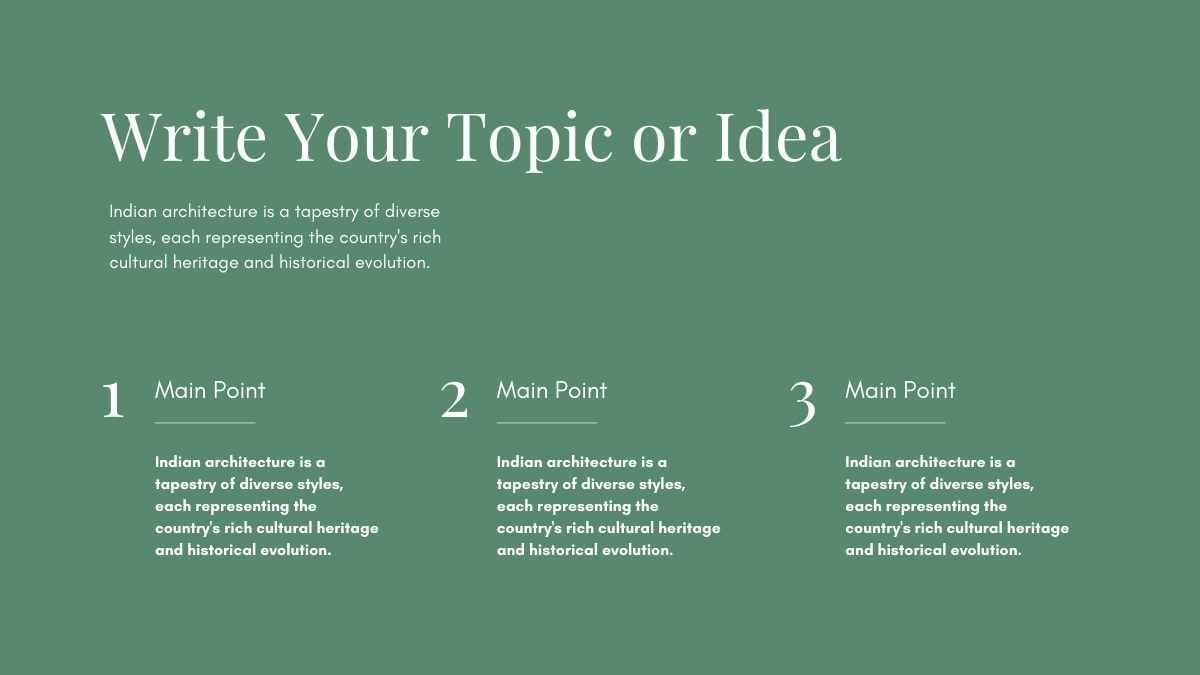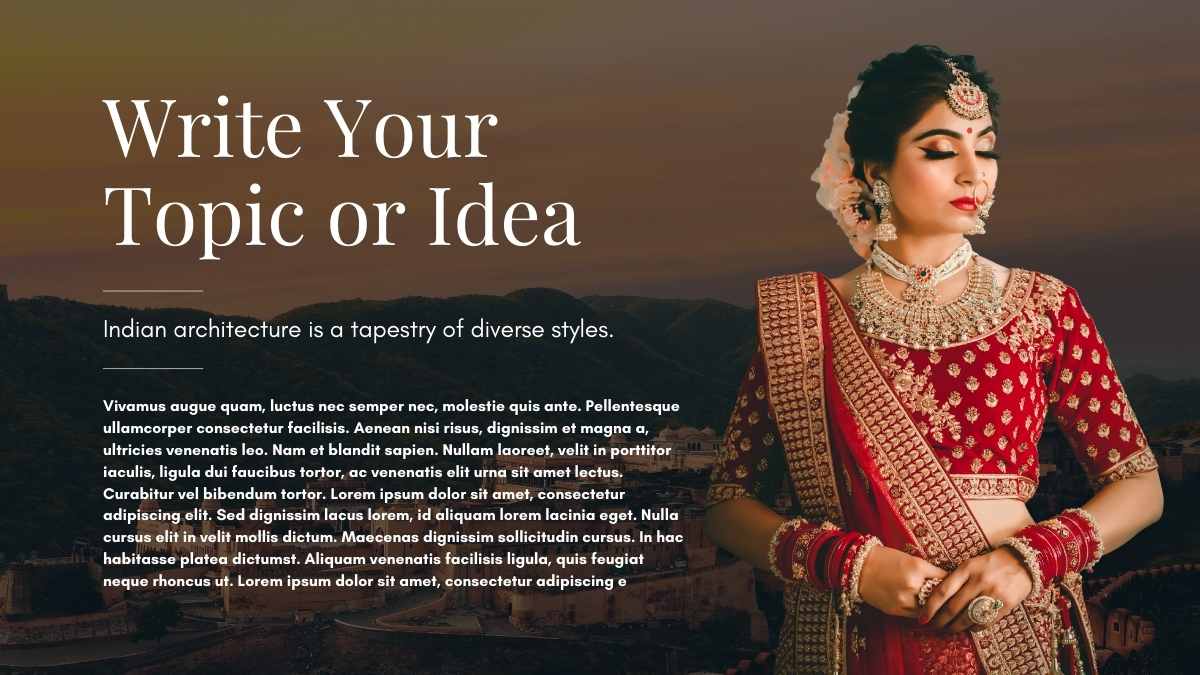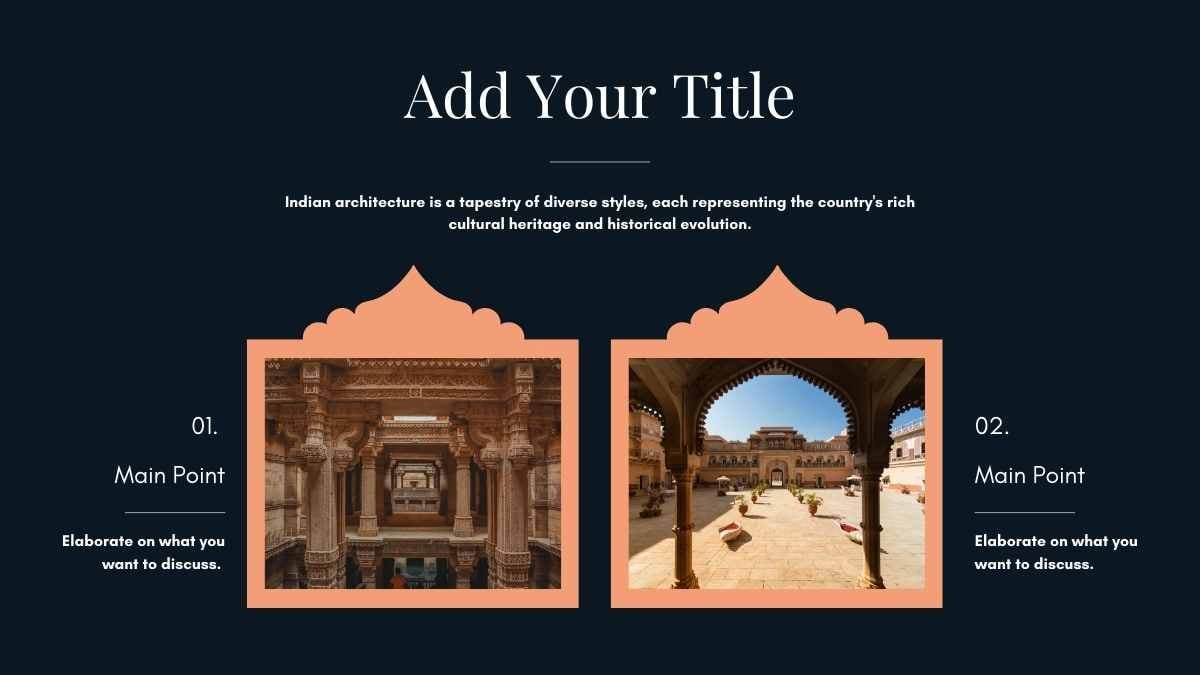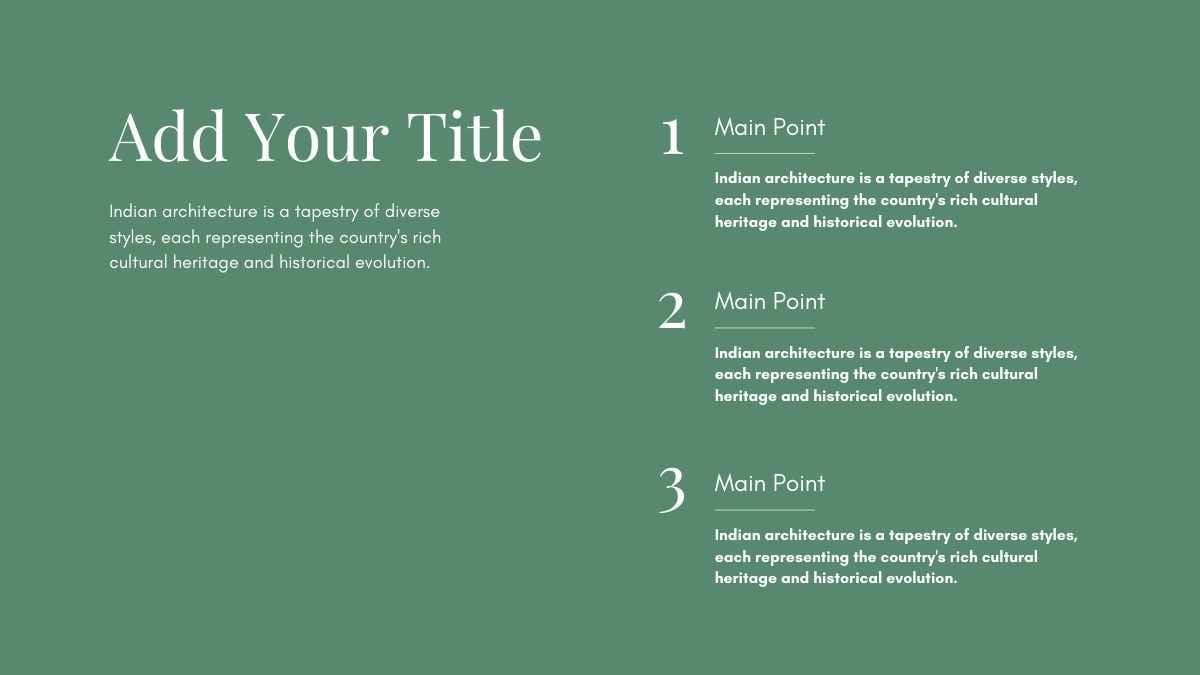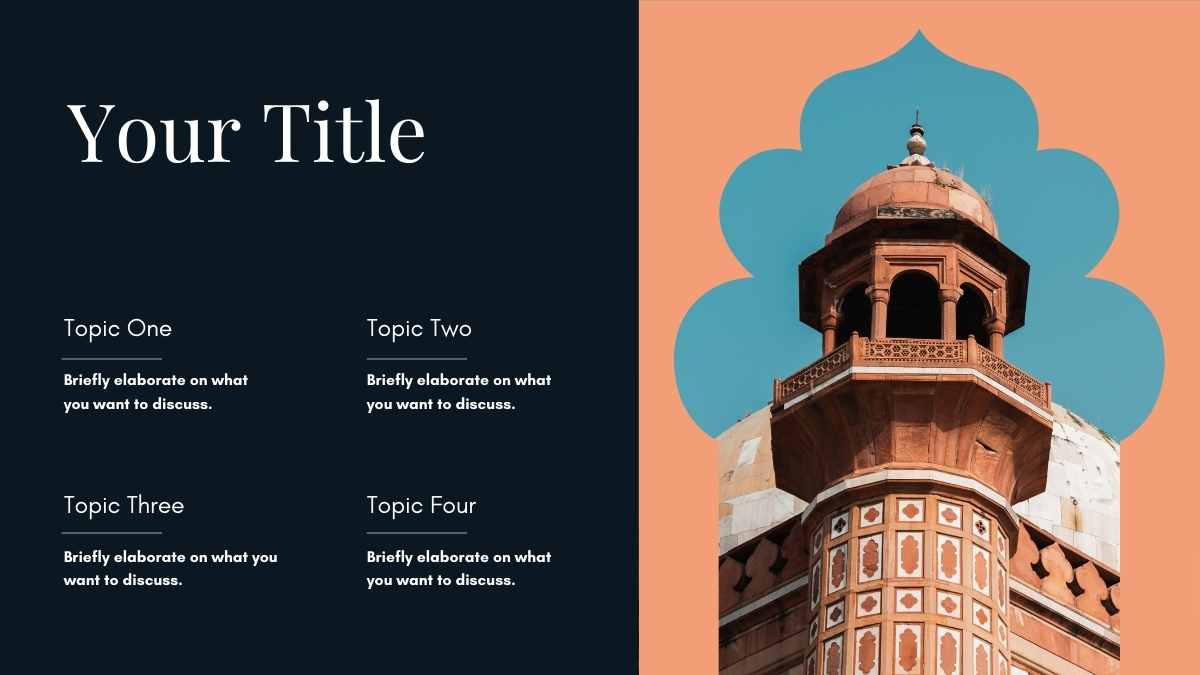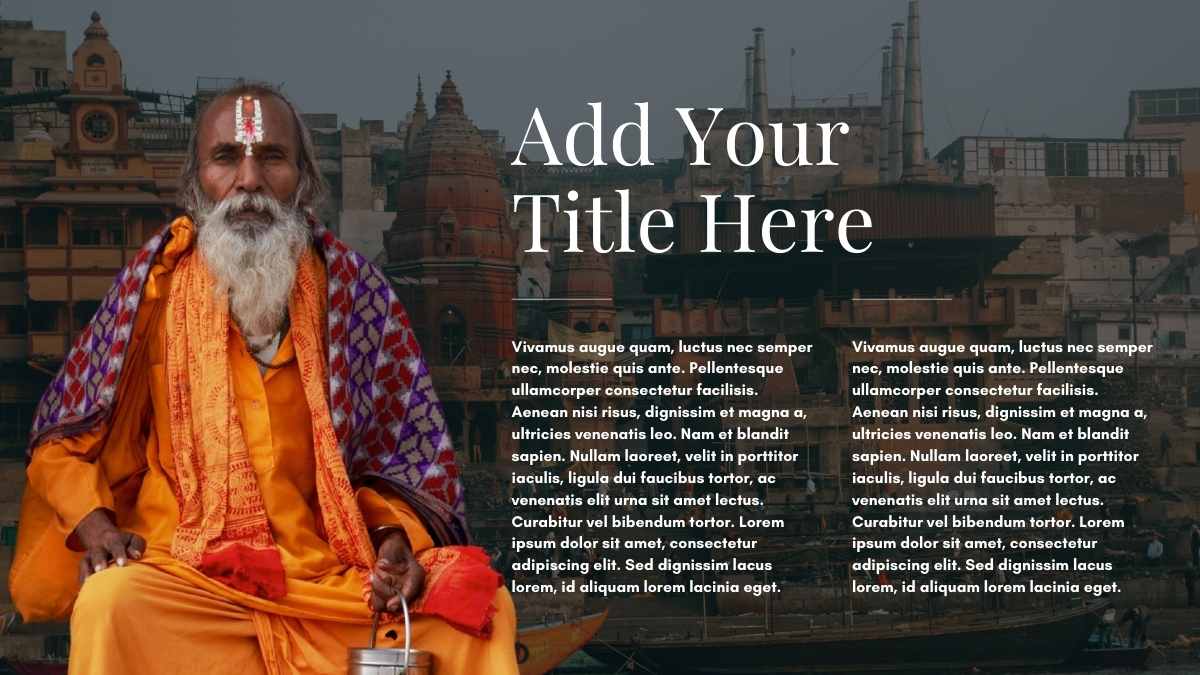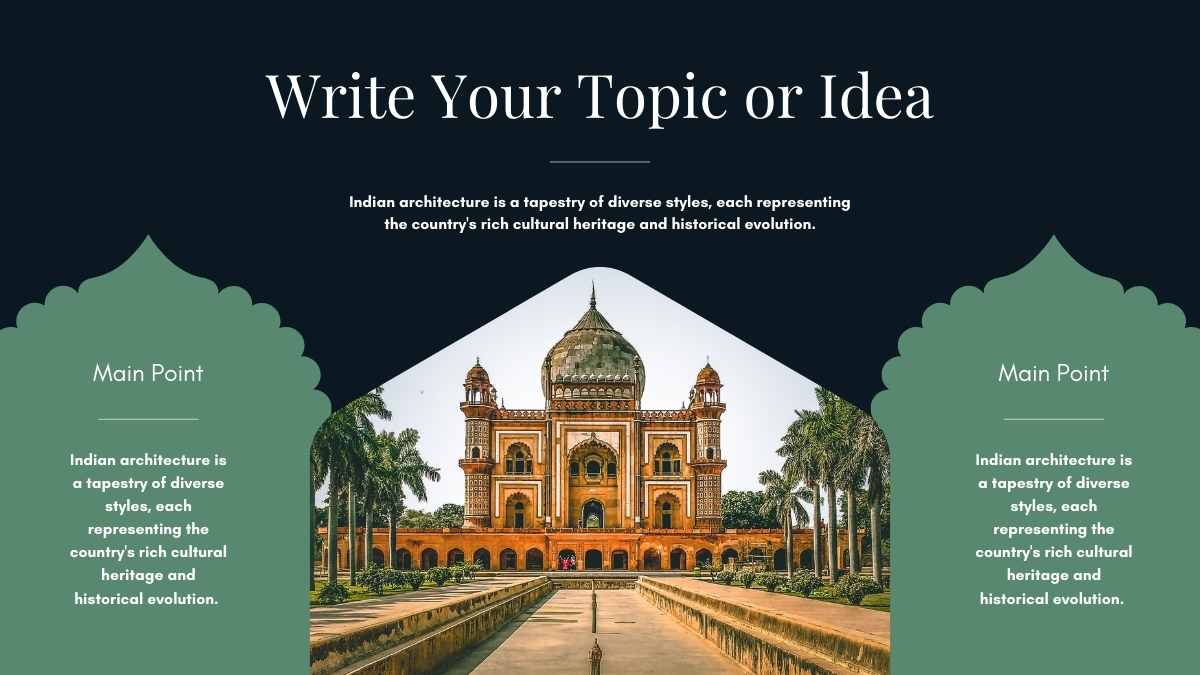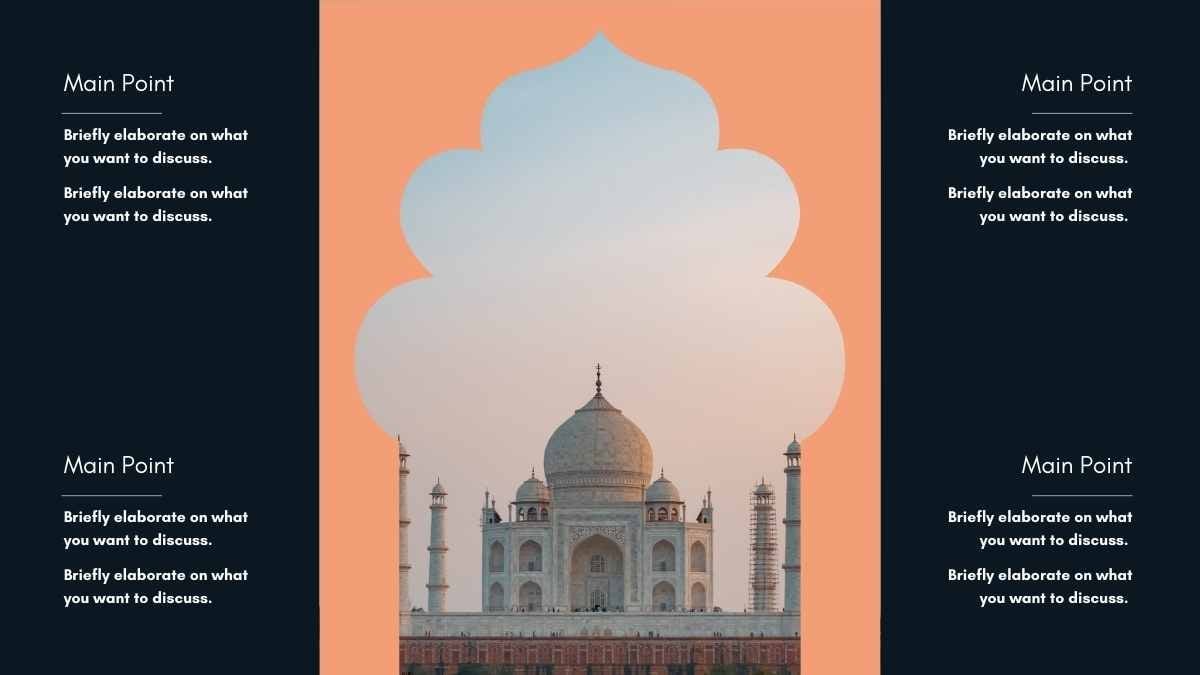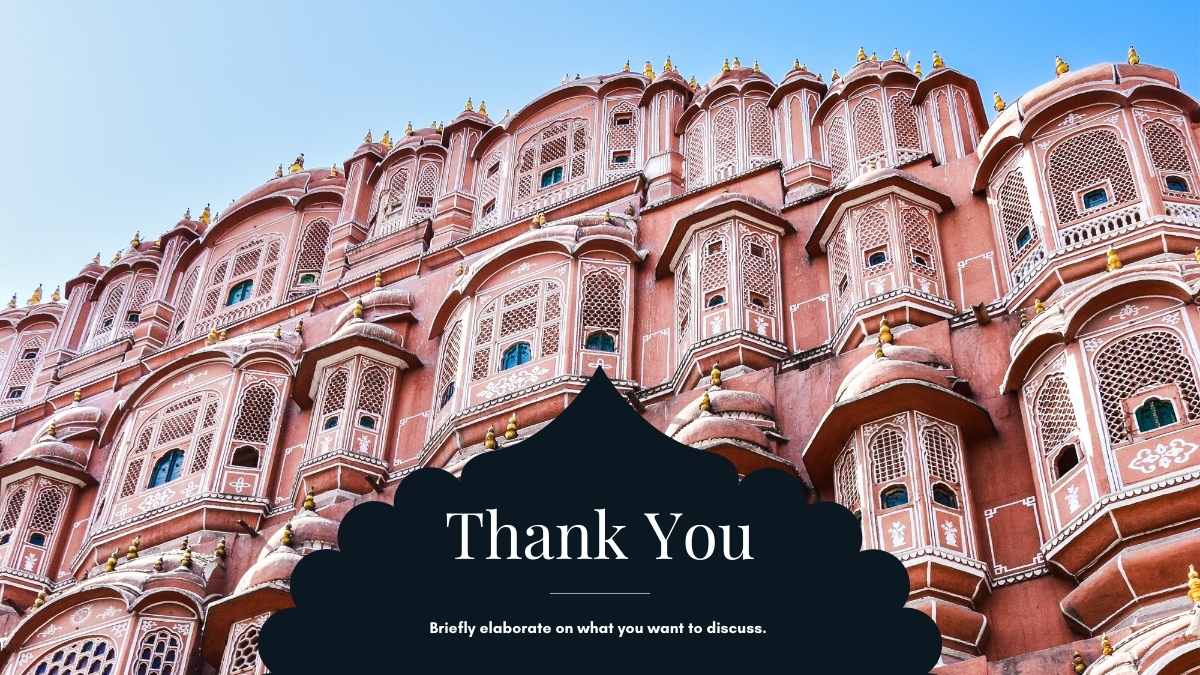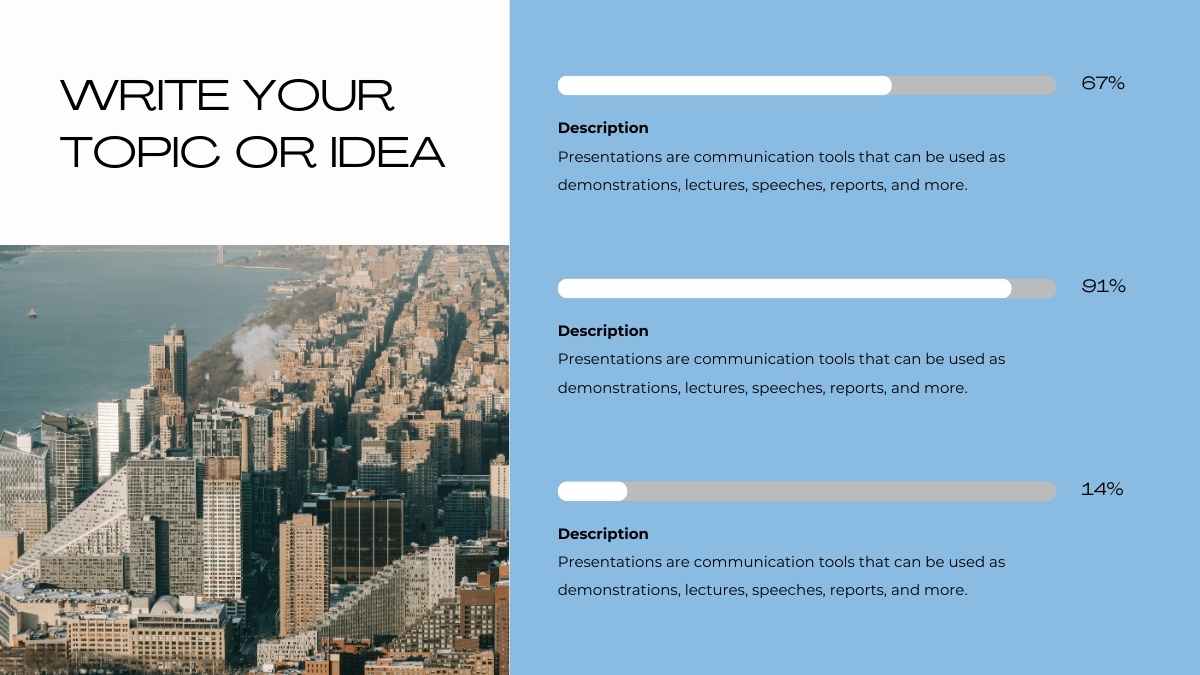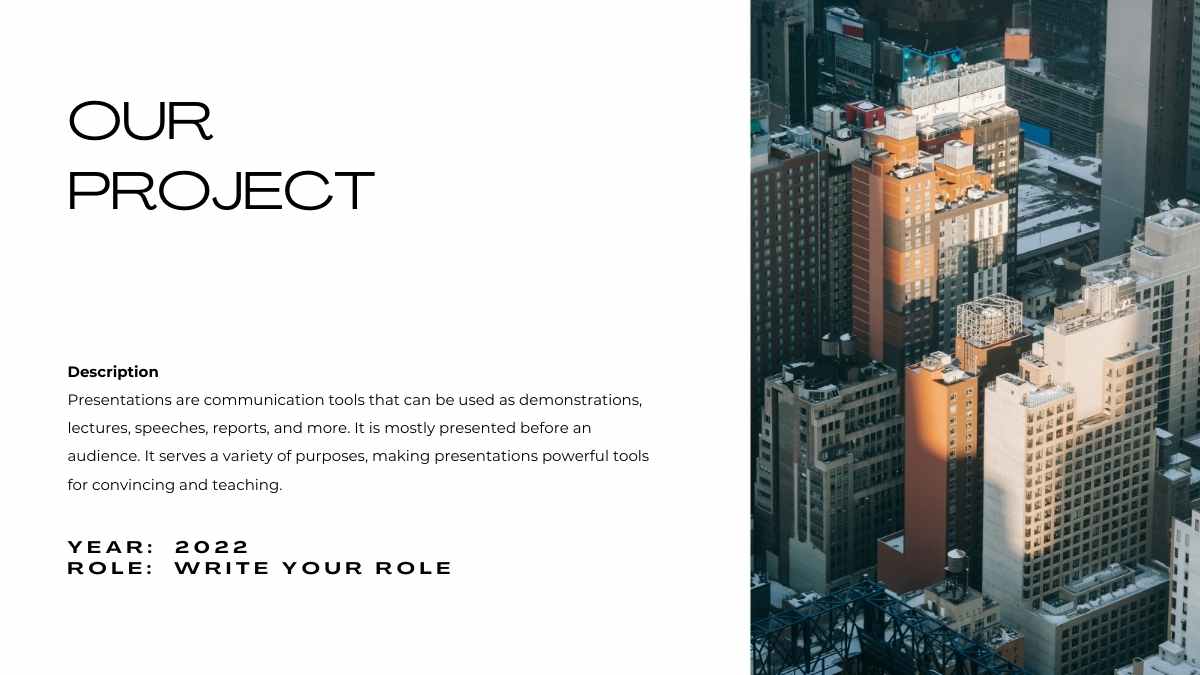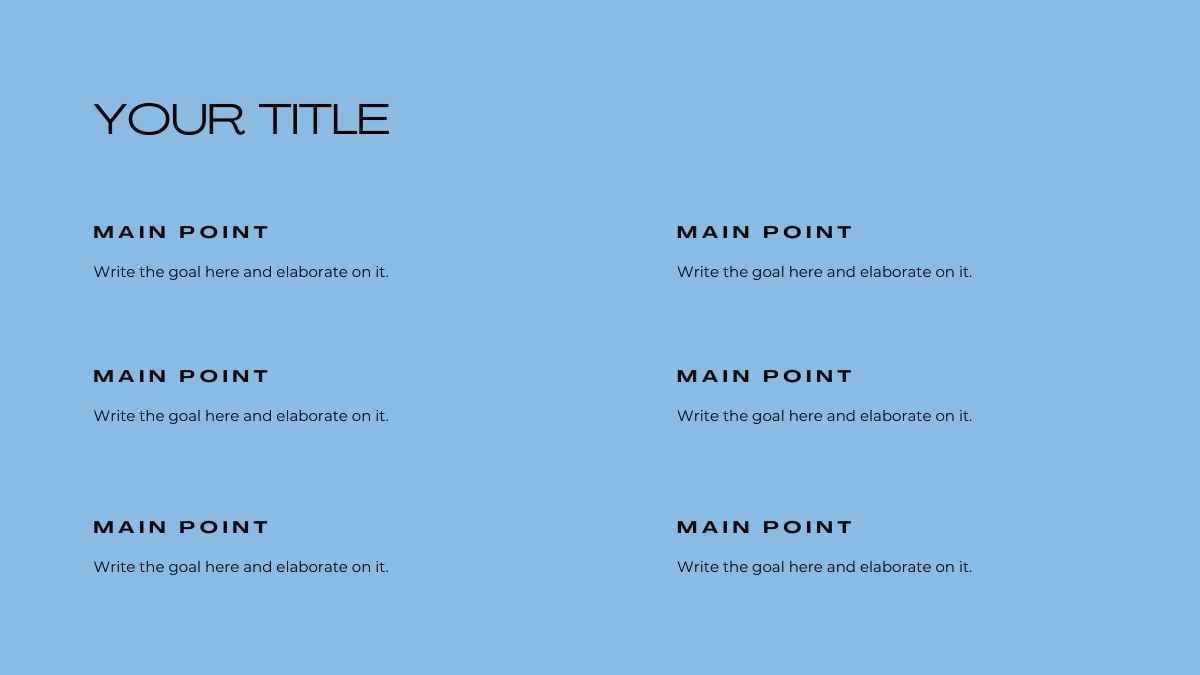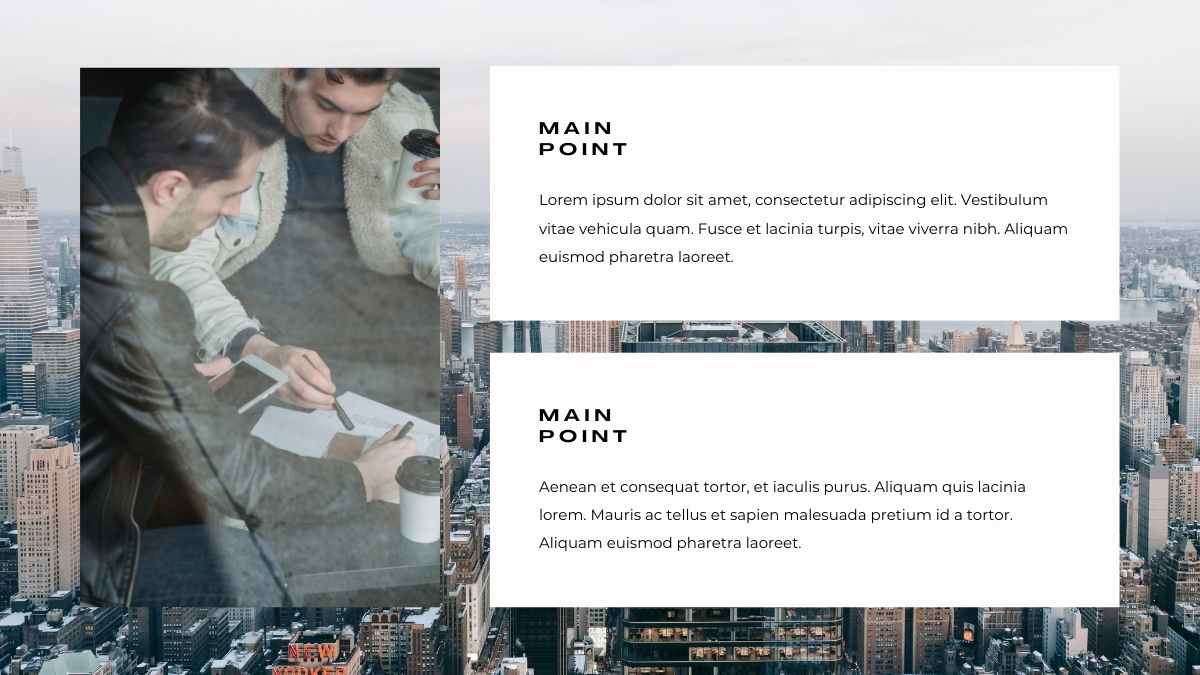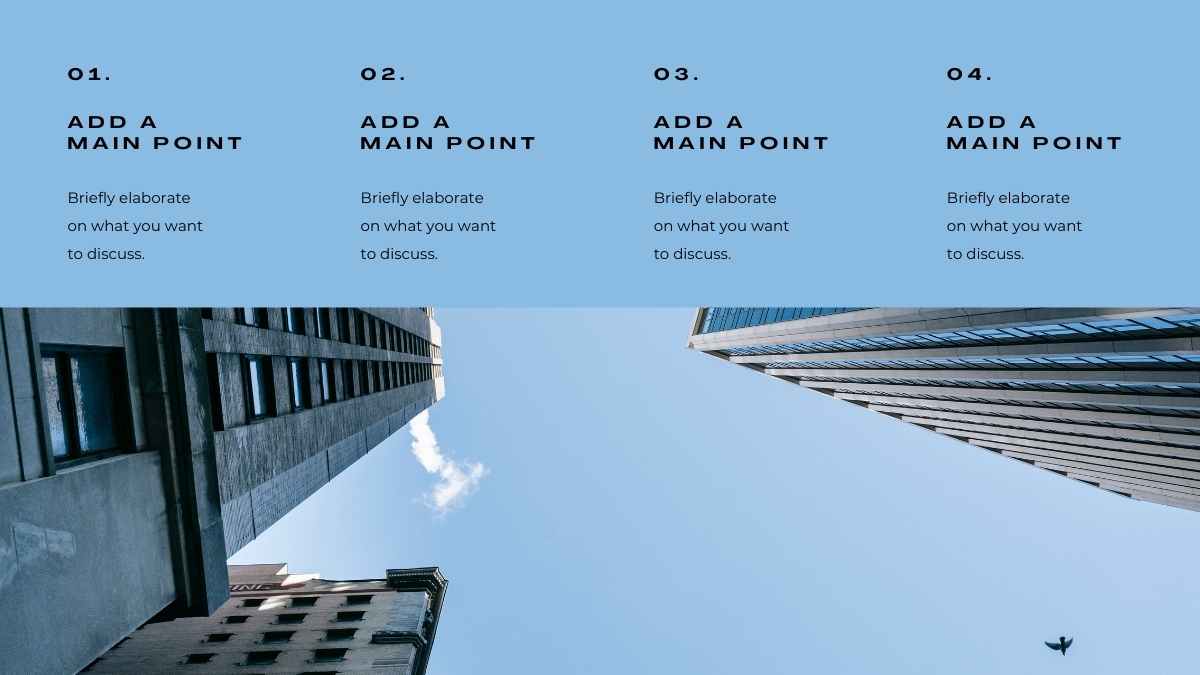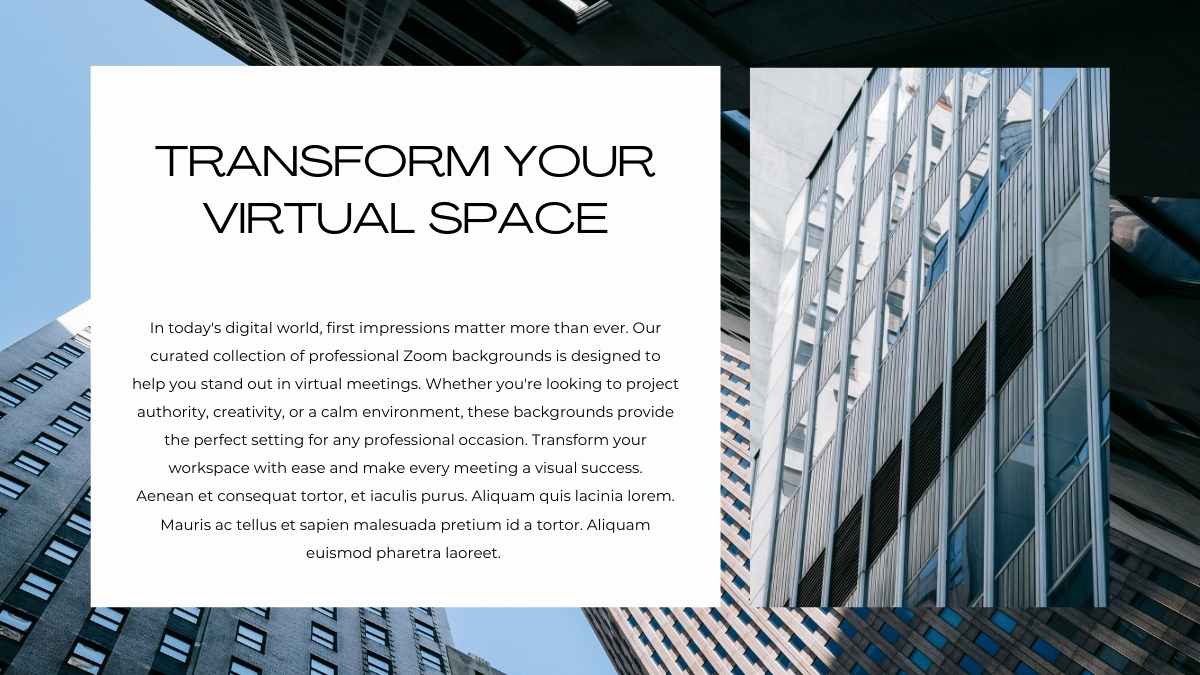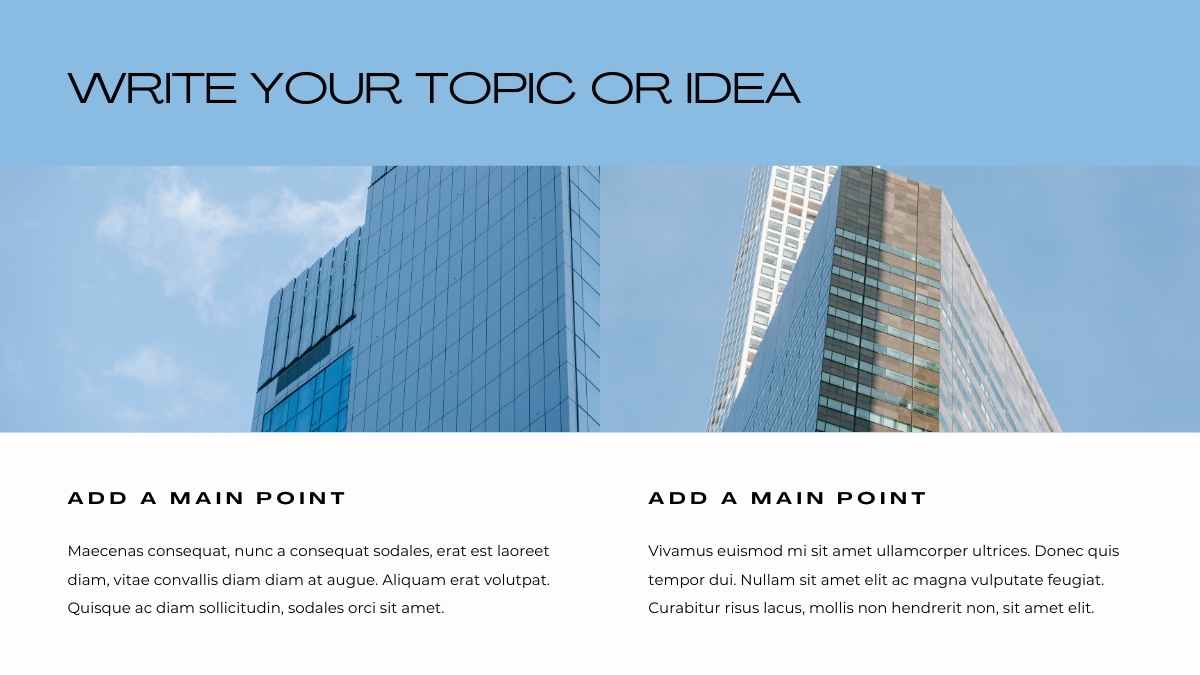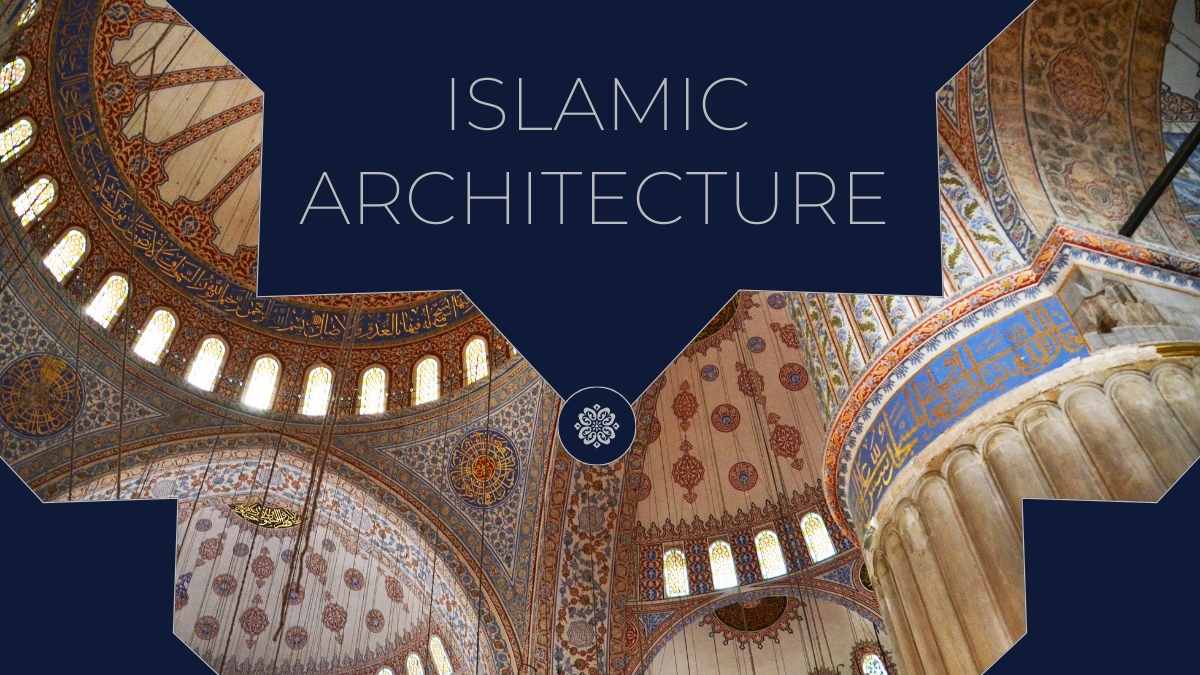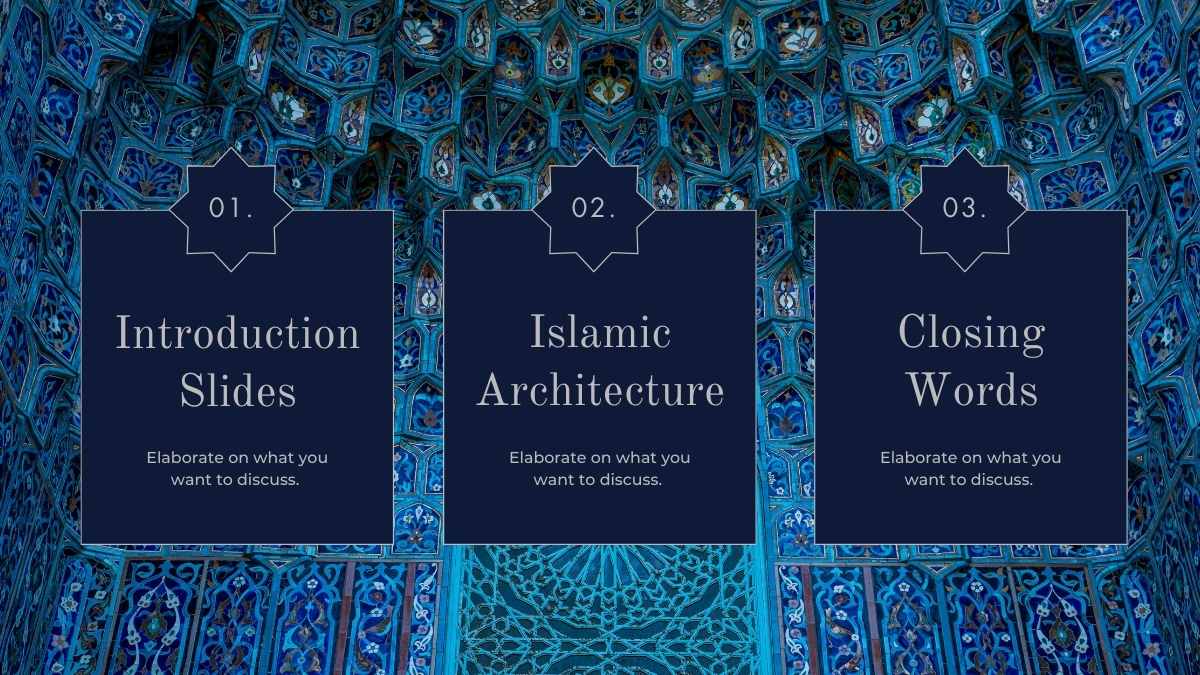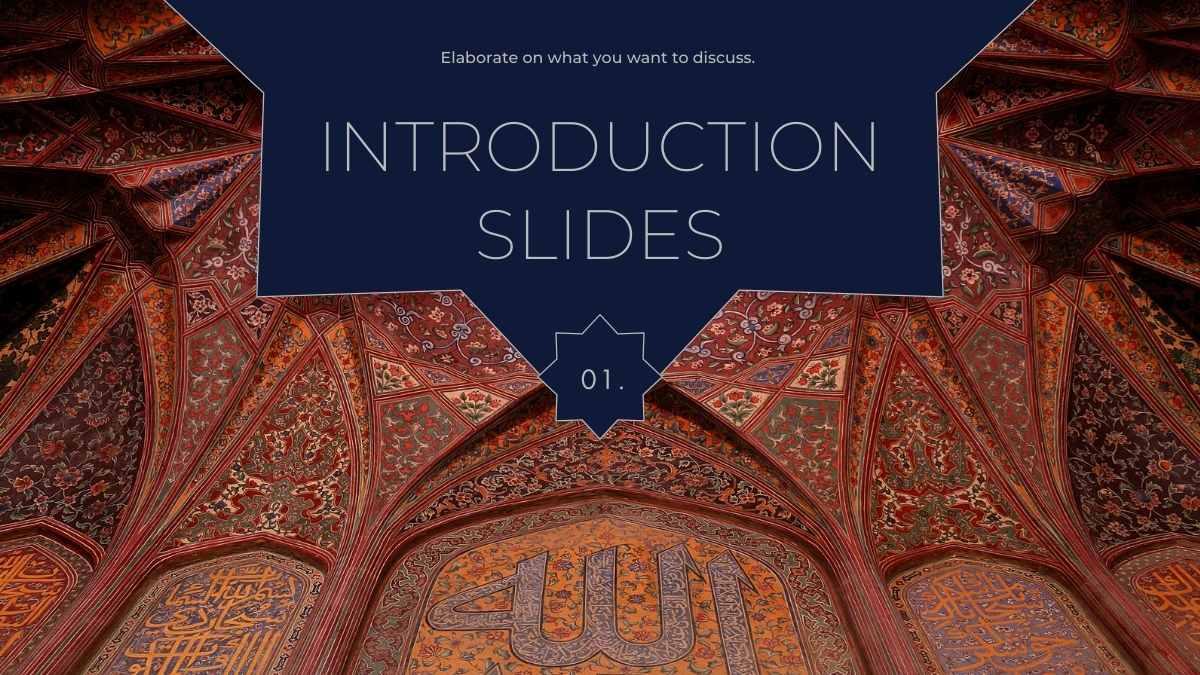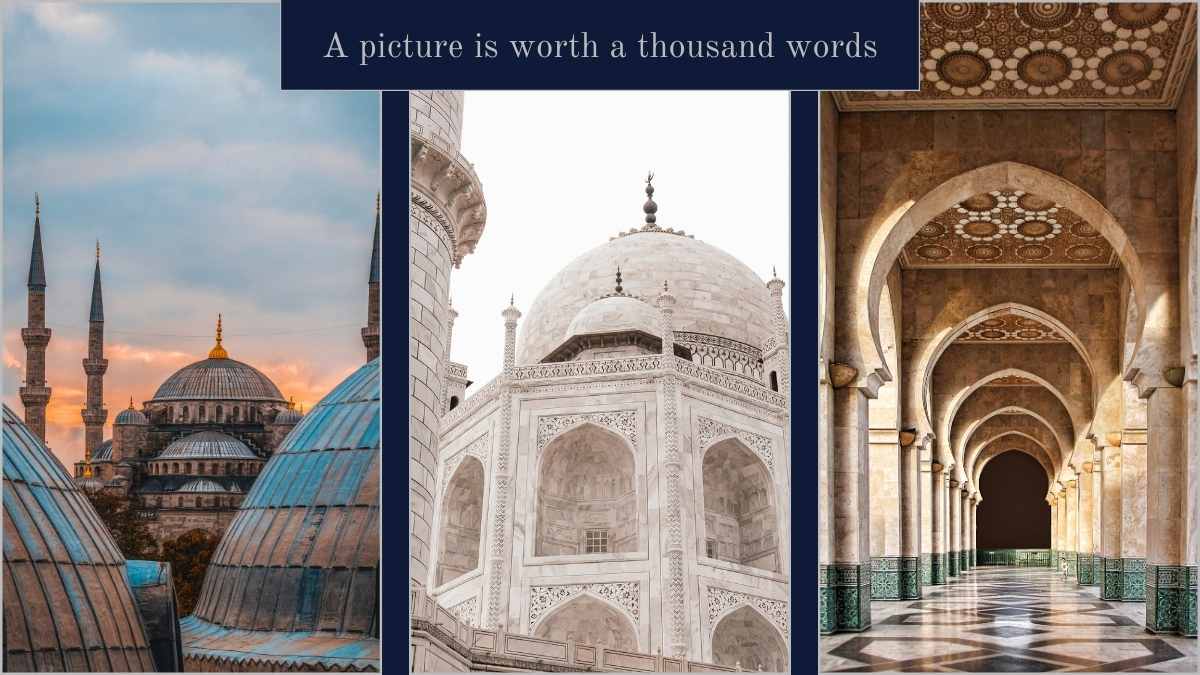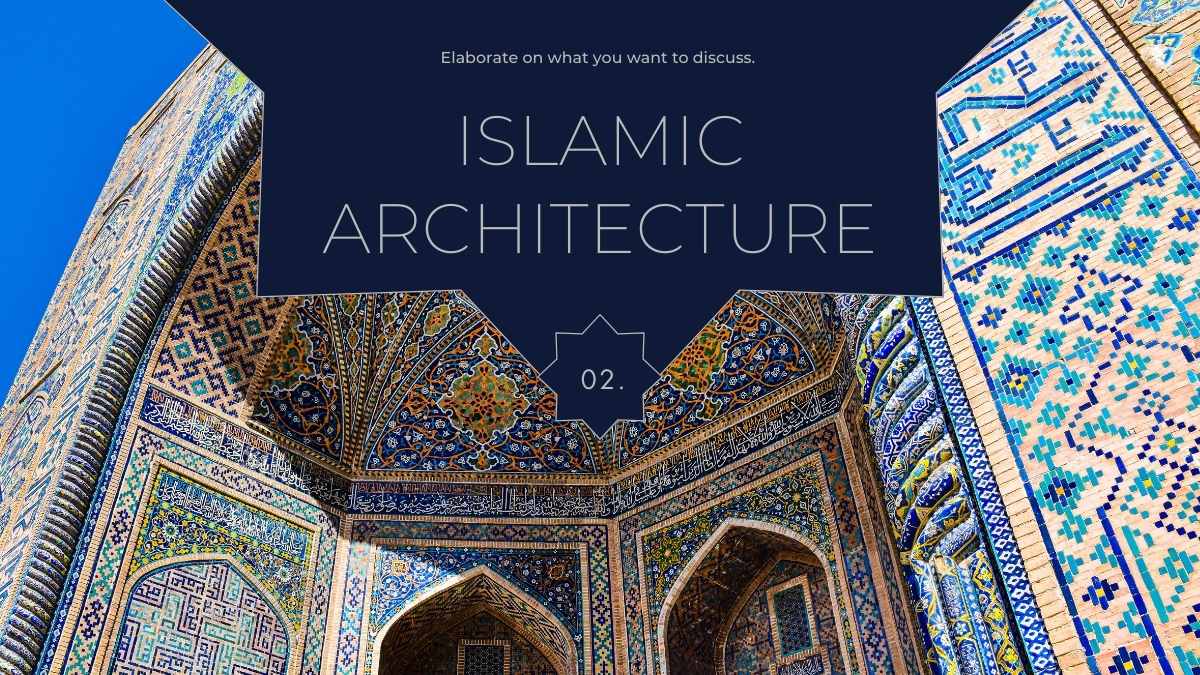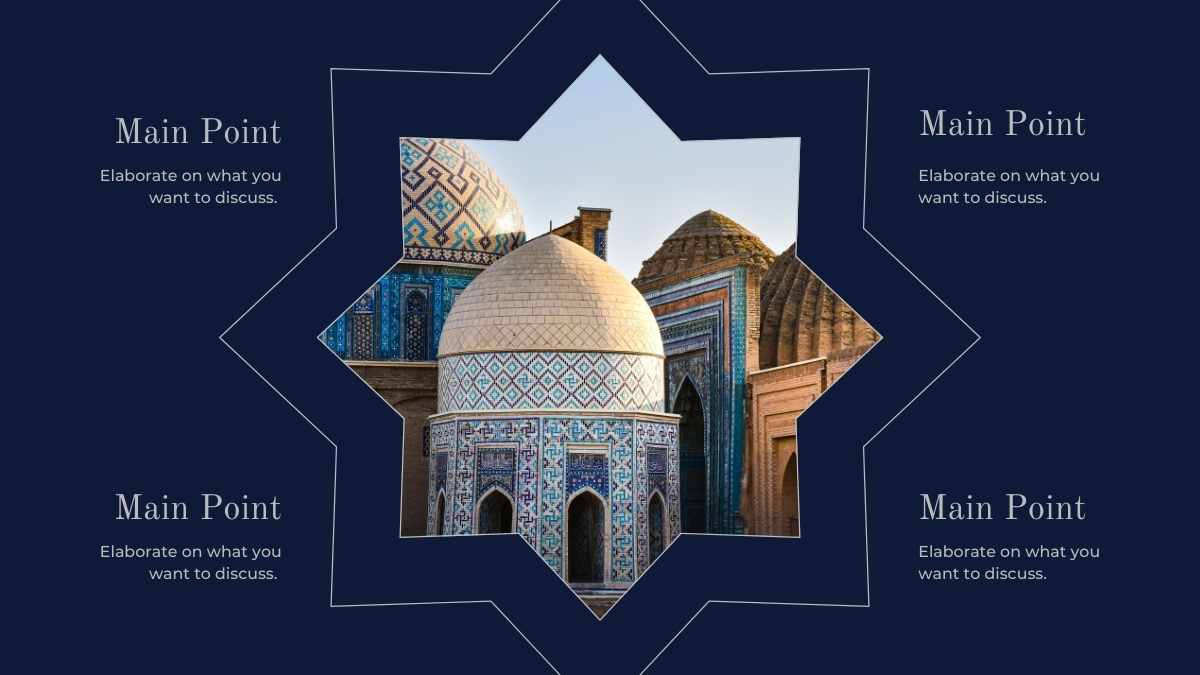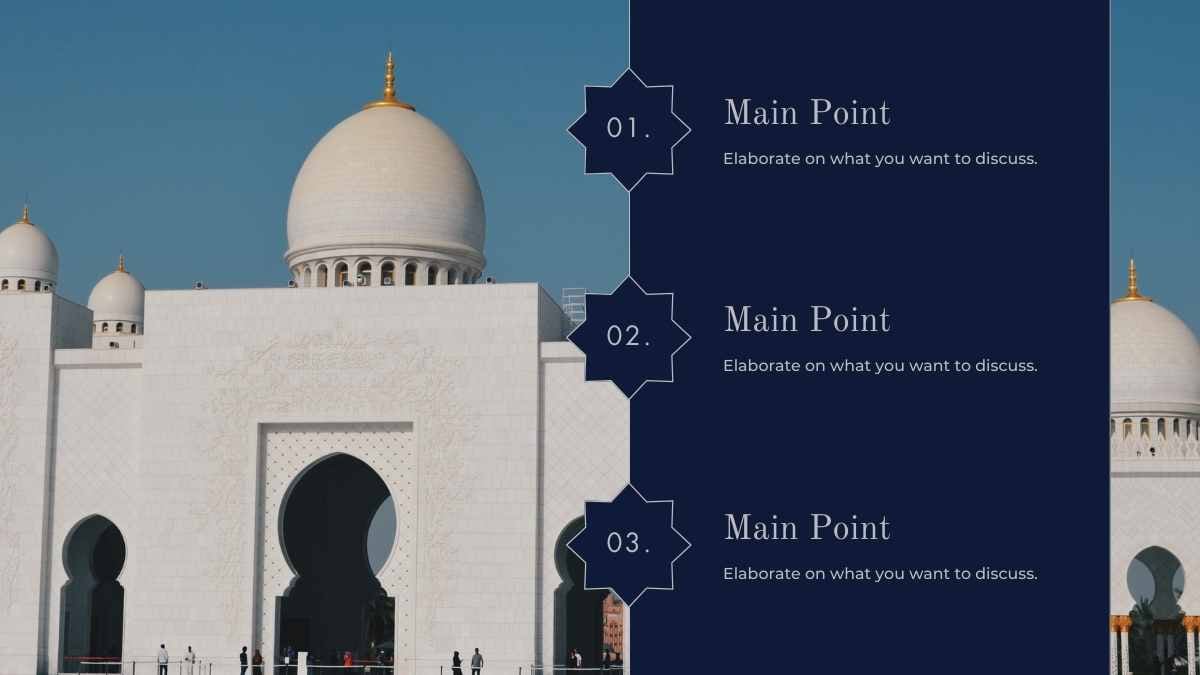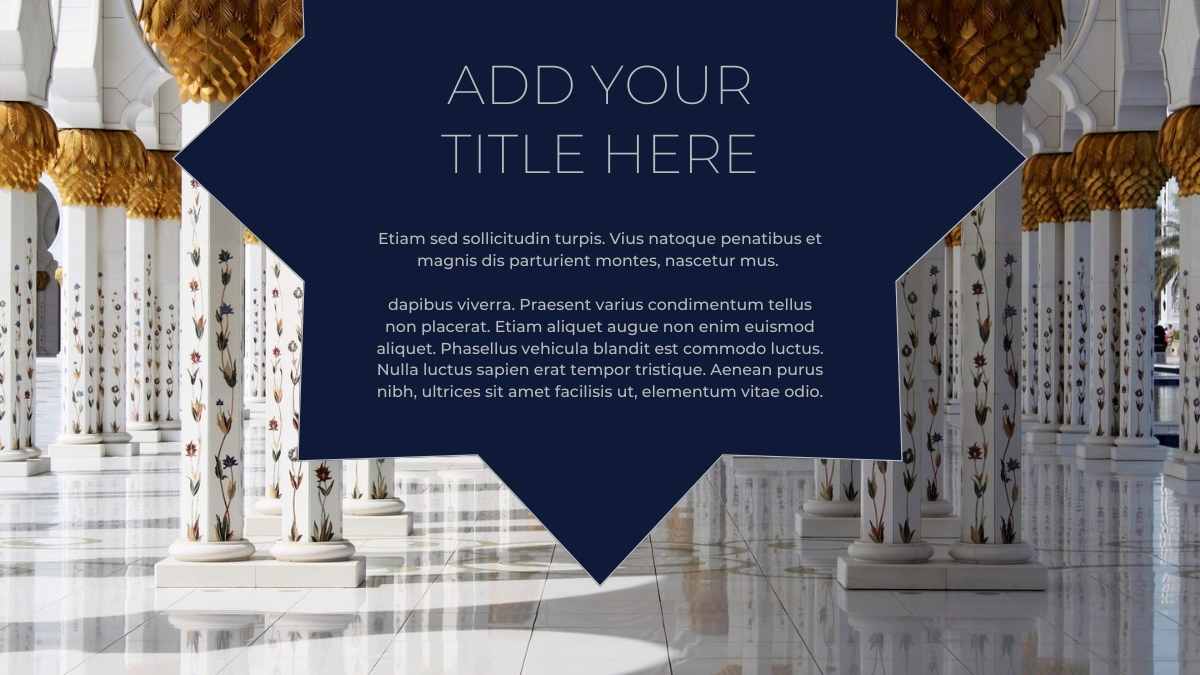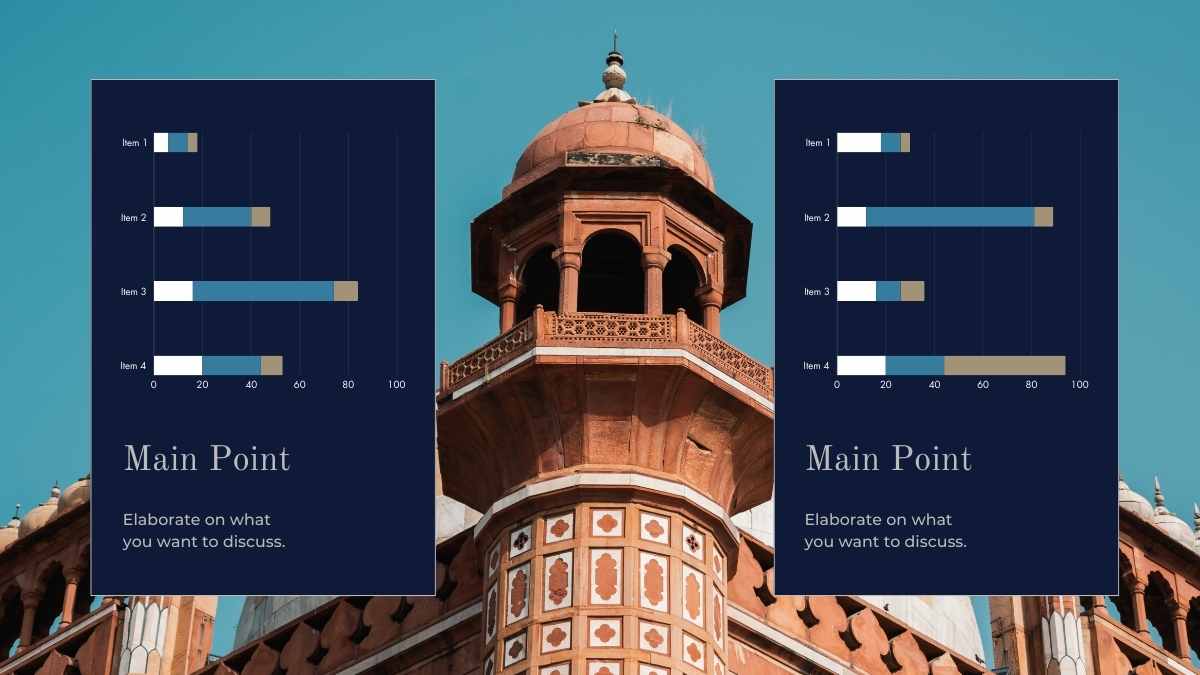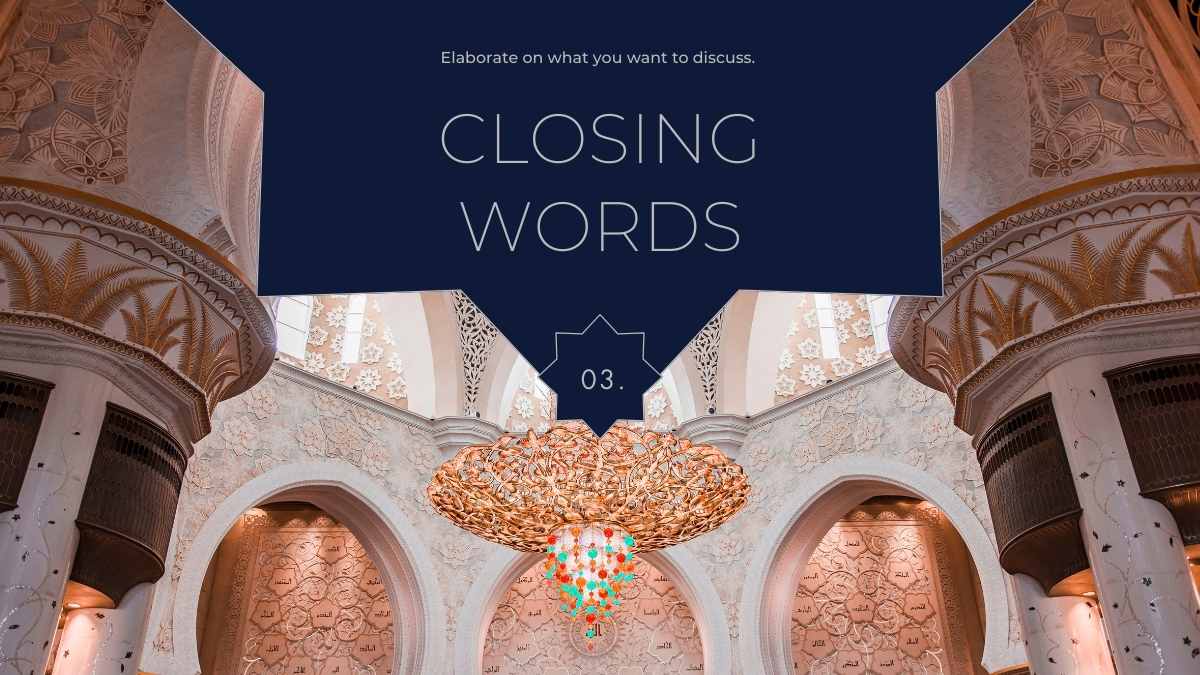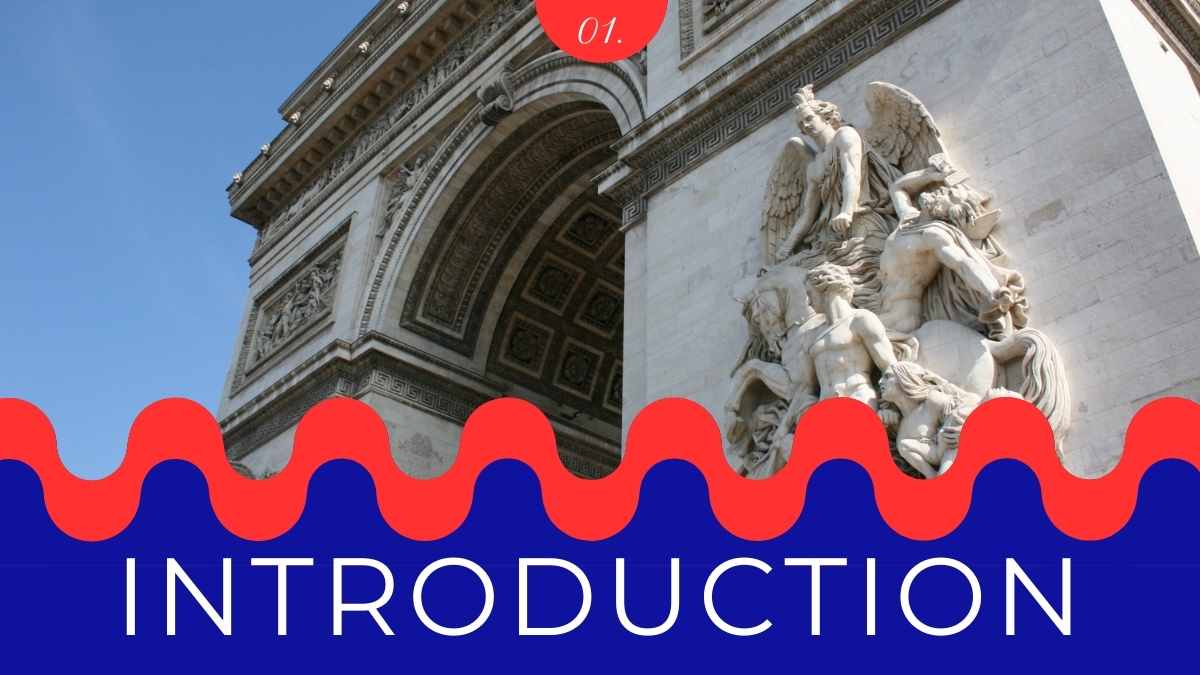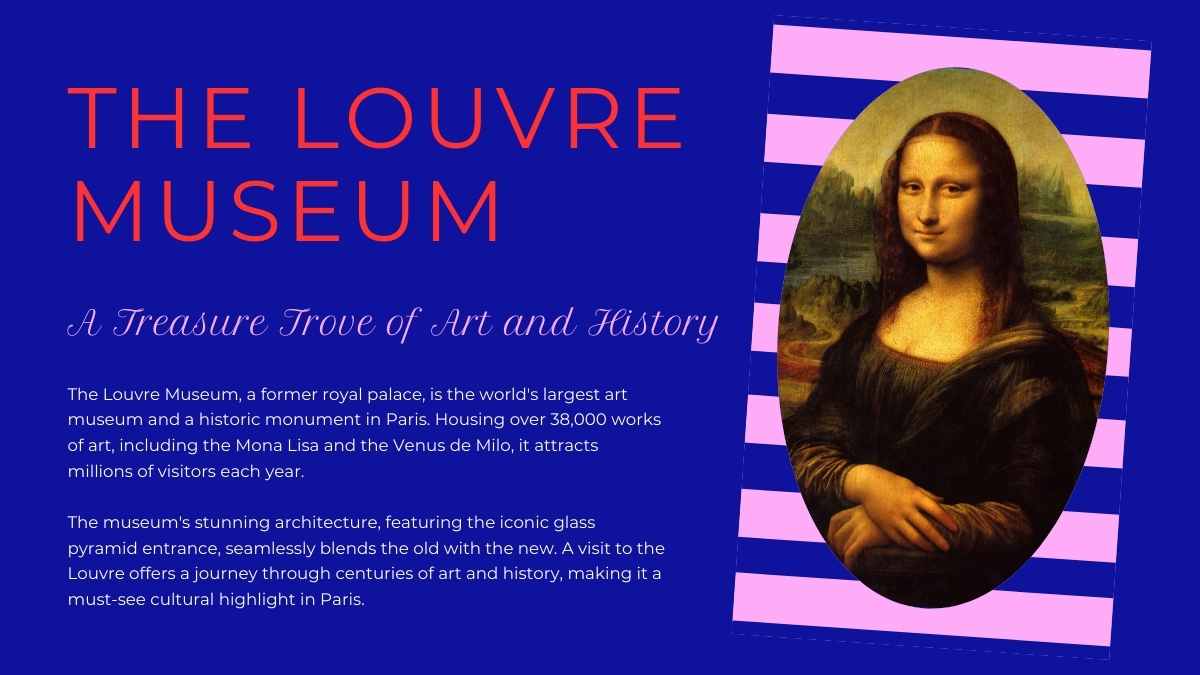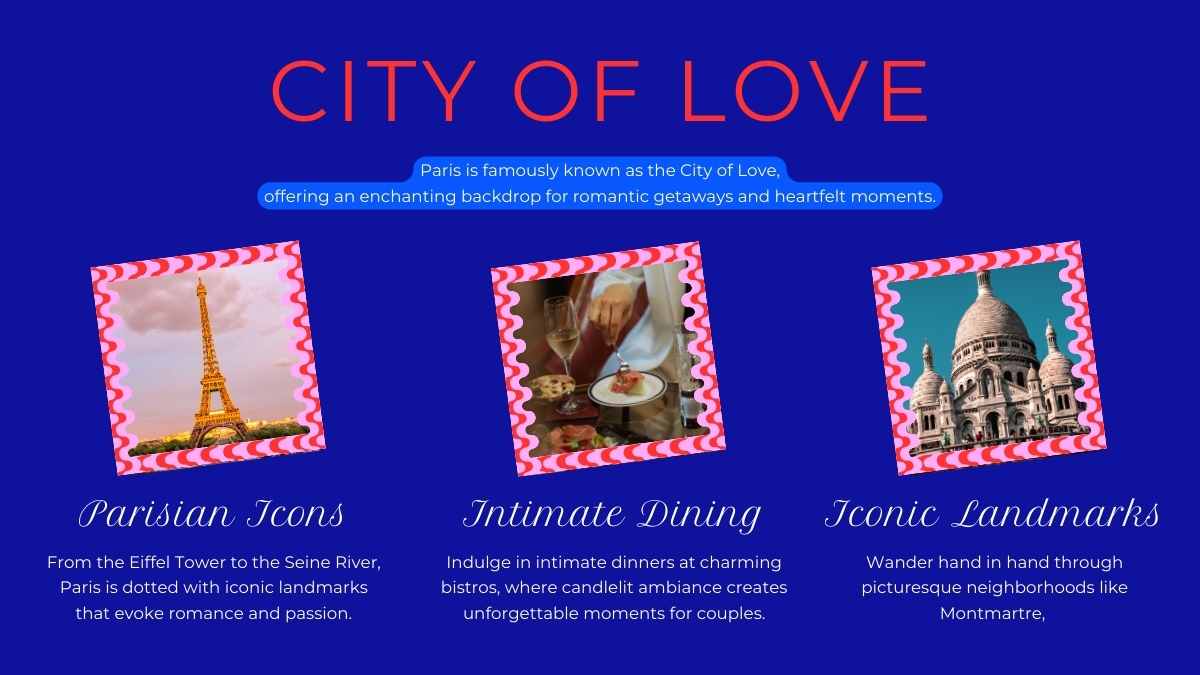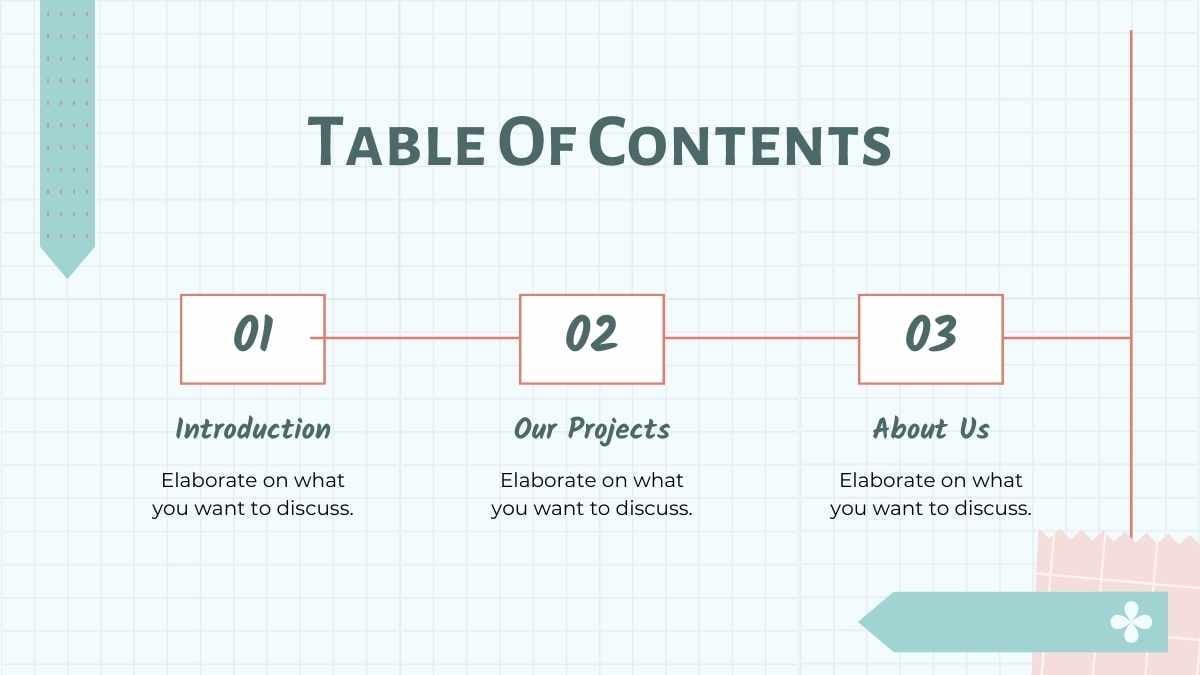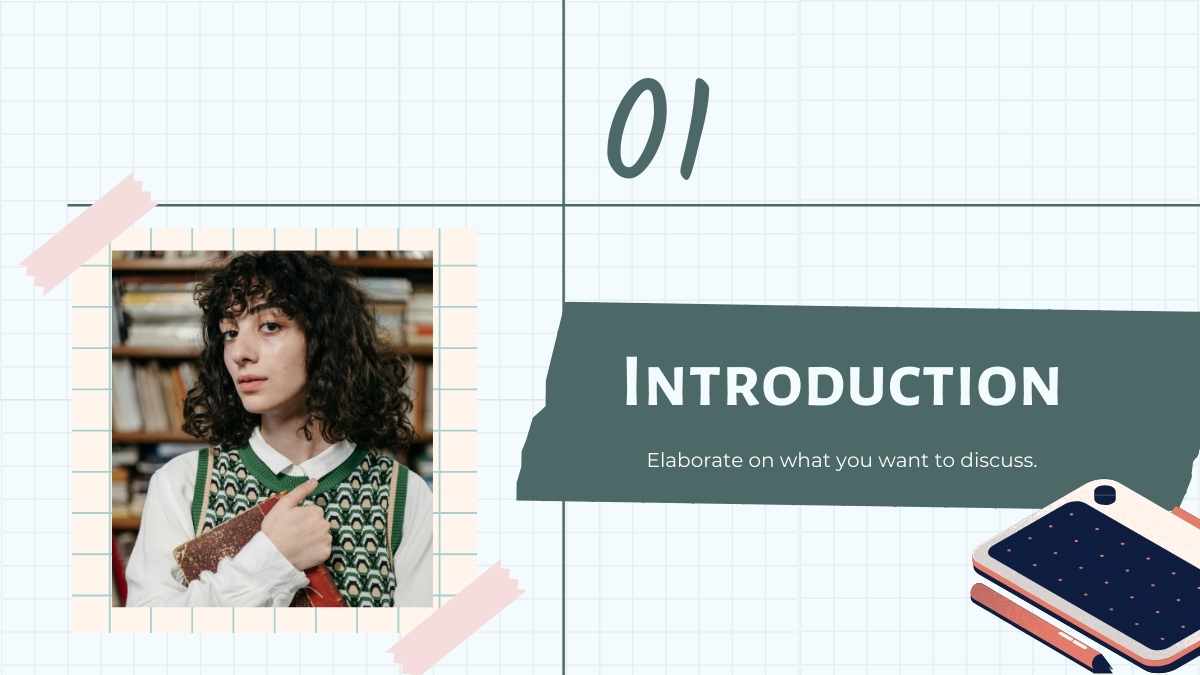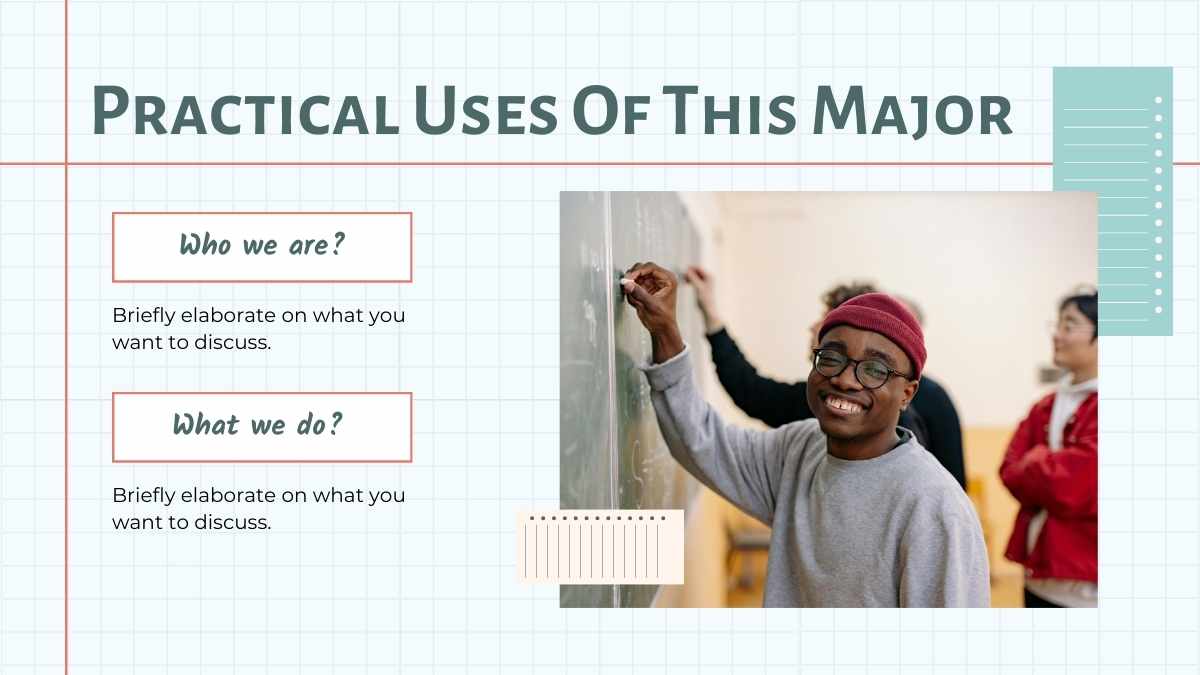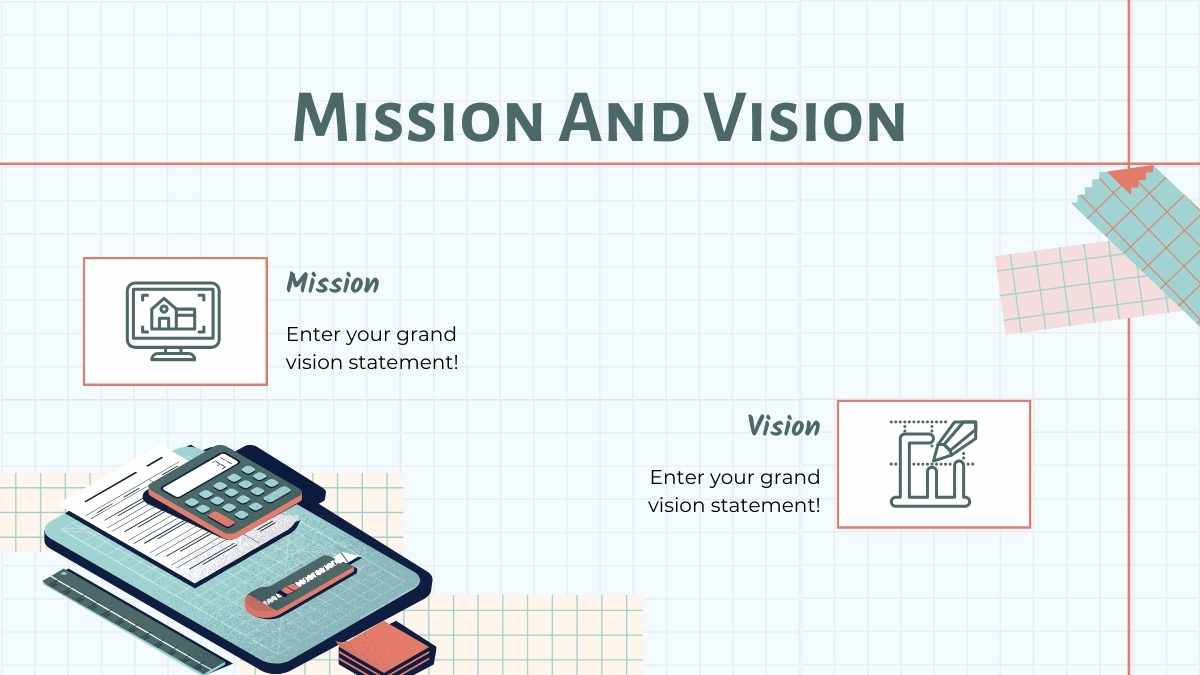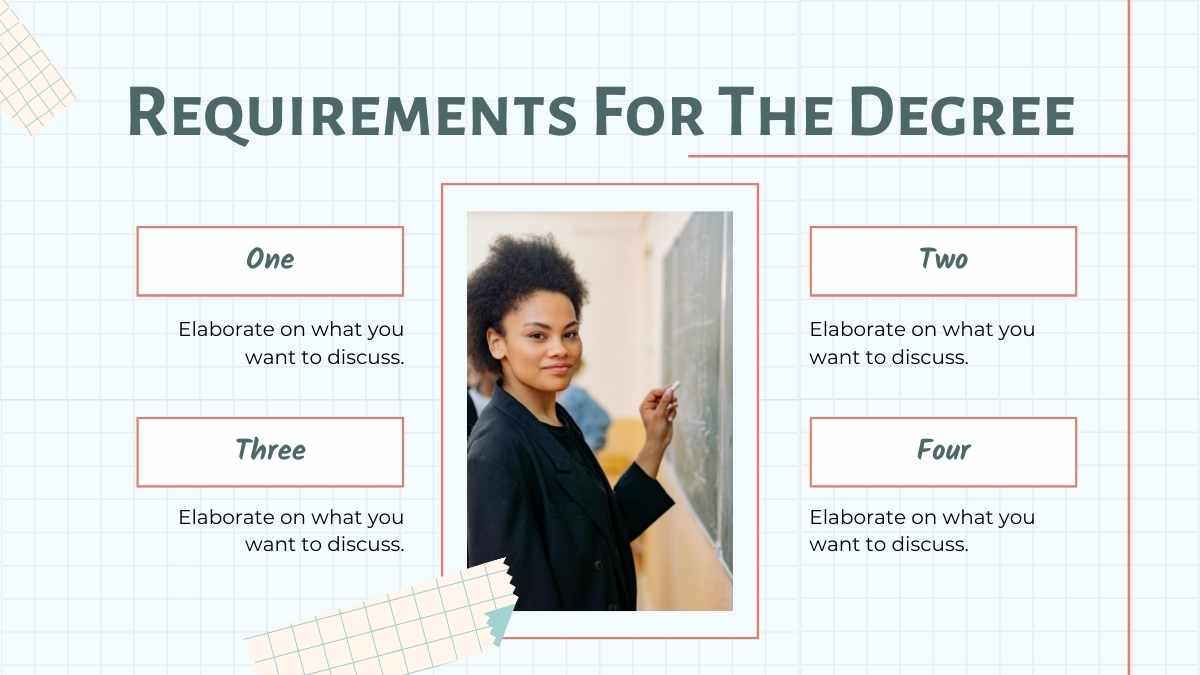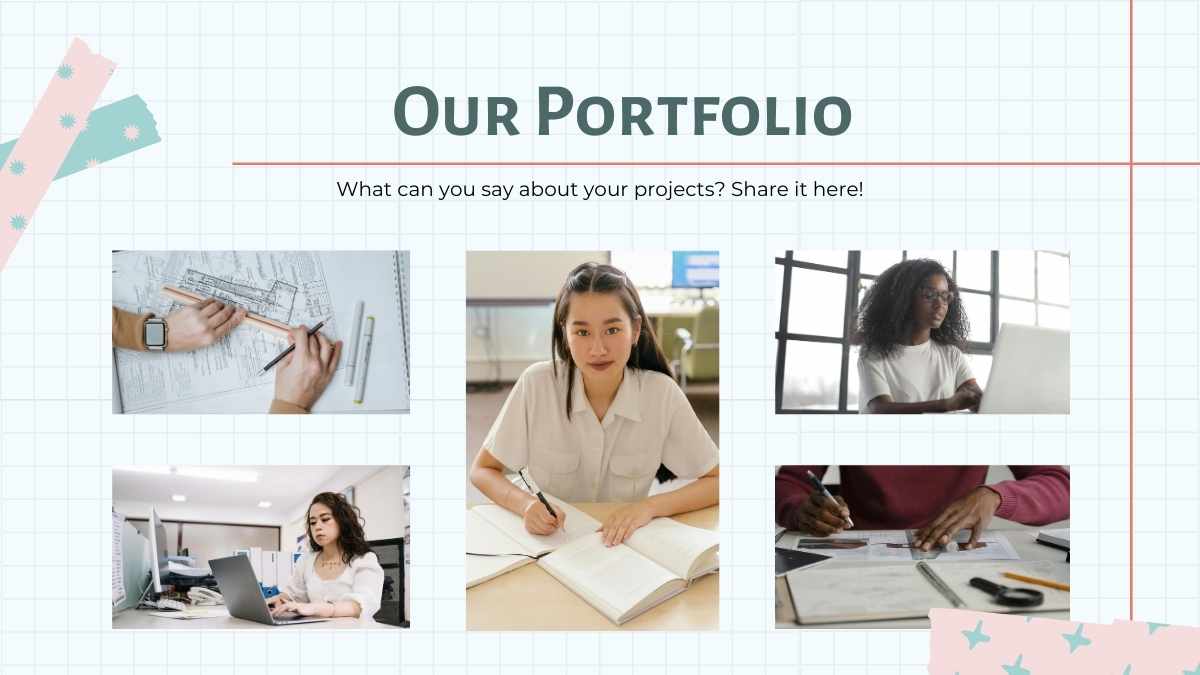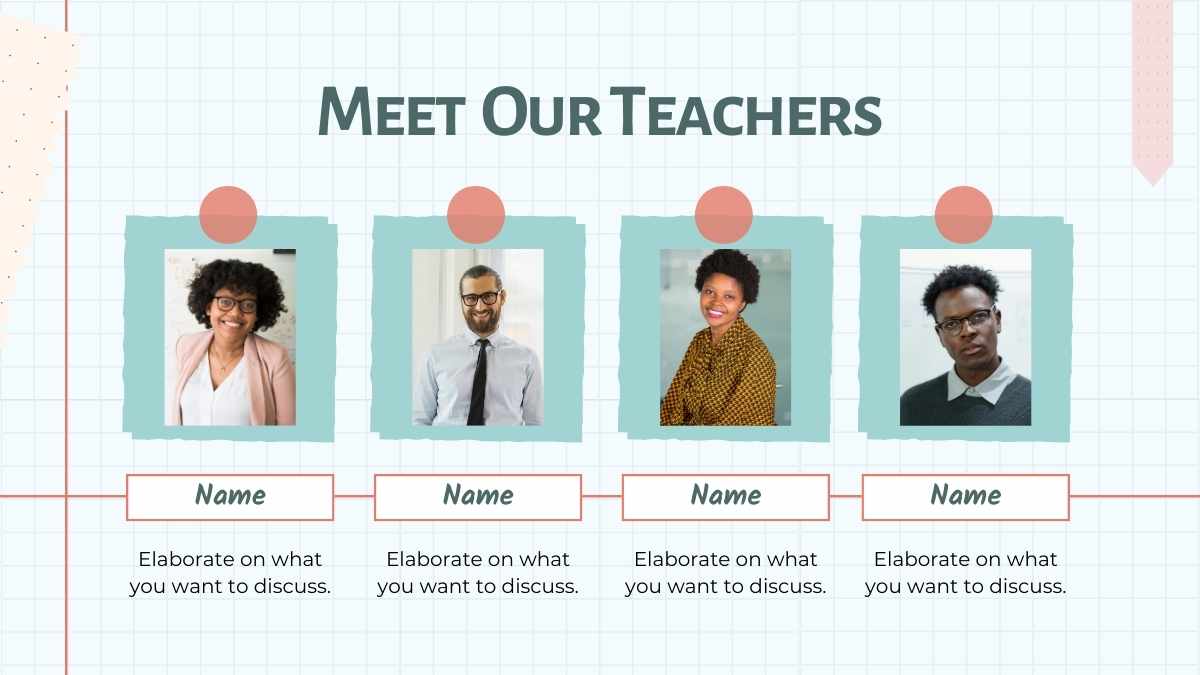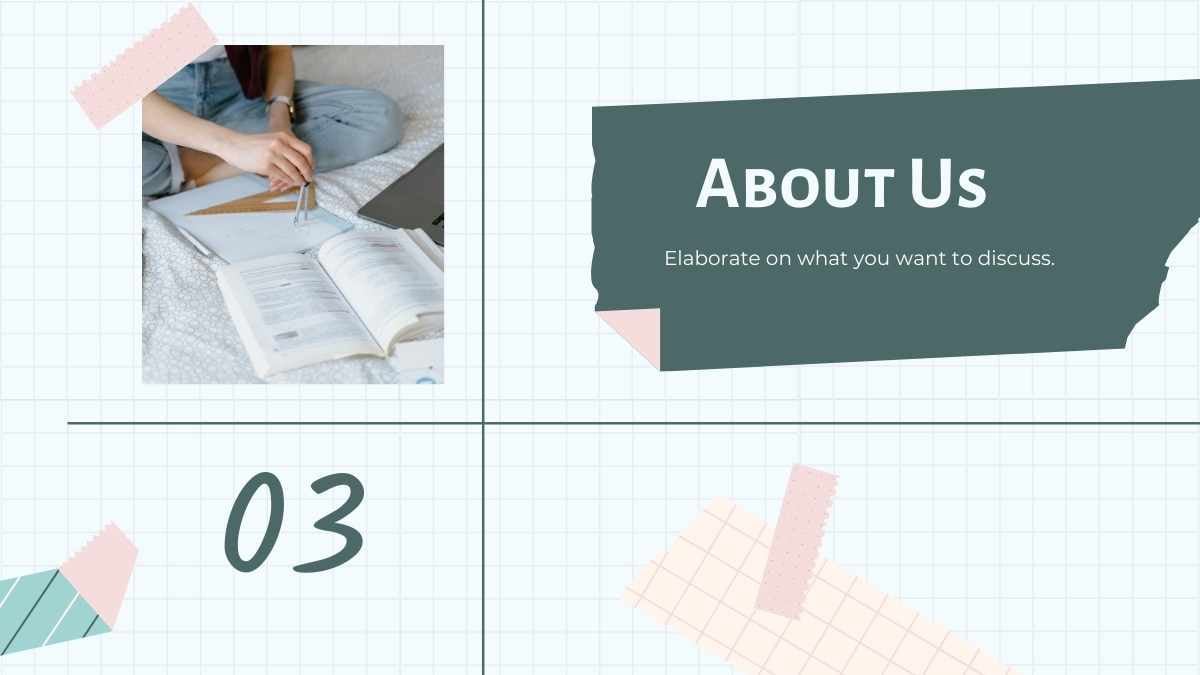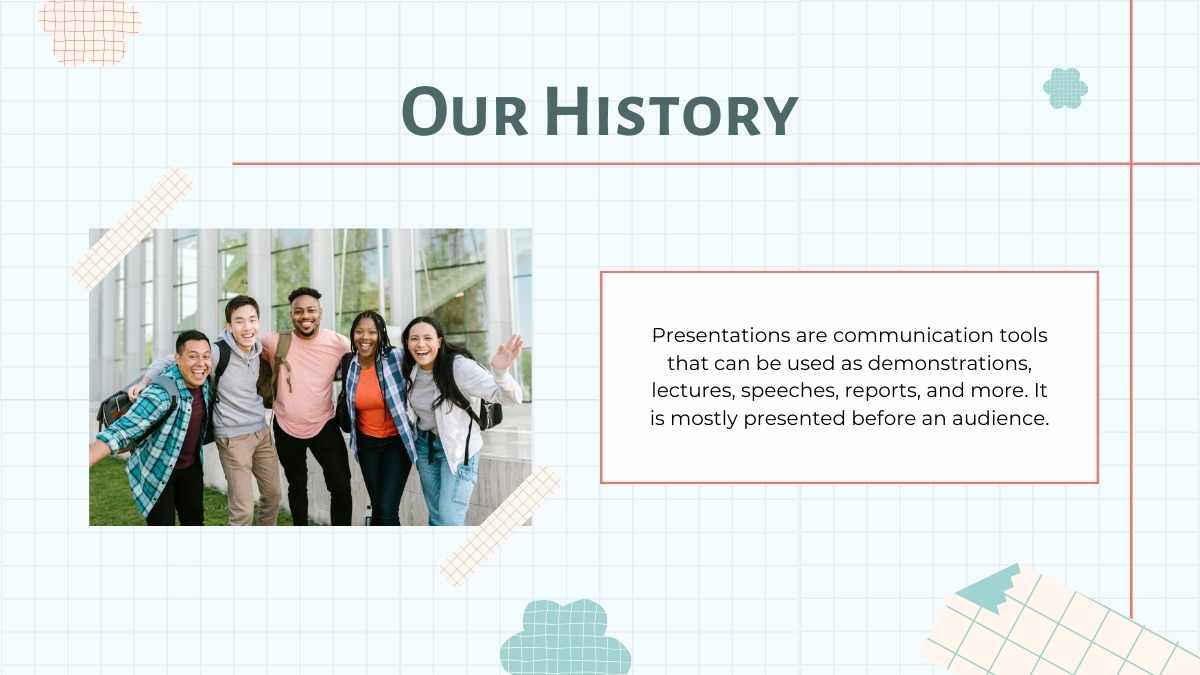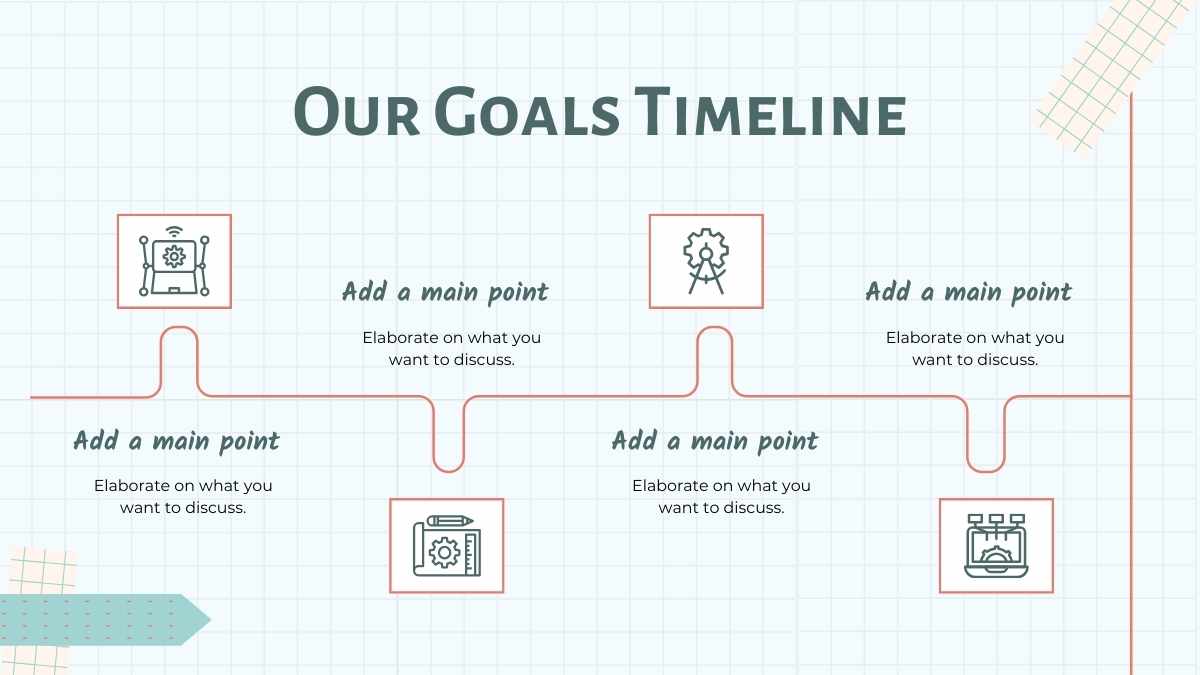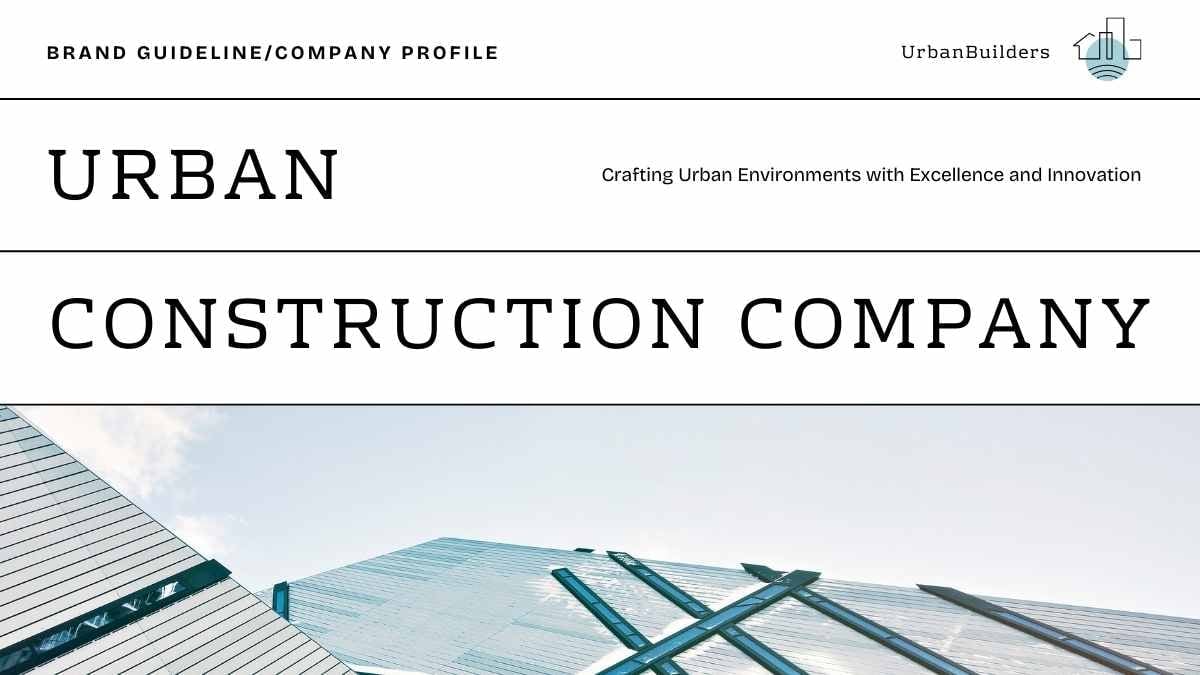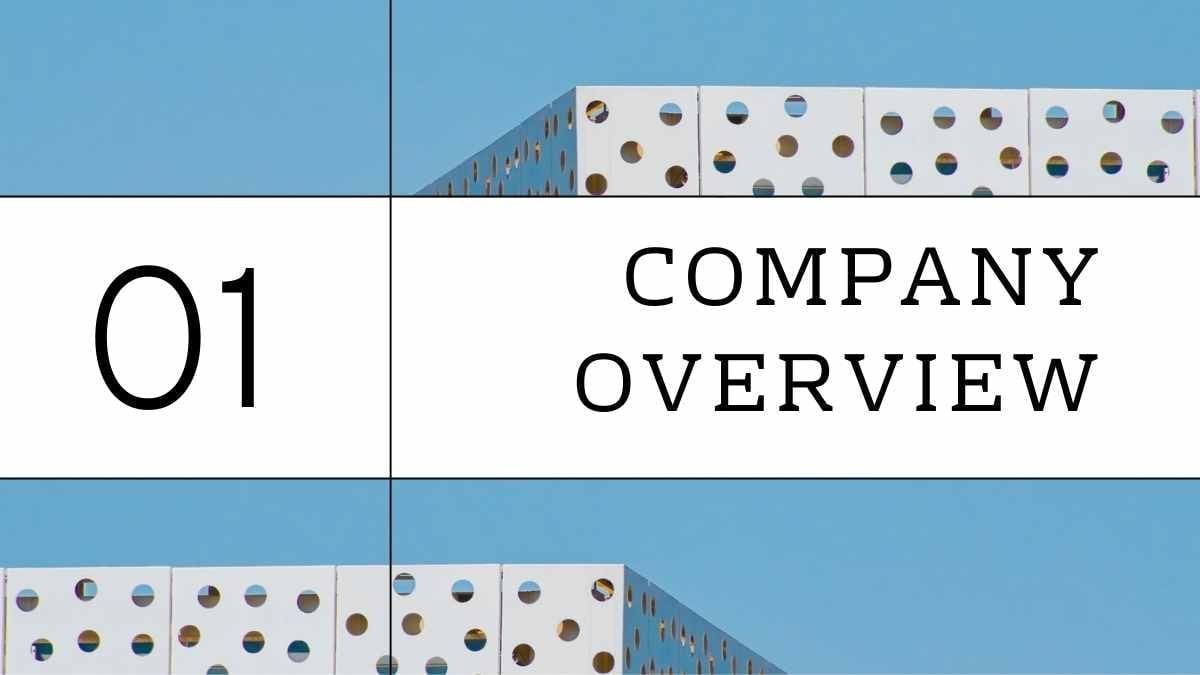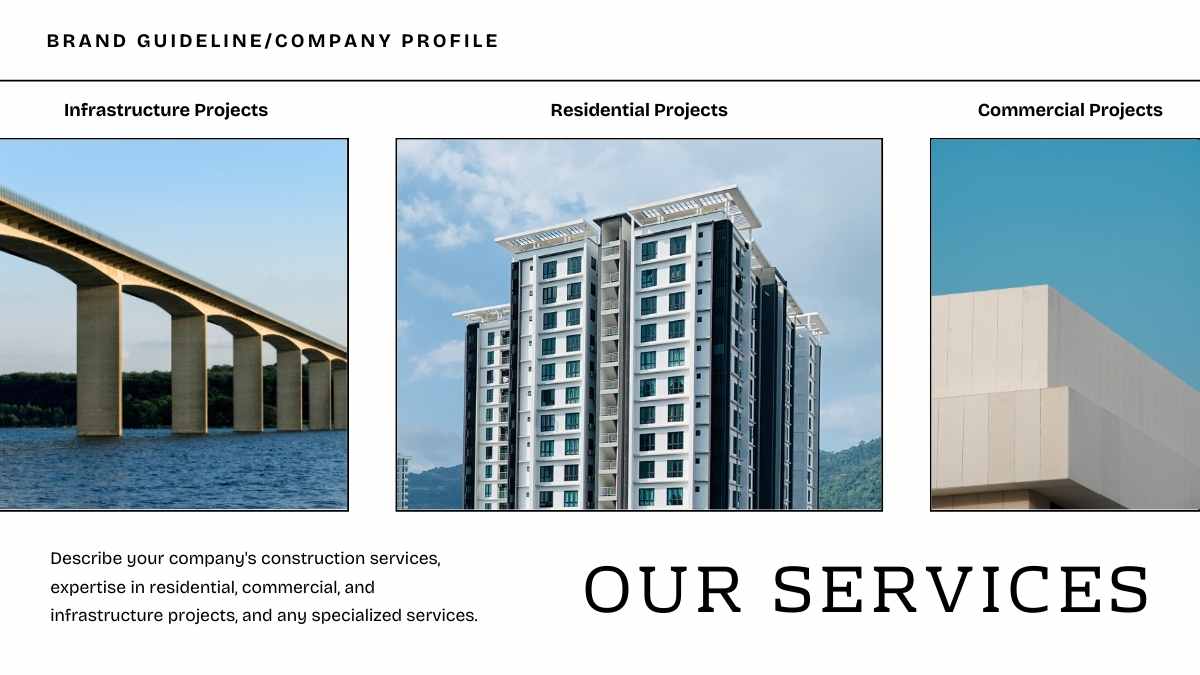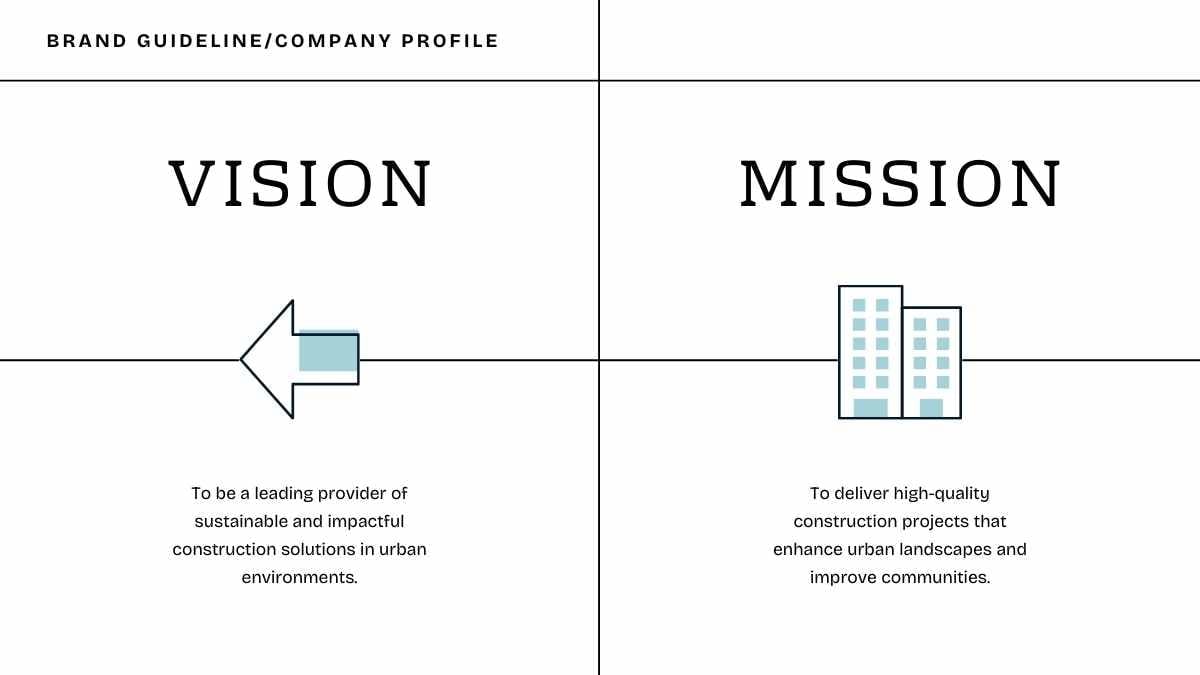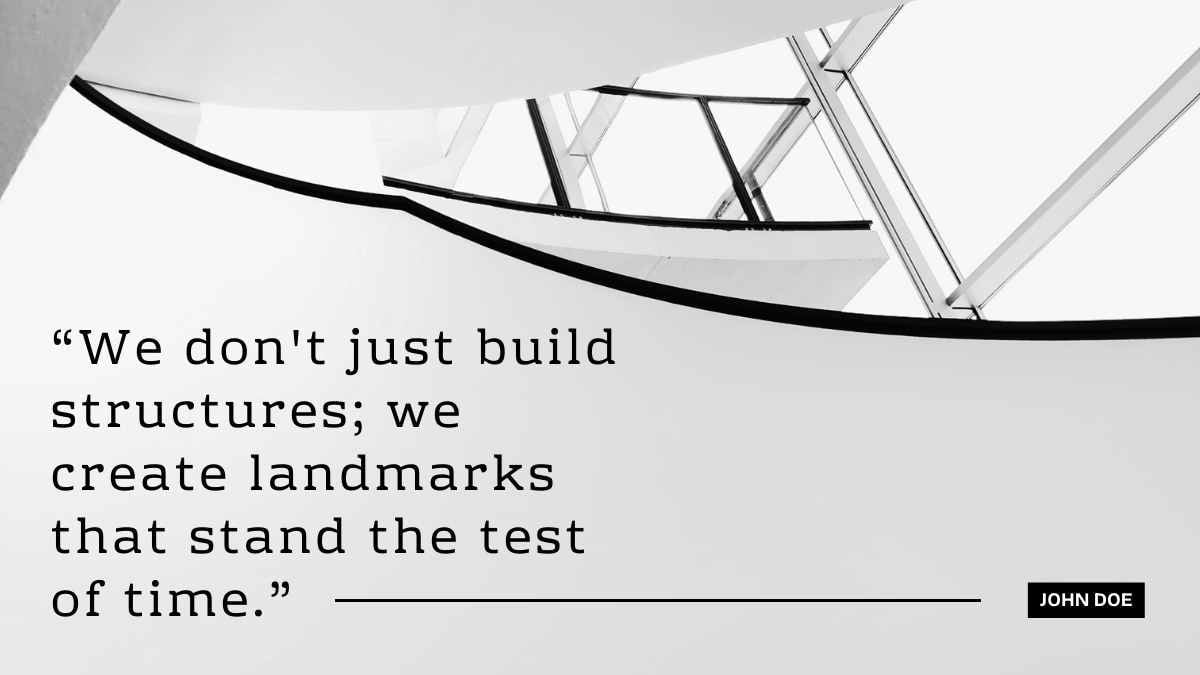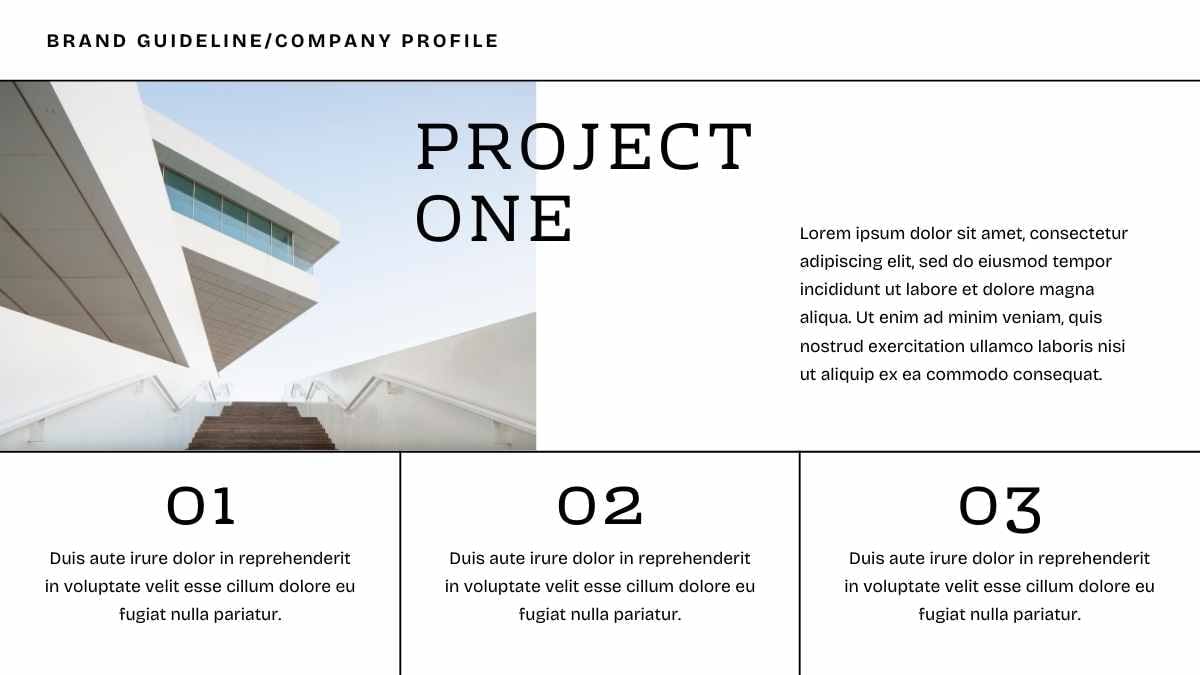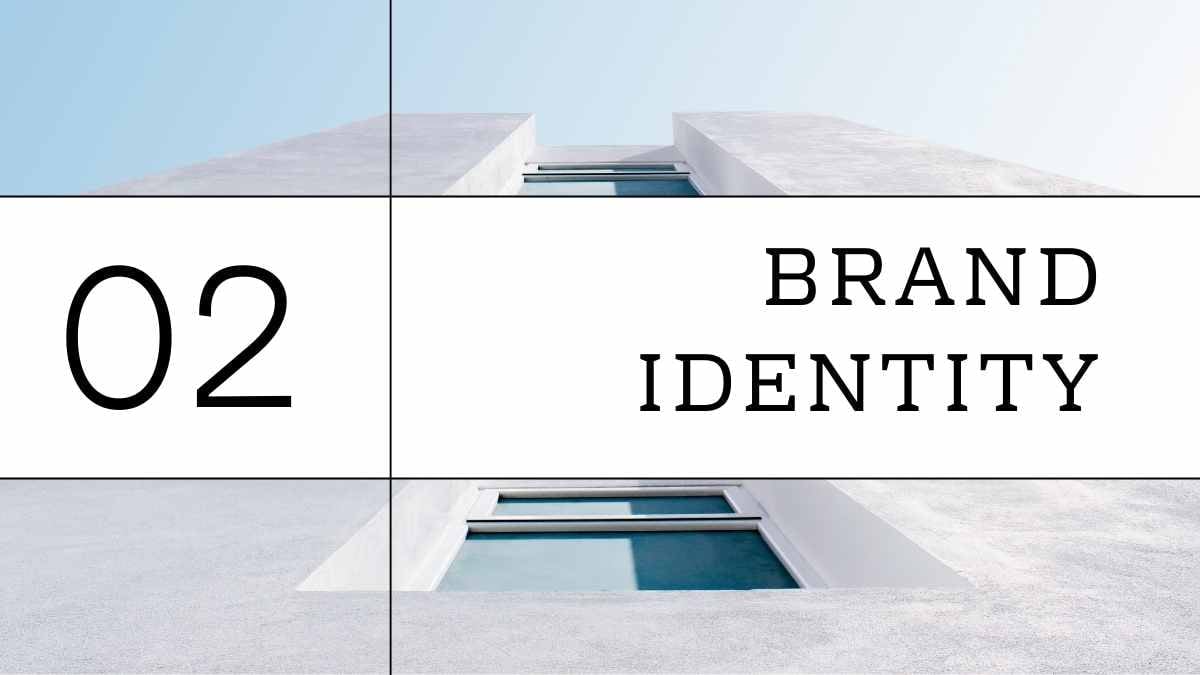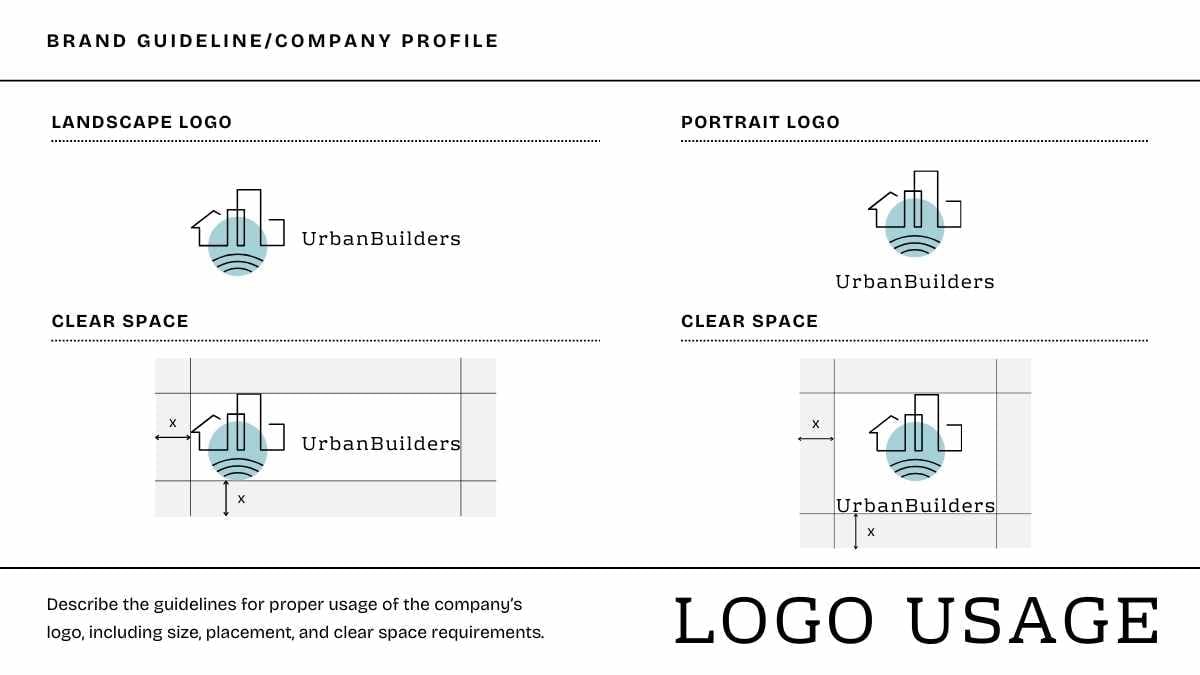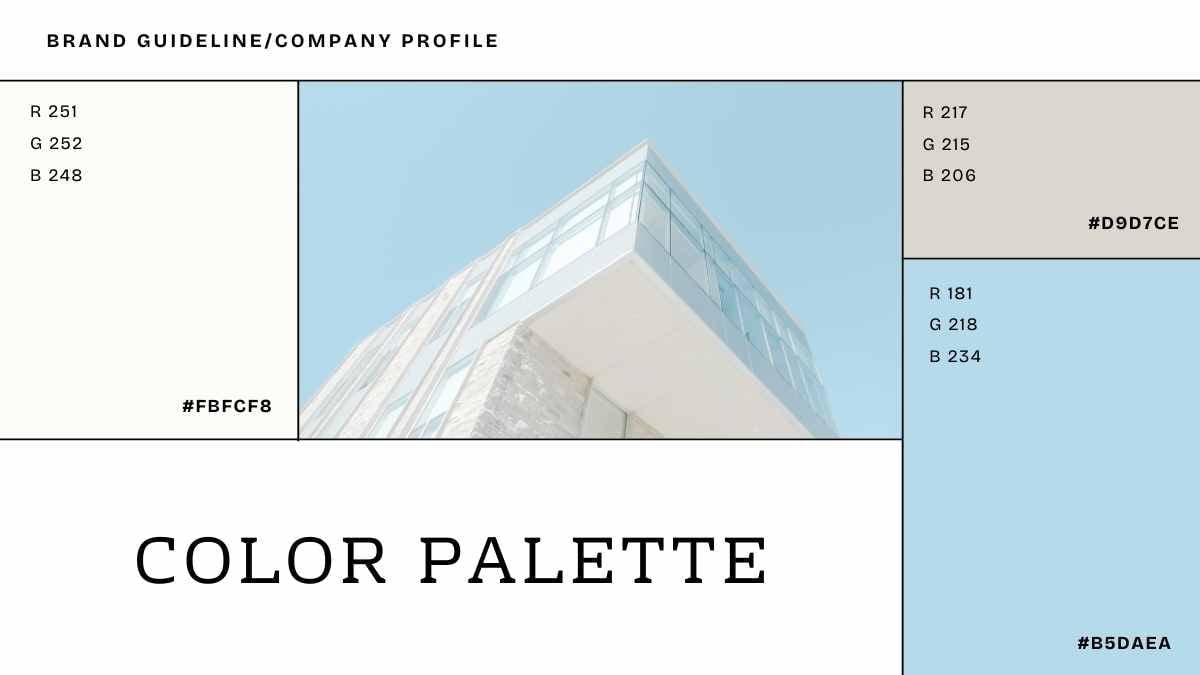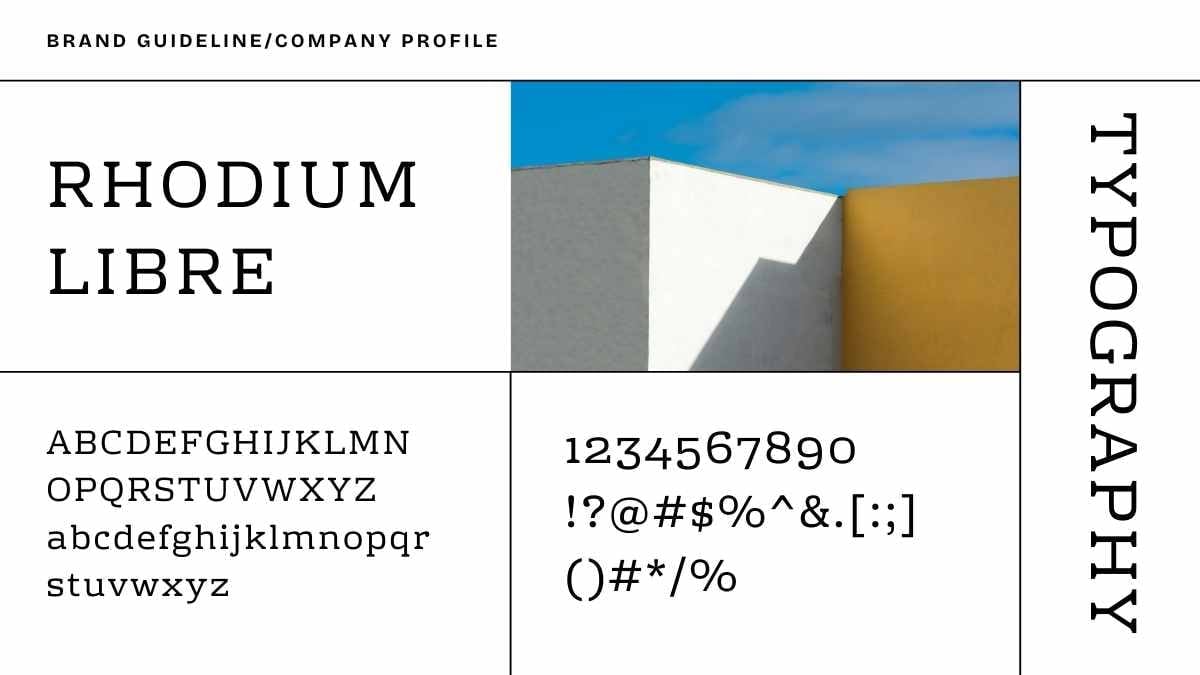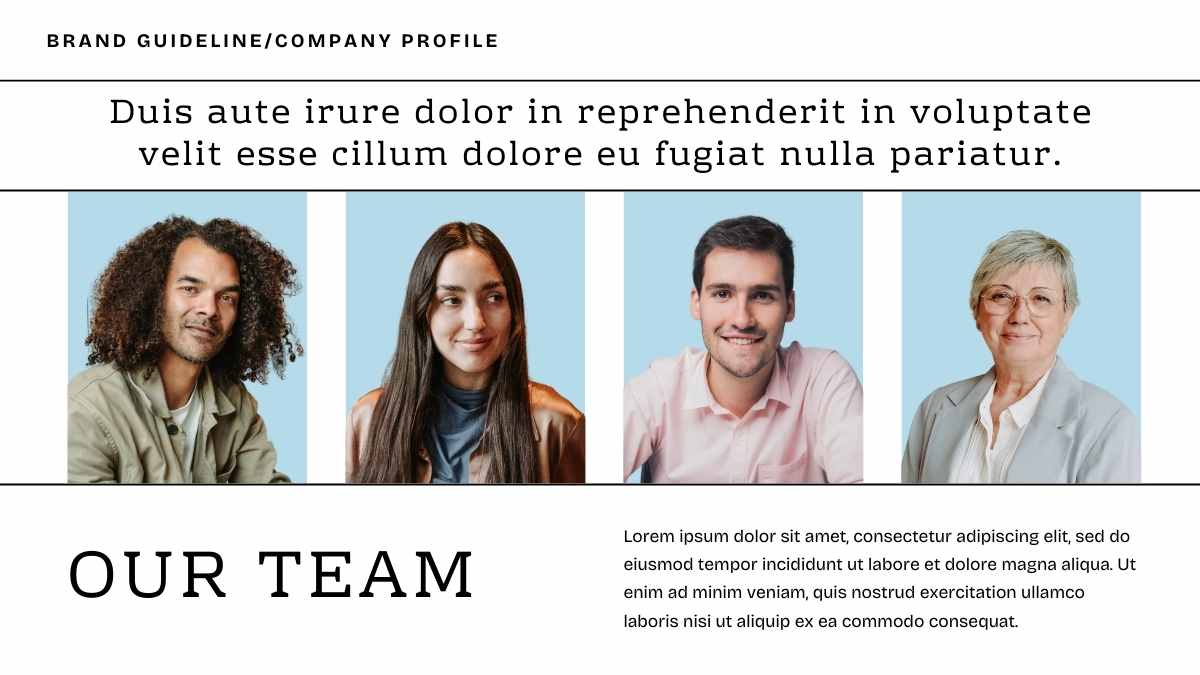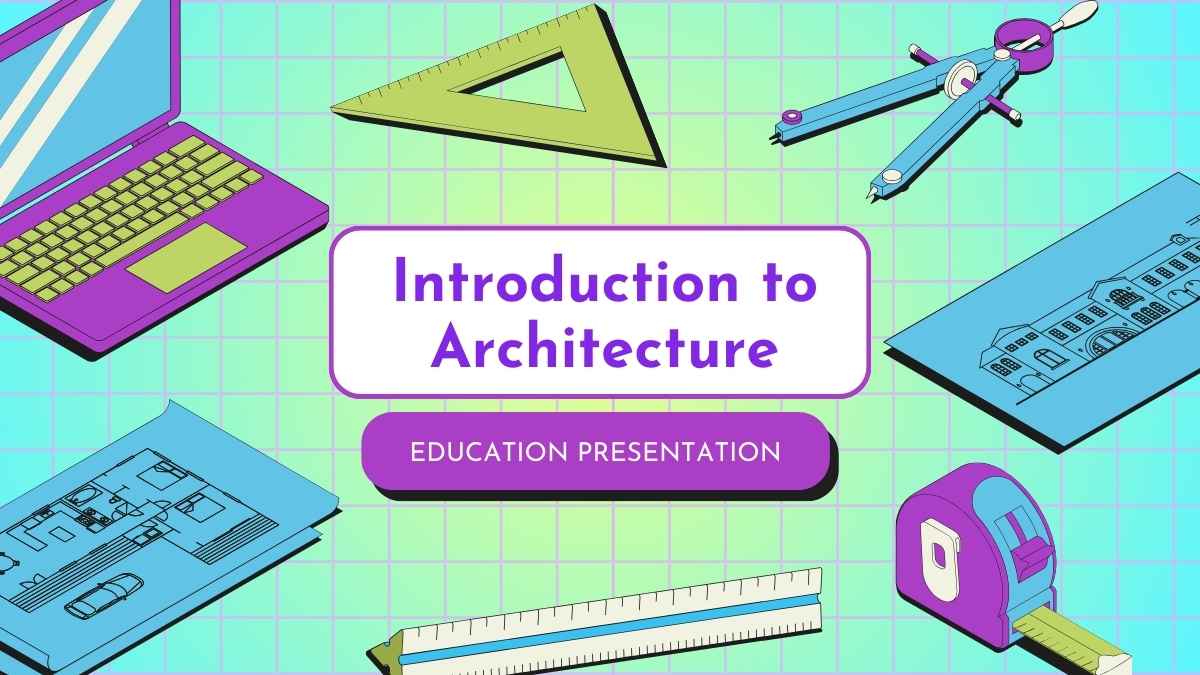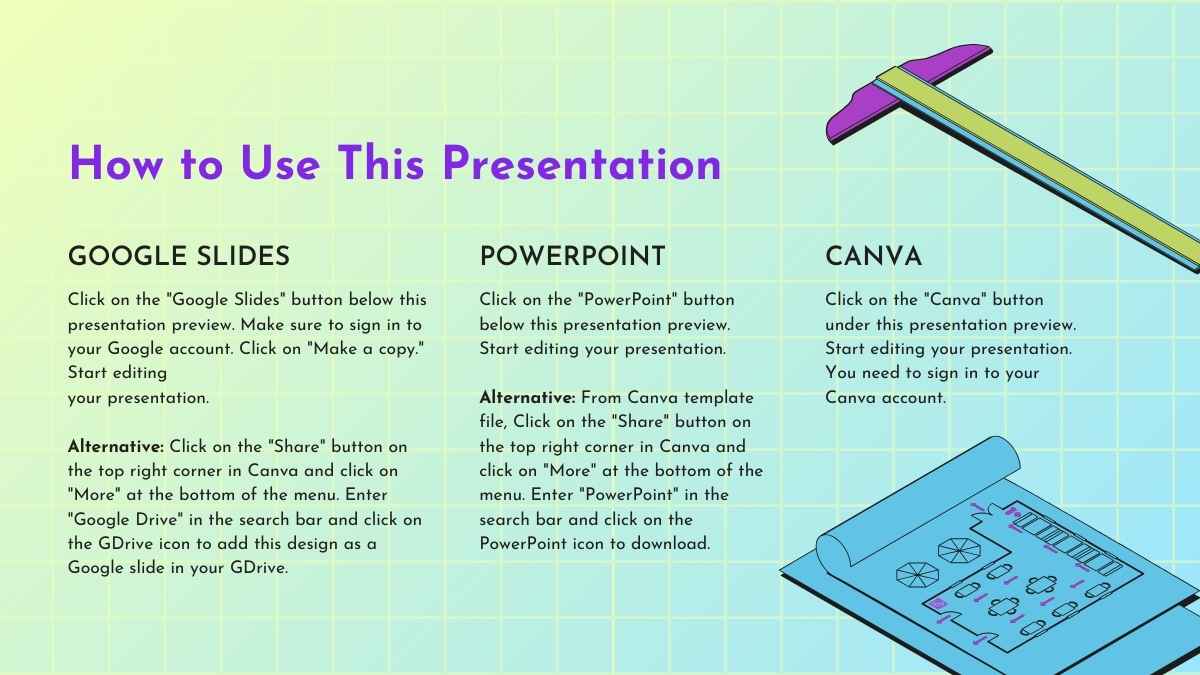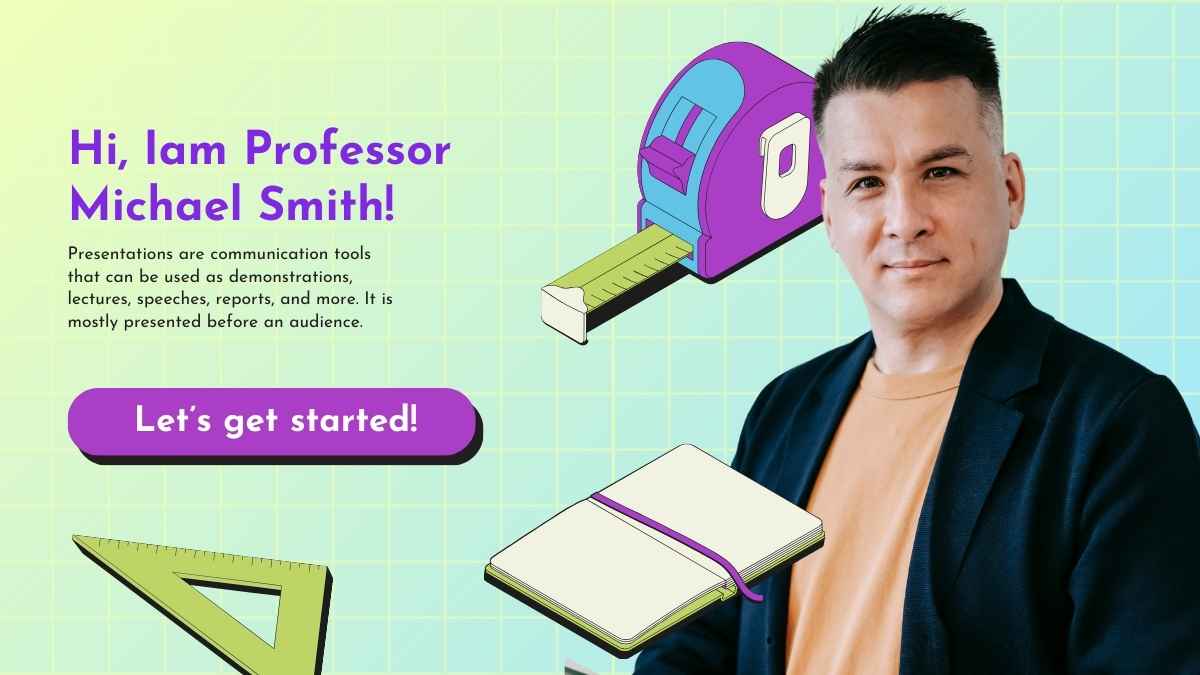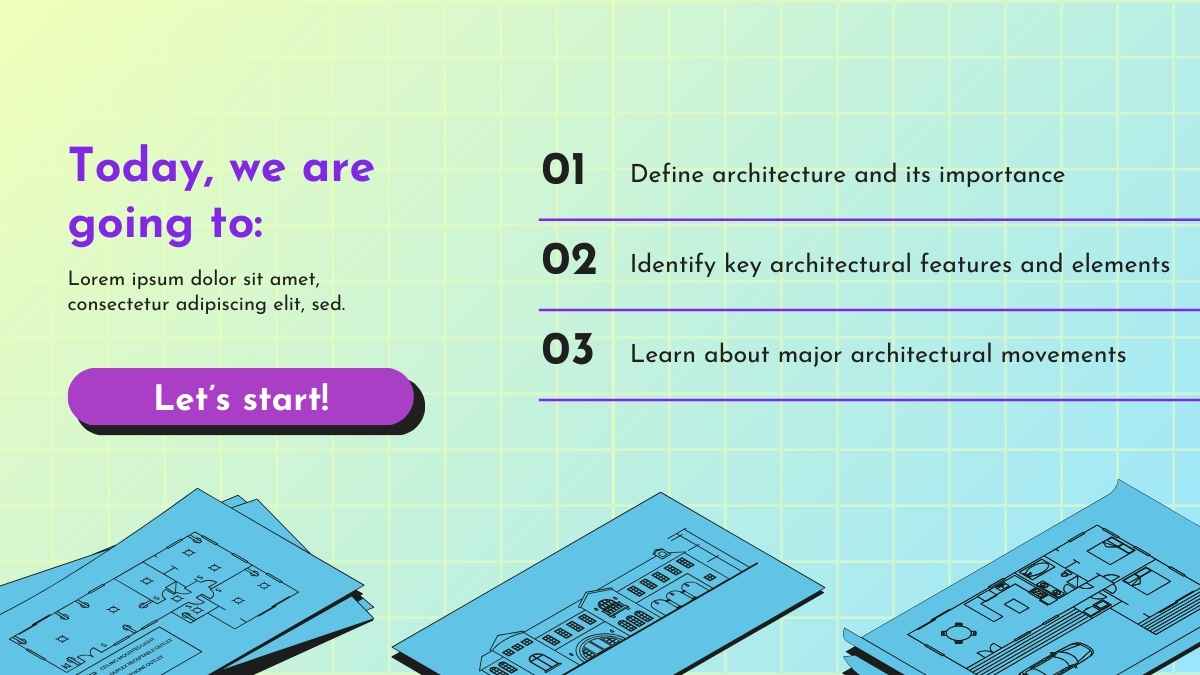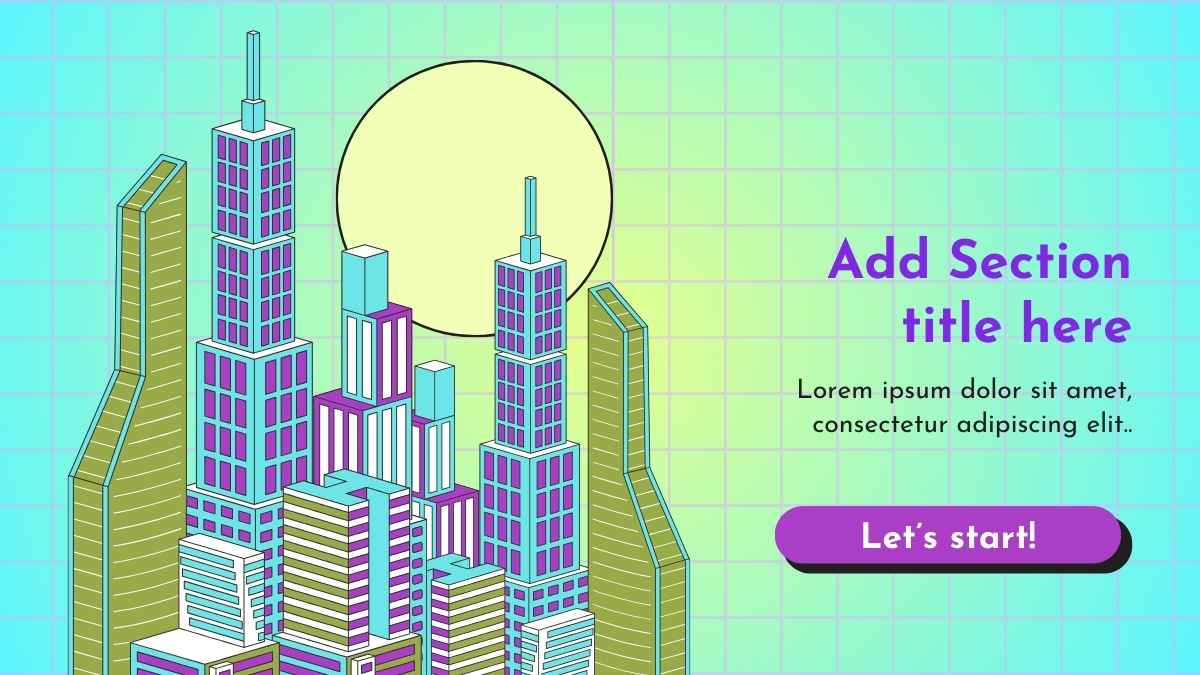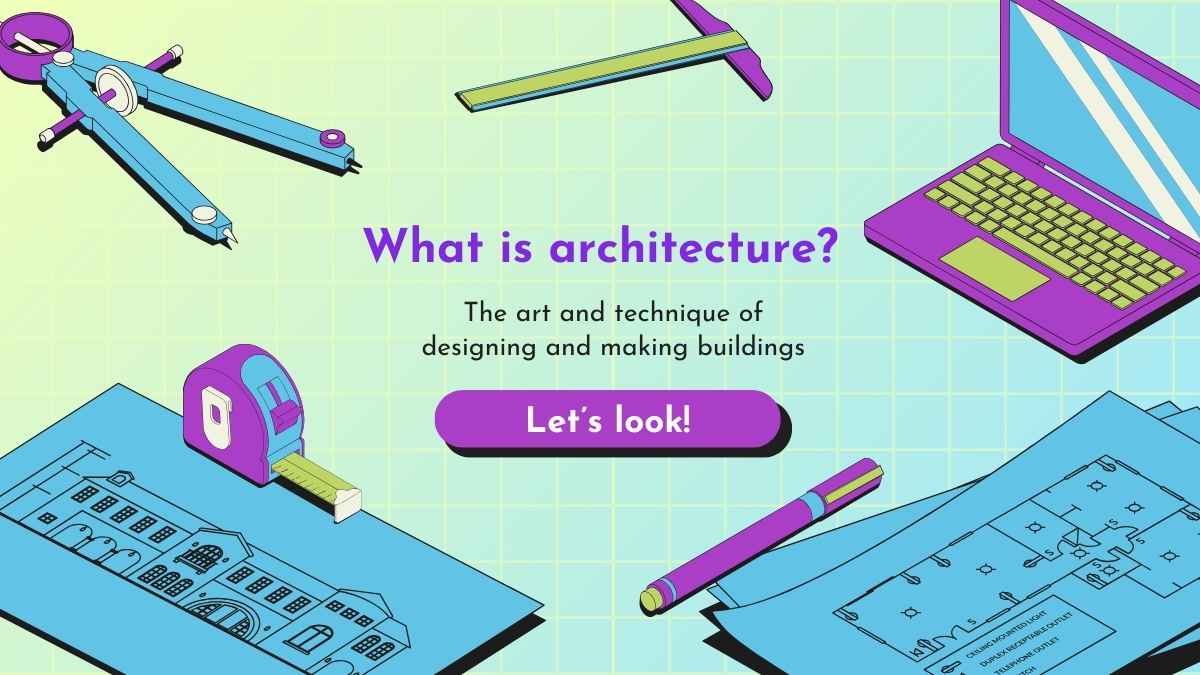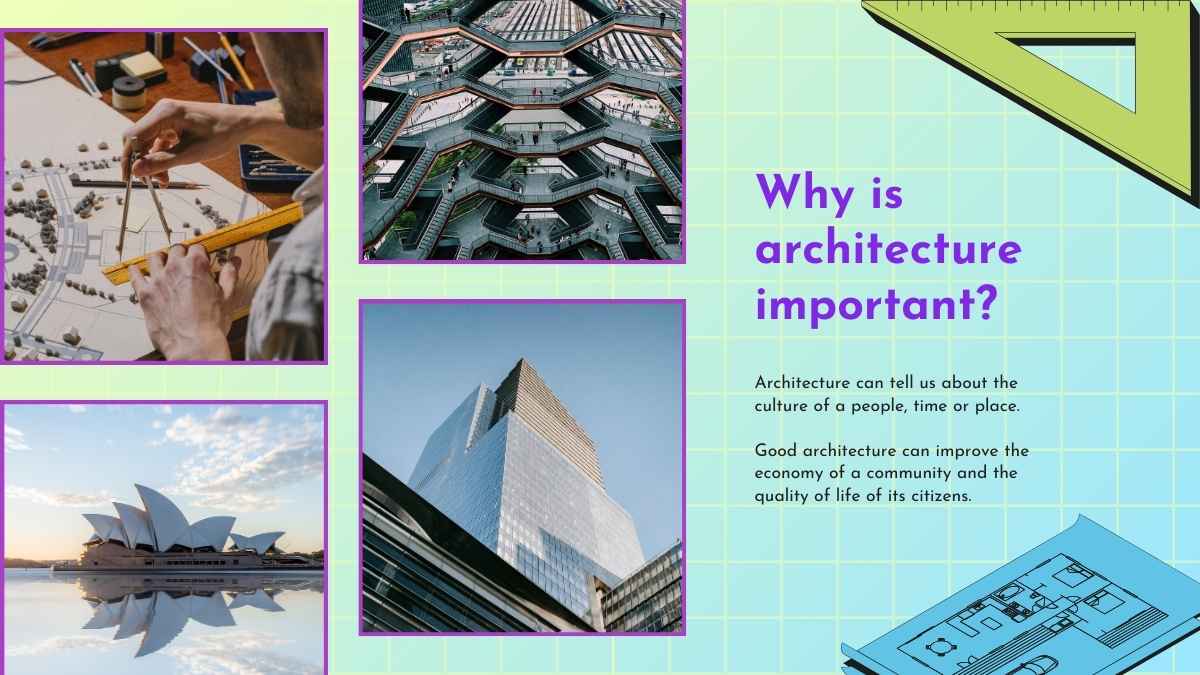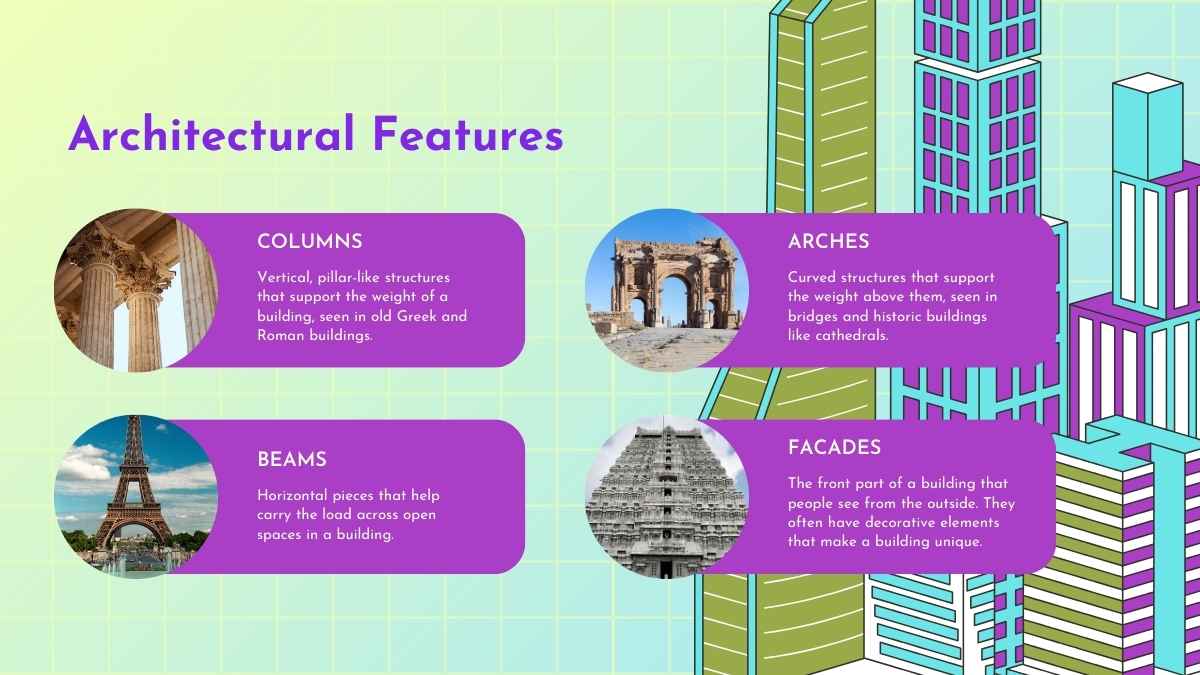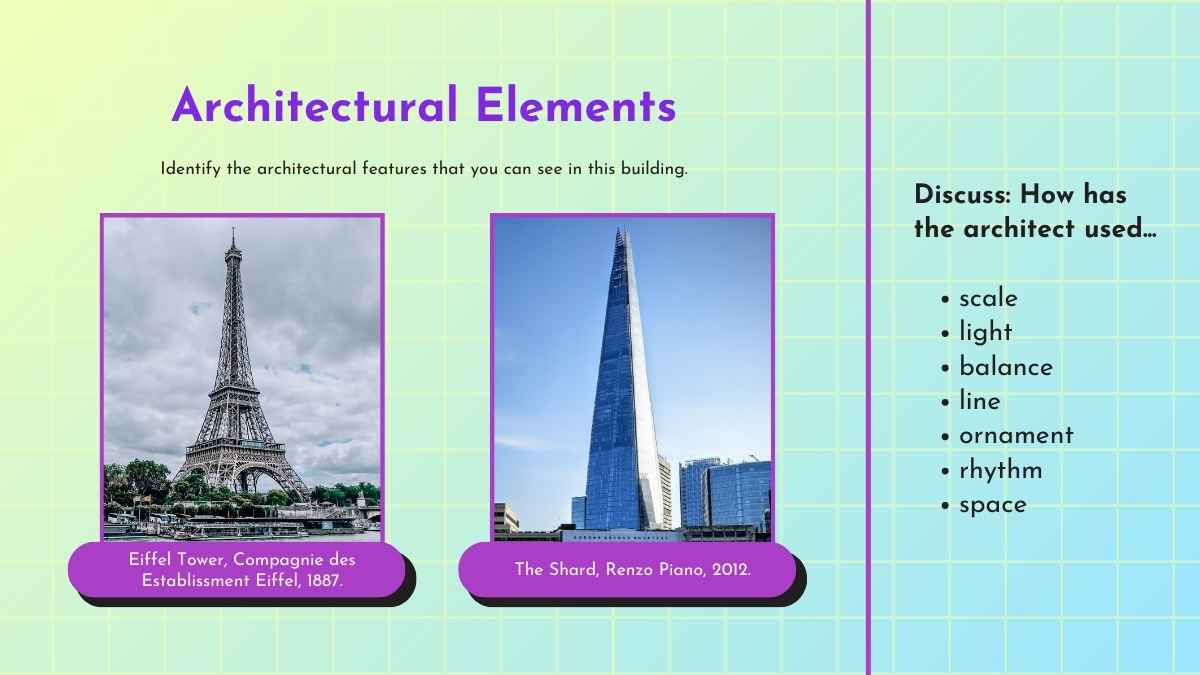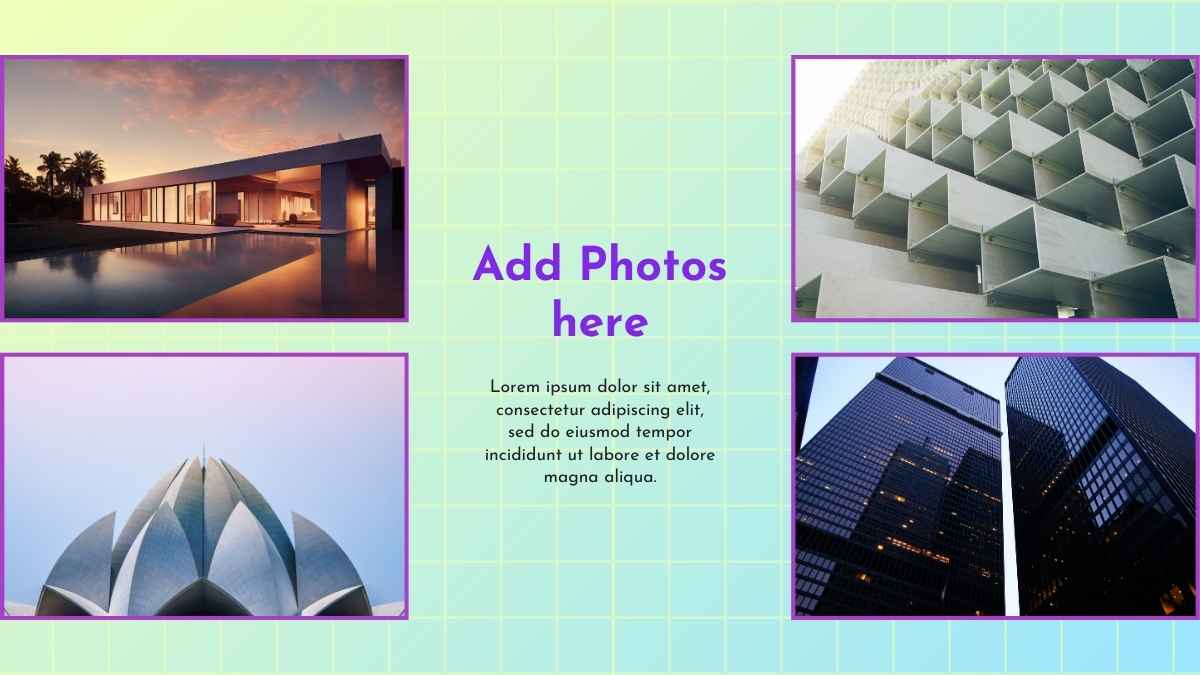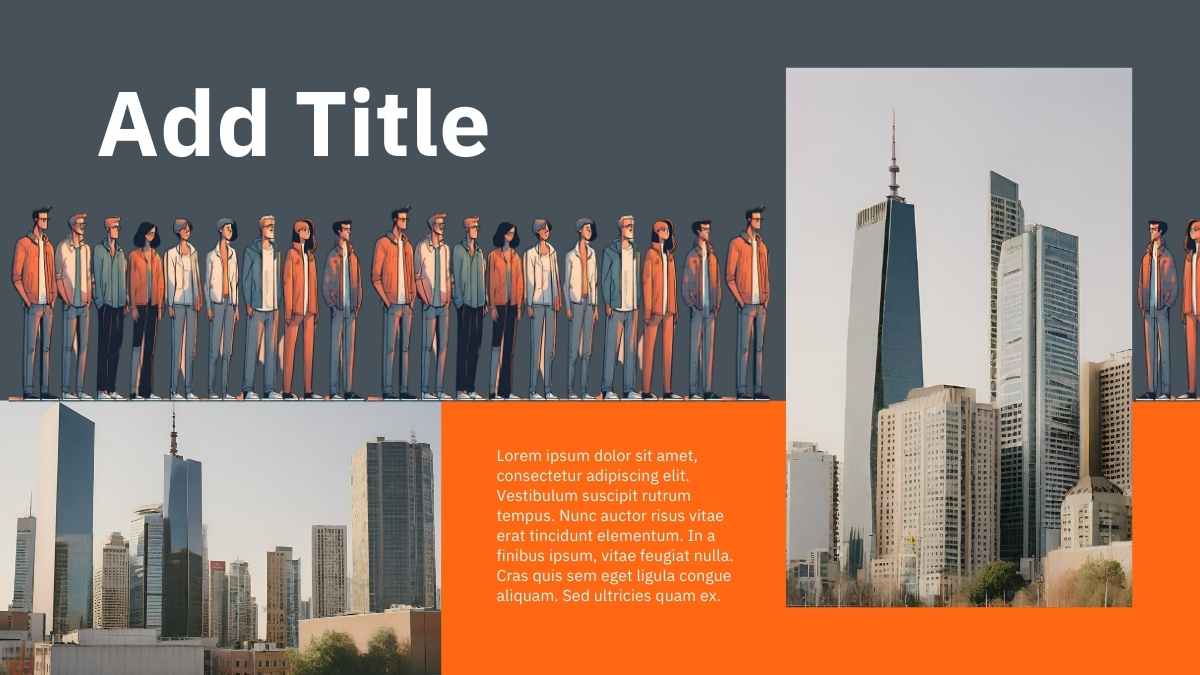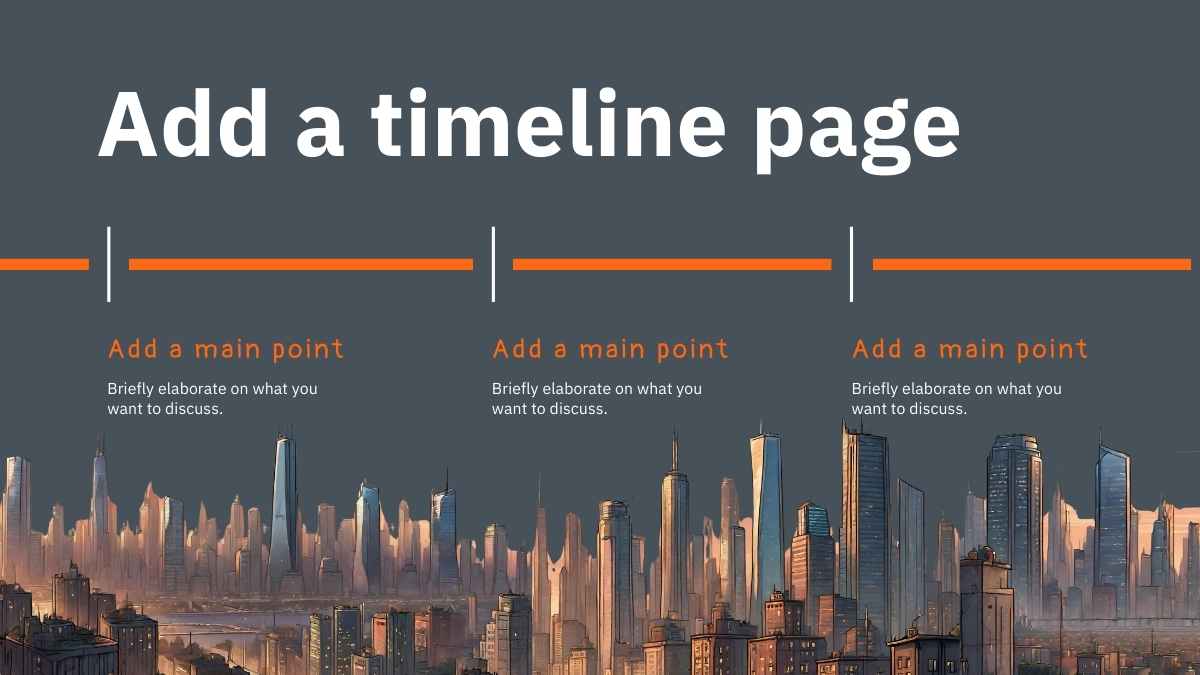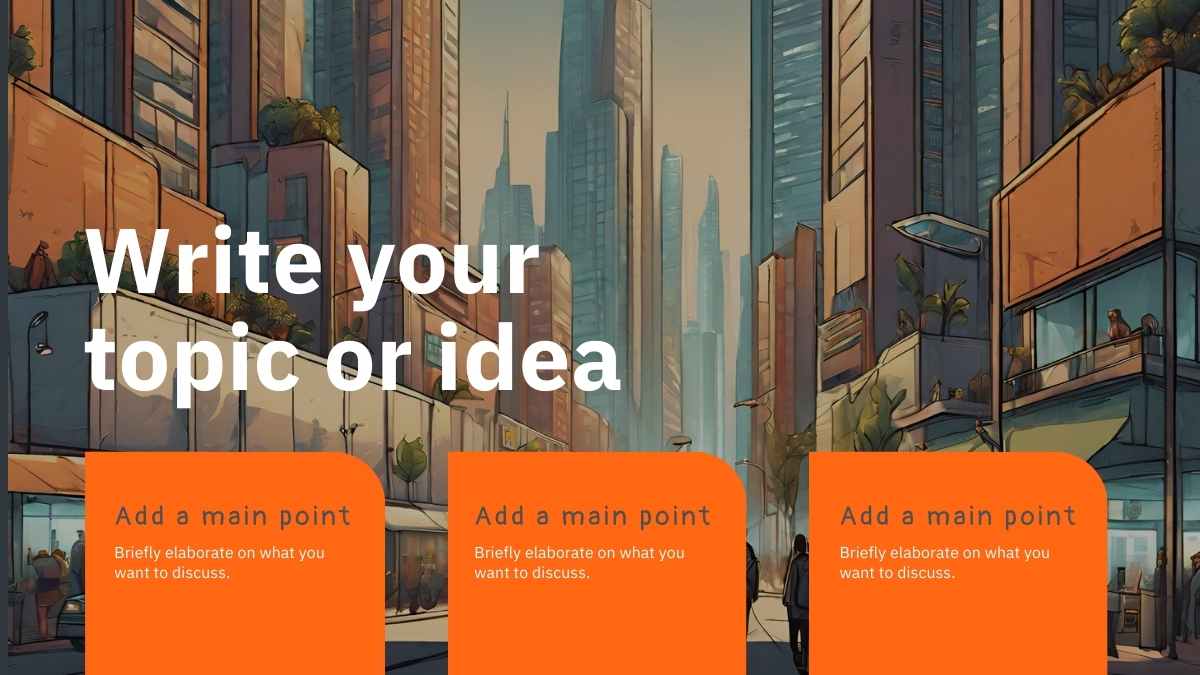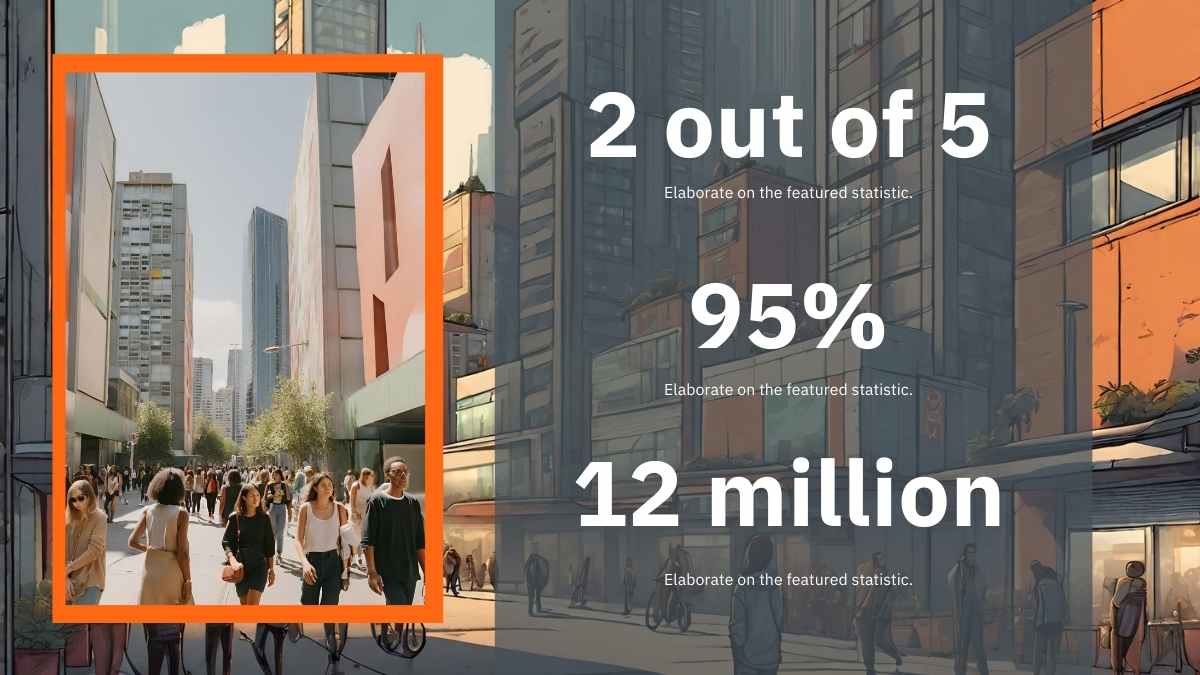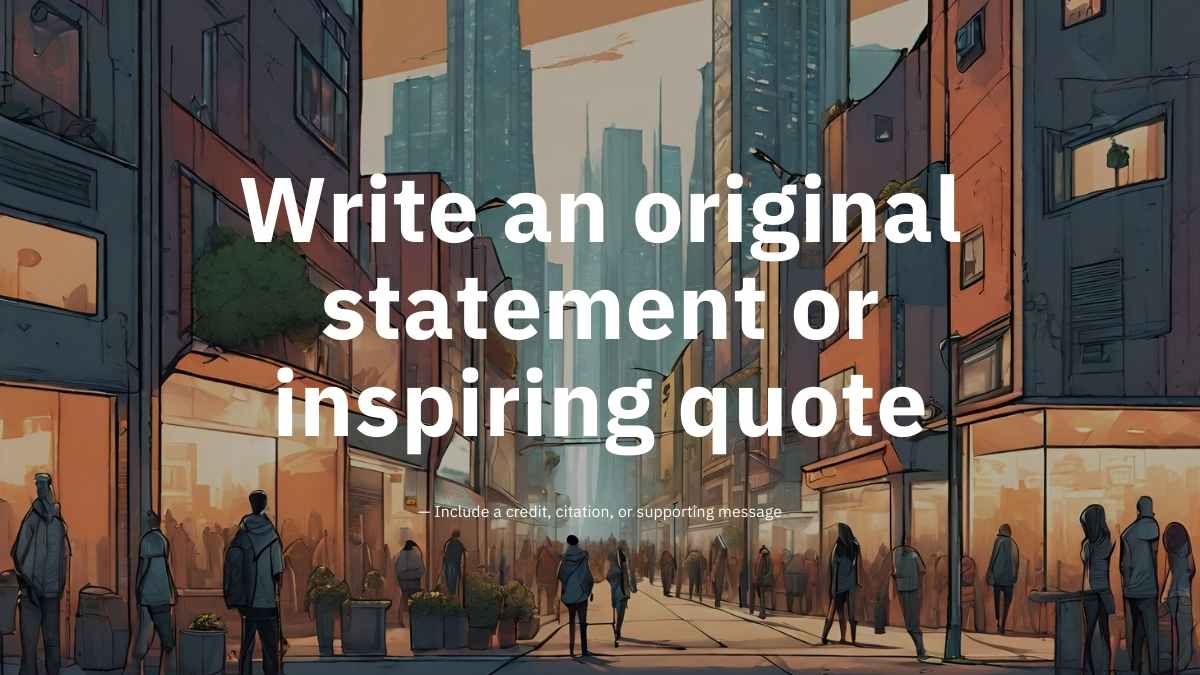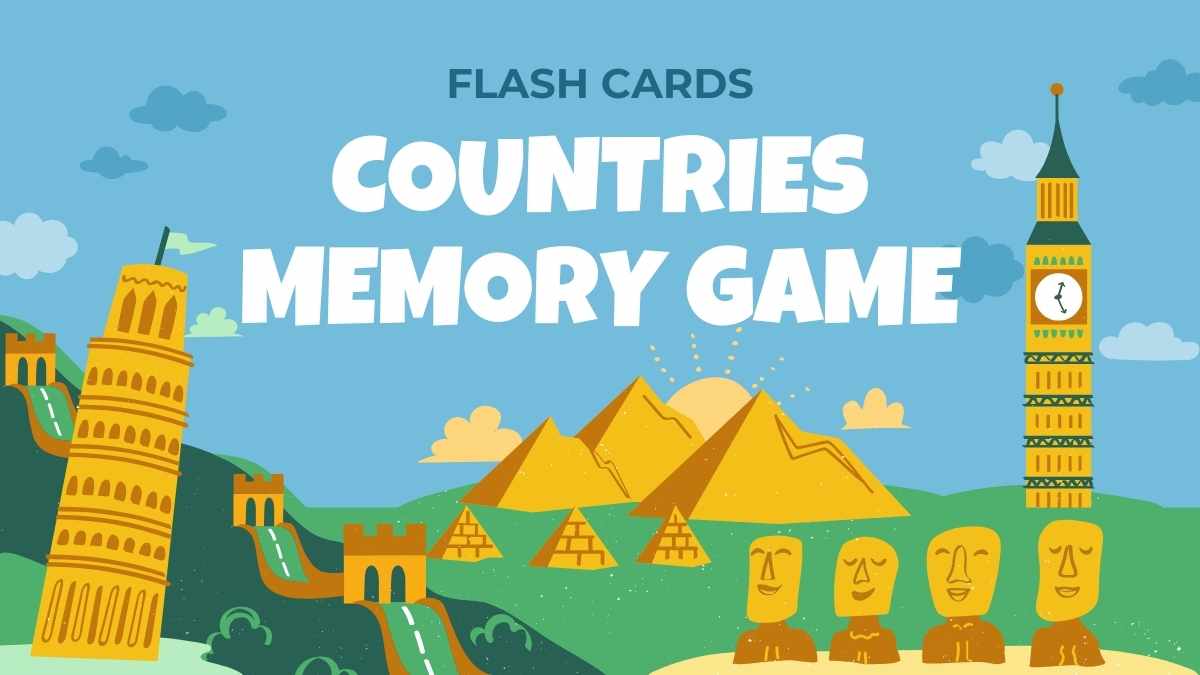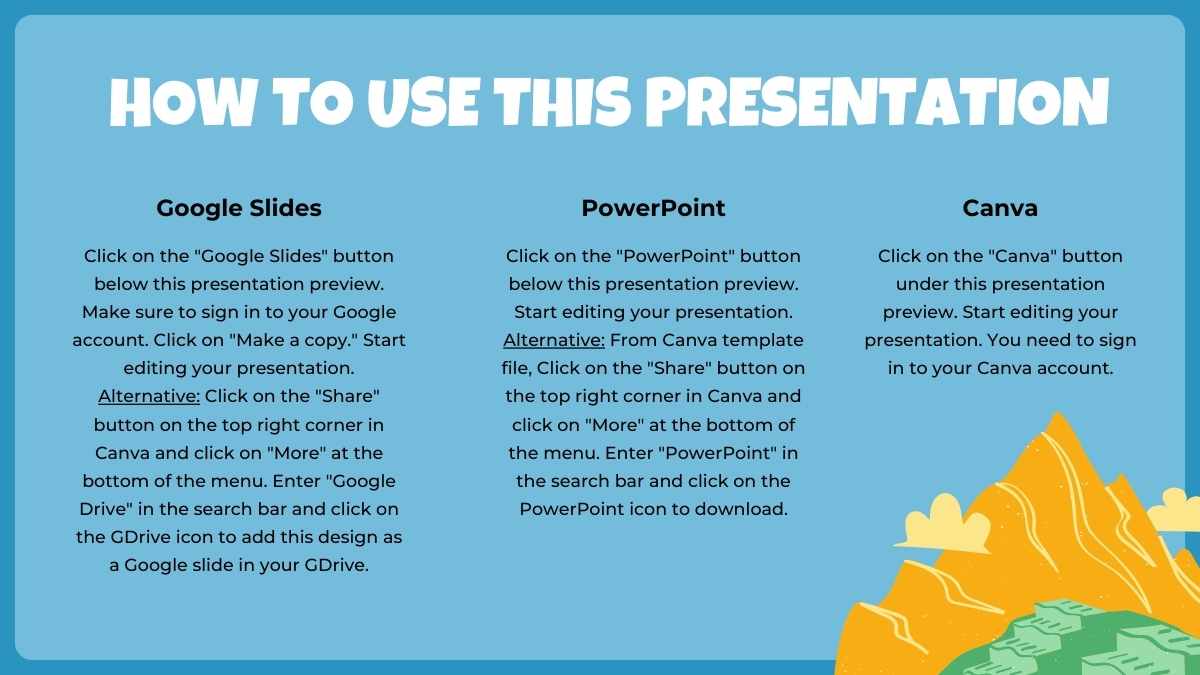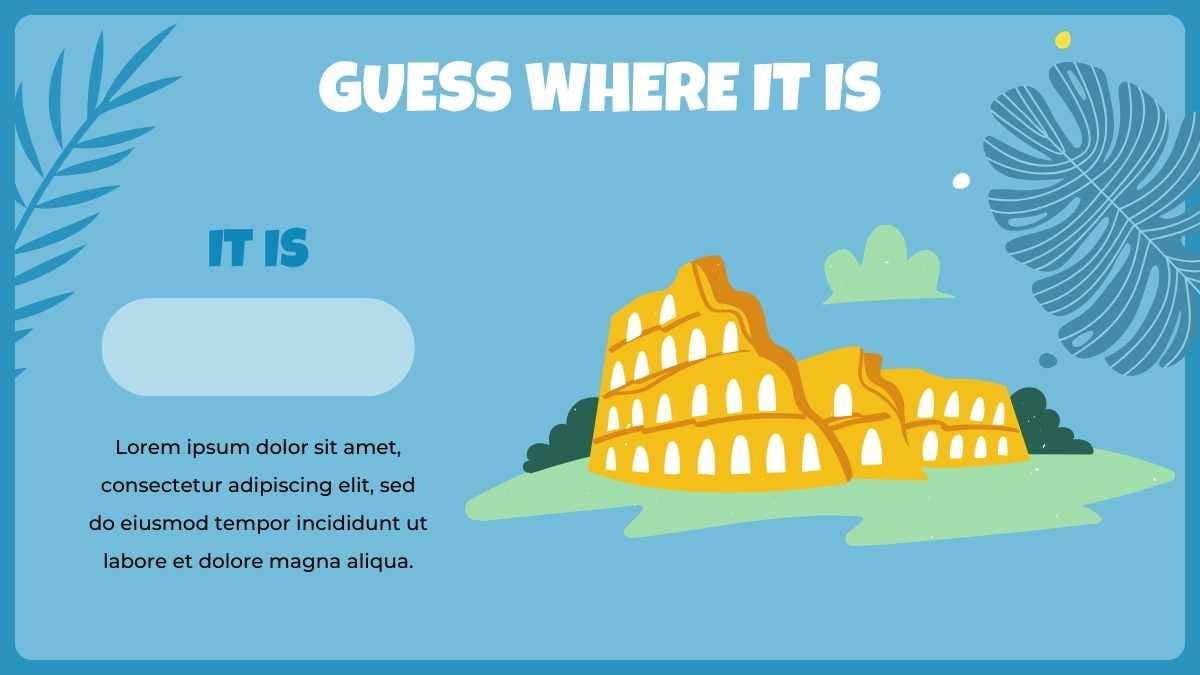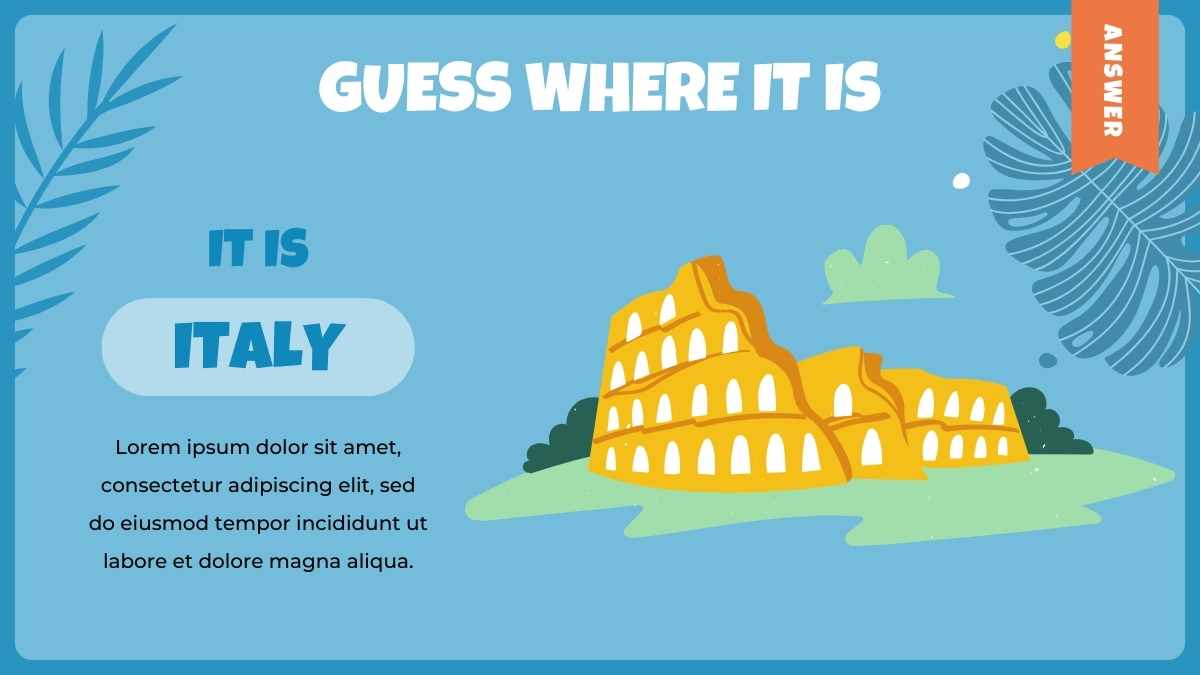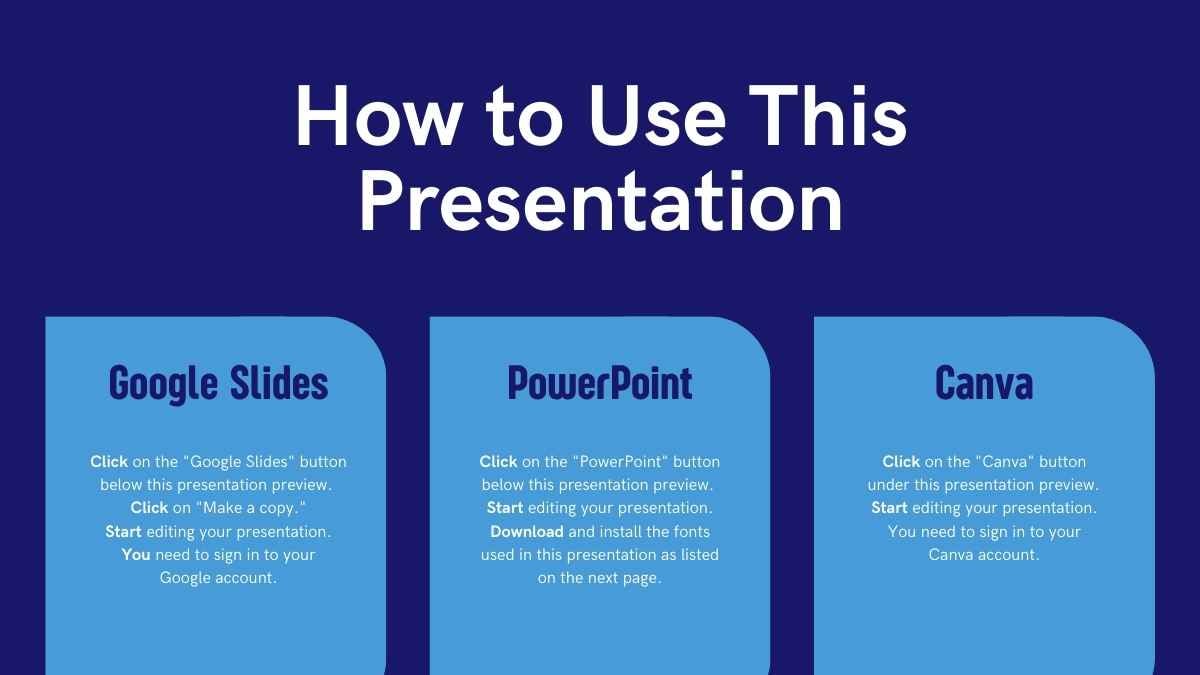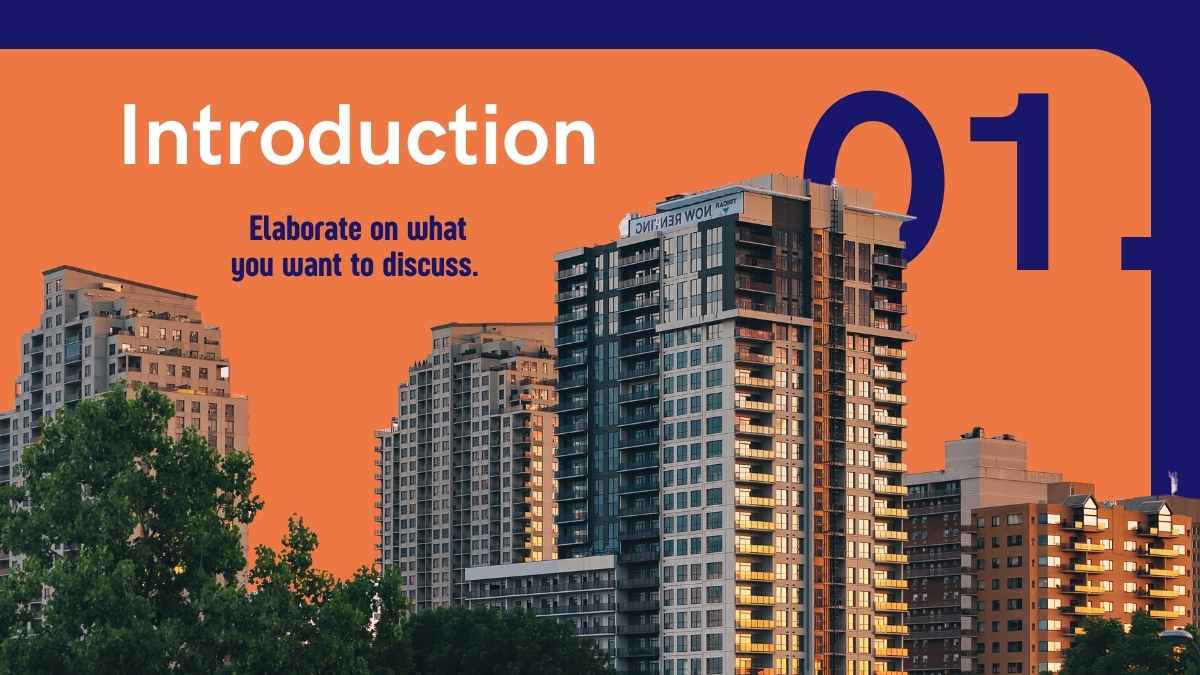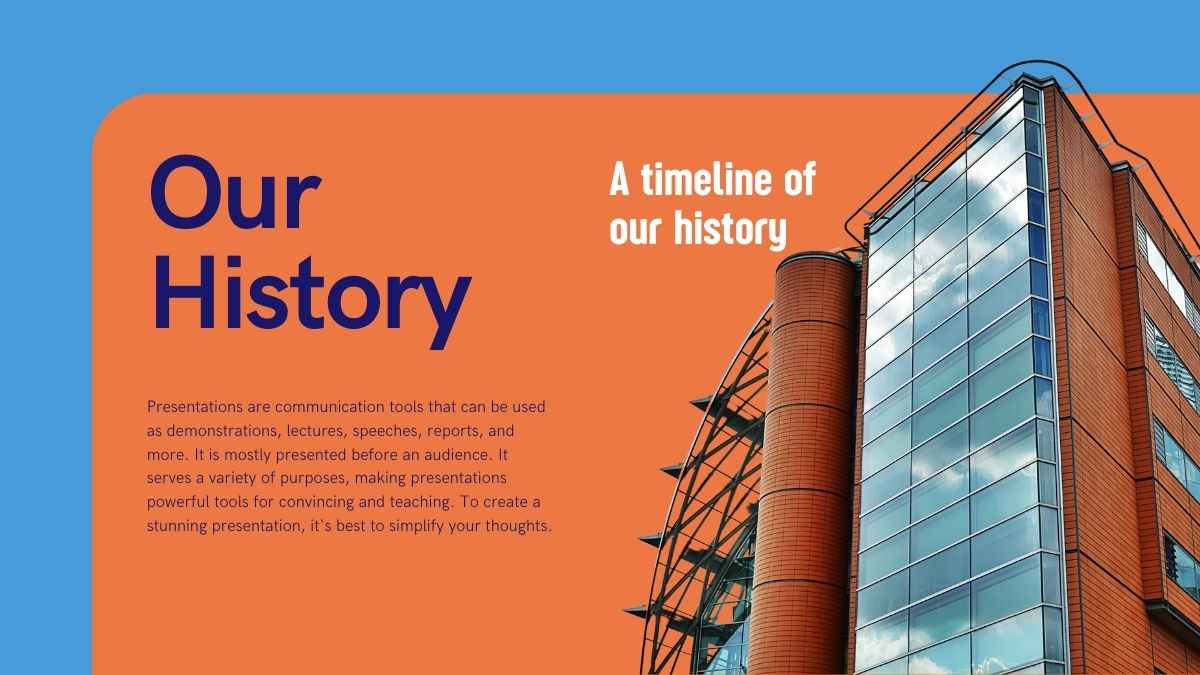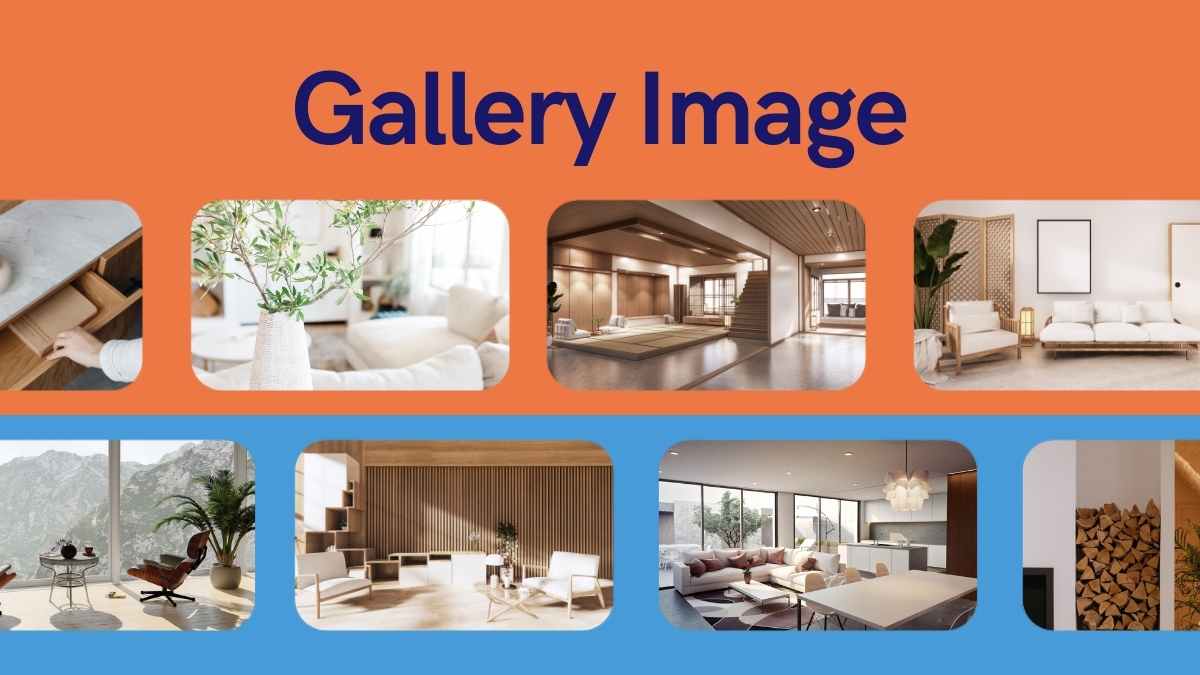Architecture Powerpoint Templates and Google Slides Themes
Share your most innovative ideas with a free, customizable architecture presentation template from our expertly curated library, perfect for students and professionals alike.
Explore Free Architecture Presentation Templates
45 templates
Construction Meeting Agenda Doc
Download


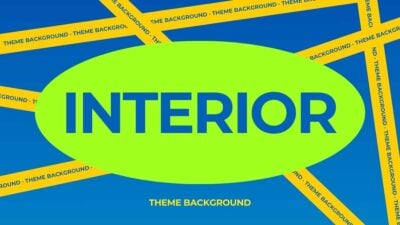
Bold Interior Design Background
Download
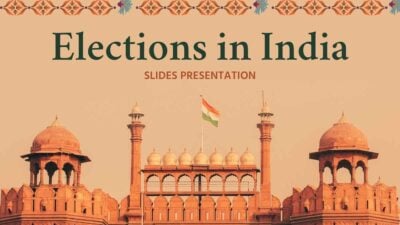
Elegant Indian Election Slides
Download
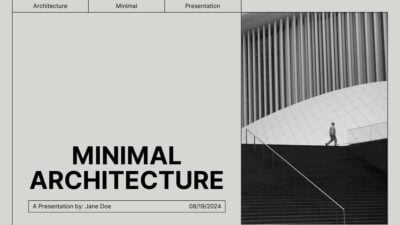



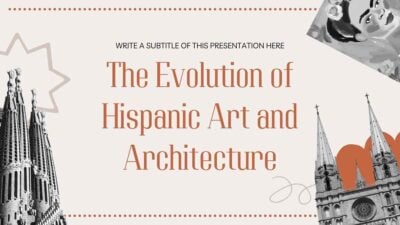
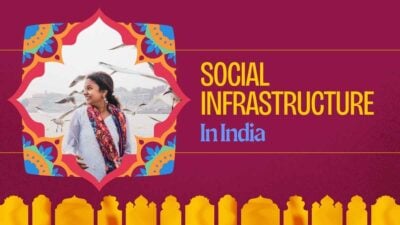
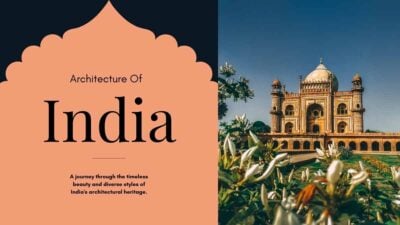
Elegant Architecture Of India Slides
Download

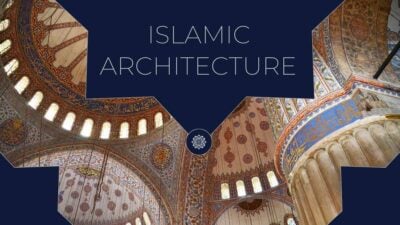
Elegant Islamic Architecture Slides
Download

Modern Aesthetic Paris-Themed Slides
Download

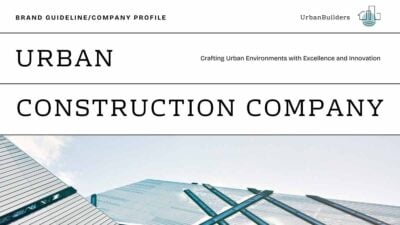
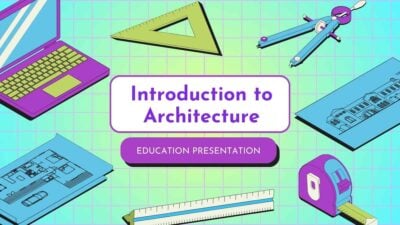
Introduction to Architecture Lesson
Download