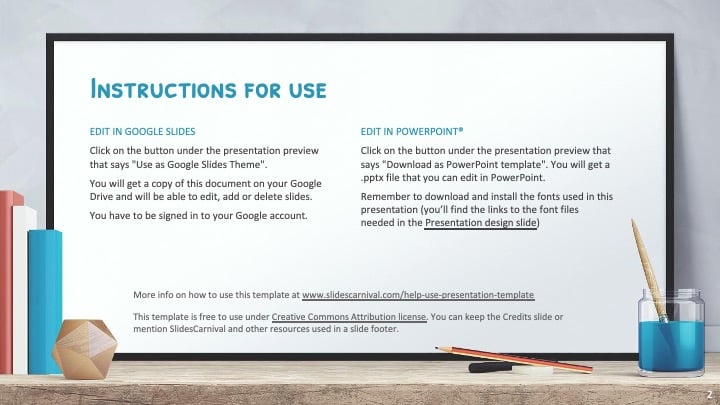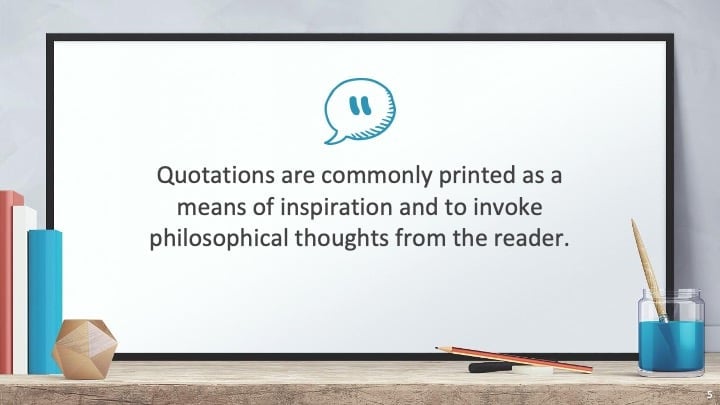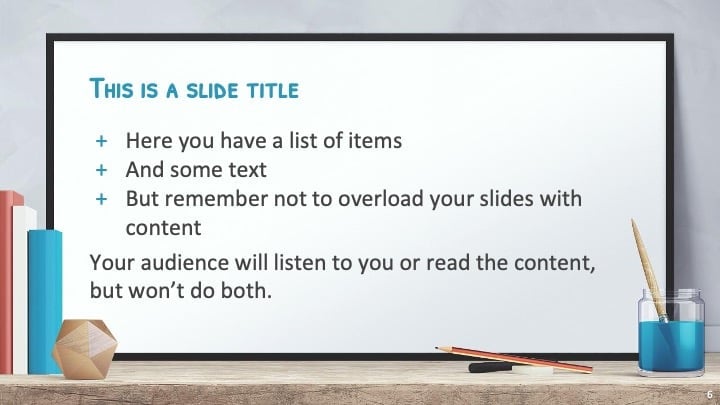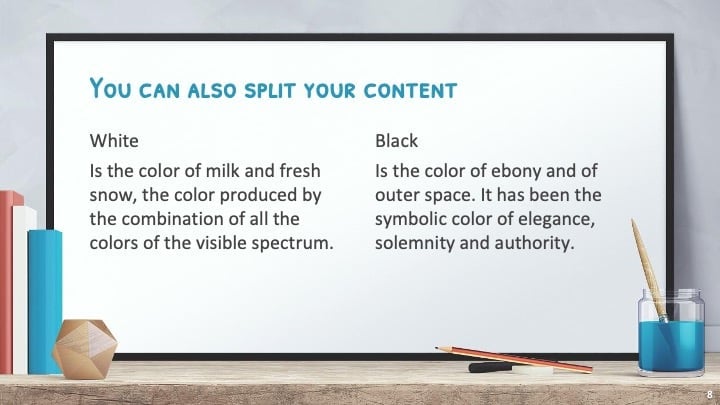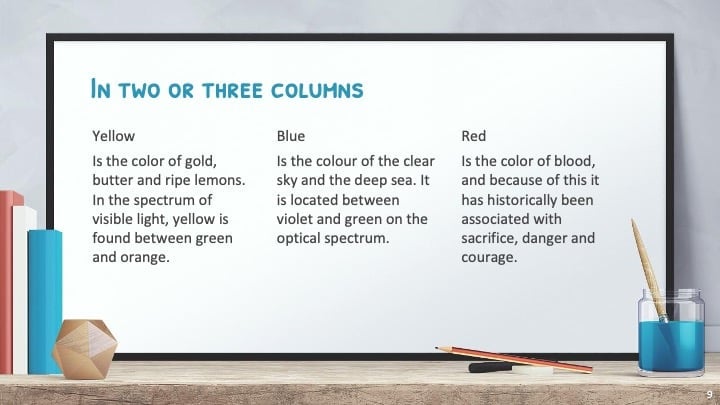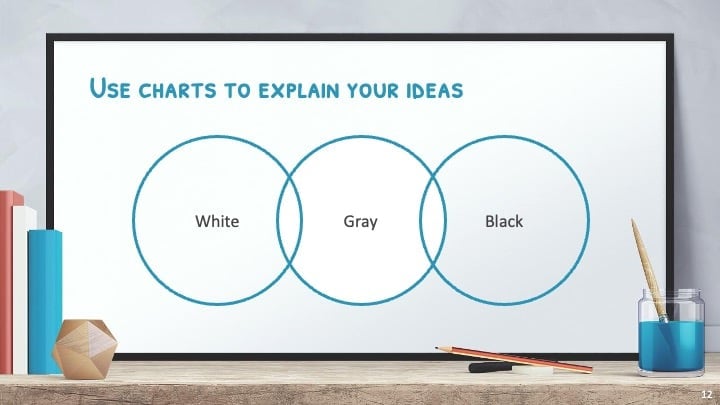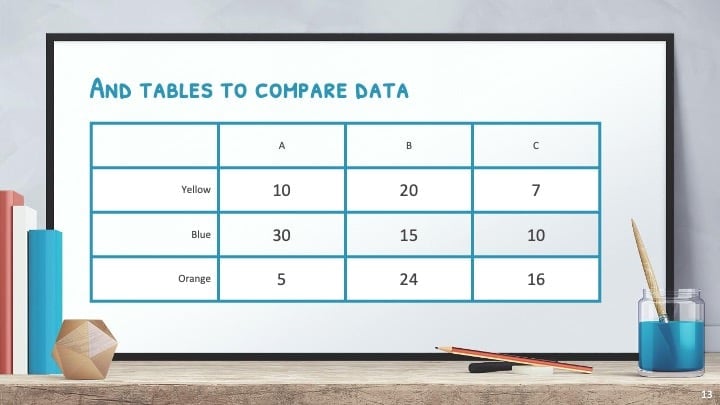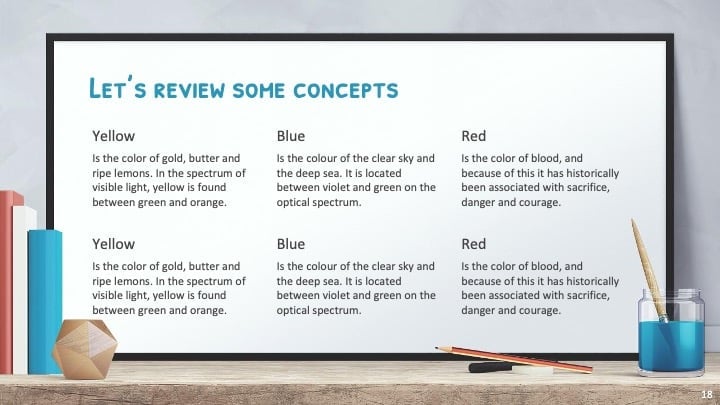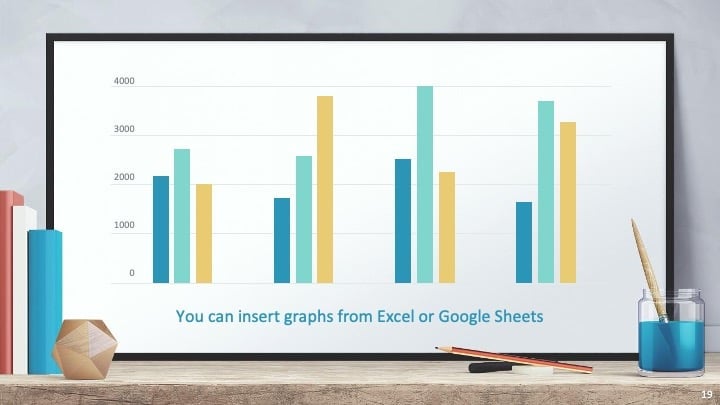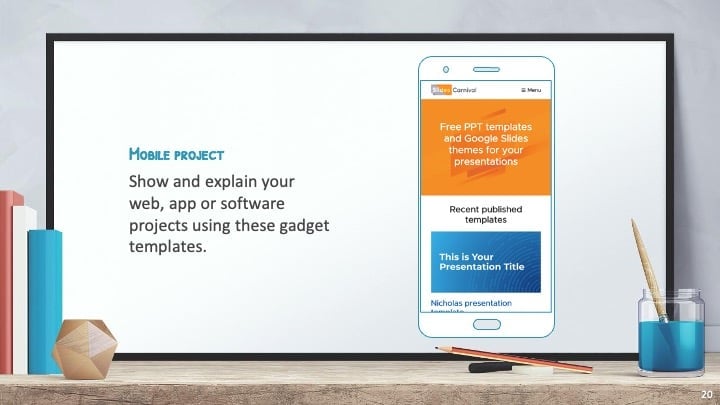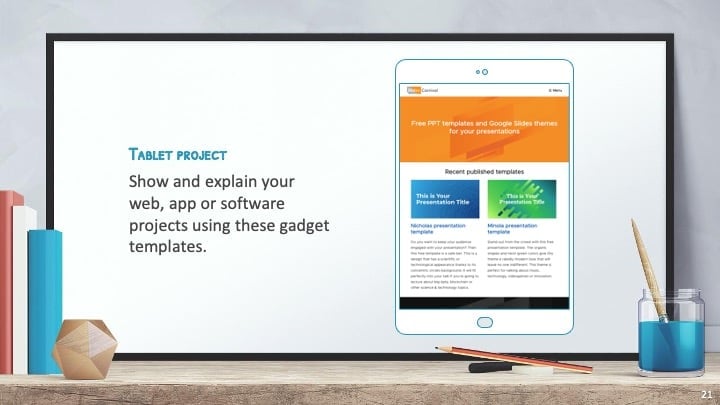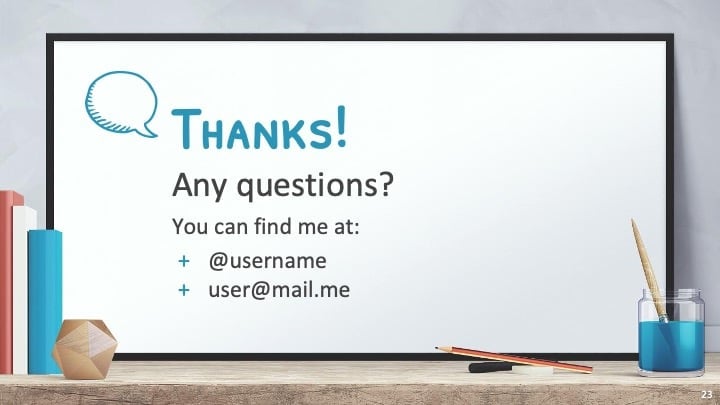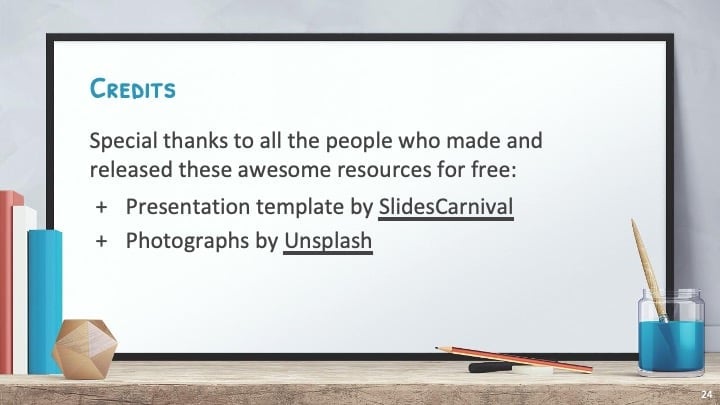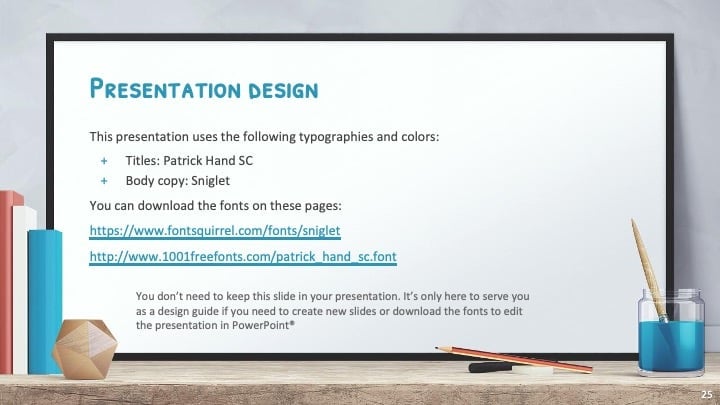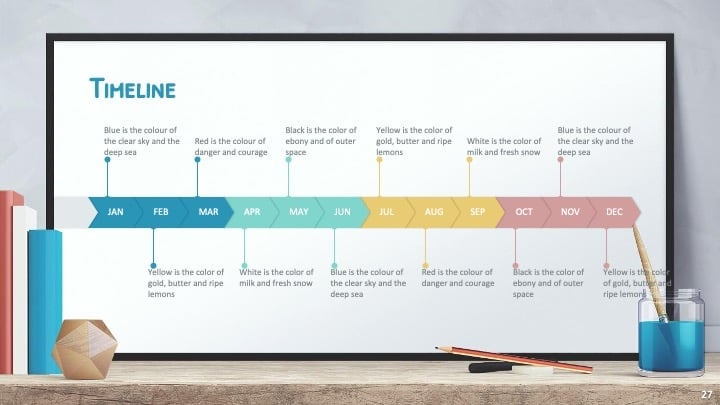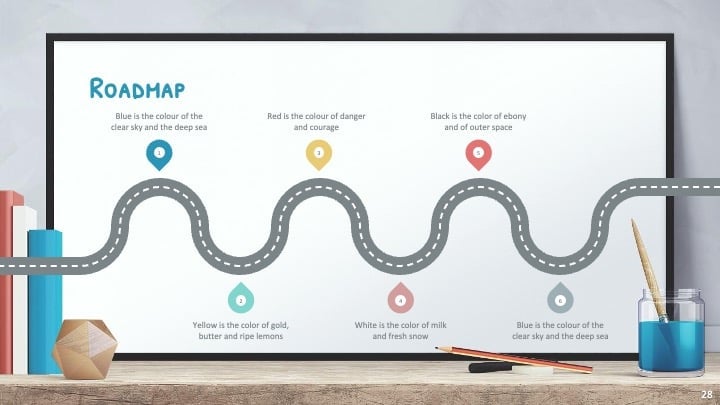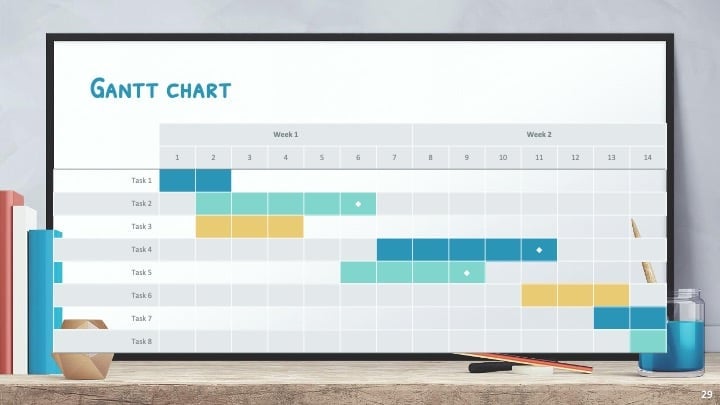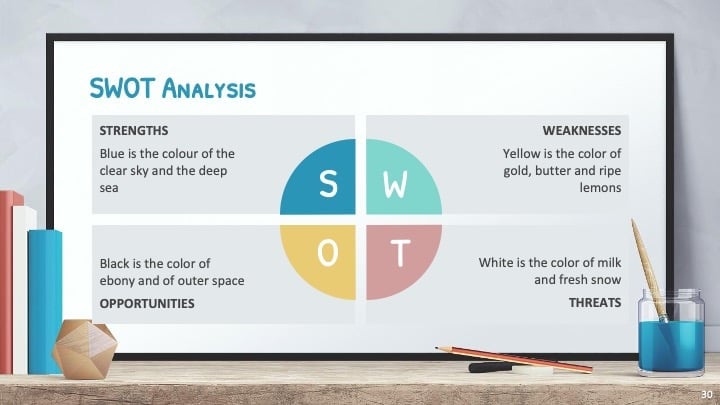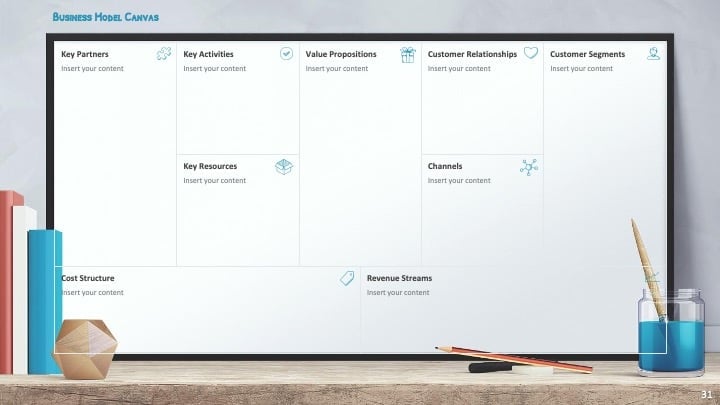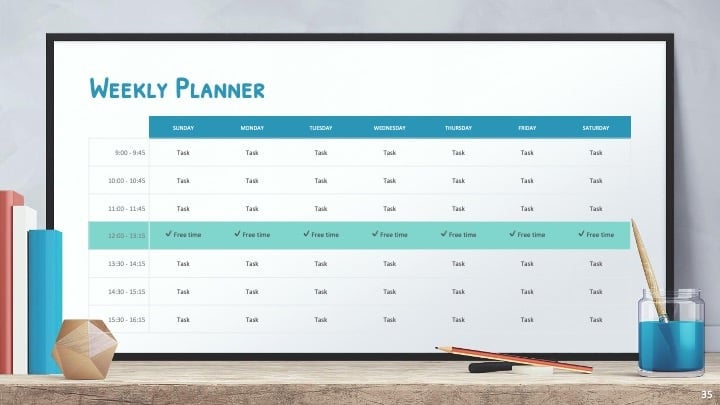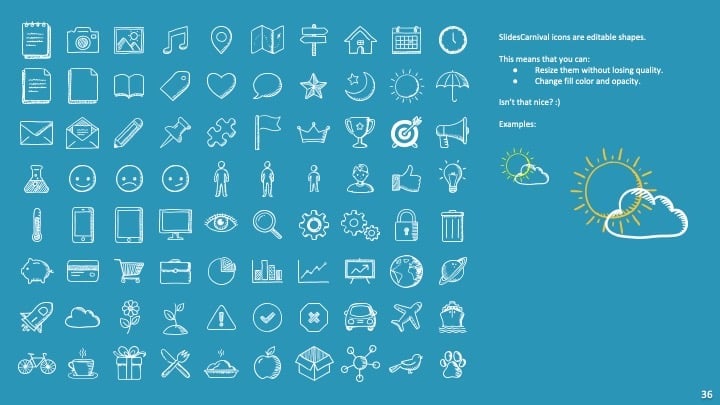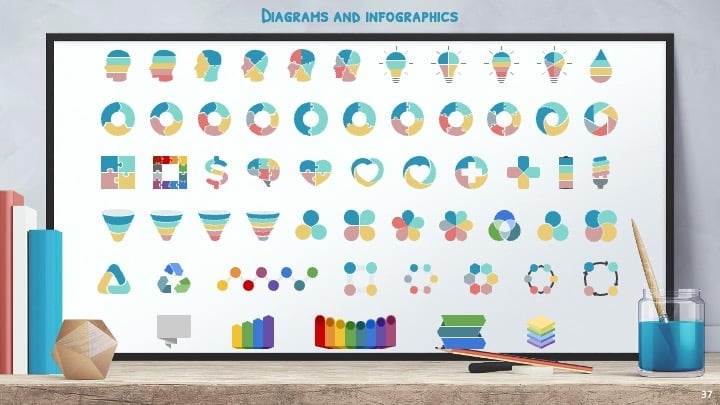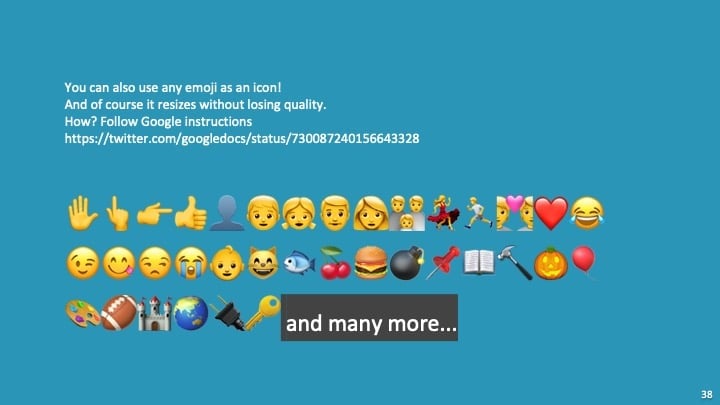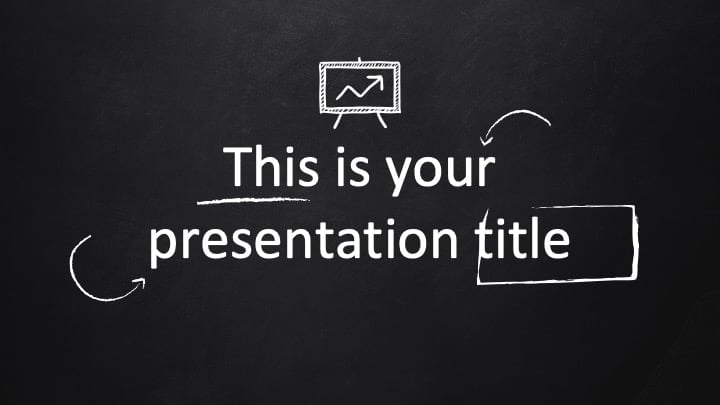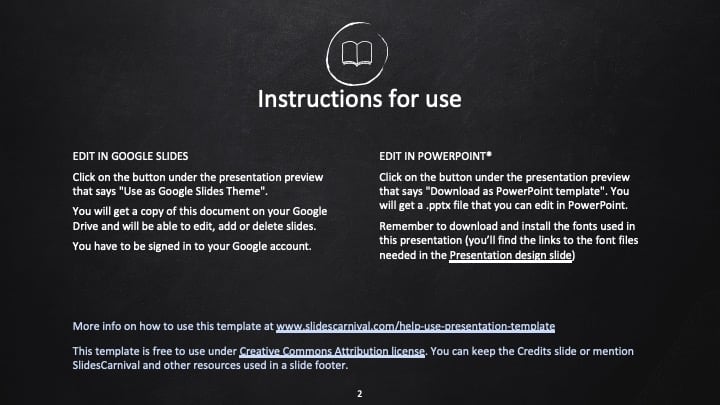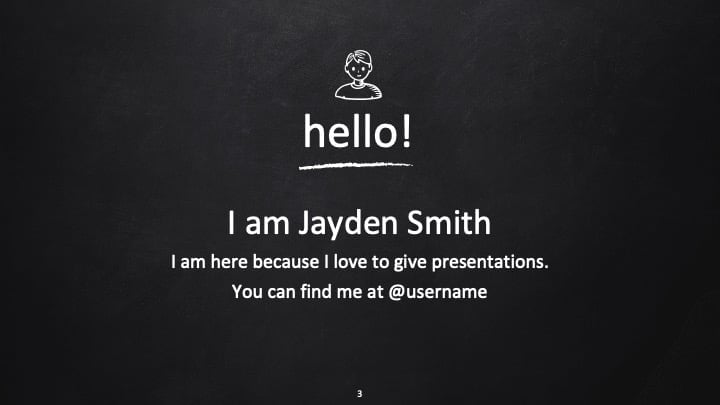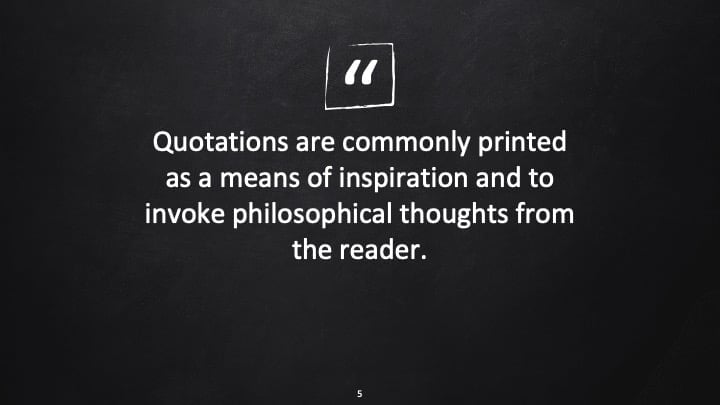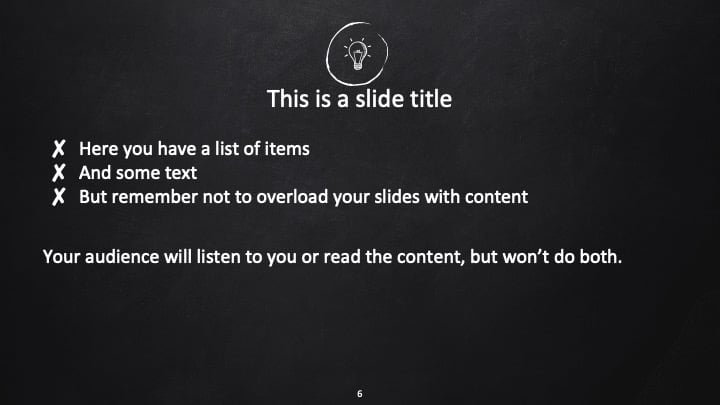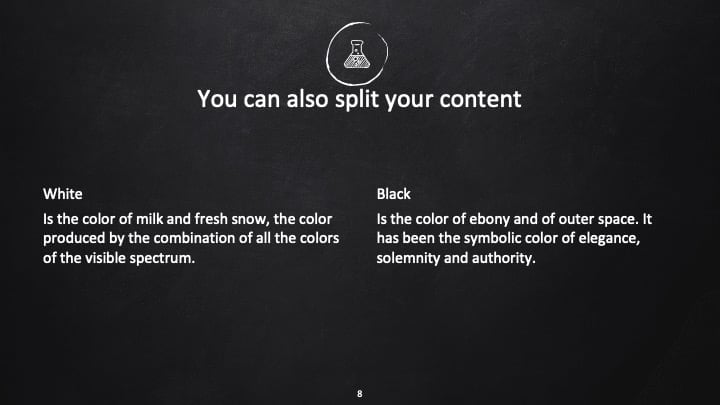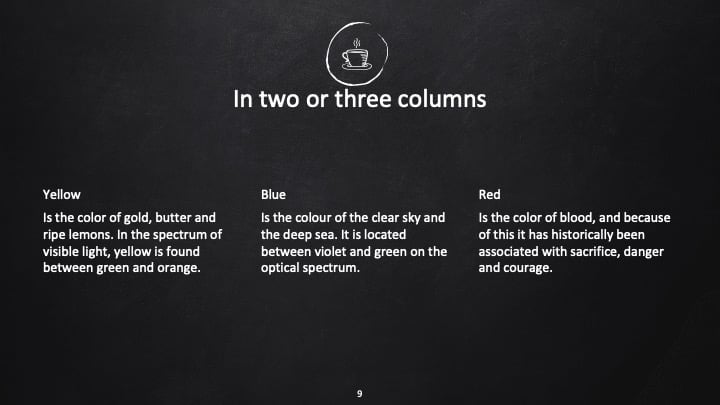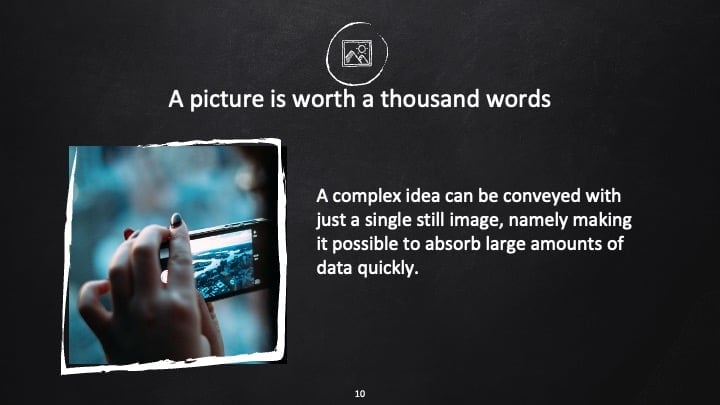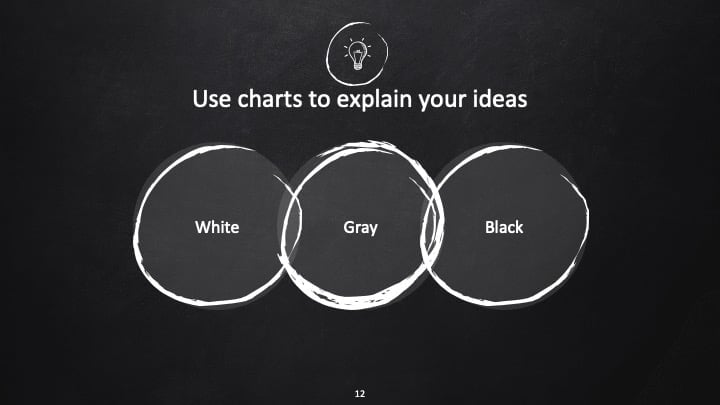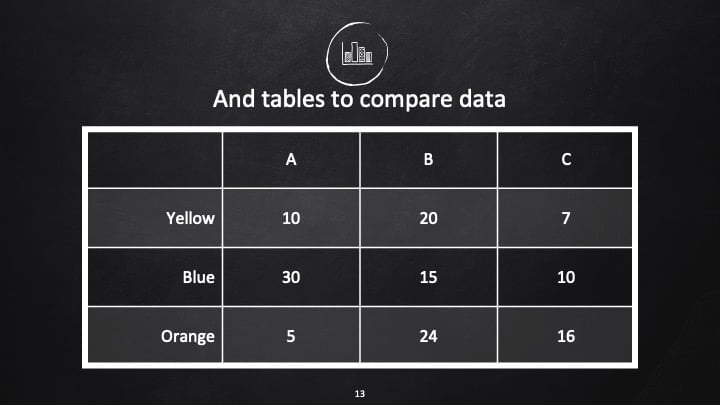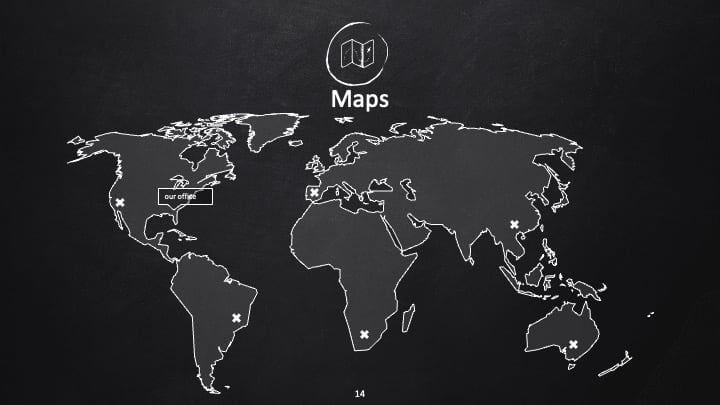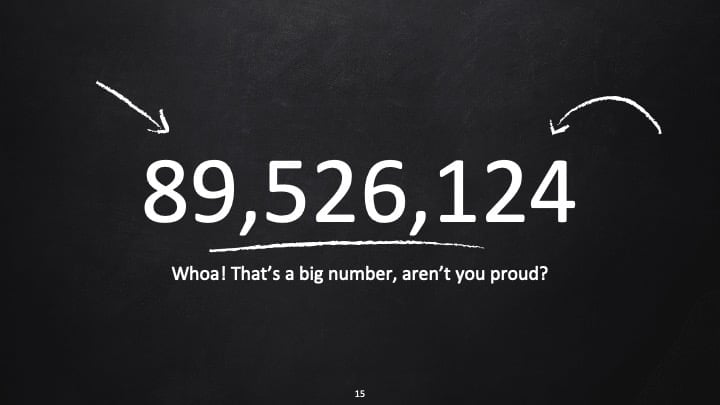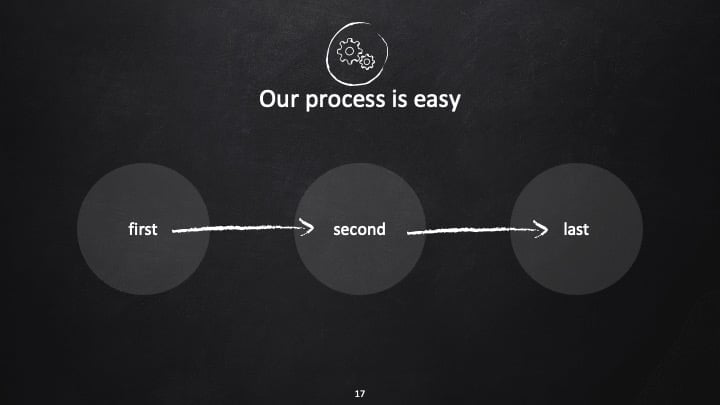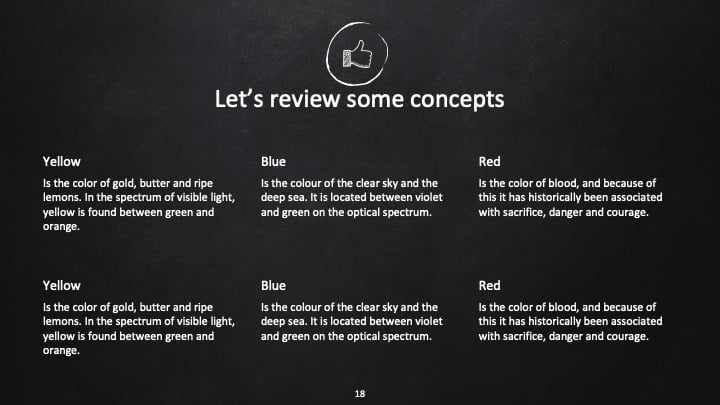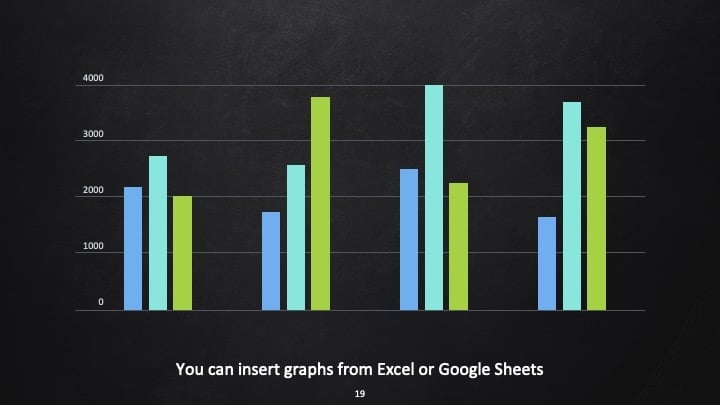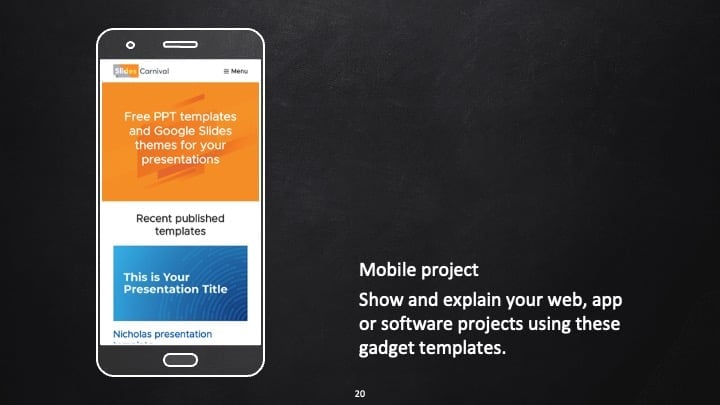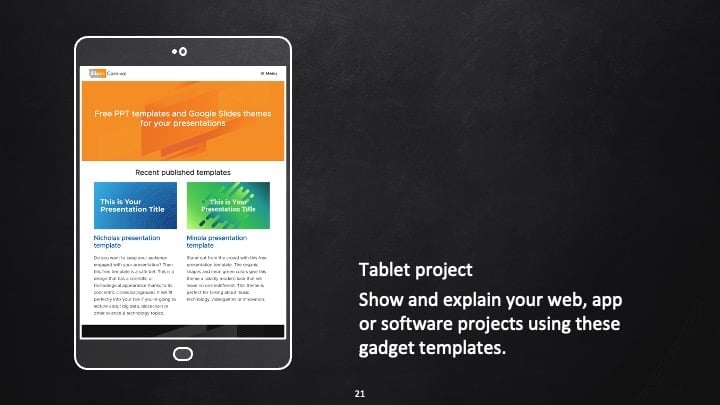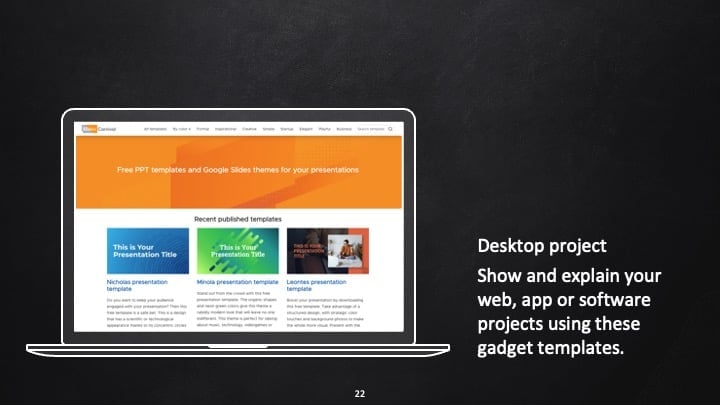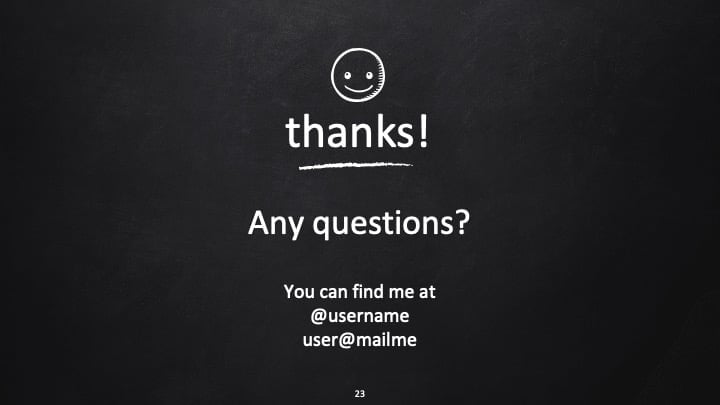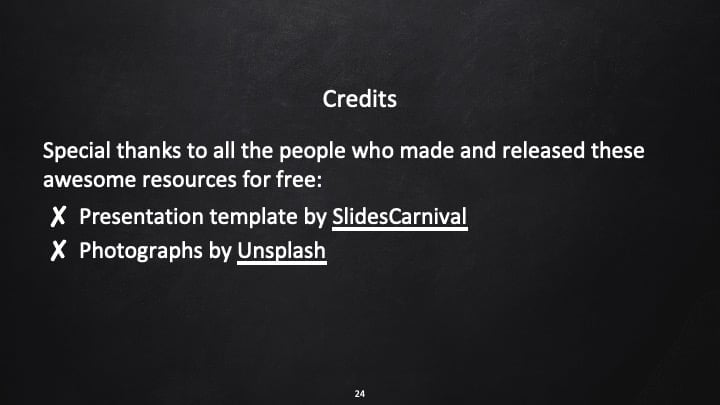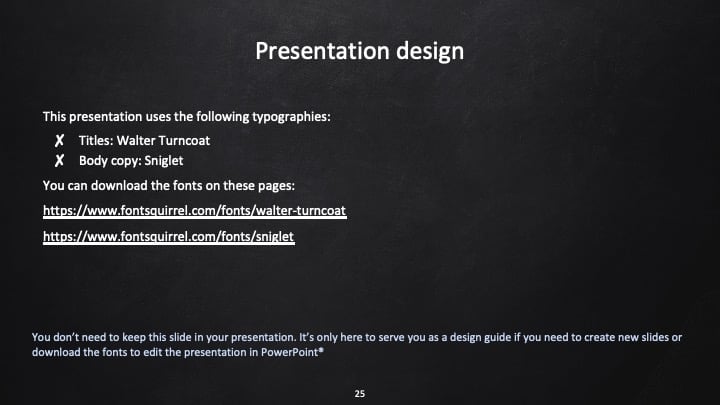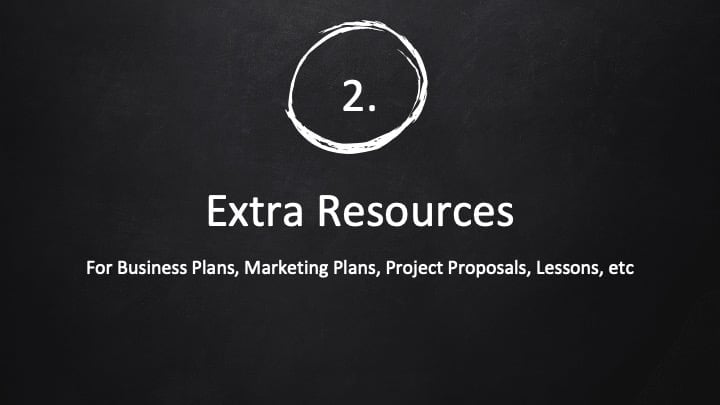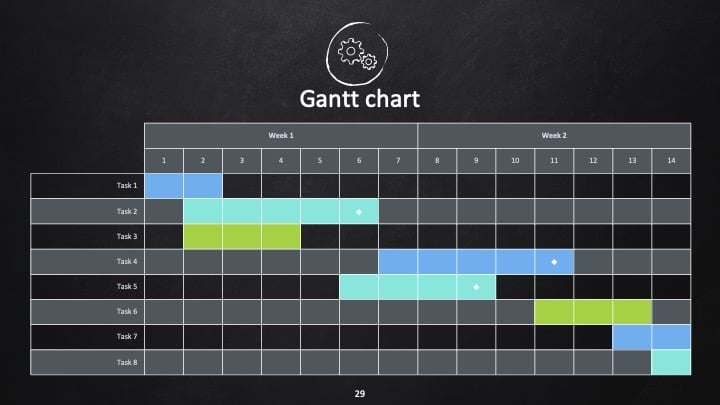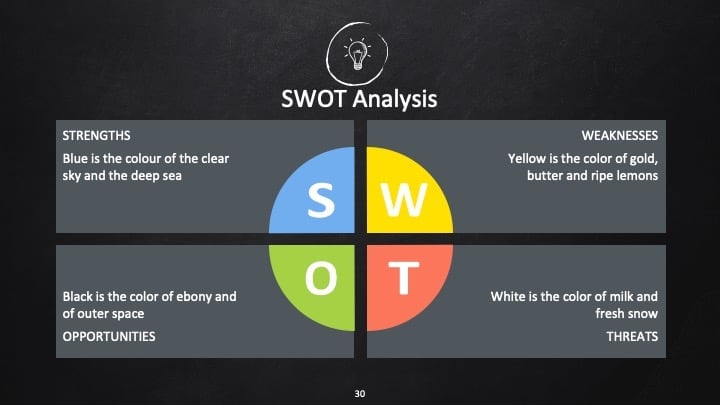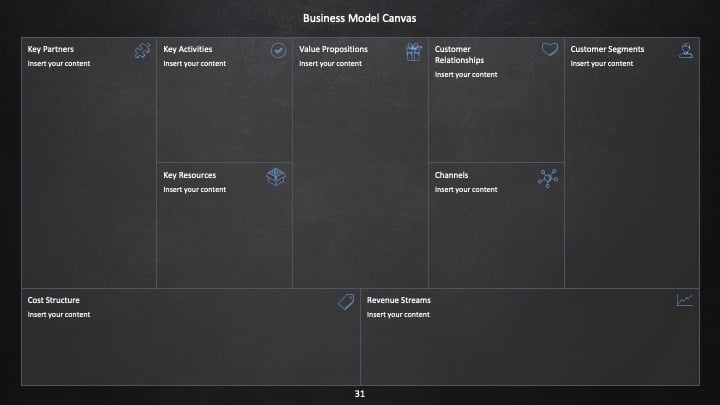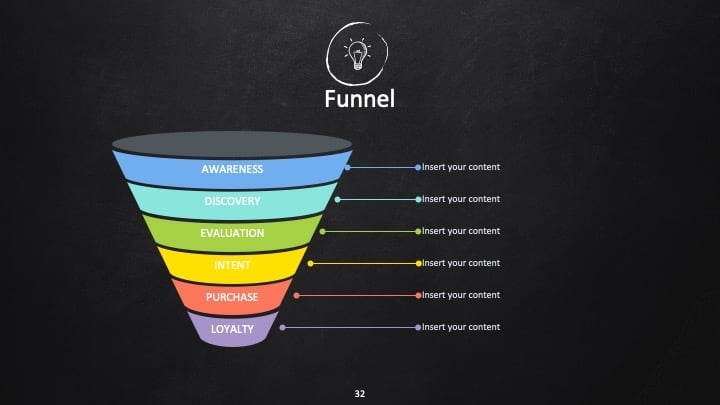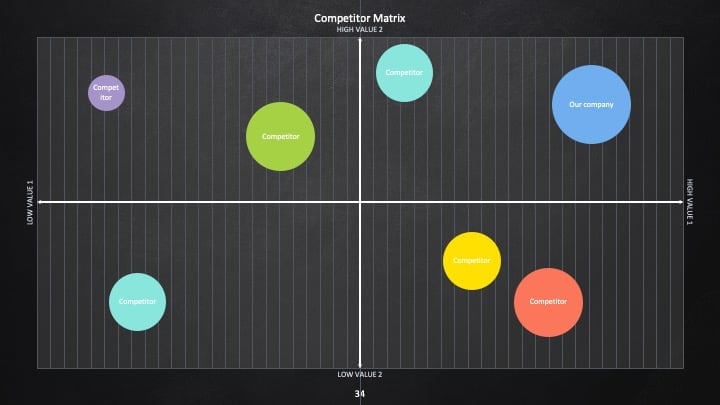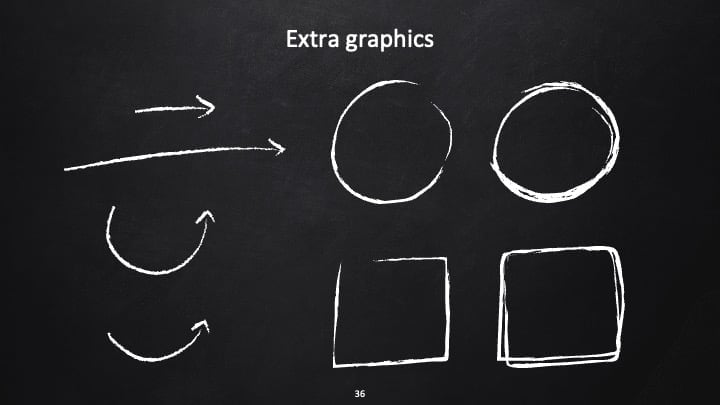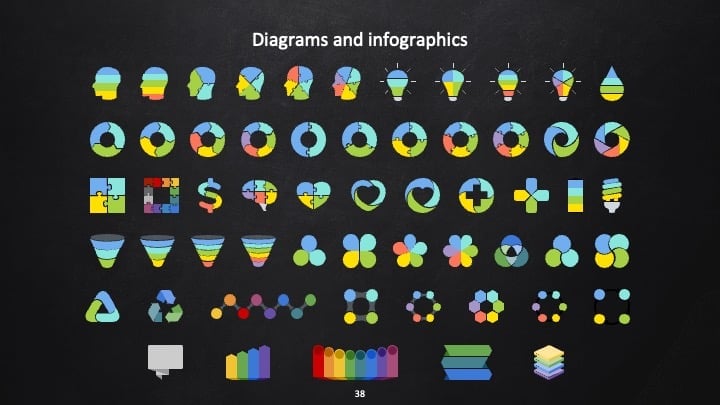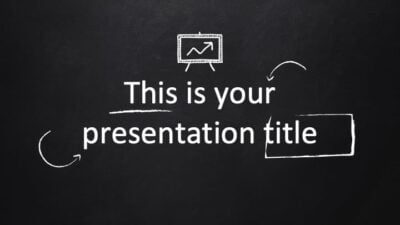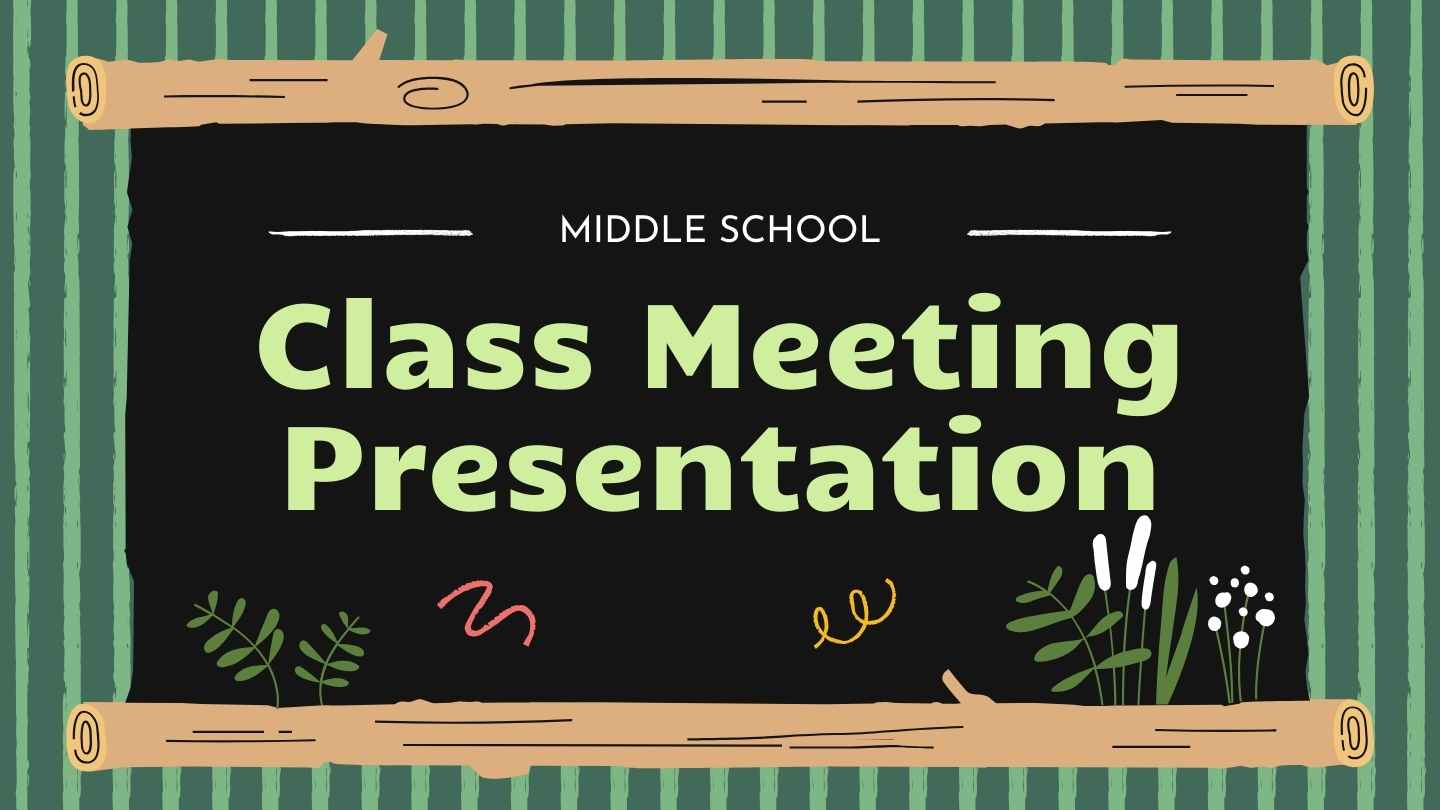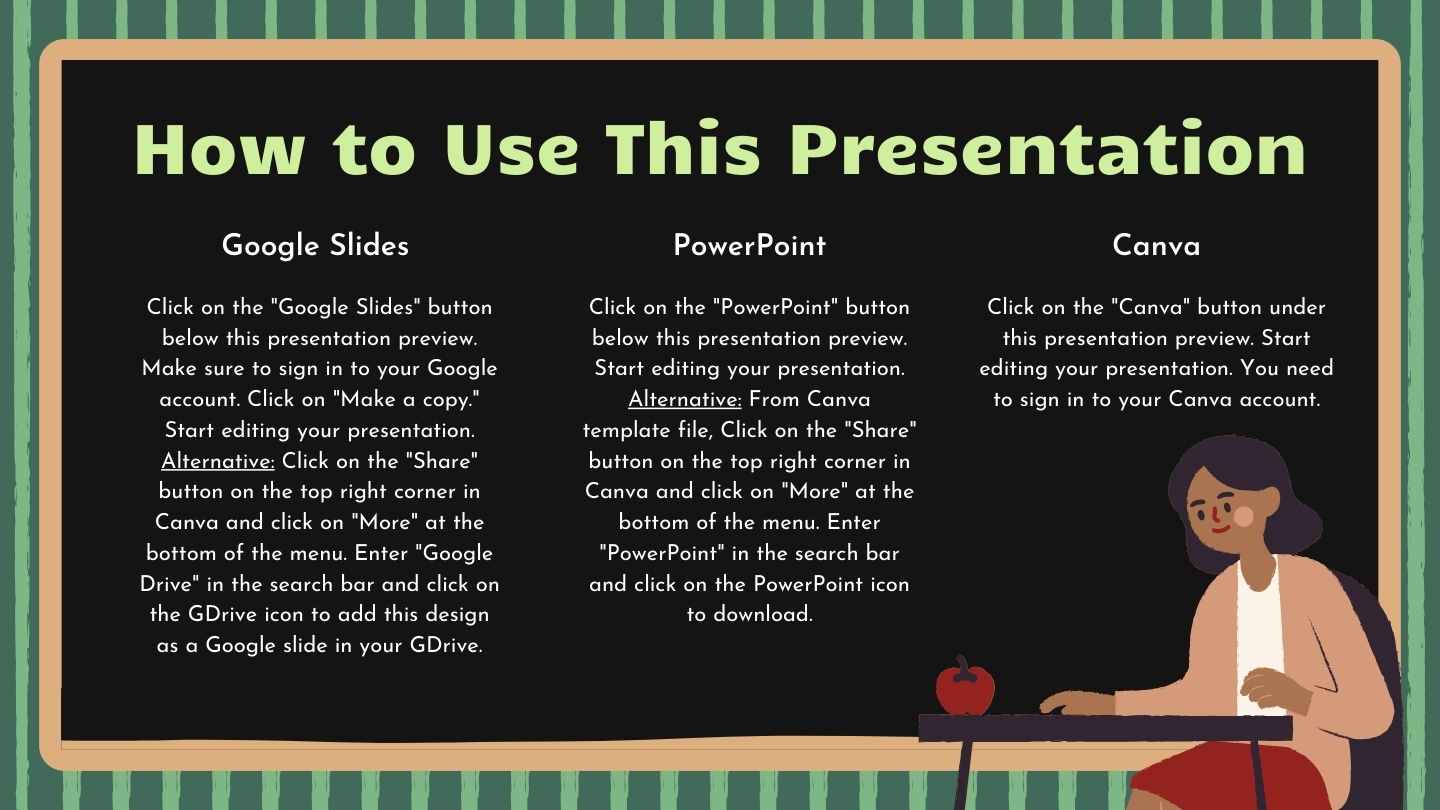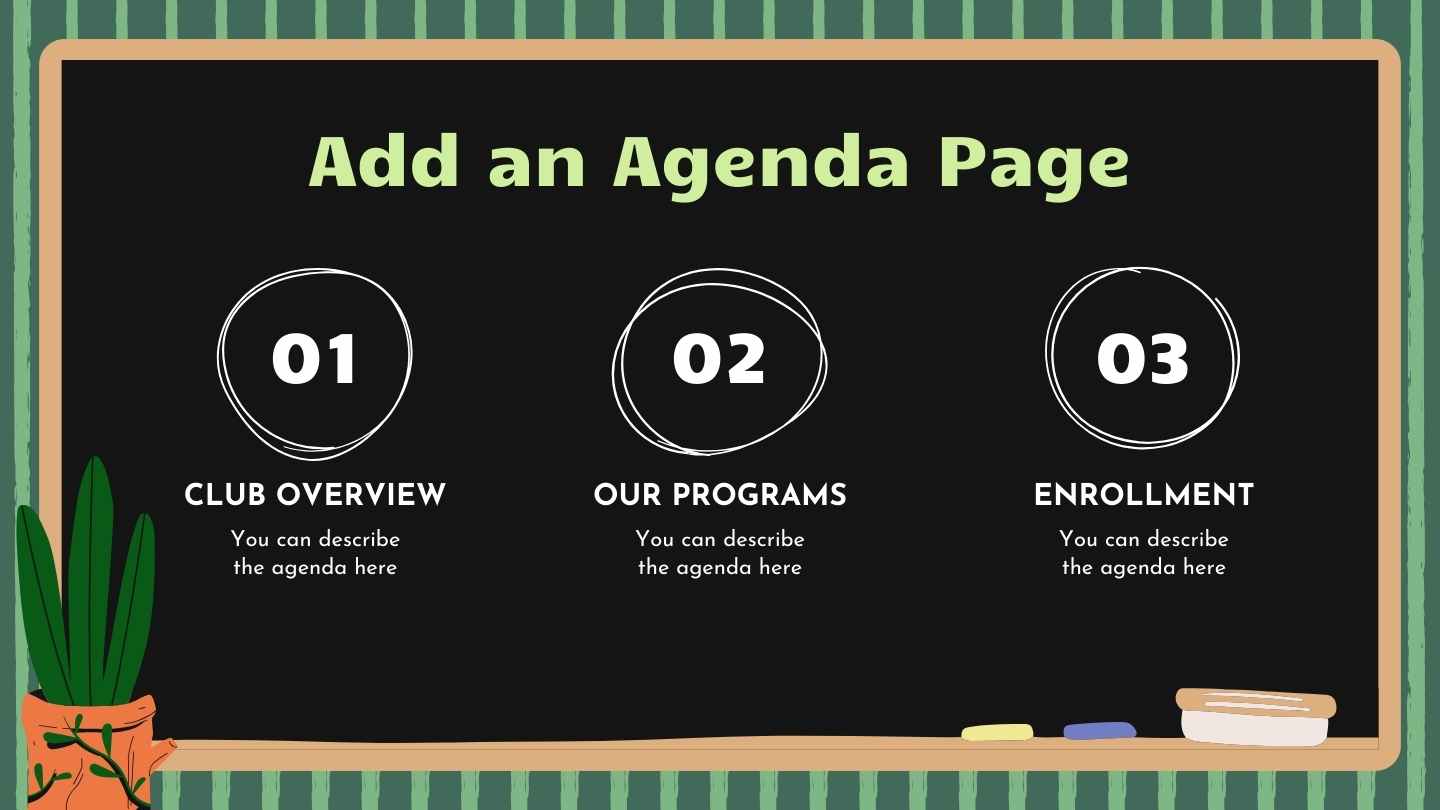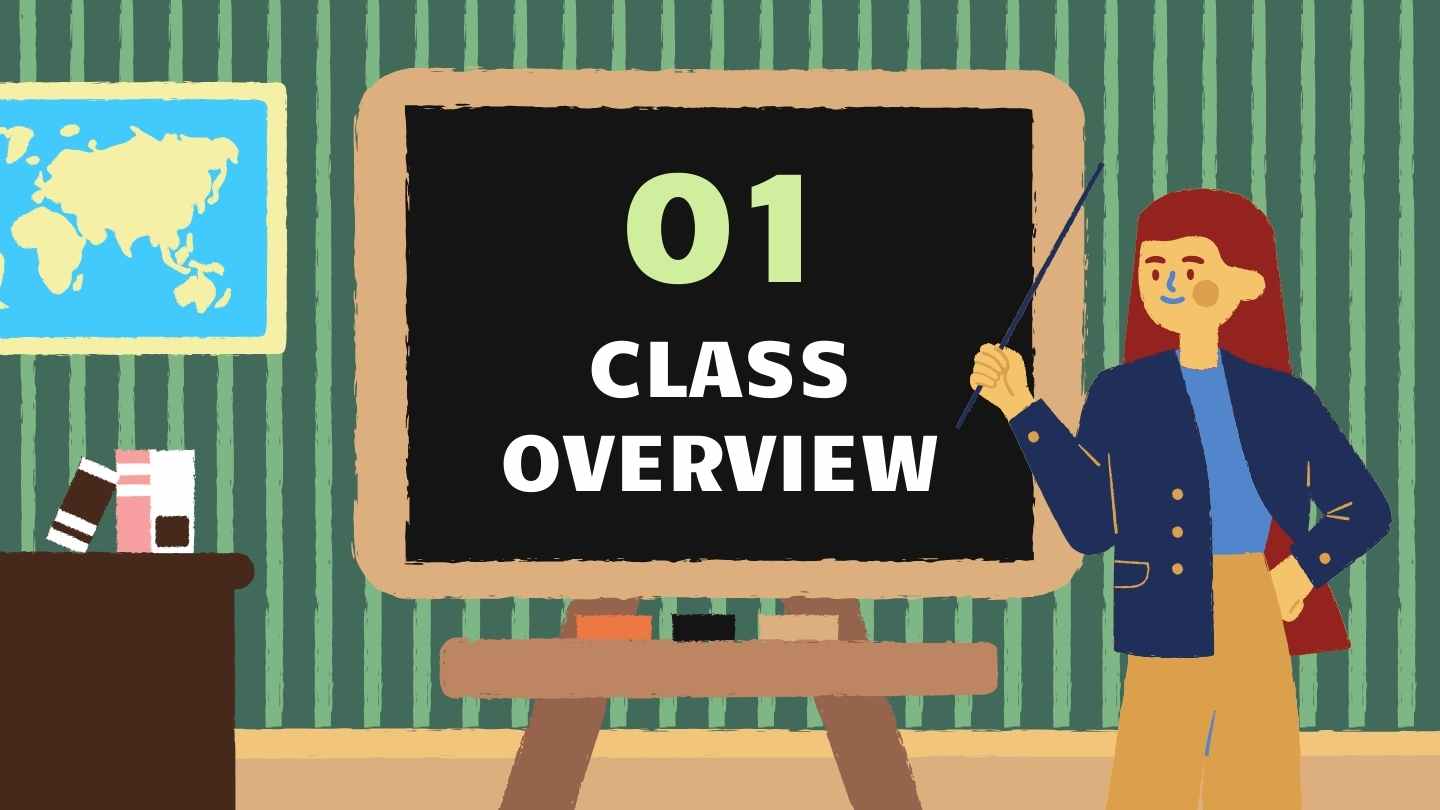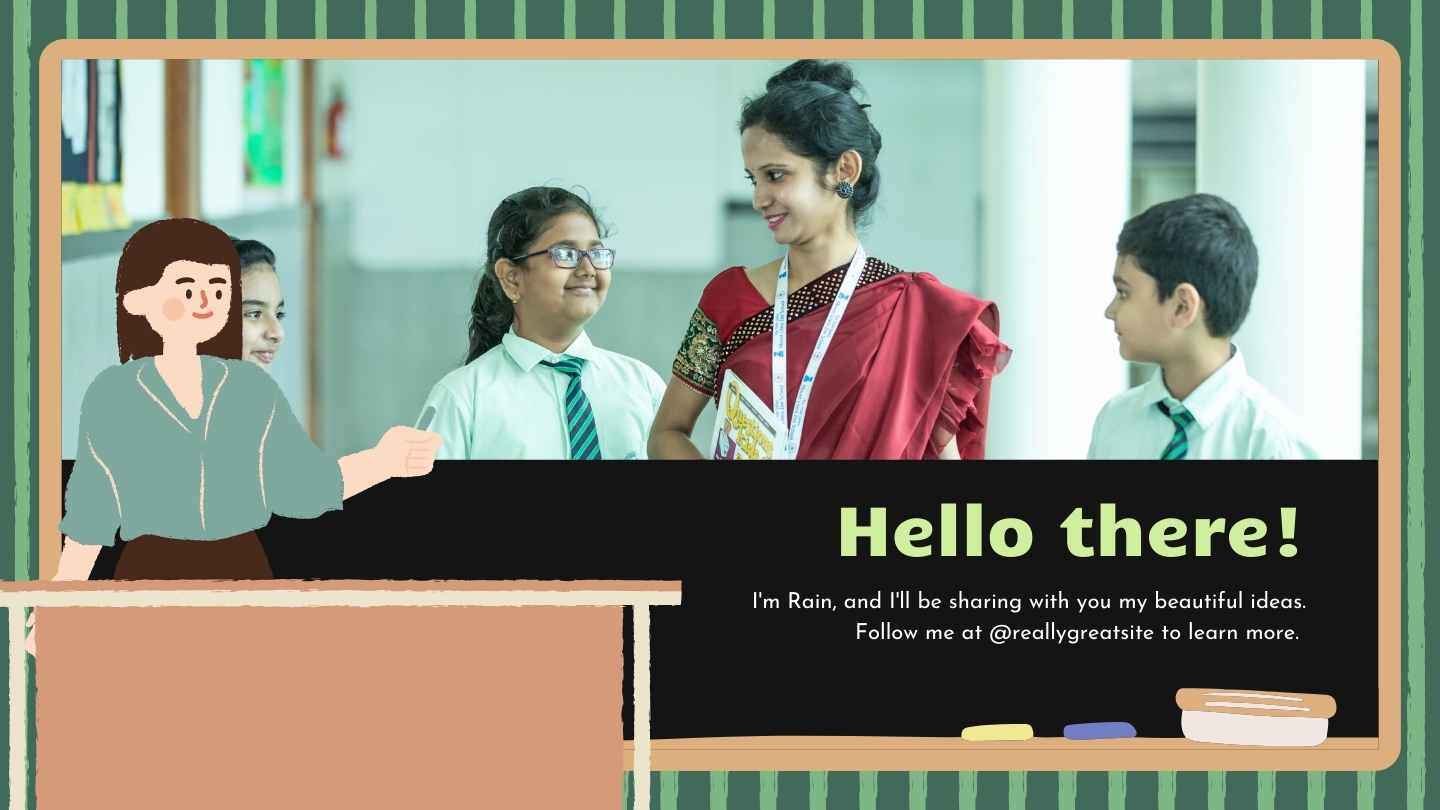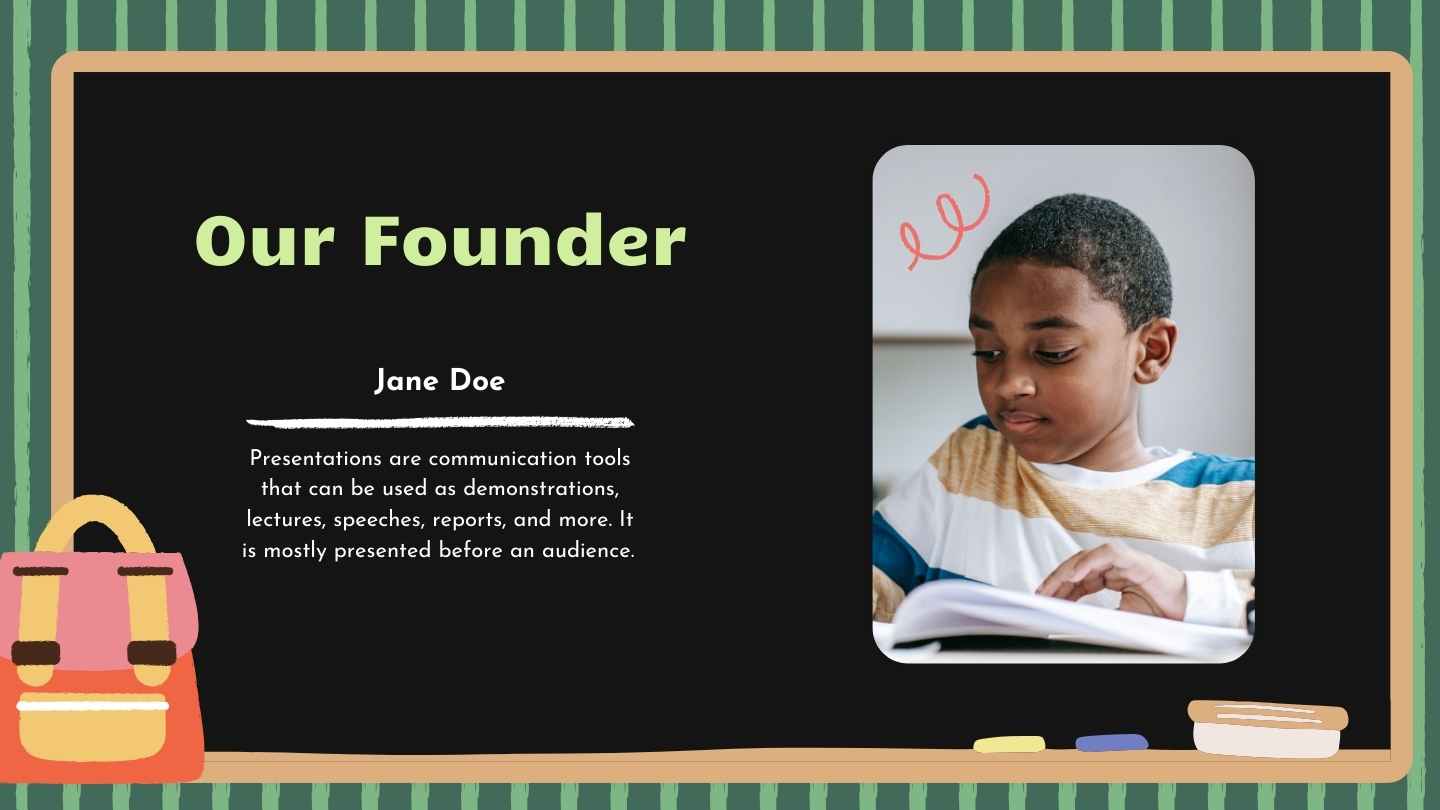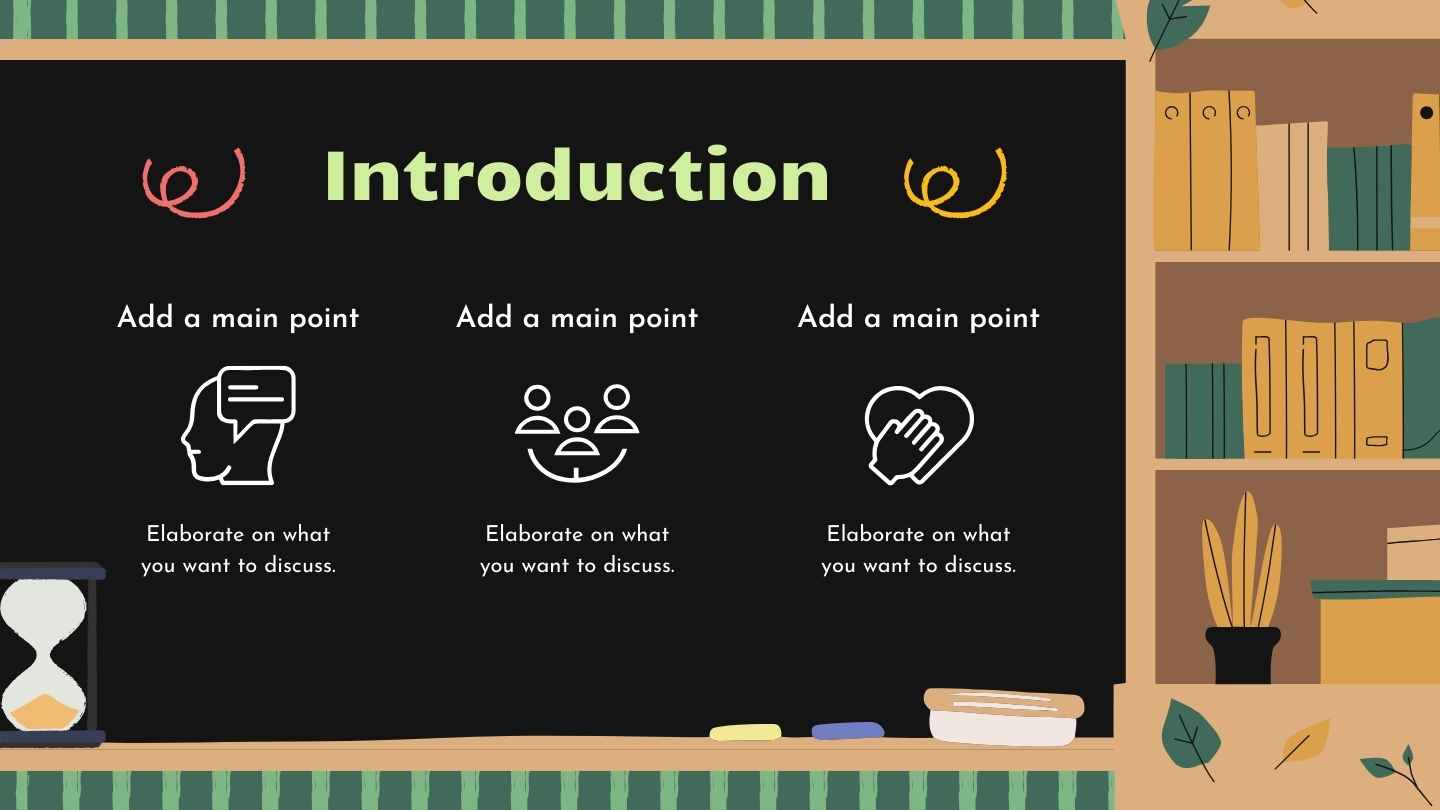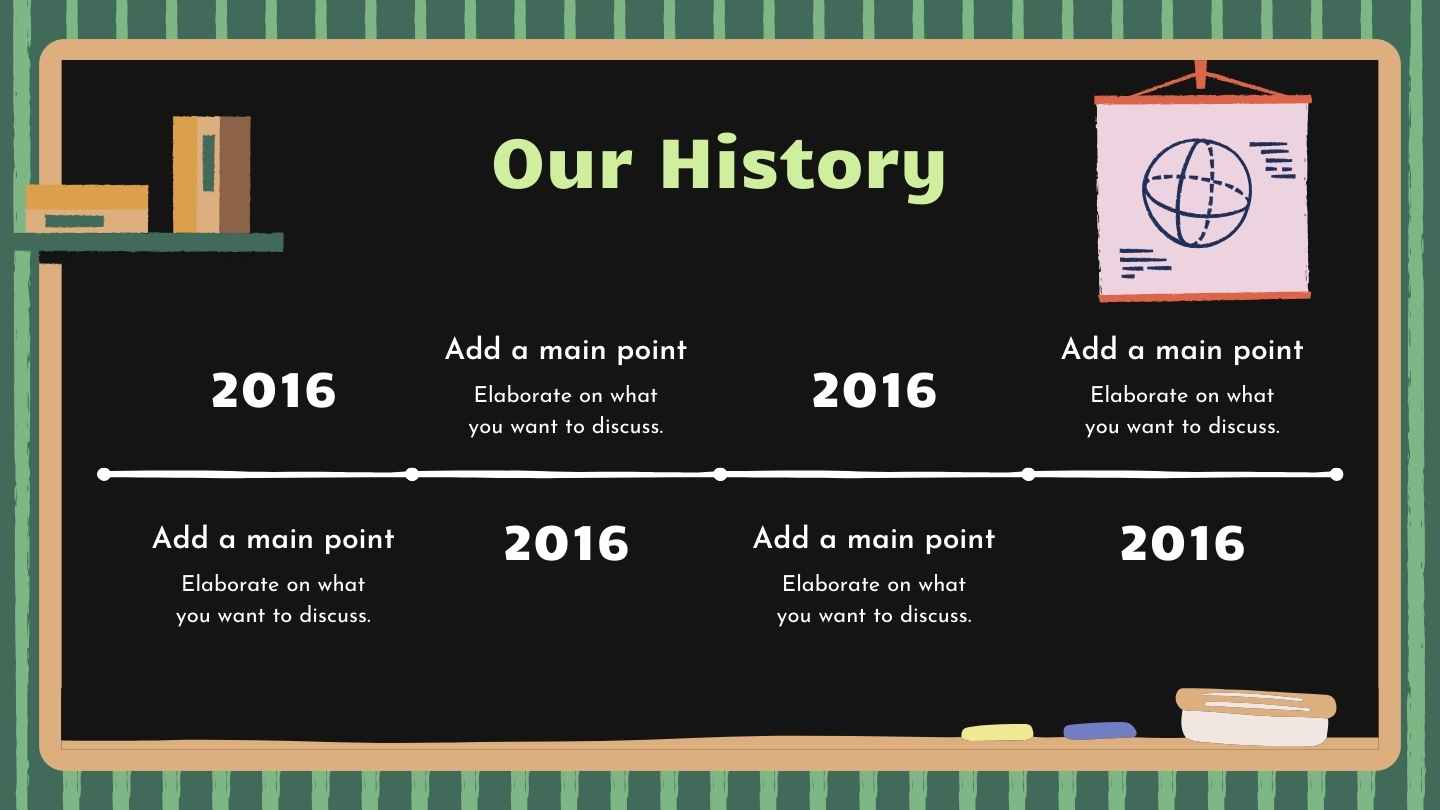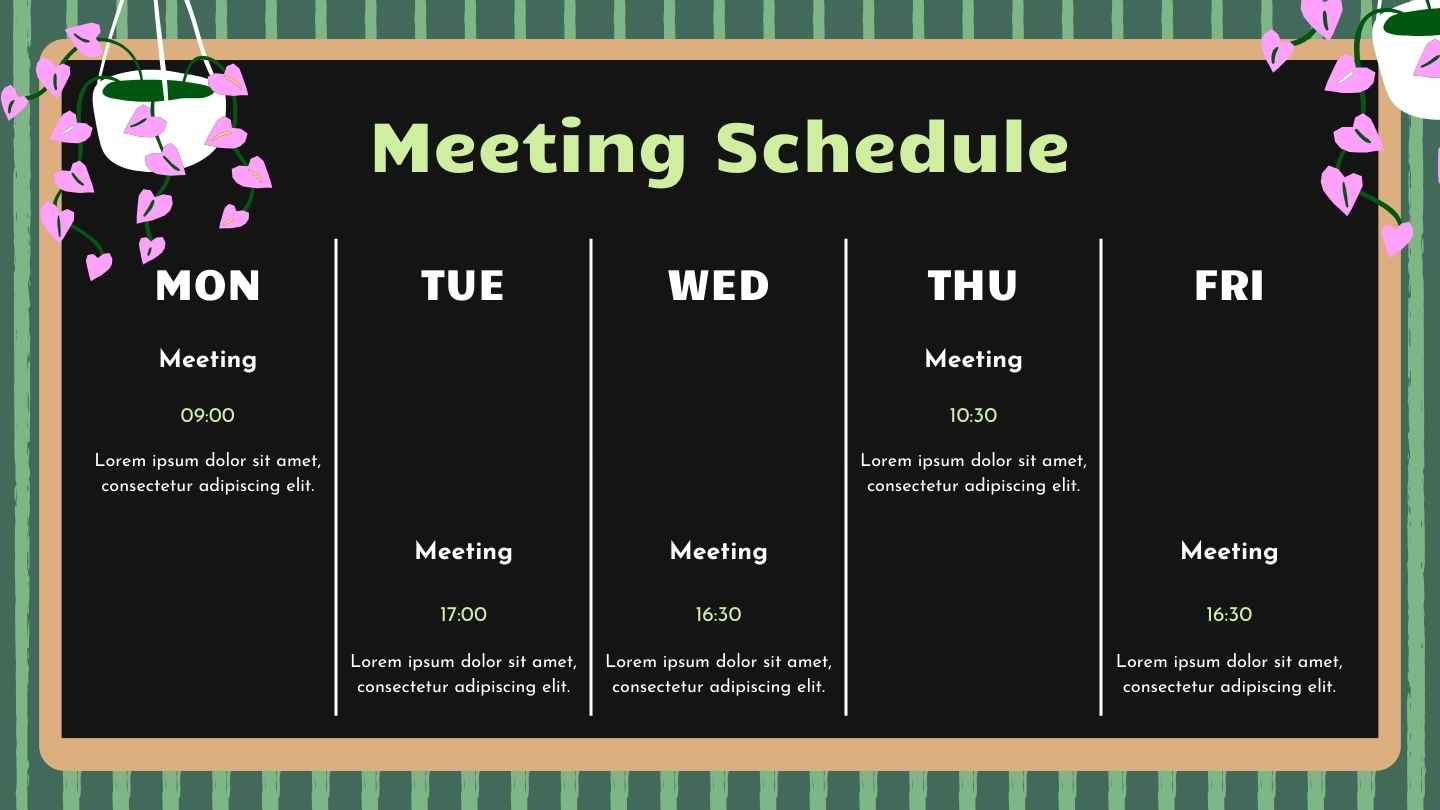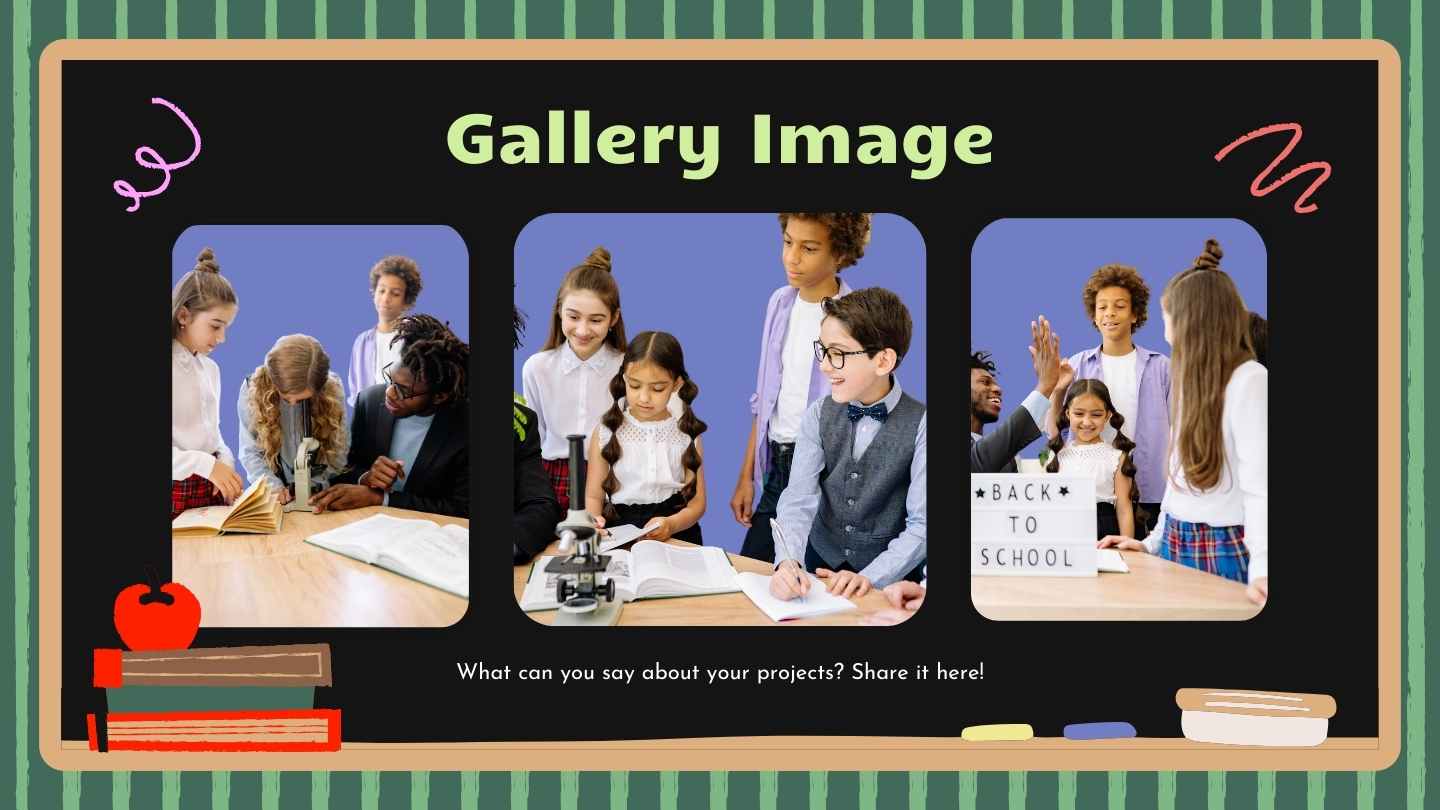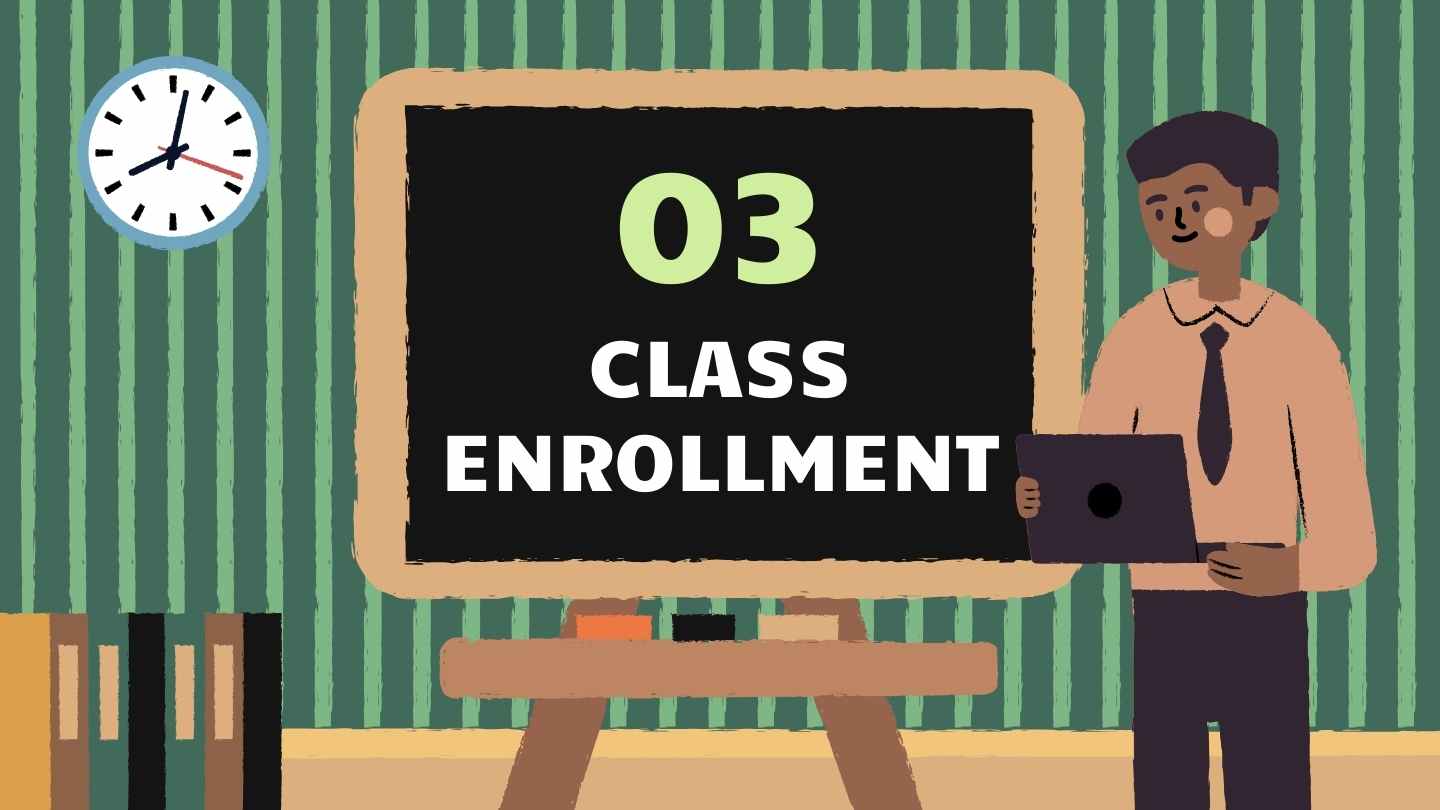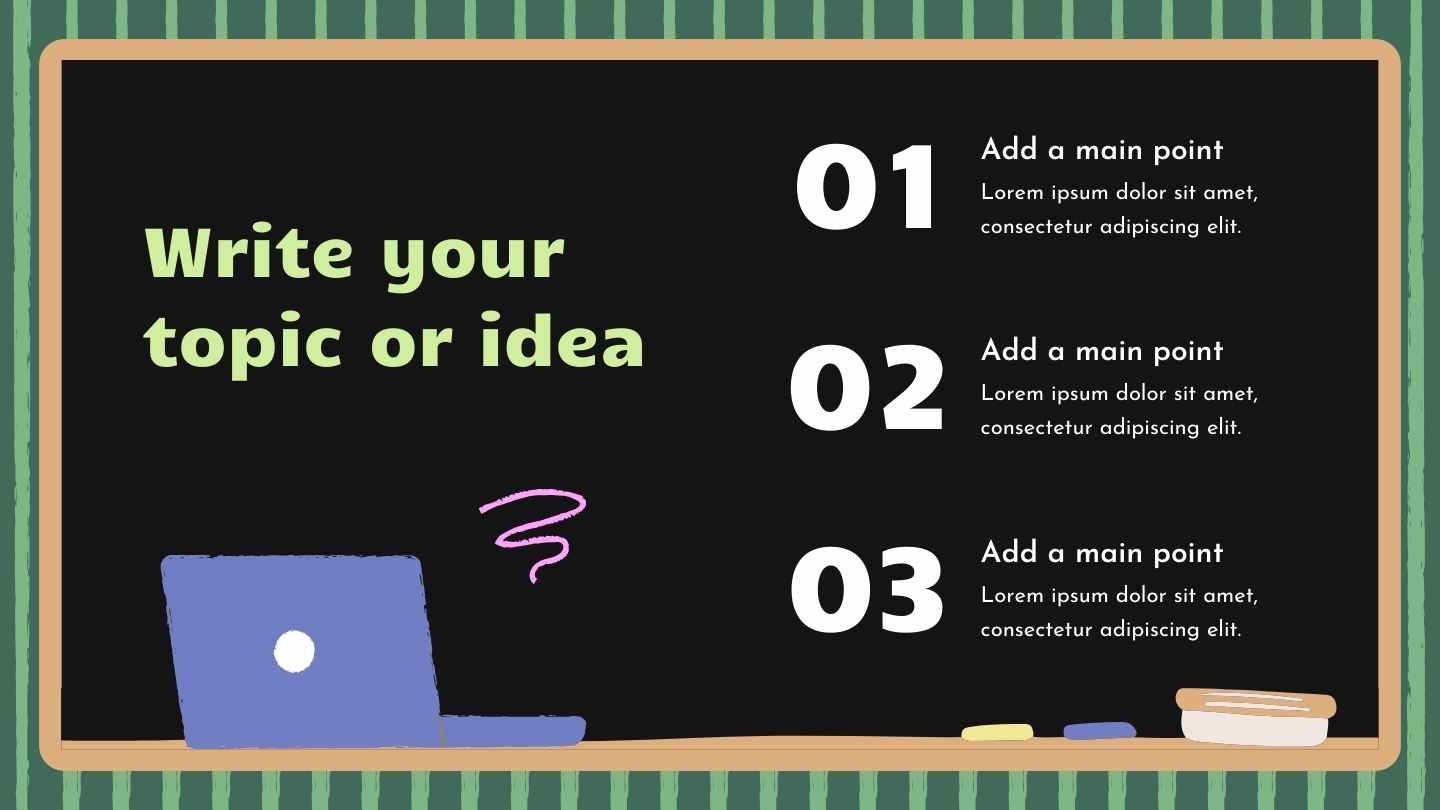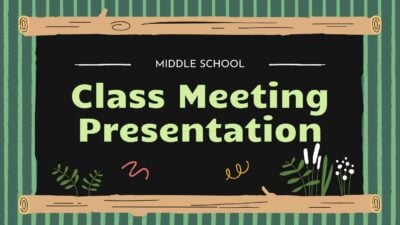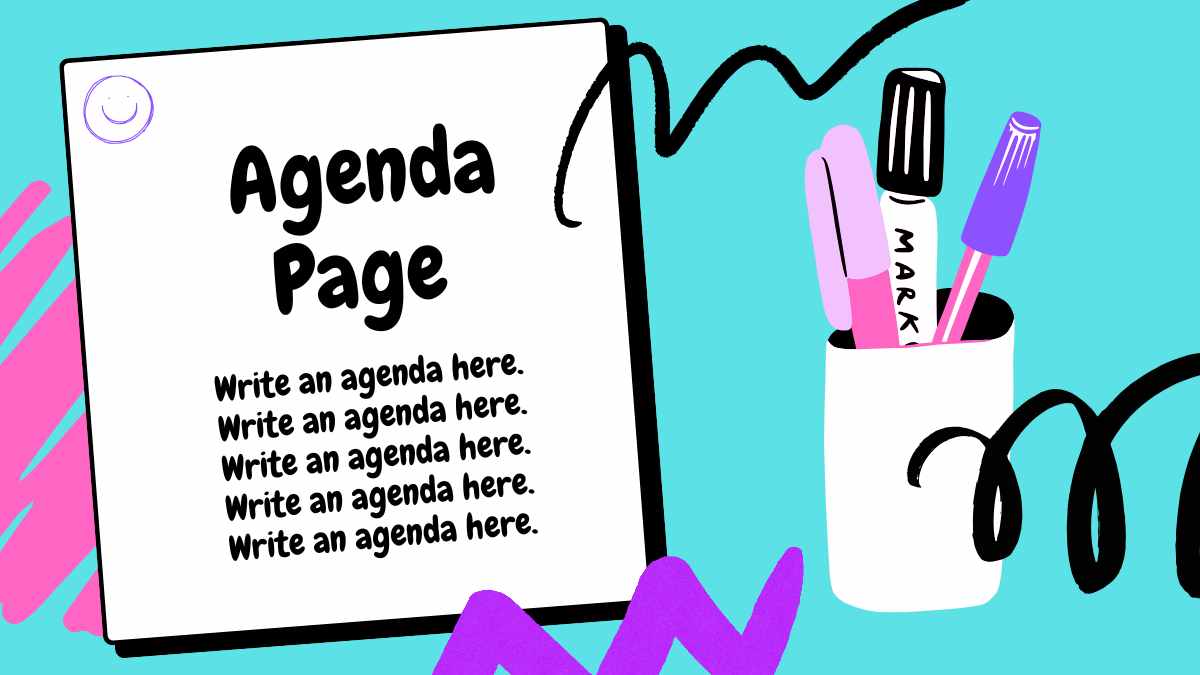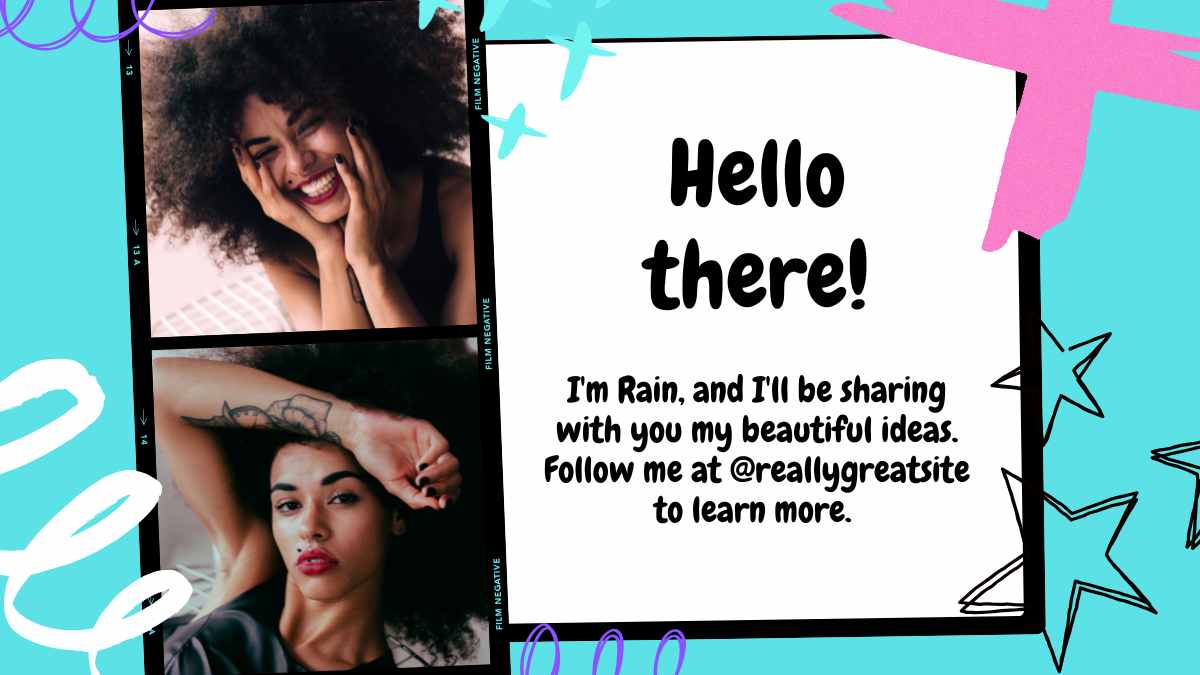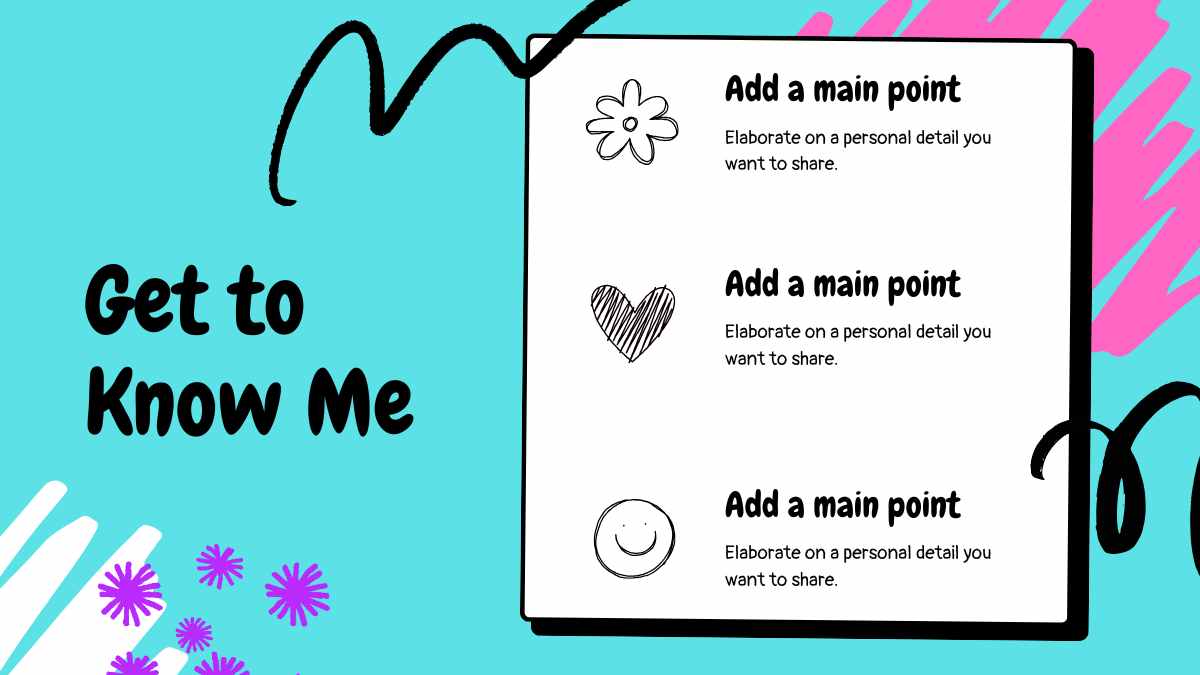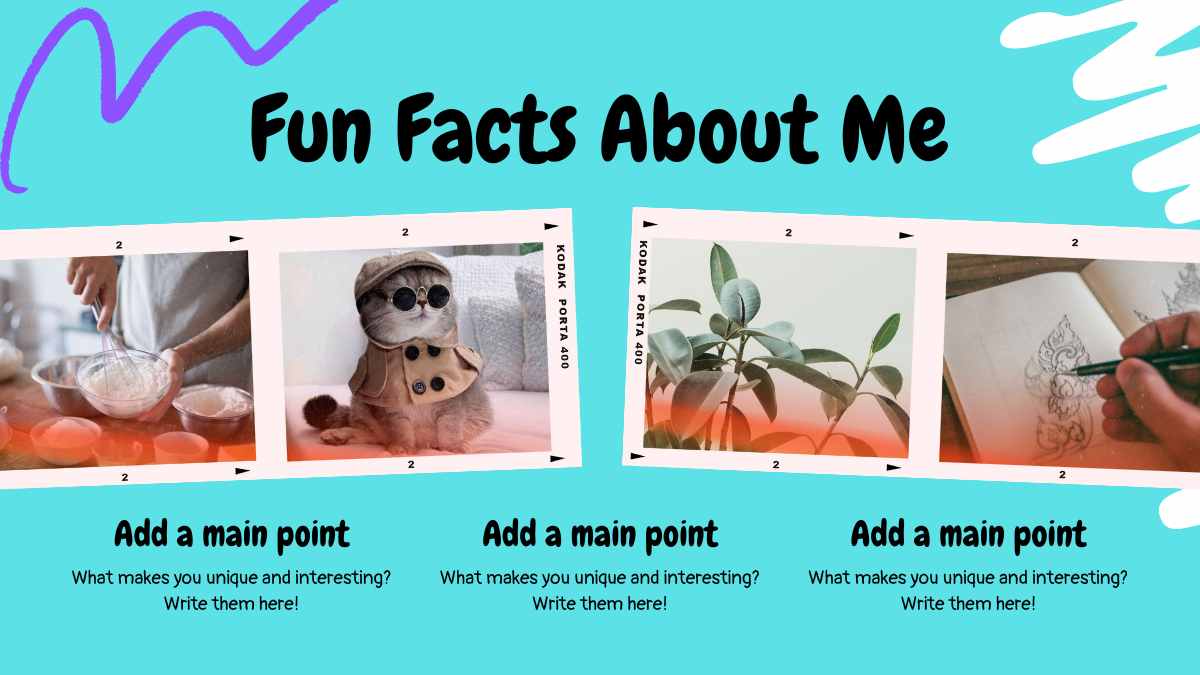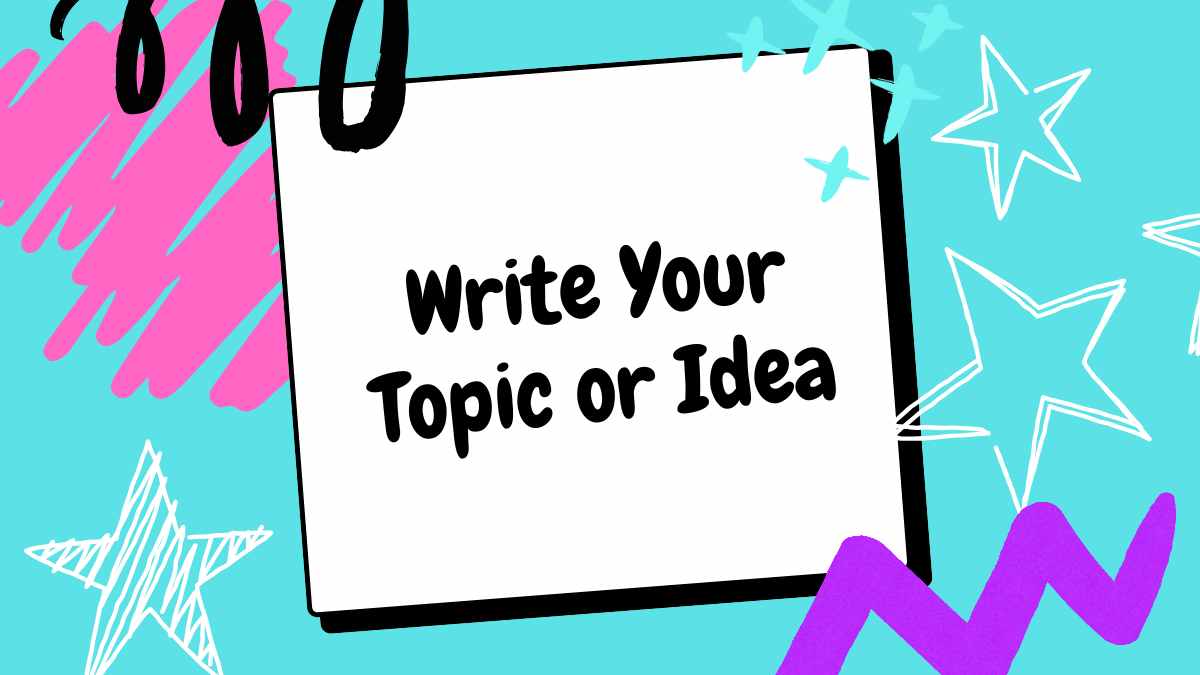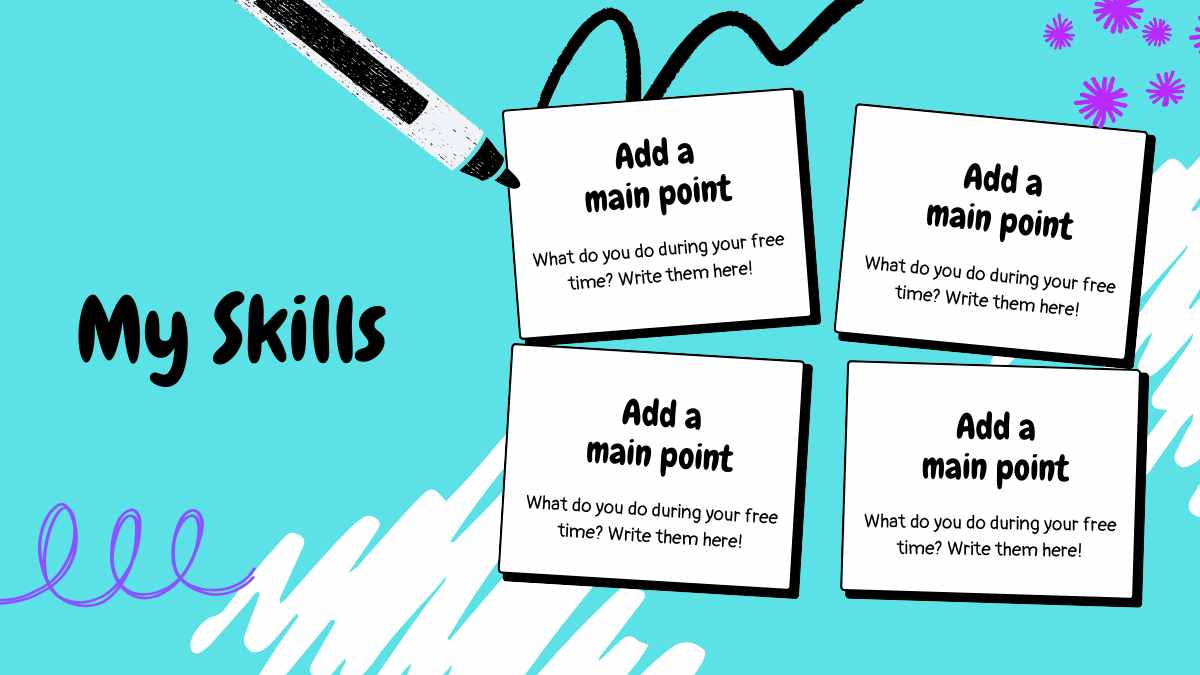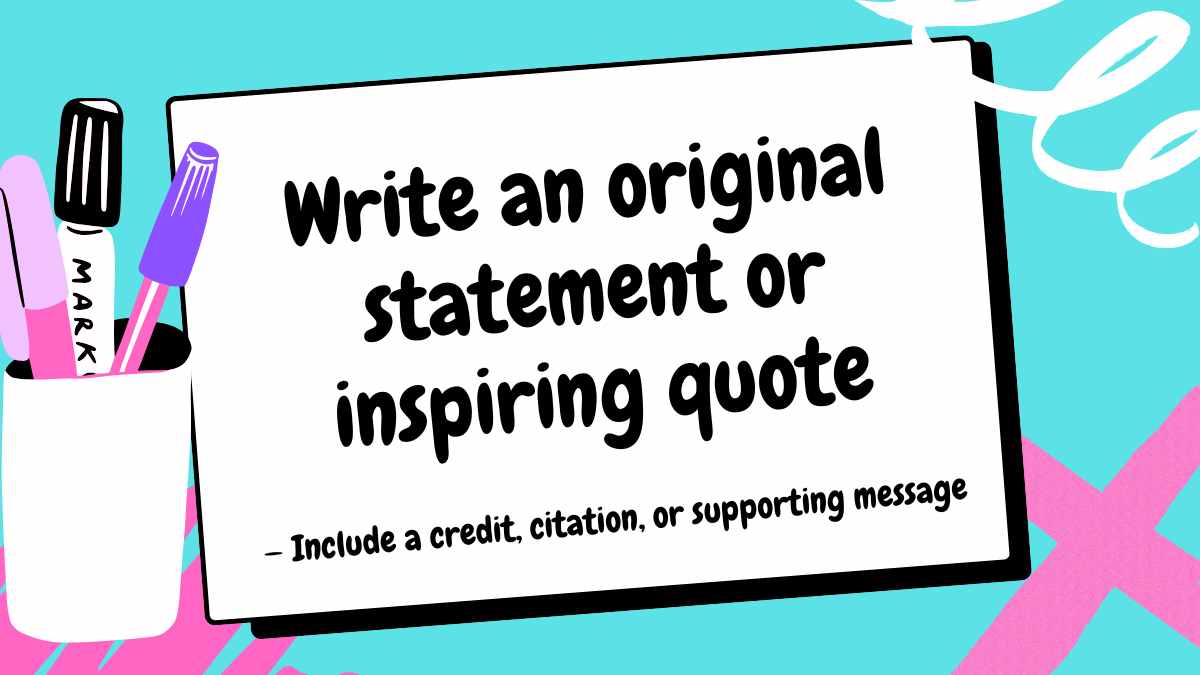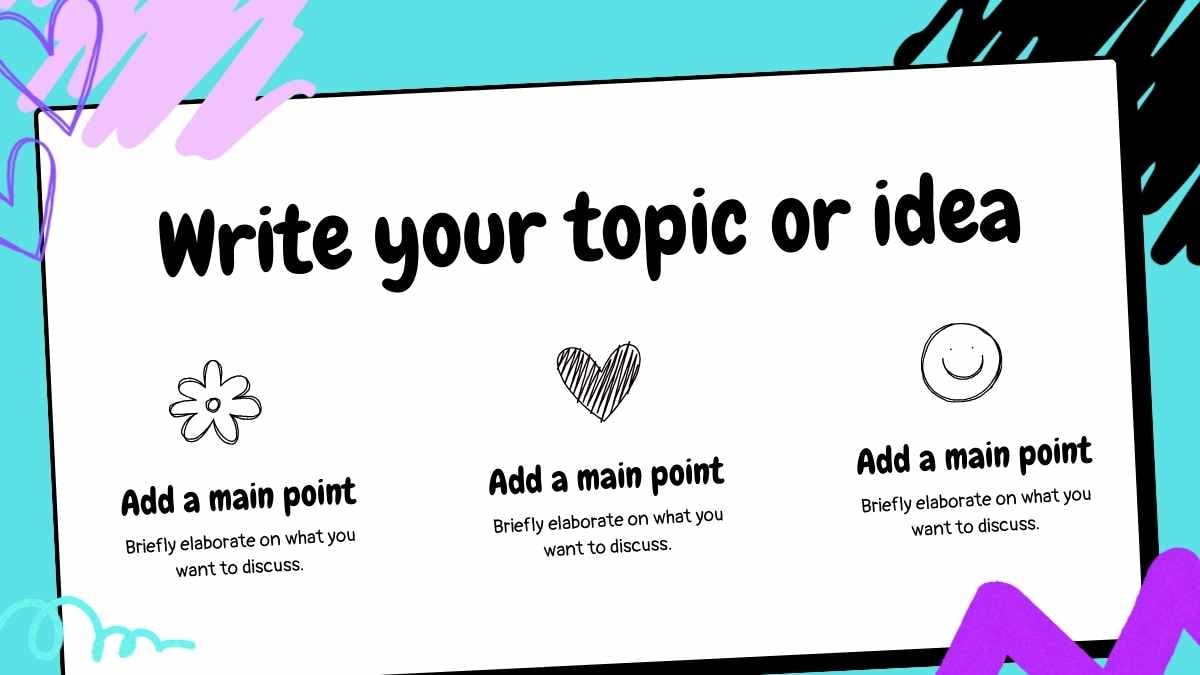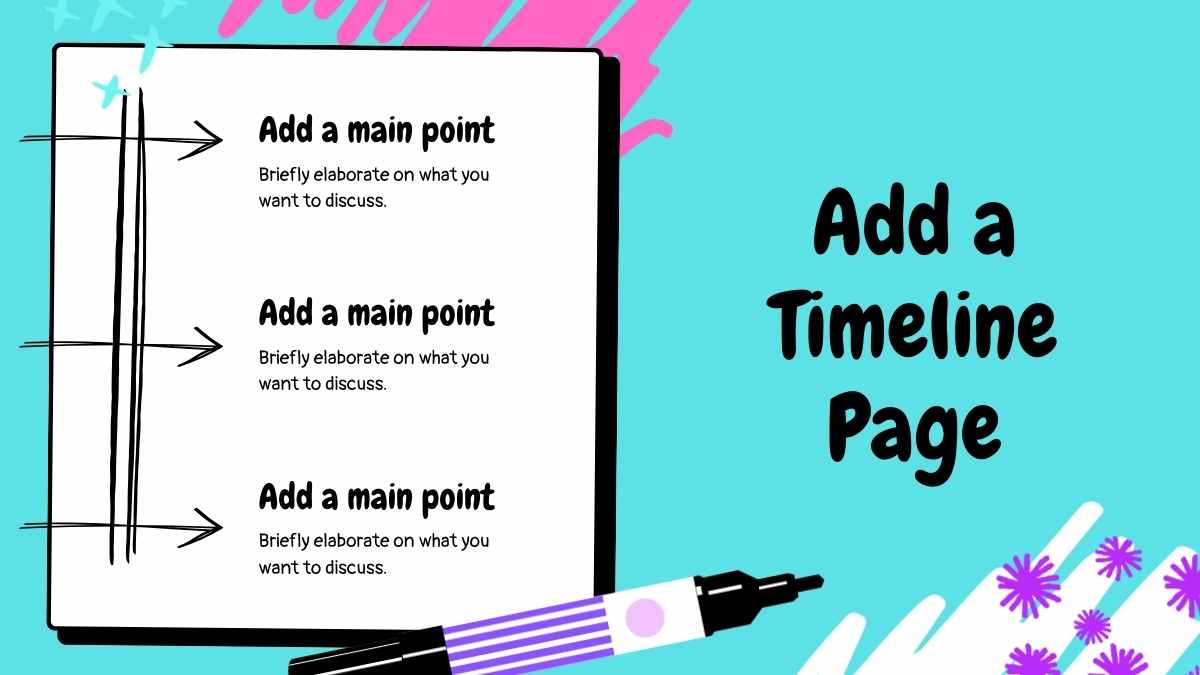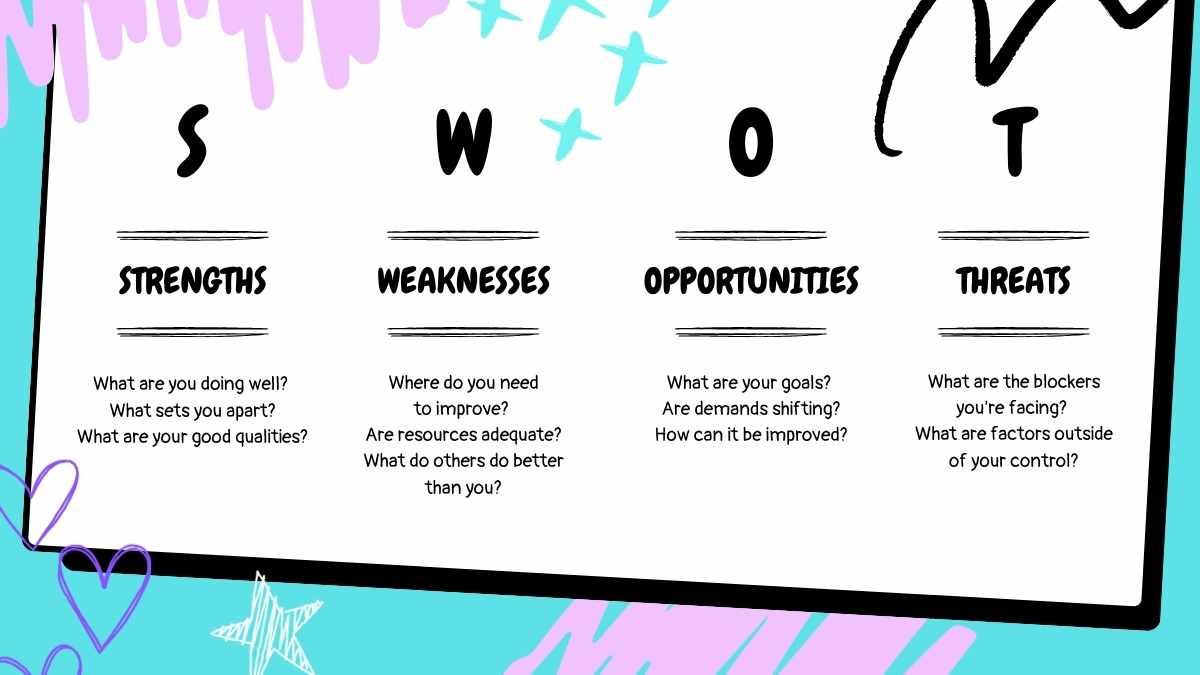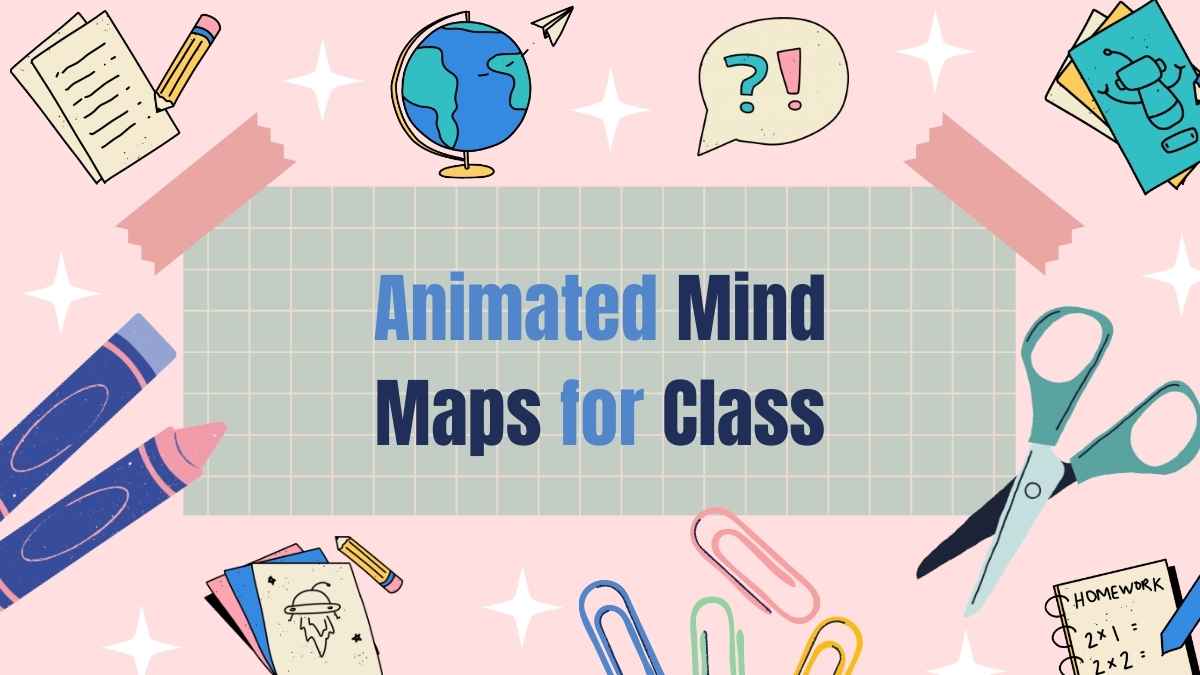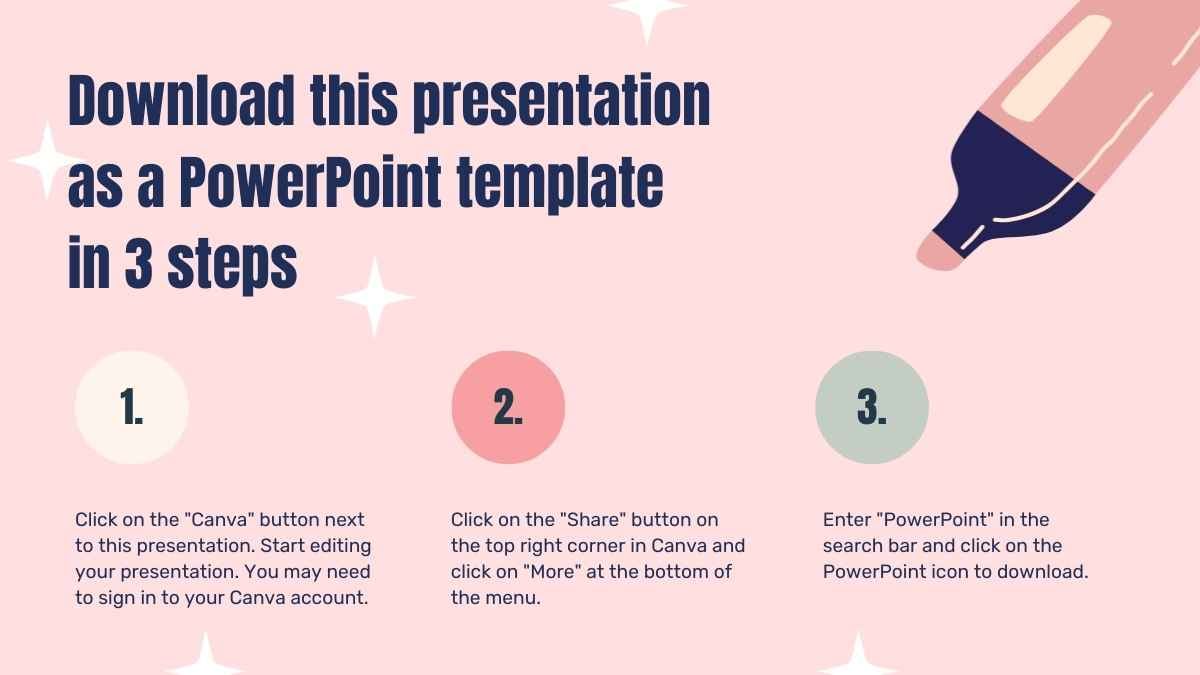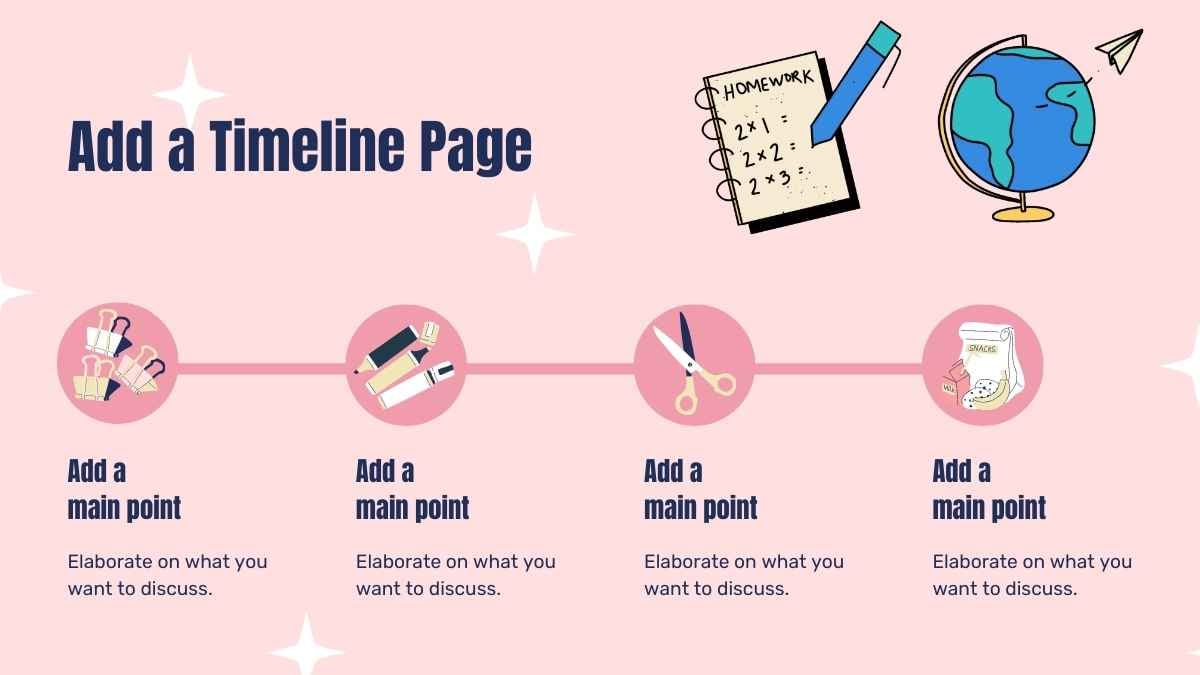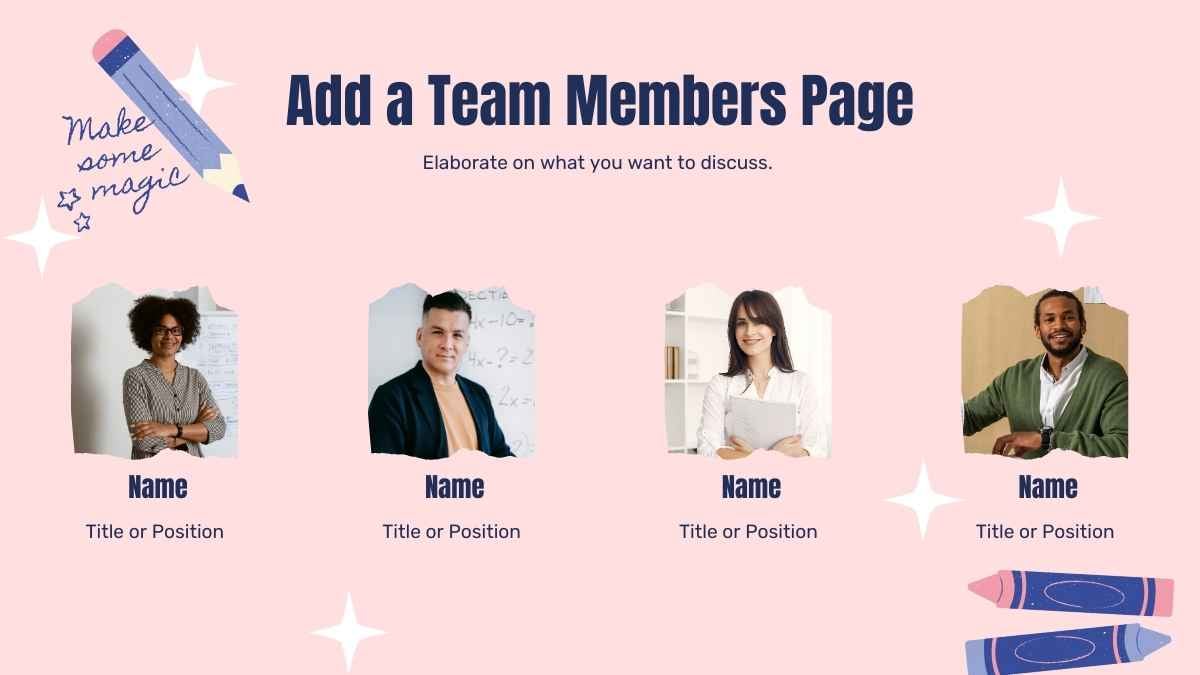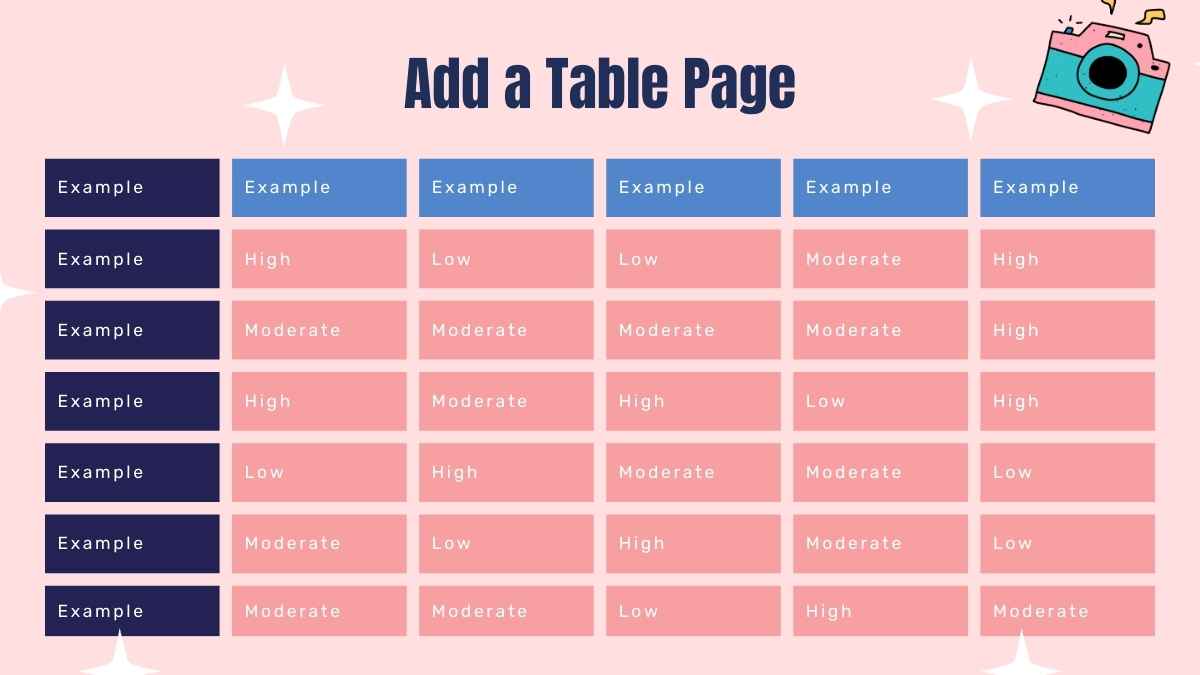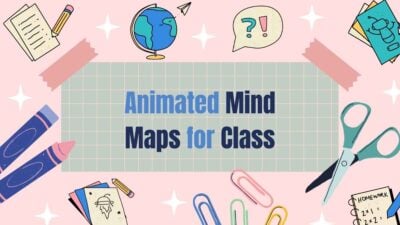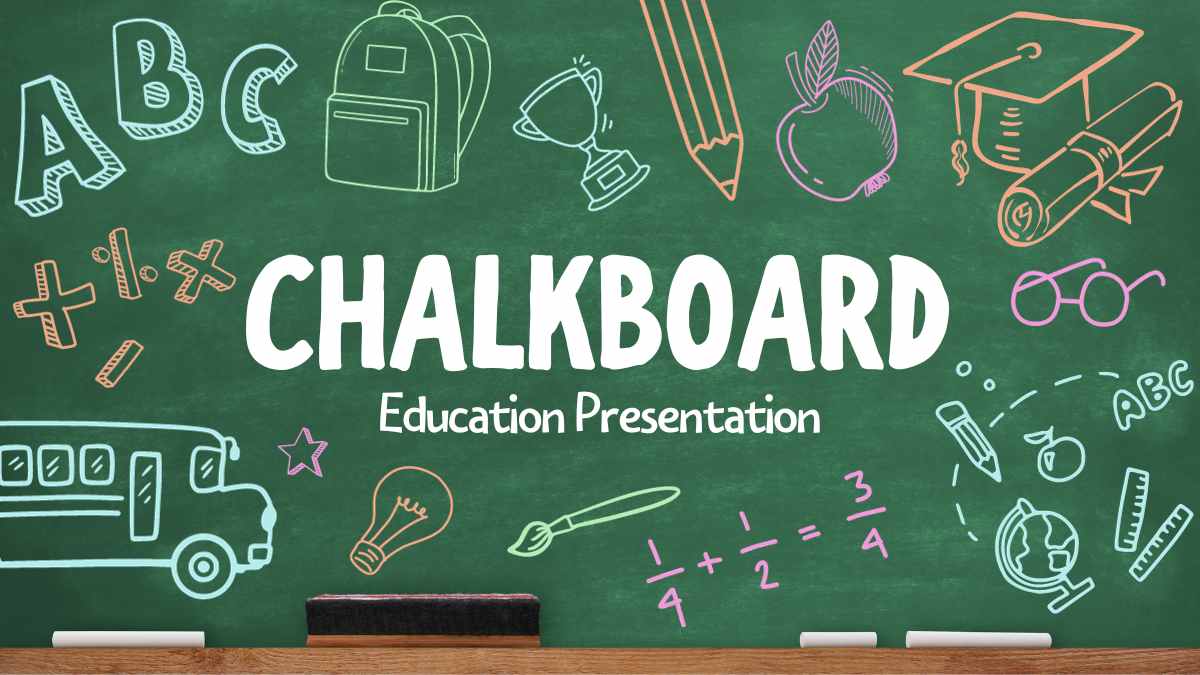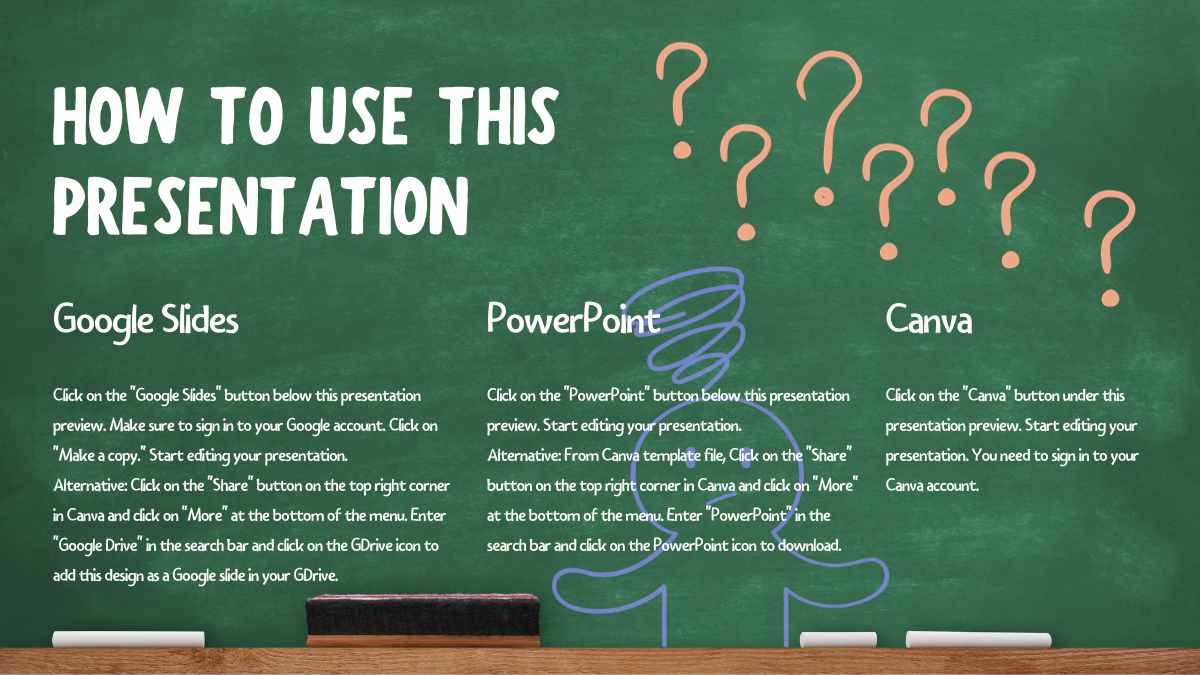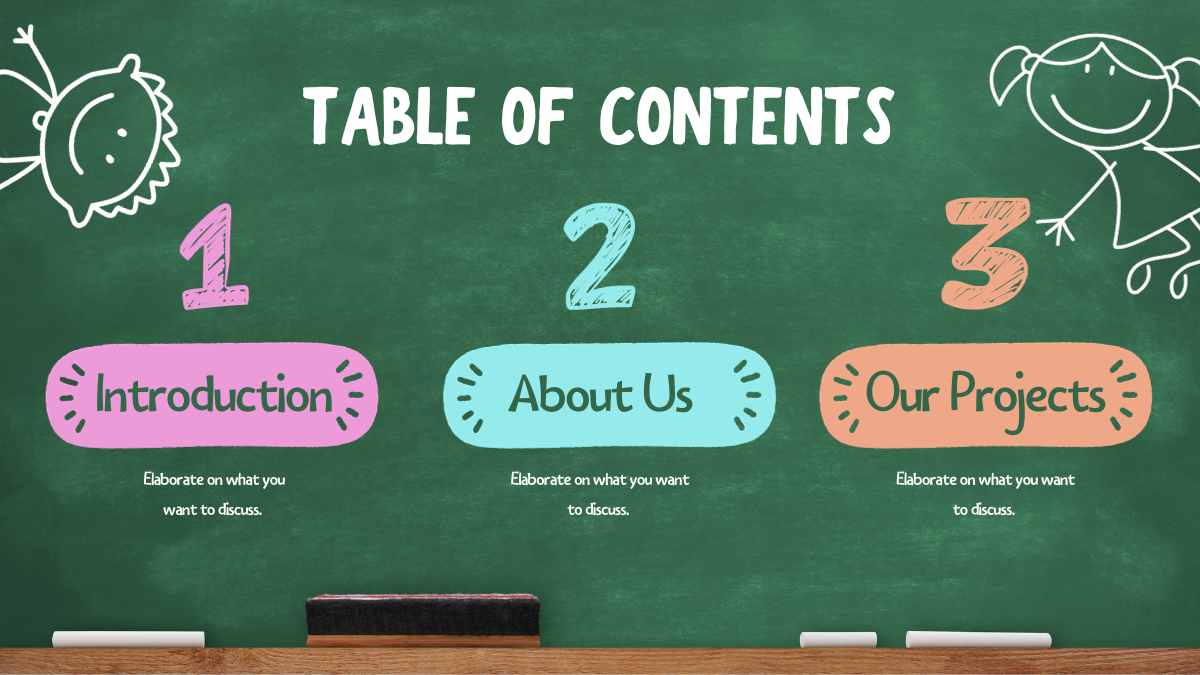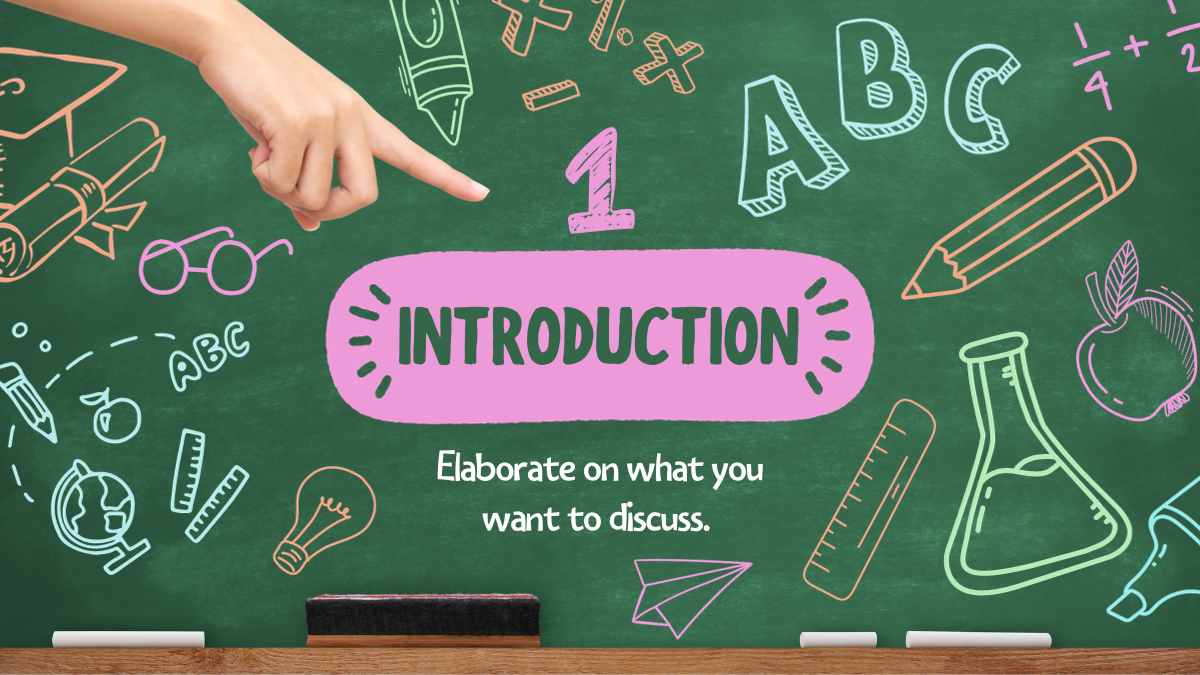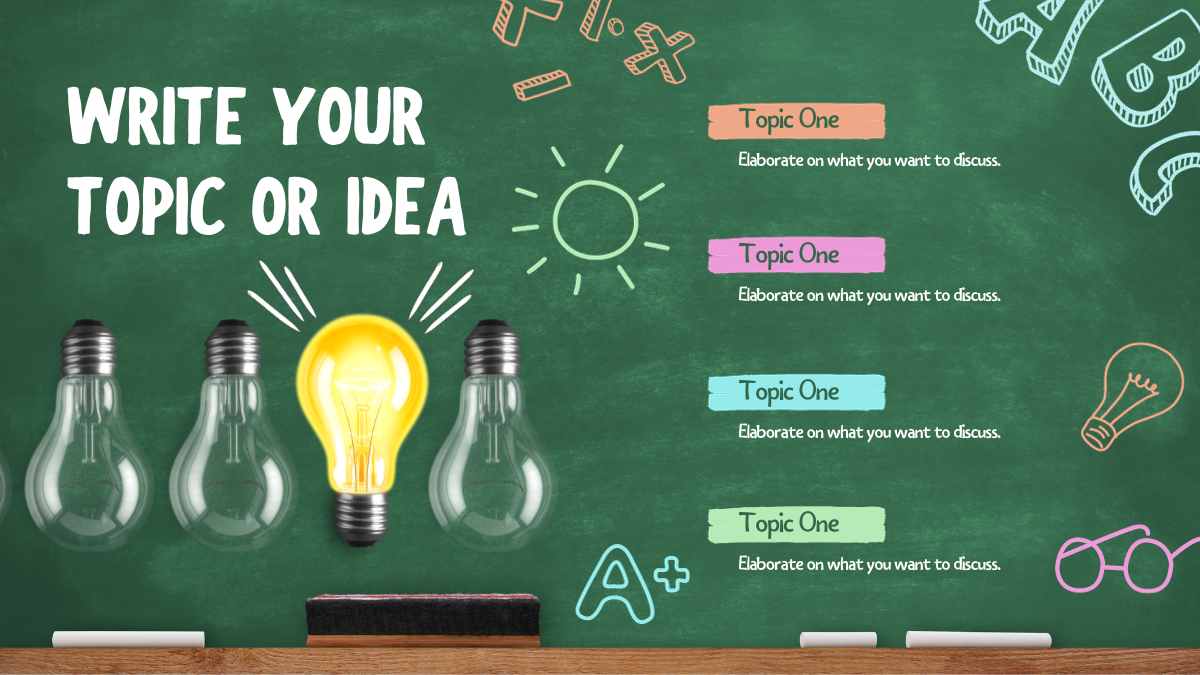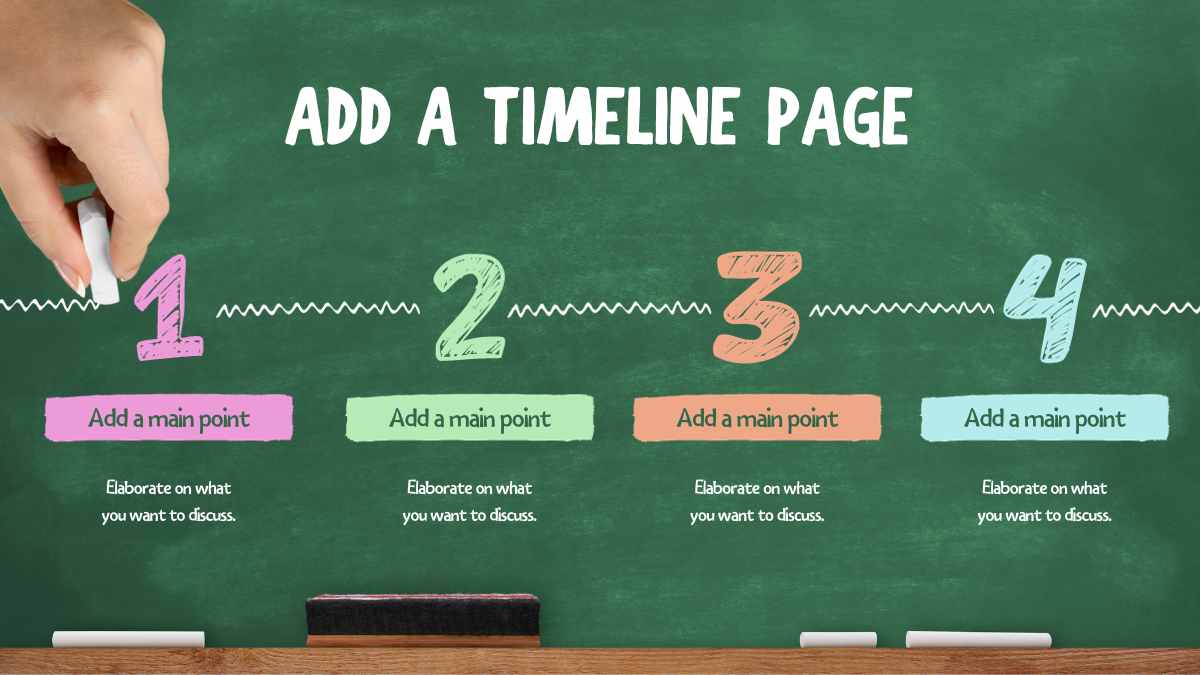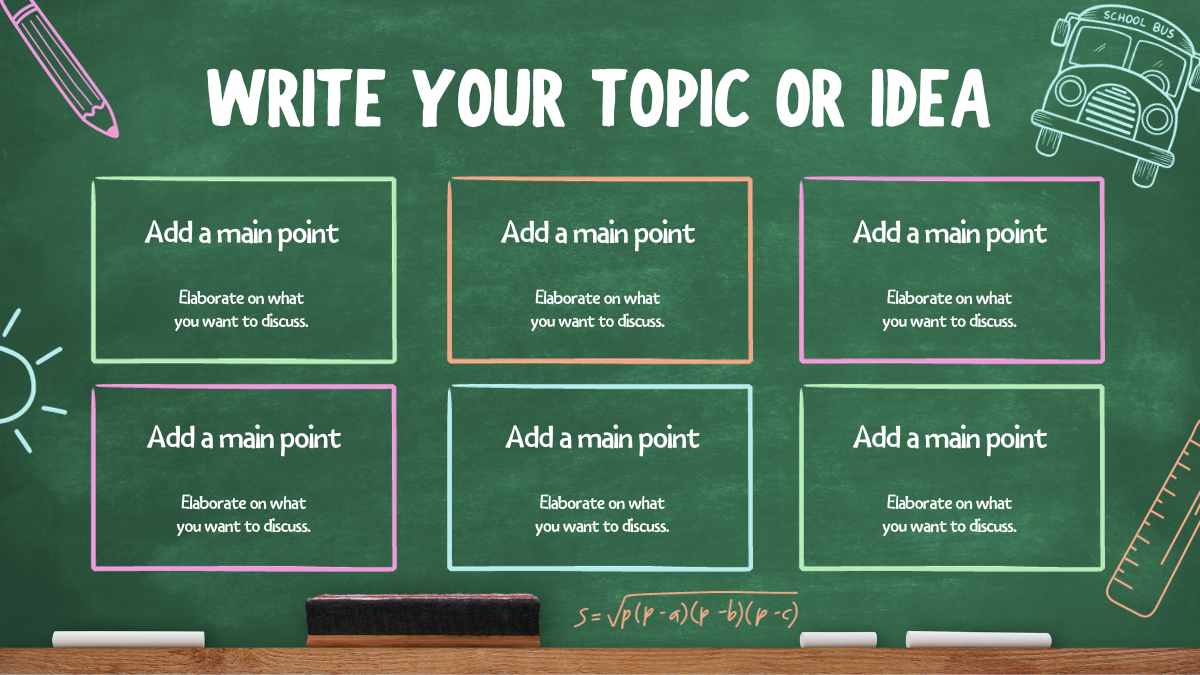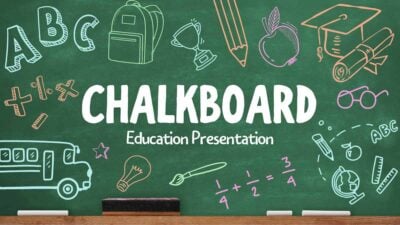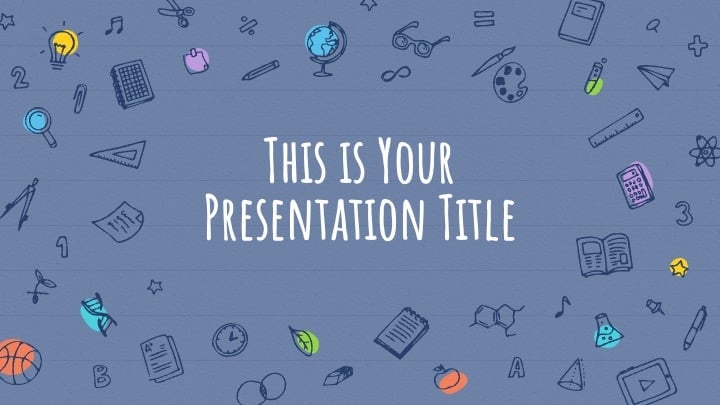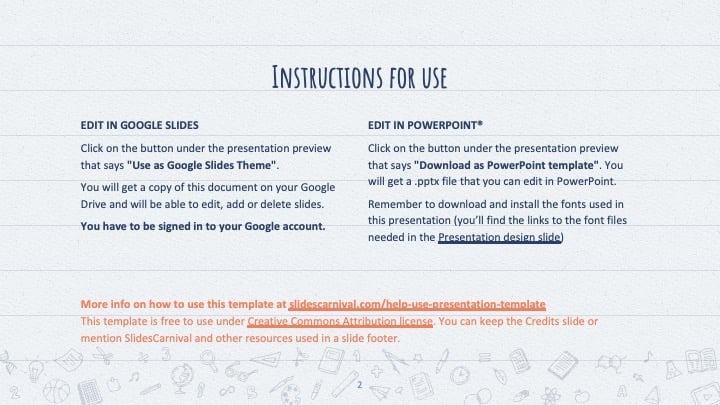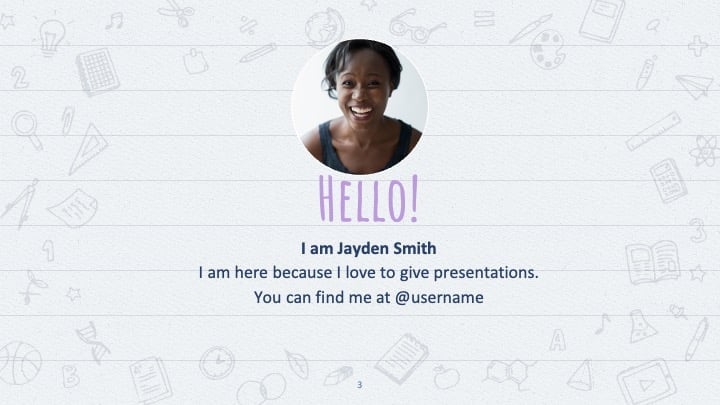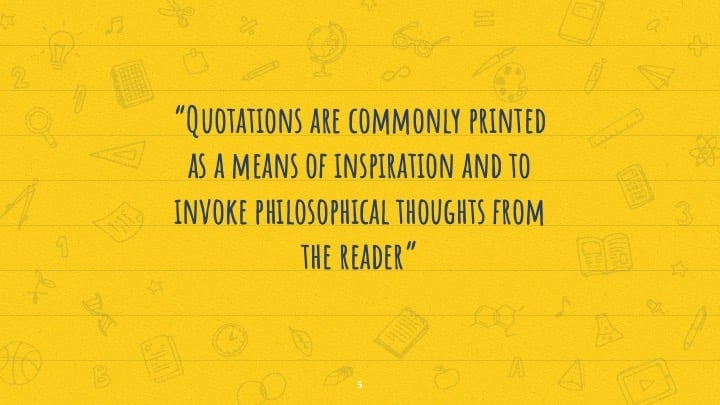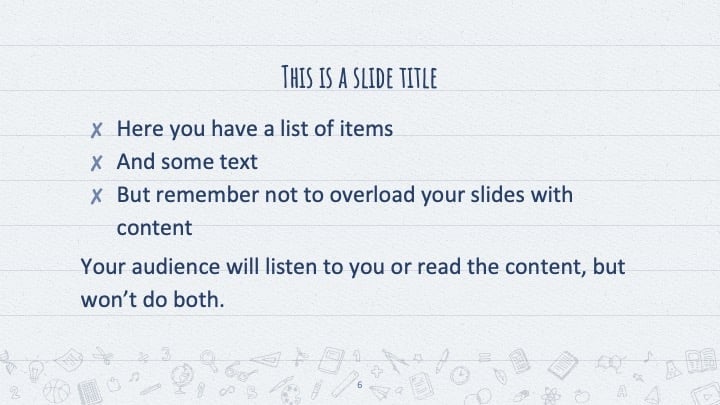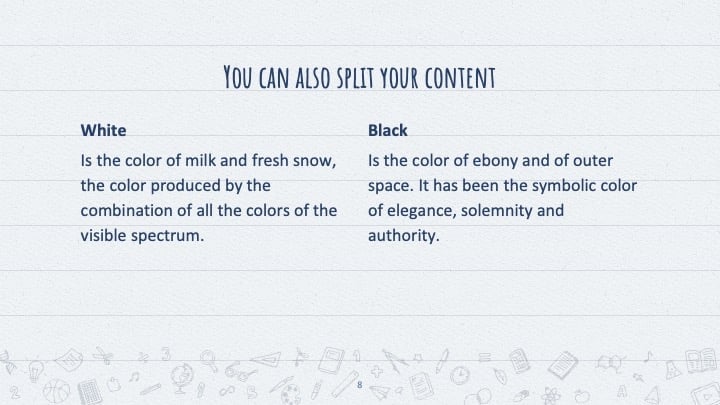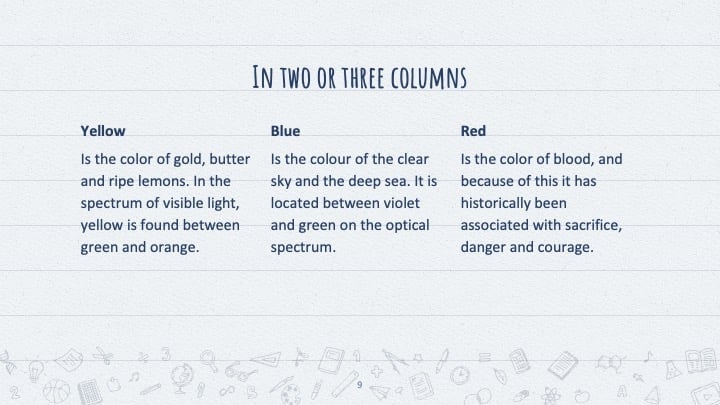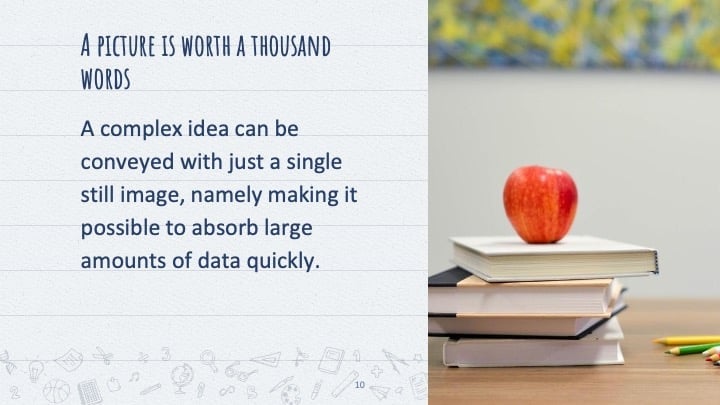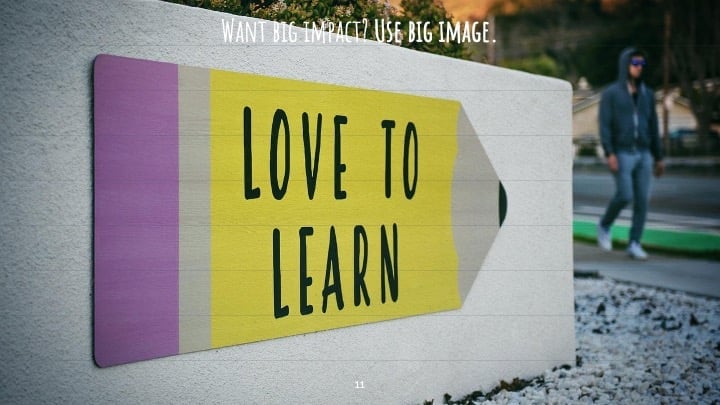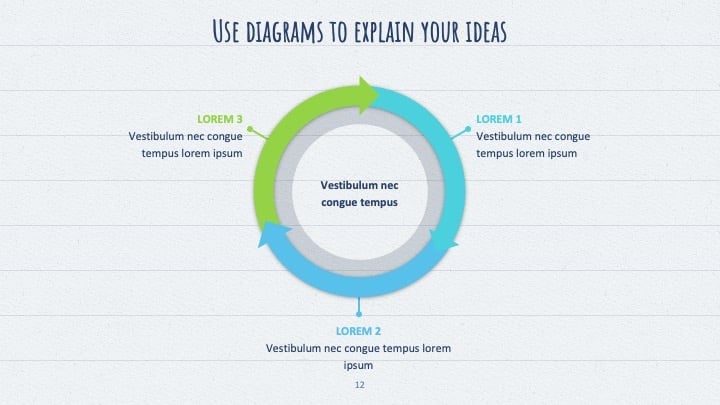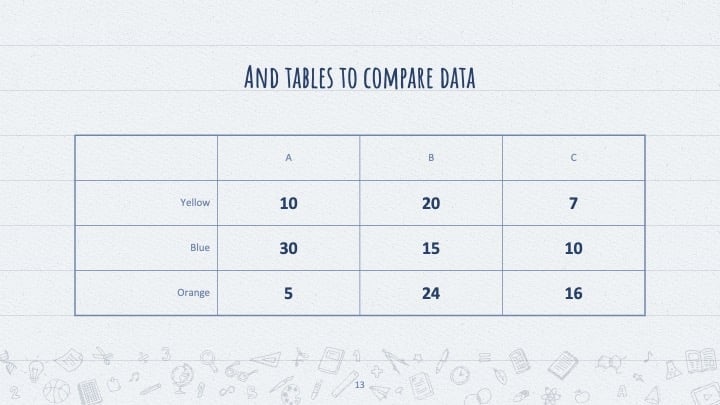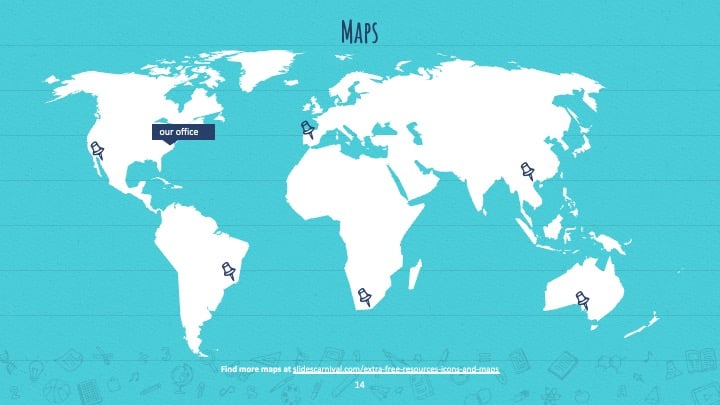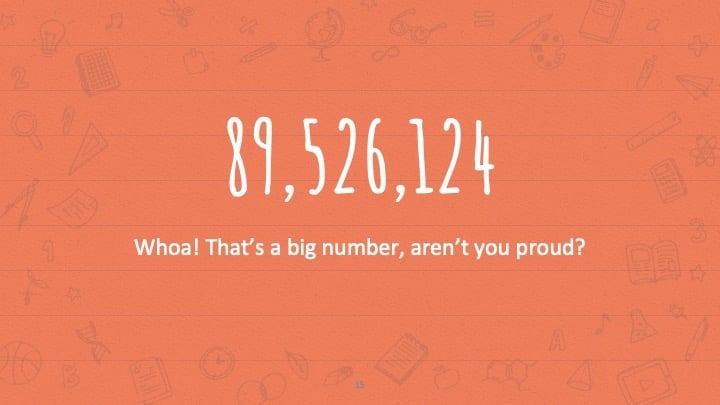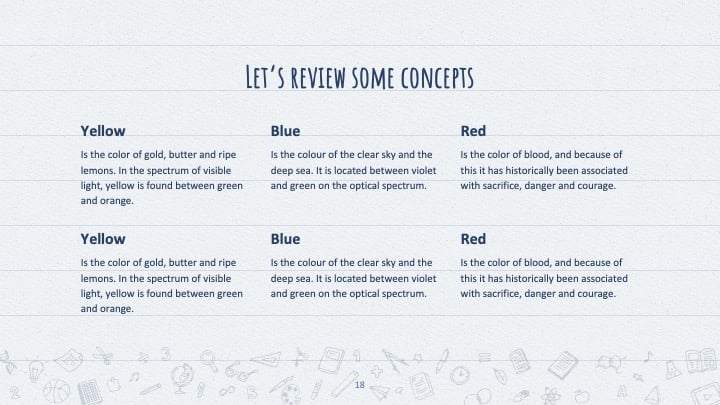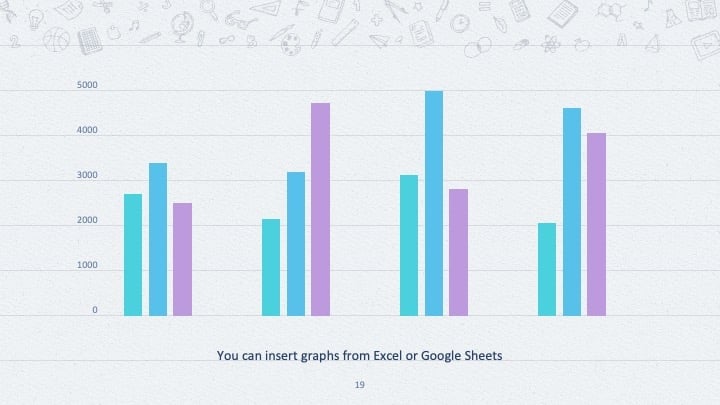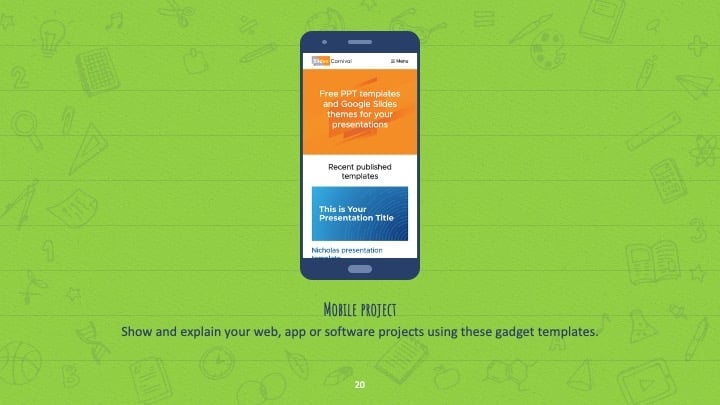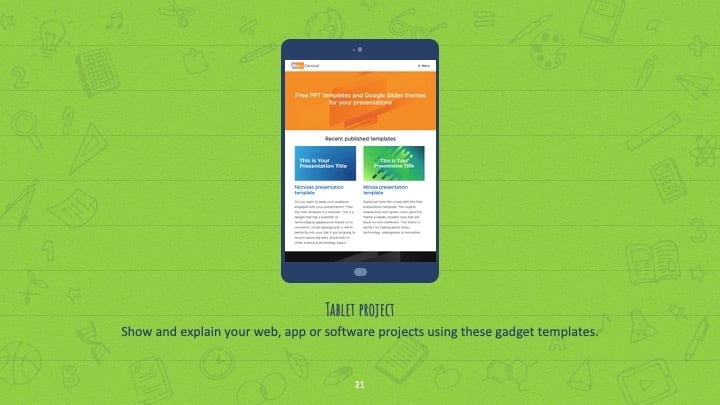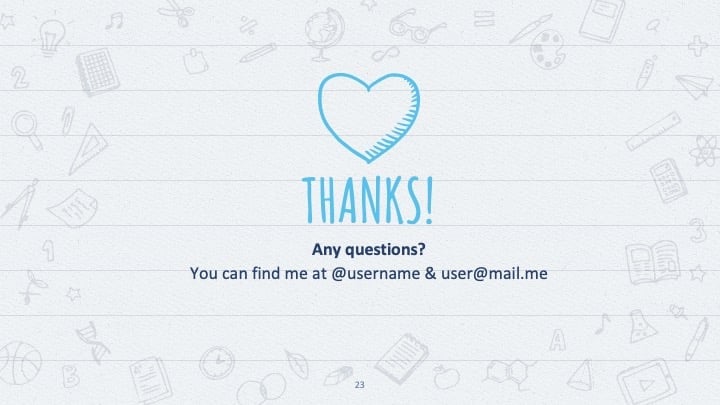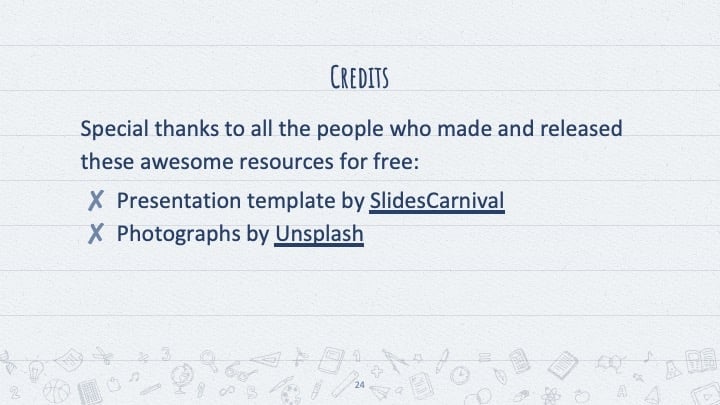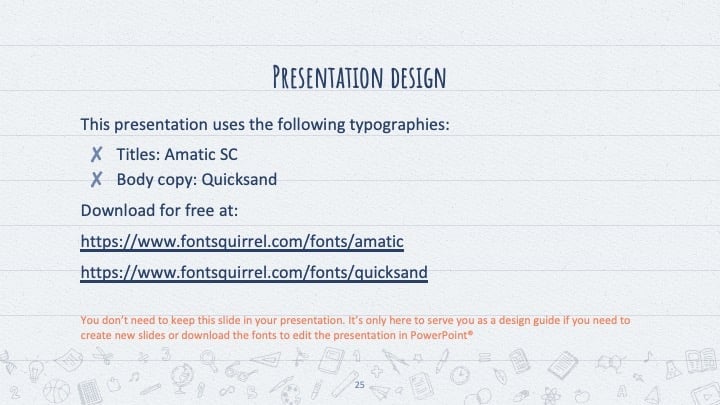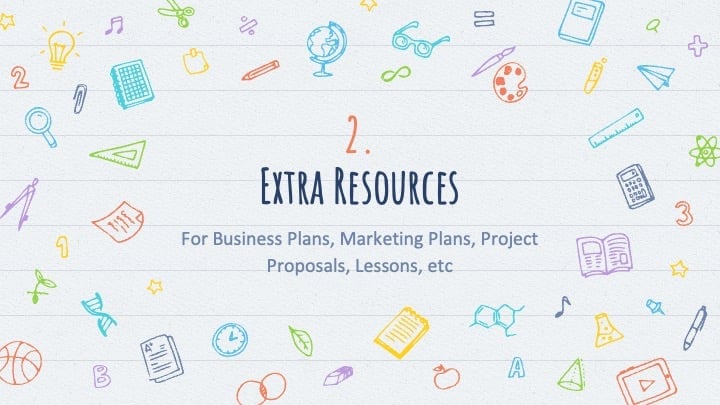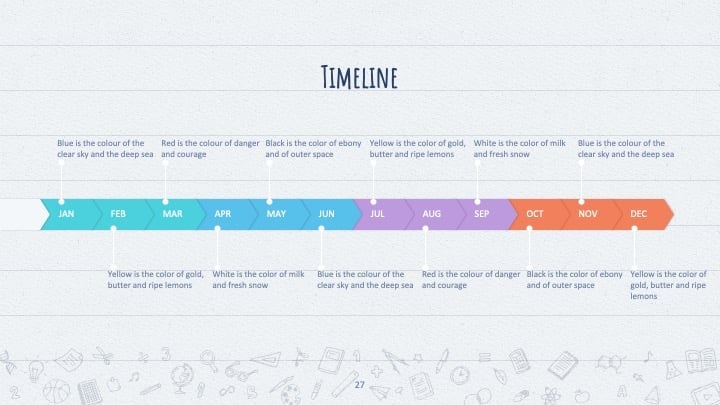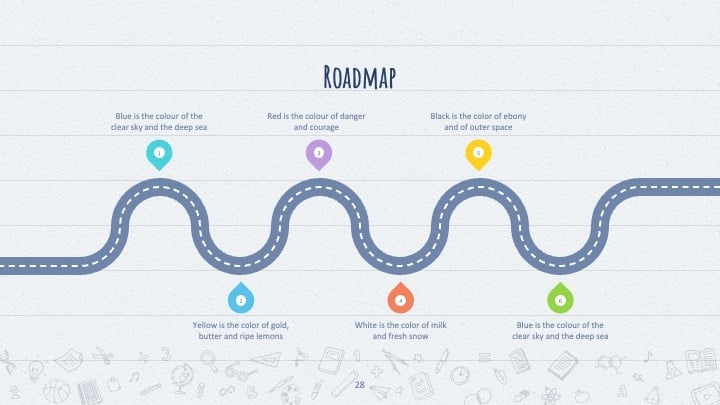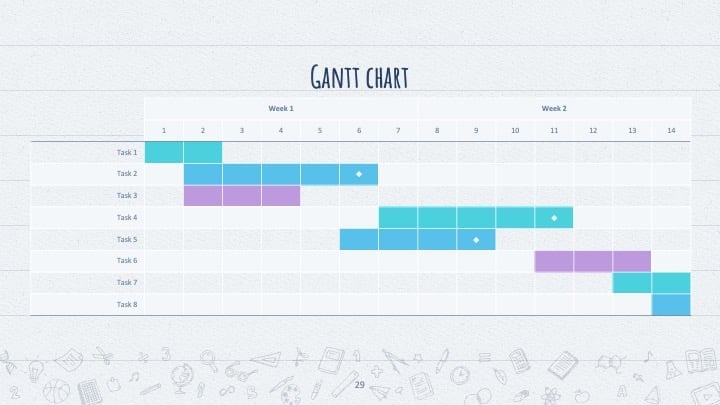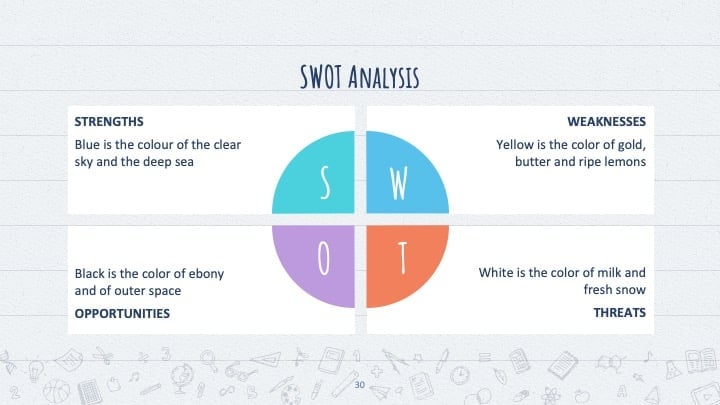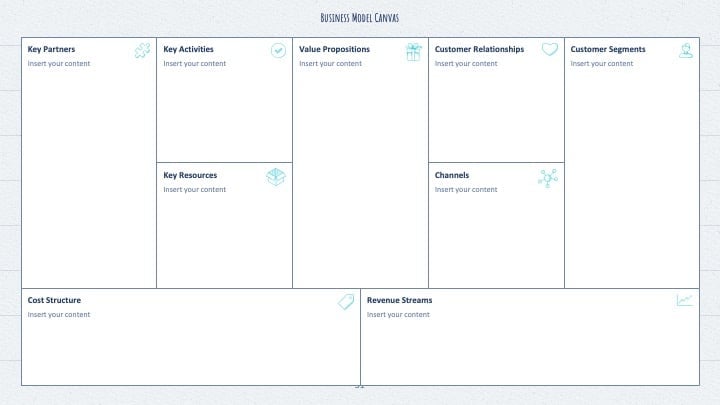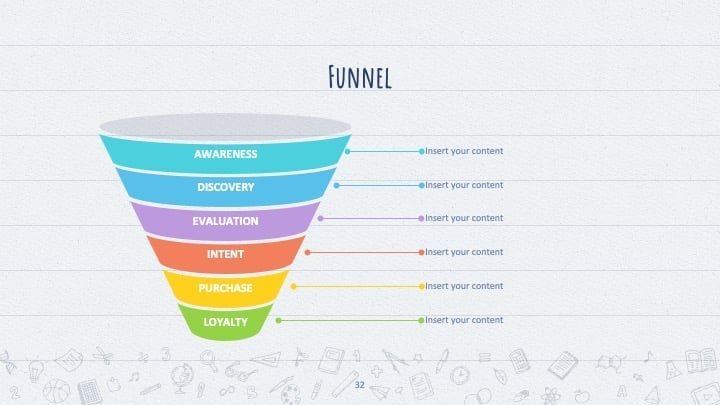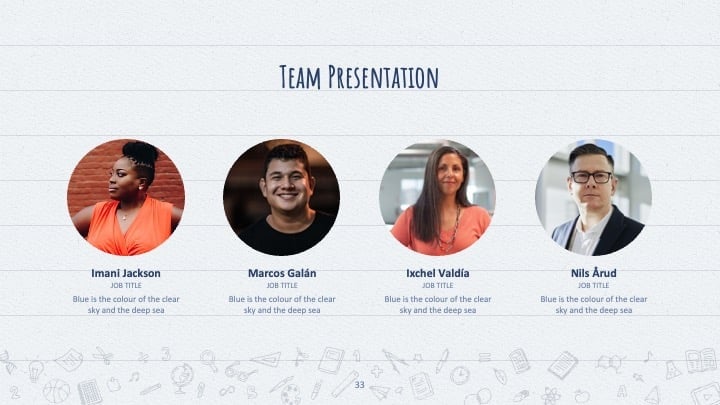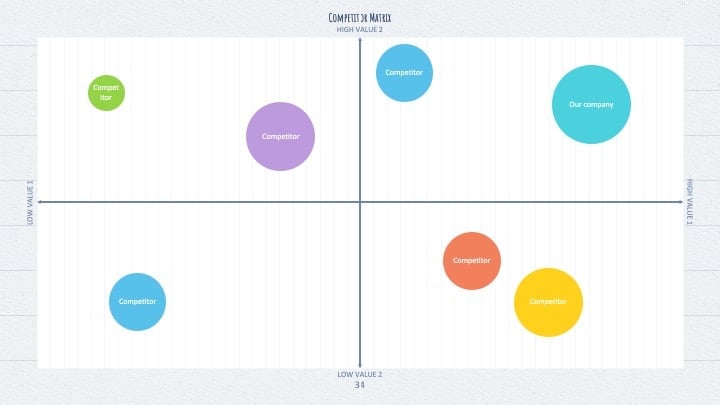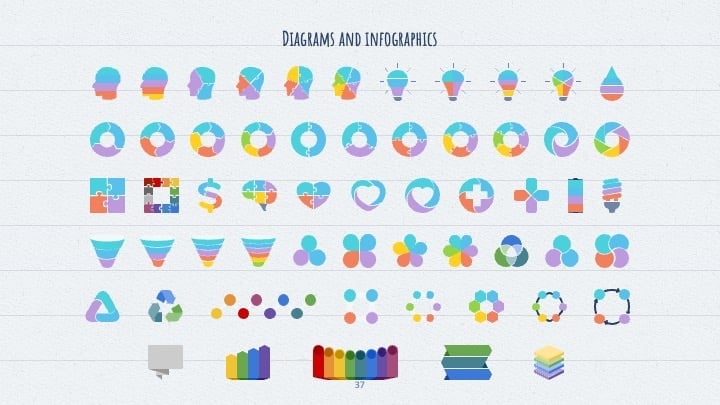Free Google Slides theme and PowerPoint template
This free presentation template mimics a whiteboard standing on a table with some other items. Your content is placed inside the whiteboard as if it was written with a marker, and hand-drawn icons give a personal touch. It’s a template really fun to use for education presentations, specially for for those who miss the days of the old school.

 Features of this template
Features of this template
- Fully editable. Easy to change colors, text and photos
- 25 different slides with tips to improve your presentation. Choose the layouts that best fit your content. Add, delete or re-order slide pages based on your needs
- Realistic design that mimics a whiteboard over a table
- Feature-rich theme with examples of styles for graphs, charts and tables
- It includes a customizable icon family with 80 different icons and a world map (you can change sizes and colors). And more free icons & maps for your presentations available.
- Use as a Google Slides theme or download as PowerPoint template and edit on your computer. Also export to PDF, JPG, etc.
- 16:9 screen layout (Can change to 4:3 with a click, but some graphic assets may not work well)