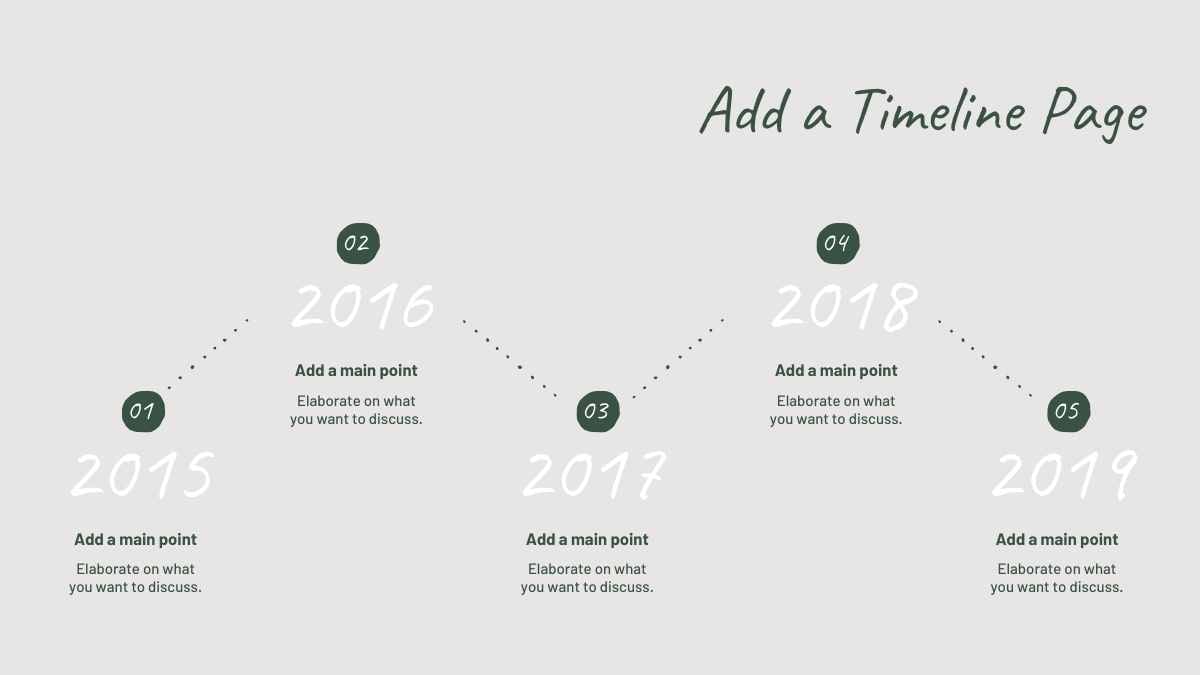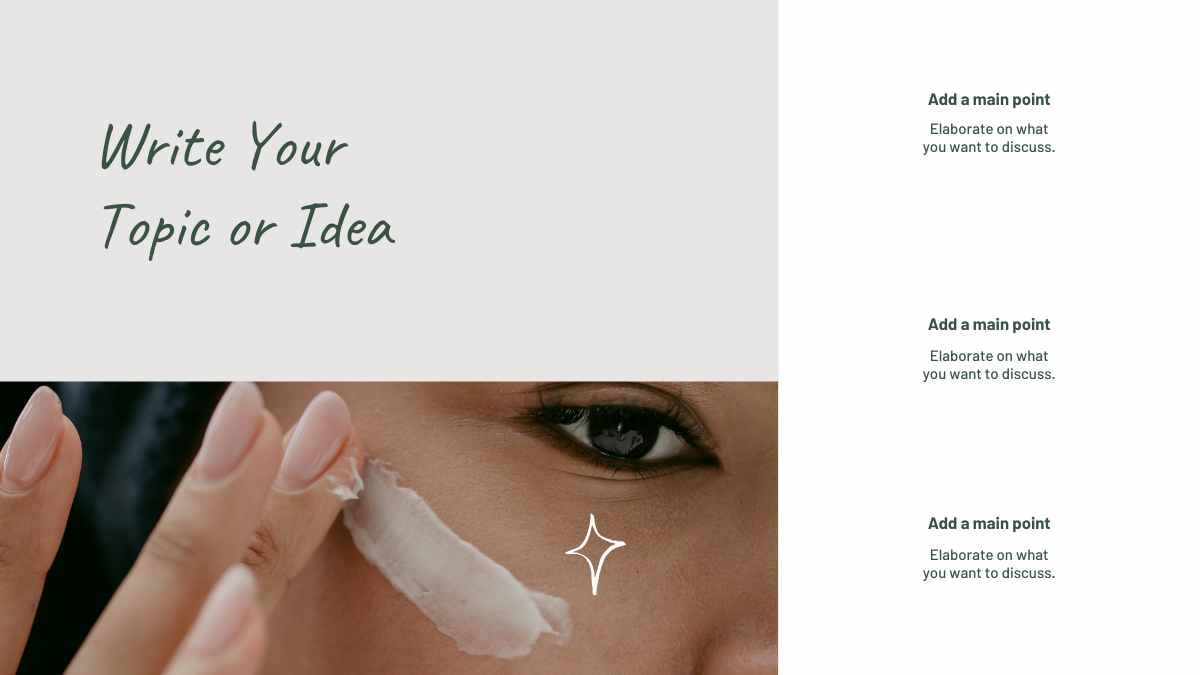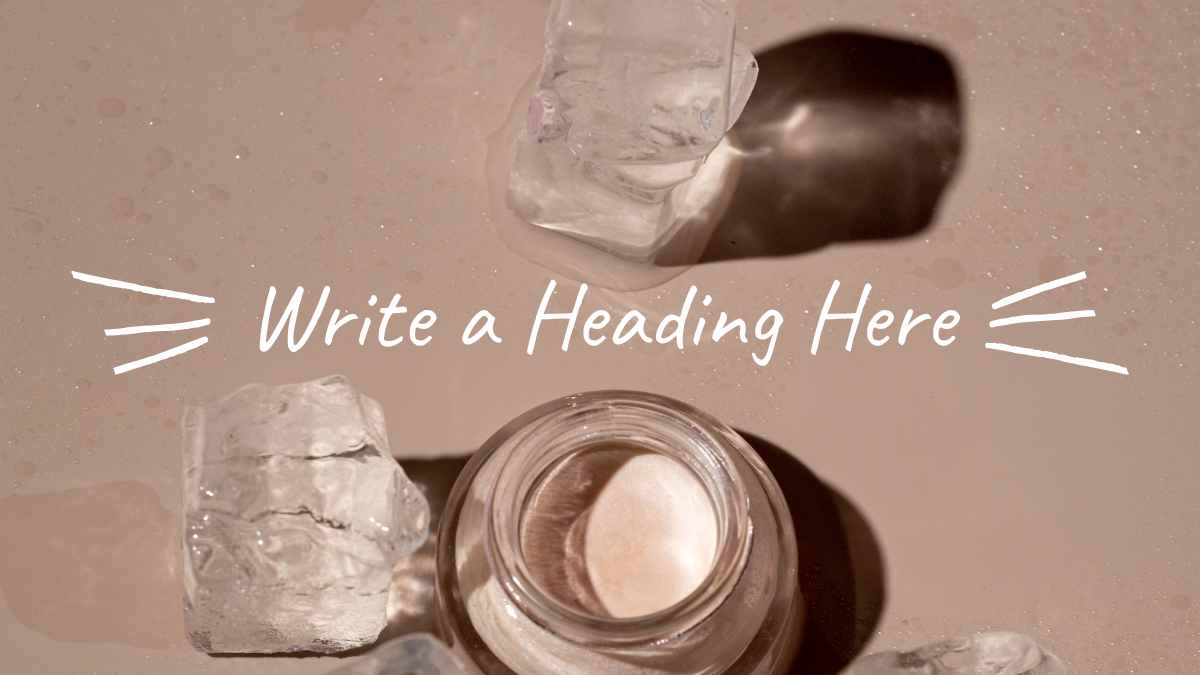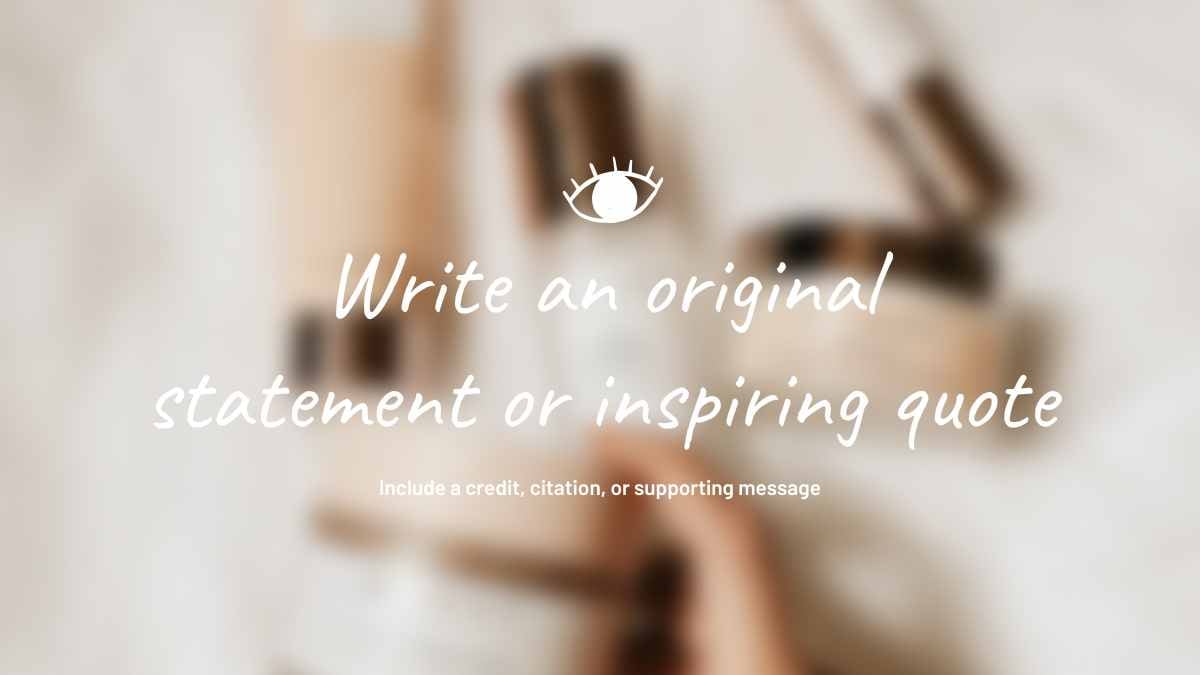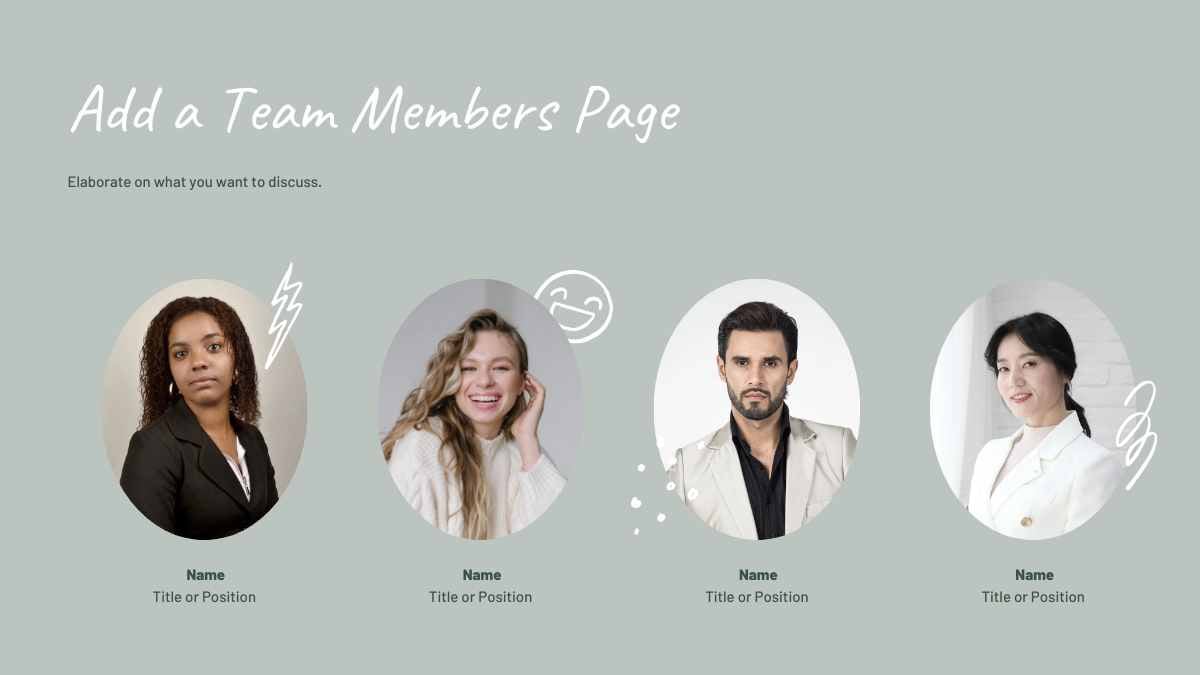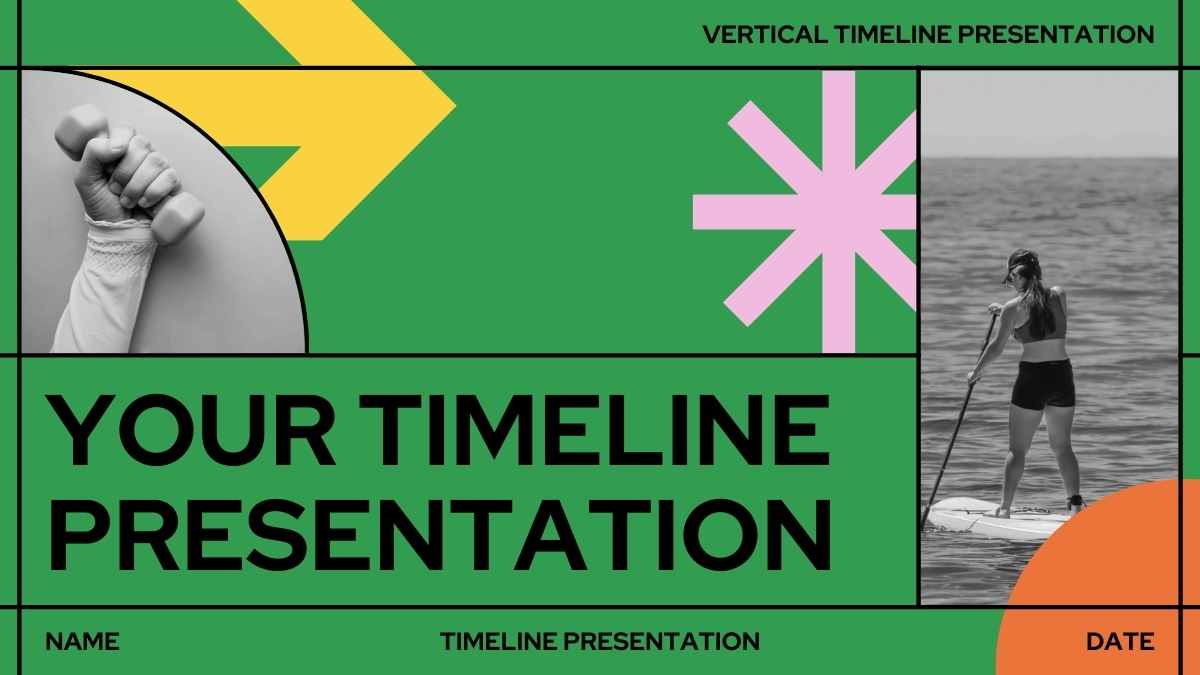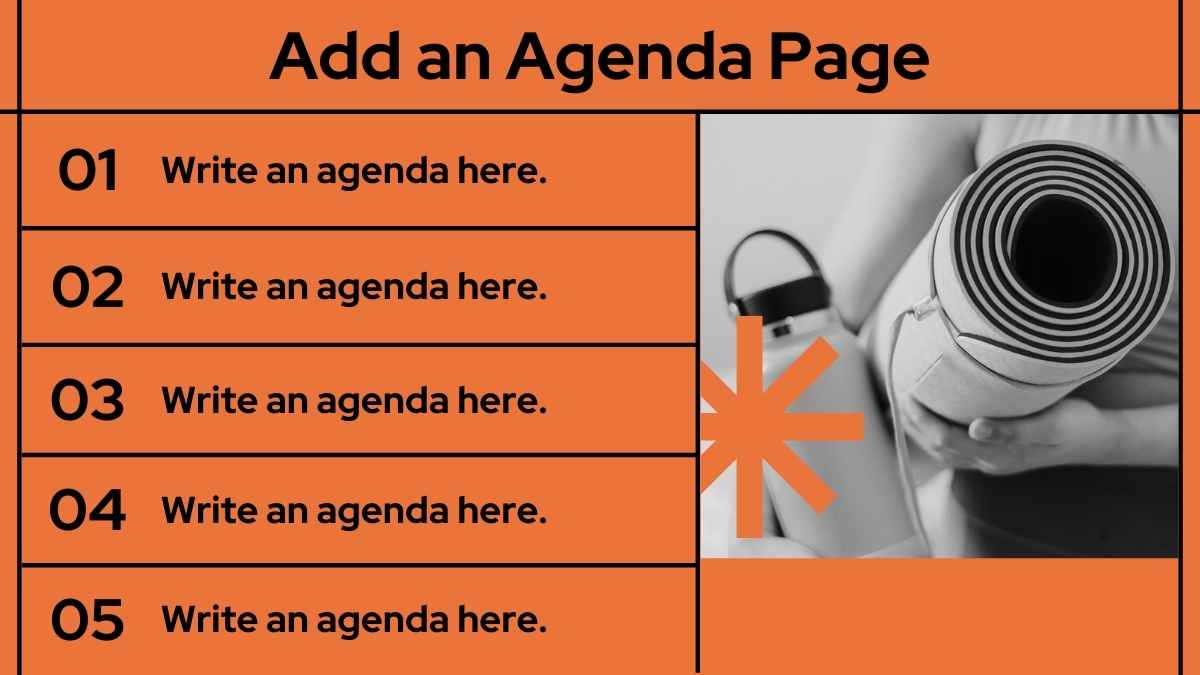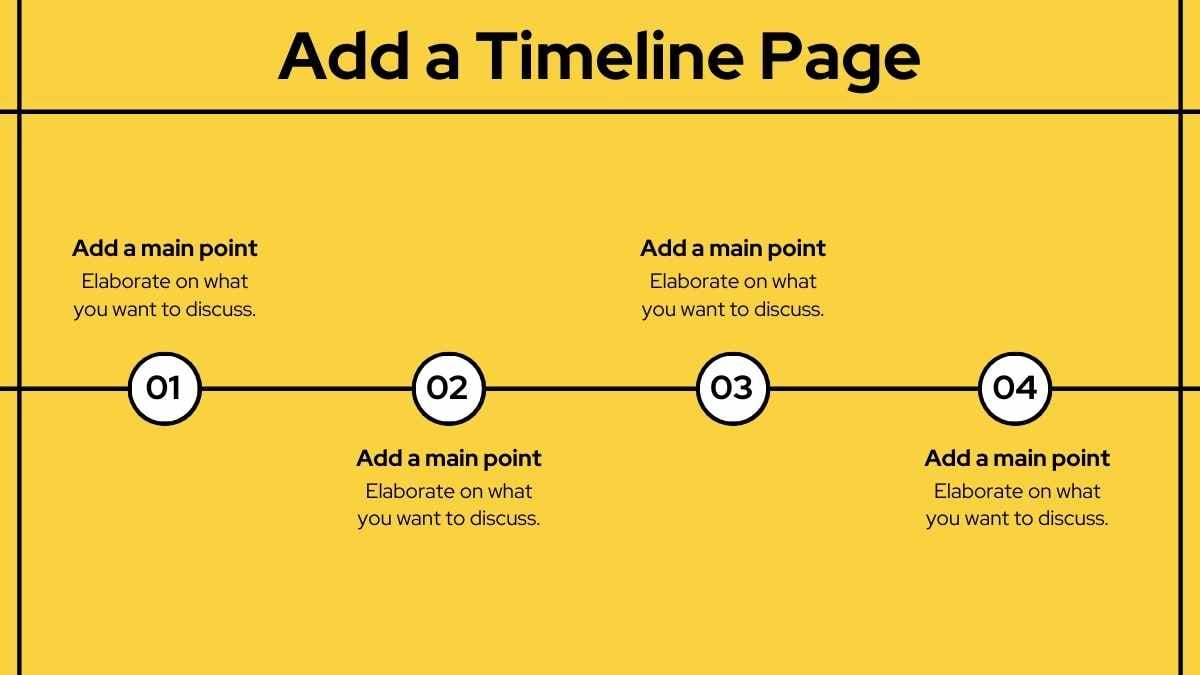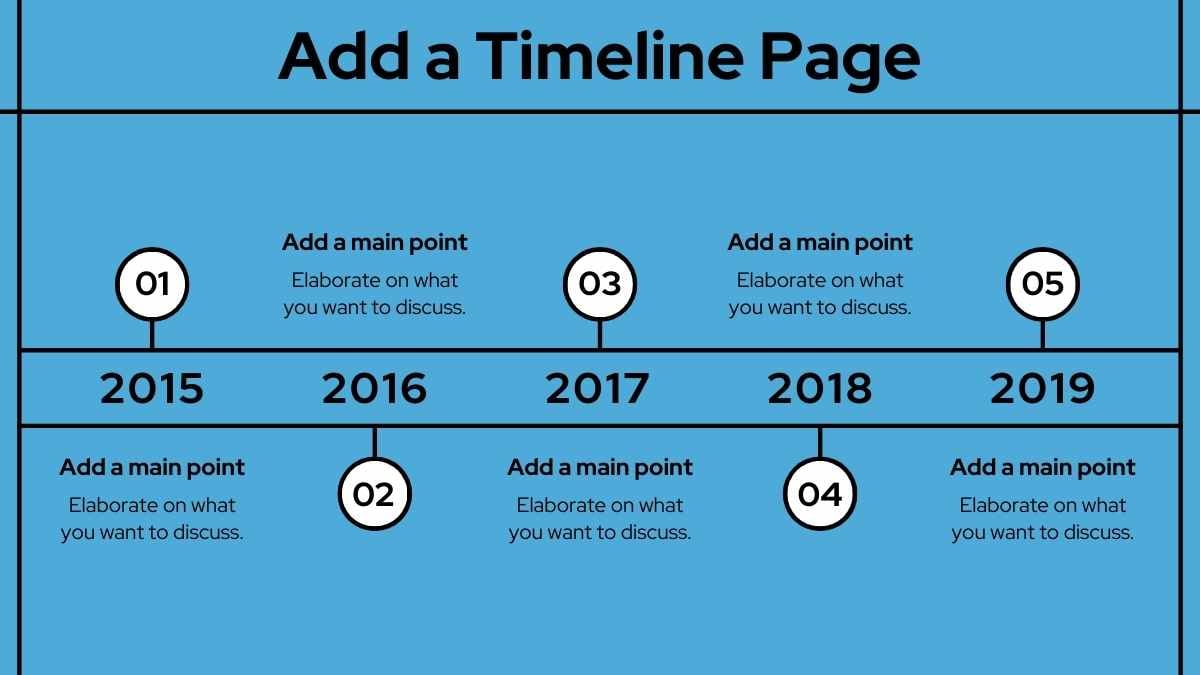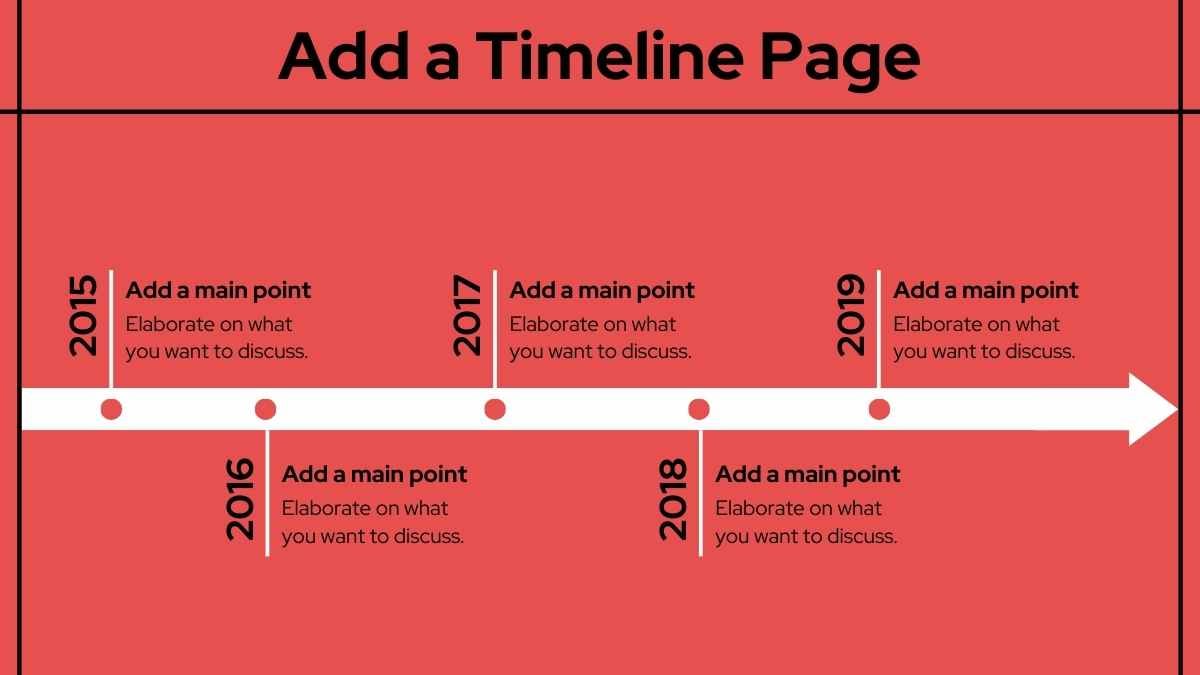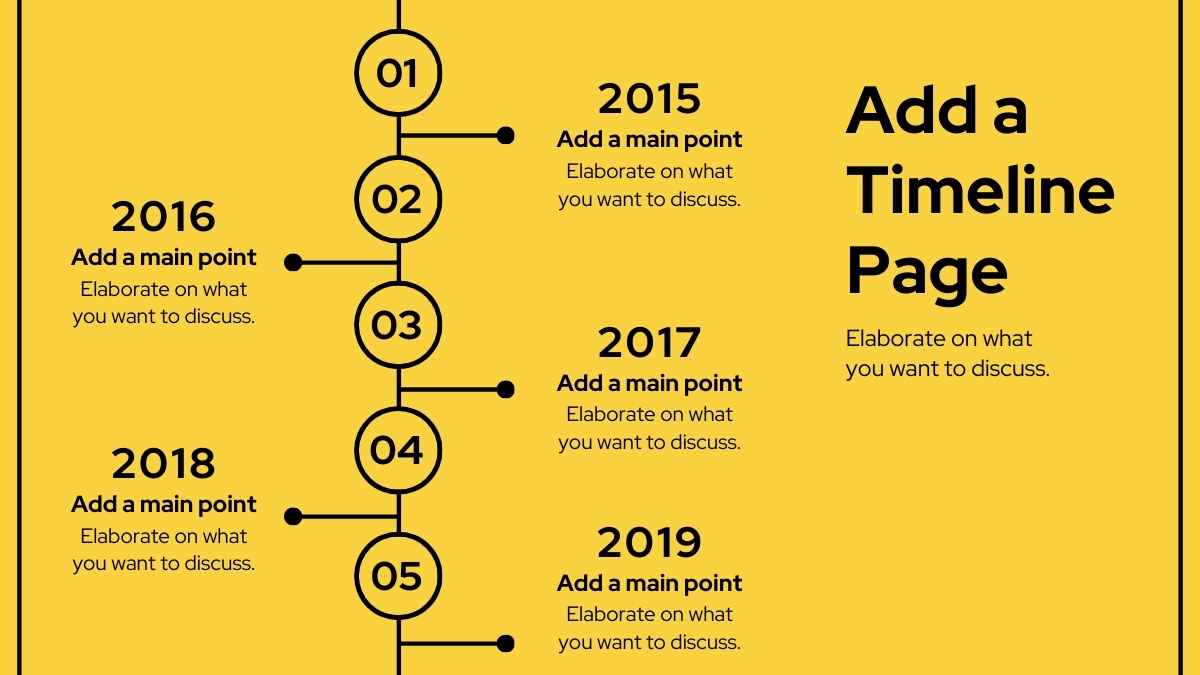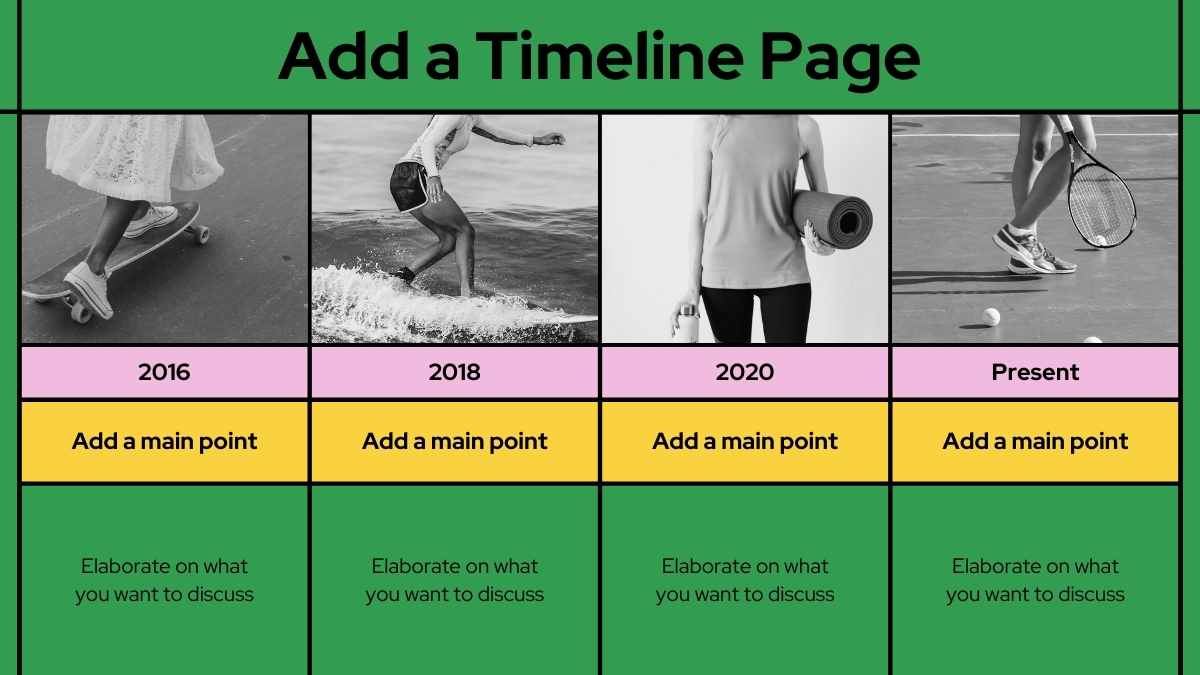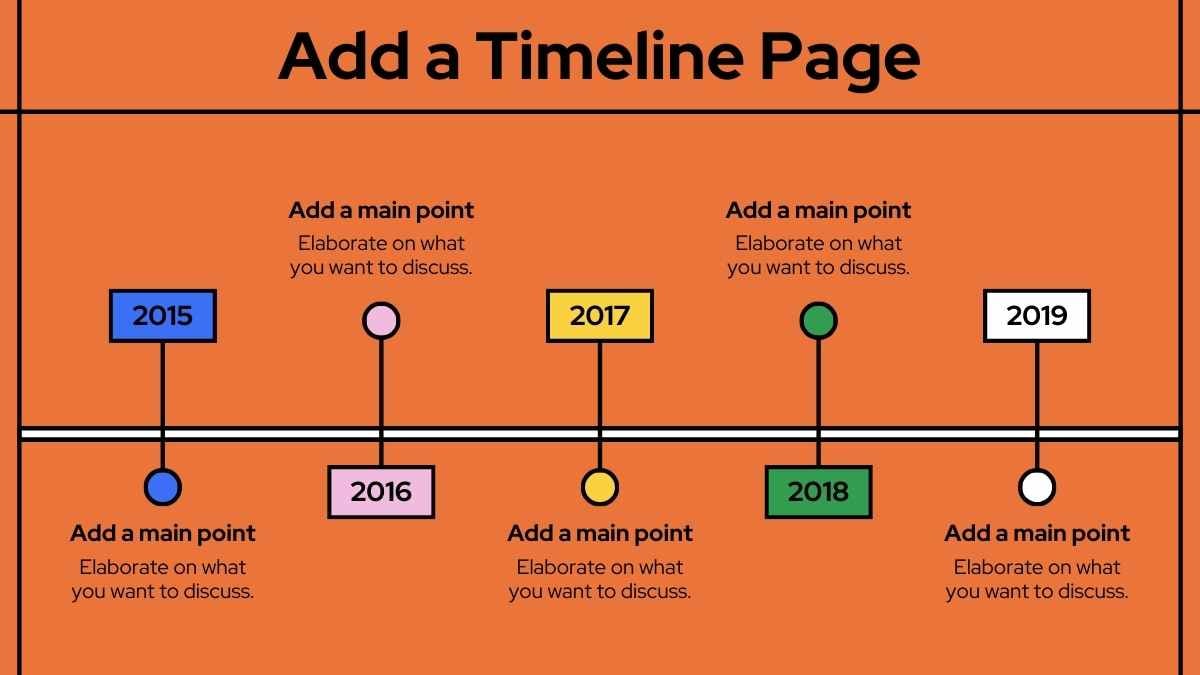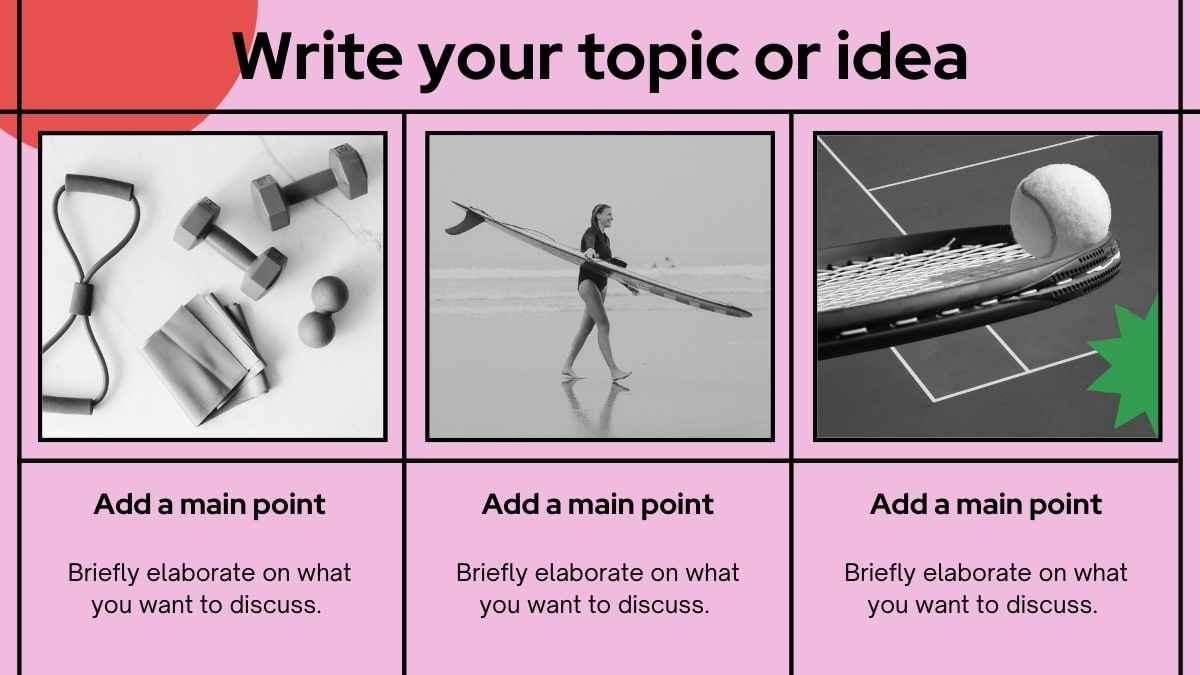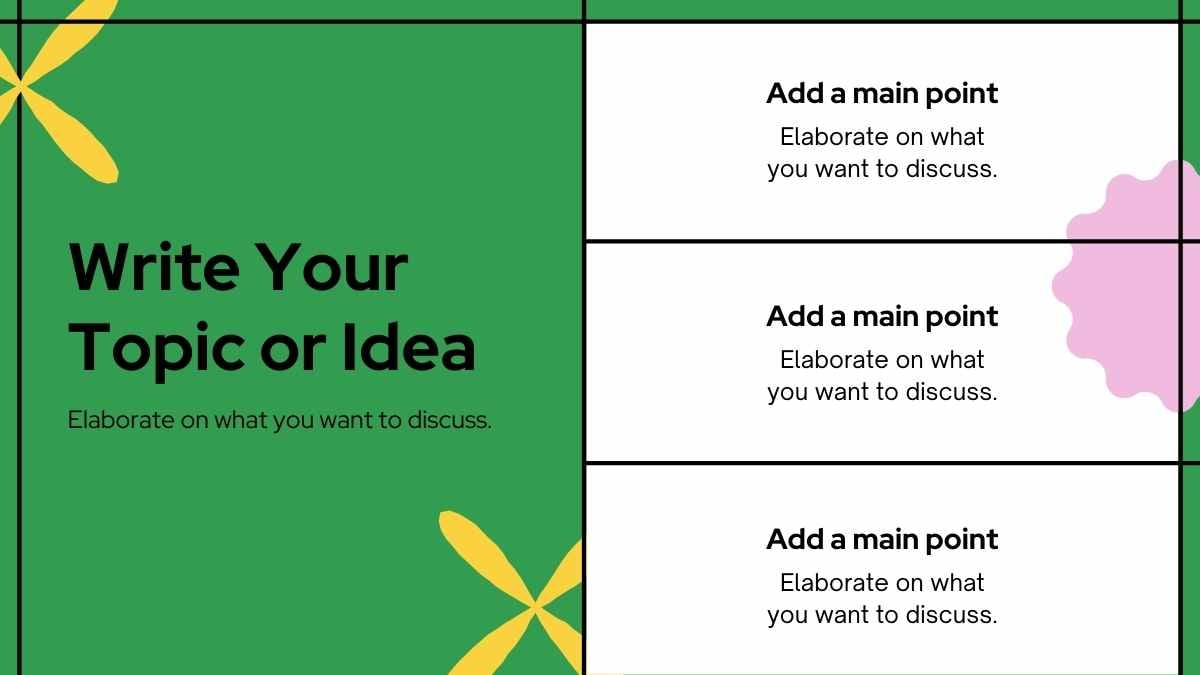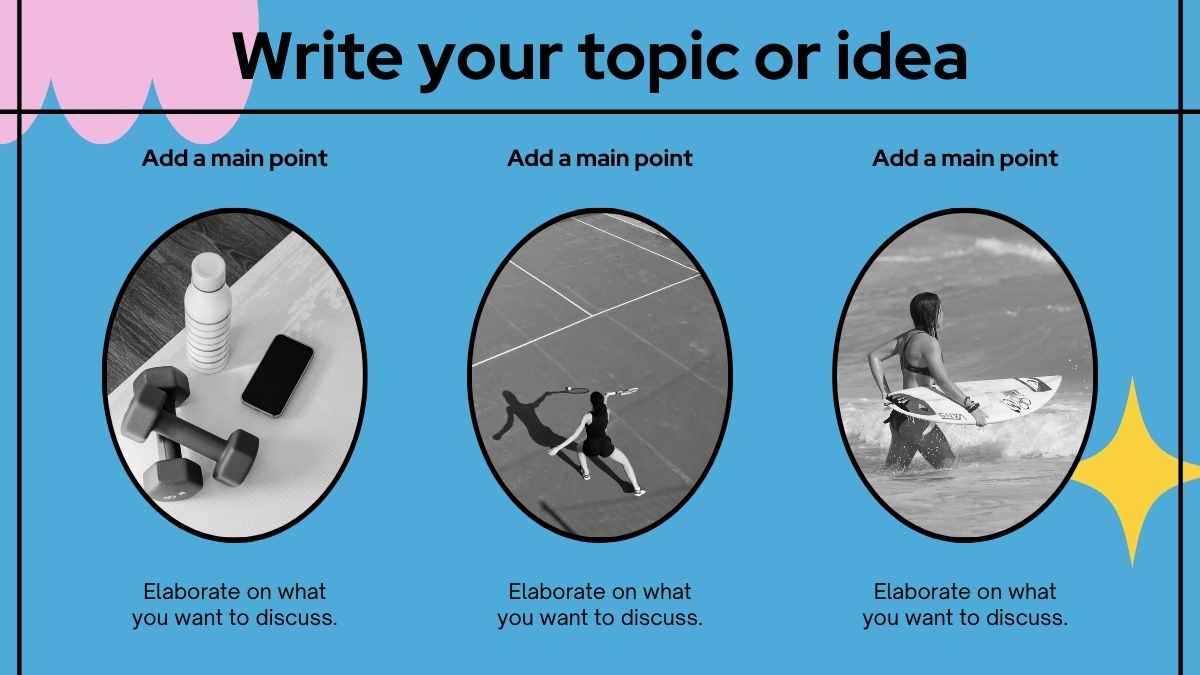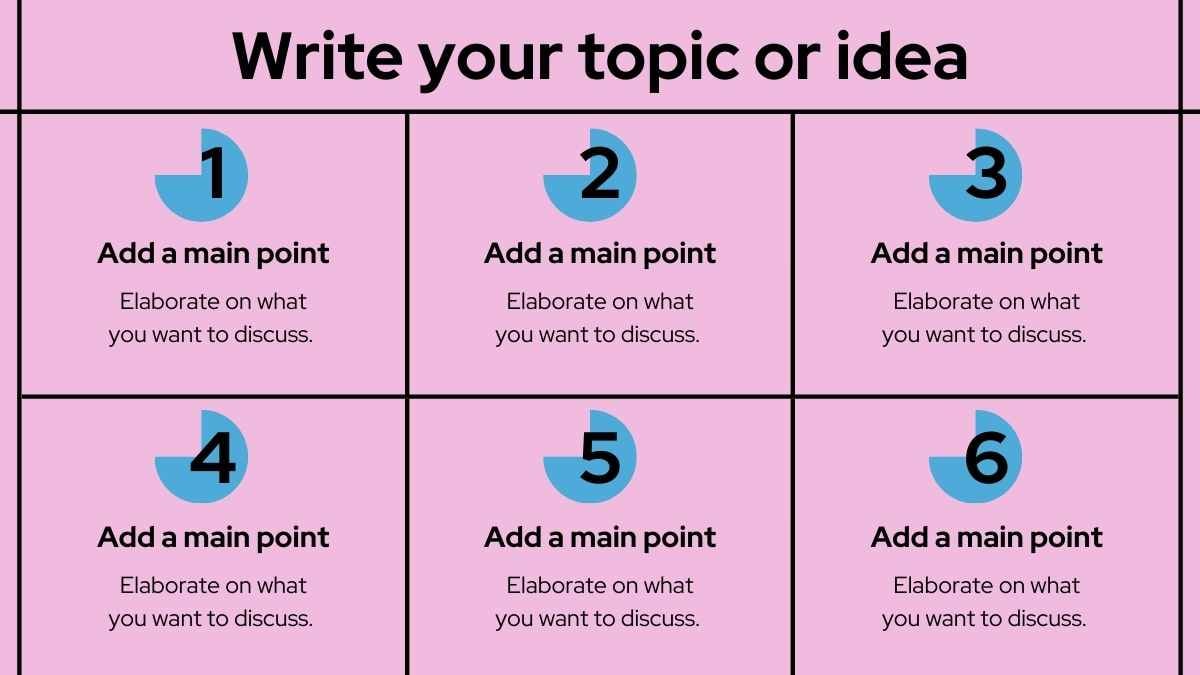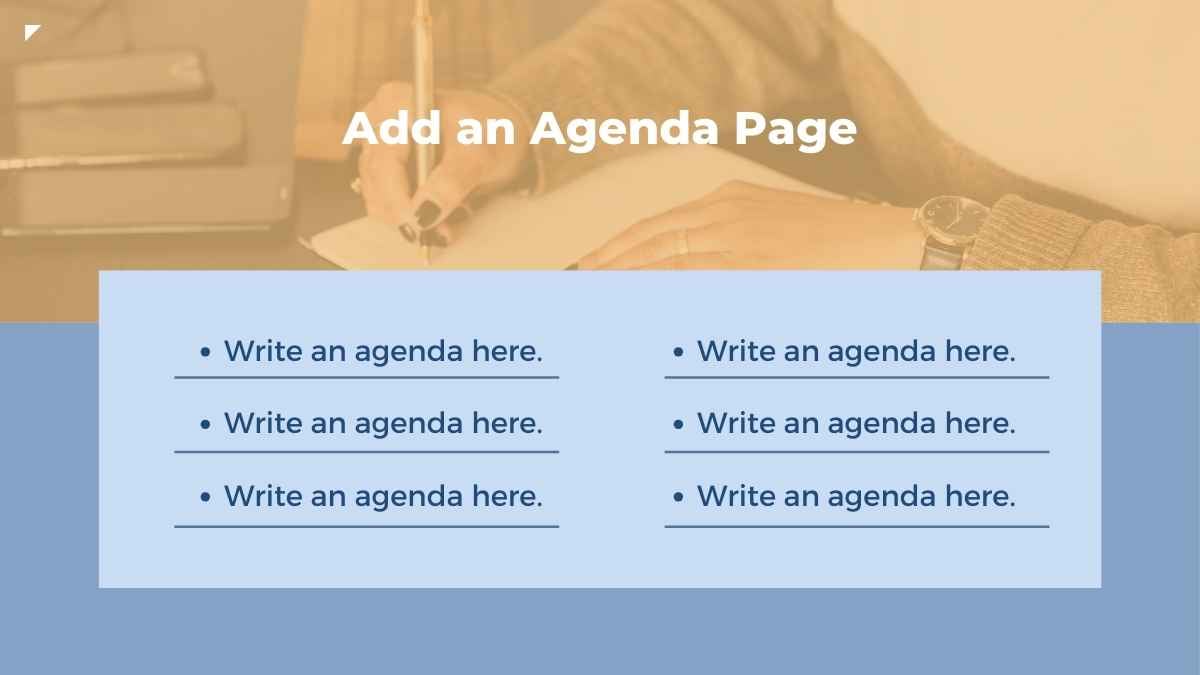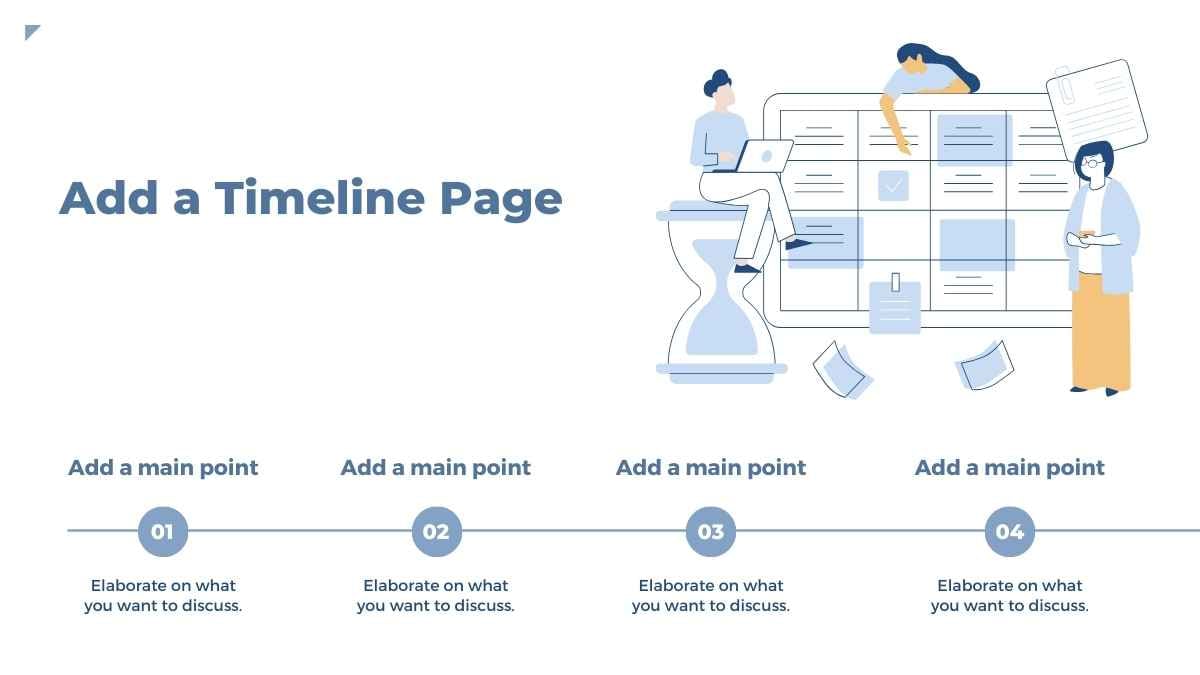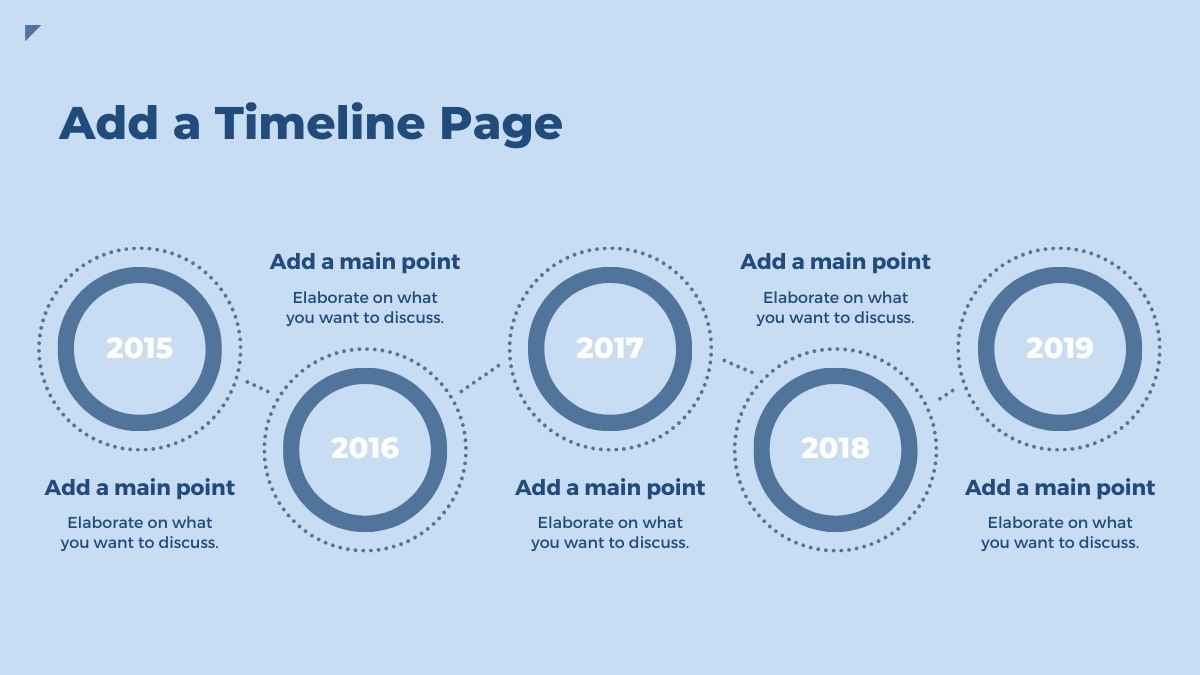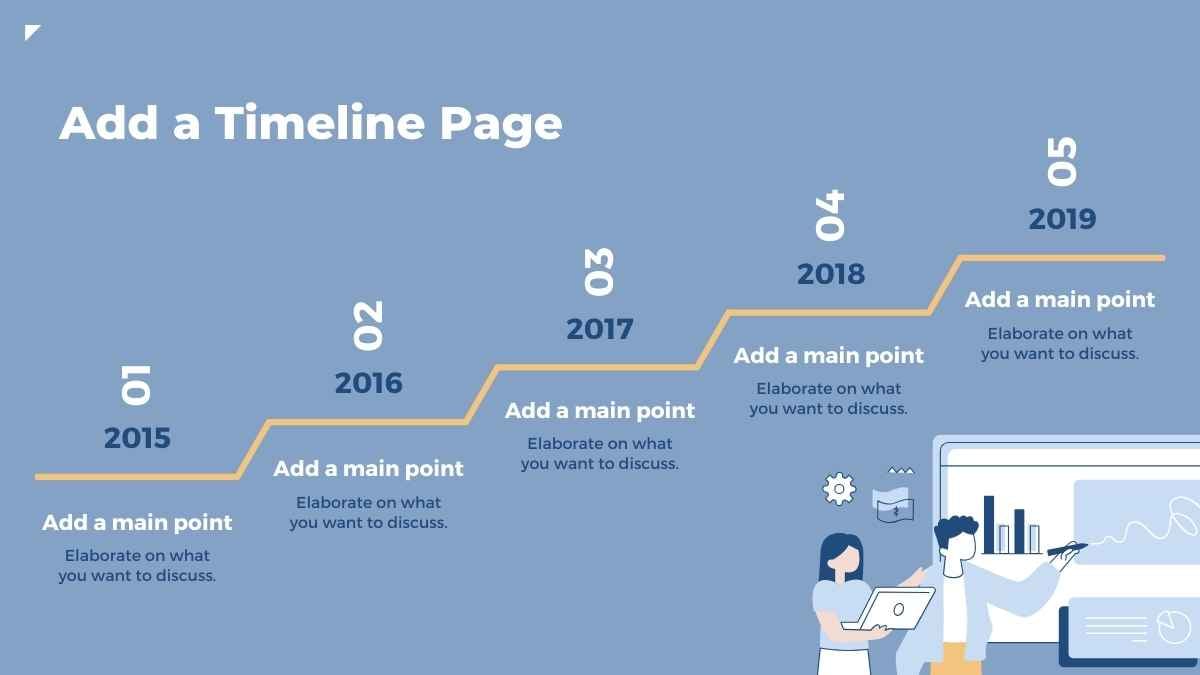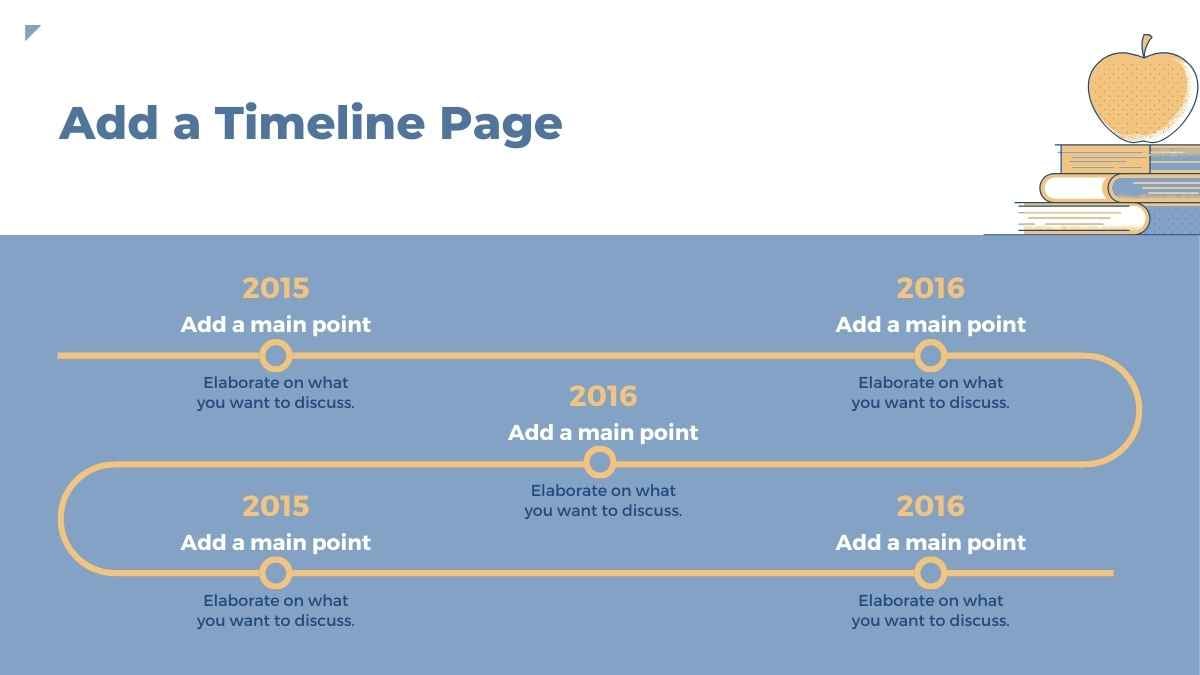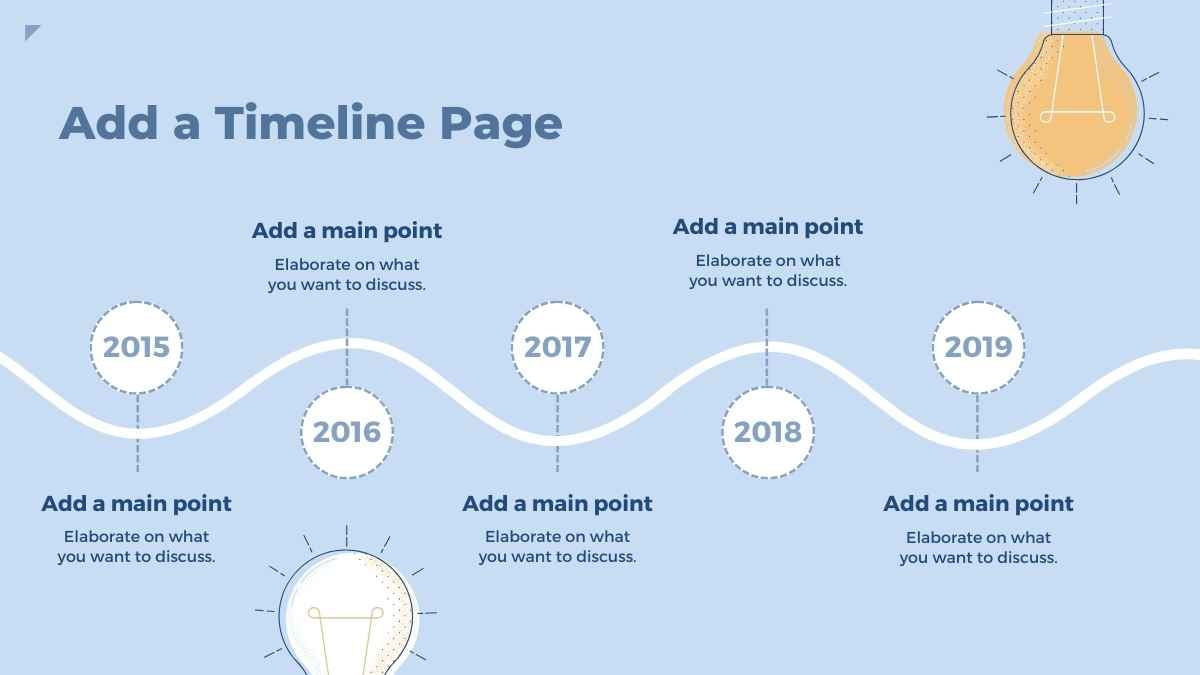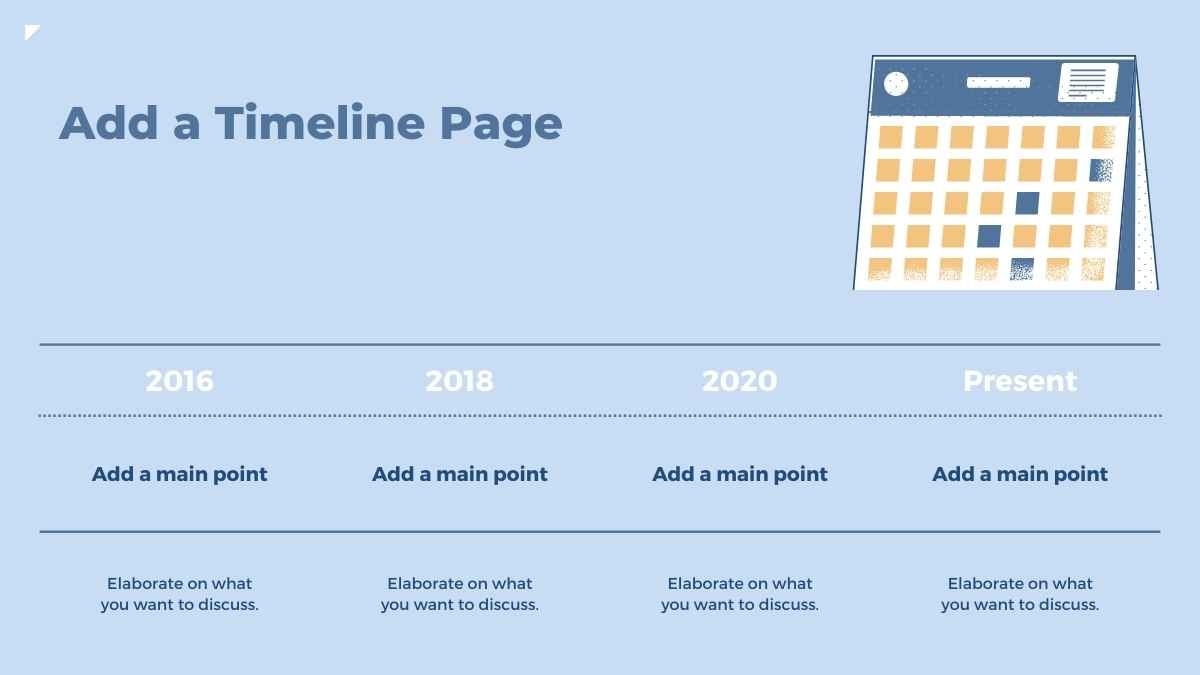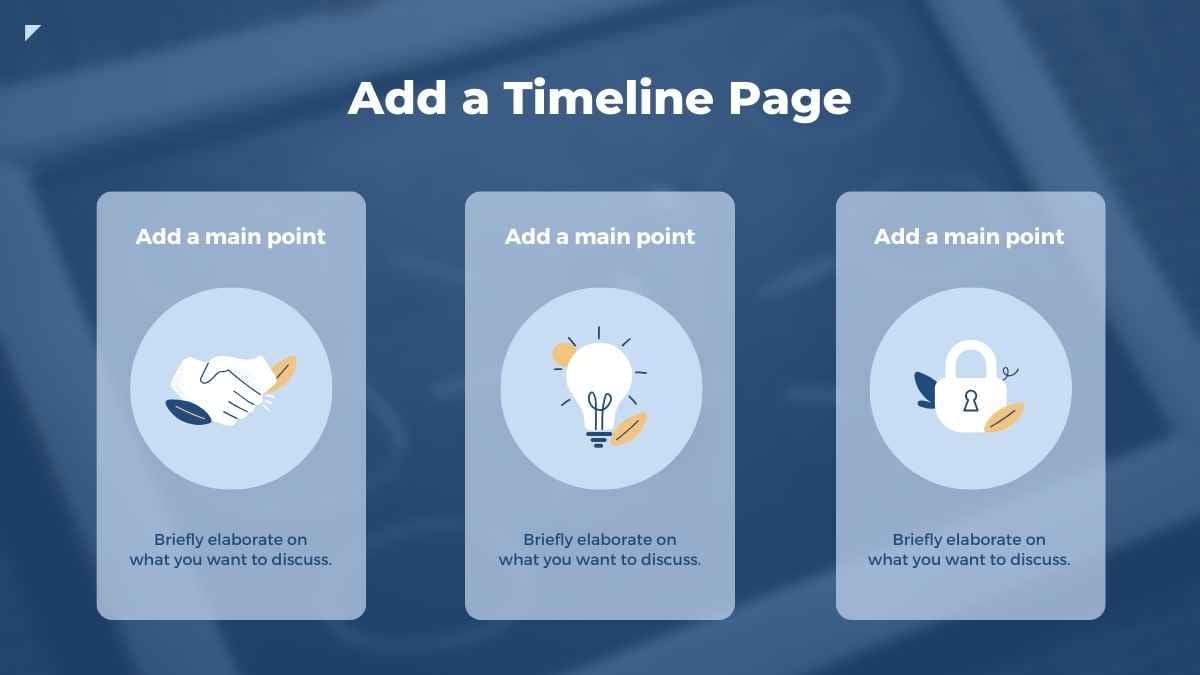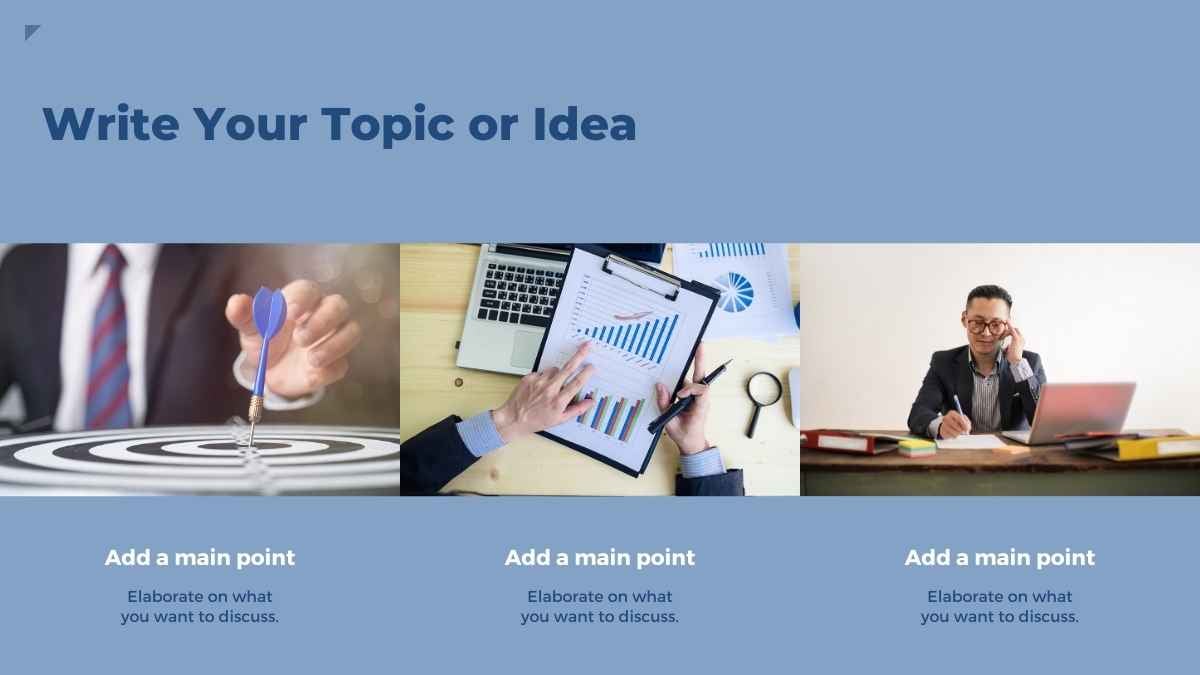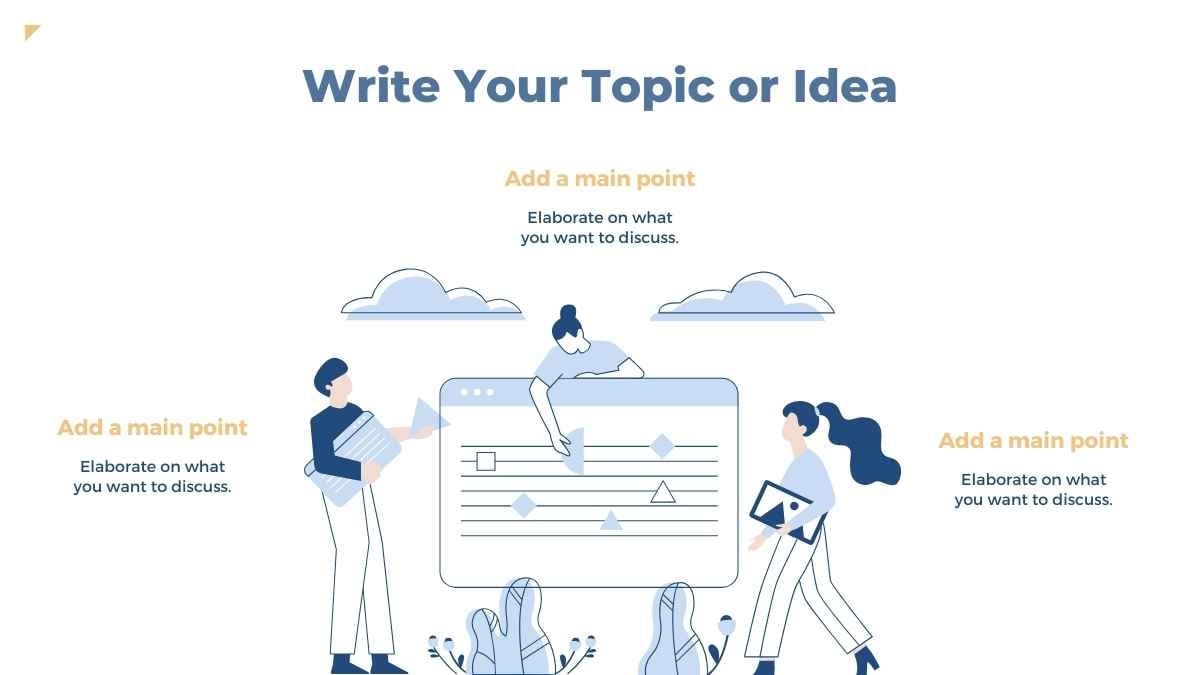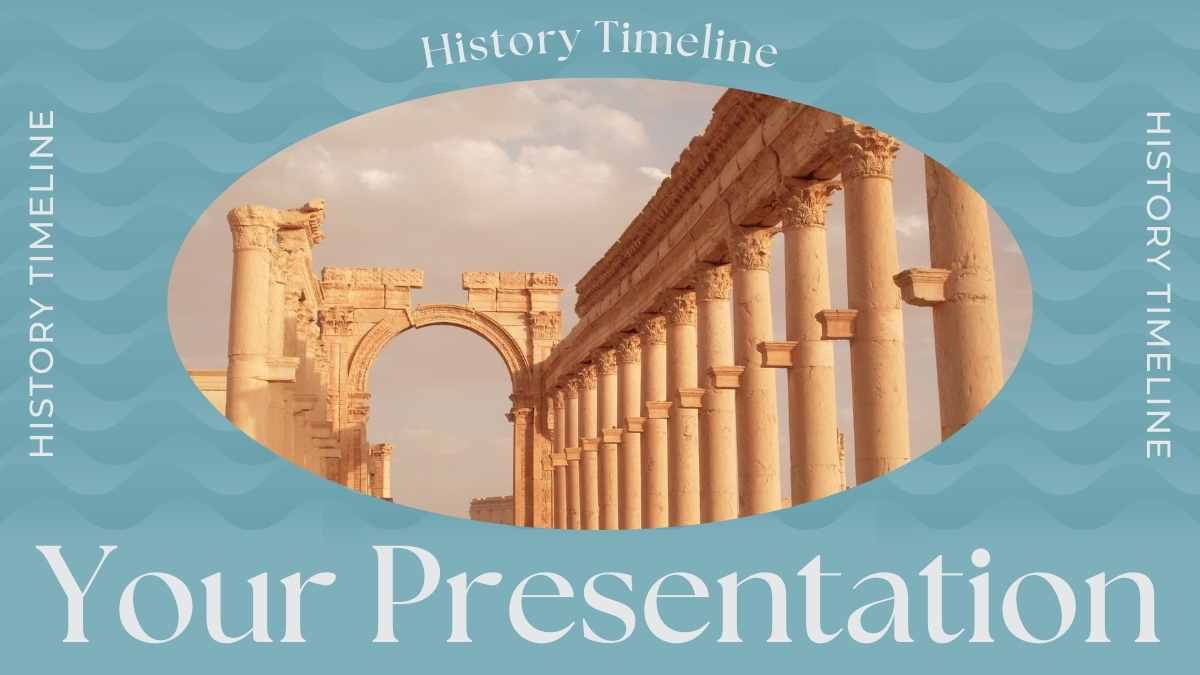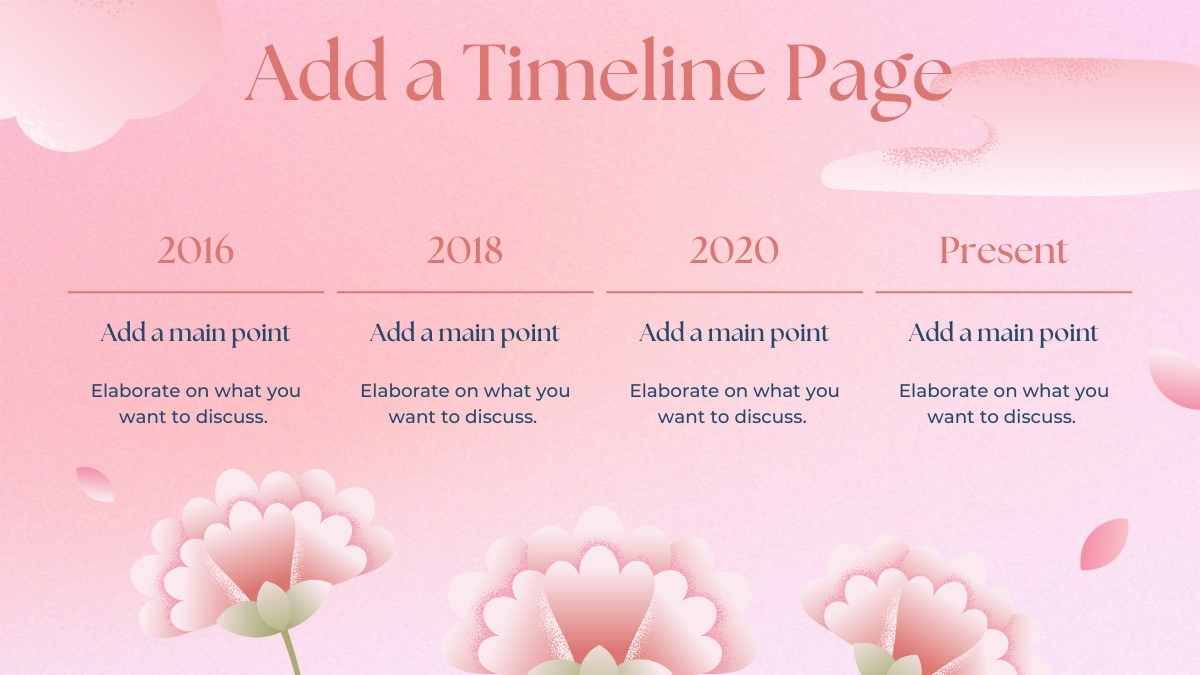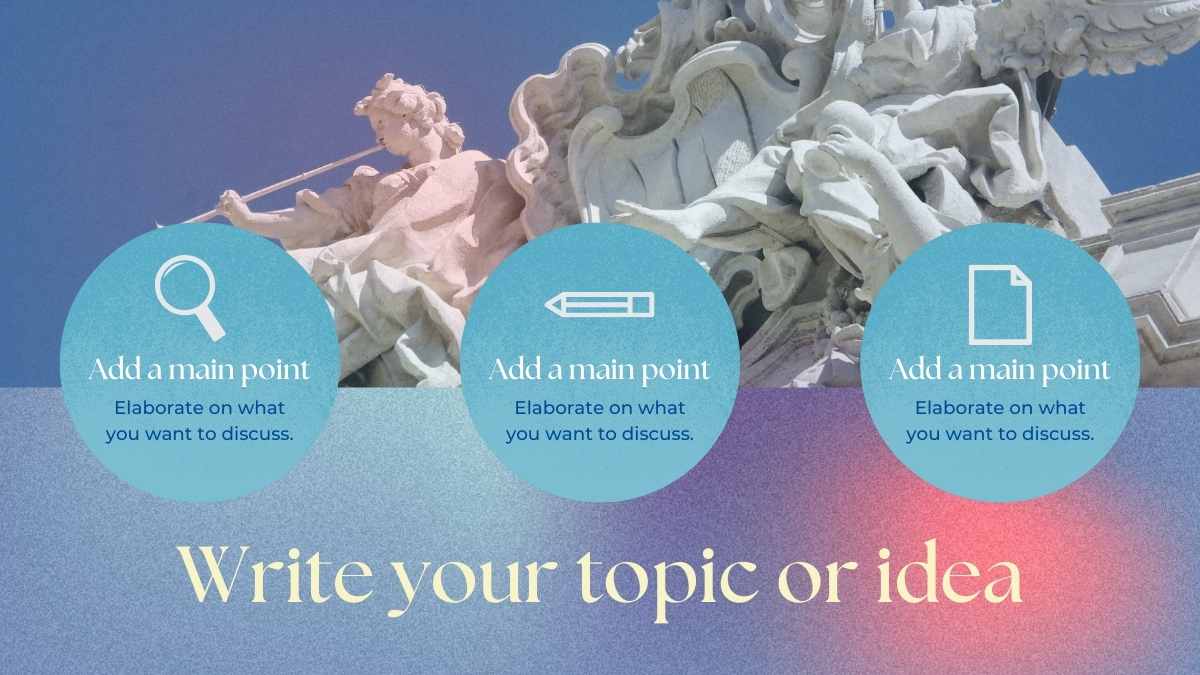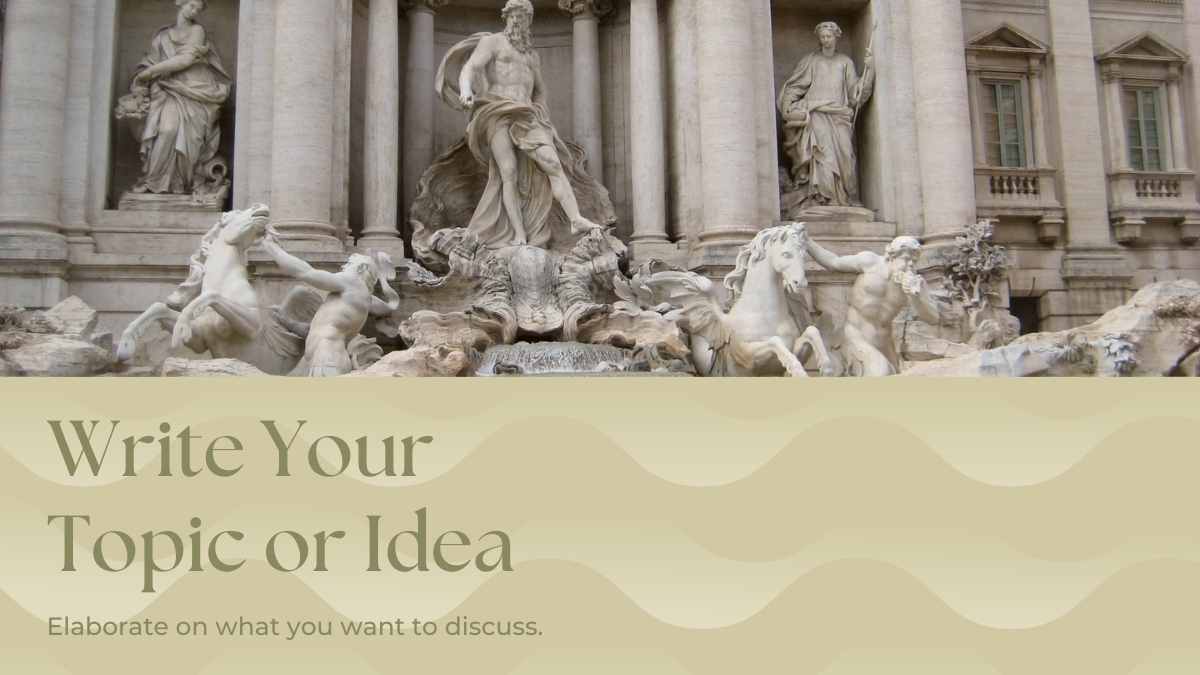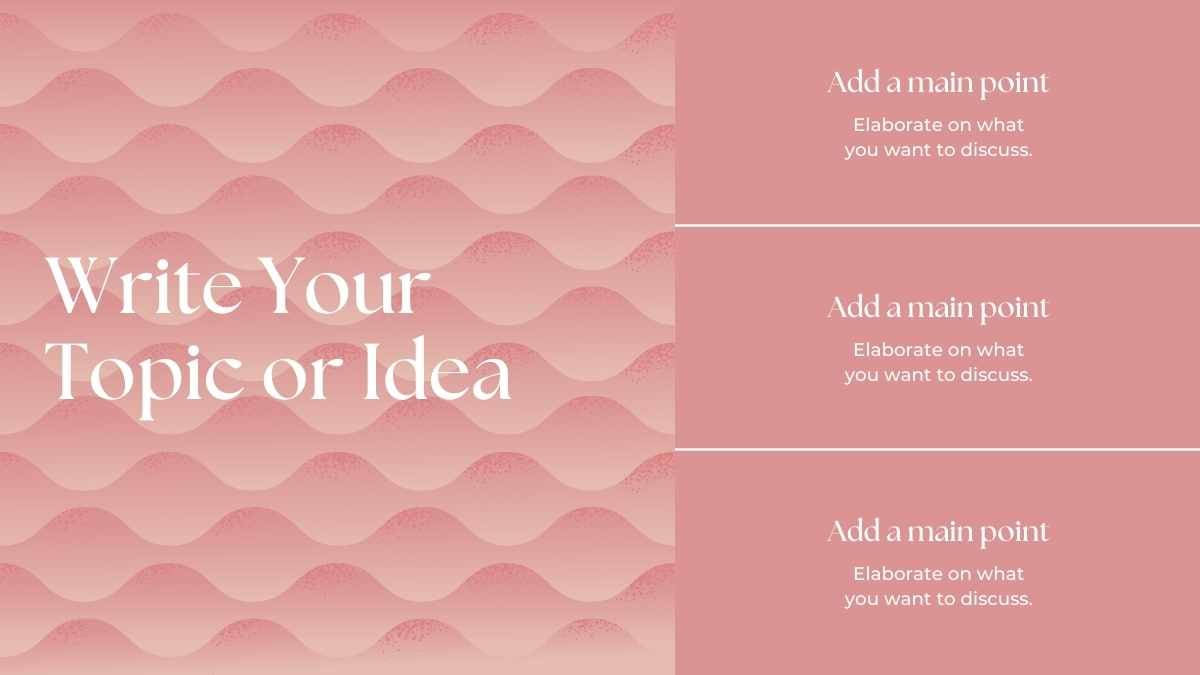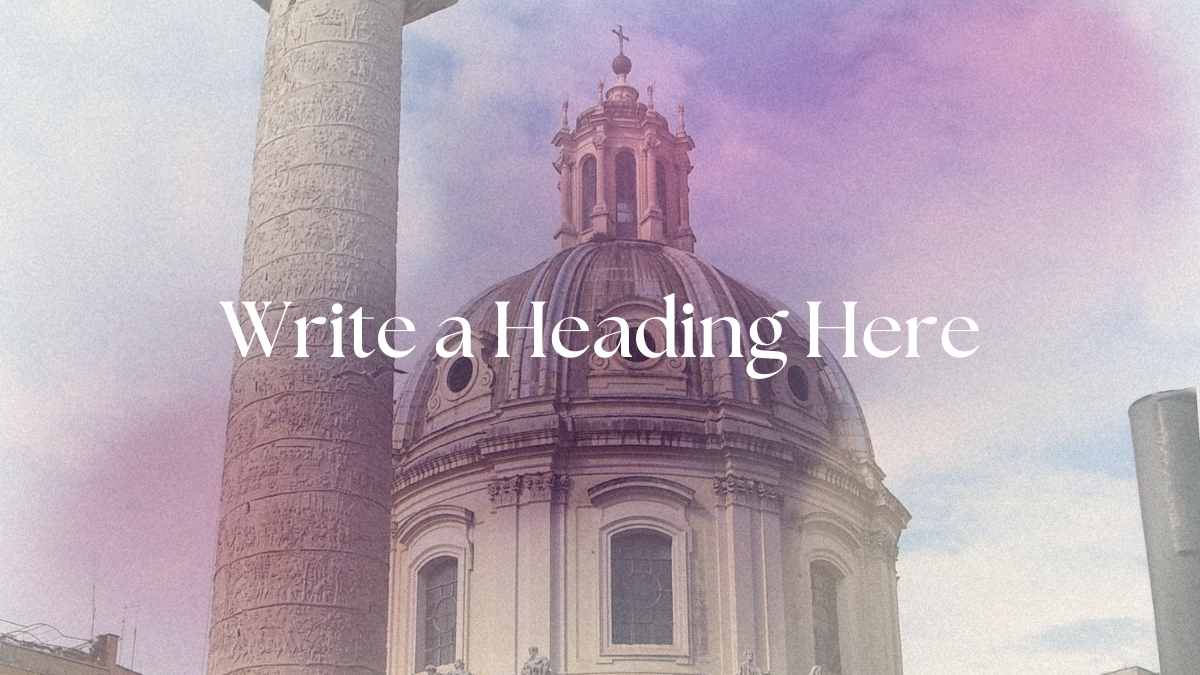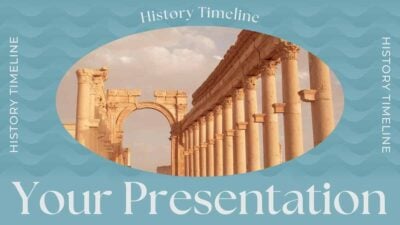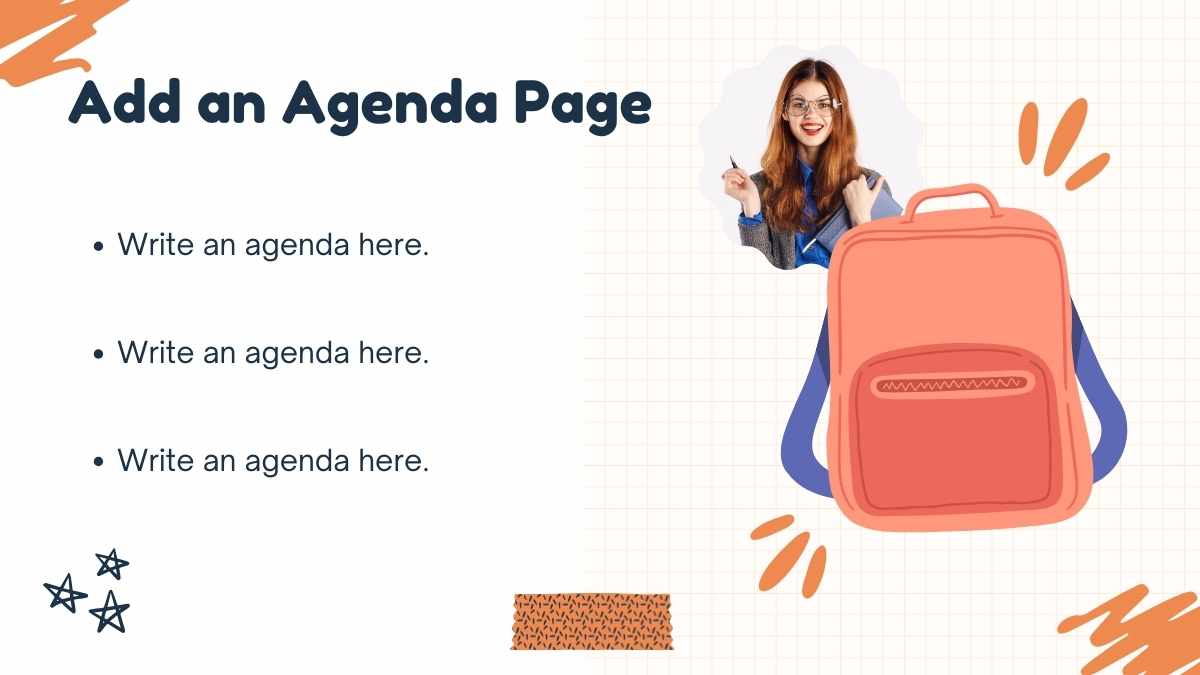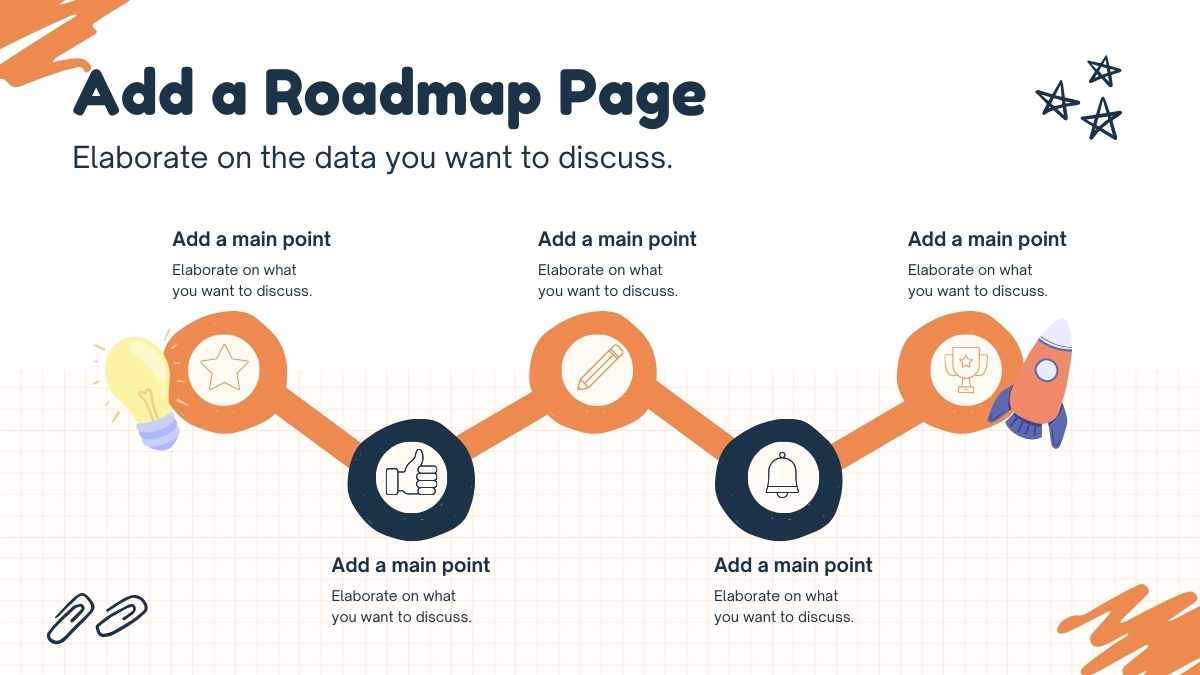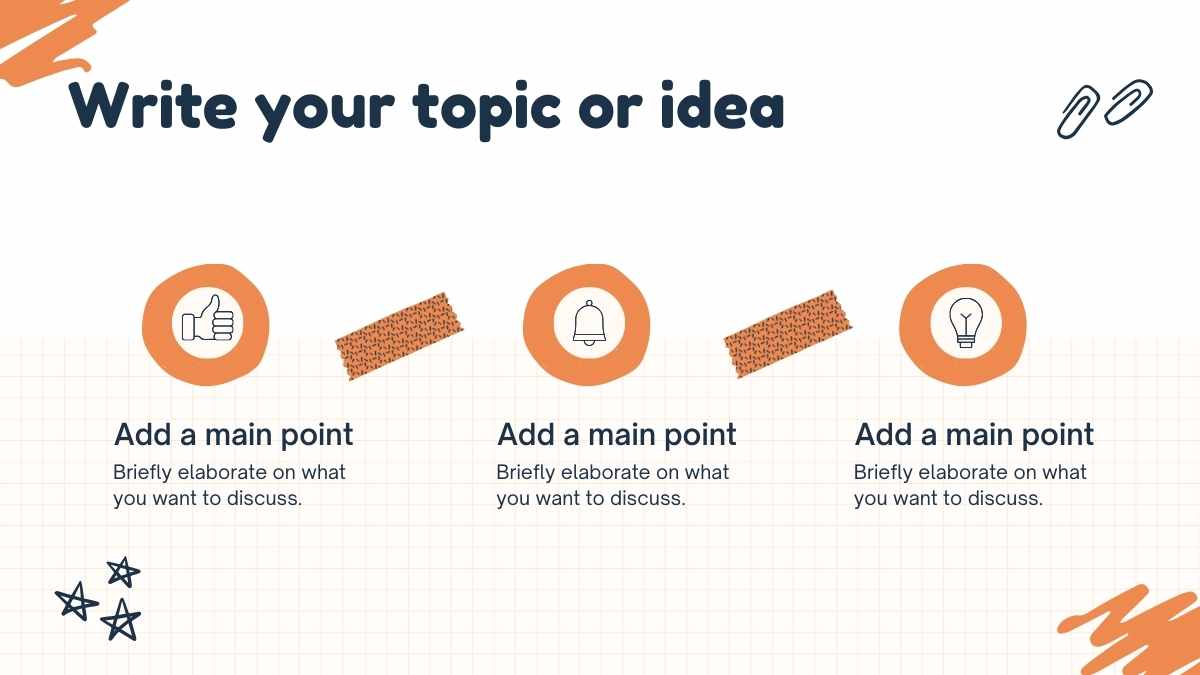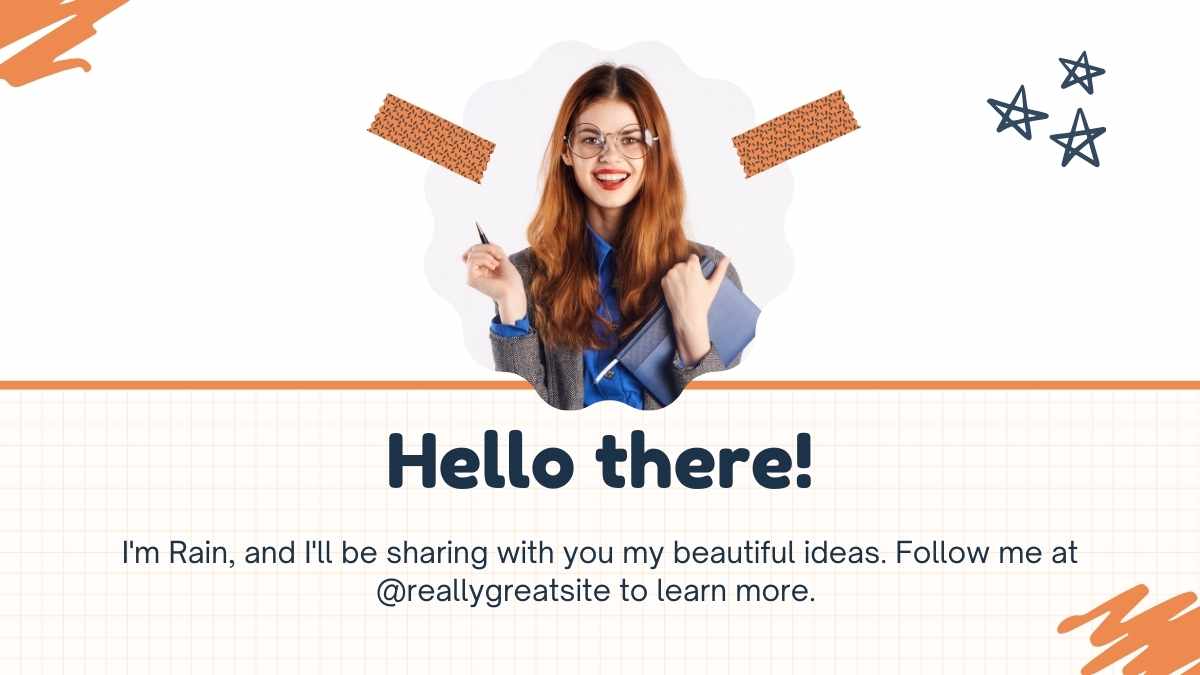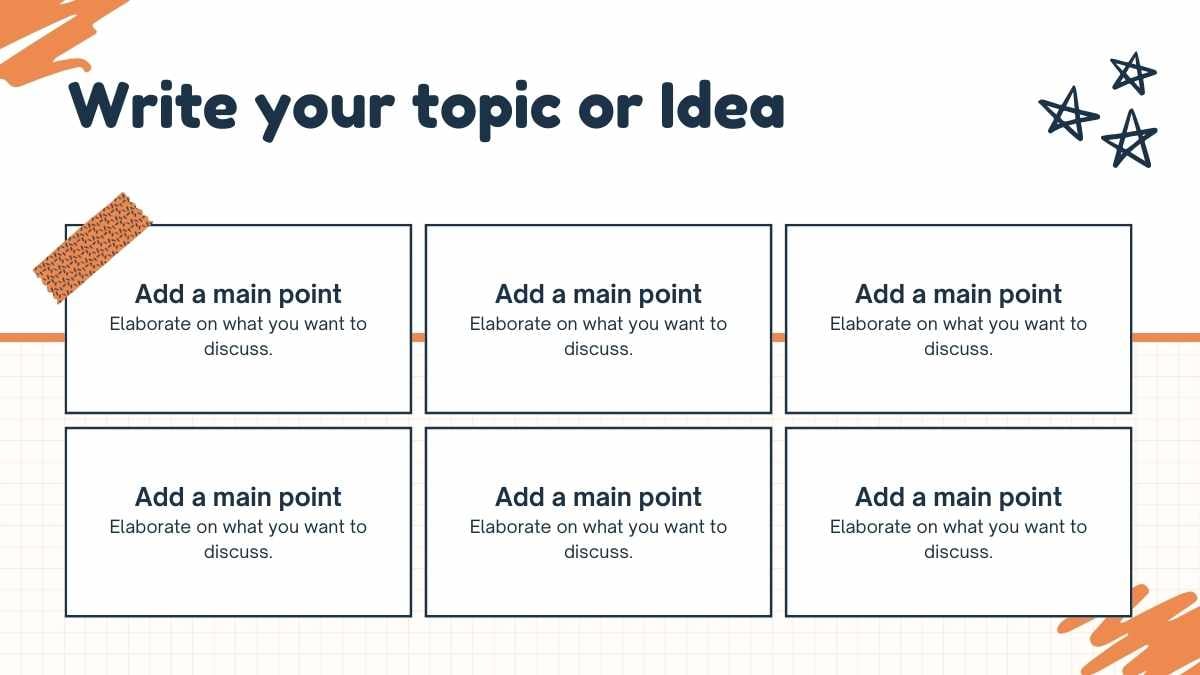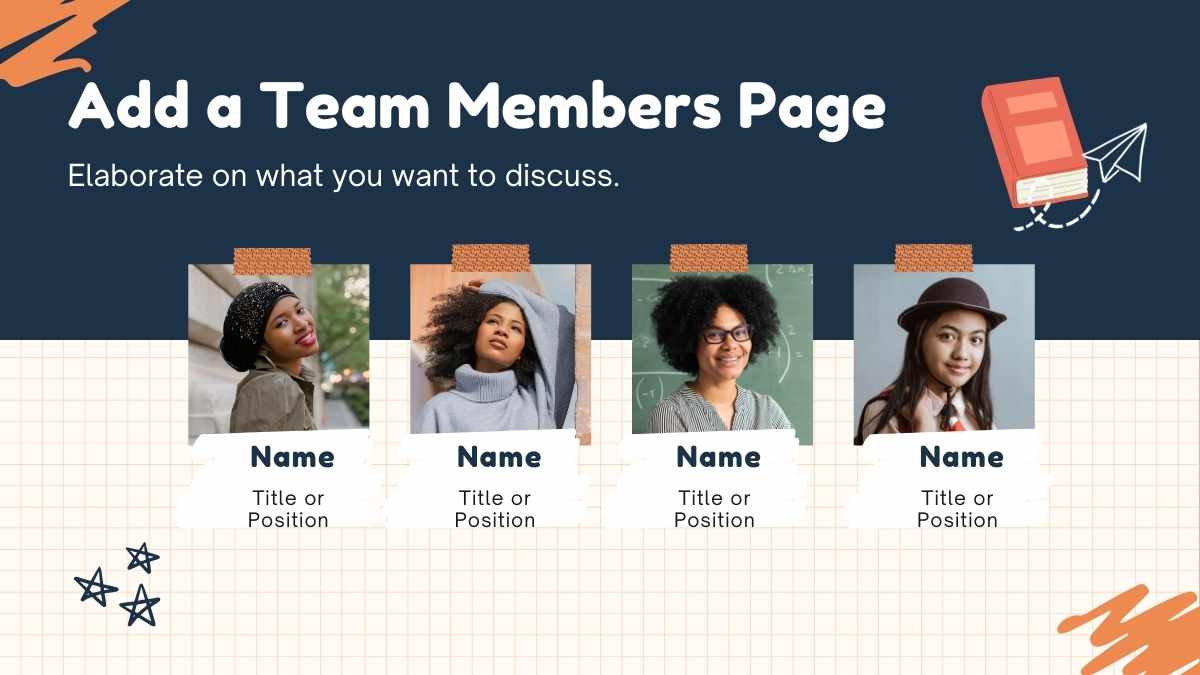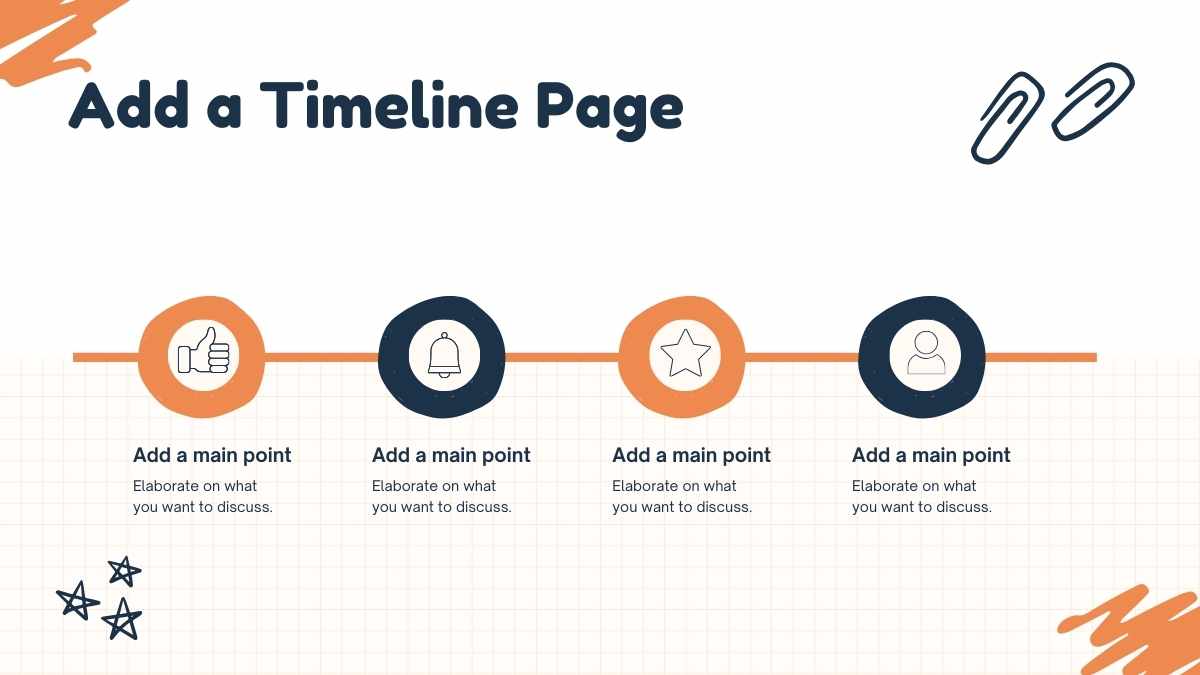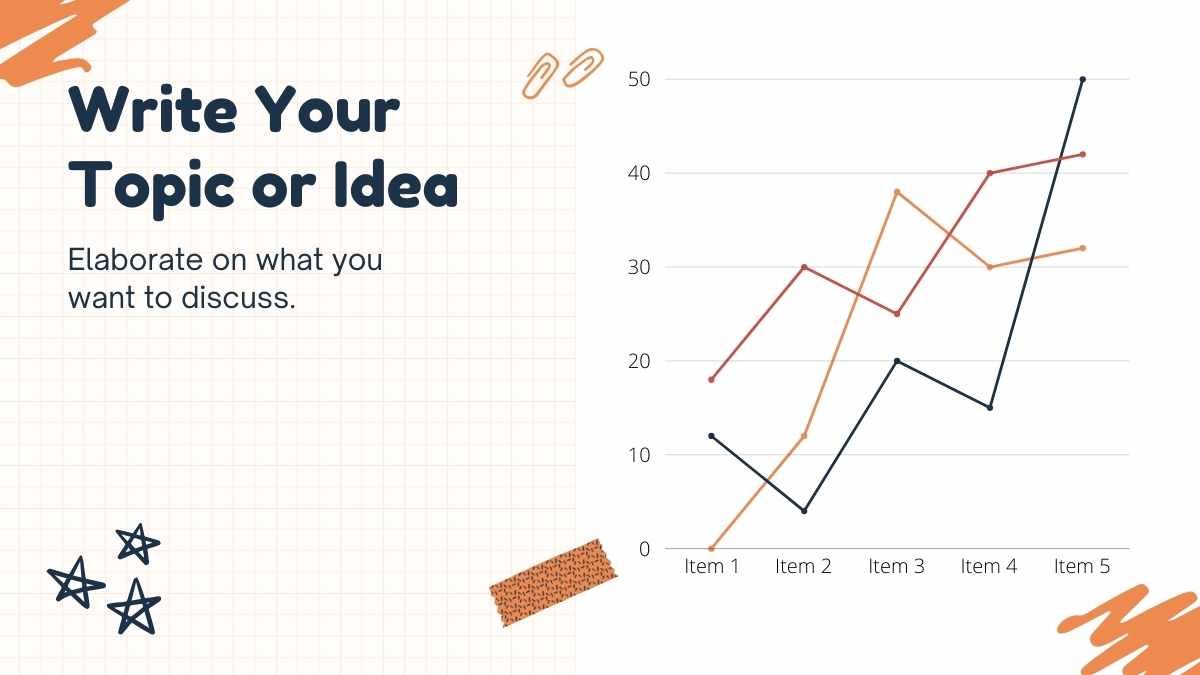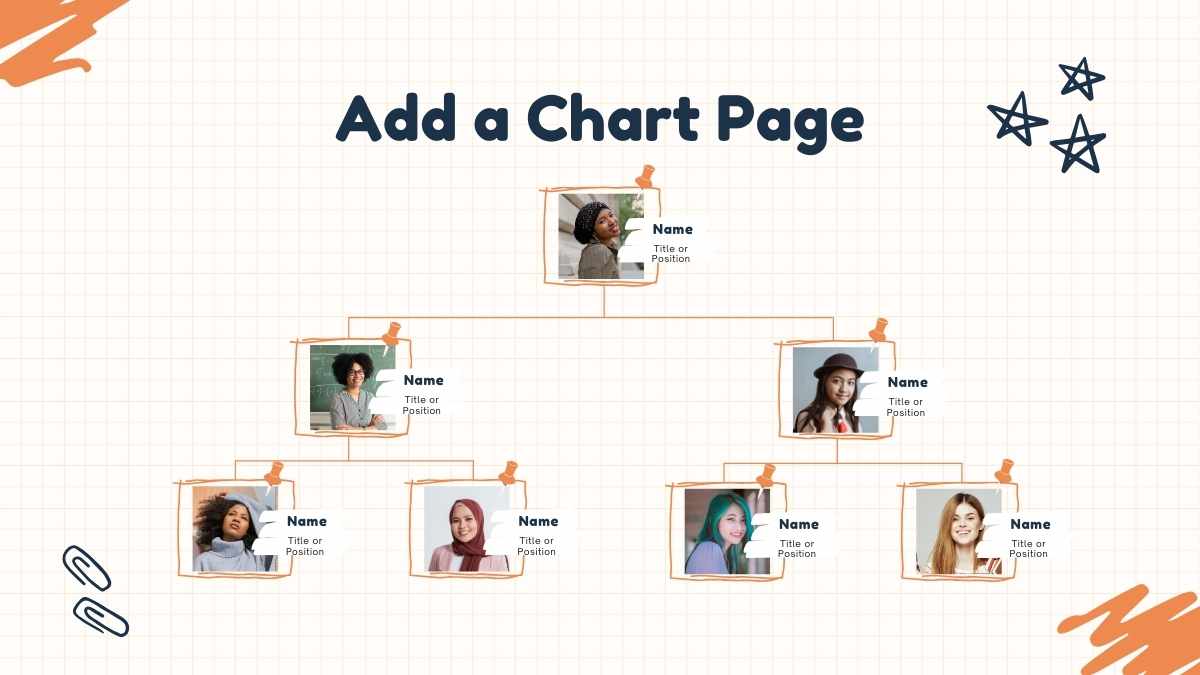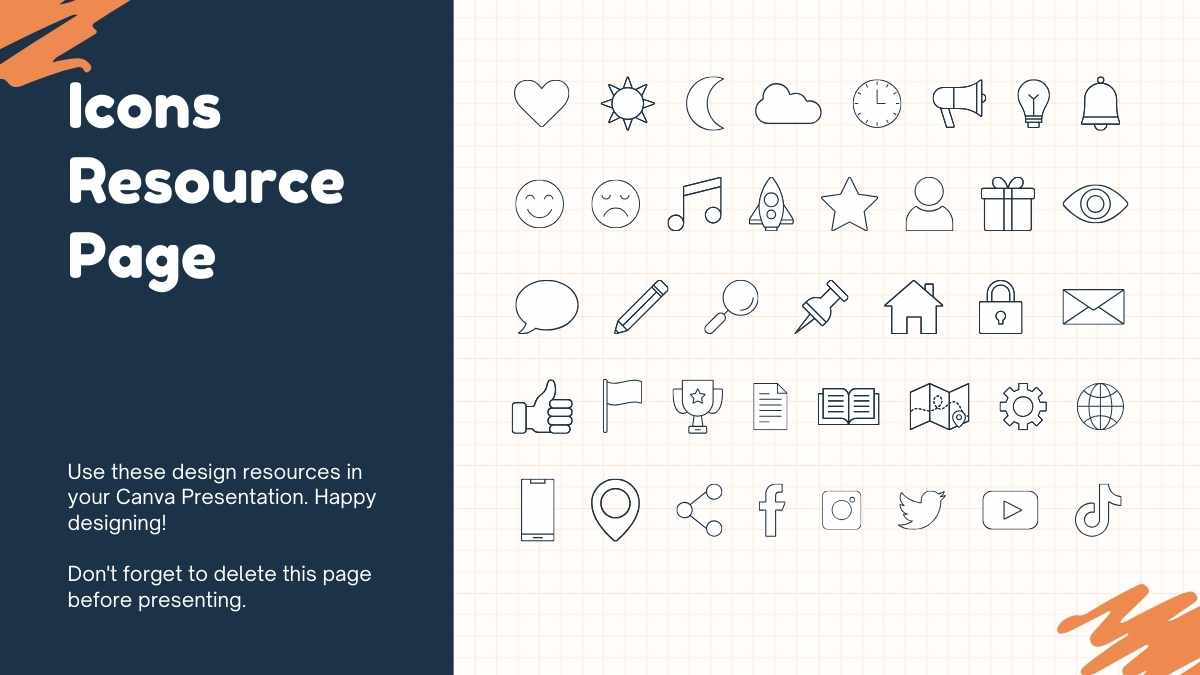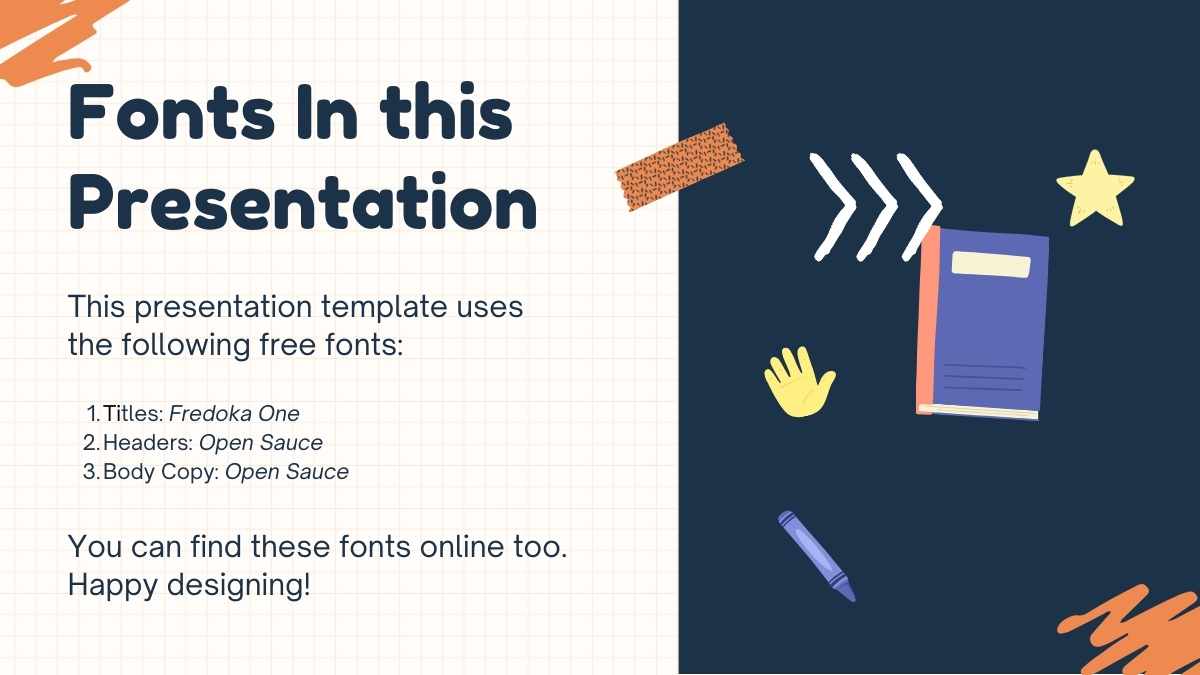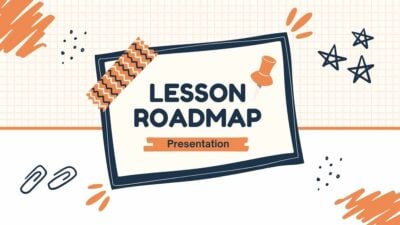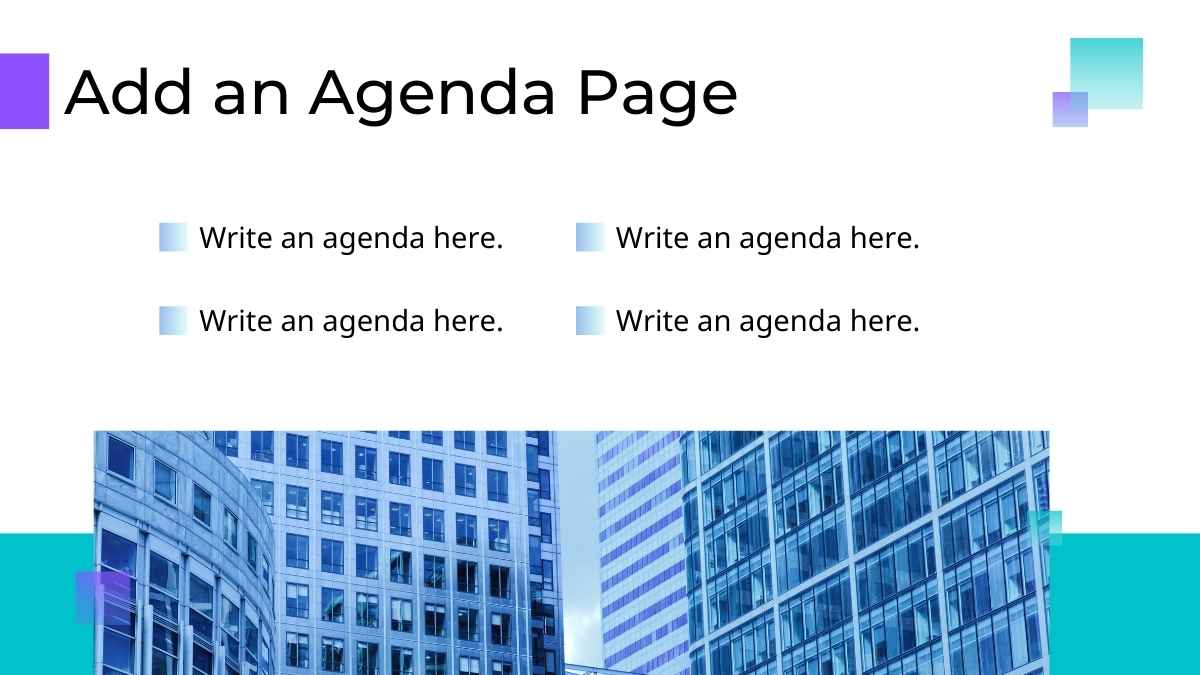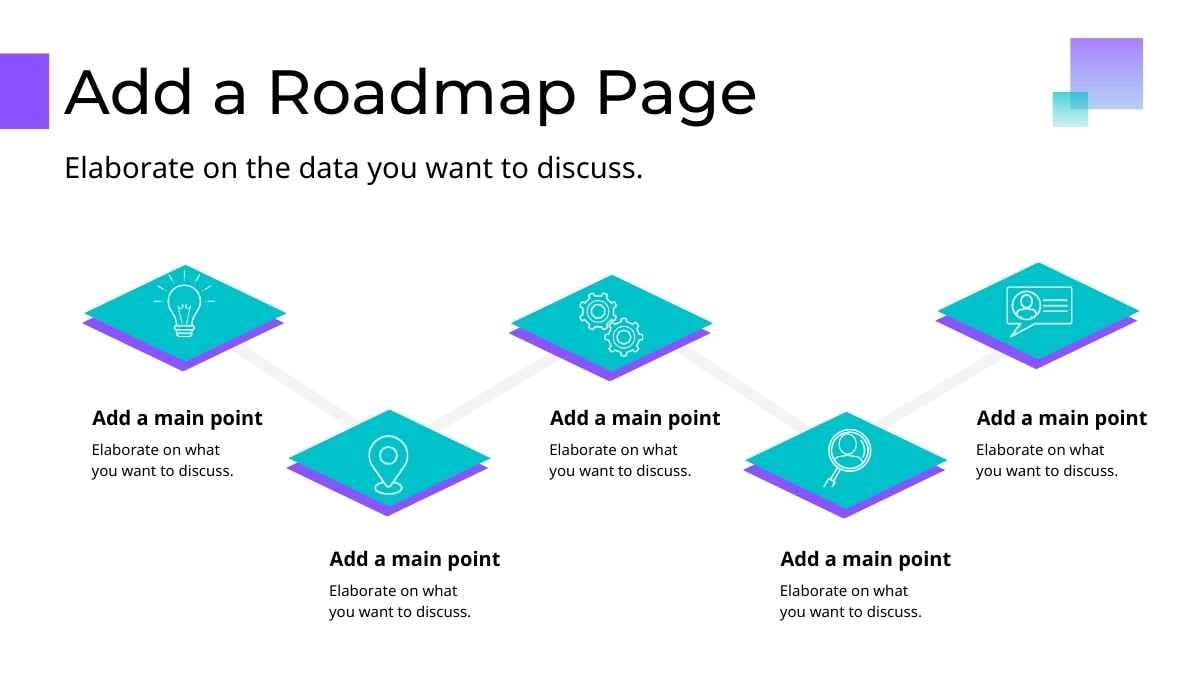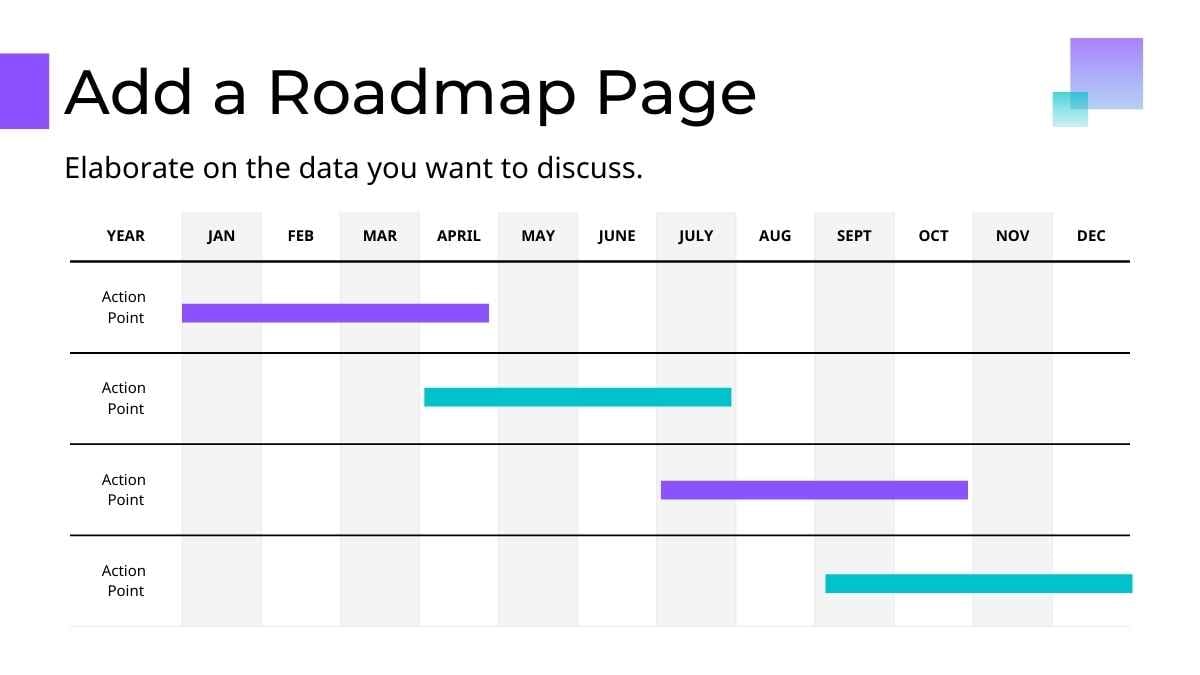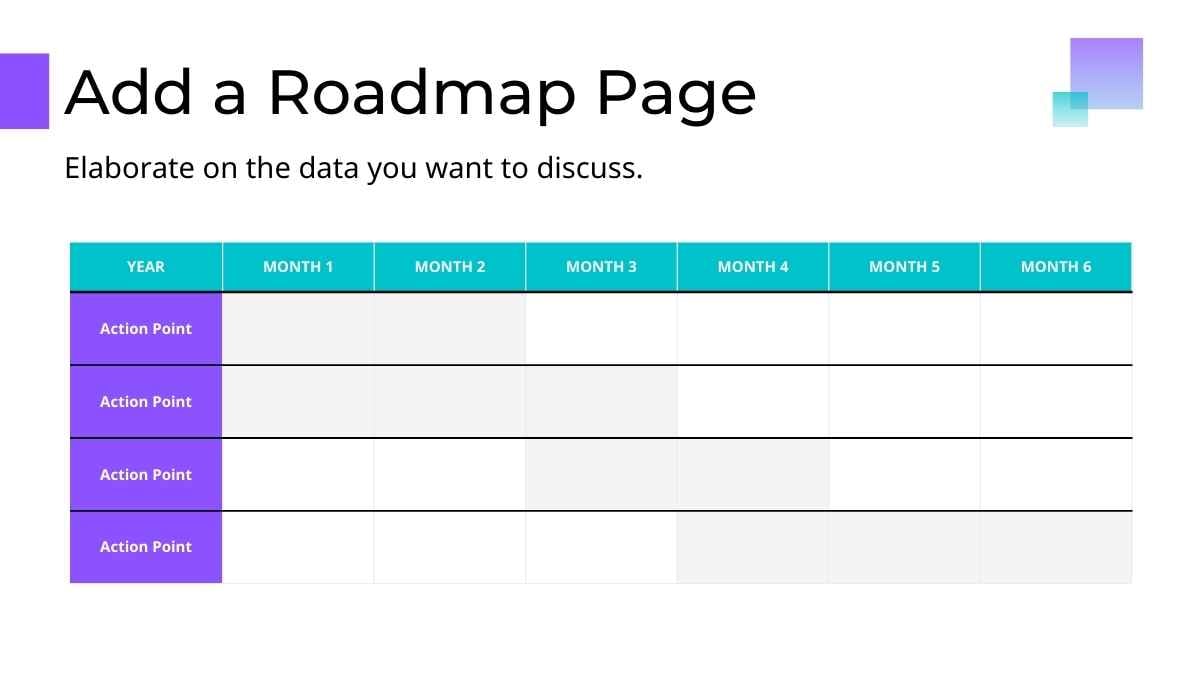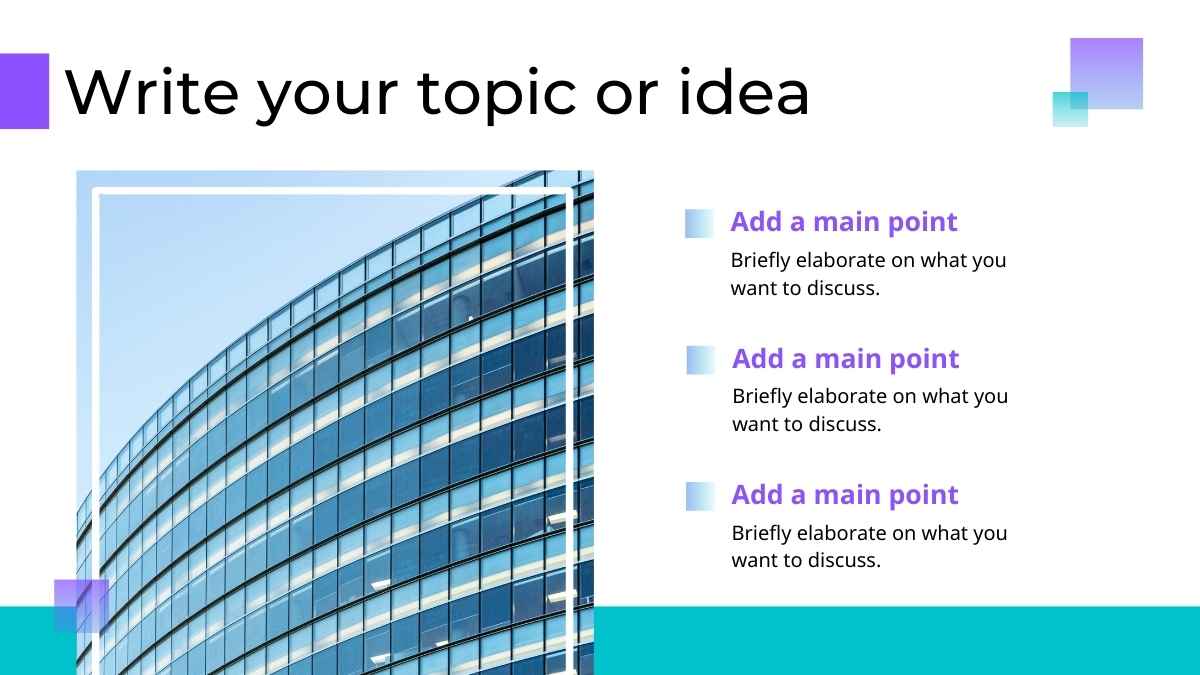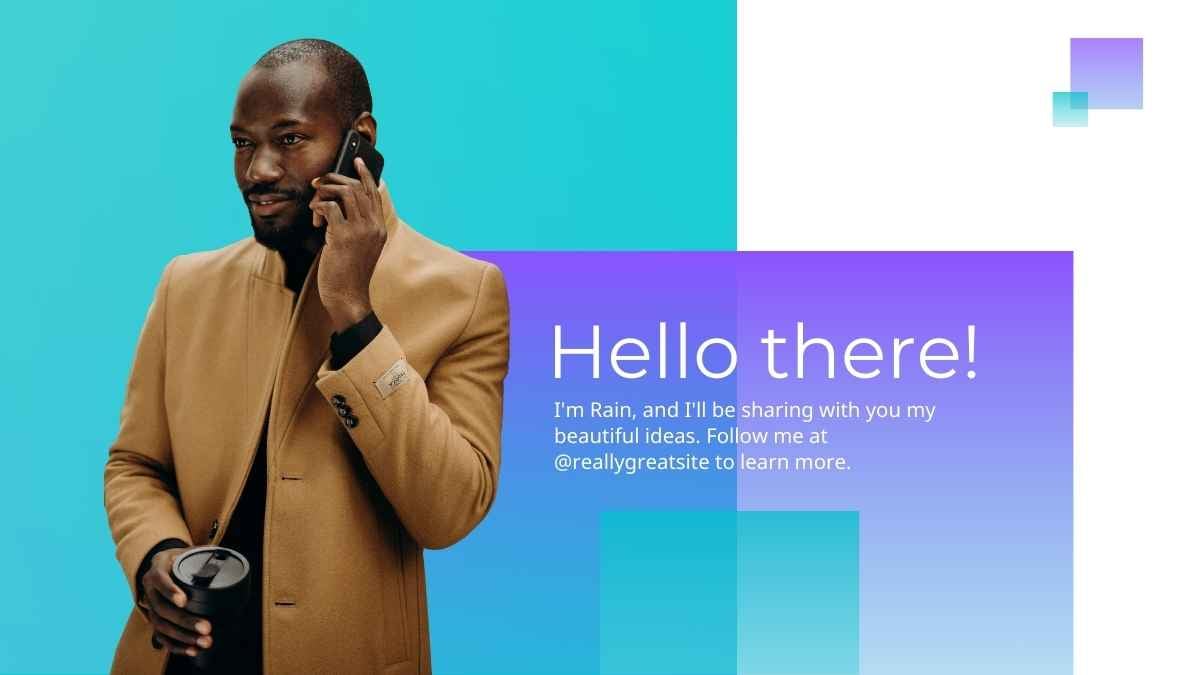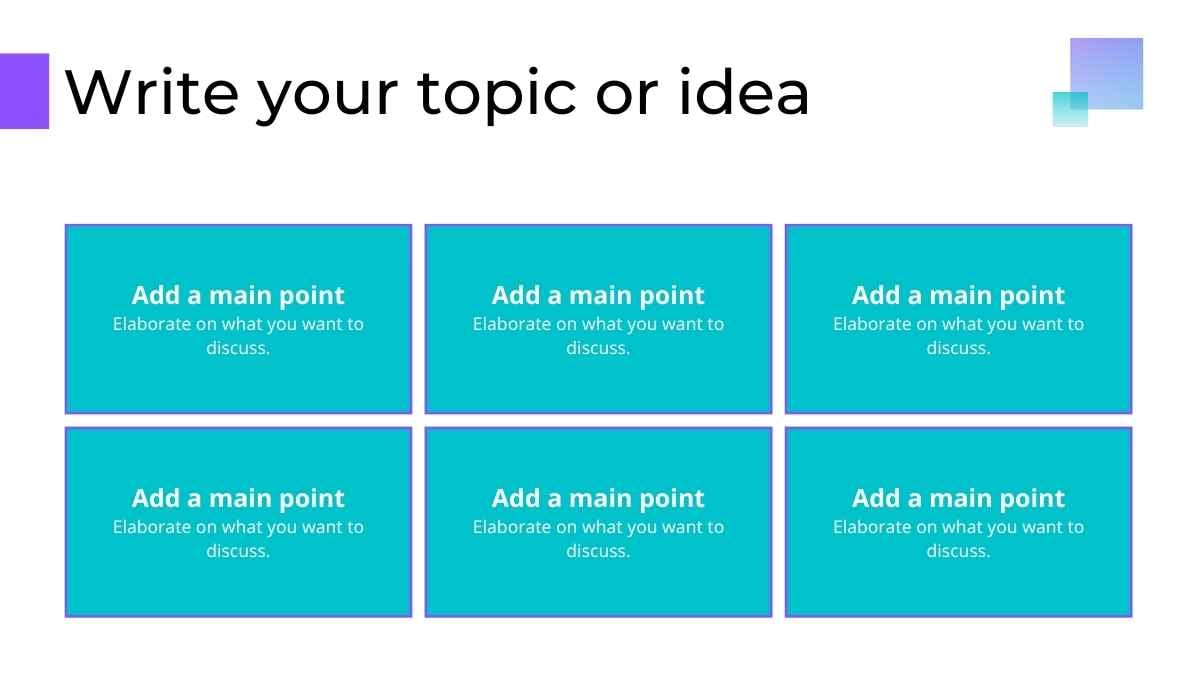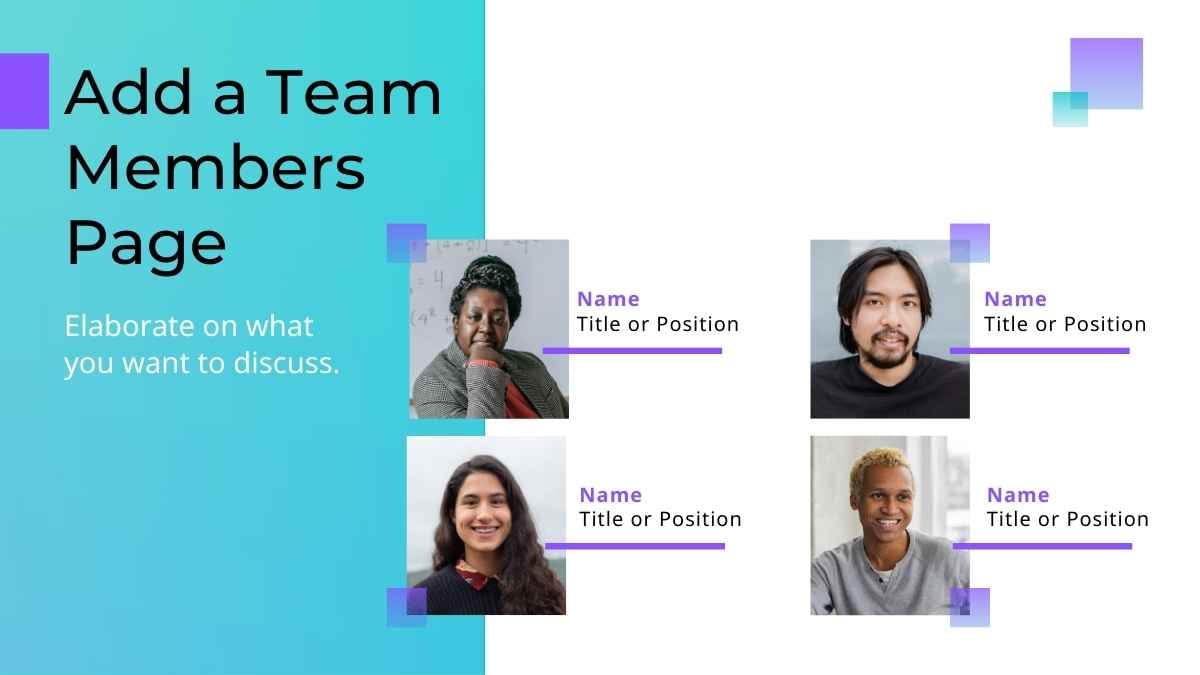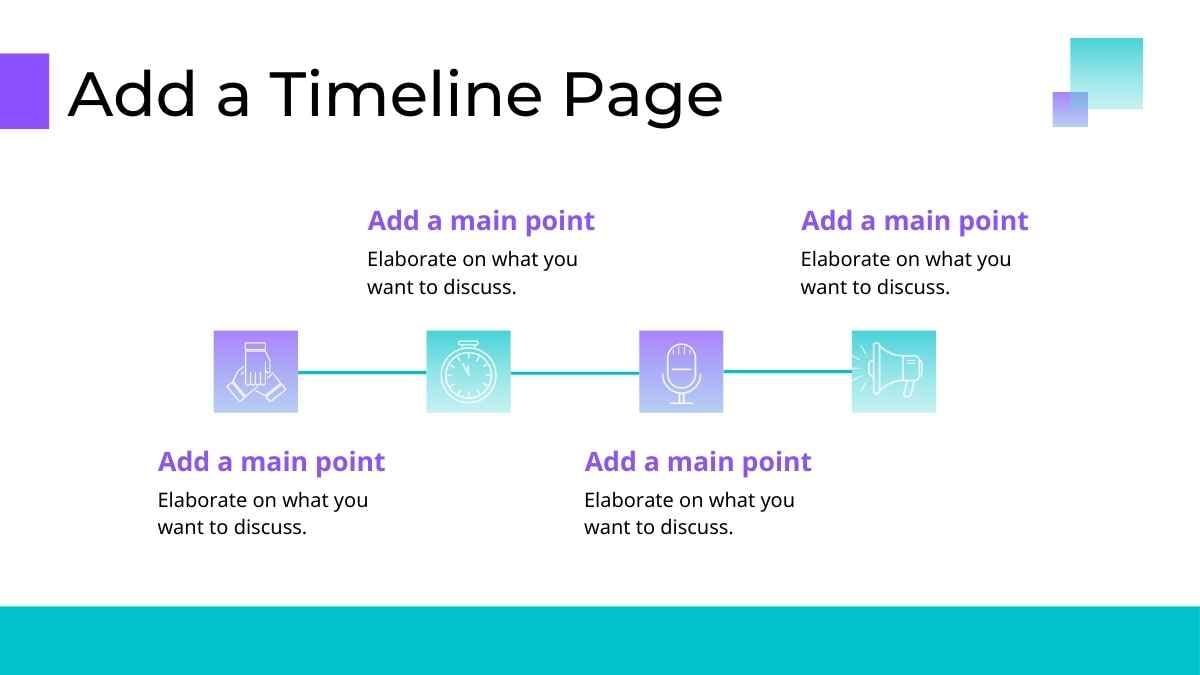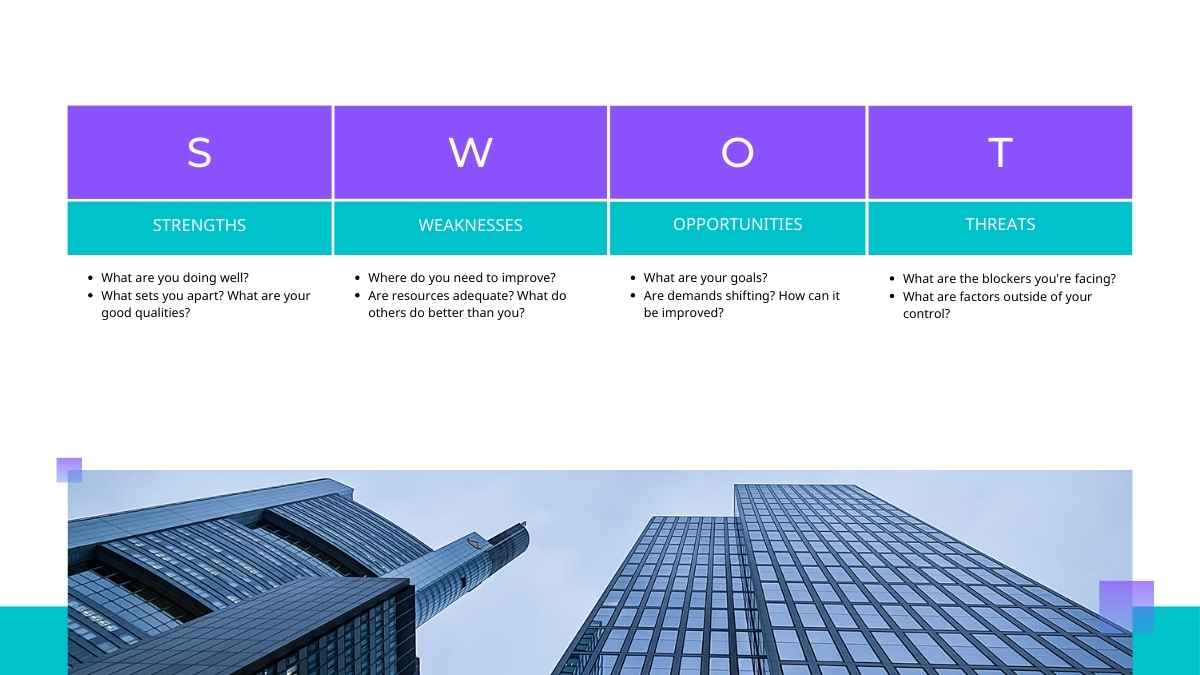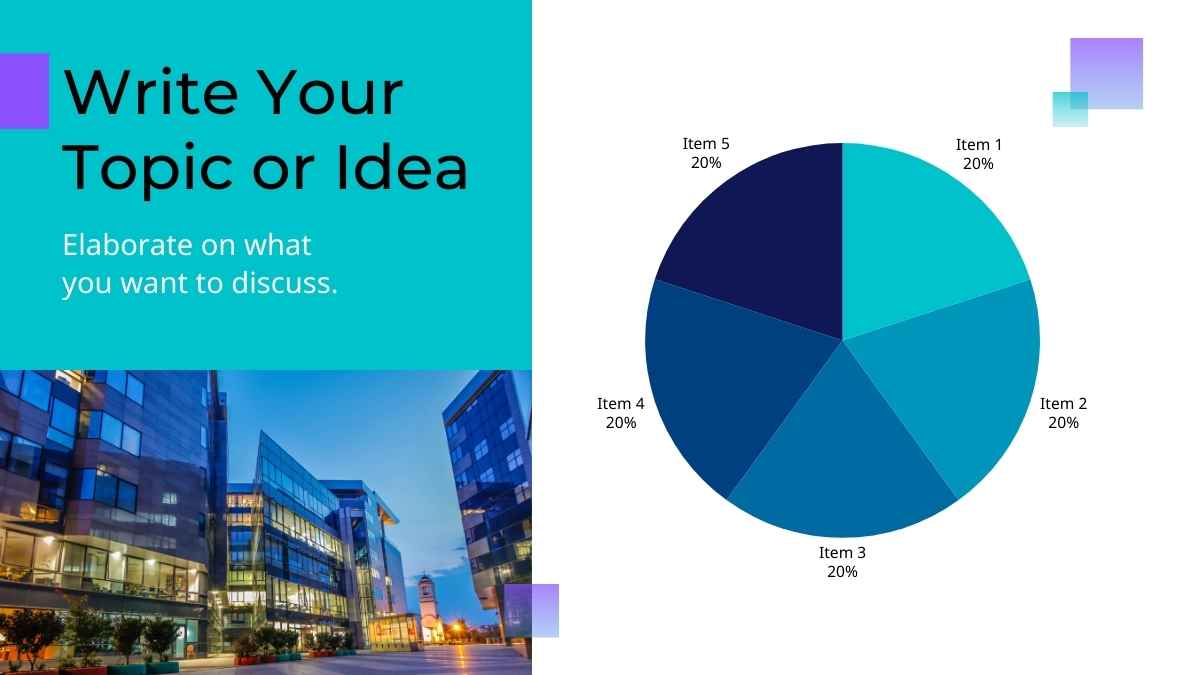Free Google Slides theme, PowerPoint template, and Canva presentation template
Have a project that needs organizing? Keep track of your progress with a project timeline, easy to use as a Google Slides template, PowerPoint theme, or Canva template. Add details about your deadlines, goals, and milestones. Visualize your goals or show everyone how far you’ve come. Make it easy to present, edit, and share a project plan. To personalize this layout, you can choose from a library of icons, illustrations, and other graphics. Just refer to the handy Icons and Elements resource slide for inspiration. Check out the “How To” slide at the start of the deck to learn how to use this as a Google Slides theme, PowerPoint template or Canva theme.

 Features of this template
Features of this template
- 25+ ready-made slides to customize as you see fit
- Hundreds of charts, frames, lines and shapes to choose from
- Handy animation and transition features for each slide
- Easy downloading or sharing in a wide range of formats
- An easy drag-and-drop tool to help you add graphics
- A library of stunning icons and elements to choose from
- Searchable videos, soundtracks and other audio clips
- Millions of professionally designed images and photos
- Pre-recorded Talking Presentation tools to help you practice
- Easy collaboration with friends, coworkers and family