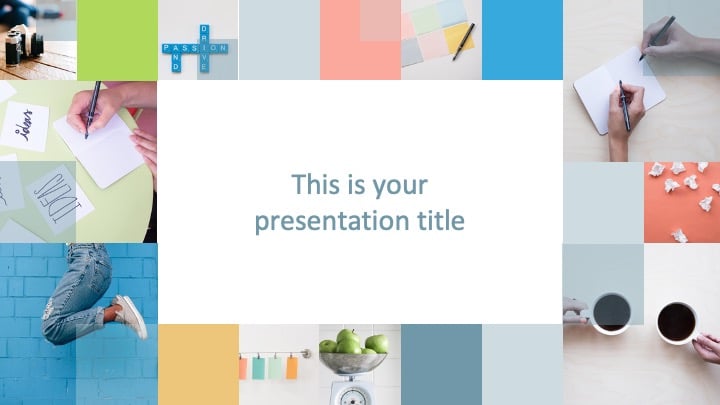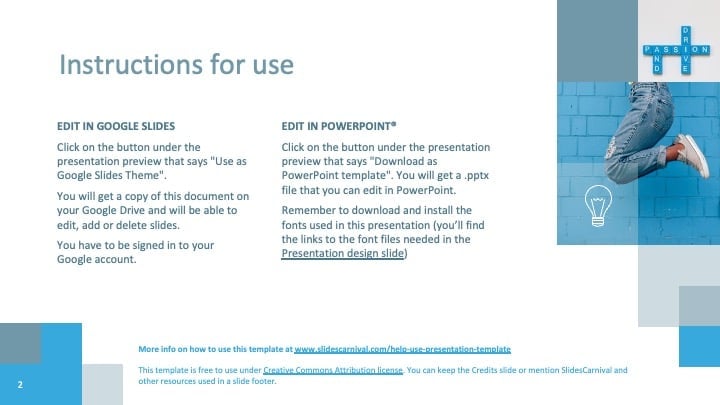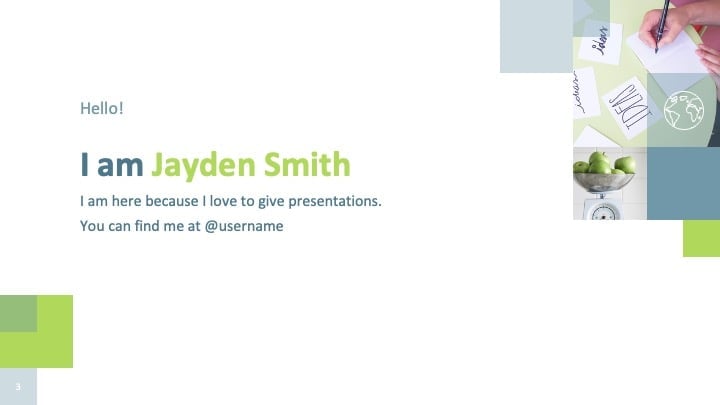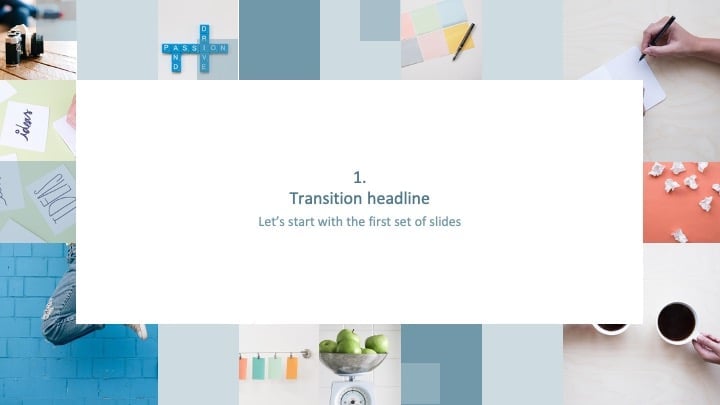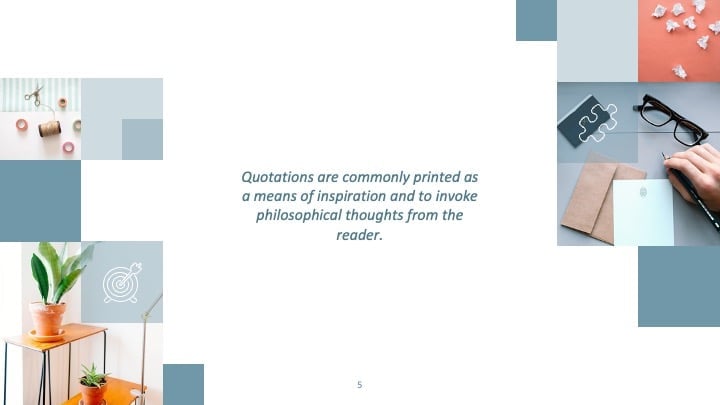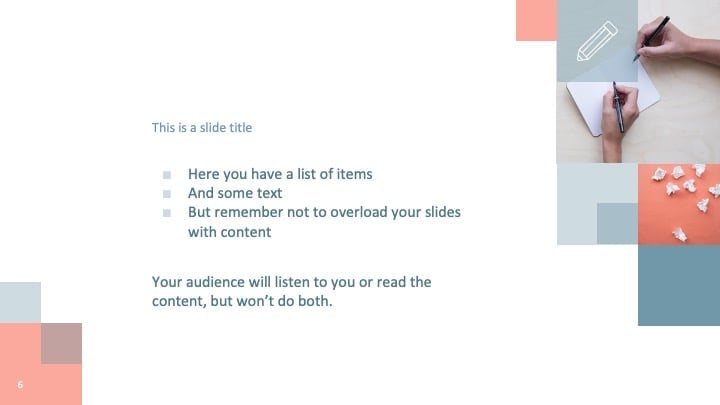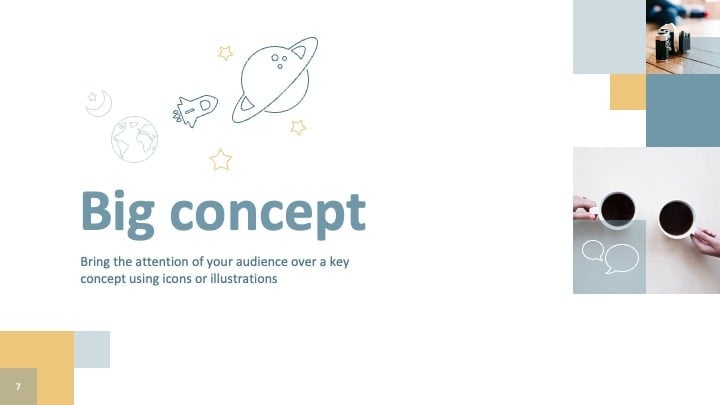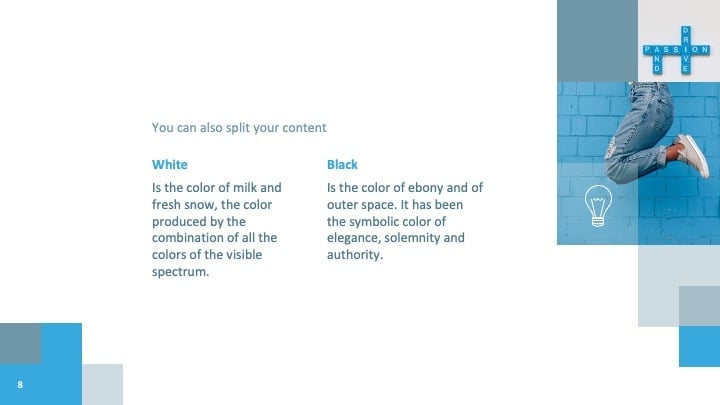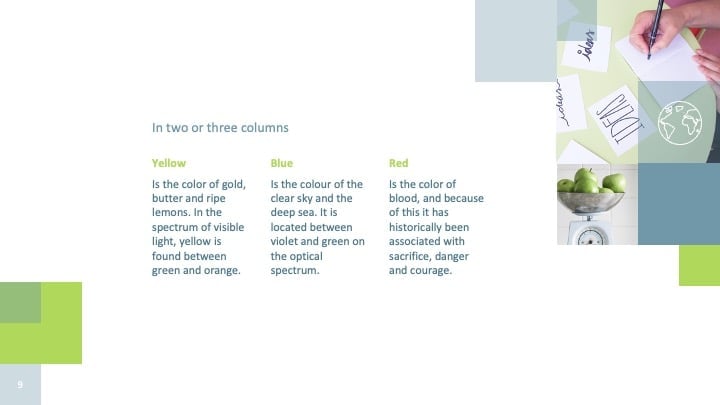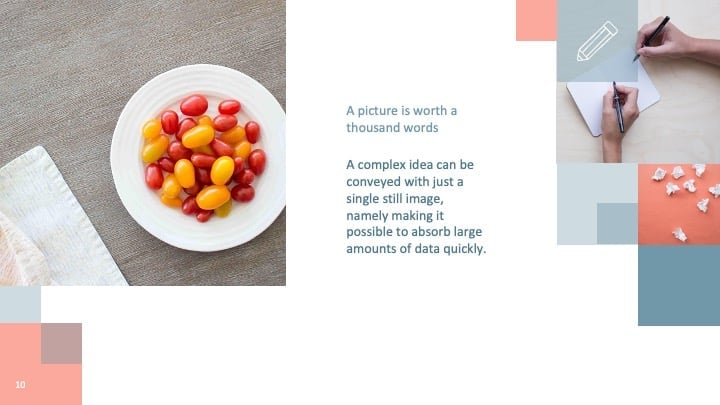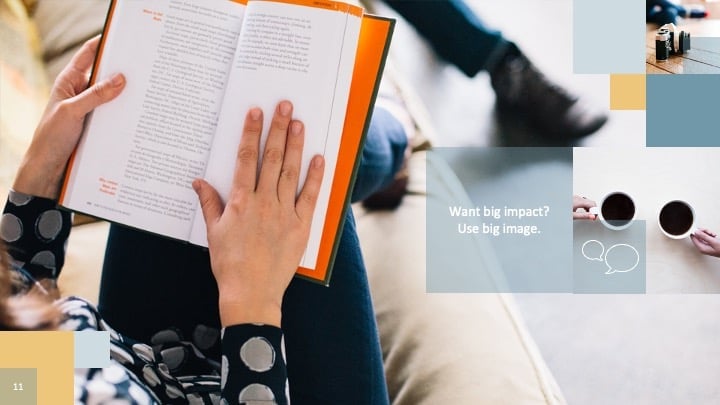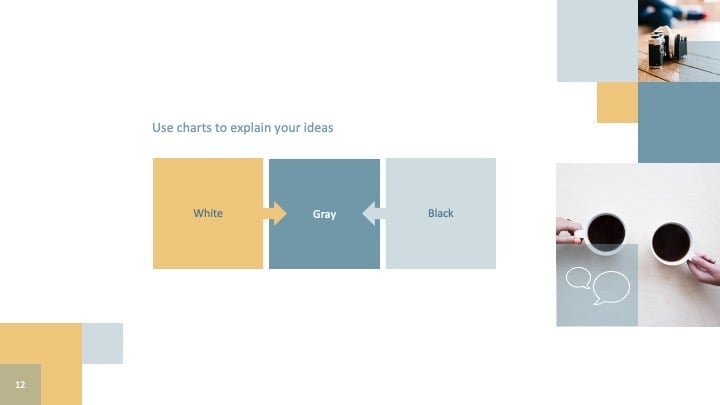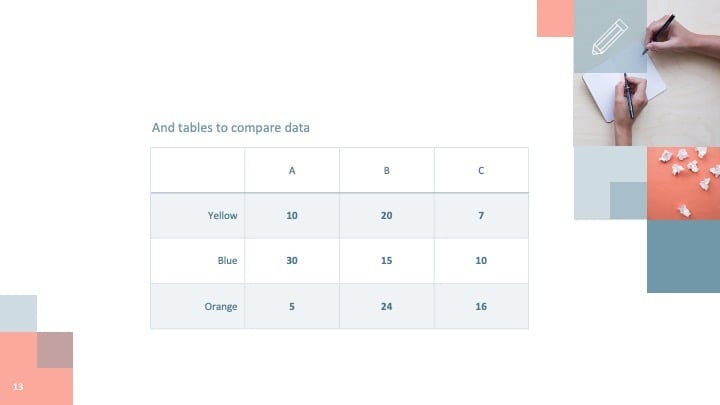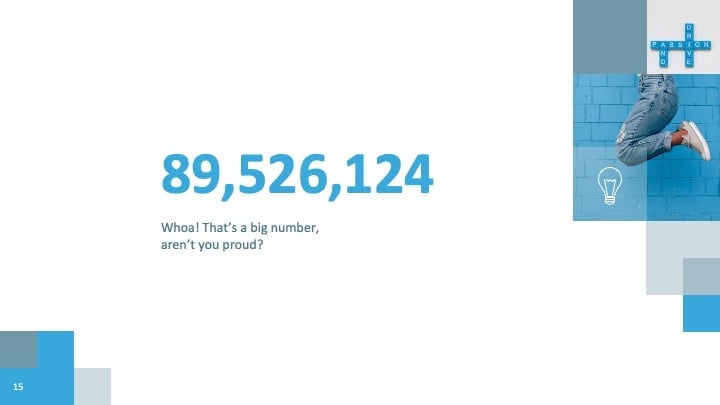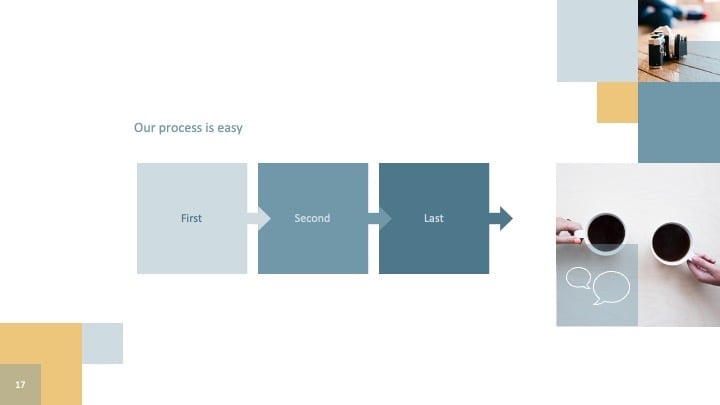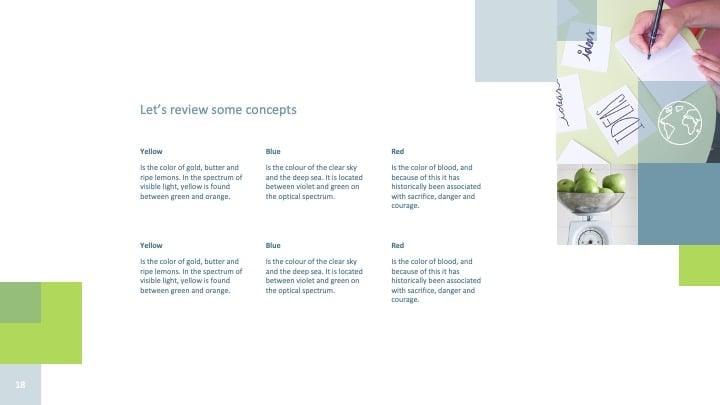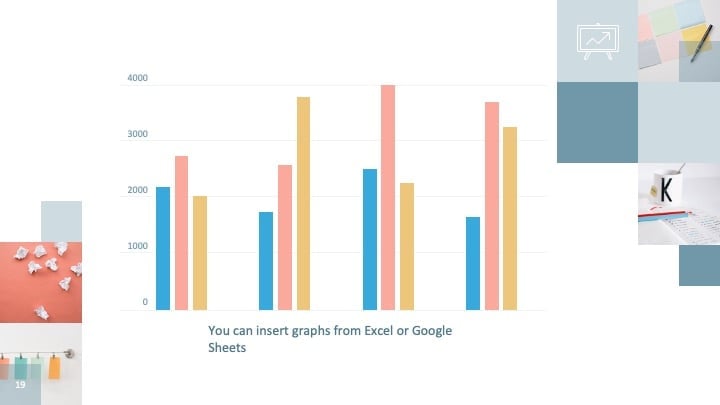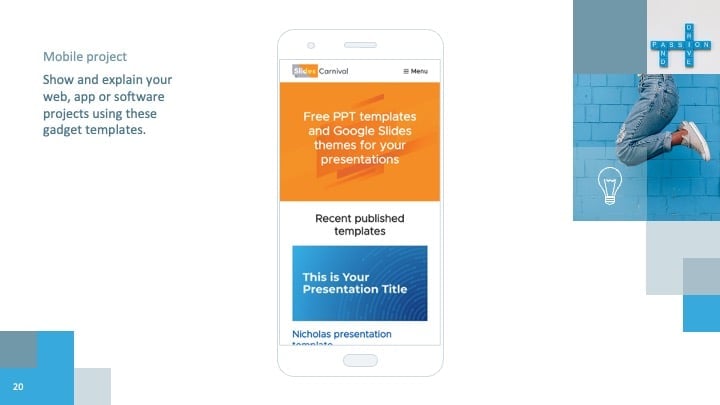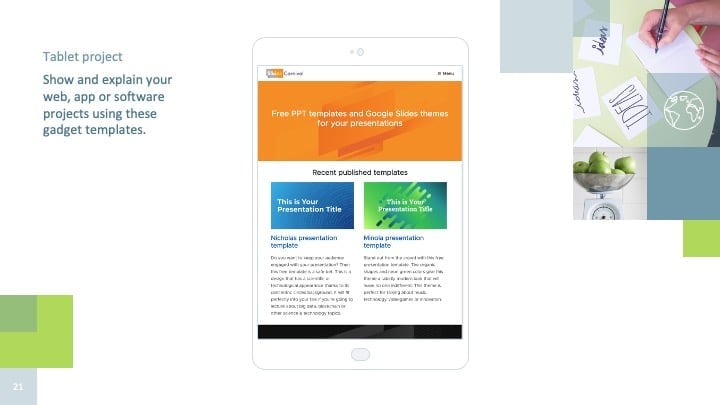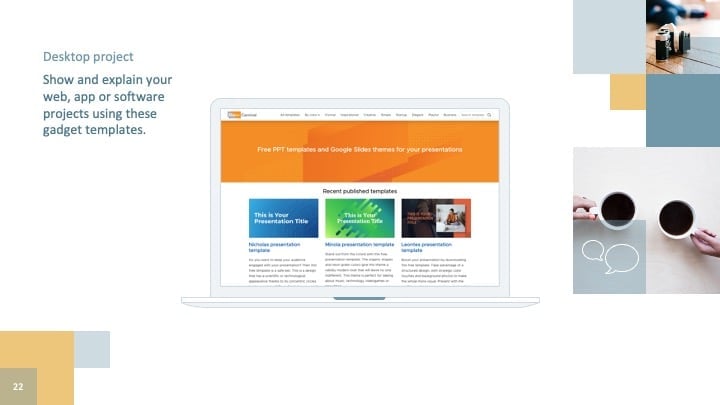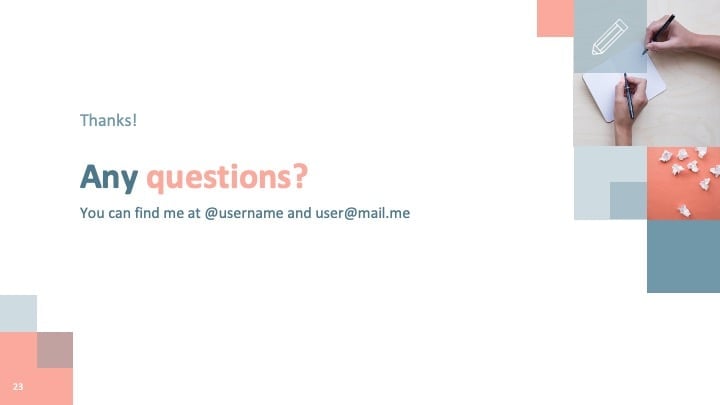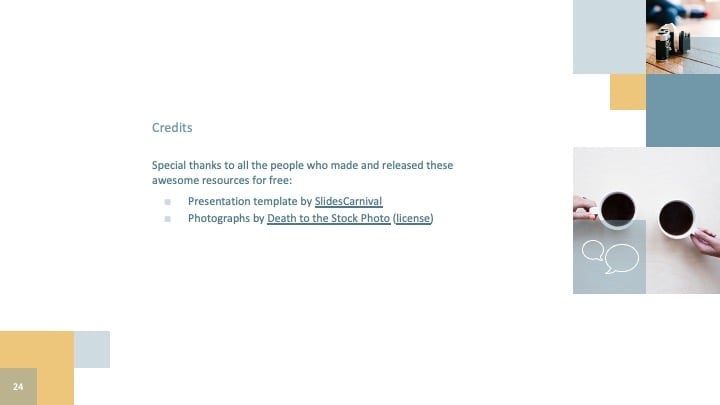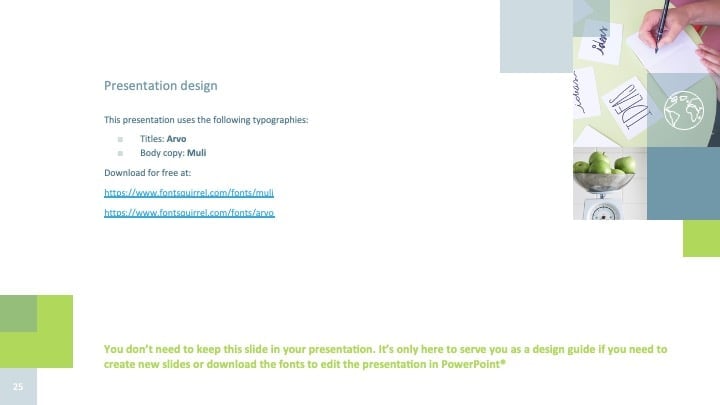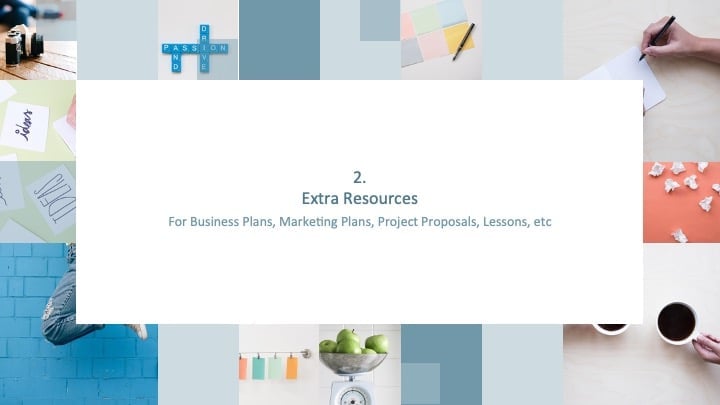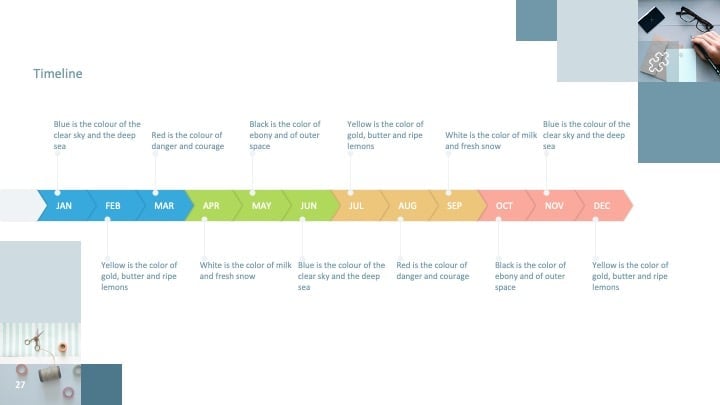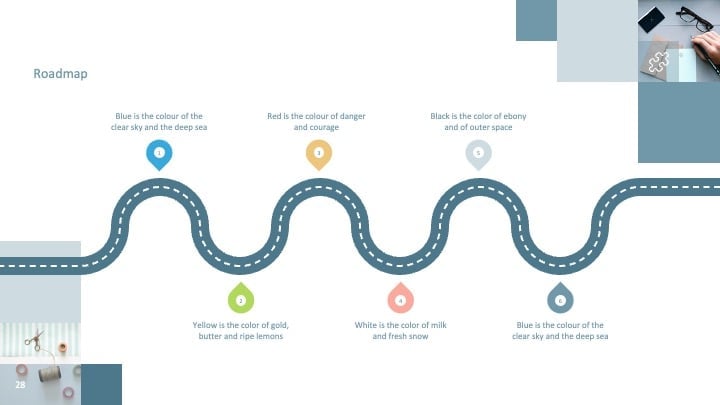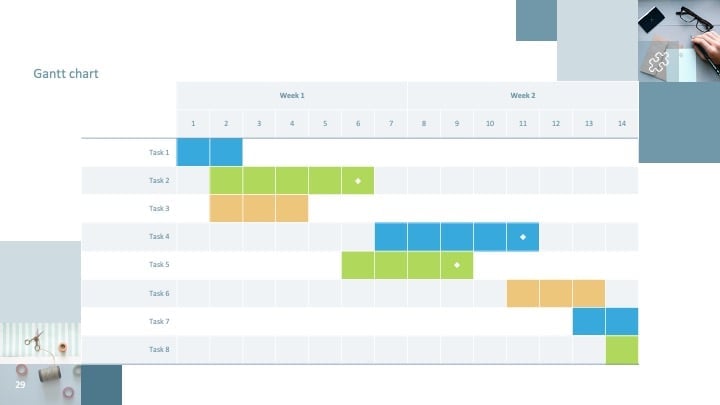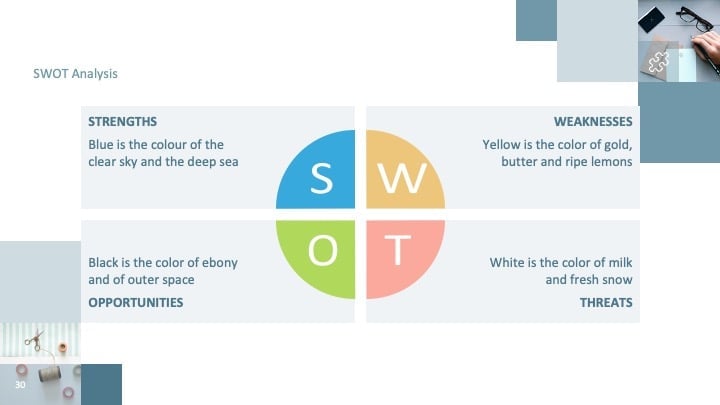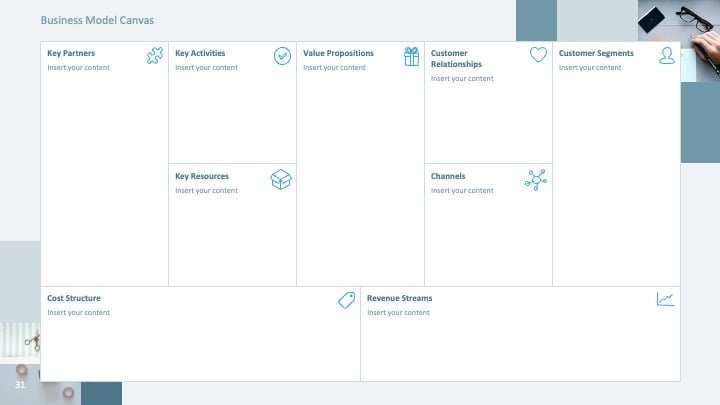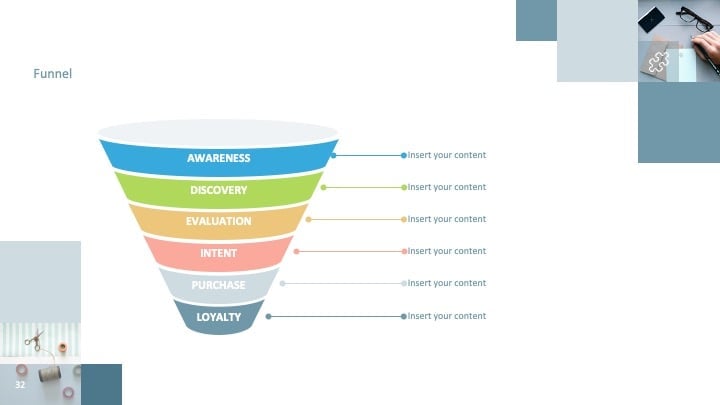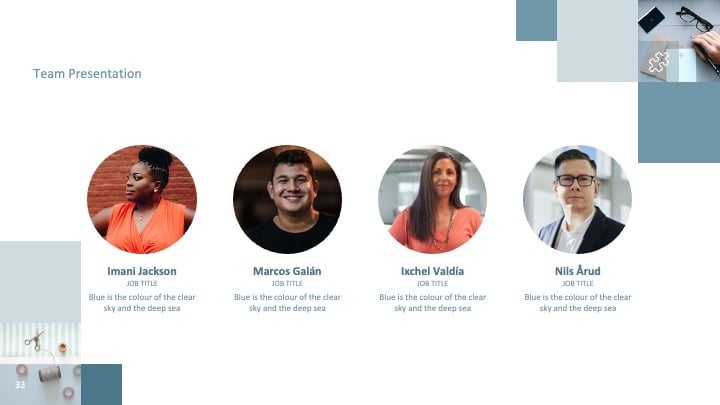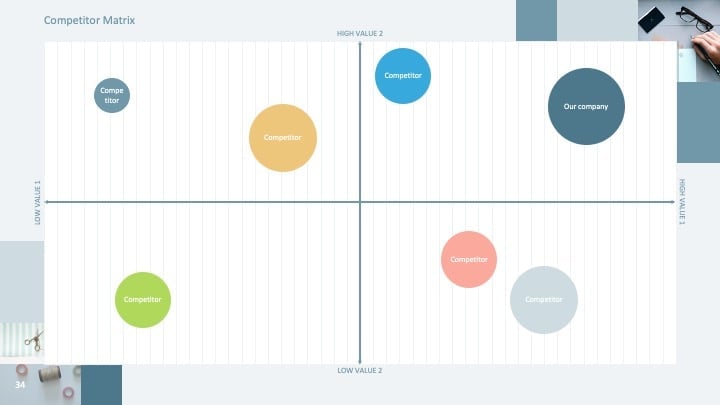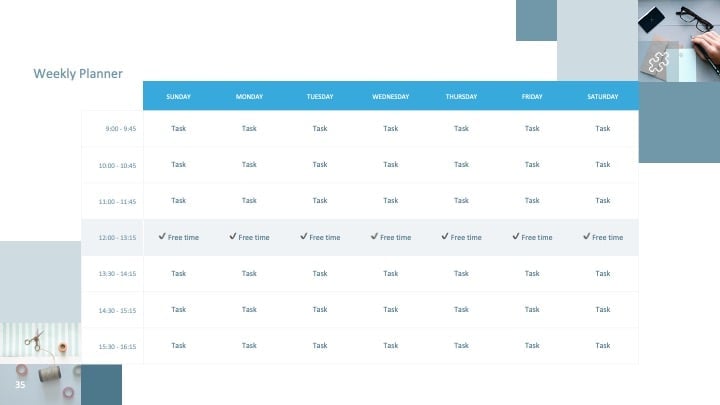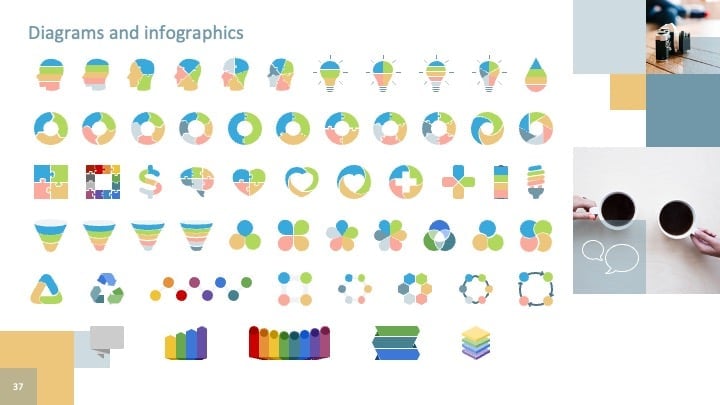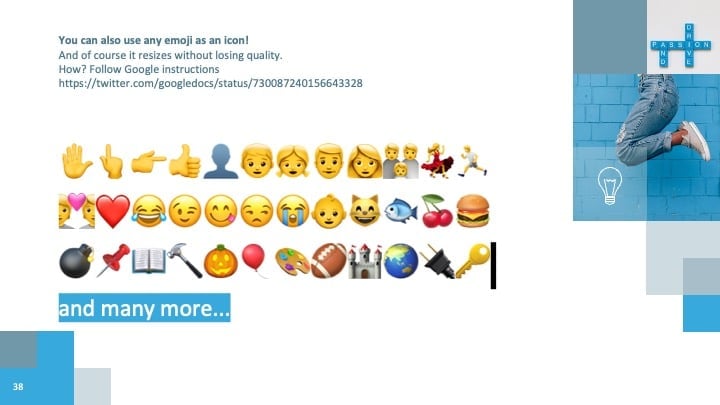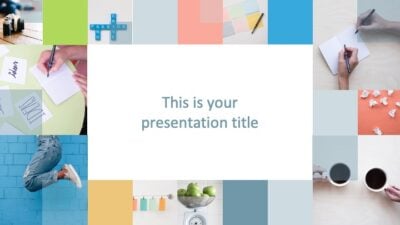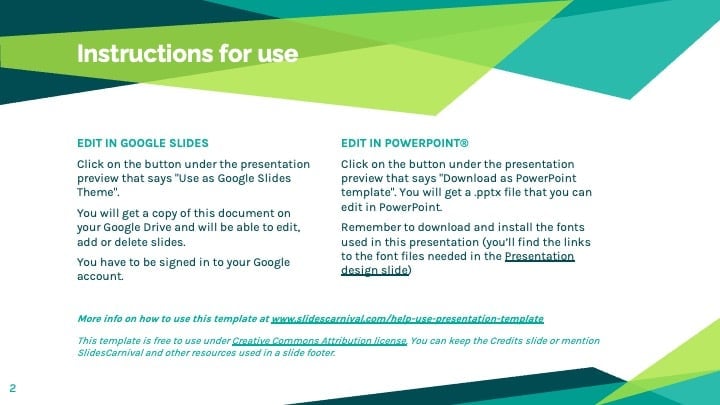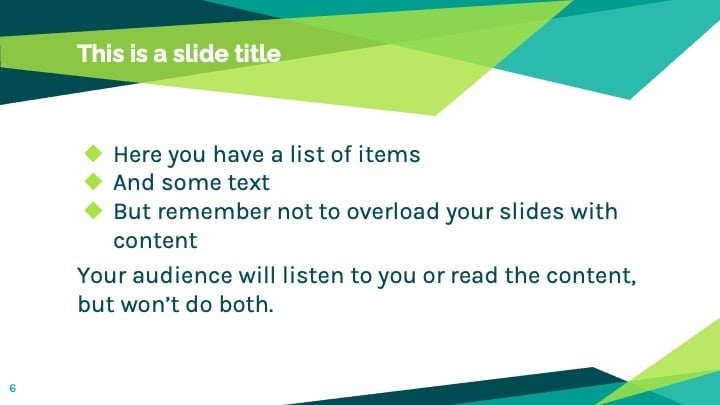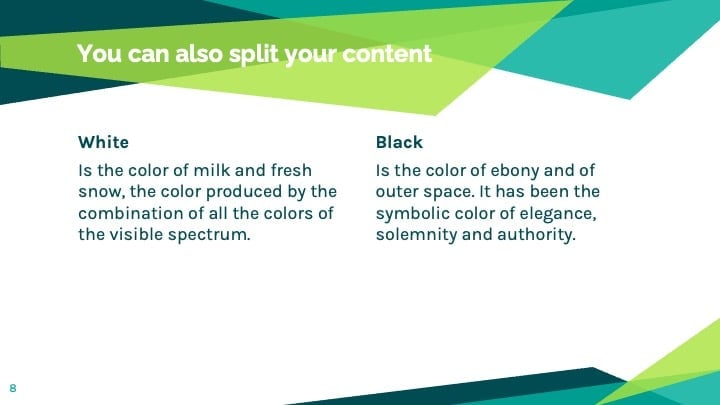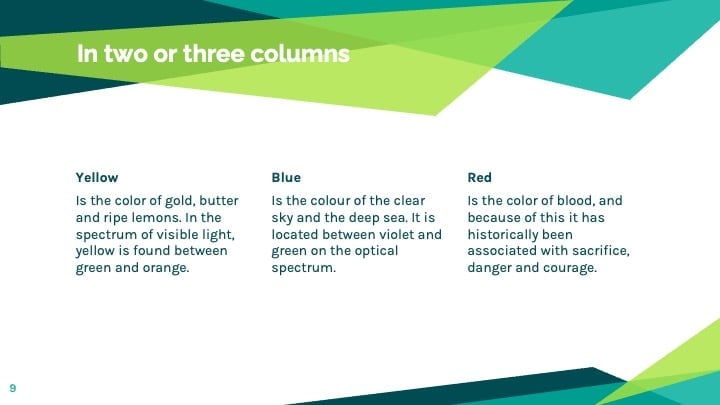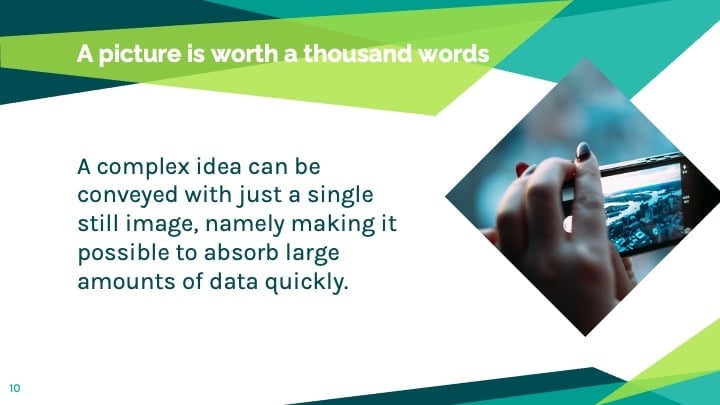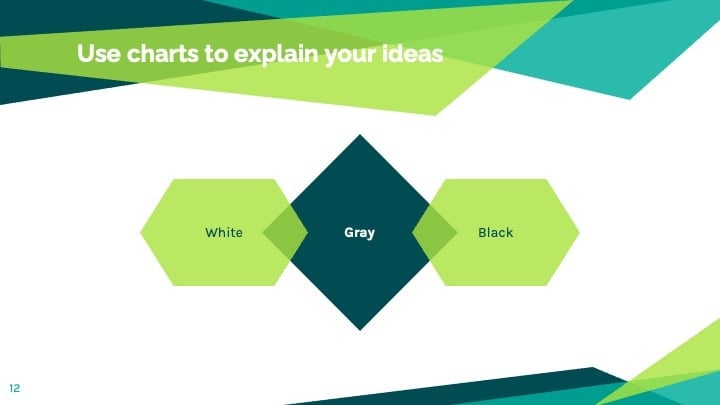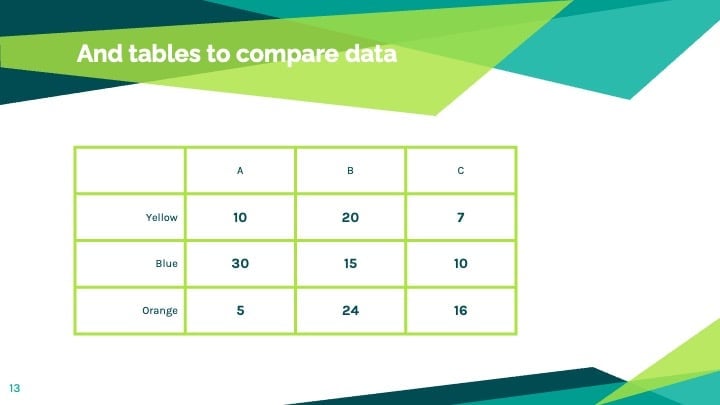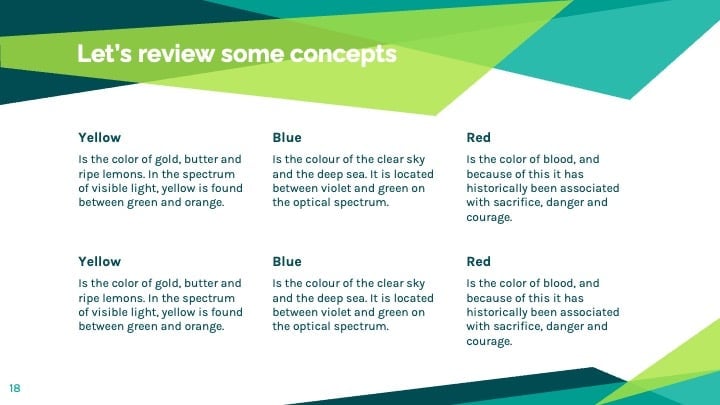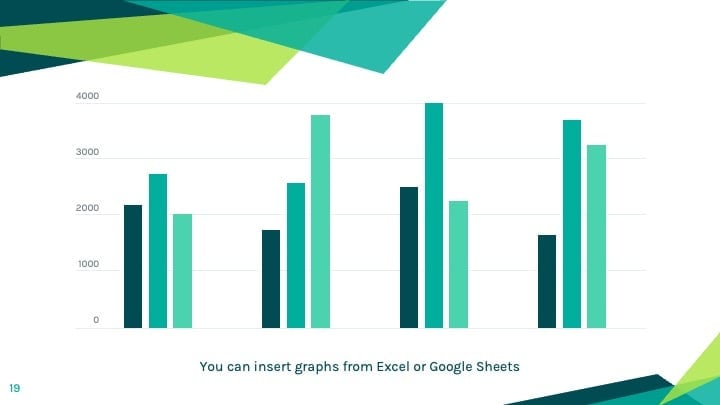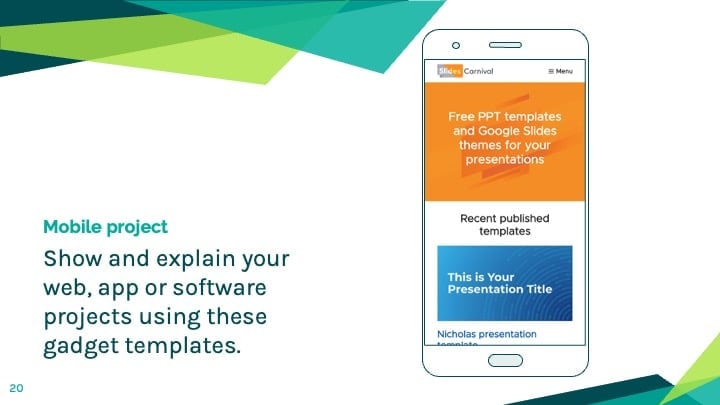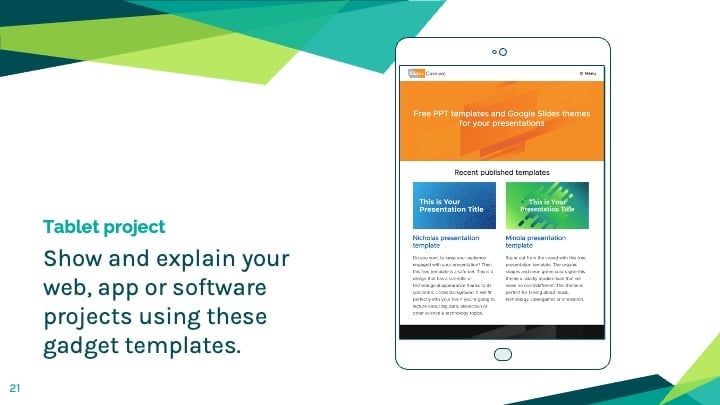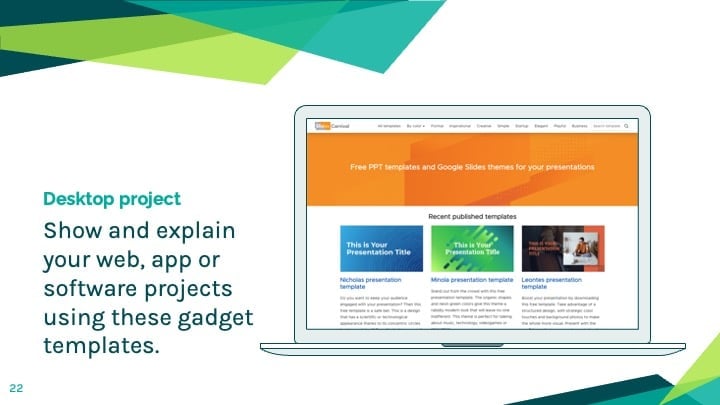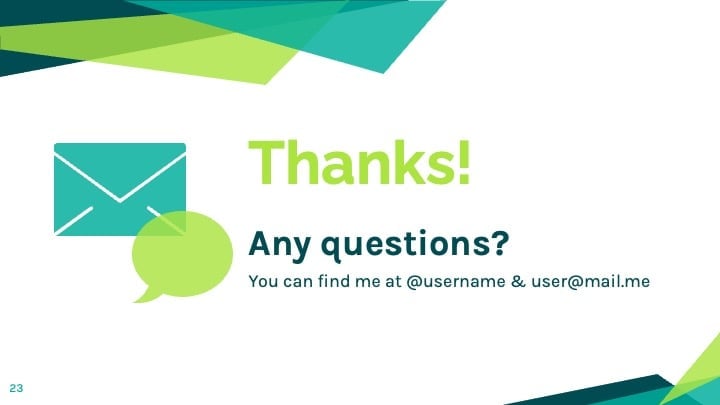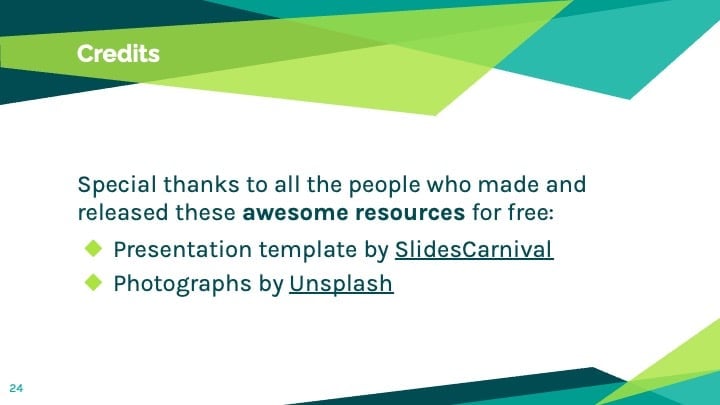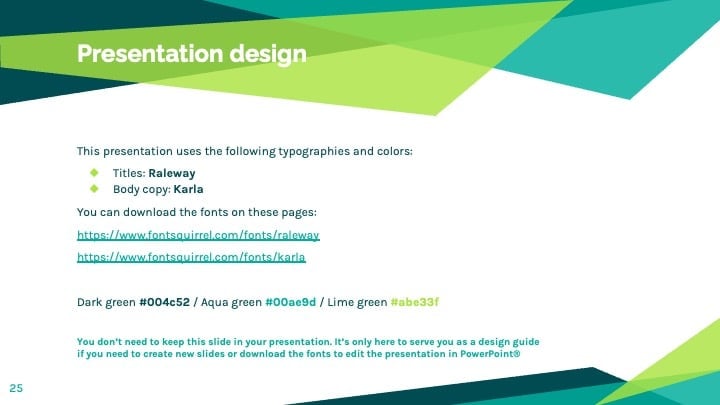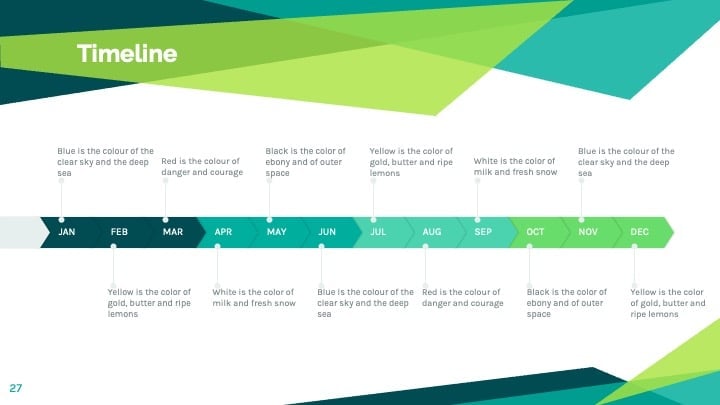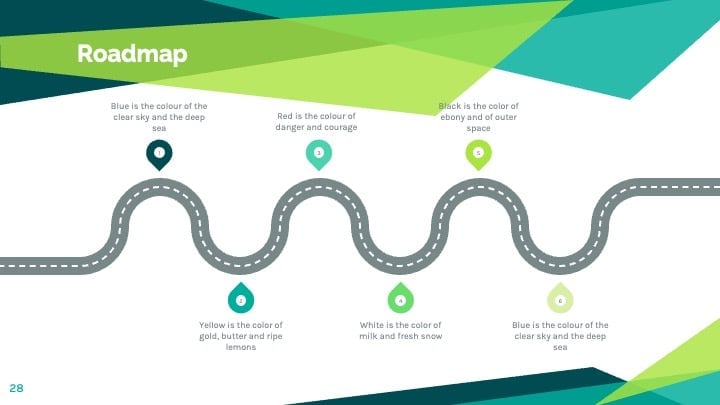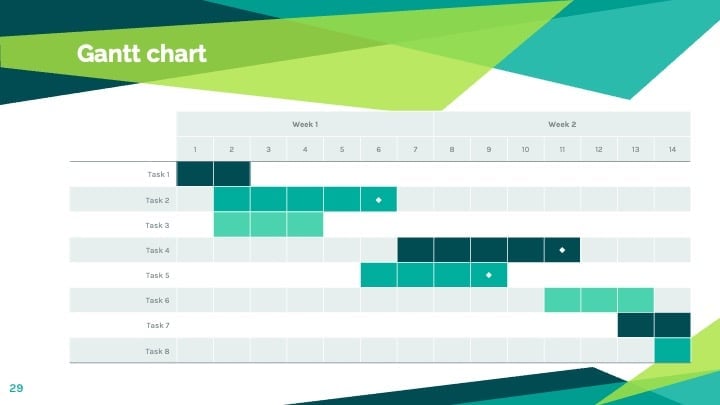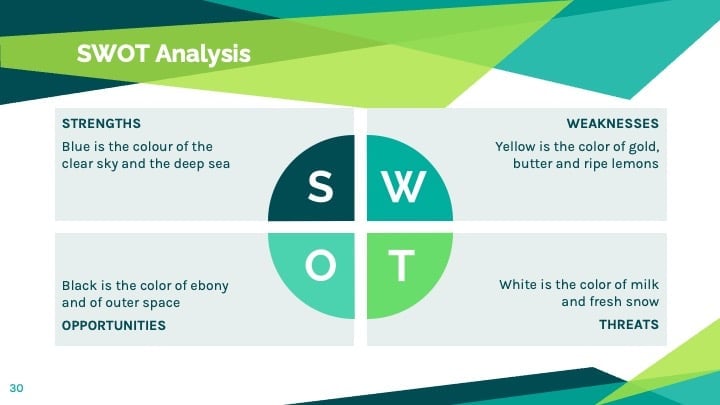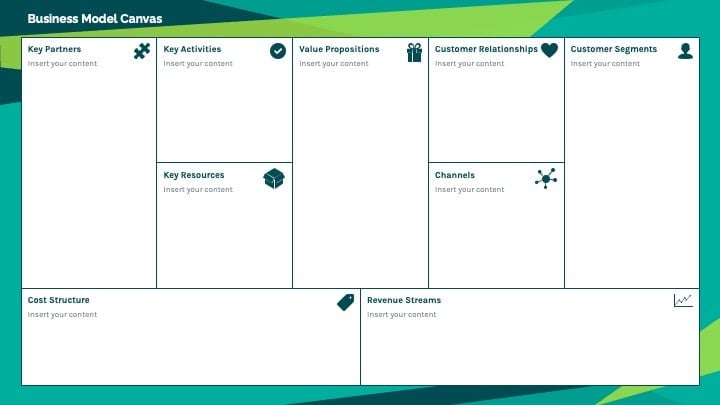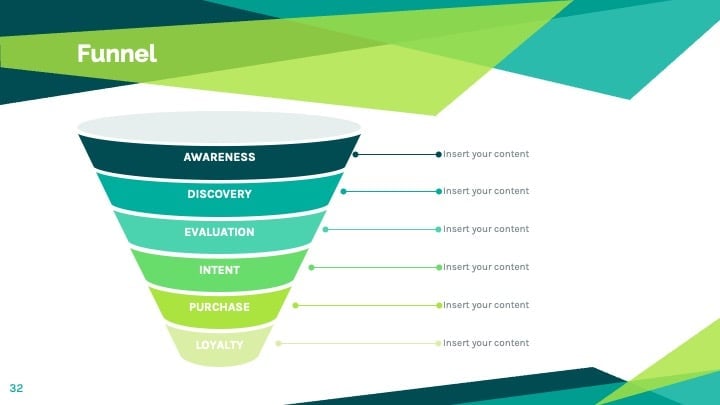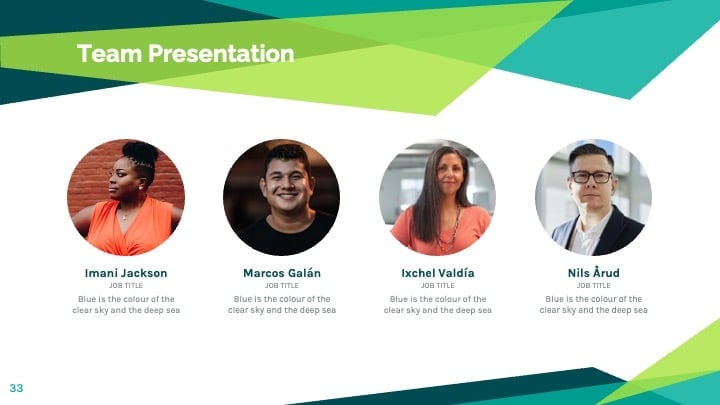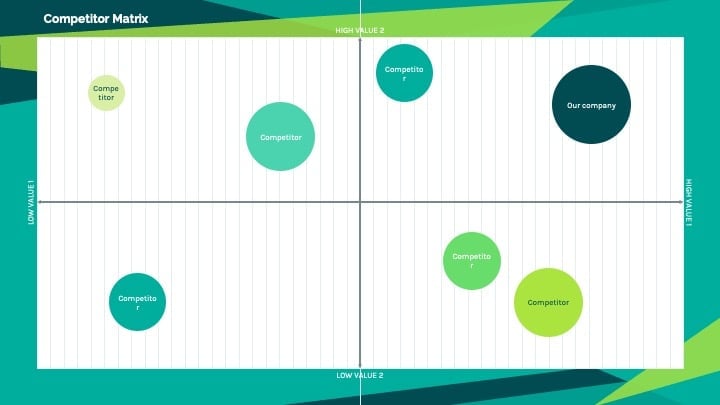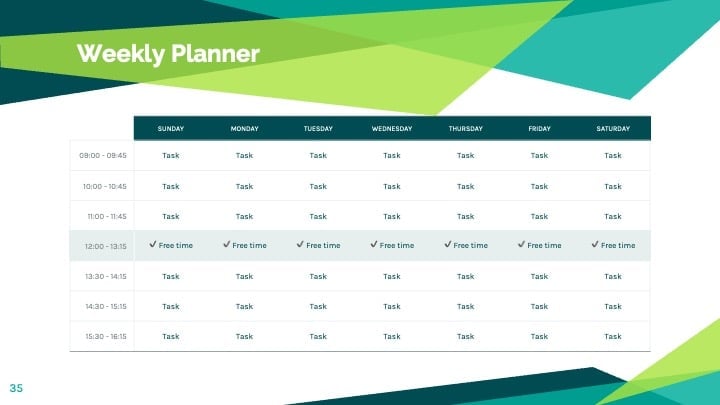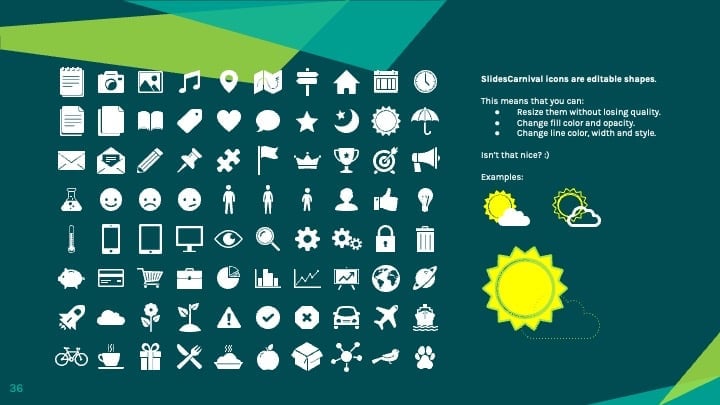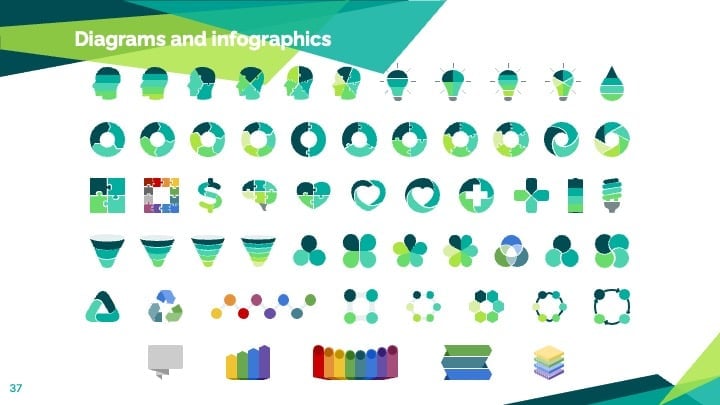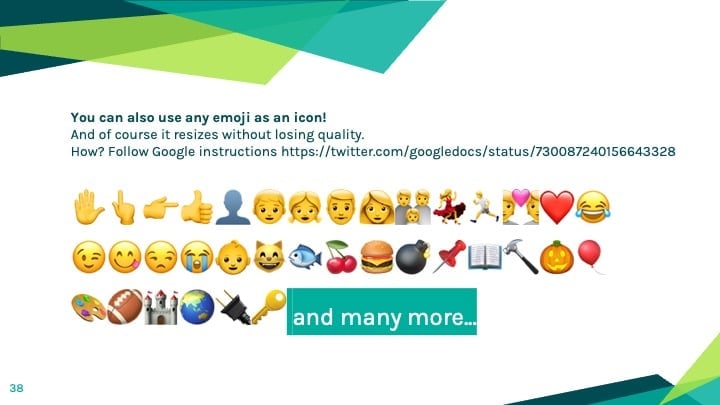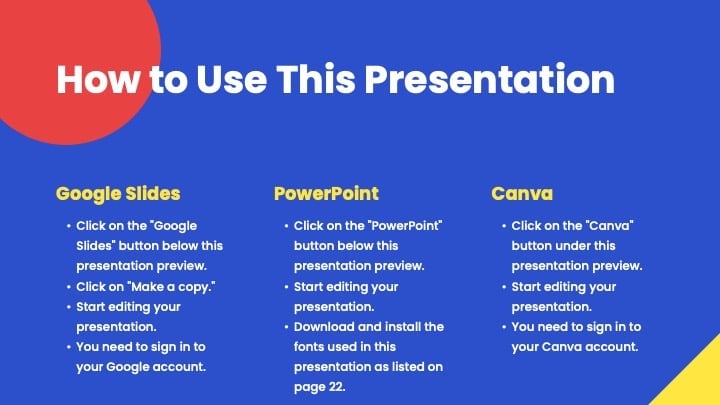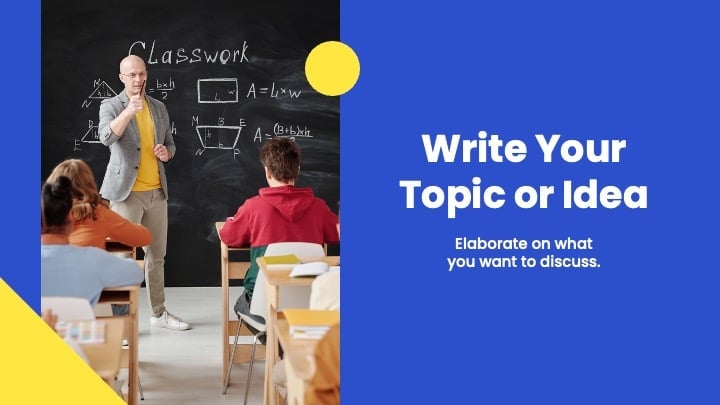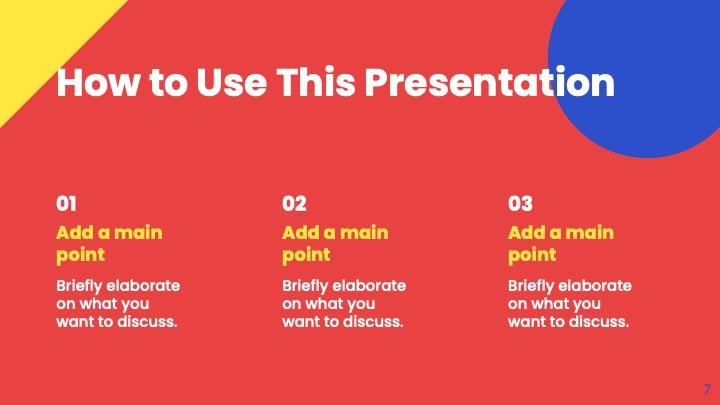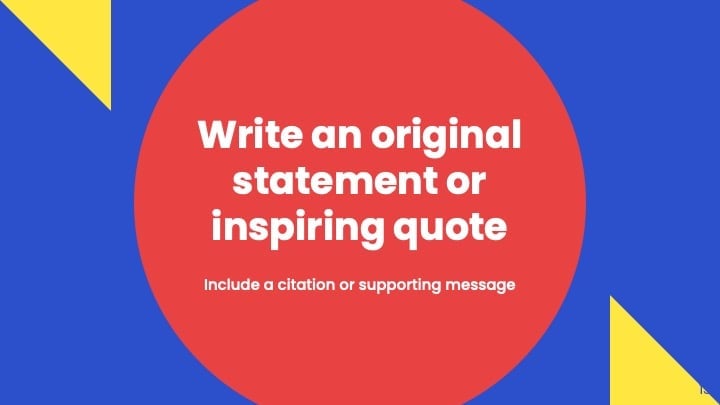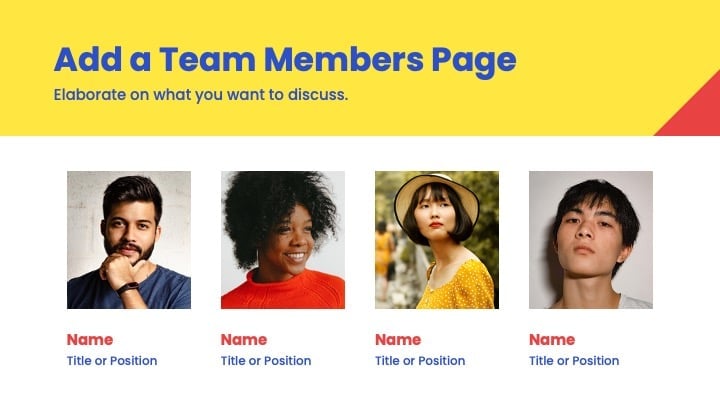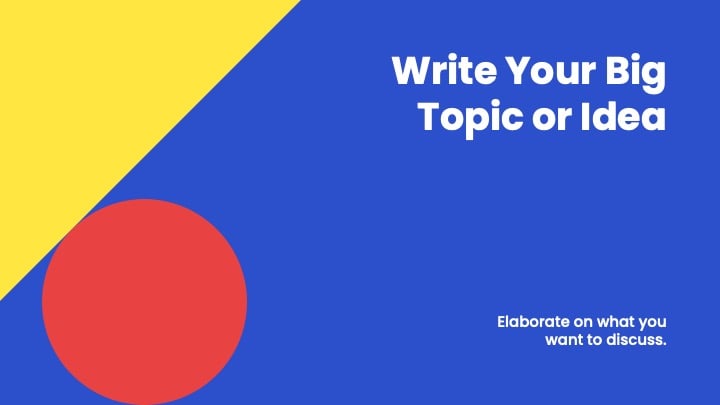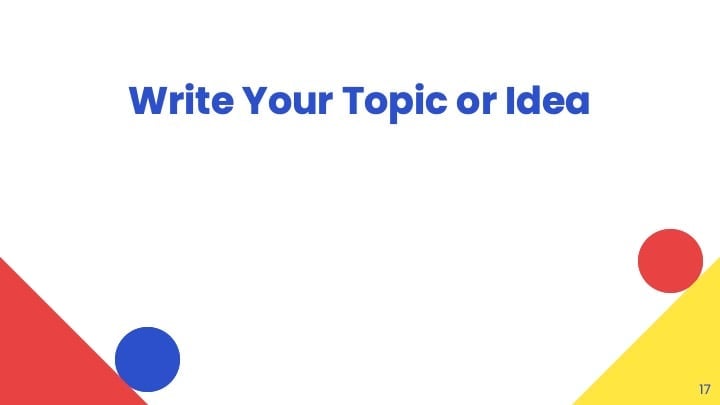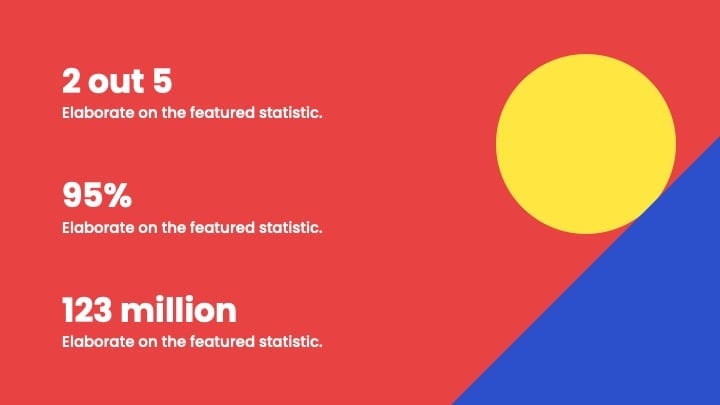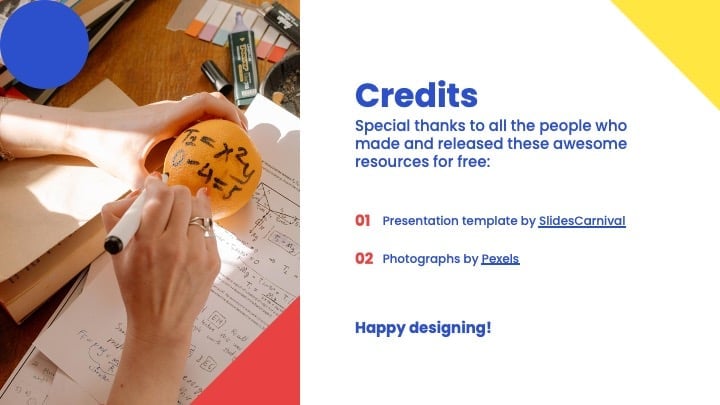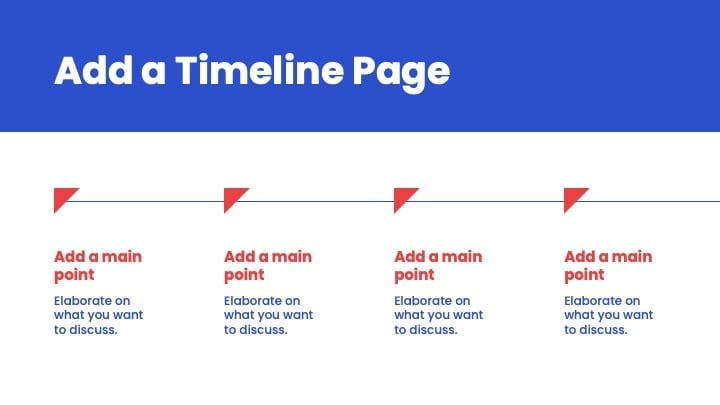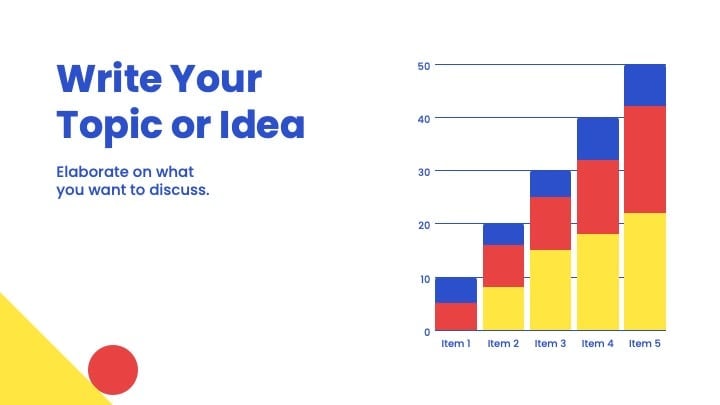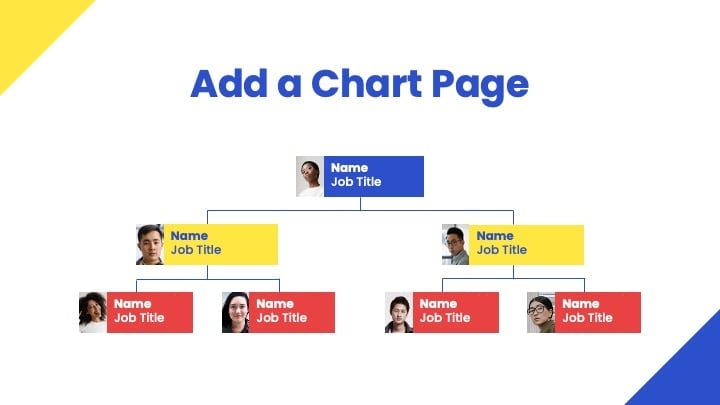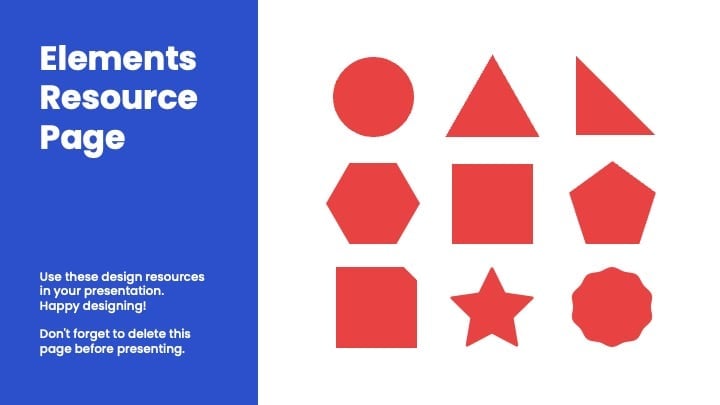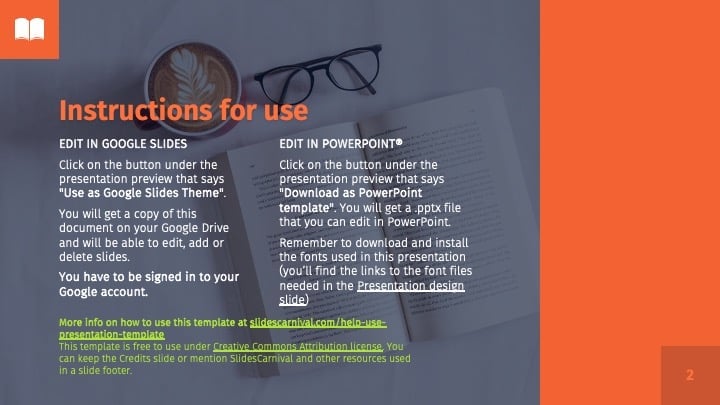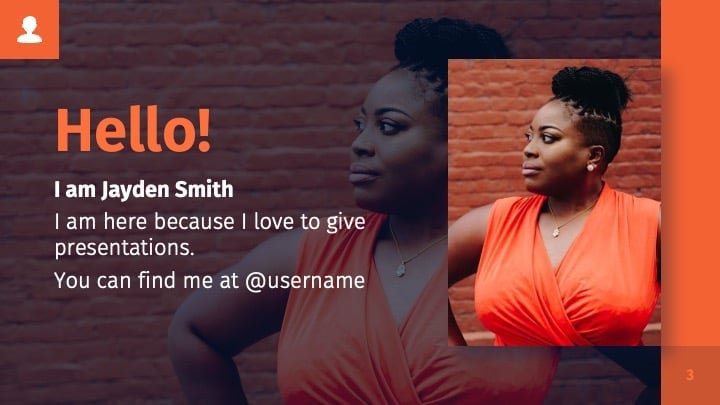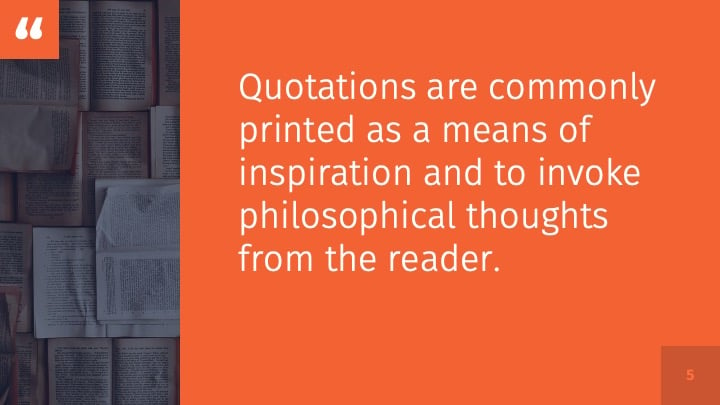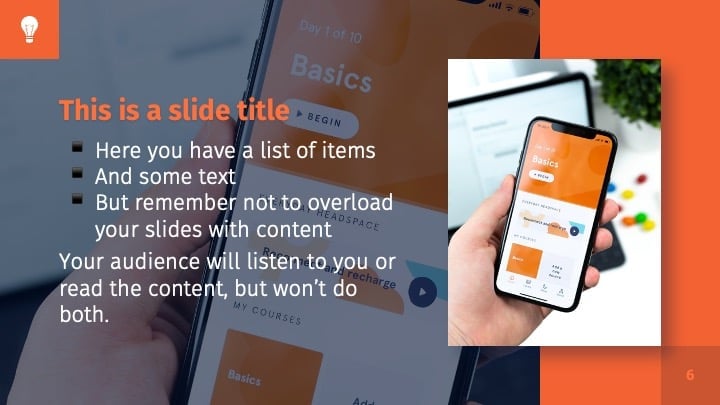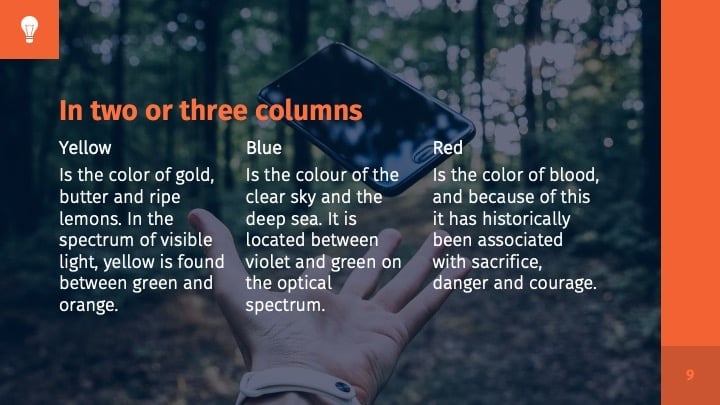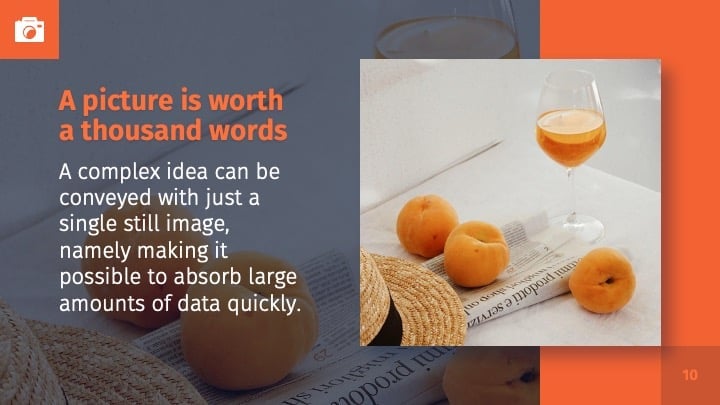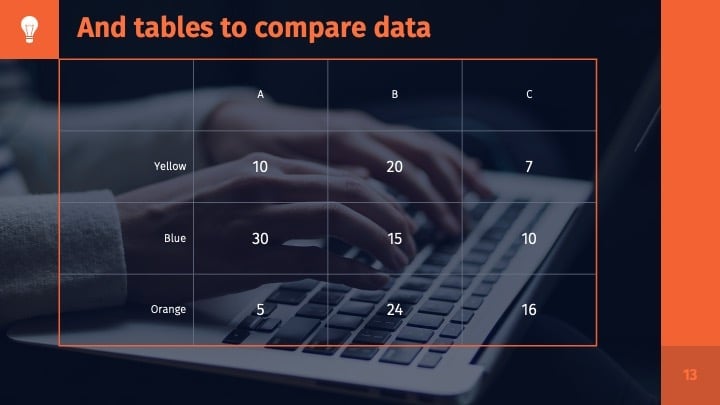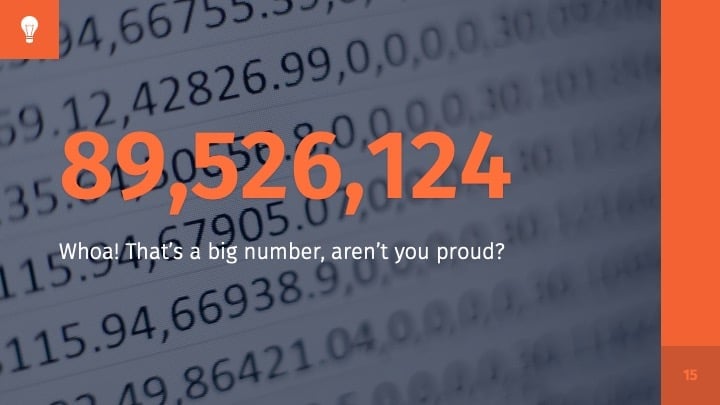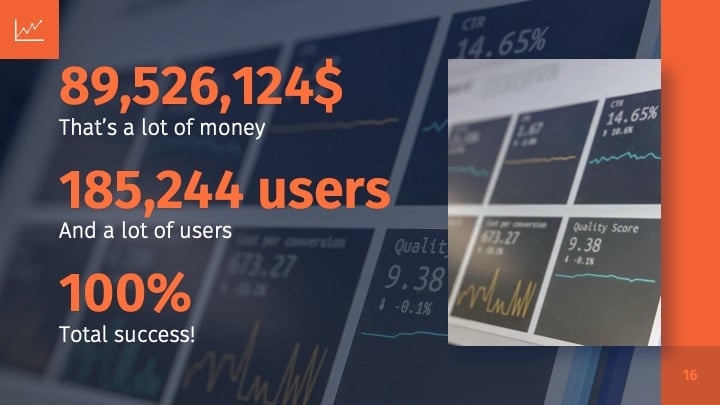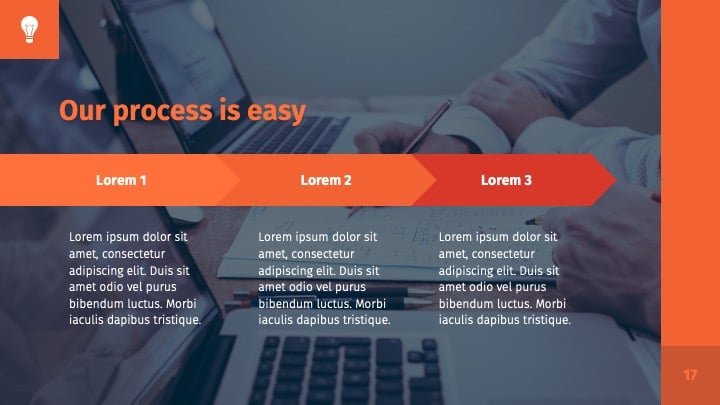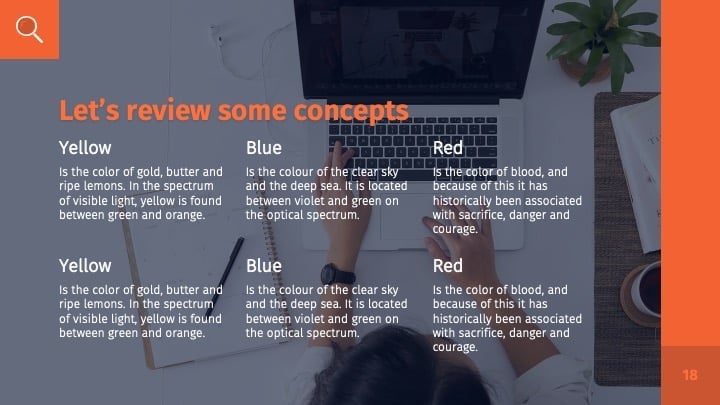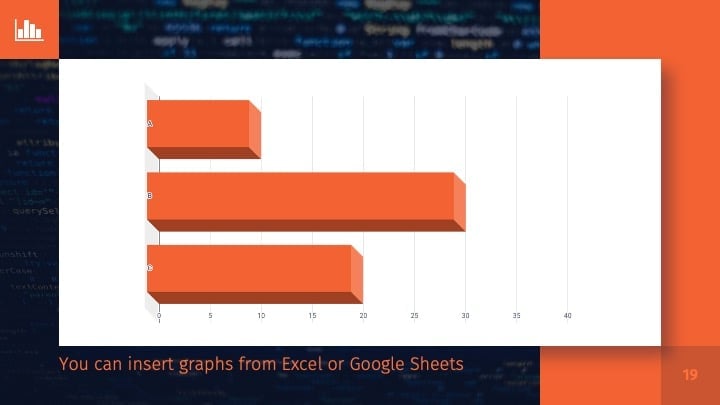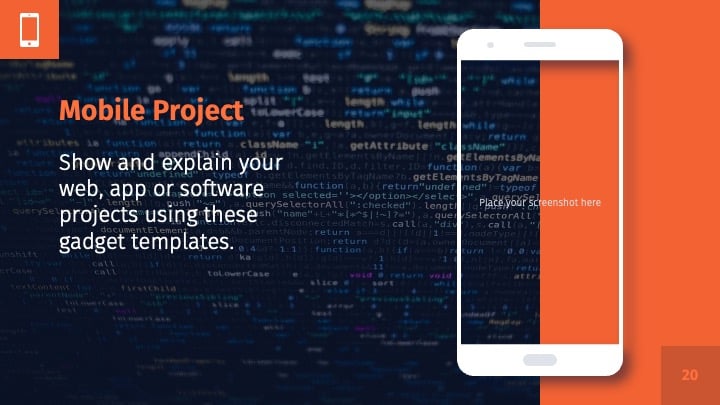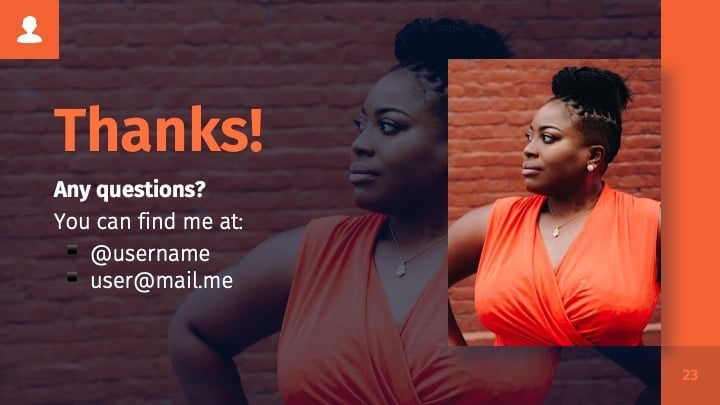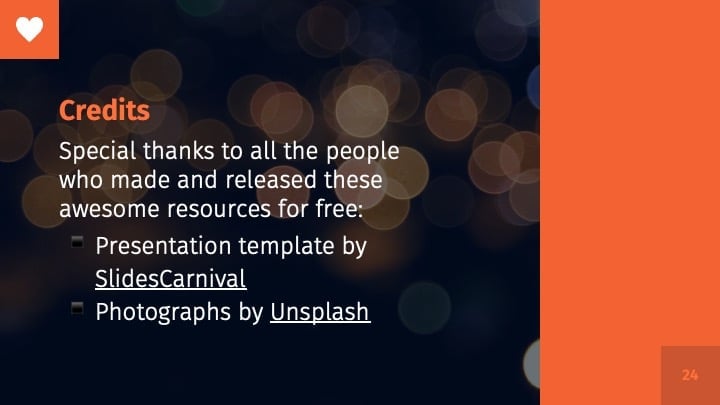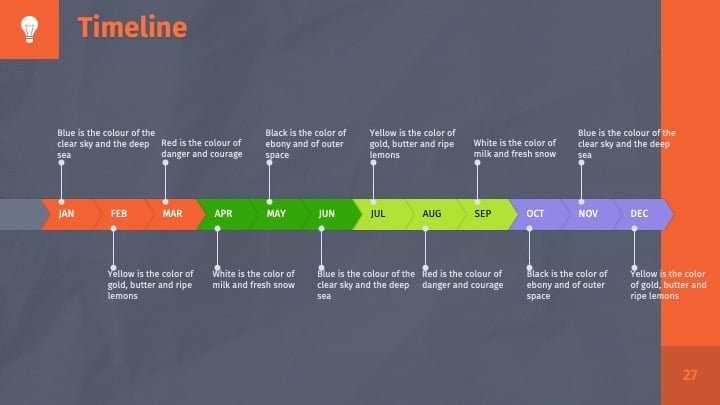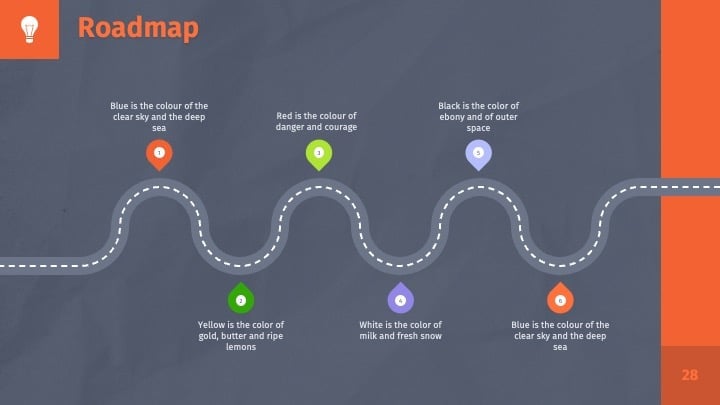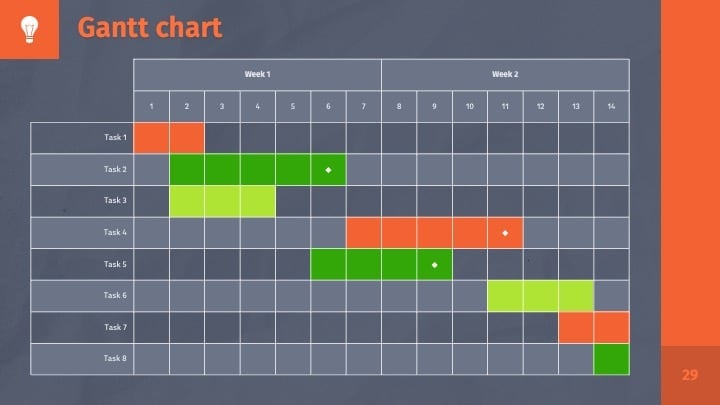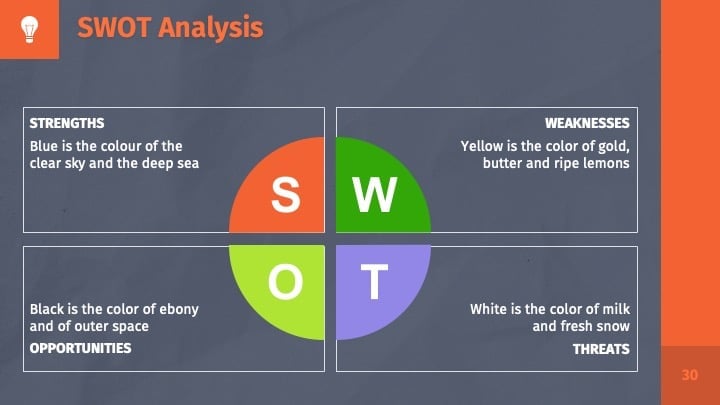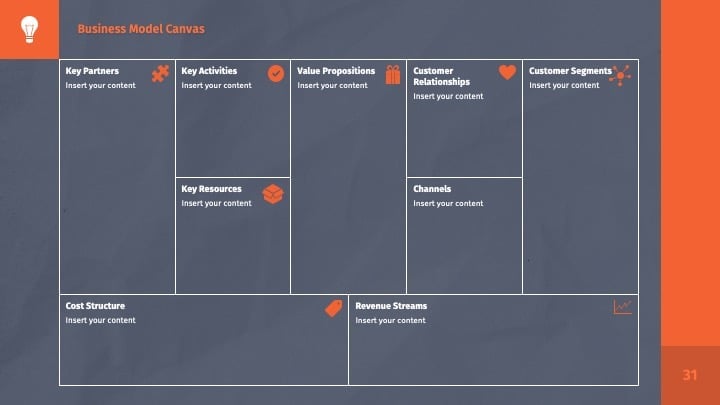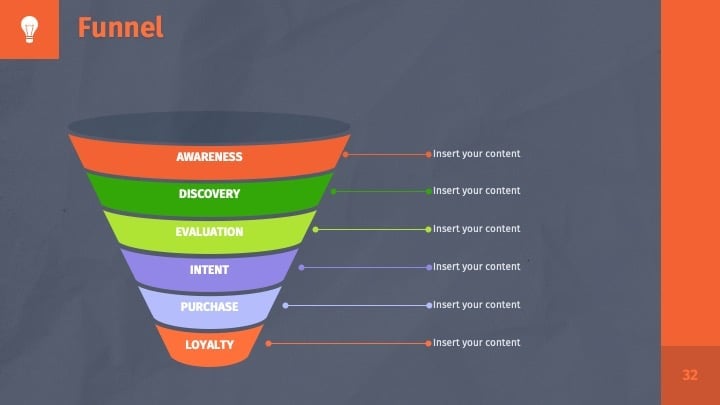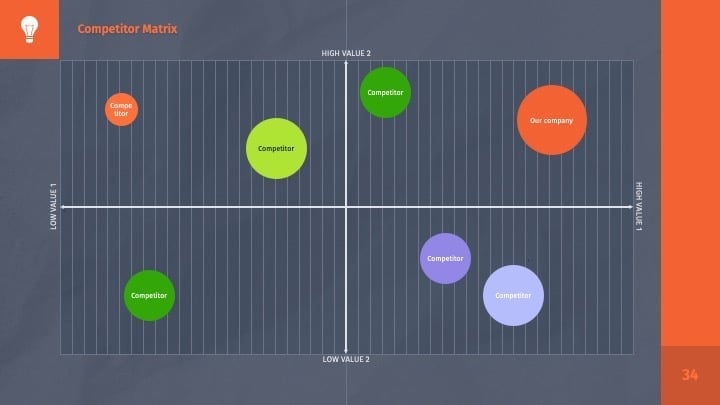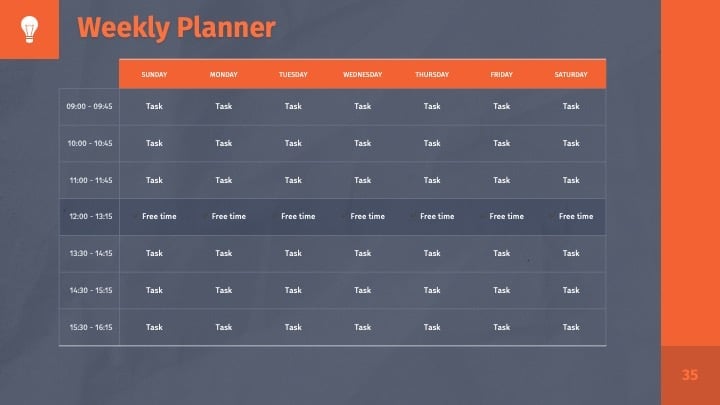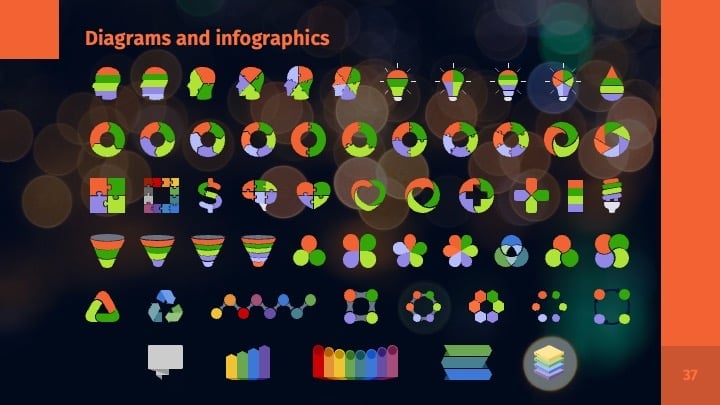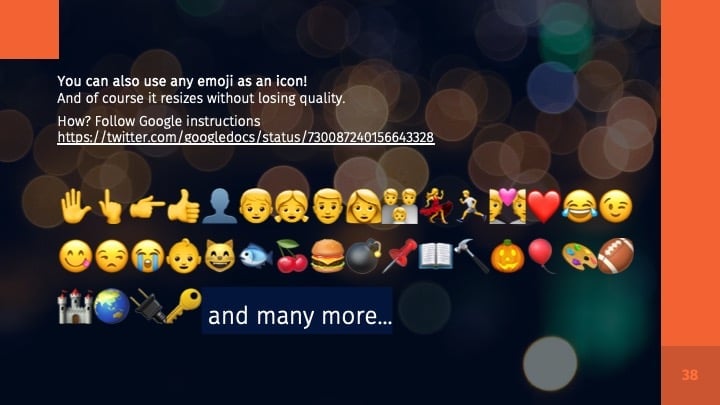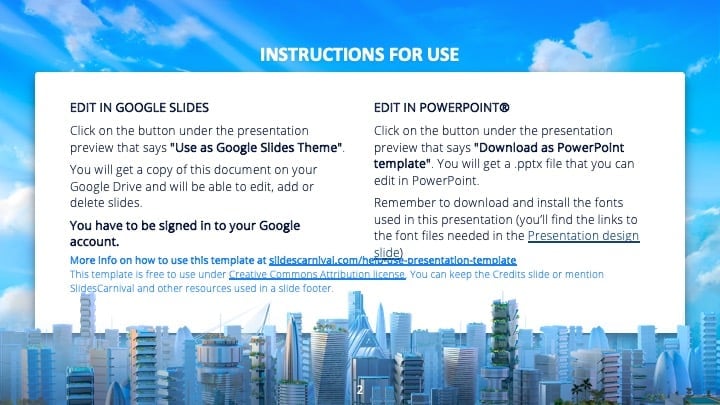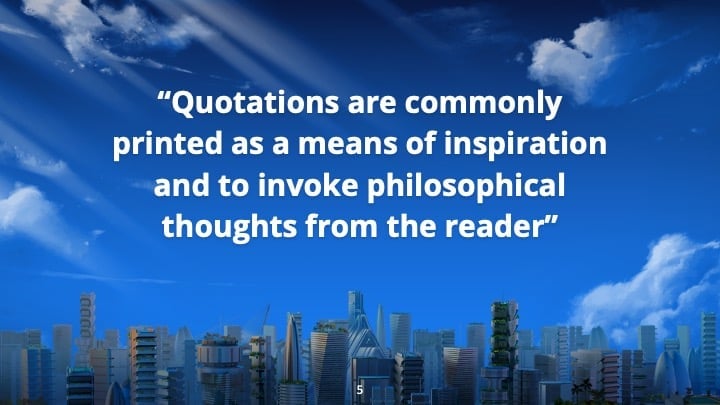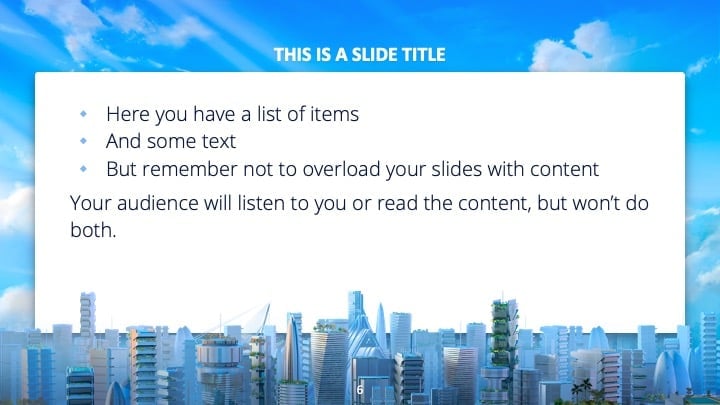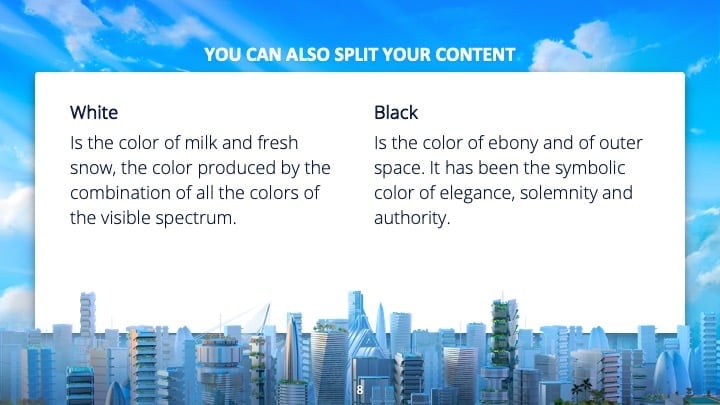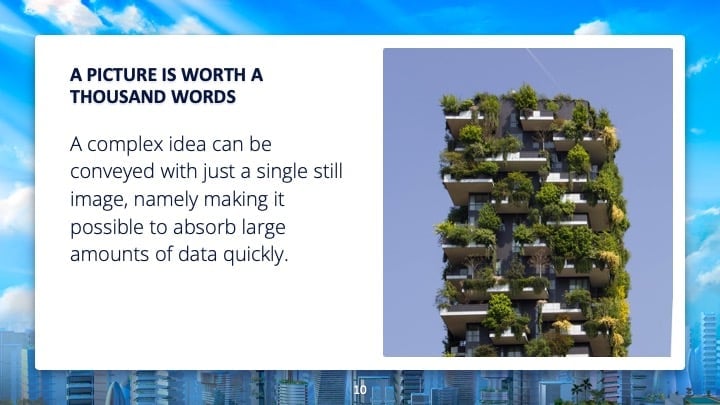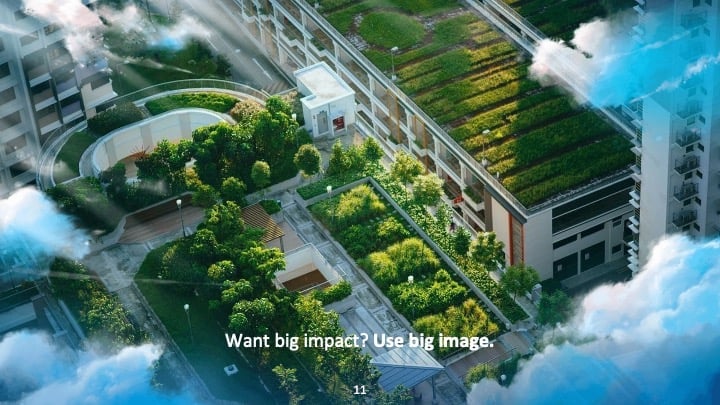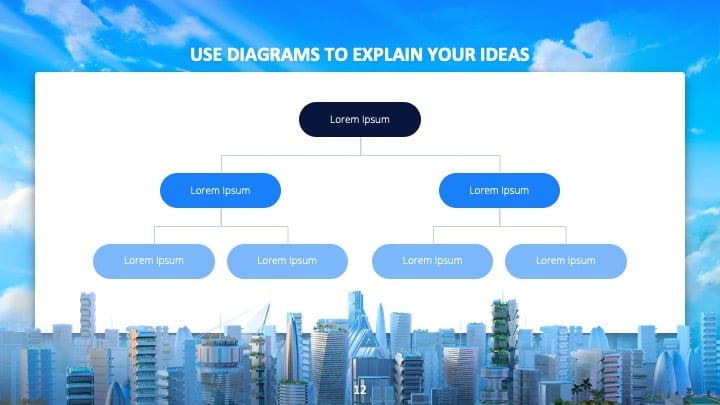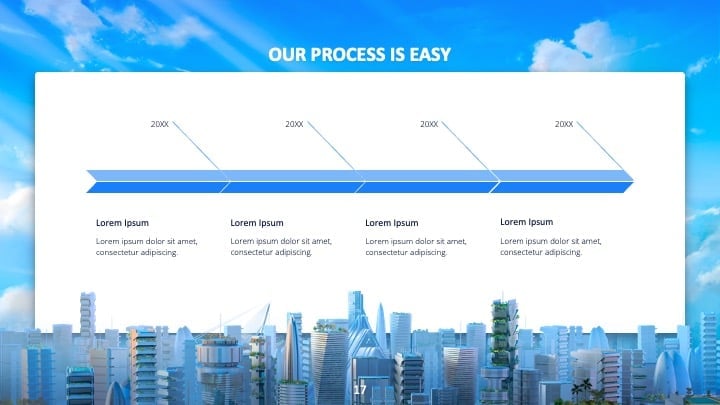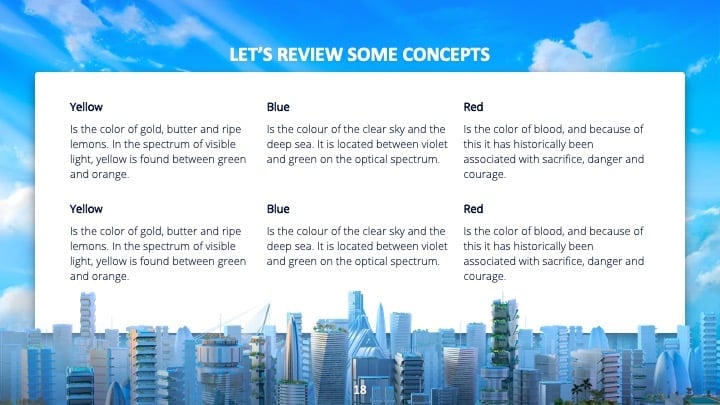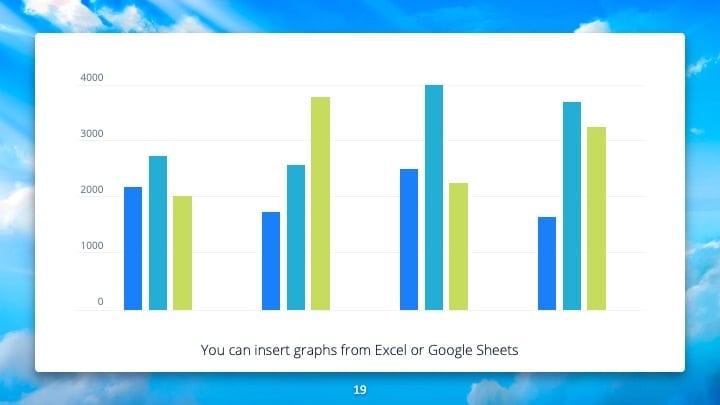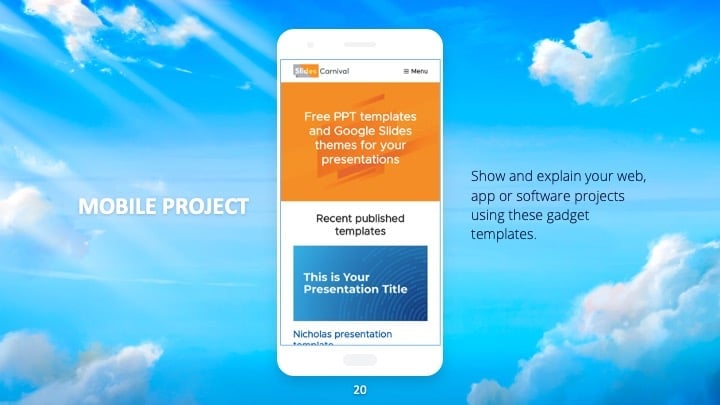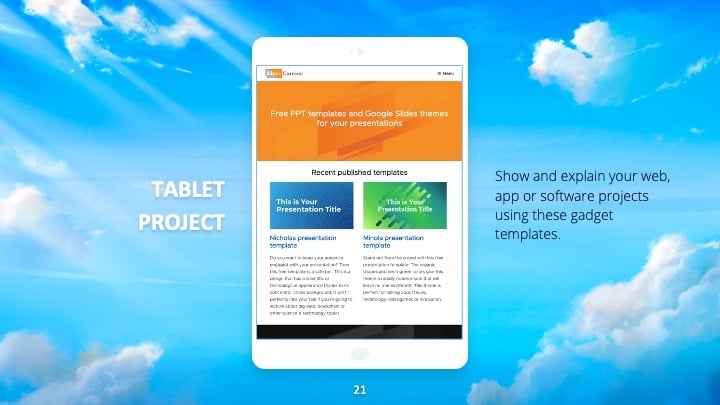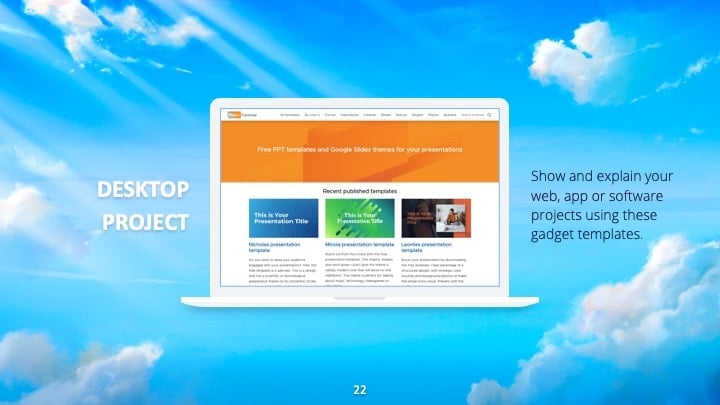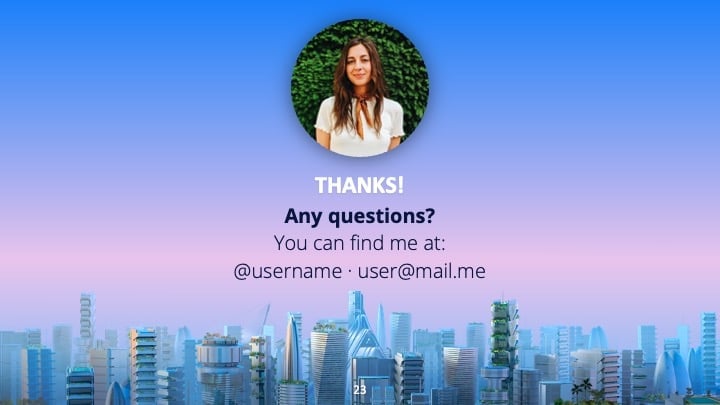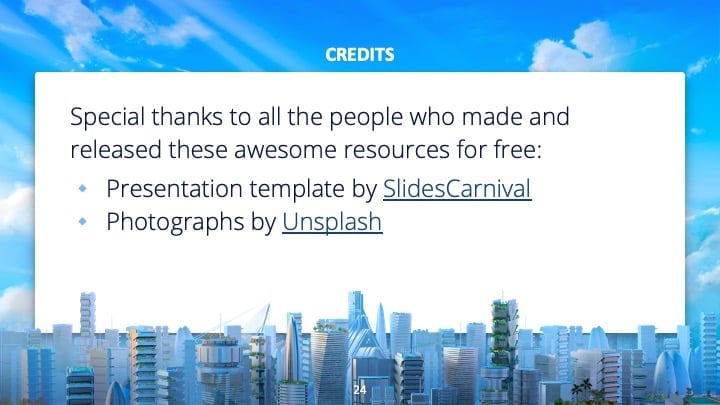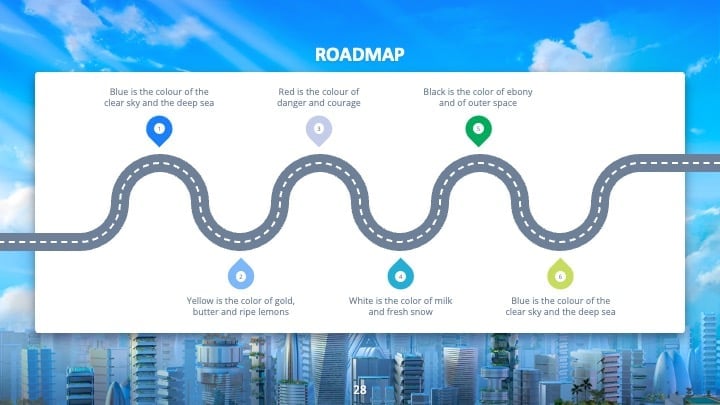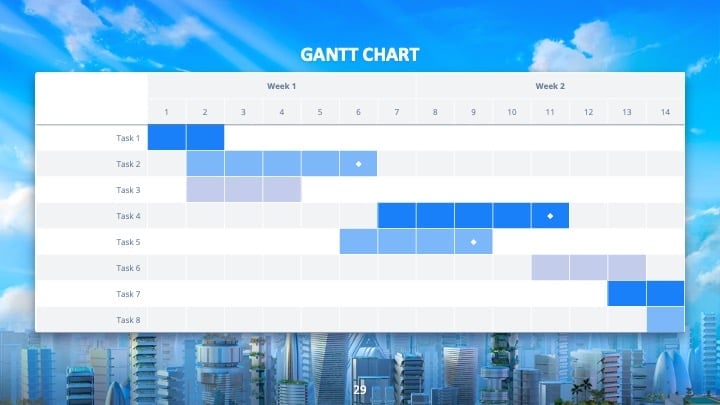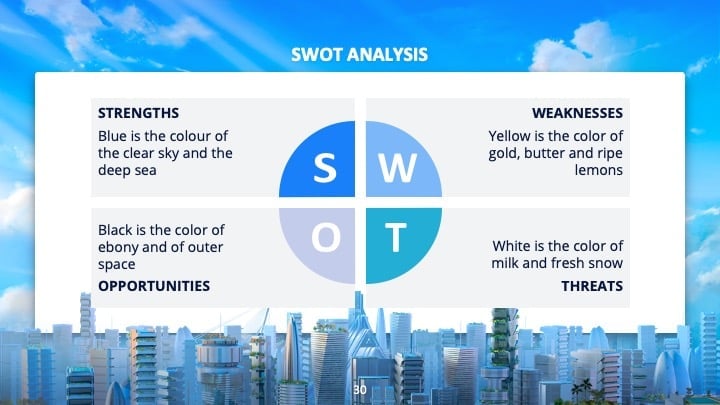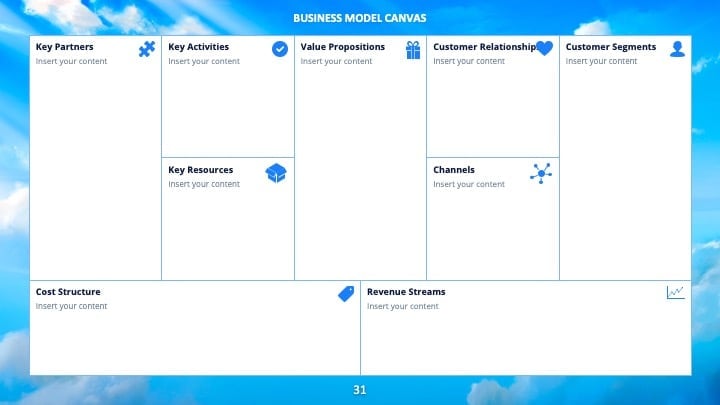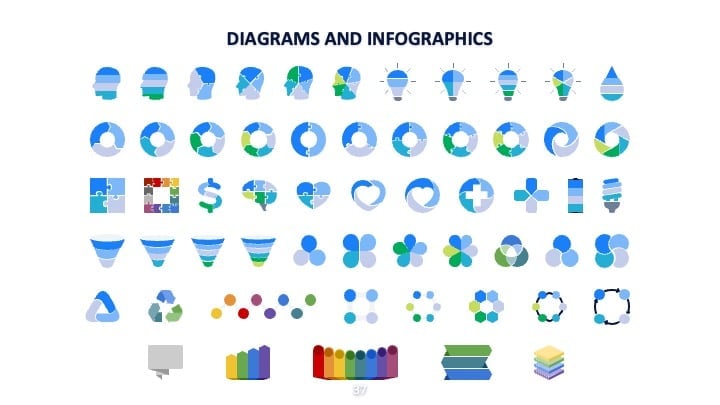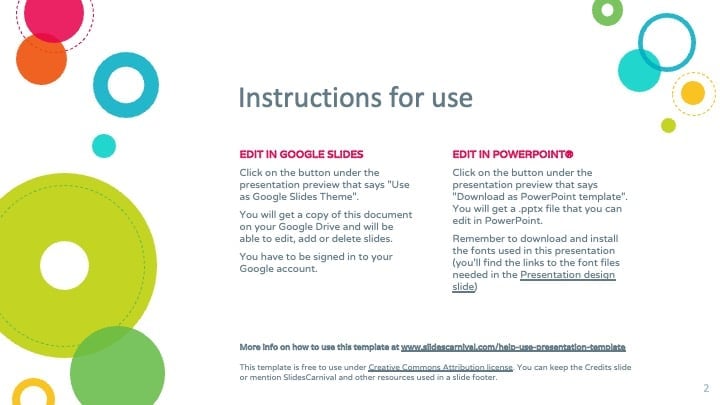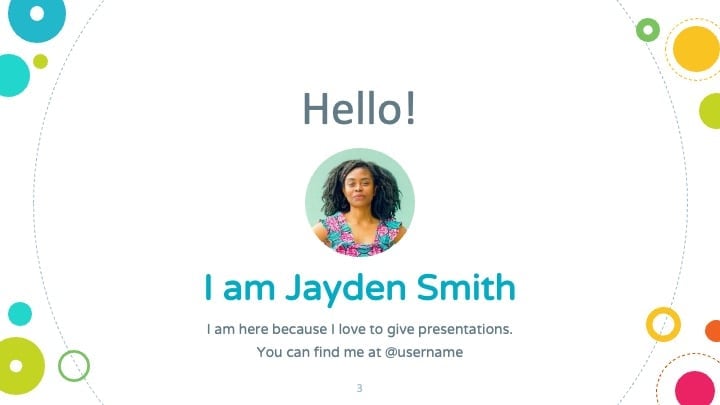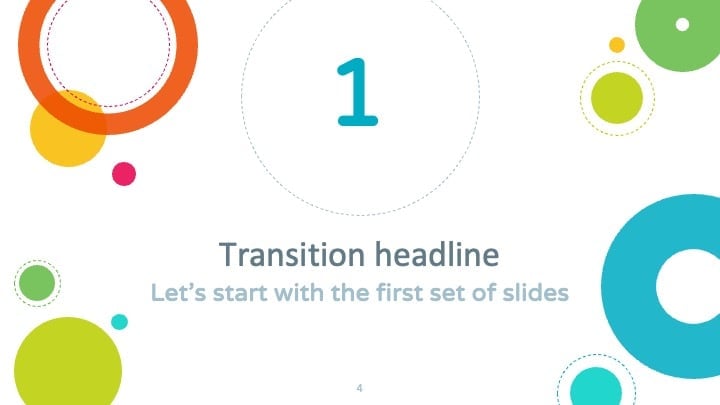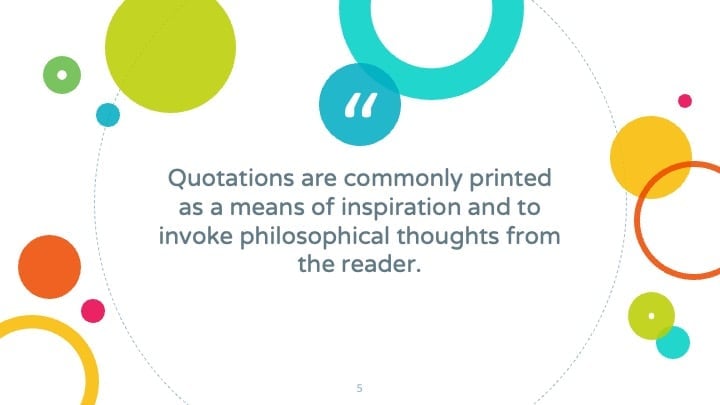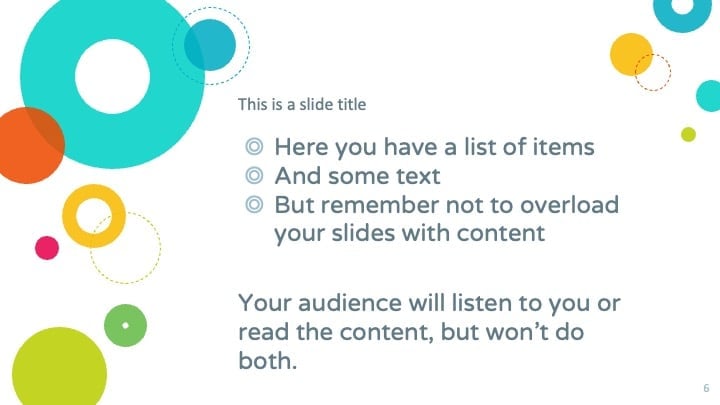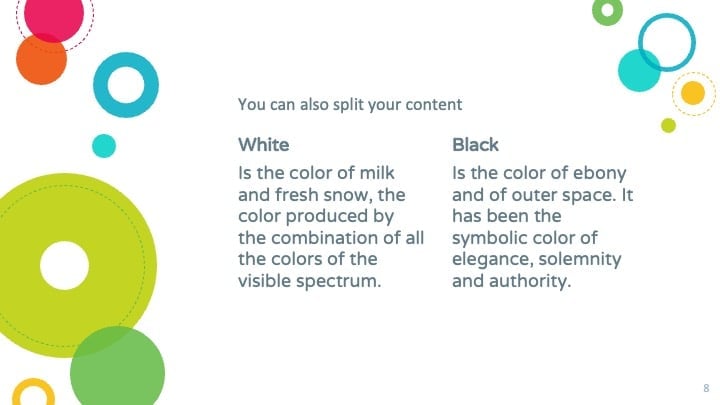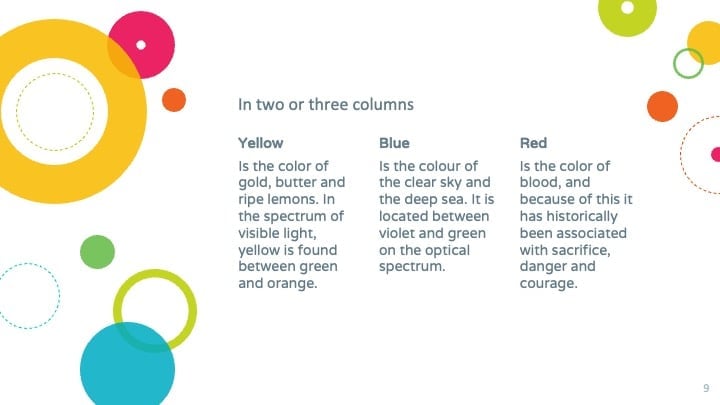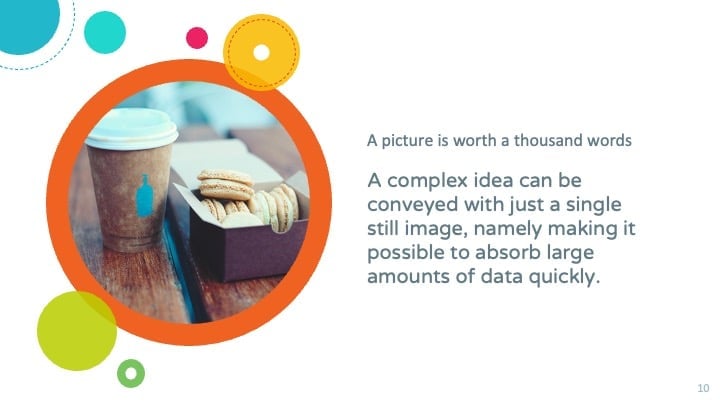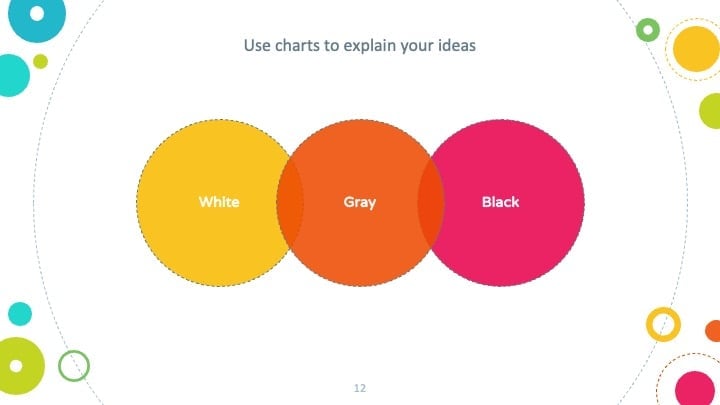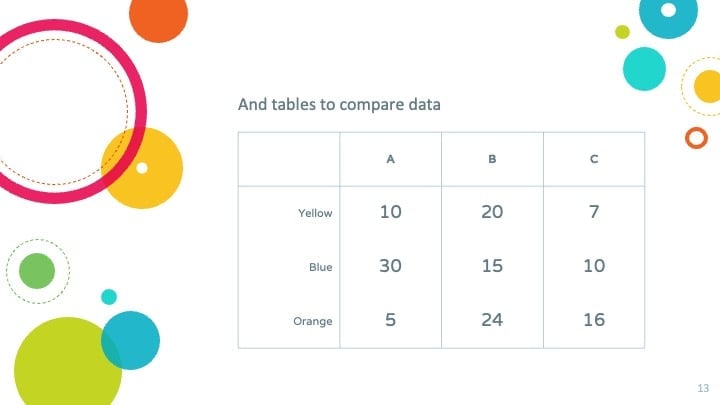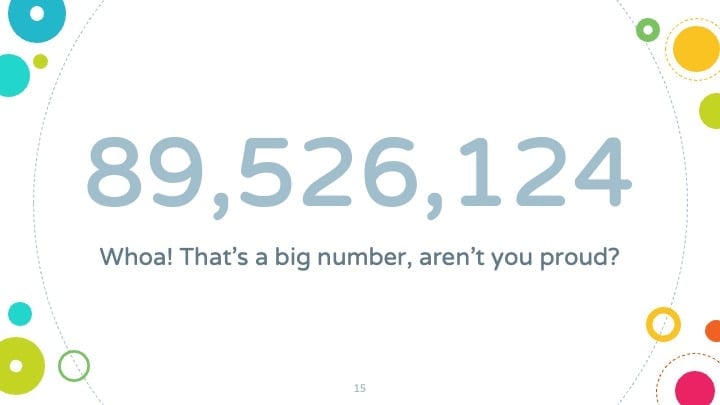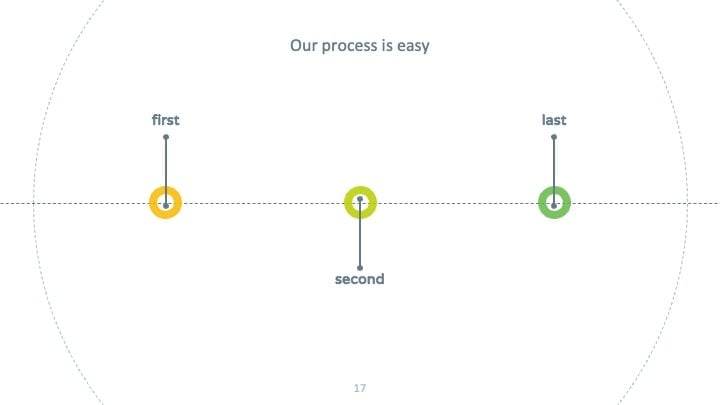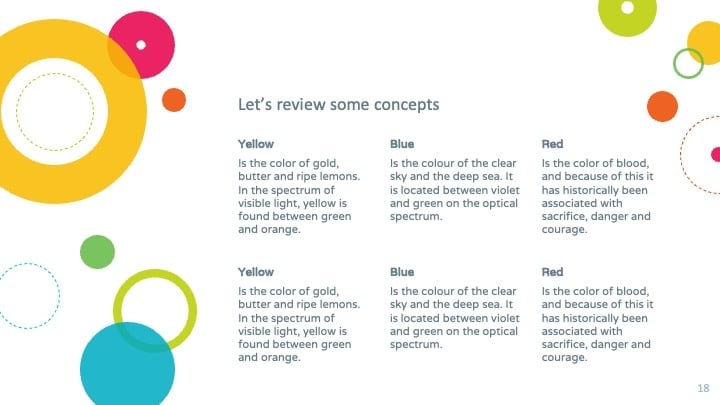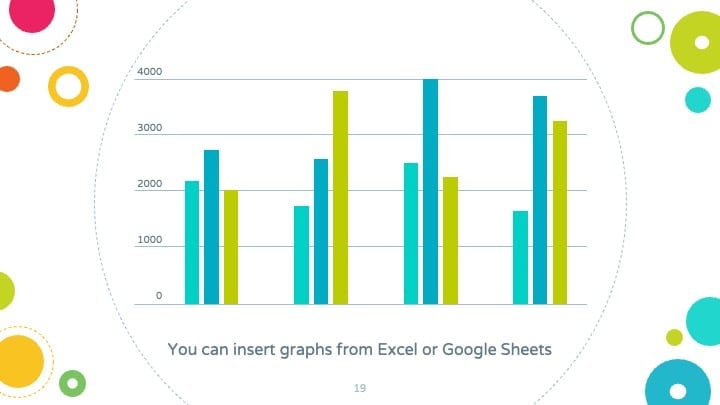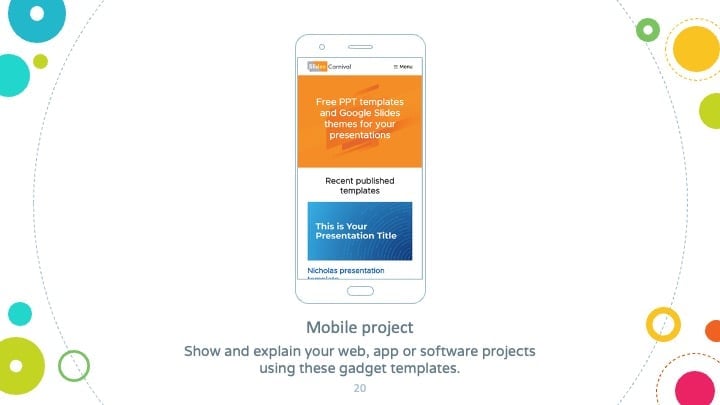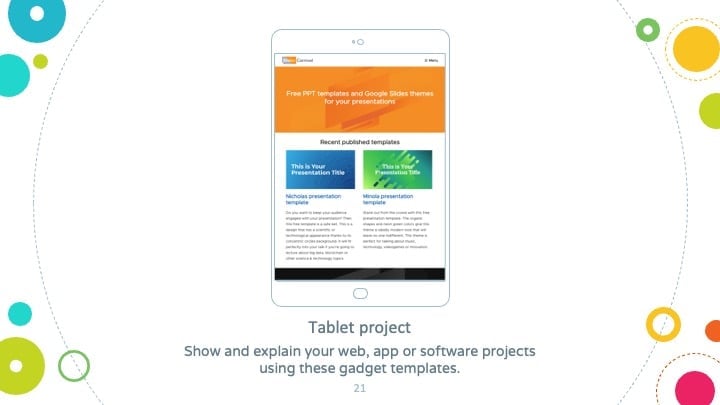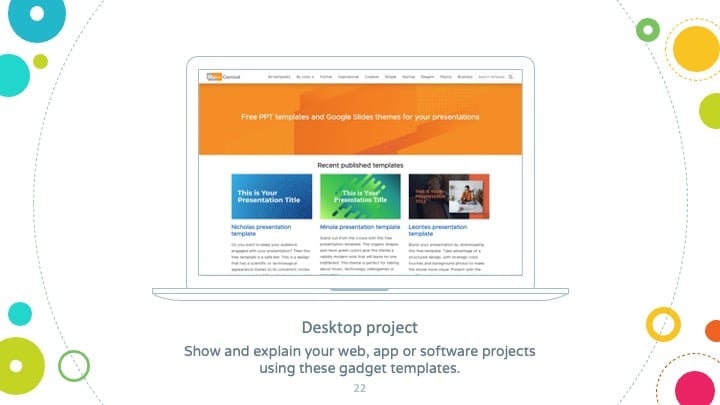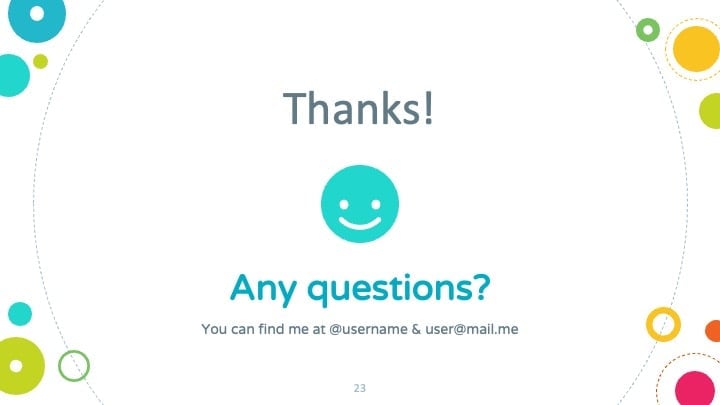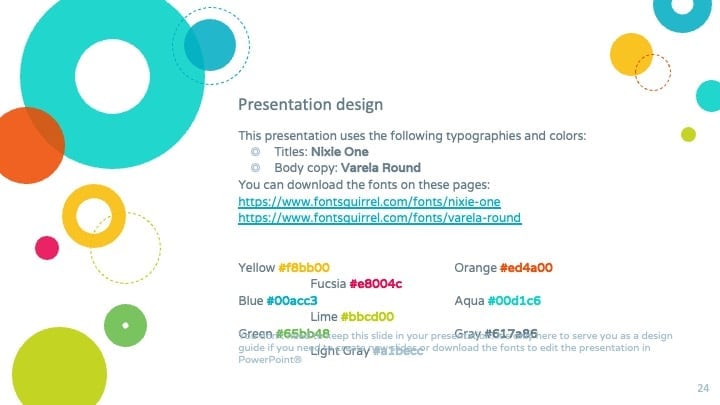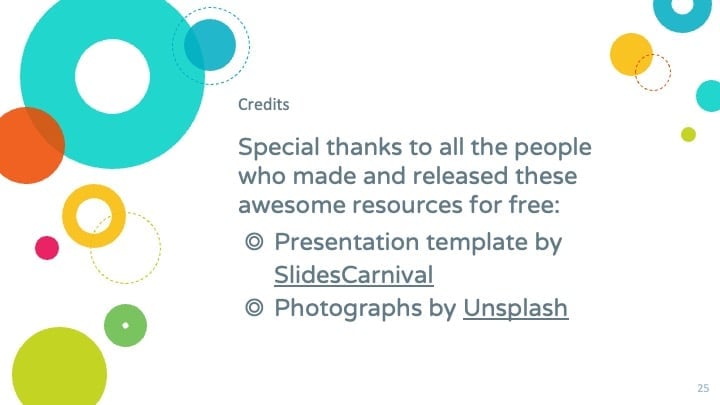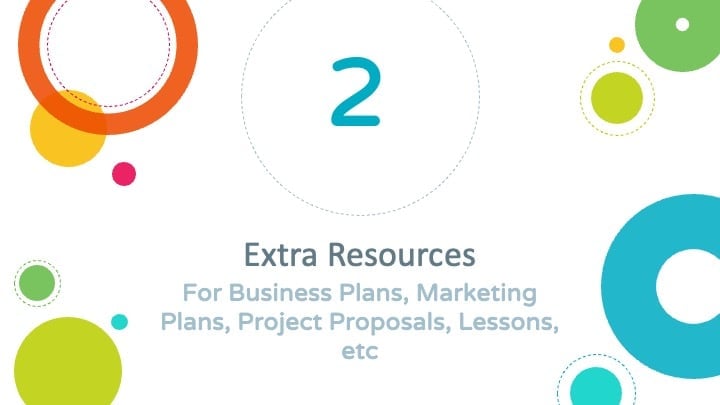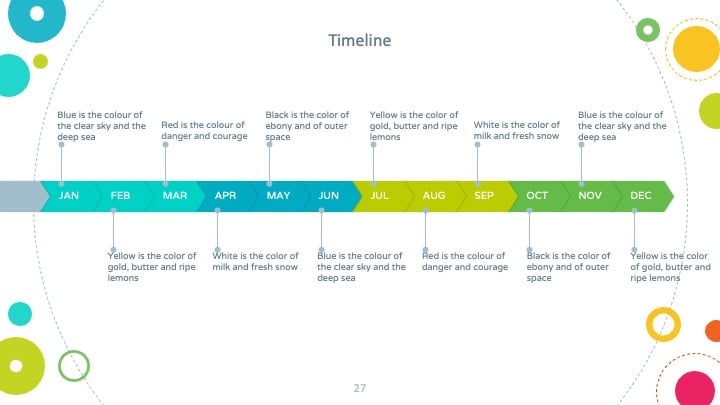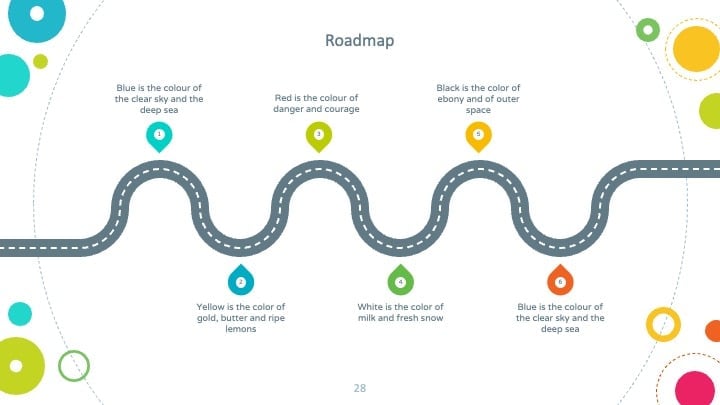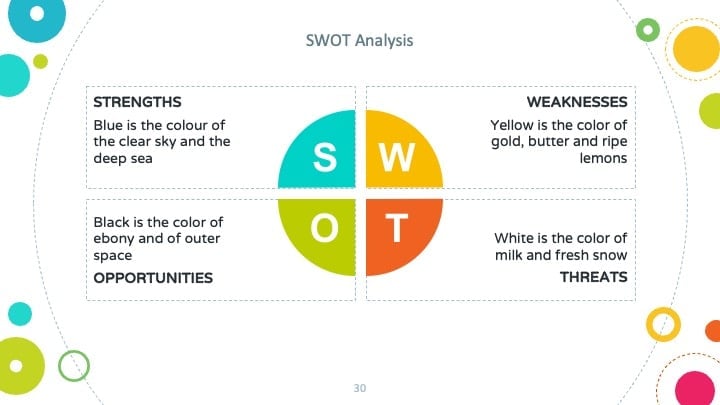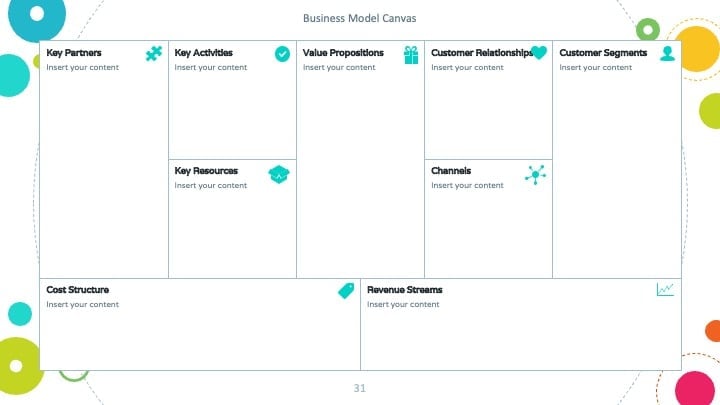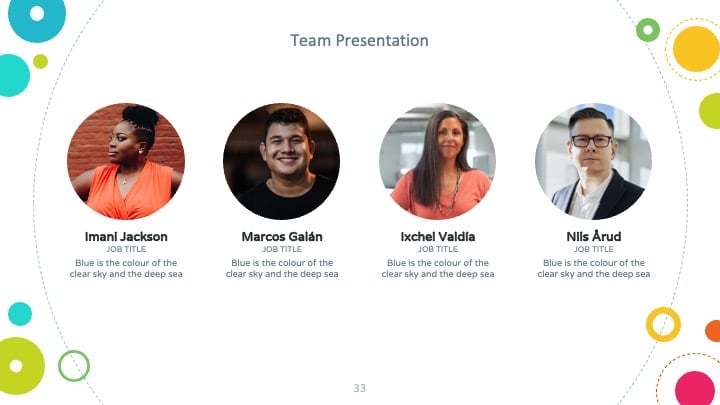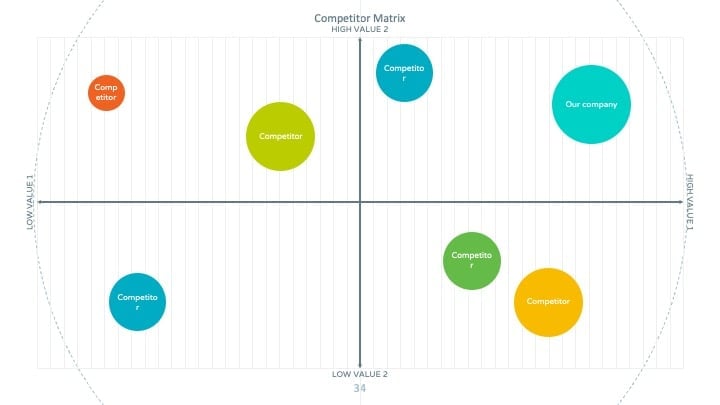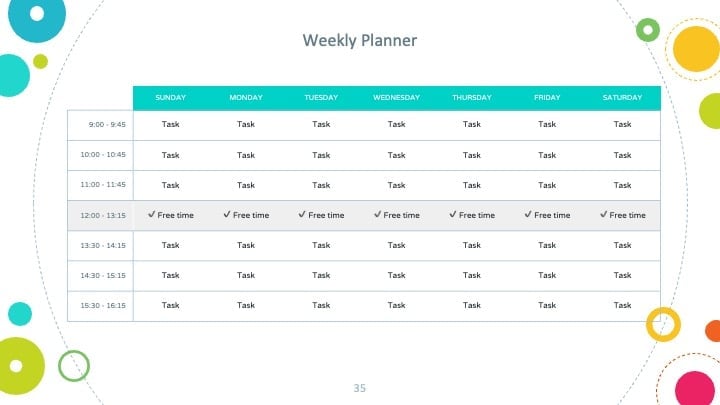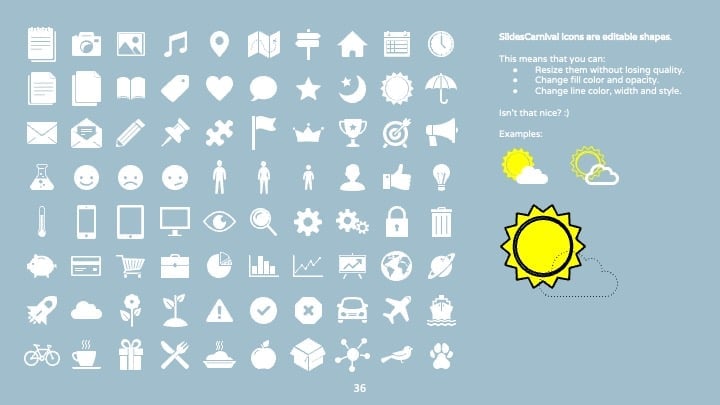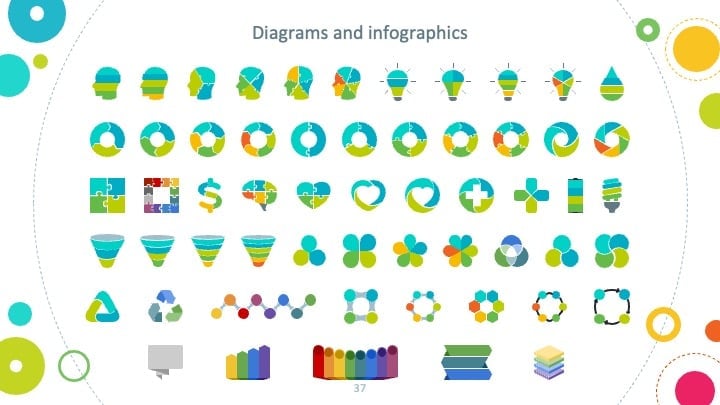Free Google Slides theme and PowerPoint template
Make a modern and pleasing to the eye presentation with this fresh template for Powerpoint and Google Slides. The squares pattern is 100% editable, colors can be easily changed if you need to adapt them to your brand (go to Master view to edit). All elements and slides are customizable, so you can easily edit them to fit your requirements and have a professional presentation ready in just minutes. Whether for your business or next conference, this theme will help you create memorable presentations with visually appealing graphics!

 Features of this template
Features of this template
- Fully editable. Easy to customize colors, text and photos
- 25 different slides with tips to improve your presentation. Choose the layouts that best fit your content. Add, delete or re-order slide pages based on your needs
- Elegant and classy design with golden brown color palette
- Feature-rich theme with examples of styles for graphs, charts and tables
- It includes a customizable icon family with 80 different icons and a world map (you can change sizes and colors). And more free icons & maps for your presentations available.
- Use as a Google Slides theme or download as PowerPoint template and edit on your computer
- 16:9 screen layout (Can change to 4:3 with a click, but some graphic assets may not work well)