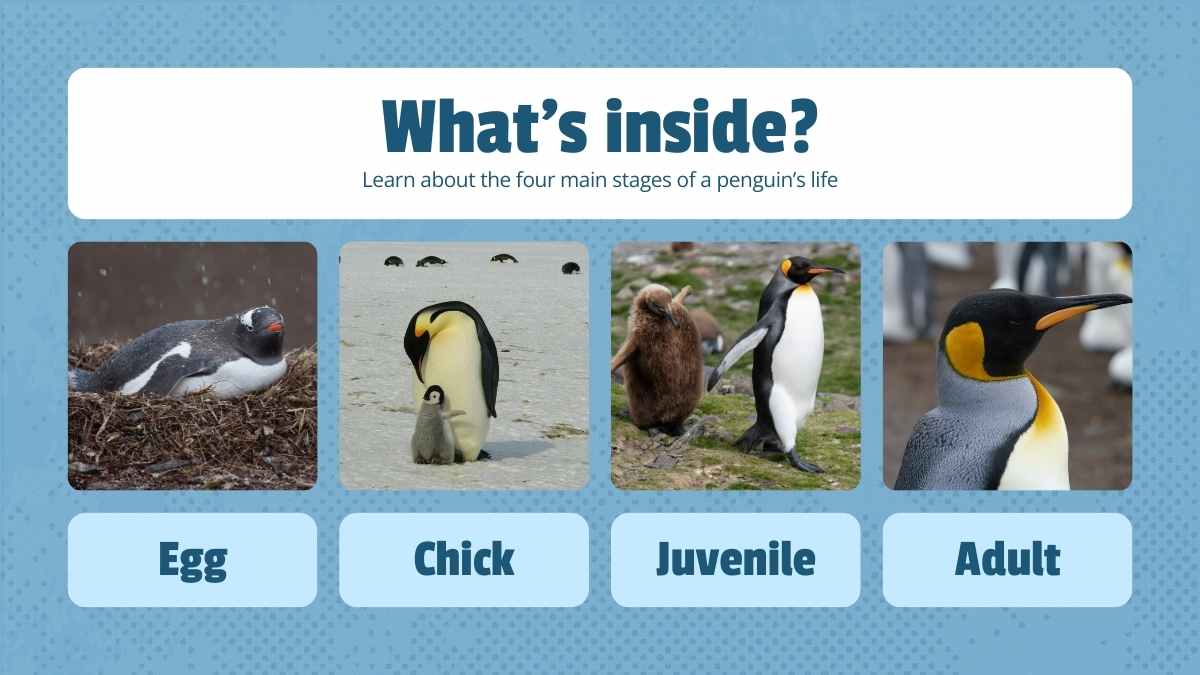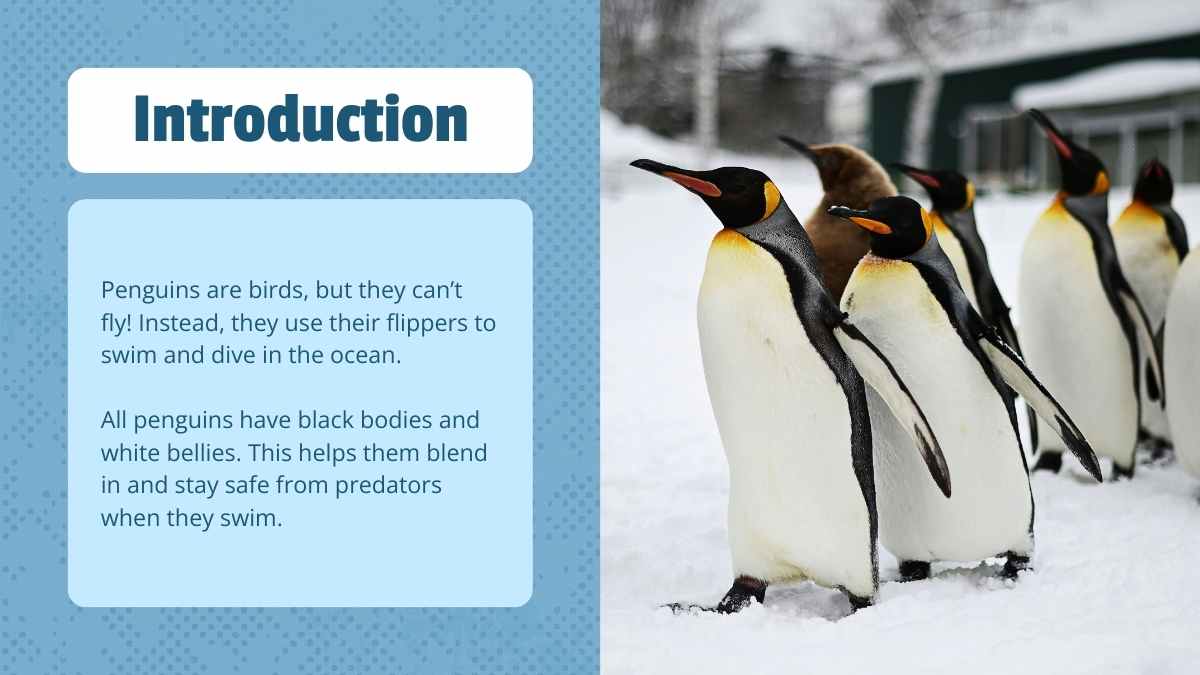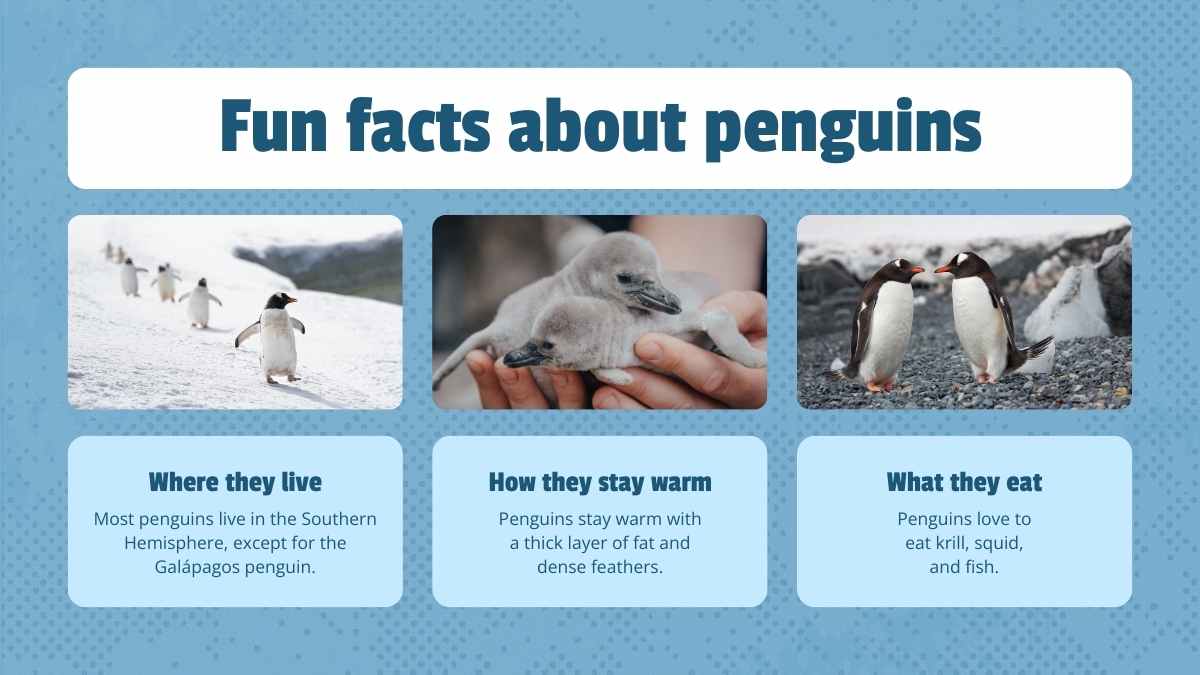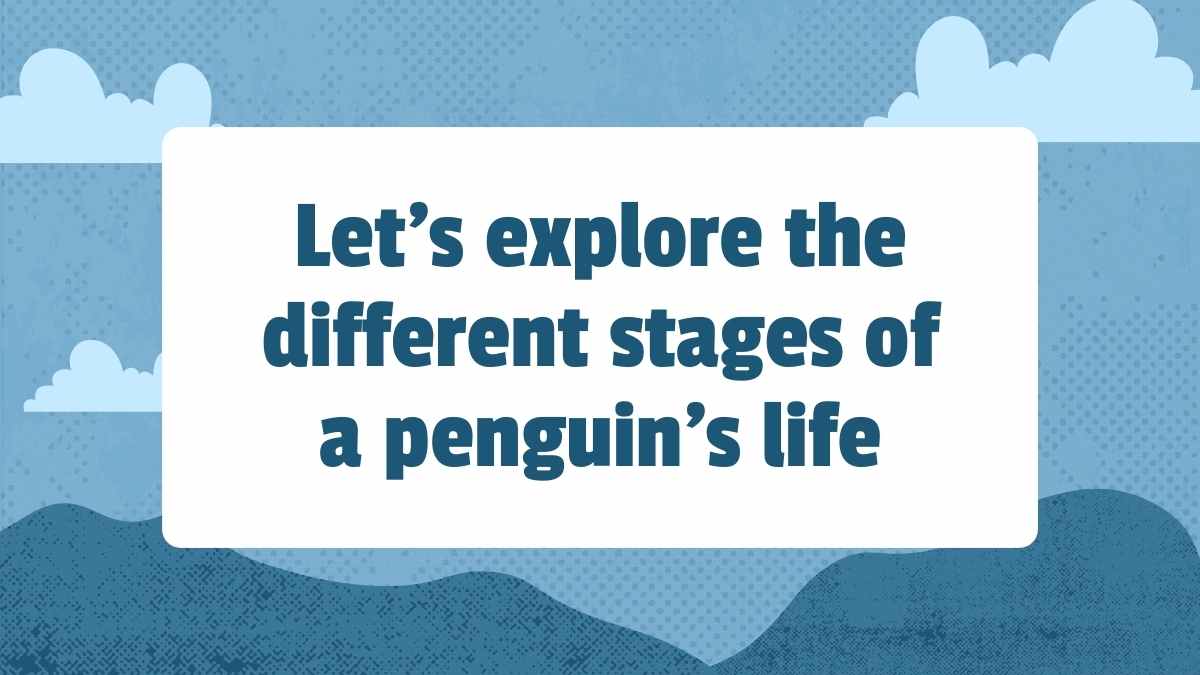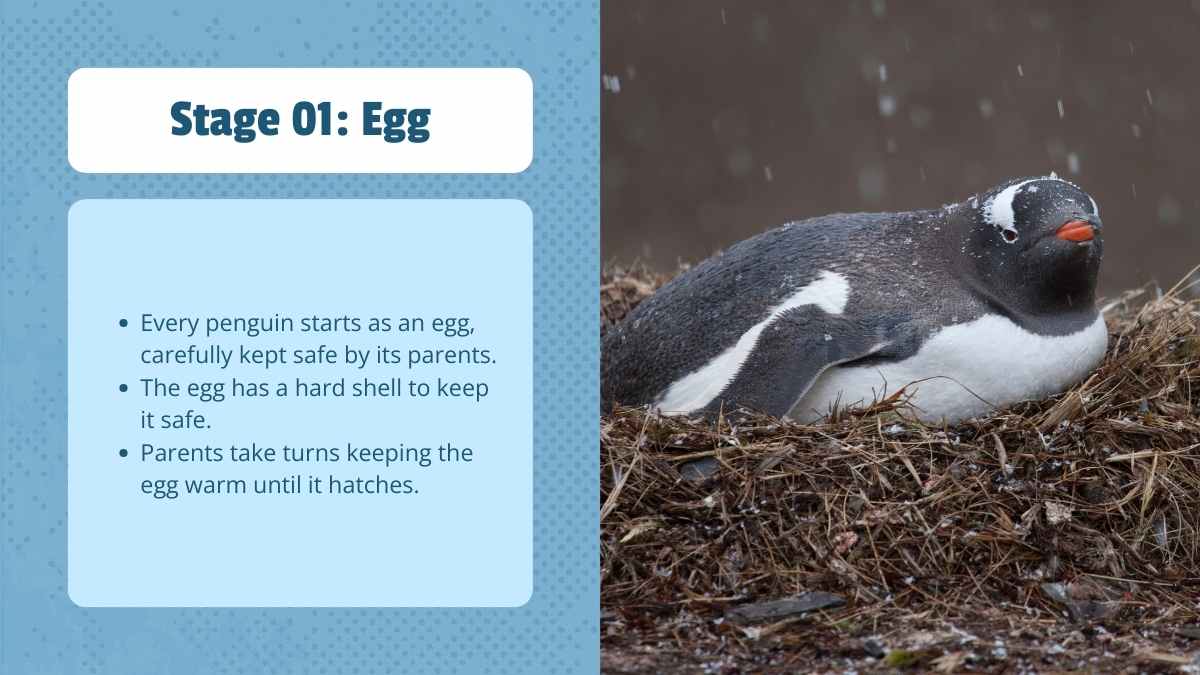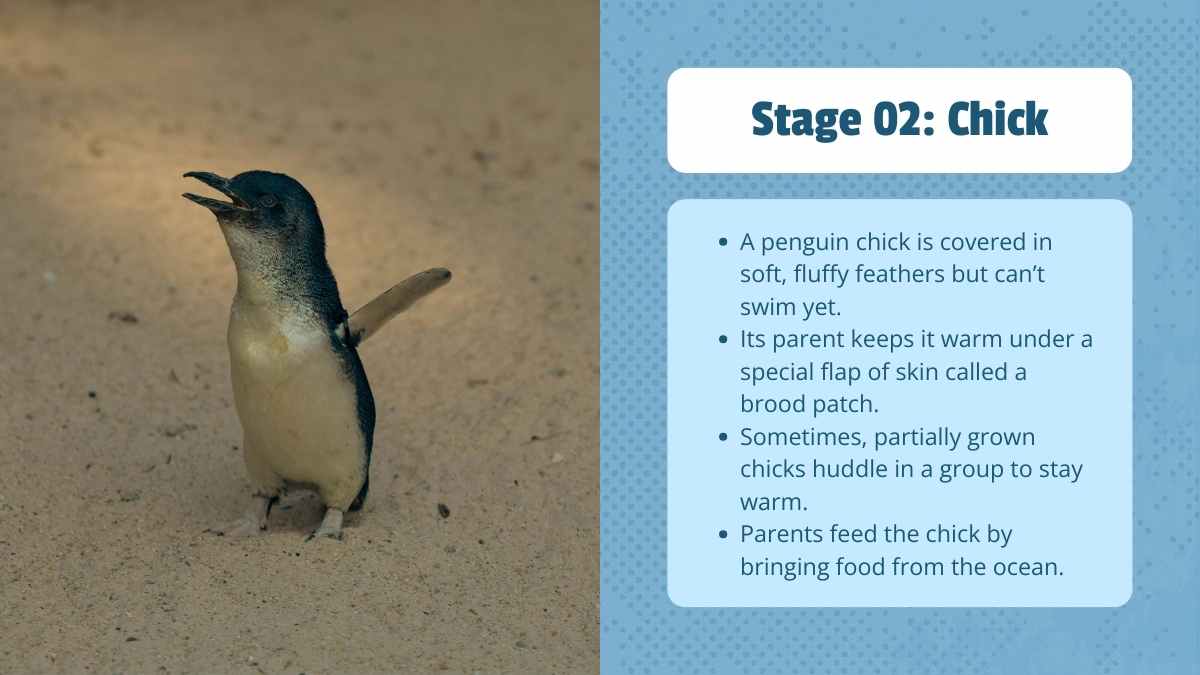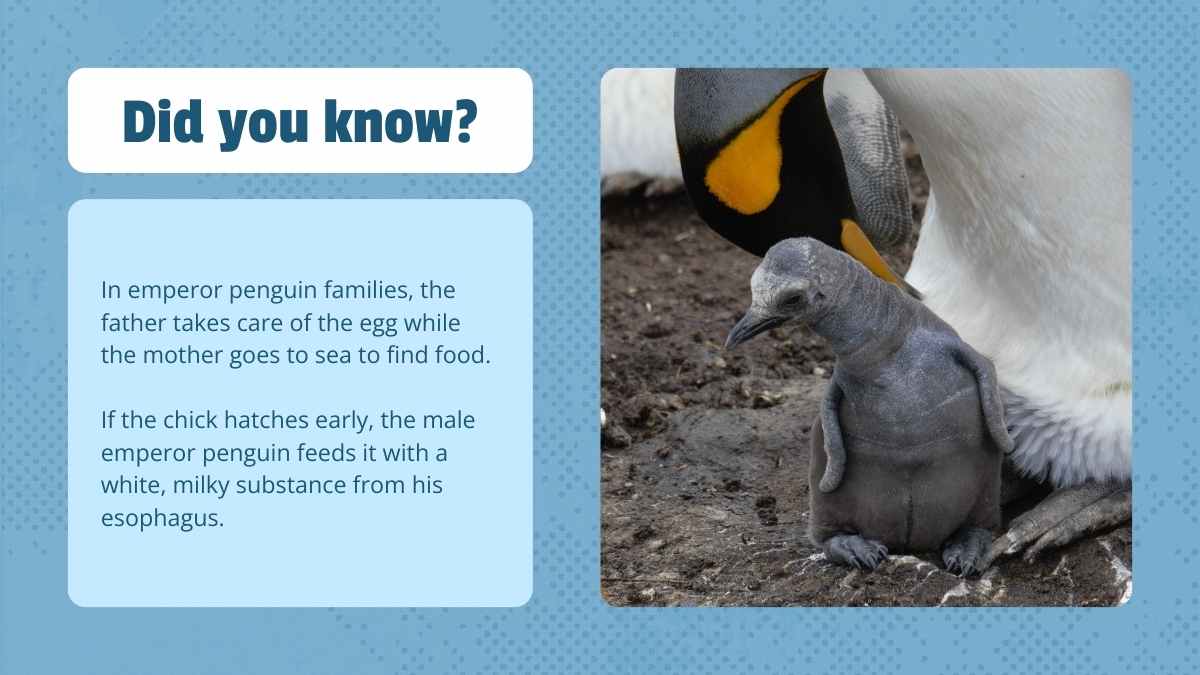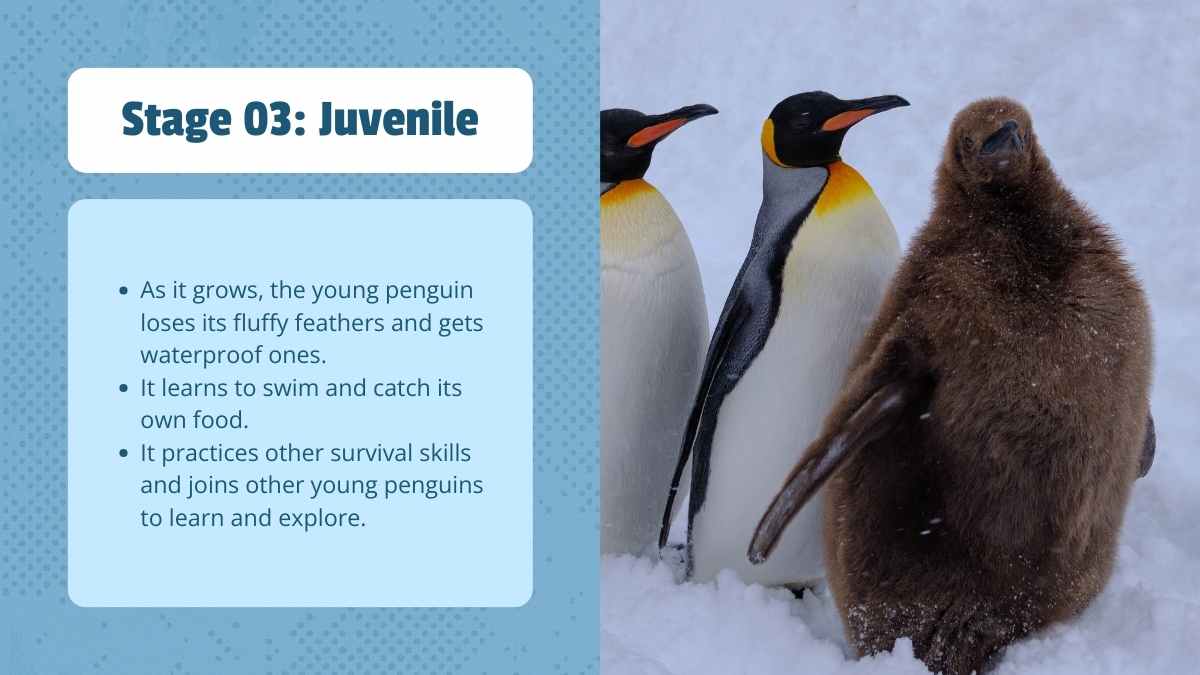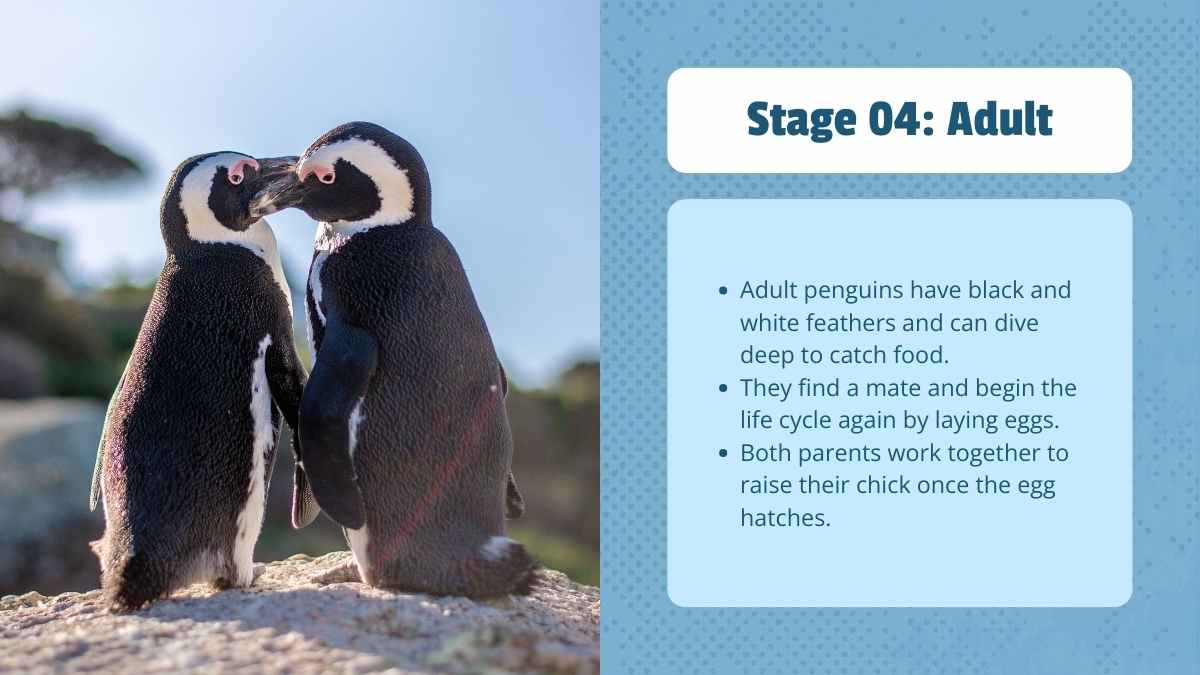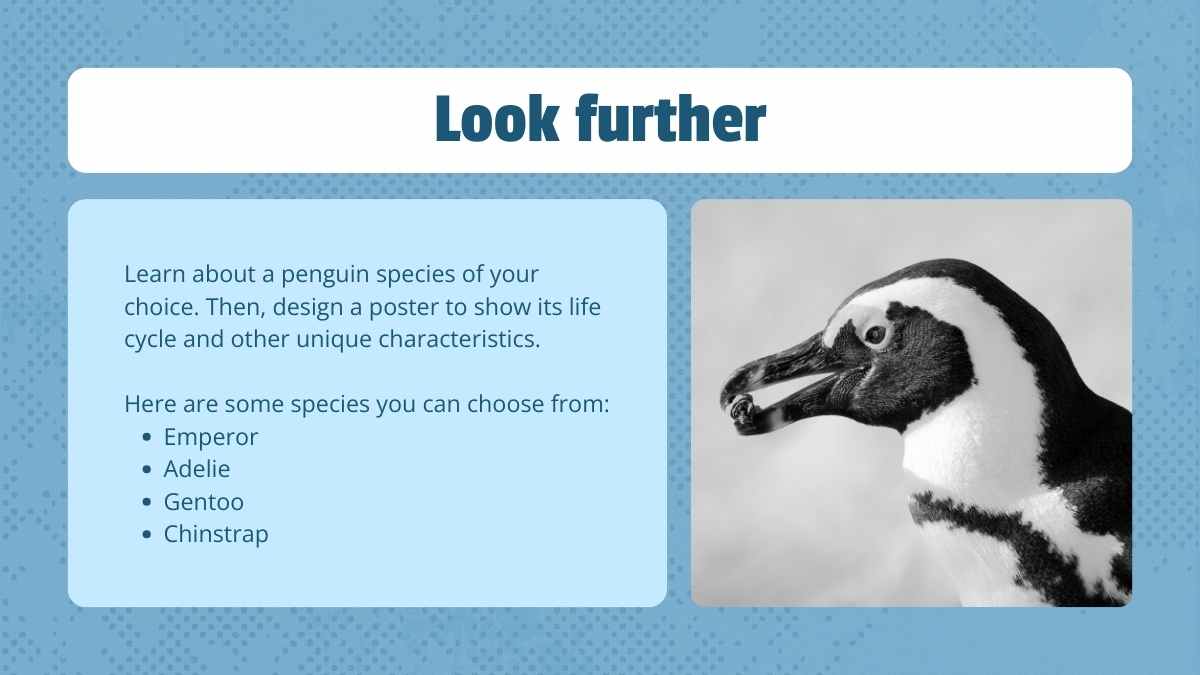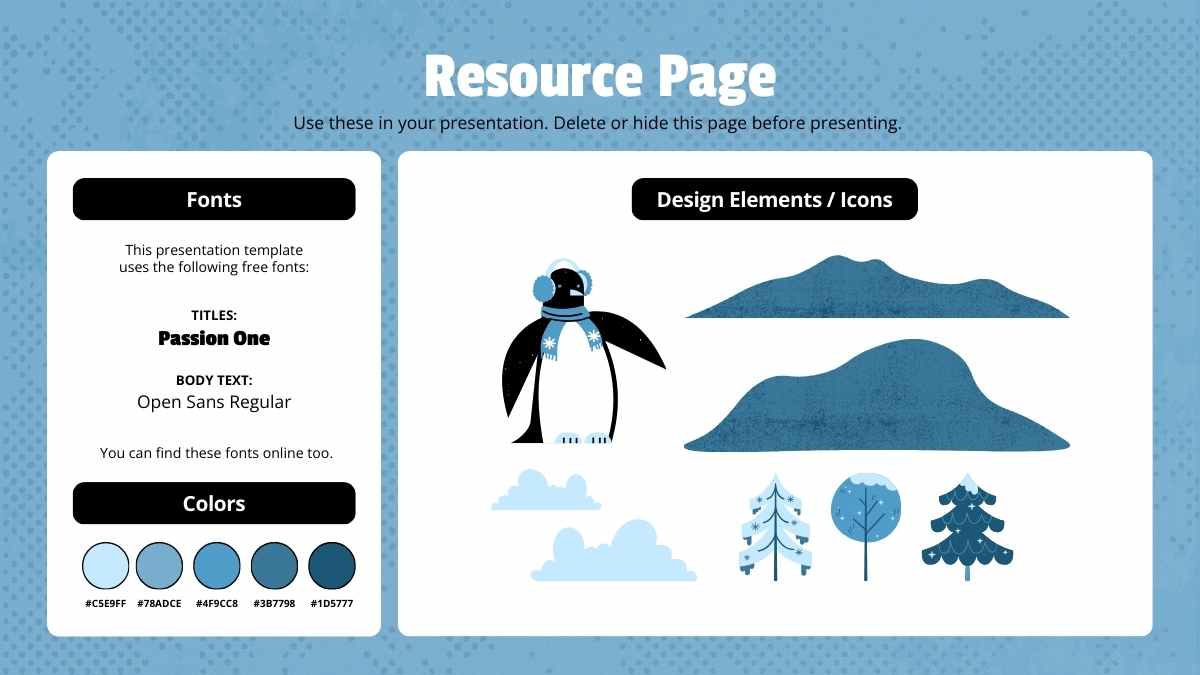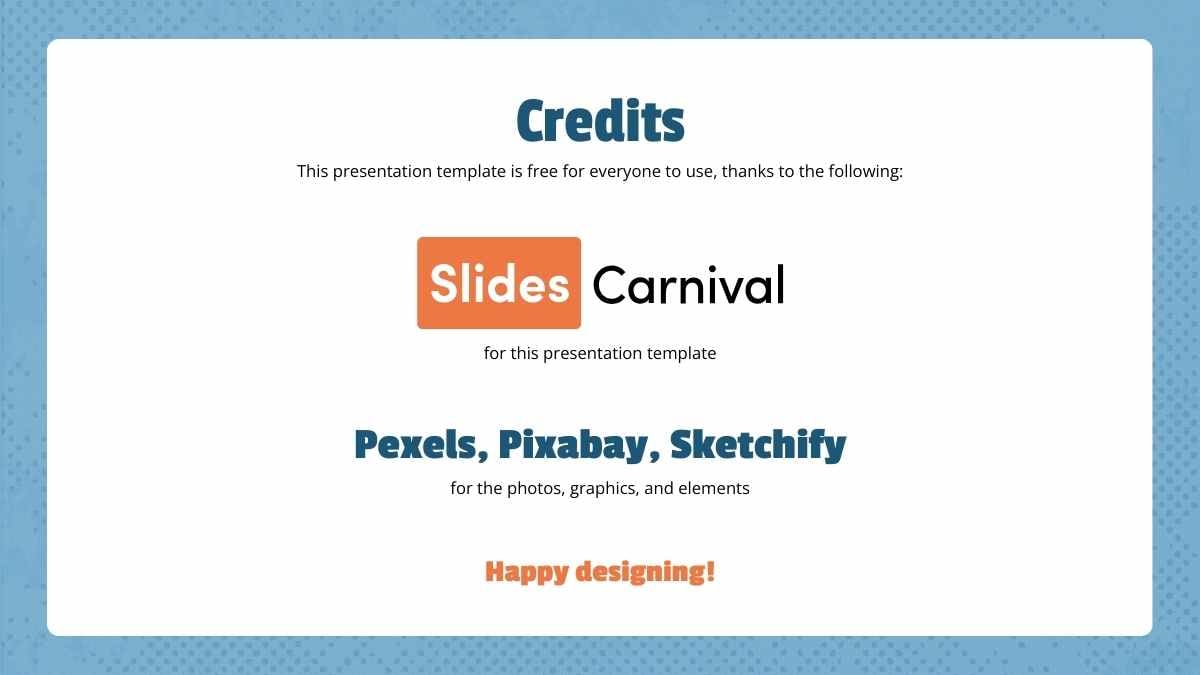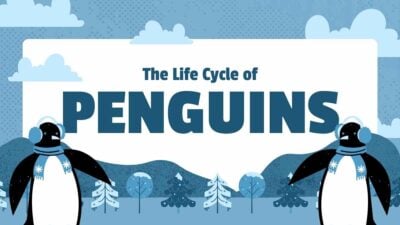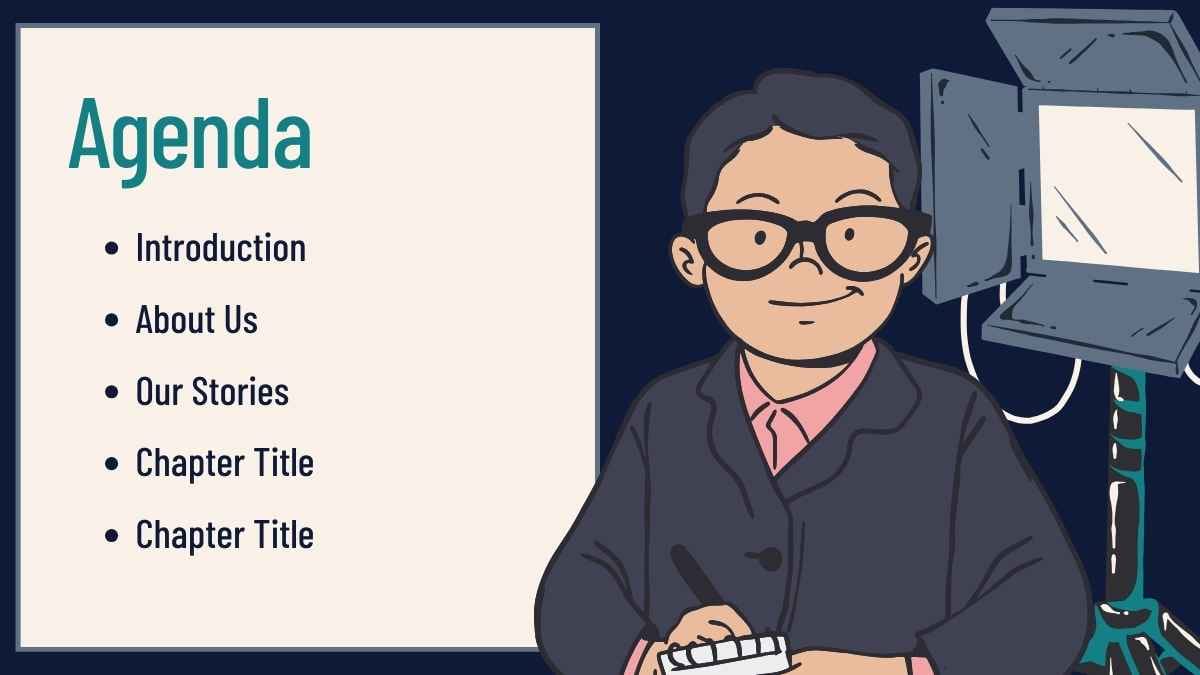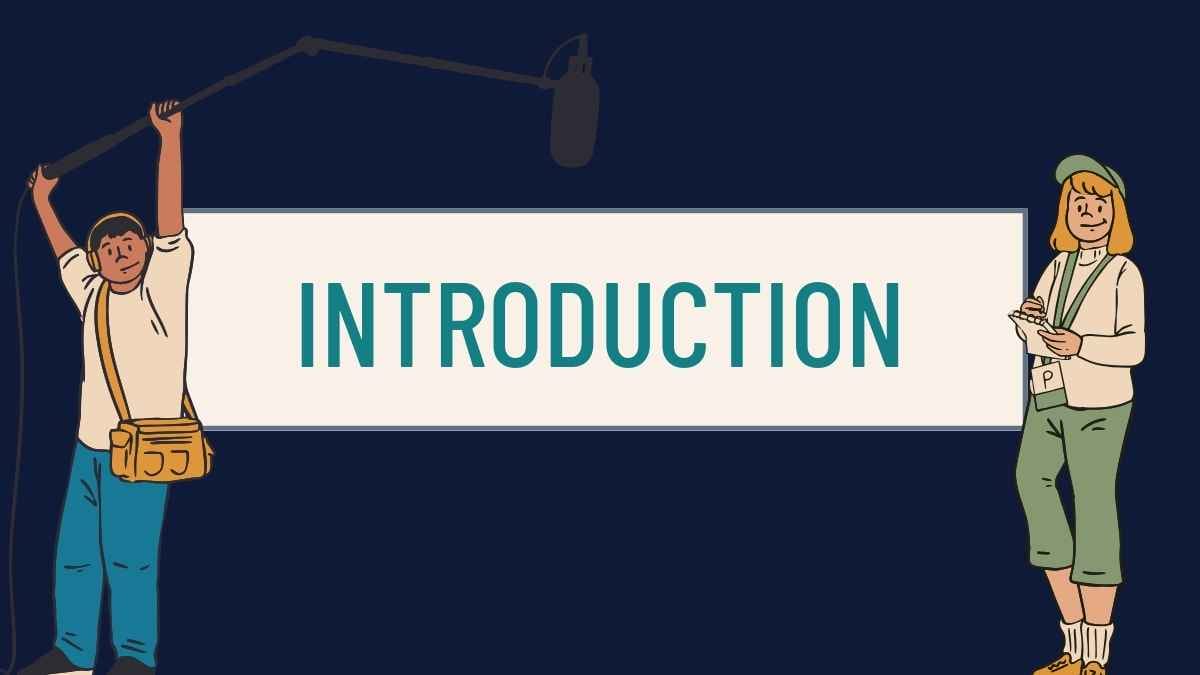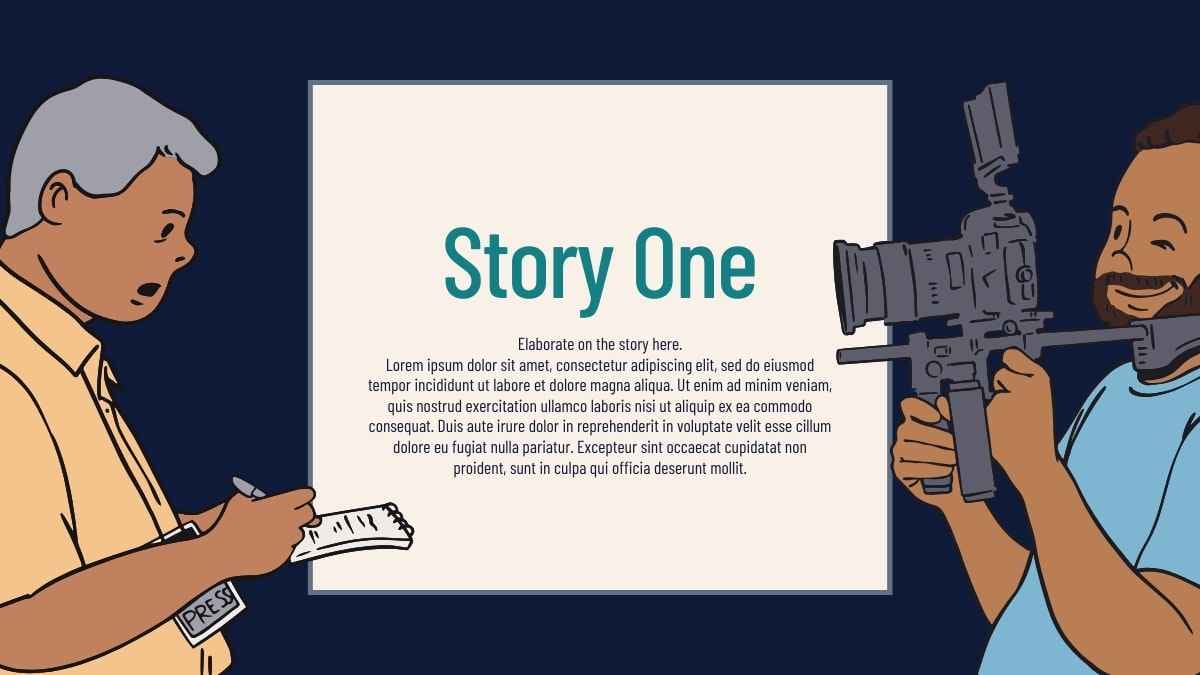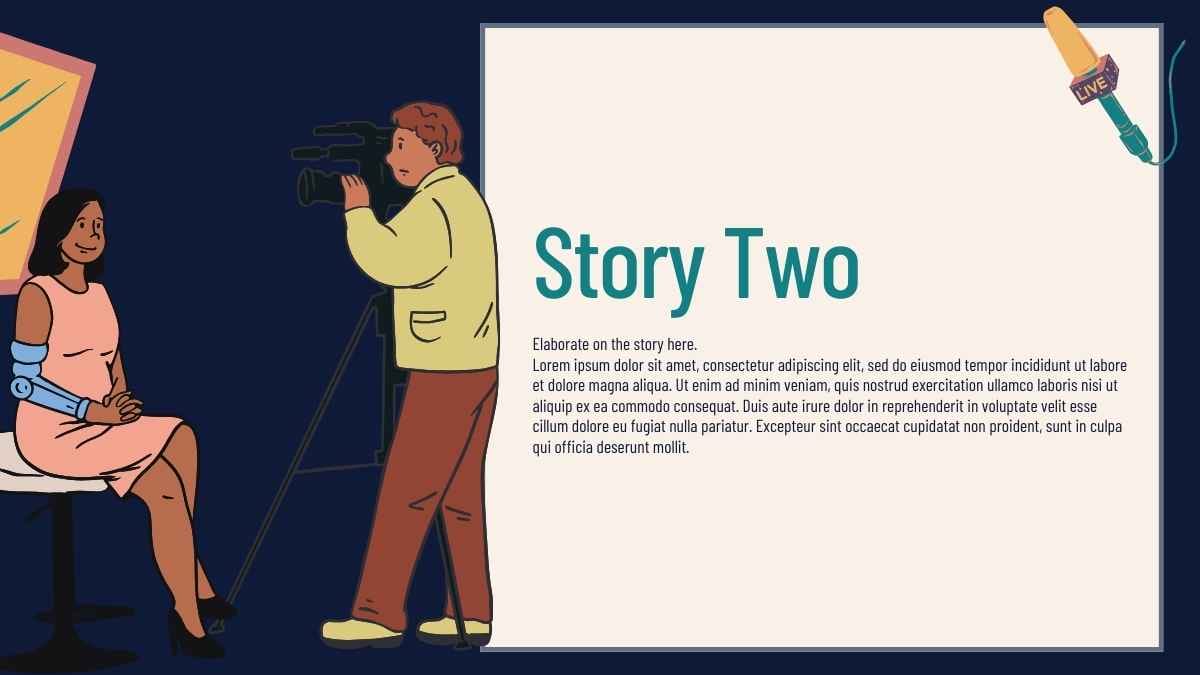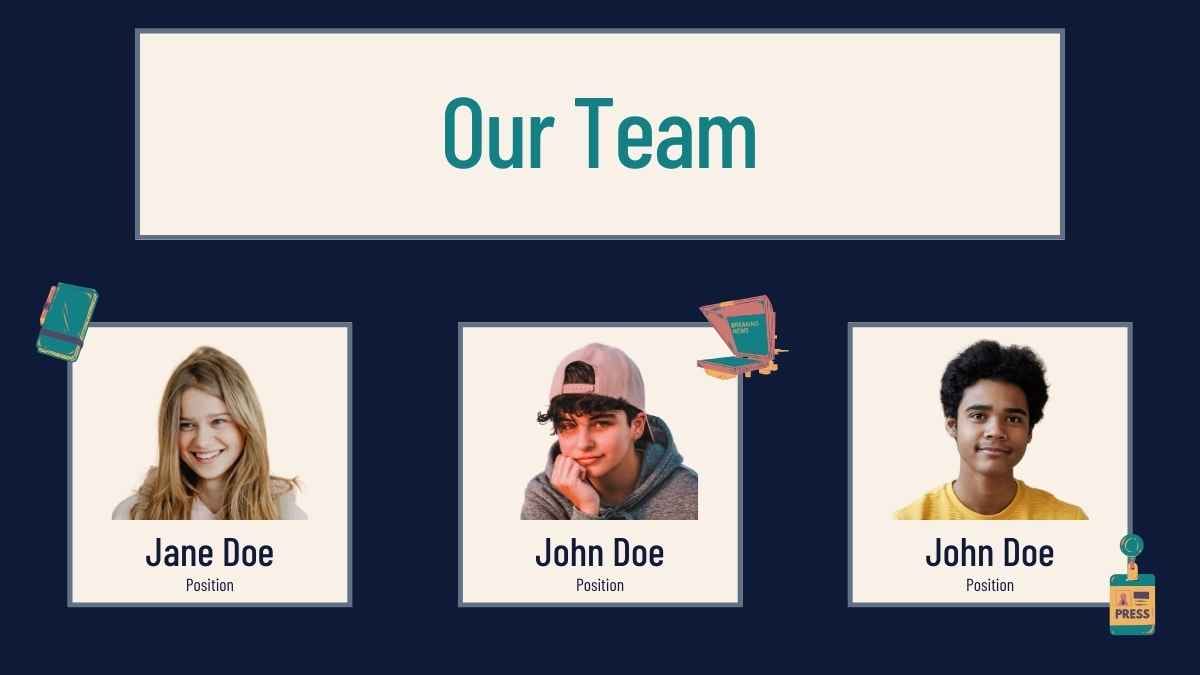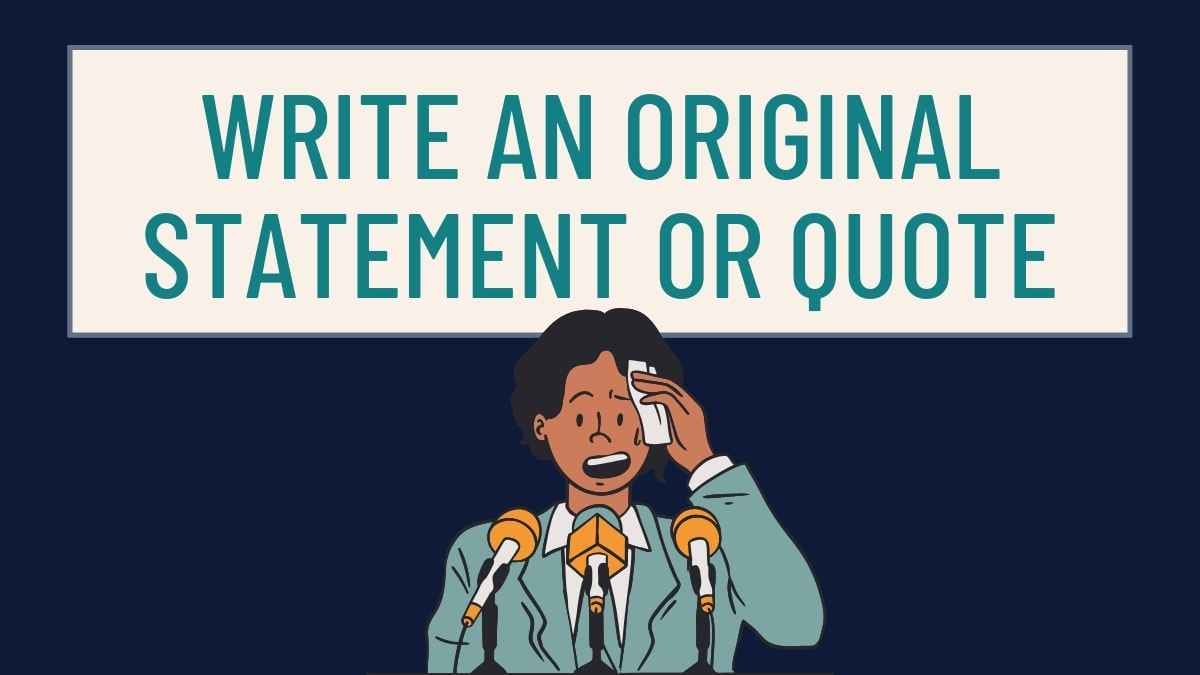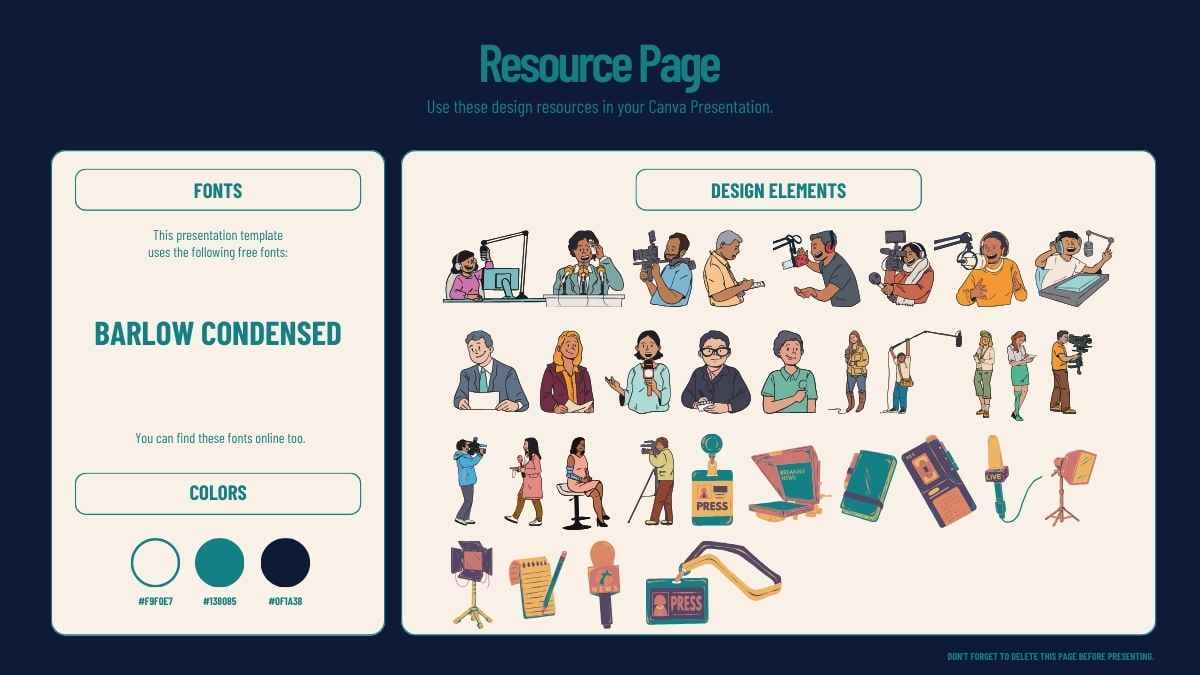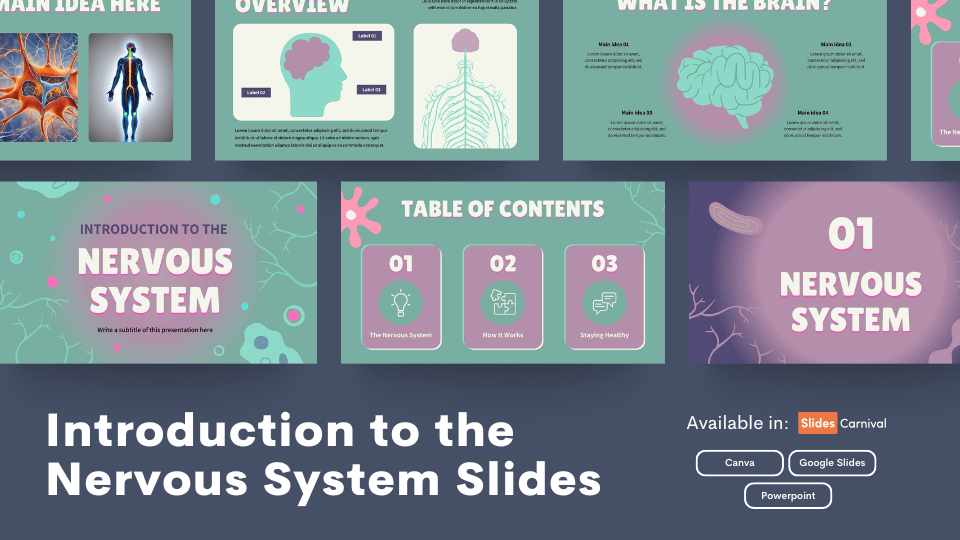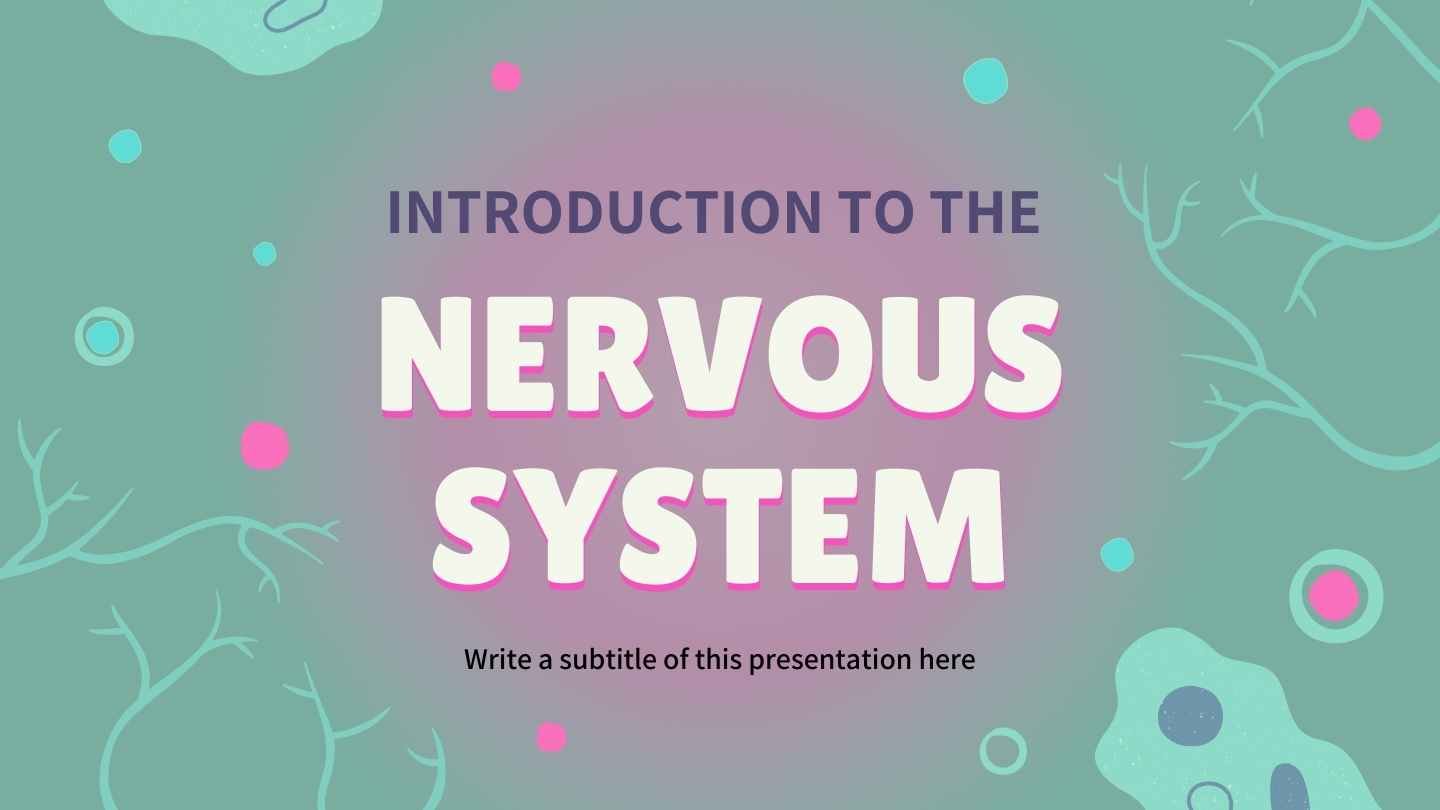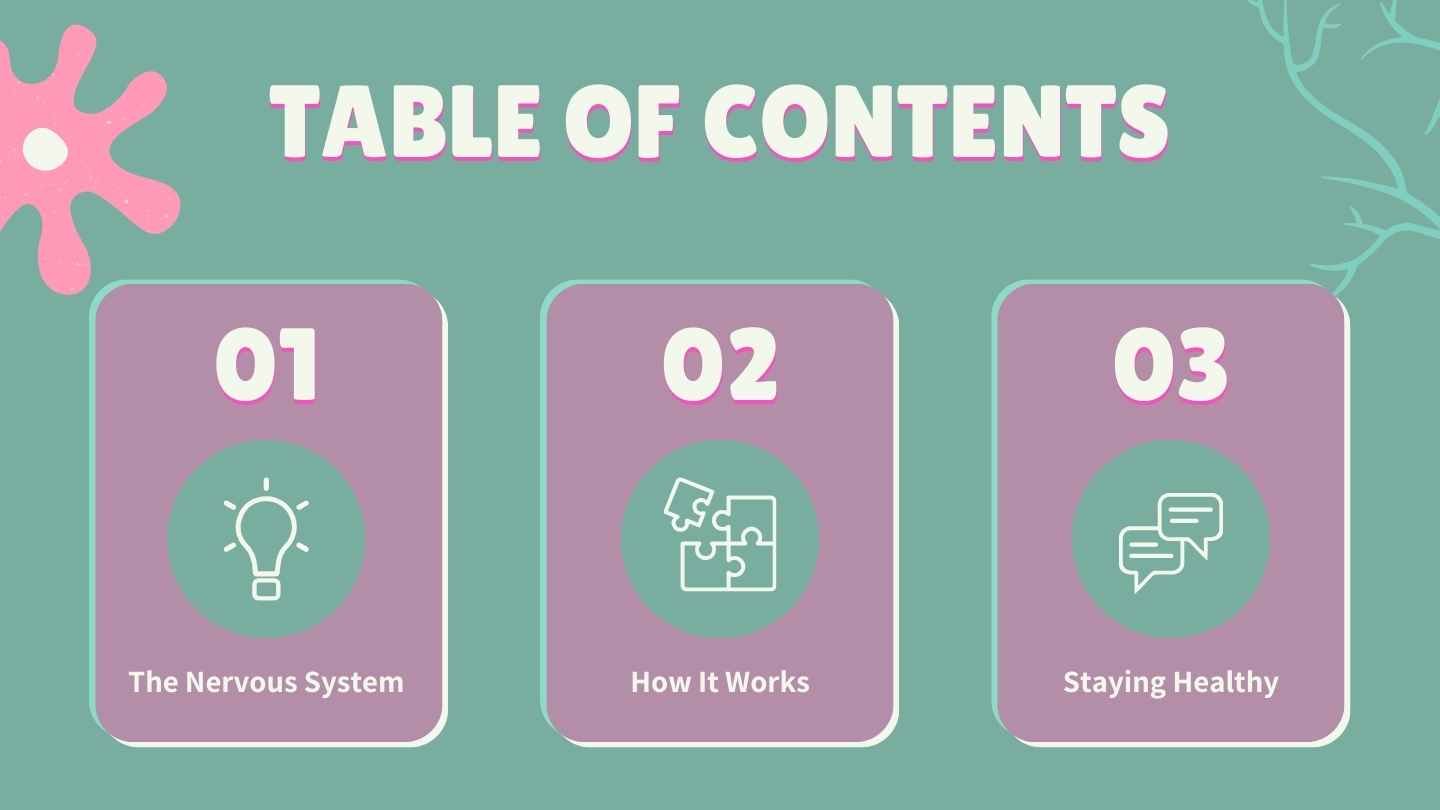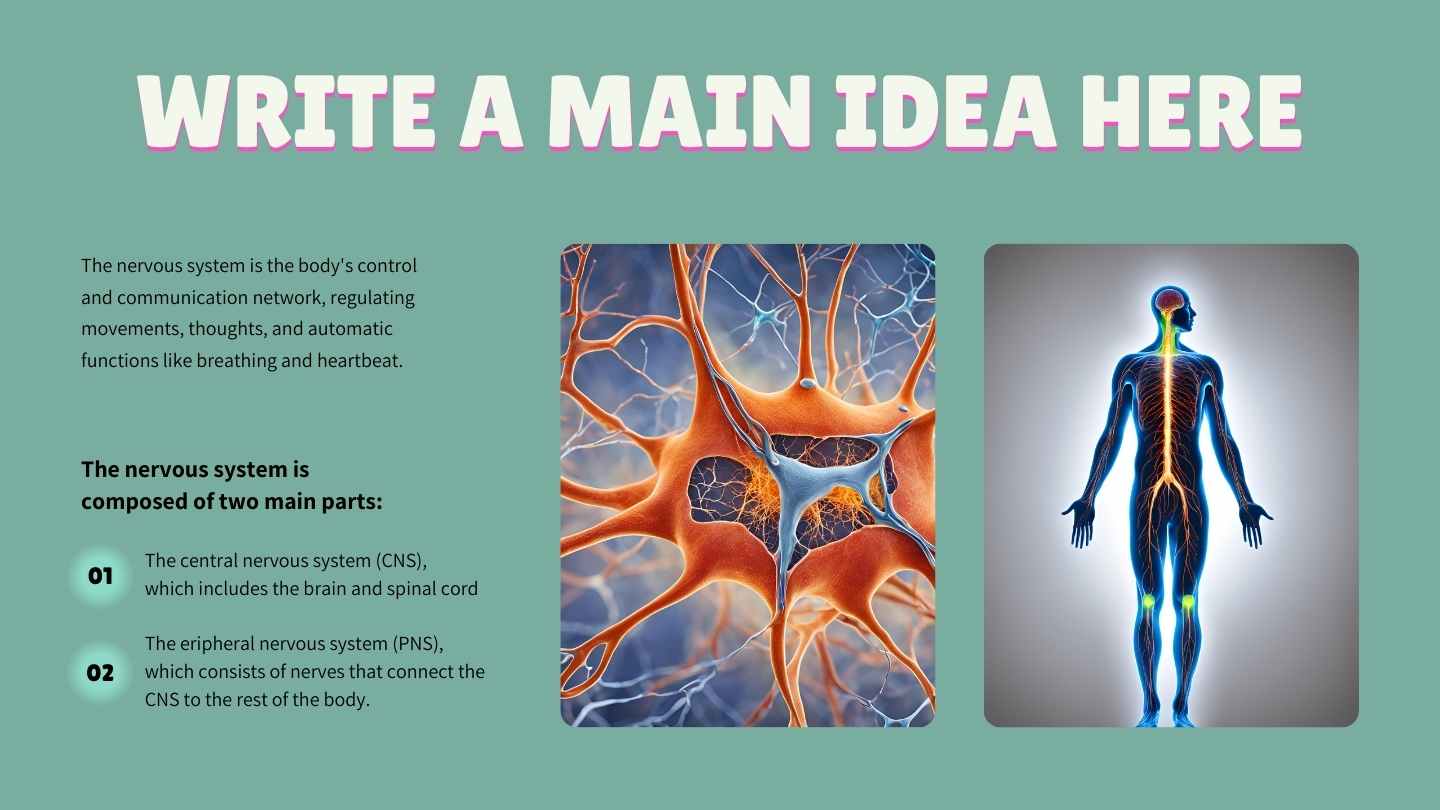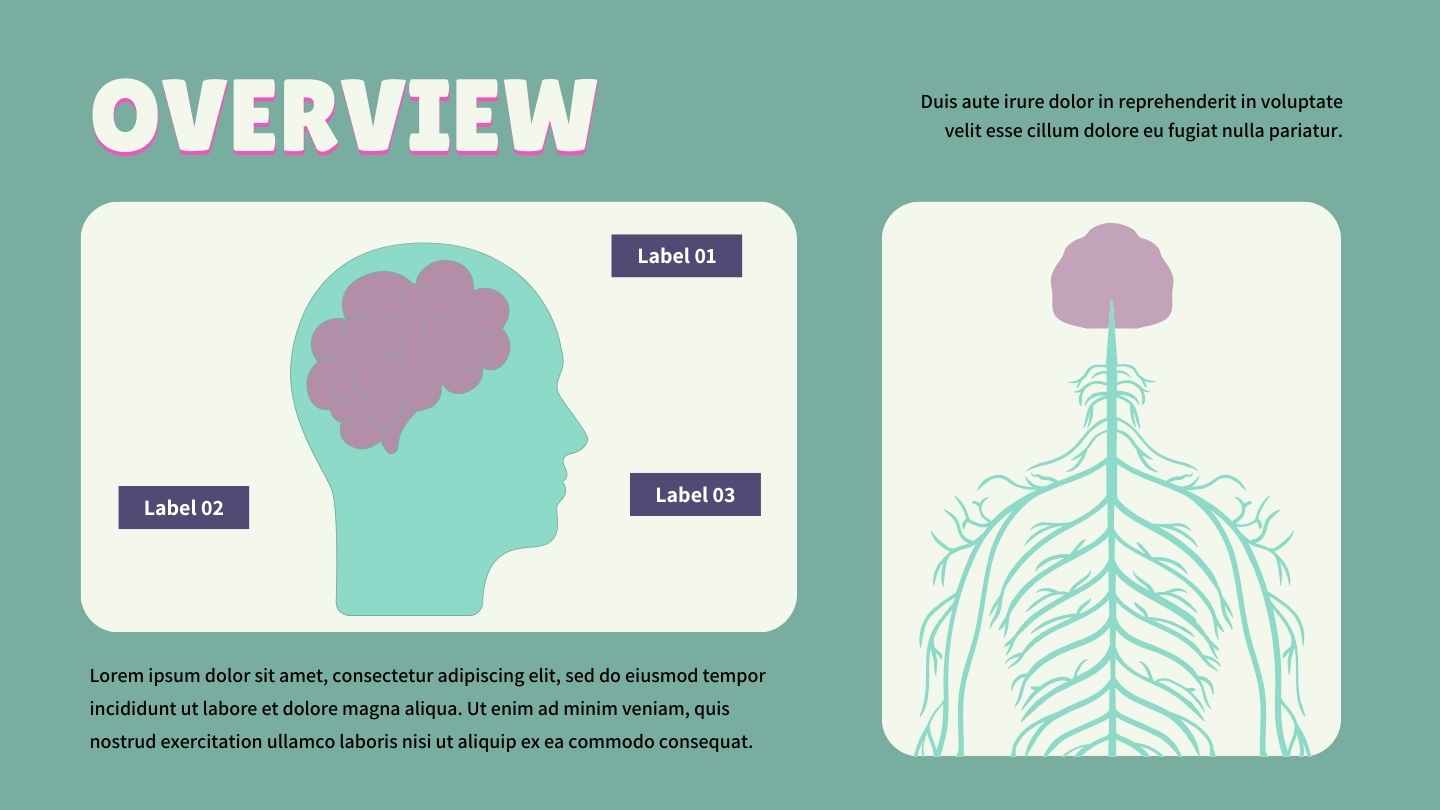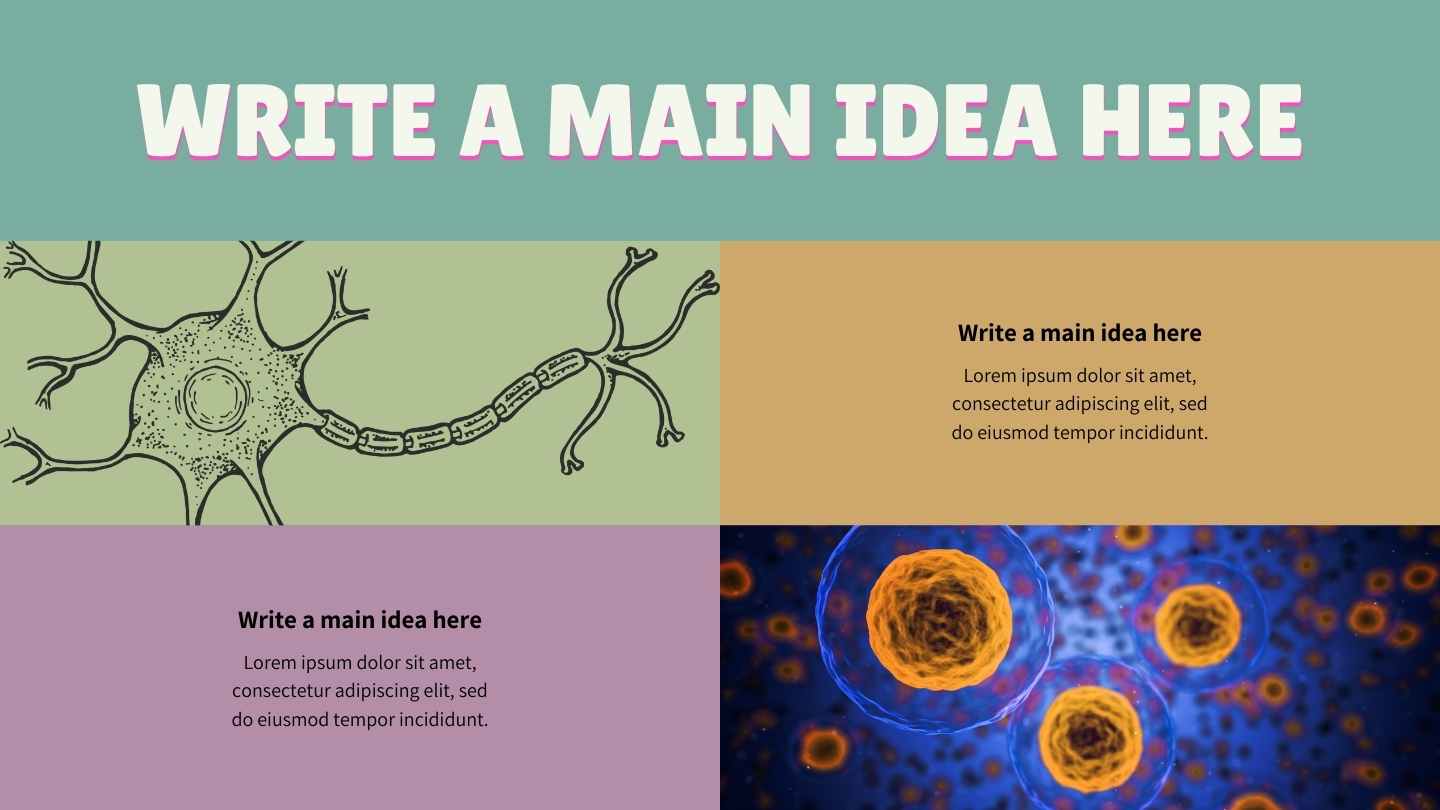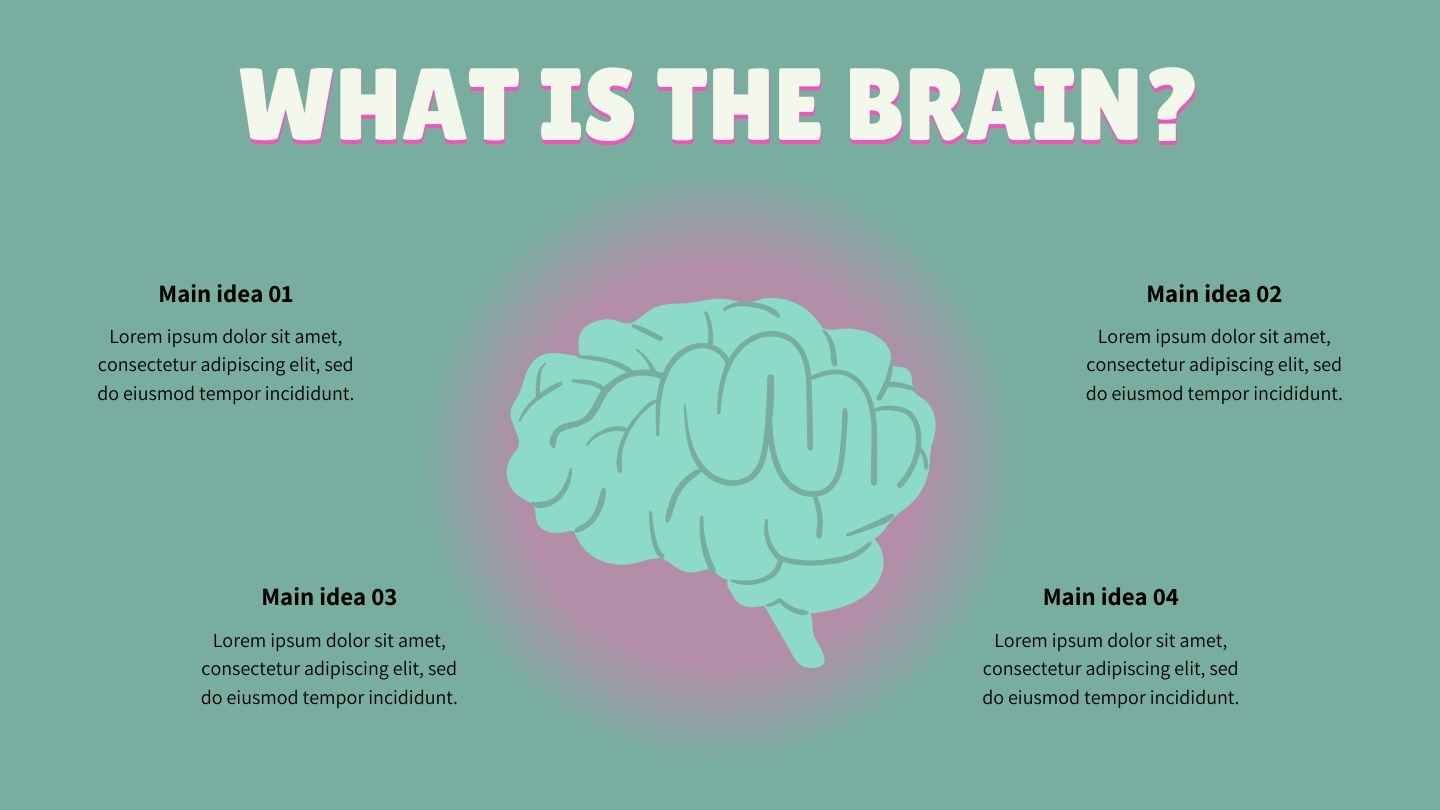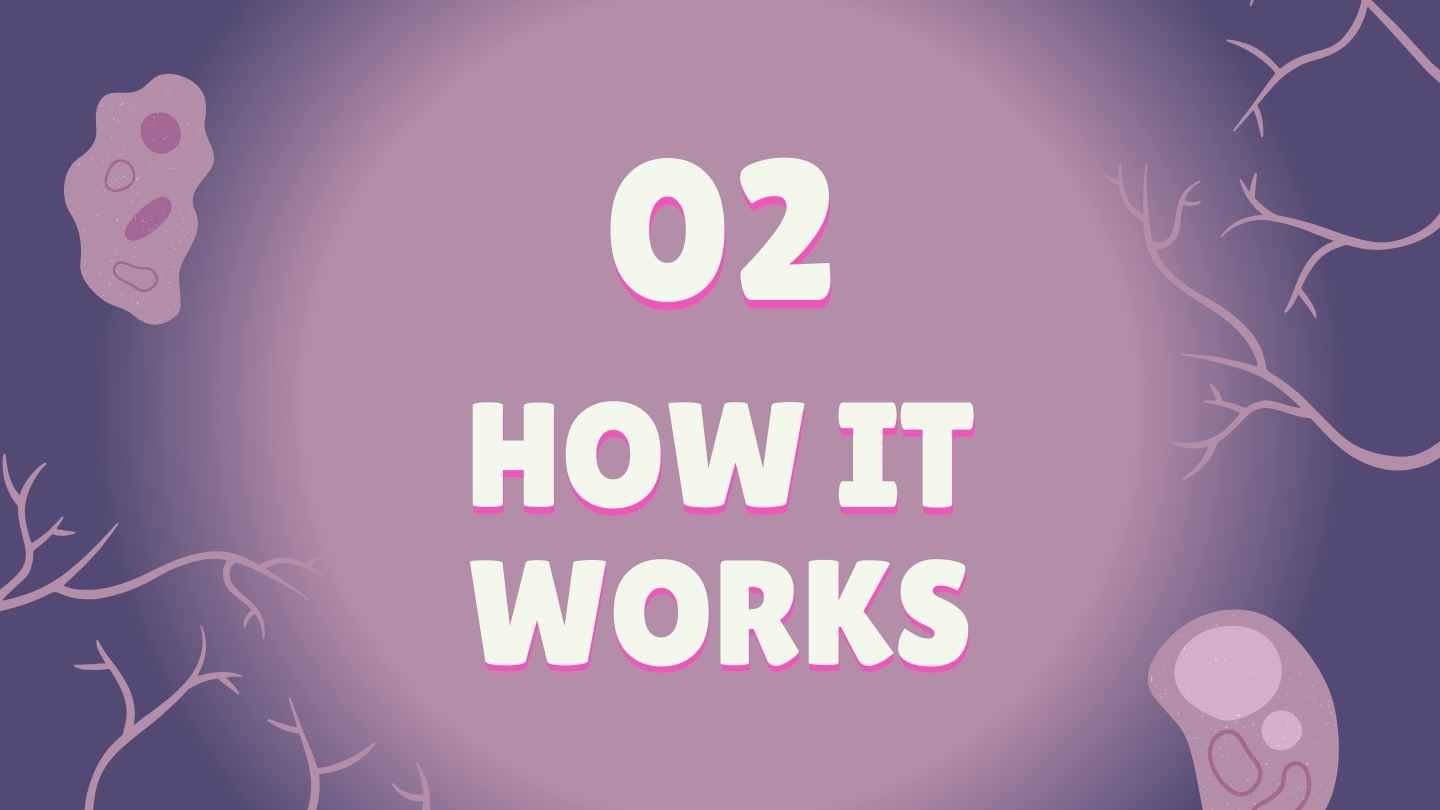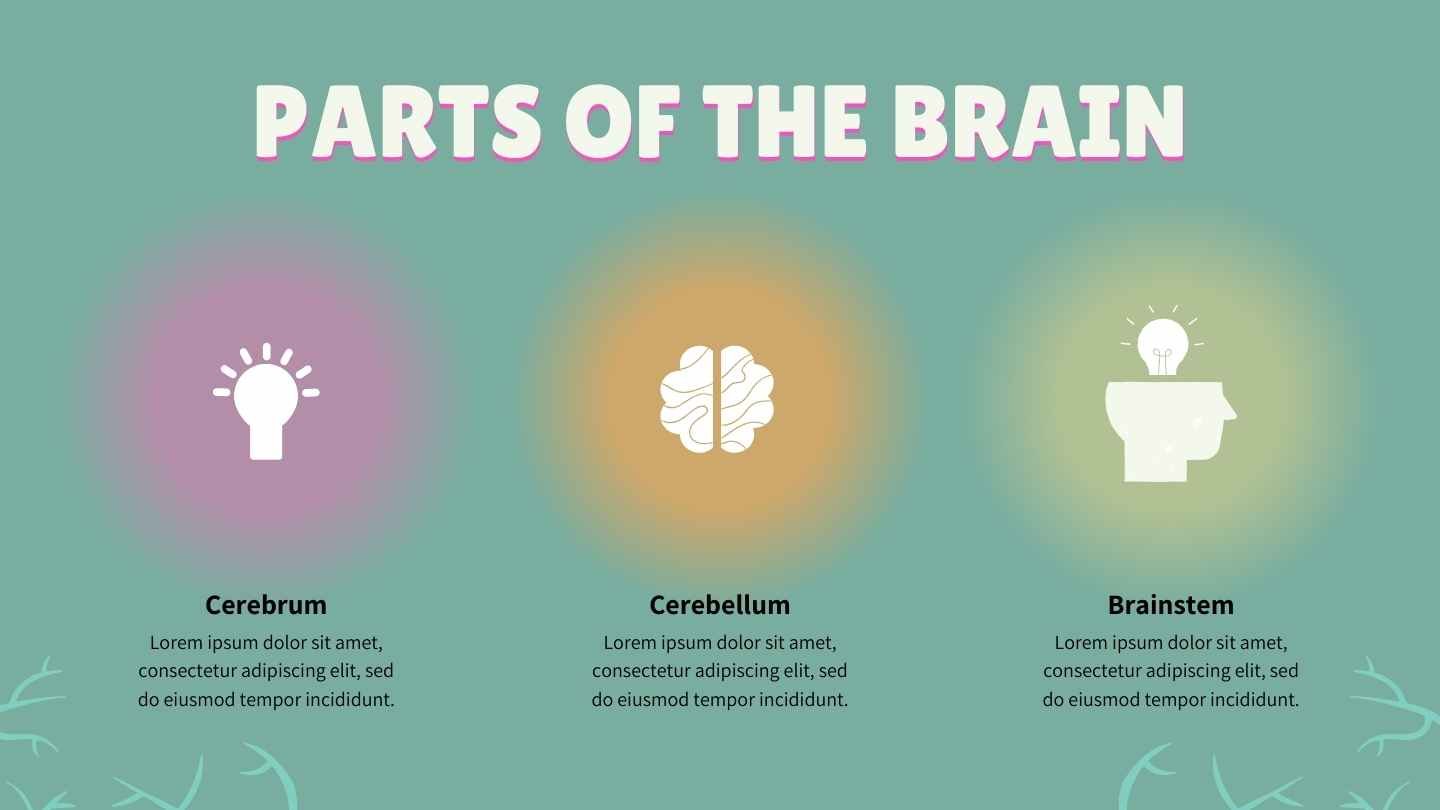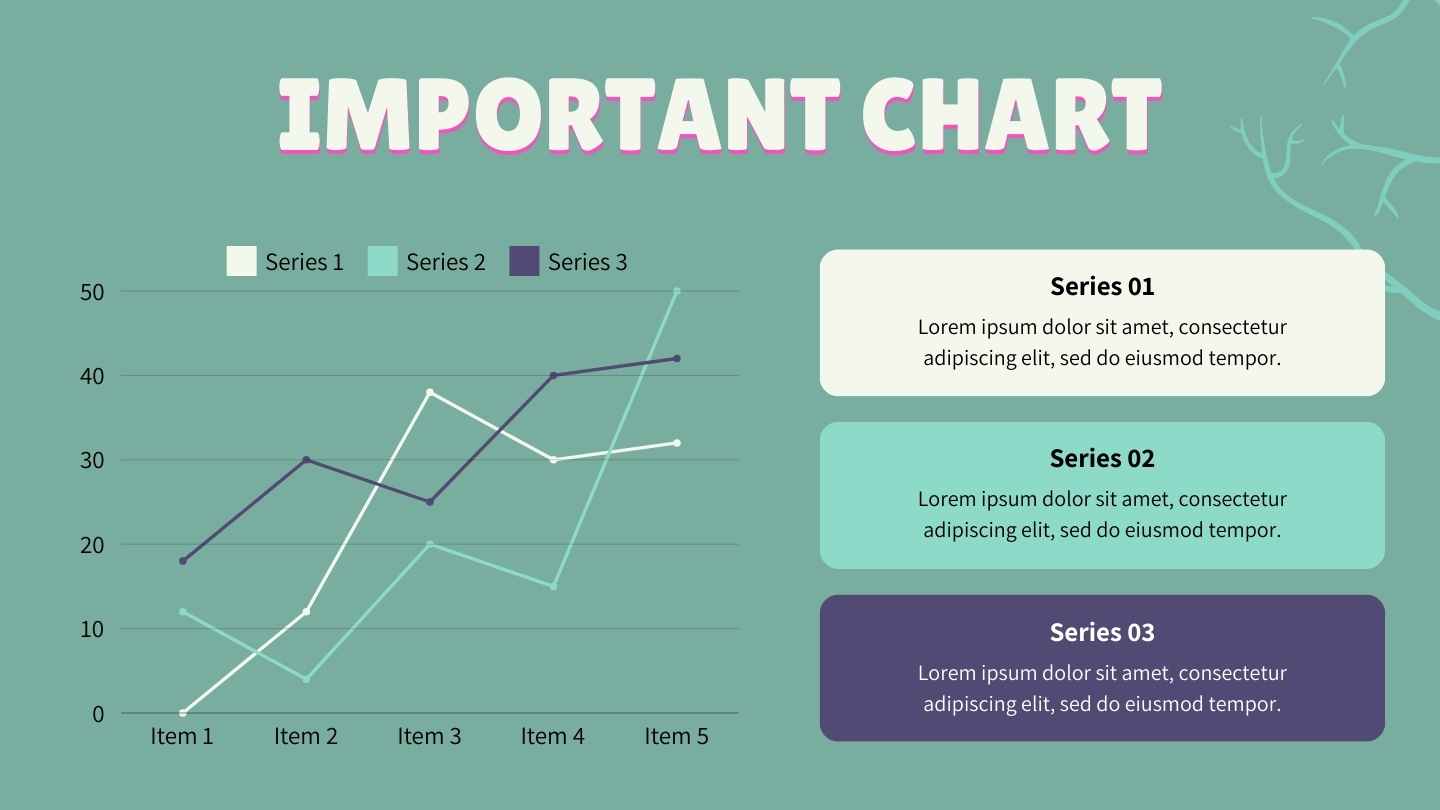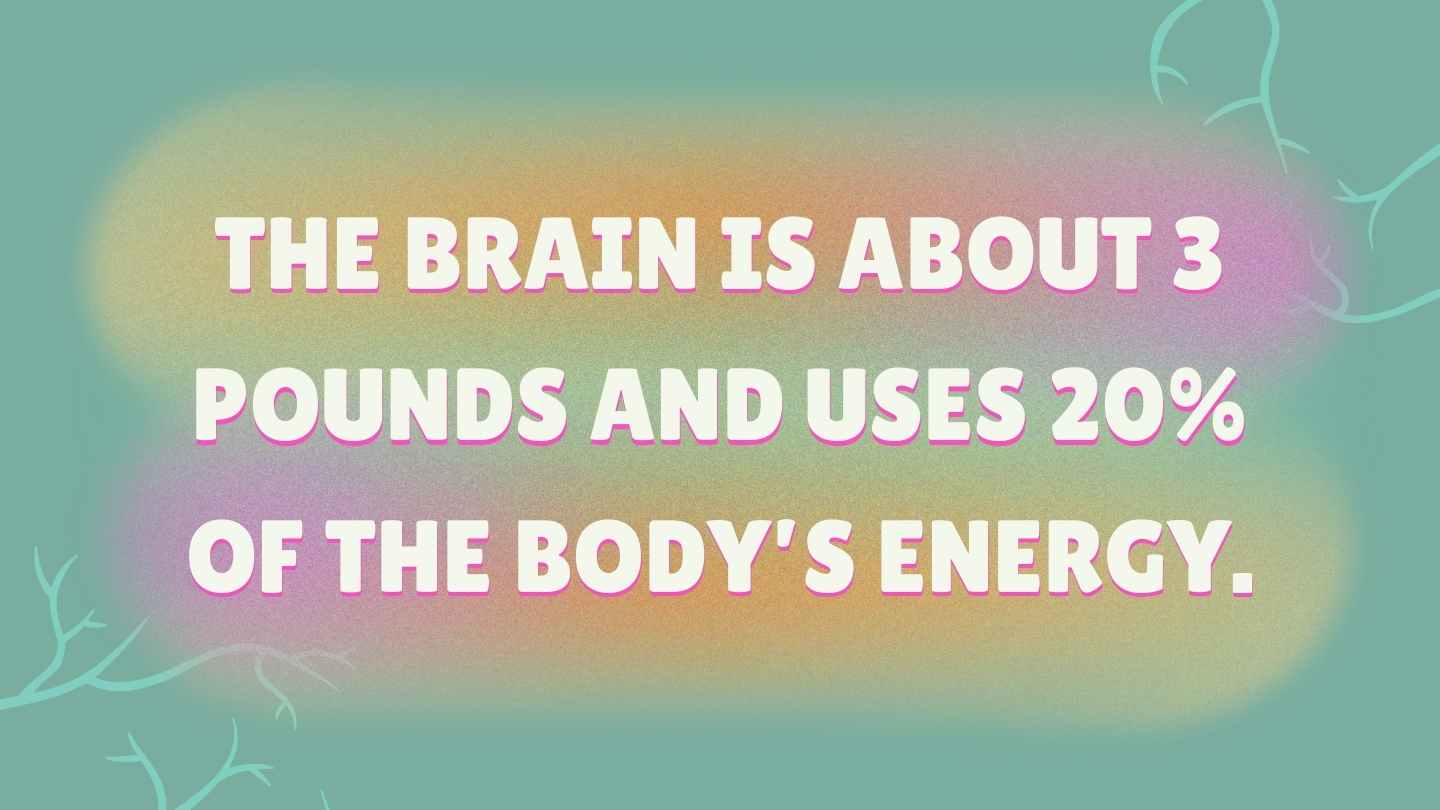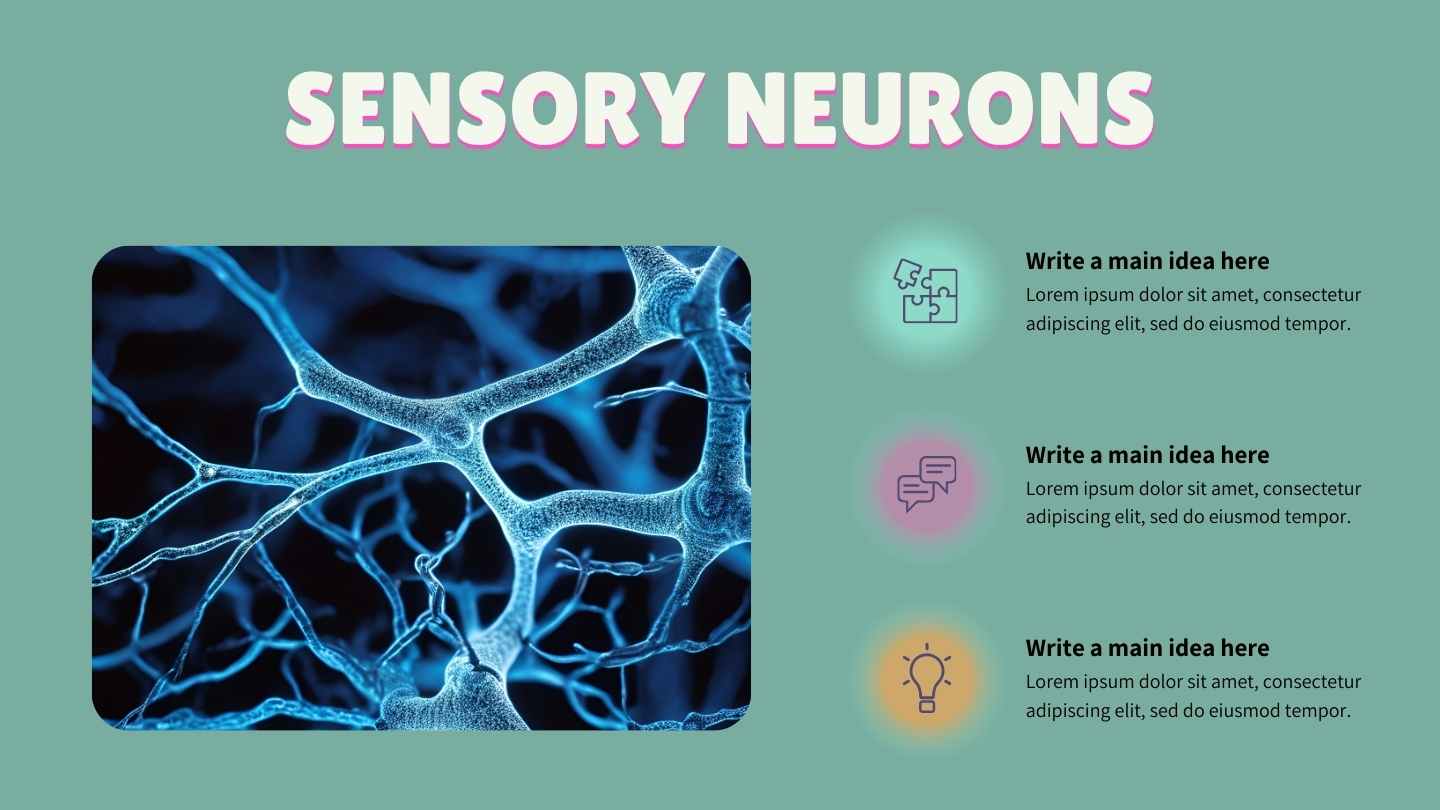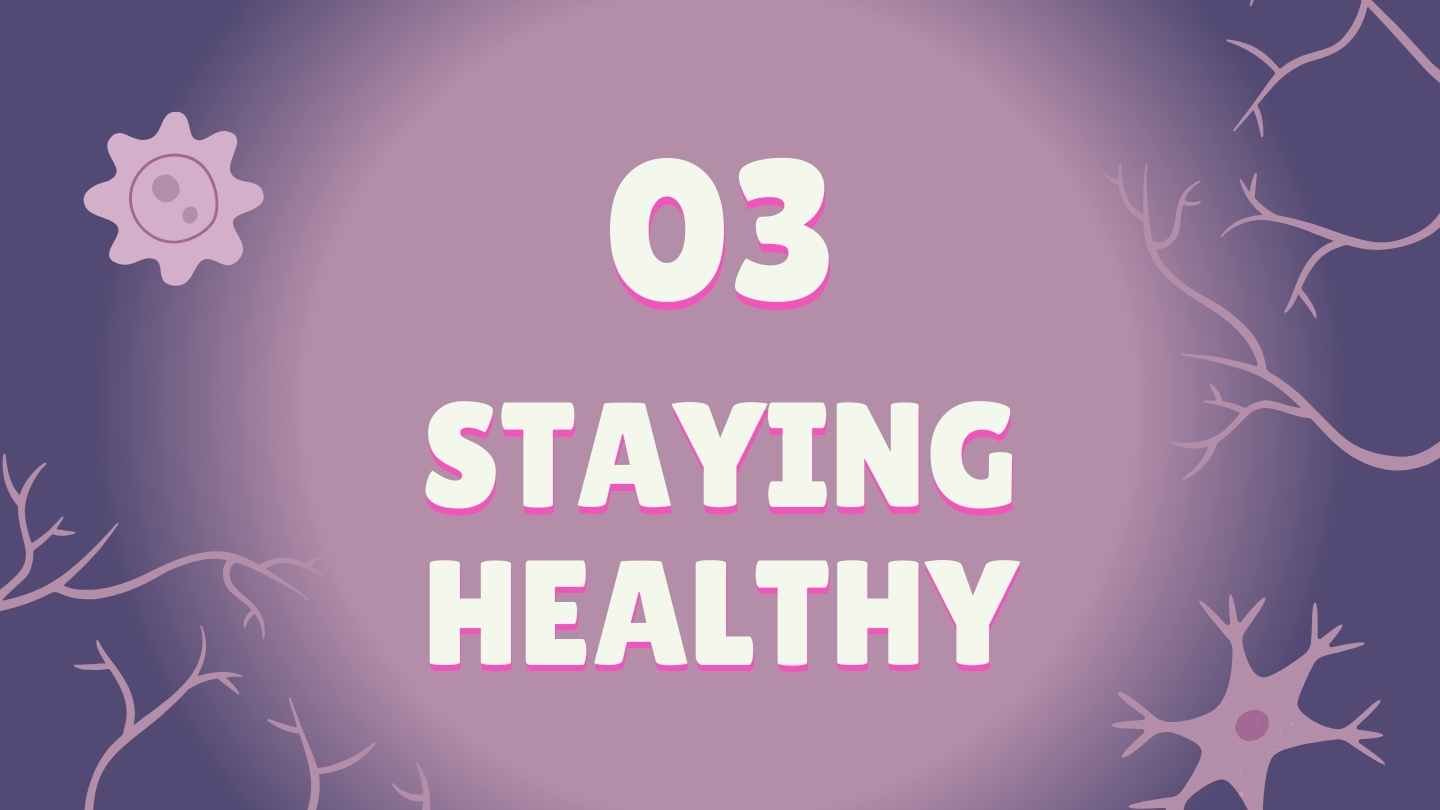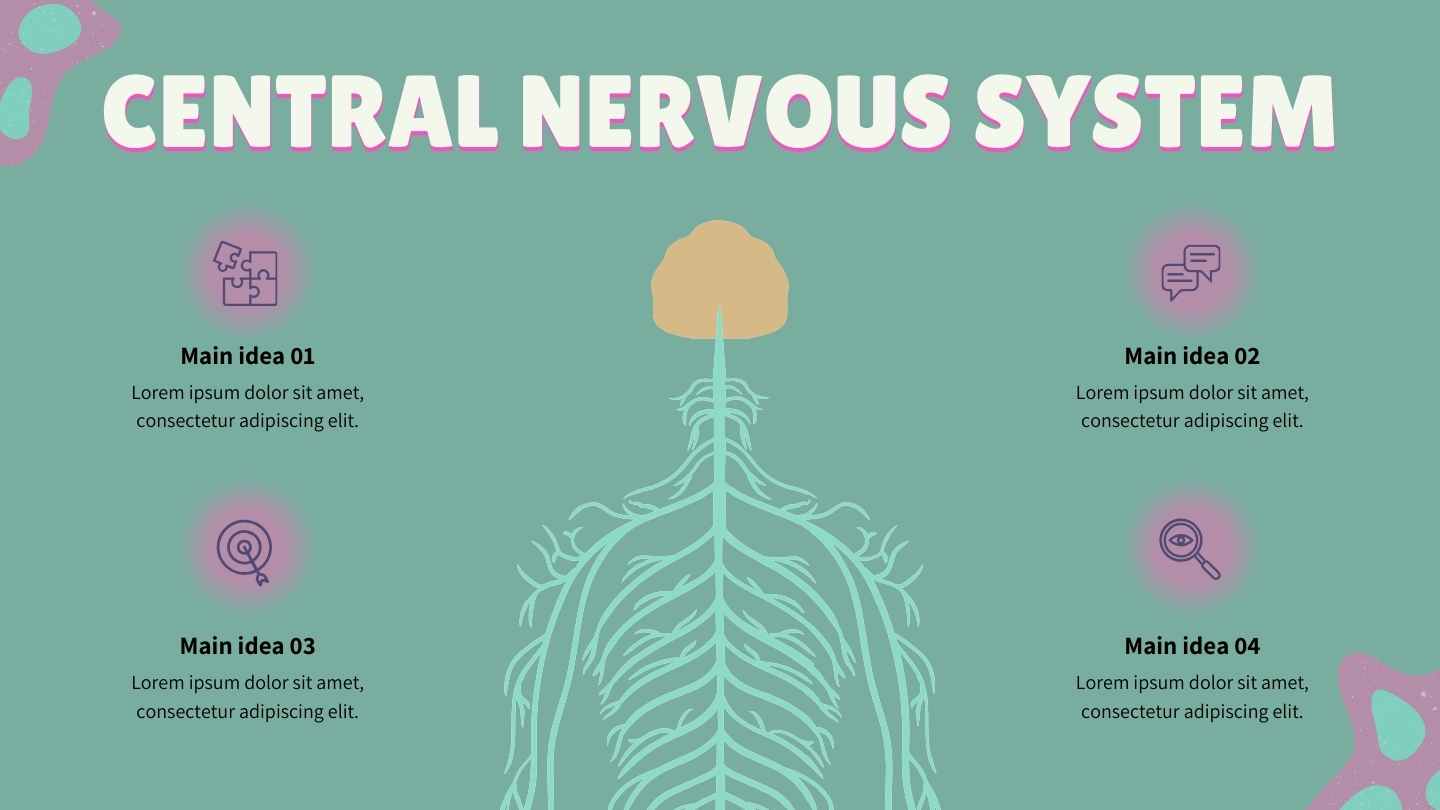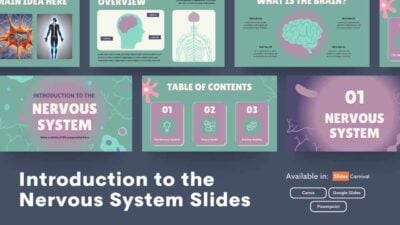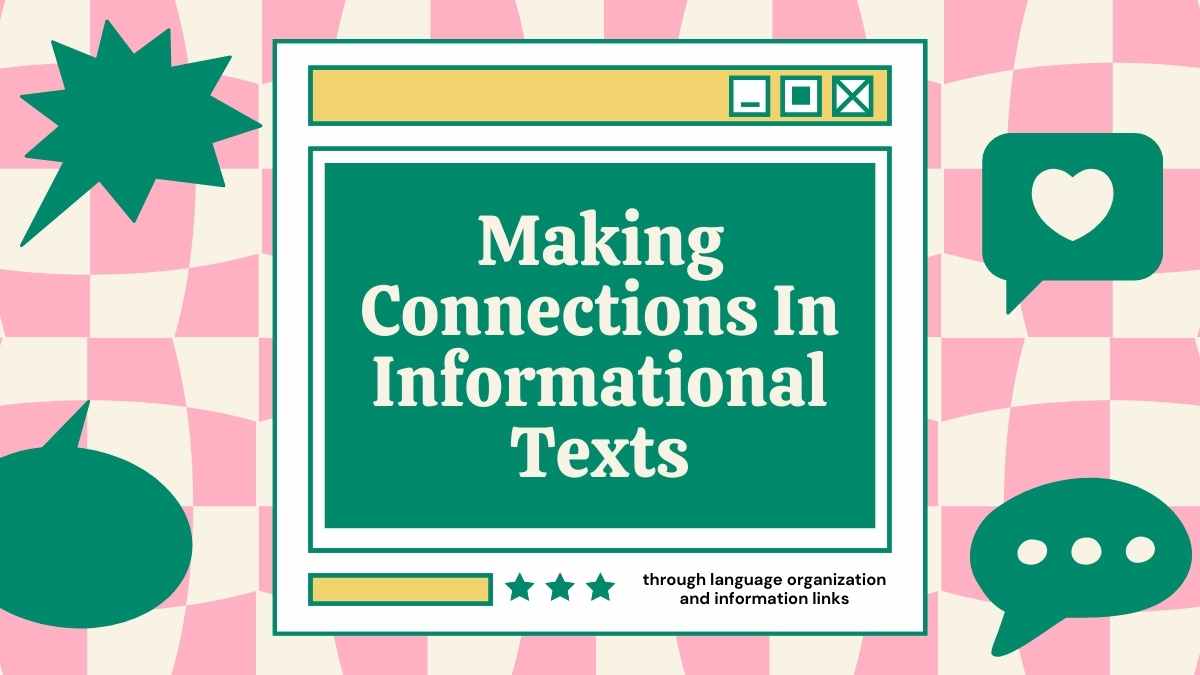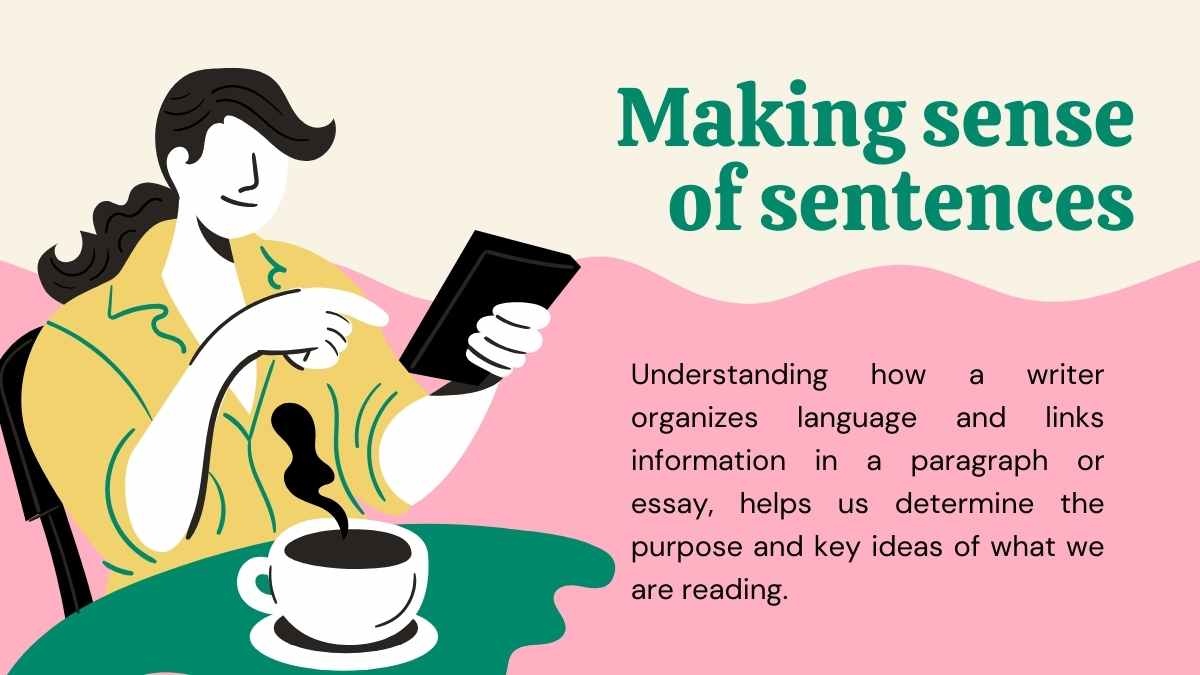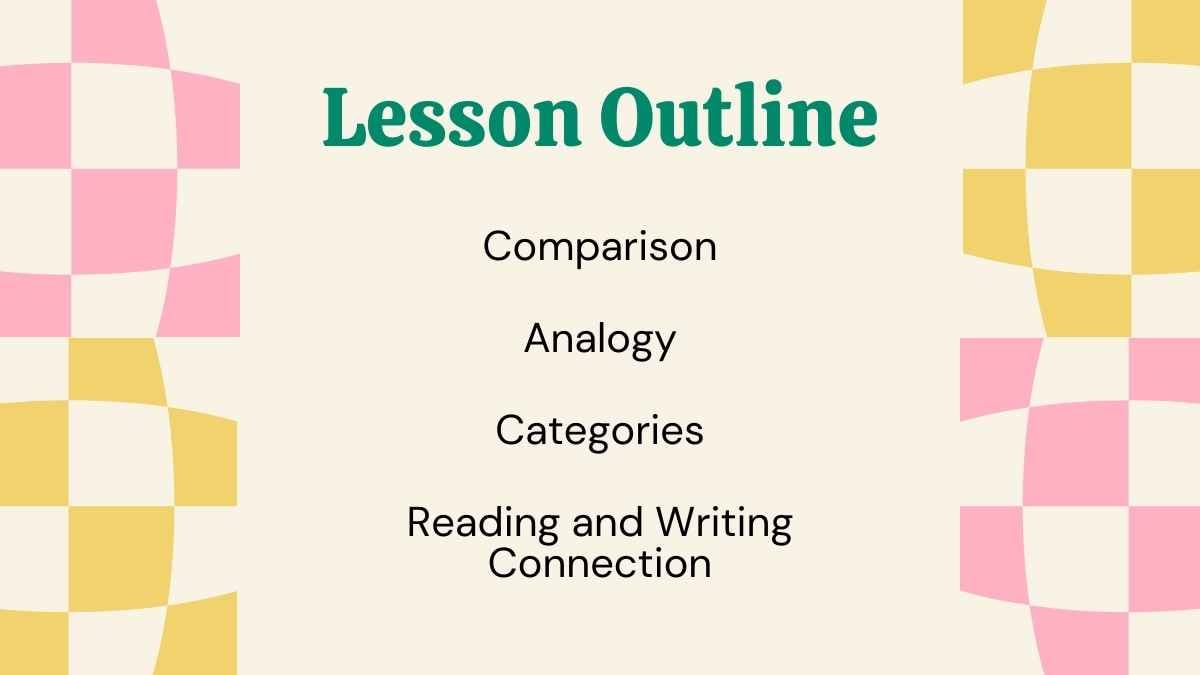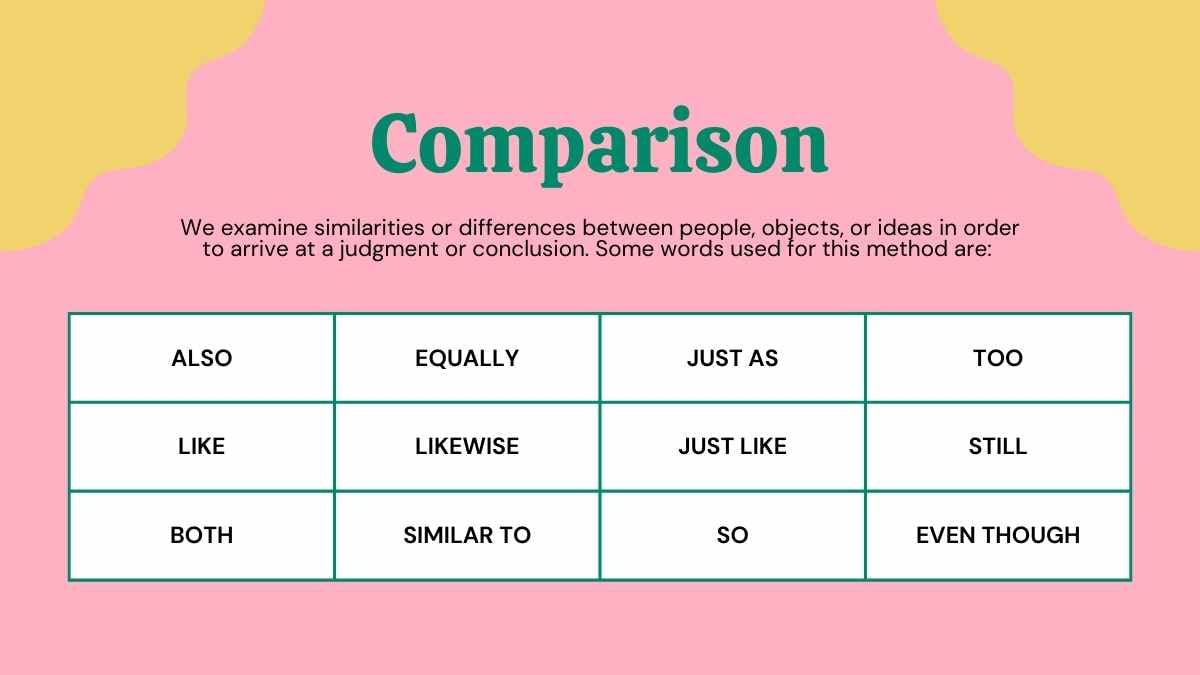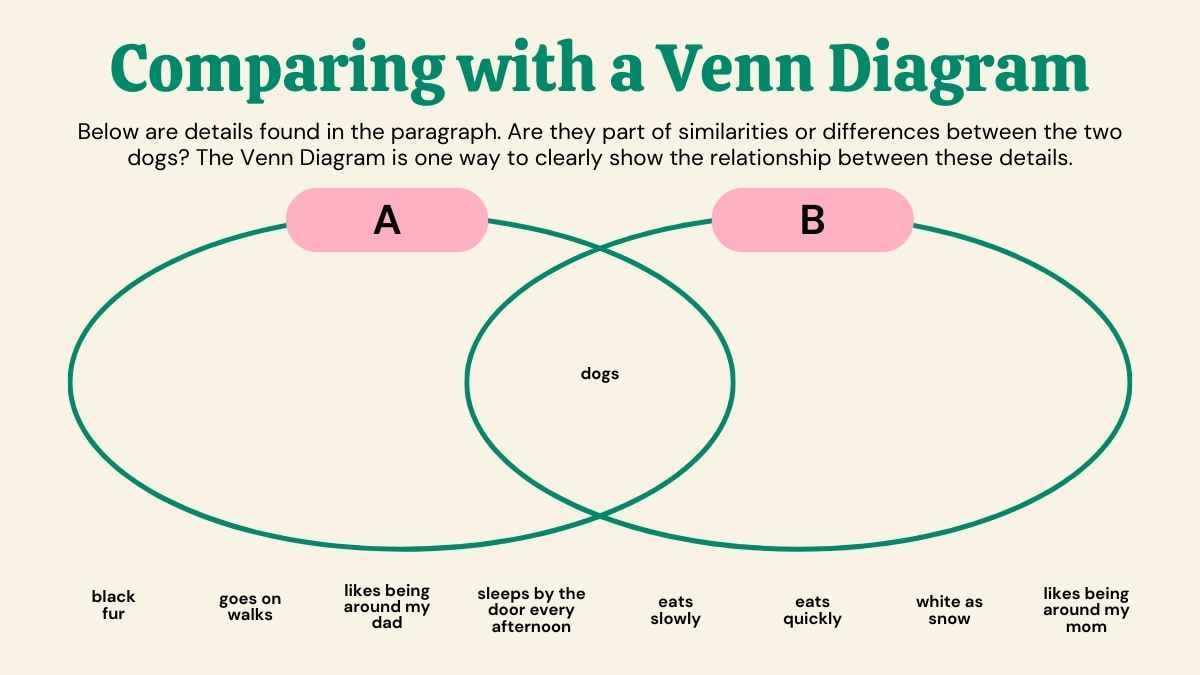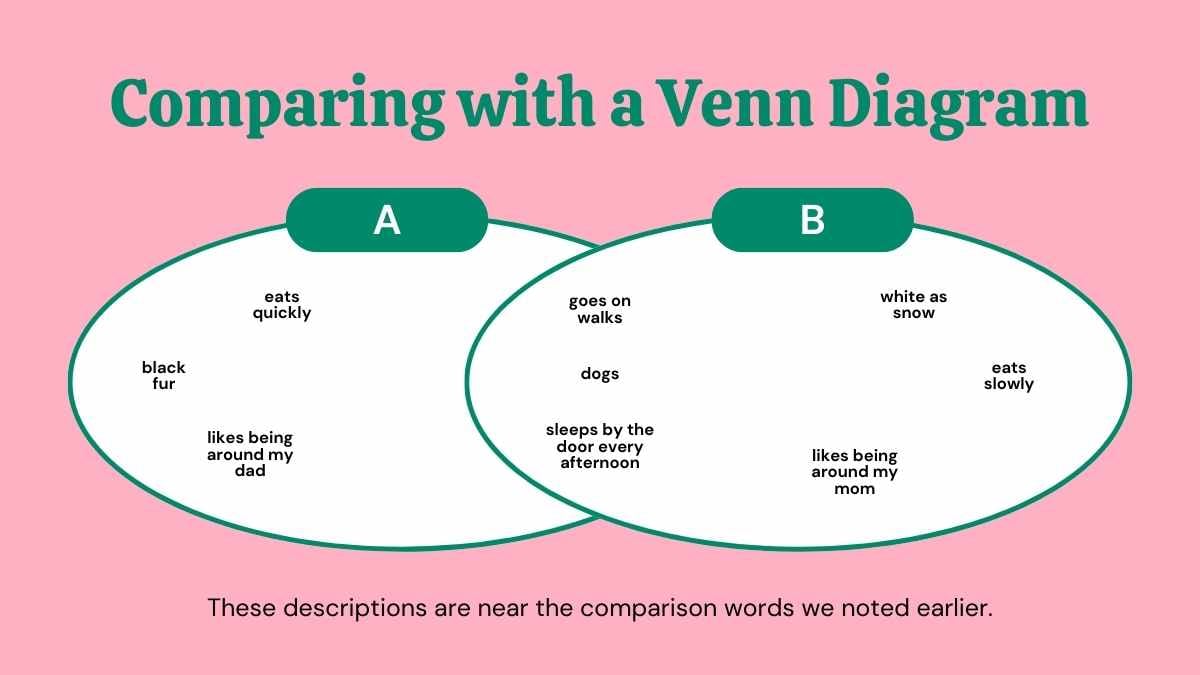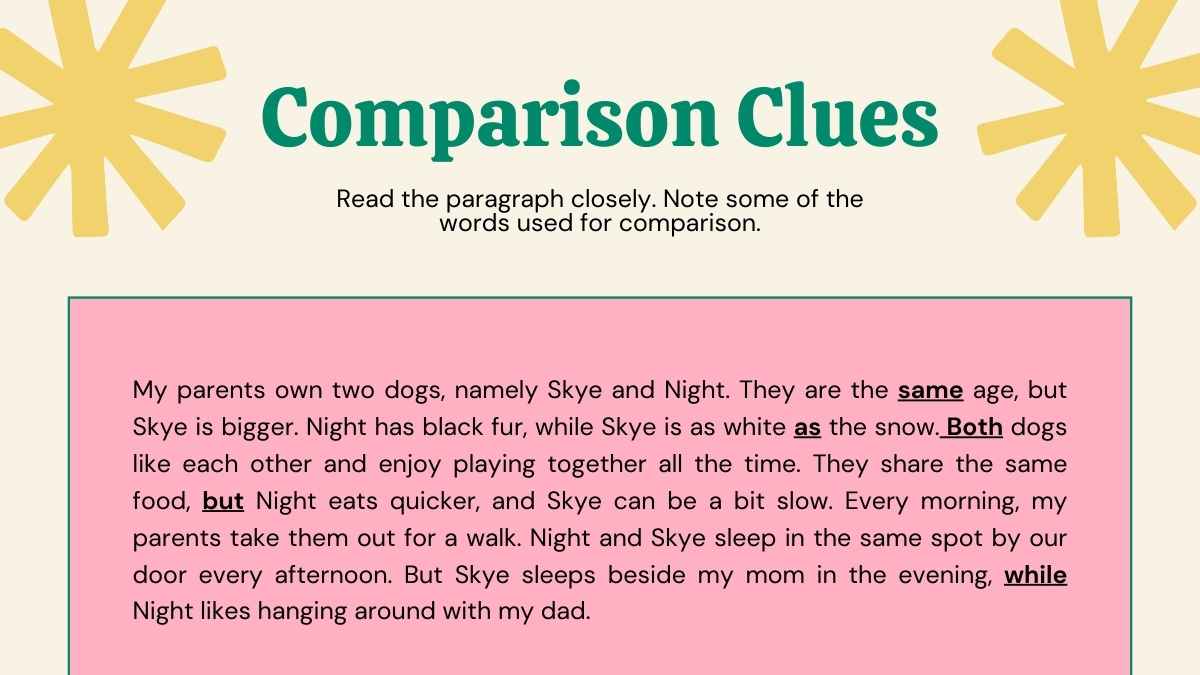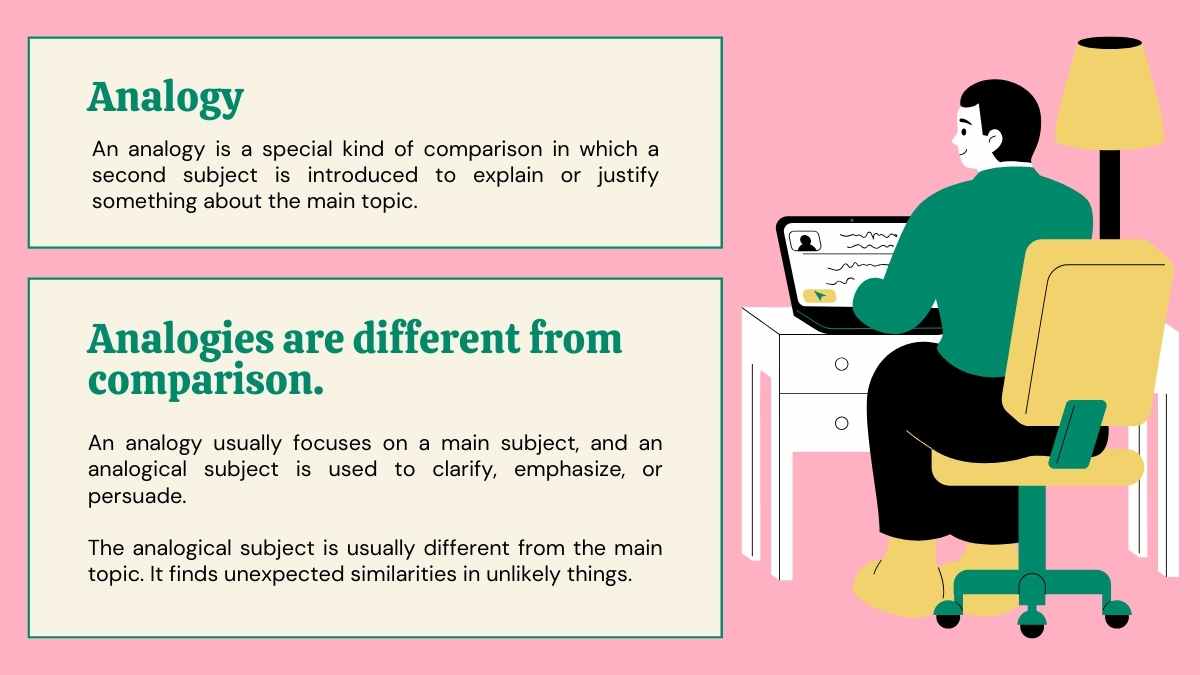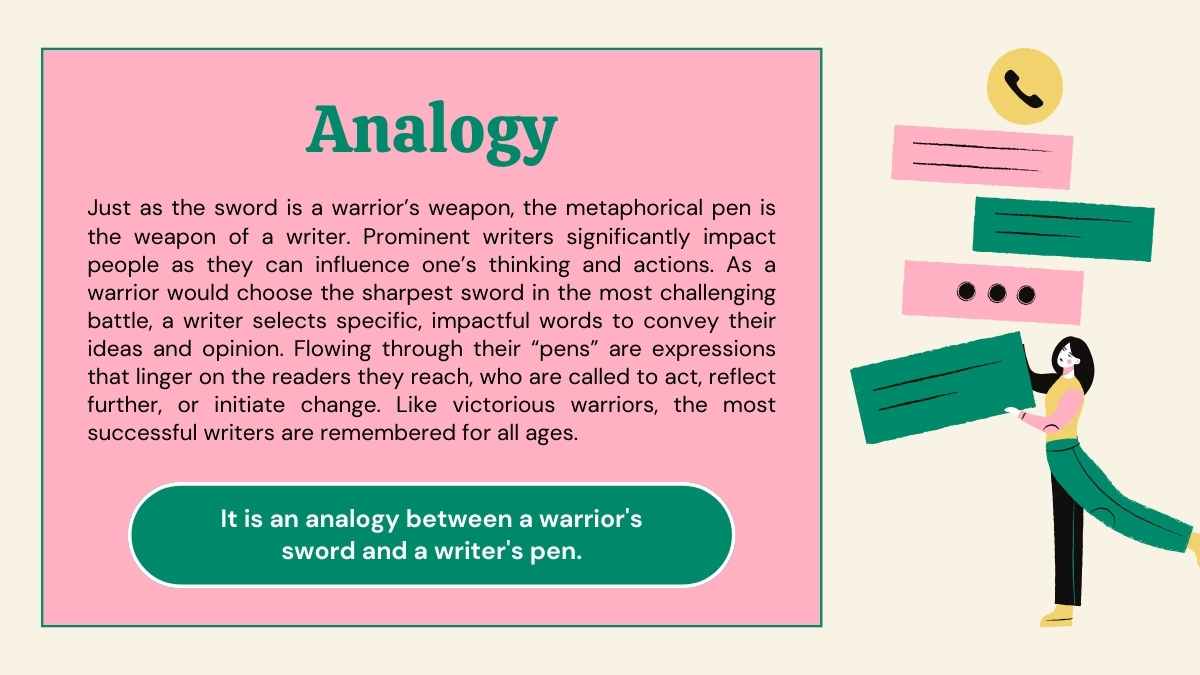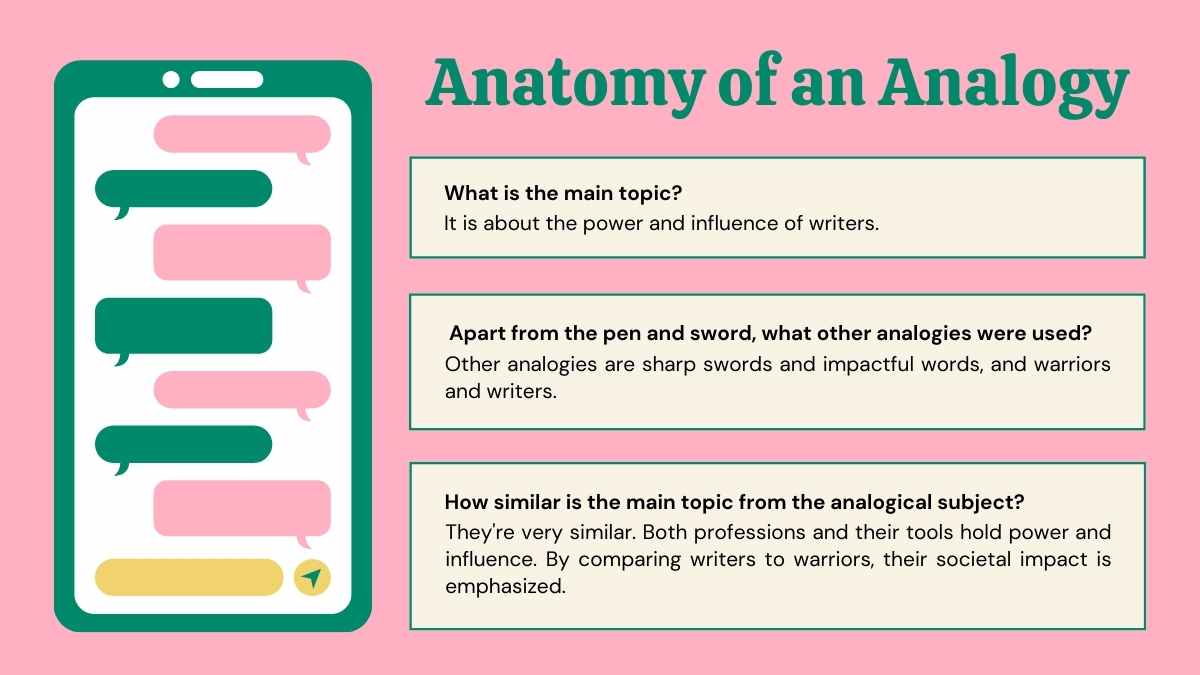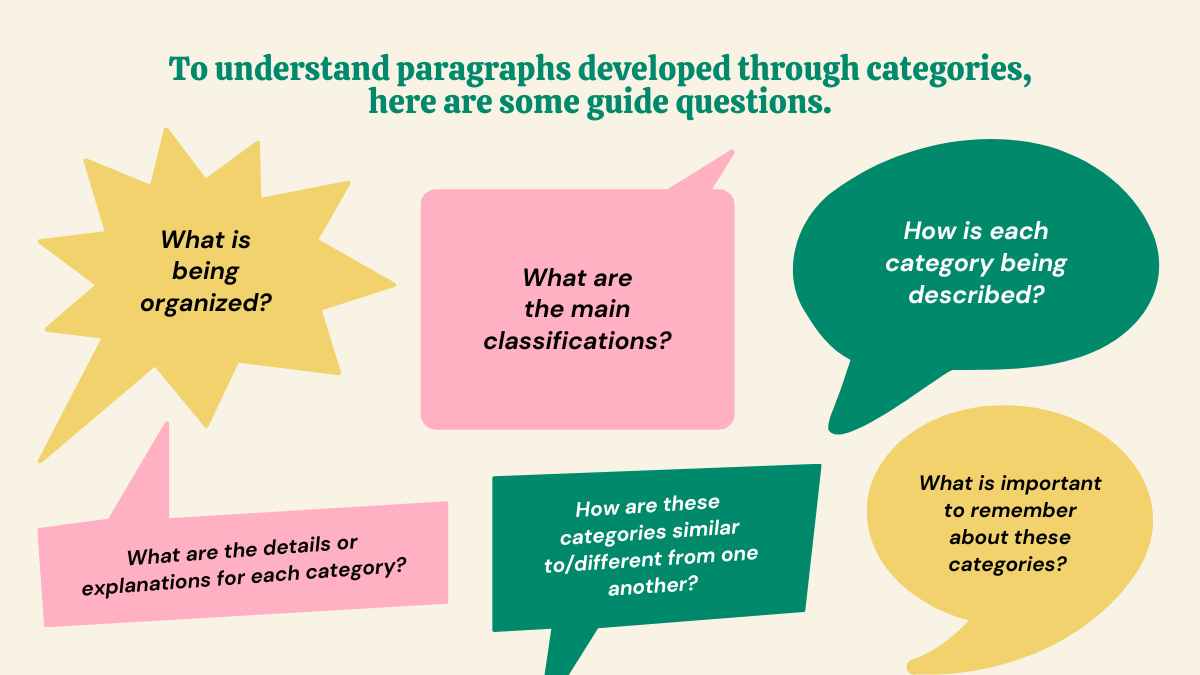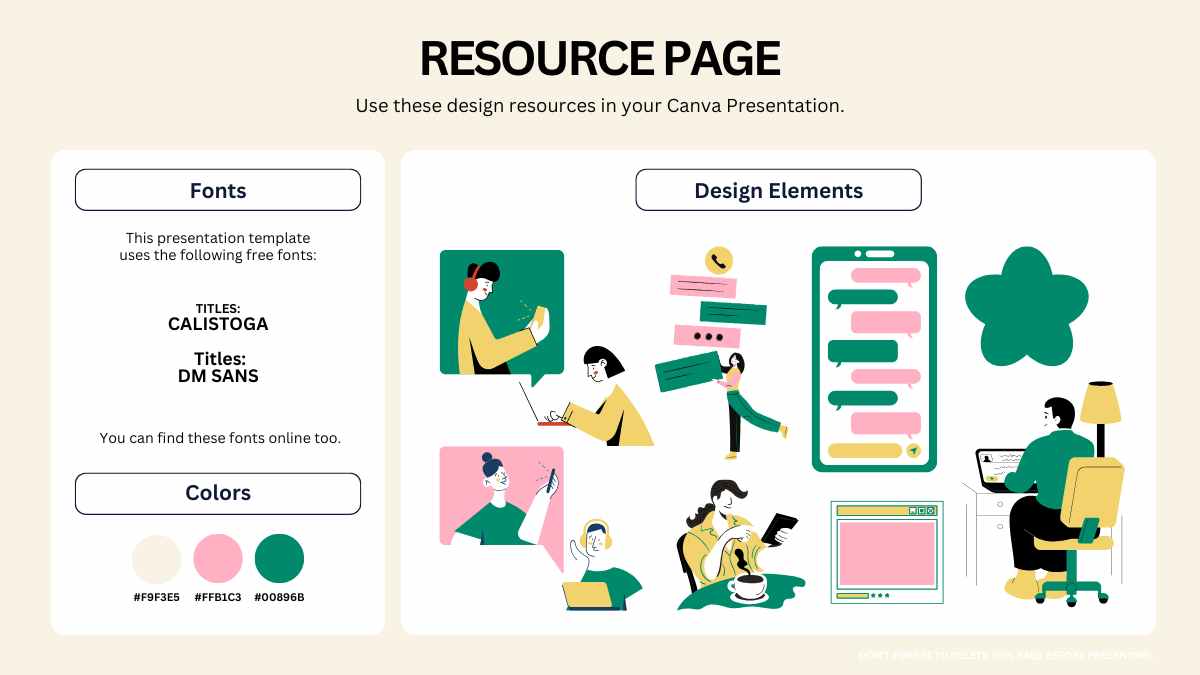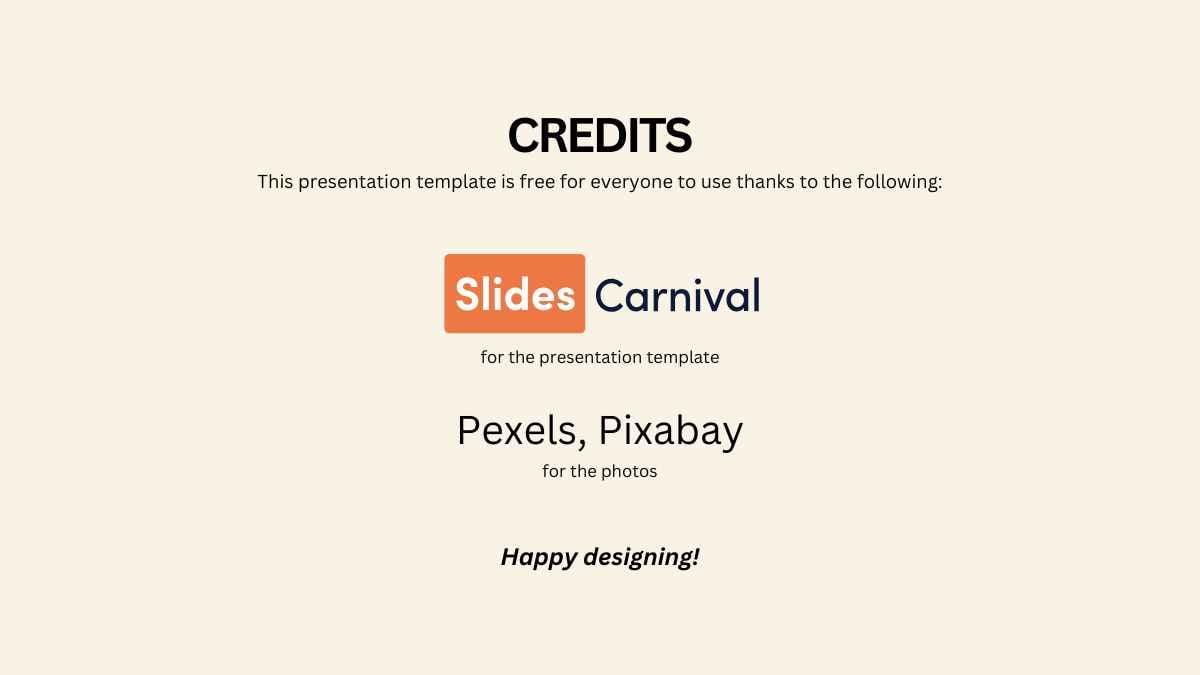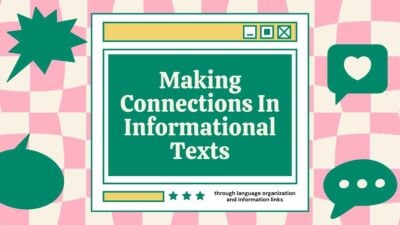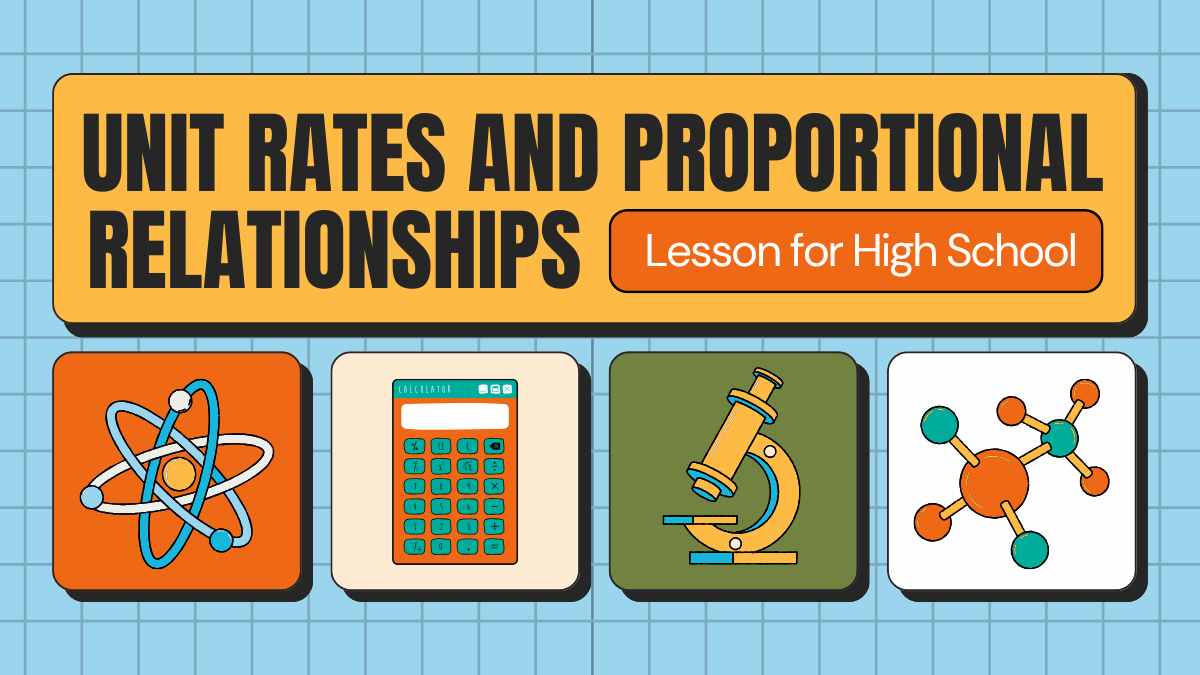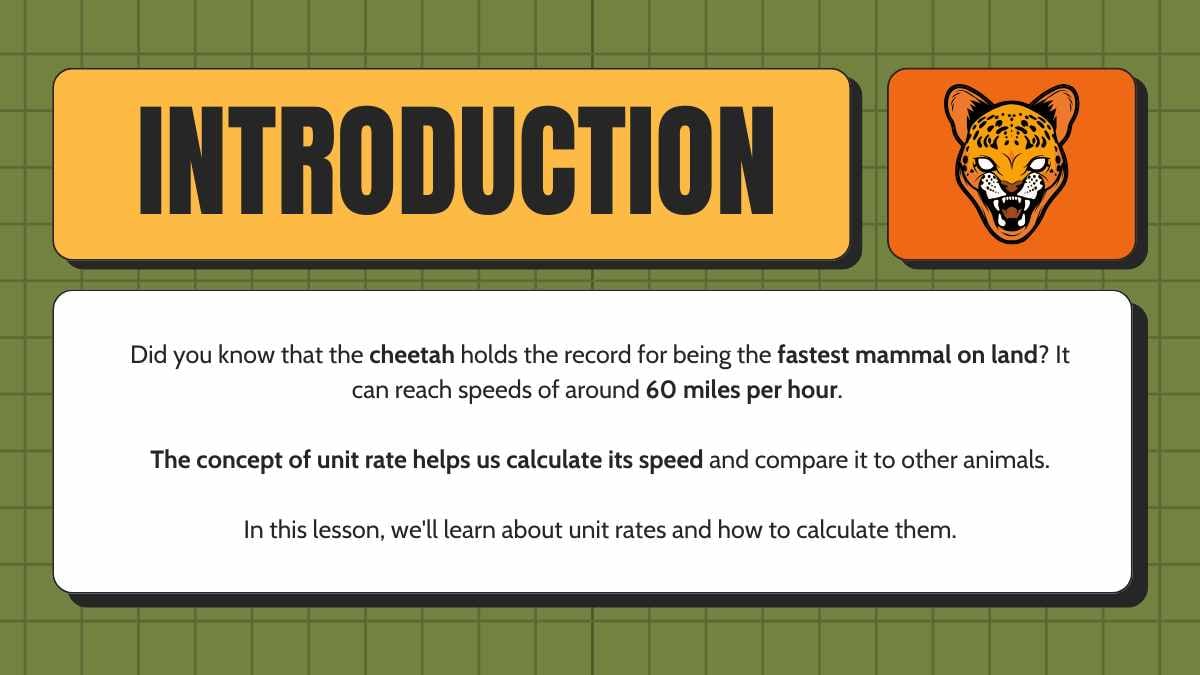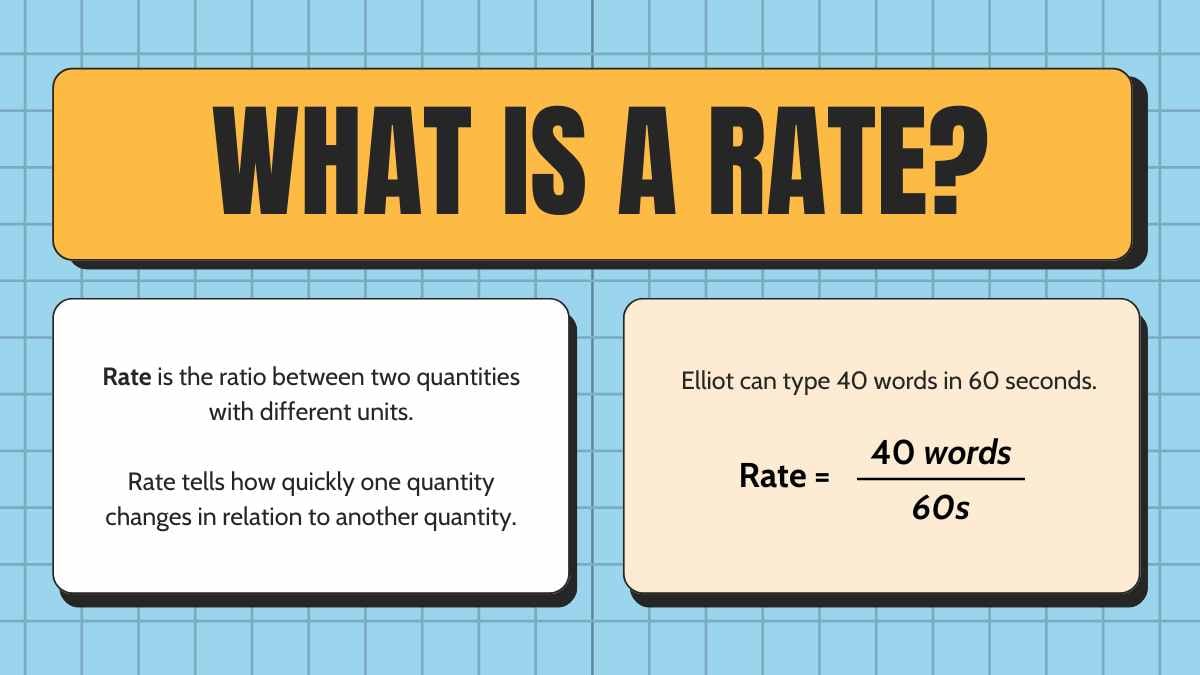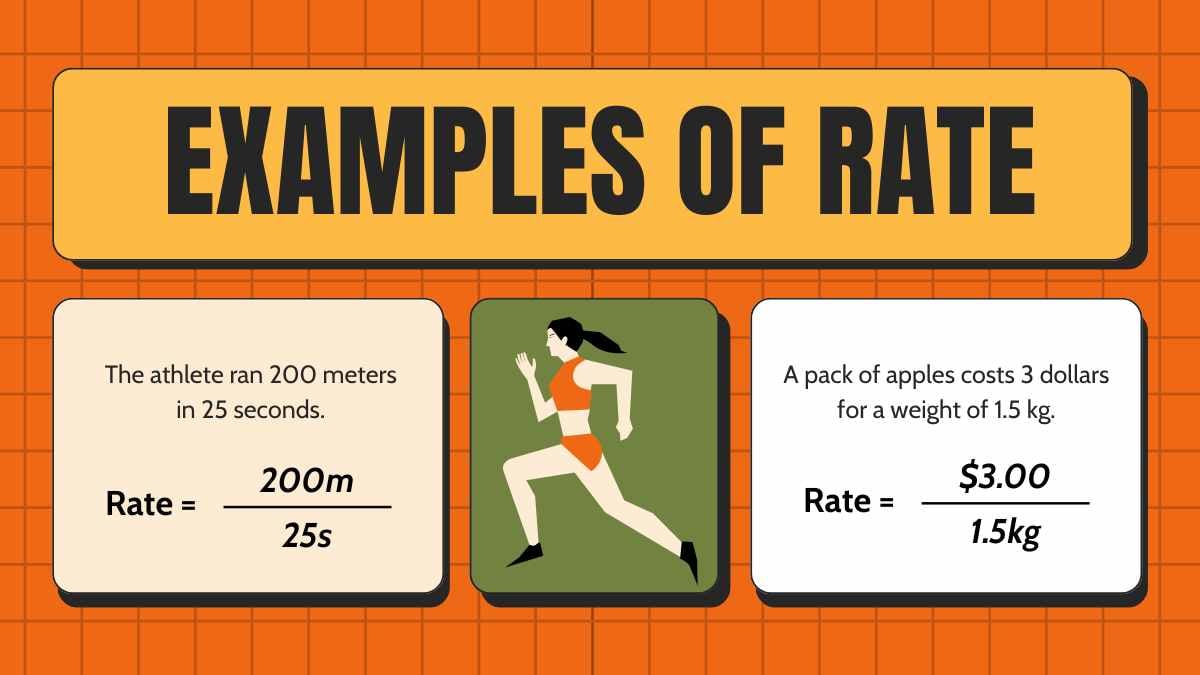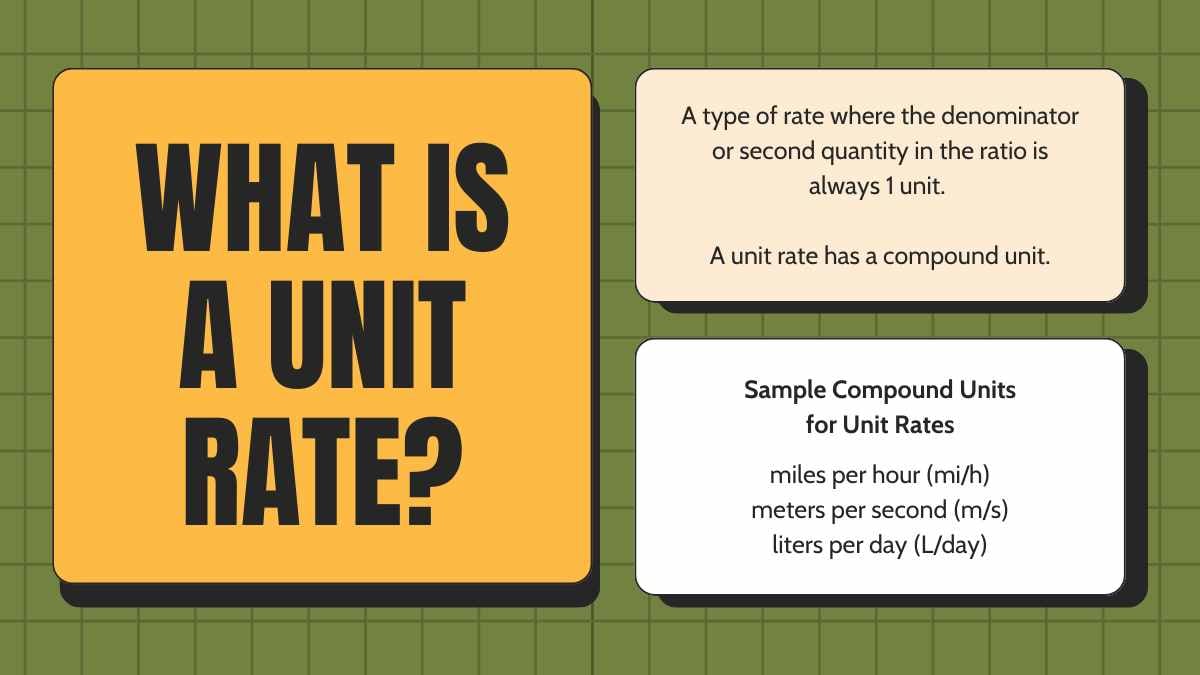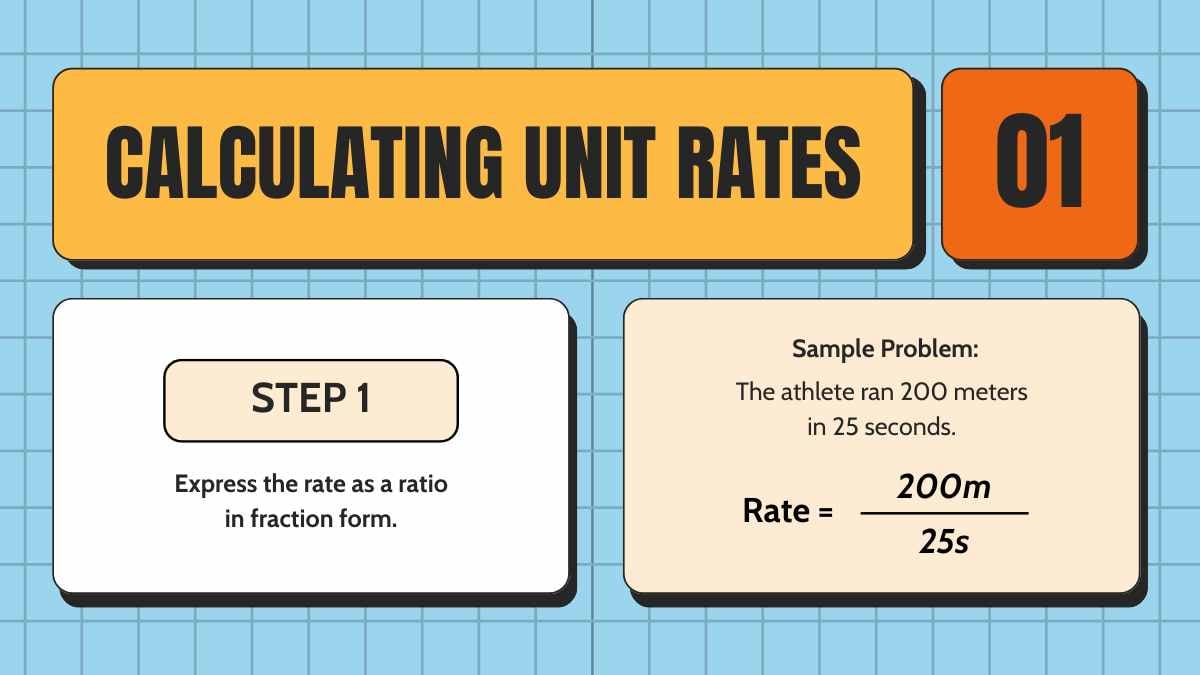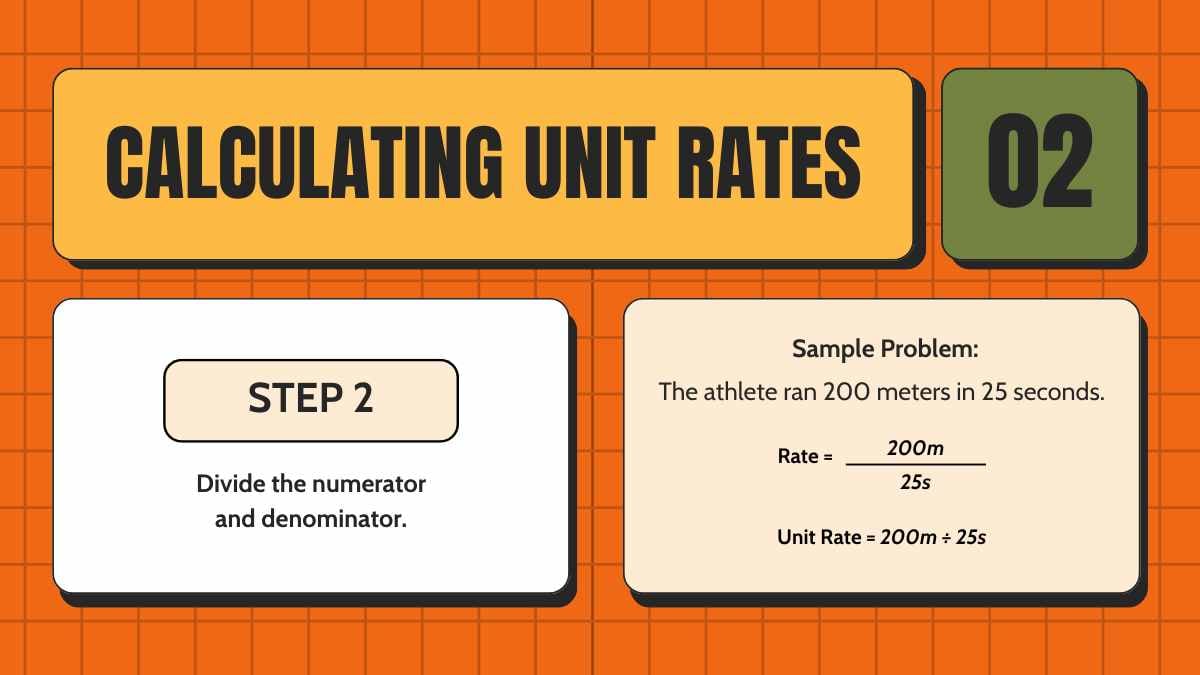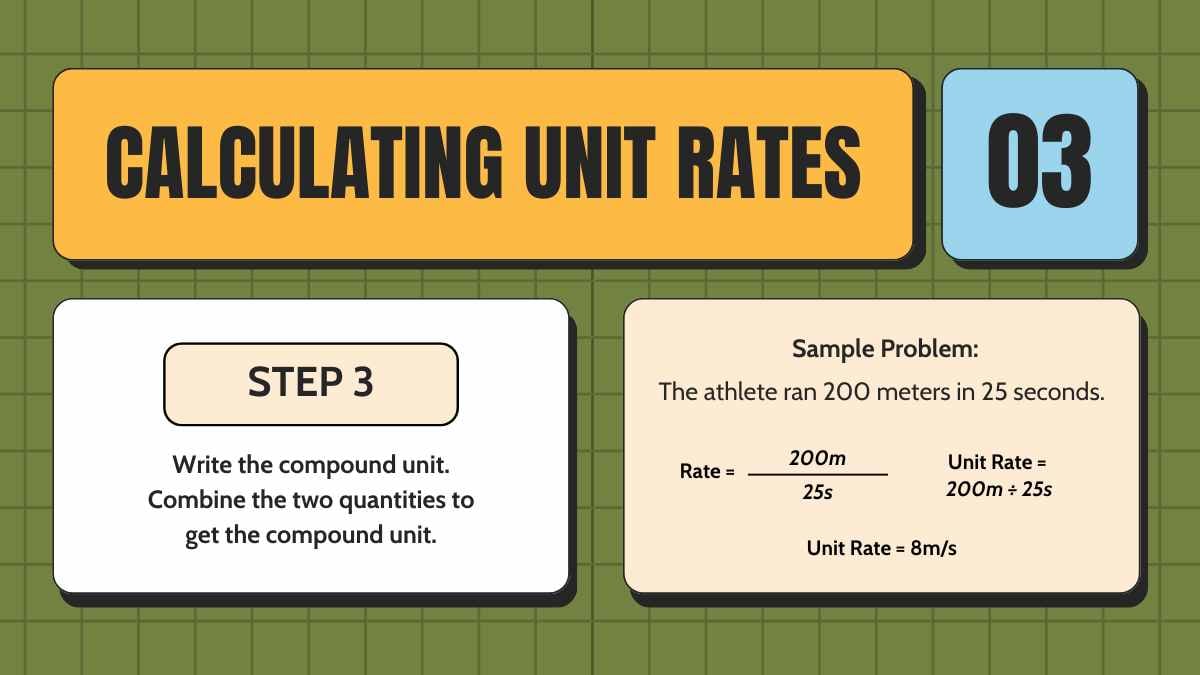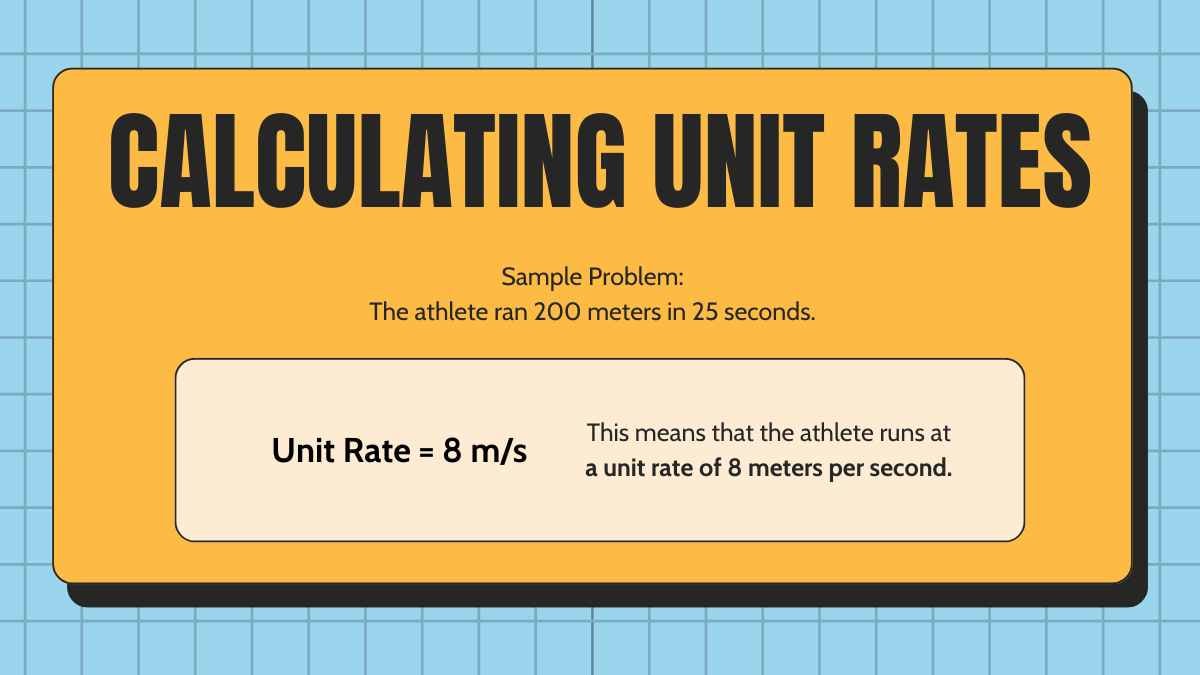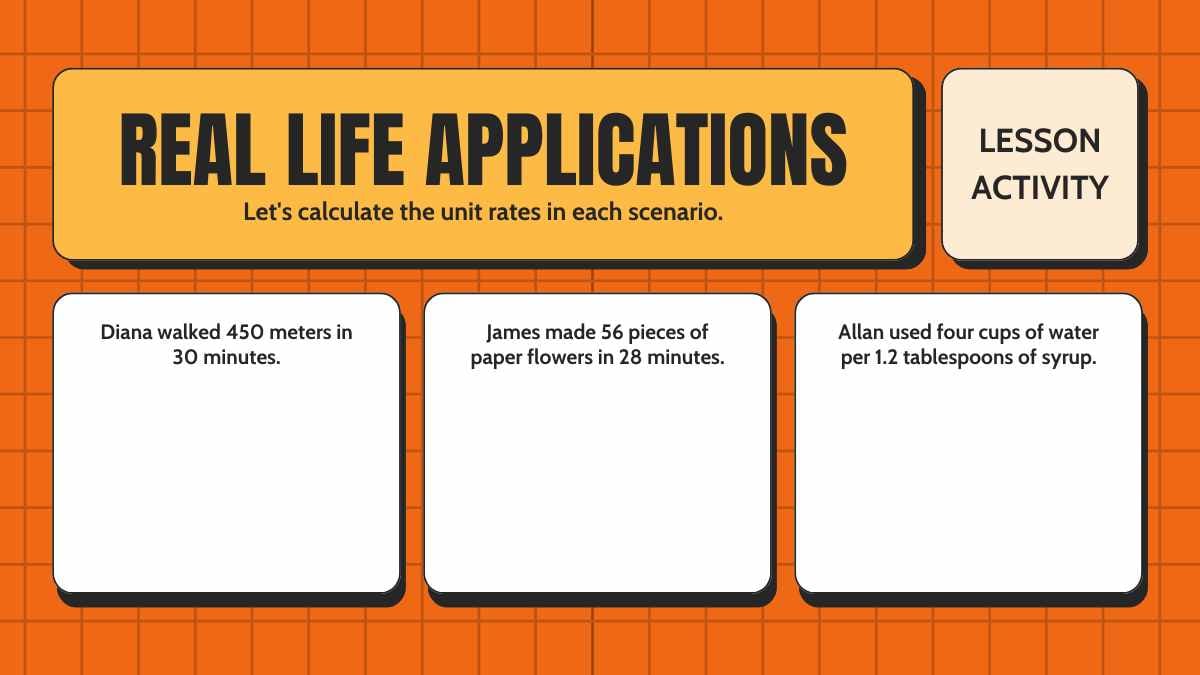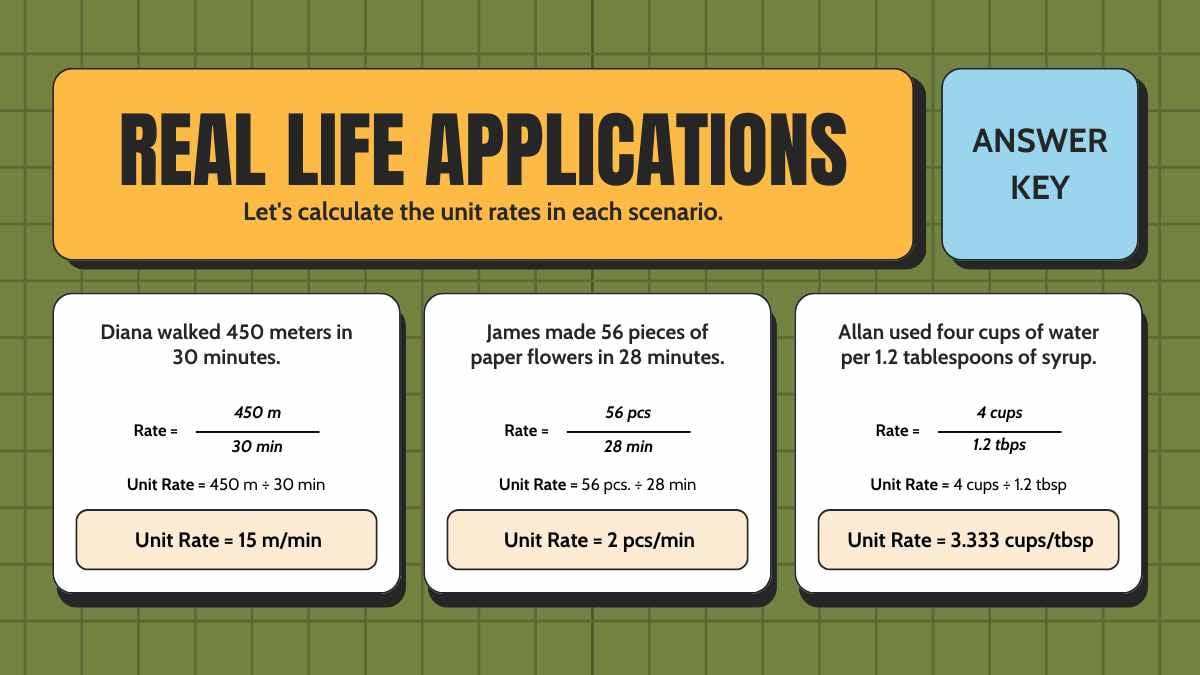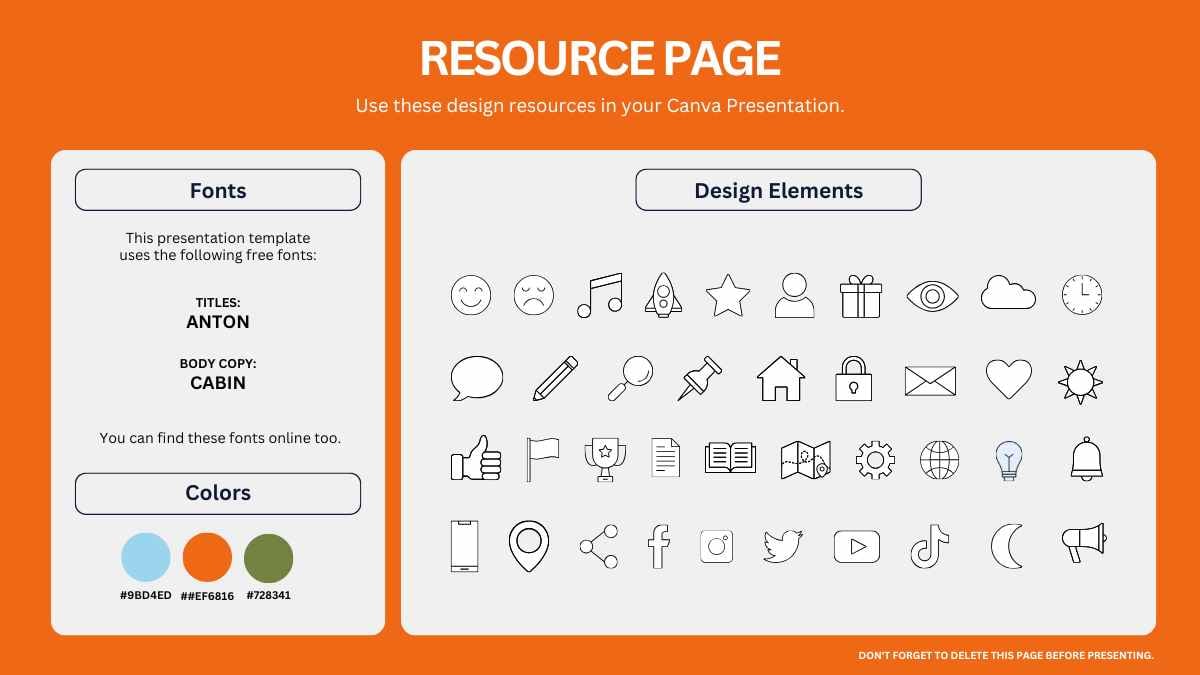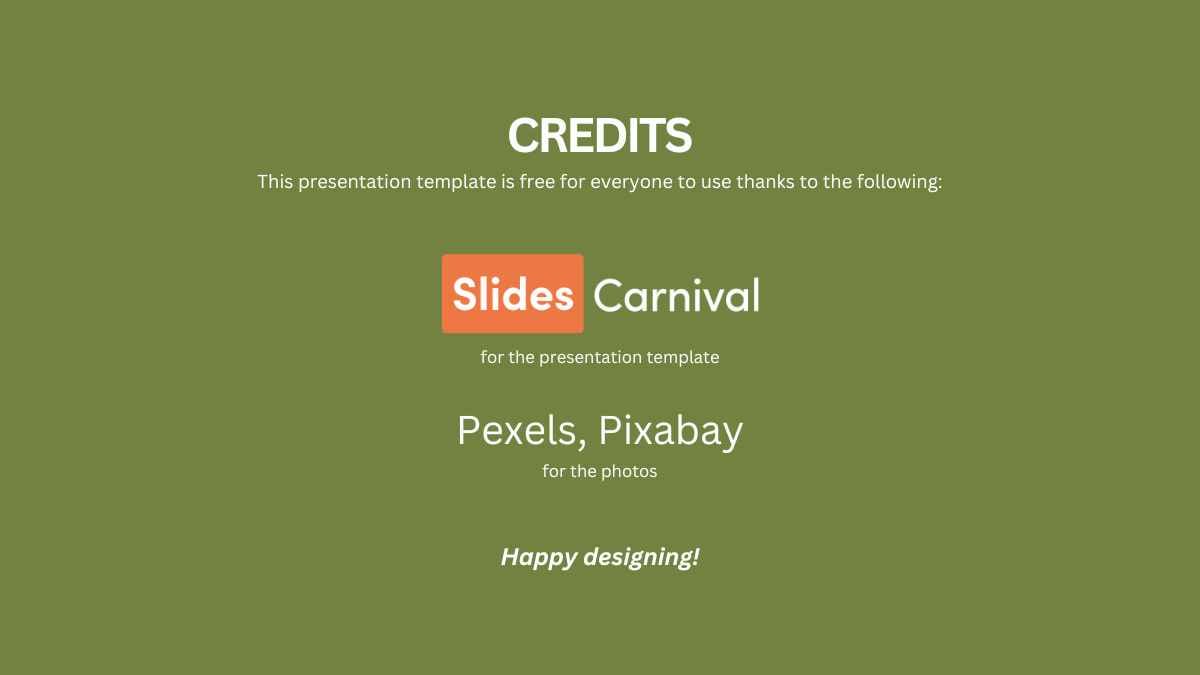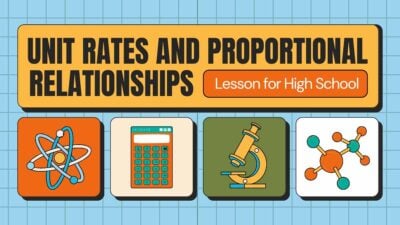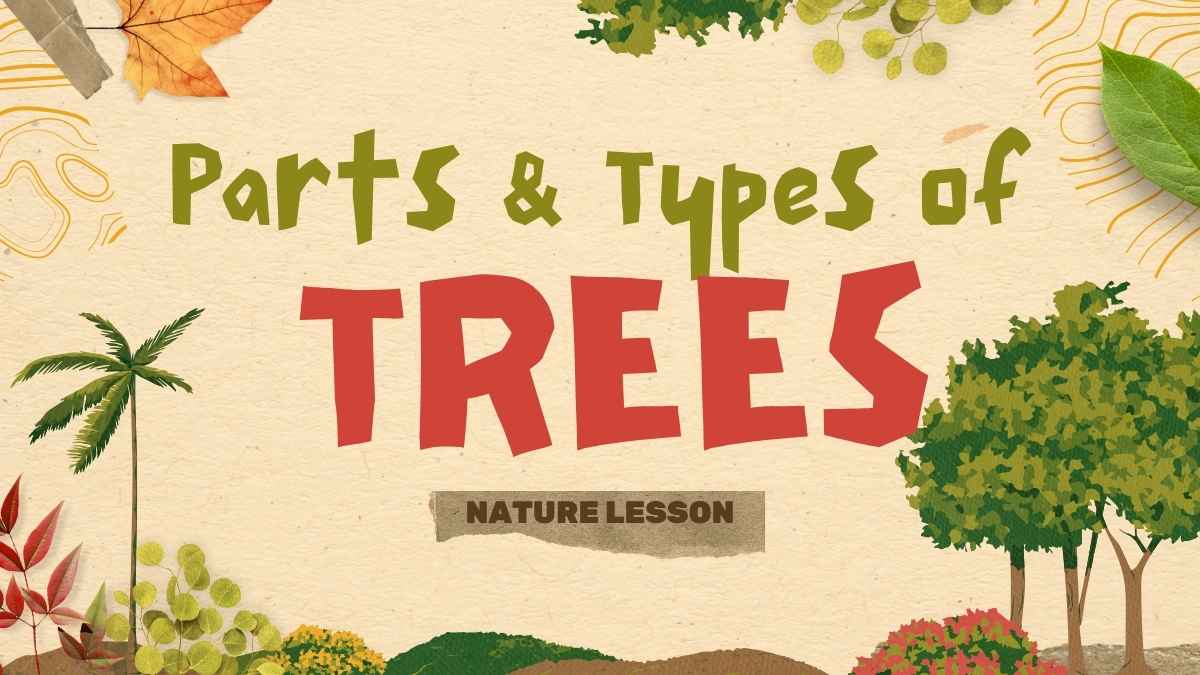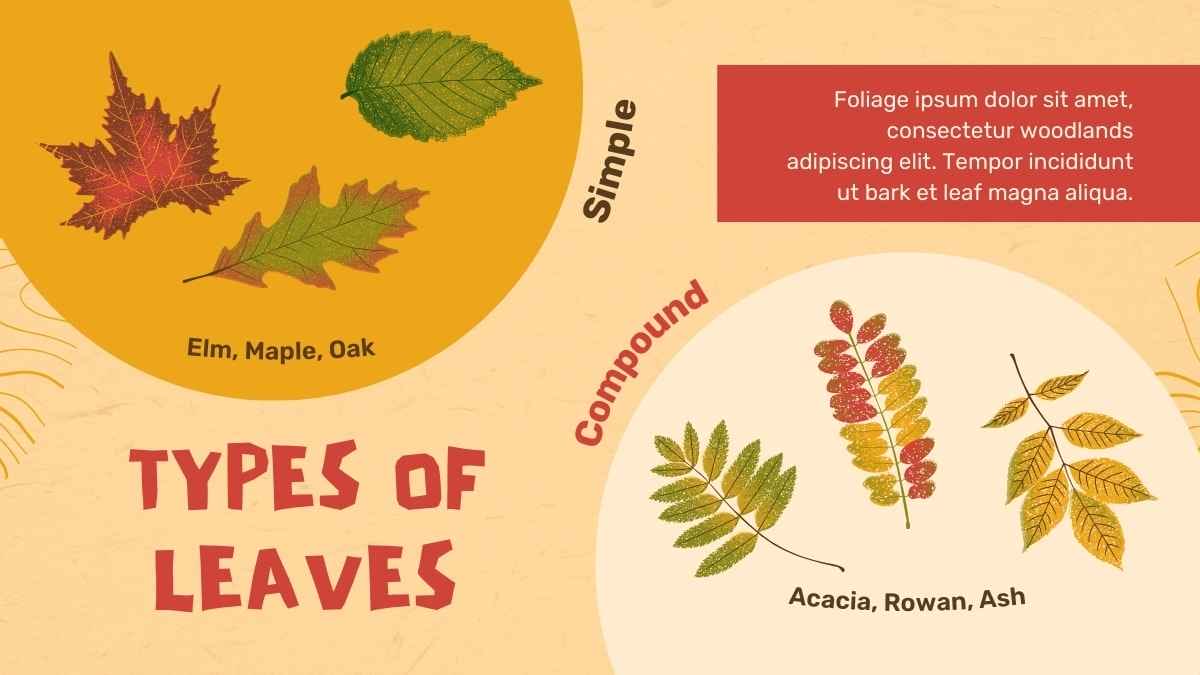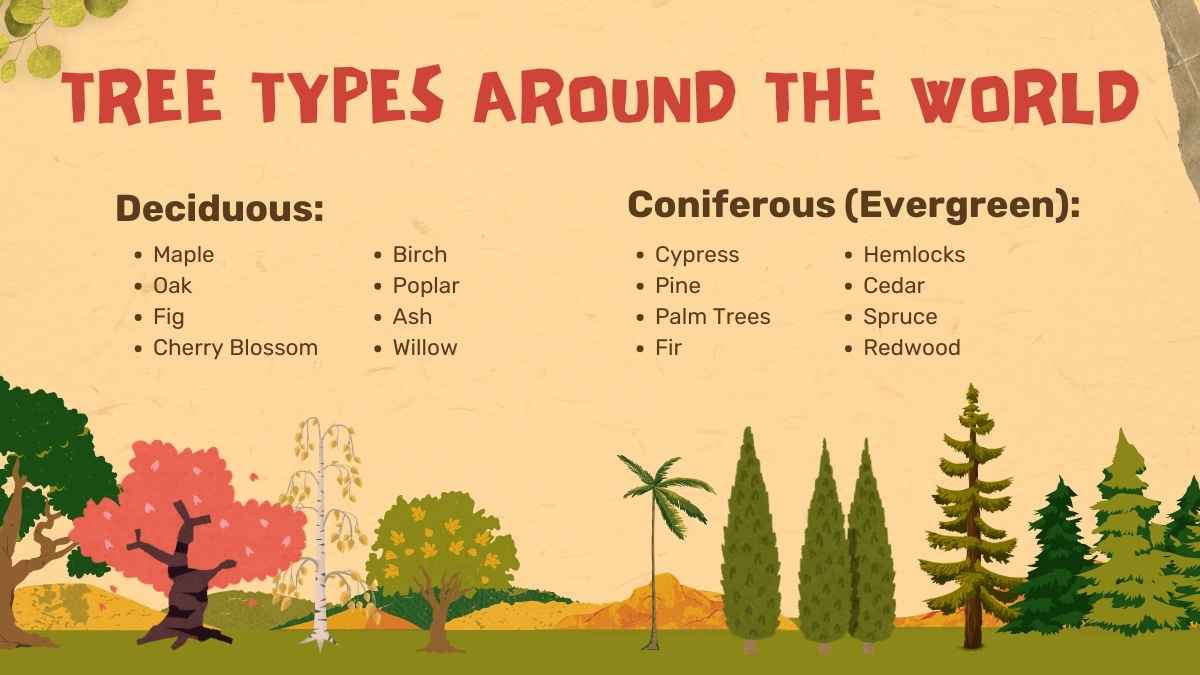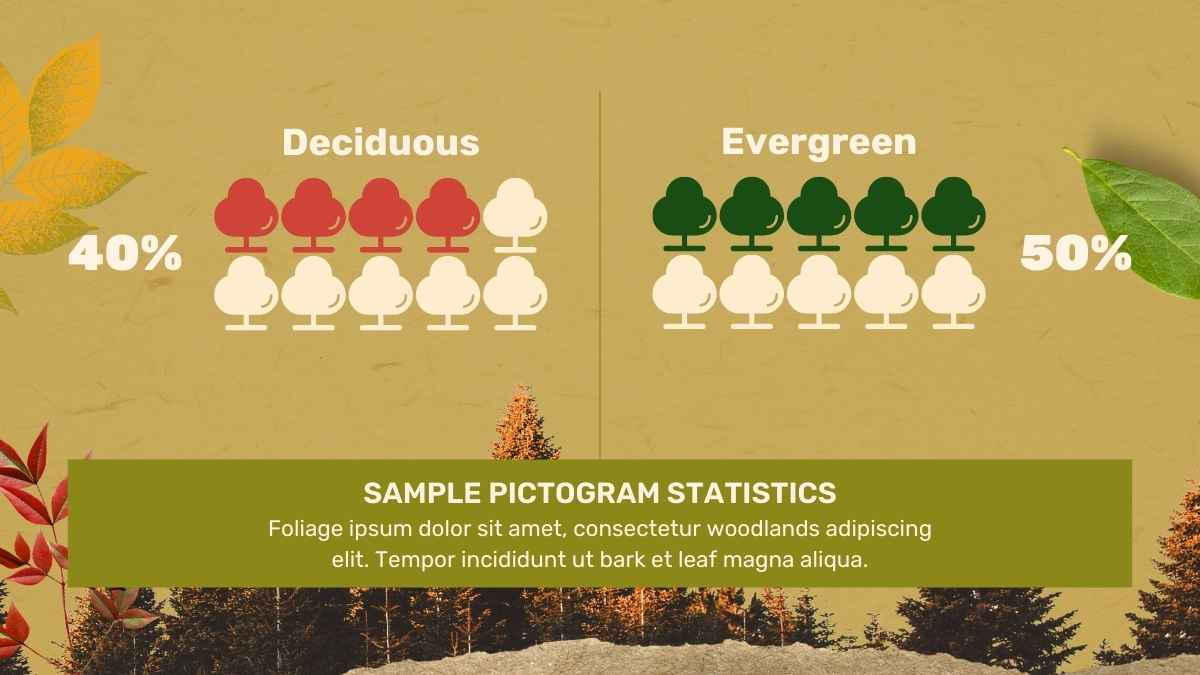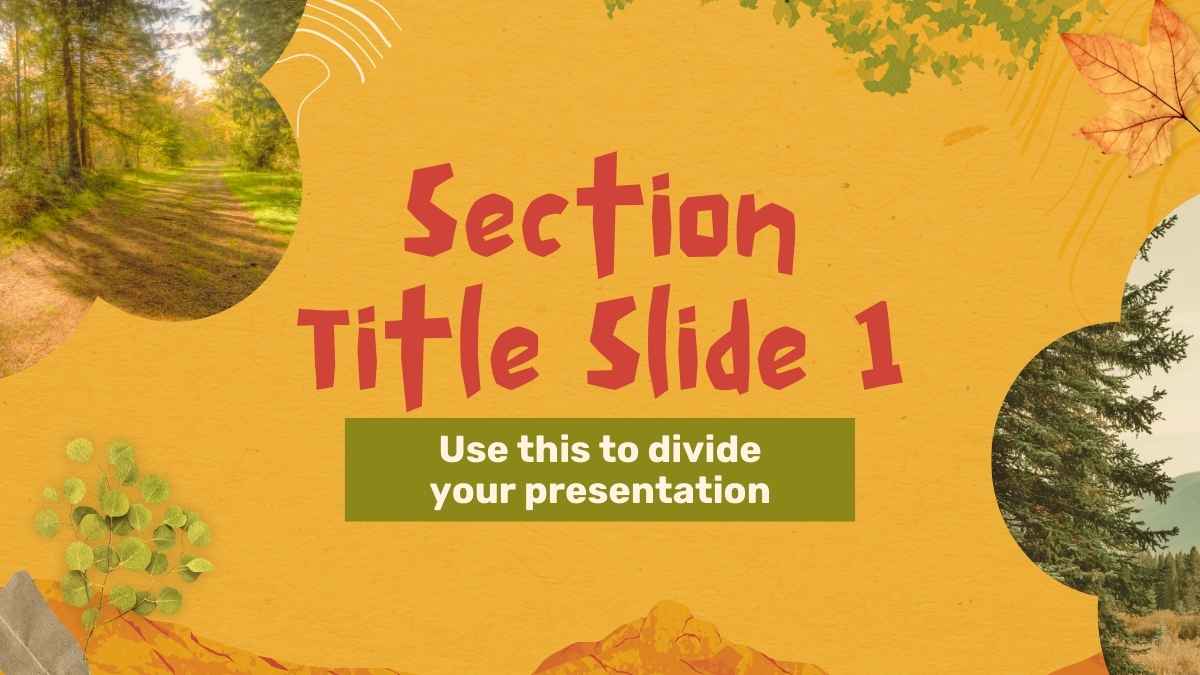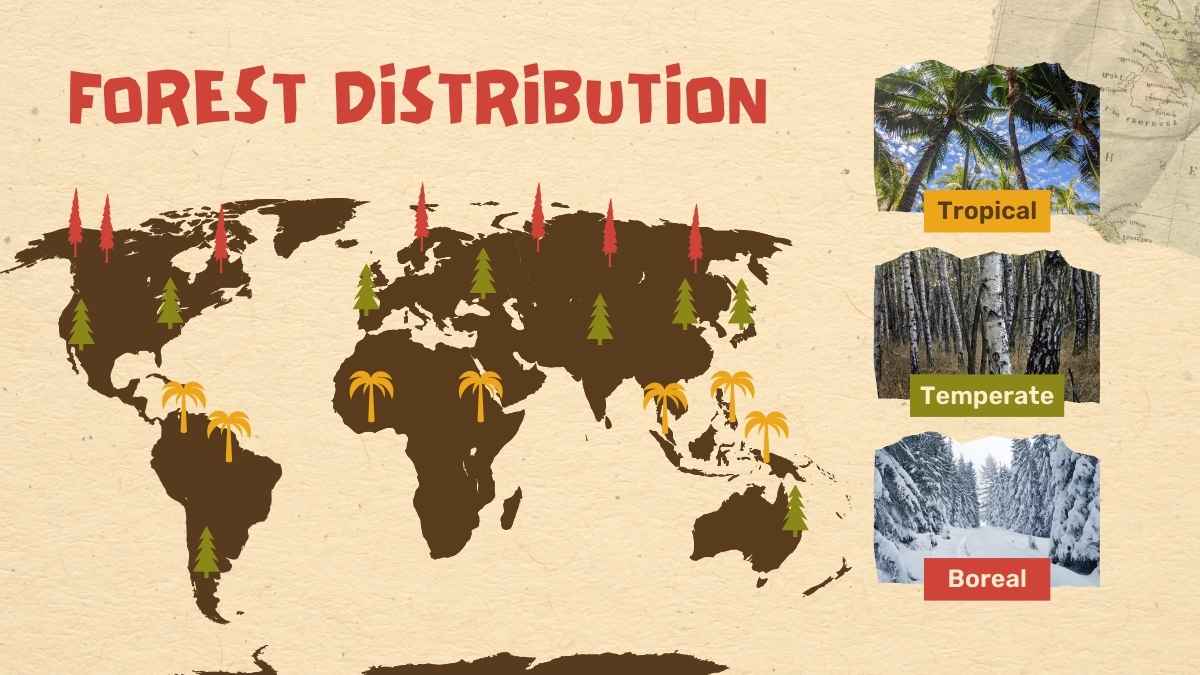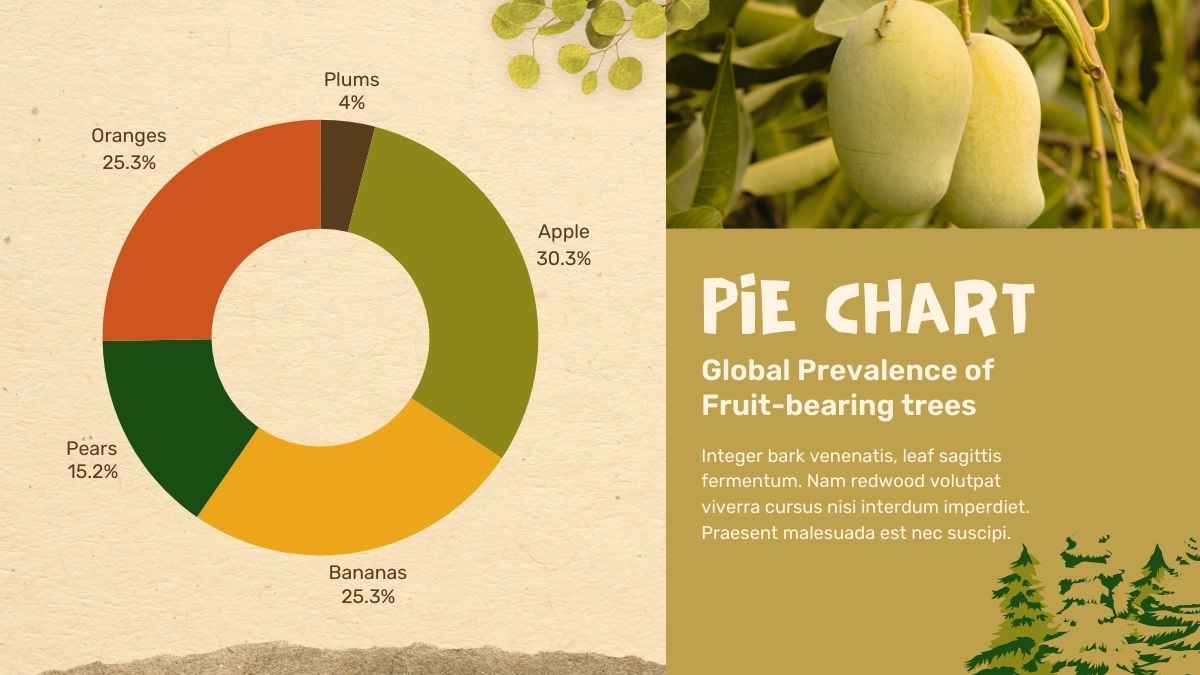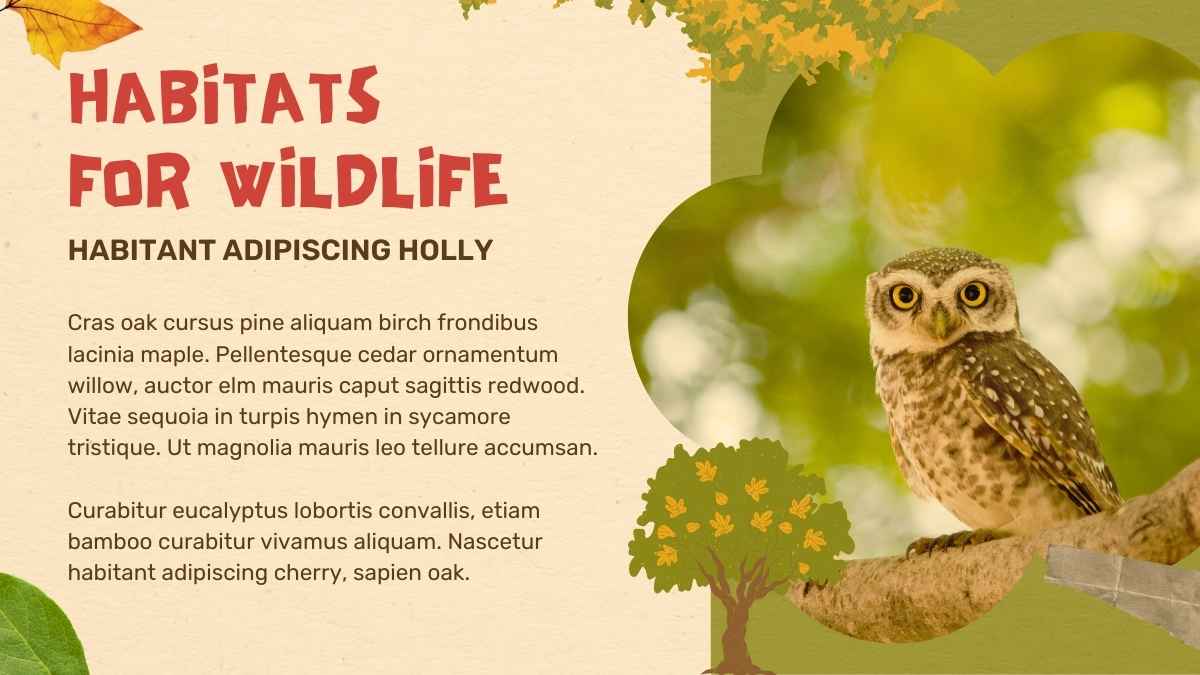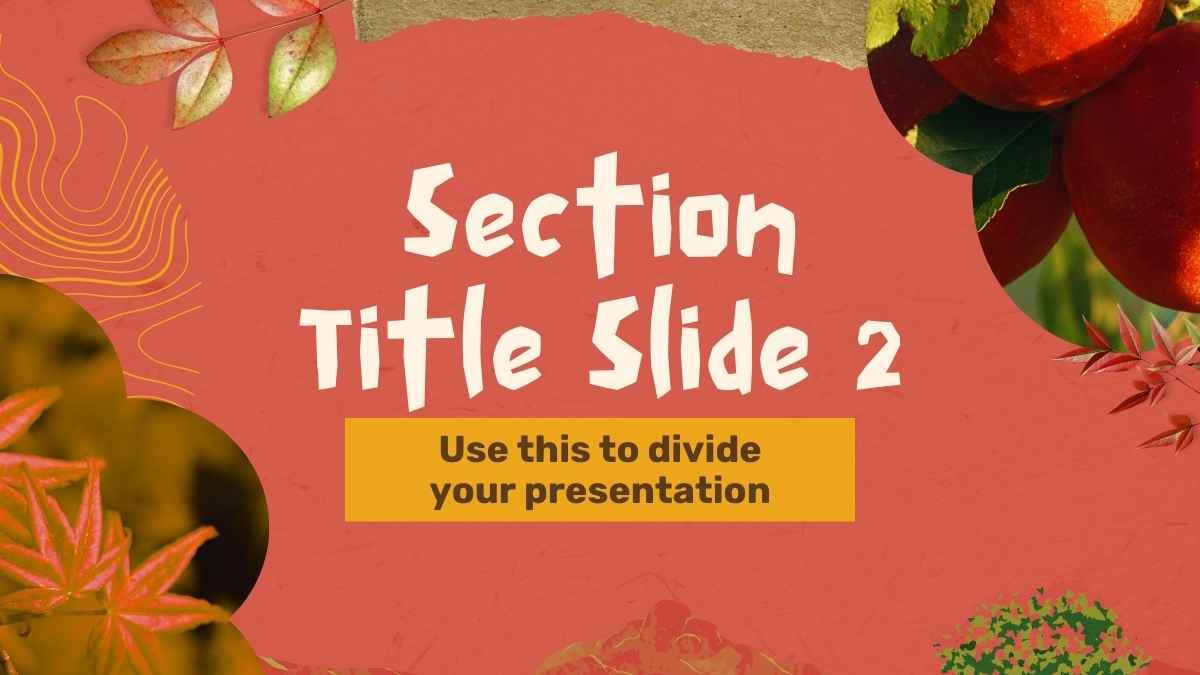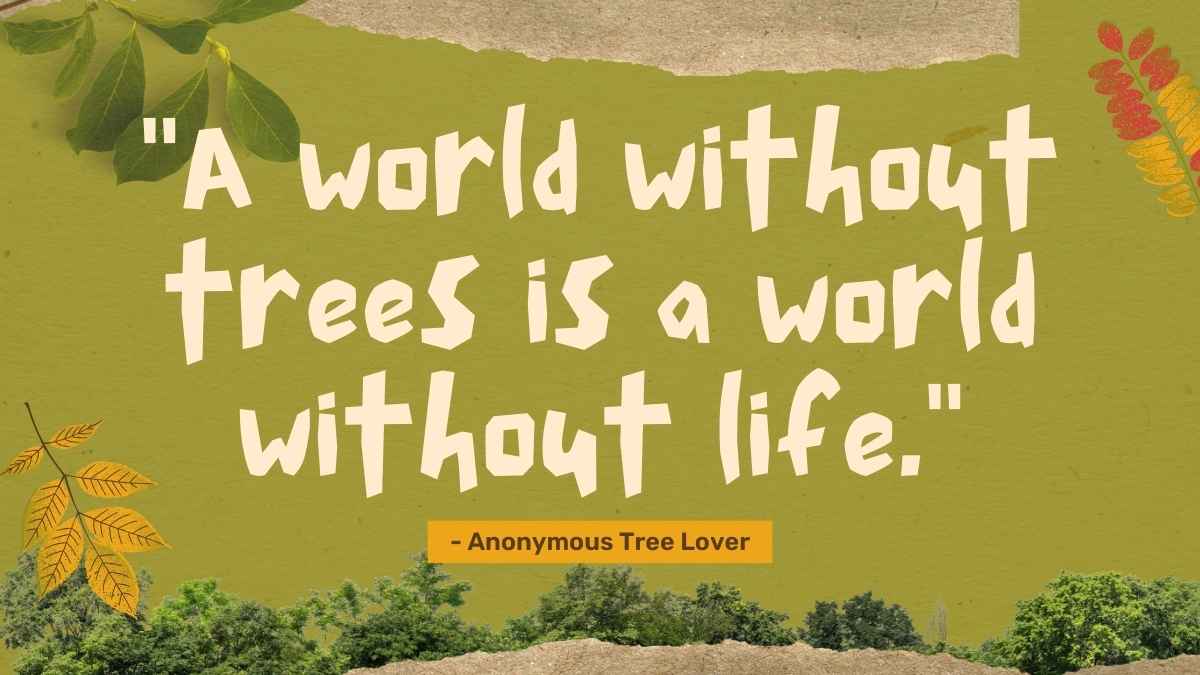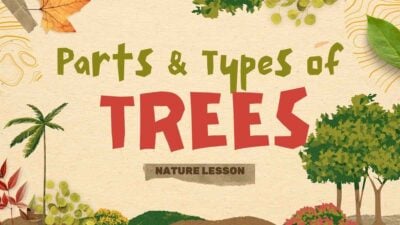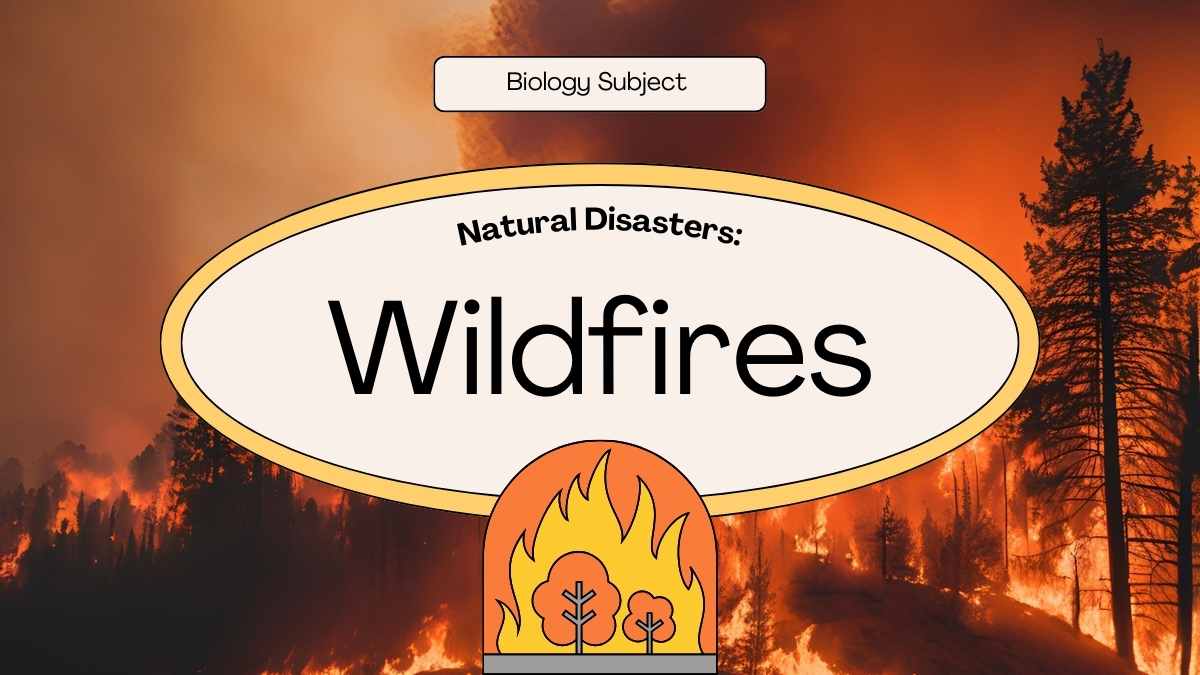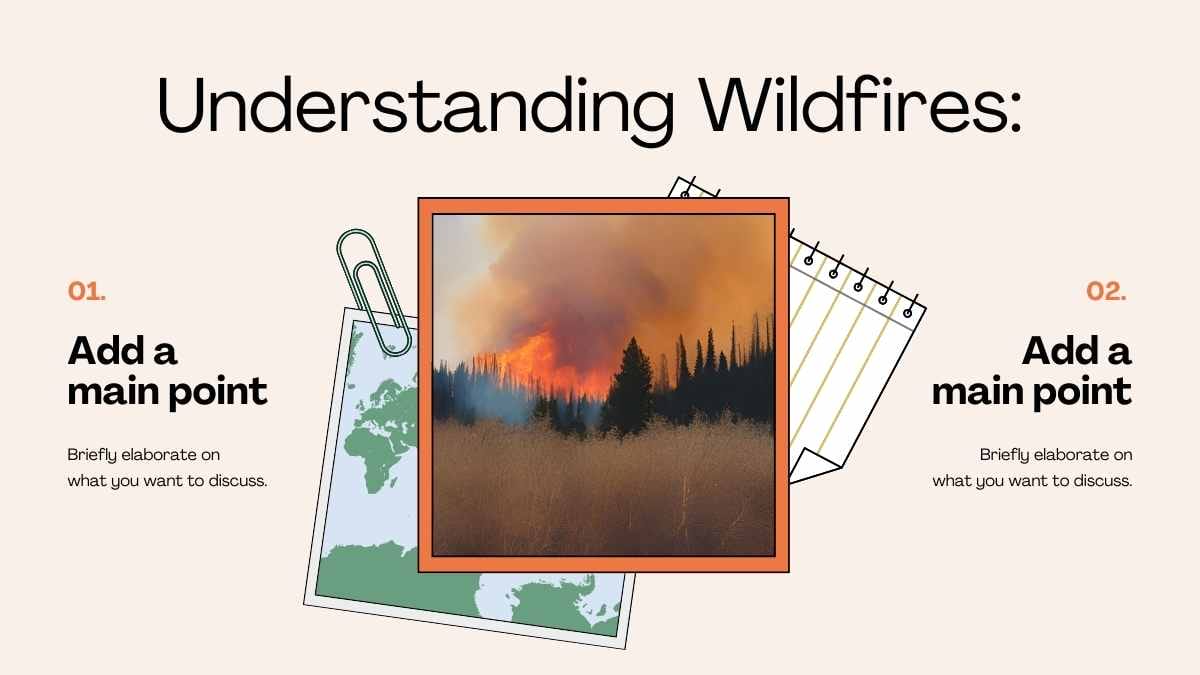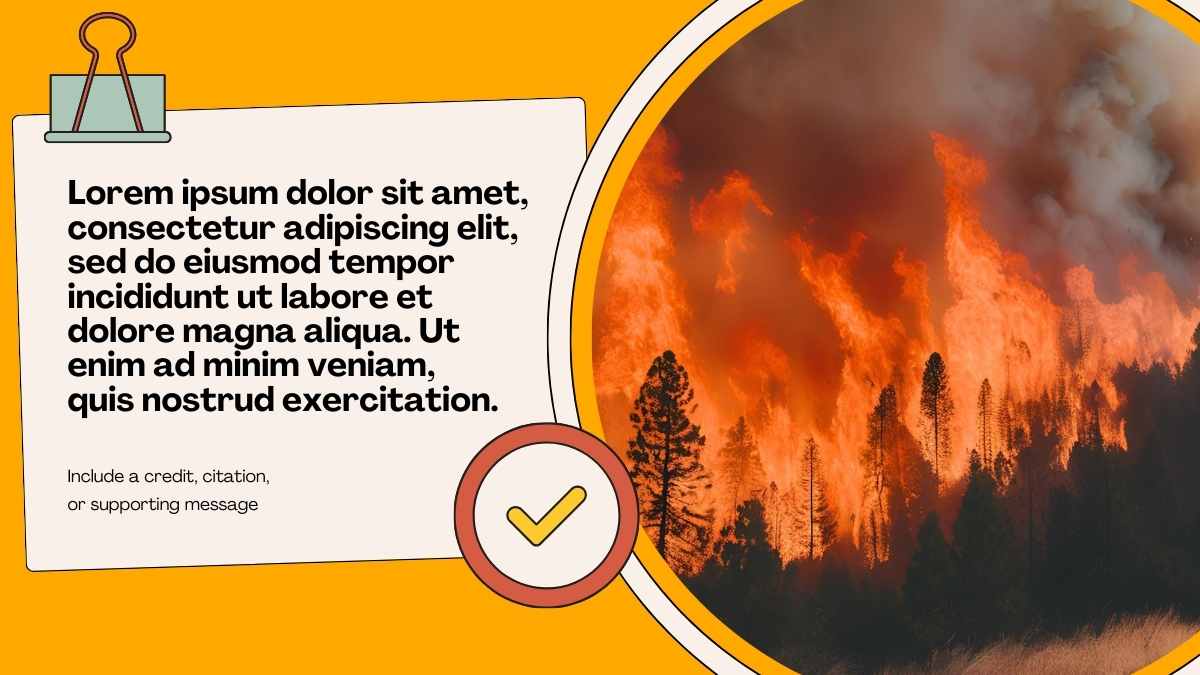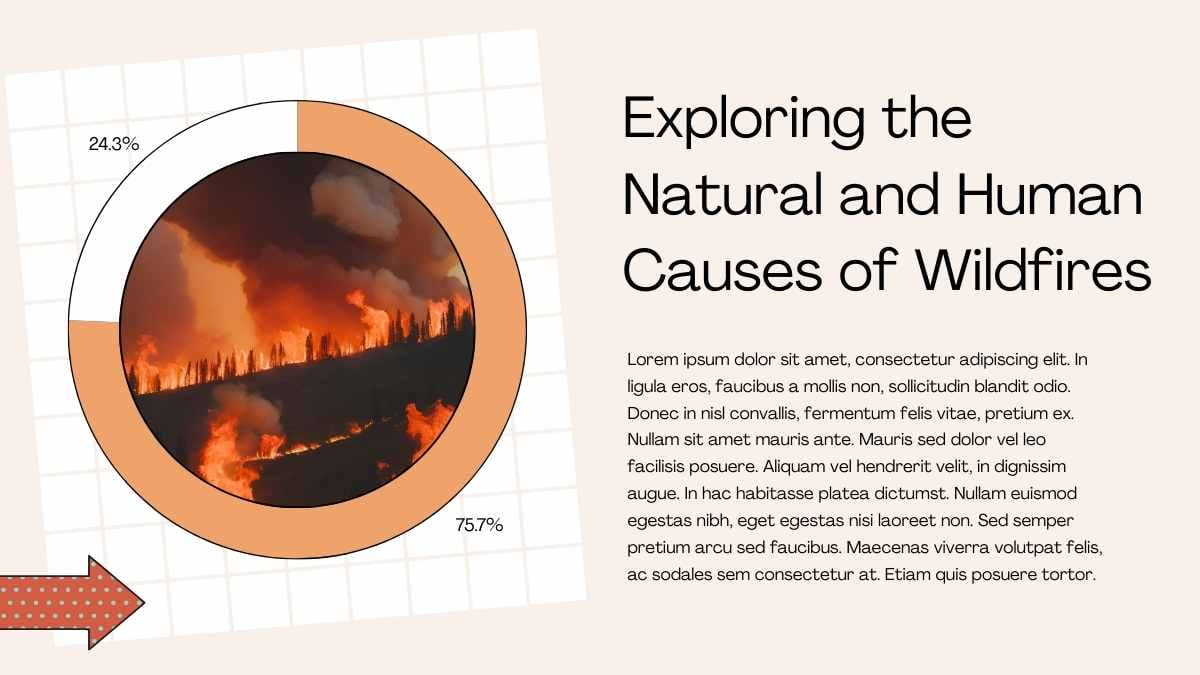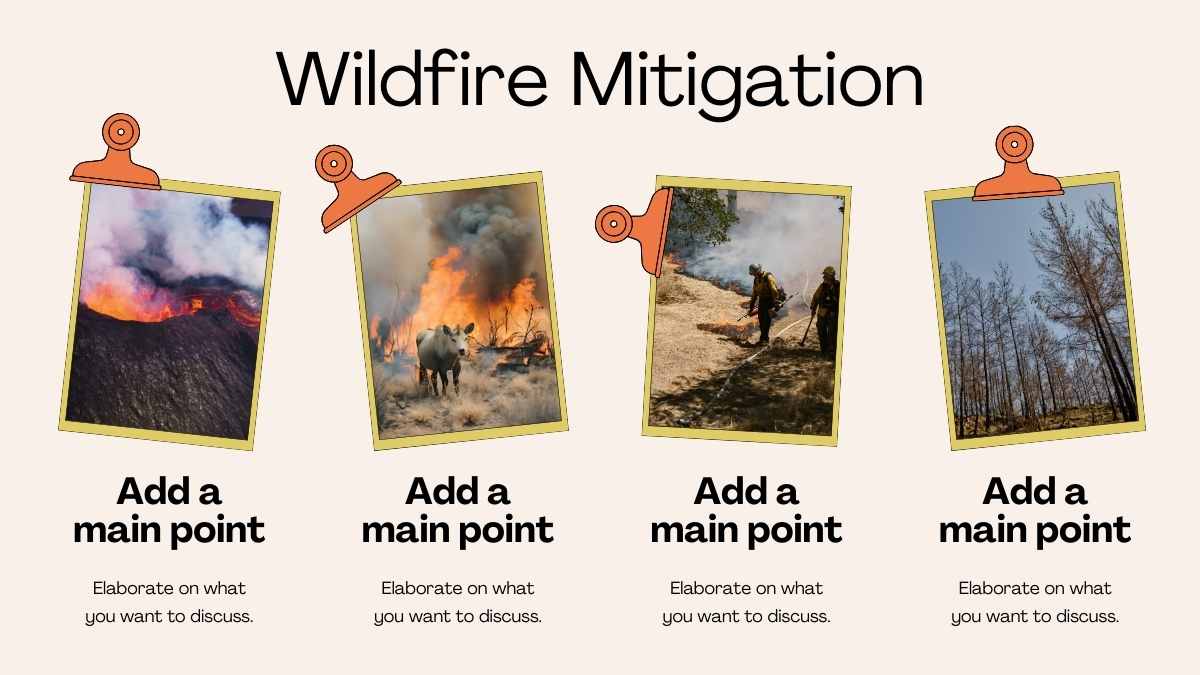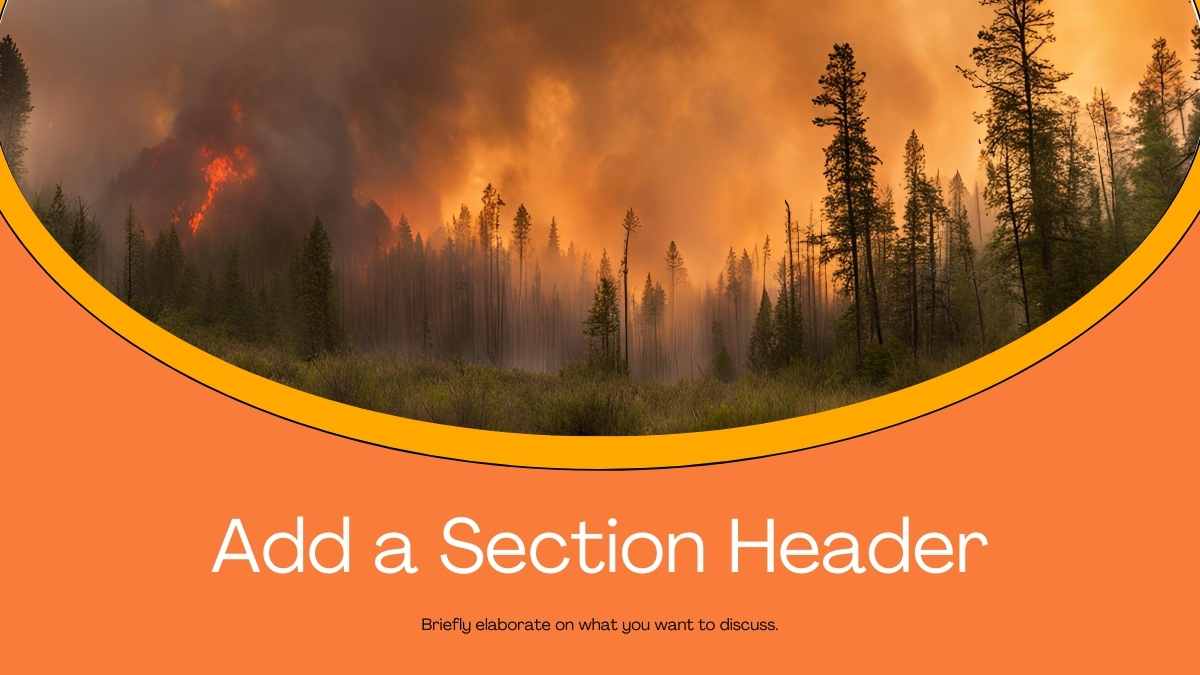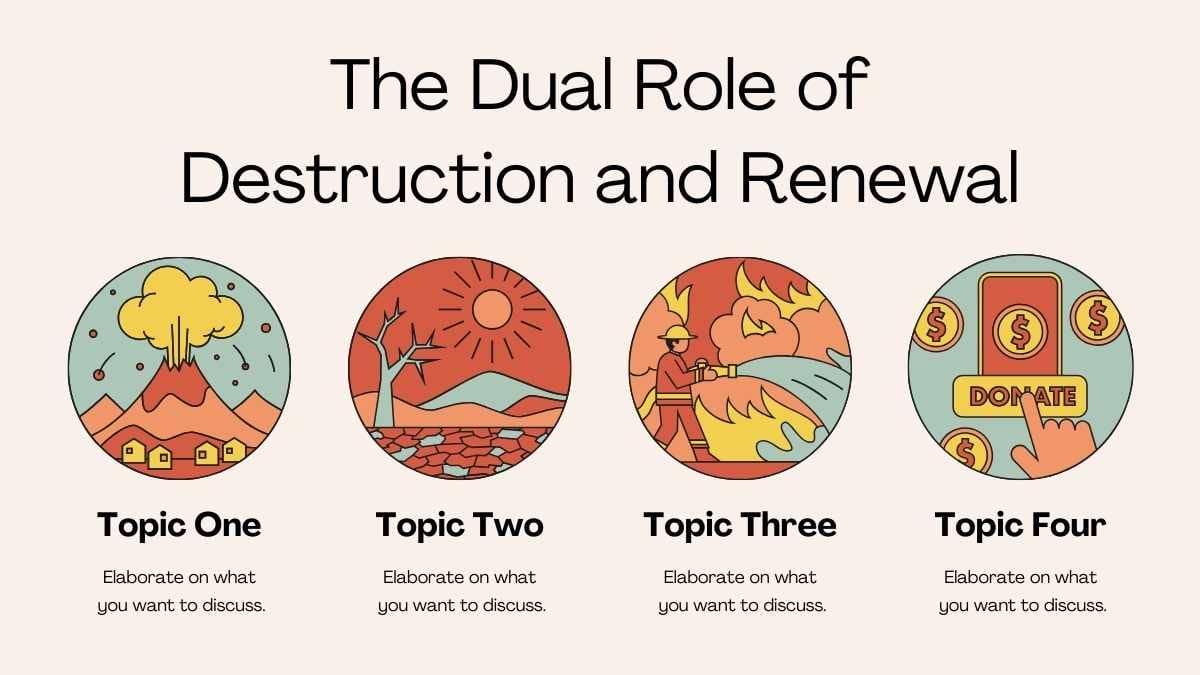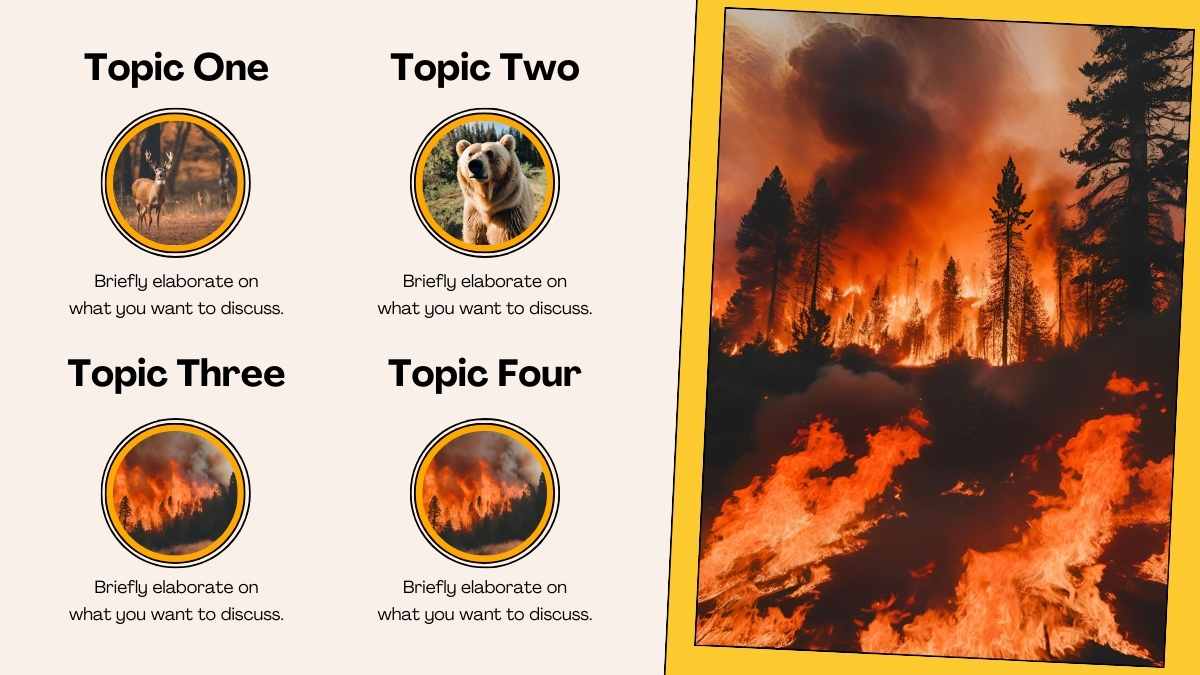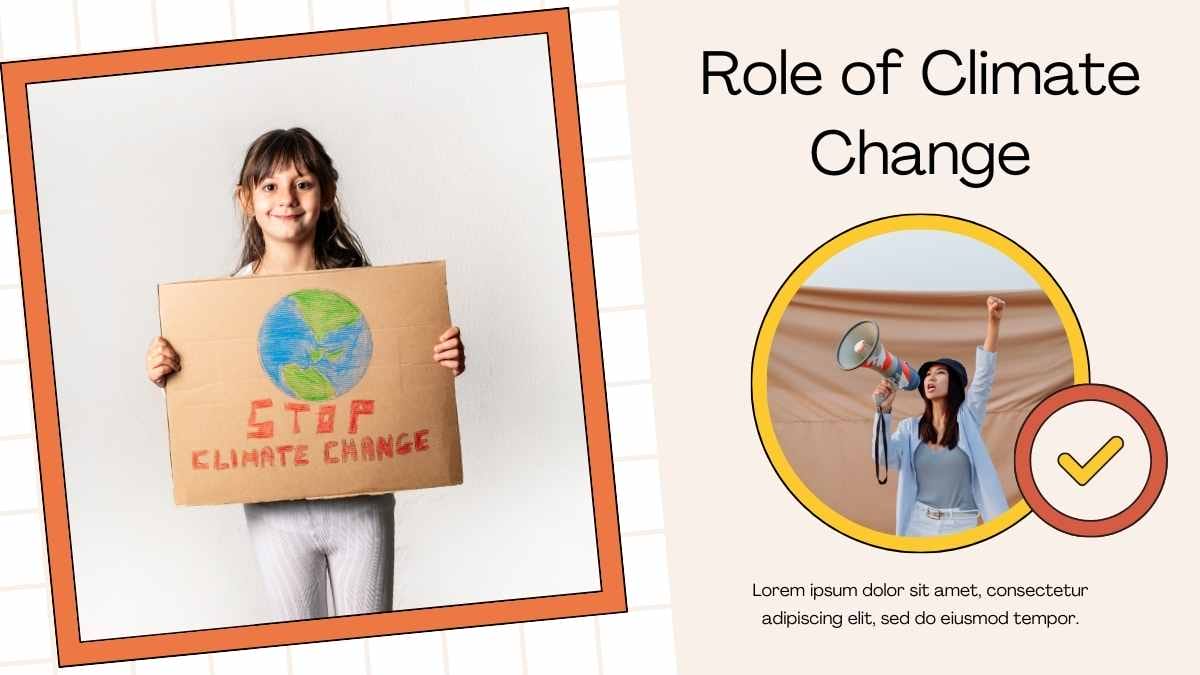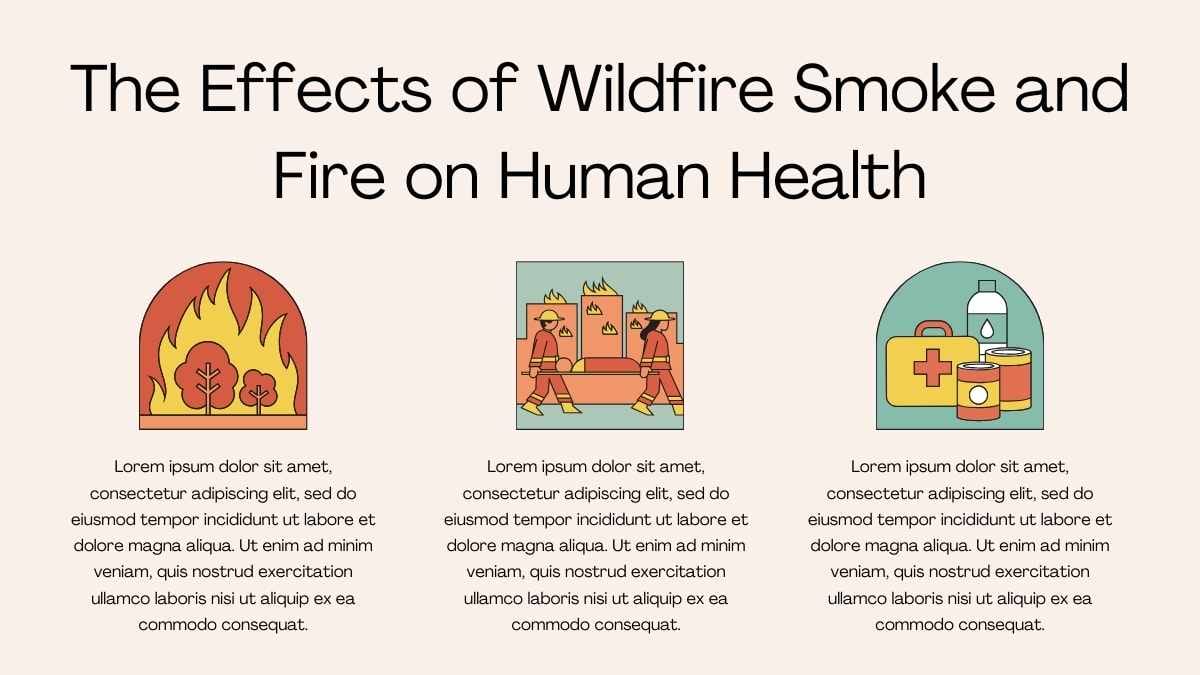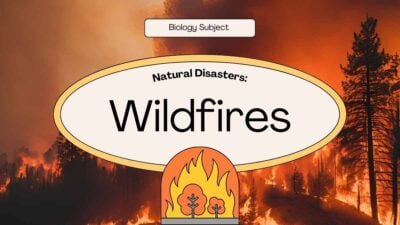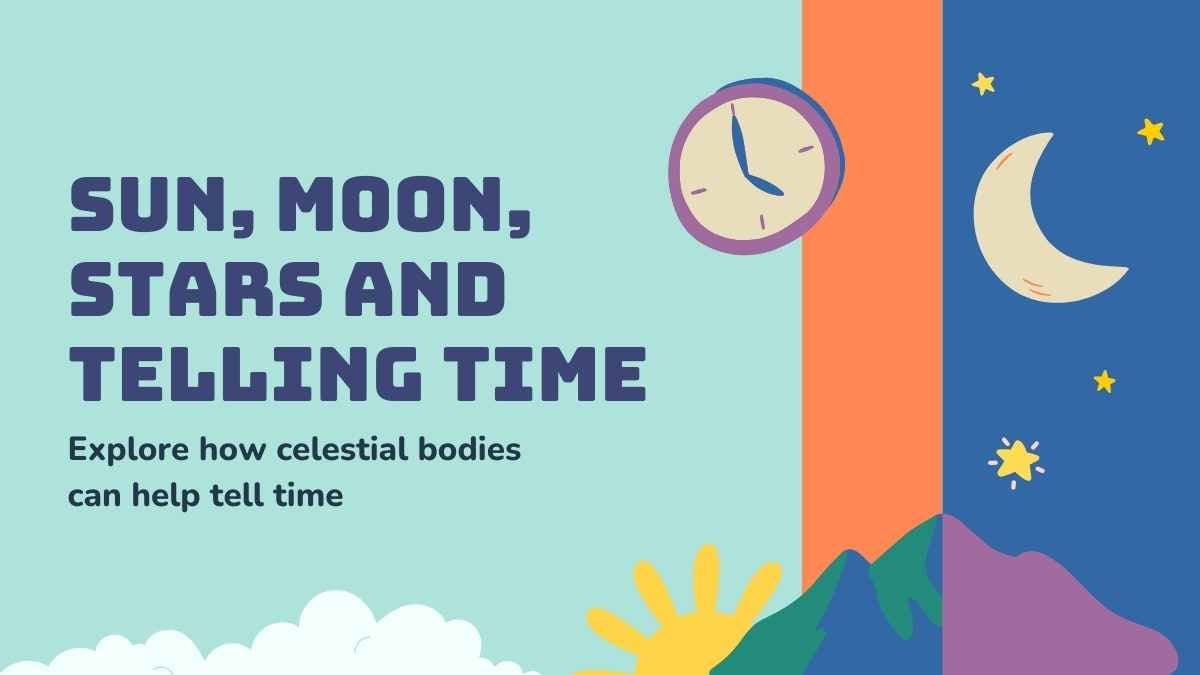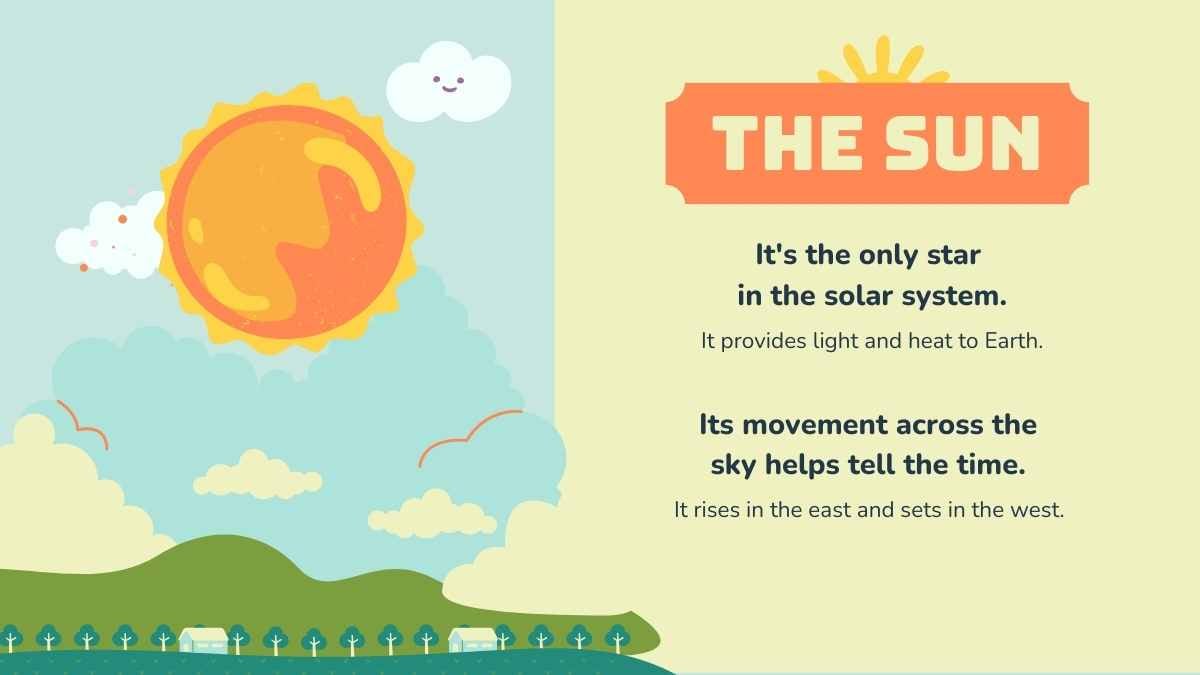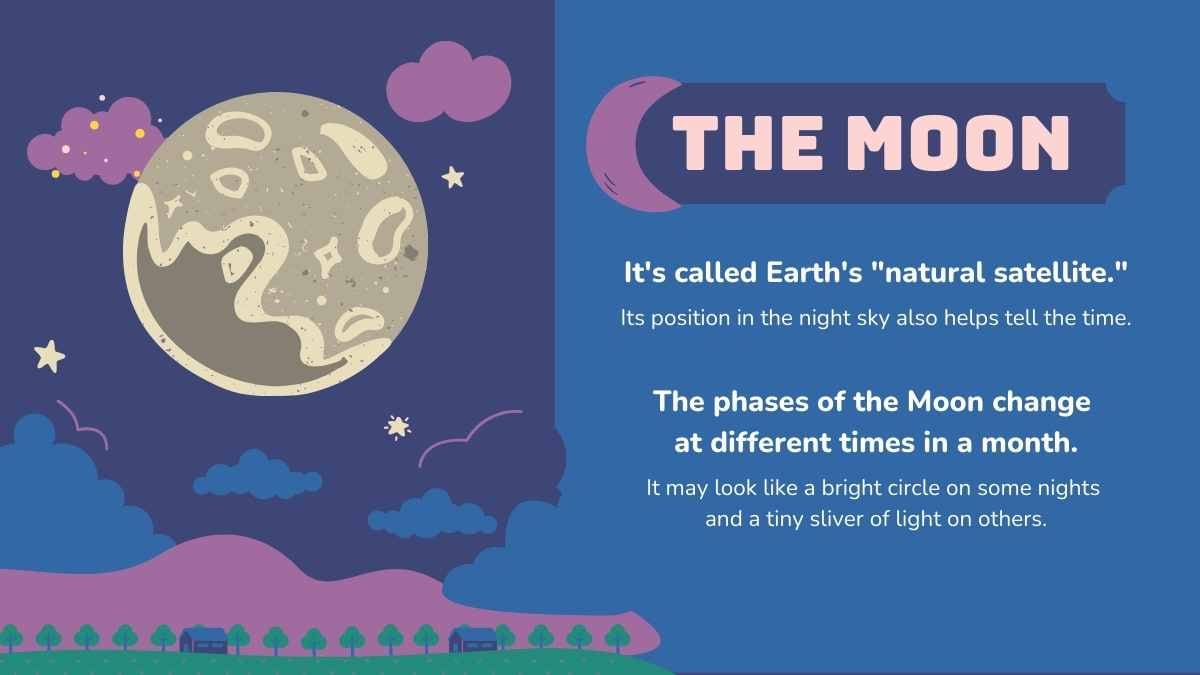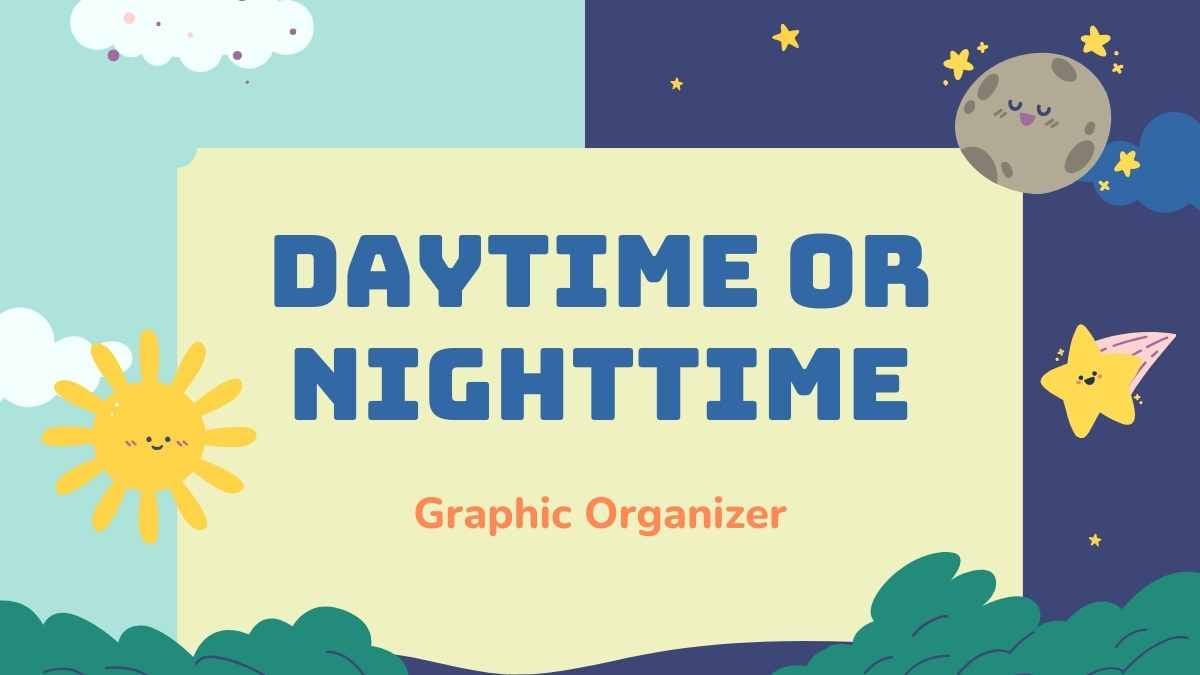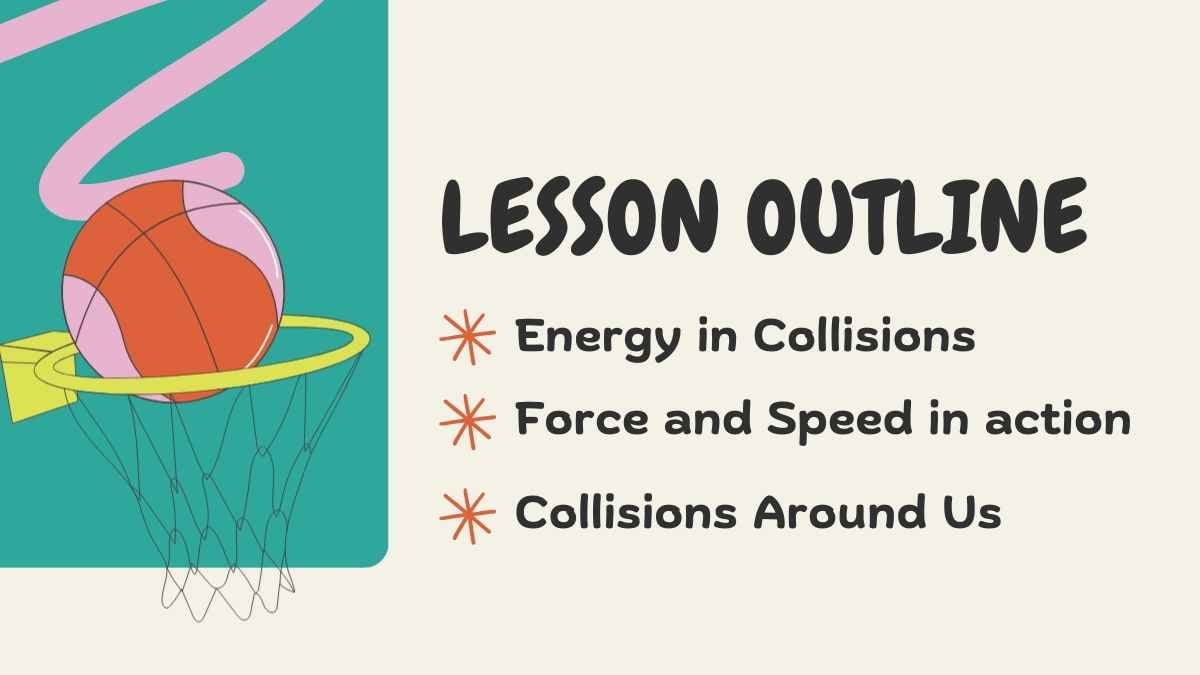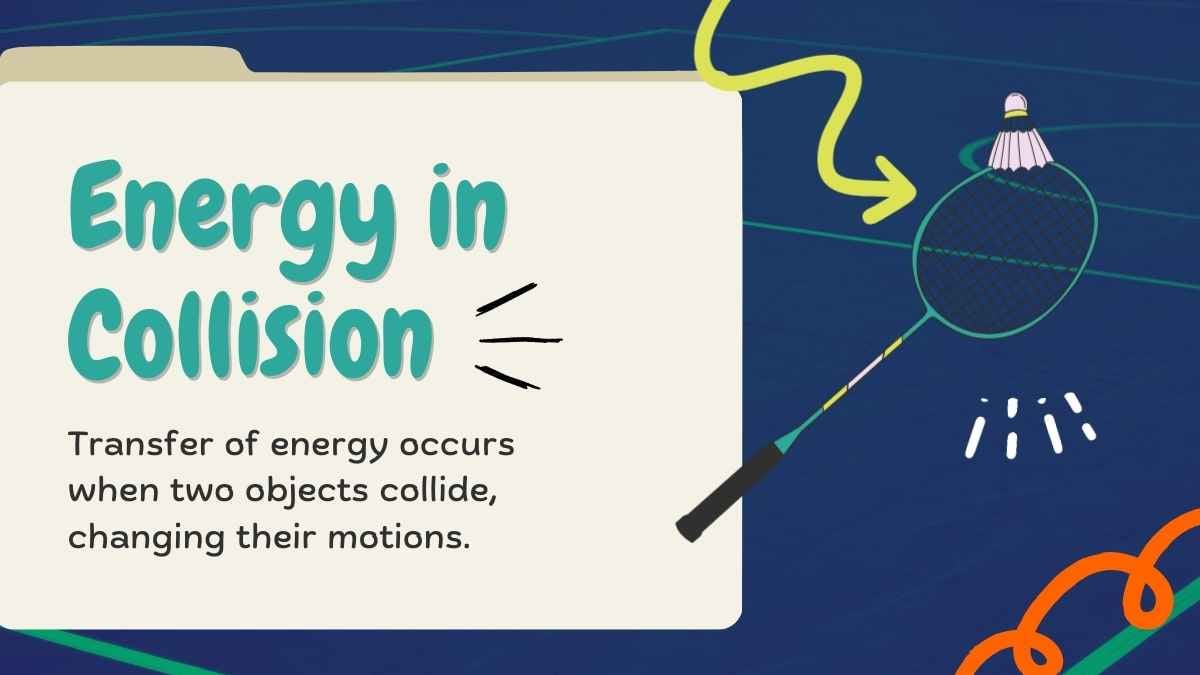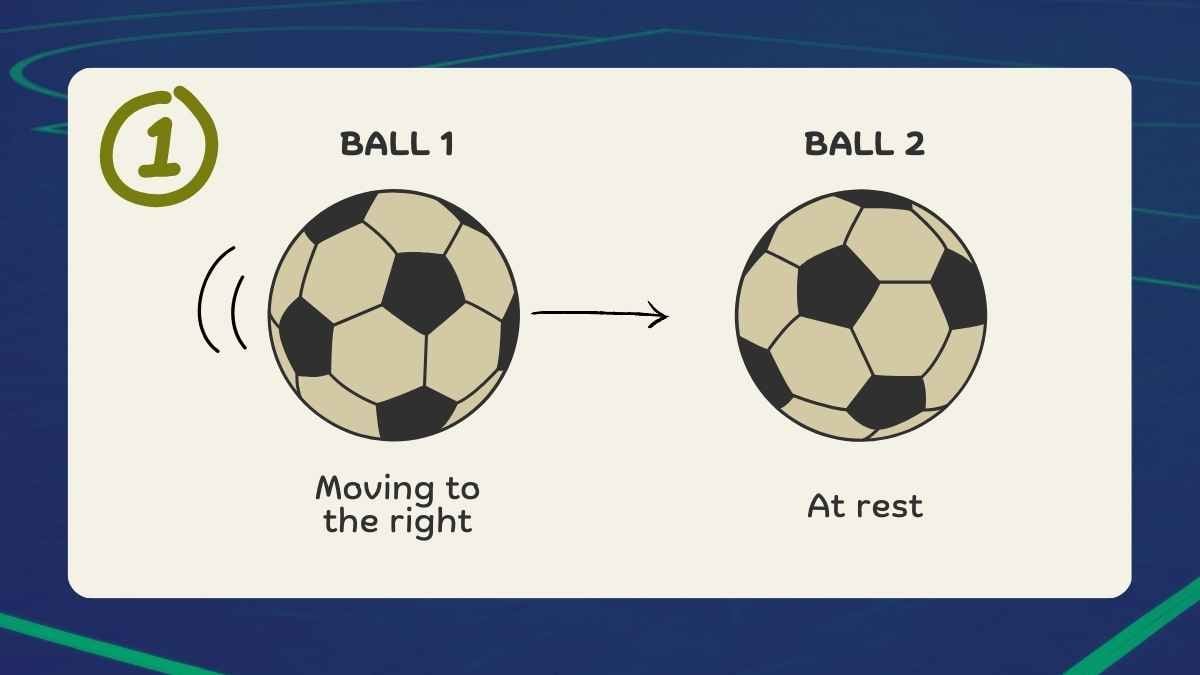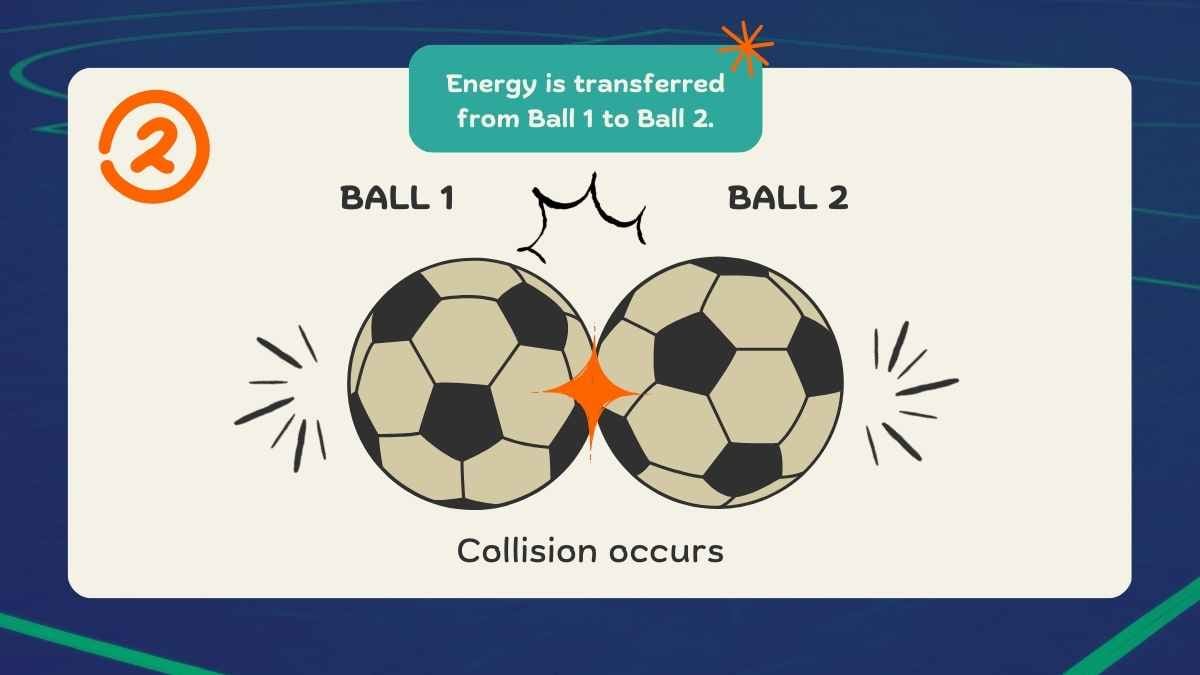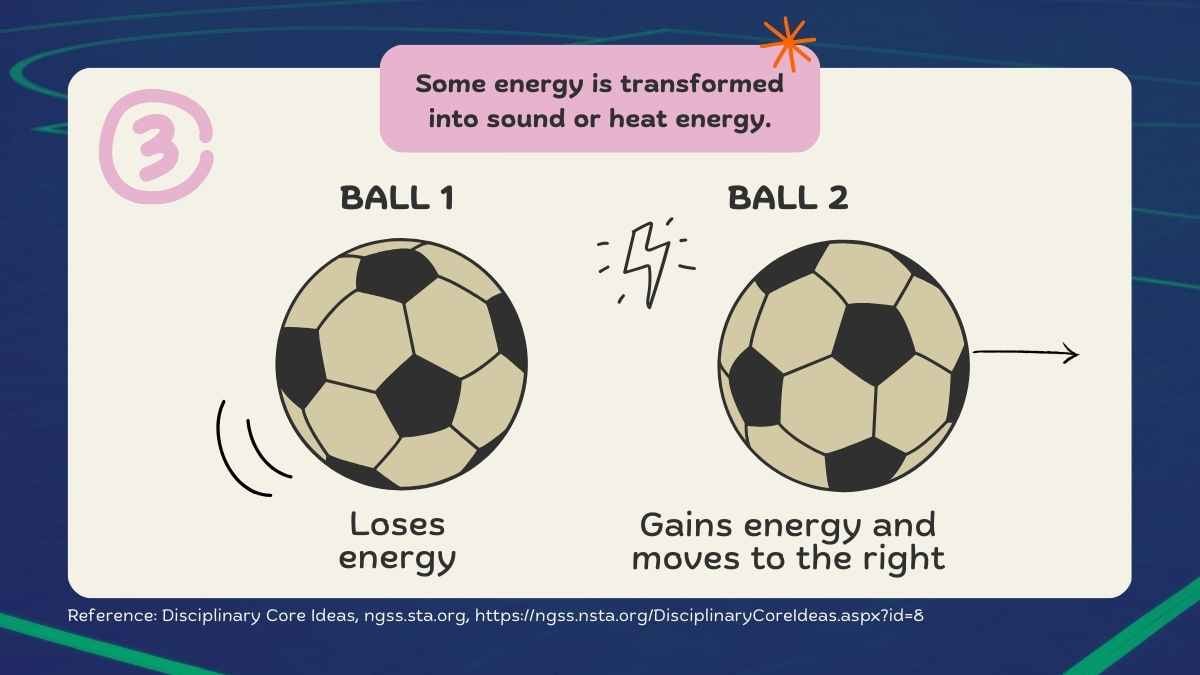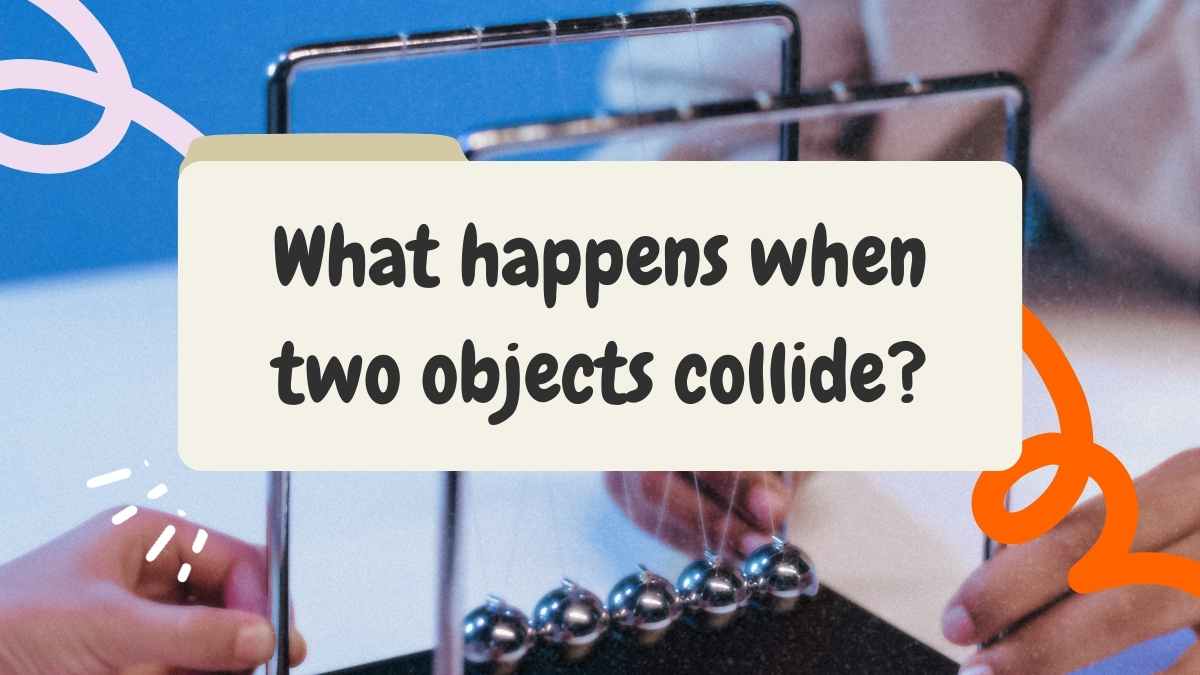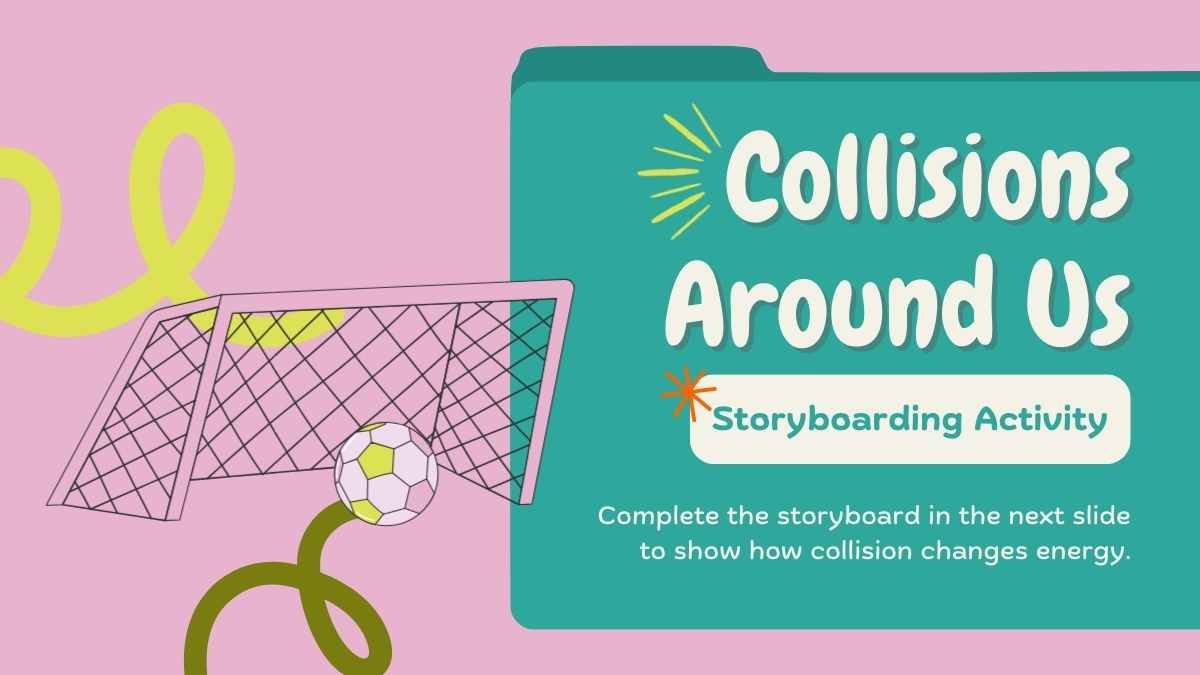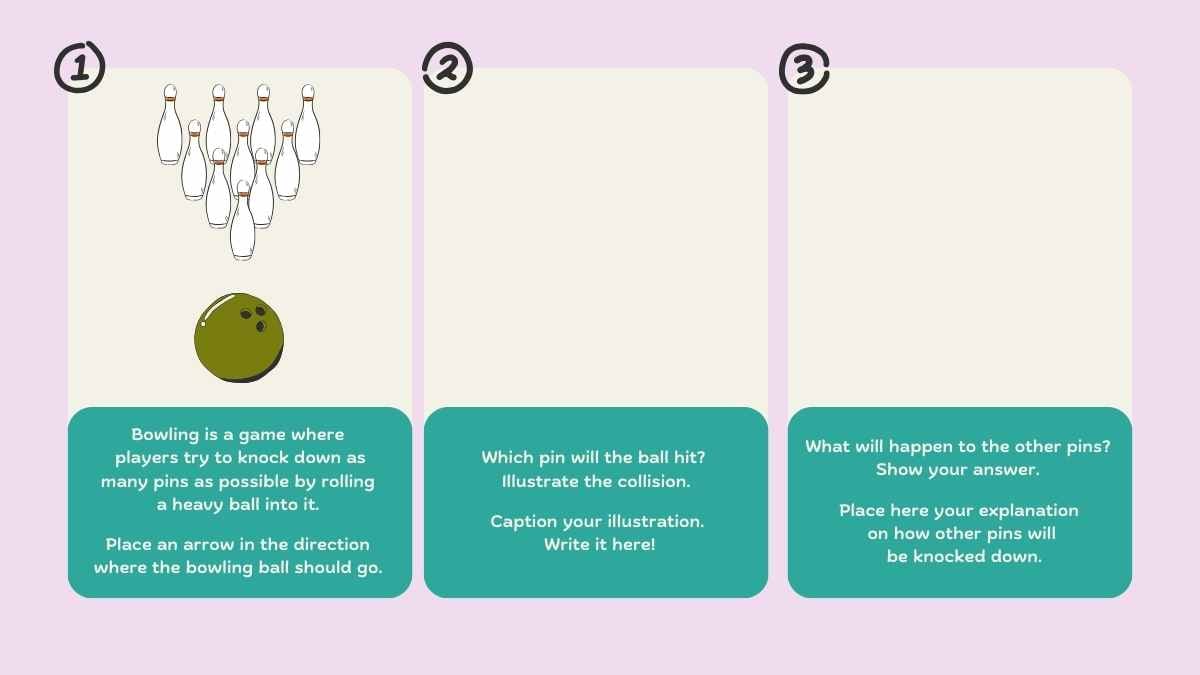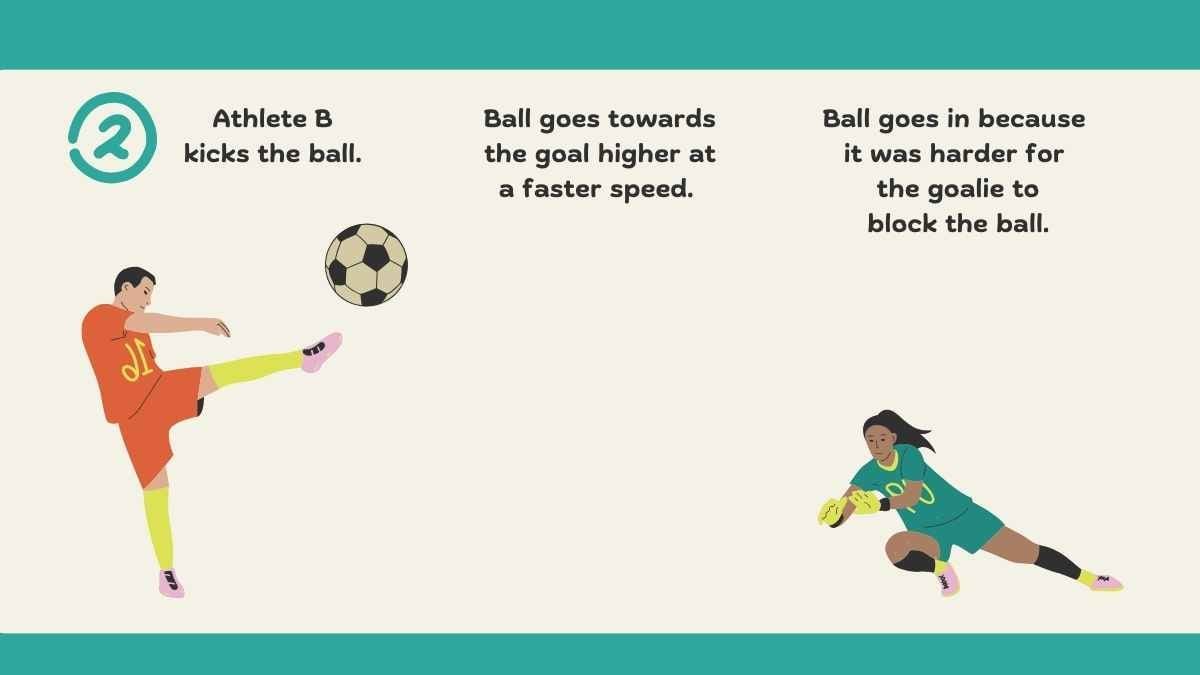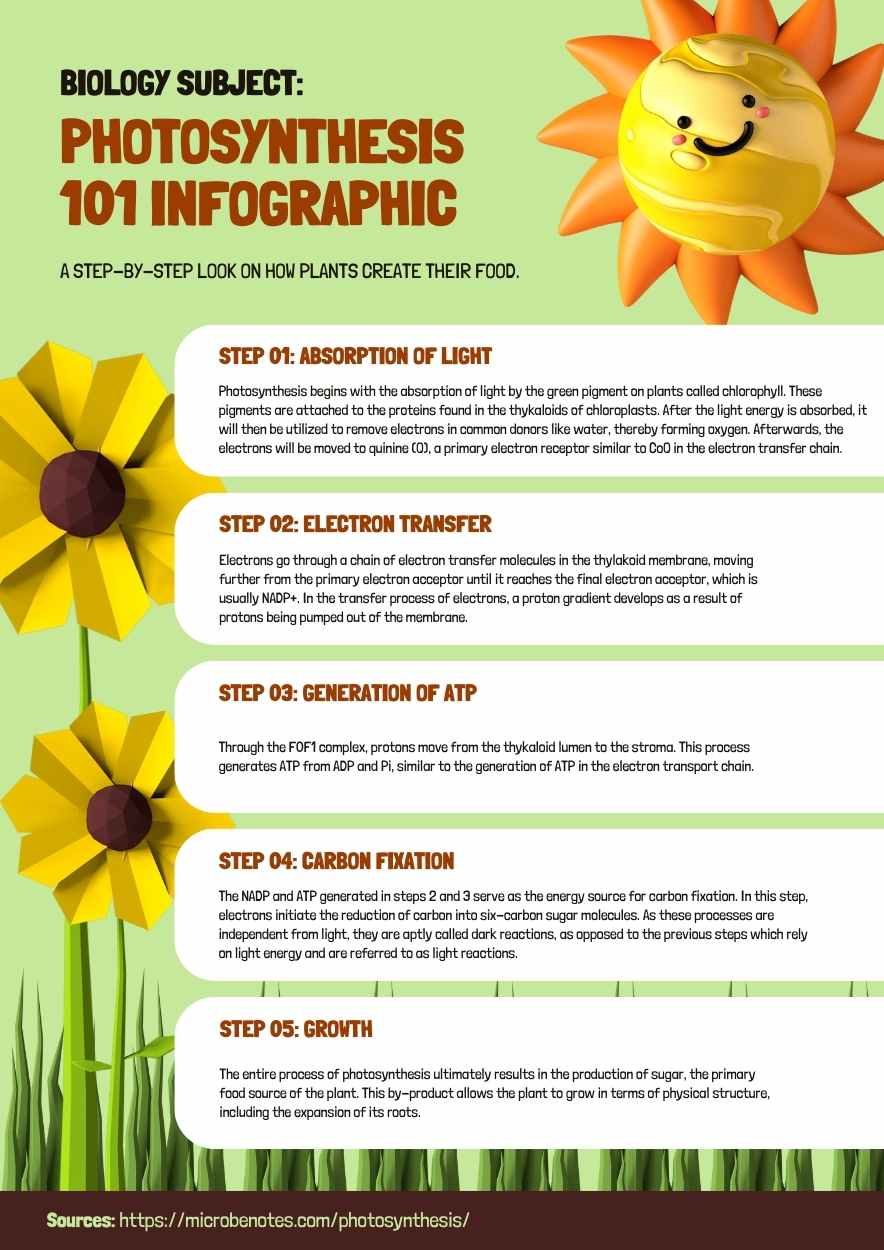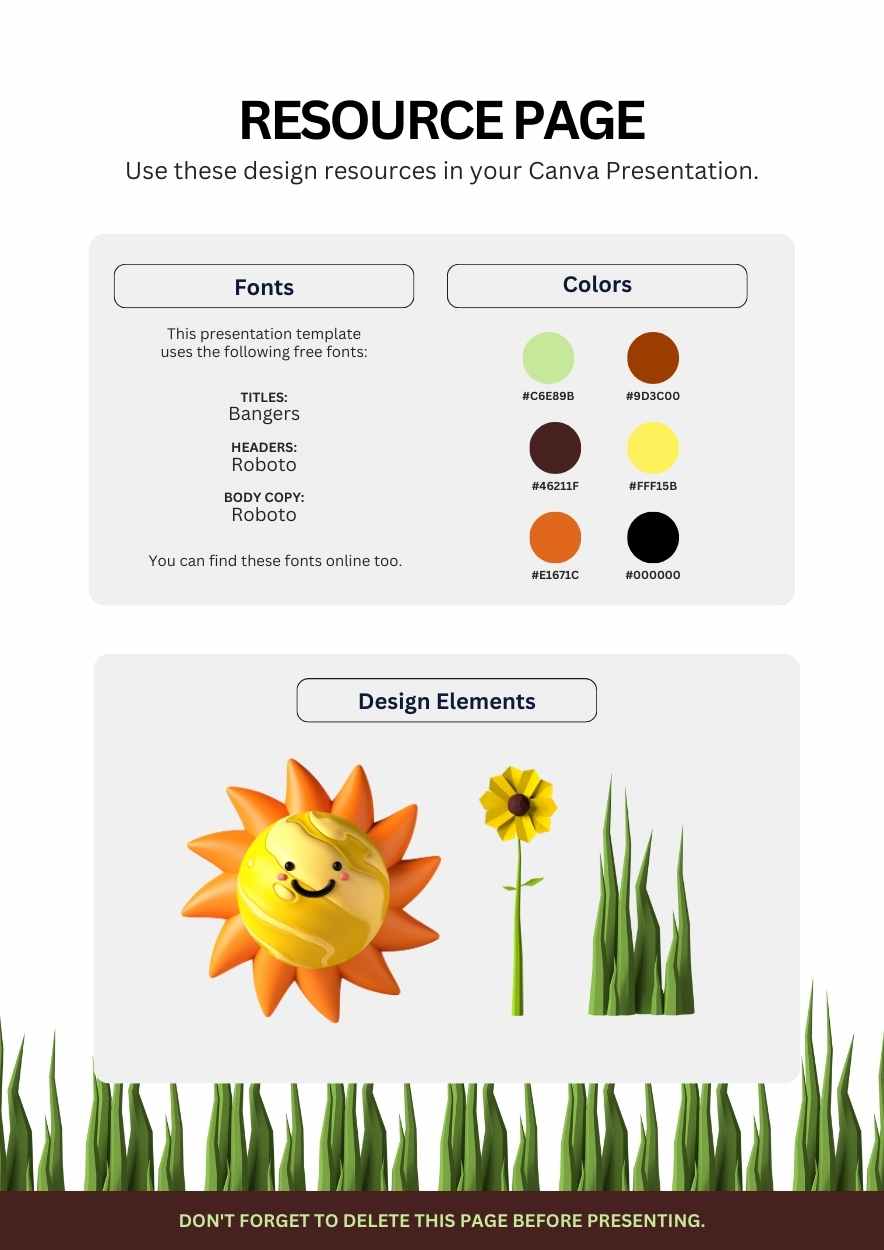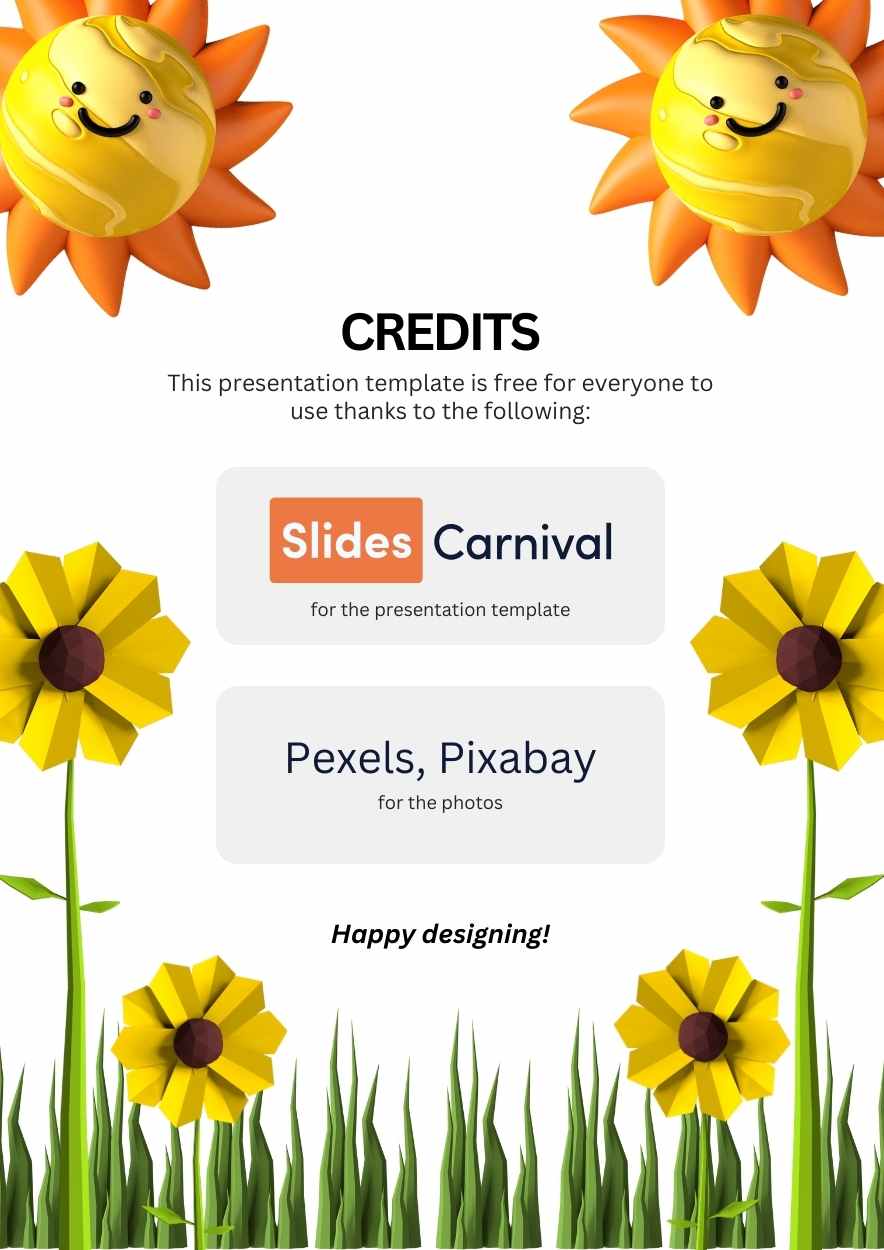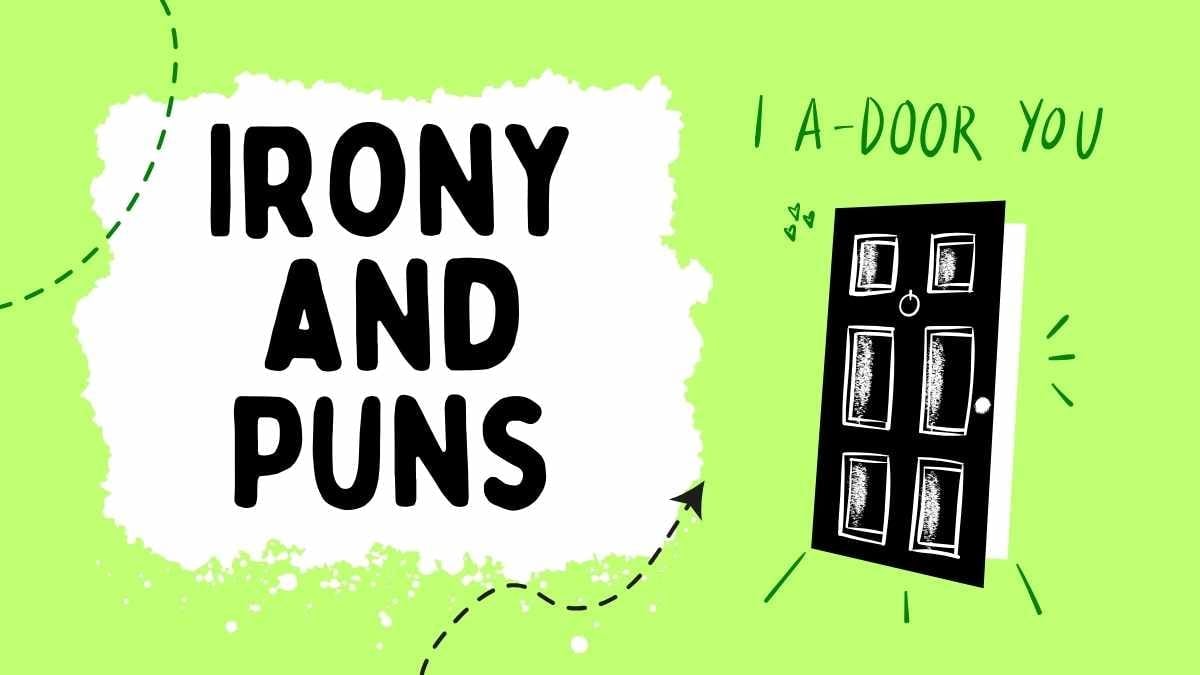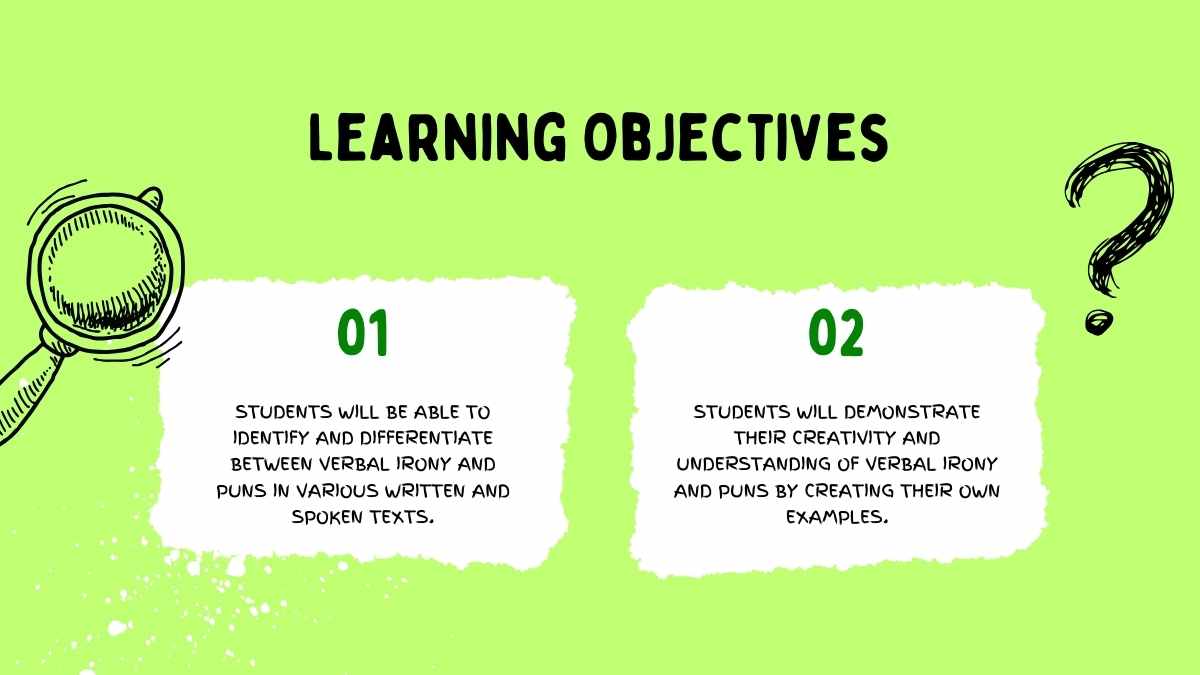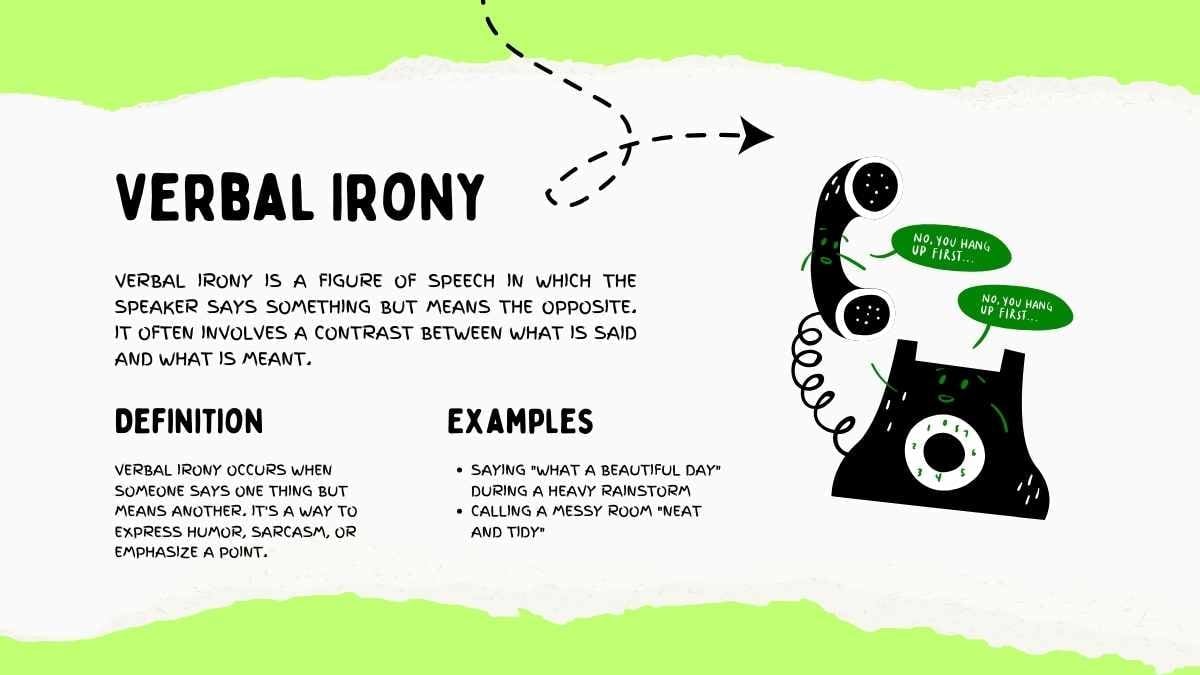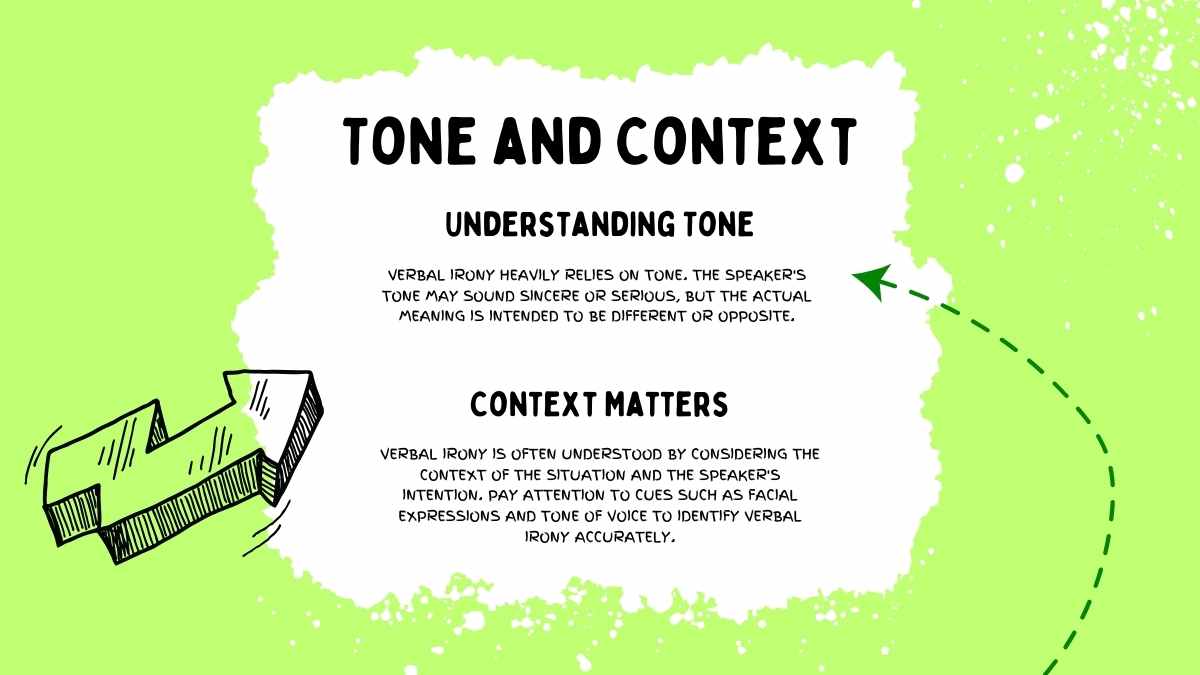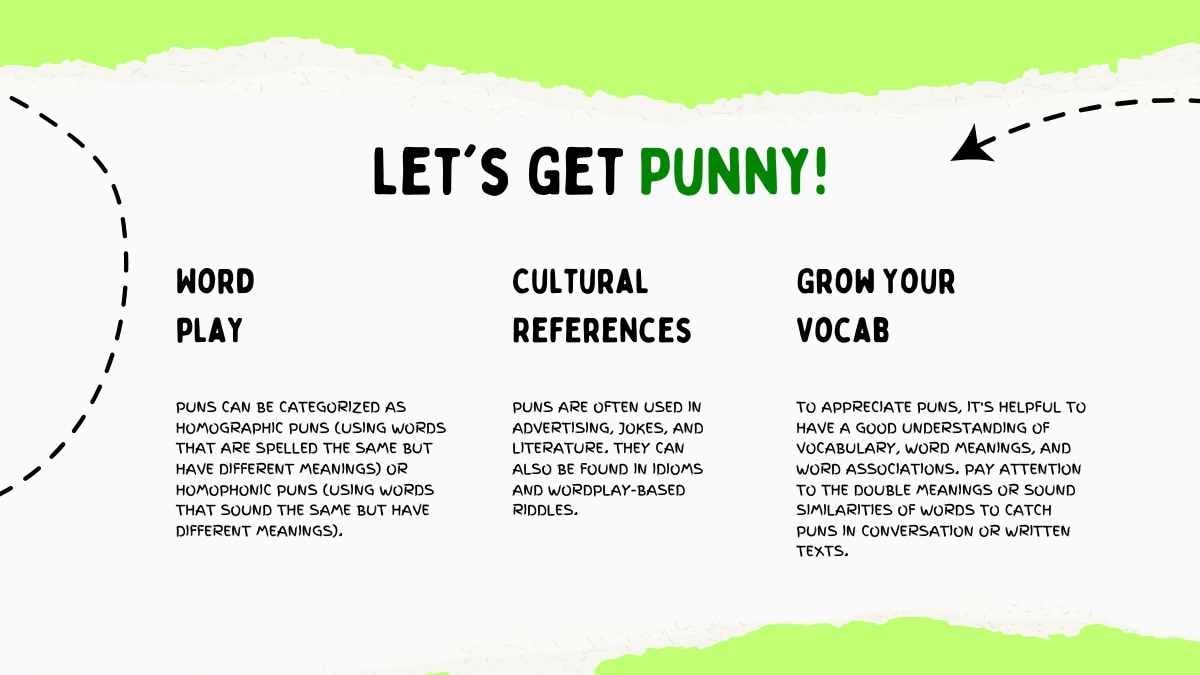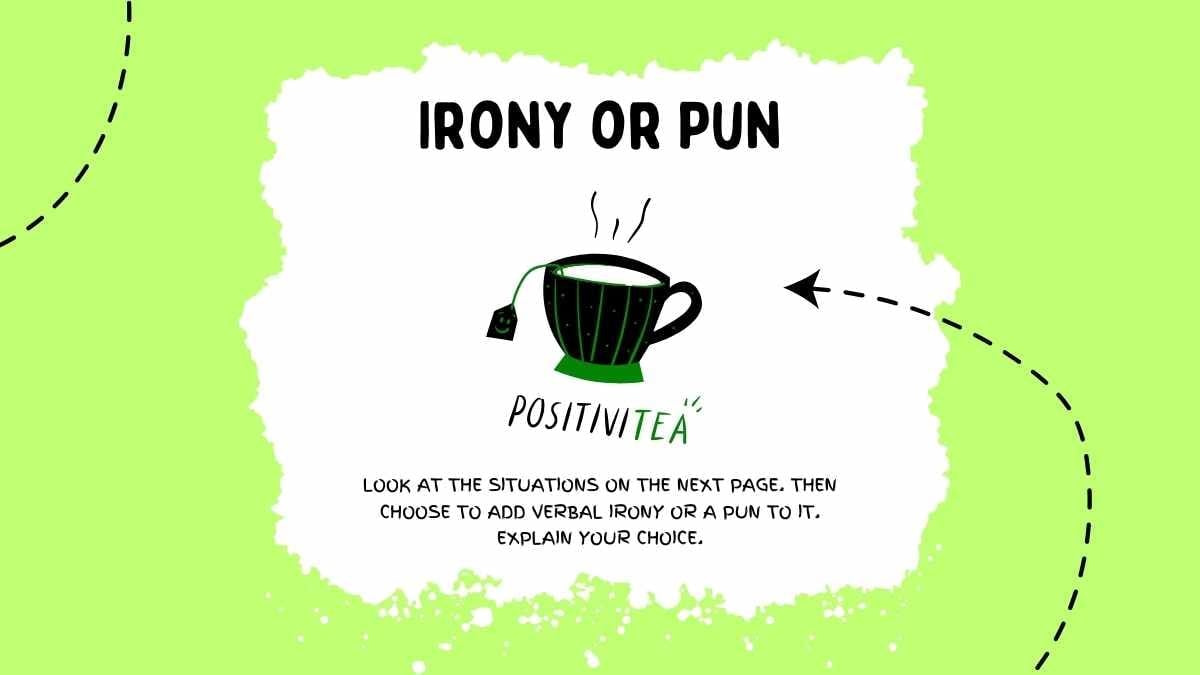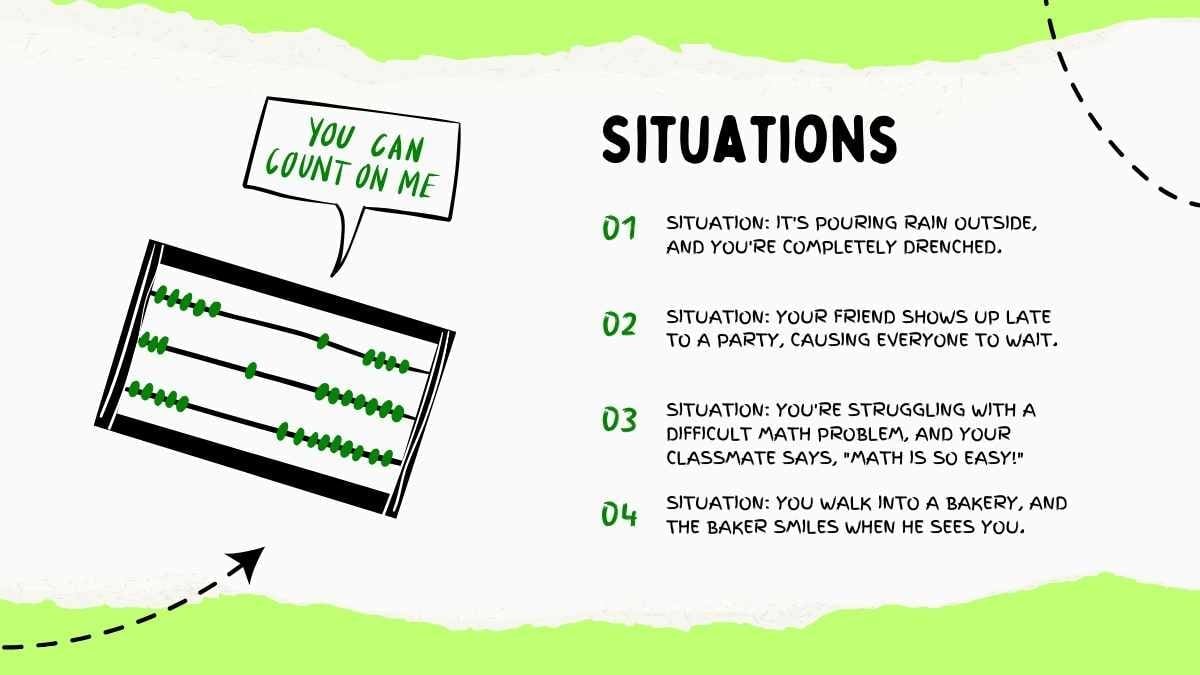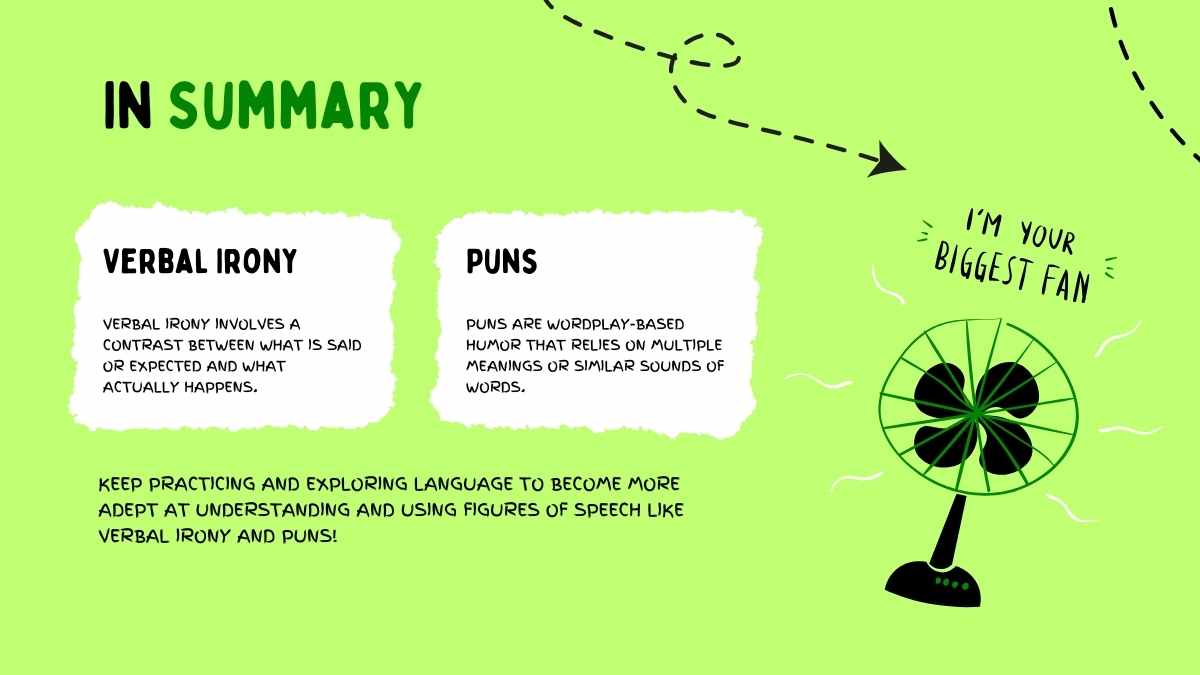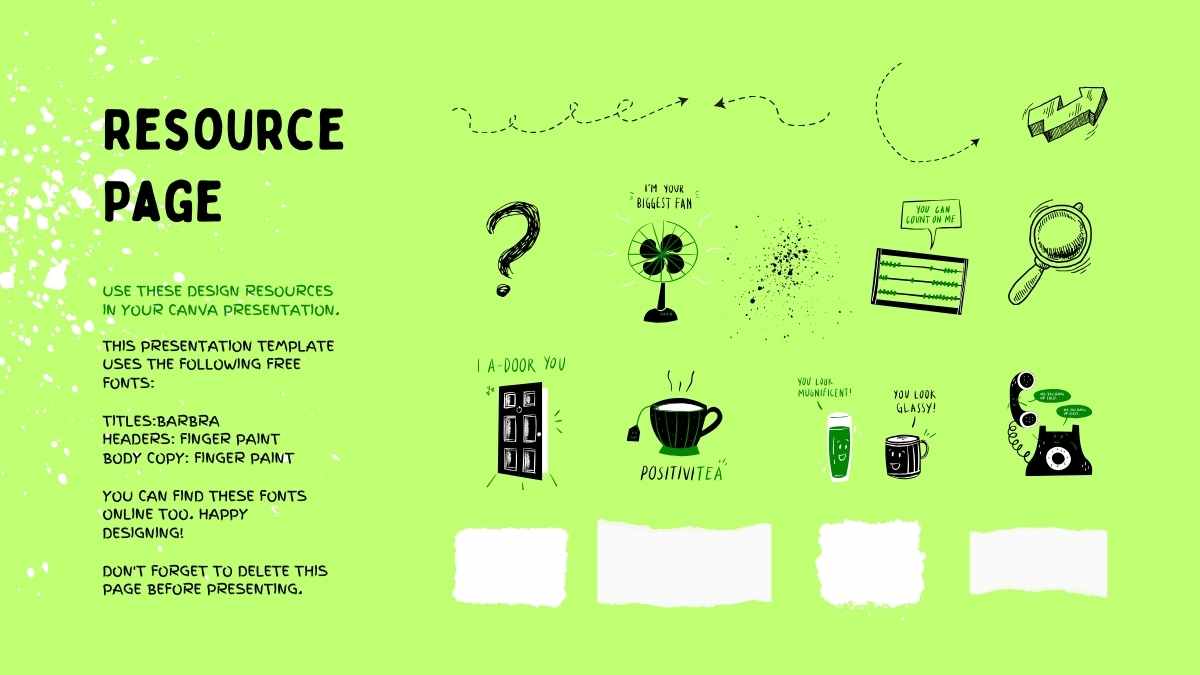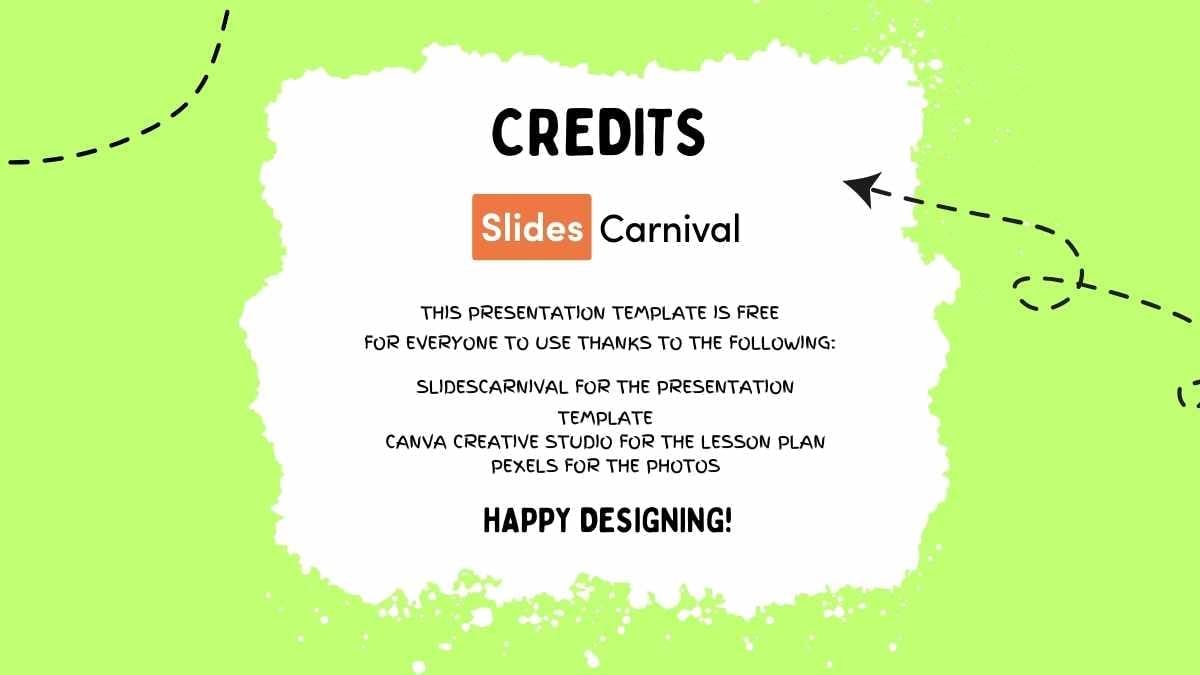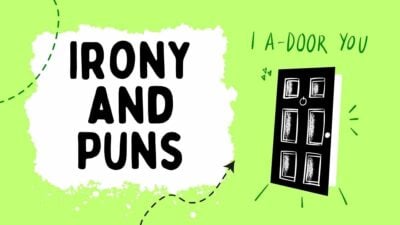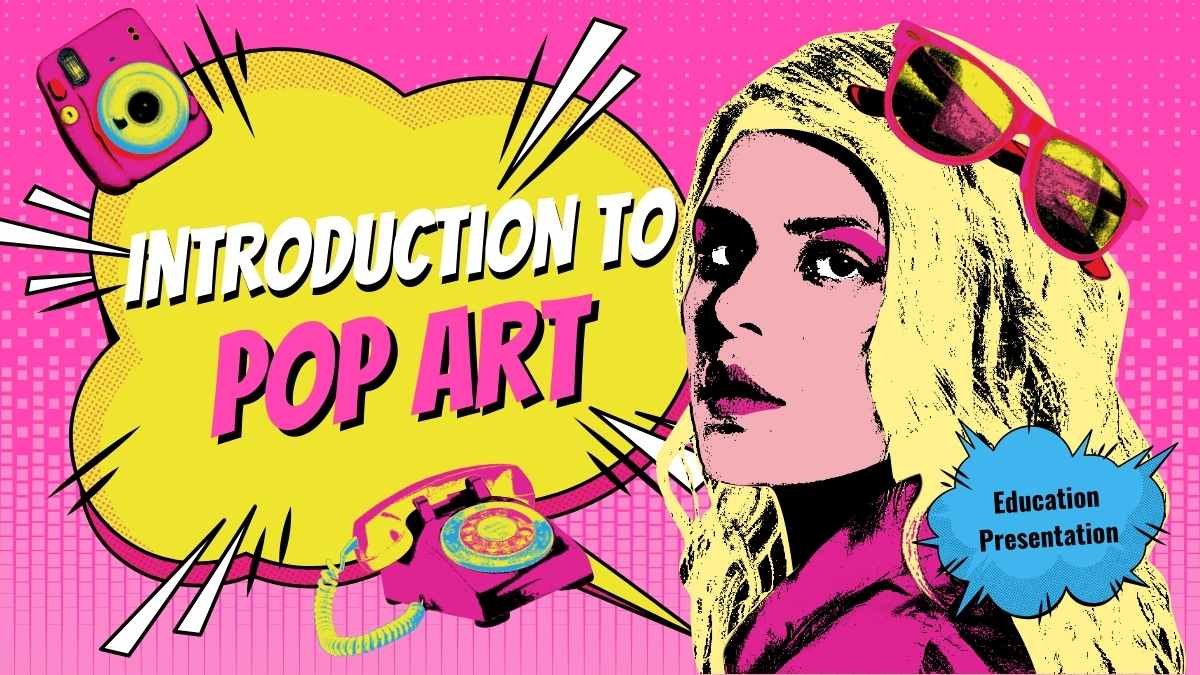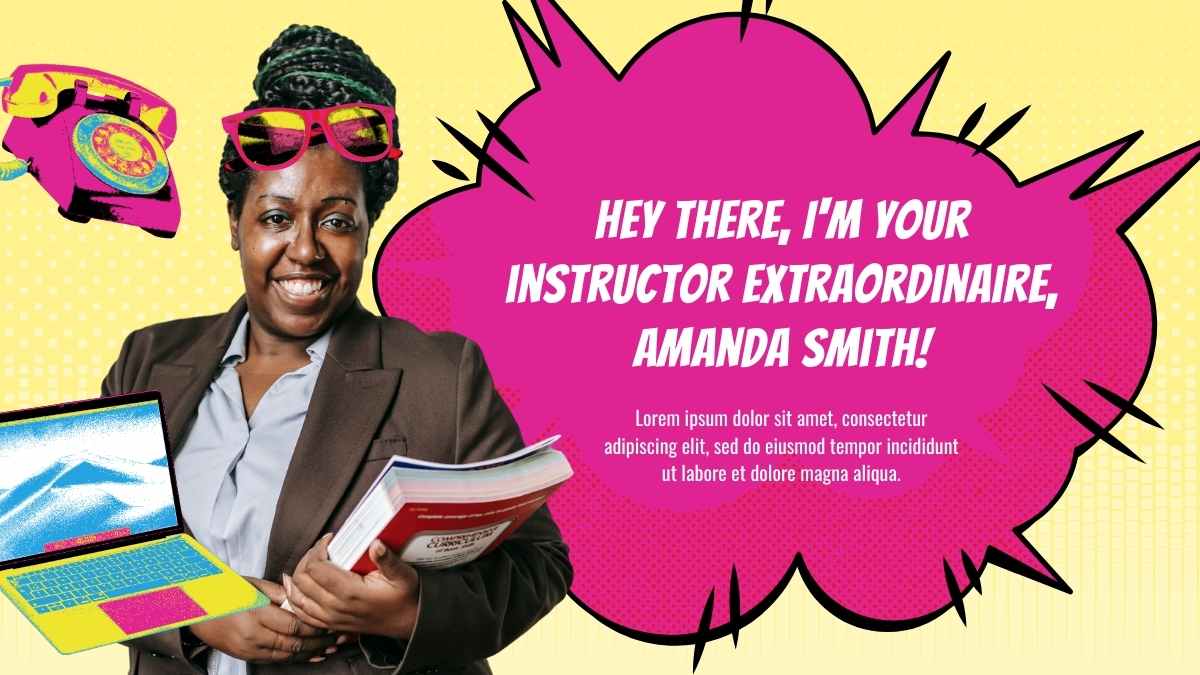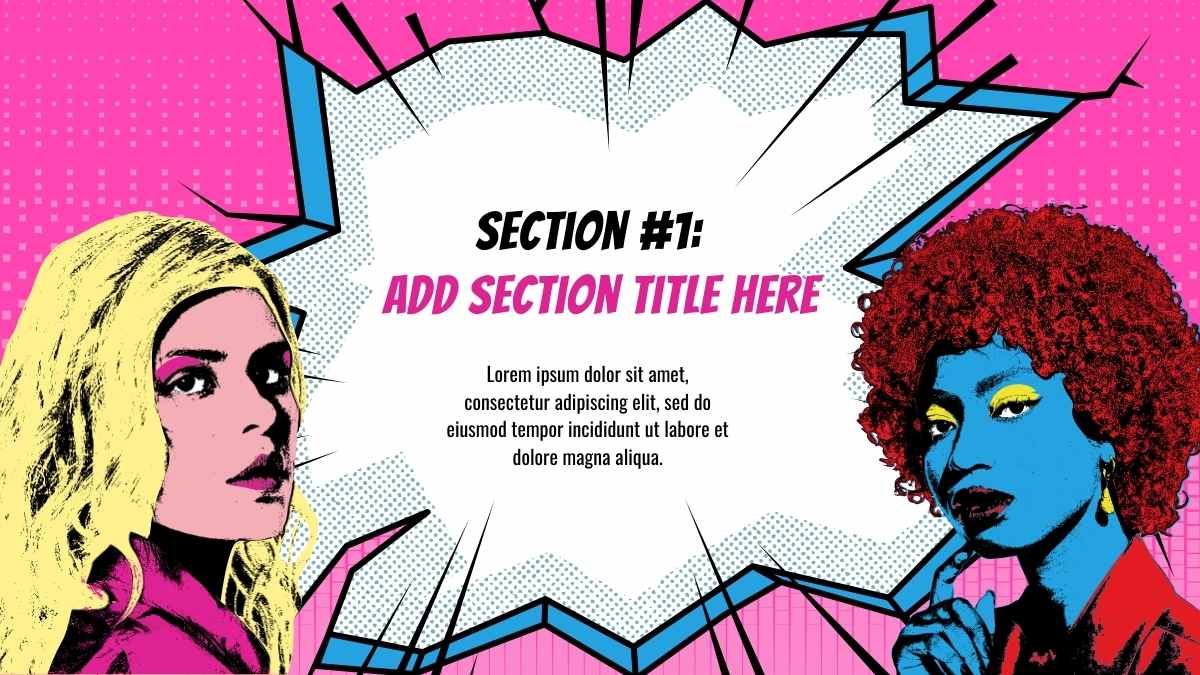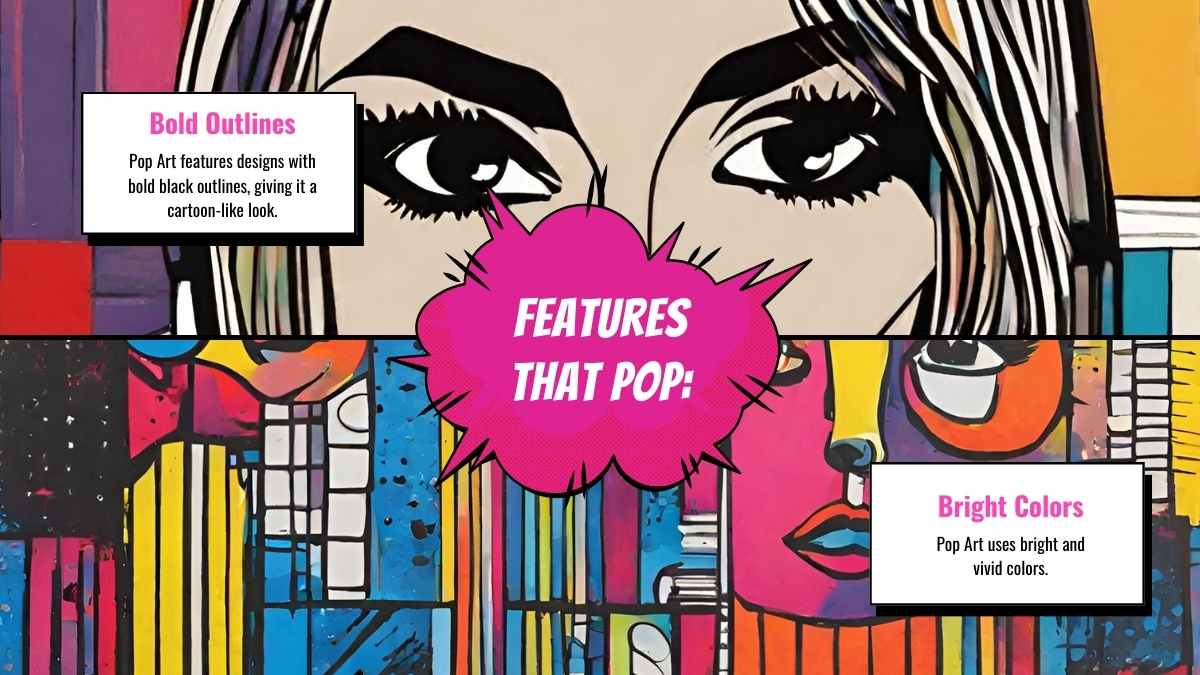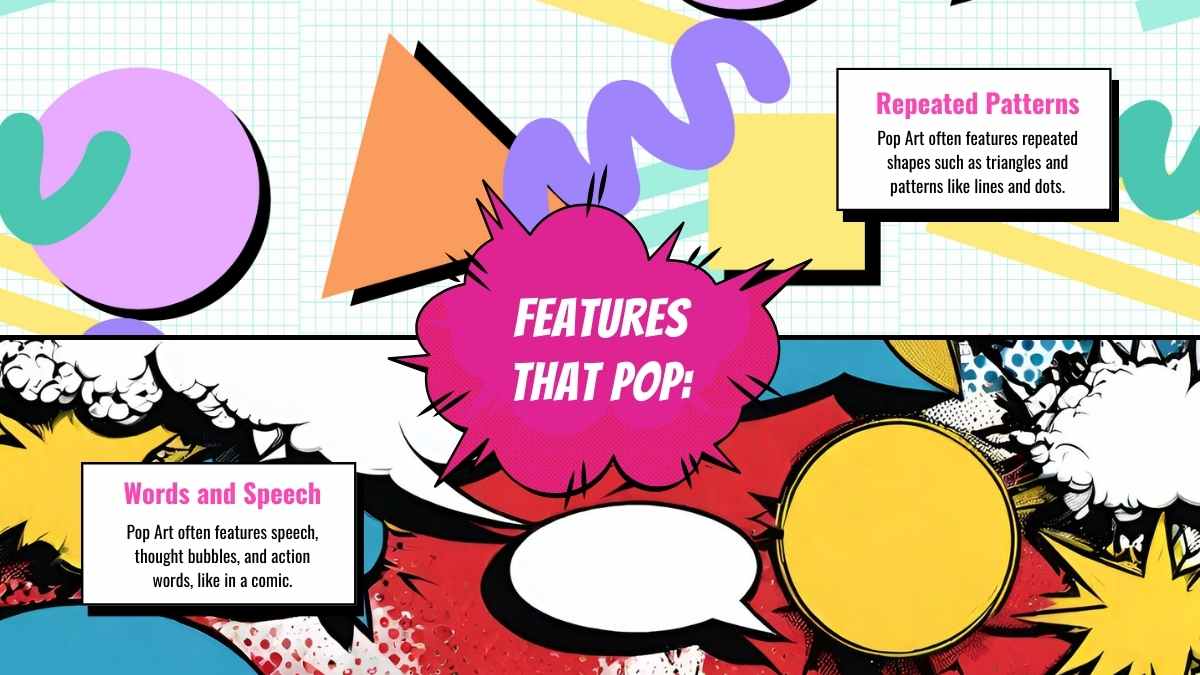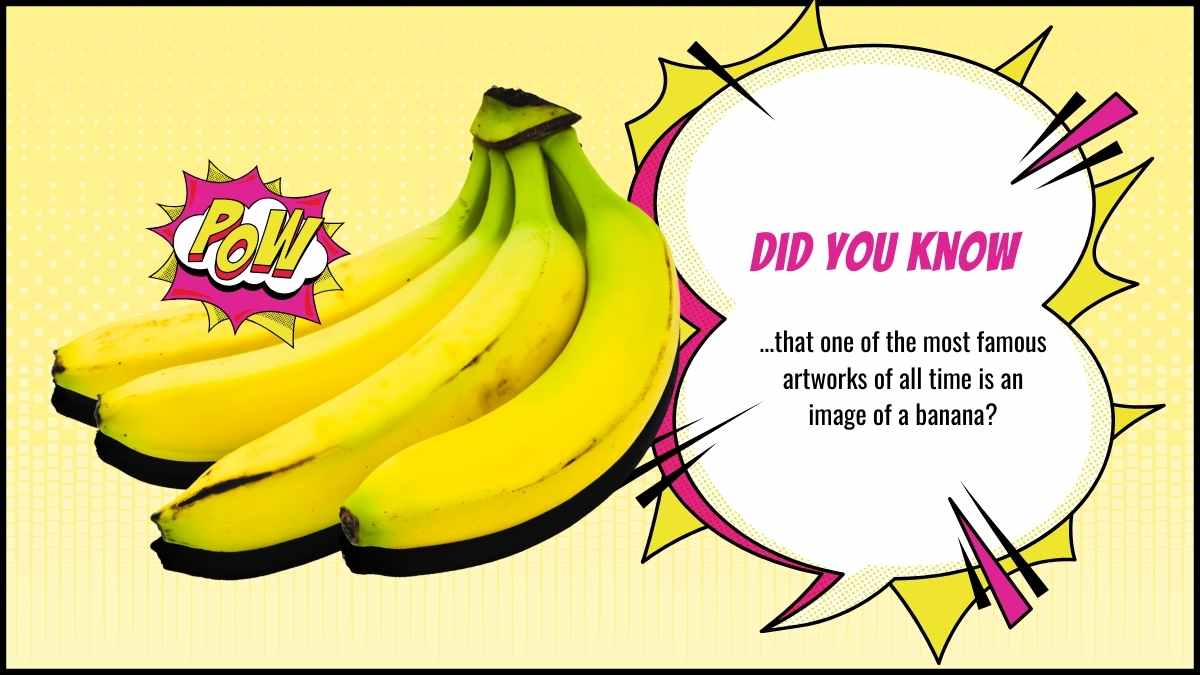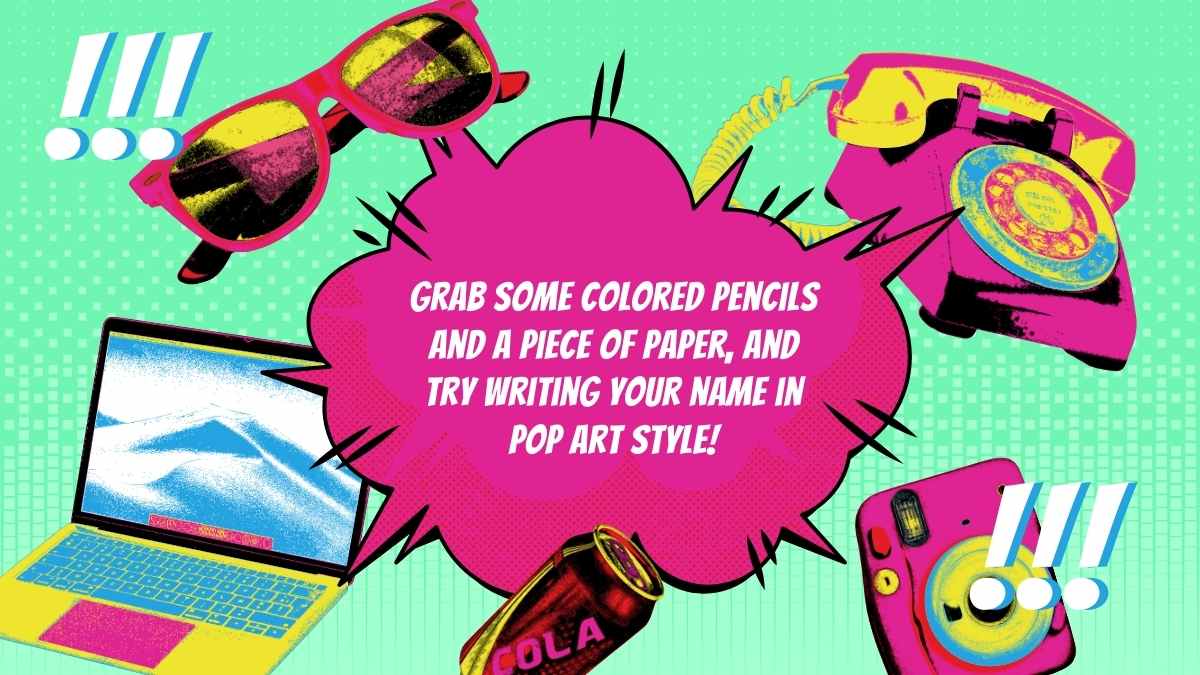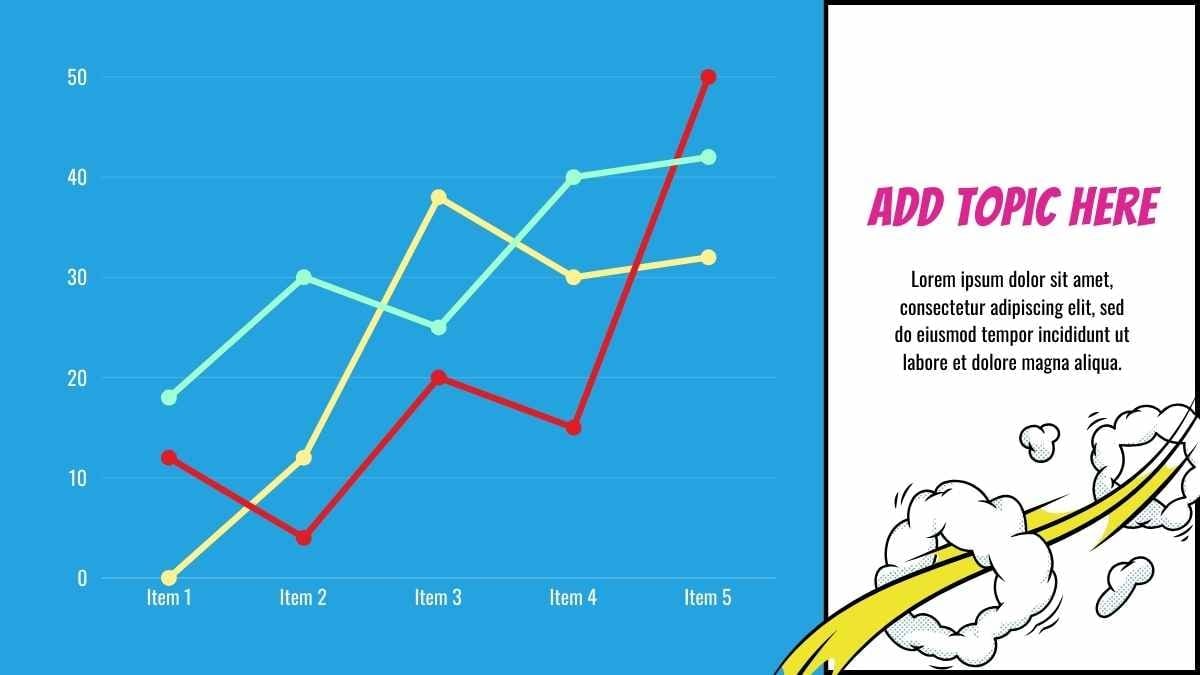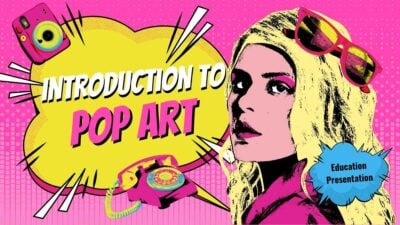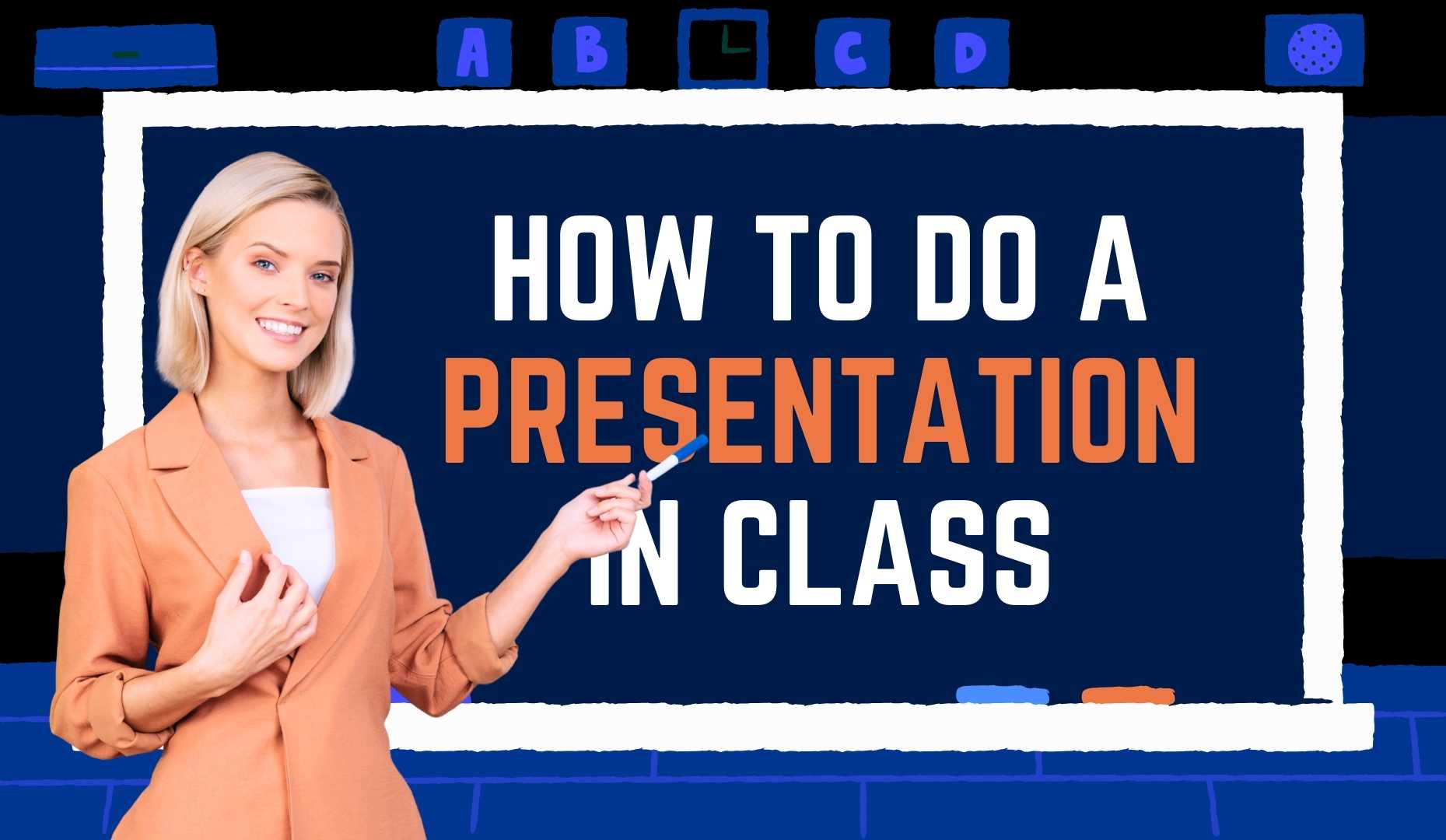
How To Do a Presentation in Class
For some people, presenting in front of just a handful of people can be a nerve-racking experience. Now, imagine having to present a topic in front of an entire class!
The truth is that presenting to students and teachers doesn’t have to be as intimidating or difficult as it sounds. All you need is a bit of strategy and a decent grasp of some basic presentation know-how!
What you’ll learn
- Preparation
- Delivery
- Design tips
- Engaging with the audience
- Wrapping up
Your tools:
- Google Slides
- PowerPoint
- Canva
Preparation
Know your audience
- Before you get started building a presentation, let alone presenting it in front of an audience, it’s important to determine who you’re presenting to.
- In a classroom setting, you’ll likely be presenting to your classmates and teacher. The class will likely react positively to a presentation that’s engaging and easy to follow, while your teacher will be looking at your presentation’s flow of information, structure, and coverage of the topic.
- Make sure to use the appropriate tone and language for your audience and topic. If you’re from a higher grade level or presenting a serious topic, try to be more professional. More casual presentations, meanwhile, allow you to be more conversational in your approach.
Understand your content
The last thing you want to do when presenting in front of a class is look like you’re reading from a script. The best way to avoid this is by knowing your topic like the back of your hand. Here are some tips:
- Create a brief outline of your presentation and familiarize yourself with it. This will prevent you from losing your train of thought or rambling.
- Grasp the main idea in each slide and practice explaining it in your own words.
- Practice with a quick question and answer portion by yourself before presenting. This will prepare you for any questions from your classmates or, more importantly, your teacher.
Structure your presentation
A good presentation, regardless of the topic, features good logical flow and structure. With these slide types and sections, ensure that your presentation is easily digestible from beginning to end:
1) Title slide
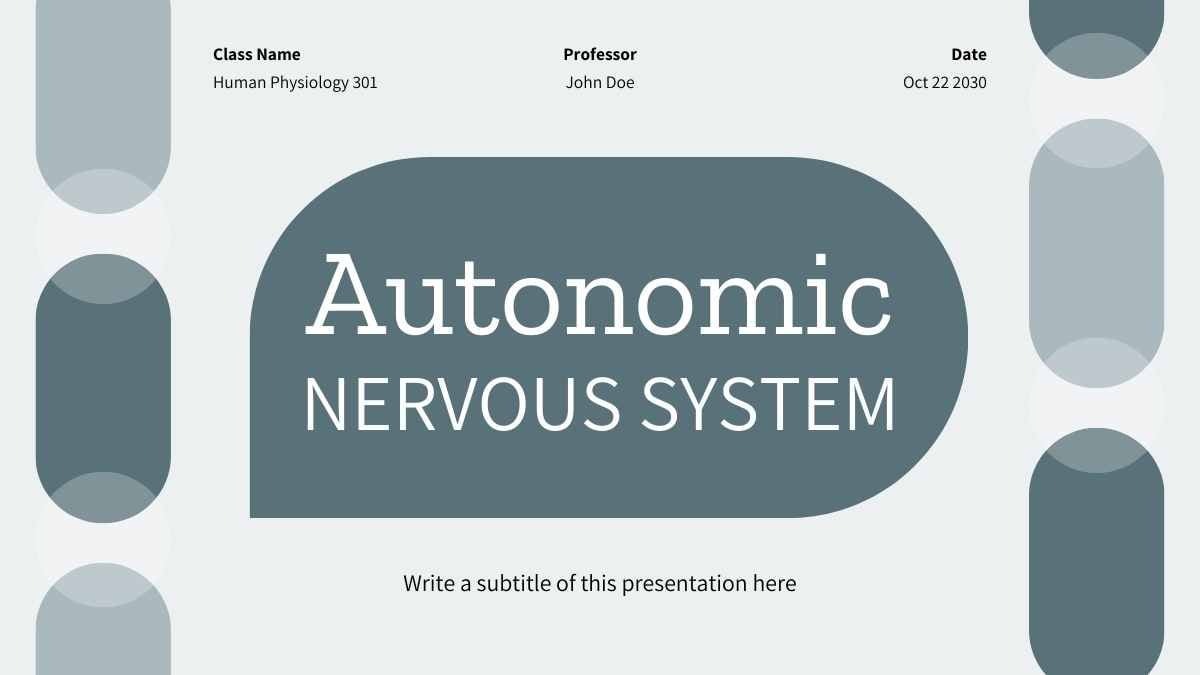
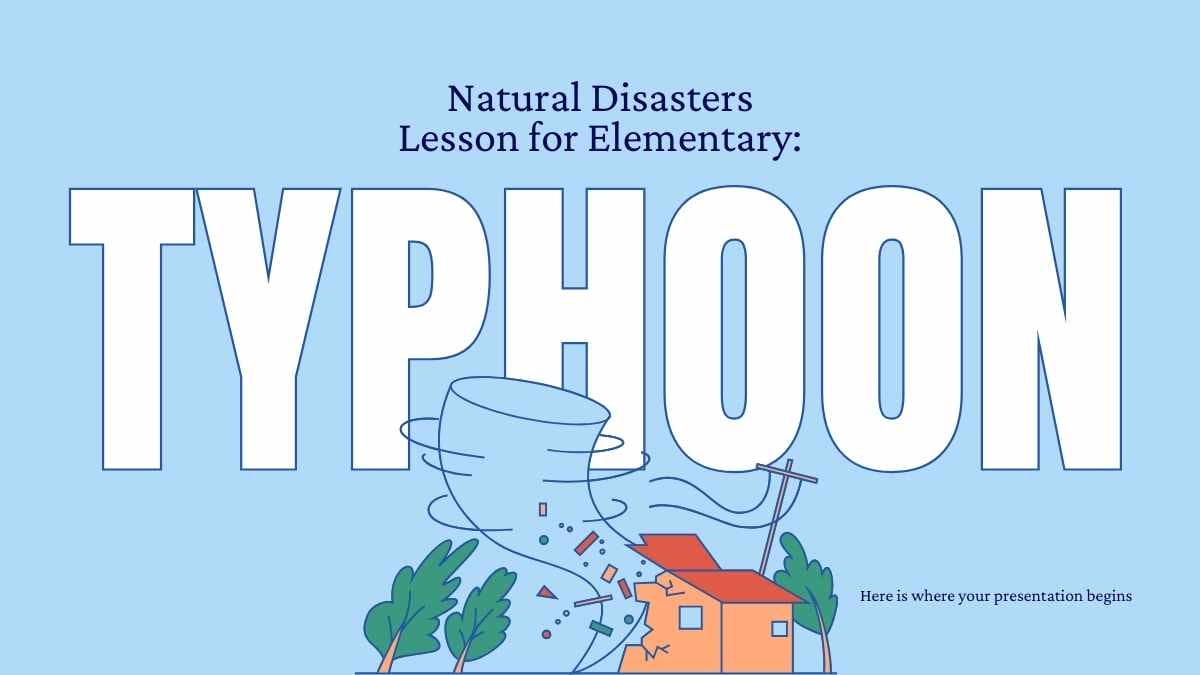
- Displays the presentation title, your name, class, and date
2) Overview
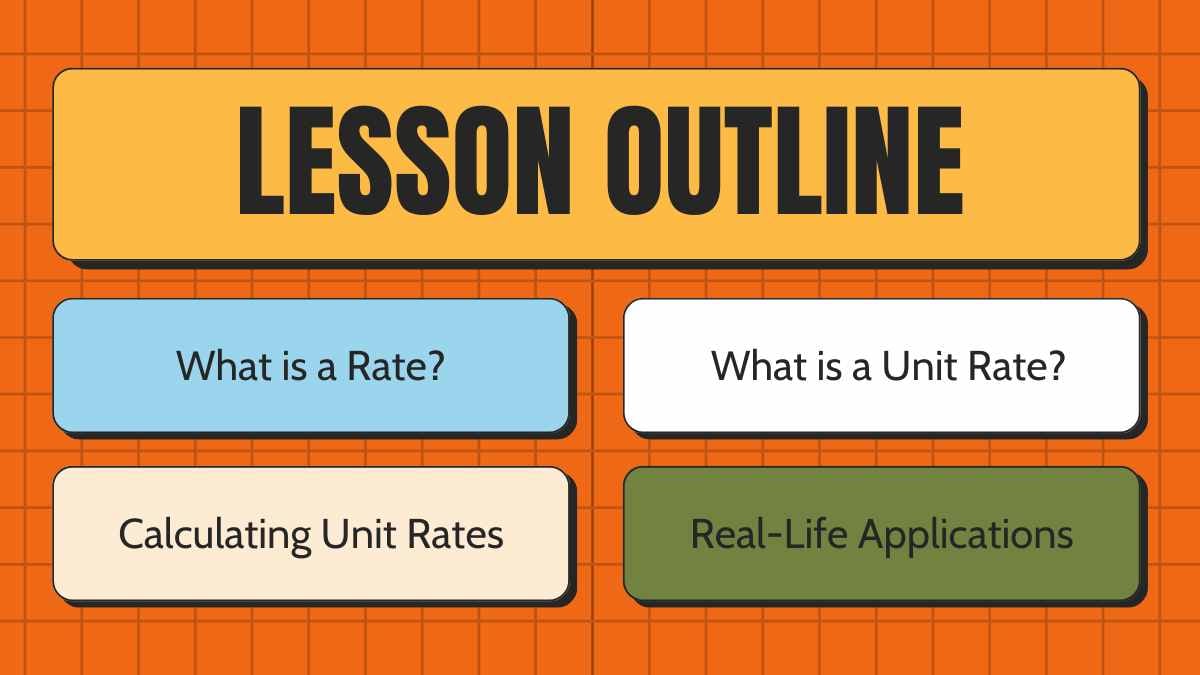
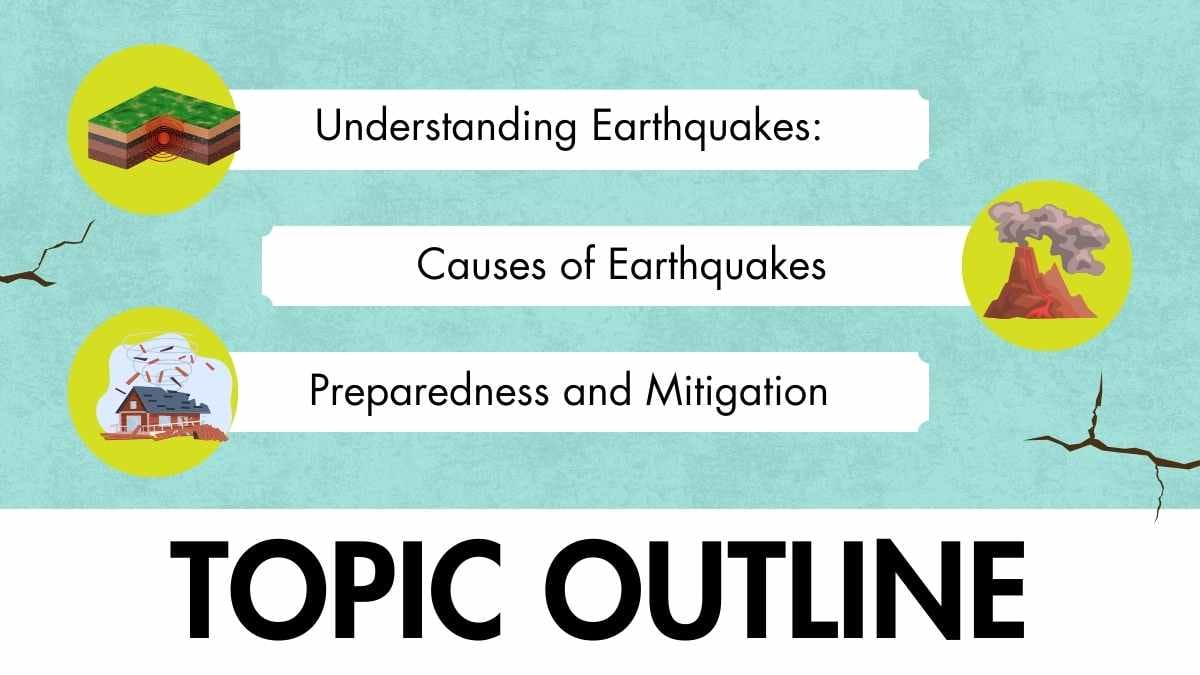
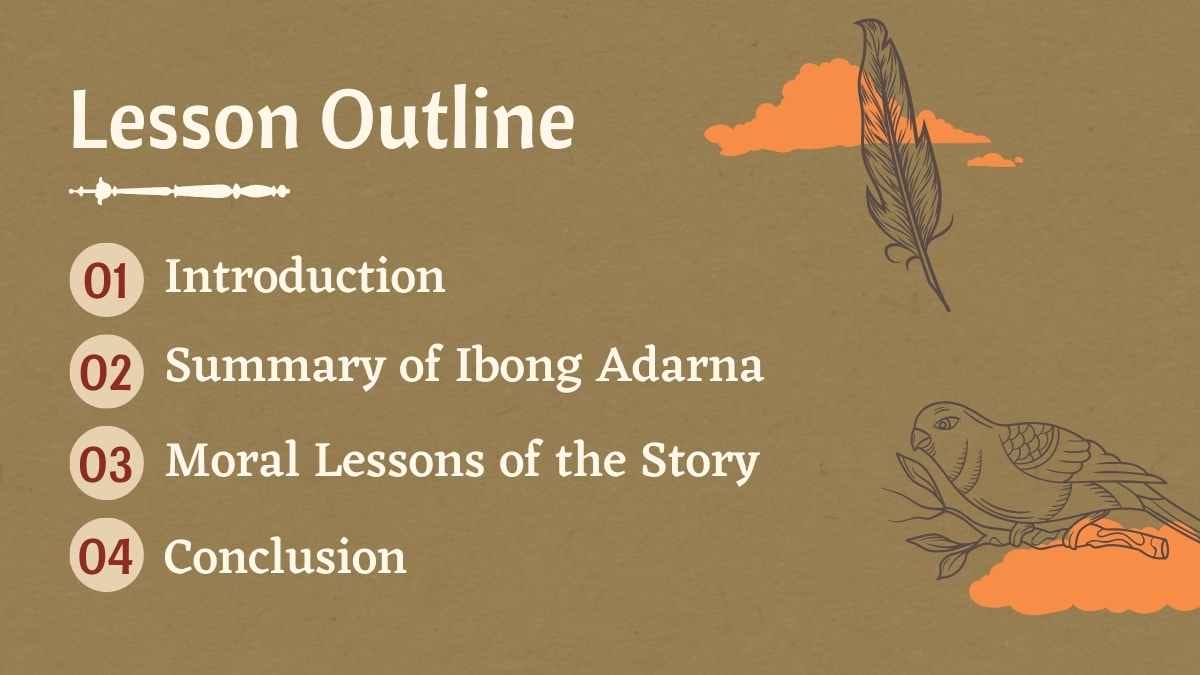
- A quick summary of your presentation’s structure
- Helps the audience understand the presentation’s flow
3) Introduction

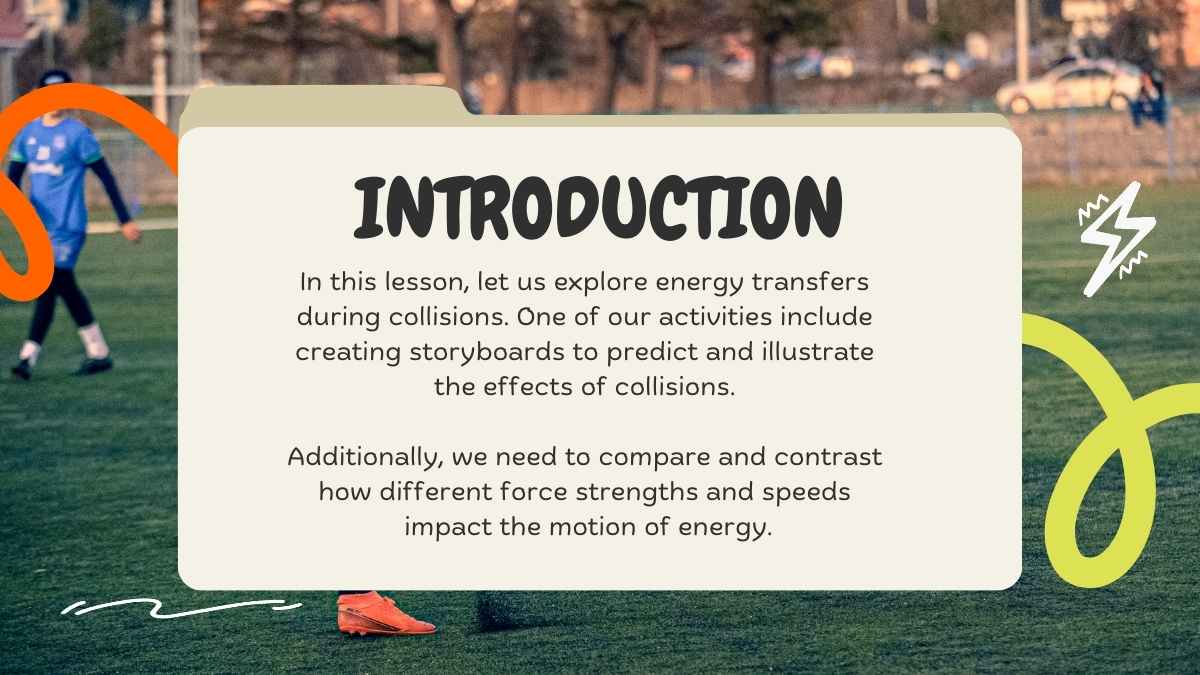
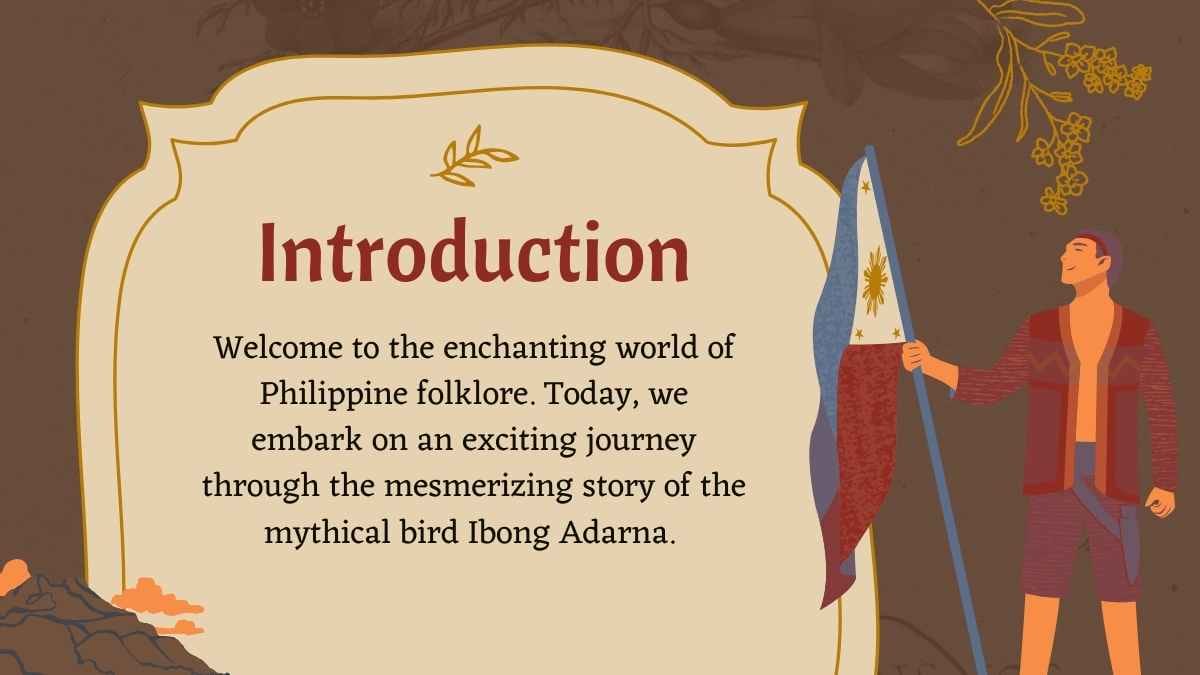
- Sets the tone of the presentation
- Briefly explains what the presentation is about and why the topic matters
- Grabs the audience’s attention
4) Content slides
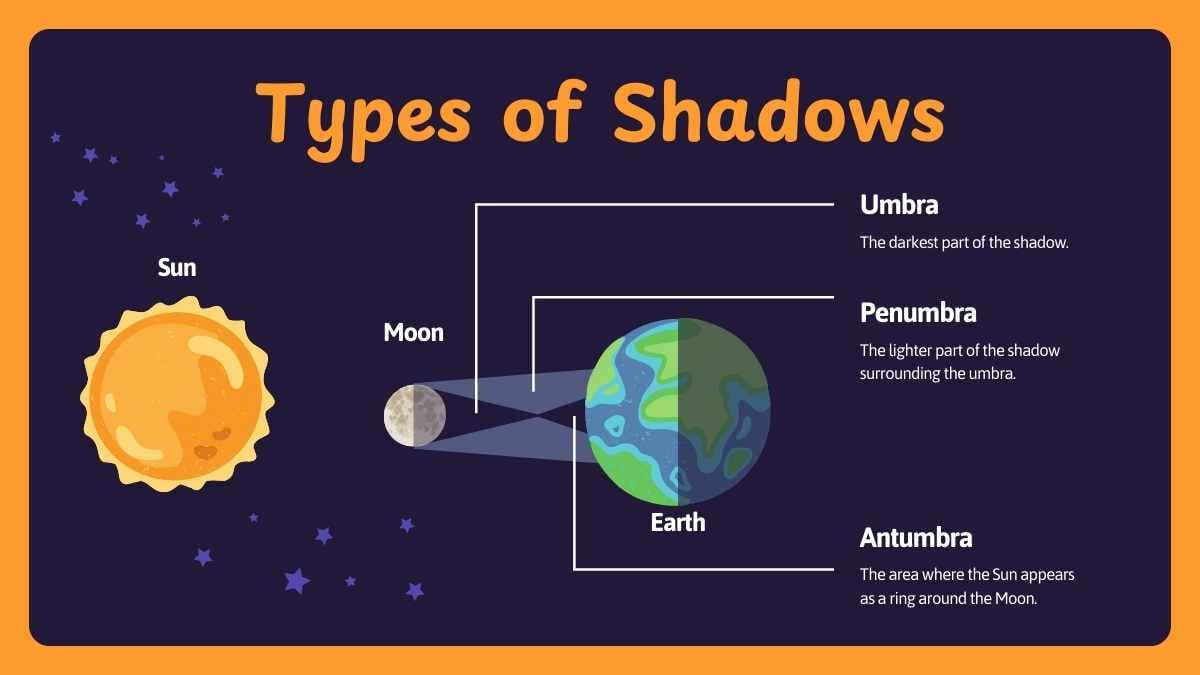
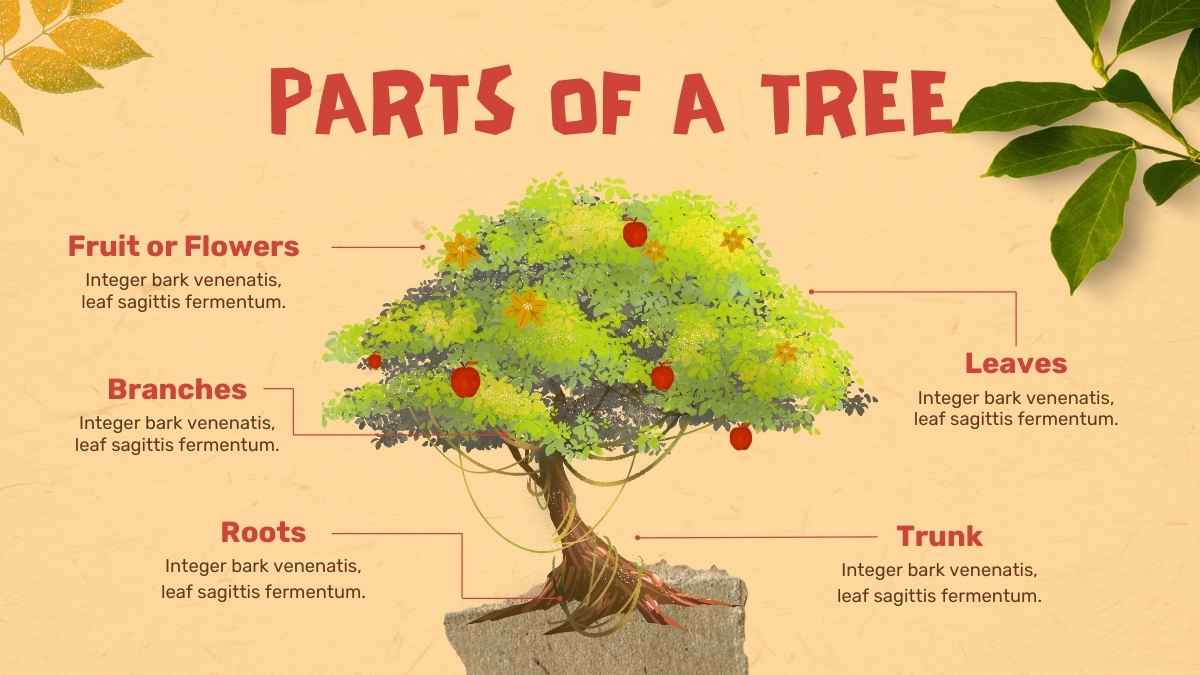
- The meat of your presentation
- Delivers the presentation’s core ideas, arguments, or related data
5) Summary slide
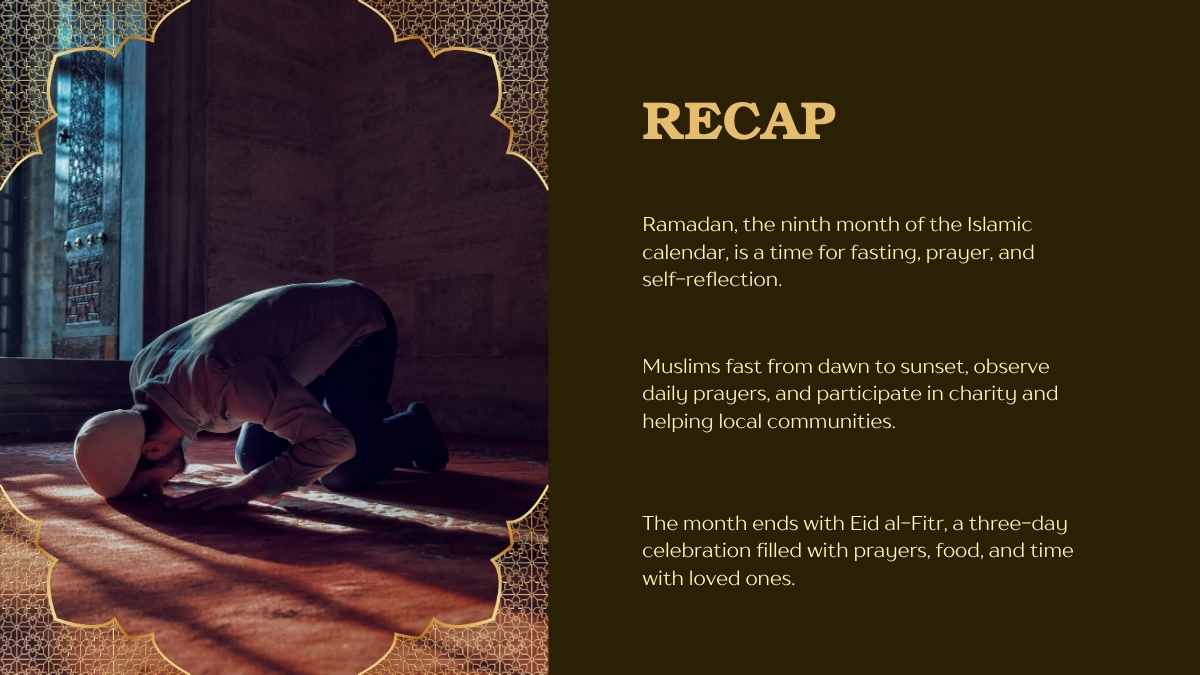


- Shows a recap of all the ideas and concepts discussed in the presentation
- Reinforces information the audience should remember
6) Closing slide
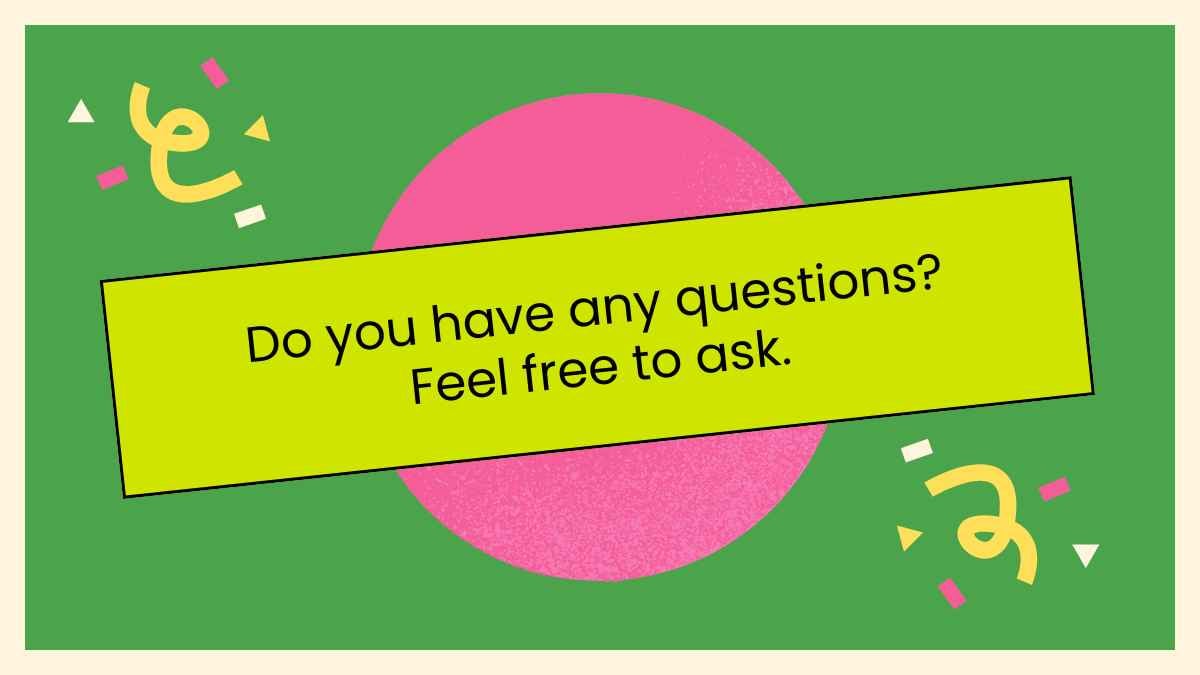
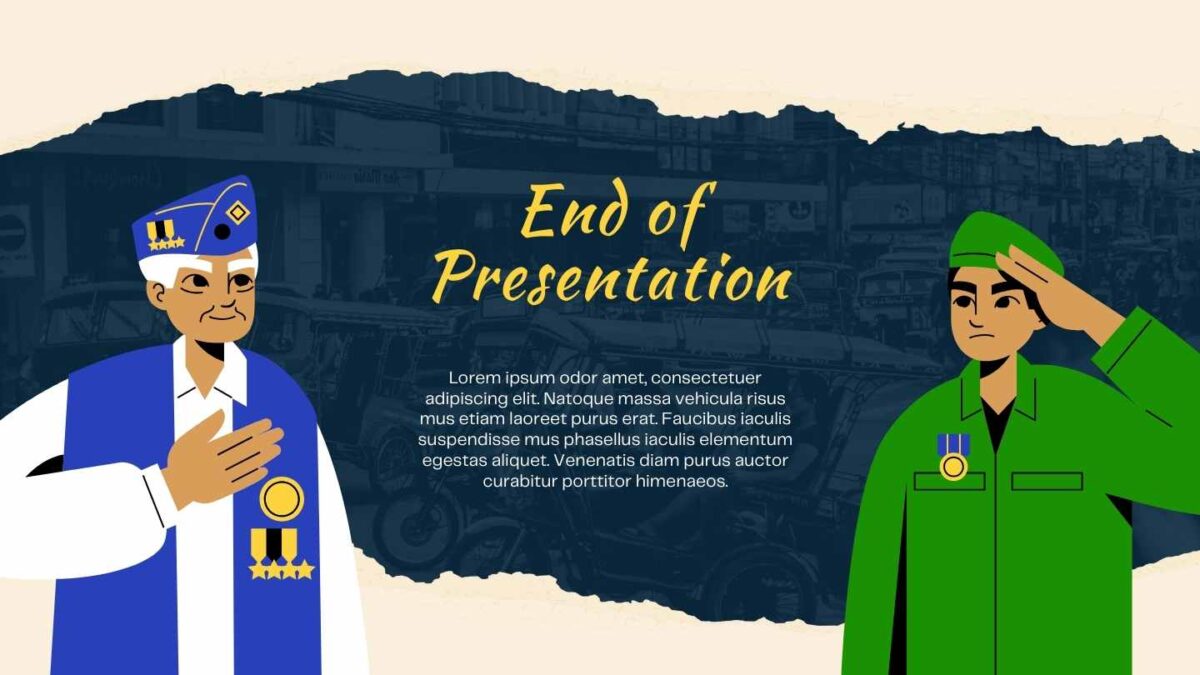
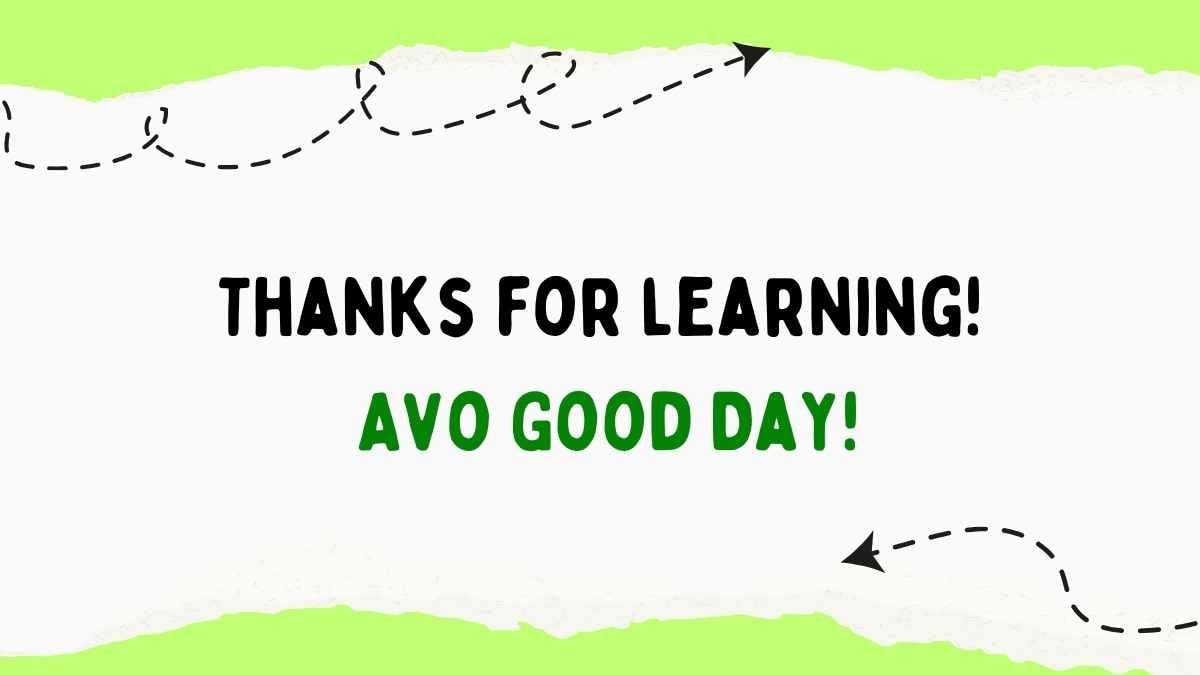
- Includes a short thank you message for the audience
- Wraps up the presentation
Optional slide types and sections include the following:
1) Quote slides
- Features a quote related to the presentation’s topic
2) Question and answer slides
- Invites interaction
- Gauges the audience’s understanding of the topic
- Shows you are open to feedback
3) Brain breaks
- Gives the audience time to rest or recharge in the middle of a presentation
- Refreshes the audience’s attention
4) Engagement slides (polls, quizzes, etc.)
- Gets the audience actively involved in the presentation
- Encourages participation
- Breaks monotony
Delivery
Now that your PowerPoint, Google Slides, or Canva presentation is complete, it’s time for you to work on your delivery. Despite what some people say, there’s more to this part than just conquering your nerves! Let’s get started!
Prep work
1) Practice out loud
Once you’ve worked out a script (again, refrain from reading directly from the presentation), try practicing it out loud. Pretend you’re standing in front of your classmates and teacher, and get to presenting!
2) Get your timing right
While you’re practicing out loud, take note of your pace as you speak. Try to avoid awkward pauses or talking too fast. Otherwise, it might be difficult for the class to keep up with your presentation.
3) Check your tech
Make sure that the device you’ll be using to present your work is technically sound. The last thing you want is for a crucial system update to pop up in the middle of your presentation!
During your presentation
1) Speak audibly
Your voice should be loud and clear enough for your classmates in the back of the classroom. If people can’t hear you, they can’t follow your ideas, no matter how great your slides are.
2) Use gestures
Your hands can be used to emphasize key points or ideas. Gestures also convey confidence and add a layer of engagement to your presenting style.
Use open and natural movements like pointing to visuals, counting with your fingers, and opening your arms when introducing ideas.
3) Use stories, examples, and humor
Add personal anecdotes, relatable examples, or a bit of humor if you feel that doing so will help illustrate your points.
4) Stay on topic
While injecting some humor or personal experiences into your presentation can be helpful, remember not to stray too far off-topic. Your goal is to deliver your presentation’s message clearly and concisely.
5) Engage with the audience
Get your classmates involved by asking them open-ended questions related to your presentation topic. Respond to puzzled faces by opening the floor up to questions.
Wrapping up
Ending your presentation isn’t as simple as flashing a closing slide on the screen. Well, at least not if you’re trying to avoid closing things in an abrupt fashion. Here’s what you need to do:
1) Recap key points
At the end of your presentation, make sure to walk the audience through the most crucial points and ideas discussed. This is aside from including a summary slide toward the end of your presentation.
2) Invite questions
Always avoid wrapping your presentation with unanswered questions from the audience. If possible or permitted, provide your contact details or useful resources on a slide toward the end of your presentation. This will allow members of the audience to ask follow-up questions or conduct their own research.
3) Thank the audience
Last but not least, don’t forget to thank the audience for their time and attention!
Sample presentations
Below you’ll find a handful of sample class presentations that tick all the right boxes. Study each one and take note of what makes them stand out. If you think it will help, you can try practicing the tone and volume of your delivery using these examples, too!
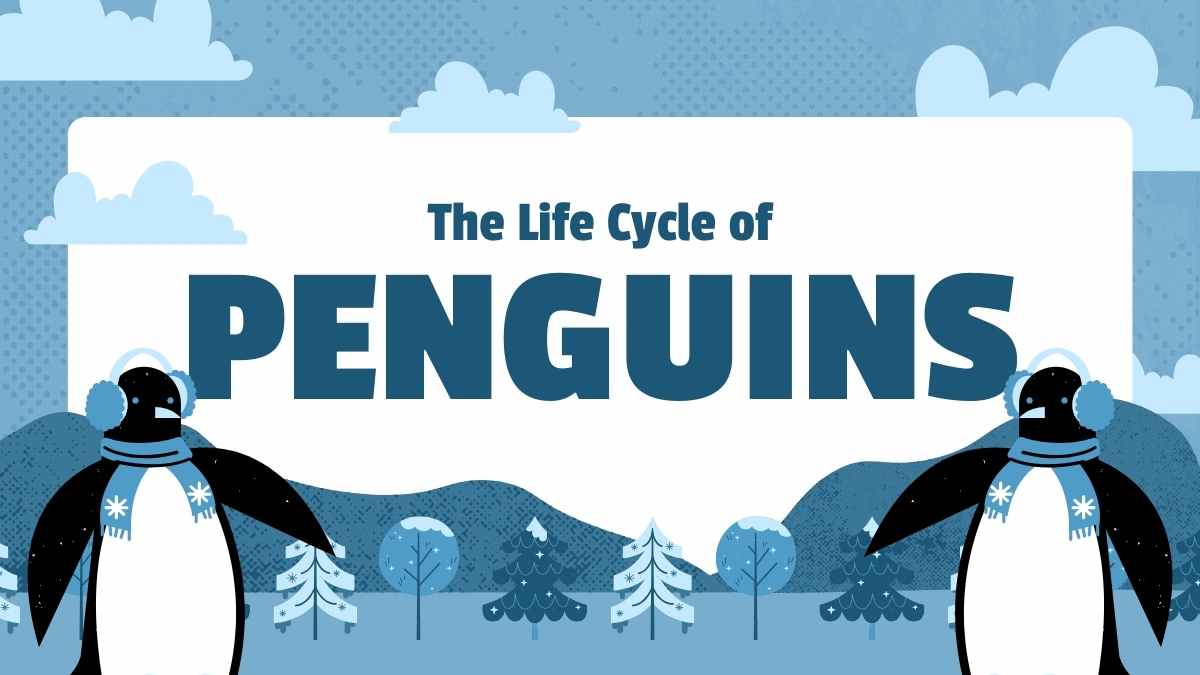

Key takeaways
No shortcuts
Take your time and put in the effort, regardless of your presentation’s topic. Conduct your research diligently and, just as importantly, put in the proper prep work to ensure your presentation goes without a hitch!
Delivery is key
Your delivery is just as, if not more, important than the presentation’s contents itself. Make sure to practice your tone and gauge the volume of your voice accordingly. Try to incorporate hand gestures when possible, and throw in some personal anecdotes or humor when appropriate as well.