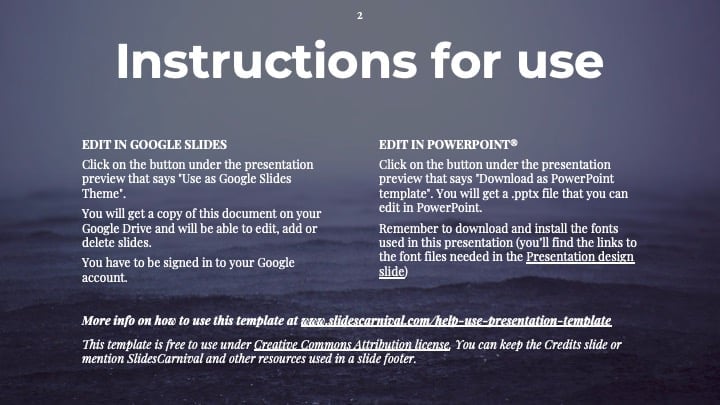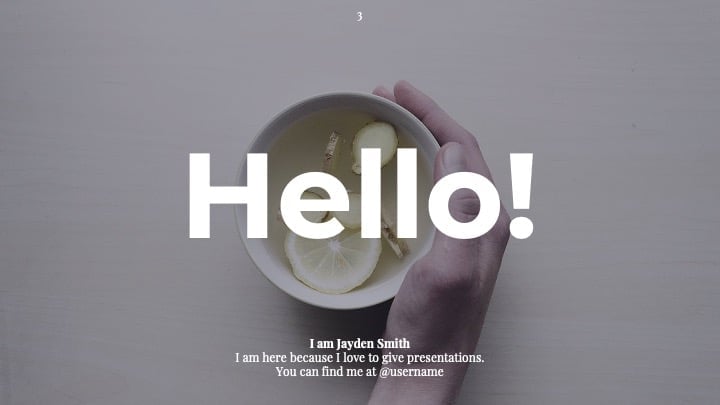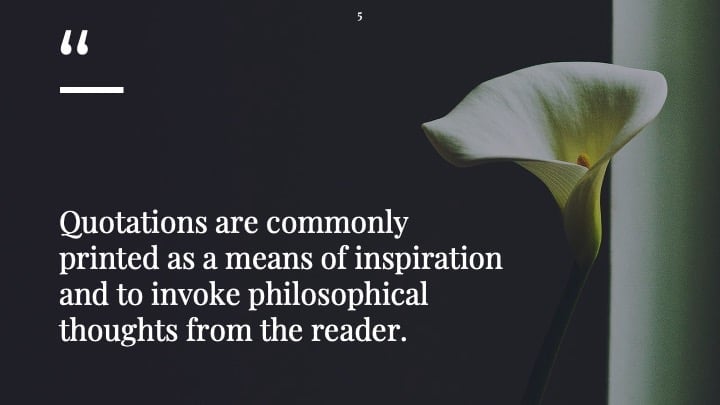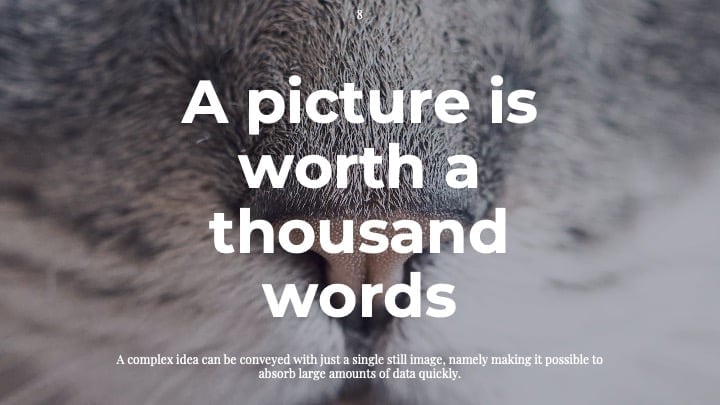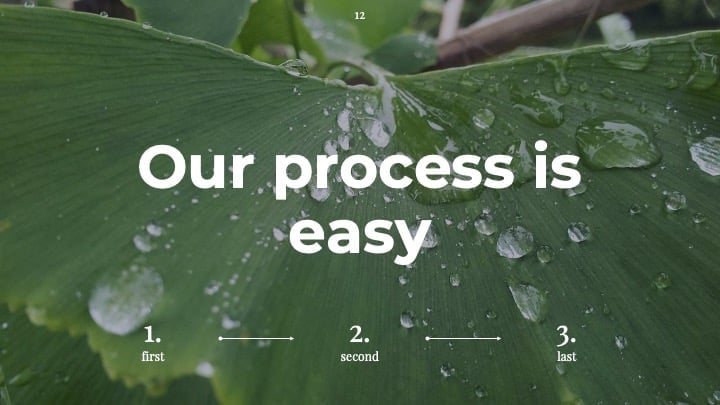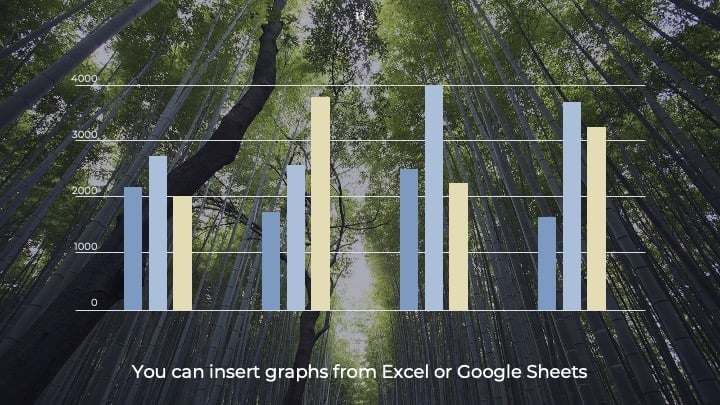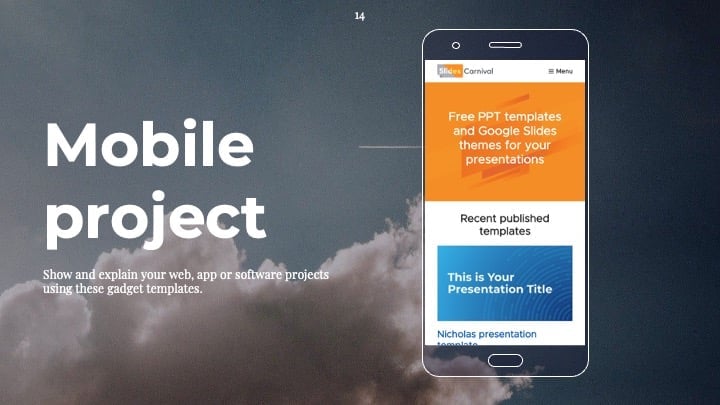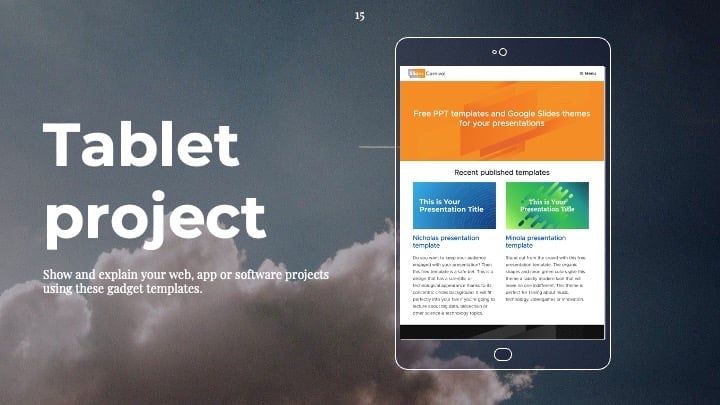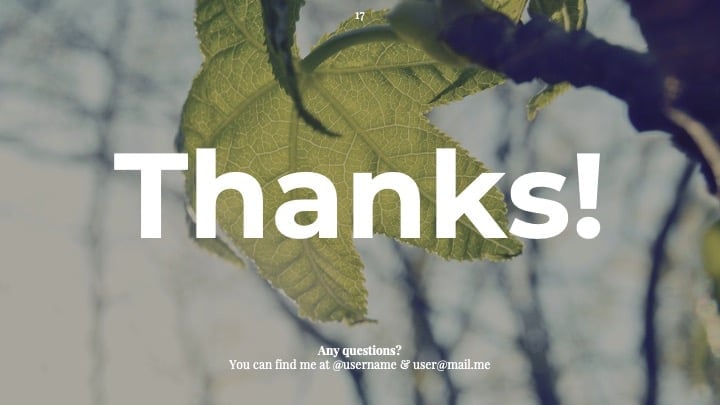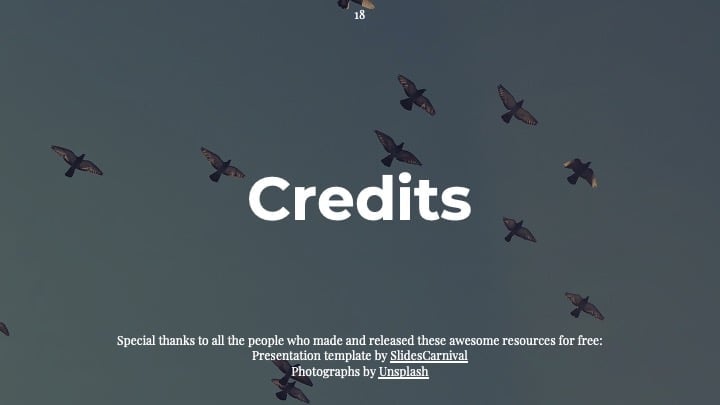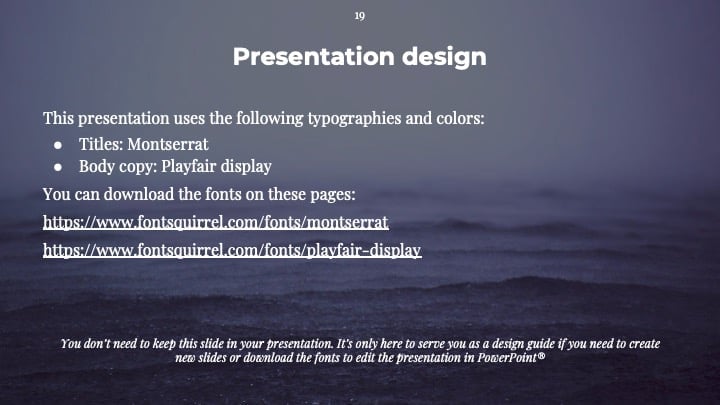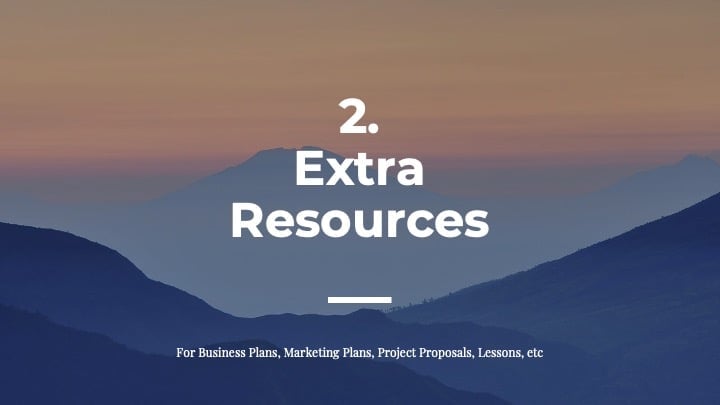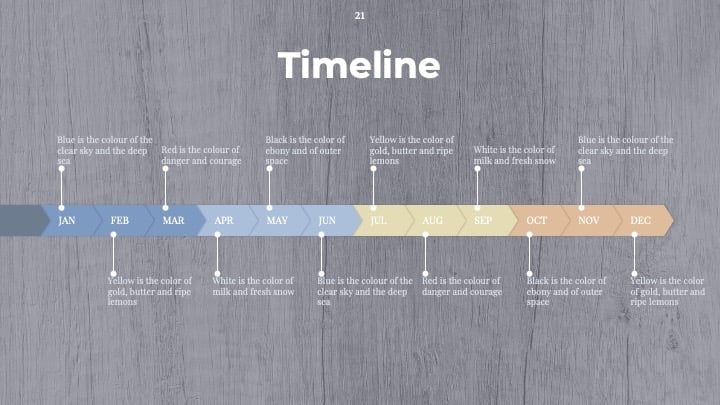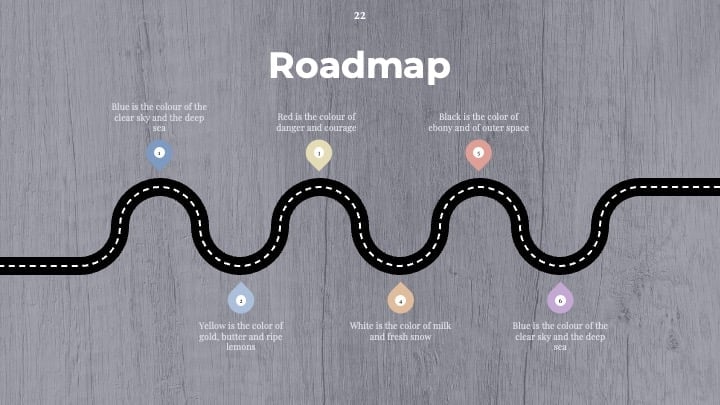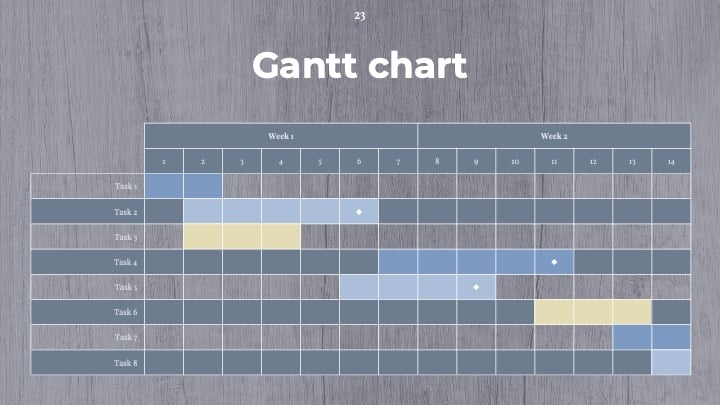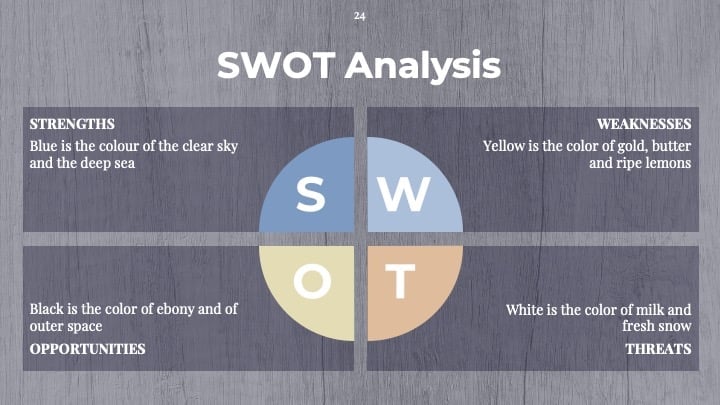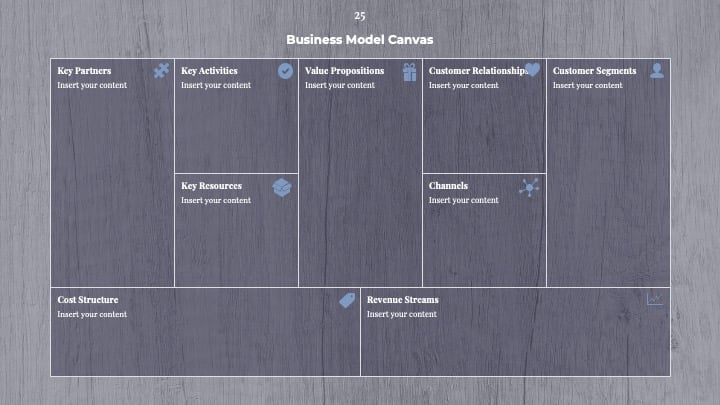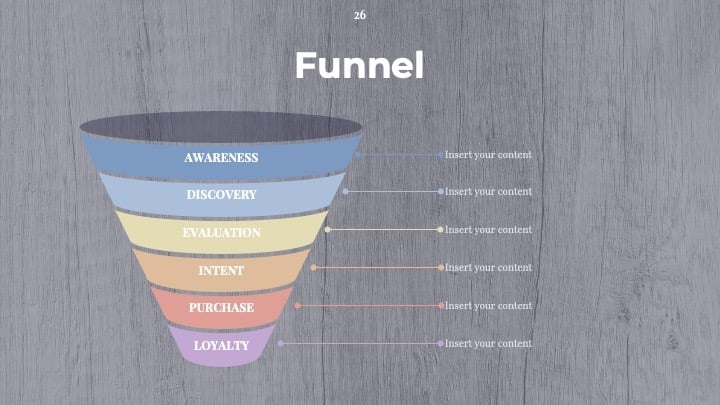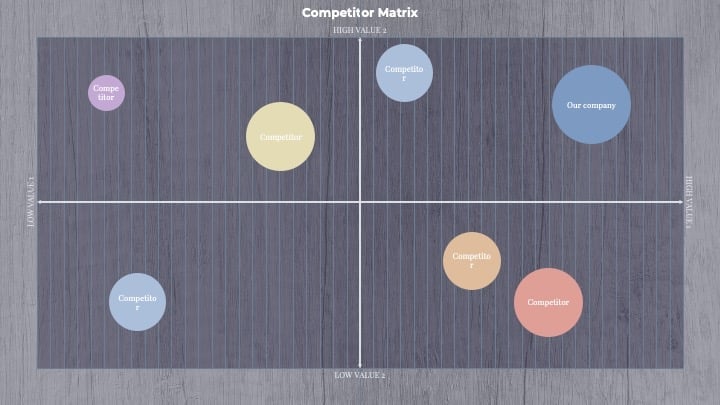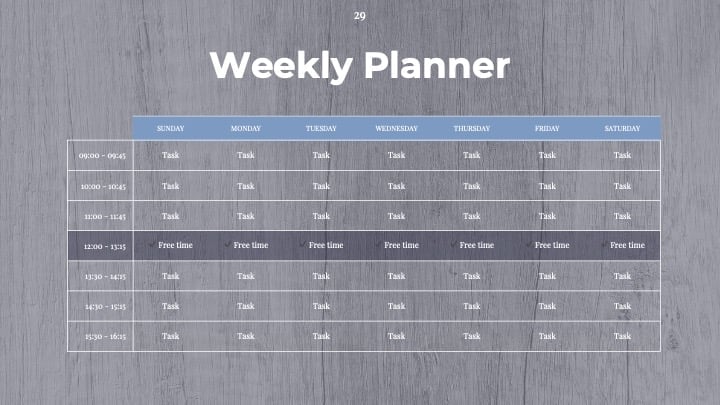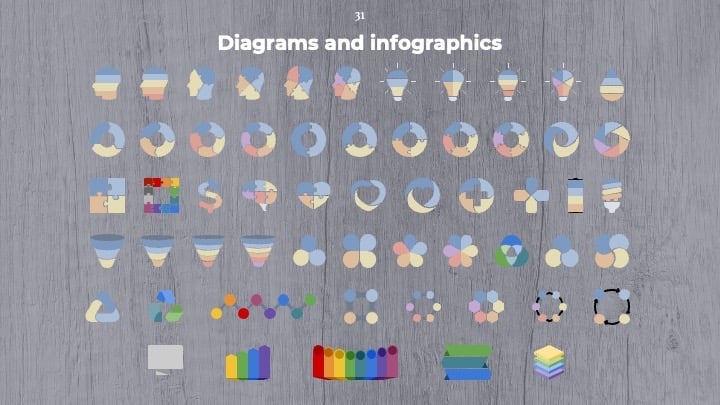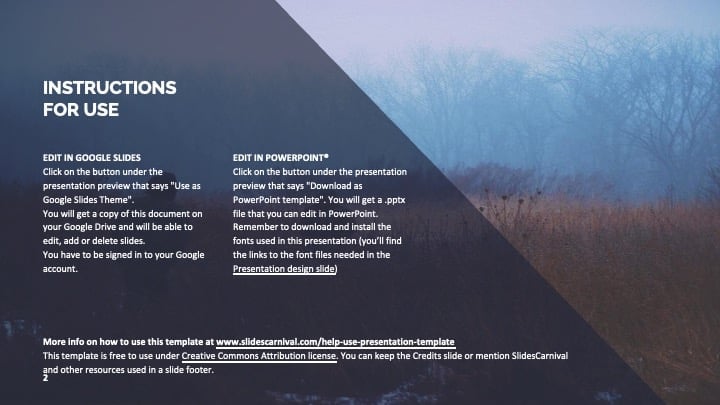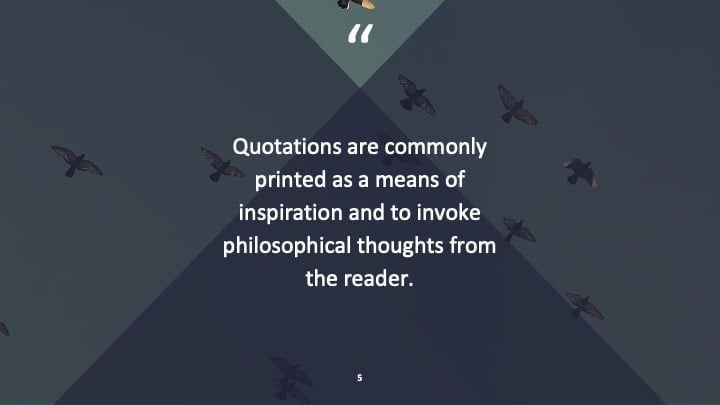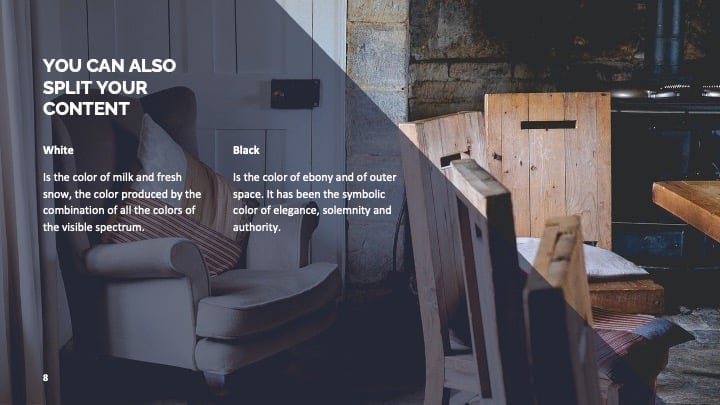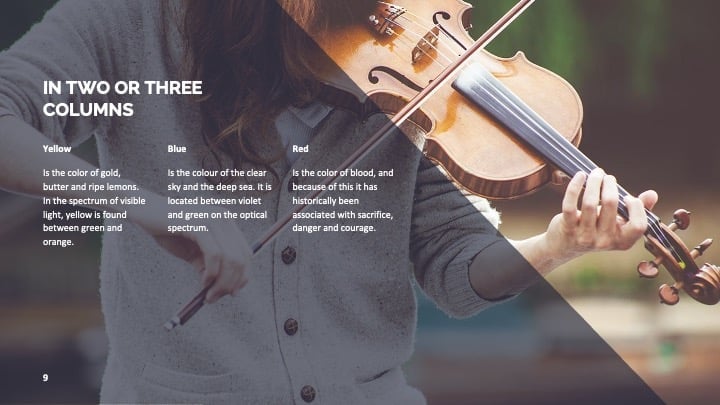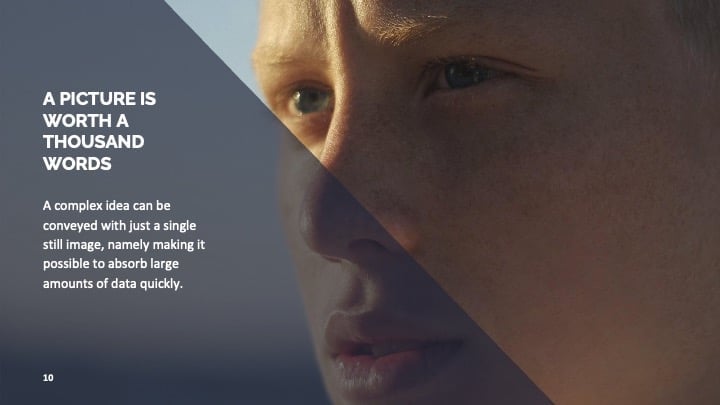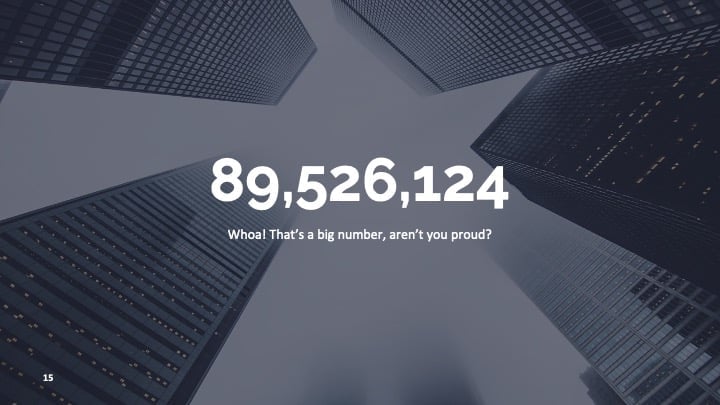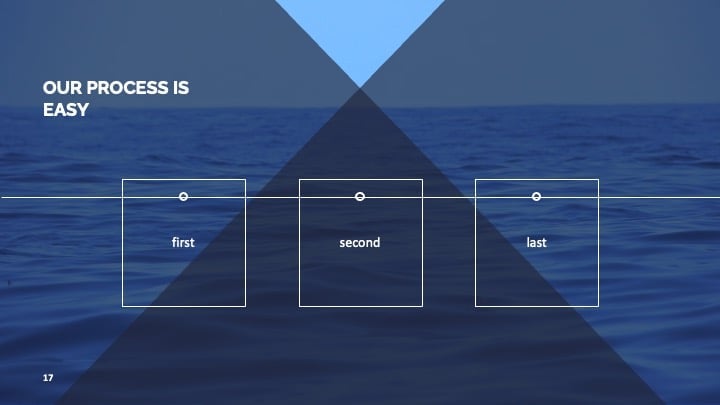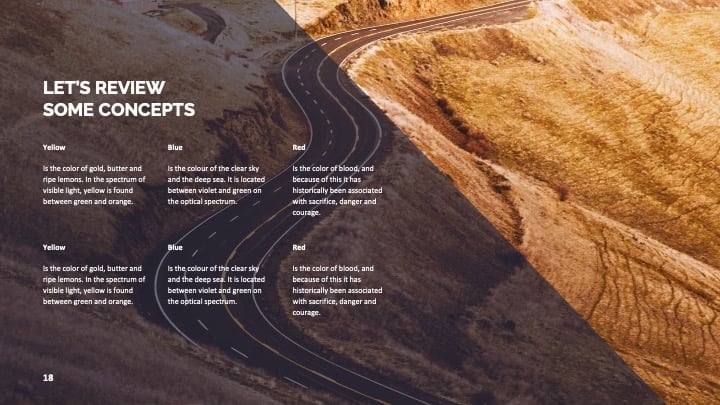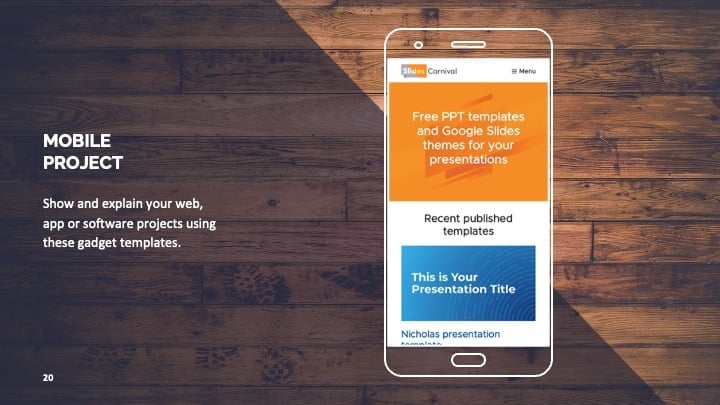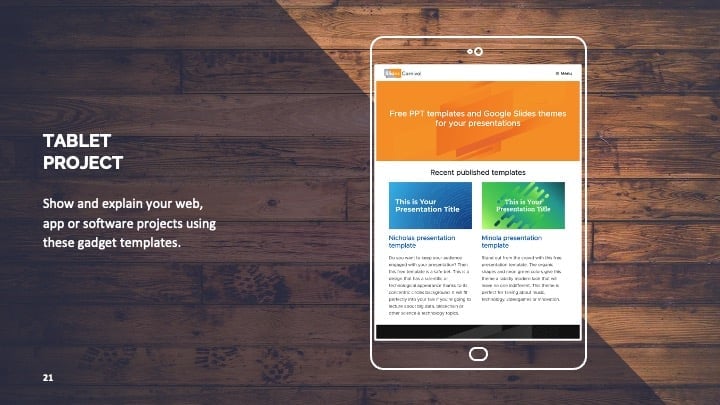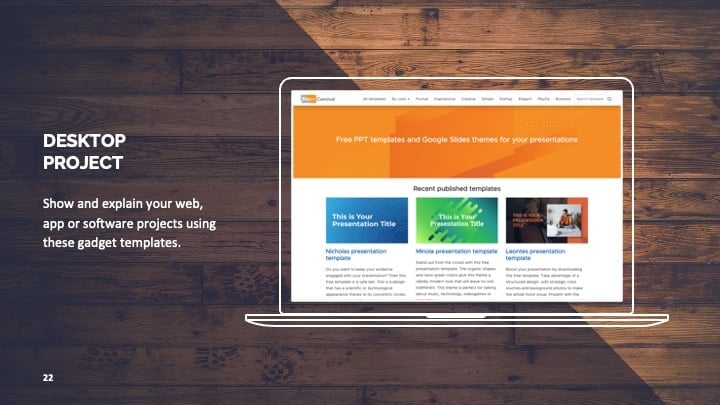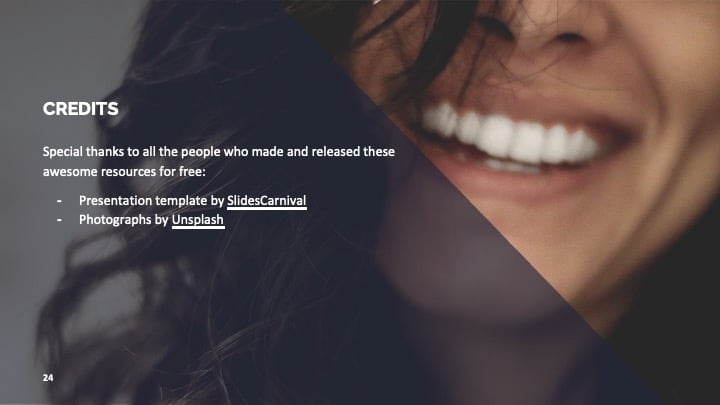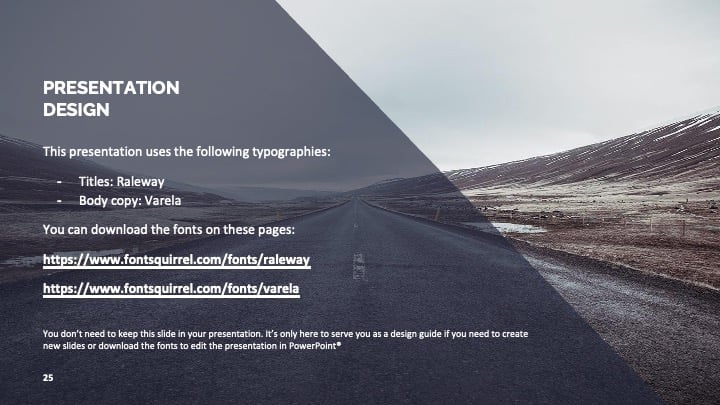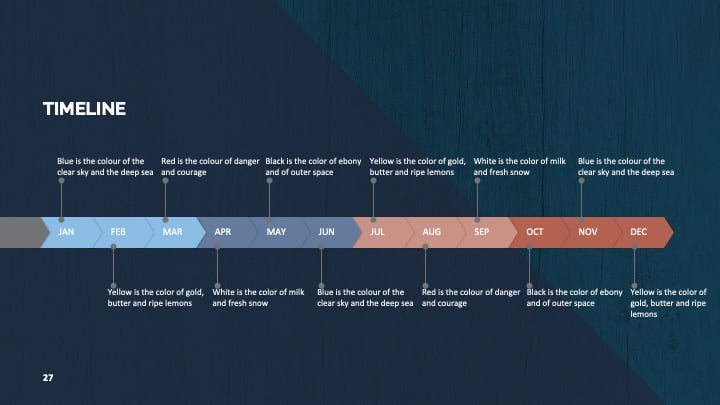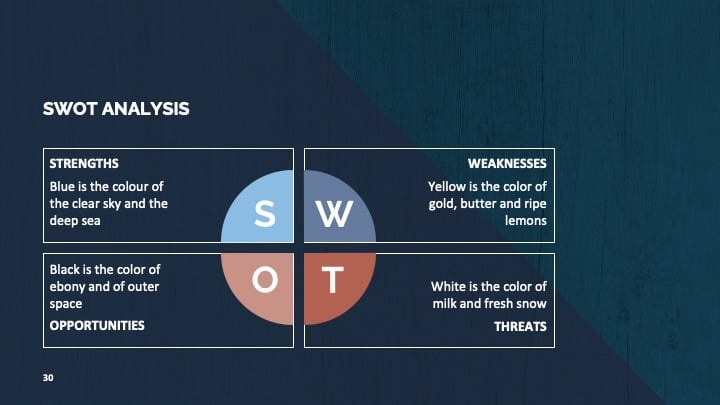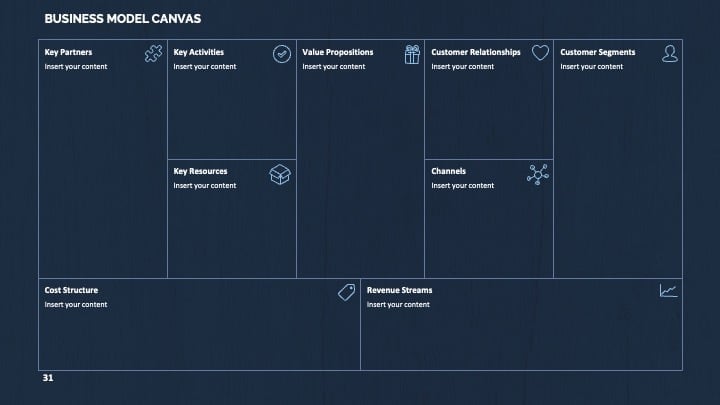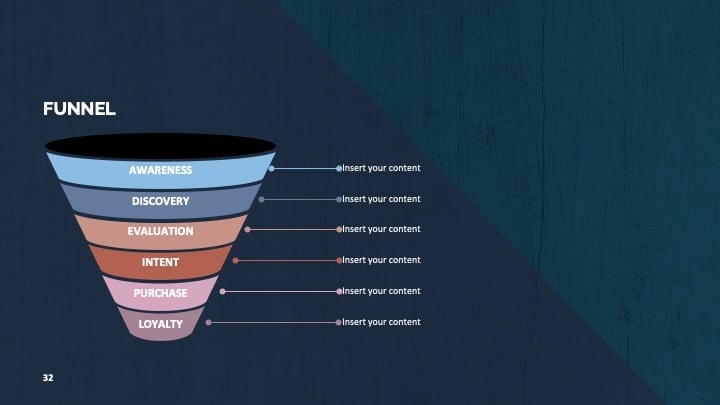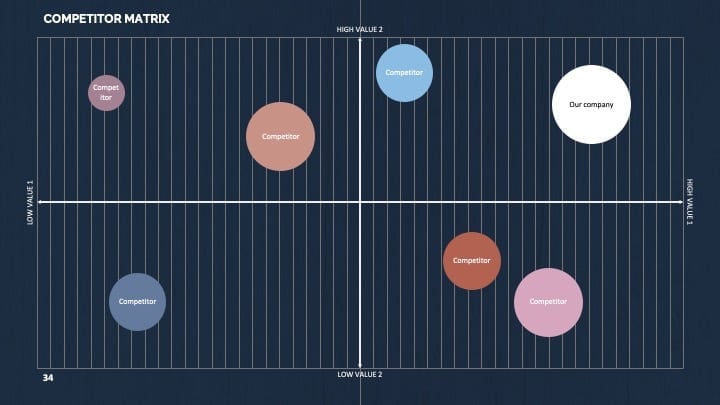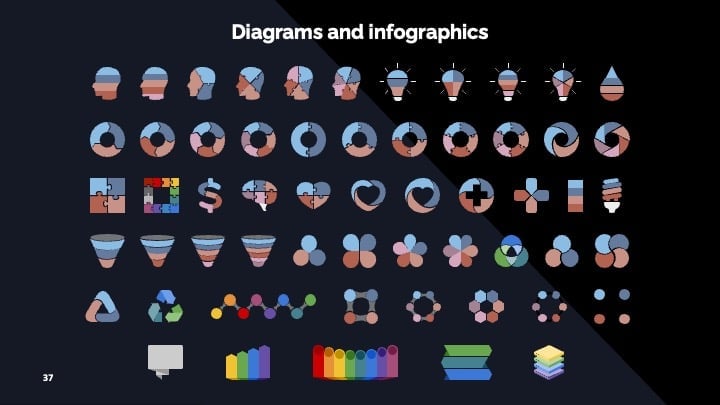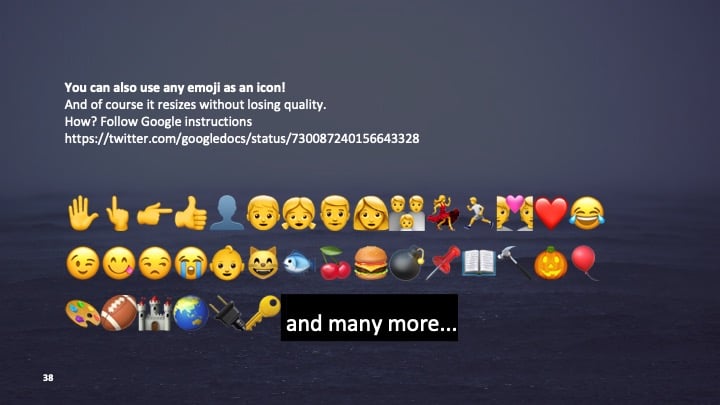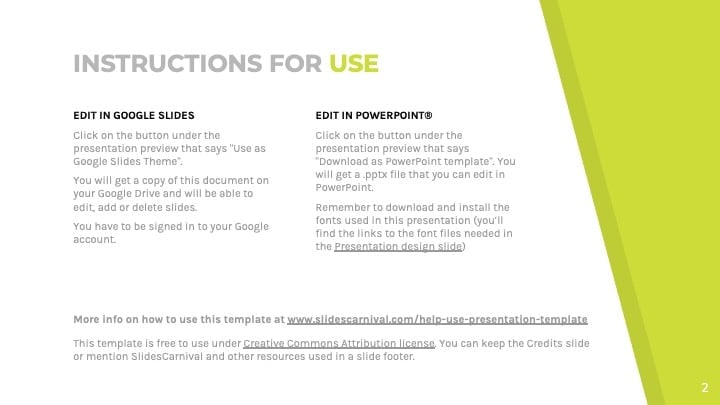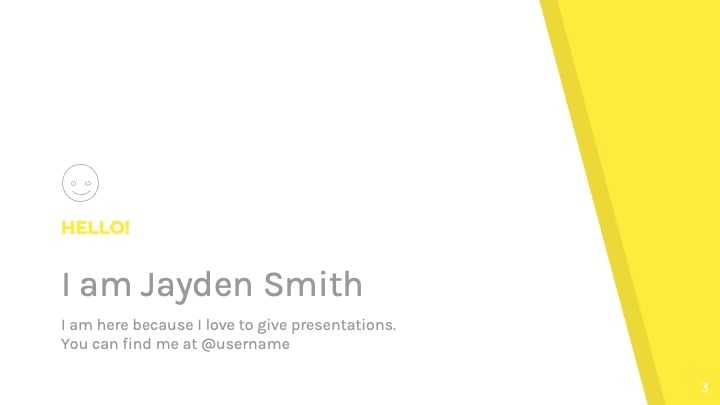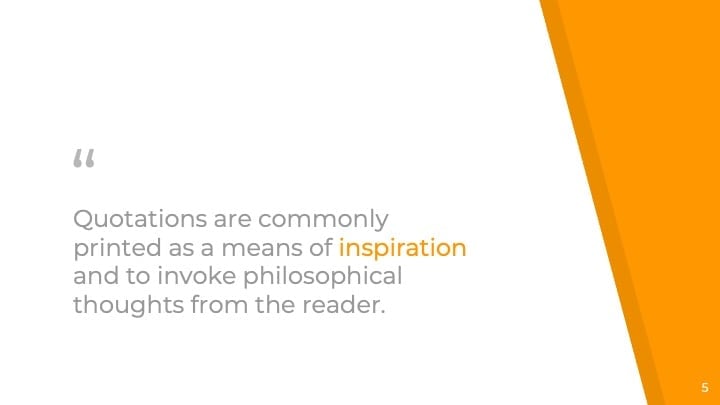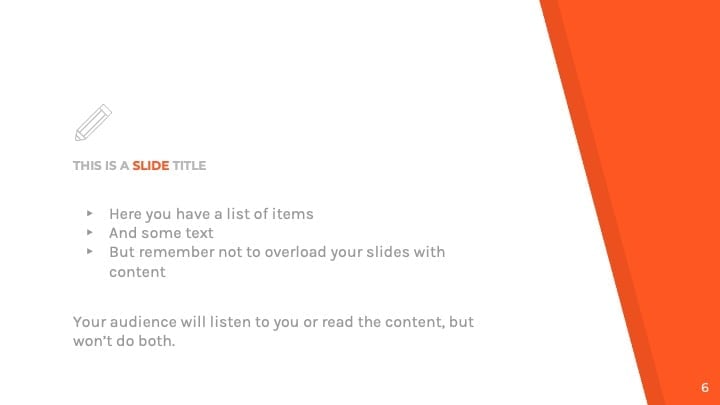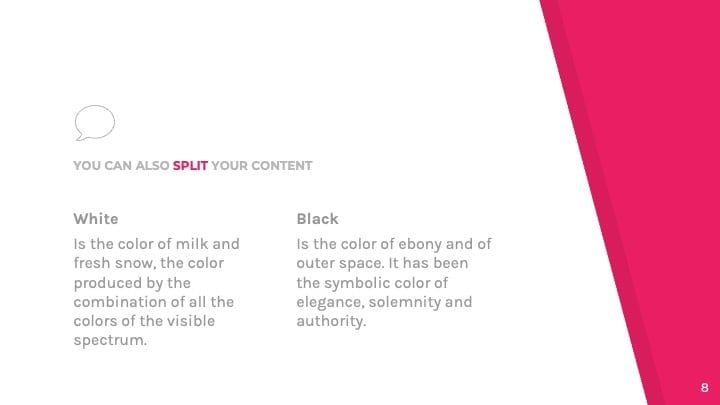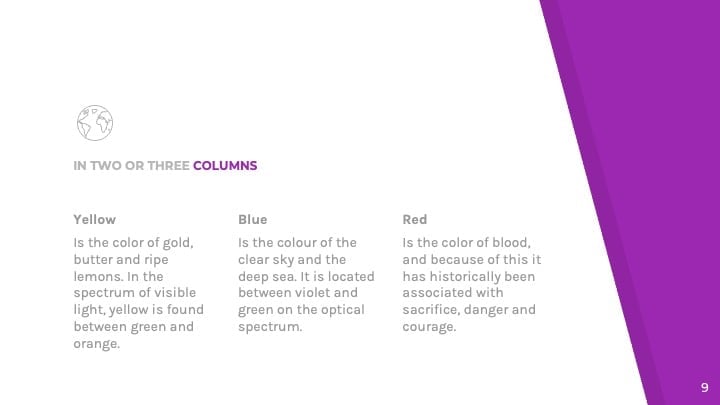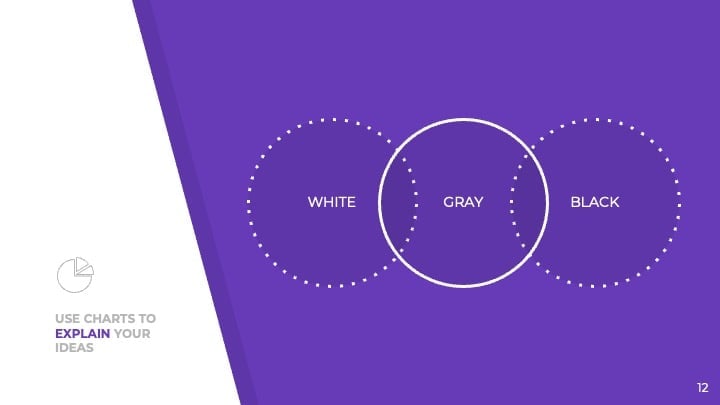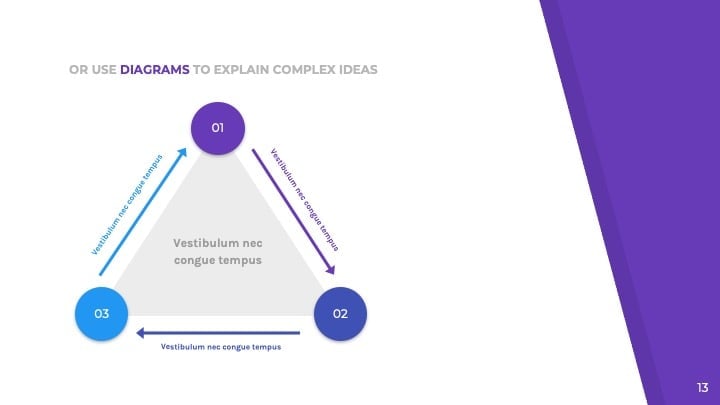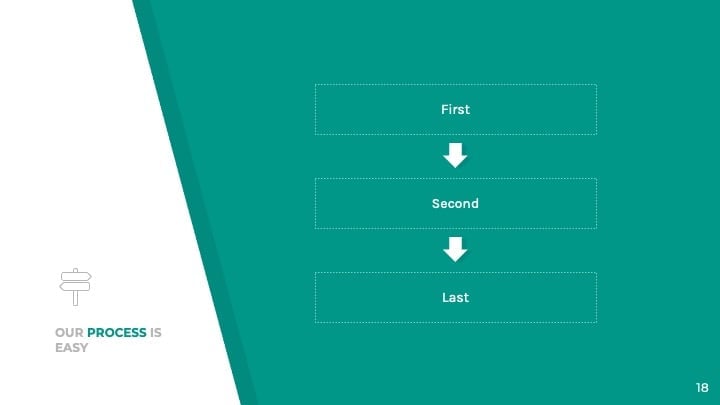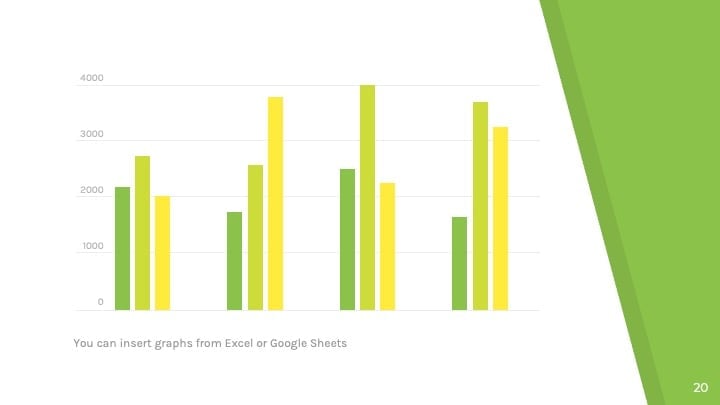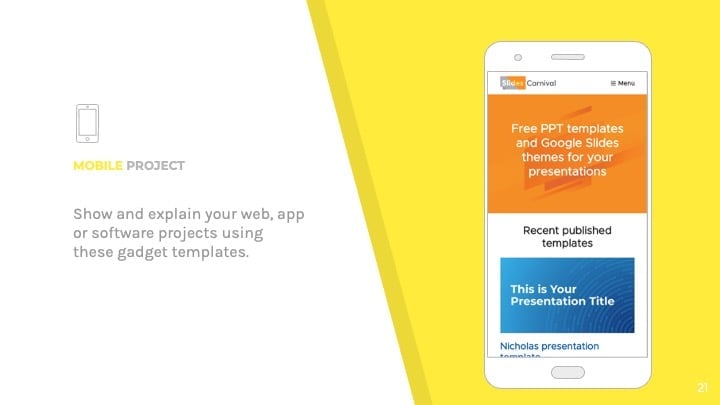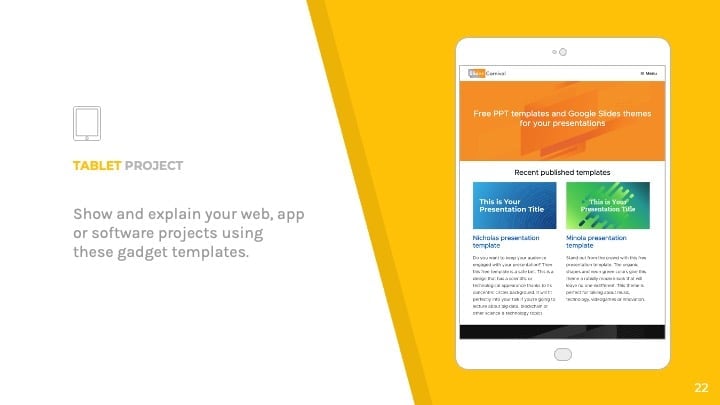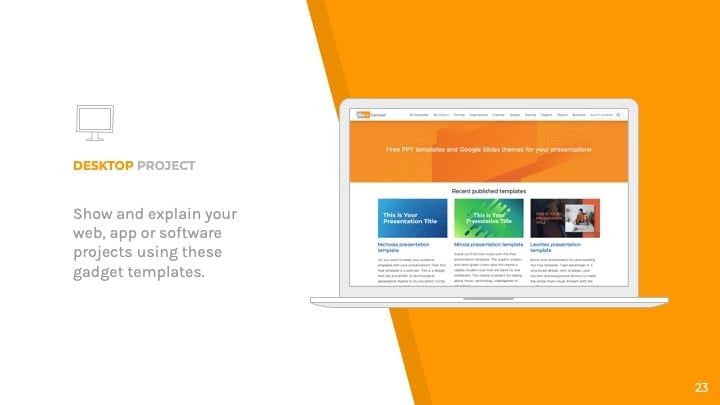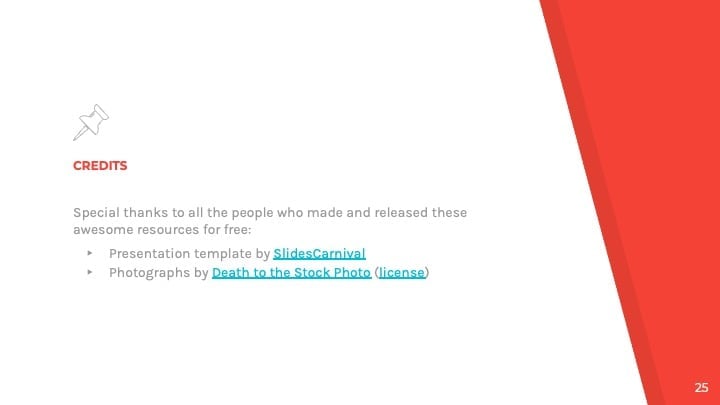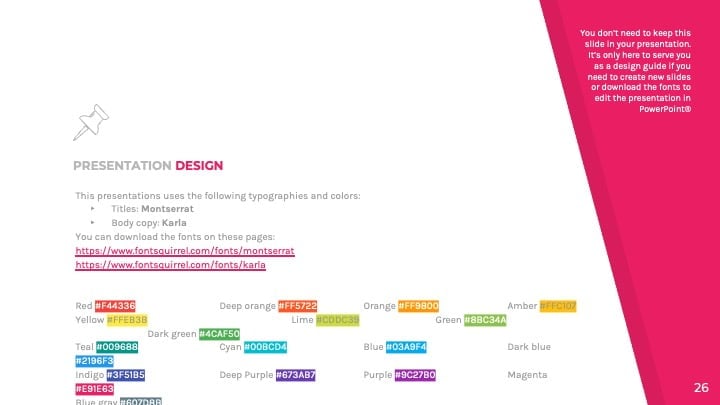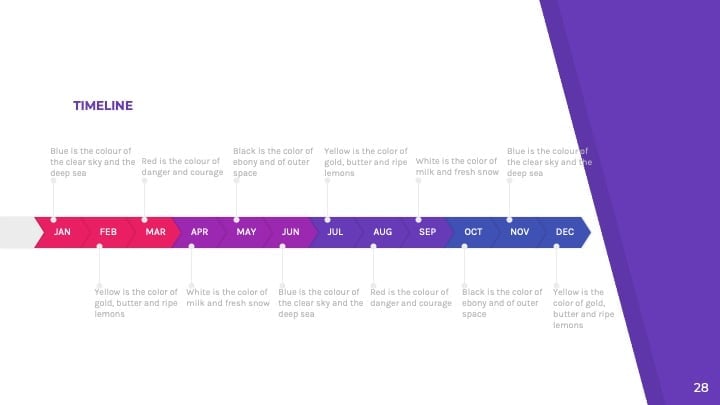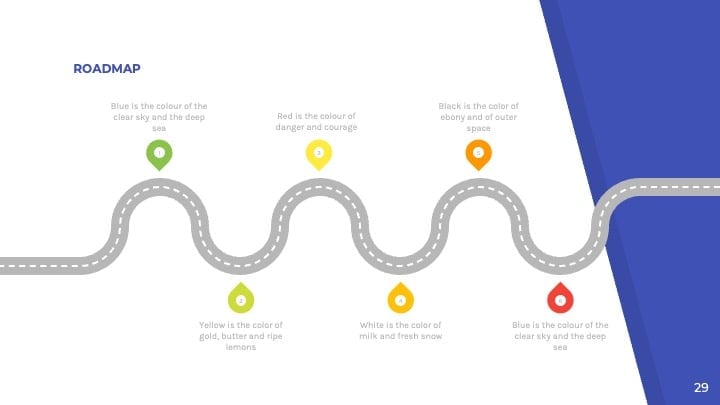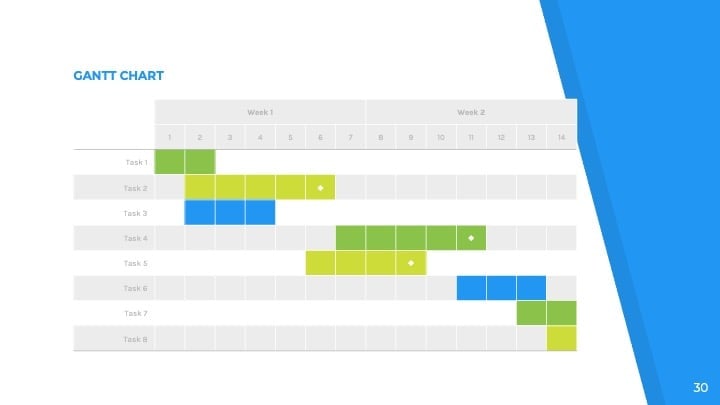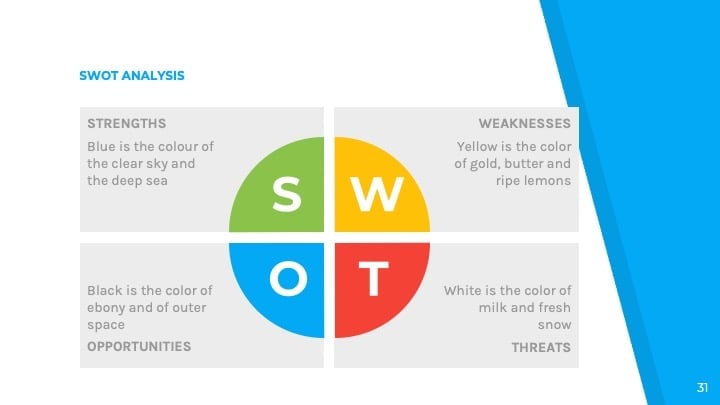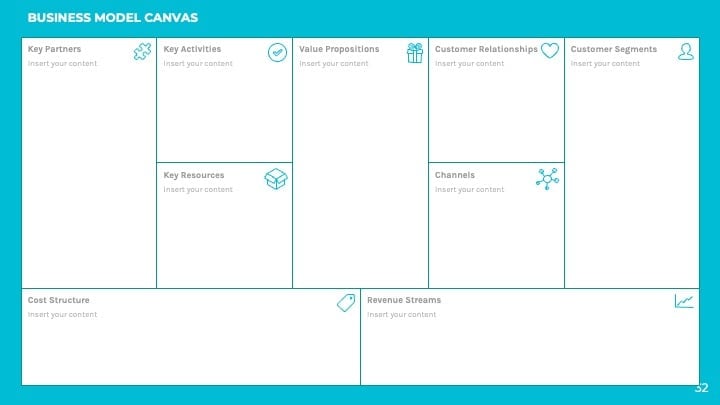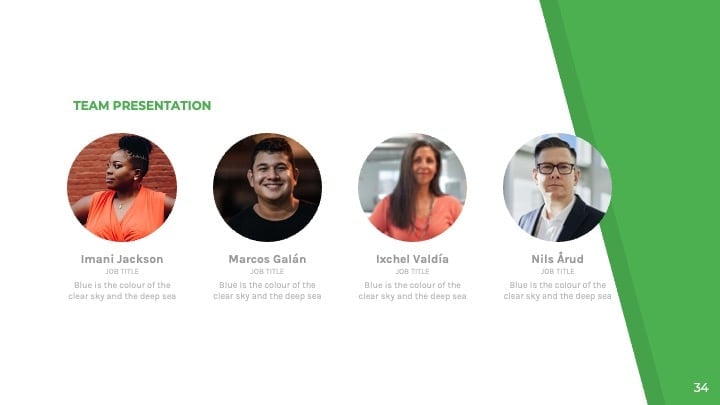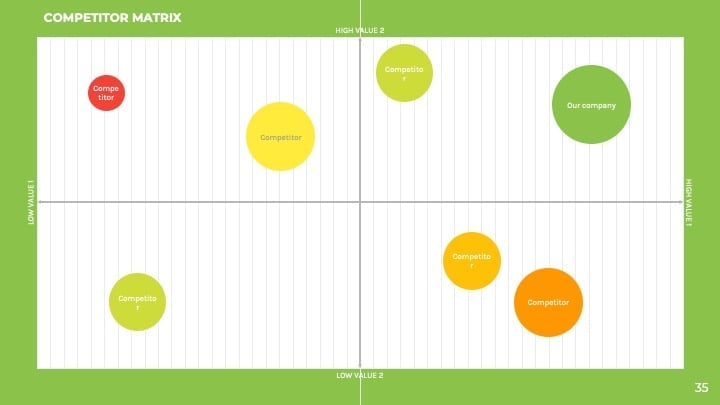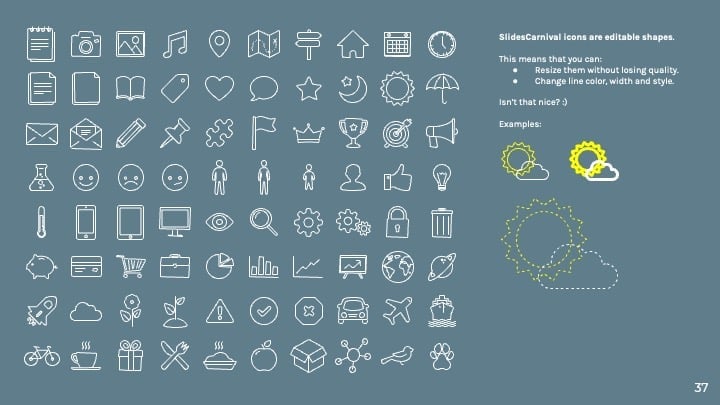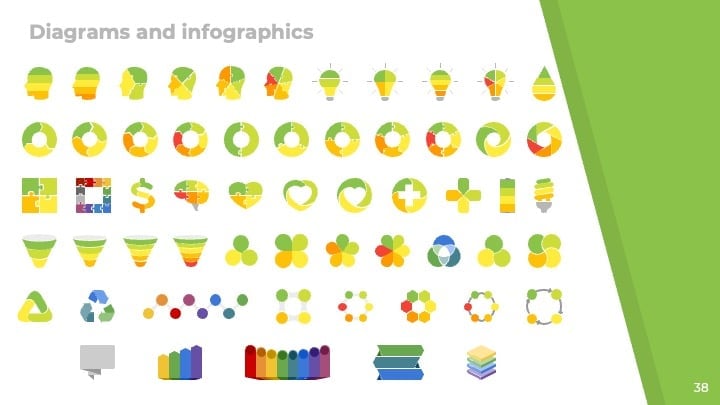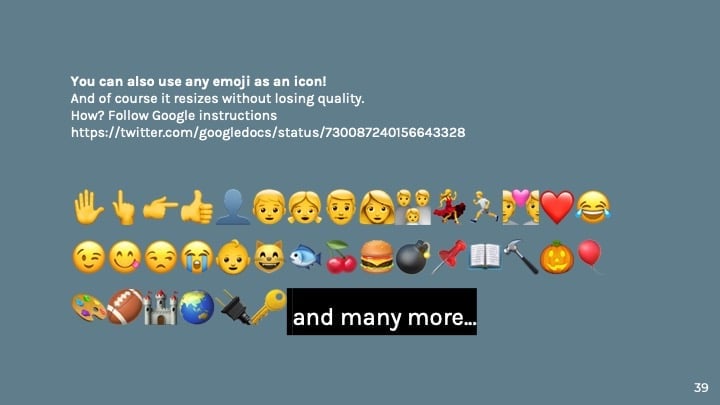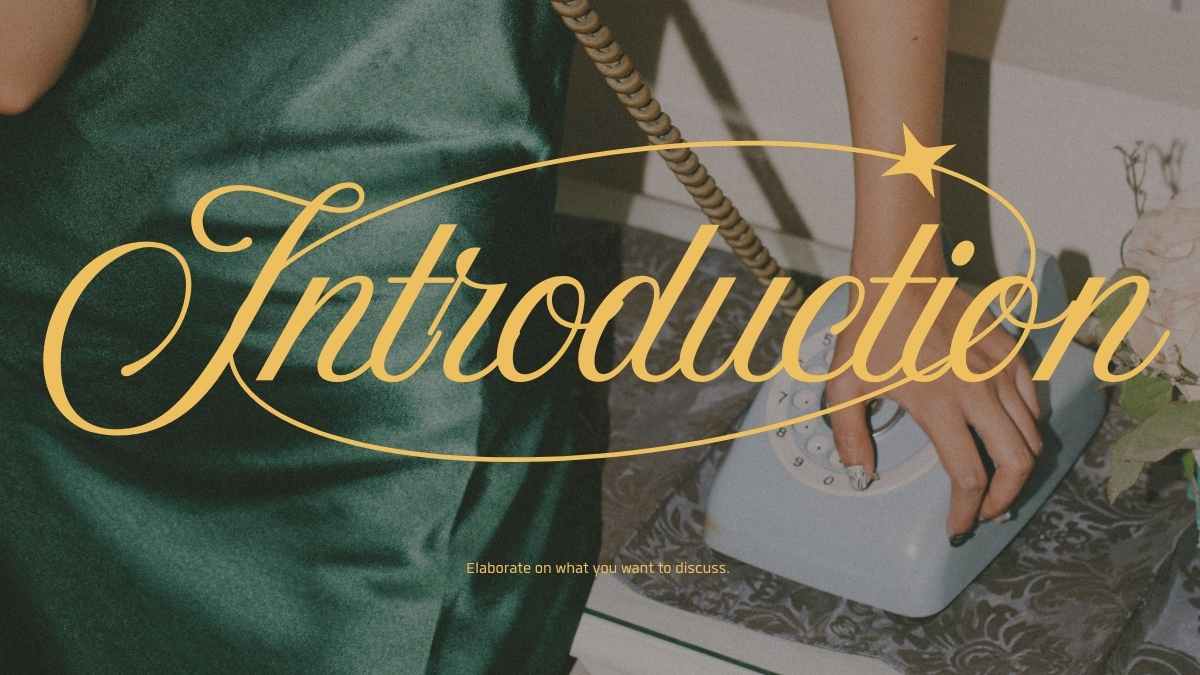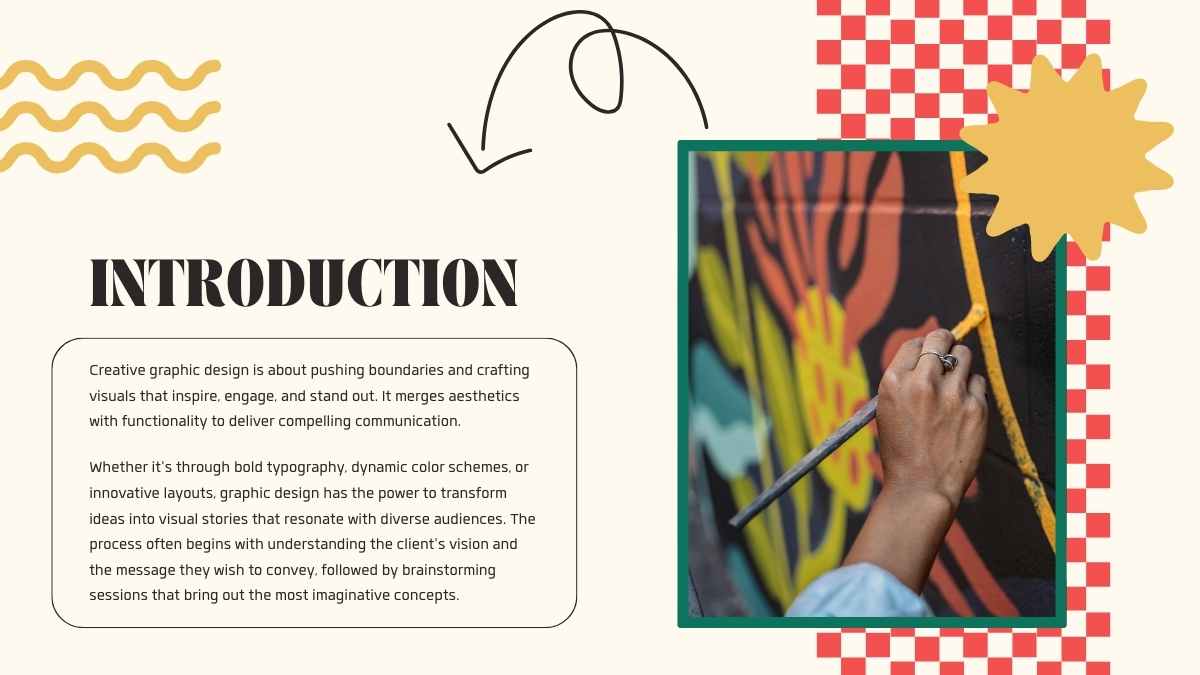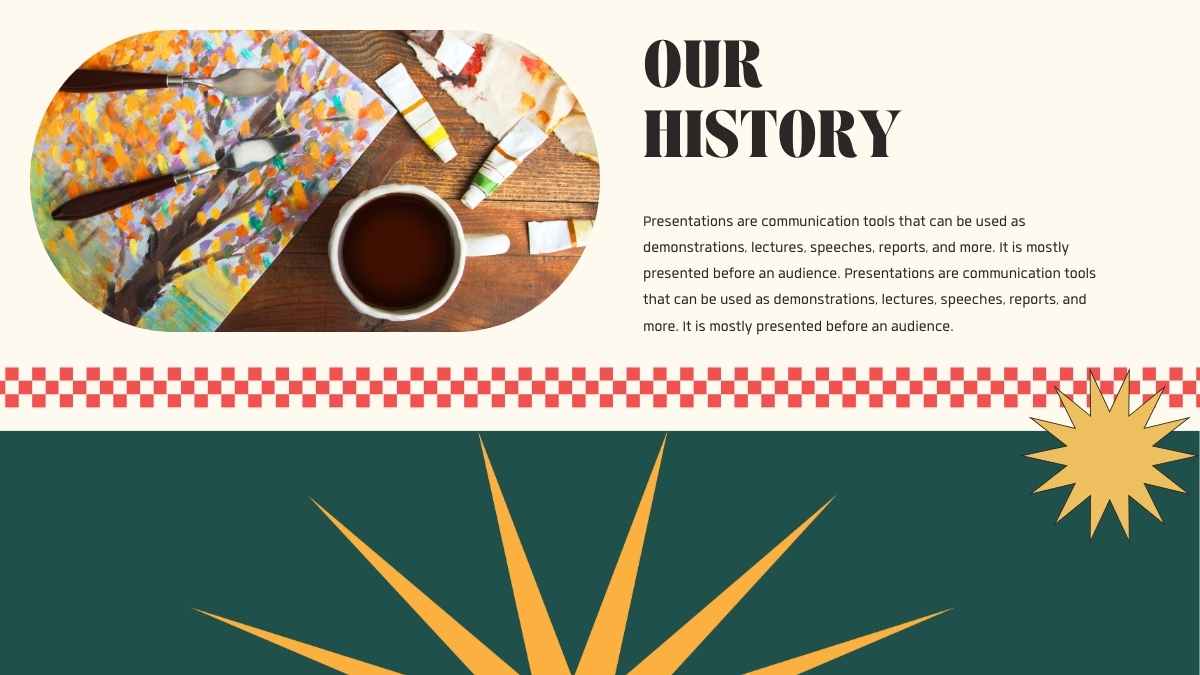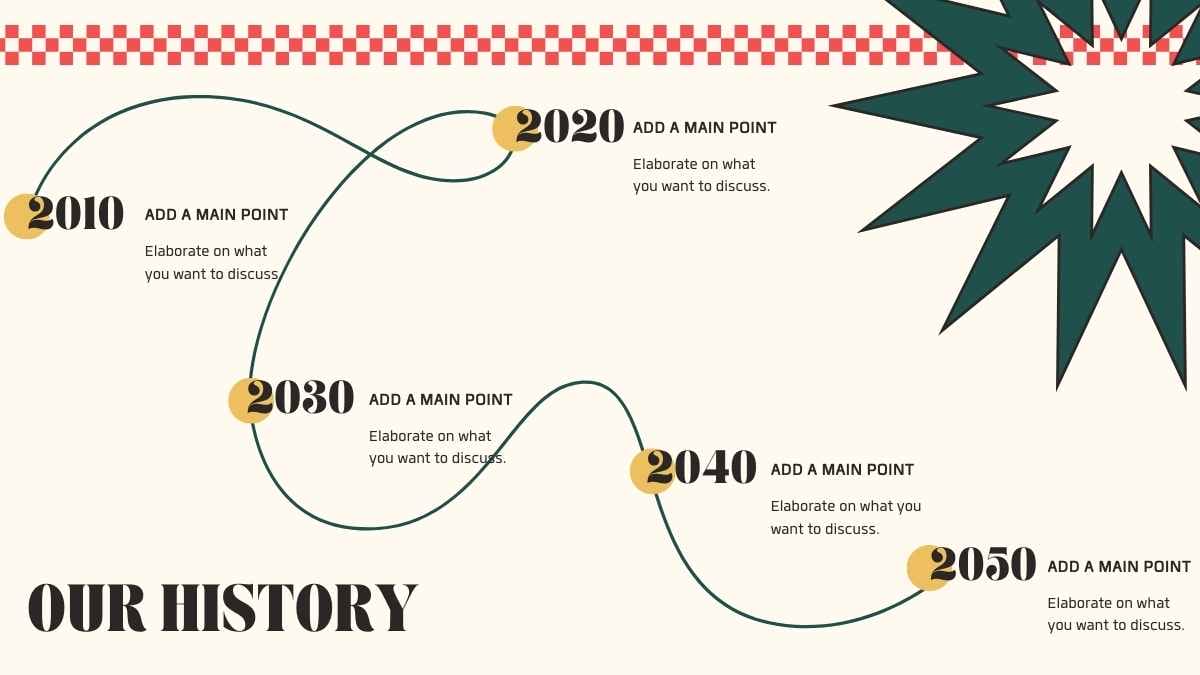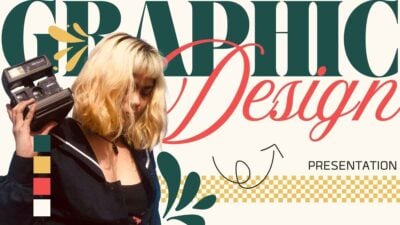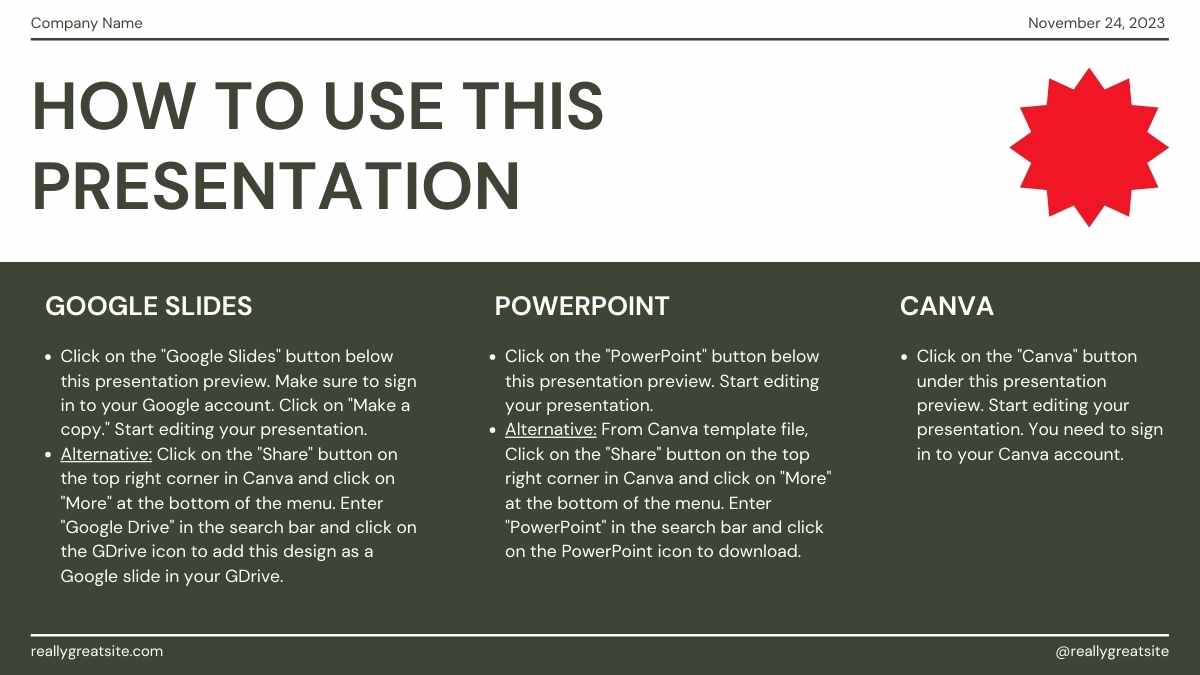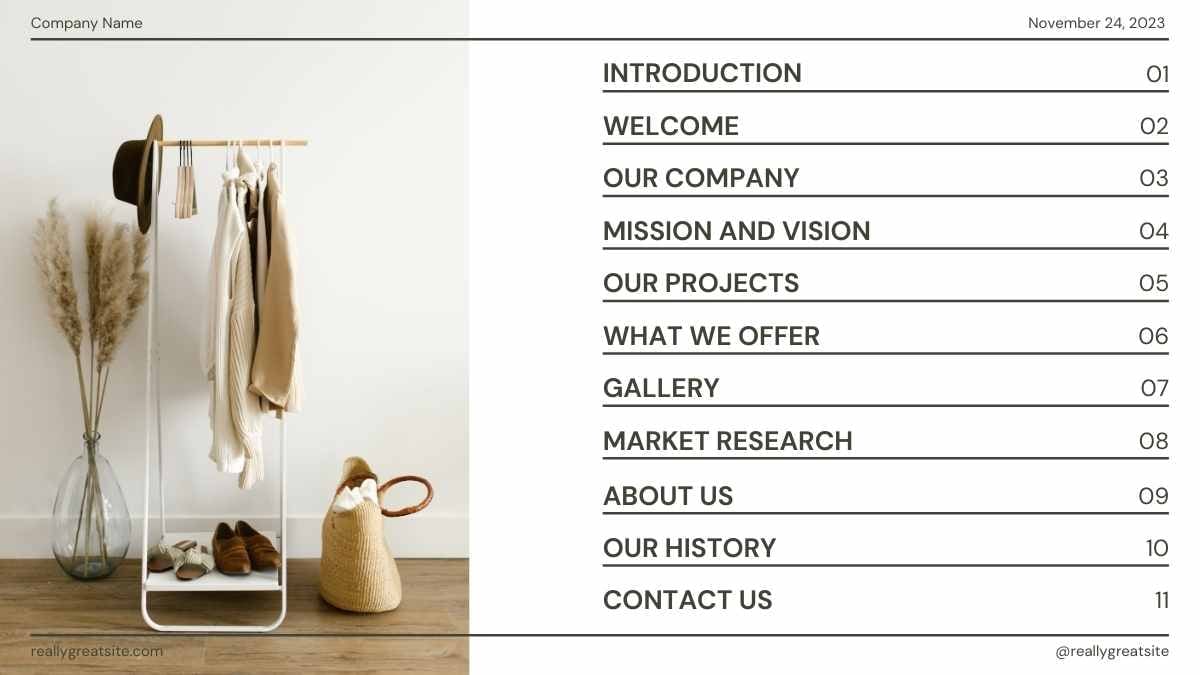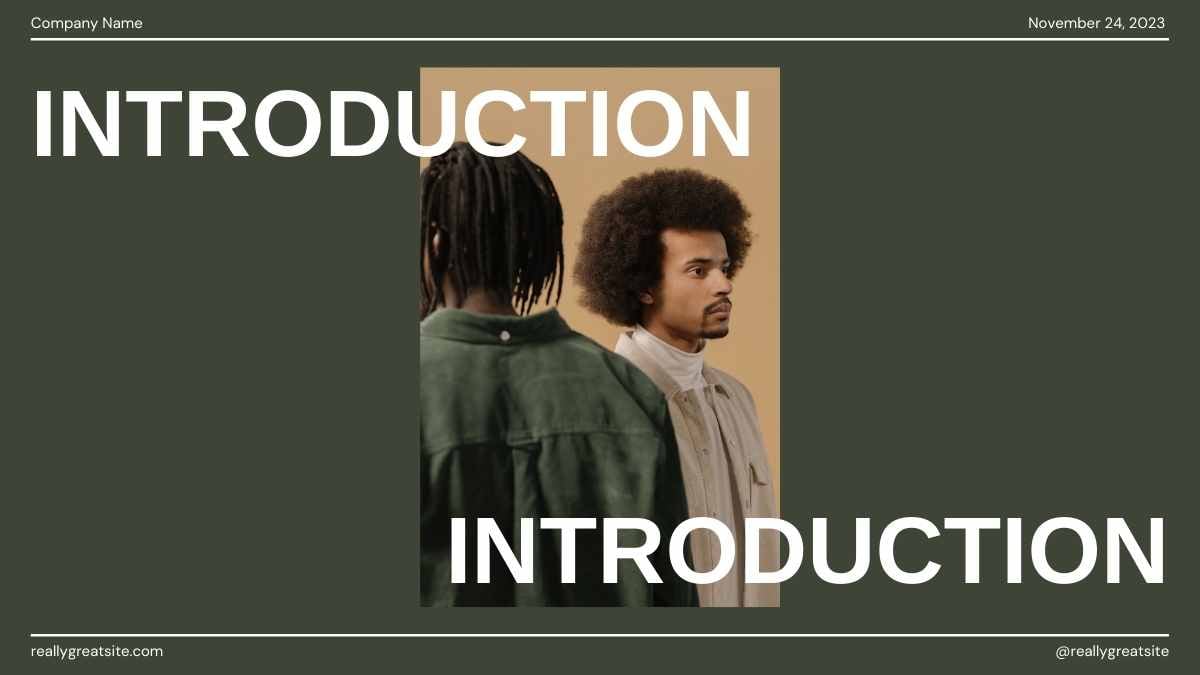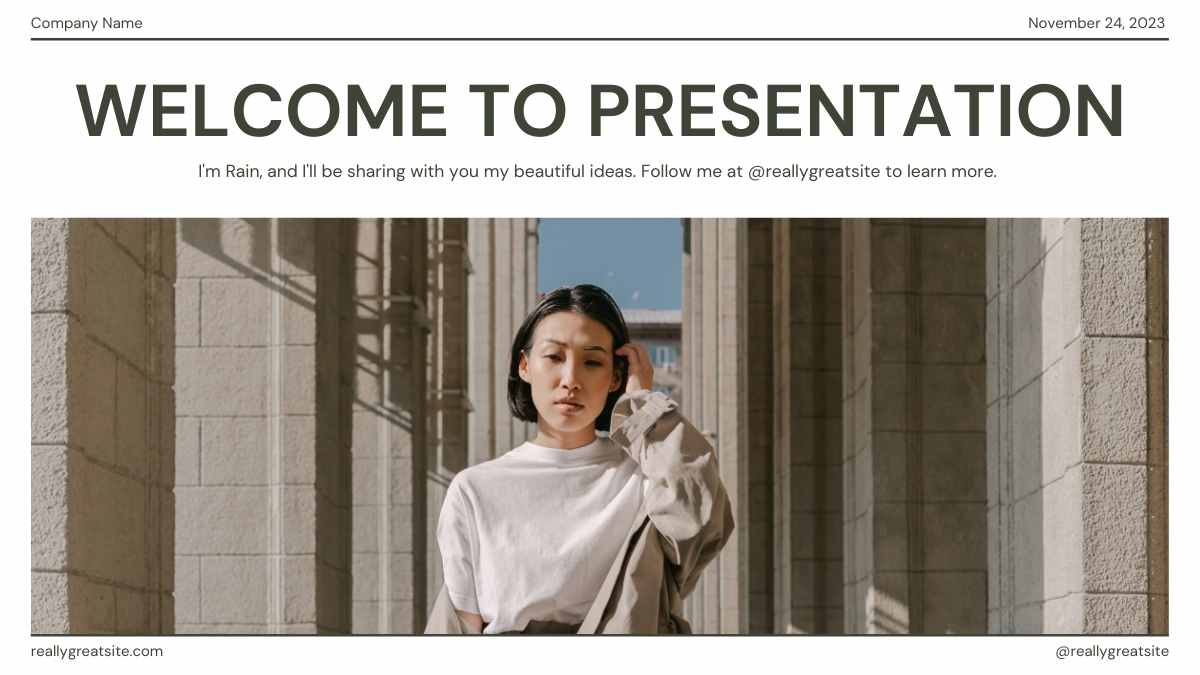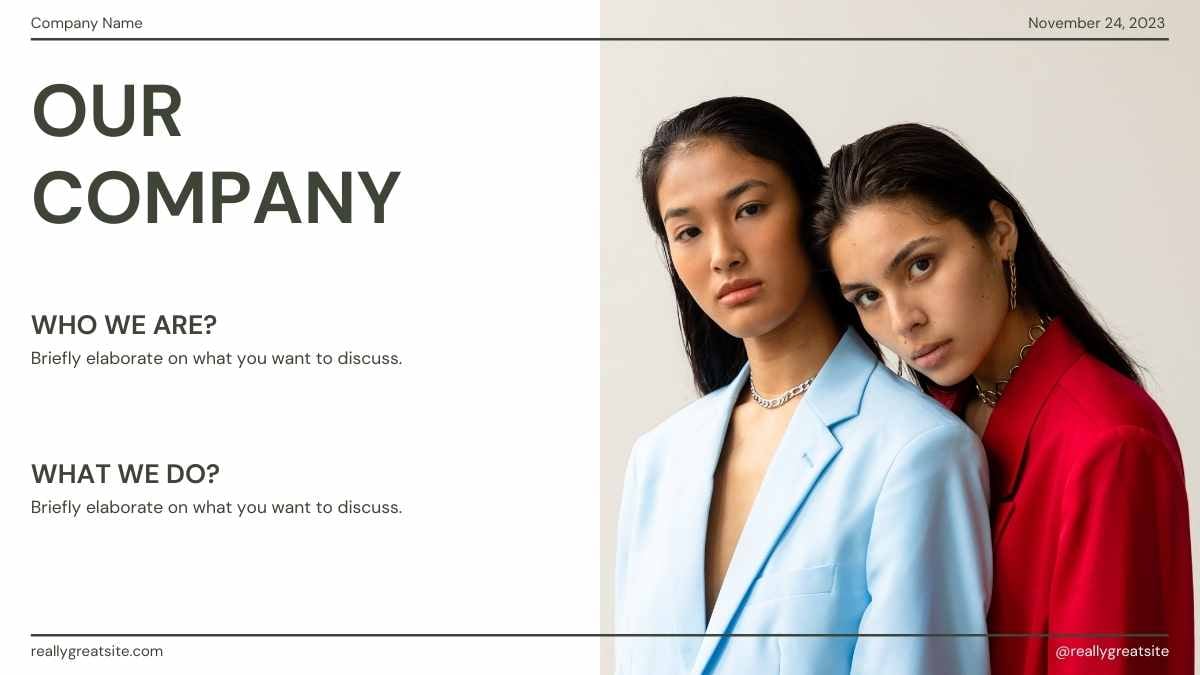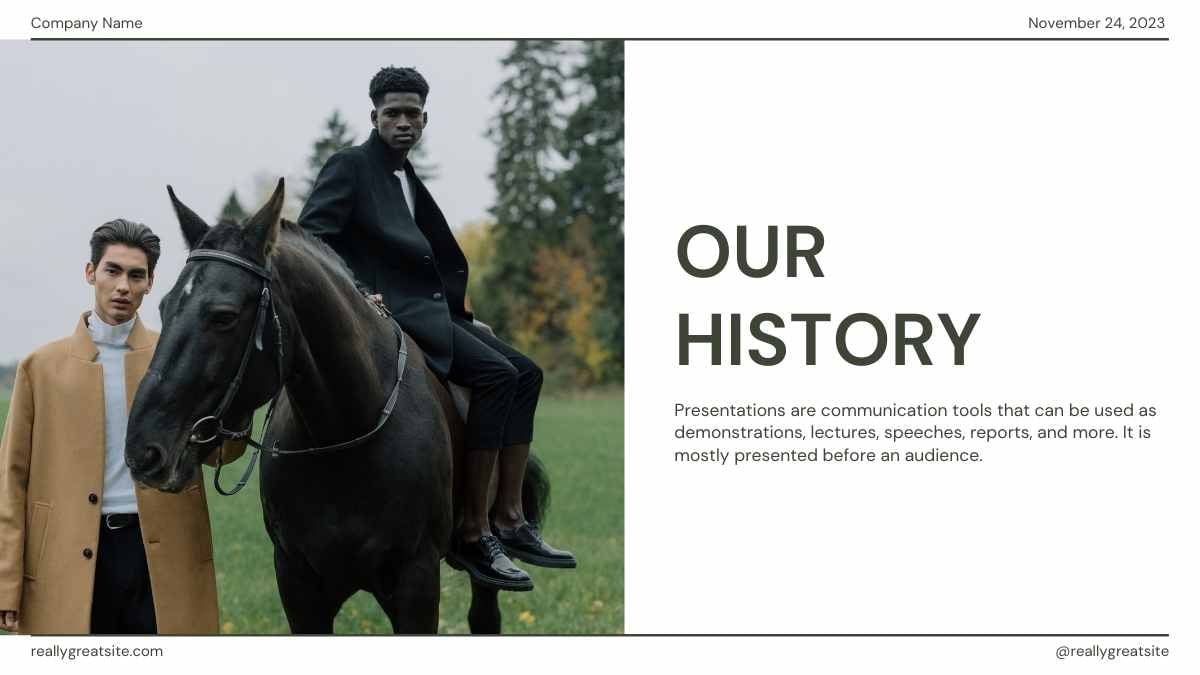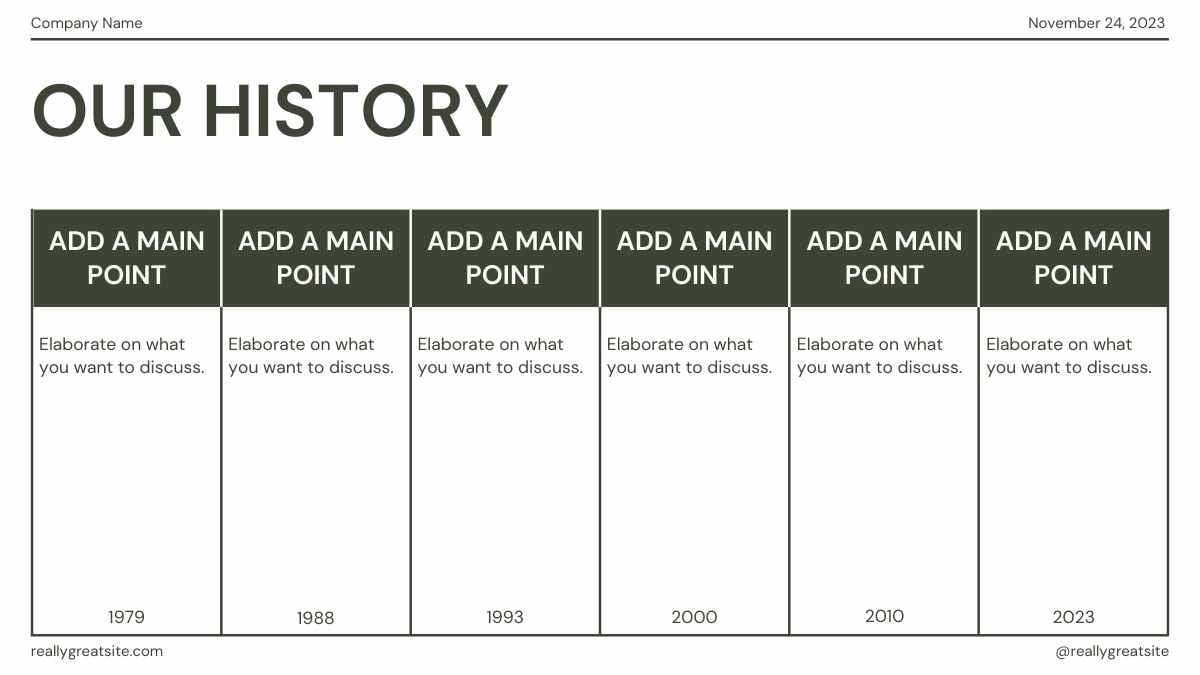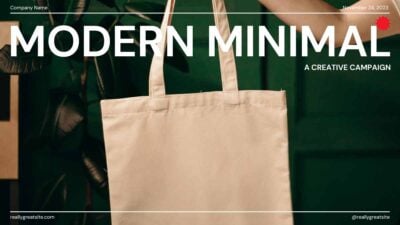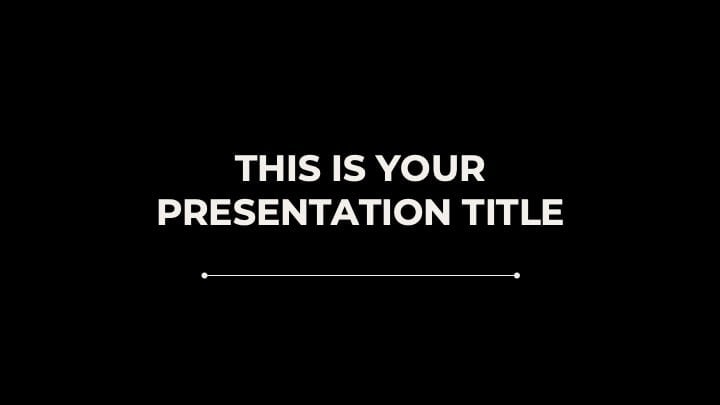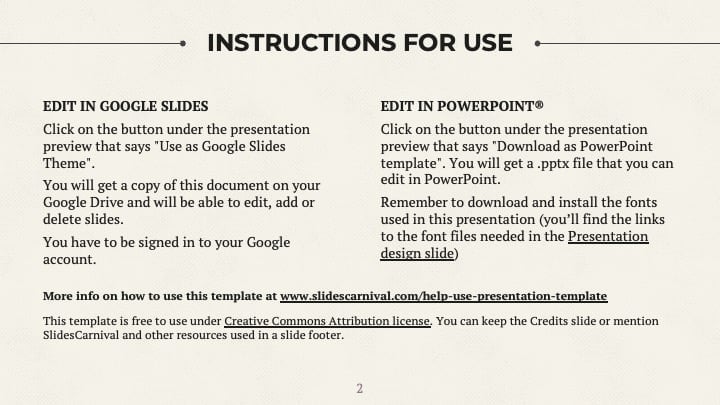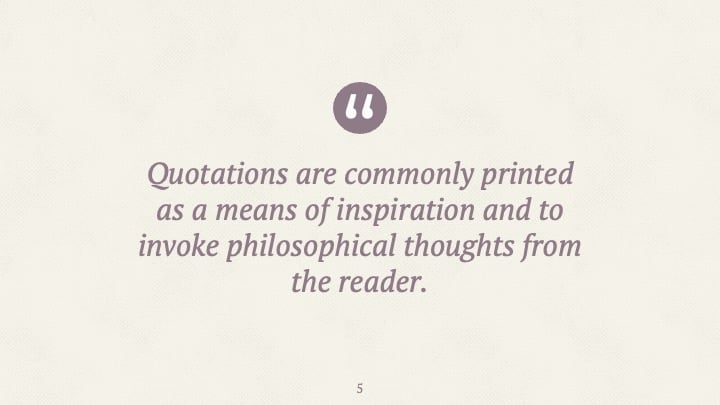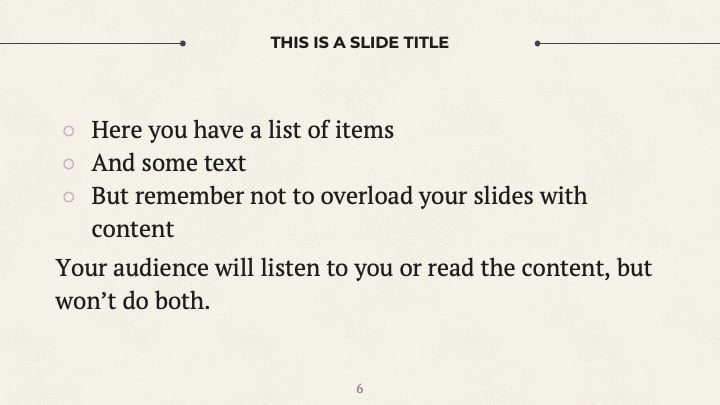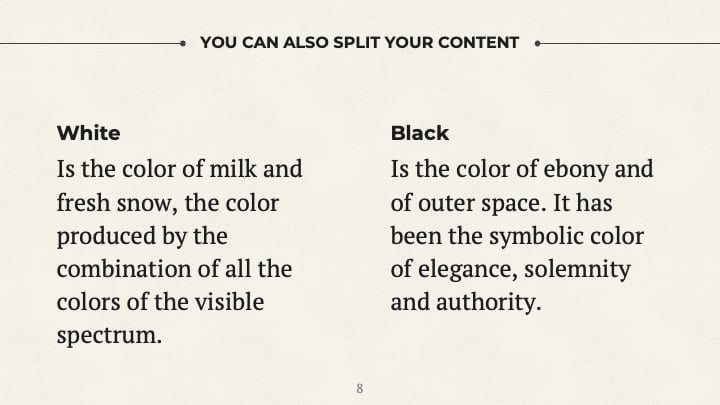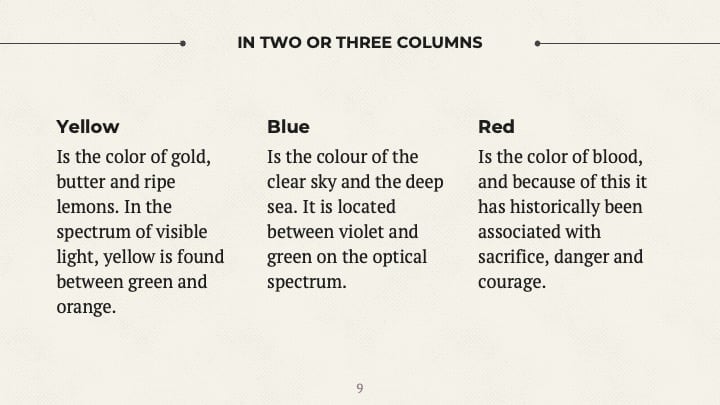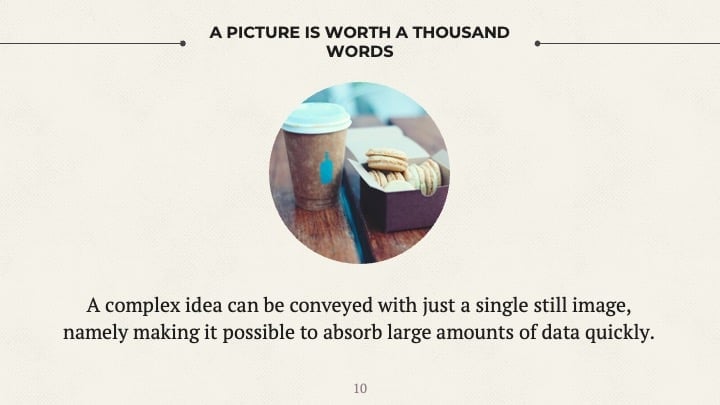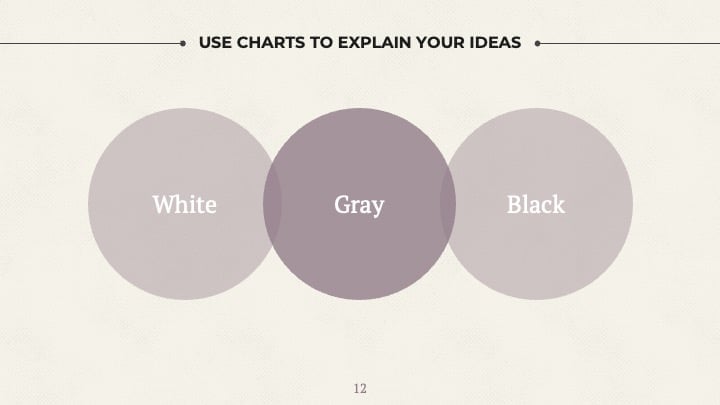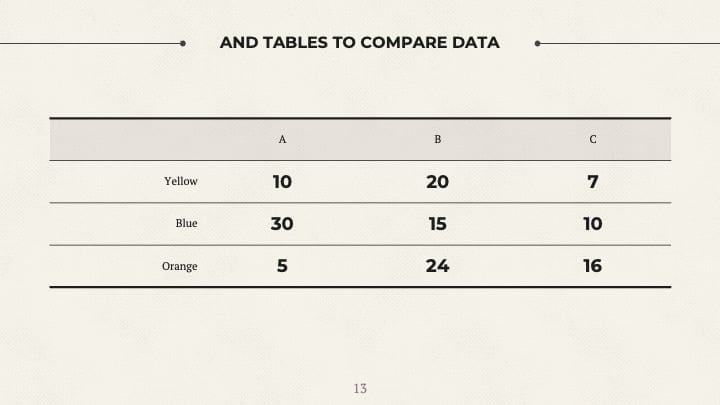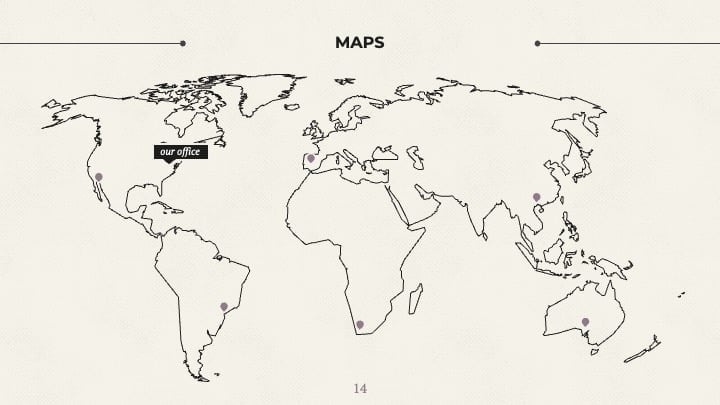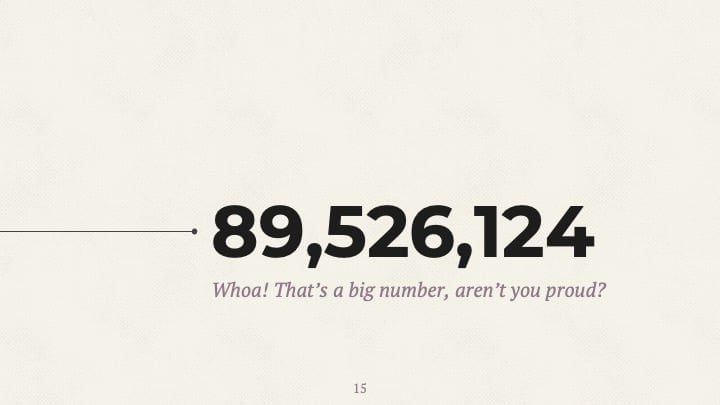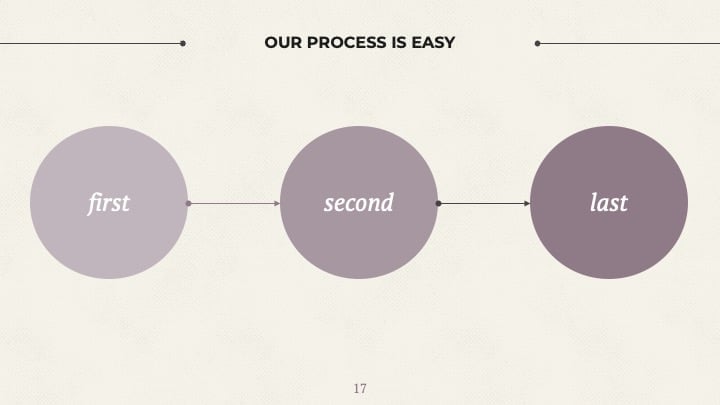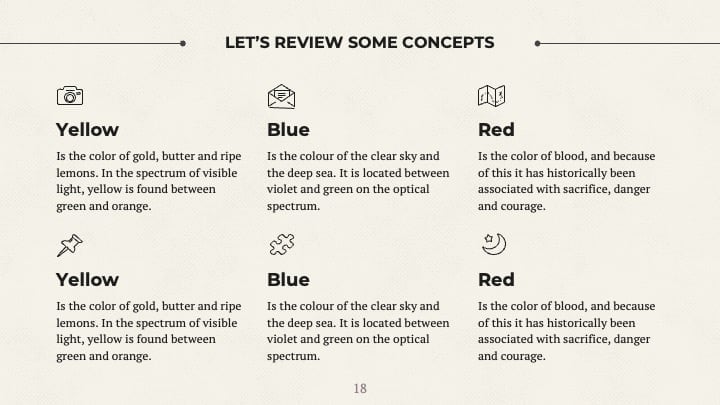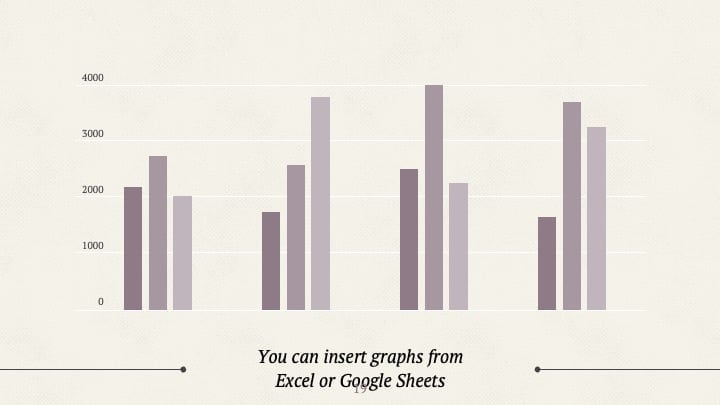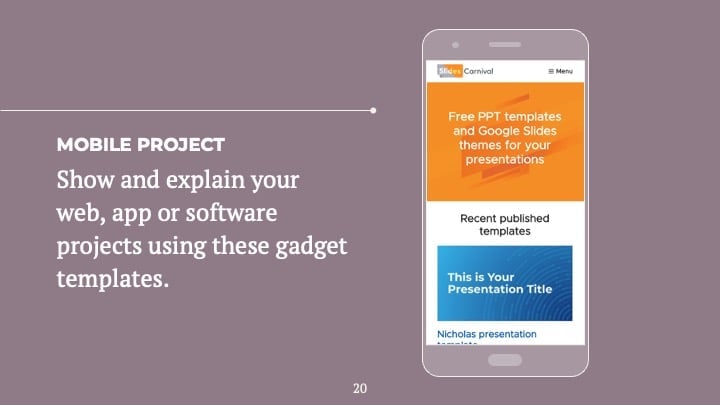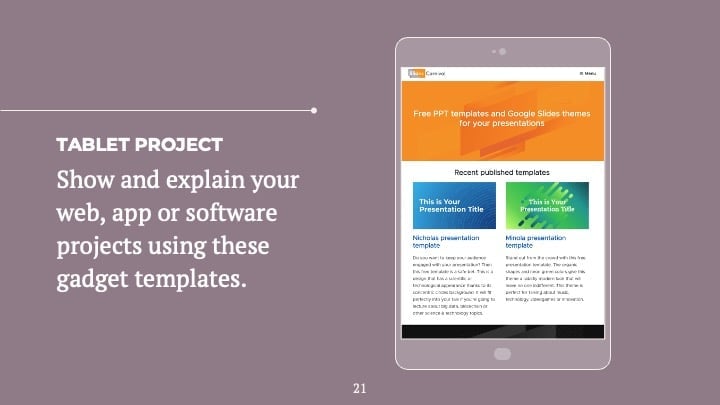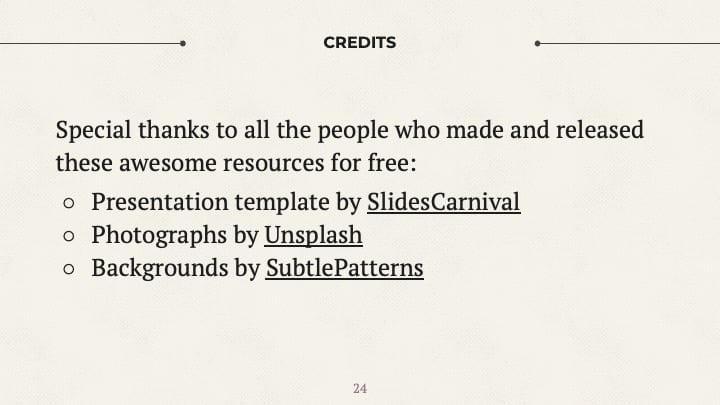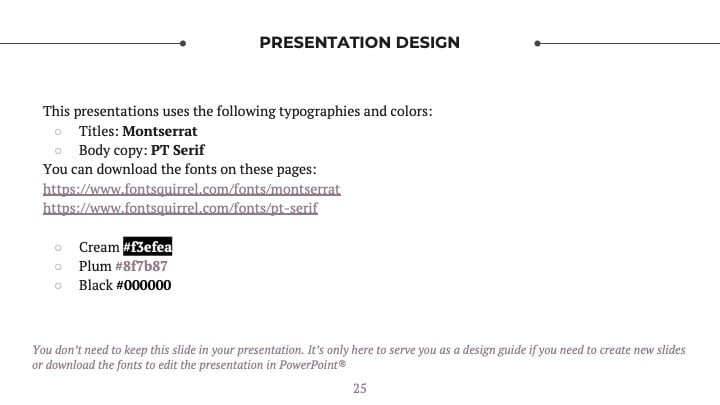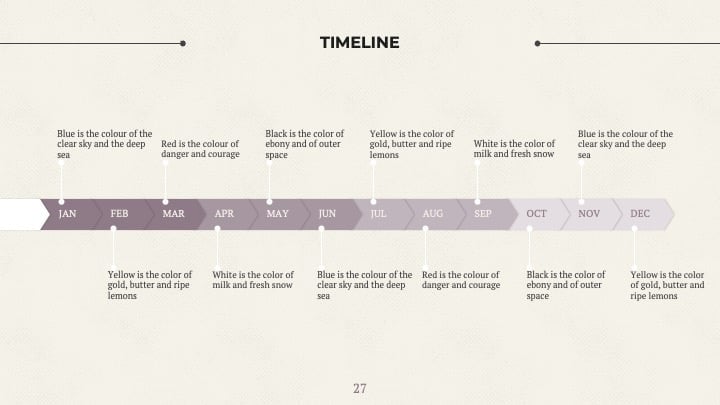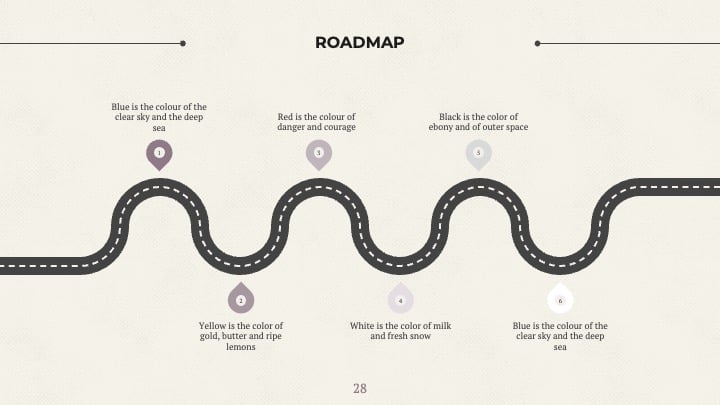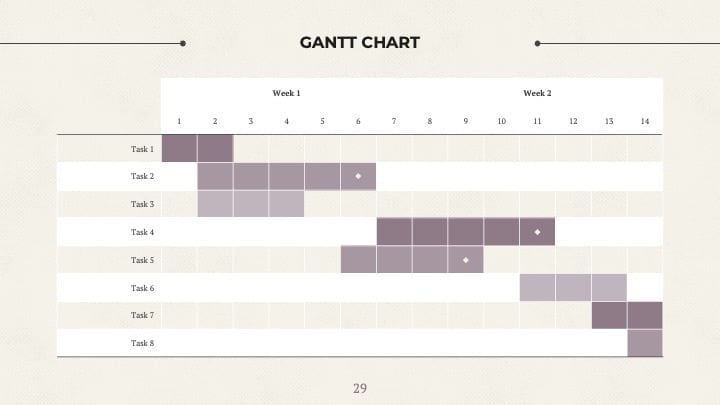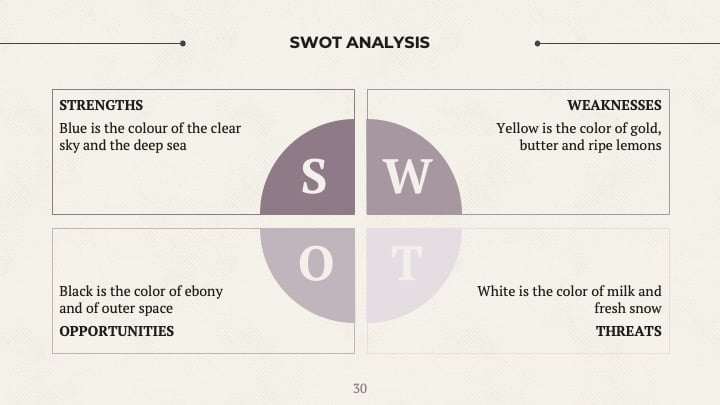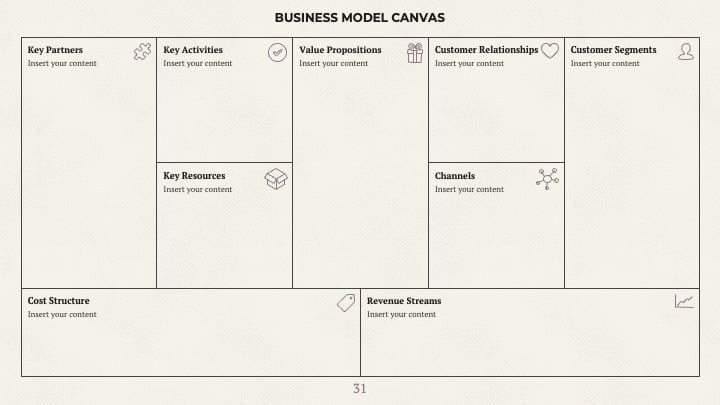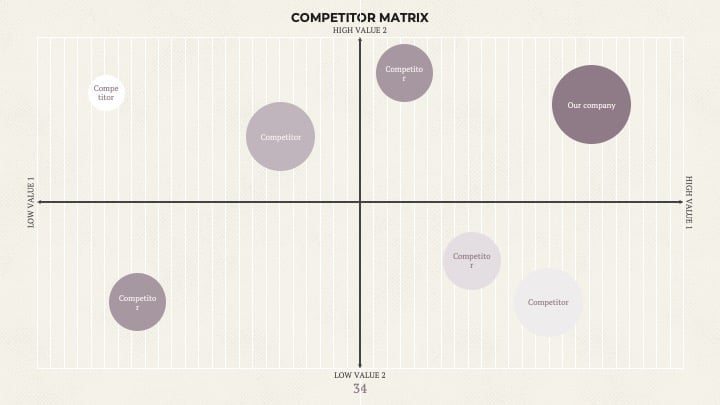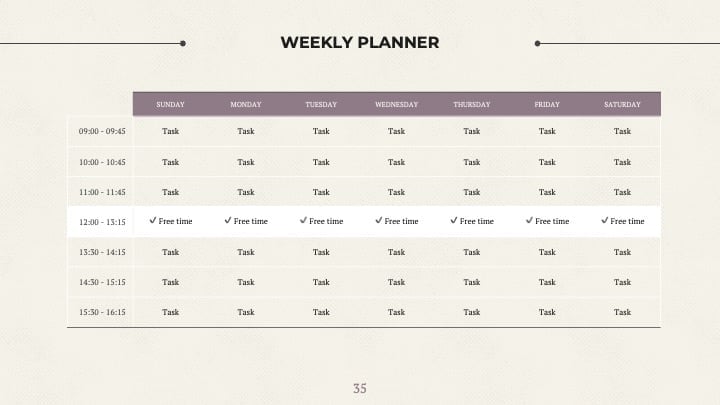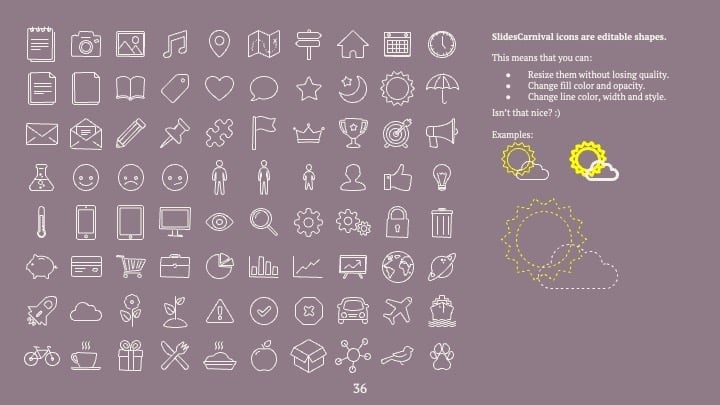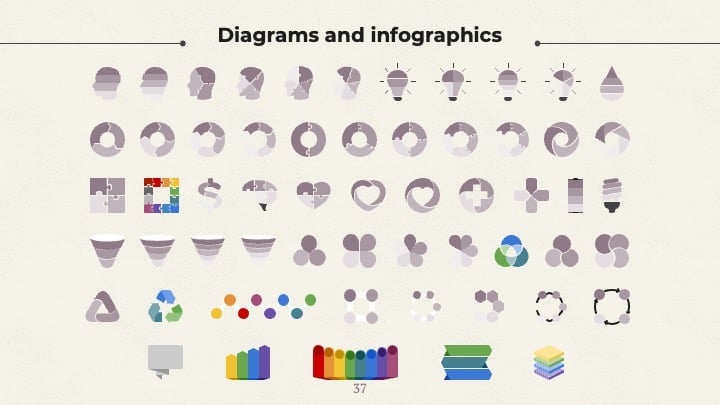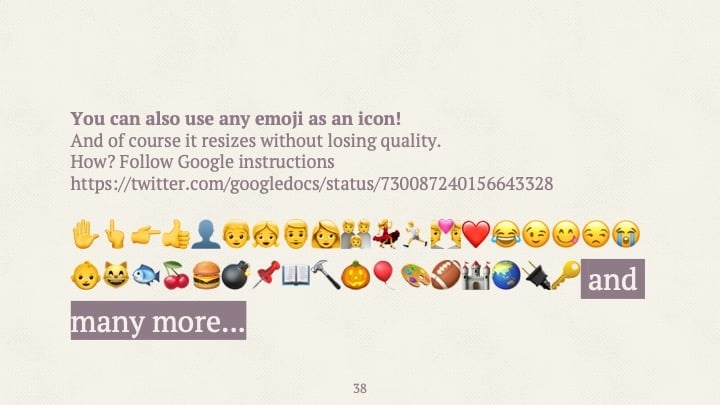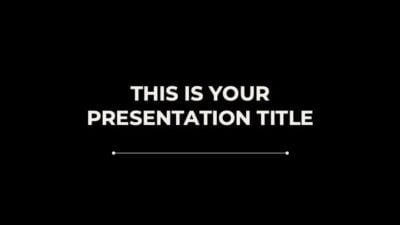Free Google Slides theme and PowerPoint template
With a bold color palette and out of the box design this free template is perfect for non-corporate presentations. The slides backgrounds won’t easily adapt to any brand, but on the other hand your audience will remember your speech for sure. Use this template to talk about creativity, innovation or present your next marketing campaign.

 Features of this template
Features of this template
- Fully editable. Easy to change text and photos
- 25 different slides with tips to improve your presentation. Choose the layouts that best fit your content. Add, delete or re-order slide pages based on your needs
- Colorful and bold design with vivid color palette
- Feature-rich theme with examples of styles for graphs, charts and tables
- It includes a customizable icon family with 80 different icons and a world map (you can change sizes and colors). And more free icons & maps for your presentations available.
- Use as a Google Slides theme or download as PowerPoint template and edit on your computer.
- 16:9 screen layout (Can change to 4:3 with a click, but some graphic assets may not work well)