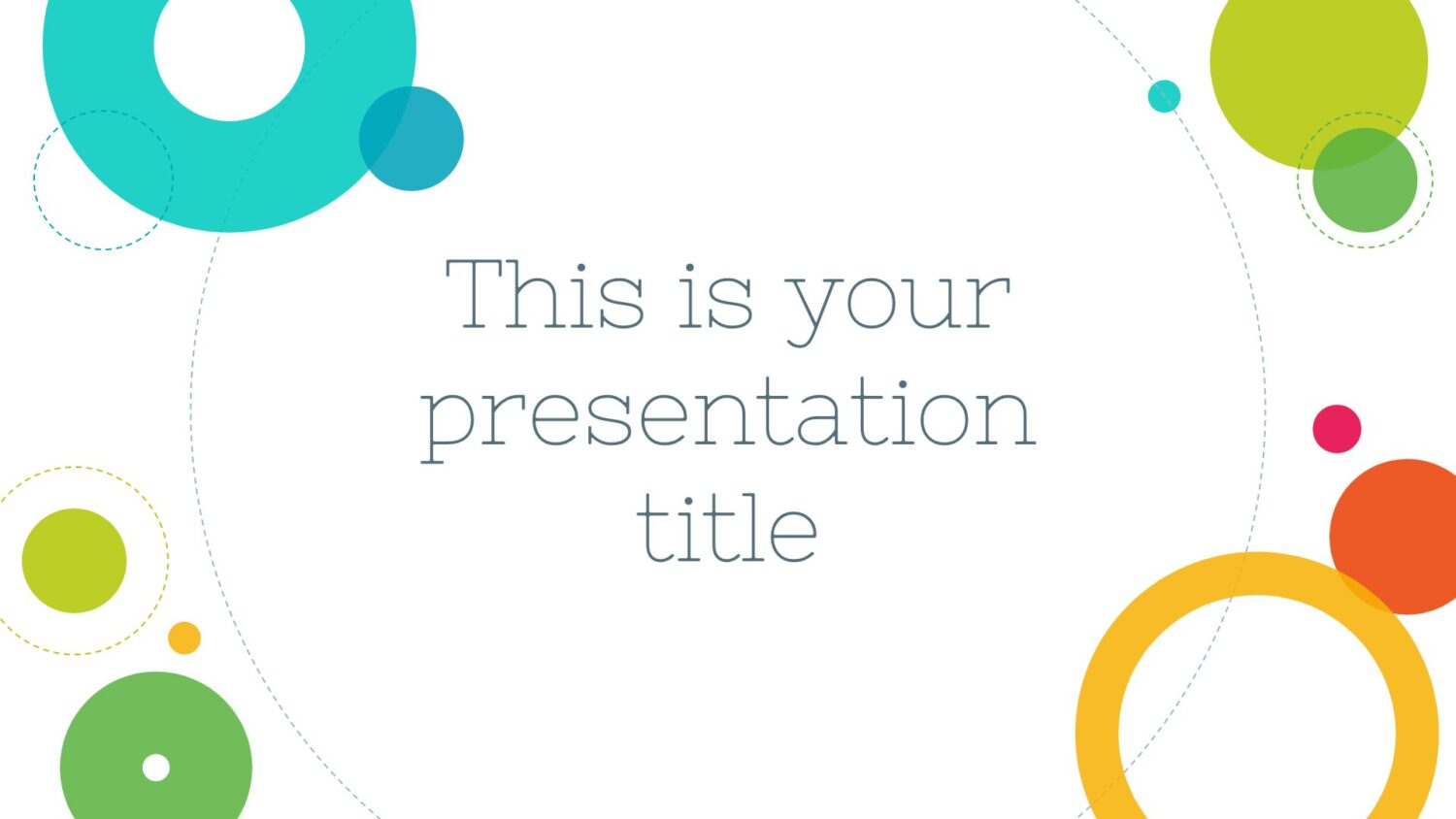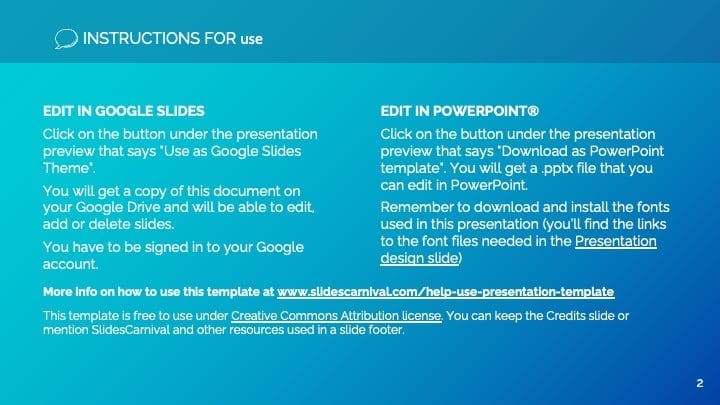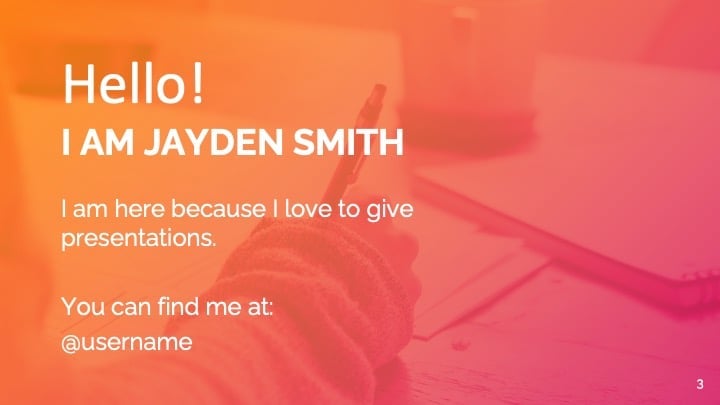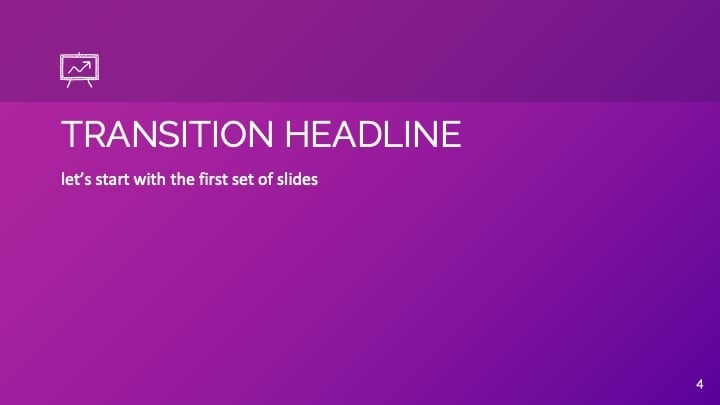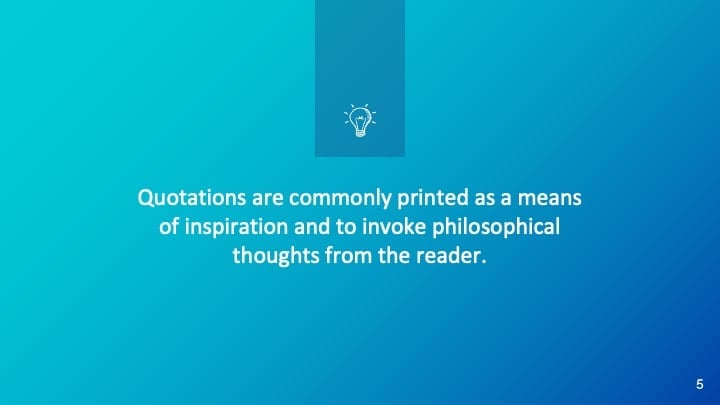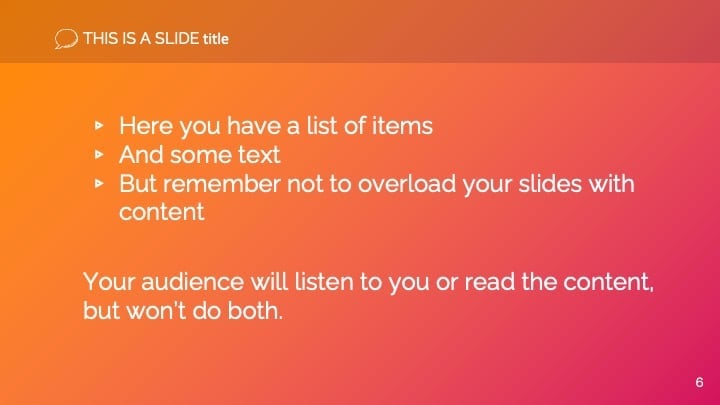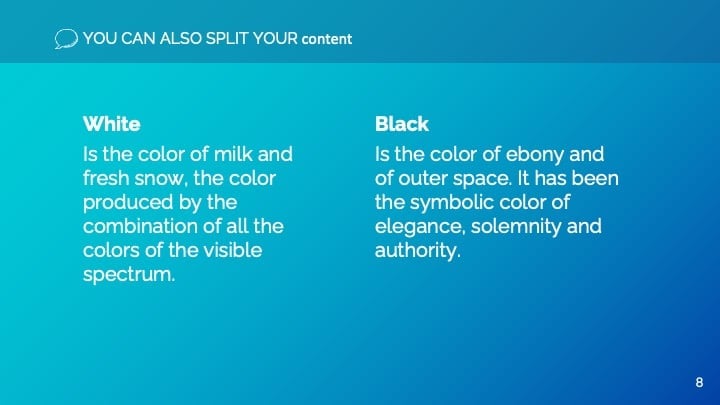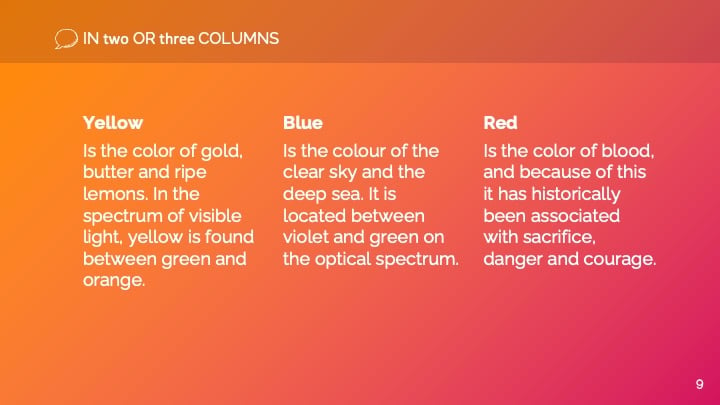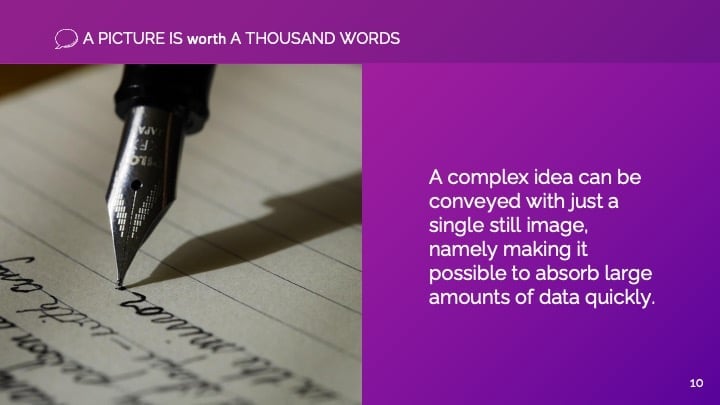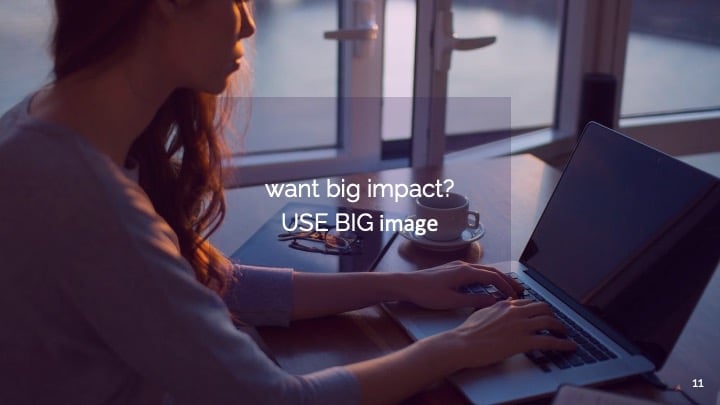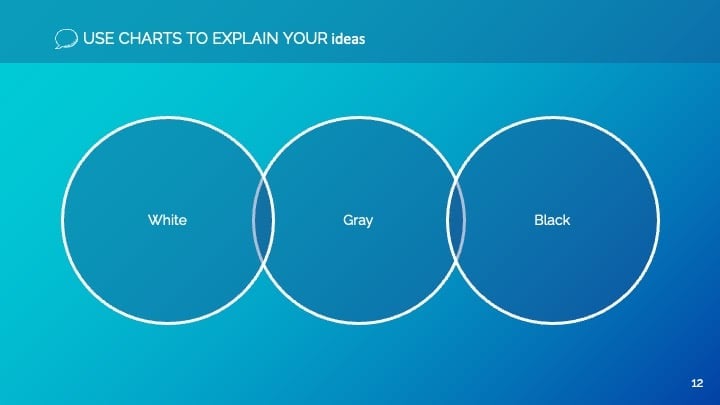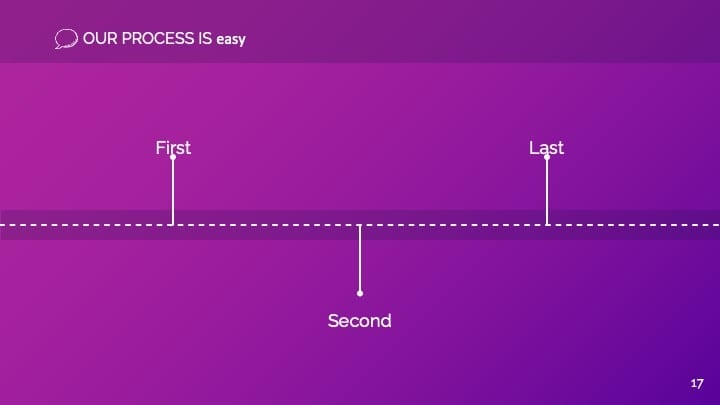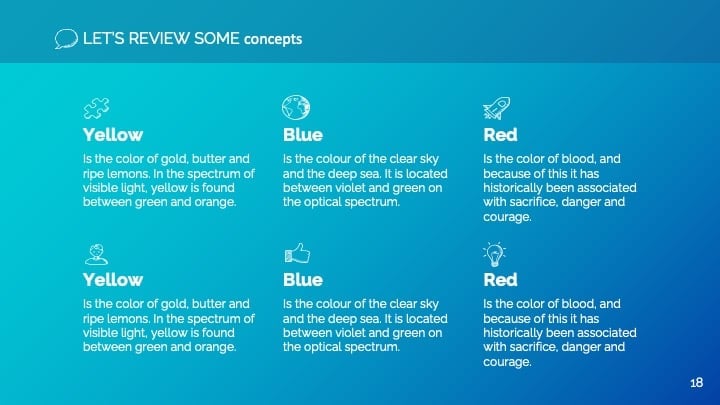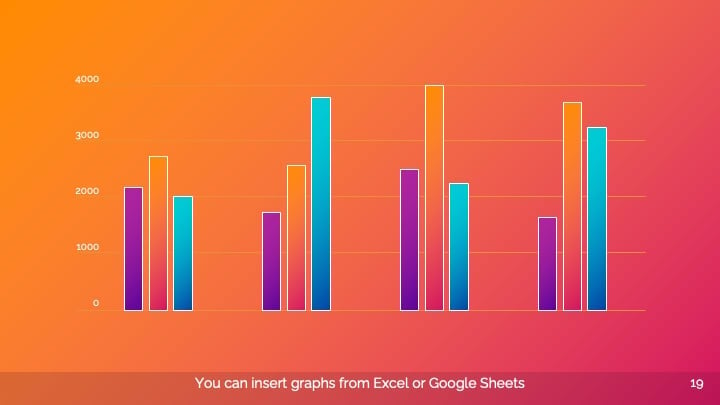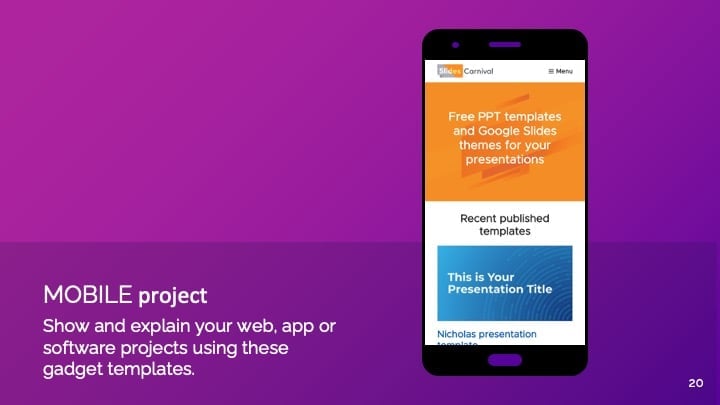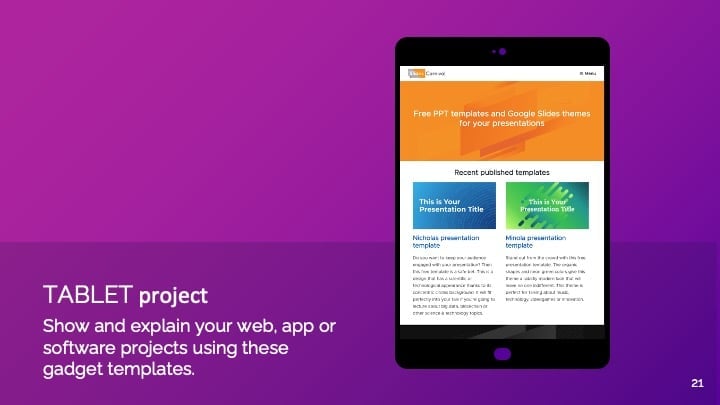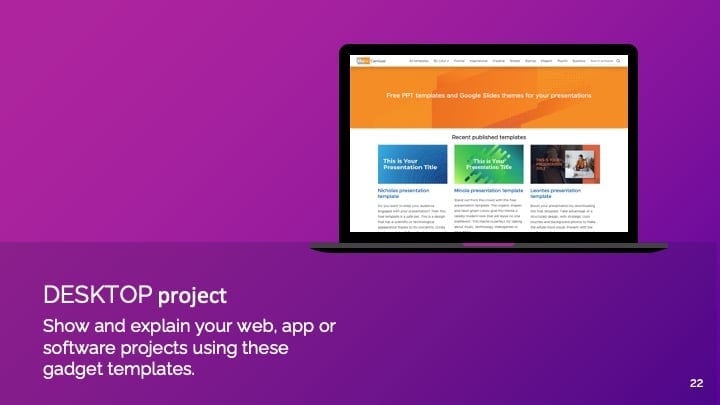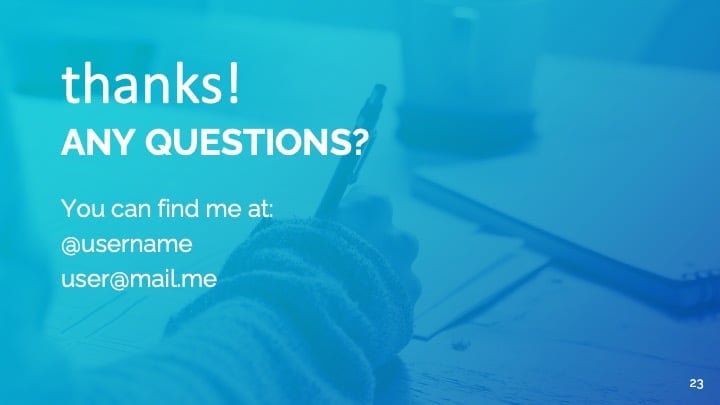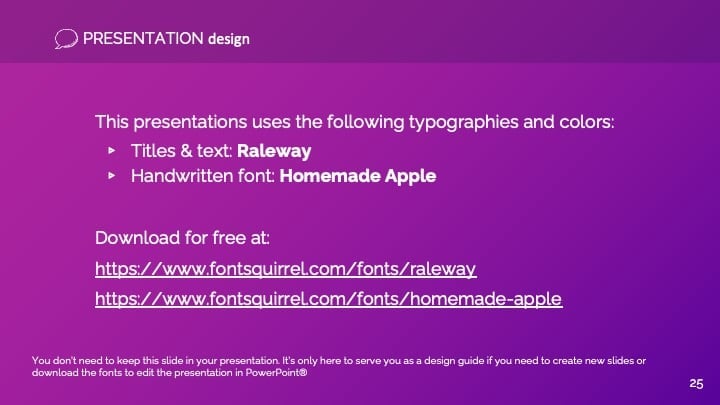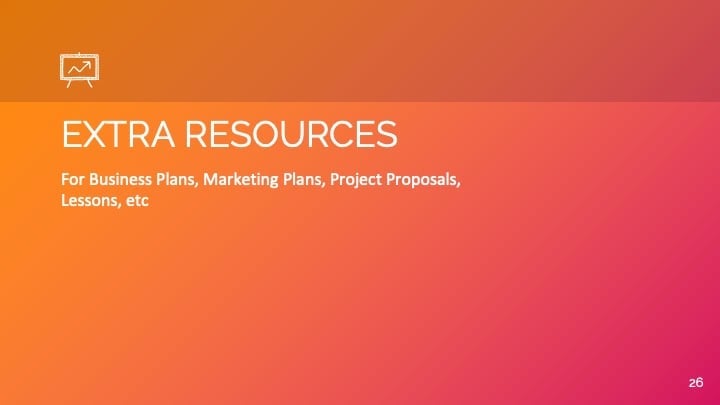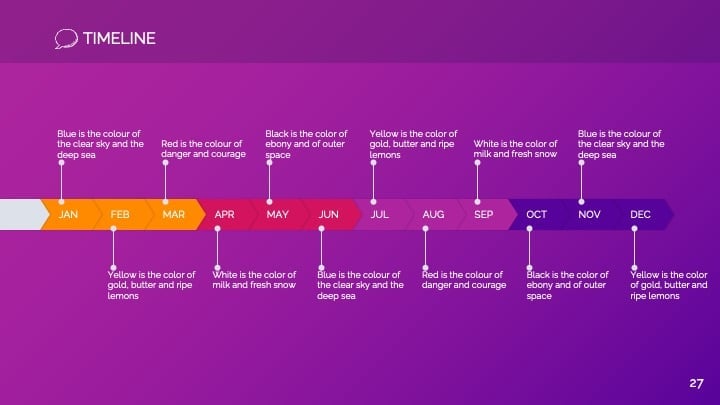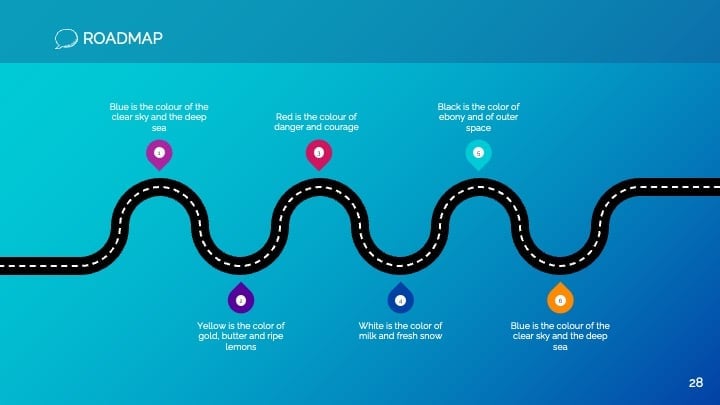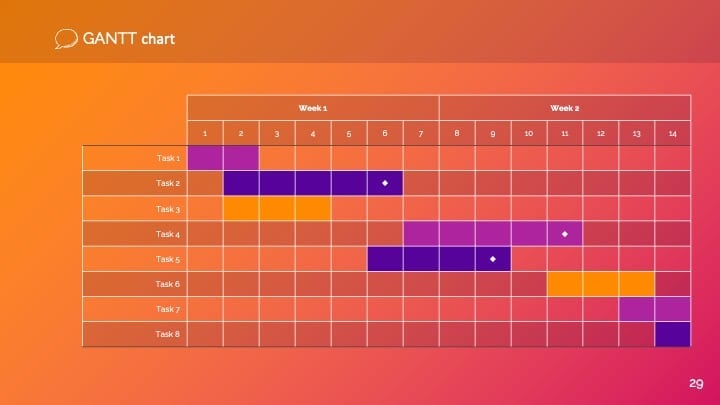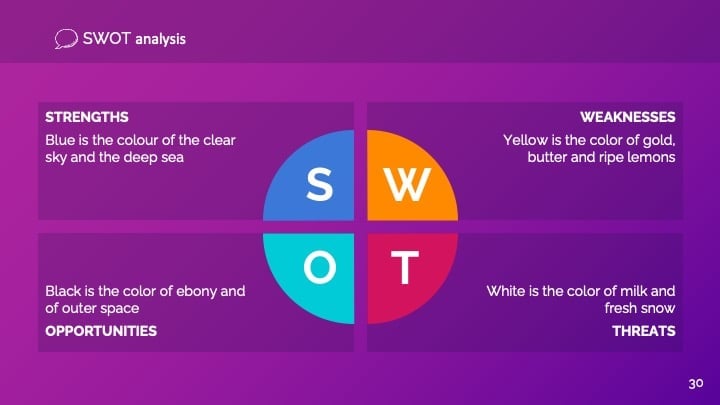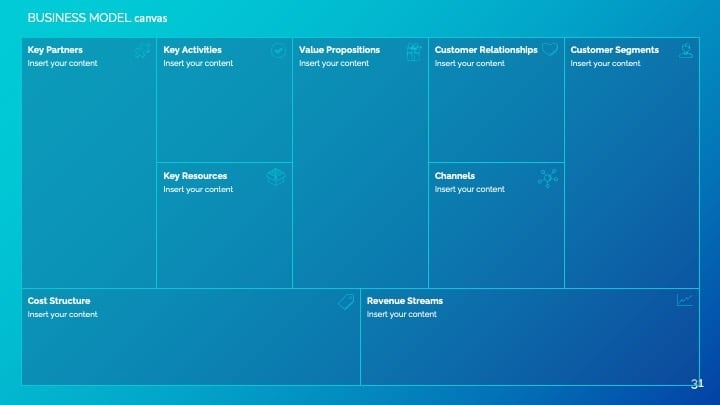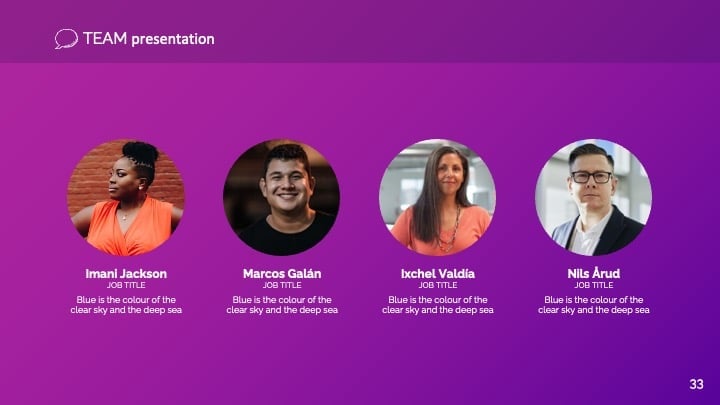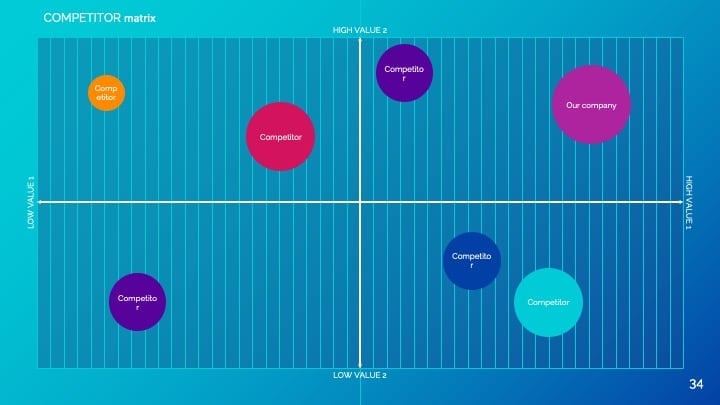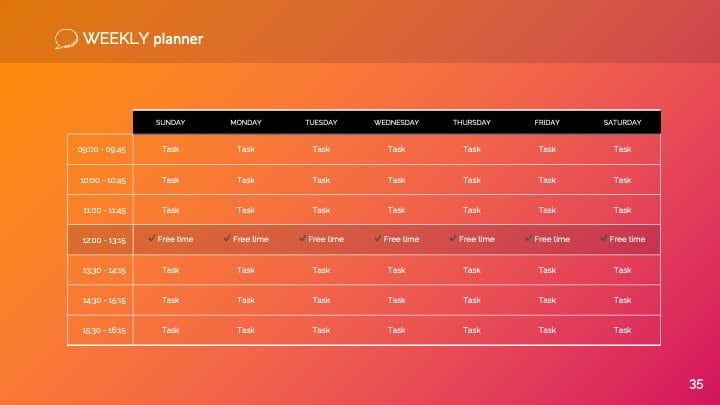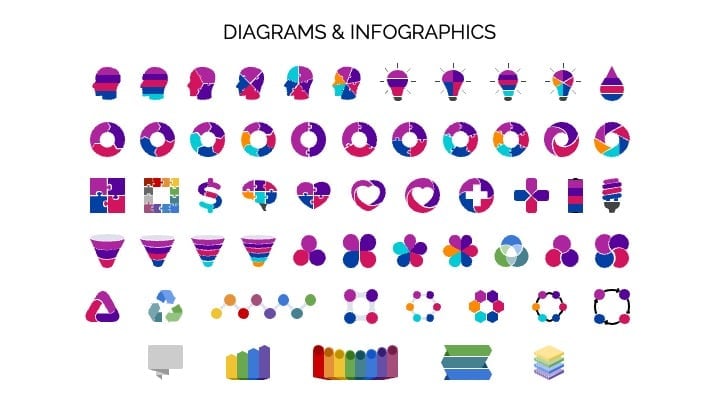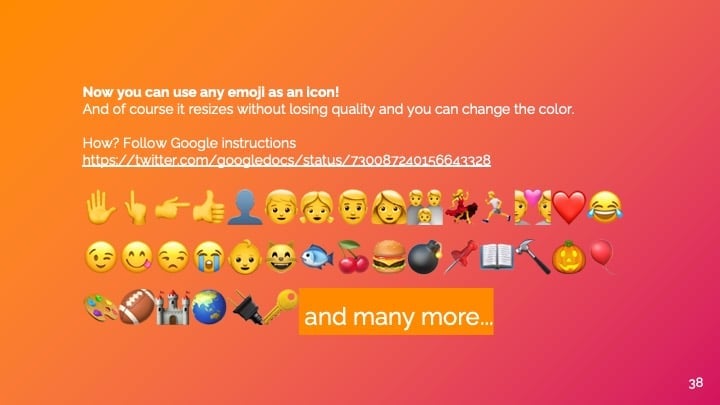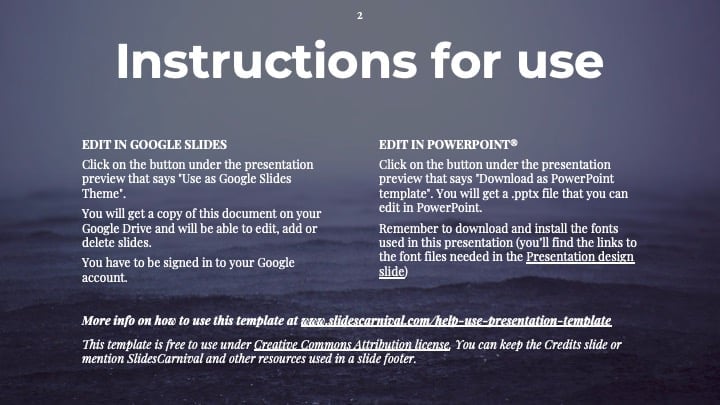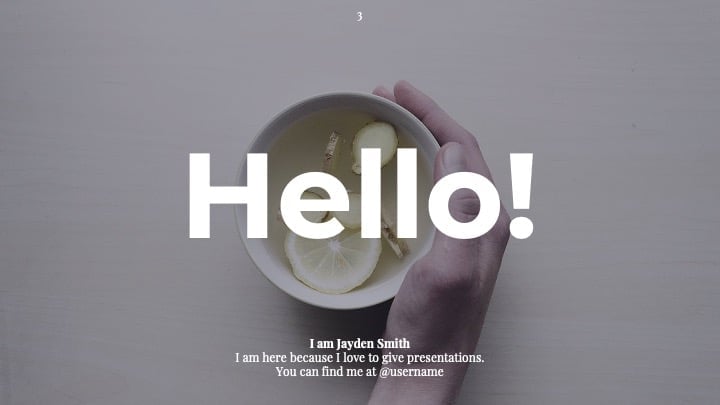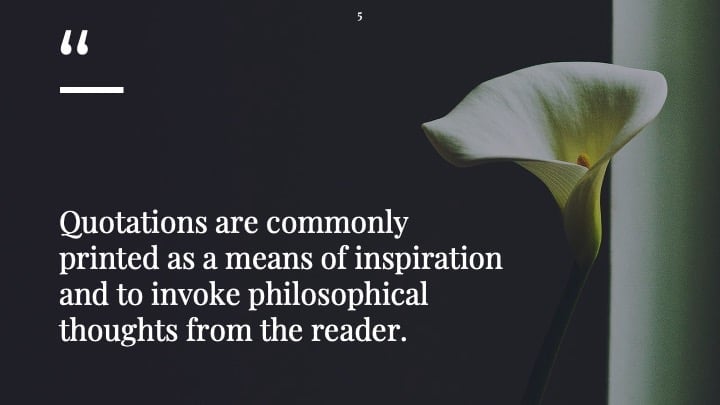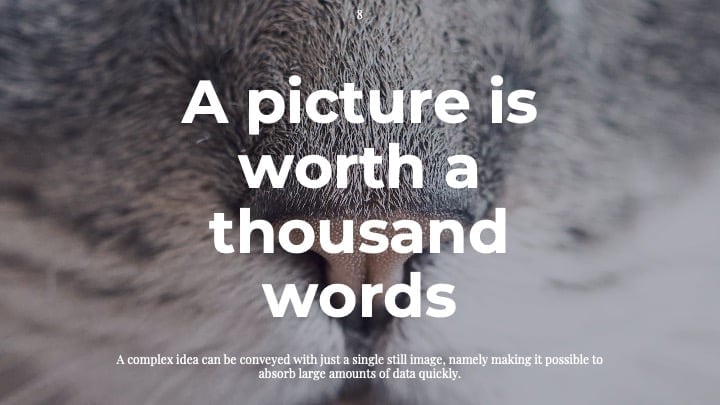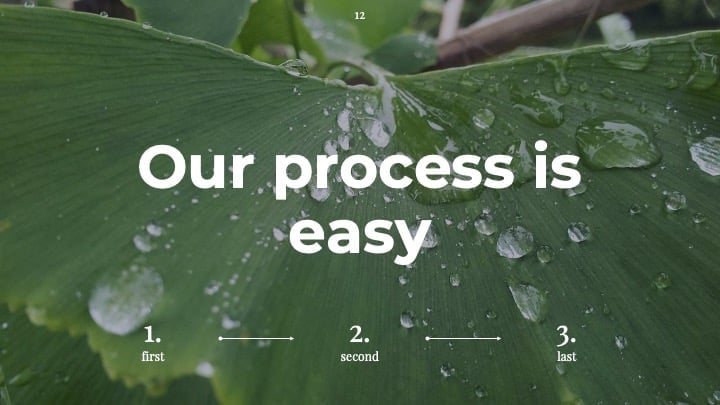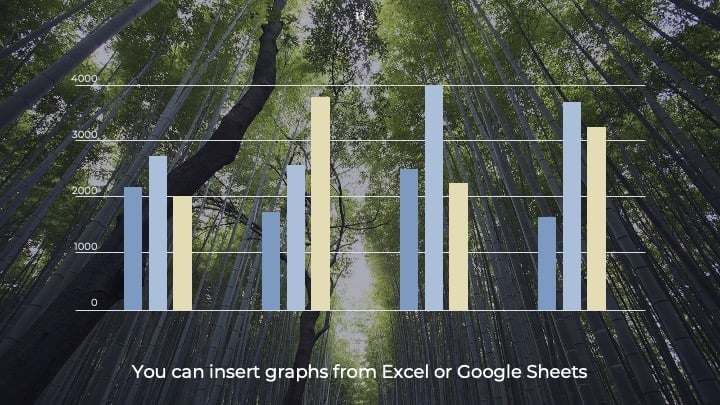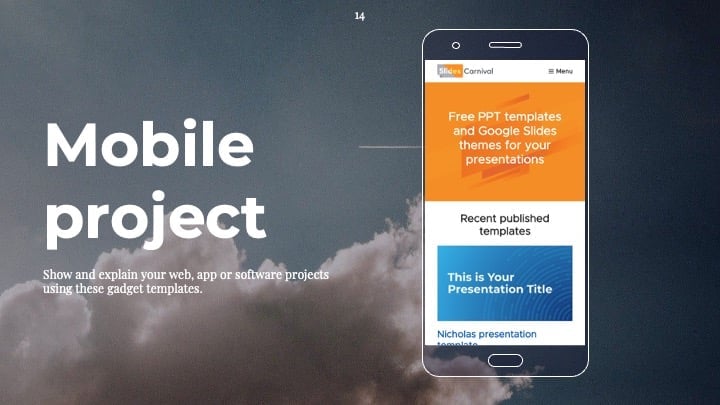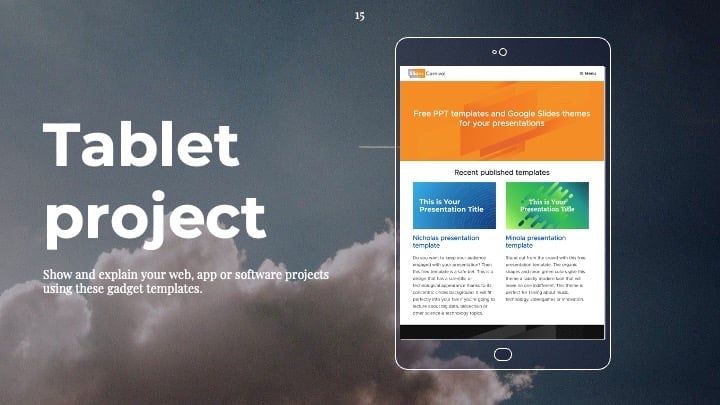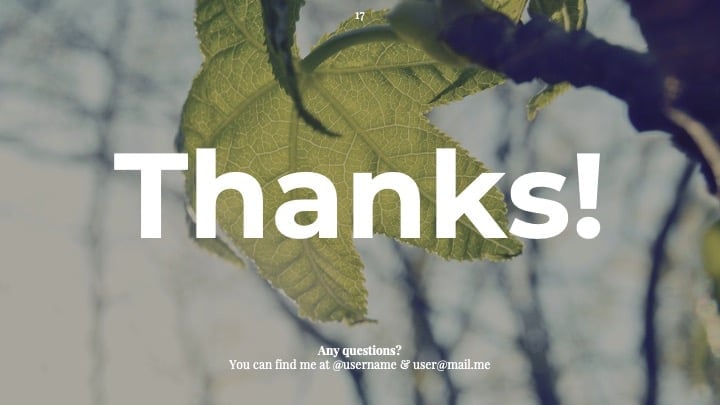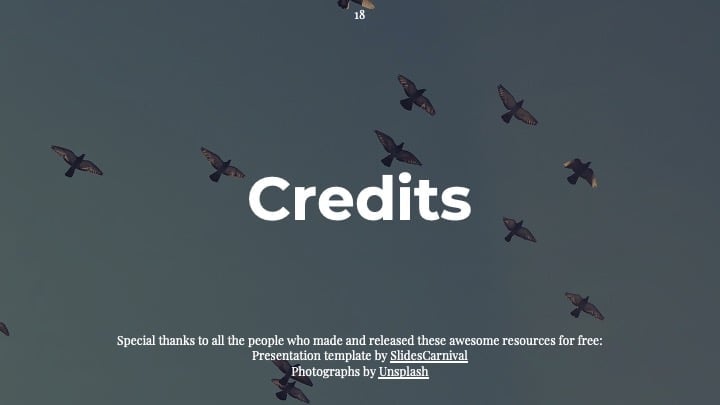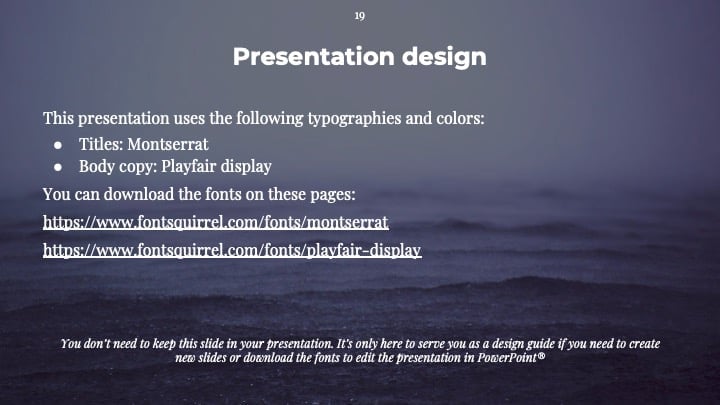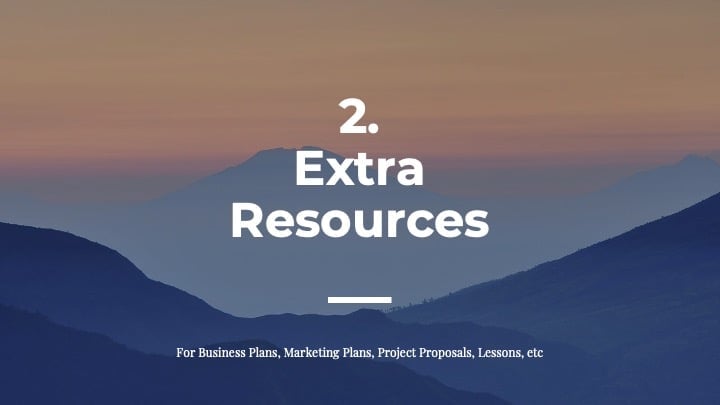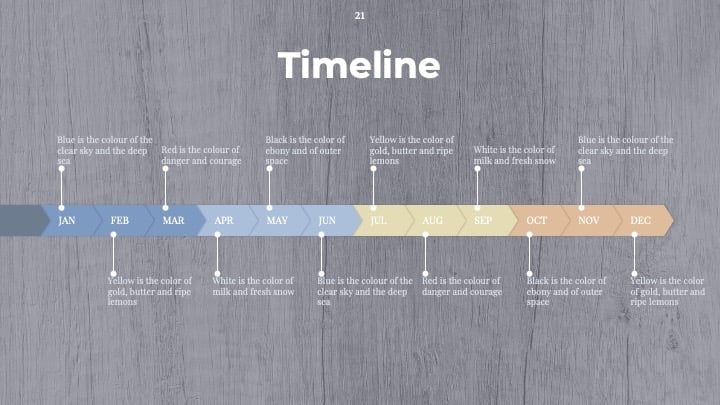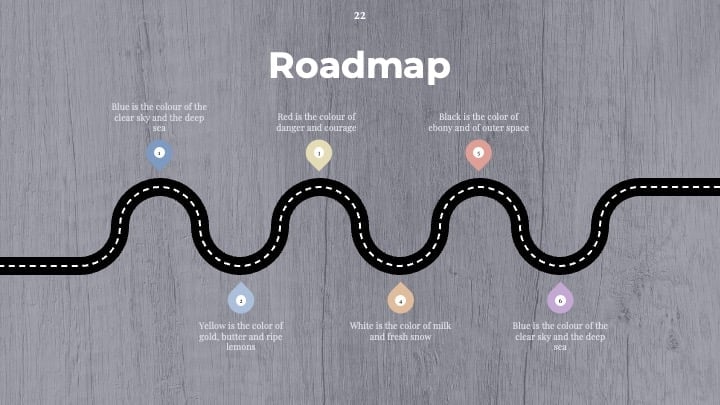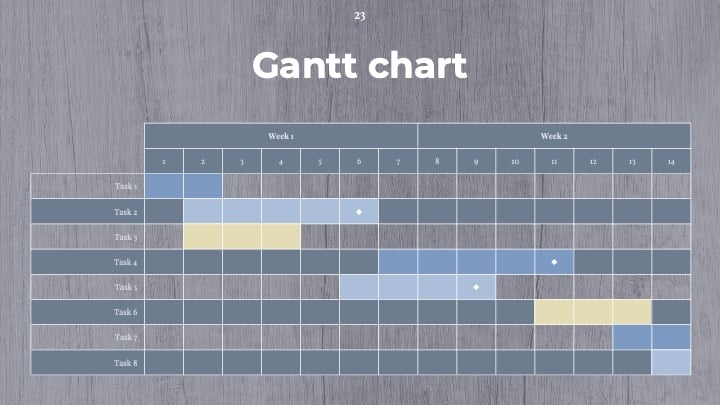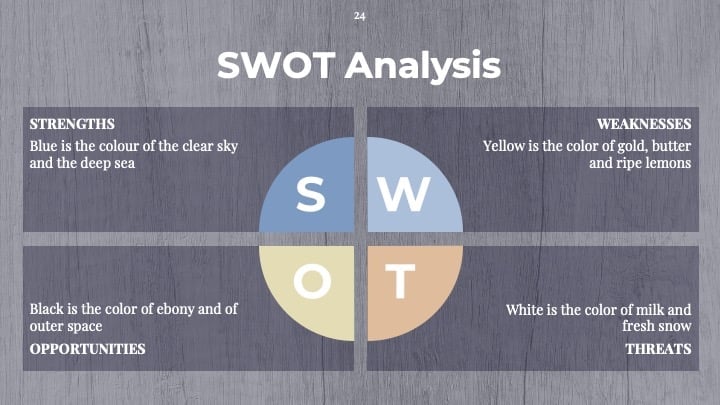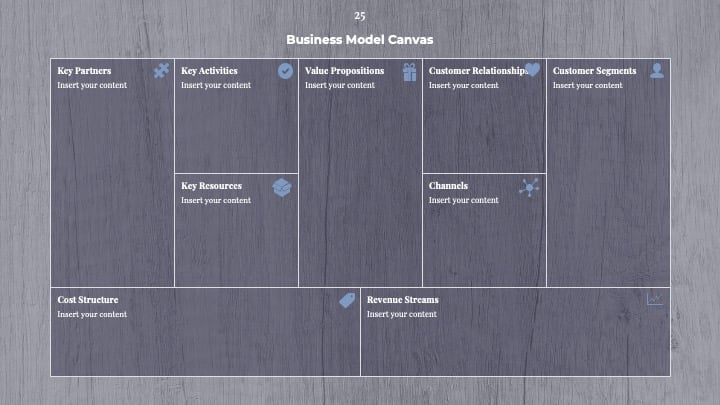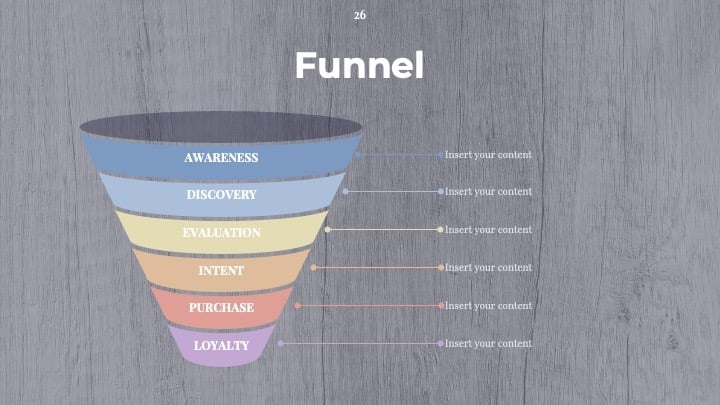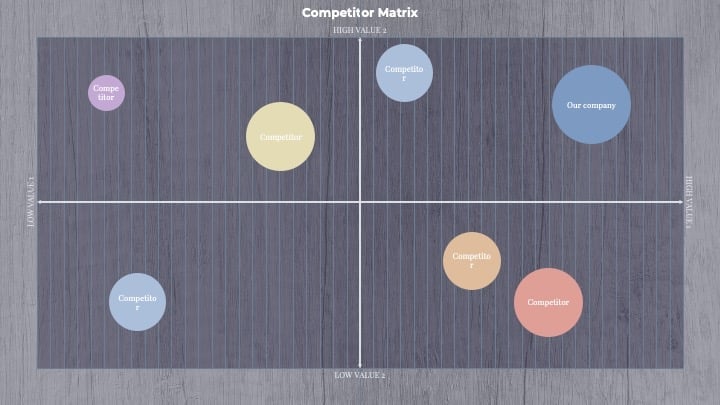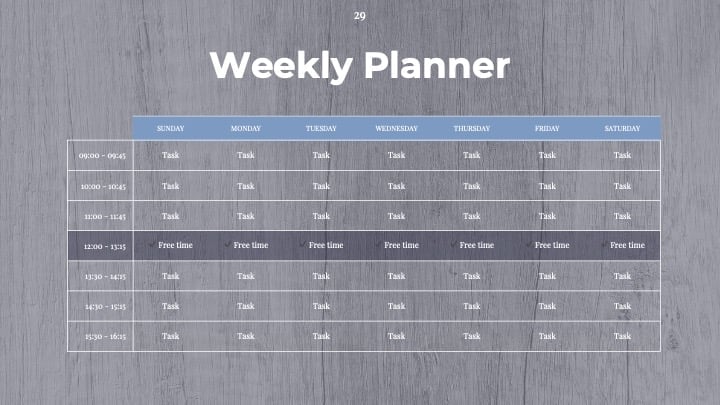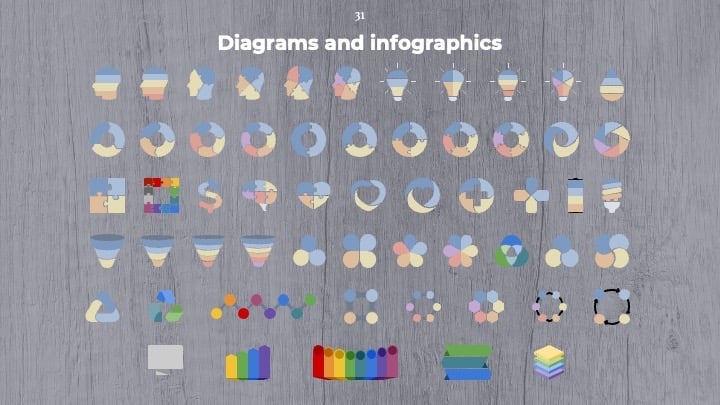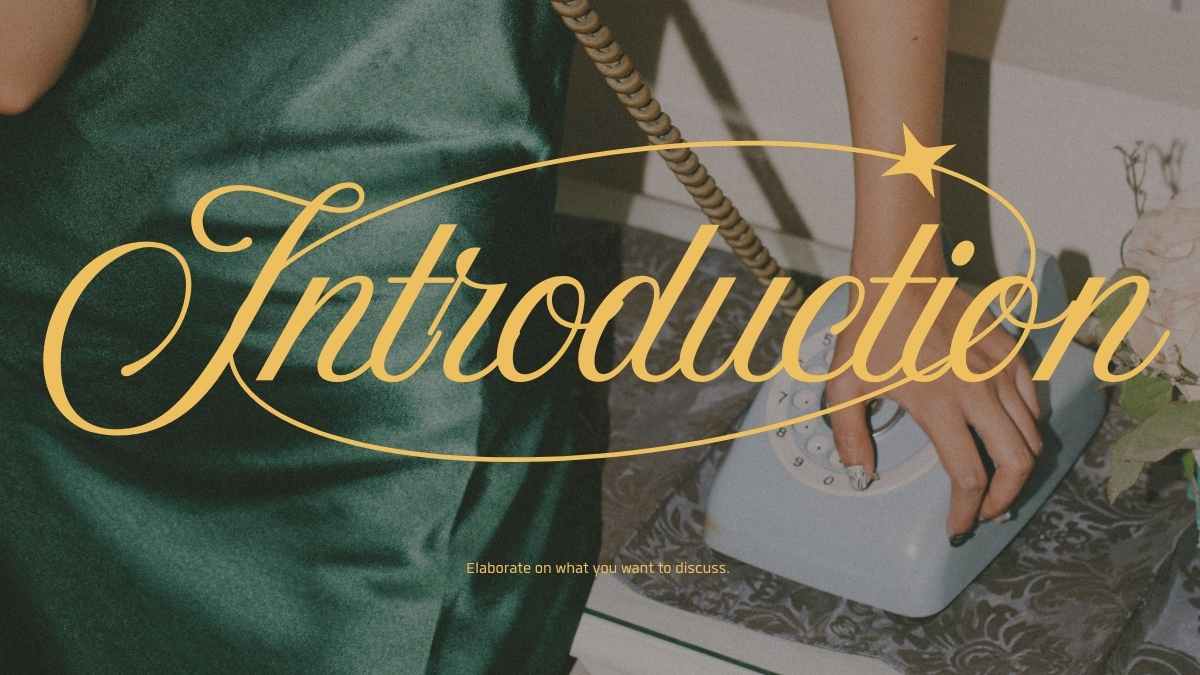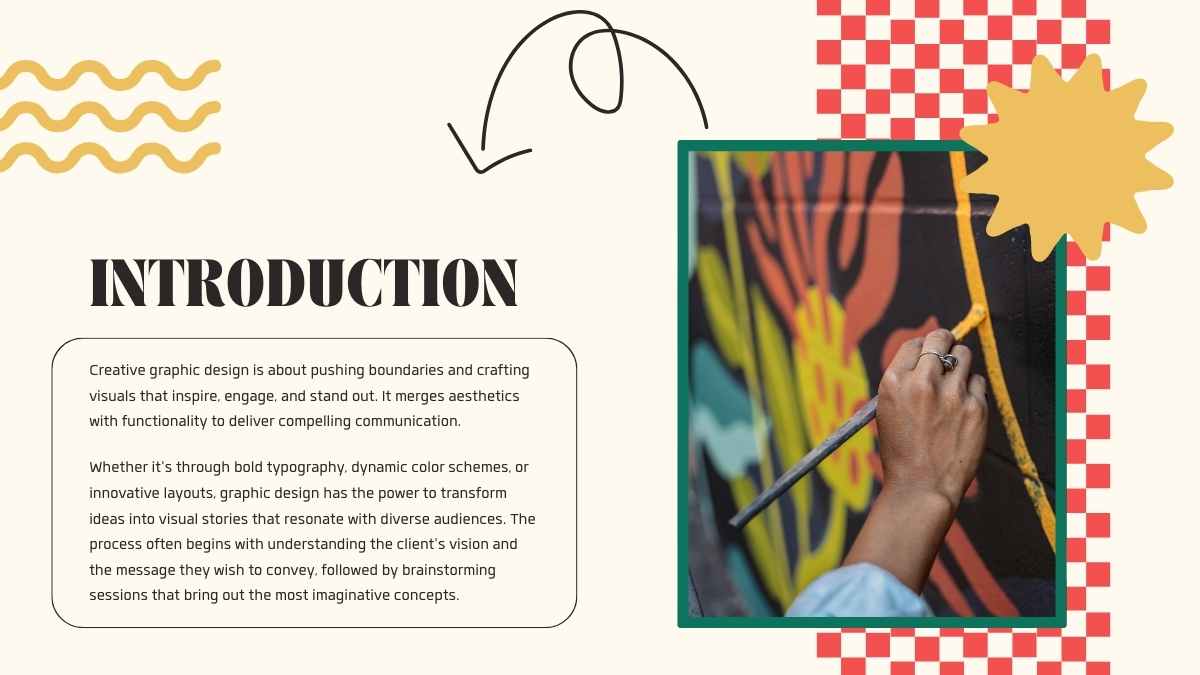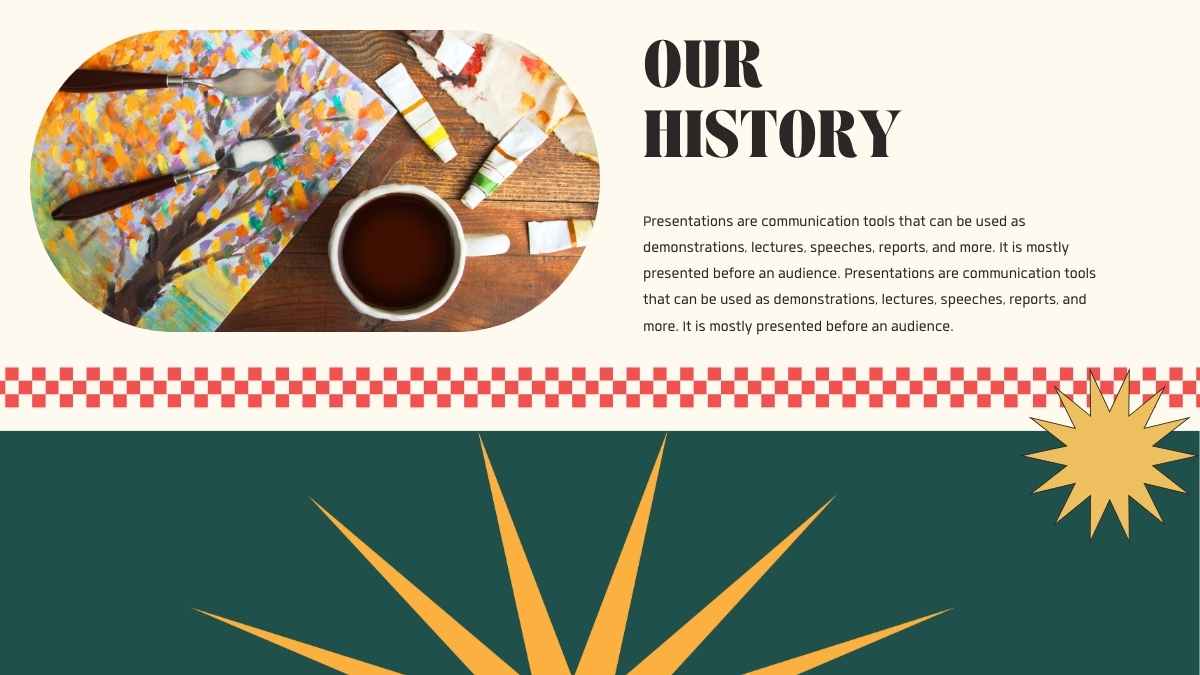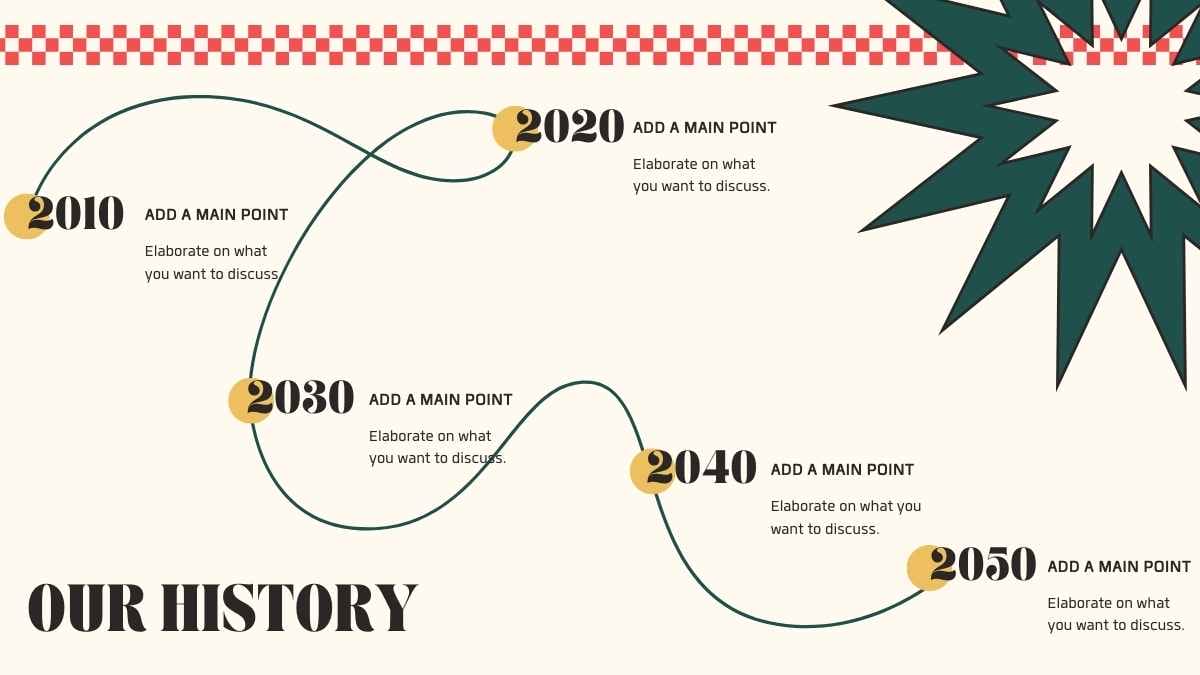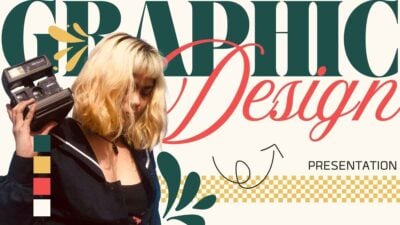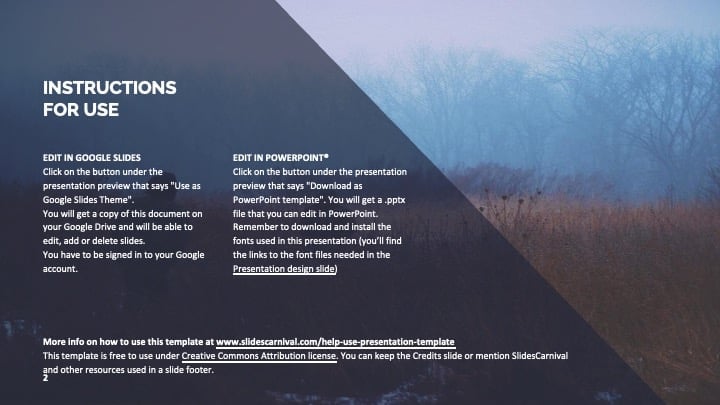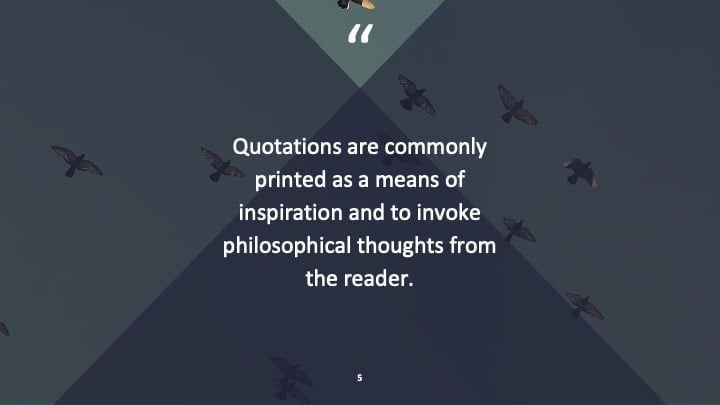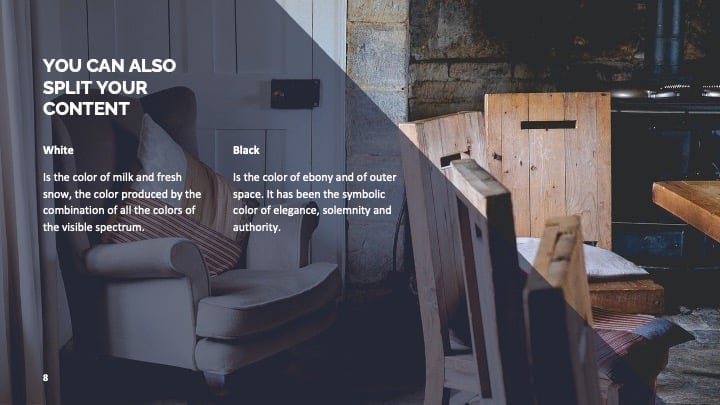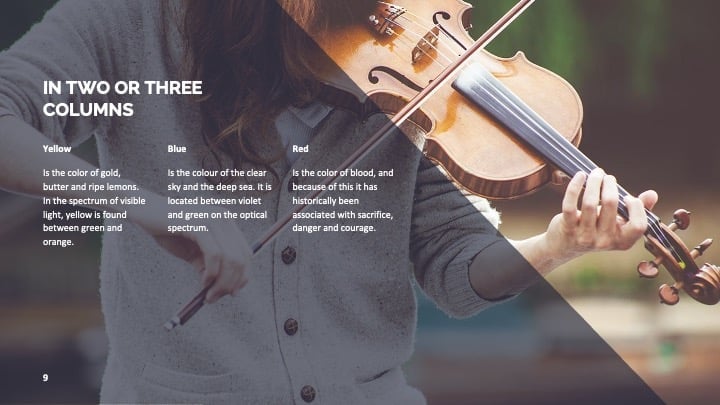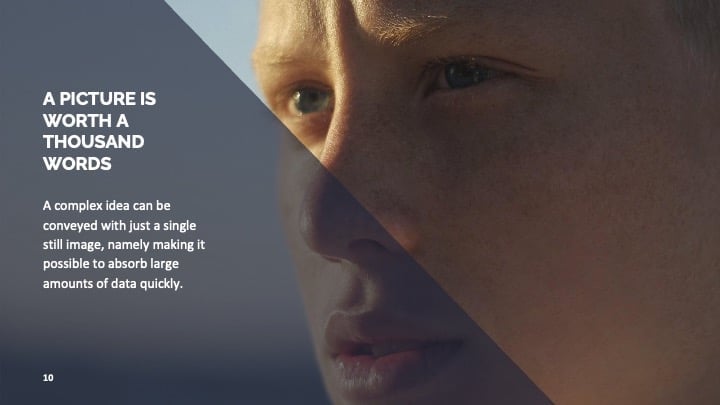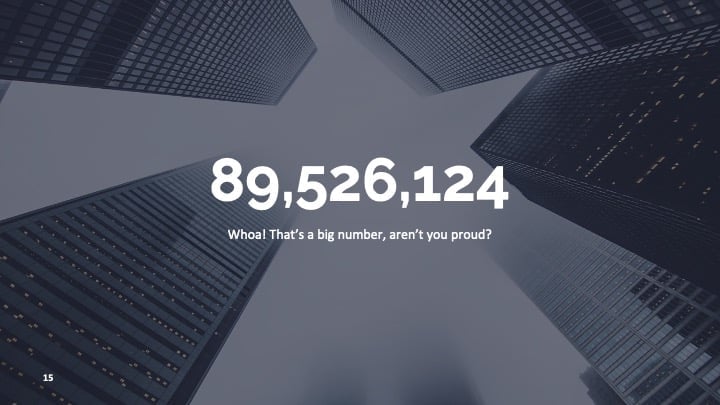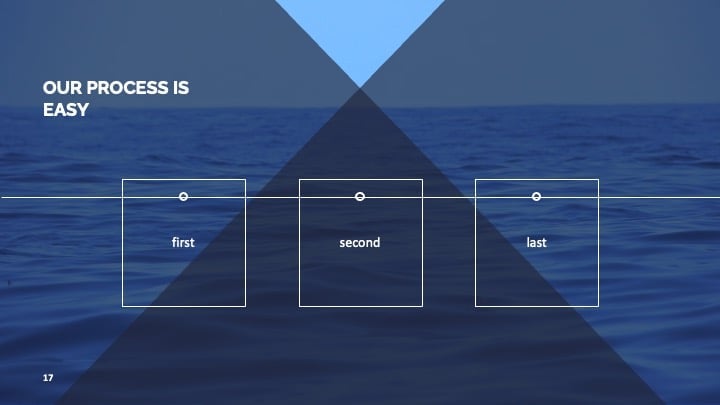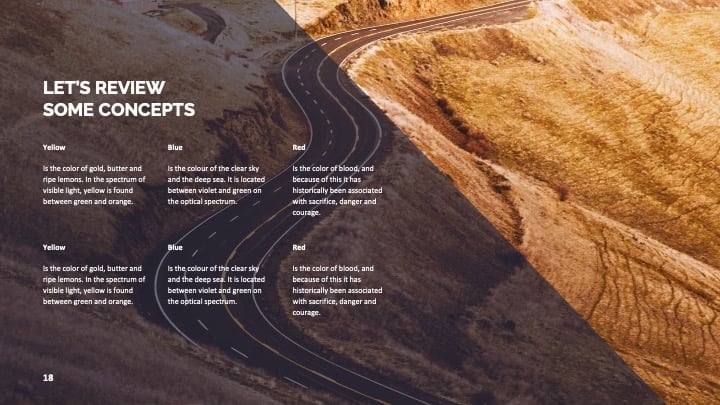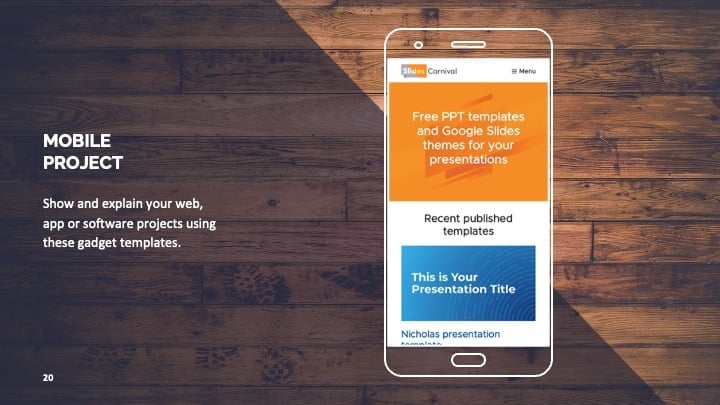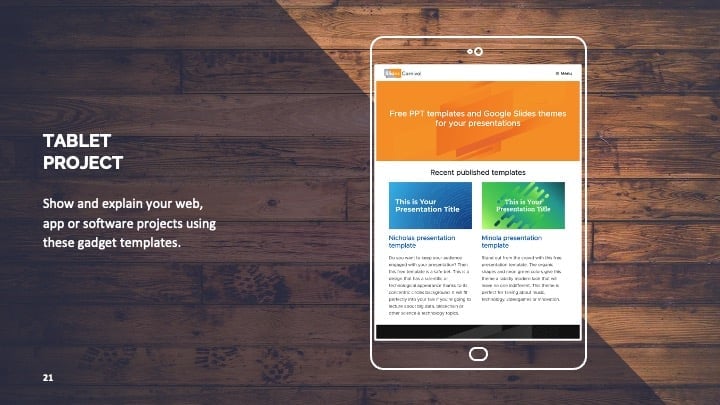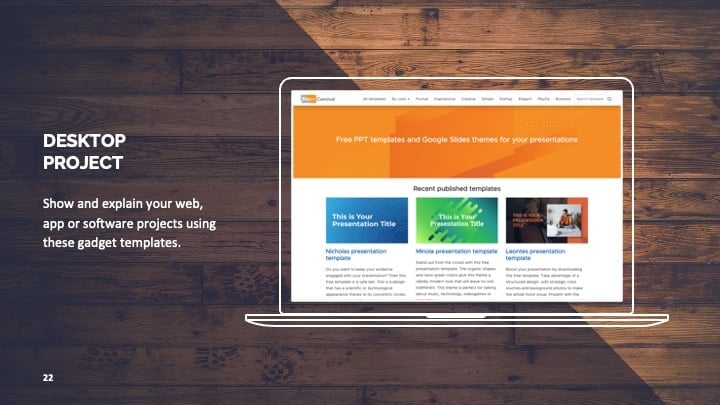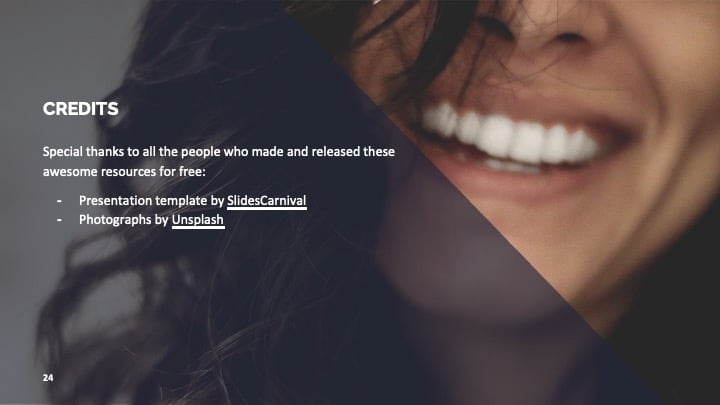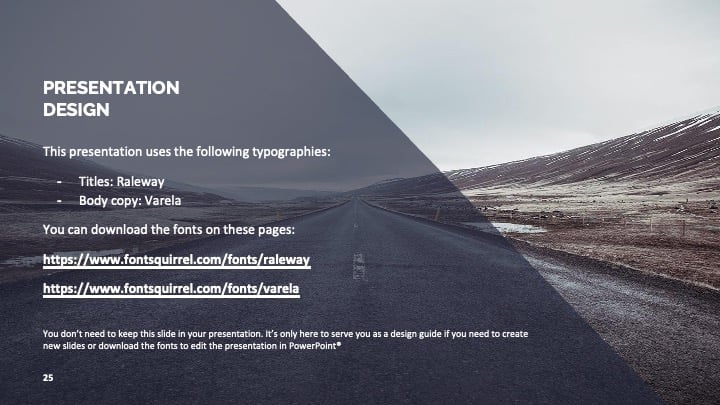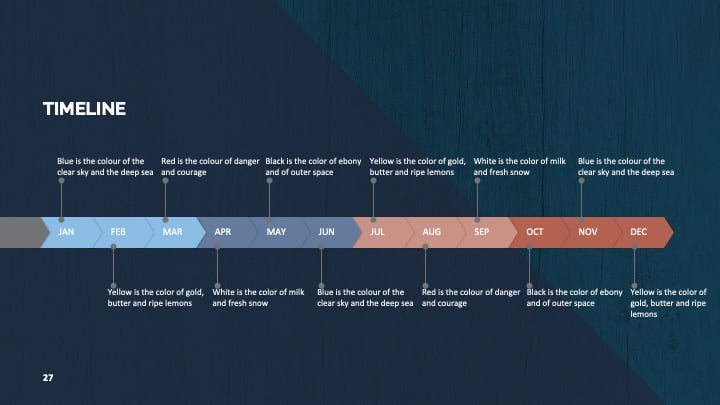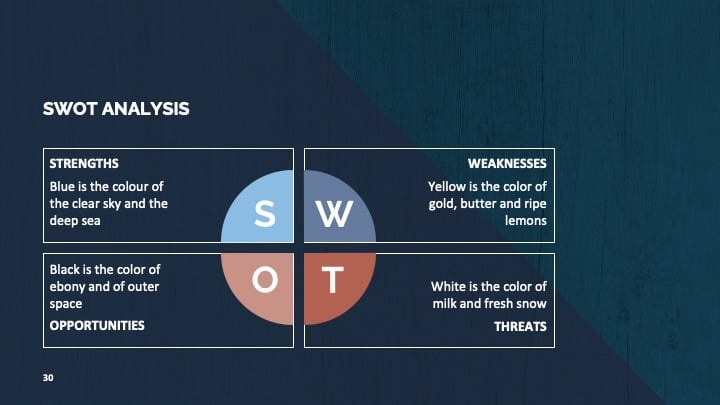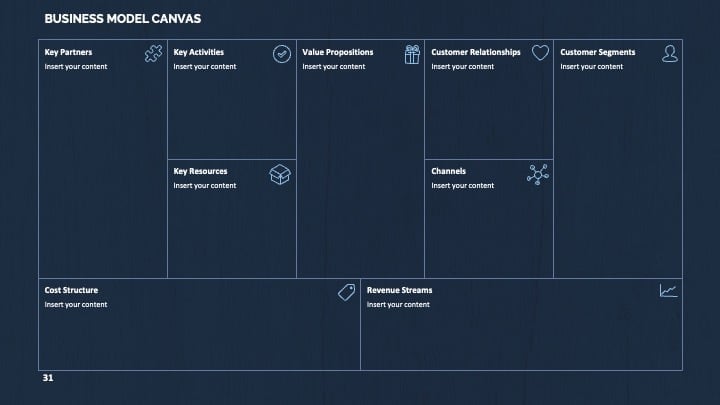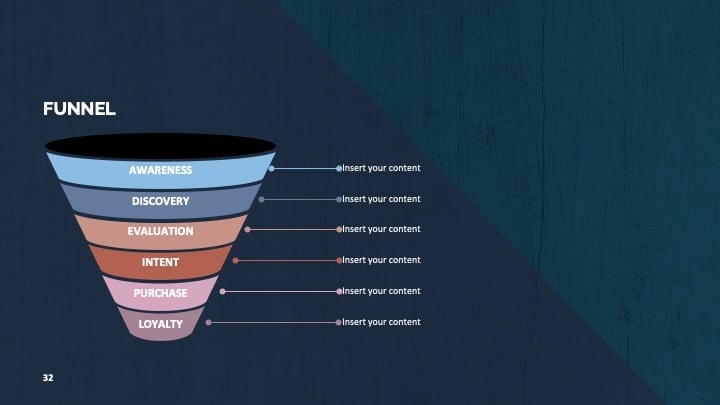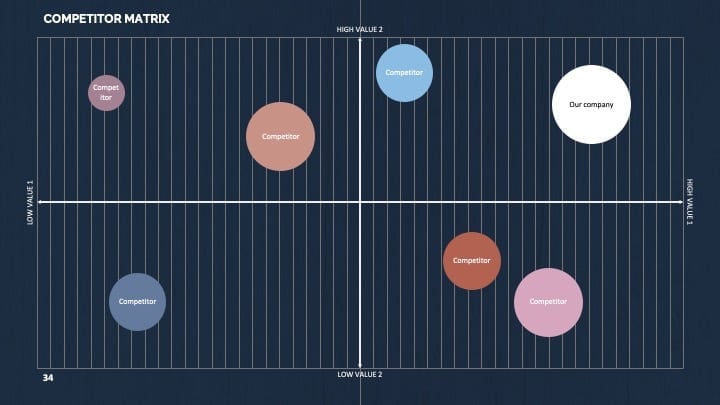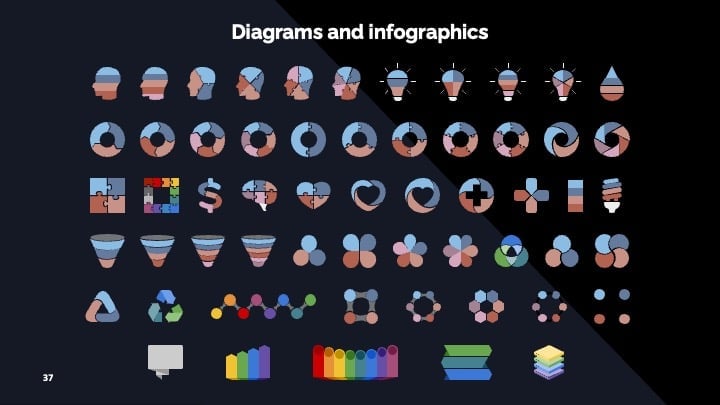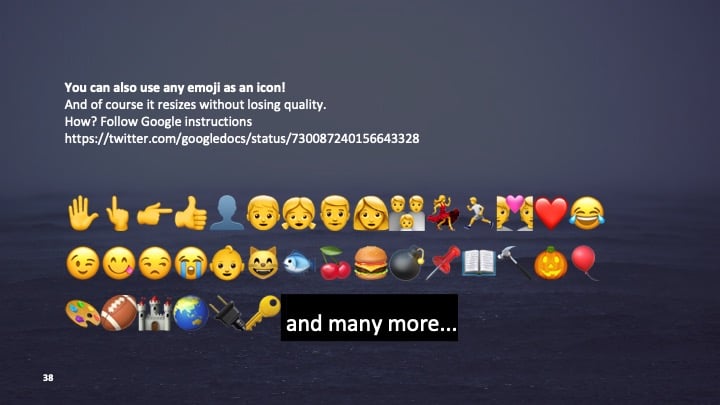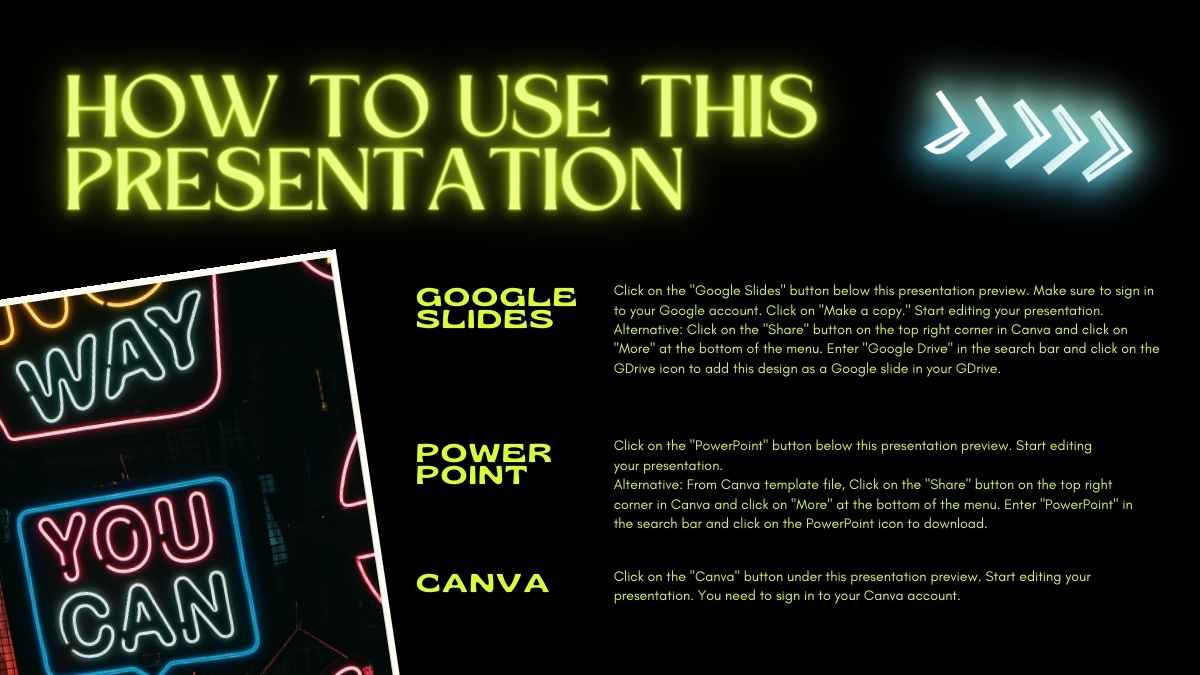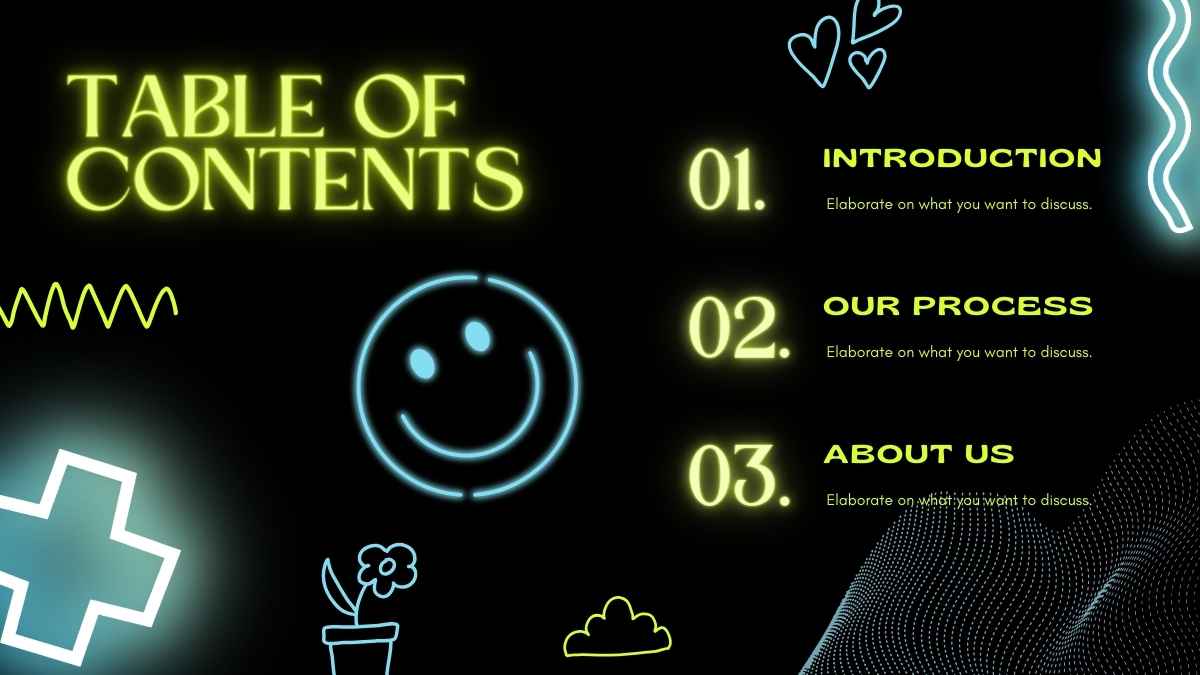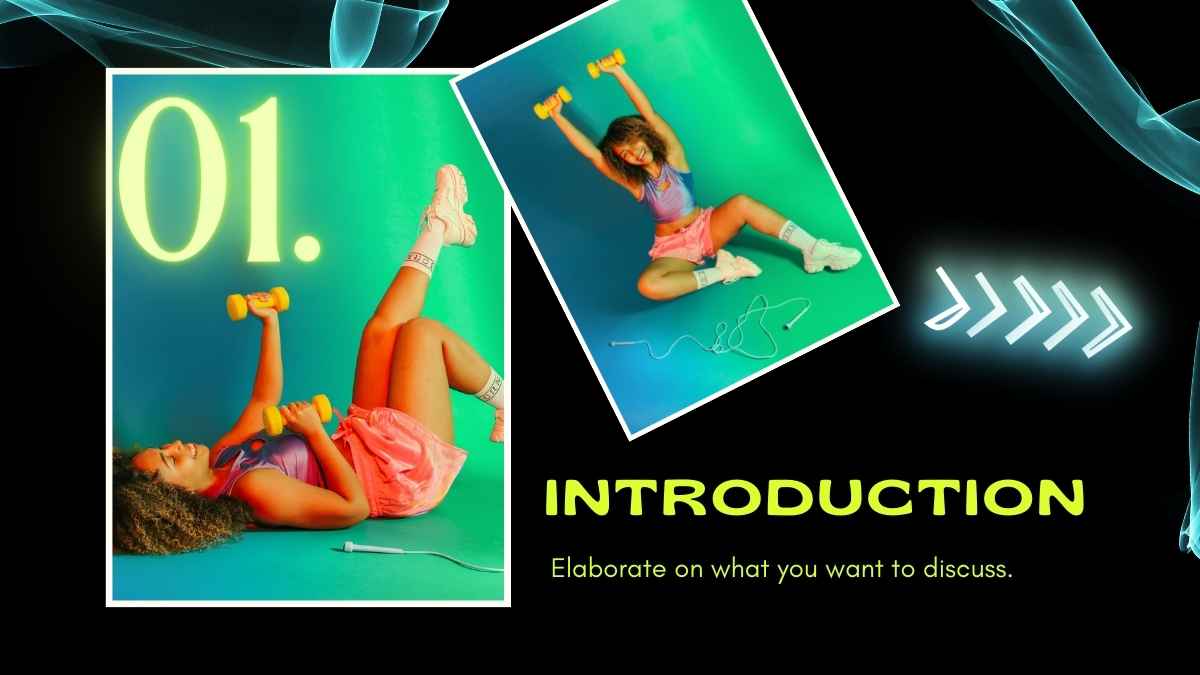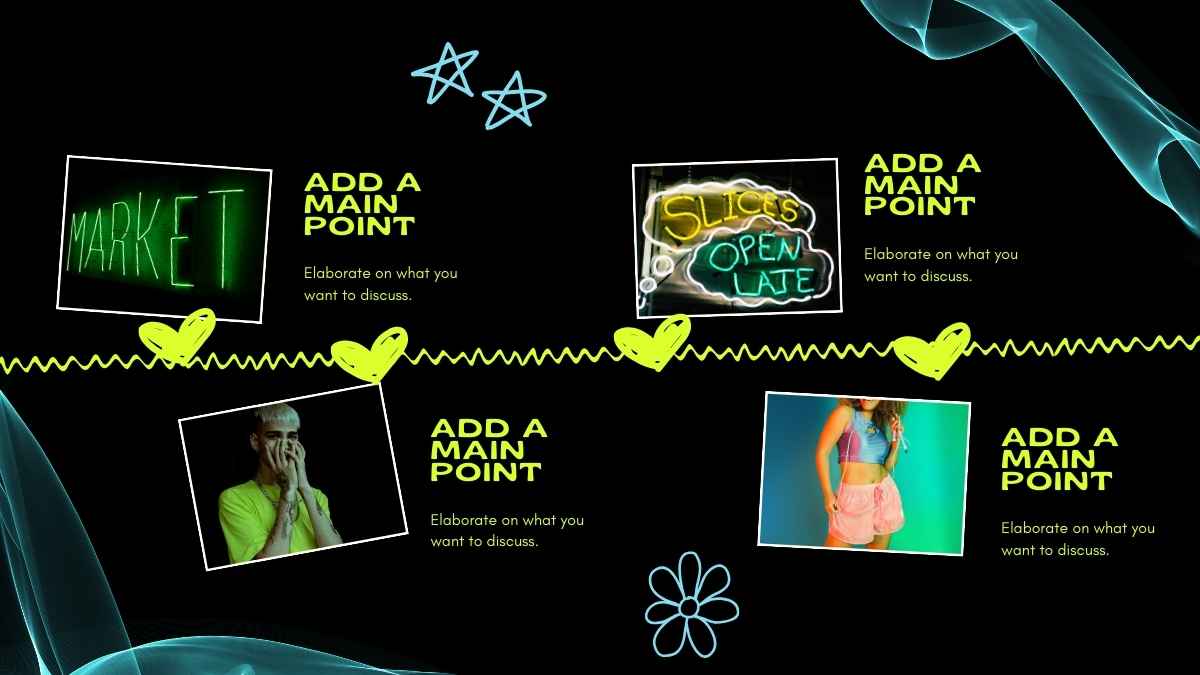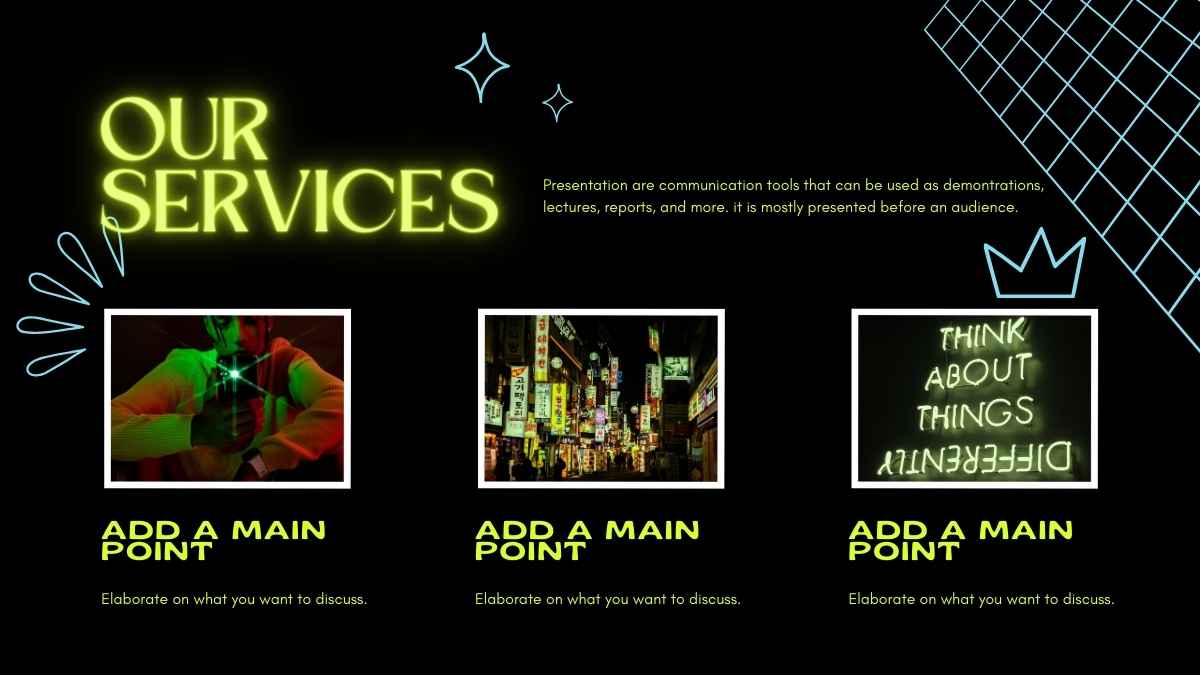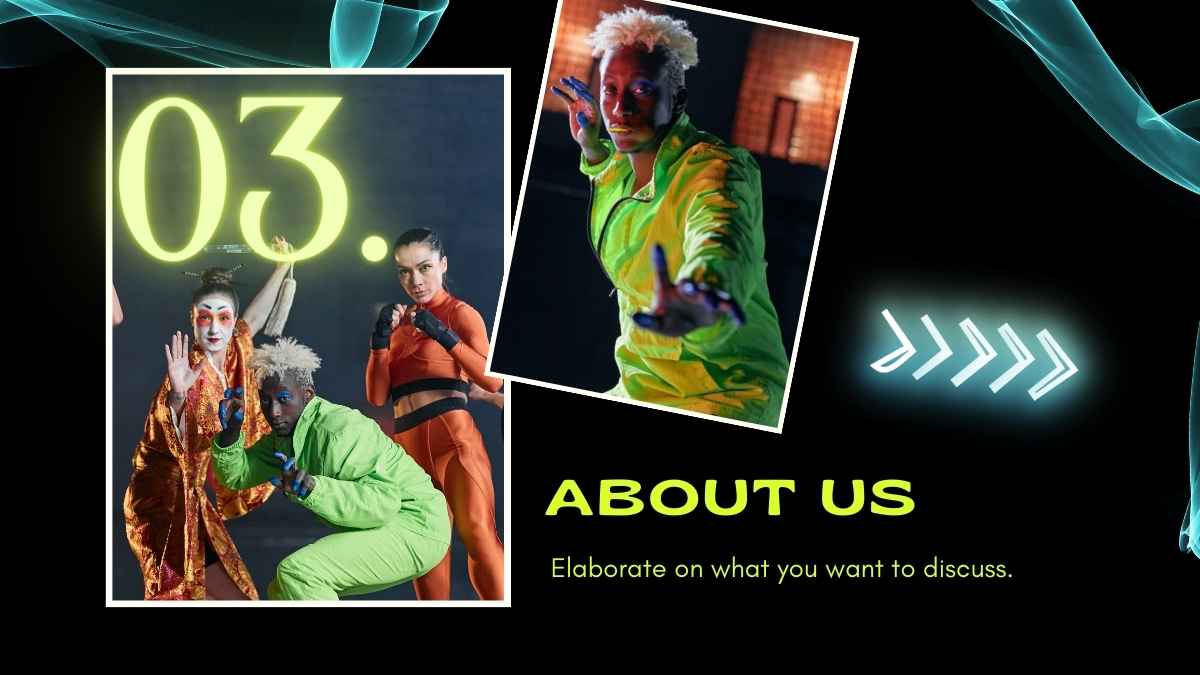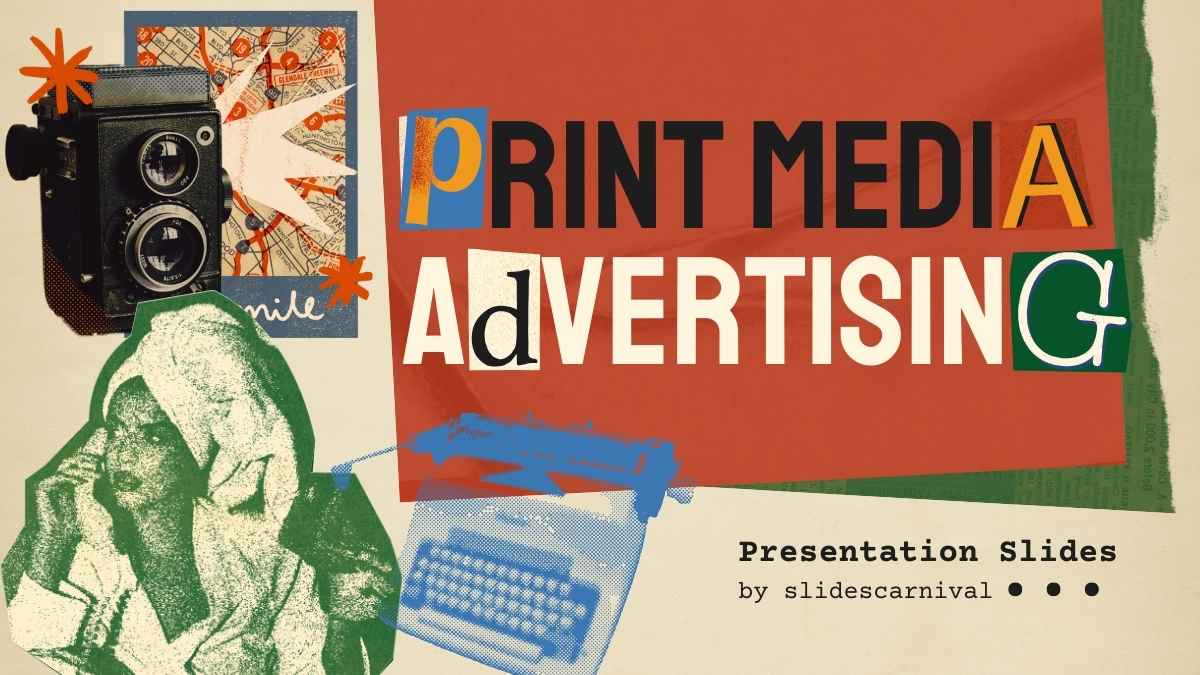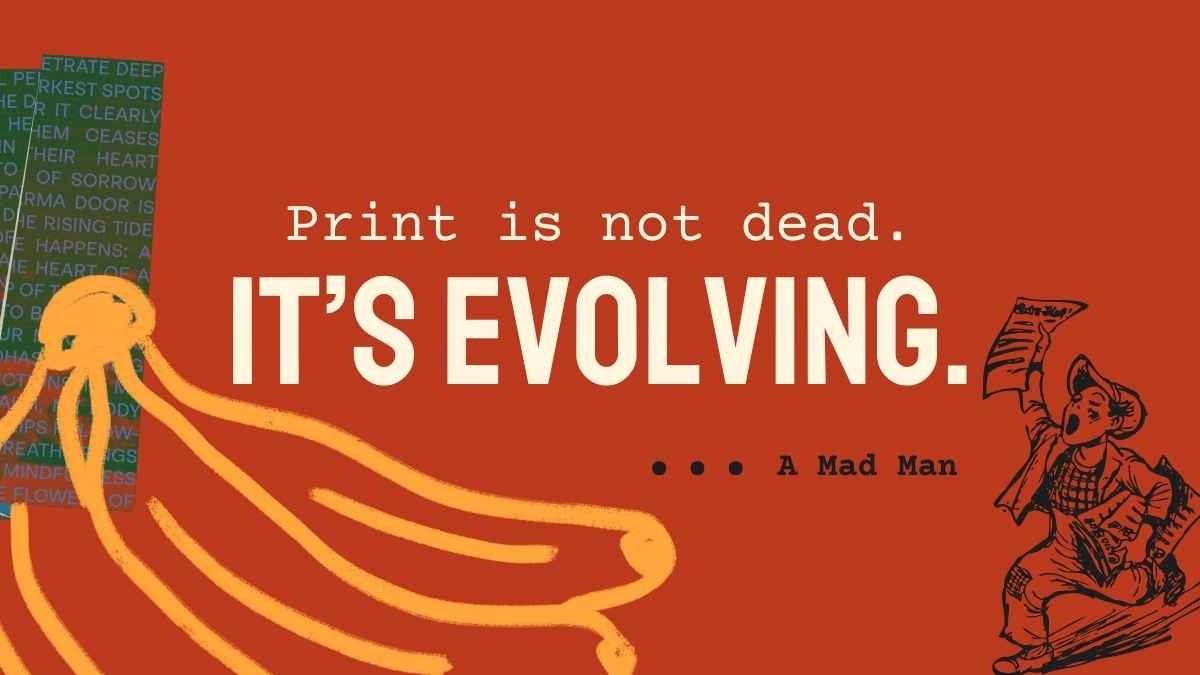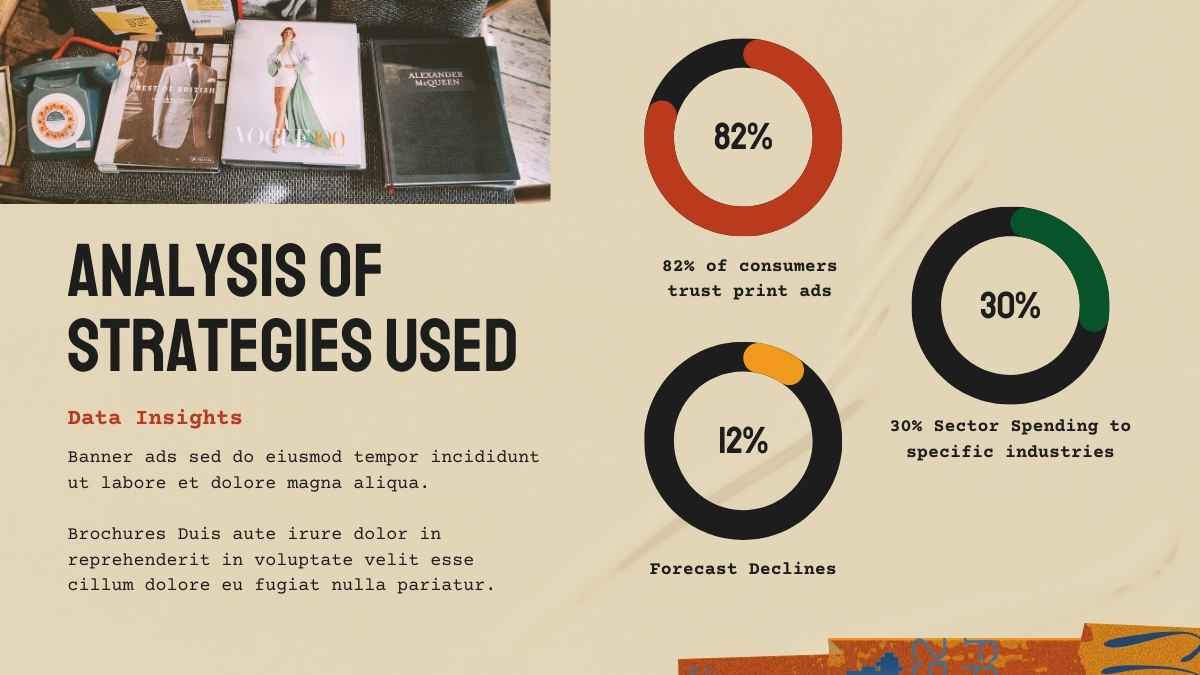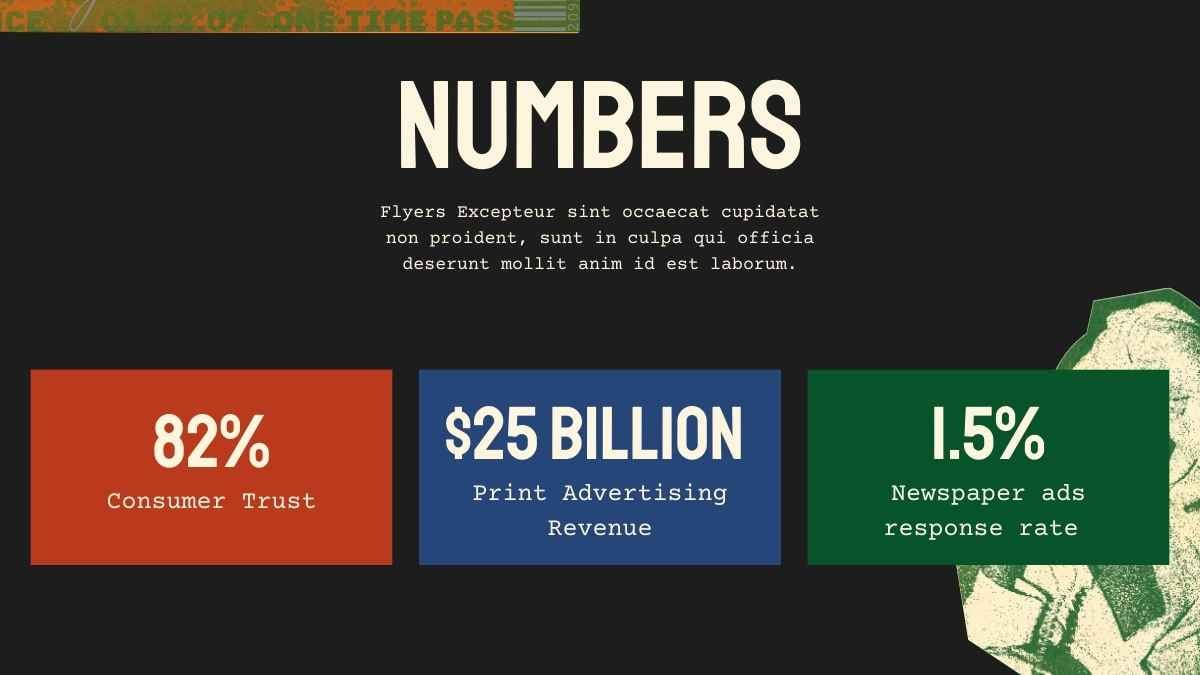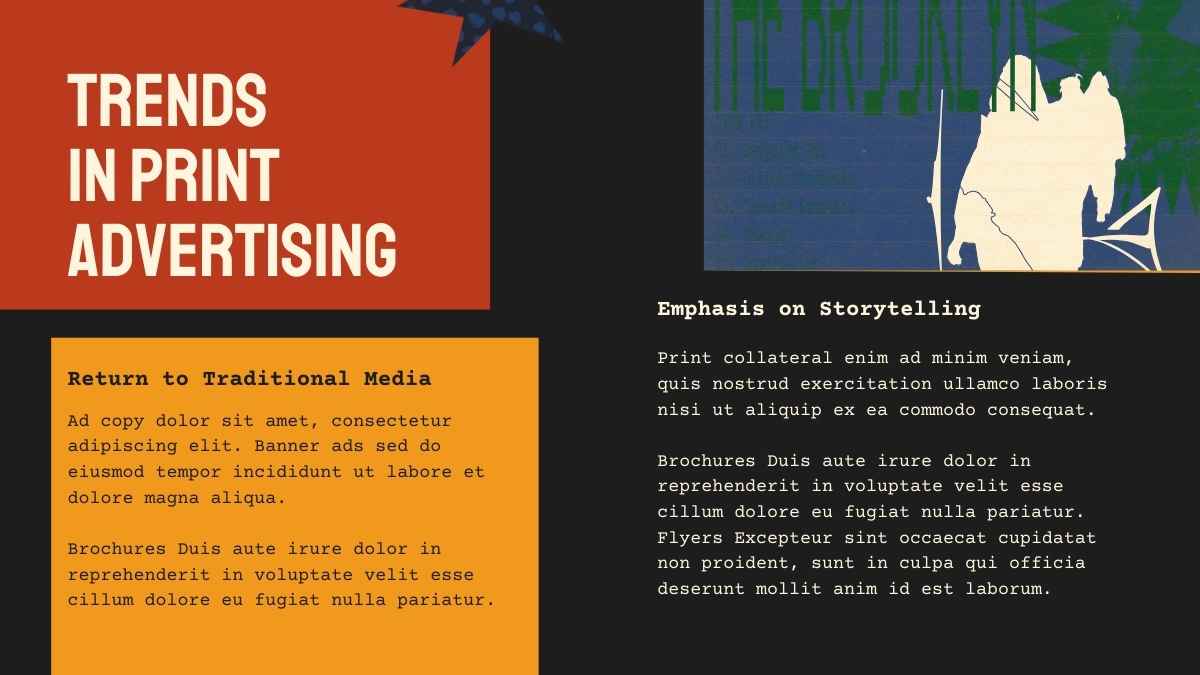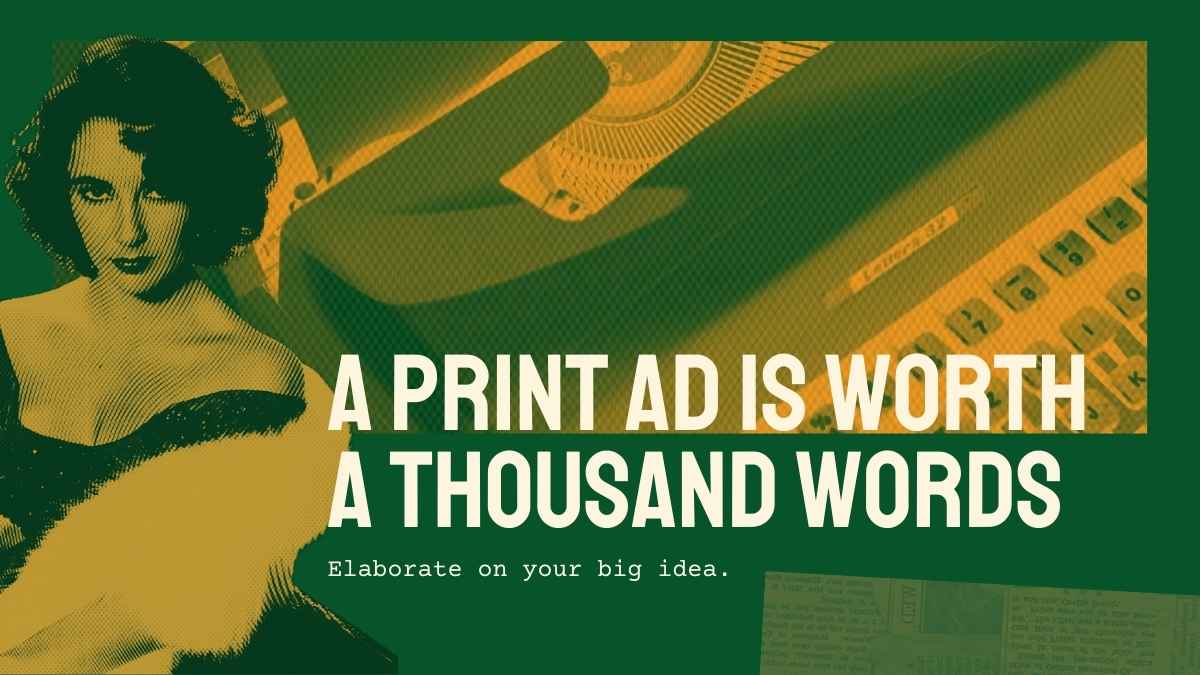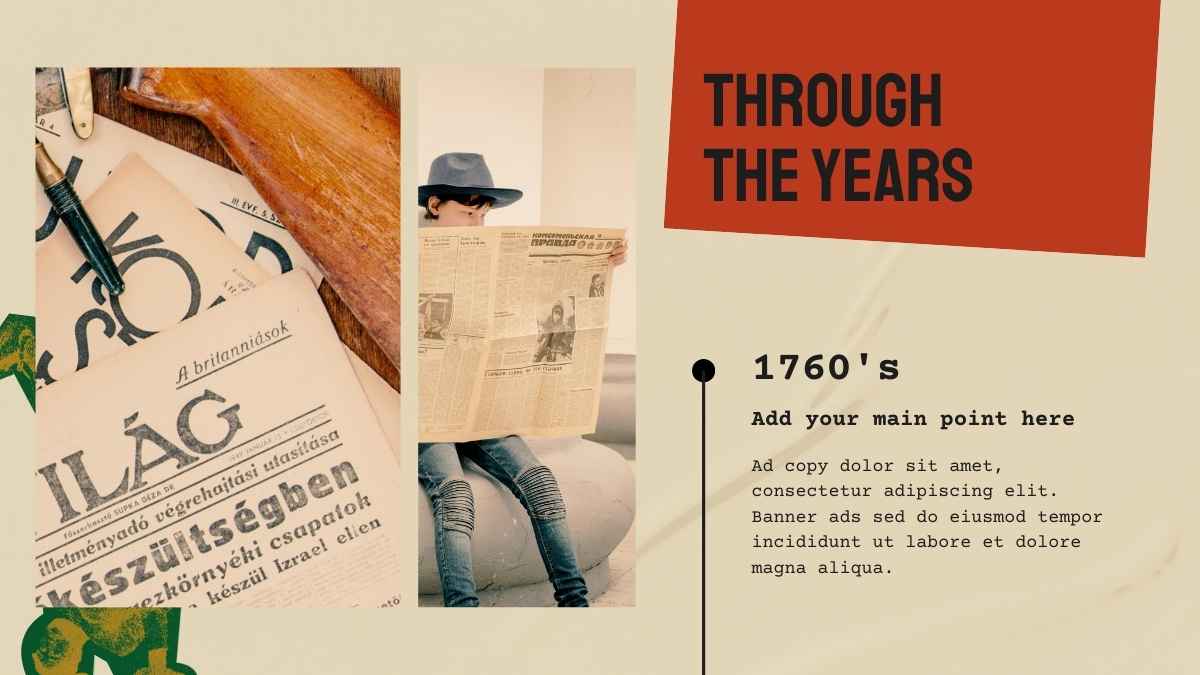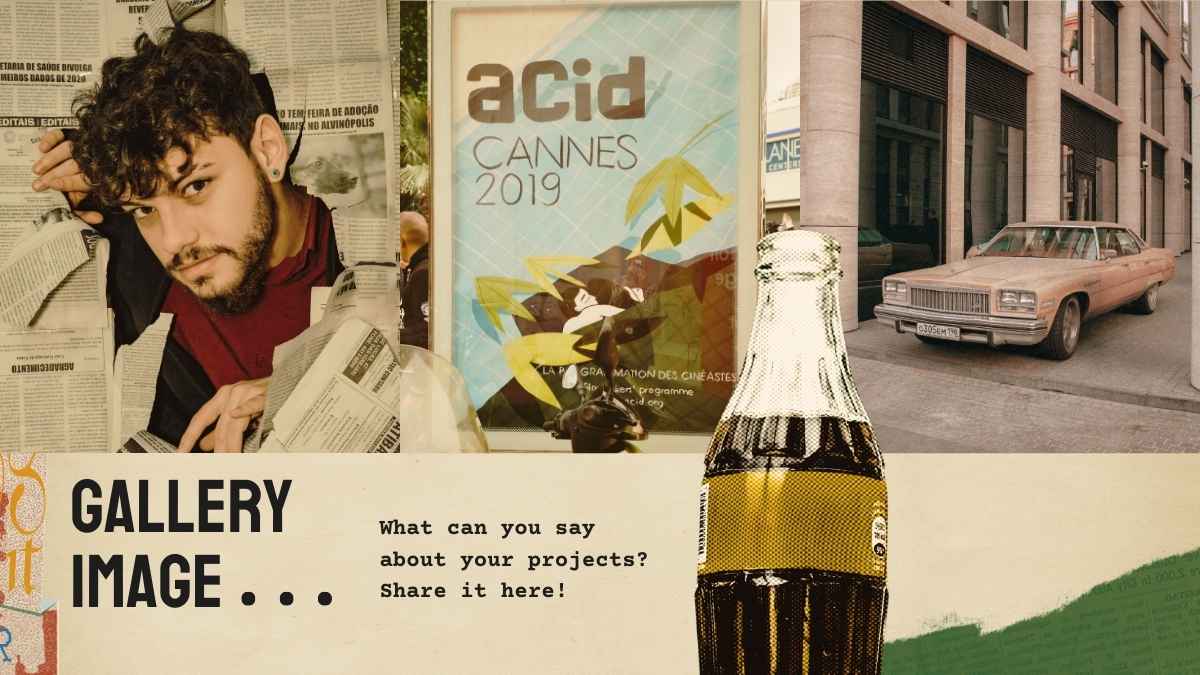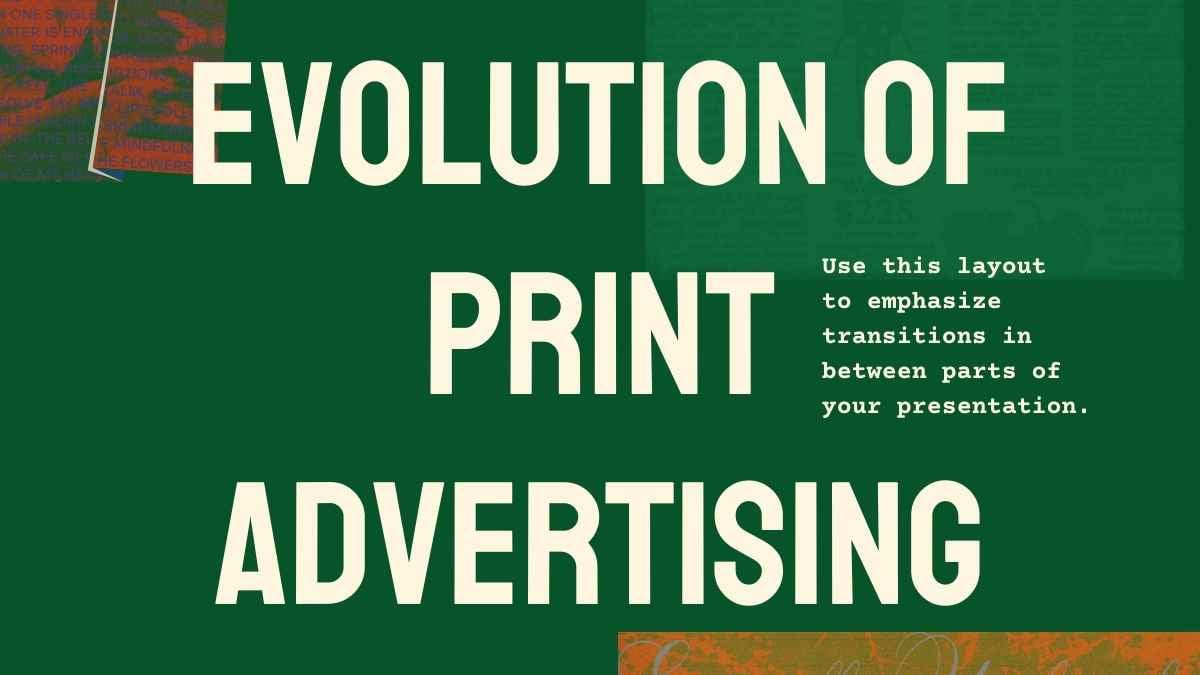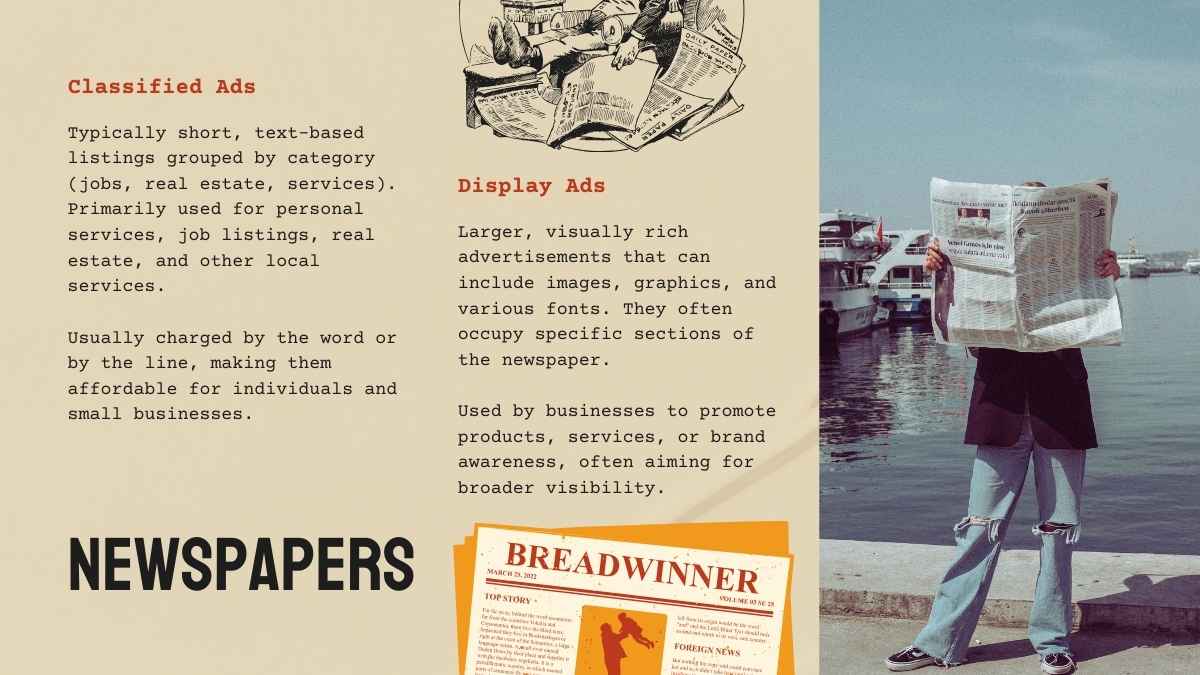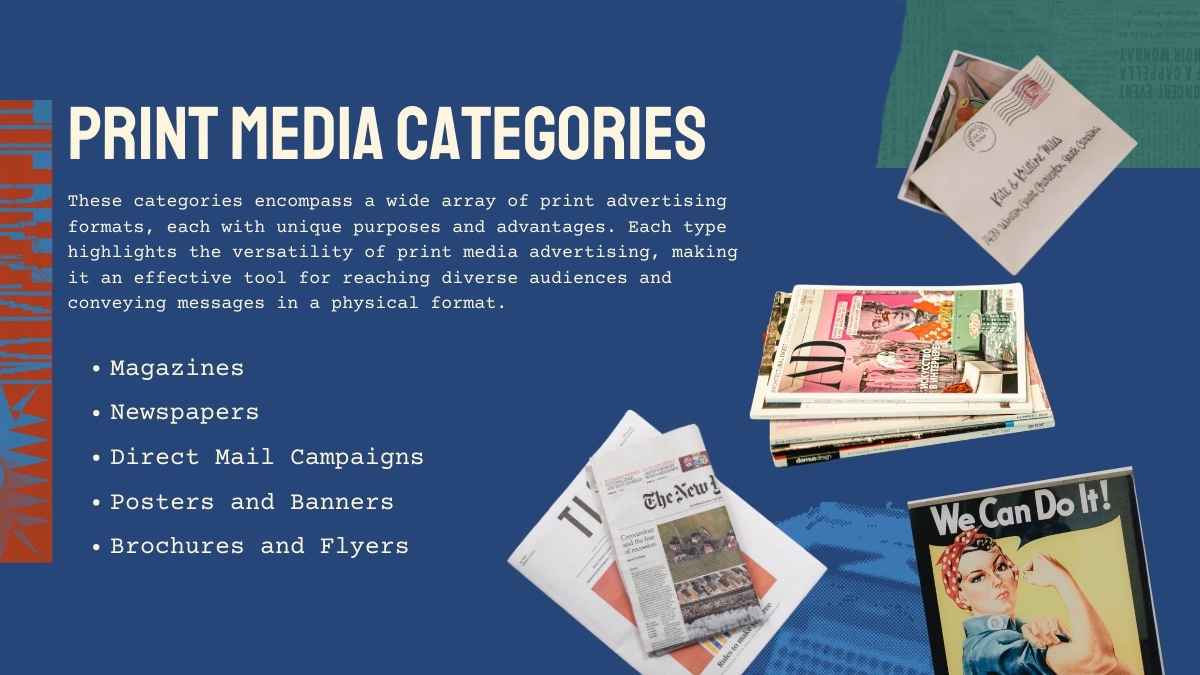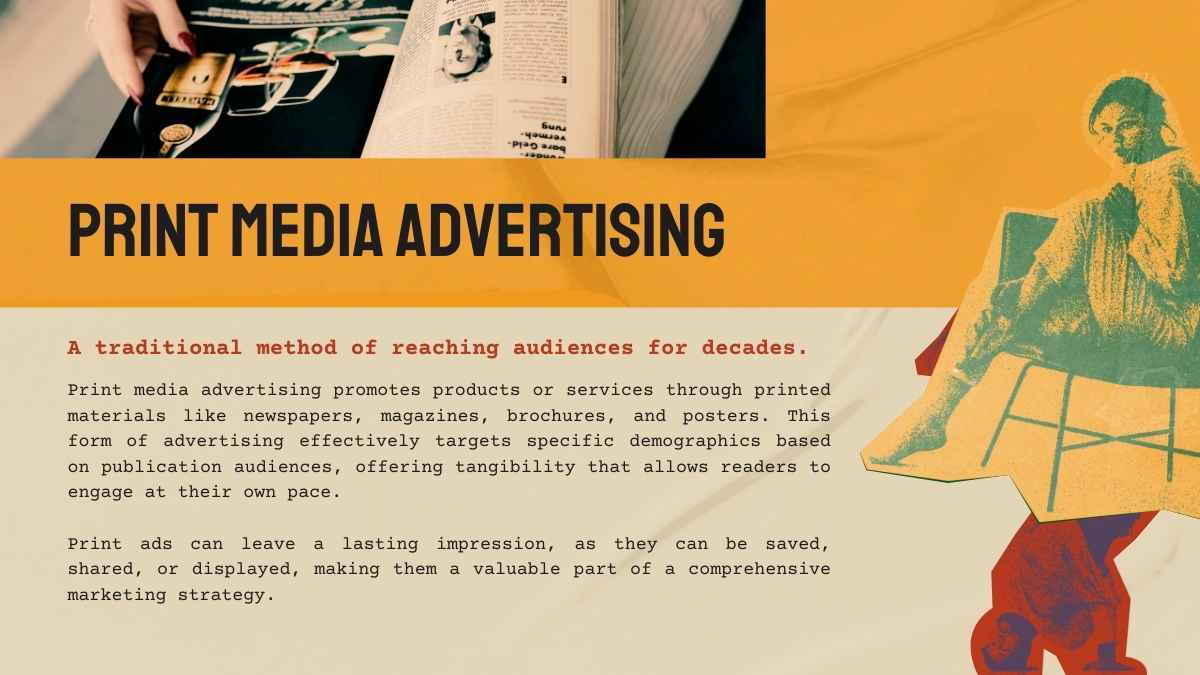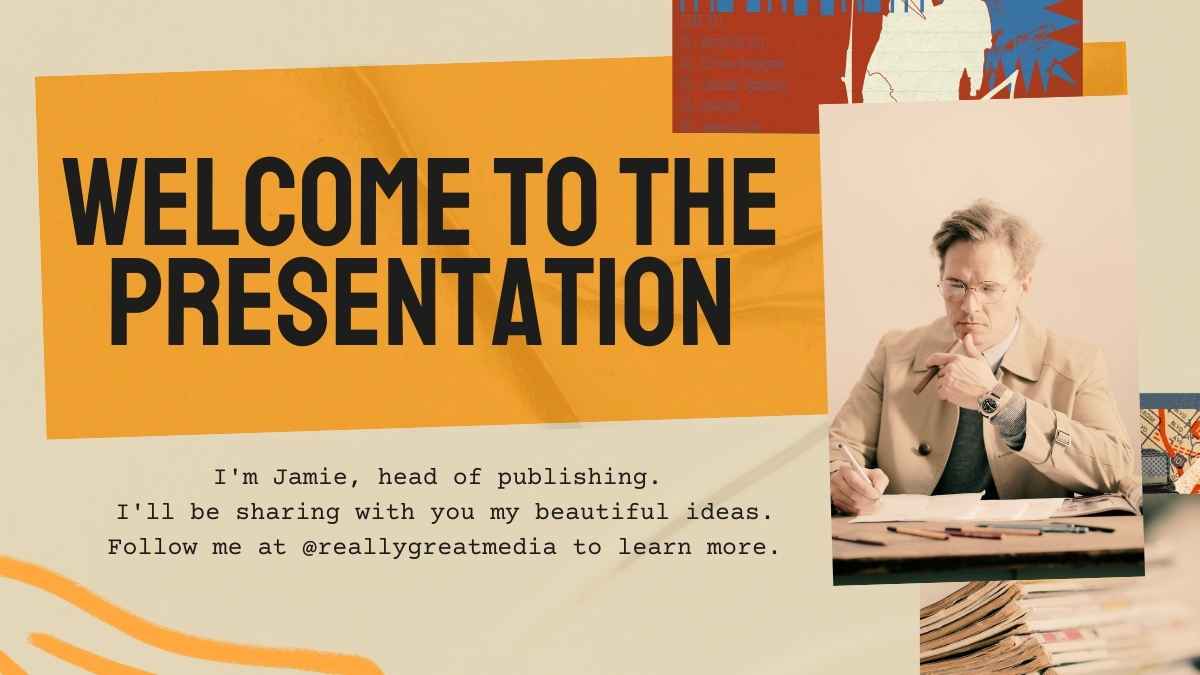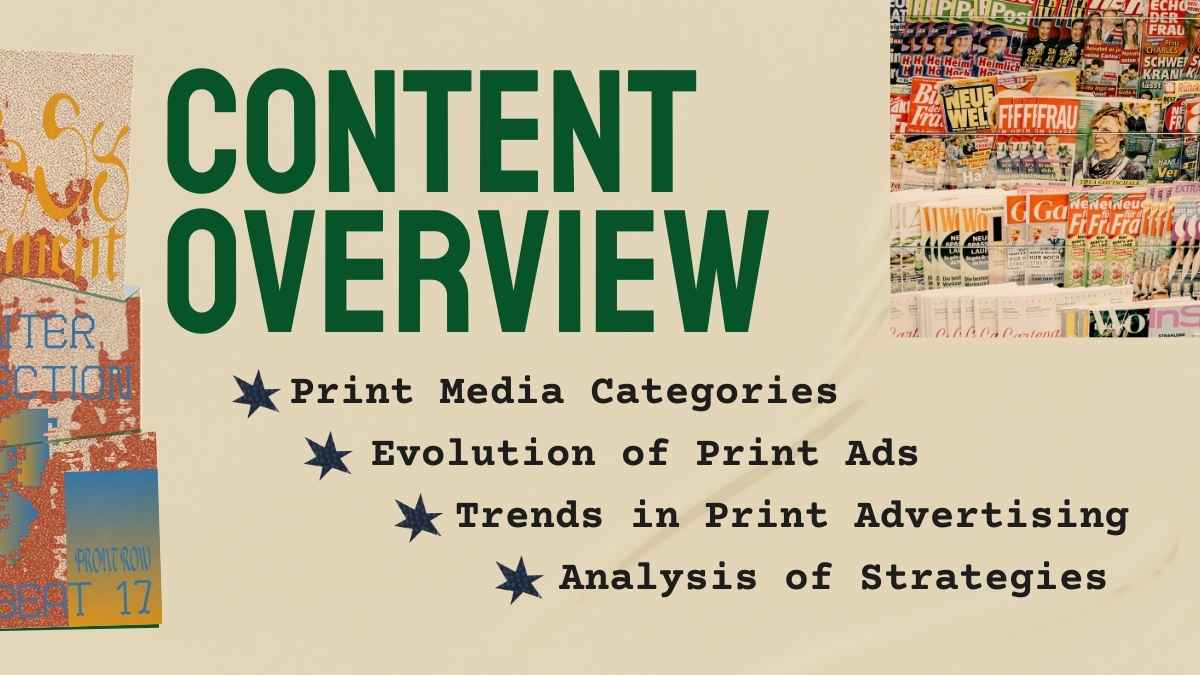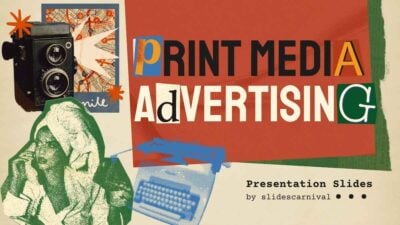Free Google Slides theme and PowerPoint template
This free template has bold and lively design for your Powerpoint or Google Slides presentations, with a playful pattern of circles and icons. You can keep the colorful palette, or enter the master slides and recolor the circles in different tones of a single color to match your brand. The icons are also editable so you can select and place the ones that fit your topic. If you’re looking to enliven the audience and convey a positive and cheerful message this theme can help you. But be aware that template design doesn’t work well with text-heavy presentations, as the circle pattern may compete with the content.

 Features of this template
Features of this template
- Fully editable. Easy to customize colors, text and photos
- 25 different slides with tips to improve your presentation. Choose the layouts that best fit your content. Add, delete or re-order slide pages based on your needs
- Fun and colorful design with circles and icons
- Feature-rich theme with examples of styles for graphs, charts and tables
- It includes a customizable icon family with 80 different icons and a world map (you can change sizes and colors). And more free icons & maps for your presentations available.
- Use as a Google Slides theme or download as PowerPoint template and edit on your computer. Also export to PDF, JPG, etc.
- 16:9 screen layout (Can change to 4:3 with a click, but some graphic assets may not work well)