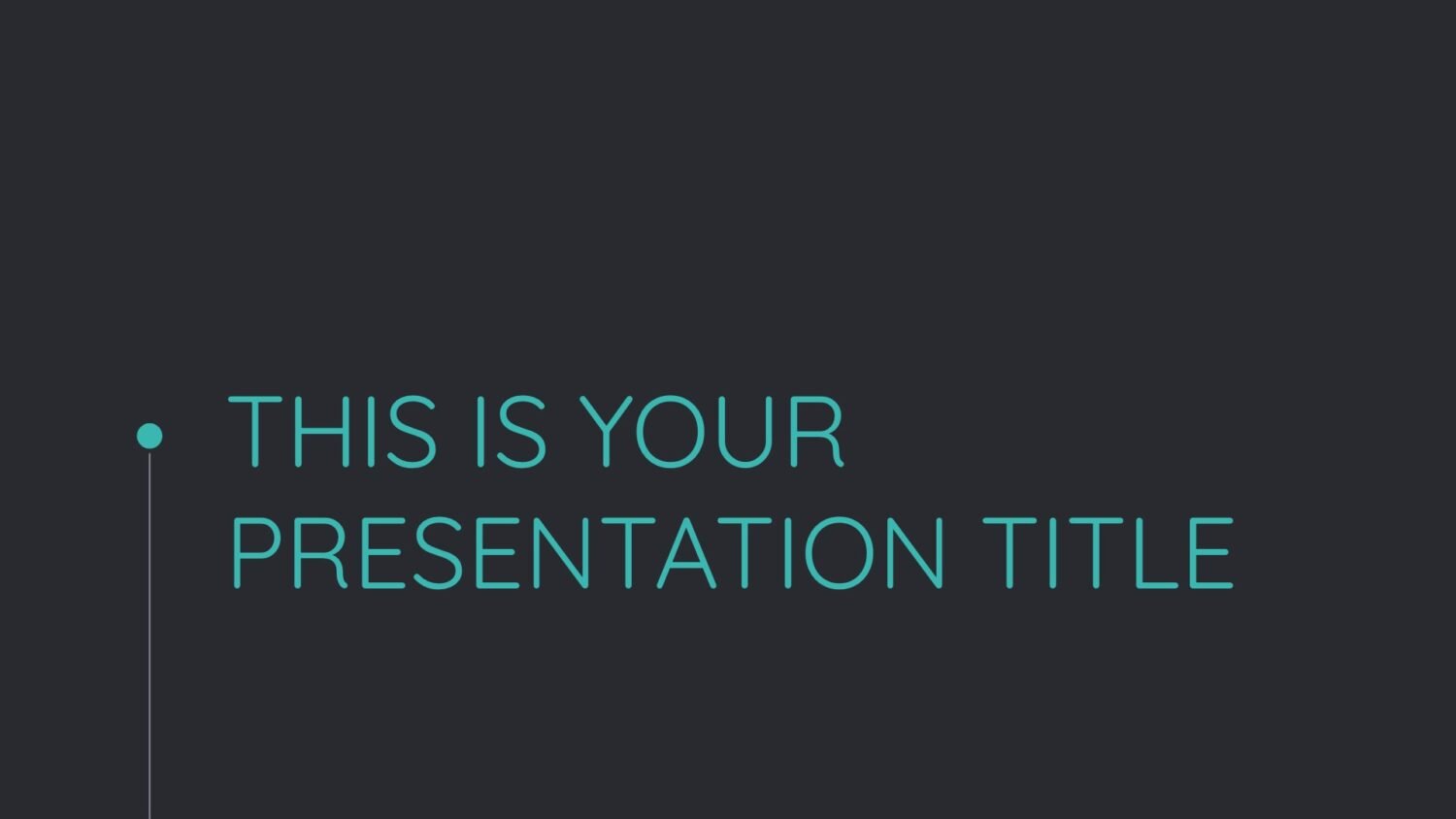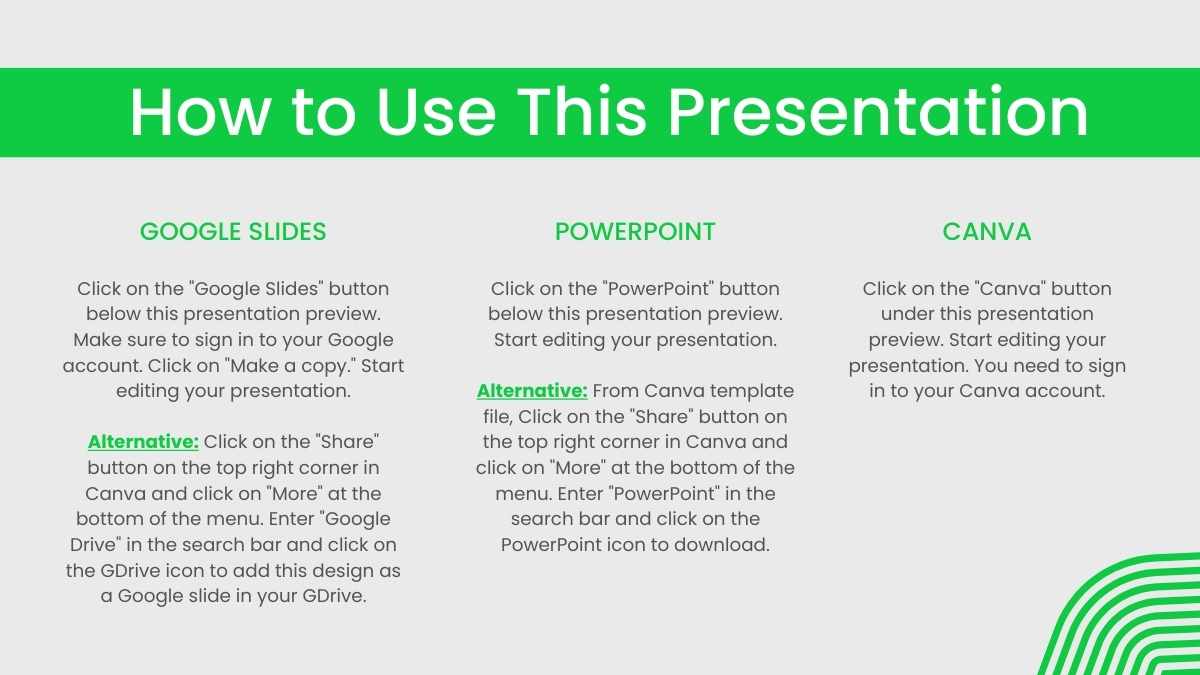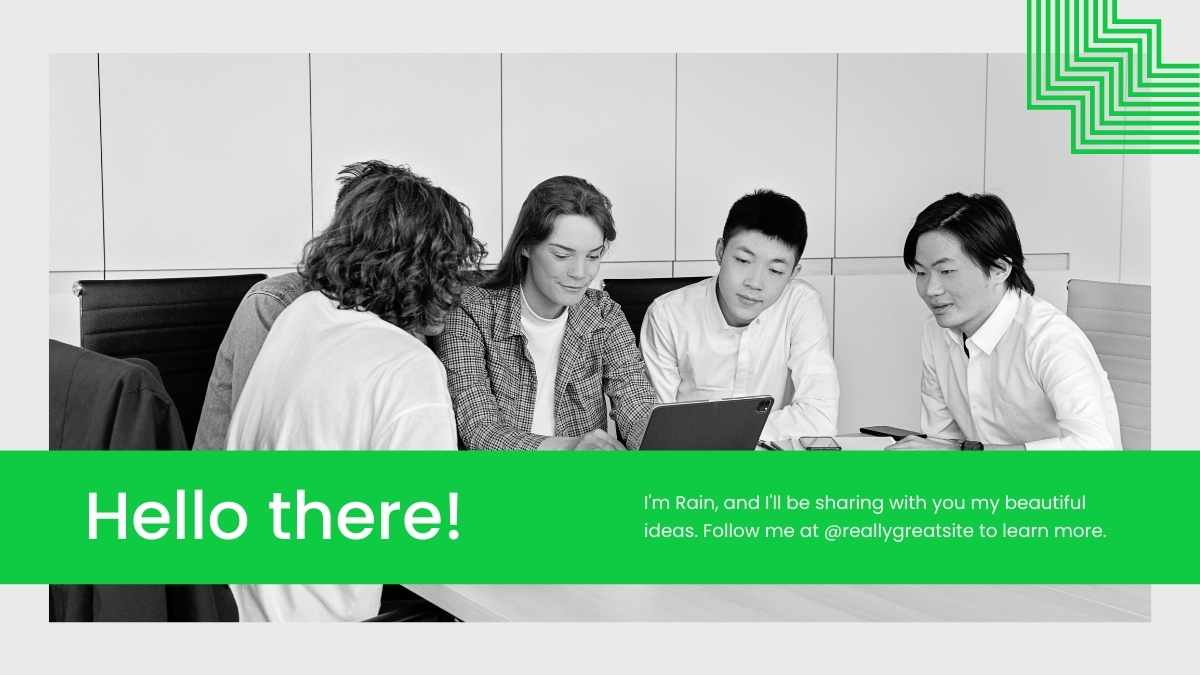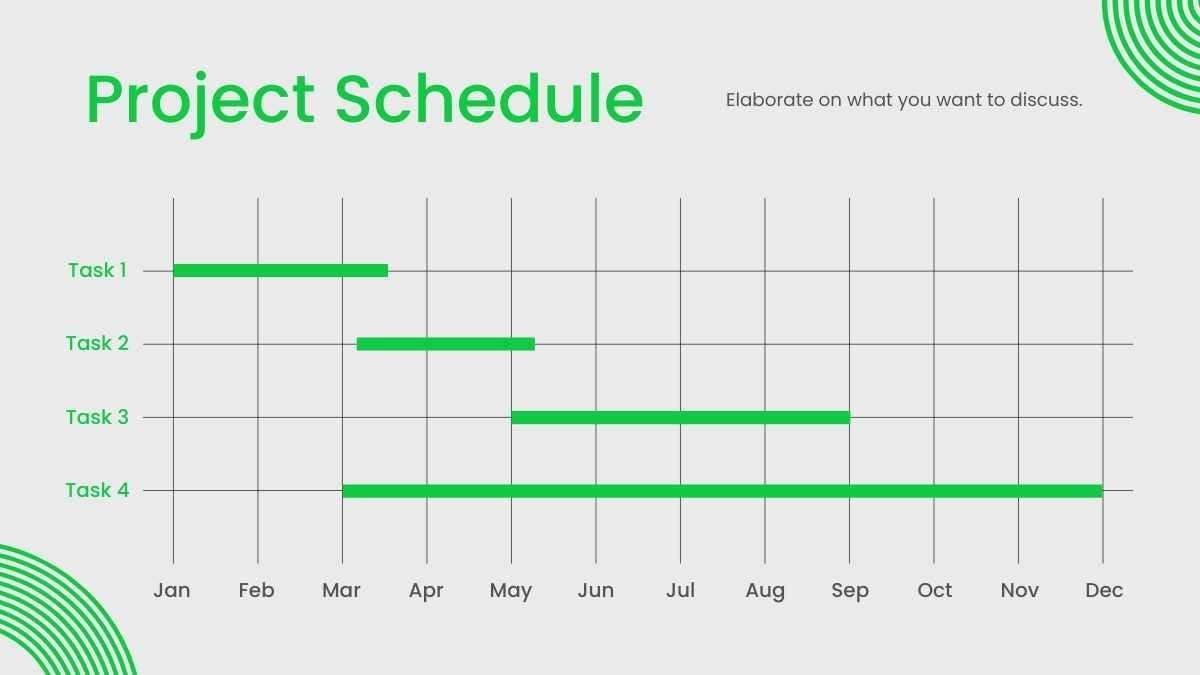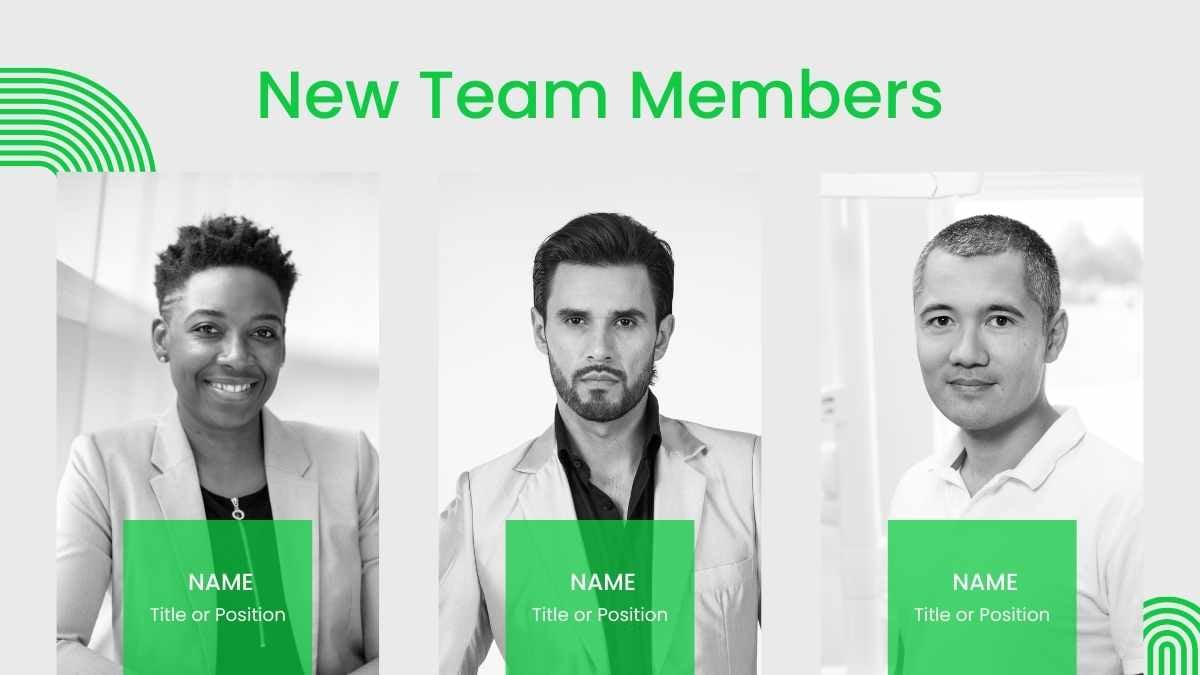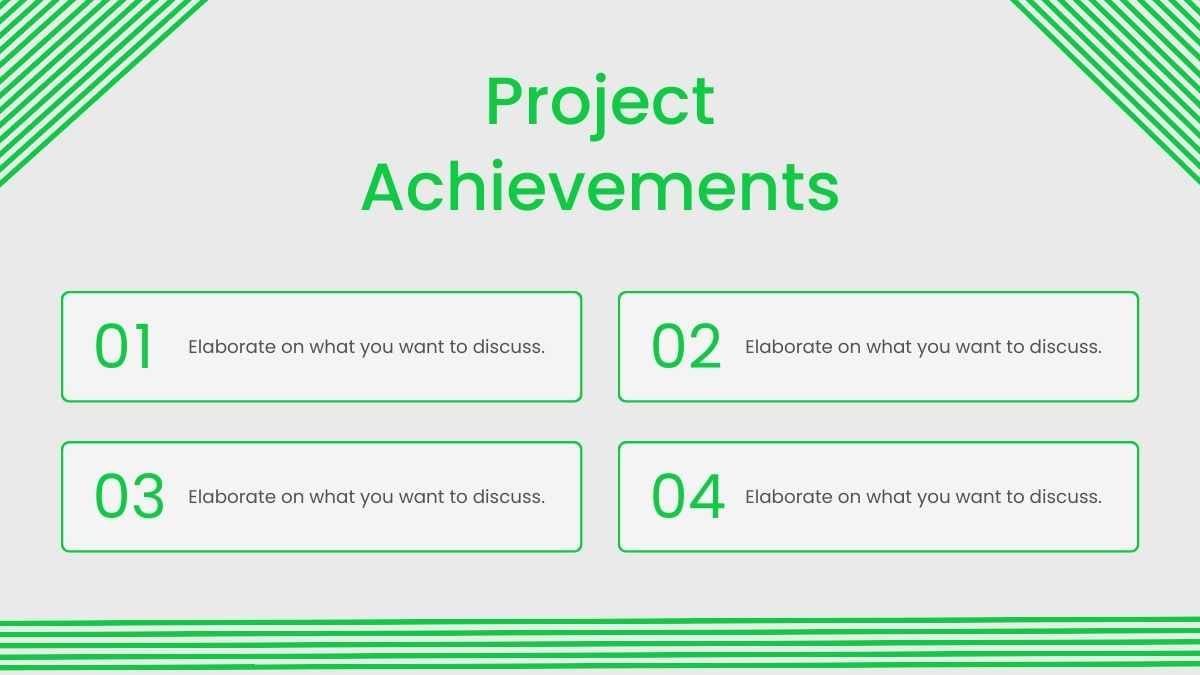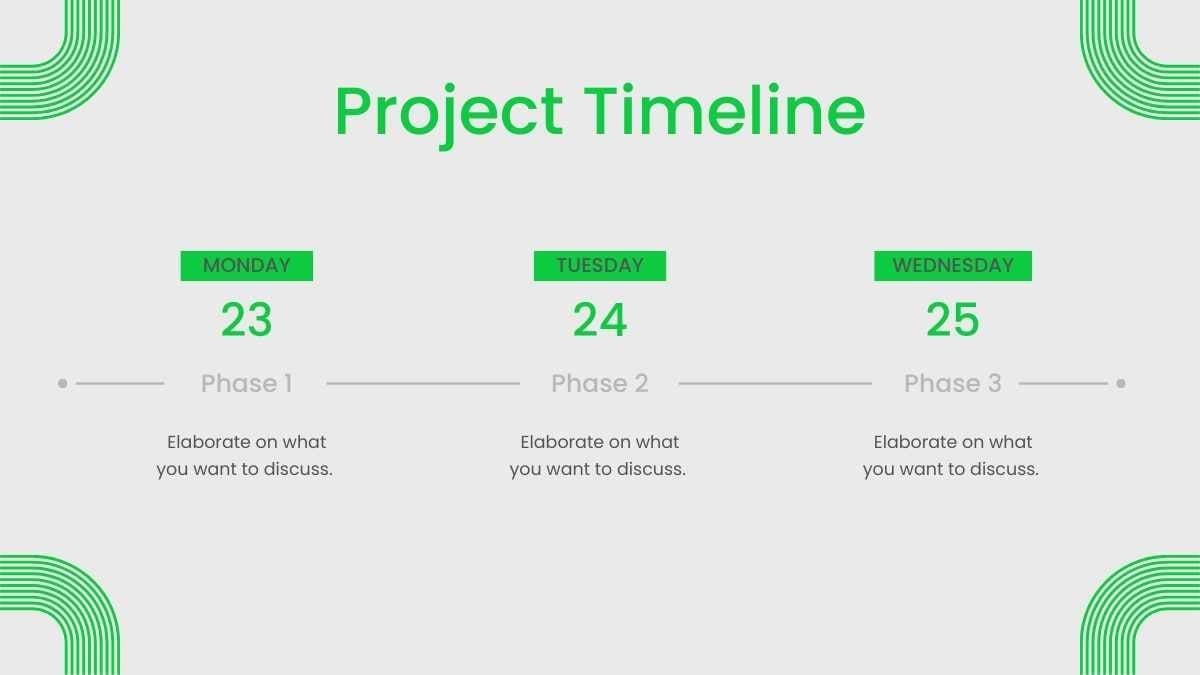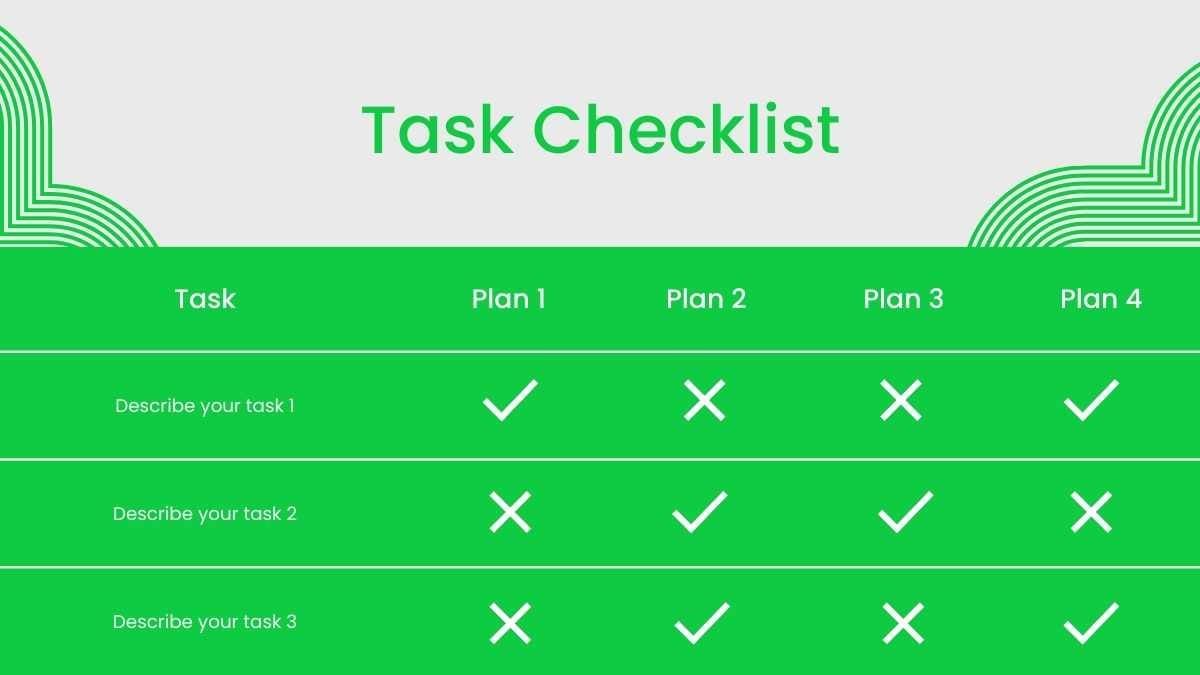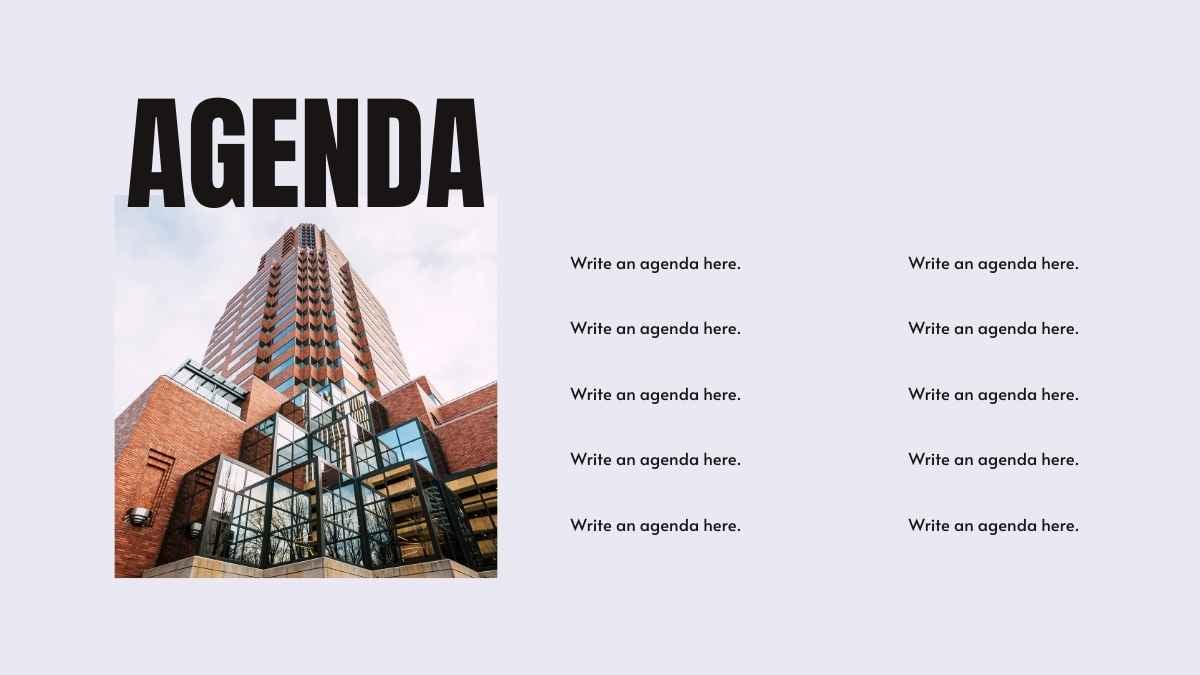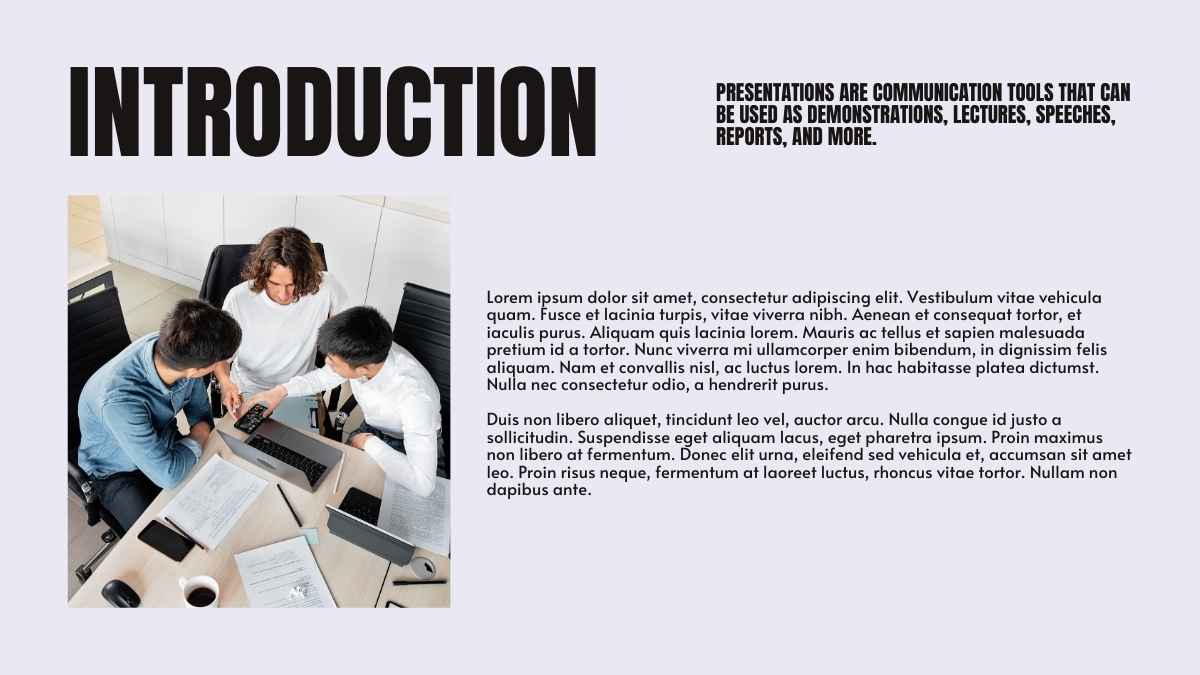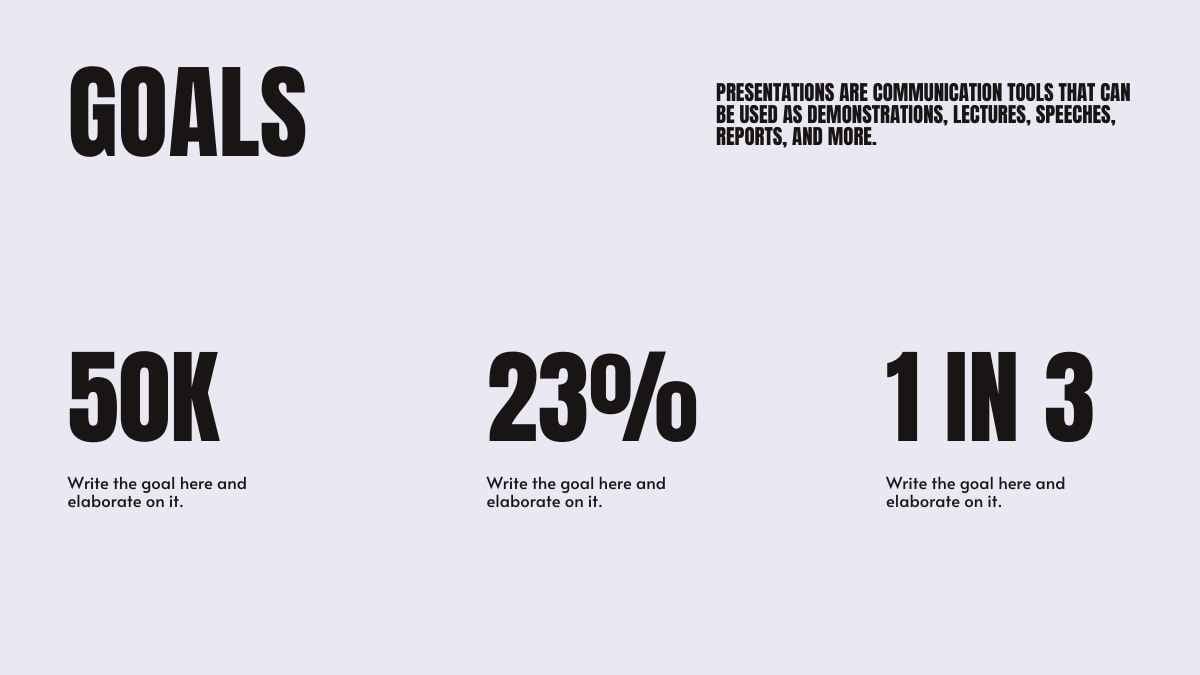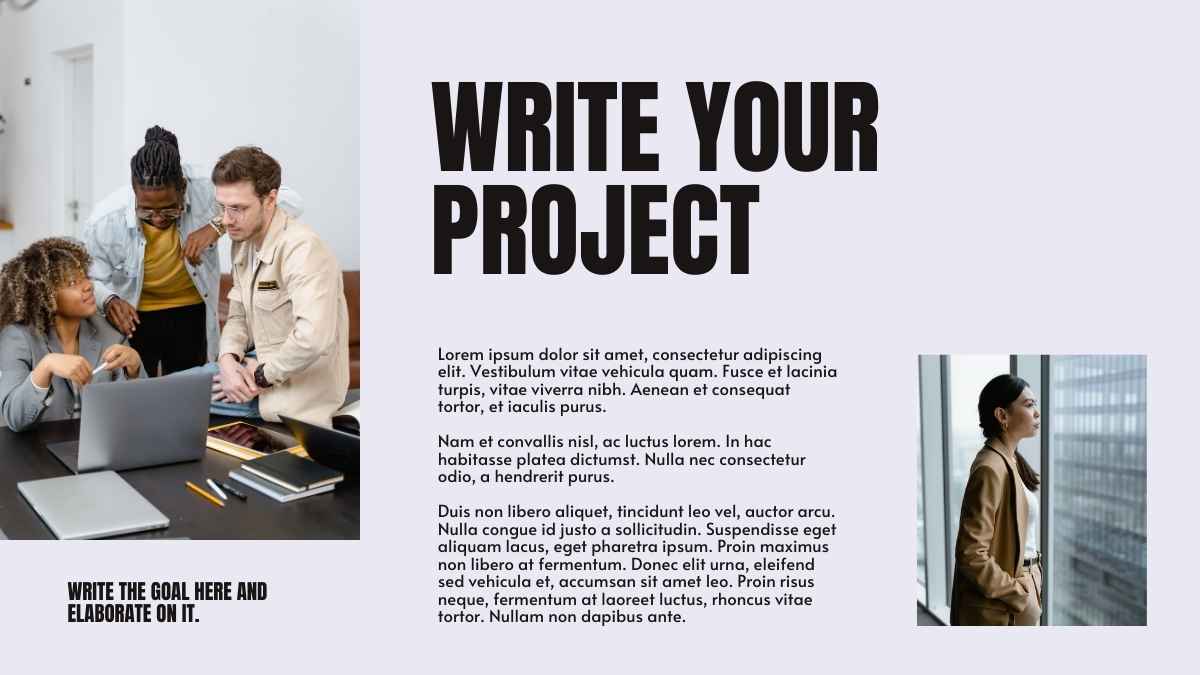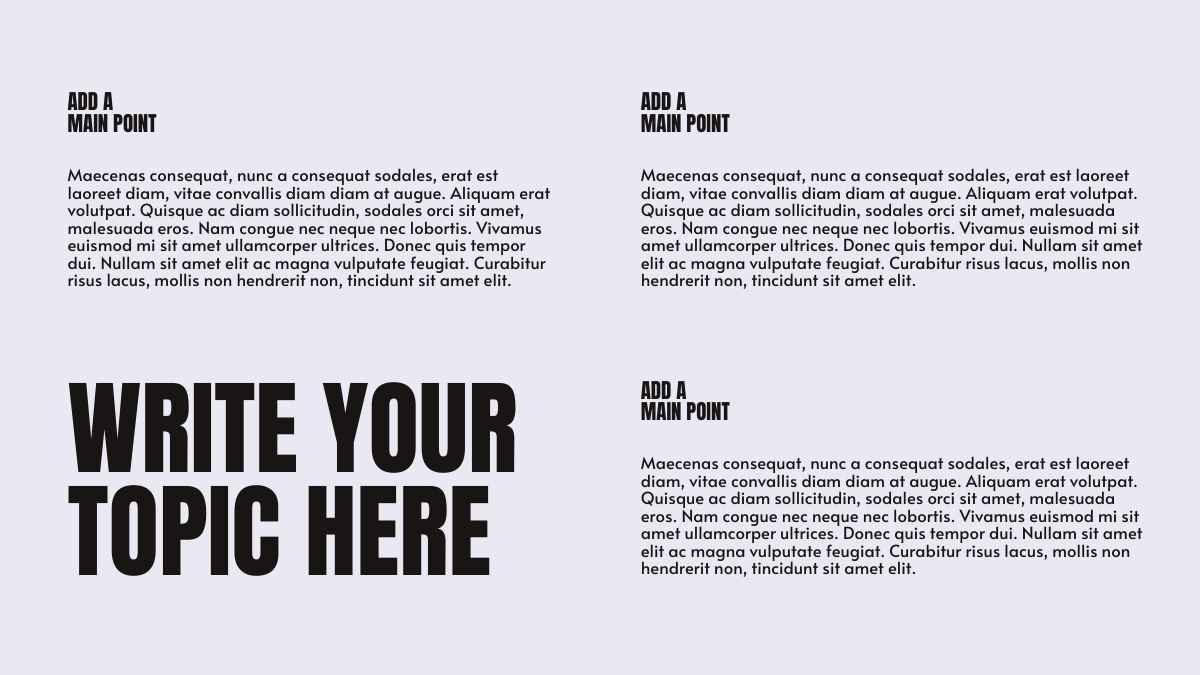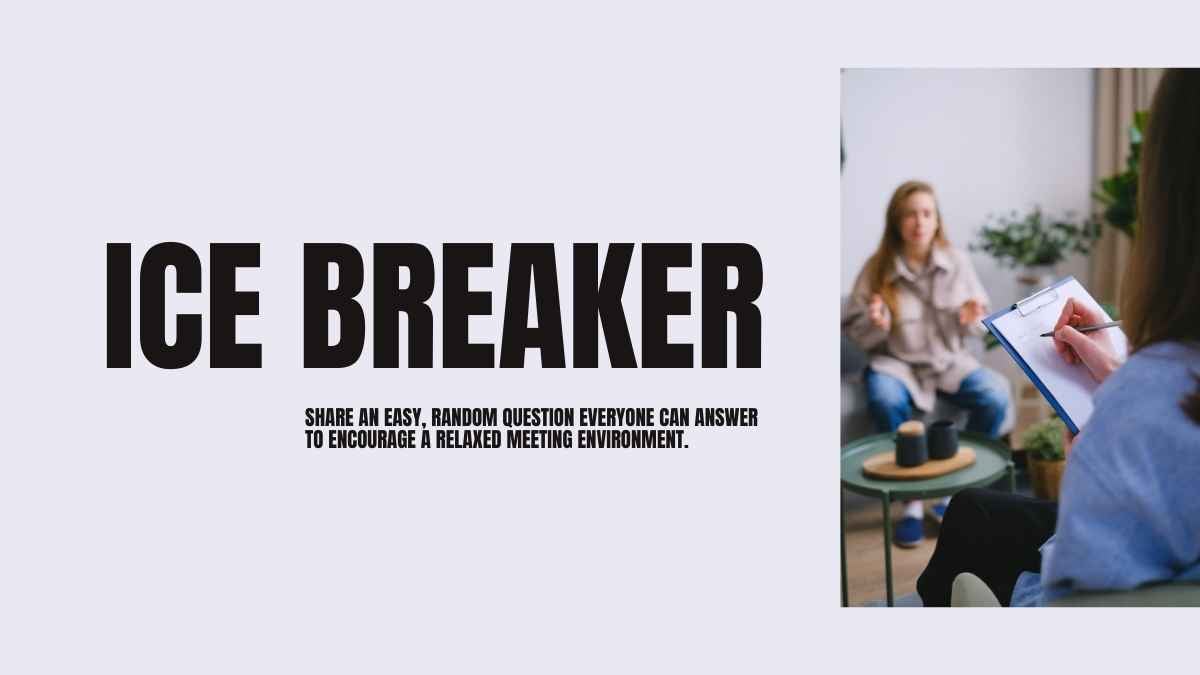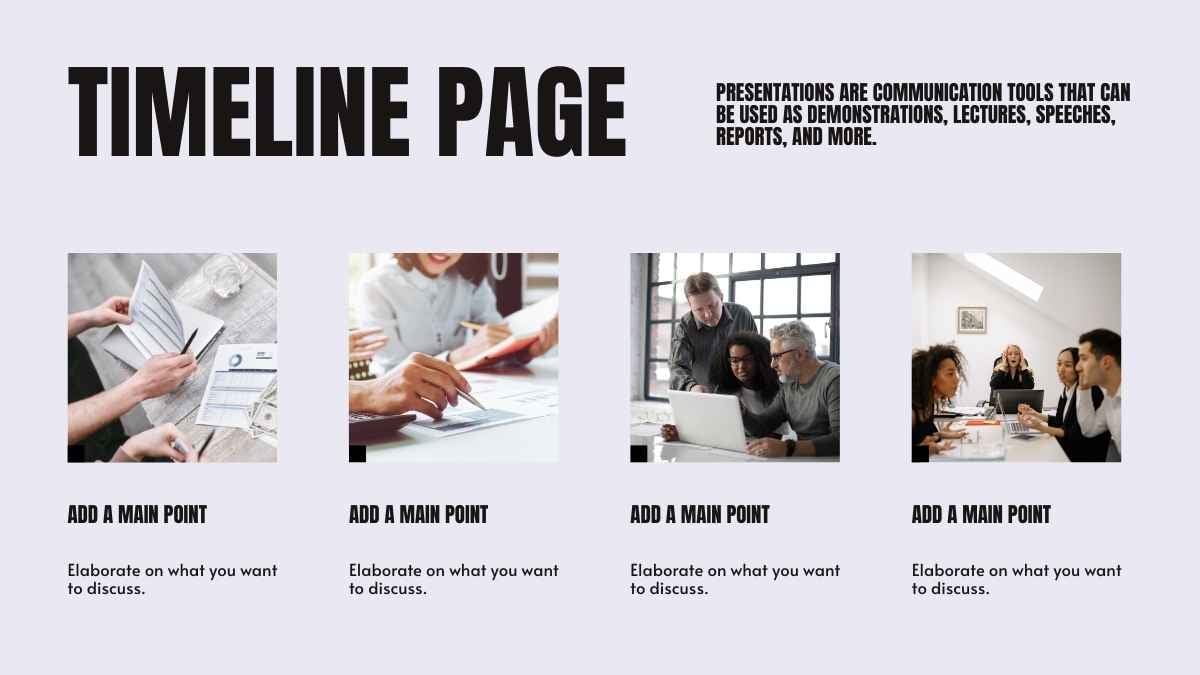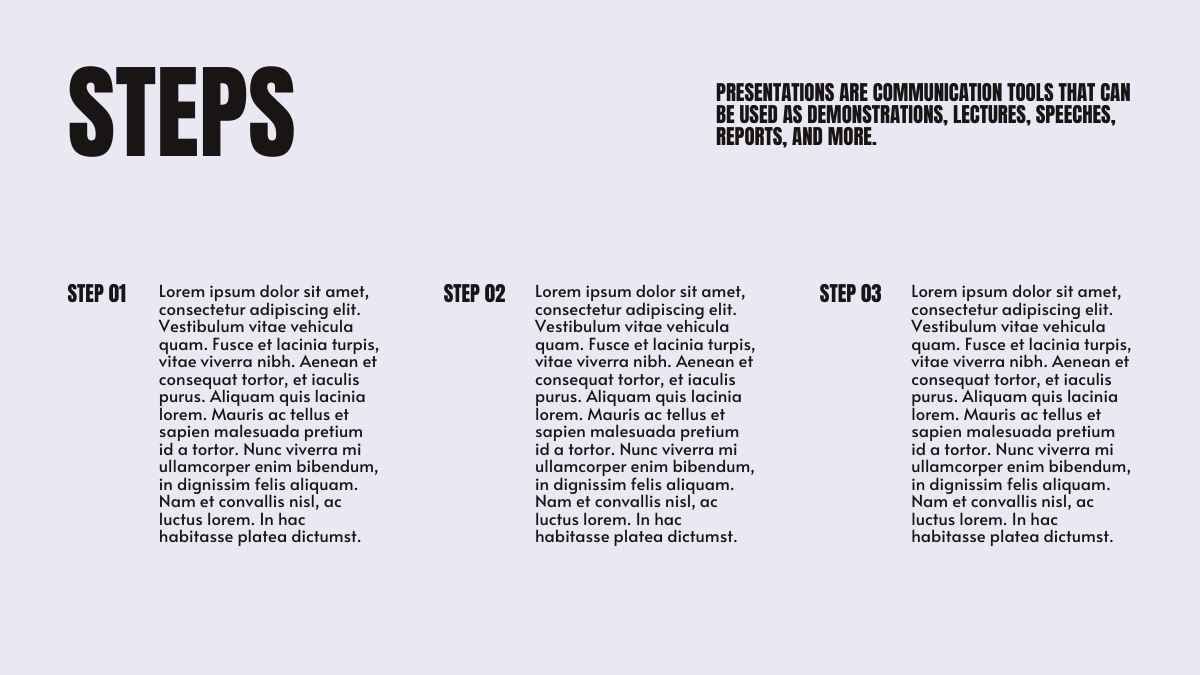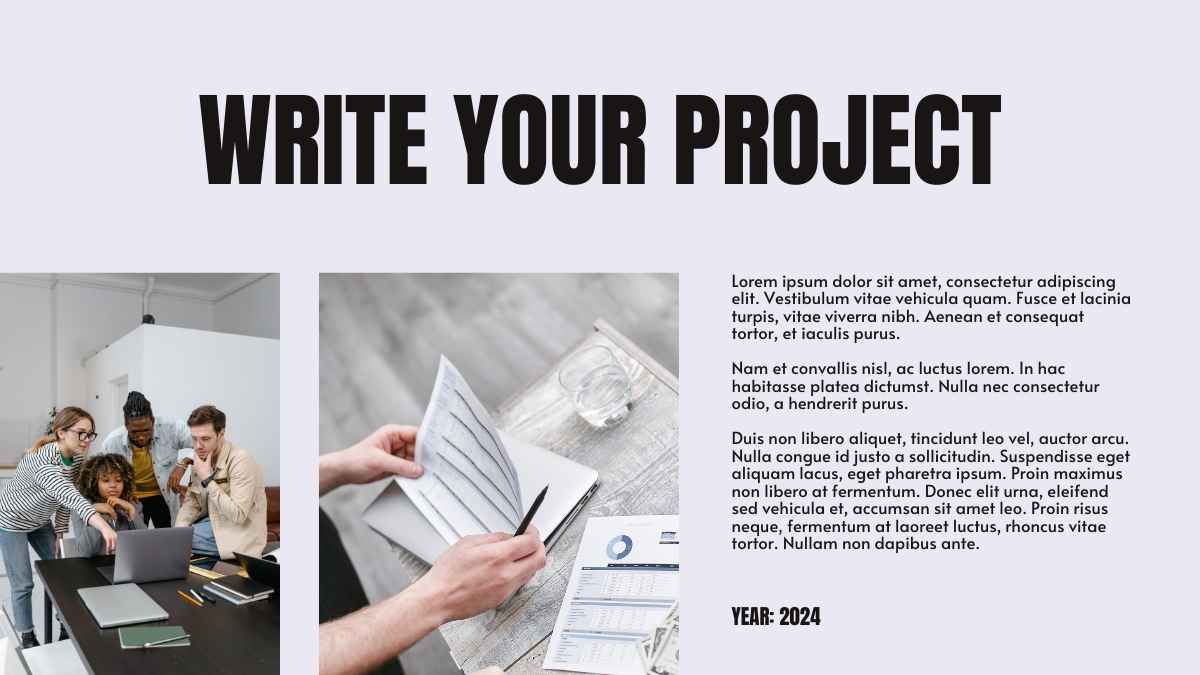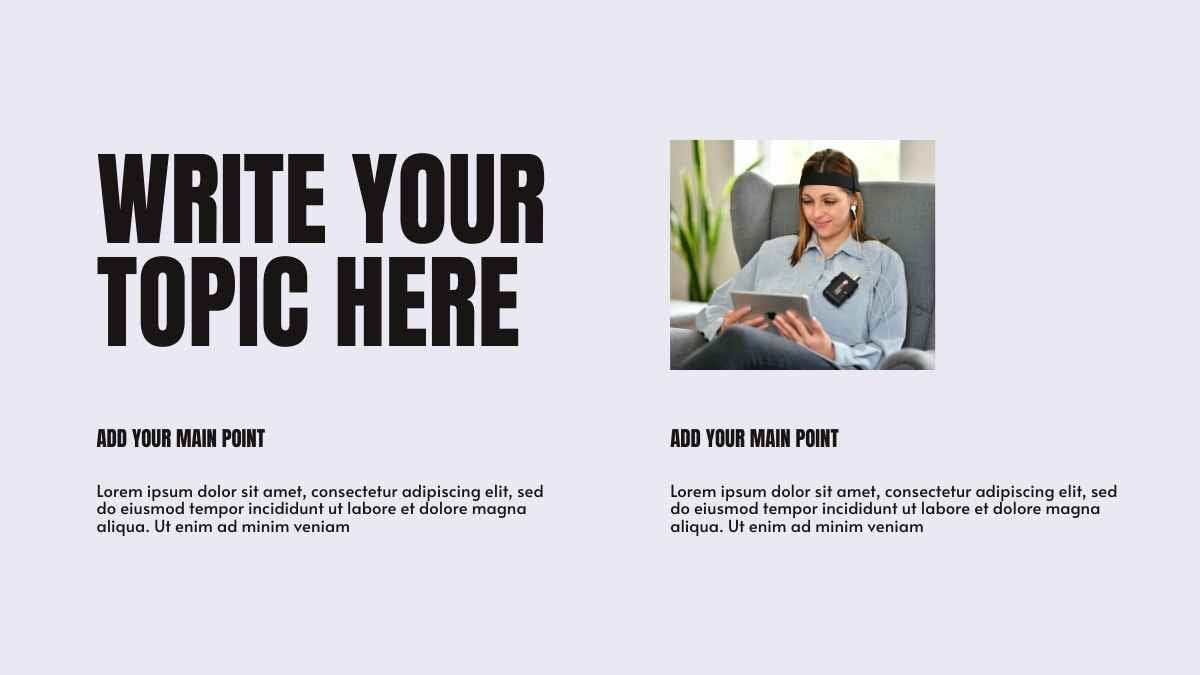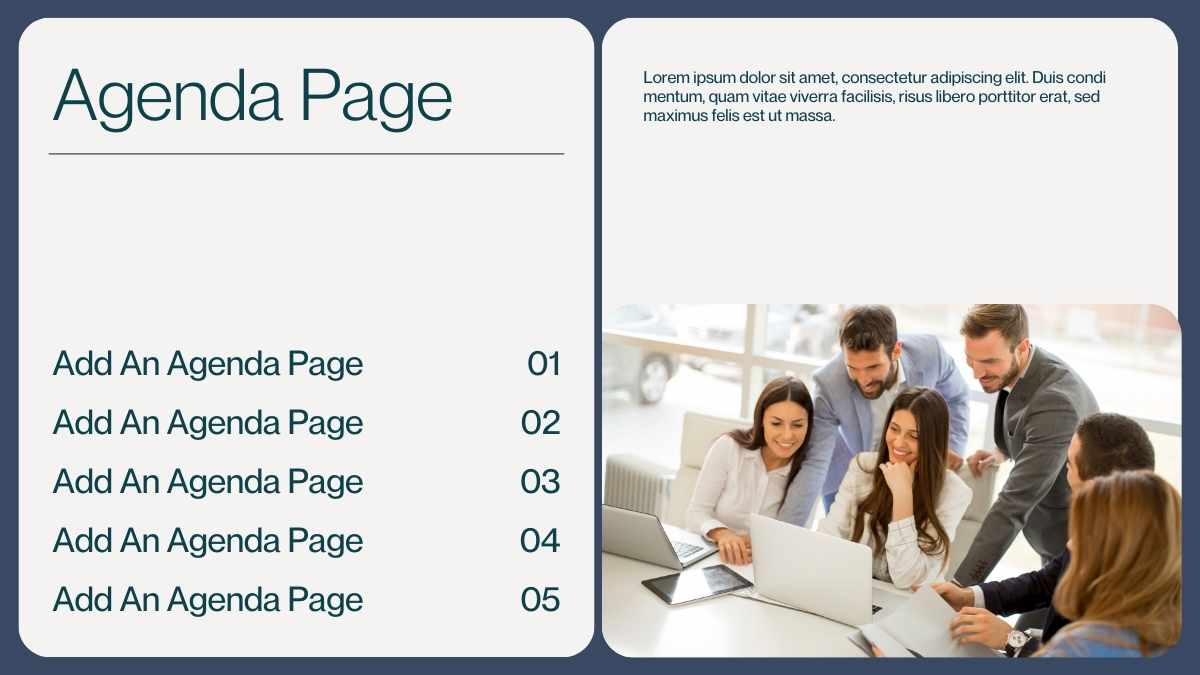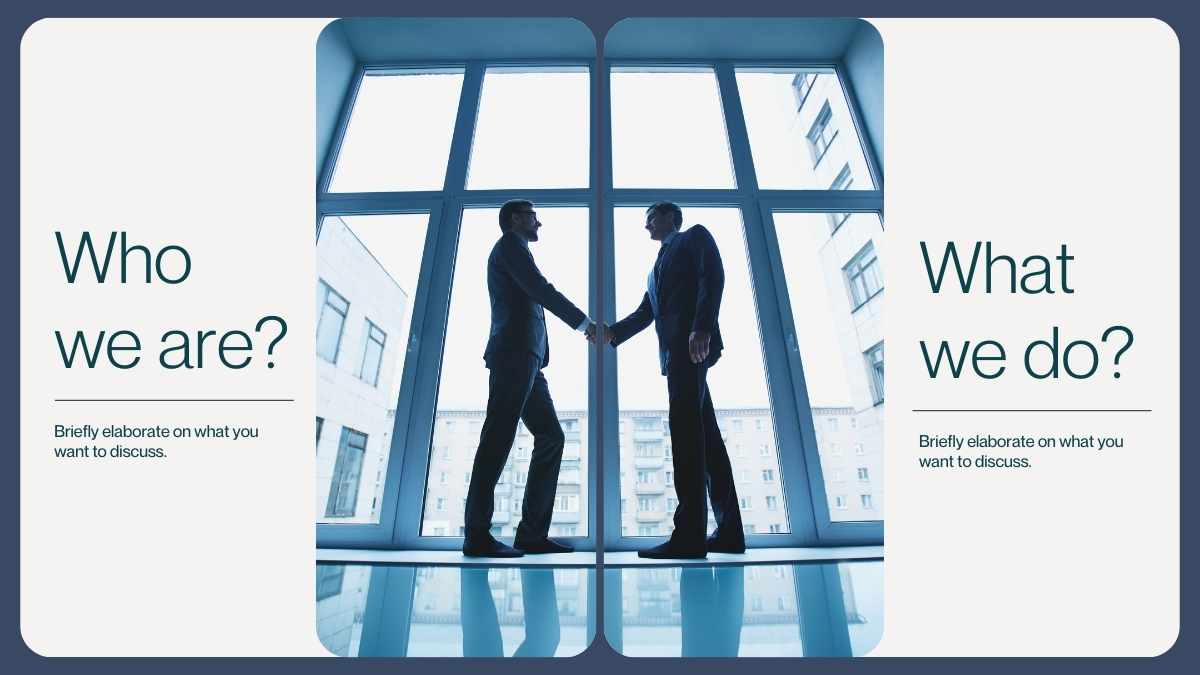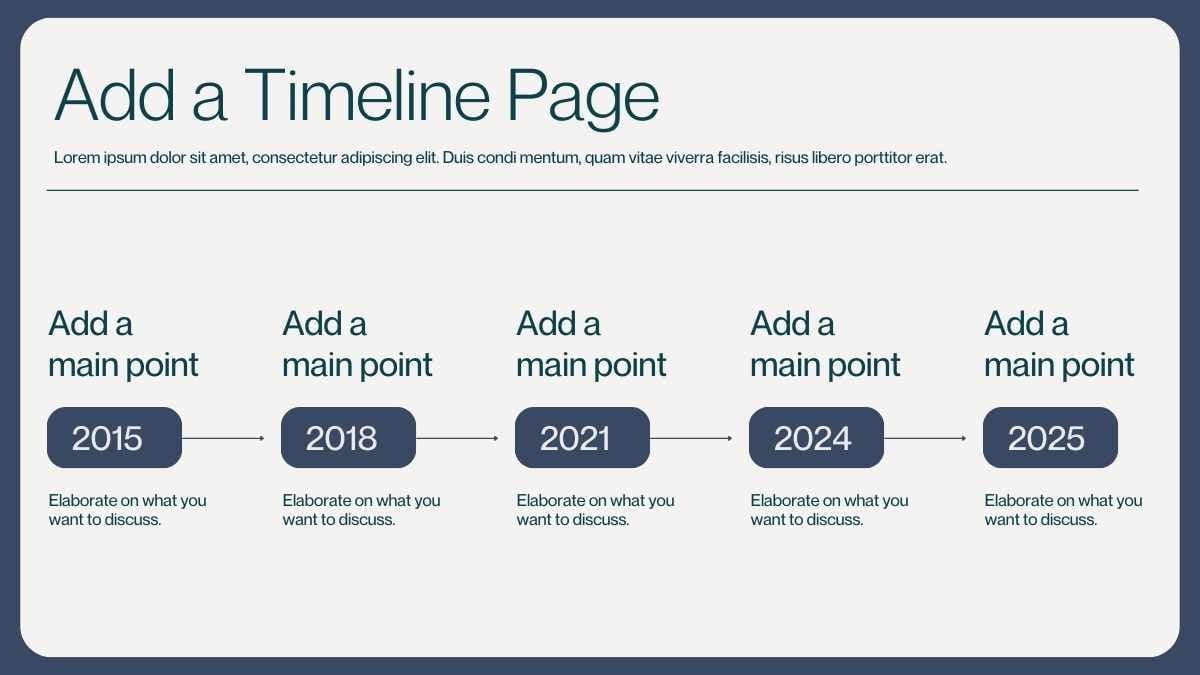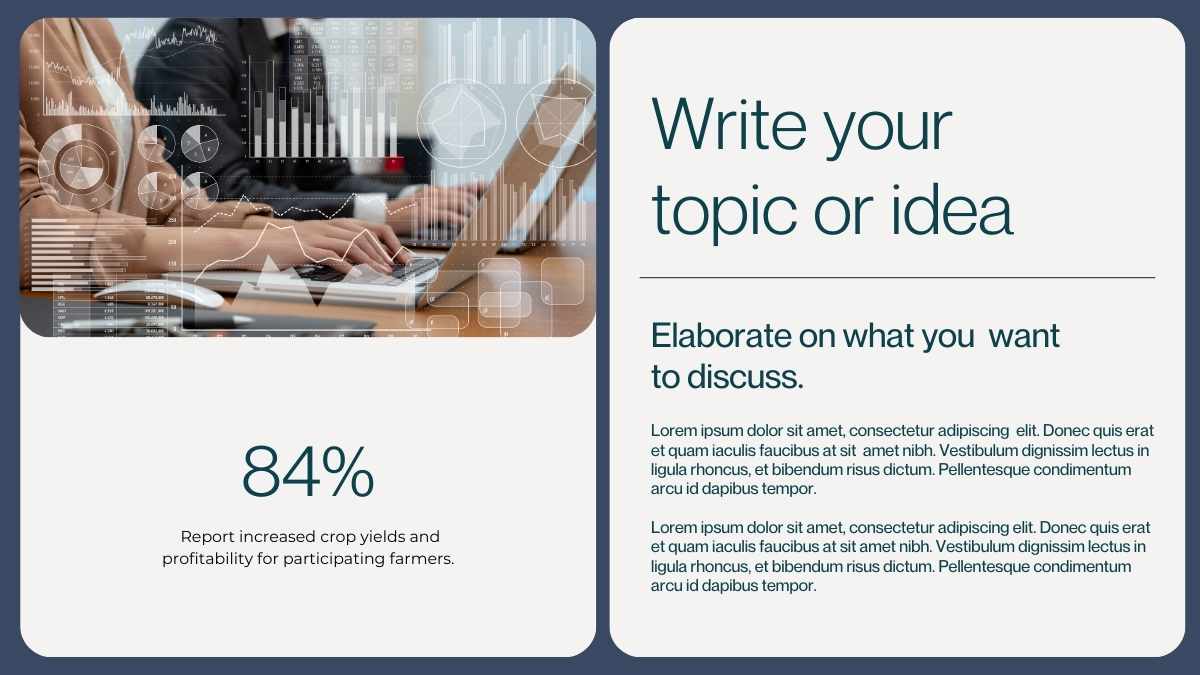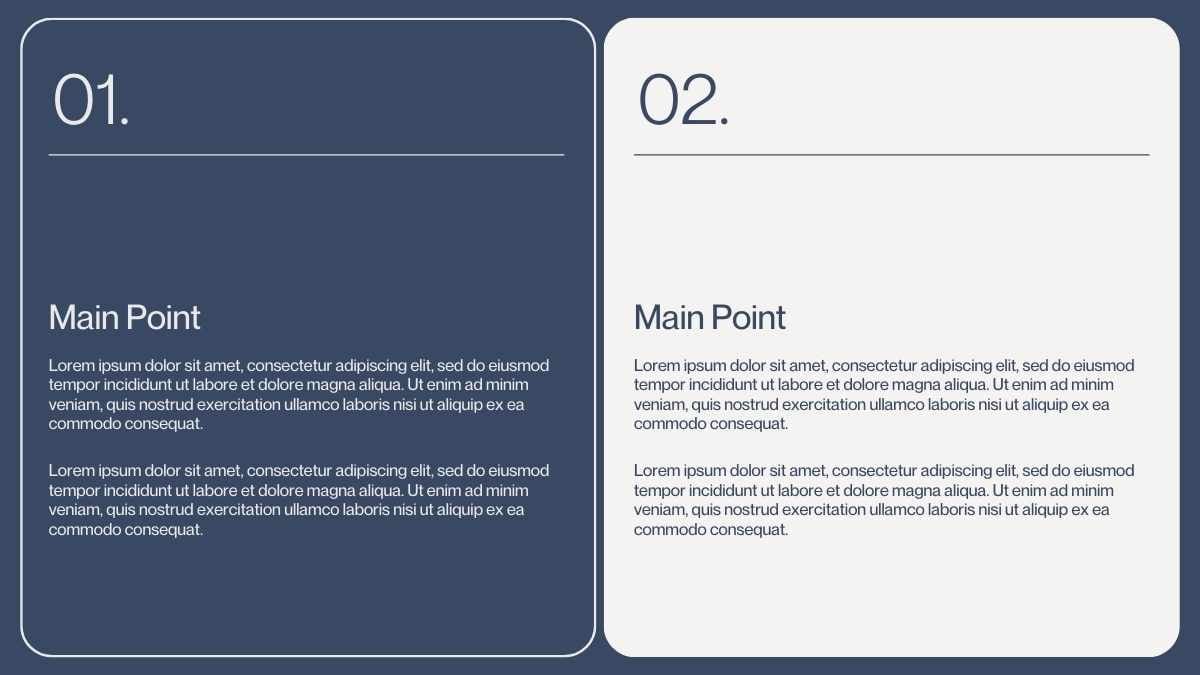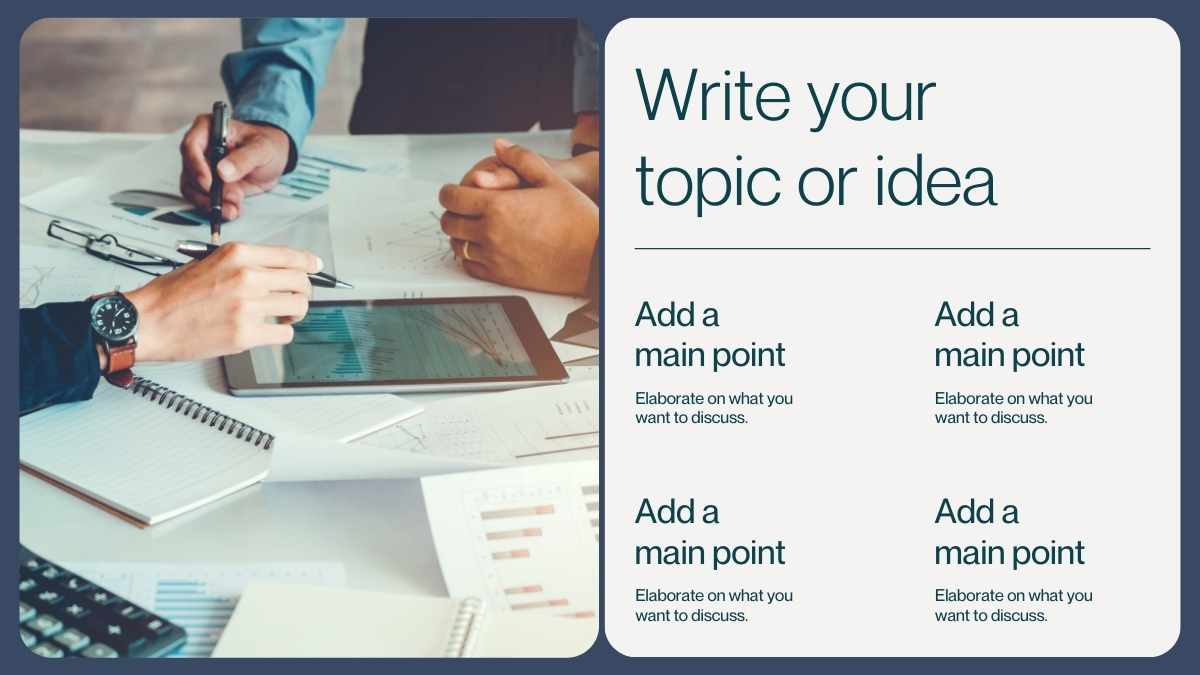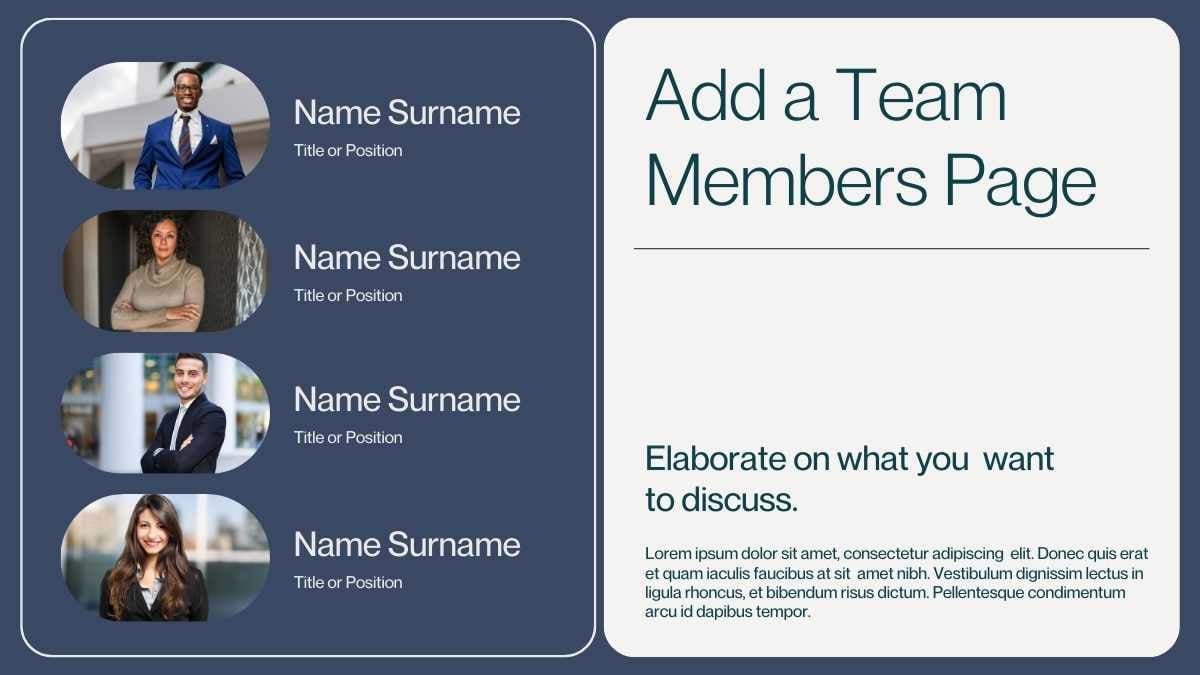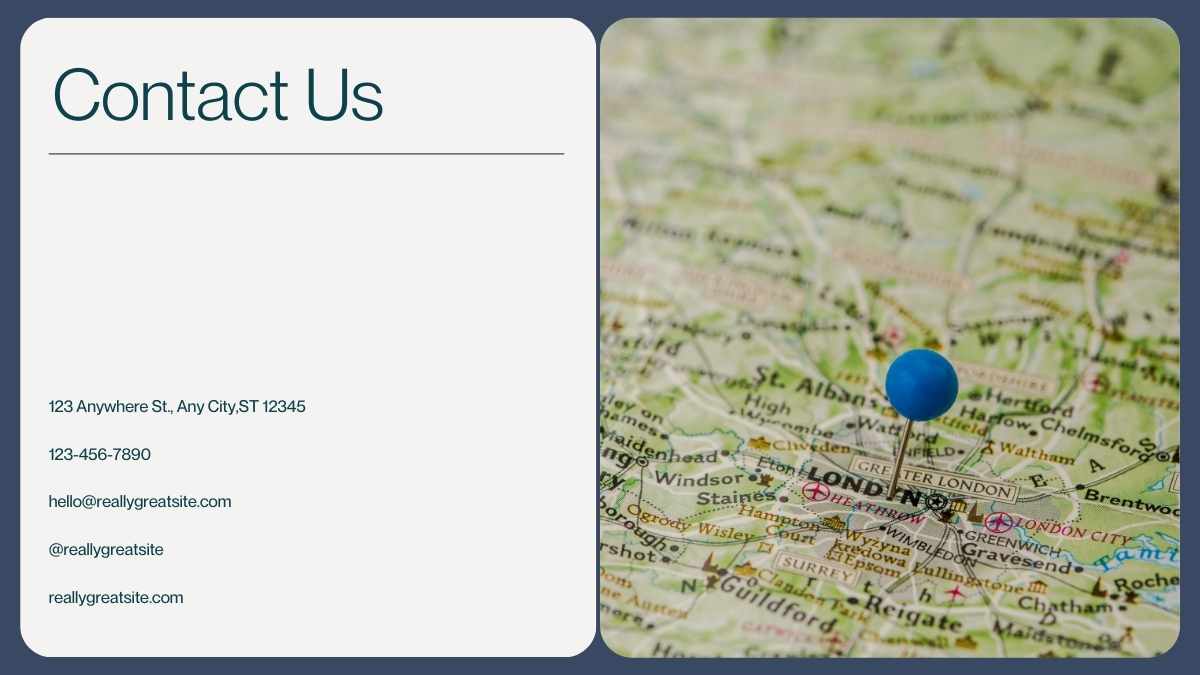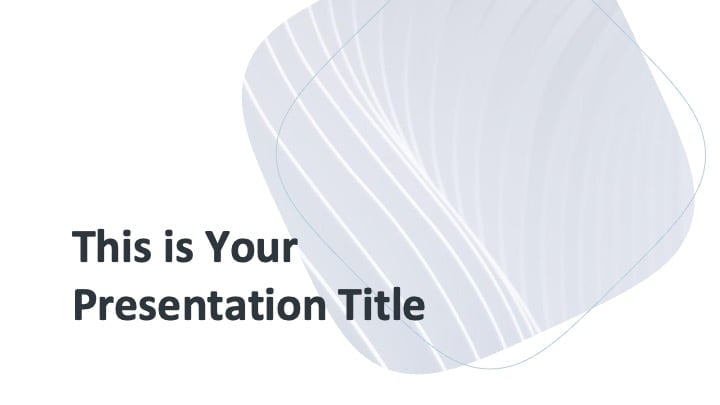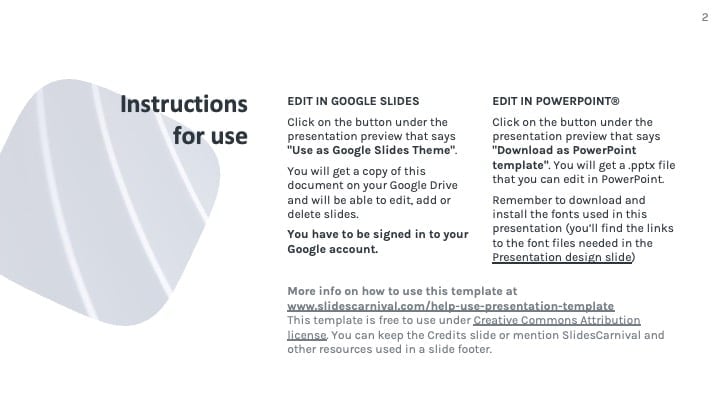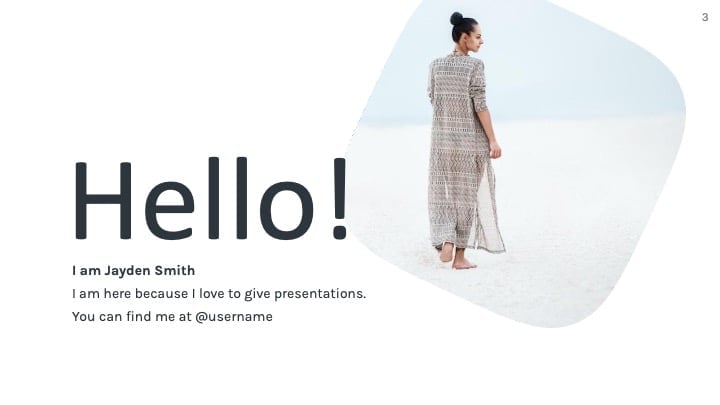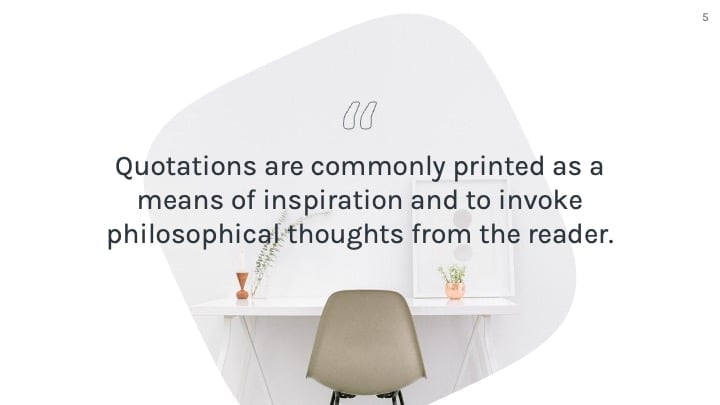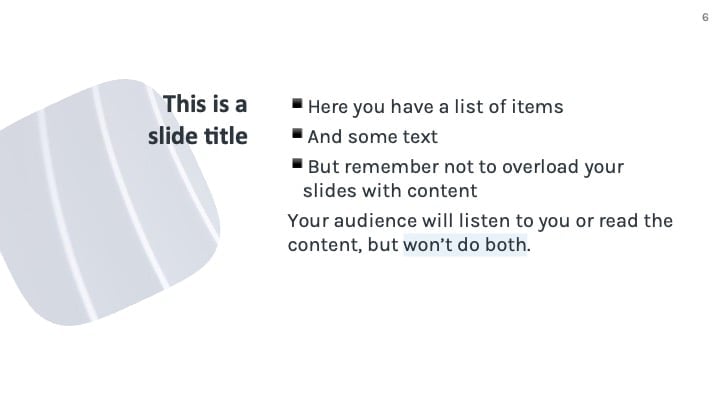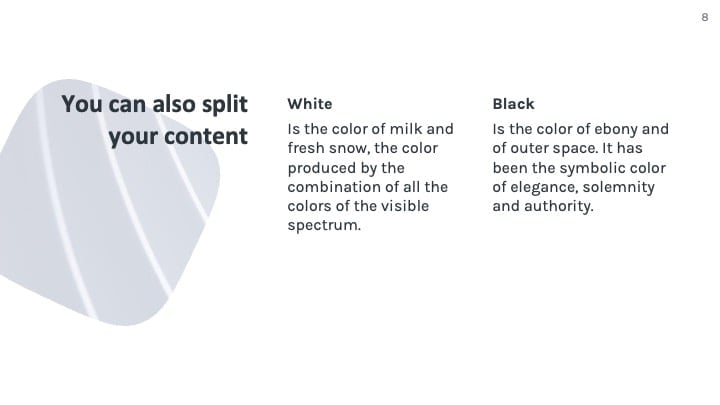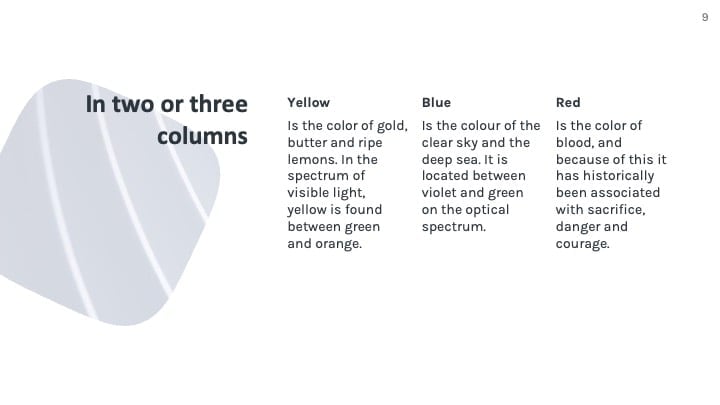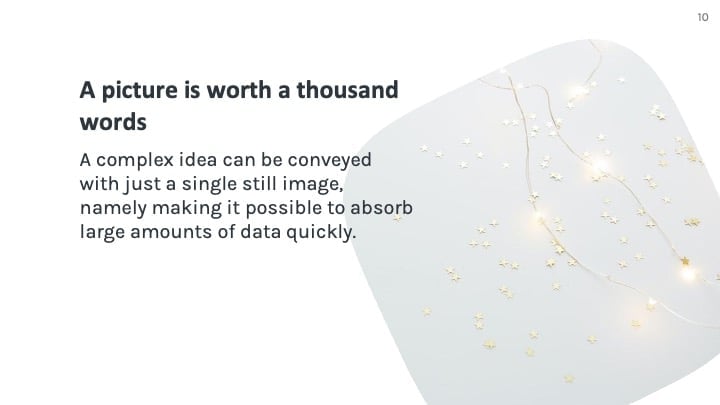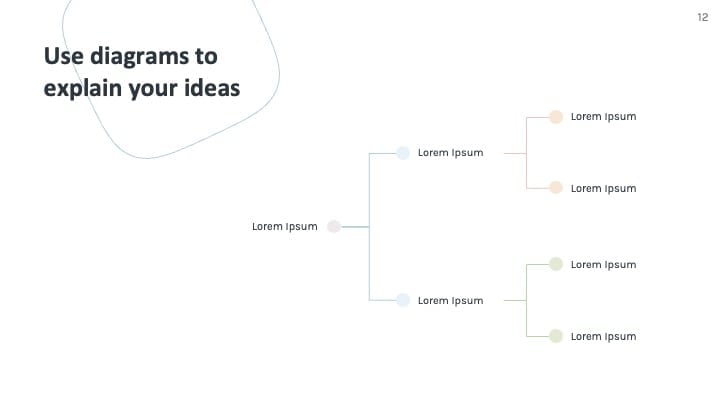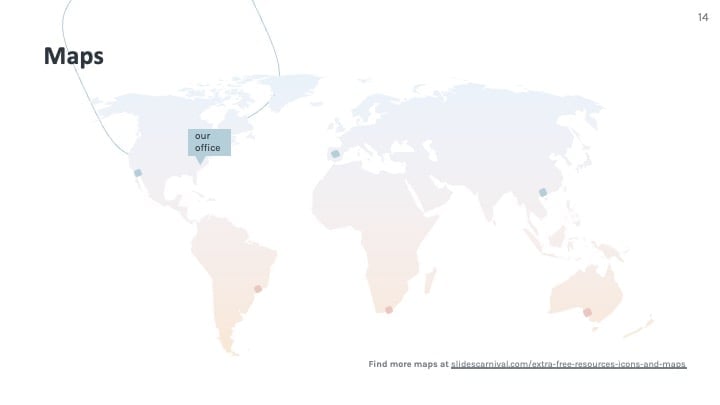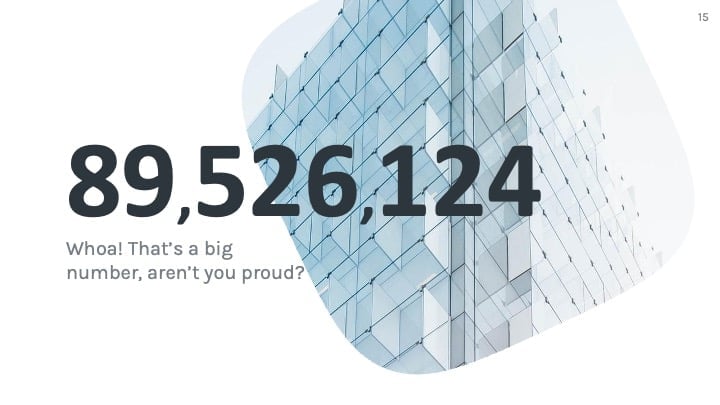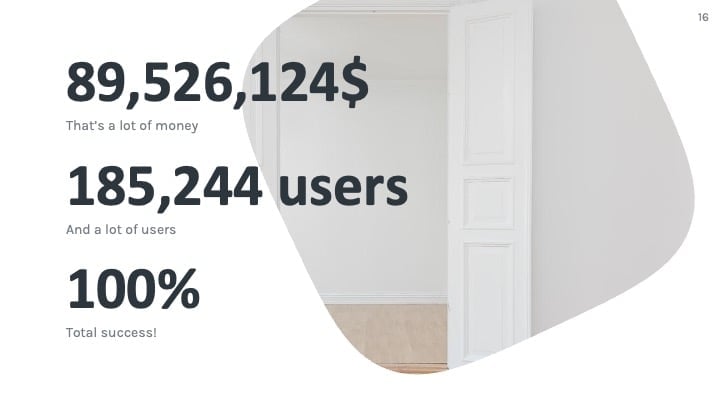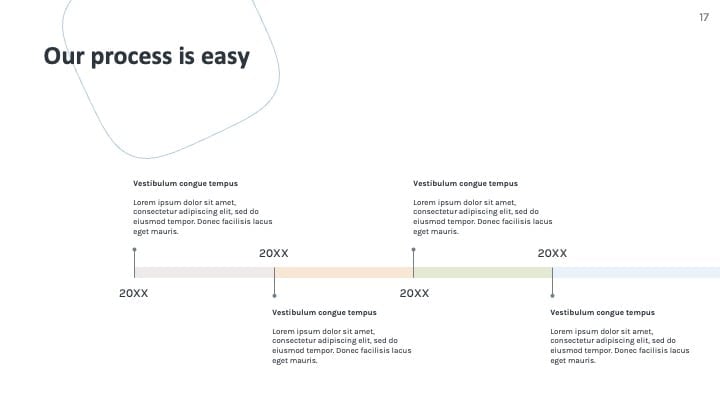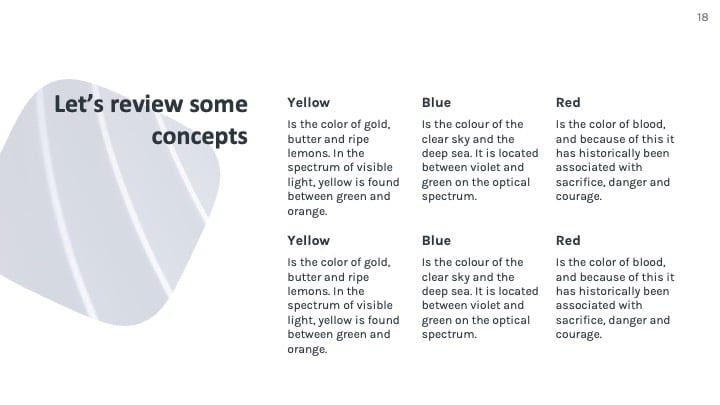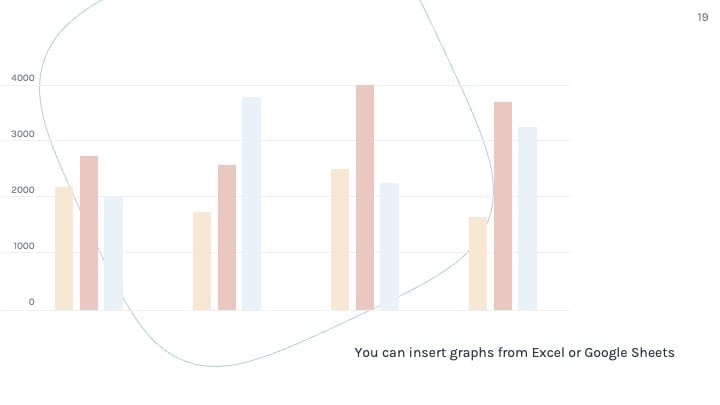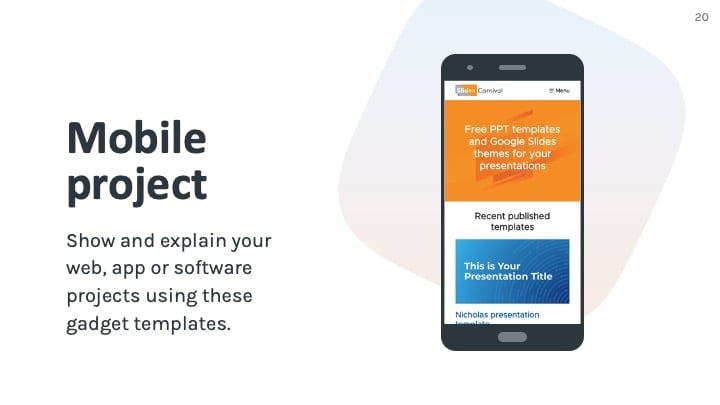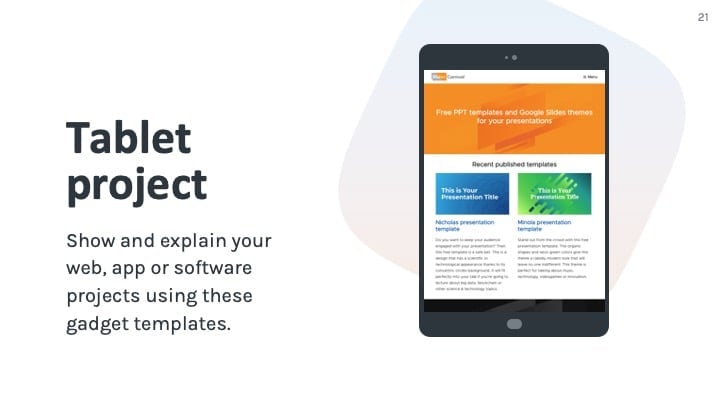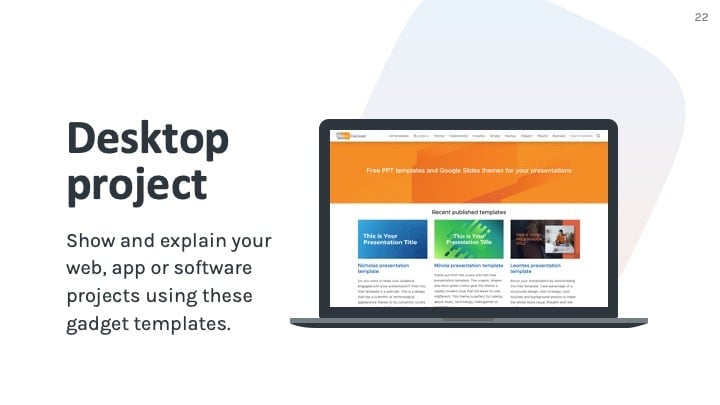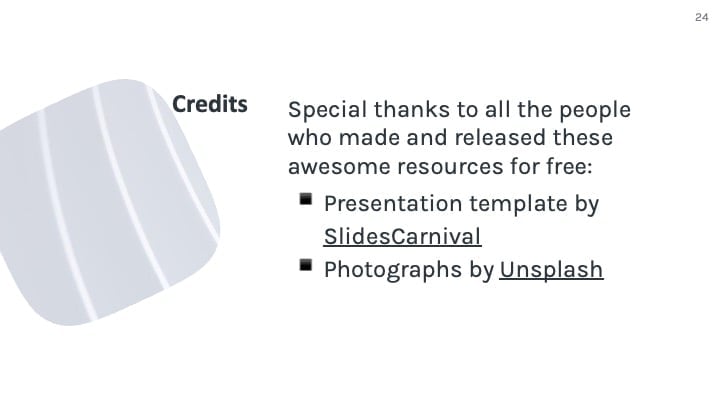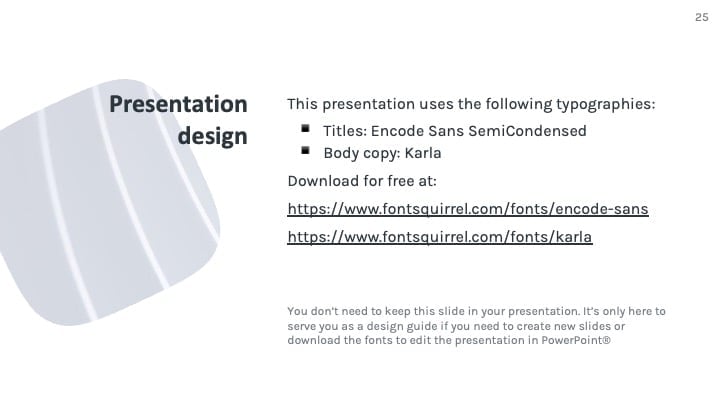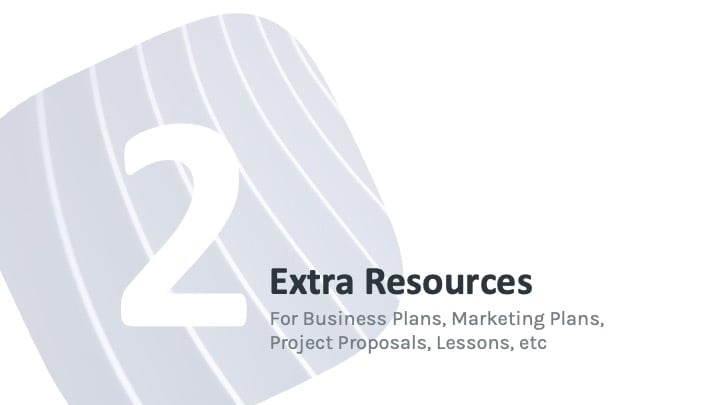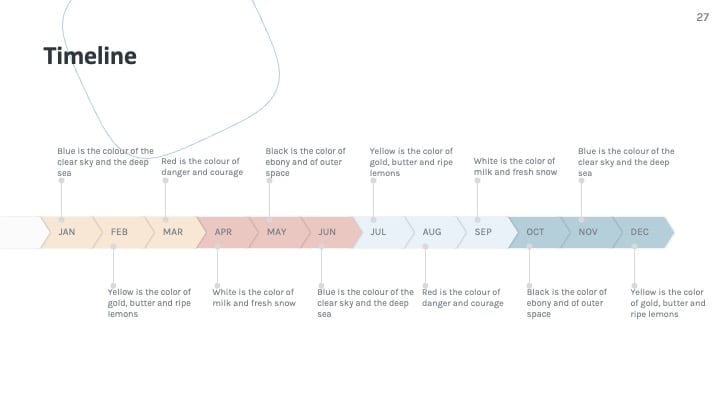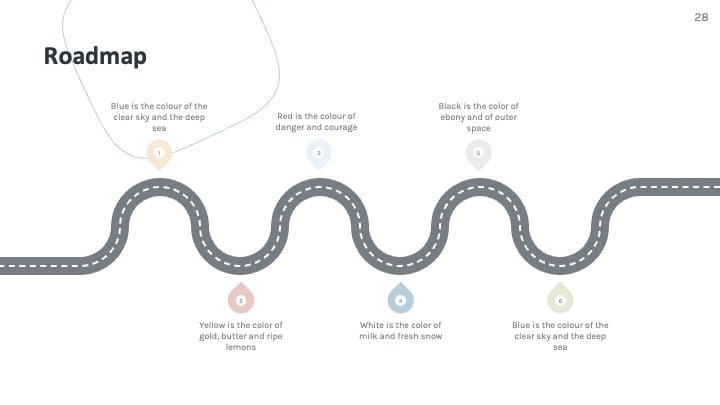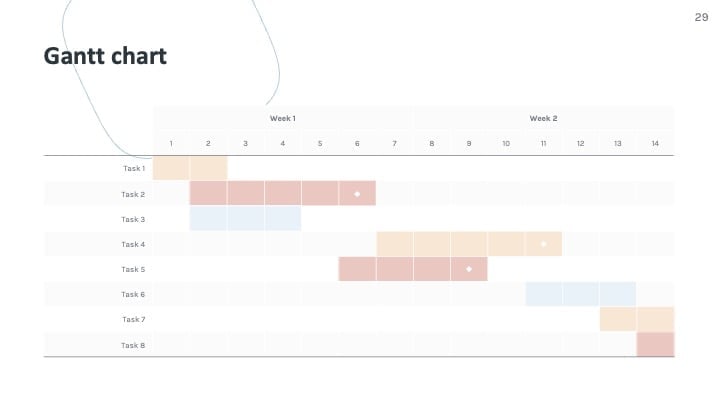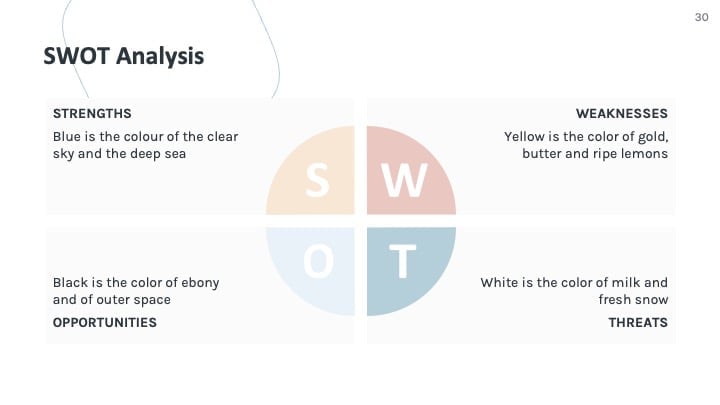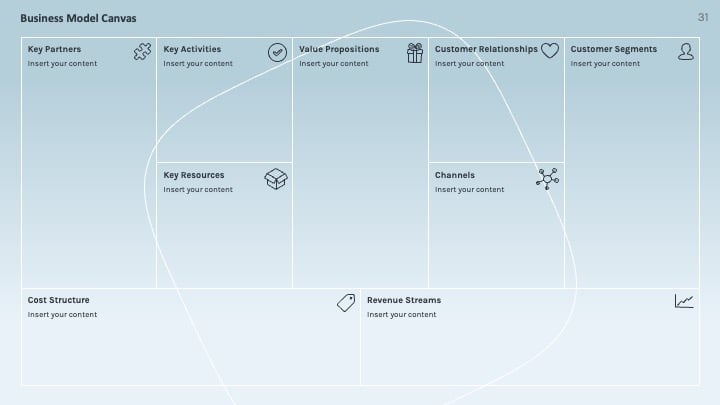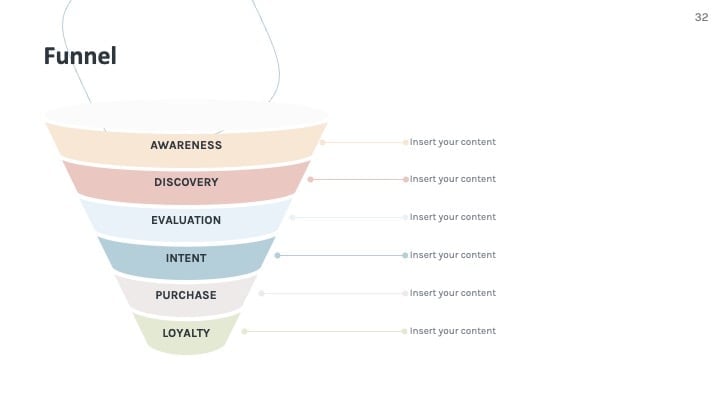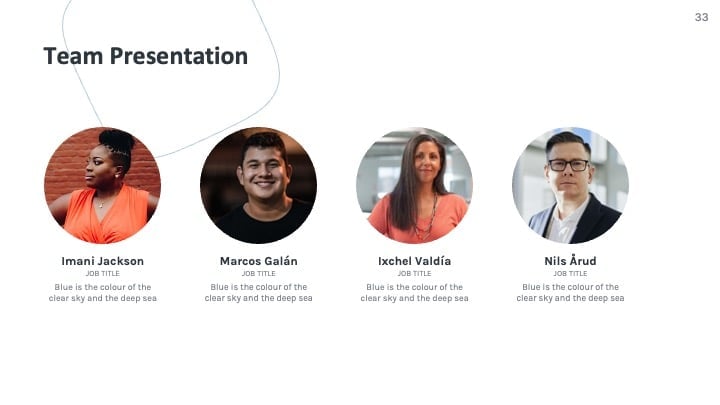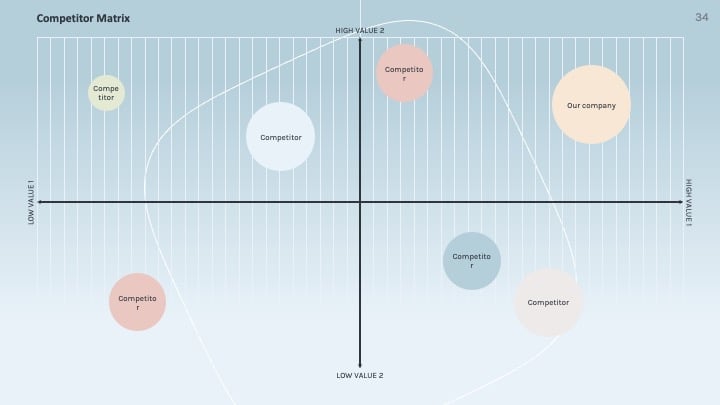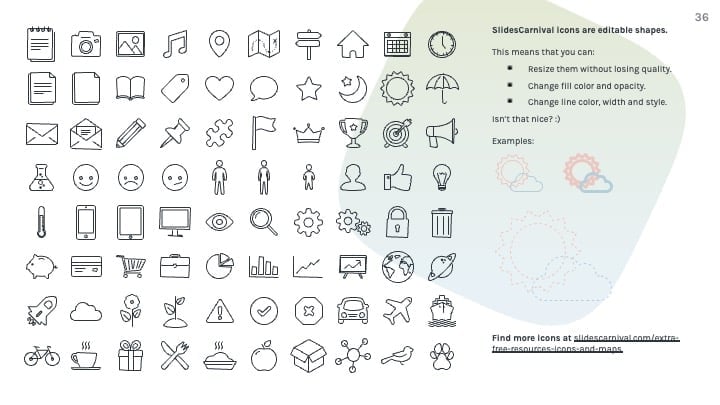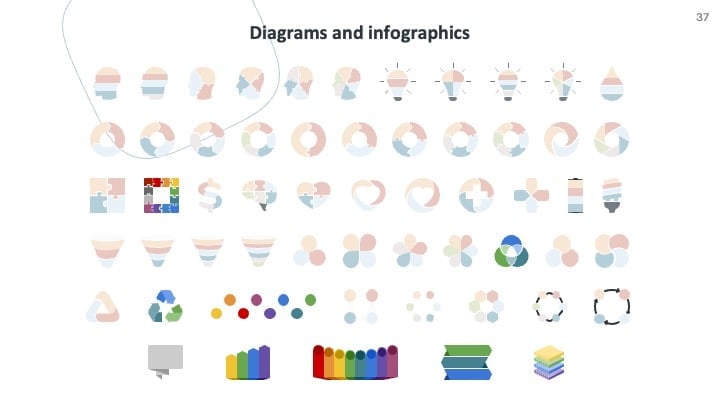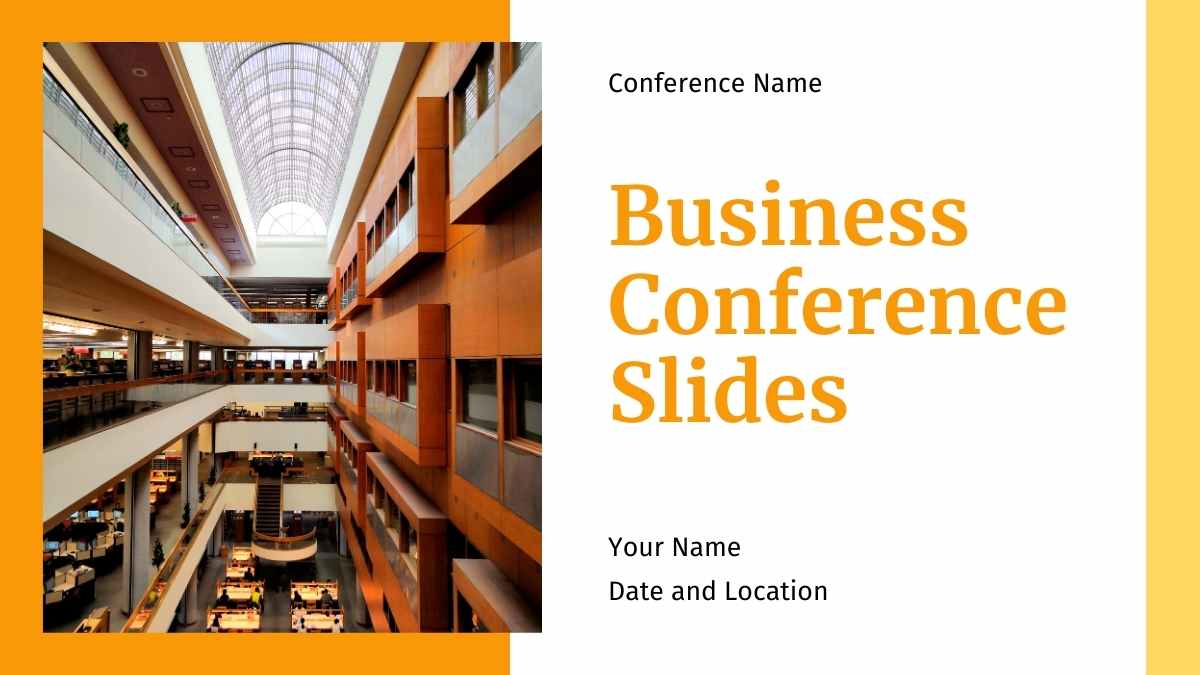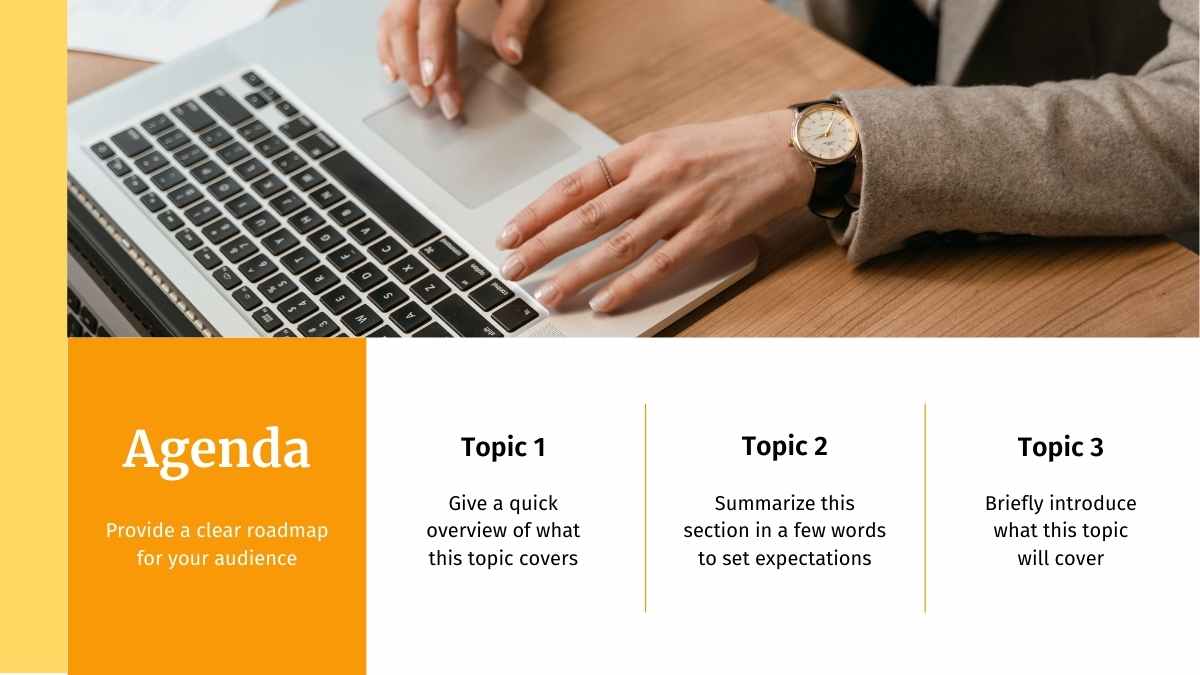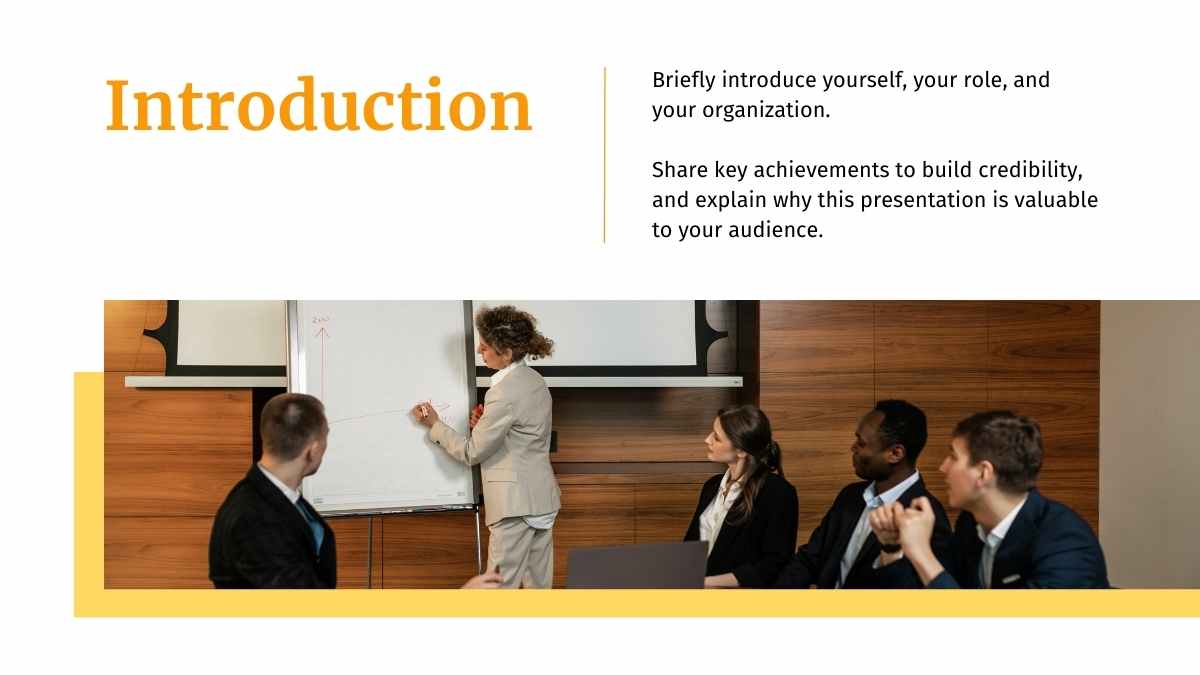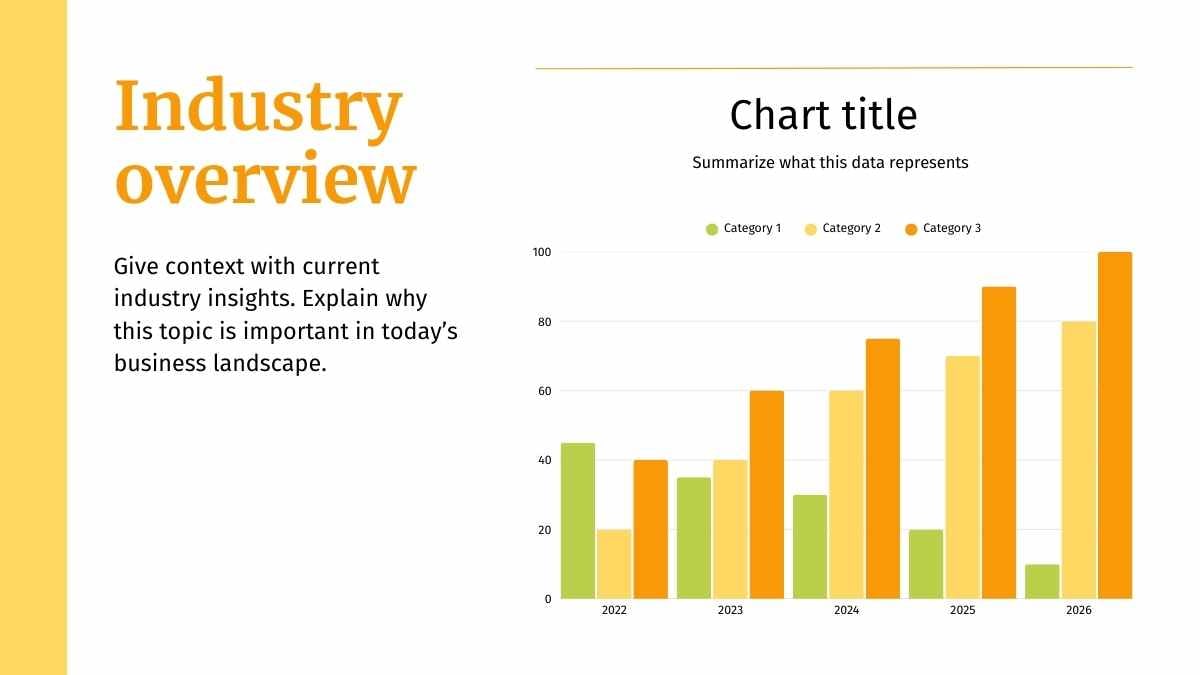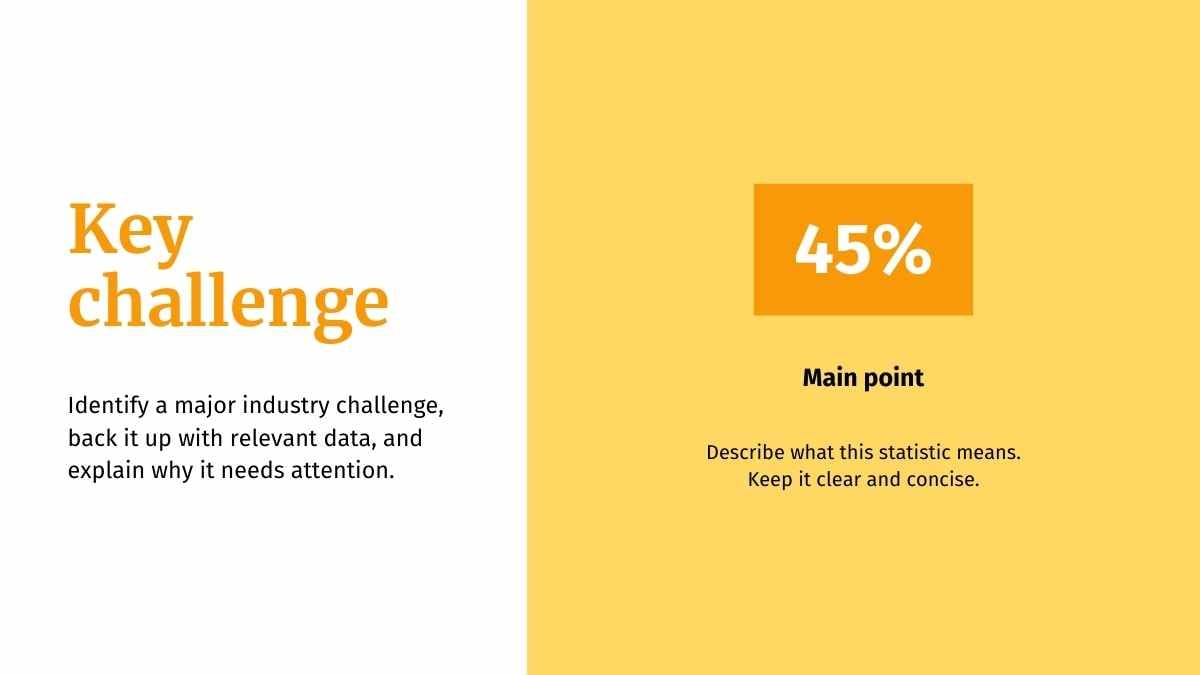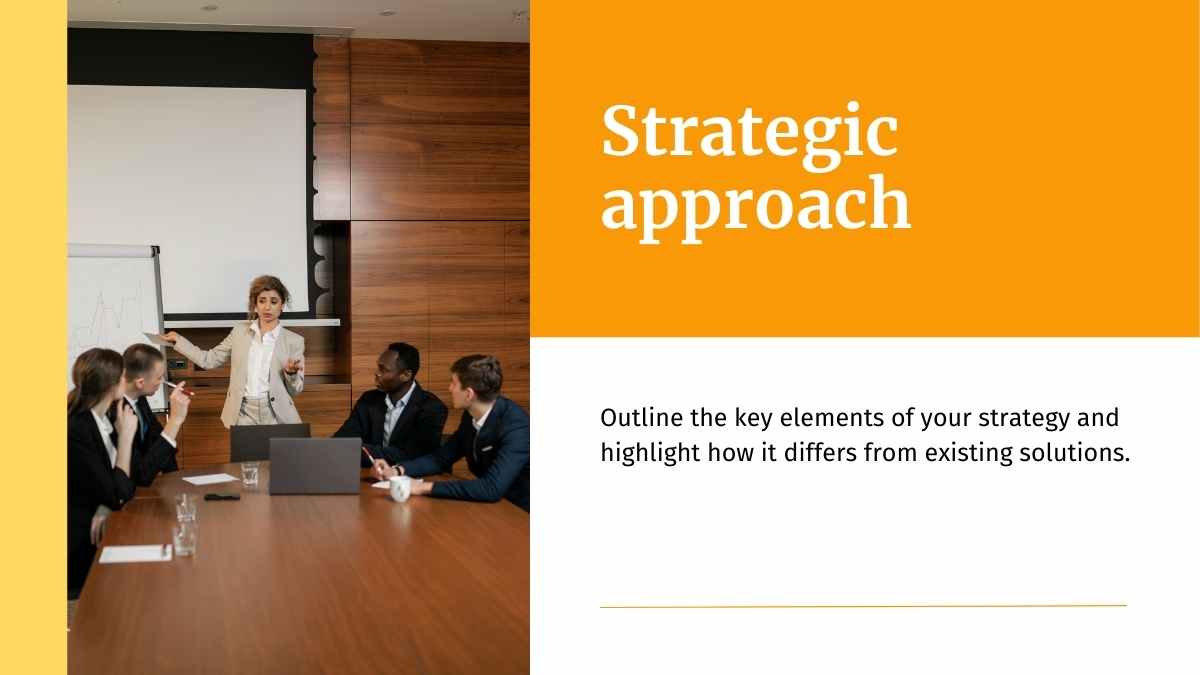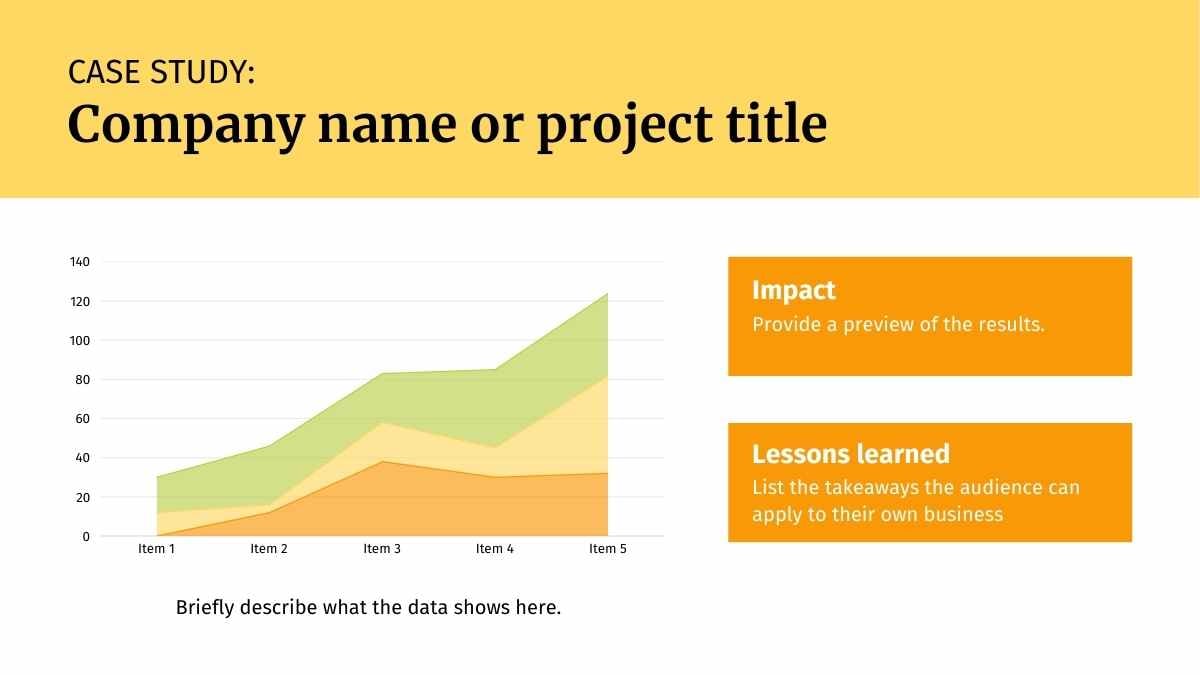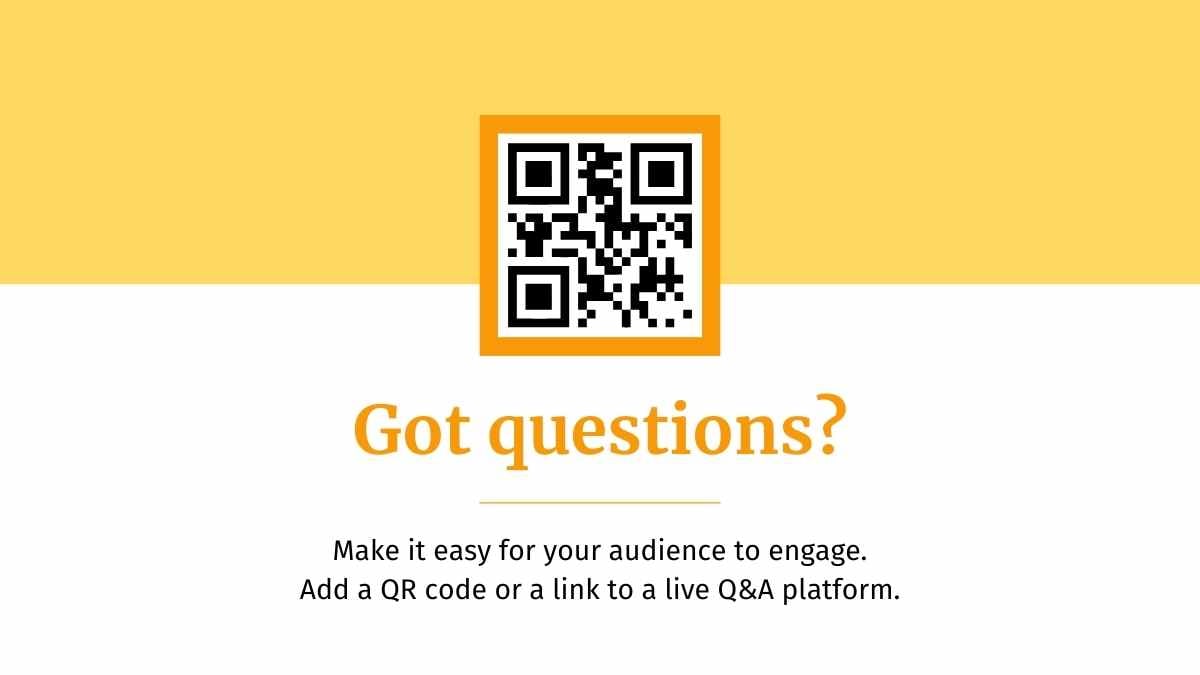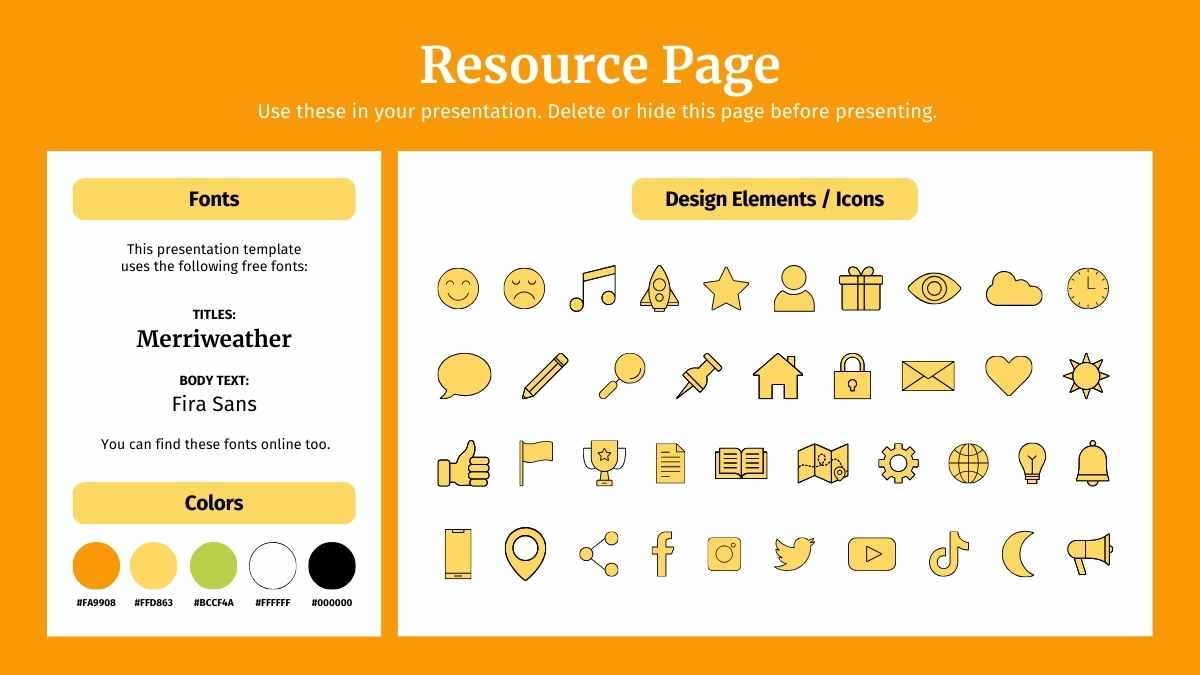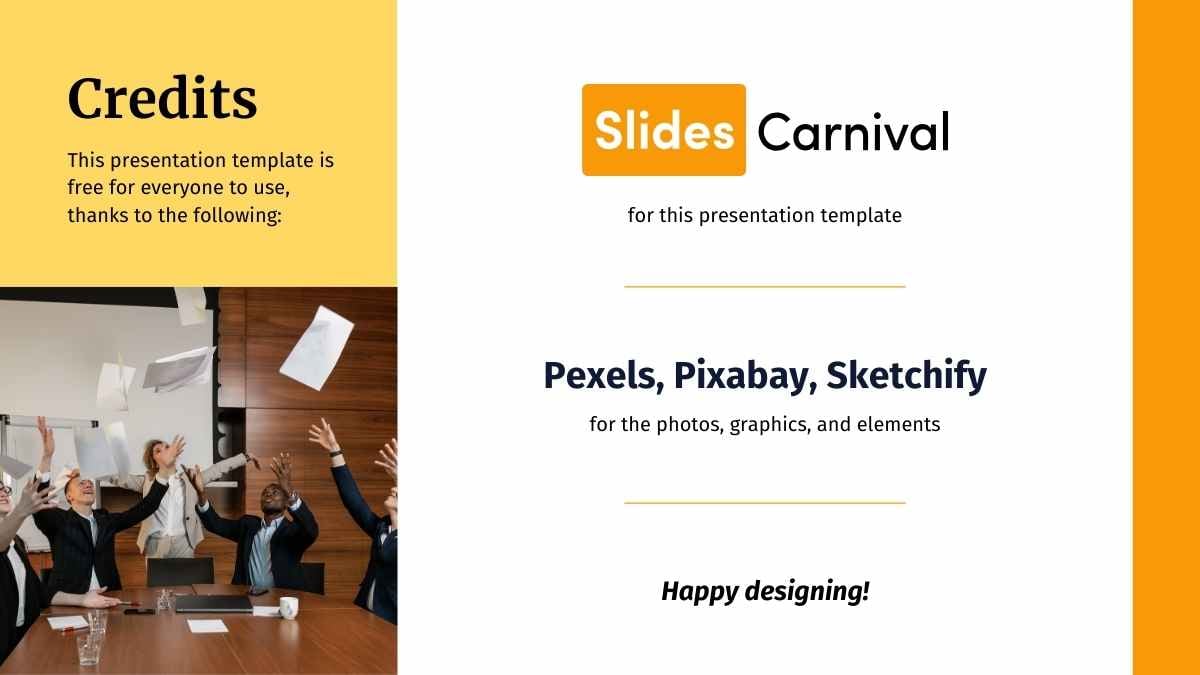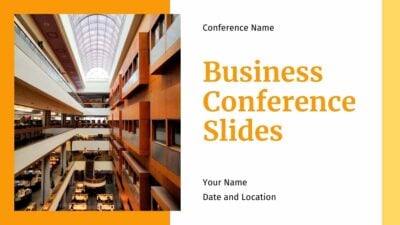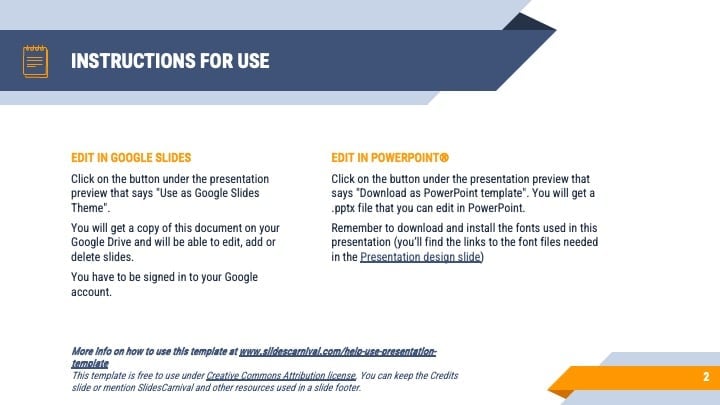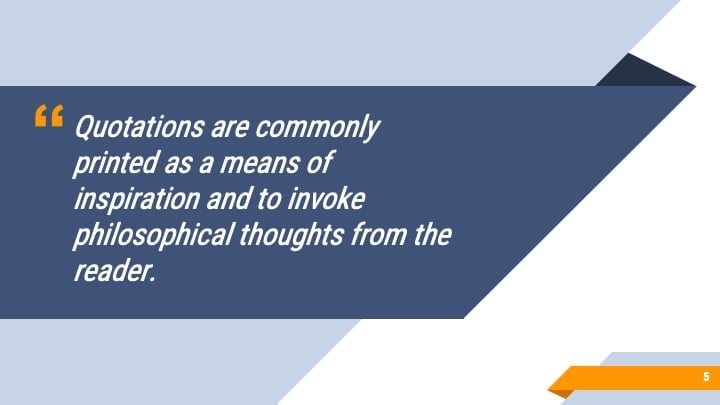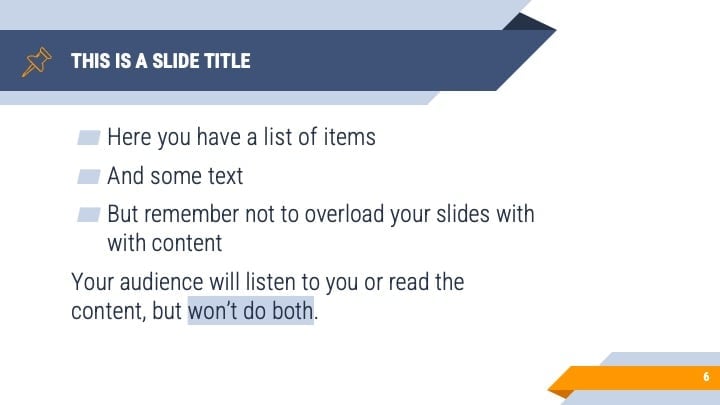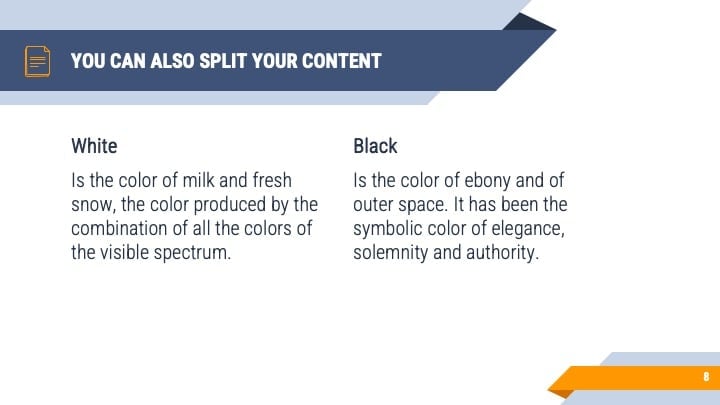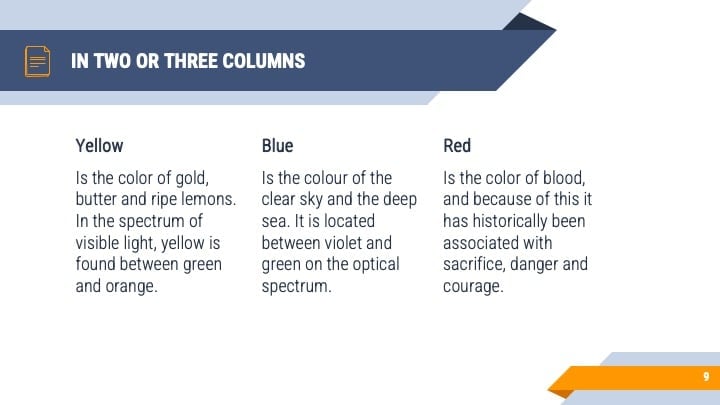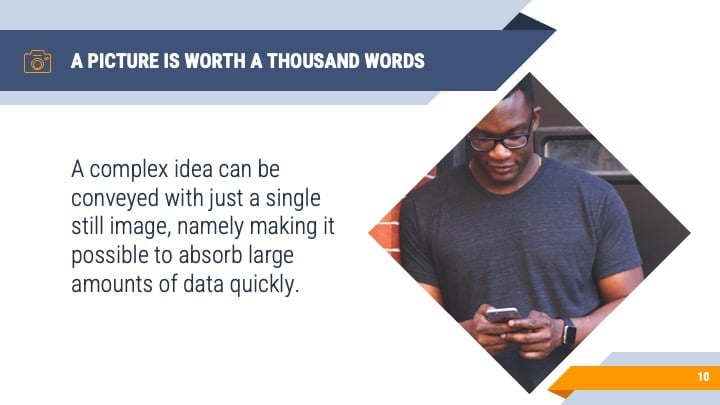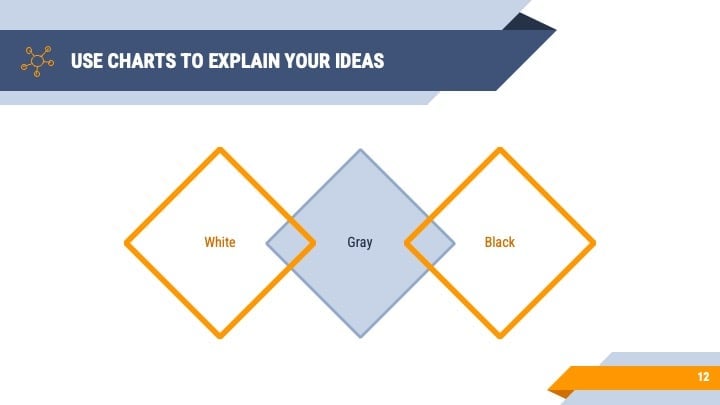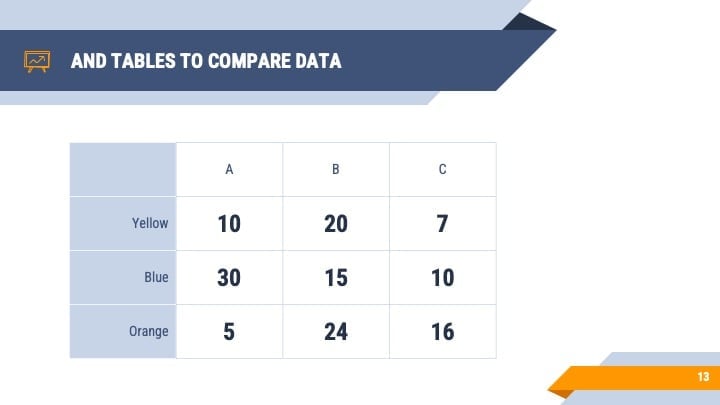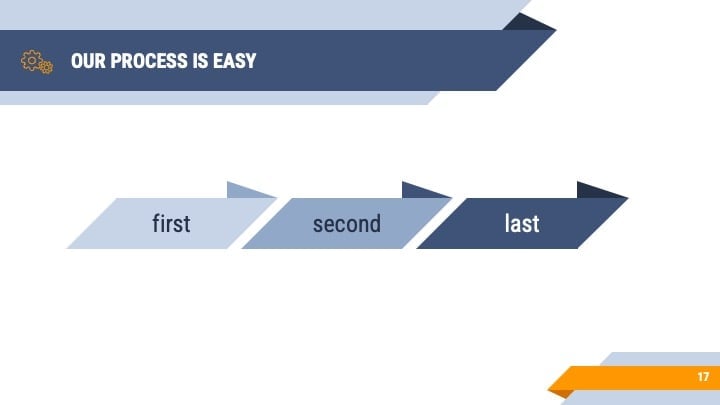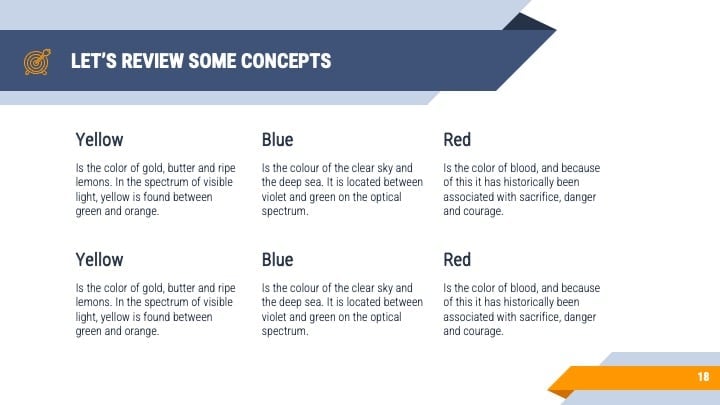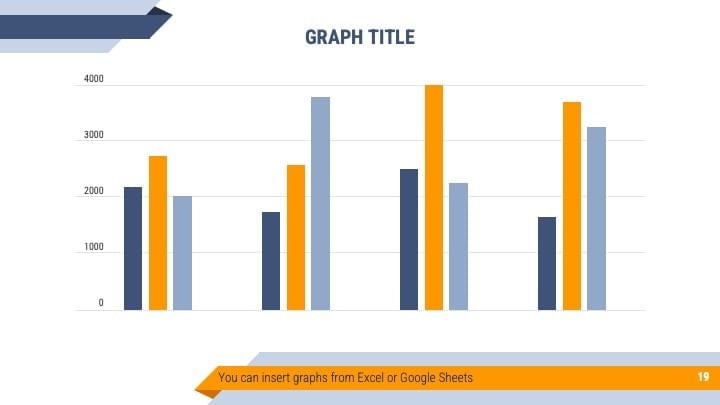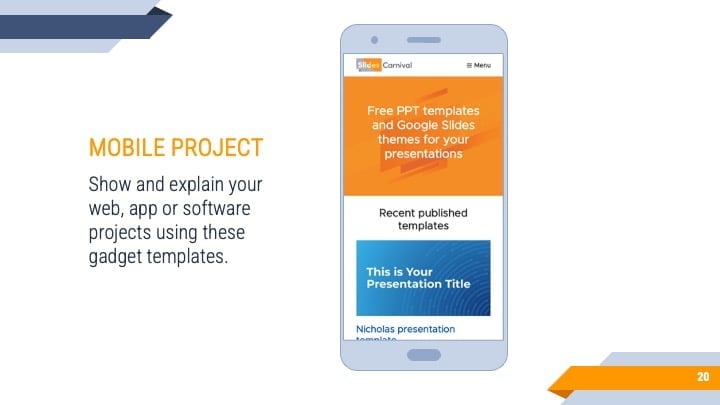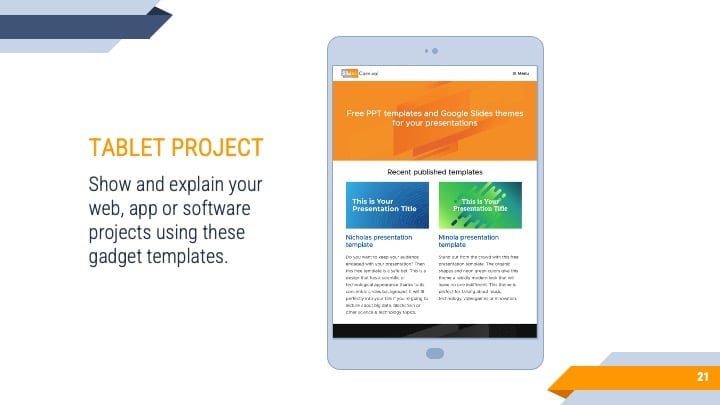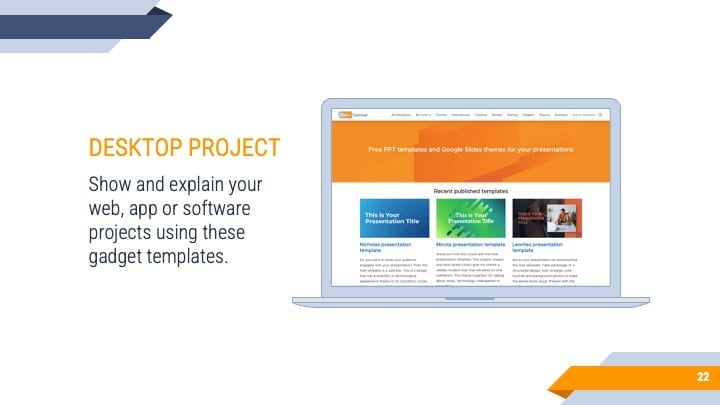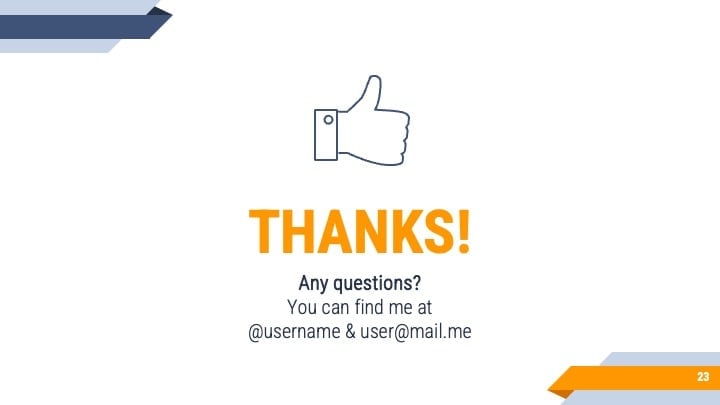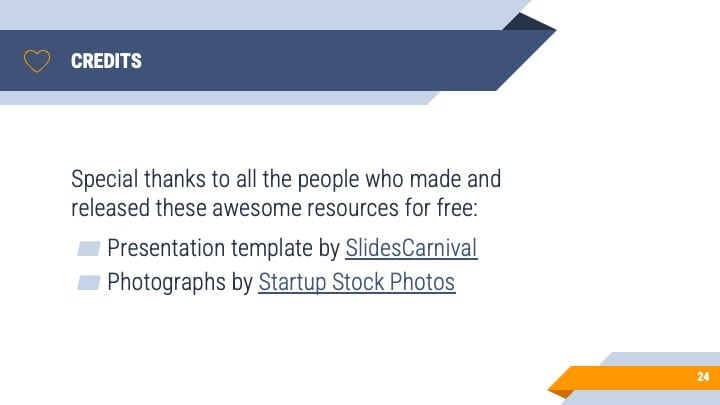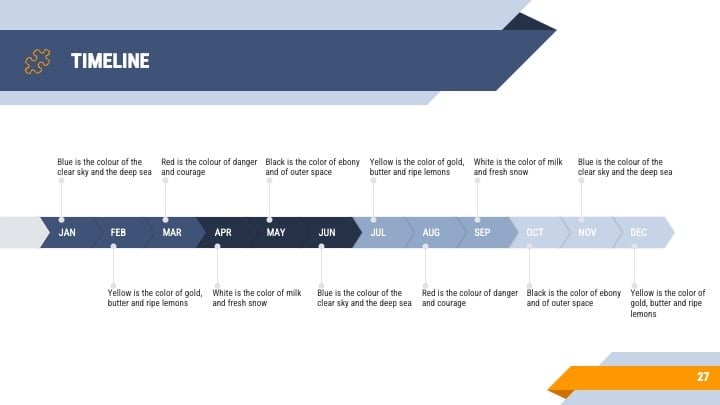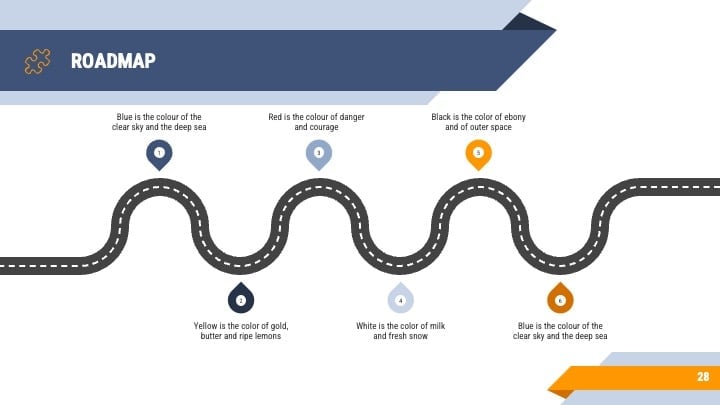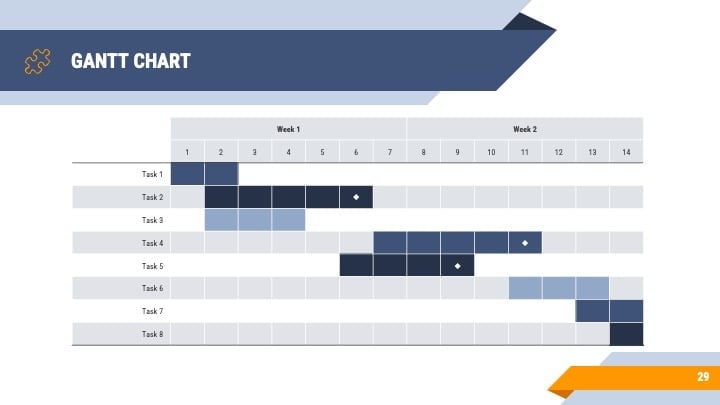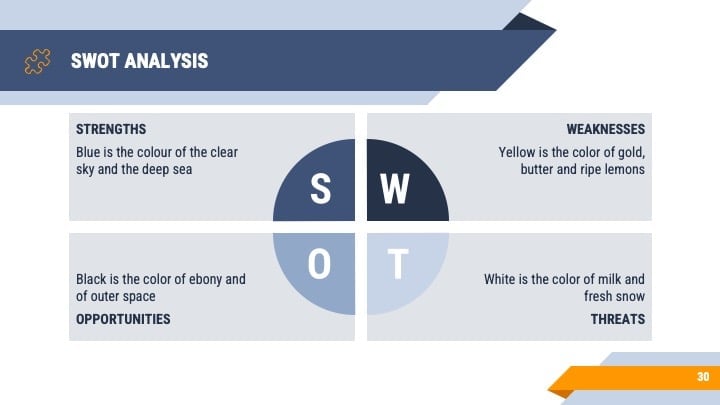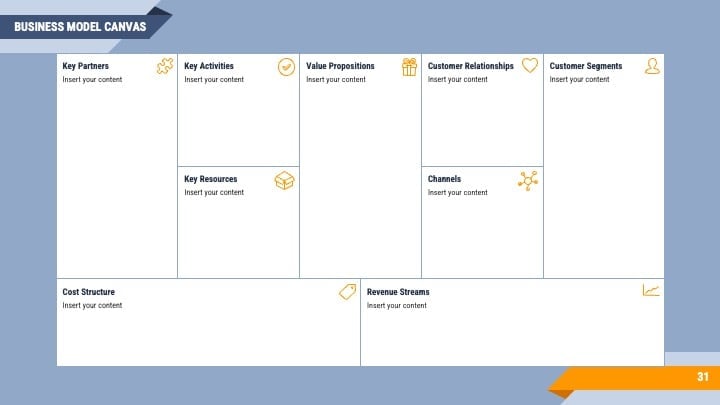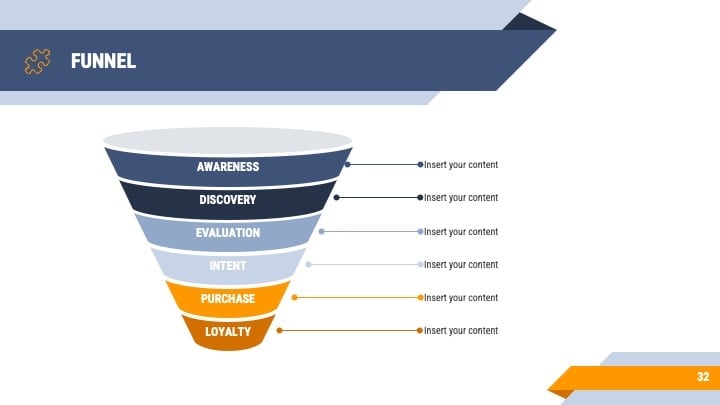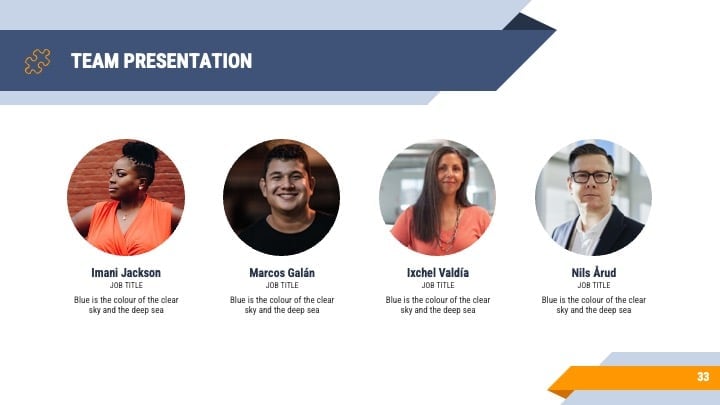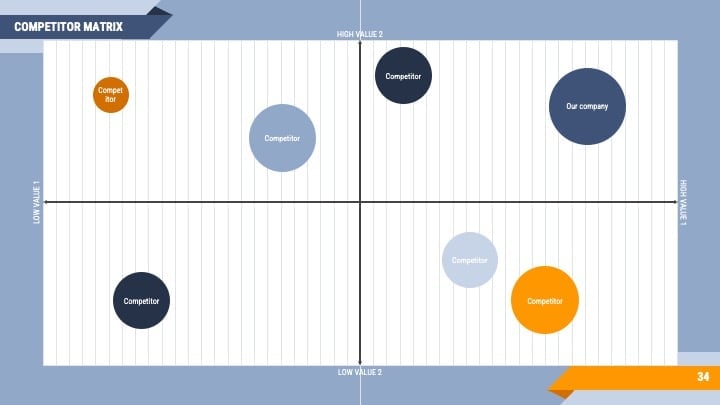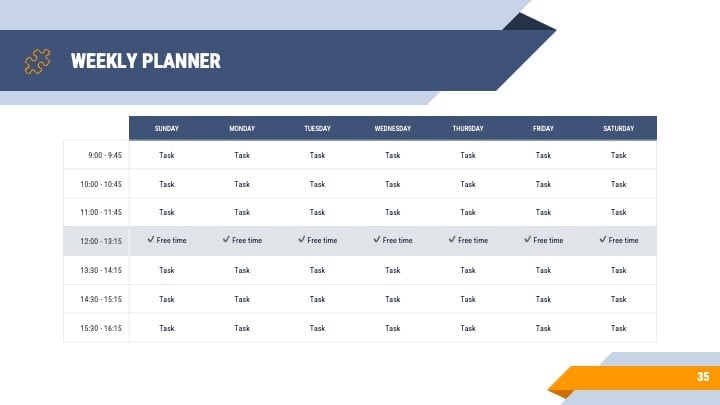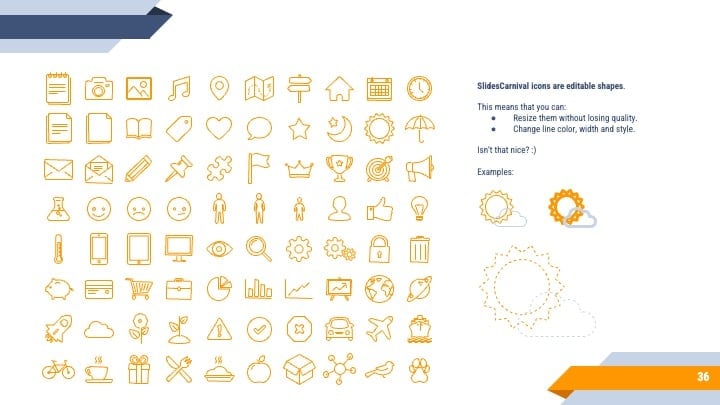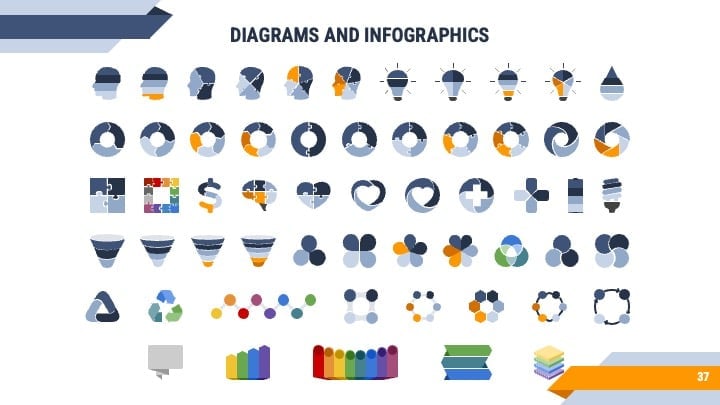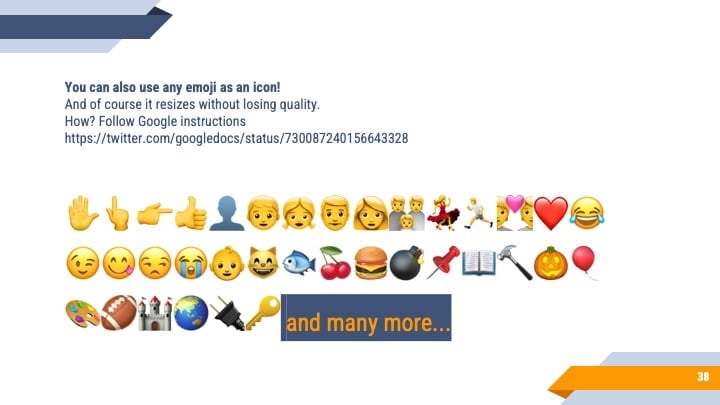Free Google Slides theme and PowerPoint template
Serious content needs a professional design and that is what you’ll get with this free presentation template. A dark background and single accent color makes it easy to adapt to your brand, so you can use it in business or corporate meetings.

 Features of this template
Features of this template
- Fully editable. Easy to change color, text and photos
- 25 different slides with tips to improve your presentation. Choose the layouts that best fit your content. Add, delete or re-order slide pages based on your needs
- Simple design with aqua accent color
- Feature-rich theme with examples of styles for graphs, charts and tables
- Contains specific slides to present projects, make a marketing or business plan
- It includes a customizable icon family with 80 different icons and a world map (you can change sizes and colors). And more free icons & maps for your presentations available.
- Use as a Google Slides theme or download as PowerPoint template and edit on your computer.
- 16:9 screen layout (Can change to 4:3 with a click, but some graphic assets may not work well)