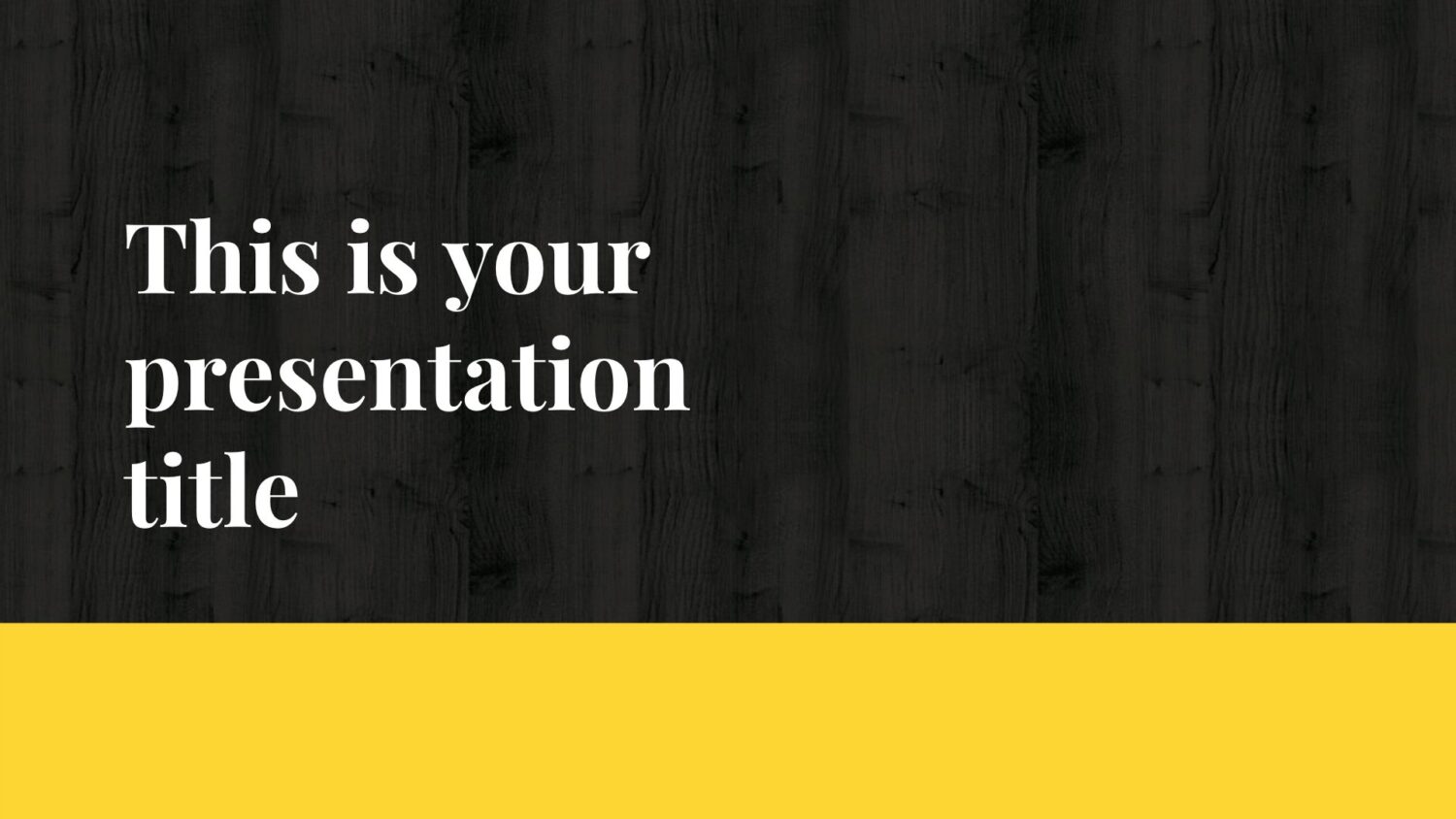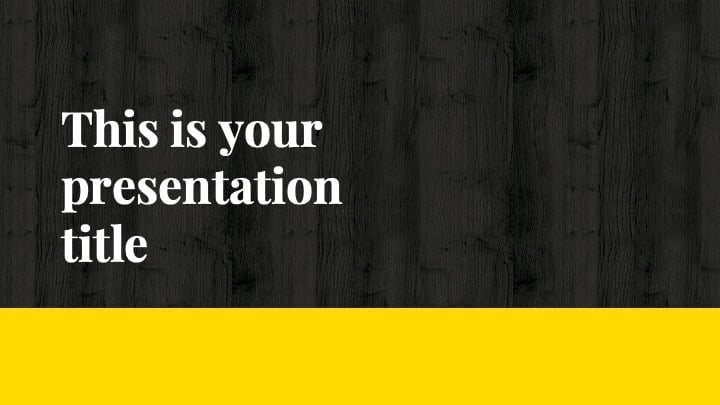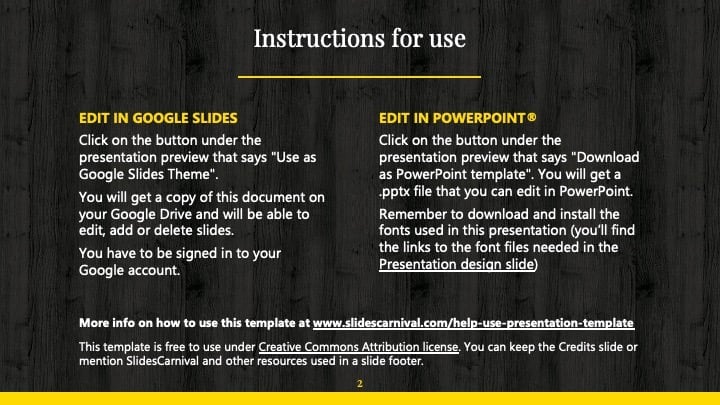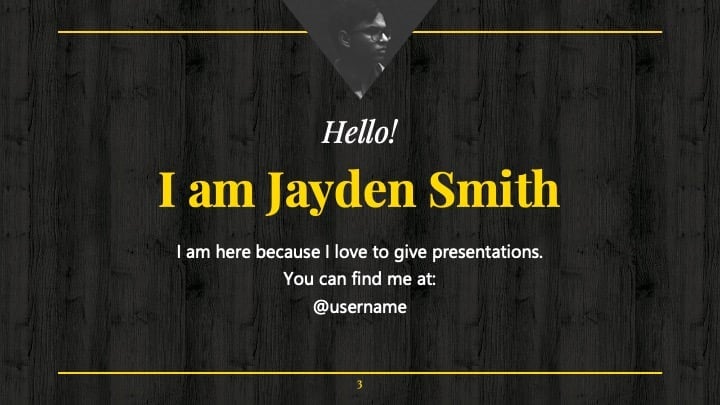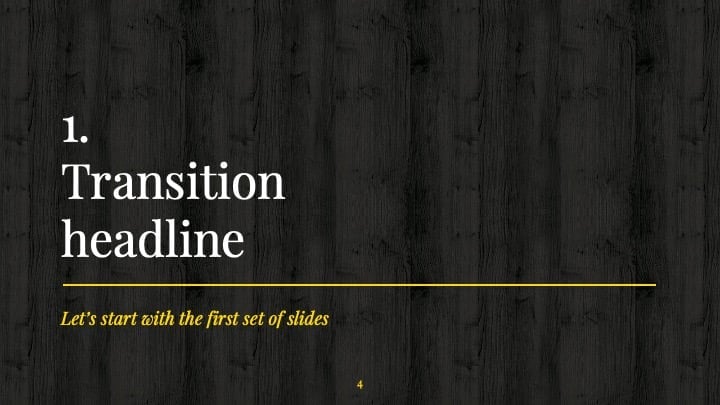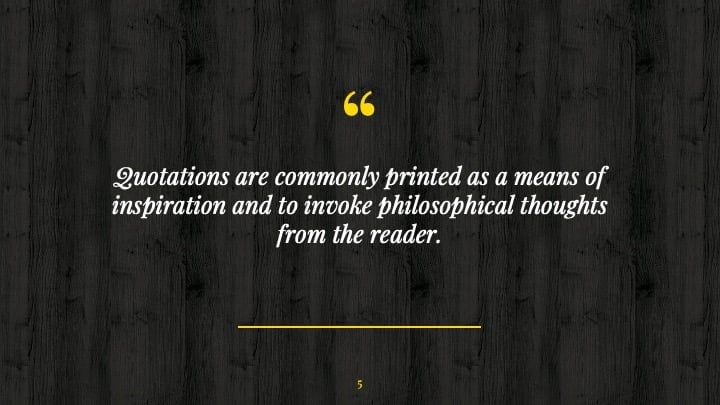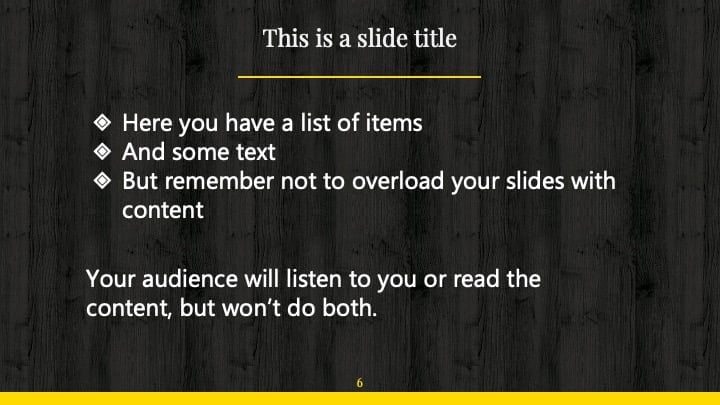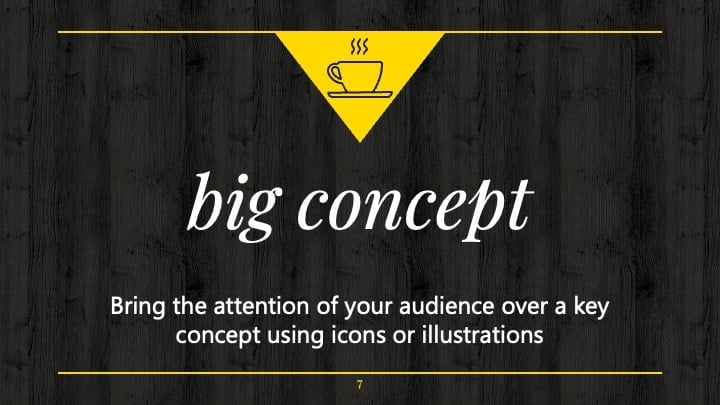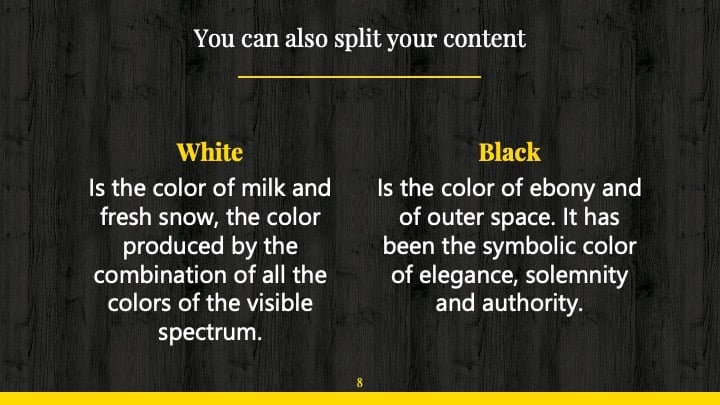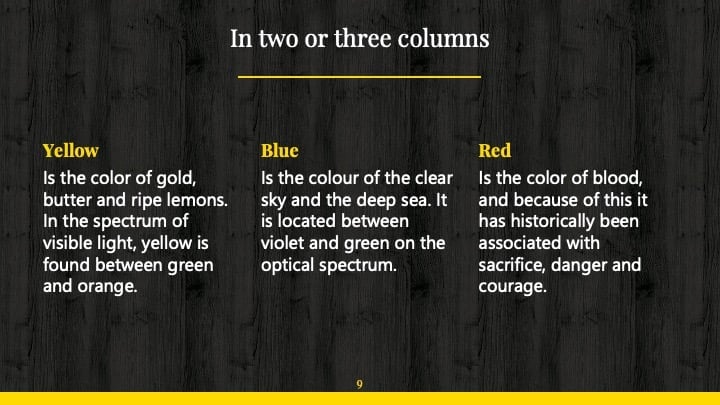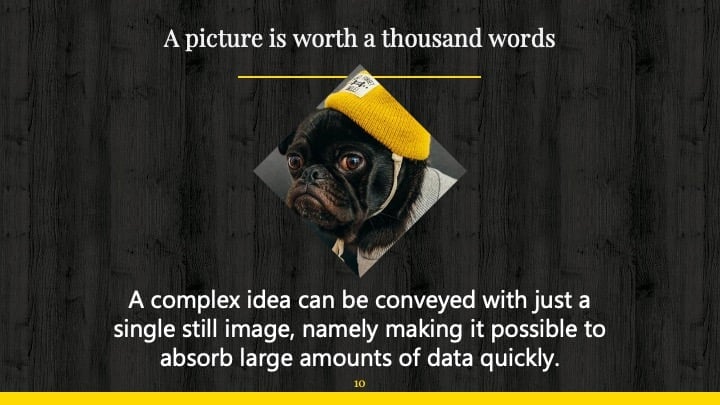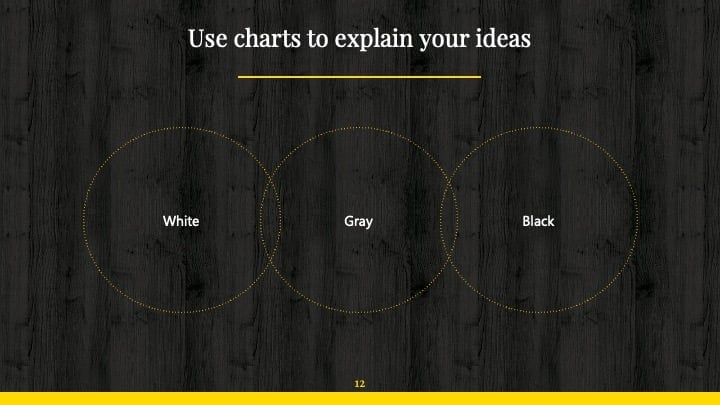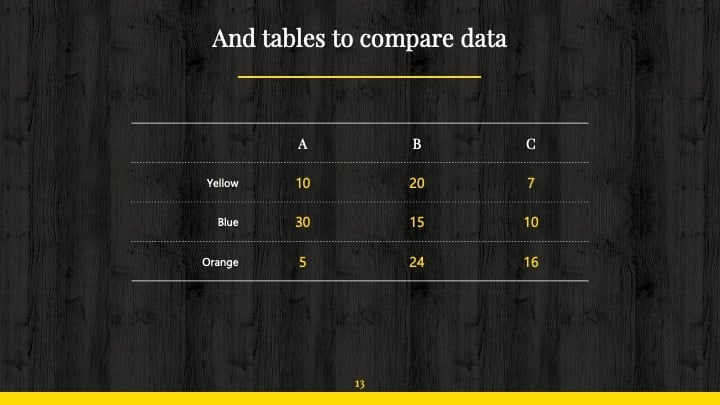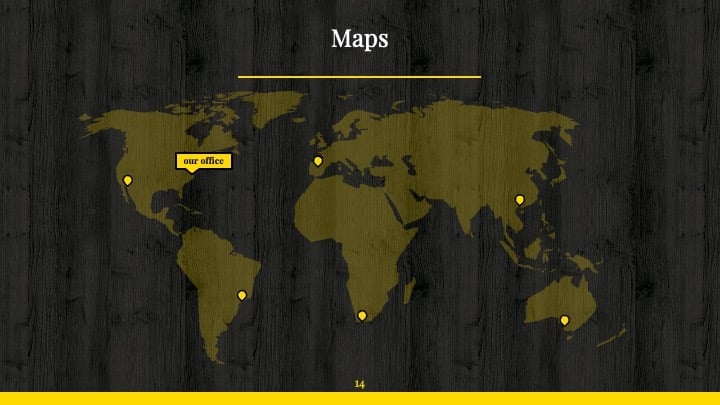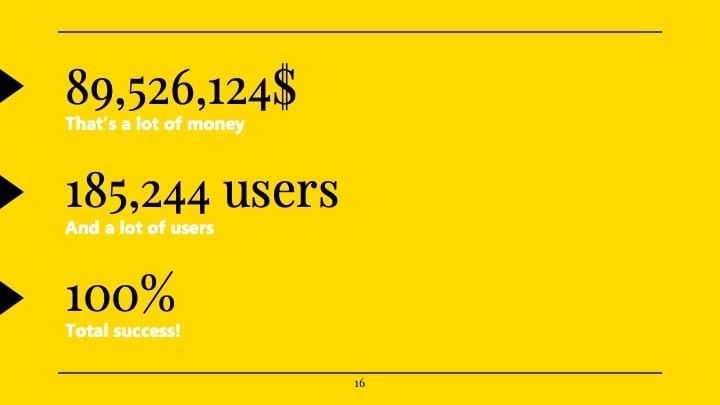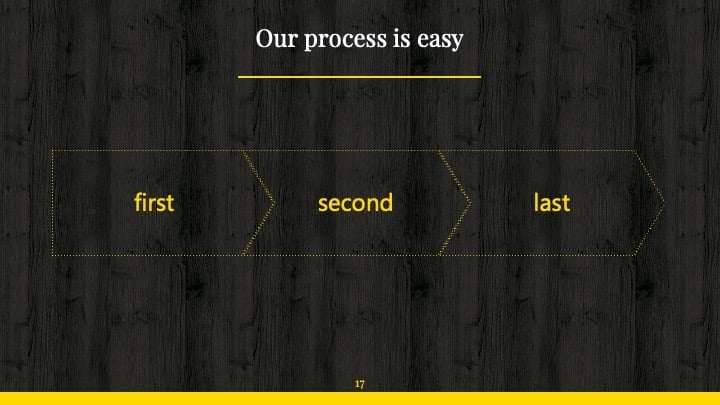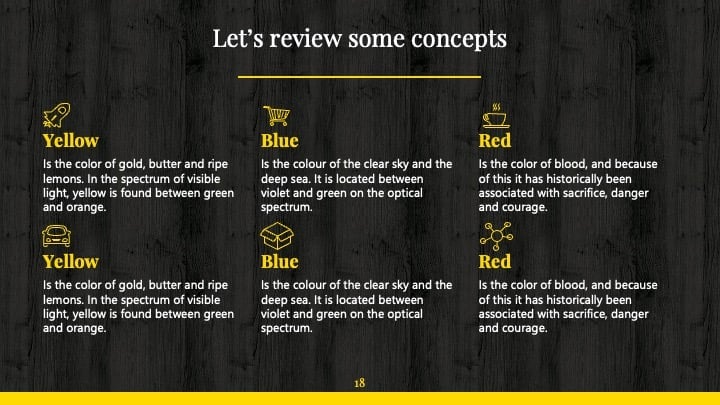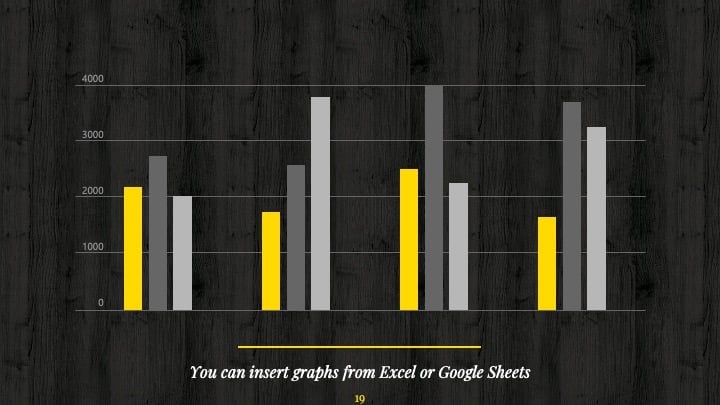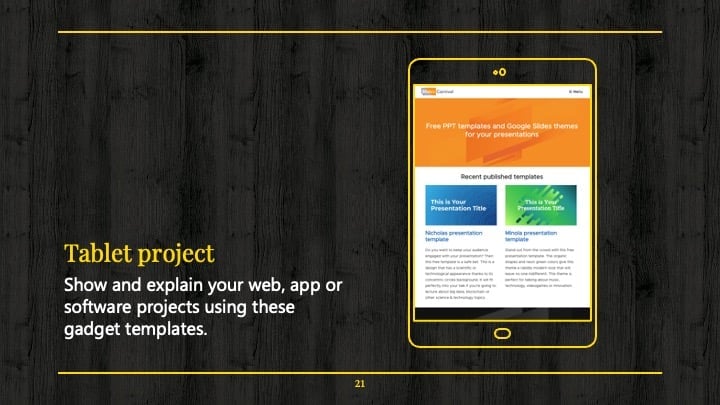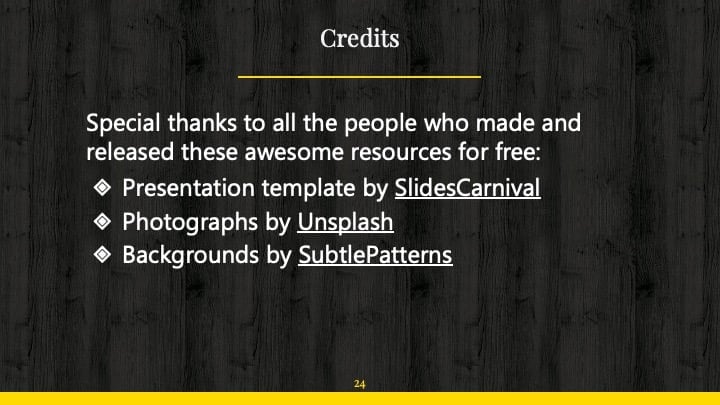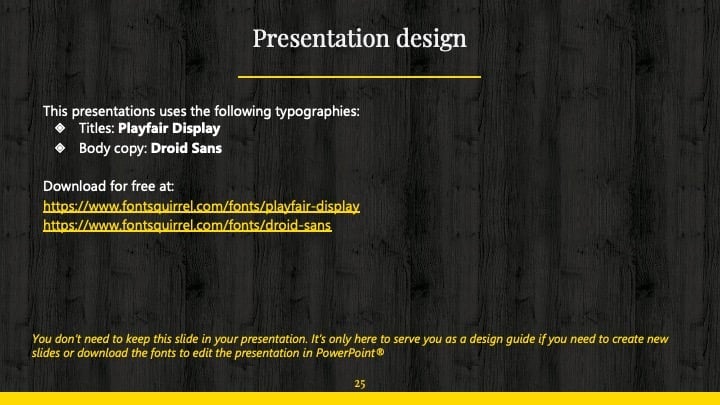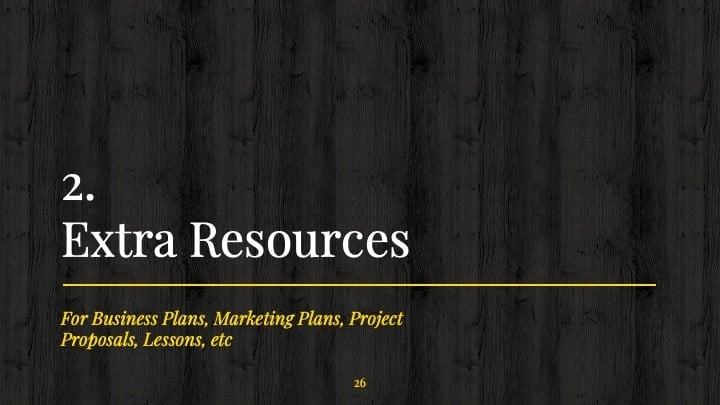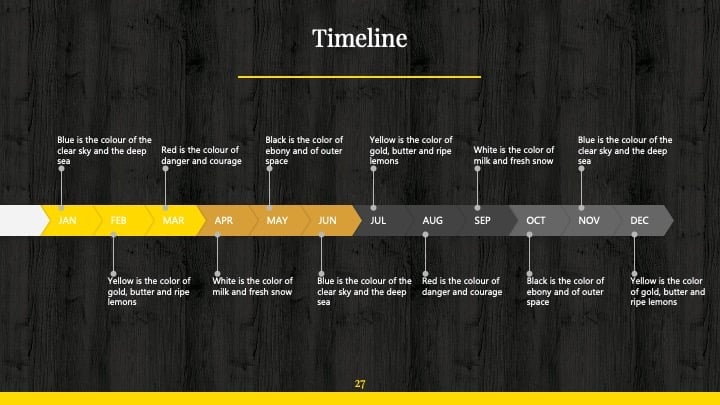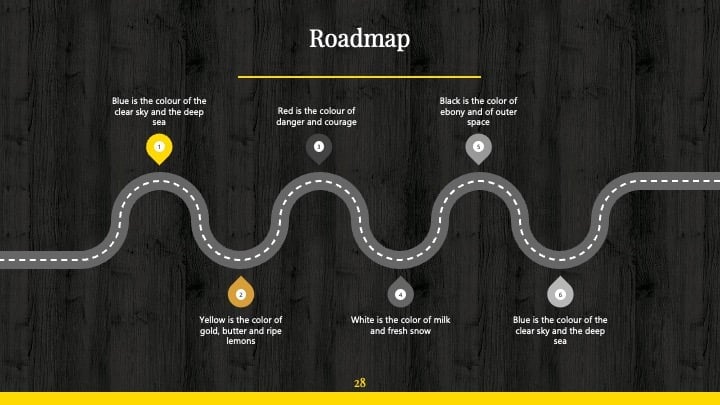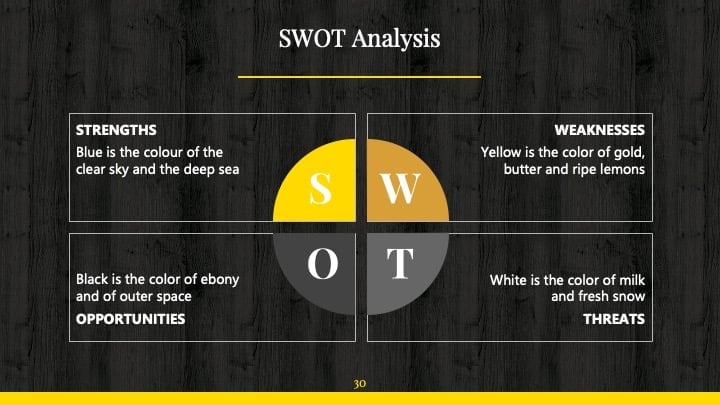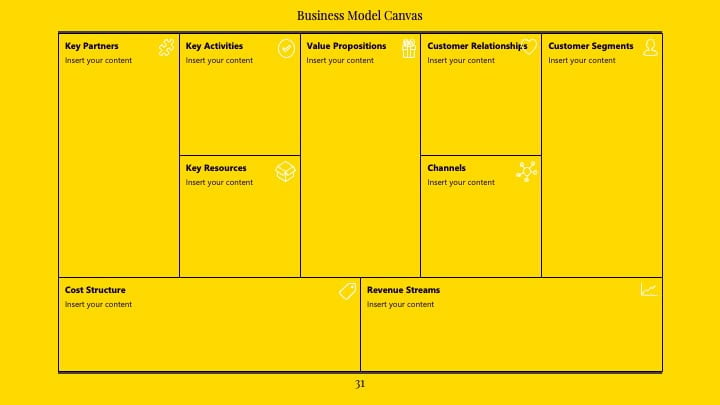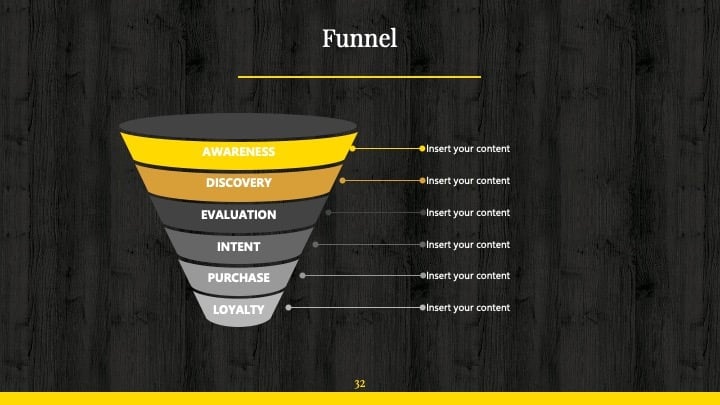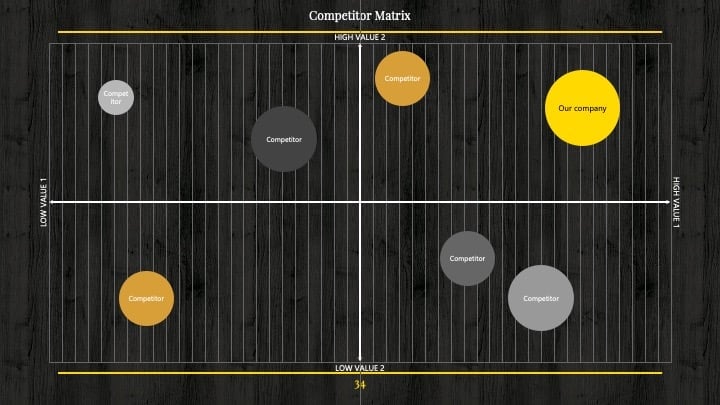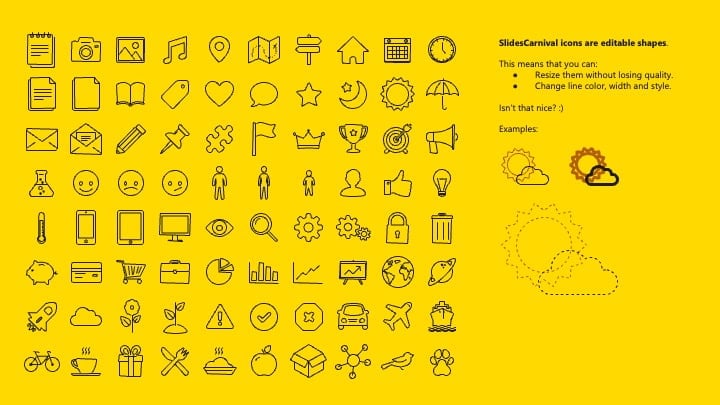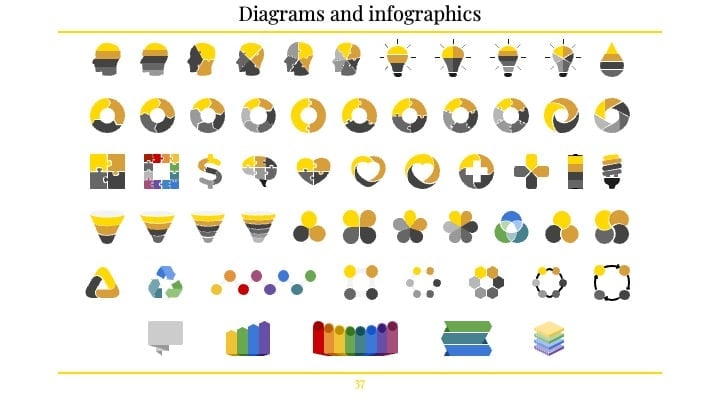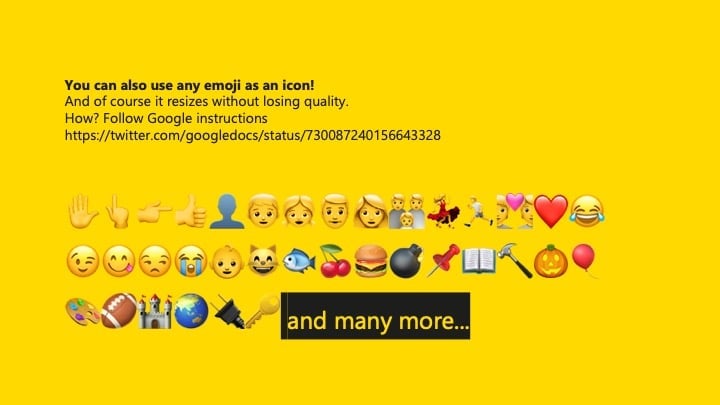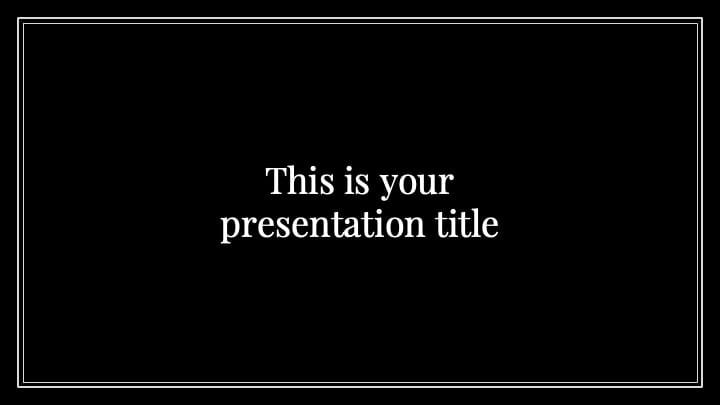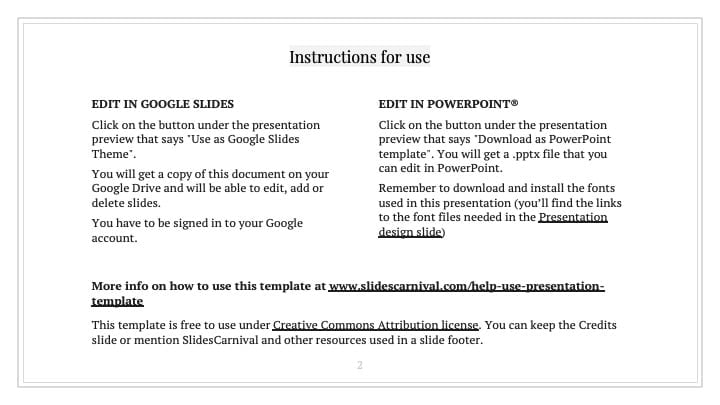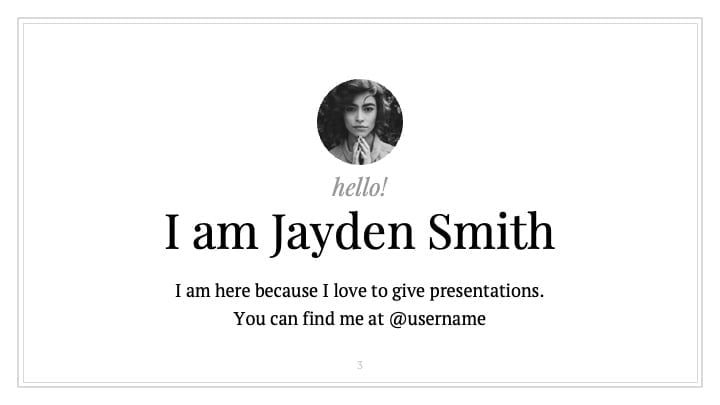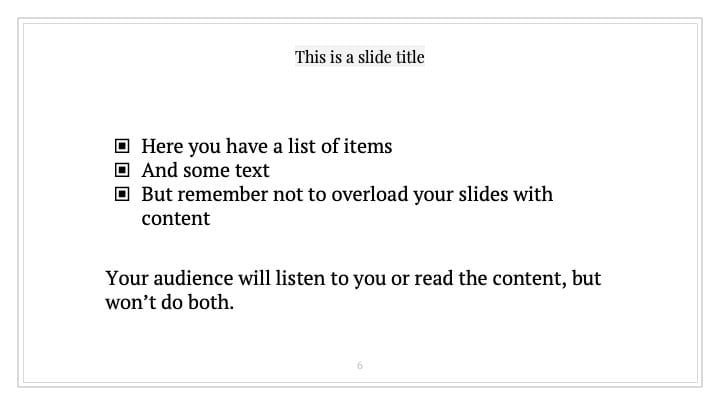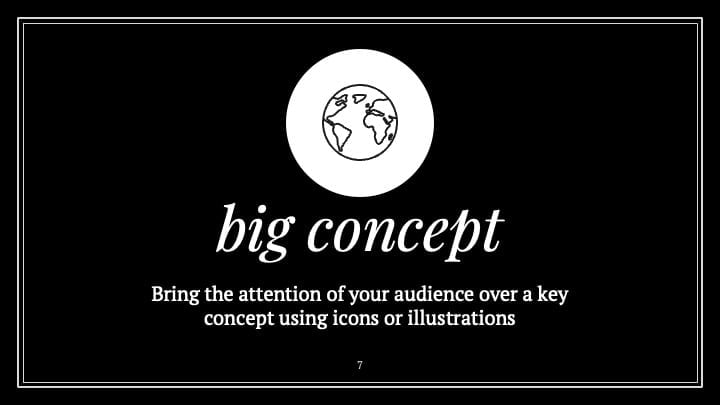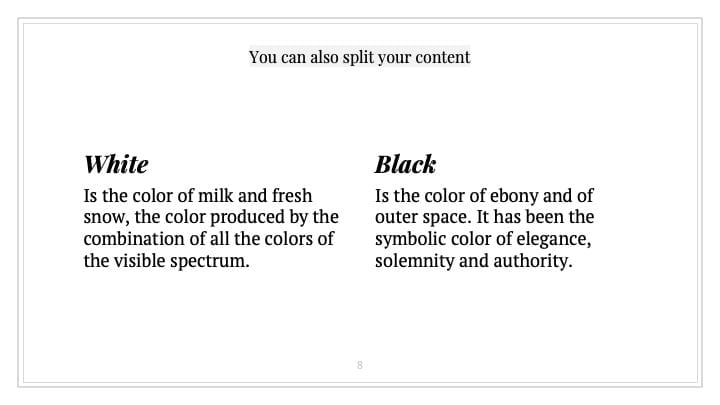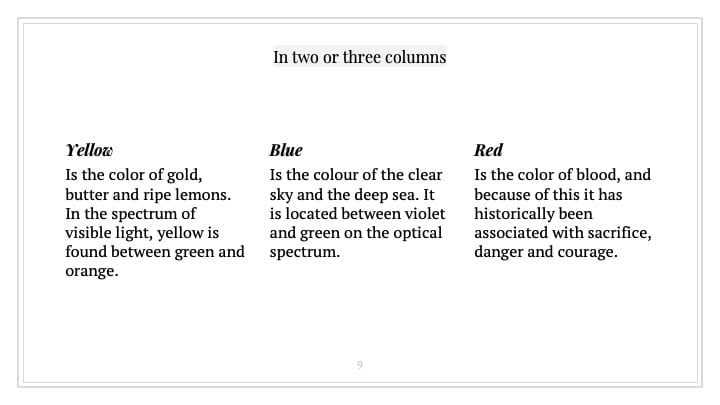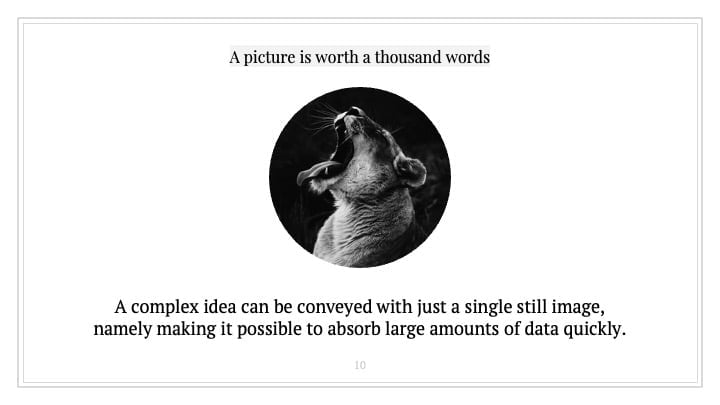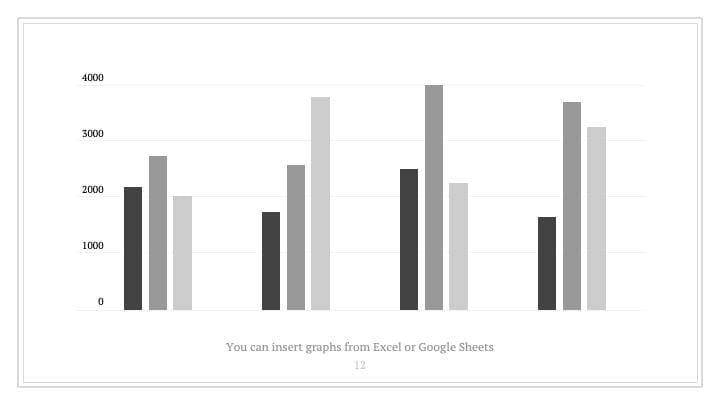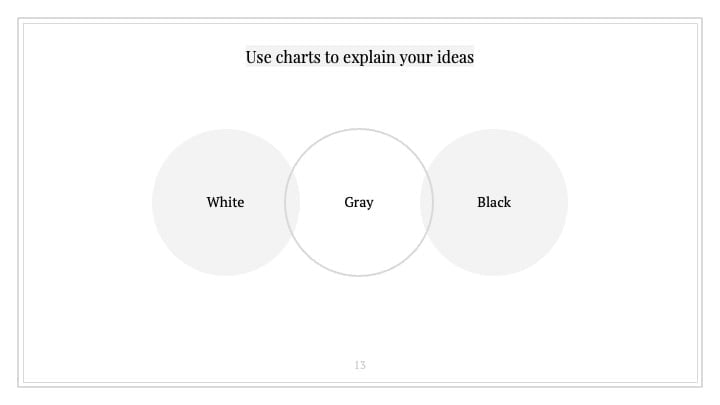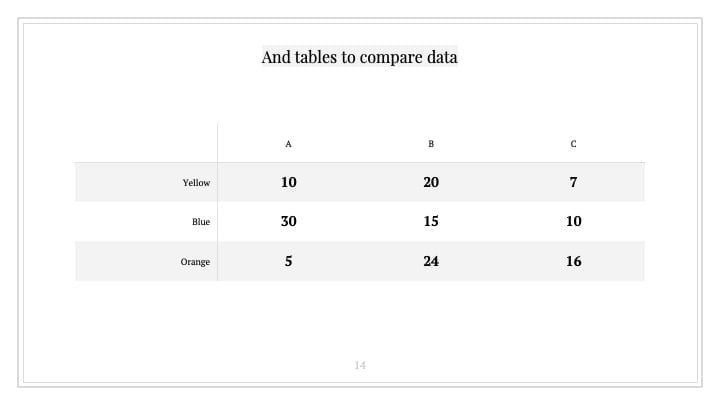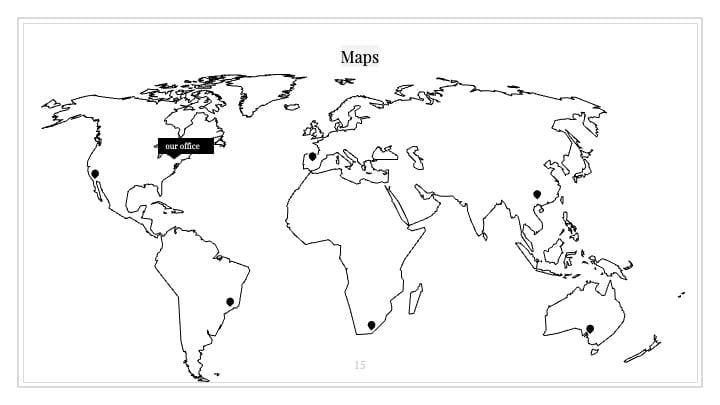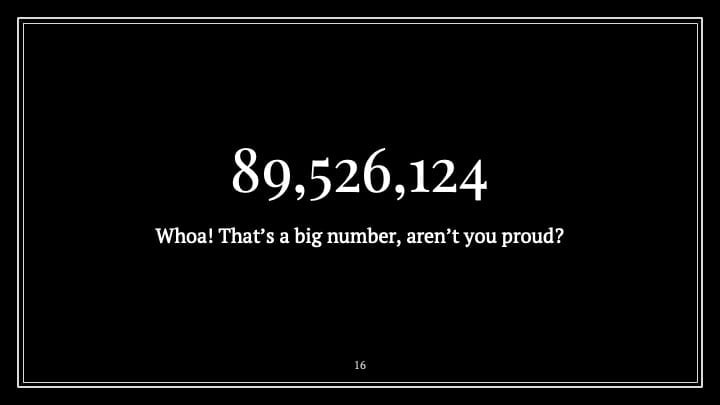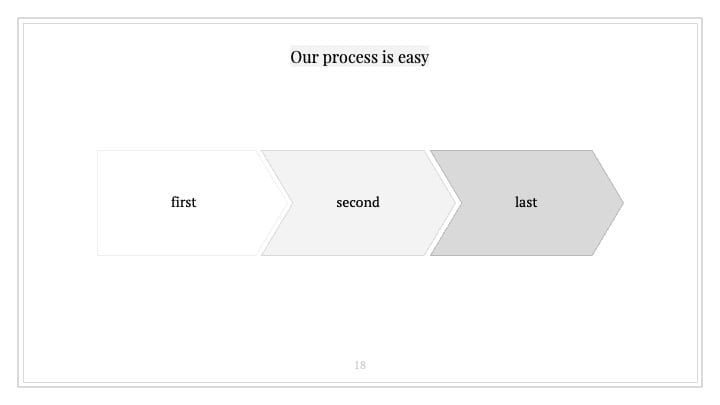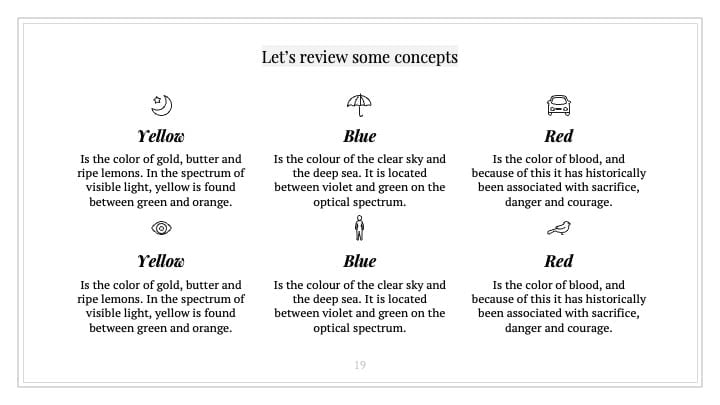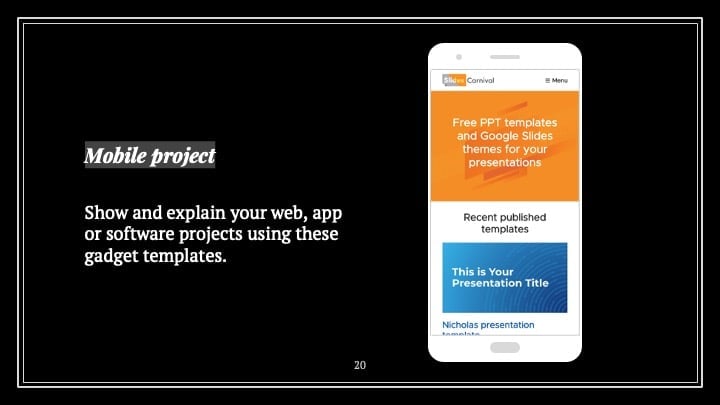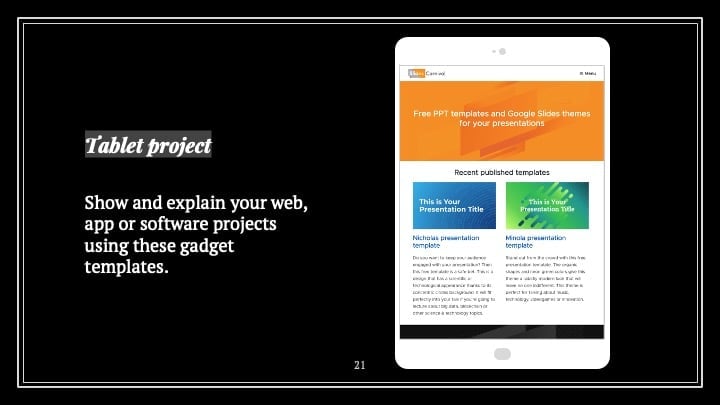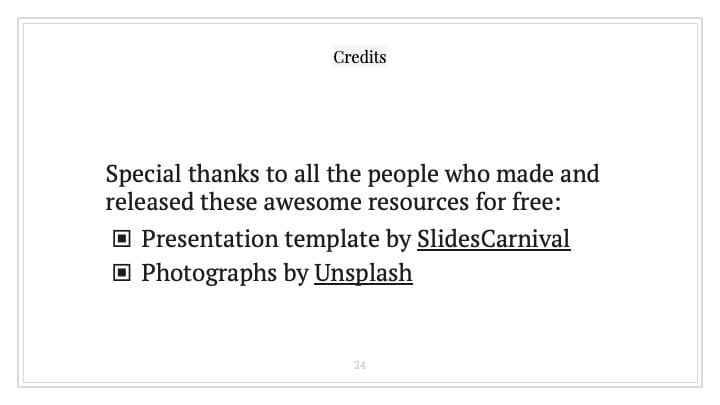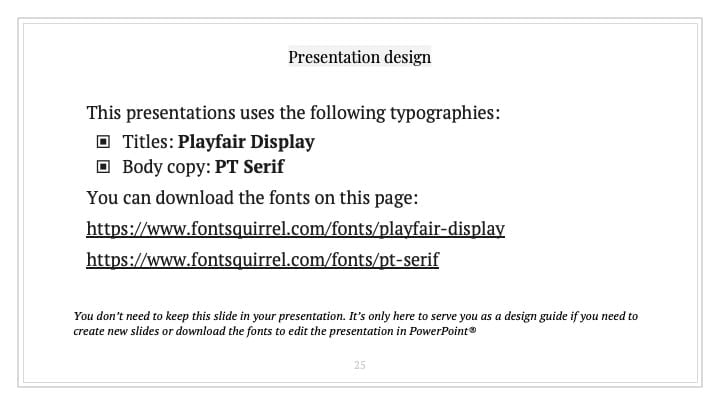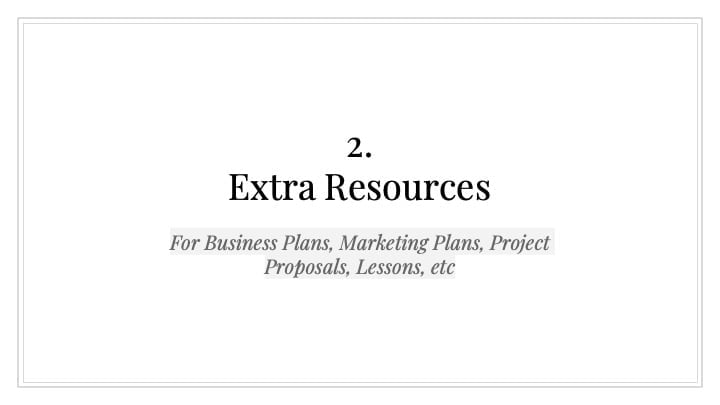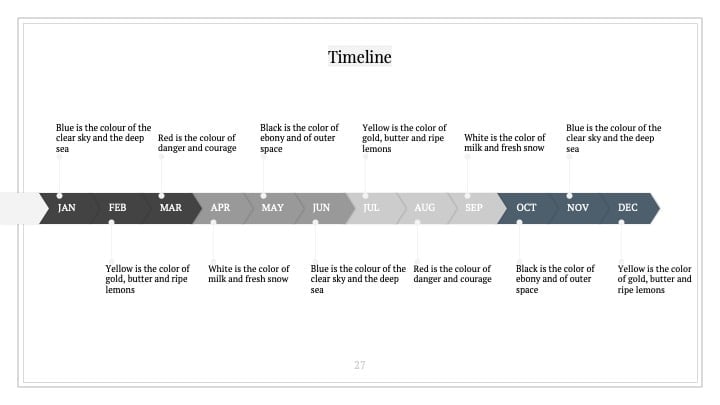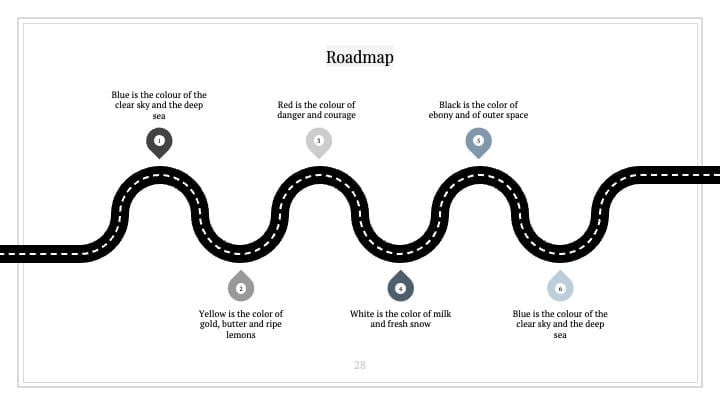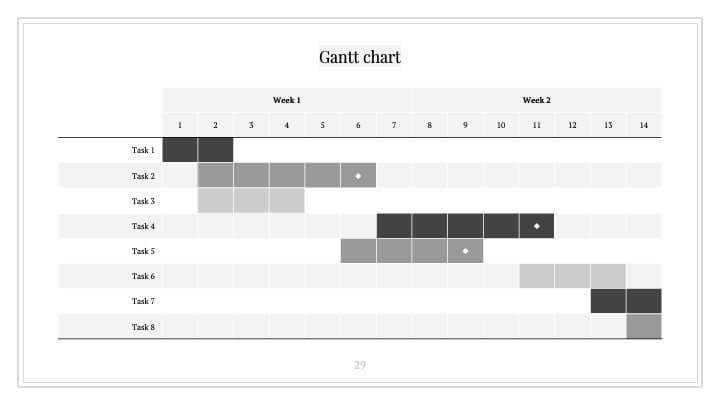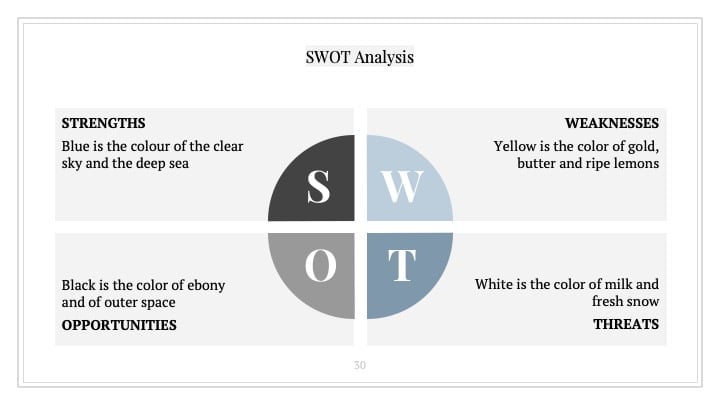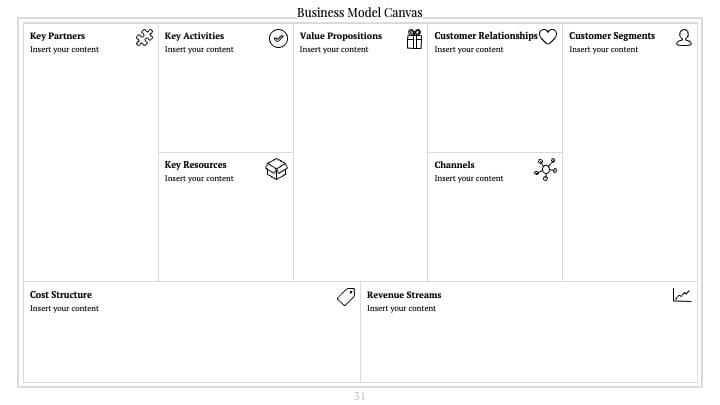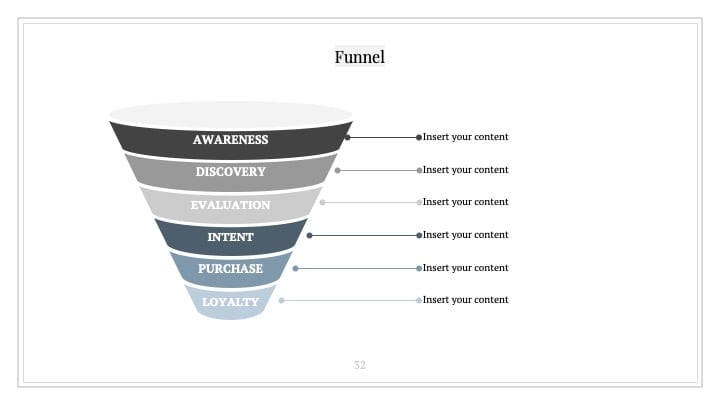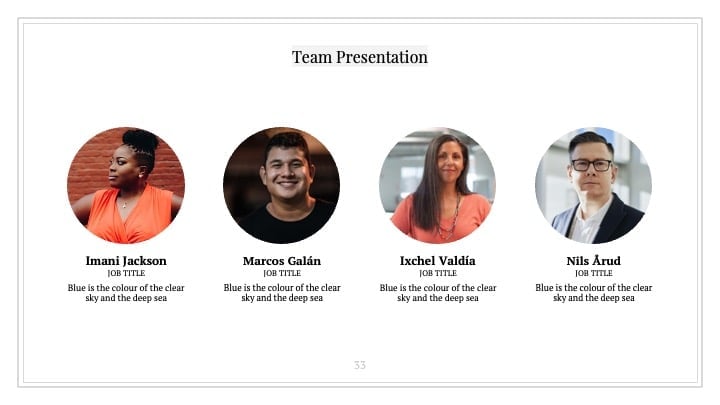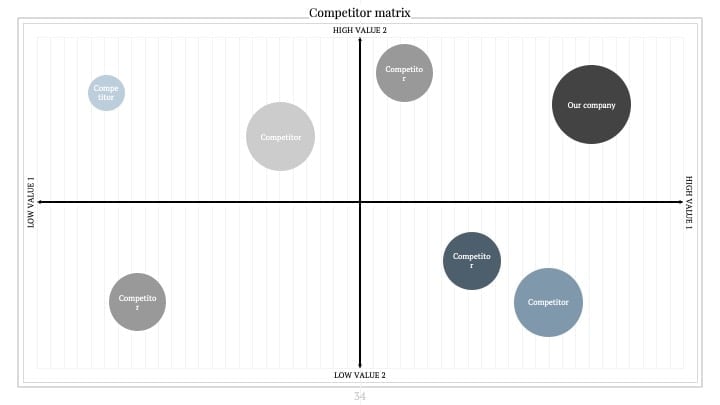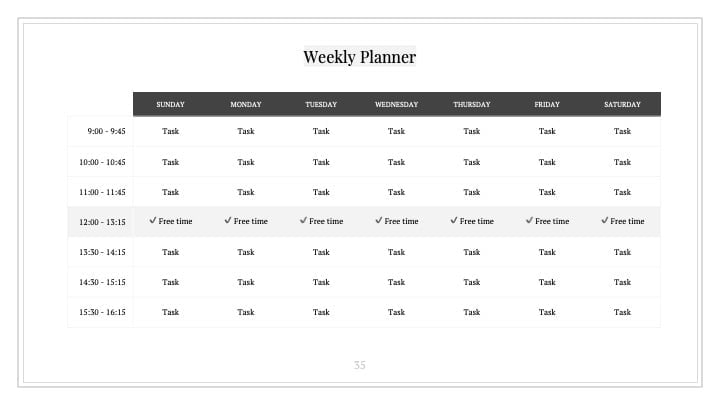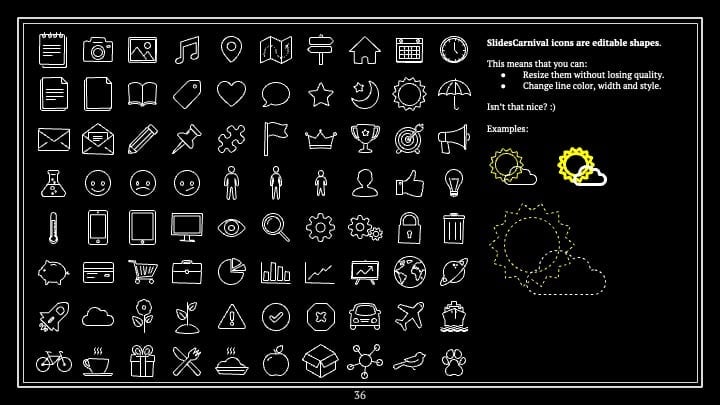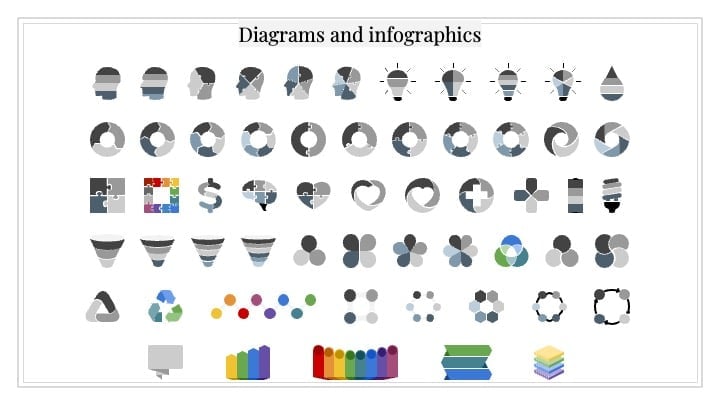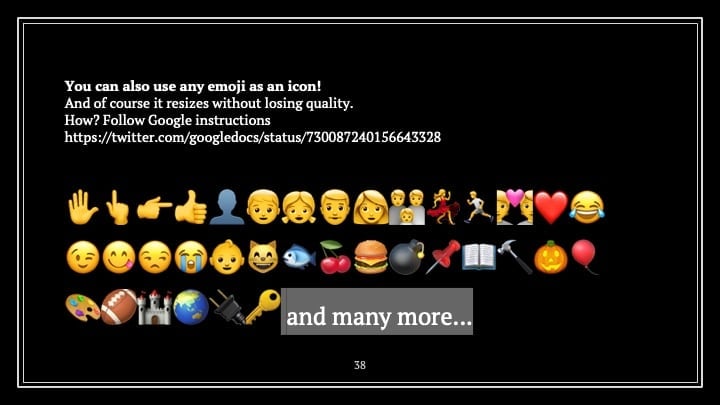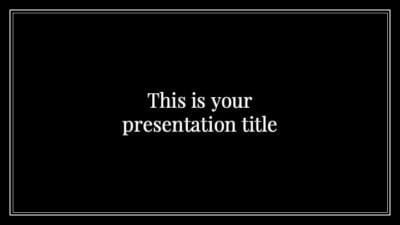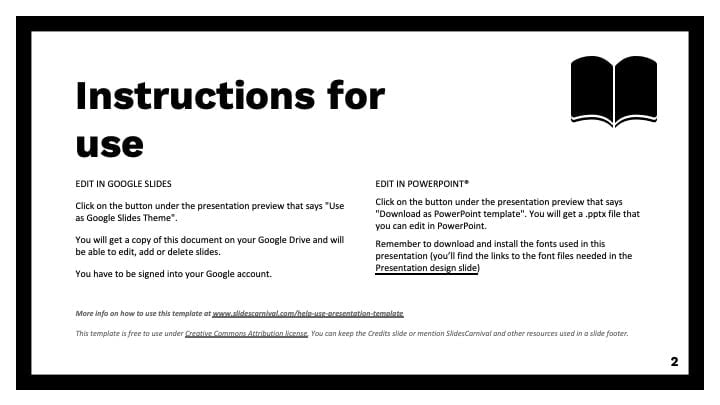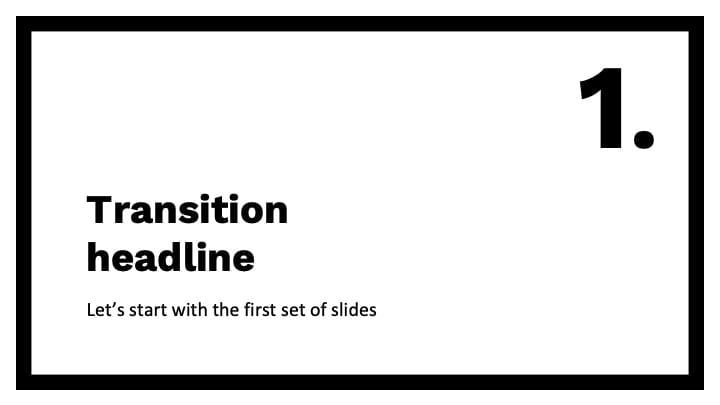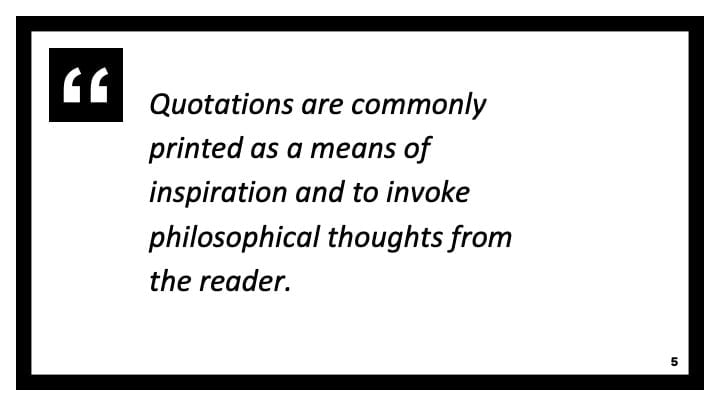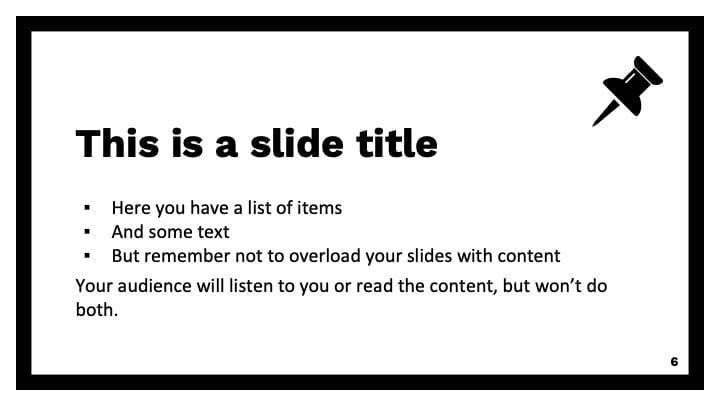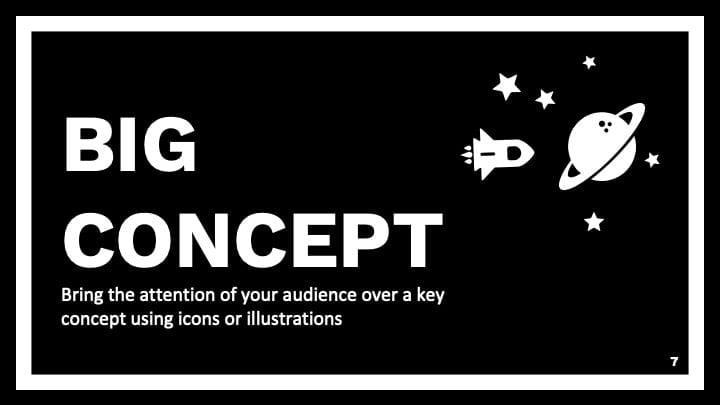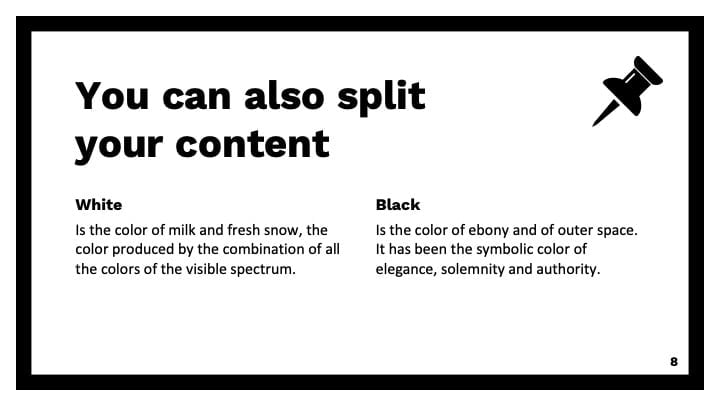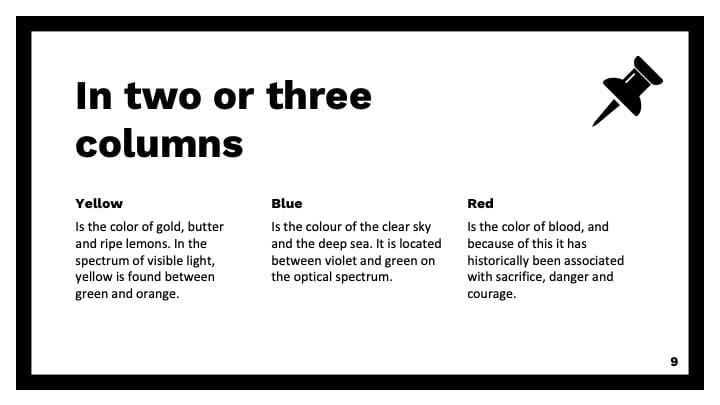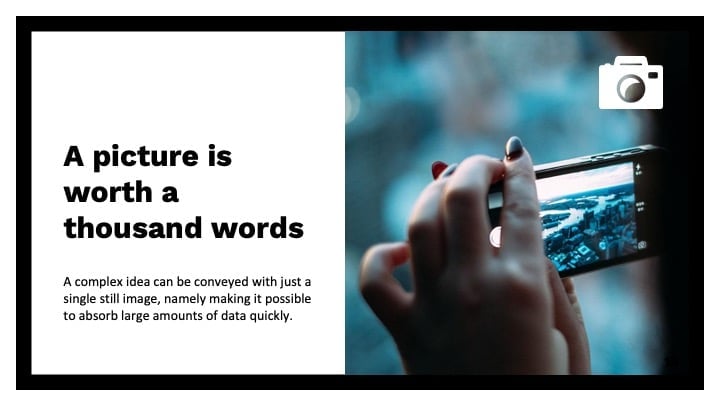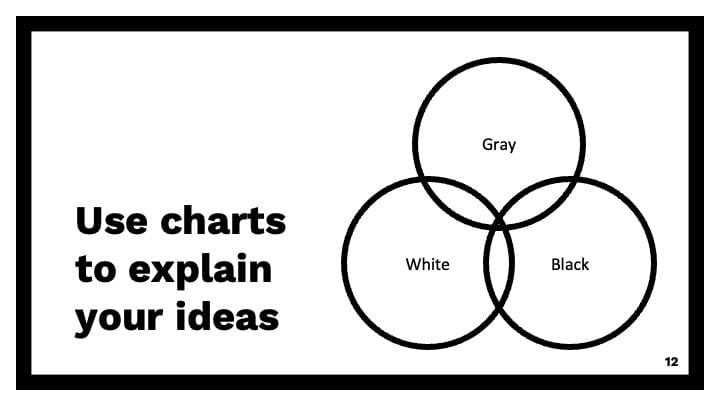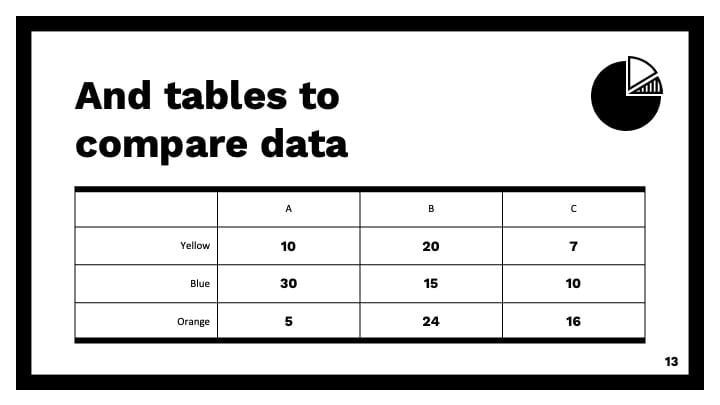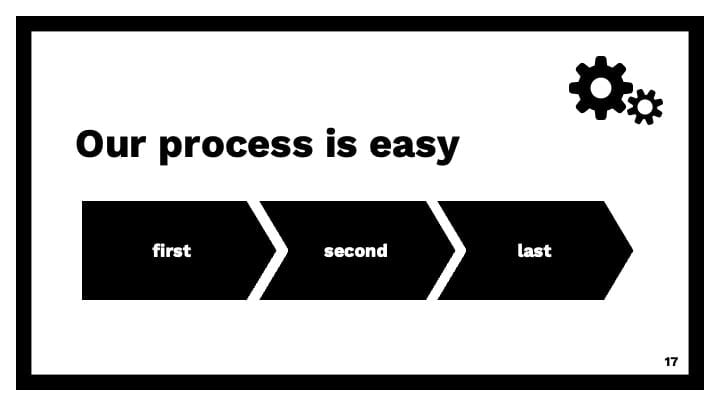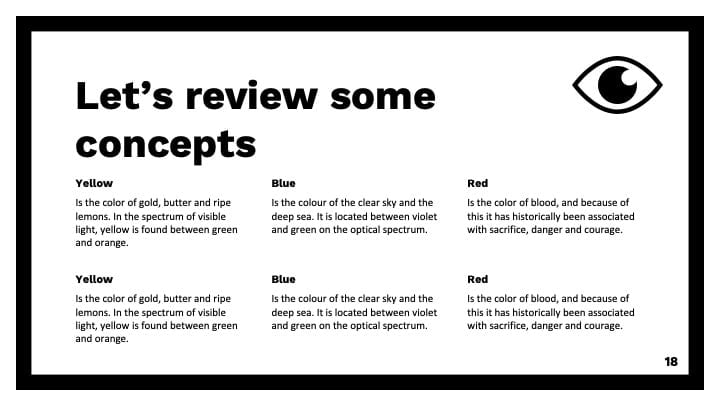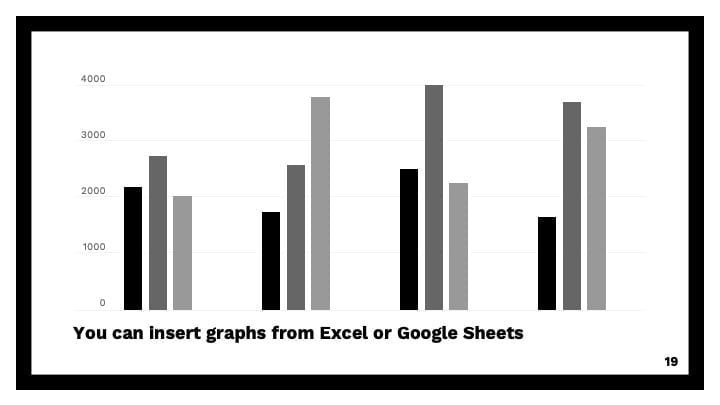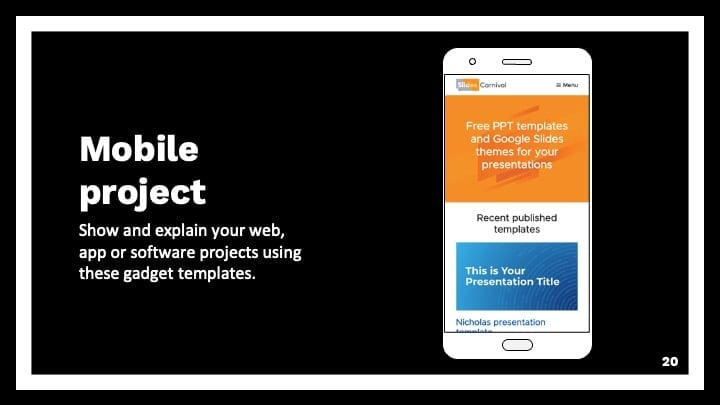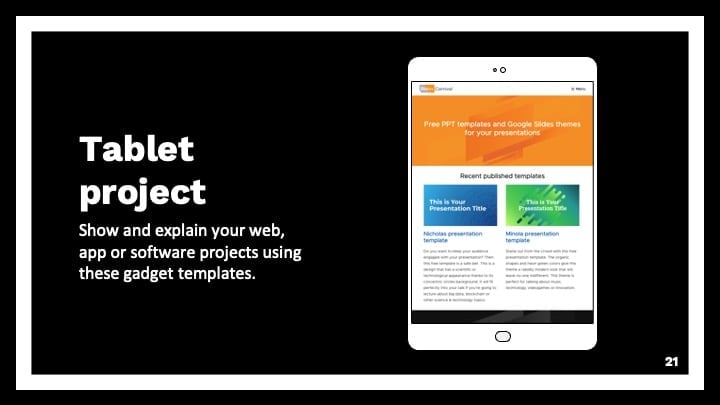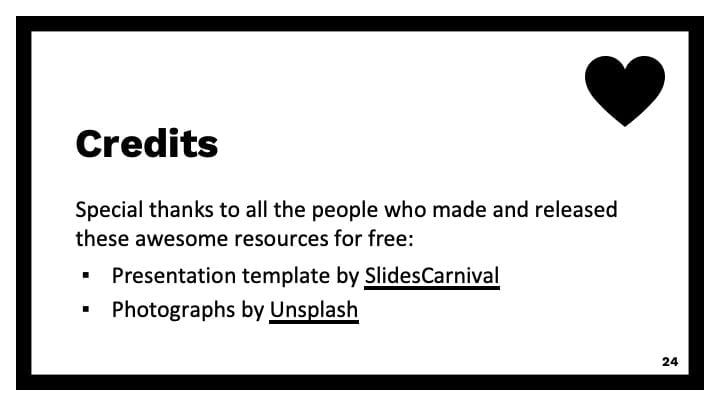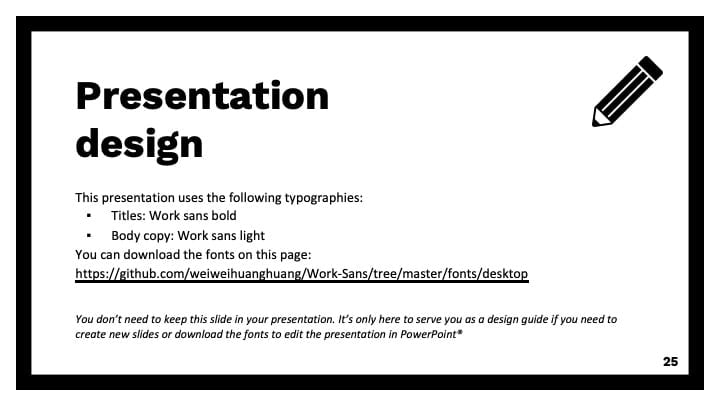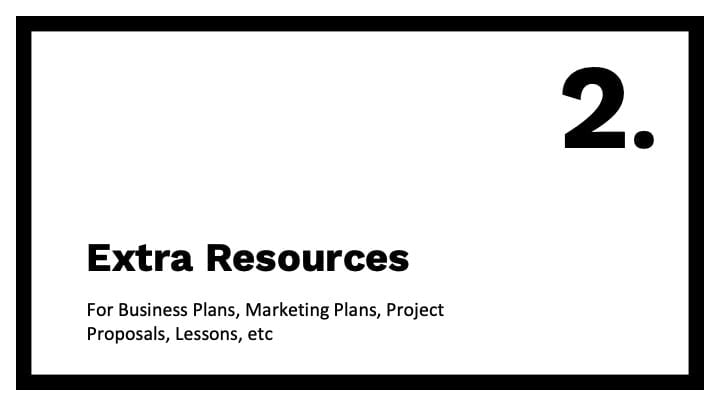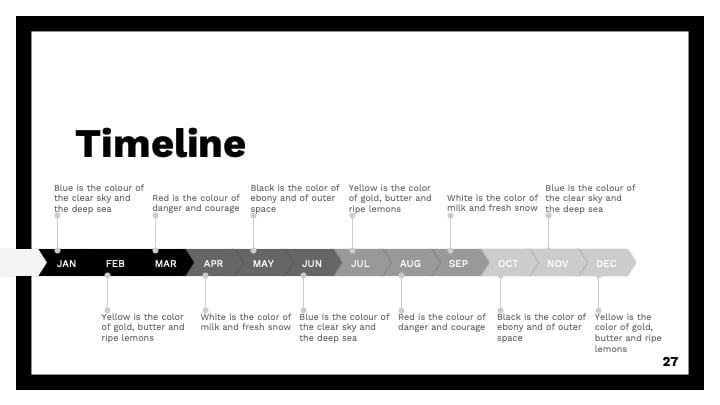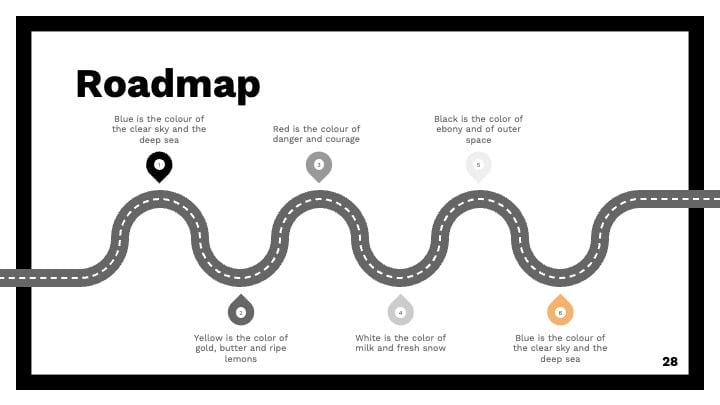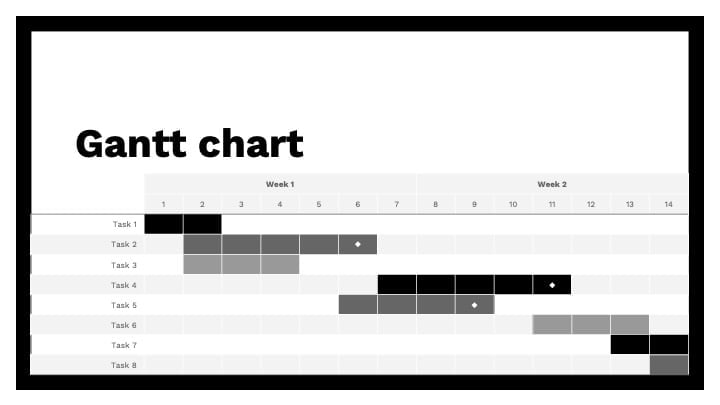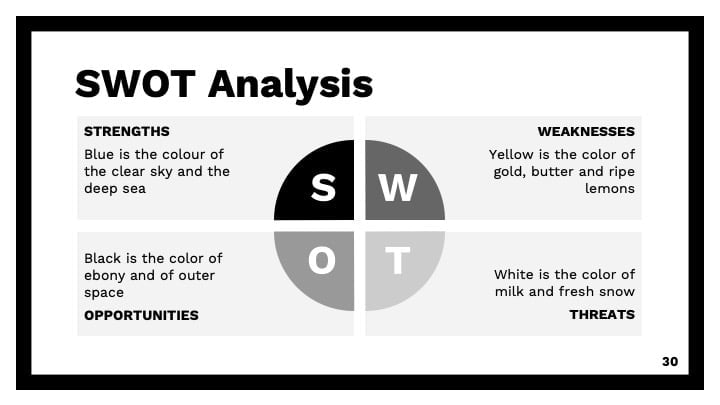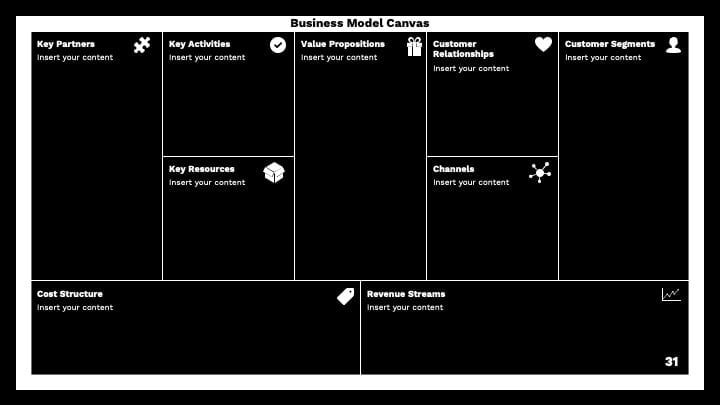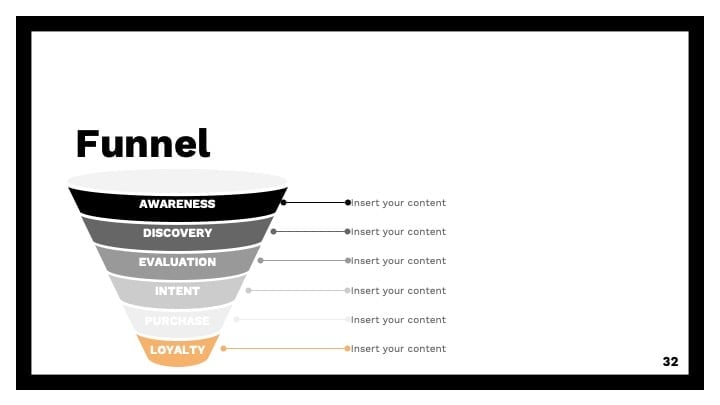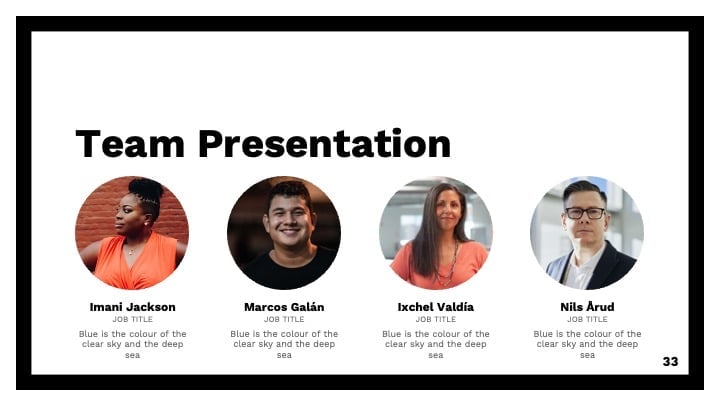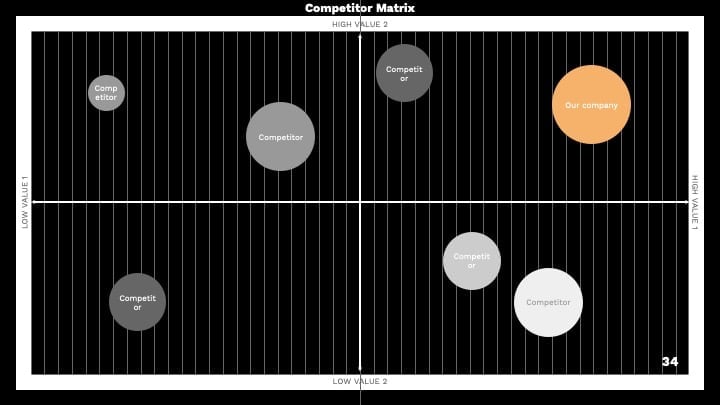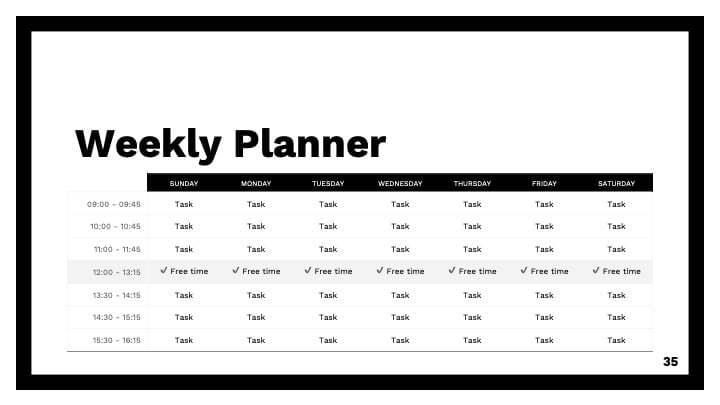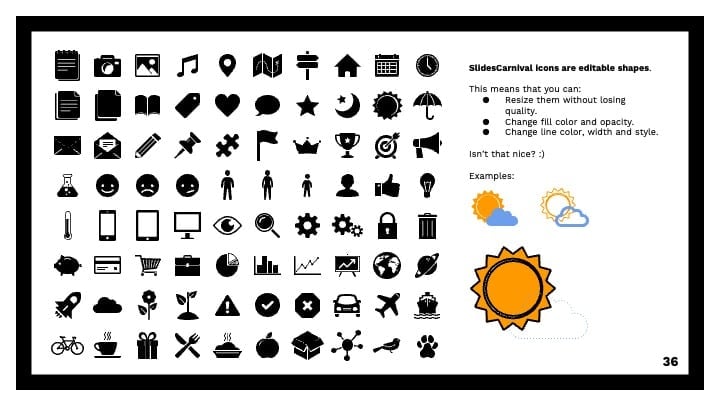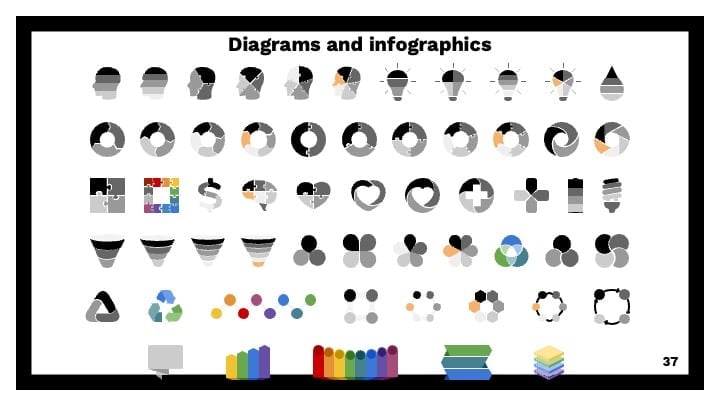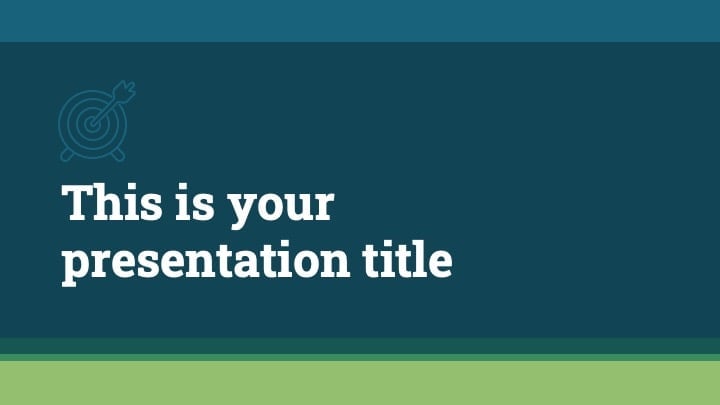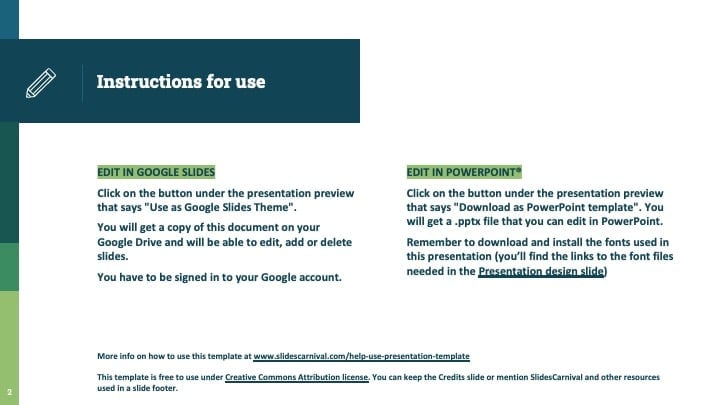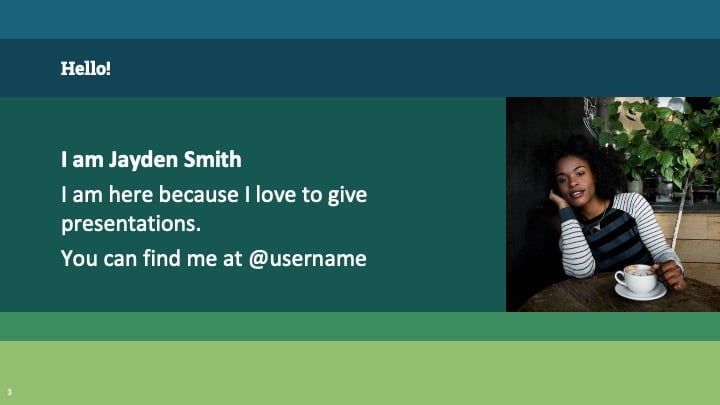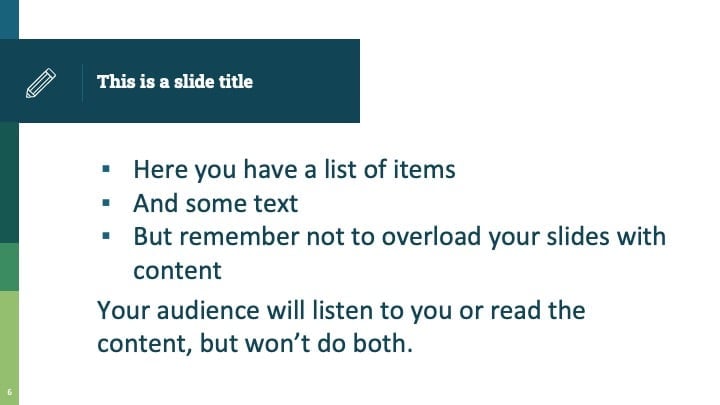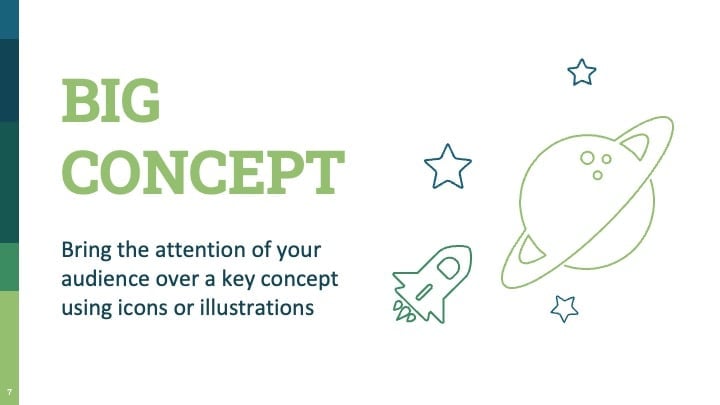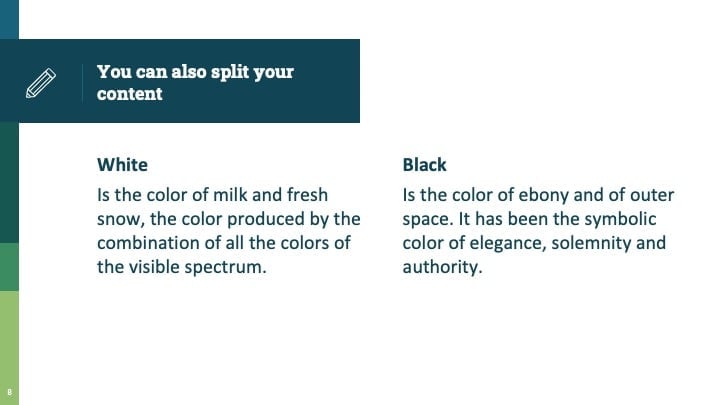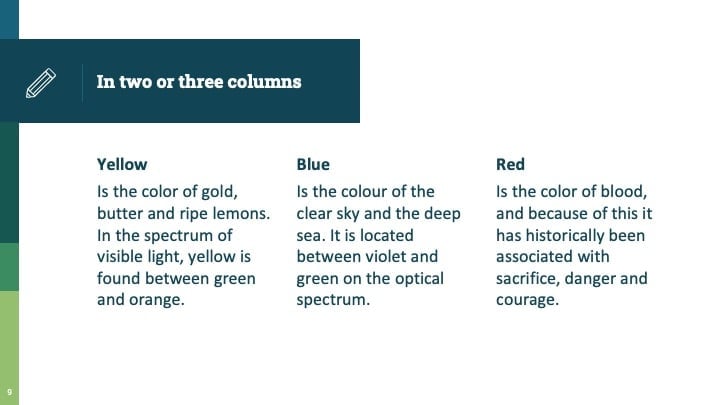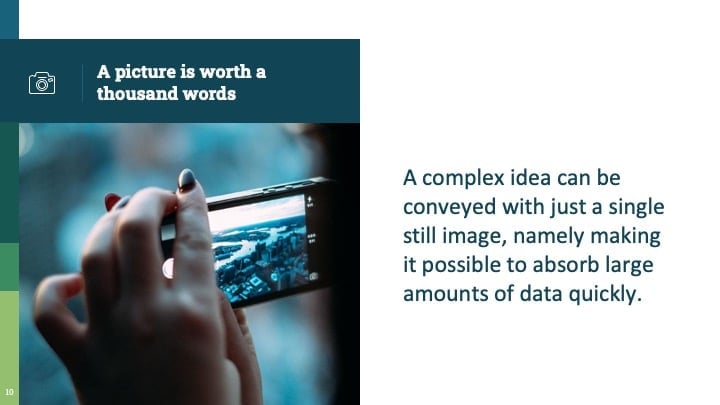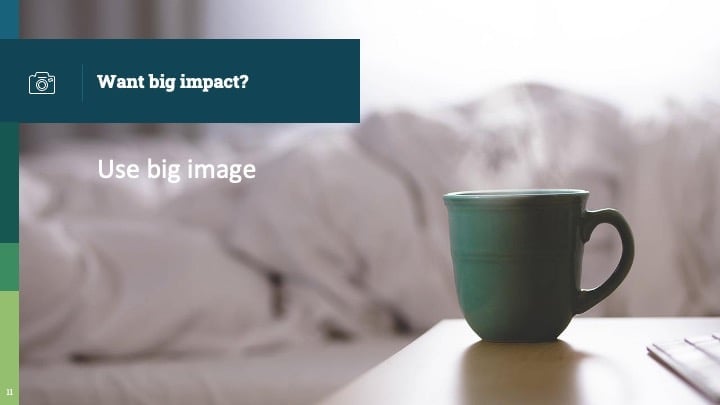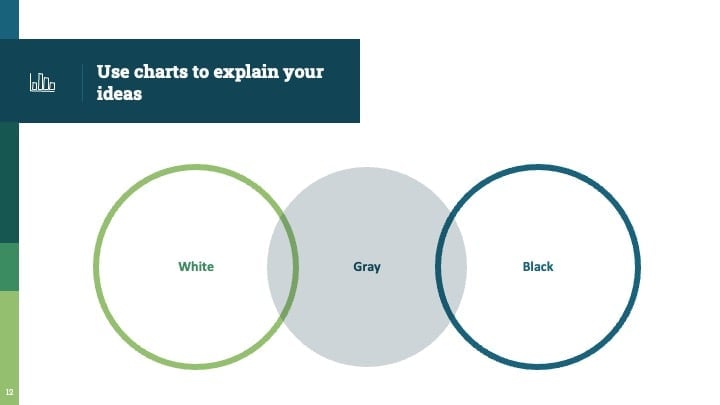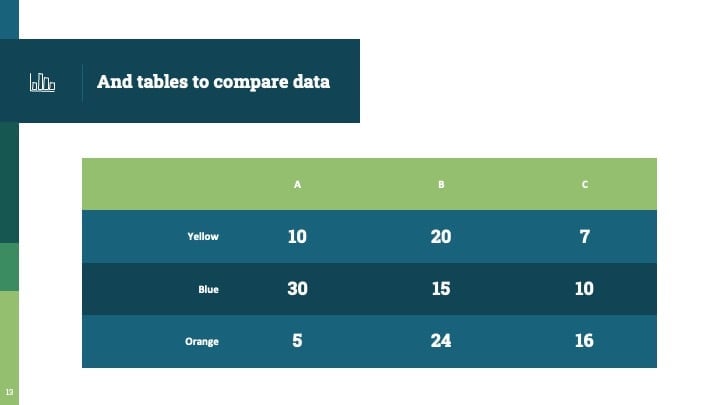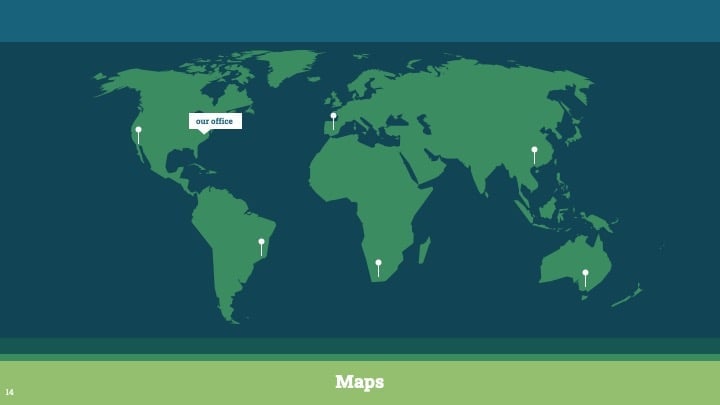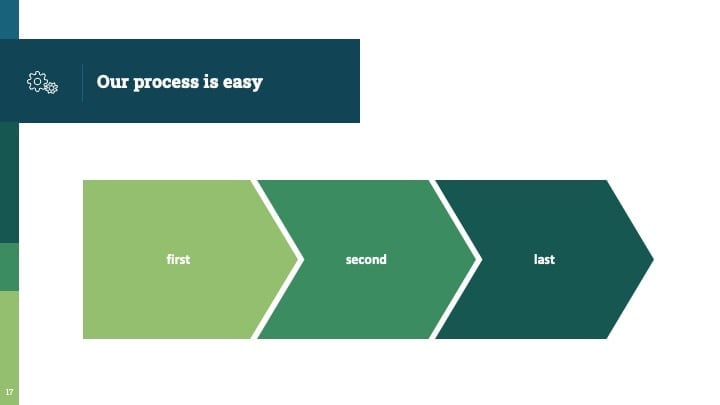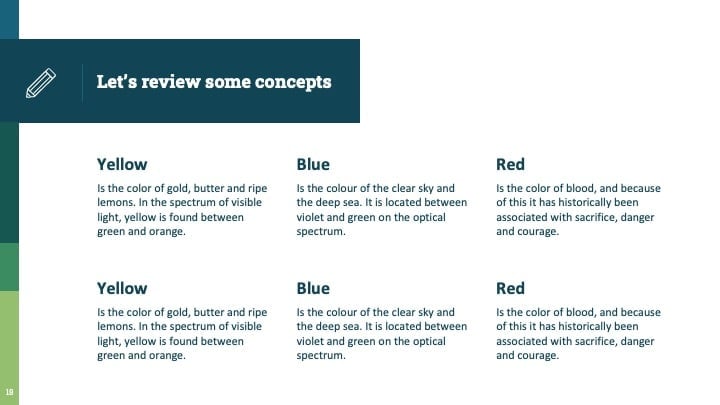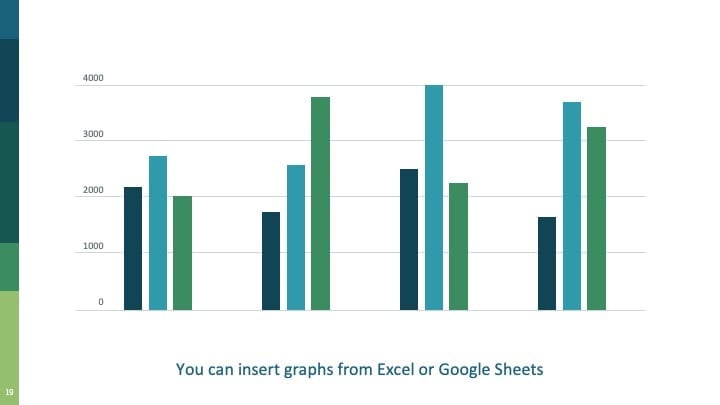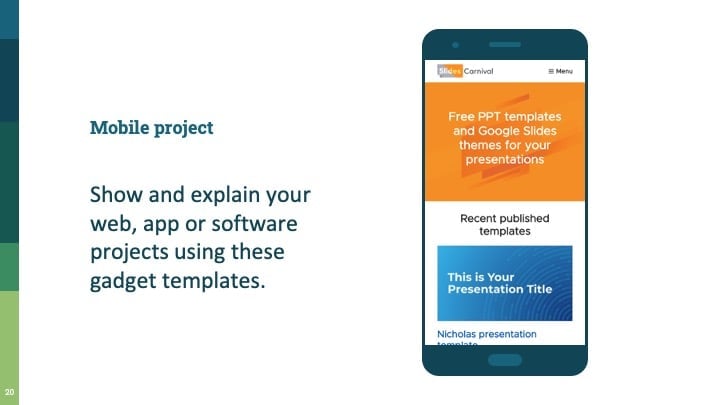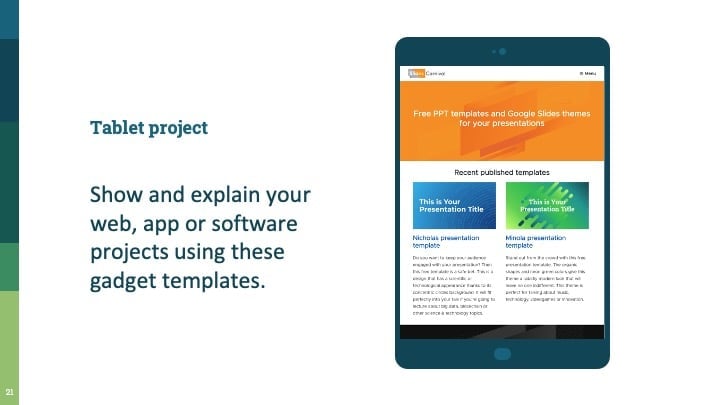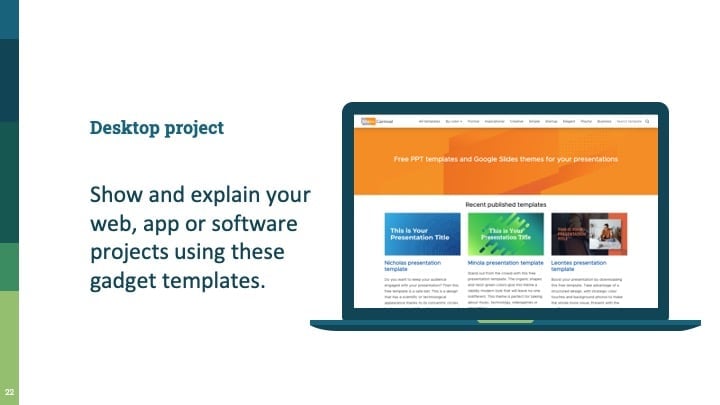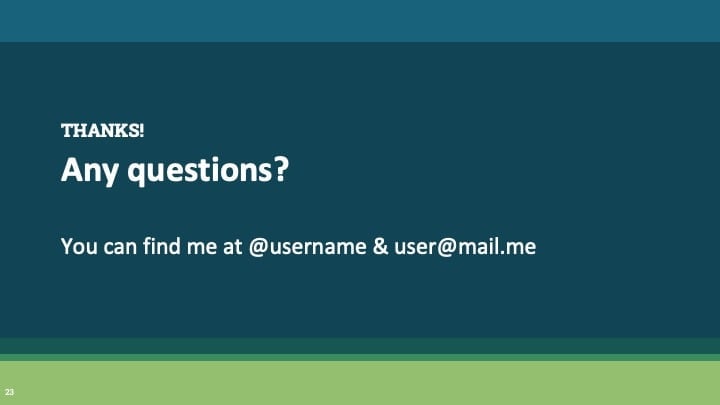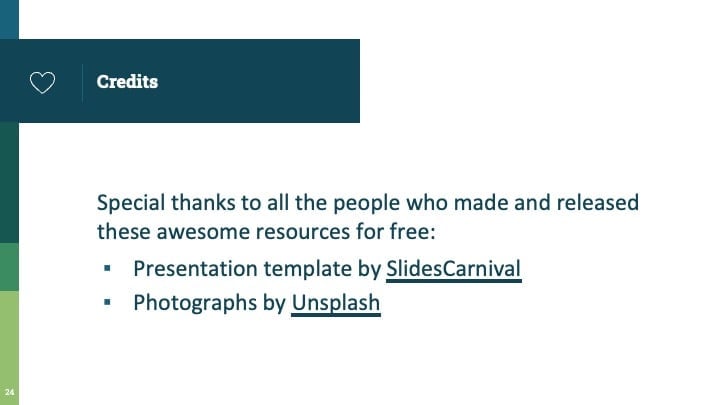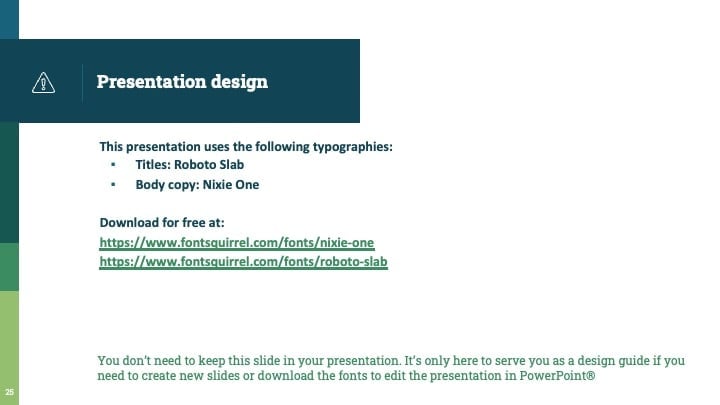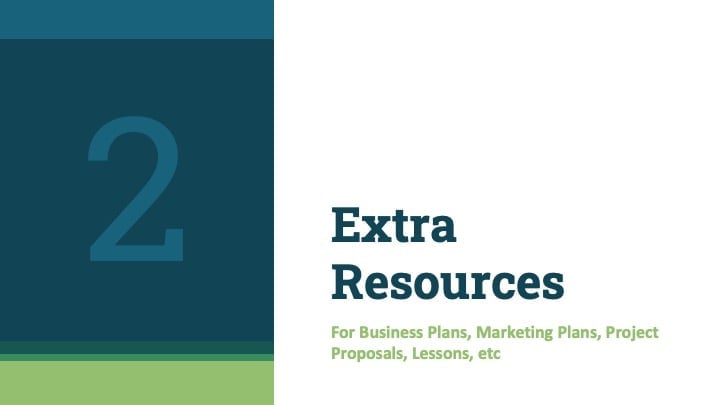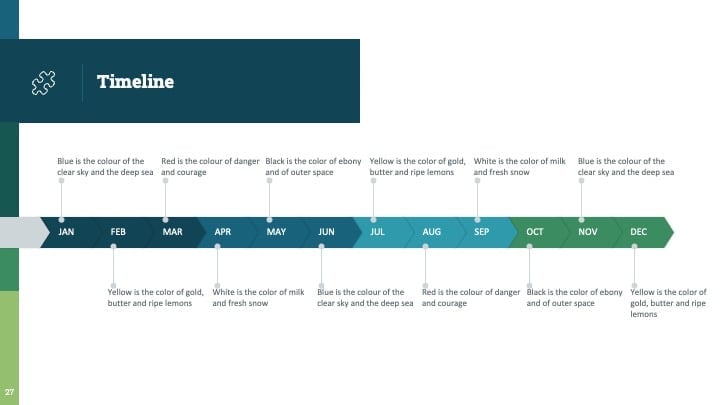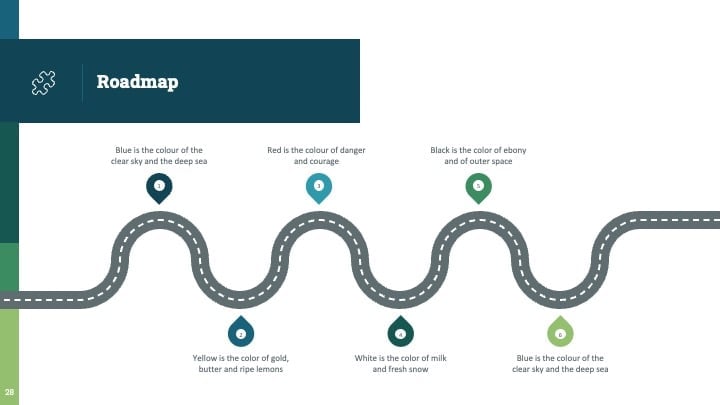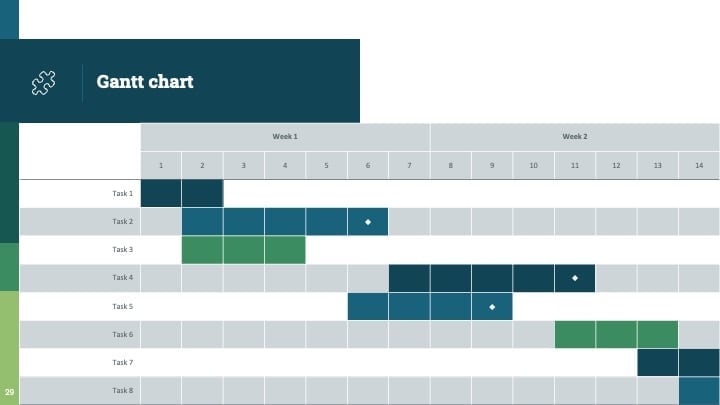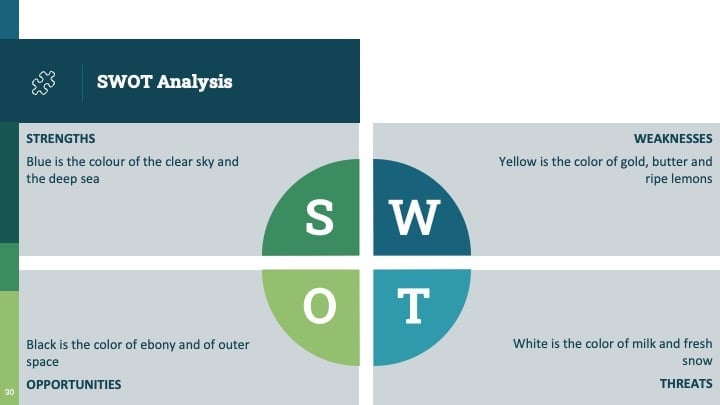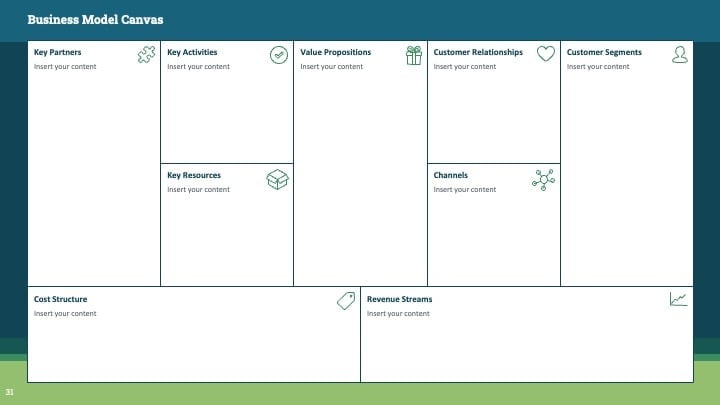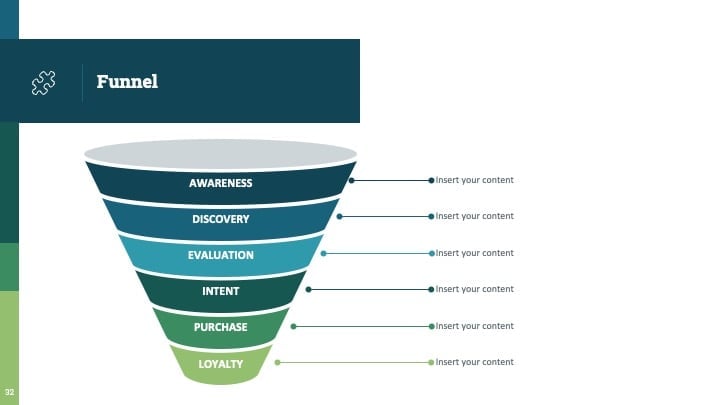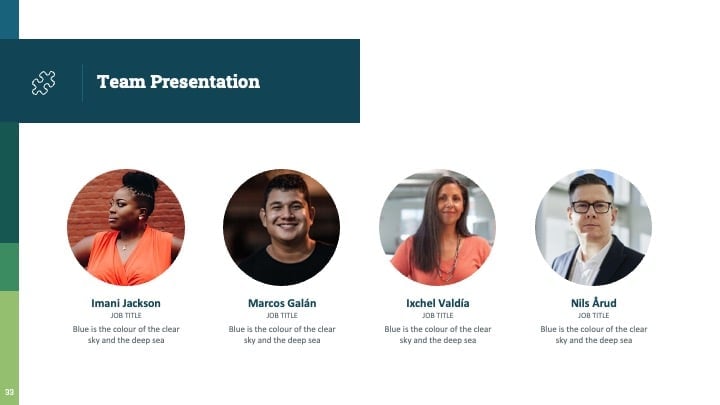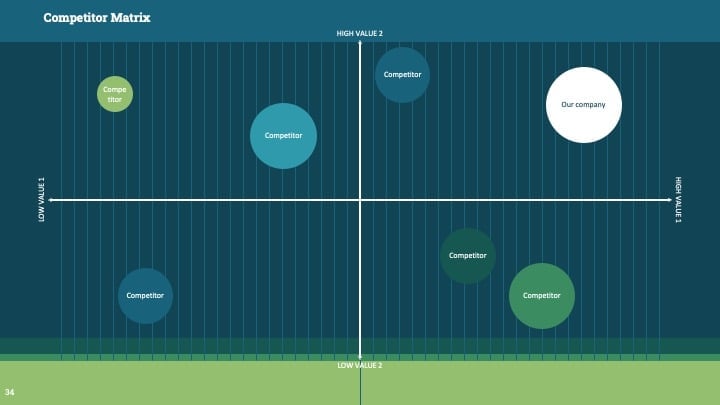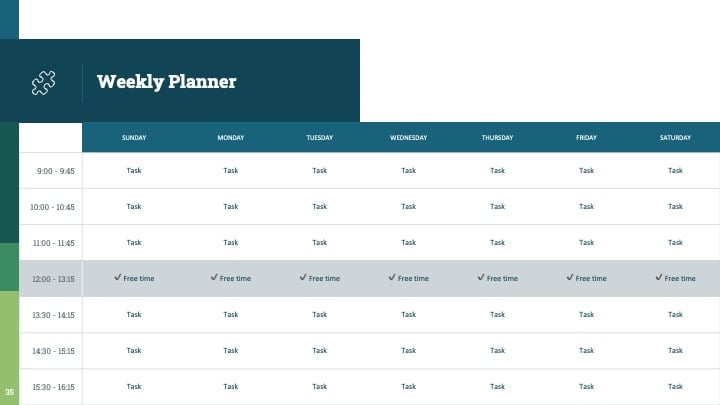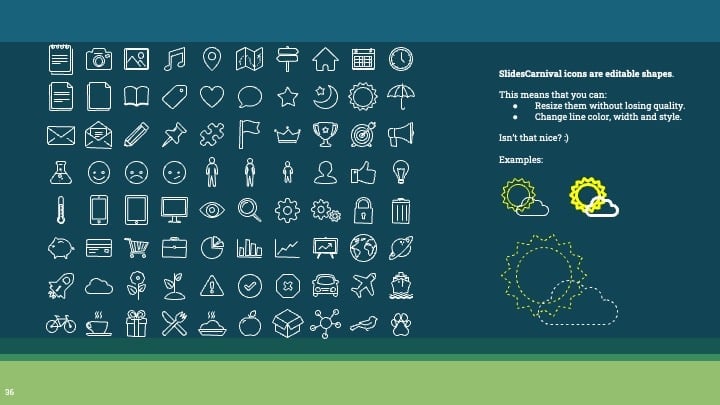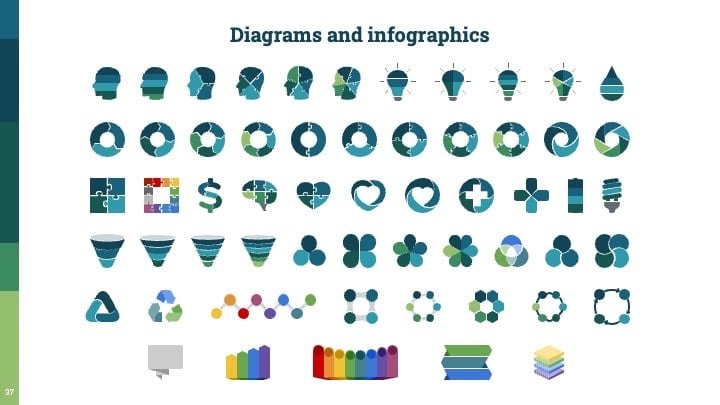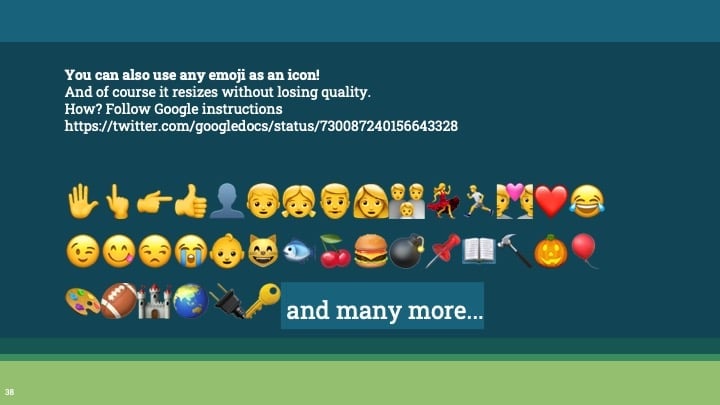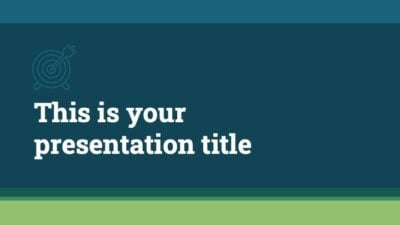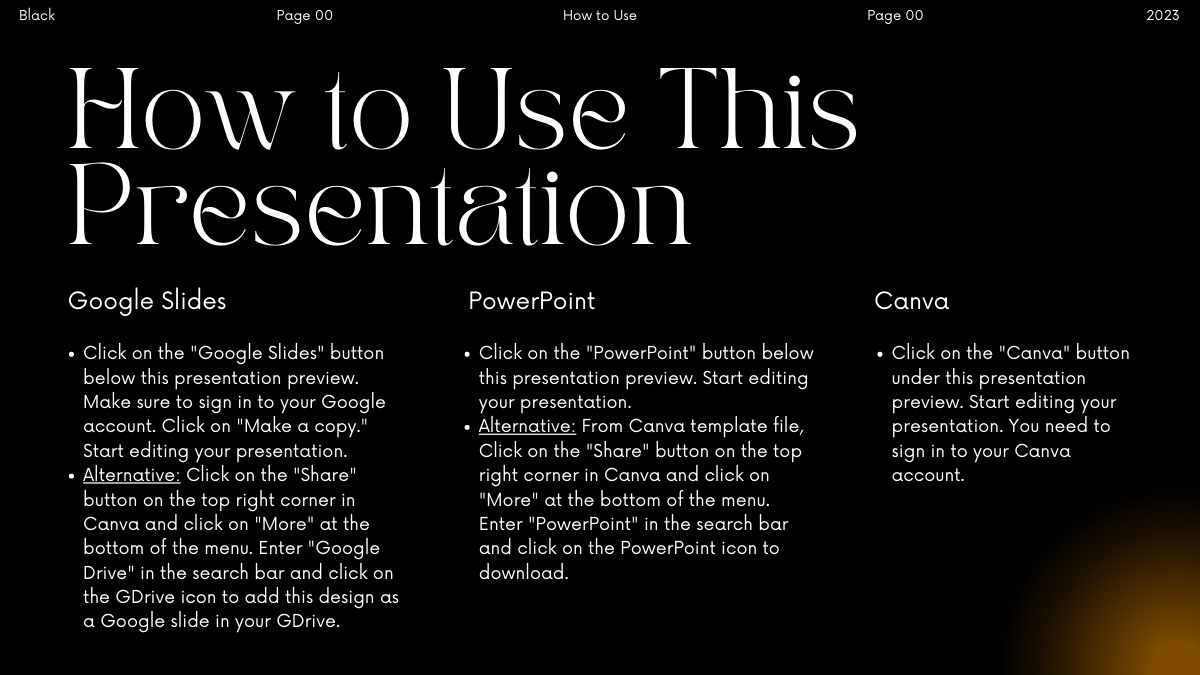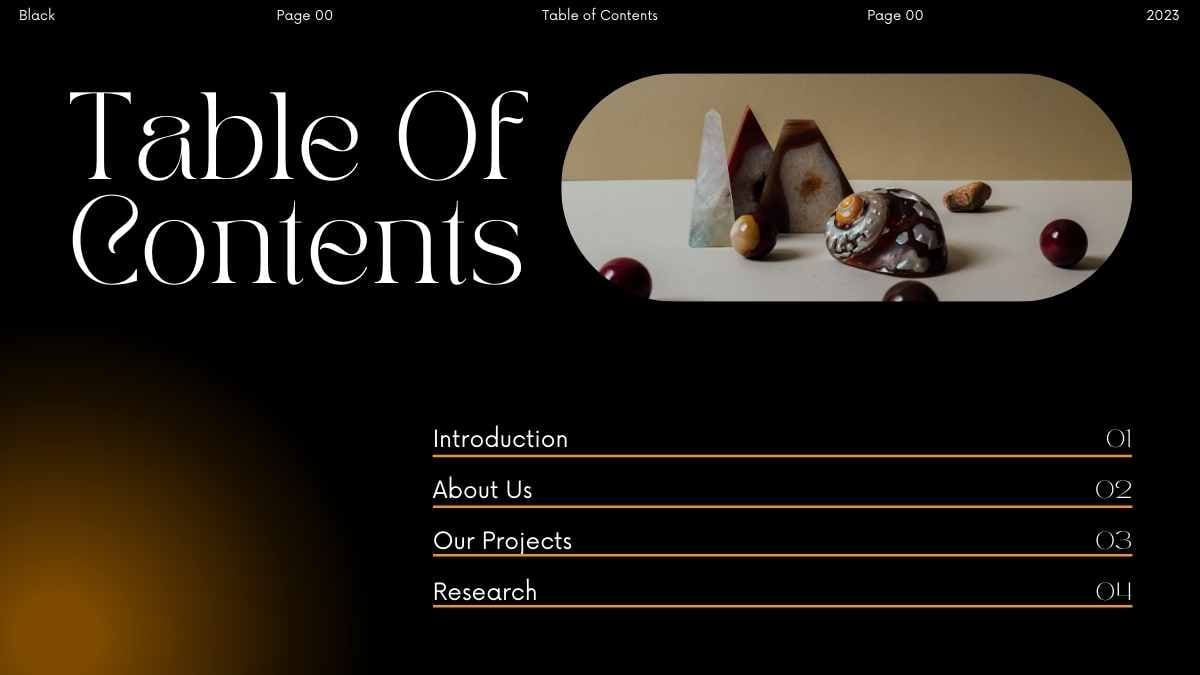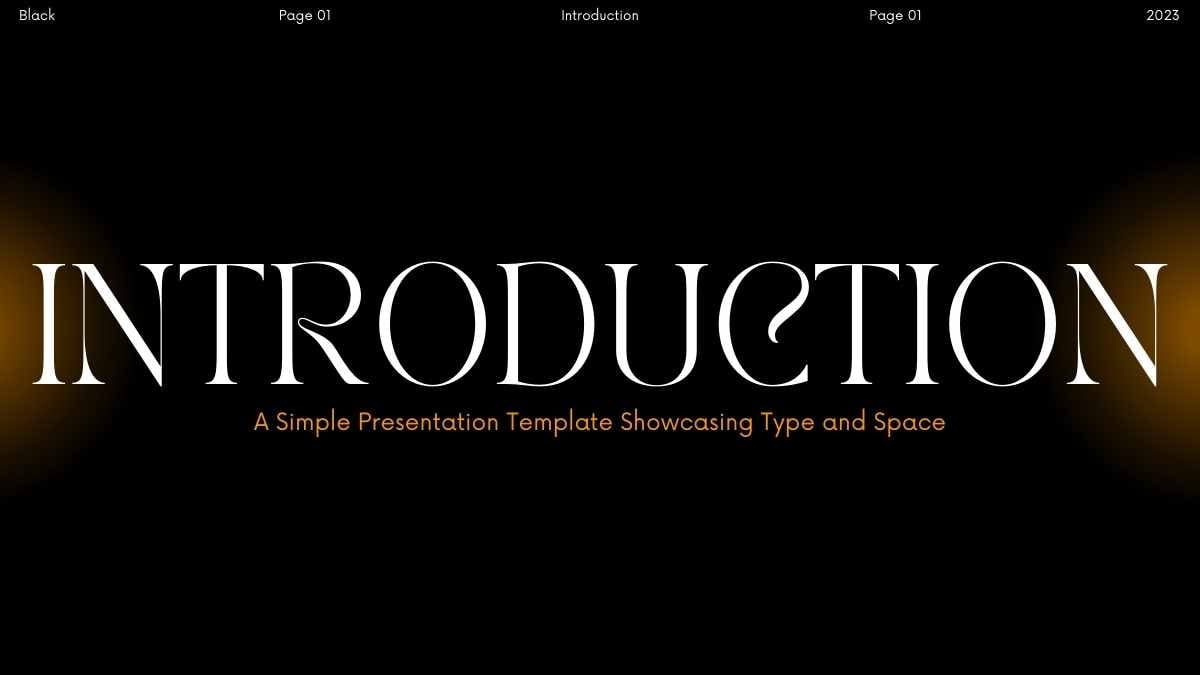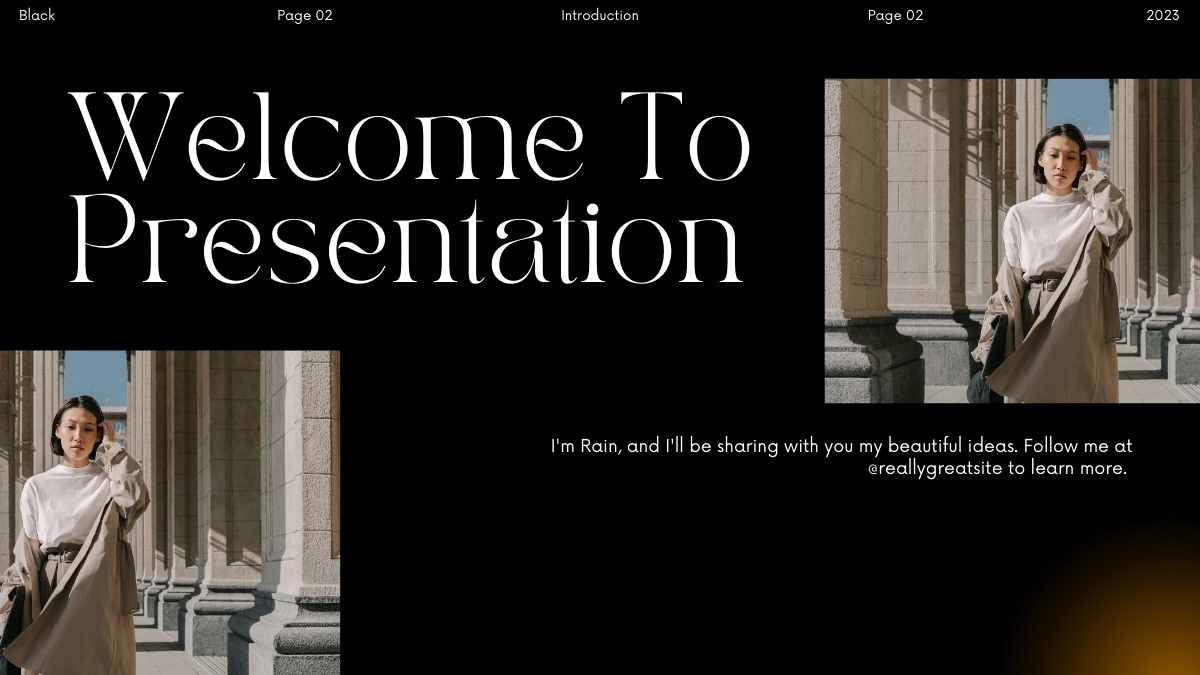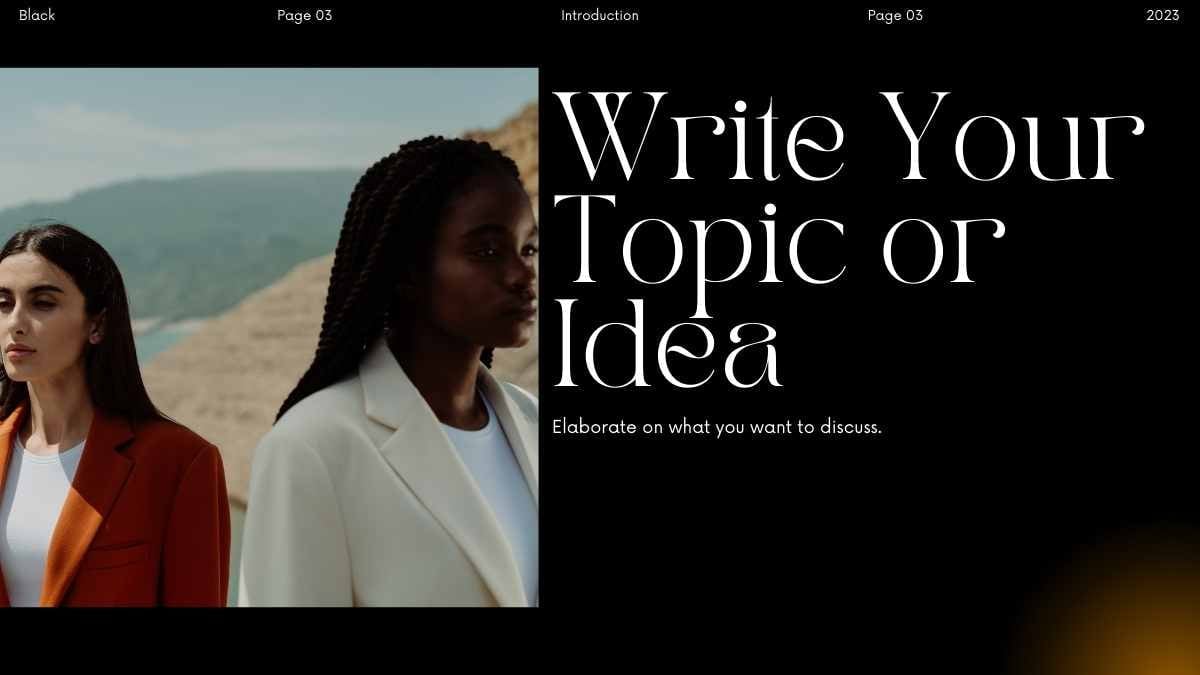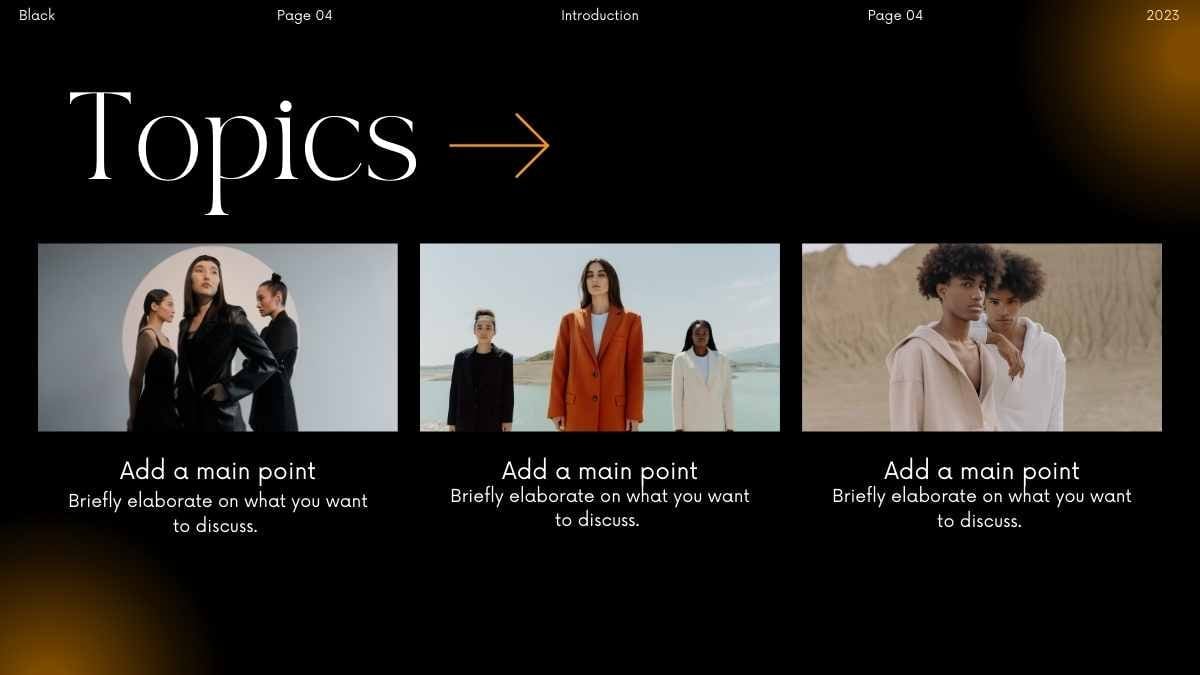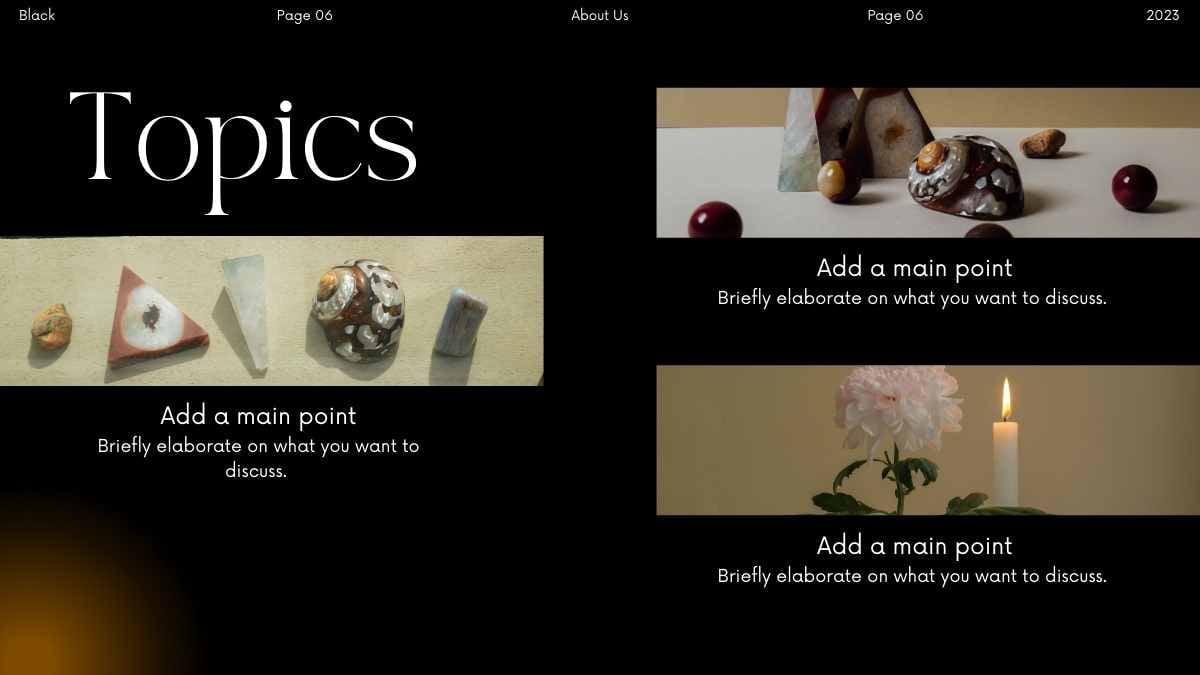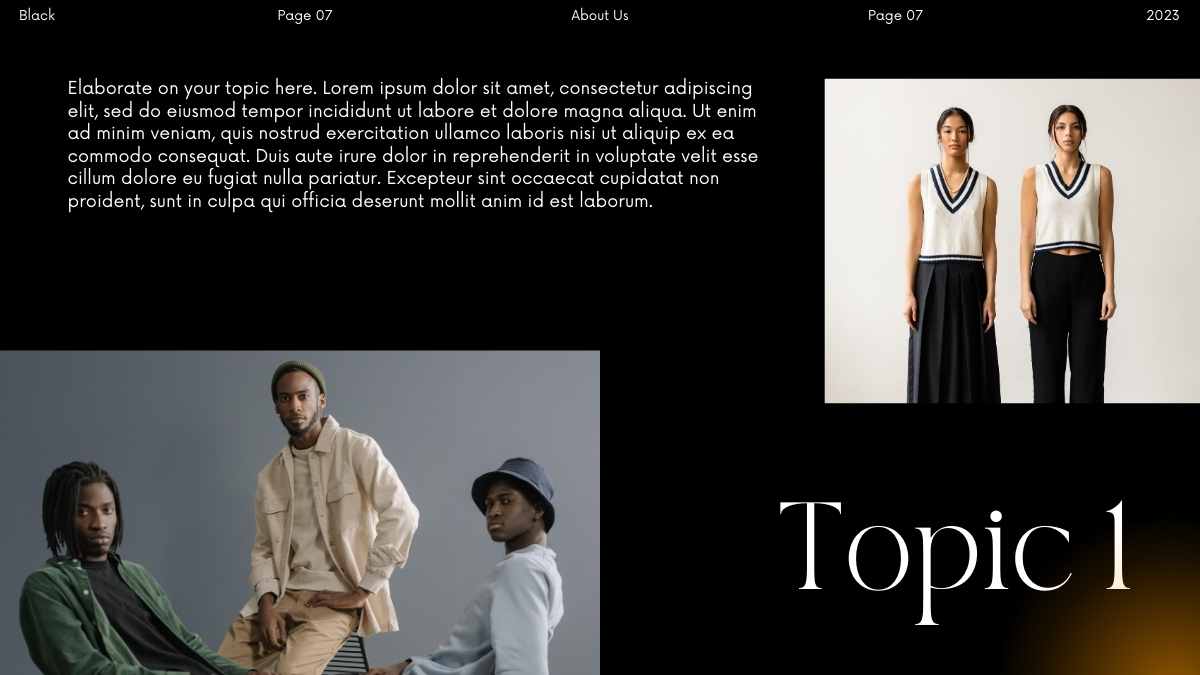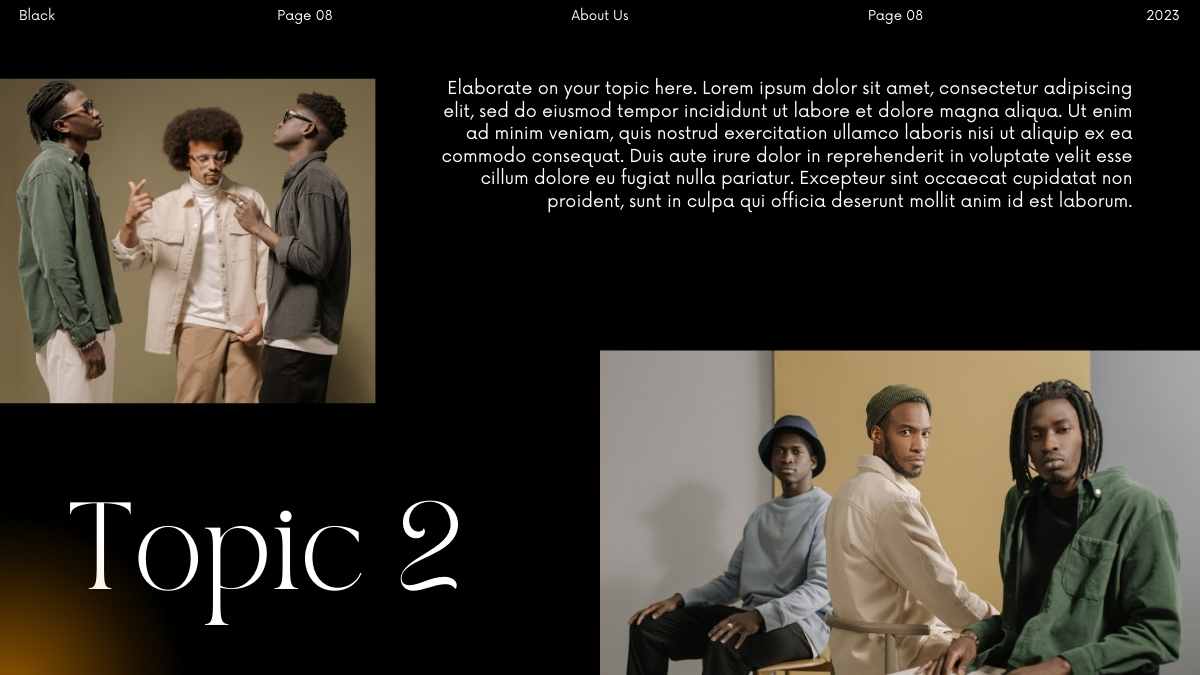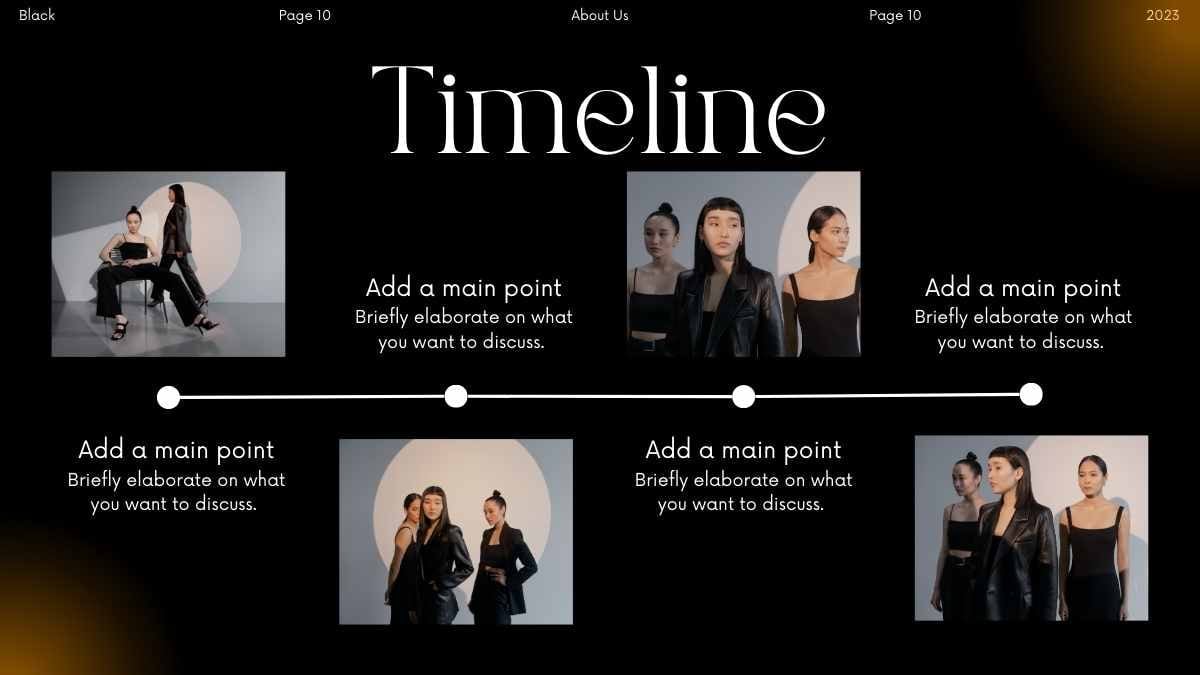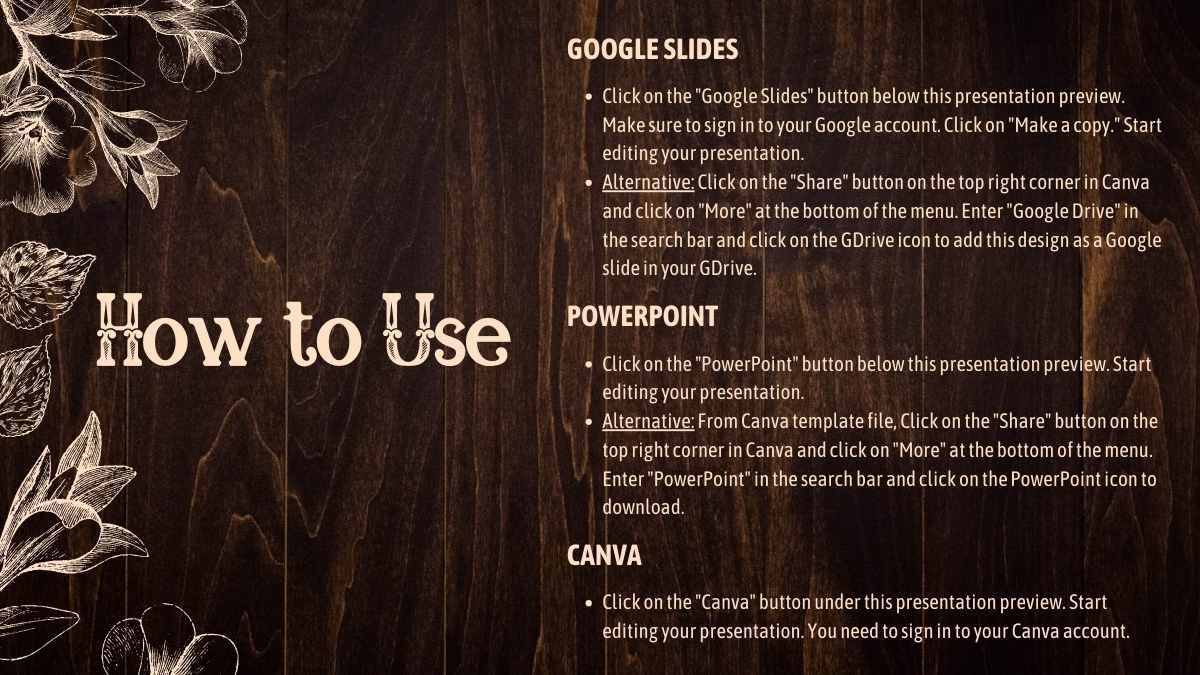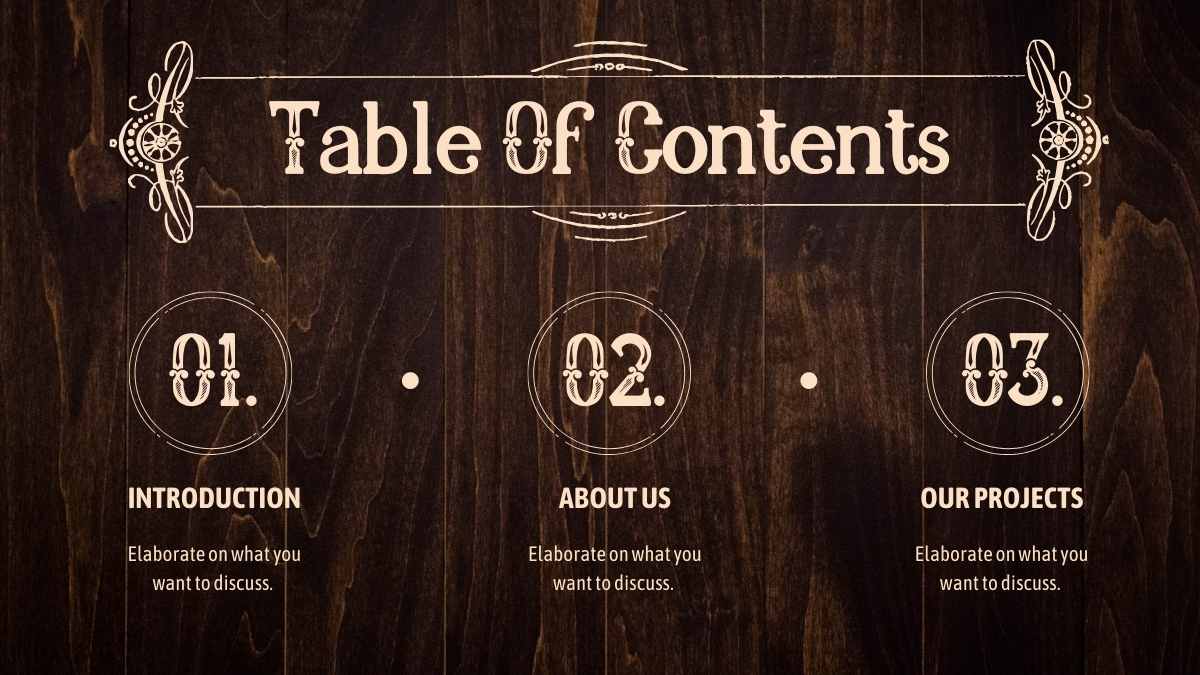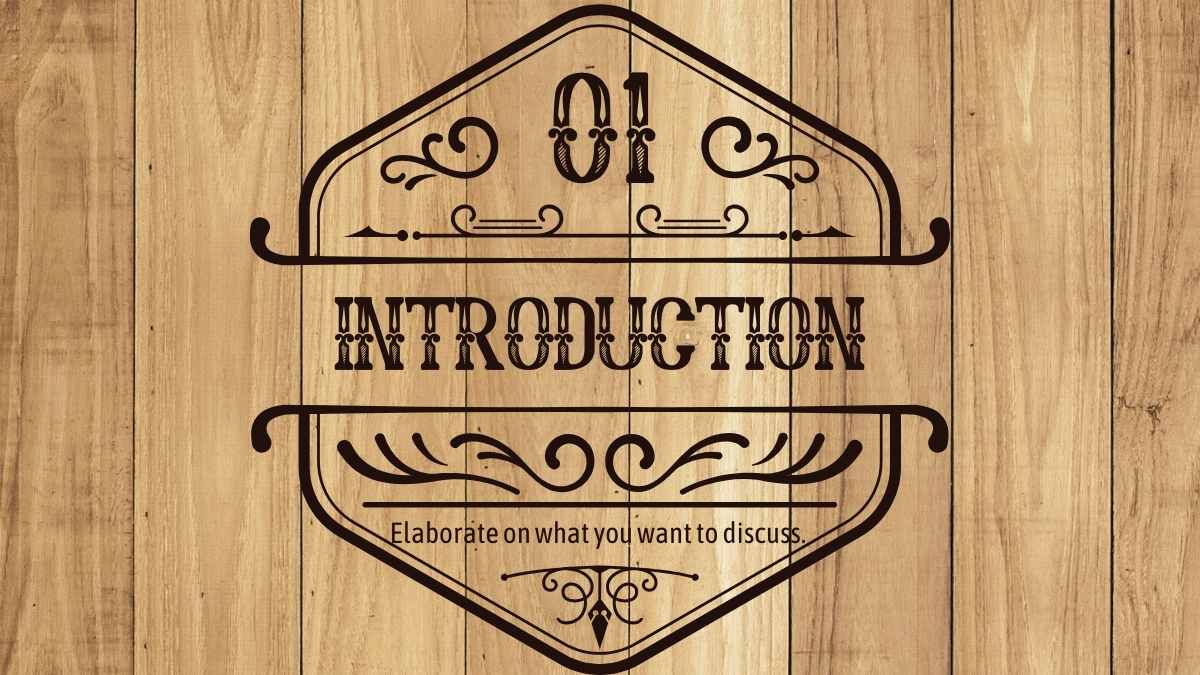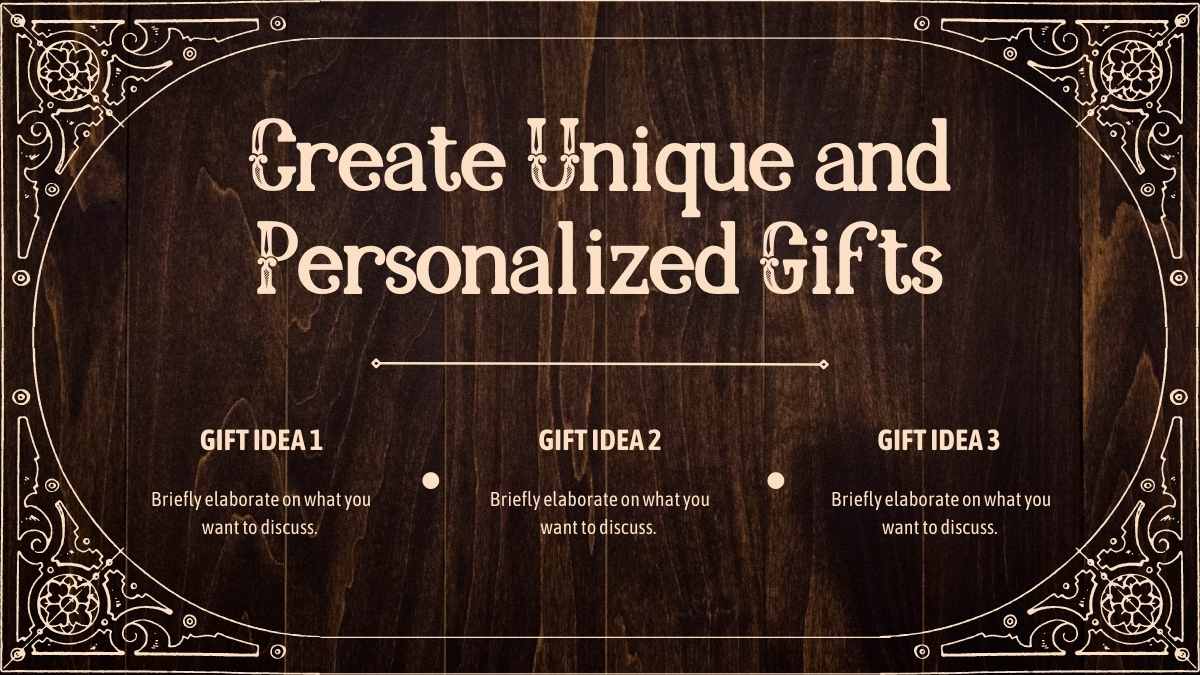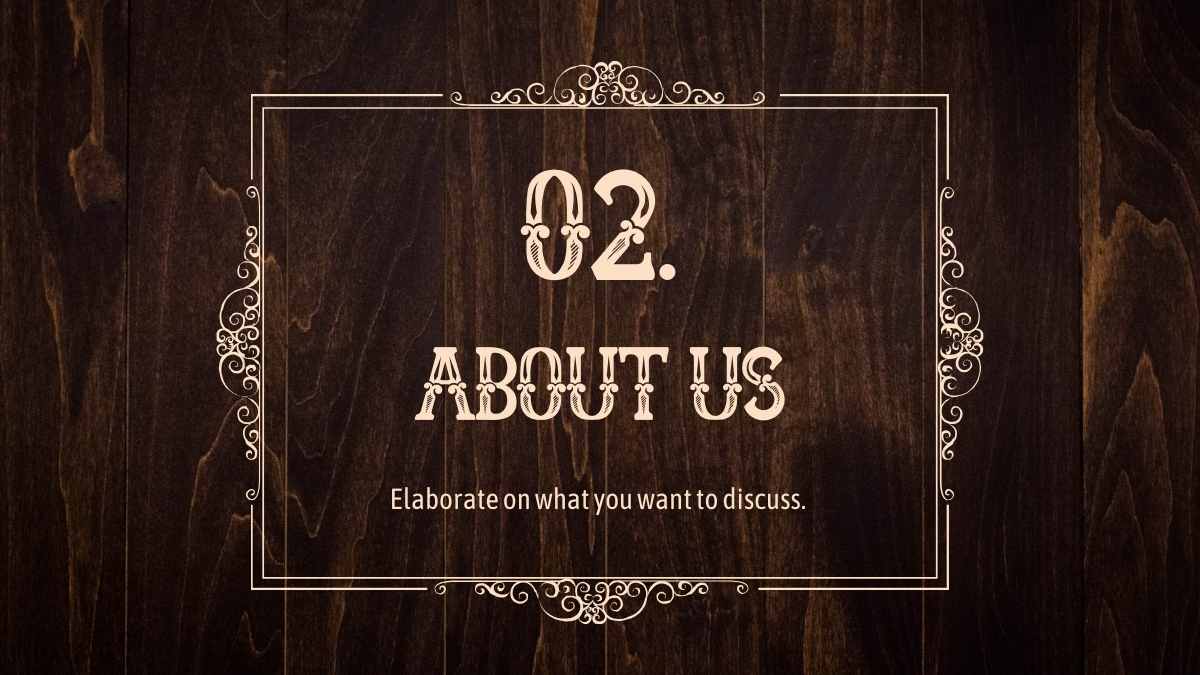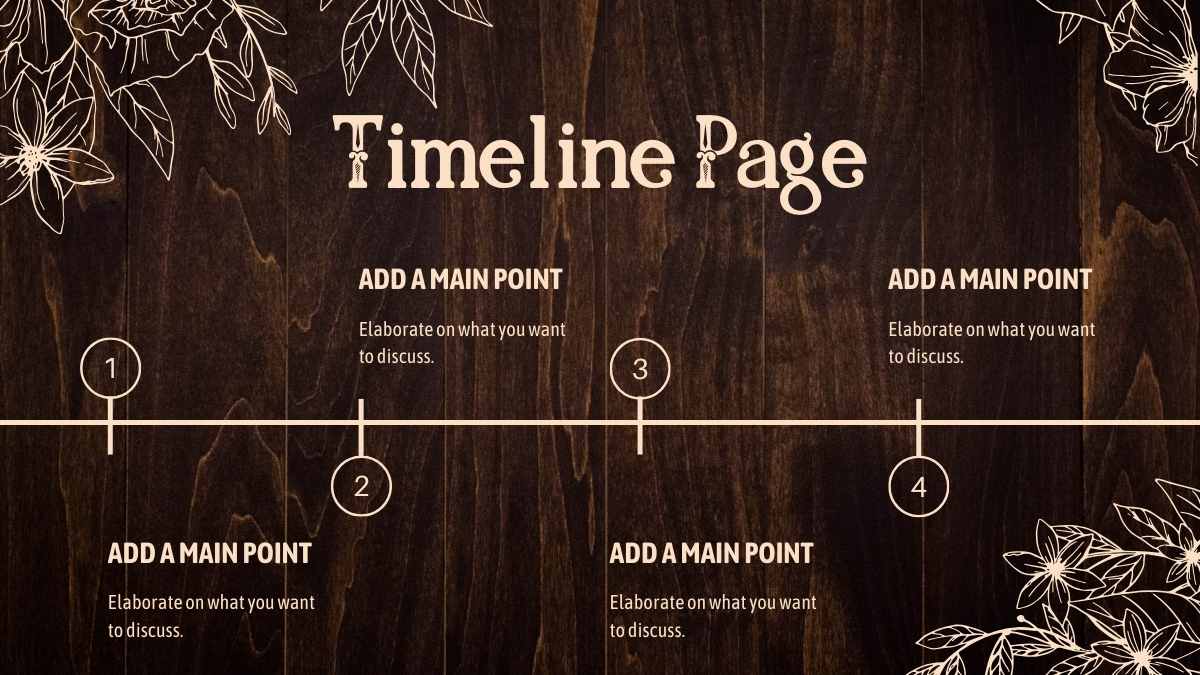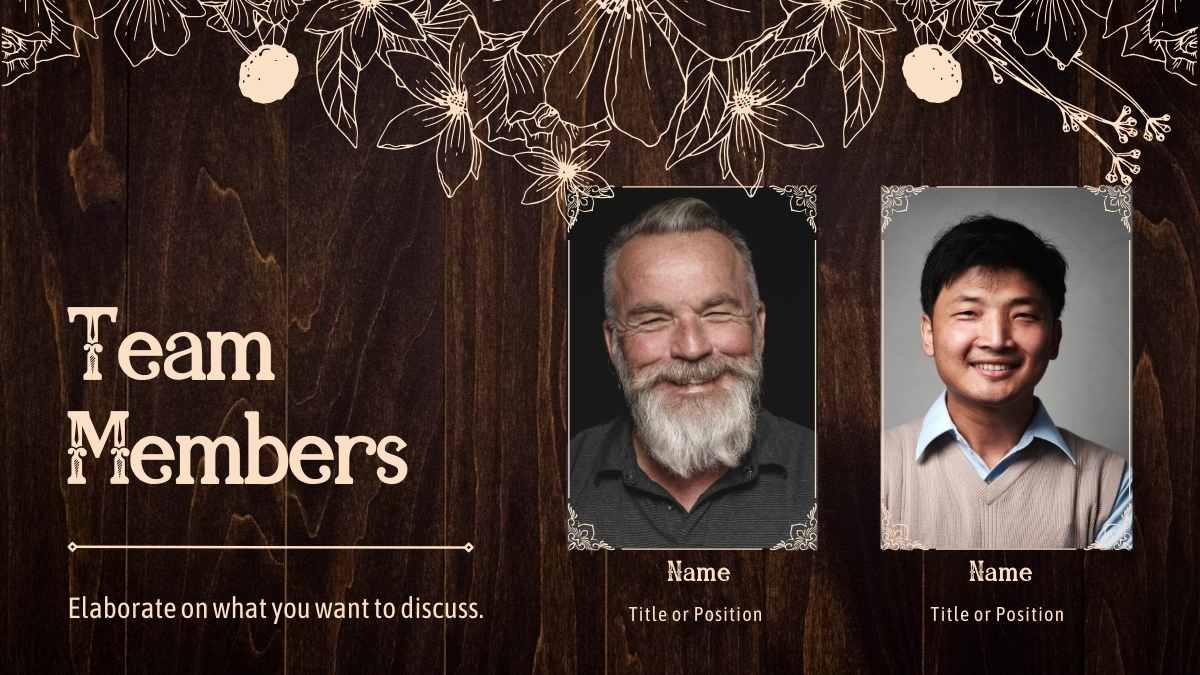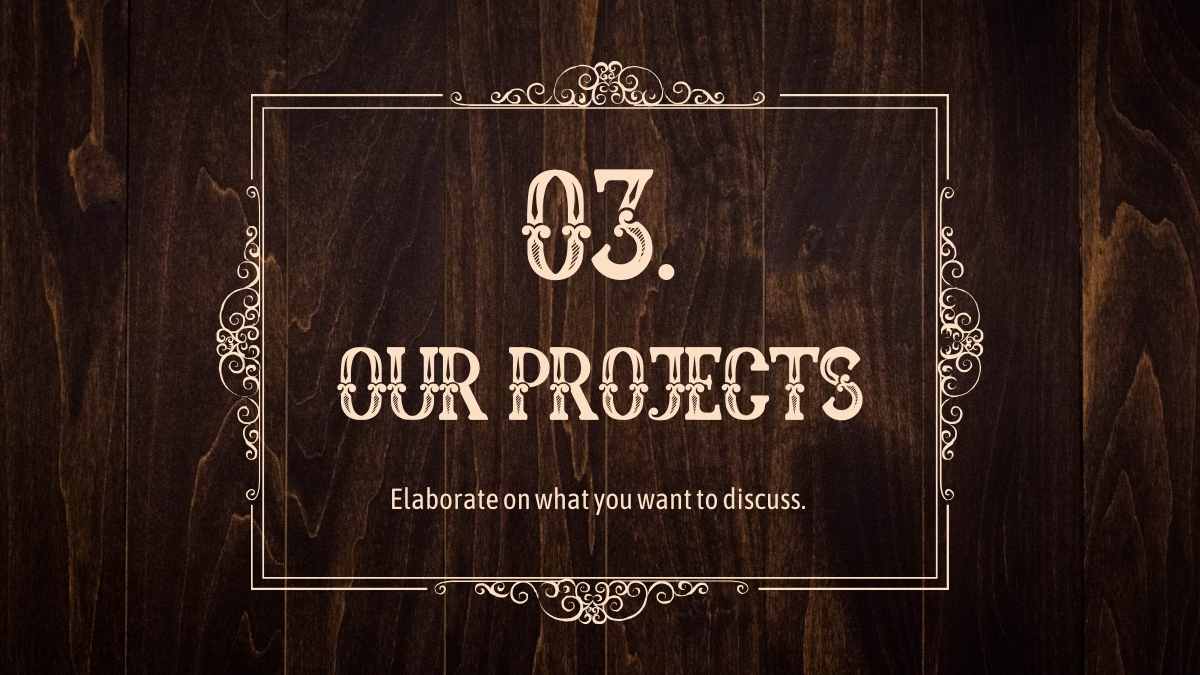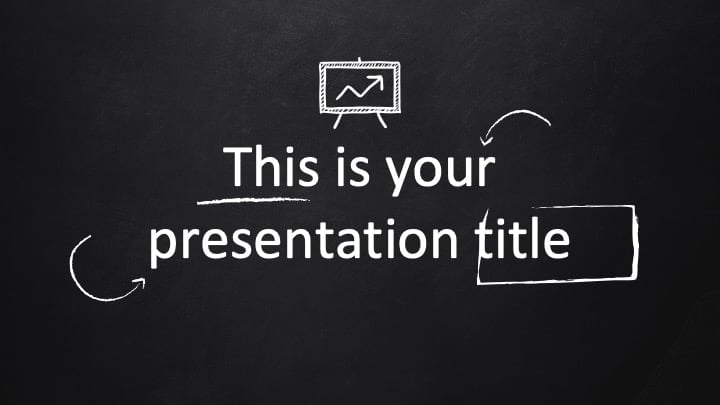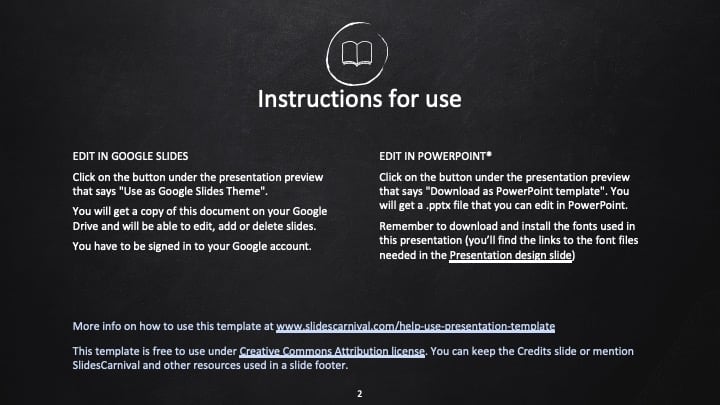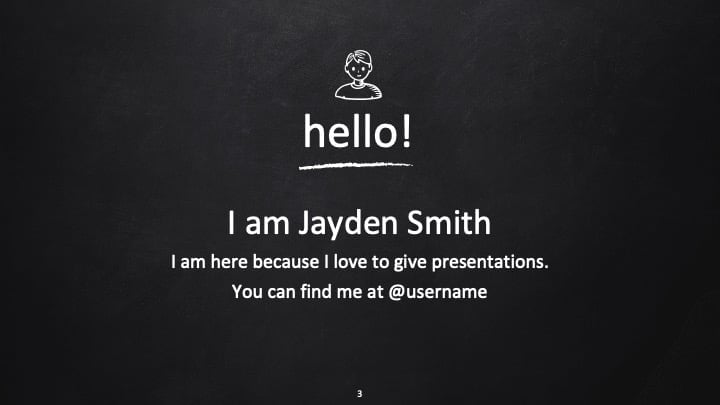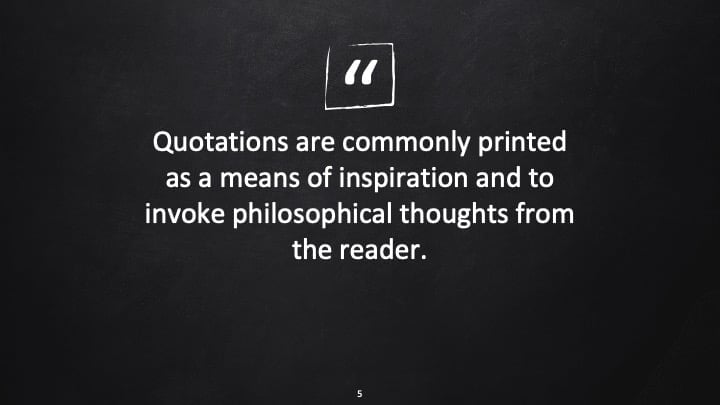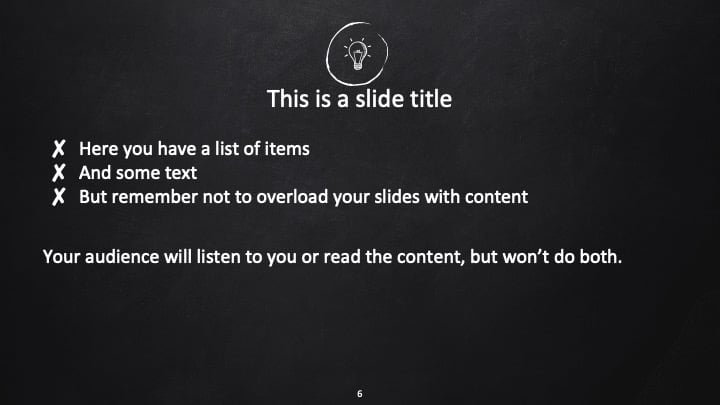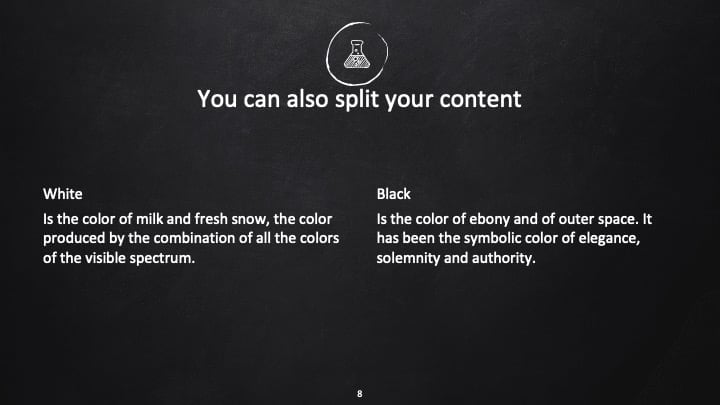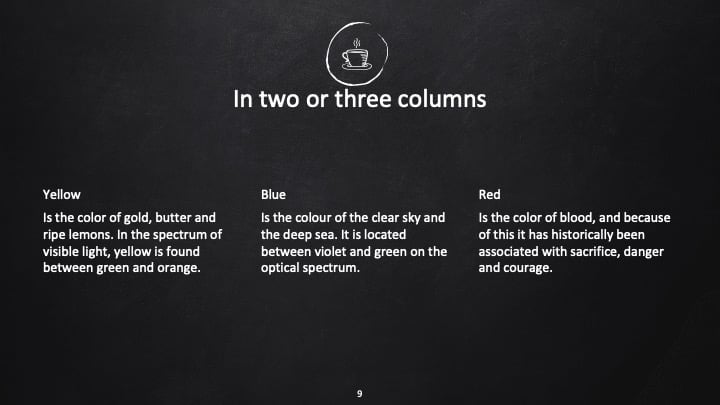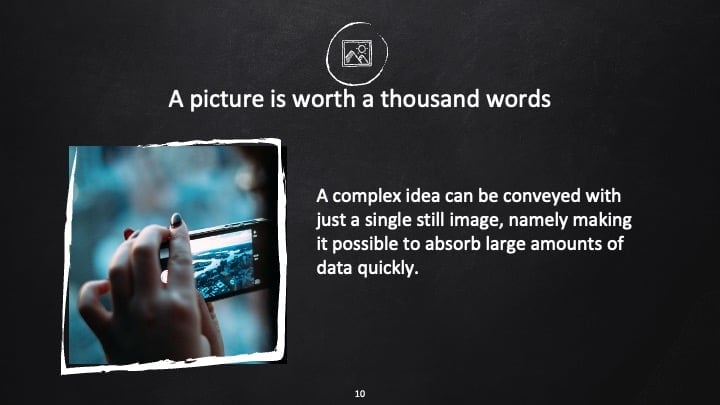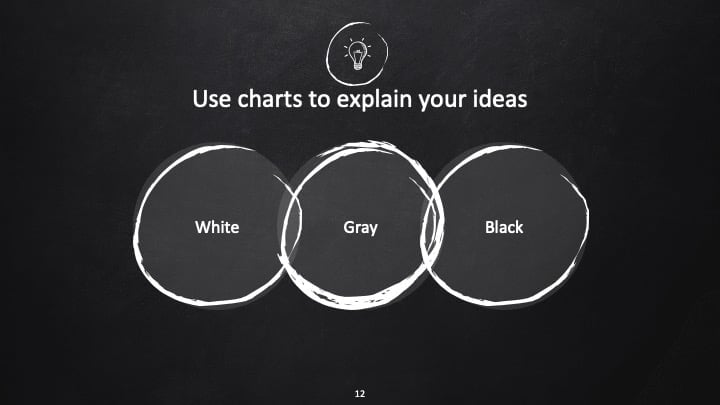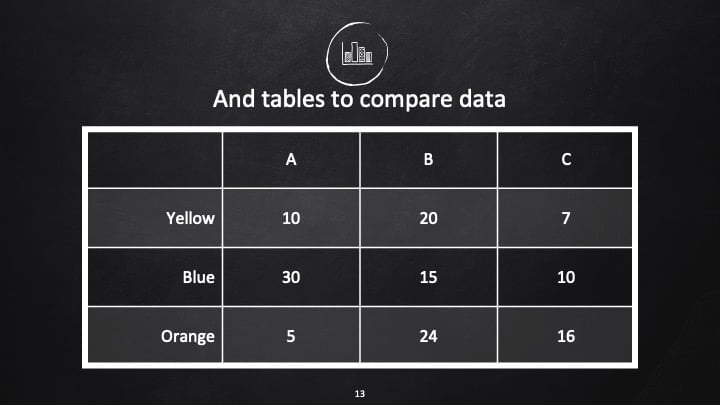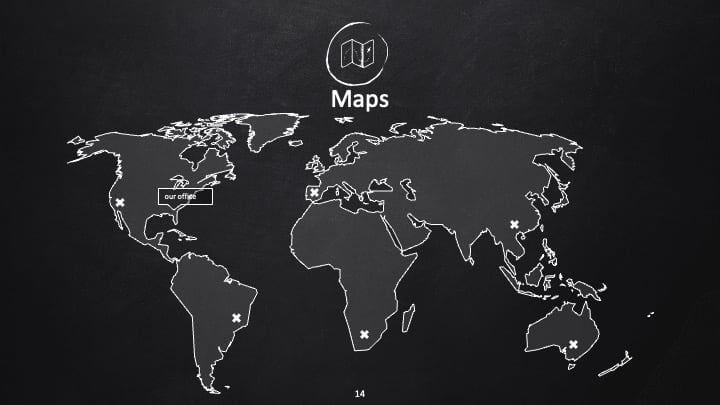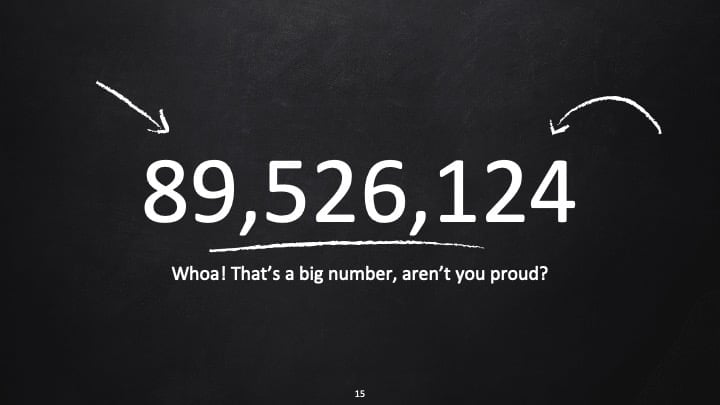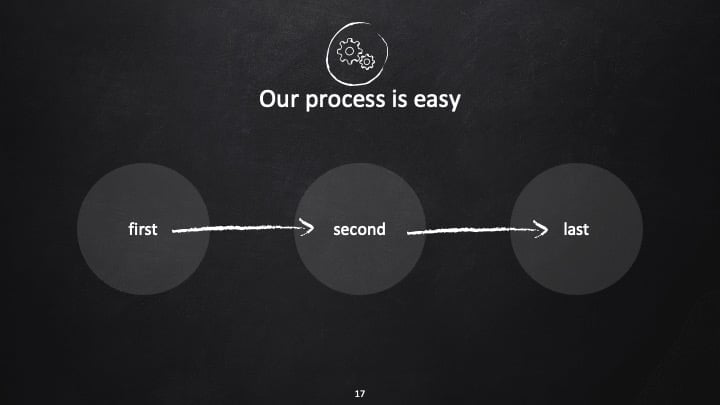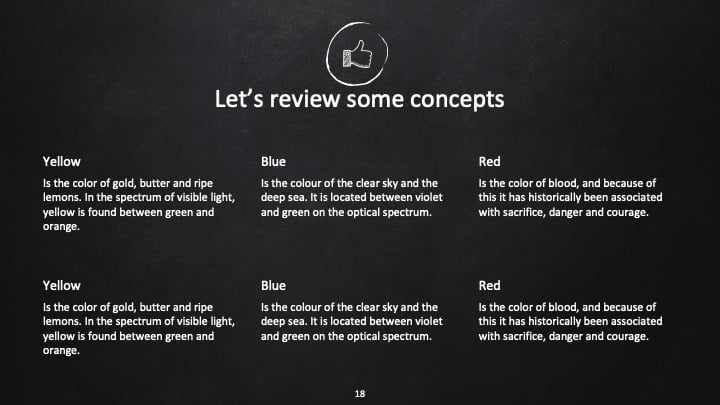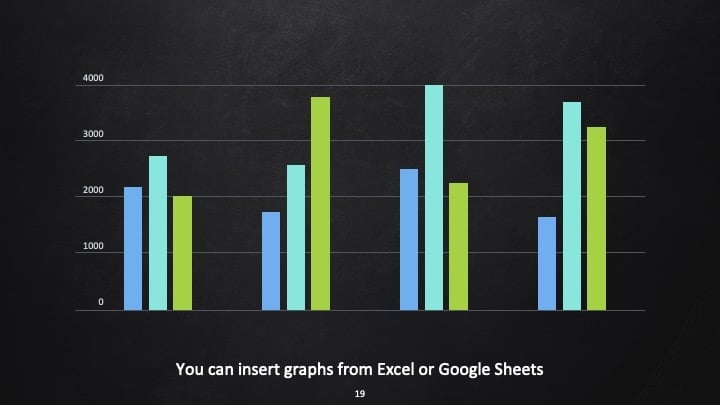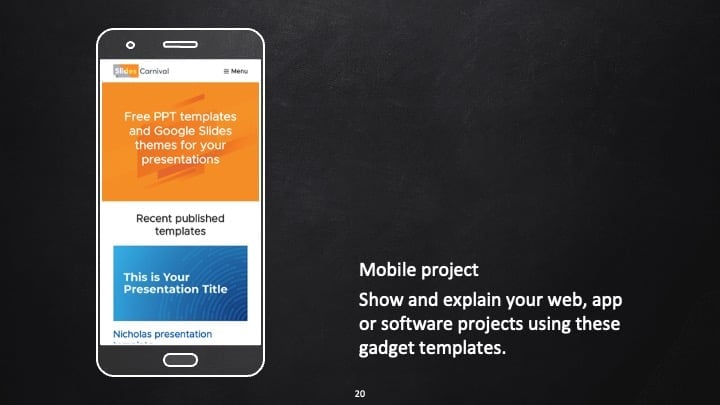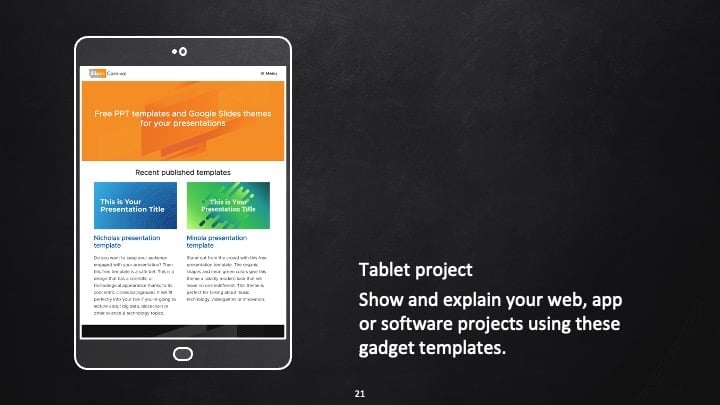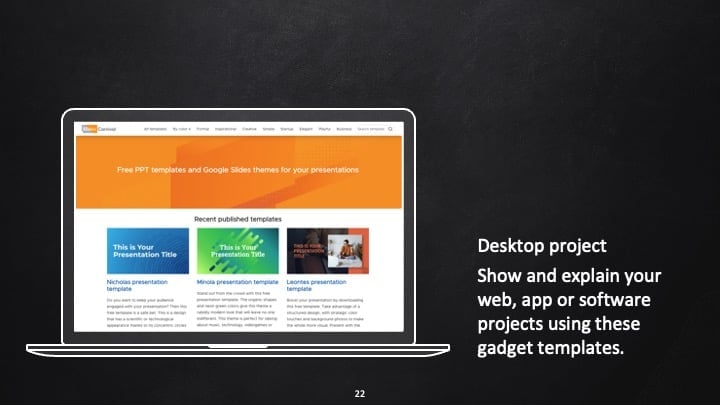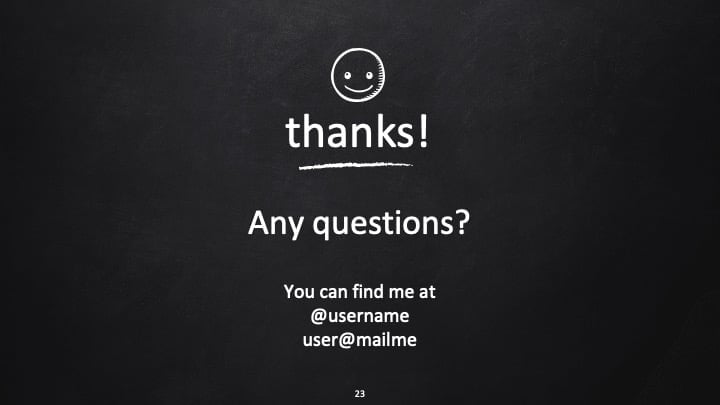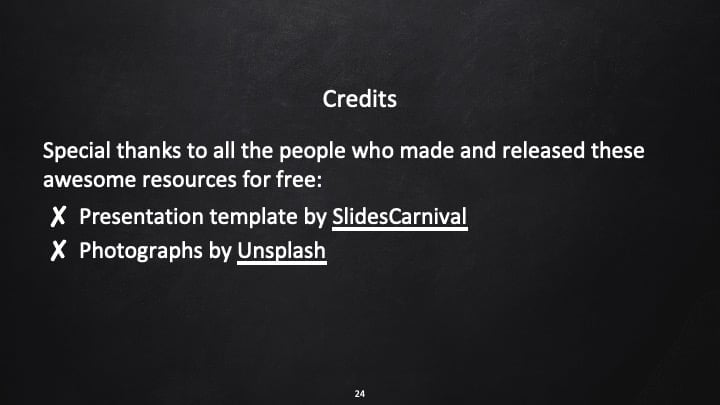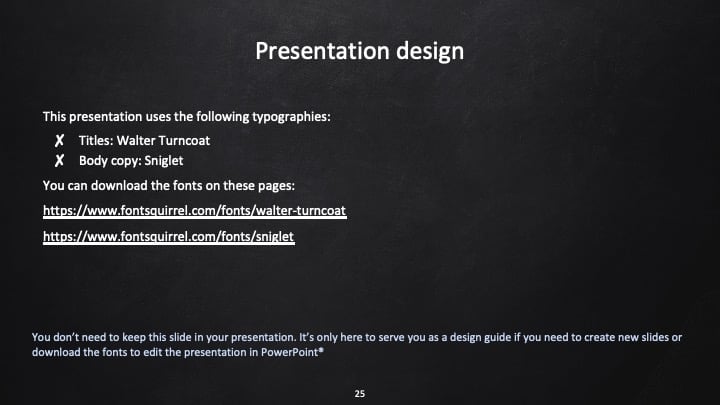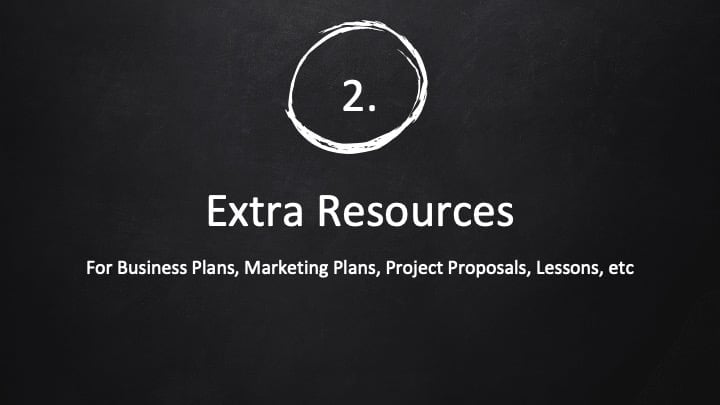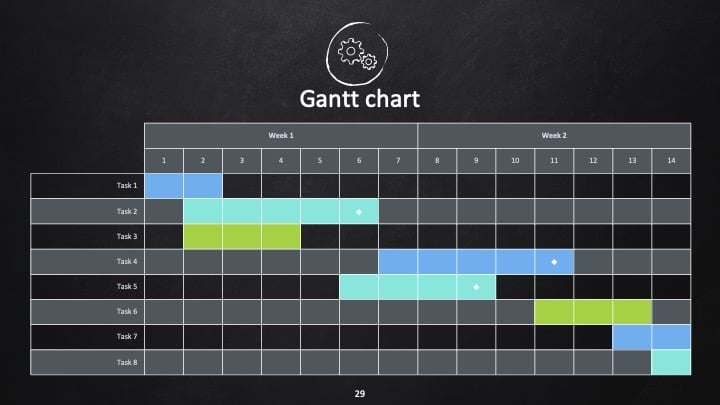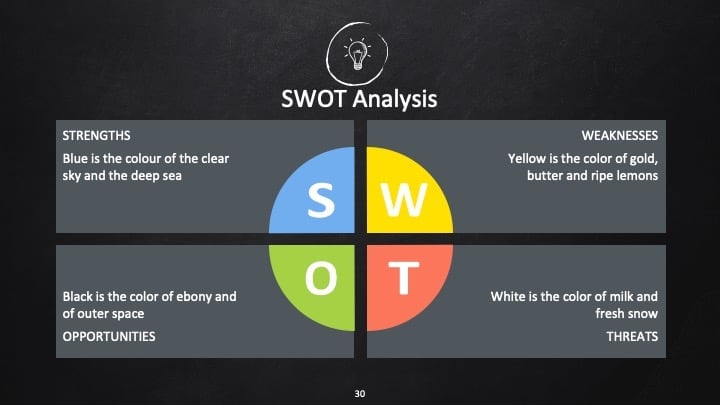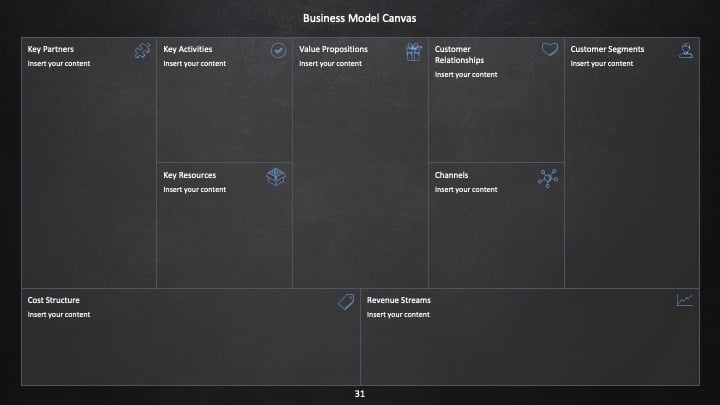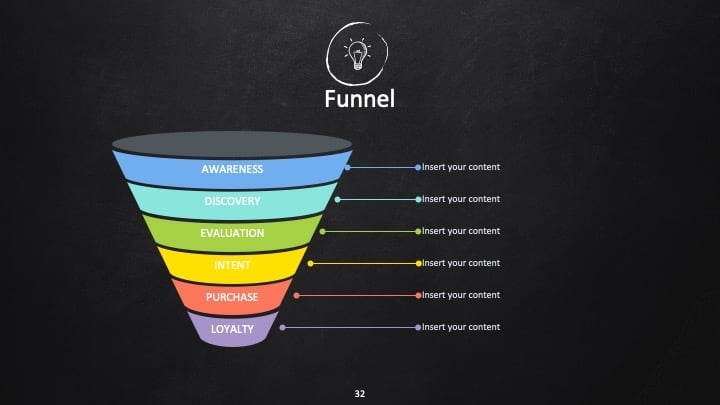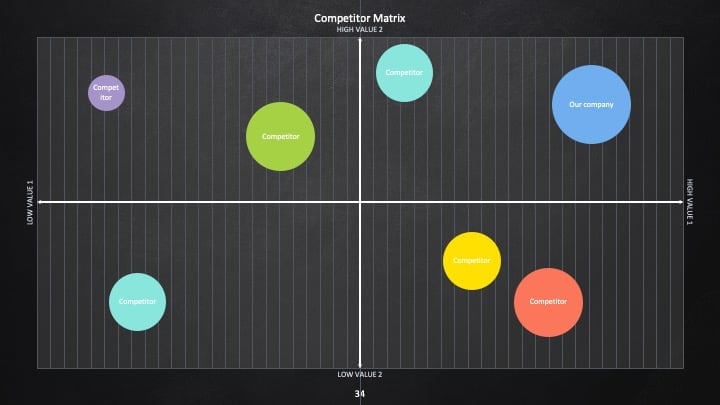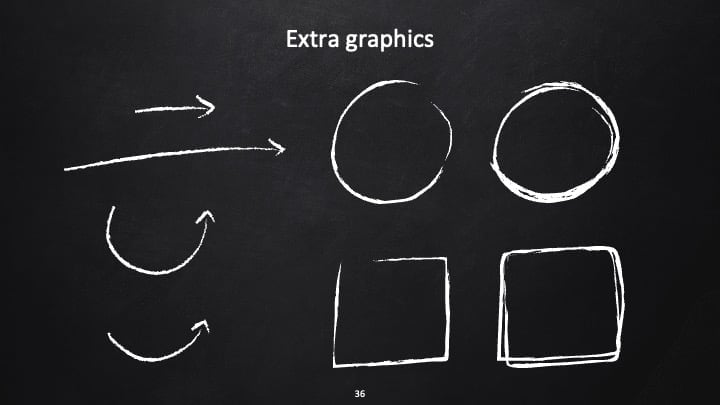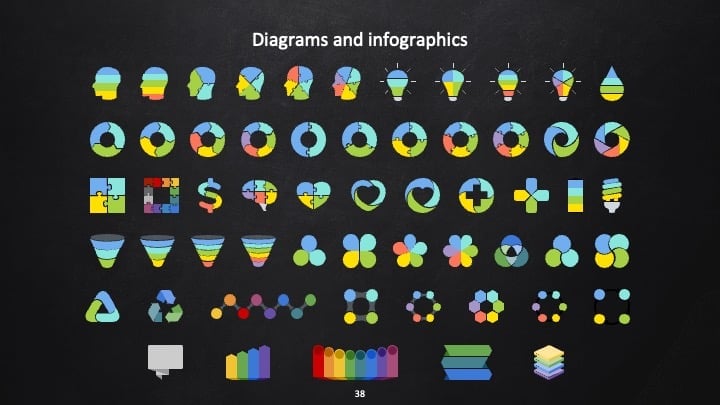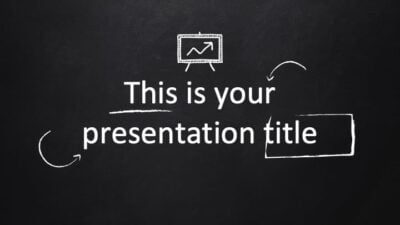Free Google Slides theme and PowerPoint template
With a bold combination of color and typography, this free template is perfect to keep the attention of your audience. The dark background design with a single highlight color makes it easy to adapt it to you brand with just a tint change. This is a great template for creative lectures or fashion related presentations.

 Features of this template
Features of this template
- Fully editable. Easy to change colors, text and photos
- 25 different slides with tips to improve your presentation. Choose the layouts that best fit your content. Add, delete or re-order slide pages based on your needs
- Dark design with elegant typography
- Simple color palette
- Feature-rich theme with examples of styles for graphs, charts and tables
- It includes a customizable icon family with 80 different icons and a world map (you can change sizes and colors). And more free icons & maps for your presentations available.
- Use as a Google Slides theme or download as PowerPoint template and edit on your computer. Also export to PDF, JPG, etc.
- 16:9 screen layout (Can change to 4:3 with a click, but some graphic assets may not work well)