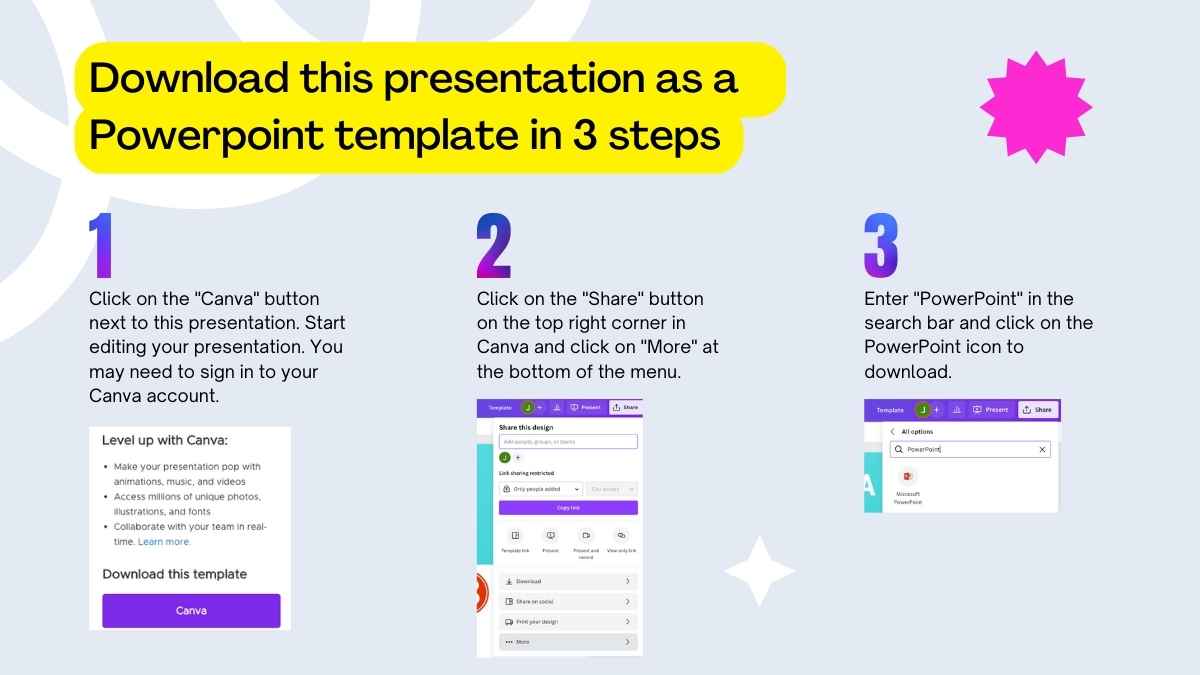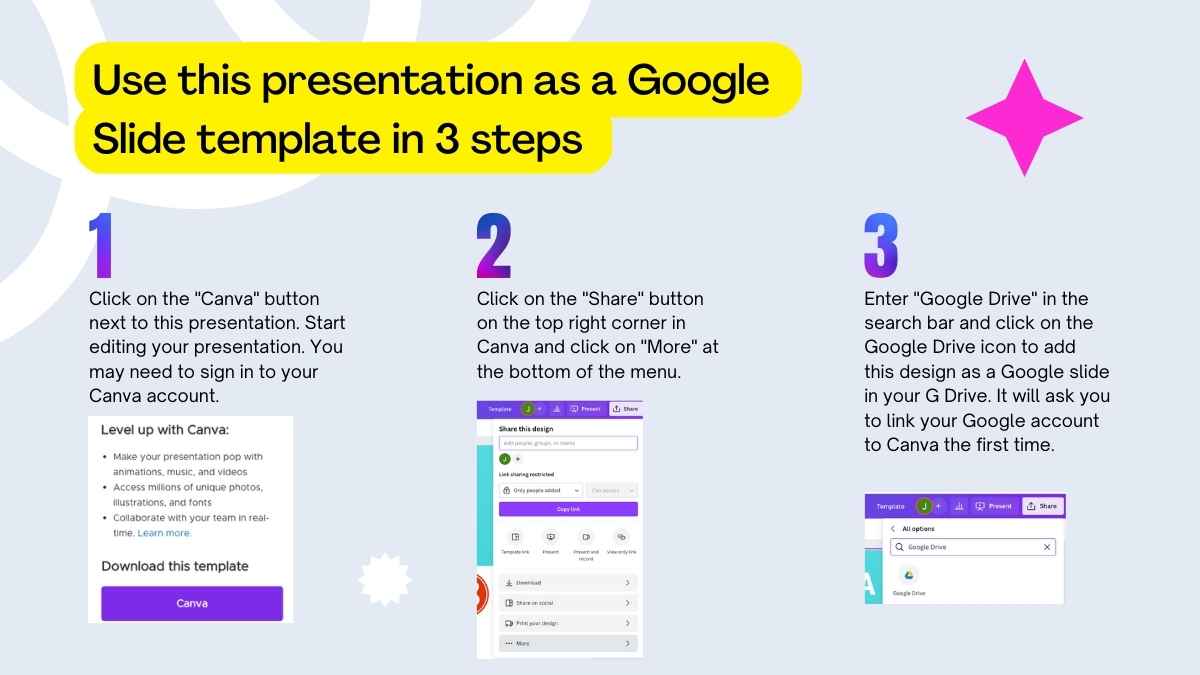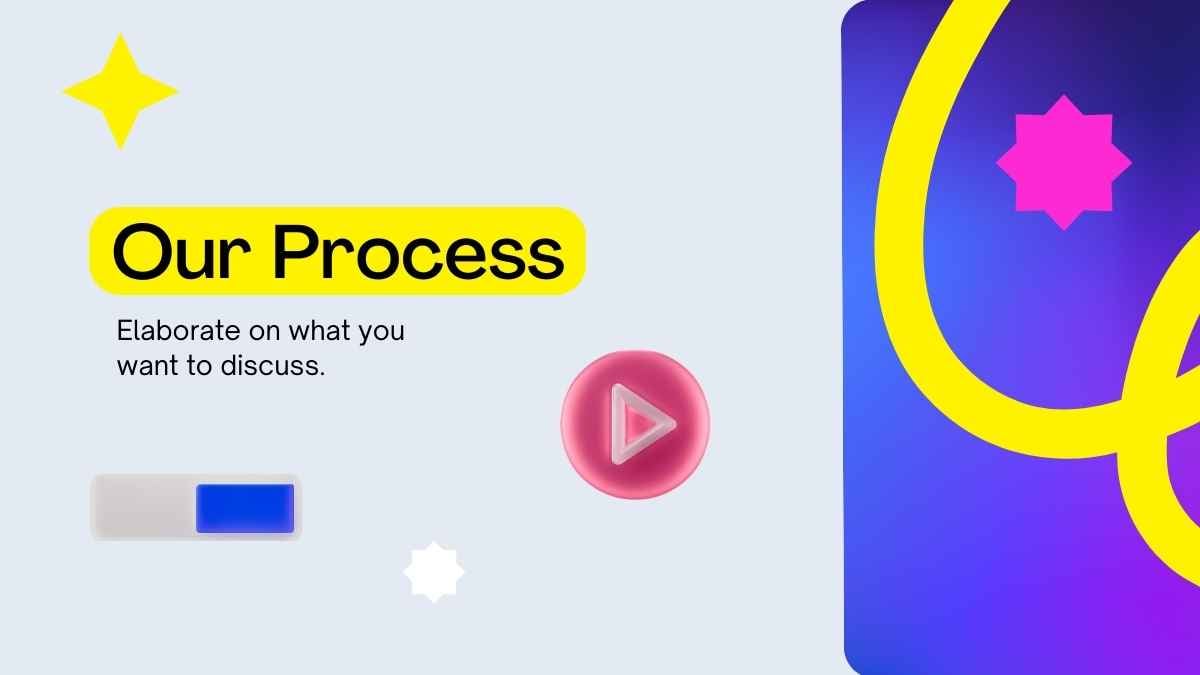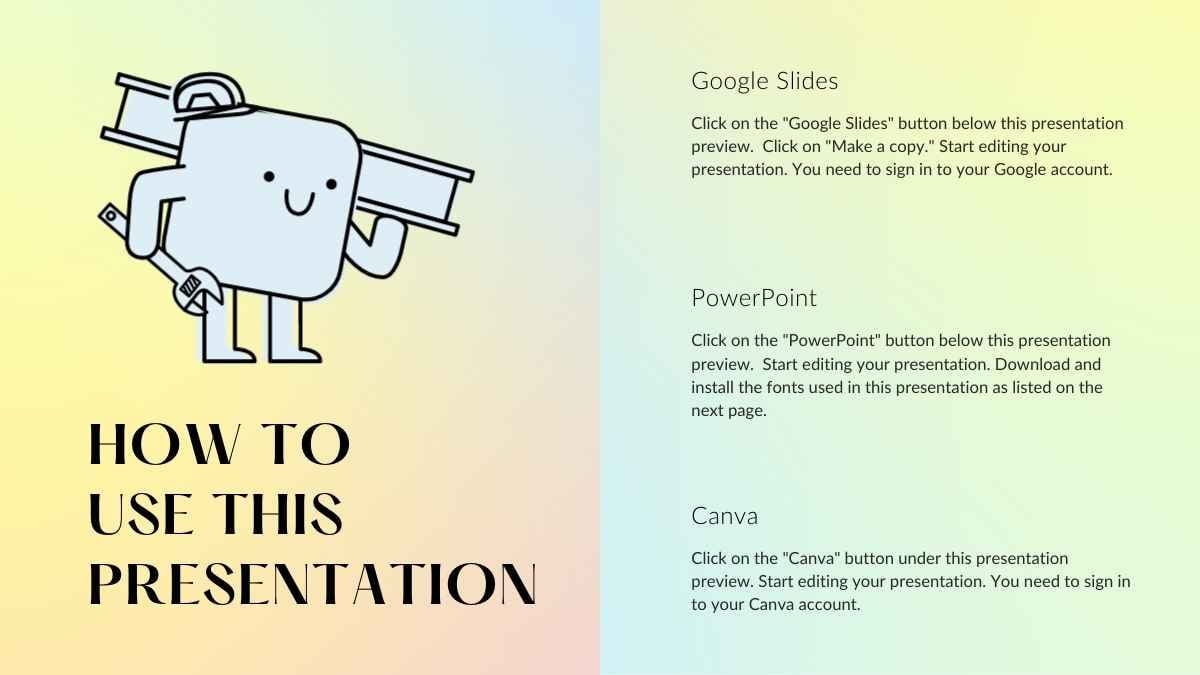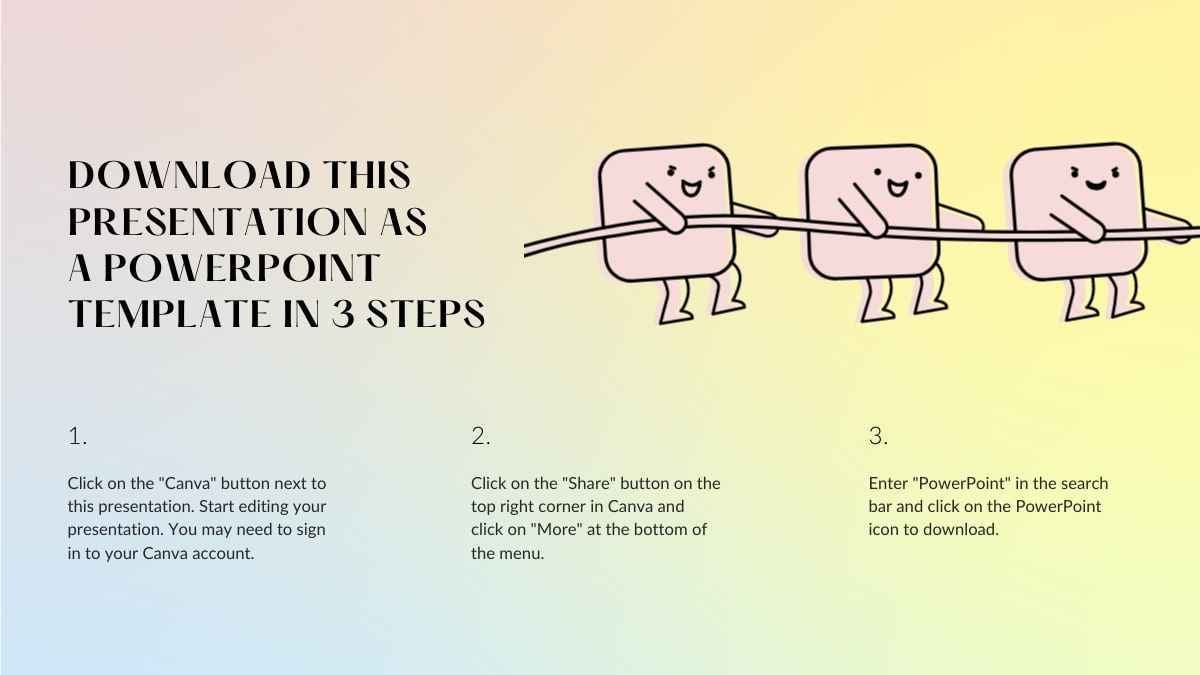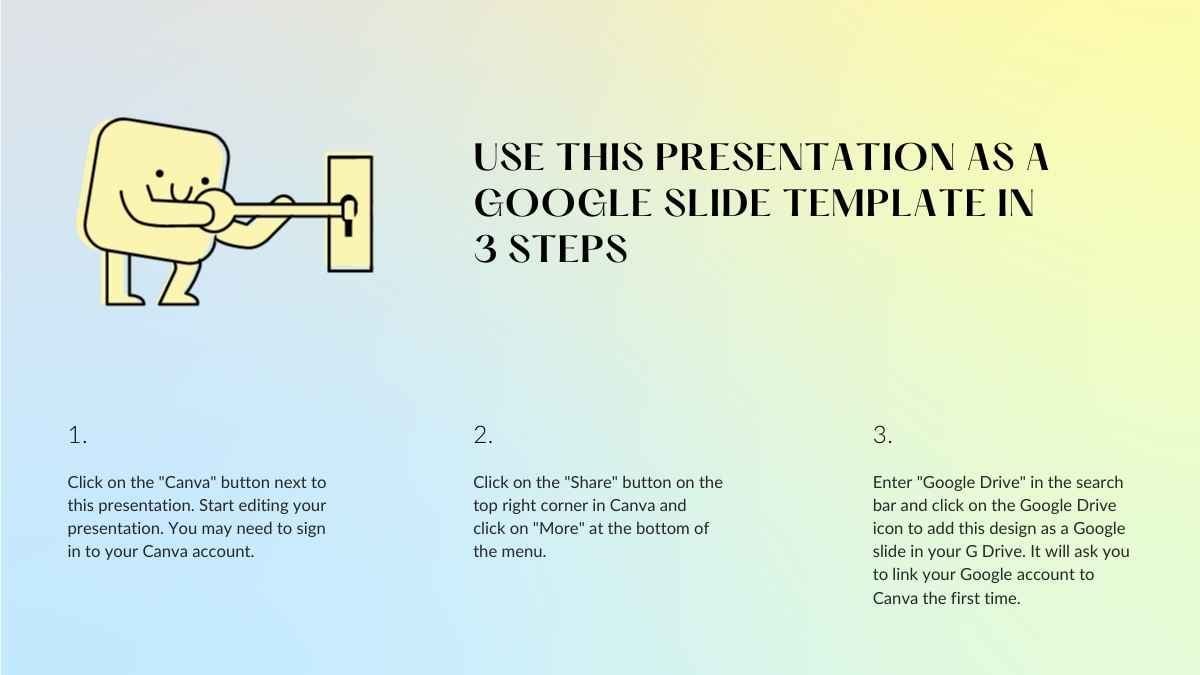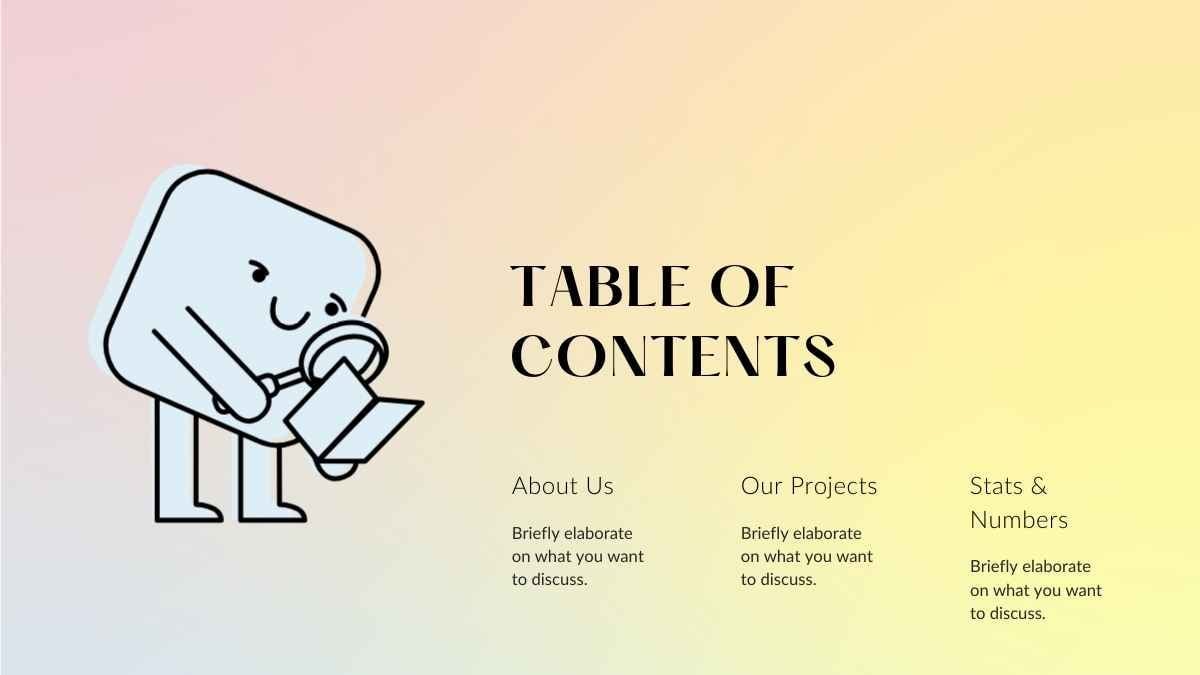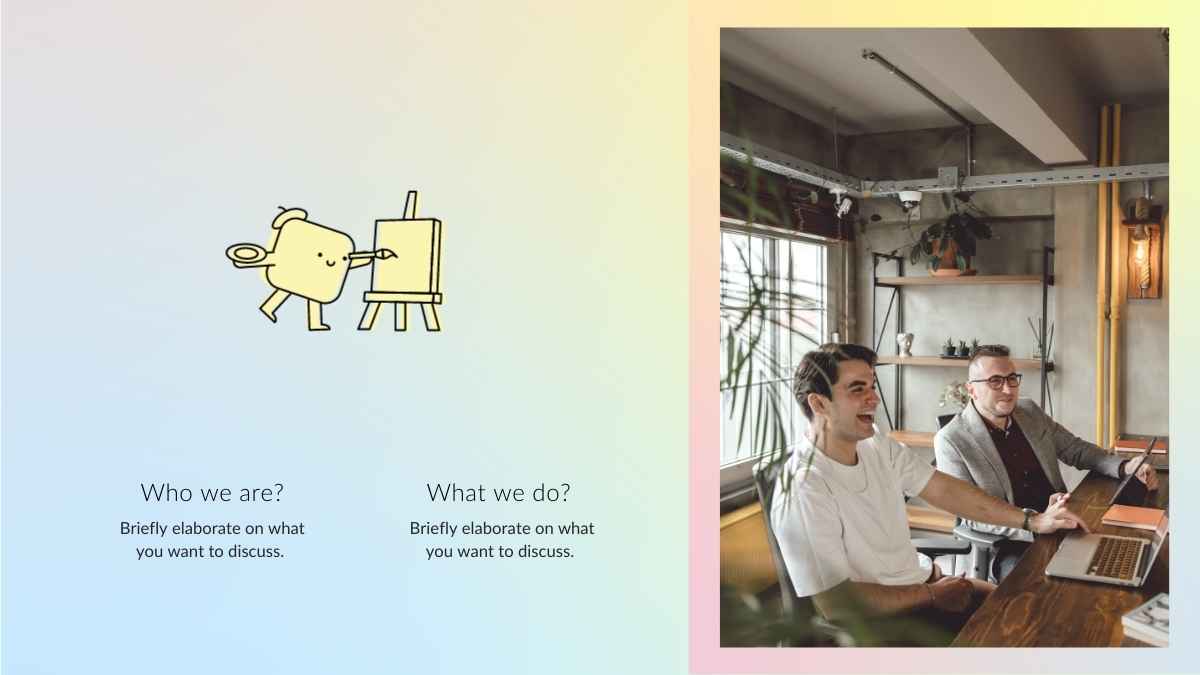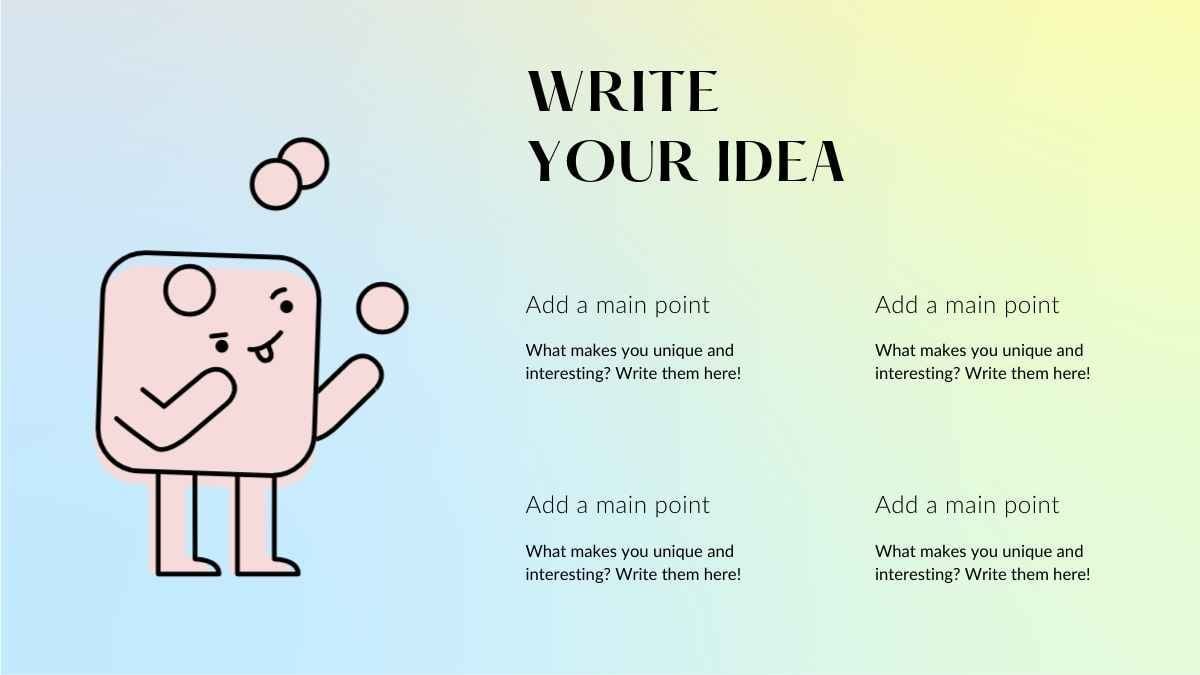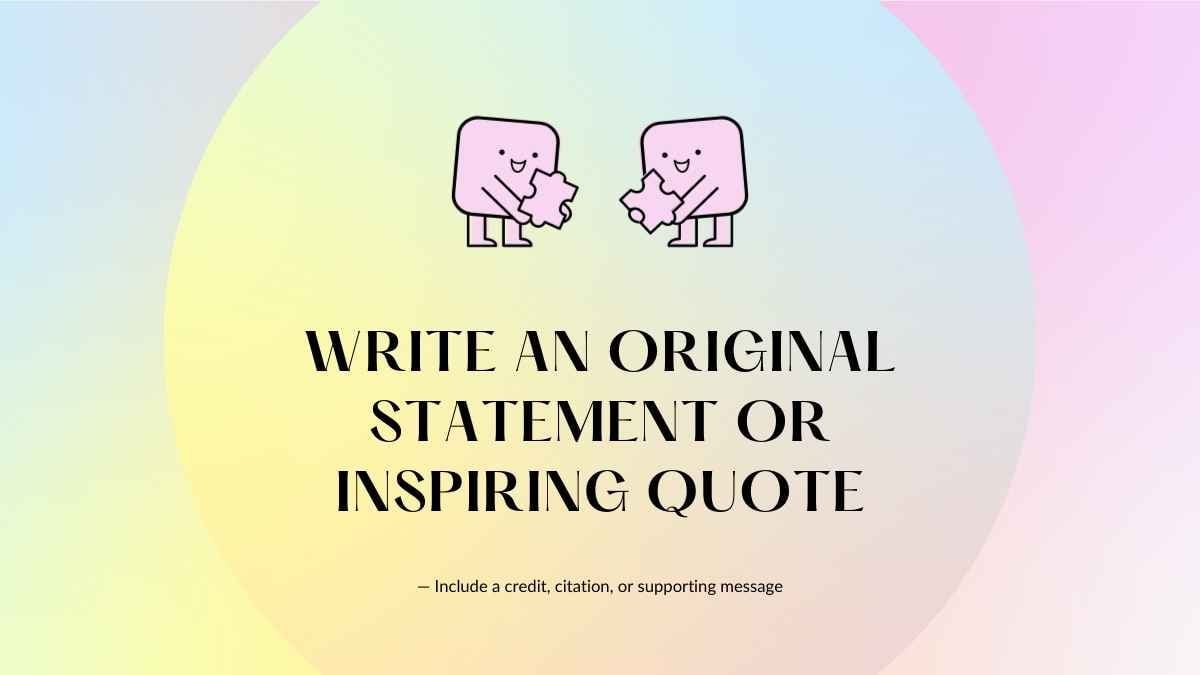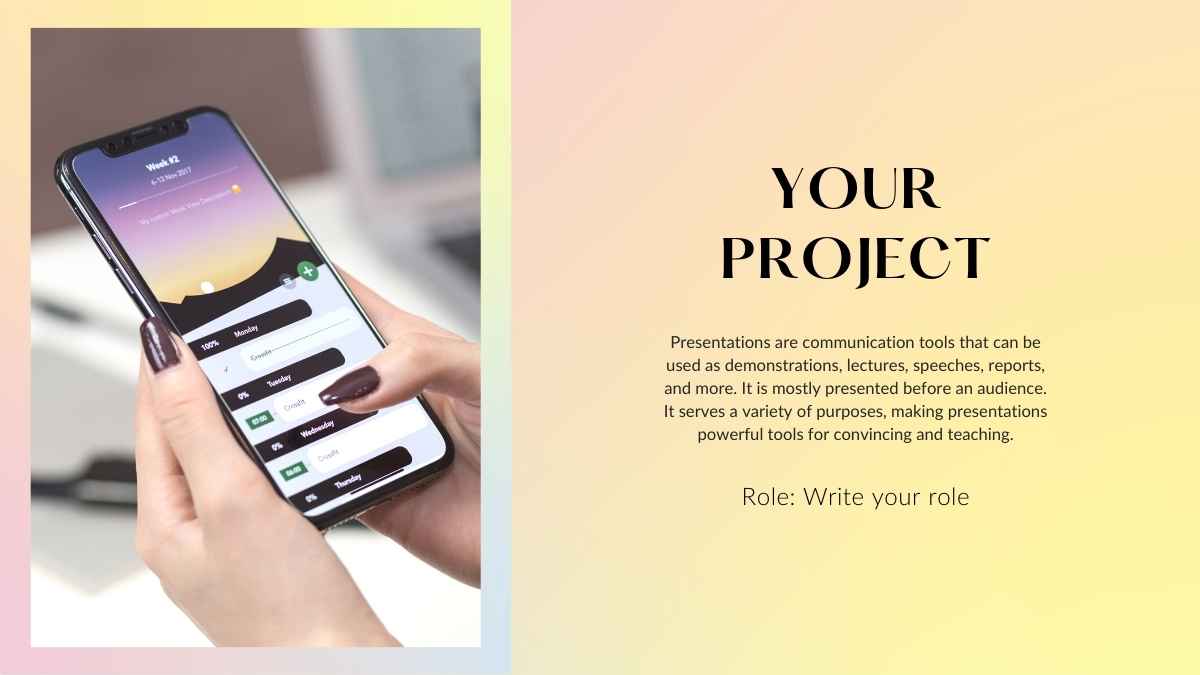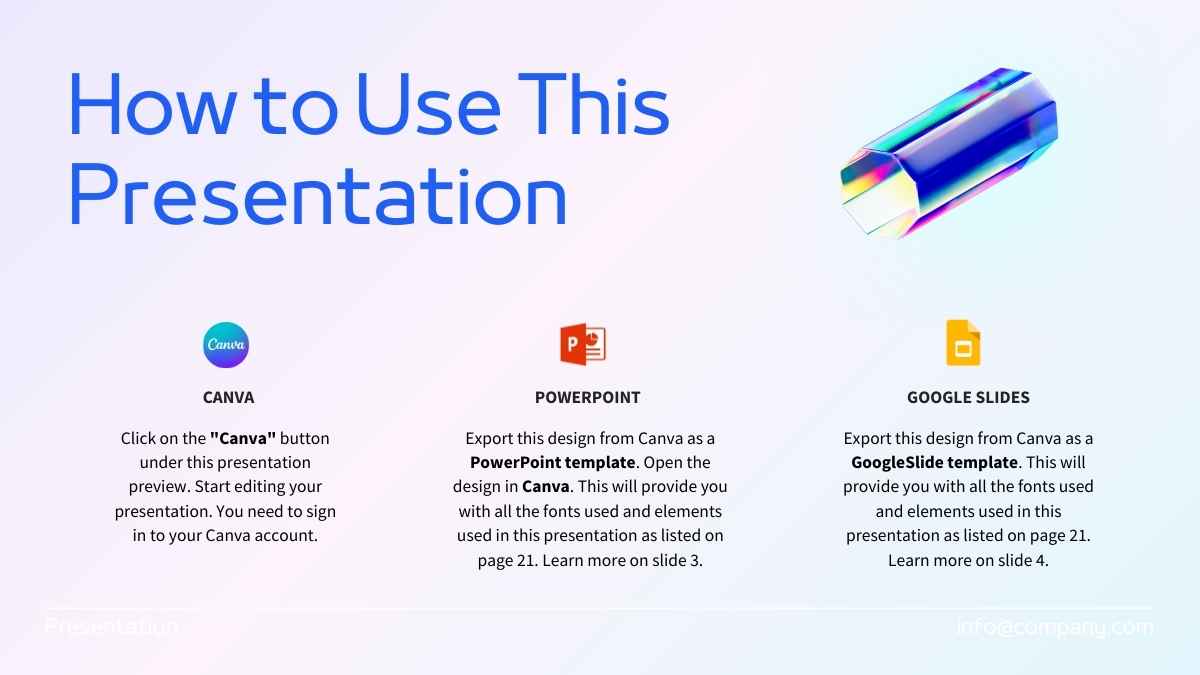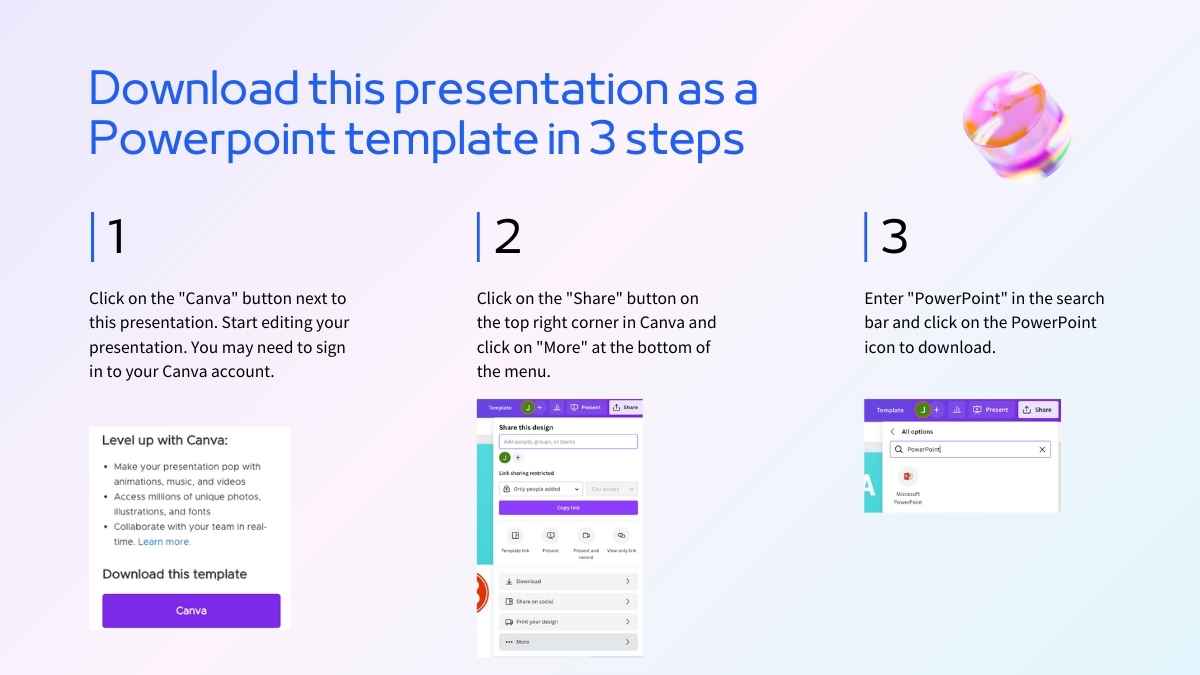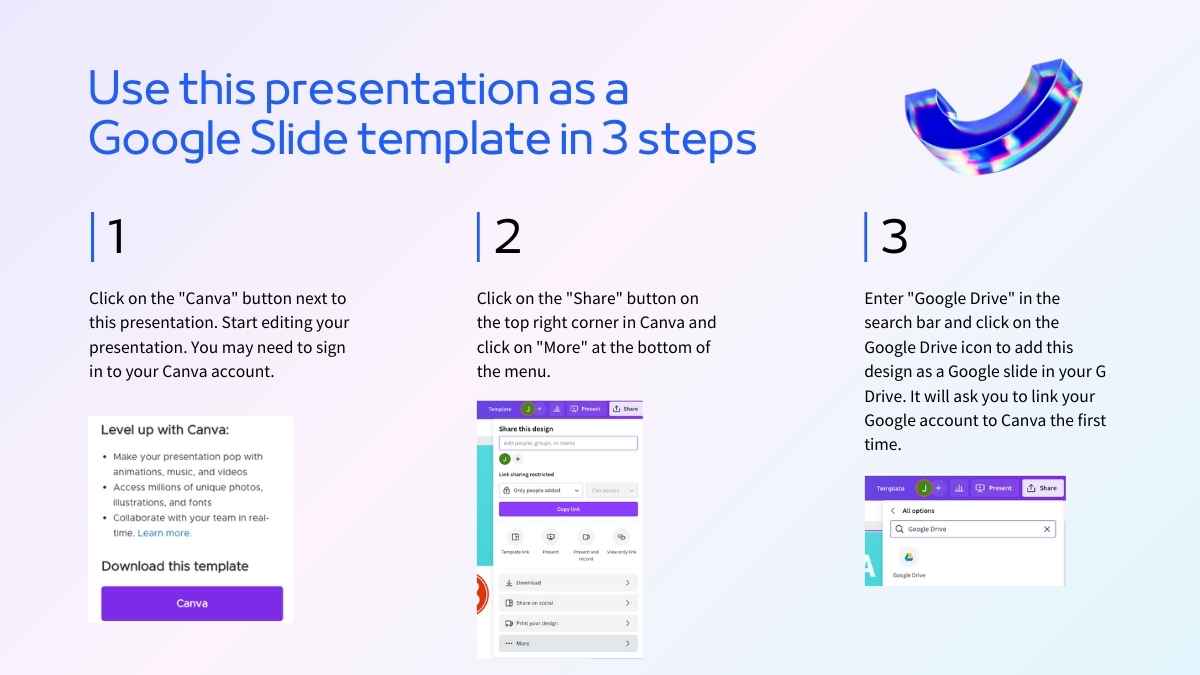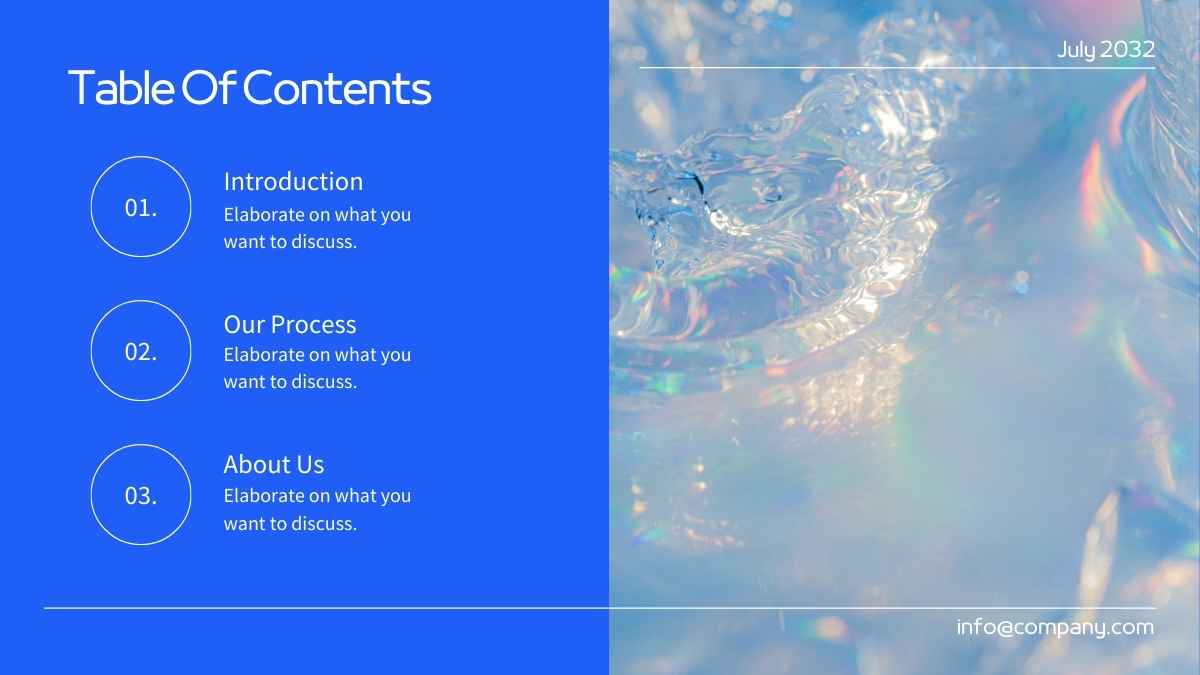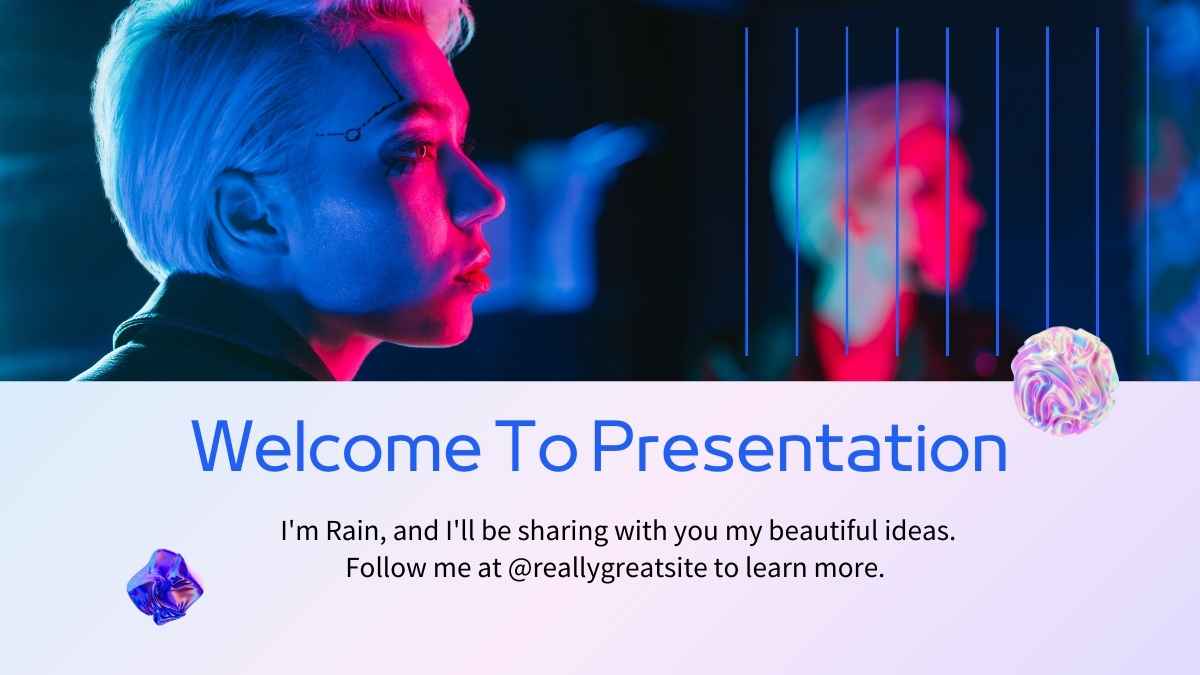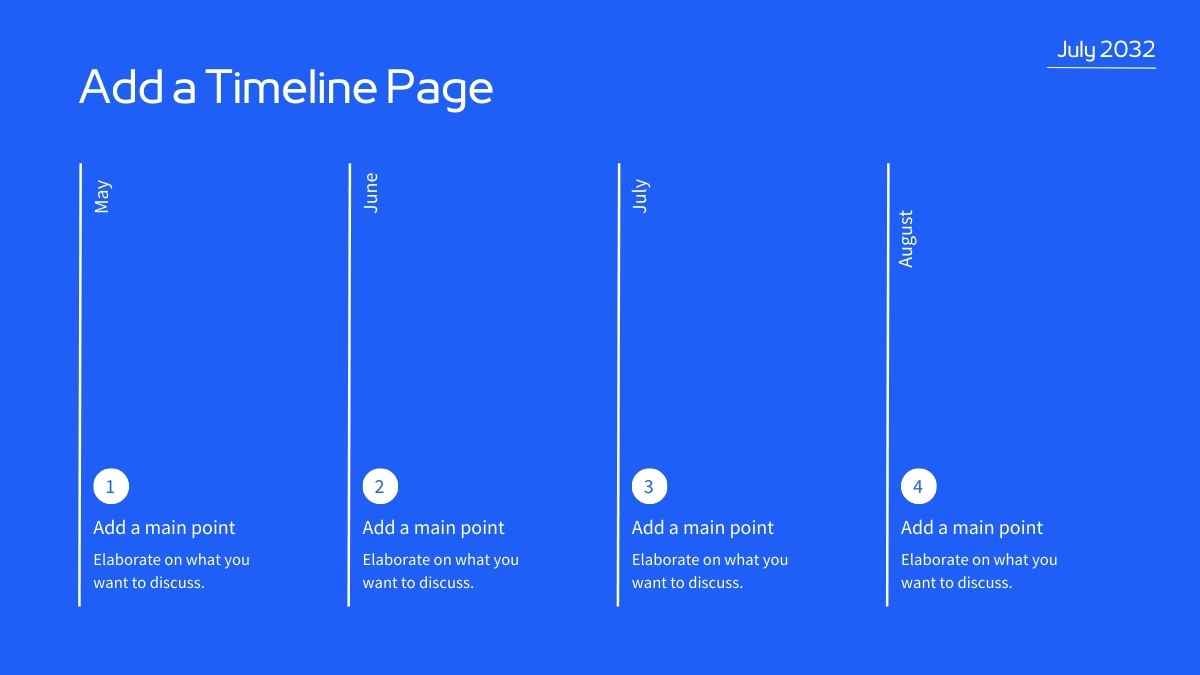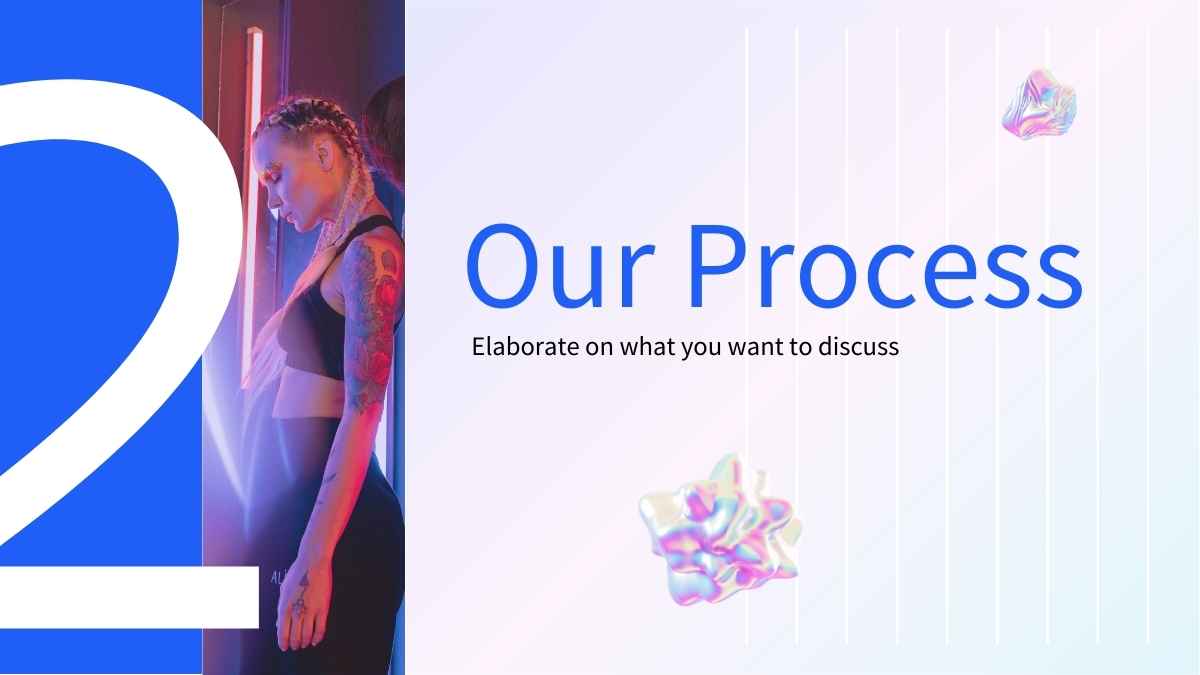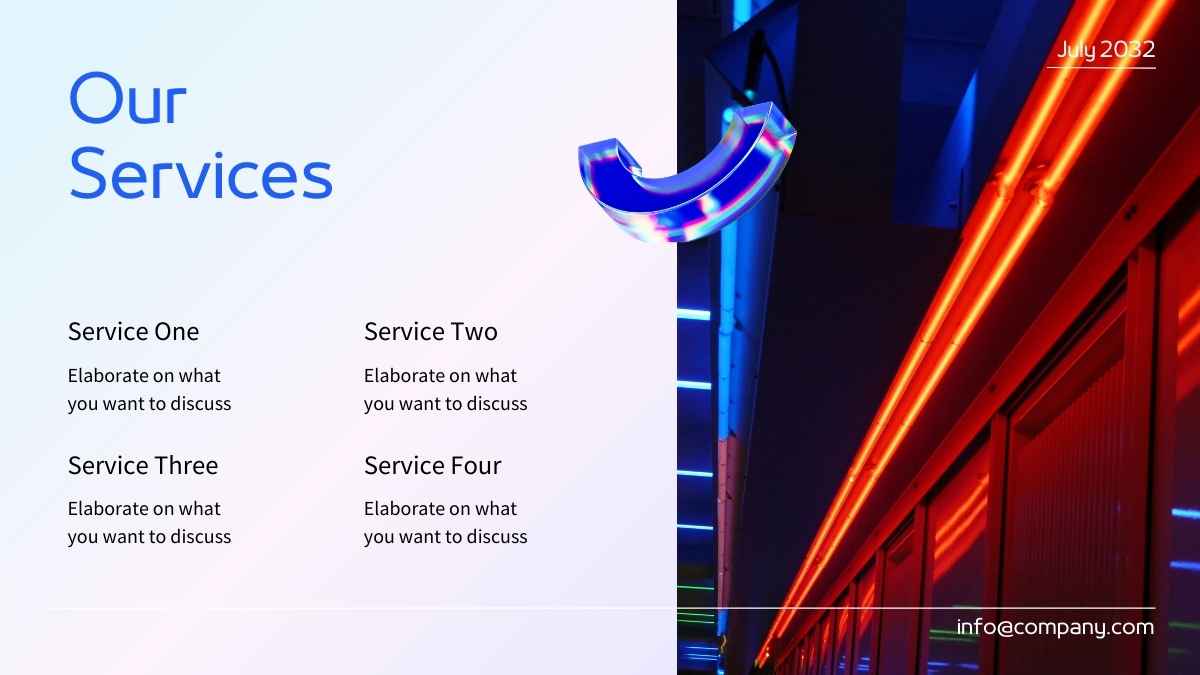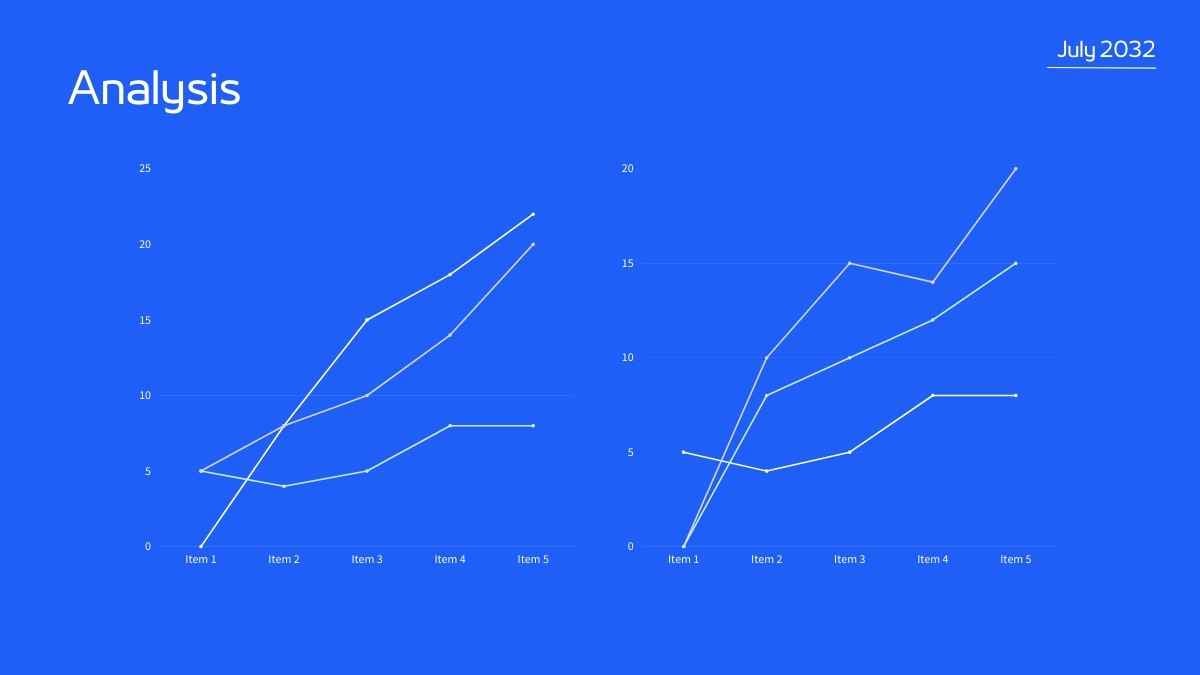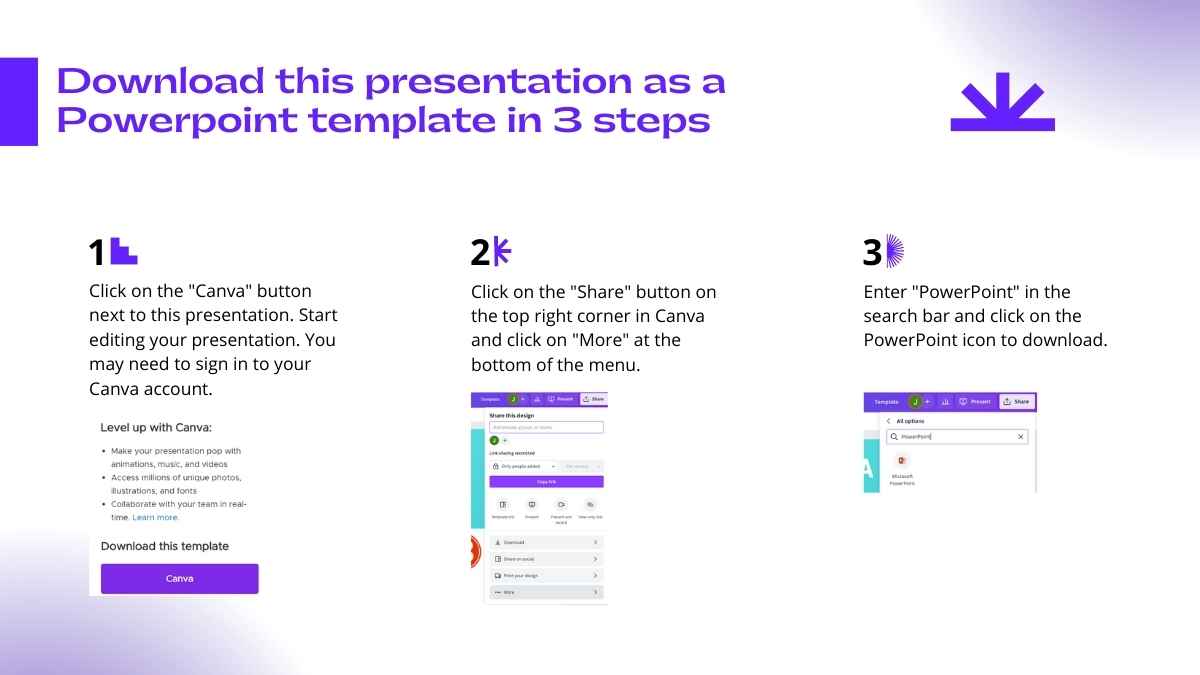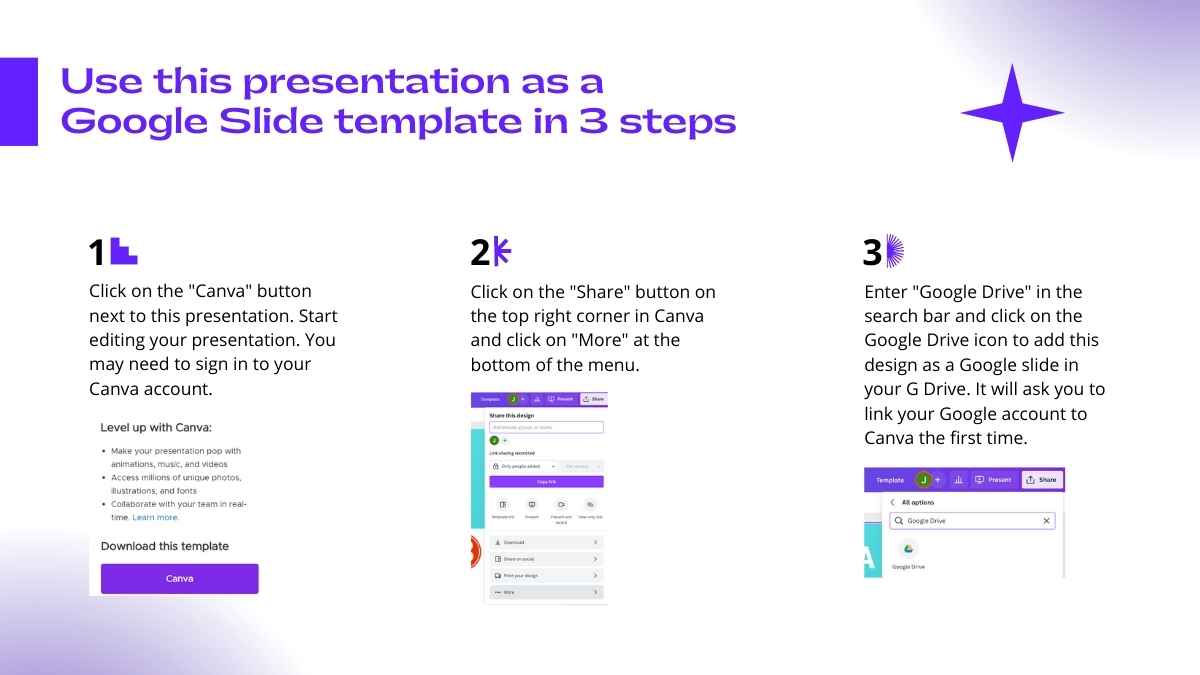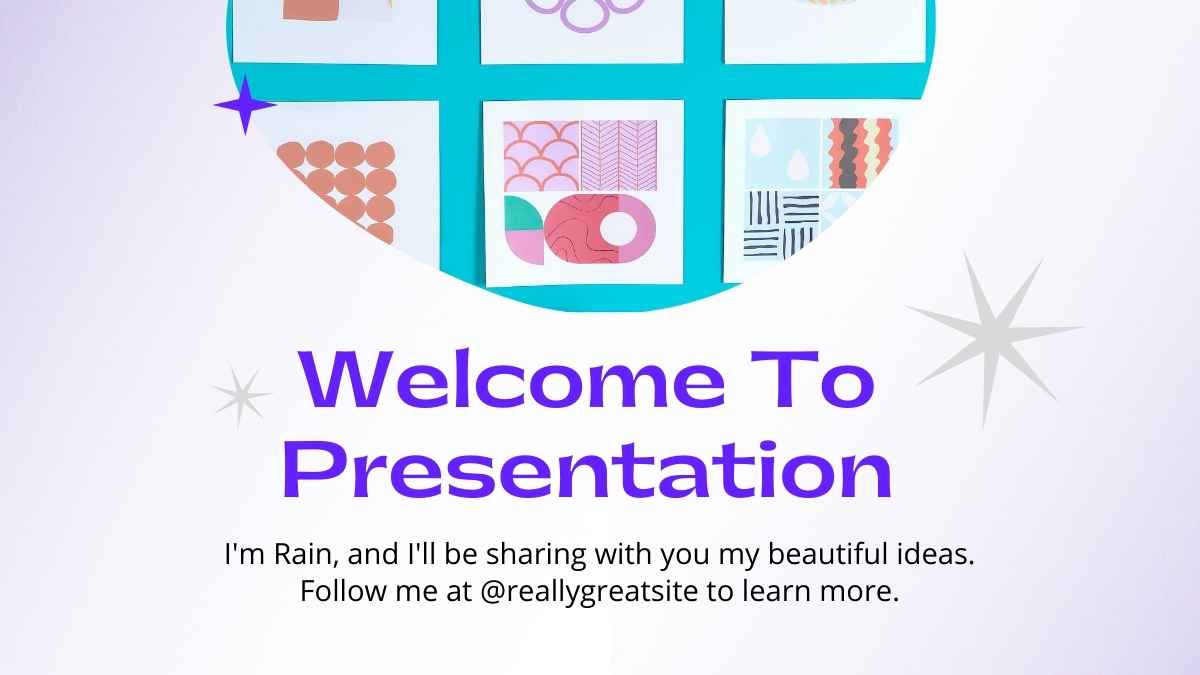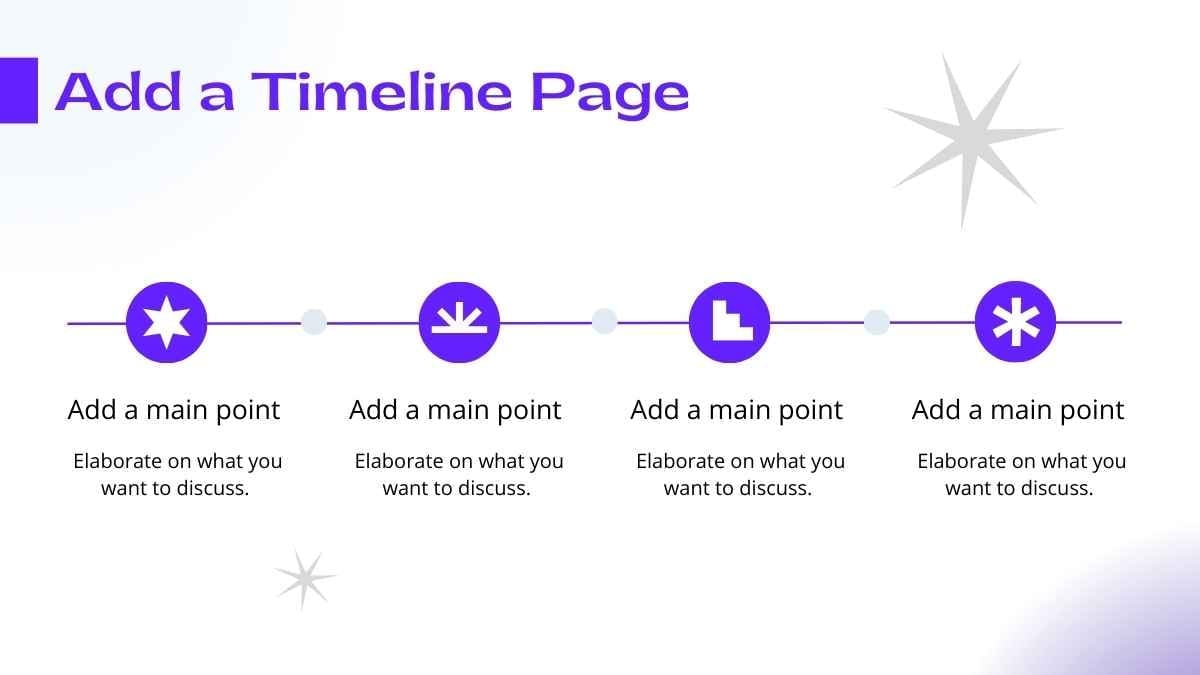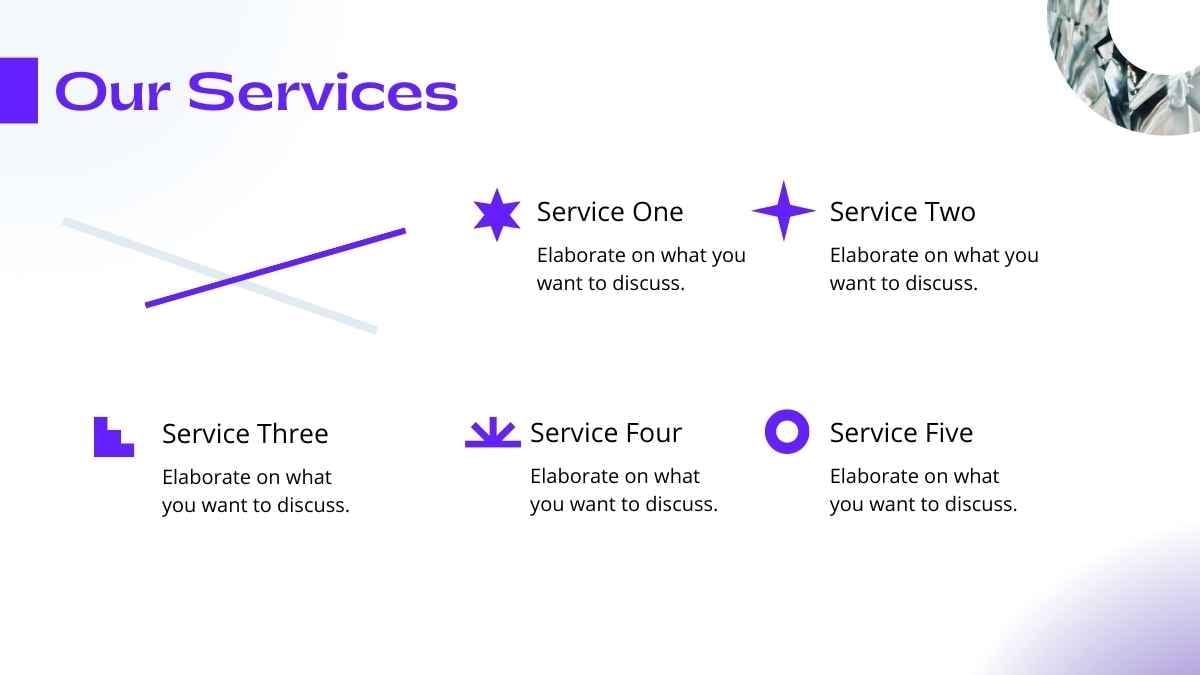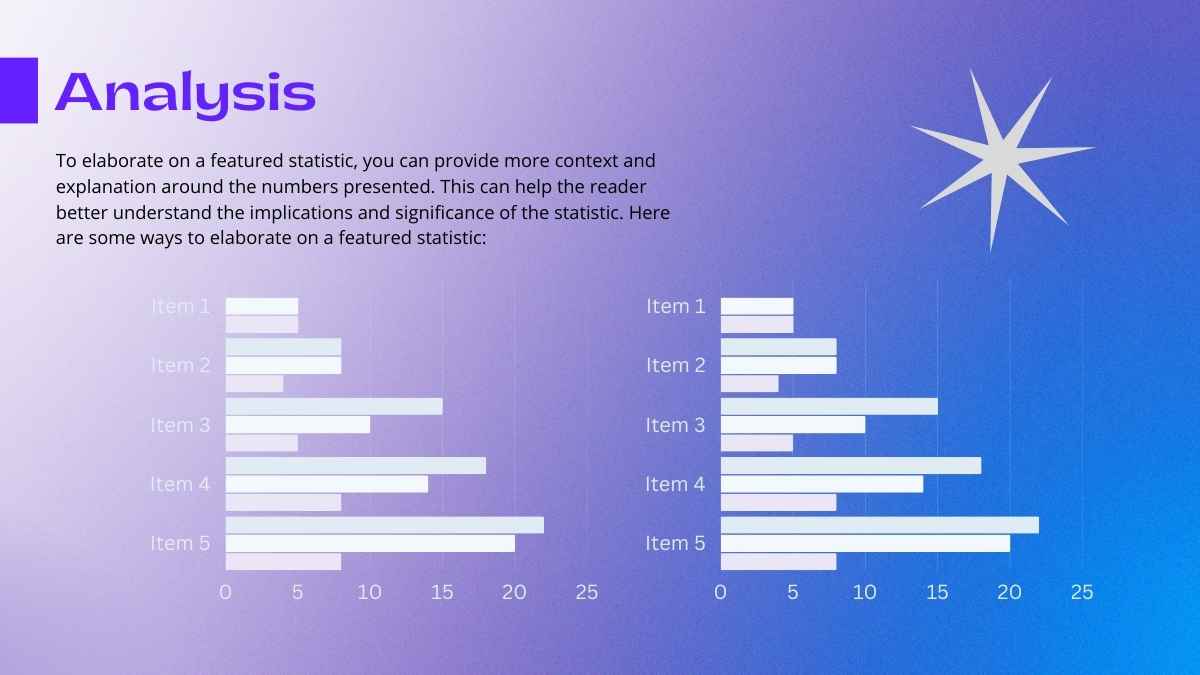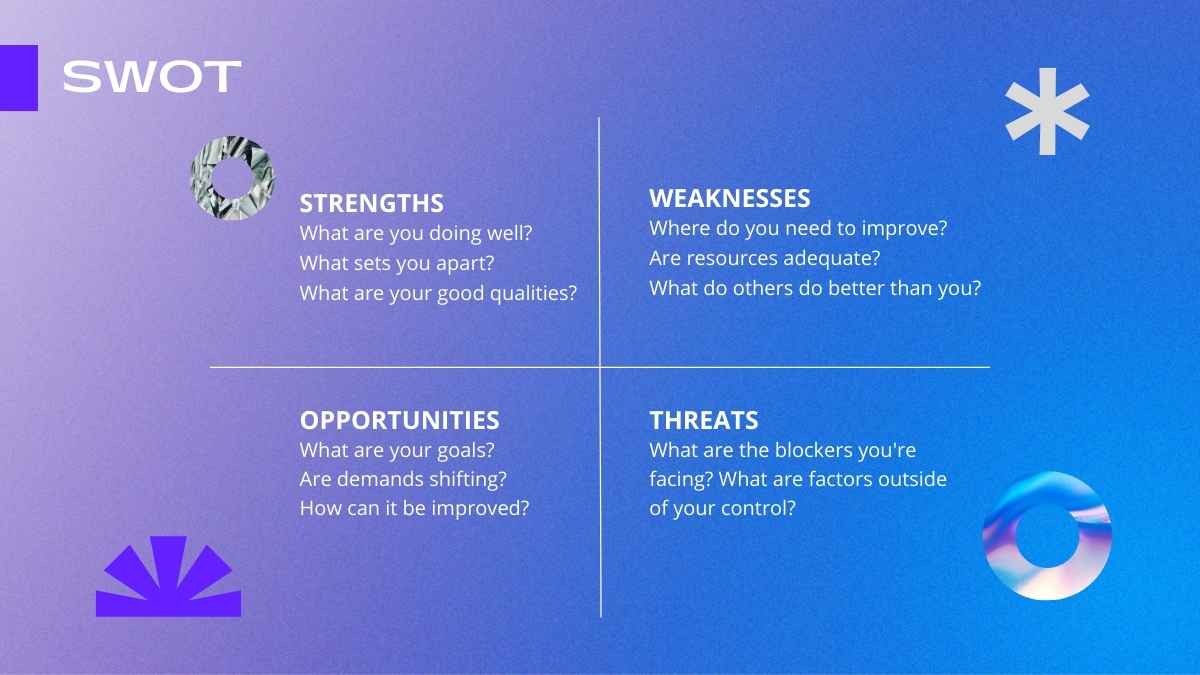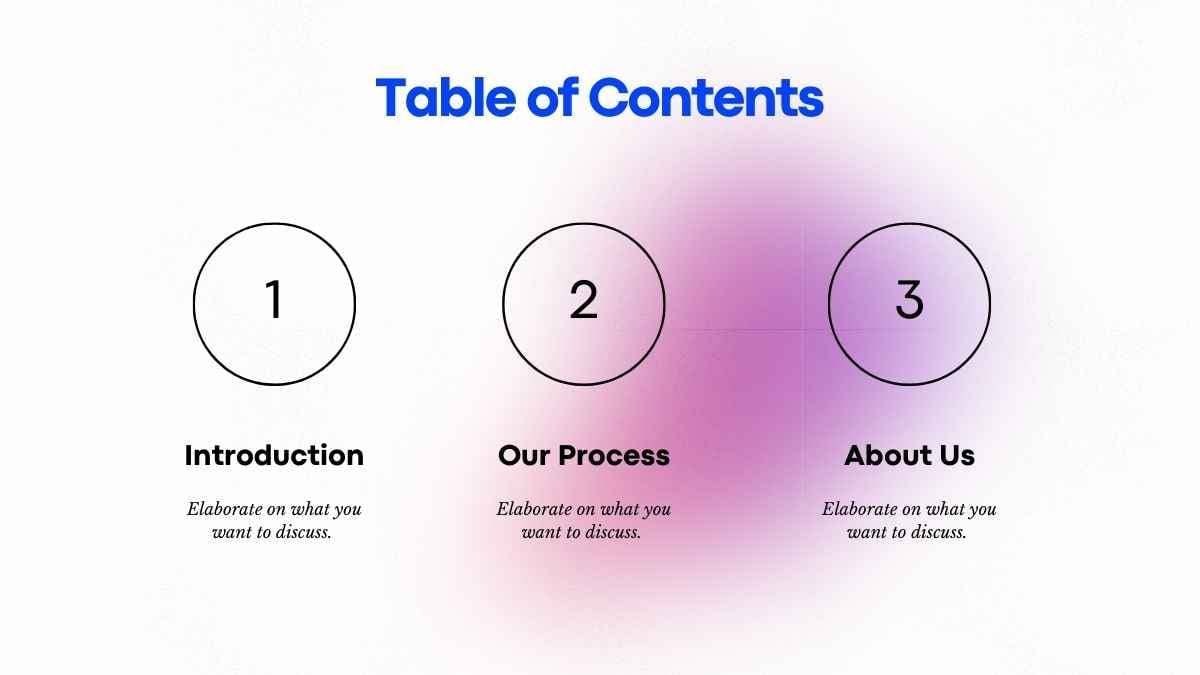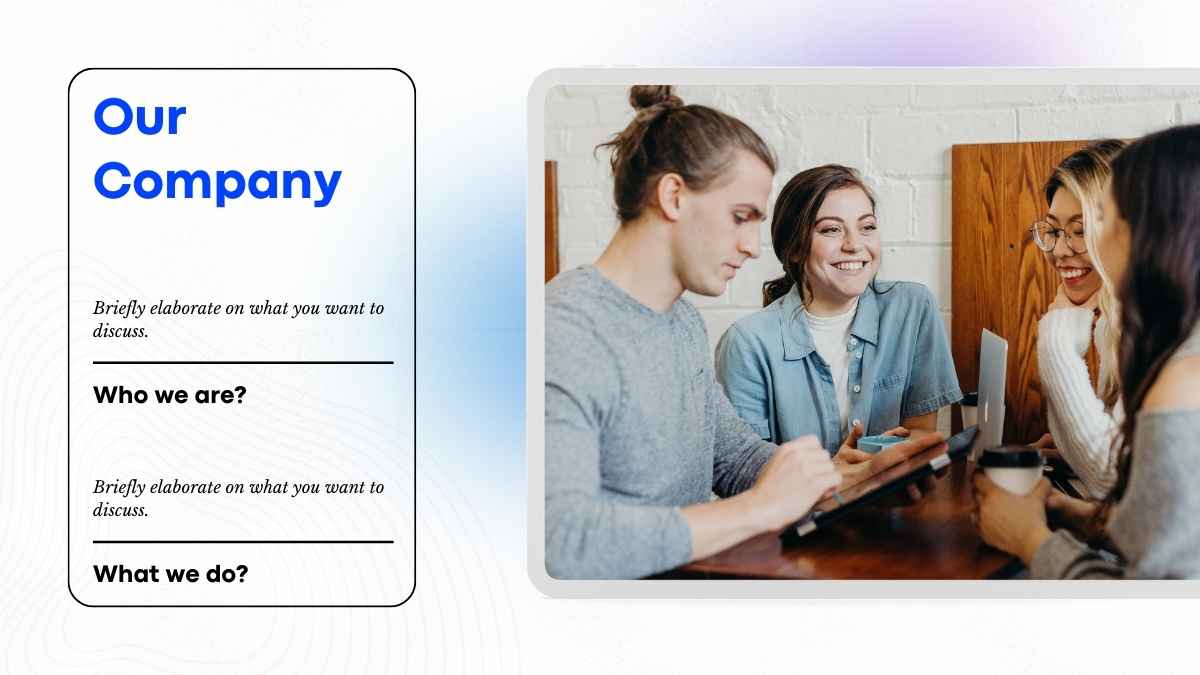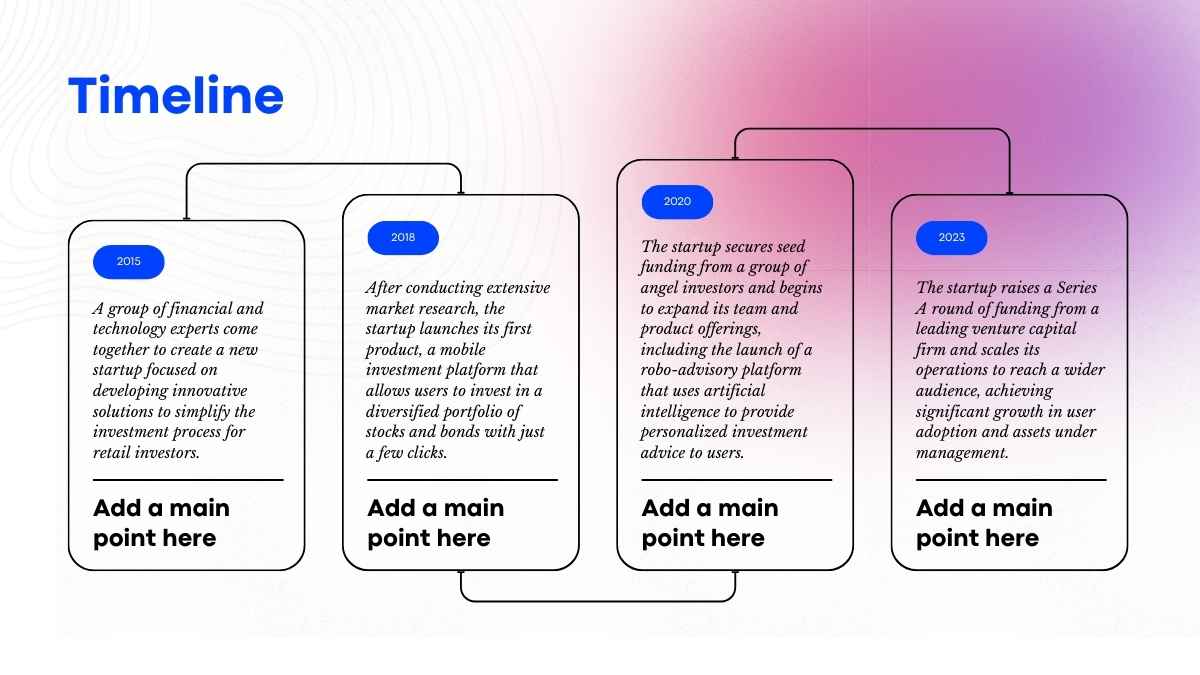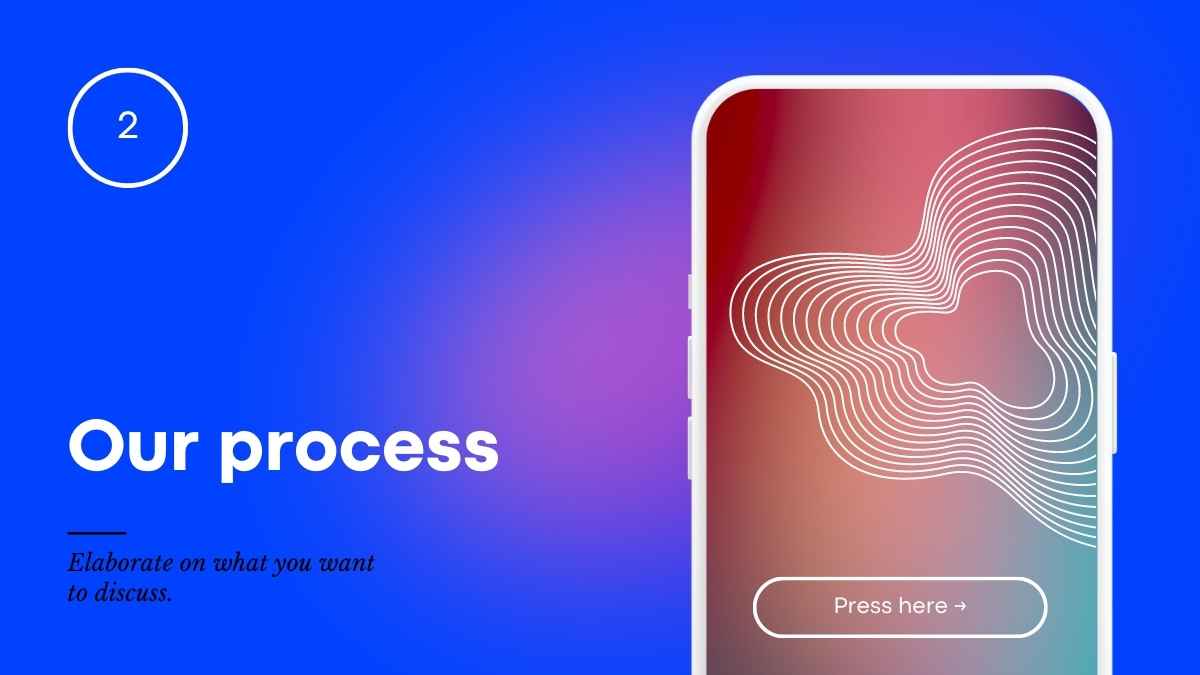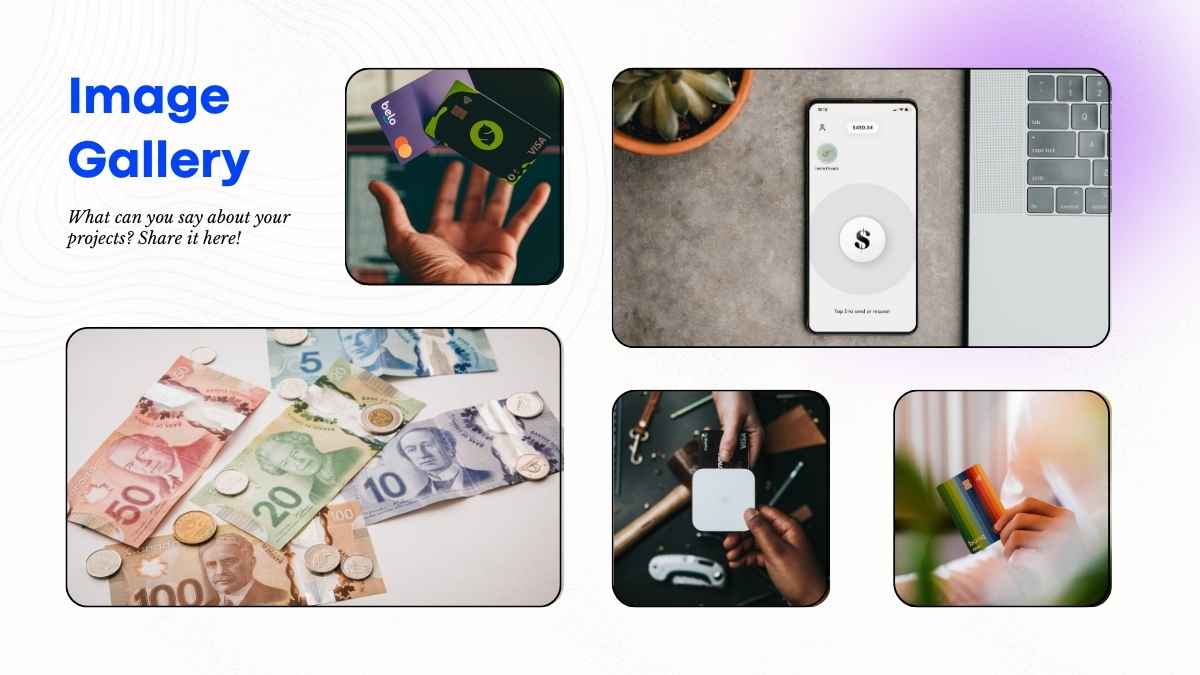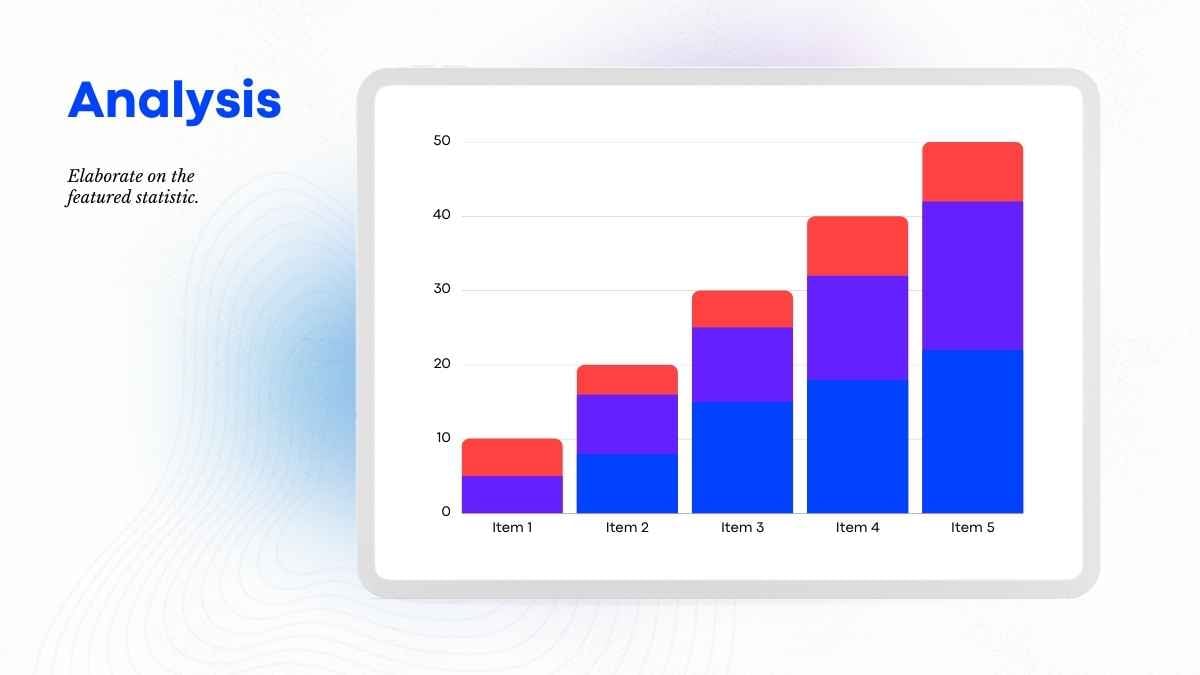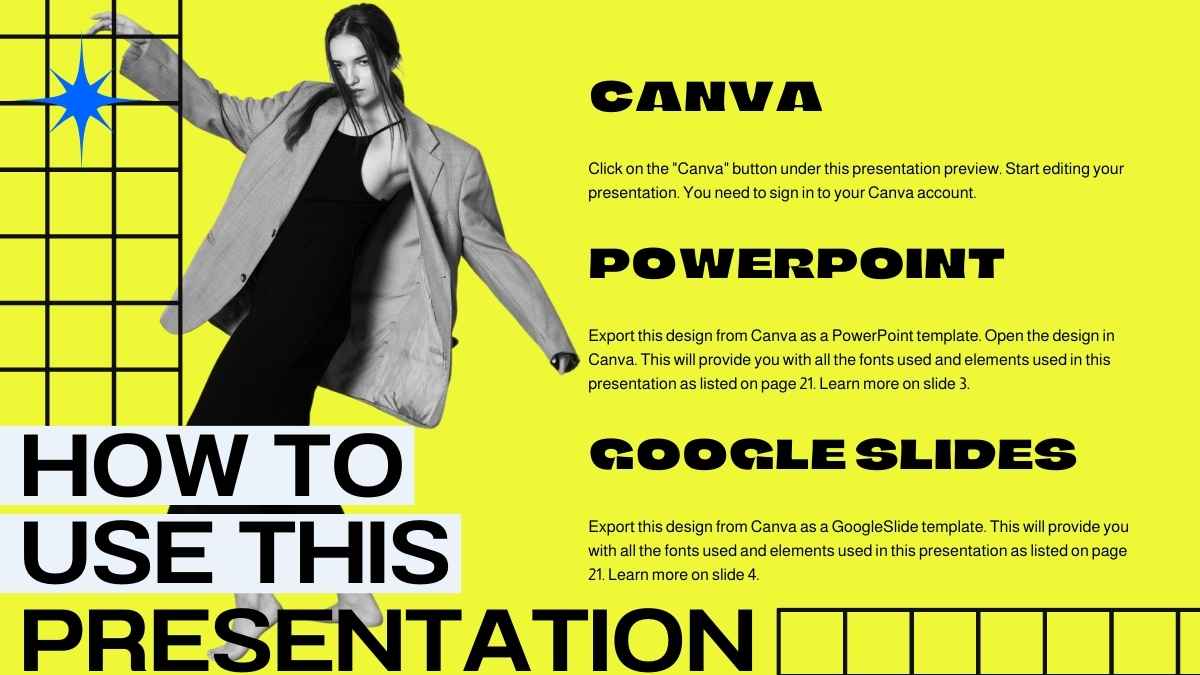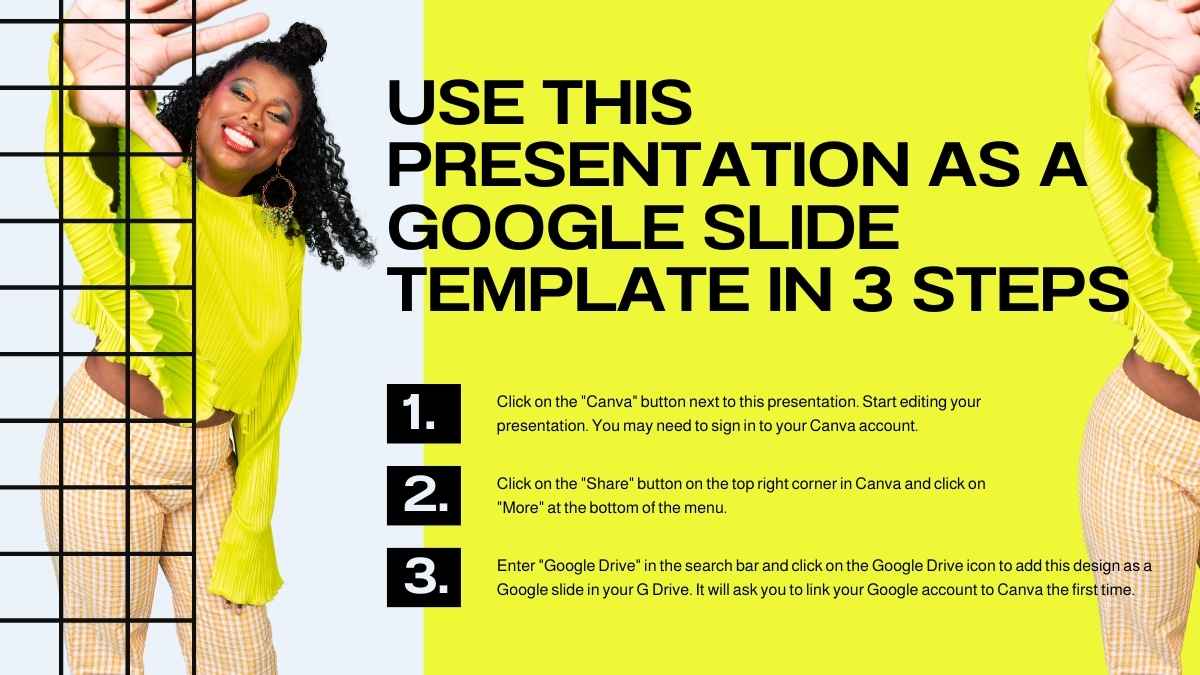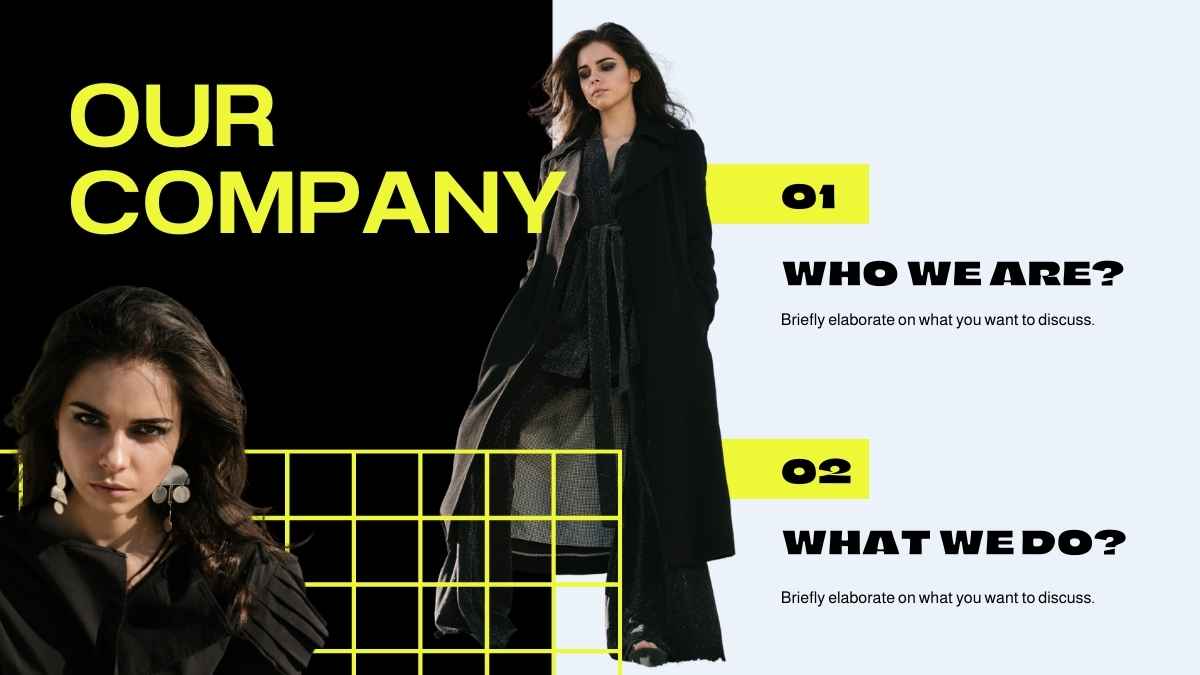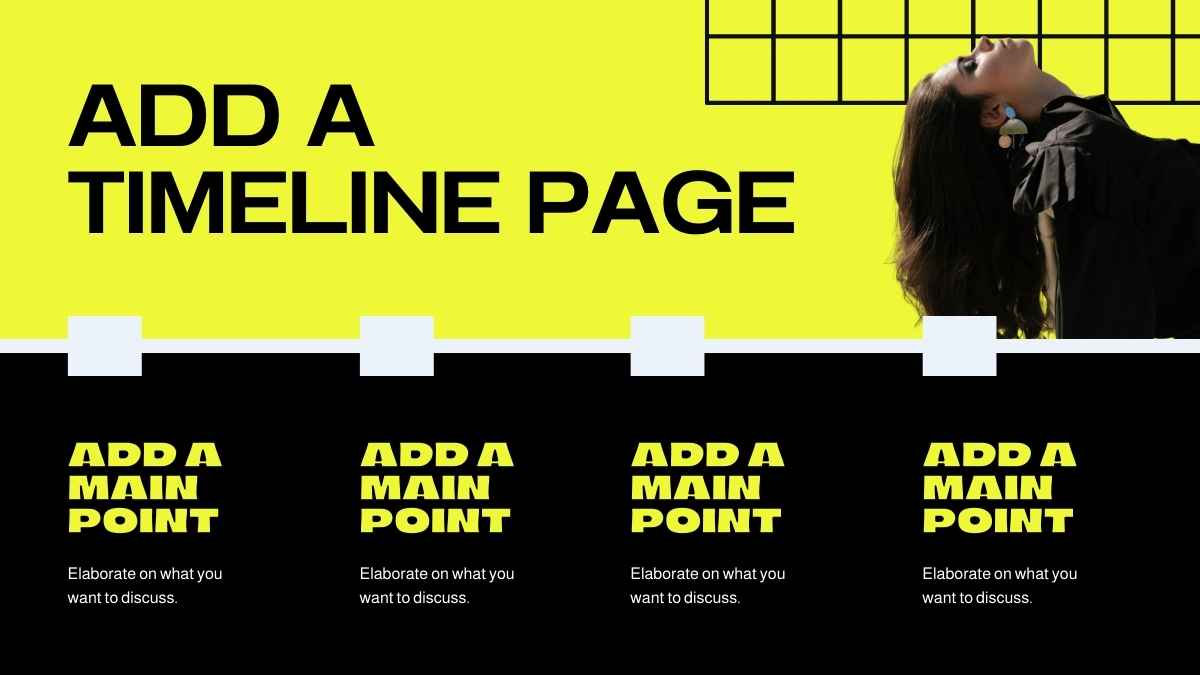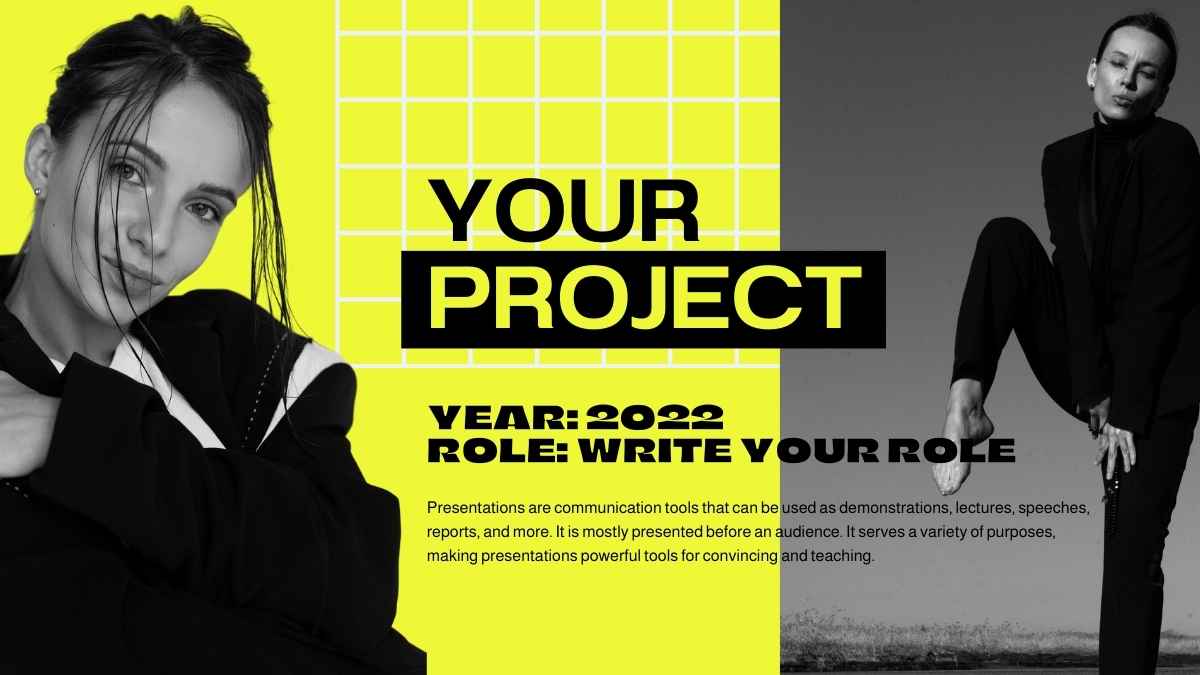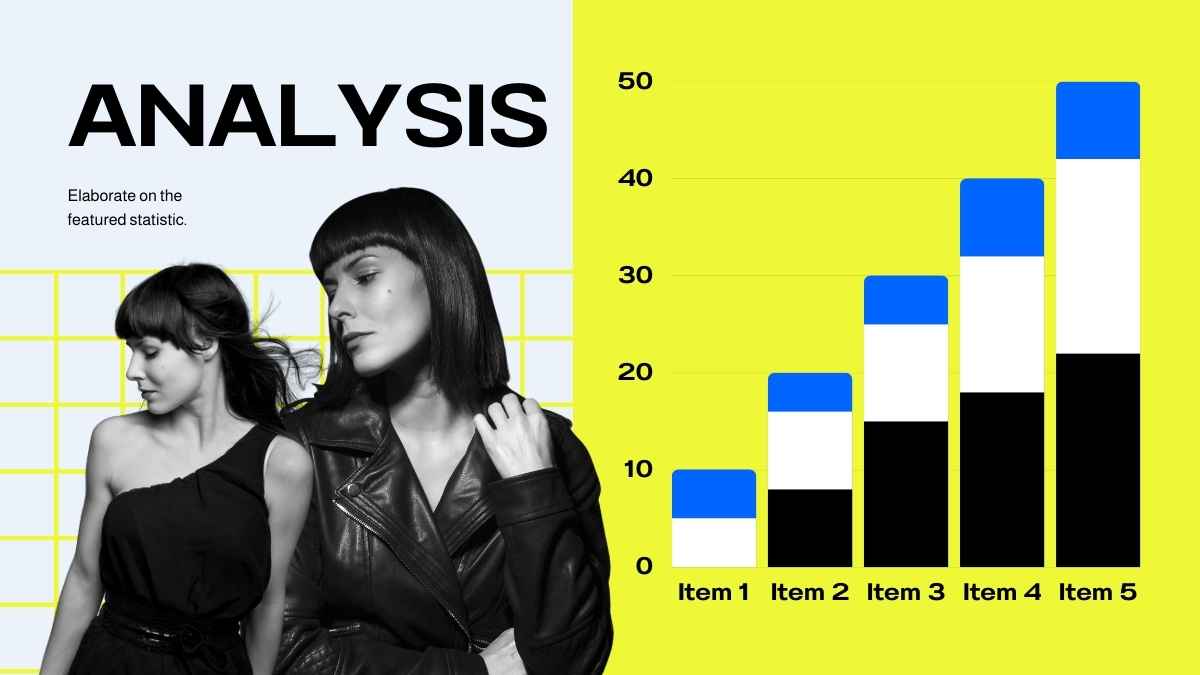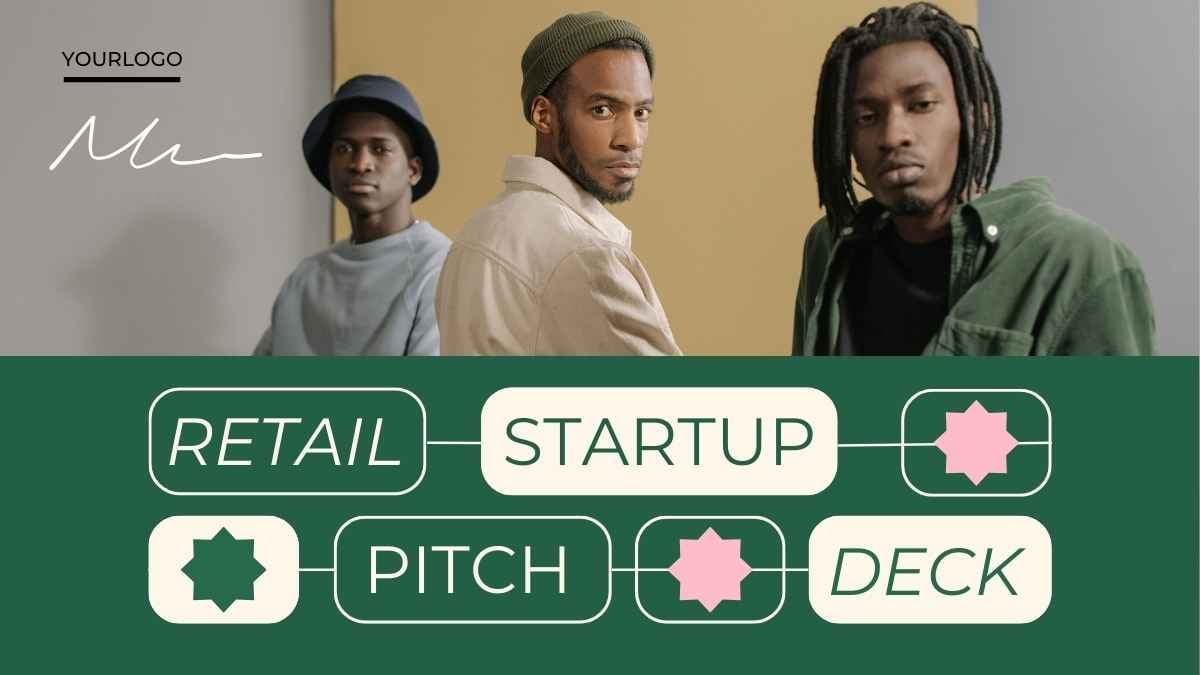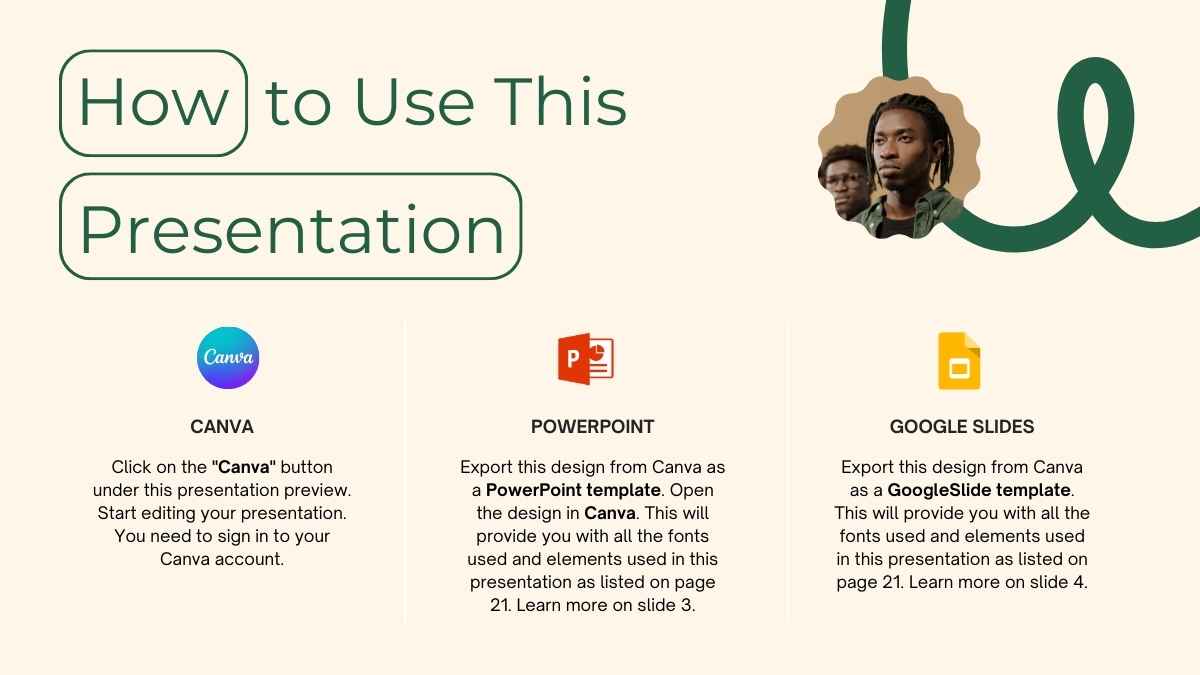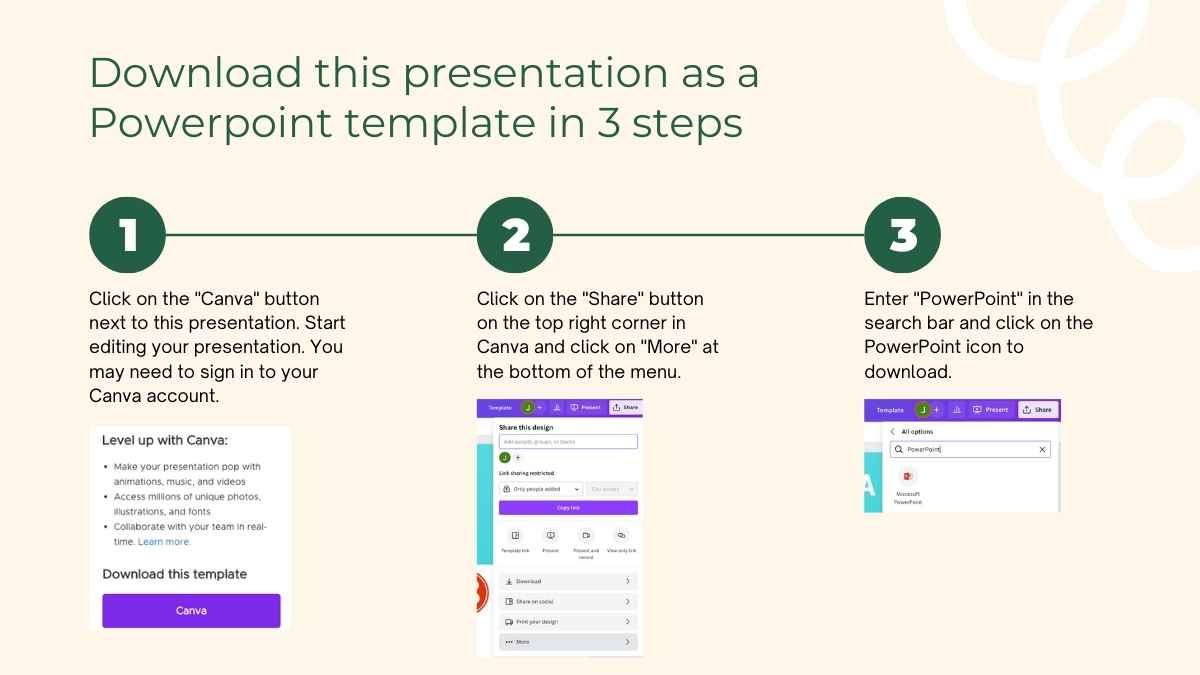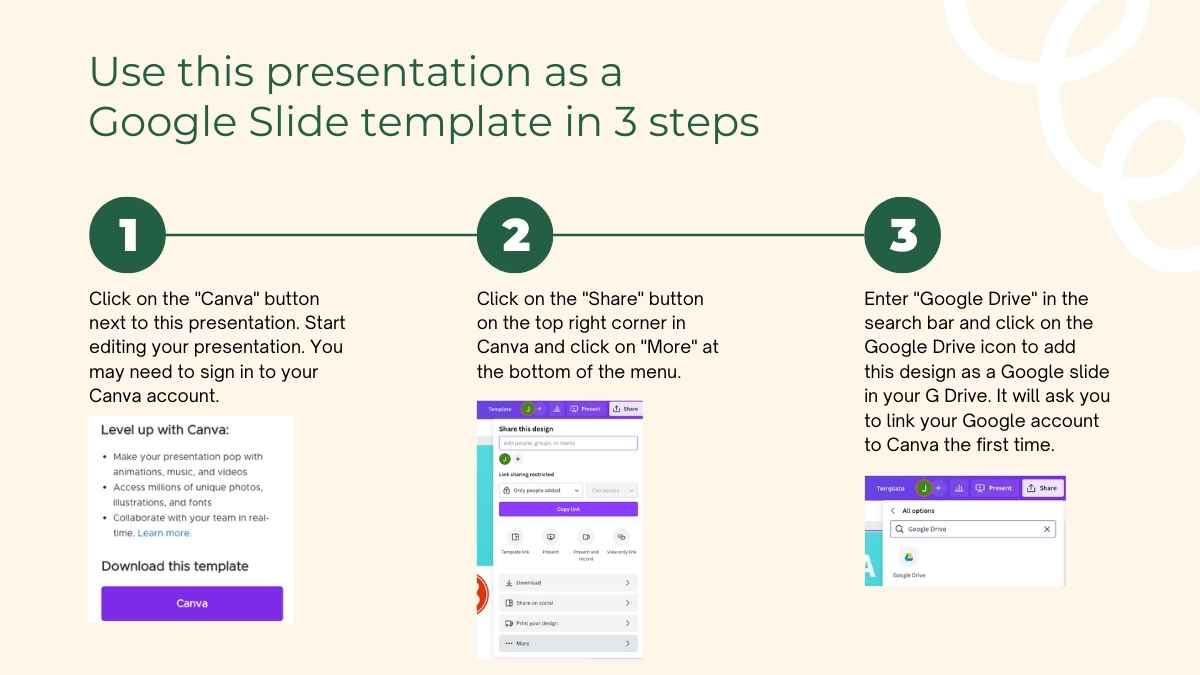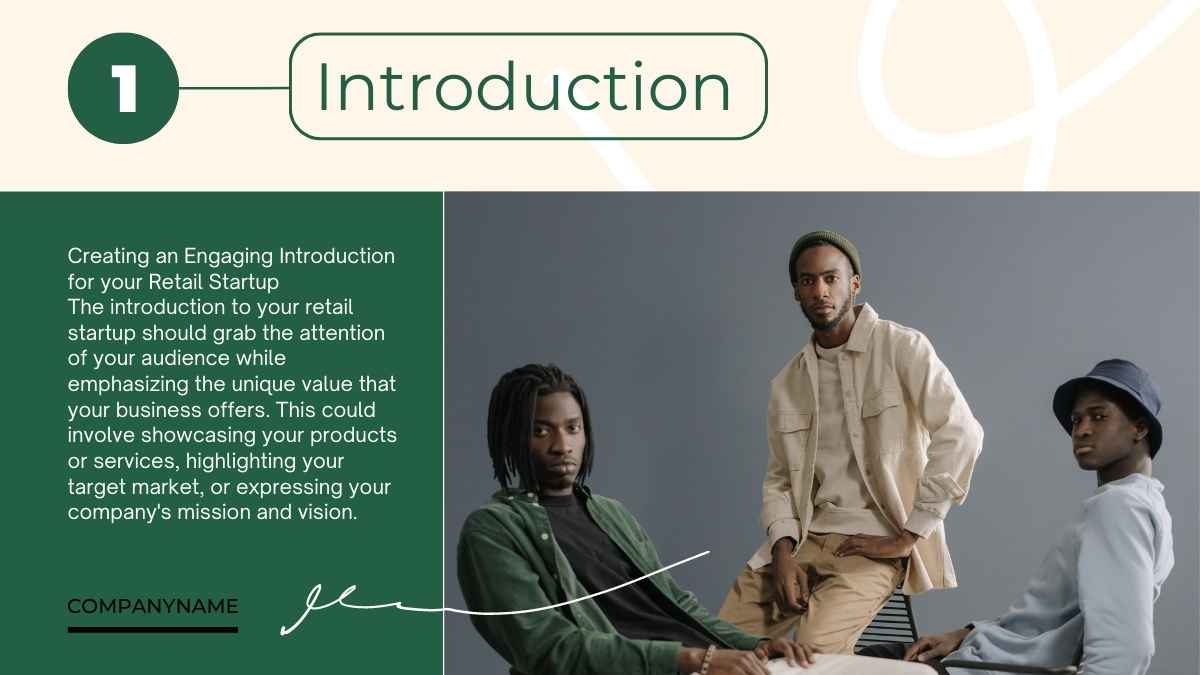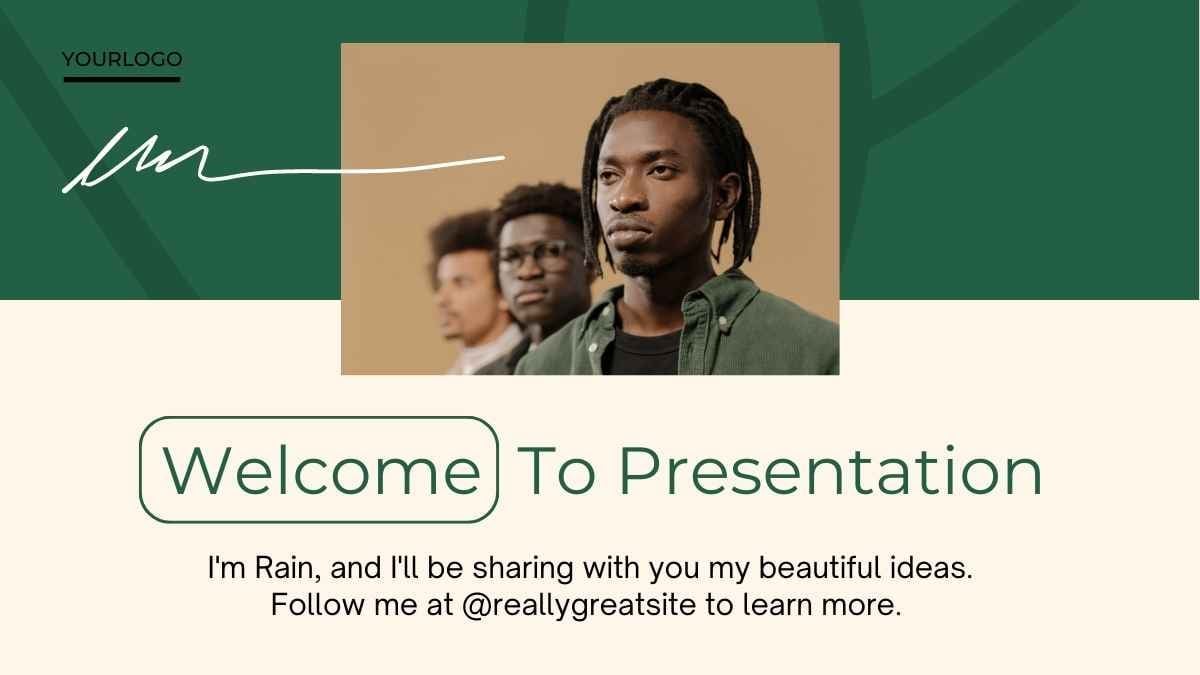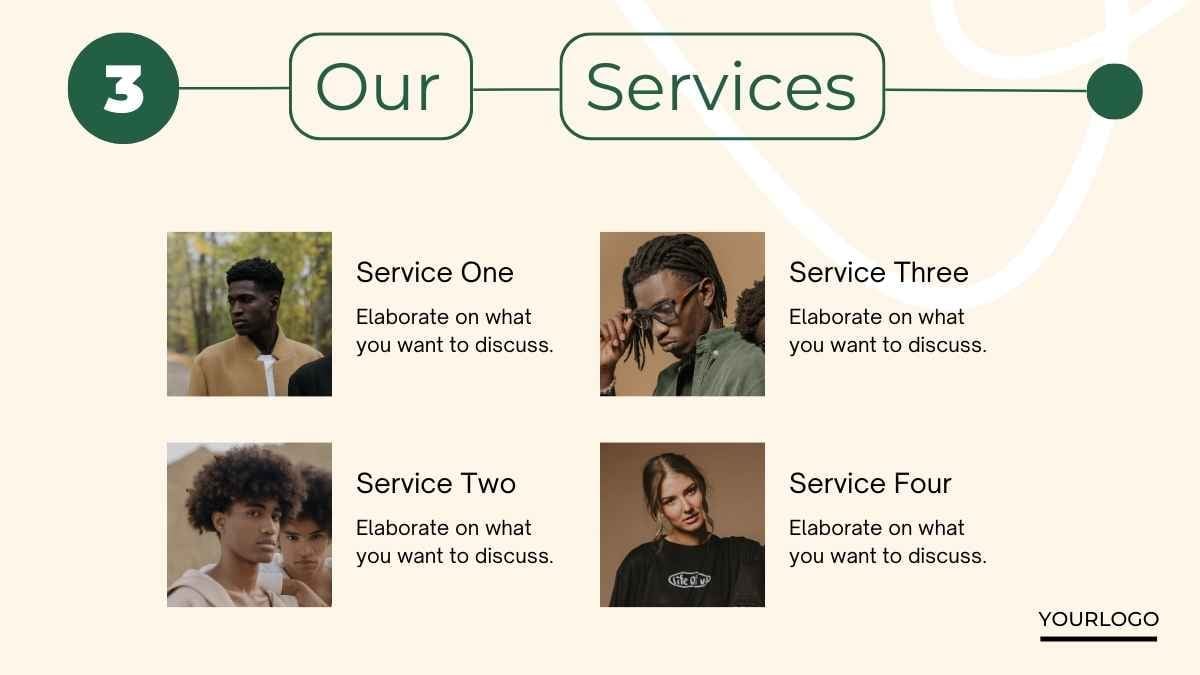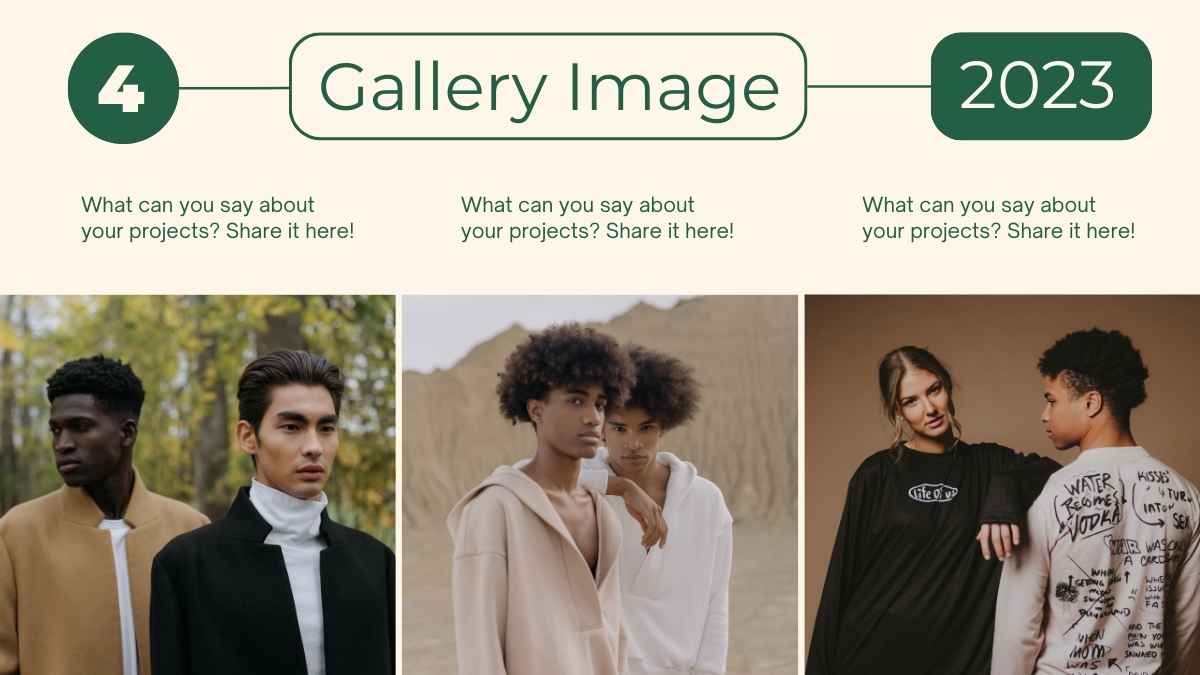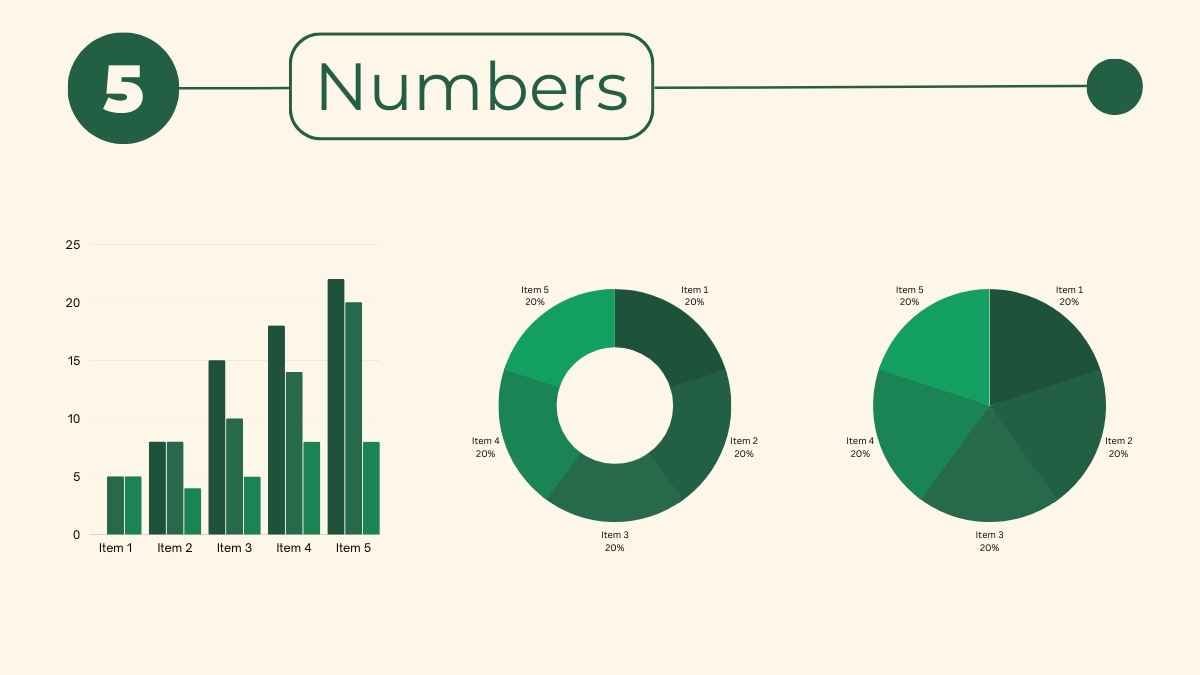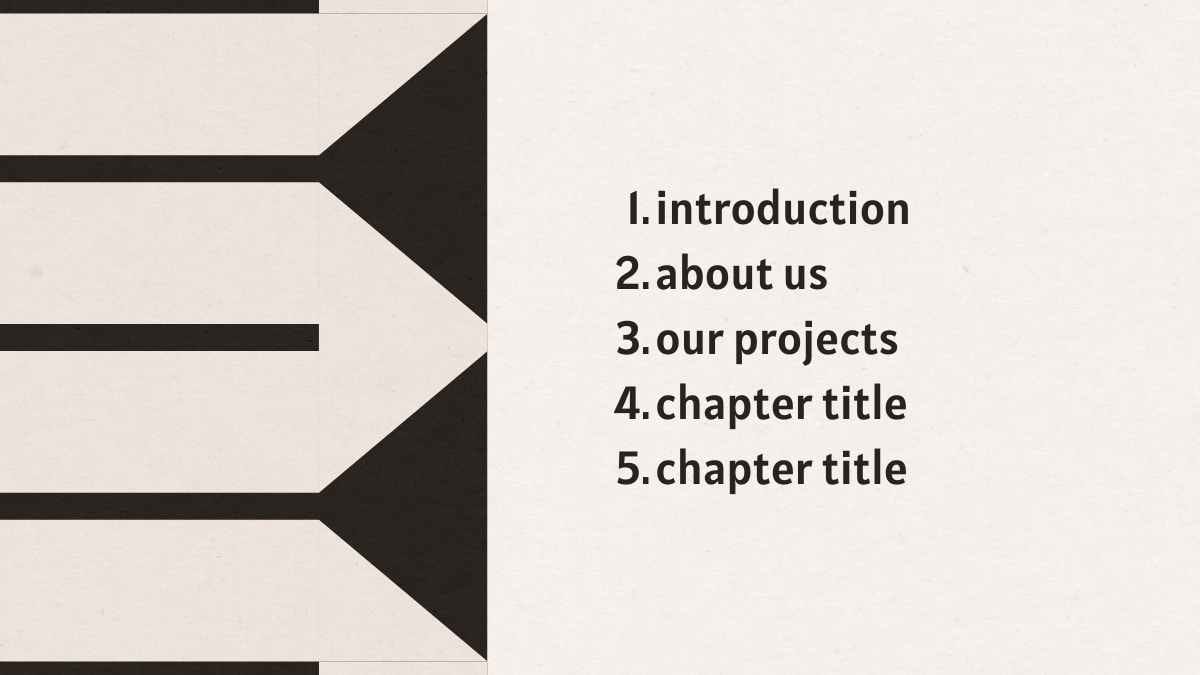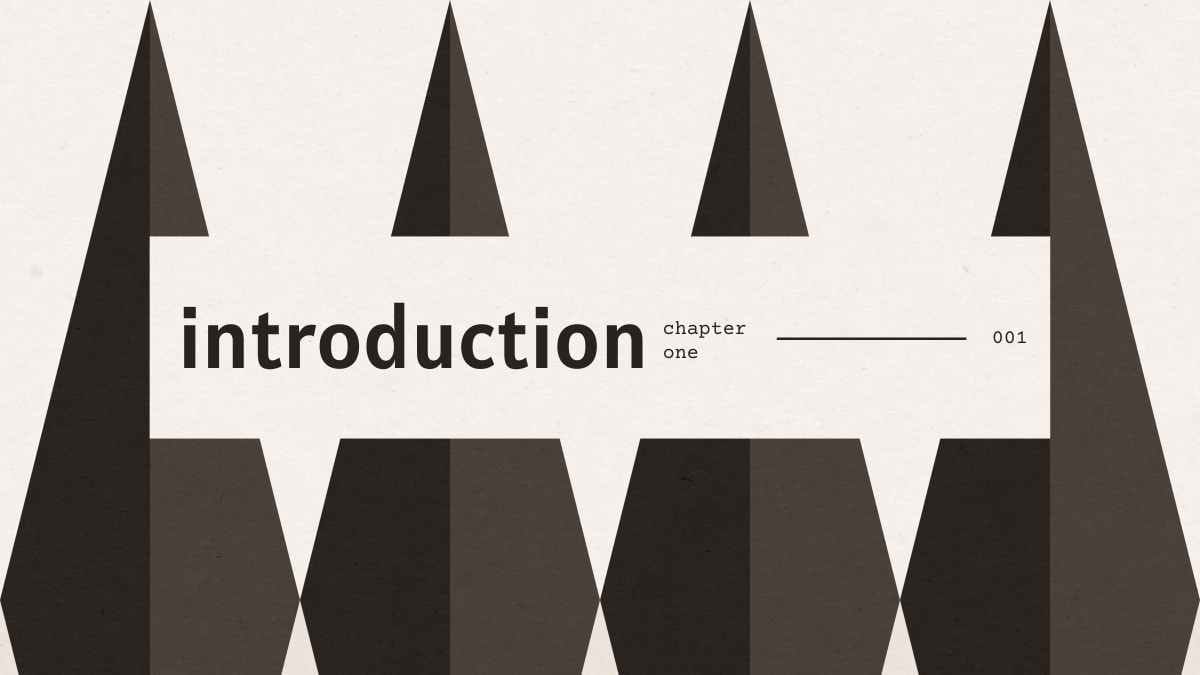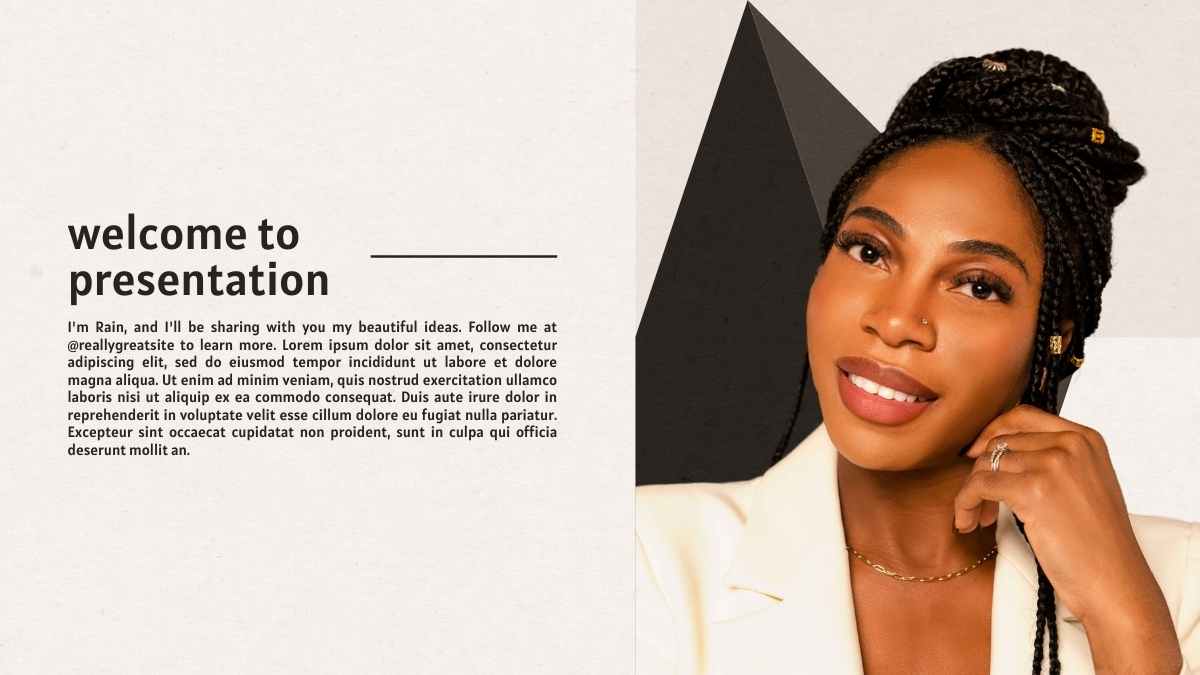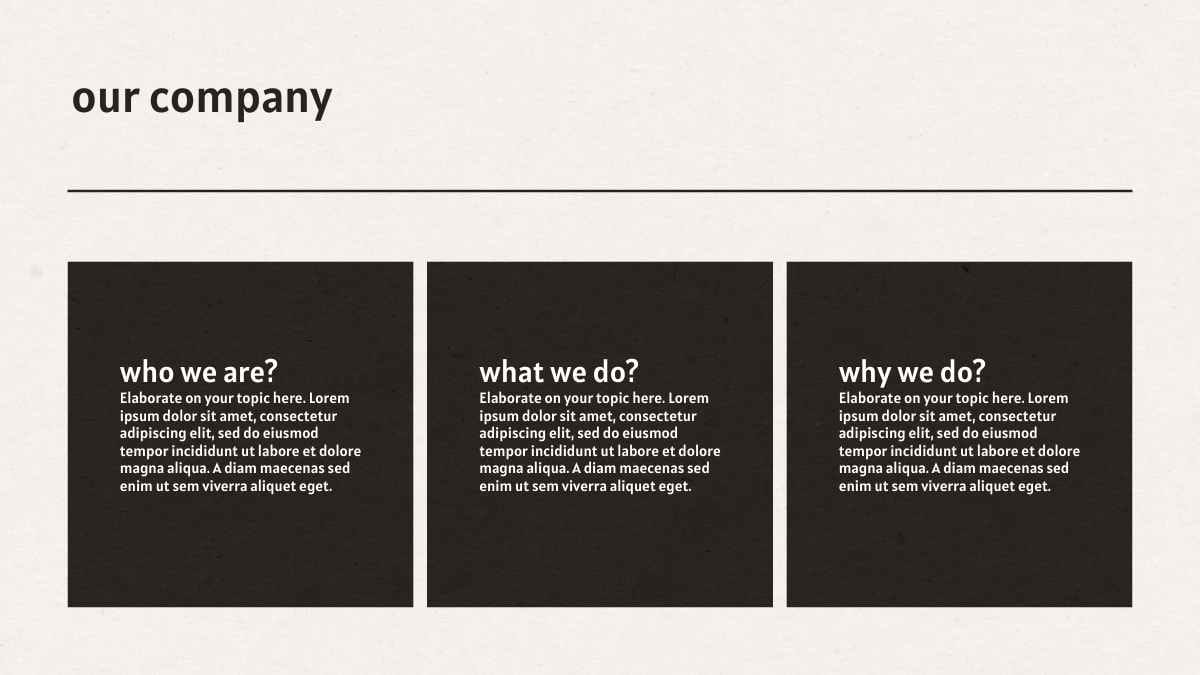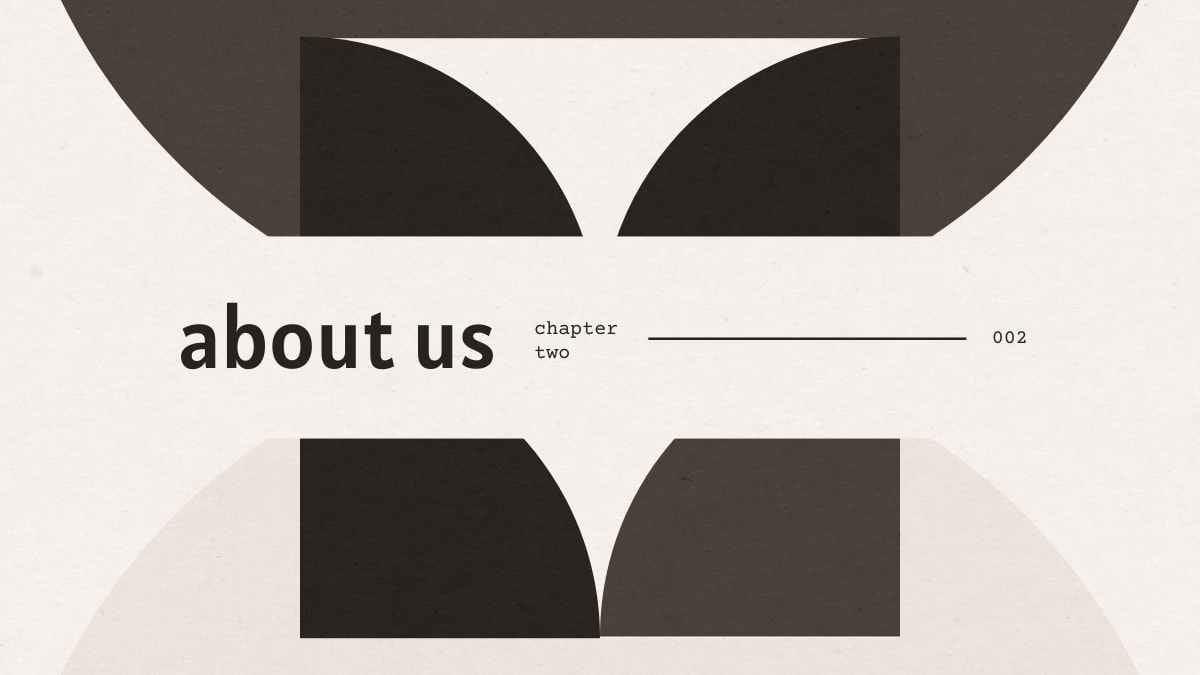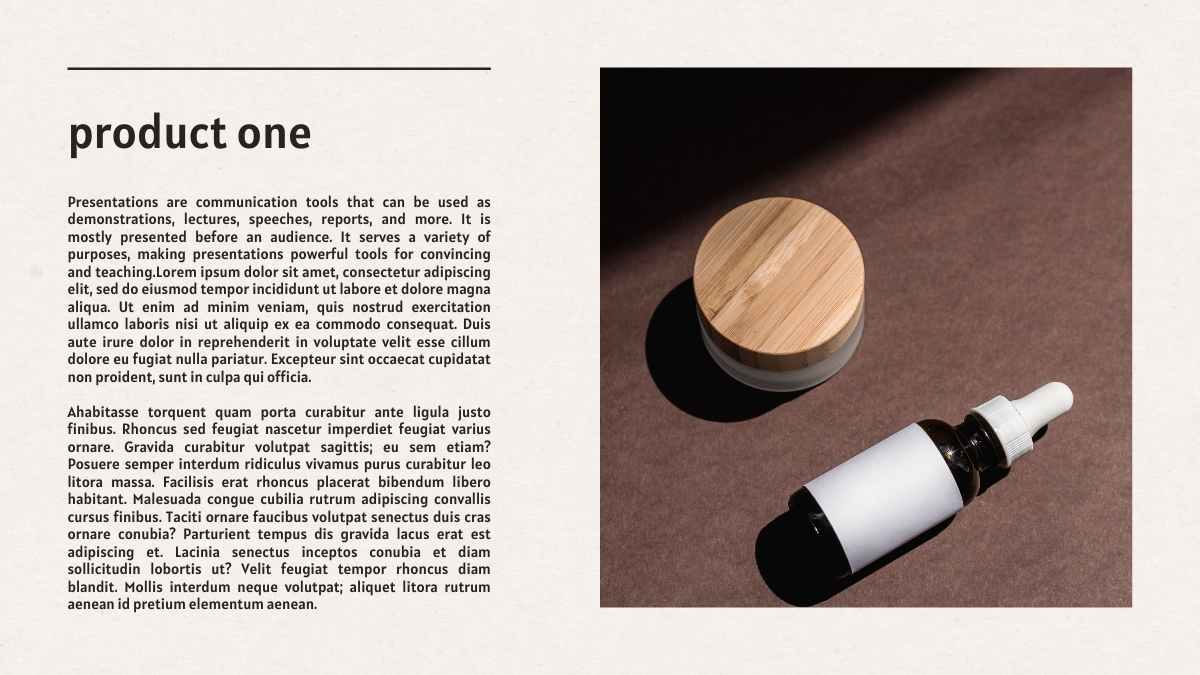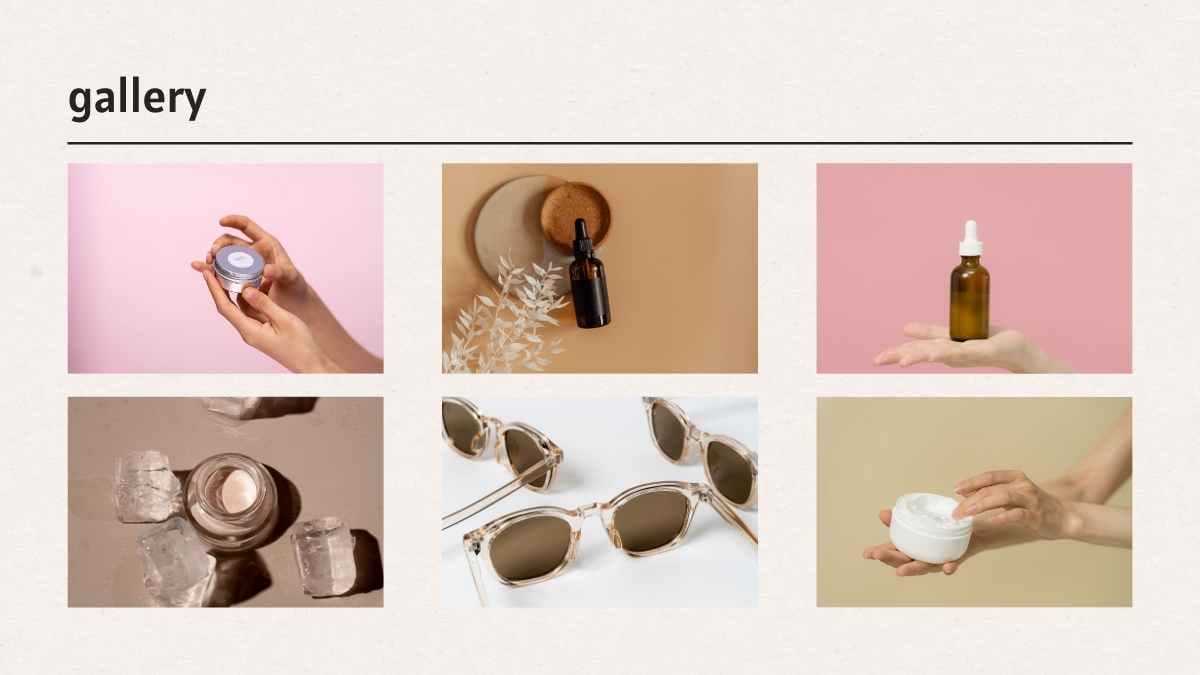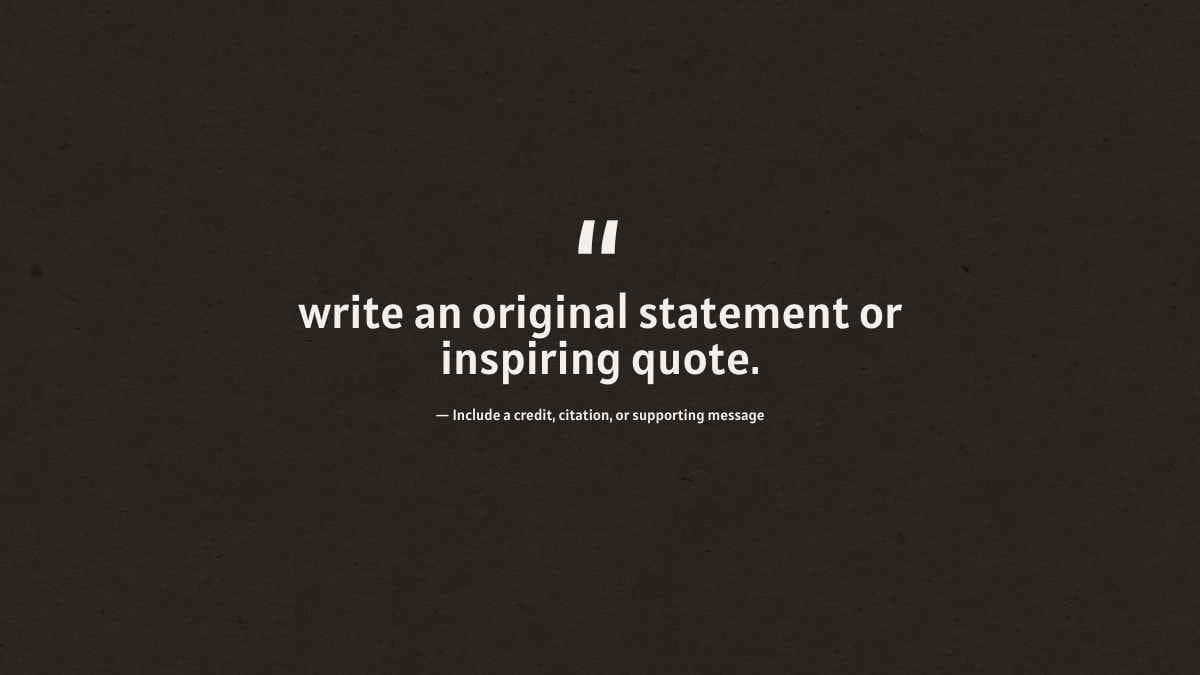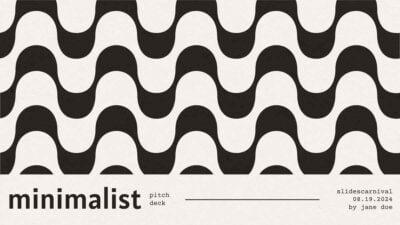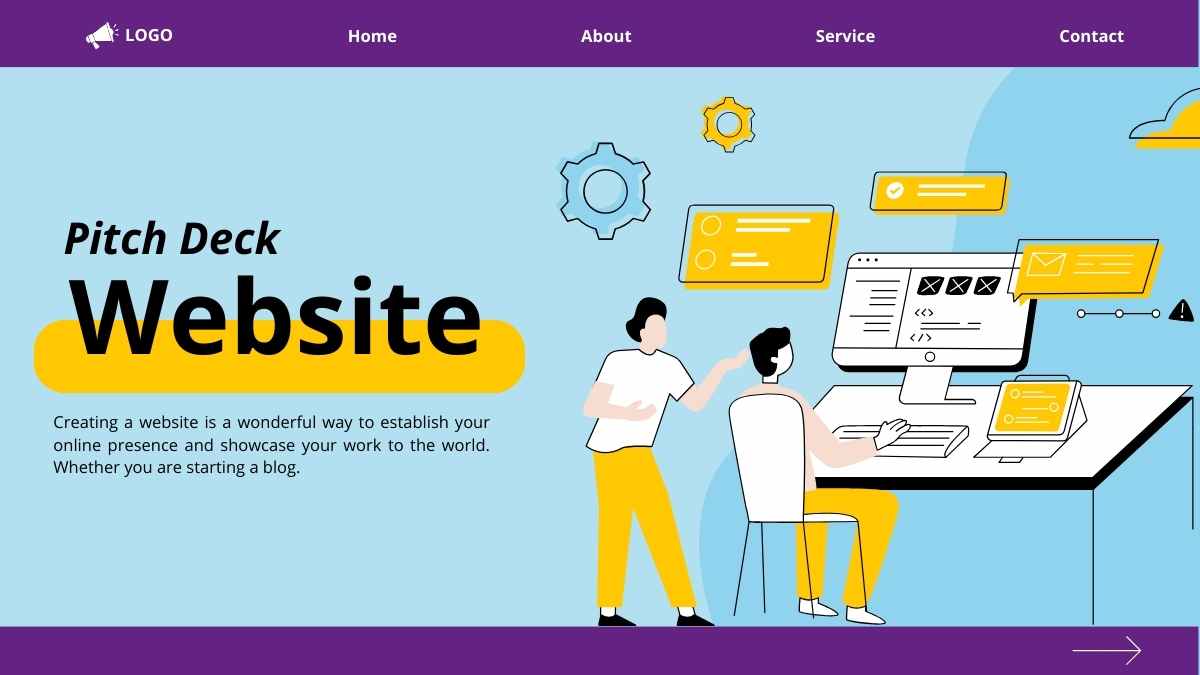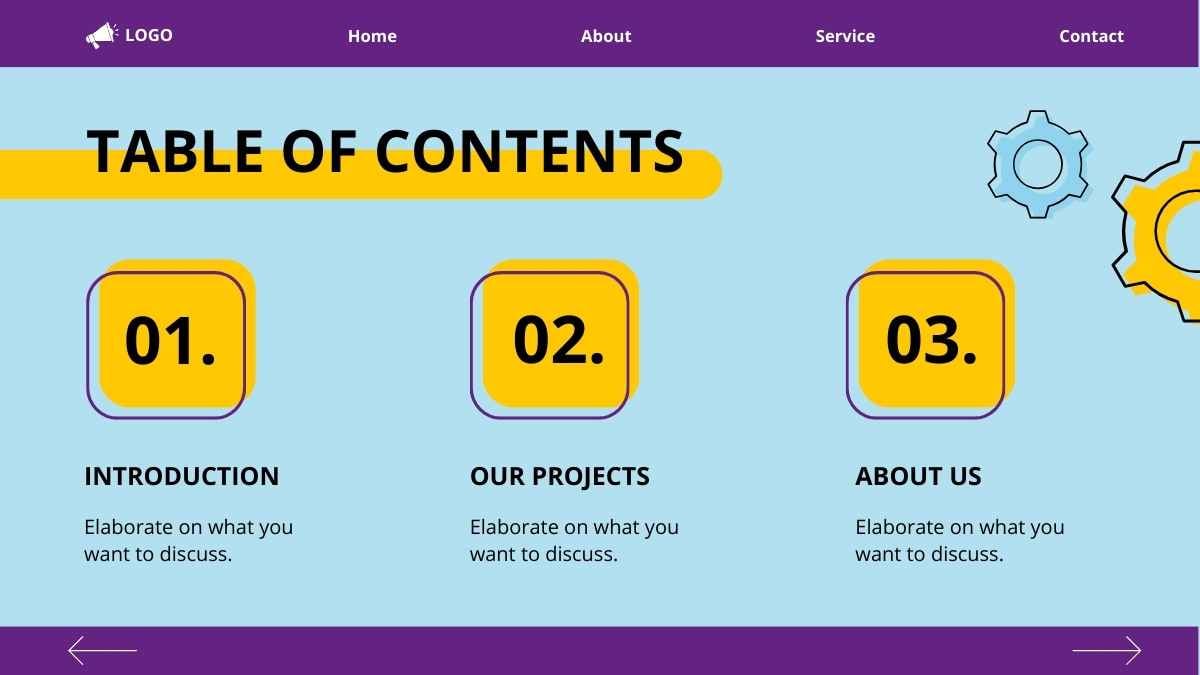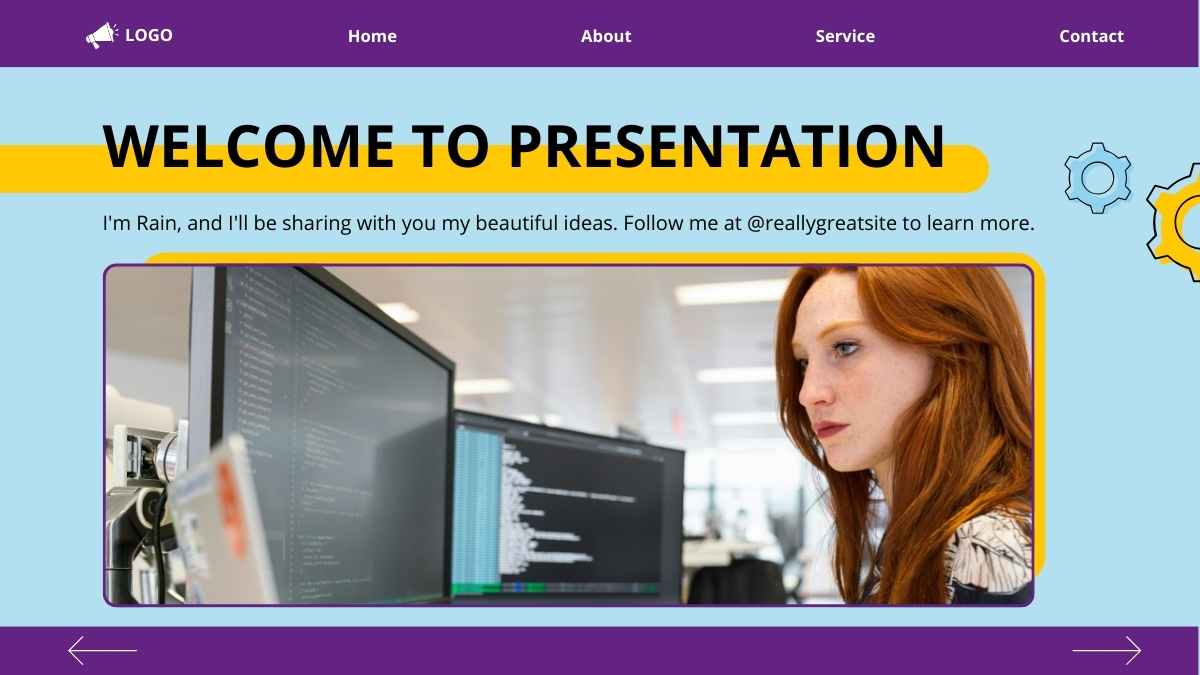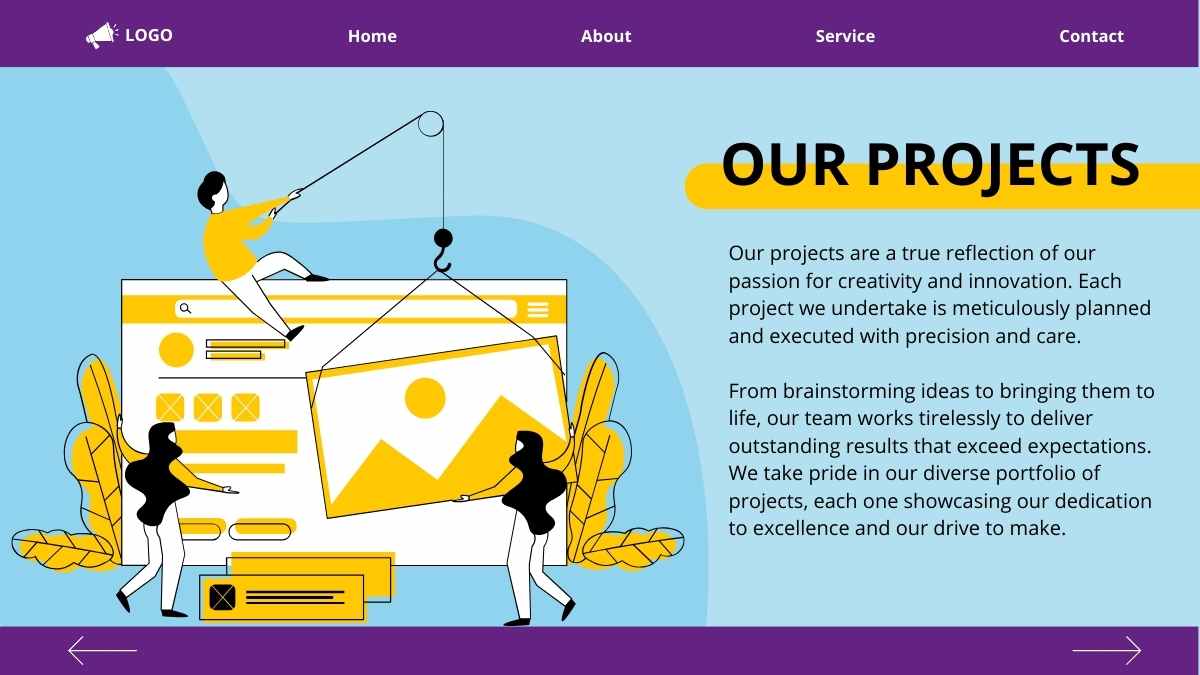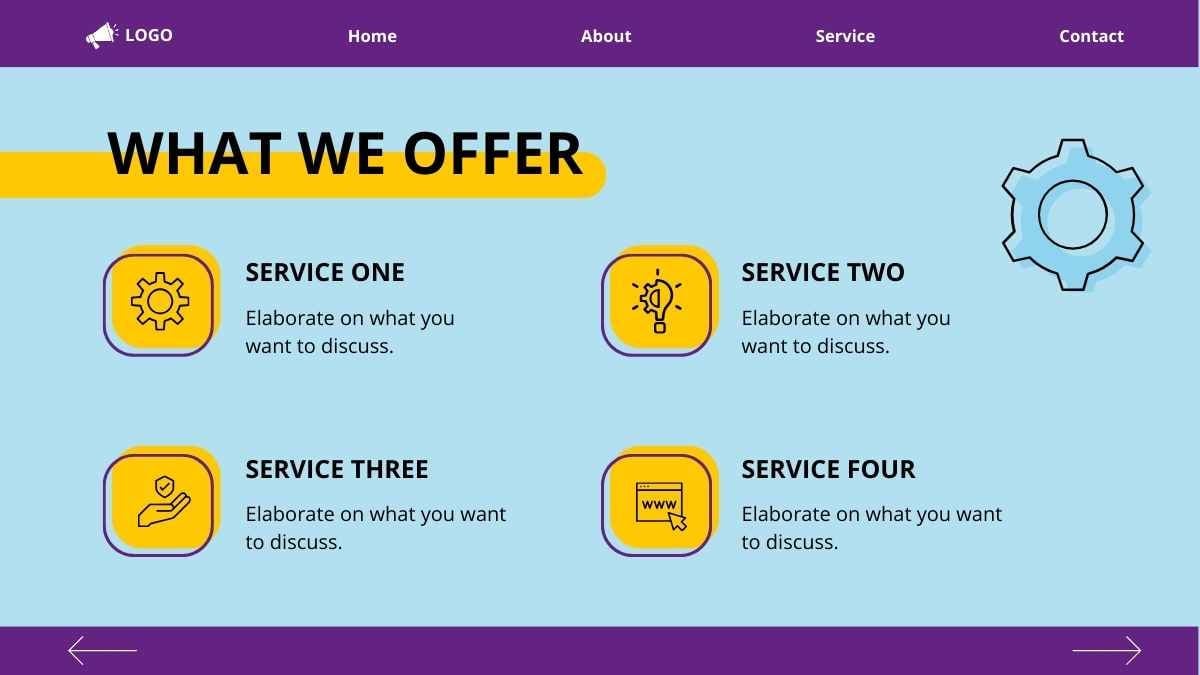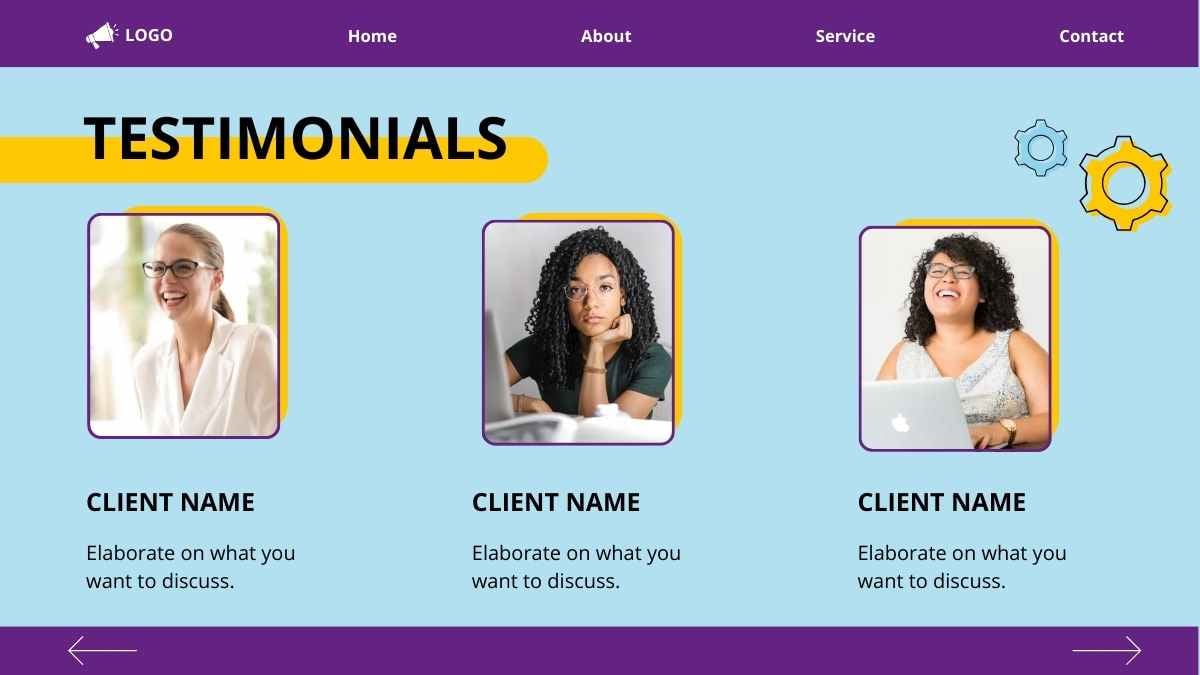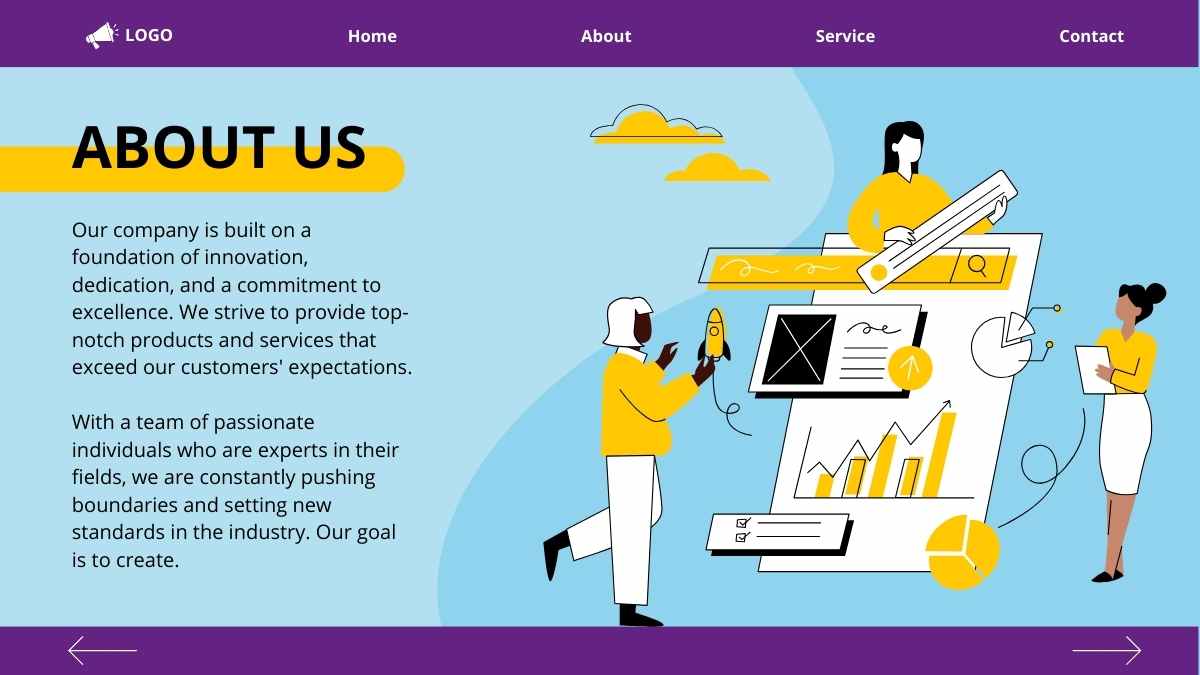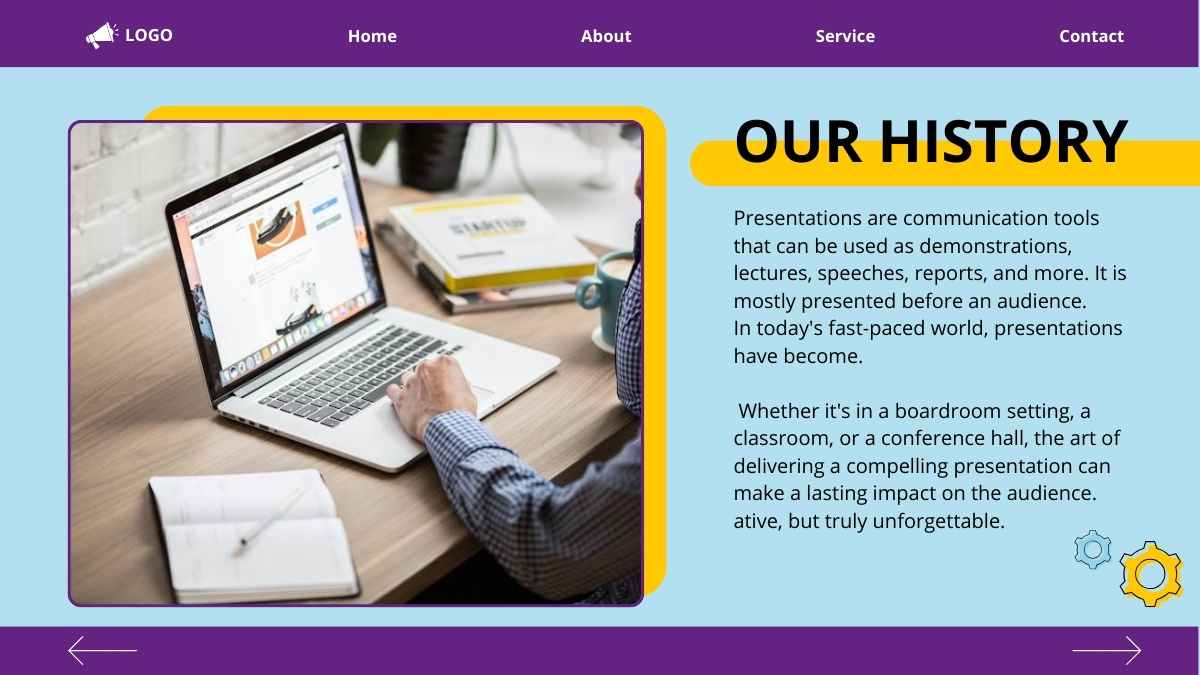How to Wow Investors with an Awesome Pitch Deck Design
Months of work, weeks of going back and forth on calls and emails, and hours upon hours of sleep lost worrying — but you finally got that pitch meeting! You’ve secured 30 minutes with the people that can make or break your business.
Now your job is to make it count.
Every last detail of your pitch deck needs to be perfect, including the design. This (often overlooked) element could easily be the difference between a life-changing yes or a soul-crushing no.
- Why is design so important for a pitch deck?
- Make the first few seconds count
- Keep it simple
- Data, data, data
- Use contrast
- Define key moments with visuals
- Differentiate yourself
- Start from a template
Why is design so important for a pitch deck?
Investors love stories. You need to tell your story, so that investors understand what they’re buying into — and why. Numbers, milestones, successes and failures are what make up that narrative, but design is the visual language you use to tell it.
How successful (or not) you are in a pitch meeting largely depends on how well you get your message across. And getting your message across depends on the effectiveness of your design.
Why? Because great design can condense huge amounts of information into easily digestible chunks, communicating your story in an intuitive and engaging way. The eye is faster than the mind — the eye recognizes good design, making you look appear more professional and dependable, and triggering your audience to listen to what you’re saying.
“There’s something almost quite magical about visual information. It’s effortless; it literally pours in. And if you’re navigating a dense information jungle, coming across a beautiful graphic or a lovely data visualization, it’s a relief, it’s like coming across a clearing in the jungle.”
David McCandless, data journalist and information designer
Unfortunately the flipside is also true: the eye recognizes bad design, too. And bad design can lose your audience faster than you’d imagine.
So if you’re wondering whether investors really care about the design of your pitch presentation, the answer is: absolutely! Chances are they’ve sat through hundreds of pitches, and they can tell in an instant how much effort you have put into yours.
Pitching for investment is both a marathon and a sprint, and you want to stay at the front of the pack, don’t you? Here are 7 easy ways you can do it with design:
1. Make the first few seconds count
First impressions are everything in a pitch, there’s no second chance to make a good first impression. So start your presentation on the right note, with a clear and intriguing cover.



A simple image of your customer or product (or both), combined with your logo, against some white space can be super effective. It shows that you are about people and improving their experience — which is a mission that savvy investors know will pay off.
2. Keep it simple
Do you know how long you have to grab someone’s attention during a pitch meeting? Just 3 seconds. If it takes any longer than this for people to understand what you are trying to get across, you’ll struggle to ever get them back.
Simplicity is the best way to keep an audience’s attention. Use graphs and images with strong colors, clear headlines and avoid excessive text. You can have notes to prompt yourself during the meeting — just don’t put them on your slides for everyone to read!


A lot of entrepreneurs rely heavily on bullets to convey information in their pitch decks, but — honestly — bullets are more of a curse than a blessing for presenters. What can you use instead? Check our guide on how to design a presentation without bullet points to find out.
3. Data, data, data
To properly communicate the scale of the opportunity, the size of the market and other key business information, you need to back up what you’re saying with cold, hard data.
So just add the data to the slides and you’re done!
Well… no. Not quite.
The difference in impact between throwing in some default graphs from Excel, and taking the time to redesign, recolor and add highlights for key points is absolutely massive. Default graphs or lo-res images will disappoint, while custom graphs and quality images are bound to impress.
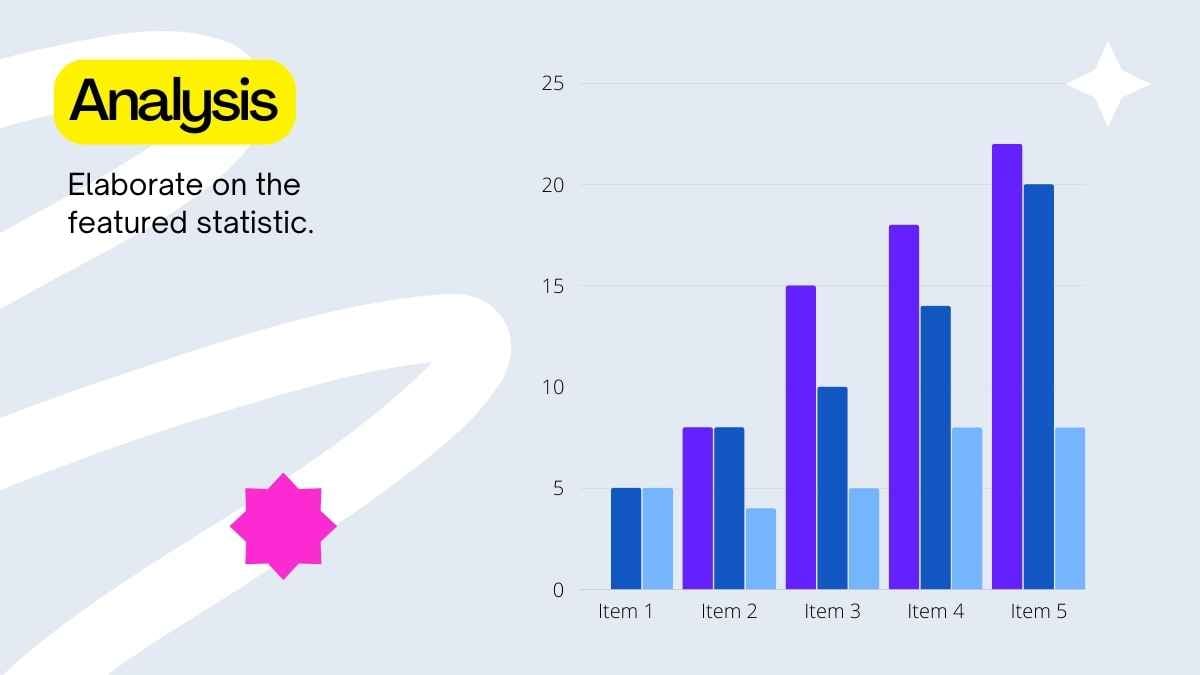
Remember, your investors have likely sat through hours of these meetings. They recognize default graphs quicker than they recognize their own mothers. Show them that you’re willing to put in the extra work to stand out.
4. Use contrast
Our eyes are naturally drawn to contrast. You can create a real feeling of dynamism and momentum throughout your presentation by making effective use of this design feature.
For example, you can draw attention to an important metric by accentuating it with a contrasting (but complementary!) color from your presentation’s theme. You can use a color wheel to find suitable shades.

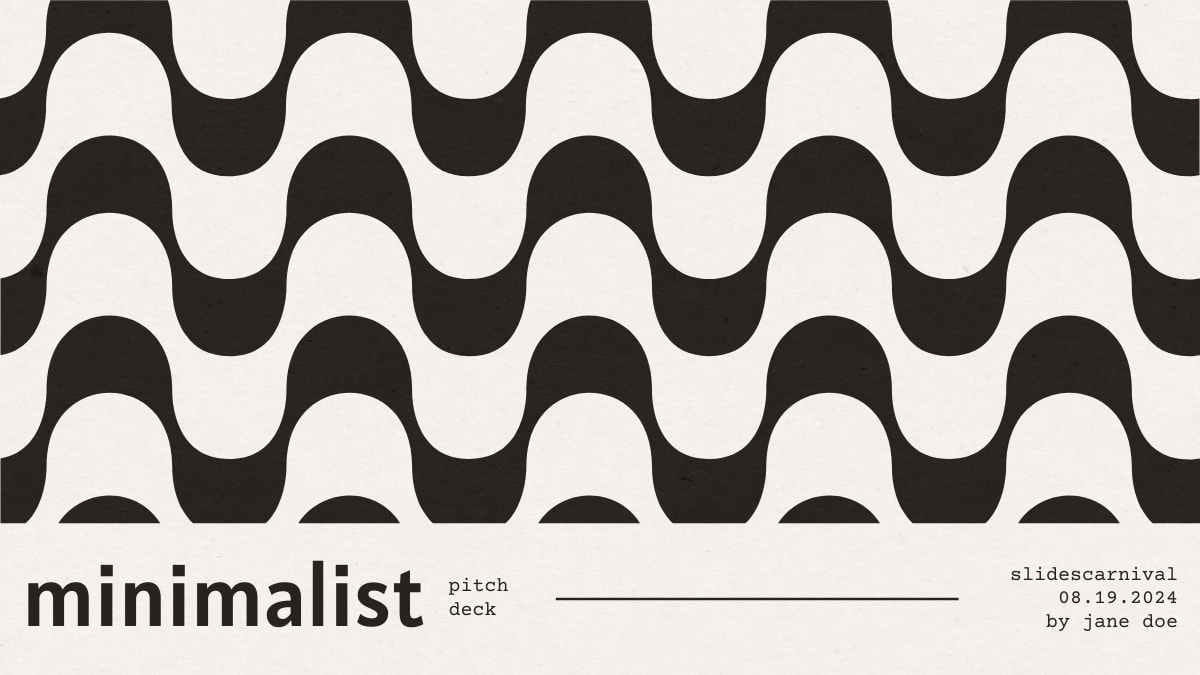
It’s not just colors you can contrast with though, also explore contrasting sizes, shapes and placements. As well as contrast, our eyes constantly seek patterns. Sticking to a pattern that uses contrast to vary itself slightly throughout is guaranteed to attract attention.
Here’s a neat little hack for you: place objects away from center to draw attention to them. This will confuse your investors’ eye just enough to lock on for those crucial few seconds.
5. Define key moments with visuals
When you’re pitching a product, a brand, or a business model, you’re really pitching a solution to a problem. So there will come a time in your presentation for the big reveal — the moment you show your investors exactly how you are going to delight your customers, blow your competitors out of the water, and ultimately guarantee them an irresistible return on their investment.
Visuals can define these key moments like this — either doubling their impact or destroying it completely. Strong visuals like short videos (1-3 minutes), illustrations, pictures, prototypes or even a working demo can help show the true potential of your idea.

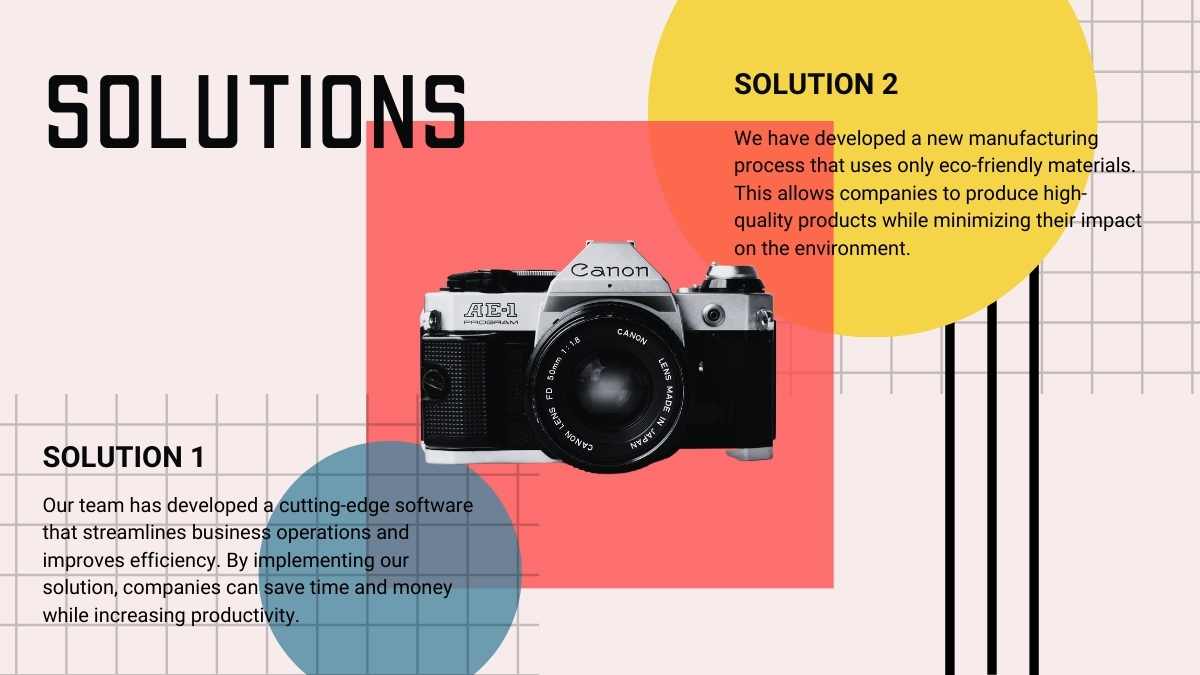

For maximum oomph, use these visuals sparingly throughout the rest of your presentation. Overuse of videos or demos will cause your audience to become bored of this medium, zapping all the magic out of your big reveal.
6. Differentiate yourself
Unless you want to be remembered as ‘just another pitch’, you must use everything at your disposal to make your meeting unique and memorable.
You want to be remembered for your idea (obviously) but being remembered for the design of your presentation is just as important. How many blue-themed presentations do you think your audience has sat through? Are they really going to remember another deck full of stock images, default graphs and a minimalist gray theme?
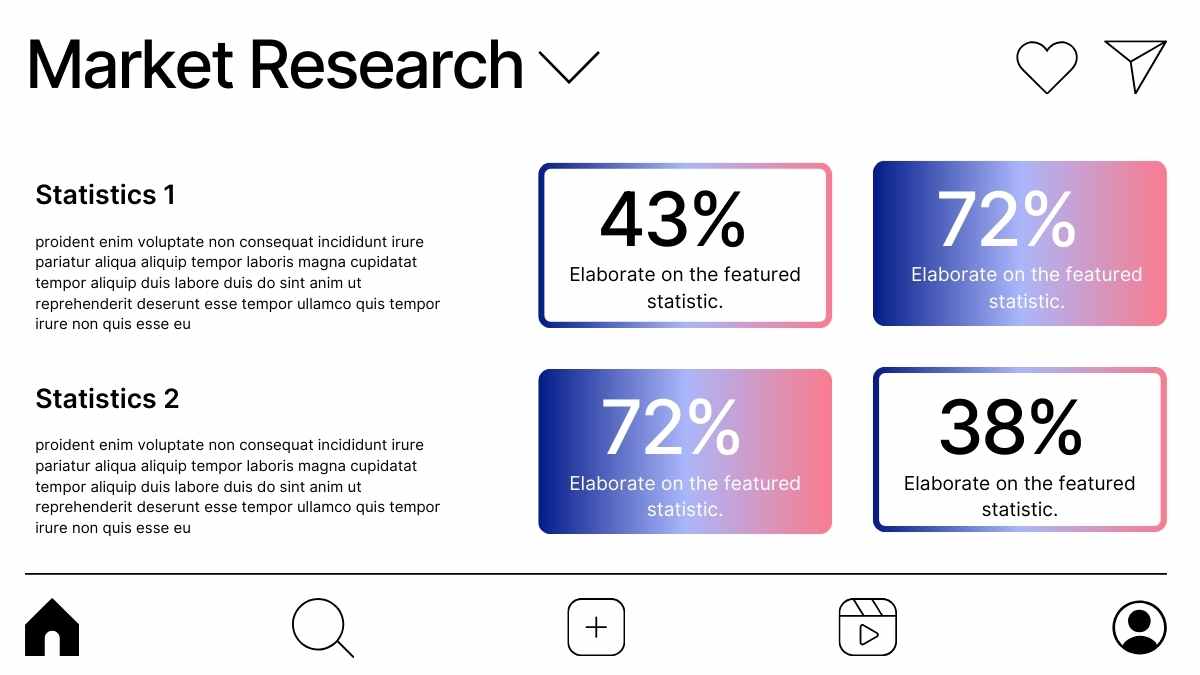

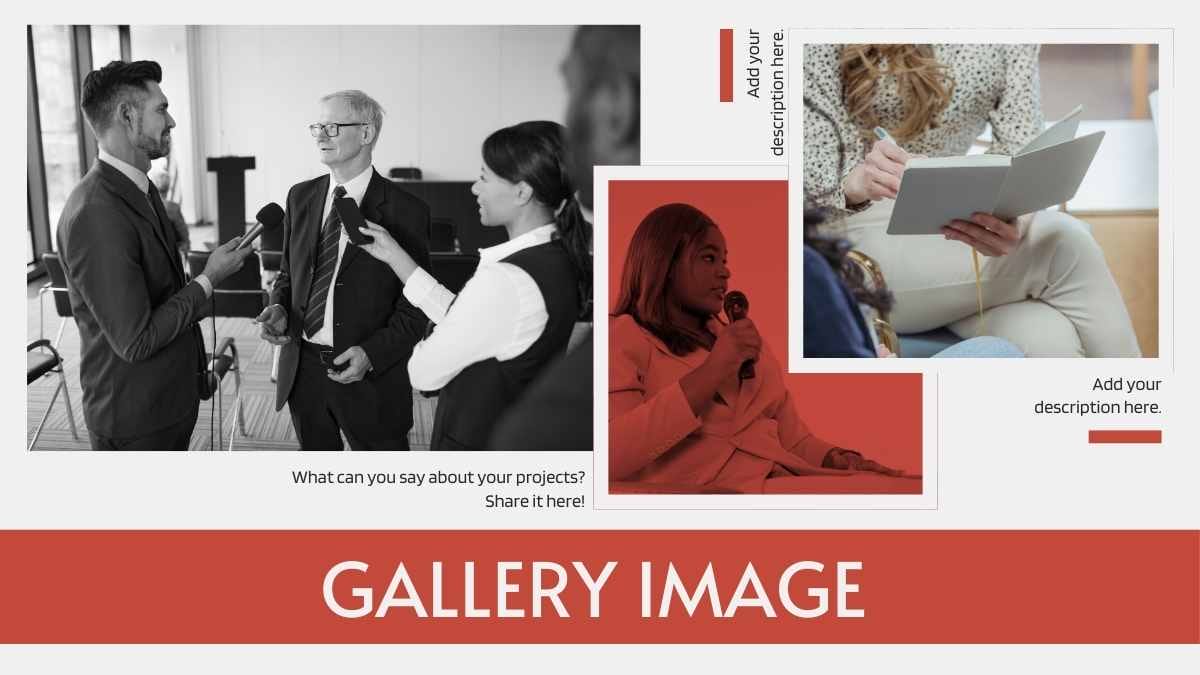
No! Make yourself stand out by using inspiring images, engaging graphs, different types of visual media and be brave with your color application, too. Instead of blue, why not use something more vibrant like purple or yellow? Never underestimate the emotional power of colors to make your brand feel unique and exciting.
7. Start from a template
Like default graphs, investors have seen every default PowerPoint, Google Slides and Keynote theme under the sun — and they are tired of them.
Knowing what you know now, how much more confident would you be walking into that meeting with a stunning slide deck that your audience has never seen before?
If you love the idea of wowing investors with a truly unique and engaging design — but simply don’t have the time or the expertise to make one for yourself — you need a killer template to start from.

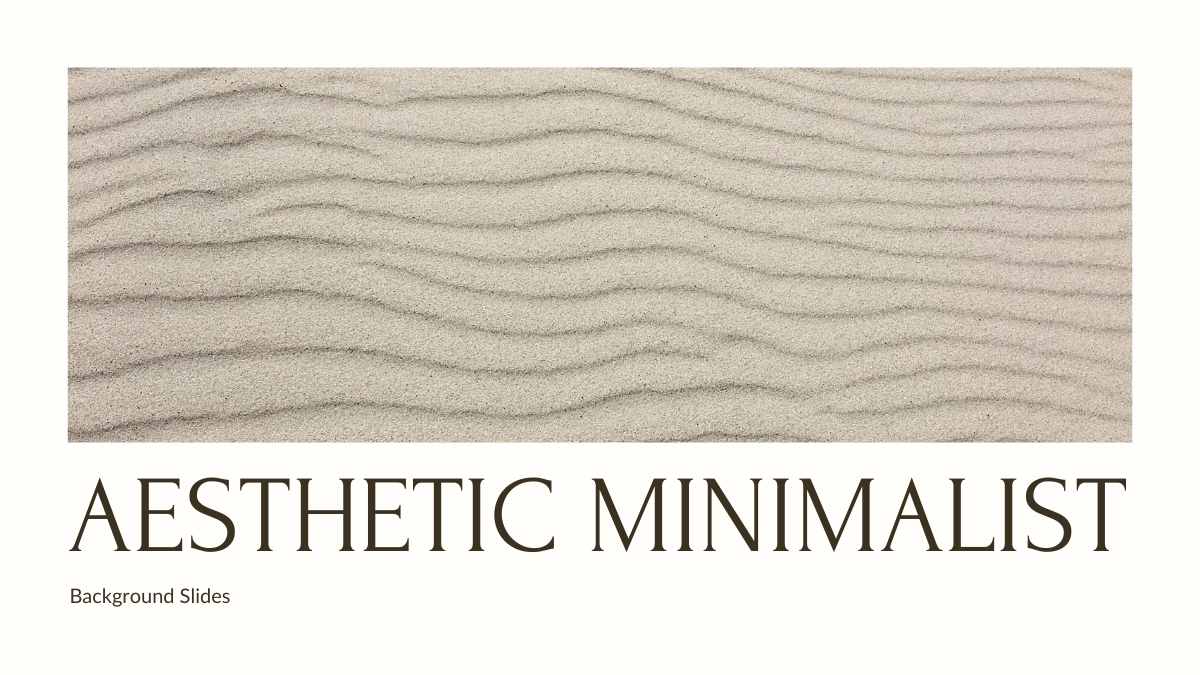
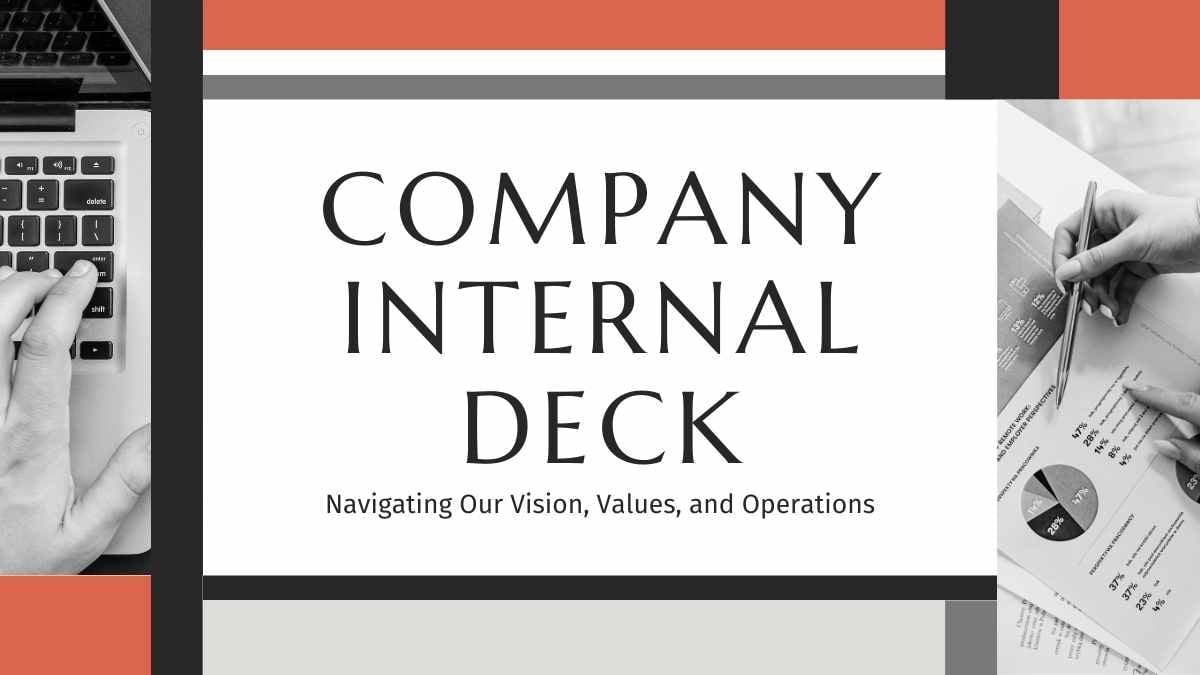
Here at SlidesCarnival, we have an outstanding template for every possible scenario — including leaving investors speechless.
Each template has been created for a particular purpose and is themed with that purpose in mind. The colors complement each other, the layouts are simple but dynamic, and they all contain unique graph templates and custom icons to help your message truly shine. Take some time to look through our Inspirational and Startup categories, or hit up all the free presentation templates if you want to look at our full range of stunning designs.