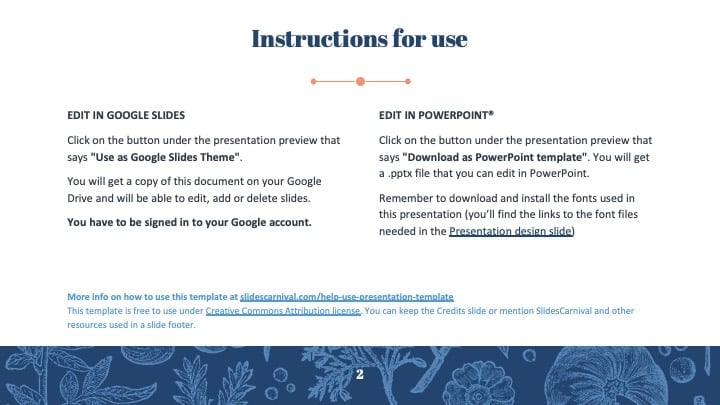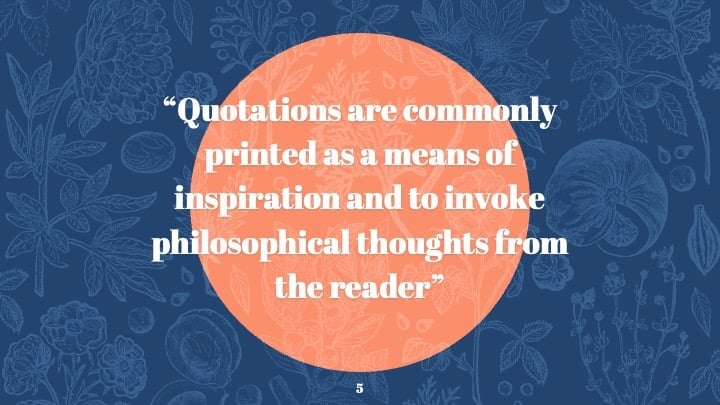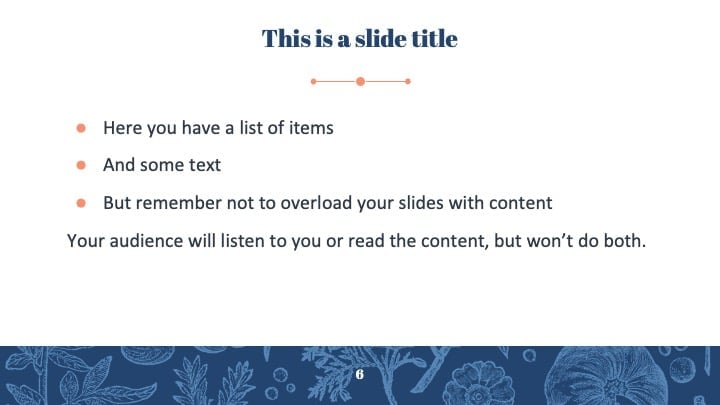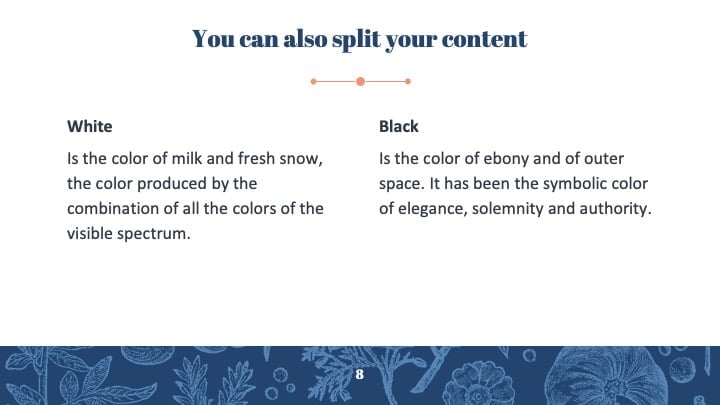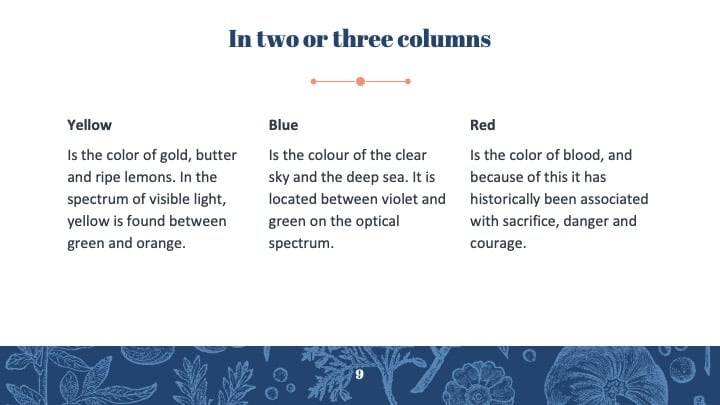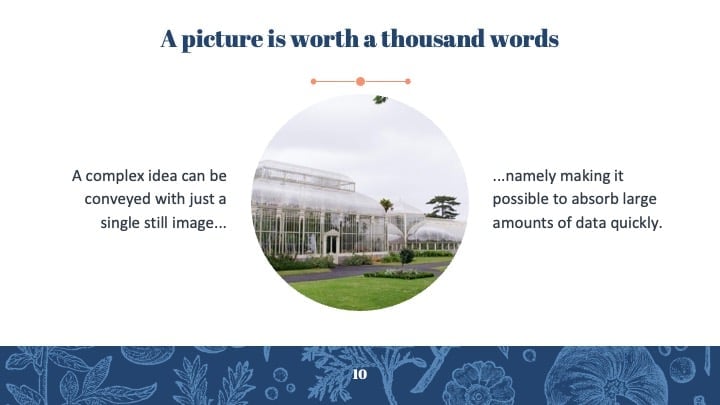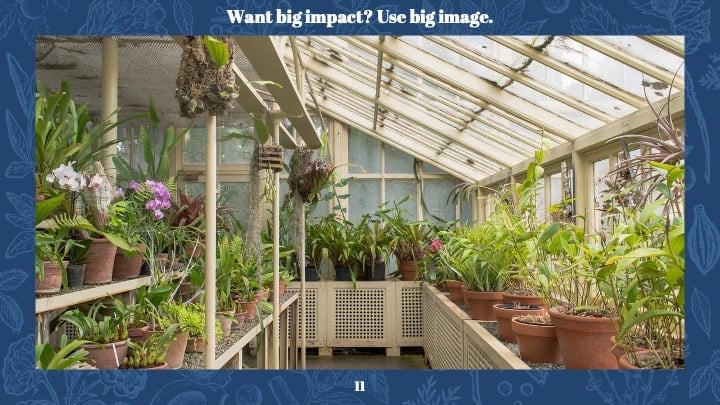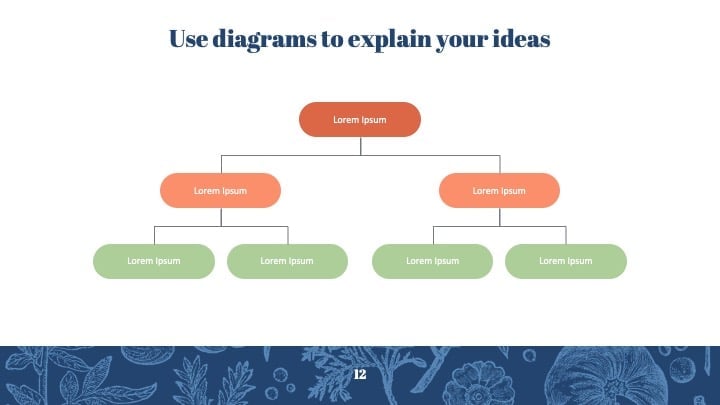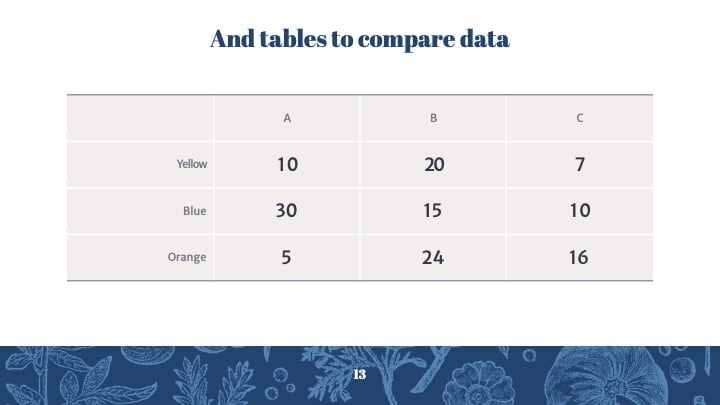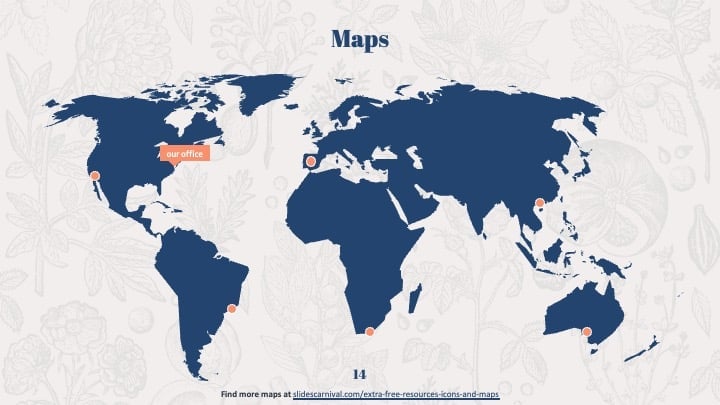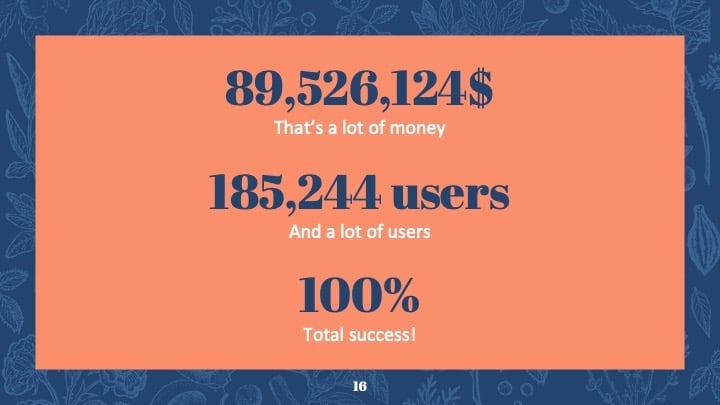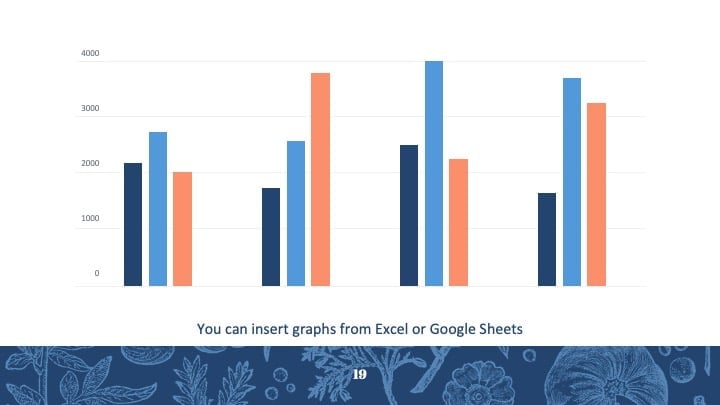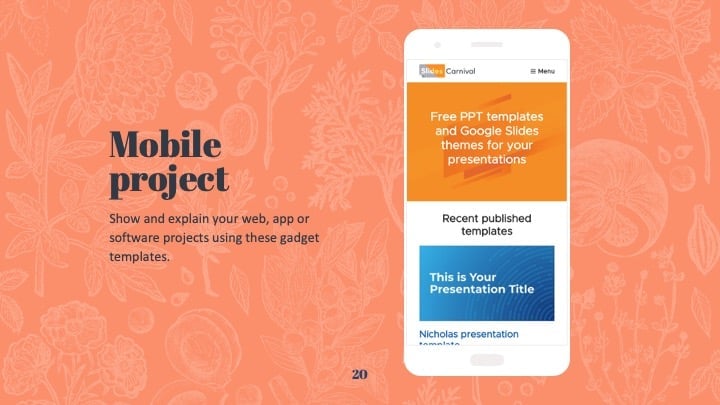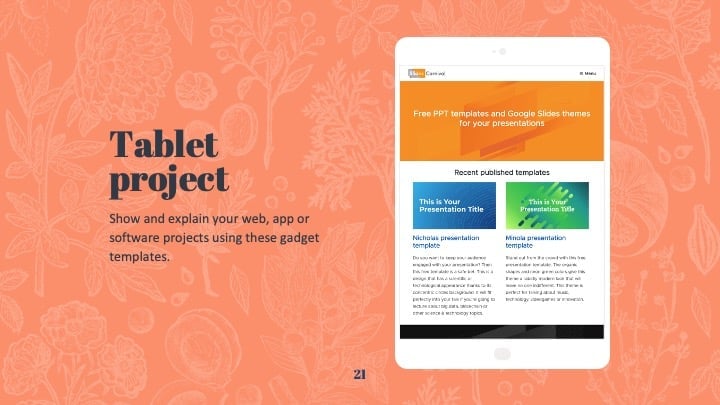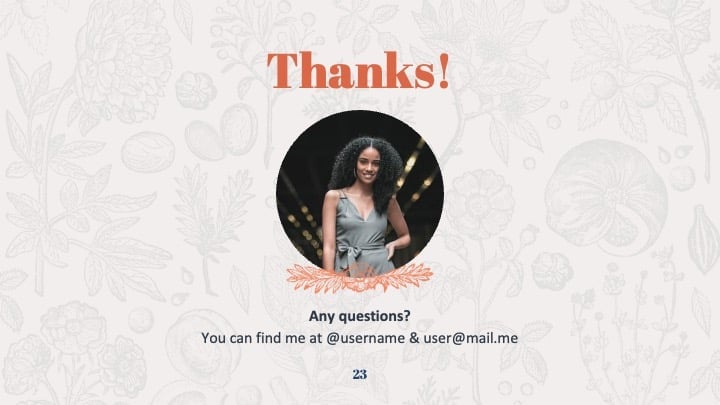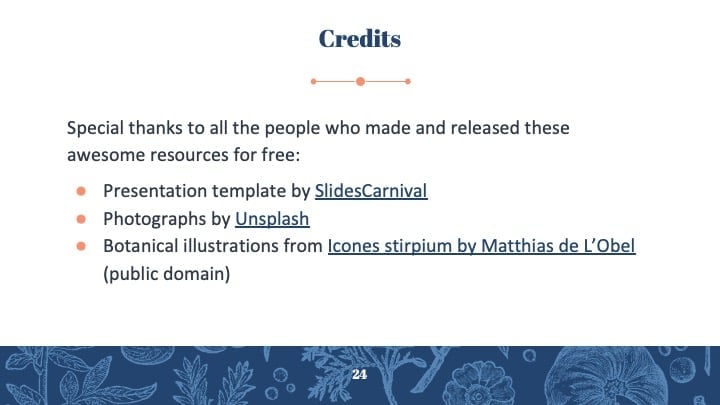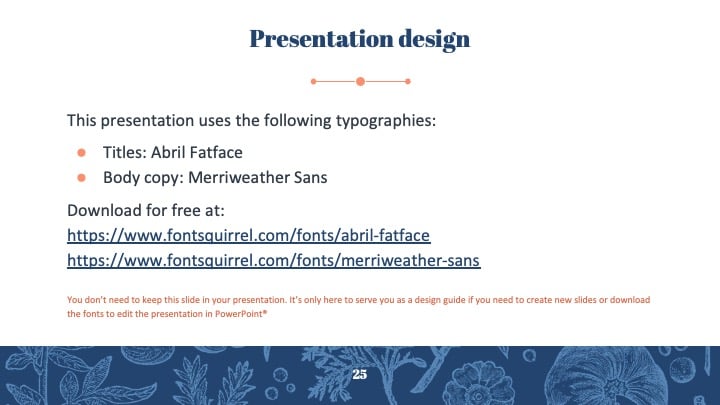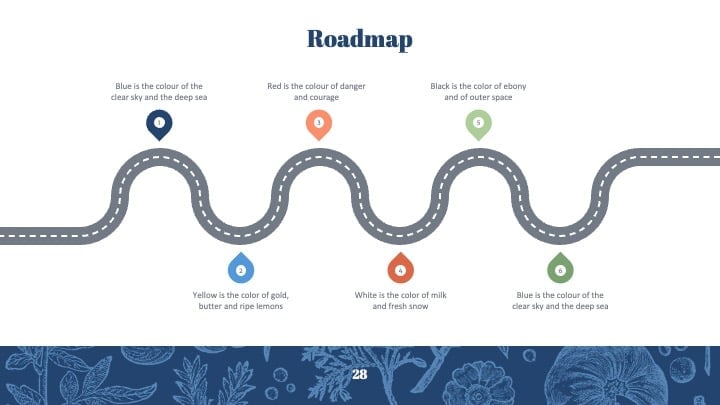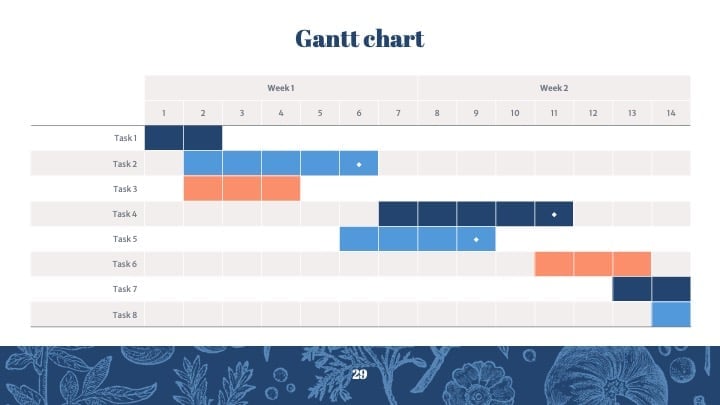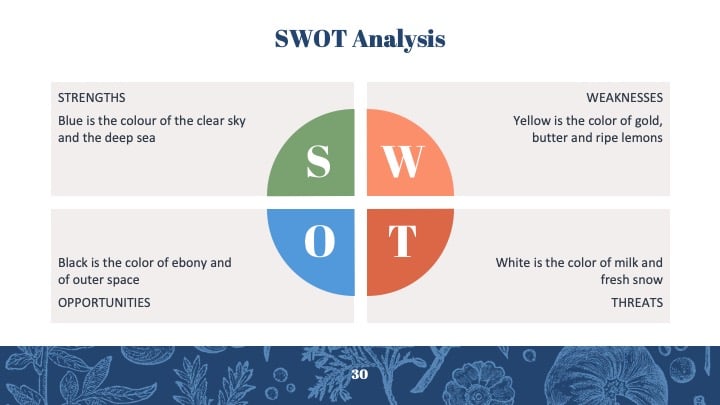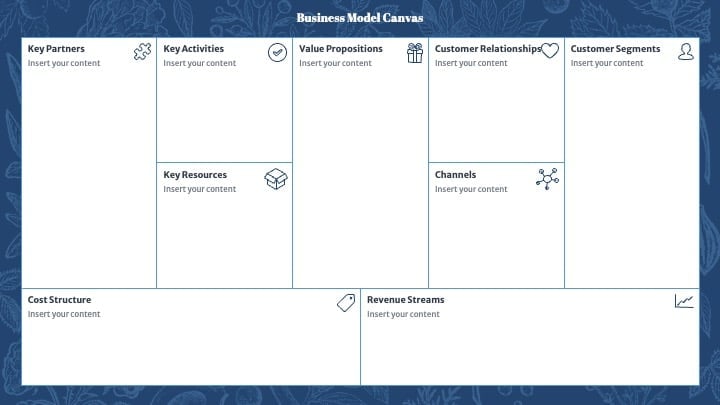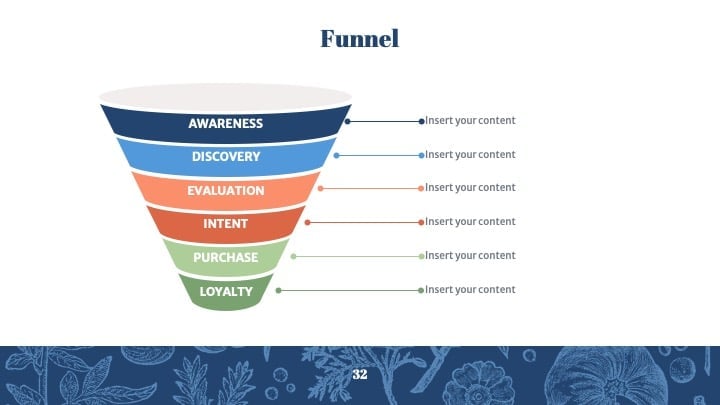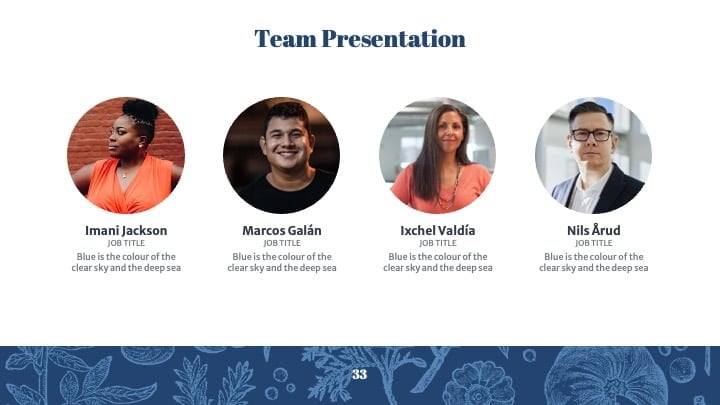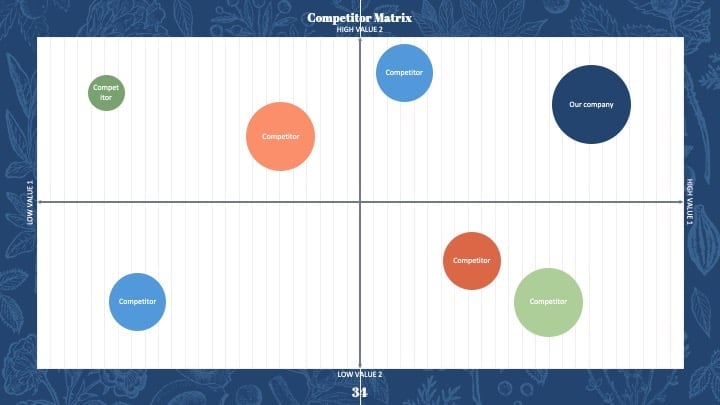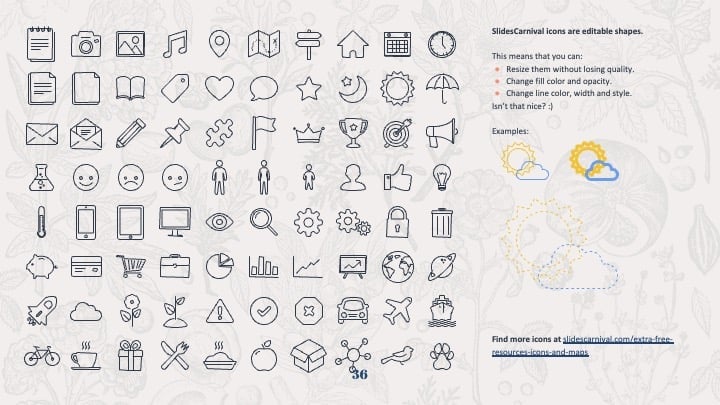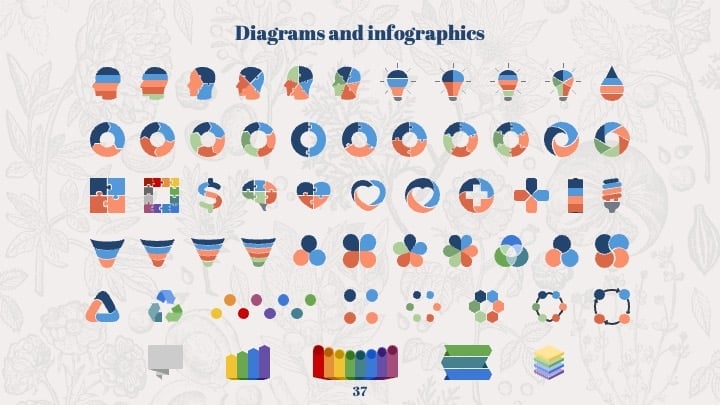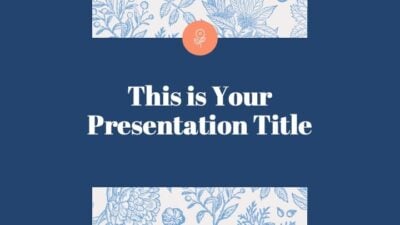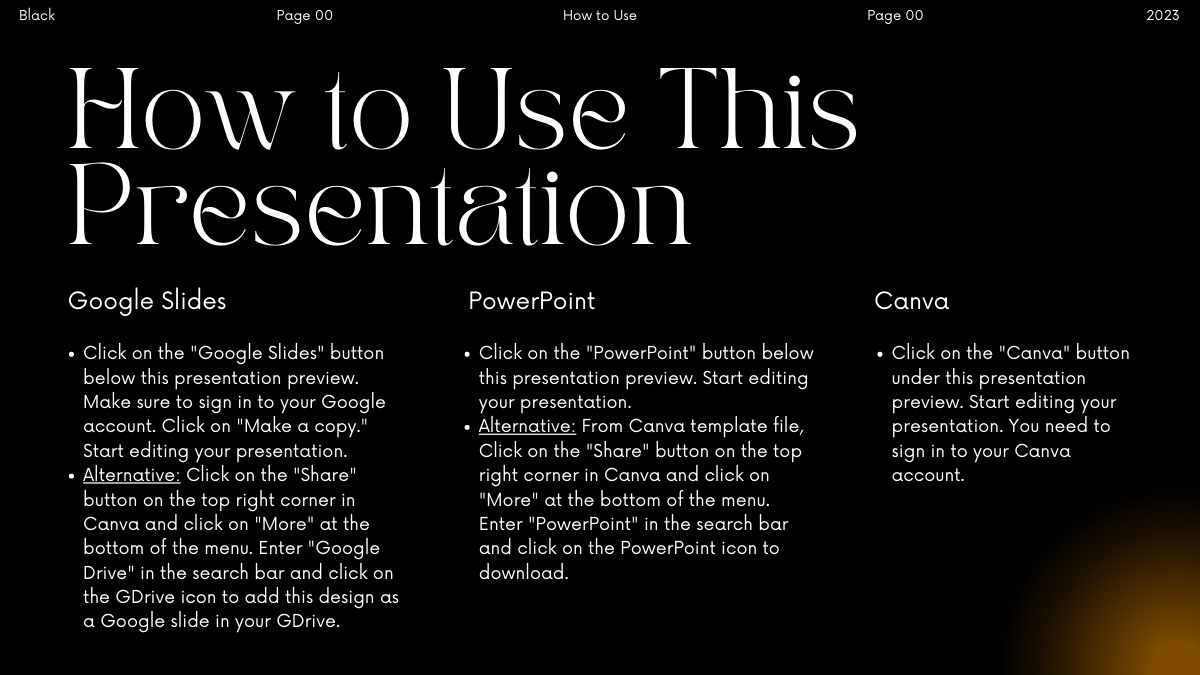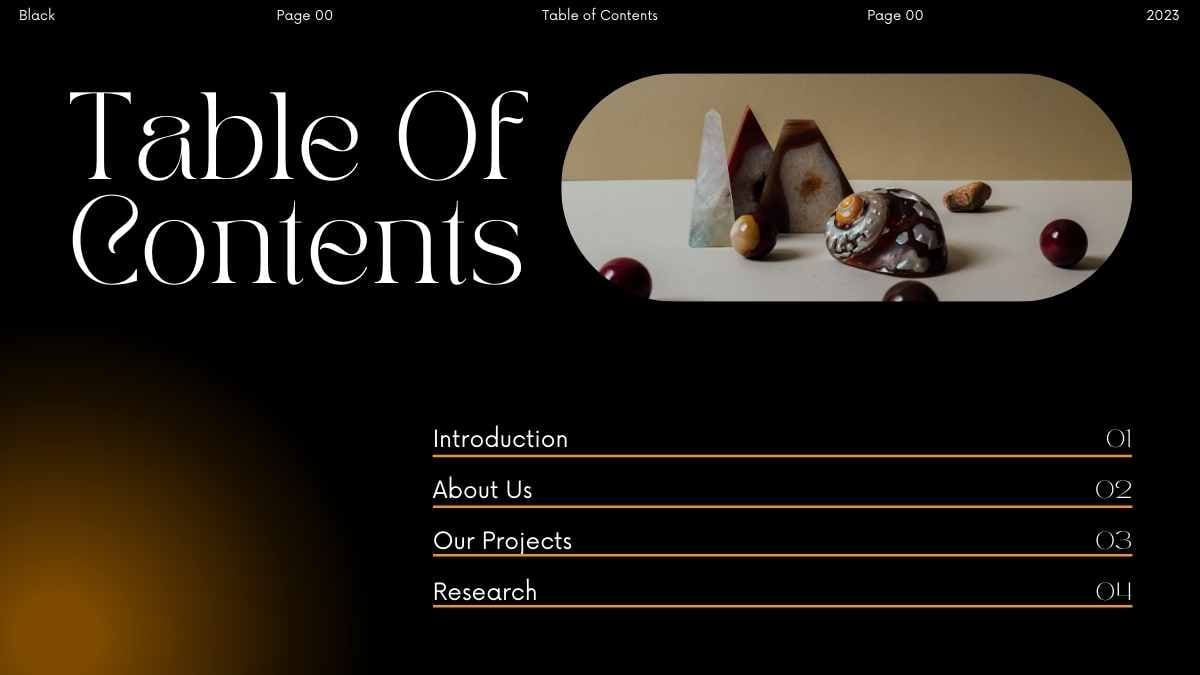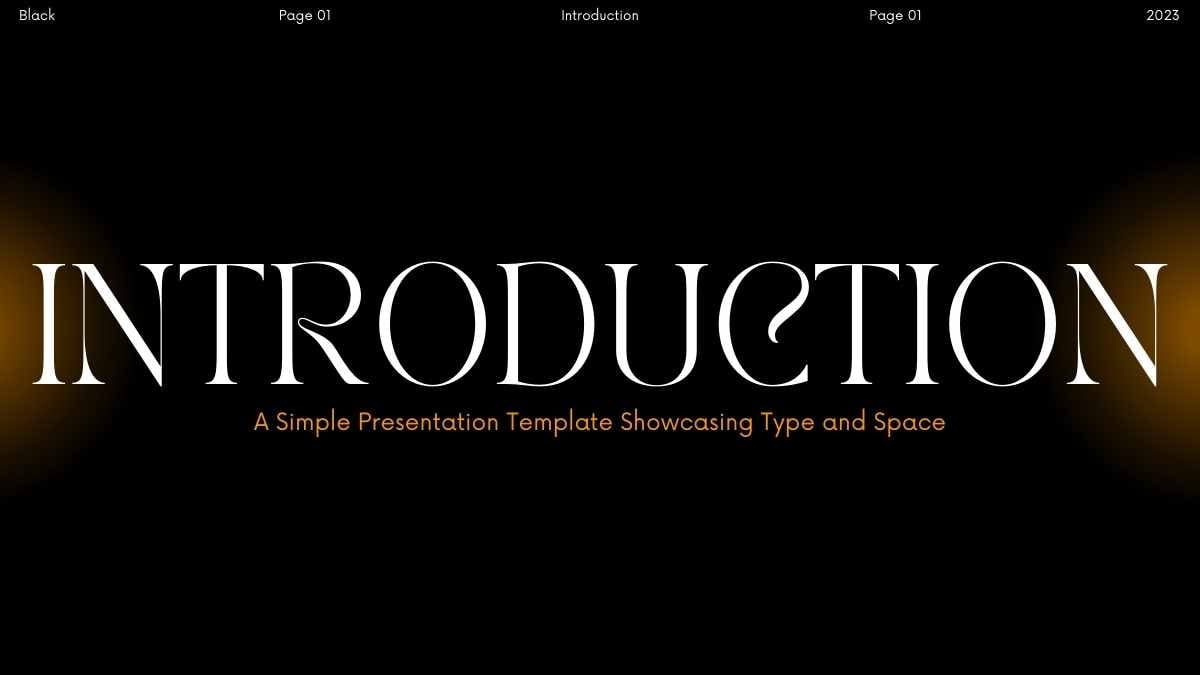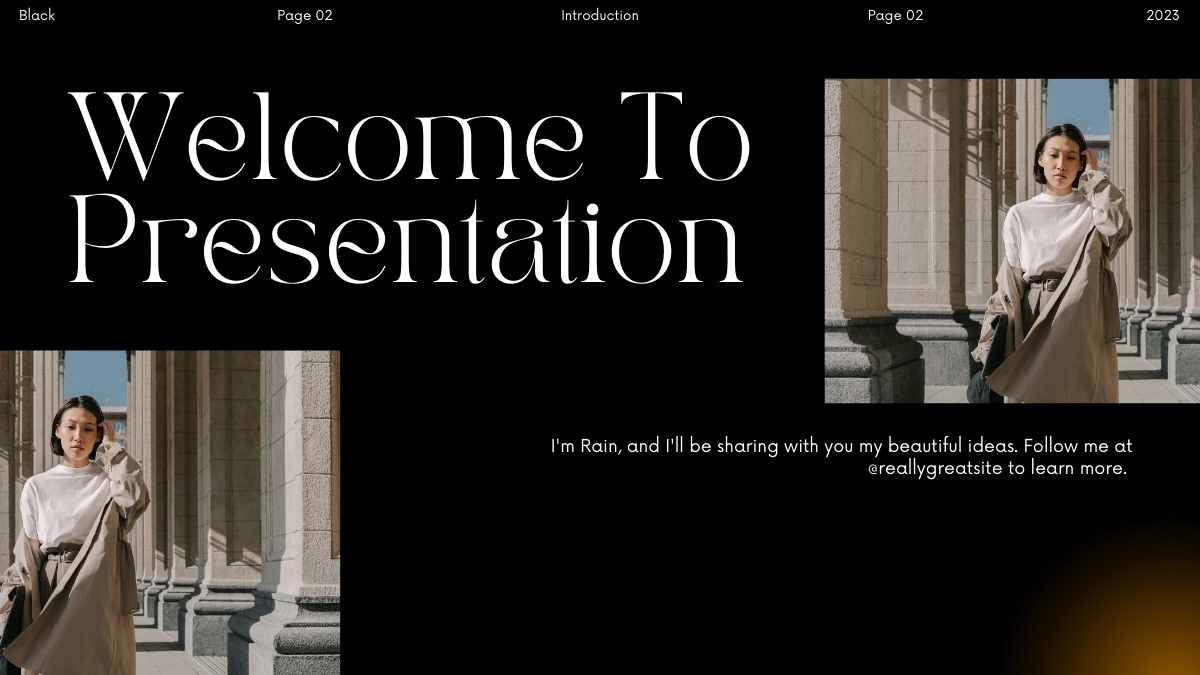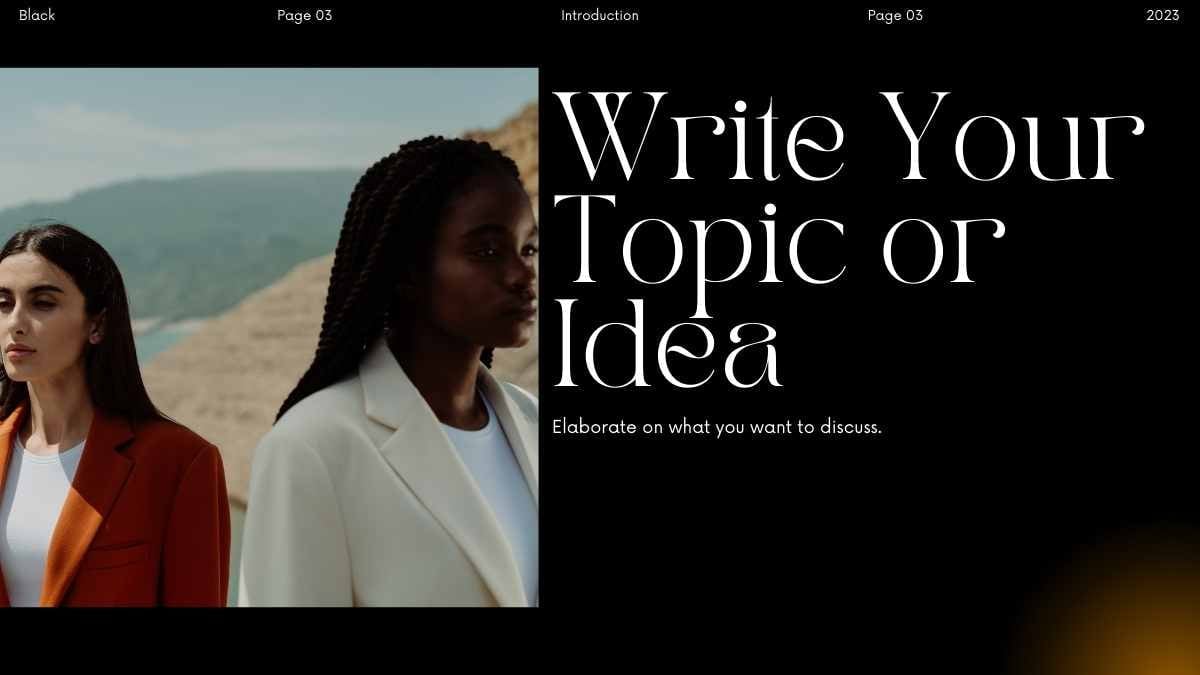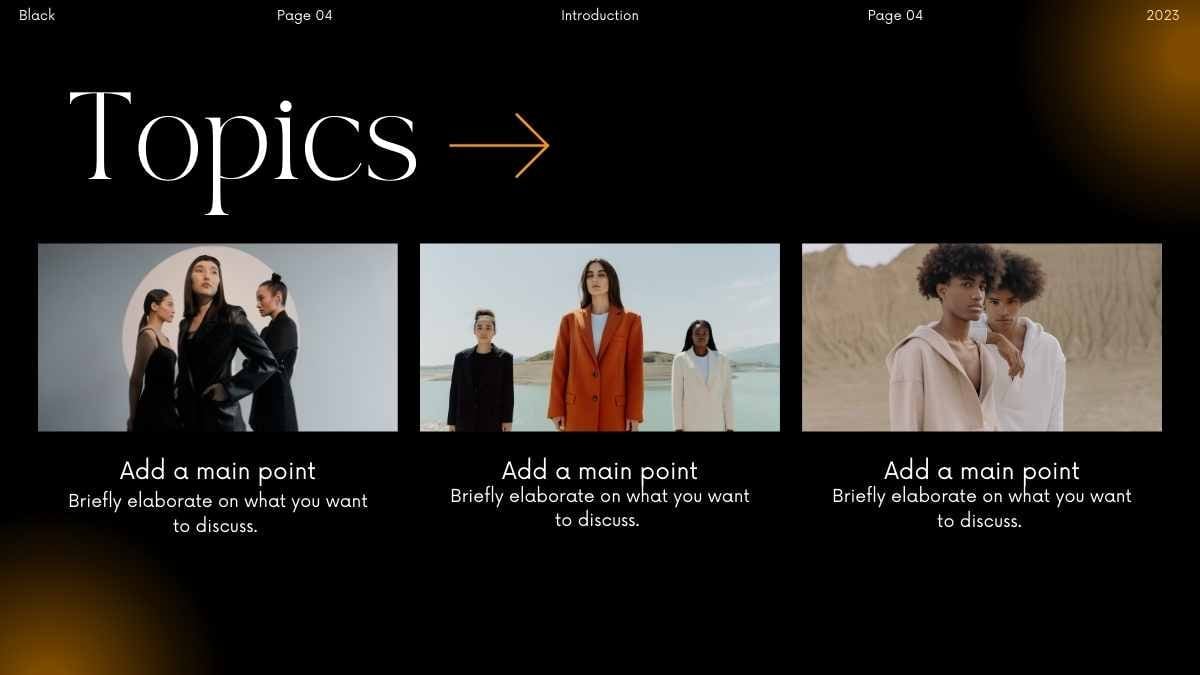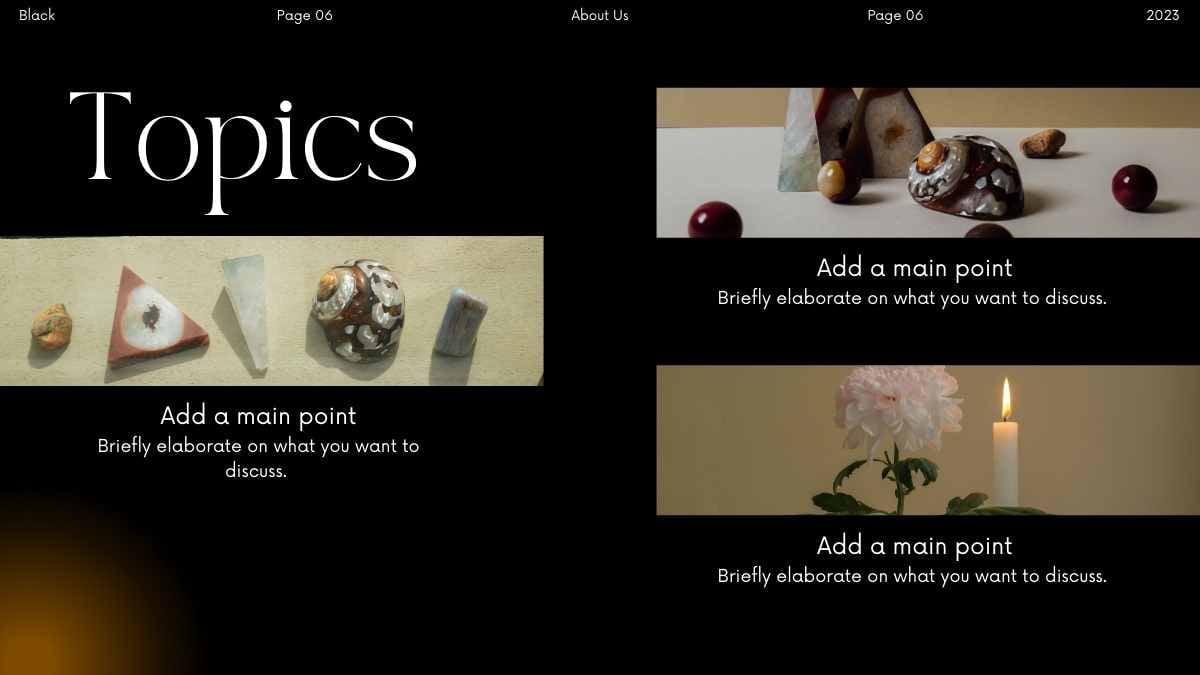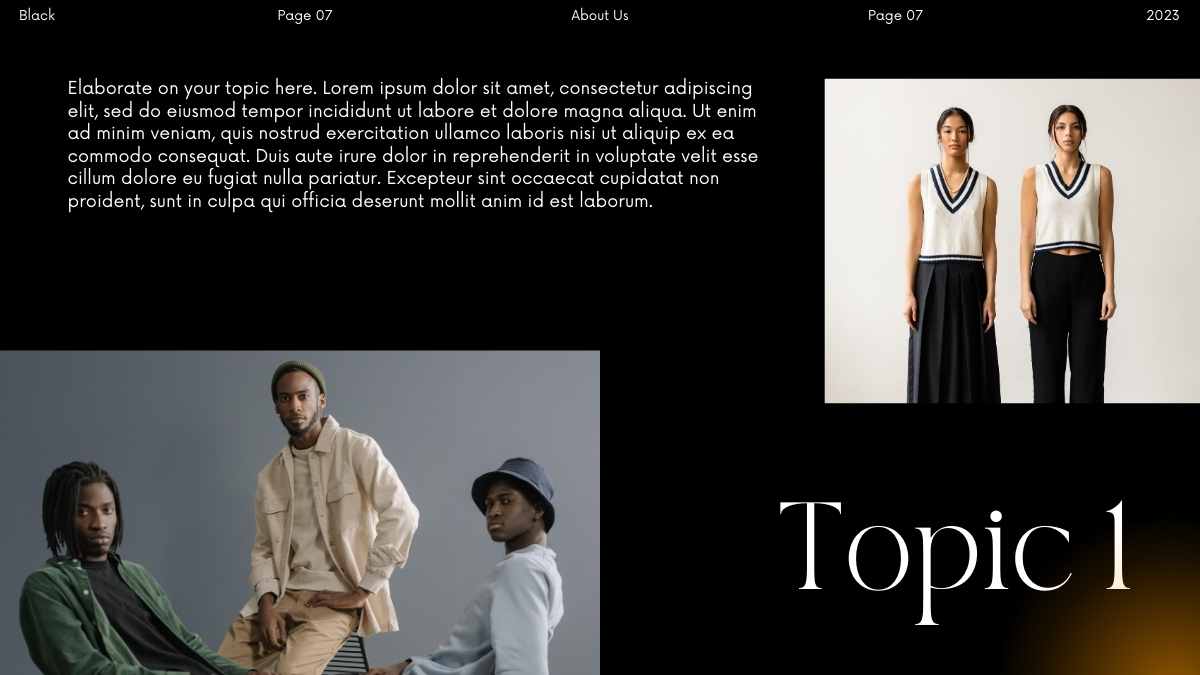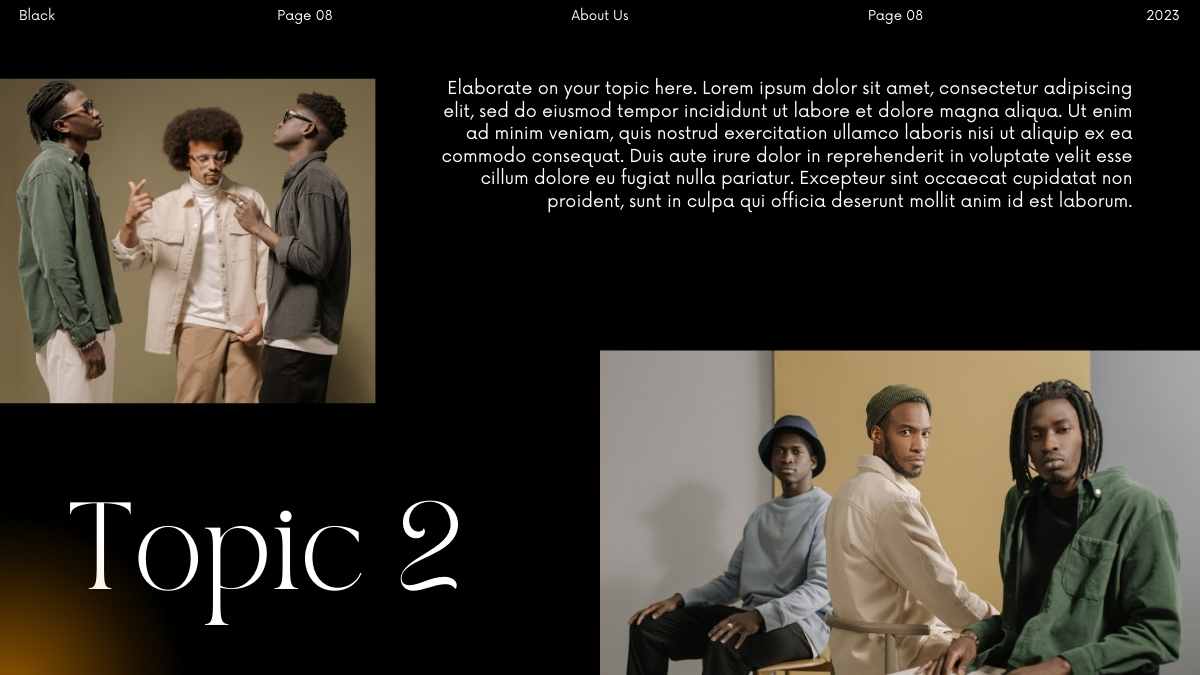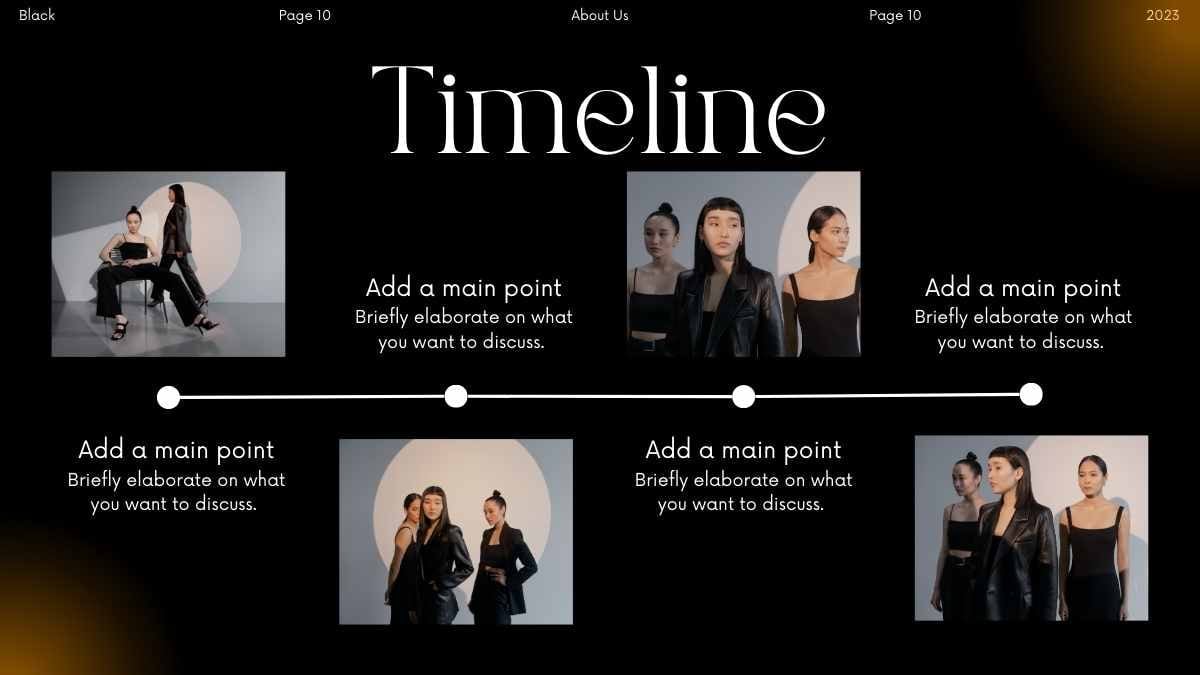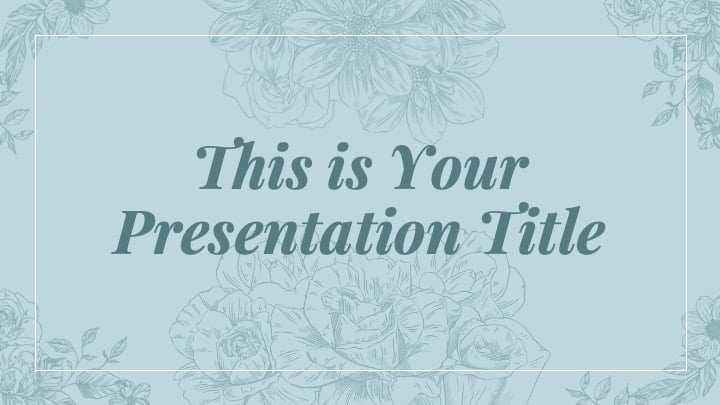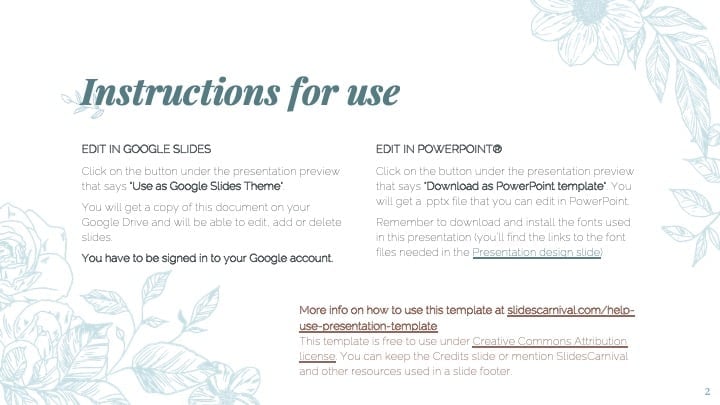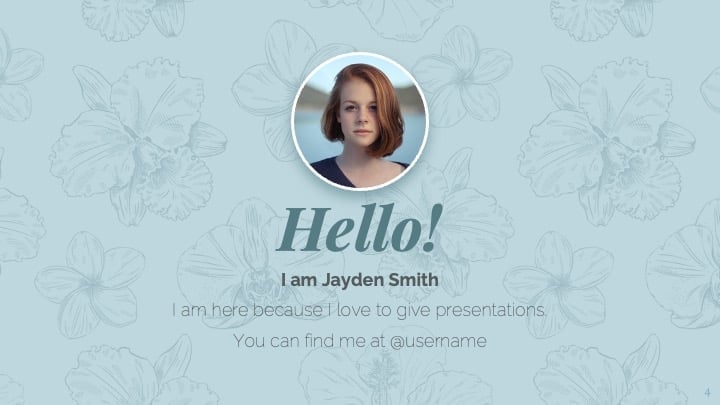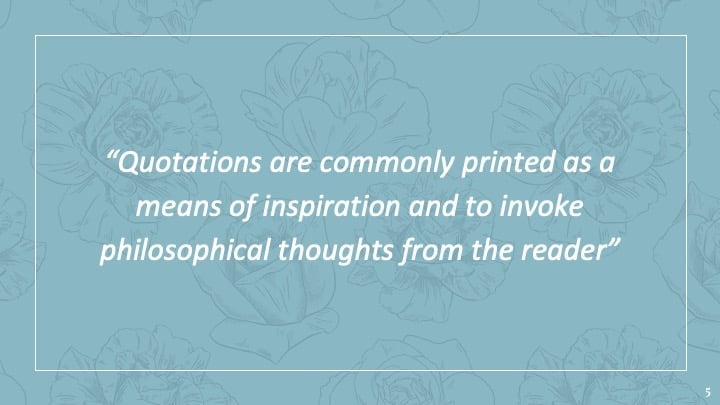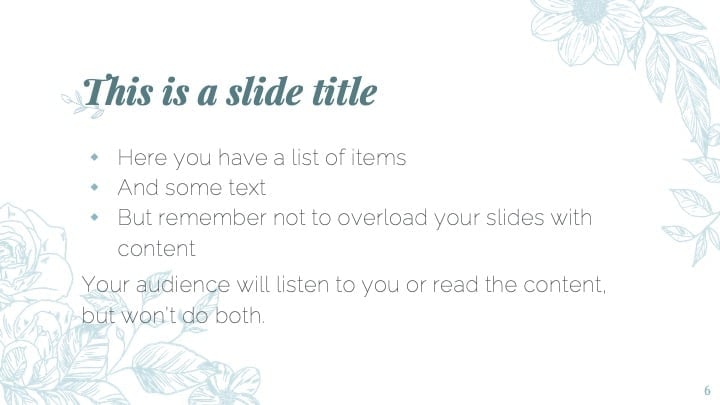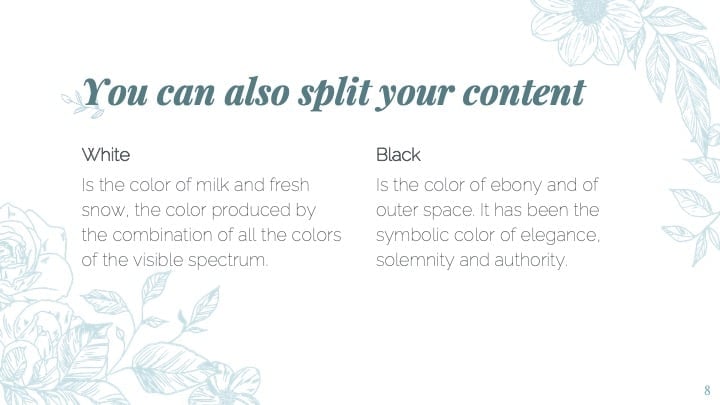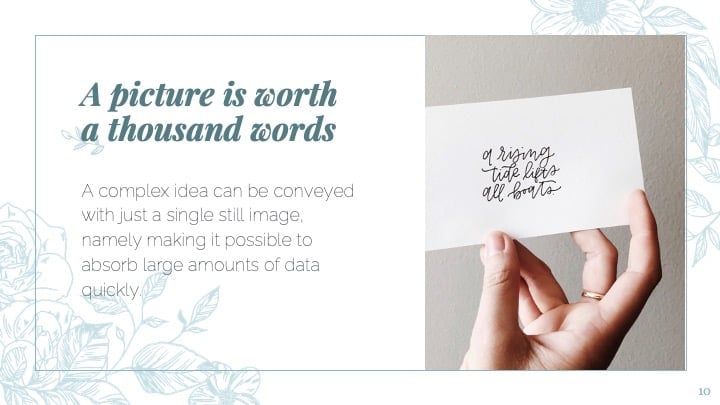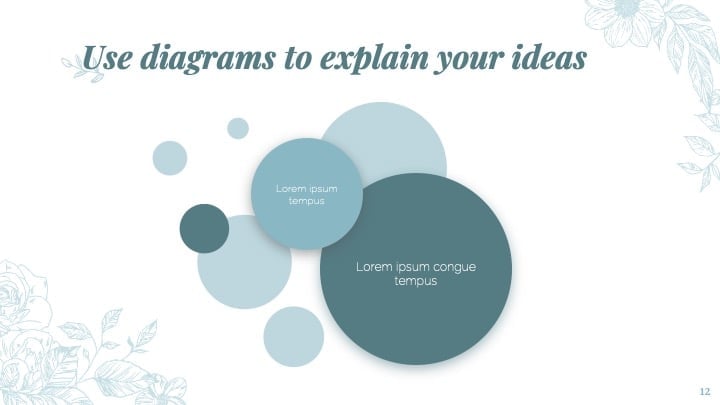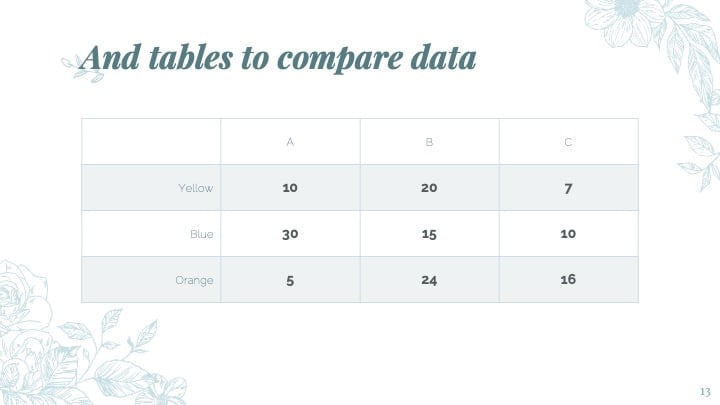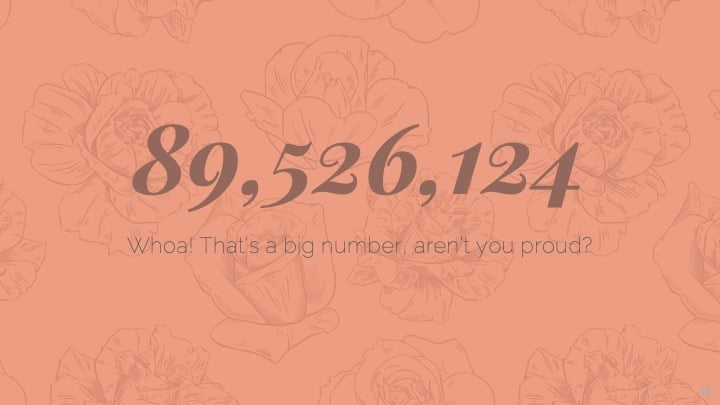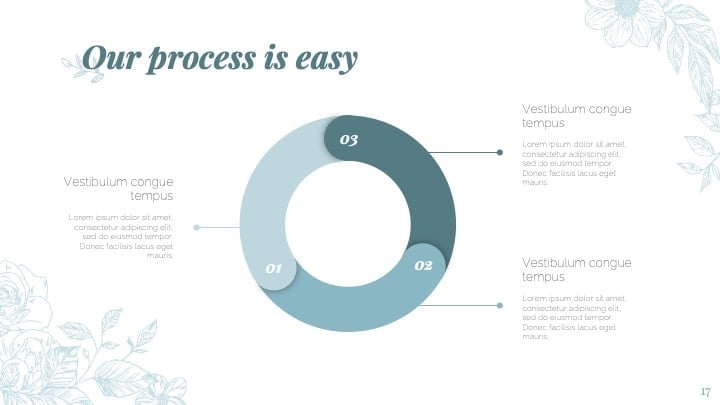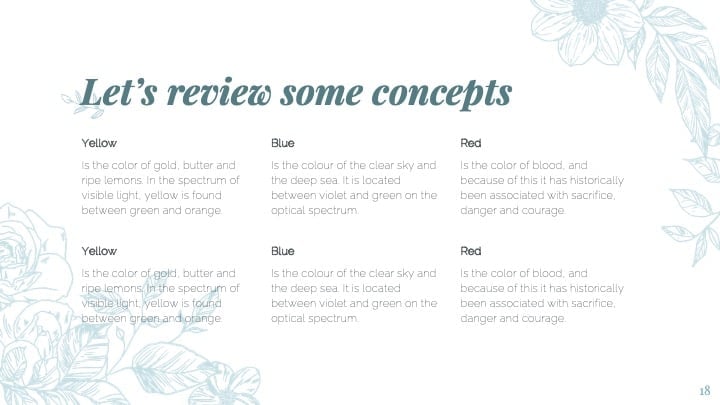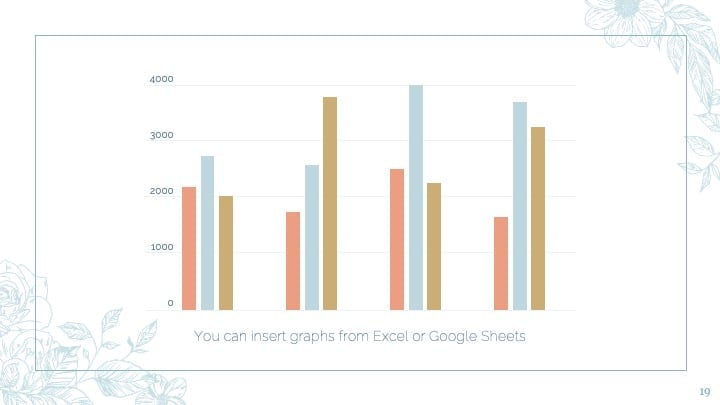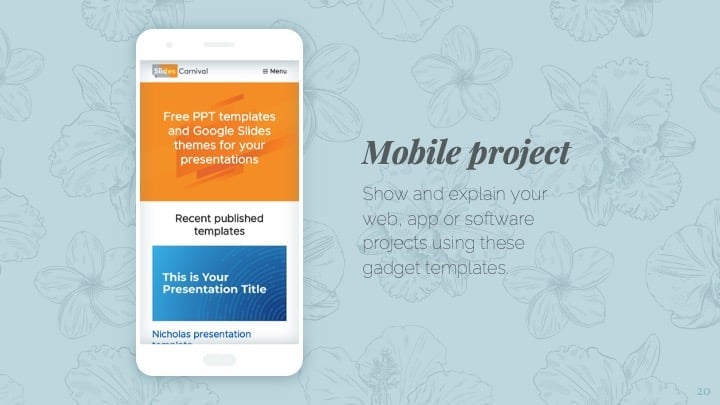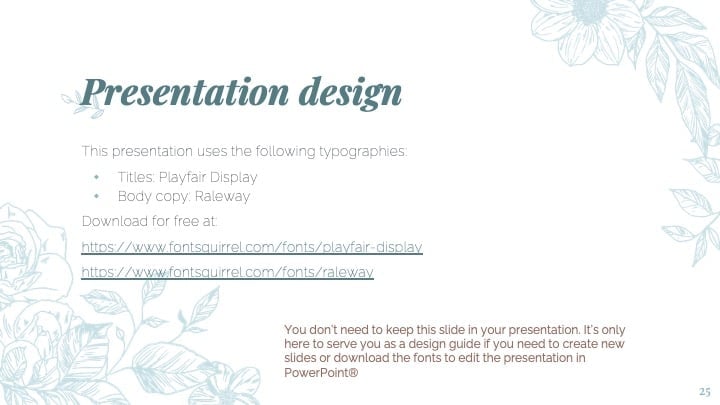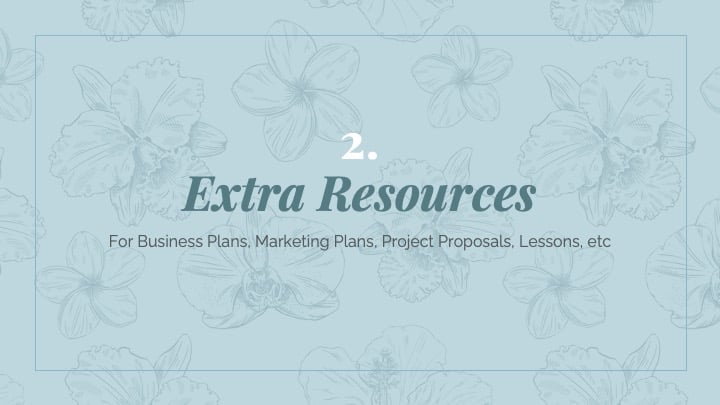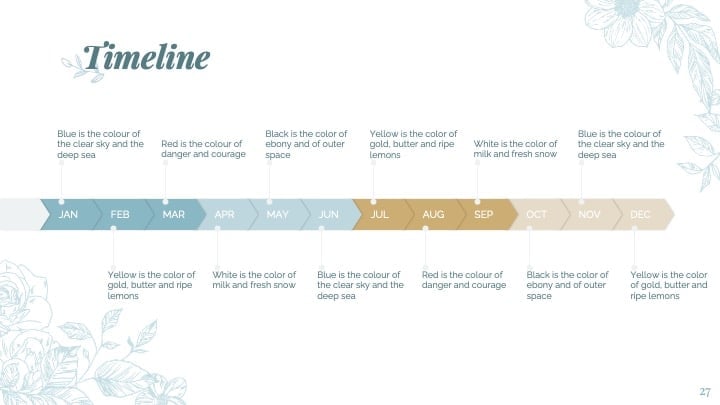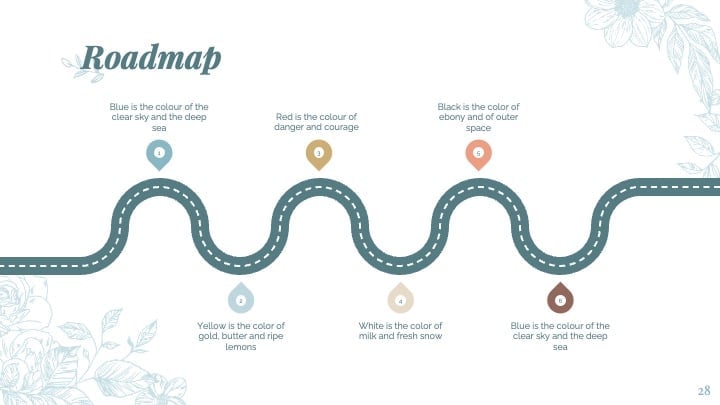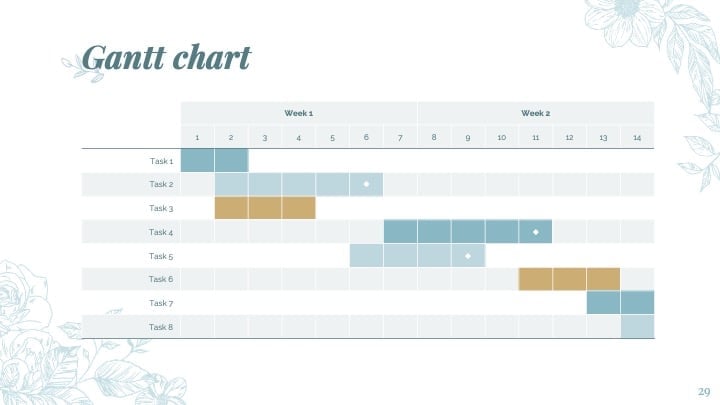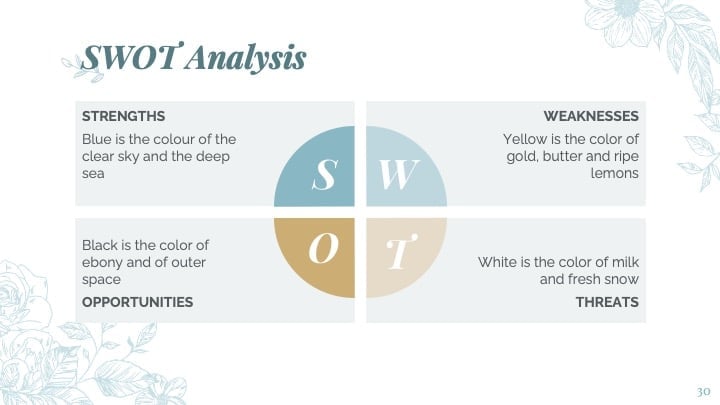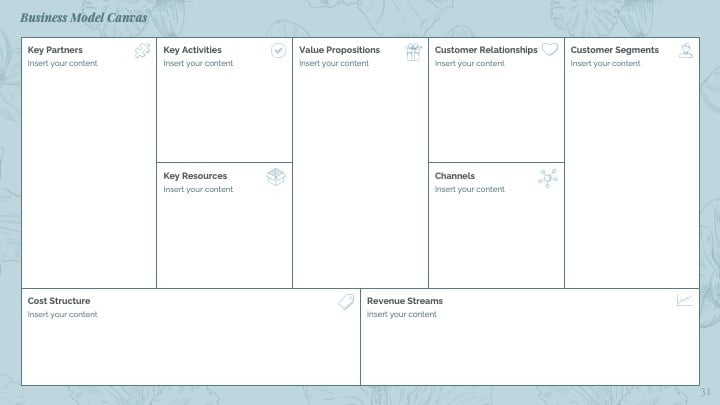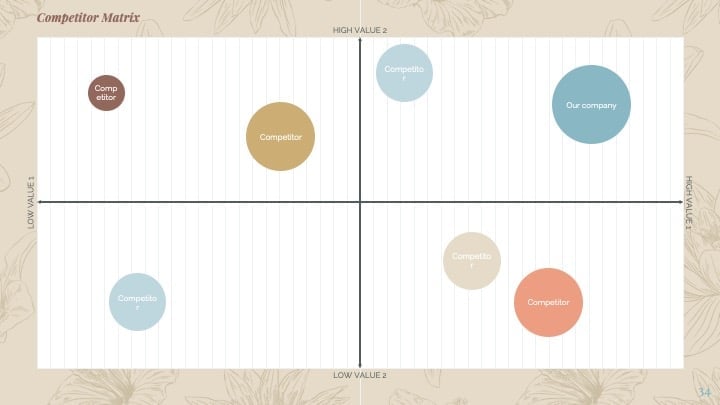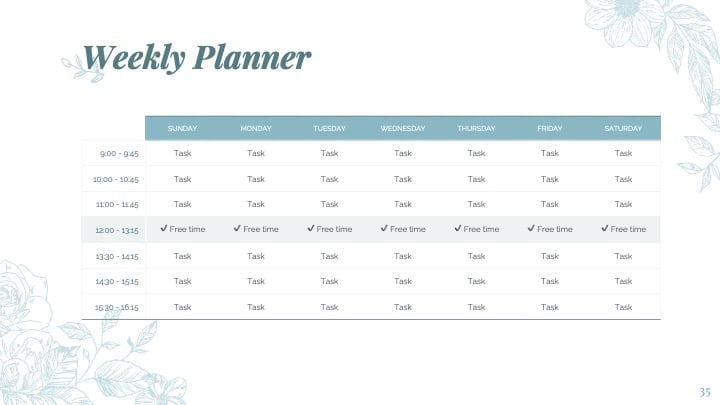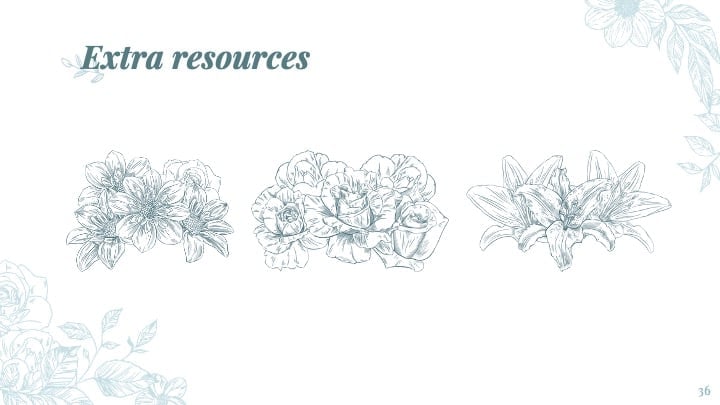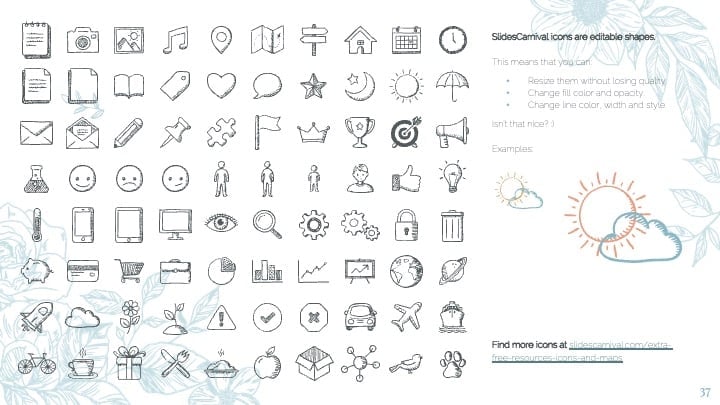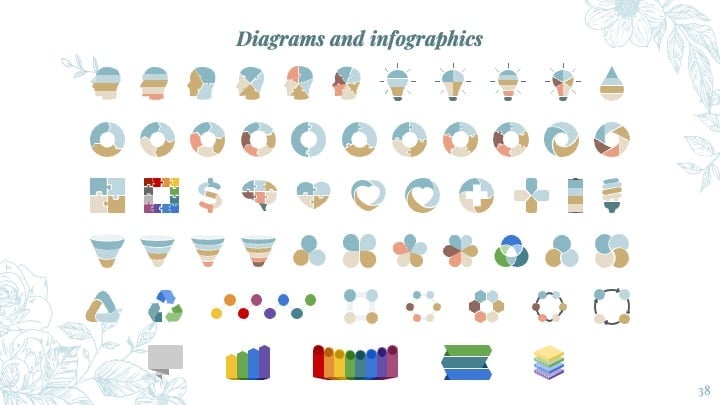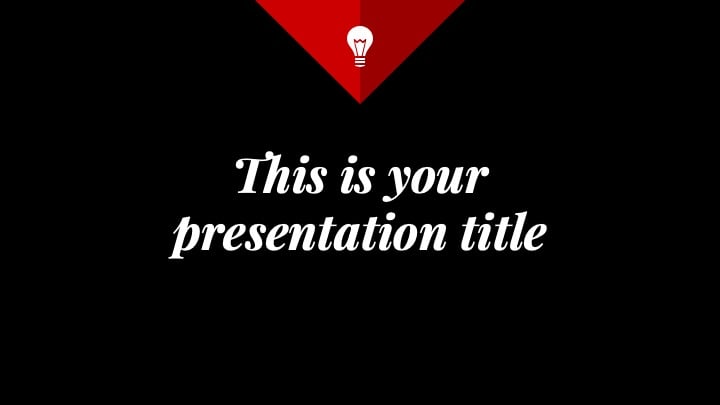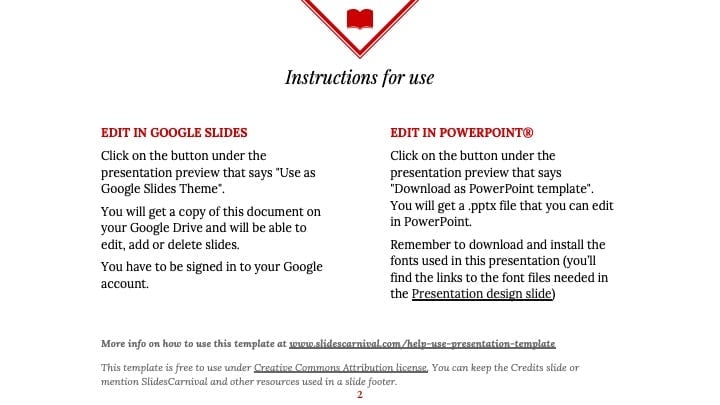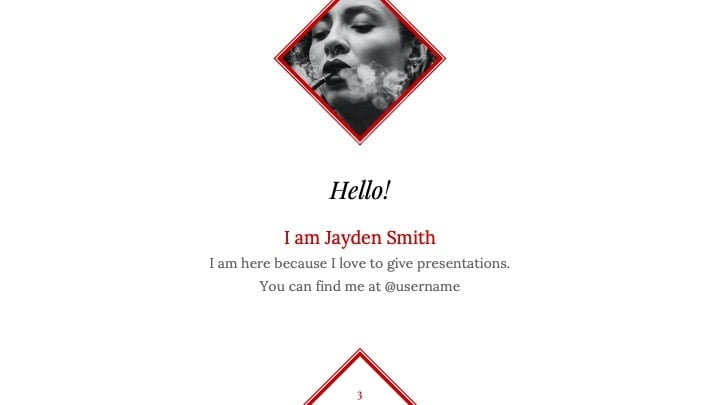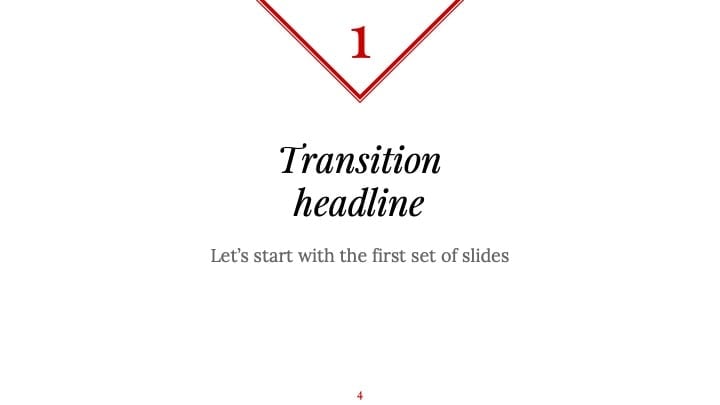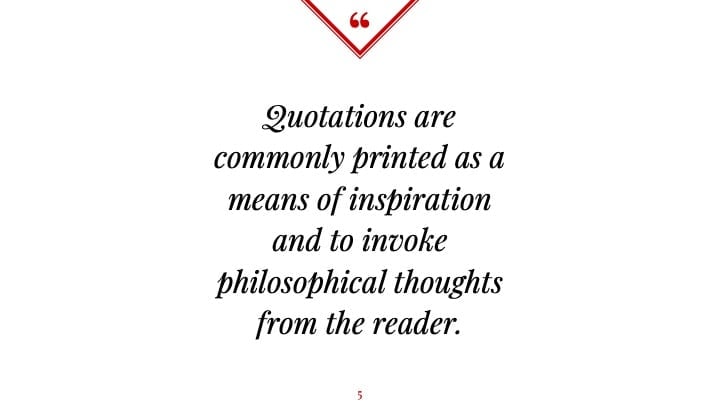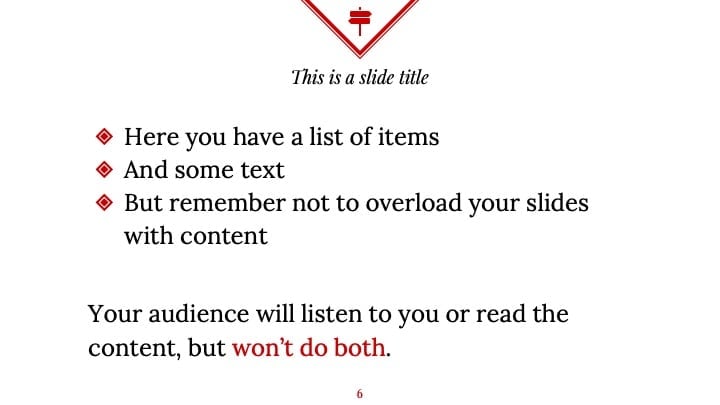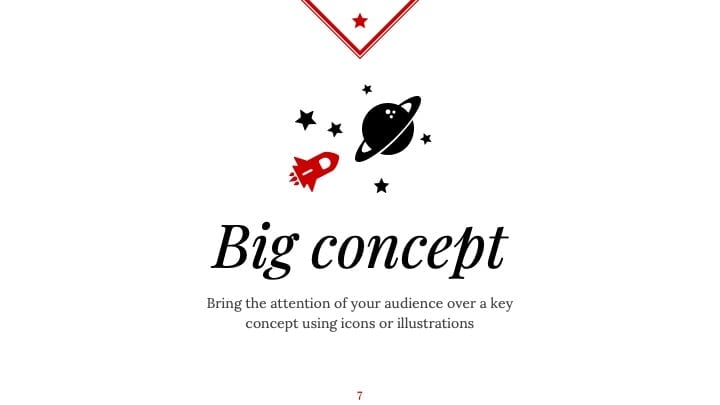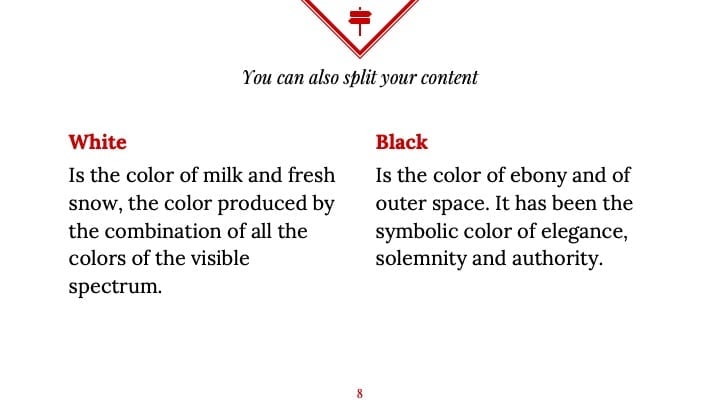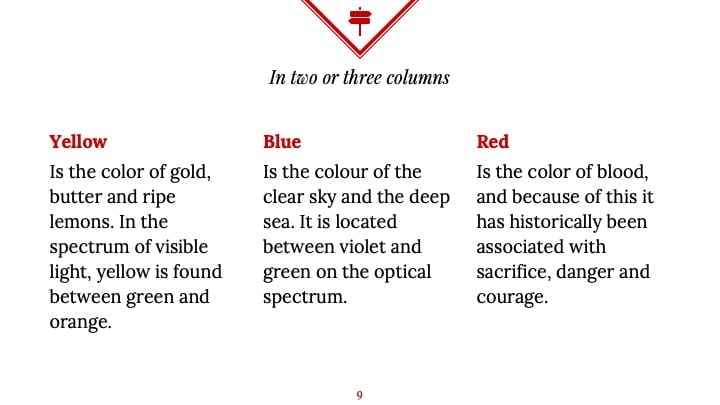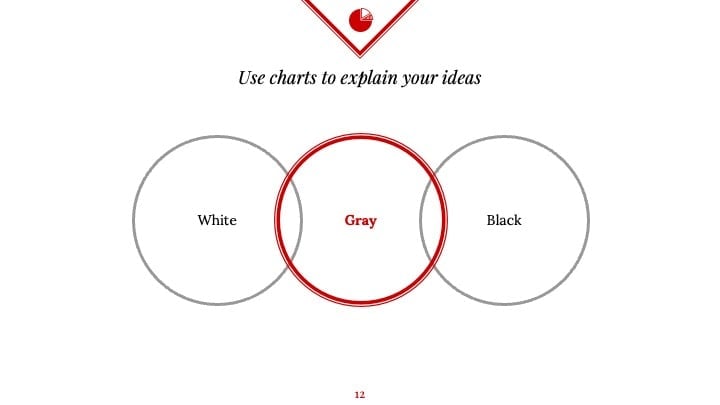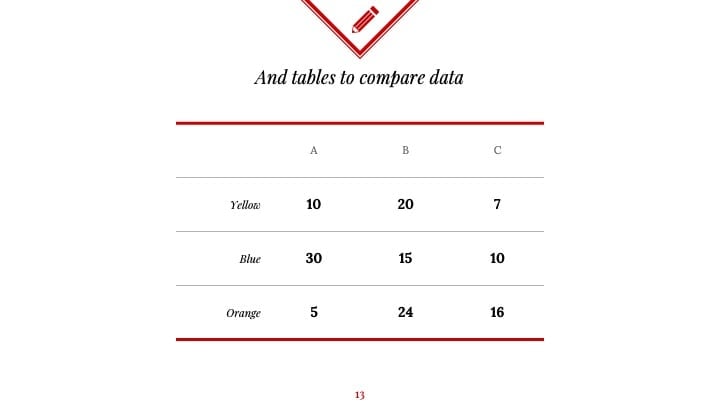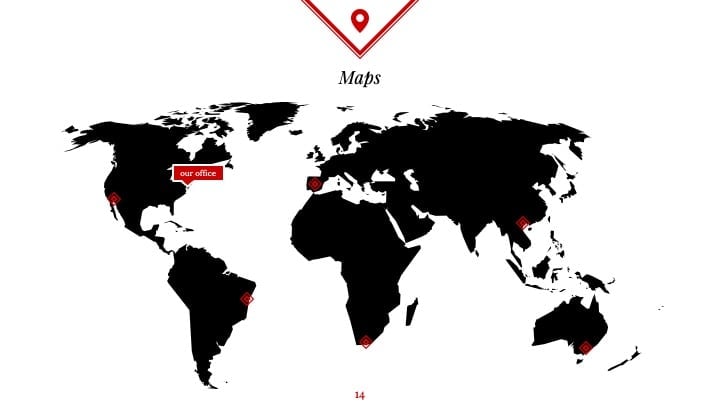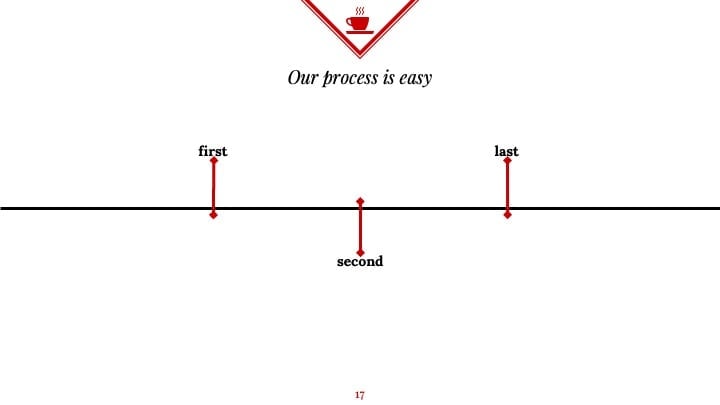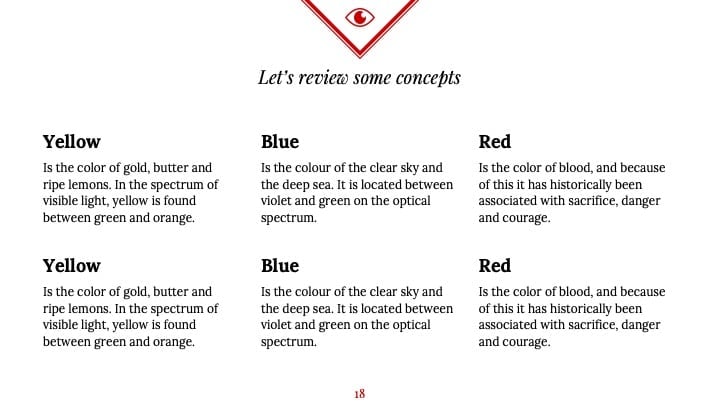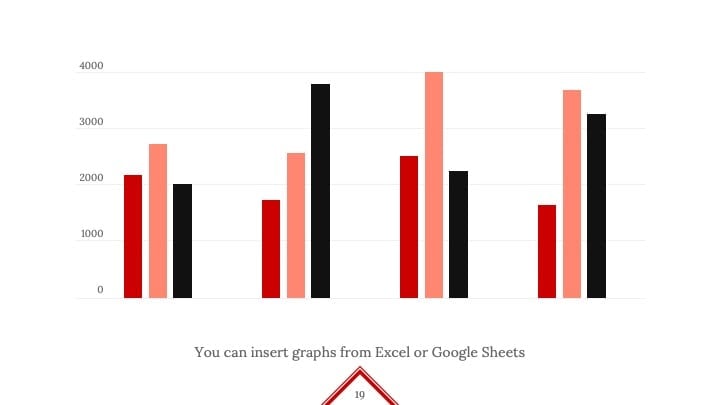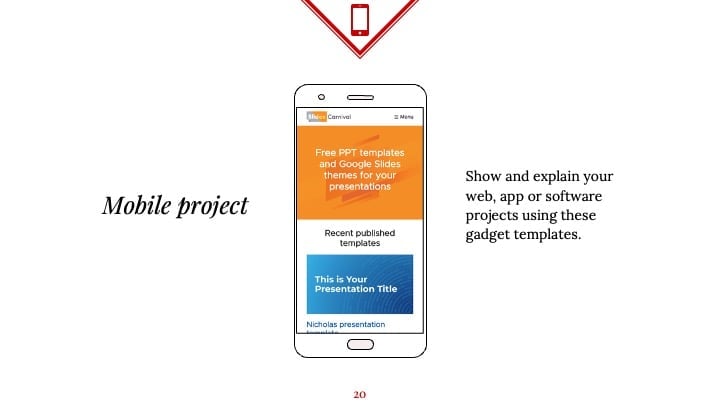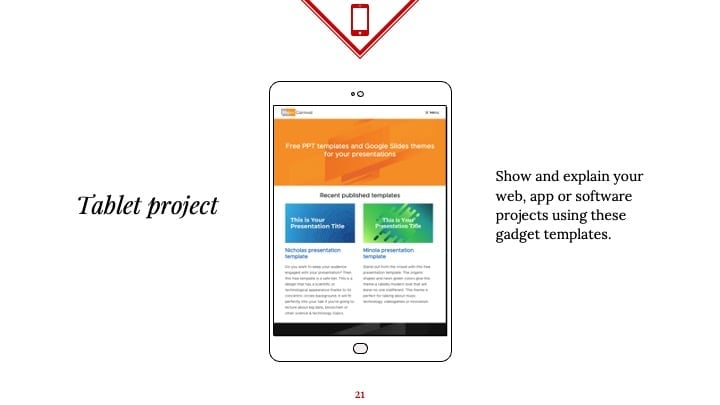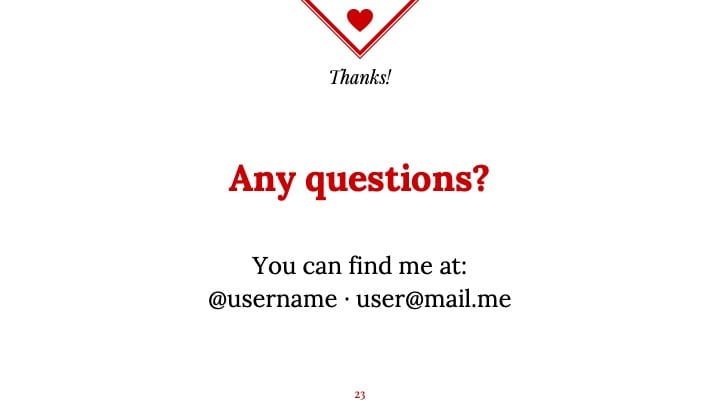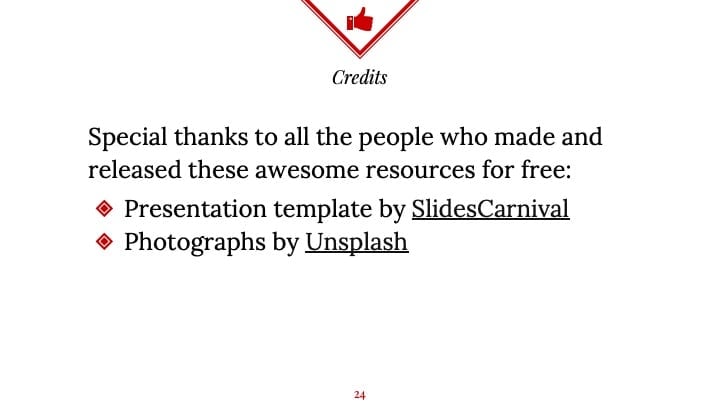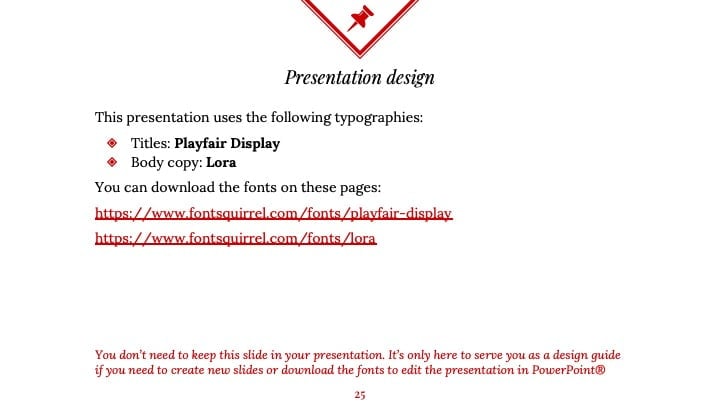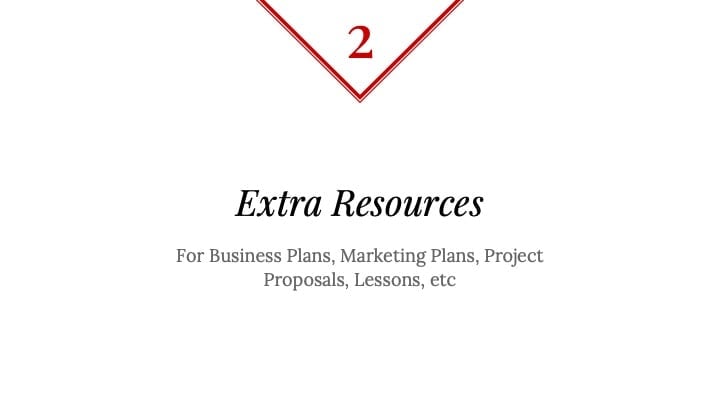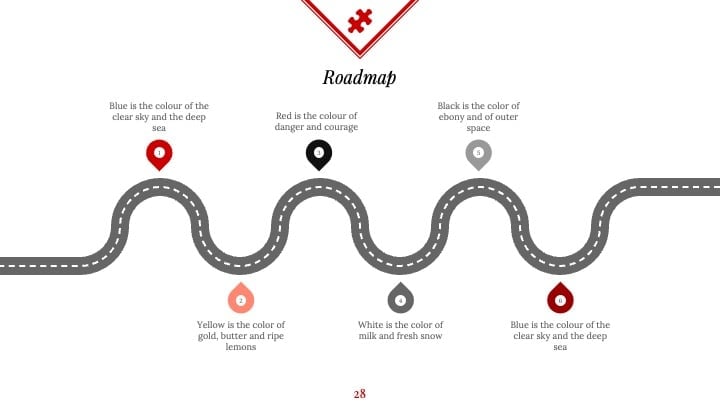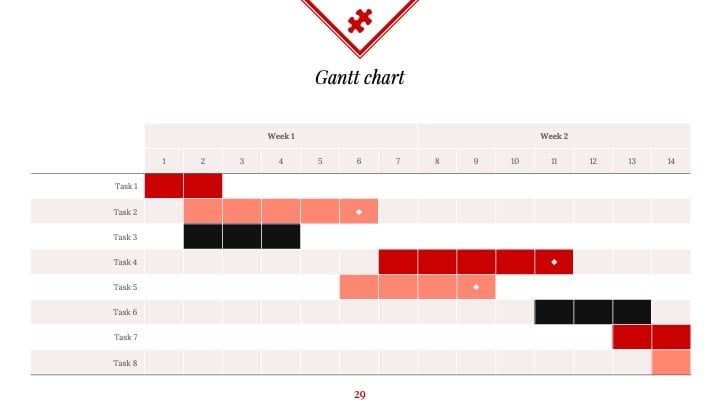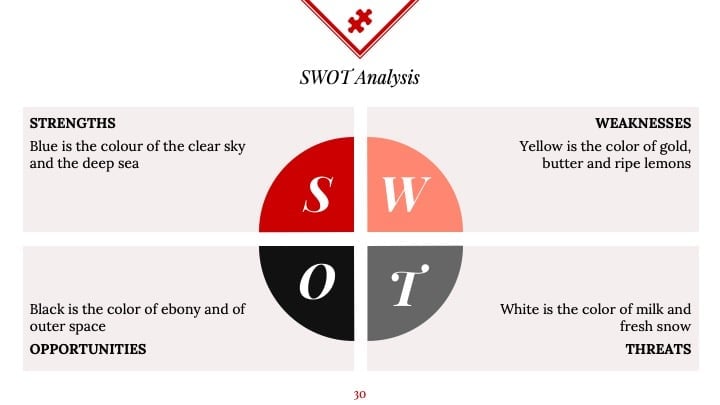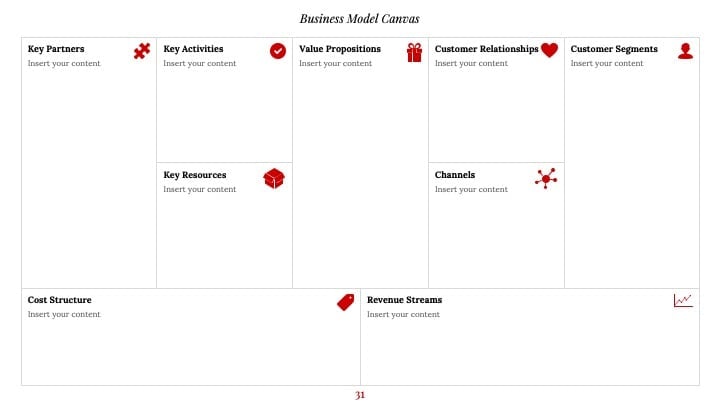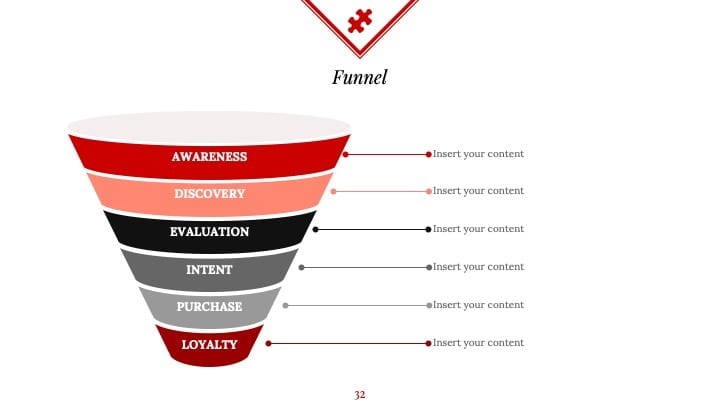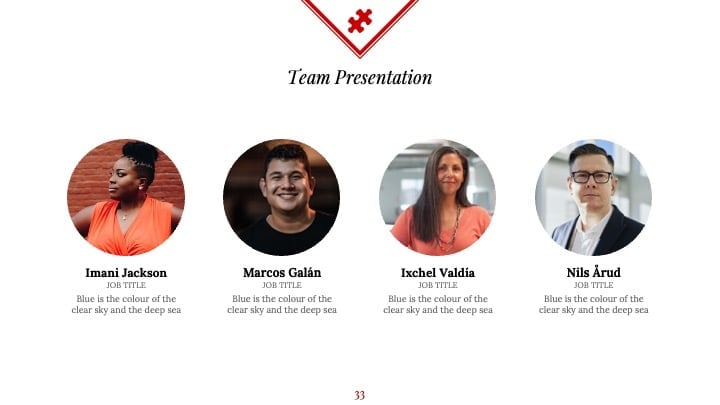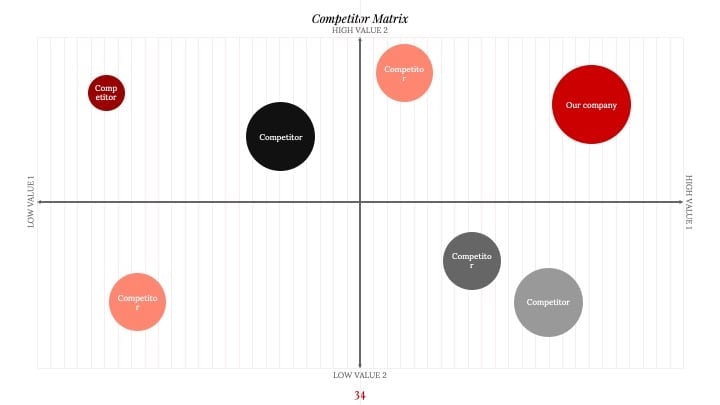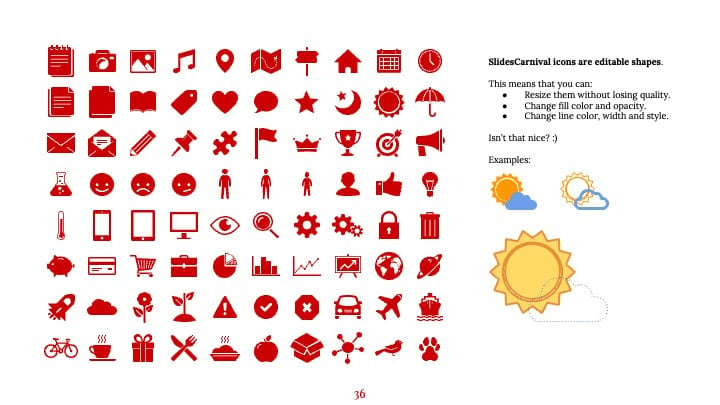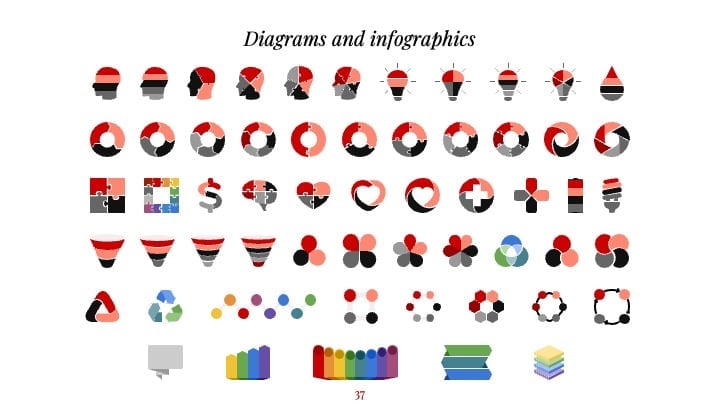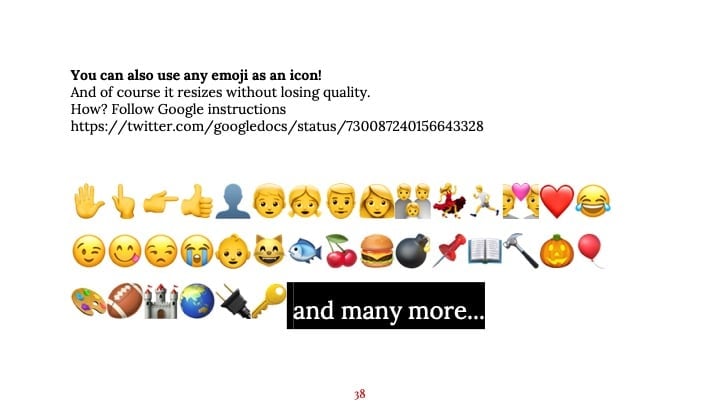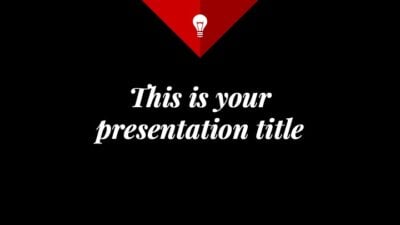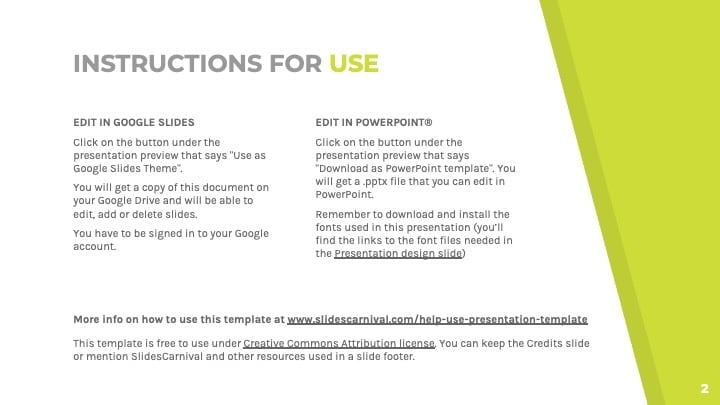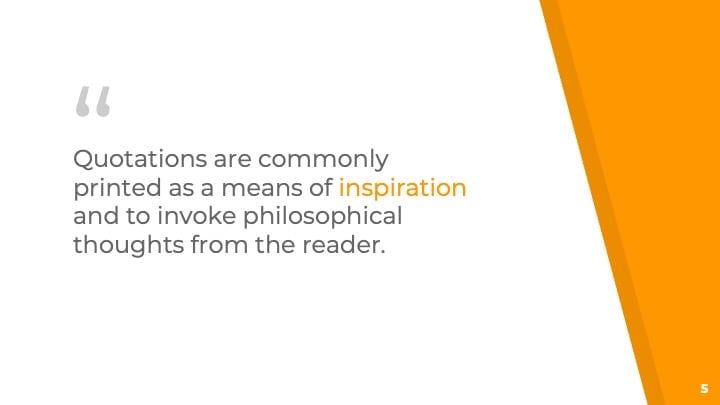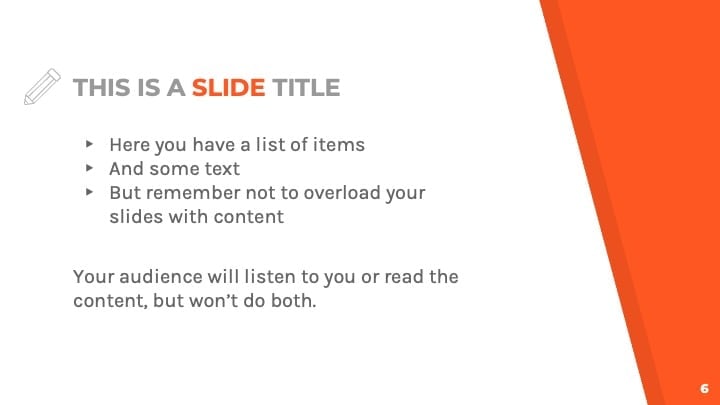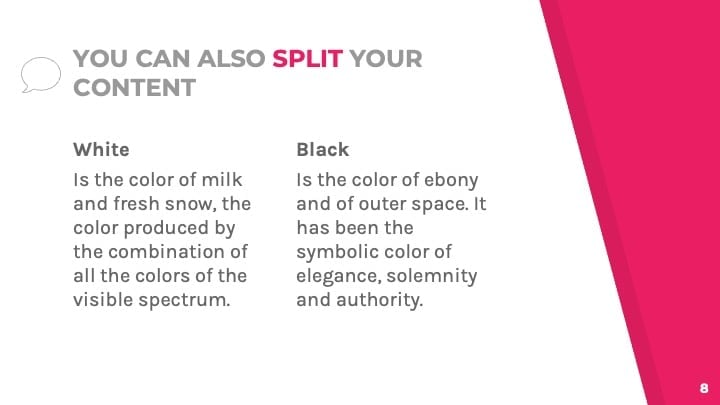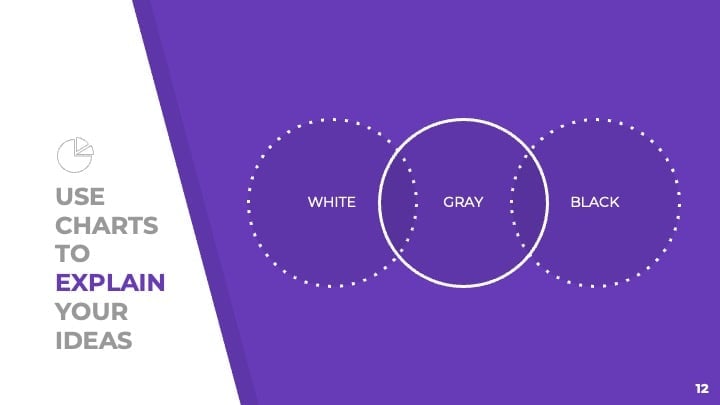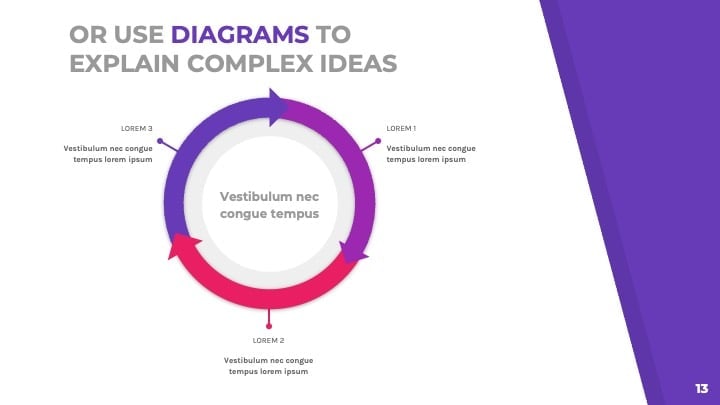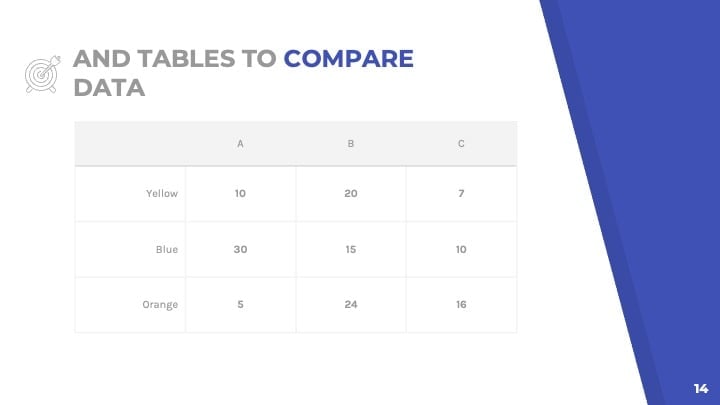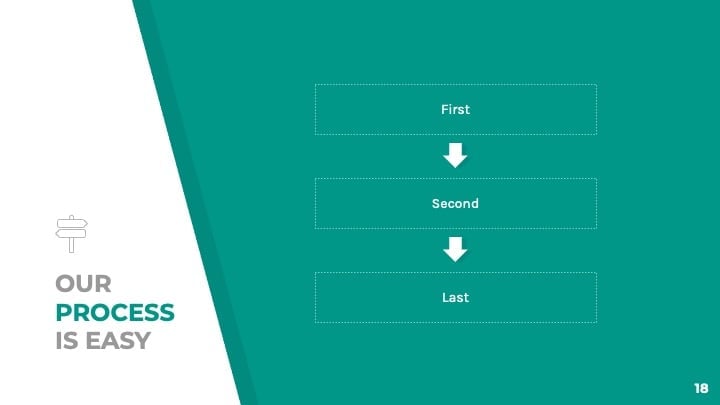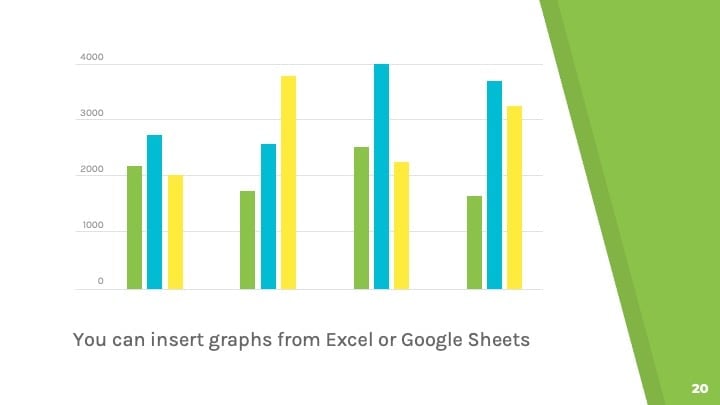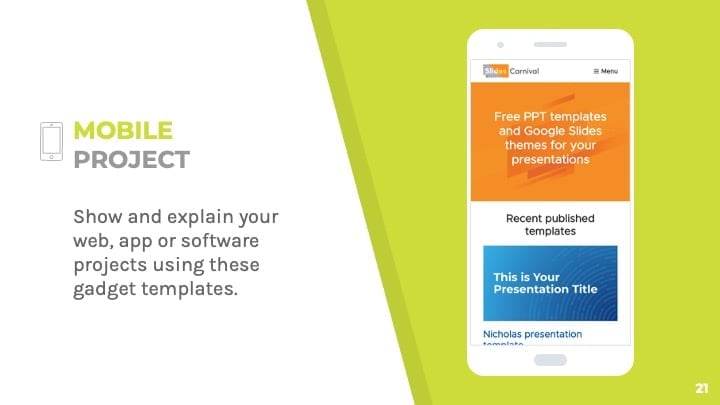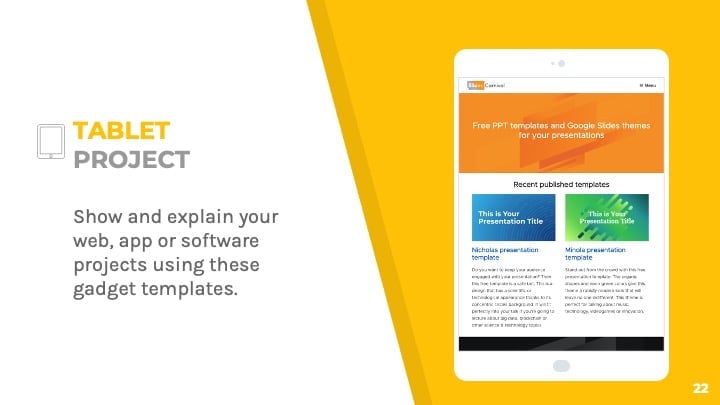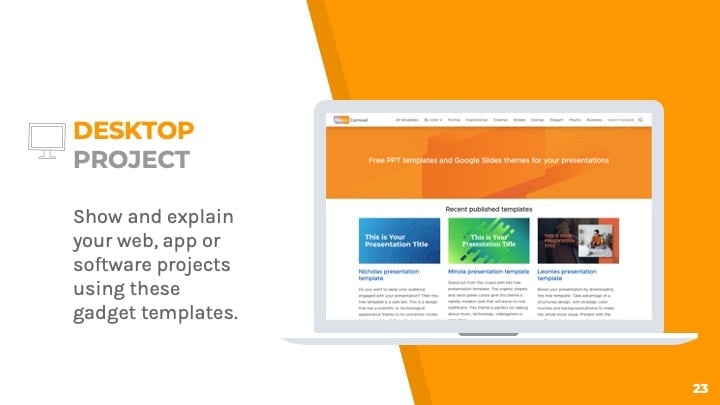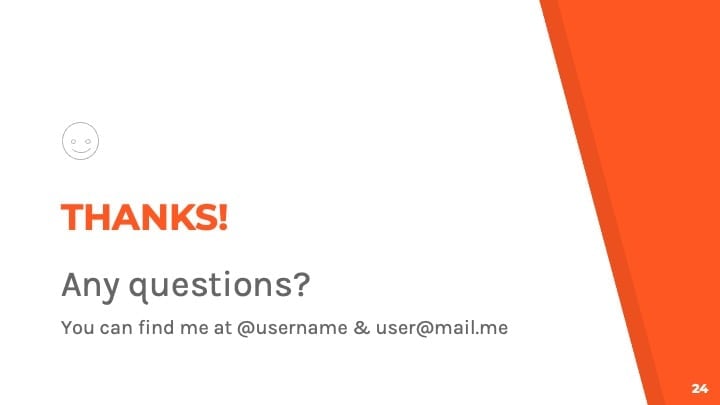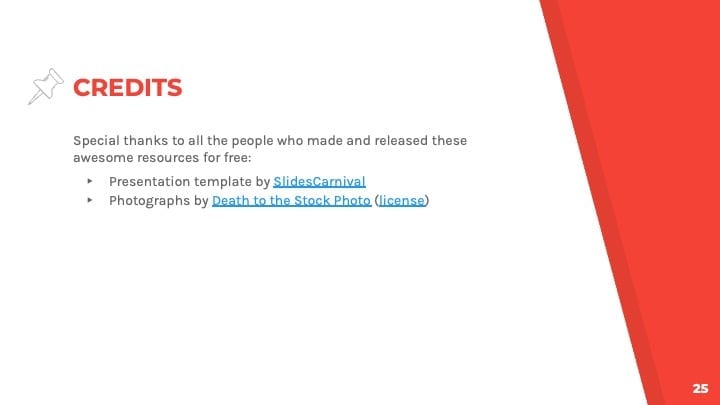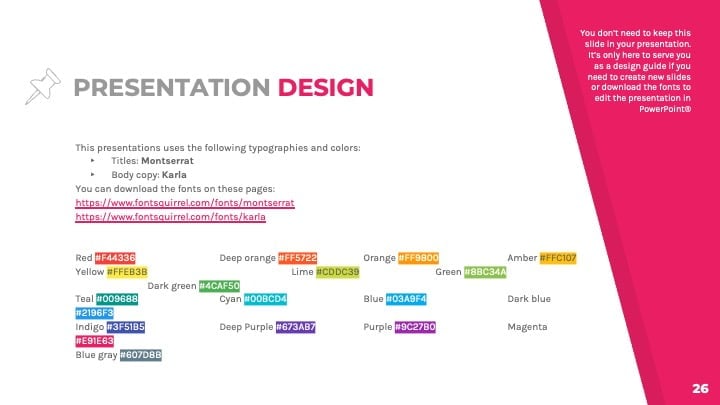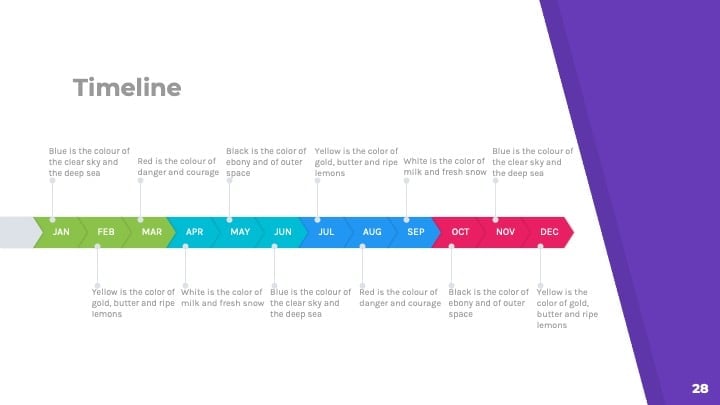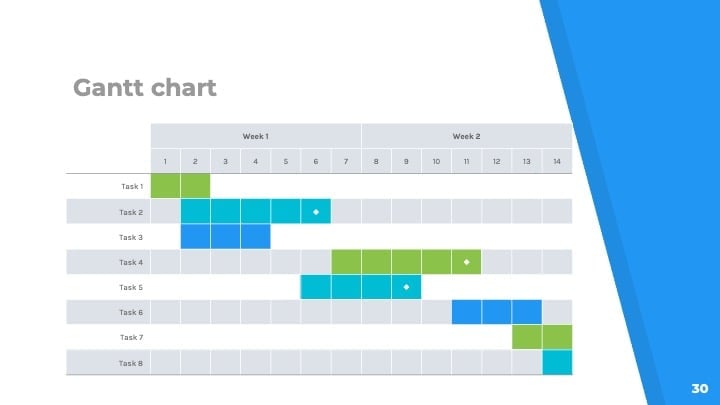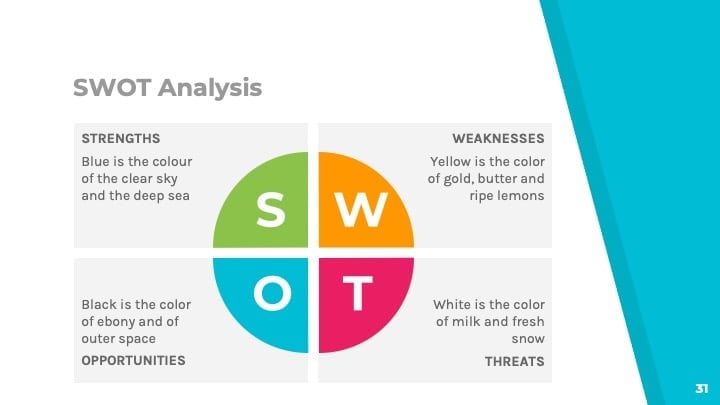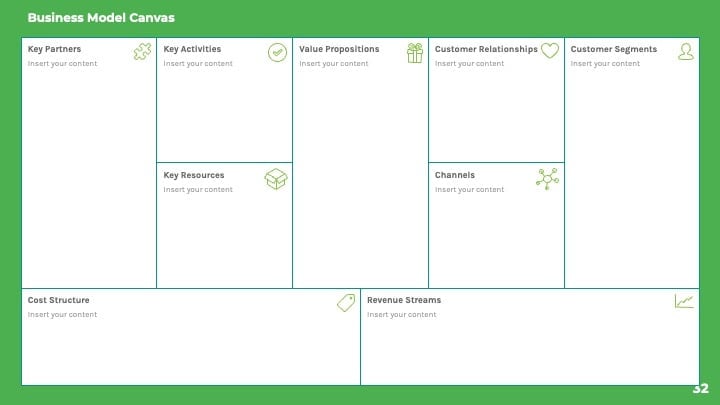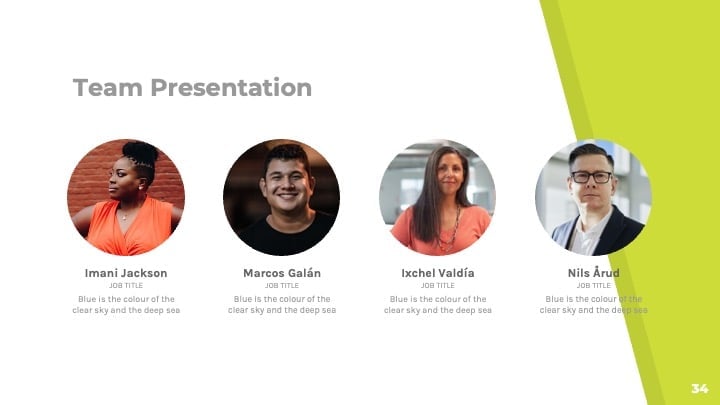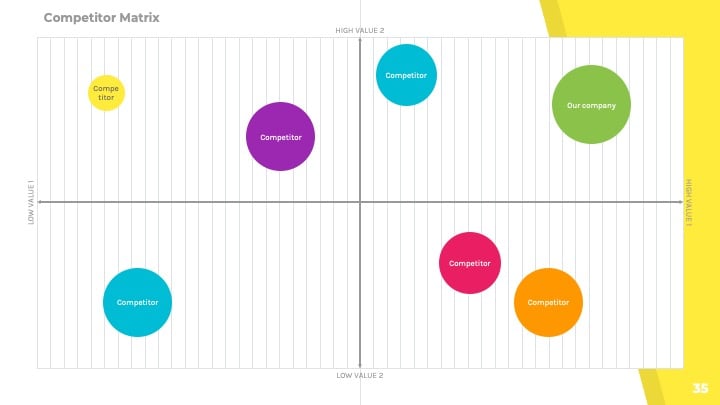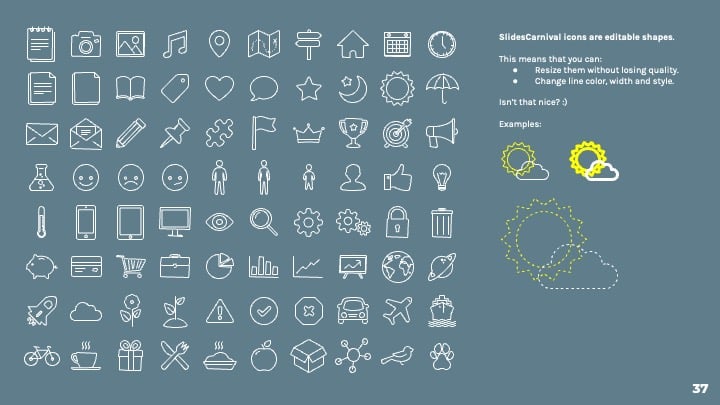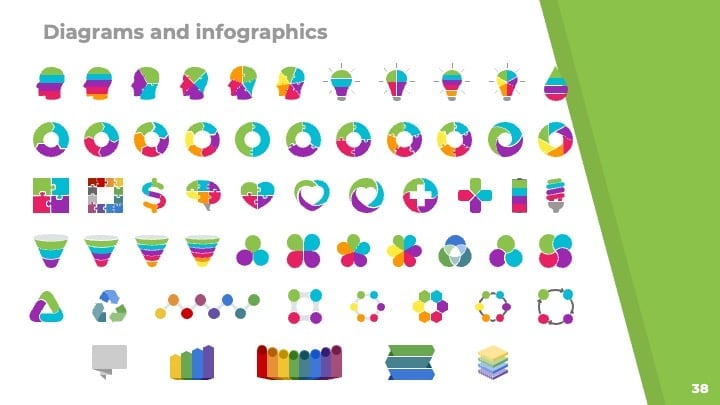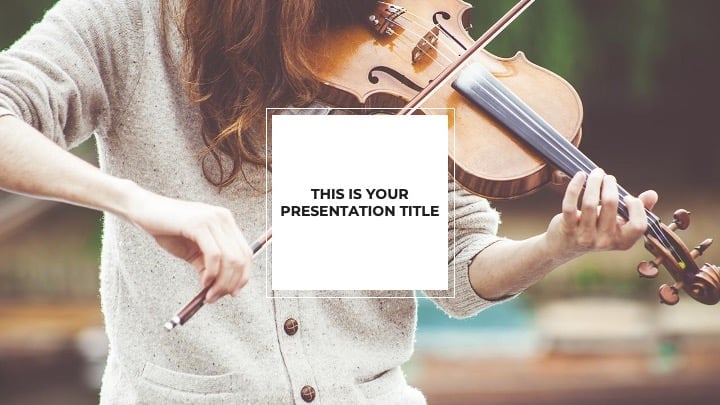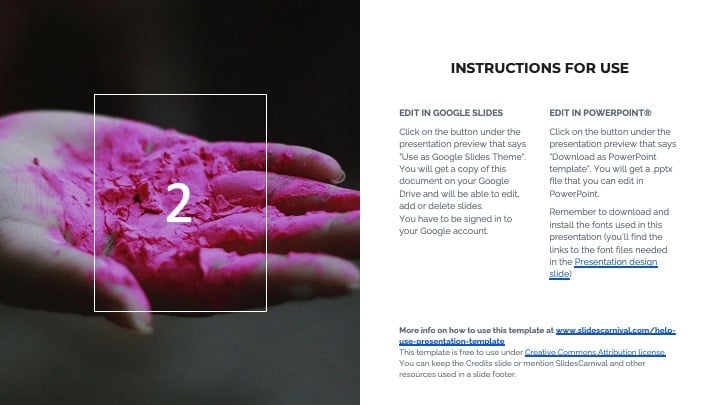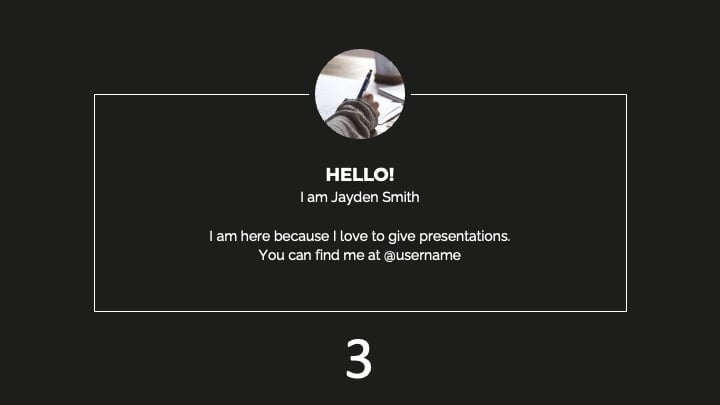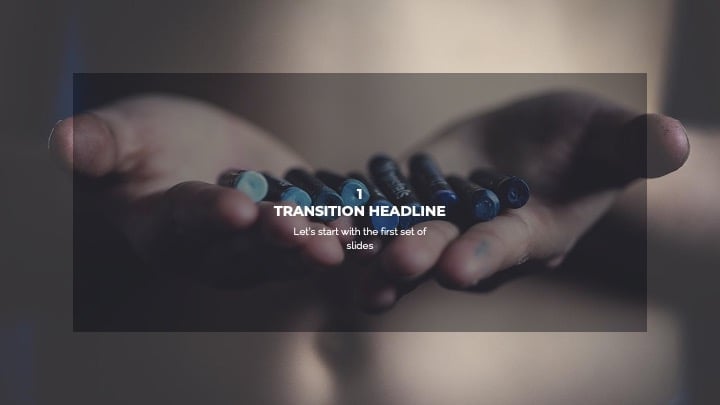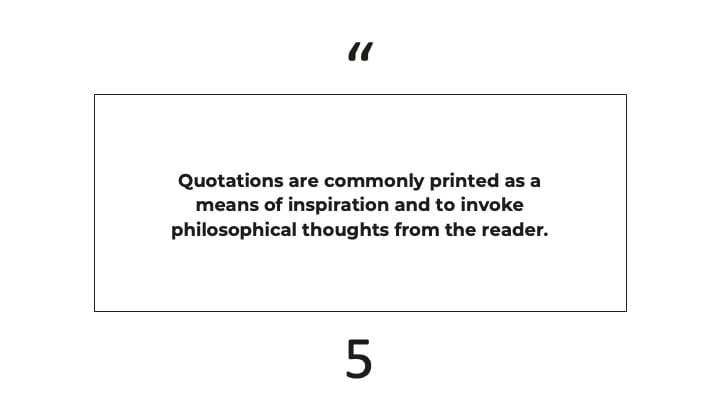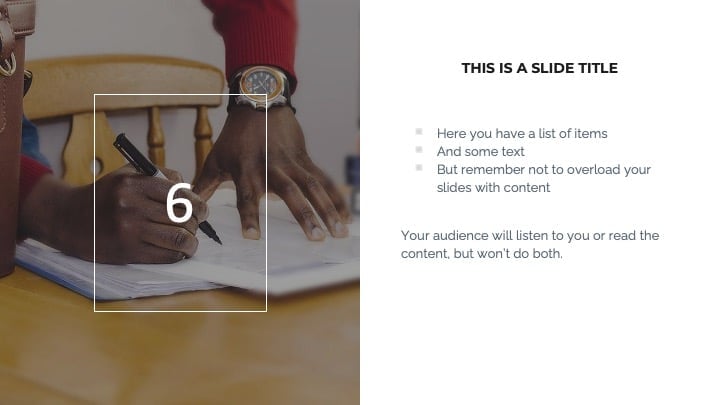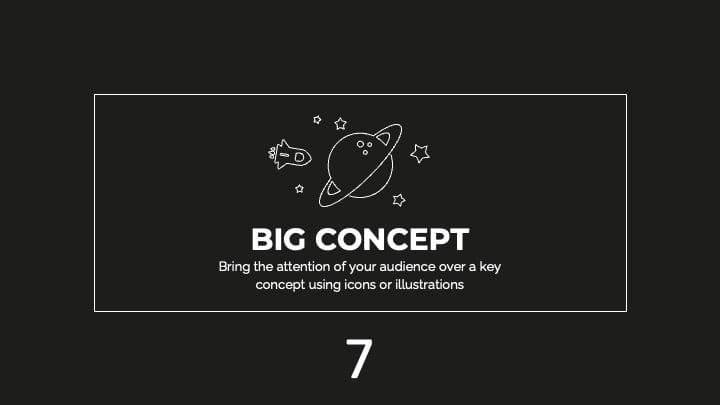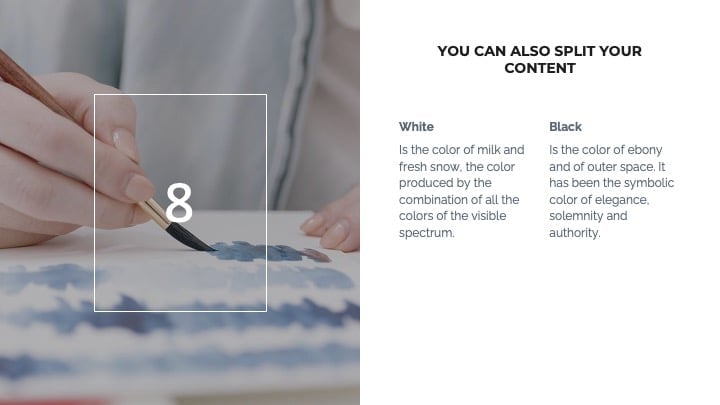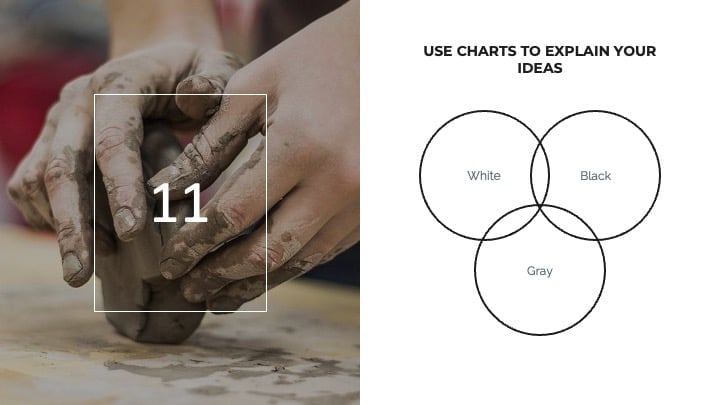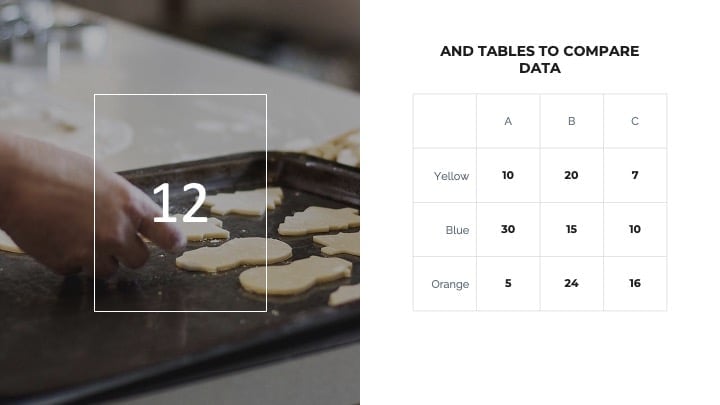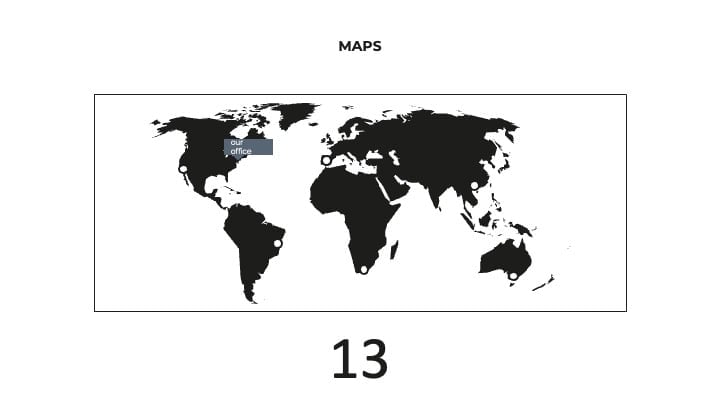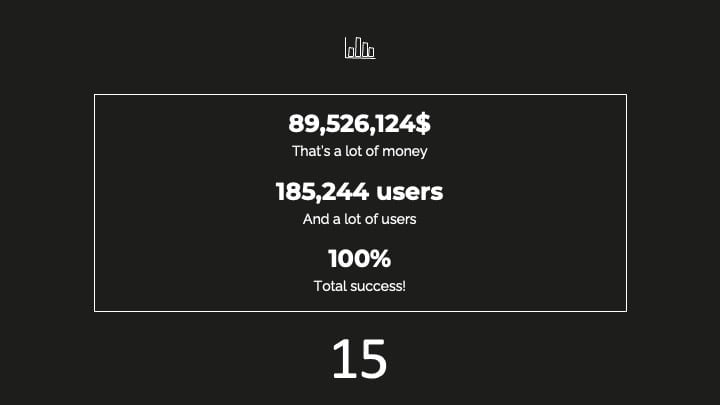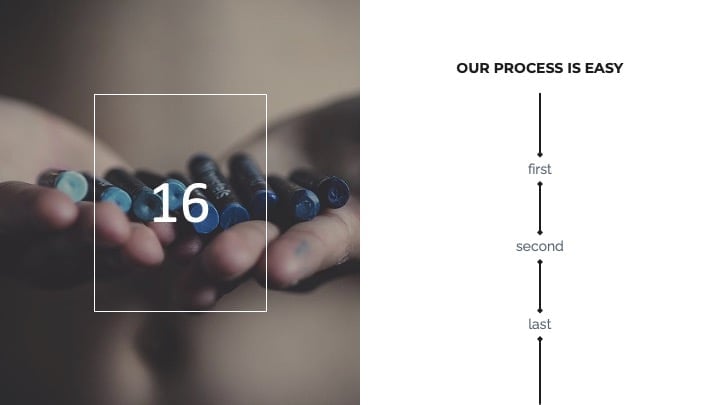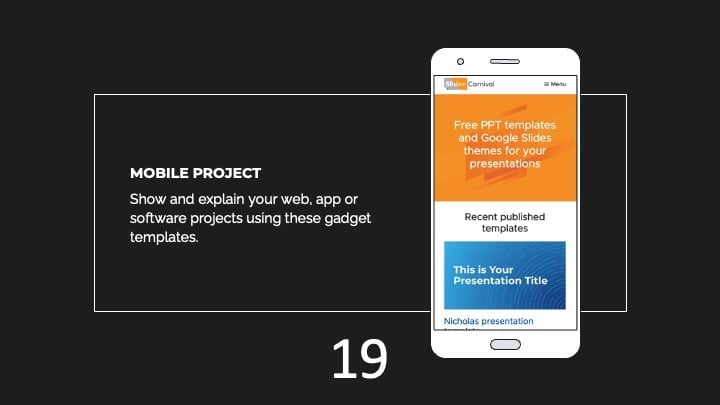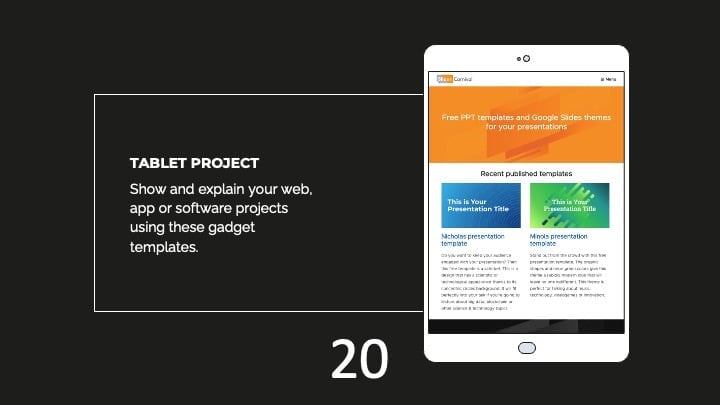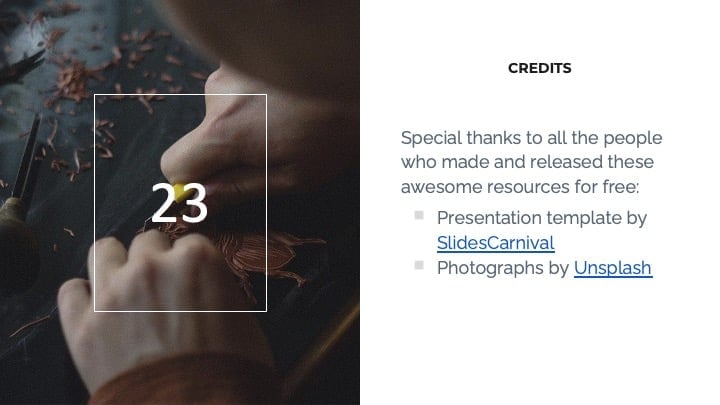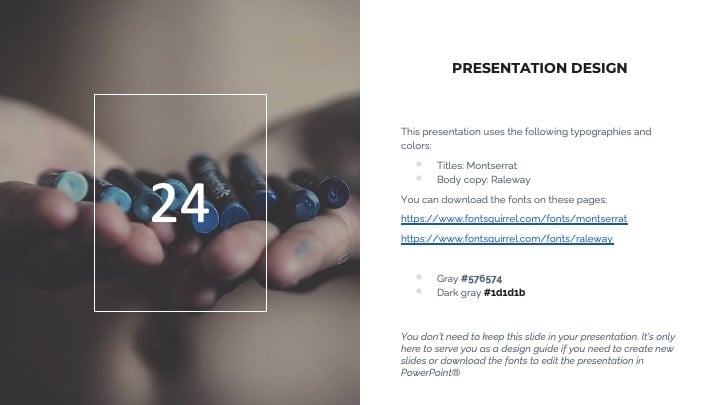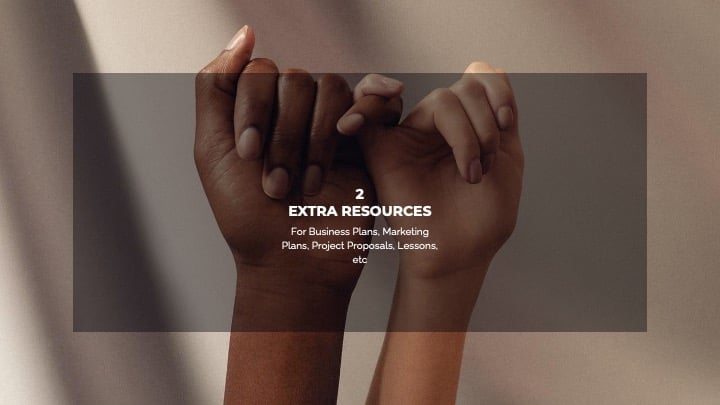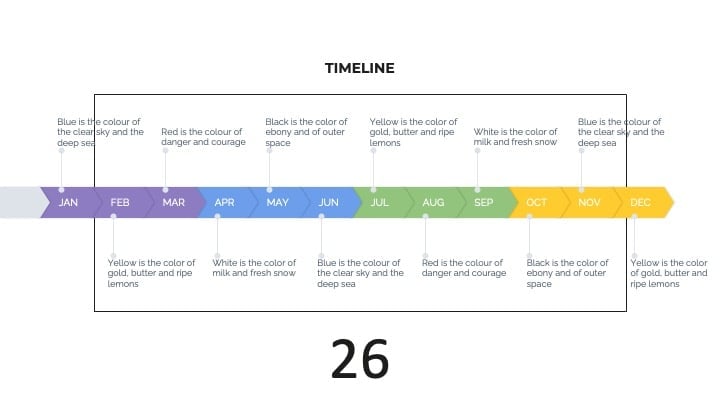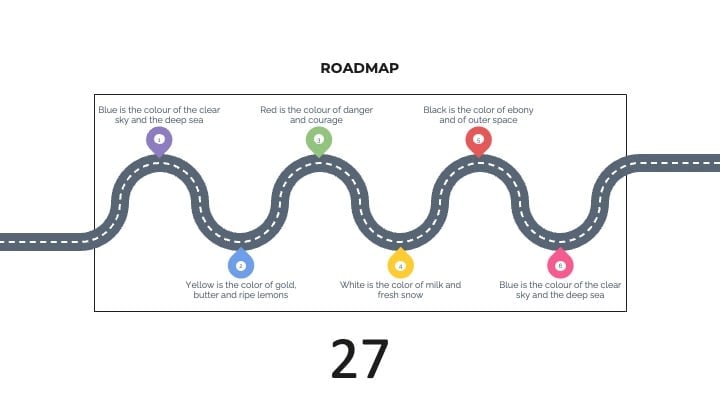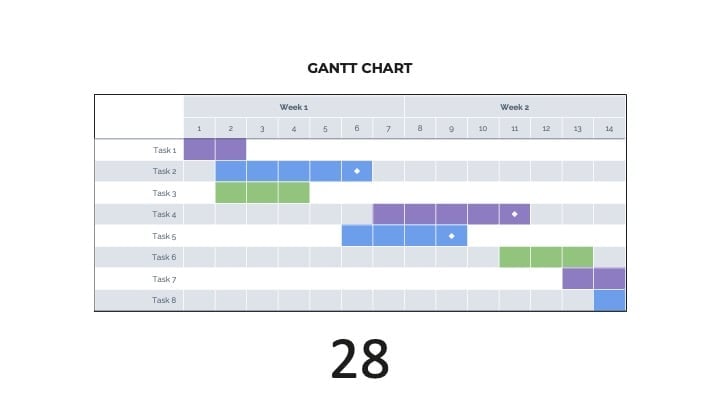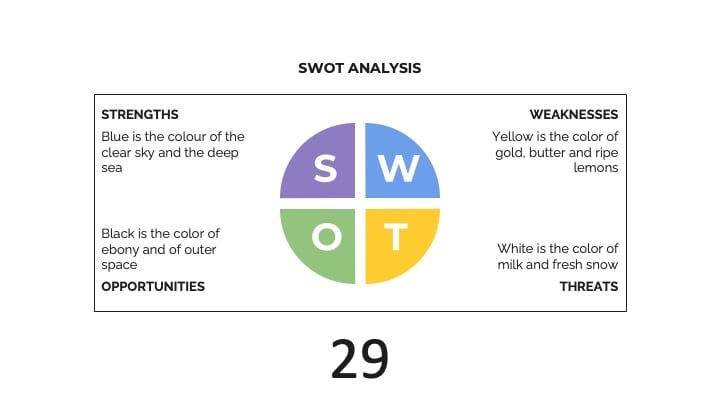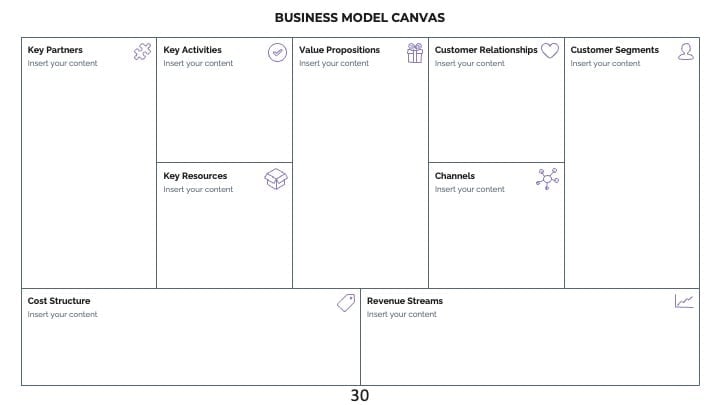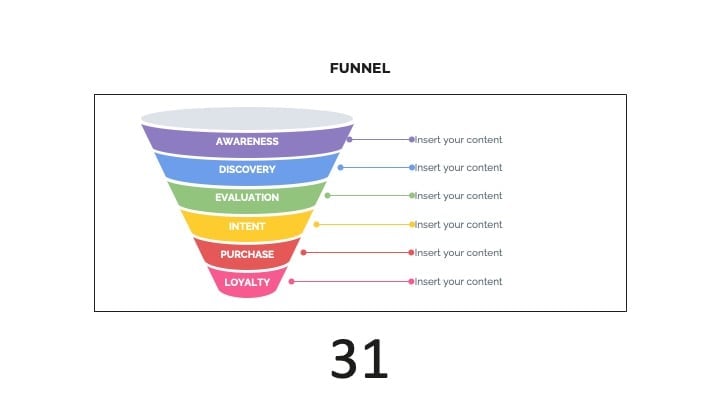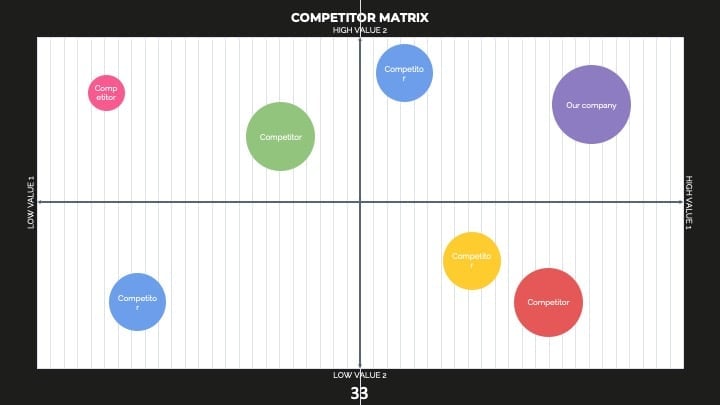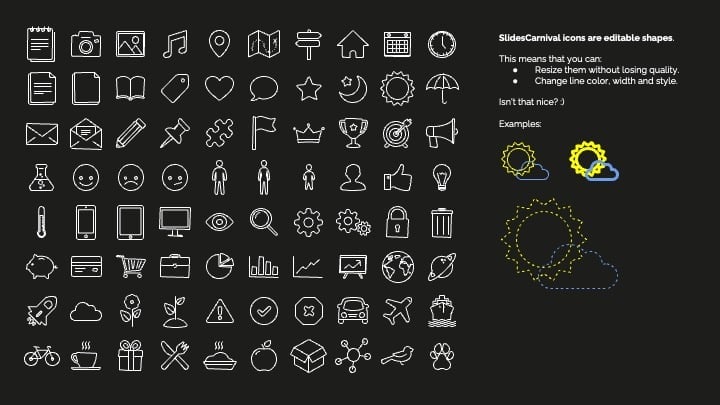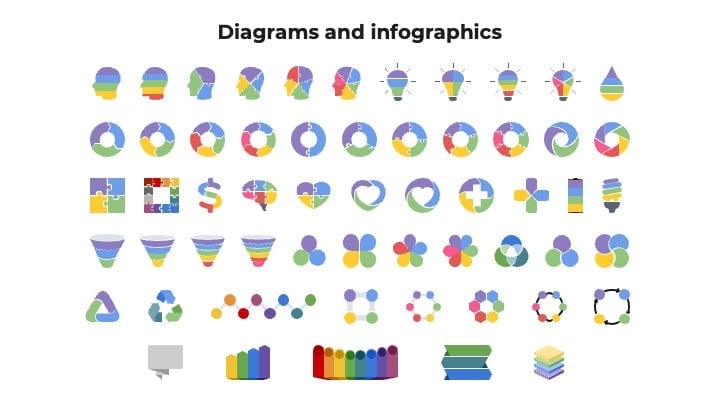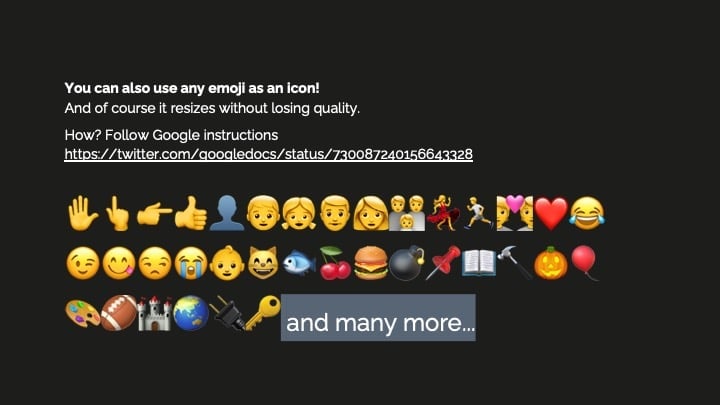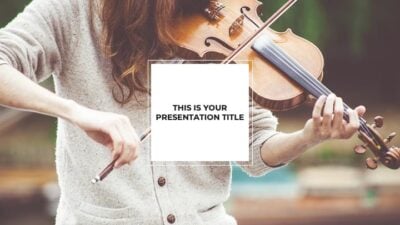Free Google Slides theme and PowerPoint template
If you’re looking for an elegant Powerpoint template or Google Slides theme, with a classy design and calm color palette, then this one is a perfect choice. Display your ideas in style without spending hours in the presentation design, edit and customize all the elements or change the colors to adapt them to you corporate identity. Take advantage of the several layout options to present your slides with balanced grace. Use it to talk about food, cooking, fashion, hotels, travel, cosmetics, etc. The elegant and delicate typography also make this design suitable for sending your wedding invitations or photos. If you need to get a professional presentation done by tomorrow, this is a beautiful design to work with.

 Features of this template
Features of this template
- Fully editable. Easy to customize colors, text and photos
- 25 different slides with tips to improve your presentation. Choose the layouts that best fit your content. Add, delete or re-order slide pages based on your needs
- Elegant and classy design with golden brown color palette
- Feature-rich theme with examples of styles for graphs, charts and tables
- It includes a customizable icon family with 80 different icons and a world map (you can change sizes and colors). And more free icons & maps for your presentations available.
- Use as a Google Slides theme or download as PowerPoint template and edit on your computer
- 16:9 screen layout (Can change to 4:3 with a click, but some graphic assets may not work well)