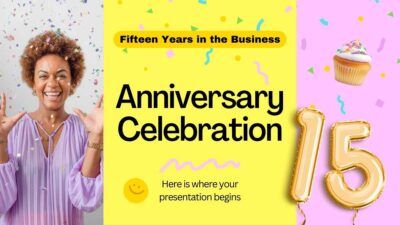
Fun Colorful Fifteen Years Anniversary Celebration
Get ready to jazz up your upcoming anniversary bash with our vibrant pink and yellow slideshow template! Perfect for anyone ... Read more
Manifest success with a professional PowerPoint presentation templates from our impressive slide templates library, perfect for students, course creators, business owners, graphic designers, freelancers, event planners, and artists.
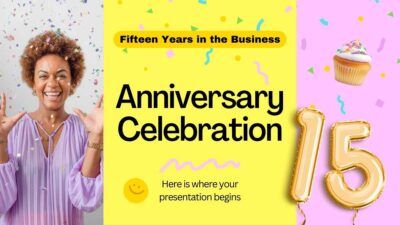
Get ready to jazz up your upcoming anniversary bash with our vibrant pink and yellow slideshow template! Perfect for anyone ... Read more

Celebrate milestones with style using our vibrant purple and blue corporate-themed slideshow template, perfect for any and all. Whether you’re ... Read more

Get your team and stakeholders on the same page with our latest PowerPoint and Google Slides template, perfect for business ... Read more

Perfect for business professionals aiming to map out their success journey, this infographic template brings a sharp 3D minimal design ... Read more
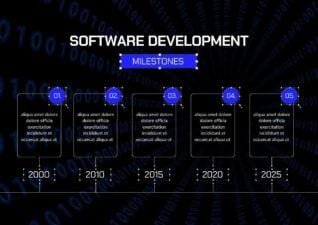
This infographic template is a game-changer for business professionals looking to showcase their project progress in a sleek, professional manner. ... Read more
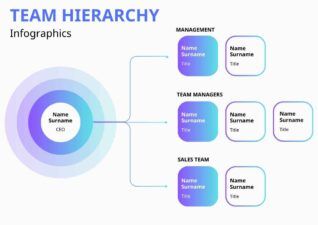
Looking to showcase your company’s structure in a sleek, no-nonsense way? Our PowerPoint and Google Slides template, designed with business ... Read more
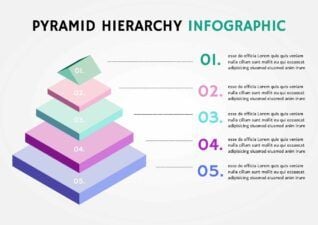
Perfect for business professionals looking to add a splash of creativity to their presentations, this multicolored, 3D infographic template brings ... Read more
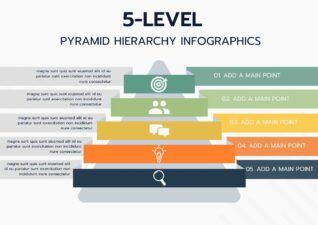
Perfect for business professionals looking to spice up their presentations, this multicolored, simple corporate infographic template brings your hierarchy concepts ... Read more
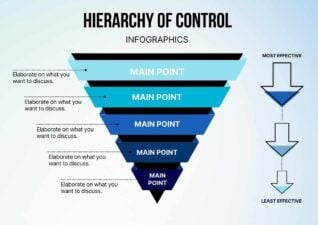
Get ready to give your business presentations a major upgrade with our latest PowerPoint and Google Slides template. Perfect for ... Read more
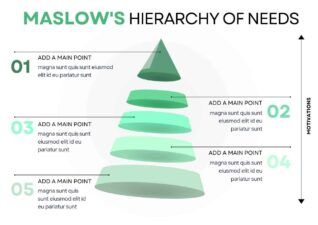
Perfect for business pros looking to spice up their presentations, this infographic template takes the classic theory of motivation and ... Read more
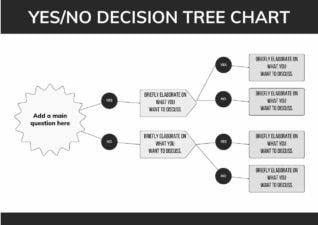
Perfect for business pros looking to streamline decision-making, this sleek infographic template turns complex choices into simple yes-no paths. With ... Read more

Perfect for fashionistas aiming to launch or revamp their spa haven, this slideshow template is a game-changer. Its beige tones ... Read more
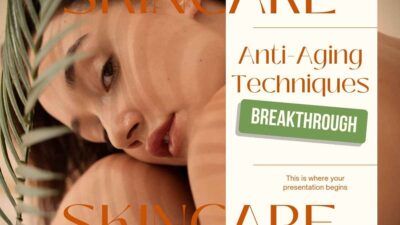
Get ready to wow the fashion crowd with our latest slideshow template, perfect for anyone eager to share the newest ... Read more
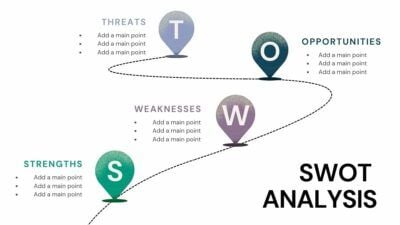
Looking to give your business strategy a sharp edge? This multicolored, modern infographic template is just what you need. Perfect ... Read more
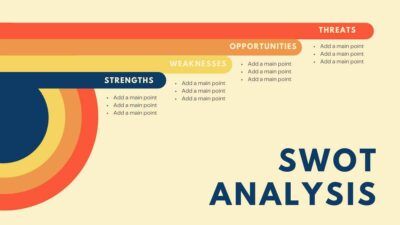
Perfect for business pros looking to spice up their strategy meetings, this multicolored, modern infographic template turns the traditional SWOT ... Read more