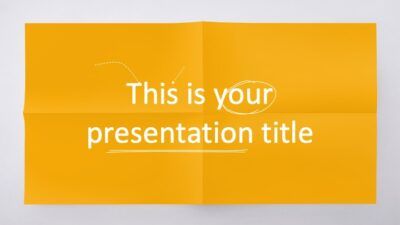
Colorful Paper
This playful and colorful template mimics a sheet of paper. You can use it in education, to present lessons or a creative project in your class, although it's also suitable for conferences. ... Read more
Elevate your user experience with our professionally designed presentation templates tailored to captivate and engage your audience.
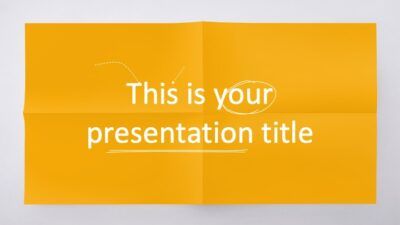
This playful and colorful template mimics a sheet of paper. You can use it in education, to present lessons or a creative project in your class, although it's also suitable for conferences. ... Read more

This is a bold, colorful template design for all types of presentations. Suitable for professional or creative talks, adapt it to your corporate brand by simply changing the background colors. ... Read more
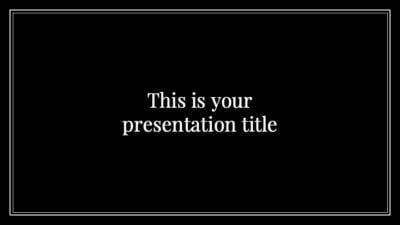
This is a great template if you want your audience to focus on content without graphic distractions. Use it as is if you need an elegant design, or choose a vivid color to emphasize some words and graphs to make it bolder and modern. ... Read more
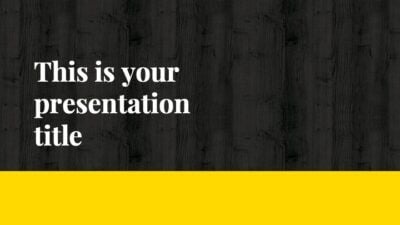
With a bold combination of color and typography, this free template is perfect to keep the attention of your audience. The dark background design with a single highlight color makes it easy to adapt it to you brand with just a tint change. ... Read more
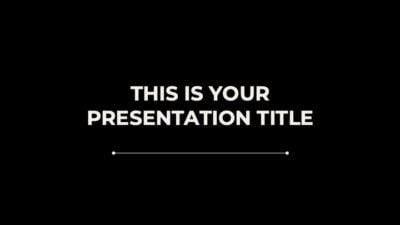
A simple and elegant template, beautifully designed for functional presentations. Recommended for fashion or literature related talks, conferences or personal use. ... Read more

A bold, colorful and modern free presentation template for multi-purpose corporate decks. You can adapt it easily to your branding ... Read more