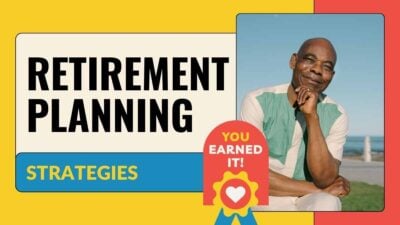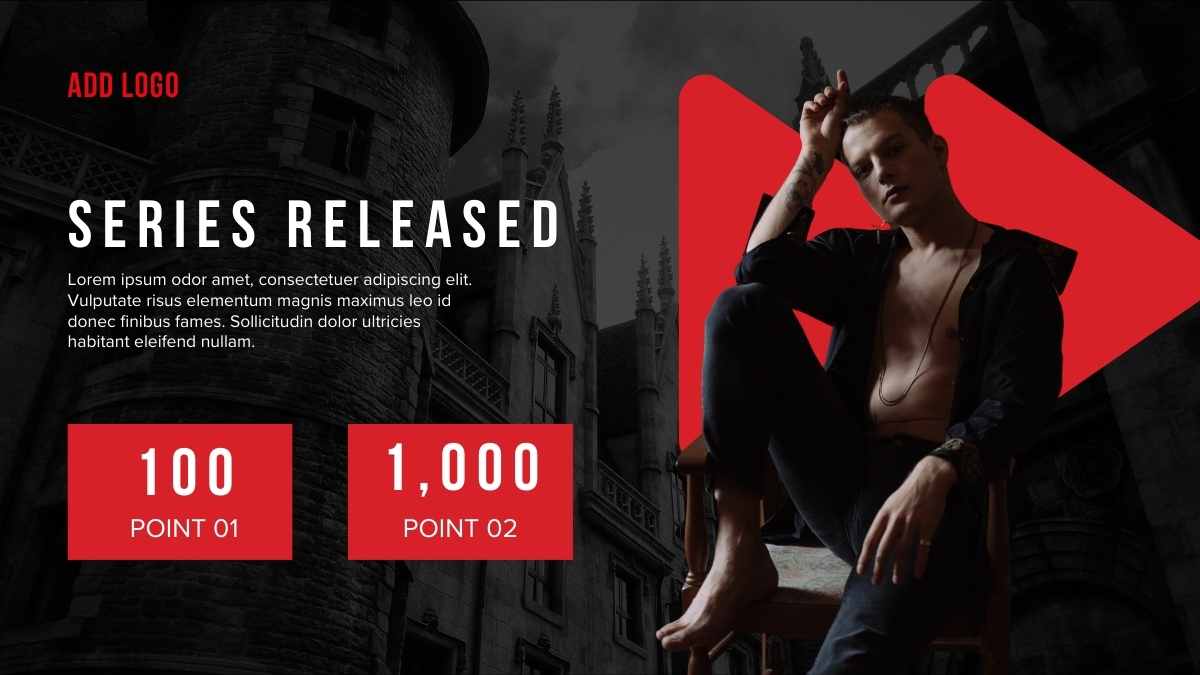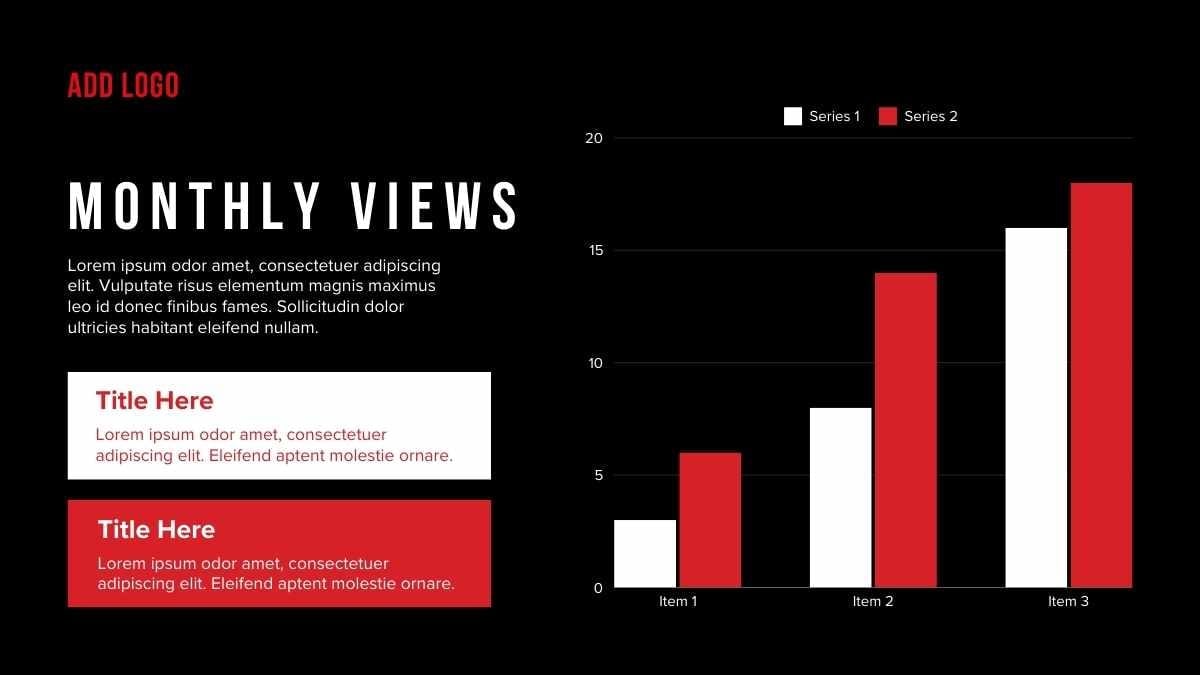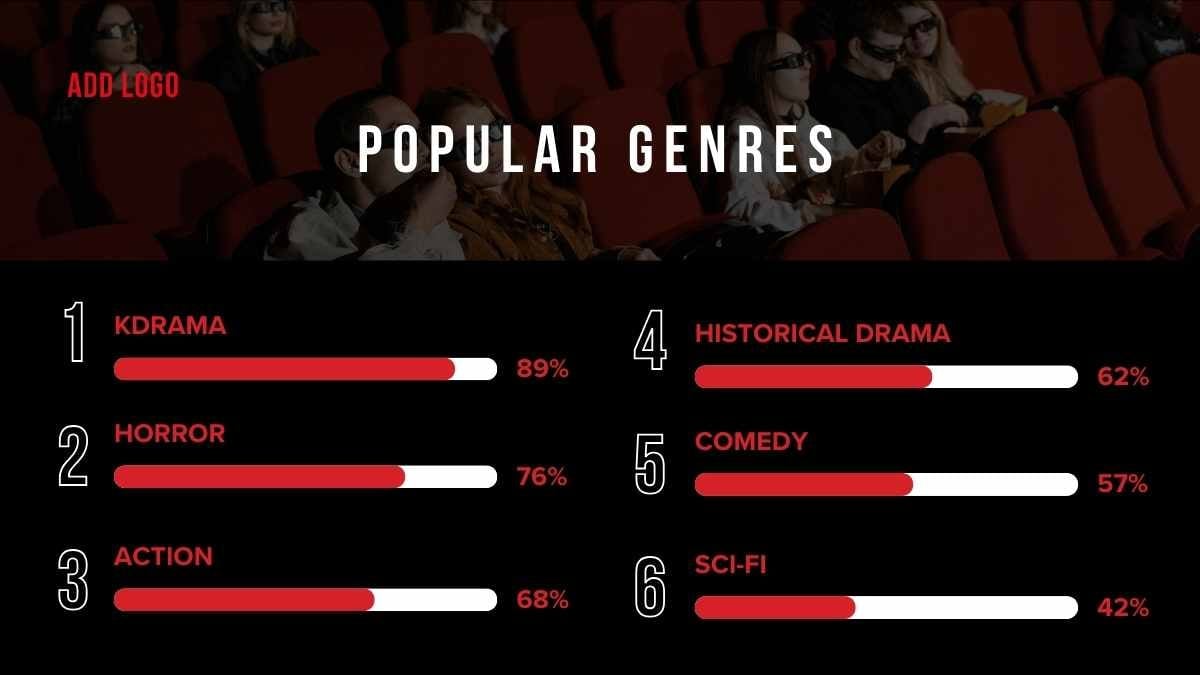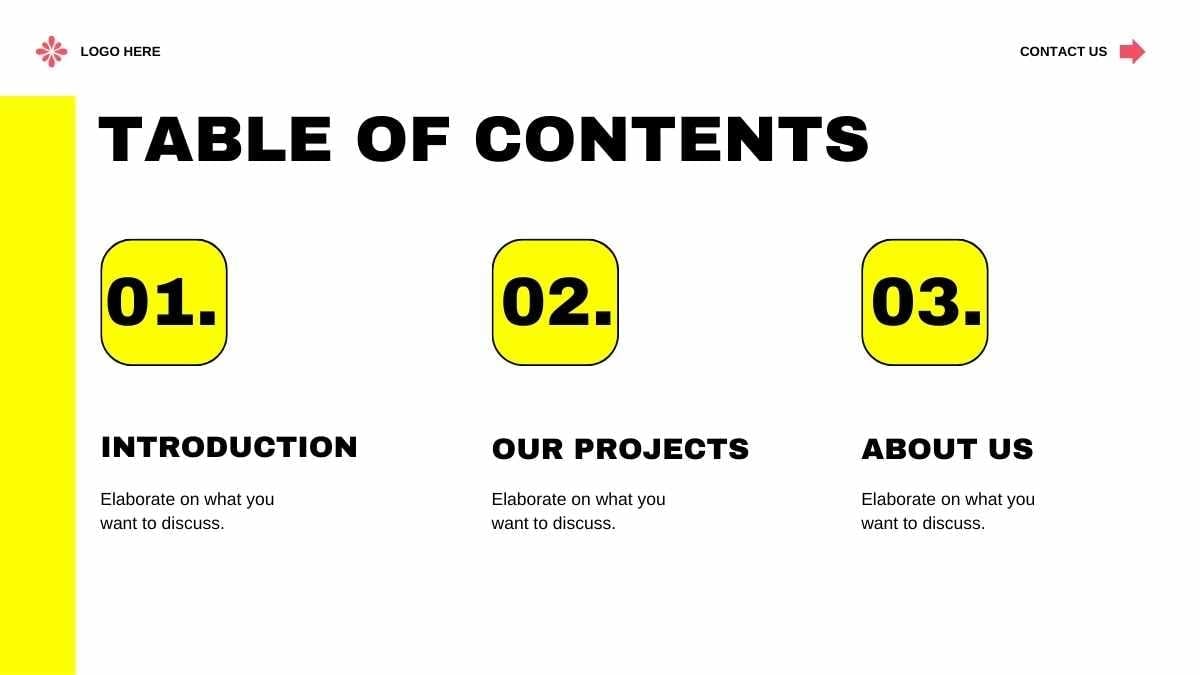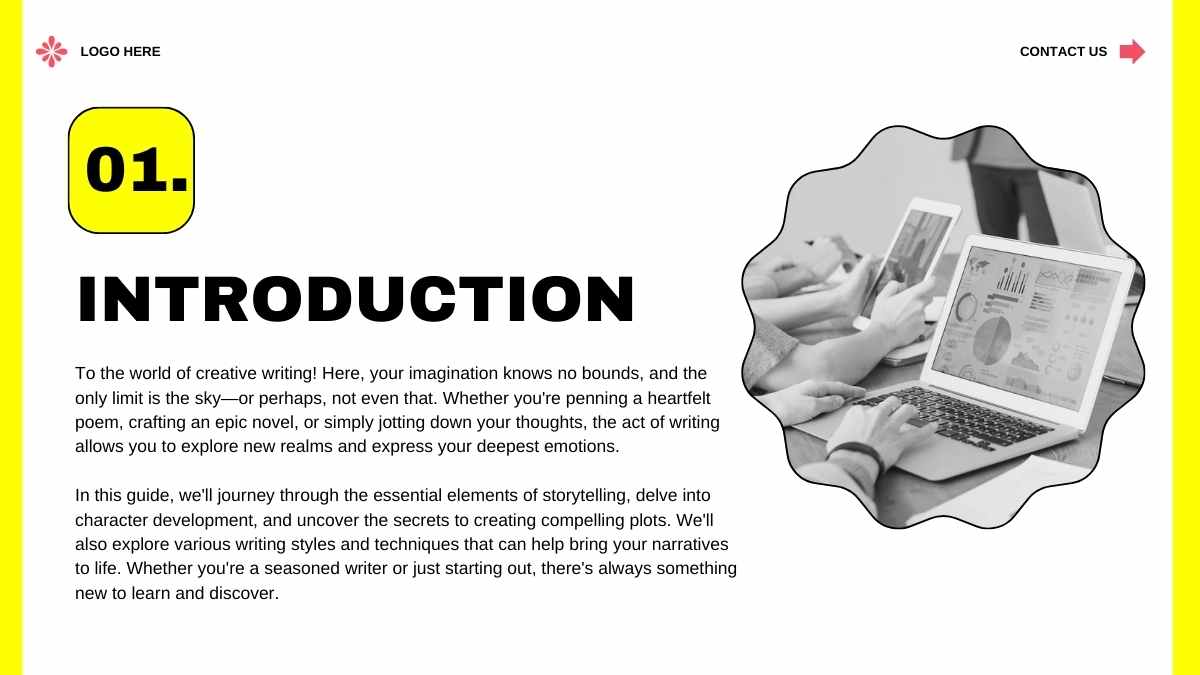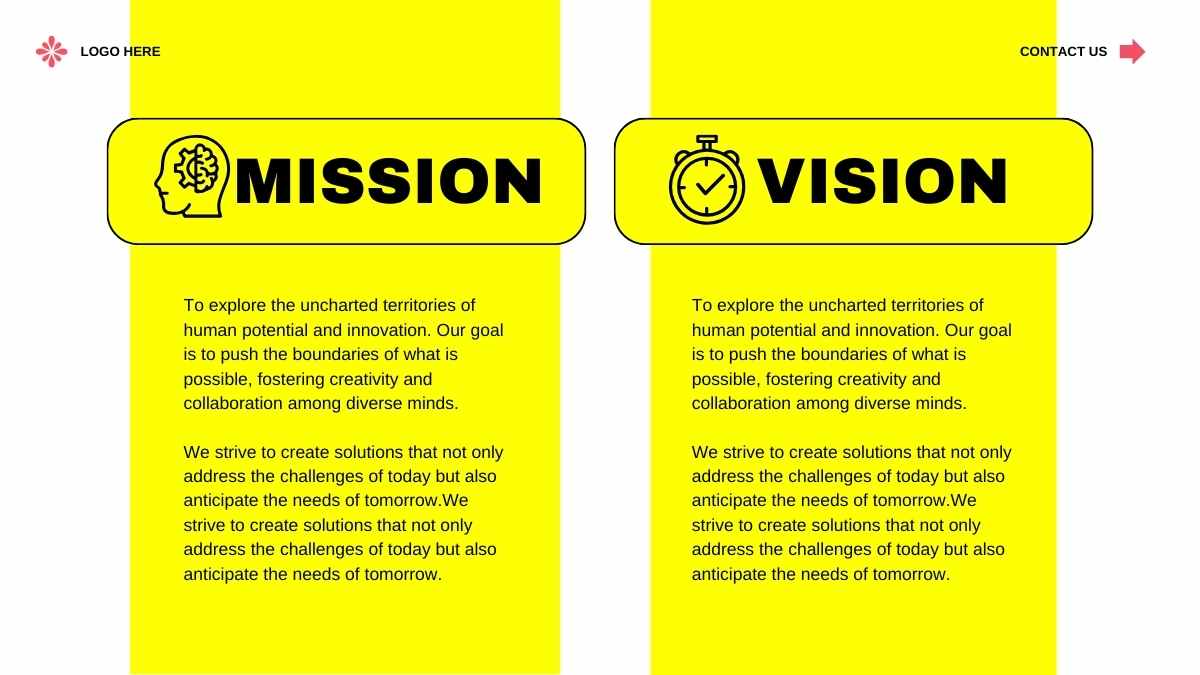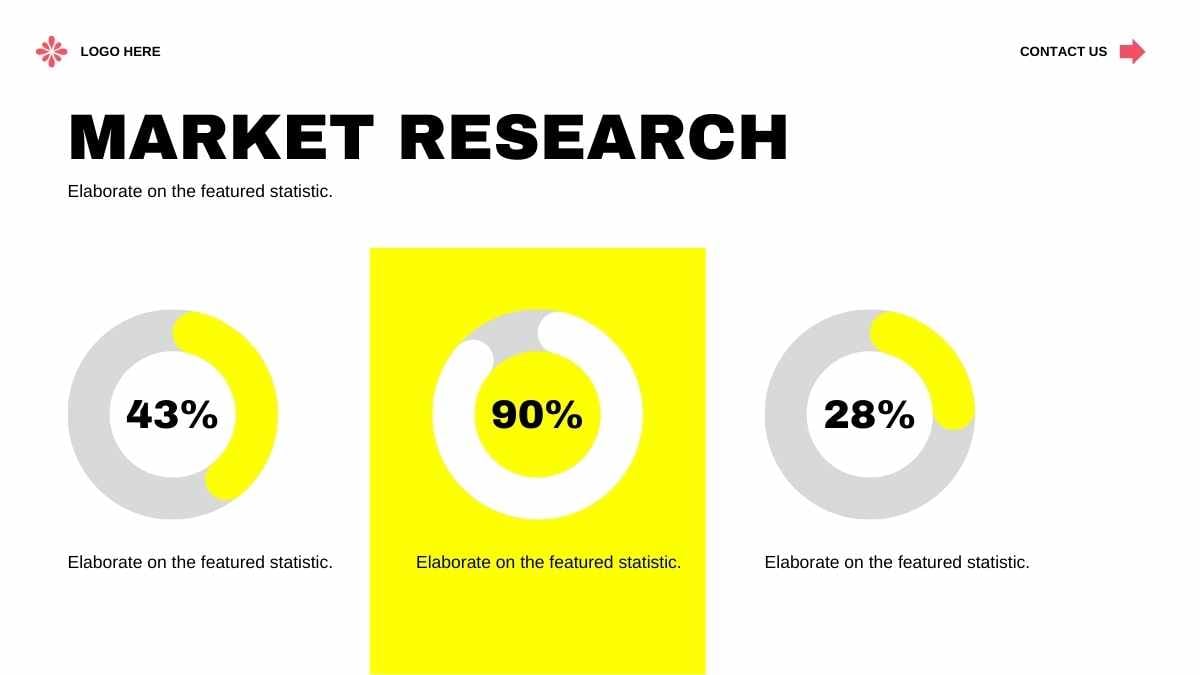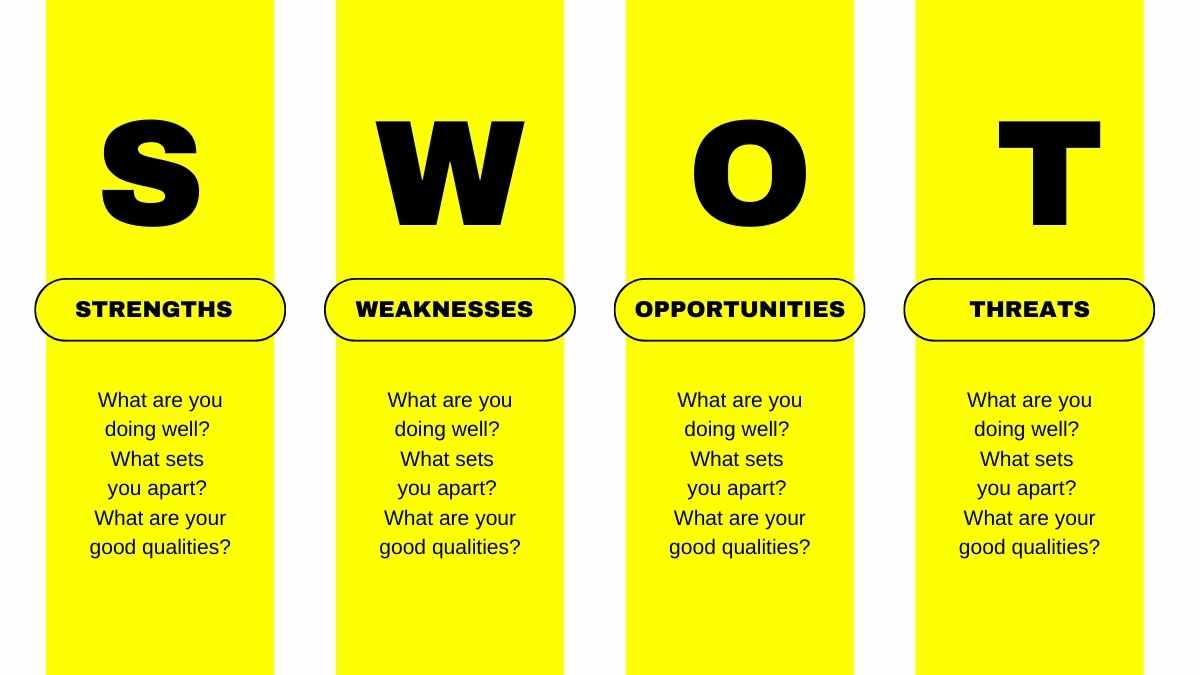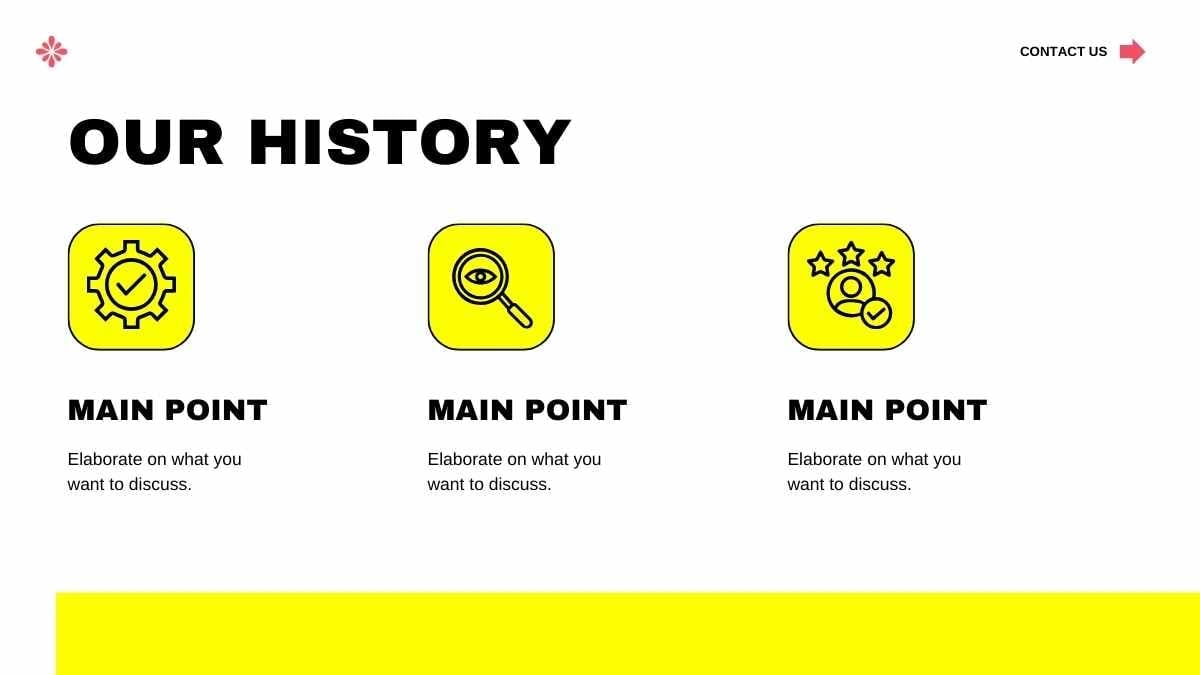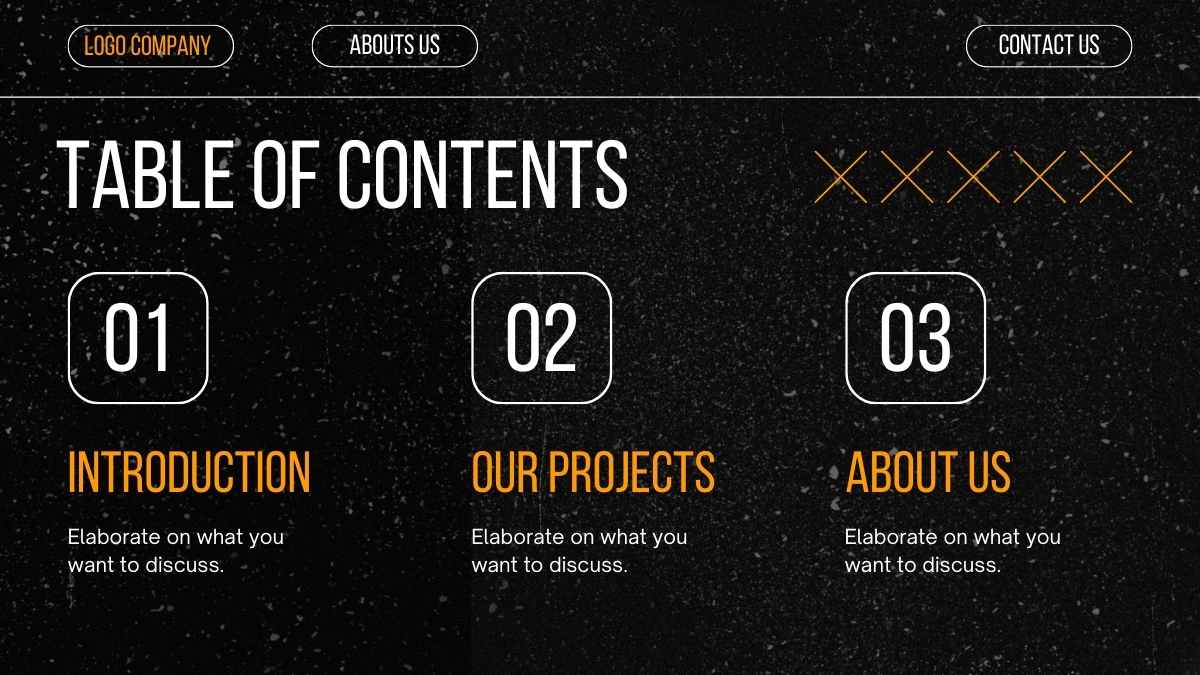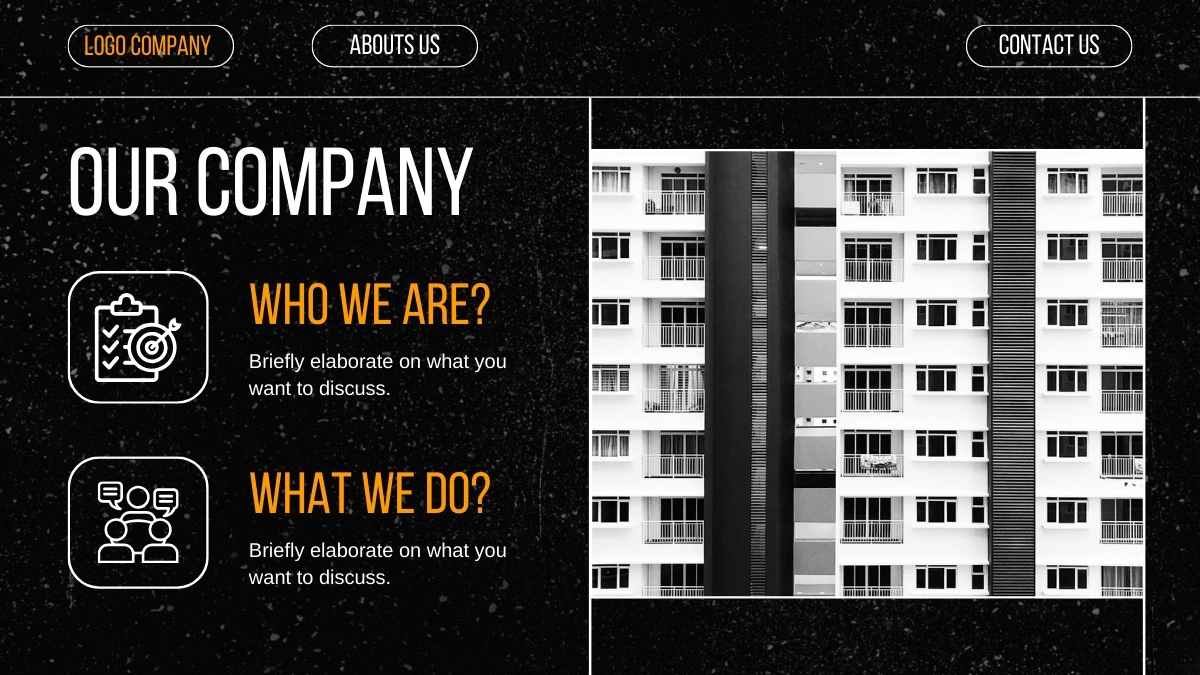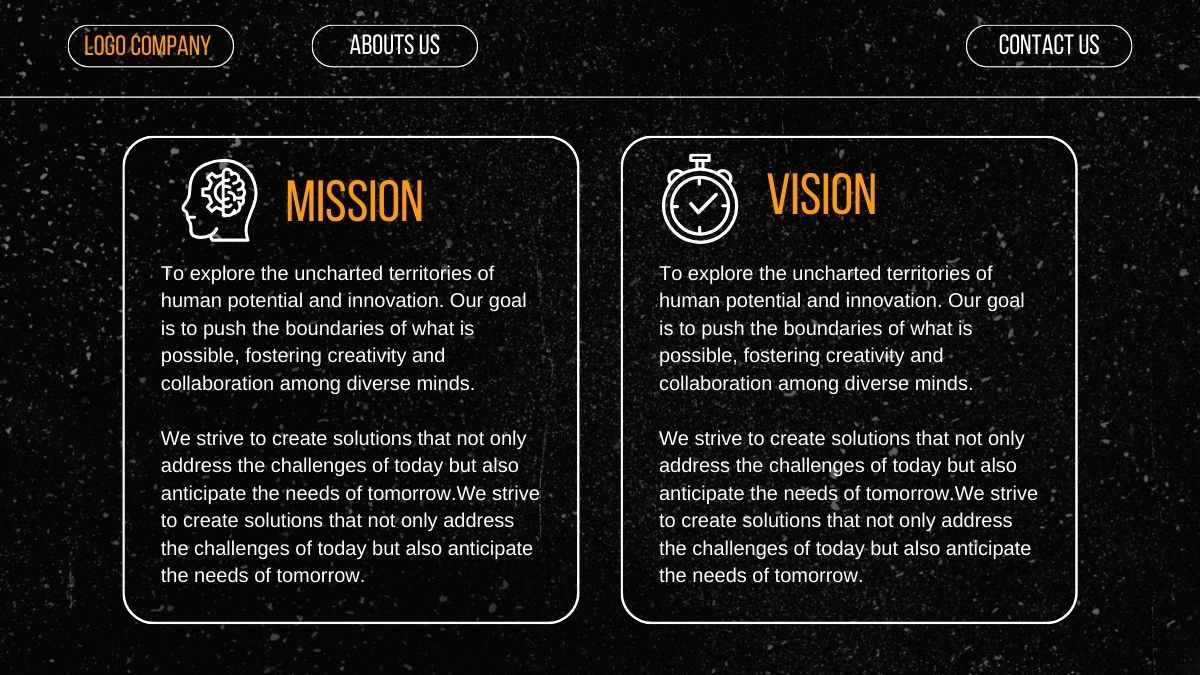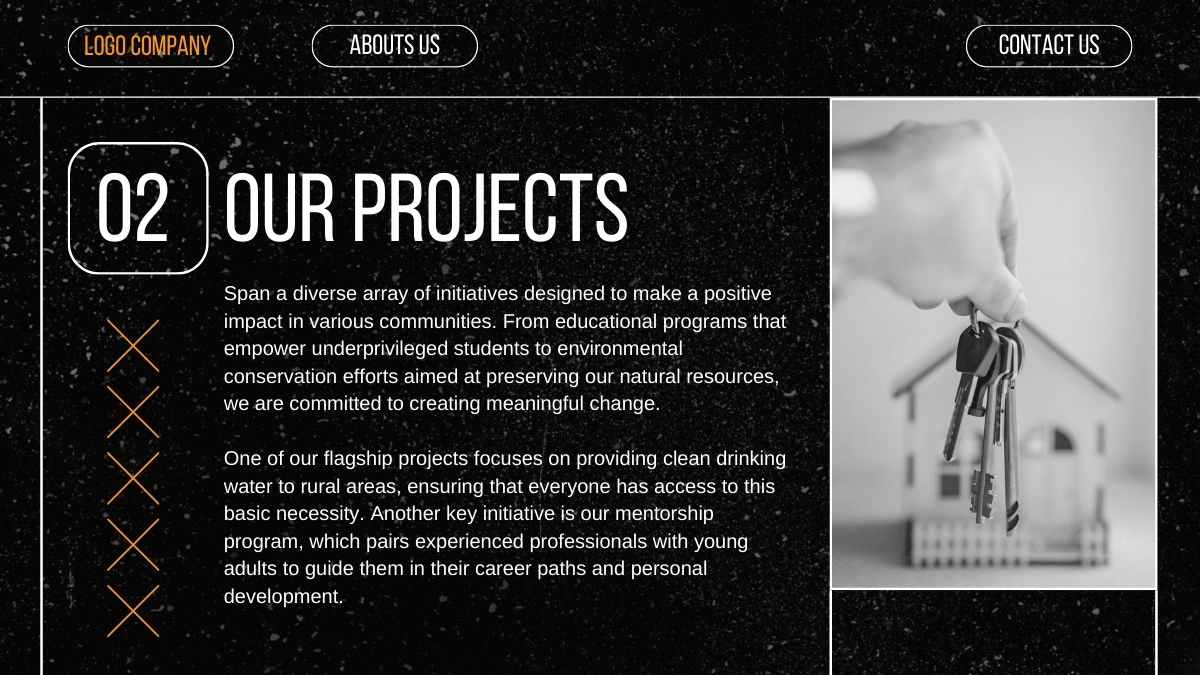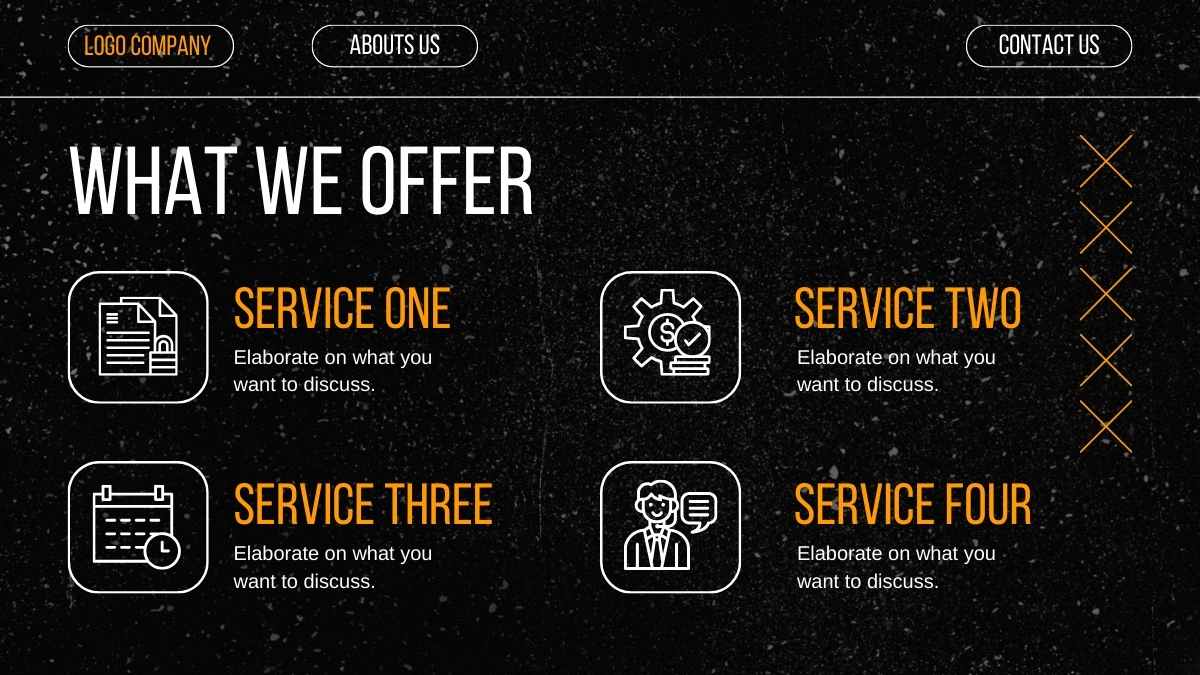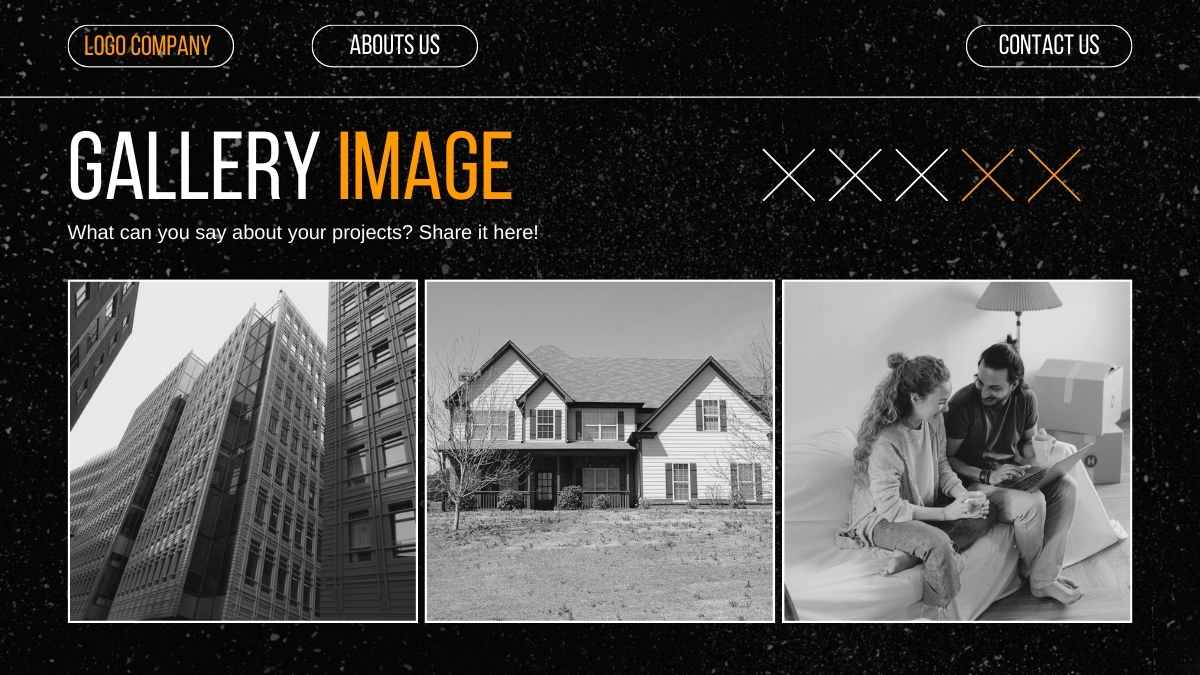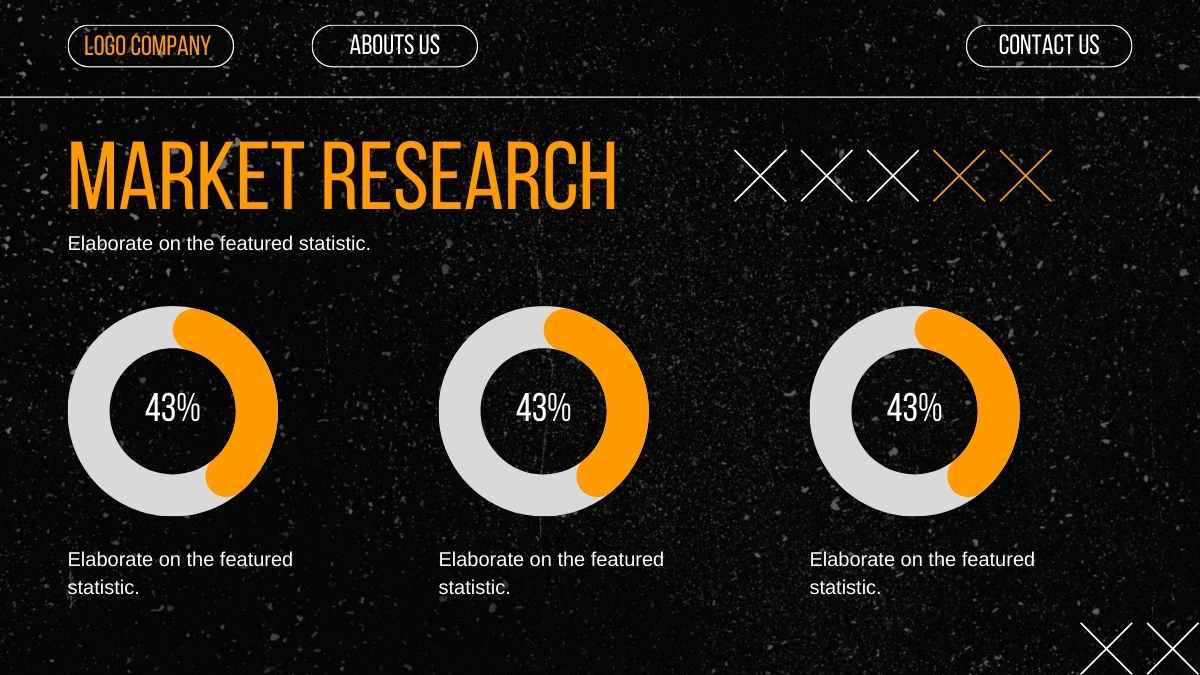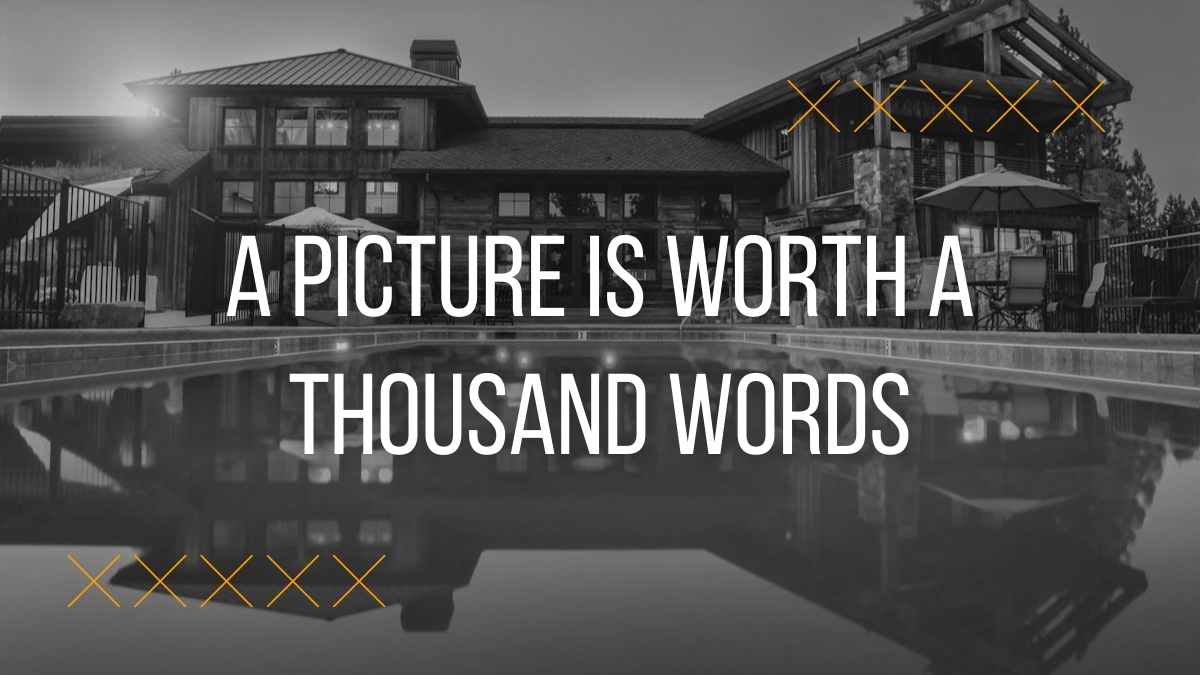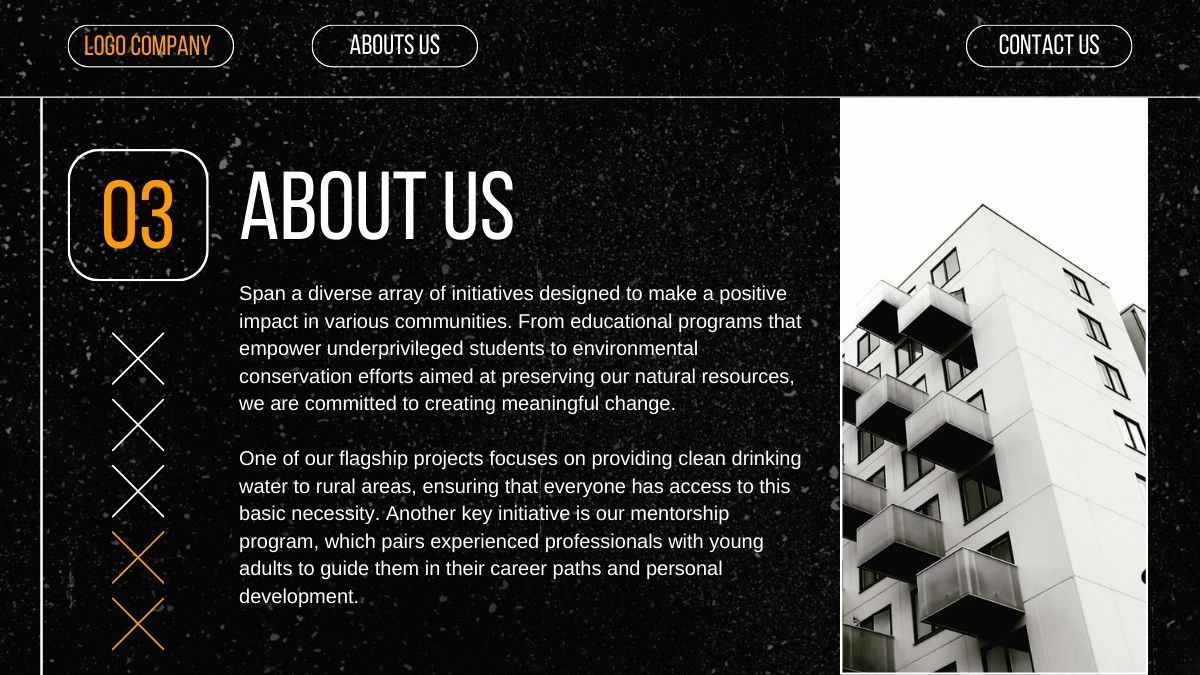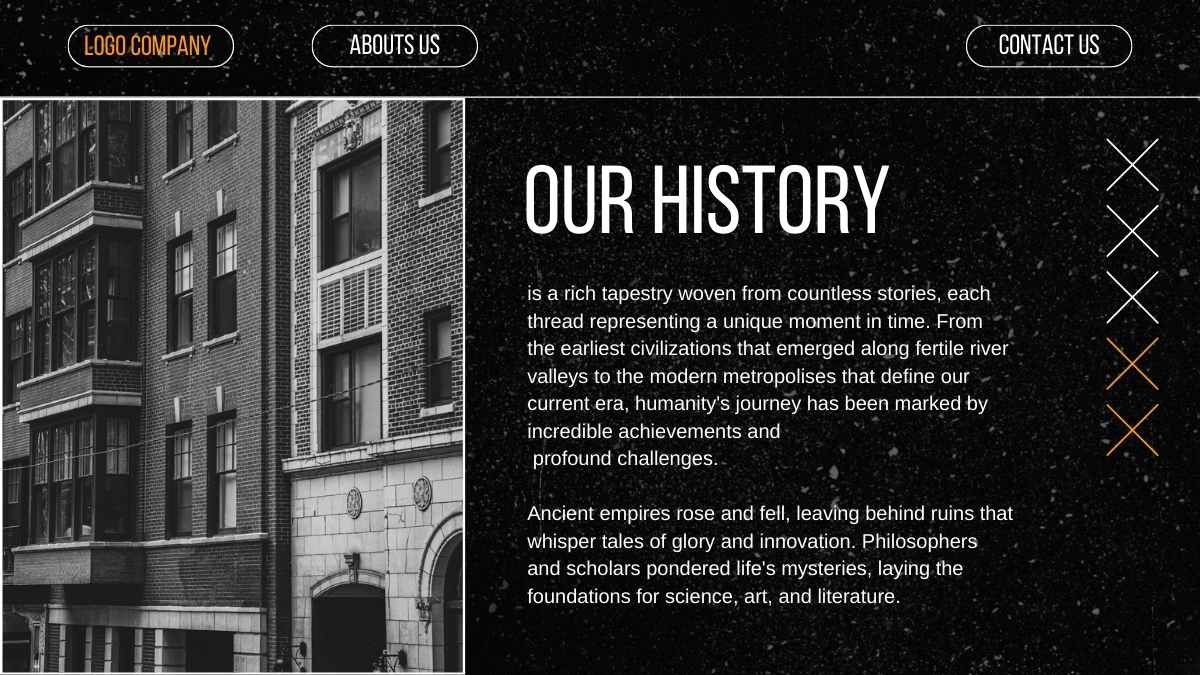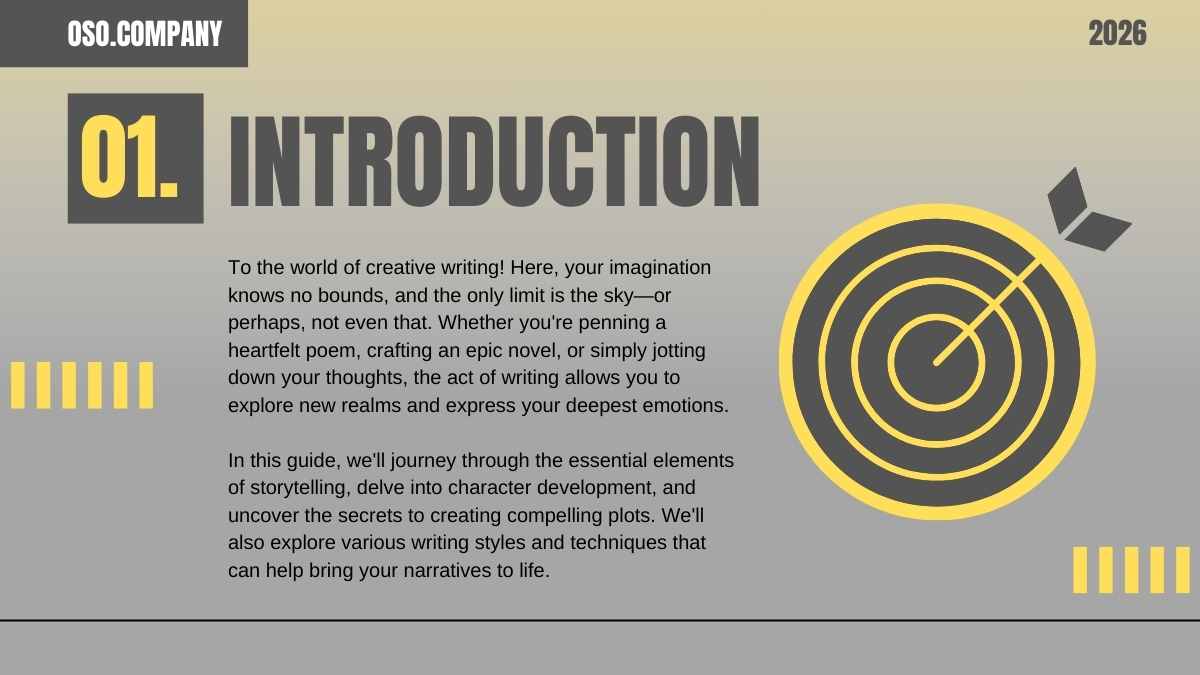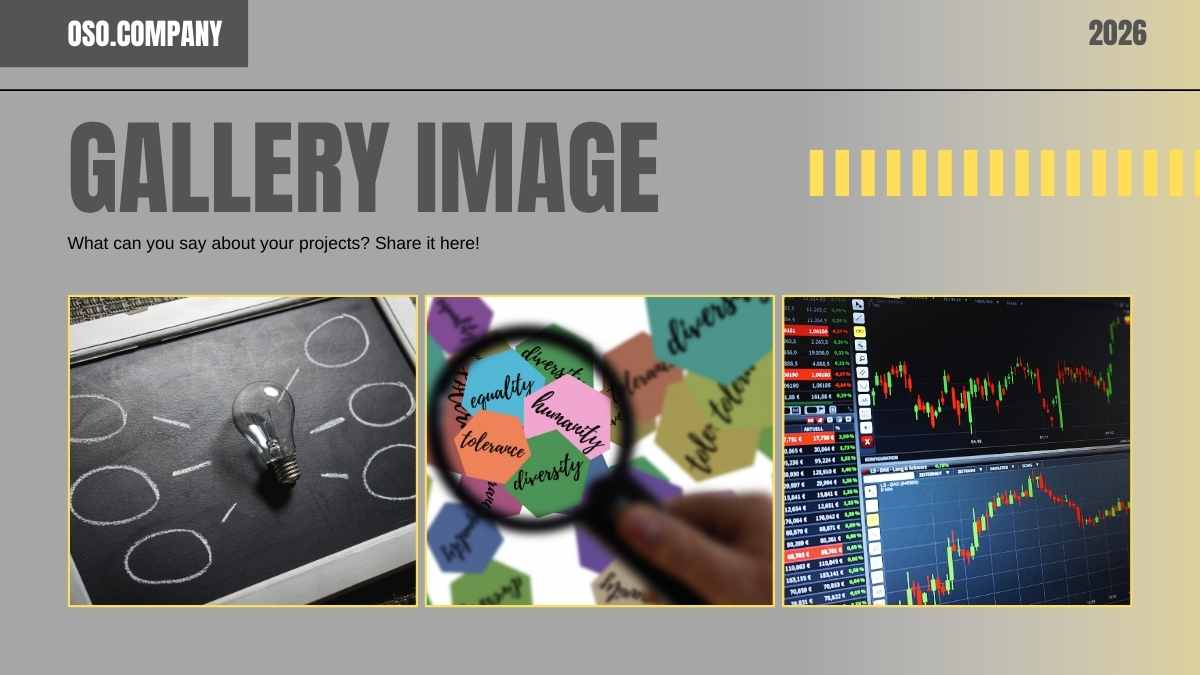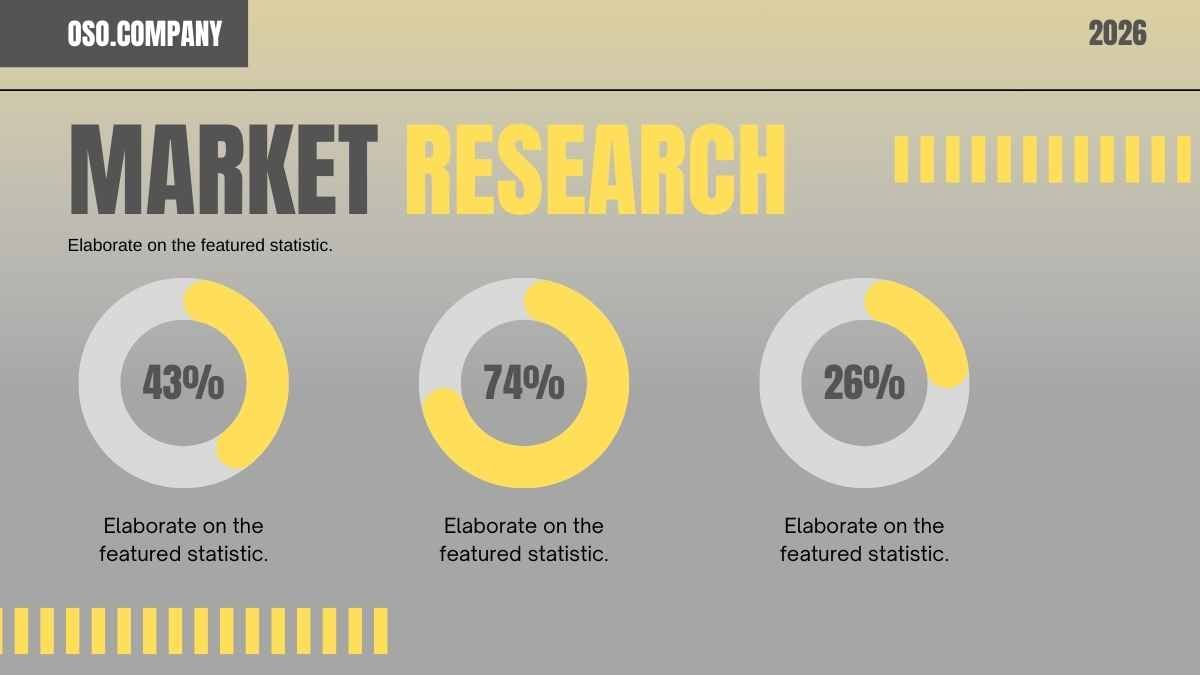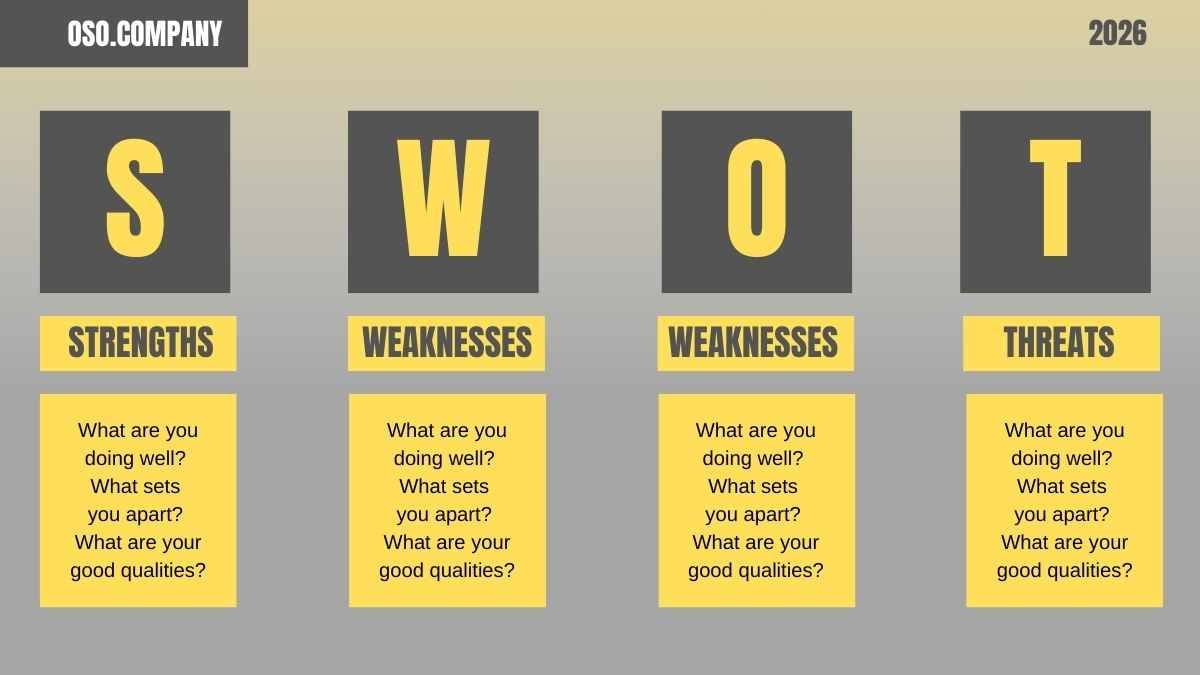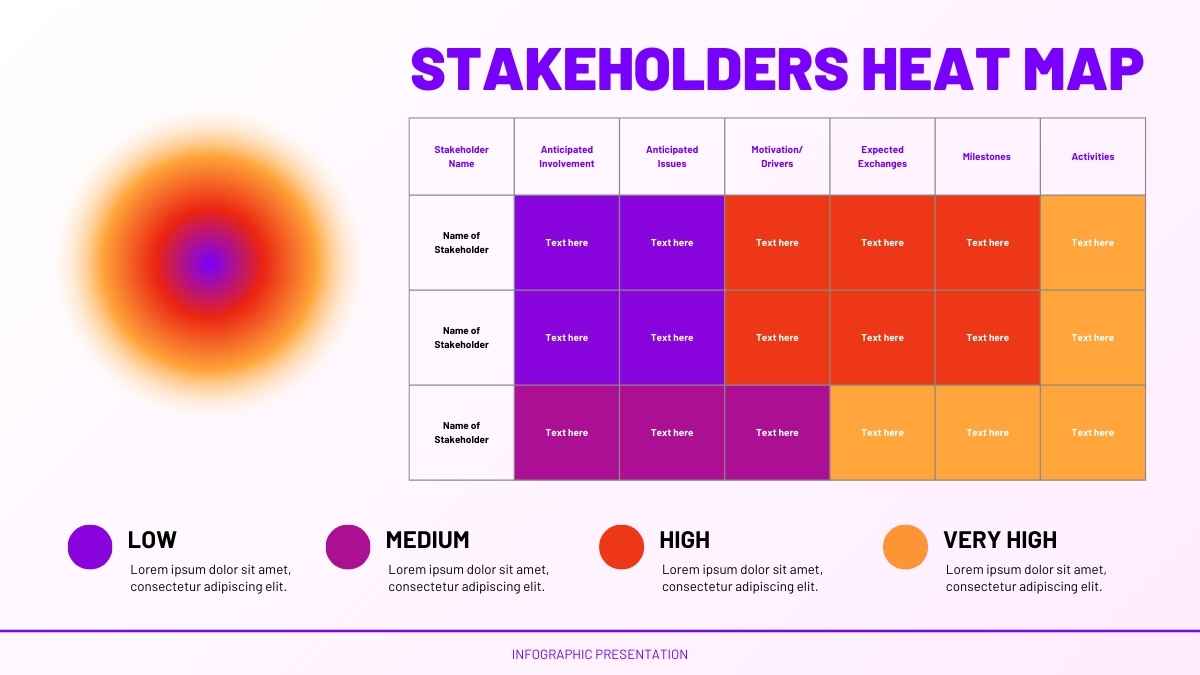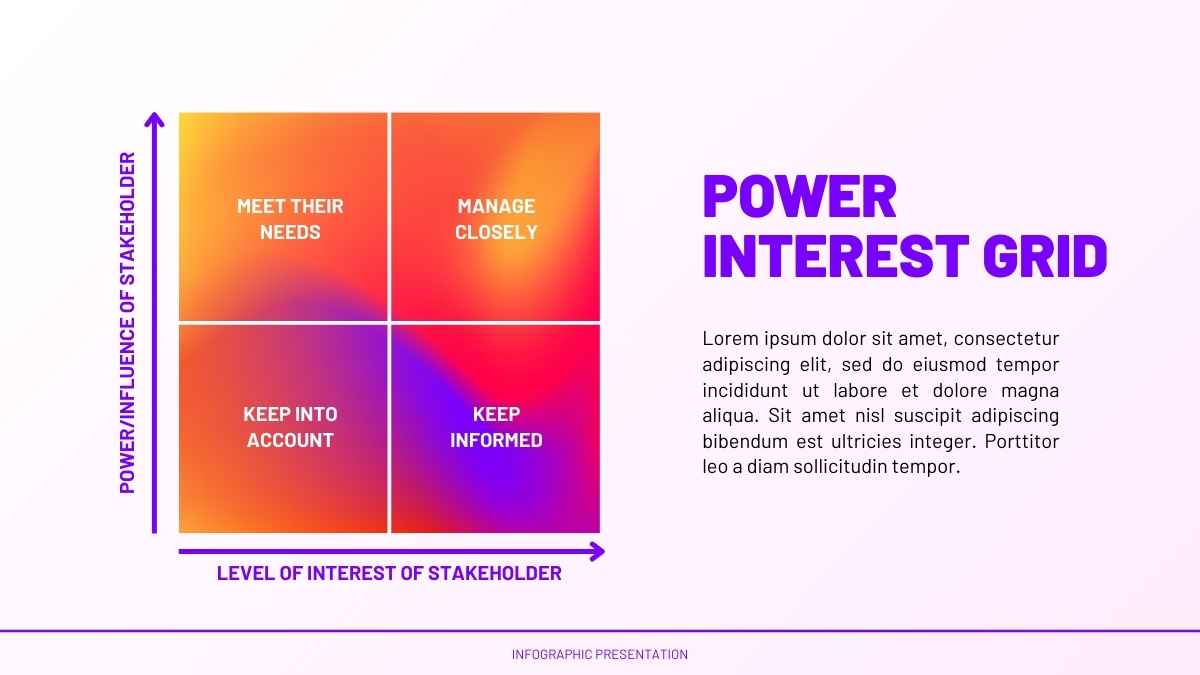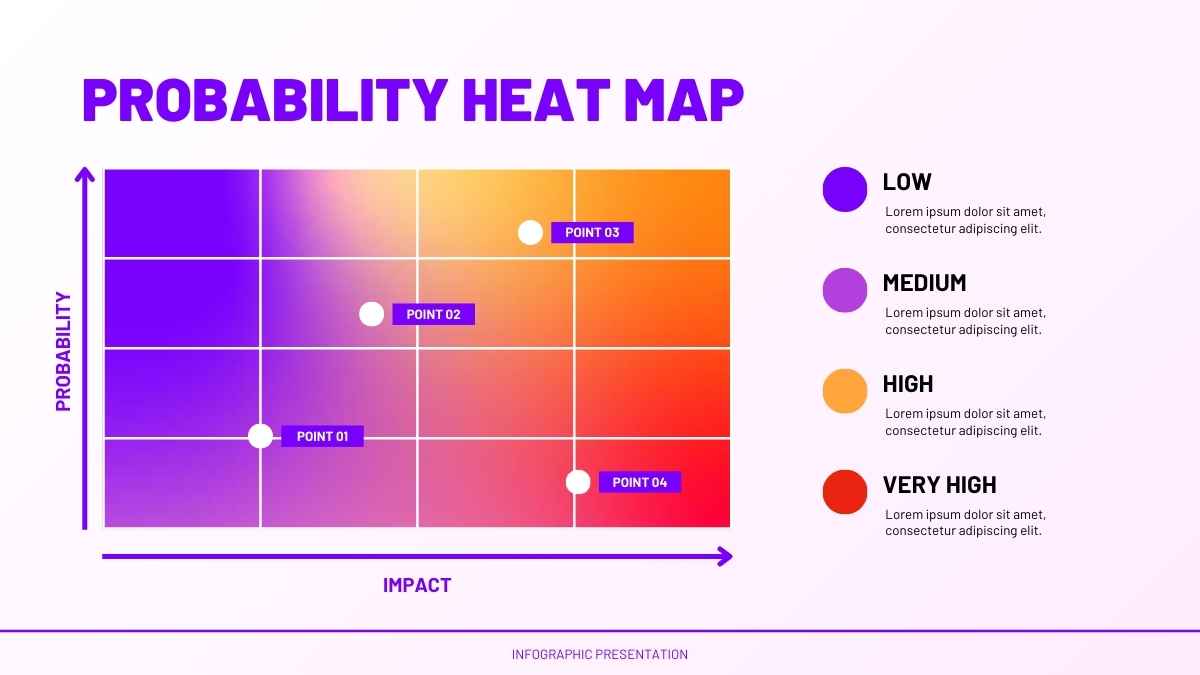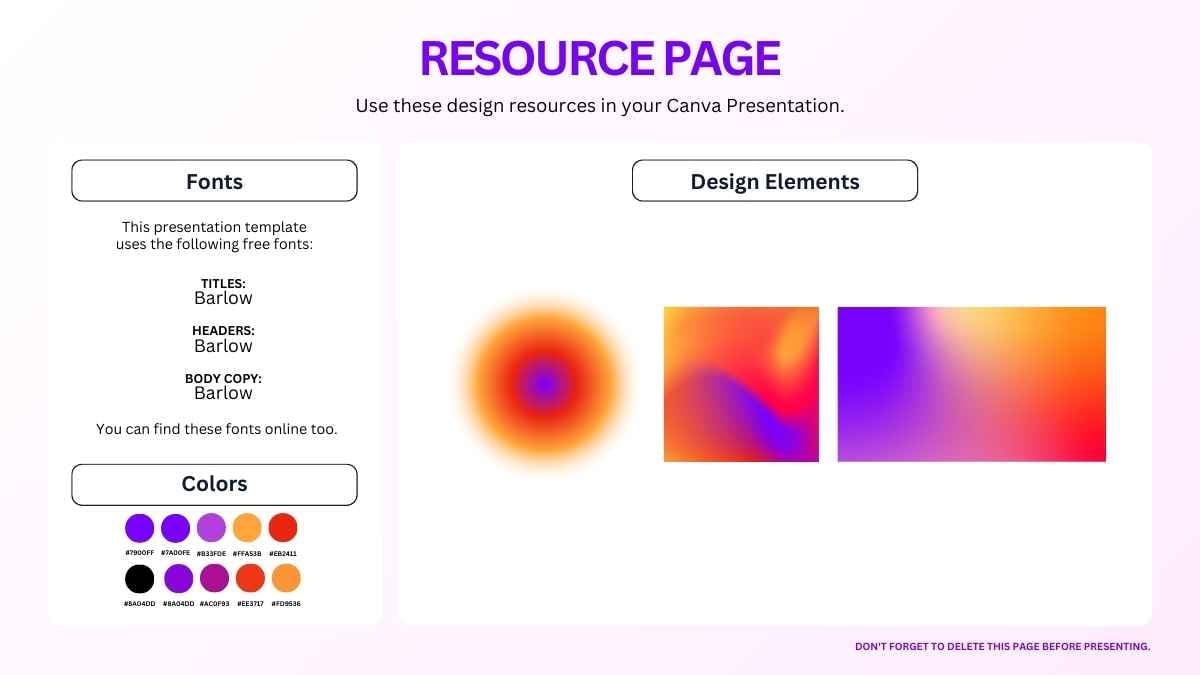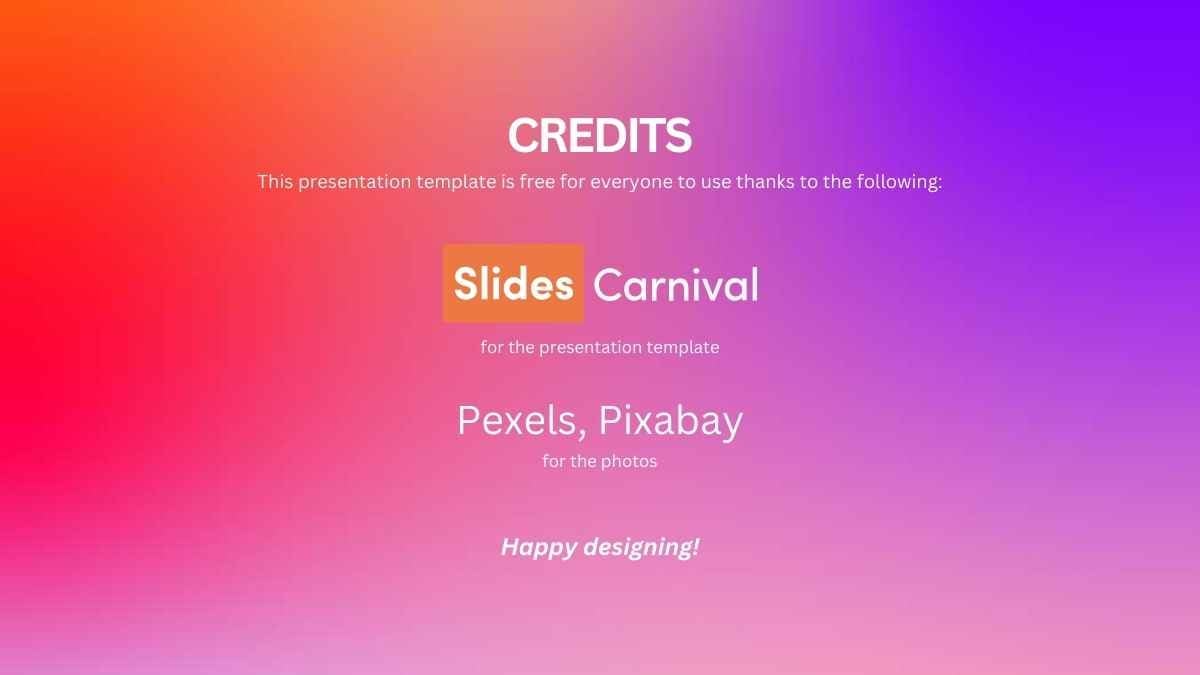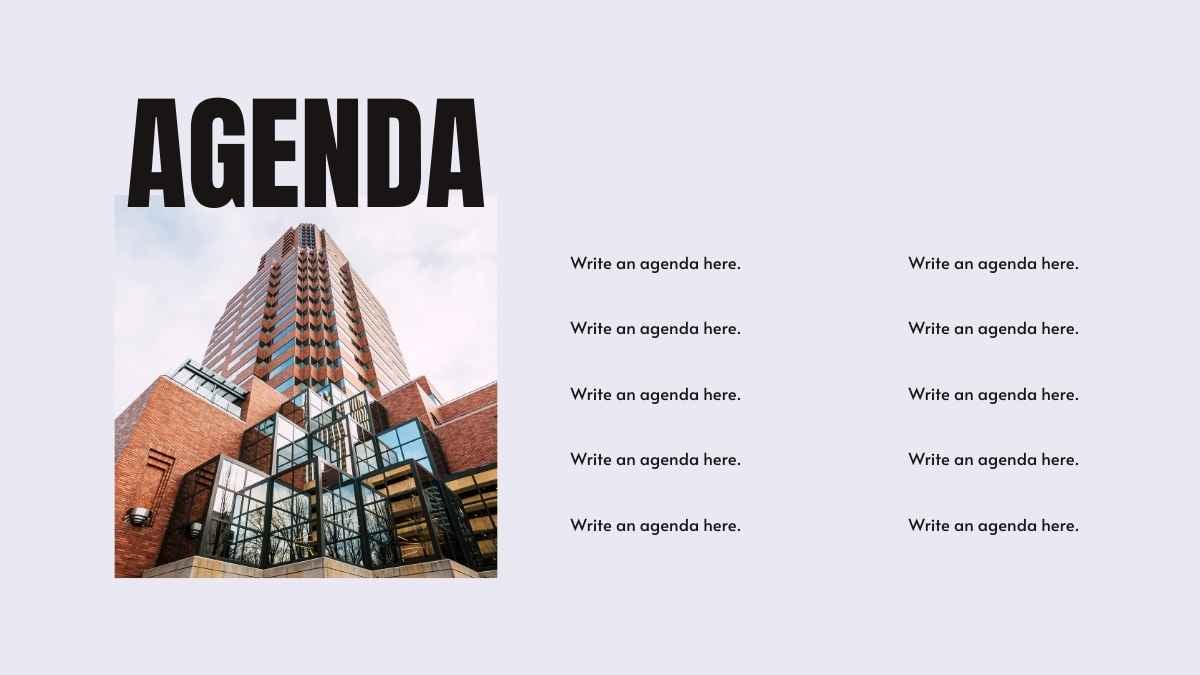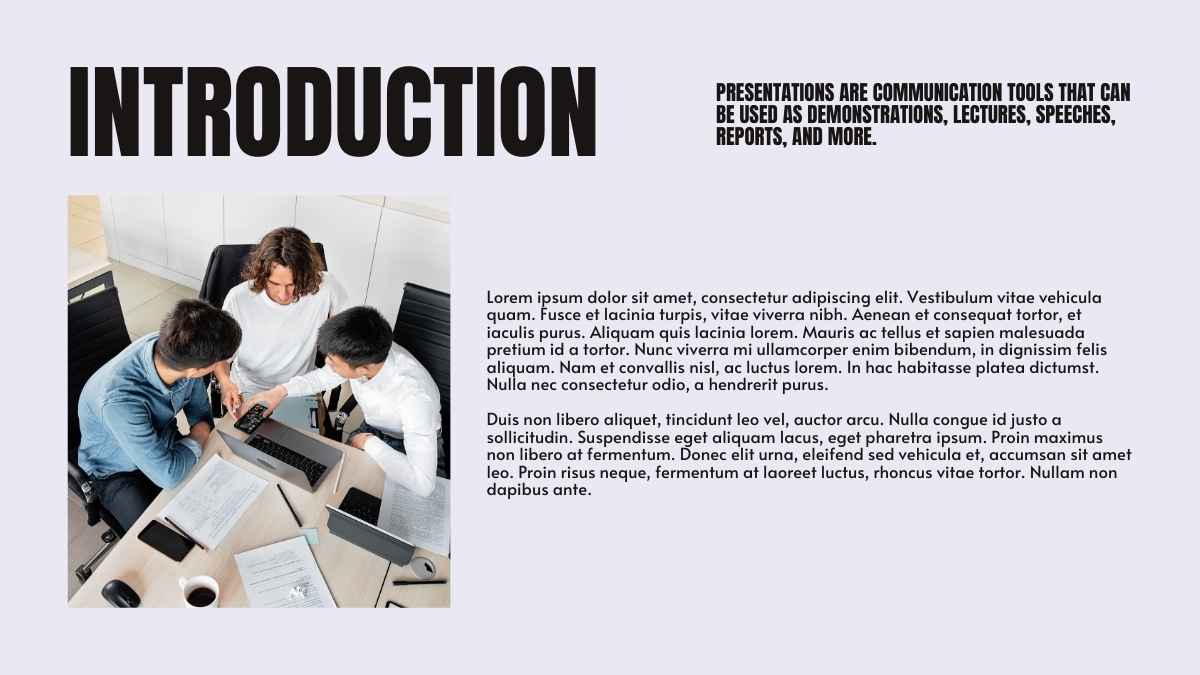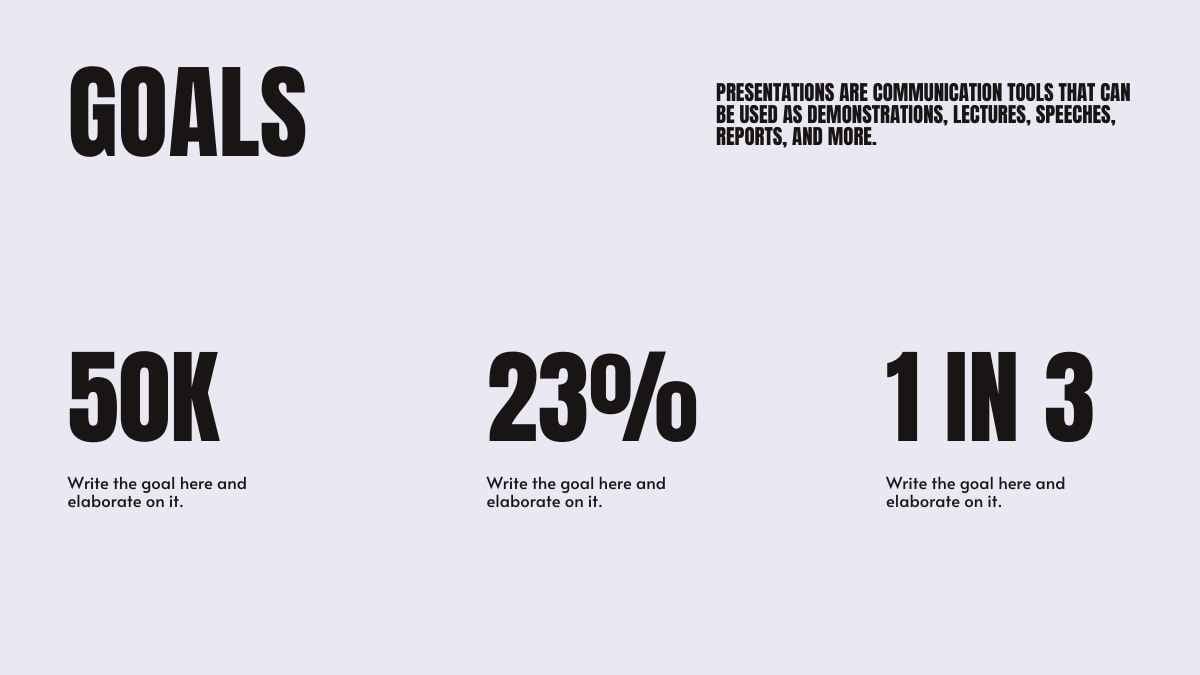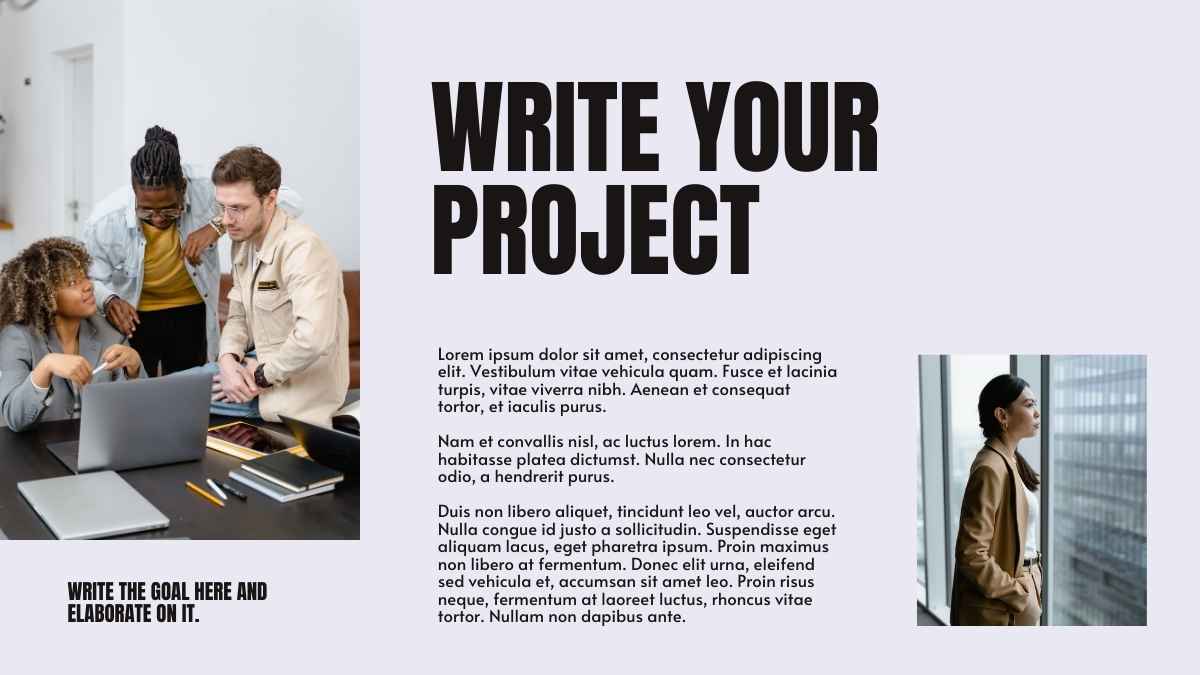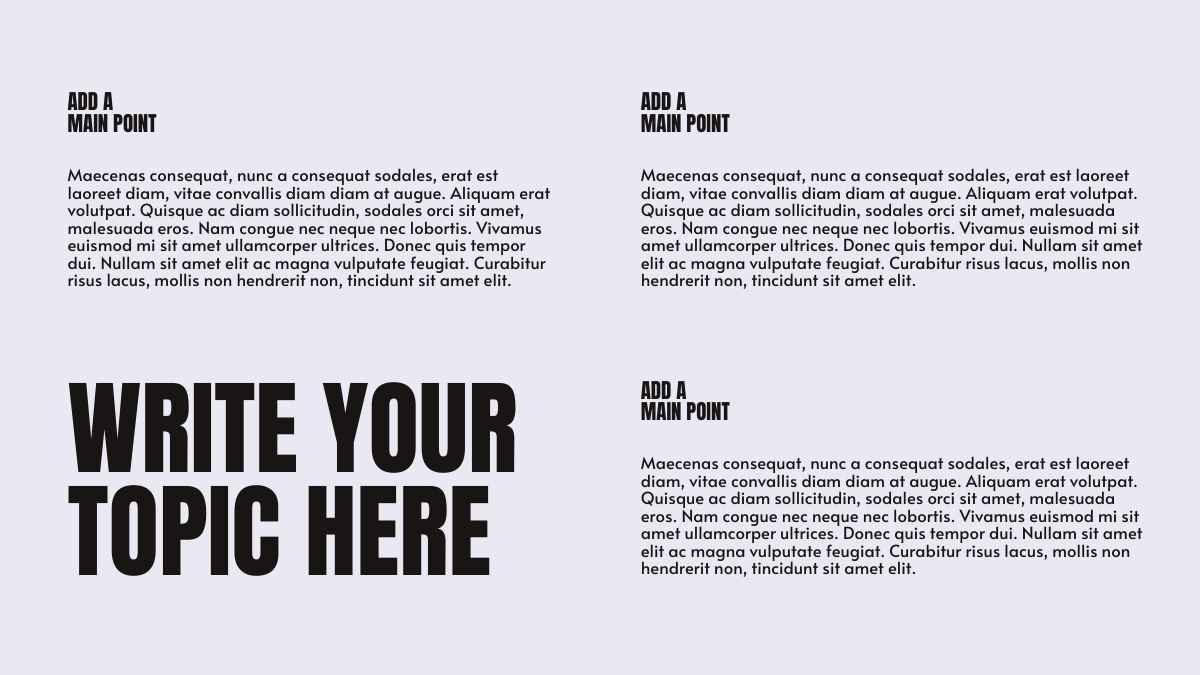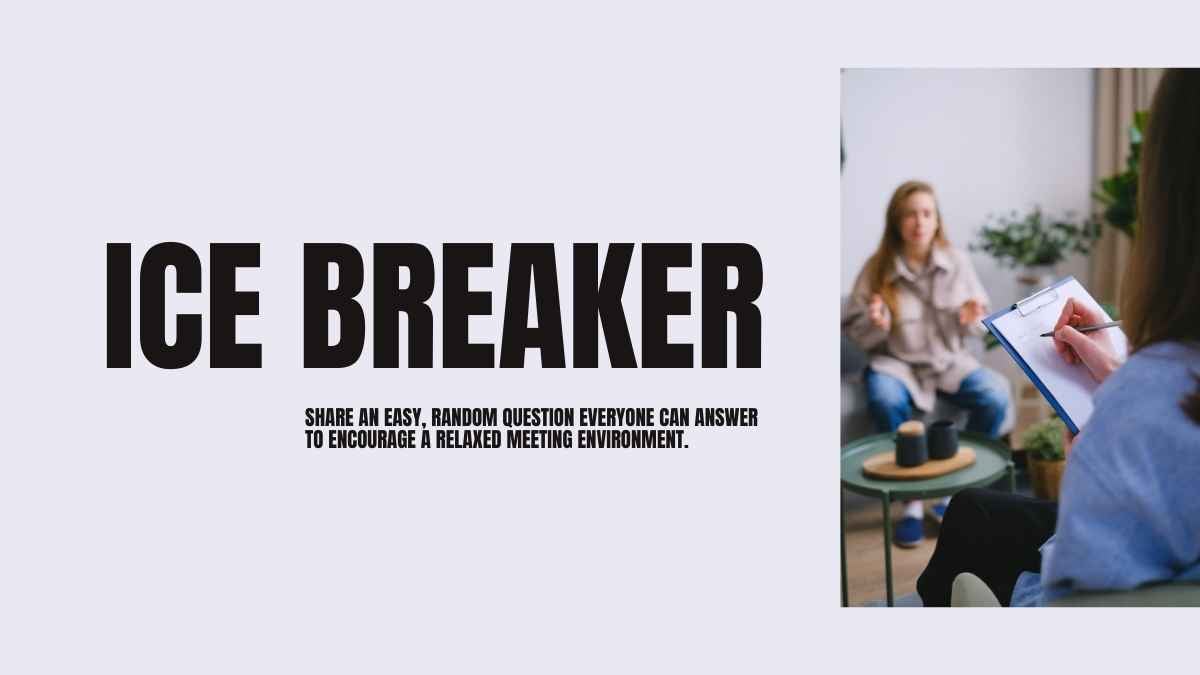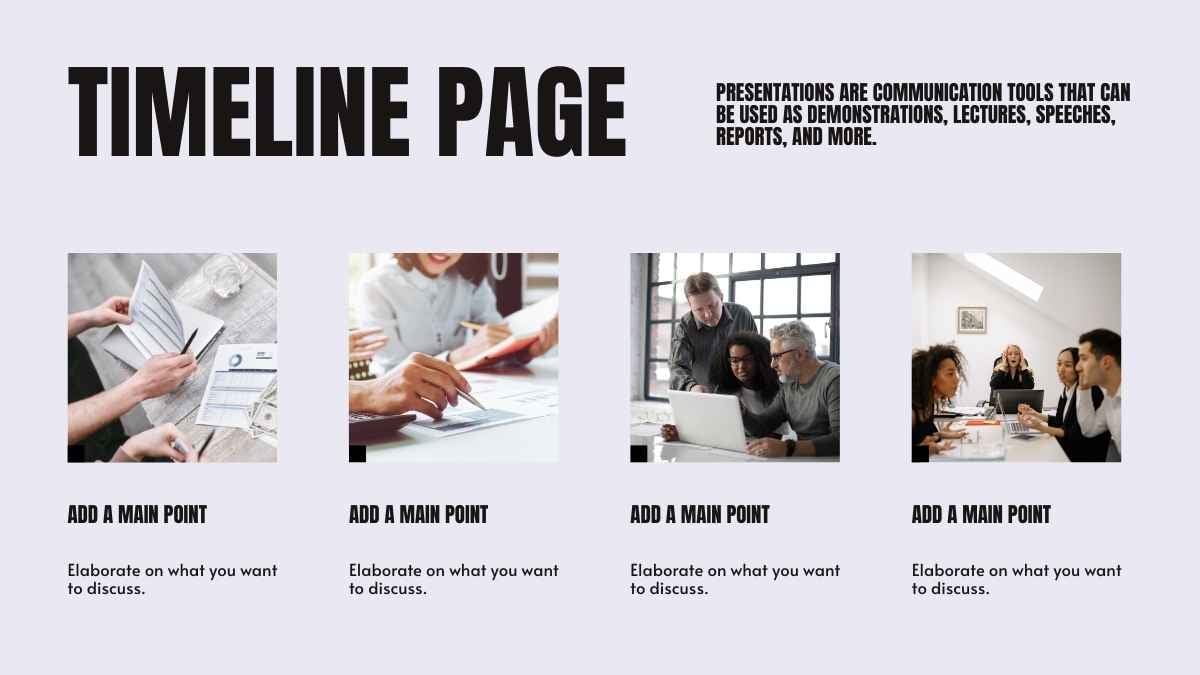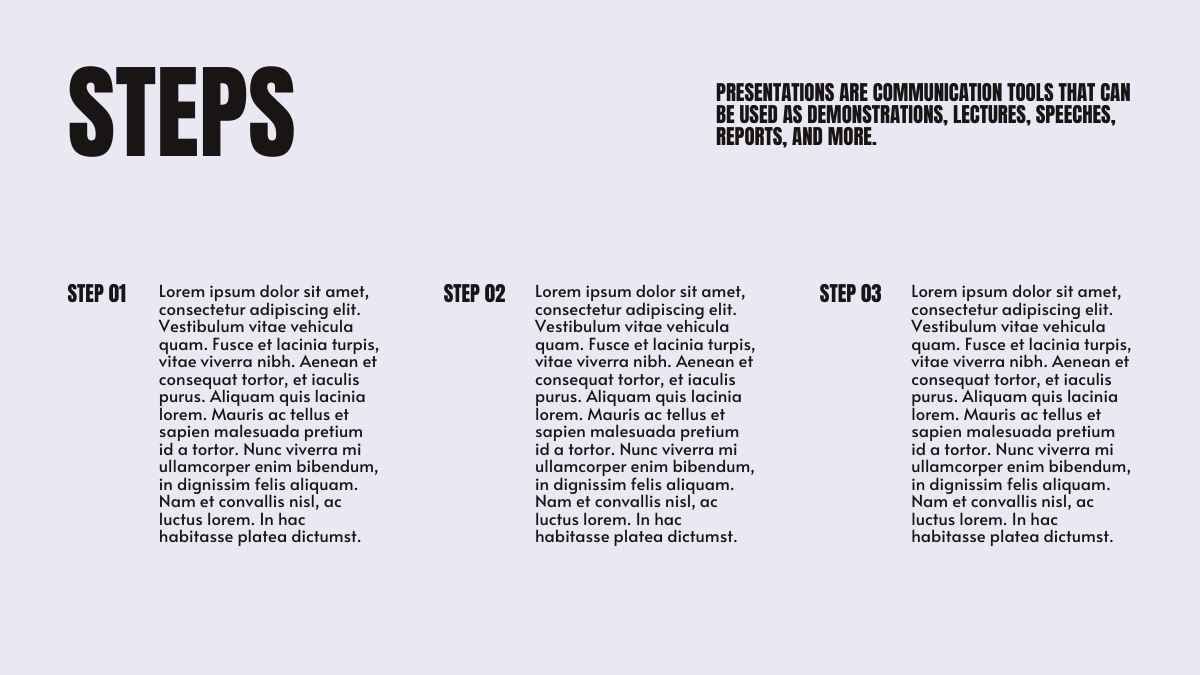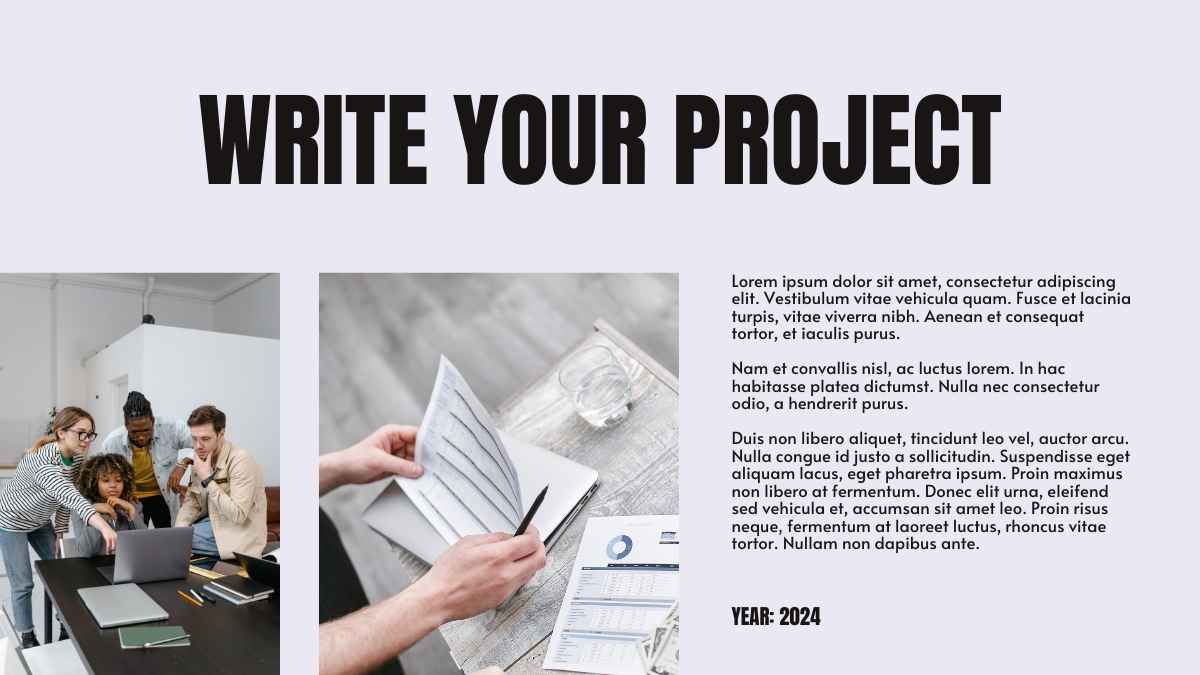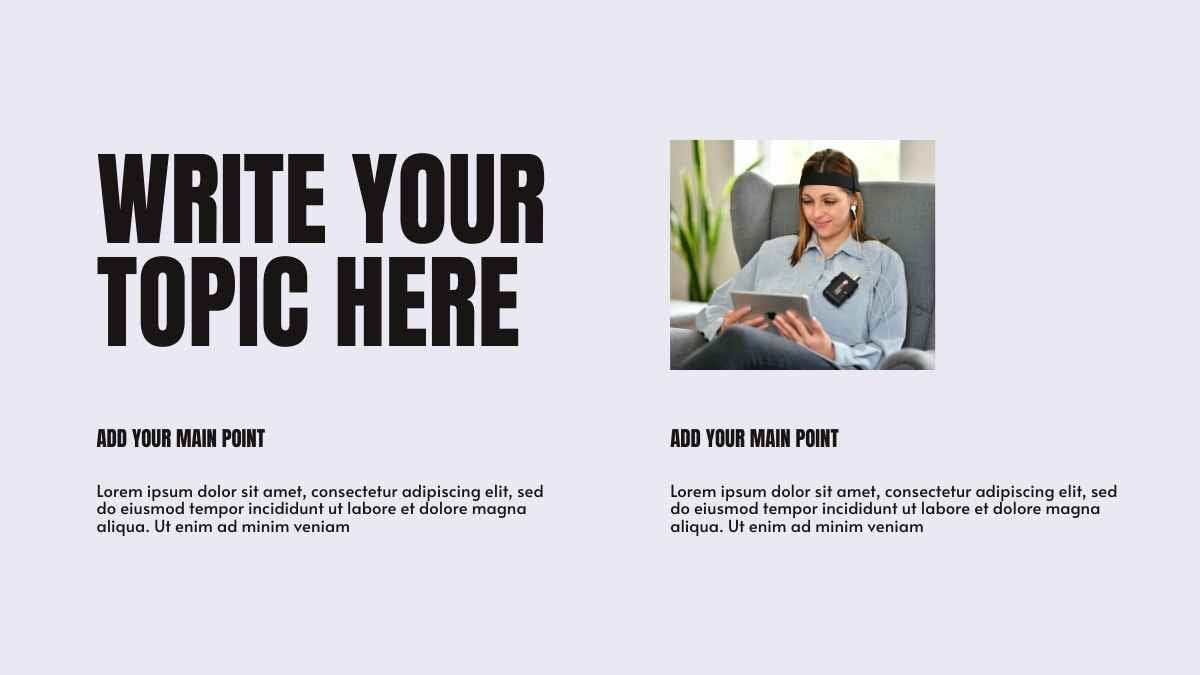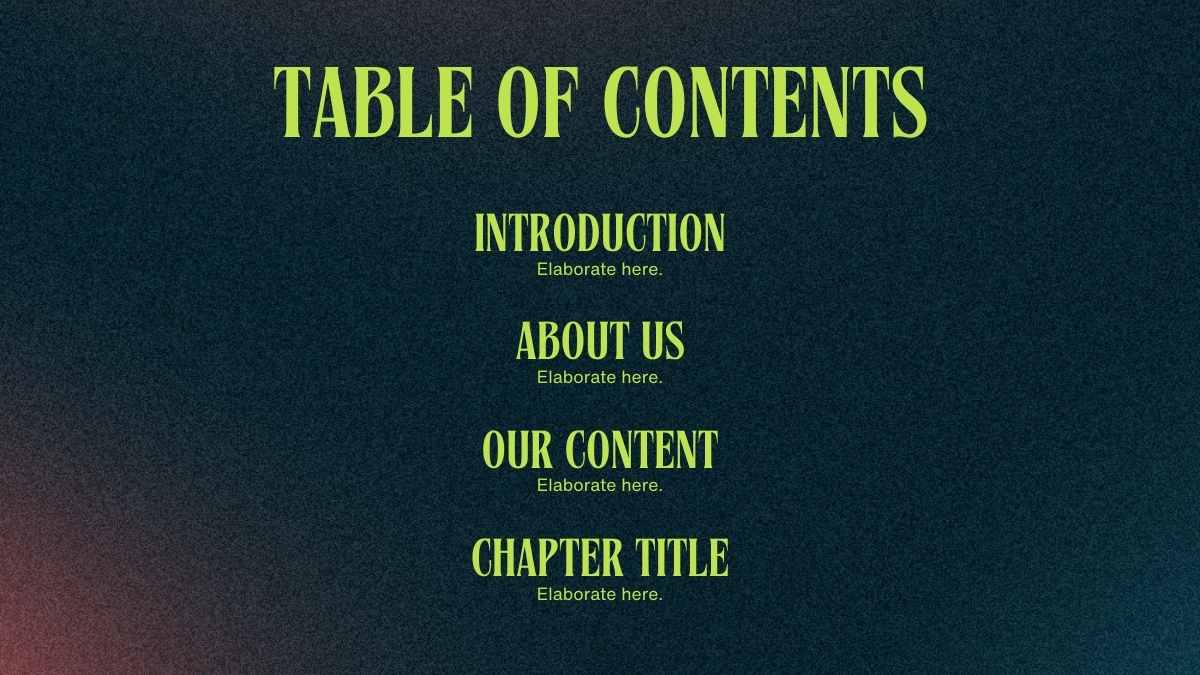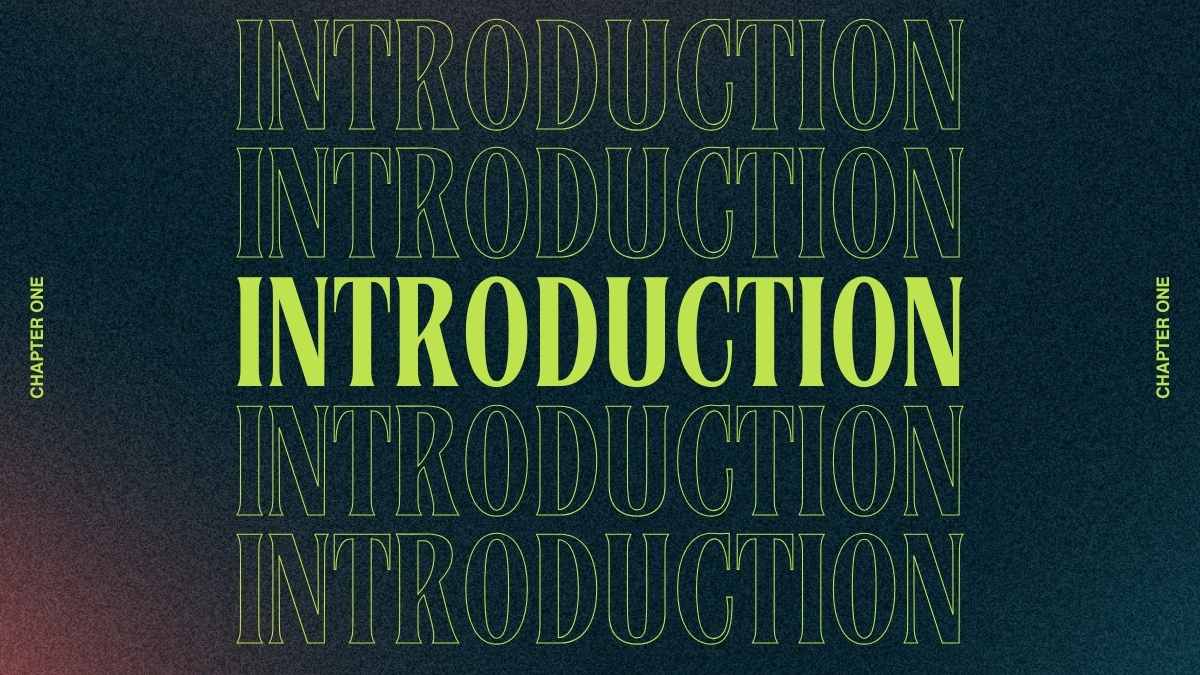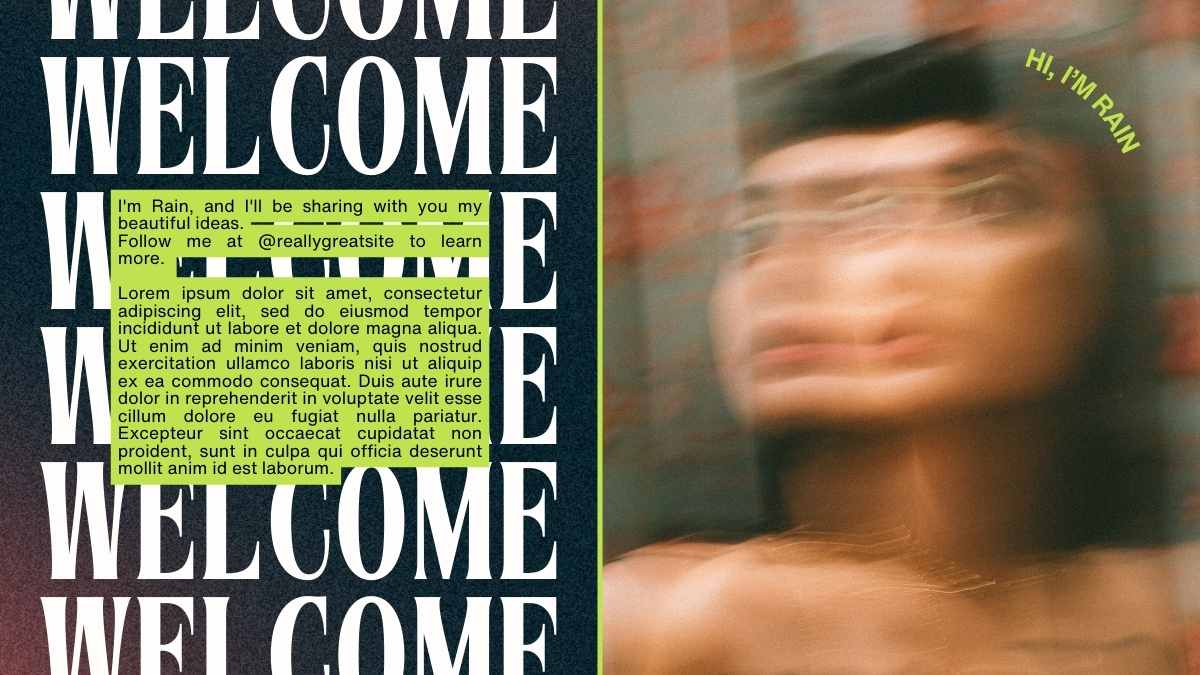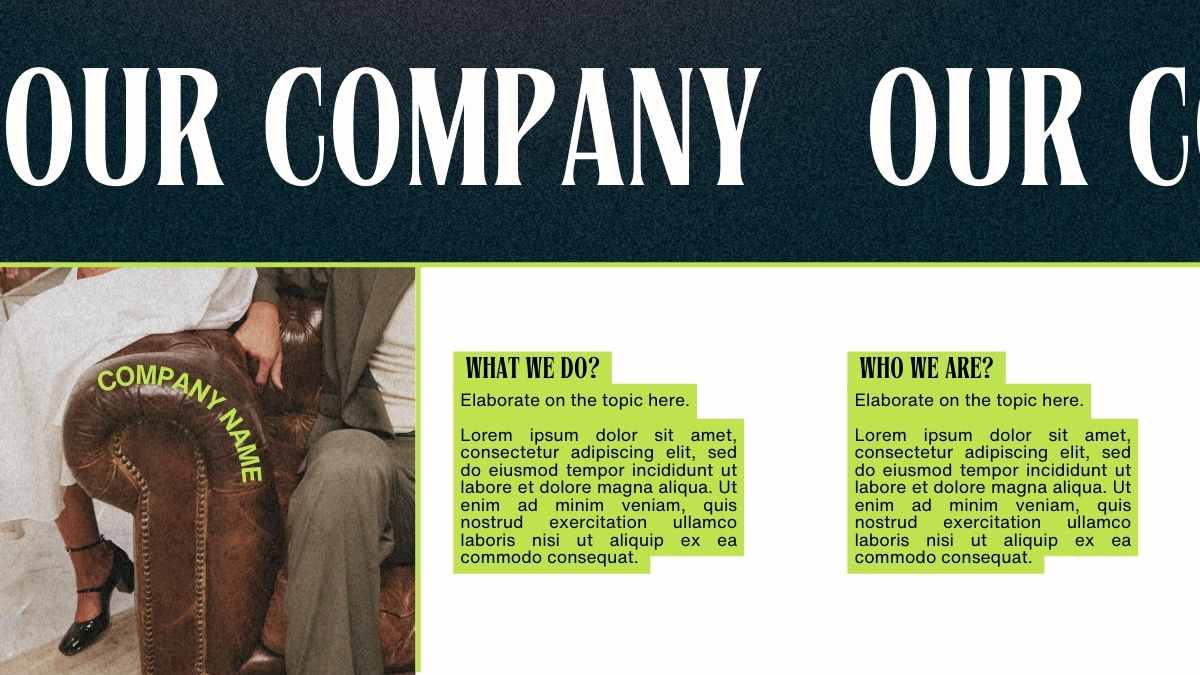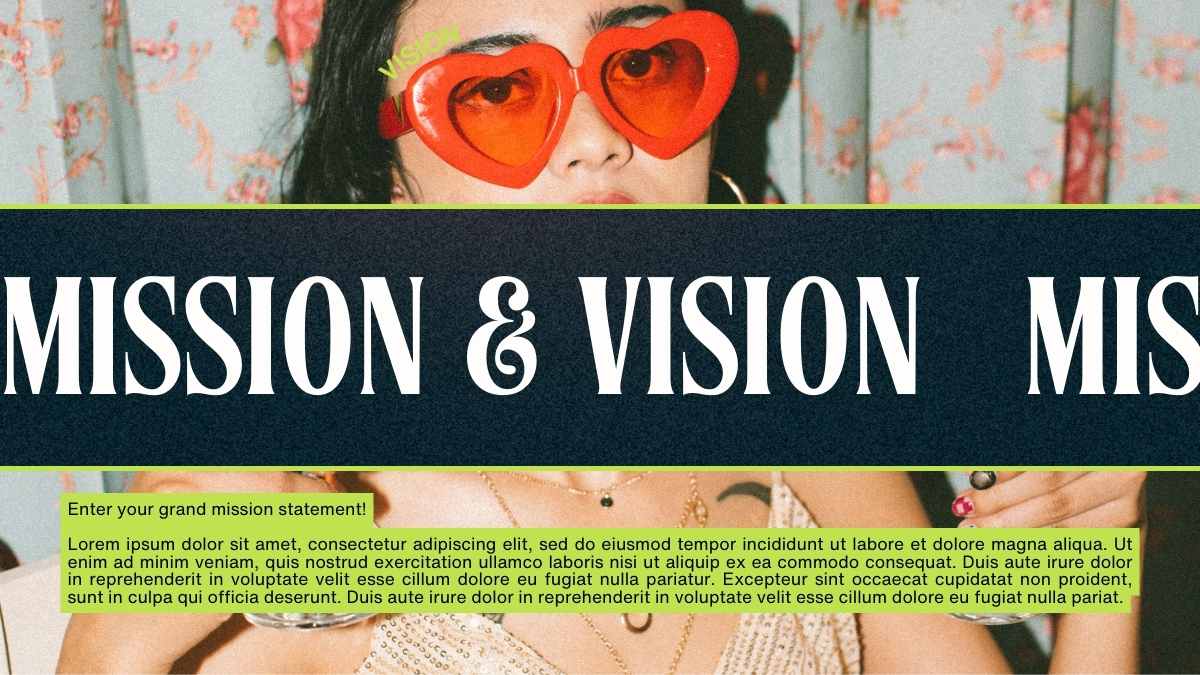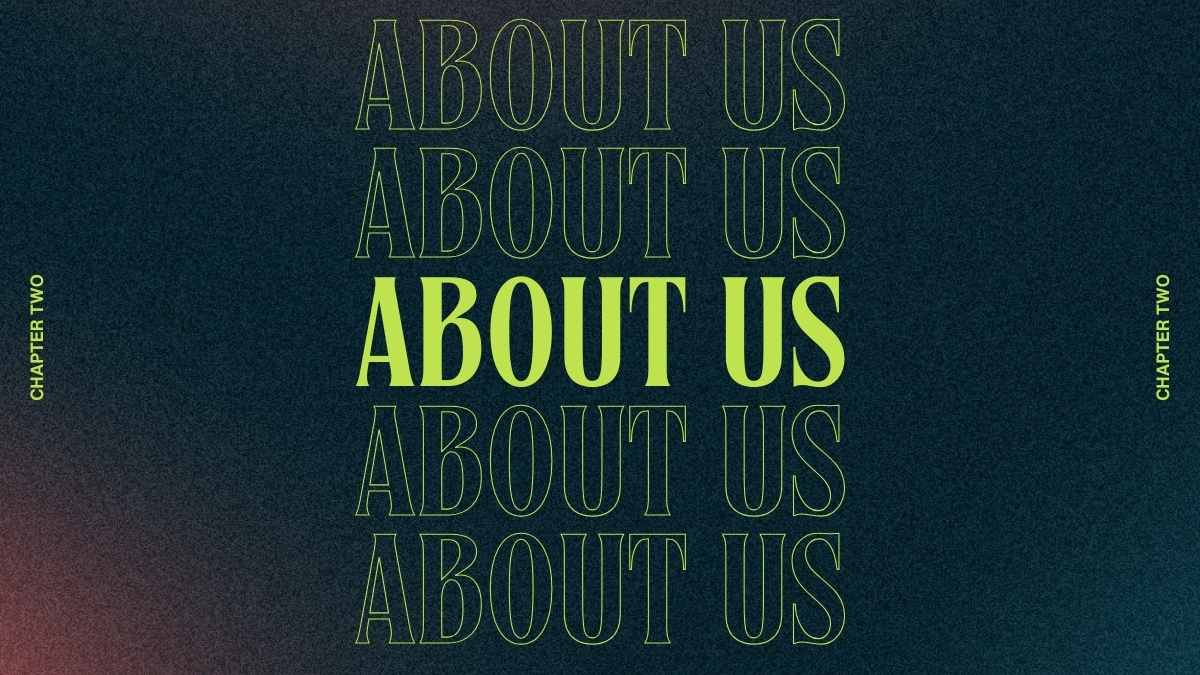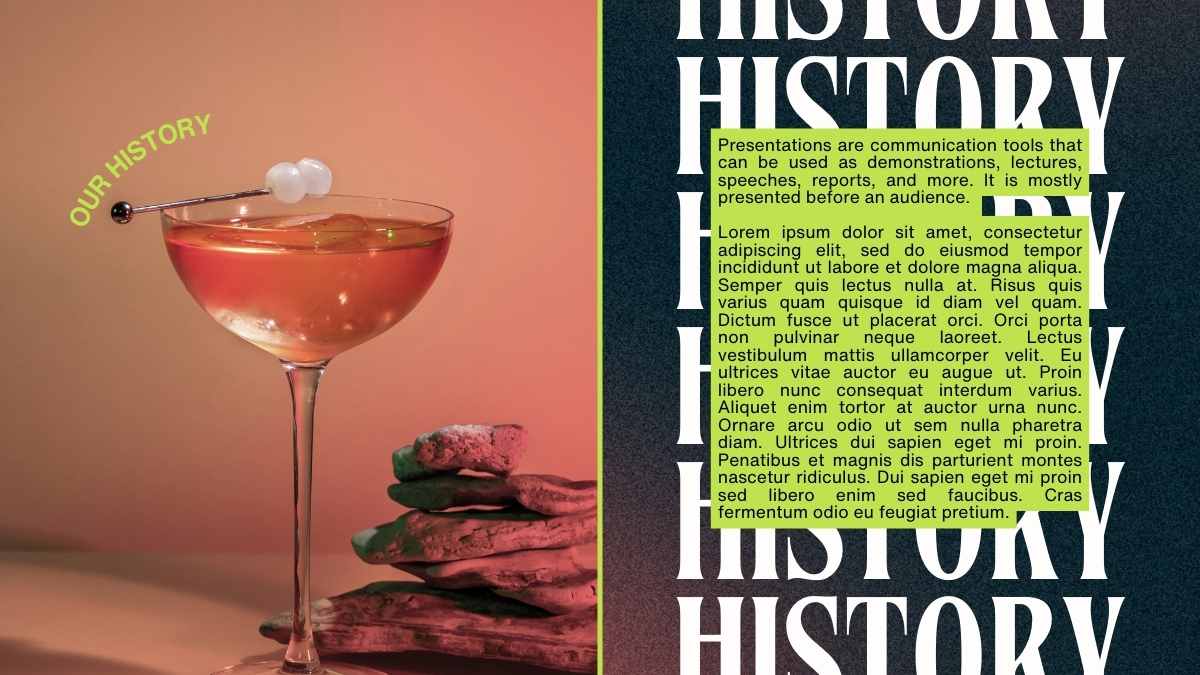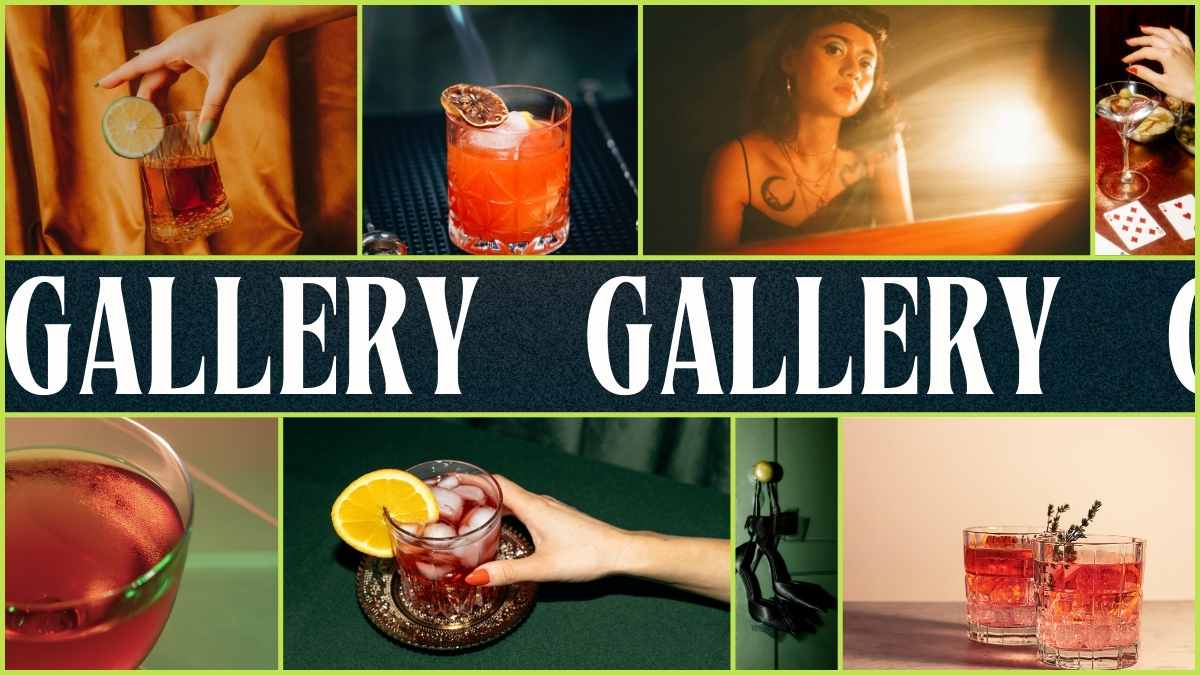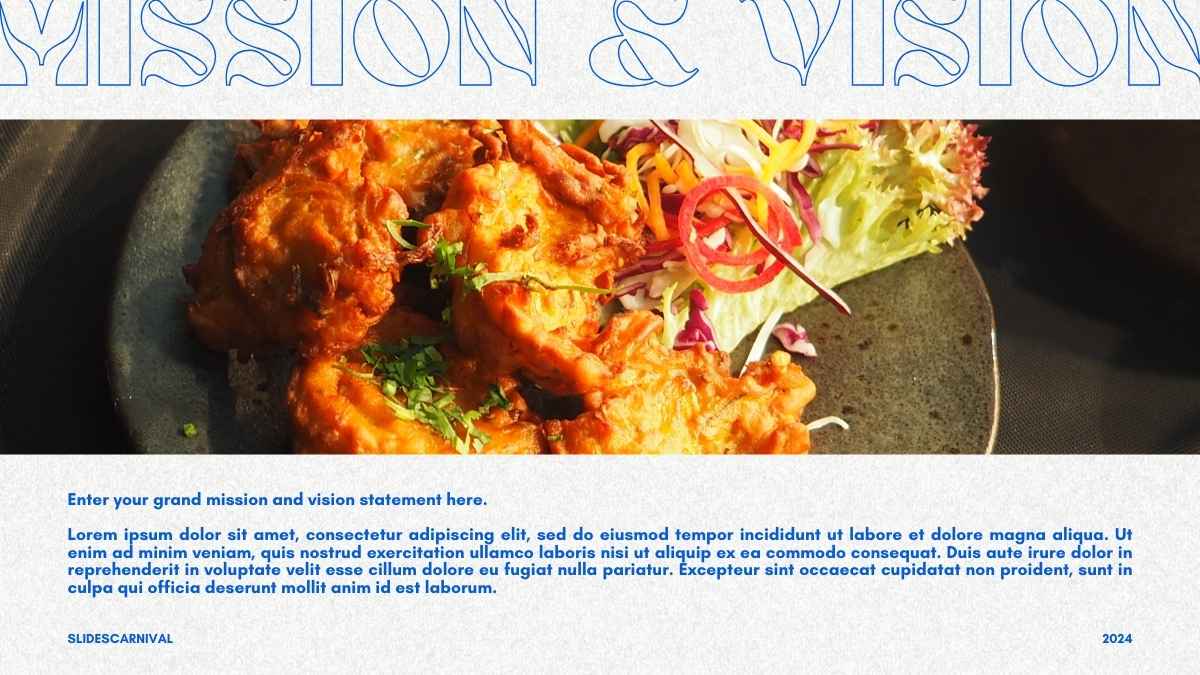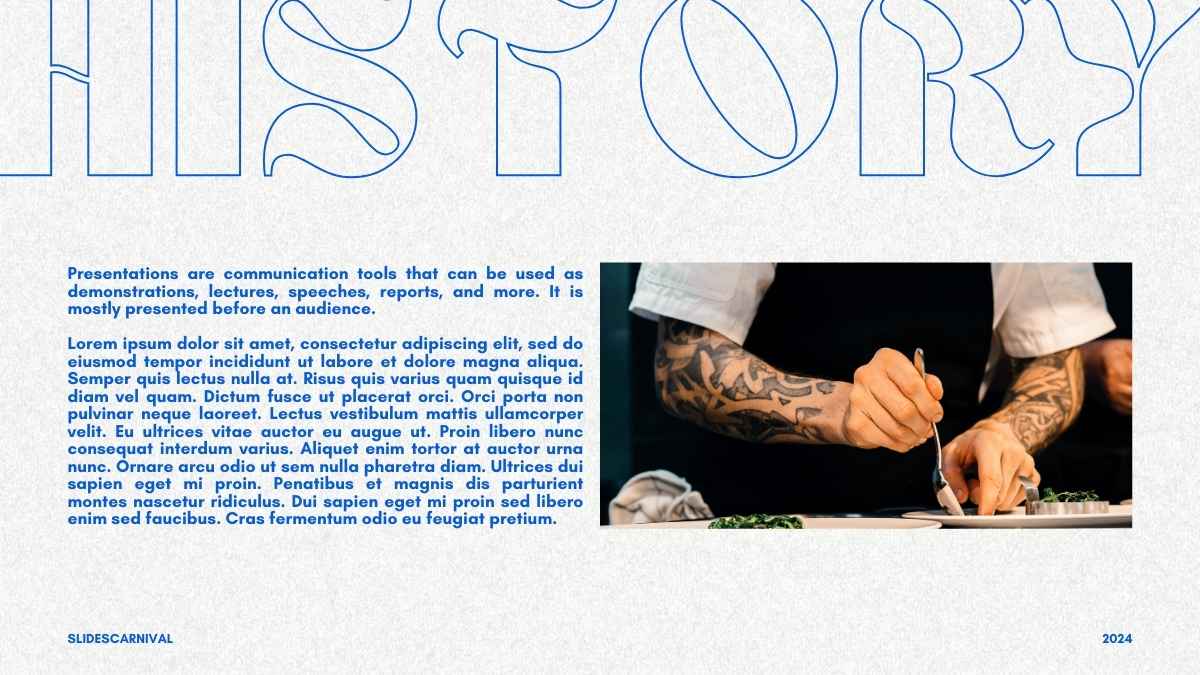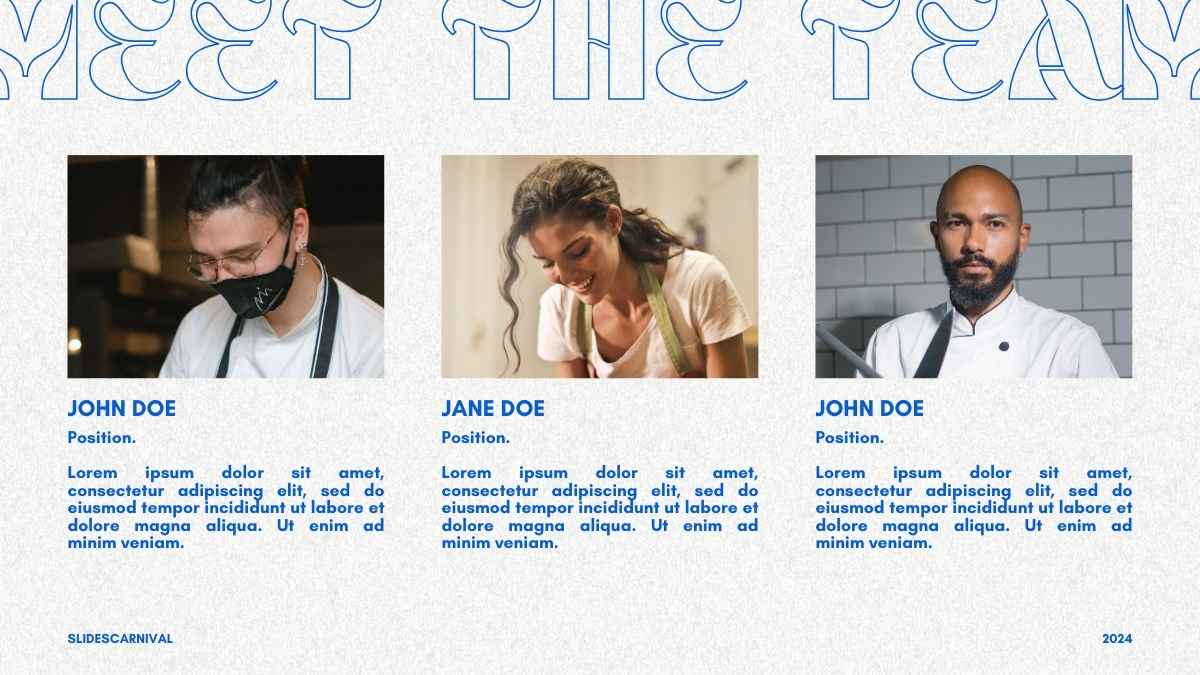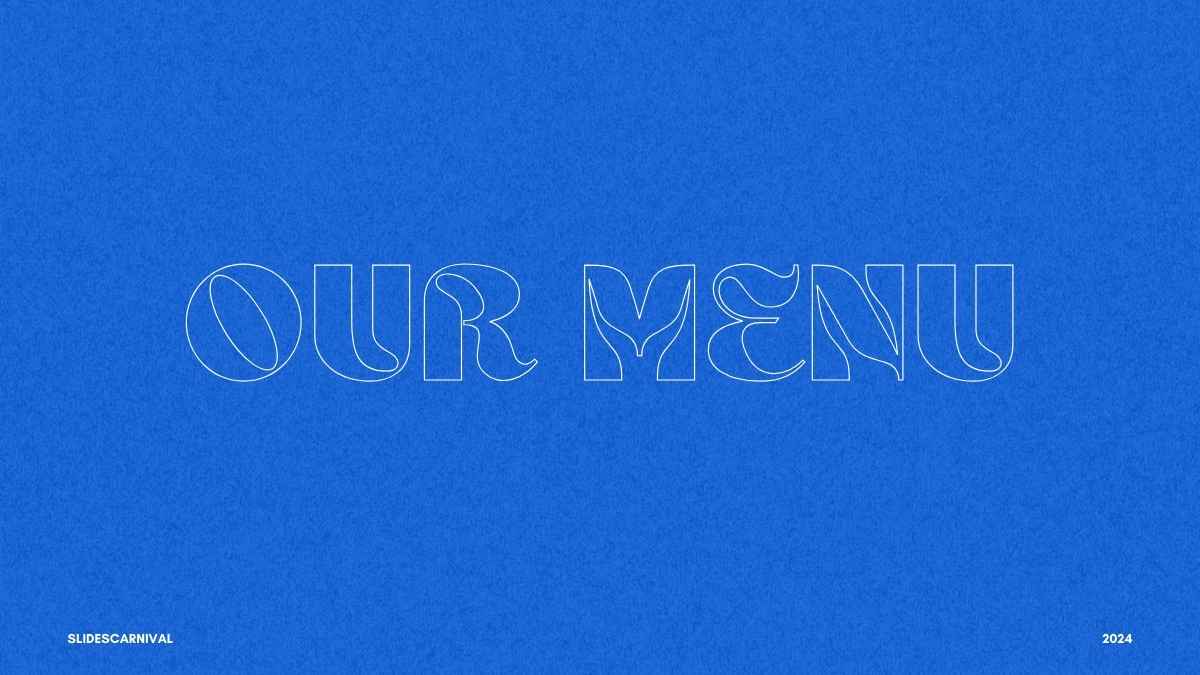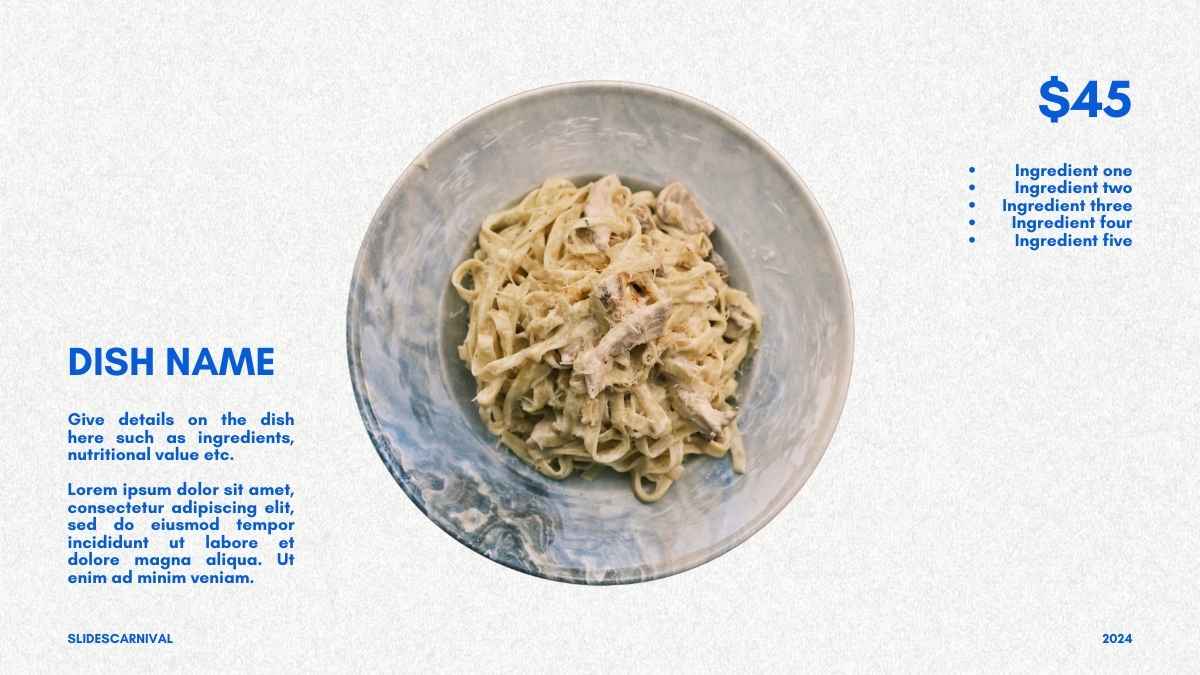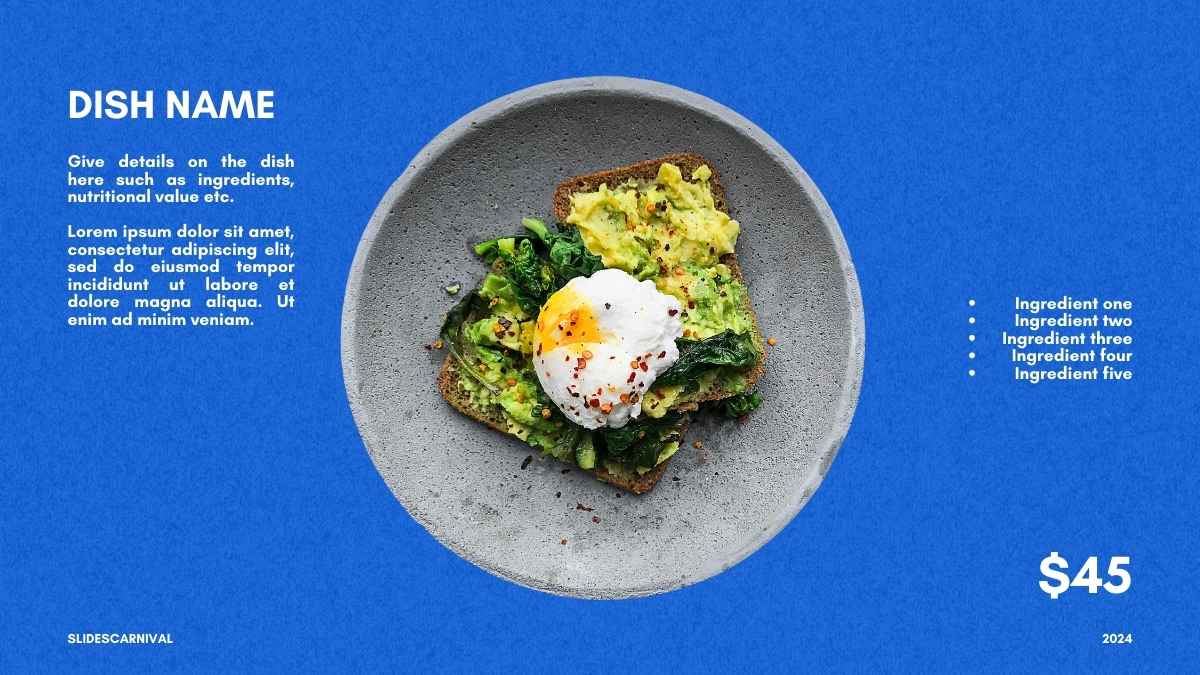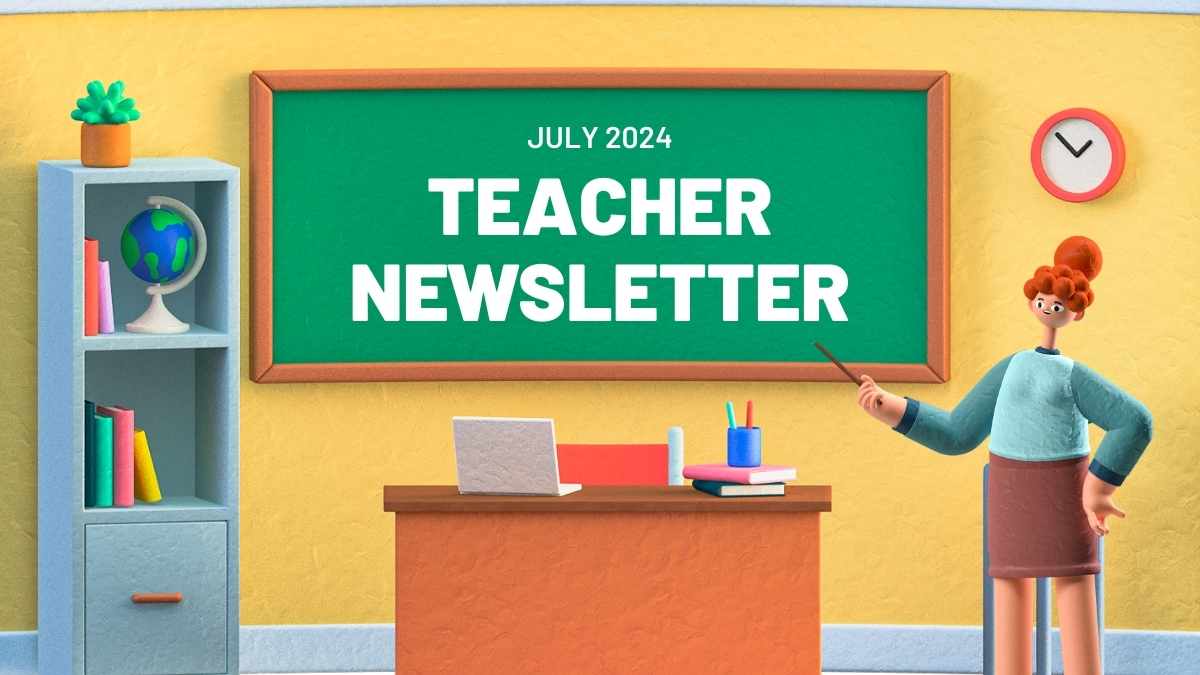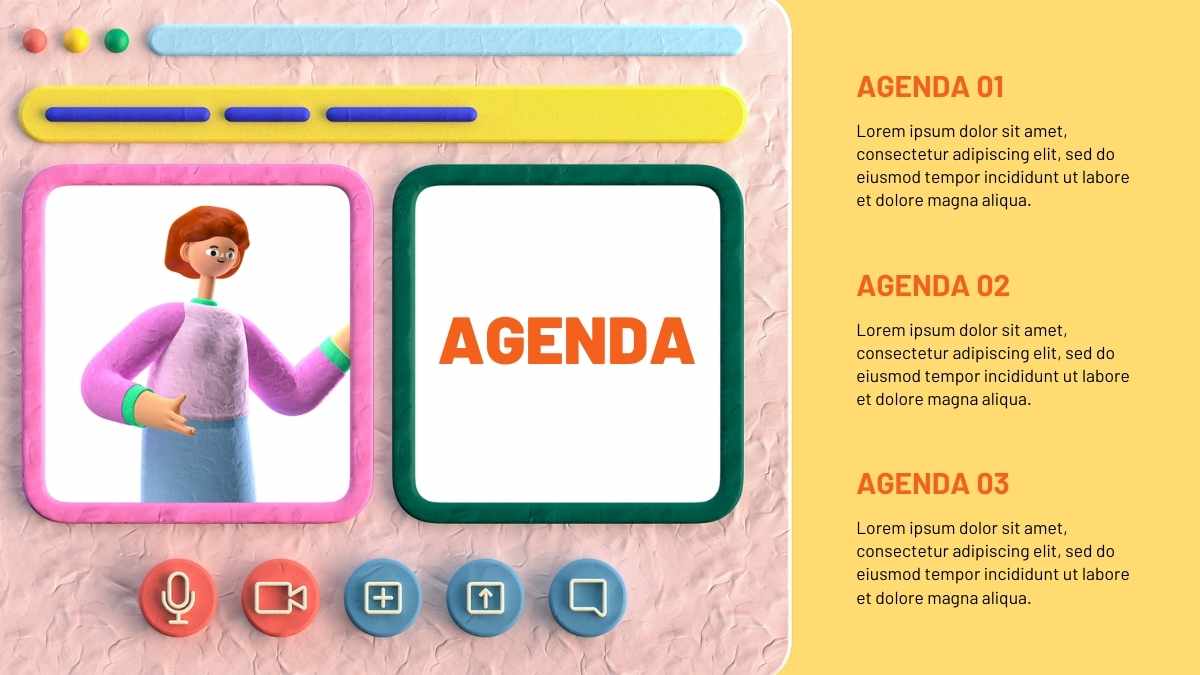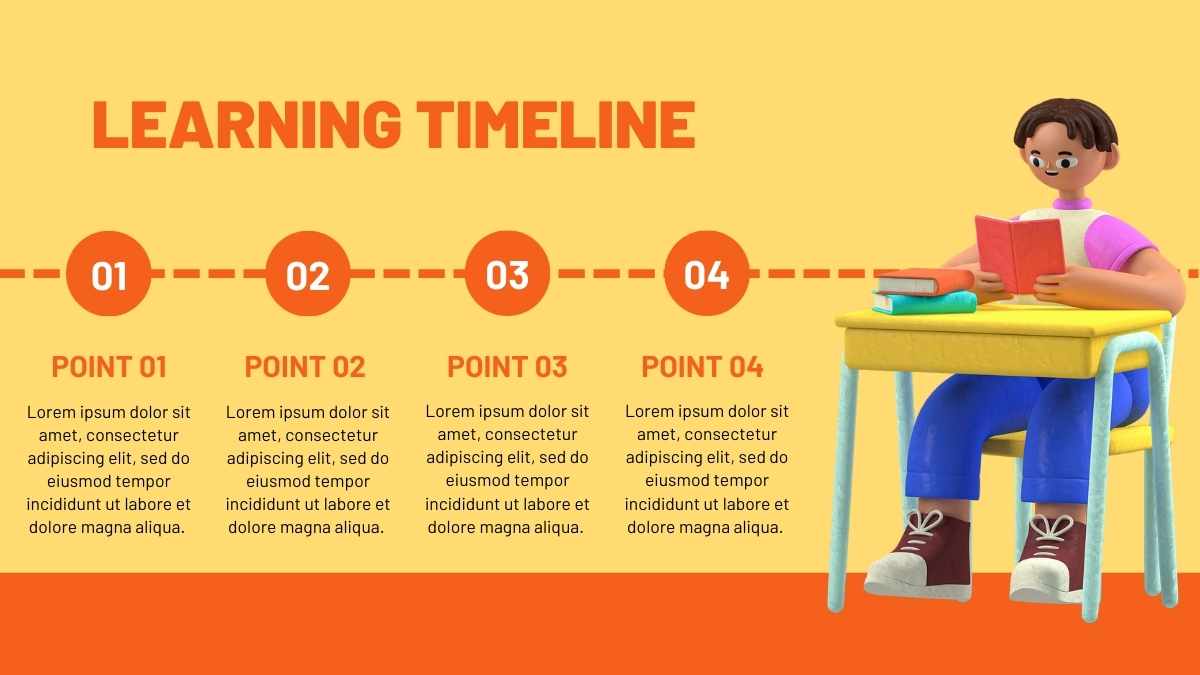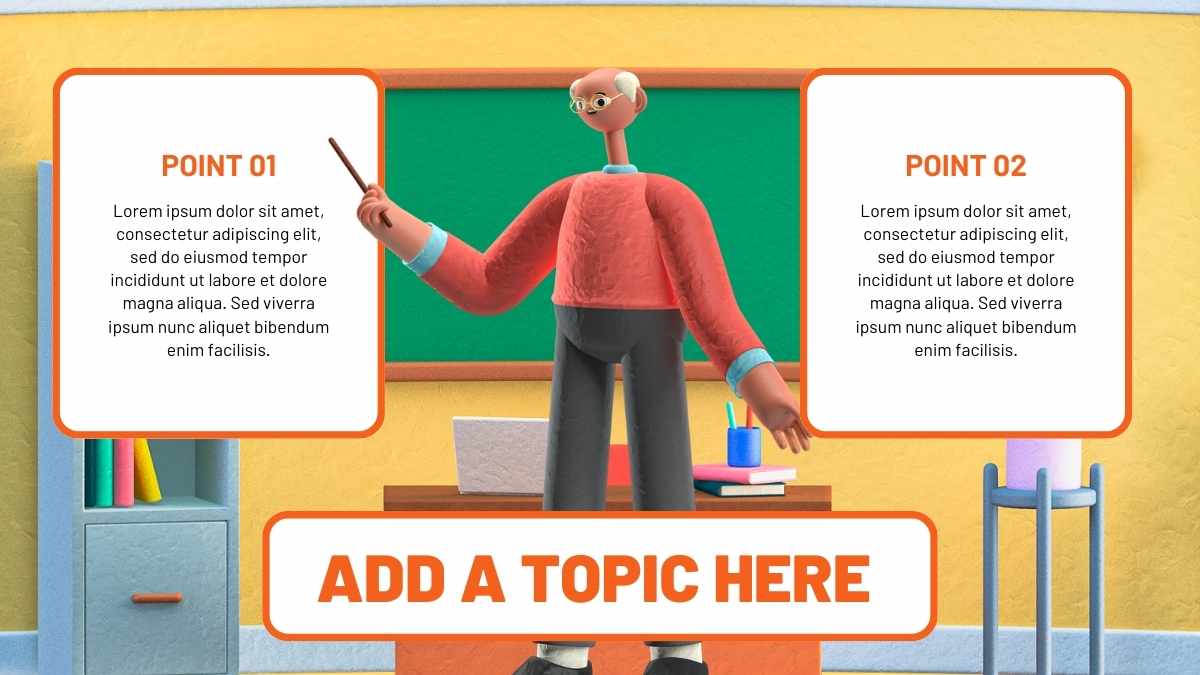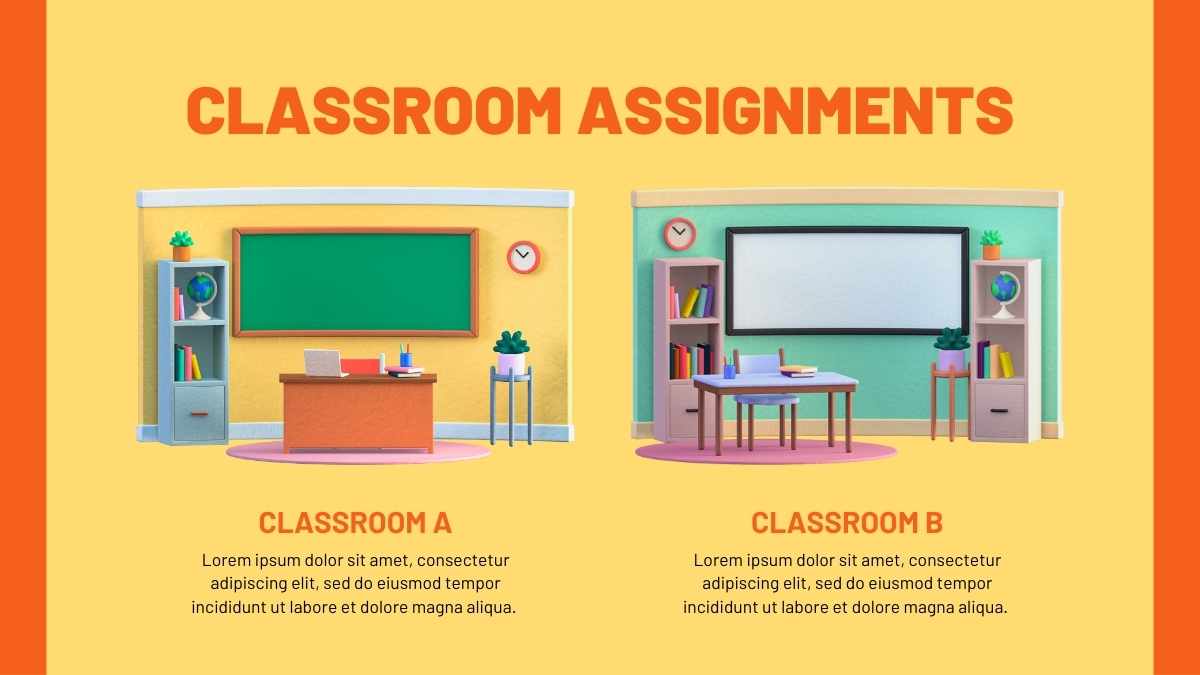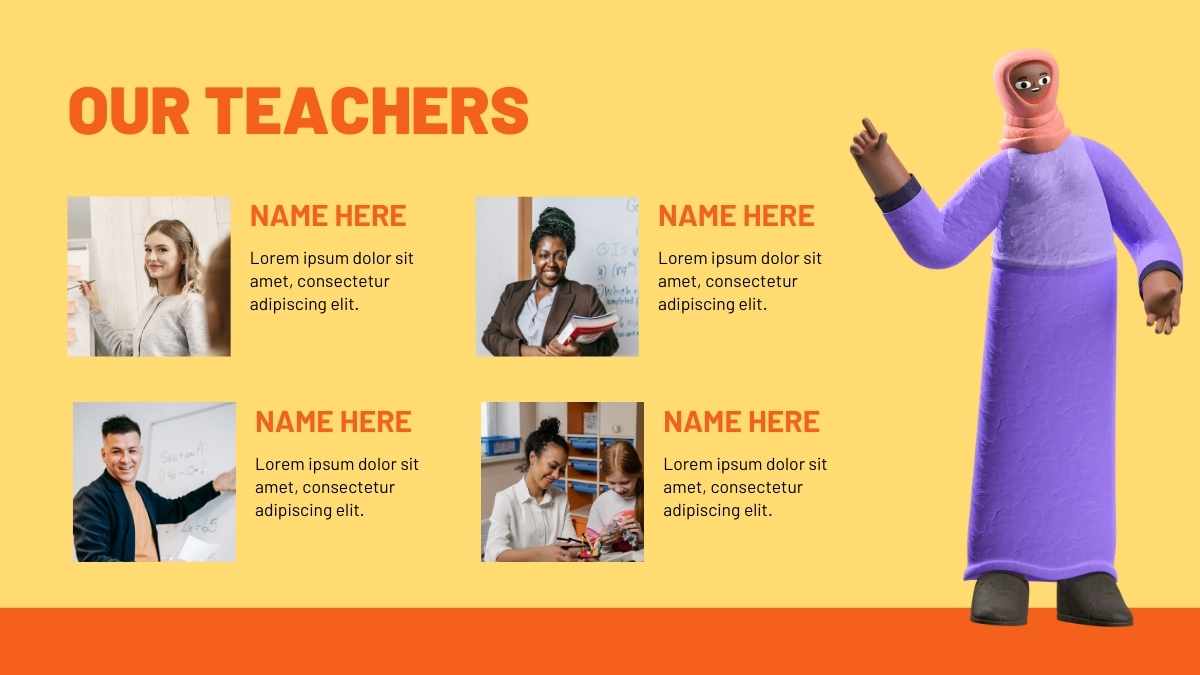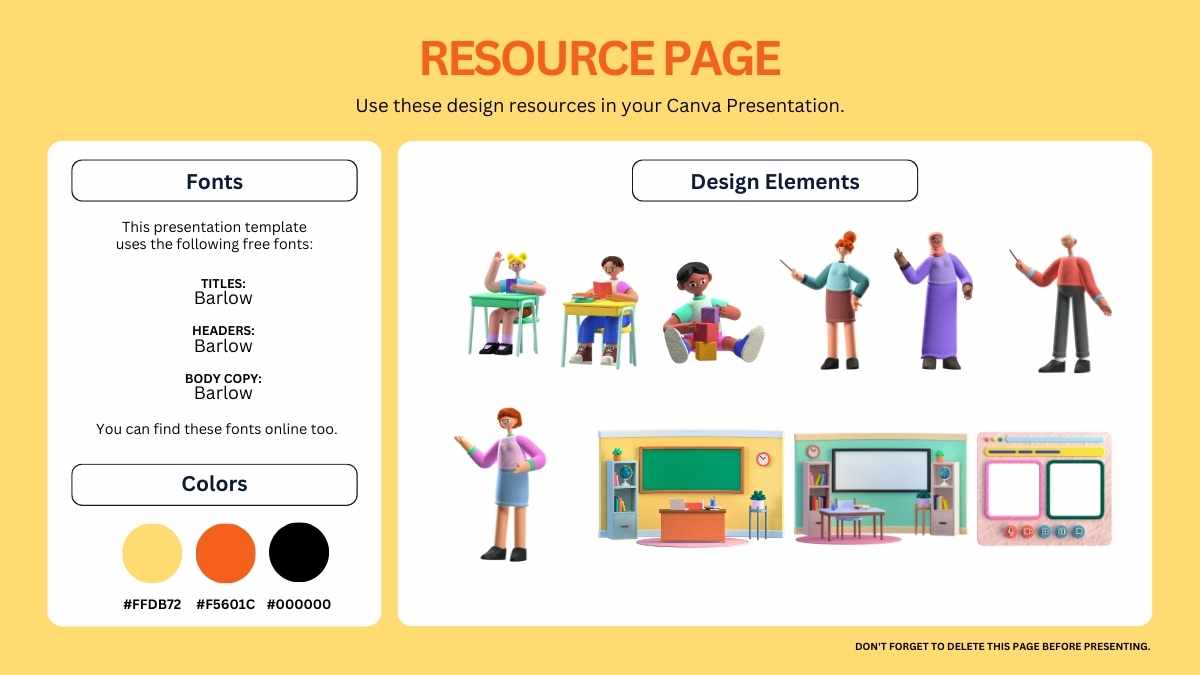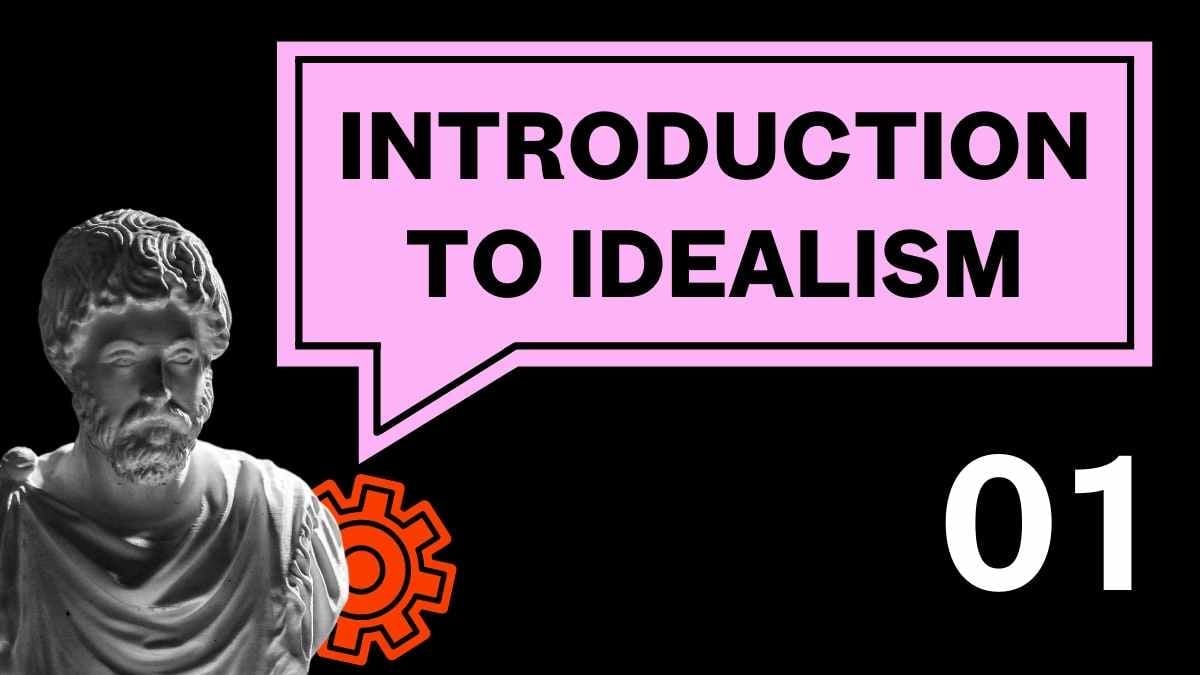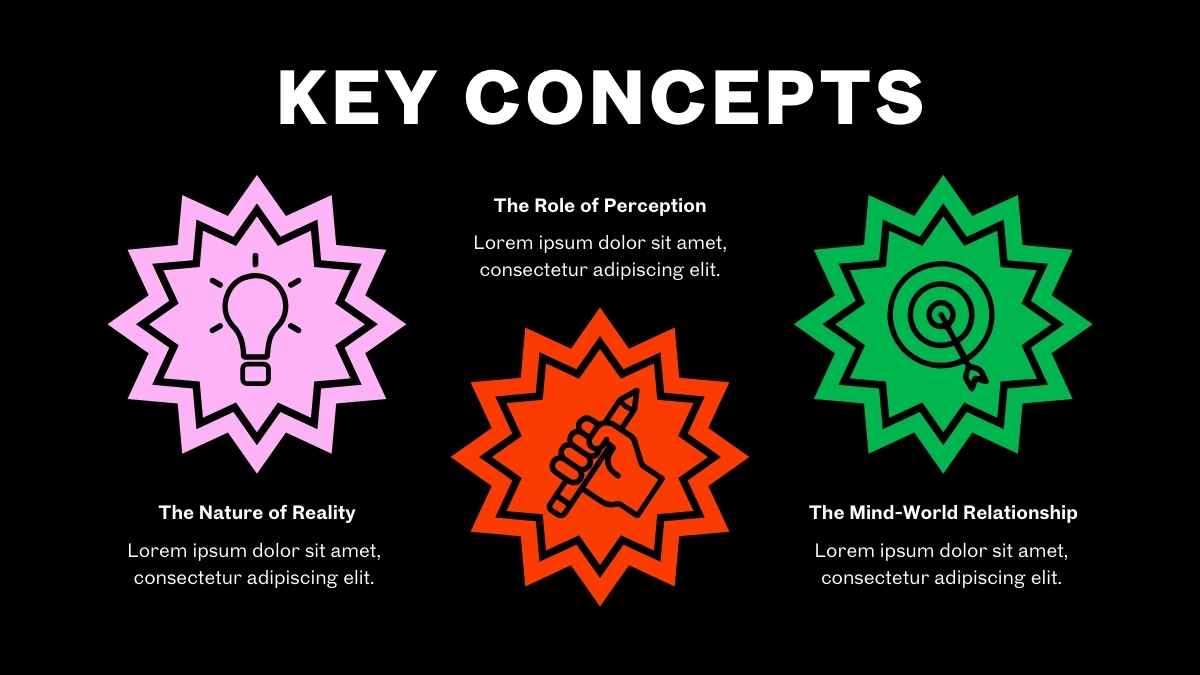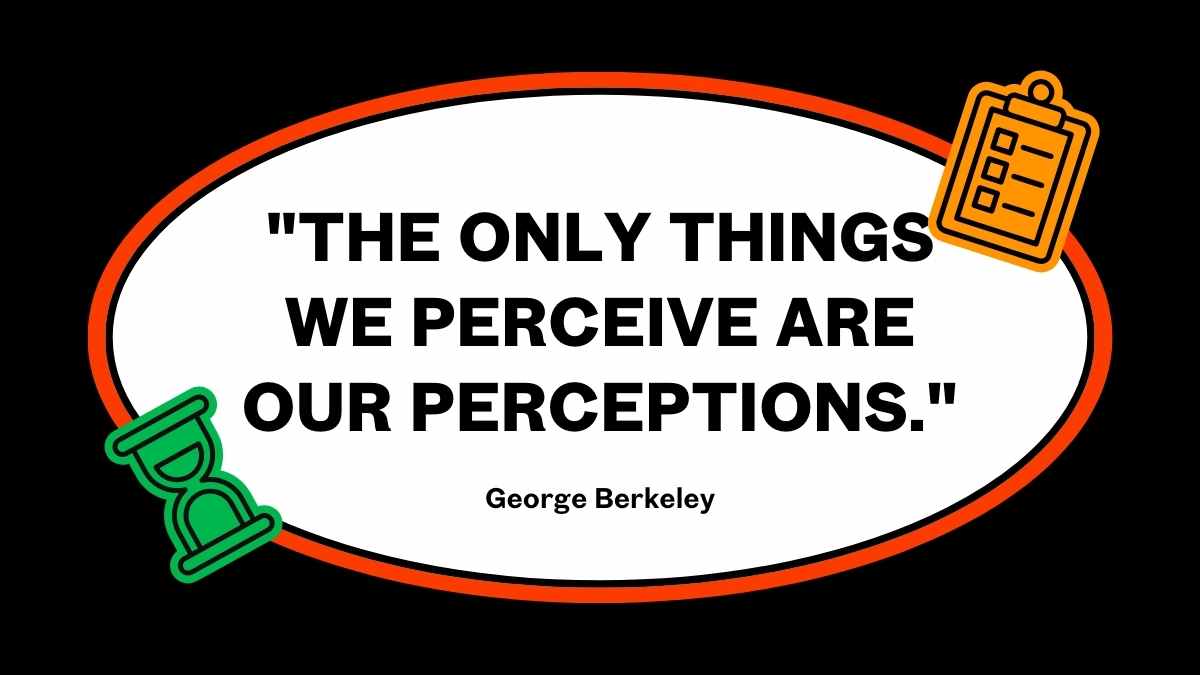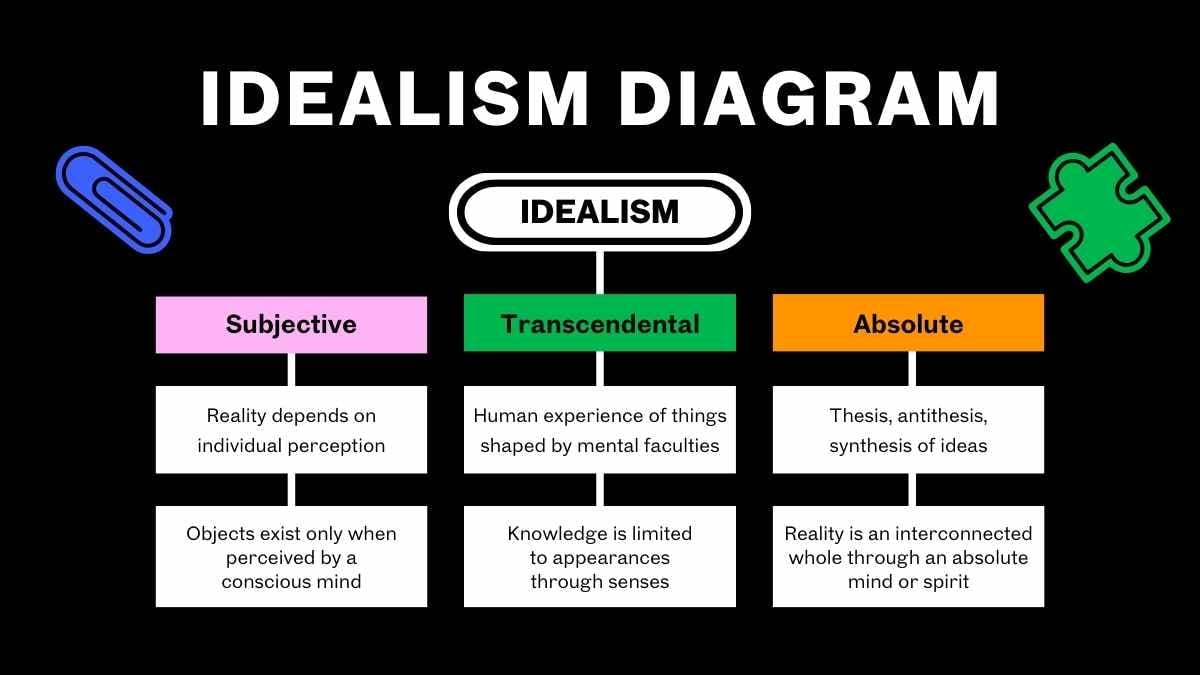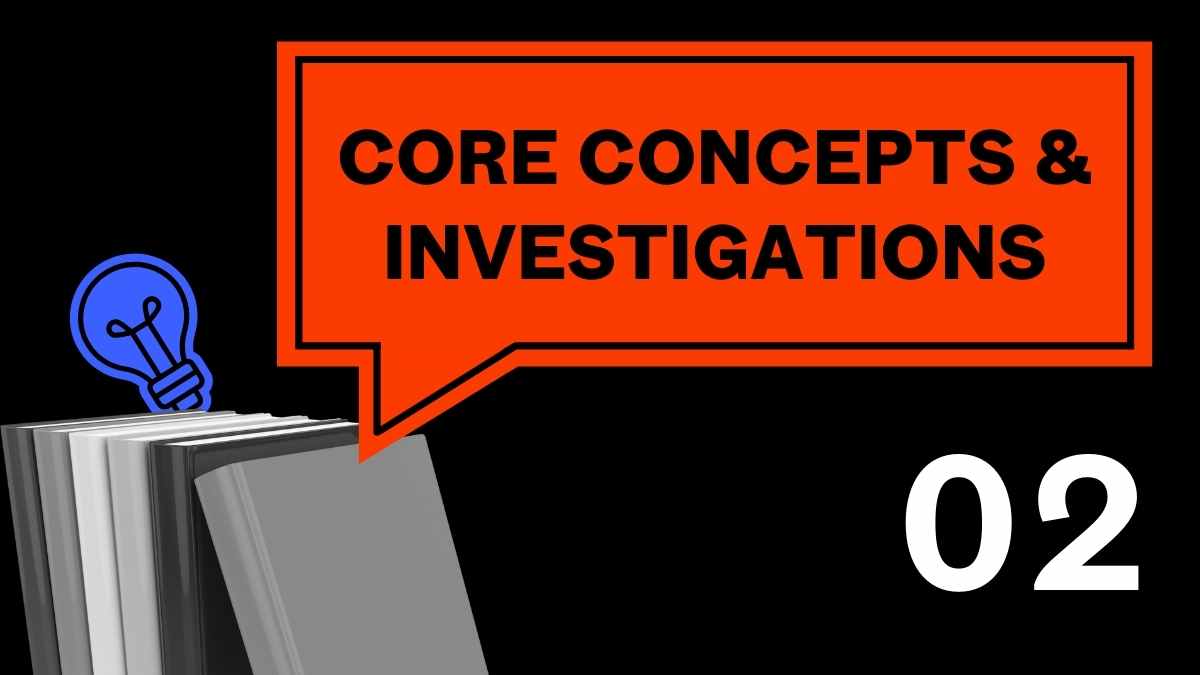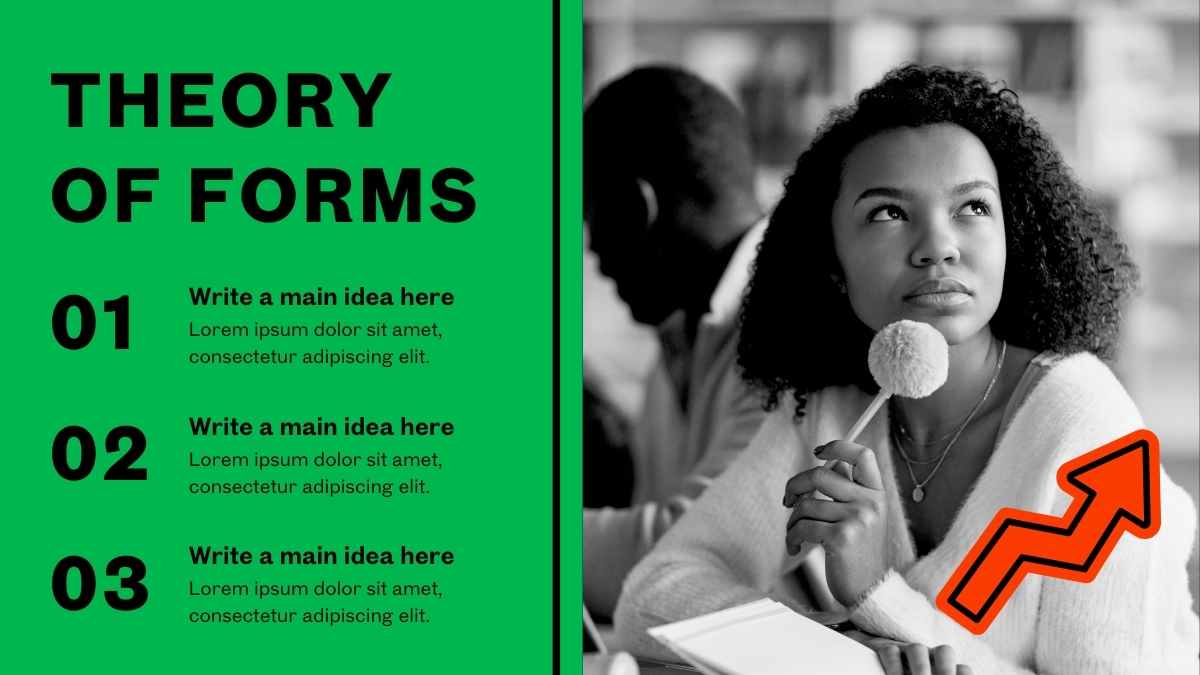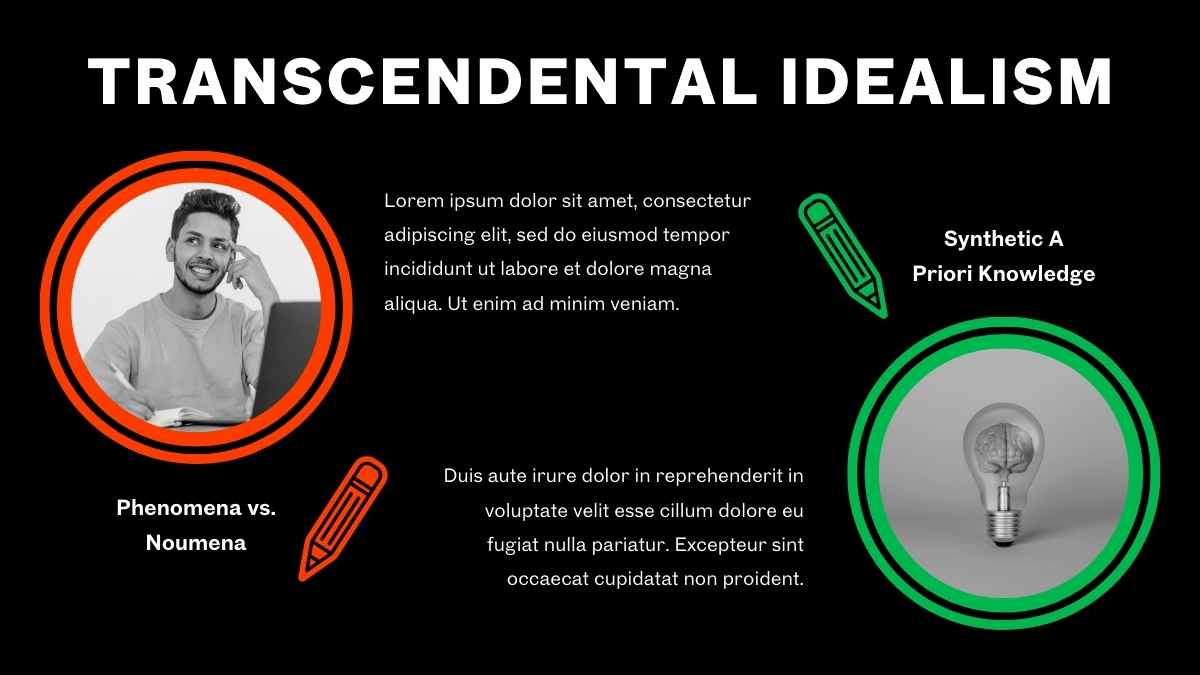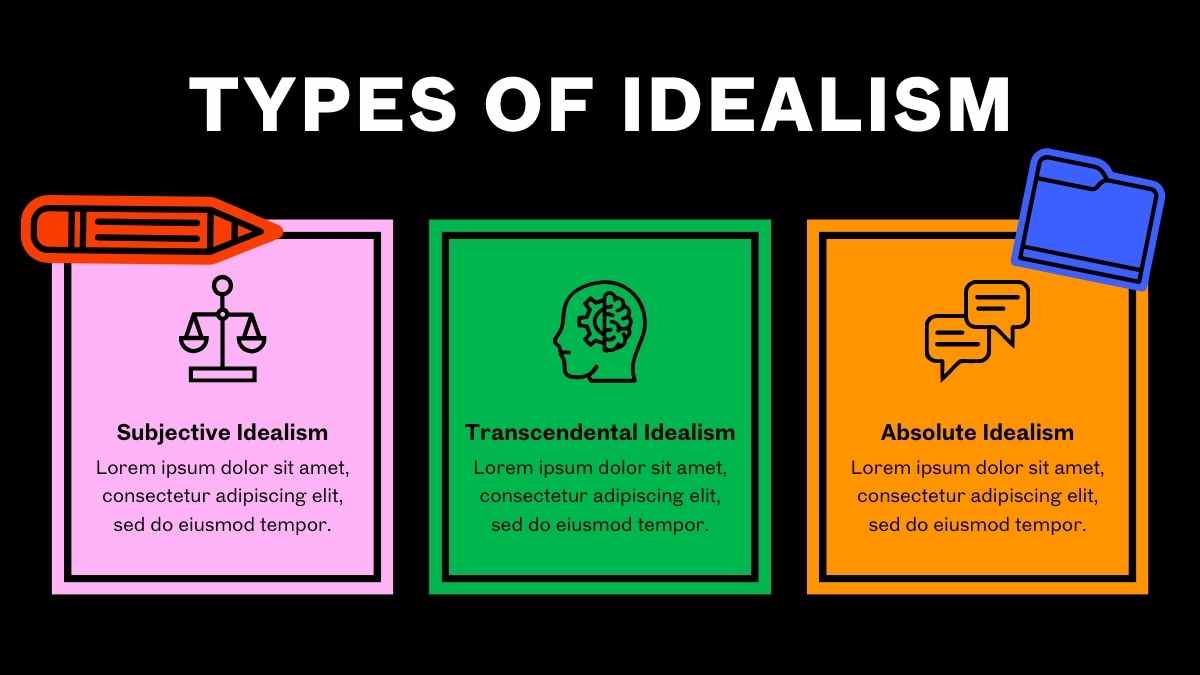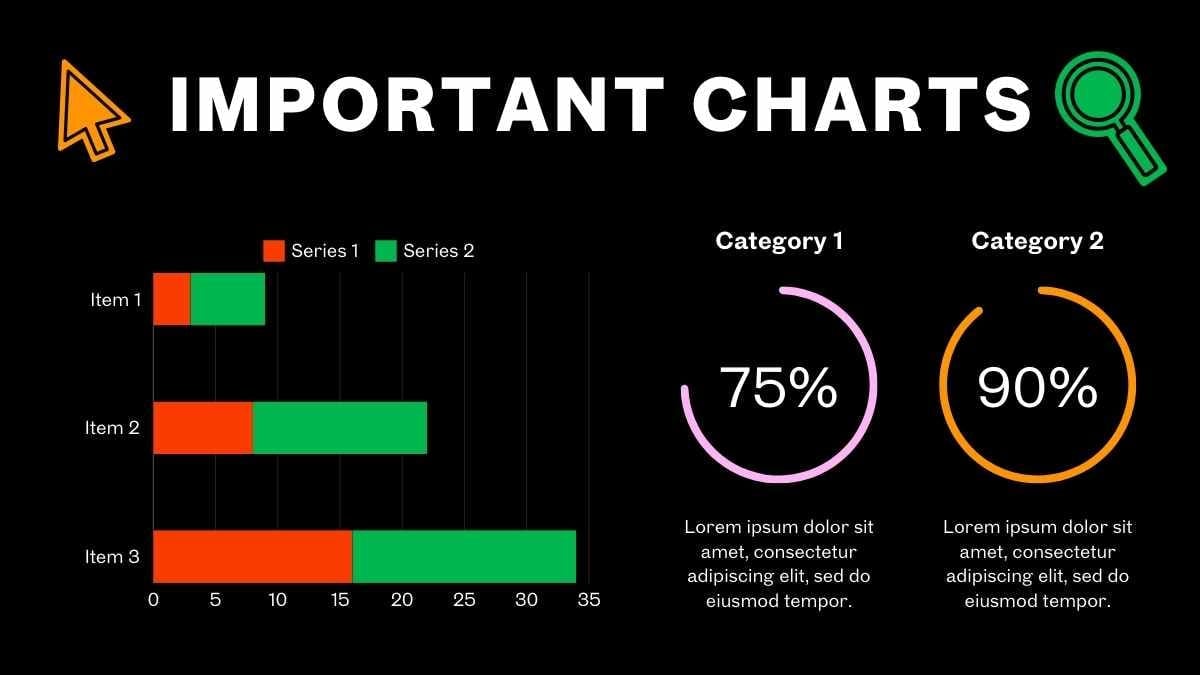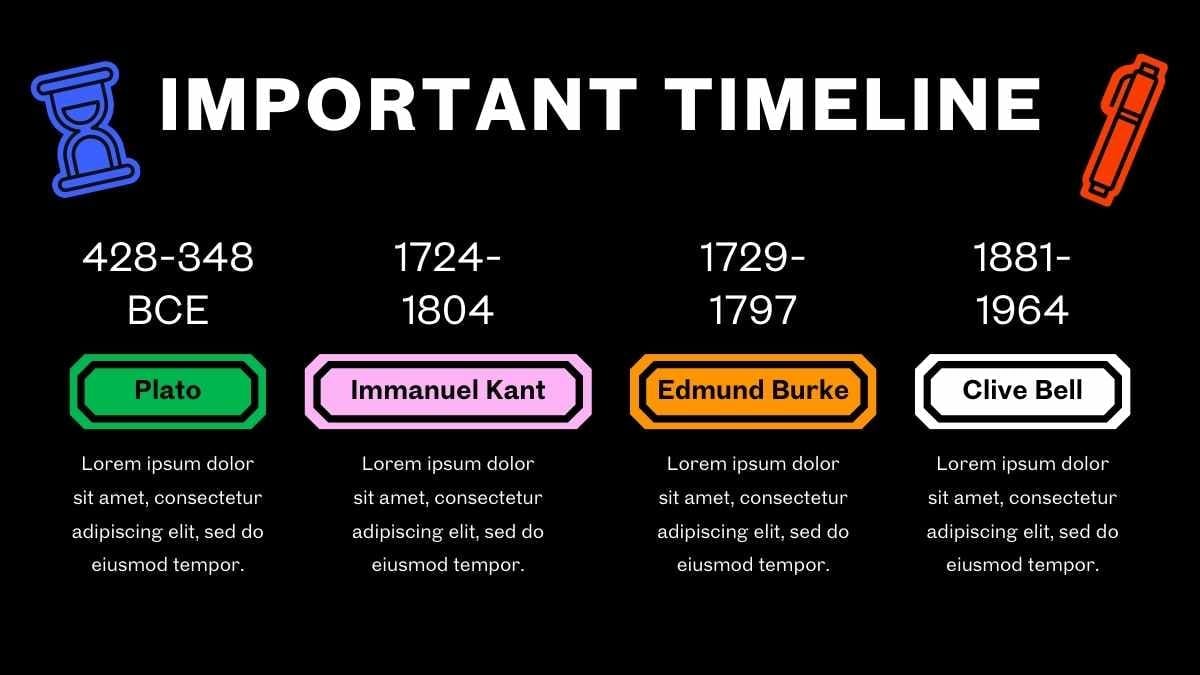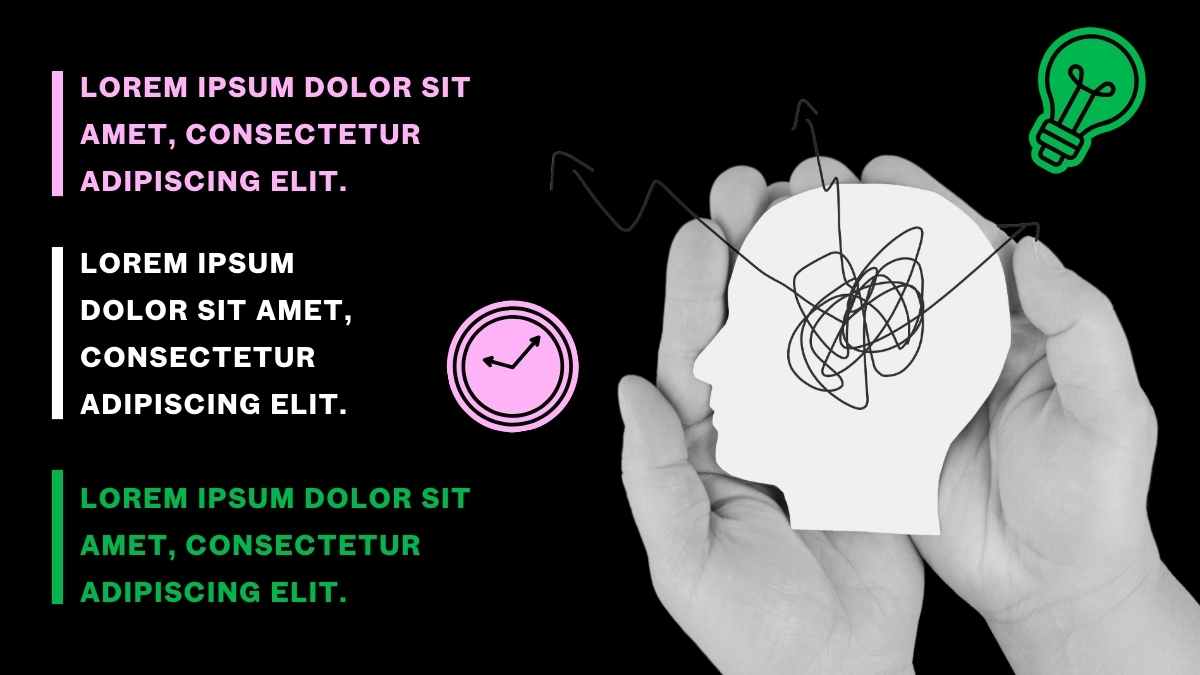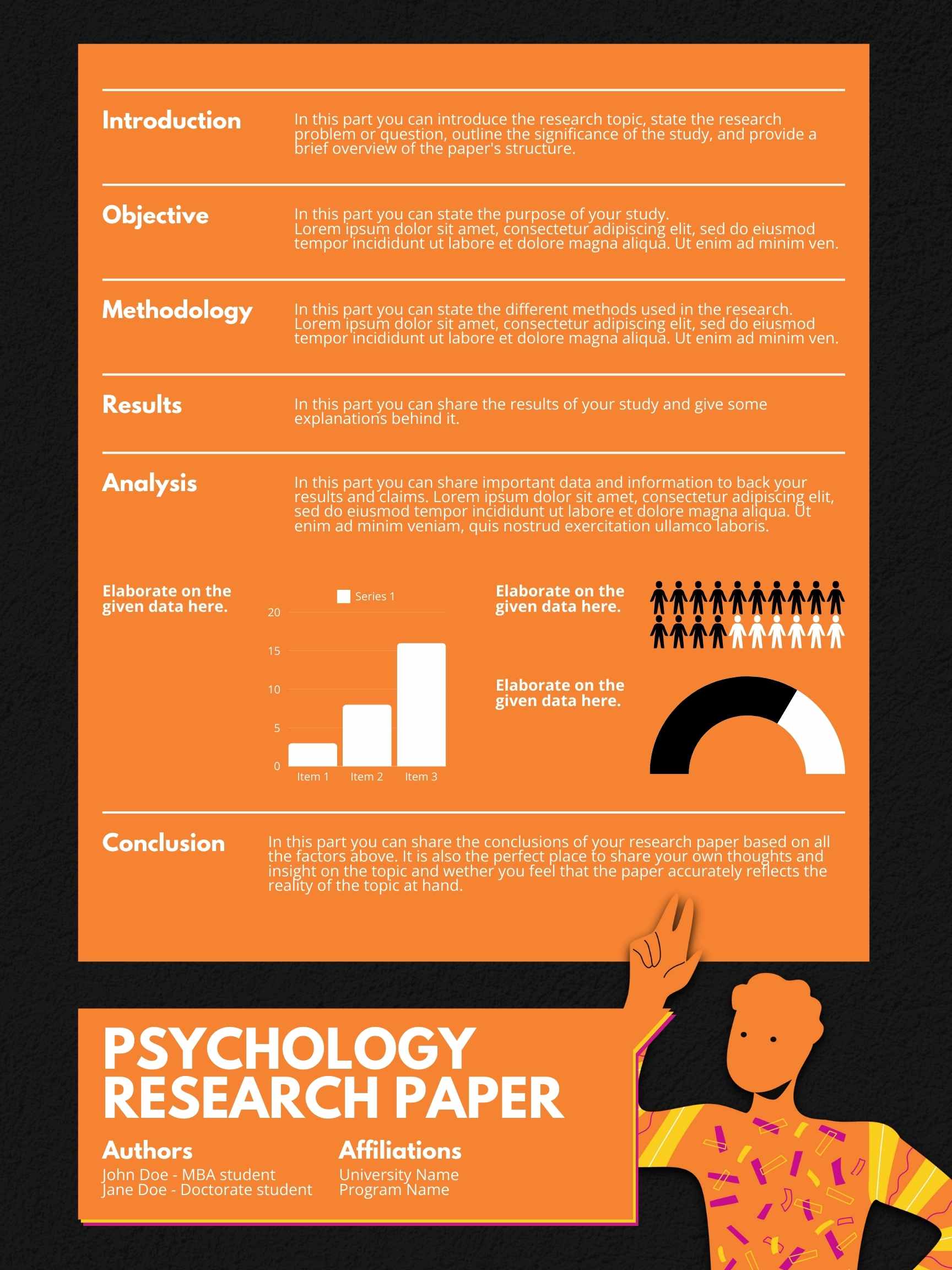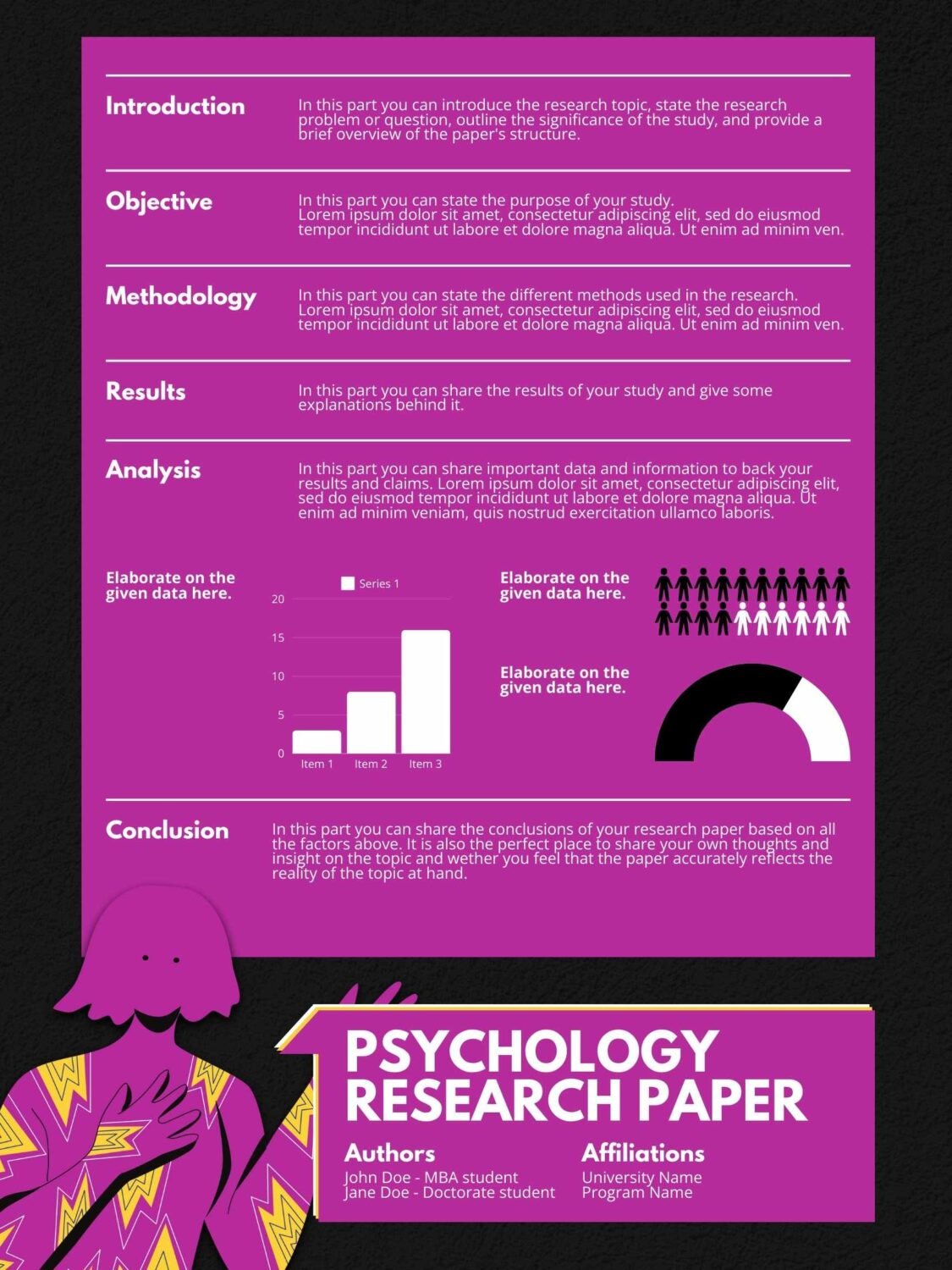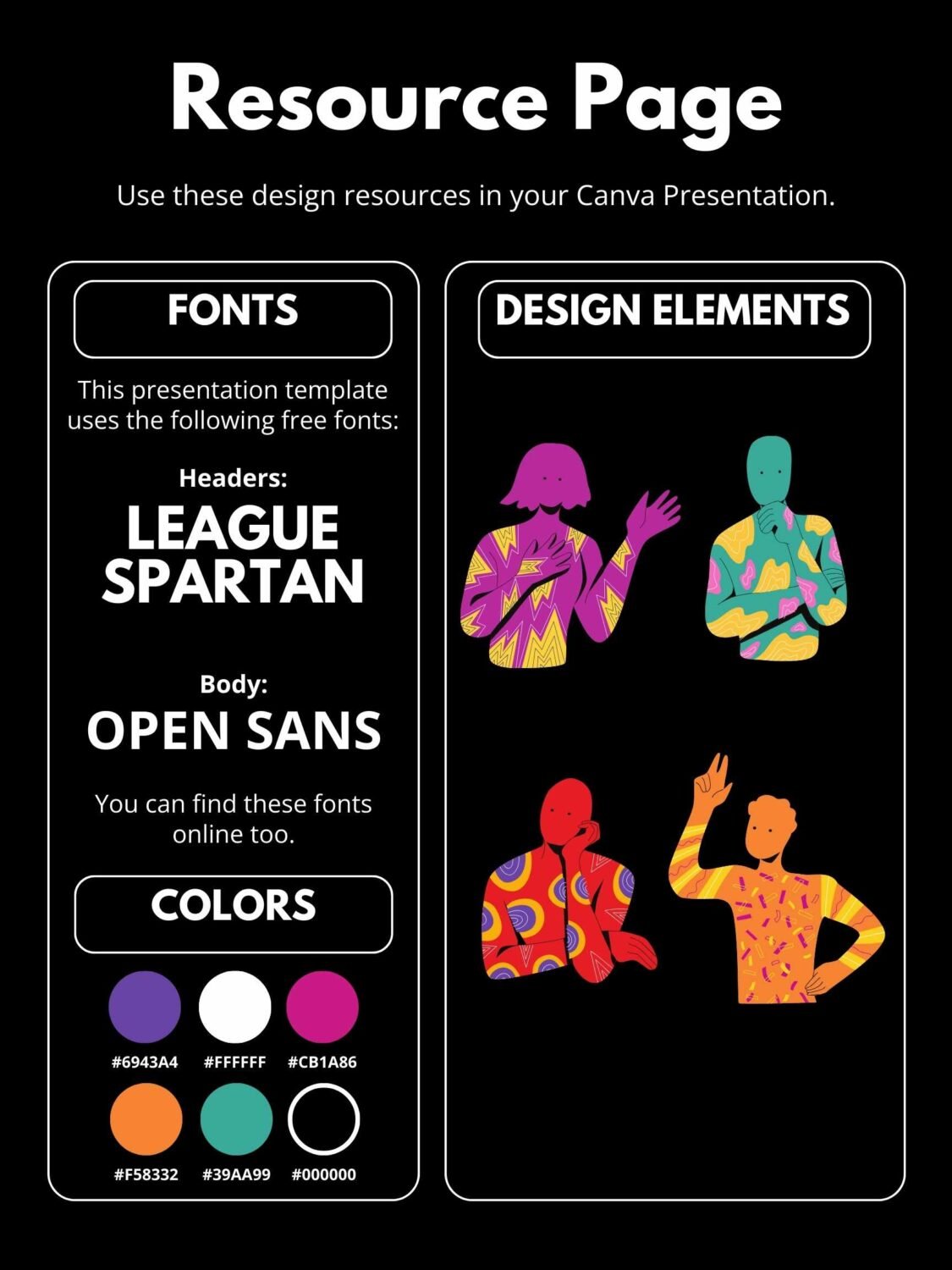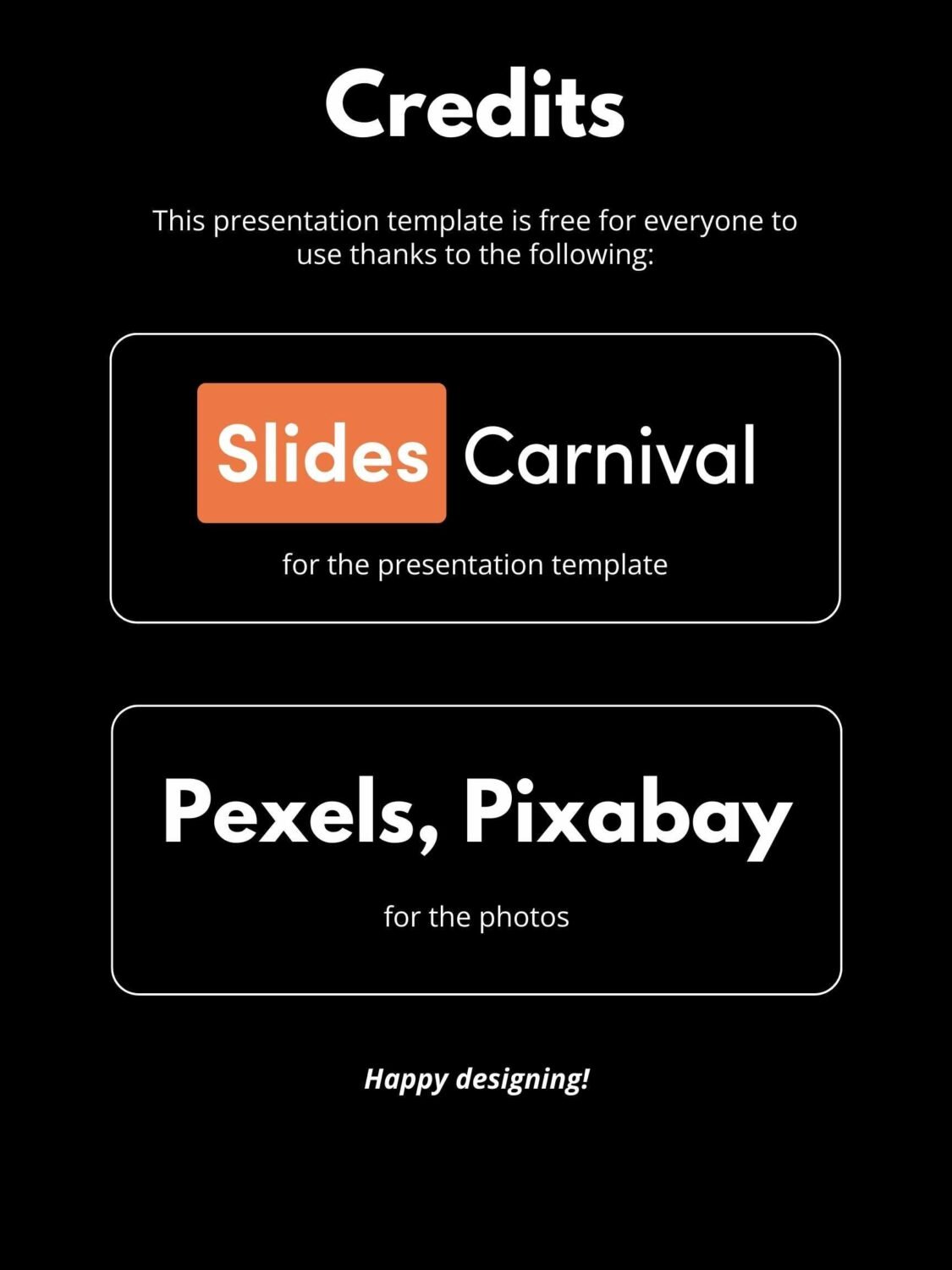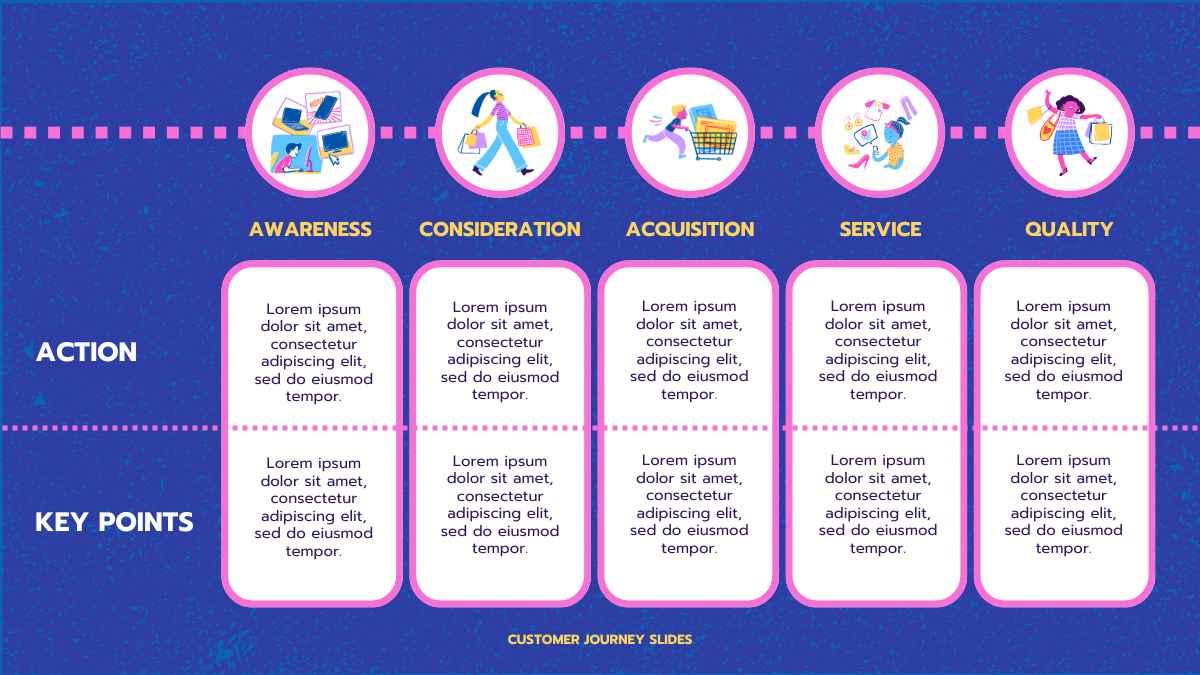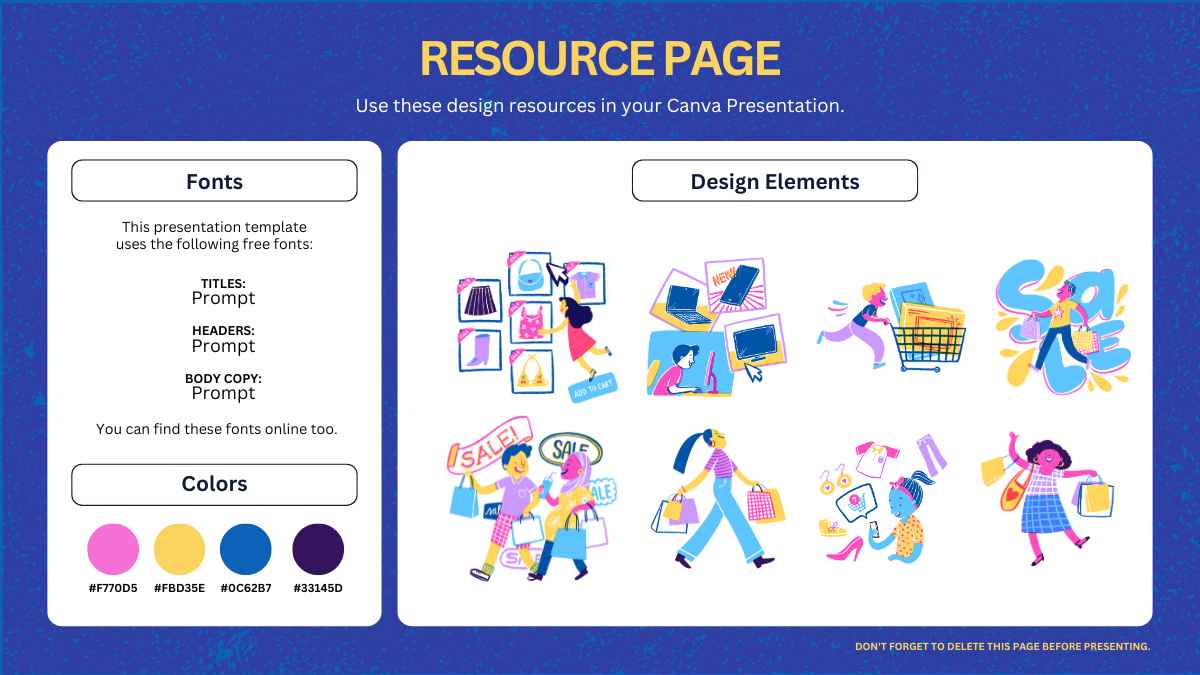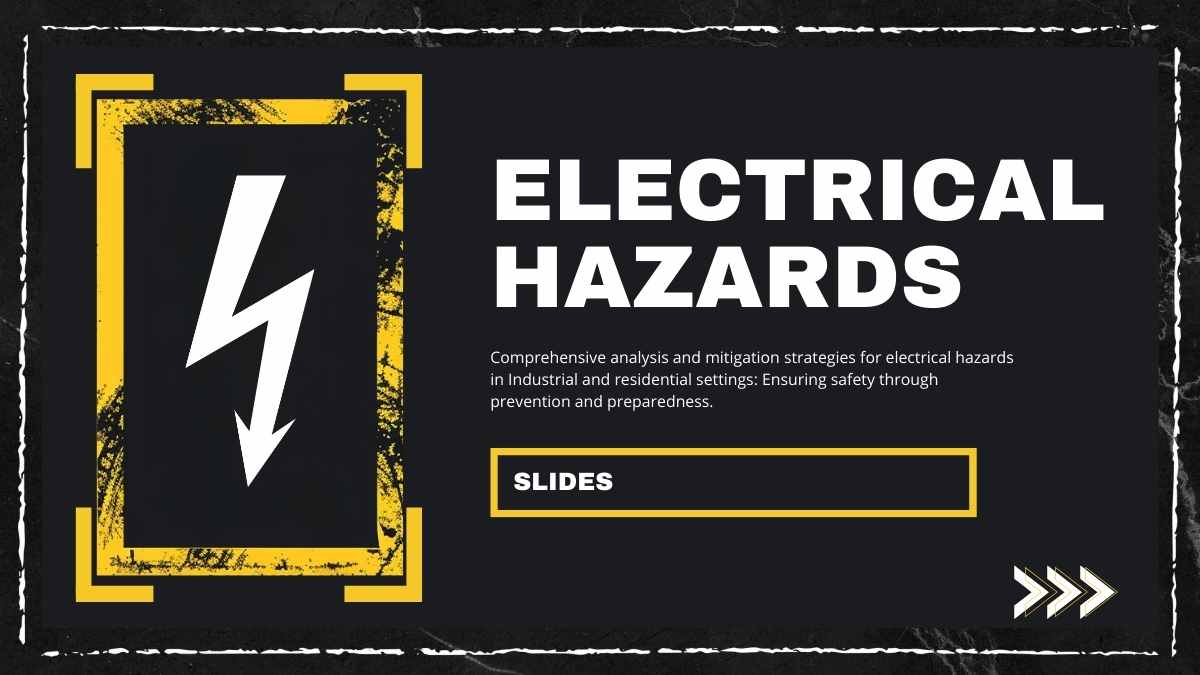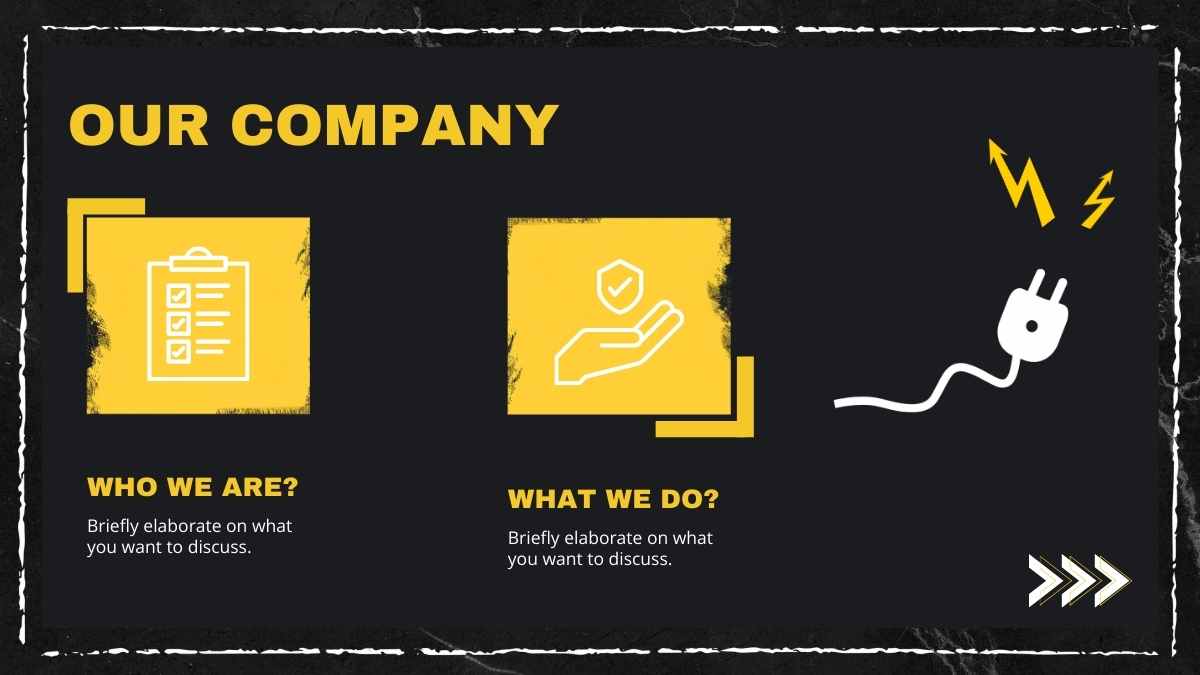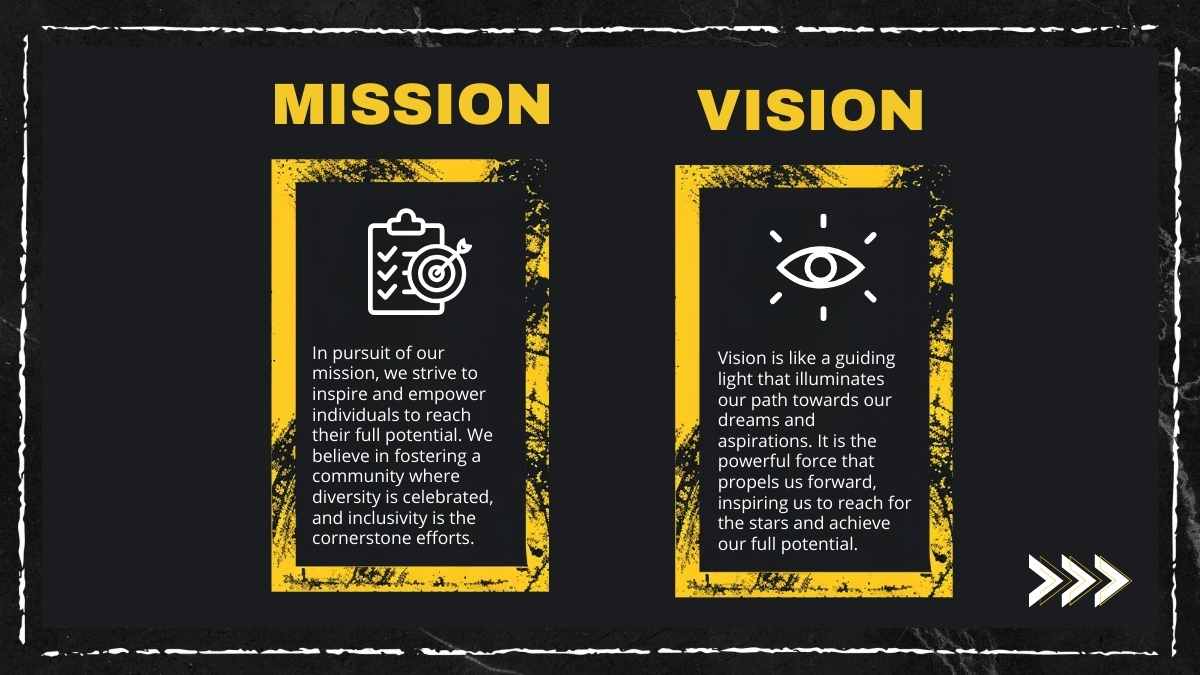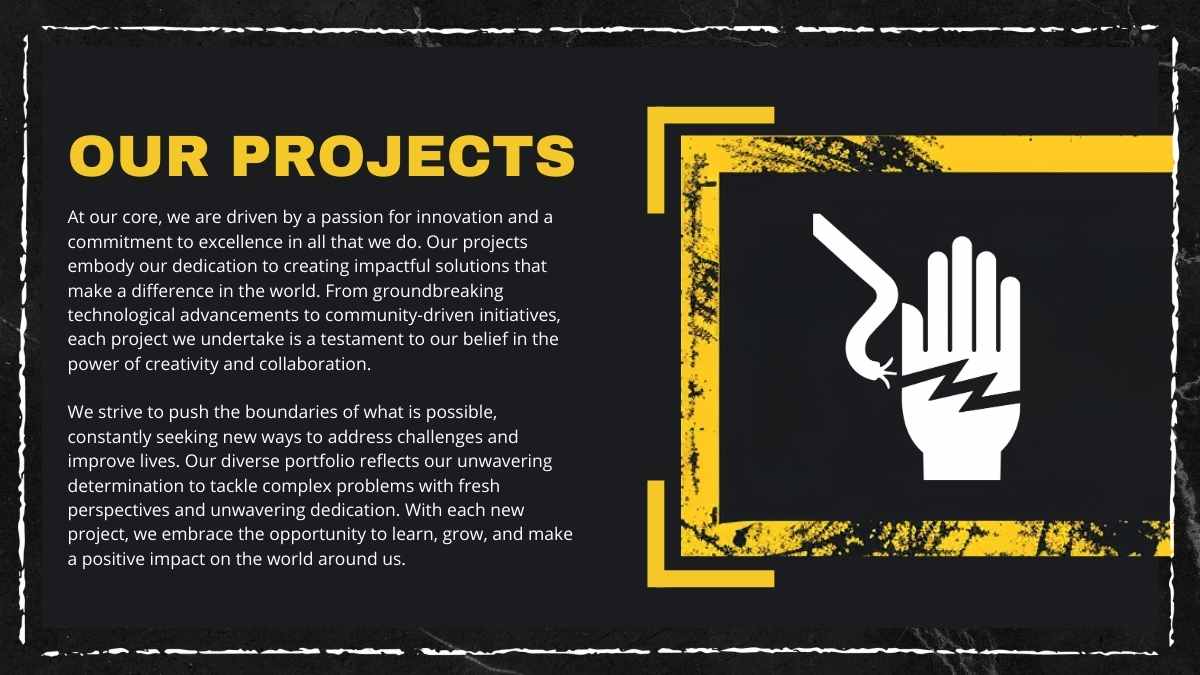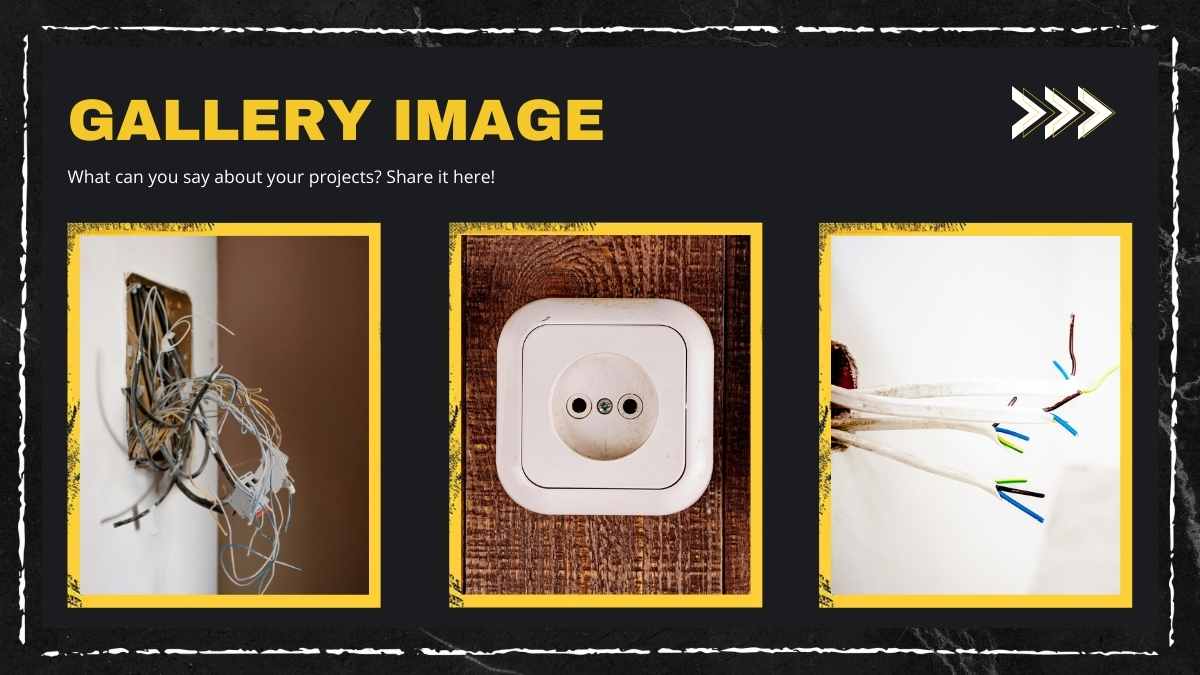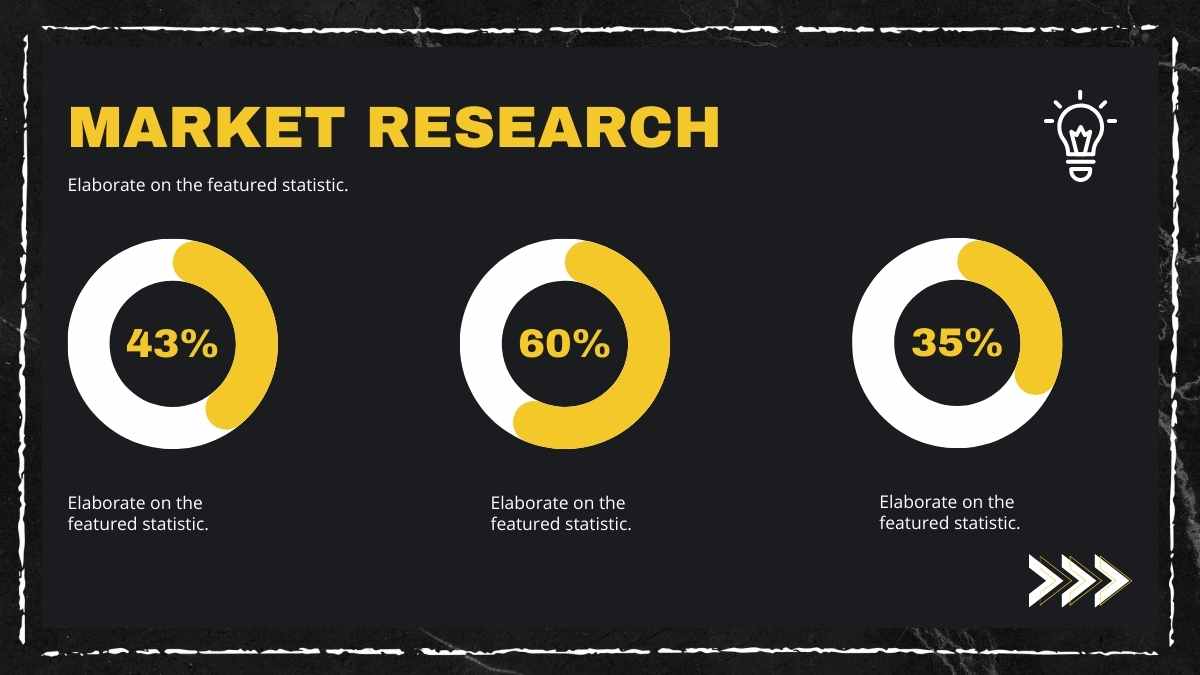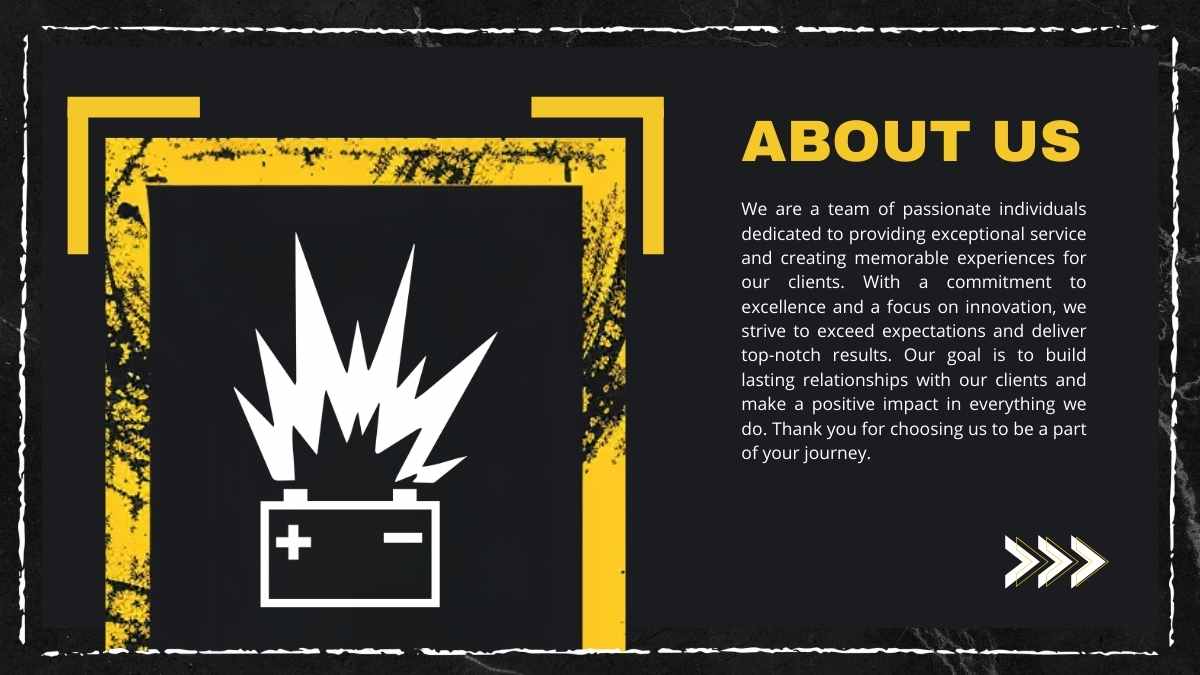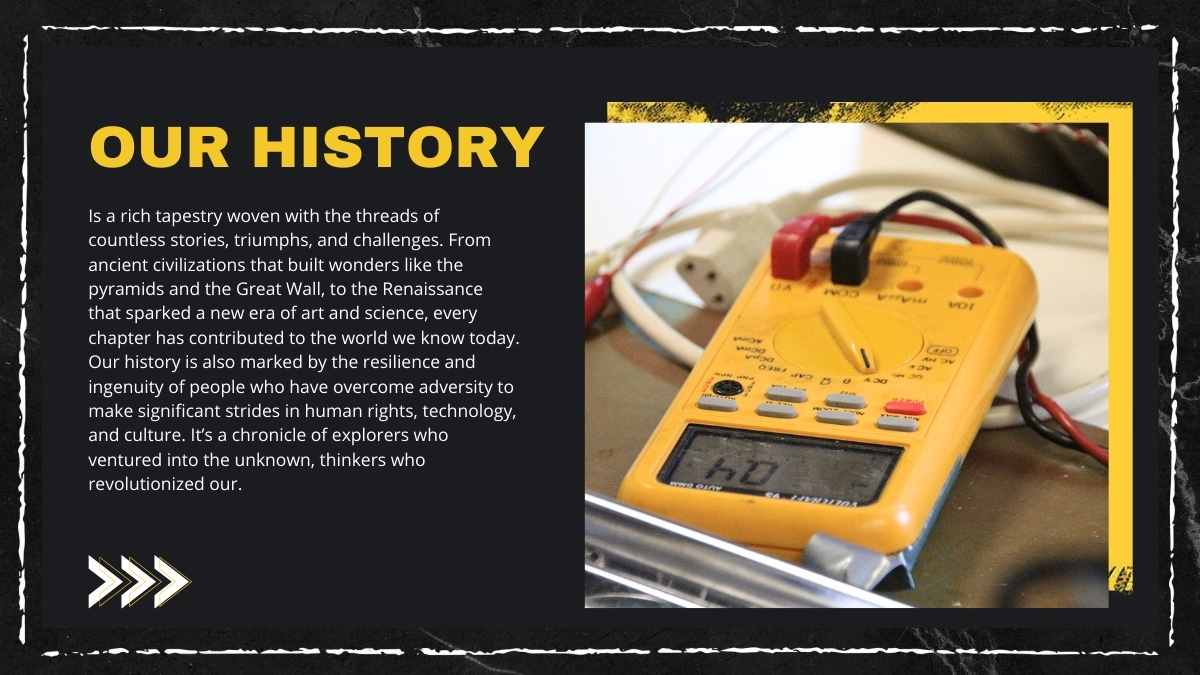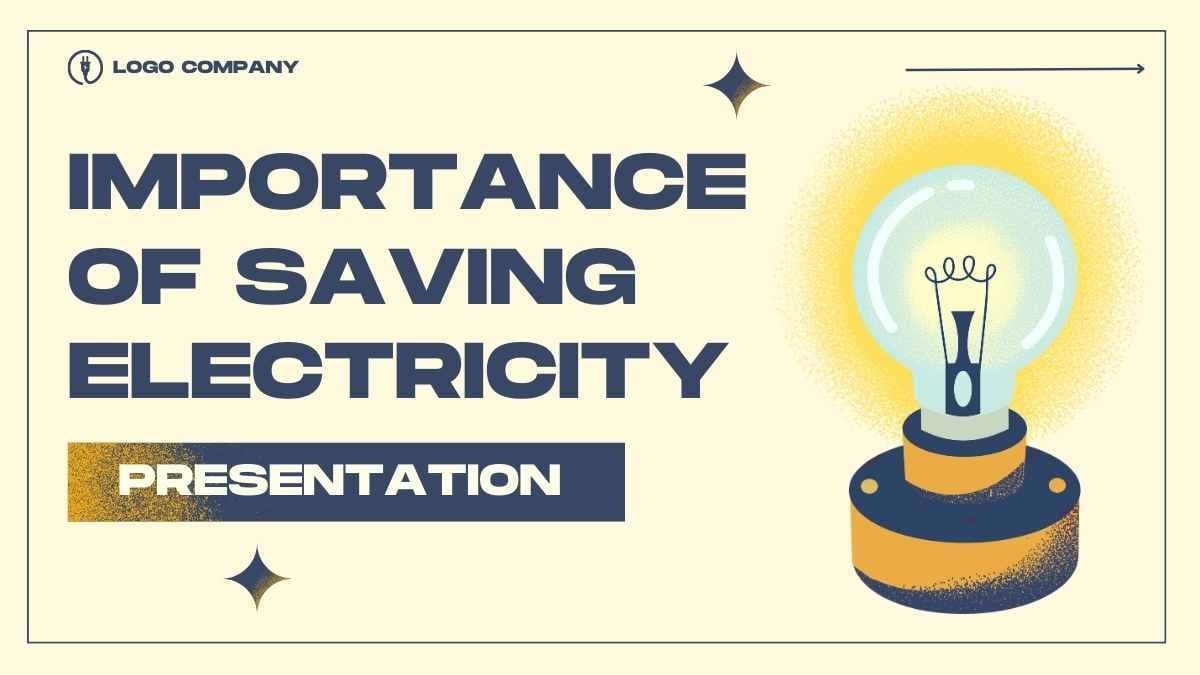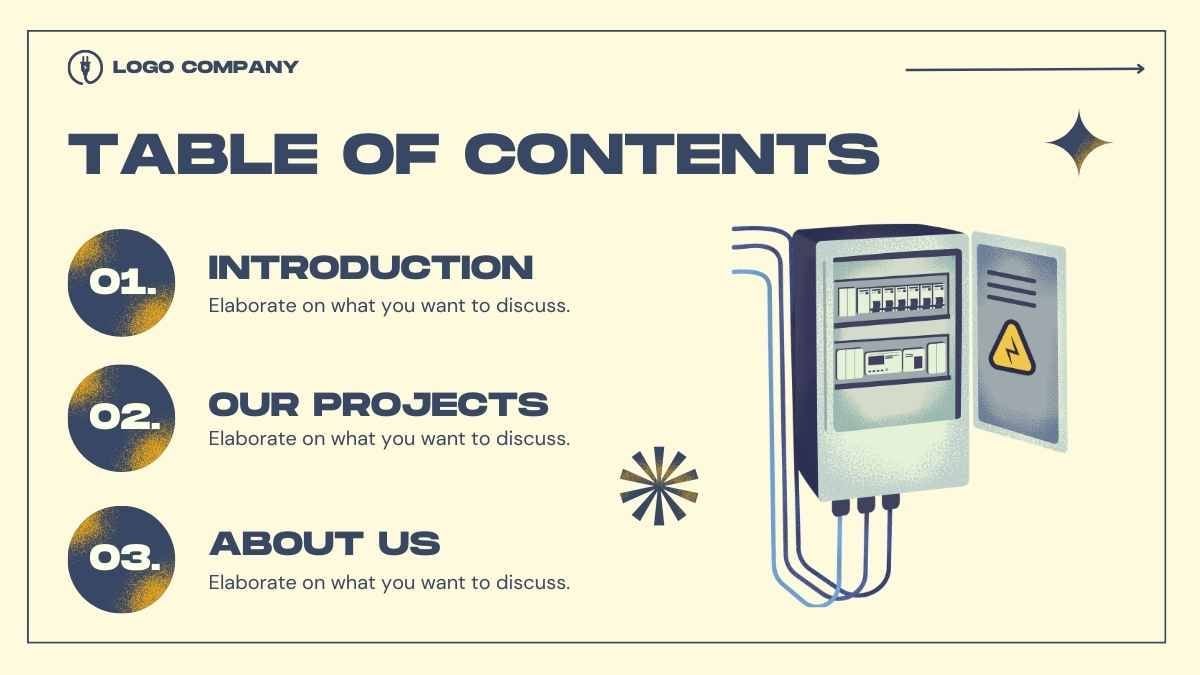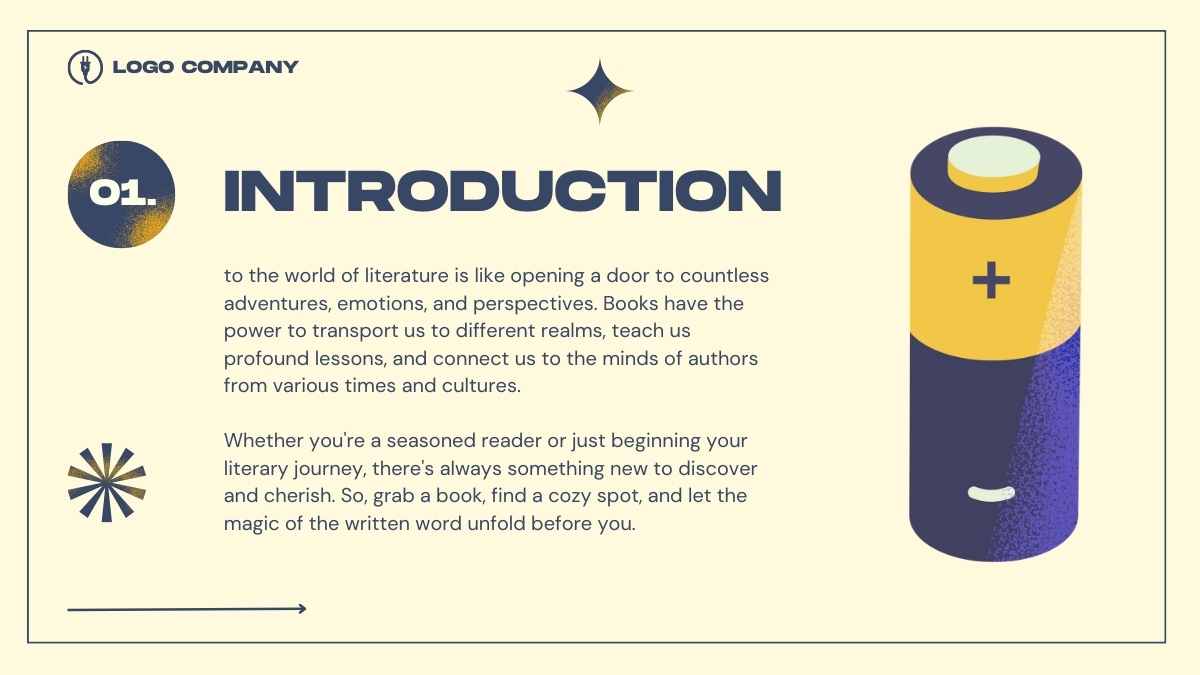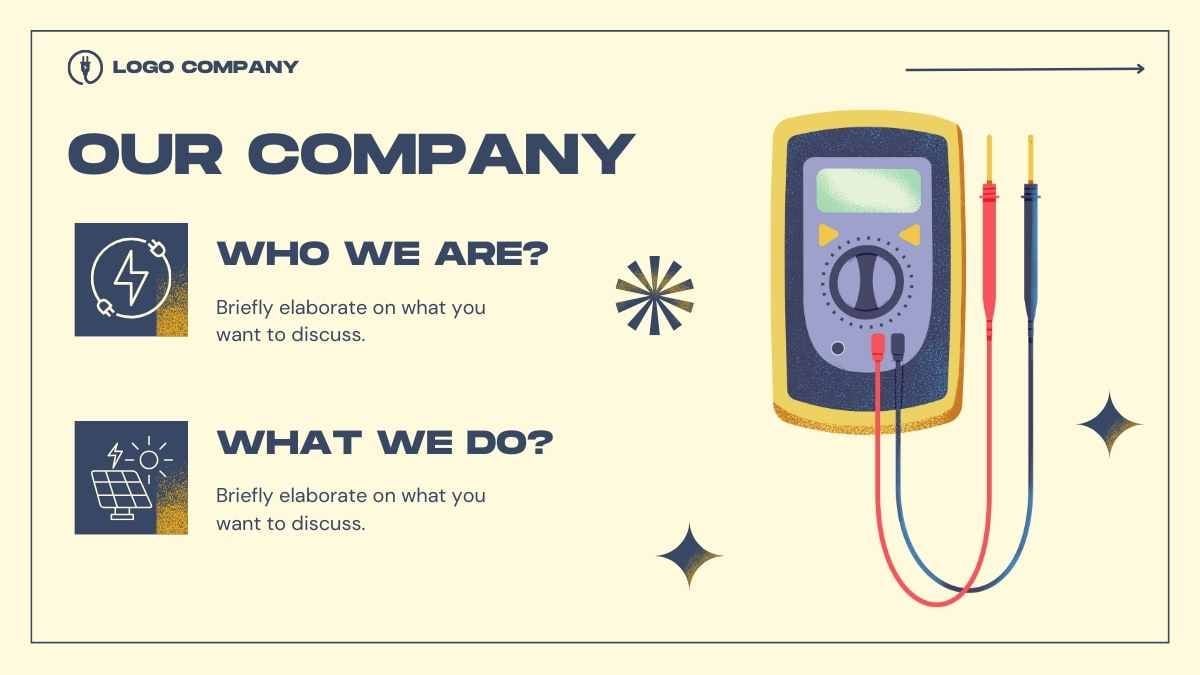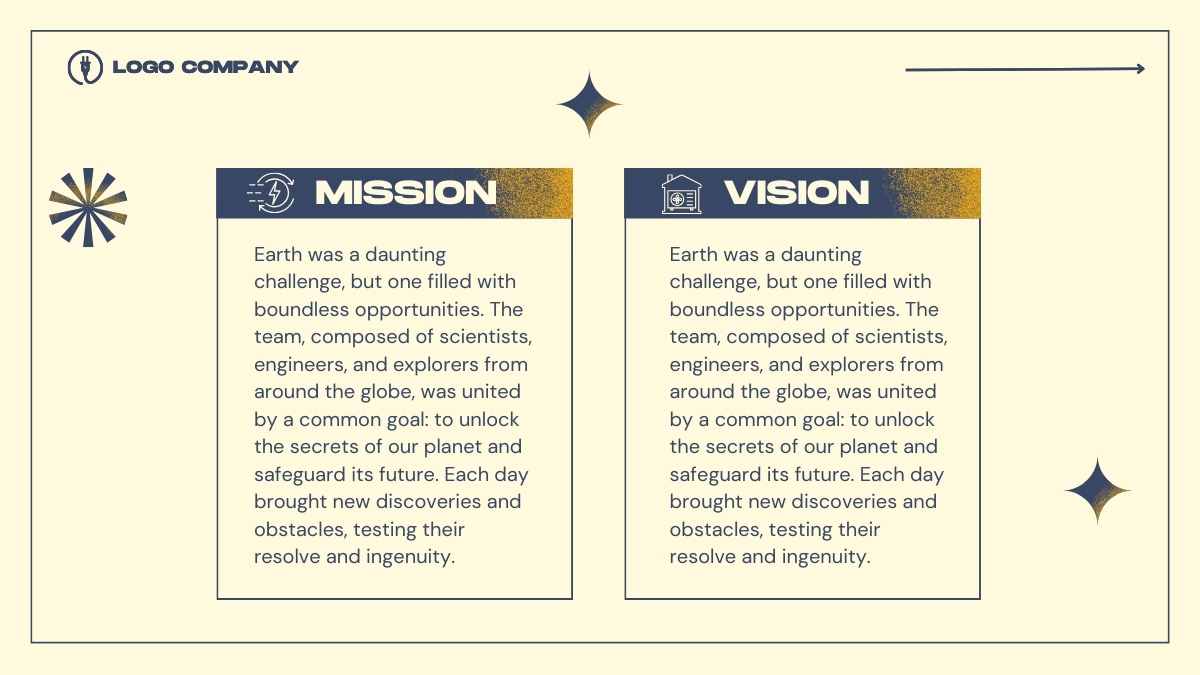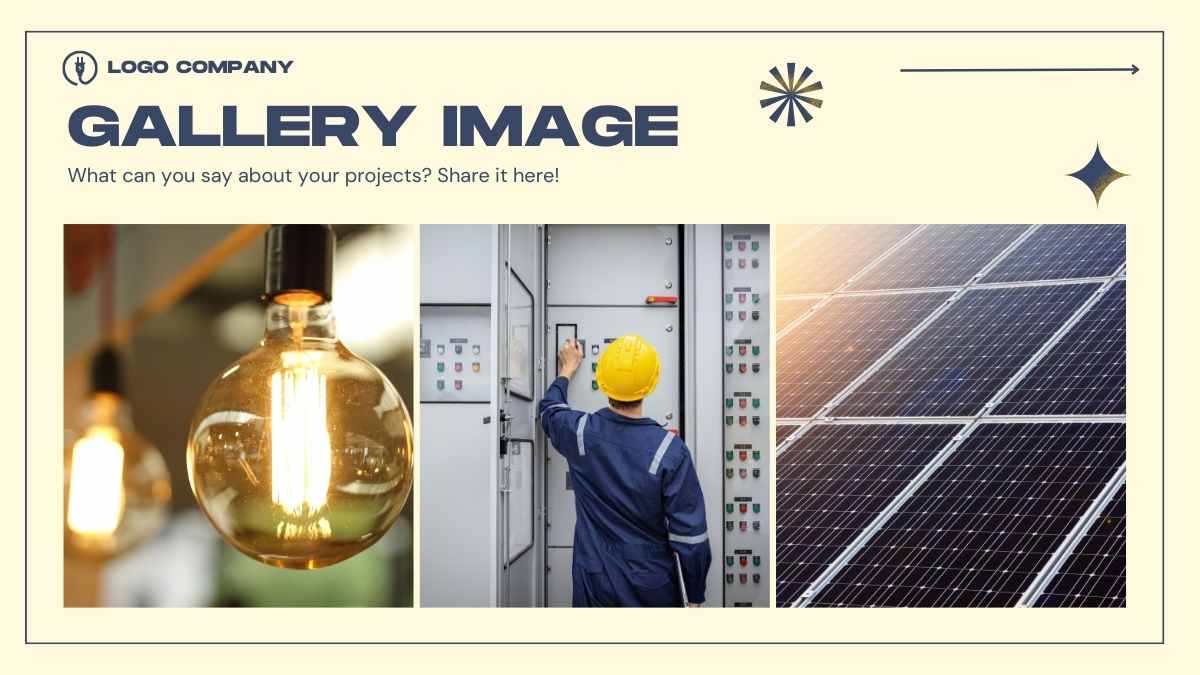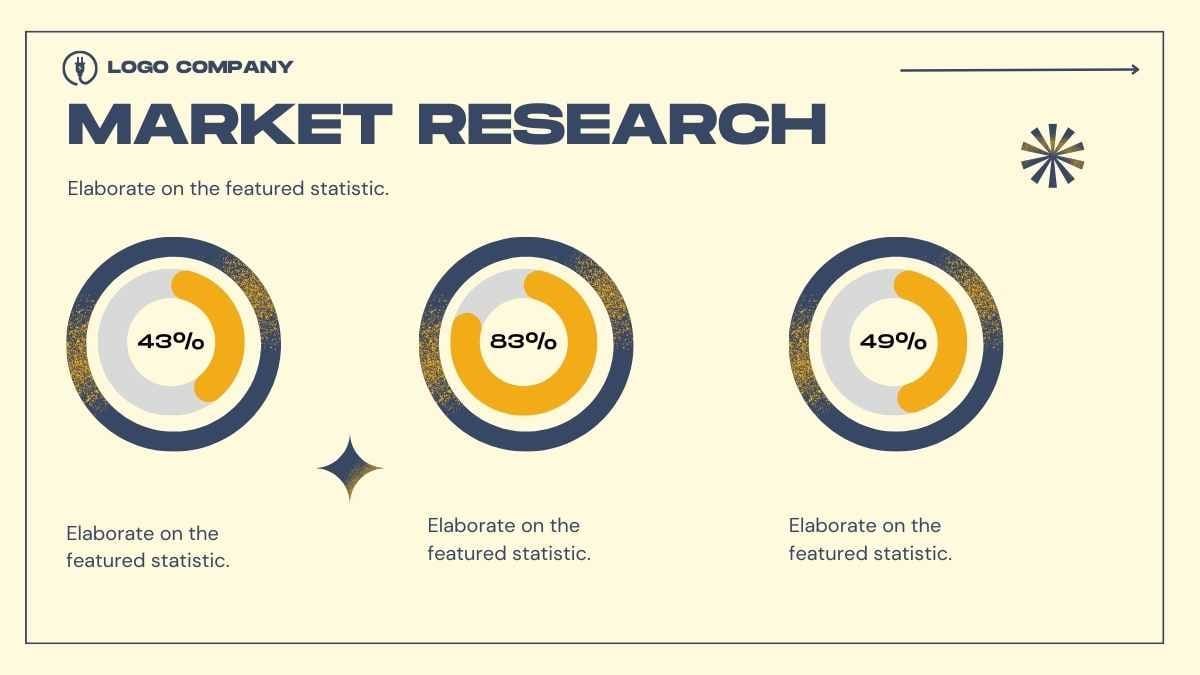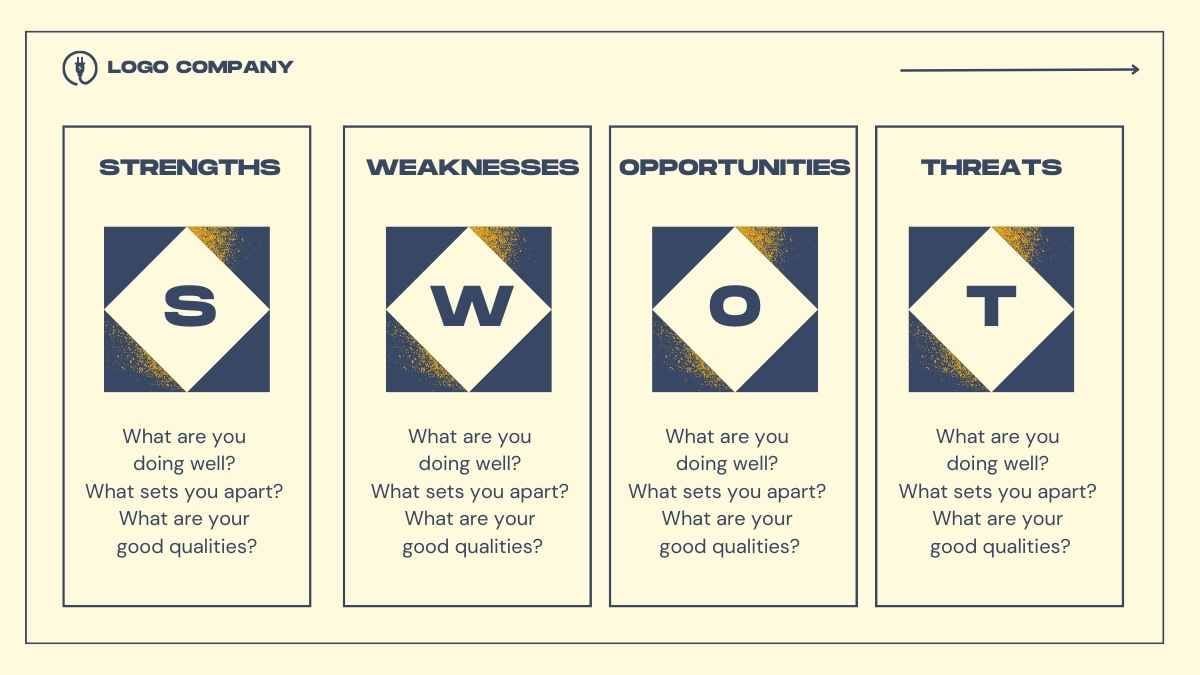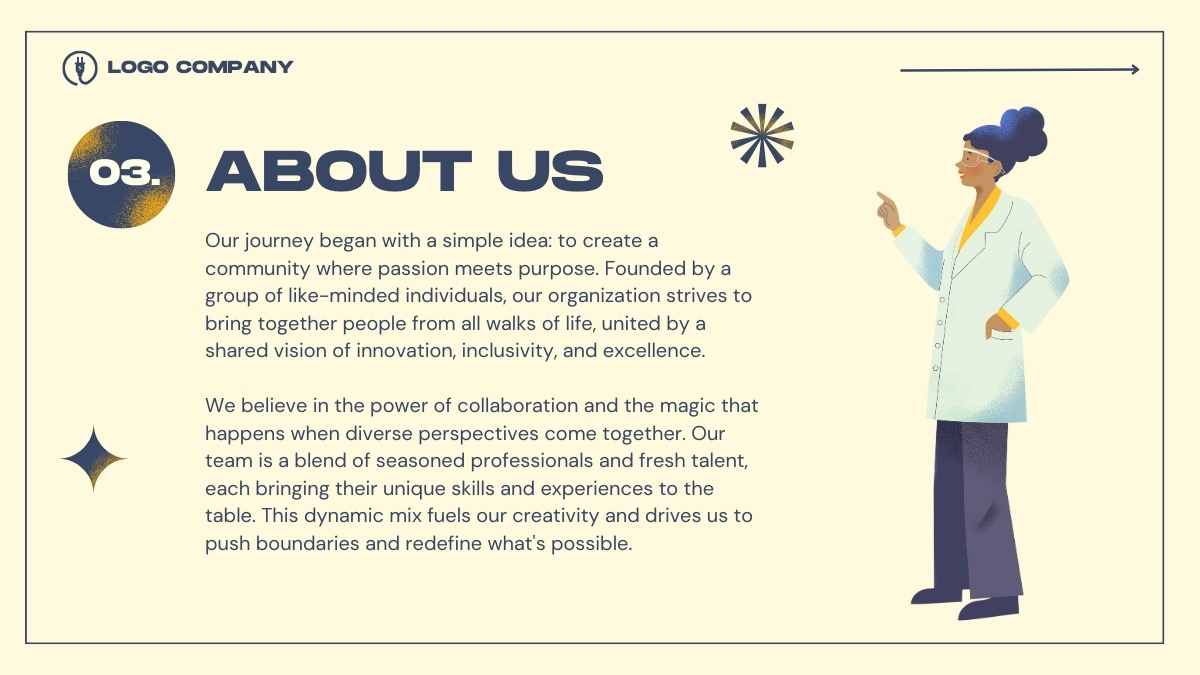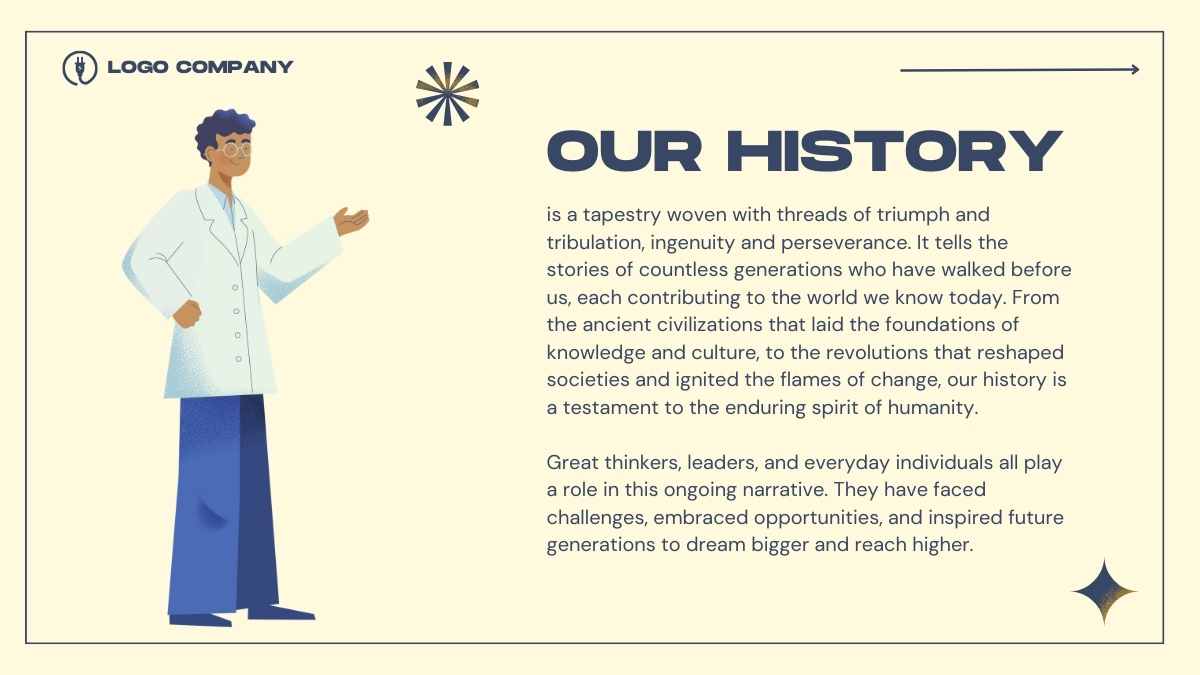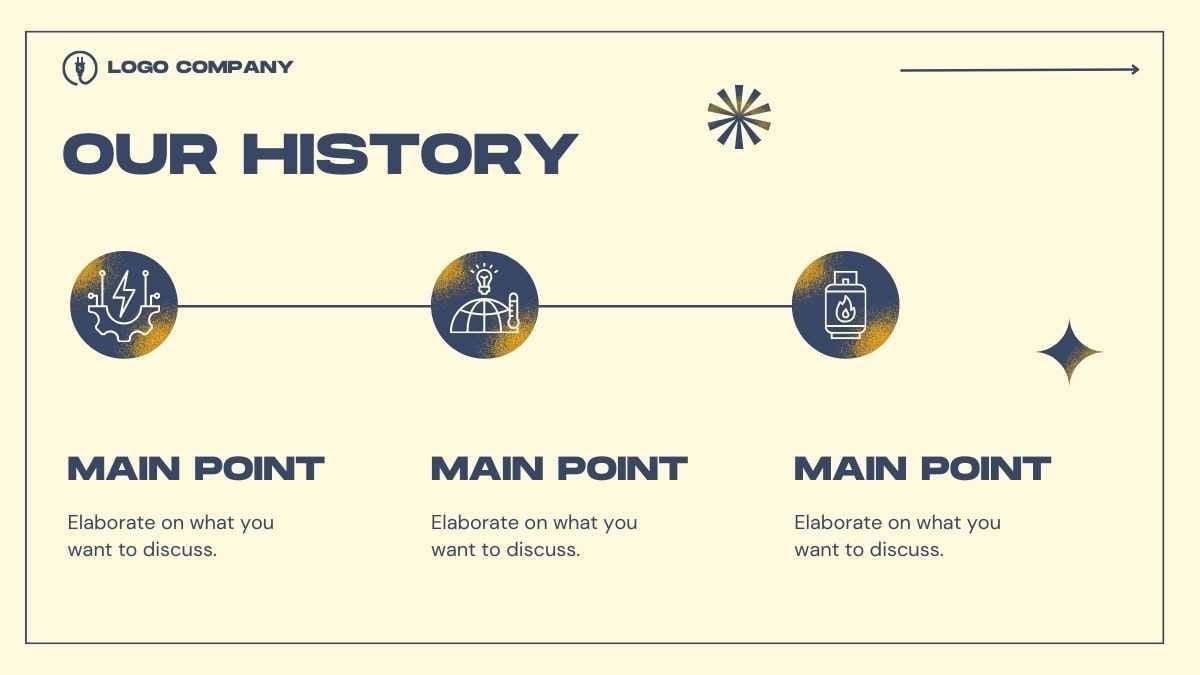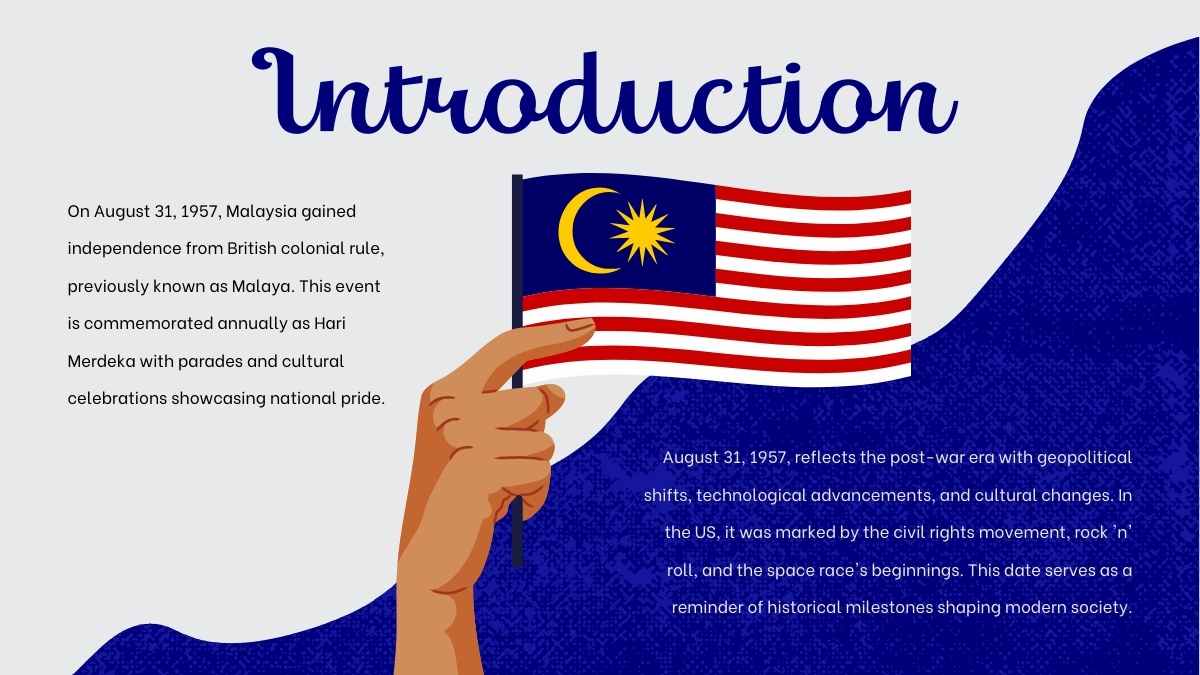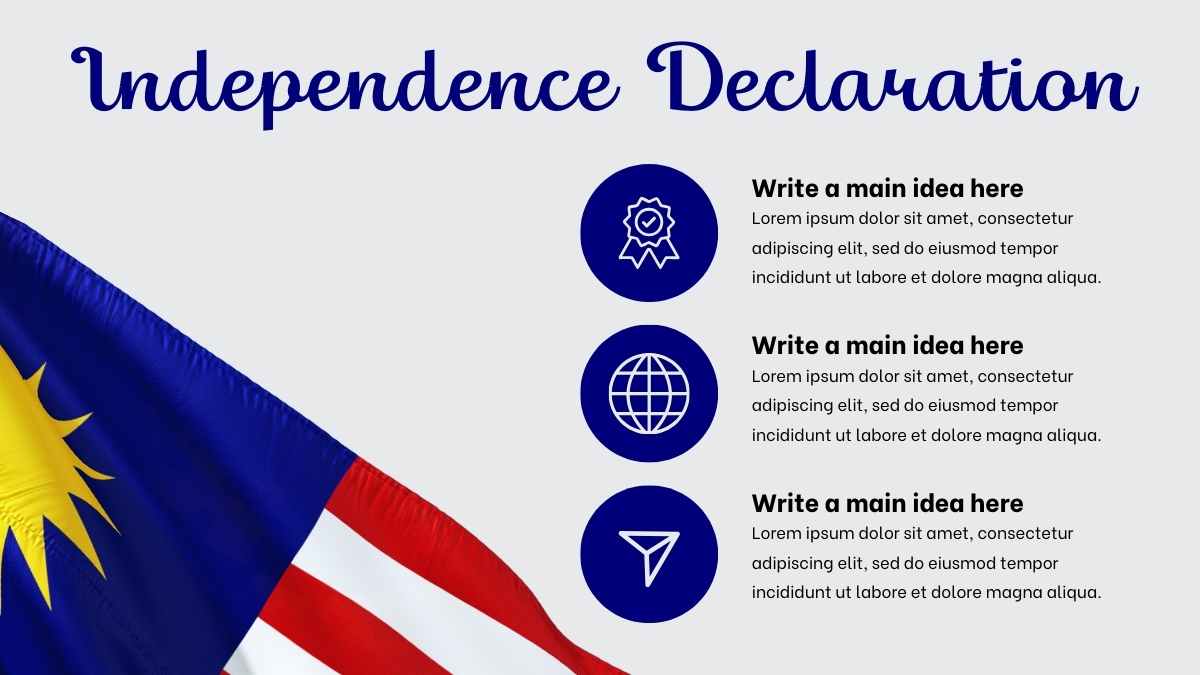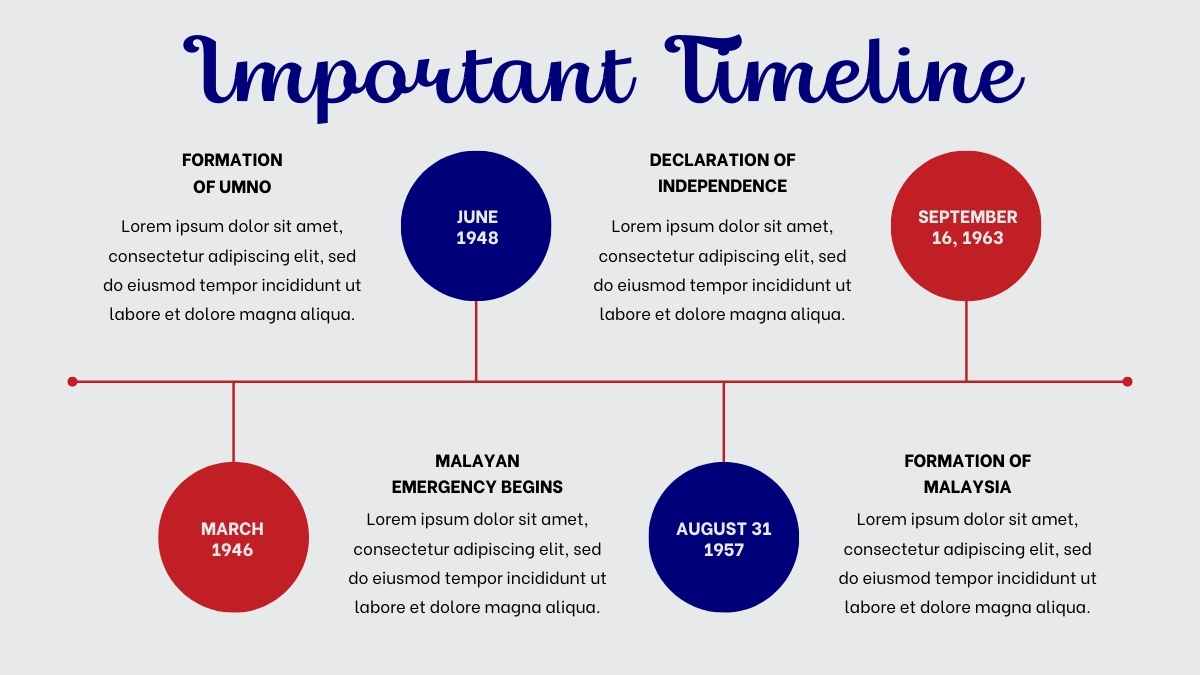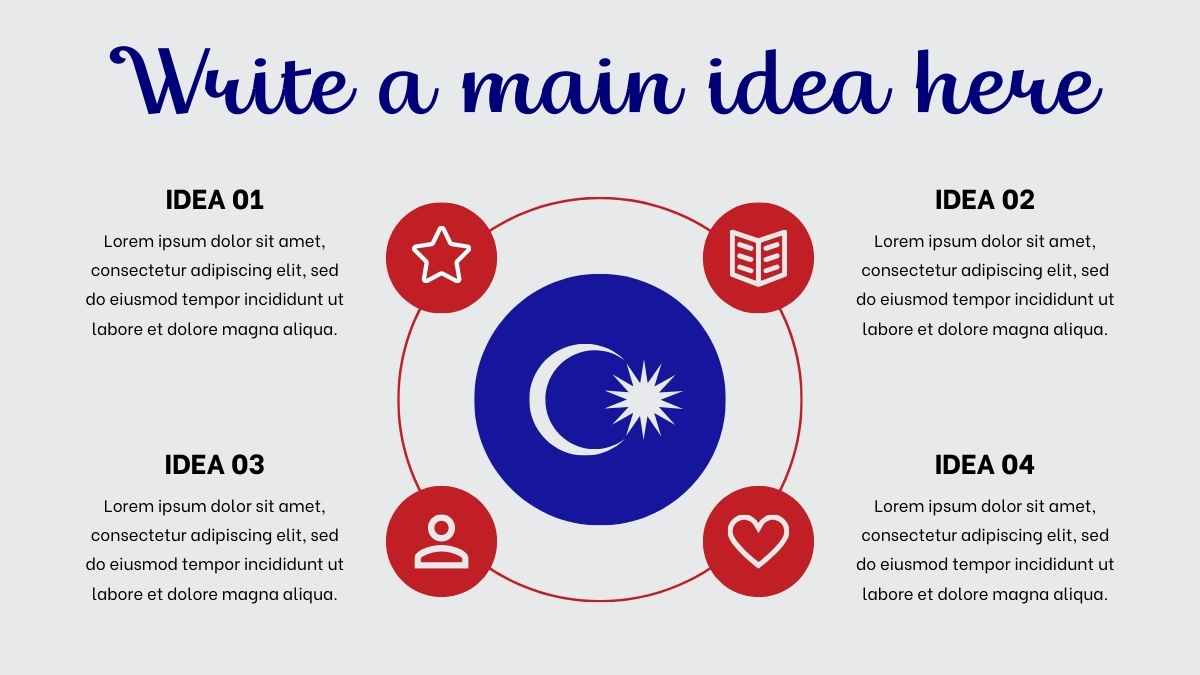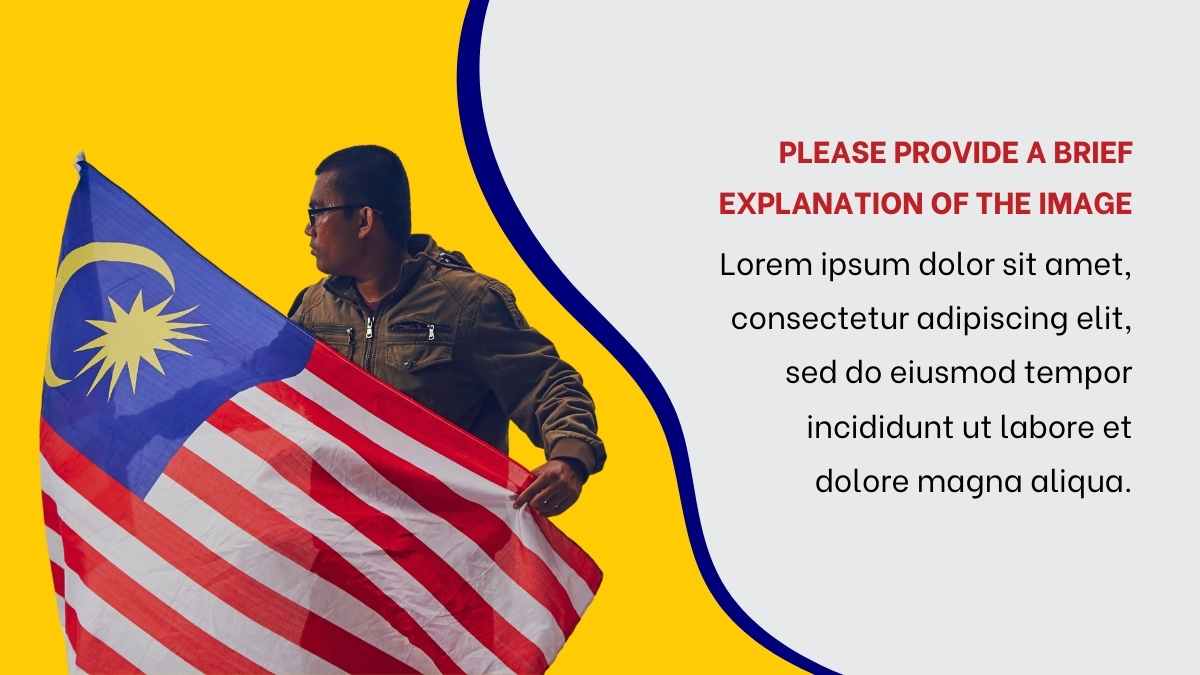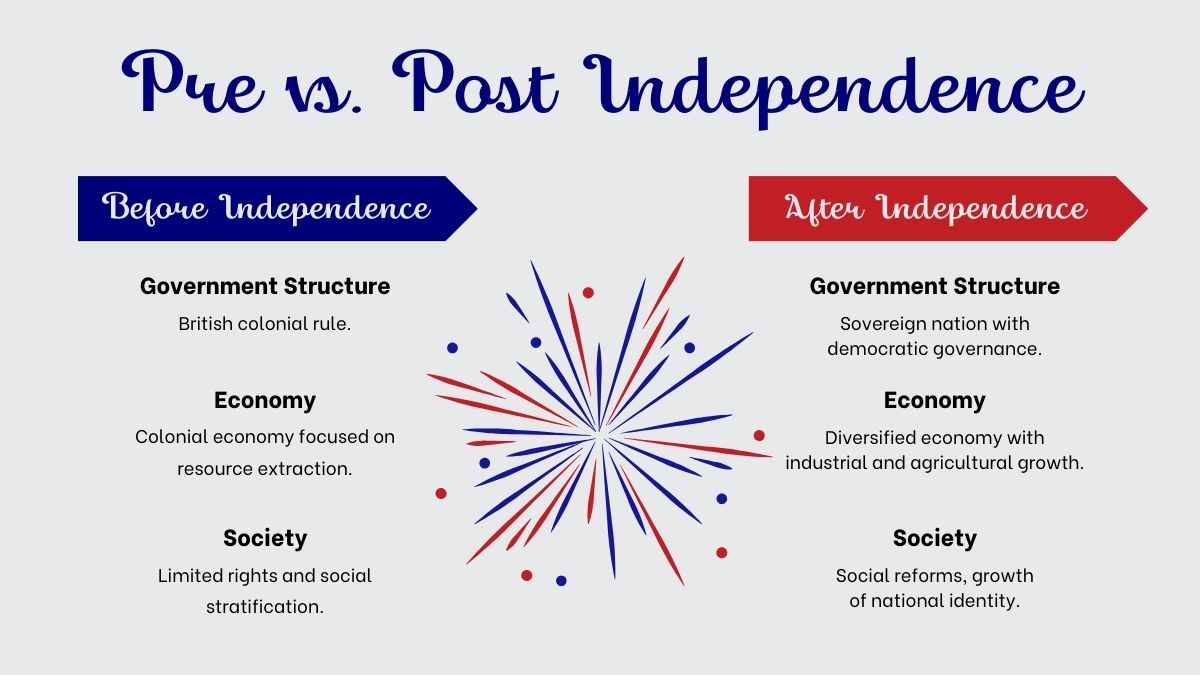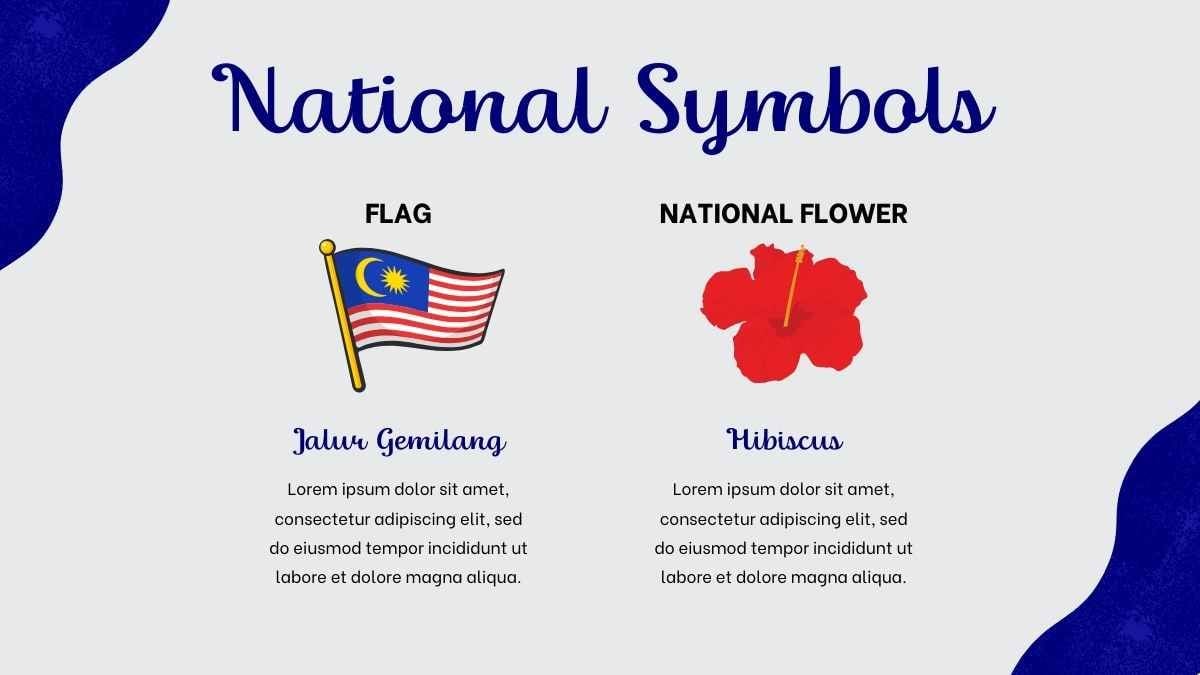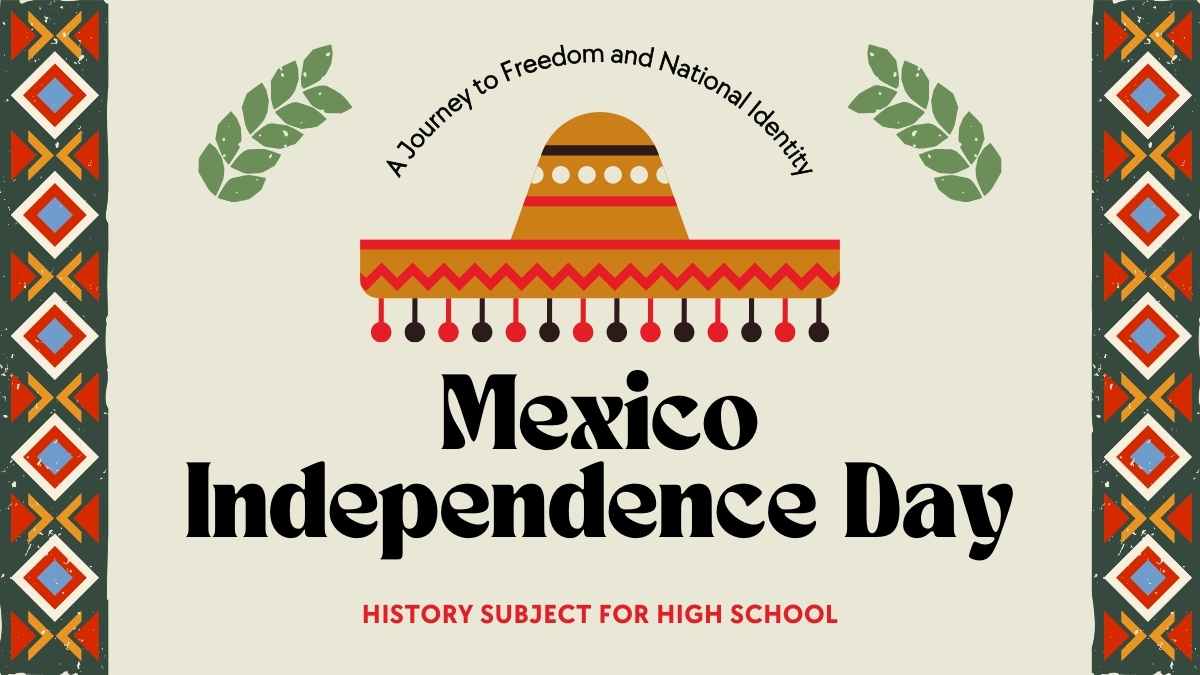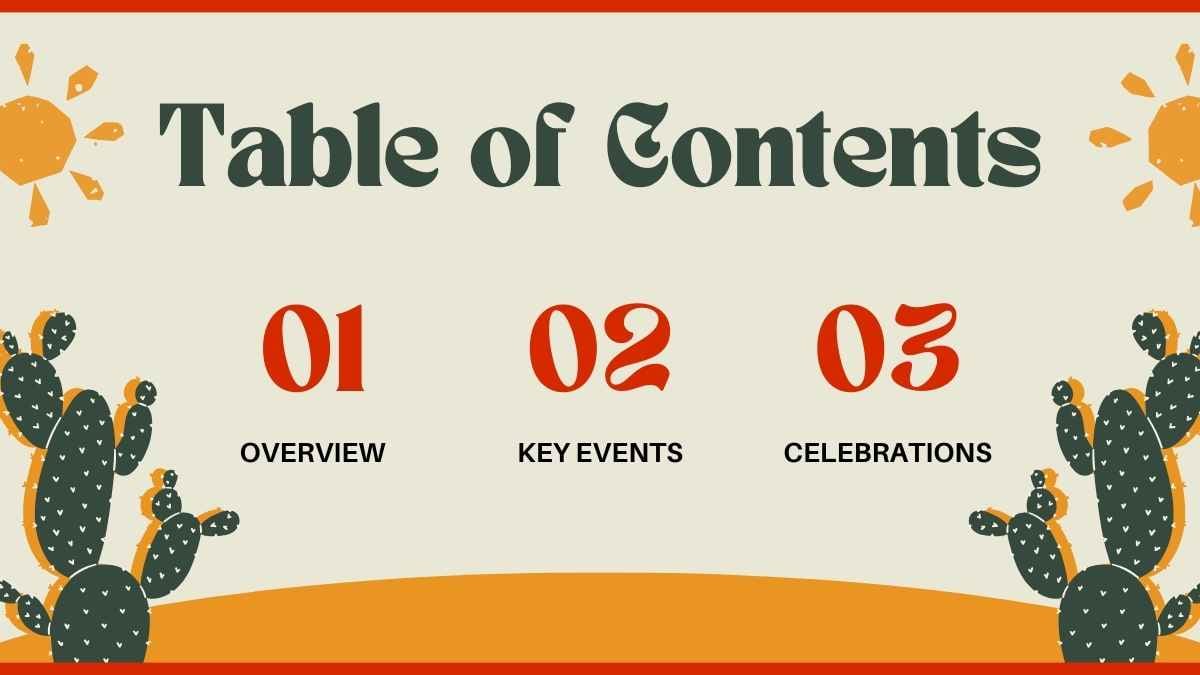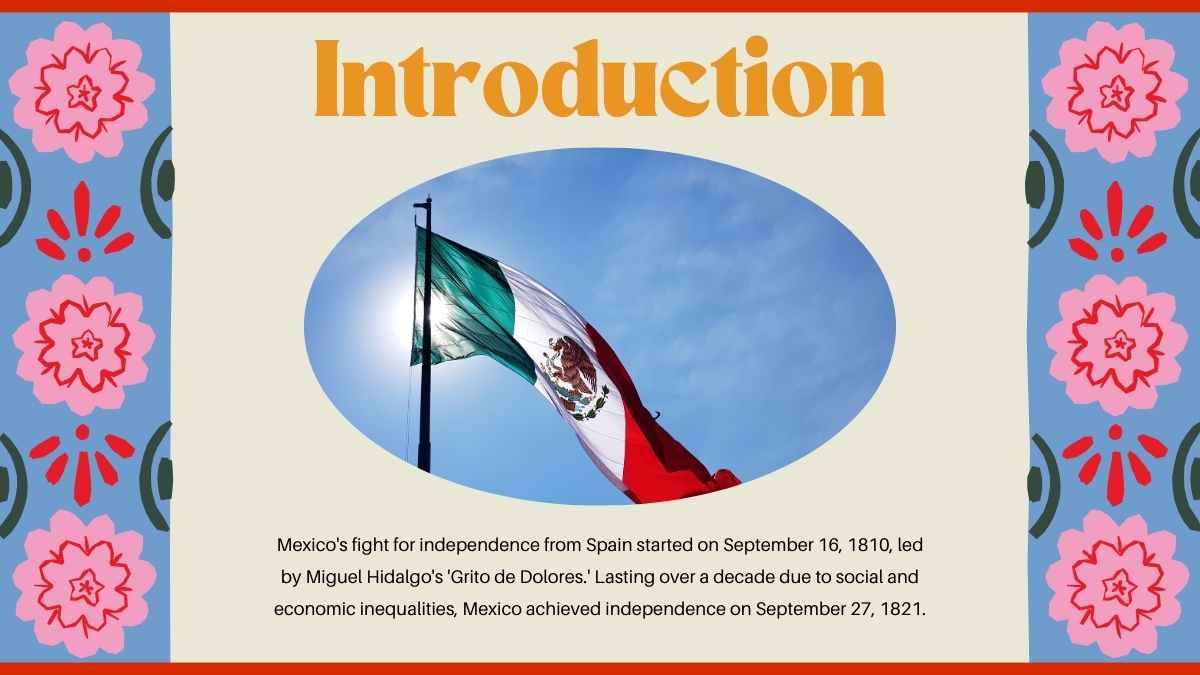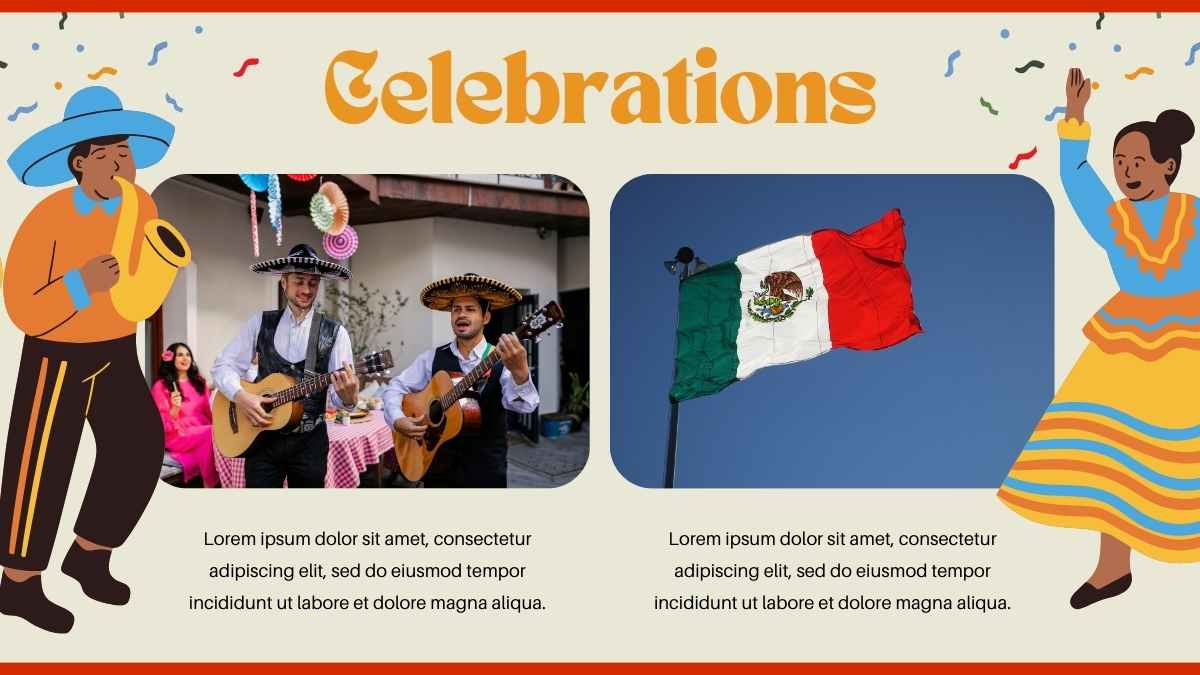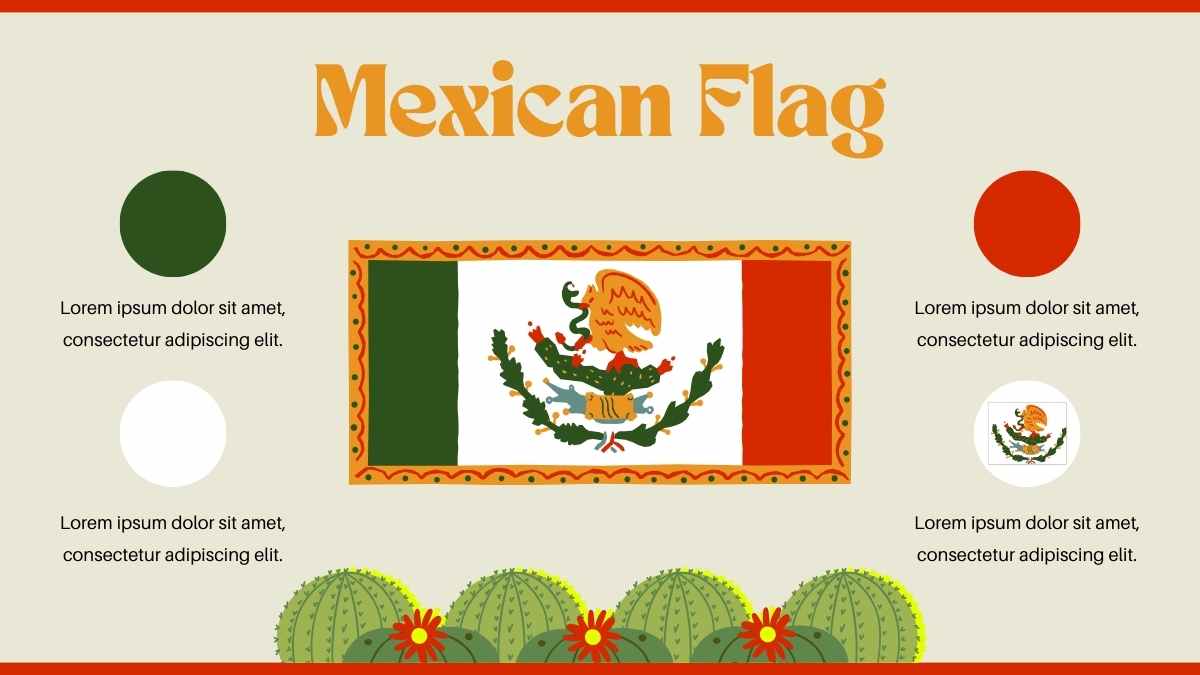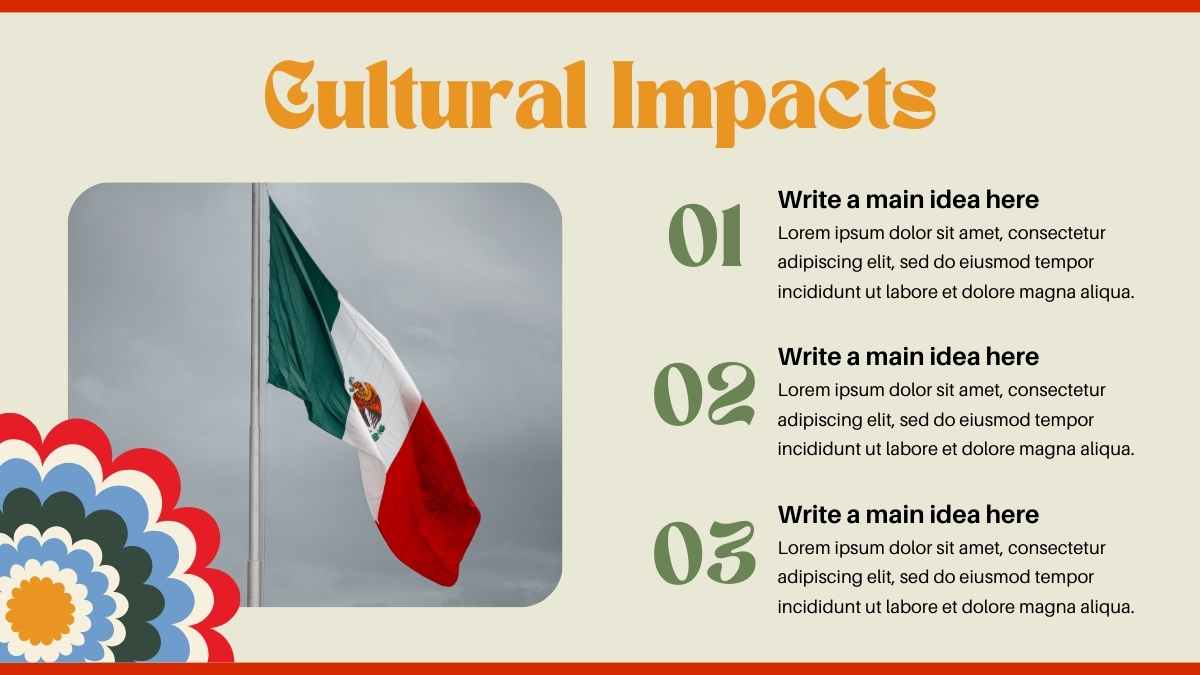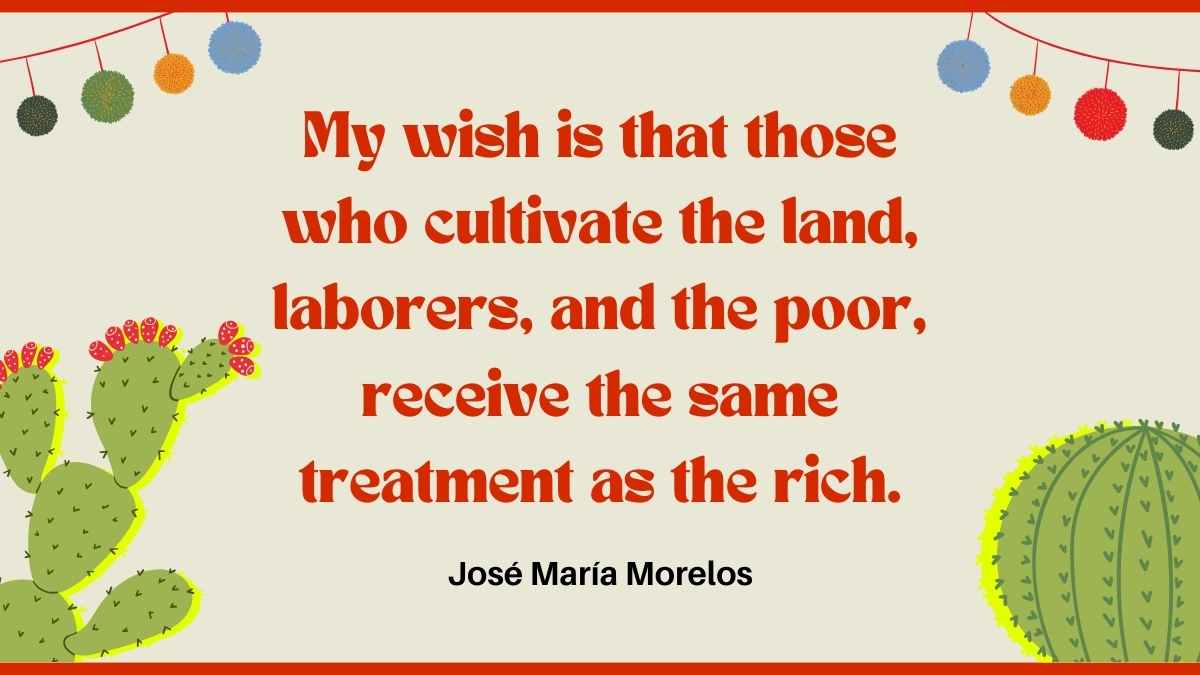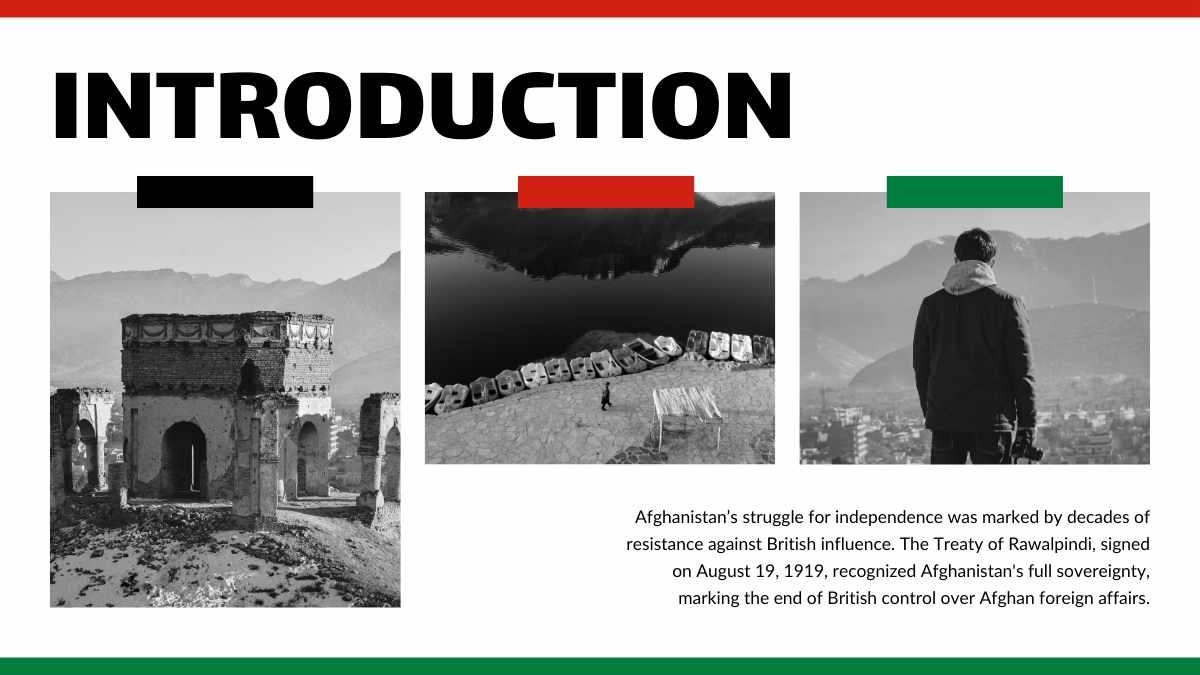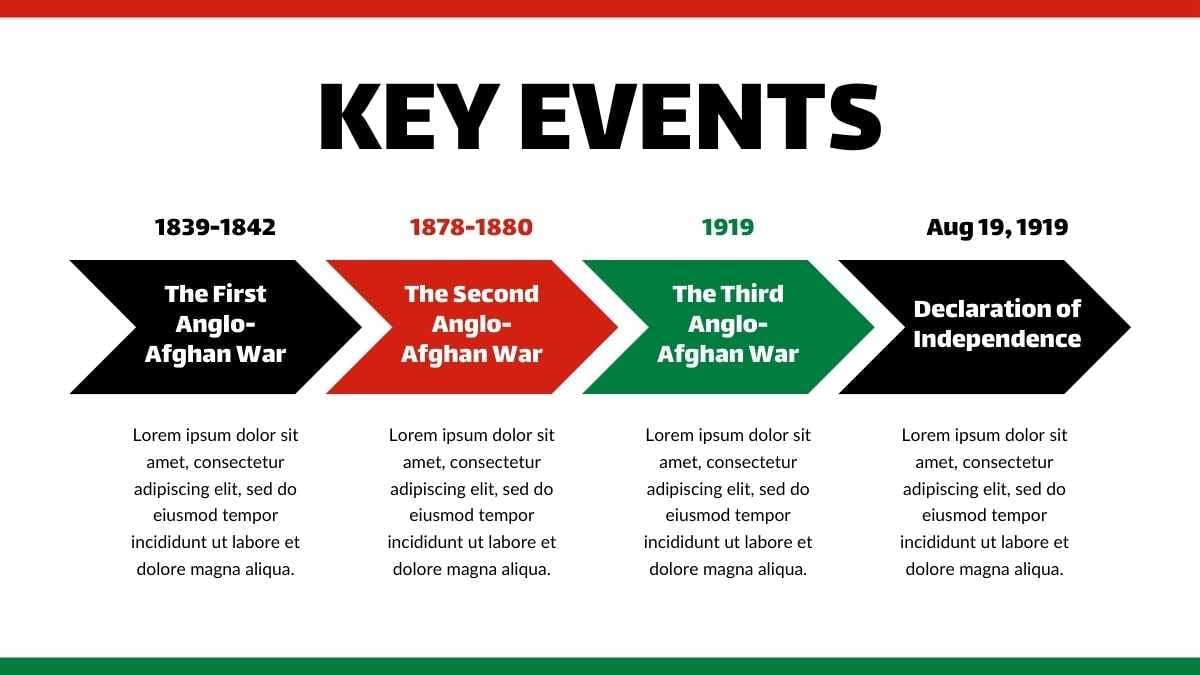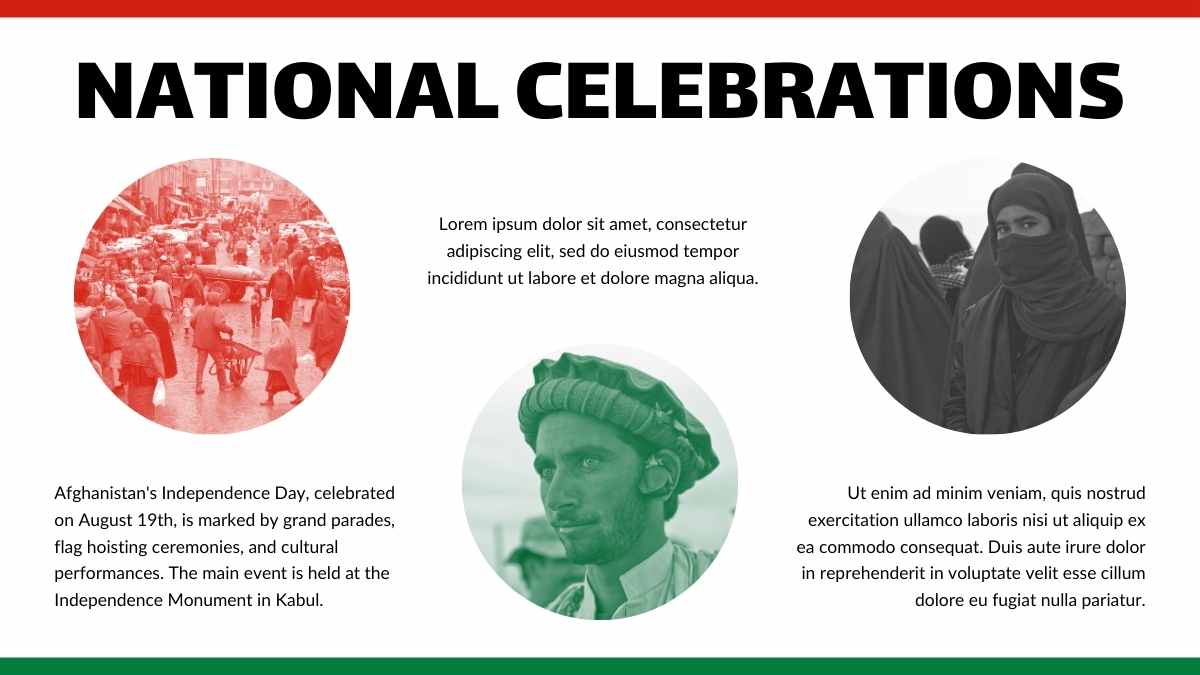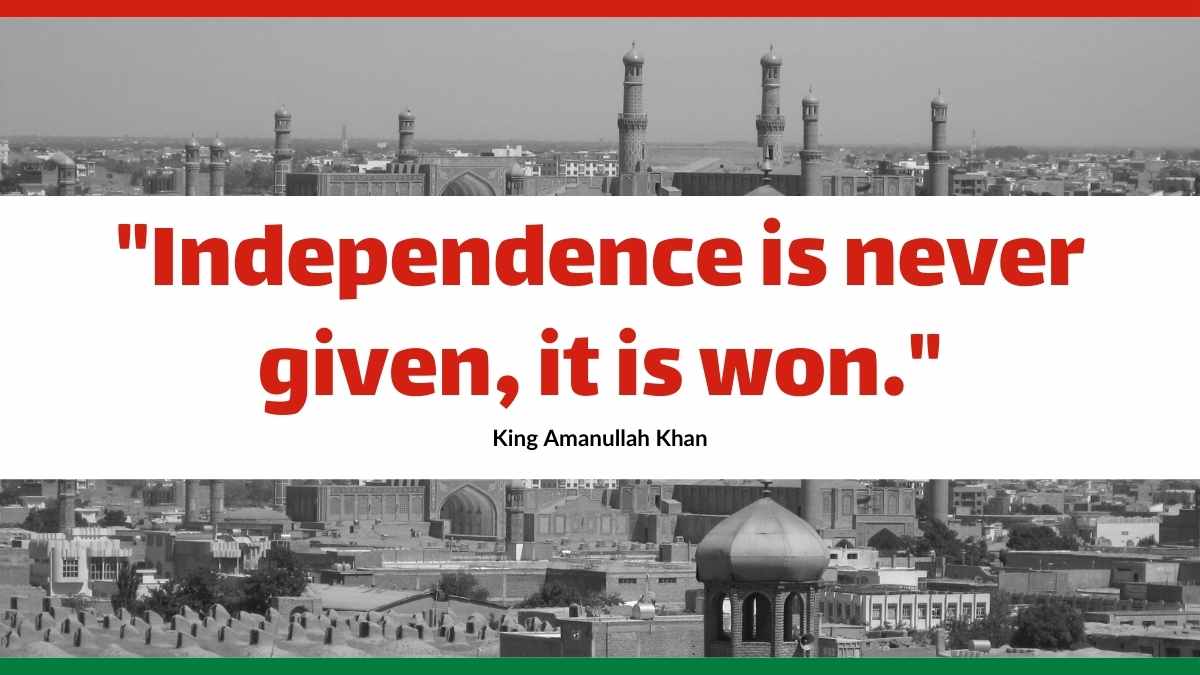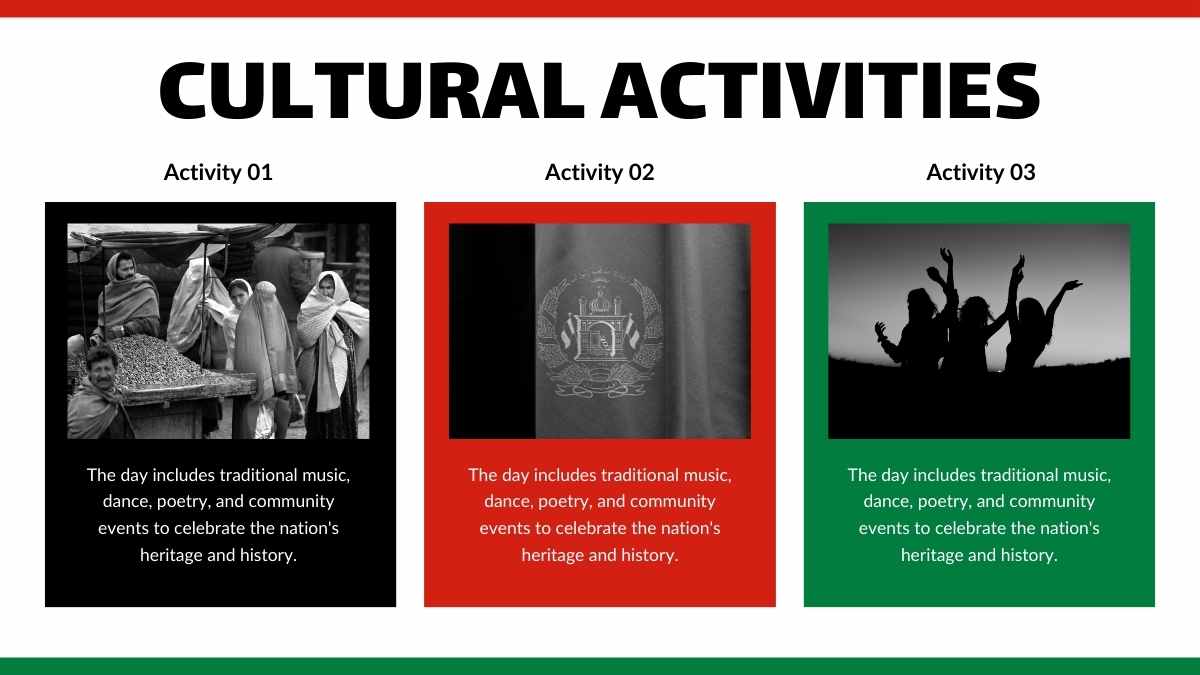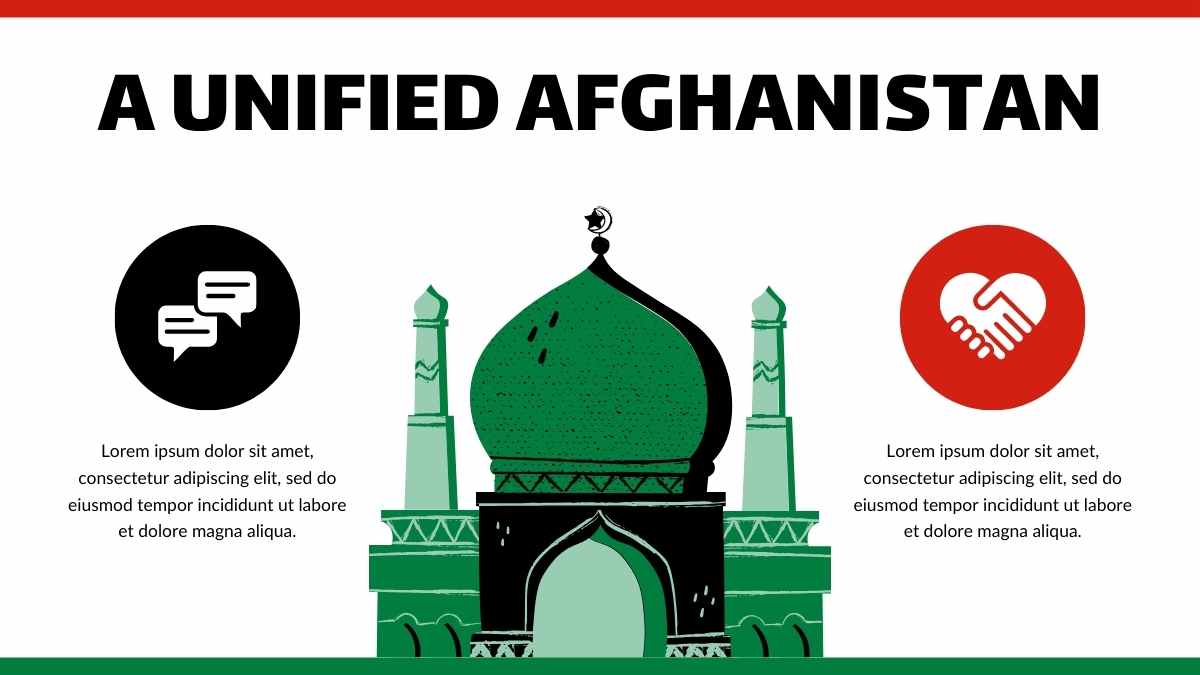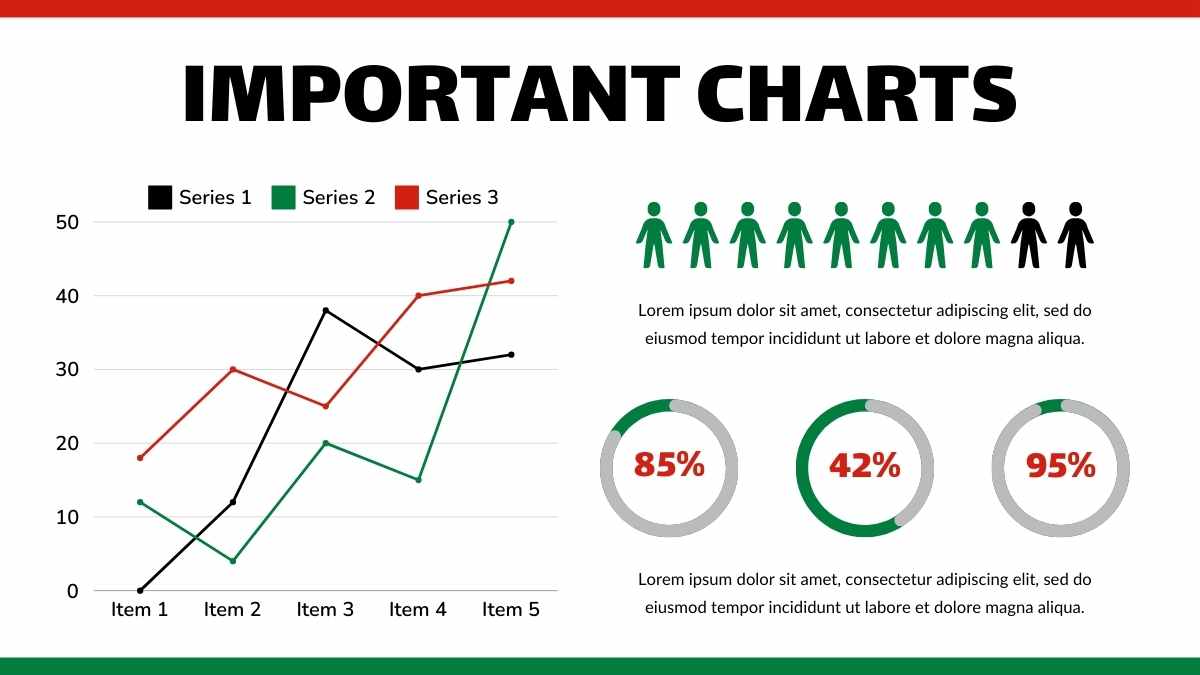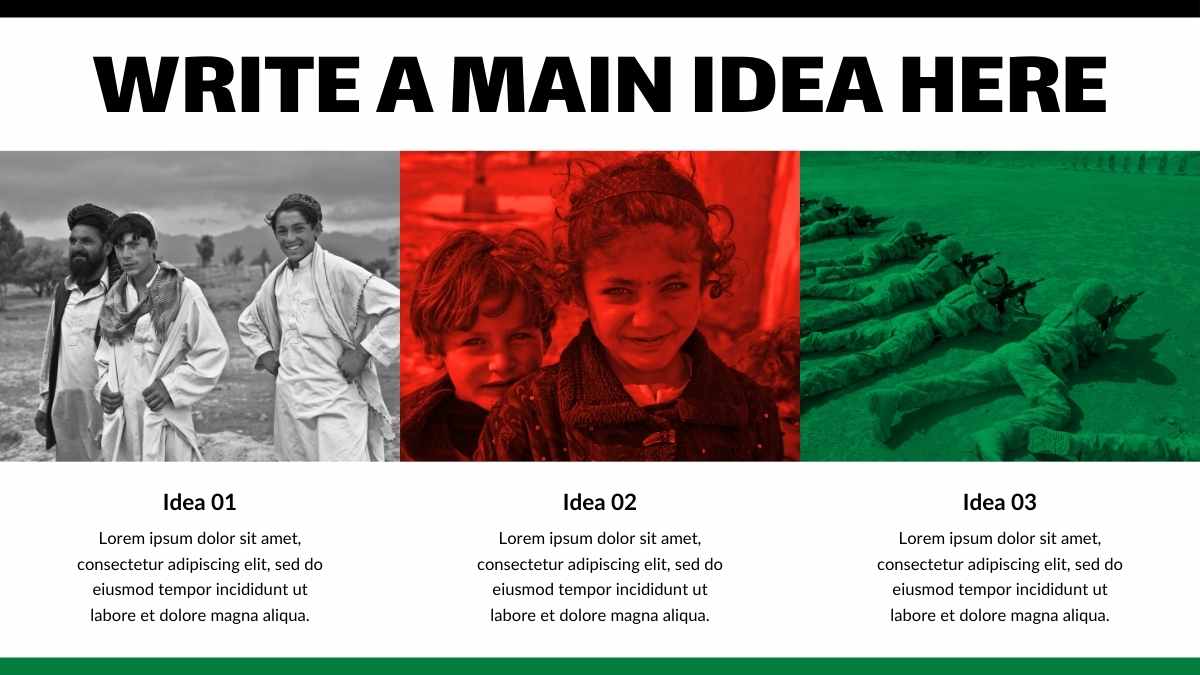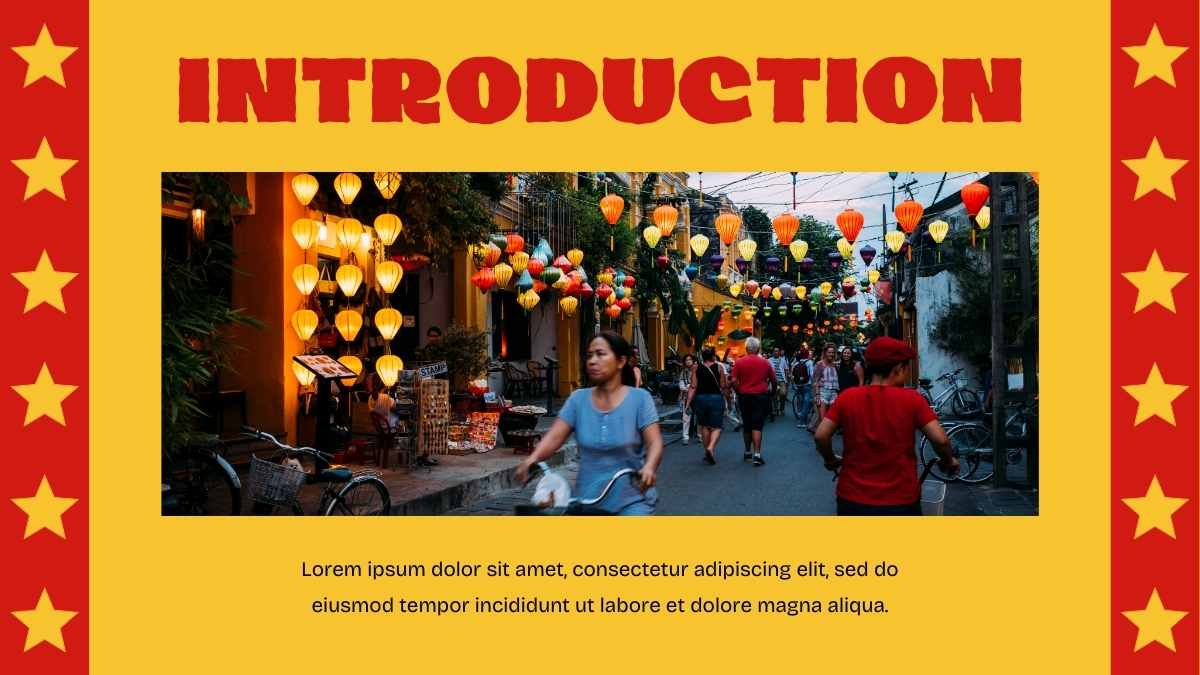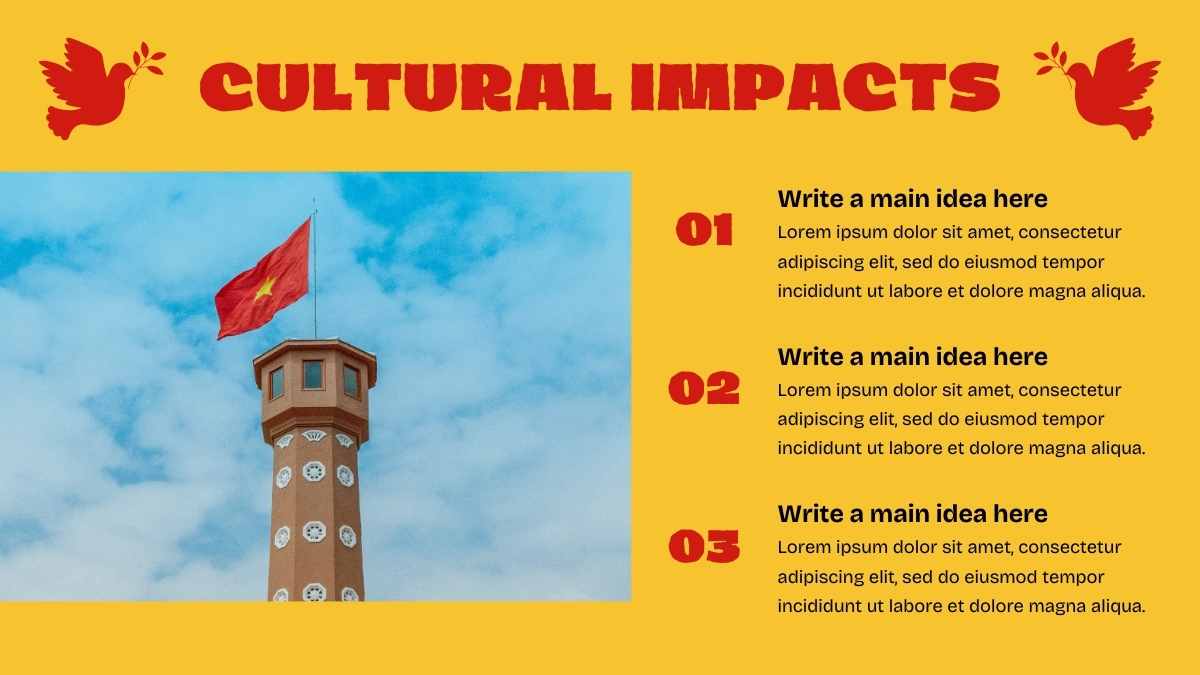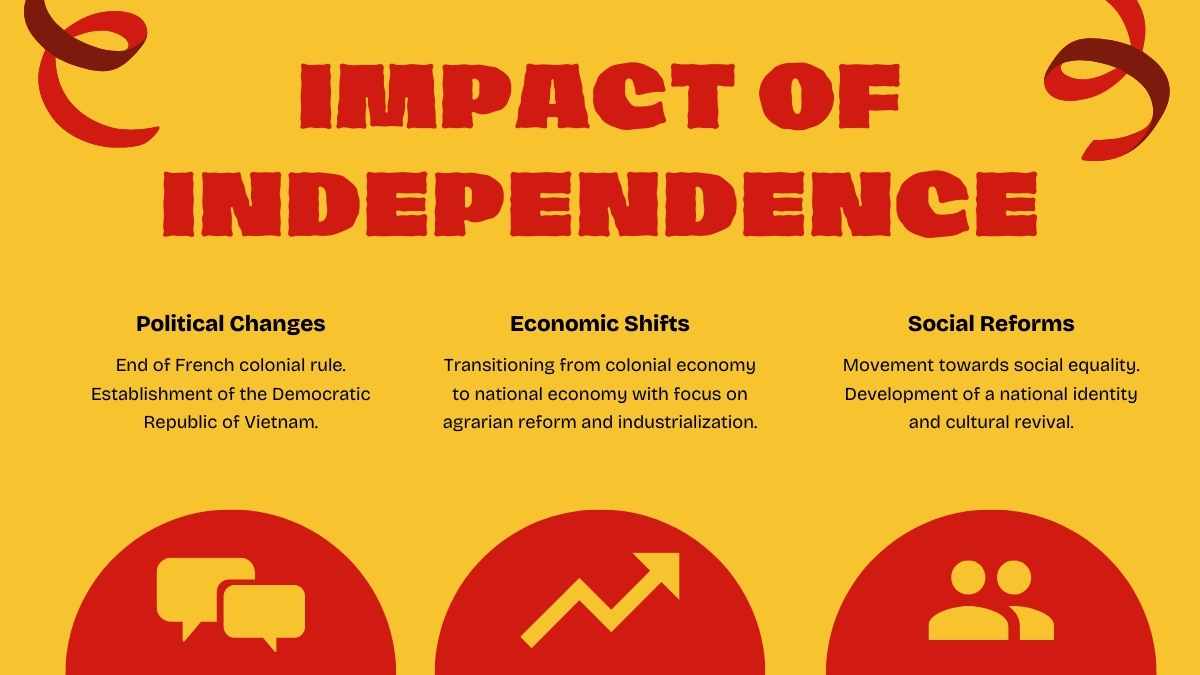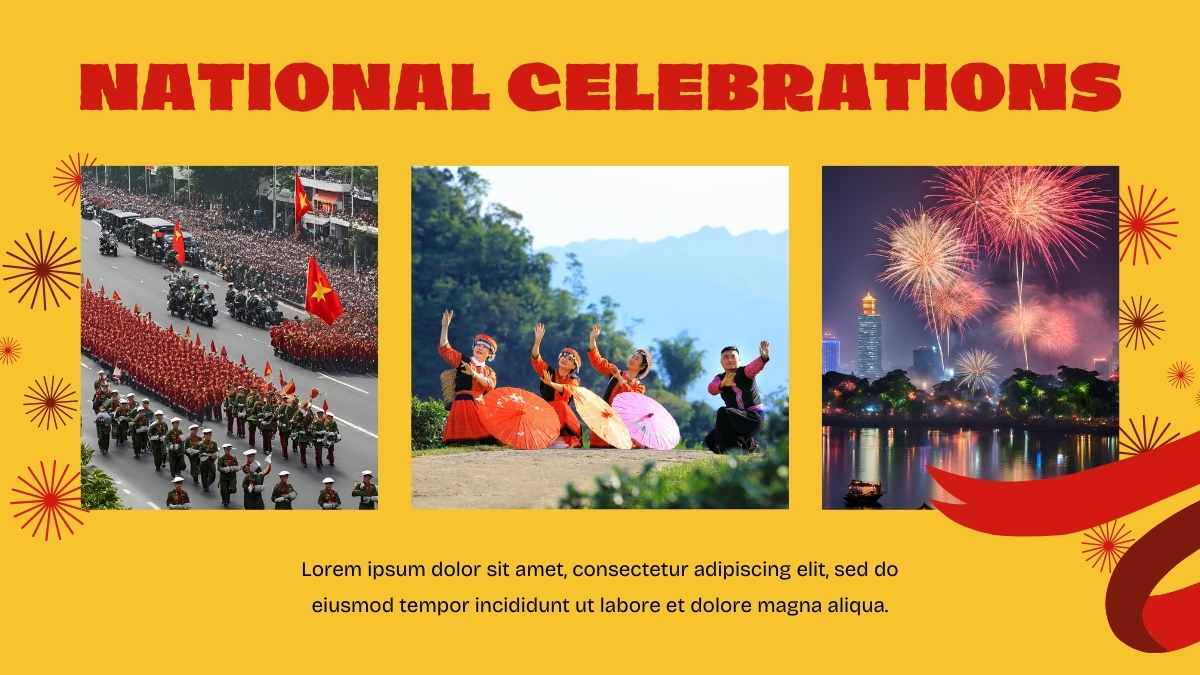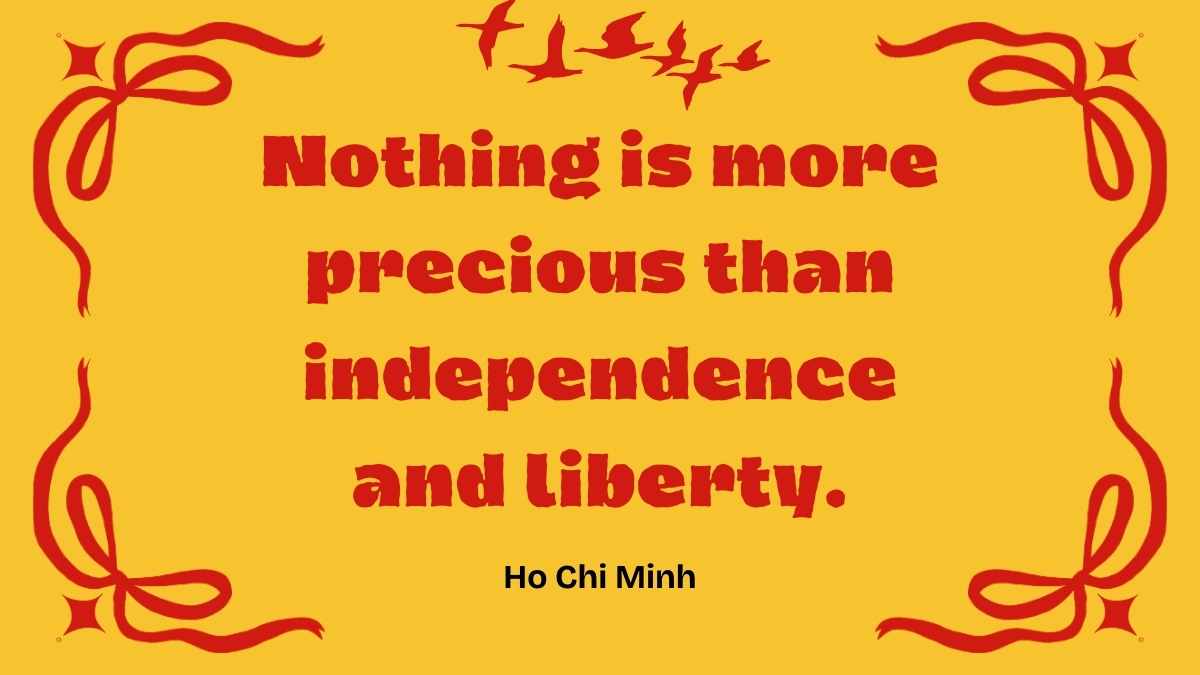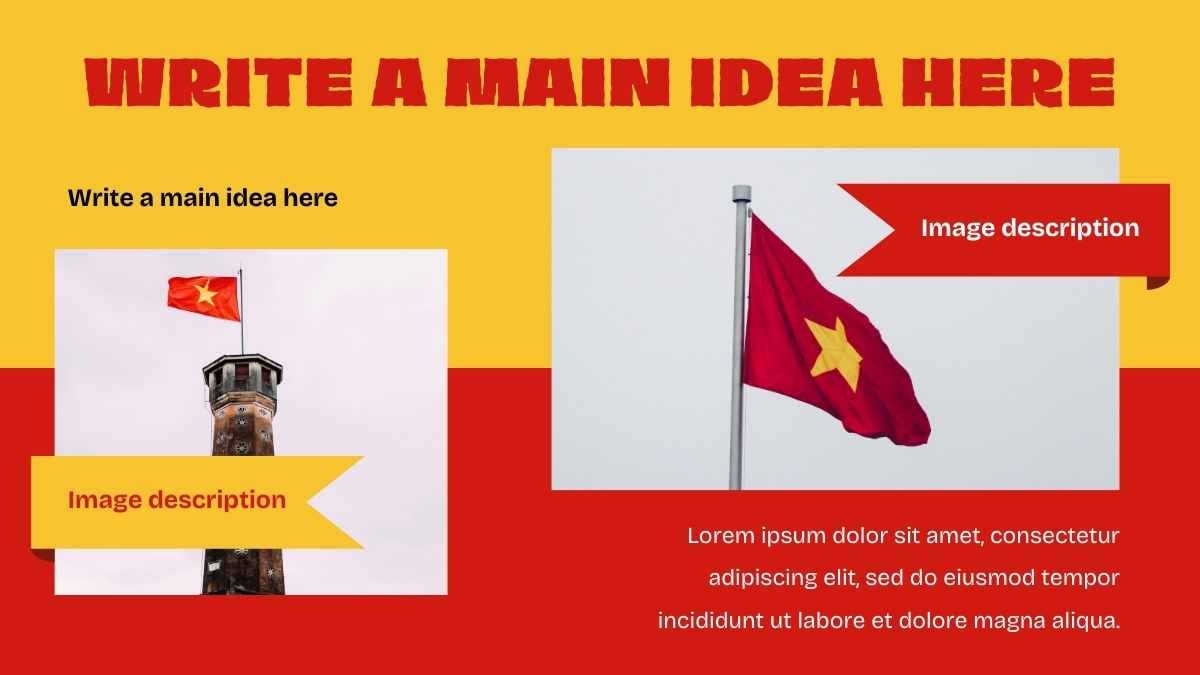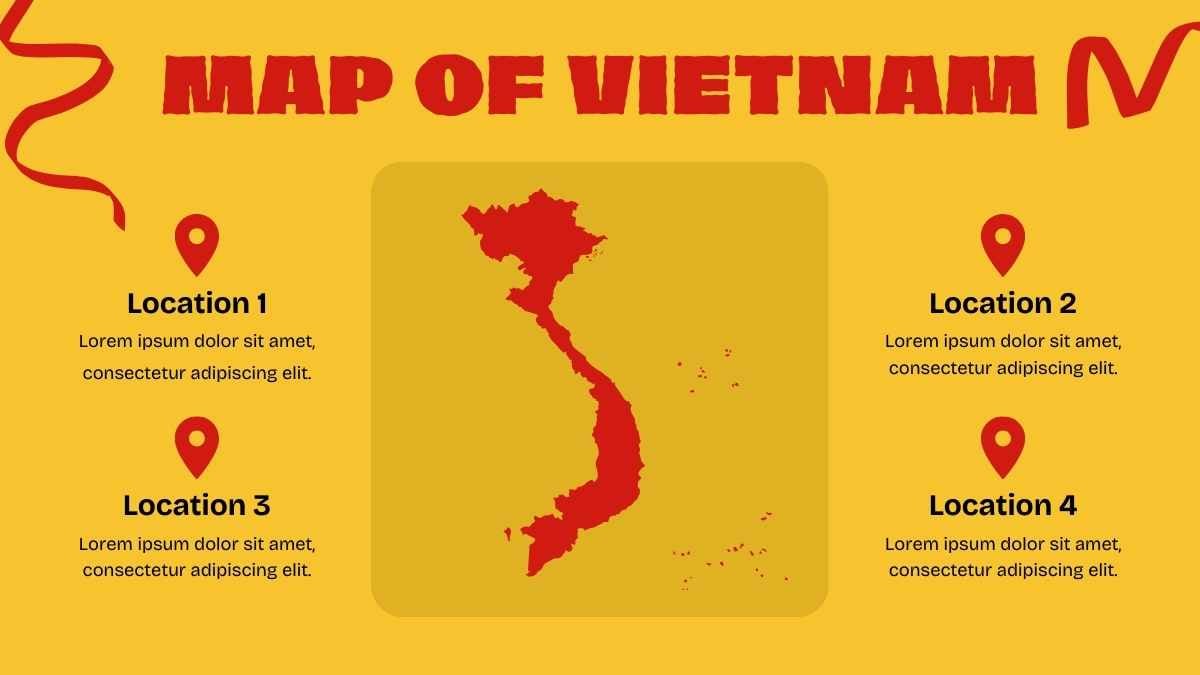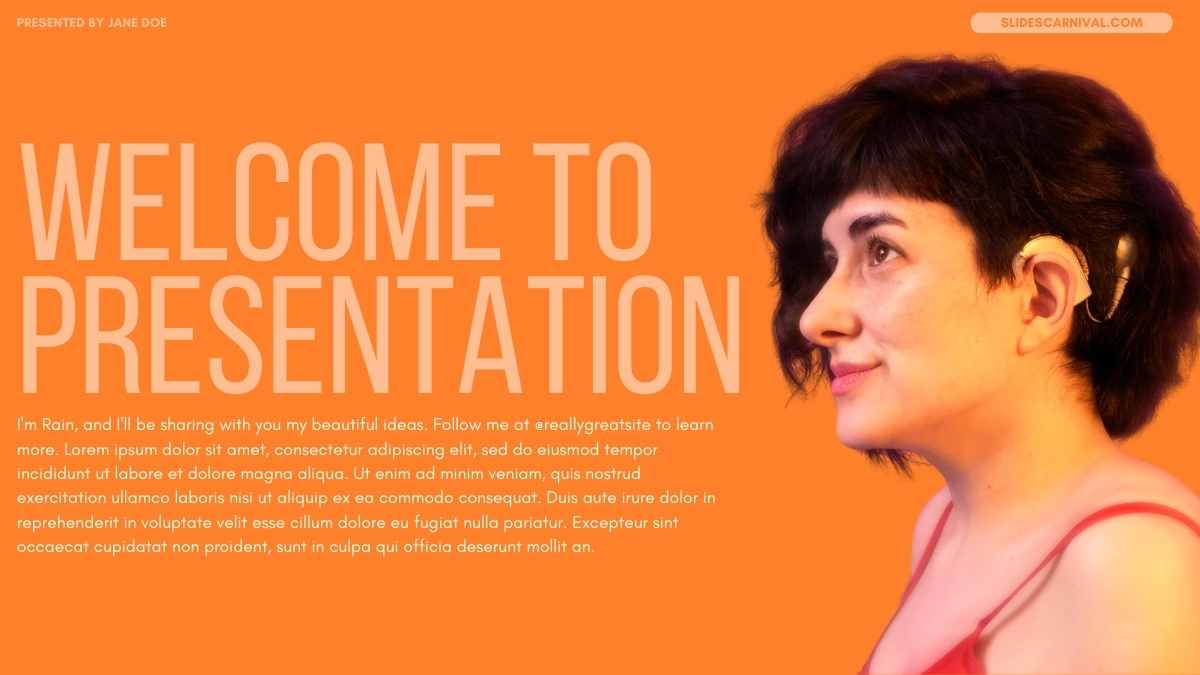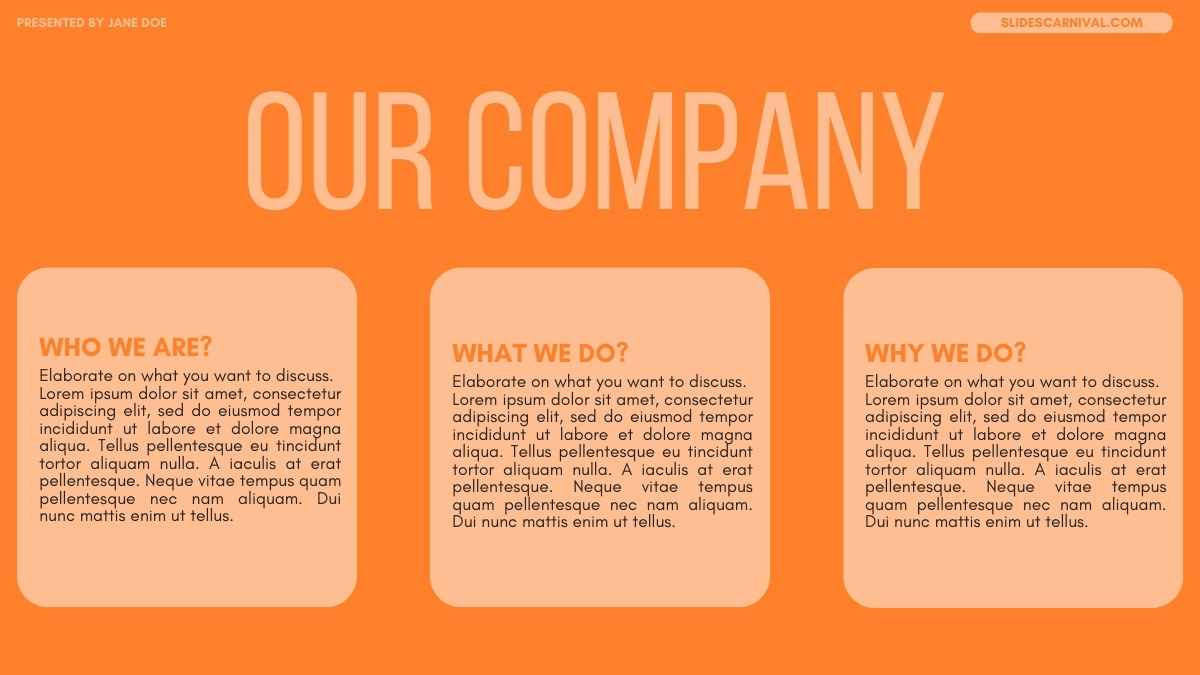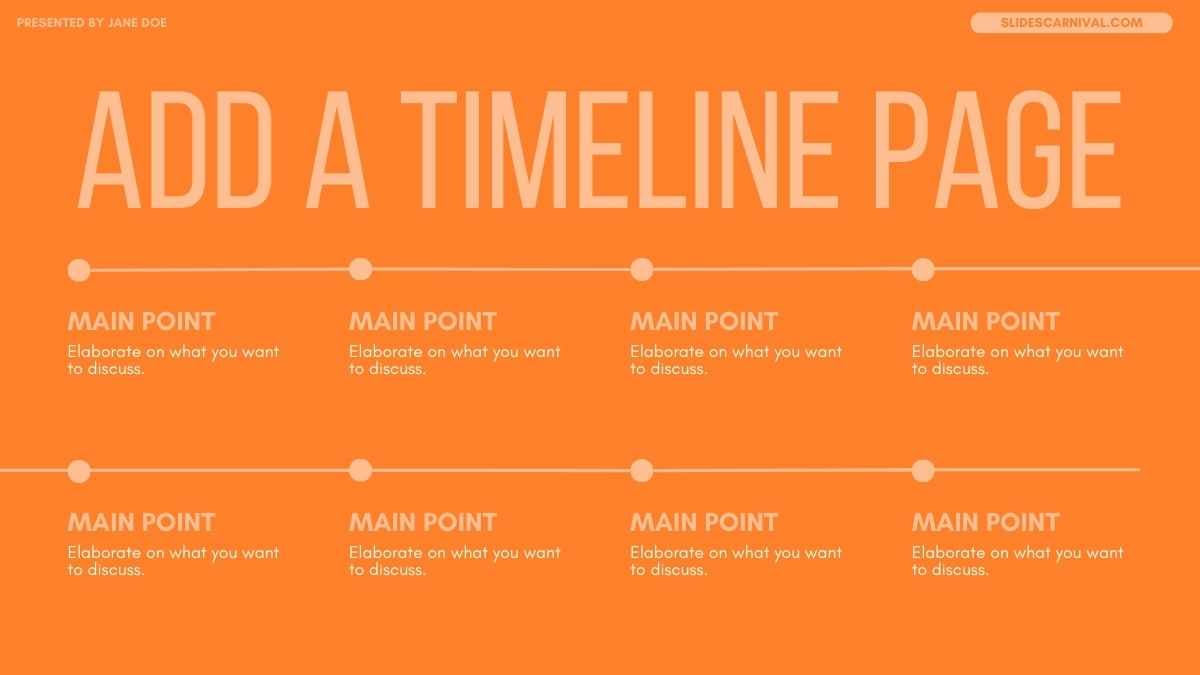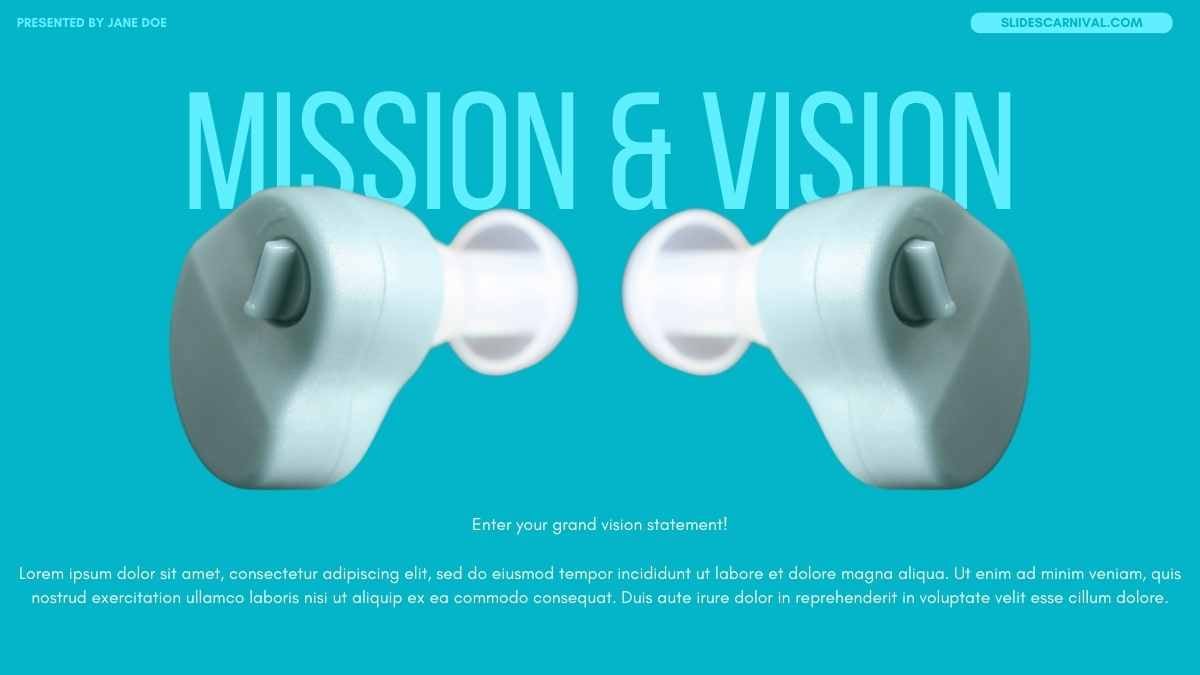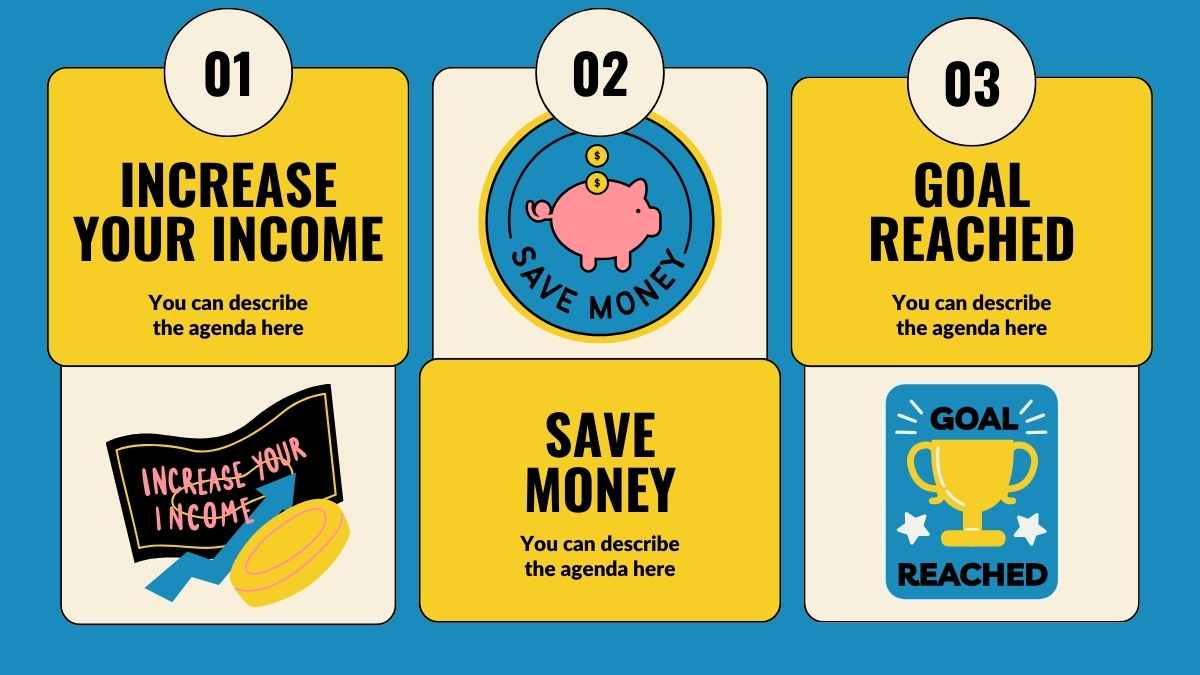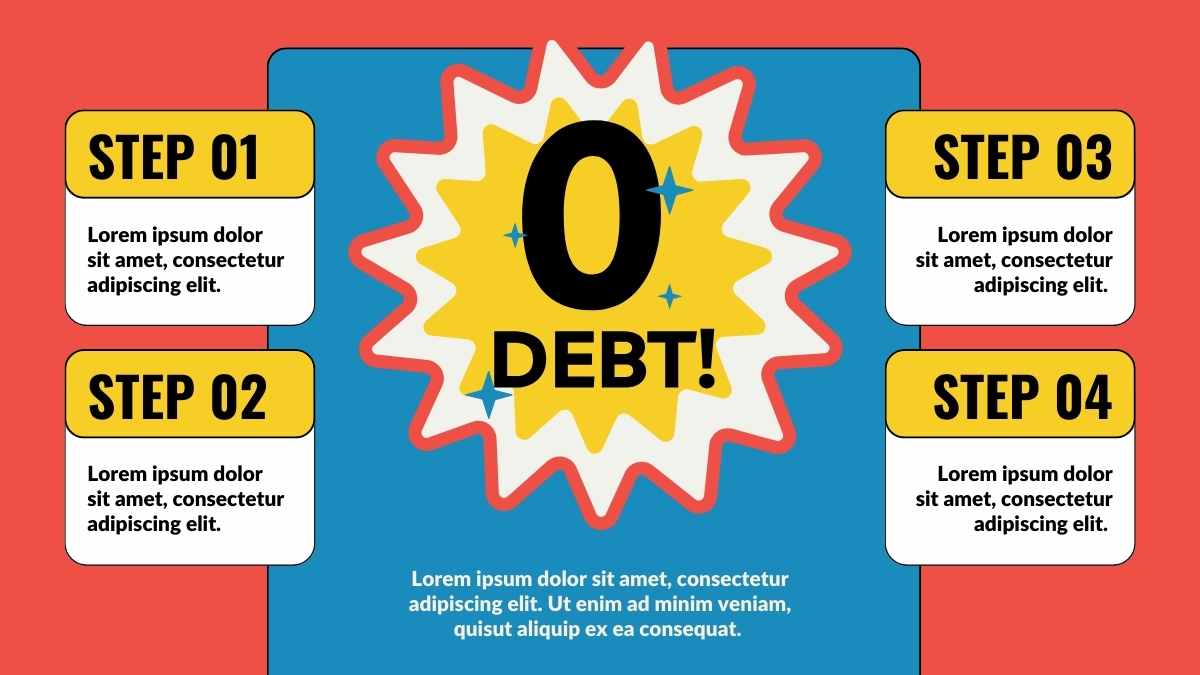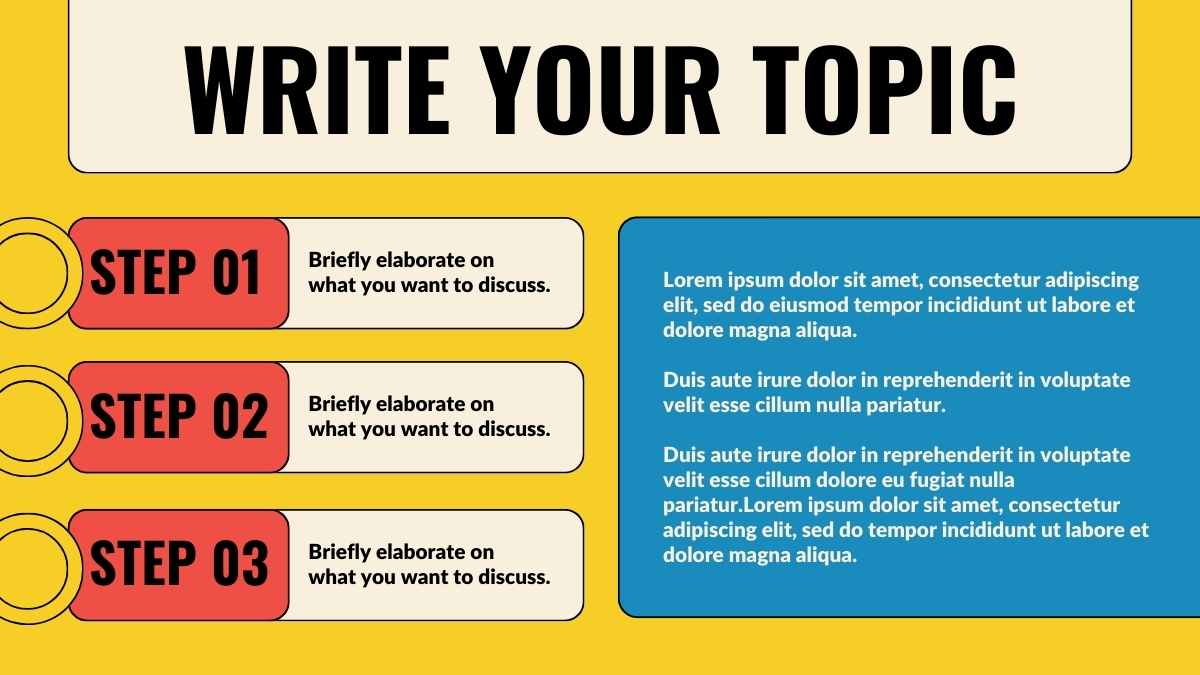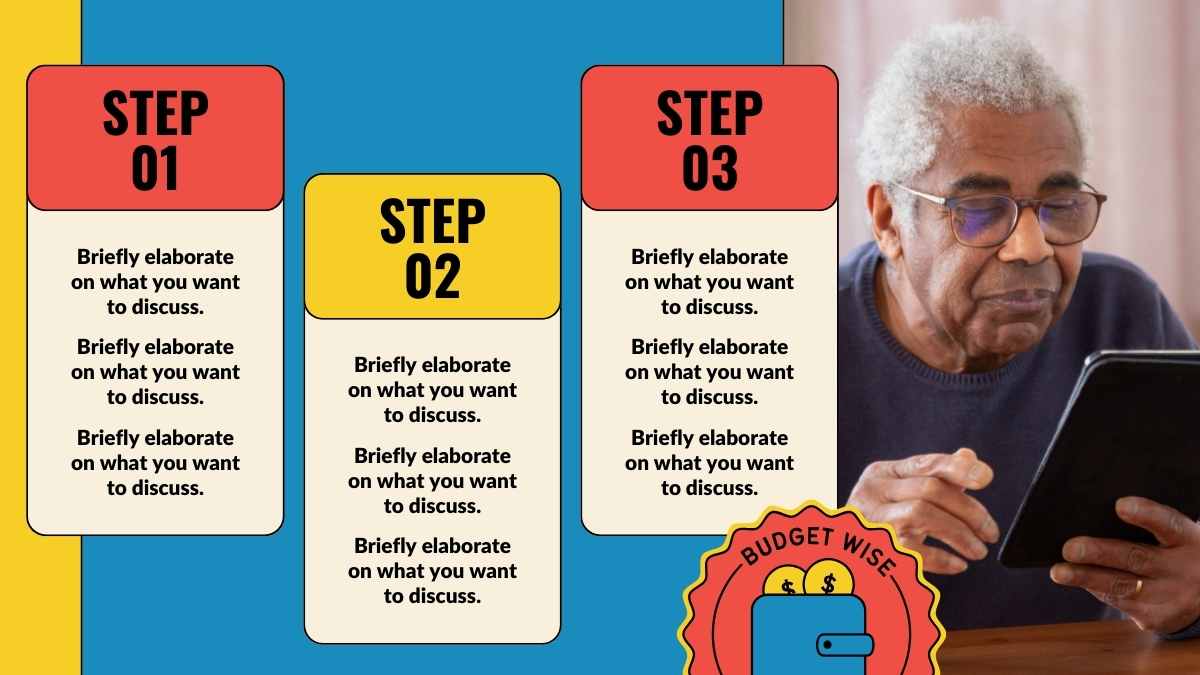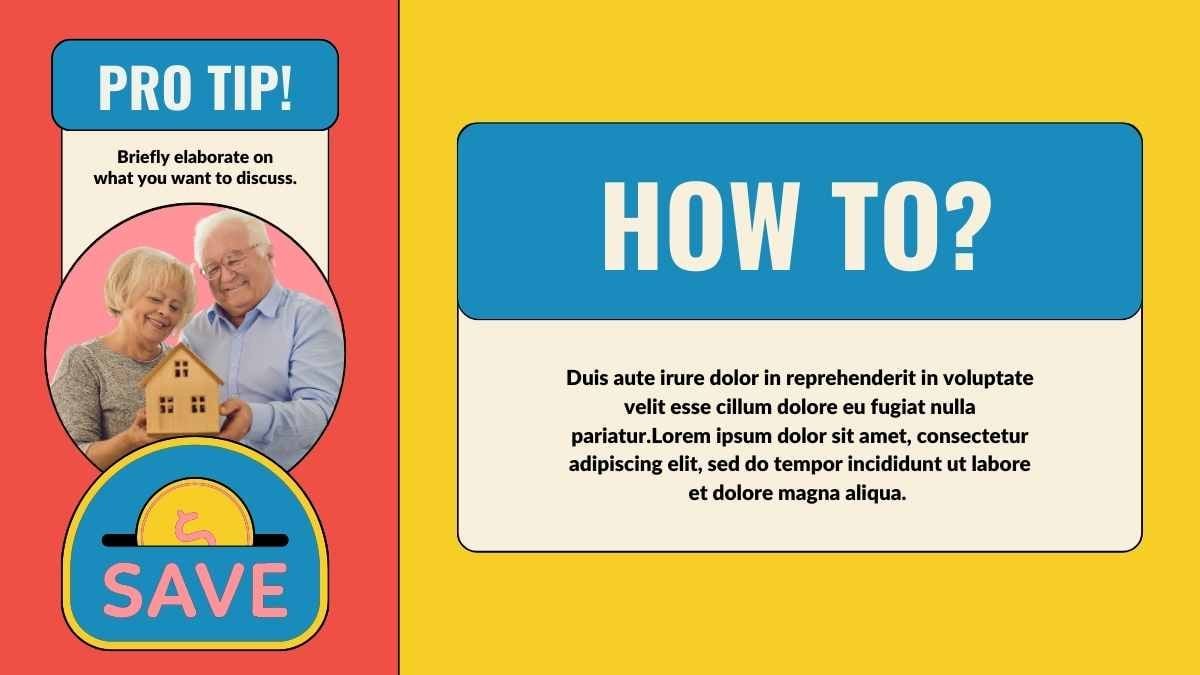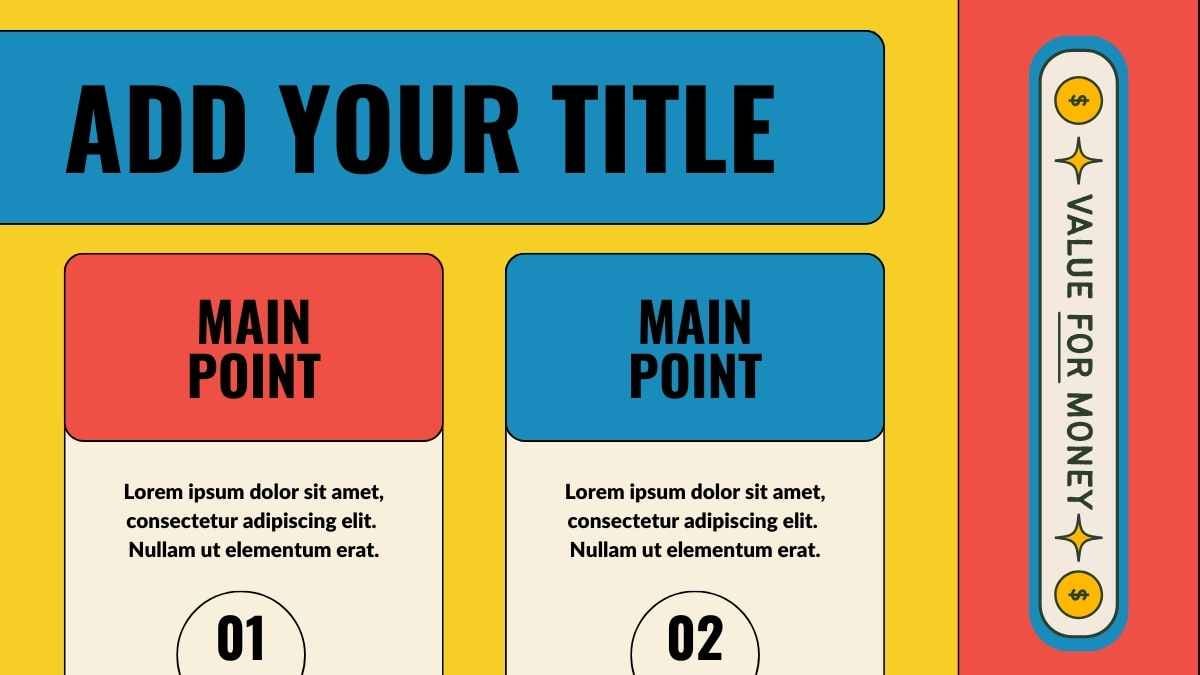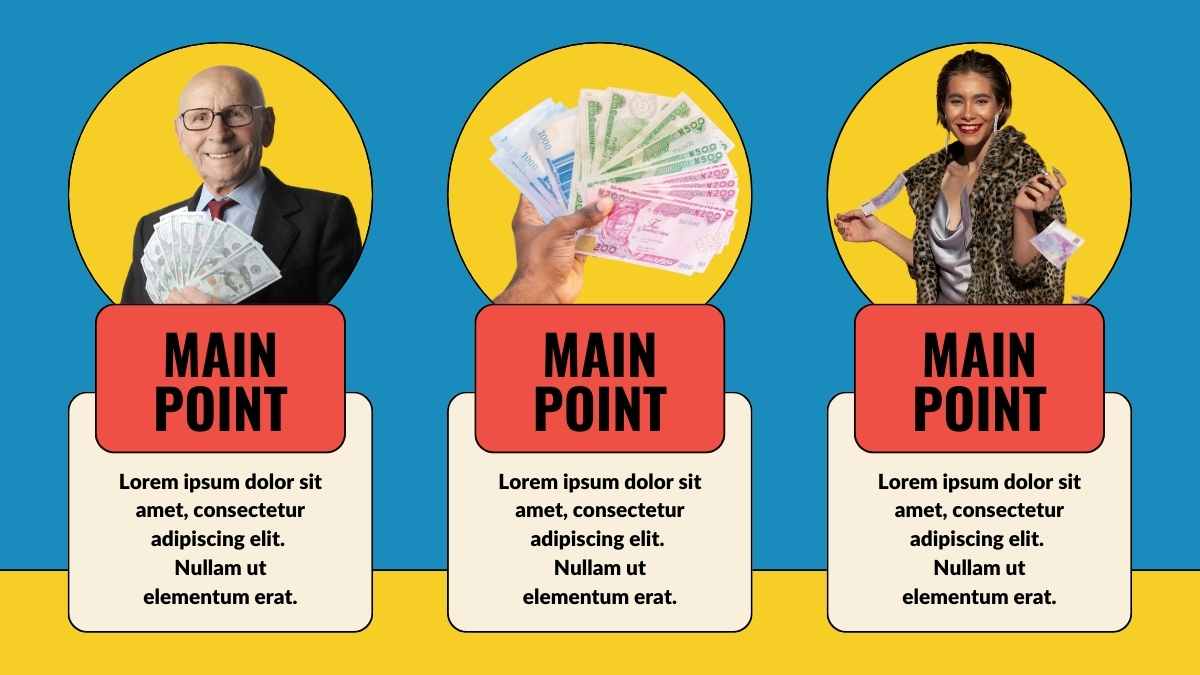Bold Powerpoint Templates and Google Slides Themes
Students, business owners, startup founders, instructors, artists, techies, and other creatives can boost their chances of success with these free customizable bold presentation templates from our impressive slide templates library.
Explore Free Bold Presentation Templates
450 templates
Present and Chill Background Slides
Download




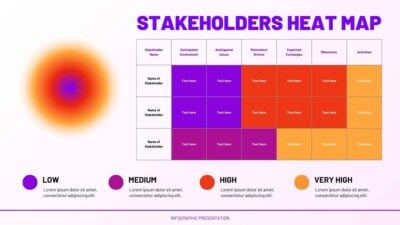

Simple Business Proposal Slides
Download
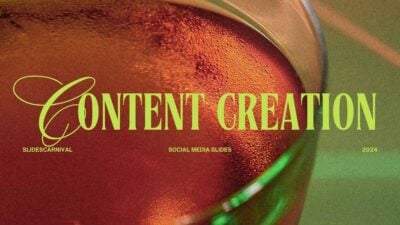
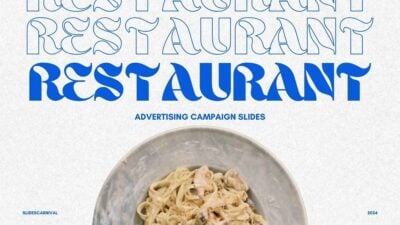

Cute 3D Teacher Newsletter
Download


Bold Psychology Research Poster
Download

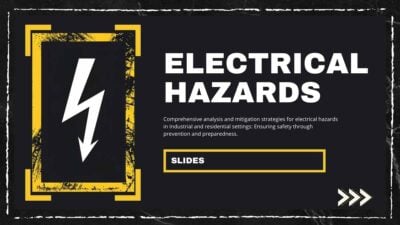
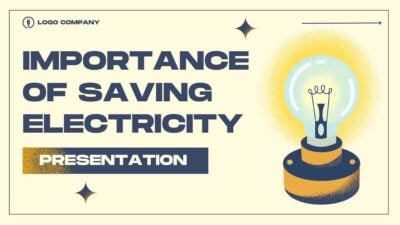

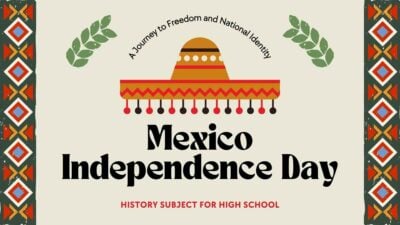
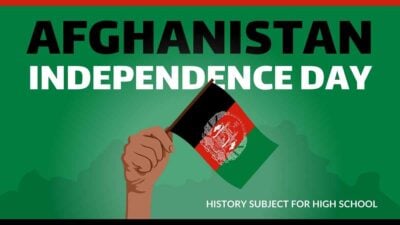
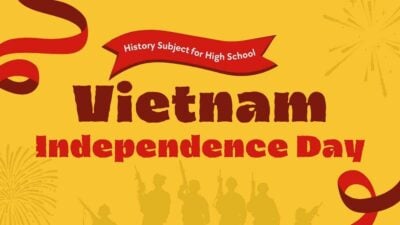

Bold Minimal Audiology Business Plan
Download