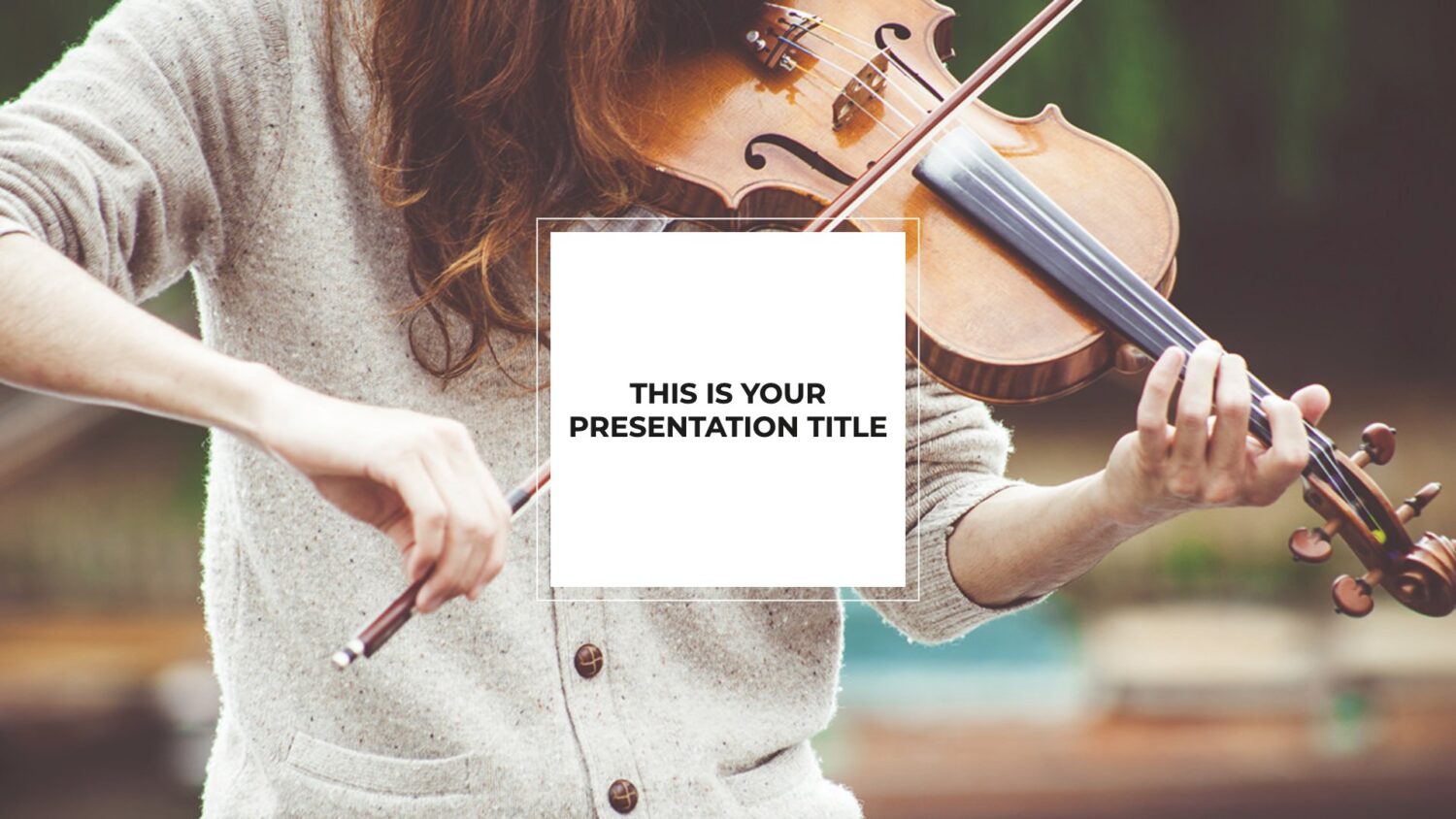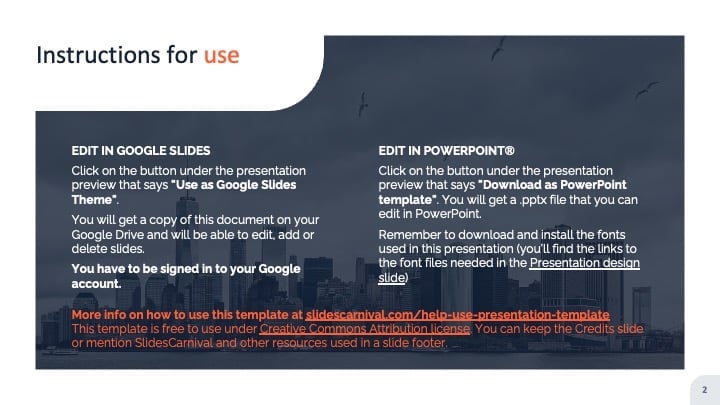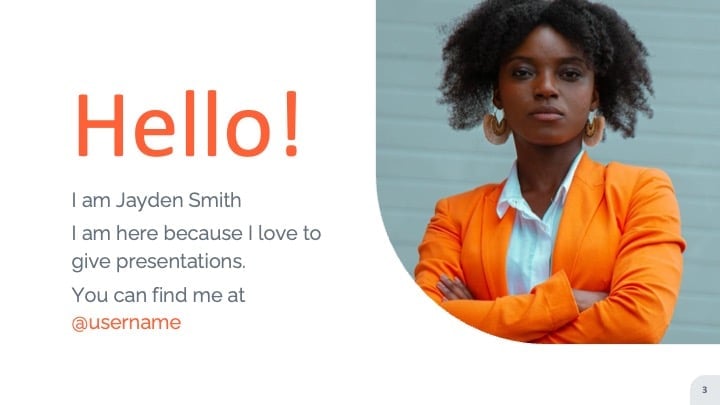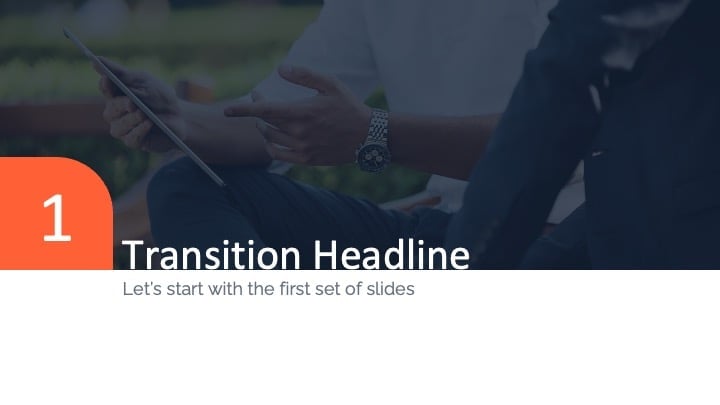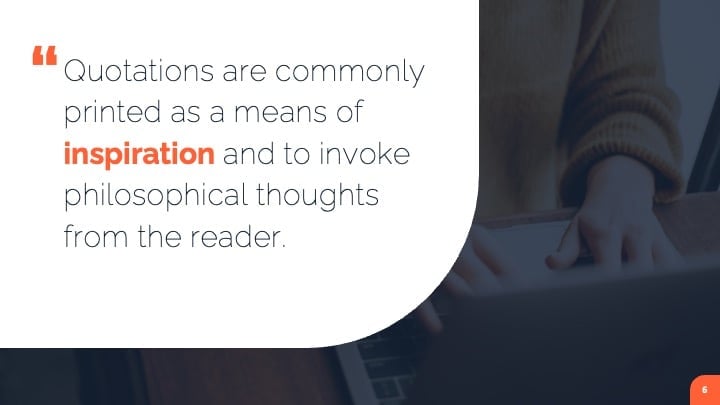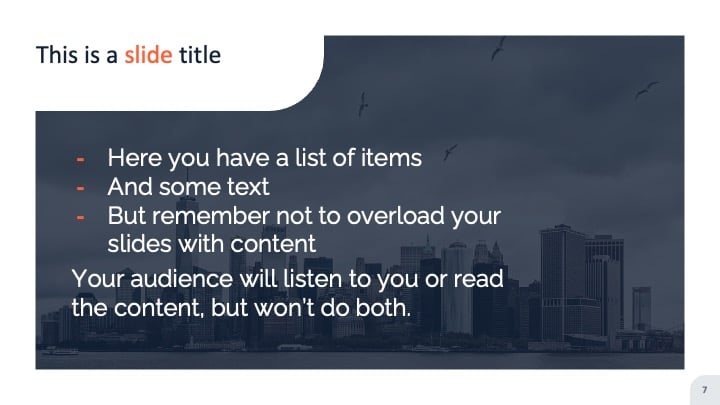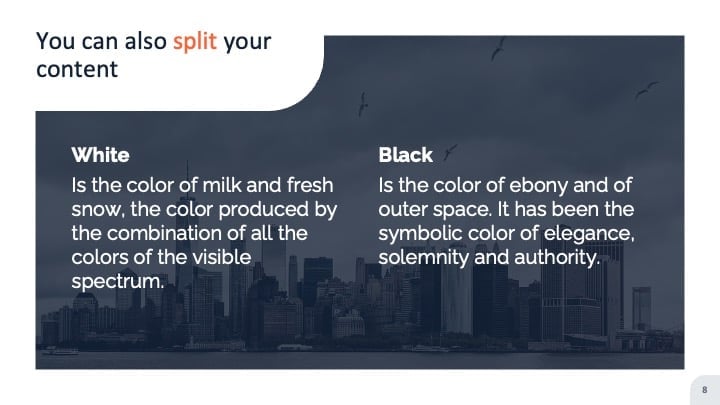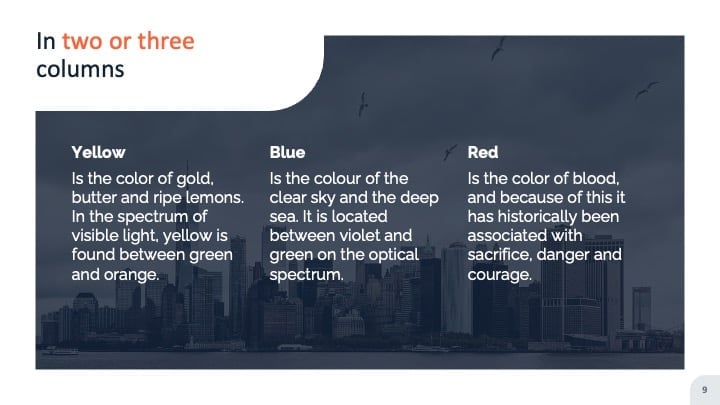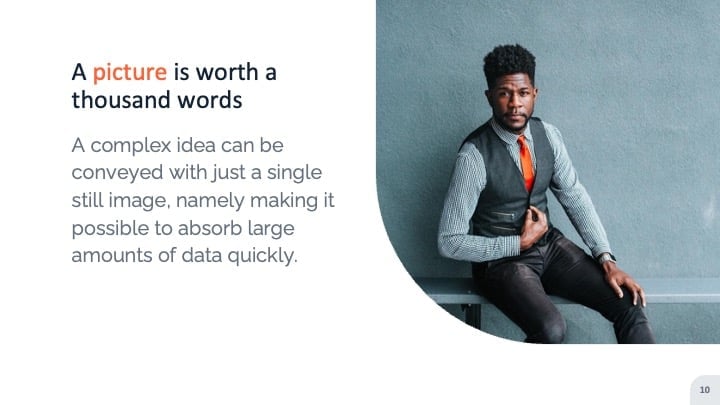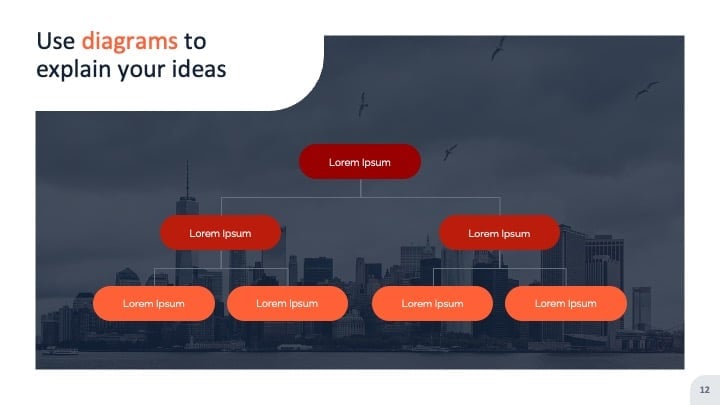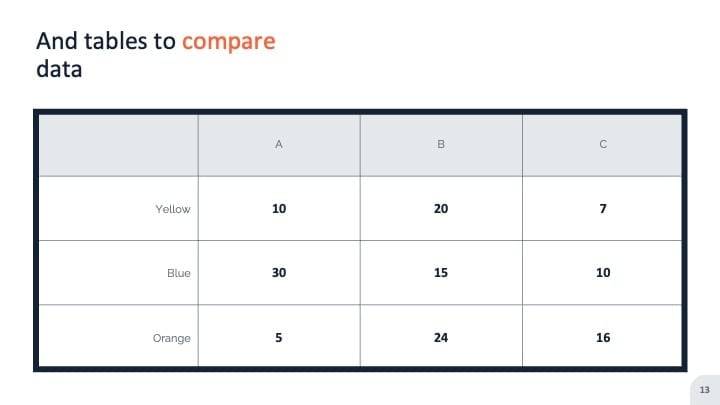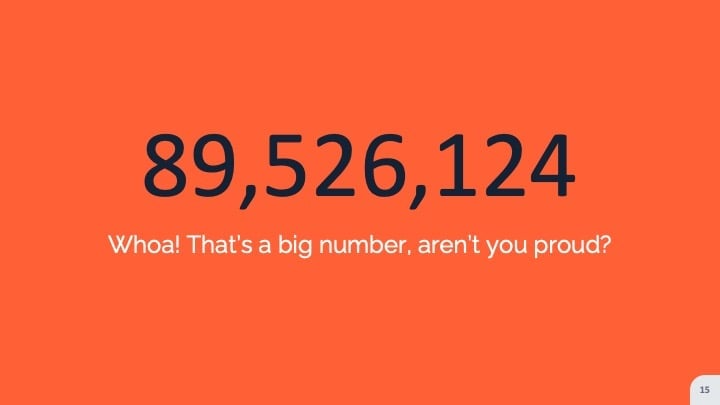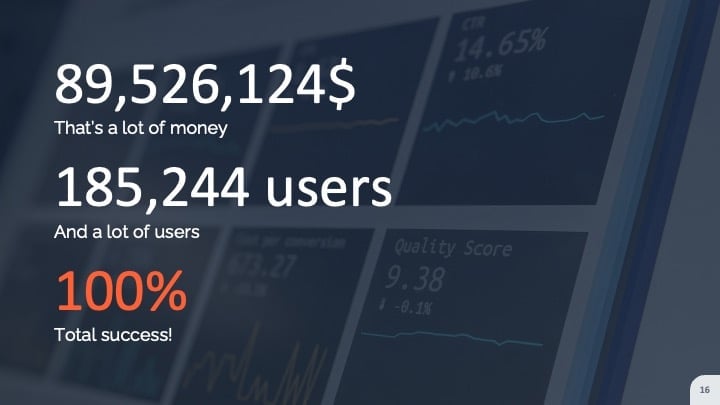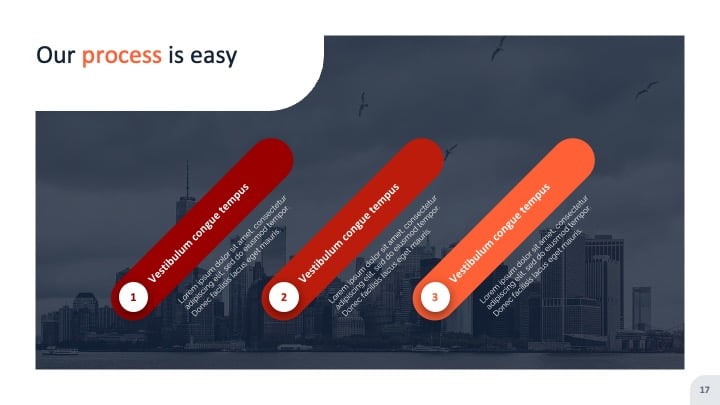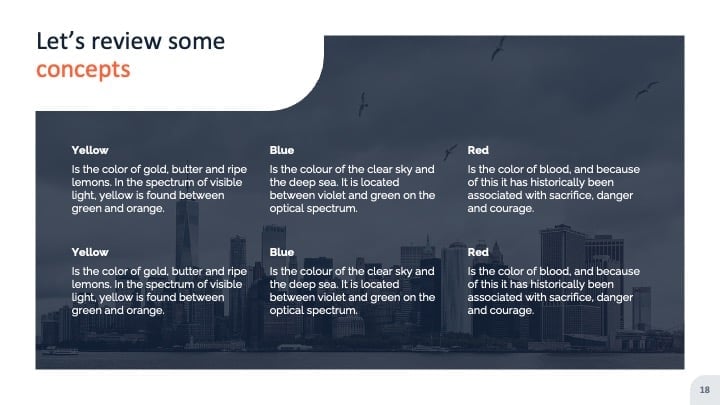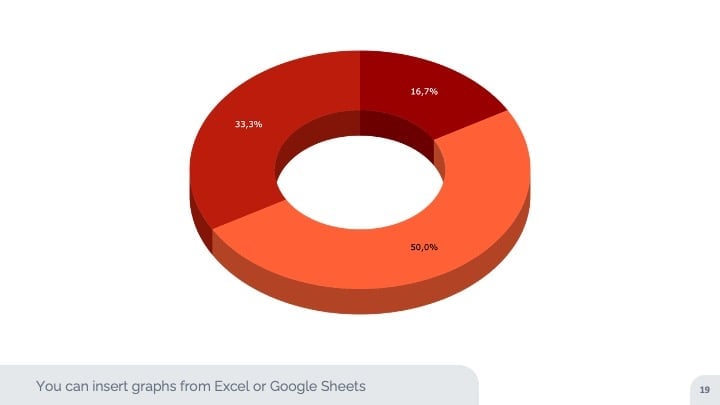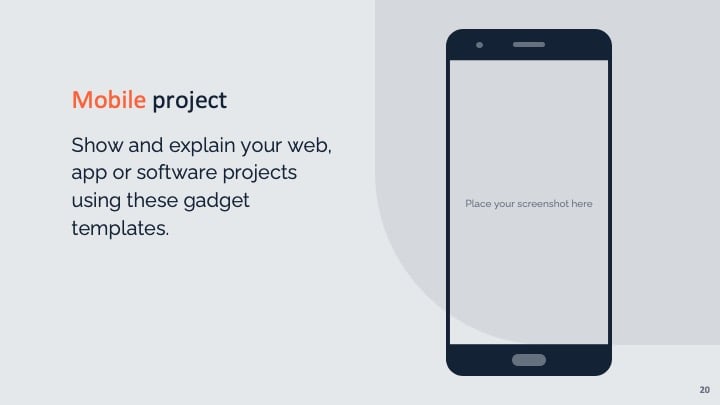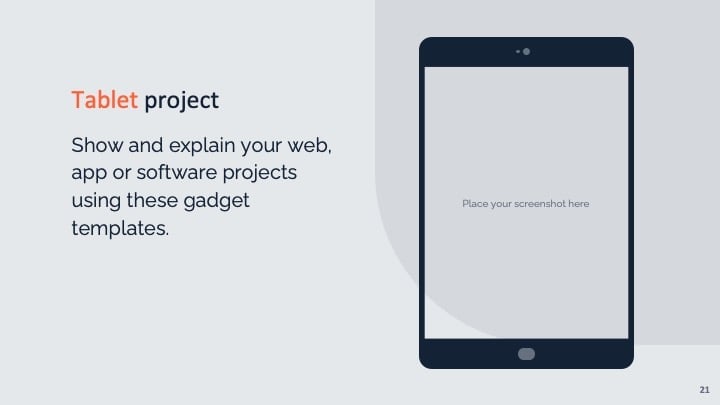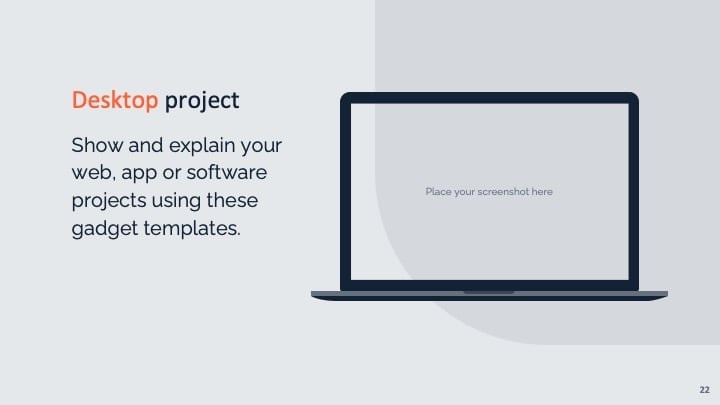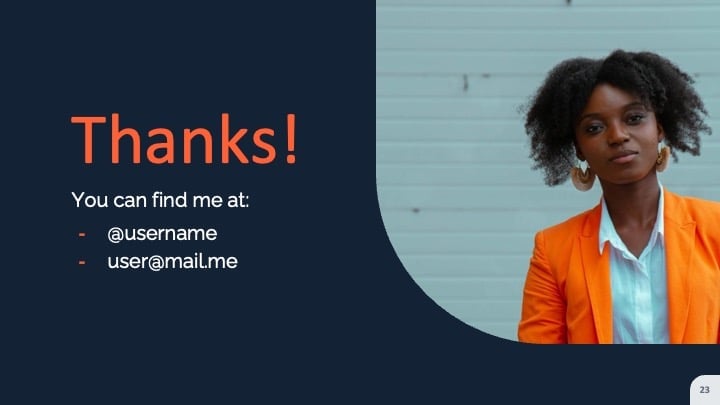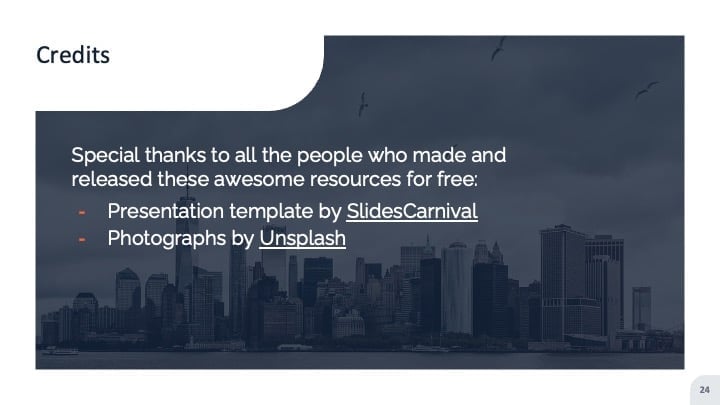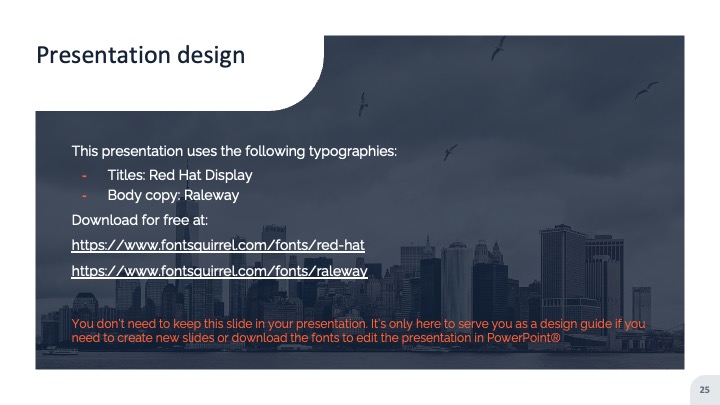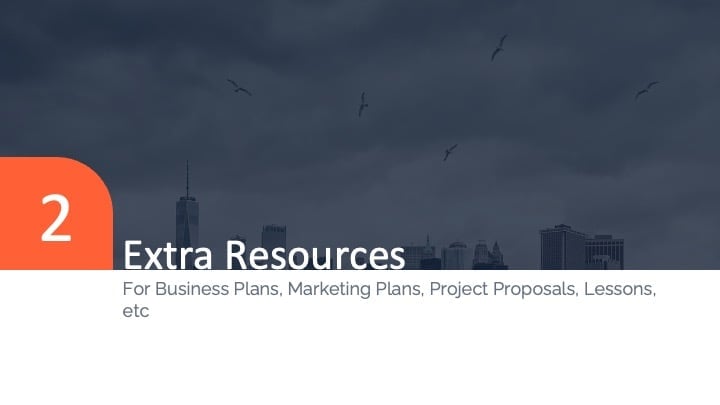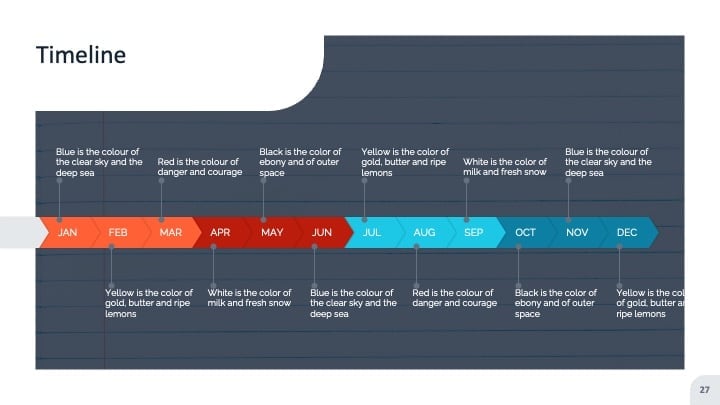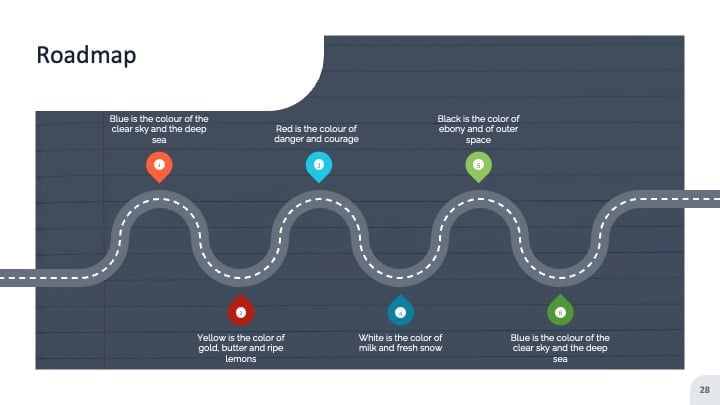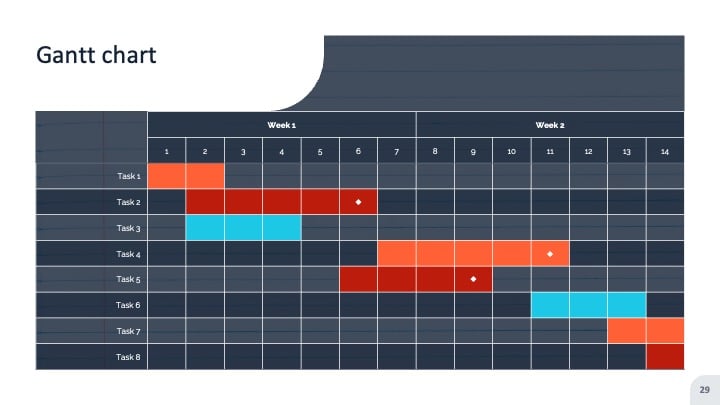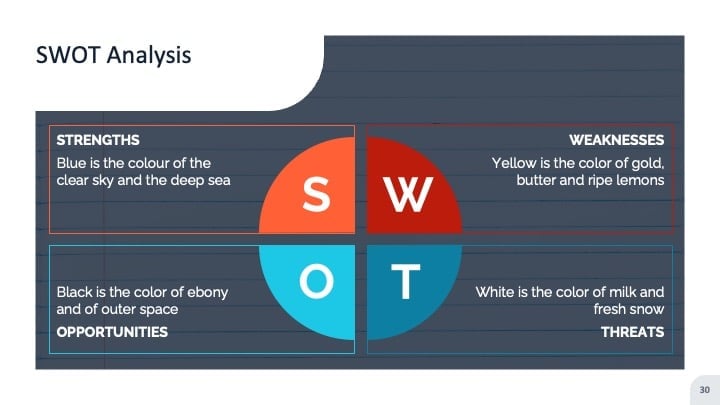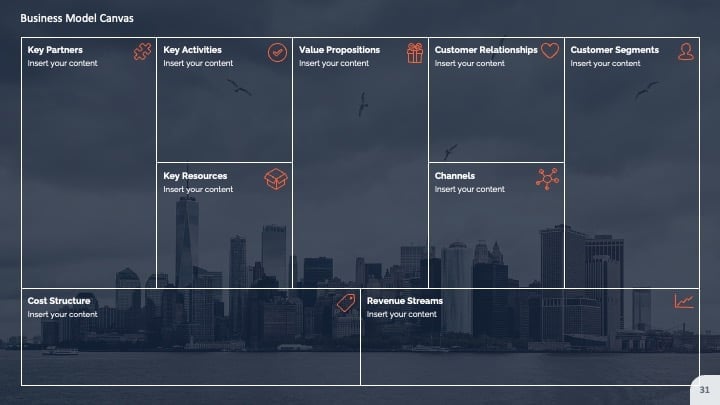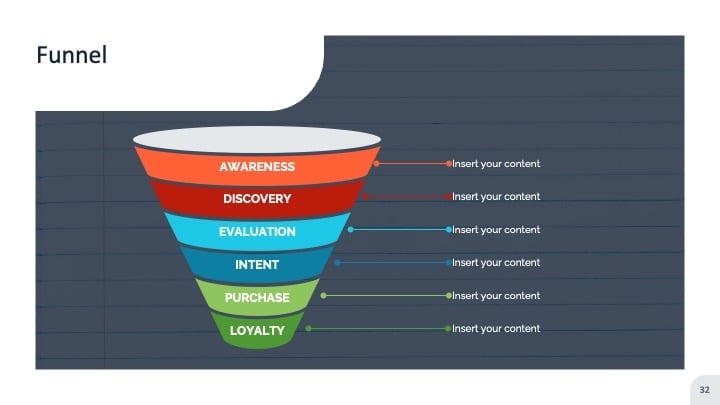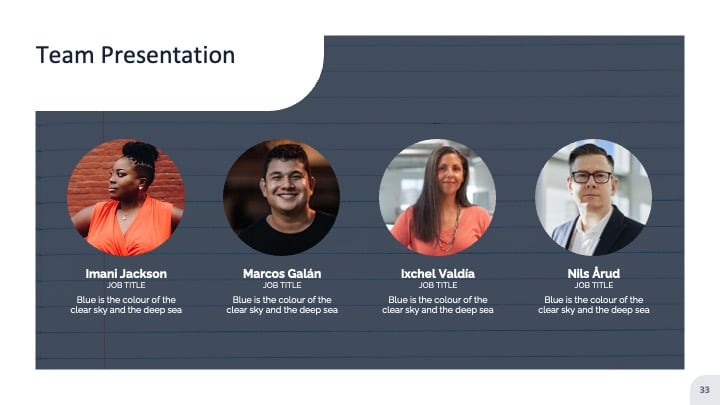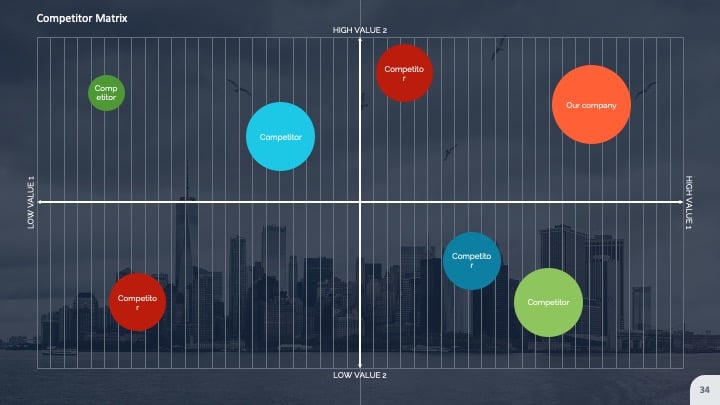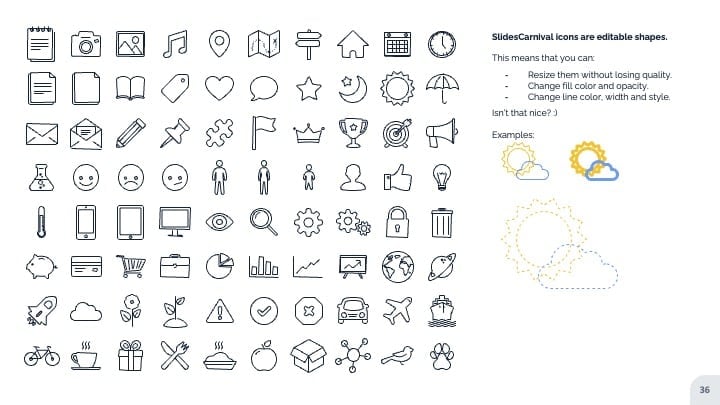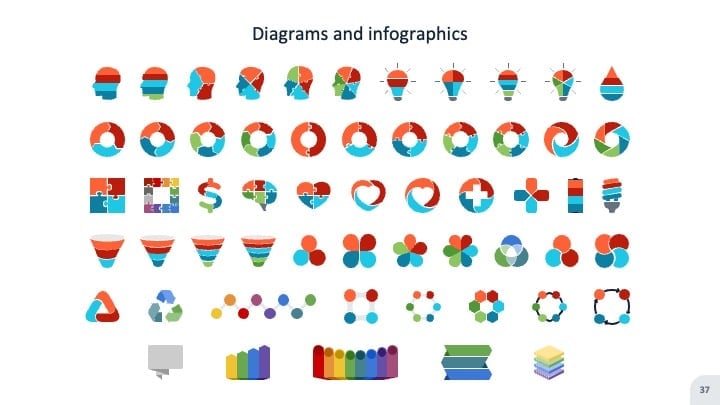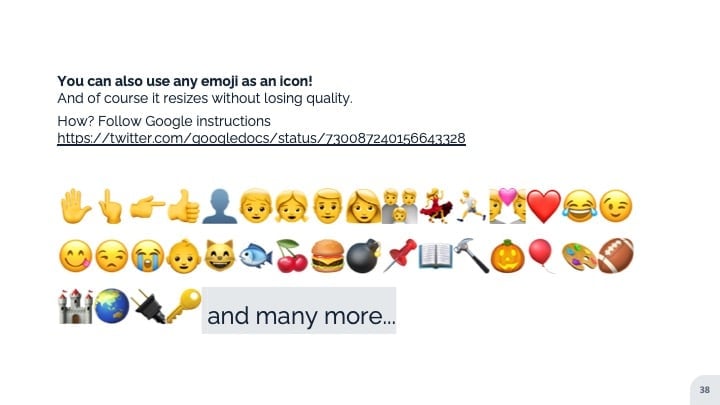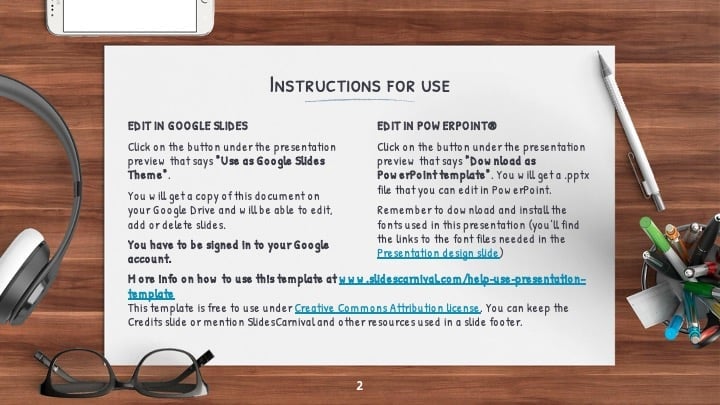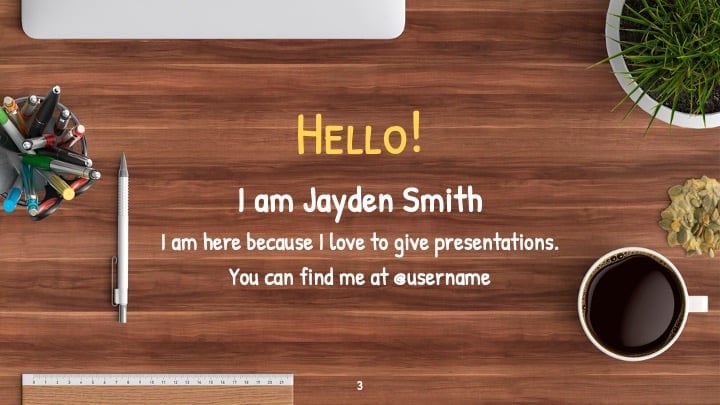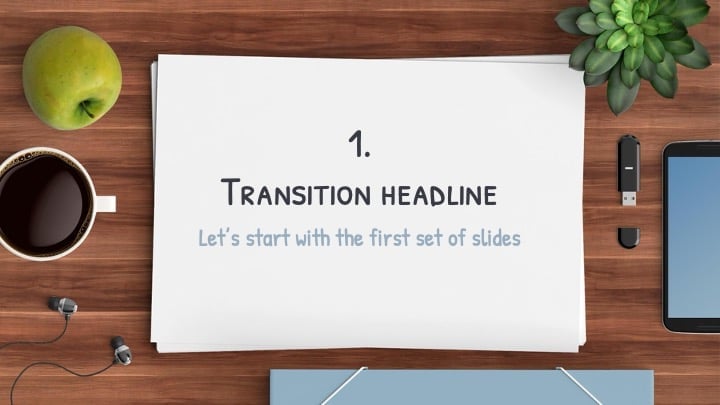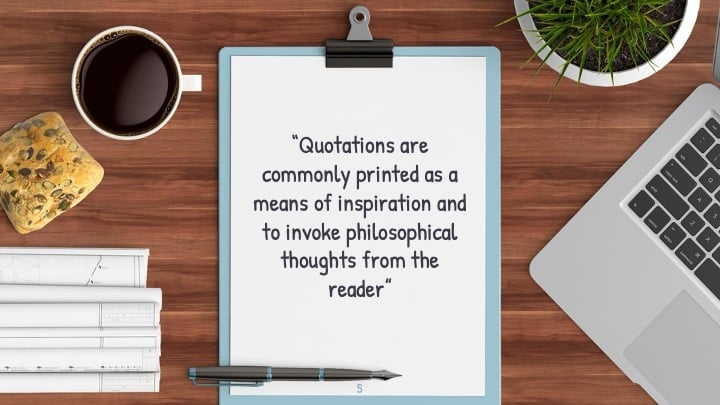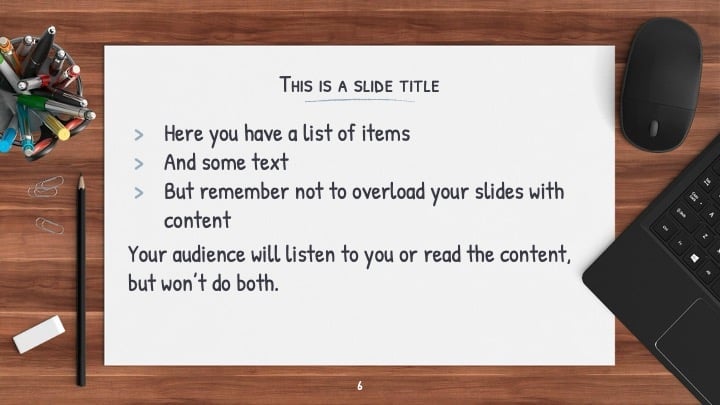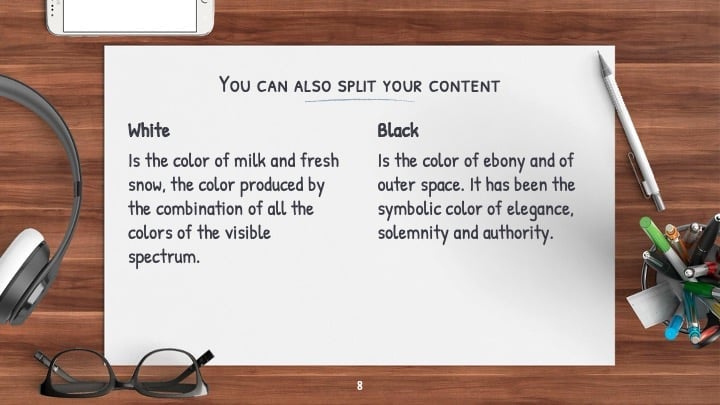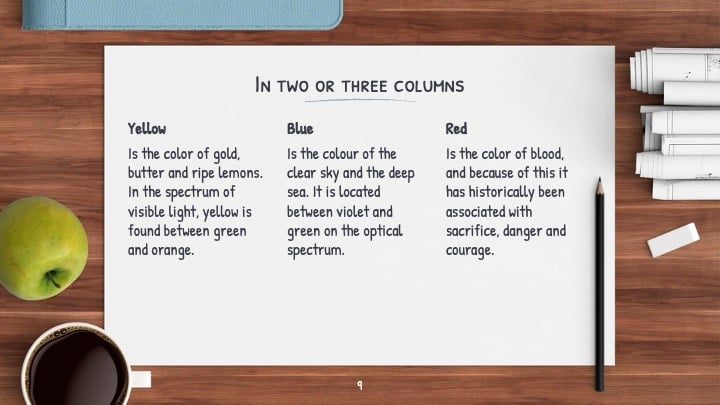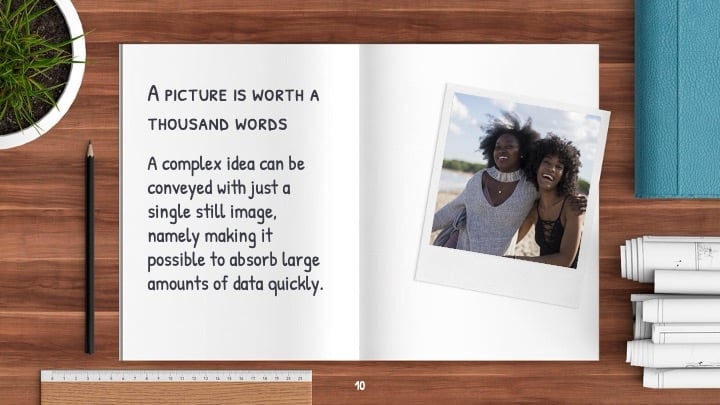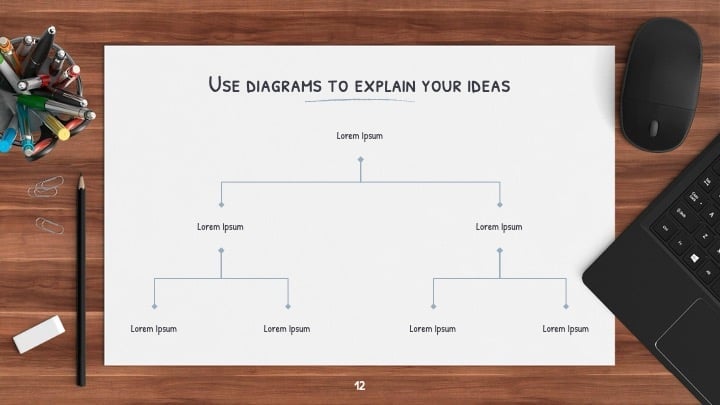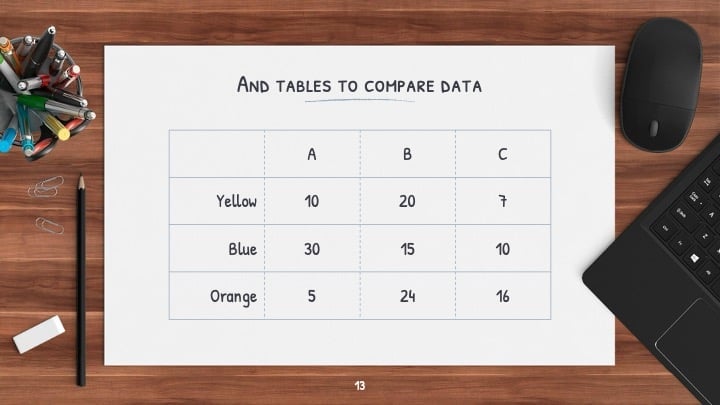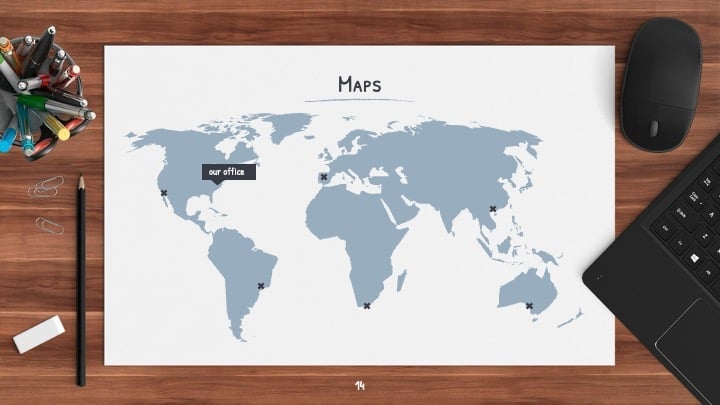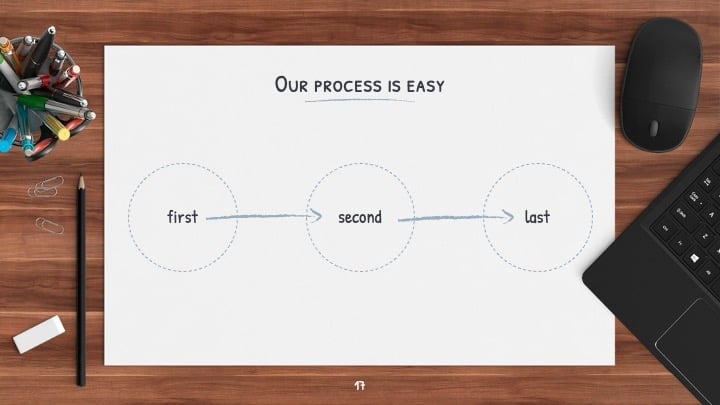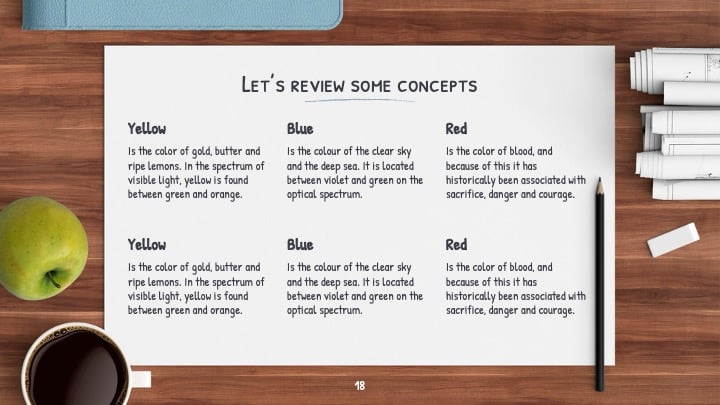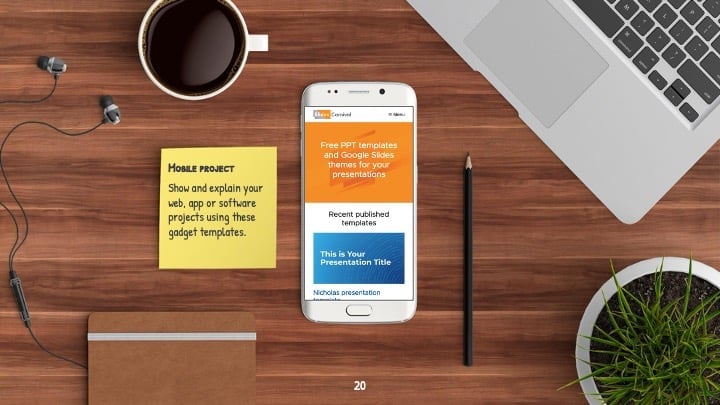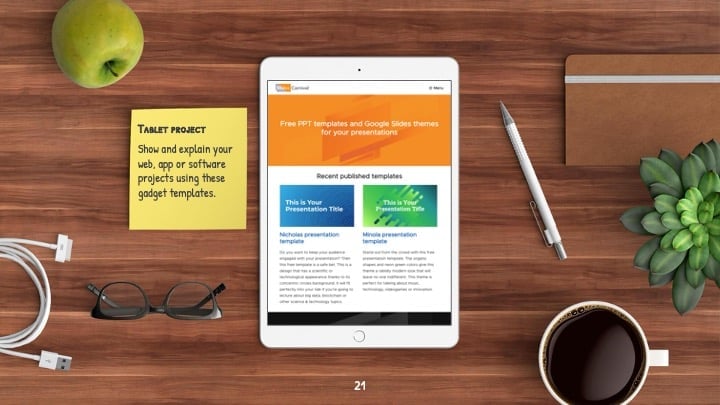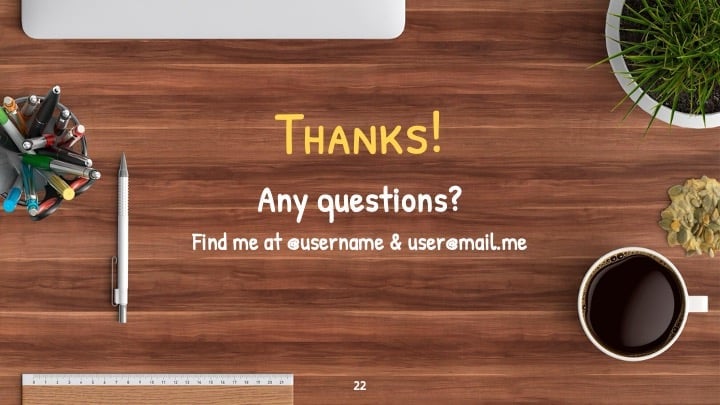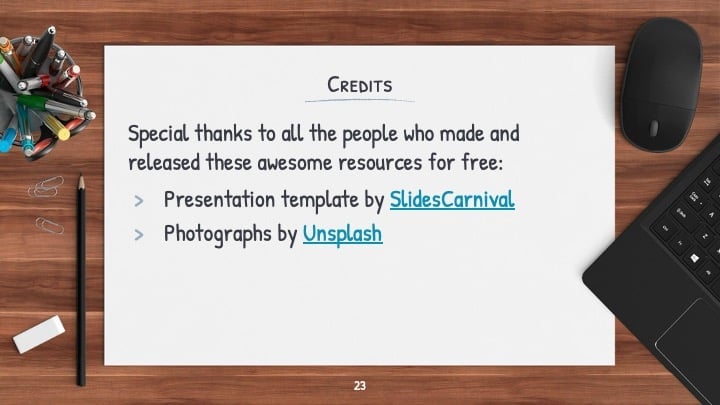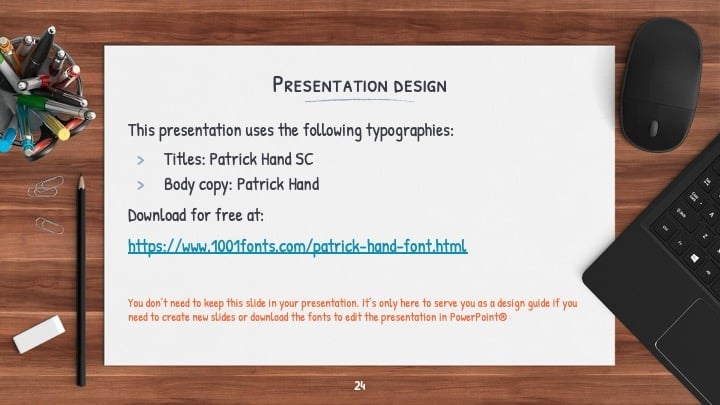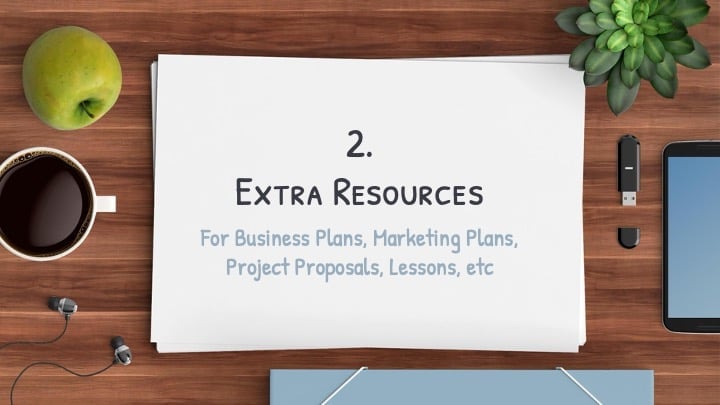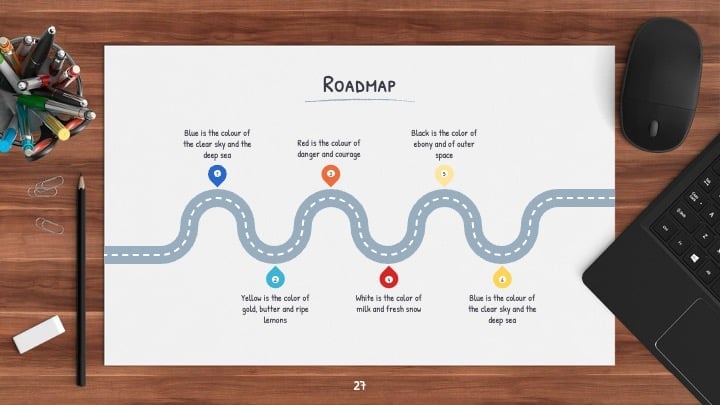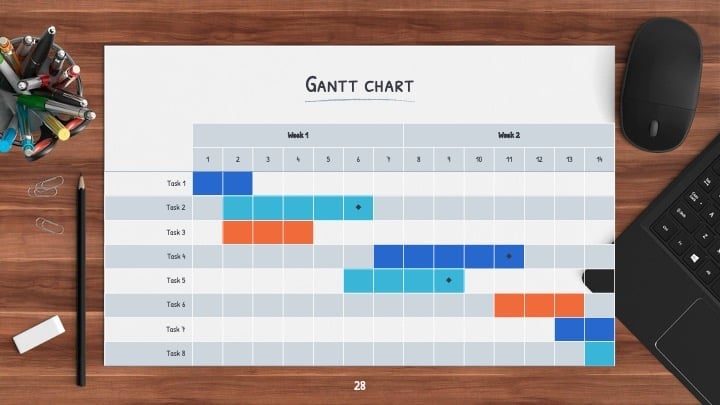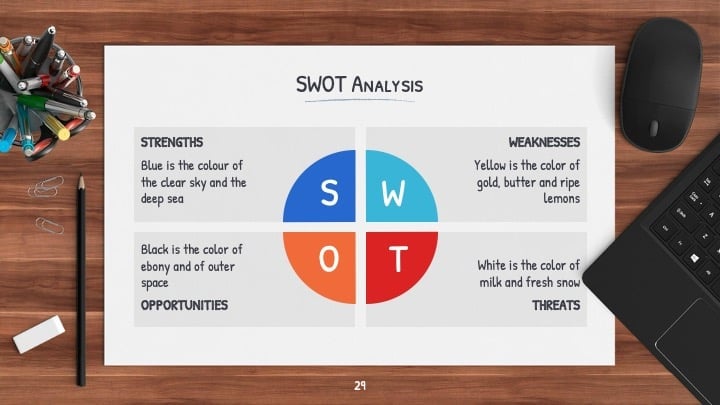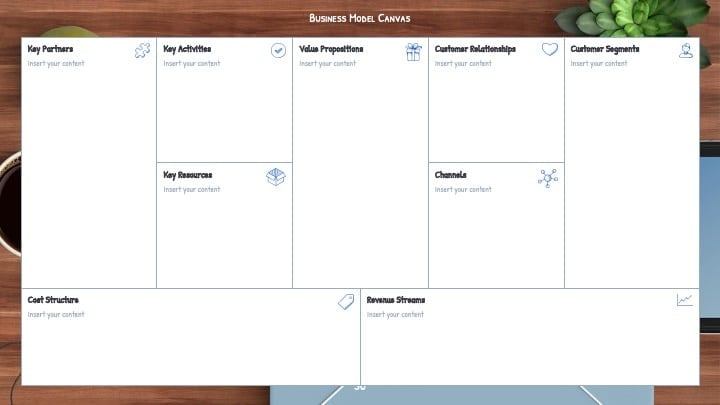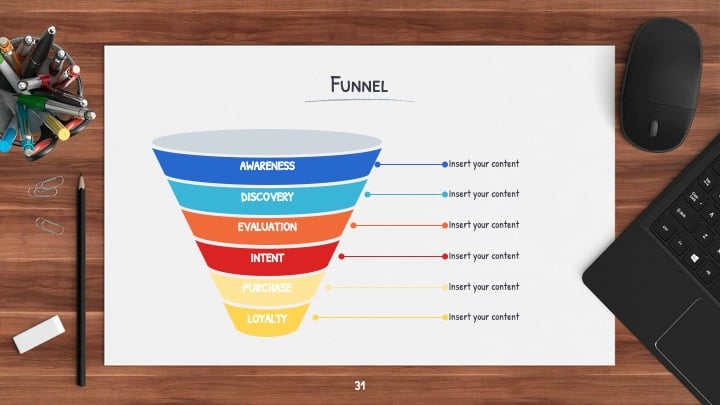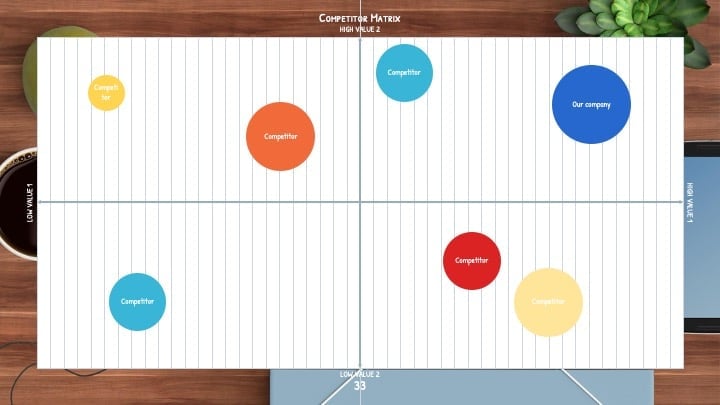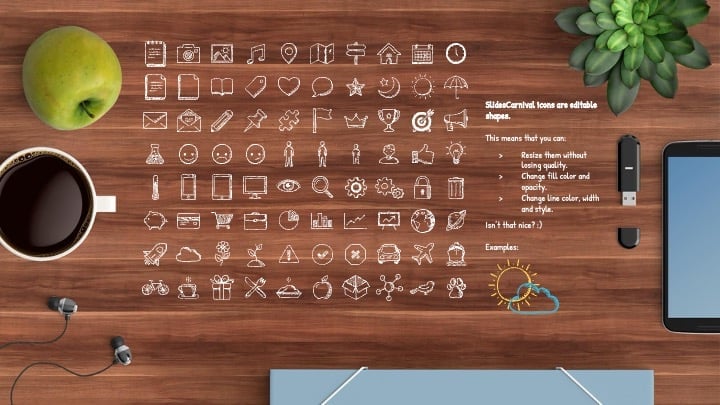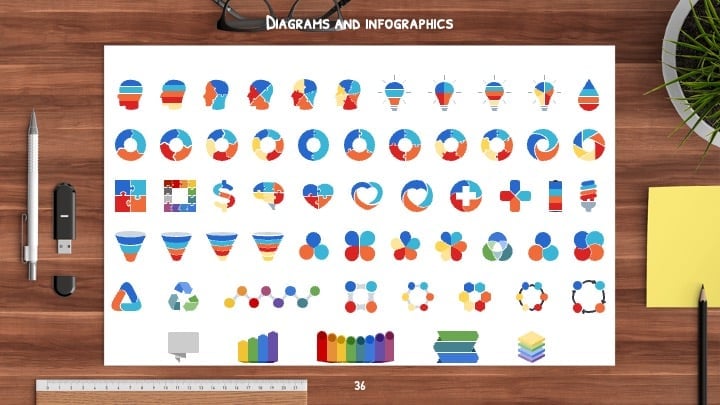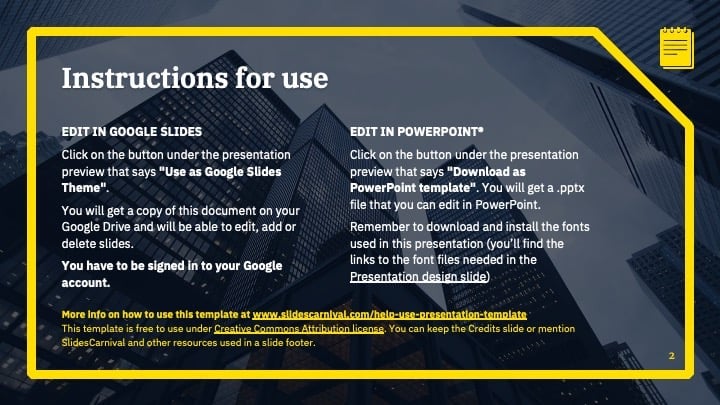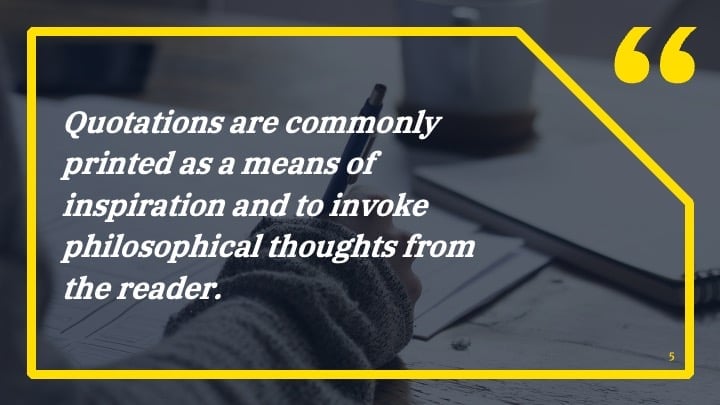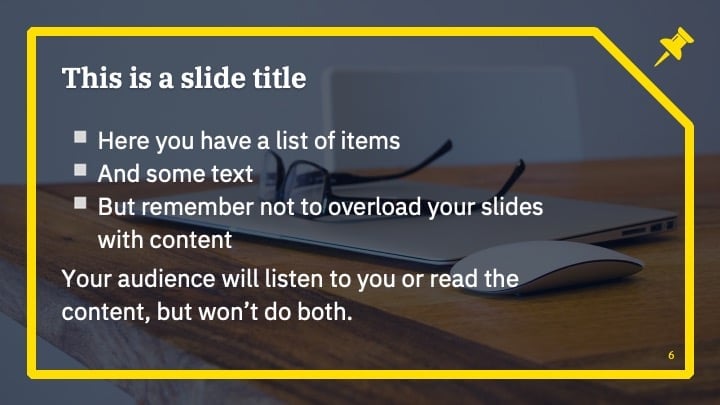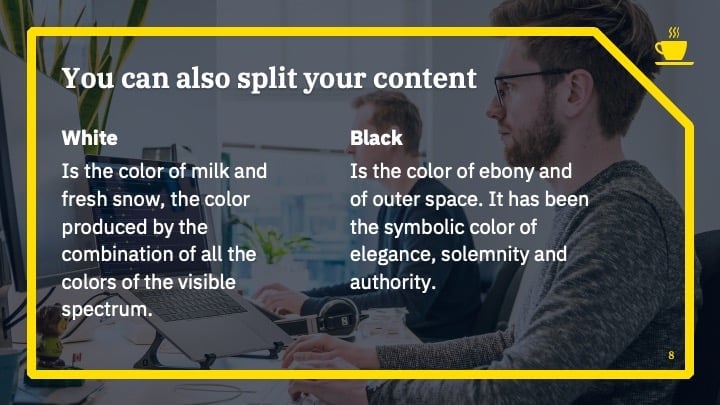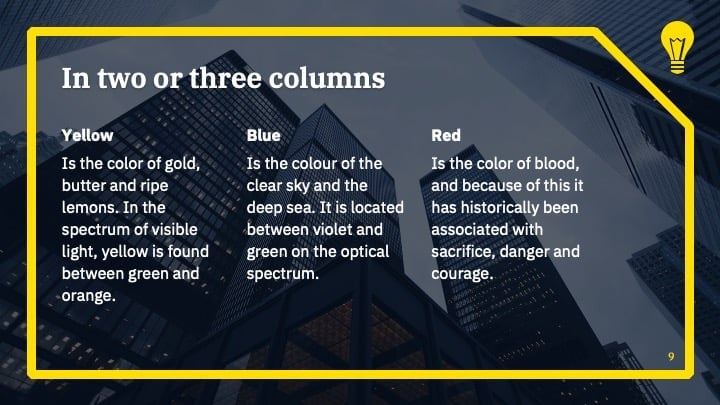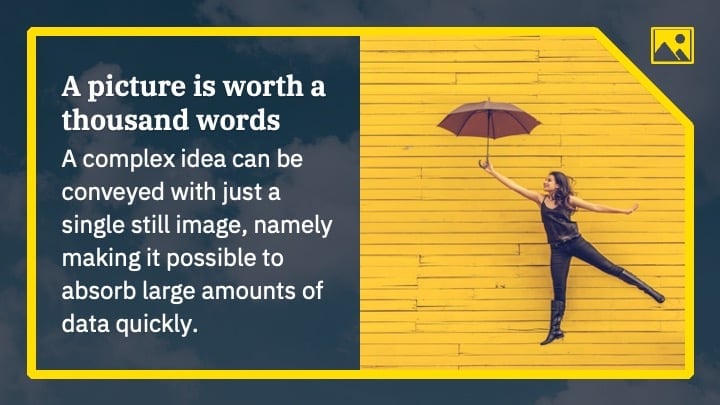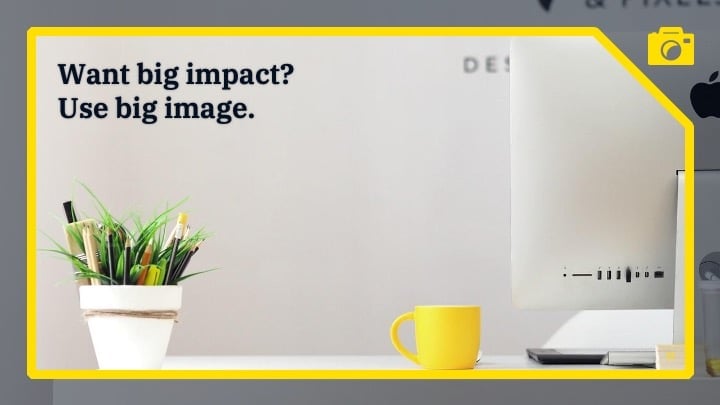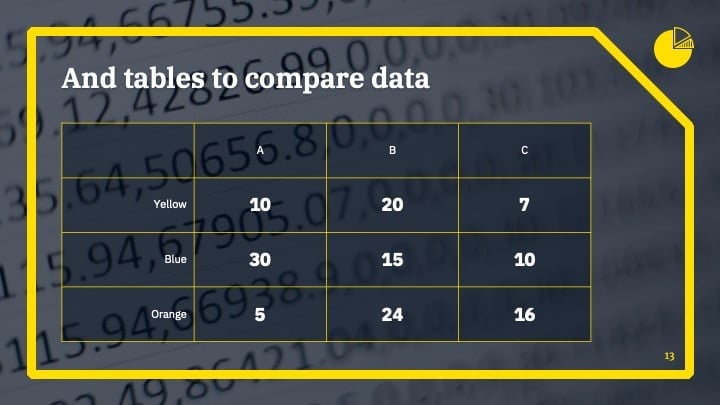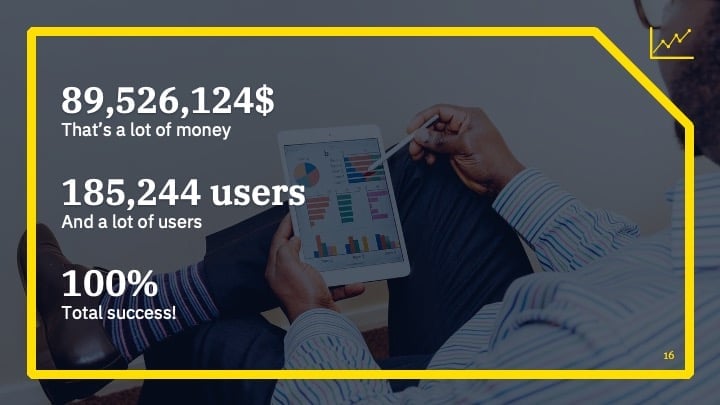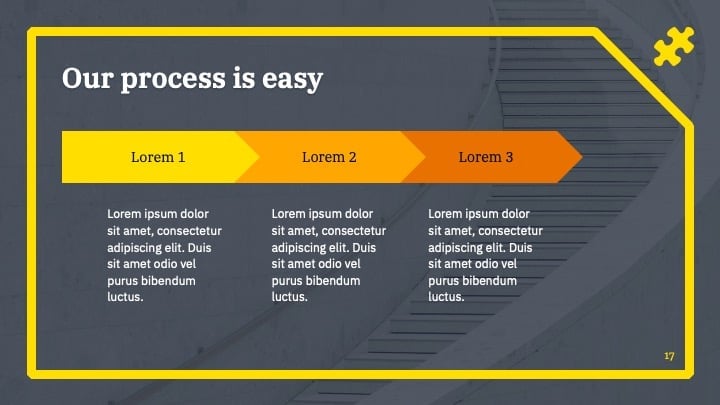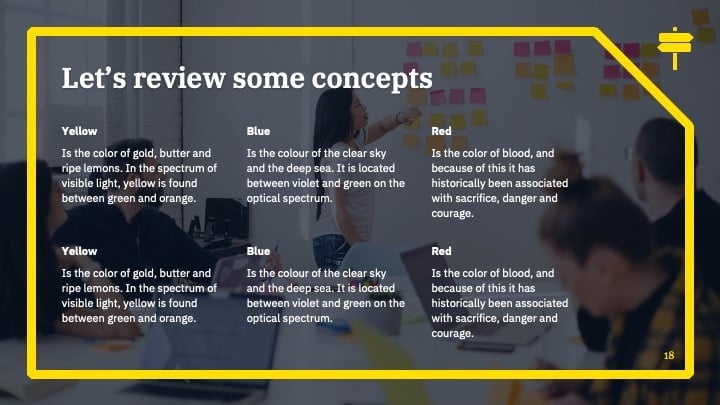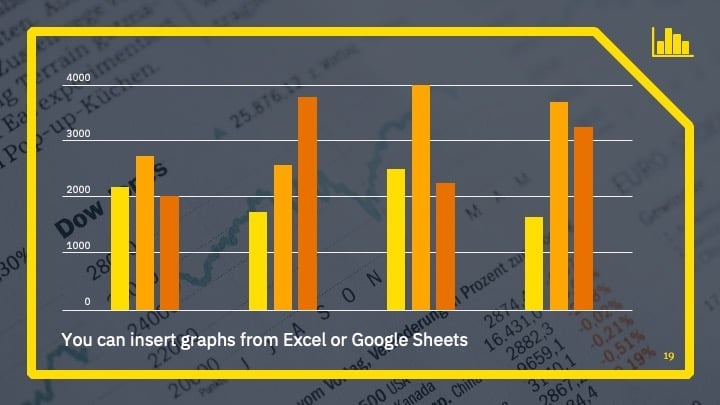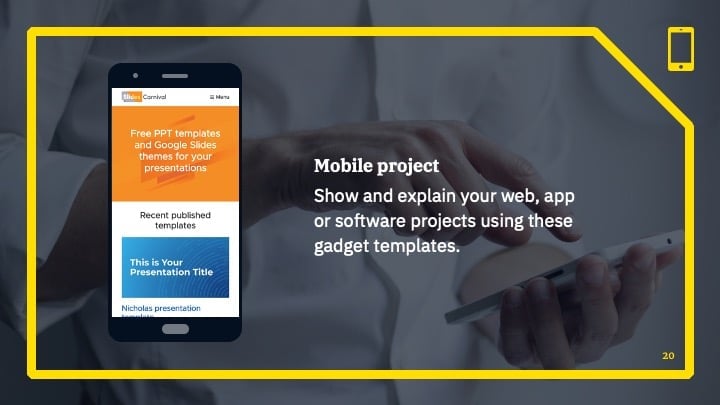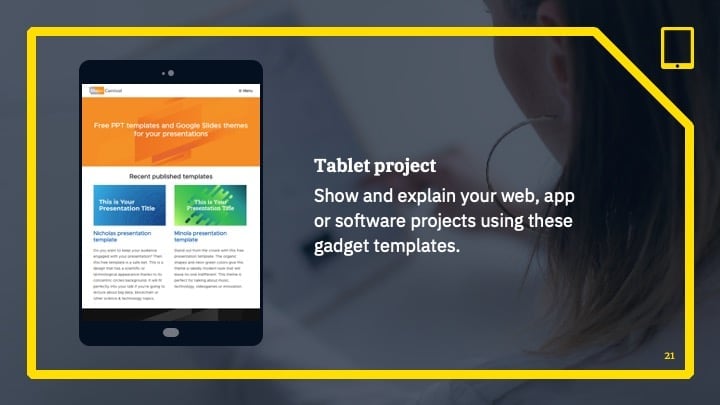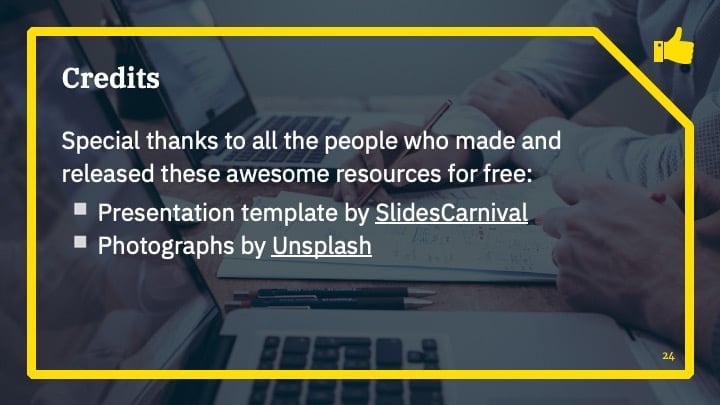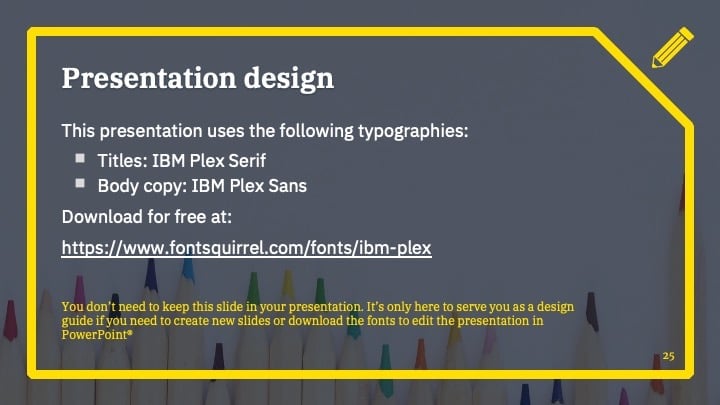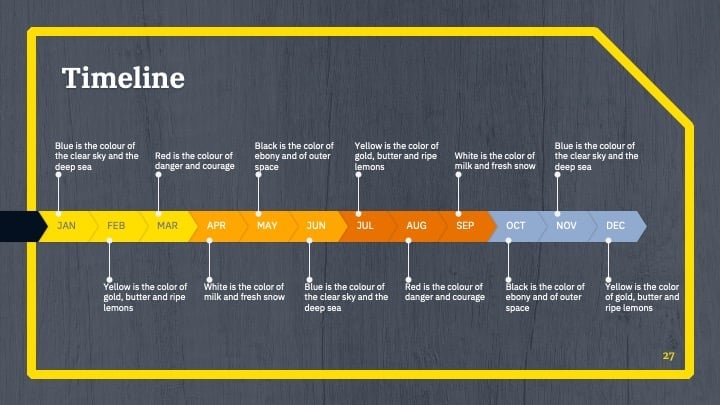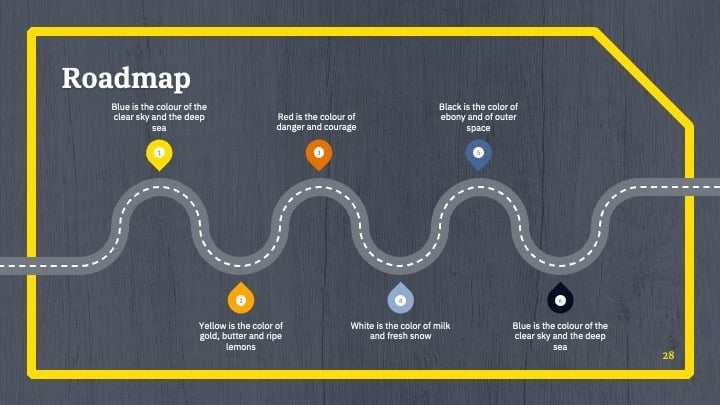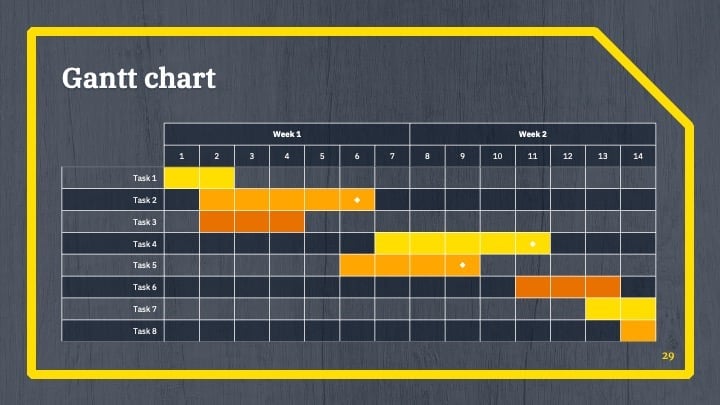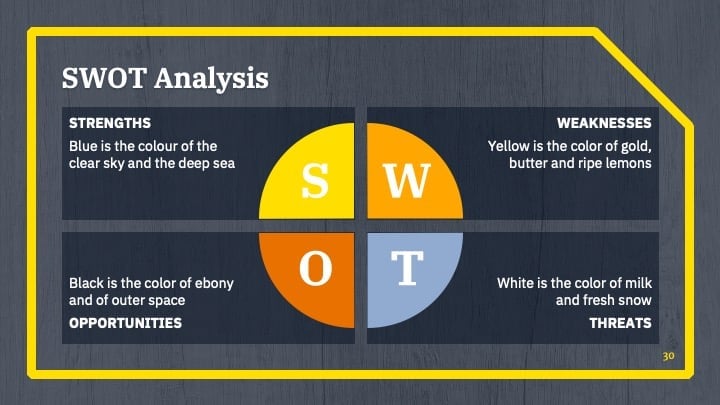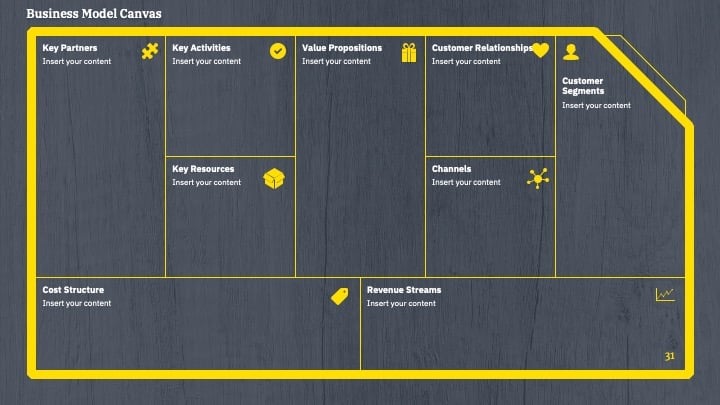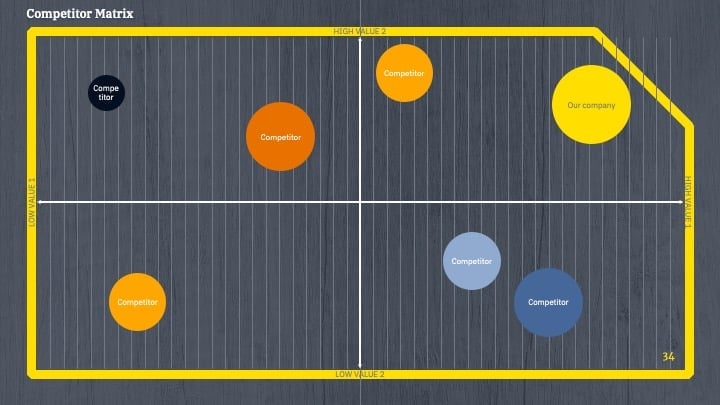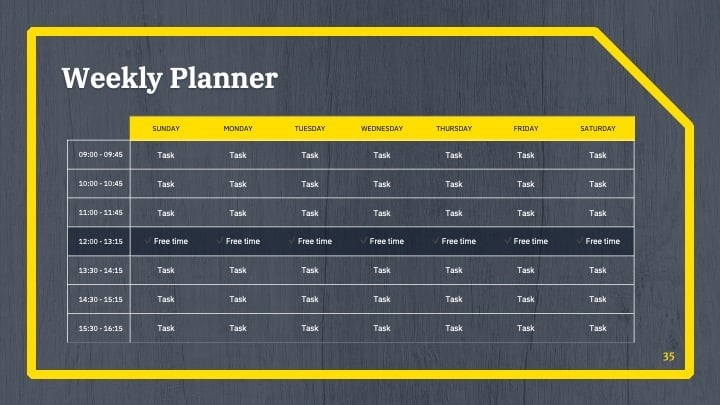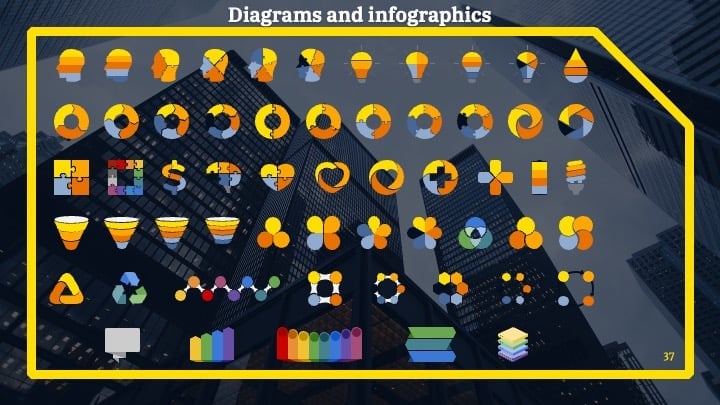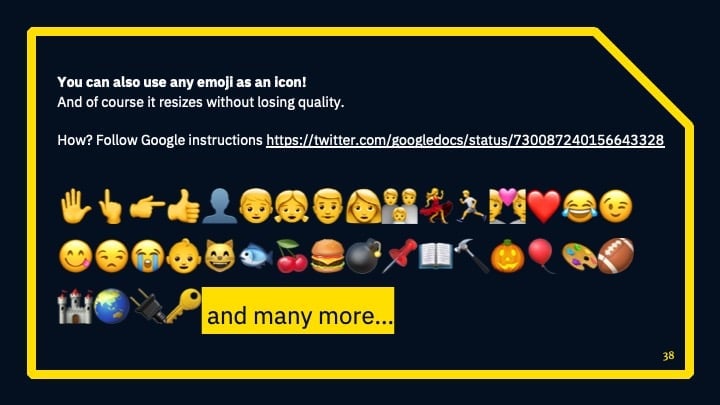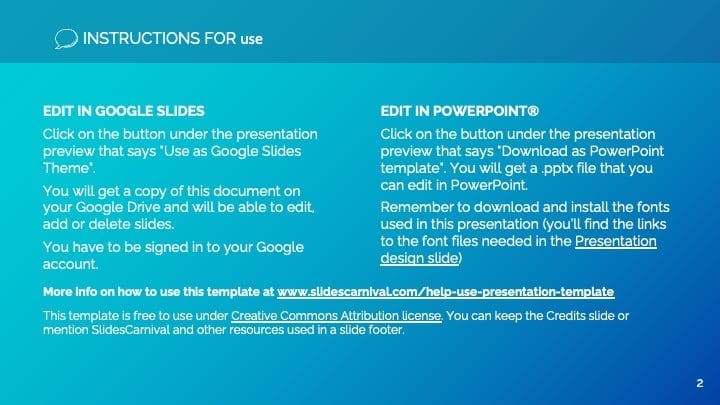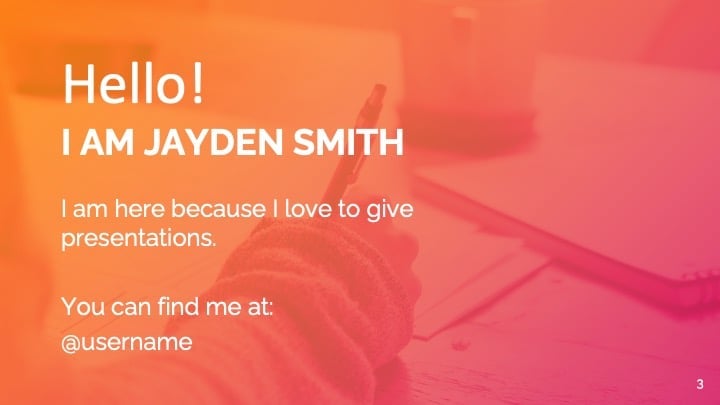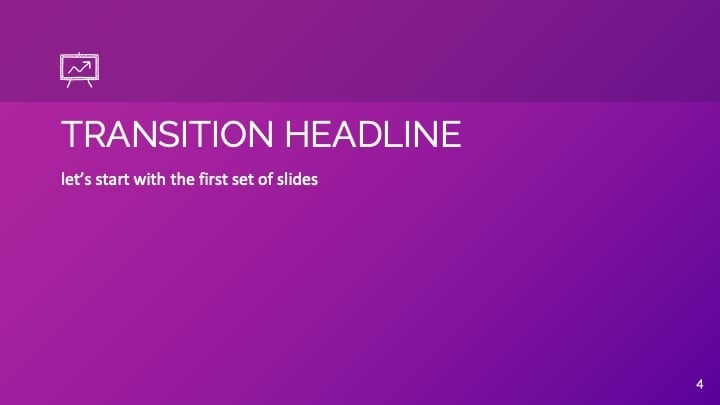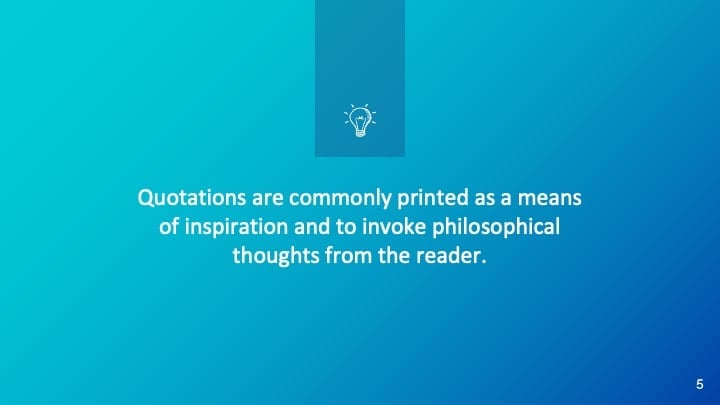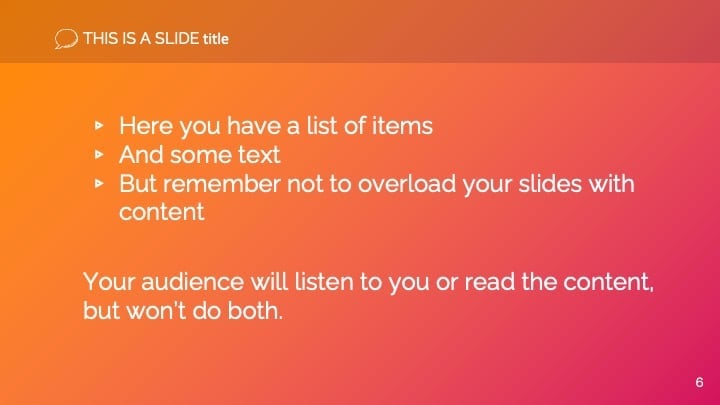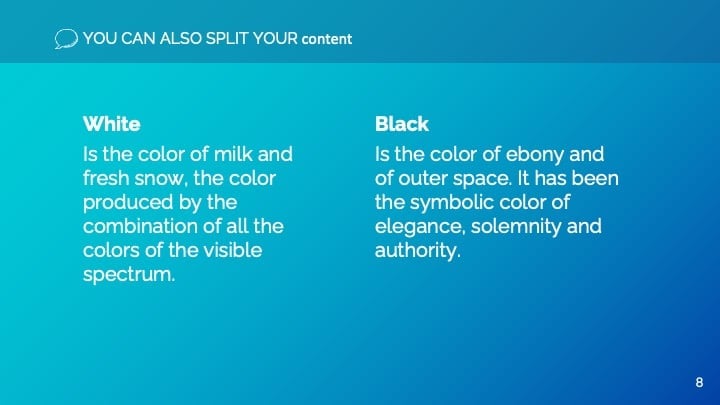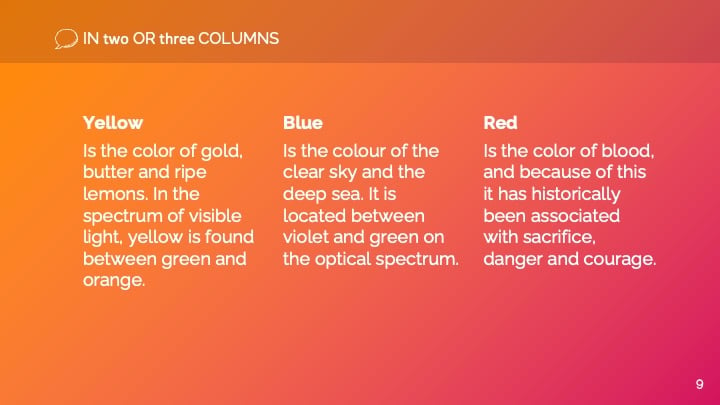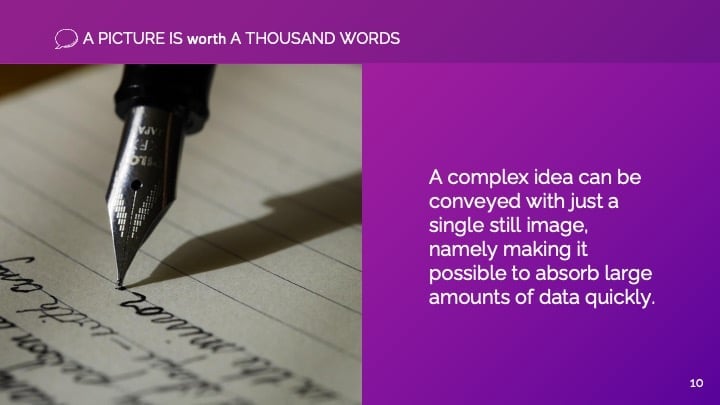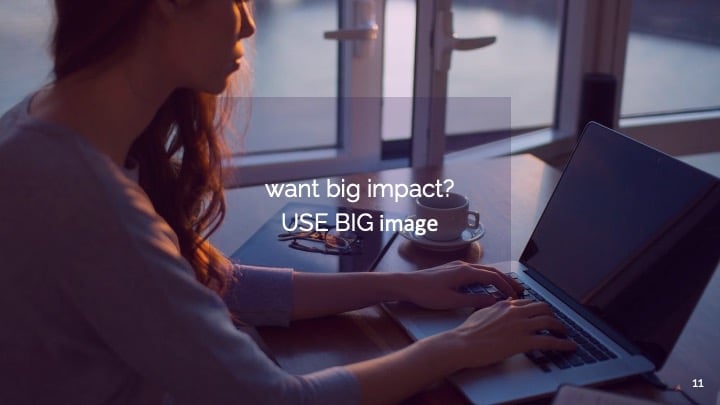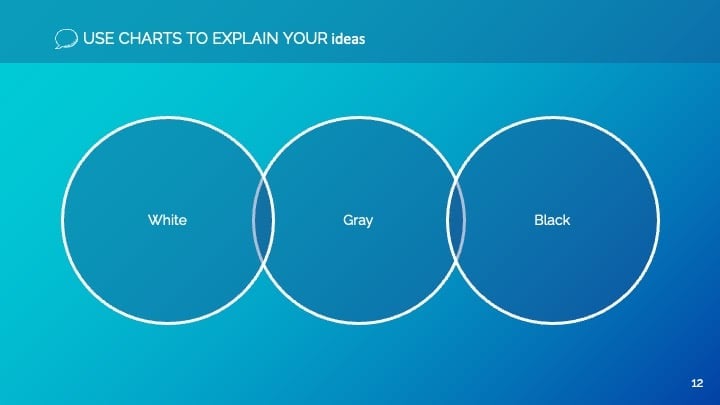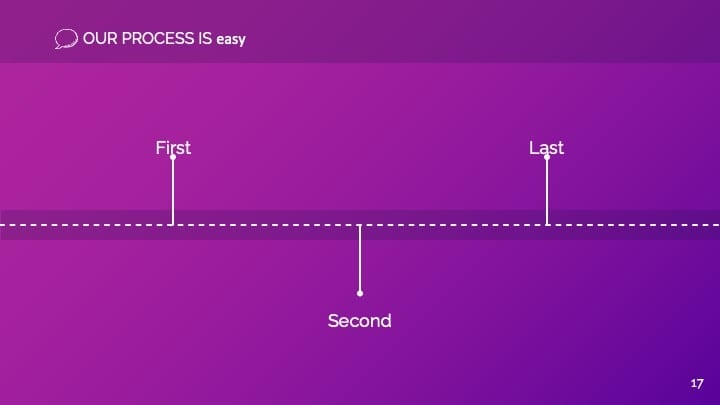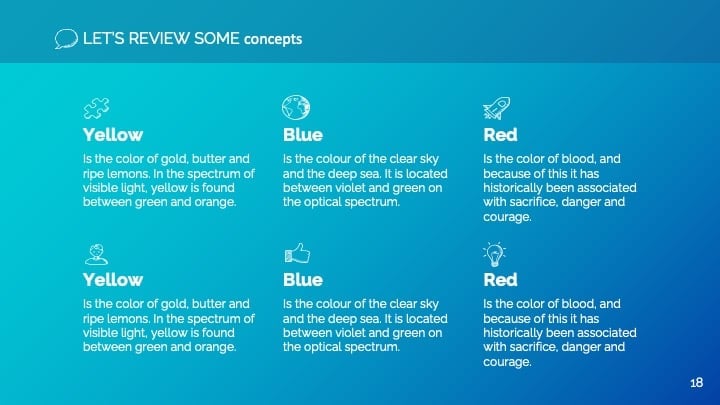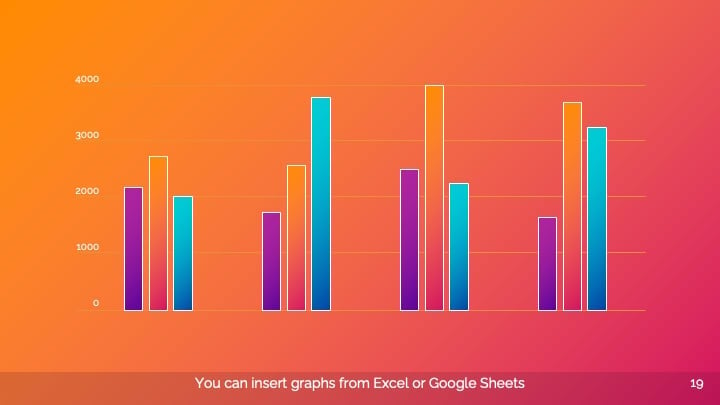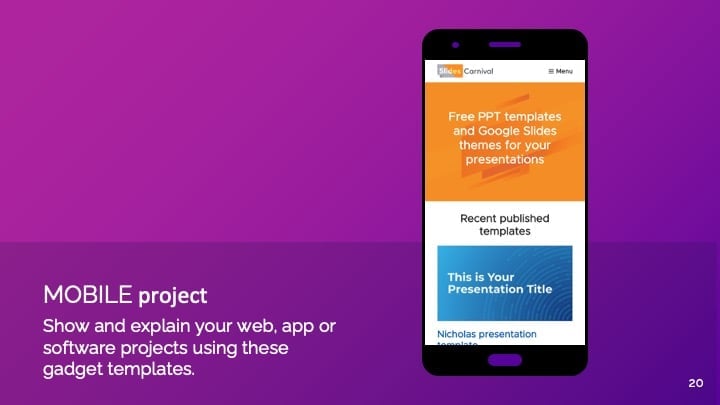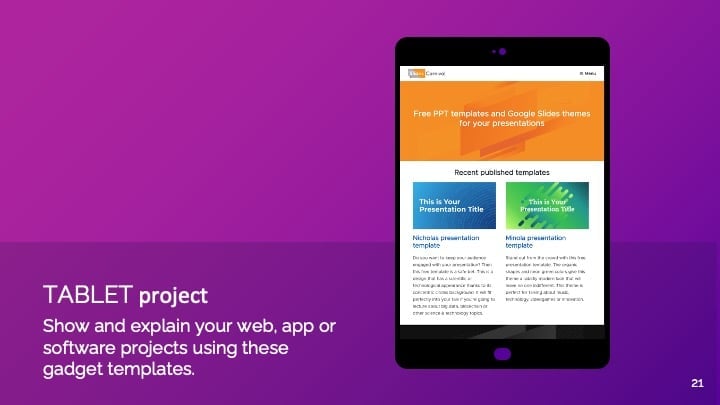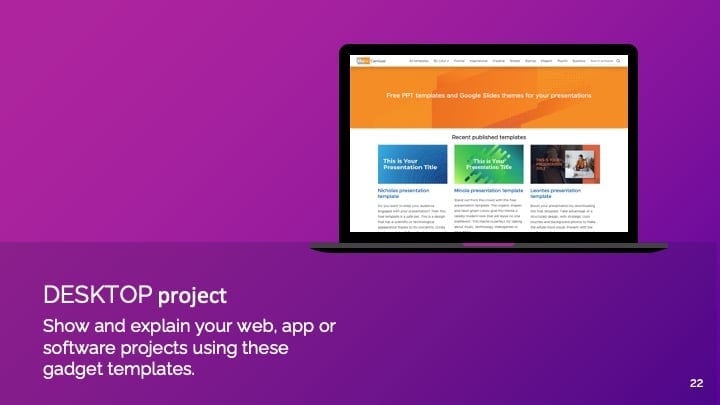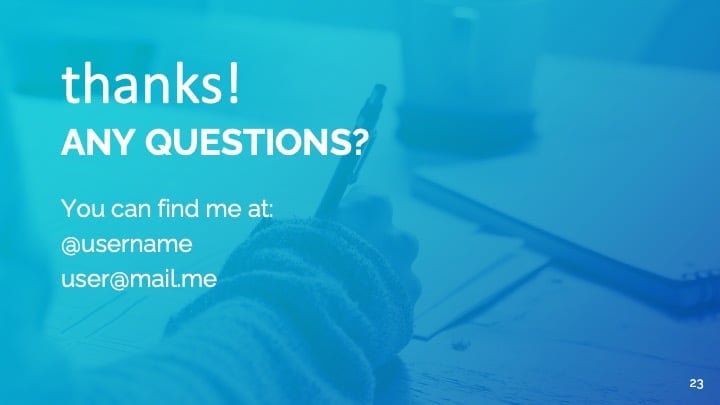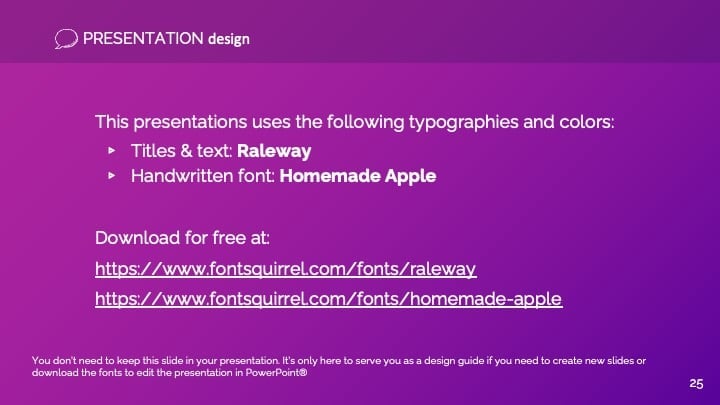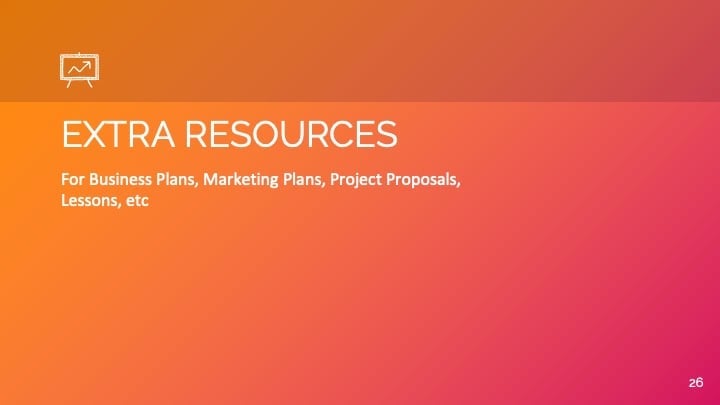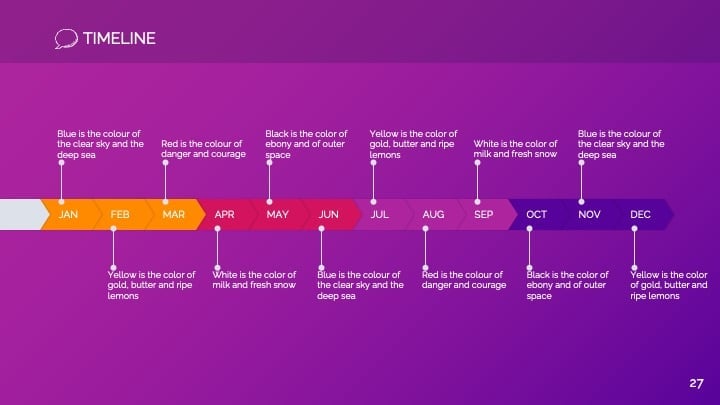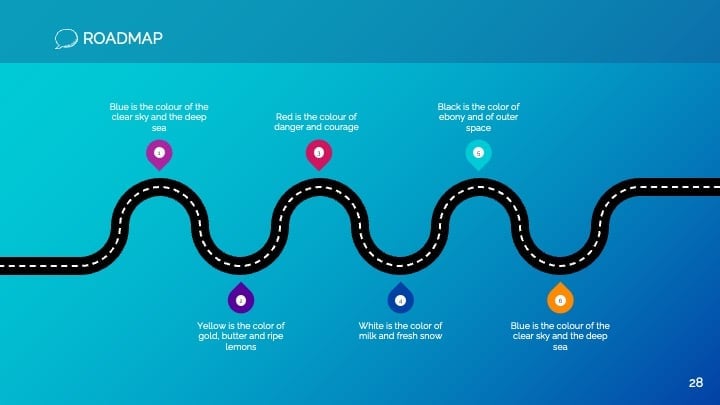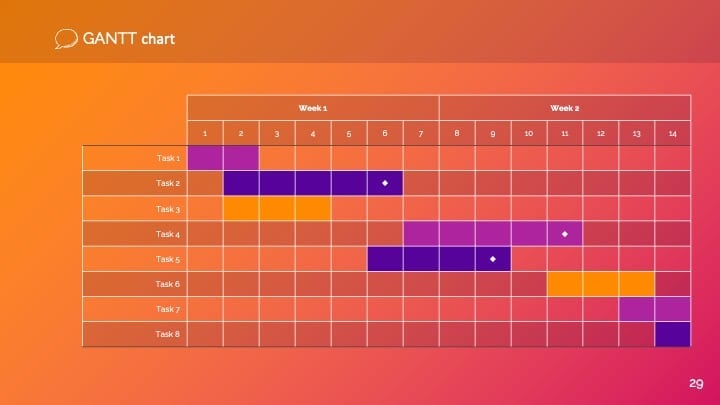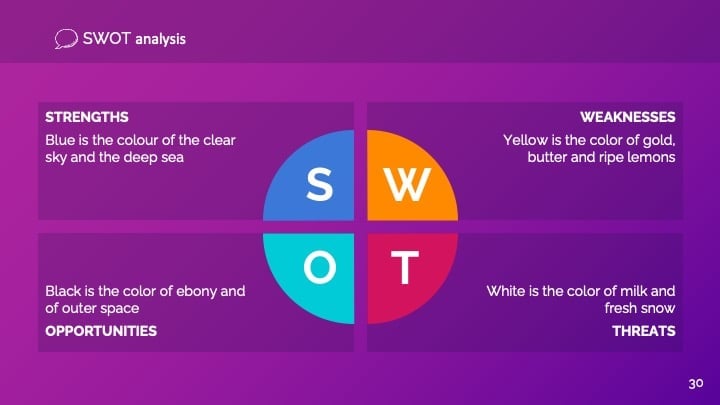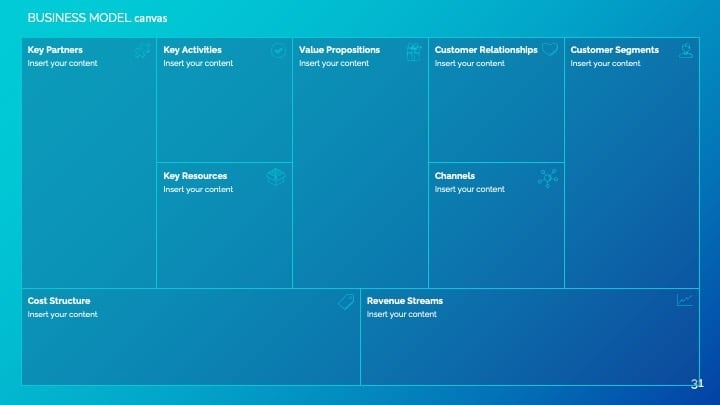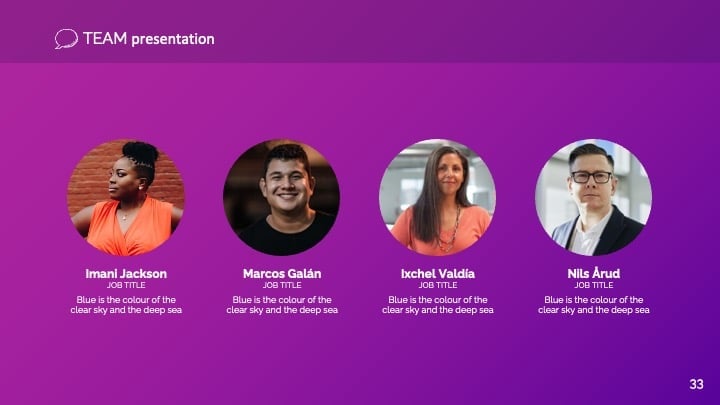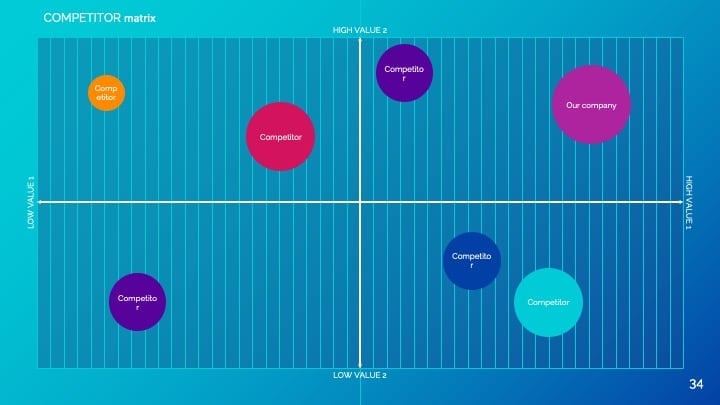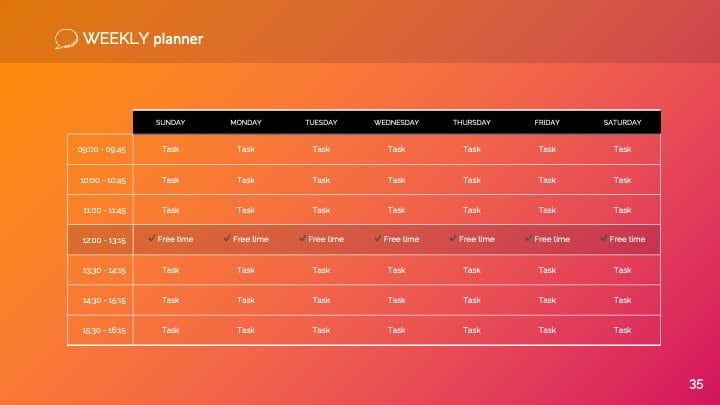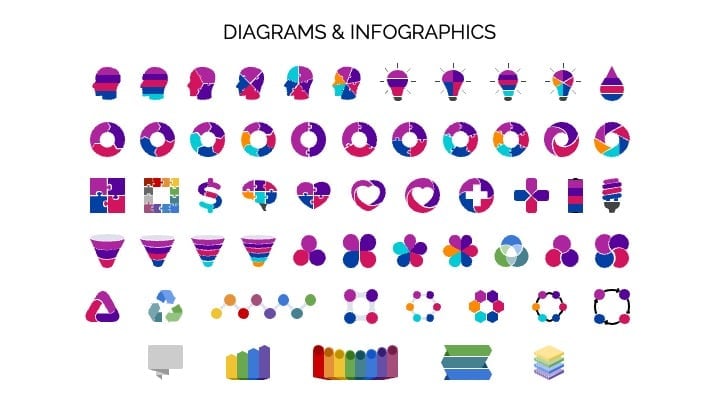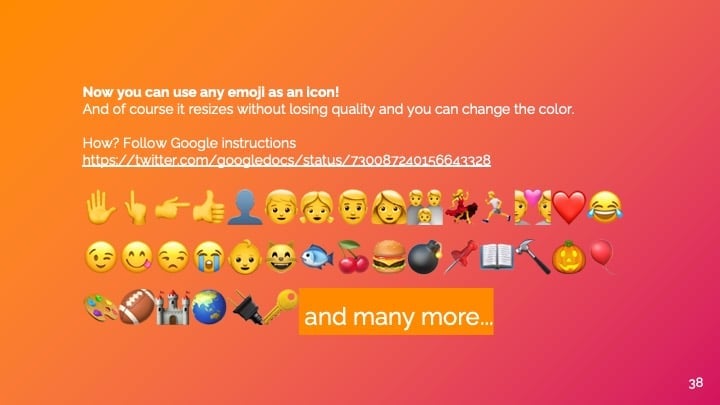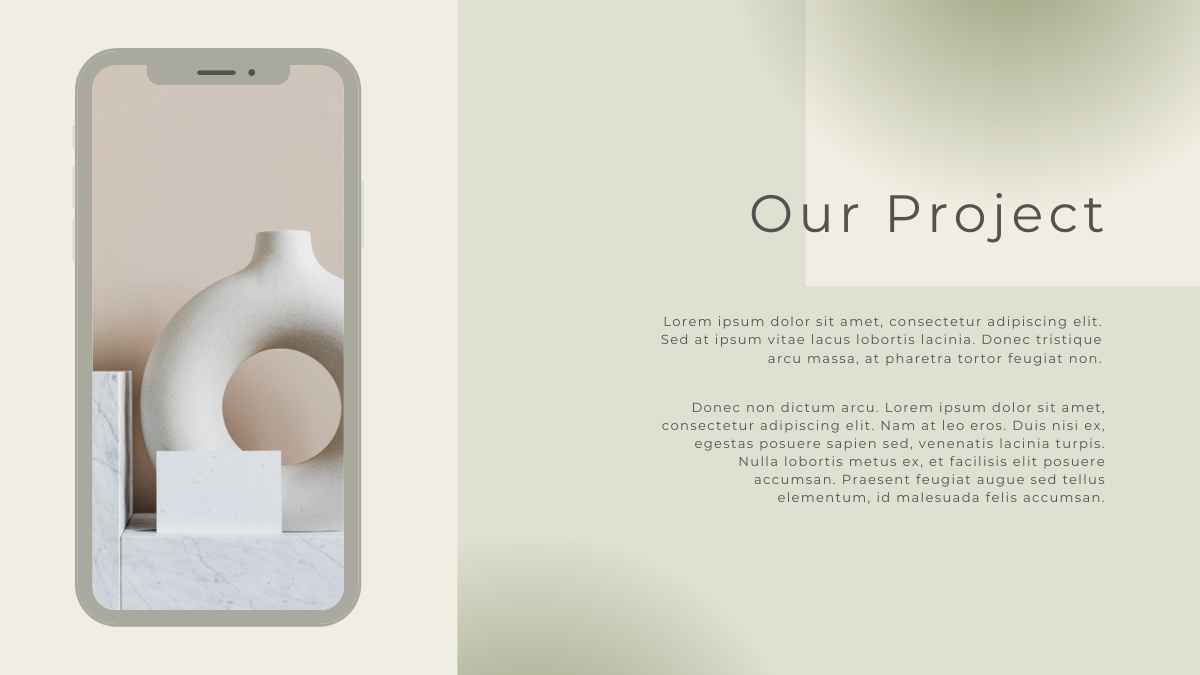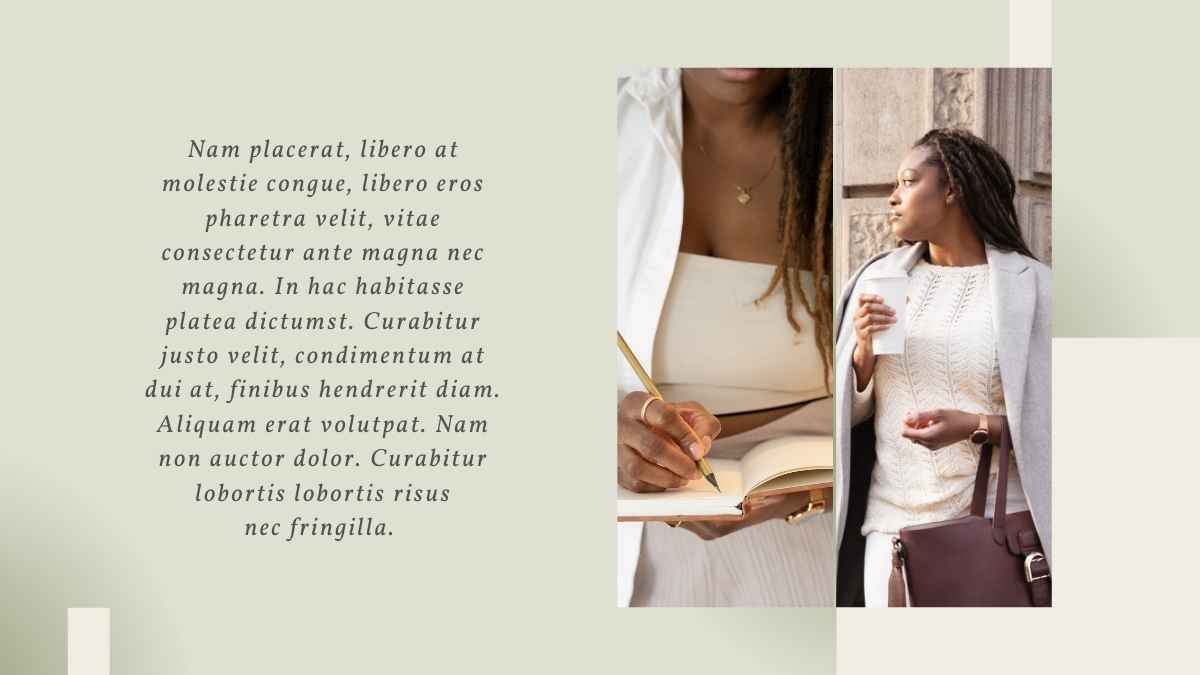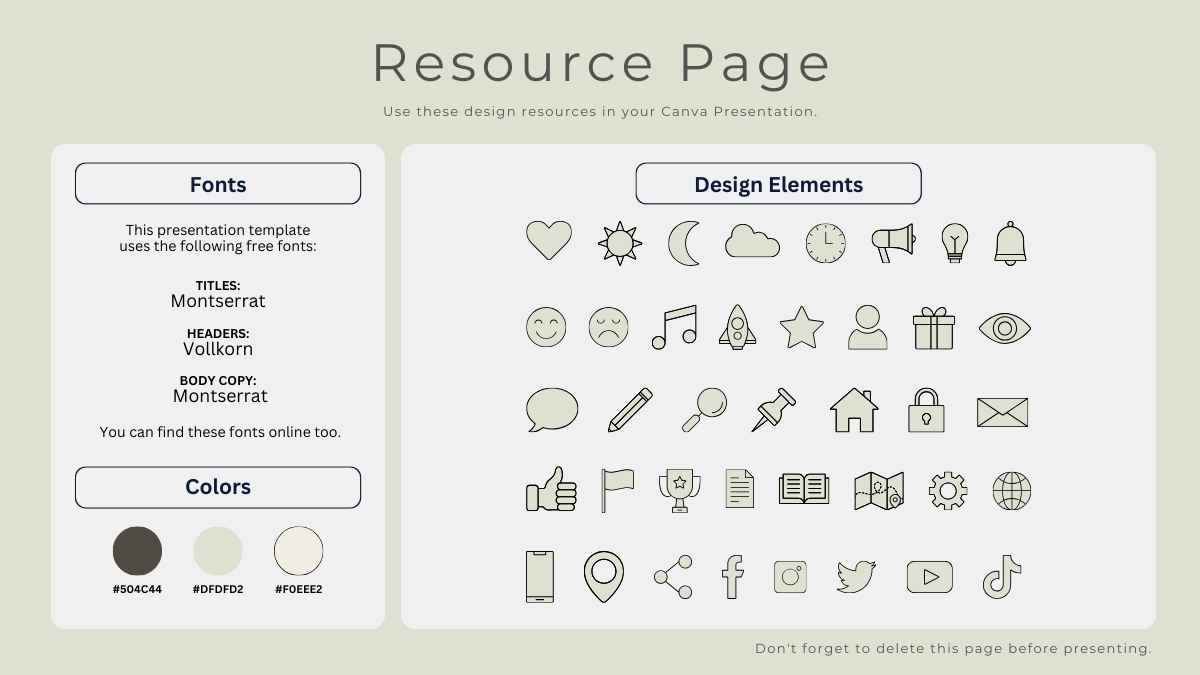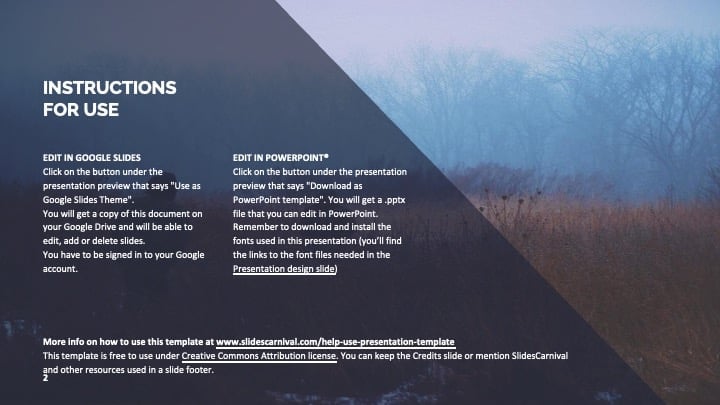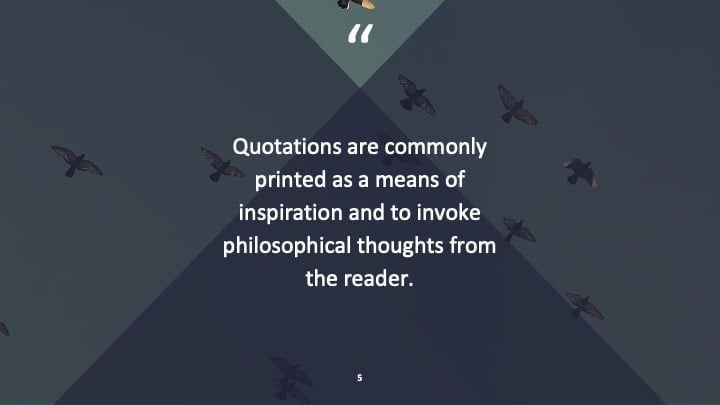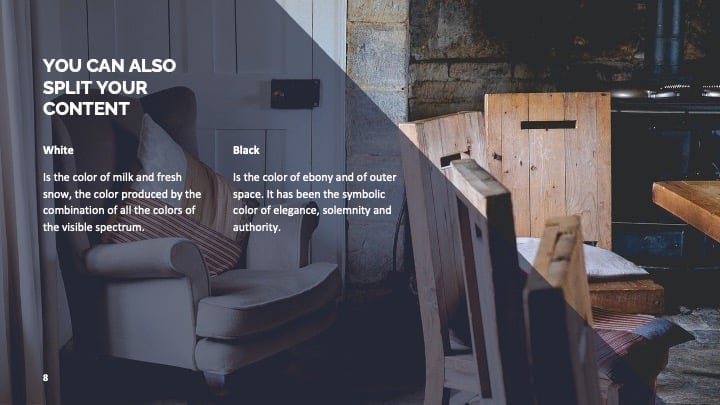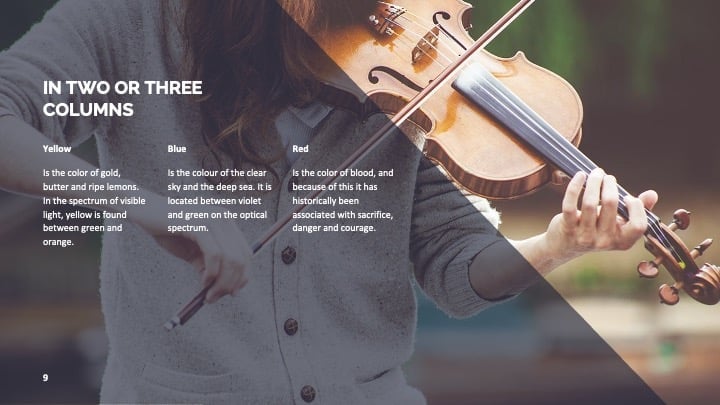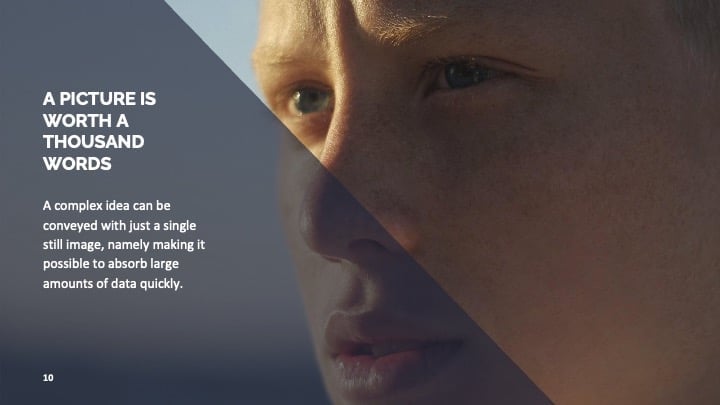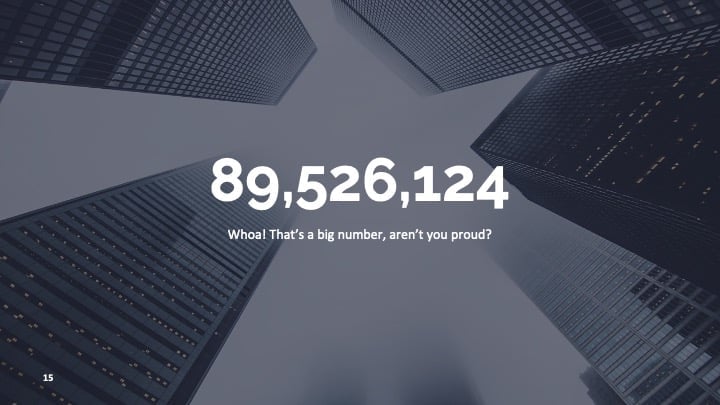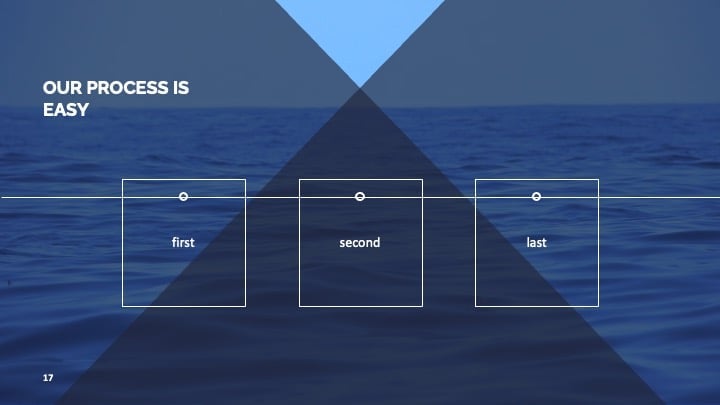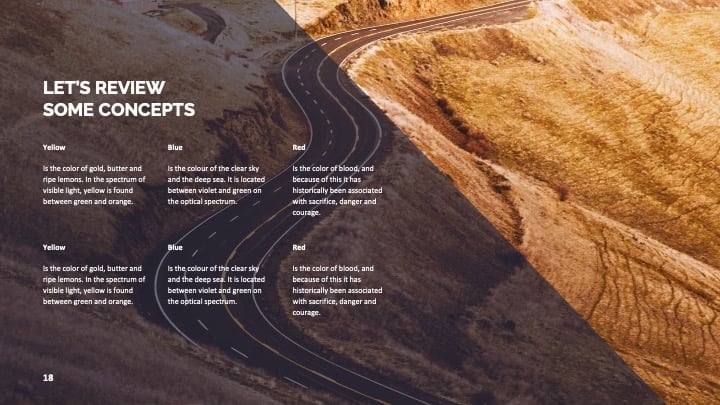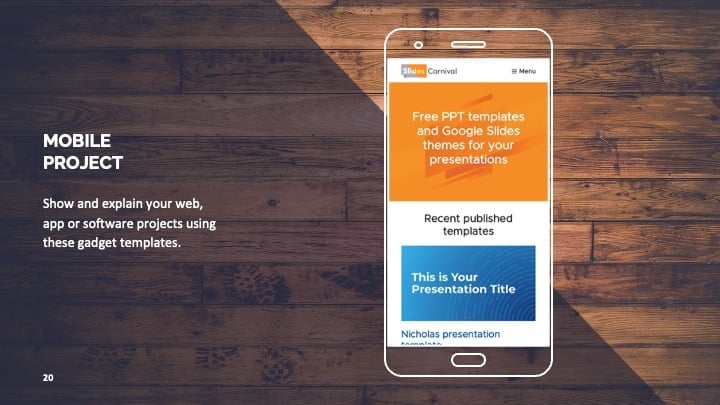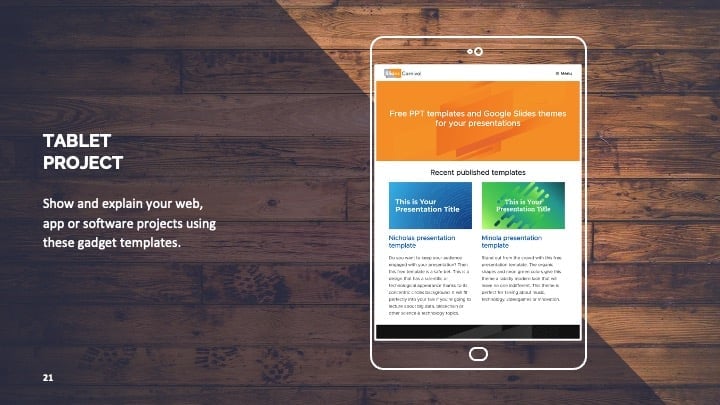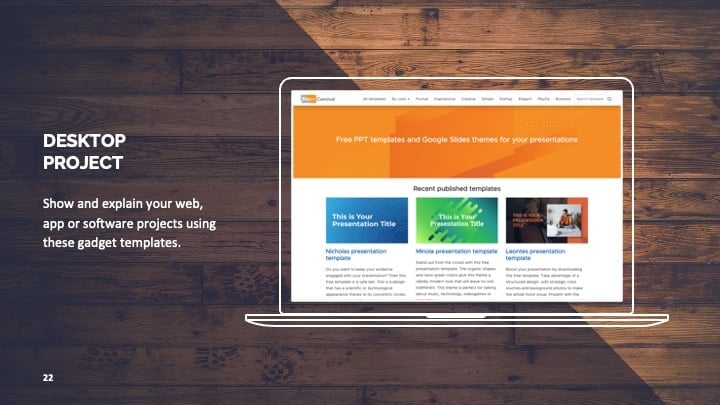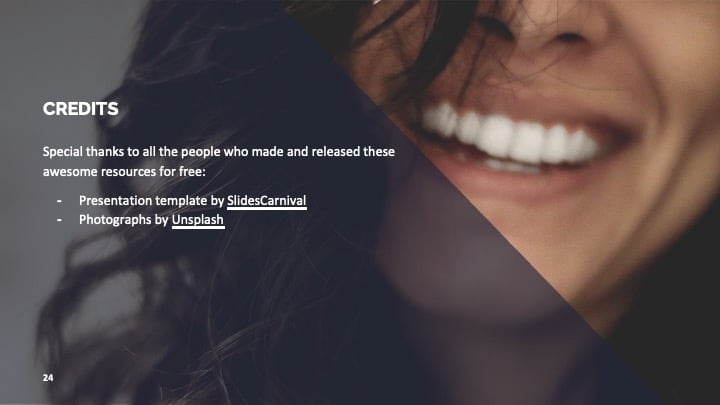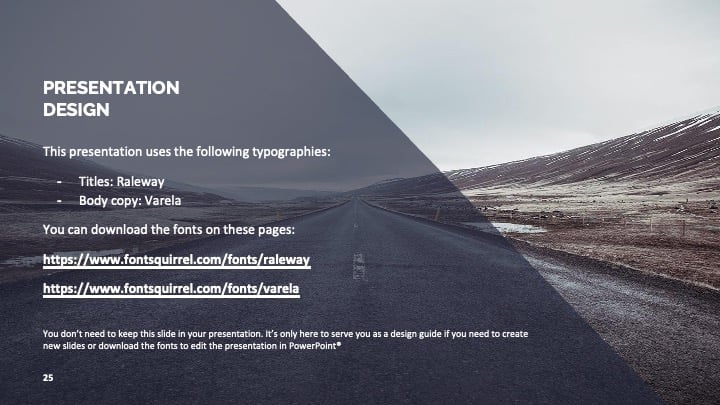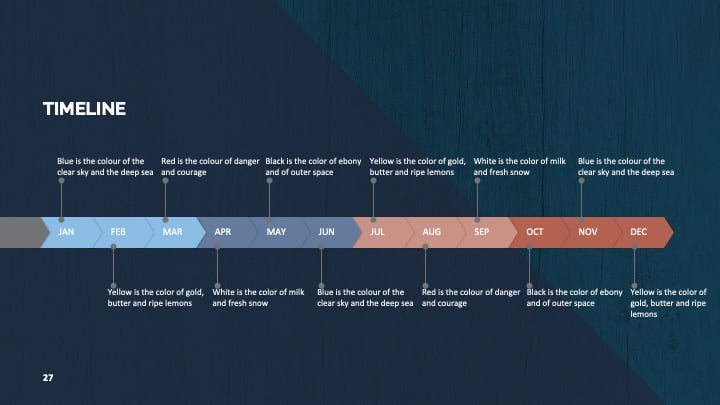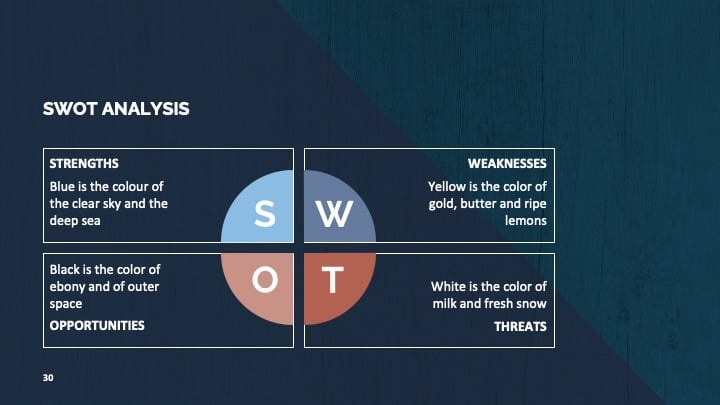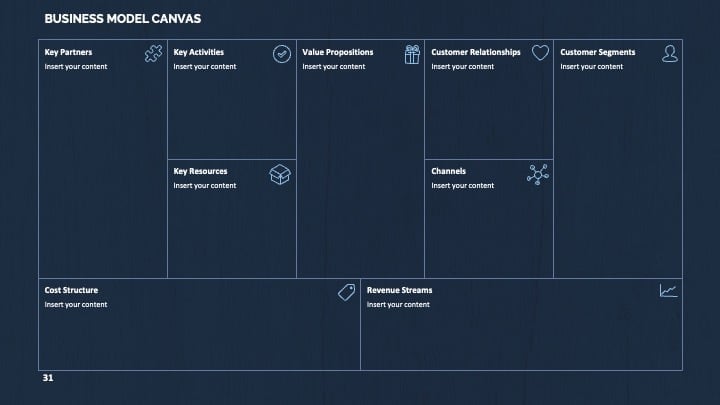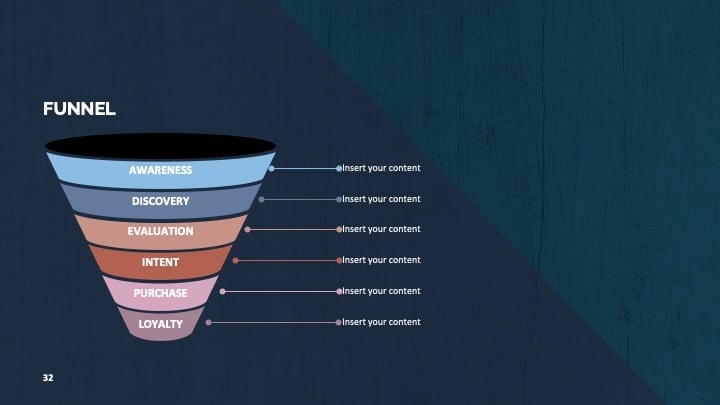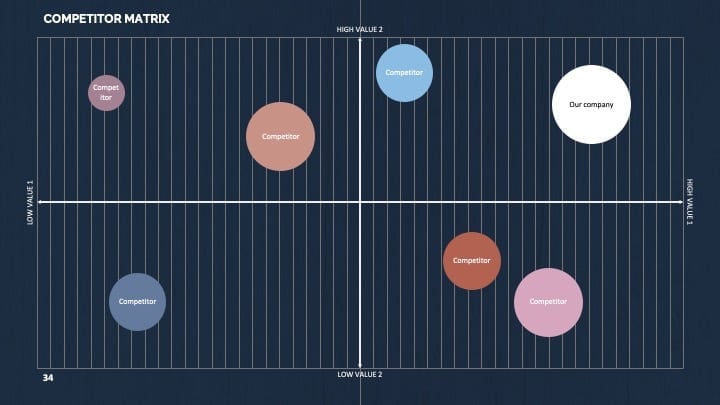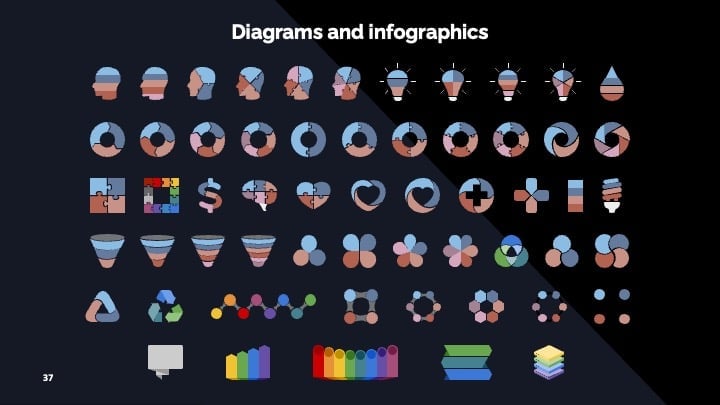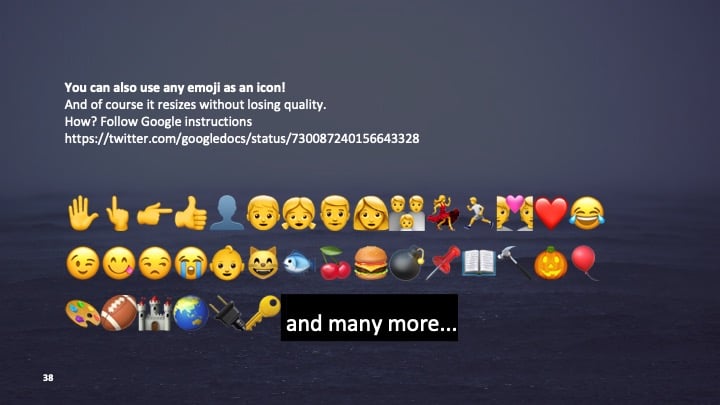Free Google Slides theme and PowerPoint template
Thanks to the minimal and elegant design of this free presentation template your content will shine. It has a style suitable for any theme and content, and it also adapts easily to any brand as it uses a neutral color palette. It makes a strong use of inspiring photography, you can leave the photos included with the design (selected to talk about “creation”) or use others that help you convey your message. For example nature photos to talk about environment conservation, space photos to talk about science and exploration, people working in teams to give a presentation on company culture, etc. Focus on your content and impress your audience the next time you speak in public with this professional theme.

 Features of this template
Features of this template
- Fully editable. Easy to change colors, text and photos
- 24 different slides with tips to improve your presentation. Choose the layouts that best fit your content with tips to improve your presentation. Add, delete or re-order slide pages based on your needs
- Elegant and minimal design with focus on inspiring photography
- Feature-rich theme with examples of styles for graphs, charts and tables
- It includes a customizable icon family with 80 different icons and a world map (you can change sizes and colors). And more free icons & maps for your presentations available.
- Use as a Google Slides theme or download as PowerPoint template and edit on your computer. Also export to PDF, JPG, etc.
- 16:9 screen layout (Can change to 4:3 with a click, but some graphic assets may not work well)