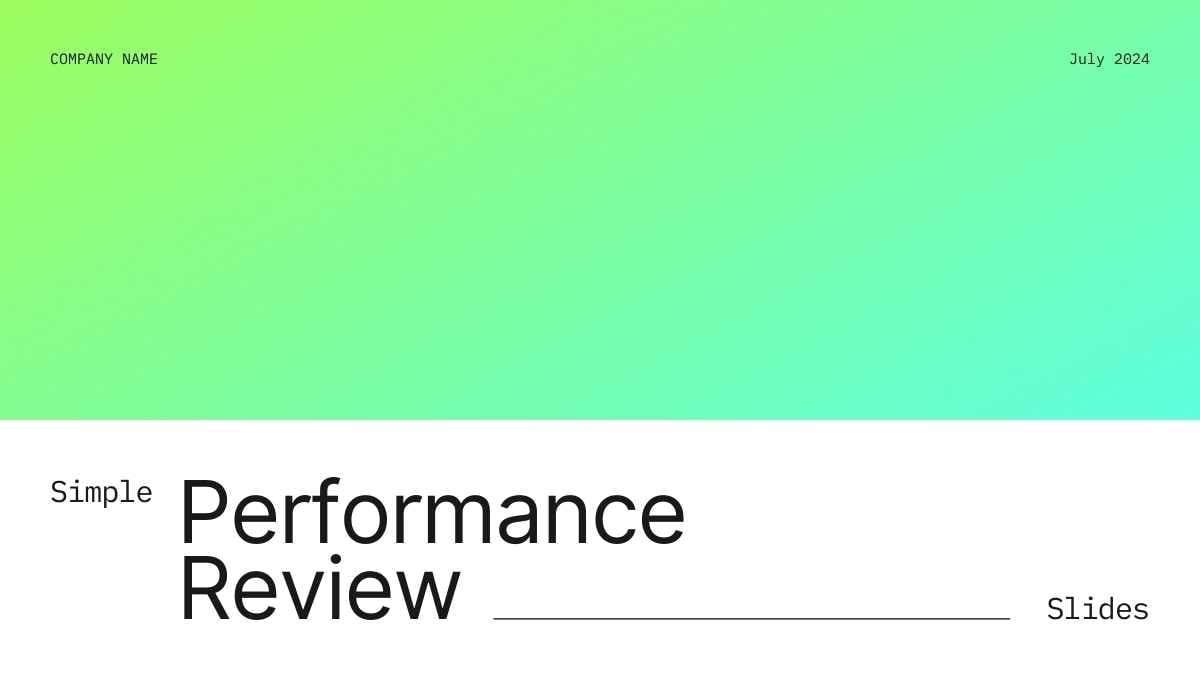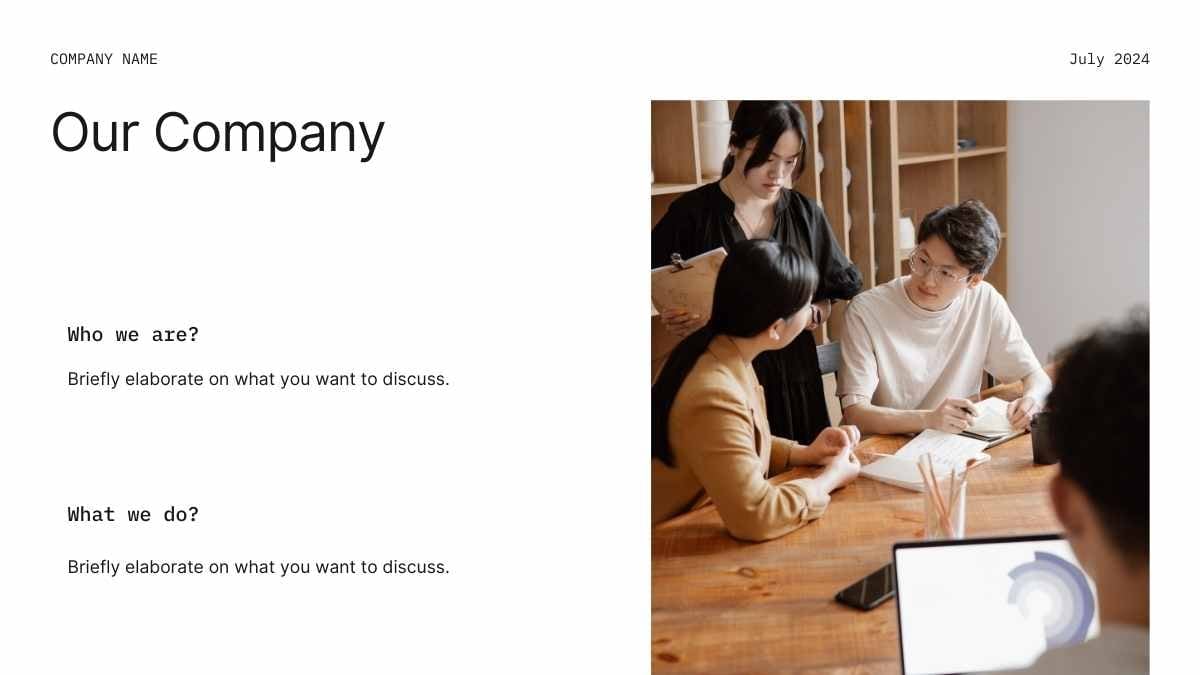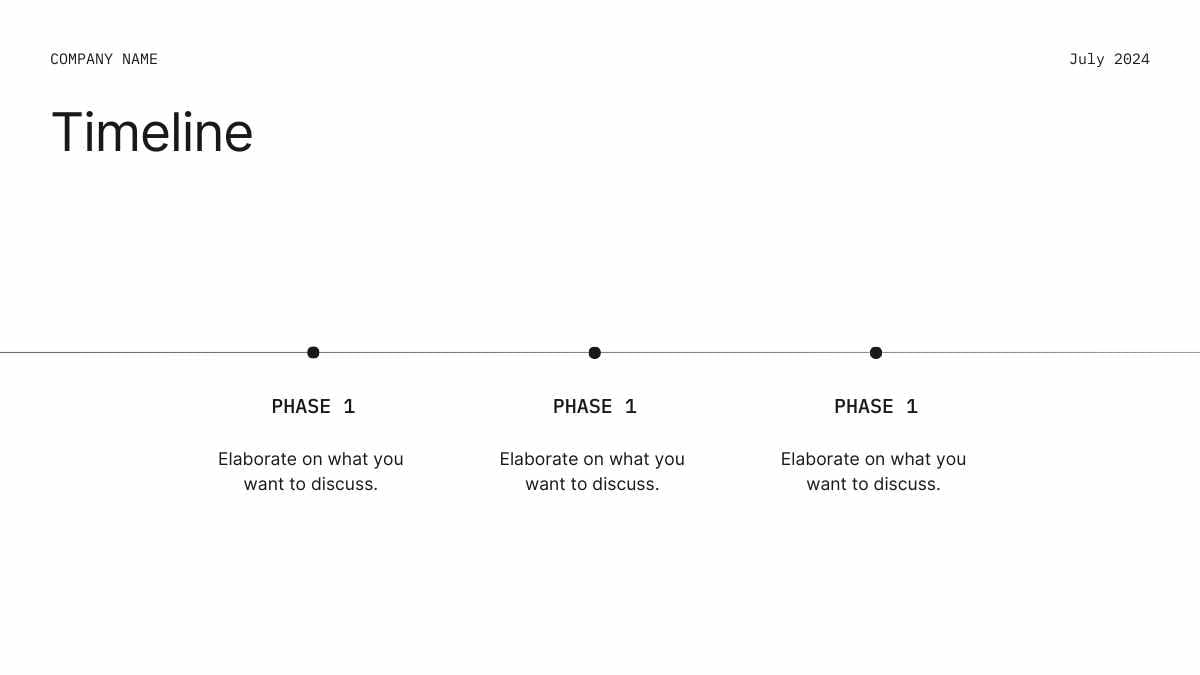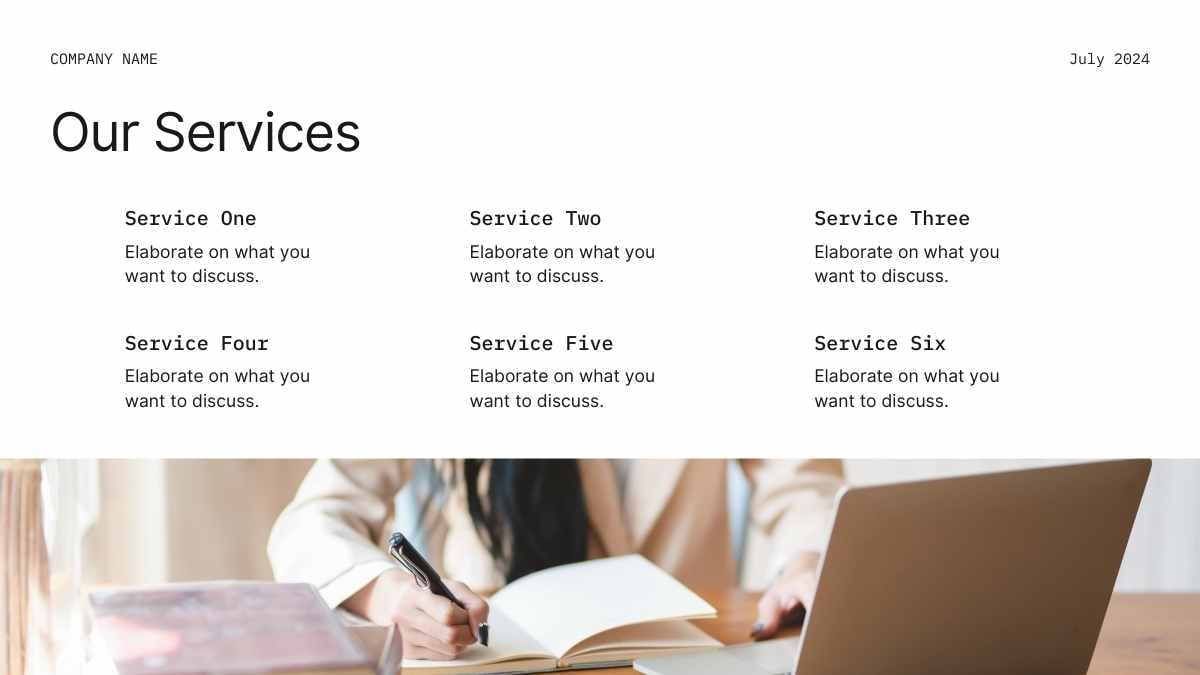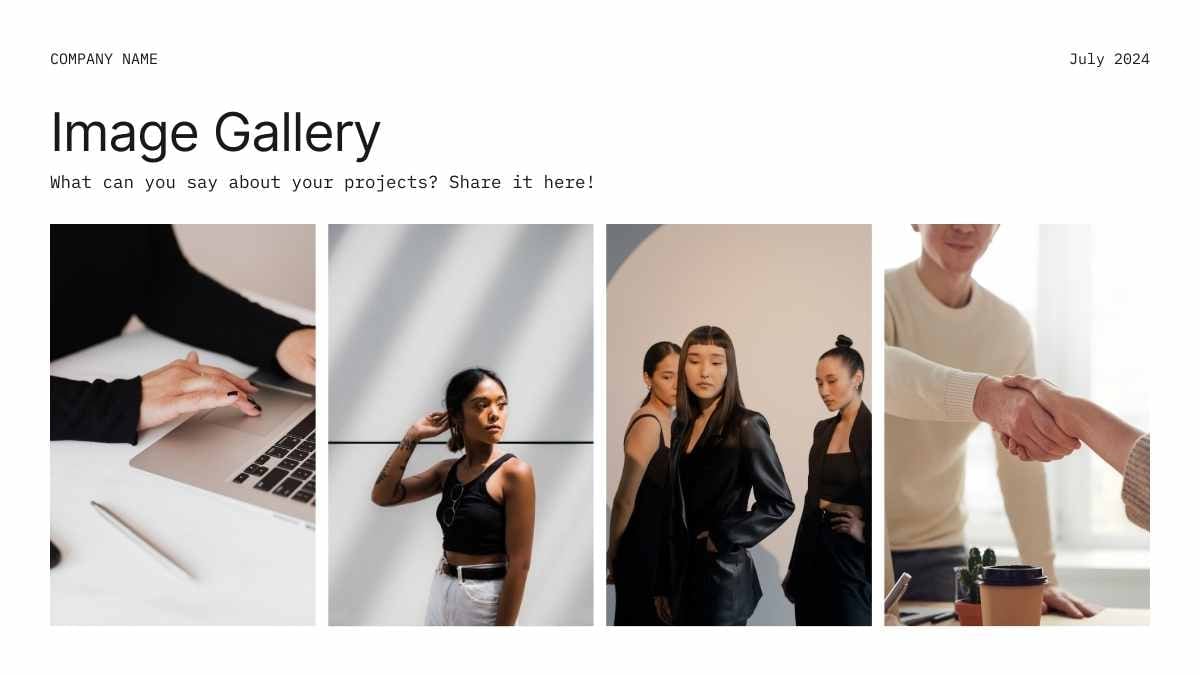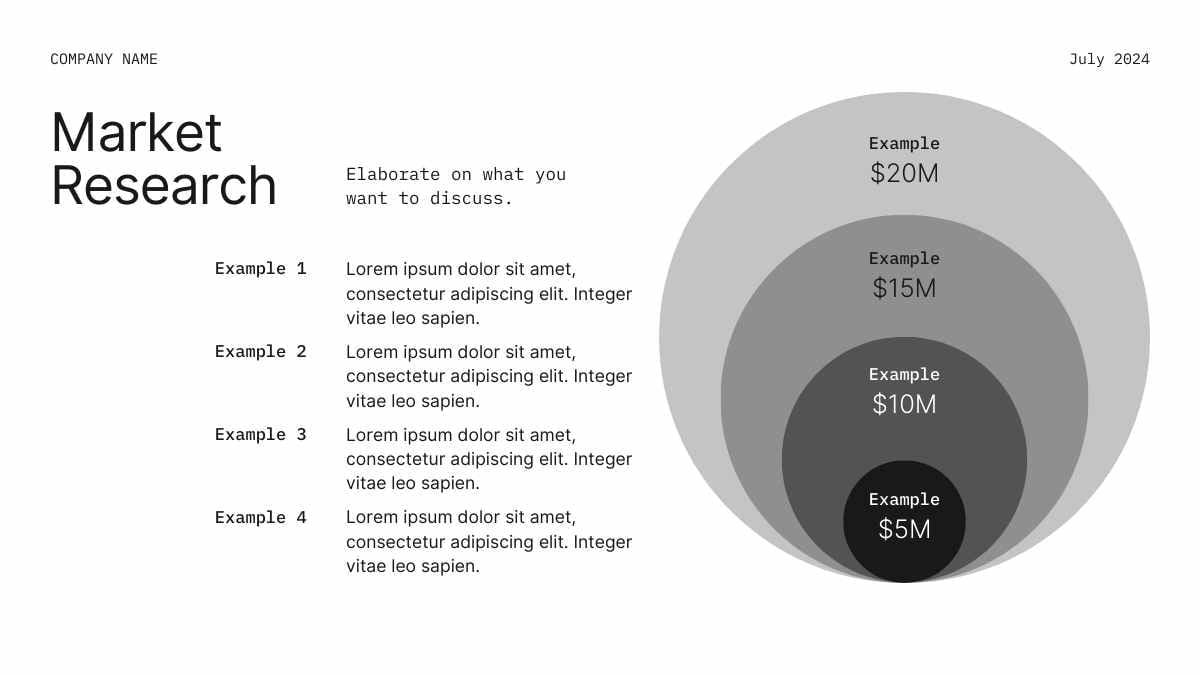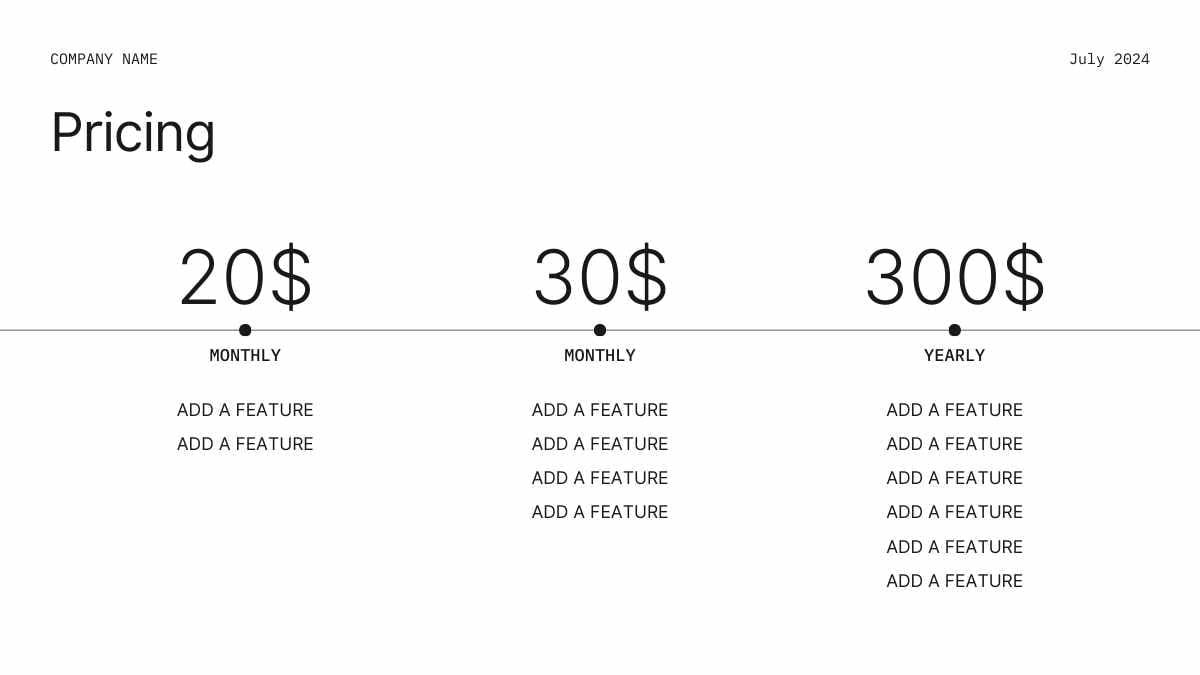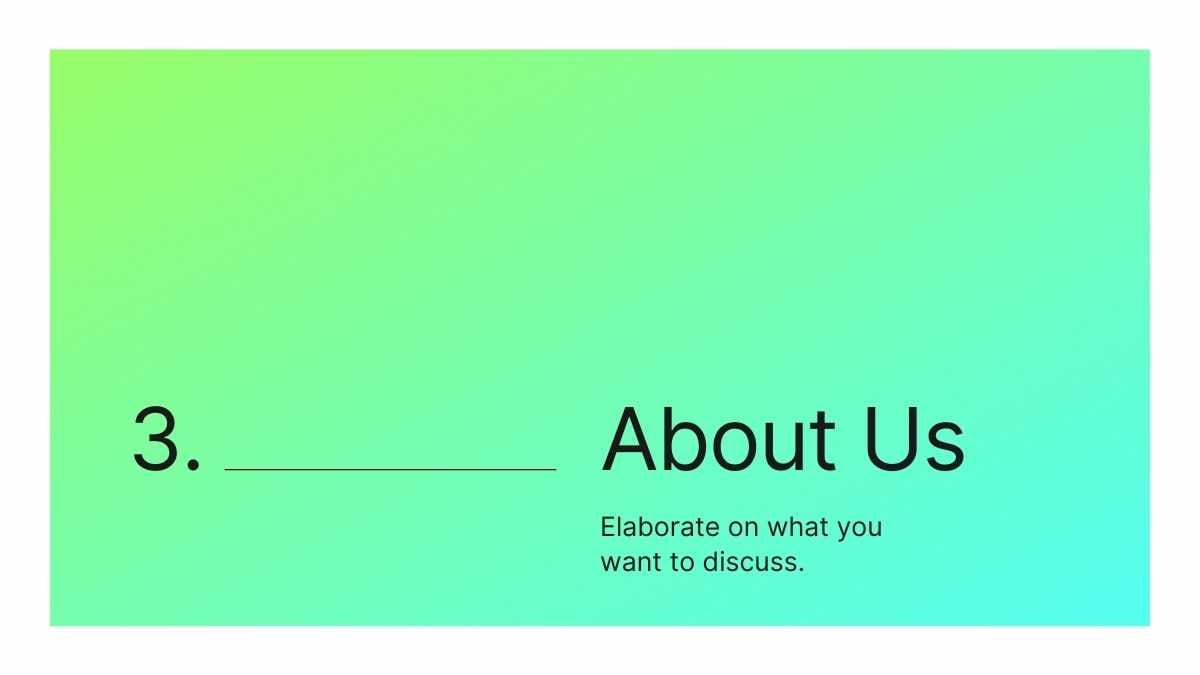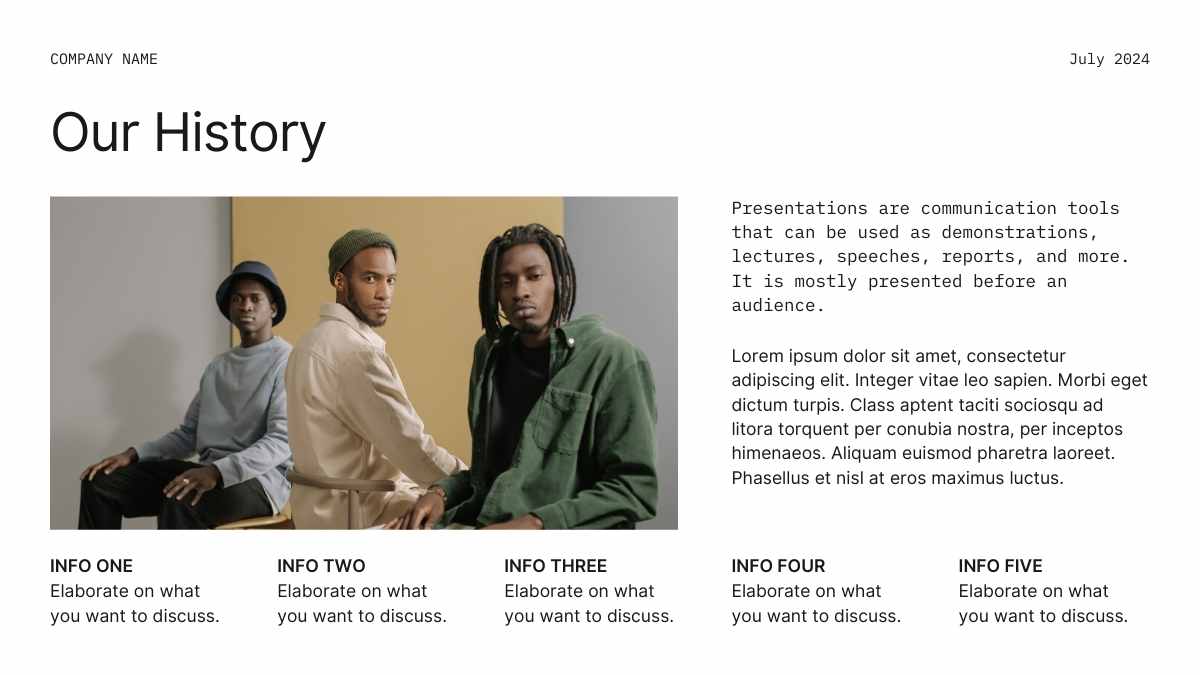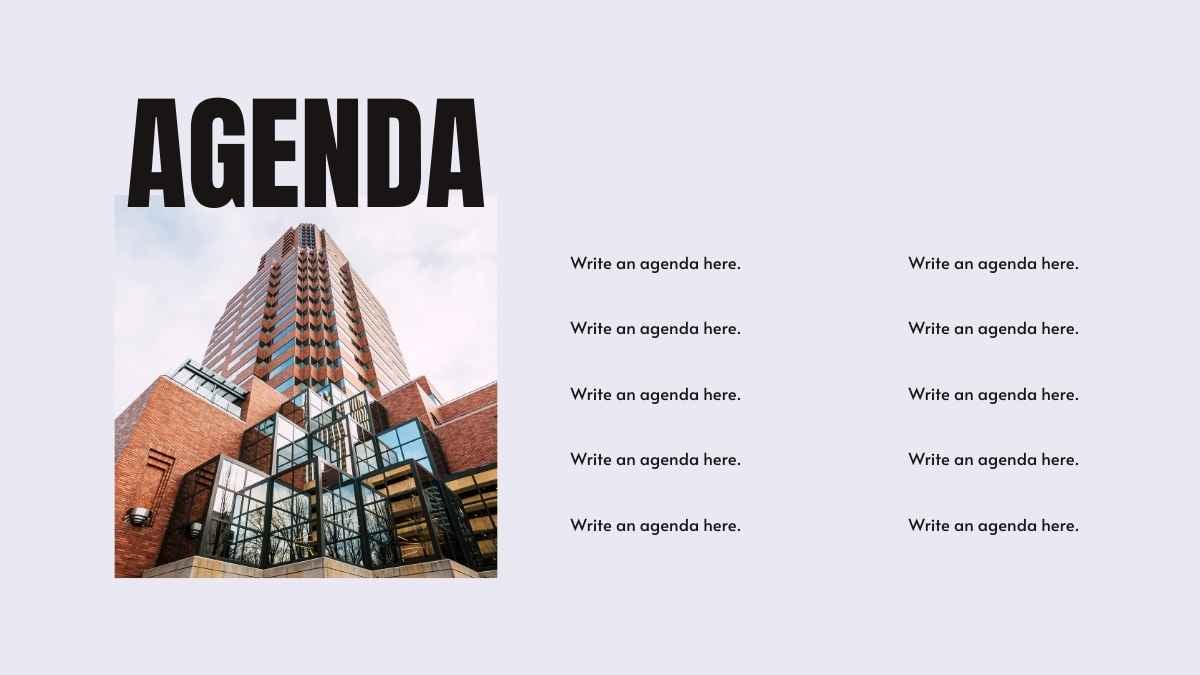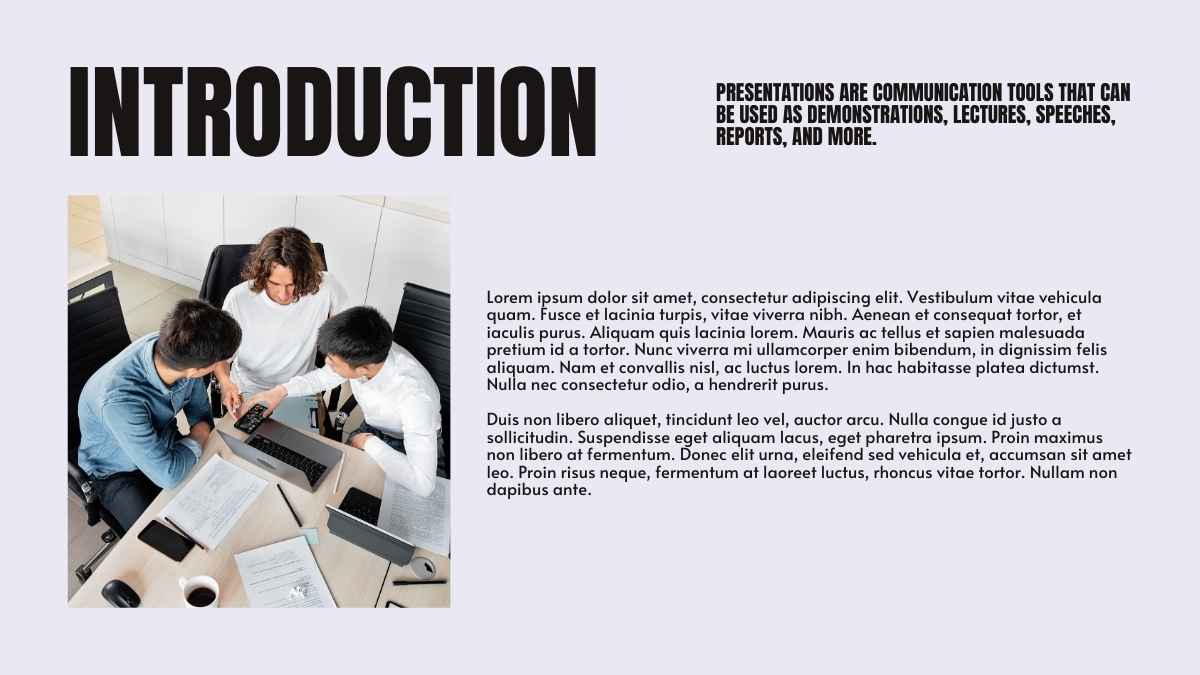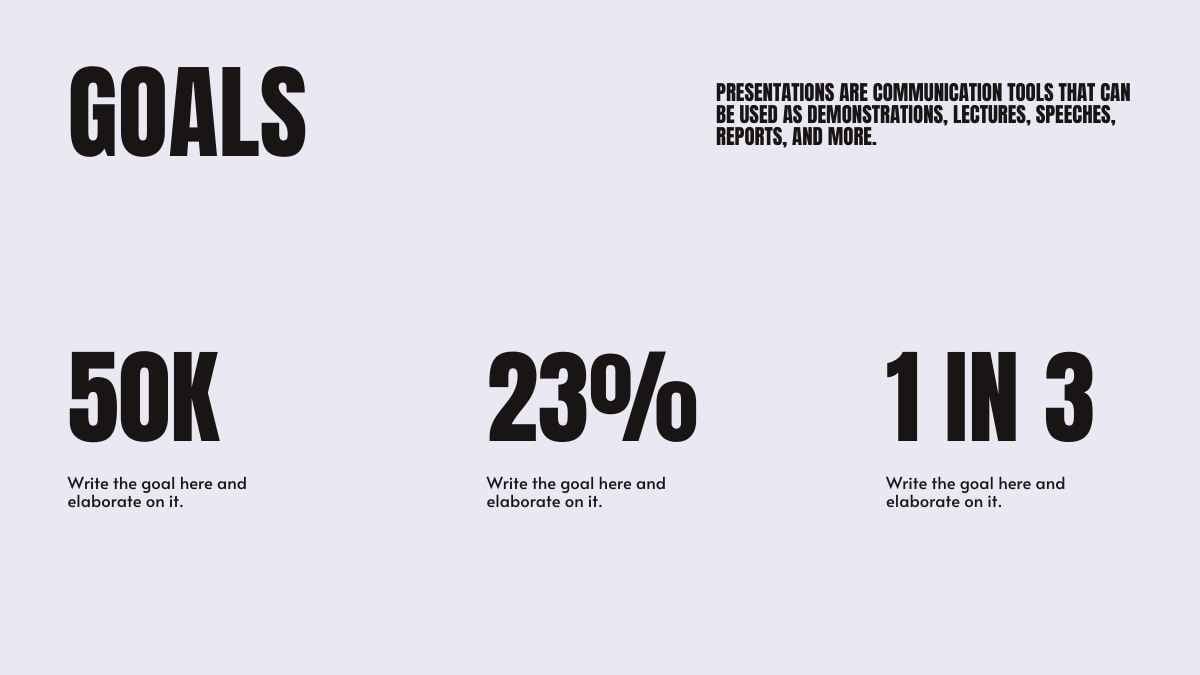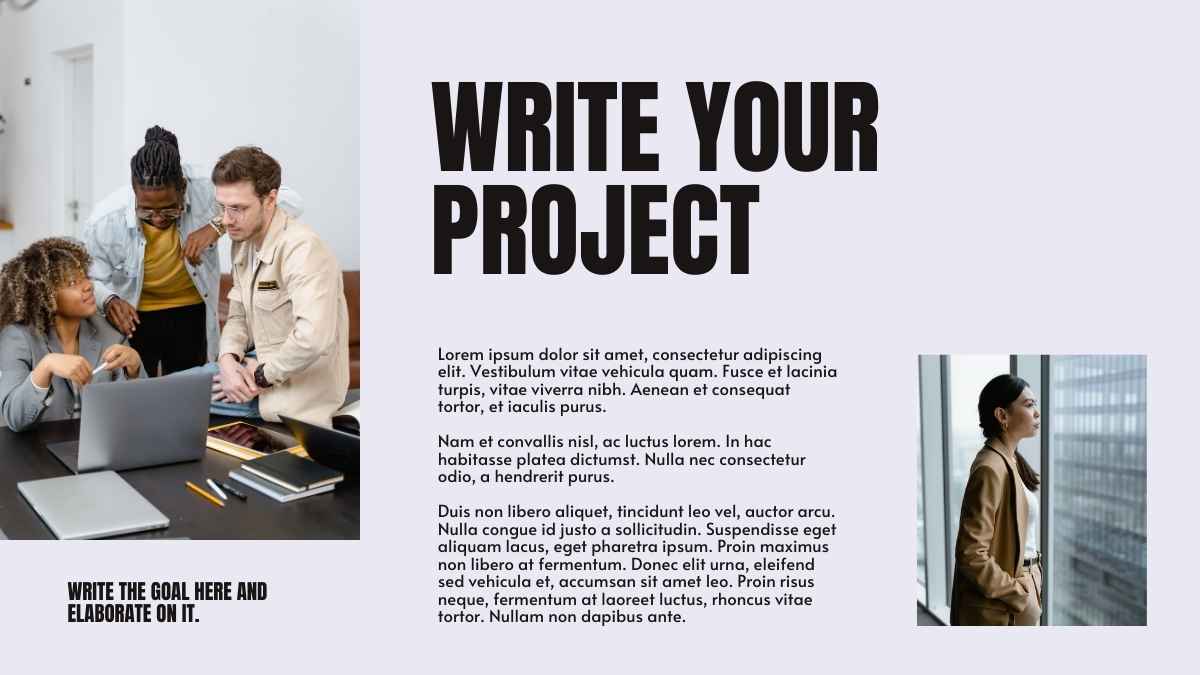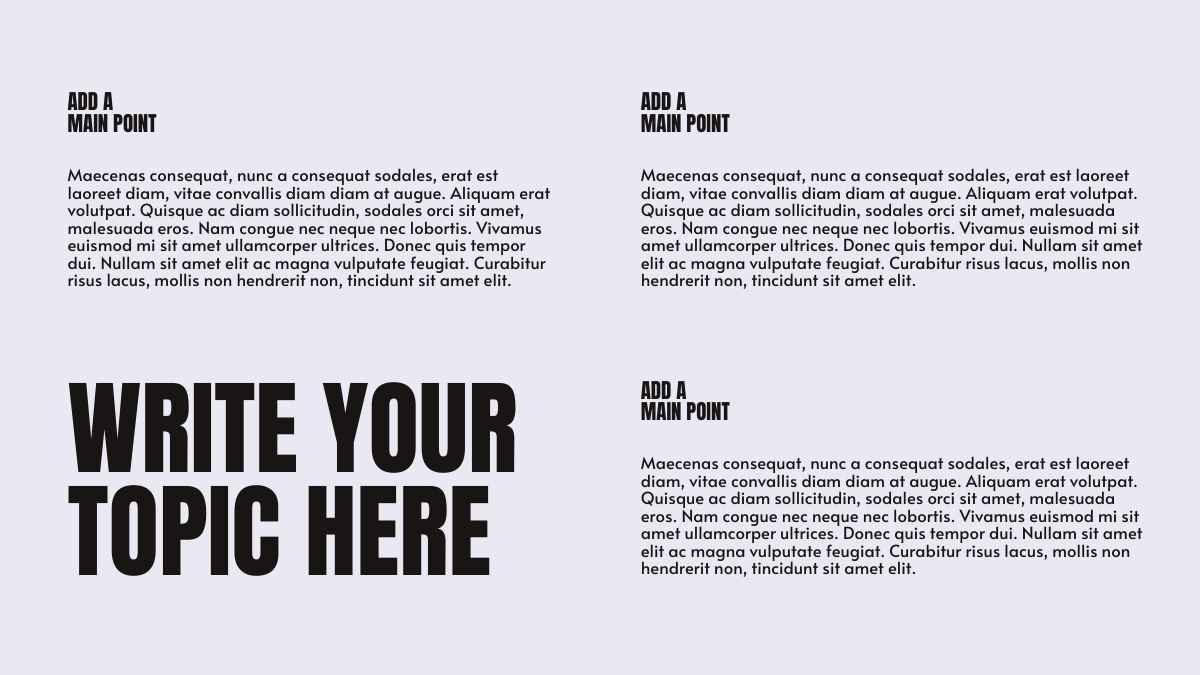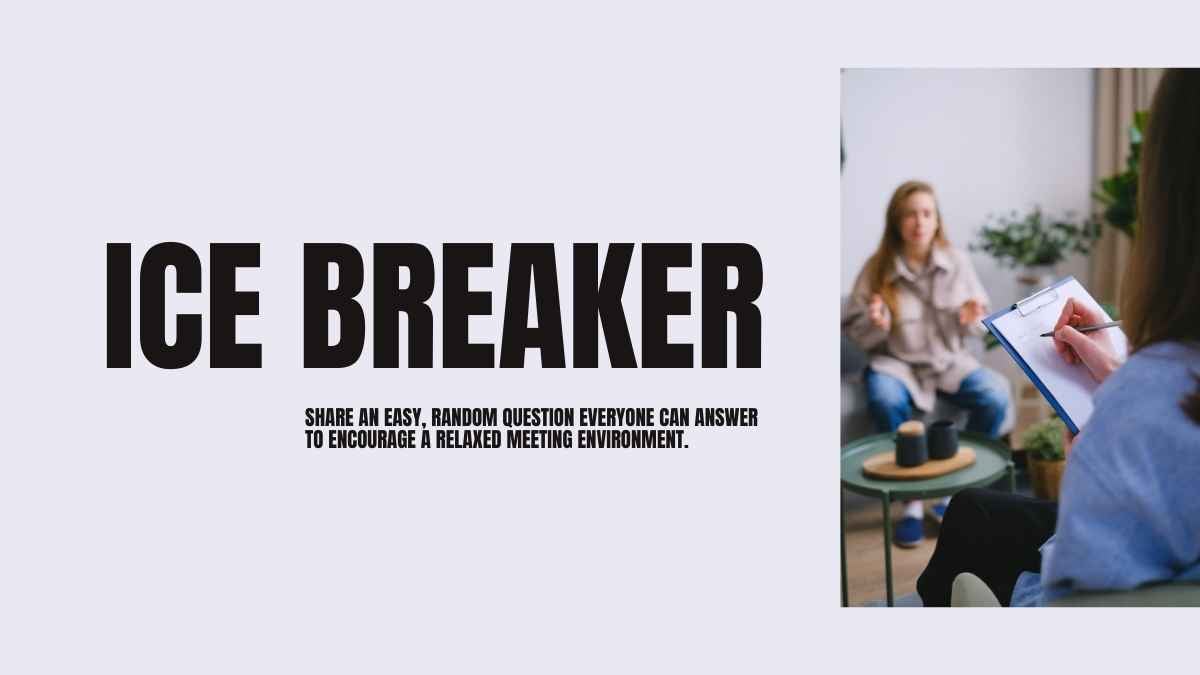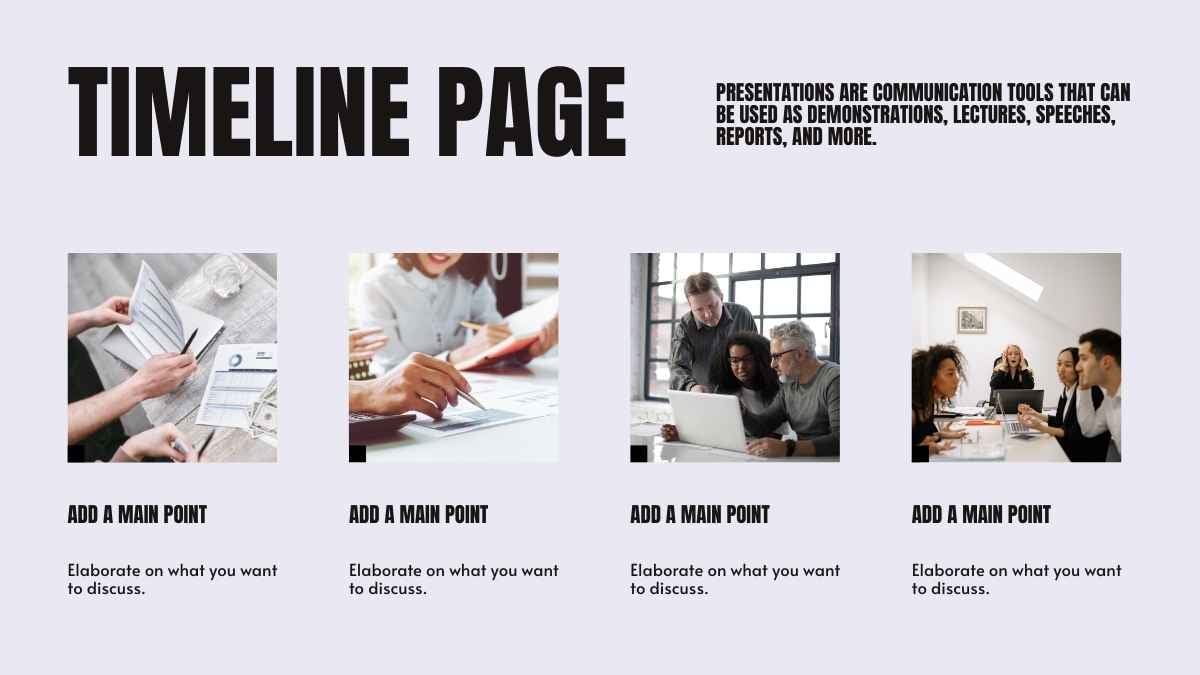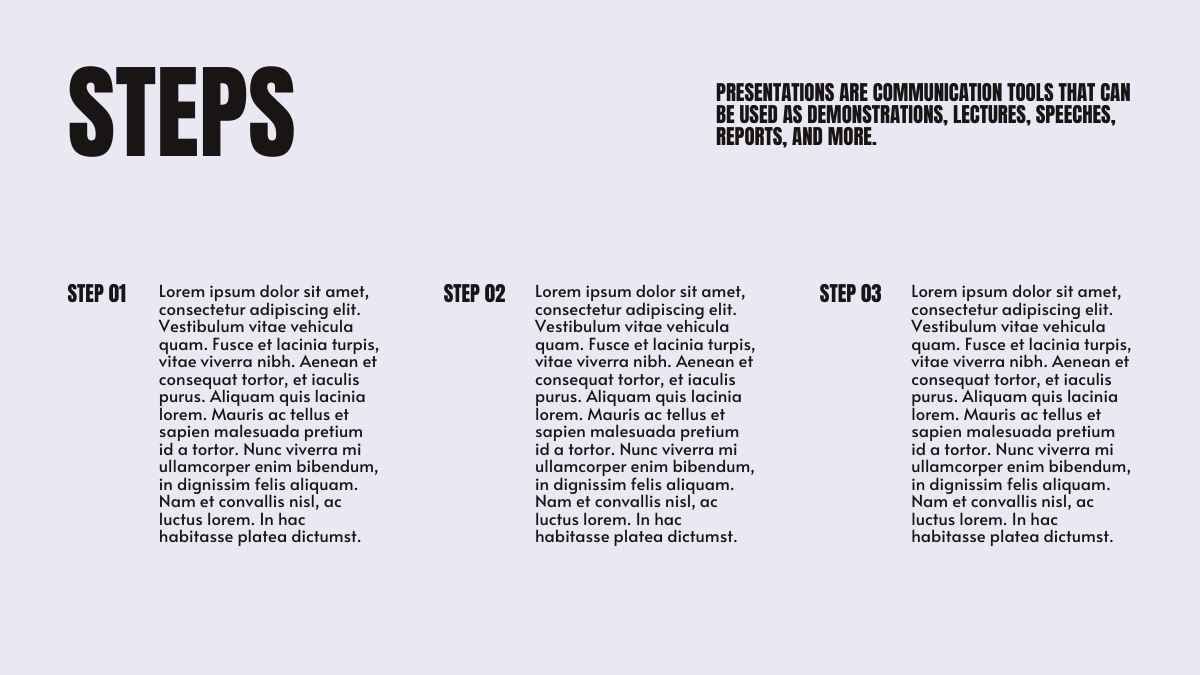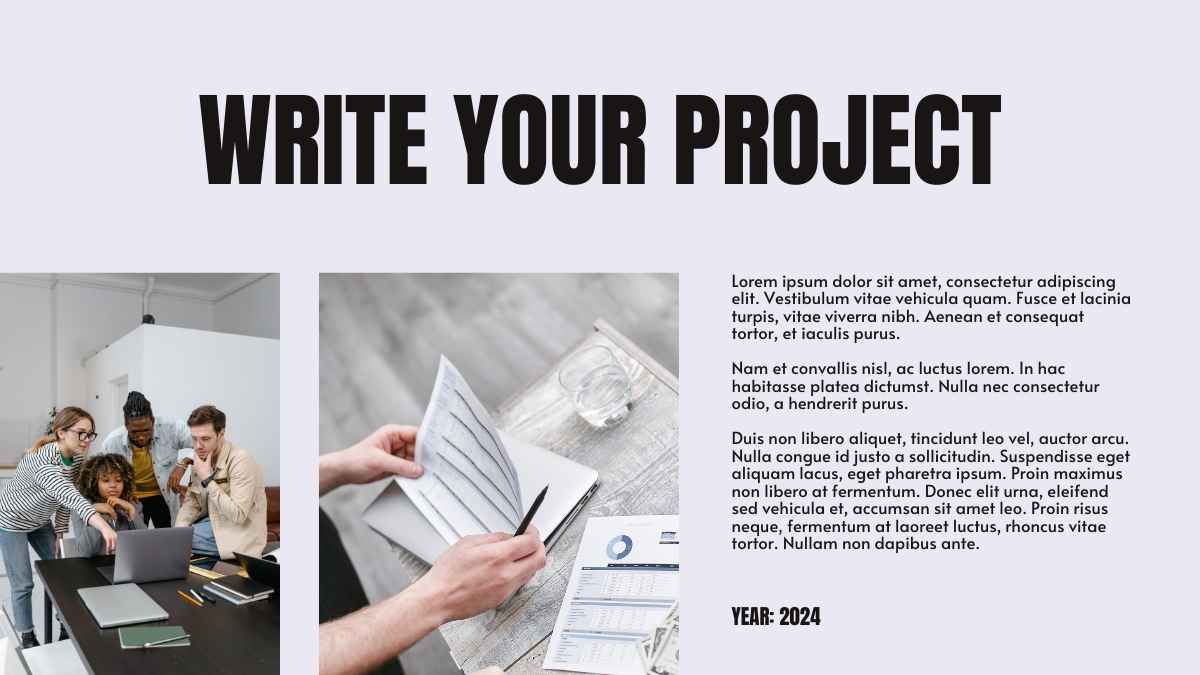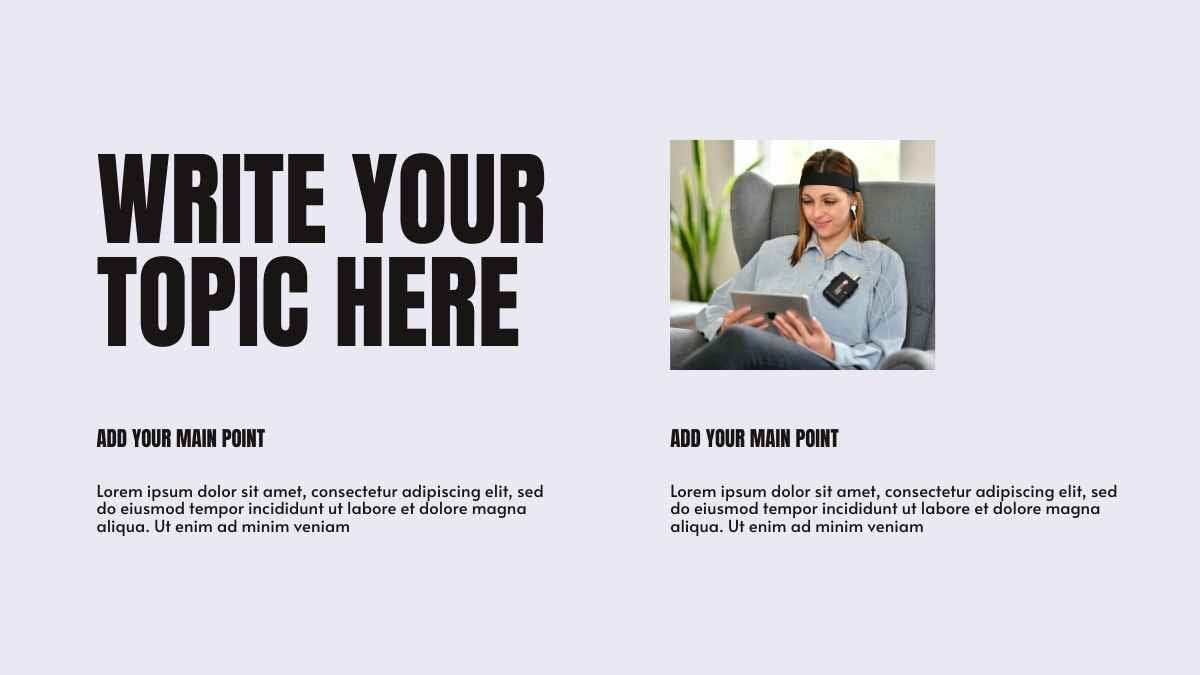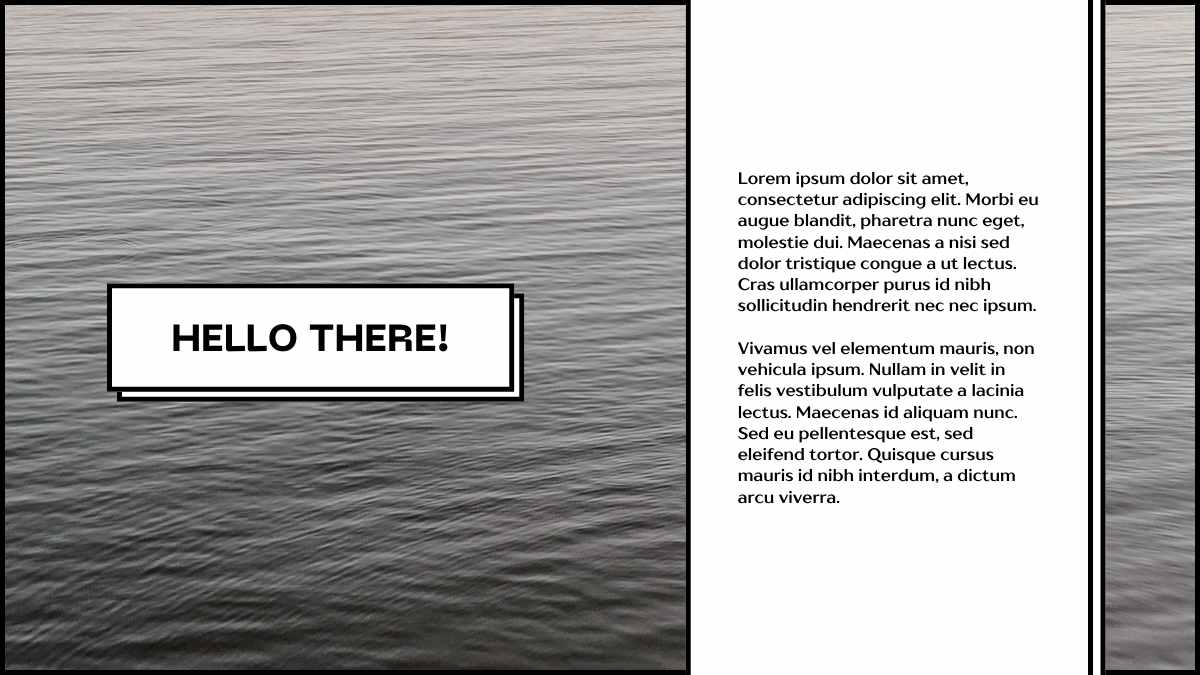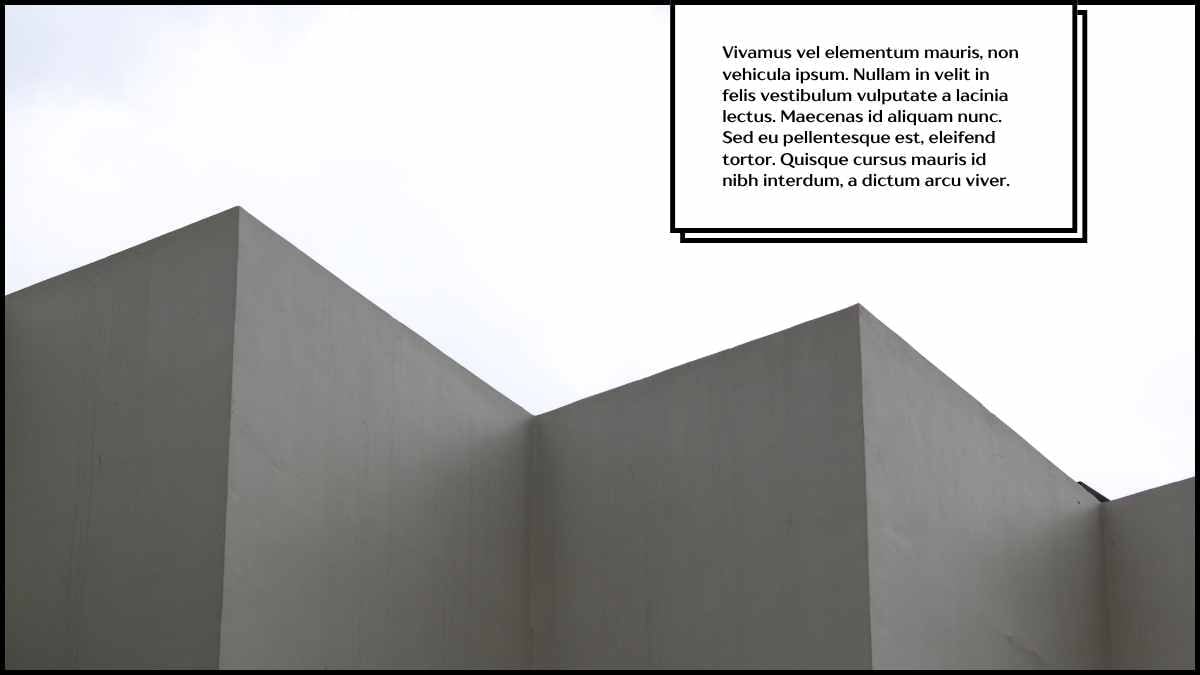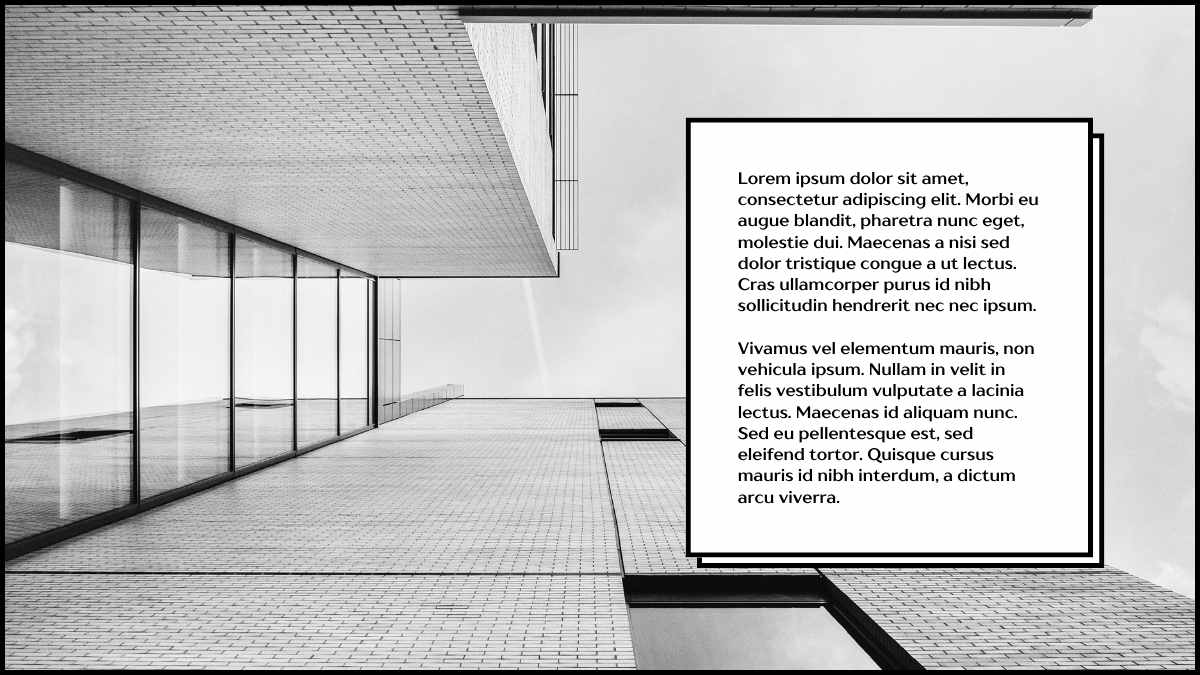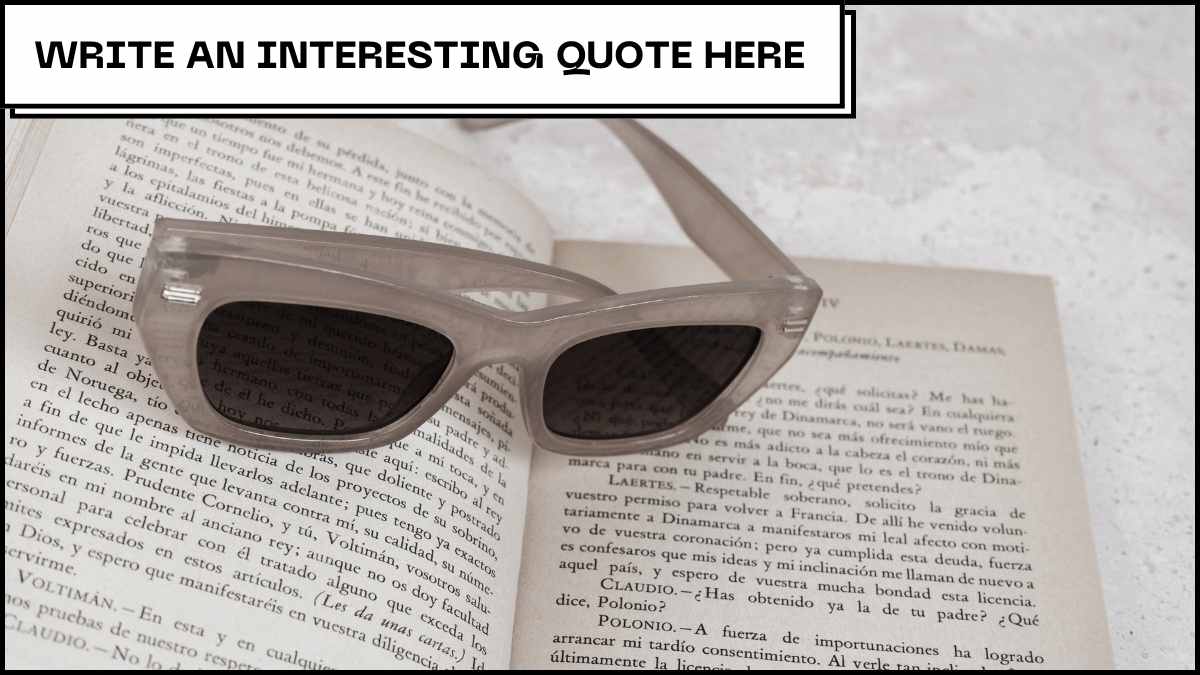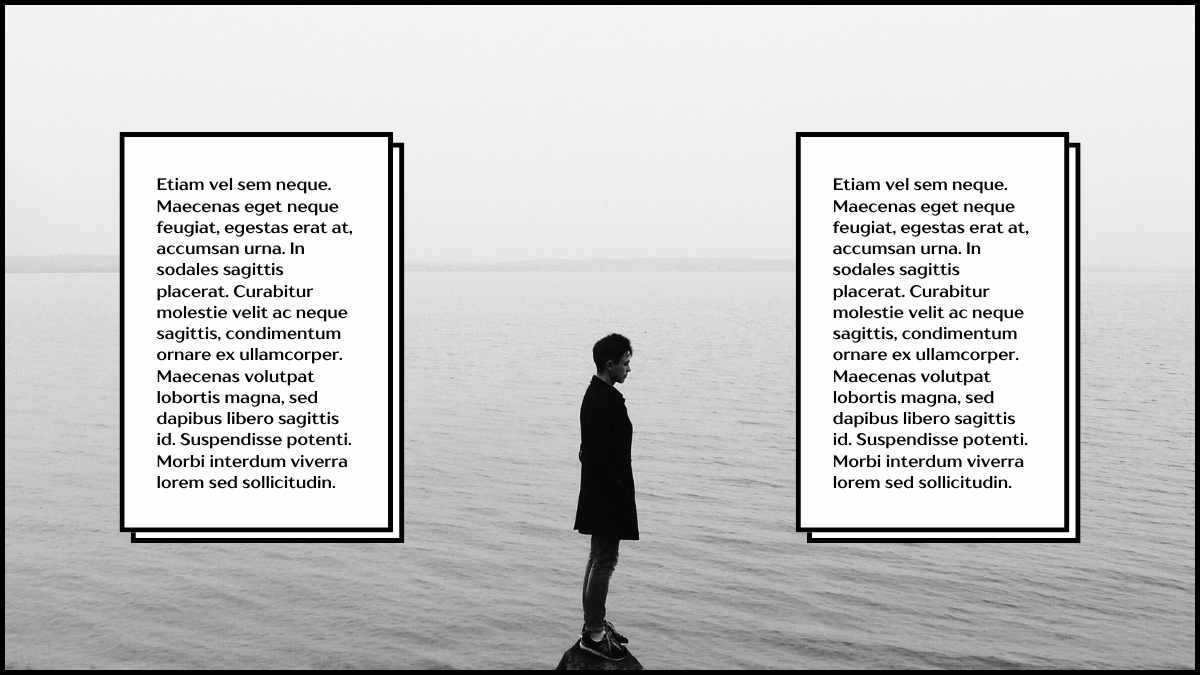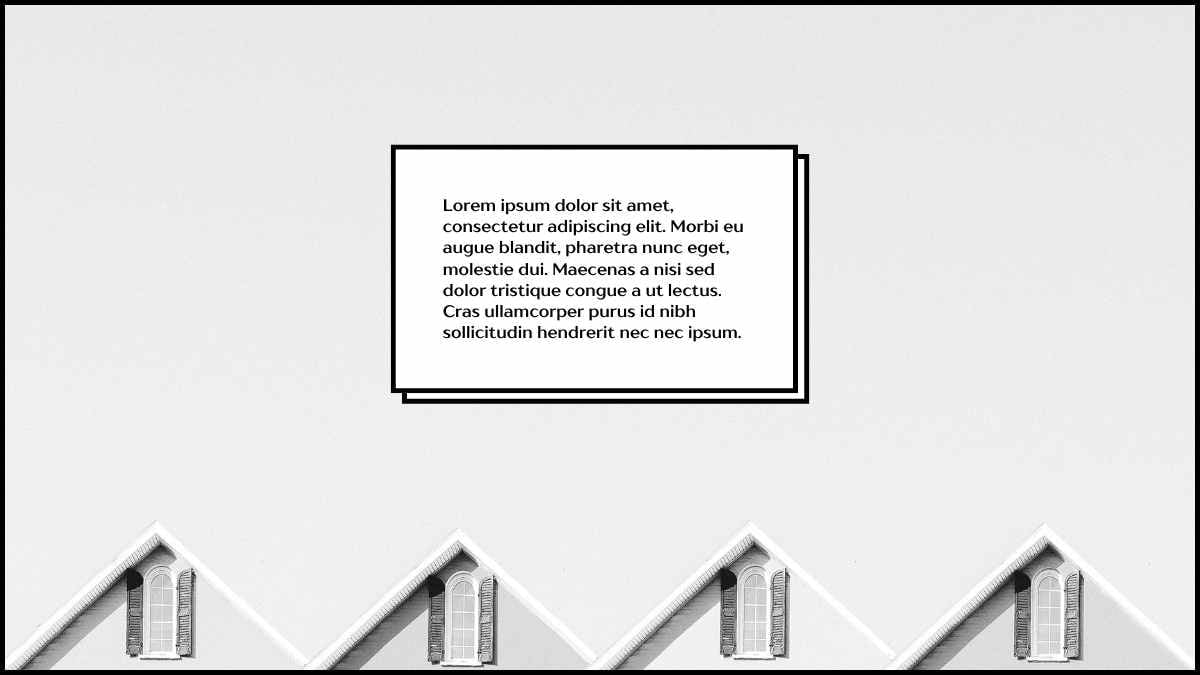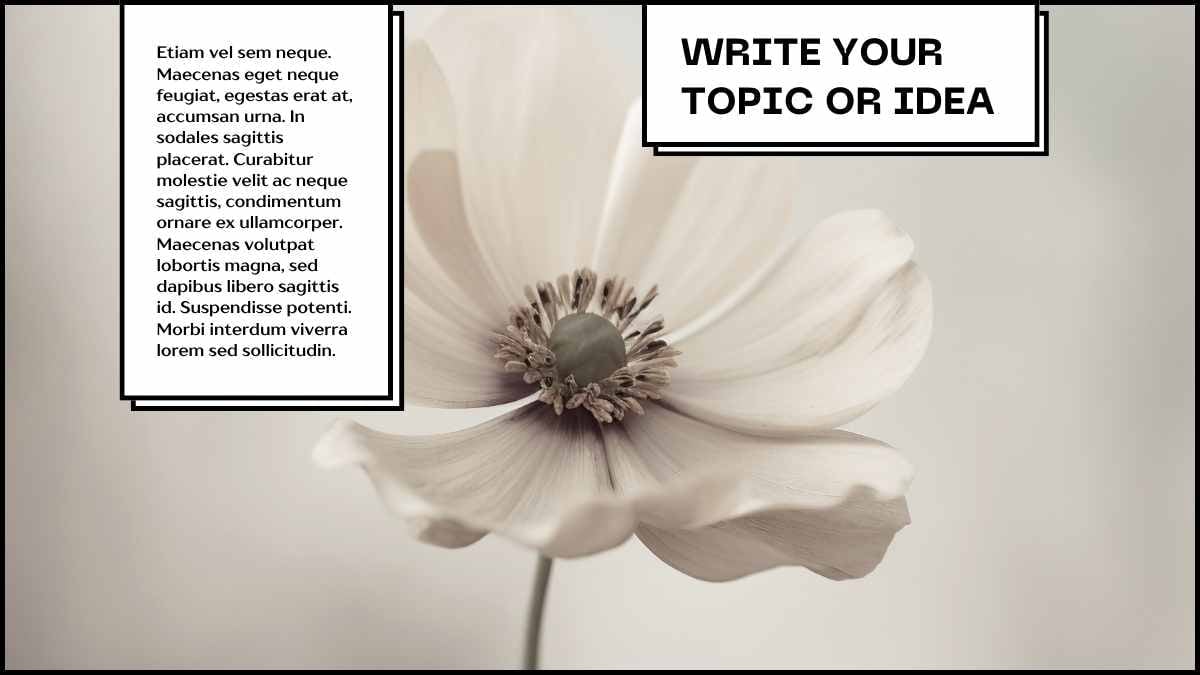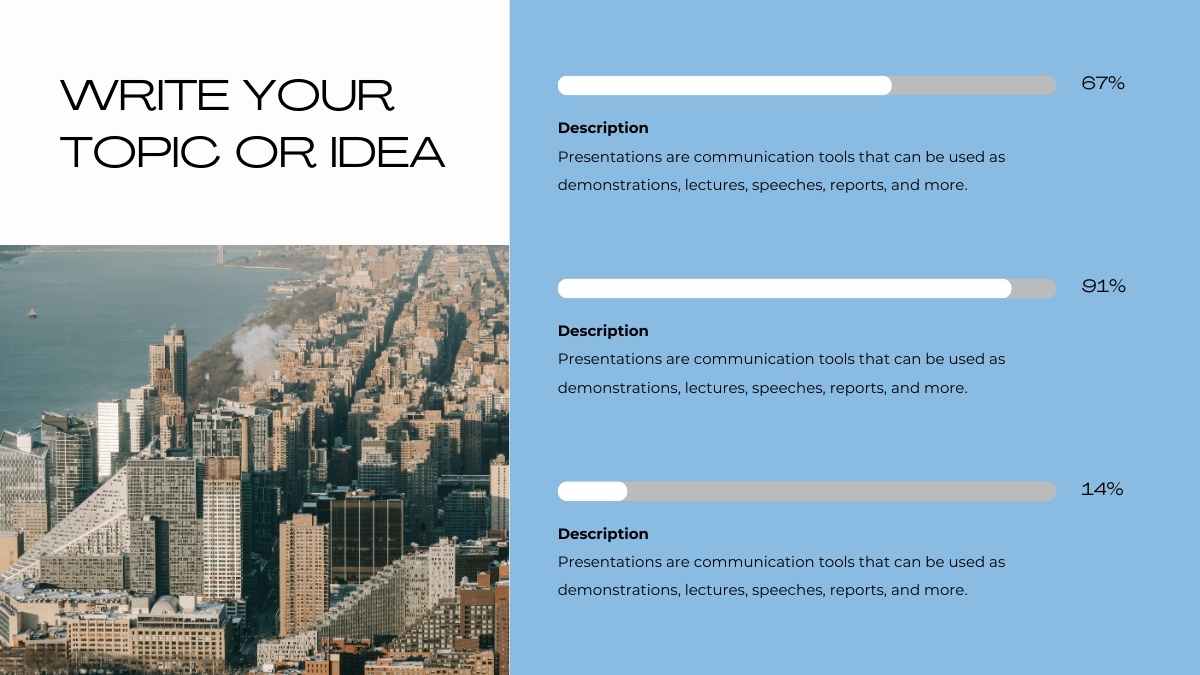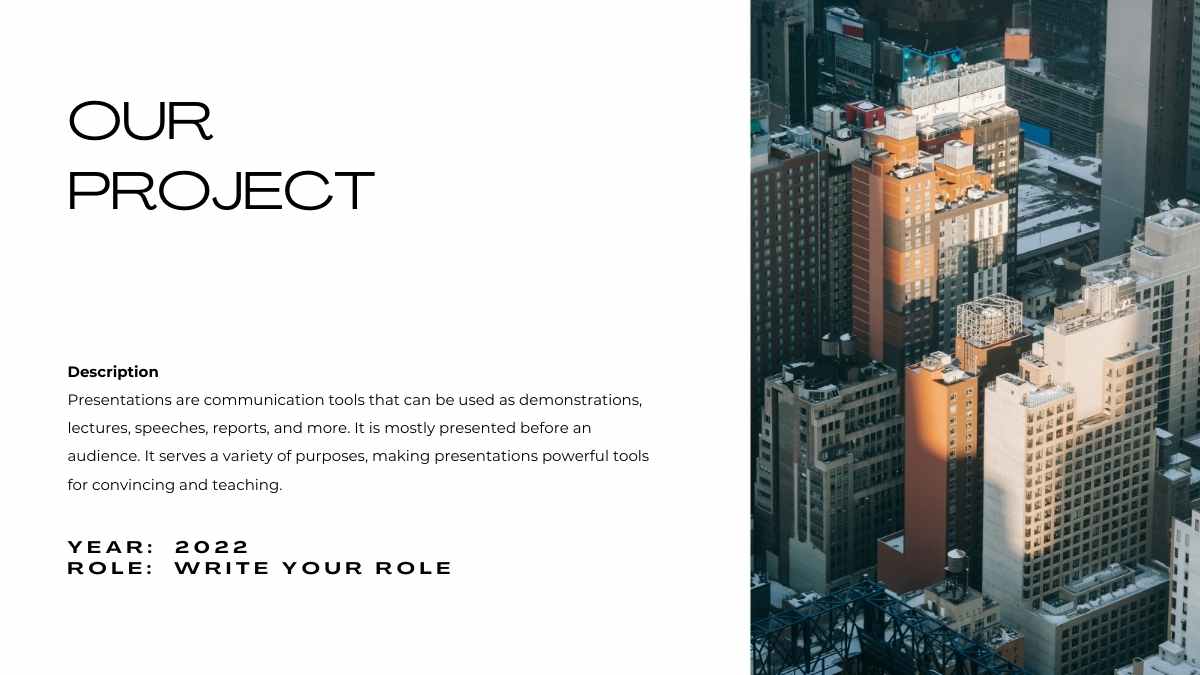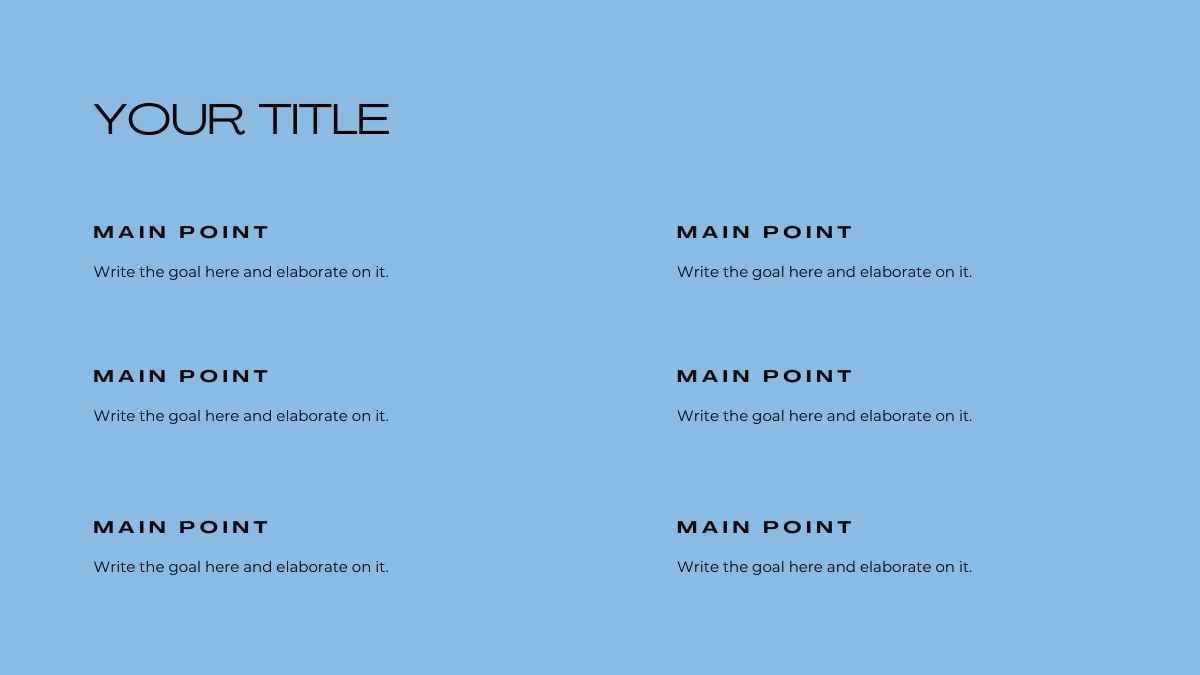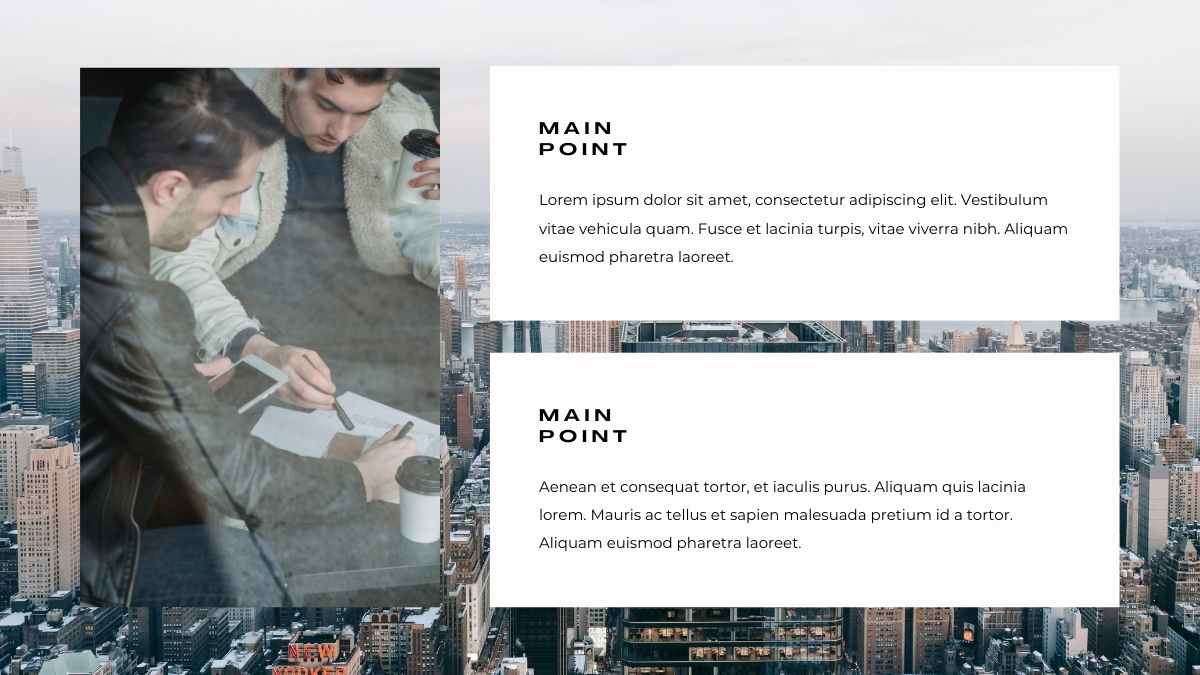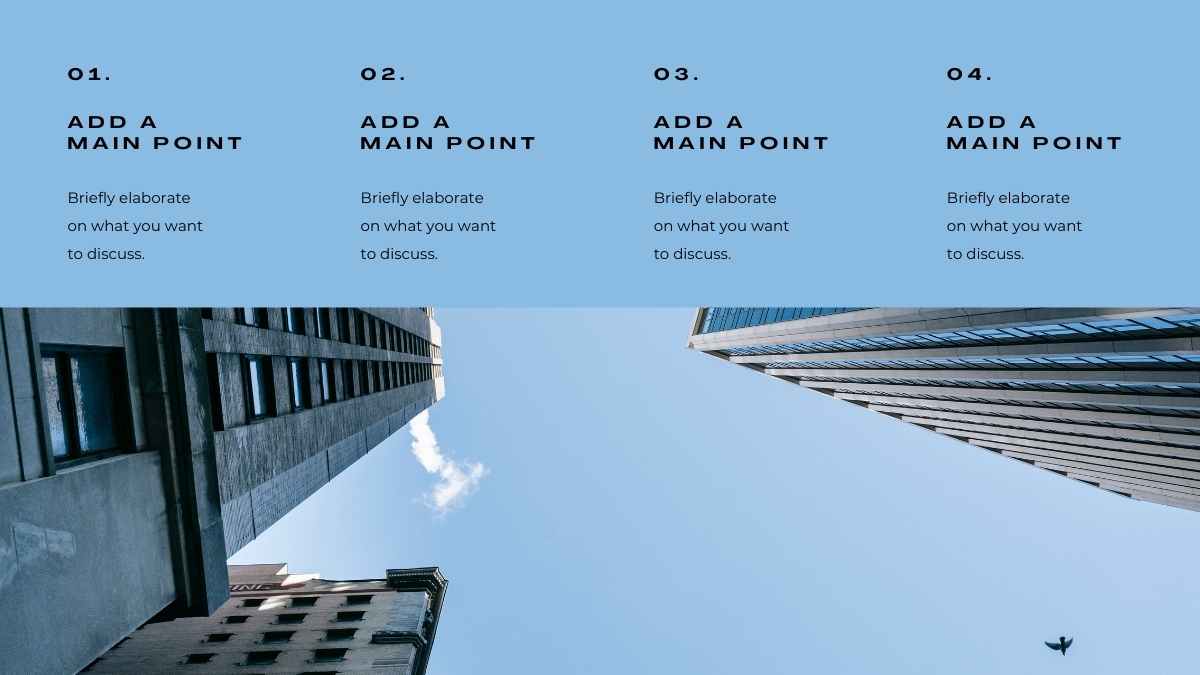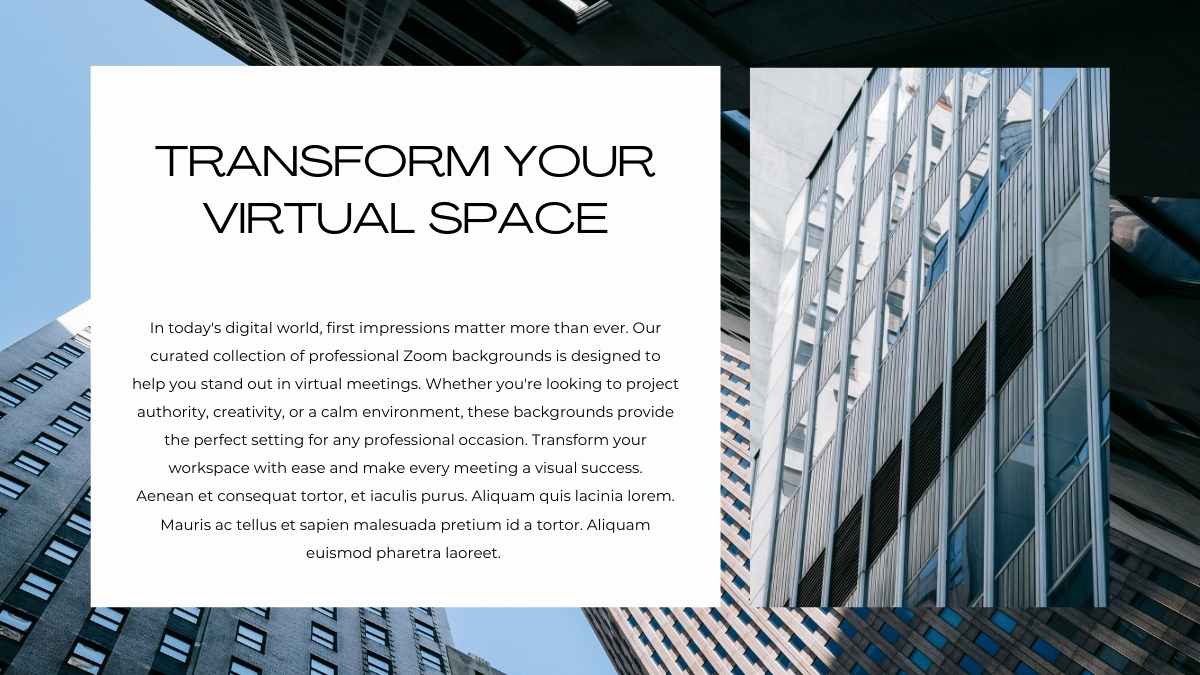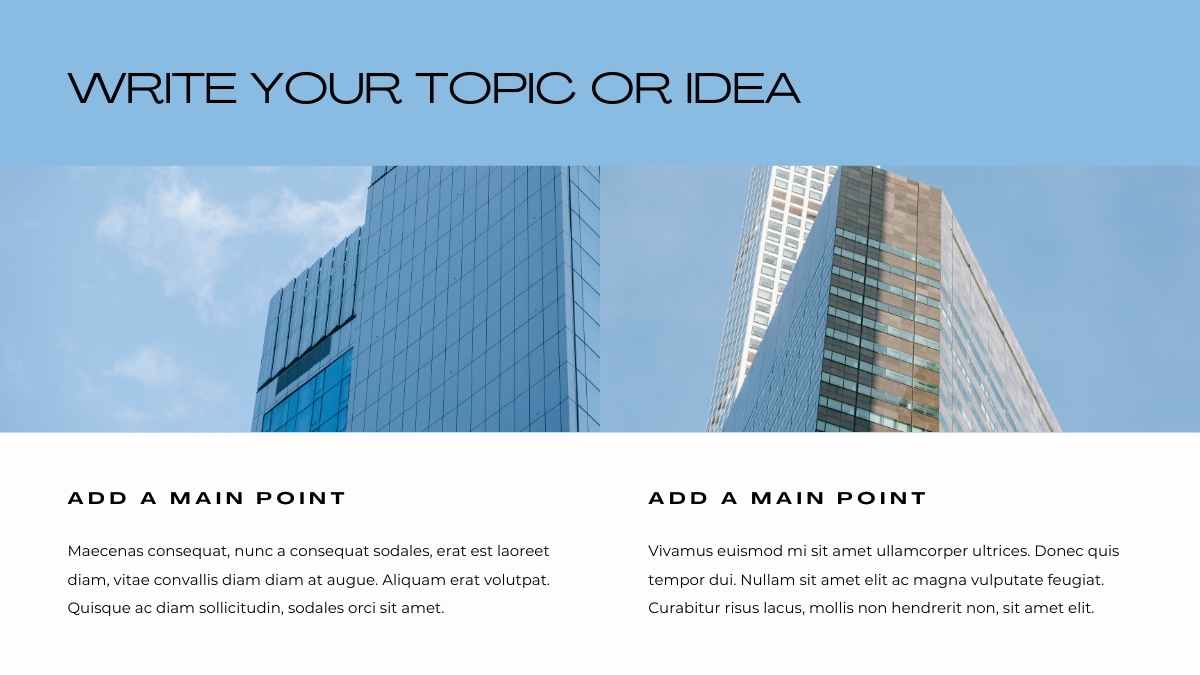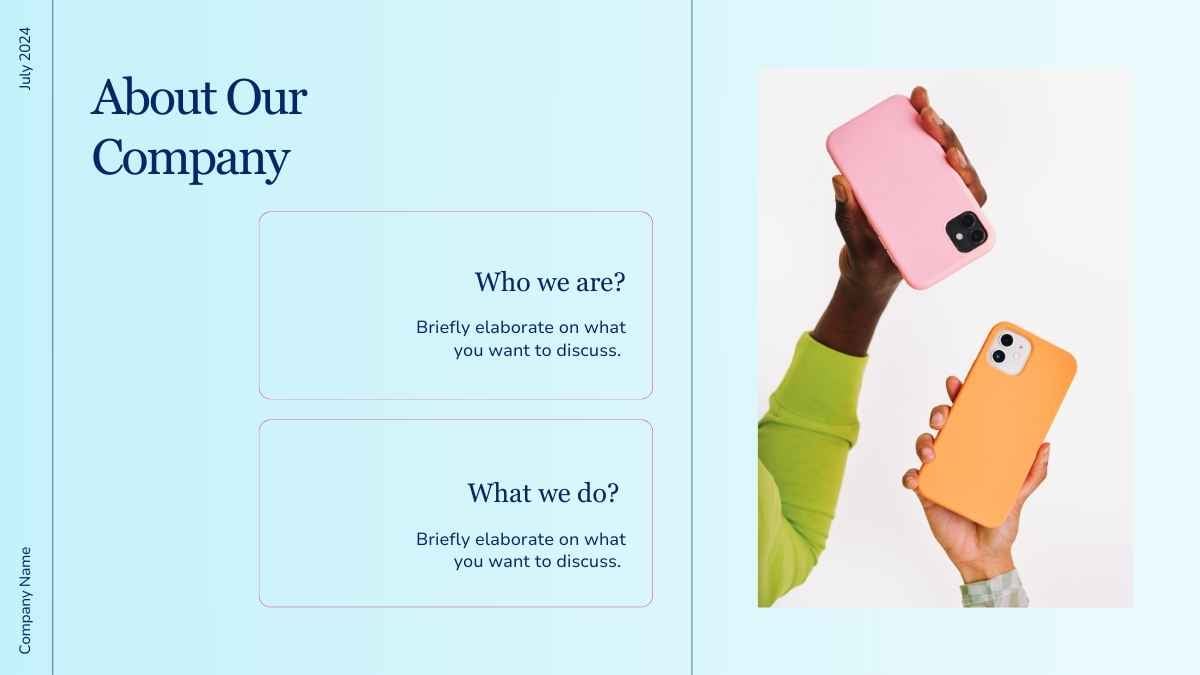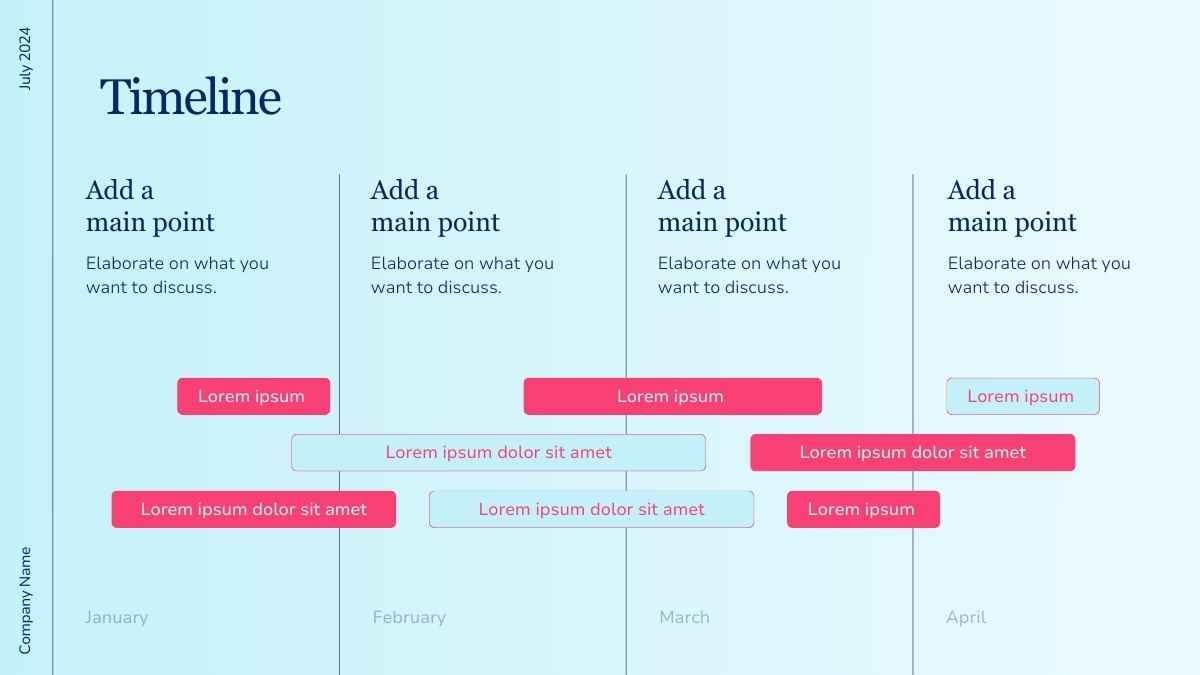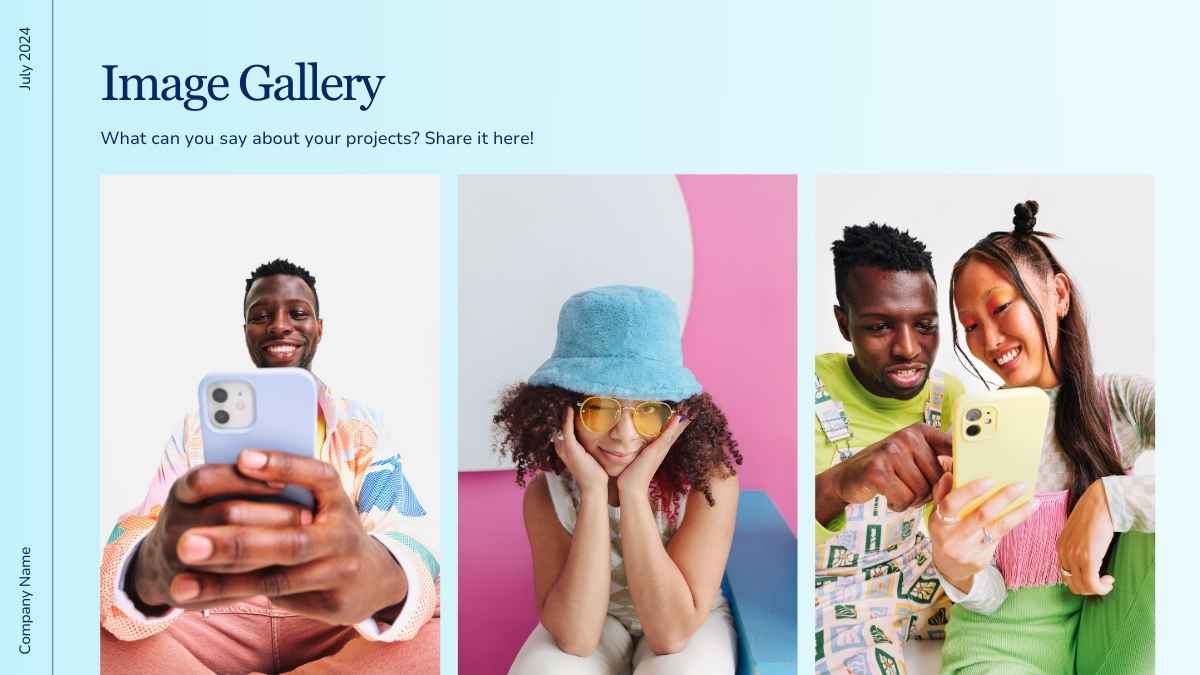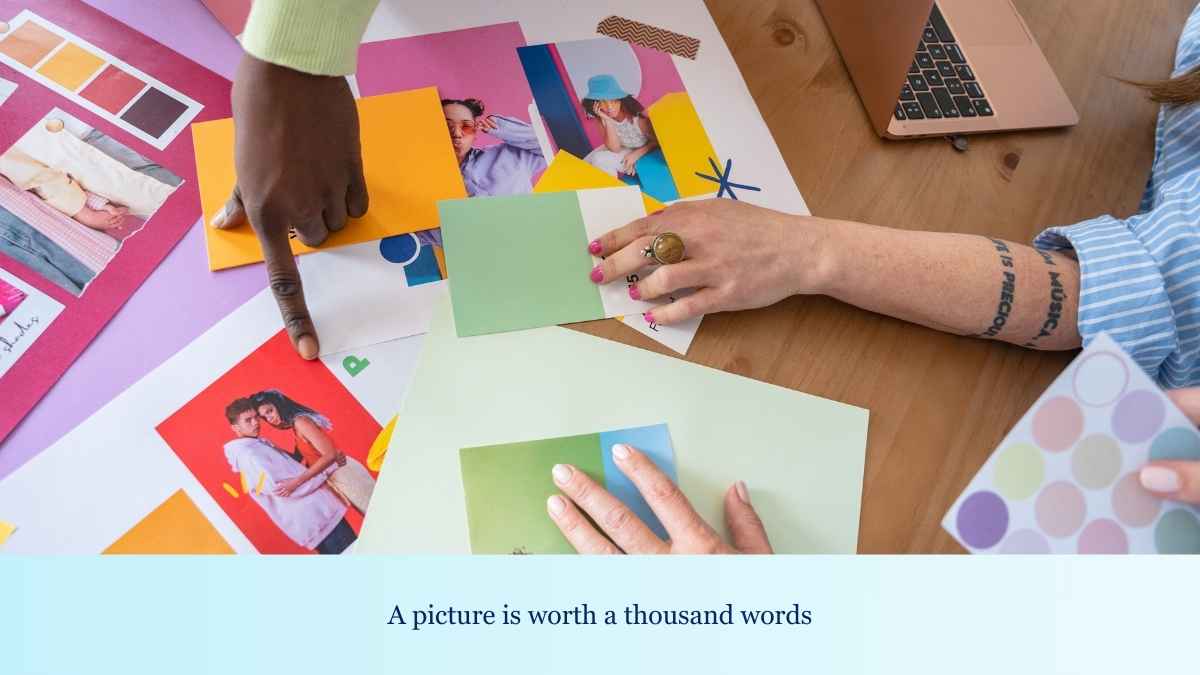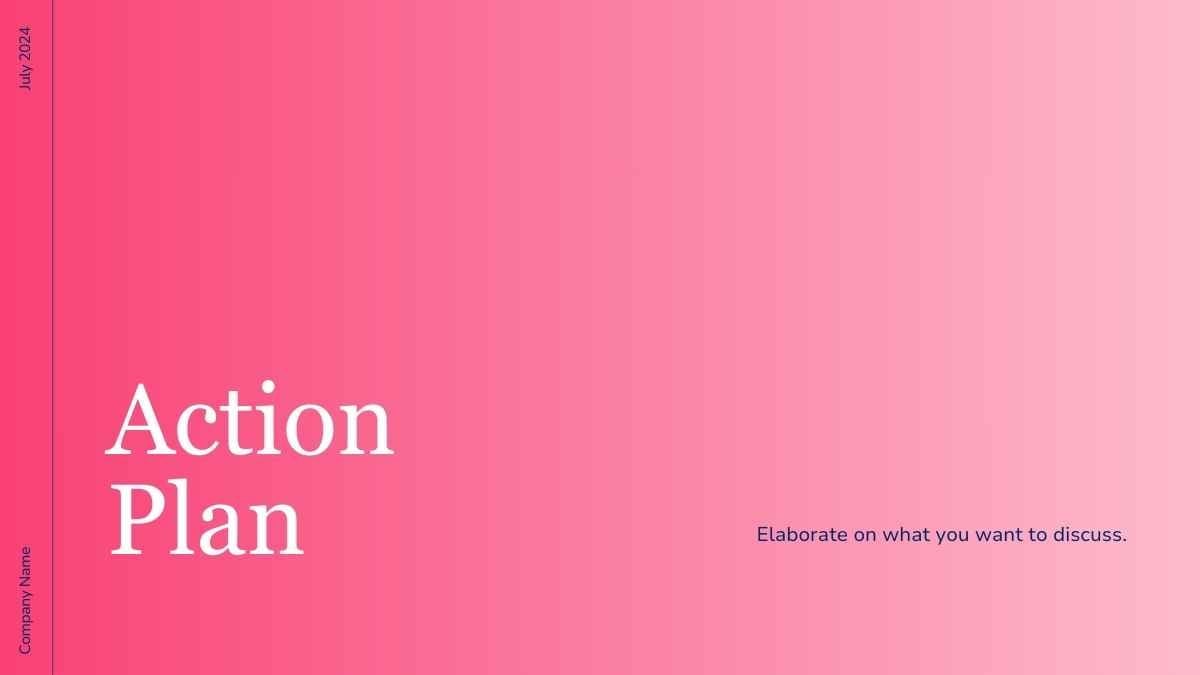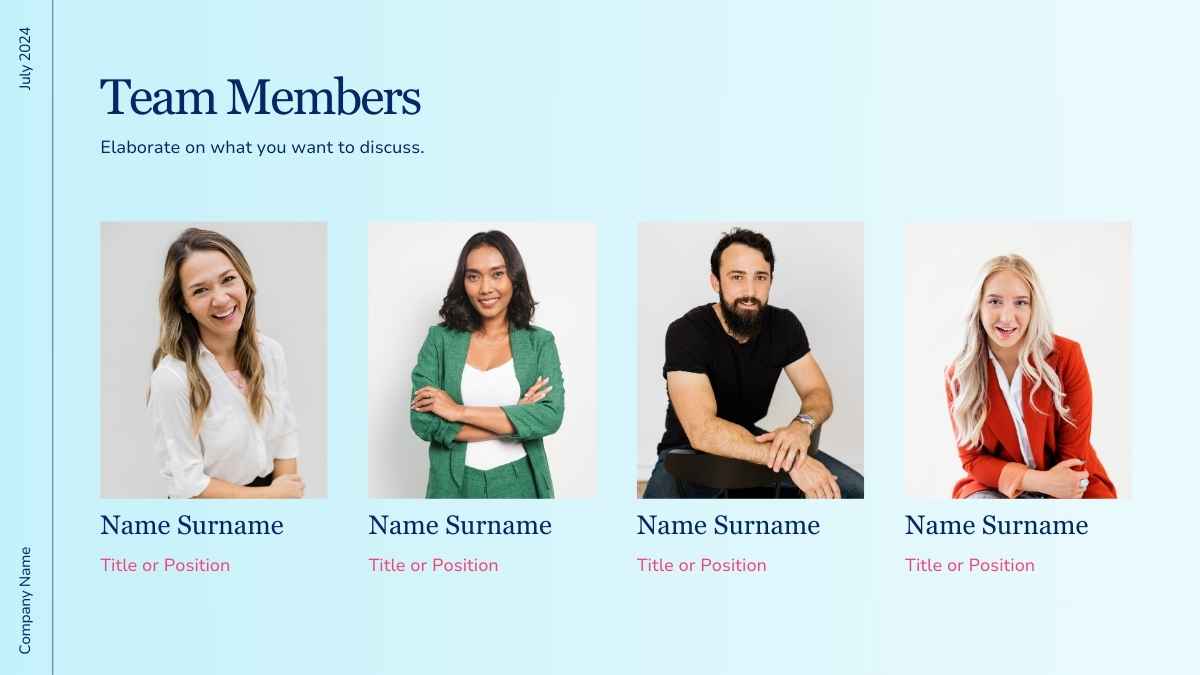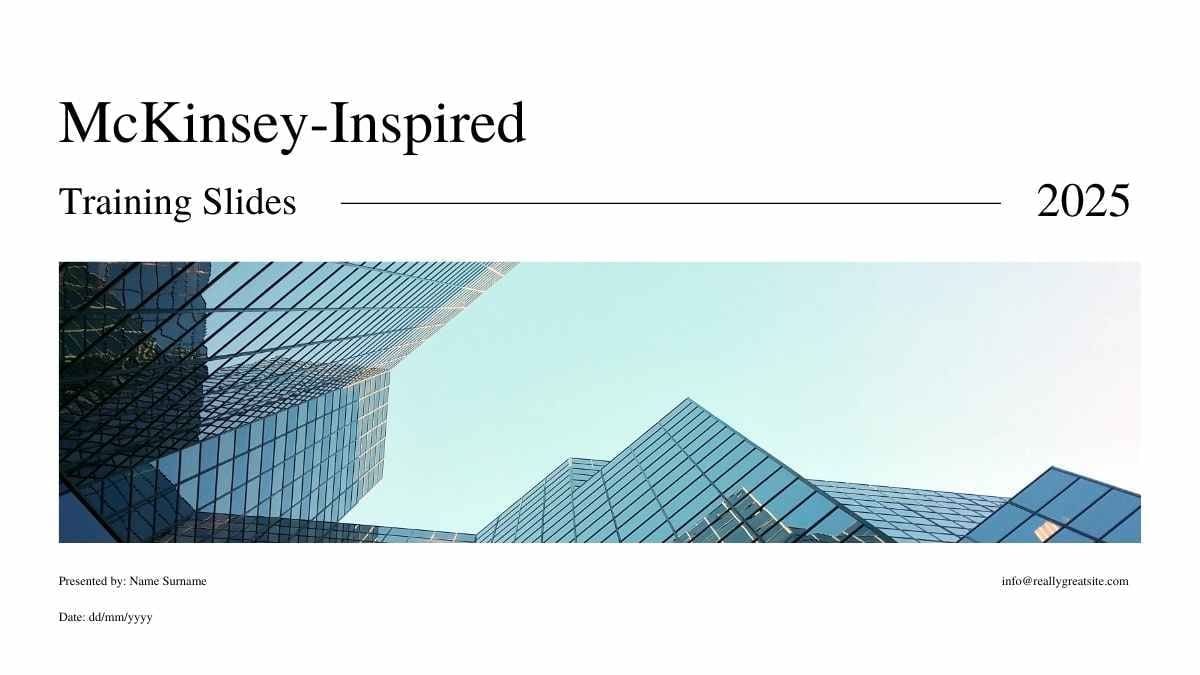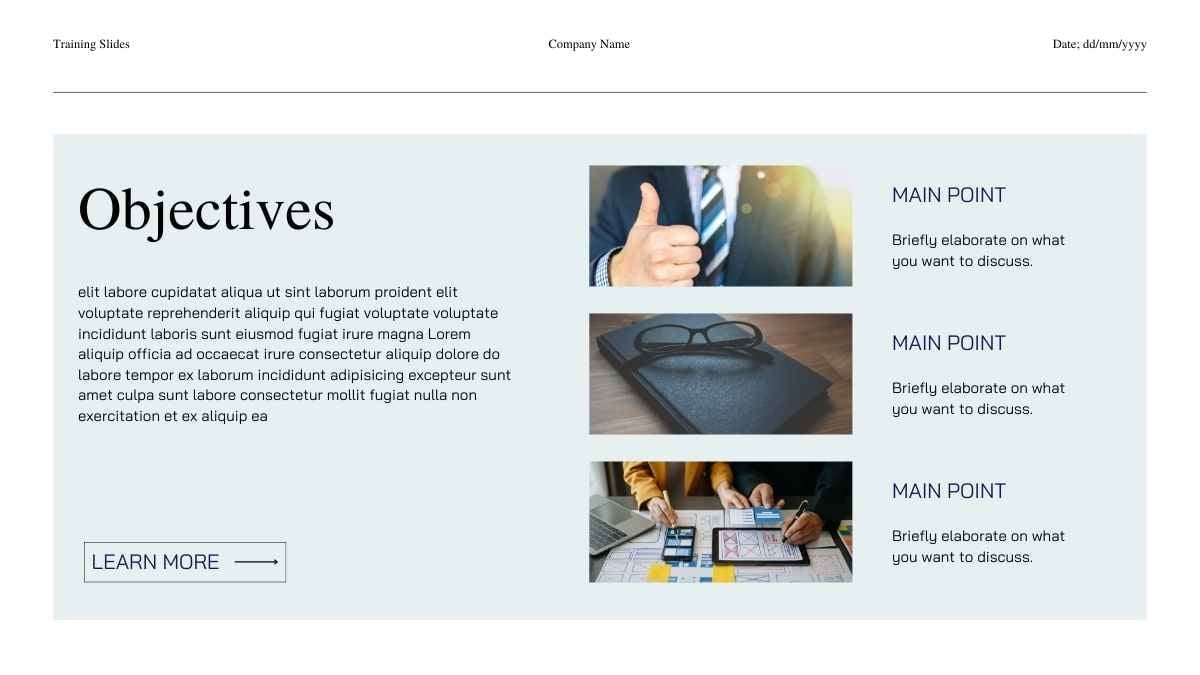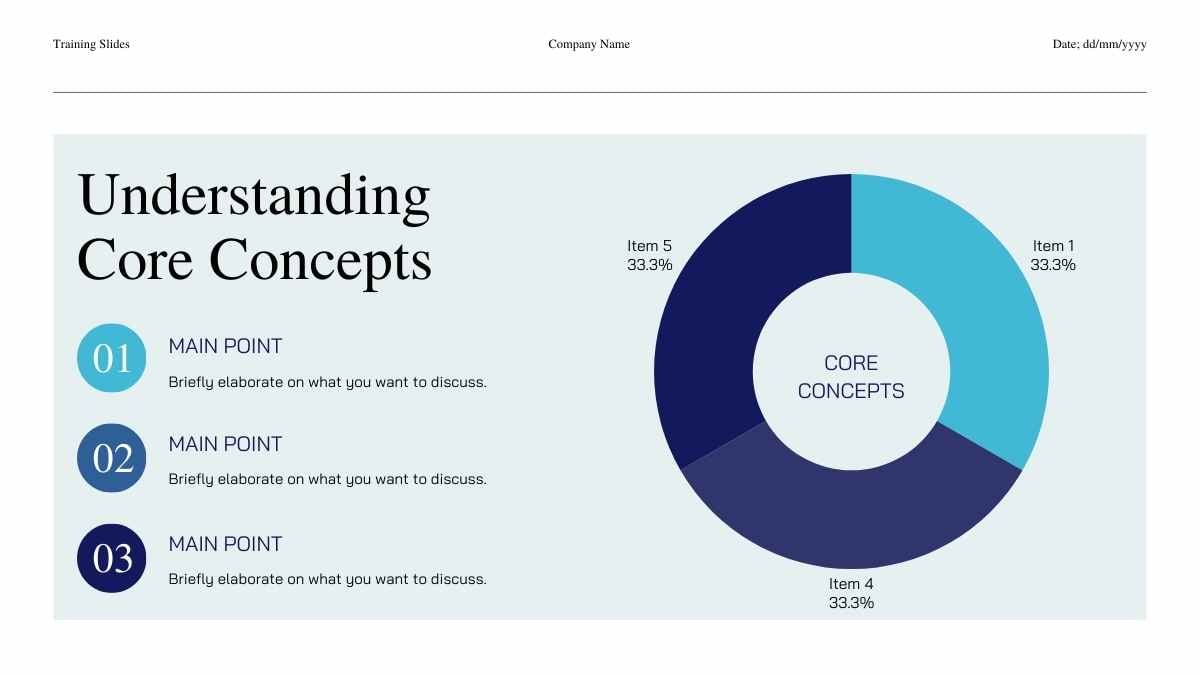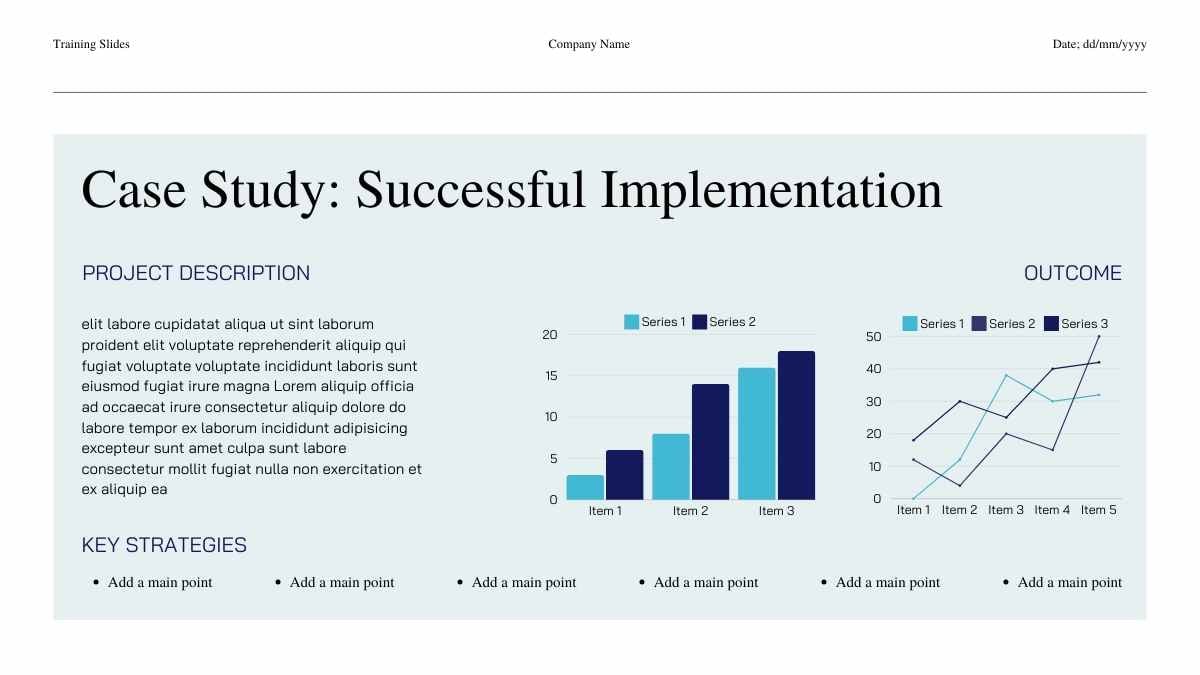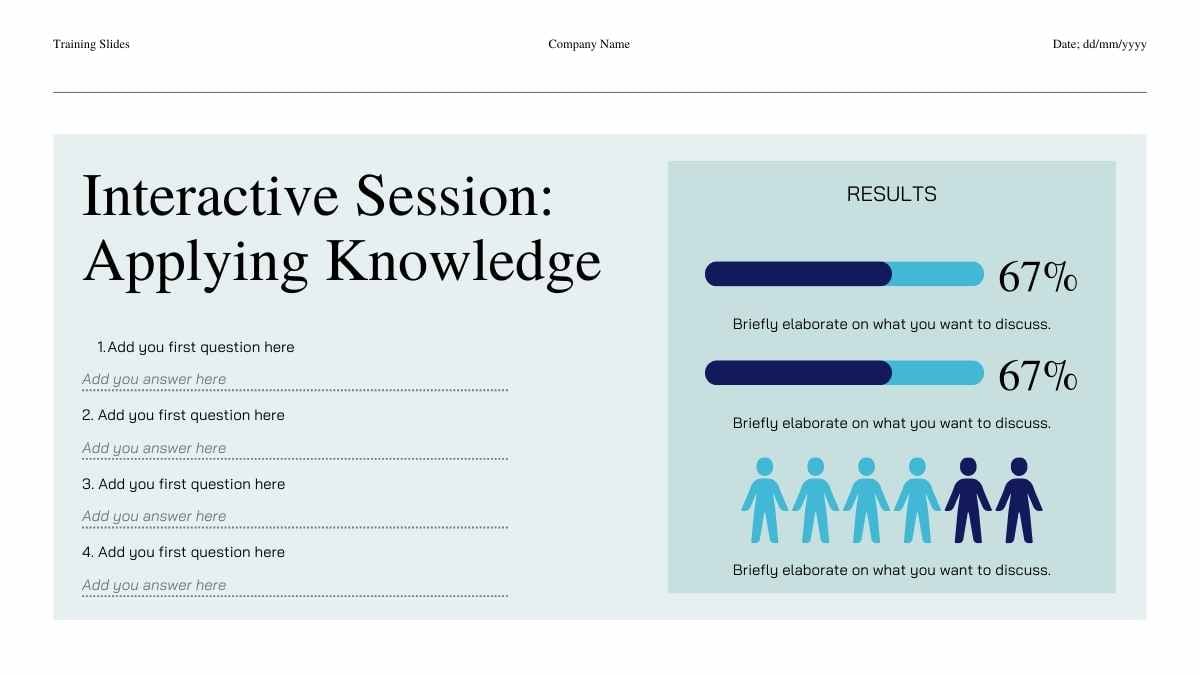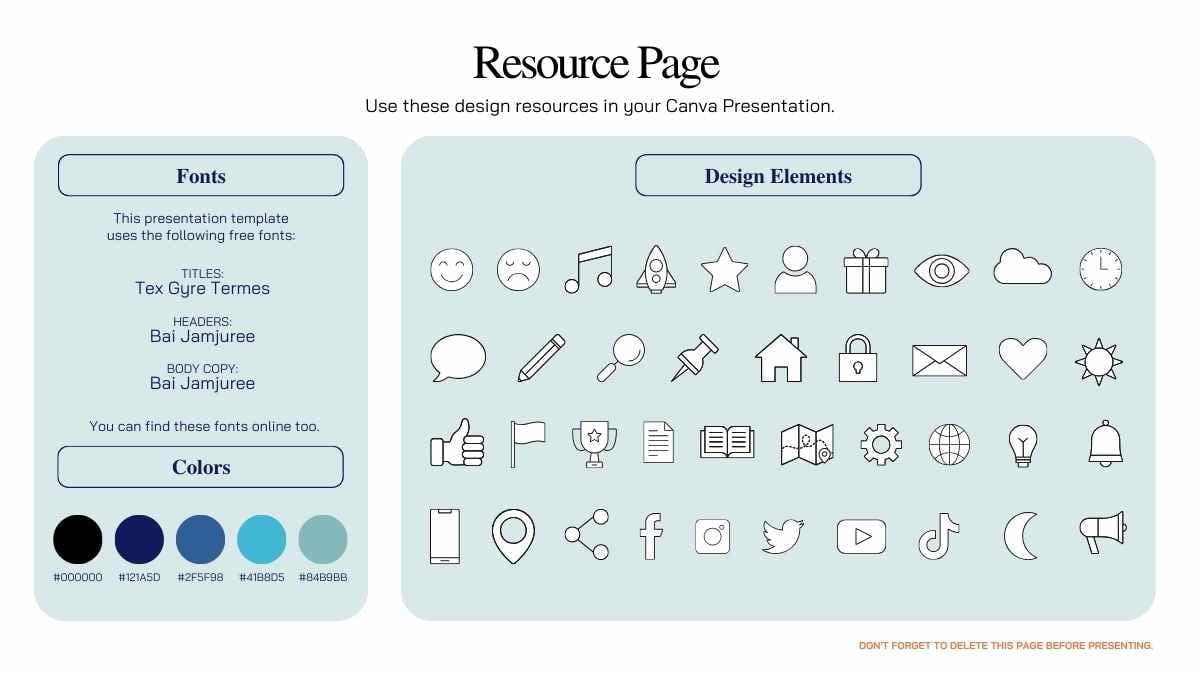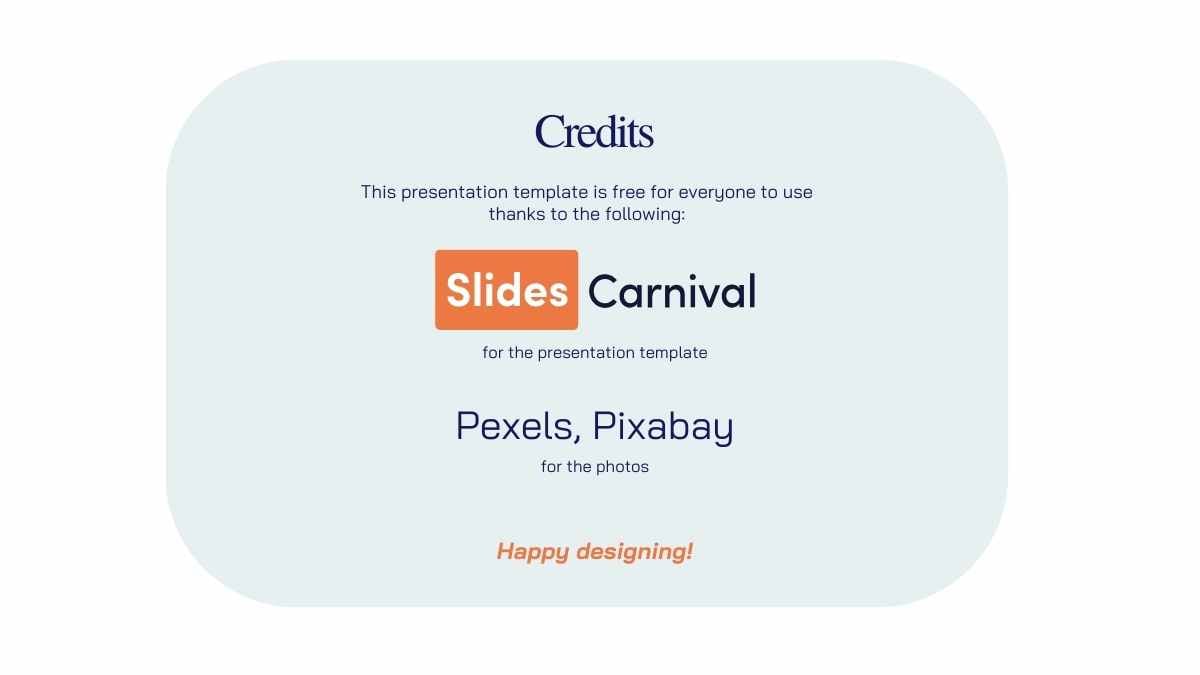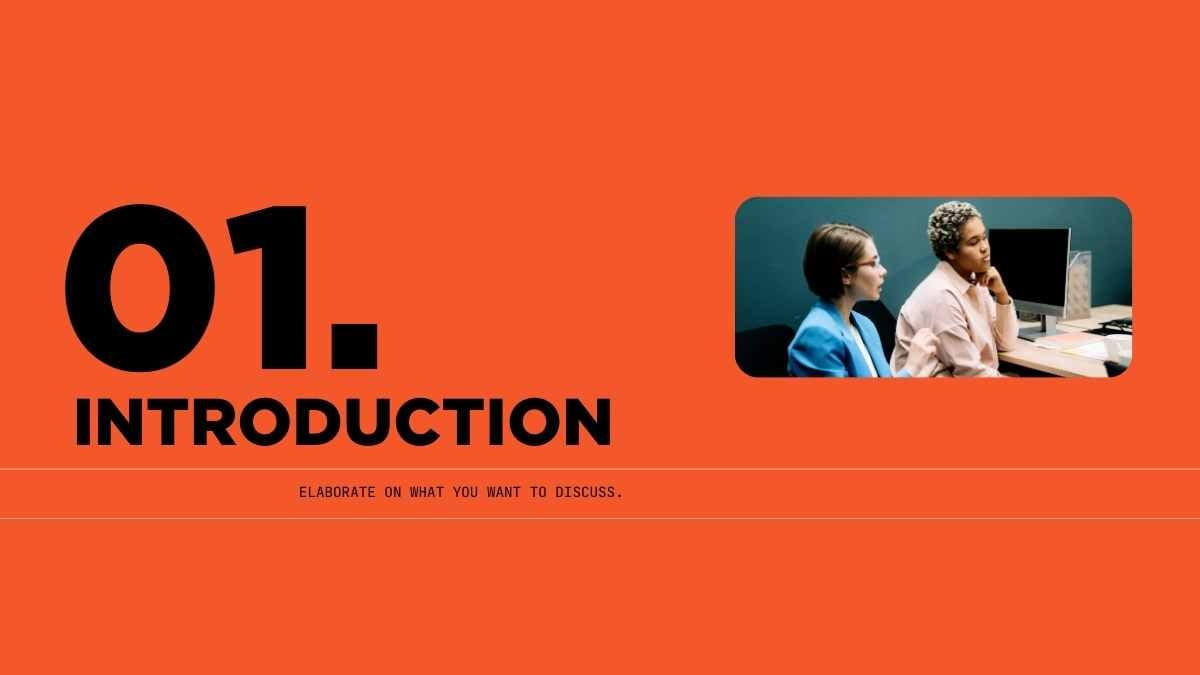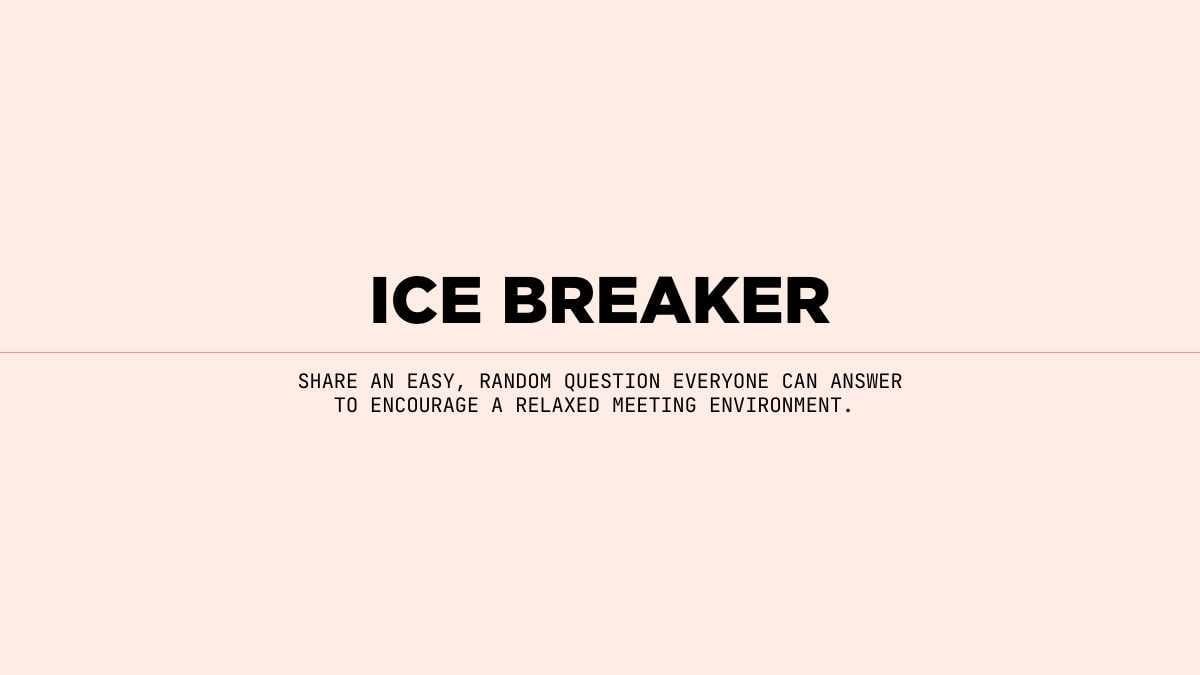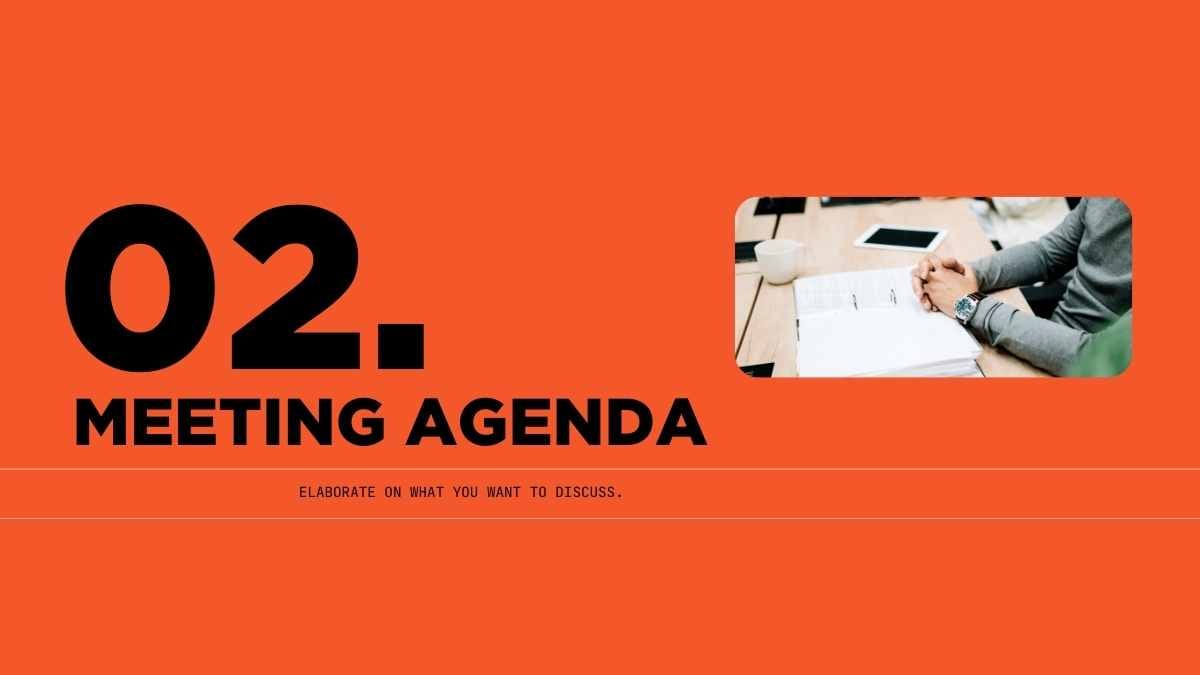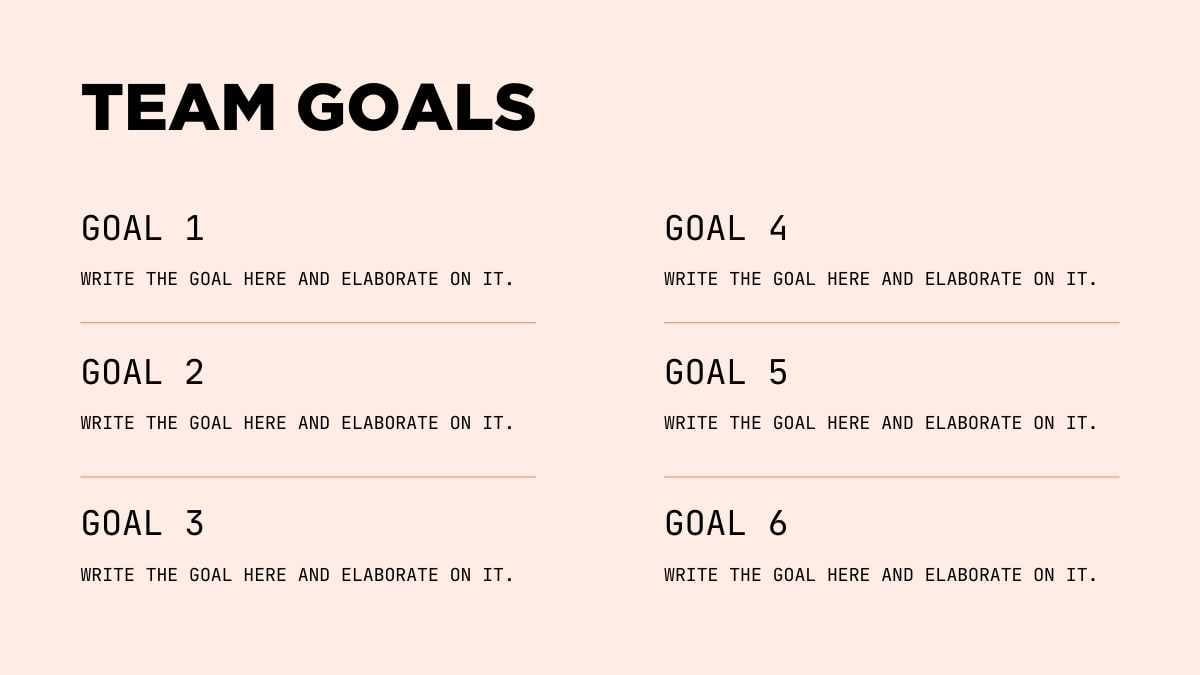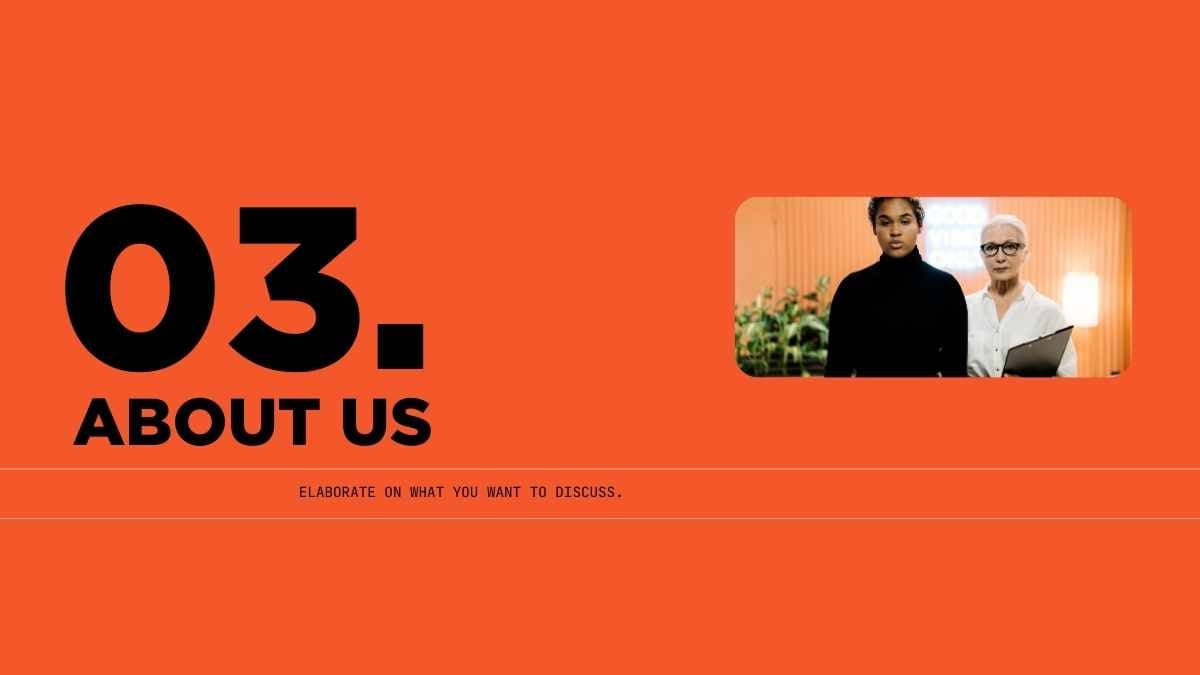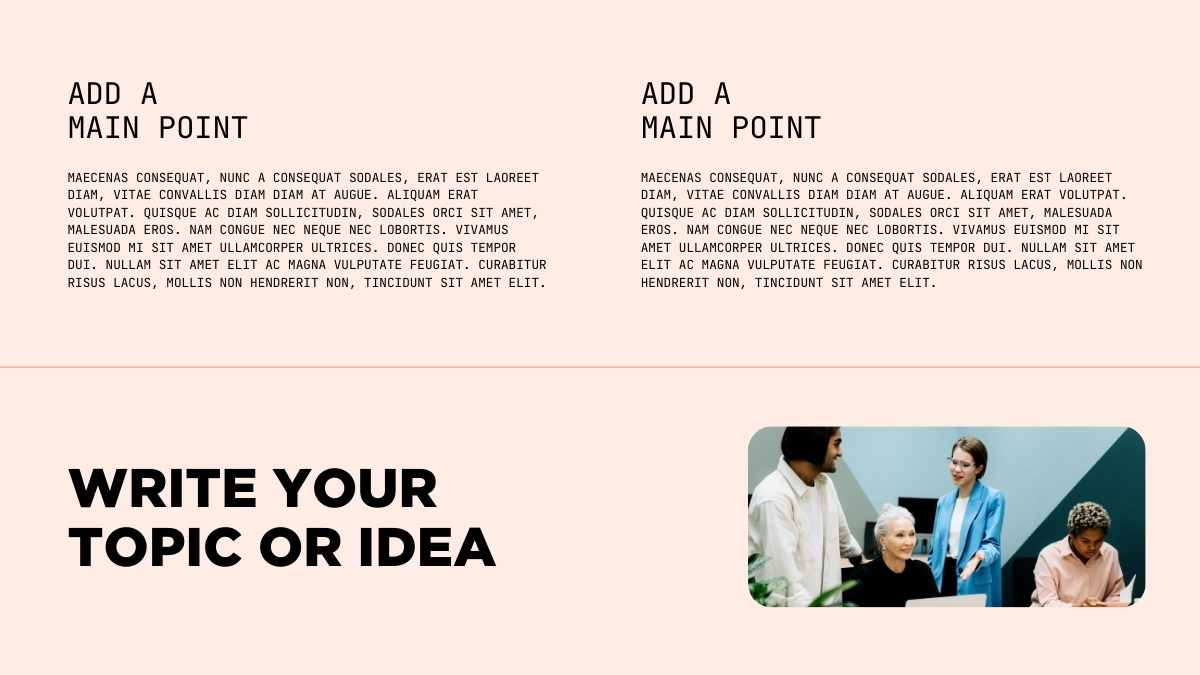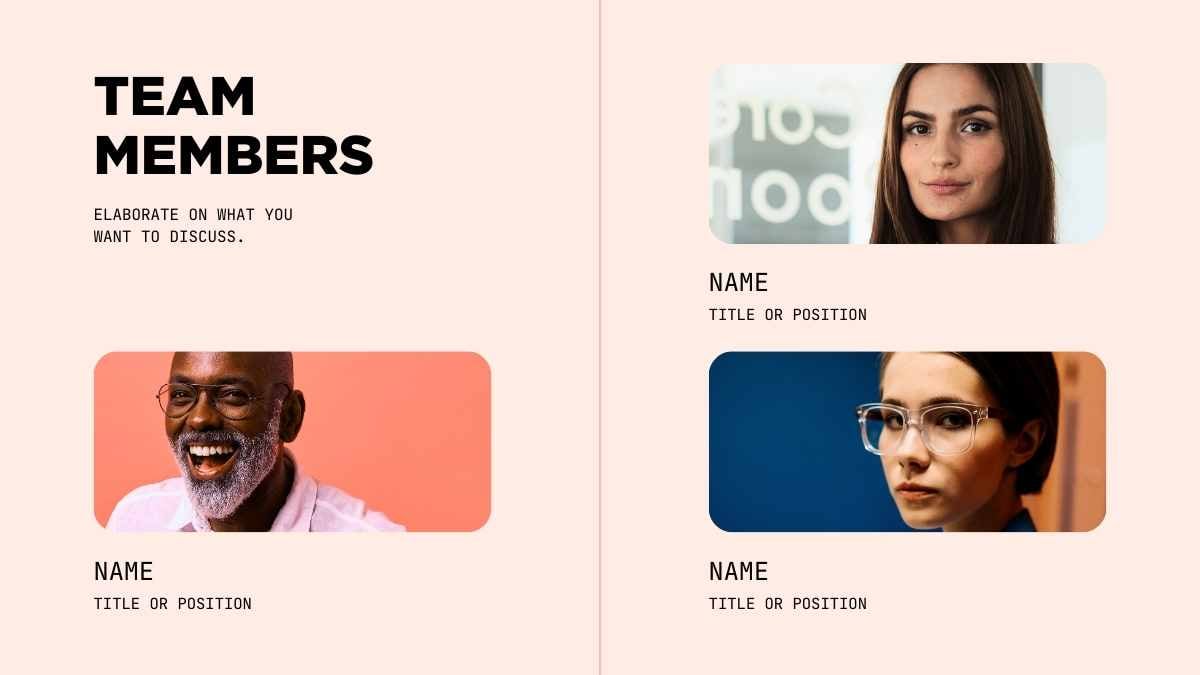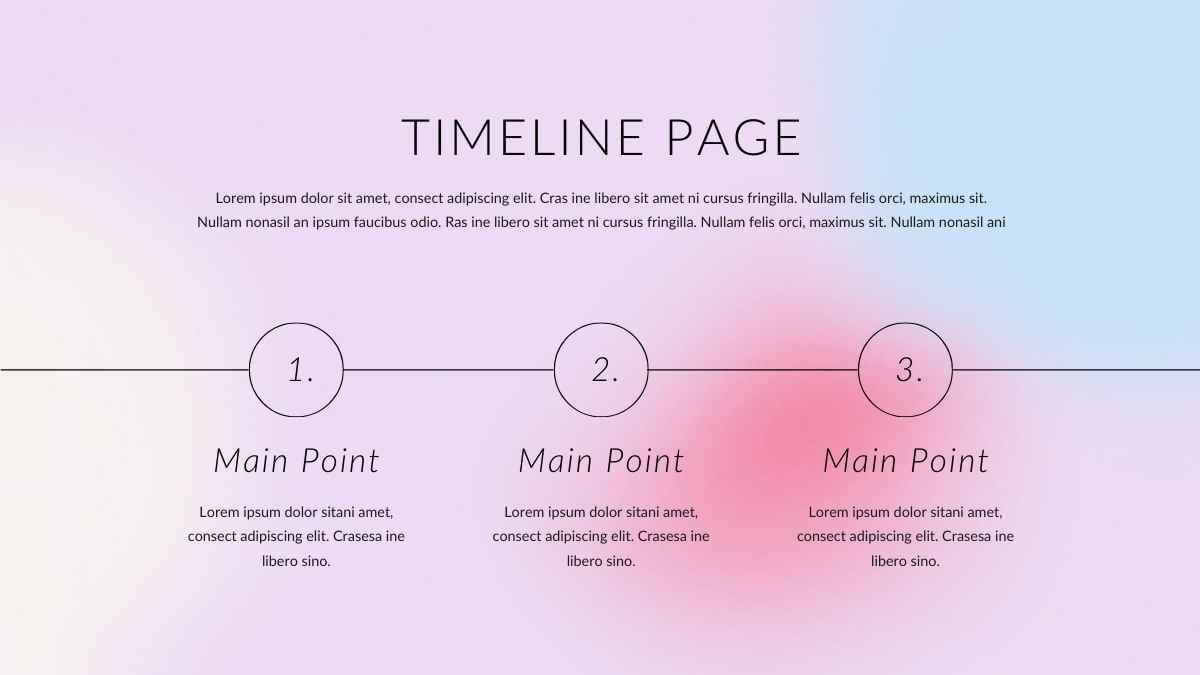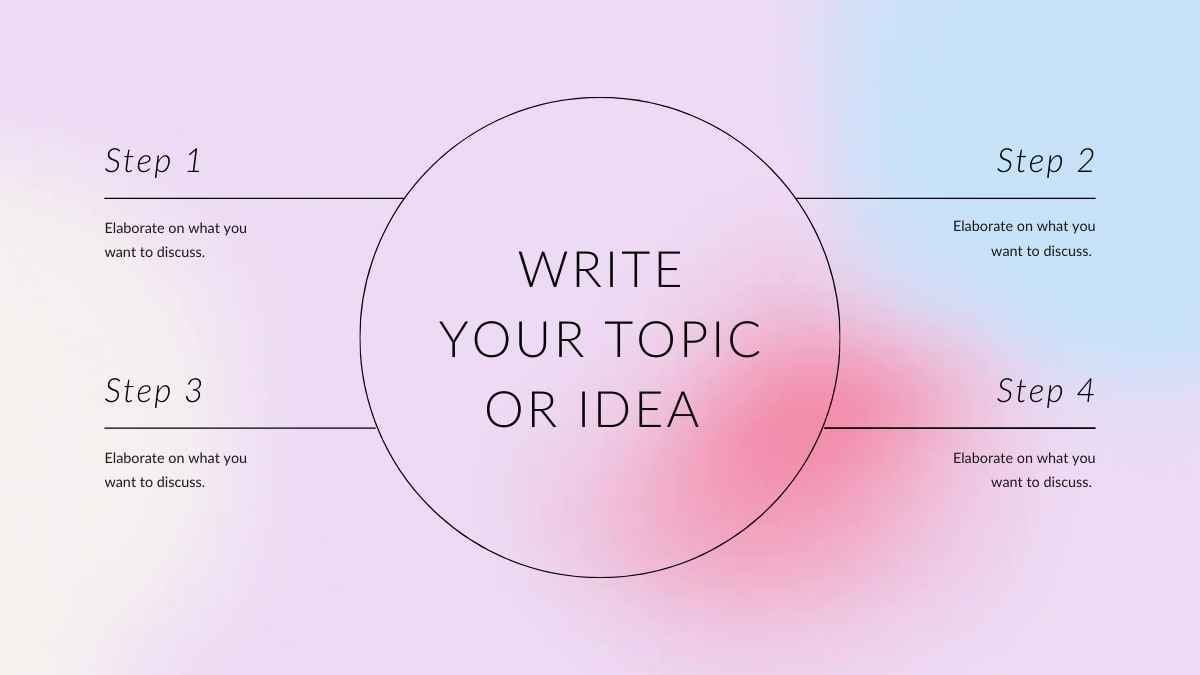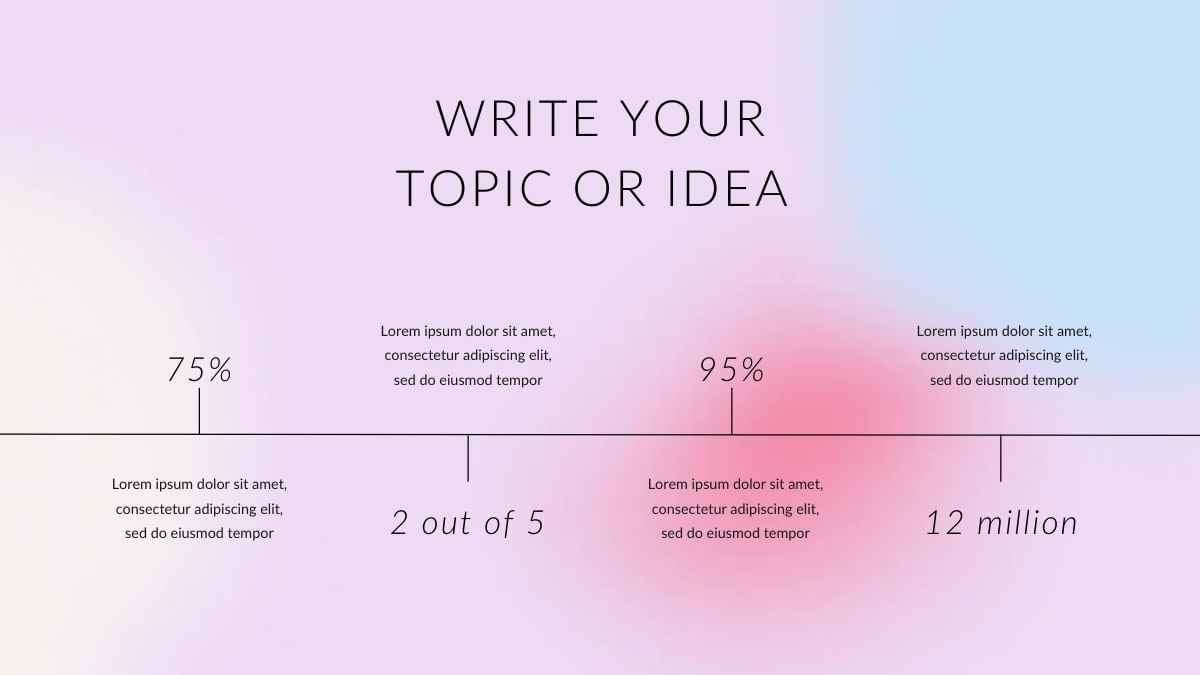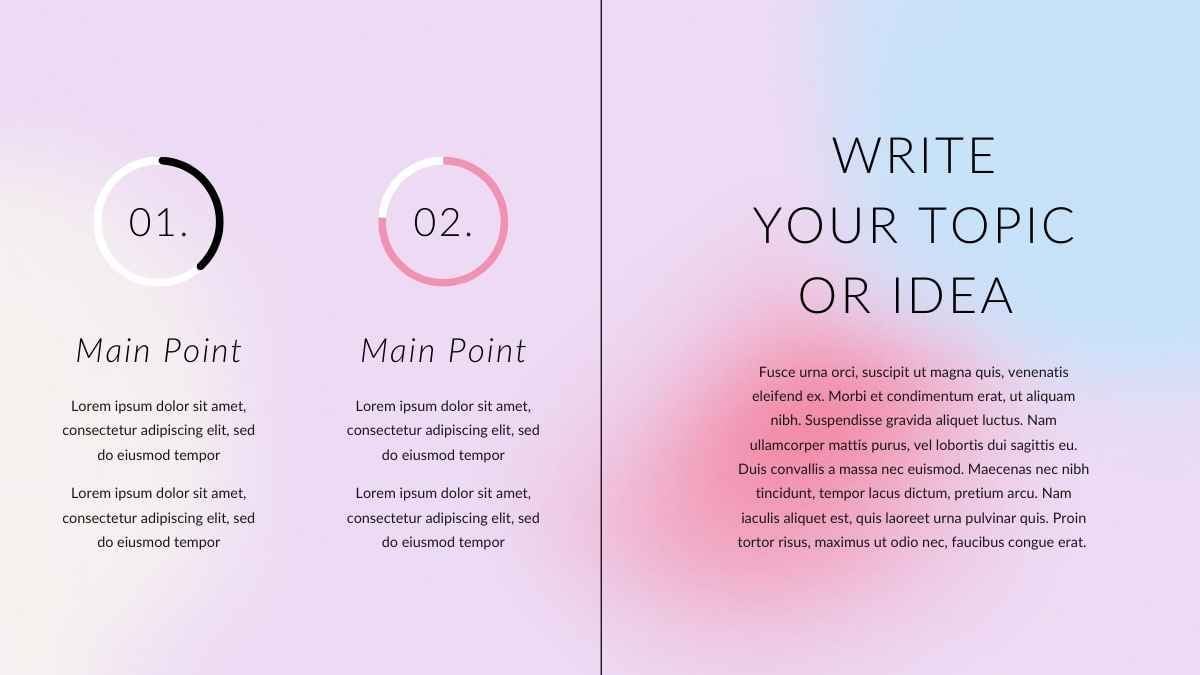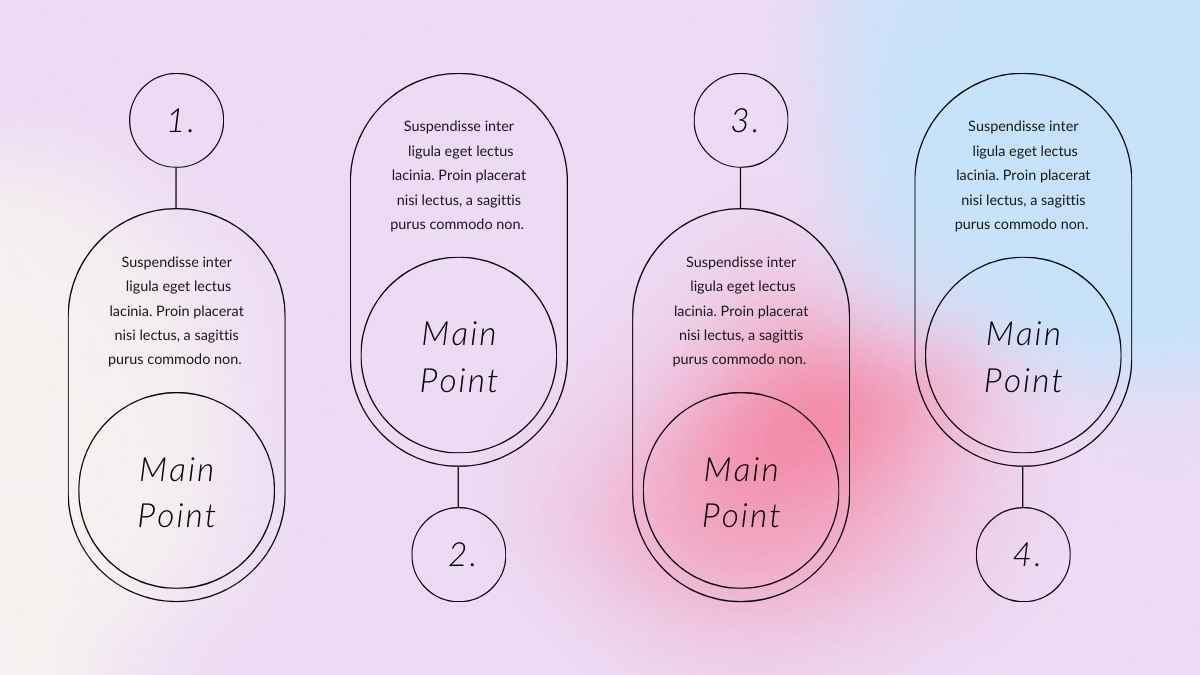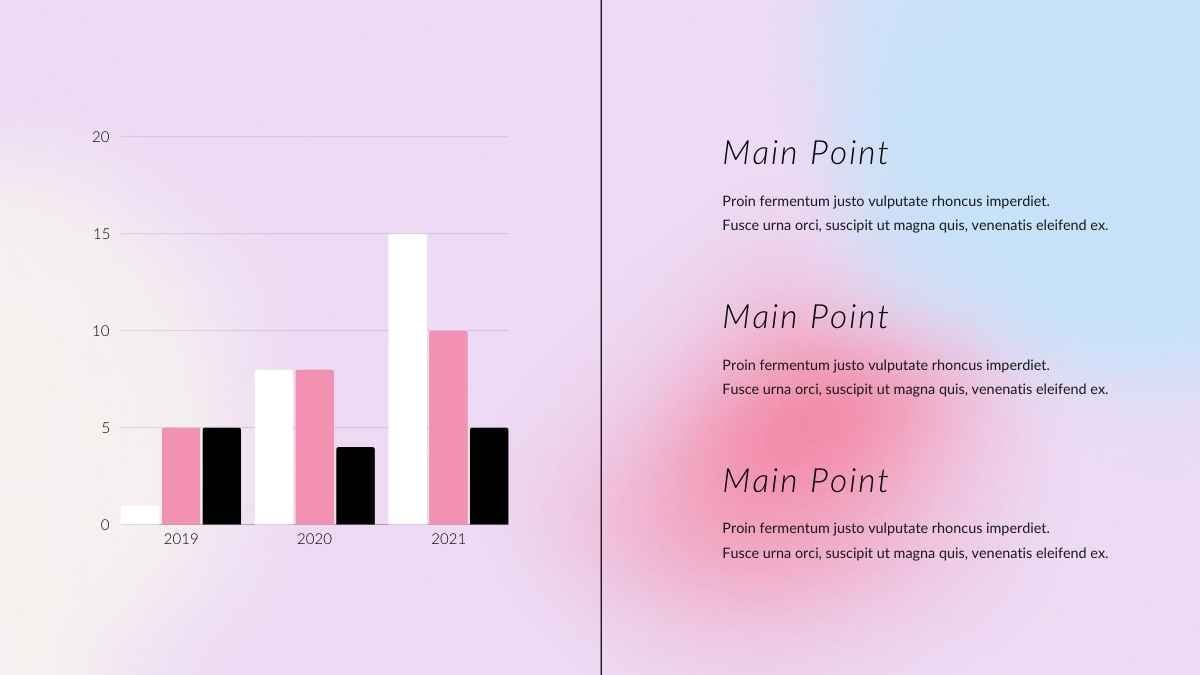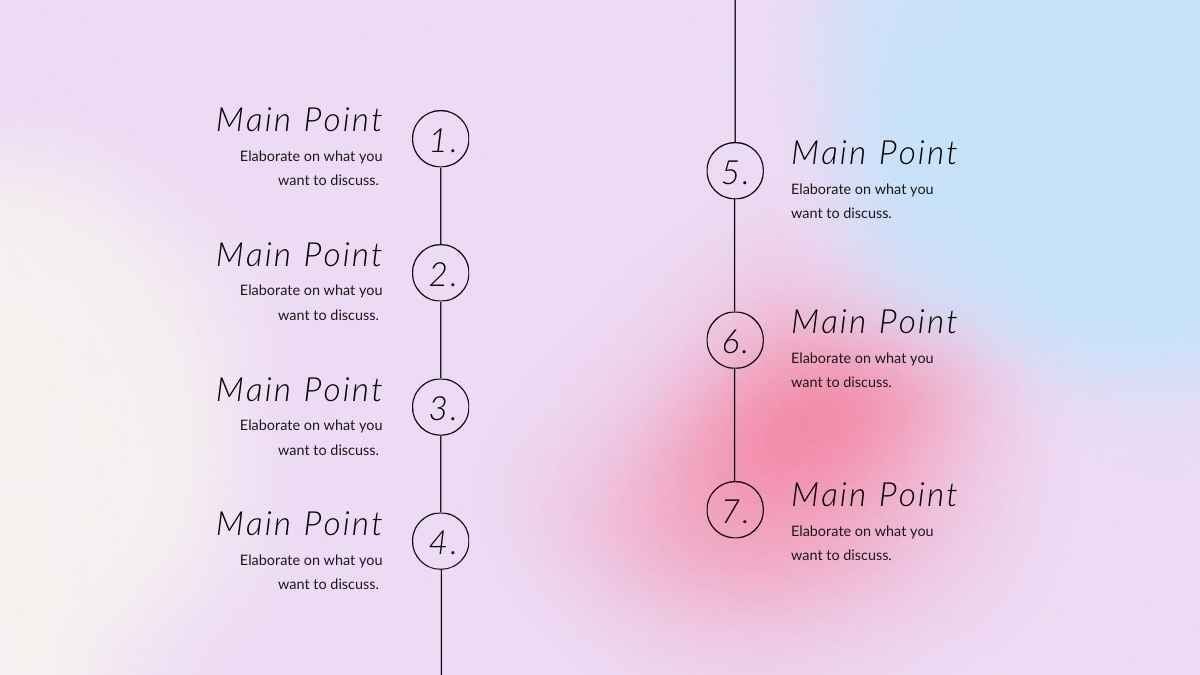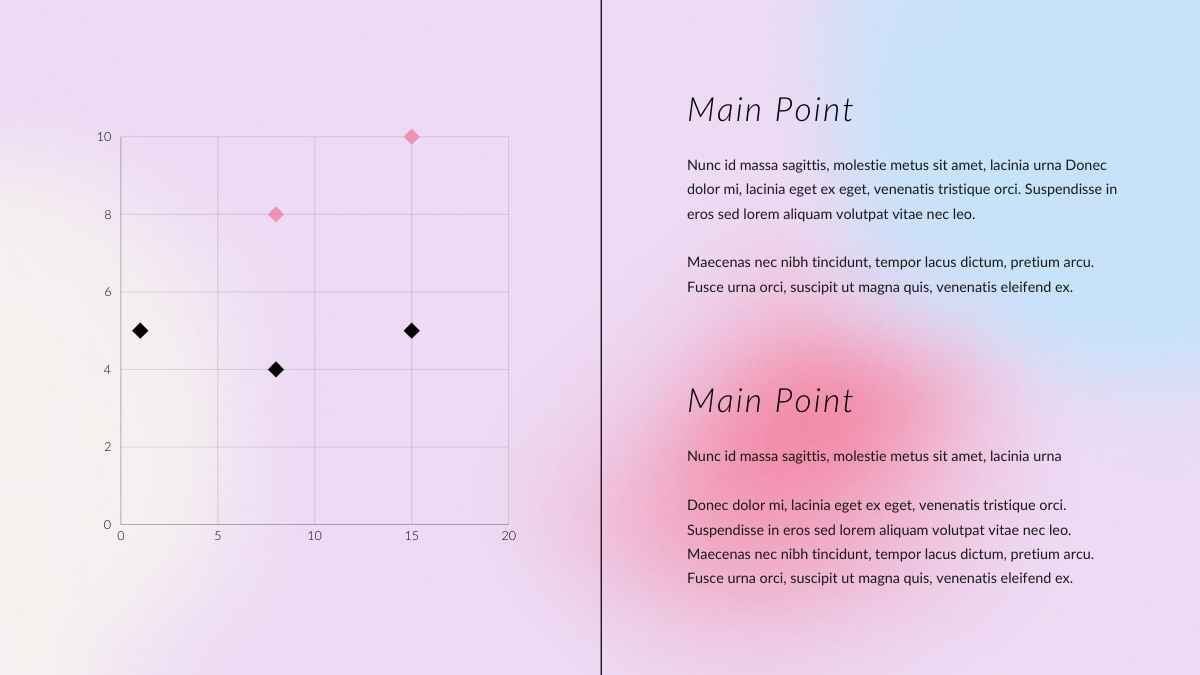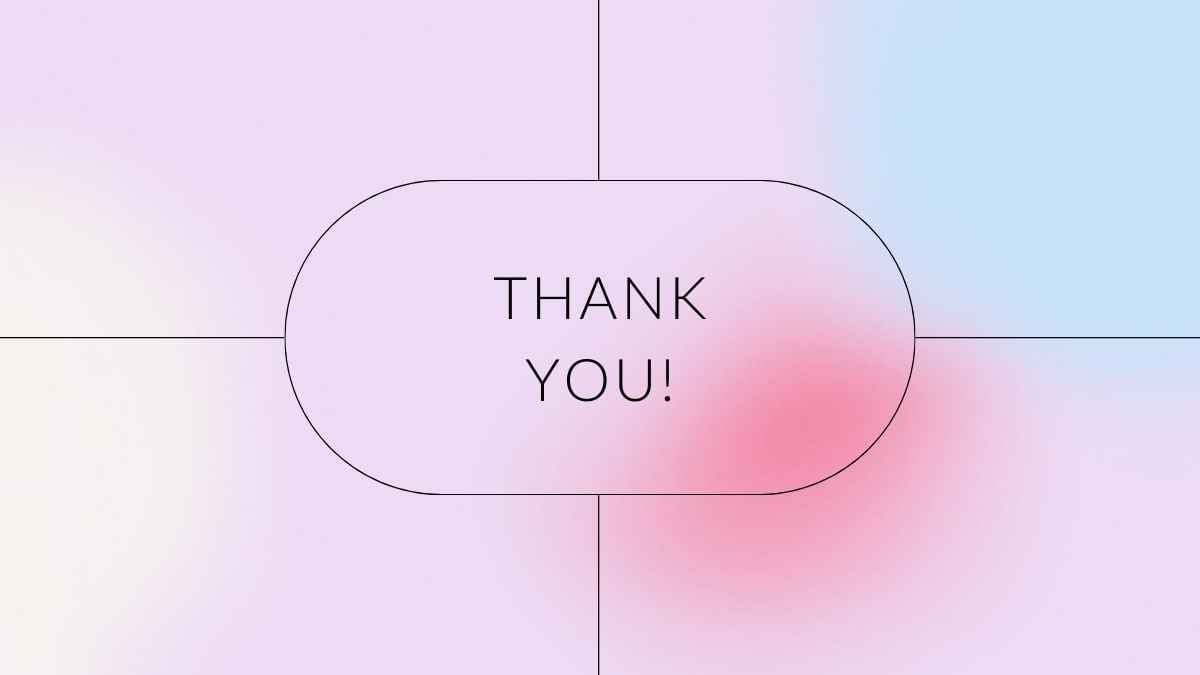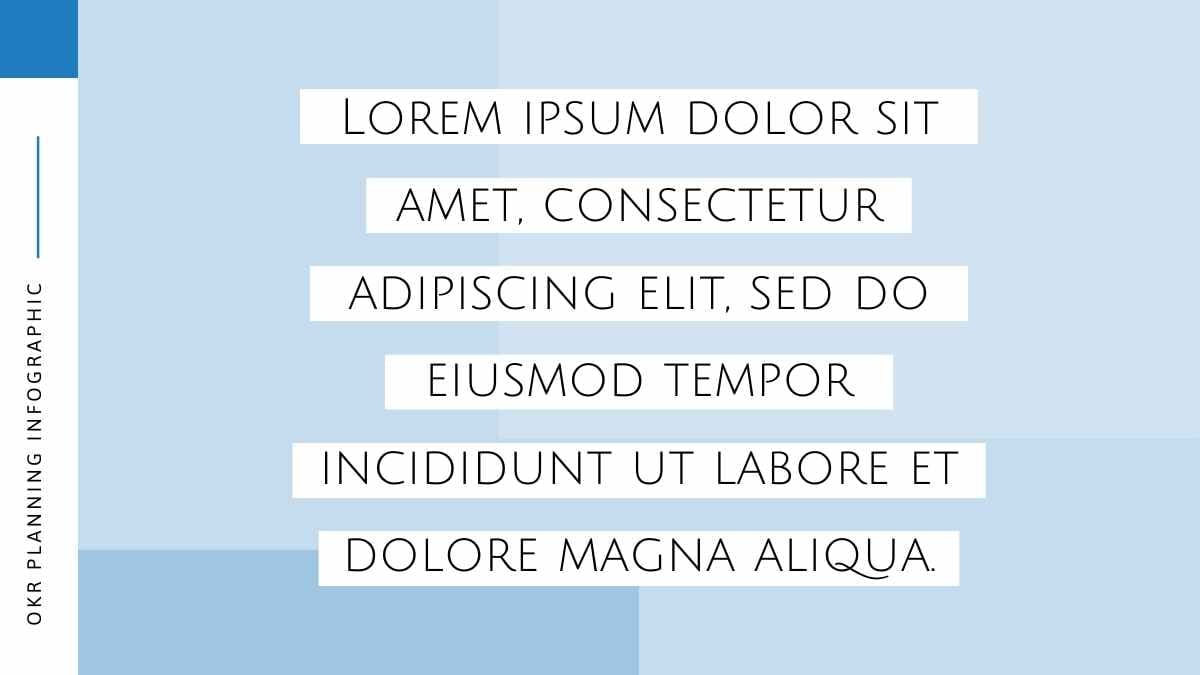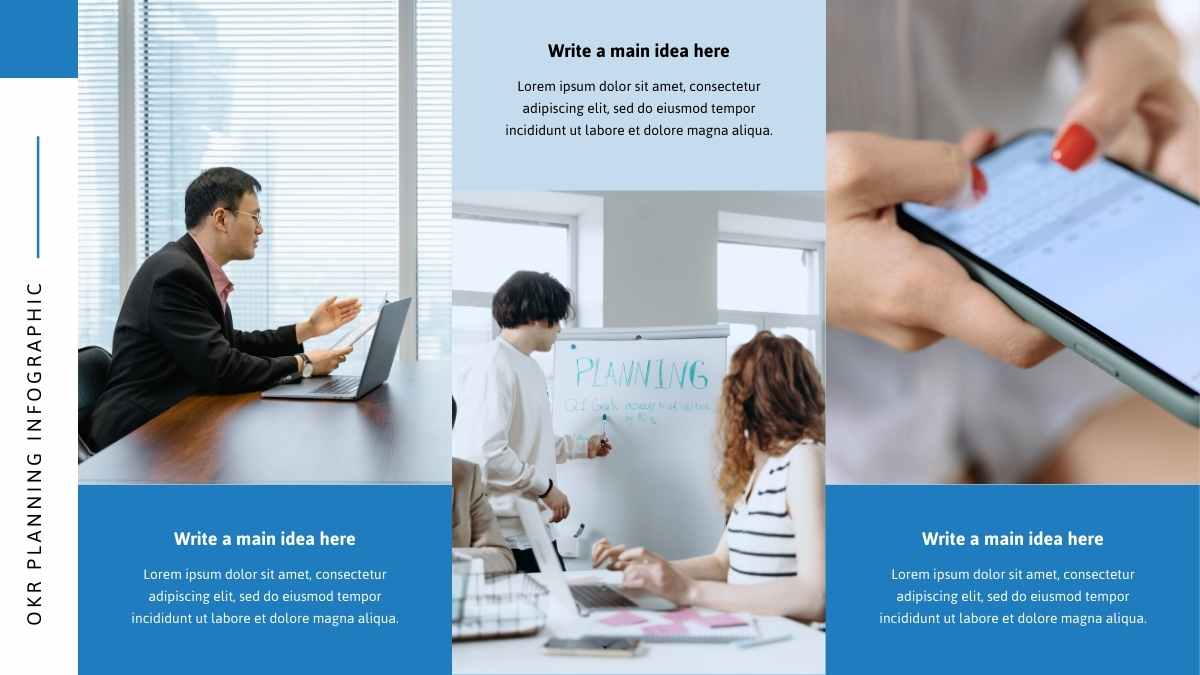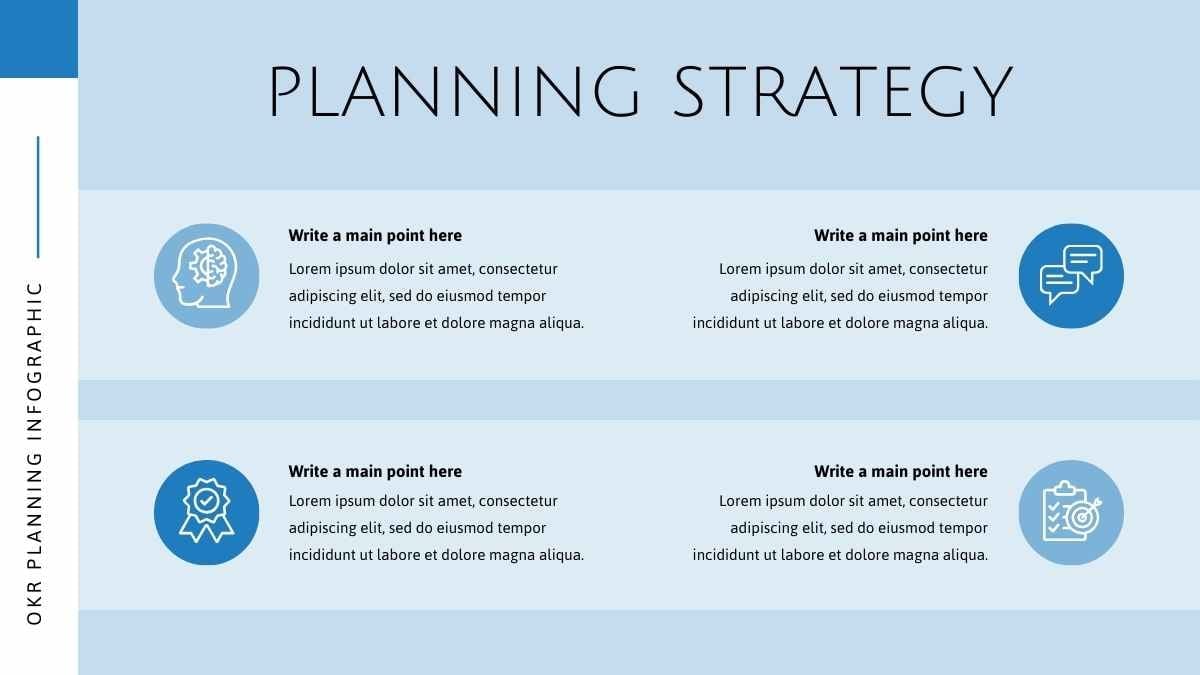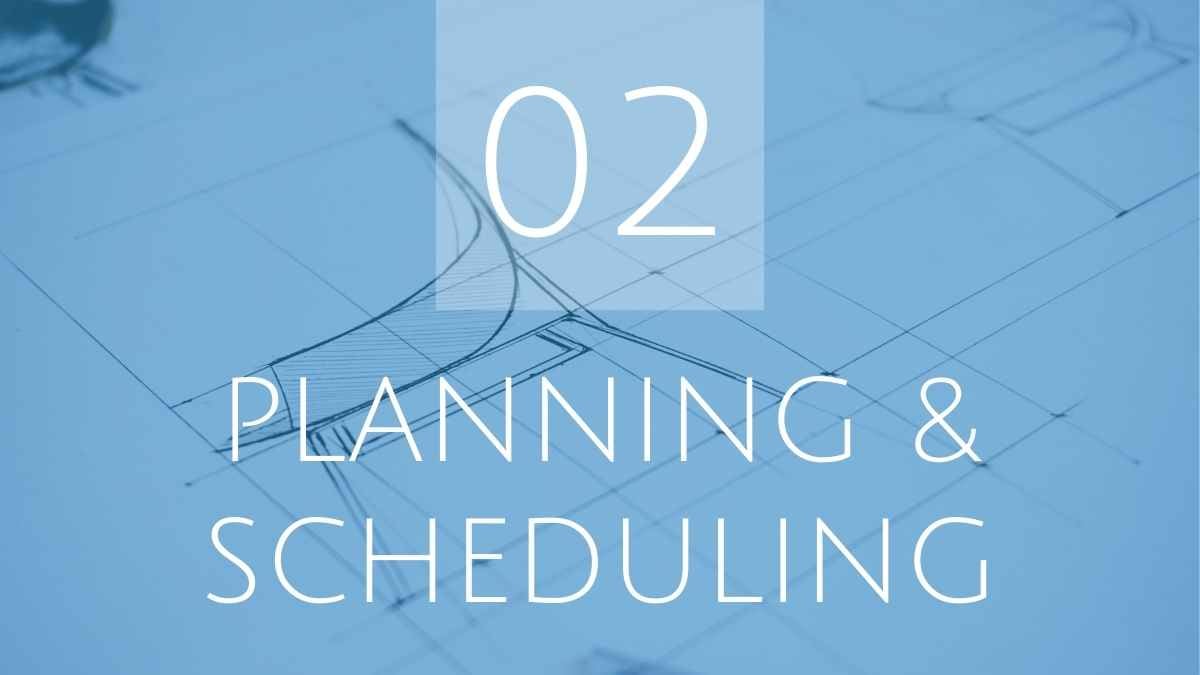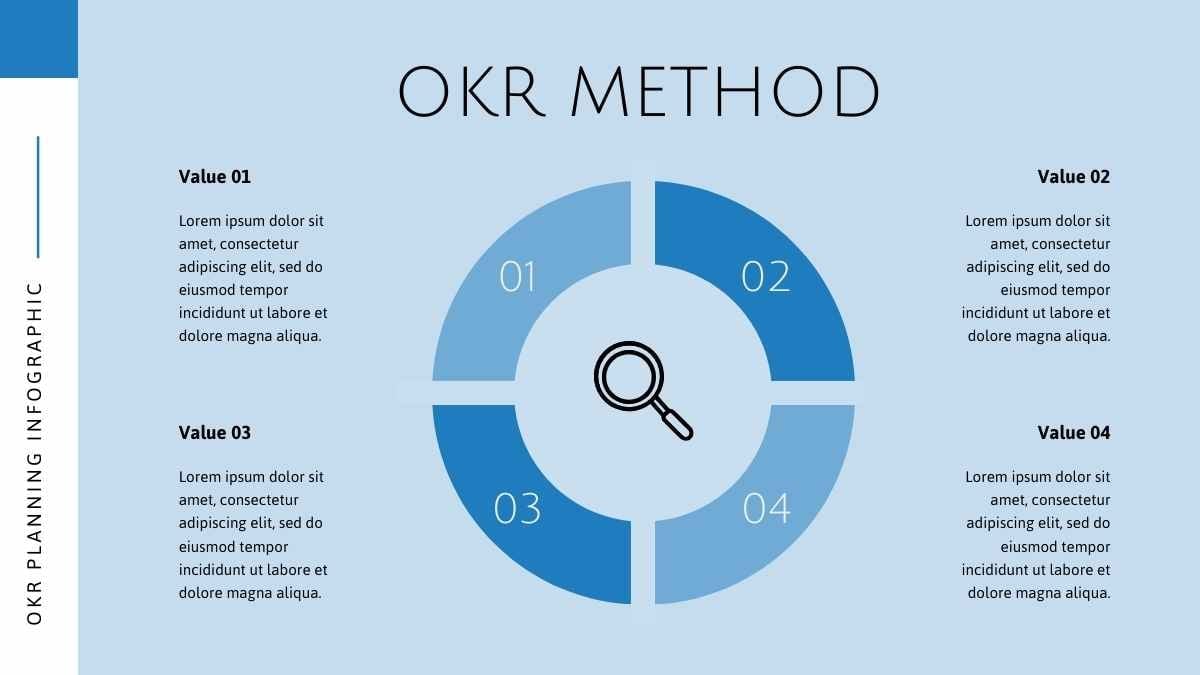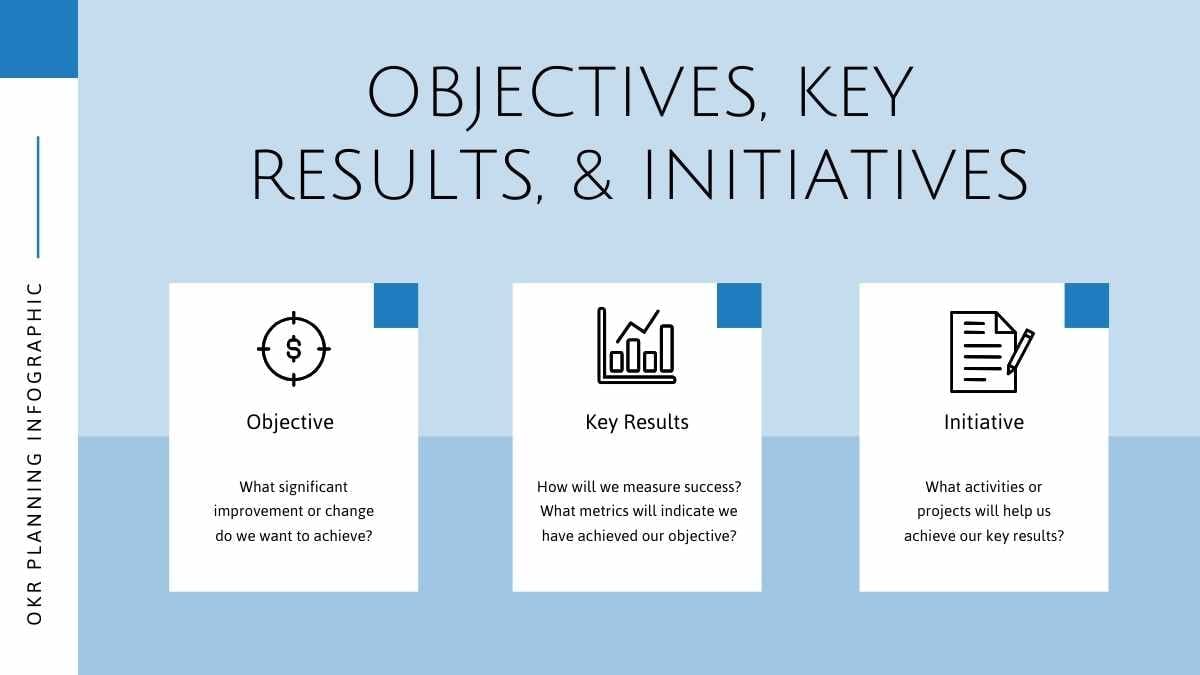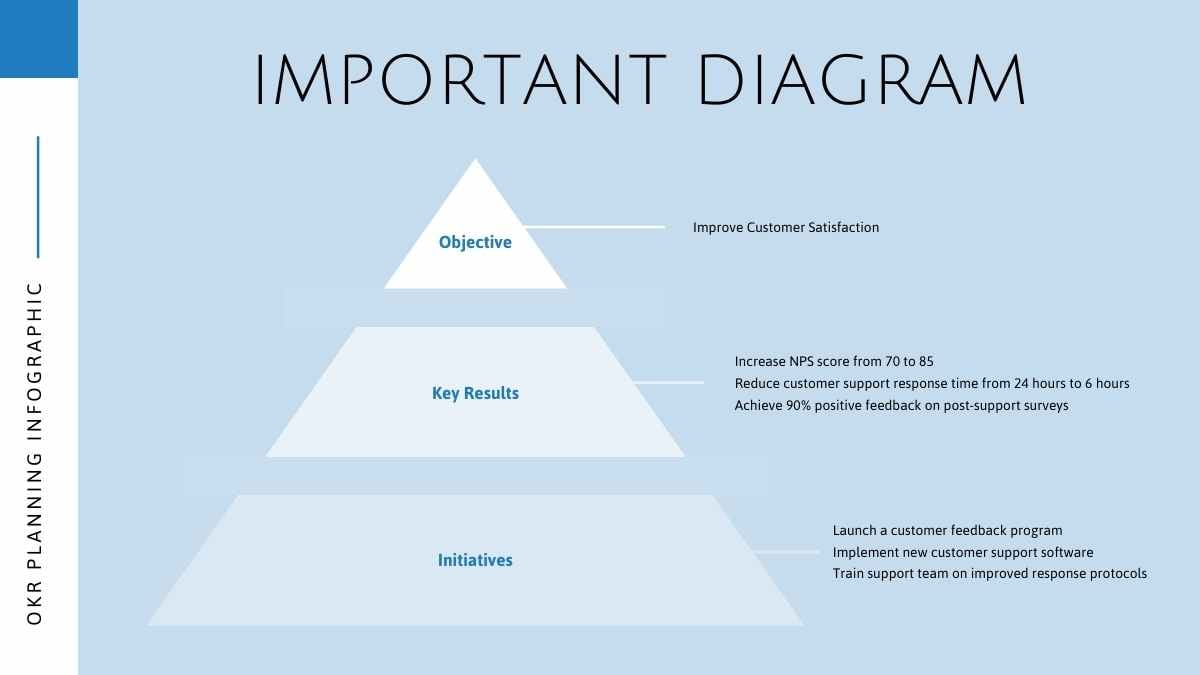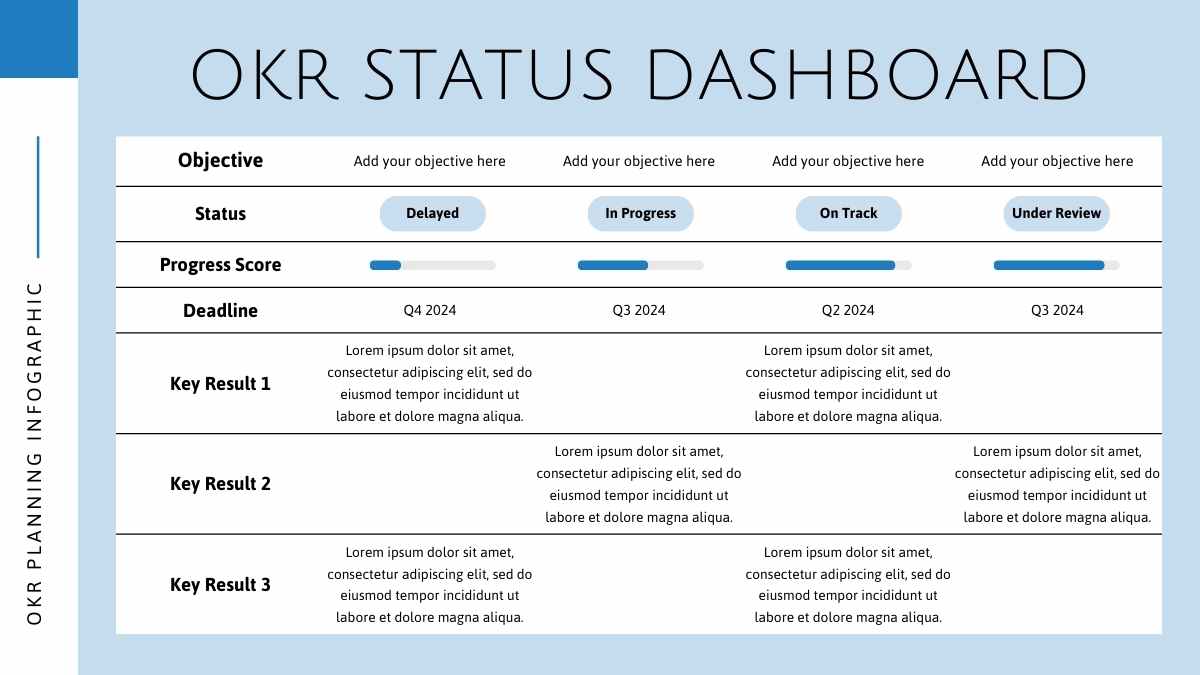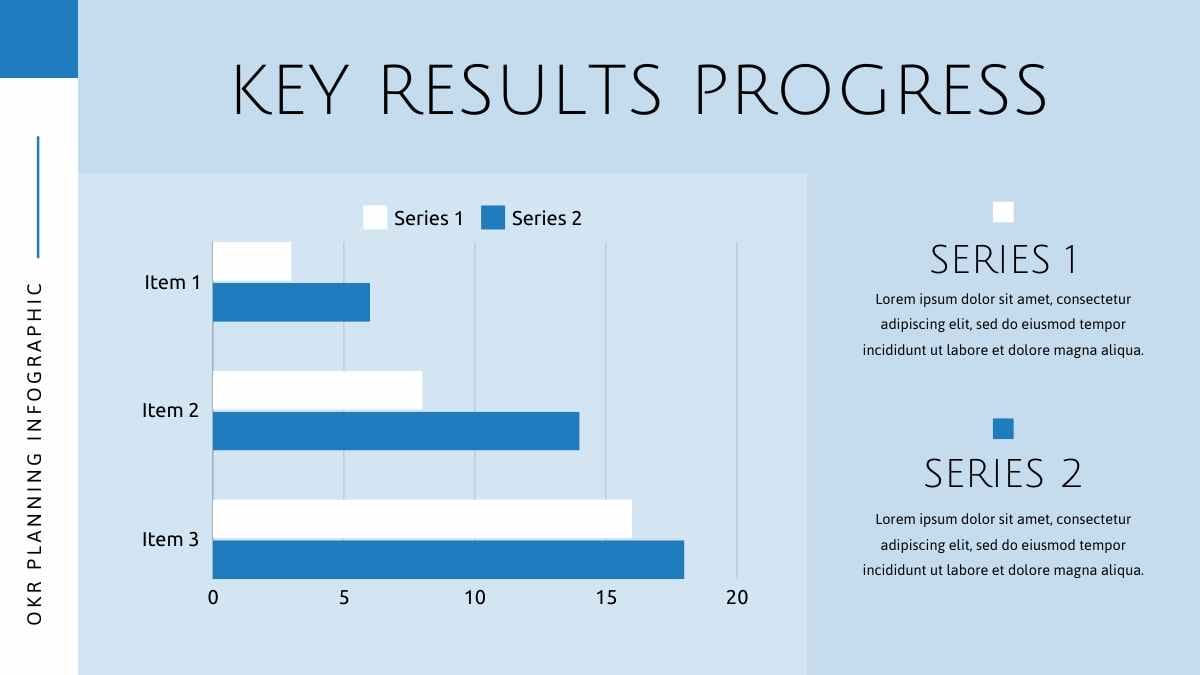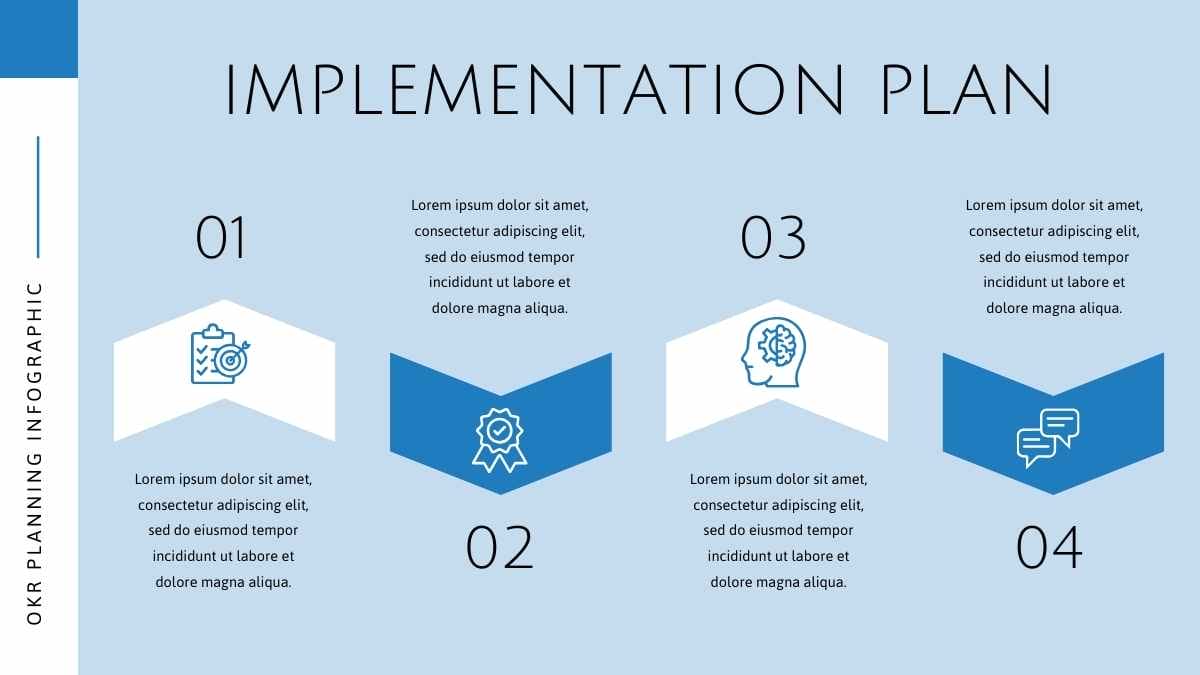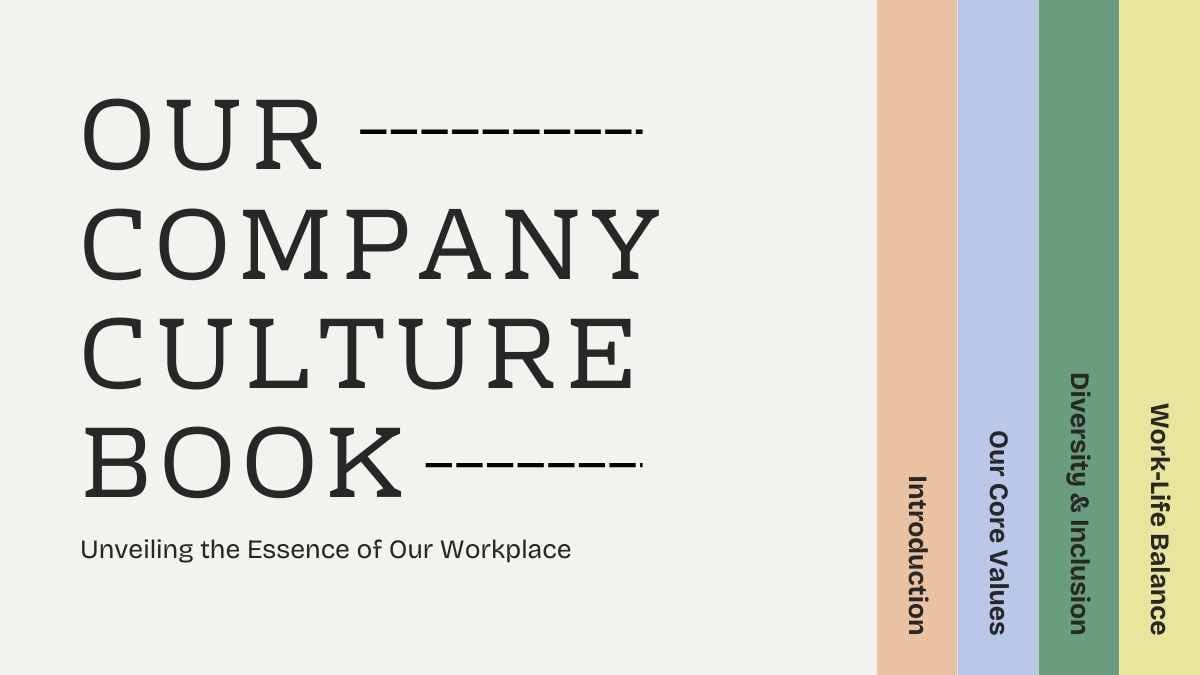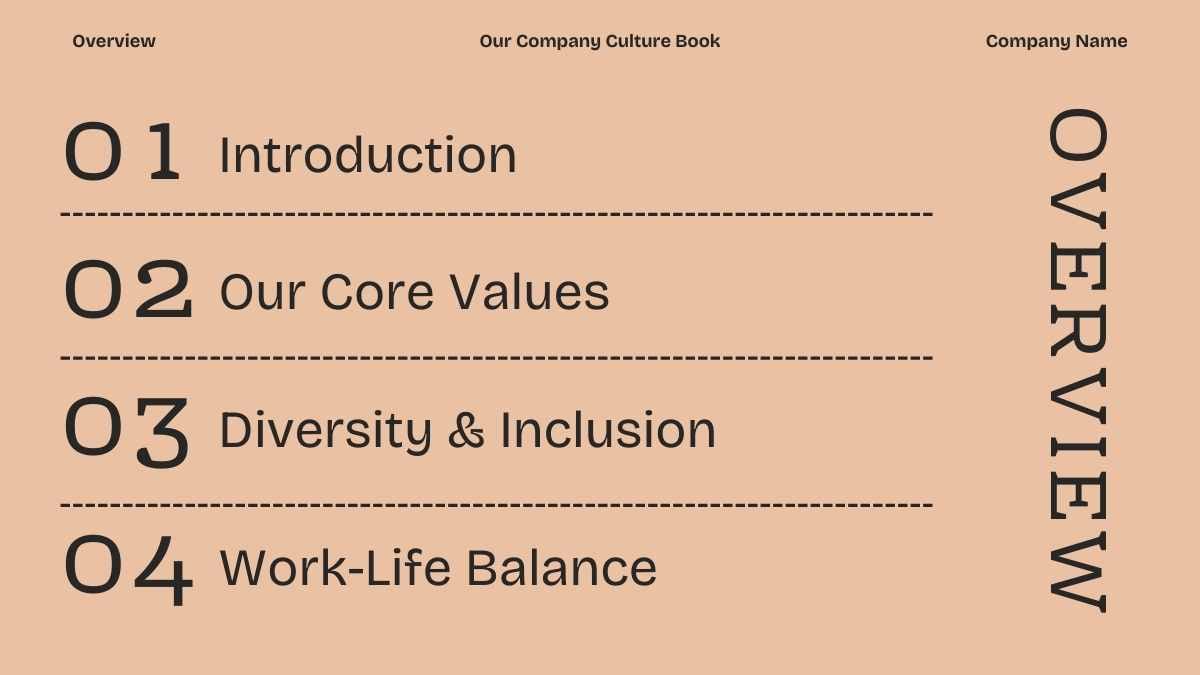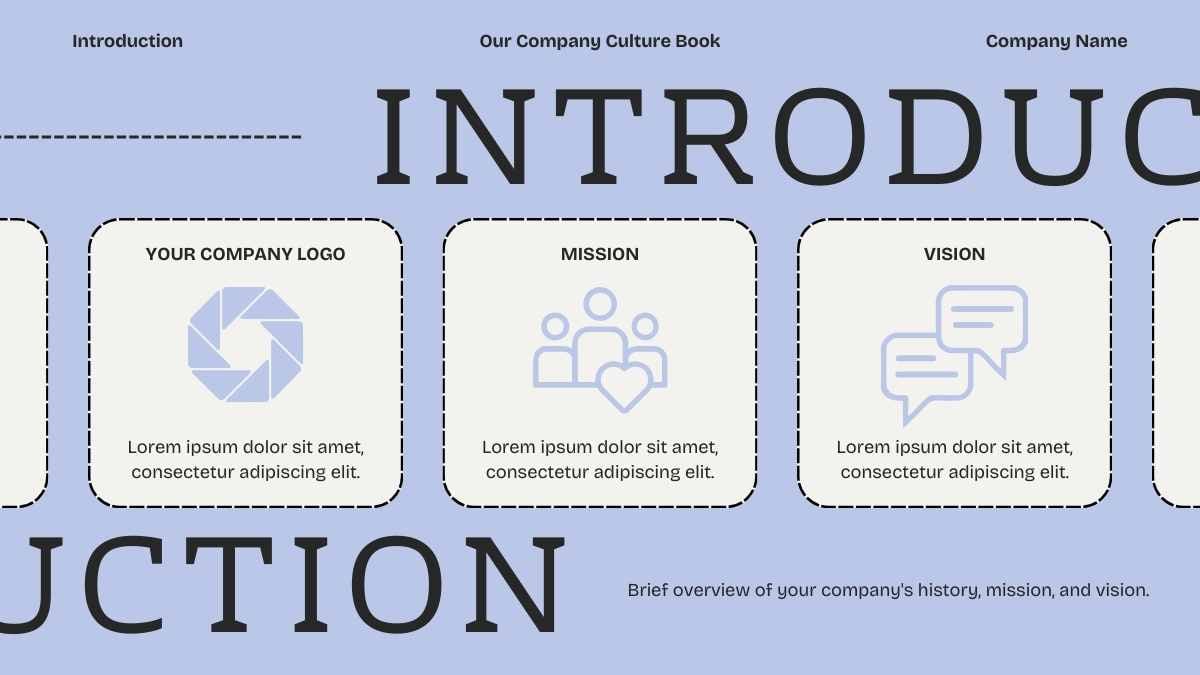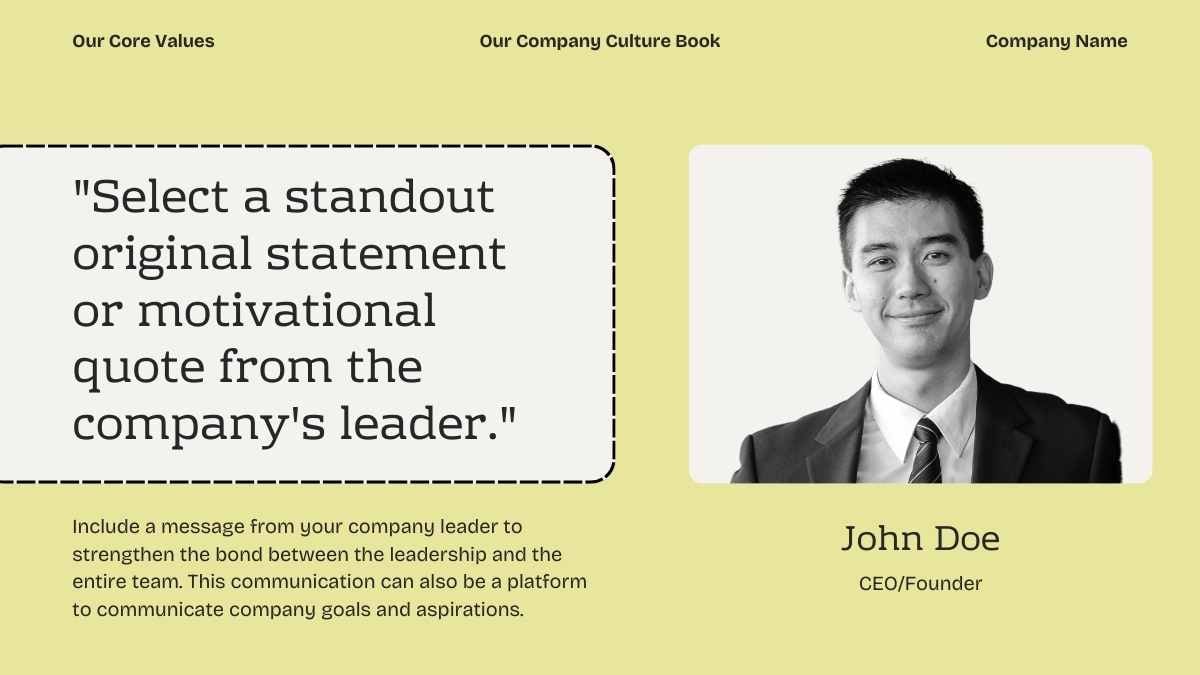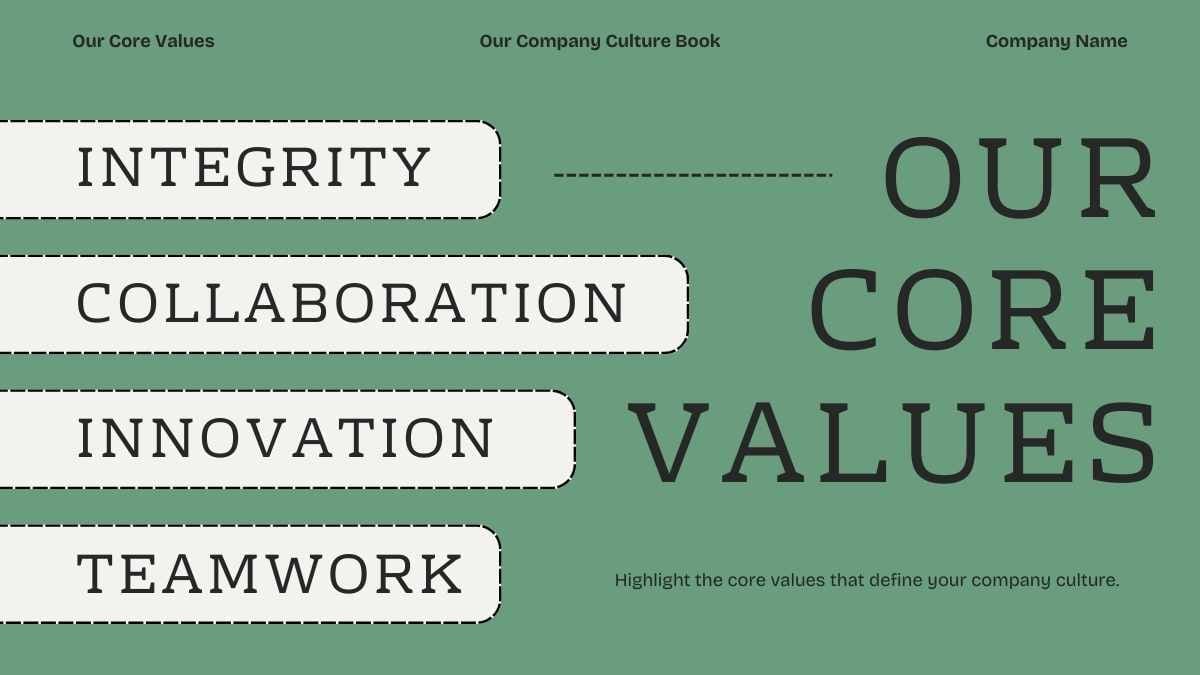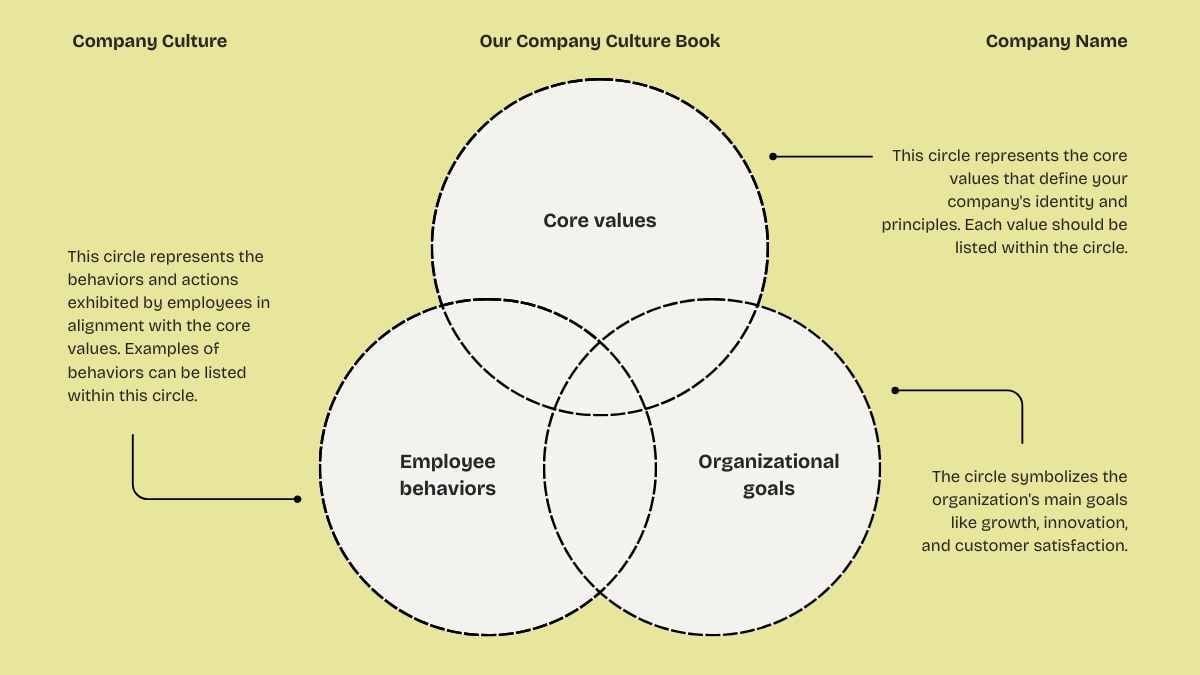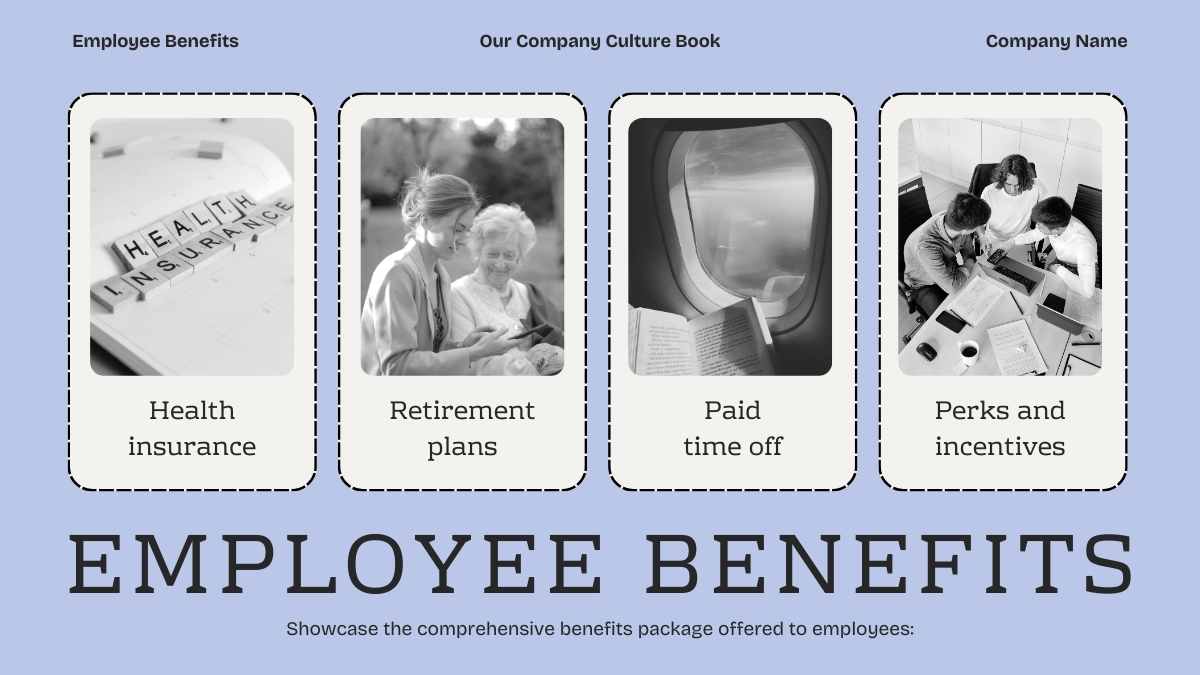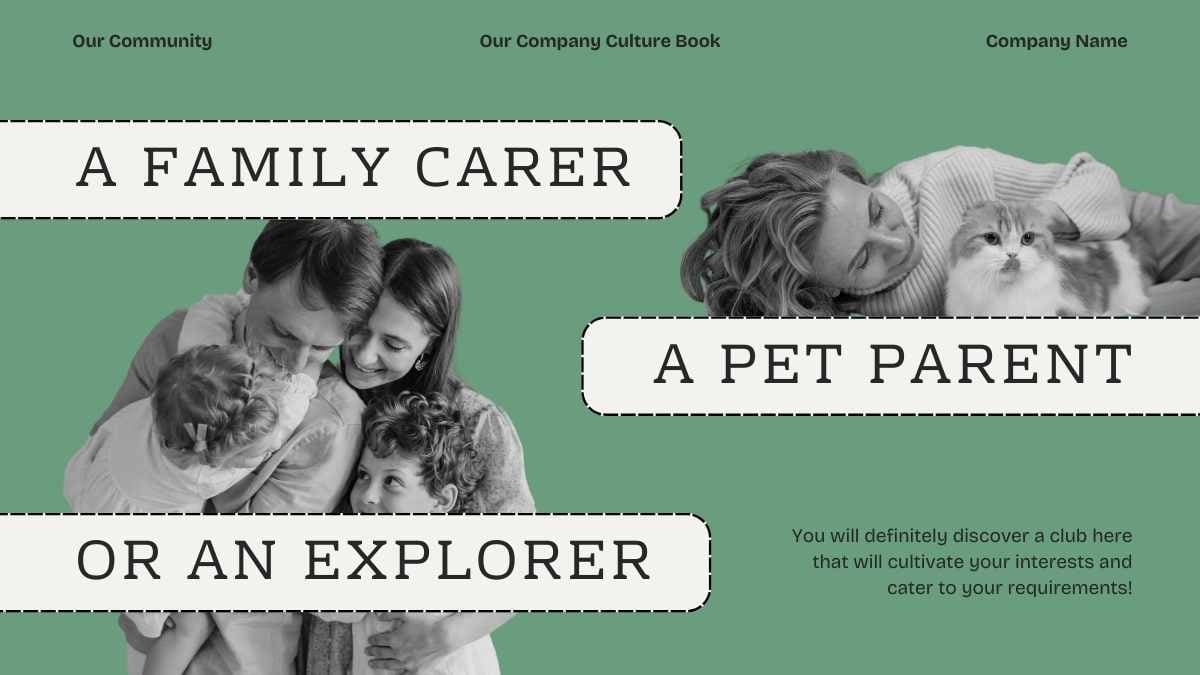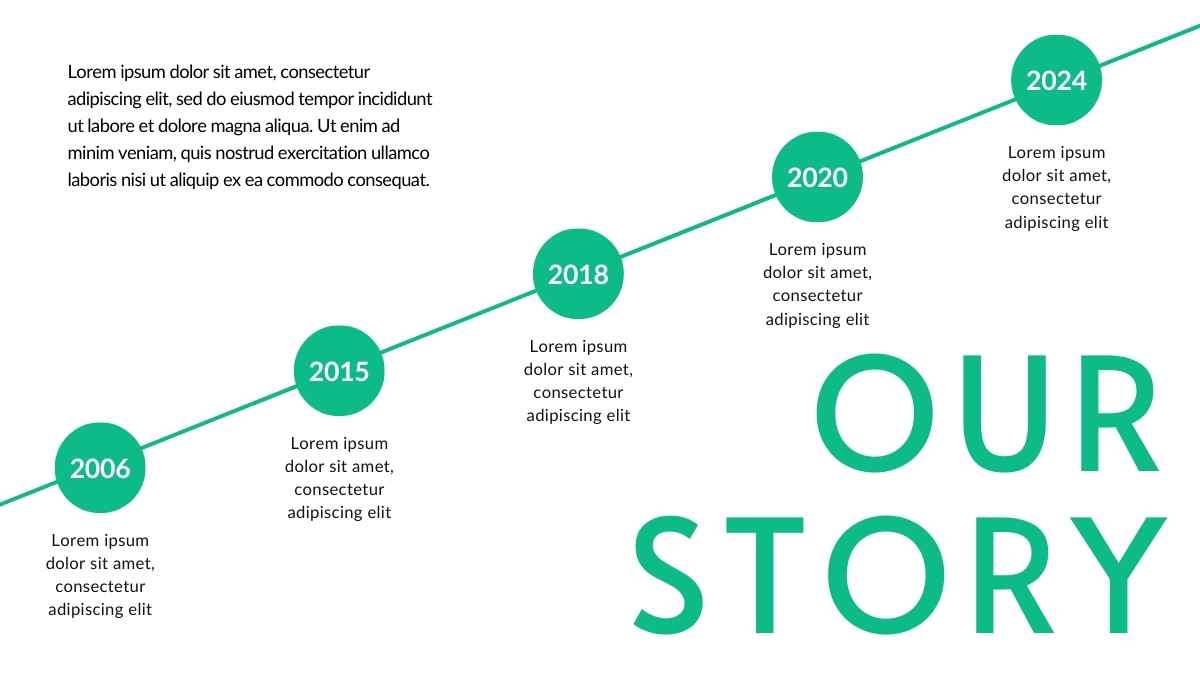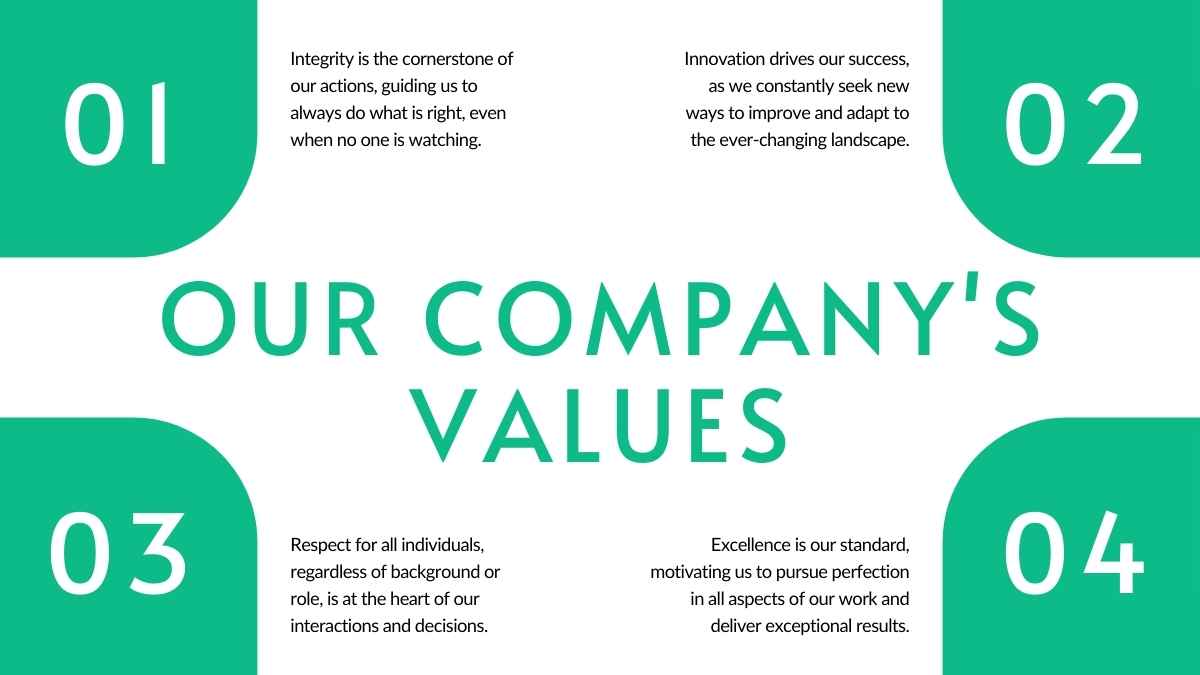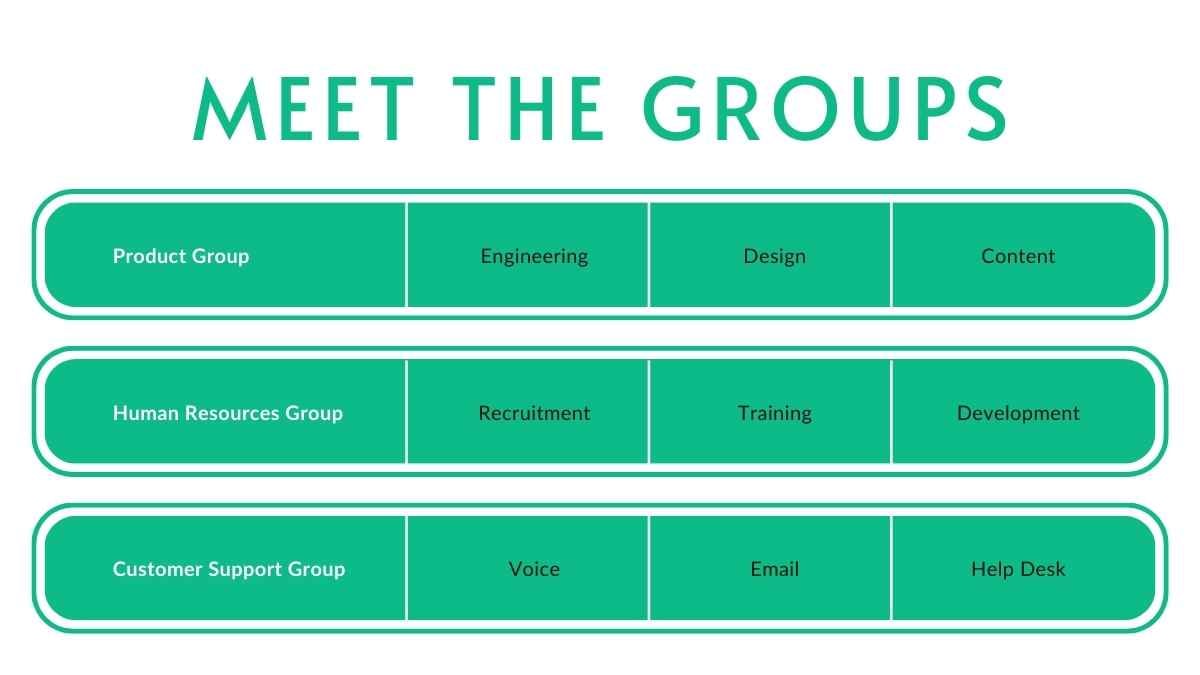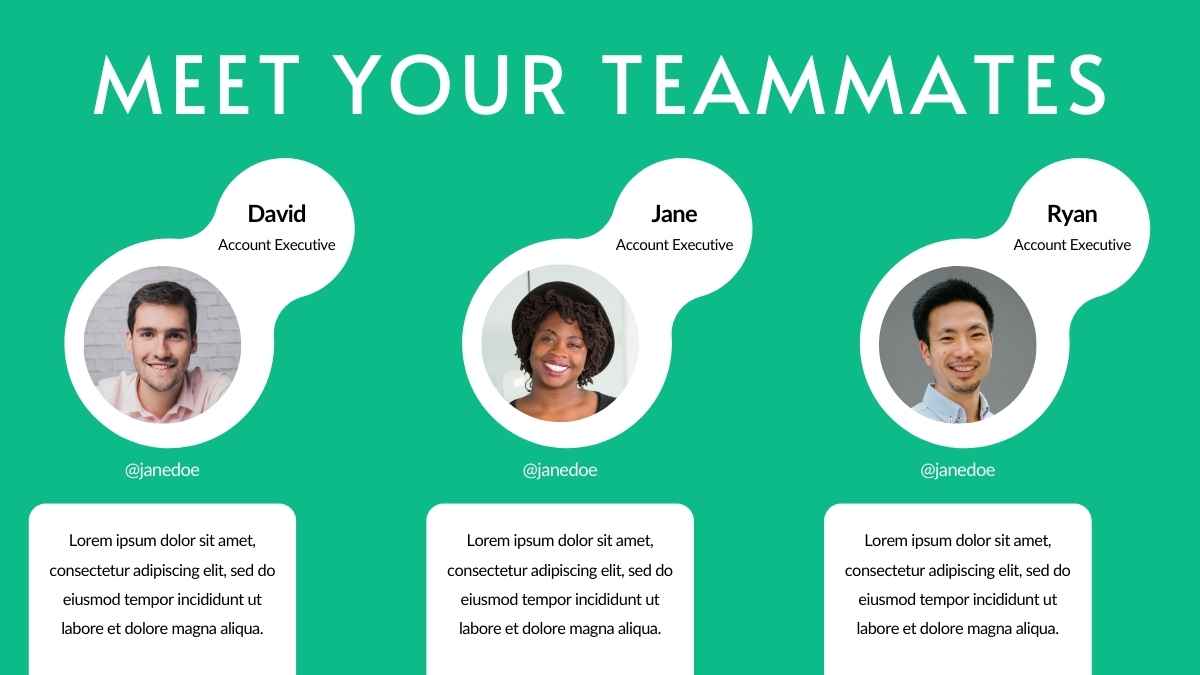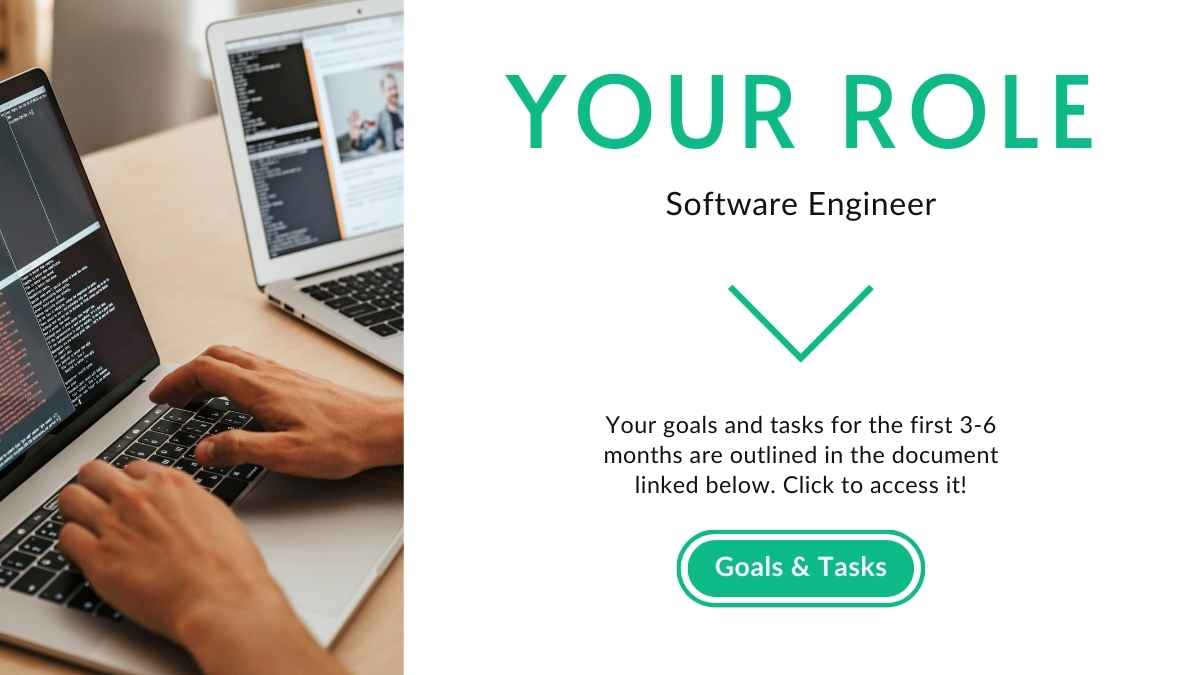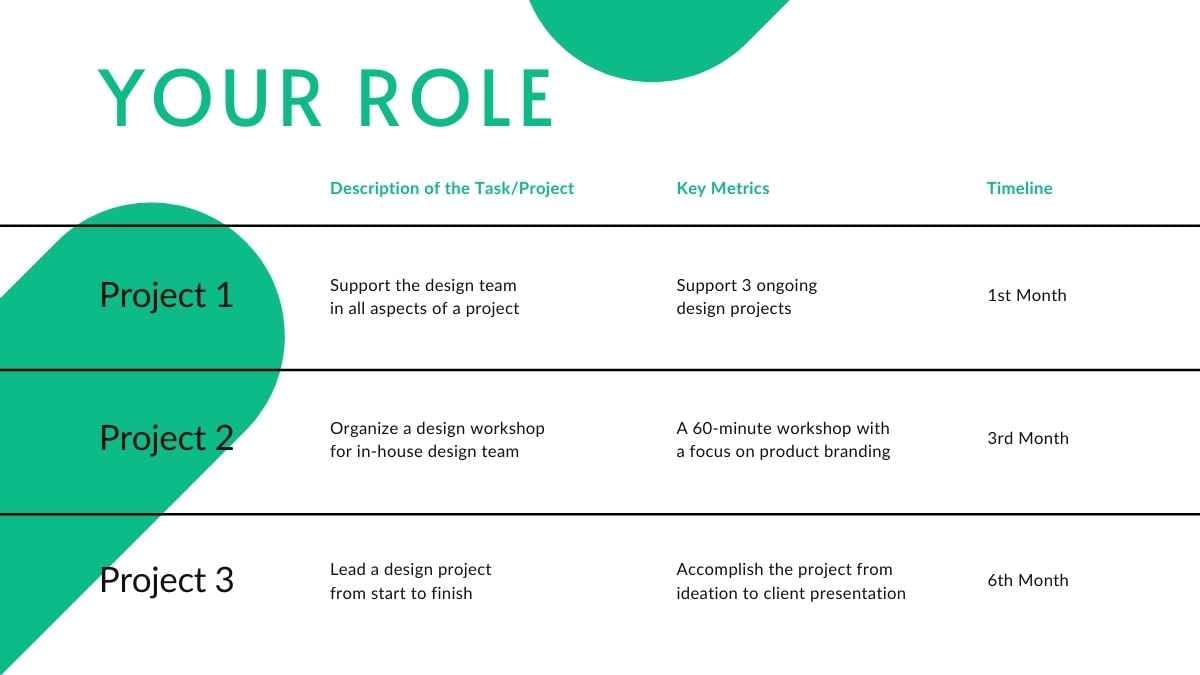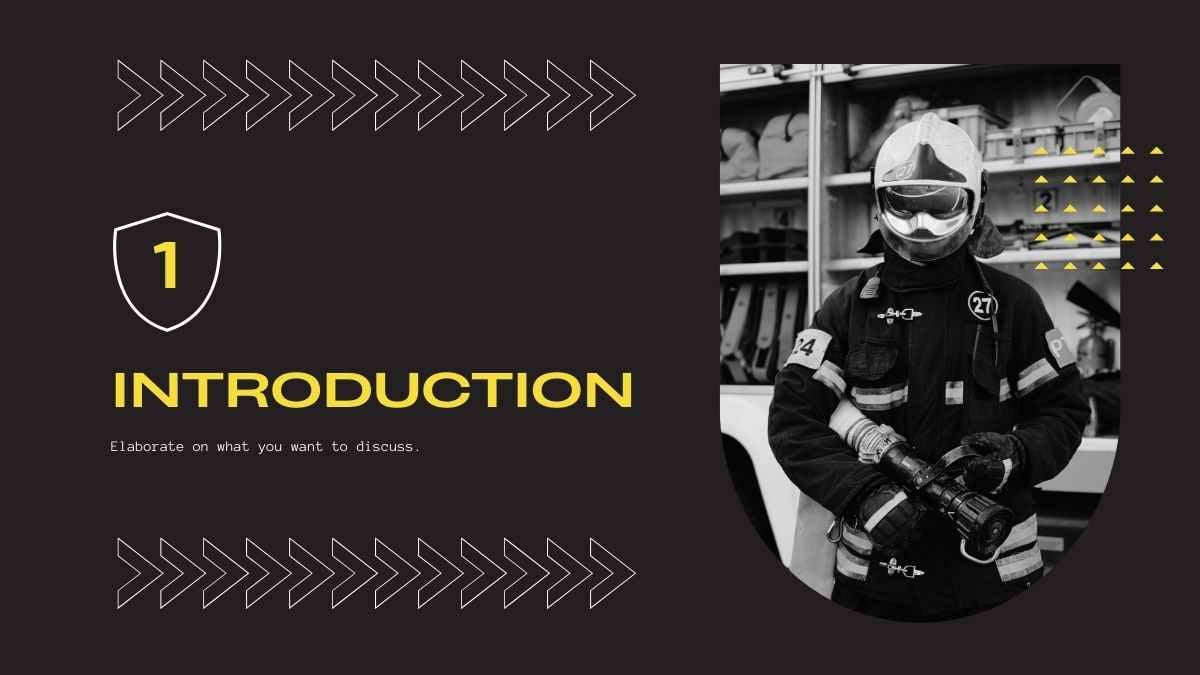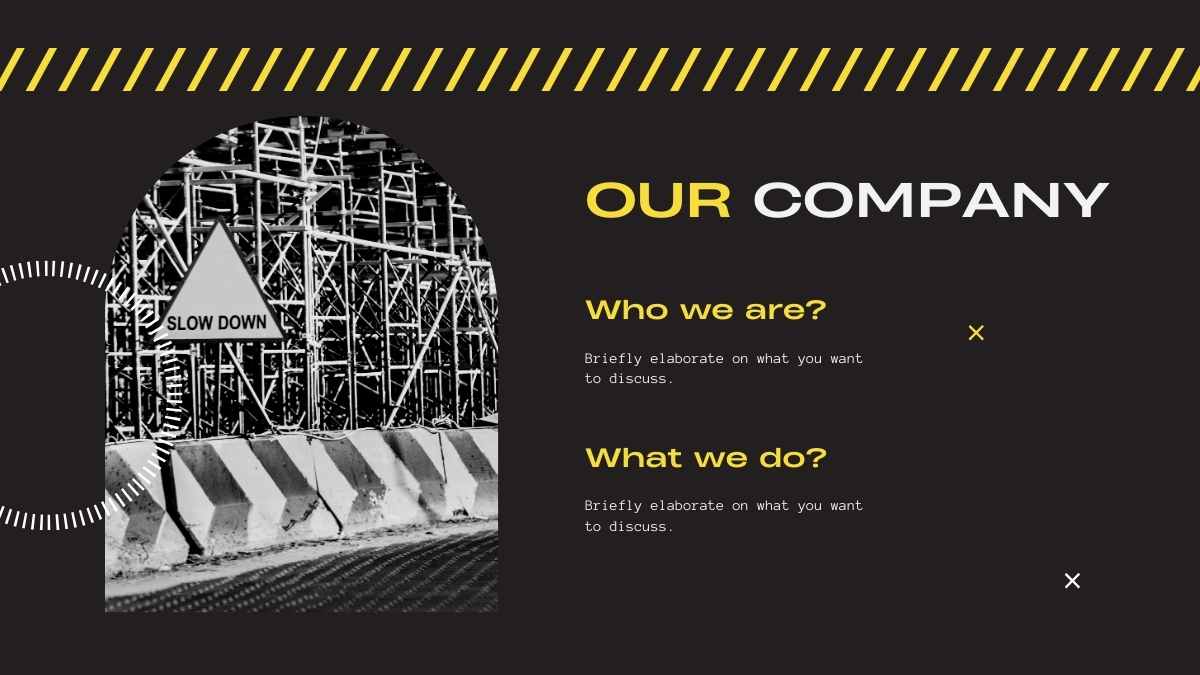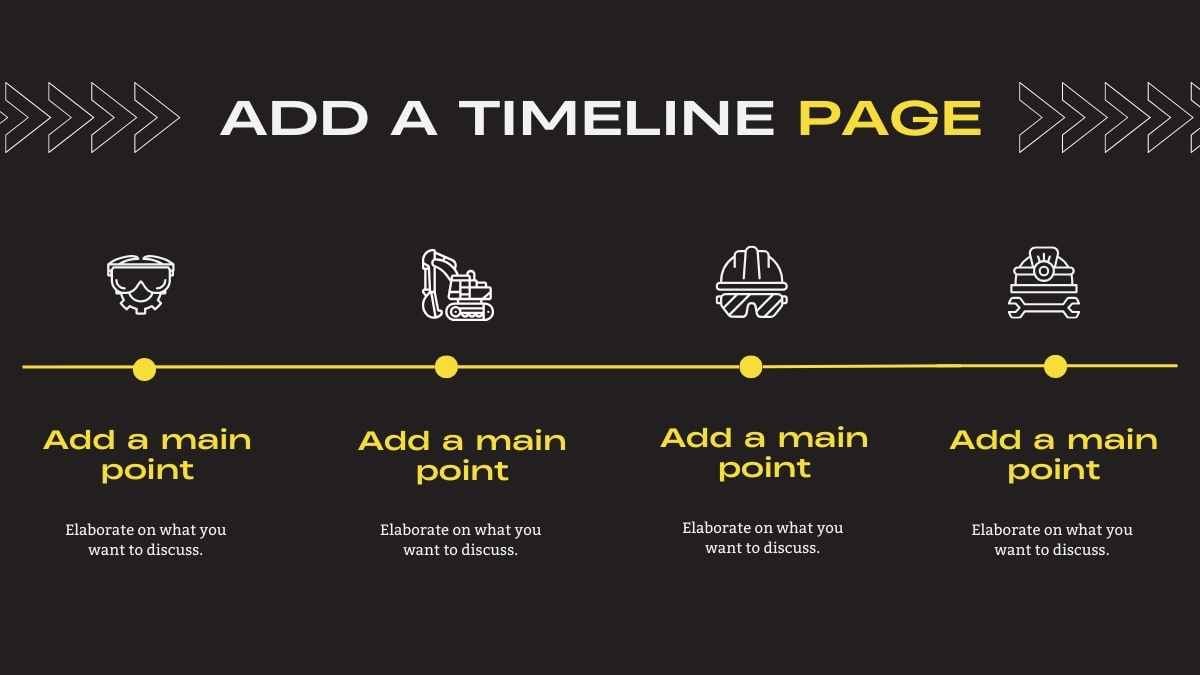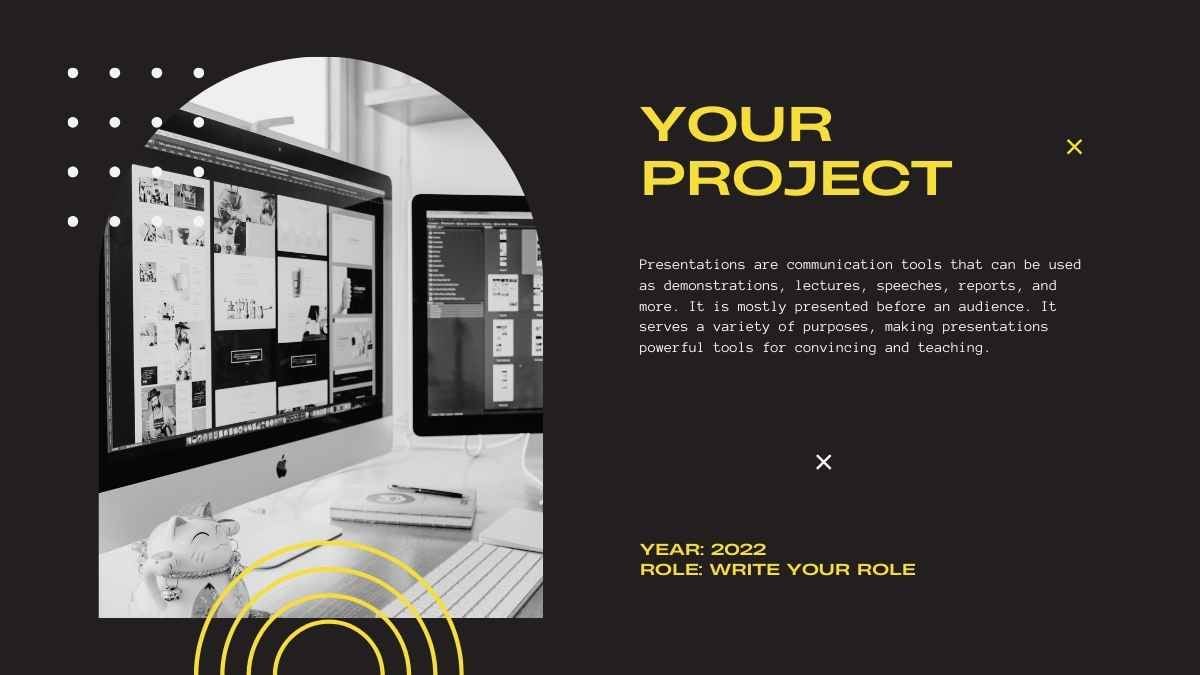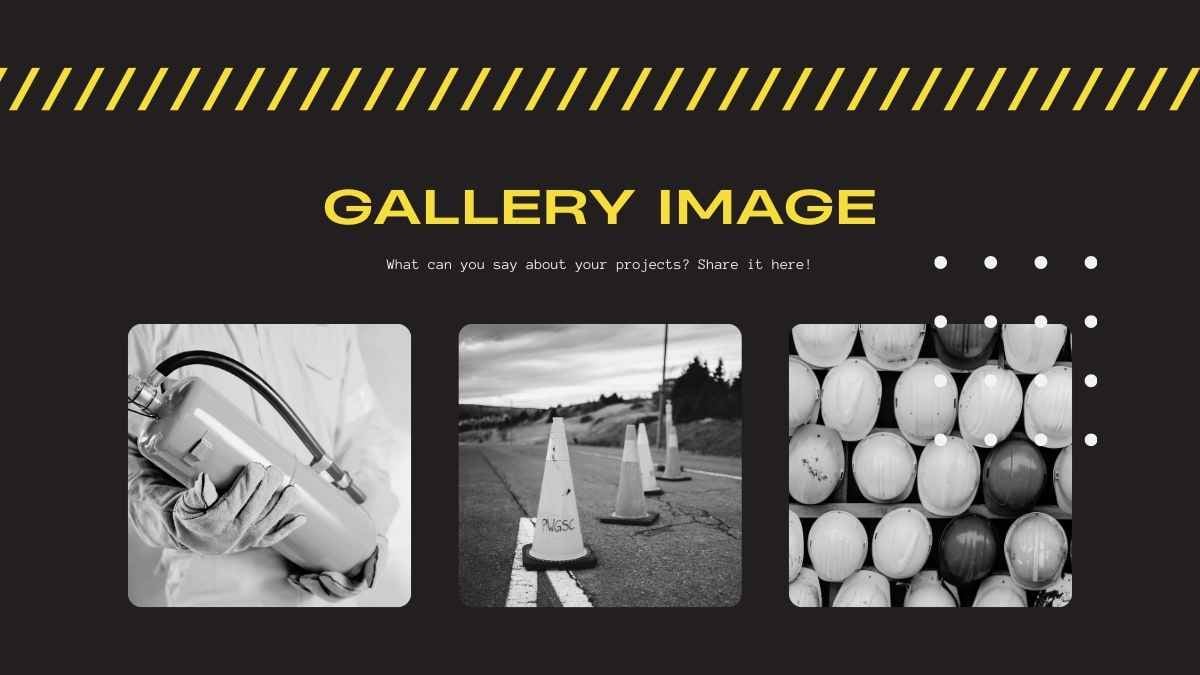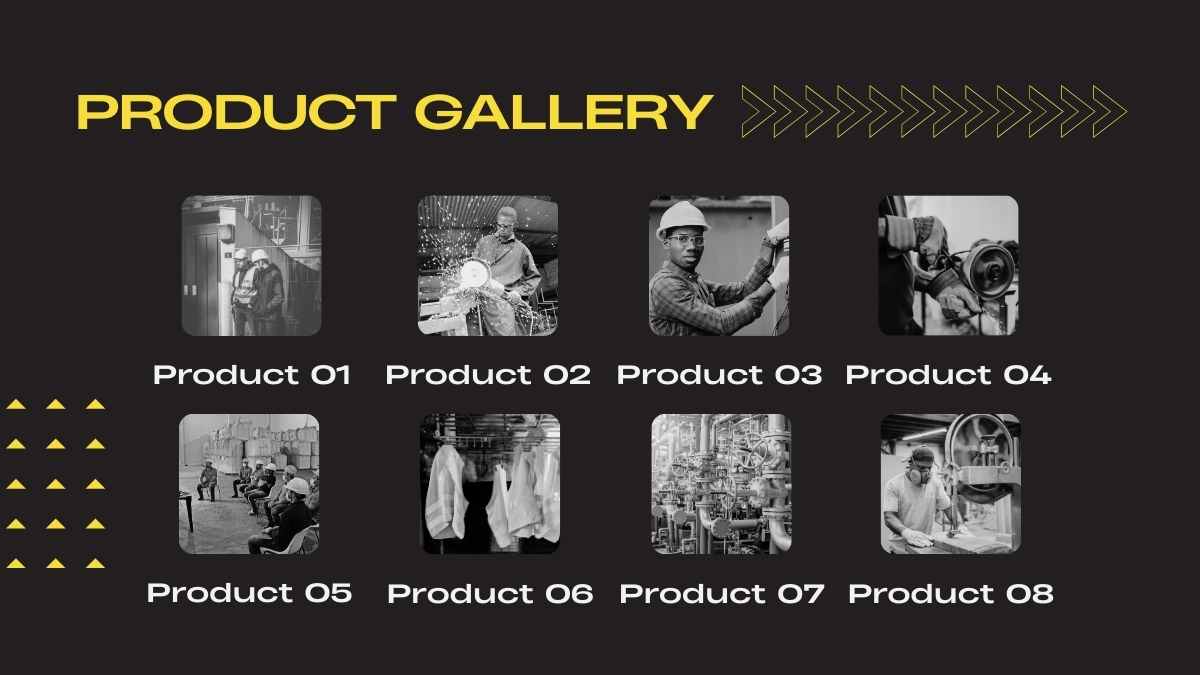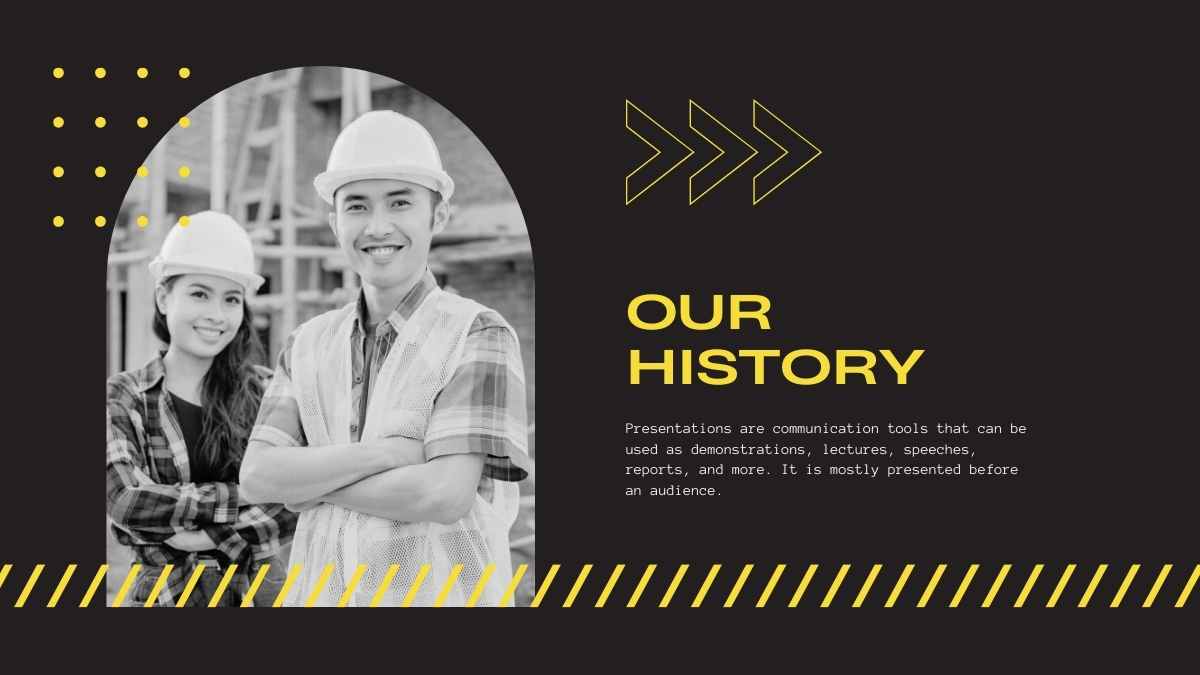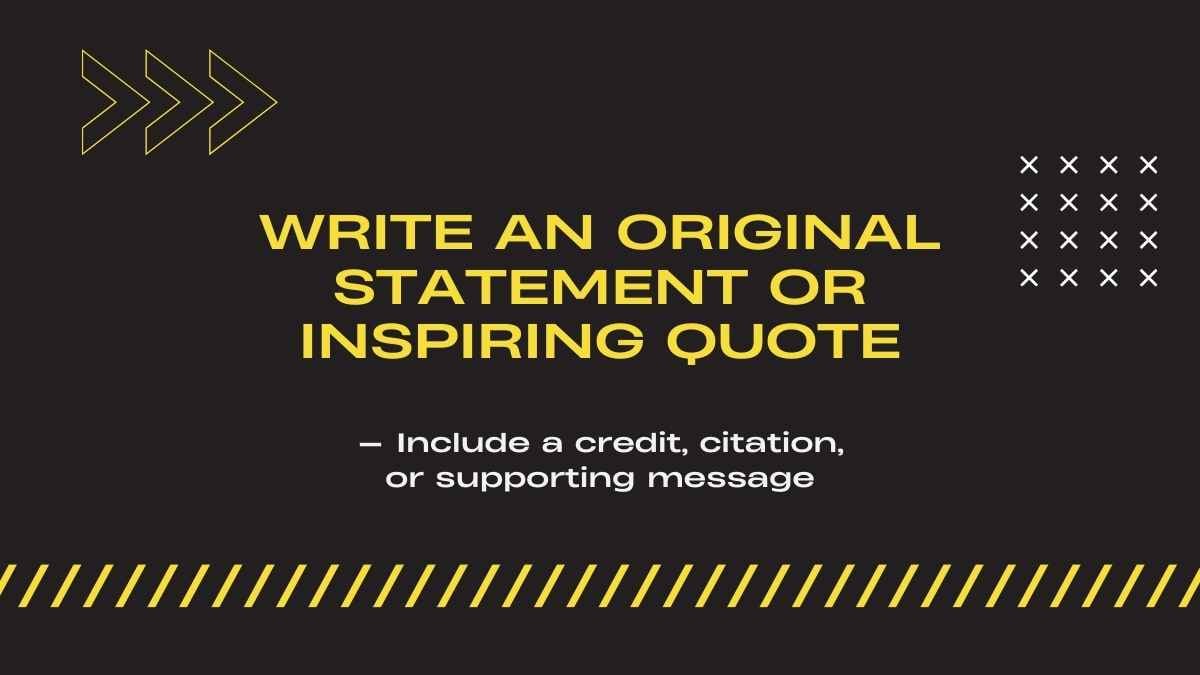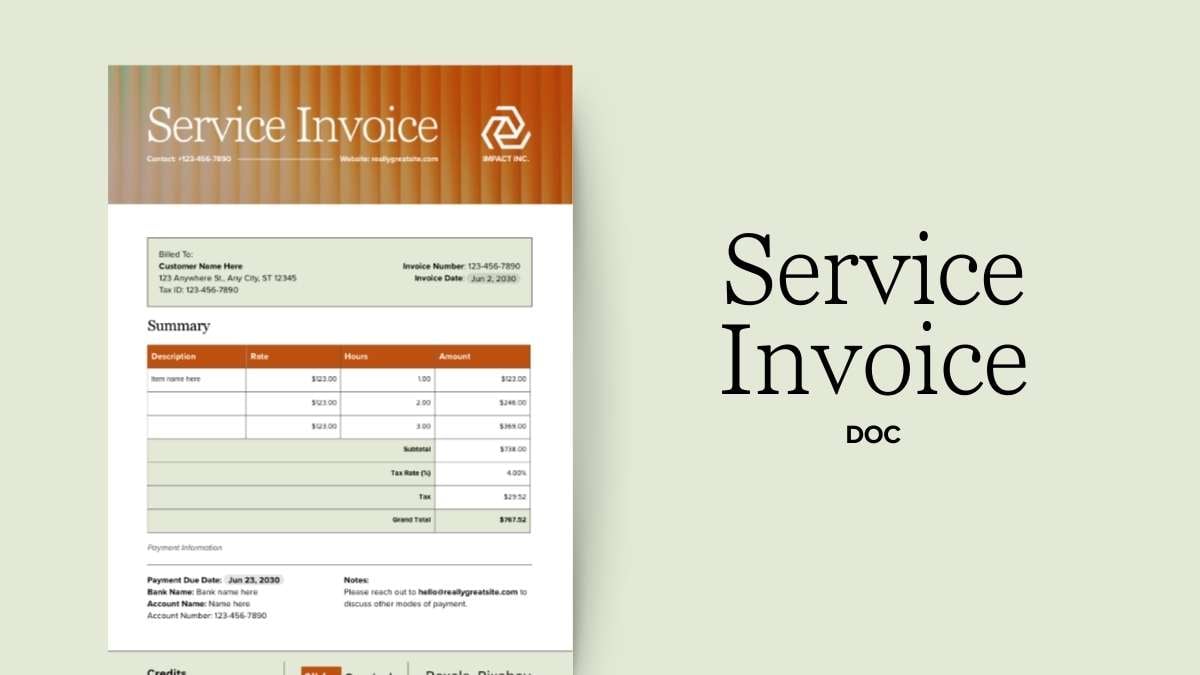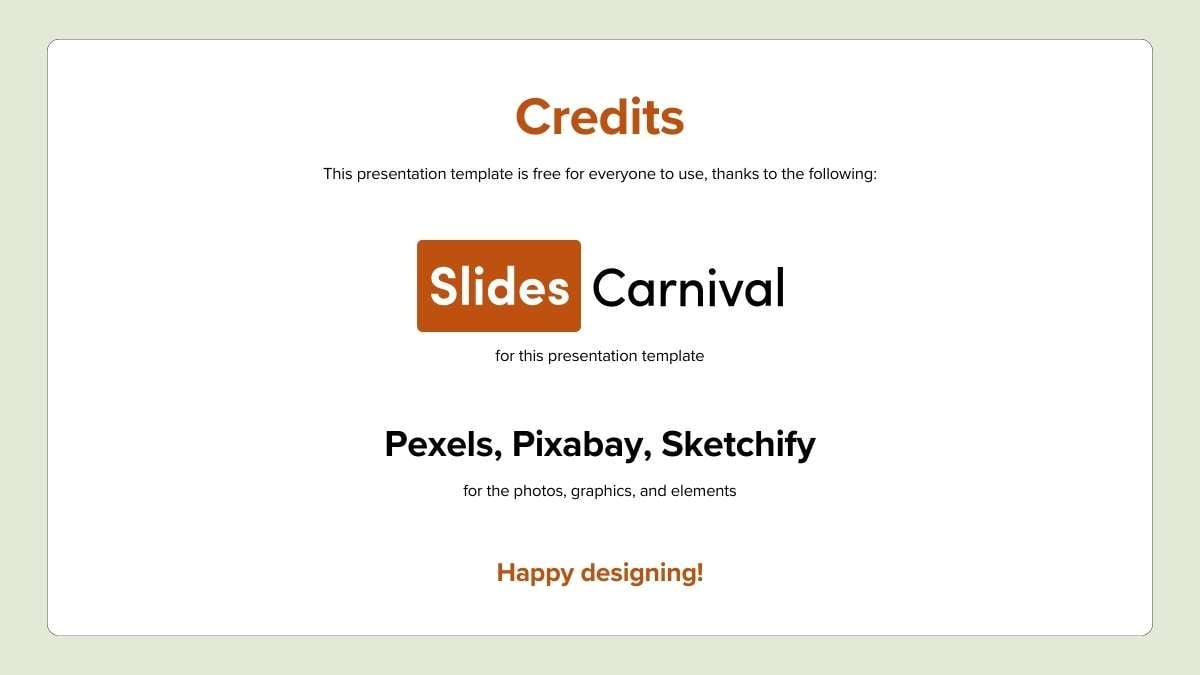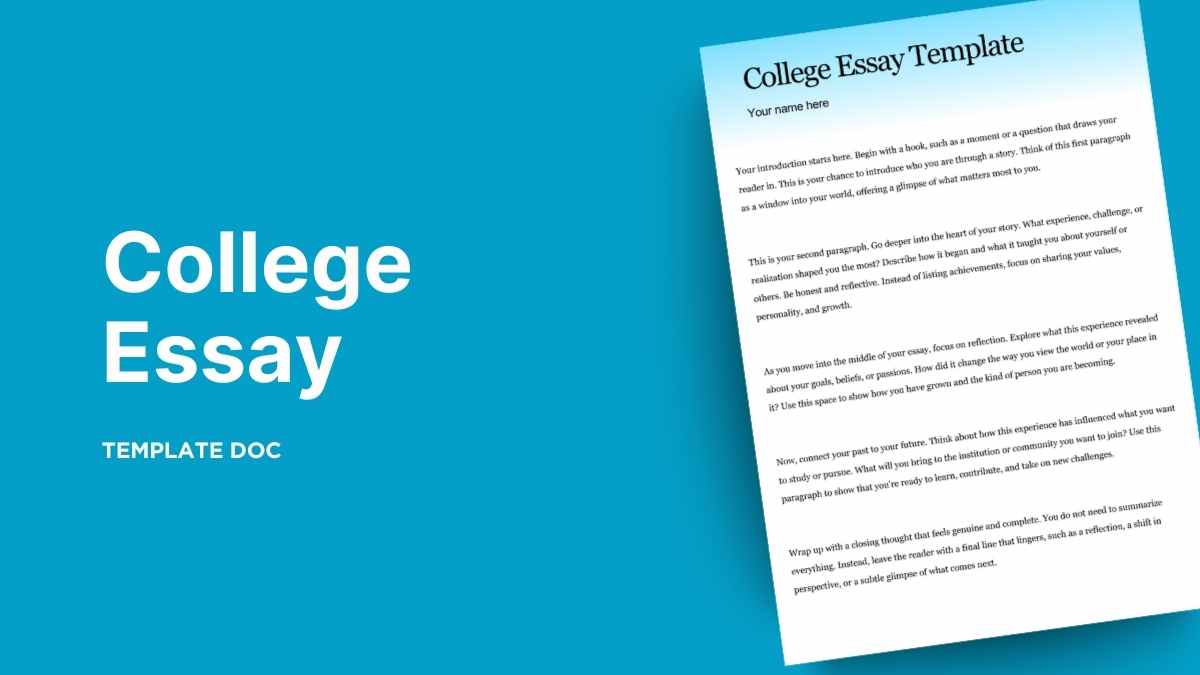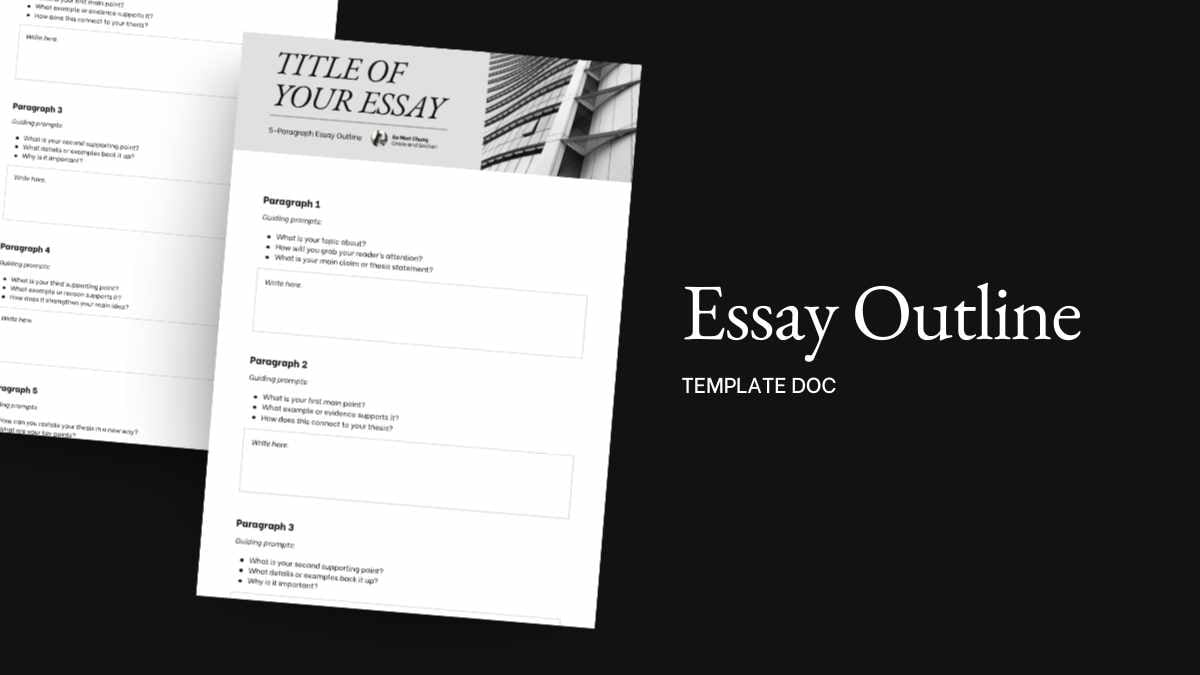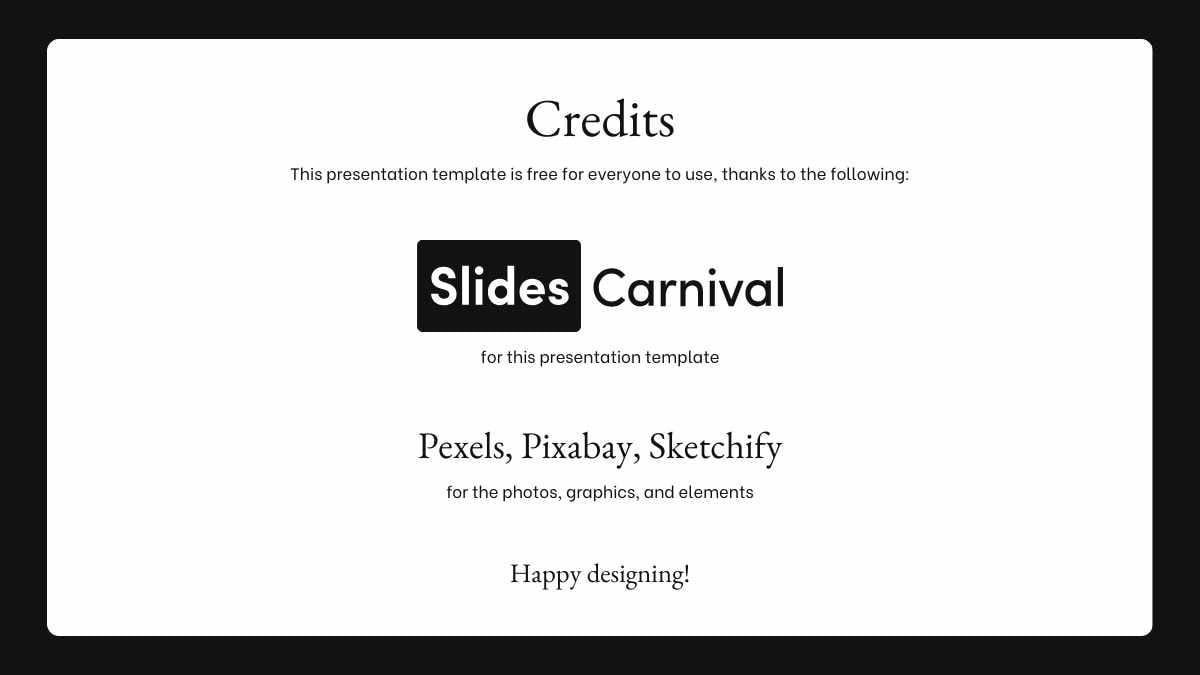Simple Powerpoint Templates and Google Slides Themes
Embody elegance with simple, customizable presentation templates from our outstanding library, perfect for students, course creators, business owners, graphic designers, freelancers, event planners, marketing executives, and artists.
Explore Free Simple Presentation Templates
881 templates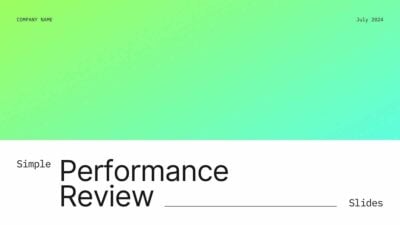
Simple Performance Review Slides
Download

Simple Business Proposal Slides
Download
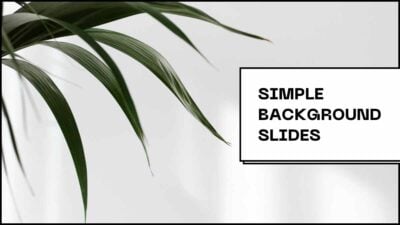


Simple Marketing Plan Slides
Download


Simple Meeting Agenda Slides
Download
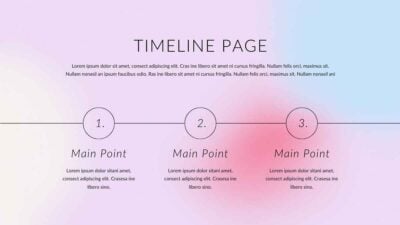
Simple Infographic Slides
Download

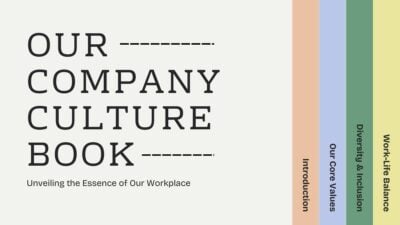
Simple Our Company Culture Slides
Download


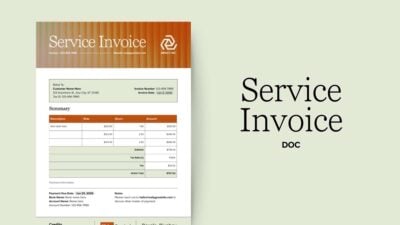
Modern Service Invoice Doc
Download
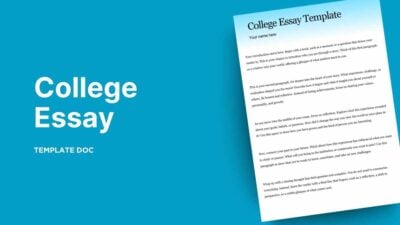
Basic College Essay Template Doc
Download

5-Paragraph Essay Outline Doc
Download