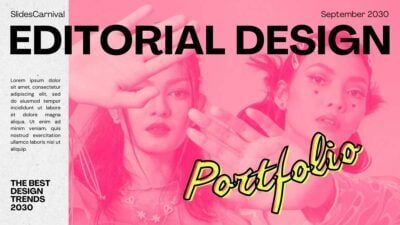
Y2k Retro Editorial Design Portfolio Slides
Present your creative work in a striking manner with our Y2K, neon-styled slideshow template! Perfect for marketing professionals aiming to ... Read more
Students, artists, graphic designers, photographers, course creators, teachers, and other professionals can add a unique twist to their project with a free paper template from our diverse slideshow library.
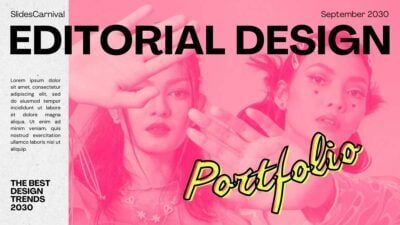
Present your creative work in a striking manner with our Y2K, neon-styled slideshow template! Perfect for marketing professionals aiming to ... Read more
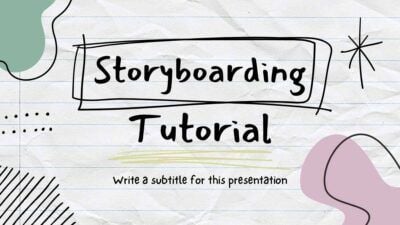
Unleash your creativity with our Doodle Illustrative Notebook template designed for teachers! This white, pastel-themed slideshow template is perfect for ... Read more

Unleash your creativity with our vibrant, watercolor-style T-Shirt Tie Dye Tutorial template, perfect for those in the fashion industry. This ... Read more

Introducing the Valentine’s Day Minitheme presentation template, designed for everyone seeking to add a touch of romance to their slideshows. ... Read more
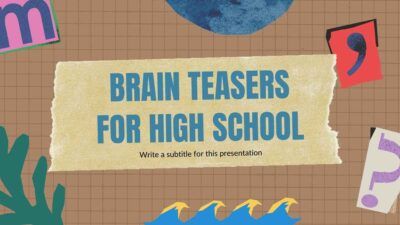
Step into a new way of learning with our interactive PowerPoint and Google Slides templates designed for high school educators. ... Read more
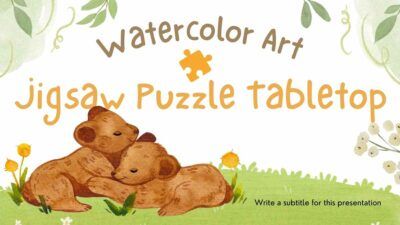
Unleash your creativity with our Verdant Vistas Puzzle Template. Ideal for educators, this green-toned, watercolor illustrated Powerpoint and Google Slides ... Read more
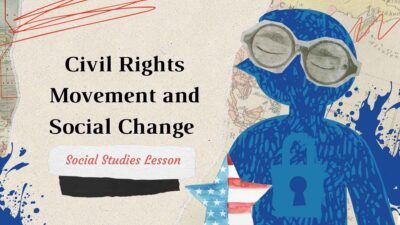
Dive into history with our engaging presentation template designed for educators aiming to inspire their students with the transformative stories ... Read more
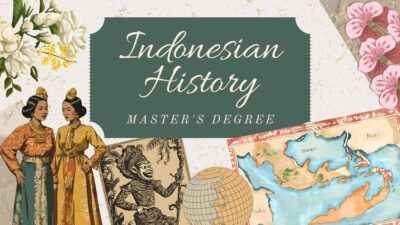
mmerse your students in the richness of Indonesian history with our vintage, collage-style PowerPoint and Google Slides templates. Ideal for ... Read more
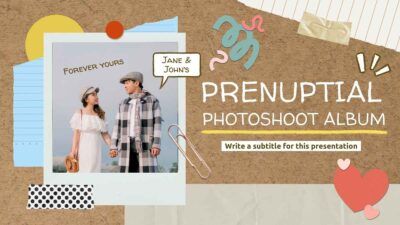
Revisit your love story with our Memory Lane Wedding Album! This Powerpoint and Google Slides template is perfect for capturing ... Read more
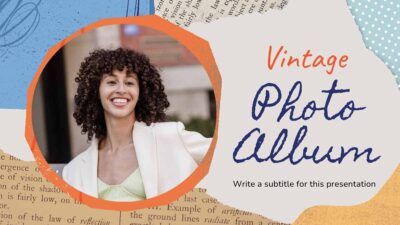
Step back in time with our charming photo album presentation template, perfect for anyone looking to showcase their memories in ... Read more

Our Pastel-Themed Collage Scrapbook is a versatile template perfect for various uses. Ideal for creating memory books, journals, or photo ... Read more
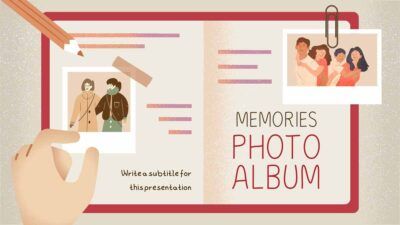
Capture and share your most cherished moments with a presentation template designed for anyone looking to create a digital scrapbook. ... Read more
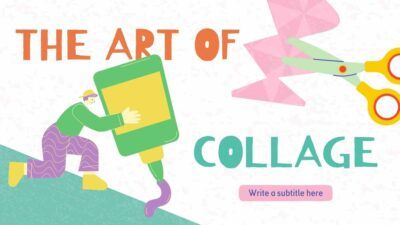
Ready to get your creativity buzzing? This slideshow presentation template is perfect for teachers and art instructors looking to sprinkle ... Read more
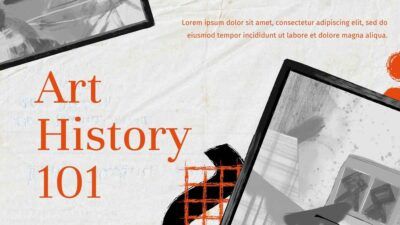
Ready to bring the world of art history to life in your classroom? This PowerPoint and Google Slides template is ... Read more
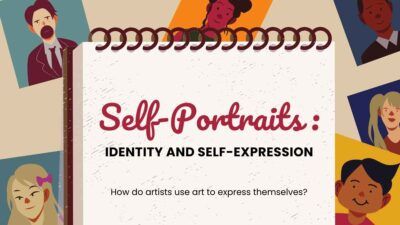
Ready to get your class jazzed about art and self-discovery? This presentation template is the perfect pick for educators aiming ... Read more